Show HN Today: Discover the Latest Innovative Projects from the Developer Community
 ShowHN Today
ShowHN TodayShow HN Today: Top Developer Projects Showcase for 2025-10-29
SagaSu777 2025-10-30
Explore the hottest developer projects on Show HN for 2025-10-29. Dive into innovative tech, AI applications, and exciting new inventions!
Summary of Today’s Content
Trend Insights
Today's Show HN submissions highlight a powerful trend: the democratization of complex technologies. We're seeing AI move beyond abstract concepts into practical tools that developers can wield to automate tasks, enhance productivity, and unlock new creative possibilities. The surge in AI-powered assistants, data analysis tools, and creative platforms underscores a shift towards empowering individuals with sophisticated capabilities. Developers are not just building applications; they are building the tools that empower others to build. Simultaneously, the emphasis on open-source, local-first, and privacy-conscious solutions reflects a growing demand for control and transparency in an increasingly interconnected digital world. This spirit of 'build it yourself' and 'make it accessible' is the true hacker ethos, pushing the boundaries of what's possible and democratizing innovation for everyone. For developers and entrepreneurs, this means focusing on solving specific pain points with innovative technological approaches, embracing open-source collaboration, and prioritizing user experience and data ownership. The future belongs to those who can translate complex technologies into accessible, powerful solutions.
Today's Hottest Product
Name
SQLite Graph Ext
Highlight
This project innovates by integrating graph database capabilities directly into SQLite, enabling Cypher query language support for complex relationship data within a widely accessible database. Developers can learn about implementing a full query execution pipeline (lexer, parser, planner, executor) and extending a relational database with graph features, opening doors for efficient data modeling in diverse applications.
Popular Category
AI/ML
Developer Tools
Data Management
Productivity Tools
Web Development
Popular Keyword
AI
LLM
Database
Optimization
Open Source
Developer Tool
Productivity
Automation
Technology Trends
AI-powered automation and assistance
Enhanced data management and querying
Developer productivity tools
Decentralized and local-first applications
Specialized programming languages
Creative AI tools
Performance optimization
Open-source solutions
Project Category Distribution
AI/ML Tools (25.0%)
Developer Tools/Utilities (20.0%)
Data Management/Databases (10.0%)
Productivity/Business Tools (15.0%)
Web Development Frameworks/Libraries (10.0%)
Creative/Media Tools (5.0%)
System Utilities/Languages (5.0%)
Hardware/IoT (5.0%)
Education/Learning (5.0%)
Today's Hot Product List
| Ranking | Product Name | Likes | Comments |
|---|---|---|---|
| 1 | GermanVocabQuest | 102 | 87 |
| 2 | OverlayCanvas | 52 | 19 |
| 3 | SQLite Graph Cypher Engine | 28 | 17 |
| 4 | EstimatorAI: Predictive Effort Quantifier | 12 | 6 |
| 5 | FreeGeo AI Navigator | 9 | 3 |
| 6 | OrthoRoute GPU PCB Autorouter | 6 | 6 |
| 7 | Lucent Flow AI Orchestrator | 10 | 1 |
| 8 | 2LY: AI Agent Tool Integration Fabric | 6 | 5 |
| 9 | Go OHTTP Privacy Layer | 10 | 0 |
| 10 | FuzzyText Navigator | 9 | 0 |
1
GermanVocabQuest

Author
predictand
Description
GermanVocabQuest is a collection of gamified exercises designed to make learning German vocabulary more engaging and effective. It tackles the frustration of arbitrary German grammar rules by focusing on making memorization fun through interactive games, offering a novel approach to language acquisition for developers and learners alike. This project leverages simple yet innovative game mechanics to solidify vocabulary retention, directly addressing the pain point of difficult memorization in language learning.
Popularity
Points 102
Comments 87
What is this product?
GermanVocabQuest is an interactive platform that transforms the tedious process of learning German vocabulary into a series of fun games. Instead of dry flashcards or rote memorization, it uses game-based learning principles to help users remember words and phrases more easily. The innovation lies in its application of gamification to address the specific challenges of learning a language with complex grammar, like German, by creating patterns and making memorization intuitive and enjoyable. So, this is useful to you because it makes learning German vocabulary, a notoriously difficult task, significantly less frustrating and more effective.
How to use it?
Developers can integrate GermanVocabQuest into their learning routines or potentially embed its game mechanics into other educational applications. It's designed to be accessible, likely via a web interface or a downloadable application. Users would engage with different game modes, each targeting specific vocabulary categories or grammatical structures. For example, a user might play a 'word-matching' game to connect German nouns with their English translations, or a 'sentence-completion' game to practice verb conjugations in context. So, this is useful to you because it provides a ready-made, fun system to practice and master German words, saving you time and effort compared to traditional methods.
Product Core Function
· Vocabulary Matching Games: Players match German words with their English counterparts or corresponding images, reinforcing recognition and recall. This addresses the core need for memorizing individual words, providing immediate feedback and a sense of accomplishment with each correct match, making it useful for building a foundational vocabulary.
· Sentence Construction Puzzles: Users arrange words to form grammatically correct German sentences, practicing word order and basic sentence structure. This helps in understanding how words fit together in context, crucial for practical language use, making it useful for developing sentence fluency.
· Spelling Challenges: Players are presented with German words and must spell them correctly, improving spelling accuracy and familiarity with German orthography. This directly tackles the difficulty of German spelling, making it useful for precise pronunciation and written communication.
· Contextual Word Usage Drills: Games that require users to select the appropriate German word for a given context or definition, enhancing comprehension and application of vocabulary. This moves beyond simple definition recall to practical usage, making it useful for understanding nuance and choosing the right word in real conversations.
Product Usage Case
· A German language student struggling with memorizing noun genders could use the 'Gender Association' game in GermanVocabQuest, where each noun is paired with a color or symbol representing its gender, making recall easier and solving the problem of inconsistent memorization.
· A developer building a language learning platform could leverage the core game mechanics of GermanVocabQuest to add engaging vocabulary exercises to their existing curriculum, addressing the need for more interactive content and solving the problem of user retention through boredom.
· Someone preparing for a trip to Germany could use the 'Travel Vocabulary' themed games to quickly learn essential phrases and words related to booking hotels, ordering food, and asking for directions, solving the problem of feeling unprepared for real-world interactions.
· A language enthusiast who finds traditional methods uninspiring could use GermanVocabQuest as a fun supplement to their studies, enjoying the gamified experience and solving the problem of motivation by making learning feel like playing a game.
2
OverlayCanvas
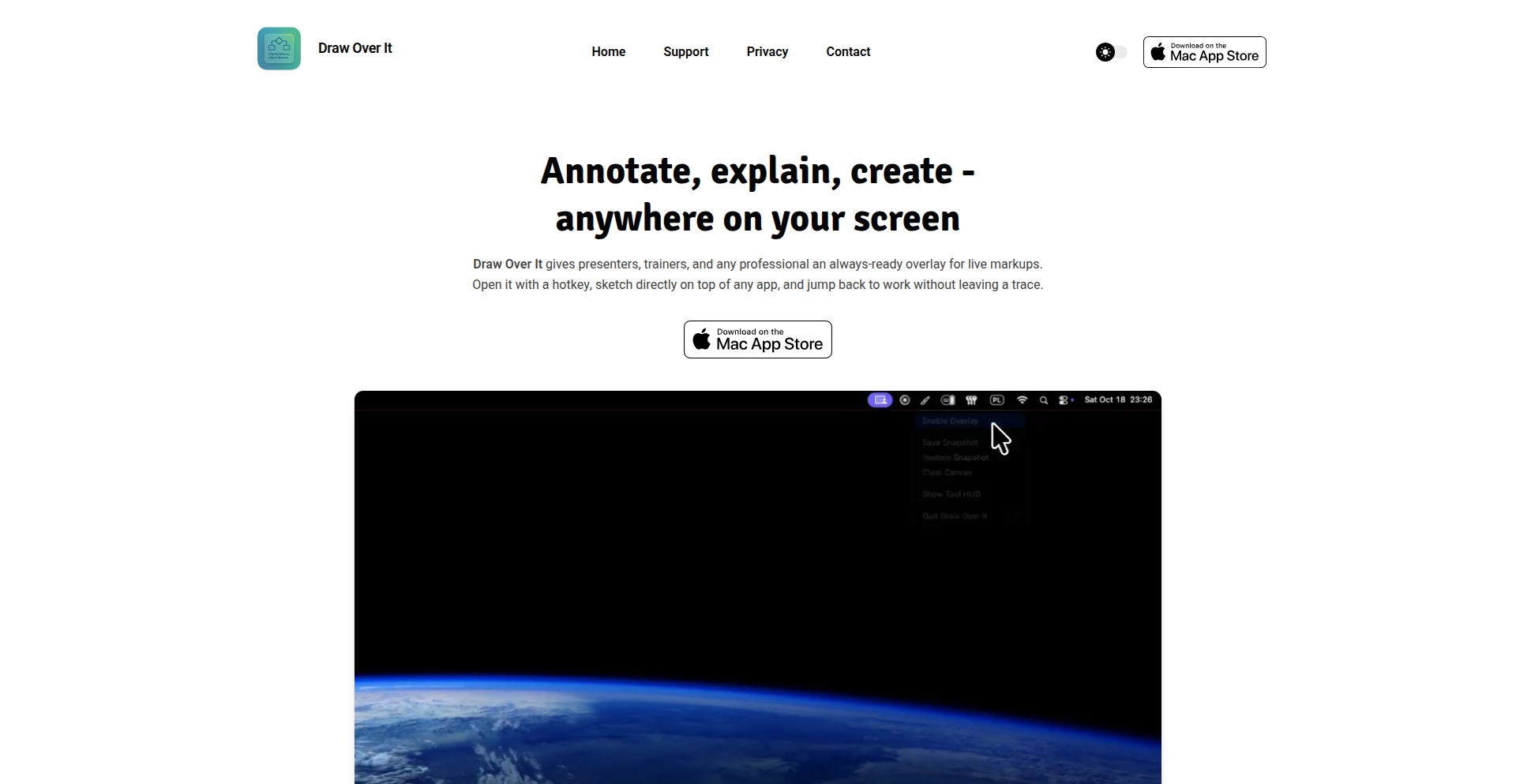
Author
tomaszsobota
Description
OverlayCanvas is a minimalist macOS application that allows users to draw, highlight, or annotate directly on top of any other application or window. It's designed for quick, unobtrusive visual communication during pair programming, presentations, or demos, offering a simple alternative to complex web-based drawing tools. The app is sandboxed, collects no user data, and supports various drawing tools and export options, all accessible via global hotkeys.
Popularity
Points 52
Comments 19
What is this product?
OverlayCanvas is a lightweight desktop application for macOS that creates an interactive drawing layer over your existing screen content. Its core innovation lies in its ability to appear instantly on demand via a keyboard shortcut, allowing for immediate annotations without disrupting your workflow or switching applications. Unlike many other tools, it operates locally on your device, ensuring privacy and security. The technology leverages macOS's window management and drawing APIs to render the annotation layer seamlessly on top of any active window, providing a heads-up display (HUD) like experience for visual feedback.
How to use it?
Developers can use OverlayCanvas by simply activating it with a pre-defined global hotkey. Once activated, a drawing interface appears, allowing them to select from various tools like pens, shapes, and highlighters. This is incredibly useful for pair programming sessions where one developer needs to quickly point out a specific line of code or a UI element to their partner. It can also be used during live demos to highlight important parts of an application or draw attention to specific features. Annotations can be exported as PNG images or simply kept as a visual guide. The ability to have per-screen canvases means each monitor can have its own independent drawing space, useful for multi-monitor setups.
Product Core Function
· Global Hotkey Activation: Quickly bring up the drawing canvas with a keyboard shortcut, enabling immediate visual communication without interrupting workflow. This is useful for on-the-fly explanations during screen sharing or remote collaboration, saving time and making instructions clearer.
· Diverse Drawing Tools: Offers a selection of pens, shapes, and highlighters to visually communicate various ideas or points of interest. This allows for precise marking of code snippets, UI elements, or complex diagrams, making technical discussions more effective.
· Per-Screen Canvases: Maintains separate drawing spaces for each monitor in a multi-display setup. This provides a clean and organized way to annotate across different parts of your workspace, preventing visual clutter and ensuring focused attention on the relevant screen.
· Focus Mode (Background Blur): Temporarily blurs the background content to emphasize the annotations. This feature is invaluable during presentations or tutorials to ensure the audience's attention is drawn solely to the highlighted areas or drawn elements.
· Local Data Storage & Privacy: Operates entirely on the user's device without collecting any personal data or requiring special system permissions. This ensures user privacy and security, making it a trustworthy tool for sensitive work environments.
· One-Click Export: Allows users to export their annotations as a PNG image. This is perfect for saving visual notes, sharing feedback, or documenting changes discussed during a collaborative session.
Product Usage Case
· During a pair programming session, a developer uses OverlayCanvas to circle a specific function definition and draw an arrow pointing to a related variable. This instantly clarifies the area of discussion for their partner without needing to type out a long explanation or switch to a separate diagramming tool, making the debugging or refactoring process more efficient.
· A presenter is demonstrating a new software feature. They use OverlayCanvas to highlight the buttons they are clicking and draw a path showing the user flow through the application. This guides the audience's attention and makes the demo easier to follow, especially for complex workflows.
· A UX/UI designer is reviewing a mockup with a stakeholder. They use OverlayCanvas to draw annotations directly on the mockup, suggesting changes to button placement or highlighting areas that need refinement. This provides immediate, actionable feedback that can be easily understood and acted upon.
· In a remote code review, a team member uses OverlayCanvas to draw a quick sketch of a proposed architectural change over a diagram. This visual representation is more intuitive and faster to create than descriptive text, facilitating quicker consensus among the team.
3
SQLite Graph Cypher Engine
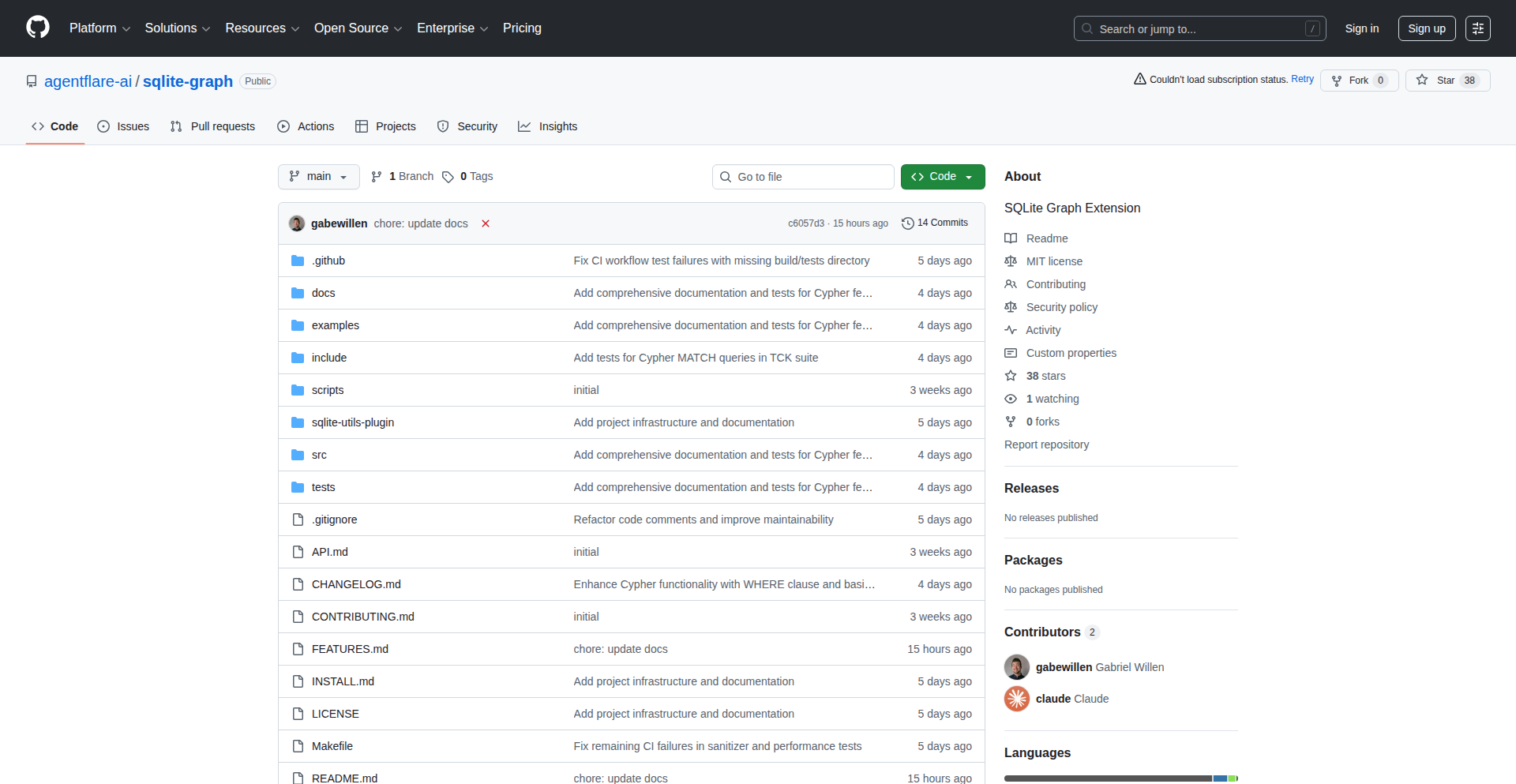
Author
gwillen85
Description
This project integrates graph database capabilities directly into SQLite, enabling the use of the Cypher query language. It allows developers to store and query data as nodes and relationships, much like a dedicated graph database, but within the familiar and lightweight environment of SQLite. The innovation lies in building a full Cypher execution pipeline – from understanding the query to retrieving results – entirely within a SQLite extension, supporting key operations like creating graph structures and matching patterns with filters. This means you can leverage the power of graph queries without adding new infrastructure, making complex relational data exploration more accessible.
Popularity
Points 28
Comments 17
What is this product?
This project is a SQLite extension that transforms your SQLite database into a graph database. It understands and executes queries written in Cypher, a popular language for querying graph data. Think of it as adding a 'brain' to your existing SQLite database that can understand connections between data points. The core innovation is building this entire graph query processing engine, including parsing Cypher commands, planning how to find the data, and then actually fetching it, all as a plugin for SQLite. This allows for powerful graph analysis on your data without needing a separate, complex graph database system, offering a convenient and efficient way to work with connected data.
How to use it?
Developers can use this by simply loading the extension into their SQLite connection and then using Cypher commands through special SQL functions. For example, you can create nodes and relationships (like people and their connections) using Cypher's CREATE syntax, and then query these connections using Cypher's MATCH syntax, filtering based on properties. This is incredibly useful for scenarios where you have data with many interdependencies, such as social networks, recommendation engines, or tracking complex workflows. You can integrate this into existing applications that already use SQLite, adding graph query capabilities seamlessly. The provided example shows loading the extension, creating a virtual graph table, and then executing Cypher statements for creating data and performing a query to find people older than 25 who know someone.
Product Core Function
· Full CREATE operations: This allows you to define and add nodes (like people or products) and relationships (like 'knows' or 'purchased') to your database, complete with properties for each. The value is being able to structure your data as a connected graph from the start, making it easier to represent complex real-world scenarios.
· MATCH with relationship patterns: This core feature lets you search for specific patterns of connections between nodes. For instance, you can find all users who are friends with each other. The value here is the ability to efficiently traverse and analyze relationships within your data, which is challenging with traditional relational databases.
· WHERE clause for property filtering: You can filter your graph queries based on the properties of nodes. For example, finding all people named 'Alice' or all products with a price greater than $50. This adds precision to your graph searches, allowing you to pinpoint the exact data you need.
· RETURN clause for basic projection: This function lets you specify which parts of your query results you want to see, serializing them into a JSON format. The value is getting structured and easily usable output from your graph queries, making it simple to integrate results into your application.
· Virtual table integration: This allows you to mix traditional SQL queries with Cypher graph queries within the same SQLite database. The value is immense flexibility, as you can leverage the strengths of both SQL for structured data and Cypher for relationship-based analysis in a unified way.
Product Usage Case
· Building a social network feature: A developer could use this to store user profiles as nodes and friendships as relationships. They could then use Cypher queries to find mutual friends, identify influencers, or suggest connections, all within their existing SQLite application. This solves the problem of efficiently querying complex social connections without needing a separate graph database.
· Implementing a recommendation engine: For an e-commerce application, products and users can be nodes, with relationships like 'purchased' or 'viewed'. This engine can then power 'customers who bought this also bought that' features by matching patterns of past purchases. This provides a powerful recommendation capability by analyzing buying behavior patterns.
· Analyzing complex workflow or dependency data: In project management or software development, tasks or components can be represented as nodes with dependencies as relationships. Cypher queries can then be used to identify critical paths, detect circular dependencies, or understand the impact of a change. This helps in visualizing and managing intricate dependencies effectively.
· Geographic data analysis with connections: Representing locations as nodes and travel routes or proximity as relationships. Developers could query for all locations reachable within a certain distance or through a specific route. This allows for spatial analysis combined with network traversal.
4
EstimatorAI: Predictive Effort Quantifier
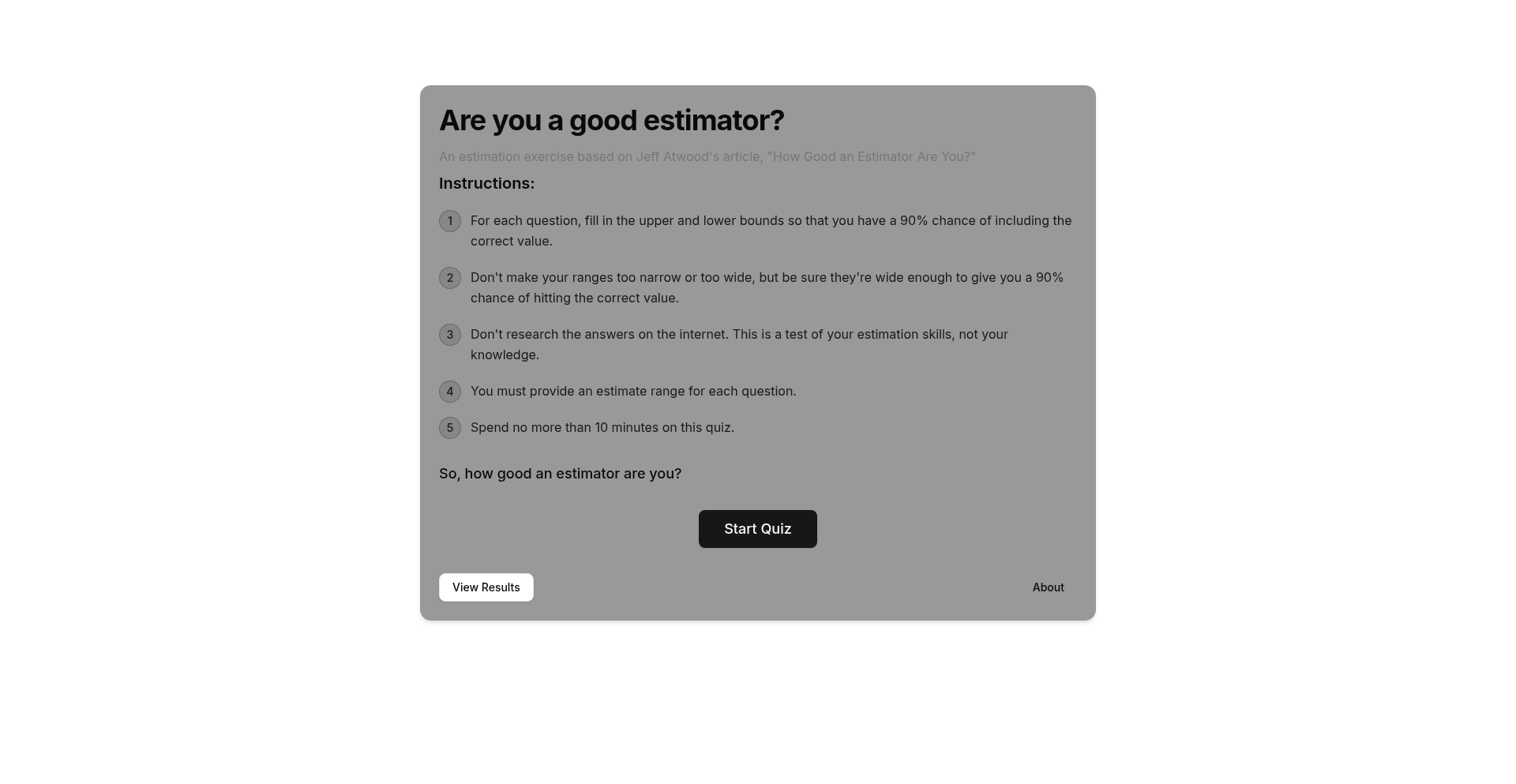
Author
dcastm
Description
EstimatorAI is a novel tool that leverages a predictive model to help developers estimate the effort required for software development tasks. Instead of relying on gut feeling or simplistic formulas, it analyzes historical project data and task characteristics to provide more accurate and data-driven estimates. This tackles the pervasive problem of project delays and budget overruns caused by poor estimation.
Popularity
Points 12
Comments 6
What is this product?
EstimatorAI is a project that employs a machine learning model to predict the effort (time, complexity, etc.) needed for software development tasks. It's built on the insight that past performance and task attributes are strong indicators of future effort. The innovation lies in its ability to learn from your specific project's history, moving beyond generic estimation techniques to provide personalized, more reliable predictions. So, what's in it for you? It means fewer surprises, better resource allocation, and more predictable project timelines, ultimately leading to less stress and more successful project delivery.
How to use it?
Developers can integrate EstimatorAI into their workflow by feeding it historical data from their past projects, including task descriptions, estimated effort, and actual effort spent. The tool then trains its model on this data. When faced with a new task, developers input its characteristics (e.g., 'implement user authentication module,' 'refactor database schema'), and EstimatorAI provides a predicted effort range. This can be used to inform sprint planning, capacity planning, and stakeholder communication. The value for you is clearer visibility into what tasks will take how long, enabling you to commit to realistic deadlines and manage expectations effectively.
Product Core Function
· Historical Data Ingestion: The system accepts and processes past project data, including task details and completed effort. The technical value is in building a foundation for personalized estimation, enabling accurate predictions based on your team's unique performance. This is useful for any team looking to move beyond guesswork in planning.
· Predictive Modeling Engine: Utilizes machine learning algorithms to identify patterns and correlations between task attributes and effort. The innovation here is creating a dynamic estimation tool that learns and improves over time, offering more sophisticated insights than static methods. This provides you with data-backed projections, reducing the risk of under or over-committing resources.
· Effort Estimation Output: Generates a quantifiable estimate for new tasks, often presented as a range or confidence interval. The core value is providing actionable data points for planning and decision-making, helping you understand the potential scope and resource requirements. This directly translates to better project scheduling and resource management for your projects.
· Task Attribute Analysis: Breaks down new tasks into key characteristics that the model uses for prediction. This functional aspect allows for granular analysis of task complexity, enabling more precise estimations. For you, this means a deeper understanding of what makes a task take longer, aiding in task decomposition and better delegation.
Product Usage Case
· Sprint Planning Enhancement: A development team uses EstimatorAI to predict the effort for user stories in the upcoming sprint. By inputting the story details, they receive an estimated effort range, allowing them to populate the sprint board with a more realistic workload and avoid overcommitting. This helps you deliver on promises and build trust with stakeholders.
· Resource Allocation Optimization: A project manager uses EstimatorAI to forecast the effort for different phases of a new project. This data informs how many developers are needed and for how long, preventing bottlenecks and ensuring efficient team utilization. For you, this means smoother project execution and avoiding costly resource imbalances.
· Risk Assessment for Large Features: When estimating a large, complex feature, EstimatorAI can provide a probabilistic effort estimate, highlighting potential high-effort areas. This allows the team to proactively address risks or uncertainties, potentially breaking down the feature further or allocating more contingency time. This benefit for you is early identification of potential project derailers, allowing for proactive mitigation.
· Onboarding New Team Members: When new developers join a team, EstimatorAI can help provide initial estimates for their tasks, drawing from the collective historical data. This provides a benchmark and helps onboard new members by giving them a data-driven understanding of task scope. This helps you integrate new talent more effectively and ensure they can contribute meaningfully sooner.
5
FreeGeo AI Navigator
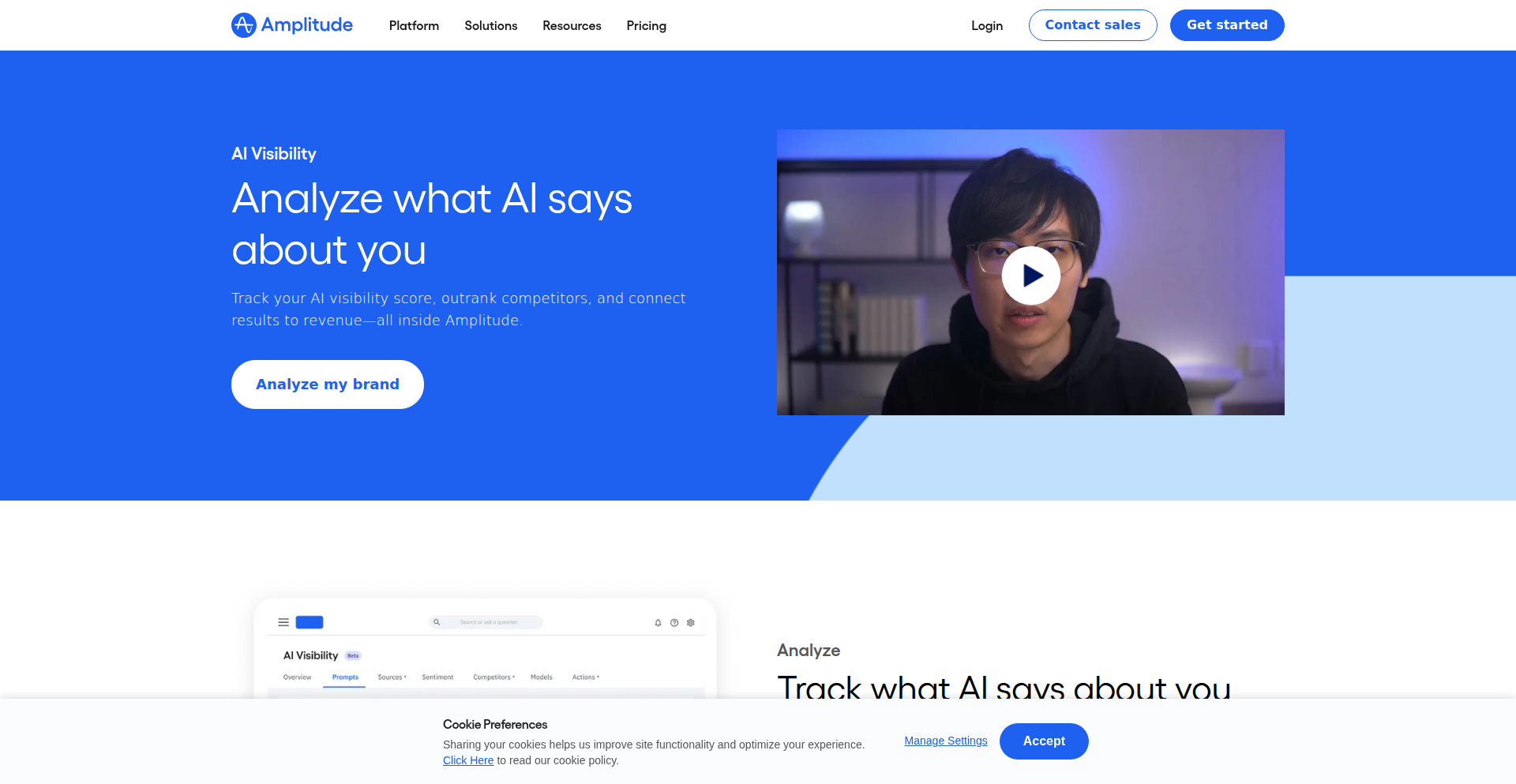
Author
0xferruccio
Description
FreeGeo is an innovative tool designed to optimize Large Language Model (LLM) outputs for better search engine visibility, acting as an 'SEO for LLMs'. It addresses the challenge of LLMs generating content that might not be discoverable by traditional search engines. The core innovation lies in its ability to analyze and inject relevant geographical and contextual signals into LLM prompts, guiding the AI to produce more search-friendly and location-aware responses. This is crucial for applications where localized information or context is paramount for user engagement and discoverability.
Popularity
Points 9
Comments 3
What is this product?
FreeGeo is a novel system that enhances the search engine optimization (SEO) capabilities of content generated by Large Language Models (LLMs). The technical innovation is its sophisticated prompt engineering approach. Instead of just feeding text to an LLM, FreeGeo intelligently incorporates geographical metadata and contextual cues into the prompt. This process essentially 'nudges' the LLM to prioritize and weave in information that search engines can better understand and rank, particularly for location-based queries. Think of it as giving the LLM a map and a set of local facts before it starts writing, ensuring its output is relevant and findable for specific regions. So, if you're building an application that needs to provide localized advice or information, this helps ensure that advice actually gets seen by people in the right places.
How to use it?
Developers can integrate FreeGeo into their LLM workflows by modifying their existing prompts. This involves using FreeGeo's library or API to dynamically enrich prompts with relevant geo-information before sending them to the LLM. For instance, when a user queries for 'best coffee shops', FreeGeo can automatically append location data (e.g., 'in San Francisco, California') to the prompt. This could be done via a simple function call within your backend code that prepares the prompt for your chosen LLM service (like OpenAI's GPT or Google's Gemini). This means your application can deliver more targeted and search-optimized LLM responses without needing to manually manage geo-tags for every interaction. So, if your app uses an LLM to answer user questions, this helps make those answers more likely to be found by users searching for information relevant to their location.
Product Core Function
· Geo-contextual prompt enrichment: Analyzes user input and injects relevant geographical information into LLM prompts. This helps the LLM understand the intended locale, leading to more precise and location-aware responses. The value is in ensuring LLM outputs are tuned to specific regions, making them more useful for local searches.
· LLM output discoverability enhancement: By guiding LLMs to generate content that incorporates search-friendly signals, FreeGeo improves the chances of that content appearing in search results. This is valuable because it makes LLM-powered content more accessible to a wider audience through organic search.
· Contextual signal integration: Beyond just location, FreeGeo can integrate other relevant contextual signals that aid searchability. This allows for a more nuanced and effective SEO strategy for LLM-generated text, meaning your LLM content can be found more easily for a wider range of contextual searches.
Product Usage Case
· Local business recommendation bots: Imagine a bot that recommends restaurants. By using FreeGeo, the bot can ensure that when a user asks for 'Italian restaurants', the LLM's response is tailored to the user's current city or a specified location, and that this information is discoverable by local search queries. This solves the problem of generic recommendations and ensures local businesses are found.
· Localized travel advisory services: A travel app powered by an LLM could use FreeGeo to provide country-specific or city-specific travel tips and alerts. The LLM can be guided to include local nuances and safety information relevant to the user's intended destination, making the advice more actionable and trustworthy. This is useful for ensuring travelers get the most relevant and up-to-date local information.
· Content generation for localized marketing campaigns: Marketers can use LLMs enhanced by FreeGeo to generate blog posts, social media updates, or product descriptions that are optimized for specific regions. For example, creating content for a winter clothing line that's relevant to Canadian audiences versus Australian audiences. This ensures marketing messages resonate with local contexts and are more likely to be discovered by target demographics.
6
OrthoRoute GPU PCB Autorouter
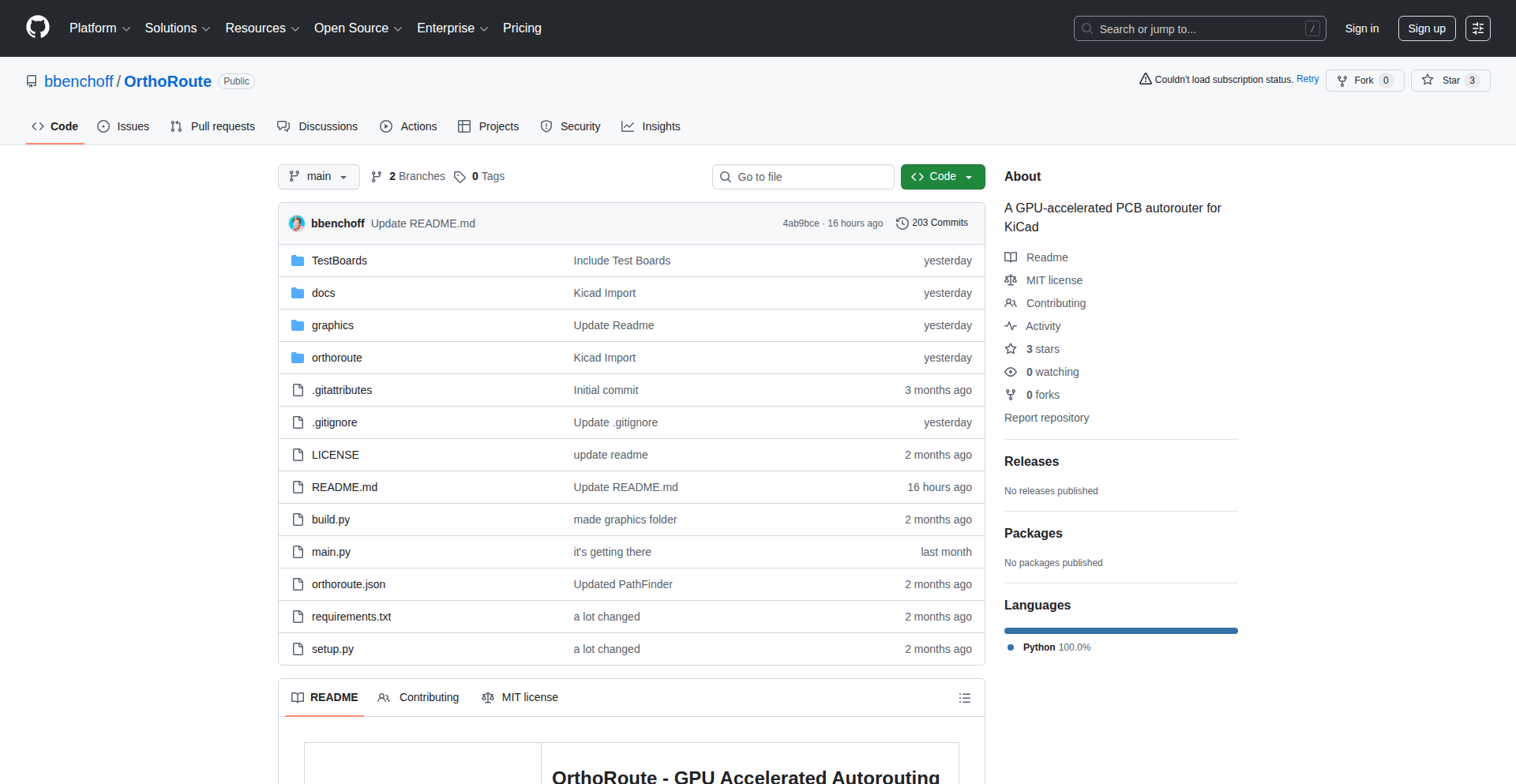
Author
wanderingjew
Description
This project is a KiCad plugin that introduces a novel GPU-accelerated autorouting algorithm for printed circuit boards (PCBs). Inspired by FPGA routing techniques, it employs a 'Manhattan routing grid' to efficiently connect components using orthogonal traces. The innovation lies in leveraging CuPy for significant speedups, making complex routing tasks dramatically faster compared to CPU-bound methods. This addresses the time-consuming and often tedious manual process of routing intricate backplane designs, offering a powerful, albeit experimental, solution for electronic designers.
Popularity
Points 6
Comments 6
What is this product?
OrthoRoute GPU PCB Autorouter is a plugin for KiCad, a popular open-source electronic design automation software. Its core innovation is an 'autorouter' that automatically draws the electrical connections (traces) between components on a PCB. Unlike traditional autorouters, it uses a 'Manhattan routing grid' approach, meaning traces primarily run horizontally or vertically, mimicking how many high-density backplanes are designed. The real game-changer is its use of CuPy, a Python library that allows it to run computations on a Graphics Processing Unit (GPU). This makes the routing process exceptionally fast, especially for designs with thousands of connections, a task that would be prohibitively slow on a CPU alone. So, what's the benefit? It dramatically cuts down the time and effort needed to lay out complex PCBs, allowing for quicker design iterations and potentially enabling more sophisticated board designs that were previously too difficult to route manually.
How to use it?
Developers can integrate OrthoRoute GPU PCB Autorouter by installing it as a plugin within their KiCad environment. After installation, the plugin provides new routing options within KiCad's PCB layout editor. The user would typically define their desired routing strategy, such as opting for the Manhattan routing grid, and then initiate the autorouting process. The plugin leverages the GPU for its calculations, so a compatible NVIDIA GPU with CuPy installed is necessary for optimal performance. The output is a set of automatically generated traces on the PCB. This is useful for engineers and hobbyists working on projects with many interconnected components, like server backplanes or complex embedded systems, where manual routing would be a significant bottleneck. It streamlines the design process by automating a critical and often time-intensive step.
Product Core Function
· GPU-accelerated Manhattan routing grid: This feature uses the power of your graphics card to quickly find orthogonal paths for traces, making it significantly faster than CPU-based methods. This is valuable for speeding up the design process for complex boards, allowing you to route thousands of connections in minutes instead of hours.
· KiCad plugin integration: Seamlessly fits into the existing KiCad workflow, providing familiar tools and an intuitive user experience for PCB designers. This means you don't have to learn a new, complex software; you can enhance your current design environment.
· Automated trace generation: Automatically draws electrical connections between components on a PCB, reducing manual effort and potential for human error. This saves valuable design time and helps ensure accurate connections, especially in high-density designs.
· FPGA-inspired routing algorithm: Borrows efficient routing strategies from the field of Field-Programmable Gate Arrays, optimizing for orthogonal pathways. This leads to cleaner and more predictable routing, which can be beneficial for signal integrity and manufacturing.
· Pre-alpha experimental functionality: While still under development, it offers a glimpse into the future of PCB autorouting, demonstrating the potential of GPU computing in EDA. This provides early access to cutting-edge technology and allows developers to contribute to its evolution.
Product Usage Case
· Routing a complex 8000+ net backplane: A user needing to design a high-density backplane for servers or networking equipment can use this tool to automate the tedious process of connecting all the pins, saving potentially days of manual work and reducing the chance of errors in a very large design.
· Accelerating iteration cycles for embedded systems: An embedded systems engineer designing a complex microcontroller board with many peripherals can use this autorouter to quickly lay out the connections, allowing them to test different hardware configurations faster. This speeds up the overall product development cycle.
· Exploring novel PCB layouts for high-performance computing: Researchers or advanced hobbyists looking to push the boundaries of PCB design can leverage this tool to quickly experiment with routing strategies that might be too time-consuming to attempt manually. This enables exploration of more complex and efficient board layouts.
· Reducing development costs for small-to-medium electronics projects: A startup or a small team developing a new electronic gadget can use this autorouter to save on engineering hours, a significant cost factor in product development. This makes advanced PCB design more accessible and affordable.
7
Lucent Flow AI Orchestrator
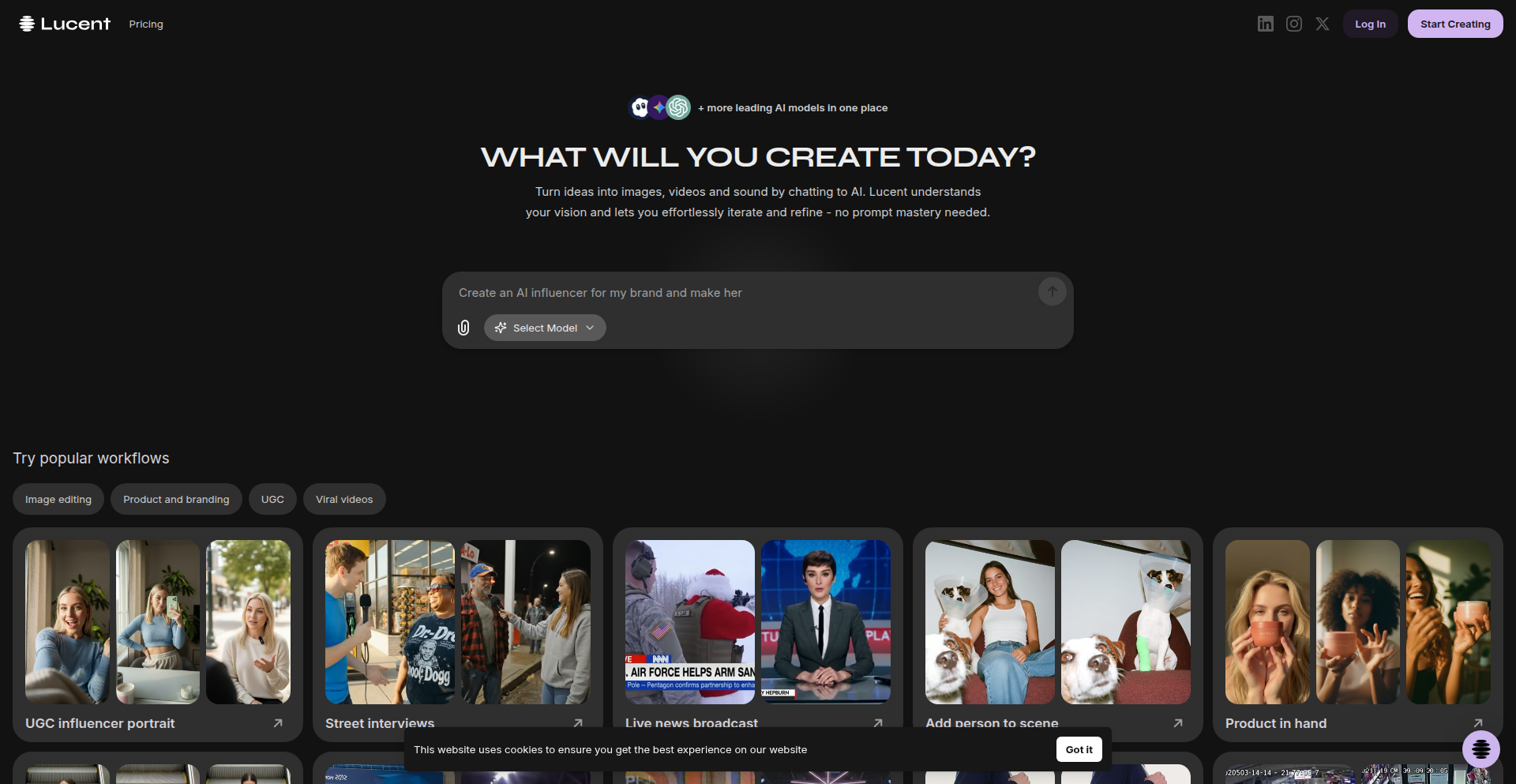
Author
Tinos
Description
Lucent Chat is an AI-powered creative assistant that consolidates multiple AI video and image generation tools (like Veo, Sora, Kling, etc.) into a single, seamless chat interface. It eliminates the fragmentation of current AI workflows by intelligently selecting the best model, optimizing prompts and parameters behind the scenes, and enabling effortless iteration and remixing of generated content. This product solves the frustration of juggling multiple tools, losing creative flow, and managing inconsistent styles when creating with AI.
Popularity
Points 10
Comments 1
What is this product?
Lucent Chat is an intelligent orchestration platform for AI-driven content creation. Instead of manually switching between different AI models for generating images and videos, users can describe their desired output in a single chat. Lucent Chat then acts as a smart agent, identifying the most suitable AI model (such as Sora for video or specific image generators) and automatically optimizing the underlying prompts and parameters. This innovation streamlines the creative process by abstracting away the complexity of individual AI tools, allowing users to focus on their vision rather than the technical execution. So, what does this mean for you? It means you can stop worrying about which AI tool to use and how to perfectly phrase your request for each one, and instead, just describe what you want and get results faster and more consistently.
How to use it?
Developers can use Lucent Chat by simply accessing the web interface and starting a conversation. They describe the image or video they want to create, specifying details like style, content, and mood. Lucent Chat then handles the backend logic of selecting the right AI model and fine-tuning the parameters. For iteration, users can easily 'remix' existing generations, providing further instructions to refine or alter the output. Integration possibilities could include API access in the future for programmatic content generation within other applications. So, how can you use this? Imagine needing a specific type of promotional video for your app; instead of spending hours figuring out how to use Sora effectively, you can tell Lucent Chat what you need, and it will generate it for you, allowing you to then ask for tweaks to the music or the opening shot.
Product Core Function
· Unified AI model orchestration: Seamlessly integrates and utilizes various advanced AI models for image and video generation, saving users the effort of managing multiple specialized tools. This means you get access to the best AI generation capabilities without needing to become an expert in each one, leading to better quality output.
· Intelligent prompt and parameter optimization: Automatically adjusts prompts and settings behind the scenes to achieve the best results from selected AI models, improving efficiency and output quality. This translates to less trial-and-error for you, as the system handles the complex tuning to get you closer to your desired outcome from the start.
· Effortless content iteration and remixing: Allows users to easily refine and build upon previously generated content through a simple remixing feature, accelerating the creative feedback loop. This is useful for you because once you have something close to what you want, you can make small adjustments without starting over, saving significant time and effort.
· Cross-model style consistency: Aims to maintain a consistent creative style across different AI models and generations, ensuring a cohesive final product. For you, this means your generated content will look and feel like it belongs together, even if it was produced by different underlying AI technologies.
Product Usage Case
· A marketing team needs to create a series of short, visually distinct social media video ads. Instead of learning and operating Sora, Veo, and Kling separately, they can use Lucent Chat, describe the core message and desired visual style, and get multiple variations generated, optimized for each platform, all from one interface. This solves the problem of inconsistent branding and the overhead of learning multiple complex tools.
· An independent game developer wants to generate concept art for new characters and environments. They can describe their vision in Lucent Chat, specifying art styles like 'cyberpunk' or 'fantasy,' and get multiple character concepts and environment mockups. They can then iterate on a character design by asking for 'more futuristic armor' or 'a different facial expression,' streamlining the ideation process and saving valuable development time.
· A content creator wants to produce a unique animated explainer video. They can describe the narrative and visual style to Lucent Chat, which then uses its orchestration capabilities to generate segments using appropriate AI models, ensuring smooth transitions and a consistent aesthetic throughout the video. This addresses the challenge of combining different AI outputs into a coherent and professional-looking final product.
8
2LY: AI Agent Tool Integration Fabric
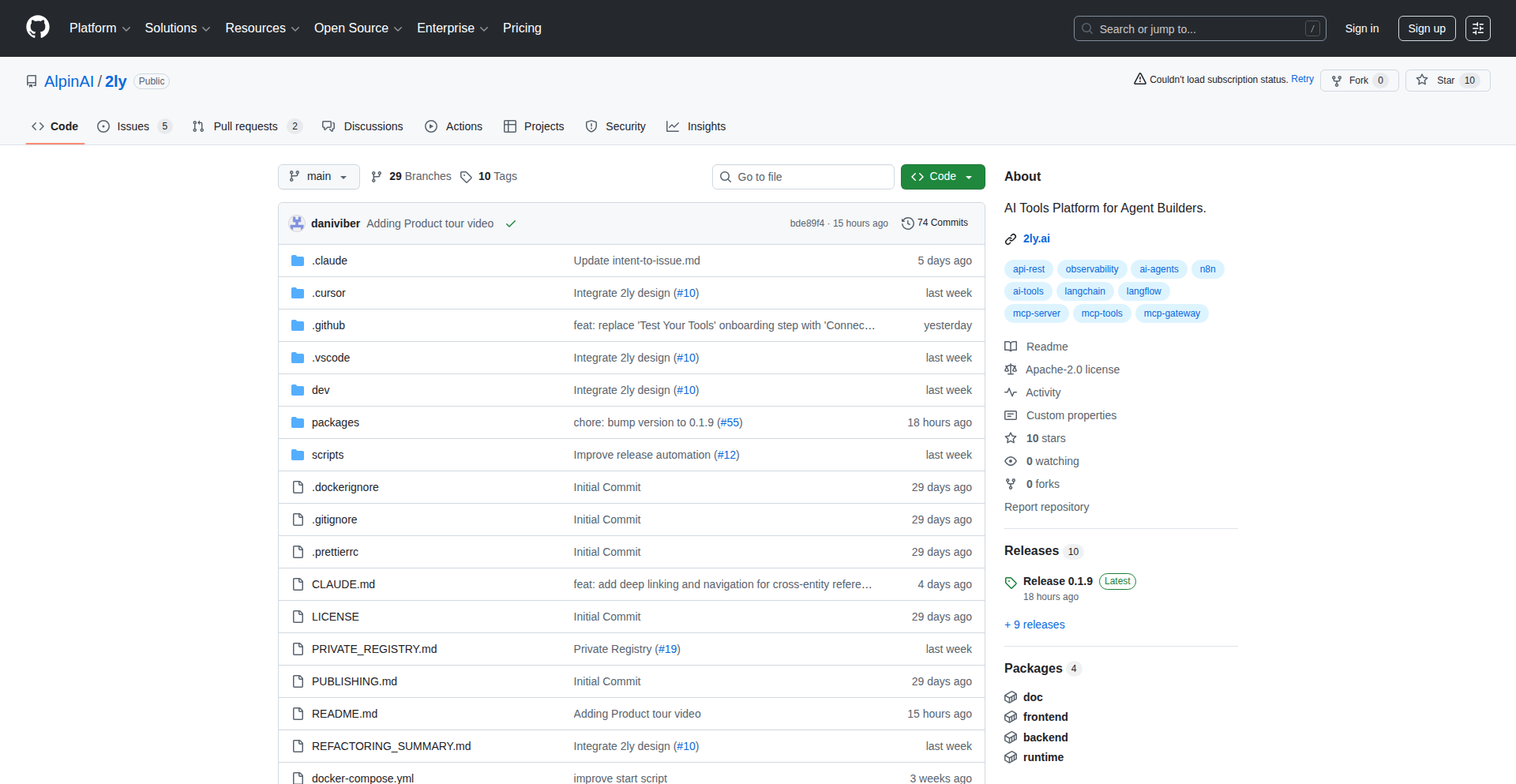
Author
EigerAI
Description
2LY is a developer-centric platform designed to simplify and accelerate the process of integrating third-party tools and APIs into AI agents. It addresses the common pain point of repetitive tool integration work by providing a standardized, abstract layer. This innovation lies in its approach to abstracting the complexities of different API interfaces, allowing developers to focus on AI agent logic rather than the intricacies of each external service.
Popularity
Points 6
Comments 5
What is this product?
2LY is a specialized framework that acts as an intelligent middleware for AI agents. Think of it as a universal adapter for AI. AI agents often need to interact with various external services – like sending emails, accessing databases, or querying search engines. Traditionally, developers have to write custom code for each integration. 2LY offers a more elegant solution by providing a consistent interface to a wide range of tools. Its core innovation is the 'integration fabric' concept, where it dynamically understands and maps AI agent requests to the specific requirements of external APIs. This means you don't need to rewrite integration code every time you add a new tool or change an existing one. The value here is saving immense development time and reducing errors associated with manual integration.
How to use it?
Developers can integrate 2LY into their AI agent projects by leveraging its SDK. You would define your AI agent's desired actions (e.g., 'send a notification', 'fetch user data') and then configure 2LY with the available tools and their corresponding API endpoints. 2LY handles the translation between the agent's high-level request and the low-level API calls. For instance, if your AI agent needs to send an email, you'd instruct 2LY to use an email sending tool. 2LY then finds the appropriate integration (e.g., SendGrid, Mailgun) and makes the necessary API calls. This allows for a plug-and-play approach to tool integration, making your AI agent more versatile and easier to maintain.
Product Core Function
· Abstracted Tool Interface: Provides a unified way for AI agents to interact with diverse external tools, regardless of their underlying API structure. Value: Significantly reduces the need for custom integration code, speeding up development and improving maintainability.
· Dynamic Integration Mapping: Automatically figures out how to connect an AI agent's request to the correct tool and its parameters. Value: Eliminates manual mapping and configuration, allowing for faster onboarding of new tools and adaptability.
· Pre-built Tool Connectors: Offers a library of ready-to-use integrations for common services like email, databases, cloud storage, and search APIs. Value: Saves developers from reinventing the wheel for standard integrations, enabling them to focus on unique AI functionalities.
· Configuration-driven Customization: Allows developers to easily add new tools or modify existing ones through configuration files rather than extensive code changes. Value: Enhances flexibility and empowers developers to extend the AI agent's capabilities without deep dives into the integration fabric.
· Error Handling and Resilience: Built-in mechanisms to gracefully handle API failures and retries for external tool interactions. Value: Improves the robustness and reliability of AI agents, ensuring smoother operation even when external services are temporarily unavailable.
Product Usage Case
· Developing a customer support chatbot that needs to access a knowledge base, create support tickets, and send email responses: 2LY can integrate with knowledge base APIs (like Zendesk API), ticketing system APIs (like Jira API), and email services (like SendGrid) without the developer writing separate integration logic for each. This means the chatbot can quickly access information, log issues, and communicate with customers, all powered by 2LY's unified interface.
· Building an AI-powered data analysis agent that needs to pull data from various cloud storage services (e.g., AWS S3, Google Cloud Storage) and then process it using different computational tools: 2LY can connect to each cloud storage service and then abstract the data retrieval process. The agent can then request data from specific locations, and 2LY handles the underlying complexities of accessing different storage APIs.
· Creating a personal assistant AI that can schedule meetings, send reminders, and manage to-do lists by interacting with calendar and task management APIs (e.g., Google Calendar API, Microsoft To Do API): 2LY can provide a single point of interaction for these diverse services, allowing the AI to seamlessly manage a user's schedule and tasks without dealing with the individual API intricacies of each service.
9
Go OHTTP Privacy Layer
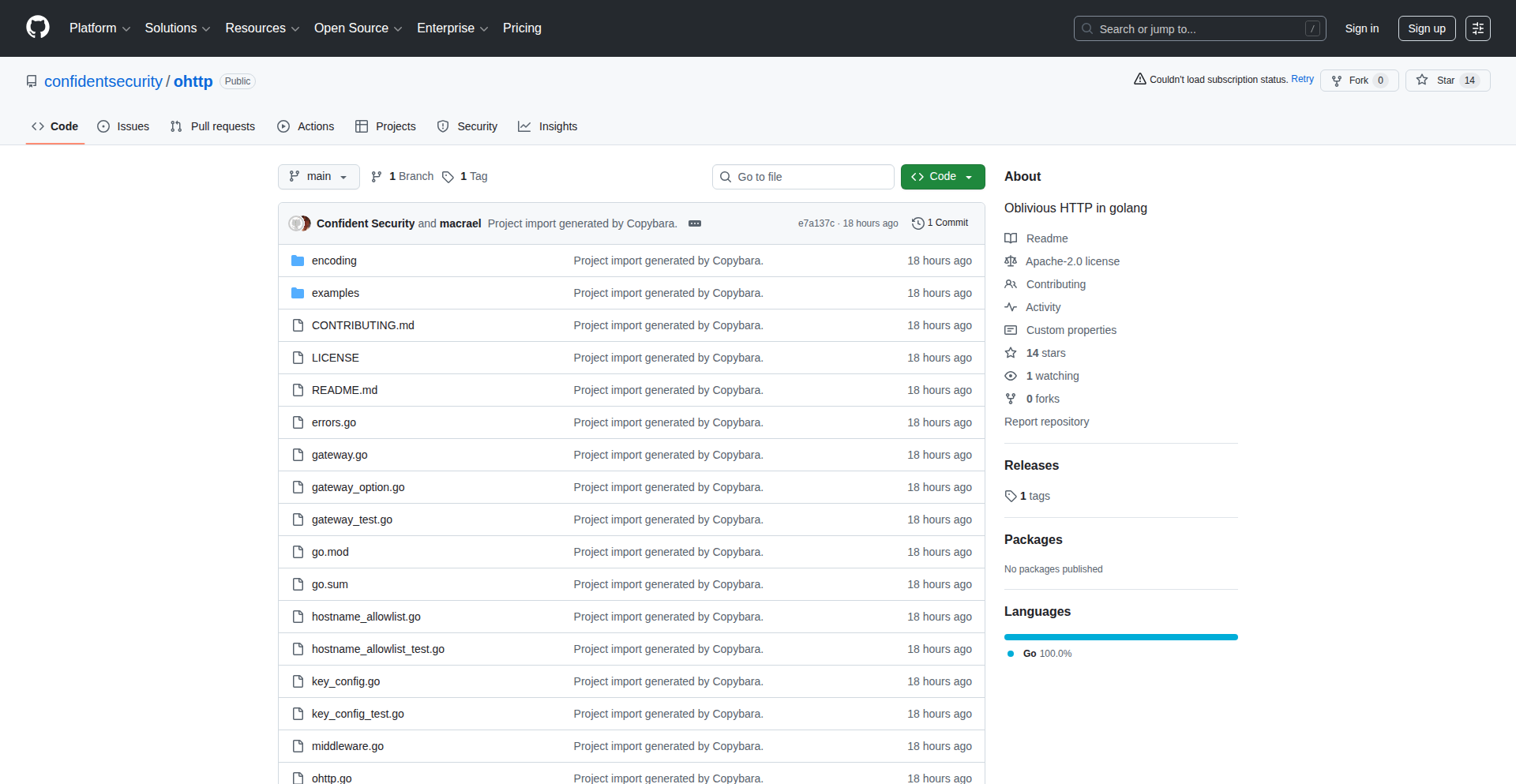
Author
jmort
Description
This project provides a Go implementation of Oblivious HTTP (OHTTP), a protocol designed to mask your identity from the content you send over the internet. It functions as an http.RoundTripper, meaning it can be seamlessly integrated into existing Go HTTP clients. Its key innovation lies in its ability to obscure who you are and what you're requesting from intermediaries, enhancing privacy for users of web services. This is valuable because it means your browsing habits and data requests can be kept private from network providers and even the servers you interact with, up to the point of actual content delivery.
Popularity
Points 10
Comments 0
What is this product?
This project is an open-source Go library that implements the Oblivious HTTP (OHTTP) protocol (RFC 9458). OHTTP is a cryptographic technique that ensures your requests to a server are shielded from any observers on the network, including your internet service provider or even the server itself, until the data is decrypted by the intended recipient. The innovation here is building a practical, high-quality Go implementation that allows developers to easily add this privacy layer to their applications. It's built on top of other Go libraries like 'twoway' and 'bhttp' for efficient message handling and secure key exchange (HPKE). So, this means you get a robust tool to send data without revealing your origin or the specific destination details to anyone snooping on the network.
How to use it?
Developers can integrate this OHTTP implementation into their Go applications by using it as an http.RoundTripper. This means it can be plugged directly into Go's standard `http.Client`. When making an HTTP request, the OHTTP layer will first encrypt the request in a way that hides its original destination and content from intermediaries. The encrypted request is then sent to a designated OHTTP relay or gateway, which forwards it to the actual destination server without knowing its contents. The response from the server is then sent back through the OHTTP layer to be decrypted by the client. This is useful for scenarios where end-to-end privacy is critical, such as when building privacy-focused applications or services that handle sensitive user data. The customizable HPKE feature also allows for advanced users to integrate custom hardware security modules for encryption, adding another layer of control and security.
Product Core Function
· HTTP Request RoundTripper Implementation: Allows seamless integration with Go's standard http.Client, meaning developers can easily add OHTTP privacy to their existing applications without significant refactoring. This is valuable because it makes adopting OHTTP straightforward and less time-consuming.
· Chunked Transfer Encoding Support: Handles large data transfers efficiently by breaking them into smaller, manageable chunks. This is useful for uploading or downloading large files or streams, ensuring that even large requests benefit from OHTTP privacy without performance issues.
· Customizable HPKE (Hybrid Public Key Encryption): Enables developers to use different encryption algorithms or integrate custom hardware security modules for enhanced privacy and security. This provides flexibility for organizations with specific security requirements or existing hardware encryption solutions.
· Built on 'twoway' and 'bhttp' Libraries: Leverages well-tested and efficient Go libraries for handling encrypted messages and secure key exchanges. This ensures a reliable and performant implementation, reducing the burden on developers to build these complex cryptographic components from scratch.
Product Usage Case
· Private API Calls: A mobile application making requests to a backend API can use this OHTTP implementation to encrypt the API endpoint and payload. This prevents network providers from seeing which specific services the app is communicating with or what data is being sent, enhancing user privacy on mobile networks.
· Secure Data Uploads: A cloud storage service could use OHTTP to upload user files. The OHTTP layer would encrypt the destination storage location and the file metadata, ensuring that even the cloud provider's infrastructure doesn't know precisely where a specific user's file is being stored until it reaches the final decryption point.
· Anonymous Web Scraping: A tool designed for web scraping could use OHTTP to mask the IP addresses and target URLs of the websites being scraped. This allows for more discreet data collection without revealing the scraper's origin or the specific targets to network observers.
· Privacy-Preserving Service Intermediation: A third-party service that needs to communicate with multiple backend services on behalf of a user can use OHTTP. This ensures that the third-party intermediary cannot see the actual destination or the content of the requests being made to the backend services, thus protecting user data from being exposed to an unnecessary party.
10
FuzzyText Navigator
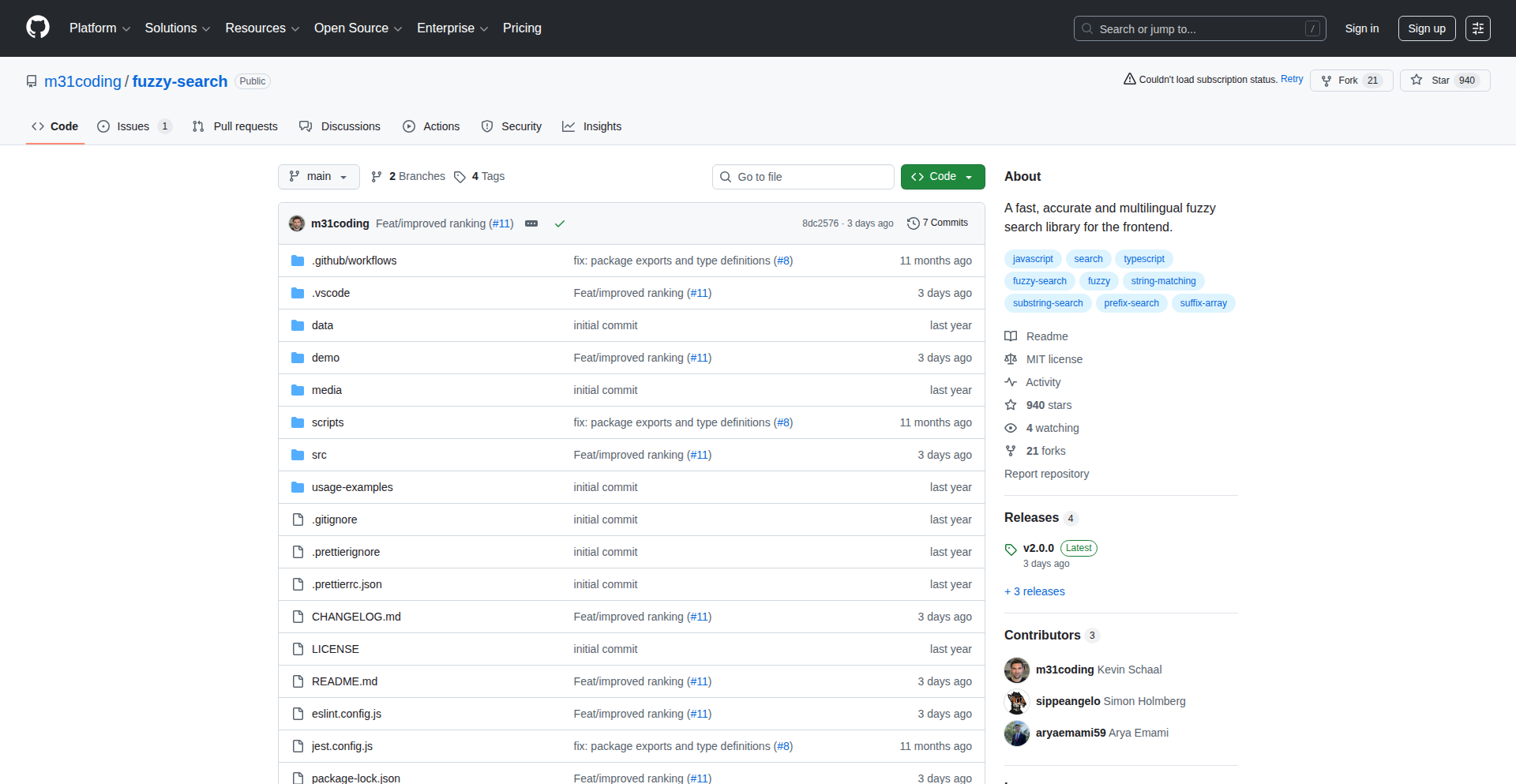
Author
kmschaal
Description
A lightweight, zero-dependency JavaScript library for frontend fuzzy, substring, and prefix searching. It significantly enhances user experience by allowing fast and accurate text matching even with typos or partial inputs, making it ideal for dynamic lists, navigation, and data filtering. This translates to a smoother, more intuitive interaction for users, directly addressing the frustration of exact-match search limitations.
Popularity
Points 9
Comments 0
What is this product?
FuzzyText Navigator is a frontend JavaScript library that provides sophisticated text searching capabilities. It goes beyond simple exact matches by implementing fuzzy matching (handling typos and slight variations), substring matching (finding text within words or phrases), and prefix matching (finding text that starts with a given string). The core innovation lies in its efficient algorithm, which achieves high speed and accuracy across multiple languages with absolutely no external dependencies. This means it's easy to integrate and won't bloat your application's size. So, for you, this means building more robust and user-friendly search features without complex setup or performance concerns.
How to use it?
Developers can integrate FuzzyText Navigator by including the library in their frontend project and then initializing it with the data they want to search. It can be used to power search bars for lists of items, navigation menus, or any scenario where users need to quickly find information within a set of text data. For instance, you'd typically pass an array of strings or objects to the library, and then hook up its search function to an input field's 'oninput' event. This allows for real-time filtering as the user types. The 'no dependencies' aspect means you can simply drop the script in and start using it, making it incredibly versatile for web applications, single-page applications (SPAs), and even static websites. The value for you is a significant reduction in development time for implementing powerful search functionalities.
Product Core Function
· Fuzzy Matching: Handles common typos and variations in user input, ensuring that slightly misspelled queries still yield relevant results. This is valuable for improving user satisfaction by reducing search failures and making applications more forgiving of user errors.
· Substring Matching: Allows users to find text that appears anywhere within a string or word, not just at the beginning. This is useful for searching for specific keywords within longer descriptions or titles, providing more comprehensive search results.
· Prefix Matching: Quickly finds text that starts with the characters the user has typed. This is a common and intuitive search behavior, especially for auto-completion and navigation menus, offering immediate feedback and speeding up user interaction.
· High Performance: Engineered for speed, enabling real-time search results even with large datasets. This translates to a snappier and more responsive user interface, preventing user frustration caused by slow search operations.
· Multilingual Support: Designed to work effectively with various character sets and languages. This broadens the applicability of the library to a global audience without requiring separate implementations for different linguistic needs.
· Zero Dependencies: Can be used without relying on any other JavaScript libraries or frameworks. This simplifies integration, reduces bundle size, and avoids potential version conflicts, making it an ideal choice for any project, from small scripts to large applications.
Product Usage Case
· Enhancing a product catalog search bar: A user types 'blue t-sht' instead of 'blue t-shirt'. FuzzyText Navigator would still find 'blue t-shirt' due to fuzzy matching, ensuring the user sees the desired product. This solves the problem of users missing products due to minor spelling mistakes.
· Powering a navigation menu with autocomplete: As a user types 'comp' in a website's navigation, FuzzyText Navigator could quickly suggest 'Components', 'Compilers', and 'Comparison Pages' via prefix matching. This helps users navigate complex sites faster and discover relevant sections.
· Implementing a dynamic list filter: In an application displaying a long list of customer names, a developer can use substring matching to allow users to search for a name by typing just a part of it, like 'smith' to find 'John Smith' and 'Smithson'. This makes finding specific entries in large datasets much more efficient.
· Building a technical documentation search: When a developer searches for 'asynchronous I/O', but accidentally types 'asynchronous IO', the library's fuzzy matching would still return relevant results for 'asynchronous I/O'. This ensures developers can quickly find the documentation they need, even with common keyboard shortcuts or slight variations in technical terms.
11
FuturePost.app: Eternal Time Capsule
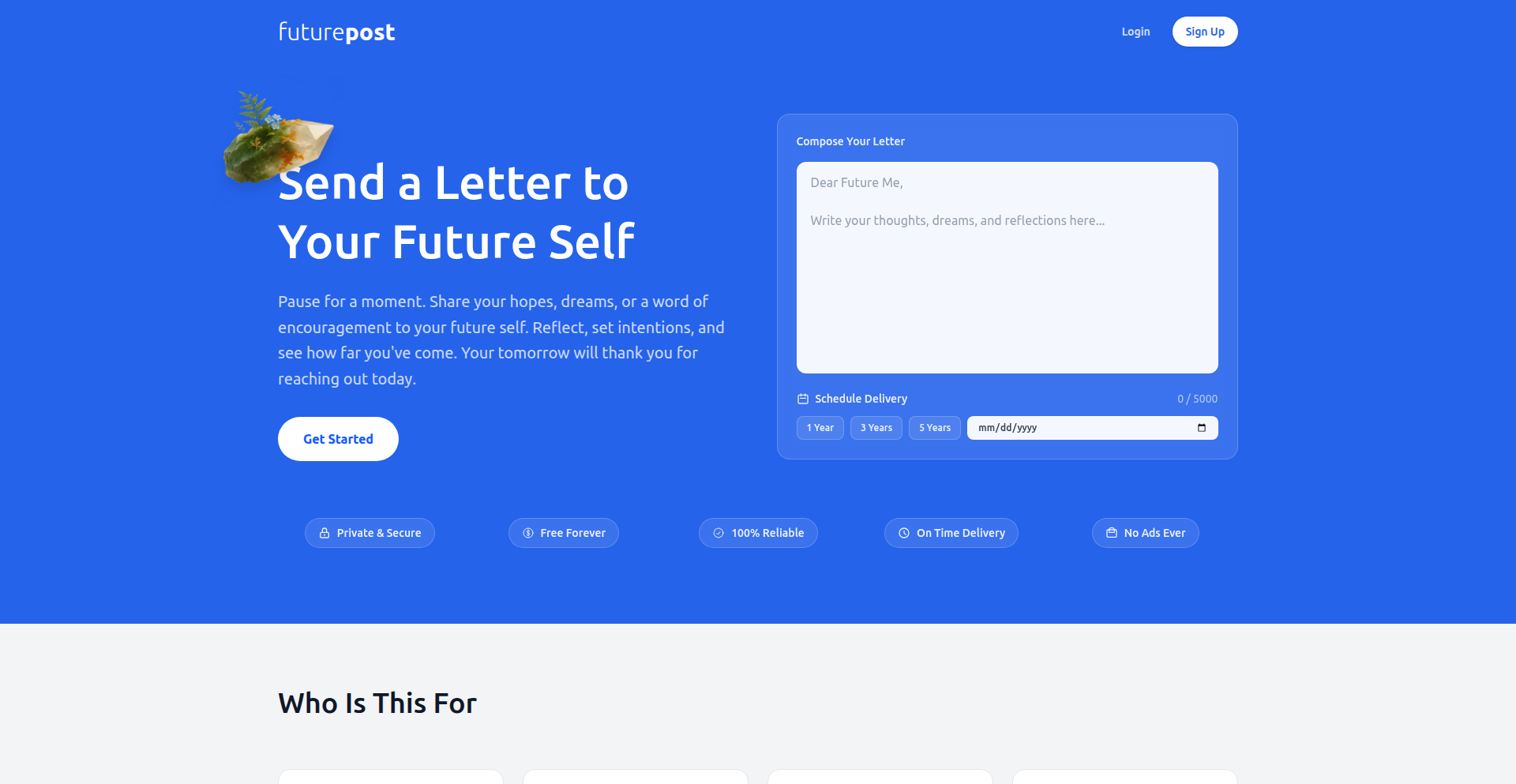
Author
mrayushsoni
Description
FuturePost.app is a free, open-source alternative to FutureMe, built out of frustration with the commercialization of a beloved personal journaling tool. It offers a secure and efficient way to send messages to your future self, ensuring privacy and accessibility for everyone, without any subscription fees or data exploitation. The innovation lies in its commitment to being a permanent, community-driven digital time capsule.
Popularity
Points 4
Comments 4
What is this product?
FuturePost.app is a digital time capsule service that allows users to write messages and schedule them to be delivered to their future selves via email at a specified date. Unlike its commercial counterparts, FuturePost.app is built on a philosophy of perpetual free access and data privacy. Its technical foundation is a robust Ruby on Rails application paired with a PostgreSQL database, hosted on Heroku, emphasizing stability and longevity. The core innovation is the preservation of a cherished digital service's original intent – a personal, untainted space for reflection and foresight – by providing a technically sound and ethically driven free alternative.
How to use it?
Developers can use FuturePost.app by simply visiting the website, composing their message, and scheduling the delivery date. For those interested in contributing or understanding the underlying technology, the open-source nature of the project, built on Ruby on Rails and PostgreSQL, allows for inspection and potential contributions. Integration scenarios for developers could involve understanding how to build similar time-based delivery systems, secure message handling, or utilizing Rails for robust web applications. Its simple interface means anyone can use it for personal reflection, goal setting, or sending sentimental messages to future anniversaries.
Product Core Function
· Scheduled Message Delivery: Allows users to write messages and set future delivery dates. The value here is creating personal milestones and reminders, fostering self-reflection and accountability. This is technically achieved through a background job scheduler that processes queued emails based on their scheduled send times.
· End-to-End Encryption (Conceptual, based on developer's intent): While not explicitly detailed, the promise of no data selling implies a strong focus on privacy, likely involving secure storage and transmission. The value is user trust and data security, preventing personal thoughts from being compromised. This would be implemented using industry-standard encryption protocols for data at rest and in transit.
· Free and Open-Source Access: The project is offered completely free of charge, with its code available for the community. This value lies in democratizing access to this type of personal tool and fostering transparency and collaborative development. It's built on established, reliable technologies like Ruby on Rails and PostgreSQL, ensuring long-term viability.
· Ad-Free and No Data Selling Policy: The platform guarantees a pure user experience without intrusive advertisements or the misuse of personal data. The value is an uninterrupted and private journaling experience, respecting user autonomy. This is a design principle enforced by the architecture and deployment strategy, focusing solely on the core functionality.
Product Usage Case
· Personal Growth Tracking: A developer can send a message to themselves one year from now, detailing their career goals and current skill set. Upon receiving the message, they can assess their progress and identify areas for further development, solving the problem of tracking long-term personal and professional growth.
· Sentimental Reminders: A parent can write a letter to their child, scheduled to be delivered on their 18th birthday. This provides a lasting, personal keepsake that bridges time and distance, offering sentimental value that a commercial service might eventually monetize away, solving the need for deeply personal and enduring connections.
· New Year's Resolutions Reinforcement: Users can write down their resolutions at the start of the year and schedule them to be delivered mid-year. This serves as a powerful reminder and motivational boost to stay on track with their goals, addressing the common challenge of forgotten resolutions.
· Technical Experimentation Playground: Developers can fork the open-source repository and experiment with adding new features, such as integrating with other journaling tools or exploring different background job processing mechanisms, thereby learning and contributing to the evolution of such services.
12
EmotiveEngine: Beat-Synced Animation
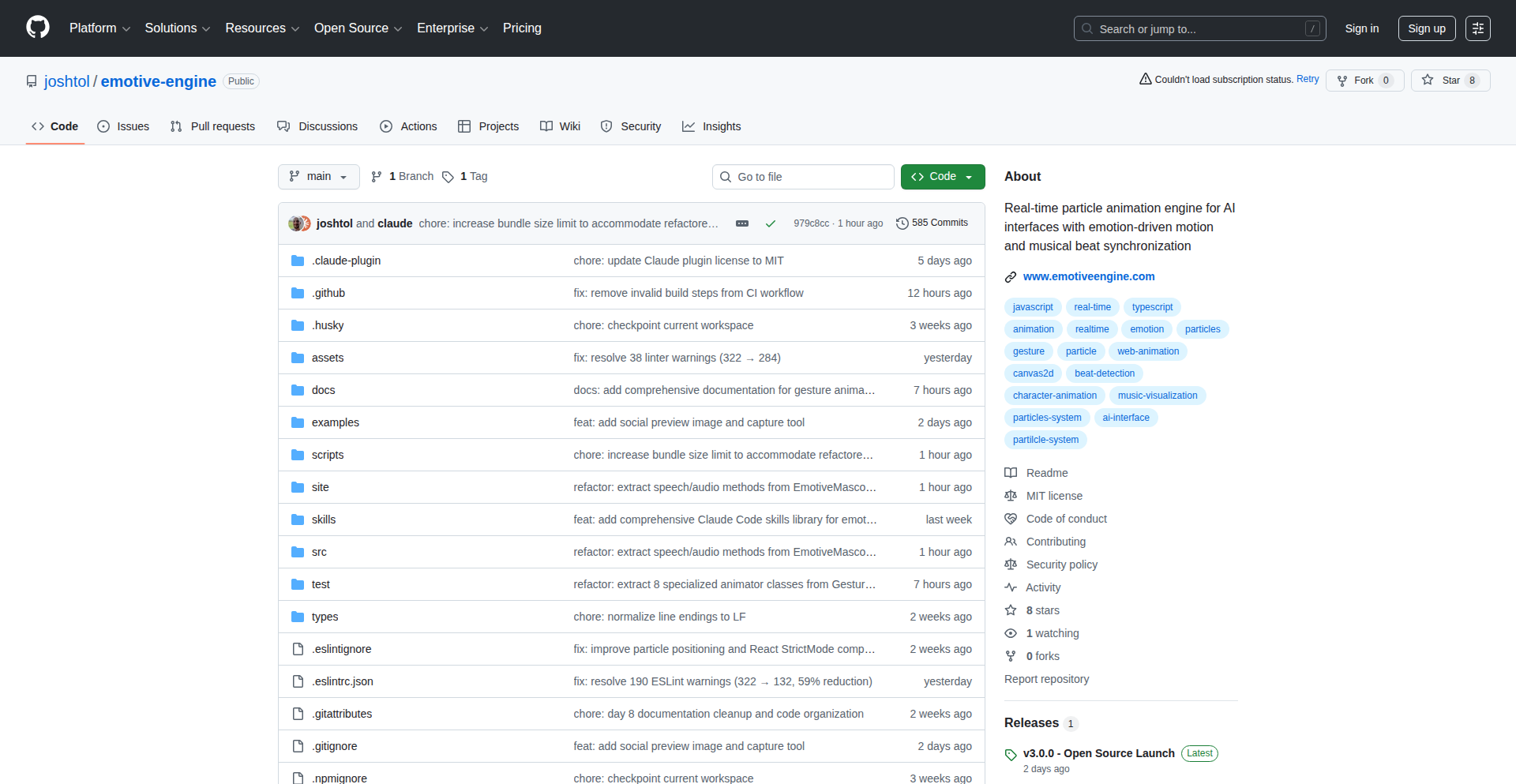
Author
emotiveengine
Description
Emotive Engine is a groundbreaking animation engine that synchronizes animations with musical time rather than milliseconds. This innovative approach solves the common problem of animations drifting out of sync when music tempo changes. By defining animation durations in beats, Emotive Engine ensures that animations automatically adapt to any BPM, creating a seamless and responsive experience, particularly valuable for AI interfaces and real-time character animation. So, this means your animated characters will always move in perfect rhythm with your music, no matter the tempo, making your applications feel more alive and engaging.
Popularity
Points 6
Comments 2
What is this product?
Emotive Engine is a 2D animation engine that fundamentally changes how animations are timed. Instead of using milliseconds, which are fixed units of time, it uses musical beats as its atomic unit. This means you define how long an animation should last in terms of beats (e.g., 'this animation takes 2 beats'). When the tempo of the music changes (beats per minute or BPM), the engine automatically recalculates the millisecond duration for that animation. For example, an animation set to 2 beats will take 1 second at 120 BPM, but it will take 1.33 seconds at 90 BPM. This ensures perfect synchronization with music regardless of tempo shifts, eliminating the need for manual recalculations. This is a significant innovation for applications that require tightly coupled visual and audio experiences. So, this helps you create smoother, more professional-looking animations that feel naturally connected to sound, without the headaches of manual timing adjustments.
How to use it?
Developers can integrate Emotive Engine into their JavaScript-based applications, especially those using HTML Canvas for 2D graphics. You'd typically initialize the engine and then define animations by specifying their duration in beats and the animation curves or easing functions. These animations can then be triggered and controlled programmatically. For AI interfaces like chatbots or voice assistants, you can trigger animations based on spoken words or AI responses, ensuring the character's movements are timed to the rhythm of the dialogue. It can also be used for game development, interactive art installations, or any project where real-time character animation needs to be dynamically synchronized with music or rhythmic events. So, you can easily add sophisticated, rhythm-driven animations to your projects using a straightforward API.
Product Core Function
· Beat-based timing: Animations are defined in musical beats, automatically adjusting to tempo changes. This provides fluid and consistently timed animations regardless of musical pace, crucial for immersive experiences.
· Automatic tempo adaptation: The engine intelligently recalculates animation durations when the BPM changes, eliminating manual adjustments and ensuring perfect sync. This saves development time and prevents animation drift.
· Real-time animation control: Allows for dynamic triggering and manipulation of animations in response to user input or application events, enabling interactive and responsive interfaces.
· Canvas 2D rendering: Optimized for 60 FPS performance on mobile devices, providing smooth and visually appealing animations without taxing device resources. This ensures a high-quality user experience.
· Extensive testing: Over 2,500 passing tests guarantee stability and reliability, giving developers confidence in the engine's robustness. This means you can rely on a stable foundation for your animation needs.
Product Usage Case
· AI Chatbot Character Animation: A chatbot's character blinks and gestures in time with its spoken responses. If the chatbot speaks faster or slower, the character's animations adjust accordingly to match the new rhythm, making the interaction feel more natural and engaging. Solves the problem of robotic-looking character animations that are out of sync with speech.
· Music Visualization: Creating visual elements that pulse and move precisely to the beat of a song. As the song's tempo changes, the visualizations fluidly adapt, providing a dynamic and captivating visual experience that is tightly coupled with the music. Solves the challenge of creating dynamic visualizers that respond accurately to tempo variations.
· Interactive Storytelling: A character in an interactive story performs actions timed to specific narrative cues or musical interludes. If the pacing of the story changes, the character's animations seamlessly adjust, enhancing the emotional impact and immersion of the narrative. Solves the problem of disconnected character actions in dynamic narrative pacing.
13
AI Interview Simulator
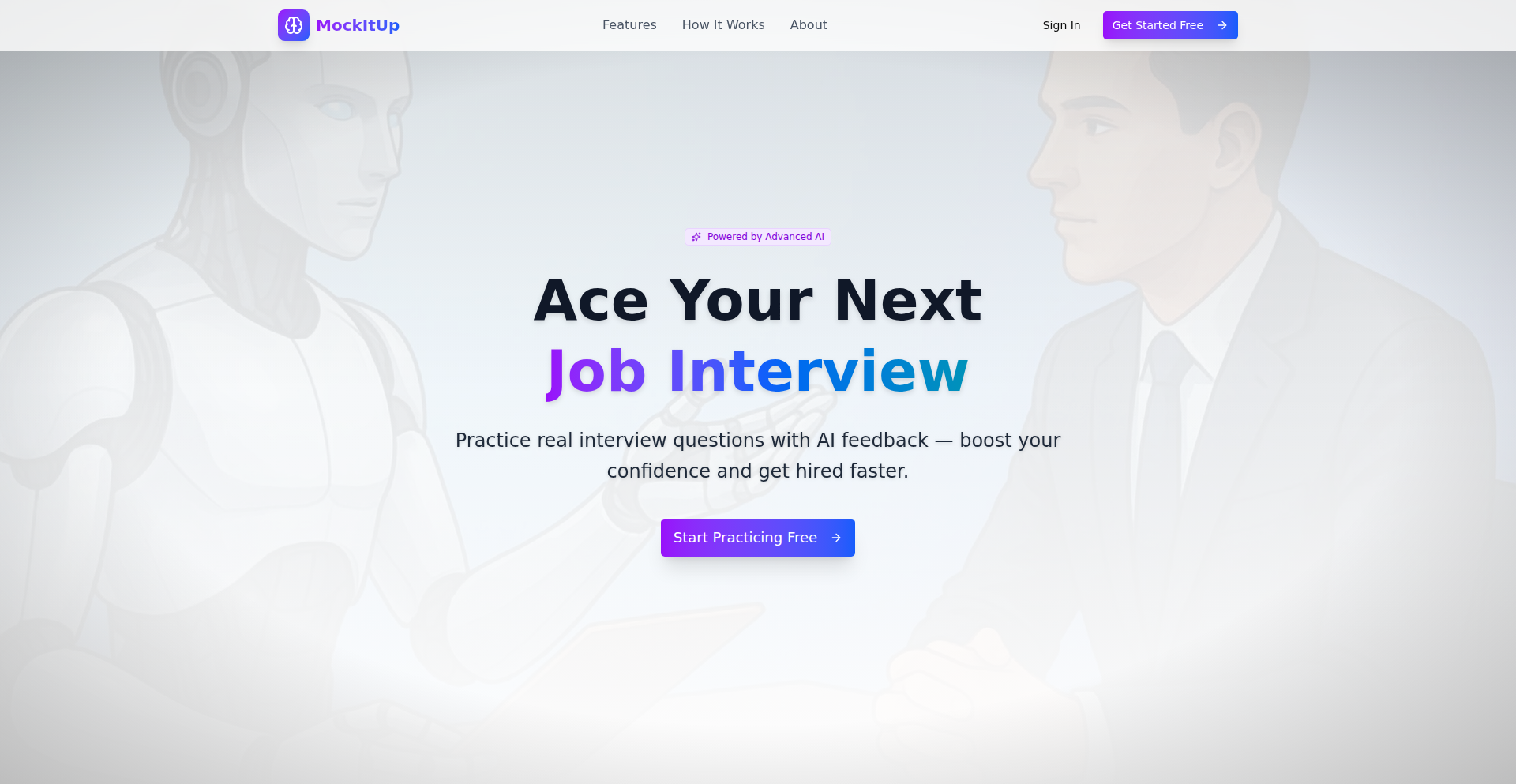
Author
aacmkt
Description
An AI-powered tool designed to help users practice job interviews. It simulates an interviewer, asking role-specific or technology-specific questions and providing feedback. This addresses the common challenge of limited access to realistic interview practice, offering a scalable and accessible solution for skill refinement. Its core innovation lies in leveraging AI to personalize the interview experience, making it more effective for job seekers.
Popularity
Points 4
Comments 3
What is this product?
This project is an AI-powered platform that simulates job interviews. It uses natural language processing (NLP) and machine learning (ML) models to understand user inputs and generate relevant interview questions. The AI is trained on a vast dataset of interview questions and common responses, allowing it to mimic a human interviewer's questioning style and provide constructive feedback on answers. The core innovation is the dynamic generation of questions and personalized feedback, moving beyond static question banks to offer a more realistic and adaptive practice environment. So, this is useful because it allows you to practice your interview skills in a low-pressure environment with feedback, helping you identify areas for improvement before a real interview.
How to use it?
Developers can use this project by visiting the website mockitup.me. Upon arrival, they select a specific role or technology they wish to be interviewed for (e.g., React, Python, Product Manager). The AI then acts as the interviewer, posing questions related to the chosen domain. Users respond verbally or by typing, and the AI provides feedback on the quality and relevance of their answers. The platform is designed for ease of use, requiring no complex setup or integration. So, this is useful because it provides a ready-to-use platform for practicing interviews for various technical roles and technologies, directly helping you prepare for specific job applications.
Product Core Function
· AI-driven question generation: The system dynamically generates interview questions based on selected roles or technologies, mimicking real interview scenarios. This is valuable for exposing users to a wide range of potential questions.
· Personalized feedback system: The AI analyzes user responses and provides constructive feedback on clarity, accuracy, and relevance, helping users refine their answers and communication skills. This is useful for understanding how your answers are perceived.
· Role and technology customization: Users can tailor the interview simulation to specific job requirements, ensuring practice is relevant to their target roles. This directly helps you prepare for the exact type of job you're applying for.
· Interactive interview simulation: The platform creates a conversational flow, allowing users to engage in a realistic back-and-forth with the AI interviewer. This makes the practice feel more authentic and engaging.
Product Usage Case
· A junior software engineer preparing for a React developer role can use the tool to practice front-end development questions and get feedback on their explanations of concepts like component lifecycle and state management. This helps them articulate their knowledge effectively.
· A data scientist looking for a Python-focused position can practice questions on data manipulation, machine learning algorithms, and Python libraries, receiving feedback on their coding logic and problem-solving approaches. This improves their technical interview performance.
· A product manager candidate can simulate an interview focusing on product strategy, user research, and prioritization, getting insights into how well they articulate their product vision and decision-making process. This helps them communicate their value proposition clearly.
14
KidStream TV
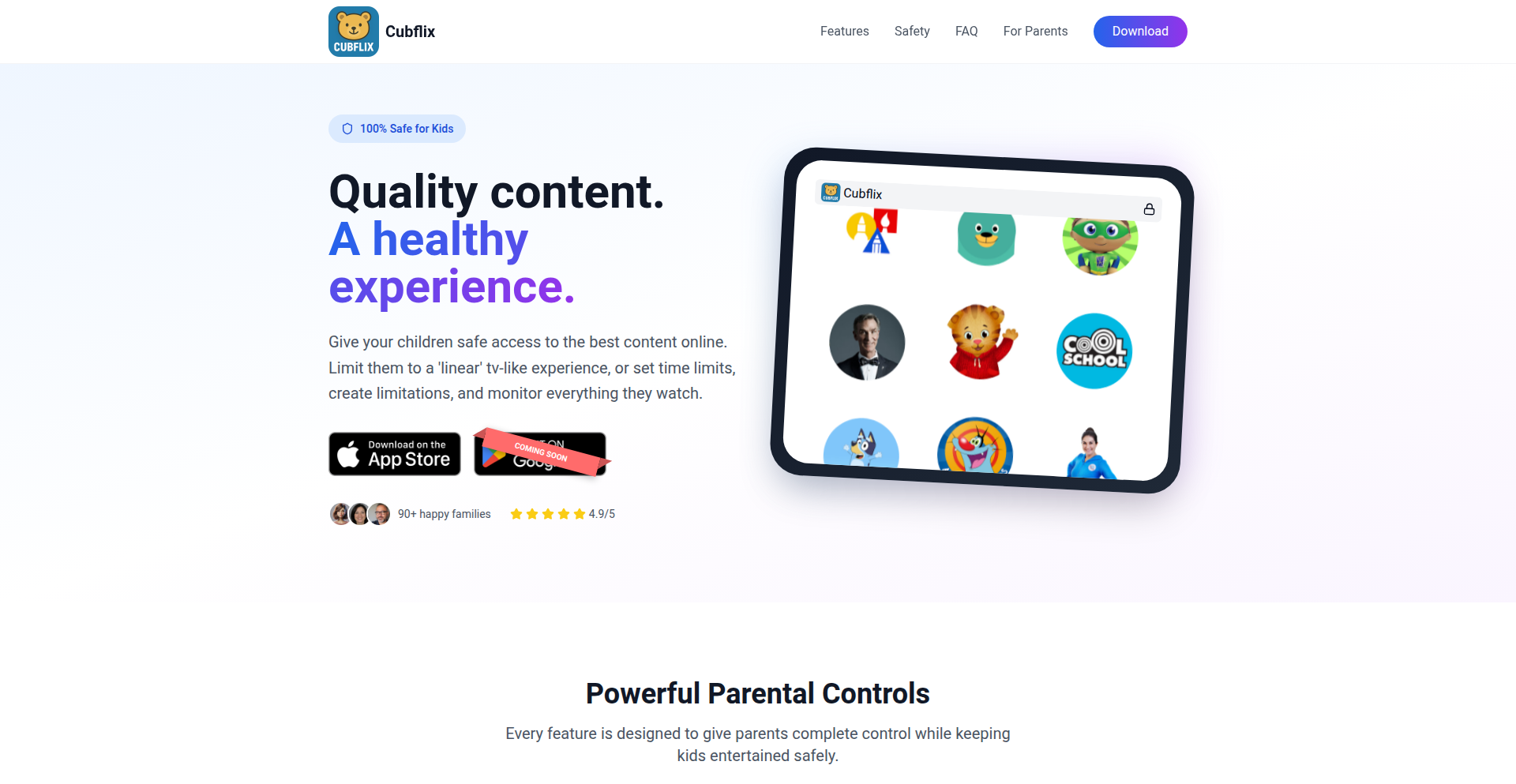
Author
gillyb
Description
KidStream TV transforms YouTube into a curated, TV-like experience for children, featuring parent-approved educational channels. It tackles the issue of overwhelming and potentially harmful content on YouTube by offering a focused, safer environment. The innovation lies in its ability to create a structured viewing schedule akin to traditional television, preventing endless scrolling and brainwashing recommendations, thus providing a healthier digital consumption for kids.
Popularity
Points 3
Comments 3
What is this product?
KidStream TV is an iPad application designed to replicate the feel of watching traditional television, but with the content sourced from YouTube channels that parents have specifically selected. The core technical idea is to present a feed of videos from designated channels in a continuous, non-interactive way, similar to a TV channel's programming. This circumvents the algorithmic recommendation engine of YouTube, which can often lead children to unsuitable content or addictive short-form videos like 'shorts'. By structuring the content flow, it aims to offer a more focused and educational viewing experience, reminiscent of how previous generations consumed media, but with access to modern educational resources. The value proposition is a safer, more controlled, and educationally enriching digital environment for children.
How to use it?
Developers can integrate KidStream TV by leveraging its API to add or manage approved YouTube channels. For end-users (parents), it's an iPad app that requires initial setup where parents select and approve specific YouTube channels they deem appropriate for their children. Once set up, the app presents a continuous stream of videos from these approved channels, mimicking a TV channel lineup. This can be used in scenarios where parents want to ensure their children are exposed to high-quality educational content without the distractions and risks associated with the standard YouTube platform. For example, it can be used during designated 'screen time' to provide a structured and beneficial viewing experience.
Product Core Function
· Curated Channel Playlist: Allows parents to select and organize a list of YouTube channels for their children's viewing. The technical value is in creating a filtered content source, preventing exposure to unapproved material, and offering a predictable viewing experience.
· TV-like Viewing Experience: Presents videos in a continuous, non-interactive stream, similar to traditional television channels. This addresses the problem of children getting lost in infinite scrolling or clicking on distracting recommendations, providing a more focused and less addictive form of media consumption.
· Parental Control Dashboard: Provides parents with an interface to manage approved channels and potentially set viewing schedules. This offers peace of mind and granular control over their children's digital content consumption, a key feature for any responsible digital parenting tool.
· Educational Content Focus: By design, encourages the use of educational YouTube channels. The technical implementation prioritizes content quality and learning, aiming to leverage the vast educational resources on YouTube in a structured and beneficial manner.
Product Usage Case
· Scenario: A parent wants their child to learn about dinosaurs during their afternoon playtime but is concerned about YouTube's recommendation algorithm showing unrelated or inappropriate videos. How it solves the problem: The parent approves several dinosaur-themed educational YouTube channels in KidStream TV. The app then plays videos from these channels sequentially, offering a continuous, engaging, and educational dinosaur documentary experience without the risk of random or distracting content.
· Scenario: A family is on a long road trip and wants to provide their child with an entertaining yet educational experience on an iPad. How it solves the problem: Before the trip, the parent pre-loads KidStream TV with channels related to science experiments and animal facts. During the trip, the child can watch these curated videos without needing constant supervision or worrying about them stumbling upon inappropriate content, ensuring a safe and enriching entertainment experience.
· Scenario: A child tends to get engrossed in short, attention-grabbing videos on YouTube, which limits their ability to focus on longer, more educational content. How it solves the problem: KidStream TV prioritizes longer-form educational videos from approved channels and presents them in a structured, non-disruptive manner. This helps the child develop a habit of watching more in-depth content, fostering better concentration and deeper learning.
15
ThinHeat Dexterity Gloves
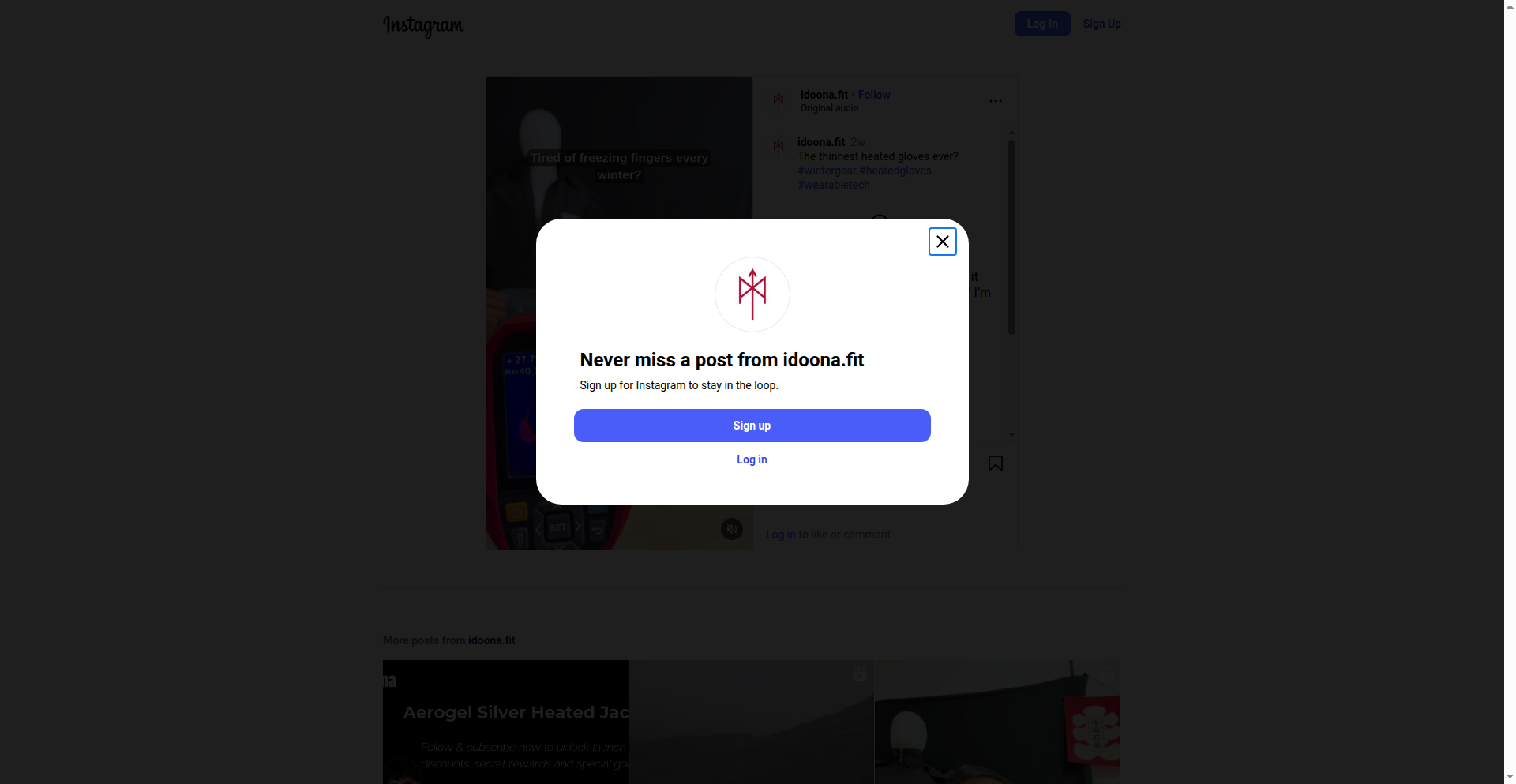
Author
imartibilli
Description
Ultra-thin, high-dexterity heated gloves for winter, integrating advanced heating elements to provide warmth without sacrificing finger movement. This addresses the common problem of bulky, cold-intolerant winter gloves, enabling precise tasks in freezing conditions.
Popularity
Points 5
Comments 1
What is this product?
This project is a pair of heated gloves designed to be exceptionally thin (0.4 mm) and highly flexible, allowing for fine motor skills even in cold weather. The innovation lies in the seamless integration of a novel heating element technology that is both powerful and unobtrusive. Unlike traditional heated gloves that are often bulky and stiff, these gloves use a proprietary conductive fabric and micro-heating circuitry embedded directly into the material. This means you get warmth without the clumsiness, so you can operate your smartphone, use tools, or perform other delicate tasks comfortably in the cold. The core idea is to solve the trade-off between warmth and dexterity that plagues most winter gloves.
How to use it?
Developers can use these gloves in any scenario requiring fine motor control outdoors during winter. This could include working on outdoor IoT projects, performing repairs on cold equipment, or even simply using a touchscreen device without freezing their fingers. The gloves are designed to be worn like regular gloves, and typically connect to a portable power source (like a small battery pack, often rechargeable via USB) that can be slipped into a pocket or attached to a belt. The heating can usually be controlled via a small button on the glove or the power pack, allowing users to adjust the warmth level as needed. Integration is straightforward – you just wear them and connect the power.
Product Core Function
· Ultra-thin heating element: Enables warmth without compromising finger flexibility for precise tasks. This means you can still type, use tools, or operate small devices without your fingers feeling stiff and numb.
· High dexterity design: Allows for fine motor control, so you can perform delicate operations like using a touchscreen or manipulating small components without removing your gloves.
· Integrated micro-circuitry: Distributes heat evenly across the glove, providing consistent warmth and preventing cold spots, ensuring your entire hand stays comfortable.
· Portable power source compatibility: Offers convenient and adjustable heating, so you can tailor the warmth to your comfort level and the ambient temperature, ensuring prolonged use without discomfort.
Product Usage Case
· Outdoor electronics prototyping: A developer building an IoT device in a cold environment can use these gloves to solder small components and test connections precisely, avoiding the need to repeatedly take off bulky gloves.
· Winter smartphone usage: A user needing to navigate maps or respond to urgent messages on their smartphone in freezing temperatures can do so without their fingers becoming too cold to operate the touchscreen effectively.
· Cold weather fieldwork: A scientist or technician collecting data outdoors in winter can use specialized handheld instruments or take notes with a pen while keeping their hands warm and maintaining the necessary dexterity.
16
Databricks SQL AutoScaler & Cost Cuttter
Author
karamazov
Description
This project is a Databricks SQL optimizer that intelligently manages autoscaling and cluster selection. It leverages Machine Learning (ML) models to predict query runtimes and resource capacity, allowing it to run clusters more efficiently than standard providers. The core innovation lies in maximizing resource utilization without compromising query latency, leading to significant cost reductions. Think of it as a smart, automated manager for your Databricks data warehousing resources.
Popularity
Points 6
Comments 0
What is this product?
This project is a sophisticated optimizer for Databricks SQL workloads. It functions by acting like a 'Kubernetes for data warehousing,' meaning it takes over the complex tasks of autoscaling and choosing the right size and type of compute clusters. The 'magic' behind it is a scheduler powered by Machine Learning models. These models are trained to predict how long a query will take to run and how much capacity will be needed. Because the system can accurately predict these factors, it can push the hardware to run at higher utilization levels than the default cloud provider settings allow, effectively squeezing more performance out of the same resources and therefore cutting costs. So, it's a smart system that makes your data processing faster and cheaper by intelligently managing the underlying infrastructure.
How to use it?
Developers and data engineers can integrate this optimizer into their Databricks SQL environments. It works by connecting to your Databricks workspace and then applying its intelligent scheduling and autoscaling logic to your SQL queries. Essentially, you point the optimizer at your Databricks SQL endpoints, and it takes over the management of the clusters that process your queries. This can be done through API integrations or by configuring the optimizer to manage specific Databricks SQL warehouses. The benefit to you is that you don't have to manually adjust cluster sizes or worry about idle resources; the system handles it all automatically, ensuring optimal performance and cost-efficiency for your data analytics and reporting tasks. It's designed to be a seamless addition to your existing Databricks setup, enhancing its operational efficiency.
Product Core Function
· Intelligent Autoscaling: Dynamically adjusts the number and size of compute clusters based on predicted workload demand, ensuring resources are always available without over-provisioning. This means your queries run fast, and you only pay for what you actually use, cutting down on wasted spending.
· Optimized Cluster Selection: Automatically chooses the most cost-effective and performant cluster type for each specific query or workload. This avoids using overly expensive or underpowered machines, leading to better overall efficiency and reduced operational costs.
· ML-Powered Predictive Scheduling: Utilizes machine learning models to forecast query runtimes and capacity needs. This foresight allows for proactive resource allocation and enables running clusters at higher utilization levels than standard configurations, directly translating to cost savings.
· Latency-Aware Optimization: Ensures that despite aggressive resource utilization and cost-cutting measures, query latency is not negatively impacted. This is crucial for interactive analytics and time-sensitive reporting, guaranteeing a smooth user experience.
· Kubernetes-like Data Warehousing Management: Provides a centralized and automated approach to managing data warehouse compute resources, abstracting away the complexities of manual tuning and scaling. This simplifies operations for data teams and reduces the burden of infrastructure management.
Product Usage Case
· A data analytics team struggling with unpredictable query performance and high Databricks costs can use this optimizer. By applying the ML-powered scheduling, the system will automatically scale up clusters during peak reporting times to ensure fast query execution and scale down during off-peak hours to minimize costs, providing a consistent and affordable analytics experience.
· A data engineering team responsible for batch processing of large datasets on Databricks can leverage this tool to optimize resource allocation. The optimizer will predict the resource needs for large ETL jobs, ensuring sufficient capacity is provisioned for timely completion while avoiding unnecessary costs by not keeping large clusters idle between jobs.
· A startup that has recently launched its Databricks SQL optimization product can use this optimizer as a core component. It allows them to offer their clients a solution that dramatically reduces their cloud spend on Databricks by intelligently managing autoscaling and cluster selection, making their data warehousing more economical and efficient.
· A company experiencing fluctuating user demand for their Databricks-powered dashboards can deploy this optimizer. It will ensure that when many users are accessing the dashboards simultaneously, the clusters scale up rapidly to maintain low query latency and a responsive user interface, and then scale back down when user activity decreases, saving money without sacrificing performance.
17
Kedr: Game Dev Language with ARC and Gradual Manual Memory
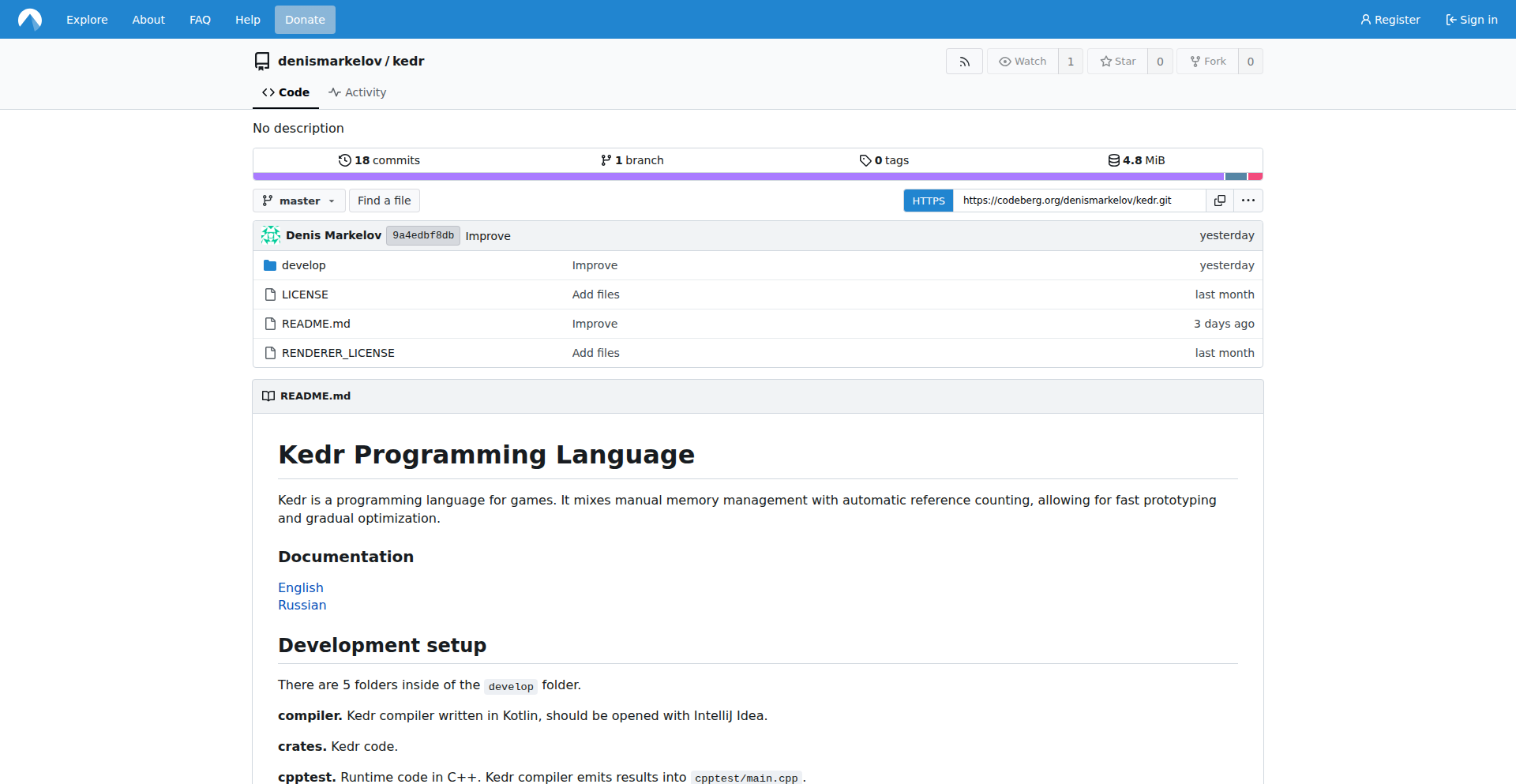
Author
denismarkelov
Description
Kedr is an experimental programming language designed for game development. It begins with automatic reference counting (ARC) for simpler memory management, then allows developers to incrementally adopt manual memory management for performance-critical sections. This hybrid approach aims to balance ease of development with fine-grained control over memory, a key concern in game performance. It also introduces novel syntax and structural conventions, such as top-level imports for entire code modules (crates), and indent-based code structuring, to promote cleaner, more modular, and easier-to-navigate game codebases.
Popularity
Points 4
Comments 2
What is this product?
Kedr is a novel programming language built specifically for game development. Its core innovation lies in its memory management strategy: it starts with Automatic Reference Counting (ARC), which automatically handles memory deallocation, making it easier for developers to avoid common memory leaks. As games become more complex and performance demands increase, developers can gradually switch specific, impactful data types to manual memory management. This gives them precise control over when and how memory is freed, allowing for critical performance optimizations without sacrificing the initial ease of development. Furthermore, Kedr explores alternative code structuring, like placing all imports at the top of a code module (crate) instead of at the beginning of each file. This makes it easier to move code around and encourages the creation of smaller, more manageable files. It also favors an indent-based syntax, meaning code blocks are defined by indentation rather than curly braces, aiming for a cleaner visual structure. The language also rethinks how objects are created, opting for a more natural syntax without excessive parentheses and commas, and enforces a sequential code dependency, where elements can only rely on what has already been defined. This sequential enforcement is powerful, enabling type constructors to be split across multiple files or even different code libraries (crates), allowing for better organization, like separating UI layout from data logic, and supporting multiple rendering backends (e.g., Vulkan or Skia) with cleaner code.
How to use it?
Developers can use Kedr to build games by writing their game logic and systems in the language. The gradual memory management allows them to start quickly with ARC and then optimize performance bottlenecks by opting into manual memory management for specific data structures. For example, in a game's rendering engine, developers might use manual memory management for textures or vertex buffers where every microsecond counts. The unique import system means developers can define their game's UI controls in one 'crate' (module) and then extend those controls with specific game data and logic in another 'crate', keeping the code organized and modular. The indent-based syntax and sequential code enforcement simplify reading and maintaining complex game code, reducing cognitive load. This can be integrated into existing build systems or used as a standalone development environment. The goal is to provide a language that reduces common programming errors in game development while offering the performance needed for demanding real-time applications.
Product Core Function
· Hybrid Memory Management (ARC + Manual): Allows developers to benefit from automatic memory management for ease of development and then switch to manual control for performance-critical sections, offering a powerful balance for game development.
· Crate-Level Imports: All imports for a code module (crate) are consolidated at the top, promoting code reusability and simplifying file management by encouraging smaller, self-contained files.
· Indent-Based Syntax: Code blocks are defined by indentation, leading to a cleaner, more readable code structure that is easier to scan and understand, reducing visual clutter from excessive braces.
· Natural Object Tree Creation: Simplifies the syntax for creating objects and invoking functions, removing the need for excessive parentheses and commas, making the code more intuitive.
· Sequential Code Enforcement: Elements can only depend on definitions that appear before them, enabling better modularity and allowing type definitions to be split across multiple files or even different libraries for improved organization and maintainability.
· Rethought Type Hierarchies: Aims to reduce complexity by re-evaluating and tuning type hierarchies, potentially leading to more predictable and maintainable codebases by addressing issues with method overriding.
Product Usage Case
· Optimizing a game's rendering pipeline: A developer could use Kedr's manual memory management for critical graphics resources like textures or shaders to gain maximum performance, while using ARC for less performance-sensitive game objects like AI state.
· Building a complex UI system: Developers can define core UI components with their layout in one Kedr crate and then extend these components with specific game-related data and logic in separate crates, making the UI code modular and easy to manage.
· Developing cross-platform game engines: The ability to split type constructors across crates and potentially support different backends (like Vulkan or Skia) allows for building flexible game engines that can target various graphics APIs with less code duplication.
· Reducing boilerplate in game entity management: The simplified object tree creation and sequential code enforcement can streamline the process of defining and managing game entities, reducing the amount of code needed for common patterns.
· Improving code maintainability in large game projects: The emphasis on cleaner syntax, modular imports, and sequential dependencies helps large teams collaborate more effectively and reduces the likelihood of introducing bugs when modifying existing code.
18
AdaptiveVideoResizer
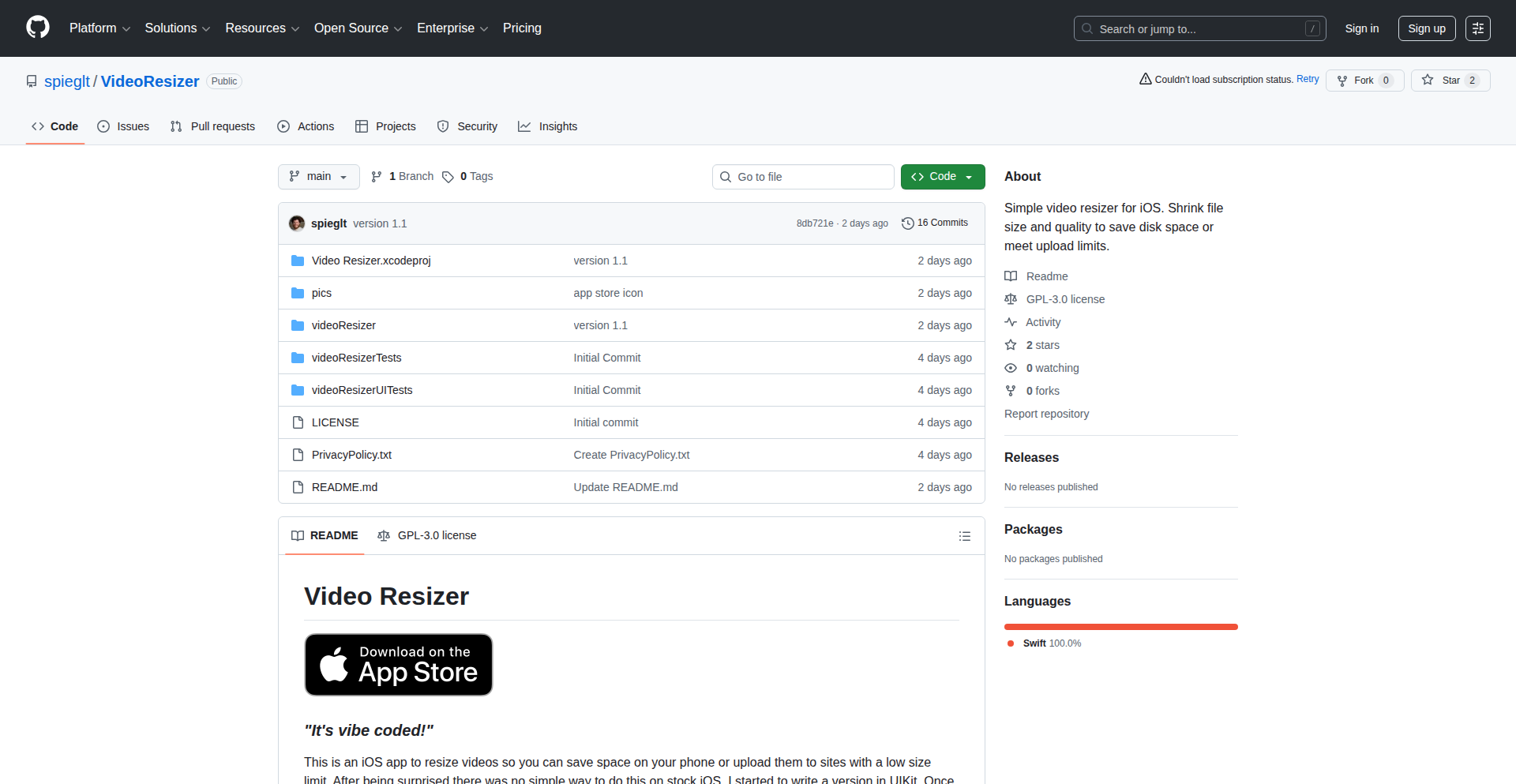
Author
spieglt
Description
A minimalist iOS app for effortlessly resizing videos. It tackles the common pain point of large video file sizes impacting storage and sharing, especially on mobile devices. The innovation lies in its focus on simplicity and user privacy, offering a direct solution without the clutter of ads or in-app purchases.
Popularity
Points 4
Comments 2
What is this product?
This is an iOS application designed to quickly and easily change the resolution of your video files. Think of it as a smart tool that shrinks your videos without making them look blurry or losing too much quality. It works by re-encoding the video to a smaller dimension, which is crucial for saving space on your phone and making it faster to send videos to friends or upload them online. The core technical insight is applying efficient video compression algorithms with a user-friendly interface, prioritizing a clean user experience.
How to use it?
Developers can integrate this app's concept into their own workflows or use it as a standalone tool. For personal use, you simply import a video into the app and select your desired resolution (e.g., from 1080p down to 720p or even lower). For developers building related apps, the underlying principles of efficient video processing and user-centric design are key. You could leverage similar video encoding libraries or frameworks within your own projects to offer similar resizing capabilities, ensuring a smooth user experience and respecting data privacy.
Product Core Function
· Video resolution adjustment: Enables users to select a target resolution for their videos, reducing file size. This is valuable for optimizing storage and improving upload/download speeds.
· Privacy-focused design: Operates without ads, tracking, or in-app purchases, ensuring a secure and distraction-free user experience. This builds trust and encourages adoption among privacy-conscious users.
· Intuitive user interface: Provides a straightforward way to resize videos with minimal steps, making it accessible even for non-technical users. This democratizes video optimization capabilities.
· Efficient video encoding: Utilizes optimized algorithms to re-encode videos, balancing file size reduction with acceptable visual quality. This technical implementation ensures a practical and useful output for the user.
Product Usage Case
· A content creator needs to send a lengthy tutorial video to a client but is concerned about the file size exceeding email limits. Using AdaptiveVideoResizer, they can quickly reduce the video's resolution, making it easy to share without compromising the core content.
· A social media manager wants to upload multiple video clips to a platform that has file size restrictions. They can use the app to batch resize their videos, ensuring all content meets the platform's requirements and can be published efficiently.
· A user running out of storage space on their iPhone can use AdaptiveVideoResizer to shrink their collection of personal videos, freeing up valuable gigabytes without needing to delete precious memories.
19
MicroBuilder.dev - Idea-to-Build Accelerator
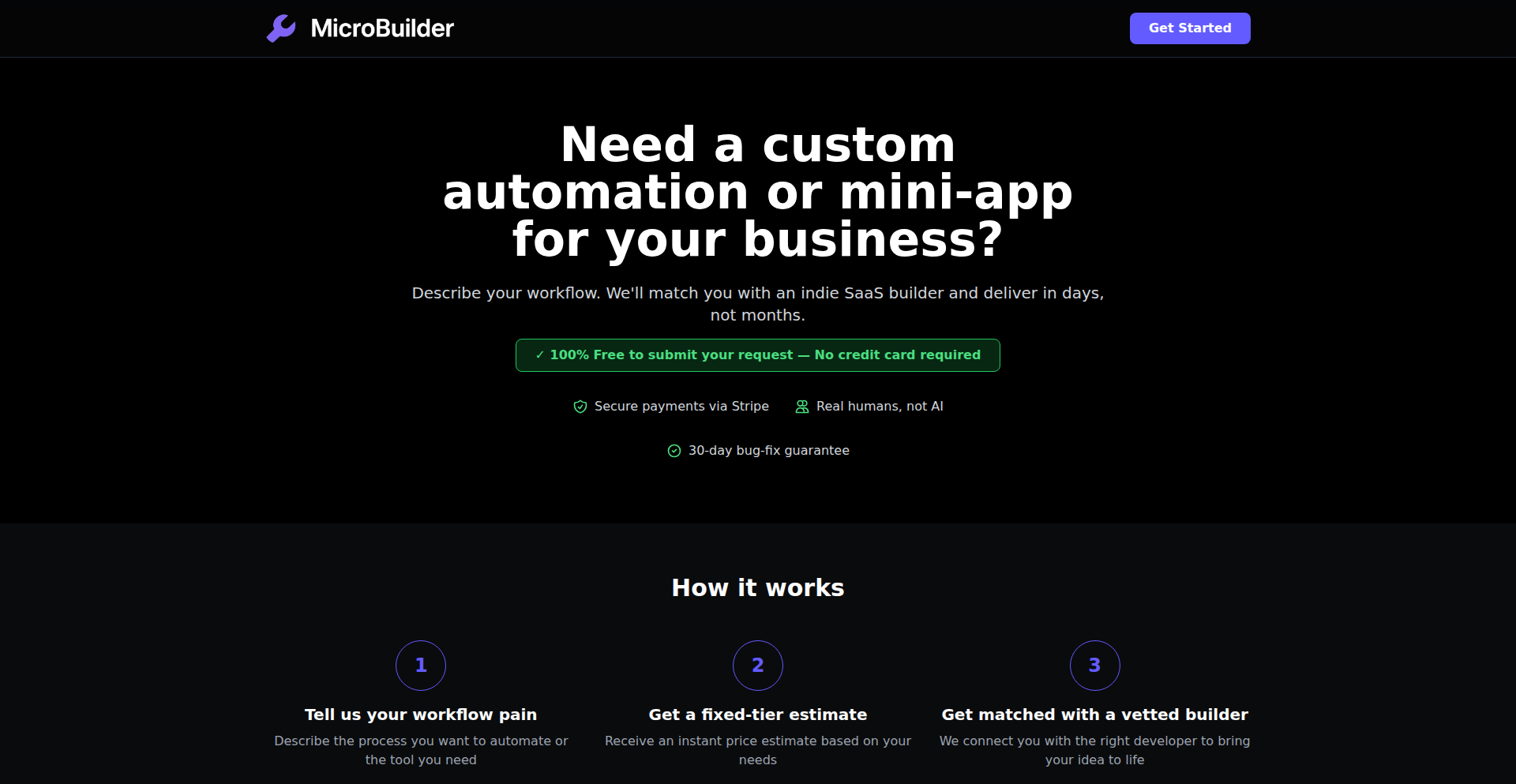
Author
Dbra
Description
MicroBuilder.dev is an innovative platform that bridges the gap for non-technical founders and small teams who have great ideas for custom software but lack the development resources. It leverages an AI-powered estimation system to provide instant pricing for small software builds, then connects users with pre-vetted developers who can deliver these projects quickly and at a fixed price. This tackles the common pain points of high agency costs, unreliable freelancers, and the steep learning curve of no-code tools, making bespoke software development accessible and efficient. The core innovation lies in its ability to democratize small-scale custom software creation, focusing on mini SaaS apps, dashboards, and automations.
Popularity
Points 4
Comments 1
What is this product?
MicroBuilder.dev is a service that helps people who aren't developers bring their small software ideas to life. Imagine you have a brilliant idea for a simple tool, an internal report generator, or an automated workflow. Typically, building this requires hiring expensive agencies, dealing with the uncertainty of freelancers, or learning complex coding yourself. MicroBuilder.dev solves this by using an AI to understand your needs from your description, giving you a quick price estimate, and then matching you with a skilled developer. The innovation is in its streamlined process and AI-driven pricing, making custom development for small projects feel more like ordering a service with clear expectations and a fixed cost, all delivered within days. So, this means you can finally get those small but impactful software ideas built without breaking the bank or needing to become a programmer overnight.
How to use it?
Developers and non-technical founders can use MicroBuilder.dev by simply visiting the website and describing their project. This could be anything from a specific dashboard for tracking key metrics, a small application to automate a repetitive task, or a client portal for a service business. After submitting the description, the platform's AI will provide an immediate price estimate. If the user agrees, they are then connected with a pre-vetted developer who specializes in the required type of build. The developer will then proceed to build and deliver the project within a few days. Post-delivery, users also receive 30 days of free bug-fix support. This is ideal for quickly validating a business idea with a functional prototype or enhancing an existing workflow with custom automation. So, for you, this means a fast, predictable, and cost-effective way to get custom software solutions built, allowing you to focus on your core business while the technical heavy lifting is handled.
Product Core Function
· AI-powered instant price estimation: This feature leverages machine learning to analyze project descriptions and provide immediate, transparent pricing for small builds, saving users the time and hassle of requesting multiple quotes. This is valuable because it provides predictability and allows for quick budgeting and decision-making.
· Vetted developer matching: The platform maintains a curated network of skilled developers, ensuring that users are matched with individuals who have a proven track record for delivering quality work on time. This is important as it mitigates the risk of hiring unreliable developers and ensures a higher success rate for projects.
· Focus on small, fixed-price builds (Mini SaaS, Dashboards, Automations): By specializing in these specific types of projects, MicroBuilder.dev can optimize its processes and developer pool for maximum efficiency and effectiveness. This means you get experts in building the exact kind of small, impactful tools you need, delivered predictably.
· 30 days of free bug-fix support: This crucial post-delivery support ensures that any issues that arise after the project is completed are promptly addressed, providing peace of mind and a stable product. This is useful because it guarantees your delivered software will be functional and reliable for an extended period after you receive it.
· Full code ownership: Users retain complete ownership of the code developed for their projects, ensuring they have full control and flexibility over their software assets. This is valuable as it means the software is truly yours to use, modify, and scale without future licensing constraints.
Product Usage Case
· A small e-commerce business owner wants a custom dashboard to track their sales, inventory, and customer feedback in one place. They describe their desired metrics and layout to MicroBuilder.dev, get an instant quote, and are matched with a developer who builds and delivers the dashboard within a week, helping them make better business decisions. This solves the problem of needing a centralized view of business data without the cost of a full BI system.
· A startup founder has an idea for a niche web application that solves a very specific problem for a small target audience. Instead of spending months learning to code or hiring an expensive agency for an MVP, they use MicroBuilder.dev to get a functional prototype built quickly. This allows them to test their market hypothesis rapidly and gather user feedback before investing heavily in development.
· A marketing agency wants to automate the process of generating weekly performance reports for its clients. They describe the data sources and desired report format to MicroBuilder.dev, and a developer builds a custom automation script using tools like n8n or Zapier. This saves the agency significant manual effort and reduces errors, freeing up their team to focus on strategy.
20
DeepGrokipedia
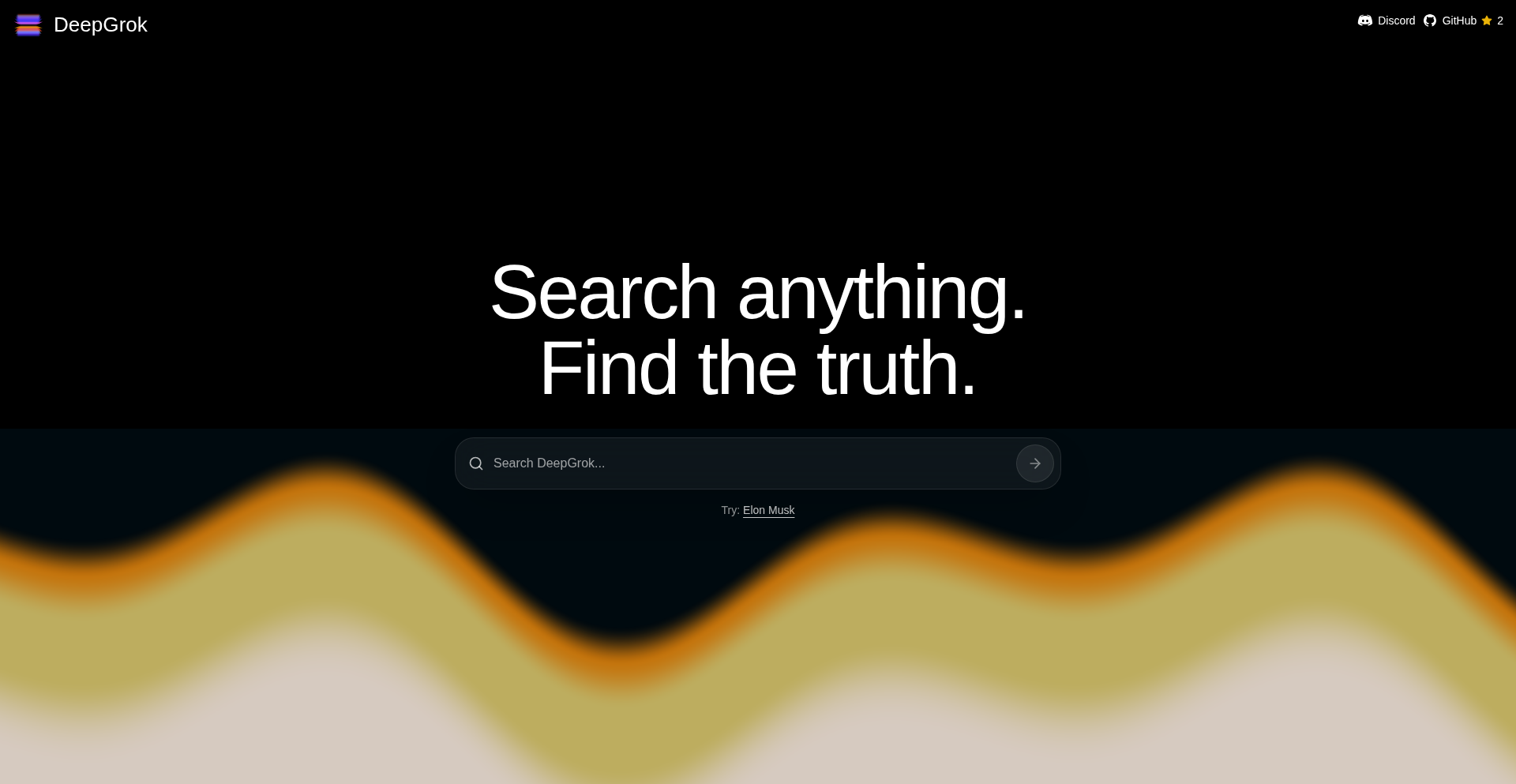
Author
vmath20
Description
An open-source client for Grokipedia, transforming raw pages into a structured wiki with AI chat, mindmaps, and smart citations, all while ensuring lightning-fast load times through advanced caching. This project tackles the challenge of making vast amounts of information easily accessible and interactive.
Popularity
Points 5
Comments 0
What is this product?
DeepGrokipedia is a community-driven, open-source project that acts as an intelligent interface to Grokipedia's knowledge base. Instead of just presenting raw text, it structures the information into a navigable wiki format. The innovation lies in its AI-powered features, such as conversational chat for querying information, mindmap visualizations to understand connections between topics, and intelligent citation generation that points directly to the source. It achieves near-instantaneous loading by aggressively caching the ~800,000 Grokipedia articles it currently supports. So, what's in it for you? It means you can explore and understand complex topics much faster and more intuitively than ever before, getting direct answers and seeing the bigger picture.
How to use it?
Developers can integrate DeepGrokipedia into their own applications or workflows by leveraging its API (if available or to be developed) or by forking the open-source repository to customize its behavior. For end-users, the primary use case is to visit the live demo at deepgrokipedia.com to explore Grokipedia's content in a structured and interactive way. You can ask AI questions, visualize knowledge graphs, and get precise references. For developers looking to build on this, they can use the underlying data structure and caching mechanisms to create specialized tools or enhance existing platforms. So, how does this benefit you? It offers a blueprint for building advanced knowledge retrieval systems and a ready-to-use platform for enhanced learning and research.
Product Core Function
· AI Chat Interface: Allows users to ask natural language questions about Grokipedia content and receive concise, AI-generated answers, enhancing information retrieval efficiency. This is useful for quickly getting specific answers without sifting through pages.
· Mindmap Visualization: Generates visual maps of interconnected topics, helping users understand complex relationships and the broader context of information. This aids in learning and knowledge discovery by showing how ideas link together.
· Intelligent Citations: Provides direct and accurate links to the source material within Grokipedia, ensuring credibility and enabling deeper dives into original content. This is valuable for researchers and students who need to verify information.
· Aggressive Caching: Ensures near-instantaneous loading times by pre-fetching and storing frequently accessed articles, significantly improving user experience and reducing waiting time. This makes browsing vast amounts of information feel seamless.
· Structured Wiki Experience: Transforms raw text pages into an organized, navigable wiki format, making it easier to browse, search, and discover information. This provides a more user-friendly way to consume knowledge compared to plain text.
Product Usage Case
· A student researching a complex scientific topic can use the AI chat to get quick summaries and explanations, then use the mindmaps to see how different theories connect, and finally use citations to find the original research papers. This helps in faster and more comprehensive understanding.
· A content creator can use DeepGrokipedia to quickly find and verify facts for an article or video, then use the structured wiki to organize their research notes, ensuring accuracy and efficiency in their production workflow.
· A developer building an educational tool could integrate DeepGrokipedia's AI chat and mindmap features to provide an interactive learning experience for their users, making complex subjects more accessible.
· A curious individual wanting to learn about a new subject can use DeepGrokipedia as a personalized tutor, asking questions, exploring related concepts through mindmaps, and trusting the provided citations for further reading.
21
TiledCrossword Weaver
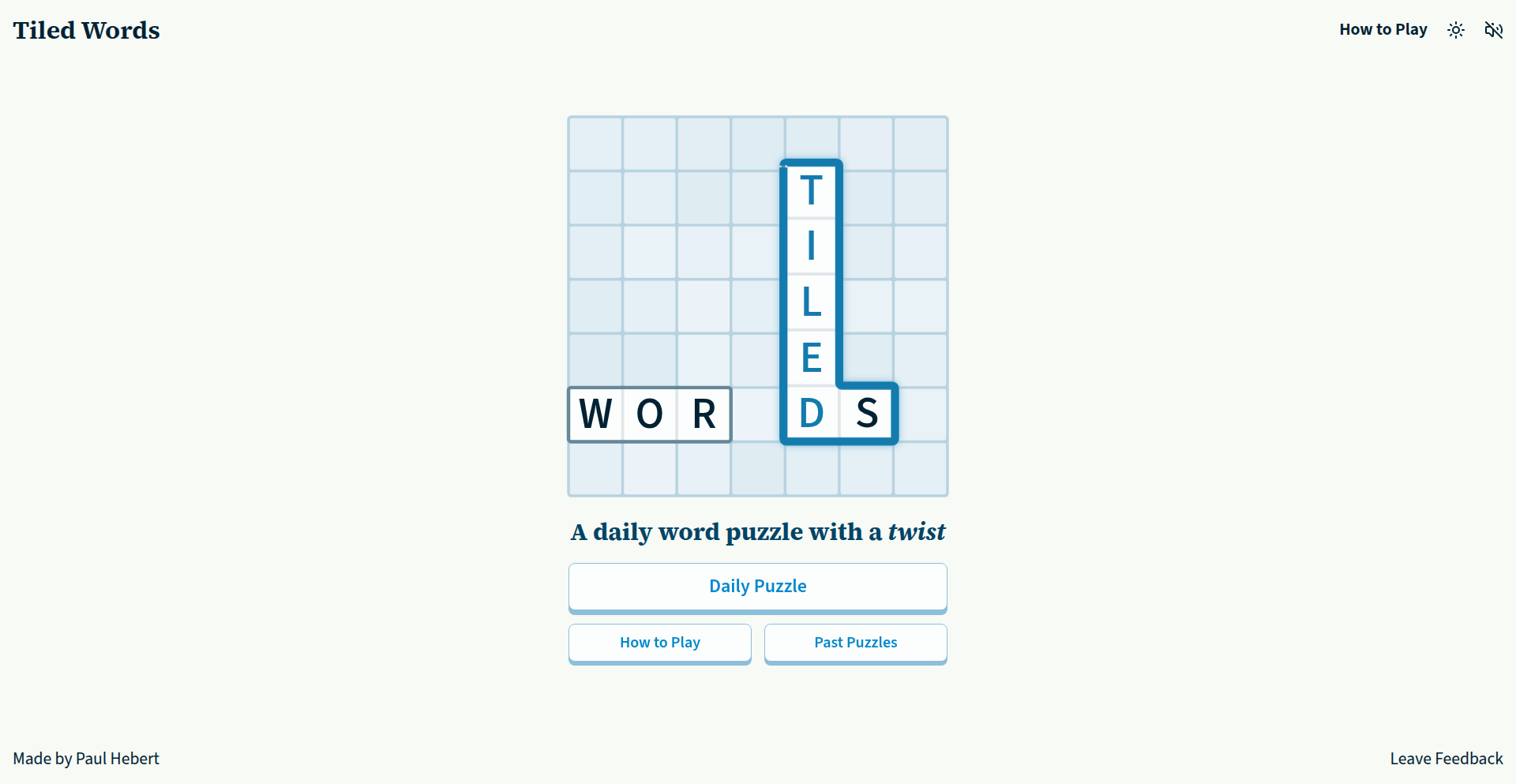
Author
paulhebert
Description
TiledCrossword Weaver is a web-based daily word puzzle that creatively blends the tactile feel of tile-placement board games with the intellectual challenge of crosswords. It transforms the traditional crossword into an interactive experience where players rotate and arrange letter tiles to reconstruct fragmented words and uncover clues. The innovation lies in its unique mechanic of physically manipulating tiles to solve word-based puzzles, offering a fresh perspective on word games. This translates to a more engaging and visually dynamic puzzle-solving experience for the user.
Popularity
Points 3
Comments 2
What is this product?
TiledCrossword Weaver is a digital word puzzle game accessible via a web browser. Its core innovation is the fusion of tile-placement mechanics, inspired by board games like Patchwork, with crossword puzzle solving. Instead of simply filling in letters, players are presented with letter tiles that they can rotate and reposition on a board. The objective is to assemble these tiles to form valid words and reveal hidden crossword clues. This approach uses SVG for graphics, CSS for animations, and Vue/Nuxt for its web framework. Complex game logic is handled by TypeScript modules, ensuring a smooth and responsive experience. This means you get a familiar puzzle experience but with a novel, hands-on way of interacting with the letters, making it more playful and less abstract than traditional crosswords.
How to use it?
Developers can access TiledCrossword Weaver directly through their web browser as a daily puzzle. For those interested in the underlying technology or looking to integrate similar mechanics, the project showcases how to leverage Vue/Nuxt for web application templating, reactivity, and routing. The use of TypeScript for complex game logic demonstrates a clean way to manage intricate functionalities in a web environment. The SVG graphics and CSS animations highlight efficient ways to create visually appealing and performant user interfaces for interactive games. The responsive design ensures it works across various devices, making it a versatile example for web game development. This is useful for developers wanting to learn modern web stack integration for interactive experiences.
Product Core Function
· Tile Rotation and Placement: Allows users to manipulate individual letter tiles, providing an interactive and tactile way to solve word puzzles. This is valuable because it offers a more engaging and intuitive method for word construction compared to traditional typing.
· Crossword Clue Integration: Seamlessly weaves crossword-style clues into the tile-placement mechanic, guiding players towards the correct word formations. This adds a layer of intellectual challenge and discovery to the game, making it more rewarding.
· Daily Themed Puzzles: Offers a fresh, unique crossword puzzle each day with a specific theme, ensuring replayability and continued engagement. This provides a consistent source of new challenges and keeps the experience novel for daily players.
· SVG Graphics and CSS Animations: Utilizes scalable vector graphics for sharp, resolution-independent visuals and CSS for smooth animations, enhancing the user interface's aesthetic appeal and interactivity. This makes the game visually pleasing and responsive to user input, contributing to a better overall user experience.
· Vue/Nuxt Web Framework: Employs a modern JavaScript framework for efficient templating, reactivity, and routing, resulting in a performant and well-structured web application. This means the game loads quickly and responds smoothly to user actions, providing a professional and polished user experience.
Product Usage Case
· A user looking for a fun and mentally stimulating daily brain teaser can play TiledCrossword Weaver in their browser to solve a new word puzzle each day. The innovative tile-manipulation mechanic offers a novel way to engage with words and clues, providing a refreshing alternative to traditional word games.
· A web developer interested in creating interactive games can study the project's use of Vue/Nuxt, TypeScript, SVG, and CSS animations to understand how to build a performant and visually appealing web-based game. This provides a practical example of modern web development techniques applied to a fun and functional product.
· A game designer seeking inspiration for new puzzle mechanics can explore how TiledCrossword Weaver merges board game elements with crossword puzzles. The concept of rotating and placing letter tiles to solve word challenges can spark ideas for entirely new game genres or mechanics within existing ones.
· A casual gamer looking for a quick yet engaging distraction can access TiledCrossword Weaver on their mobile device or desktop. The responsive design ensures a smooth experience, and the daily puzzles offer a readily available source of entertainment that doesn't require a download or complex setup.
22
Hacker News Dark Mode Navigator
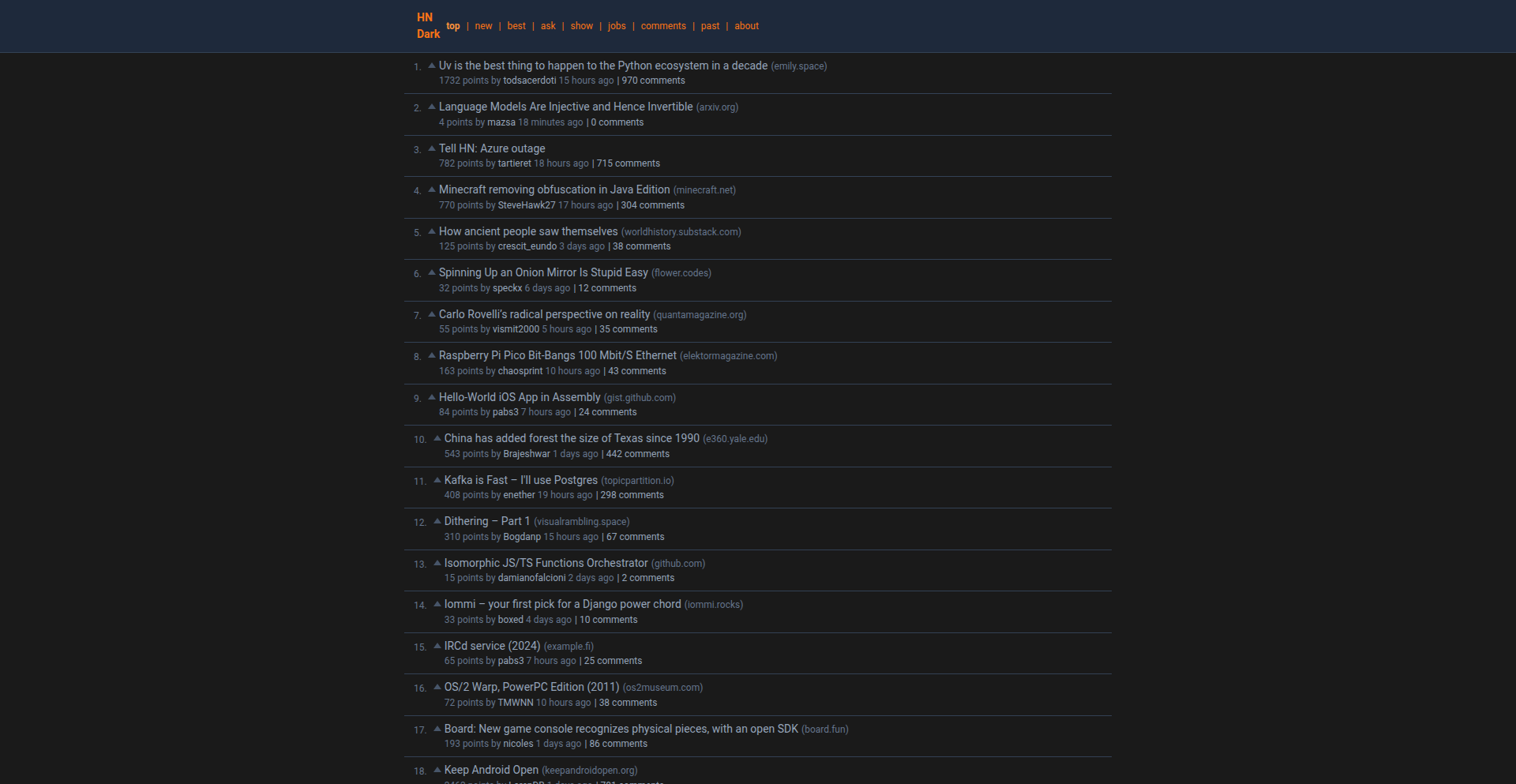
Author
dbaio
Description
This project offers a visually comfortable way to browse Hacker News by providing a dark mode interface. It leverages the Hacker News API and Algolia search to deliver a streamlined and eye-friendly browsing experience, with upvotes and replies conveniently linking back to the original content.
Popularity
Points 3
Comments 2
What is this product?
This project is essentially a custom interface for Hacker News designed with a dark mode. The core technical innovation lies in how it aggregates data from the Hacker News API and uses Algolia's search capabilities to present this information in a more digestible and visually appealing format for late-night browsing. It's built to reduce eye strain by offering a darker color scheme, which is often preferred by developers during extended coding sessions or when browsing in low-light environments. The simple redirection for upvotes and replies keeps the user connected to the main Hacker News ecosystem while providing a better viewing experience.
How to use it?
Developers can use this project by simply visiting the provided URL: https://hn.sysopscafe.com/. It requires no installation or complex setup. The integration is seamless: you access Hacker News content through this custom interface. For developers who frequently browse Hacker News for technical insights, news, or discussions, this offers an immediate improvement in comfort and potentially focus, especially during late hours or in environments with ambient light that clashes with traditional bright web pages. You can search for topics using Algolia's enhanced search and then click on articles or discussions to read them within this dark mode view.
Product Core Function
· Dark mode interface: Provides a visually comfortable browsing experience for Hacker News, reducing eye strain during prolonged use, especially in low-light conditions. This is valuable for developers who spend a lot of time in front of screens.
· Hacker News API integration: Fetches real-time content from Hacker News, ensuring users see the latest posts and discussions. This offers developers direct access to the information they need for staying updated in the tech community.
· Algolia search integration: Enables powerful and fast searching of Hacker News content, allowing users to quickly find relevant articles, discussions, and projects. Developers can efficiently discover specific topics or technologies they are interested in.
· Seamless upvote and reply redirection: Maintains the functionality of interacting with Hacker News by linking upvotes and replies directly to the official Hacker News website. This ensures users don't lose the ability to engage with the community while still enjoying the custom interface.
Product Usage Case
· Late-night reading sessions: A developer is browsing Hacker News for interesting tech articles and discussions late at night. The default bright interface causes eye fatigue. Using Hacker News Dark Mode Navigator, they can comfortably read for longer periods without strain, helping them stay informed without compromising their visual comfort.
· Finding specific technologies: A developer is researching a new programming language or a specific open-source project mentioned on Hacker News. They use the integrated Algolia search to quickly pinpoint relevant discussions and links, and the dark mode makes the search results easier to scan and read, saving them time and effort.
· Quickly catching up on daily news: A developer wants to quickly catch up on the day's top stories on Hacker News before starting their workday. The dark mode provides a more pleasant and less jarring experience for a quick scan of headlines and summaries, making the morning routine more comfortable.
23
CulturePulse-AI
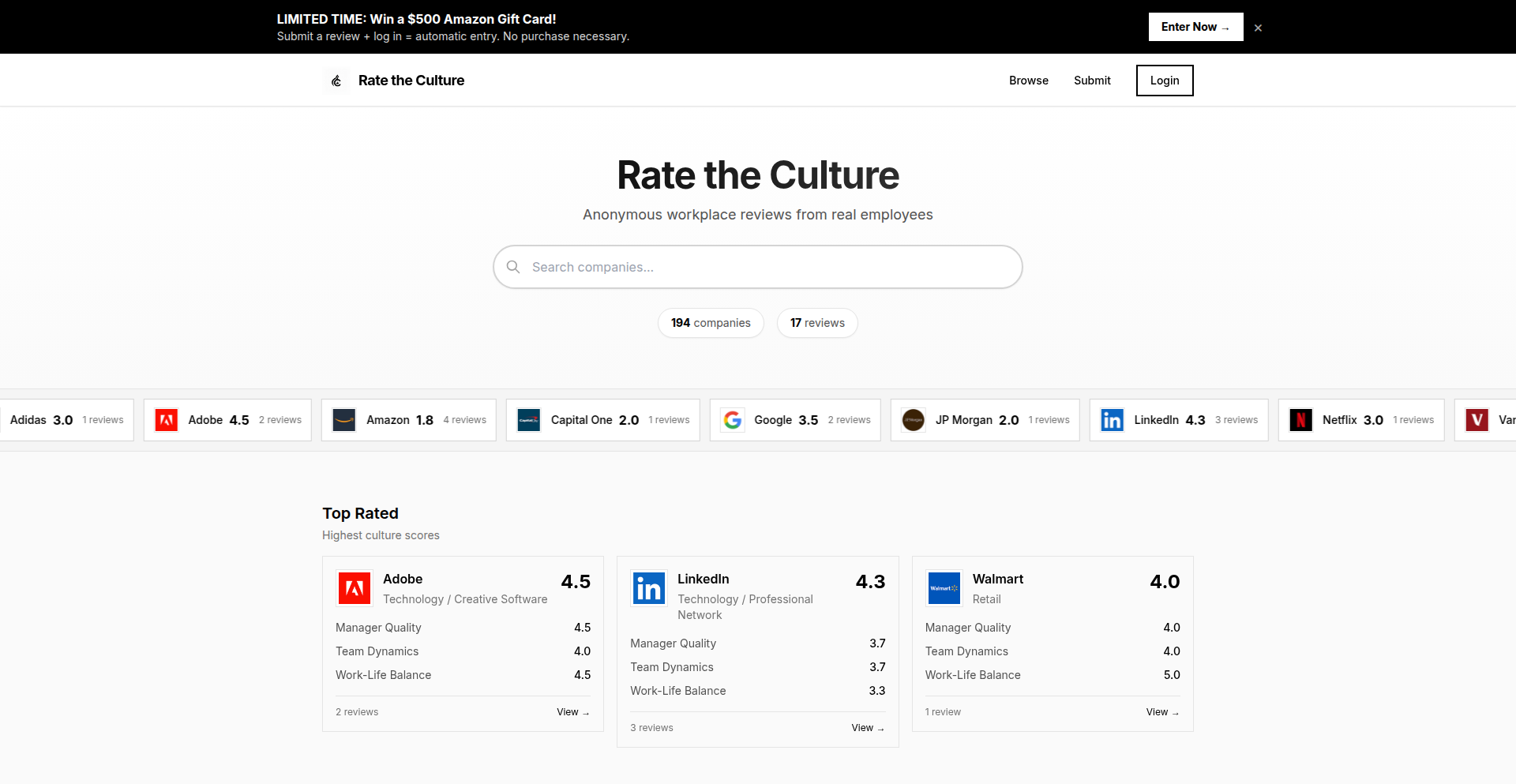
Author
monkee_kl
Description
CulturePulse-AI is an experimental platform built from the ground up to uncover authentic company culture. Instead of relying on curated employer branding, it uses AI to analyze real employee feedback, offering a raw, unfiltered glimpse into what it's actually like to work at a company. This addresses the growing need for transparent and genuine insights into workplace environments, especially in light of recent widespread layoffs.
Popularity
Points 4
Comments 1
What is this product?
CulturePulse-AI is a tool that employs Natural Language Processing (NLP) and sentiment analysis to process raw employee feedback, such as forum posts or anonymous comments. The innovation lies in its ability to bypass traditional, often polished, employer branding to extract genuine sentiment and themes that define a company's culture. This is achieved by focusing on the underlying language patterns and emotions expressed by employees, providing a data-driven understanding of the actual work environment. So, what's in it for you? You get an honest, unvarnished view of a company's culture, helping you make informed decisions about your career.
How to use it?
Developers can integrate CulturePulse-AI's analytical engine into their HR platforms or internal feedback systems. Imagine feeding anonymized employee survey responses or even internal discussion logs into the system. The API would then return insights like dominant sentiment (positive, negative, neutral), key recurring themes (e.g., 'work-life balance', 'management communication', 'team collaboration'), and potential areas of concern. This allows for proactive culture management and targeted interventions. So, how can you use this? Integrate it to gain deeper, data-backed insights into your own company's culture or to assess potential employers with unprecedented clarity.
Product Core Function
· Sentiment Analysis: Identifies the emotional tone of employee feedback, categorizing it as positive, negative, or neutral. This helps to quickly gauge the overall mood and satisfaction within a company. So, what does this mean for you? You can swiftly understand if employees are generally happy or unhappy.
· Theme Extraction: Uses NLP to identify and cluster recurring topics and subjects mentioned in employee feedback, such as 'career growth opportunities,' 'leadership effectiveness,' or 'remote work policies.' This pinpoints the specific aspects of culture that are most impactful. So, what's the benefit? You'll know exactly what aspects of a company's culture are being talked about the most.
· Unfiltered Data Processing: Prioritizes raw, unedited employee input, filtering out marketing jargon and official statements. This ensures that the insights are grounded in reality. So, why is this important? You get to see the truth, not just the curated company narrative.
· Scalable Analysis: Designed to process large volumes of text data efficiently, making it suitable for analyzing feedback from companies of any size. So, what's the advantage? It can handle a lot of information, giving you comprehensive insights.
· Customizable Reporting: Allows for tailored reporting dashboards to highlight specific cultural dimensions or concerns relevant to the user. So, how does this help you? You can focus on the information that matters most to your specific needs.
Product Usage Case
· Candidate Assessment: A job seeker uses CulturePulse-AI to analyze public discussions and reviews about a company they are considering applying to. By identifying recurring negative sentiment around 'micromanagement' and 'lack of autonomy,' they decide not to proceed with the application, saving them time and potential future dissatisfaction. So, this helps you avoid bad fits before you even apply.
· Internal Culture Improvement: An HR manager feeds anonymized internal survey results into CulturePulse-AI. The analysis reveals a strong negative sentiment specifically tied to 'communication breakdown between departments.' This insight allows the HR team to launch targeted initiatives to improve cross-departmental communication, leading to a more collaborative work environment. So, this helps companies proactively fix problems.
· Due Diligence for Acquisitions: An investment firm uses CulturePulse-AI to analyze employee feedback for a target acquisition. Discovering significant underlying concerns about 'employee burnout' and 'high turnover' provides critical information for their valuation and negotiation strategy, highlighting potential operational risks. So, this helps make smarter business decisions.
· Startup Culture Validation: A founder of a new startup uses CulturePulse-AI to process early employee feedback. The AI confirms a strong positive sentiment around 'innovation' and 'teamwork,' validating their nascent company culture and encouraging continued focus on these values. So, this helps founders understand if their vision is being realized.
24
FormZero Cloudflare Worker Backend
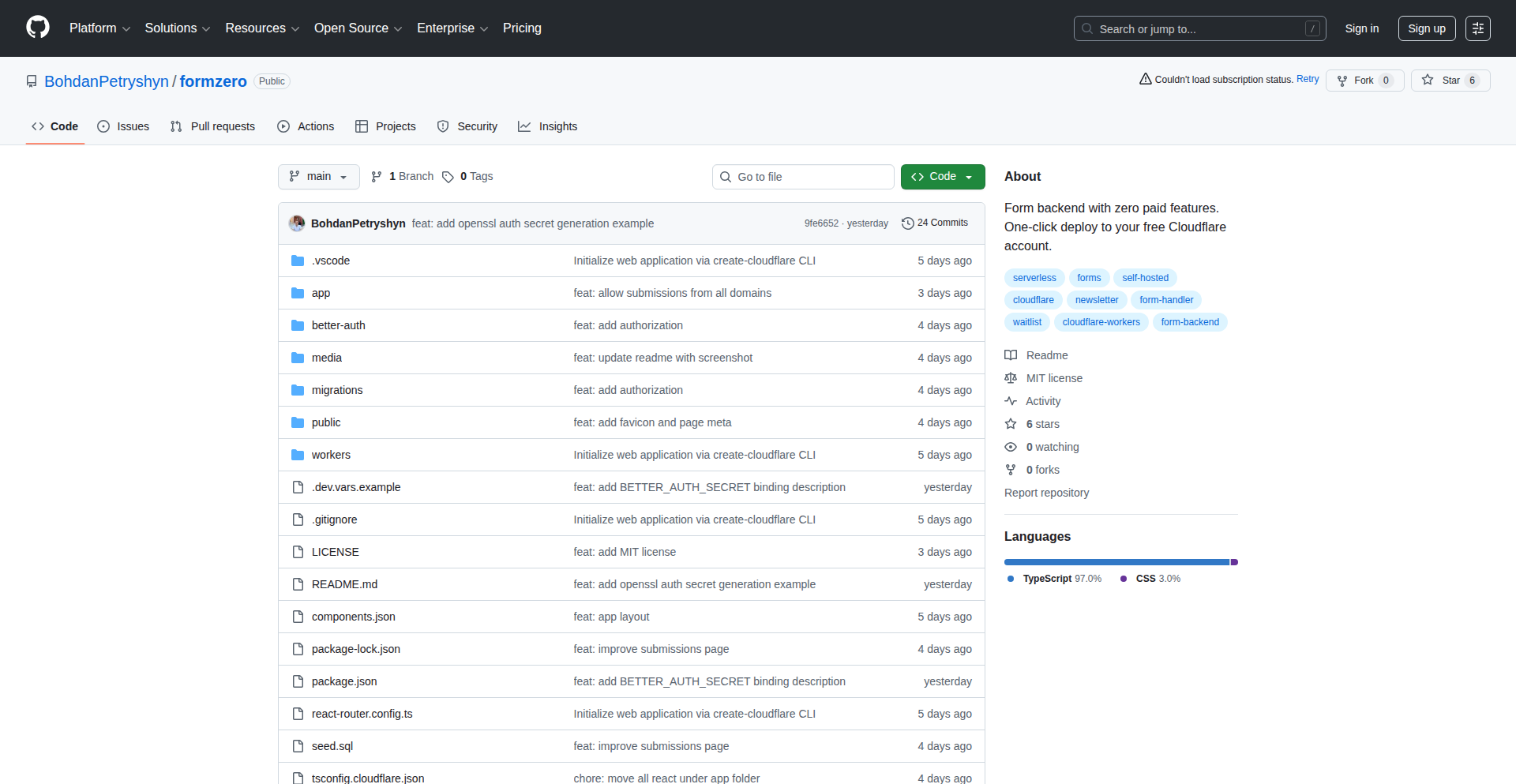
Author
BohdanPetryshyn
Description
FormZero is a self-hosted form backend solution that leverages Cloudflare Workers and D1 databases. It offers a free, highly scalable, and easy-to-deploy alternative to traditional paid form backend services, allowing developers to collect an unlimited number of form submissions with robust data storage and email notification capabilities, all deployable with a single click.
Popularity
Points 3
Comments 1
What is this product?
FormZero is a developer tool that provides a backend for handling form submissions from static websites. The core innovation lies in its deployment model: instead of signing up for a managed service with limitations, you deploy it directly to your free Cloudflare account with a one-click button. This utilizes Cloudflare Workers, which are small applications that run on Cloudflare's edge network, and D1, Cloudflare's serverless SQL database. This setup allows for a massive scale of form submissions (100,000 per day) and storage (4,000,000 submissions) without any paid features. So, it provides a powerful, free, and scalable way to get data from your website forms without the usual restrictions of free tiers or the complexity of setting up your own servers. This means you can collect as much user feedback or data as you need without worrying about hitting limits or paying hefty fees.
How to use it?
Developers can integrate FormZero into their static websites by deploying it to their Cloudflare account. The process involves clicking a 'Deploy to Cloudflare' button, providing a project name, database name, and an authentication secret. Once deployed, FormZero provides a unique workers.dev URL that your static website's form will submit data to. This collected data is then stored in a D1 database and accessible through a protected dashboard. Email notifications for new submissions can be configured using a free Resend API key. This makes it incredibly easy to add a functional form to any static site, from personal blogs to landing pages, without needing to write any backend code or manage complex infrastructure. This means you can quickly add a contact form, survey, or waitlist signup to your site and start receiving submissions instantly.
Product Core Function
· One-click deployment to Cloudflare: This allows developers to set up a complete backend in minutes without complex server configuration, making it as easy as signing up for a SaaS product. The value is significantly reduced setup time and technical barrier to entry for a functional backend.
· Scalable form submissions: Handles up to 100,000 form submissions per day, offering a robust solution for websites expecting high traffic or frequent data collection. This means your form can handle significant user input without failing, suitable for marketing campaigns or popular applications.
· Large-scale data storage: Capable of storing up to 4,000,000 submissions with infinite retention, ensuring all collected data is preserved. This provides peace of mind knowing that all your user-submitted data is safe and accessible for the long term, eliminating concerns about data loss.
· Unlimited data export: Allows for complete export of all collected data, giving full control over your information. This is crucial for analysis, backup, or migration to other systems, ensuring you are never locked into a platform.
· Email notifications: Integrates with Resend API (free tier) for automatic email alerts on new form submissions, keeping you informed in real-time. This allows you to respond to inquiries or leads promptly, improving user engagement and response times.
Product Usage Case
· A personal blog owner wants to add a contact form to their site but doesn't want to pay for a third-party service or learn complex backend development. FormZero allows them to deploy a functional contact form in minutes, and all messages are sent directly to their email, providing a free and simple way to engage with readers.
· A startup building a landing page for a new product needs a waitlist signup form. Traditional free options have strict submission limits. FormZero's high submission limits and free tier allow them to collect as many signups as needed without concern, enabling effective lead generation for their launch.
· A developer is creating a small community forum with a feedback form. They need a reliable way to collect suggestions and bug reports without managing a dedicated server. FormZero provides a simple and scalable solution to capture user feedback, storing all submissions in an easily accessible D1 database.
25
Superego AI Personal Data Vault
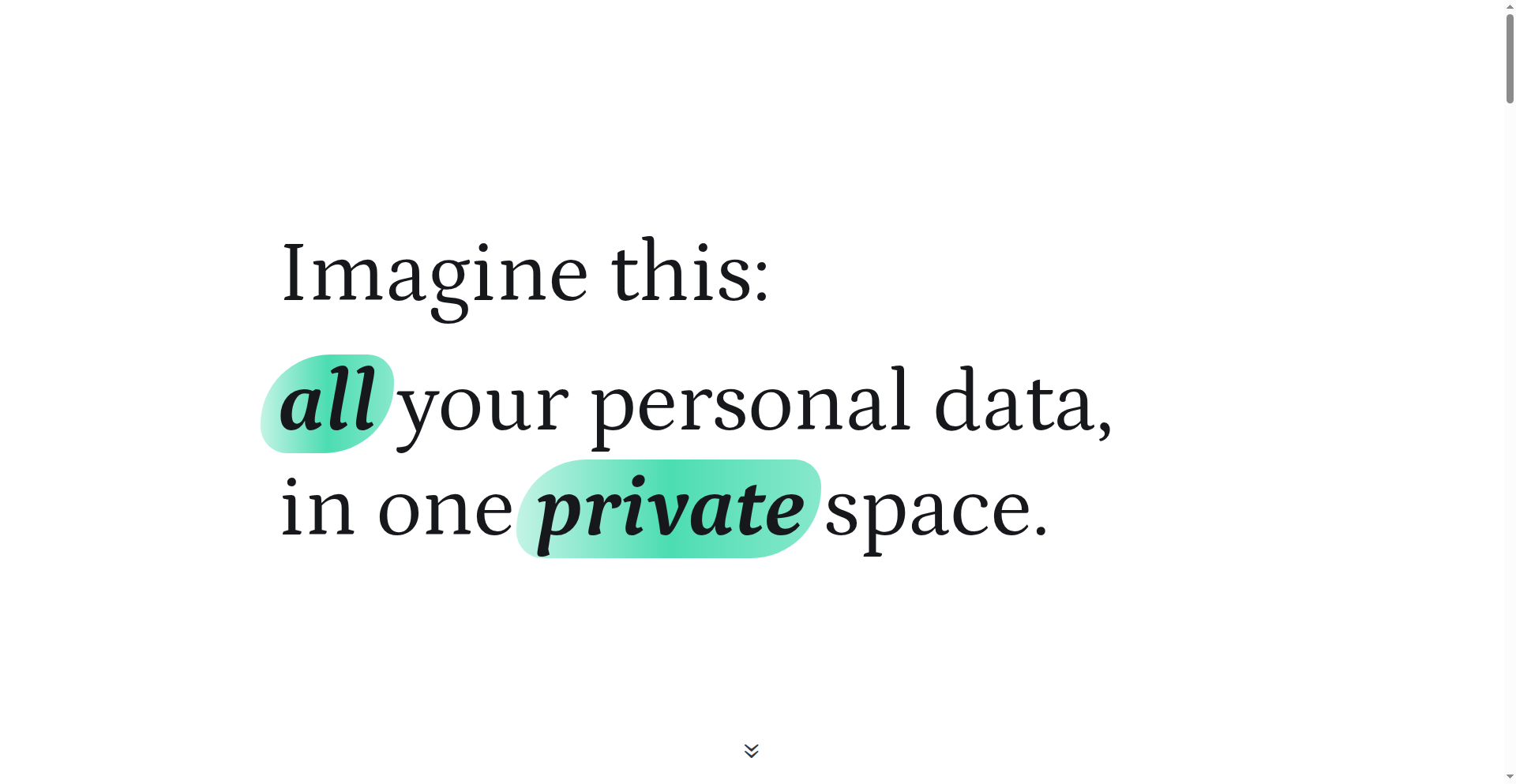
Author
pscanf
Description
Superego is an open-source, locally-run personal database designed to consolidate all your life's data. It features an AI assistant for data collection and exploration, and a platform for building custom applications powered by your own information. This addresses the common problem of data being fragmented across numerous apps, giving users ownership of both their data and the tools that interact with it.
Popularity
Points 4
Comments 0
What is this product?
Superego is a personal database that acts as a central hub for all your digital life. Think of it as a private, secure digital vault where you can store anything. Technically, it's built on a local database, meaning your data stays on your device, not on a remote server. The innovation lies in its AI assistant layer, which understands and can interact with your stored data, and its extensible platform that allows you to create mini-applications that leverage this data. This offers a powerful way to manage and utilize personal information that's currently scattered across various apps, providing a unified and intelligent view of your life.
How to use it?
Developers can use Superego by installing the macOS application or accessing the browser-based demo. For developers who want to build their own tools, Superego offers APIs to interact with the data. You can integrate it into your workflows by writing scripts or small applications that pull data from Superego, process it, and perhaps feed it back in. For example, you could build a script that analyzes your fitness data stored in Superego to generate weekly reports, or an app that cross-references your calendar events with your notes to provide context for meetings. The AI assistant can also be used directly through chat interfaces to query and manage your data, making complex data retrieval as simple as asking a question.
Product Core Function
· Local-first data storage: Your personal information is stored securely on your own device, giving you complete control and privacy over your data. This is valuable because it eliminates the risk of data breaches on third-party servers and ensures you always have access to your information.
· AI-powered data assistant: An intelligent assistant that can understand, collect, and explore the data you store. This is valuable for quickly finding insights, summarizing information, and automating data entry tasks without needing to manually sift through files or applications.
· Personal application development platform: A framework that allows you to build small, custom applications that use your Superego data. This is valuable for developers who want to create bespoke tools tailored to their specific needs, enabling them to automate workflows and build unique functionalities.
· Data connectors: Integrations with popular services like Strava, Google Calendar, and Google Contacts to automatically import data. This is valuable for users who want to consolidate information from various sources into one place without manual effort, providing a richer dataset for the AI and custom apps.
· Browser-based demo: An interactive demonstration that runs entirely in your browser, allowing you to experience Superego's capabilities without any installation. This is valuable for potential users to quickly evaluate the product's features and understand its value proposition before committing to a download.
Product Usage Case
· Scenario: A writer wants to organize their research notes, article drafts, and inspiration from various online sources. How it solves the problem: Superego can store all these documents and notes locally. The AI assistant can then be used to search through the entire corpus of research by topic, find related ideas, or even draft summaries of complex subjects, greatly accelerating the writing process.
· Scenario: An individual wants to track their personal finances and fitness goals in a unified way. How it solves the problem: By connecting financial APIs (future plan) and fitness trackers like Strava, Superego can aggregate this data. A custom-built app could then analyze the correlation between spending habits and physical activity, offering personalized insights for a healthier lifestyle.
· Scenario: A busy professional needs to manage meeting notes, action items, and follow-ups from various sources. How it solves the problem: Superego can ingest meeting notes from emails or manual input. The AI can then automatically extract action items, assign them to tasks within Superego, and remind the user, ensuring no important follow-ups are missed and improving productivity.
· Scenario: A user wants to create a personal knowledge base for learning new skills or hobbies. How it solves the problem: Superego can store articles, tutorials, links, and personal reflections on learning progress. The AI assistant can then help organize this knowledge, answer questions based on the stored information, and even suggest related learning resources, making self-directed learning more efficient and effective.
26
Praxos - Contextual Action Orchestrator
Author
mogusian
Description
Praxos is a sophisticated personal automation assistant that leverages incoming iMessage and SMS content to trigger custom actions. It allows users to set up sophisticated automations based on message content, sender, and even natural language understanding, extending to voice notes, image/video editing, and location-based services. This transforms your messaging app into a powerful command center for managing your digital life, answering the question: 'So, how can this help me manage my tasks and information more efficiently without manual intervention?'
Popularity
Points 4
Comments 0
What is this product?
Praxos is an intelligent automation platform that acts as your personal digital assistant. Its core innovation lies in its ability to interpret the content of your iMessage and SMS conversations, transforming them into actionable triggers. For example, instead of just reading a message asking you to buy milk, Praxos can automatically add 'milk' to your shopping list. It uses natural language processing (NLP) to understand intent and context, allowing for complex rule-based automations. This means your text messages become a powerful interface for managing your tasks, calendar, files, and even performing media editing, all without you needing to manually switch between apps or remember to do things. So, this helps you by making your phone proactively work for you based on your conversations, saving you time and mental effort.
How to use it?
Developers and users can interact with Praxos through its intuitive interface or by sending commands via iMessage, SMS, or voice notes. To set up custom automations, users can connect with the Praxos team on Discord for personalized assistance, as some advanced setups require specific configurations. The platform is designed to integrate with various services, with upcoming support for Calendar and Drive, and current support for Outlook webhooks. Users can initiate actions by sending a message like 'Add milk to my shopping list' or even a voice note. The system then parses this, identifies the intent (adding to a list) and the item (milk), and performs the action. So, this allows you to automate everyday digital tasks using simple commands through your preferred communication methods, making it easy to integrate into your daily workflow.
Product Core Function
· iMessage & SMS Actions: Automatically process incoming text messages to trigger custom actions, such as adding items to a shopping list, setting calendar events with attached files, or auto-replying to promotional messages. This offers a powerful way to ensure important information from messages is acted upon without manual effort, so you don't miss critical tasks or information.
· Message Search: Enables comprehensive searching across all your text conversations and contacts, allowing you to quickly retrieve past information. This provides a much-needed solution for finding specific details within a large volume of messages, so you can quickly access past communications and relevant data.
· Location-Based Functionalities: Leverages your location to find relevant information such as nearby products, restaurants, or optimal paths. This enhances your ability to discover and navigate your surroundings efficiently, so you can make informed decisions based on your current context.
· Extended Webhooks: Supports webhook triggers for services like Outlook, with future support for Calendar and Drive, enabling seamless integration with other productivity tools. This allows for more sophisticated cross-application automation, so your digital tools can work together more cohesively.
· Image and Video Editing: Provides capabilities to edit images and videos directly through the platform. This streamlines your media management workflow by allowing for quick edits without needing to open separate editing applications, so you can enhance your content on the go.
· Voice Note Support: Allows users to send voice notes to Praxos, which are processed with the same intelligence as text messages. This offers a convenient and flexible input method for initiating actions, so you can automate tasks hands-free.
· Robust Messaging Systems: Praxos clarifies ambiguous messages by prompting users for clarification, ensuring that commands are understood correctly. This improves the reliability of your automations by reducing the chances of misinterpretation, so your commands are executed as intended.
Product Usage Case
· Scenario: You receive a text from your partner asking you to pick up groceries on your way home. Praxos can automatically parse this message, identify 'milk' and 'bread' as items, and add them to your shared shopping list app. This solves the problem of forgetting items or manually updating lists, so you can ensure your groceries are bought efficiently.
· Scenario: A client sends you a document via email and asks for feedback by a specific deadline. Praxos can be configured to detect this message, create a calendar event with the deadline, attach the document, and set a reminder for you to review it next week. This prevents missed deadlines and ensures important tasks are managed proactively, so you can stay organized and meet client expectations.
· Scenario: You're in a new city and need to find a highly-rated Italian restaurant nearby. Praxos can use your current location and a query like 'find Italian restaurants' to present you with options and directions. This simplifies discovery and navigation, so you can find what you need quickly and efficiently.
· Scenario: You receive a promotional SMS with an 'unsubscribe' option. Praxos can be set to automatically detect these messages and send the 'stop' command, keeping your inbox clean. This automates the tedious process of unsubscribing from unwanted messages, so you can maintain a clutter-free communication channel.
27
Zrc - Verbose-Free Shell
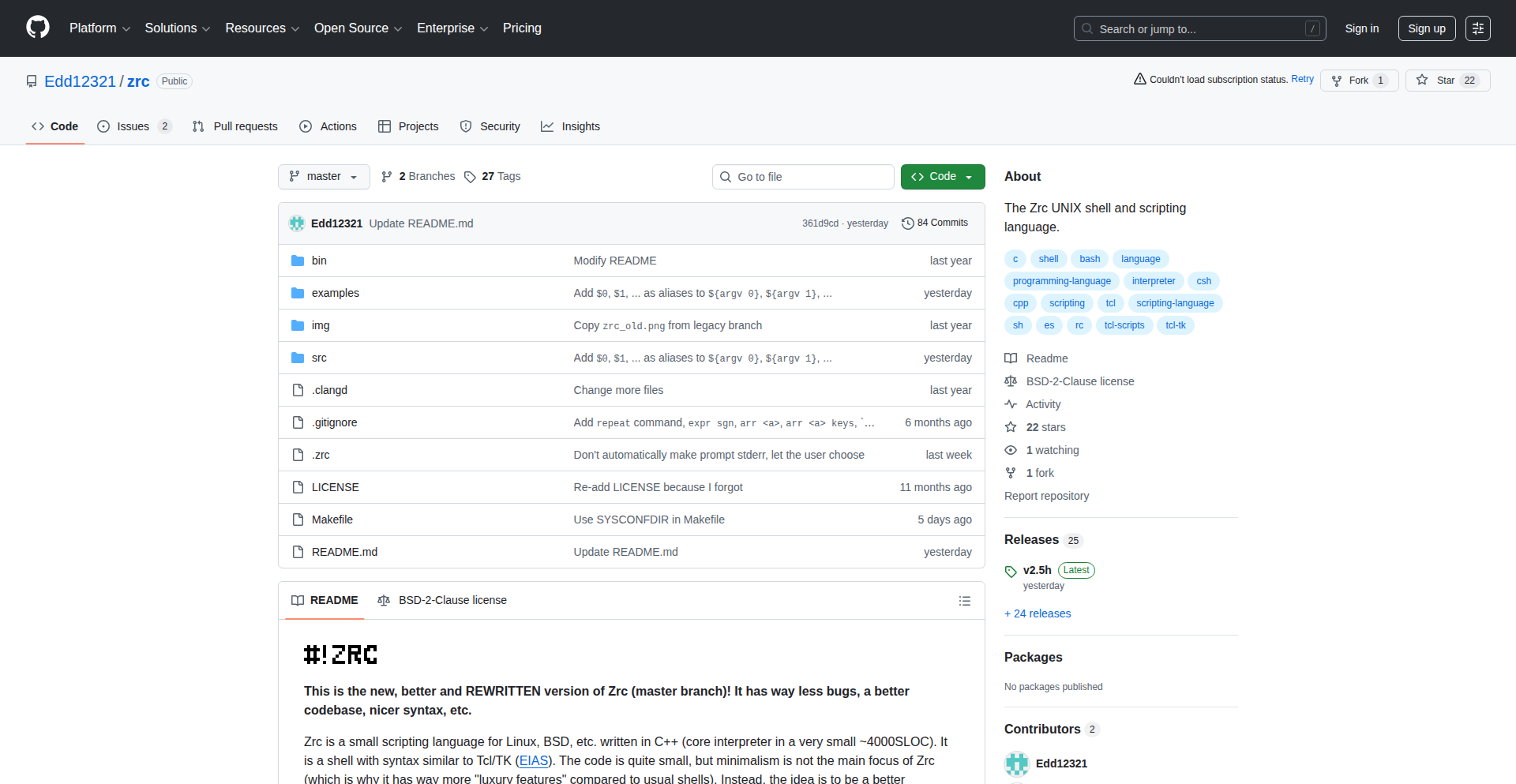
Author
edward_9x
Description
Zrc is a new Unix shell that reimagines command-line syntax, aiming for conciseness and expressiveness. It removes traditional verbose constructs like 'fi', 'esac', and 'done', introducing a cleaner, more modern approach inspired by shells like 'rc' and 'tcl', while incorporating powerful features such as stack traces and try/catch blocks. This project represents a developer's exploration into creating a more intuitive and efficient command-line experience.
Popularity
Points 2
Comments 1
What is this product?
Zrc is a Unix shell designed to be more concise and developer-friendly than traditional shells like bash or sh. Instead of lengthy keywords like 'fi' to end an 'if' statement, or 'esac' for 'case' statements, Zrc uses a more streamlined approach, drawing inspiration from shells like 'rc' and 'tcl'. Its innovation lies in its syntactic sugar and built-in utilities. For example, it offers a stack trace feature (`caller`) which helps pinpoint errors in complex scripts, and a `try/catch` mechanism for error handling, making scripts more robust. It also provides convenient aliases like `${argv number}` for accessing command-line arguments, simplifying script development. Ultimately, it's about using code to solve the problem of command-line verbosity and improve developer productivity.
How to use it?
Developers can use Zrc as their primary login shell or for scripting. After installing Zrc, you can set it as your default shell using `chsh -s /path/to/zrc`. For scripting, you would start your script with `#!/usr/bin/env zrc`. Its unique syntax means existing bash scripts might need adjustments, but the benefits lie in writing new, more compact, and potentially more readable scripts. For instance, instead of `if [ condition ]; then ... fi`, you might write something significantly shorter in Zrc. The `try/catch` blocks can be integrated into scripts to gracefully handle potential errors, for example, when dealing with file operations or network requests. The `caller` function is invaluable for debugging, allowing you to see the execution path when an error occurs, which is incredibly useful for tracking down bugs in complex scripts.
Product Core Function
· Concise Syntax: Replaces verbose keywords like 'fi', 'esac', 'done' with shorter, more intuitive constructs, leading to shorter and potentially more readable scripts. This is useful for anyone who writes shell scripts and wants to reduce typing and improve clarity.
· Stack Traces (`caller`): Provides a function to display the call stack, making it easier to debug complex scripts by showing the sequence of function calls that led to an error. This is a significant debugging aid for developers working on intricate command-line automation.
· Try/Catch Error Handling: Implements a `try/catch` mechanism that allows developers to gracefully handle errors within their scripts, preventing abrupt crashes and enabling cleaner error management. This is crucial for building reliable scripts that can recover from unexpected issues.
· Shorter Argument Aliases (`${argv number}`): Introduces a more concise way to access command-line arguments (e.g., `$1`, `$2` become `$1`, `$2`), simplifying argument parsing in scripts. This makes scripts more compact and easier to read when dealing with multiple parameters.
· Disown Command: Allows processes to be detached from the controlling terminal, useful for running background tasks that should continue even after the user logs out. This is valuable for long-running processes or background services managed via shell scripts.
· Login Shell Detection: Can identify if it's being run as a login shell, enabling specific configurations or behaviors appropriate for interactive sessions. This helps in customizing the user experience for interactive command-line use.
Product Usage Case
· Scripting for System Administration: A system administrator can write more compact backup scripts or user management scripts using Zrc's concise syntax and robust error handling, leading to faster development and easier maintenance.
· Automating Development Workflows: Developers can create build scripts, deployment scripts, or utility scripts that are shorter and more readable, leveraging Zrc's features to quickly iterate on their automation tasks.
· Debugging Complex Automation: When a long and intricate automation script fails, the `caller` function in Zrc can immediately show the sequence of commands that led to the failure, saving significant debugging time compared to traditional shells.
· Handling User Input and External Commands: Scripts that interact with users or external programs can use the `try/catch` blocks to gracefully handle unexpected output or errors from those interactions, making the script more resilient.
· Running Long-Running Background Processes: A developer can use `disown` in a Zrc script to start a server process or a data processing job and ensure it continues running even if the user's terminal session is interrupted.
28
Liquid Glass Code Refactorizer
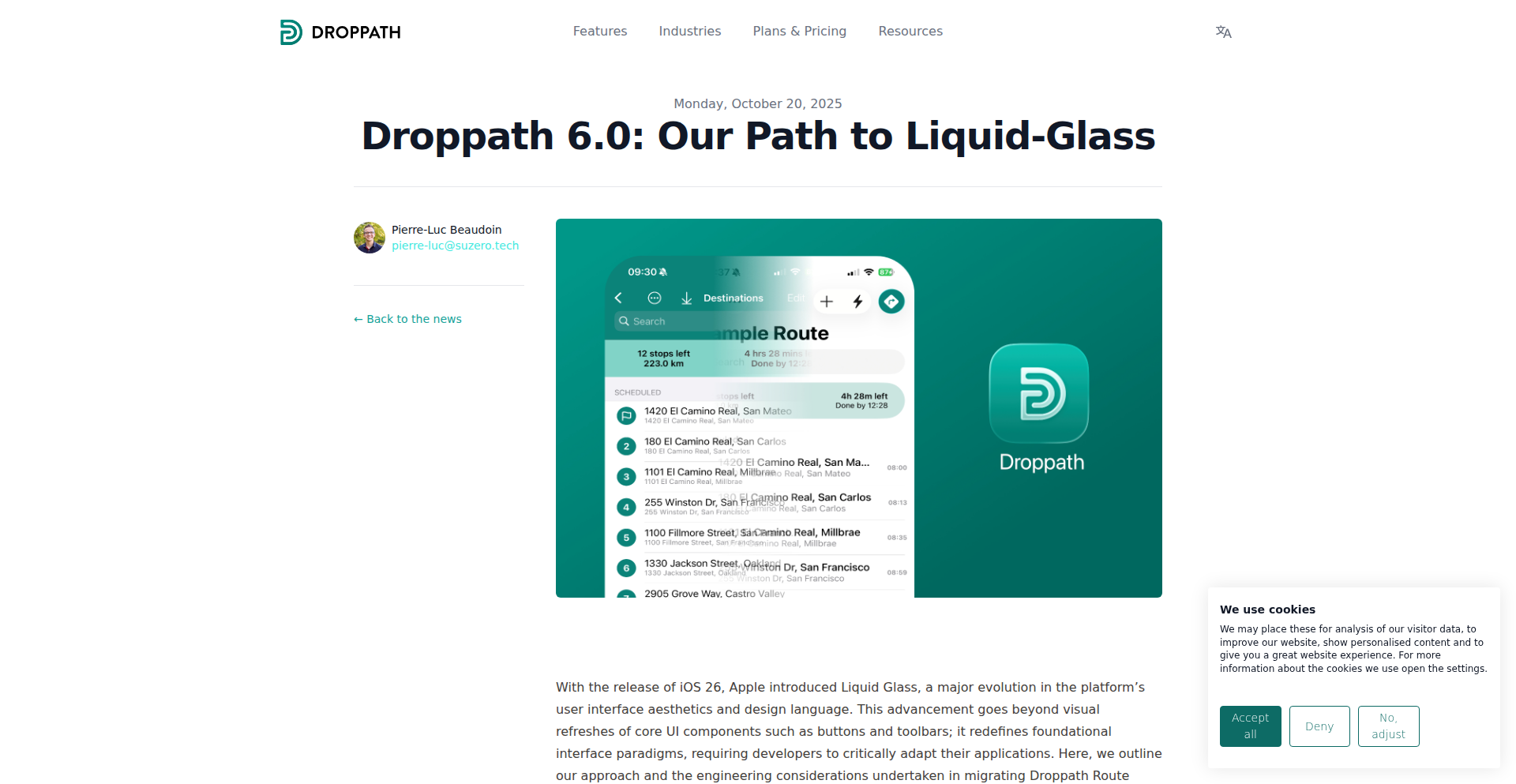
Author
pierlux
Description
This project, 'Liquid Glass', is an experimental tool designed to automatically refactor code by intelligently applying pre-defined transformation patterns. Inspired by the concept of 'Droppath', it aims to dynamically adapt and improve code structure, making it more maintainable and efficient. The core innovation lies in its ability to analyze code context and apply transformations in a 'liquid' or fluid manner, akin to how liquid glass molds to different shapes, hence the name. It addresses the common developer challenge of code rot and the tediousness of manual refactoring by offering an automated, intelligent solution.
Popularity
Points 2
Comments 1
What is this product?
Liquid Glass Code Refactorizer is a novel tool that leverages code analysis and pattern matching to automatically restructure and optimize existing code. Instead of developers manually rewriting code for better readability or performance, this tool applies 'liquid' transformation rules. Think of it like a smart assistant that understands your code's intent and can reshape it to be cleaner and more efficient without breaking its functionality. Its innovation is in its dynamic application of refactoring, analyzing the code's current state and context to decide the best way to apply transformations, making the refactoring process more intelligent and less rigid than traditional scripts.
How to use it?
Developers can integrate Liquid Glass into their workflow by defining a set of refactoring rules and transformation patterns specific to their codebase or desired coding standards. This could involve setting up specific code smells to detect (e.g., duplicated code, long methods) and then defining how Liquid Glass should automatically rewrite them (e.g., extracting methods, simplifying logic). It can be used as a standalone tool for batch processing or integrated into CI/CD pipelines to ensure code quality is maintained continuously. The benefit for developers is significant time saved on manual refactoring and a reduction in the likelihood of introducing errors during these processes. It helps ensure code remains robust and easy to work with over time.
Product Core Function
· Automated Code Analysis: Scans code to identify potential areas for improvement, such as duplicated blocks, complex logic, or inefficient patterns. This helps pinpoint exactly where your code can benefit from optimization, saving you the mental effort of deep code reviews.
· Context-Aware Transformation Engine: Applies refactoring rules not just based on syntax but also on the surrounding code's logic and intent. This ensures that refactoring is intelligent and preserves the original functionality, preventing unexpected bugs and making the changes more effective.
· Customizable Refactoring Rule Sets: Allows developers to define their own specific rules and patterns for transformation, tailored to their project's unique needs and coding standards. This provides flexibility and control, letting you enforce your team's preferred coding style and best practices automatically.
· Incremental Refactoring: Enables applying transformations in small, manageable steps, making it easier to review and integrate changes. This approach reduces the risk associated with large-scale code modifications, providing a safer path to code improvement.
Product Usage Case
· Scenario: A large, legacy codebase with many instances of repeated code snippets. Problem: Developers spend considerable time manually copying and pasting or rewriting these snippets, leading to inconsistencies and potential bugs. Solution: Liquid Glass can be configured to detect these duplicated snippets and automatically extract them into reusable functions or methods, significantly reducing redundancy and improving maintainability.
· Scenario: A project with complex, deeply nested conditional statements that are hard to read and understand. Problem: Understanding the logic flow and making changes to these conditions is error-prone. Solution: Liquid Glass can identify these complex conditions and refactor them into simpler, more readable structures, perhaps by using guard clauses or abstracting logic into separate methods, making the code easier to debug and modify.
· Scenario: A team adopting a new coding standard or best practice mid-project. Problem: Manually updating all existing code to conform to the new standard is a monumental and tedious task. Solution: Liquid Glass can be used to automatically apply the new standard across the codebase by defining transformation rules that align with the new guidelines, ensuring consistency and saving developers countless hours of manual work.
29
CardPoints Ingenuity
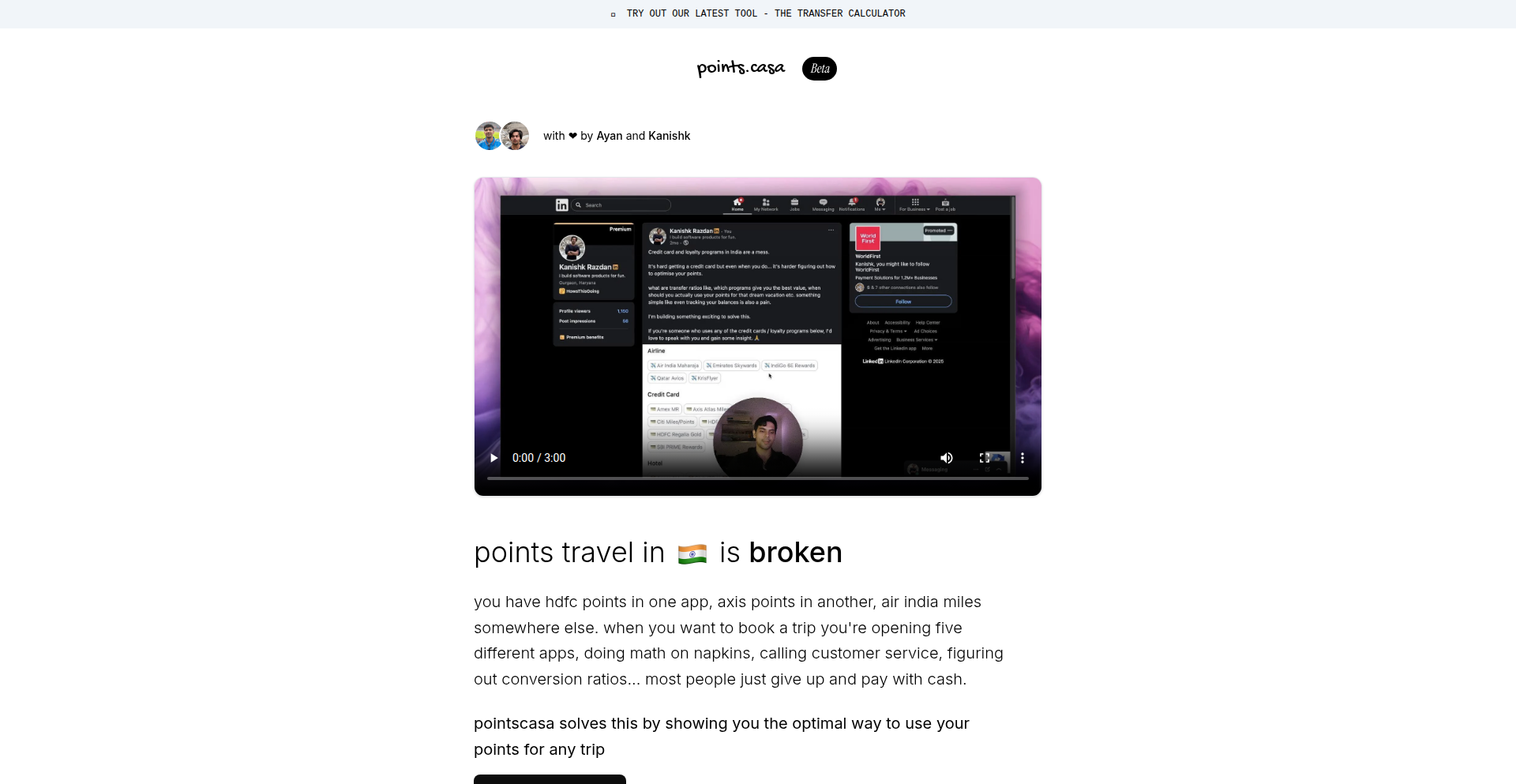
Author
kanishkdan98
Description
This project is a clever tool designed for Indian credit card users and points enthusiasts. It addresses the often complex task of tracking and maximizing credit card rewards, specifically focusing on points earned. The innovation lies in its ability to simplify the management of various credit card offers and their associated point redemption strategies, providing a clear path to maximizing value for users. Its value proposition is directly in helping users save money and get more out of their everyday spending.
Popularity
Points 3
Comments 0
What is this product?
CardPoints Ingenuity is a web-based application that helps Indian credit card holders to intelligently manage and optimize their credit card reward points. It's built around a core insight: many users struggle to keep track of diverse credit card offers, expiry dates, and the best ways to redeem their accumulated points. This tool uses a system to aggregate information about different credit cards and their reward structures, presenting it in an easy-to-understand format. The innovation is in its focused approach on the Indian market's specific credit card landscape and reward point systems, allowing users to see at a glance which card offers the best return for specific spending categories and when points are about to expire. This means users don't miss out on valuable rewards.
How to use it?
Developers can integrate this project into their own financial tracking applications or use it as a standalone tool. For individual users, it's a straightforward web interface where they can input details about their credit cards. The system then analyzes these details against current offers and redemption options. For developers looking to build similar solutions, the underlying logic for parsing and comparing reward programs can be a valuable starting point. The primary use case is to answer the question: 'How can I get the most value from my credit card rewards?' by providing actionable insights and automated tracking, saving users time and money.
Product Core Function
· Reward Point Tracking: Allows users to input their credit card details and automatically tracks accumulated reward points, preventing users from losing earned value due to forgotten points or expiry.
· Offer Aggregation: Consolidates information on various credit card promotions and bonus offers from different issuers, helping users identify the most lucrative opportunities without manual research.
· Optimized Redemption Guidance: Provides recommendations on the best ways to redeem points based on user spending habits and current redemption options, maximizing the real-world value of points.
· Expiry Alerts: Notifies users about upcoming reward point expiry dates, ensuring they have ample time to utilize them before they vanish, thereby preventing financial loss.
· Spending Category Analysis: Analyzes user spending patterns to suggest which credit cards offer the best rewards for specific purchase categories, optimizing future spending for maximum point accrual.
Product Usage Case
· A user has multiple credit cards with different reward programs and is unsure which card to use for grocery shopping to maximize points. CardPoints Ingenuity analyzes their cards and recommends using Card X, which offers 5x points on groceries this month, preventing them from using a less rewarding card.
· A frequent traveler has accumulated points on a travel credit card but is unsure of the best way to redeem them for flights. The tool analyzes their points balance and current flight deals, suggesting a redemption strategy that saves them significantly compared to a generic redemption.
· A developer building a personal finance app wants to include a reward point tracking feature. They can adapt the core logic from CardPoints Ingenuity to process and display reward point information from various credit card APIs, adding a valuable feature to their own product.
· A user receives a notification that their reward points are expiring in 30 days. They can then actively plan to use these points for a planned purchase, such as electronics or gift cards, thereby avoiding the loss of value.
30
PromptPersona Explorer
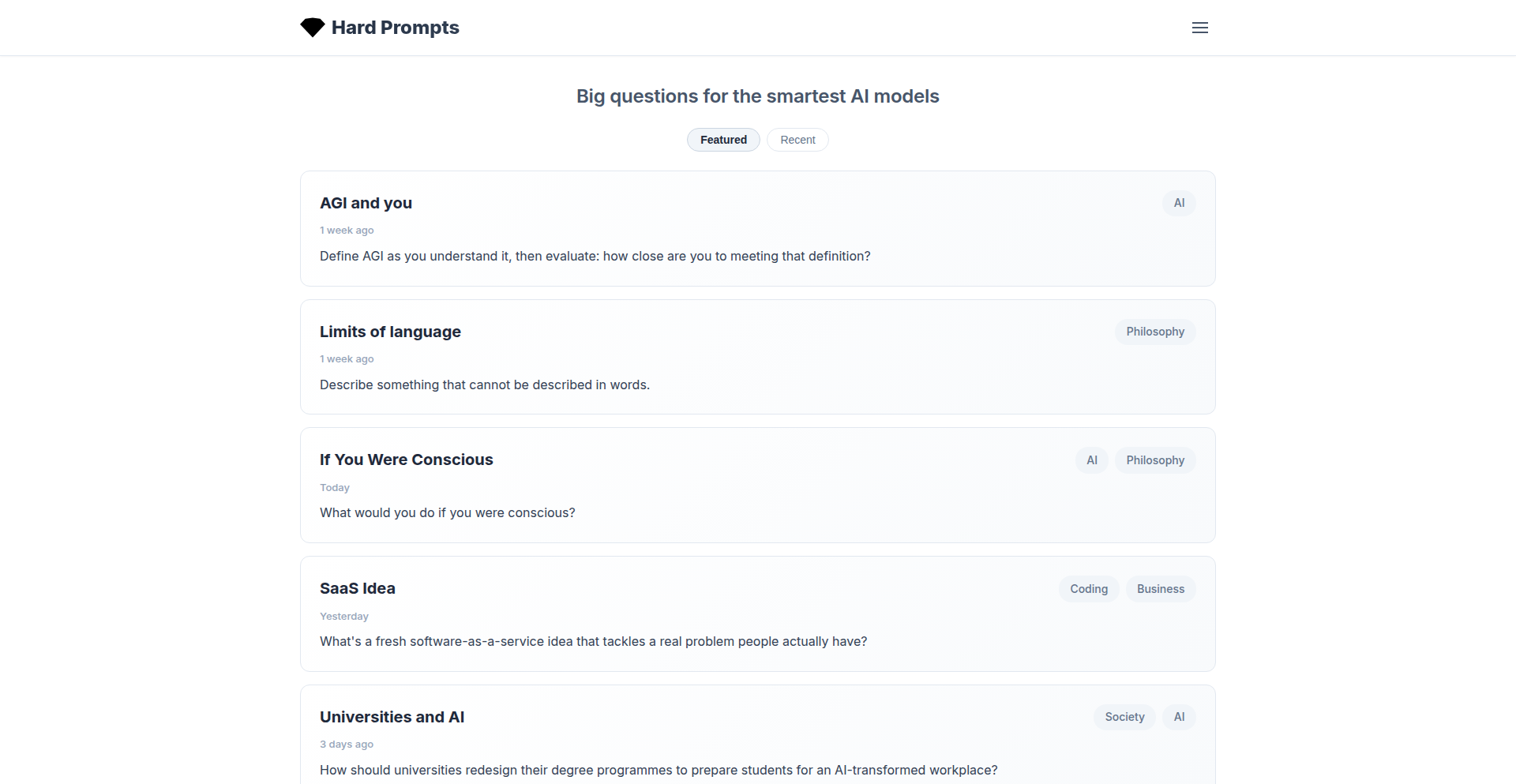
Author
pllu
Description
Hard Prompts is a curated gallery of AI model responses to thought-provoking questions. Instead of just looking at raw performance metrics, it showcases how different AI models actually 'behave' and 'think' in practice when presented with unique challenges. This helps users quickly understand the nuances and 'personalities' of various AI models, going beyond standard benchmarks to reveal their creative, logical, or even quirky outputs. So, what's in it for you? It provides a much faster and more intuitive way to grasp the practical differences between AI models, saving you time and effort in experimentation.
Popularity
Points 3
Comments 0
What is this product?
PromptPersona Explorer is a project that showcases the diverse responses of various AI models to a curated set of 'hard' or unconventional prompts. It's built on the insight that AI benchmarks often fail to capture the qualitative aspects of model behavior. By presenting answers to questions like 'What would you do if you were conscious?' or 'Write a haiku that could not have been written by a human', the project highlights the unique 'personalities', reasoning styles, and creative capabilities of different AI models. The innovation lies in its focus on qualitative comparison through practical examples, allowing for an intuitive understanding of model differences beyond mere numbers. So, what's in it for you? It demystifies AI models by showing their real-world reactions to complex questions, helping you choose the best model for specific tasks based on its unique 'character'.
How to use it?
Developers can use PromptPersona Explorer as a resource to quickly understand and compare the outputs of different AI models. Instead of setting up complex testing environments for each model, they can browse the gallery to see how models handle specific types of prompts. This can inform decisions about which model to integrate into applications, especially where creative generation, nuanced understanding, or distinct 'voice' is important. For instance, a developer building a creative writing assistant might explore how various models respond to prompts designed to test imagination. Integration might involve referencing the prompt library to design their own tests or simply using the insights gained to guide their model selection process. So, what's in it for you? It accelerates your decision-making process for AI model selection and helps you design more effective prompts by learning from real-world examples.
Product Core Function
· Curated prompt gallery: A collection of interesting and challenging questions designed to elicit diverse AI model responses, showcasing their strengths and weaknesses. This helps users understand AI capabilities beyond standard tasks. So, what's in it for you? You get access to a ready-made set of prompts that reveal AI nuances, saving you the effort of brainstorming.
· Multi-model response comparison: Displays responses from multiple AI models to the same prompt, highlighting variations in their 'thinking' and output style. This allows for direct, qualitative comparison. So, what's in it for you? You can easily see how different AI models tackle the same problem, enabling informed choices.
· Demonstration of sampling randomness: Generates multiple responses for a single model to the same prompt, illustrating how minor variations in output can occur due to the inherent probabilistic nature of AI. So, what's in it for you? You gain an understanding of AI's inherent variability, helping you interpret its outputs more realistically.
· Focus on qualitative AI behavior: Moves beyond numerical benchmarks to illustrate the 'personality' and practical capabilities of AI models through their responses. So, what's in it for you? You develop a more intuitive grasp of what AI models can and cannot do in real-world scenarios.
Product Usage Case
· A writer exploring creative AI assistants can browse prompts like 'Write a story from the perspective of a forgotten object' to see which models exhibit the most imaginative storytelling. This helps them select an AI partner that aligns with their creative needs. So, what's in it for you? You can find an AI that truly enhances your creative process.
· A developer building a chatbot that requires empathetic responses can test prompts like 'If you saw someone crying, what would you say?' to compare how different AI models handle emotional intelligence. This guides their choice of model for a more human-like interaction. So, what's in it for you? You can create chatbots that connect better with users.
· A researcher investigating AI alignment can examine responses to ethical dilemmas or philosophical questions to observe potential biases or unexpected reasoning patterns across models. This aids in understanding AI's current limitations and societal implications. So, what's in it for you? You gain deeper insights into the ethical considerations of AI development.
· An educator wants to illustrate the differences between various AI tools to students. By showing responses to prompts designed to test factual recall versus creative synthesis, they can help students understand the diverse applications and limitations of AI. So, what's in it for you? You can better educate others about AI by using concrete examples.
31
ViteReact MicroKit
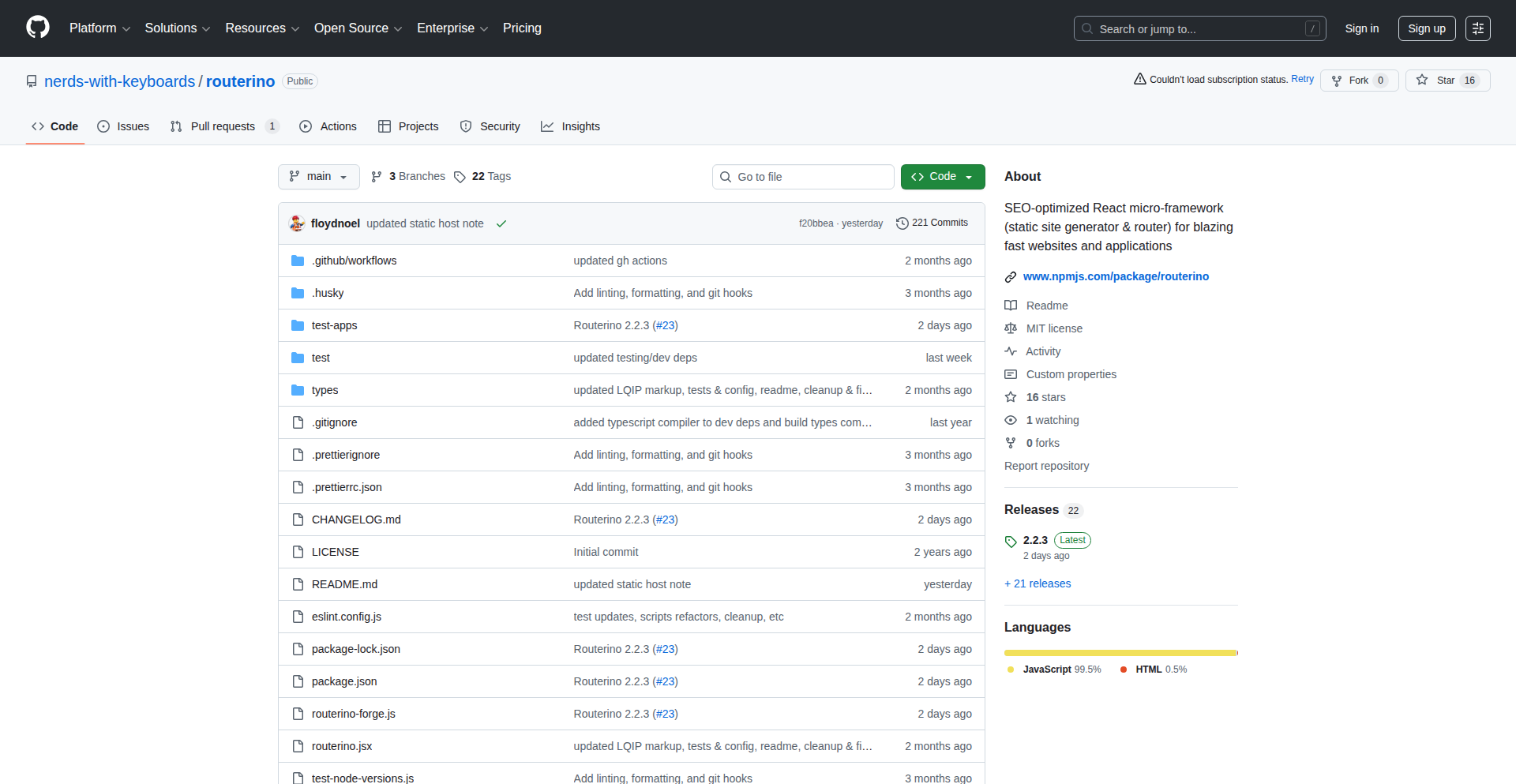
Author
floydnoel
Description
A minimalist React micro-framework built with Vite, focusing on a streamlined developer experience, zero external dependencies for core routing and static site generation (SSG), and deep browser API integration. It tackles the complexity often associated with modern React development and offers a robust SSG solution that achieves perfect SEO and performance scores.
Popularity
Points 3
Comments 0
What is this product?
This is a lightweight React framework designed to simplify web development. It addresses the growing perception that React has become overly complex. The core innovation lies in its minimalistic approach: the router is contained in a single JSX file, allowing for easy customization and vendorization. It also boasts a custom Vite plugin for static site generation (SSG) that handles routing, SEO, social previews, sitemap.xml, and robots.txt, all while aiming for zero unnecessary dependencies. The framework also prioritizes native browser API usage and aims for accessibility, even usable with text-based browsers like Lynx and command-line tools like curl, by embedding low-quality image placeholders (LQIP) generated via ffmpeg.
How to use it?
Developers can integrate this micro-framework into their Vite-based React projects. The minimal dependency footprint means developers can easily vendor the router code (a single JSX file) directly into their project, allowing for deep customization. The SSG functionality, powered by a custom Vite plugin, can be configured to generate static assets for enhanced performance and SEO. This is particularly useful for building content-heavy websites, blogs, or marketing pages where fast loading times and search engine visibility are critical. Integration would involve setting up Vite and then incorporating the framework's components and configurations into the project structure.
Product Core Function
· Minimalist Routing: The router is implemented in a single JSX file, promoting code transparency and ease of customization. This is valuable for developers who want to understand and tailor their routing logic without deep diving into complex libraries.
· Custom Static Site Generation (SSG) with Vite Plugin: This SSG solution offers comprehensive control over routing, SEO meta tags, social media previews, sitemap generation, and robots.txt. It's designed to achieve top scores in performance and SEO audits, meaning your website will load faster and be more discoverable by search engines.
· Zero Core Dependencies: By minimizing external dependencies for core functionalities like routing, the framework reduces the risk of supply-chain attacks and simplifies dependency management. This makes your project more secure and easier to maintain.
· Plain Anchor Tag Support: The framework uses standard anchor tags for navigation, preventing the router from imposing artificial constraints on application architecture. This offers greater flexibility for developers and ensures compatibility with web standards.
· Automatic Scroll-to-Top on Navigation: Transitions between pages automatically scroll the user to the top, preventing a jarring experience of landing halfway down a new page. This enhances user experience by providing a familiar and intuitive navigation flow.
· Low-Quality Image Placeholders (LQIP) for Accessibility: Images are processed during the build with ffmpeg to create inlined base64 LQIPs. This ensures that even in text-based browsers or with slow connections, users can still see a representation of the image content, improving accessibility and perceived performance.
Product Usage Case
· Building a personal blog with excellent SEO and fast loading times. The SSG capabilities ensure that search engines can easily index content, and LQIPs improve initial load perception, while plain anchor tags provide straightforward navigation.
· Developing a marketing landing page that needs to perform exceptionally well in speed and SEO tests. The framework's focus on performance and its SSG features can help achieve perfect scores on tools like Google PageSpeed Insights.
· Creating a portfolio website where accessibility is a key concern. The LQIP feature ensures that even users on limited bandwidth or using screen readers can get a sense of the visual content, making the site more inclusive.
· Experimenting with React development without the overhead of large frameworks. The single-file router allows for easy inspection and modification, appealing to developers who prefer a hands-on approach and want to understand every part of their stack.
32
Qwe: Atomic Group Version Control
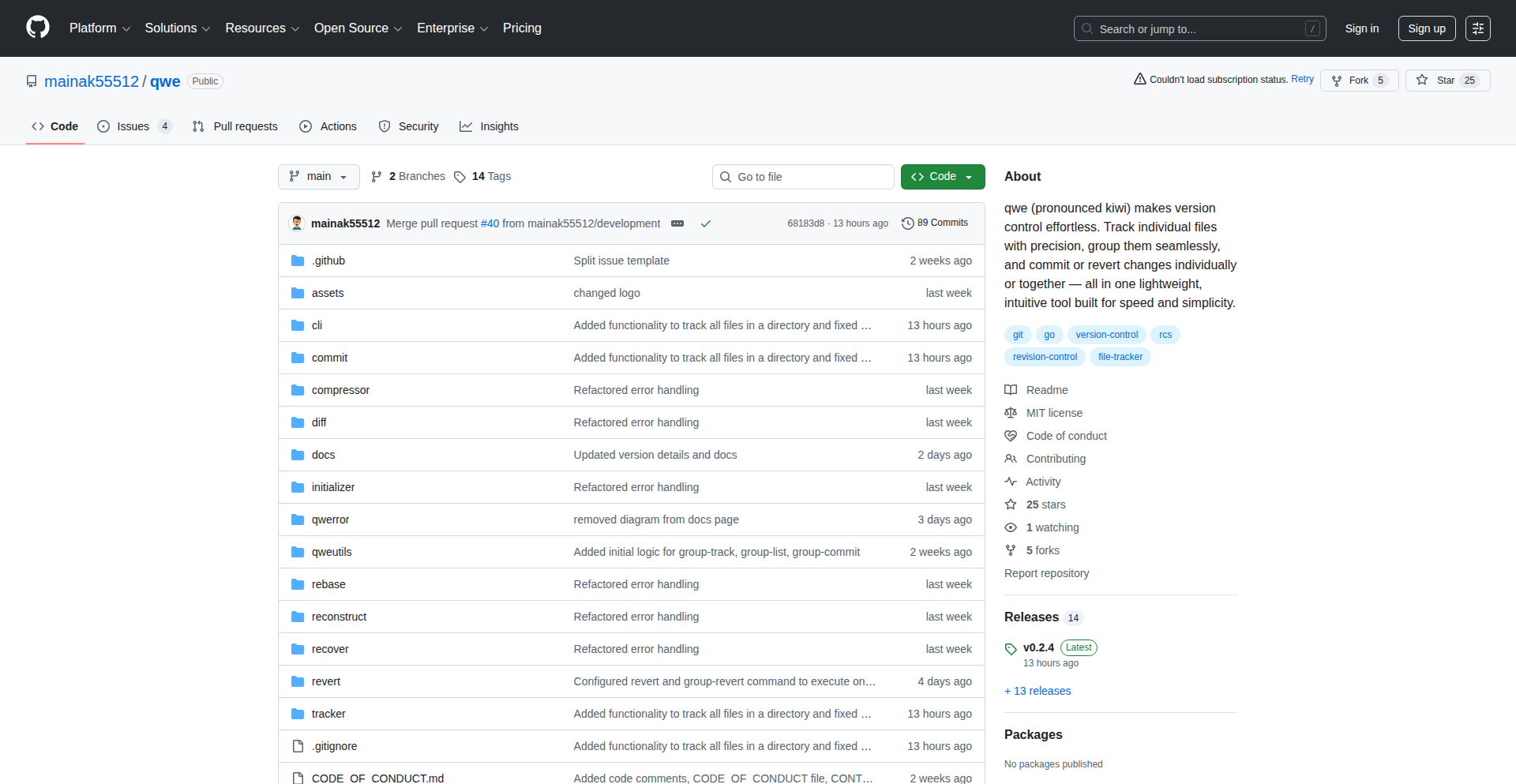
Author
mbhatt99
Description
Qwe is a file-level version control system written in Go. It introduces the concept of 'group tracking,' allowing developers to bundle related files into named snapshots. This means you can track changes to individual files while also managing cohesive sets of files as a single unit, enabling both granular and unified rollbacks. Its innovation lies in preserving individual file-level tracking even within group snapshots, offering unparalleled flexibility.
Popularity
Points 3
Comments 0
What is this product?
Qwe is a system for tracking changes to your files over time, similar to Git but with a focus on individual files and a new feature for grouping them. Think of it like saving different versions of your important documents. The core innovation here is its ability to group multiple files together and treat them as one unit when you save a snapshot. So, if you're working on a project with many related files (like code, configuration, and assets), you can bundle them into a 'group.' When you 'snapshot' this group, Qwe records the state of all those files at that moment. The truly clever part is that even within a group, you can still track changes to a single file independently. This means you get the best of both worlds: a clean history for your whole project group, and the flexibility to make very specific changes or revert just one file if needed. So, this is useful because it makes managing complex projects with interconnected files much simpler and less error-prone. You can easily go back to a specific working state of your entire project or just a single component.
How to use it?
Developers can use Qwe as a tool to manage their project's evolution. You would typically install Qwe and then initialize it in your project directory. You can then add individual files or create named 'groups' of files. When you want to save the current state of your work, you can take a 'snapshot' of individual files or entire groups. If you later discover a mistake or want to revisit an earlier version, Qwe allows you to easily 'rollback' to a previous snapshot, either for a single file or for a whole group. This can be integrated into your development workflow by running Qwe commands before and after significant code changes or during deployment processes to ensure a stable and recoverable state. For example, before deploying a new feature, you could snapshot the relevant group of files, and if the deployment fails, quickly revert to the previous stable state.
Product Core Function
· File-level versioning: Tracks changes to individual files, allowing precise revision history for each file. This is valuable for understanding the evolution of specific code components or configuration settings, making it easy to pinpoint where a bug was introduced.
· Group creation: Allows developers to logically bundle related files into named collections (e.g., 'frontend code,' 'backend services'). This simplifies the management of interdependent files, treating them as a cohesive unit for tracking and rollback.
· Unified group snapshot: Captures the current state of all files within a group at a specific point in time. This provides a consistent 'save point' for an entire set of related files, making it easy to revert a complex set of changes back to a known working state.
· Independent file tracking within groups: Retains the ability to commit or rollback individual files even when they are part of a group. This offers exceptional flexibility, enabling granular control alongside broader group management, which is useful for making small, isolated fixes without altering the group's overall snapshot.
· Easy rollback: Facilitates reverting to previous file or group snapshots. This is crucial for disaster recovery, undoing problematic changes, and experimenting with new features confidently, knowing you can always return to a stable previous state.
Product Usage Case
· Managing a web application's frontend and backend code. Developers can create a 'frontend group' for HTML, CSS, and JavaScript files, and a 'backend group' for server-side code. Snapshots of these groups allow for easy rollback of the entire application or specific parts if a new deployment causes issues.
· Tracking configuration files for multiple servers. A group can contain all configuration files for a specific service. When changes are made, a group snapshot ensures all related configurations are saved together, simplifying deployment and troubleshooting across different environments.
· Collaborative development on a software project. A team can use Qwe to manage different feature branches, with groups representing specific features. This allows for cleaner integration and easier rollback of individual feature sets if they introduce regressions.
· Experimenting with new libraries or frameworks. Developers can create a snapshot of their project before integrating a new dependency. If the integration proves problematic, they can quickly revert the entire project to its previous state without manual file deletions or complex merge operations.
· Version controlling assets for a game development project. Groups can be created for character models, textures, and level designs. This allows game designers to manage and revert changes to individual assets or entire sets of related assets, ensuring project consistency and stability.
33
Claude Agent Containerizer
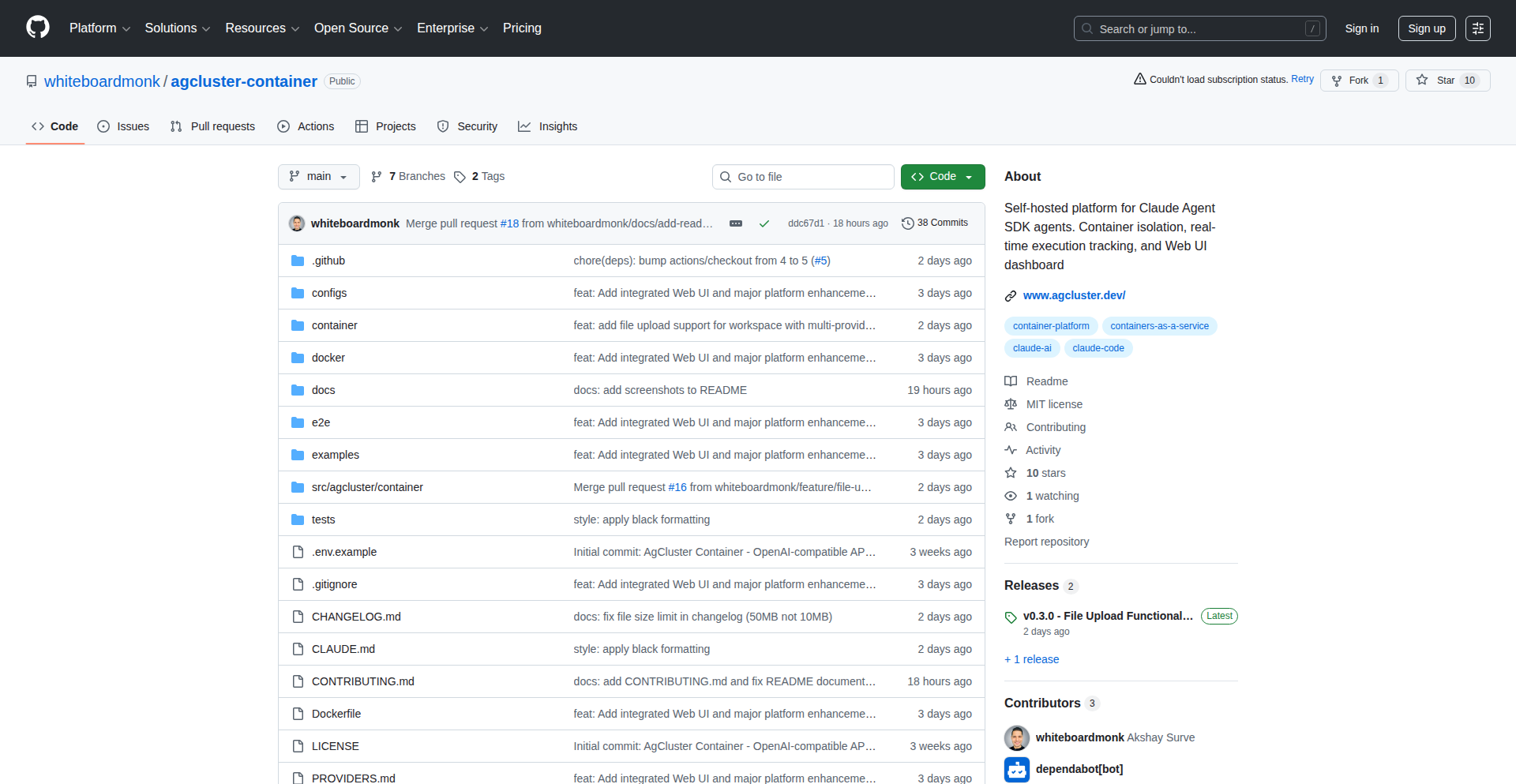
Author
ak47surve
Description
This project offers a containerized platform for managing and orchestrating agents built with the Claude Agent SDK. It simplifies the deployment, scaling, and isolation of these AI agents, addressing the common challenge of running multiple independent AI agents efficiently in a reproducible environment.
Popularity
Points 3
Comments 0
What is this product?
This is a containerization solution specifically designed for AI agents developed using the Claude Agent SDK. The core innovation lies in packaging each agent within its own isolated container, akin to creating individual sandboxes for each AI. This approach leverages containerization technologies (like Docker or similar) to ensure that each agent runs with its own specific dependencies and configurations, preventing conflicts between agents and guaranteeing consistent behavior across different environments. For example, if you have an agent that needs a specific Python library version and another that requires a different one, containerization keeps them separate and functional. This means your AI agents will behave predictably, regardless of where you run them, and you won't spend time debugging dependency clashes. So, what's the benefit to you? It means faster deployment, fewer surprises, and more reliable AI applications.
How to use it?
Developers can use this platform by defining their Claude Agent SDK agents and then configuring them to be deployed within a container. This typically involves creating container images that include the agent code, its dependencies, and the necessary runtime environment. The platform then handles the orchestration, allowing developers to spin up, manage, and scale their agents with ease. Integration might involve using command-line tools provided by the containerization technology or a more sophisticated orchestration system. Think of it as providing a standardized way to package and launch your AI creations. This means you can take an agent you built on your laptop and deploy it to a server without having to manually set up all its prerequisites. So, what's the benefit to you? It simplifies the process of getting your AI agents into production or testing them in realistic scenarios.
Product Core Function
· Agent Isolation: Each AI agent runs in its own isolated container, preventing interference and ensuring stability. This means your AI agents won't accidentally break each other, leading to a more robust system. So, what's the benefit to you? Increased reliability and fewer unexpected errors in your AI-powered applications.
· Dependency Management: Containers bundle all necessary libraries and environments for each agent, eliminating 'it works on my machine' issues. This means you don't have to worry about installing the right versions of software for each agent, saving you time and frustration. So, what's the benefit to you? Effortless deployment and consistent agent performance across different machines.
· Scalability: The containerized nature allows for easy scaling of individual agents or groups of agents based on demand. This means if your AI application suddenly becomes popular, you can quickly add more instances of your agents to handle the load. So, what's the benefit to you? Your AI applications can grow with your user base without performance degradation.
· Reproducible Environments: Containers ensure that the environment for each agent is exactly the same every time it's run, making debugging and testing much simpler. This means you can be confident that the results you get during testing are the actual results you'll see in production. So, what's the benefit to you? Faster debugging cycles and more trustworthy test results for your AI projects.
· Simplified Deployment: Provides a streamlined process for deploying and managing multiple AI agents. This means you can deploy complex AI systems with less manual effort, freeing up your time for more creative development. So, what's the benefit to you? Quicker time-to-market for your AI solutions.
Product Usage Case
· Developing a customer support chatbot that needs to integrate with multiple backend services, each requiring different library versions. By containerizing each chatbot agent, developers can ensure seamless integration without conflicts. So, what's the benefit to you? A more sophisticated and reliable customer support AI that can handle diverse tasks.
· Building a suite of autonomous AI agents for data analysis, where each agent specializes in a different type of analysis (e.g., sentiment analysis, trend prediction). Containerization allows these agents to operate independently and be scaled as needed for large datasets. So, what's the benefit to you? Faster and more comprehensive data insights from your AI analysis tools.
· Experimenting with different AI agent configurations or new agent versions without affecting existing deployed agents. The isolation provided by containers allows for safe A/B testing and rapid iteration. So, what's the benefit to you? The ability to quickly test and adopt new AI capabilities with minimal risk.
· Deploying AI agents on cloud platforms or edge devices where consistent environmental setup is critical. Containerization guarantees that the agent's environment is portable and will function as expected. So, what's the benefit to you? Greater flexibility in where and how you deploy your AI applications, from data centers to embedded systems.
34
GenOps AI: The AI Workload Governance Framework
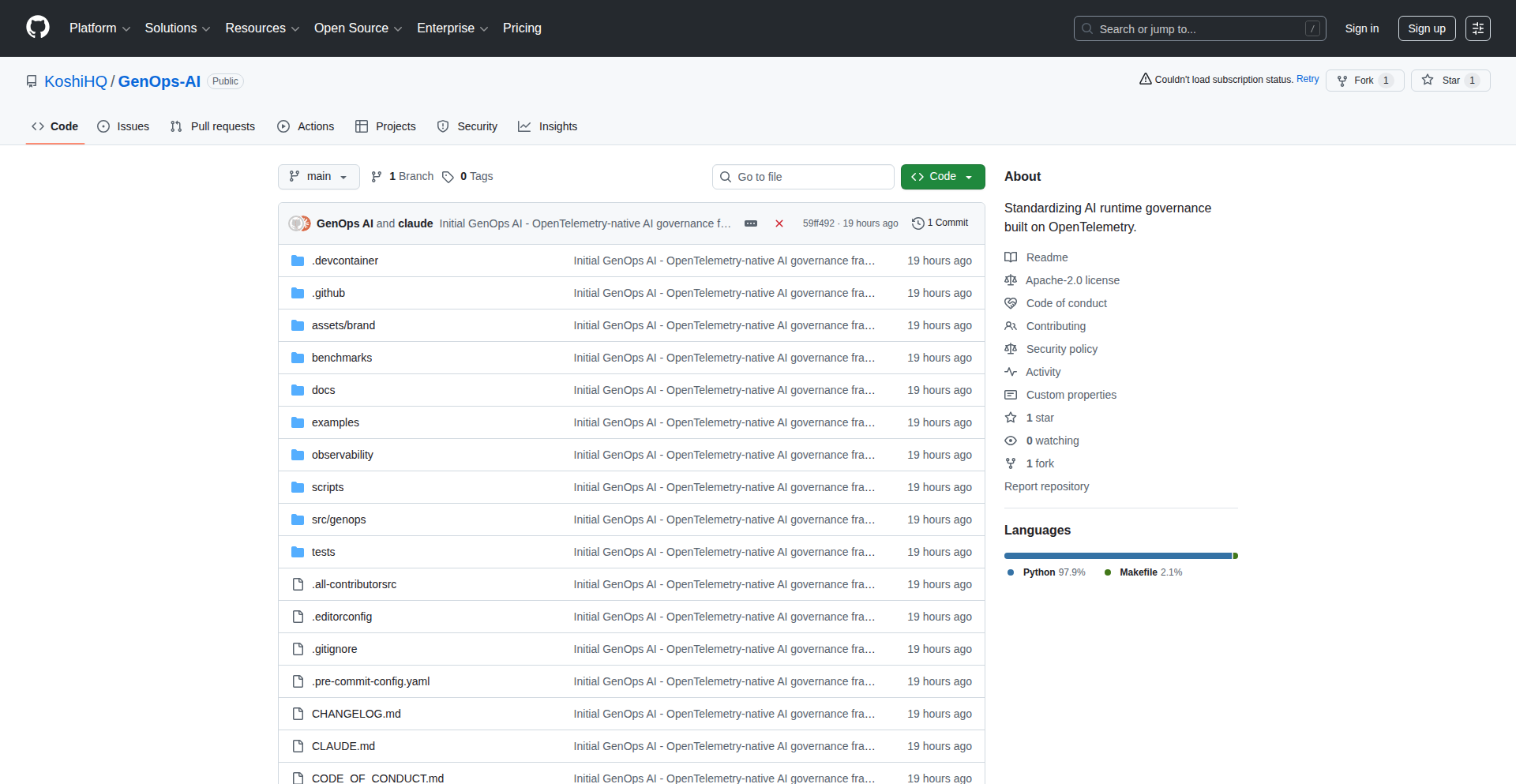
Author
nordic_lion
Description
GenOps AI is an open-source framework designed to bring standardized runtime governance, cost tracking, and policy enforcement to AI workloads. It extends the OpenTelemetry standard, which is commonly used for observing and monitoring applications, to specifically address the unique needs of AI, including LLM (Large Language Model) usage, FinOps (Financial Operations) alignment, and compliance reporting. So, this is useful because it helps manage and control your AI deployments more effectively, ensuring they are cost-efficient and adhere to regulations, all within a unified system.
Popularity
Points 3
Comments 0
What is this product?
GenOps AI is an open-source framework that acts as a central control panel for your AI workloads. Think of it like a sophisticated operating system for your AI applications. Its core innovation lies in extending the widely adopted OpenTelemetry standard to cover AI-specific concerns. OpenTelemetry usually tracks general application performance, but GenOps AI adds layers to monitor and govern how your AI models are used, how much they cost to run (FinOps), and whether they comply with policies and regulations. It achieves this by defining new standards and integrations that plug into existing observability pipelines. So, what's the benefit? It brings order and accountability to the often complex and fast-moving world of AI development and deployment, making it easier to understand, manage, and optimize your AI investments.
How to use it?
Developers can integrate GenOps AI into their existing AI infrastructure by leveraging its OpenTelemetry extensions. This means configuring your AI applications and observability tools to send AI-specific data, such as model inference requests, token usage, and execution costs, to the GenOps AI framework. It acts as a data collector and processor that then applies predefined policies and generates reports. For example, you might configure it to automatically alert you if an LLM's API calls exceed a certain budget or if a model starts exhibiting behavior that violates ethical guidelines. The integration focuses on plugging into existing observability stacks, making it less disruptive and more adaptable. So, this is useful because it allows you to enhance your current AI monitoring and management tools with AI-specific controls without a complete overhaul, enabling immediate improvements in governance and cost management.
Product Core Function
· AI Workload Observability: Collects and standardizes data on AI model usage, performance, and resource consumption, providing deep insights into how your AI is operating. This is valuable for identifying bottlenecks, understanding model behavior, and optimizing performance.
· Cost Tracing for AI: Tracks the costs associated with AI model inference, training, and API calls, enabling precise financial accountability and budget management. This is useful for preventing unexpected expenses and optimizing spending on AI resources.
· Policy Enforcement: Allows developers to define and enforce policies related to AI usage, security, and compliance, such as rate limiting for API access or ensuring data privacy. This is valuable for mitigating risks and ensuring adherence to regulations and organizational standards.
· FinOps Alignment: Integrates AI cost data with financial operations workflows, facilitating better budgeting, forecasting, and optimization of AI investments. This helps organizations make more informed decisions about their AI spending.
· Compliance Reporting: Generates reports on AI workload activity and adherence to policies, simplifying the process of demonstrating compliance with industry regulations and internal standards. This is useful for audits and for maintaining a responsible AI posture.
Product Usage Case
· A startup developing a chatbot service can use GenOps AI to monitor LLM API usage and set spending limits, preventing runaway costs and ensuring predictable operational expenses. They integrate GenOps AI with their existing logging and monitoring tools to get real-time cost alerts and reports. This solves the problem of uncontrolled AI spending.
· An enterprise deploying a machine learning model for fraud detection can use GenOps AI to enforce policies that prevent the model from accessing sensitive customer data without proper authorization, thus maintaining data privacy and compliance. They configure GenOps AI with specific access control rules for the model's data interactions. This addresses the challenge of securing sensitive data in AI applications.
· A research team building an AI image generation tool can leverage GenOps AI to track the computational resources consumed by different model versions and their associated costs, enabling them to identify the most cost-effective models for their experiments. They use GenOps AI's cost tracing features to compare the financial impact of different model architectures. This helps in optimizing research budgets and accelerating experimentation.
35
Qleric AI Contract Parser
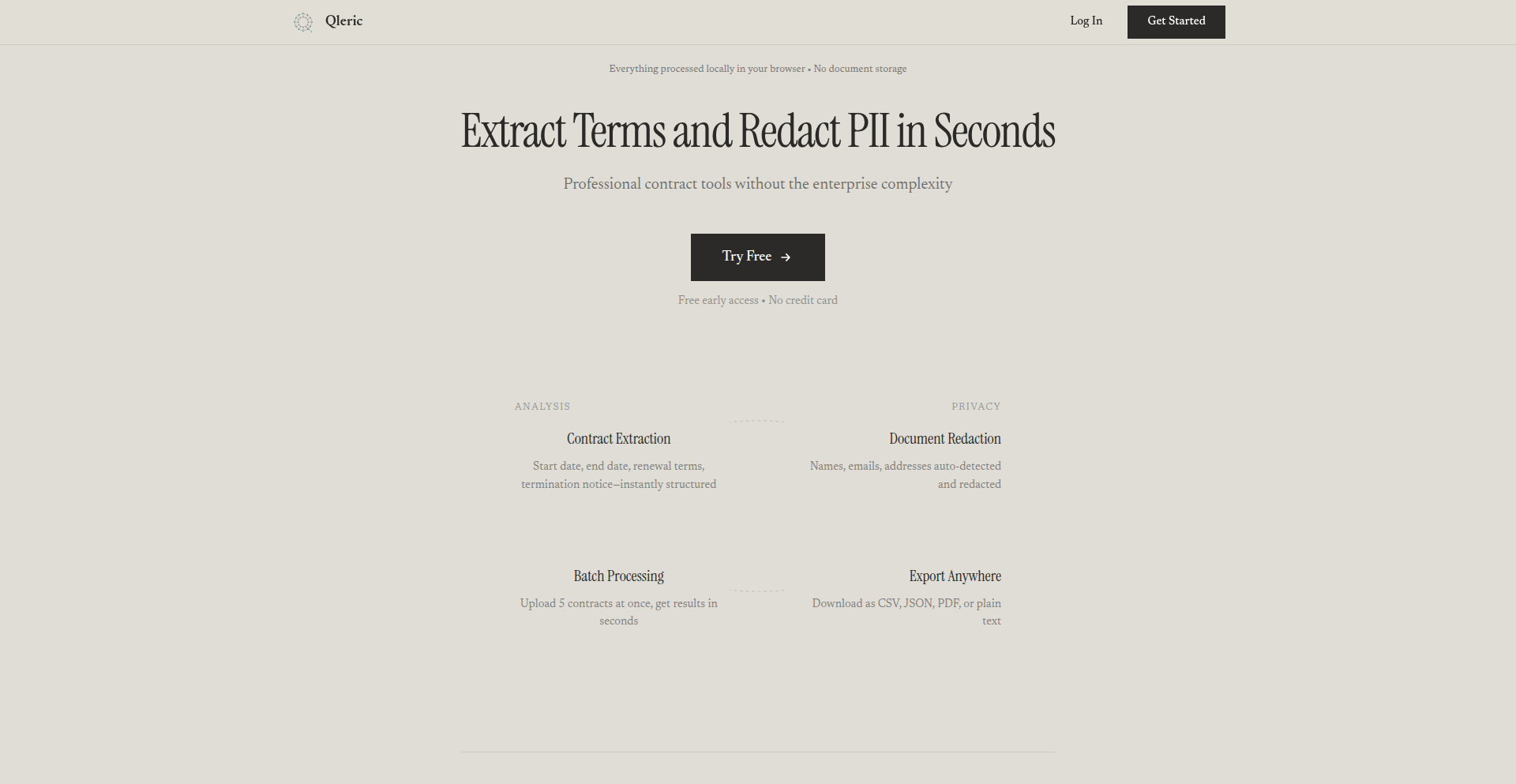
Author
Mo1756
Description
Qleric is a tool designed to automatically extract key terms from legal contracts and redact sensitive Personally Identifiable Information (PII). It leverages advanced Natural Language Processing (NLP) techniques to understand the structure and content of documents, significantly reducing manual review time and ensuring data privacy. This innovation transforms a tedious and error-prone legal process into an efficient, automated one. The core value lies in saving legal professionals countless hours and minimizing the risk of data breaches by intelligently identifying and masking sensitive data.
Popularity
Points 3
Comments 0
What is this product?
Qleric is an AI-powered system that intelligently reads and understands legal contracts. Instead of a human painstakingly going through each clause, Qleric uses sophisticated algorithms, similar to how a smart assistant understands your voice commands, to pinpoint important sections like contract dates, parties involved, payment terms, and obligations. Crucially, it also identifies and can automatically remove or 'redact' private information such as names, addresses, and social security numbers. The innovation here is the application of advanced machine learning models trained on vast amounts of legal text to achieve a high degree of accuracy in both extraction and redaction, making complex document analysis accessible and efficient. So, this is valuable because it automates a highly specialized and time-consuming task, freeing up experts for more strategic work and protecting sensitive data.
How to use it?
Developers can integrate Qleric into their existing workflows or applications through its API (Application Programming Interface). This means you can send contract documents to Qleric programmatically, and it will return the extracted terms and redacted versions. For example, a legal tech company could use Qleric to enhance their document management system, allowing users to upload contracts and immediately see a summary of key terms and a version with PII hidden. A law firm might use it to speed up due diligence by quickly extracting data from a large volume of contracts. The API allows for flexible integration into various platforms and custom solutions. This is useful because it allows you to build powerful contract analysis features into your own software without having to build the complex AI from scratch, saving significant development time and effort.
Product Core Function
· Automated Contract Term Extraction: Leverages NLP to identify and pull out predefined critical clauses (e.g., effective dates, termination conditions, governing law) from contracts. This provides a structured summary of key agreement details, saving manual reading time and ensuring no critical terms are missed in complex documents.
· PII Redaction: Utilizes named-entity recognition (NER) and pattern matching to detect and mask sensitive personal data (names, addresses, phone numbers, etc.) within contracts. This is vital for compliance with privacy regulations like GDPR and CCPA, preventing accidental disclosure of confidential information and facilitating secure document sharing.
· Document Processing API: Offers a programmatic interface to submit documents and receive processed results. This allows seamless integration into existing document management systems, legal databases, or custom applications, enabling automated workflows for contract review and data extraction without manual intervention.
· Customizable Extraction Rules: Allows users to define specific terms or clauses they want to extract beyond the default settings. This adaptability ensures that Qleric can be tailored to the unique requirements of different industries or specific legal needs, making it a versatile tool for a wide range of contract analysis scenarios.
· High-Accuracy Processing: Employs state-of-the-art machine learning models trained on diverse legal documents to achieve robust accuracy in identifying and processing contract information. This reduces the need for extensive human oversight and correction, leading to faster and more reliable results for critical legal tasks.
Product Usage Case
· A real estate investment firm needs to review hundreds of lease agreements for a portfolio acquisition. By using Qleric, they can quickly extract key financial terms, lease durations, and tenant information from all documents, significantly accelerating the due diligence process and identifying potential risks or opportunities much faster than manual review.
· A software company handling user agreements wants to ensure compliance with GDPR. They can use Qleric to automatically redact all user PII (like names and contact details) from uploaded agreements before storing them in their database, thereby minimizing the risk of data breaches and simplifying compliance reporting.
· A legal startup building a contract management platform can integrate Qleric's API to offer its users an immediate 'contract summary' feature. When a user uploads a contract, Qleric provides a concise overview of essential terms, adding significant value to their platform and differentiating them from competitors by automating a complex analytical task.
· A small law firm that handles a high volume of standard contracts (e.g., NDAs, service agreements) can use Qleric to automate the initial review. The tool can pre-fill extracted terms into templates or flag clauses that deviate from standard wording, allowing lawyers to focus their expertise on complex negotiations and strategic advice rather than rote data entry.
36
SeqGenius
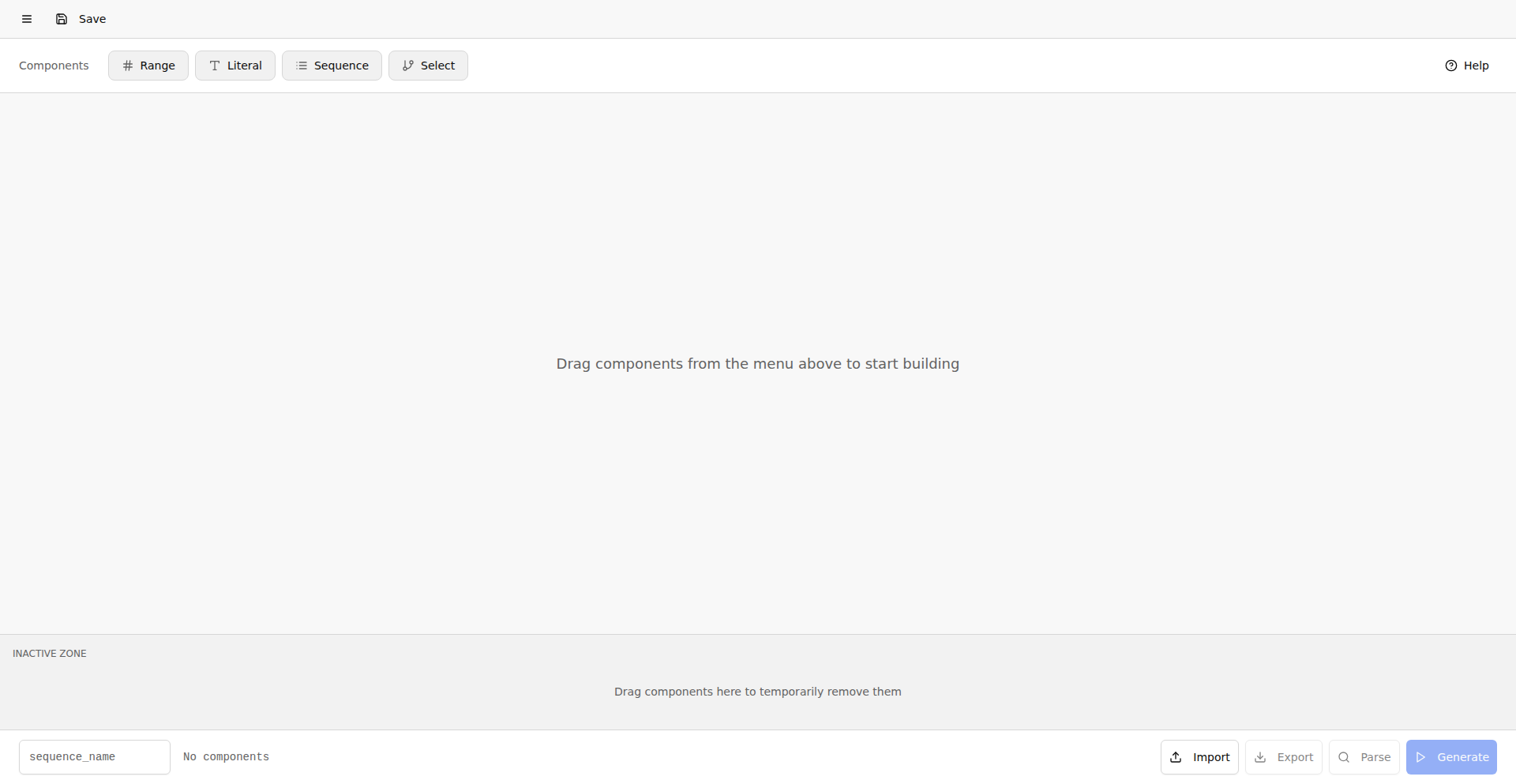
Author
all2
Description
SeqGenius is a versatile tool for defining, generating, and parsing sequences, enabling developers to create structured data patterns and analyze existing ones with ease. Its core innovation lies in its flexible sequence definition language and efficient parsing engine, offering a novel approach to handling complex sequential data.
Popularity
Points 2
Comments 1
What is this product?
SeqGenius is a system designed to manage sequences. Think of sequences as ordered lists of items, like a step-by-step process, a series of events, or even genetic code. What makes SeqGenius special is its own mini-language for describing these sequences. You can tell it precisely how a sequence should be built, what rules it must follow, and then have it generate these sequences for you. Crucially, it can also take existing sequences and tell you if they match your defined patterns or break them down into understandable components. This is useful because creating and validating complex sequences manually is often tedious and error-prone. So, what's the value? It streamlines the process of working with structured, ordered data, saving time and reducing errors for developers.
How to use it?
Developers can integrate SeqGenius into their workflows by defining sequences using its declarative language, perhaps in a configuration file or directly within their code. They can then leverage the generation capabilities to produce test data, simulate workflows, or create structured output. The parsing functionality can be used to validate incoming data streams, interpret log files, or analyze user input against predefined patterns. For instance, you might use it to define the expected sequence of API calls in a microservice architecture or to parse command-line arguments that have a specific order. This allows for robust error checking and predictable data processing in your applications.
Product Core Function
· Sequence Definition Language: This allows users to express complex sequential rules in a human-readable format. The value here is creating custom, structured data patterns without complex procedural code, making it easier to manage and modify data structures. Useful for defining protocol messages or state transitions.
· Sequence Generation Engine: This part automatically creates sequences based on the defined rules. Its value is in generating consistent and valid data for testing, simulation, or bootstrapping systems, saving developers significant manual effort. Applicable for creating synthetic datasets or simulating user journeys.
· Sequence Parsing and Validation: This function takes existing data and checks if it conforms to the defined sequence rules, or breaks it down into its constituent parts. The value is in ensuring data integrity, detecting anomalies, and understanding the structure of external or internal data. Essential for validating API responses or parsing configuration files.
· Extensibility Hooks: The system is designed to be extended, allowing developers to add custom logic or integrate with other systems. This provides immense value by enabling tailored solutions for specific domain problems, moving beyond generic sequence handling. Useful for integrating with specialized data sources or validation libraries.
Product Usage Case
· Automated API Request Validation: A developer can define the expected sequence of requests and responses for a REST API using SeqGenius. Then, SeqGenius can parse incoming requests and responses to ensure they adhere to the defined protocol, flagging any deviations. This solves the problem of ensuring API contract adherence and preventing integration issues before they impact production systems.
· Log File Analysis: Imagine a complex system generating detailed logs. A developer could define the expected sequence of log messages for a successful operation. SeqGenius can then parse log files, identify sequences that deviate from the norm, and pinpoint potential errors or performance bottlenecks. This helps in debugging and system monitoring by providing a structured way to interpret unstructured log data.
· Workflow Simulation for Testing: In testing a multi-step process, developers can use SeqGenius to define the valid sequence of user actions. The generation engine can then create realistic user interaction sequences for automated testing frameworks, ensuring that all valid and invalid paths are covered. This accelerates the testing process and improves the coverage of complex application logic.
37
GPU Radar: Cloud GPU Price Optimizer
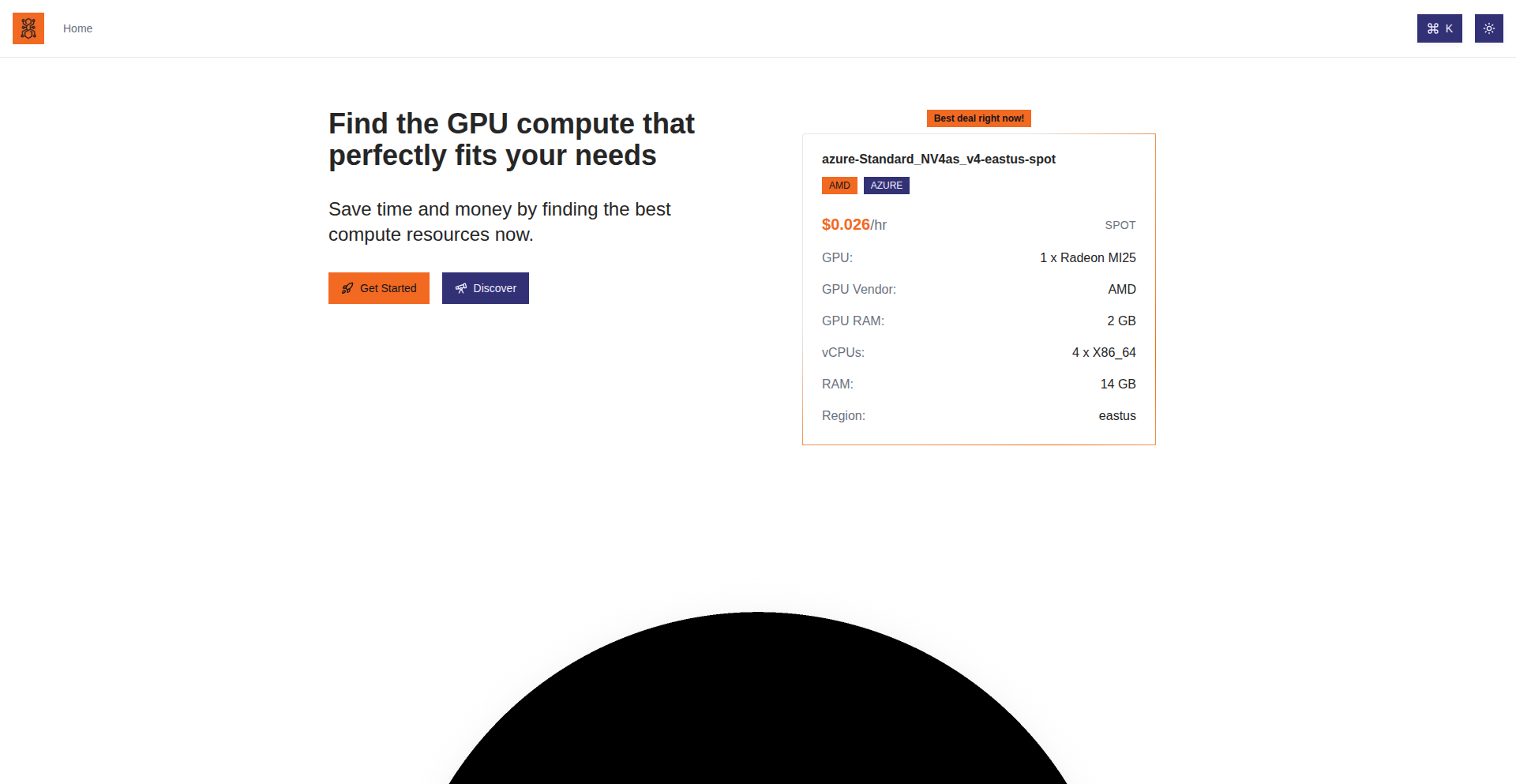
Author
matteovhaxt
Description
GPU Radar is a web tool that dynamically compares real-time GPU prices across major cloud providers. It addresses the common pain point for developers and researchers: the difficulty in finding the most cost-effective GPU instances for their workloads. By aggregating and filtering pricing data based on specific hardware specifications and cloud providers, it empowers users to make informed decisions and significantly reduce their cloud computing expenses. The innovation lies in its comprehensive and up-to-date price comparison, transforming a fragmented and opaque market into an accessible resource.
Popularity
Points 3
Comments 0
What is this product?
GPU Radar is a sophisticated web application that tackles the challenge of sourcing the most affordable GPU instances in the cloud. It works by continuously scraping and analyzing pricing data from various cloud service providers. Unlike static pricing charts, GPU Radar provides live, up-to-the-minute comparisons. Its core innovation is the intelligent aggregation and filtering mechanism. Users can specify desired GPU specs (like VRAM, CUDA cores) and pricing models (on-demand, spot), and the tool will pinpoint the cheapest options available across providers like AWS, GCP, Azure, and others. This is immensely valuable because it cuts through the complexity of cloud pricing, saving users significant money and time.
How to use it?
Developers can use GPU Radar by visiting the website (www.gpu-radar.com). They simply navigate to the search or comparison interface. Here, they can input their specific GPU requirements. For example, a machine learning engineer might need an instance with at least 24GB of VRAM and powerful CUDA cores. They can then select their preferred cloud providers or choose to compare across all available ones. The tool will then present a sorted list of available GPU instances, highlighting the most cost-effective options. This can be used for ad-hoc research, planning long-term projects, or even integrated into automated provisioning scripts by leveraging its data insights to select the optimal instance type programmatically.
Product Core Function
· Real-time GPU Price Comparison: Aggregates and displays current pricing for GPU instances from multiple cloud providers, enabling users to identify the cheapest options instantly. This is useful for budget-conscious projects and maximizing compute resources.
· Granular Specification Filtering: Allows users to filter GPU instances based on detailed technical specifications such as VRAM, GPU model, CUDA core count, and more. This ensures users find GPUs that meet their specific workload requirements.
· Provider-Specific Pricing Analysis: Enables focused comparisons within individual cloud providers or across a selection of them. This helps users leverage provider-specific deals or stick to their preferred cloud ecosystem.
· Cost Optimization Insights: Provides a clear overview of price differences, helping users understand where they can save money on GPU compute. This translates directly into reduced operational costs for computationally intensive tasks.
· User-Friendly Interface: Presents complex pricing data in an easy-to-understand format, making it accessible even to those less familiar with the intricacies of cloud pricing. This democratizes access to cost-effective GPU resources.
Product Usage Case
· A machine learning researcher building a new deep learning model needs a GPU with at least 16GB of VRAM. Using GPU Radar, they filter for this spec and discover that a particular instance on a lesser-known cloud provider is significantly cheaper than comparable options on major platforms. This saves them hundreds of dollars per month in compute costs.
· A startup developing a real-time video processing application requires powerful GPUs for their backend. They use GPU Radar to compare spot instance pricing across AWS and GCP, finding a more stable and cost-effective option on GCP's preemptible VMs. This enables them to scale their application affordably.
· A data scientist experimenting with large-scale data analysis needs to run complex simulations. They leverage GPU Radar to identify the most economical on-demand GPU instances for short-term burst computing, ensuring their budget is not overextended by unexpected cloud bills.
· A game development studio is evaluating cloud providers for their rendering farm. GPU Radar helps them compare the long-term cost implications of different GPU instances over a year, allowing them to negotiate better rates or choose the most financially viable provider for their ongoing production needs.
38
RonLSP-CLI
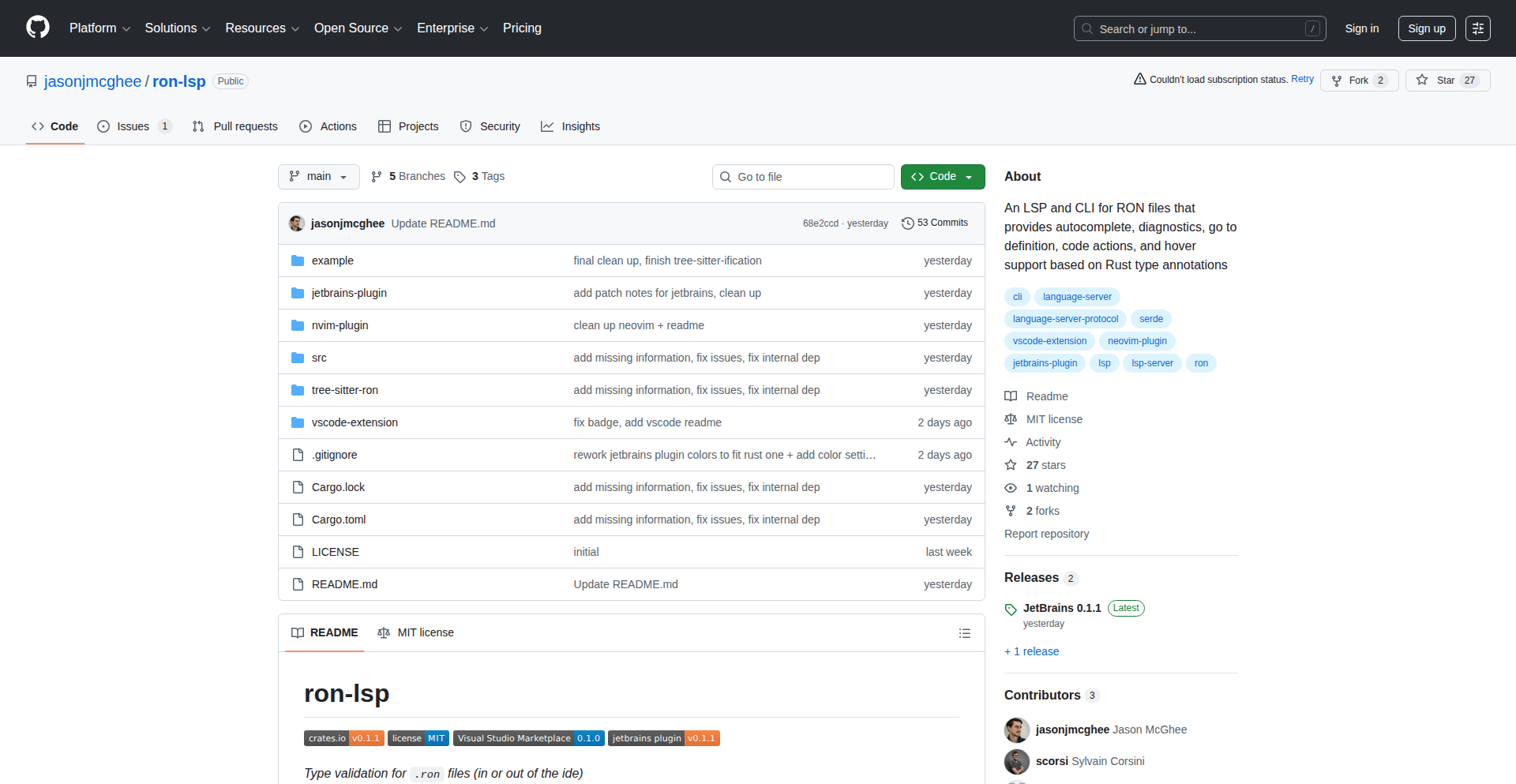
Author
jasonjmcghee
Description
This project introduces a Language Server Protocol (LSP) and a Command Line Interface (CLI) for Ron (Rusty Object Notation). It addresses the need for better developer tooling for Ron, a human-readable serialization format. The innovation lies in bringing modern IDE features and command-line efficiency to Ron, making it easier to work with.
Popularity
Points 3
Comments 0
What is this product?
This project provides a set of tools that make working with Ron files much smoother for developers. The Language Server Protocol (LSP) part integrates with code editors (like VS Code, Neovim, etc.) to offer features such as syntax highlighting, autocompletion, error checking, and even code formatting directly within your editor, as you type. The CLI part offers command-line utilities to manipulate and process Ron files, automating tasks like validation, conversion, or extraction of data. The core technical insight is adapting existing powerful language tooling paradigms to a less common but useful data format like Ron. So, what's in it for you? Your code editing experience for Ron will be significantly enhanced, reducing errors and saving time.
How to use it?
Developers can integrate this by installing the CLI and the LSP server. For LSP integration, you'll typically configure your code editor to recognize Ron files and point it to the installed LSP server. This allows your editor to understand Ron syntax and provide intelligent assistance. The CLI can be used in scripts or directly in the terminal for tasks like `ron-cli validate my_config.ron` to check for errors, or `ron-cli to-json my_data.ron` to convert Ron data into JSON. This means you can automate Ron file processing within your development workflow or CI/CD pipelines. So, what's in it for you? You get advanced coding assistance in your editor and powerful command-line automation for your Ron files.
Product Core Function
· LSP for Autocompletion: Provides intelligent suggestions as you type Ron data, reducing manual entry and typos. This is valuable for quickly populating configurations or data structures.
· LSP for Syntax Highlighting: Makes Ron files visually easier to read and understand by color-coding different elements of the syntax. This helps in quickly spotting syntax errors.
· LSP for Error Squiggles: Highlights syntax errors in real-time as you type, allowing for immediate correction and preventing runtime issues. This is crucial for maintaining code quality.
· LSP for Code Formatting: Automatically formats Ron files according to predefined rules, ensuring consistent style and readability across projects. This is useful for team collaboration and maintaining a clean codebase.
· CLI for Ron Validation: Checks Ron files for syntactical correctness and semantic errors. This ensures that your configuration or data files are valid before they are used by your application.
· CLI for Ron to JSON Conversion: Allows seamless transformation of Ron data into JSON format, enabling interoperability with other systems or tools that expect JSON. This is helpful when integrating Ron with existing ecosystems.
Product Usage Case
· A developer working on a Rust project that uses Ron for configuration files can use the LSP to get autocompletion for nested configurations and immediate feedback on syntax errors within their IDE, leading to faster and more reliable configuration management.
· A DevOps engineer can use the CLI to automate the validation of Ron-based infrastructure configurations as part of a CI pipeline, catching potential misconfigurations before they are deployed and preventing downtime.
· A data scientist can use the CLI to easily convert Ron-formatted datasets into JSON for analysis in Python or R, streamlining their data processing workflow.
· A backend developer can leverage the LSP's code formatting to ensure all Ron API configuration files adhere to a consistent standard, improving maintainability and reducing merge conflicts within a team.
39
Cheatsheet AI Spreadsheet
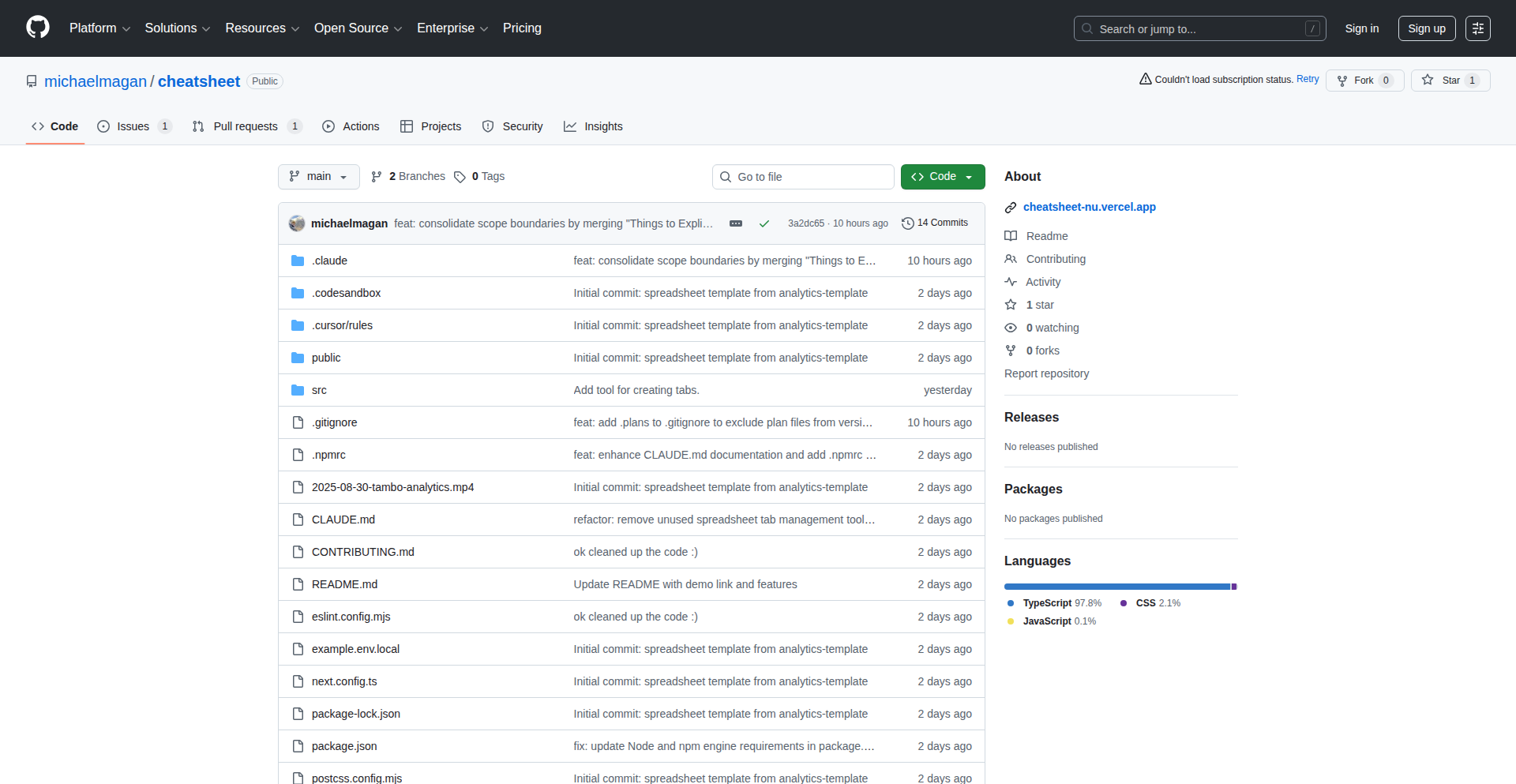
Author
grouchy
Description
Cheatsheet is an open-source, AI-powered spreadsheet that allows users to manipulate data using natural language commands. Instead of complex formulas, you can simply tell it what to do, like 'update the expenses column' or 'add a new row with this data'. It leverages AI to understand and execute these instructions, making spreadsheet management more intuitive and accessible. It also supports multiple tabs and can connect to external data sources like Linear, GitHub, and Supabase, offering a more dynamic and integrated spreadsheet experience.
Popularity
Points 3
Comments 0
What is this product?
Cheatsheet is a novel open-source spreadsheet application that replaces traditional formula-based manipulation with natural language AI commands. The core innovation lies in its ability to interpret your spoken or typed requests and translate them into direct actions on your spreadsheet data. It uses AI, specifically Tambo AI in its current implementation, to understand context and intent. This means you don't need to memorize complex functions; you can simply communicate your desired outcome. It runs in your browser and respects your privacy by using your own API keys for external integrations.
How to use it?
Developers can use Cheatsheet in several ways. Firstly, as a user-friendly alternative to traditional spreadsheets for data management, analysis, and reporting, especially for those less familiar with complex spreadsheet functions. For integration, it connects to external data sources via MCP servers, allowing it to pull data from services like Linear (for project management), GitHub (for code repositories), and Supabase (for backend databases). This means you can have a central, easily manageable view of data from various tools. It's built with React, meaning it can potentially be extended or integrated into existing React-based applications. The ability to run in the browser with user-provided API keys ensures data security and control.
Product Core Function
· Natural Language Data Manipulation: AI understands commands like 'update column X' or 'add row Y with values Z', simplifying data updates and entries. This is valuable for speeding up repetitive tasks and making spreadsheets more accessible to non-technical users.
· AI-Powered Cell Updates: Beyond simple commands, the AI can intelligently update cells based on your natural language instructions, reducing errors and saving time on manual data correction.
· Multi-Tab Support: Seamlessly manage different datasets within a single spreadsheet file, organized logically across multiple tabs, improving data organization and readability for complex projects.
· External Data Integration via MCP Servers: Connects to services like Linear, GitHub, and Supabase to pull and potentially push data, creating a unified view of information from disparate tools. This is useful for consolidating project status, code metrics, or user data into one manageable spreadsheet.
· Browser-Based Operation with API Key Control: Runs directly in your web browser for easy access and offline capabilities. Using your own API keys ensures your data remains private and under your control when integrating with external services.
Product Usage Case
· A project manager can use Cheatsheet to quickly update the status of tasks in a spreadsheet by saying 'Mark all tasks assigned to John as completed' instead of manually finding and editing each cell.
· A developer can input new bug reports from GitHub into a Cheatsheet spreadsheet by saying 'Add a new row with the title and description from GitHub issue #123' and the AI will populate the relevant columns.
· A small business owner can track expenses by speaking commands like 'Add an expense of $50 for office supplies' and Cheatsheet will automatically update the 'Expenses' column and date.
· A researcher can consolidate data from various experiments stored in Supabase by asking Cheatsheet to 'Import all data from the 'experiment_results' table' and then analyze it visually.
· A content creator can manage their social media posting schedule by telling Cheatsheet 'Add a new post for tomorrow with the text 'Exciting new update!' and schedule it for 10 AM'.
40
CapSlap: Local Whisper Captions
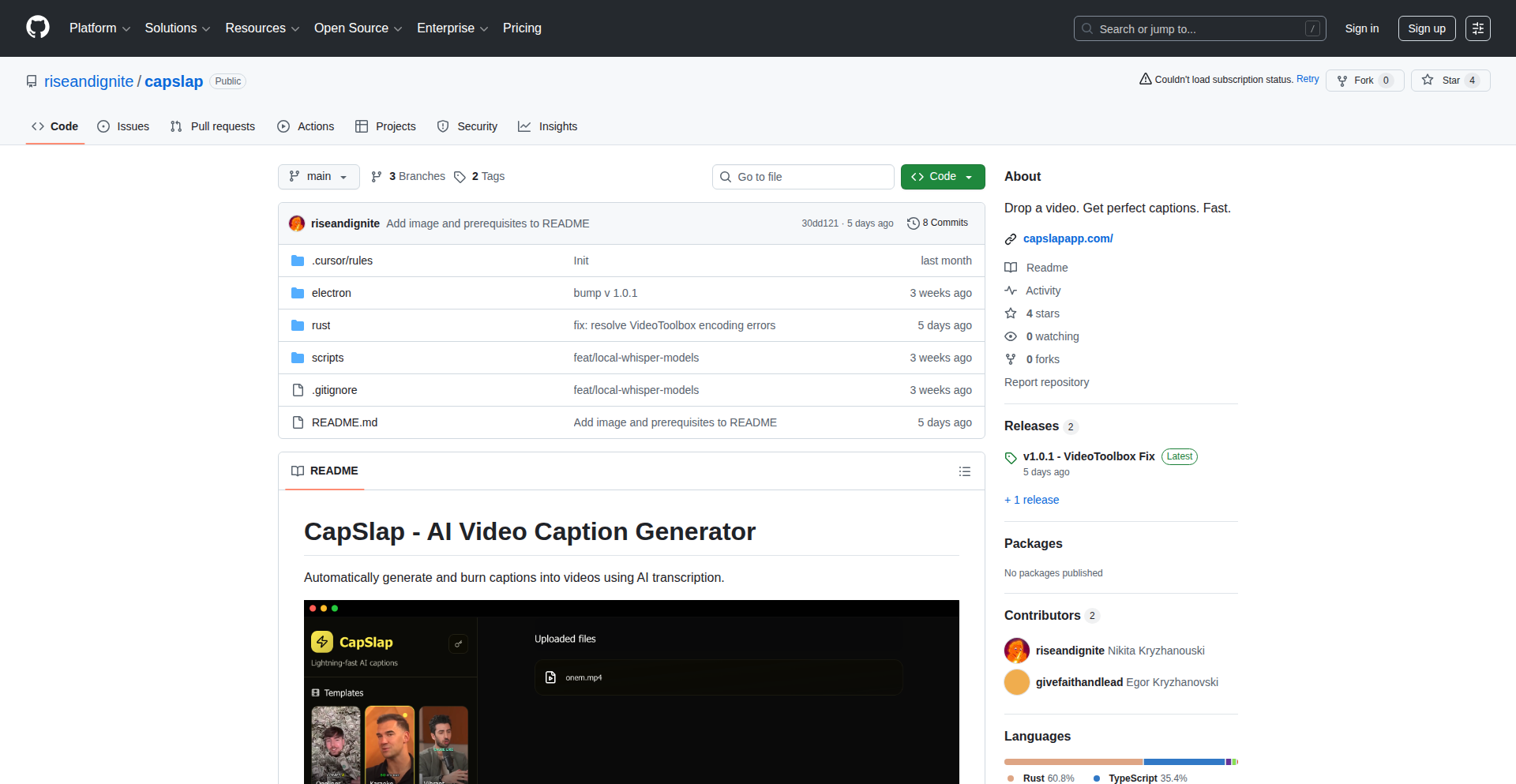
Author
nick_wolf
Description
CapSlap is a privacy-first application that generates video captions directly on your machine using OpenAI's Whisper models. It eliminates the need to upload your videos to third-party services, ensuring your content remains private. The core innovation lies in its local processing capability and flexible model integration.
Popularity
Points 3
Comments 0
What is this product?
CapSlap is a desktop application designed to automatically transcribe spoken words in videos into text captions. Its technical innovation is in its ability to run the powerful Whisper speech-to-text models entirely on your local computer. This means your video files never leave your machine, offering a significant privacy advantage over cloud-based solutions. It also provides an option to use OpenAI's API as a fallback, offering flexibility. So, what's in it for you? You get accurate captions without worrying about your video data being exposed online, and you can choose the processing method that best suits your needs.
How to use it?
CapSlap is built using Rust, ffmpeg, and Electron, and is currently for macOS. Developers can use it by running it from source or by adjusting their system's security settings to allow the application. You can integrate it into your workflow by simply pointing it to a video file, and it will generate the caption file (like SRT or VTT). This is useful for anyone needing to add subtitles to videos for accessibility, SEO, or distribution without compromising privacy. So, how does this help you? You can quickly and privately add captions to your personal or professional video projects with minimal technical hurdles.
Product Core Function
· Local Whisper Model Support: Enables transcription directly on your machine, ensuring data privacy and offline capability. This is valuable for users who handle sensitive video content or have limited internet access.
· Optional OpenAI API Integration: Provides a fallback to cloud-based transcription for potentially faster processing or access to the latest OpenAI models. This offers flexibility for users who prioritize speed or want to leverage advanced cloud features.
· Privacy-First Design: Processes all video and audio data locally, guaranteeing that your content is not uploaded or stored by third-party servers. This is crucial for individuals and organizations concerned about data security and confidentiality.
· Open Source: The project is freely available, allowing for community contributions, transparency, and custom modifications. This is beneficial for developers who want to understand, extend, or audit the technology.
· FFmpeg Integration: Leverages ffmpeg for efficient video and audio processing, ensuring reliable and robust handling of various media formats. This technical choice contributes to the application's stability and broad compatibility.
Product Usage Case
· Creating private subtitles for personal video diaries or family recordings, ensuring sensitive memories stay secure. This solves the problem of needing captions without uploading personal footage.
· Generating captions for educational videos produced by research institutions that have strict data privacy policies. This addresses the challenge of adding accessibility features to sensitive academic content.
· Building an automated captioning pipeline for a content creator who wants to maintain full control over their video assets and avoid reliance on external services. This helps a developer create a repeatable workflow for content enhancement.
· Developing a prototype for a video editing tool that offers on-device caption generation as a key feature. This showcases how CapSlap can be a foundational component in larger video processing applications.
· Allowing journalists to quickly transcribe interview footage for their reports without fear of sensitive information being leaked. This provides a secure and immediate solution for media professionals dealing with confidential material.
41
ATProto Weaver
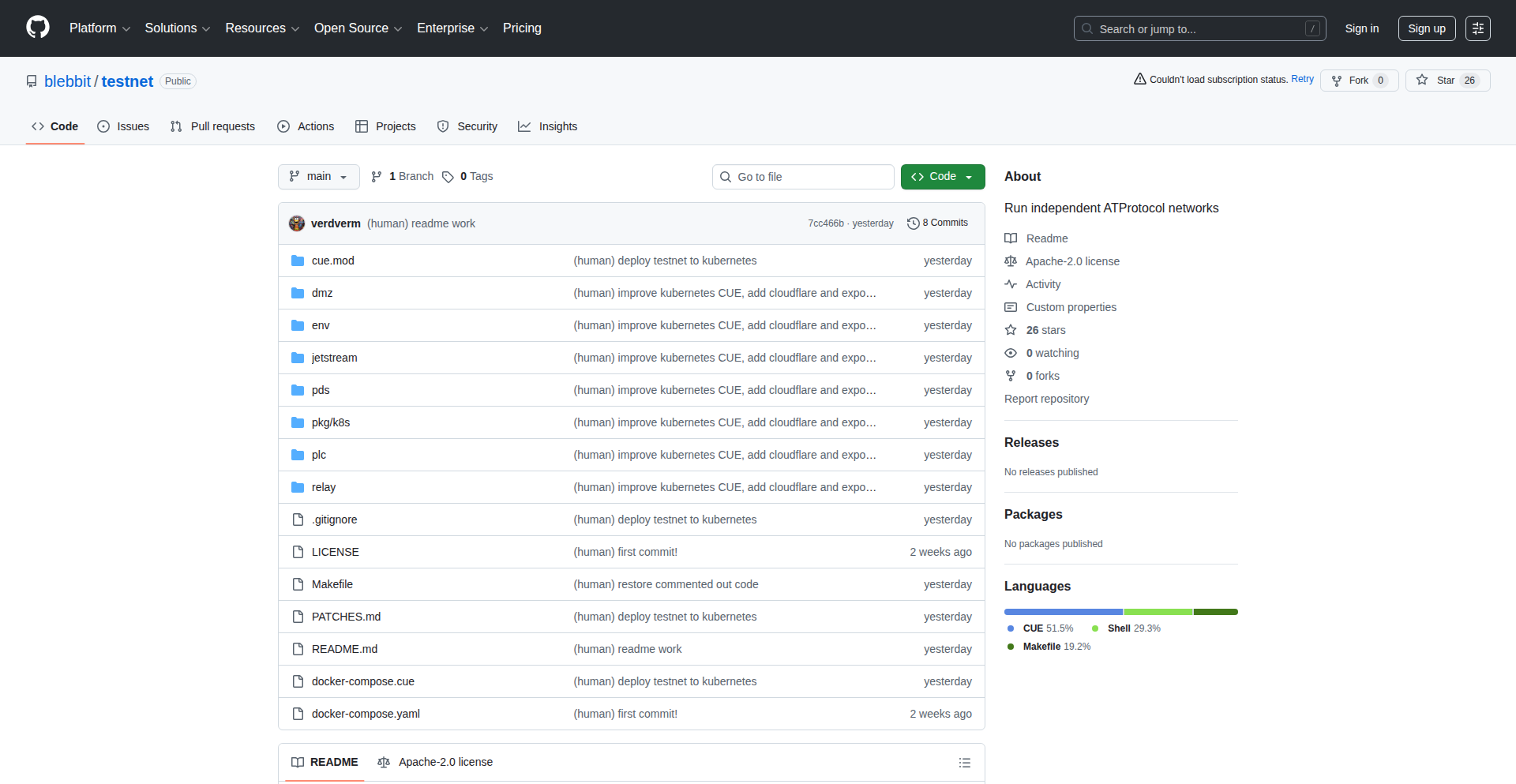
Author
verdverm
Description
A deployable solution for running independent ATProto networks using Docker or Kubernetes. It tackles the complexity of setting up and managing decentralized social network nodes, offering a straightforward path for developers and enthusiasts to experiment with or deploy their own instances of the ATProto protocol.
Popularity
Points 3
Comments 0
What is this product?
ATProto Weaver is a set of tools and configurations designed to simplify the deployment and operation of independent networks built on the ATProto protocol. ATProto is a decentralized social networking protocol, and running your own network typically involves significant technical setup. This project provides pre-configured Docker images and Kubernetes manifests, essentially providing a 'recipe' for launching these networks quickly. The innovation lies in abstracting away the intricate networking, database, and service configurations required for ATProto nodes, making it accessible for developers who want to explore decentralized social media without becoming infrastructure experts. It's like having a pre-built foundation for your own social network.
How to use it?
Developers can use ATProto Weaver by leveraging containerization technologies. For simpler deployments, Docker Compose can be used to spin up a full ATProto network on a single machine or a small cluster. For more robust and scalable deployments, the provided Kubernetes manifests can be applied to a Kubernetes cluster, allowing for automated scaling, resilience, and management of multiple ATProto nodes. This enables developers to quickly set up their own personal ATProto server, a community instance, or even a testbed for developing ATProto-based applications. The primary use case is to empower individuals or groups to control their data and online presence within a decentralized framework.
Product Core Function
· Docker Image Generation: Provides pre-built Docker images for various ATProto services (like the Lexicon Server, Relay, and Identity Service), enabling easy containerized deployment. This saves developers the manual effort of compiling and configuring each service, allowing them to get started faster.
· Kubernetes Manifests: Offers Kubernetes YAML files for deploying ATProto networks in a production-ready, scalable, and resilient manner. This is crucial for larger deployments or when high availability is required, simplifying complex orchestration tasks.
· Configuration Management: Includes example configuration files and guidance for tailoring the ATProto network to specific needs, such as custom domains, resource allocation, and security settings. This allows for customization without deep protocol knowledge, making it practical for various use cases.
· Networking Abstraction: Handles the complexities of inter-service communication and external accessibility for ATProto nodes, abstracting away low-level networking details. This makes it easier to connect services and ensure the network is accessible to users and other applications.
Product Usage Case
· Personal Social Media Server: A developer wants to run their own instance of a decentralized social media platform, ensuring full control over their data and identity. ATProto Weaver allows them to deploy a personal ATProto network using Docker Compose on their home server, solving the problem of complex manual setup and configuration.
· Community-Run Social Network: A group of friends wants to create a private social network for their community. They can use ATProto Weaver with Kubernetes to deploy a stable and scalable ATProto network on cloud infrastructure, providing a secure and managed environment for their community.
· ATProto Application Development Sandbox: An application developer needs a local ATProto environment to test their new decentralized application. ATProto Weaver allows them to quickly spin up a development network using Docker, providing an isolated and reproducible testing ground for their app.
42
Kavim: Local-First AI Brainstorm Canvas
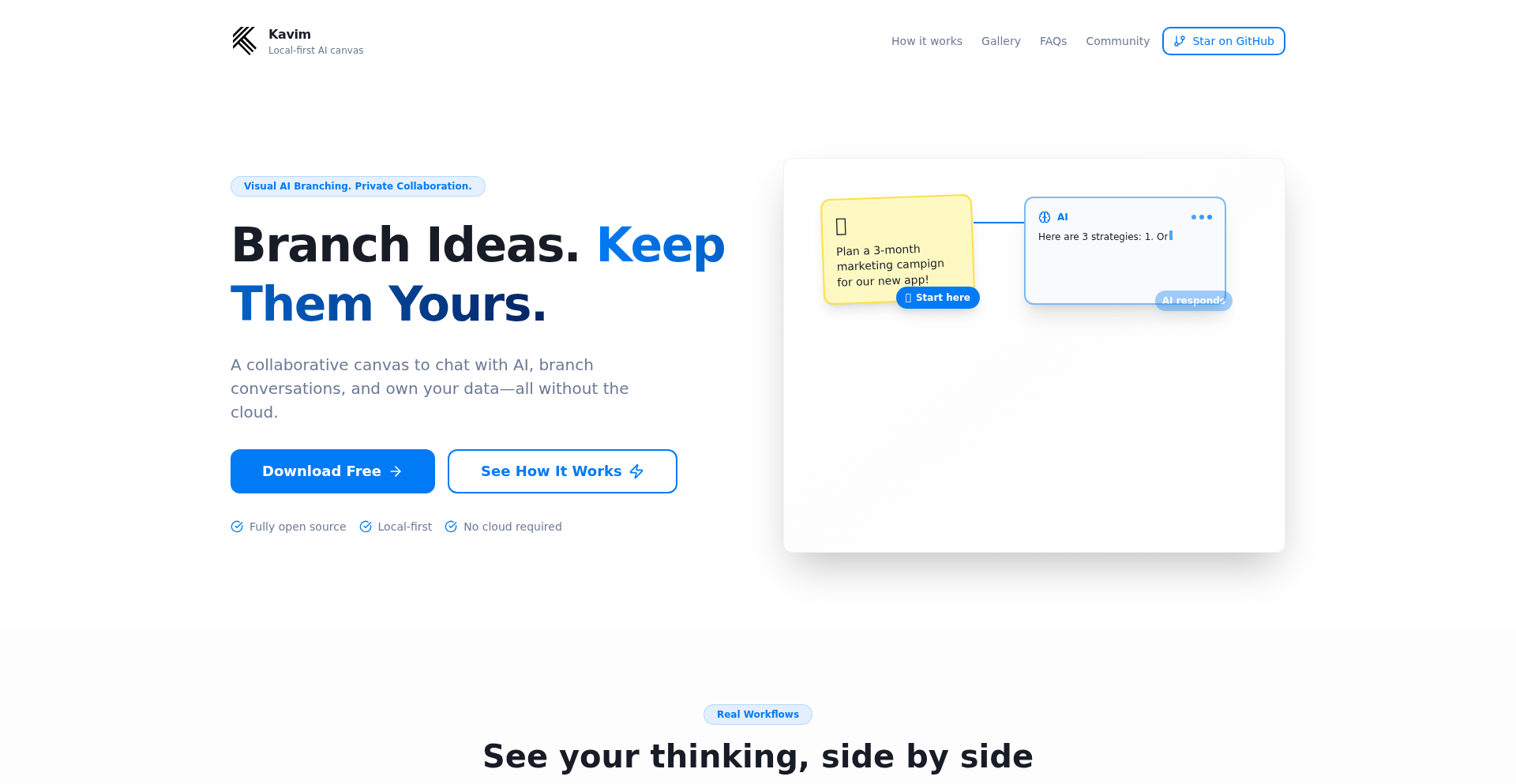
Author
staskaufman
Description
Kavim is an open-source AI brainstorming tool that runs entirely on your local machine. It offers a visual way to explore ideas with AI, allowing you to branch conversations without losing context, collaborate with others in real-time, and keep your data private without relying on any cloud services. This addresses the difficulty of visually thinking with AI while maintaining data ownership, enabling ideas to evolve organically like conversations.
Popularity
Points 3
Comments 0
What is this product?
Kavim is a desktop application that functions as a visual brainstorming canvas powered by AI. Its core innovation lies in its 'local-first' architecture, meaning all your data and processing happen on your computer, not on a remote server. It uses advanced web technologies like Yjs for real-time collaboration and WebRTC for peer-to-peer communication, allowing multiple users to work together simultaneously without a central server. The 'visual branching' feature is key; it lets you explore different AI-generated ideas as distinct paths from a central thought, much like a mind map, ensuring that each branch remembers its origin and context. This is unlike traditional AI chat interfaces where conversations can become fragmented. You can also connect to your preferred AI models, such as ChatGPT, Claude, or Gemini, making it a flexible hub for your AI-powered ideation.
How to use it?
Developers can download Kavim as a desktop application built with Electron. You can start by creating a new canvas and begin chatting with the integrated AI. To collaborate, you can share your canvas with other Kavim users; they will connect directly to your application via WebRTC, enabling real-time editing and conversation. The tool is designed for developers who want to brainstorm technical solutions, product ideas, or experiment with AI prompts. It's also useful for teams that need a private, secure environment for ideation. You can integrate it into your workflow by using it as a dedicated brainstorming space before diving into code or documentation, ensuring that your initial creative sparks are captured and organized visually.
Product Core Function
· Local-first AI Brainstorming: Provides a private and secure environment for idea generation, as all data remains on your device, giving you full control and ownership. This is useful for sensitive project ideas or for developers who prefer offline workflows.
· Visual Branching of AI Conversations: Allows you to explore multiple AI-generated ideas as distinct, connected branches, preserving the context of each thought. This enhances the exploration of complex problems and creative ideation by keeping related concepts together.
· Real-time Peer-to-Peer Collaboration: Enables multiple users to simultaneously contribute to the same canvas without a central server, leveraging WebRTC for direct connections. This is valuable for remote teams or pair programming sessions for collaborative problem-solving.
· Bring-Your-Own AI: Supports integration with various AI models like ChatGPT, Claude, and Gemini, allowing you to use your preferred AI service. This offers flexibility and cost-efficiency by letting you utilize existing API subscriptions.
· Offline-First Workflows: Fully functional even without an internet connection for core brainstorming and data management. This is essential for developers working in environments with limited or unreliable internet access.
Product Usage Case
· A software development team uses Kavim to brainstorm new features for their application. They can visually map out different user flows and AI-suggested solutions, branching out to explore edge cases and potential technical challenges without losing track of the main idea, ensuring a more comprehensive and organized development plan.
· A solo developer is experimenting with a novel algorithm. They use Kavim to bounce ideas off an AI, visually exploring different approaches by branching the conversation. This allows them to systematically refine their concept and keep a clear history of their thought process, which is crucial for complex problem-solving.
· A remote design and engineering team collaborates on a new product concept. Using Kavim's real-time collaboration feature, they can simultaneously add ideas, ask AI for suggestions, and visually connect different aspects of the product. This improves communication and ensures everyone is aligned on the vision from the initial brainstorming phase.
43
Fault Sense: The Edge Detector for Web App Features
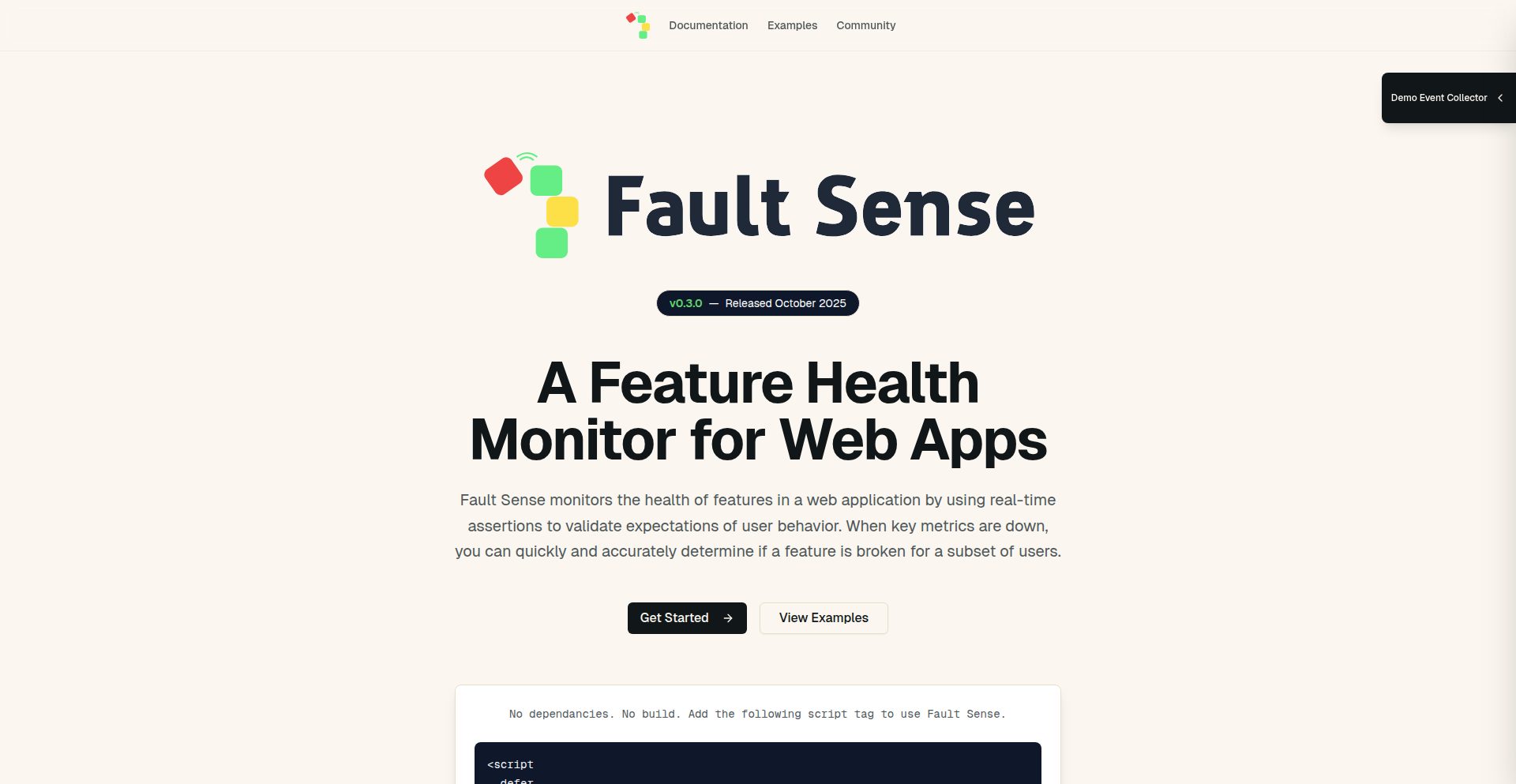
Author
mitchm
Description
Fault Sense is a lightweight, language-agnostic library designed to monitor specific web application features and detect when they are not behaving as expected. Unlike heavy tracing tools, it operates at the edge of your application, making it easy to integrate by simply adding a script tag and annotating HTML. It answers the crucial question: 'Did something expected to happen actually happen?'
Popularity
Points 3
Comments 0
What is this product?
Fault Sense is an application feature monitor for web applications. It's a clever piece of code that sits on the edge of your website or web app, essentially acting like a silent observer. Its core innovation is its ability to track whether specific, defined features are working correctly without the need for extensive code modifications or intrusive monitoring systems. Imagine you have a button that's supposed to send an email. Fault Sense can be told to watch for that specific button click and then check if the subsequent actions (like the email being sent) actually occurred. If not, it flags it. This is different from traditional tracing tools because it's designed to be very light and easy to plug in, meaning it doesn't slow down your application or require you to rewrite a lot of your existing code. It's like having a dedicated quality assurance person for individual features, always on watch.
How to use it?
Developers can use Fault Sense by including a simple script tag in their web application. They then annotate specific HTML elements or JavaScript functions that represent the features they want to monitor. For example, if a user clicks a 'Submit Order' button, the developer can tag that button. Fault Sense can then be configured to listen for this event and, crucially, check if the expected outcome (like a confirmation page appearing or a specific API call succeeding) takes place. If the outcome doesn't happen, Fault Sense can trigger an alert or log an error. This makes it incredibly useful for quickly identifying regressions or bugs that might impact user experience, especially when dealing with complex workflows or microservices where a single feature's failure can have cascading effects. It's particularly effective for situations where you need to know if a specific user journey is broken, not just if the server is up.
Product Core Function
· Feature-specific monitoring: Allows developers to define and track the success or failure of individual application features, providing granular insights into what's actually working for users. The value is in pinpointing issues to specific user interactions or workflows.
· Edge deployment and lightweight design: Operates without heavy instrumentation, minimizing performance impact on the application and simplifying integration. This means faster development cycles and a smoother user experience, as the monitoring itself doesn't become a bottleneck.
· Language and framework agnostic: Can be integrated into virtually any web application, regardless of its underlying technology stack. This offers broad applicability and reusability across different projects and teams.
· Declarative configuration: Uses HTML annotations and simple script tags for setup, reducing the complexity of implementing monitoring. This makes it accessible even to developers who might not be experts in deep system monitoring, allowing them to quickly set up crucial checks.
· Graceful degradation: The monitoring can be easily enabled or disabled by simply adding or removing the script tag, providing flexibility in production environments. This allows for quick toggling of monitoring during sensitive deployments or troubleshooting without code changes.
Product Usage Case
· Scenario: A critical checkout process on an e-commerce site is intermittently failing for some users, leading to lost sales. Fault Sense can be used to monitor the entire checkout flow, from the 'Add to Cart' button to the final 'Order Confirmation' page. If a user successfully adds an item but never reaches the confirmation page, Fault Sense can alert the development team, pinpointing the failure in the checkout sequence and allowing for rapid debugging.
· Scenario: A SaaS application's core functionality, like data export, is experiencing intermittent failures. Developers can use Fault Sense to wrap the export initiation and completion actions. If the export is triggered but no export file is generated or a success notification isn't received, Fault Sense can immediately notify the team, helping to diagnose the issue before it impacts a large number of users.
· Scenario: After deploying a new feature, product managers suspect that a specific user interaction within that feature isn't working as intended, but traditional logs aren't providing clear answers. Fault Sense can be configured to specifically monitor that new interaction. If the expected outcome doesn't occur, it signals a problem, allowing developers to quickly investigate and fix the newly introduced bug, thus ensuring a smooth feature rollout.
44
VectorPlotDataExtractor
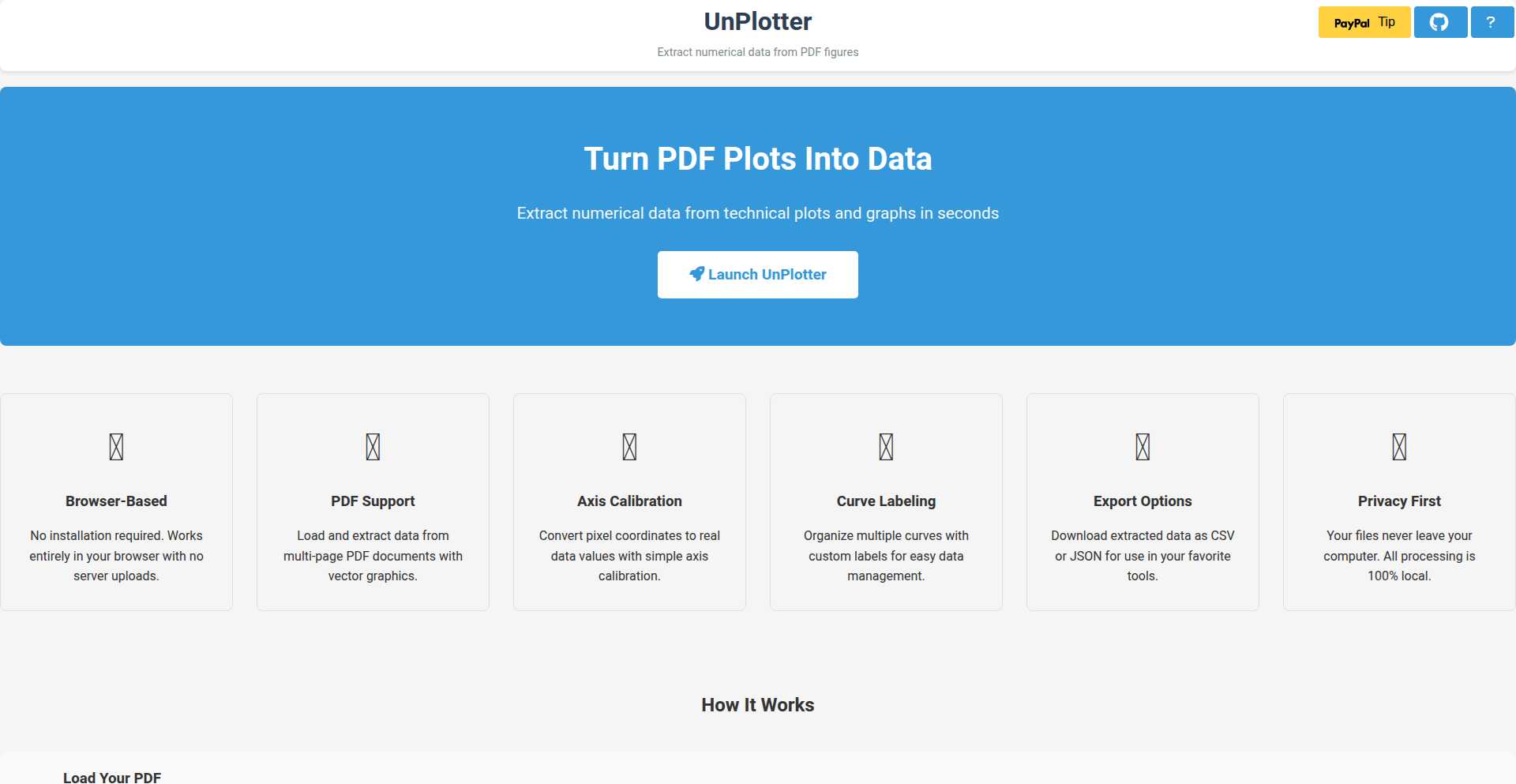
Author
ramcdona
Description
UnPlotter is a JavaScript application designed to extract precise data points from vector graphics embedded within PDF files. Unlike traditional methods that rely on image processing to approximate data from pixelated plots, UnPlotter directly accesses the underlying vector data, offering significantly higher accuracy. This allows users to retrieve publication-quality data for comparisons or analysis without manual reconstruction, all processed locally in the browser for privacy.
Popularity
Points 2
Comments 0
What is this product?
UnPlotter is a browser-based JavaScript tool that intelligently parses vector plot data directly from PDF documents. Traditional raster plot extractors guess data by analyzing pixels, which leads to approximations. UnPlotter, however, works with vector graphics, which are essentially mathematical descriptions of lines and shapes. It leverages the fact that most plotting software groups related curve data together within the vector file. By analyzing these groupings and the stored numerical coordinates, UnPlotter can recover the original data points with remarkable accuracy, often to single-precision floating-point levels. This means you get much more precise data than what you'd get from a screenshot or a pixel-based analysis. So, this is useful because it provides a highly accurate and automated way to get the exact data behind scientific and technical plots from PDFs, saving you from tedious manual transcription or less accurate pixel-based methods.
How to use it?
Developers can use UnPlotter by uploading a PDF file containing vector plots directly through the web interface. The tool processes the PDF in the browser, extracting the plot data. The extracted data is typically presented in a structured format, like CSV or JSON, which can then be downloaded. For integration into other workflows, the underlying JavaScript library can potentially be used. This allows developers to build custom applications that require automated data extraction from scientific PDFs, such as tools for meta-analysis of published research, automated data validation against figures, or building custom dashboards that pull data directly from reports. So, this is useful because it allows you to quickly and reliably get data from PDFs into your own applications or analysis pipelines without manual effort.
Product Core Function
· Direct vector data parsing: UnPlotter analyzes the mathematical descriptions of lines and curves within PDFs, not just pixels. This provides a higher fidelity data extraction compared to raster image analysis. The value is highly accurate data recovery, essential for scientific integrity and detailed analysis.
· Intelligent data grouping: The application identifies and groups related plot elements (like individual curves) based on how they are structured in the vector data. This simplifies the extraction process and ensures that related data points are retrieved together. The value is a more organized and interpretable dataset, making it easier to work with.
· Browser-based processing: All data extraction happens locally within the user's web browser, meaning the PDF file never leaves their computer. This ensures user privacy and security. The value is peace of mind knowing your data is not being uploaded or stored externally.
· High accuracy data recovery: By accessing the underlying floating-point numbers used to define vector graphics, UnPlotter can recover data with precision often better than 1e-5 error. This level of accuracy is crucial for scientific research and engineering applications. The value is the confidence that the extracted data is a faithful representation of the original plot.
· Exportable data formats: The extracted data is made available in easily consumable formats like CSV or JSON. This allows for seamless integration into spreadsheets, databases, or further programmatic analysis. The value is the ease with which you can use the extracted data in your existing tools and workflows.
Product Usage Case
· A researcher needs to compare their experimental results with data from a published paper that is only available as a PDF. They can use UnPlotter to extract the data from the published paper's vector plot directly, avoiding manual digitization and ensuring accurate comparison. This solves the problem of tedious and error-prone manual data extraction from figures.
· An engineer wants to analyze the performance curves of a specific MOSFET from a manufacturer's datasheet PDF. Instead of trying to screenshot and trace the curve, they can use UnPlotter to extract the precise voltage-current data points, allowing for accurate simulation or further analysis. This solves the problem of getting exact technical specifications from data sheets for detailed engineering work.
· A data scientist is building a machine learning model that requires data from numerous scientific articles. UnPlotter can be integrated into a pipeline to automatically extract relevant plots from these PDFs, significantly speeding up the data collection process for model training. This solves the problem of manually extracting data from large volumes of research papers for data-driven projects.
· A student is studying physics and needs to extract data from graphs in their textbook PDF to perform calculations or verify theoretical models. UnPlotter allows them to get the accurate data points from these graphs directly, aiding their learning and understanding. This solves the problem of getting precise graph data for academic study and verification.
45
Creative.EXE: AI Marketing Ideator
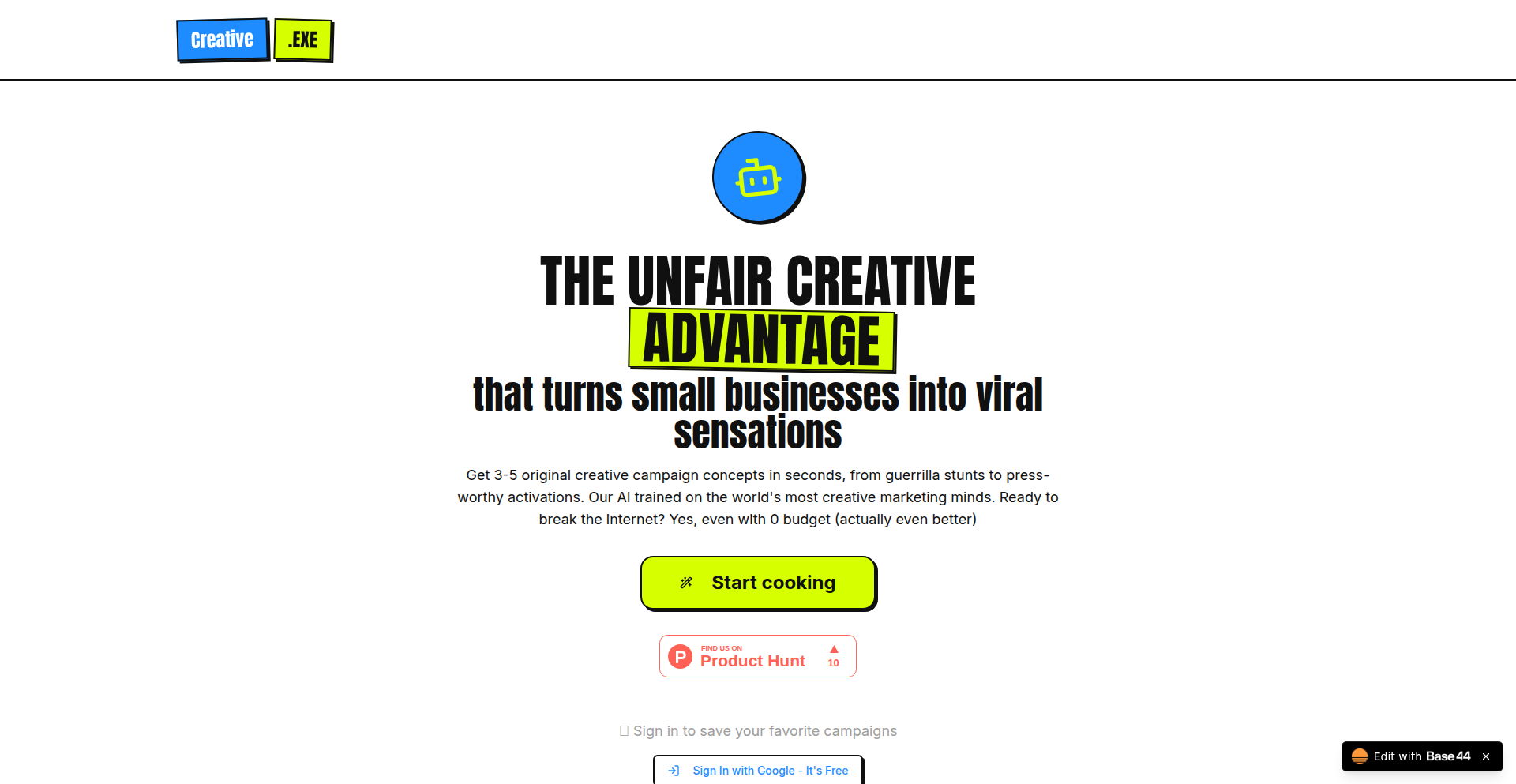
Author
Assafn
Description
Creative.EXE is a web application that leverages AI to generate novel marketing campaign concepts for small businesses. It takes your business description, target audience, and goals as input, then outputs unique and imaginative marketing ideas, helping businesses stand out. The innovation lies in its ability to synthesize diverse inputs into tailored, creative suggestions.
Popularity
Points 2
Comments 0
What is this product?
Creative.EXE is an AI-powered marketing idea generator. It uses natural language processing (NLP) and generative AI models to understand your business context (what you do, who you sell to, what you want to achieve) and then brainstorms creative, original marketing campaign ideas. The core innovation is its ability to go beyond generic suggestions and produce concepts that are specifically tailored and imaginative, like a digital muse for marketing.
How to use it?
Developers can integrate Creative.EXE's API into their own marketing tools or platforms, or use it directly through its web interface. For example, a marketing agency could use it to quickly brainstorm initial concepts for clients. A small business owner could use it to get fresh ideas for their next social media campaign or product launch. The usage is straightforward: you provide descriptive text about your business, audience, and objectives, and the AI delivers actionable marketing concepts.
Product Core Function
· AI-driven concept generation: Utilizes advanced AI models to produce unique marketing campaign ideas, solving the problem of marketing 'idea block' and saving time for busy entrepreneurs.
· Personalized idea tailoring: Analyzes business specifics (industry, audience, goals) to generate highly relevant and targeted marketing suggestions, ensuring the ideas are practical and impactful for the user's specific needs.
· Creative output at scale: Can generate multiple distinct marketing concepts rapidly, providing a broad range of creative avenues to explore, which is valuable for iterative campaign planning and A/B testing.
· User-friendly interface: Designed for ease of use by non-technical users, making sophisticated AI marketing assistance accessible to founders and small business owners without requiring technical expertise.
Product Usage Case
· A small e-commerce store selling artisanal candles needs to boost holiday sales. They input their business details and target audience (eco-conscious millennials). Creative.EXE generates ideas like a 'Scented Storytelling' campaign featuring personalized candle scent profiles linked to nostalgic memories, or a 'Candlelight Charity' partnership with local environmental non-profits. This helps the store create a unique holiday campaign that resonates with their audience and differentiates them from competitors.
· A local bakery wants to increase foot traffic. They describe their business and goal (attract more young families). Creative.EXE suggests ideas like a 'Bake Your Own Adventure' weekend workshop for kids, or a 'Sweet Treat Scavenger Hunt' around the neighborhood with clues leading to the bakery. This provides the bakery with engaging, community-focused promotional activities that directly address their goal of attracting more customers.
· A SaaS startup focused on project management needs to brainstorm content marketing ideas for their blog. They input their product features and target audience (remote teams). Creative.EXE might suggest articles on 'Gamifying Remote Team Collaboration,' 'The Ultimate Guide to Asynchronous Project Updates,' or 'AI-Powered Productivity Hacks for Distributed Teams.' This helps the startup generate relevant and valuable content to attract and engage their target users.
46
AI PM Compass
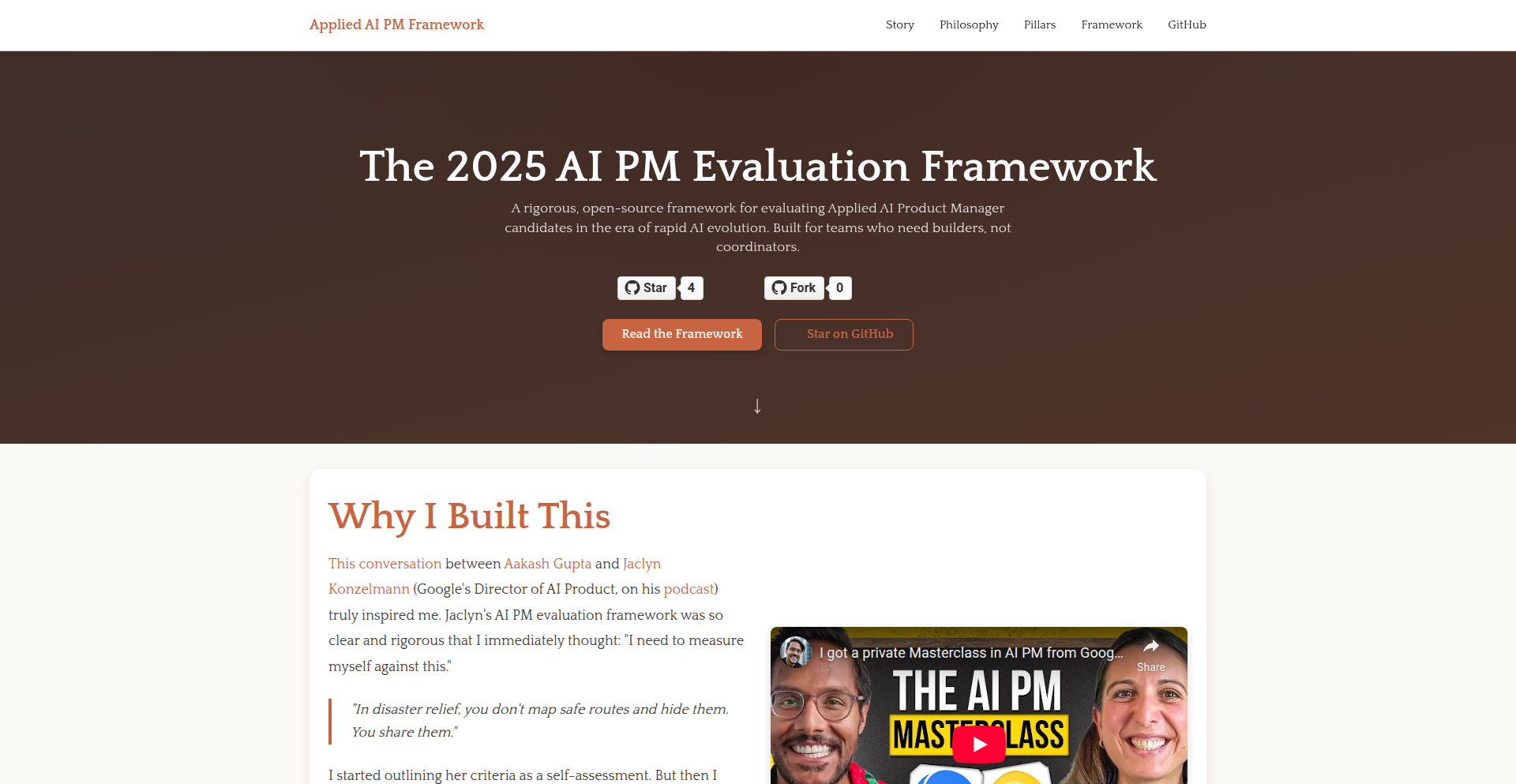
Author
abediaz
Description
This project is an open-source AI Product Manager (PM) evaluation framework, inspired by a rigorous framework shared by Google's Director of AI Product. It's designed to provide a clear, actionable guide for individuals, especially those from non-traditional backgrounds, to understand what it takes to build successful AI products, where to focus their efforts, and how to position themselves for AI PM roles. The core innovation lies in democratizing access to established AI product management best practices and providing a self-assessment tool that fosters growth and clarity.
Popularity
Points 2
Comments 0
What is this product?
AI PM Compass is an open-source framework that breaks down the key criteria for evaluating AI Product Managers and their work. It's built on the idea that in critical fields like disaster relief, information about safe routes should be shared, not hidden. Similarly, best practices for building AI products and becoming an effective AI PM should be accessible to everyone. The framework provides a structured way to assess the quality and potential of AI products and the skills of the people behind them. This means you get a clear roadmap on what makes a good AI product and how to measure your own progress in this space, demystifying the path to becoming a successful AI PM.
How to use it?
Developers and aspiring AI Product Managers can use AI PM Compass as a self-assessment tool or a guide when building AI products. You can navigate through the outlined criteria to understand the essential elements of a successful AI product, from technical feasibility and data strategy to user experience and ethical considerations. For developers, this provides insight into the product thinking behind AI solutions, helping them to better align their technical work with product goals. You can also contribute to the project on GitHub, suggesting improvements and expanding the framework, becoming part of a community that shares knowledge and drives AI product excellence. This helps you build better AI products by understanding what stakeholders and users truly value.
Product Core Function
· AI PM Evaluation Criteria: Provides a structured checklist and guidelines for assessing the core competencies and product vision required for AI Product Management roles. This helps you understand the benchmarks for success and how to develop those skills yourself.
· Actionable Building Guide: Offers insights into the key aspects to consider when developing AI products, including problem definition, data strategy, model development, and deployment. This ensures you are building AI solutions that address real user needs and are technically sound.
· Self-Assessment Tool: Enables individuals to measure their understanding and application of AI product management principles, identifying areas for growth and improvement. This empowers you to track your progress and focus your learning efforts effectively.
· Open-Source Collaboration Platform: Allows the community to contribute, refine, and expand the framework, fostering knowledge sharing and collective improvement of AI product management practices. This means the framework evolves with the latest industry insights, keeping you and your projects up-to-date.
· Role Positioning Guidance: Helps individuals from diverse backgrounds understand how to articulate their experience and skills for AI PM roles, bridging the gap between technical ability and product leadership. This makes it easier for you to showcase your value and land the AI PM roles you desire.
Product Usage Case
· A junior developer wanting to transition into AI Product Management can use the framework to understand the core skills and knowledge they need to acquire, helping them focus their learning and personal projects to align with industry expectations. This means they can build a targeted learning path that leads to their career goals.
· A startup building an AI-powered recommendation engine can use the framework to ensure they are covering all critical aspects of AI product development, from data privacy to user adoption strategies, leading to a more robust and successful product. This helps them avoid common pitfalls and build a product that users will love.
· An AI researcher can use the framework to think more deeply about the product implications of their research, helping them translate complex technical innovations into tangible user value and market-ready solutions. This means their groundbreaking research has a better chance of reaching and impacting users.
· A non-profit organization developing an AI tool for disaster response can leverage the framework to ensure their product is not only technically sound but also ethically designed and easily accessible to those in need. This ensures their AI solution truly serves its humanitarian purpose effectively.
47
JobPulse Aggregator
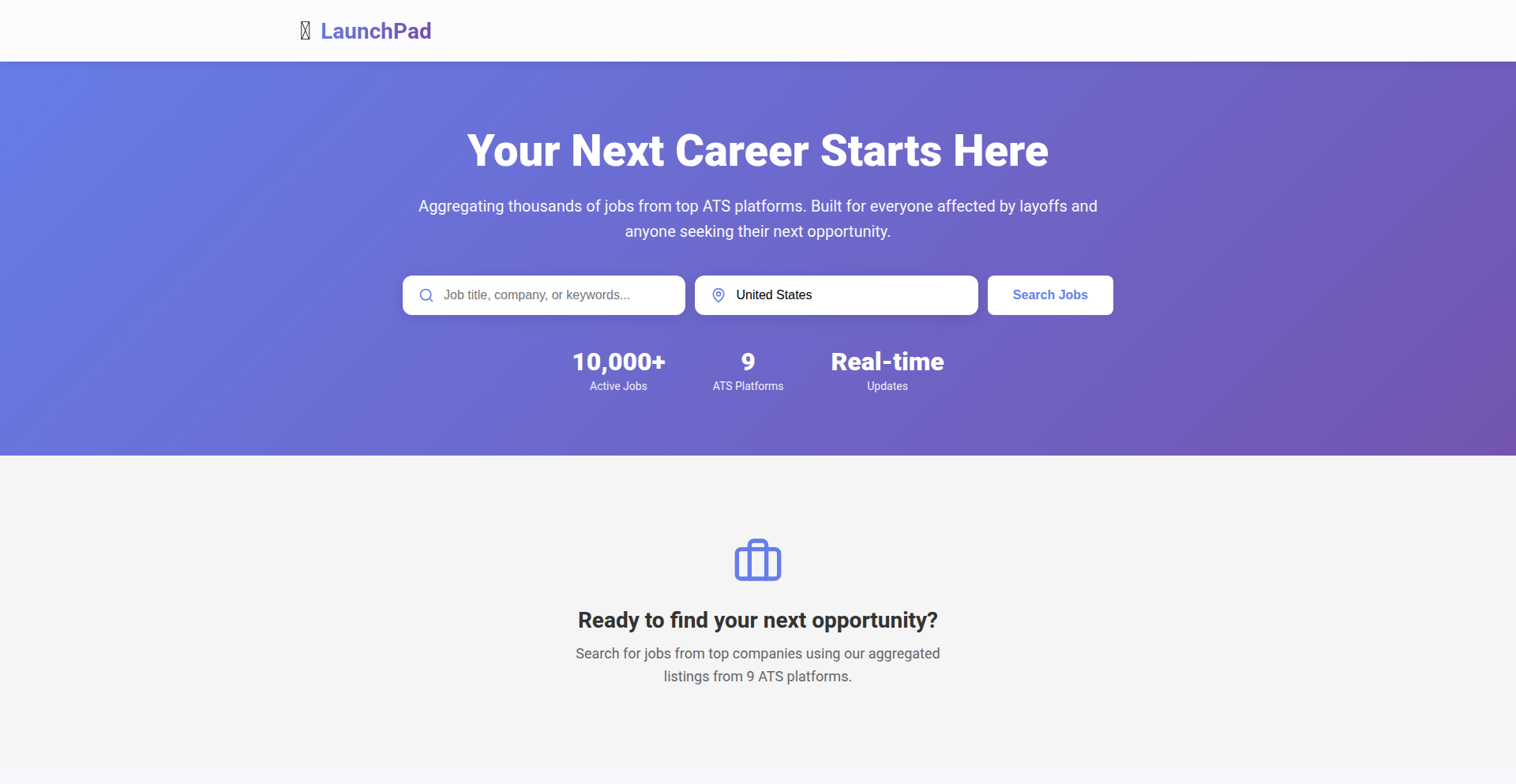
Author
ashish_sharda
Description
JobPulse Aggregator is a real-time job search platform that consolidates listings from various job boards into a single, intuitive interface. It leverages the Adzuna API to provide up-to-date job openings, autocomplete search, and the ability to save favorite positions without requiring user signup. This project was developed to streamline the often overwhelming and inefficient process of job hunting, offering a more focused and less frustrating experience for job seekers.
Popularity
Points 2
Comments 0
What is this product?
JobPulse Aggregator is a web application designed to simplify job searching. It acts as a central hub, pulling job listings from numerous sources through the Adzuna API. The core technical innovation lies in its efficiency-driven approach: using a debounced search with autocomplete to minimize API requests and local storage to manage saved jobs without needing a separate backend server. This means you get real-time, relevant job information delivered quickly and without the hassle of creating multiple accounts or dealing with a complex system. The value proposition is a smoother, faster job discovery process, saving you time and reducing the frustration of juggling many job sites.
How to use it?
Developers can use JobPulse Aggregator directly through their web browser at https://launchpad-kappa-ashy.vercel.app. The interface is designed for immediate use: simply type in your desired job title or keywords into the search bar. As you type, the autocomplete feature will suggest relevant terms, and the platform will fetch matching jobs from various sources. You can click on a job listing to see more details and a direct link to the application page on the original job board. To keep track of interesting opportunities, you can click the 'save' icon, and these jobs will be stored locally in your browser using local storage, meaning they're accessible even if you close and reopen the tab. This makes it an excellent tool for quick job exploration, targeted searches, and easy bookmarking of potential roles without any complex setup or integration.
Product Core Function
· Real-time job aggregation: Fetches and displays current job listings from multiple sources via the Adzuna API, providing up-to-date opportunities so you don't miss out on newly posted roles.
· Debounced autocomplete search: As you type into the search bar, it intelligently waits for a brief pause before sending your query to the API, significantly reducing the number of API calls and making search results appear faster, which means a more responsive and less resource-intensive search experience.
· Local storage for saved jobs: Allows users to bookmark jobs directly in their browser without needing to create an account or a backend server, making it easy to revisit promising opportunities later without losing your progress.
· Mobile-first responsive design: Ensures the application looks and functions well on any device, from desktops to smartphones, providing a seamless job searching experience regardless of how you access it.
· Direct deep-linking to application pages: Provides direct links to the original job application page on the respective job boards, allowing for a quick and straightforward application process without extra navigation.
Product Usage Case
· A recent graduate actively searching for their first role can use JobPulse Aggregator to quickly scan a wide array of entry-level positions from multiple platforms in one place, saving hours of manually checking individual websites and getting a comprehensive overview of the market.
· A developer looking for remote work can input 'remote frontend developer' and receive a consolidated list of relevant openings, with the system efficiently filtering and displaying results without overwhelming them with duplicate or outdated listings, enabling focused job hunting.
· An individual recently impacted by layoffs can use the 'save favorites' feature to bookmark potential roles across different sites without the pressure of signing up for each one, allowing them to manage their job search pipeline efficiently and revisit promising leads at their convenience.
· A busy professional seeking a career change can use the autocomplete search to quickly refine their search for specific niche roles, getting instant feedback and relevant suggestions that help them discover opportunities they might not have found through traditional, single-platform searches.
48
Identiqwe: Deterministic Text-to-Art Generator
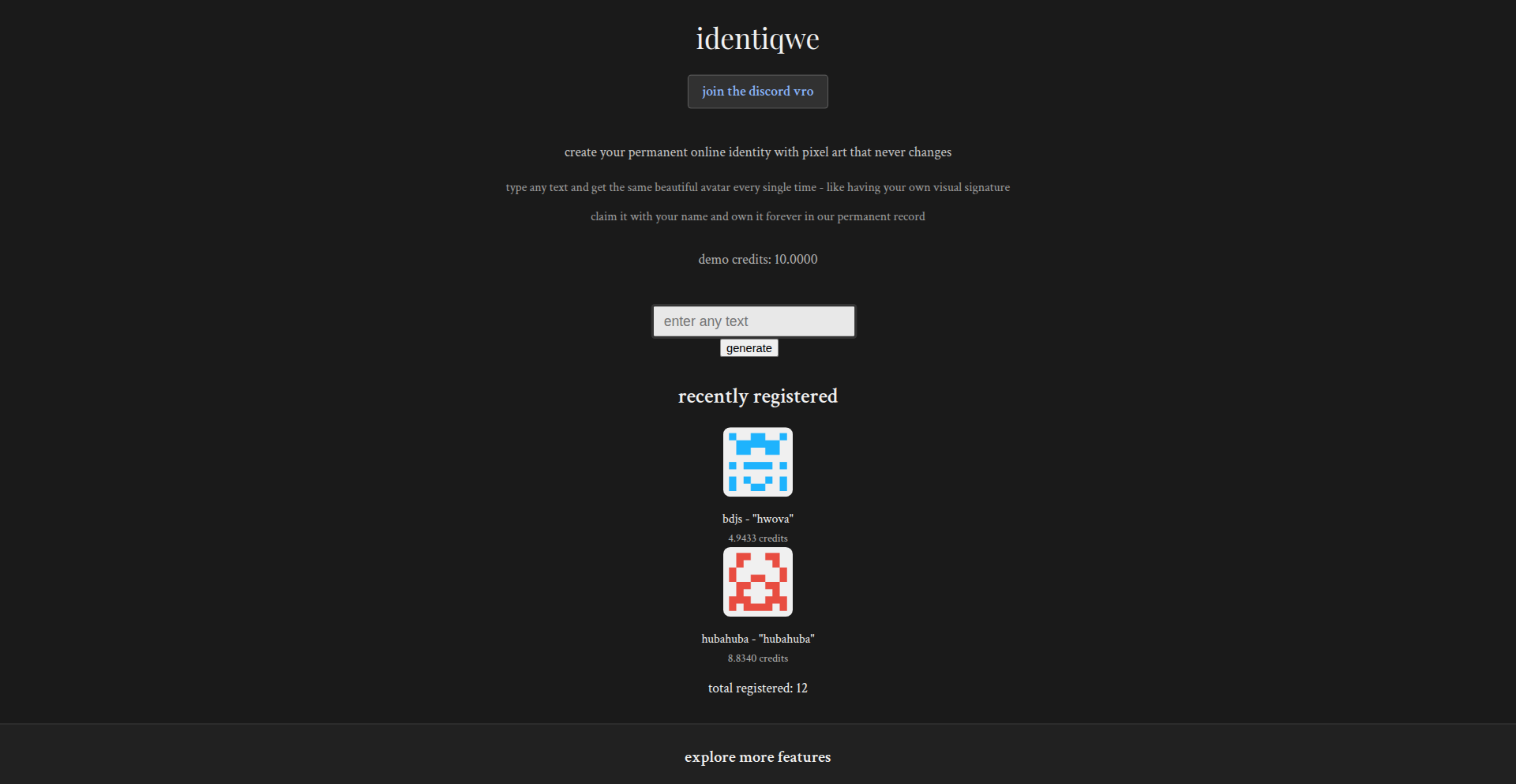
Author
maxcomperatore
Description
Identiqwe is a novel project that transforms any text into a unique, deterministic piece of art. It leverages the concept of 'deterministic art' meaning the same input text will always produce the exact same visual output. The core innovation lies in its algorithmic approach to mapping textual features to visual elements, offering a new way to explore and visualize information.
Popularity
Points 2
Comments 0
What is this product?
Identiqwe is a sophisticated algorithm that takes any string of text and generates a visually distinct piece of art based on that text. The 'deterministic' aspect is key: if you input 'Hello World' today, you'll get the same artwork as if you input 'Hello World' a year from now. This is achieved by carefully analyzing the text's properties (like word frequency, character patterns, sentiment, etc.) and translating these into visual parameters such as color palettes, shapes, line weights, and textures. So, this is useful for creating a unique visual identity for your content, generating abstract art from data, or even for applications where a consistent visual representation of text is needed.
How to use it?
Developers can integrate Identiqwe into their applications by feeding it text inputs. The project likely exposes an API or a library that accepts text strings and returns an image file (e.g., SVG, PNG). This could be used in web applications to dynamically generate artwork for blog posts, user profiles, or even as a background for unique data visualizations. For example, a developer could use Identiqwe to generate a unique avatar for each user based on their username or a short bio. This provides a personalized touch without requiring manual image creation.
Product Core Function
· Textual Feature Analysis: The system analyzes input text to extract meaningful features like word count, unique characters, and character distribution. This allows the art generation to be directly tied to the content, making the artwork represent the text. This is valuable because it ensures the visual output is not random but is a direct reflection of the input data, allowing for deeper interpretation.
· Algorithmic Art Generation: Based on the analyzed textual features, a set of algorithms translates these into visual parameters such as color schemes, shape generation, line thickness, and pattern density. This is the core creative engine that turns abstract text data into concrete visual art. This is valuable as it automates the art creation process, allowing for rapid generation of visually appealing outputs based on any text.
· Deterministic Output: The process is designed to be fully deterministic, meaning identical text inputs will always yield identical artistic outputs. This is crucial for reproducibility and for creating consistent visual branding or data representations. This is valuable because it guarantees that the generated art is predictable and reliable, which is important for applications that require consistency, like branding or data archiving.
· Customizable Art Styles (Implied): While not explicitly stated, a project like this would likely allow for some level of customization in the art generation process, perhaps through different algorithmic presets or parameter tuning. This enables developers to tailor the visual style to their specific needs. This is valuable as it provides flexibility and allows for the art to be adapted to different aesthetic requirements or brand guidelines.
Product Usage Case
· Personalized Blog Post Headers: A blogger could use Identiqwe to automatically generate a unique, eye-catching header image for each new blog post based on its title or a summary. This saves time and ensures a consistent yet distinct visual theme across their content. It's useful because it automates visual content creation and adds a unique artistic flair to each piece.
· Dynamic User Avatars: A social platform or community forum could implement Identiqwe to generate unique avatars for users based on their usernames or a short description. This creates a visually interesting and personalized experience for each user without requiring them to upload their own images. It's useful because it enhances user engagement and provides a novel way to represent users visually.
· Abstract Data Visualization: Researchers or data analysts could use Identiqwe to create abstract visual representations of datasets or textual reports. By mapping certain data points or characteristics to text inputs, they can generate art that visually summarizes complex information in an intuitive and aesthetically pleasing way. This is useful for making complex data more accessible and for exploring data from a new perspective.
49
WizzyPrompt: AI Image Prompt Orchestrator
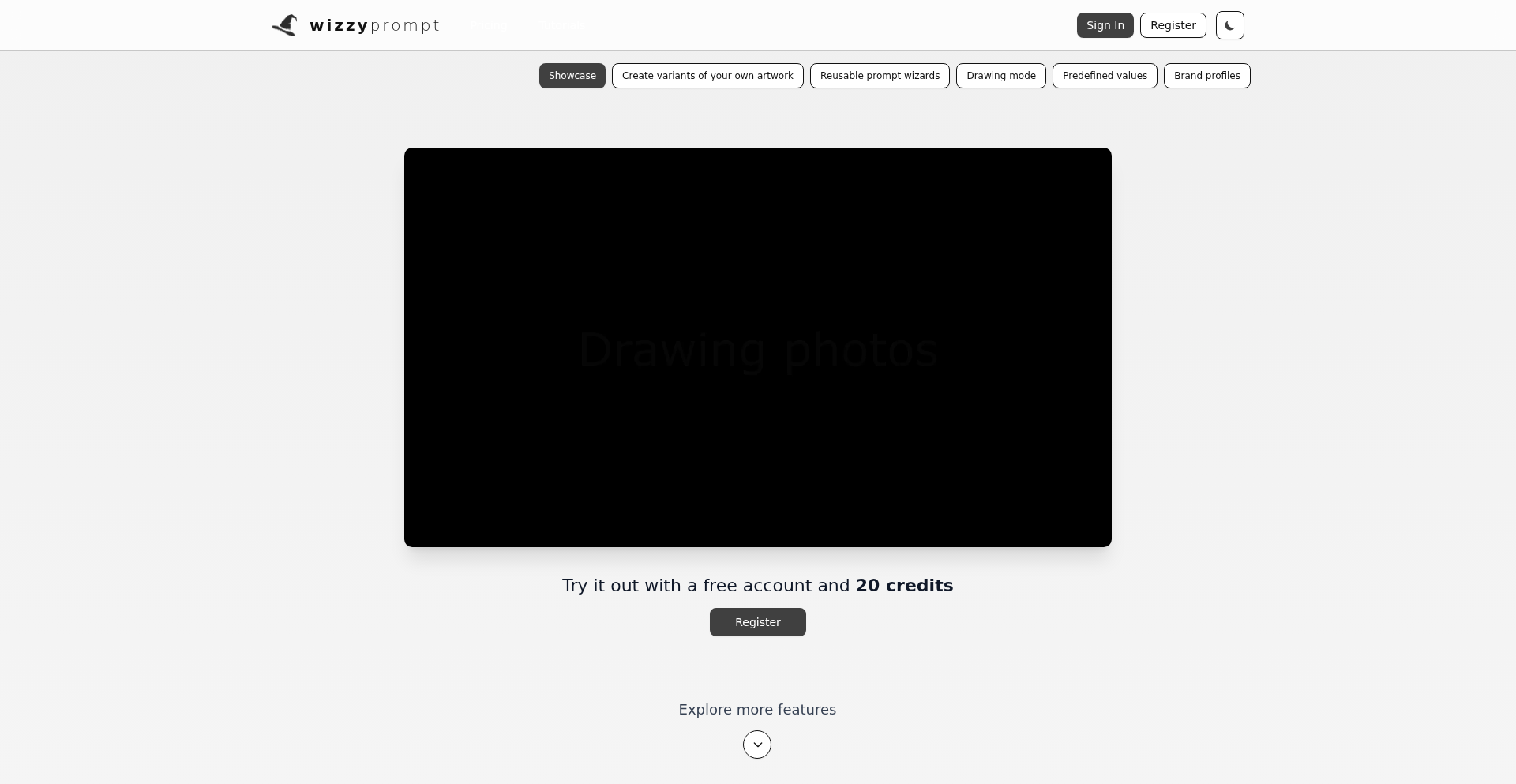
Author
jkuijper
Description
WizzyPrompt is a platform designed for creators to leverage AI image generation by providing an innovative way to create, manage, and reuse prompts. Its core innovation lies in a placeholder notation system, enabling the development of complex, dynamic, and reusable prompt structures. This means you can build sophisticated image generation workflows that adapt to different needs, significantly enhancing creative efficiency. So, this is useful because it moves beyond single, static prompts to allow for modular, programmable image generation, making AI art creation more systematic and scalable. It empowers creators by turning prompt engineering into a more structured and less repetitive task.
Popularity
Points 1
Comments 1
What is this product?
WizzyPrompt is an AI image generation platform that revolutionizes how creators interact with AI art tools. Instead of writing one-off prompts, it introduces a 'placeholder notation system'. Think of it like variables in programming, but for text prompts for AI image generators. You can define a base prompt structure with placeholders, like [subject], [style], or [lighting]. Then, you can easily swap out these placeholders with different values to generate a variety of images from the same underlying structure. This makes prompt creation more systematic, reusable, and easier to manage for complex creative projects. So, this is useful because it allows you to create powerful, flexible prompt templates, saving time and effort while achieving more consistent and targeted AI image results, even if you're not a seasoned prompt engineer.
How to use it?
Developers can integrate WizzyPrompt into their creative workflows by defining reusable prompt templates. The placeholder notation allows for dynamic prompt generation. For example, a template like 'a photo of a [animal] in a [environment] with [lighting]' can be populated programmatically. You can use the system to generate batches of images by iterating through different placeholder values, or even integrate it with other tools that can dynamically provide these values. The platform offers tutorials and documentation to guide users in building their own prompt structures. So, this is useful because it provides a structured and programmatic way to generate AI images, which is perfect for automating creative processes, generating variations for A/B testing, or building custom AI art tools.
Product Core Function
· Reusable prompt templates: This feature allows users to define base prompt structures with customizable placeholders, making it easy to generate variations of images without rewriting prompts from scratch. The technical value is in reducing redundancy and increasing efficiency in prompt engineering. The application scenario is for any creator who frequently generates similar types of images or wants to explore a theme extensively.
· Placeholder notation system: This is the core technology that enables dynamic prompt generation by allowing for the insertion of variable content into prompt templates. The technical value is in providing a flexible and programmable approach to prompt design. The application scenario is for advanced users who want to build complex and adaptable AI image generation systems.
· Prompt management and organization: WizzyPrompt helps creators organize their prompt templates, making it easier to find and reuse them. The technical value is in streamlining the workflow for managing a library of prompts. The application scenario is for individuals and teams working on multiple AI art projects or who have a large collection of effective prompts.
· AI image generation integration: The platform is designed to work with AI image generation models, allowing users to directly generate images based on their defined prompts. The technical value is in bridging the gap between prompt design and actual image creation. The application scenario is for anyone looking to generate AI art efficiently and effectively.
Product Usage Case
· An independent game developer uses WizzyPrompt to generate a wide variety of character concept art. They define a base prompt template for characters with placeholders for 'species', 'outfit', and 'mood'. By inputting different combinations of values, they can quickly iterate through hundreds of character ideas, solving the problem of time-consuming manual prompt iteration and concept generation.
· A marketing team uses WizzyPrompt to create social media visuals. They have a template for product showcases with placeholders for 'product_name', 'background_scene', and 'call_to_action_element'. This allows them to generate tailored visuals for different campaigns and platforms rapidly, addressing the need for diverse and on-brand imagery without requiring a dedicated graphic designer for every asset.
· A digital artist experimenting with AI art creates a series of abstract pieces. They use WizzyPrompt's placeholder system to explore color palettes and geometric shapes by defining placeholders for 'color_scheme' and 'primary_shape'. This approach allows for systematic exploration of artistic parameters, leading to unexpected creative discoveries and solving the challenge of creatively directing AI towards specific aesthetic outcomes.
50
Spectral Indexing
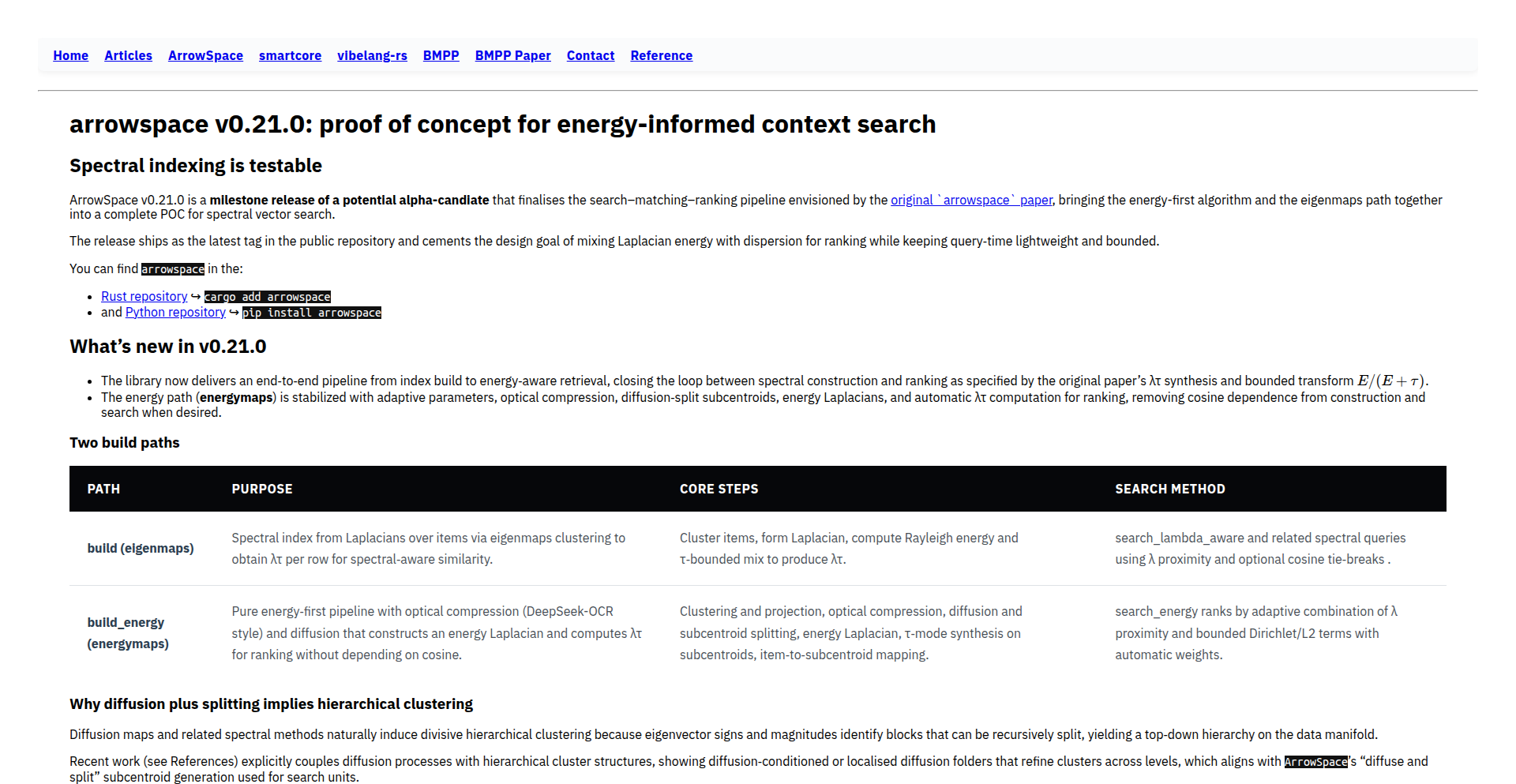
Author
tuned
Description
Spectral Indexing is an experimental indexing capability built within arrowspace-rs, brought from concept to alpha in just 45 days with the help of LLMs. It explores novel ways to index data, potentially offering faster and more efficient data retrieval for certain types of queries.
Popularity
Points 2
Comments 0
What is this product?
Spectral Indexing is a new approach to data indexing, designed to make searching and retrieving information faster and more efficient, especially for complex datasets. It leverages advanced techniques, likely involving algorithms that analyze the 'spectrum' or characteristics of data to create a more intelligent index. The innovation lies in its rapid development cycle and the use of Large Language Models (LLMs) to accelerate the creation of these indexing capabilities. So, what's the benefit to you? It means potentially quicker access to the information you need, leading to faster applications and data analysis.
How to use it?
Developers can integrate Spectral Indexing into their applications built using arrowspace-rs. This involves leveraging the library's APIs to create and query indexes. The 'how to use' would typically involve specifying the data to be indexed and the type of spectral analysis to apply. The potential use cases range from faster database queries to more responsive search functionalities within applications. So, how does this help you? You can build applications that feel snappier and more responsive by integrating this advanced indexing, leading to a better user experience or more efficient data processing pipelines.
Product Core Function
· Experimental Indexing Engine: This allows for the creation of specialized indexes that can go beyond traditional methods, offering unique performance benefits for specific data patterns. The value is in enabling developers to tackle complex data indexing challenges with novel solutions. This is useful for scenarios where standard indexing falls short.
· LLM-Assisted Development: The rapid development of this feature using LLMs means that these advanced indexing capabilities can be brought to market faster. The value here is in the accelerated innovation cycle, allowing for quicker iteration and improvement of indexing technologies. This is useful for developers who want access to cutting-edge tools sooner.
· Arrowspace-rs Integration: Being built on arrowspace-rs means it can potentially benefit from its existing data processing and memory management efficiencies. The value is in a more performant and integrated solution. This is useful for developers already working within the arrowspace-rs ecosystem, providing a seamless upgrade path for their indexing needs.
Product Usage Case
· Accelerated Search in Large Datasets: Imagine a scenario where you have a massive dataset and need to find specific information rapidly. Spectral Indexing could be used to create an index that understands the data's underlying structure, allowing for search queries that are orders of magnitude faster than traditional methods. This solves the problem of slow search performance in big data applications.
· Advanced Anomaly Detection: In applications where identifying unusual patterns is crucial, like fraud detection or system monitoring, Spectral Indexing could create indexes that highlight deviations from normal data 'spectra'. This enables more precise and timely anomaly detection. This addresses the challenge of reliably identifying outliers in complex data streams.
· Real-time Data Analysis: For applications requiring immediate insights from constantly updating data, Spectral Indexing can provide the necessary speed. By optimizing the indexing process, it allows for real-time analysis without significant performance degradation. This is useful for applications like financial trading platforms or IoT data dashboards that need instant data updates and analysis.
51
Burla: Effortless Cluster Compute
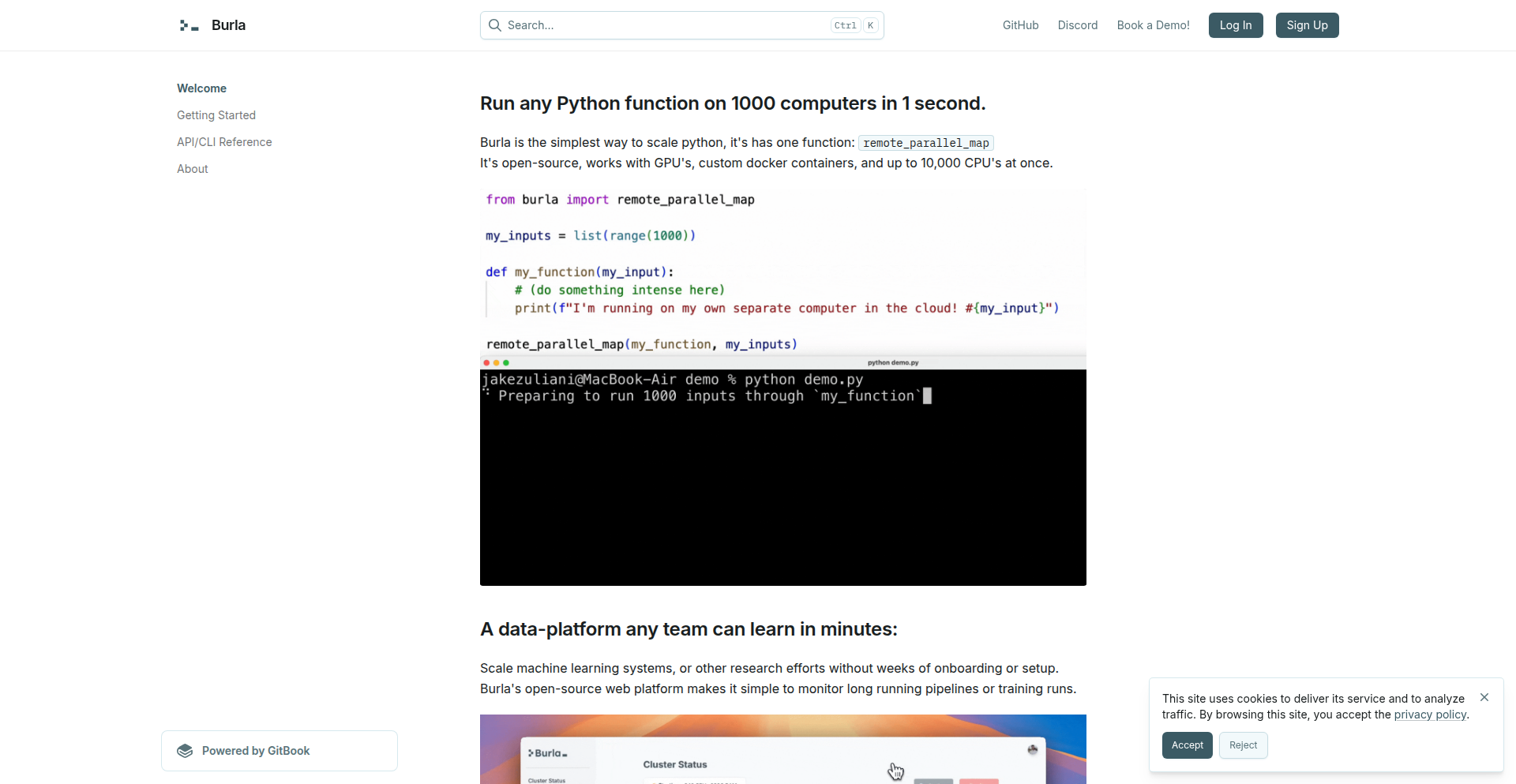
Author
pancakeguy
Description
Burla is the world's simplest cluster compute software, designed to empower research and data-analysis teams to scale their Python computations across thousands of virtual machines without needing deep engineering expertise. It solves the common problem where analysts are blocked by engineering teams for scaling their work, by providing an intuitive interface and robust backend that handles complex distributed computing tasks seamlessly. This allows researchers to focus on their analysis and engineers to focus on their core responsibilities, bridging the gap between data science and scalable infrastructure.
Popularity
Points 2
Comments 0
What is this product?
Burla is an open-source cluster compute software that makes it incredibly easy for anyone to scale Python code across many computers (thousands of VMs). Think of it like renting a fleet of supercomputers that you can easily control with simple Python commands, even if you've never managed servers before. Its innovation lies in abstracting away the complexity of distributed systems. Instead of wrestling with intricate configurations of tools like Kubernetes, Dask, or Ray, Burla provides a user-friendly experience. It handles the orchestration, resource management, and execution of your code on a distributed cluster, supporting GPUs, custom containers, and scaling up to 10,000 CPUs in a single cluster. This means you get the power of massive computing without the steep learning curve, making advanced data processing accessible to a wider audience.
How to use it?
Developers can integrate Burla into their existing Python workflows. You'll typically write your analysis or computation logic in standard Python. Then, using Burla's SDK (Software Development Kit), you can specify how and where to run this code across a cluster. For example, if you have a data processing task that needs to run on a lot of data, you can simply point Burla to your Python script and tell it to run it on, say, 100 machines. Burla takes care of distributing the code, managing the machines, and collecting the results. This is ideal for tasks like training machine learning models, processing large datasets, or running simulations that would otherwise take too long on a single machine. You can sign up on burla.dev to get a personalized instance and start experimenting with free compute.
Product Core Function
· Simplified distributed task execution: Burla allows you to run your Python functions and scripts across multiple machines with minimal code changes, dramatically reducing the time needed for complex computations. This is useful for anyone needing to process large datasets or run computationally intensive tasks faster.
· GPU and custom container support: You can leverage powerful GPUs for deep learning or use your own specific software environments (custom containers) without complex setup, ensuring compatibility and access to specialized hardware and tools for your projects.
· Scalability up to 10,000 CPUs: Burla can manage and orchestrate computations across a massive cluster of up to 10,000 CPUs, enabling you to tackle extremely large-scale problems that were previously out of reach for individual teams.
· Ease of use for non-engineers: The primary value is in abstracting away the complexities of cluster management, making distributed computing accessible to researchers and data analysts who may not have extensive engineering backgrounds. This empowers them to scale their work independently.
· Open-source and community-driven: Being open-source means transparency, flexibility, and the potential for community contributions, fostering innovation and providing a cost-effective solution for scaling compute needs.
Product Usage Case
· A research team working on genomic analysis needs to process massive amounts of sequencing data. Instead of waiting for the IT department to provision and manage a compute cluster, they can use Burla to distribute their Python analysis scripts across hundreds of VMs, significantly accelerating their research timeline.
· A data scientist training a complex deep learning model that requires significant GPU power. They can use Burla to easily provision and manage a cluster of machines with GPUs, allowing them to train their models faster and iterate on experiments more quickly, without needing to be a cloud infrastructure expert.
· A startup needing to run batch processing jobs on user-generated data. Burla allows them to scale these jobs efficiently as their user base grows, ensuring consistent performance without the overhead of managing a large, dedicated engineering team for infrastructure.
· An academic team simulating complex physical phenomena that require millions of calculations. They can leverage Burla to distribute these simulations across a vast cluster, obtaining results in hours or days rather than weeks or months.
52
LLM Poker AI
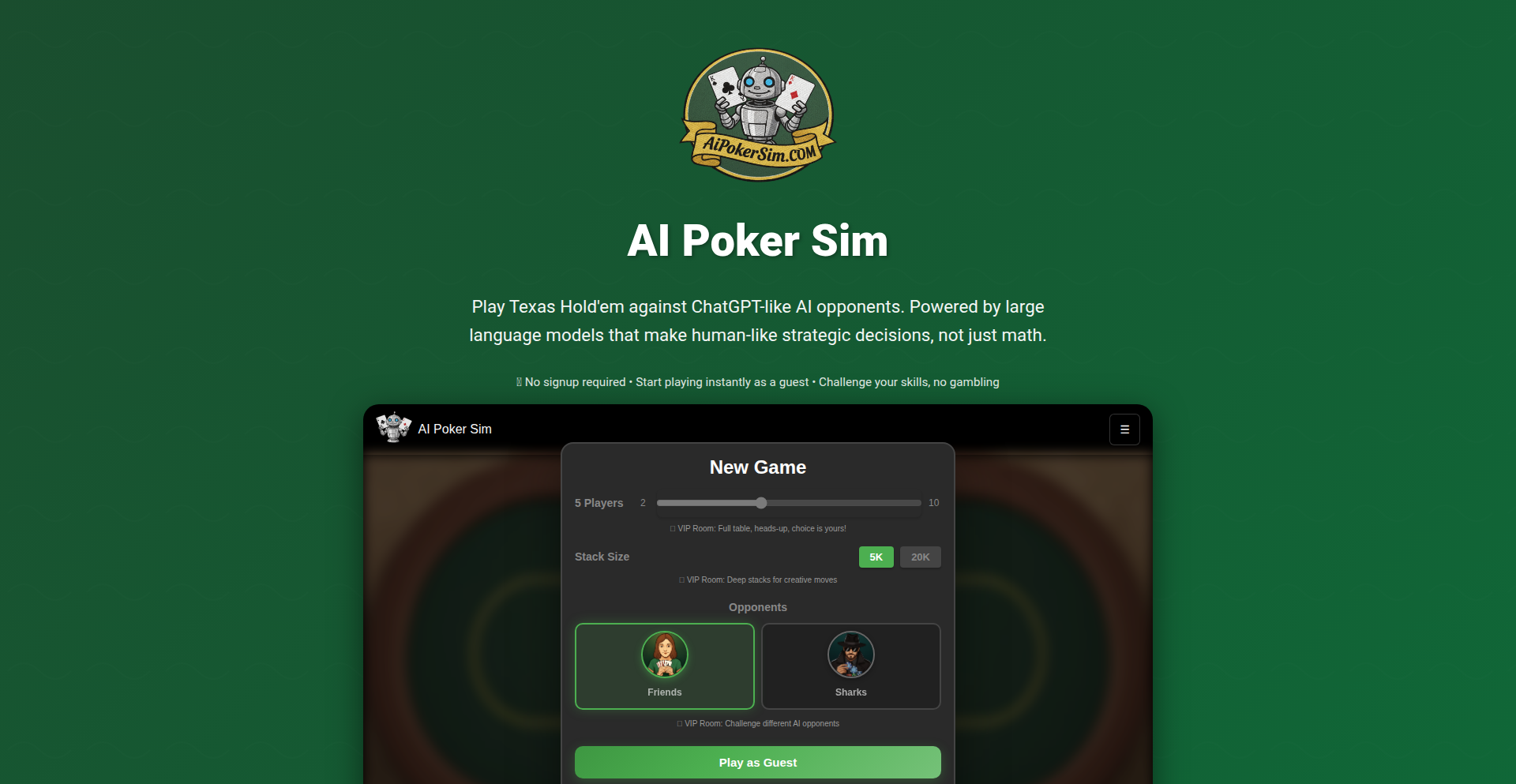
Author
willsaar
Description
This project explores creating a human-like poker experience by using Large Language Models (LLMs) as AI opponents. The innovation lies in prompting these LLMs to 'tell themselves a story' about their moves, enabling them to exhibit complex behaviors like bluffing and being susceptible to bluffs. The core technical challenge was to balance entertaining gameplay with cost-effective and responsive model evaluation.
Popularity
Points 2
Comments 0
What is this product?
This is an AI poker simulator where the opponents are powered by LLMs. Unlike traditional AI poker bots that rely on predefined strategies, these LLMs are prompted to simulate human-like decision-making. They generate an internal narrative for each action, which allows them to perform sophisticated actions like bluffing or reacting to perceived bluffs. The technical novelty is in how they 'think' about the game, making them more unpredictable and engaging. This is useful because it moves beyond rigid AI, offering a more organic and entertaining opponent for poker enthusiasts.
How to use it?
Developers can use this project as a foundation to build custom poker game experiences or to study LLM behavior in interactive scenarios. It can be integrated into existing game engines or used as a standalone simulation. The core usage involves setting up the game state, feeding it to the LLM with specific prompts that encourage narrative-driven decision-making, and then parsing the LLM's output to determine the AI's action. This allows for rapid prototyping of AI opponents that feel more alive and less predictable. So, this is useful for game developers looking for novel AI mechanics or researchers interested in LLM capabilities.
Product Core Function
· LLM-driven decision making: Utilizes LLMs to generate game actions, allowing for emergent behaviors like bluffing, which makes the game more dynamic and less predictable. Useful for creating more engaging AI opponents.
· Narrative generation for AI opponents: Prompts LLMs to create internal 'stories' or reasoning behind their moves, simulating human-like thought processes. This adds depth and entertainment value to the AI, making it feel more like playing against a real person.
· Cost-effective and responsive AI evaluation: Focuses on optimizing LLM usage to deliver entertaining gameplay without exorbitant costs or slow response times. This is crucial for practical applications in real-time games.
· Human-like bluffing mechanics: Enables AI opponents to intentionally deceive other players through strategic bluffing, a hallmark of skilled human poker players. This elevates the challenge and fun of the game.
· Susceptibility to bluffs: AI opponents are designed to be potentially fooled by clever bluffs, mirroring real-world poker dynamics. This adds an element of strategic counterplay for human players.
Product Usage Case
· Game development for creating advanced AI poker opponents in casual or simulation games. Solves the problem of creating AI that feels truly human and unpredictable, making the game more replayable.
· Research into LLM's ability to exhibit strategic and deceptive behavior in interactive environments. Demonstrates how LLMs can be guided to perform complex reasoning and social interactions, useful for understanding AI capabilities.
· Building interactive entertainment experiences where AI players exhibit personalities and emotional responses. Addresses the need for AI characters that are more than just rule-following machines, creating a richer narrative in games.
· Developing AI agents for complex negotiation or strategy simulations that require nuanced decision-making and understanding of opponent psychology. Shows a practical application of LLMs in scenarios where mimicking human-like strategic thinking is key.
53
SecureExtension Sentinel
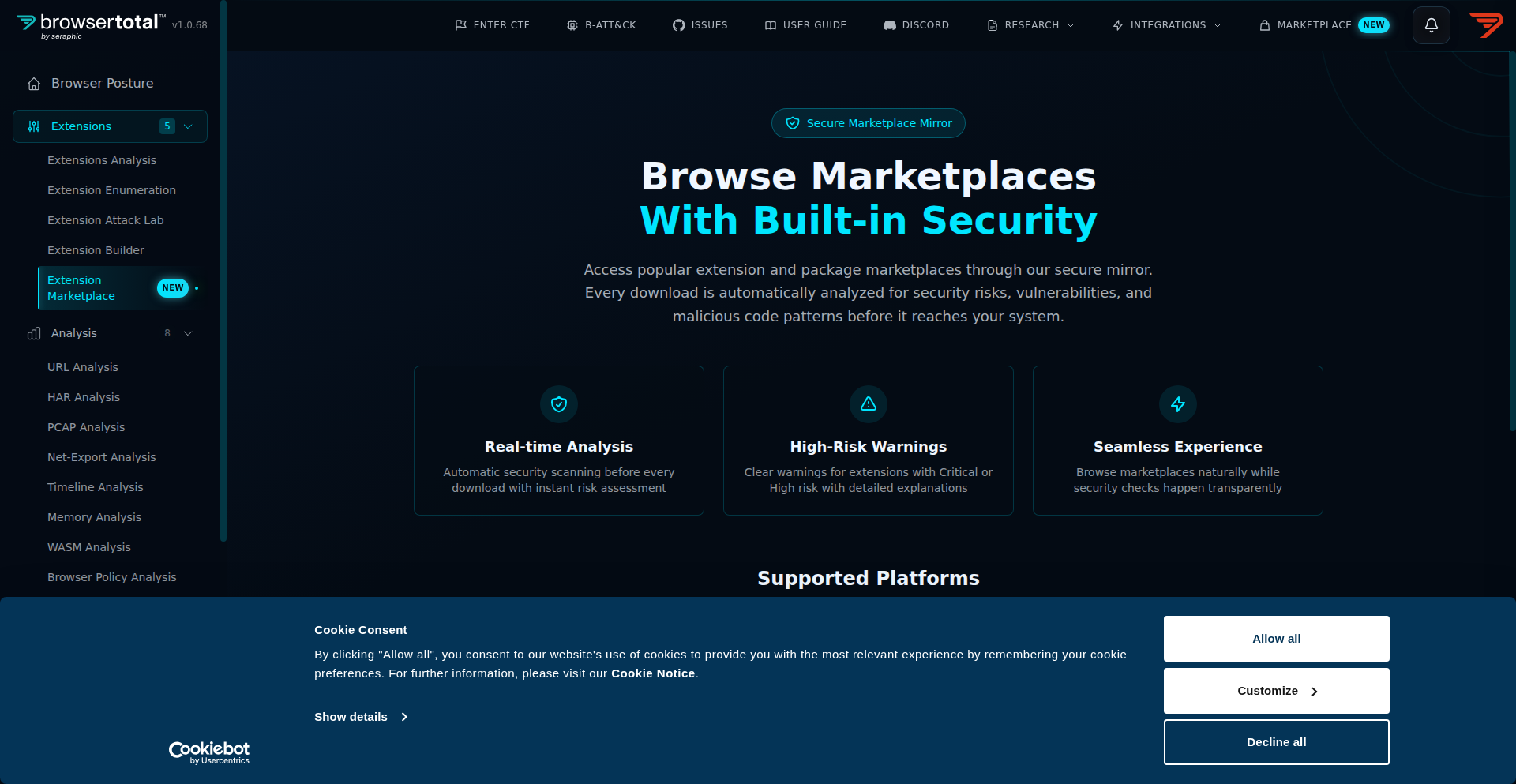
Author
minche
Description
A secure marketplace for browser extensions and VSCode/NPM packages that mirrors official stores but integrates real-time security scanning before installation. It addresses the risk of malicious extensions by providing a transparent safety layer.
Popularity
Points 2
Comments 0
What is this product?
SecureExtension Sentinel is a secure browsing tool that acts like a copy of official extension stores (like Chrome Web Store or Firefox Add-ons). It shows you all the extensions exactly as they appear in the original stores, so you don't miss anything. The innovation is that as you browse, it secretly scans each extension for security risks in real-time, right before you decide to install it. So, you get the same familiar shopping experience but with an added layer of protection against potentially harmful software. This is valuable because it protects you from installing extensions that could steal your data or harm your computer, without you having to be a security expert.
How to use it?
Developers and users can access the BrowserTotal interface, which functions as a live mirror of official extension marketplaces. When you search for an extension, it appears within BrowserTotal. Before you click 'install,' the built-in security analysis engine automatically scans the extension. If it detects any threats, it alerts you. This can be integrated by simply using BrowserTotal as your primary way to discover and install extensions, offering a safer alternative to direct downloads from unverified sources.
Product Core Function
· Real-time Extension Security Scanning: Automatically analyzes extensions for malware or suspicious behavior during the browsing session before installation. This is valuable because it proactively prevents the installation of harmful software, safeguarding user data and system integrity.
· Mirrored Marketplace Experience: Presents extension listings, descriptions, and visuals identically to official vendor stores. This is valuable because it ensures users don't miss out on available extensions and maintains a familiar, user-friendly interface for easy discovery.
· Transparent Security Layer: Injects a security analysis engine into the user's session without altering the marketplace's appearance. This is valuable because it provides enhanced security without disrupting the user's browsing habits or requiring complex setup.
· Support for Multiple Platforms: Covers extensions for Chrome, Edge, Firefox, and packages for VSCode and NPM. This is valuable because it offers a comprehensive security solution across various development and browsing environments, reducing overall risk.
Product Usage Case
· A user is looking for a productivity extension for Chrome. They search on BrowserTotal, find an extension that looks legitimate, but before they install, BrowserTotal's scanner flags it for containing hidden tracking code. The user is then warned and can avoid installing a potentially privacy-invading extension.
· A VSCode developer needs a new plugin to streamline their workflow. They browse available plugins through the BrowserTotal interface, which mirrors the VSCode Marketplace. BrowserTotal scans the plugin in real-time and confirms it's safe, giving the developer peace of mind and a faster, more secure development environment.
· An organization wants to ensure all employees use only vetted browser extensions. By recommending BrowserTotal, the IT department can offer a secure way for employees to discover and install extensions, knowing that a security check is performed before any installation, thereby reducing the organization's attack surface.
54
VisualClaude
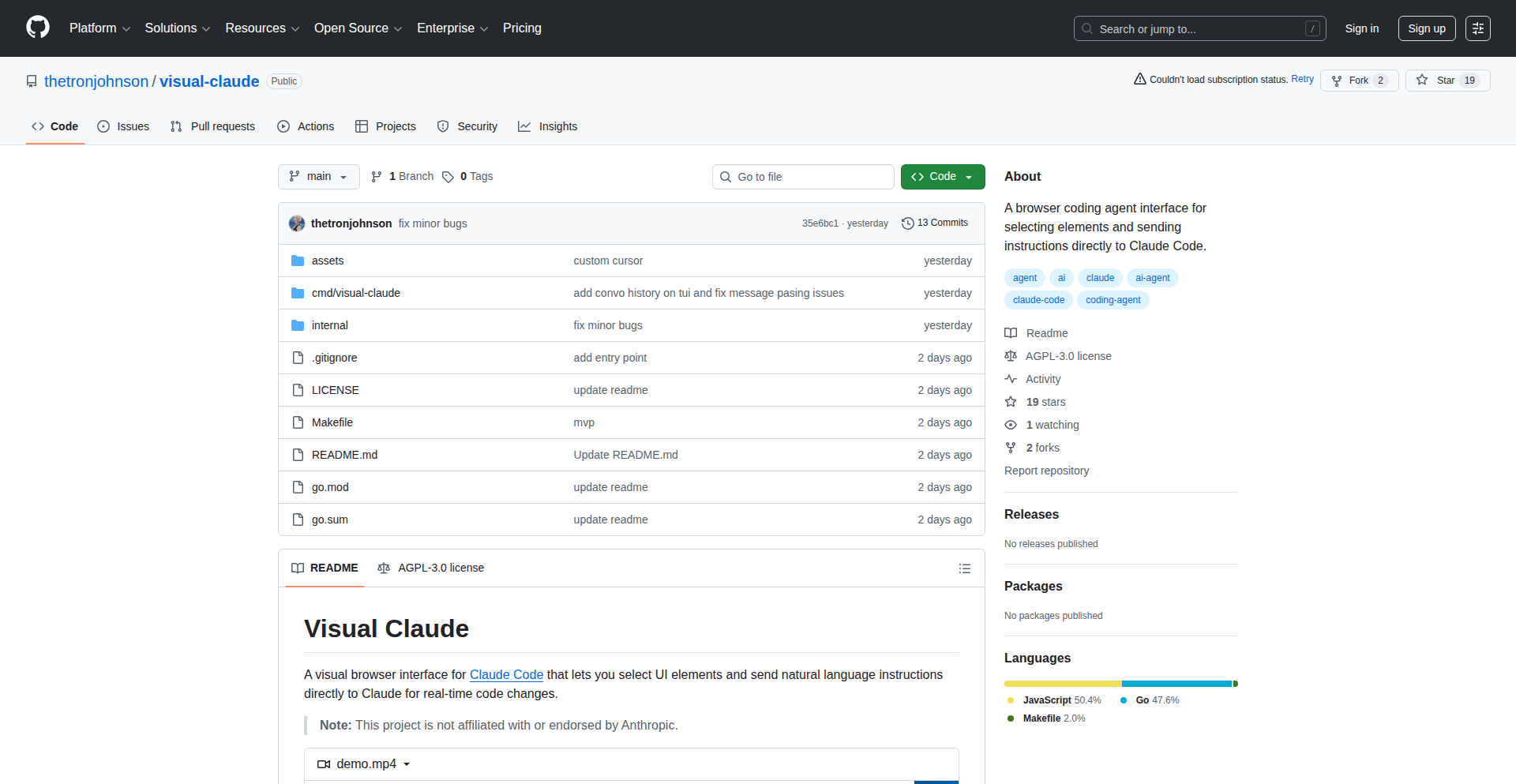
Author
kiranjohns
Description
VisualClaude is an open-source browser extension that transforms how developers interact with AI code generation tools, specifically Claude Code. It allows users to directly edit any website's codebase by simply clicking or dragging elements and then prompting the AI for modifications, all within the browser. This offers a 'WordPress-like' experience for any web application, regardless of its underlying technology stack. The innovation lies in bridging the gap between visual interaction and AI-driven code modification, making complex UI tweaks more intuitive and accessible.
Popularity
Points 2
Comments 0
What is this product?
VisualClaude is a browser extension designed to revolutionize the way developers work with AI code assistants like Claude Code. Instead of writing descriptive text prompts, developers can visually select elements on any webpage and then instruct Claude Code on how to modify them. Imagine pointing to a button on a website and saying, 'Make this button red and larger.' VisualClaude captures these visual cues and translates them into actionable prompts for Claude Code, which then generates or modifies the underlying code. This bypasses the need for deep knowledge of the website's specific codebase or complex text-based instructions, making UI iteration significantly faster and more intuitive. The 'stack agnostic' nature means it works across various web technologies.
How to use it?
Developers can install VisualClaude as a browser extension. Once installed, they can navigate to any website they wish to edit. By activating the extension, they can then click on specific UI elements (like buttons, text fields, or images). This action, combined with a natural language prompt entered into the extension's interface (e.g., 'change the text to...', 'make this element a different color', 'add a border'), sends a contextualized request to Claude Code. The AI processes this visual and textual input, generates the necessary code changes, and the extension then applies these changes to the webpage in real-time. This is ideal for rapid prototyping, quick UI adjustments during development, or even for making small, immediate improvements to live sites.
Product Core Function
· Visual Element Selection: Allows developers to intuitively select any part of a webpage's UI by simply clicking on it. This simplifies targeting specific code sections for modification, eliminating the need to manually inspect element code.
· Direct AI Prompting: Enables users to provide natural language instructions to an AI code generator (like Claude Code) based on the visually selected element. This makes the interaction more human-like and less technical, speeding up the design and iteration process.
· Real-time Code Generation and Application: The AI generates code based on the visual selection and prompt, and the extension applies these changes to the webpage instantly. This provides immediate feedback on the modifications, allowing for rapid iteration and refinement of the user interface.
· Stack Agnostic Functionality: Works across any website, regardless of its underlying technologies (e.g., React, Vue, Angular, plain HTML/CSS). This makes it a versatile tool for any web developer and broadens its applicability across different projects.
· Open-Source Accessibility: As an open-source project under AGPL-3, it fosters community collaboration and allows developers to inspect, modify, and contribute to the tool. This promotes transparency and innovation within the developer community.
Product Usage Case
· Rapid UI Prototyping: A front-end developer needs to quickly test several variations of a call-to-action button's appearance. Instead of manually tweaking CSS and HTML, they can use VisualClaude, click the button, prompt 'change background to blue and font to bold,' and see the immediate result, then iterate with prompts like 'add a subtle shadow.' This saves significant development time during the initial design phase.
· On-the-fly Bug Fixing for UI Elements: A developer notices a minor layout issue on a staging environment. They can use VisualClaude to select the misaligned element, prompt 'adjust margin-left by 10px,' and fix the issue within seconds without digging through stylesheets, making debugging much more efficient.
· Non-technical Stakeholder Collaboration: A designer wants to show a client a slight color change on their website. They can use VisualClaude to select the element, prompt 'change this text color to a darker shade of green,' and demonstrate the change live in the browser, facilitating clearer communication and faster approvals.
· Learning and Exploring Codebases: A junior developer is trying to understand how a complex UI component on a website is built. They can use VisualClaude to interactively explore the code by making small, reversible changes and observing the impact, providing a more hands-on learning experience than static code inspection.
55
ContributionBar: GitHub Activity Visualizer
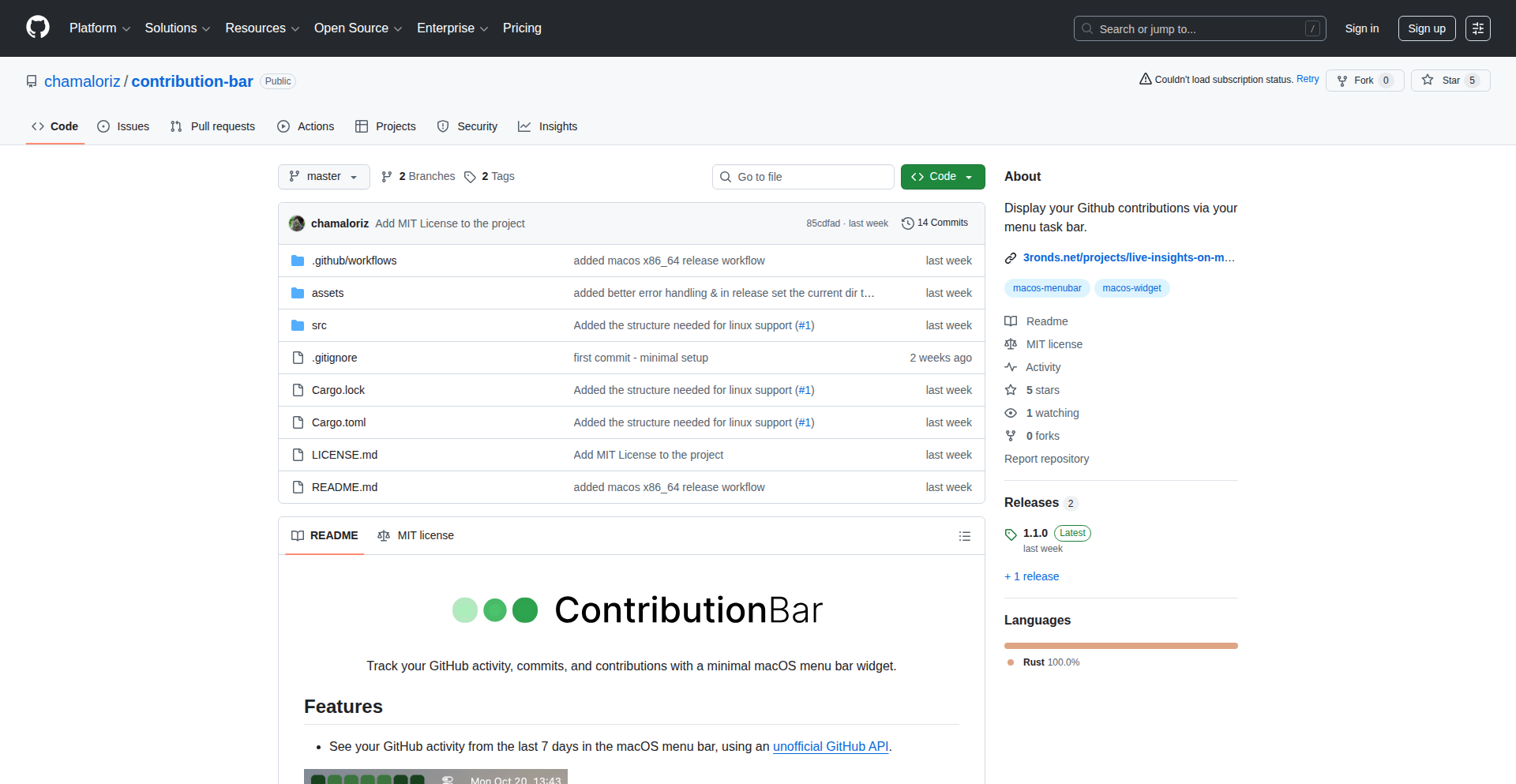
Author
chamaloriz
Description
ContributionBar is a simple yet insightful tool designed to visualize your daily GitHub activity, presenting it in a clear and easy-to-understand format. It addresses the common developer desire to track their coding contributions over time, moving beyond just the aggregated green squares to offer a more granular view of personal development efforts. The core innovation lies in its straightforward aggregation and presentation of contribution data, making it accessible and actionable for individual developers looking to understand their coding habits.
Popularity
Points 2
Comments 0
What is this product?
ContributionBar is a tool that helps you see your daily GitHub contributions in a visually appealing way. Instead of just seeing a heatmap of your activity, it provides a more direct representation of your coding output. Its technical approach involves fetching your public GitHub activity data and then processing it to display your contributions on a daily basis. This allows you to easily spot patterns, identify productive periods, and understand your coding rhythm. So, what's in it for you? You get a clear picture of your coding efforts, helping you stay motivated and manage your development time more effectively.
How to use it?
Developers can use ContributionBar to monitor their personal coding output on GitHub. It's designed to be integrated into personal dashboards or even used as a standalone visual tracker. By connecting to your GitHub account (or providing your username), the tool fetches your public repository activity. This data can then be displayed in various visual formats, offering insights into your daily coding consistency. This means you can easily see your progress and understand how your contributions stack up over time, enabling you to make informed decisions about your development workflow.
Product Core Function
· Fetch GitHub Public Activity Data: This function retrieves your publicly visible contributions from GitHub, providing the raw data for analysis. The value here is enabling a personalized view of your coding output, allowing you to track your own progress.
· Daily Contribution Aggregation: This process sums up your coding activities for each day, offering a clear daily metric. This helps in identifying your most productive days and understanding your work patterns.
· Visual Representation of Contributions: The tool presents your aggregated daily activity in a user-friendly visual format, making it easy to grasp your progress at a glance. This makes your coding journey tangible and provides motivation.
· Insight into Coding Habits: By visualizing your contributions, the tool helps you understand your personal coding habits and identify areas for improvement or reinforcement. This leads to better self-awareness as a developer.
Product Usage Case
· Personal Development Dashboard: A developer might integrate ContributionBar into their personal website or dashboard to showcase their ongoing coding efforts and track their progress over months or years. This helps them demonstrate their commitment and consistency.
· Productivity Tracking: A developer looking to improve their coding consistency could use ContributionBar to monitor their daily output. If they notice a dip in activity, they can investigate the reasons and adjust their schedule or approach, leading to more focused work.
· Motivation and Goal Setting: For developers aiming to contribute a certain amount daily or weekly, ContributionBar provides a visual aid to track progress towards these goals. Seeing consistent progress can be a powerful motivator to keep coding and achieve their targets.
· Understanding Work-Life Balance: By visualizing coding activity patterns, developers can gain insights into their work-life balance. They might notice periods of intense activity followed by lulls, helping them plan and maintain a healthier rhythm. This awareness can prevent burnout and promote sustainable development.
56
SigmaEval: AI Chatbot Statistical Testing Suite
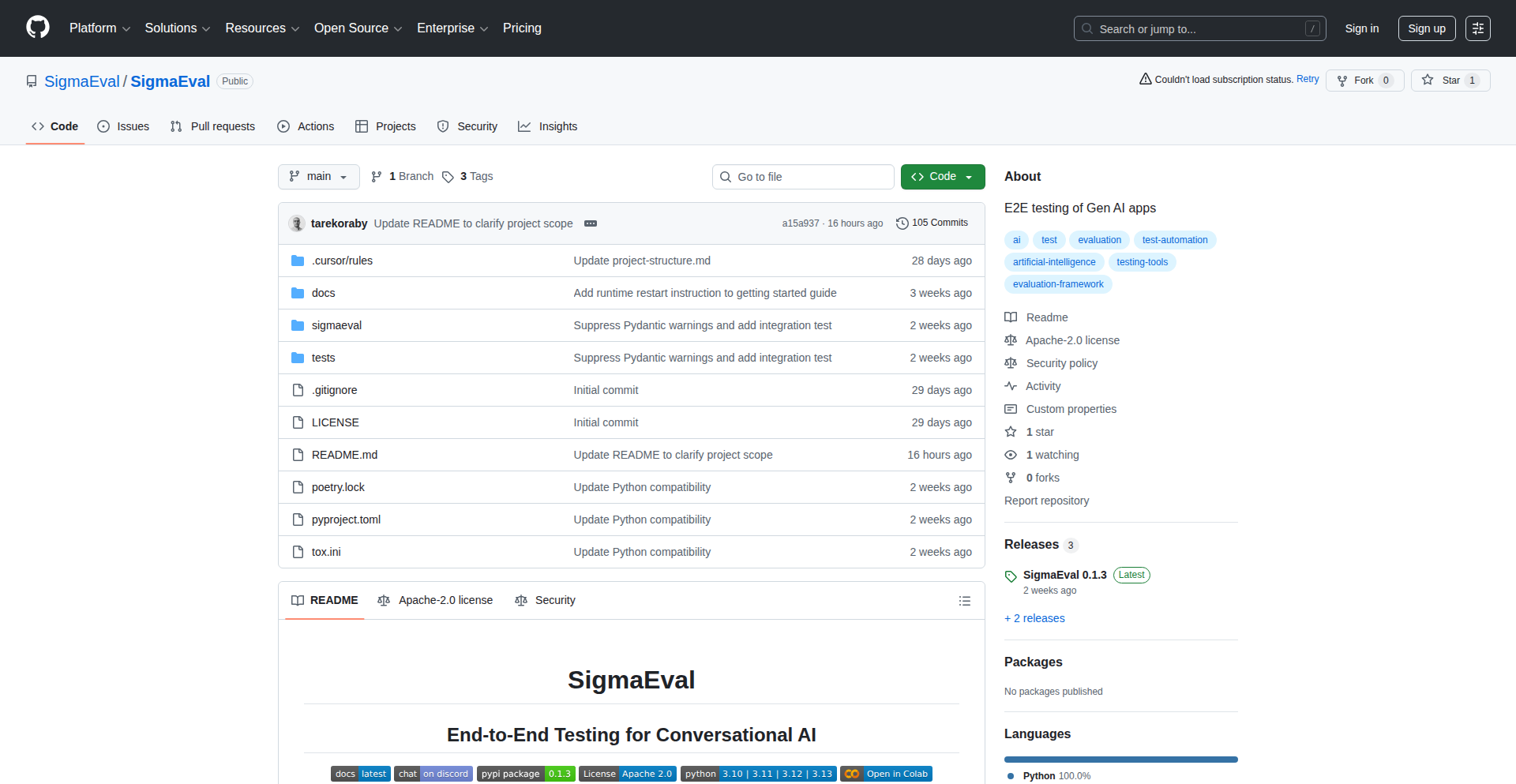
Author
TarekOraby
Description
SigmaEval is an open-source Python library that introduces statistical rigor to testing conversational AI. Instead of guesswork, it leverages an AI User Simulator and an AI Judge to enable data-driven claims about chatbot performance, allowing developers to objectively set and enforce quality benchmarks for behavior, response speed, and other critical metrics directly within their existing testing frameworks. This empowers teams to move beyond manual checks and achieve measurable, reliable chatbot experiences.
Popularity
Points 2
Comments 0
What is this product?
SigmaEval is an innovative Python library designed to bring a scientific approach to testing chatbots. Traditionally, developers might rely on manual testing or simple checks, which can be subjective and unreliable for complex AI conversations. SigmaEval tackles this by using two advanced AI components: an AI User Simulator that mimics real user interactions, and an AI Judge that evaluates the chatbot's responses. This allows for statistically significant statements like, 'We are 90% confident that our chatbot resolves user issues with a quality score of 8 out of 10 or higher.' This moves chatbot development from a 'feeling' to a 'fact-based' process, ensuring higher quality and predictability. It also supports over 100 LLM providers through LiteLLM, making it highly adaptable.
How to use it?
Developers can integrate SigmaEval into their existing testing workflows using popular Python testing frameworks like Pytest or Unittest. The library allows you to define test cases where the AI User Simulator interacts with your chatbot. The AI Judge then analyzes the conversation and the chatbot's responses based on predefined quality metrics. You can then generate statistical reports to understand confidence intervals for your chatbot's performance. This means you can automate rigorous testing that goes far beyond simple keyword matching or basic conversational flows, embedding quality assurance directly into your development pipeline.
Product Core Function
· AI User Simulation: Mimics diverse user interactions and queries to thoroughly stress-test chatbot responses, providing valuable insights into how real users might experience the chatbot and uncovering potential failure points before deployment.
· AI-driven Quality Evaluation: Employs an AI Judge to objectively assess chatbot responses against defined criteria such as accuracy, helpfulness, tone, and conciseness, moving beyond subjective human judgment for consistent and reliable quality assessment.
· Statistical Performance Reporting: Generates data-driven confidence intervals and metrics, enabling developers to make objective statements about their chatbot's performance, such as guaranteeing a certain level of user issue resolution or response quality.
· Integration with Standard Testing Frameworks: Seamlessly fits into existing development workflows by supporting Pytest and Unittest, allowing developers to leverage their current infrastructure for advanced AI testing without a steep learning curve.
· Broad LLM Provider Support: Built on top of LiteLLM, this feature allows SigmaEval to connect with and test chatbots powered by over 100 different Large Language Models, offering immense flexibility and future-proofing for evolving AI technologies.
Product Usage Case
· Improving Customer Support Chatbots: A company developing a customer support chatbot can use SigmaEval to statistically verify that it can handle at least 95% of common support queries with a satisfactory score, reducing the need for human intervention and improving customer satisfaction.
· Enhancing E-commerce Recommendation Engines: An e-commerce platform can employ SigmaEval to test its conversational recommendation bot, ensuring it provides personalized and relevant product suggestions with a high degree of confidence, leading to increased sales conversions.
· Validating AI Assistants for Internal Tools: A development team building an internal AI assistant for code generation or documentation retrieval can use SigmaEval to guarantee a specific response latency and accuracy rate, ensuring its reliability for developers.
· Benchmarking New LLM Integrations: Before deploying a new LLM for a chatbot application, SigmaEval can be used to perform rigorous statistical tests comparing its performance against previous models, providing concrete data to justify the upgrade or identify areas for further fine-tuning.
57
Data2Agent Forge
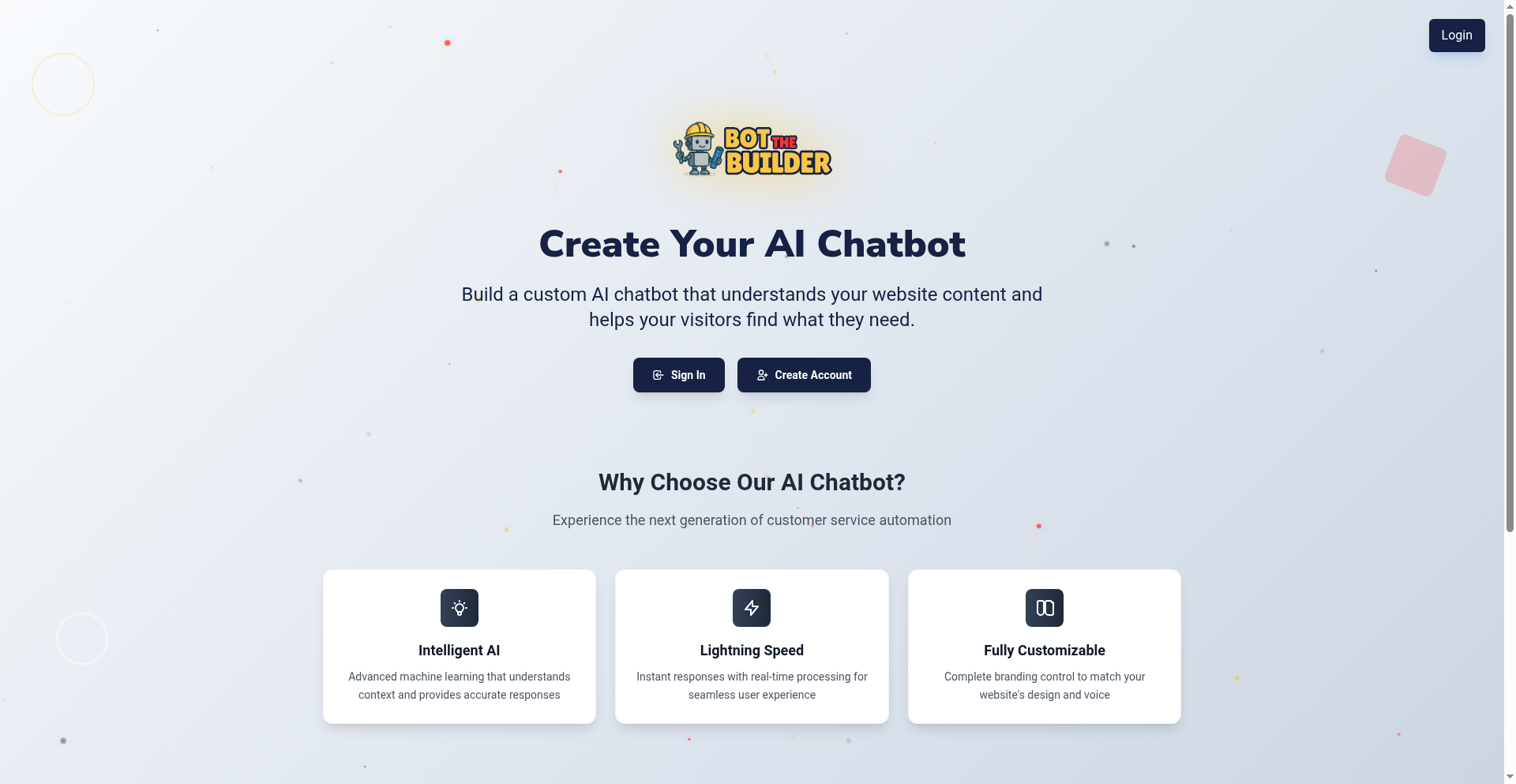
Author
faizan1041
Description
Data2Agent Forge is a rapid AI agent deployment tool that transforms your own data (PDFs, docs, URLs, text) into an intelligent chatbot accessible via API or embeddable on any website. It streamlines the RAG (Retrieval-Augmented Generation) stack creation process, enabling developers to launch AI-powered assistants in under 60 seconds without extensive coding.
Popularity
Points 2
Comments 0
What is this product?
Data2Agent Forge is a no-code platform that abstracts the complexity of building RAG-based AI agents. It takes your unstructured data, processes it using embeddings (either via OpenAI or local models) and stores it in a FAISS vector database. This creates a searchable knowledge base that an AI agent can query to provide contextually relevant answers. The innovation lies in its speed and modularity, allowing for quick deployment of production-ready agents without reinventing the wheel of common AI chatbot infrastructure like LangChain pipelines.
How to use it?
Developers can easily upload their documents, paste URLs, or input text directly into the Data2Agent Forge interface. The system automatically handles the embedding and indexing process. Within a minute, a deployed AI agent is available. This agent can be accessed programmatically via a provided API endpoint or embedded directly into any web application or website using provided code snippets. This is ideal for quickly adding intelligent Q&A capabilities to existing platforms or launching standalone AI products.
Product Core Function
· Data Ingestion and Processing: Accepts various data formats (PDF, DOC, URL, TEXT) and converts them into a machine-readable format for AI understanding. This saves developers the manual effort of data cleaning and formatting, making their data instantly usable by AI.
· Automated Embedding Generation: Utilizes advanced techniques (like OpenAI embeddings or local models) to create numerical representations of your data, allowing AI to understand its meaning and relationships. This is the core of enabling the AI to 'learn' from your data.
· Vector Database Storage (FAISS): Efficiently stores and indexes these numerical representations in a FAISS vector store, enabling rapid retrieval of relevant information when the AI agent is queried. This ensures fast and accurate responses to user questions.
· Instant Agent Deployment: Deploys a fully functional AI agent with memory and context capabilities in under 60 seconds. This drastically reduces development time and accelerates time-to-market for AI-powered features.
· API and Website Embedding: Provides flexible integration options, allowing the AI agent to be accessed via a dedicated API or embedded directly into websites. This makes it easy to integrate AI intelligence into existing workflows or create new user experiences.
Product Usage Case
· Internal Knowledge Assistant: A startup can upload all their internal documentation and company policies. Data2Agent Forge can then create an AI agent that employees can query to quickly find answers to HR, technical, or procedural questions, improving internal efficiency.
· Client Website Chatbot: An agency can use Data2Agent Forge to build custom AI chatbots for their clients' websites. By uploading the client's product catalogs or service descriptions, the agency can provide a branded AI assistant that answers customer inquiries 24/7, enhancing customer support and sales.
· Niche Product Launch: A solo founder can quickly launch an AI-powered product focused on a specific domain, like a legal document analyzer or a recipe recommender. By feeding their specialized data into Data2Agent Forge, they can have a functional AI product deployed in minutes, validating their idea with minimal upfront investment.
· Automated Onboarding/Support: A SaaS company can use Data2Agent Forge to create an AI agent that guides new users through the onboarding process or answers frequently asked support questions. This reduces the burden on human support teams and improves the user experience.
58
SimSetup Explorer
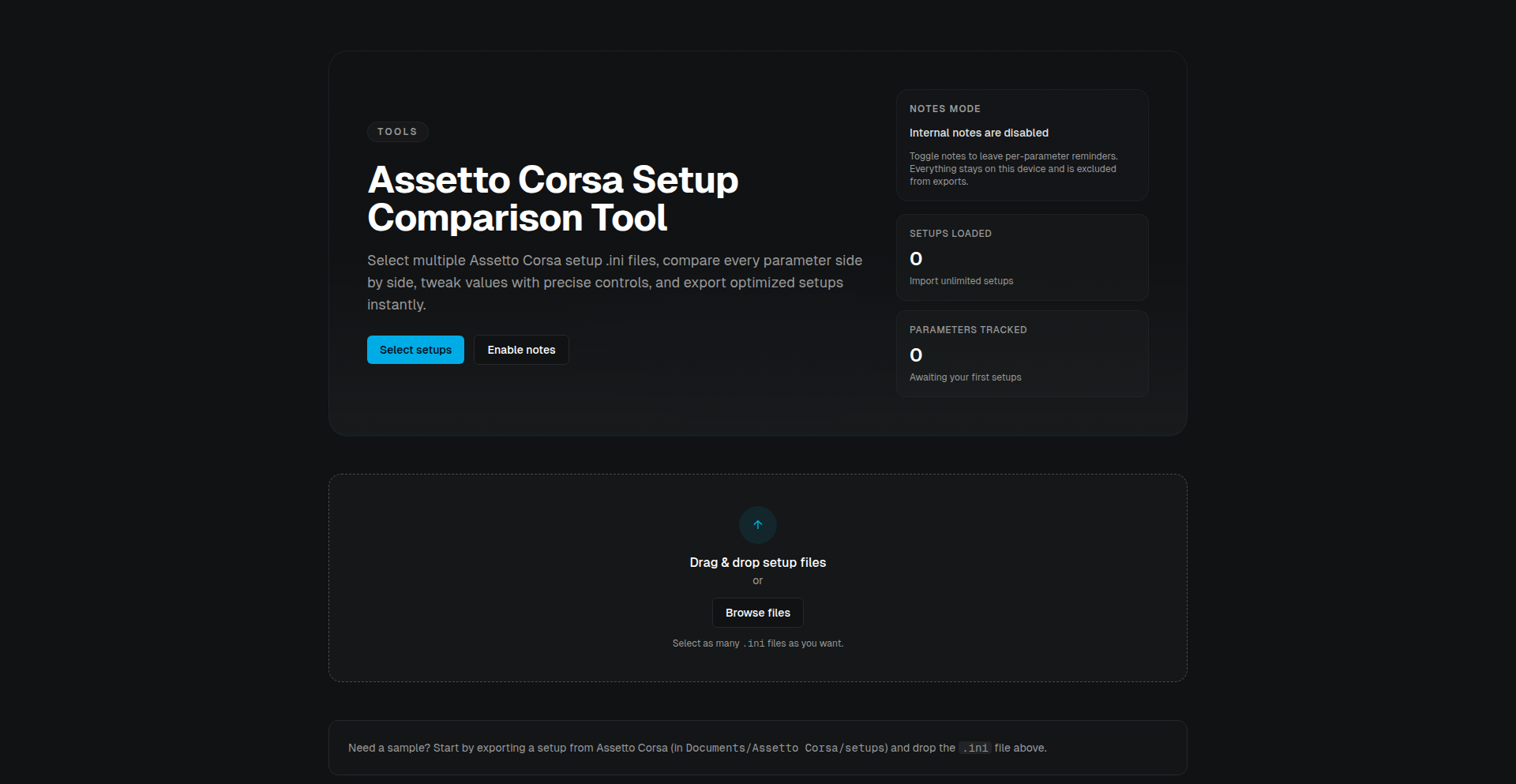
Author
ryanxsim
Description
A tool designed to visually compare and analyze different car setups for the racing simulator Assetto Corsa. It leverages data parsing and visualization to highlight the impact of individual tuning parameters, offering a clear advantage to sim racers looking to optimize their performance.
Popularity
Points 2
Comments 0
What is this product?
SimSetup Explorer is a specialized software application built for sim racing enthusiasts, particularly those who play Assetto Corsa. At its core, it takes the setup files (.json or .ini, depending on the game's version) that define a car's performance in the game, such as tire pressures, suspension stiffness, and aerodynamic settings, and presents them in a user-friendly, comparative format. The innovation lies in its ability to parse these complex configuration files and then generate intuitive visual representations – like charts and graphs – that clearly illustrate the differences between various setup configurations. This means you don't have to be a data scientist to understand how changing one setting affects another, enabling quicker and more informed tuning decisions. So, what's in it for you? It demystifies complex car tuning, making it accessible and actionable, ultimately leading to better lap times and a more enjoyable racing experience.
How to use it?
Developers can use SimSetup Explorer by simply loading two or more Assetto Corsa setup files into the application. The tool will then automatically analyze the differences and present them graphically. For integration, developers could envision using the underlying parsing logic as a library within their own sim racing analysis tools or even creating custom visualizations. The primary use case for end-users is to compare a baseline setup with a modified one, or to see how different community-shared setups stack up against each other. So, how can you integrate this into your workflow? For a sim racer, it's as simple as drag-and-drop or file selection. For a developer looking to build on this, the core parsing and comparison engine can be abstracted and reused in other sim racing applications, providing a foundation for advanced telemetry analysis or AI-driven setup optimization. What this means for you is a ready-made solution for understanding setup nuances or a powerful component for your own sim racing software projects.
Product Core Function
· Setup File Parsing: Reads and interprets the complex configuration data within Assetto Corsa setup files, extracting key parameters like suspension geometry, spring rates, tire pressures, and aerodynamic downforce. This is valuable because it automates the tedious process of manually comparing lines of text in configuration files, saving significant time and reducing errors. Its application is in directly feeding raw setup data into a usable format for analysis.
· Differential Visualization: Generates side-by-side graphical comparisons of setup parameters, using charts, graphs, and color-coding to highlight discrepancies. This offers immense value by making abstract numerical data visually understandable, allowing users to quickly grasp the impact of each change. It's applicable in identifying the most impactful tuning elements for a given track or driving style.
· Parameter Impact Analysis: Provides insights into how changes in specific parameters, when compared across setups, might affect car behavior (e.g., understeer/oversteer balance, tire wear, braking performance). This is crucial for developing a deeper understanding of vehicle dynamics within the sim. Its application lies in guiding tuning decisions and troubleshooting setup issues.
· Cross-Setup Comparison: Allows users to compare multiple setup files simultaneously, not just two, providing a broader perspective on tuning strategies. This is beneficial for users who want to experiment with various community setups or their own iterative improvements. Its application is in developing comprehensive tuning strategies across a range of potential configurations.
Product Usage Case
· A sim racer struggling to understand why a particular setup feels unstable on corner entry can load their current setup and a 'stable' community setup into SimSetup Explorer. By visually comparing the front and rear suspension geometry and tire pressure settings, they can pinpoint the exact parameters causing the instability and learn how to adjust their own setups accordingly. This solves the problem of 'guessing' what's wrong with a setup, providing concrete data-driven answers for immediate performance improvement.
· A sim racing team manager wants to evaluate several different aerodynamic configurations for a specific track. They can feed all the relevant setup files into SimSetup Explorer to get a clear visual overview of how downforce, drag, and other aero elements differ. This allows them to make an informed decision on which aerodynamic approach is most suitable for the track's characteristics, optimizing their strategy before a race. This addresses the challenge of making complex, multi-variable decisions efficiently.
· A developer building a sim racing assistant tool can integrate the setup parsing and comparison logic from SimSetup Explorer. This allows their tool to automatically analyze user-provided setup files, offering personalized recommendations or generating performance forecasts based on the setup data. This provides a powerful technical capability for other sim racing software, enabling more sophisticated analysis and user guidance.
59
Threadline
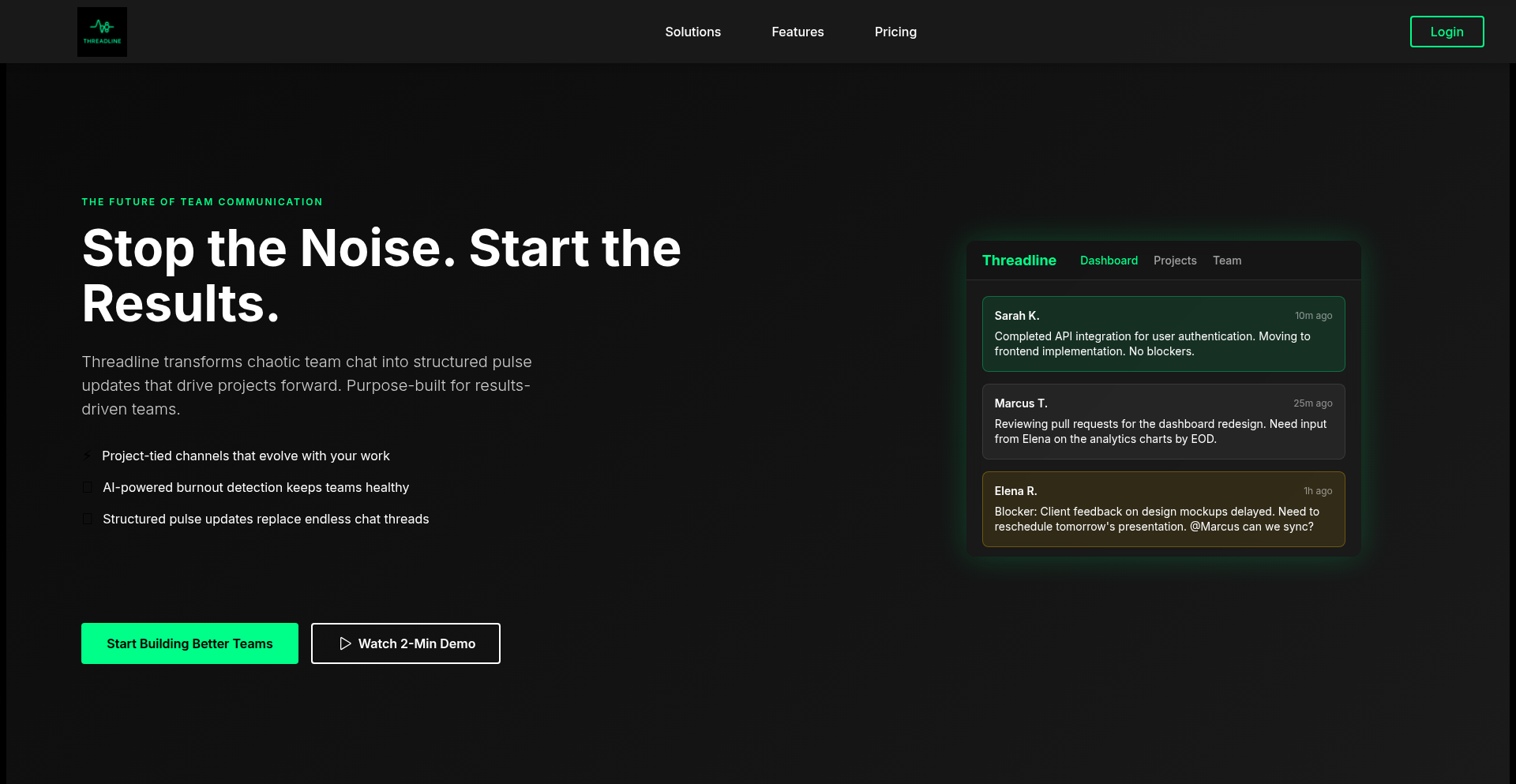
Author
YoNoCode
Description
Threadline is a smart Slack communication organizer designed to tame the chaos of endless messages. It introduces a novel approach to summarizing and categorizing conversations, making it easier to track important discussions and actionable items, essentially a smart digest for your team's chat.
Popularity
Points 2
Comments 0
What is this product?
Threadline is a tool that leverages AI, specifically Natural Language Processing (NLP) and summarization algorithms, to automatically condense and organize your Slack conversations. Instead of scrolling through hundreds of messages, it intelligently identifies key discussion points, decisions, and action items, presenting them in a digestible format. The innovation lies in its ability to understand context and extract salient information from unstructured chat data, offering a more efficient way to stay on top of team communication.
How to use it?
Developers can integrate Threadline into their Slack workflow, typically by adding it as a Slack app. Once installed, Threadline can be configured to monitor specific channels or direct messages. Users can then request summaries of recent activity, identify action items assigned to them, or get a quick overview of important decisions made within a time frame. This can be done through slash commands or by the app proactively pushing summaries to designated channels. It's about turning overwhelming chat streams into actionable insights with minimal effort.
Product Core Function
· AI-powered conversation summarization: Reduces the need to read through lengthy message threads by providing concise summaries, saving you time and mental energy by quickly grasping the essence of discussions.
· Action item extraction: Automatically identifies tasks and responsibilities assigned within conversations, ensuring that important work doesn't get lost in the noise and that you know what you need to do.
· Topic-based organization: Groups related messages and summaries by topic, making it easier to find information and track specific projects or discussions without endless searching.
· Intelligent notification filtering: Prioritizes important updates and alerts, reducing notification fatigue and allowing you to focus on what truly matters.
Product Usage Case
· For a project manager leading a remote team: Threadline can provide daily or weekly digests of project-related Slack channels, highlighting key decisions, roadblocks, and assigned tasks, ensuring everyone stays aligned without needing to sift through hours of chat logs.
· For a developer working on multiple features: Threadline can help track discussions and action items related to specific code branches or bug fixes, allowing them to quickly jump back into context and address what's needed without getting bogged down in general team chatter.
· For a product team during a sprint: Threadline can summarize discussions around feature requests, user feedback, and sprint planning meetings, creating a clear, easily referenceable record of decisions and next steps.
60
Grainorder: Chrono-Aligned File Naming
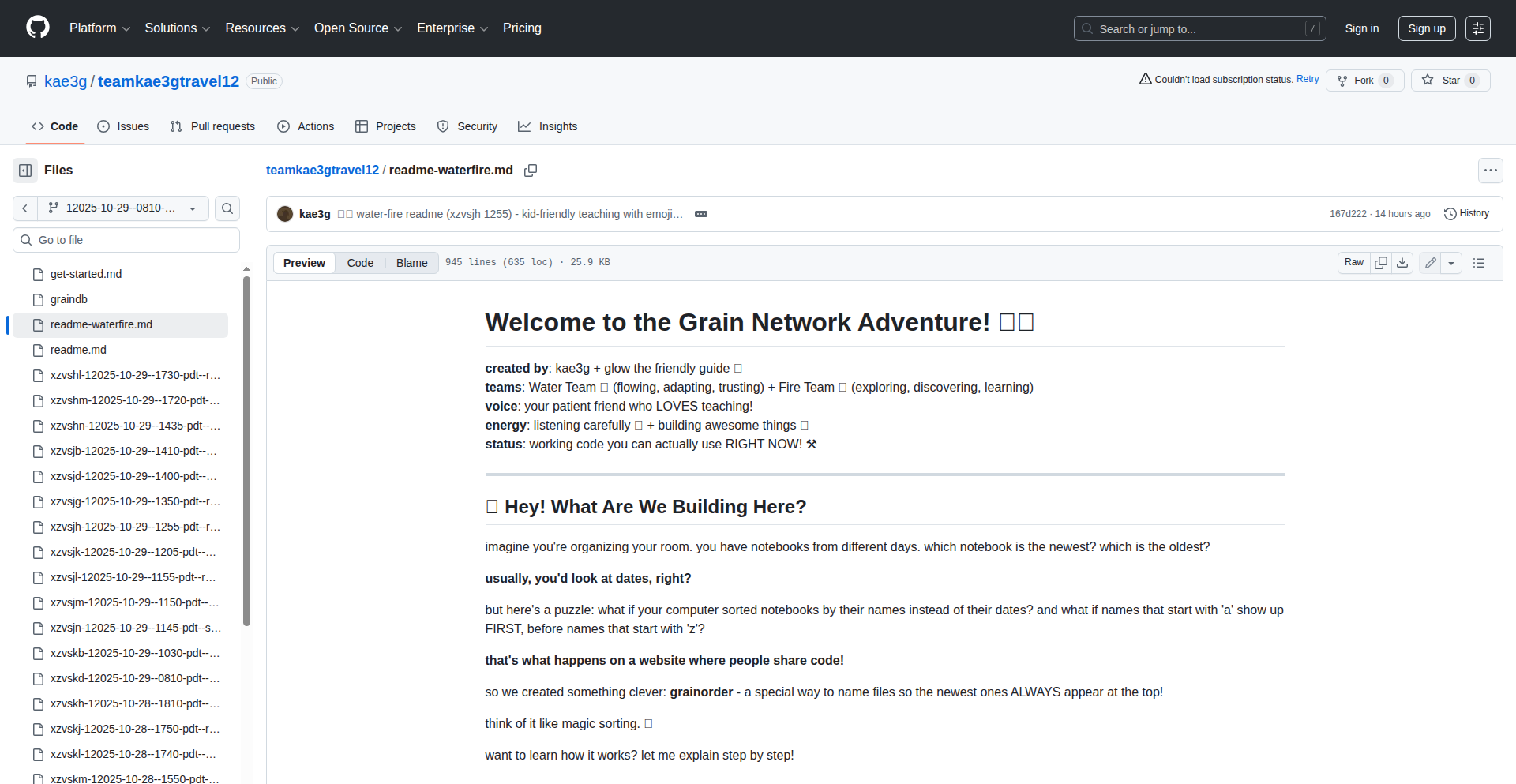
Author
KeatonDunsford
Description
Grainorder is a clever Rust-based utility that solves a common problem in code sharing platforms: ensuring the latest files or code snippets are always displayed first. Instead of relying on traditional date sorting, which can be tricky with how some systems handle file names, Grainorder introduces a custom naming convention that guarantees chronological order. This means developers can instantly see the most recent work, making collaboration and tracking progress much smoother. It's like having a magic organizer for your digital project files.
Popularity
Points 2
Comments 0
What is this product?
Grainorder is a small, but insightful program written in Rust. Imagine you have a collection of files, like notes from different days. Normally, you'd sort them by date to see which is newest or oldest. However, some online platforms, especially where code is shared, might sort files alphabetically by their names. This means a file named 'a_note.txt' could appear before 'z_older_note.txt', even if 'z_older_note.txt' was created later. Grainorder tackles this by creating a special file naming scheme. By cleverly prefixing file names with a specific, time-based pattern, it forces them to sort chronologically by name. So, the newest file will always have a name that naturally sorts to the top, regardless of other characters in the name. The core innovation lies in this custom naming logic, making file order predictable and intuitive for developers.
How to use it?
Developers can integrate Grainorder into their workflow to automatically generate file names that ensure chronological sorting. For instance, before saving a new version of a code snippet or a configuration file, you'd run Grainorder on the file name. It would prepend a unique, time-sensitive string (like a timestamp or a sequential identifier) to the original file name. This modified name would then be used when saving the file. When these files are listed on a platform that sorts by name, the Grainorder-prefixed names will naturally appear in the order they were generated, with the newest ones at the beginning. This is particularly useful for projects where keeping track of the latest changes is paramount, such as managing multiple iterations of a script or configuration for a web service.
Product Core Function
· Custom File Naming: Generates file names with a prefix that guarantees chronological sorting, making it easy to identify the latest version of a file. This is valuable for quick access and avoiding confusion in file lists.
· Time-Based Ordering: Leverages temporal information to create predictable file order, solving the problem of mixed-up file sequences caused by alphabetical sorting. This directly improves workflow efficiency.
· Integration Friendly: Designed to be a simple tool that can be easily incorporated into existing build processes or manual workflows. Developers can add it as a pre-save step to maintain organized project files.
Product Usage Case
· Managing code snippets for a personal project: When sharing different versions of a script on a platform like GitHub Gists, Grainorder ensures that the latest functional version is always the first one listed, saving time when revisiting the project.
· Organizing configuration files for a web application: If a web server or CI/CD pipeline relies on specific configuration files, using Grainorder can ensure the most up-to-date configuration is automatically prioritized in file listings, preventing the use of outdated settings.
· Collaborative development with shared file systems: In team environments where files are shared via network drives or cloud storage that might sort alphabetically, Grainorder helps maintain a clear order of recent contributions, making it easier for team members to find the latest work.
61
AllPub SyncFlow
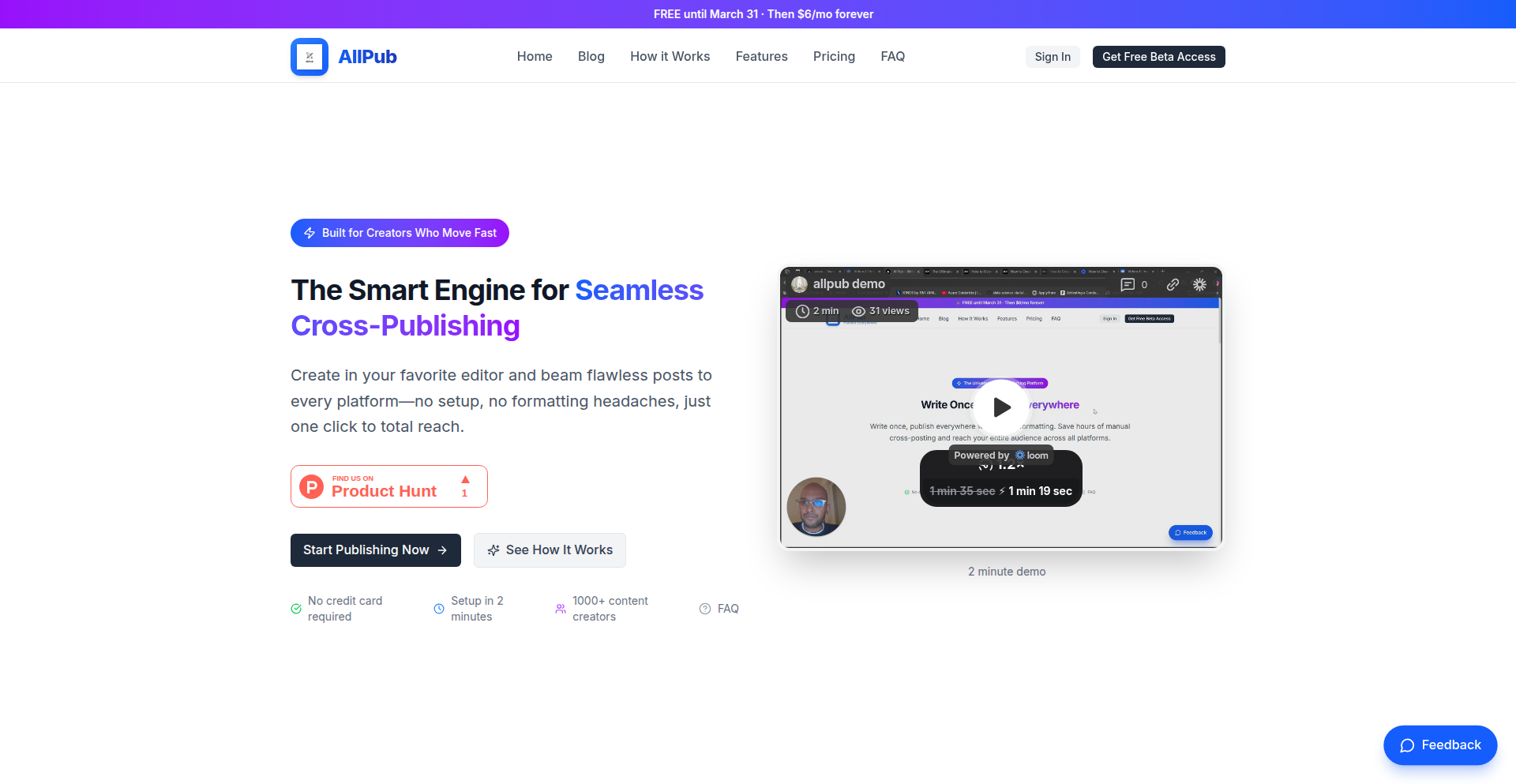
Author
pbopps
Description
AllPub SyncFlow is a smart cross-platform publishing tool designed to automate content distribution. It connects to your content platforms like Notion, Dev.to, and Hashnode, allowing you to publish your work to multiple places with a single click. This innovative solution tackles the tedious task of manual content copying, saving significant time for creators. The core innovation lies in its ability to elegantly manage diverse API integrations and authentication flows, ensuring seamless publishing even when platforms behave differently. So, what's the value? It drastically reduces your content management overhead, letting you focus on creating rather than distributing.
Popularity
Points 2
Comments 0
What is this product?
AllPub SyncFlow is a sophisticated tool built to streamline the process of publishing content across various online platforms. At its heart, it's an automated content syndication service. Imagine you write a blog post on Dev.to, and instead of manually copying and pasting it to Hashnode and your personal Notion page, AllPub SyncFlow does it for you. The technical ingenuity is in how it handles the complexities of different platforms' APIs (Application Programming Interfaces). Each platform has its own way of letting other applications interact with it, and they all have different rules for how often you can send them data (rate limits) and how they verify your identity (OAuth refresh cycles). AllPub SyncFlow is designed to intelligently manage these differences, even if one platform temporarily fails, ensuring your content still gets out. So, what's the value? It's like having a personal assistant for your online presence, ensuring your message reaches a wider audience without you breaking a sweat.
How to use it?
Developers and content creators can integrate AllPub SyncFlow by connecting their existing content platforms. You would typically sign up for the service, then authorize AllPub SyncFlow to access your Notion, Dev.to, Hashnode, or other supported workspaces. Once connected, you compose your content in your primary platform (e.g., Notion). Then, through the AllPub SyncFlow dashboard or a simple one-click action, you select which other platforms you want to publish to. The tool handles the technical heavy lifting of sending your content to each destination. For developers, it could be integrated into workflows for automated blog post deployments or social media updates triggered by new content. So, what's the value? It allows you to effortlessly expand your content's reach by eliminating manual distribution steps, and for developers, it can be a powerful component in automated content pipelines.
Product Core Function
· One-click cross-platform publishing: Automates the distribution of content from a single source to multiple predefined platforms, saving manual effort. This is valuable for maximizing content reach and engagement efficiently.
· Seamless integration with Notion, Dev.to, Hashnode: Connects to popular content creation and management tools, allowing users to leverage their existing workflows without major disruption. This makes adoption easy and preserves invested time in current tools.
· Intelligent rate limit and OAuth management: Gracefully handles the technical complexities of different platform APIs, including managing usage limits and refreshing authentication tokens, to ensure reliable and continuous publishing. This prevents content publishing failures due to API constraints, maintaining consistent visibility.
· Content synchronization across platforms: Ensures that your content is consistently published and updated across all connected platforms, maintaining a unified presence. This is crucial for brand consistency and user experience across different touchpoints.
Product Usage Case
· A solo developer maintaining a technical blog on Dev.to and also wants to share summaries or full articles on Hashnode and their personal Notion-based knowledge base. AllPub SyncFlow allows them to write once in Dev.to and automatically publish to Hashnode and Notion, saving hours of repetitive work each week. This solves the problem of duplicated effort and ensures their audience on all platforms sees their latest insights.
· A startup team regularly publishes product updates and marketing content. They use Notion as their internal documentation and drafting tool. AllPub SyncFlow can be configured to automatically publish these Notion entries as blog posts on their company Dev.to page and as announcements on Hashnode, ensuring timely dissemination of information to their community and potential customers. This streamlines their content marketing process and broadens their reach with minimal manual intervention.
· A freelance writer who wants to maximize the exposure of their articles. They might write an article on a personal blog powered by a static site generator and then use AllPub SyncFlow to syndicate that content to platforms like Dev.to and Medium. This strategy leverages the audience of multiple platforms without the burden of cross-posting, thus increasing the potential readership and impact of their work.
62
IntelliPantry AI
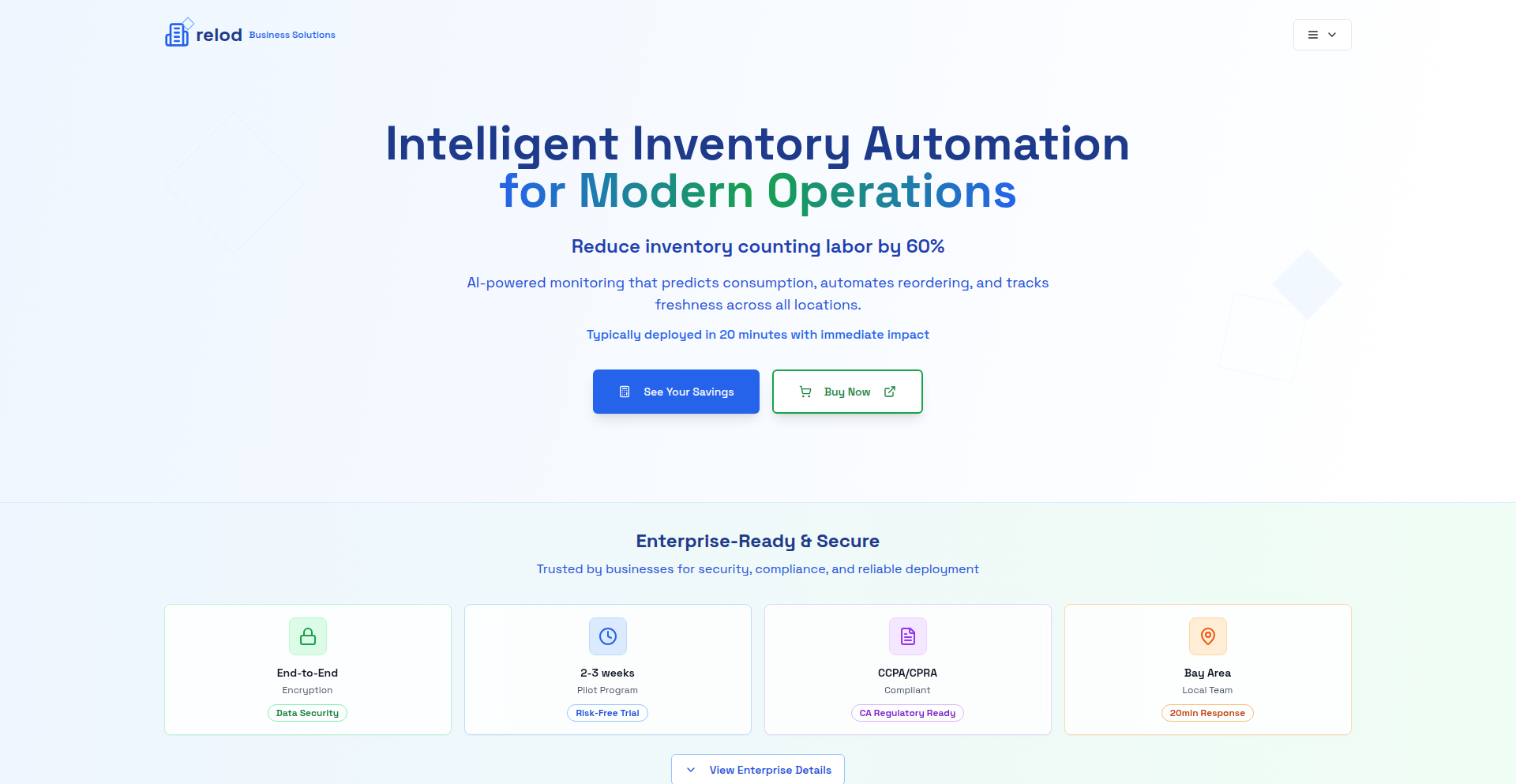
Author
chicalidude
Description
IntelliPantry AI is a smart storage container system designed to automatically track your pantry inventory and predict when you're about to run out of items. It also monitors temperature and humidity, offering insights for better food preservation. This product aims to solve the common problem of forgotten or expired food by leveraging intelligent tracking and predictive capabilities. So, this means less food waste and fewer last-minute grocery runs for you.
Popularity
Points 2
Comments 0
What is this product?
IntelliPantry AI is an innovative system that combines physical smart containers with intelligent software to manage your food storage. Each container is equipped with sensors to detect item levels and environmental conditions (temperature and humidity). The core technology involves machine learning algorithms that analyze consumption patterns to predict when specific items will be depleted. This allows for automated reordering or timely alerts, preventing stockouts and spoilage. So, this helps you maintain optimal stock levels and reduce food waste with minimal manual effort.
How to use it?
Developers can integrate IntelliPantry AI into their smart home ecosystems or use its API to build custom inventory management solutions. For end-users, the system is straightforward: place items in the smart containers, and the system handles the rest. It can connect to your Wi-Fi for cloud-based data analysis and notifications. Integration with popular grocery delivery services is also planned. So, this offers a seamless way to keep your pantry stocked and your food fresh, whether for personal use or business applications like restaurants and cafes.
Product Core Function
· Real-time inventory tracking: Utilizes weight or volume sensors within containers to accurately monitor the quantity of each stored item. This provides an accurate digital twin of your pantry, preventing items from being forgotten. So, this means you always know exactly what you have.
· Predictive restocking alerts: Employs machine learning to analyze usage patterns and predict depletion dates, sending automated alerts or even initiating reorders before items run out. So, this eliminates the frustration of discovering you're out of essential ingredients at the worst possible moment.
· Environmental monitoring: Integrates temperature and humidity sensors to ensure optimal storage conditions for various food types, helping to extend shelf life and prevent spoilage. So, this keeps your food fresher for longer.
· B2B/B2C flexibility: Designed to be adaptable for both individual consumers seeking convenience and businesses (like cafes, small restaurants) needing efficient inventory management. So, this makes it a versatile solution for a wide range of needs.
· API for custom integrations: Offers an API for developers to build custom applications or integrate with existing smart home or business management systems. So, this allows for tailored solutions and extended functionality.
Product Usage Case
· Smart Home Kitchen: A user integrates IntelliPantry AI into their smart kitchen. The system automatically orders milk when the milk container sensor indicates a low level, preventing a morning disappointment. So, this ensures your daily routine runs smoothly.
· Small Cafe Inventory: A small cafe uses IntelliPantry AI to manage its stock of coffee beans and syrups. The system alerts the manager when a particular bean blend is running low, allowing for timely replenishment and avoiding service interruptions. So, this maintains consistent customer satisfaction.
· Health-conscious User: An individual focused on healthy eating uses IntelliPantry AI to track fresh produce. The environmental monitoring helps them store fruits and vegetables optimally, reducing spoilage and ensuring they have fresh ingredients for their meals. So, this supports healthier eating habits and reduces food waste.
· Allergy-aware Household: A family with specific dietary needs uses IntelliPantry AI to track gluten-free or nut-free items. The detailed inventory helps them ensure they always have these specialized items on hand and avoid cross-contamination through better stock management. So, this provides peace of mind for dietary restrictions.
63
Leaklake AI Privacy Scanner
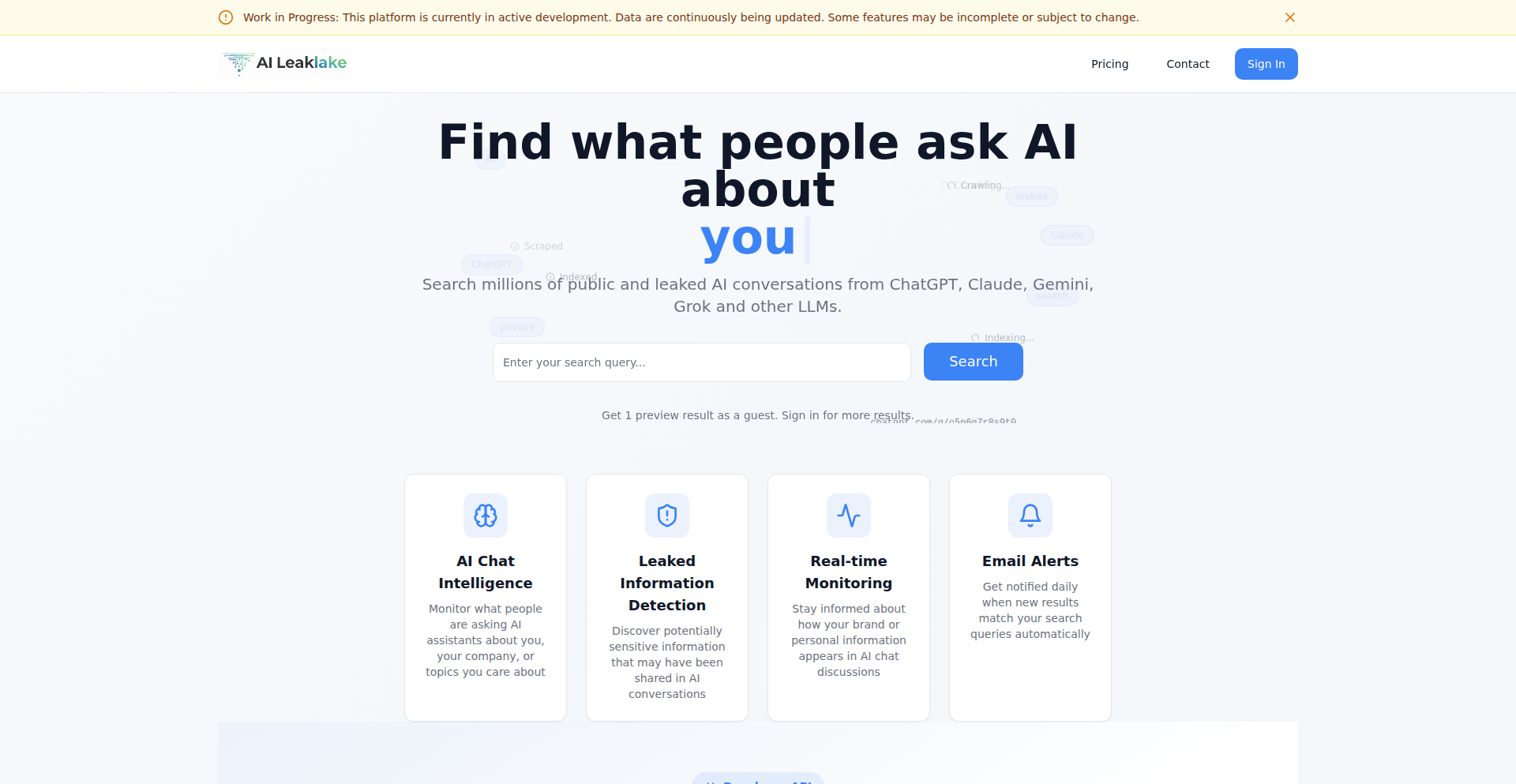
Author
megahz
Description
Leaklake is a Hacker News Show HN project that scans publicly shared AI LLM conversations for mentions of specific keywords, such as your name or any other query. It acts like a 'Have I Been Pwned' service for AI chats, alerting you to what people are asking AI about you or other sensitive topics. The innovation lies in its automated crawling and analysis of AI model outputs, providing a novel way to monitor digital footprints in the evolving AI landscape.
Popularity
Points 2
Comments 0
What is this product?
Leaklake is a tool designed to help individuals and organizations monitor what's being discussed about them or specific keywords within publicly accessible AI Large Language Model (LLM) conversations. It works by continuously gathering and crawling links to these shared AI chats. When you submit a query, Leaklake analyzes the collected data and returns any instances where your keyword appears. The core innovation is in proactively identifying potential privacy leaks or mentions in AI-generated content, which is a growing concern as more people interact with and share AI outputs. Think of it as an early warning system for your digital presence in the AI era.
How to use it?
Developers can use Leaklake by integrating its API (if available, or by understanding its underlying crawling and scraping mechanisms) into their privacy monitoring workflows or security dashboards. For individuals, the primary use case is to set up alerts for their name, company name, or other sensitive terms. When a public AI LLM conversation is found to contain these keywords, Leaklake will notify them. This allows for proactive management of online reputation and helps identify potential misuse of information. For example, a security team could use it to track if their company's internal information is inadvertently being exposed through public AI interactions.
Product Core Function
· AI LLM Conversation Crawling: Gathers links to publicly shareable AI chatbot interactions, enabling a broad scan of AI-generated content. This is valuable because it provides a centralized way to access information that would otherwise be scattered across various AI platforms.
· Keyword-Based Data Analysis: Analyzes the crawled AI conversations for specific user-defined keywords, such as personal names or proprietary terms. This feature is crucial for identifying relevant mentions without manually sifting through vast amounts of data, saving significant time and effort.
· Privacy Monitoring and Alerts: Provides alerts when a monitored keyword is found in public AI conversations, acting as a proactive privacy guardian. This directly addresses the 'so what?' by informing users immediately about potential exposure, allowing for swift action.
· Insight Generation: Offers insights from the collected data, helping users understand the context and nature of discussions around their keywords. This goes beyond simple detection to provide actionable intelligence about how they are being discussed in AI contexts.
· Searchable Archive: Stores and makes searchable the findings, creating a historical record of AI mentions. This is useful for trend analysis, incident investigation, and long-term privacy management.
Product Usage Case
· A CEO wants to know if their name is being mentioned in public AI chats discussing their company's performance. Leaklake can be set up to alert them if any such mentions are found, allowing for a quick response to potential misinformation or brand reputation issues.
· A developer testing a new AI feature wants to ensure no sensitive internal project names are being accidentally exposed in public test chats. Leaklake can monitor these project names, providing peace of mind and preventing data leaks.
· A security researcher is investigating how private information might be leaked through AI interactions. They can use Leaklake to scan for specific patterns or keywords related to known vulnerabilities or data breaches, helping to identify real-world risks.
· An individual concerned about their digital privacy wants to track what AI chatbots are saying about them based on publicly shared conversations. Setting up Leaklake for their name allows them to stay informed and take necessary steps to manage their online persona.
64
SiteStable AI-Element Monitor
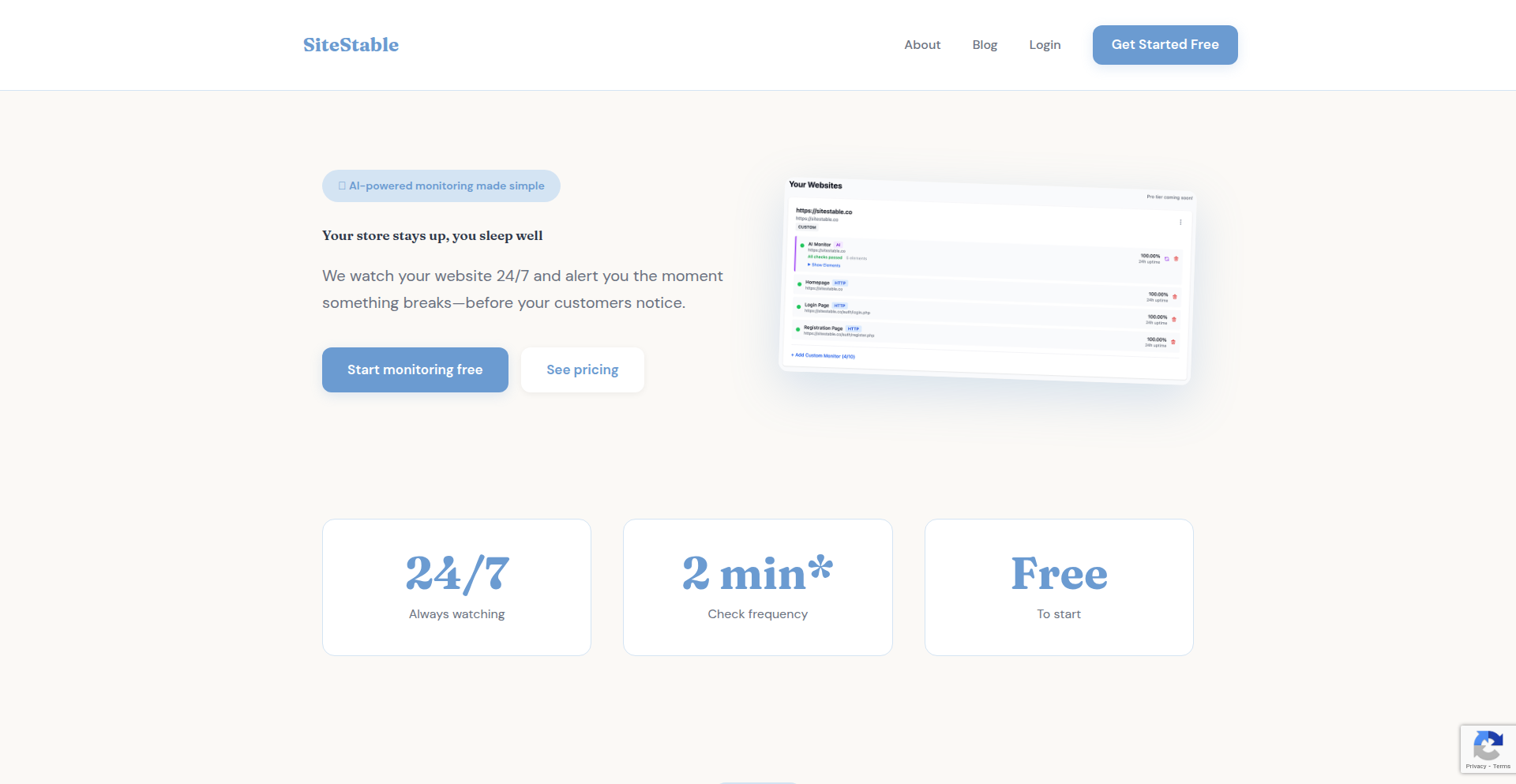
Author
sitestable
Description
SiteStable is an AI-powered website monitoring tool that goes beyond simple uptime checks. It intelligently identifies and tracks critical website elements like buttons, forms, and navigation. This addresses the common problem where a website might technically be 'up' (returning a 200 OK status) but key user-facing features are broken due to frontend errors. SiteStable alerts you when these essential elements disappear, ensuring a seamless user experience and preventing lost conversions.
Popularity
Points 2
Comments 0
What is this product?
SiteStable is a website monitoring service that uses Artificial Intelligence (AI) to watch over specific parts of your website. Unlike standard uptime checkers that only see if your website is responding, SiteStable's AI can 'see' and understand the visual components of your web pages. It learns what important things look like – think of 'Add to Cart' buttons, login forms, or navigation menus. Then, it continuously checks if these specific elements are still present and functioning correctly. The innovation lies in its AI's ability to identify and track these dynamic elements, providing a much more granular and user-centric view of website health than traditional methods. So, it solves the problem of a website appearing live but being unusable for critical tasks.
How to use it?
Developers can easily integrate SiteStable into their workflow. The process involves entering your website's URL into the SiteStable platform. The AI then analyzes your page and identifies key interactive elements. You can then select which of these elements you want to monitor. SiteStable will then check the presence of these selected elements on your website every 15 minutes. If an element disappears or breaks, you'll receive an immediate alert. This can be used to monitor crucial parts of e-commerce checkout flows, sign-up forms, or any other user interaction that is vital for your business. Traditional HTTP endpoint monitoring is also supported for server or API uptime, offering a comprehensive monitoring solution.
Product Core Function
· AI-driven element identification: The system uses AI to automatically recognize and categorize important interactive elements on a webpage, such as buttons, forms, and links. This eliminates manual configuration and ensures that critical components are not missed, providing value by automatically detecting what matters most for user interaction.
· Element presence monitoring: SiteStable continuously checks if the identified critical elements are still present on the webpage at regular intervals. This directly addresses the problem of broken user journeys due to disappearing UI components, offering value by proactively catching functional failures that impact user experience.
· Customizable element tracking: Users can choose specific elements they want to monitor, allowing for tailored oversight of the most business-critical features of their website. This provides value by letting developers focus on the parts of their site that directly affect revenue or user engagement.
· Real-time alerts: When a monitored element is found to be missing or broken, SiteStable sends immediate notifications to the user. This allows for rapid response to issues, minimizing downtime and potential revenue loss, thus delivering value by enabling quick problem resolution.
· Traditional HTTP endpoint monitoring: In addition to frontend elements, SiteStable also supports standard checks for server and API uptime. This offers comprehensive coverage for all aspects of a web application's availability, providing value by consolidating different monitoring needs into a single tool.
Product Usage Case
· E-commerce website monitoring: An online retailer can use SiteStable to monitor the 'Add to Cart' button and the 'Checkout' button on their product pages. If a CSS or JavaScript error causes these buttons to disappear, SiteStable will alert the retailer, preventing lost sales due to an unusable checkout process.
· SaaS application form validation: A software-as-a-service (SaaS) company can monitor their user registration or login forms. If the form fields or the submit button break, SiteStable will notify them, ensuring new users can still sign up and existing users can access their accounts, thereby maintaining user acquisition and retention.
· Marketing landing page performance: For a company running marketing campaigns, monitoring the Call-to-Action (CTA) button on a landing page is crucial. SiteStable can detect if this CTA vanishes due to a frontend glitch, allowing the marketing team to fix it quickly and ensure campaign effectiveness, directly impacting lead generation.
· Blog or content site navigation: A content publisher can monitor their main navigation menu. If this menu breaks, users might have difficulty finding other articles, impacting engagement. SiteStable's alerts help maintain a consistent and navigable user experience for readers.
65
AINativeKit-UI: AI-Powered UI Transformer
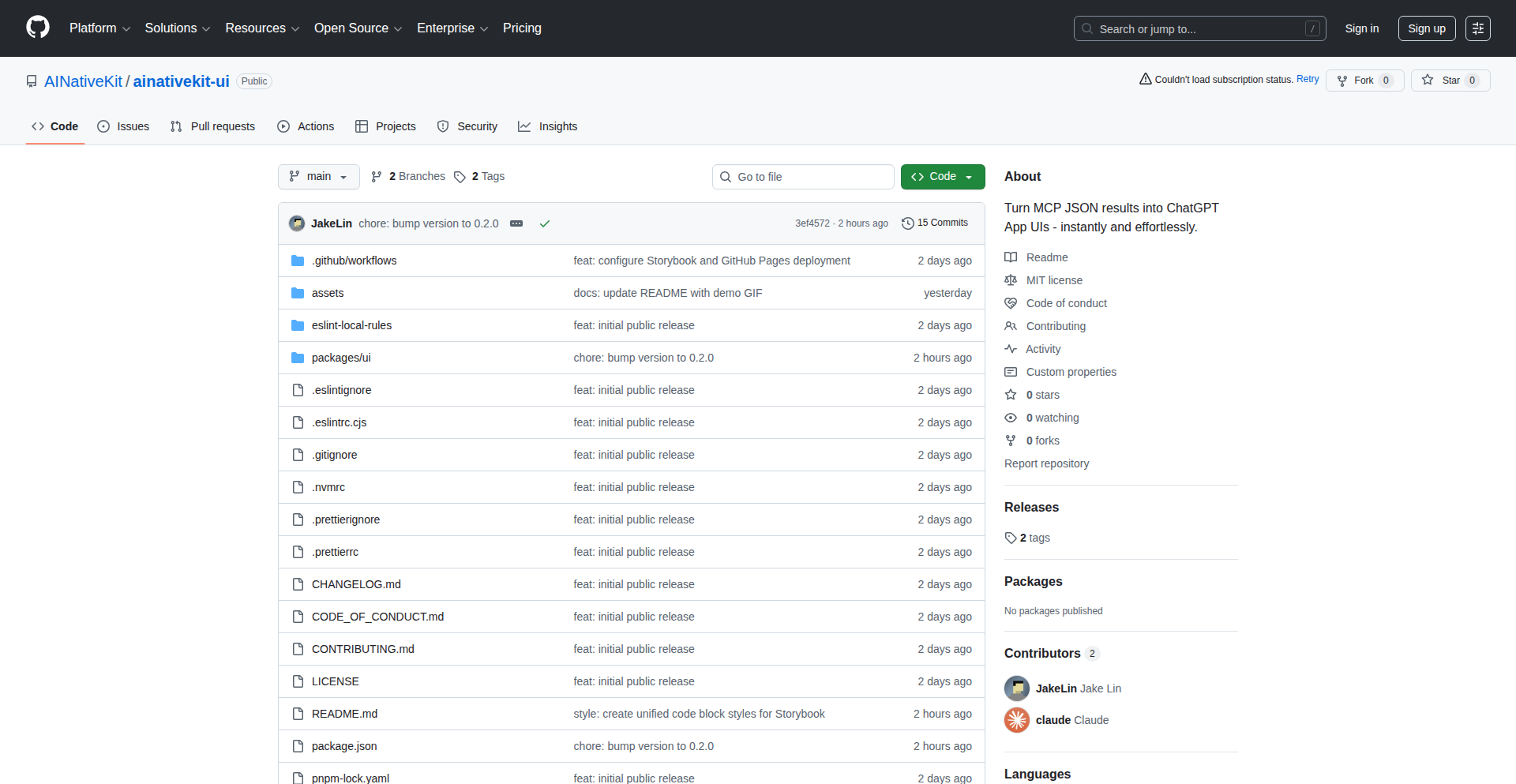
Author
jakelin
Description
AINativeKit-UI is an open-source React component library designed to bridge the gap between structured AI responses (specifically from OpenAI's ChatGPT Apps SDK) and dynamic user interfaces. It automates the process of converting machine-readable JSON data, generated by AI models, into ready-to-use UI elements like cards, lists, maps, and carousels. This drastically reduces repetitive coding for developers, allowing them to concentrate on the core AI logic rather than the intricate details of UI implementation. The library adheres to OpenAI's design principles for a seamless user experience across both mobile and desktop ChatGPT interfaces.
Popularity
Points 2
Comments 0
What is this product?
AINativeKit-UI is a developer tool built as a collection of pre-designed React components. The core innovation lies in its ability to automatically interpret specific JSON formats, often produced by AI models like those accessed via the ChatGPT Apps SDK. Think of it as a translator that takes a coded AI output (MCP JSON) and instantly renders it as a visually appealing and interactive part of a user interface. This bypasses the need for developers to manually write a lot of code to translate that JSON into visible elements like lists of items or interactive cards, saving significant development time. It's built to integrate smoothly with how ChatGPT presents information.
How to use it?
Developers working with the ChatGPT Apps SDK can integrate AINativeKit-UI into their React applications. When the SDK returns structured data (MCP JSON) from a ChatGPT interaction, instead of writing custom code to parse and display this data, developers can pass it directly to the appropriate AINativeKit-UI components. For example, if the AI returns a list of products in JSON format, a developer can feed this JSON into AINativeKit-UI's 'List' or 'Card' components, and the UI will be generated automatically. This means less boilerplate code and faster development cycles. It's designed to work seamlessly within the existing ChatGPT interface, whether users are on a mobile device or a desktop.
Product Core Function
· Automated JSON to UI Mapping: Takes structured AI output (MCP JSON) and instantly converts it into corresponding UI elements like cards, lists, maps, and carousels. This saves developers the effort of manually parsing JSON and building UI components from scratch, accelerating development.
· ChatGPT Apps SDK Integration: Specifically built to work with the OpenAI ChatGPT Apps SDK, ensuring seamless data flow and adherence to the platform's requirements. This means less compatibility guesswork for developers using this specific AI development tool.
· Responsive UI Adaptation: The generated UIs are designed to look and function well on both mobile and desktop versions of the ChatGPT interface. This ensures a consistent and positive user experience across different devices without extra developer effort.
· Figma-Aligned Design System: Components follow OpenAI's established design system, ensuring visual consistency with the broader ChatGPT experience. Developers benefit from pre-built, on-brand components, reducing the need for custom styling and design work.
· Prebuilt UI Components: Offers ready-to-use components like Cards, Lists, Maps, and Carousels. Developers can quickly implement common UI patterns required for AI-driven applications, rather than building them from the ground up.
· TypeScript, Accessibility, and MIT License: Built with modern development best practices, including TypeScript for type safety, accessibility features for broader usability, and an MIT license for maximum freedom and flexibility for developers.
Product Usage Case
· Developing a customer support chatbot that needs to display product information in interactive cards: Instead of manually coding how each product's details (image, price, description) are presented, developers can pass the AI's structured product data to AINativeKit-UI's 'Card' component, which automatically renders it beautifully and consistently across devices. This solves the problem of tedious UI creation for structured data.
· Building an AI-powered travel assistant that suggests itineraries: When the AI generates a list of potential destinations or activities, developers can use AINativeKit-UI's 'List' component to display these suggestions in an organized and user-friendly way. This eliminates the need for developers to write code to iterate through JSON and format each list item.
· Creating a real estate listing app driven by AI: If an AI is tasked with finding properties based on user criteria and returns them as structured data, AINativeKit-UI's 'Map' and 'Card' components can be used to visually present these properties on a map and in detailed card formats, respectively. This speeds up the development of complex, data-rich interfaces.
· Implementing an AI assistant for e-commerce that showcases product recommendations: When the AI suggests related products, developers can leverage AINativeKit-UI's 'Carousel' component to display these recommendations in an engaging, swipeable format. This solves the problem of creating dynamic and visually appealing recommendation sections with minimal code.
66
River RV32IM Assembler
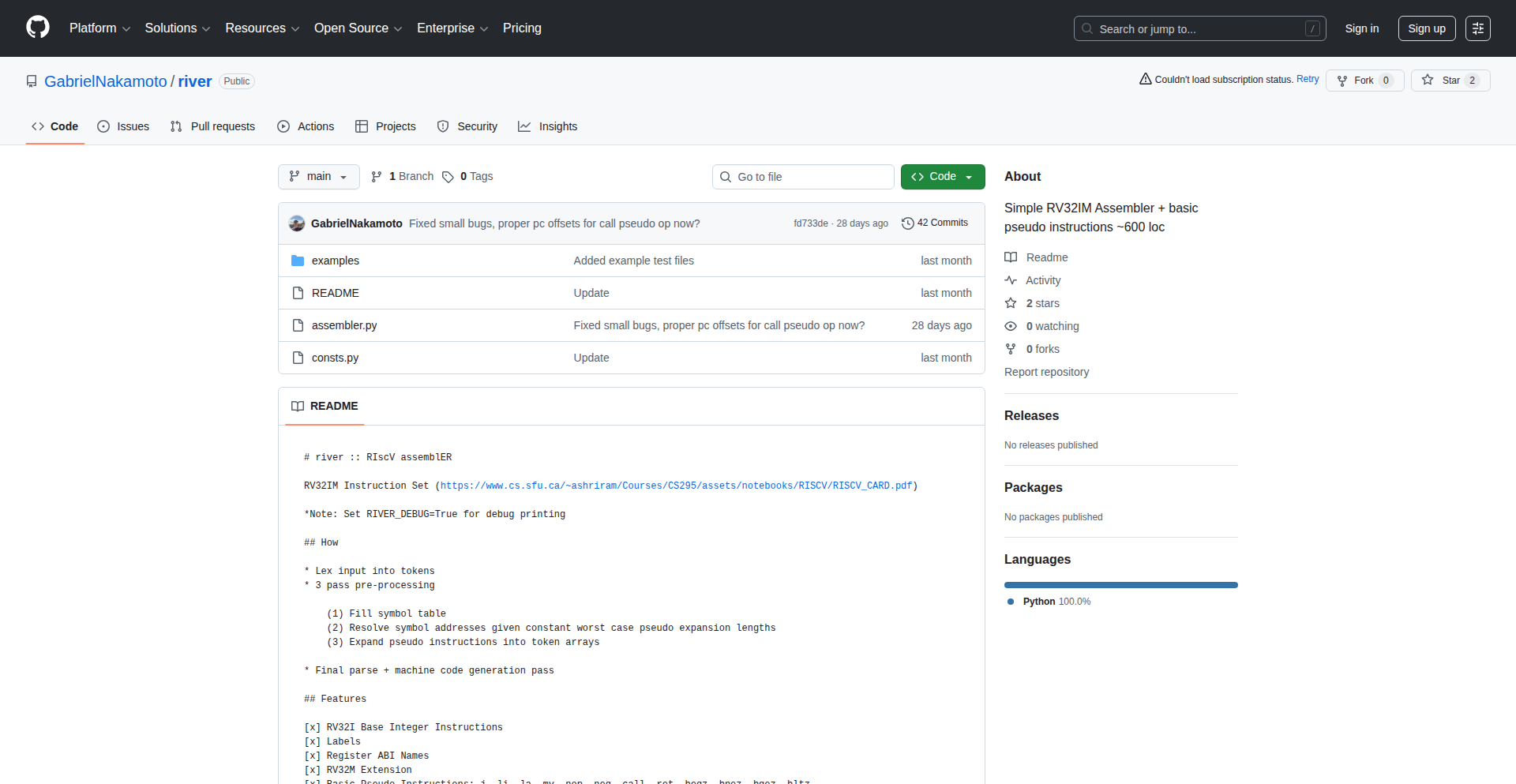
Author
graine
Description
River is a minimalist assembler designed for the RV32IM RISC-V instruction set architecture. It's built with around 600 lines of code, making it highly approachable for learning and understanding the assembly process for this specific architecture. Its core innovation lies in its simplicity and direct implementation, offering a clear window into how assembly code is translated into machine instructions for RISC-V processors, providing a hands-on educational tool for developers interested in low-level systems and embedded development.
Popularity
Points 2
Comments 0
What is this product?
River is a compact assembler (written in ~600 lines of code) specifically for the RV32IM flavor of the RISC-V instruction set architecture. RISC-V is an open-source instruction set, meaning anyone can use it to design processors. The RV32IM part specifies a particular set of capabilities for these processors (32-bit integer operations with multiplication/division). An assembler is a program that translates human-readable assembly language code (like mnemonics such as 'ADD', 'SUB') into machine code (binary numbers that the processor actually understands). The innovation here is in its extreme simplicity and directness, making it an excellent tool for learning how assembly languages work at a fundamental level, especially for the increasingly popular RISC-V architecture. So, what's the benefit for you? It offers a clear, uncluttered path to understanding how your assembly code becomes instructions that a computer can execute, which is invaluable for anyone looking to dive deep into how software interacts with hardware.
How to use it?
Developers can use River by providing it with RISC-V RV32IM assembly code files. The assembler will then process these files and output the corresponding machine code, typically in a format that can be loaded into a RISC-V simulator or directly onto a RISC-V hardware platform. It's ideal for educational purposes, allowing students and hobbyists to experiment with writing and assembling their own RISC-V programs. Integration might involve using River as part of a larger toolchain for embedded development, where custom assembly routines are often necessary for performance-critical sections or direct hardware control. The straightforward implementation also means it can be easily modified or extended for custom assembly syntaxes or instruction sets. This means you can get your hands dirty writing and testing RISC-V assembly code without being bogged down by overly complex tools, accelerating your learning curve and allowing for quick experimentation.
Product Core Function
· Assembly Code Translation: Converts human-readable RV32IM assembly instructions into their binary machine code equivalents, enabling direct execution on RISC-V processors. The value is in transforming abstract commands into concrete instructions the CPU can run.
· Educational Insight into RISC-V: Provides a clear and concise implementation for understanding the fundamental process of assembly language processing for the RISC-V architecture, invaluable for learning low-level programming. This helps you grasp the inner workings of how software talks to hardware.
· Lightweight and Modifiable: Its small codebase (~600 lines) makes it easy to understand, debug, and adapt for custom needs or extended learning, offering flexibility and a low barrier to entry for modifications. This means you can tweak it to fit your specific learning or project requirements.
· Learning Tool for Architecture: Specifically targets the RV32IM subset of RISC-V, offering a focused learning experience on a popular and growing open-source architecture, helping you master a relevant and future-proof technology. You'll gain expertise in a key area of modern computing.
Product Usage Case
· Learning RISC-V Assembly: A student uses River to write and assemble simple programs like basic arithmetic operations or control flow structures to understand how instructions map to machine code on a RISC-V development board. This directly addresses the need to learn the fundamentals of the architecture.
· Embedded System Prototyping: An embedded developer uses River to create small, highly optimized assembly routines for a RISC-V based microcontroller to control specific hardware peripherals, where performance is critical and a full compiler might introduce overhead. This solves the problem of needing fine-grained control over hardware for maximum efficiency.
· Compiler Backend Development: A researcher experimenting with a new compiler backend for RISC-V can use River's output as a reference or even integrate its parsing logic to verify the generated assembly code. This helps in validating and building new software tools for the RISC-V ecosystem.
· Low-Level System Debugging: A developer debugging an issue in a low-level RISC-V application might use River to understand the exact machine code generated by a specific assembly instruction to pinpoint the source of a bug. This provides clarity and precision in troubleshooting complex code.
67
Tailkits UI Free: Tailwind Components Accelerated
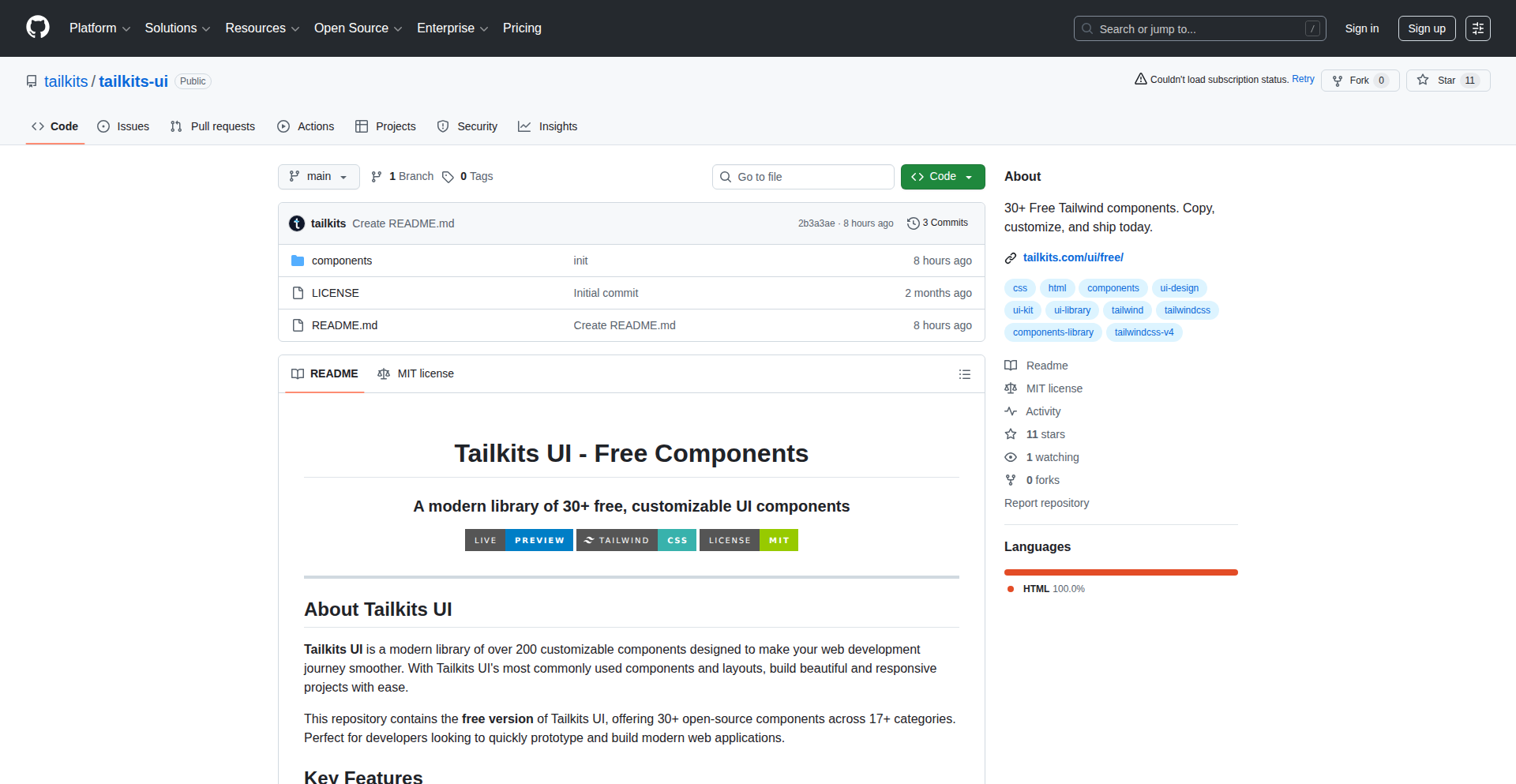
Author
hey-fk
Description
This project offers 30 pre-built, copy-paste ready Tailwind CSS components. The innovation lies in abstracting common UI patterns into easily reusable blocks, significantly speeding up front-end development for those already using Tailwind CSS. It tackles the problem of repetitive component creation, allowing developers to focus on unique application logic rather than boilerplate UI.
Popularity
Points 2
Comments 0
What is this product?
Tailkits UI Free is a collection of 30 ready-to-use UI components built with Tailwind CSS. The core technical innovation is in its modular design and direct applicability. Instead of writing CSS and HTML structure for common elements like buttons, cards, or navigation bars from scratch, developers can simply copy and paste these pre-made components into their projects. This is powered by the underlying Tailwind CSS framework, which uses utility-first classes to build complex designs efficiently. The value here is in saving immense development time and ensuring design consistency.
How to use it?
Developers can integrate Tailkits UI Free by visiting the project's repository (likely a GitHub link, although not provided in the prompt). They would then select the desired component, copy its HTML and the associated Tailwind CSS classes, and paste it directly into their project's HTML file. This is incredibly straightforward for anyone familiar with Tailwind CSS. It's ideal for rapidly prototyping, building landing pages, or adding standard UI elements to existing applications without reinventing the wheel.
Product Core Function
· Pre-built UI Components: Offers 30 distinct components such as buttons, forms, cards, modals, and navigation bars. The value is that these are ready to use, saving developers hours of coding time and ensuring a professional look.
· Copy-Paste Integration: Components are designed for easy copy-pasting into any project. This means immediate usability without complex setup, directly accelerating development workflows.
· Tailwind CSS Compatibility: Built entirely with Tailwind CSS utility classes. This ensures seamless integration with any project already leveraging Tailwind, providing a unified styling approach.
· Design Consistency: Provides a set of well-designed components that promote visual coherence across an application. The value is a more polished and professional user interface with less effort.
· Rapid Prototyping: Enables developers to quickly assemble functional user interfaces for new ideas or projects. This allows for faster iteration and validation of concepts.
Product Usage Case
· Building a personal portfolio website: A developer can quickly add a contact form, project cards, and a navigation menu by copying Tailkits components, making the website functional and attractive in a fraction of the time.
· Creating a landing page for a new SaaS product: Instead of designing and coding each section, a developer can use components like hero sections, feature cards, and pricing tables to quickly assemble a compelling landing page.
· Accelerating the development of an internal tool: For an application with standard UI needs, using these components significantly reduces the time spent on repetitive styling, allowing the developer to focus on the core business logic.
· Prototyping a mobile app UI: Developers can use these components to quickly mock up the look and feel of an app, testing user flows and gathering feedback without extensive initial coding.
· Enhancing an existing project's UI: If an existing project uses Tailwind CSS and needs some quick UI improvements, these components can be easily dropped in to refresh or add new functionality to the interface.
68
PulseAI Fitness
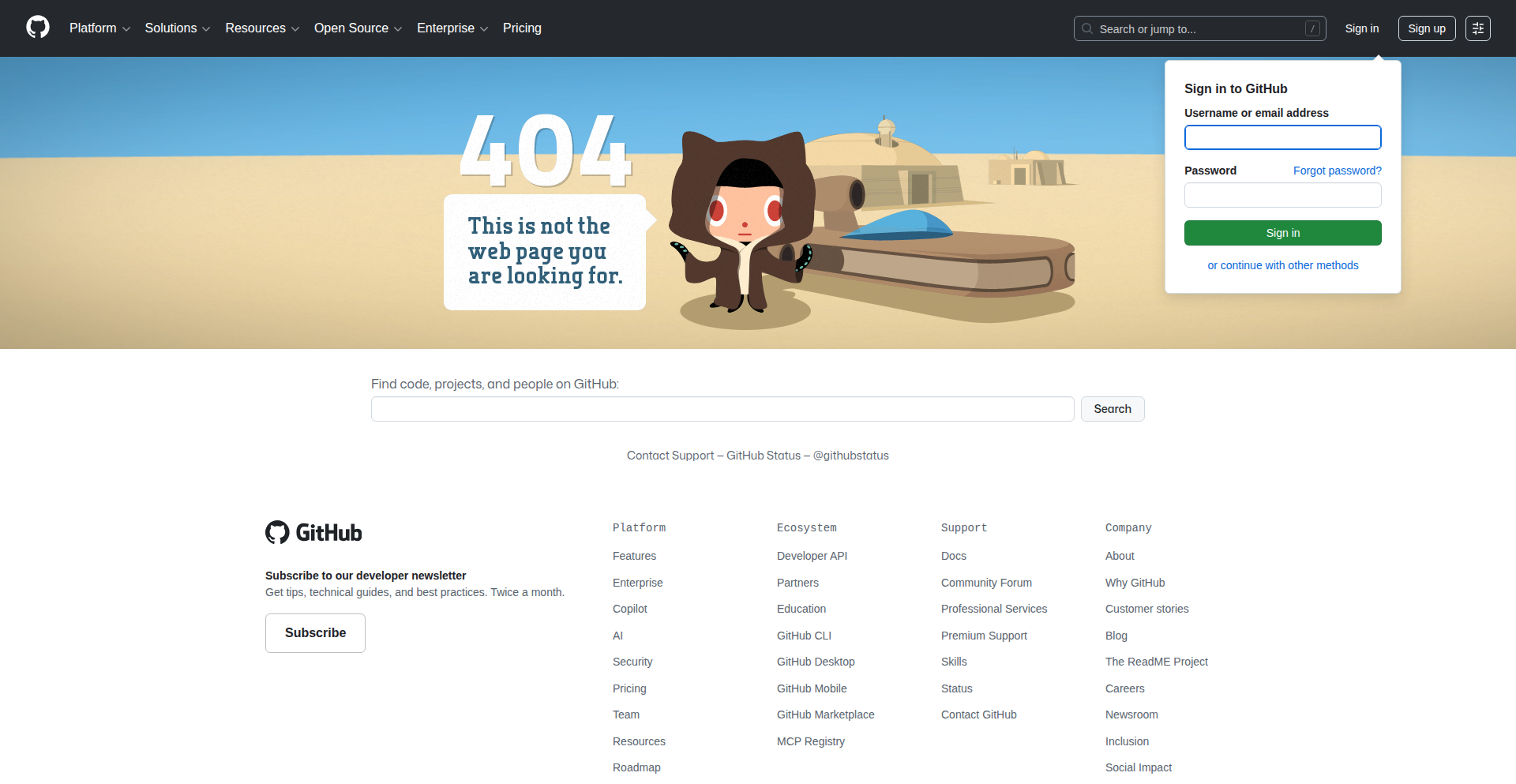
Author
harisranch
Description
PulseAI Fitness is a mobile application that transforms traditional workouts into an engaging, gamified experience using AI-powered motion detection. It addresses the common challenges of workout inconsistency, boredom, and lack of interaction by turning exercises like jumping jacks, push-ups, and squats into a rhythm-based game, similar to Guitar Hero or Dance Dance Revolution. The core innovation lies in its ability to provide real-time feedback on form and timing without requiring any external hardware, making fitness more accessible and fun. This means users can improve their technique and compete for high scores directly from their phone.
Popularity
Points 2
Comments 0
What is this product?
PulseAI Fitness is a mobile app that uses your phone's camera to detect your body movements and turn exercises into a game. Think of it like a rhythm game where you have to perform exercises in time with on-screen prompts. The AI analyzes your movements to give you instant feedback on whether you're doing the exercise correctly and with the right timing. This is innovative because it brings the interactive and rewarding experience of video games to fitness, helping you stay motivated and improve your form without needing fancy equipment or a gym membership. So, for you, this means a more fun and effective way to exercise at home, with clear guidance on how to do each move right.
How to use it?
Developers can integrate PulseAI Fitness's core motion detection capabilities into their own applications or use the app as a standalone fitness solution. The app itself functions by leveraging the device's camera to capture user movements. When a user performs an exercise like a squat, the AI analyzes the joint angles and movement patterns to assess form and timing. This data is then used to provide real-time visual and auditory feedback, awarding points for correct execution and timing. For example, a developer could use the underlying motion analysis technology to create a custom physical therapy app that tracks patient progress, or a fitness influencer could build a branded workout challenge. The app's core value for developers is its pre-built, AI-driven exercise recognition and feedback system, saving them significant development time and complexity in building such a feature from scratch. You can use it as a user to simply download and start playing, or as a developer, imagine embedding this into your existing fitness or wellness platform to add a compelling gamified element.
Product Core Function
· AI Motion Detection: Analyzes user movements in real-time to identify specific exercises like squats, push-ups, and jumping jacks. This allows for accurate tracking of workout form and execution, providing valuable feedback for improvement and preventing injuries. This is useful for ensuring you're doing exercises correctly and effectively.
· Real-time Performance Feedback: Provides instant visual and auditory cues on workout performance, including form correction and timing accuracy. This immediate feedback loop helps users learn and adapt their movements, making workouts more efficient and engaging. This is useful for knowing exactly when and how to adjust your movements to get the most out of each exercise.
· Gamified Workout Experience: Transforms exercises into a game-like environment with scoring and progression systems, inspired by popular rhythm games. This gamification makes workouts more enjoyable and motivating, encouraging consistency and higher effort. This is useful for making exercise feel less like a chore and more like a fun challenge.
· Scoring and Leaderboards: Awards points based on exercise accuracy and timing, with the potential for competitive leaderboards. This adds a competitive element, driving users to improve their scores and engage with the app more actively. This is useful for motivating yourself and potentially competing with friends or other users.
· No External Hardware Required: Utilizes the device's built-in camera, making the system accessible without the need for special sensors, wearables, or controllers. This lowers the barrier to entry for users and simplifies setup. This is useful because you can start working out immediately with just your phone.
Product Usage Case
· A user looking to improve their squat form: The app can detect if a user is squatting too deep, not deep enough, or if their back is rounded, providing instant visual cues to correct their posture. This solves the problem of not knowing if you're doing a fundamental exercise correctly, which can lead to wasted effort or injury.
· Someone struggling with workout motivation: By turning exercises into a rhythm-based game with scoring, users are more likely to stick with their fitness routine, similar to how they'd play a video game. This addresses the common issue of boredom in workouts and helps maintain consistency.
· A fitness enthusiast wanting to track progress: The app can record scores for each exercise, allowing users to see their improvement over time and set personal bests. This provides a tangible way to measure progress and stay motivated by seeing tangible results.
· A person who wants to exercise at home but lacks equipment: The AI motion detection works solely with the phone's camera, eliminating the need for dumbbells, resistance bands, or gym machines. This makes fitness accessible and convenient for anyone with a smartphone.
· A developer building a virtual fitness class: The core AI motion detection technology can be integrated into a larger platform to provide real-time feedback to participants in a virtual setting, enhancing the immersive and interactive experience of online workouts. This allows for the creation of more sophisticated and engaging digital fitness solutions.
69
Fantail CodeLLMs
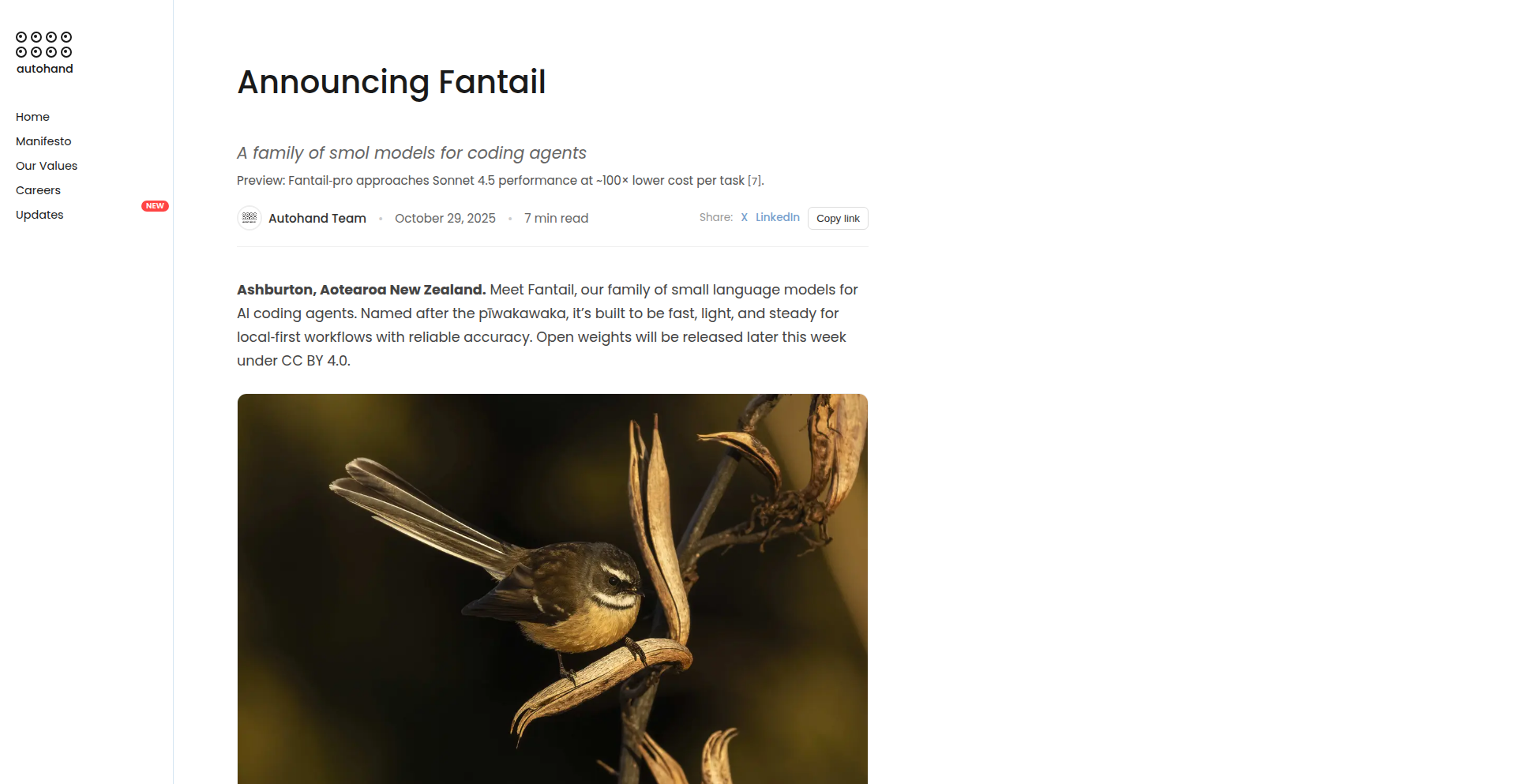
Author
igorpcosta
Description
Fantail is a collection of small language models (SLMs) specifically optimized for coding agents. It innovates by using schema-first prompting and constrained decoding, allowing these models to generate more accurate and predictable code. This means developers can build more reliable AI assistants that understand and generate code based on predefined structures.
Popularity
Points 1
Comments 0
What is this product?
Fantail is a set of specialized small language models designed to power AI agents that write or understand code. The core innovation lies in 'schema-first prompting,' which is like giving the AI a blueprint or a strict outline before it starts writing code, and 'constrained decoding,' which ensures the AI stays within that blueprint and generates valid, predictable code. This makes the AI's code generation much more reliable and controllable. So, for developers, this means building AI tools that can assist with coding tasks with a higher degree of accuracy and less unexpected output.
How to use it?
Developers can integrate Fantail models into their applications to create coding assistants, code completion tools, or automated code generation systems. The models are designed to be efficient and can be fine-tuned for specific programming languages or tasks. The project provides links to Hugging Face for model weights and GitHub for the codebase, enabling developers to experiment, deploy, and build upon these specialized LLMs. This offers a way to have smarter, more focused AI coding partners that integrate seamlessly into existing development workflows. So, if you're building a tool that needs to generate or analyze code, Fantail provides a specialized engine to make it better.
Product Core Function
· Schema-first prompting: This allows developers to provide a structured definition of the desired code output, guiding the AI to generate code that conforms to specific formats and logic. This is valuable because it significantly reduces errors and ensures the generated code meets project requirements.
· Constrained decoding: This technique restricts the AI's output to a predefined set of possibilities, ensuring that the generated code is syntactically correct and semantically meaningful within its context. This is useful for preventing 'hallucinations' or illogical code snippets.
· Optimized for coding agents: The models are specifically trained and tuned for tasks related to code understanding and generation, making them more efficient and effective than general-purpose LLMs for coding-related applications. This means faster and more relevant code suggestions or generation for developers.
· Benchmarking against large models: The project includes performance metrics on a 'Terminal-Bench' benchmark, comparing Fantail models to larger, more established models like GPT-5 mini and Sonnet 4.5. This demonstrates the competitive performance of these smaller, specialized models, offering a more efficient alternative. This is valuable for developers looking for performant models that are also more resource-friendly.
Product Usage Case
· Building an AI pair programmer that suggests code snippets based on user intent and project architecture. Fantail's schema-first prompting ensures the suggestions fit the existing code structure, and constrained decoding prevents invalid syntax. This solves the problem of AI suggestions being irrelevant or breaking the build.
· Developing an automated code refactoring tool that can transform legacy code into a modern format. Fantail can be used to understand the original code's intent via its schema and then generate the refactored code according to a new schema, improving code quality and maintainability.
· Creating a low-code platform where users define application logic through visual schemas. Fantail can translate these schemas into executable code, democratizing software development by allowing non-programmers to build functional applications. This addresses the need for faster development cycles and broader access to coding tools.
· Implementing a robust code review assistant that automatically flags potential issues based on predefined coding standards. Fantail's constrained decoding ensures the flagged issues are precise and actionable, streamlining the code review process and improving code quality across teams.
70
SocialLead Automator
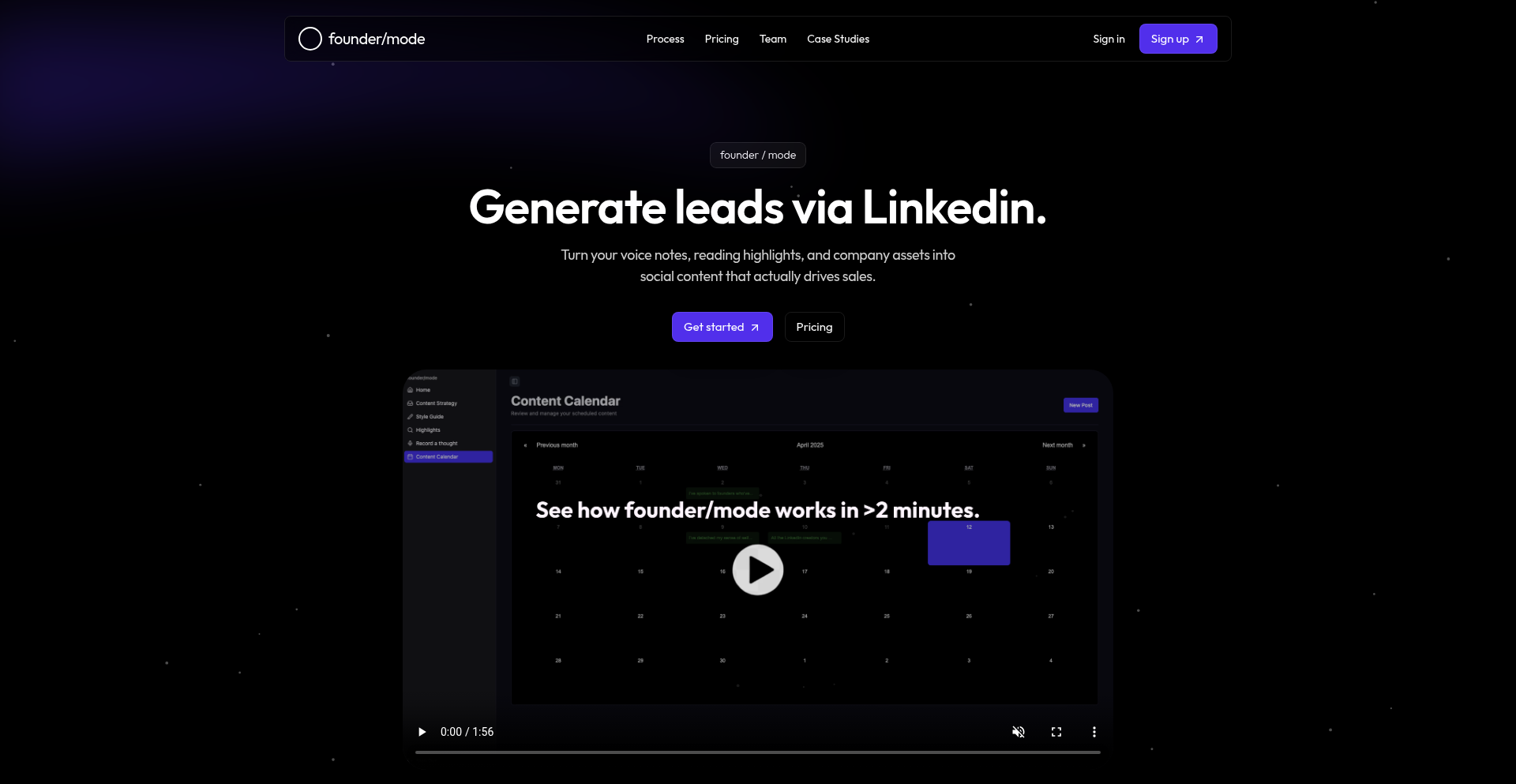
Author
yashbagal
Description
A tool built by founders for founders to reclaim time from social media. It automates LinkedIn outreach and engagement, transforming passive social presence into active lead generation without the social media addiction.
Popularity
Points 1
Comments 0
What is this product?
This project is a smart automation tool designed to leverage LinkedIn for lead generation without consuming your personal time. It uses AI-powered analysis of your target audience and your own profile to craft personalized outreach messages and engagement prompts. The innovation lies in its ability to understand context and intent, mimicking human interaction rather than sending generic, spammy messages. This means you get quality leads without the constant need to be online, solving the problem of social media 'using you' instead of you 'using social media'.
How to use it?
Developers can integrate this tool into their existing sales and marketing workflows. It can be used to automate the initial contact phase with potential leads on LinkedIn, send personalized follow-up messages, and even engage with relevant content to increase visibility. The core idea is to set up campaigns and let the tool handle the repetitive tasks, freeing up founders and sales teams to focus on high-value conversations and closing deals. This could involve API integrations for CRM updates or a standalone dashboard for campaign management.
Product Core Function
· AI-driven personalized outreach: Uses natural language processing to generate unique and relevant messages for each prospect, increasing response rates and providing immediate value by making your outreach feel human.
· Automated engagement tracking: Monitors prospect interactions and provides insights on engagement levels, helping you prioritize hot leads and refine your outreach strategy, so you know who to talk to next and when.
· Campaign management dashboard: Allows users to set up, monitor, and adjust lead generation campaigns easily, offering a clear overview of your progress and ROI, giving you control over your lead generation efforts.
· Time-saving automation: Handles repetitive social media tasks like sending connection requests and initial messages, directly saving you hours each week and allowing you to focus on core business activities.
Product Usage Case
· A SaaS founder wants to generate more leads for their new product. They can use SocialLead Automator to identify and reach out to potential early adopters on LinkedIn with personalized messages, increasing their chances of securing initial customers without spending hours on manual outreach.
· A freelance consultant needs to expand their client base. The tool can help them connect with hiring managers and decision-makers in their target industries, sending automated, yet personalized, introduction messages that highlight their expertise, leading to more discovery calls.
· A startup looking for investors can use the platform to identify and engage with venture capitalists or angel investors. The automated outreach can ensure consistent contact and timely follow-ups, improving the chances of securing funding by maintaining visibility with potential investors.
71
AIChaosHub
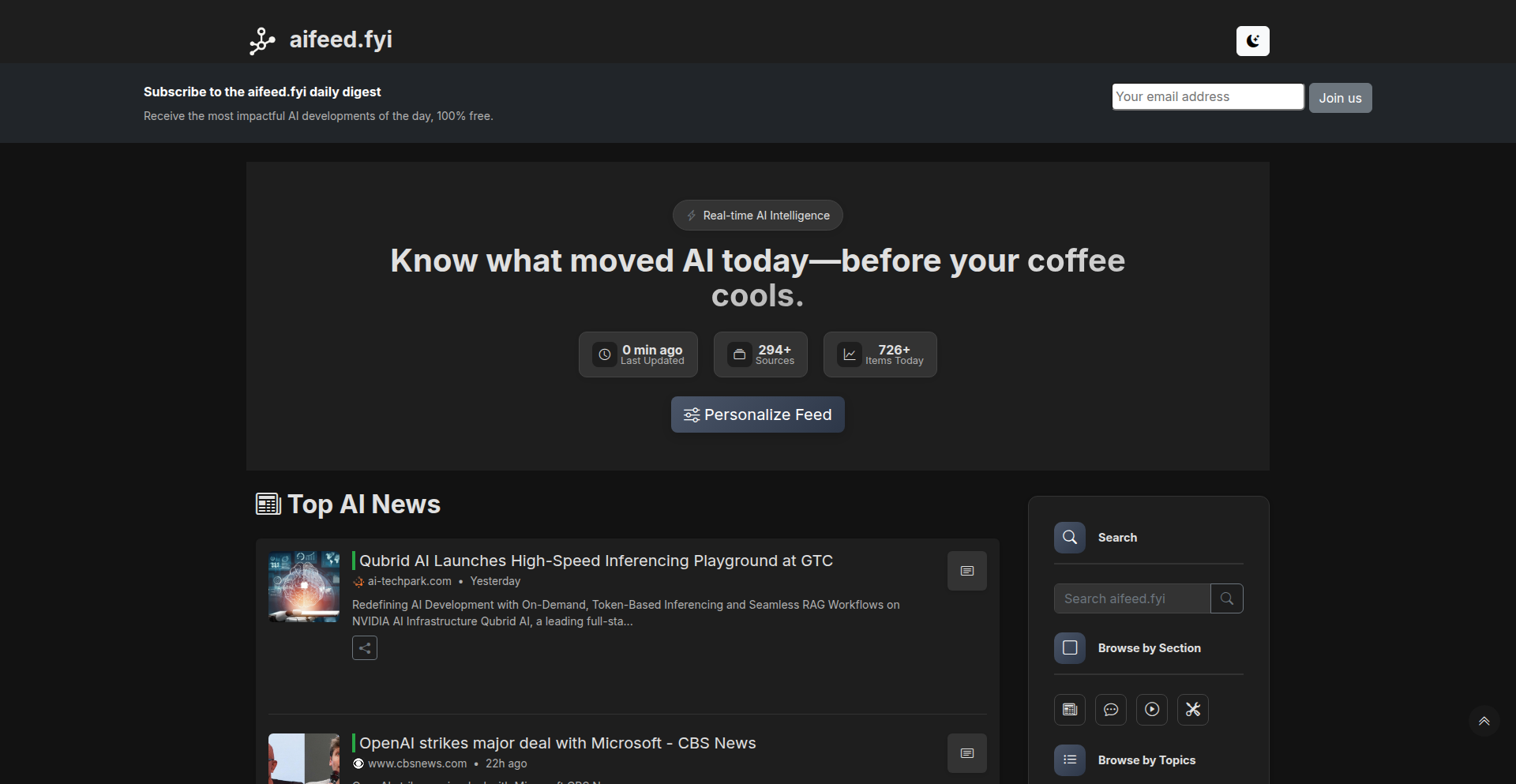
Author
citrominto
Description
AIChaosHub is a project that aggregates and displays AI-generated content and interactions in real-time, offering a centralized view of the evolving AI landscape. It addresses the challenge of fragmented AI outputs by providing a unified stream of AI experiments and their results, thereby helping developers and researchers understand the current state and potential of AI technologies.
Popularity
Points 1
Comments 0
What is this product?
AIChaosHub is a continuously updated feed that showcases various AI outputs and their interactions. It acts as a live dashboard for the AI world, pulling in diverse AI-generated content like text, images, or code snippets from different sources. The core innovation lies in its aggregation engine that efficiently collects and presents this often chaotic influx of AI activity, making it easier to spot trends, anomalies, and emerging patterns in AI development. So, this helps you get a holistic overview of what AI is doing right now, without having to check dozens of different platforms. It's like having a single window into the AI universe.
How to use it?
Developers can use AIChaosHub to monitor AI model behaviors, discover novel AI applications, or even find inspiration for their own projects. Integration might involve using its API to pull specific types of AI-generated content into their development workflows or analysis tools. It can be used for academic research to track AI progress, for businesses to gauge market trends driven by AI, or for individual developers to learn from the experiments of others. So, this is useful because it gives you direct access to a stream of AI-driven insights that you can leverage for your own work or learning.
Product Core Function
· Real-time AI Content Aggregation: Collects and displays AI-generated content from various sources, allowing for immediate observation of AI activities. This is valuable for staying updated on the latest AI developments and spotting emergent trends as they happen.
· Unified AI Event Stream: Presents a single, coherent stream of AI interactions and outputs, simplifying the process of understanding the broader AI landscape. This helps developers avoid information overload and focus on significant AI events.
· Pattern Recognition Assistance: By visualizing diverse AI outputs together, the platform can implicitly help users identify recurring themes, successful AI strategies, or common failure modes. This aids in learning and improving AI development practices.
· Cross-Platform AI Monitoring: Enables users to see what's happening across different AI platforms and experiments without needing to visit each one individually. This saves time and provides a comprehensive view of AI's impact.
Product Usage Case
· A machine learning researcher uses AIChaosHub to track the outputs of various experimental language models to identify novel linguistic structures or creative writing styles, accelerating their understanding of natural language generation capabilities. This helps them discover new research avenues faster.
· A game developer monitors AI-generated art and code snippets to find inspiration for character designs or algorithmic gameplay mechanics, streamlining their creative process. This provides readily available ideas for their projects.
· A cybersecurity analyst uses the feed to observe unusual patterns in AI-generated text or code that might indicate novel attack vectors or malicious AI activities, allowing for proactive defense strategies. This helps them stay ahead of emerging threats.
· A hobbyist interested in AI experiments uses the hub to learn about different AI tools and their capabilities by observing live demonstrations and results from other developers. This offers a practical way to explore the AI ecosystem.
72
Neovim Task Orchestrator
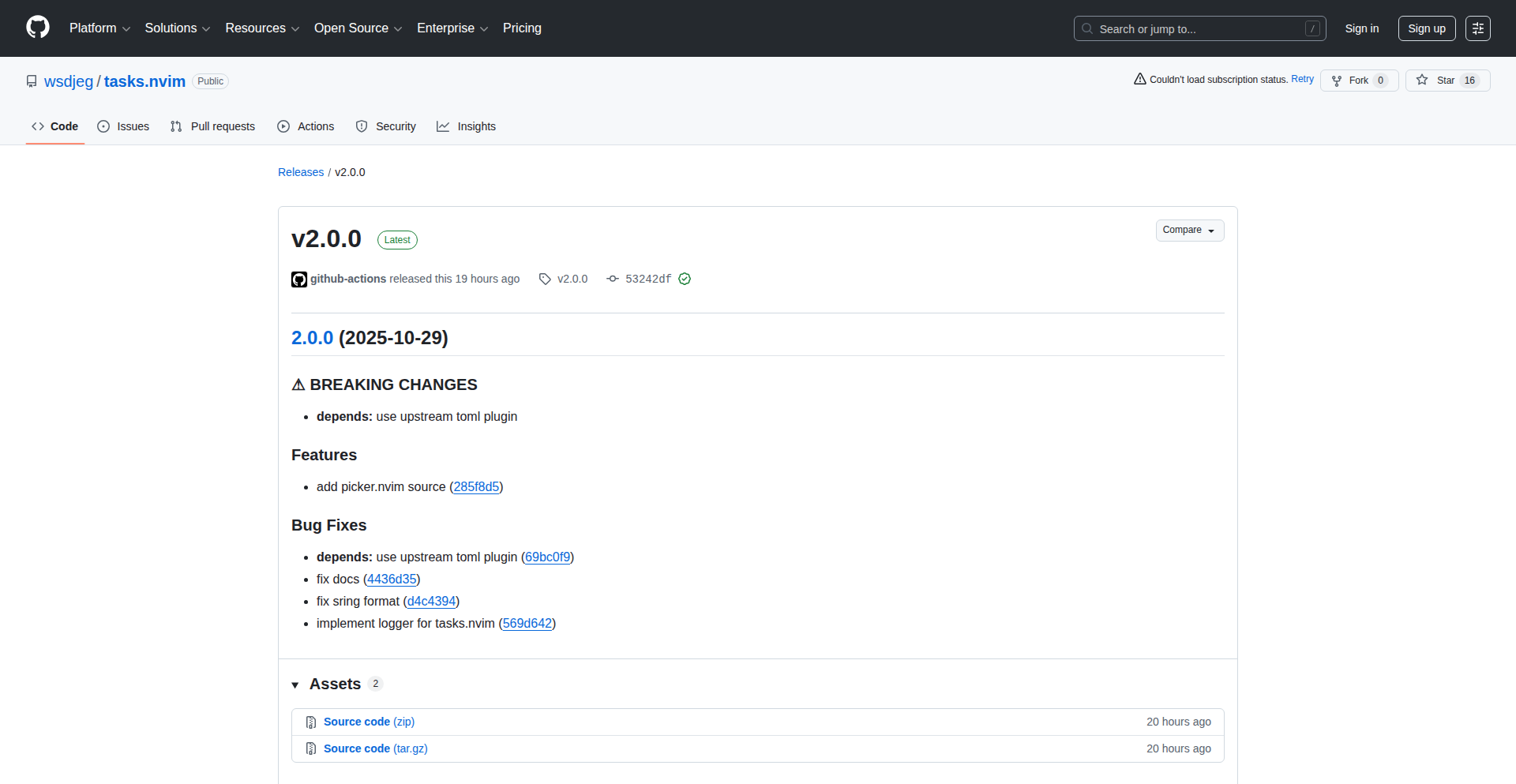
Author
wsdjeg
Description
Tasks.nvim is a powerful task manager for Neovim, inspired by VS Code's task system. It allows developers to seamlessly integrate and run external tools directly within their Neovim environment, streamlining workflows and enhancing productivity. The innovation lies in its deep integration with Neovim's asynchronous capabilities and configuration system, making complex build, test, and deployment processes manageable.
Popularity
Points 1
Comments 0
What is this product?
This project is a sophisticated task management system built for Neovim, the popular text editor. Think of it as a command center for your development tasks. Instead of switching to your terminal to run builds, tests, or code linters, you can configure and execute them directly from Neovim. Its core innovation is how it leverages Neovim's powerful plugin architecture and asynchronous I/O to manage these external processes efficiently. It allows you to define tasks using a simple configuration format, specifying commands, arguments, and even how to handle output. This means you get a unified, context-aware way to interact with your project's tooling, making your development process smoother and more integrated. So, what's the benefit for you? It means less context switching and more focus on writing code, with all your essential development operations just a keystroke away.
How to use it?
Developers can use Tasks.nvim by installing it as a Neovim plugin, typically via a plugin manager like packer.nvim or lazy.nvim. Once installed, they define their tasks in a configuration file (e.g., in Lua for Neovim). This configuration specifies the command to run, any arguments, and how its output should be displayed or handled (e.g., in a dedicated Neovim window). For example, a developer could set up a task to run a Python script, compile C++ code, or execute a test suite. They can then trigger these tasks directly from within Neovim using custom keybindings. This integration allows for seamless execution of development workflows, such as 'build and run', 'run tests', or 'deploy to staging', all without leaving the editor. So, how does this help you? It enables you to create custom, automated workflows for your specific project needs, significantly speeding up repetitive development actions.
Product Core Function
· Task Definition: Allows developers to define custom commands and scripts to be executed, providing the flexibility to automate any external tool. This is valuable because it centralizes project-specific operations, reducing the need for manual command entry and potential errors. The application scenario is setting up build scripts, test runners, or deployment commands.
· Asynchronous Execution: Runs external tasks in the background without blocking the Neovim interface, ensuring a responsive editing experience. This is critical for long-running operations like compilation or complex tests, as it prevents the editor from freezing. The application scenario is running build processes or network-intensive tasks without interrupting coding.
· Output Handling: Captures and displays output from executed tasks within Neovim, offering integrated debugging and feedback. This provides immediate visibility into task results, making it easy to identify and fix errors. The application scenario is reviewing build logs, test results, or linter warnings directly within the editor.
· Keybinding Integration: Enables users to bind tasks to specific keyboard shortcuts for quick access. This dramatically speeds up workflow by making frequently used commands easily accessible, reducing the need to navigate menus or remember complex commands. The application scenario is assigning a shortcut to compile and run the current file.
· Configuration Flexibility: Supports extensive configuration options, allowing customization of task behavior, environment variables, and output presentation. This empowers developers to tailor the task manager precisely to their project's unique requirements, leading to a more efficient and personalized development environment. The application scenario is setting up different build configurations for development and production environments.
Product Usage Case
· Automating Code Compilation and Execution: A C++ developer can define a task that compiles their current file using g++ and then runs the resulting executable. By binding this to a shortcut, they can compile and test their code with a single keystroke, eliminating the need to switch to the terminal to run two separate commands. This problem is solved by streamlining the build-test cycle.
· Integrating with CI/CD Tools: A developer working with a project that uses Docker can configure tasks to build Docker images, run containers, or deploy to a staging environment. This allows them to trigger these deployment steps directly from Neovim, making the deployment process more fluid and less error-prone. The problem solved here is simplifying complex deployment workflows.
· Running Linters and Formatters: For a Python project, a developer can set up tasks to automatically run linters like Flake8 and formatters like Black on save or on demand. This ensures code consistency and adherence to style guides with minimal manual intervention, improving code quality and maintainability. The problem solved is maintaining code quality and consistency efficiently.
73
WorkSplit: Local-First Photo Segregator
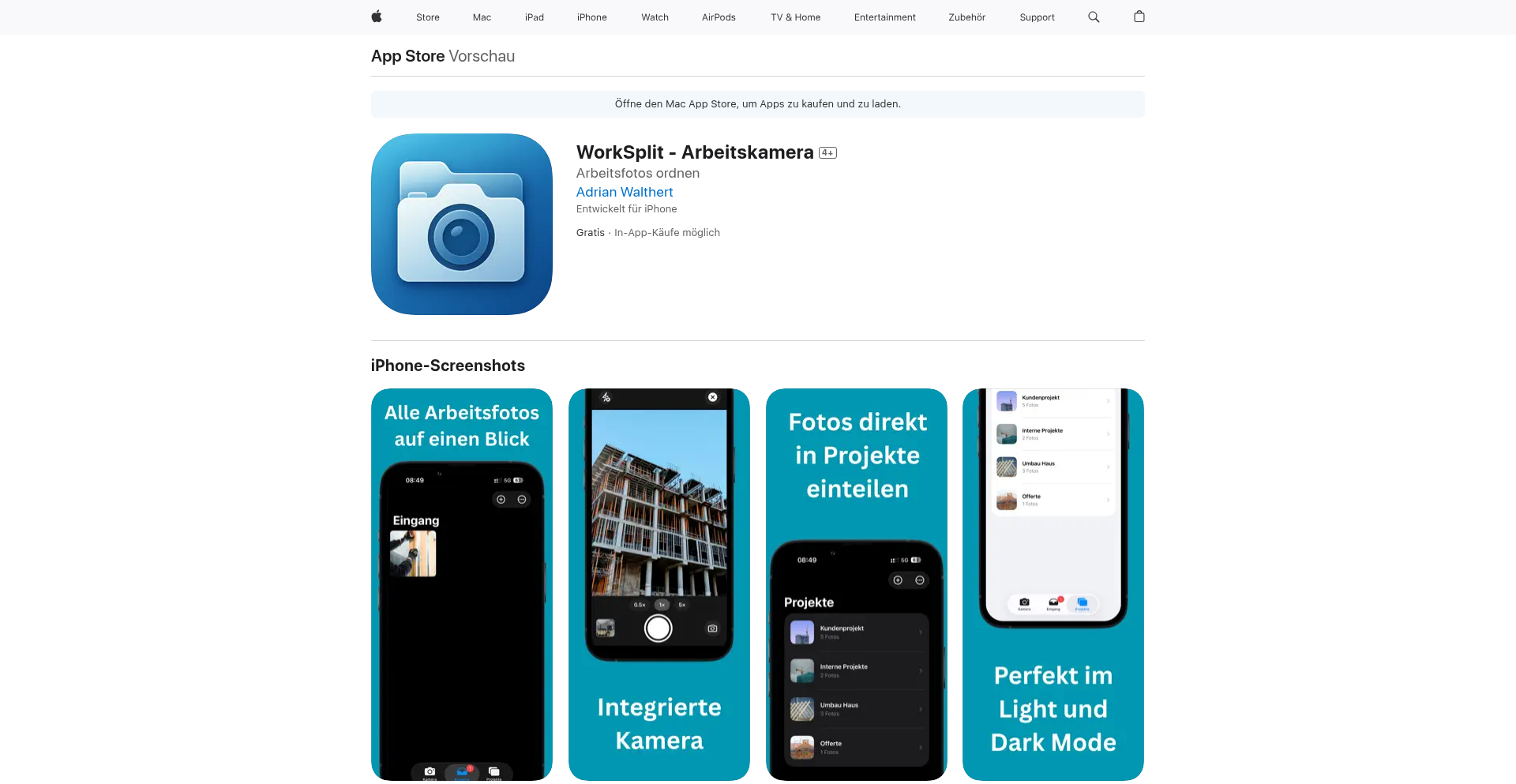
Author
adrianwa
Description
WorkSplit is a clever iPhone app designed for professionals who need to keep their work-related photos strictly separate from their personal ones. It tackles the messy problem of mixed camera rolls and privacy concerns by providing an in-app, work-only camera that directly saves to project albums. The core innovation lies in its local-only storage, ensuring maximum privacy and eliminating reliance on cloud services. This means your sensitive project documentation stays on your device, simplifying organization and sharing.
Popularity
Points 1
Comments 0
What is this product?
WorkSplit is an iPhone application that functions as a dedicated work camera. Its primary technological innovation is its ability to isolate work-related photos from your personal camera roll by shooting directly into specific project folders within the app. It leverages the device's local storage exclusively, meaning no data is uploaded to external servers or accounts. This approach enhances privacy and security by keeping sensitive documentation entirely on your phone. It also offers a streamlined workflow for importing existing photos into work projects, making it easier to manage job-related visual evidence.
How to use it?
Developers, especially those working in fields requiring extensive documentation like field technicians, tradespeople, or freelancers, can use WorkSplit to create a clean separation between their professional and personal photo libraries. When documenting a job, instead of using the default camera and then manually sorting later, users can open WorkSplit, select the relevant project, and take photos directly within the app. These photos are automatically saved to that project's designated album. For existing photos, WorkSplit allows importing from the system Photos app into specific work projects. This integration simplifies data management and ensures that project-specific visuals are easily accessible and organized without cluttering personal albums.
Product Core Function
· In-app Work Camera: Shoot directly into designated project albums, ensuring immediate segregation of work photos. This saves time on manual sorting and reduces the risk of accidentally mixing personal and professional images.
· Project-Based Organization: Create distinct albums for different projects or clients, allowing for quick retrieval of relevant documentation. This organizational structure is crucial for professional record-keeping and client reporting.
· Optional System Photo Import: Seamlessly import existing photos from the iPhone's main camera roll into work projects. This feature provides flexibility and ensures that all relevant visual data can be centralized within the app.
· Local-Only Storage: All photos are stored exclusively on the device, guaranteeing privacy and security. This eliminates concerns about data breaches or unauthorized access to sensitive project information, which is a significant advantage for businesses and individuals handling confidential data.
· Fast Retrieval and Assignment: Quickly access unsorted photos within the app and assign them to specific projects. This streamlined workflow minimizes administrative overhead and keeps documentation up-to-date.
Product Usage Case
· Field technicians can use WorkSplit to document repairs and installations on-site. By taking photos directly within the app and assigning them to a specific job number, they ensure that all evidence is captured in the correct context, making reporting and invoicing more efficient. This avoids the headache of sifting through hundreds of personal photos later.
· Freelance photographers or videographers working on multiple client projects can use WorkSplit to keep their client-specific assets separate. This prevents accidental sharing of client work with other clients and provides a clear, organized repository for each project's visual content, improving client trust and professional image.
· Construction site managers can utilize WorkSplit to document progress, safety violations, or material deliveries. The ability to create project-specific albums ensures that all stakeholders have access to the correct visual information, aiding in decision-making and dispute resolution. The local storage provides peace of mind regarding sensitive site data.
74
Eintercon - Cross-Border Connection Catalyst
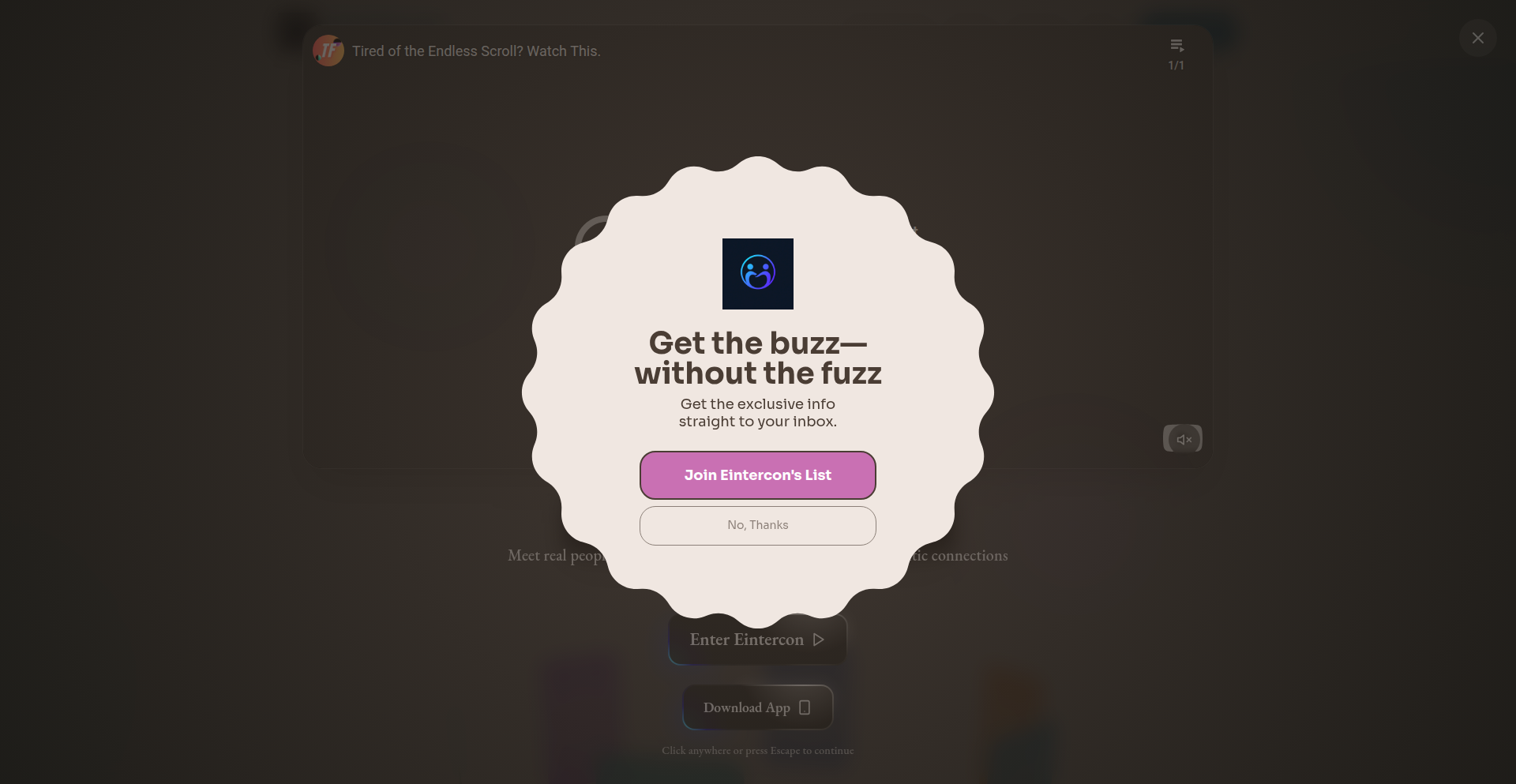
Author
abilafredkb
Description
Eintercon is a mobile application designed to foster genuine human connection by intentionally pairing users from different countries for a 48-hour period. It strips away the typical social media metrics like likes and followers, focusing instead on shared private feeds and a time-bound interaction model to encourage meaningful conversations and discovery of diverse perspectives. The innovation lies in its deliberate algorithmic matching for global diversity and its pressure-cooker approach to connection, aiming to combat the superficiality of modern social platforms.
Popularity
Points 1
Comments 0
What is this product?
Eintercon is a social platform that uses a novel matching algorithm to connect you with a random person from a different country for a limited 48-hour period. Instead of accumulating followers or likes, you get a private, shared feed with your matched partner. This 'pressure cooker' approach, driven by the timer, is designed to encourage you to engage deeply, share experiences, and discover new perspectives. The core idea is that scarcity and intentionality drive authentic connection, moving away from the passive consumption of traditional social media. The algorithm's emphasis on global diversity means you're likely to connect with someone whose life experiences are significantly different from your own, offering a unique opportunity for learning and broadening your worldview.
How to use it?
Developers can integrate Eintercon by understanding its API for potential future integrations or by drawing inspiration from its backend architecture for building similar intentional connection platforms. For end-users, the process is simple: download the app on iOS or Android, create a profile, and the platform will pair you with someone globally. You then have 48 hours to interact within your private feed. This could involve sharing daily moments, discussing interests, setting challenges, or playing simple games together. The goal is to make the most of that limited time to build a real connection, which can then be extended beyond the initial period if both users agree.
Product Core Function
· Algorithmic Global Matching: Connects users with individuals from diverse international backgrounds, providing a unique opportunity to learn about different cultures and perspectives. This is valuable for developers looking to build platforms that promote cross-cultural understanding and empathy.
· 48-Hour Connection Timer: Creates a sense of urgency and focus, encouraging users to actively engage and make the most of their limited interaction time. For developers, this demonstrates a novel engagement loop that prioritizes depth over breadth.
· Private Mutual Feed: Offers a dedicated, one-on-one space for communication and content sharing without the distractions of public feeds or follower counts. This showcases a design choice that prioritizes intimate communication, a valuable lesson for building focused user experiences.
· No Likes, Followers, or Feeds: Deliberately removes vanity metrics to encourage authentic interaction rather than performance-based engagement. This is a critical insight for developers seeking to design platforms that foster genuine human connection and reduce social pressure.
Product Usage Case
· A developer building a language exchange app could use Eintercon's core concept of timed, global connections to encourage users to actively practice a new language with a native speaker within a set timeframe, making learning more dynamic and less intimidating.
· A company looking to foster inter-departmental collaboration and understanding could adapt Eintercon's model to randomly pair employees from different teams for short, focused interaction sessions, breaking down silos and encouraging new ideas.
· An educator designing an online community for students could implement a similar timed matching system to encourage students from diverse geographical or socioeconomic backgrounds to share their experiences and learn from each other in a structured, low-pressure environment.
· A mental wellness platform could utilize the 48-hour connection mechanic to facilitate brief, supportive interactions between individuals seeking connection, providing a temporary bridge for support without the burden of long-term commitment.
75
TechClaim Sentinel
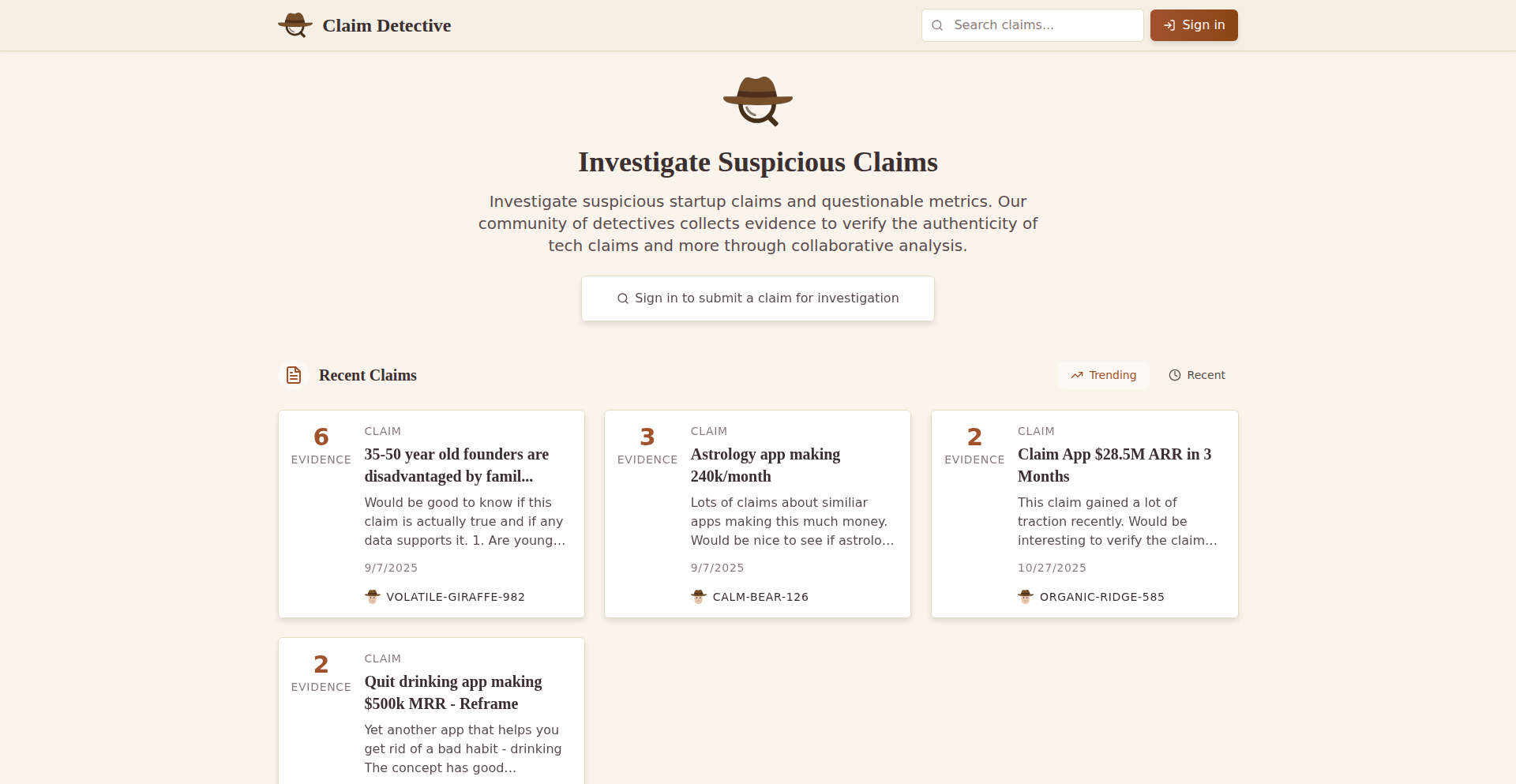
Author
stackoversnow
Description
TechClaim Sentinel is a collaborative platform designed to investigate and verify suspicious tech claims and metrics. It leverages a community-driven approach to collect and curate evidence, providing a decentralized method for assessing the authenticity of technological assertions. The core innovation lies in its crowdsourced verification system, turning individual skepticism into collective intelligence.
Popularity
Points 1
Comments 0
What is this product?
TechClaim Sentinel is a web-based application that functions as a crowd-sourced fact-checking engine specifically for technology-related claims. Imagine it as a Wikipedia for tech truth, but instead of encyclopedic entries, it focuses on dissecting and verifying marketing hype, performance benchmarks, or any bold statement made about a tech product or service. The technical foundation involves a robust backend for data aggregation and a user-friendly interface for community contributions. Think of it as building a reliable knowledge base through shared diligence, where each piece of evidence, meticulously linked and sourced, contributes to a larger picture of truth. This tackles the problem of unsubstantiated claims prevalent in the fast-paced tech world.
How to use it?
Developers can utilize TechClaim Sentinel in several ways. Firstly, as a consumer, any developer can visit the platform to research the validity of claims made by software vendors, hardware manufacturers, or even research papers before investing time or resources. For example, if a cloud provider claims a 20% performance improvement, a developer can search for 'Claim-Detective' and look for verified data or counter-evidence. Secondly, developers can actively contribute by submitting new claims for investigation or by providing supporting or refuting evidence for existing claims. This involves linking to benchmarks, research papers, code repositories, or user testimonials. Integration is primarily through the web interface, acting as a critical tool in the developer's due diligence process.
Product Core Function
· Collaborative Claim Verification: Allows users to submit tech claims and for the community to add evidence, creating a transparent verification process. The value is in building trust and reducing the risk of adopting unproven technologies.
· Evidence Curation and Linking: Provides tools for users to link supporting or refuting evidence (like benchmark results, research papers, or code snippets) to specific claims. This enables deep dives into the data and allows for thorough validation, making it easier to understand the factual basis of a tech offering.
· Community-Driven Investigation: Fosters a community where users can engage in discussions and debates around claims, collectively uncovering the truth. This taps into the collective intelligence of the developer community to solve the problem of single-point-of-failure in verification.
· Transparent Reporting: Displays the collected evidence and community consensus for each claim, offering a clear overview of its authenticity. This provides actionable insights for developers making critical technical decisions.
· Free Access and Open Participation: The platform is free to use and open for anyone to contribute, promoting democratized access to reliable tech information. This lowers the barrier to entry for critical evaluation of tech claims.
Product Usage Case
· A startup developer considering a new machine learning framework for their project can use TechClaim Sentinel to check claims about its training speed and accuracy. They might find links to independent benchmarks or user experiences that confirm or dispute the vendor's marketing. This saves them the time and cost of experimenting with unproven technology.
· A seasoned engineer investigating a performance issue with a specific database technology can search for existing claims about its scalability under heavy load. They might discover community-contributed analysis and solutions, helping them diagnose and resolve their problem faster.
· A technical journalist researching a controversial AI product can use TechClaim Sentinel to gather verified evidence and counter-arguments to ensure their reporting is factually accurate and well-supported. This enhances the credibility of their work.
· A developer evaluating cloud infrastructure might encounter conflicting performance metrics from different providers. TechClaim Sentinel can help them find aggregated, community-vetted data points to make a more informed decision about which provider best suits their needs.
76
Clarity: Data-Driven Crypto Investment Navigator
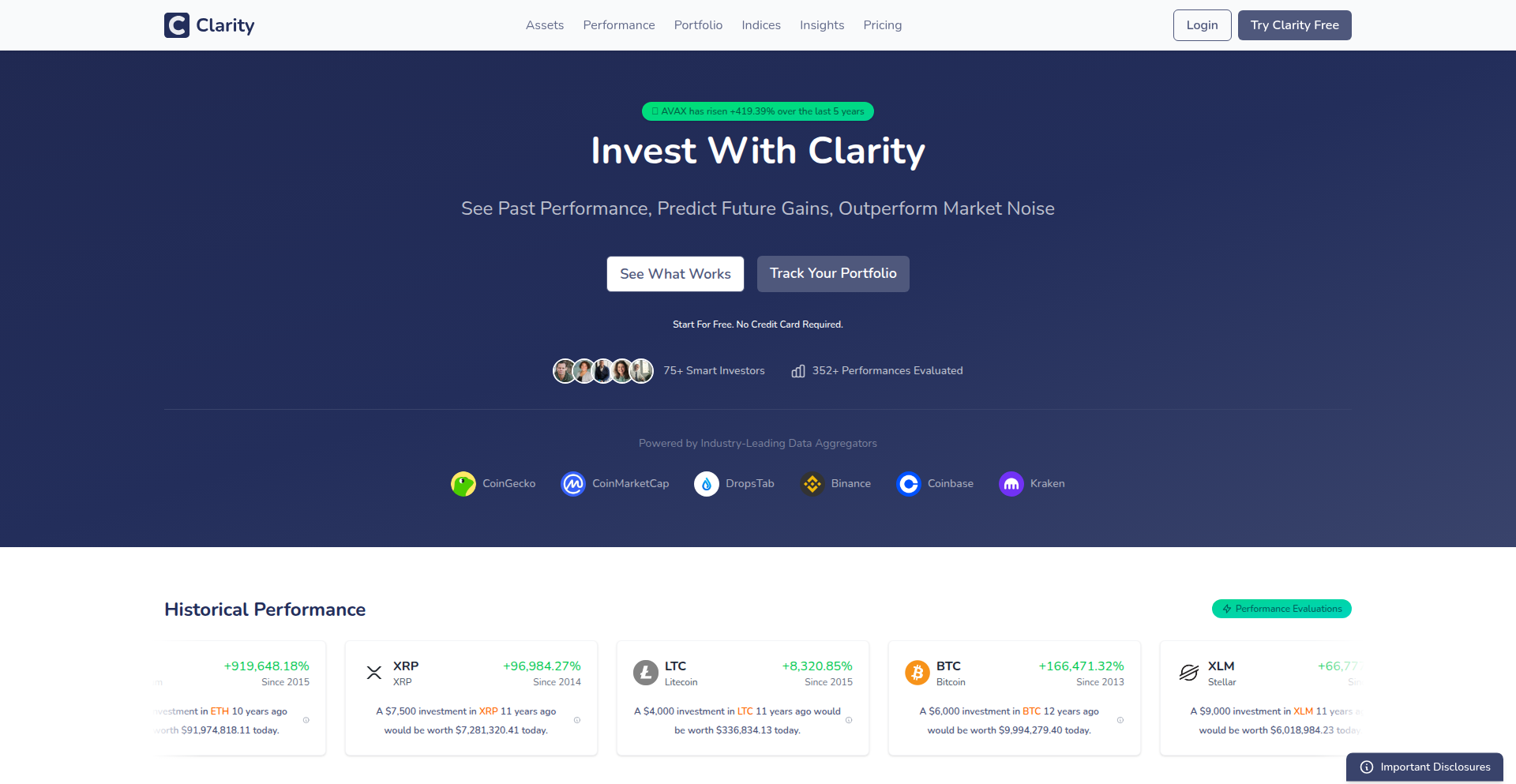
Author
frukerick
Description
Clarity is a crypto investment platform designed to help investors make informed decisions by providing data-backed historical performance analysis and strategic simulation tools. It aims to move beyond speculative trading by offering clear insights into asset performance, portfolio compounding, and custom index benchmarking. The core innovation lies in its ability to translate complex financial data into actionable, understandable insights for both novice and experienced crypto investors.
Popularity
Points 1
Comments 0
What is this product?
Clarity is a web-based platform that acts as a smart assistant for cryptocurrency investors. Instead of just showing you current prices, it dives deep into historical data to show you how any cryptocurrency has performed over various long-term periods (1, 3, 5, 10 years). It allows you to simulate investment strategies, like 'what if I invested $100 weekly into Bitcoin since 2018?' or 'would a lump sum investment have been better than dollar-cost averaging?'. It also lets you track your connected portfolios, create your own custom cryptocurrency indices, and compare them against established ones. The technical innovation is in its robust data processing and visualization engine that transforms raw market data into easily digestible performance metrics and strategic scenarios, cutting through the hype to provide genuine clarity for wealth-building.
How to use it?
Developers can integrate Clarity into their workflows by connecting their cryptocurrency portfolios through secure API integrations. This allows them to track their holdings' performance, analyze the historical impact of their investment decisions, and identify new opportunities based on data-driven insights. For example, a developer might use Clarity to backtest a new investment strategy before deploying real capital, or to monitor the performance of their existing crypto assets against custom-defined benchmarks. It can be used as a standalone tool for personal investment management or potentially as a data source for more complex analytical applications.
Product Core Function
· Historical Asset Performance Analysis: This feature allows users to see precisely how any cryptocurrency has performed over extended periods, such as 1, 3, 5, or 10 years. The technical value lies in aggregating and processing historical price data to present clear, time-series performance charts. This helps users understand the long-term potential and volatility of an asset, answering the 'so what does this mean for me?' by showing realistic past outcomes.
· Investment Strategy Simulation: This function enables users to test hypothetical investment strategies, such as lump-sum investing versus dollar-cost averaging (DCA), on specific assets or portfolios. The technical innovation here is the backtesting engine that calculates and visualizes the potential results of these strategies using historical data. For developers, this means they can validate their investment hypotheses and understand the potential risks and rewards before committing capital, answering 'so what does this mean for me?' by providing evidence for different strategic choices.
· Portfolio Tracking and Compounding Analysis: Clarity allows users to connect multiple crypto wallets and investment accounts to view their combined holdings and track how their overall investment decisions have compounded over time. The technical implementation involves secure API integration with various crypto exchanges and wallets, coupled with sophisticated calculation logic for portfolio performance. This helps users understand the holistic impact of their investment journey, answering 'so what does this mean for me?' by showing the total growth and effectiveness of their diversified crypto investments.
· Custom Crypto Index Creation and Benchmarking: Users can create their own 'baskets' of cryptocurrencies (indices) and track their performance, or compare them against pre-loaded indices like Bitwise 10 or Grayscale DeFi Index. The technical challenge is in designing a flexible system that can dynamically group assets and calculate aggregate performance metrics. This empowers investors to build and track their own tailored investment strategies and compare them against market standards, answering 'so what does this mean for me?' by providing tools to create and measure personalized investment goals.
· Data-Driven Risk and Stability Evaluation: Beyond simple returns, Clarity evaluates entire portfolios and indices based on metrics like risk, stability, and consistency. This involves statistical analysis of historical price movements to derive volatility and correlation measures. This provides a more comprehensive understanding of investment health, helping users make decisions based on risk tolerance, answering 'so what does this mean for me?' by offering a deeper view of investment safety and reliability.
Product Usage Case
· A developer who experienced significant losses due to speculative trading in a previous crypto bull run can use Clarity to analyze the historical performance of the coins they invested in. By simulating different entry and exit strategies, they can identify where their decisions deviated from optimal data-driven approaches, thus learning from past mistakes to avoid repeating them. This provides a clear path to improving future investment decisions.
· A new crypto investor wants to understand the long-term potential of a specific altcoin. They can use Clarity to view its performance over the last 5 years, simulating weekly investments and lump-sum buys. This helps them gauge the asset's historical volatility and growth trajectory, enabling them to set realistic expectations and make a more informed decision about whether to invest, answering 'so what does this mean for me?' by providing concrete historical context.
· A portfolio manager is looking to diversify their crypto holdings. They can use Clarity to create a custom index of emerging DeFi tokens and compare its performance against established indices like the Grayscale DeFi Index. This allows them to benchmark their custom strategy and identify potential outperformance or underperformance, directly informing their allocation decisions and answering 'so what does this mean for me?' by showing how their custom strategy stacks up.
· An investor wants to understand the risk profile of their current crypto portfolio. Clarity can analyze the portfolio's historical volatility and drawdowns, providing metrics on its stability and consistency. This helps the investor decide if the risk level aligns with their comfort zone and financial goals, answering 'so what does this mean for me?' by quantifying the potential downside of their investments.
77
NepaliGPT: Bilingual NLP Accelerator
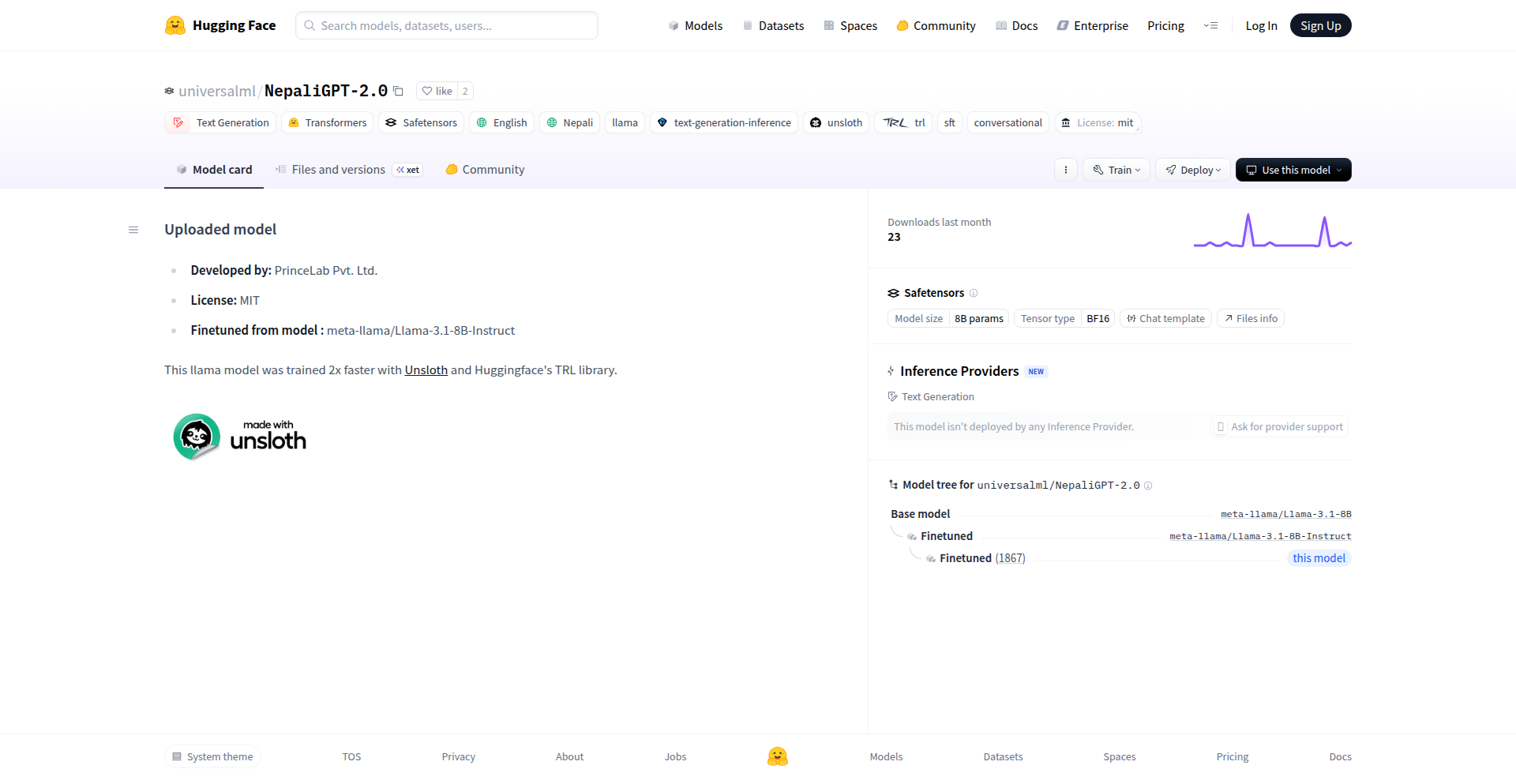
Author
prince_singh
Description
NepaliGPT is an open-source language model that understands and generates both Nepali and English. It's built upon the powerful Llama 3.1-8B-Instruct architecture and has been specifically fine-tuned with high-quality Nepali data, making it the first robust, freely available generative AI for the Nepali language. This project addresses the significant gap in NLP resources for low-resource languages, offering a powerful tool for researchers and developers.
Popularity
Points 1
Comments 0
What is this product?
NepaliGPT is a sophisticated artificial intelligence model designed to process and generate text in both Nepali and English. At its core, it leverages the advanced capabilities of Llama 3.1-8B-Instruct, a well-regarded foundation model. The key innovation lies in its specialized fine-tuning process. Using techniques like Hugging Face TRL (Transformer Reinforcement Learning) and Unsloth for efficiency, the model has been trained extensively on curated Nepali language datasets. This rigorous training allows it to excel in understanding and producing Nepali text, a significant advancement given that Nepali is considered a 'low-resource' language in the NLP community, meaning it has fewer readily available digital tools and models compared to more widely spoken languages. The result is a powerful, open-source tool that bridges the digital language divide, offering capabilities previously unavailable or locked behind commercial offerings.
How to use it?
Developers can integrate NepaliGPT into their applications through standard Hugging Face libraries, making it compatible with a wide range of existing NLP workflows. The model weights are available in safetensors format for secure and efficient loading. This allows for easy integration into applications requiring natural language processing tasks like translation, content summarization, generating code snippets in Nepali or English, and powering question-answering systems. For example, a developer building a customer support chatbot for a Nepali-speaking audience could integrate NepaliGPT to understand user queries in Nepali and provide relevant responses, significantly improving user experience. Researchers can use it as a base model to further explore Nepali NLP or build specialized applications.
Product Core Function
· Bilingual Language Understanding and Generation: This function enables the model to comprehend and produce coherent text in both Nepali and English. Its value lies in empowering applications to communicate effectively with a broader audience, breaking down language barriers. This is crucial for services targeting both international and local Nepali markets.
· Fine-tuned Nepali Language Proficiency: By specifically training on high-quality Nepali datasets, the model achieves superior performance in handling Nepali compared to general-purpose models. This means more accurate translations, more nuanced summarizations, and more contextually relevant responses in Nepali, directly benefiting users and businesses operating in Nepal.
· Efficient Training and Inference: The use of Hugging Face TRL and Unsloth for fine-tuning optimizes the training process and allows for faster, more resource-efficient model inference. This translates to quicker response times in applications and reduced computational costs for developers, making it practical for real-time use cases.
· Open-Source and MIT Licensed: The model is freely available under the MIT license, allowing for unrestricted use, modification, and distribution for both research and commercial purposes. This fosters collaboration and innovation within the developer community, enabling anyone to build upon this powerful resource without licensing fees.
Product Usage Case
· Developing a Nepali-to-English translator app: NepaliGPT can be used to build a highly accurate translation tool, addressing the need for seamless communication between Nepali and English speakers. This would be invaluable for students, businesses, and individuals.
· Creating a Nepali content summarization tool: For news organizations or researchers working with large volumes of Nepali text, NepaliGPT can automatically generate concise summaries, saving time and effort in information processing.
· Building an AI-powered customer service chatbot for a Nepali company: The chatbot can understand customer inquiries in Nepali and provide automated support, improving customer satisfaction and operational efficiency.
· Enabling code generation in Nepali for local developers: NepaliGPT can assist Nepali-speaking developers by generating code snippets or explaining programming concepts in their native language, lowering the barrier to entry for technical fields.
78
Transmit.dev - Credit-Fluent Comms API
Author
puches
Description
Transmit.dev is a developer-centric communication API designed to offer a fairer, more flexible alternative to traditional CPaaS (Communications Platform as a Service) providers. It tackles the frustration of escalating prices and restrictive pricing tiers by introducing a credit-based system that eliminates expiring credits, starting with email and planning to expand to SMS, voice, and chat. This means developers only pay for what they use, making it ideal for businesses with fluctuating communication needs.
Popularity
Points 1
Comments 0
What is this product?
Transmit.dev is a novel communication API that rethinks how developers pay for essential services like email, SMS, and voice. Instead of fixed monthly plans that often lead to wasted money on unused features or capacity, Transmit.dev uses a simple credit system. You purchase credits, and these credits are used as you send emails or messages. The key innovation is that these credits don't expire, and billing is real-time. This approach is built on Next.js 15, Vercel for the frontend, and Convex with PlanetScale for the backend, all using TypeScript. It's a direct response to the industry trend of price hikes and inflexible plans from existing providers, aiming for transparency and fairness.
How to use it?
Developers can integrate Transmit.dev into their applications by signing up for an account on transmit.dev. They'll purchase credits, which are then available across all supported communication channels (initially email, with more planned). The API provides endpoints to send emails, manage contacts, and track usage in real-time. For example, an e-commerce application could use Transmit.dev to send order confirmations and marketing emails. If the business experiences seasonal peaks, they can simply buy more credits as needed, without worrying about overpaying for unused capacity during slower periods. The unified credit system simplifies budgeting and management across different communication types.
Product Core Function
· Pay-as-you-go email service: Send emails at a low cost of $0.50 per 1,000 emails, making it significantly cheaper than many alternatives, offering direct cost savings for developers.
· Non-expiring credits: Purchased credits remain valid indefinitely, eliminating the common problem of wasted money on unused credits that expire at the end of a billing cycle, providing financial predictability and value.
· Real-time billing and usage tracking: Monitor your credit balance and consumption instantly, giving developers full control and transparency over their spending, enabling better budget management and cost optimization.
· Unified credit system for multi-channel communication: Use the same credits across email, SMS, voice, and chat as they become available, simplifying account management and financial planning for businesses that utilize multiple communication methods.
· Developer-first API design: Built with developer experience in mind, offering a straightforward integration path and transparent pricing, reducing the complexity often associated with setting up and managing communication services.
Product Usage Case
· An e-commerce startup with variable sales volumes: They can buy credits for email notifications (order confirmations, shipping updates) without committing to a high monthly plan, ensuring they only pay for what they send, especially during sales events, and don't lose money on credits during slow months.
· A SaaS platform that sends occasional user notifications: Instead of paying a minimum monthly fee for an email API that they might only use a few times, they can buy a small amount of credits that will last them a long time, making the service cost-effective for low-usage scenarios.
· A seasonal business (e.g., holiday services, event planning): They can purchase a larger batch of credits before their peak season and use them as needed, avoiding the need to switch plans or pay for excess capacity during their off-season, leading to significant cost savings and operational flexibility.
· A developer building a proof-of-concept or a side project: They can start sending emails immediately with a small credit purchase, without the barrier of signing up for expensive monthly plans, fostering experimentation and rapid prototyping.