Show HN Today: Discover the Latest Innovative Projects from the Developer Community
 ShowHN Today
ShowHN TodayShow HN Today: Top Developer Projects Showcase for 2025-10-28
SagaSu777 2025-10-29
Explore the hottest developer projects on Show HN for 2025-10-28. Dive into innovative tech, AI applications, and exciting new inventions!
Summary of Today’s Content
Trend Insights
The sheer volume of projects focused on AI agents and LLM integration highlights a significant trend: developers are moving beyond basic AI prompts to build robust, deployable AI-powered applications. We're seeing a strong emphasis on creating 'agent frameworks' and 'orchestration layers' like Dexto and Pipelex, which aim to manage complex multi-step AI workflows, connect agents to real-world tools, and ensure deterministic behavior. This shift signifies a maturing ecosystem where the focus is on making AI practical and reliable for business use cases, moving from hype to tangible solutions. For developers and entrepreneurs, this means opportunities abound in building the middleware, tooling, and platforms that enable the next generation of AI-driven automation and personalized experiences. The pursuit of efficiency is also evident in advancements like Apache Fory Rust, showcasing that even as AI capabilities grow, the foundational engineering principles of speed and data handling remain paramount. Simultaneously, the surge in productivity and utility tools, from simplified file sharing to intelligent content filtering, reflects a hacker ethos of using technology to cut through complexity and enhance individual workflows.
Today's Hottest Product
Name
Apache Fory Rust
Highlight
This project tackles the critical challenge of data serialization speed and efficiency. By employing compile-time code generation (avoiding slower reflection) and a compact binary protocol with meta-packing optimized for modern CPUs, Apache Fory Rust achieves 10-20x faster performance on nested objects compared to industry standards like JSON and Protobuf. Its innovative cross-language capability without IDL files, alongside seamless trait object serialization and automatic circular reference handling, makes it a significant advancement for developers dealing with complex data structures and inter-process communication. Developers can learn about advanced serialization techniques, compile-time code generation strategies, and efficient binary data handling.
Popular Category
AI & Machine Learning
Developer Tools
Data Serialization
Agent Frameworks
Productivity Tools
Popular Keyword
AI Agents
LLM
Serialization
Developer Tools
Automation
Data Processing
Open Source
Technology Trends
AI Agent Orchestration
Efficient Data Serialization
Developer Productivity Tools
Cross-Language Compatibility
Deterministic AI
Interactive Content
Open Source Frameworks
Project Category Distribution
AI & Machine Learning (35%)
Developer Tools (25%)
Productivity & Utilities (15%)
Data & Infrastructure (10%)
Creative & Multimedia (5%)
Gaming (5%)
Education (5%)
Today's Hot Product List
| Ranking | Product Name | Likes | Comments |
|---|---|---|---|
| 1 | BashViz | 216 | 74 |
| 2 | Fory-Rust Binary Weaver | 64 | 46 |
| 3 | Butter: LLM Behavior Cache | 33 | 21 |
| 4 | Dexto: AI Agent Orchestration Fabric | 34 | 5 |
| 5 | Pipelex | 24 | 6 |
| 6 | NoGreeting | 13 | 13 |
| 7 | Zig Ordered Collections | 19 | 6 |
| 8 | RustNodeHTTP | 12 | 11 |
| 9 | Luzmo Custom Chart Builder | 15 | 1 |
| 10 | MCP-Cloud Orchestrator | 8 | 2 |
1
BashViz
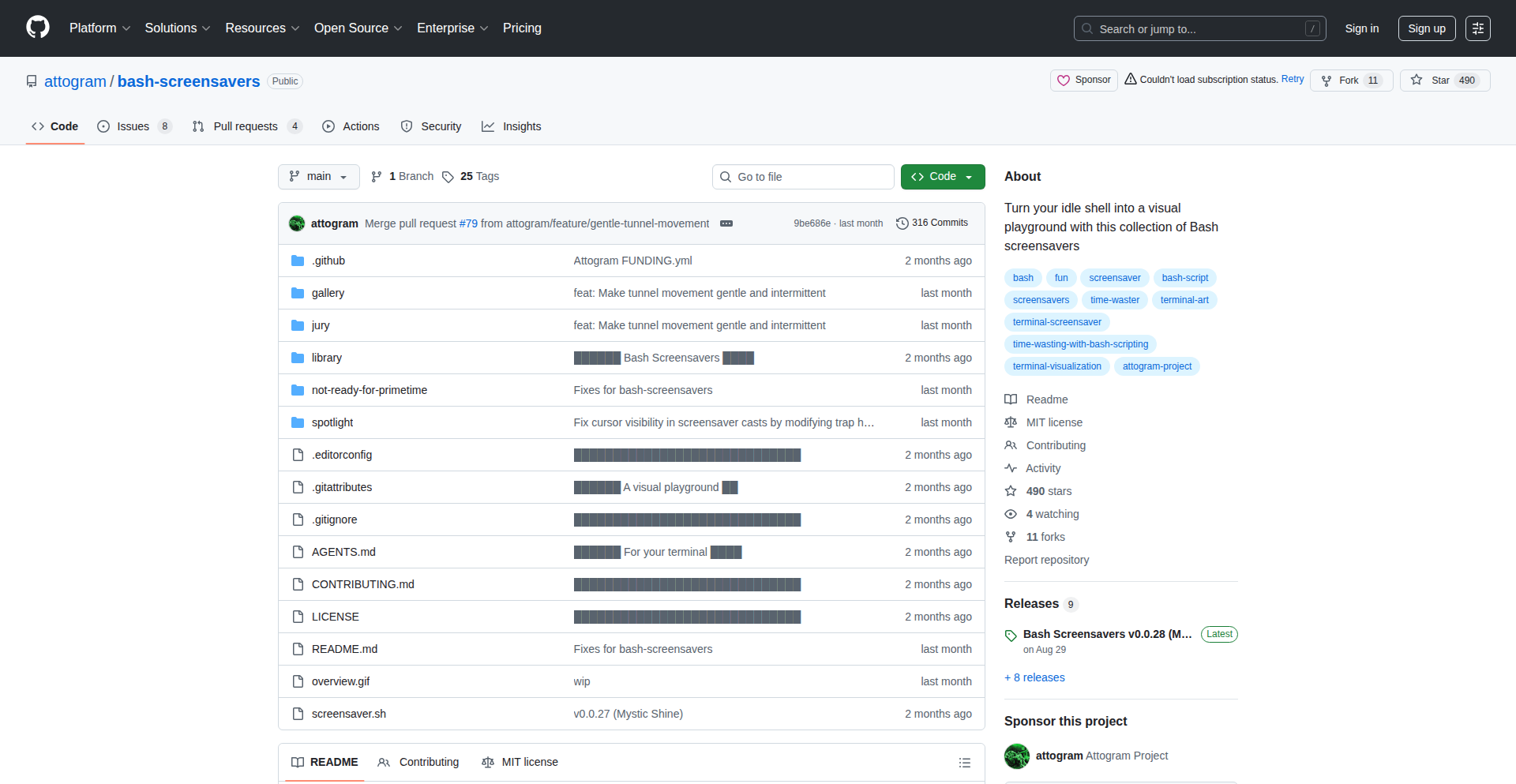
Author
attogram
Description
BashViz is a collection of bash-scripted screensavers and visualizations, turning your terminal into a dynamic visual display. It leverages the power of plain text and command-line tools to create engaging graphics, demonstrating how even simple scripts can produce impressive visual effects. This project highlights the creative potential of the command line for aesthetic purposes.
Popularity
Points 216
Comments 74
What is this product?
BashViz is a repository of creative screensavers and visualizations built entirely using bash scripts. Instead of relying on heavy graphical libraries, it uses standard command-line utilities like `awk`, `sed`, `grep`, and character manipulation to generate dynamic and often mesmerizing visual patterns directly in your terminal. The innovation lies in its minimalist approach, proving that complex visual experiences can be achieved with fundamental scripting techniques, offering a unique blend of functionality and artistic expression for developers.
How to use it?
Developers can use BashViz by cloning the GitHub repository and running the individual bash scripts from their terminal. Each script typically runs as a standalone application, often in a loop, to create continuous animations or visualizations. For example, you might navigate to the project directory in your terminal and execute `./script_name.sh`. It can be integrated into a workflow by setting them as actual terminal screensavers or running them during idle periods to add visual flair. The value is in transforming a typically static terminal into a visually stimulating environment with minimal dependencies.
Product Core Function
· Dynamic ASCII Art Generation: Scripts use character sequences and their arrangement to create evolving visual patterns. This is valuable for adding aesthetic appeal to the terminal and showcasing creative use of text characters.
· Real-time Data Visualization (Text-based): Some scripts can process and visualize simple data streams or system information in real-time using text. This is useful for quick, low-overhead monitoring or for demonstrating data processing concepts visually.
· Algorithmic Pattern Creation: The core of the visualizations involves algorithms that generate complex and often unpredictable patterns based on mathematical or procedural rules. This offers educational value for understanding algorithmic art and the power of simple rules leading to complex outputs.
· Terminal-native Screensavers: The scripts are designed to run directly in the terminal, acting as a lightweight and portable alternative to traditional graphical screensavers. This is valuable for developers who spend a lot of time in the terminal and want a visually engaging experience without leaving their command-line environment.
Product Usage Case
· As a terminal screensaver: When your terminal is idle, a script like 'matrix_rain.sh' can run, filling the screen with cascading green characters, similar to the iconic movie effect. This solves the problem of a blank, uninteresting terminal during downtime and adds a cool hacker aesthetic.
· During coding breaks: Running a script that generates evolving geometric patterns can serve as a brief, visually stimulating break from intense coding sessions. It's a way to quickly refresh your mind without switching contexts entirely.
· Demonstrating scripting prowess: A developer can showcase this project to illustrate how creative solutions can be built with fundamental bash scripting, highlighting the 'hacker' spirit of using available tools in innovative ways. This is valuable for learning and impressing peers.
· Educational tool for procedural generation: For those interested in game development or procedural art, these scripts offer a simplified, text-based introduction to how complex visuals can be generated programmatically. It helps answer 'how can I create interesting visual effects from code?'
2
Fory-Rust Binary Weaver
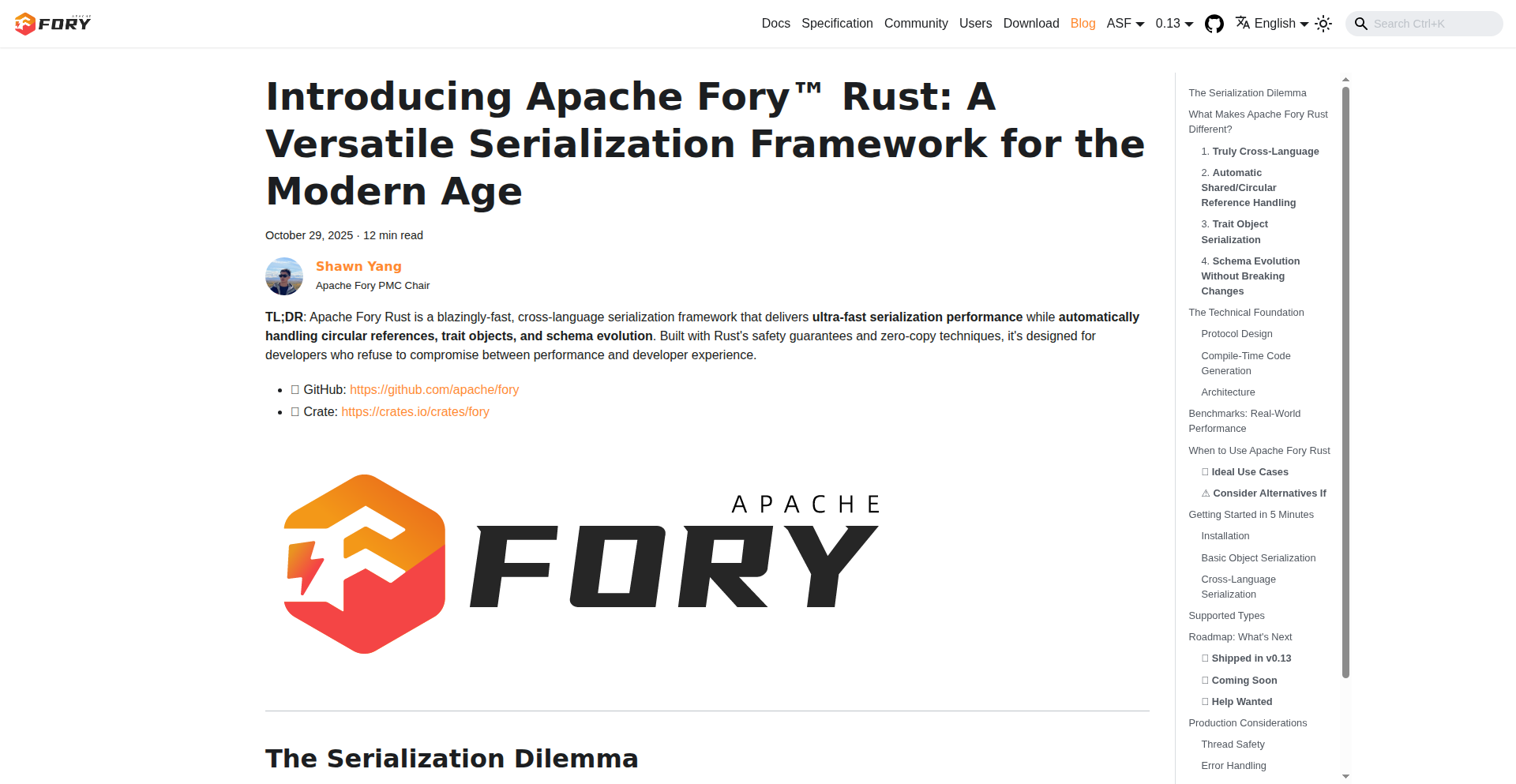
Author
chaokunyang
Description
Fory-Rust Binary Weaver is a high-performance serialization framework built in Rust. It achieves 10-20x speed improvements over traditional formats like JSON and Protocol Buffers by using compile-time code generation, a compact binary protocol with meta-packing, and an endianness layout optimized for modern CPUs. Its innovation lies in its ability to serialize complex data structures, including trait objects, handle circular references automatically, and evolve schemas without requiring explicit coordination between different language implementations, all without the need for Interface Definition Language (IDL) files.
Popularity
Points 64
Comments 46
What is this product?
Fory-Rust Binary Weaver is a cutting-edge serialization framework. Serialization is the process of converting data structures into a format that can be easily transmitted or stored, and then reconstructed later. Traditional methods like JSON or Protocol Buffers are widely used but can be slow, especially with deeply nested data. Fory-Rust solves this by generating specialized code during the compilation phase (compile-time codegen), meaning it doesn't rely on slower runtime reflection. It uses a highly efficient binary format that packs data tightly and is structured to take full advantage of how modern computer processors work (little-endian layout). What makes it truly innovative is its cross-language capability without needing IDL files (you can serialize data between Rust and Python, Java, or Go directly), its ability to handle abstract concepts like trait objects (think of them as blueprints for behavior) in Rust, its automatic detection and management of circular references (where data points back to itself, a common serialization pitfall), and its flexible schema evolution, allowing you to change your data structure over time without breaking older versions or requiring all parties to update simultaneously. So, what does this mean for you? It means your applications can communicate and store data significantly faster and more efficiently, with fewer headaches around data compatibility and complex data types.
How to use it?
Developers can integrate Fory-Rust Binary Weaver into their Rust projects. The primary use case is to replace existing JSON or Protobuf serialization with this faster, more efficient alternative. For example, if you're building a microservice architecture where services communicate frequently, Fory-Rust can drastically reduce the latency of data exchange. You would typically define your data structures in Rust, and Fory-Rust's compile-time codegen will generate the serialization and deserialization logic. Its cross-language feature means you can have a Rust service sending data that a Python or Java application can seamlessly consume, and vice-versa, without writing explicit conversion code or managing shared IDL files. For applications dealing with complex object graphs or needing to evolve their data models over time, Fory-Rust simplifies these challenges. So, how would you use it? You'd add Fory-Rust as a dependency in your Rust project, annotate your data structures with Fory-Rust's macros, and then use its functions to serialize and deserialize data. This directly translates to faster network requests, quicker data loading from storage, and a more robust system when your data structures change.
Product Core Function
· Compile-time Code Generation for Serialization: This eliminates runtime overhead from reflection, making serialization and deserialization significantly faster. This means your applications can process data much quicker, leading to better performance and responsiveness, especially in high-throughput scenarios.
· Compact Binary Protocol with Meta-packing: The data is packed tightly into a small binary format, reducing the amount of data that needs to be transmitted or stored. This saves bandwidth and storage space, which is crucial for cost-efficiency and performance in distributed systems and mobile applications.
· Little-Endian Layout Optimized for Modern CPUs: This ensures efficient processing on contemporary processors, further boosting speed. By aligning with how modern hardware works, data can be read and written with minimal computational effort, contributing to overall system speed.
· Cross-Language Serialization without IDL Files: Enables seamless data exchange between Rust and other languages like Python, Java, and Go without requiring separate schema definition files. This dramatically simplifies multi-language development, reduces synchronization efforts, and speeds up integration between different technology stacks.
· Trait Object Serialization (Box<dyn Trait>): Allows for the serialization of dynamic trait objects in Rust, which are challenging for many serialization frameworks. This is invaluable for applications using Rust's advanced features for abstracting behavior and polymorphism, enabling these complex structures to be serialized and communicated reliably.
· Automatic Circular Reference Handling: The framework automatically detects and manages data structures where objects reference each other in a loop. This prevents common serialization errors like infinite recursion and crashes, ensuring data integrity and system stability when dealing with complex, interconnected data models.
· Schema Evolution without Coordination: Allows data schemas to change over time without requiring explicit agreement or updates across all communicating systems. This makes systems more adaptable and easier to maintain, reducing the friction associated with software updates and feature rollouts.
Product Usage Case
· High-Frequency Trading Systems: In financial applications where every millisecond counts, Fory-Rust's speed can reduce message latency between trading engines and data feeds, leading to faster order execution and potentially higher profits. The need for minimal latency in order to gain an edge makes this a prime use case.
· Real-time Multiplayer Games: For games with many players interacting simultaneously, minimizing the latency of game state updates between the server and clients is paramount. Fory-Rust's efficiency can lead to a smoother, more responsive gaming experience for users by ensuring critical game data is transmitted and processed quickly.
· IoT Data Ingestion: With potentially millions of IoT devices sending data, the efficiency and low overhead of Fory-Rust's serialization can significantly reduce the cost and improve the performance of data ingestion pipelines. Less data means lower transmission costs and faster processing, crucial for handling massive data volumes.
· Microservice Communication: When multiple microservices need to exchange data frequently, Fory-Rust can speed up inter-service communication, leading to a more performant and scalable overall architecture. The ability to communicate faster between these independent services directly impacts the overall application speed and responsiveness.
· Large-Scale Data Processing Pipelines: For batch processing or stream processing of massive datasets, Fory-Rust can accelerate the serialization and deserialization steps, making the entire pipeline run faster and more efficiently. When dealing with big data, every optimization in data handling translates to significant time and resource savings.
· Interfacing with Legacy Systems: The cross-language support without IDL files makes it easier to integrate modern Rust components with existing systems written in other languages, simplifying modernization efforts and reducing the complexity of bridging different technology stacks.
3
Butter: LLM Behavior Cache
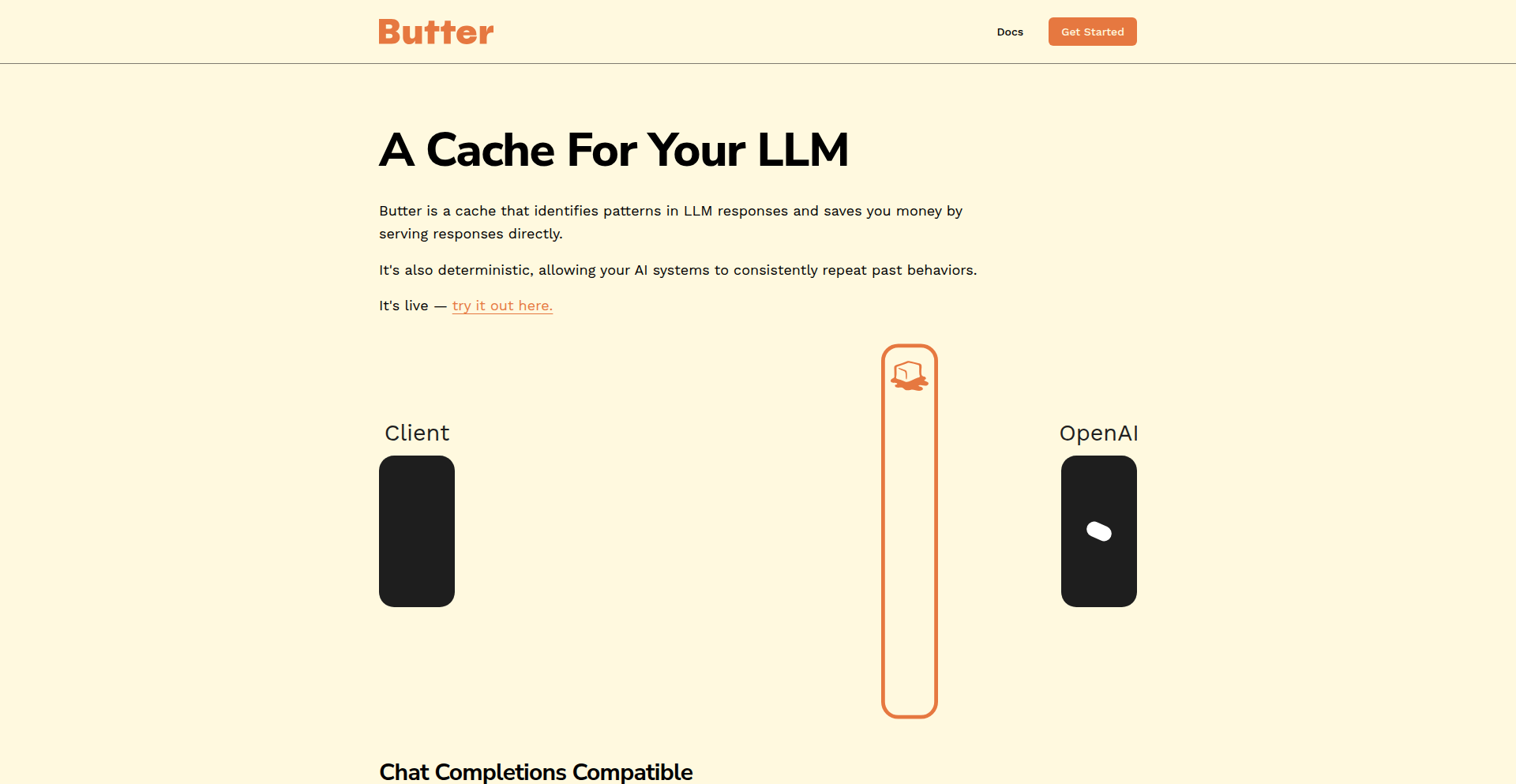
Author
edunteman
Description
Butter is an LLM proxy that introduces 'muscle memory' for AI automations. By caching and replaying LLM responses, it makes agent systems deterministic, ensuring consistent behavior across multiple runs. This is crucial for applications where predictability is paramount, like in healthcare or finance, transforming unreliable AI into dependable automations.
Popularity
Points 33
Comments 21
What is this product?
Butter is essentially a smart intermediary between your AI agent and the Large Language Model (LLM) it communicates with. Think of it like a programmer writing down specific AI conversation flows. When your agent asks the LLM something, Butter first checks if it has seen this exact question and has a pre-recorded, reliable answer. If it does, it provides that answer instantly, making the AI act predictably. If it hasn't seen the question before, it lets the LLM answer, then records this new interaction as a potential future 'memory'. This caching mechanism is 'template-aware', meaning it can recognize parts of a request that might change (like a name or address) as variables, making the cache much more versatile and useful for real-world scenarios. This solves the problem of AI agents behaving erratically or inconsistently, which is a major hurdle for adopting AI in sensitive industries.
How to use it?
Developers can integrate Butter by simply changing the 'base_url' in their existing agent code to point to Butter's chat completions endpoint. This is straightforward because Butter mimics the standard OpenAI chat completions API. For example, if your agent currently sends requests to `https://api.openai.com/v1/chat/completions`, you would change it to `https://your-butter-instance.com/v1/chat/completions`. This allows your current AI automations to start benefiting from deterministic behavior without significant code refactoring. The recorded interaction tree acts like reusable code, guiding the AI through known paths and only resorting to fresh LLM calls for novel situations.
Product Core Function
· Deterministic Agent Behavior: By caching and replaying LLM responses, Butter ensures that an AI agent will produce the same output for the same input every time, which is invaluable for building reliable automations.
· Template-Aware Caching: This advanced caching recognizes dynamic parts of requests (like names, dates, or custom identifiers) as variables, allowing for more flexible and efficient response retrieval without needing exact matches.
· Chat Completions Compatibility: Butter acts as a drop-in replacement for standard LLM APIs, making it easy to integrate into existing AI agent frameworks and workflows without substantial code changes.
· LLM Response Replay: Instead of always querying the LLM, Butter can replay previously seen and validated responses, significantly speeding up processes and reducing costs.
· Behavior Tree Construction: Butter builds a tree structure from observed conversations, effectively mapping out conditional branches in an automation's logic, similar to how a script would operate.
Product Usage Case
· Automating customer support bots: Instead of AI generating unique responses every time for common queries, Butter can cache and replay accurate, pre-approved answers, ensuring brand consistency and customer satisfaction.
· Processing sensitive financial or medical data: In industries requiring high accuracy and auditability, Butter's deterministic nature guarantees that data processing logic is executed consistently, reducing the risk of errors and ensuring compliance.
· Building AI agents for legacy system interaction: For tasks that require predictable interactions with older software, Butter can store the sequences of commands and responses, making the AI agent behave like a reliable RPA bot but with AI's flexibility for edge cases.
· Testing and debugging AI workflows: By making LLM interactions deterministic, developers can isolate bugs more effectively in their agent logic, as they know the LLM's contribution is consistent and repeatable.
4
Dexto: AI Agent Orchestration Fabric
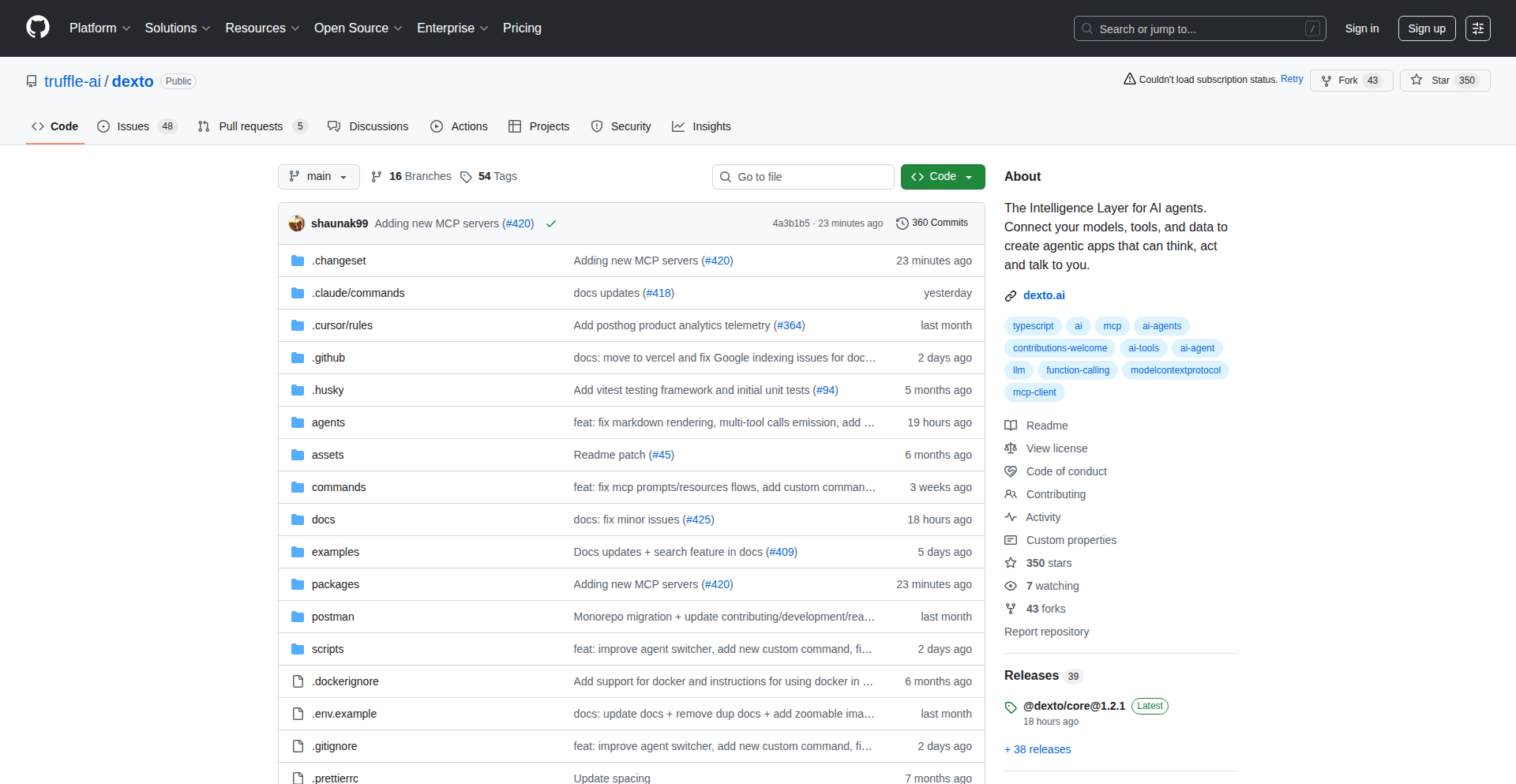
Author
shaunaks
Description
Dexto is a runtime and orchestration layer that transforms any app, service, or tool into an AI assistant capable of reasoning, thinking, and acting. It addresses the complexity of connecting Large Language Models (LLMs) to various tools, managing context, adding memory and approval workflows, and tailoring agent behavior for specific use cases. Instead of manual coding for each integration, Dexto provides a declarative configuration-driven approach, allowing developers to define an agent's capabilities, LLM power, and behavior, then runs it as an event-driven loop that handles reasoning, tool invocation, retries, state, and memory. This empowers developers to build sophisticated AI agents that can operate locally, in the cloud, or in a hybrid environment, with a CLI, web UI, and sample agents to ease adoption. Its modular and composable nature allows for easy integration of new tools and even exposes agents as services for consumption by other applications, fostering effortless cross-agent interactions and reuse.
Popularity
Points 34
Comments 5
What is this product?
Dexto is an AI agent orchestration platform. Think of it as a central hub for AI agents. Instead of developers writing lots of repetitive code to make an AI model (like ChatGPT) talk to other software (like your email or a file system) and remember things, Dexto lets you describe what you want the AI agent to do and what tools it can use. Dexto then handles all the behind-the-scenes work: figuring out what steps the AI should take, calling the right tools, remembering past conversations, and making sure everything runs smoothly. The innovation lies in moving from code-heavy agent development to a declarative configuration approach, making it much faster and simpler to build and deploy complex AI agents that can interact with the real world through various applications and services. This means you can turn almost any digital tool into a smart assistant without becoming an AI integration expert.
How to use it?
Developers can use Dexto by defining their AI agent's configuration in a simple format. This configuration specifies which LLM to use, what tools or services the agent can access (e.g., sending emails, searching the web, accessing a database), and how the agent should behave (its personality, tone, and any approval rules). Once configured, Dexto runs the agent as an independent process. Your application can then interact with Dexto by triggering the agent and subscribing to its events. For example, you could build a customer support chatbot that uses Dexto to access a knowledge base and respond to queries, or a marketing tool that uses Dexto to post updates on social media. Dexto provides a CLI for local development and deployment, a web UI for monitoring and management, and SDKs for integration into existing applications. The agents are event-driven, meaning they react to triggers and emit events that your application can listen to, allowing for seamless integration and user experience.
Product Core Function
· Declarative Agent Configuration: Define AI agent capabilities, LLM choices, and behavioral rules through configuration files rather than extensive code. This significantly speeds up development and makes agents easier to manage and update, so you can get your AI assistant up and running quickly.
· Runtime Orchestration Engine: Manages the entire lifecycle of an AI agent, including reasoning, task planning, tool invocation, and error handling. This means your AI agent can intelligently decide what to do next and execute complex workflows without you needing to micromanage every step, ensuring reliable operation.
· Tool and Service Integration: Seamlessly connect AI agents to a wide range of external tools and services via a modular architecture. This allows AI agents to perform real-world actions, from sending emails to interacting with databases, expanding their utility far beyond simple text generation.
· Context and Memory Management: Maintains conversation history and agent state, enabling agents to understand context and learn from past interactions. This allows for more natural and coherent conversations, and for agents to become more personalized and effective over time.
· Event-Driven Architecture: Agents operate as event-driven loops, emitting events that applications can subscribe to. This facilitates real-time interaction and integration, allowing your application to react instantly to agent actions and outcomes.
· Cross-Agent Communication and Reusability: Agents can be exposed as services and consumed by other agents or applications, fostering modularity and reuse. This promotes a 'build once, use anywhere' philosophy, allowing for the creation of complex, interconnected AI systems.
· Flexible Deployment Options: Agents can be deployed locally, in the cloud, or in a hybrid setup, providing adaptability to different infrastructure needs. This gives you the freedom to choose the deployment model that best suits your project's requirements and security policies.
Product Usage Case
· Building a marketing assistant that automatically drafts and schedules social media posts across platforms. The agent uses Dexto to access a content calendar, generate post variations using an LLM, and then uses social media APIs to publish them, saving marketing teams significant manual effort.
· Creating a customer support bot that can access a company's knowledge base and product documentation to provide instant, accurate answers to customer queries. Dexto orchestrates the LLM's understanding of the query and its retrieval of relevant information, providing a better customer experience.
· Developing an internal tool that automates code review by connecting an LLM to a code repository. Dexto allows the agent to read code, identify potential issues, and suggest improvements, accelerating the development workflow for engineering teams.
· Enabling non-technical users to perform complex image manipulations like face detection or collage creation through natural language commands. Dexto connects an LLM to OpenCV functions, abstracting away the technical complexities and making powerful image editing accessible to everyone.
· Constructing agents that can interact with web browsers to perform tasks like data scraping or form filling. Dexto orchestrates the agent's navigation and interaction with web elements, enabling automated web-based workflows.
5
Pipelex
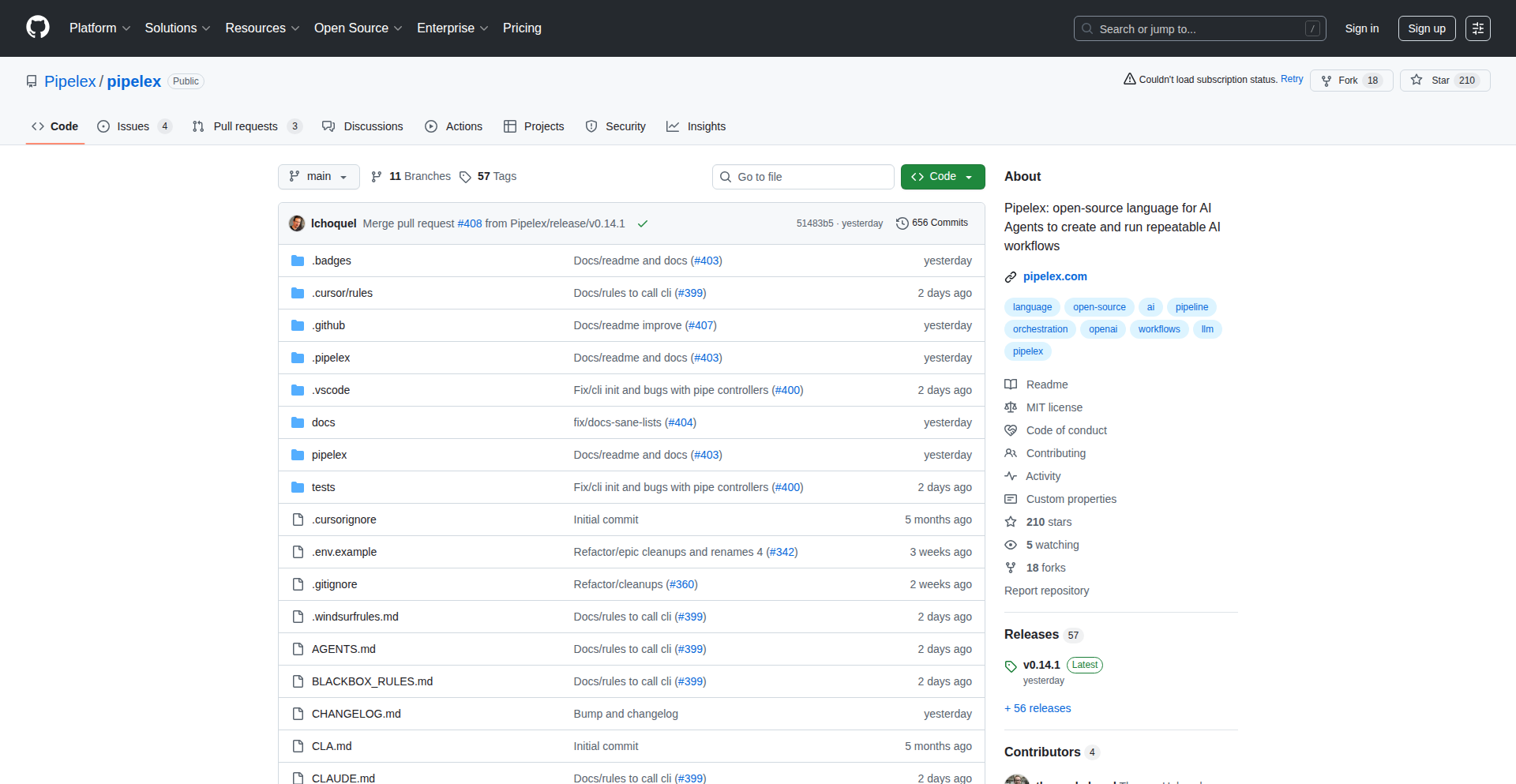
Author
lchoquel
Description
Pipelex is a novel Domain-Specific Language (DSL) and Python runtime designed to make repeatable AI workflows a reality. It offers a declarative approach, akin to Dockerfile or SQL for AI, allowing developers to define AI pipeline steps and interfaces. Its innovation lies in its 'agent-first' design, where each step includes natural language context, enabling LLMs to understand, audit, and optimize the workflow. This open-source project aims to bridge the gap between complex AI models and structured, reproducible execution by separating business logic from specific implementation details.
Popularity
Points 24
Comments 6
What is this product?
Pipelex is a specialized programming language and its execution engine built for creating AI workflows that can be repeated reliably. Think of it like giving a recipe to a computer for AI tasks. Instead of writing lots of complex code to connect different AI models and instructions together, you write a Pipelex script. This script clearly states 'what' needs to be done. The innovation is that Pipelex scripts are designed to be understood not just by humans, but also by AI models themselves. Each step in the script includes explanations in plain English about its purpose, what data it needs, and what data it produces. This makes it easier for AI agents to follow, check, and even improve the workflow. It's a way to get consistent results from AI, just like you can run the same SQL query multiple times and get the same data.
How to use it?
Developers can use Pipelex to build and manage complex AI processes. You define your workflow by writing a Pipelex script, specifying the sequence of AI operations, the inputs and outputs for each, and the natural language intent behind each step. This script can then be executed by the Pipelex Python runtime. It integrates with existing tools like n8n and VS Code through dedicated extensions, providing a familiar environment. For example, you could create a workflow to automatically summarize customer feedback, extract key information, and then generate a report, all defined declaratively in Pipelex. This makes it easy to reuse, modify, and share these AI processes across different projects or teams, ensuring consistency and reducing the need to rewrite code from scratch.
Product Core Function
· Declarative Workflow Definition: Allows you to describe what you want your AI workflow to achieve in a structured language, rather than writing imperative code that specifies how to achieve it. This simplifies the process and makes workflows easier to understand and maintain, translating business logic into executable steps.
· Agent-First Contextualization: Each step in a Pipelex workflow includes natural language descriptions of its purpose, inputs, and outputs. This rich context allows AI models to deeply understand the workflow, making them capable of better execution, auditing, and even self-optimization, leading to more intelligent and adaptable AI systems.
· Model and Provider Agnosticism: The Pipelex runtime is designed to be flexible, allowing different AI models and services to fill the defined steps. This means you can easily swap out AI providers or models without rewriting your entire workflow, providing immense flexibility and future-proofing your AI investments.
· Composable Workflow Architecture: Pipelex workflows can call and incorporate other workflows, fostering modularity and reusability. This allows developers to build complex systems by combining smaller, well-defined AI components, similar to how software libraries are used, accelerating development and promoting community sharing of AI patterns.
· Reproducible AI Execution: By providing a deterministic language and runtime, Pipelex ensures that AI workflows can be executed repeatedly with consistent results. This is crucial for debugging, testing, and deploying AI applications reliably, eliminating the guesswork often associated with AI model behavior.
Product Usage Case
· Automated Content Generation: A developer can use Pipelex to build a workflow that takes a user prompt, generates multiple variations of text using different LLMs, evaluates them based on predefined criteria (like tone or factual accuracy), and selects the best output. This solves the problem of inconsistent or generic AI-generated content by creating a structured and auditable generation process.
· Data Extraction and Structuring from Unstructured Text: Imagine needing to extract specific information (like names, dates, and amounts) from a large volume of scanned documents or emails. Pipelex can define a workflow that first uses OCR to convert images to text, then employs an LLM to identify and extract the relevant data fields, and finally structures this data into a table or JSON format. This tackles the challenge of manual data entry and the unreliability of simple text parsing scripts.
· Building a Customer Support Agent: A company could use Pipelex to create an AI agent that handles common customer queries. The workflow could involve understanding the customer's request, querying a knowledge base, synthesizing an answer, and even escalating to a human agent if necessary. This addresses the need for scalable and consistent customer service by orchestrating multiple AI capabilities.
· AI Model Evaluation and Benchmarking: Developers can use Pipelex to create standardized tests for evaluating different AI models. A workflow could be designed to feed a specific dataset to various models, collect their outputs, and apply predefined metrics to score their performance. This provides a reproducible and objective way to compare AI models, aiding in model selection and improvement.
6
NoGreeting
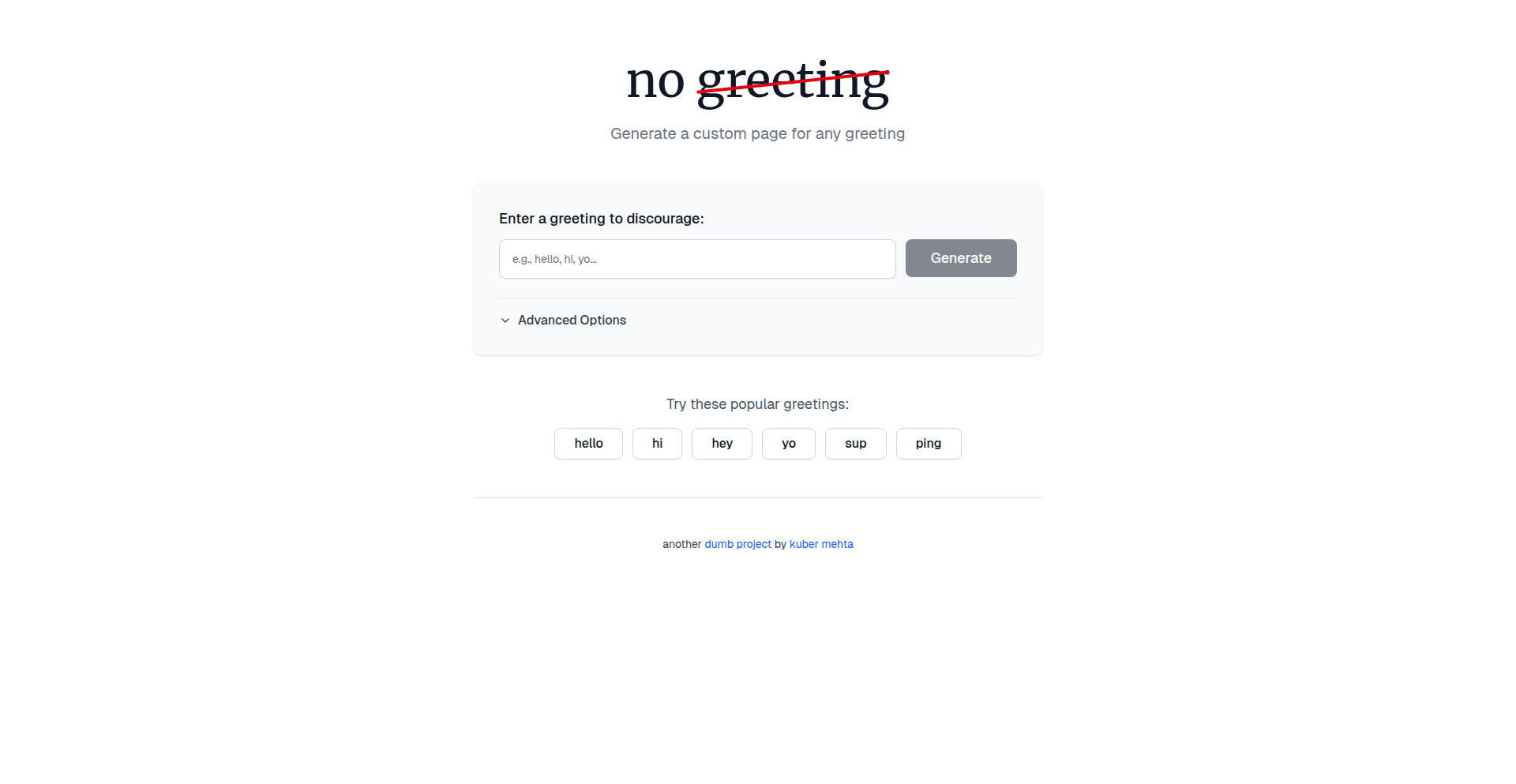
Author
kuberwastaken
Description
NoGreeting is a lightweight web application designed to combat the common frustration of receiving messages that start with a simple 'hi' or 'hello' without any context. It provides a personalized link that, when shared, educates the sender on the importance of providing context upfront, thereby saving the recipient time and effort. The innovation lies in its elegant use of a simple web page to gently enforce better communication etiquette, built on the principle of 'no hello' in digital interactions.
Popularity
Points 13
Comments 13
What is this product?
NoGreeting is a tool that helps you train your digital communication by providing a direct, educational resource to people who message you without context. When someone sends you a vague greeting like 'hi' and you're tired of the back-and-forth to figure out what they want, you can share a unique link generated by NoGreeting. This link leads to a simple webpage that explains, in a friendly manner, why starting with context is crucial for efficient communication. It's like giving them a polite, automated explanation instead of having to type it out yourself, or worse, playing phone-tag over text. The underlying technical idea is to leverage a publicly accessible URL as a gentle but firm nudge for better online etiquette, turning a common annoyance into an educational opportunity. This is a modern take on the 'no hello' concept, allowing for custom names and greetings in different languages.
How to use it?
As a developer or anyone who values their time, you can use NoGreeting by first visiting the application (or running it yourself, as it's open source!). You'll be prompted to pick a name that will appear in the message and choose a 'greeting trigger' – the word that will initiate the explanation (e.g., 'hi', 'hello', 'hey'). You can also select one of 16 languages for the explanation. Once configured, NoGreeting generates a unique URL. You then place this URL in your social media bios, or simply send it as a reply when you receive a message that lacks context. When someone clicks the link, they are presented with a clear and concise explanation of why leading with context is beneficial. This saves you the effort of repeatedly explaining this concept, improving the quality of incoming messages and making your interactions more efficient. It's about setting expectations for your communication, making everyone's life easier.
Product Core Function
· Contextual Greeting Explanation: Provides a customizable webpage that politely educates senders on the importance of providing context in their initial messages, saving the recipient from repetitive explanations. This directly addresses the issue of time wasted in message ping-pong.
· Personalized Link Generation: Allows users to create a unique URL associated with their chosen name and greeting trigger, making the shared link feel more personal and effective. This enhances the user experience and increases the likelihood of the message being heeded.
· Multi-language Support: Offers the explanation in 16 different languages, making it a globally applicable tool for improving communication across diverse networks. This broadens its utility and inclusivity.
· Open-Source Project: The code is publicly available on GitHub, allowing developers to inspect, contribute to, or even self-host the application. This fosters transparency and community involvement, embodying the hacker spirit of shared innovation.
· Customizable Greeting Triggers: Enables users to define specific words that will prompt the explanation, tailoring the tool to their preferred communication style and common annoyances. This provides flexibility and better targeting of the educational message.
Product Usage Case
· A freelance developer receives numerous DMs on social media starting with just 'hi' before clients ask for project quotes. By adding their NoGreeting link to their bio, potential clients are now presented with an explanation about providing project details upfront, leading to more informed initial inquiries and saving the developer time on clarifying questions.
· A busy professional who uses Slack for work receives direct messages from colleagues that are often vague. They can share their NoGreeting link when a message lacks clarity, ensuring future messages are more direct and action-oriented, leading to faster task completion and less context-switching.
· A community manager for an online forum experiences many new members asking basic questions without reading FAQs. By directing them to their NoGreeting link, they can educate new members on the importance of checking existing resources before asking, fostering a more self-sufficient and helpful community.
· An artist who wants to protect their time and creative energy from unsolicited requests can use NoGreeting to politely inform potential collaborators or fans about the need for clear proposals, filtering out casual inquiries and focusing on genuine opportunities.
7
Zig Ordered Collections
Author
habedi0
Description
This project introduces a foundational library for sorted collections in the Zig programming language. Sorted collections, like Java's TreeMap or C++'s std::map, are specialized data structures designed for efficient retrieval of data, particularly when you need to find individual items quickly or search for data within specific ranges. This library aims to bring these powerful capabilities to the Zig ecosystem, offering developers a new tool for performance-critical applications.
Popularity
Points 19
Comments 6
What is this product?
This is an early-stage library providing sorted collection data structures for the Zig programming language. Think of it as building a highly organized digital filing cabinet. Instead of just dumping files randomly, these collections keep your data neatly sorted. This sorting allows for incredibly fast searching. For example, if you have a list of names, a sorted collection can find a specific name almost instantly, or tell you all the names that start with 'A', much faster than sifting through an unsorted list. The innovation lies in implementing these complex data structures within Zig, leveraging its low-level control and performance benefits.
How to use it?
Developers can integrate this library into their Zig projects to manage data that requires ordered access. For instance, in a game, you might use it to store enemy positions sorted by distance from the player, allowing for quick identification of nearby threats. In a compiler, it could be used to store symbol tables, enabling rapid lookup of variable or function definitions. Integration typically involves importing the library's modules and using its provided functions to add, remove, and search for elements within the sorted collections. This provides a more efficient way to handle ordered data compared to manual sorting or using less specialized structures.
Product Core Function
· Sorted insertion: Efficiently adds new data while maintaining the overall sorted order of the collection. This is valuable for applications where data is constantly being updated and needs to remain searchable. (e.g., real-time analytics)
· Fast point lookup: Quickly retrieves a specific data item based on its key. This is crucial for applications requiring rapid data retrieval, such as database indexing or configuration loading. (e.g., finding a user by ID)
· Range queries: Allows for the retrieval of all data items within a specified range of keys. This is extremely useful for analytical tasks and data filtering. (e.g., finding all transactions within a date range)
· Efficient deletion: Removes data items while preserving the sorted structure, ensuring continued high performance for subsequent operations. This is important for dynamic datasets where items are frequently removed. (e.g., managing active user sessions)
Product Usage Case
· Implementing a high-performance recommendation engine: Developers could use sorted collections to store user preferences or item similarities, enabling quick identification of related items for personalized recommendations. This solves the problem of slow, brute-force comparisons by providing a structured way to query similar items.
· Building a real-time stock trading platform: Storing and querying stock prices in sorted order allows for rapid identification of price movements and execution of trades based on specific criteria. This addresses the need for millisecond-level responsiveness in financial applications.
· Developing a sophisticated scientific simulation: Maintaining simulation parameters or results in sorted collections allows for efficient analysis and retrieval of data points across different scales or conditions. This helps researchers quickly identify trends and outliers in complex datasets.
8
RustNodeHTTP
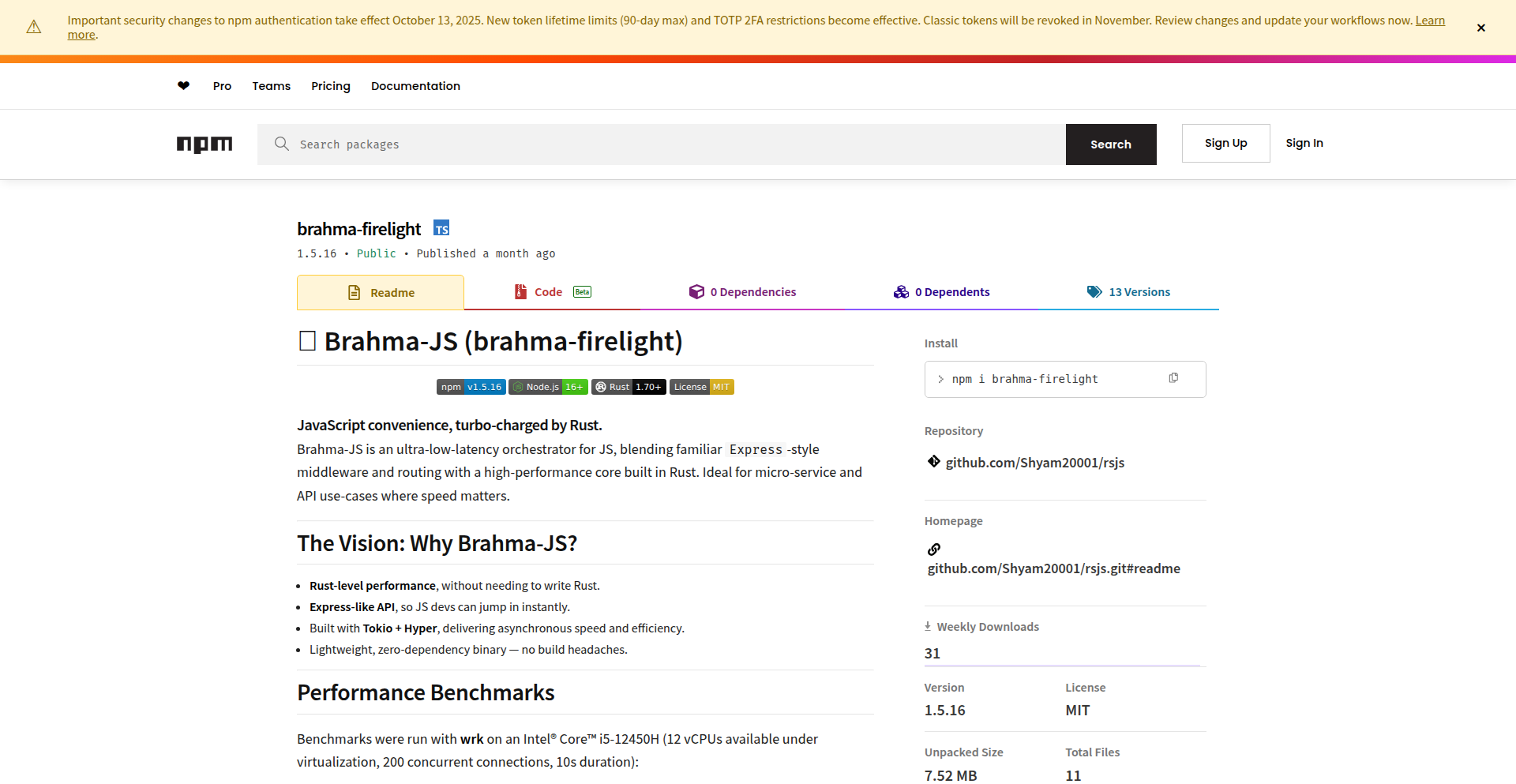
Author
StellaMary
Description
This project allows you to write Node.js applications using Rust, aiming to achieve significantly higher HTTP throughput. The innovation lies in bridging the performance gap between Node.js's JavaScript ecosystem and Rust's superior speed for I/O-bound tasks, especially for high-traffic web servers. So, this is useful for developers who need to handle a massive number of incoming requests without sacrificing responsiveness.
Popularity
Points 12
Comments 11
What is this product?
RustNodeHTTP is a novel approach to building Node.js applications by leveraging Rust's performance capabilities. Instead of writing your backend logic directly in JavaScript, you can now write it in Rust. This is achieved through a specialized runtime or binding that allows Rust code to interact seamlessly with the Node.js environment. The core technical insight is that Rust's compiled nature and efficient memory management, especially for network operations (like handling HTTP requests and responses), can drastically outperform typical JavaScript execution for I/O-intensive workloads. This means your server can process many more requests per second with fewer resources. So, this is useful because it offers a way to turbocharge your Node.js applications for extreme performance needs without abandoning the familiar Node.js ecosystem.
How to use it?
Developers can use RustNodeHTTP by writing critical performance-sensitive parts of their Node.js applications in Rust. This might involve creating Rust 'modules' or 'libraries' that are then imported and used within their existing JavaScript codebase. The project likely provides a build tool or a specific runtime that compiles the Rust code and integrates it into the Node.js process. Think of it like adding a high-performance engine to your car – you still drive it like a car, but it can go much faster. For integration, you would typically follow the project's documentation to set up the Rust toolchain, write your Rust code, compile it, and then import it into your Node.js application using standard module import mechanisms. So, this is useful for developers who have identified bottlenecks in their Node.js applications and want a way to optimize those specific parts using Rust's speed, without a full rewrite.
Product Core Function
· Rust-based HTTP server engine: Implements core HTTP request handling and response generation in highly optimized Rust code, offering significantly higher throughput compared to traditional Node.js. This allows for handling more concurrent connections with lower latency.
· Node.js interoperability layer: Provides mechanisms for Rust code to seamlessly call JavaScript functions and for JavaScript code to call Rust functions, enabling a hybrid development approach. This means you can incrementally adopt Rust for performance critical sections.
· Performance profiling and optimization hooks: Likely includes tools or patterns to identify performance bottlenecks in the Rust code that is integrated with Node.js. This helps developers pinpoint exactly where to focus their optimization efforts for maximum gains.
· Compiled Rust modules for Node.js: Enables packaging Rust code into dynamic libraries or modules that Node.js can load and execute directly, making it easy to integrate Rust's speed into existing projects.
Product Usage Case
· Building a high-throughput API gateway: A developer could use RustNodeHTTP to build an API gateway that needs to handle millions of requests per minute, proxying them to various backend services. By implementing the core proxy logic in Rust, they can achieve massive throughput and low latency, ensuring the gateway isn't a bottleneck. This solves the problem of a JavaScript-based gateway being overwhelmed by traffic.
· Real-time data streaming services: For applications that involve streaming large volumes of data in real-time (e.g., stock tickers, IoT sensor data), RustNodeHTTP can be used to build the backend. Rust's efficient handling of network I/O and concurrent connections is ideal for pushing data out to many clients simultaneously with minimal delay. This is useful for avoiding dropped data or sluggish updates in real-time applications.
· Web server for static content with heavy traffic: A website that serves a lot of static files but experiences extremely high traffic might benefit from a Rust-based server core. RustNodeHTTP could be used to implement the file serving logic, dramatically increasing the number of served files per second. This solves the problem of a standard Node.js server struggling to keep up with demand for static assets.
9
Luzmo Custom Chart Builder
Author
YannickCrabbe
Description
Luzmo is a powerful tool that allows developers to create and integrate entirely new, custom chart types directly into their dashboards. It addresses the common limitation of BI tools that offer a fixed set of chart options. By enabling developers to write their own visualization code, Luzmo seamlessly integrates bespoke charts, like network graphs, into interactive dashboards, solving the problem of visually representing complex relationships that standard charts cannot capture. So, this is useful because it lets you visualize your data in unique ways that are crucial for deep insights, beyond what typical tools offer.
Popularity
Points 15
Comments 1
What is this product?
Luzmo is a system designed for building highly specialized, custom chart types that go beyond the standard offerings of most Business Intelligence (BI) tools. The core innovation lies in its ability to let developers define their own data visualizations using code. Instead of being limited by pre-defined chart templates (like bar charts or pie charts), developers can create charts tailored to specific data relationships, such as network graphs to show connections between entities. Luzmo handles the underlying dashboard mechanics like data querying, filtering, and interactivity, allowing developers to focus purely on crafting the visual representation. This is valuable because it unlocks the ability to present complex data relationships visually in a way that’s impossible with off-the-shelf charting solutions, leading to more meaningful discoveries.
How to use it?
Developers can use Luzmo by leveraging its builder framework. This involves defining 'data slots' – essentially specifying what kind of data your custom chart will consume from the dashboard. Then, you write the visualization code (likely using JavaScript libraries like D3.js or similar) that instructs how this data should be rendered visually. Luzmo takes this code and allows you to integrate it into your dashboard as if it were a native chart type. This means your custom chart will automatically work with existing filters, interact with other charts, and adhere to the dashboard's overall theme, without requiring extensive manual integration or creating standalone, disconnected visualizations. This is useful for developers who need to create a dashboard that presents unique data relationships, ensuring the custom visualization is a seamless and functional part of the entire analytics experience.
Product Core Function
· Custom Chart Definition: Developers can write code to define how their data is visualized, enabling unique chart types that standard BI tools don't support. This is valuable for creating visualizations that accurately represent complex relationships in data, leading to better understanding.
· Seamless Dashboard Integration: Custom charts are integrated as if they were native, meaning they automatically support filtering, cross-chart linking, and theming. This is valuable because it ensures that your unique visualizations are functional and consistent within the overall dashboard, saving significant development time.
· Data Slot Configuration: The ability to define specific data inputs for custom charts ensures that the visualization code receives the data it needs in a structured format. This is valuable for making custom charts robust and predictable when interacting with different datasets.
· Interactive Visualization: The framework supports creating interactive charts, allowing users to explore data by hovering, clicking, or drilling down within the custom visualization. This is valuable as it enhances user engagement and allows for deeper data exploration.
· Developer-Friendly Workflow: The project provides a structured approach for building, testing, and deploying custom chart types, often with accompanying tutorials and code examples. This is valuable as it lowers the barrier to entry for developers wanting to create advanced visualizations.
Product Usage Case
· Visualizing sales representative connections to open deals using a network graph, where node size represents deal value and color represents win probability. This helps sales managers quickly identify key relationships and opportunities, addressing the limitation of standard charts in representing complex interpersonal and deal dynamics.
· Creating a custom Sankey diagram to illustrate user flow through a complex application, showing how users navigate between different features. This provides a clear visual path of user journeys, helping product teams identify drop-off points and areas for UX improvement where typical funnel charts might be insufficient.
· Developing a unique geospatial visualization that overlays multiple layers of data (e.g., customer locations, service areas, competitor presence) with custom rendering logic. This allows businesses to gain richer insights into market penetration and strategic planning by visualizing spatially complex information beyond simple map markers.
· Building an interactive timeline that shows dependencies between project tasks with custom visual cues for status and risk. This offers project managers a more intuitive way to manage complex projects, highlighting critical paths and potential bottlenecks that might be obscured in a Gantt chart.
10
MCP-Cloud Orchestrator
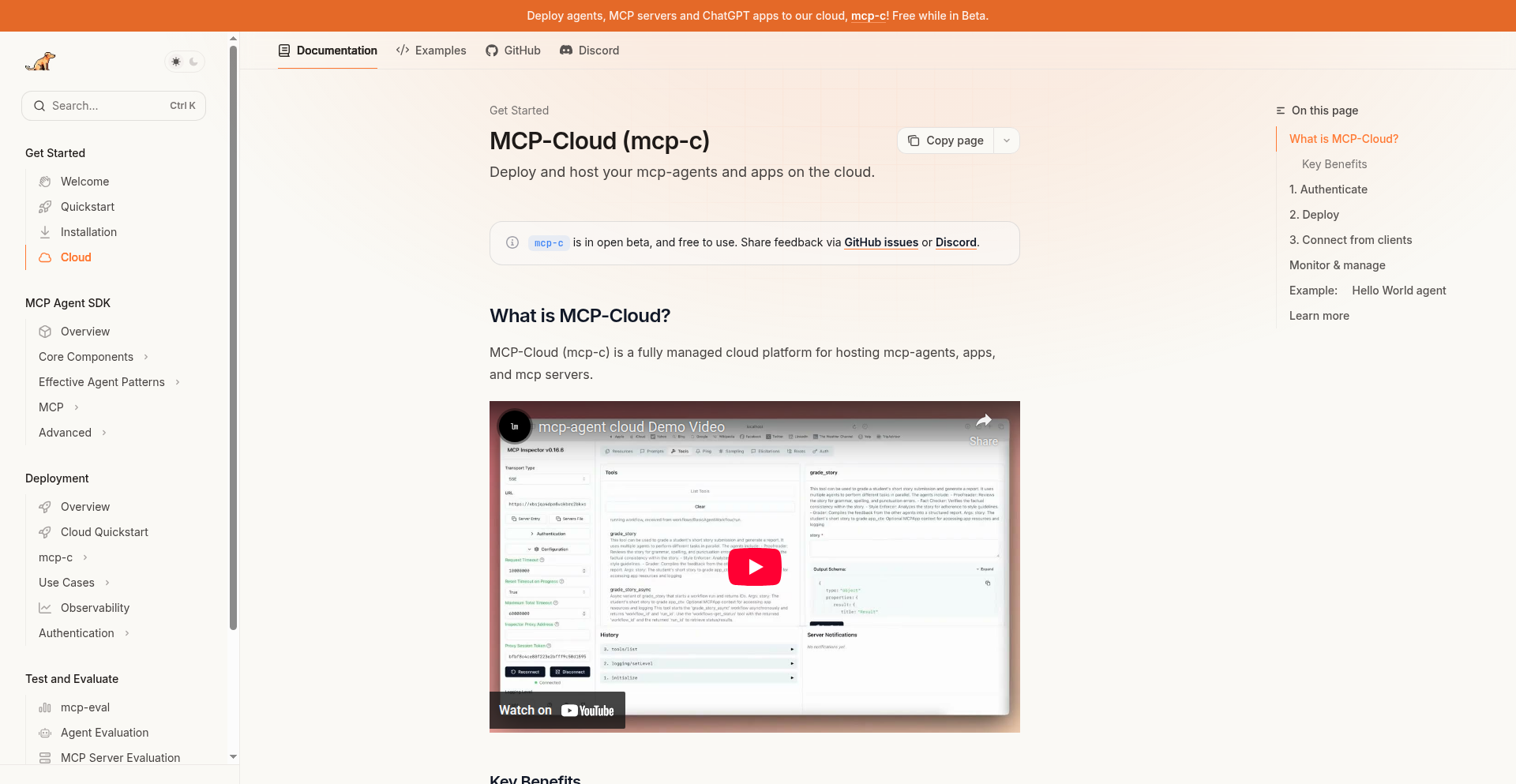
Author
andrew_lastmile
Description
MCP-Cloud Orchestrator is a cloud platform designed to easily host and manage any MCP server, including agents and ChatGPT applications. It leverages Temporal for durable, long-running operations and makes deploying local MCP services to the cloud as simple as deploying a web application. So, what's in it for you? It allows developers to seamlessly transition their experimental AI agents and applications from local development to a robust, scalable cloud environment, unlocking new possibilities for persistent AI functionalities.
Popularity
Points 8
Comments 2
What is this product?
MCP-Cloud Orchestrator is a cloud-based service that acts as a central hub for running various MCP (Message Communication Protocol) compatible AI agents and applications. The core innovation lies in its approach to making complex AI agent hosting simple. Instead of dealing with intricate server setups, developers deploy their applications as remote SSE (Server-Sent Events) endpoints that adhere to the MCP specification. This means your AI agents can leverage advanced features like elicitation (asking for more information), sampling (collecting data), notifications, and logging. To ensure that these agents can handle long-running tasks without interruption, the platform uses Temporal, a workflow engine that provides fault-tolerance and state management, allowing agents to pause, resume, and recover from failures. Think of it as a highly reliable and always-on environment for your AI creations. So, what's in it for you? It provides a professional, stable backend for your AI projects, making them accessible and resilient, unlike typical local experiments.
How to use it?
Developers can use MCP-Cloud Orchestrator to deploy their existing MCP-compatible agents or build new ones. The process is streamlined with a command-line interface (CLI) tool, similar to how one might deploy a modern web application. You can initialize a new agent, add dependencies (like OpenAI integrations), log in to your MCP-Cloud account, and then deploy. The platform handles the underlying infrastructure, including setting up Temporal workflows and exposing your agent as a stable SSE endpoint. You can then connect any MCP client, such as ChatGPT, Claude Desktop/Code, or Cursor, to your deployed agent. For example, you can deploy a custom OpenAI-powered application that helps with ordering pizza, making it accessible through an MCP client. So, what's in it for you? It significantly reduces the friction of deploying and managing sophisticated AI agents, allowing you to focus on building intelligent functionalities rather than worrying about infrastructure.
Product Core Function
· Durable Execution via Temporal: Enables long-running, fault-tolerant AI agents that can pause and resume operations without losing state, ensuring continuous availability. This is valuable for tasks that require persistent processing or extended interaction.
· MCP Protocol Compliance: Ensures seamless integration with various MCP clients by adhering to a standardized communication protocol, allowing your agents to interact with a wide range of AI tools and platforms.
· Simplified Cloud Deployment: Provides an easy-to-use CLI and workflow for deploying local MCP servers and agents to the cloud, abstracting away complex infrastructure management.
· Agent and App Hosting: Offers a dedicated cloud environment for hosting various types of MCP servers, including agents, ChatGPT applications, and other AI-powered services.
· Advanced MCP Features Support: Facilitates the use of advanced MCP features like elicitation, sampling, notifications, and logging within hosted applications, enabling richer agent interactions and data handling.
Product Usage Case
· Deploying a customer support chatbot as a long-running agent that can handle complex queries and resume conversations after interruptions, improving user experience. This solves the problem of chatbots going offline or losing context during extended interactions.
· Hosting a personalized AI assistant that learns user preferences over time and proactively offers suggestions, requiring persistent state management and continuous background processing. This tackles the challenge of creating AI assistants that truly adapt to individual users.
· Making a specialized AI tool, like a code generation assistant for a specific framework, accessible to a team by deploying it as a cloud service, allowing easy integration into their development workflow. This addresses the difficulty of sharing and managing specialized development tools.
· Building an interactive AI experience, such as a dynamic storytelling agent, that can engage users in extended narratives, leveraging features like elicitation to guide the story based on user input. This unlocks creative possibilities for interactive AI content.
11
SemanticBlogSearch
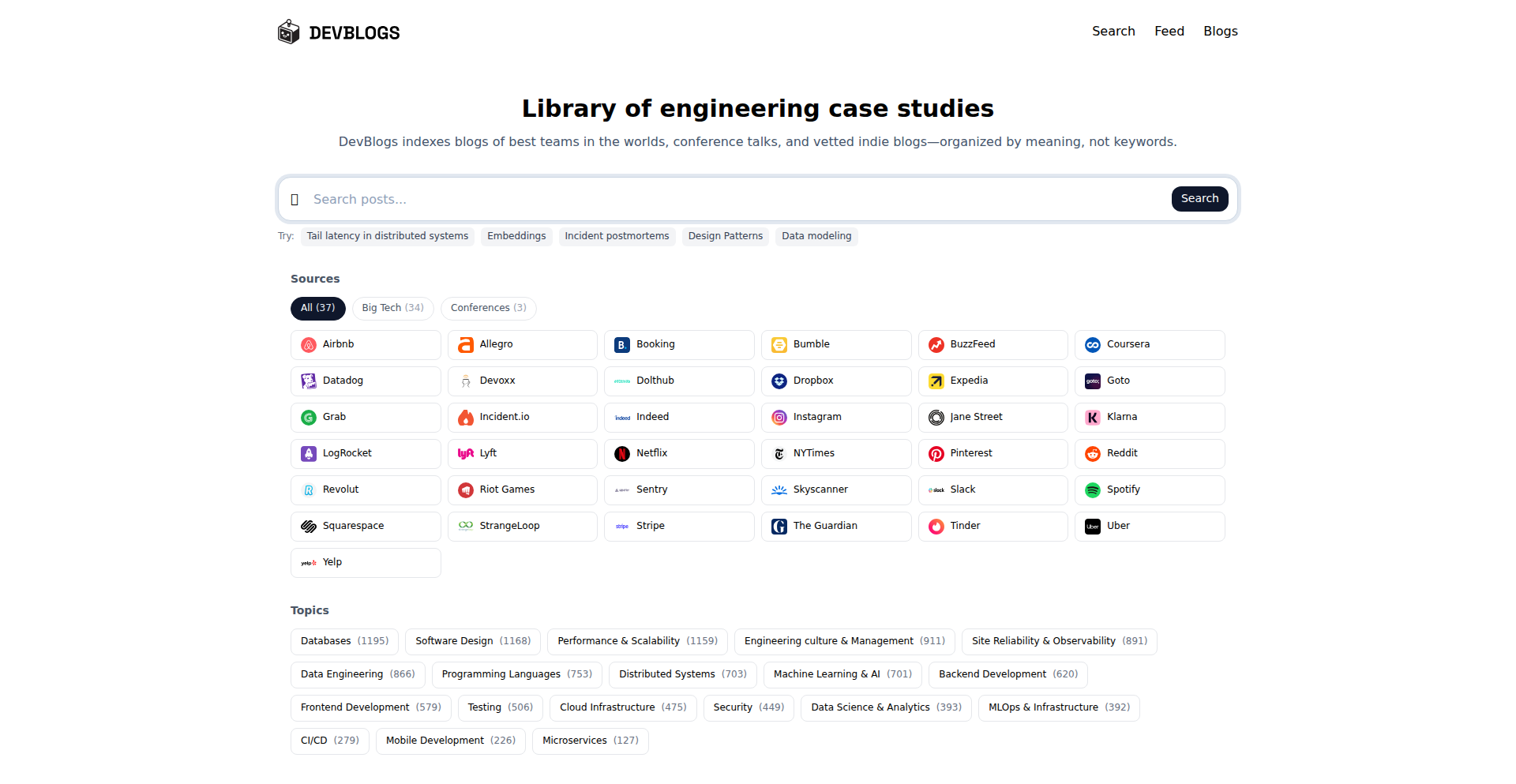
Author
iillexial
Description
A semantic search engine for engineering blogs and conferences, leveraging natural language processing to understand the meaning behind technical content, not just keywords. This innovation addresses the challenge of finding relevant, nuanced information within the vast and rapidly evolving landscape of technical documentation and discussions.
Popularity
Points 9
Comments 0
What is this product?
SemanticBlogSearch is a sophisticated search engine that goes beyond simple keyword matching. It uses advanced Natural Language Processing (NLP) techniques, like embedding models (e.g., sentence transformers), to understand the semantic meaning of your search queries and the content of engineering blogs and conference papers. Think of it like a super-smart librarian who doesn't just look for the exact words you typed, but also understands the concepts you're interested in. This means you'll find more relevant results, even if the exact phrasing isn't present in the original text. This innovation unlocks deeper insights from technical literature, helping you discover solutions and understand complex topics more effectively.
How to use it?
Developers can integrate SemanticBlogSearch into their research workflow to quickly find solutions to specific technical problems, explore new technologies, or understand complex architectural patterns. You can use it by inputting natural language questions or descriptions of the technical concepts you're seeking. For example, instead of searching for 'kubernetes deployment strategy', you could ask 'How can I safely roll out new versions of my applications in Kubernetes?'. The engine will then surface blog posts and conference talks that discuss concepts like blue-green deployments, canary releases, or rolling updates, even if they don't use your exact search terms. This makes it incredibly efficient for engineers to get up to speed on new topics or troubleshoot issues.
Product Core Function
· Semantic query understanding: Analyzes natural language queries to grasp the underlying intent and concepts, enabling more accurate retrieval of information, valuable for discovering solutions to nuanced technical problems.
· Content embedding and indexing: Processes engineering blogs and conference papers to create vector representations (embeddings) of their content, allowing for efficient similarity search based on meaning, crucial for finding relevant research across diverse technical sources.
· Ranked relevance results: Presents search results ordered by semantic relevance, ensuring users see the most pertinent information first, saving time and effort in information gathering for technical decision-making.
· Cross-source search: Indexes and searches across multiple engineering blogs and conference proceedings simultaneously, providing a comprehensive view of available technical knowledge, essential for understanding a topic from multiple perspectives.
Product Usage Case
· A software architect looking for best practices in microservices communication: Instead of sifting through hundreds of articles on 'API gateway' or 'message queues', they can ask 'What are the most reliable ways for microservices to talk to each other?', and SemanticBlogSearch will surface relevant discussions on gRPC, Kafka, REST, and their trade-offs, helping them make informed architectural choices.
· A junior developer encountering a specific error message: They can input the error and a brief description of their context, e.g., 'Python TypeError: 'NoneType' object is not iterable when processing data from an API'. The search engine will find discussions and code examples explaining the cause and common fixes, even if the exact error message isn't a direct match, providing faster troubleshooting.
· A researcher exploring a new machine learning technique: By describing the concept, like 'methods for improving the robustness of image recognition models against adversarial attacks', SemanticBlogSearch can uncover advanced research papers and blog posts that detail techniques like adversarial training or defensive distillation, accelerating their understanding and experimentation.
12
ZigFlipper-SafetyKit
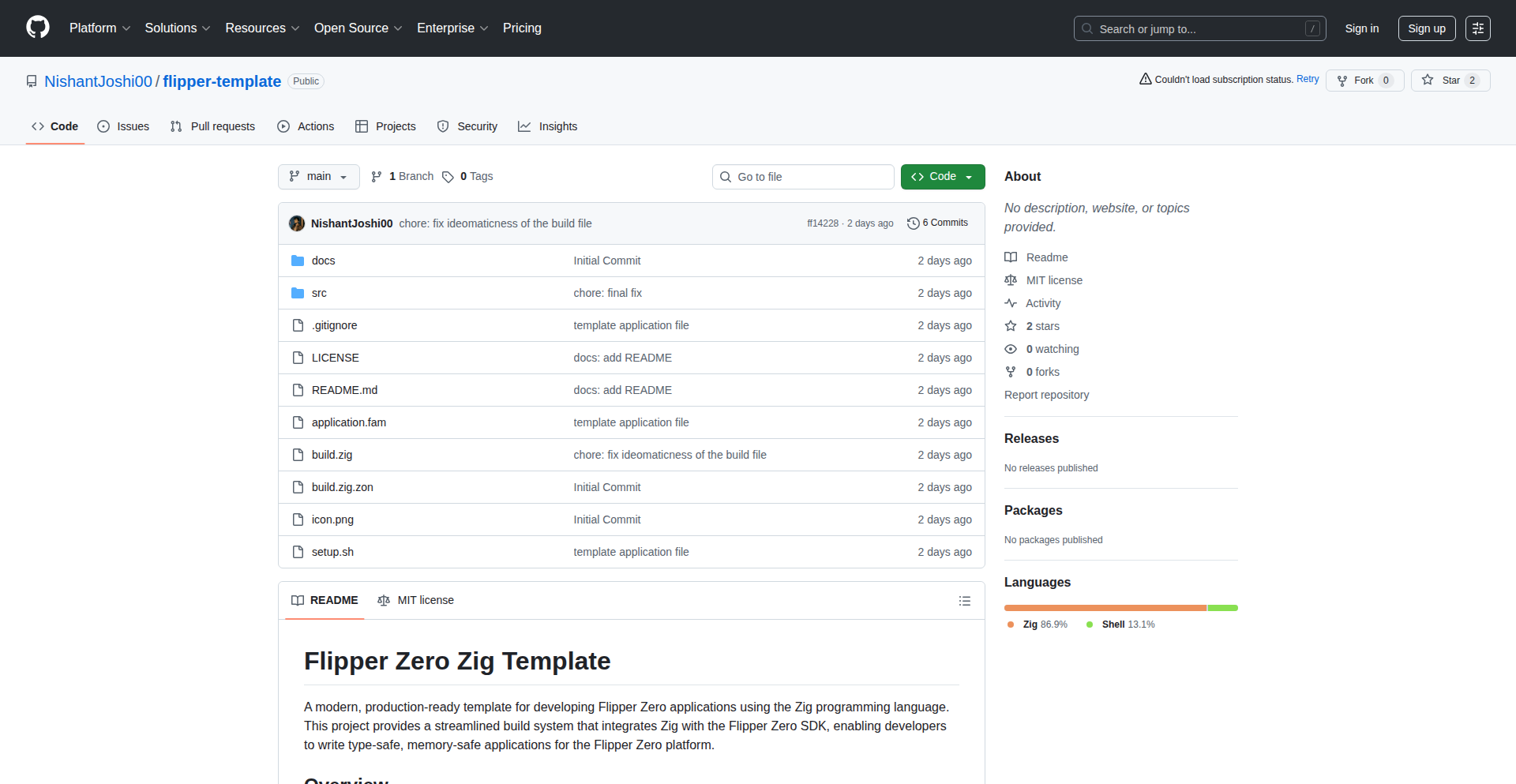
Author
cat-whisperer
Description
This project offers a production-ready template for developing Flipper Zero applications using Zig. It addresses the common pain points of embedded C development, such as hard-to-debug runtime memory errors and null pointer exceptions, by leveraging Zig's memory safety features and compile-time error checking. The core innovation lies in bridging Zig's modern build system with the Flipper SDK's specific hardware target, enabling developers to write safer, more robust firmware without needing specialized IDEs.
Popularity
Points 6
Comments 0
What is this product?
This is a development template that allows you to write Flipper Zero applications using the Zig programming language. Instead of the typical C language for embedded systems, which can be prone to tricky memory errors that only appear when the device is running, this template uses Zig. Zig provides built-in features that catch many common programming mistakes before your code even runs on the Flipper Zero. This means fewer crashes, less time spent debugging on the actual hardware, and more reliable applications. The technical innovation is in making Zig's advanced build system and safety guarantees work seamlessly with the Flipper Zero's specific hardware requirements, using a clever two-step compilation process.
How to use it?
Developers can use this template by setting up their development environment with Zig and the Flipper Zero Universal Build Tool (UFBT). You'll write your Flipper Zero application logic in Zig files within this template's structure. The template handles the compilation process, translating your Zig code into a format that the Flipper Zero can understand and run. It integrates with UFBT for easy packaging and deployment to your Flipper Zero device. This means you can use your favorite text editor and Zig's command-line tools, avoiding the need for complex, specialized IDEs. It's designed for straightforward integration into your Flipper Zero app development workflow.
Product Core Function
· Memory Safety: Zig's design inherently prevents common memory errors like buffer overflows and dangling pointers at compile time, meaning you're less likely to encounter crashes on your Flipper Zero. This translates to more stable applications and less debugging frustration.
· Compile-Time Error Checking: The Zig compiler rigorously checks your code before it's deployed, catching a wide range of potential issues that would typically only surface at runtime in C. This upfront detection saves significant development time and effort.
· Bounds-Checked Arrays and Explicit Error Handling: Zig encourages explicit handling of potential errors and ensures that array accesses are within their defined limits. This reduces the risk of unexpected behavior and makes your application's logic clearer and more predictable.
· Cross-Platform Build System: The template provides a clean build system that works on various operating systems. This means you can develop your Flipper Zero apps from your preferred OS without compatibility headaches, ensuring a consistent development experience.
· UFBT Integration for Packaging and Deployment: Seamless integration with UFBT simplifies the process of building and deploying your Zig-based Flipper Zero applications to the device. This streamlines the workflow from writing code to running it on hardware.
· No Special IDE Required: You can develop applications using just Zig, UFBT, and your preferred text editor. This lowers the barrier to entry and allows for a more flexible and lightweight development setup, which is valuable for quick experimentation.
Product Usage Case
· Developing a custom Flipper Zero tool to interact with specific hardware peripherals: Instead of worrying about C's manual memory management leading to crashes when interfacing with sensors or communication modules, developers can use Zig's safety features to ensure the code interacting with these peripherals is robust and reliable, preventing unexpected device resets.
· Creating a more complex Flipper Zero application with intricate data structures: By using Zig's built-in memory safety and explicit error handling, developers can build applications that manipulate data without the constant fear of memory corruption that plagues C development. This allows for more ambitious features and a more stable end-user experience.
· Porting existing embedded C logic to Zig for improved reliability: Developers facing persistent memory bugs in their Flipper Zero C applications can use this template as a starting point to rewrite critical components in Zig, benefiting from compile-time checks and modern language features to eliminate those troublesome runtime issues.
13
VanillaMarkdown Notes
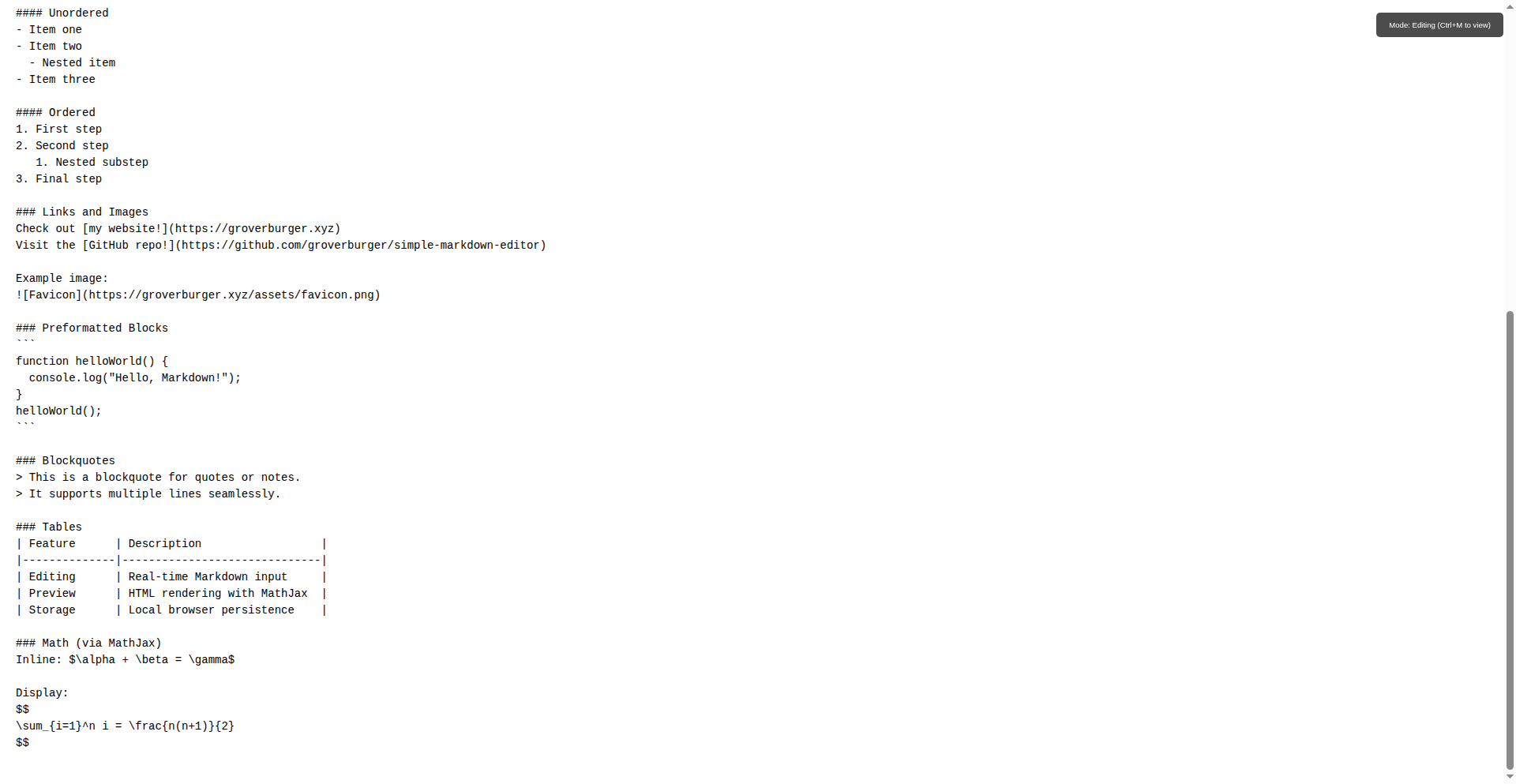
Author
__grob
Description
A dead-simple, vanilla JavaScript and HTML5-based Markdown editor and viewer. It focuses on essential features, allowing users to easily print the rendered HTML to PDF or paper via CTRL+P. With integrated MathJax support for mathematical equations and automatic local storage saving, it functions as a persistent notes app where progress is never lost.
Popularity
Points 3
Comments 3
What is this product?
This project is a minimalist Markdown editor and viewer built purely with vanilla JavaScript and HTML5. Its core innovation lies in its extreme simplicity and focus on core functionality. Unlike feature-heavy editors, it prioritizes a streamlined user experience, specifically enabling effortless printing of the Markdown output to either a physical printer or a PDF document by simply pressing CTRL+P. It also incorporates MathJax, a JavaScript library that allows for rendering complex mathematical equations within the Markdown. Furthermore, it leverages the browser's local storage to automatically save your notes, so you don't lose your work and can pick up right where you left off, effectively acting as a persistent digital notebook. So, why is this useful to you? It offers a distraction-free environment for writing and managing notes or documents that require basic formatting and the display of mathematical content, with the added benefit of easy document export and a reliable autosave feature.
How to use it?
Developers can use this project as a foundational component for building simple note-taking applications, documentation generators, or quick content creation tools. Its vanilla JS nature means it has no external dependencies, making it incredibly lightweight and easy to integrate into existing web projects. You can embed the editor and viewer directly into your HTML, and it will handle the Markdown parsing and rendering. For more advanced use cases, you could extend its functionality by adding more complex Markdown features or integrating it with other JavaScript libraries. Its primary use case is to provide a ready-to-go Markdown editing experience in a web browser, ideal for personal use or as a building block for web applications. So, how is this useful to you? It provides a quick and easy way to start building interactive text-based applications, allowing you to focus on your specific features rather than on boilerplate setup or complex library integrations.
Product Core Function
· Markdown to HTML rendering: Converts Markdown syntax into well-formatted HTML, making your text readable and presentable. This is useful for creating blog posts, documentation, or any content that benefits from simple markup.
· Print to PDF/Paper functionality: Allows users to directly print the rendered HTML content via CTRL+P, simplifying document generation and sharing. This is valuable for creating printable reports, study guides, or any document that needs to be in a physical or PDF format.
· MathJax integration: Renders mathematical equations and scientific notation seamlessly within the Markdown, crucial for academic, scientific, or technical writing. This is useful for educators, researchers, and students who need to present complex formulas.
· Local Storage Autosave: Automatically saves the user's content to the browser's local storage, preventing data loss and enabling a continuous editing experience. This is helpful for personal note-taking, journaling, or any situation where you want to ensure your work is always saved.
· Vanilla JS/HTML5 implementation: Built without any frameworks or libraries, ensuring maximum performance and minimal overhead. This is beneficial for developers who prioritize lightweight applications or need to integrate with existing codebases without introducing new dependencies.
Product Usage Case
· Personal Knowledge Management: A developer can use this to build a private, browser-based system for storing and organizing personal notes, research findings, and coding snippets, with the ability to easily print important information for offline access. This solves the problem of scattered notes and the need for a quick way to access key details.
· Quick Documentation Generation: Use it to quickly draft and render documentation for a small open-source project, allowing team members to easily review and print the latest version without needing complex build processes. This addresses the need for simple, shareable project documentation.
· Academic Note-Taking: A student can use this to take notes during lectures, incorporating mathematical formulas via MathJax, and then easily print or save the notes as a PDF for later study. This provides a dedicated tool for subjects requiring mathematical notation and easy document output.
· Simple Content Creation Tool: Integrate this into a website to allow users to create simple formatted content, like testimonials or user-generated tips, which can then be easily printed or saved. This offers a user-friendly way for visitors to contribute structured text.
14
Empathetic AI Communicator for Co-Parents
Author
solfox
Description
This project is an AI-powered communication tool designed to facilitate peaceful co-parenting after divorce or high-conflict relationships. It leverages advanced AI models, specifically Gemini and OpenAI, to filter out emotional language and focus discussions on child-centric matters. The innovation lies in using AI to remove the emotional burden from communication, preventing potential abuse and fostering a more business-like interaction, a critical need highlighted by personal experience and expert advice.
Popularity
Points 3
Comments 3
What is this product?
This is an AI-driven application built using Google Cloud, Firebase, and AI models like Gemini (with some OpenAI capabilities). It acts as an intelligent intermediary for co-parents. The core technology involves natural language processing (NLP) to analyze messages, identify potentially emotionally charged or accusatory language, and then rephrase them into neutral, child-focused statements. The innovation is in applying AI to a deeply human and emotionally volatile problem, aiming to create a safer communication channel and prevent the escalation of conflict, which can be a form of emotional abuse. For users, this means having a tool that helps them communicate more effectively and less harmfully with their ex-partner, especially when navigating sensitive child-related topics.
How to use it?
Developers can integrate this product into their existing communication platforms or build new co-parenting tools by leveraging its API. For end-users, the application acts as a messaging service where users compose messages, and the AI analyzes and refines them before sending. It can also analyze incoming messages, flagging potentially problematic content. The use case is clear: any situation requiring communication between divorced or separated parents about their children, especially where past conflicts or high emotions are a concern. The integration would involve setting up the backend services and integrating the front-end interface, potentially using frameworks like FlutterFlow for rapid development.
Product Core Function
· Emotional Tone Filtering: The AI analyzes message sentiment and removes aggressive, accusatory, or overly emotional language. This provides value by preventing misunderstandings and escalating arguments, making communication less stressful for parents.
· Child-Centric Rephrasing: Messages are automatically rephrased to focus solely on the children's needs and well-being. This is valuable because it keeps the conversation on track and ensures that the children remain the priority, even during difficult exchanges.
· Abuse Prevention Layer: The system is designed to identify and flag potential instances of emotional abuse in communication. This offers immense value by creating a safer environment for both parents and children, reducing the risk of psychological harm.
· Business-like Communication Facilitation: The AI guides the conversation towards a more professional and factual tone. This is useful for parents who struggle to maintain objectivity, helping them manage logistics and decisions more efficiently without emotional baggage.
· Secure and Private Messaging: The platform ensures that communication is kept private and secure, which is crucial given the sensitive nature of co-parenting data. This provides peace of mind to users, knowing their conversations are protected.
Product Usage Case
· A divorced parent needs to discuss their child's upcoming school event with their ex-partner but knows their ex tends to be highly critical. Using this tool, they can draft a message about the event, and the AI will ensure it's phrased neutrally, focusing only on event details and participation, thus preventing an argument and ensuring the child's needs are met.
· Co-parents are struggling to agree on a shared custody schedule. The AI can help mediate their communication by rephrasing demands into collaborative requests and identifying common ground, simplifying the negotiation process and reducing the emotional toll on both parties.
· In a high-conflict separation, one parent uses accusatory language towards the other regarding child-rearing decisions. The AI flags these messages, prompting the sender to rephrase them in a more constructive manner, thereby preventing a cycle of blame and fostering a more cooperative approach to parenting.
· A parent needs to communicate essential medical information about their child to the other parent. The AI ensures the message is clear, concise, and free of any personal opinions or past grievances, making the transmission of critical information efficient and non-confrontational.
15
AI Era Developer Compass
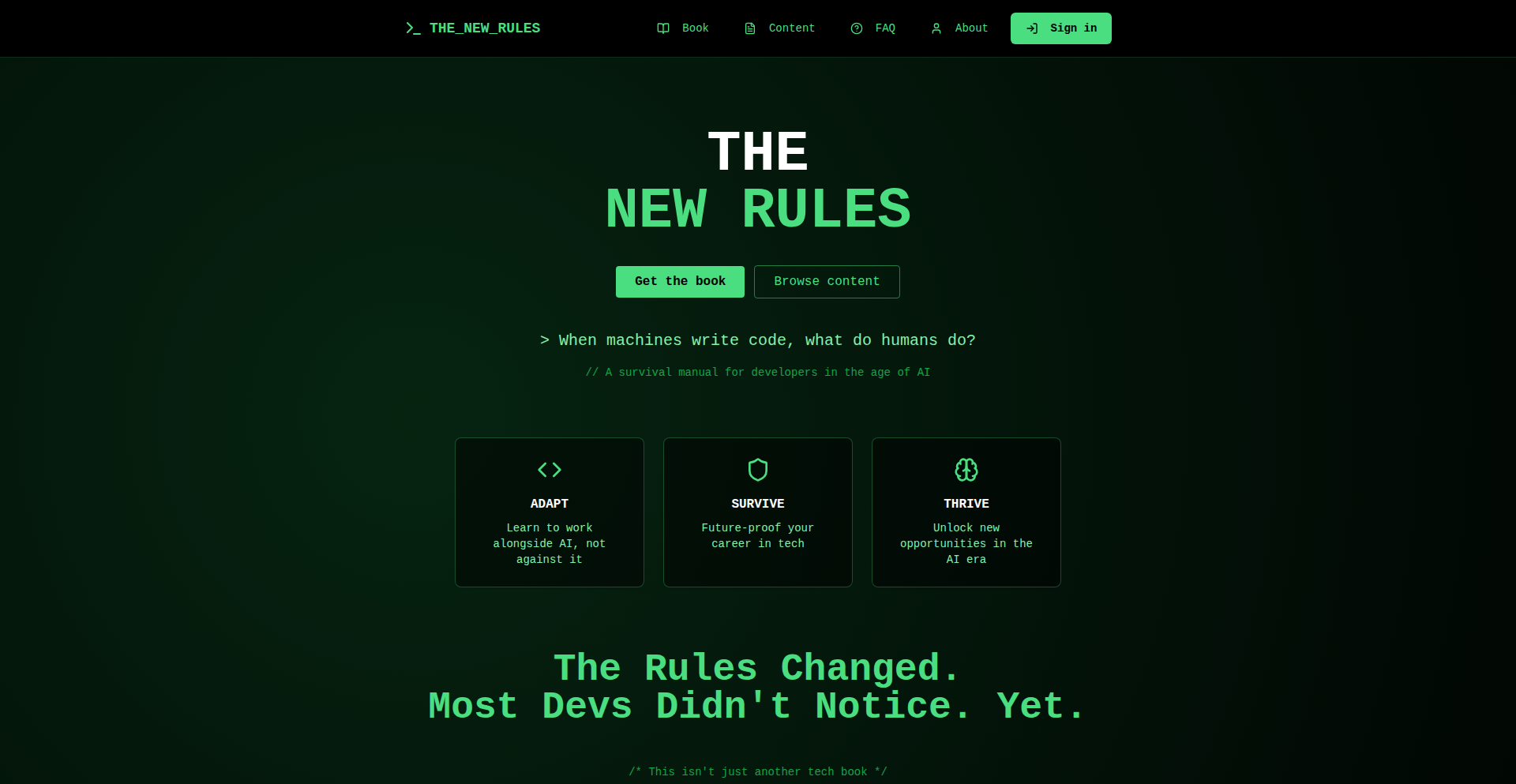
Author
PdV
Description
This project is a practical guide, 'The New Rules,' designed to help developers navigate the rapidly evolving landscape shaped by Artificial Intelligence. It offers insights and strategies for adapting career paths, understanding new metrics for quality beyond traditional GitHub stars, and leveraging AI for team productivity. The core innovation lies in synthesizing years of distributed systems experience with a deep dive into what truly works in the AI era, providing actionable advice rather than just hype.
Popularity
Points 4
Comments 2
What is this product?
This is a comprehensive guide titled 'The New Rules,' offering a developer's perspective on surviving and thriving in the age of AI. It's not just theoretical; it dives into concrete, albeit sometimes illustrative, case studies and provides actionable advice. The author, with 15 years of experience in distributed systems, has used AI tools like Claude and ChatGPT extensively in its creation, aiming to provide a quality, thought-provoking resource. The key innovation is its pragmatic approach to AI's impact on developer careers, team dynamics, and skill valuation, moving beyond generalized fear or excitement to actionable strategies. So, what's in it for you? It helps you understand how your skills and career might need to adapt to stay relevant and competitive in a future increasingly influenced by AI.
How to use it?
Developers can access 'The New Rules' primarily through a downloadable PDF, freely available under a CC BY 4.0 license, allowing sharing and adaptation. A companion website likely offers deeper discussions and supplementary materials. The book is structured into 16 chapters, each addressing a specific aspect of AI's impact on development. You can read it cover-to-cover for a foundational understanding or dip into specific chapters that address your immediate concerns, such as 'GitHub stars became meaningless' or 'Skills that got you to $100K won't get you to $200K'. The book is intended for personal study, team discussions, or even as a basis for workshops. So, how can you use it? You can download the PDF, read the parts most relevant to your career challenges, and discuss the ideas with your colleagues to collectively prepare for the AI-driven future of software development.
Product Core Function
· Actionable career adaptation strategies: Provides concrete advice on how developers can re-skill and pivot their careers to remain valuable in an AI-augmented workforce, helping you understand what new skills to focus on for future success.
· Rethinking quality metrics: Offers alternative ways to assess project quality and developer talent beyond vanity metrics like GitHub stars, assisting you in identifying genuinely good projects and contributors.
· AI-powered team productivity: Explores how small teams can gain a significant advantage by effectively integrating AI tools, enabling you to identify opportunities for your team to boost efficiency and output.
· Evolving developer moats: Argues that the traditional advantage of pure code quality is diminishing, shifting focus to judgment, architecture, and trust, guiding you to cultivate higher-value skills that AI cannot easily replicate.
Product Usage Case
· A developer facing job market uncertainty due to AI advancements can read the chapter on career path shifts to identify transferable skills and new areas of expertise to pursue, providing a clear roadmap for their professional development.
· A project lead trying to quickly evaluate the quality of open-source libraries can use the book's insights on new quality filtering methods to make more informed decisions, saving time and reducing the risk of adopting low-quality dependencies.
· A small development team looking to maximize their output can learn from case studies on how AI tools are being integrated to enhance productivity, allowing them to implement similar strategies and outperform larger, less agile teams.
· An individual contributor concerned about their long-term career prospects can focus on the chapters discussing the new 'moats' of development, helping them understand the importance of strategic thinking, architectural design, and building trust, which are crucial for senior and leadership roles.
16
Slime Sports Watch Runner
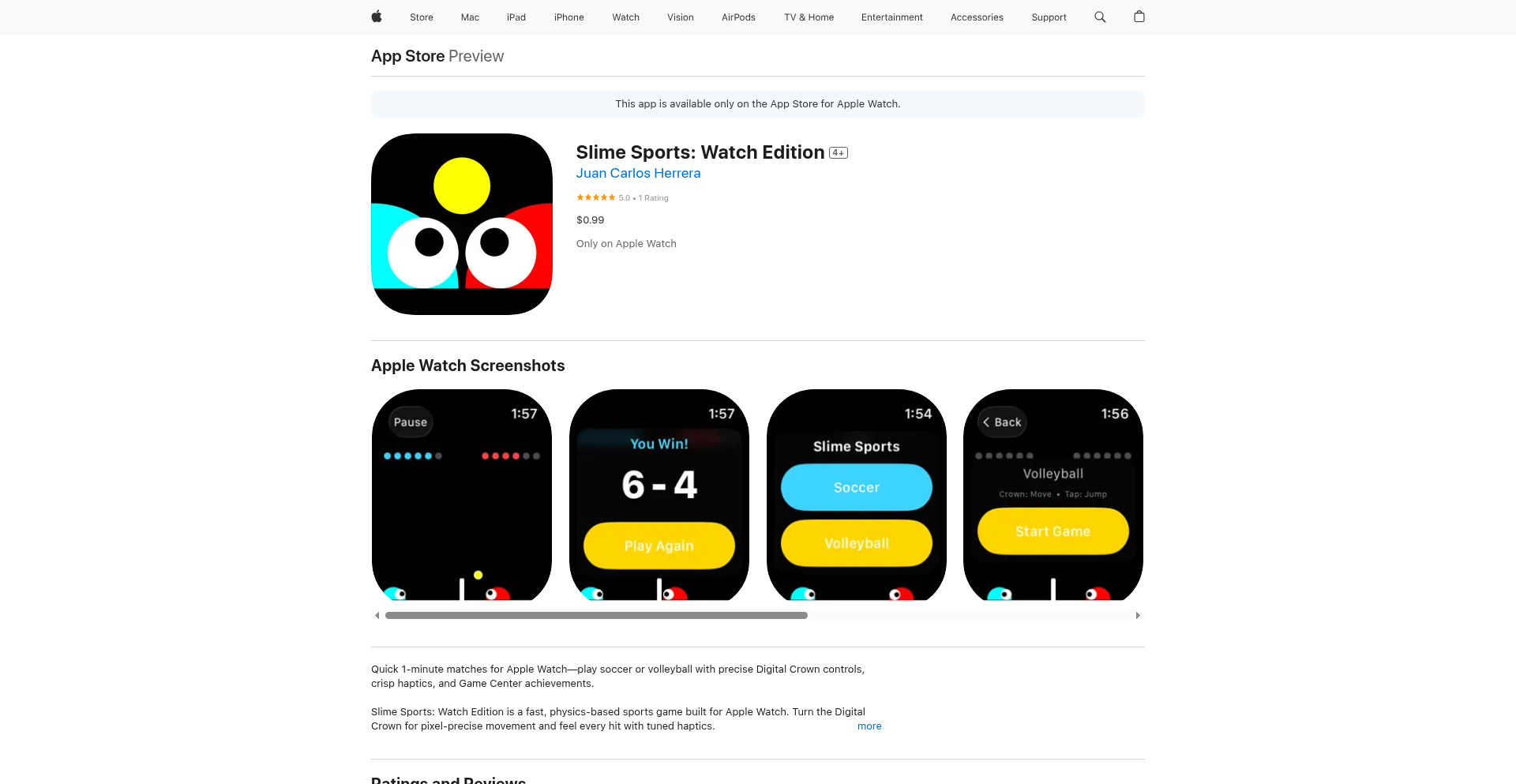
Author
juancarlosh
Description
Slime Sports is a minimalist, physics-driven game for the Apple Watch, showcasing innovative real-time physics simulation on a constrained device. It solves the challenge of delivering engaging gameplay with limited computational power by focusing on core physics interactions and efficient rendering. This project highlights how creative use of device capabilities can lead to surprising interactive experiences.
Popularity
Points 4
Comments 2
What is this product?
Slime Sports Watch Runner is a game designed for the Apple Watch that utilizes real-time physics to simulate the movement and interaction of slime-like entities. The innovation lies in its efficient implementation of a physics engine on the Apple Watch, which is a resource-limited environment. Instead of complex graphical rendering, it focuses on the elegance of physical interactions. So, this is useful because it demonstrates that even on small, less powerful devices, you can create interactive experiences driven by sophisticated underlying mechanics, making complex concepts accessible and fun.
How to use it?
As a game, developers can experience Slime Sports directly on their Apple Watch. For other developers, its use lies in inspiration and learning. They can study the source code (assuming it's open-source or can be inferred from the presentation) to understand how physics simulations are optimized for wearable devices. This can inform their own projects that require real-time interactions on mobile or embedded systems. So, this is useful because it provides a tangible example and potential blueprint for building performance-intensive applications on hardware with performance constraints.
Product Core Function
· Real-time physics simulation: The core of the game is its ability to accurately and efficiently simulate the physics of flexible, slime-like objects. This means objects react to forces, collide, and deform in a physically plausible way. The value here is in demonstrating advanced simulation techniques on a low-power device, useful for educational purposes or for inspiring similar interactive elements in other applications.
· Minimalist visual rendering: The game likely employs simple graphics to ensure smooth performance. This focuses on conveying information and interaction through visual cues that are essential for gameplay without taxing the device's GPU. This is valuable as it teaches efficient visual design for mobile and wearable platforms, ensuring a good user experience by prioritizing core functionality.
· Touch-based input: Interactions are designed to be intuitive using the Apple Watch's touch screen and potentially the Digital Crown. This allows players to directly influence the game's physics. The value is in showcasing intuitive user interface design for wearables, making complex physics manipulation accessible to a broad audience.
Product Usage Case
· Developing simple, engaging mini-games for wearables: A developer looking to create a quick, fun game for the Apple Watch can learn from Slime Sports' approach to physics and rendering, enabling them to build similar interactive experiences without overwhelming the device. This solves the problem of limited development time and resources for wearable game creation.
· Implementing physics-based interactions in educational apps: For apps teaching physics concepts, the principles demonstrated in Slime Sports could be adapted to create interactive simulations that are engaging and run smoothly on mobile devices, making learning more dynamic. This provides a practical way to illustrate scientific principles.
· Optimizing real-time simulations for resource-constrained environments: Developers working on IoT devices or other embedded systems where computational power is limited can gain insights from Slime Sports' efficient physics engine. This helps them achieve desired interactivity within hardware constraints. This tackles the challenge of delivering advanced features on less powerful hardware.
17
LeafyGuard: Plant Lifecycle Management
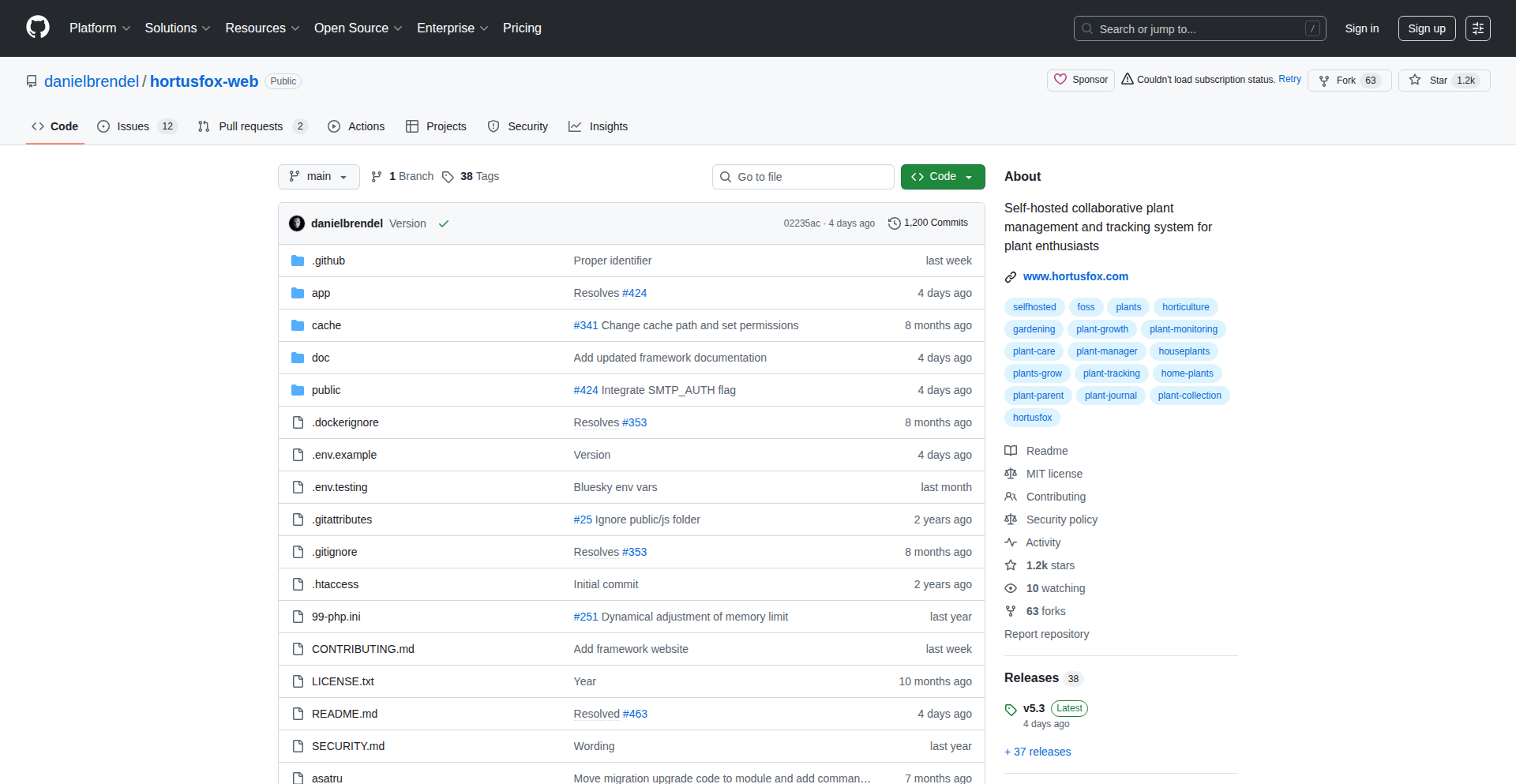
Author
foxiel
Description
LeafyGuard is an open-source plant management system that handles everything from tracking plant details and inventory to scheduling tasks and maintaining a historical log. It leverages an extensive REST API for integration and offers enterprise-scale features for even the most dedicated plant parent. The innovation lies in its comprehensive feature set, adaptable architecture, and strong community-driven development, enabling robust and personalized plant care.
Popularity
Points 6
Comments 0
What is this product?
LeafyGuard is a sophisticated, yet user-friendly, FOSS (Free and Open-Source Software) system designed to manage indoor and outdoor plants. Its core innovation is an enterprise-scale feature set built from the ground up by a passionate community. Think of it as a digital garden manager that can handle a vast collection of plants with detailed records, location tracking, photo documentation, custom attributes, and even an inventory system for supplies. It also includes a task scheduler for watering, fertilizing, and other care routines, a calendar view, and a historical log to remember your plant's journey. For those who want to connect with others, it offers collaborative group chat. Advanced features like weather forecasting and AI-powered plant identification (via photo) can be optionally integrated. The system is built with a robust REST API, making it highly extensible and integrable with other applications. So, what's the groundbreaking tech here? It's the thoughtful, modular design that allows for such extensive functionality and scalability while remaining open-source, proving that community can build powerful, enterprise-grade software. This means you get professional-level tools without the hefty price tag or vendor lock-in.
How to use it?
Developers can integrate LeafyGuard into their own applications or workflows using its extensive REST API. This allows for programmatic access to plant data, task management, and inventory. For example, you could build a custom dashboard that pulls data from LeafyGuard to visualize plant health trends or automate watering schedules based on real-time sensor data. For end-users, the system can be deployed as a standalone web application or integrated into smart home systems. The modular design means you can pick and choose which features you want to use, from basic plant tracking to advanced analytics. The community-driven approach means there's ongoing development and support, ensuring the system evolves with user needs. So, if you're a developer looking to add plant management capabilities to your project, or a gardener who wants ultimate control and insight into your plant collection, LeafyGuard offers a flexible and powerful solution. How can you use it? Integrate it into your IoT projects for automated plant care, build a mobile app for on-the-go garden management, or simply use it as your personal digital greenhouse.
Product Core Function
· Plant Profiling and Tracking: Detailed records for each plant including species, acquisition date, and custom attributes. This provides a clear, organized overview of your entire plant collection, helping you understand each plant's unique needs and history. This is valuable for anyone with more than a couple of plants who wants to avoid confusion and ensure optimal care for each one.
· Location and Inventory Management: Assign plants to specific locations (e.g., living room, balcony) and manage related inventory like pots, soil, and fertilizers. This prevents misplacement and ensures you always have the right supplies on hand, streamlining your gardening process and preventing unnecessary purchases.
· Task Scheduling and Calendar Integration: Set up recurring tasks for watering, fertilizing, repotting, and more, with calendar reminders. This automates the often-forgotten aspects of plant care, ensuring your plants receive timely attention and thrive, making it easier to maintain a consistent and healthy plant environment.
· Historical Logging and Photo Journaling: Document your plant's growth and changes over time with notes and photos. This creates a visual and textual record of your plant's journey, allowing you to learn from past experiences and celebrate growth milestones. It's like a scrapbook for your plants, offering insights into what works best.
· Extensive REST API: Allows seamless integration with other applications and services for automated workflows and data analysis. This unlocks powerful customization options, enabling developers to build sophisticated plant management solutions or integrate with smart home devices for a truly connected gardening experience.
· Collaborative Group Chat: Facilitates communication and knowledge sharing among users within a group. This fosters a supportive community where users can exchange tips, troubleshoot problems, and share their gardening successes, creating a valuable resource for learning and inspiration.
Product Usage Case
· Smart Home Integration: A developer could use the REST API to connect LeafyGuard to a smart home system. For instance, a soil moisture sensor could trigger a watering task in LeafyGuard, and LeafyGuard could then send a notification to the user's smart display. This automates plant care and provides proactive alerts, making plant ownership effortless for busy individuals.
· Gardening E-commerce Platform: An online plant shop could integrate LeafyGuard's inventory management system to track stock levels in real-time. When a customer purchases a plant, LeafyGuard can automatically update the inventory. This ensures accurate stock information for customers and efficient management for the business, preventing overselling and improving operational efficiency.
· Personalized Plant Care App: A user could build a mobile application that pulls plant data from LeafyGuard and provides personalized care advice based on the plant's species, location, and current weather conditions (via the opt-in weather feature). This offers users highly tailored guidance, ensuring their plants receive the best possible care based on their specific environment.
· Community Gardening Project Management: A community garden organizer could use LeafyGuard to assign tasks to different volunteers, track shared tools and supplies (inventory), and share updates and photos within a group chat. This improves coordination, accountability, and communication within the gardening group, leading to a more successful and organized community gardening effort.
18
Two-Tick Site Weaver
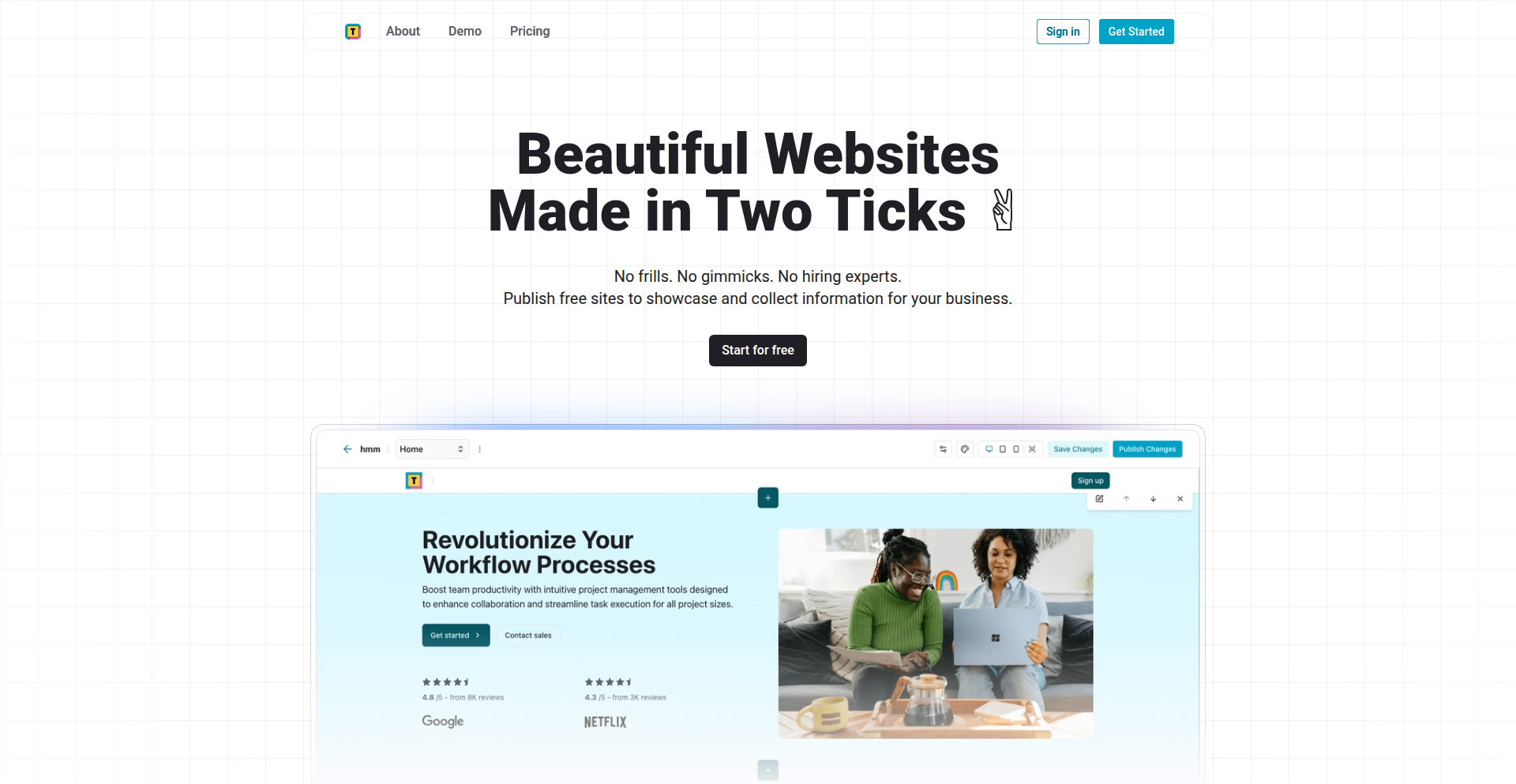
Author
codinginjammies
Description
A tool designed to effortlessly publish beautiful websites in just two quick steps. It innovates by abstracting away complex build processes and hosting configurations, allowing developers to focus on content and design, while still leveraging powerful underlying technologies for performance and aesthetics. This empowers creators to bring their visions to life with unprecedented speed and simplicity.
Popularity
Points 5
Comments 0
What is this product?
This project is a website publishing tool that simplifies the entire process into two main actions. The core innovation lies in its intelligent automation of common development workflows. Instead of manually configuring deployment pipelines, managing servers, or optimizing assets, 'Two-Tick Site Weaver' handles these behind the scenes. It likely uses a combination of static site generation techniques, efficient content delivery networks (CDNs), and streamlined deployment scripts. The 'two ticks' refers to a highly condensed workflow, perhaps involving selecting content and then deploying. This is valuable because it drastically reduces the technical overhead typically associated with launching a professional-looking website, making it accessible to a wider range of users, from hobbyists to small businesses.
How to use it?
Developers can use this project by typically uploading their content (e.g., Markdown files, images) and selecting a theme or design template. The tool then automatically processes these inputs, builds the static website, and deploys it to a high-performance hosting environment. Integration might involve connecting to a version control system like Git, or a simple drag-and-drop interface for content. The value proposition is that once your content is ready, you perform two minimal actions to get a live, polished website. This is extremely useful for rapid prototyping, personal portfolios, or simple informational sites where time-to-market is critical.
Product Core Function
· Automated Website Generation: Takes user content and design choices to produce a complete website, reducing manual coding and configuration. Its value is in accelerating the creation of websites by handling the technical build steps.
· One-Click Deployment: Publishes the generated website to a live server with minimal user intervention, drastically cutting down deployment time and complexity. This is valuable for quickly making your website accessible to the public.
· Pre-optimized Performance: Ensures the generated websites are fast and efficient by automatically optimizing assets like images and code. This provides value by delivering a better user experience and potentially improving search engine rankings.
· Template-driven Design: Offers a selection of beautiful, pre-built templates that users can adapt, allowing for professional aesthetics without extensive design skills. This is valuable for users who want a polished look quickly and easily.
Product Usage Case
· Launching a personal portfolio website within minutes for a freelance designer looking to showcase their work. The problem solved is the time-consuming setup of traditional web development workflows.
· Quickly publishing a blog for a writer who wants to share their thoughts without getting bogged down in technical details. This solves the issue of technical barriers preventing content creators from going live.
· Setting up a landing page for a small event or project with minimal effort. This is useful in scenarios where a simple, attractive online presence is needed rapidly and without specialized technical expertise.
· Creating a documentation site for an open-source project. This allows developers to focus on the code and documentation content itself, rather than the hosting and deployment infrastructure.
19
Redis-Automerge: Real-time CRDT Documents for Redis
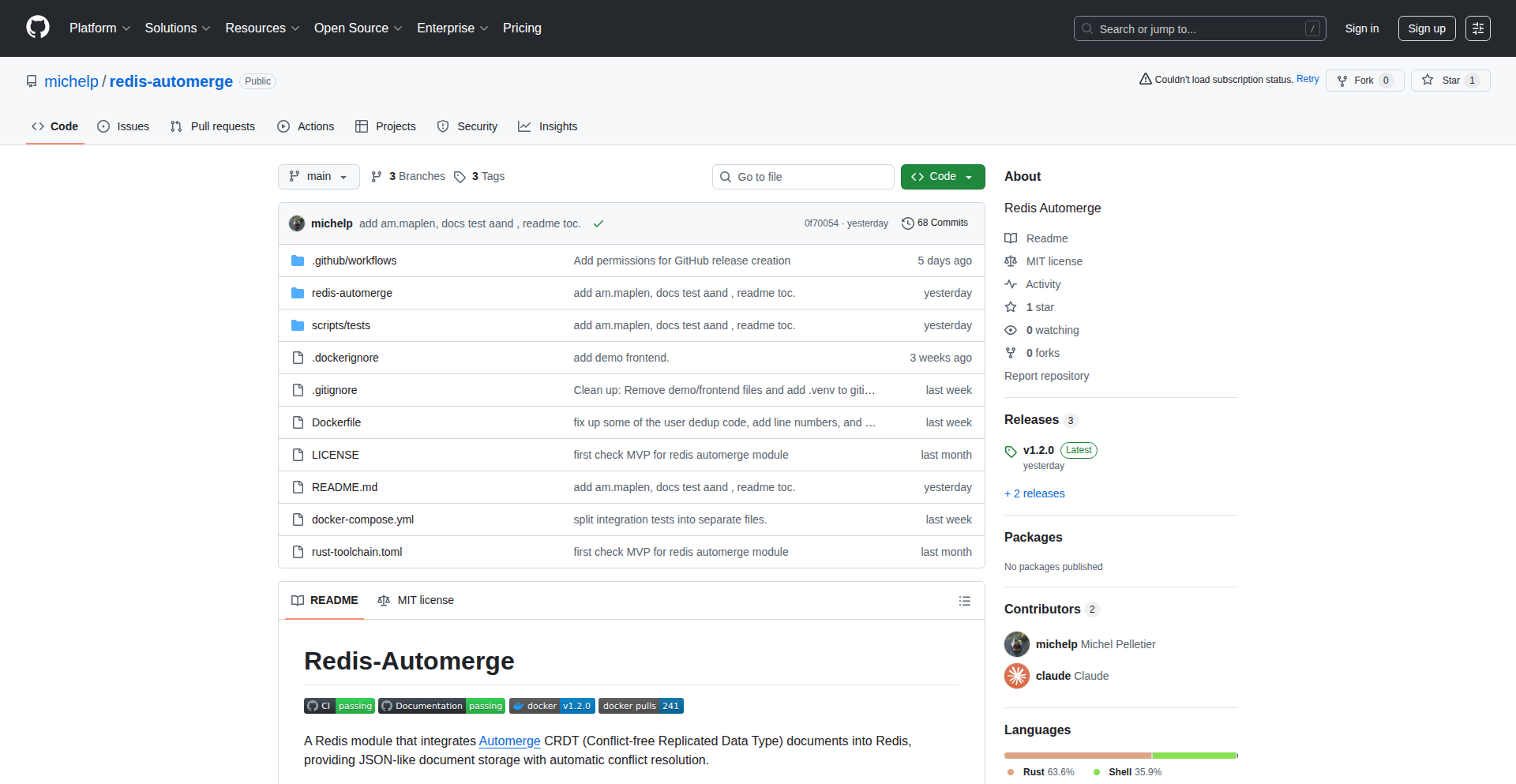
Author
michelpp
Description
This project introduces a Redis module that integrates the Automerge CRDT (Conflict-free Replicated Data Type) library directly into Redis. This allows for real-time collaborative editing of JSON-like documents, essentially bringing offline-first, decentralized collaboration capabilities to a widely-used database. The core innovation lies in its ability to handle concurrent edits from multiple users without complex conflict resolution logic, enabling seamless updates even when users are offline or experience network issues. This means applications can now build sophisticated collaborative features with the performance and reliability of Redis.
Popularity
Points 5
Comments 0
What is this product?
Redis-Automerge is a specialized module for Redis that leverages CRDTs (specifically the Automerge library) to enable real-time collaboration on data stored within Redis. CRDTs are a special type of data structure designed to allow multiple users to edit data concurrently without locking or needing a central authority to resolve conflicts. Think of it like Google Docs, but instead of storing all your documents on Google's servers, you can store them within your own Redis instance and have multiple applications or users editing them simultaneously. The innovation is bringing this powerful collaborative capability, which traditionally required complex custom backends, into the efficient and scalable environment of Redis. So, this means you can build applications where multiple users can edit the same pieces of data at the exact same time, and the system automatically figures out how to merge everyone's changes without losing any information, even if they are working offline or have flaky internet connections. This simplifies building features like shared notes, collaborative whiteboards, or multi-user forms.
How to use it?
Developers can integrate Redis-Automerge by installing it as a Redis module. Once loaded, they can then use specific Redis commands (provided by the module) to store, retrieve, and update documents. For instance, instead of a traditional `SET` command, you'd use commands like `AUTOSYNTH` to create a document or `AUTOWRITE` to apply changes. Clients (web or mobile applications) would interact with this Redis backend. The Automerge library would be used on the client-side to manage local document states and to generate patches (changes) that are sent to the Redis-Automerge module. The module then applies these patches to the document stored in Redis and broadcasts updates to other connected clients. This allows for building applications where users can edit data locally while offline, and their changes are automatically synchronized with others once they reconnect, all managed seamlessly by Redis. This means you can build sophisticated real-time features without building a separate, complex real-time backend server yourself, leveraging the speed and scalability of Redis.
Product Core Function
· CRDT Document Storage: Allows storing and managing JSON-like documents within Redis using Conflict-free Replicated Data Types. This means data can be updated concurrently by multiple users without manual conflict resolution, ensuring data integrity and availability. The value here is robust handling of concurrent edits, making it ideal for collaborative applications.
· Real-time Synchronization: Automatically synchronizes document changes across multiple connected clients. This enables live updates and a seamless collaborative experience, similar to what you'd find in modern collaborative editing tools. The value is providing an instant and fluid user experience for collaborative features.
· Offline-First Capabilities: Supports applications that can function and accept edits even when users are offline. Changes are merged when connectivity is restored. This greatly improves user experience for mobile or unreliable network scenarios. The value is ensuring users can always work with data, regardless of network status.
· Redis Module Integration: Designed as a Redis module, leveraging Redis's high performance, scalability, and existing infrastructure. This offers a performant and reliable backend for collaborative features. The value is integrating advanced collaboration into an existing, efficient database system.
· JSON-like Document Structure: Works with a flexible, JSON-like data model, making it easy to represent and manipulate structured data for various application needs. This value is its adaptability to diverse data requirements without rigid schemas.
Product Usage Case
· Collaborative Text Editors: Imagine building a shared notepad or a simple document editor where multiple people can type and see each other's changes in real-time, even if they are in different locations. This project solves the problem of managing concurrent edits and ensuring no text is lost, all within a Redis backend, making it faster and easier to deploy than custom solutions. This is useful for teams working on shared documents or brainstorming sessions.
· Real-time Project Management Tools: Consider a project board where multiple team members can update task statuses, add comments, or assign responsibilities simultaneously. Redis-Automerge would handle the merging of these updates seamlessly, providing a live view of project progress. This solves the issue of conflicting updates and ensures everyone sees the most current project status, critical for agile development.
· Multiplayer Game State Management: For certain types of games (e.g., turn-based strategy or cooperative puzzle games), managing the game state that multiple players can influence requires careful synchronization. This project offers a way to manage shared game elements that can be updated concurrently by players, reducing the complexity of game state synchronization. This is useful for creating interactive and engaging multiplayer experiences.
· Shared Form Submissions: In scenarios where multiple users might be filling out a form simultaneously (e.g., event registration with limited spots), this can ensure that the form data is aggregated correctly and conflicts in submission times are handled gracefully. This solves the problem of race conditions in data entry, ensuring accurate data capture for critical applications.
20
CogniMap Arcade
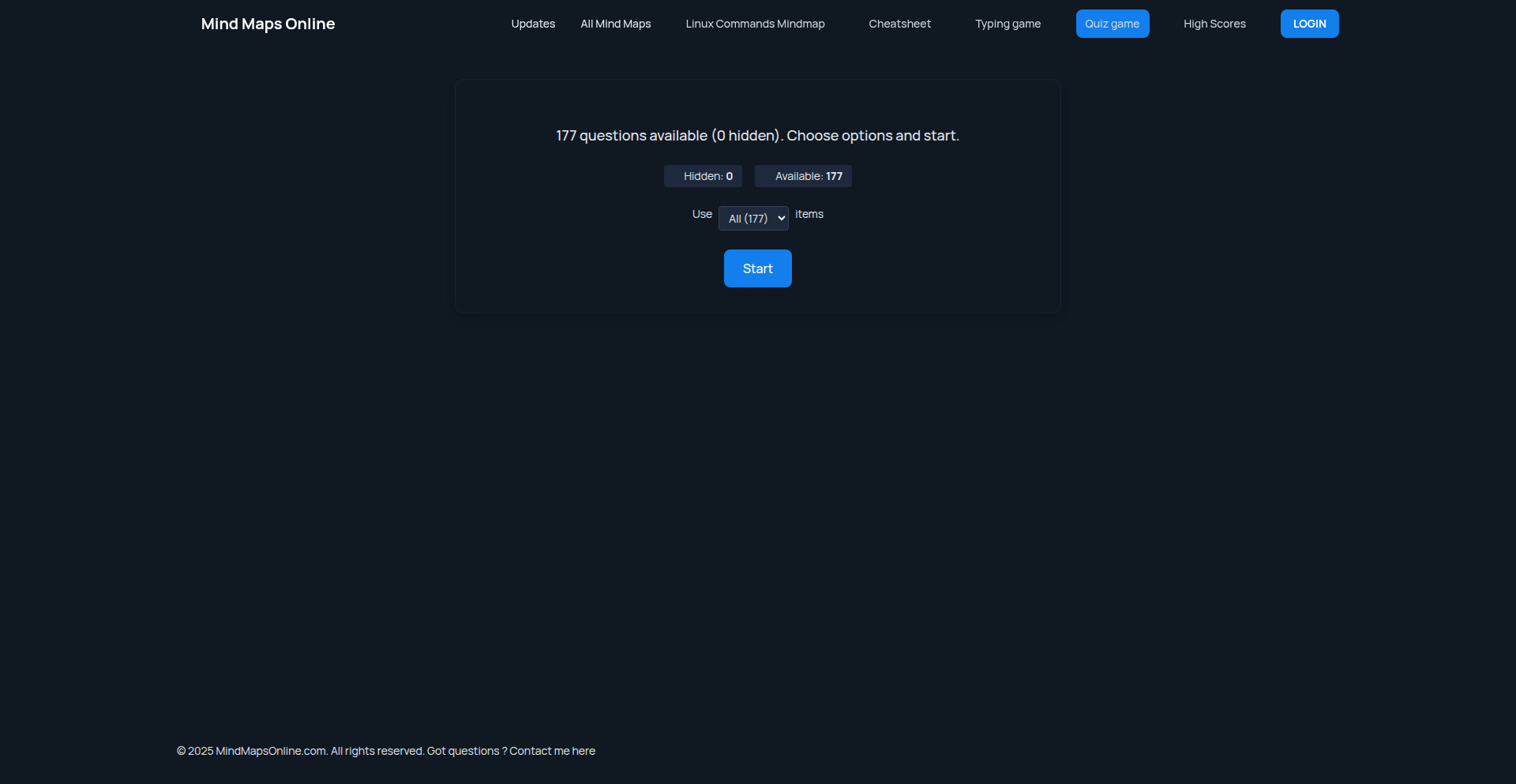
Author
max002
Description
CogniMap Arcade is a mind mapping application that reimagines knowledge retention through gamified learning. It addresses the common issue of generic mind maps by integrating advanced graphics and interactive elements, transforming passive note-taking into an engaging learning experience. The project's innovation lies in its approach to making mind maps more memorable and effective as learning tools, specifically by incorporating quiz, typing games, and cheatsheet features.
Popularity
Points 5
Comments 0
What is this product?
CogniMap Arcade is a novel mind mapping application designed to enhance learning and memory recall. Unlike traditional mind mapping tools that often present static, visually uninspiring maps, CogniMap Arcade injects dynamism by allowing users to create visually rich mind maps and then engage with them through a suite of gamified training modes. The core innovation is the fusion of visual note-taking with active learning techniques like quizzes, typing challenges, and instant reference cheatsheets derived directly from the user's mind maps. This approach is rooted in the insight that active engagement and varied sensory input, particularly visual and kinesthetic, significantly improve memory and comprehension. The technical thinking focuses on translating the structured data of a mind map into interactive, playable modules.
How to use it?
Developers can use CogniMap Arcade as a personalized learning hub. For instance, a student studying for an exam could create a mind map of a complex subject, then use the quiz feature to test their knowledge on specific branches of the map. Developers learning a new programming language could map out concepts and then use the typing game to practice syntax. The integration involves potentially using the mind map data structure (e.g., a JSON export of the map) to populate the game modules, or interacting with the app's API if available. The cheatsheet functionality allows for quick lookups of key information directly related to the map, acting as an on-demand reference. This is useful for developers needing to quickly recall specific API calls, algorithms, or framework details during development.
Product Core Function
· Gamified Quiz Mode: Transforms mind map nodes into quiz questions, testing user recall and understanding. The value is in active recall practice, which is a highly effective learning strategy, turning passive study into an engaging challenge.
· Typing Game Mode: Leverages mind map content for typing practice, potentially focusing on keywords, definitions, or code snippets. This enhances memorization through kinesthetic learning and reinforces specific terminology or syntax.
· Cheatsheet Generator: Dynamically creates reference sheets from mind map content, providing instant access to important information. This offers immediate utility for quick lookups during coding or study sessions, saving time and reducing cognitive load.
· Advanced Visual Customization: Offers richer graphical options for mind maps, making them more visually distinct and memorable. This addresses the 'boring map' problem, making the learning material itself more appealing and easier to recall.
· Data Integration: Allows for the creation of interactive learning modules directly from the mind map structure, bridging the gap between static notes and active learning tools.
Product Usage Case
· A student learning biology could create a mind map of the human circulatory system, then use the quiz mode to test their knowledge of blood flow and organ functions, solving the problem of rote memorization being ineffective.
· A software developer learning a new framework could map out its core components and APIs. They could then use the typing game to practice recalling method names and parameter structures, directly addressing the challenge of quickly internalizing new syntax and usage patterns.
· A project manager could create a mind map of a complex project plan. The cheatsheet feature could then generate a quick reference of key milestones and dependencies, allowing them to instantly recall critical information during meetings without sifting through extensive documentation.
21
Mindstamp Interactive Video Layer
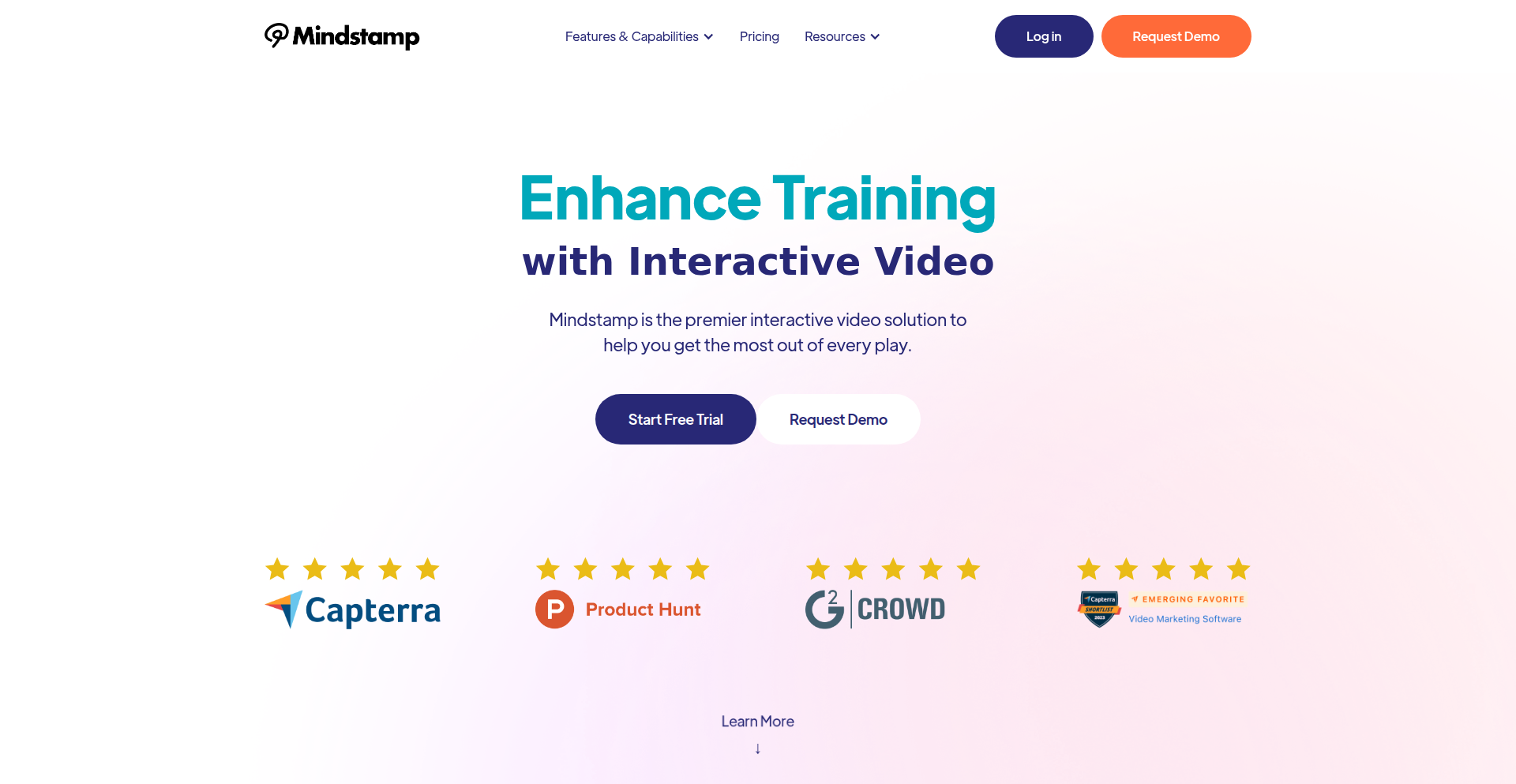
Author
ladybro
Description
Mindstamp transforms any standard video into an engaging, two-way interactive experience. It achieves this by allowing developers to overlay clickable elements like buttons, hotspots, quizzes, and branching logic directly onto the video timeline. This innovation tackles the passive nature of traditional video consumption, ensuring viewers not only watch but also understand and engage with the content. So, what's in it for you? It means your video content can become a dynamic tool for learning, feedback, or guided user experiences, making it far more effective than static videos.
Popularity
Points 3
Comments 2
What is this product?
Mindstamp is a platform that allows you to inject interactivity into any video file. Think of it as adding a smart layer on top of your video. Instead of just passively watching, viewers can click on elements within the video to trigger actions, answer questions, or navigate different paths. The technical core involves a robust video player that synchronizes with a timeline of interactive events. This is achieved using a combination of frontend technologies (like Vue.js for dynamic UI) and a backend (like Rails for data management and logic). The innovation lies in its seamless integration of these interactive elements within the video playback itself, making the learning or engagement process more immediate and effective. So, what's in it for you? It means you can create educational content that actively tests comprehension, product demos that allow users to explore features, or marketing videos that capture immediate interest.
How to use it?
Developers can integrate Mindstamp into their applications or workflows by embedding Mindstamp's interactive video player. This typically involves using their provided SDK or API to load a video and its associated interactive elements. For example, a corporate training platform could use Mindstamp to build modules where trainees must answer quiz questions embedded within a video lecture to proceed. An e-commerce site might use it for product demos where clicking on a product feature in the video reveals more details or a direct purchase link. The integration focuses on providing a smooth developer experience, allowing easy management of video assets and interactive overlays. So, what's in it for you? It means you can easily add sophisticated interactive video capabilities to your existing web applications or build new, engaging user experiences without reinventing the wheel of video interactivity.
Product Core Function
· Interactive Hotspots: Overlay clickable areas on the video that trigger actions when clicked by the viewer, like opening a URL or displaying more information. This adds context and direct engagement to video content.
· In-Video Quizzes and Polls: Embed questions or polls directly within the video timeline to gauge viewer understanding and collect feedback in real-time. This improves retention and comprehension.
· Branching Scenarios: Allow viewers to make choices within the video that lead to different video segments or outcomes, creating personalized learning paths or decision-making simulations. This enhances user engagement and provides tailored experiences.
· Customizable Overlays: Add text, images, or call-to-action buttons directly onto the video to provide additional context or guide user behavior. This strengthens communication and conversion within the video.
· Analytics and Tracking: Monitor viewer engagement, completion rates, and responses to interactive elements to understand content effectiveness and viewer behavior. This provides valuable insights for content improvement.
Product Usage Case
· Corporate Training: A company uses Mindstamp to create compliance training videos. By embedding quiz questions directly into the training videos, they ensure employees are paying attention and understanding the material before they can pass the module. This solves the problem of passive learning and confirms comprehension.
· Educational Institutions: A university professor uses Mindstamp to deliver online lectures. They embed interactive polls and Q&A sections within the video to keep students engaged and immediately address common points of confusion. This makes remote learning more interactive and effective.
· Product Demonstrations: A software company embeds interactive hotspots in their product demo videos. Viewers can click on specific UI elements in the video to learn more about that feature or even be taken to a live demo of it. This provides a more in-depth and user-driven exploration of the product.
· Marketing Campaigns: A brand uses Mindstamp for an interactive product launch video. Viewers can click on different product variations shown in the video to see more details or even add it to their wishlist, directly driving engagement and potential sales. This transforms passive viewing into an active shopping experience.
22
macOS UI Automation SDK
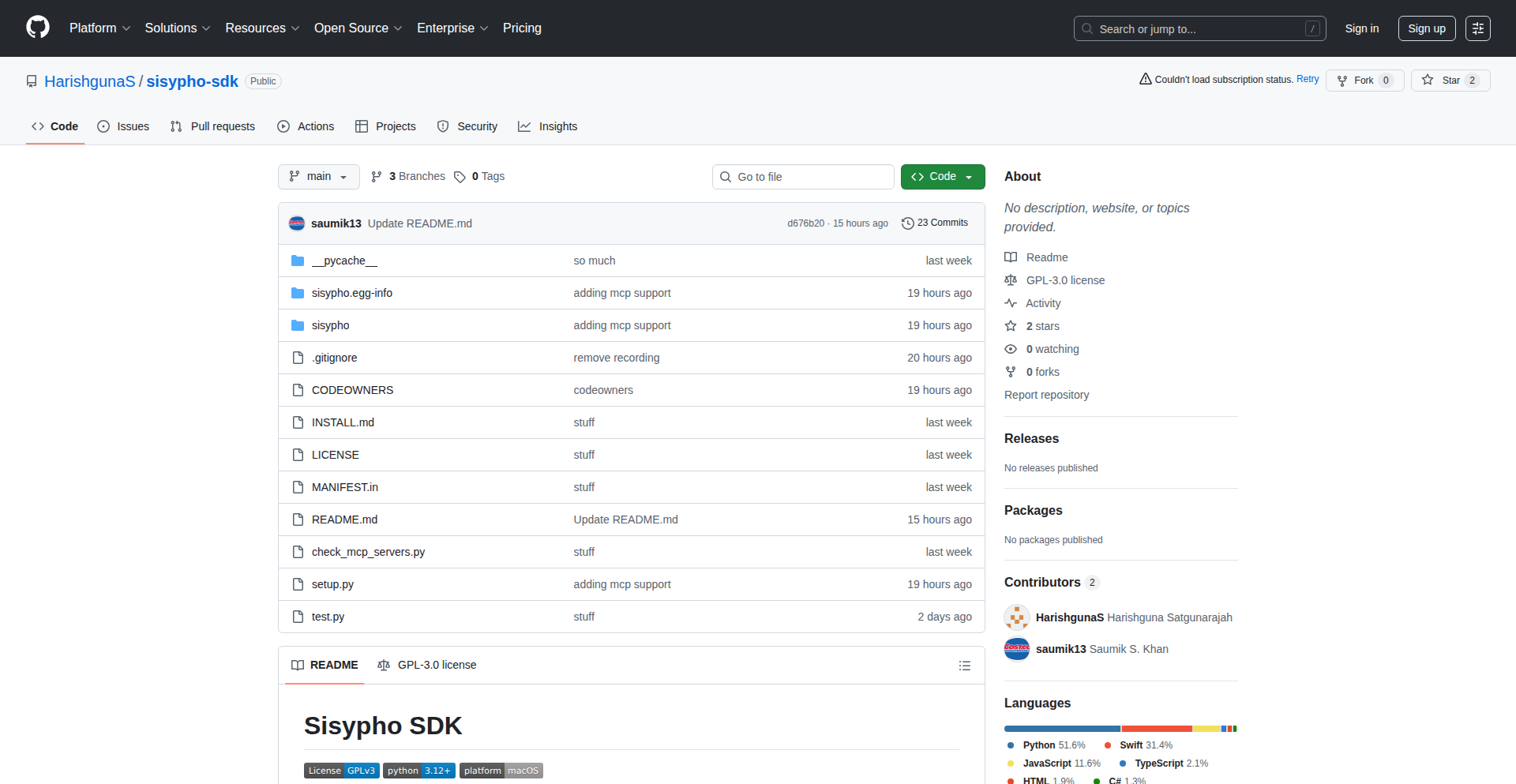
Author
skhan71
Description
This is an open-source SDK for macOS that allows developers to record and generate UI-based automation scripts. It addresses common challenges with existing Computer-Use Agents (CUAs) that can be unreliable or slow when directly controlling user interfaces. The SDK enables deterministic playback, similar to Robotic Process Automation (RPA), or can be used to create callable tools for CUAs, enhancing their reliability and speed. It works for desktop applications that expose accessibility information and browser interactions via a Chrome extension.
Popularity
Points 5
Comments 0
What is this product?
This project is an SDK designed to simplify the creation of UI automation for macOS. It works by recording user interactions with applications on your desktop or within your browser. The innovation lies in its dual nature: it can either replay these recordings exactly as they happened, acting like a simple robot that performs tasks automatically (like an RPA), or it can generate code that other more advanced AI tools (CUAs) can call upon to perform specific UI actions. This means it bridges the gap between deterministic, straightforward automation and more intelligent, context-aware automation, improving the speed and reliability of UI control.
How to use it?
Developers can use this SDK on macOS to record their interactions with any application that provides accessibility information or by using the accompanying Chrome extension for browser-based actions. Once recorded, the SDK generates scripts that can be executed deterministically, meaning they will run the same way every time, ideal for repetitive tasks. Alternatively, these generated scripts can be integrated as 'tools' that CUAs can invoke. This is useful when building AI agents that need to interact with the user interface of applications to accomplish tasks, making the AI more capable and less prone to errors when performing UI operations.
Product Core Function
· Record desktop application interactions: Allows capturing user actions on any macOS application that exposes its UI elements through accessibility features, enabling the creation of automated workflows for desktop software. The value is in capturing complex sequences of actions that can be later replayed.
· Record browser interactions via Chrome extension: Enables capturing user actions within web browsers, which is crucial for automating web tasks and testing. This extends the SDK's utility to the vast world of web applications.
· Generate deterministic RPA-style scripts: Creates scripts that can be replayed reliably and consistently, perfect for automating repetitive business processes or user tasks without human intervention. This provides a predictable and repeatable automation solution.
· Integrate generated UI scripts as callable tools for CUAs: Transforms recorded UI actions into functions that AI agents (CUAs) can call upon. This enhances the capabilities of AI by giving them a robust way to interact with graphical interfaces, improving their performance and reducing errors.
· Support for macOS platform: Specifically designed for macOS, ensuring compatibility and optimal performance on the platform. This means developers can rely on it working seamlessly within their existing macOS development environment.
Product Usage Case
· Automating repetitive data entry tasks in a business application on macOS: A user records the steps to enter data into a desktop application. The generated script can then be run automatically at scheduled times or on demand, saving significant manual effort and reducing errors. This is valuable for anyone performing tedious data input.
· Building an AI assistant that can book appointments through a web interface: A CUA needs to interact with a booking website. Instead of trying to figure out the UI elements itself, the CUA calls a tool generated by this SDK, which precisely handles clicking buttons, filling forms, and confirming appointments on the browser. This makes the AI assistant more practical and reliable.
· Creating automated testing suites for macOS applications: Developers can use the SDK to record common user flows within their application. These recordings can then be replayed automatically to ensure new updates haven't broken existing functionality, providing a faster and more efficient testing process. This helps ensure software quality.
· Enhancing the capabilities of a customer support chatbot: A chatbot could use this SDK to guide users through complex desktop application troubleshooting steps by performing actions on the user's behalf, rather than just providing text instructions. This offers a more interactive and effective support experience.
23
OpenAI Apps SDK Explorer
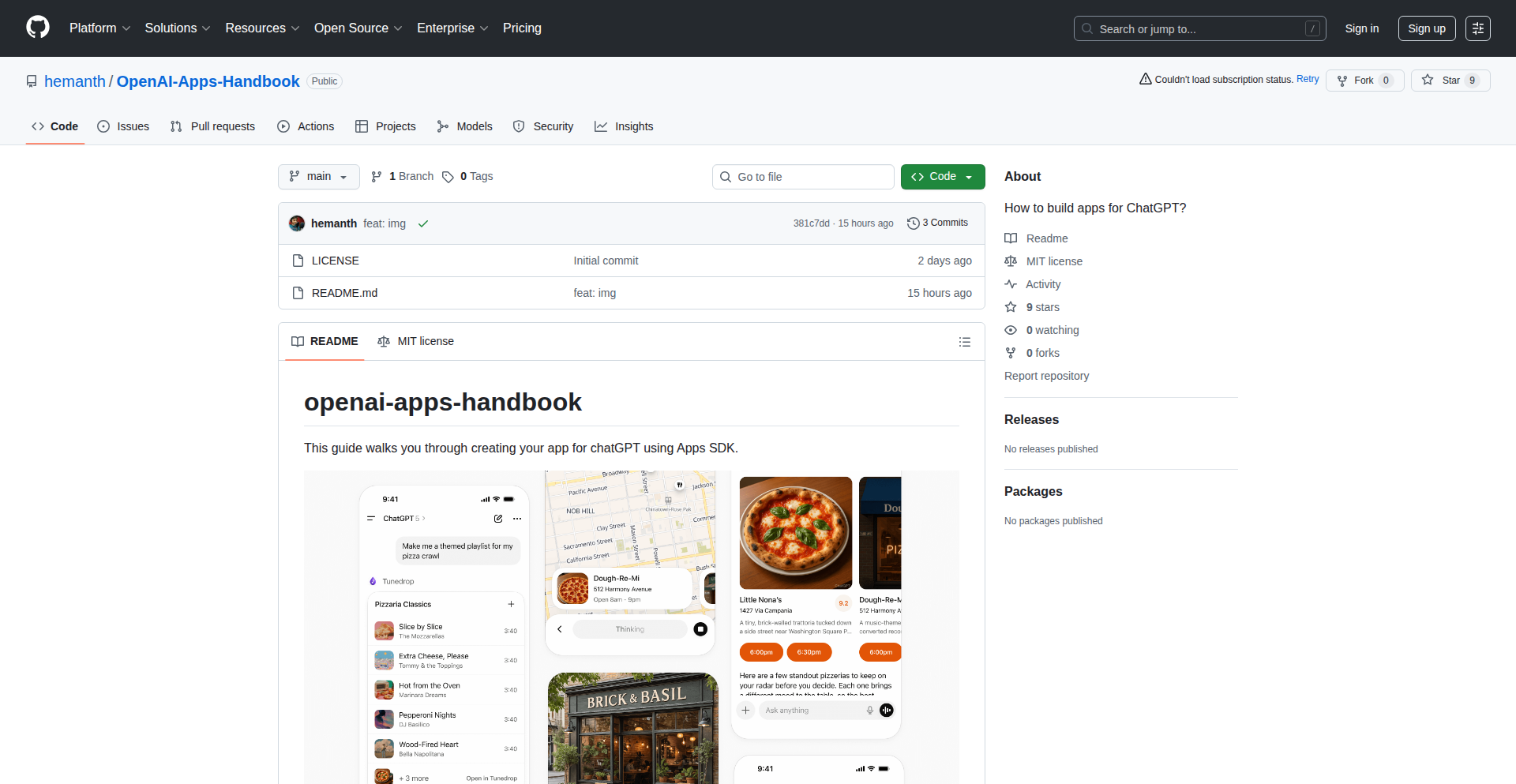
Author
init0
Description
This project is a practical handbook, born from hands-on experimentation with OpenAI's Apps SDK. It delves into the APIs, tools, and underlying mechanics, acting as a valuable resource for developers to understand and leverage the SDK's capabilities for building their own AI applications.
Popularity
Points 5
Comments 0
What is this product?
This project is a meticulously compiled handbook that demystifies OpenAI's Apps SDK. It goes beyond the official documentation by showcasing real-world experiments, revealing practical implementation strategies, and offering insights into how different components of the SDK interact. The innovation lies in its experimental approach, translating complex SDK features into understandable, actionable knowledge for developers, effectively bridging the gap between theoretical documentation and practical application.
How to use it?
Developers can use this handbook as a guide to understand and integrate OpenAI's Apps SDK into their projects. It provides practical examples and explanations of core functionalities, making it easier to grasp concepts like API calls, tool utilization, and data handling within the OpenAI ecosystem. This can be used for learning, debugging, or accelerating the development of AI-powered features by understanding how others have successfully navigated the SDK.
Product Core Function
· Deep dive into OpenAI Apps SDK APIs: Provides clear explanations and usage examples for various SDK functions, helping developers understand how to programmatically interact with OpenAI services for features like natural language processing and content generation. This is useful for building custom AI assistants or integrating AI capabilities into existing applications.
· Exploration of SDK tools and features: Uncovers and explains the practical application of various tools and features within the SDK, offering a more comprehensive understanding beyond basic API calls. This helps developers discover new ways to enhance their applications with advanced AI functionalities.
· Experimental insights and best practices: Shares lessons learned from hands-on experiments, including common pitfalls and effective solutions, guiding developers towards more efficient and robust implementations. This saves developers time and effort by learning from real-world challenges and successful approaches.
· Scaffolding potential for CLI tools: Hints at the possibility of creating command-line interface (CLI) tools to simplify app scaffolding, suggesting a future direction for streamlining AI application development. This could lead to faster project setup and initialization for developers working with the OpenAI SDK.
Product Usage Case
· Building custom chatbots: A developer could use this handbook to understand how to connect to OpenAI's language models, process user input, and generate intelligent responses, enabling them to create specialized chatbots for customer support or interactive learning platforms.
· Integrating AI-driven content creation: A content creator or marketer could leverage the insights from this handbook to understand how to use the SDK for generating various forms of text content, such as articles, marketing copy, or social media posts, boosting productivity and creativity.
· Developing AI-powered analytics tools: A data scientist could explore how to use the SDK to process and analyze large volumes of text data, extract insights, and build custom AI models for tasks like sentiment analysis or topic modeling.
· Experimenting with new AI functionalities: A curious developer can dive into the handbook to discover and experiment with less obvious or advanced features of the SDK, pushing the boundaries of what's possible with AI and potentially creating novel applications.
24
SimpleMailGenius
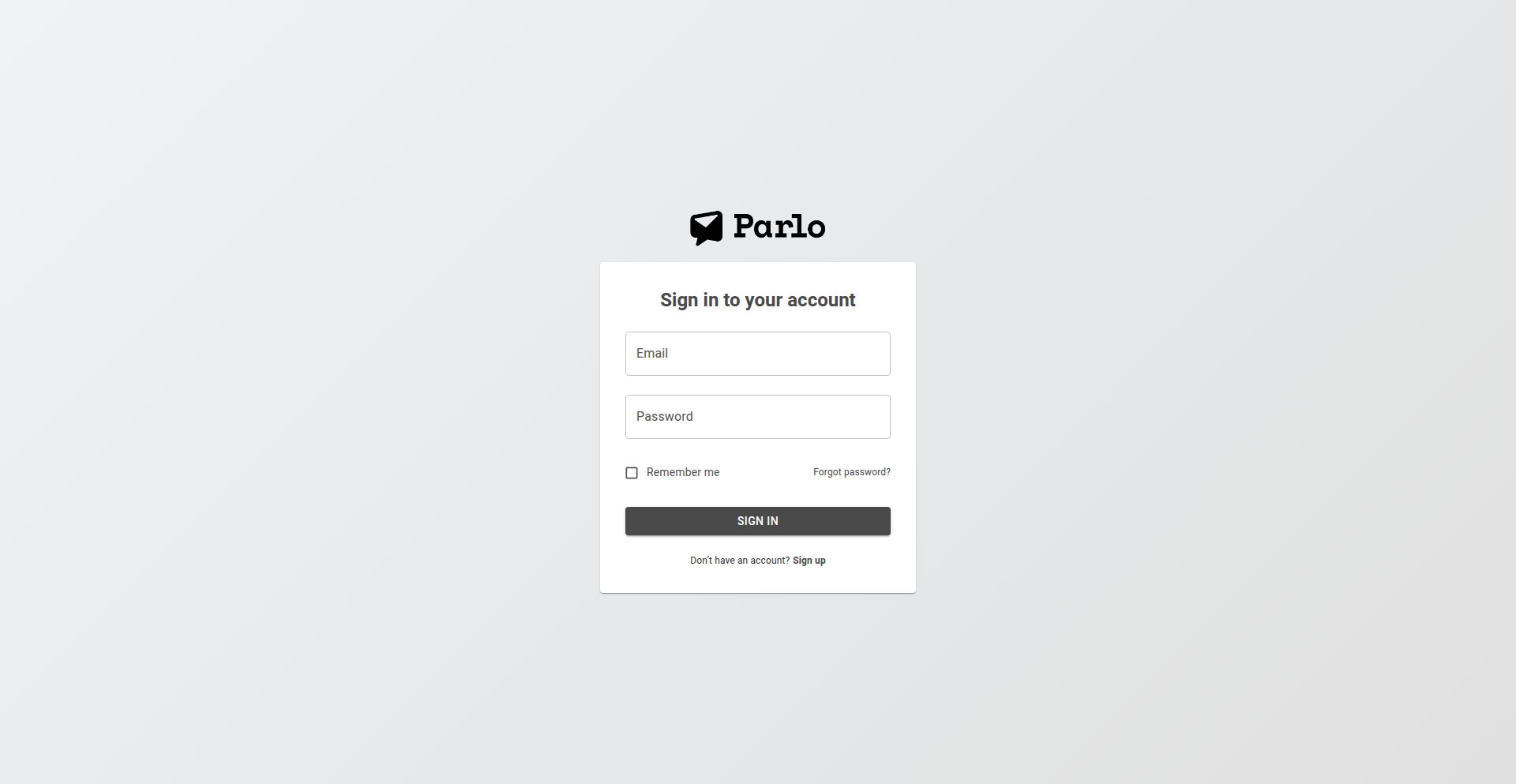
Author
ivona52
Description
A straightforward email marketing application built with essential features. It addresses the common need for effective, yet uncomplicated, outreach tools for small businesses and individual creators, without overwhelming users with excessive complexity. The innovation lies in its focus on core functionalities, making email marketing accessible and efficient.
Popularity
Points 3
Comments 2
What is this product?
SimpleMailGenius is a lean email marketing application designed for ease of use and essential functionality. Instead of complex, feature-heavy platforms, it offers a focused set of tools to send out marketing emails effectively. Its core technical innovation is in streamlining the email sending process and contact management. Think of it as a highly optimized engine for sending targeted messages, stripping away unnecessary complexity found in larger enterprise solutions. This means less time spent learning a complicated system and more time engaging with your audience. So, what's in it for you? You get a tool that quickly helps you connect with your customers or followers, driving engagement and potentially sales, without a steep learning curve.
How to use it?
Developers can integrate SimpleMailGenius into their existing workflows or use it as a standalone tool for their marketing needs. This could involve connecting it to a simple web form to collect subscriber emails, or using its API to trigger email campaigns based on user actions within another application. For example, a developer building a personal blog could use it to notify subscribers of new posts. It’s designed to be easily integrated, meaning you can plug it into your existing projects without major overhauls. So, how does this benefit you? You can effortlessly add email marketing capabilities to your projects, enhancing customer communication and retention with minimal development effort.
Product Core Function
· Contact Management: Ability to store and organize email addresses of subscribers, allowing for segmented campaigns. This provides value by enabling targeted messaging to specific audience groups, increasing the relevance and effectiveness of your emails.
· Email Campaign Creation: Simple interface for composing and designing email content, including text and basic formatting. This is valuable because it allows you to quickly create professional-looking emails to promote products, share updates, or engage your audience, saving time and resources.
· Email Sending: Functionality to send out bulk emails to your contact list. The value here is the ability to efficiently reach a large number of people simultaneously with your message, crucial for marketing and communication efforts.
· Basic Analytics: Tracking of email opens and click-through rates. This is important as it provides insights into how your audience is interacting with your emails, allowing you to refine your strategy and improve future campaign performance.
Product Usage Case
· A freelance web designer can use SimpleMailGenius to send out newsletters to their clients, announcing new service offerings or sharing industry tips. This helps them stay top-of-mind and generate repeat business without needing to learn a complex CRM.
· An independent author can use it to announce new book releases and promotions to their fan base. This allows them to directly communicate with their readers, driving sales and building a loyal community.
· A small e-commerce store owner can integrate SimpleMailGenius with their website to send order confirmations and promotional emails to customers. This enhances the customer experience and encourages repeat purchases by keeping customers informed and engaged.
· A developer building a personal project like a recipe sharing website can use SimpleMailGenius to notify registered users about new recipes or featured content, fostering community engagement and driving traffic back to the site.
25
LiveStream Automaton
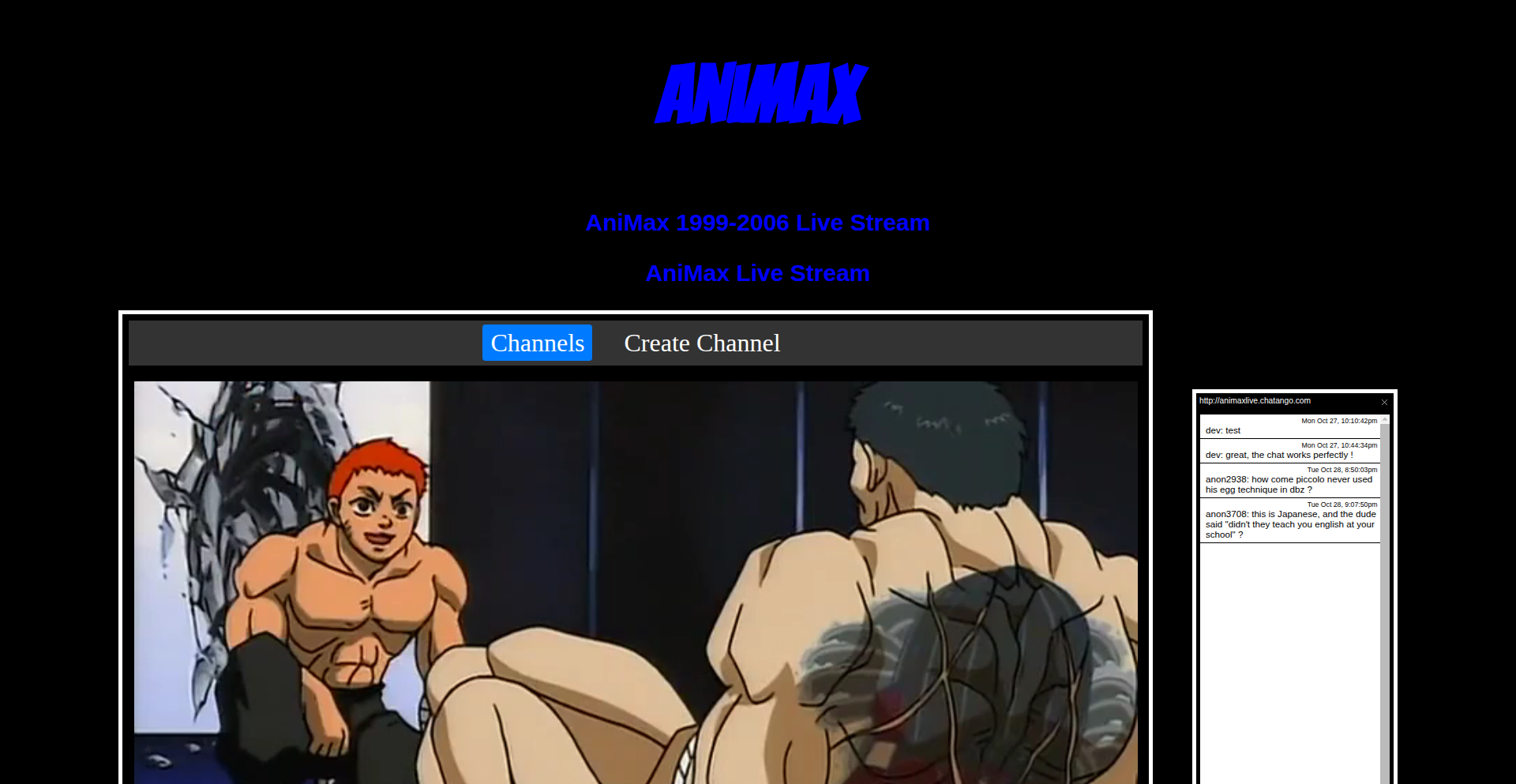
Author
LandOfMightDev
Description
This project is a serverless Angular application that dynamically generates a live video channel. It parses a list of video URLs, extracts their durations, and calculates the playback order to create a seamless playlist. The innovation lies in its ability to determine the next video to play for any given channel without needing a backend server, making it fully live and embeddable. This is useful for creators who want to establish a continuous streaming presence without the complexity of server management.
Popularity
Points 2
Comments 3
What is this product?
This project is a client-side application built with Angular that simulates a live video channel. Instead of a traditional server constantly managing streams, it uses JavaScript to process a predefined list of video links. It cleverly extracts the duration of each video and determines the exact point in the playlist where playback should occur for a specific 'channel' (identified by a unique URL). When a user visits the embedded channel, the application instantly calculates which video should be playing based on the channel's 'time' and its position in the queue. The core innovation is achieving 'live' functionality without any server infrastructure, making it incredibly efficient and cost-effective. So, this is useful because it allows anyone to create a persistent, 'always-on' video experience that feels live, without the technical overhead of managing servers and complex streaming logic. It's a pure client-side solution for continuous content delivery.
How to use it?
Developers can embed this Angular application directly into any HTML webpage. By defining unique 'channel' routes (e.g., yourwebsite.com/mychannel), the application will automatically load and begin playing videos from the associated playlist. The configuration involves providing a JSON structure containing the video URLs and their respective durations. For added community engagement, a Chatango embed can be easily integrated alongside the video player. This provides a complete, interactive live channel experience that's ready to go. So, this is useful because it offers a simple way to integrate a dynamic, serverless video streaming experience into existing websites or to quickly build a new content hub, enhancing user engagement through continuous playback and integrated chat.
Product Core Function
· Dynamic Playlist Generation: Automatically parses video URLs into a structured playlist, calculating durations for seamless transitions. This adds value by enabling efficient content organization and playback scheduling, making it easy to manage and update video sequences for a continuous viewing experience.
· Serverless Live Channel Simulation: Determines the exact video and playback position for a 'live' channel based on its URL and playlist data, eliminating the need for a backend server. This is valuable for cost savings and simplified deployment, allowing for instant 'live' content delivery without infrastructure management.
· Embeddable Channel Integration: Allows the live channel to be easily embedded into any HTML webpage, providing a ready-to-use streaming solution. This is useful for creators wanting to quickly add a persistent video presence to their existing platforms, driving engagement through always-on content.
· Automated Video Sequencing: Calculates which video should be playing at any given time for a specific channel, creating a non-stop viewing experience. This offers significant value by providing a truly 'live' feel without manual intervention, ensuring viewers always have content to watch.
Product Usage Case
· Creating a niche 'always-on' anime streaming channel on a personal blog. The application would parse a list of anime episodes, and when a visitor accesses the channel URL, it would automatically start playing the next episode in the sequence, giving the impression of a live broadcast. This solves the problem of manually managing playlists and ensures continuous entertainment for viewers without server costs.
· Building a continuous educational video stream for a tutorial website. Instead of users needing to find and play each video individually, this application would serve them a curated list of tutorials in a sequential, live-like format. This improves user experience by providing a guided learning path and keeps users engaged longer on the site.
· Setting up a 'throwback' music video channel for a fan community. The application would take a list of classic music videos and play them in a continuous loop, allowing community members to tune in and reminisce together. This provides a shared, nostalgic viewing experience without requiring complex streaming server setup or real-time broadcasting.
26
PhysicsBall Evolutions
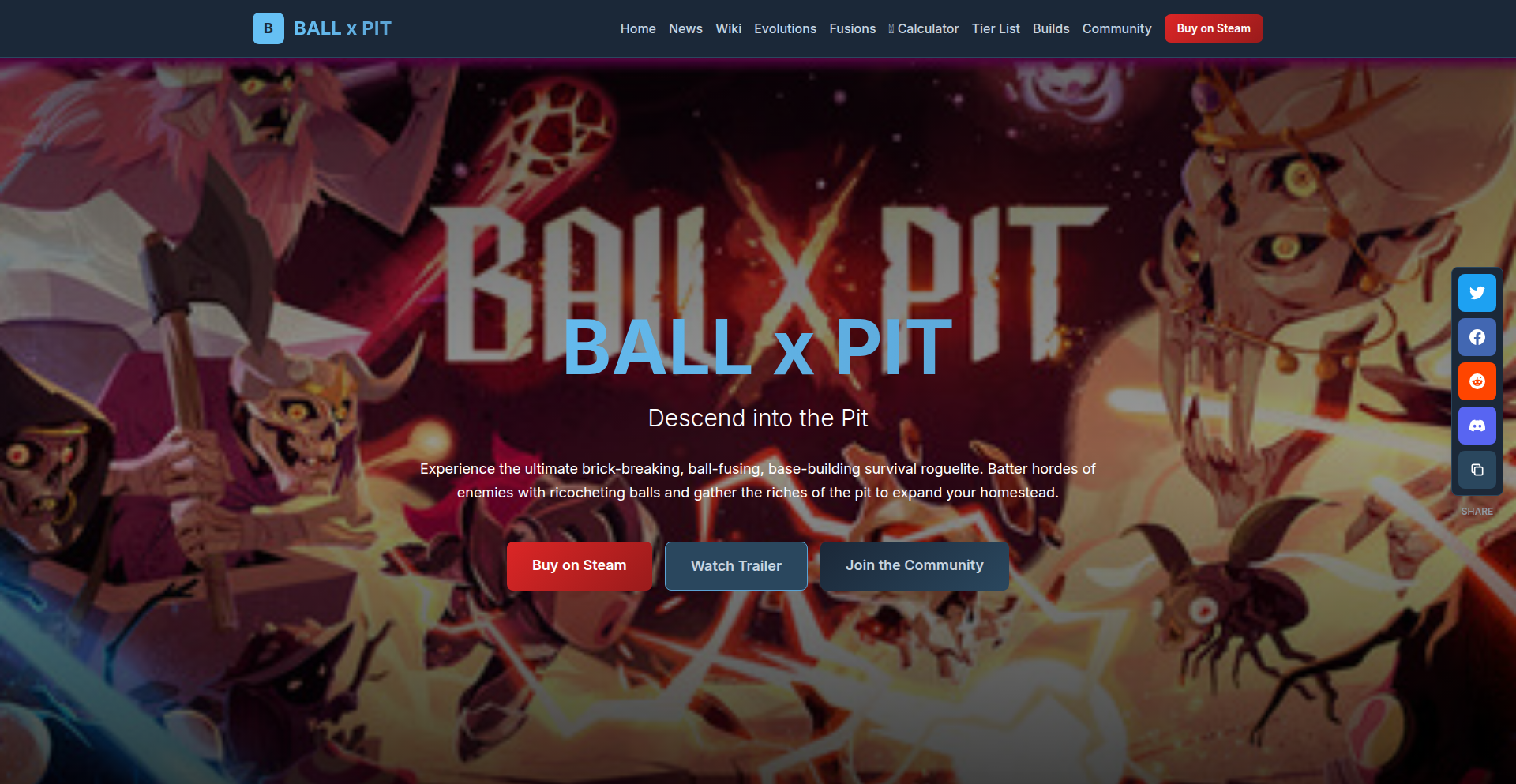
Author
aishu001
Description
A physics-based survival roguelite game featuring distinct ball types with unique behaviors and a clear fusion system for 42 evolutions. It offers base-building for persistent upgrades, creating a compelling loop for players seeking strategic combat and long-term progression.
Popularity
Points 4
Comments 0
What is this product?
This project is a game called BALL x PIT, which is a survival roguelite. The core innovation lies in its physics-based combat system where players control different types of balls, each with unique bouncing characteristics and special effects like exploding or creating black holes. Instead of random unlocks, players can achieve 42 different ball evolutions through a transparent fusion mechanic. Additionally, a base-building element allows for permanent upgrades that enhance future runs. The value here is a game that's easy to understand but offers deep strategic possibilities through its well-defined mechanics and progression.
How to use it?
For developers and gamers, this project demonstrates an innovative approach to game design. Developers can draw inspiration from its physics-driven gameplay, where realistic ball interactions create emergent strategies. The clear evolution system offers a compelling alternative to random progression, ensuring players feel in control of their power-ups. Gamers can experience a roguelite that balances challenging, physics-based combat with satisfying, predictable progression, making each run feel both fresh and rewarding. It's a prime example of how to build a successful game with strong core mechanics.
Product Core Function
· Physics-based Ball Combat: The core engine simulates realistic ball physics, allowing for dynamic and unpredictable combat scenarios. This provides a foundation for emergent gameplay and strategic decision-making based on how balls interact with each other and the environment.
· Unique Ball Types with Distinct Effects: Each ball type, like a 'Bomb' ball or a 'Black Hole' ball, is designed with specific behaviors and visual effects. This adds a layer of complexity and strategic depth, encouraging players to experiment with different ball combinations to overcome challenges.
· 42 Clear Fusion Evolutions: Instead of relying on random unlocks, the game offers a transparent fusion system where players can predictably evolve their balls into new, more powerful forms. This creates a sense of accomplishment and allows for strategic planning of power progression.
· Base-Building for Permanent Perks: Players can invest resources earned during runs into building and upgrading their base. These upgrades provide permanent bonuses and advantages that carry over to subsequent runs, offering a sense of long-term progression and encouraging replayability.
· Cross-Platform Availability: The game is available on multiple platforms including PC, PlayStation 5, Xbox (including Game Pass), and Nintendo Switch. This demonstrates a successful porting strategy and broad market reach, allowing a wider audience to experience the game.
Product Usage Case
· A player faces a swarm of enemies and strategically uses a 'Bomb' ball to clear a path, followed by a 'Black Hole' ball to group and damage remaining foes. This showcases the tactical use of ball abilities for crowd control and damage output.
· A developer analyzing the game's mechanics could reverse-engineer the physics engine to understand how to create engaging, physics-driven gameplay loops that are both challenging and fun, applicable to other game genres.
· A player consistently losing early in a roguelite might find success in BALL x PIT by focusing on upgrading their base to unlock permanent defensive perks, illustrating how the base-building mechanic mitigates early-game frustration.
· A gamer who enjoys strategic progression could aim to unlock specific fusions, like combining a 'Bounce' ball with a 'Speed' ball to create a highly mobile offensive unit, demonstrating the value of the clear evolution system for player-driven strategic goals.
27
LLM-Powered Web Content Refiner
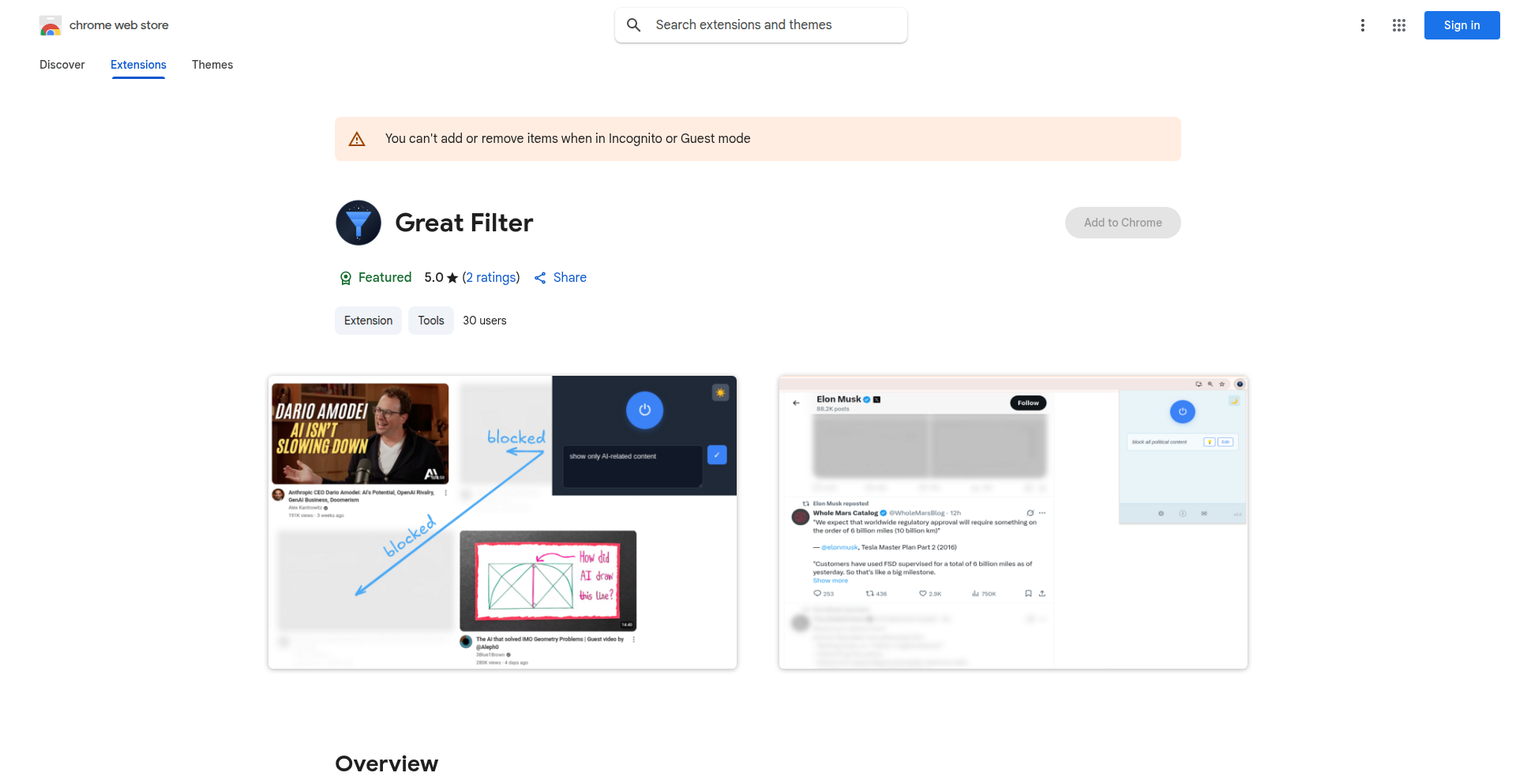
Author
jac08h
Description
This Chrome extension leverages Large Language Models (LLMs) to intelligently filter web content based on user-defined preferences. It analyzes text, and optionally images and video thumbnails, to determine relevance, effectively creating a personalized browsing experience. So, what's in it for you? It means you can curate your online experience to see only what matters to you, cutting through the noise.
Popularity
Points 2
Comments 2
What is this product?
This is a smart Chrome extension that acts like a personal web librarian. It uses advanced AI, specifically Large Language Models (LLMs) to understand the content on a webpage and compare it against your preferences. Think of it as a super-powered filter. The innovation lies in using LLMs to interpret the 'meaning' and 'sentiment' of content, rather than just matching keywords, allowing for much more nuanced filtering. So, what's in it for you? You get a cleaner, more relevant internet experience tailored to your tastes, saving you time and reducing information overload.
How to use it?
As a developer, you can install this Chrome extension like any other. You can then configure your preferences, which are sent along with the page content to an LLM. You have the option to use your own API key from services like OpenRouter for maximum control and access, or utilize a free tier with daily limits. The extension can be integrated into workflows where automated content curation or noise reduction is desired. So, what's in it for you? You can easily enhance your browsing or build automated content processing tools with sophisticated AI filtering capabilities.
Product Core Function
· LLM-based text content filtering: Uses AI to understand the meaning of text and filter out irrelevant content, providing a more focused reading experience. This means you see more of what you want to read and less of what you don't.
· Optional image and video thumbnail filtering: Extends filtering to visual elements, allowing for a more comprehensive content curation. This helps you avoid visual distractions or unwanted imagery.
· Configurable user preferences: Allows users to define what they consider relevant, giving them granular control over their online experience. You get to decide what 'relevant' means to you.
· OpenRouter API integration: Supports using personal API keys for LLMs, offering flexibility and advanced features. This gives you the power to customize the AI engine behind the filtering.
· Free tier with daily quota: Provides a convenient way to try out the filtering capabilities without immediate cost. You can experience the benefits of AI filtering without any upfront investment.
Product Usage Case
· Filtering out political content from social media feeds: A user wants to see updates from friends but avoid political discussions. The extension uses LLM to identify and hide posts with political themes, making the feed more enjoyable. This means a more peaceful and personalized social media experience.
· Curating news feeds for specific interests: A developer wants to stay updated on specific programming languages but filter out general tech news. The extension prioritizes articles related to their chosen languages and hides broader topics. This ensures you're always up-to-date on what matters most to your work.
· Reducing distractions on content-heavy websites: When browsing a busy news aggregator, the extension can hide less important articles or sections based on user preferences, allowing for quicker access to desired information. This means less time searching and more time reading valuable content.
28
RISC-V Pipeline Explorer
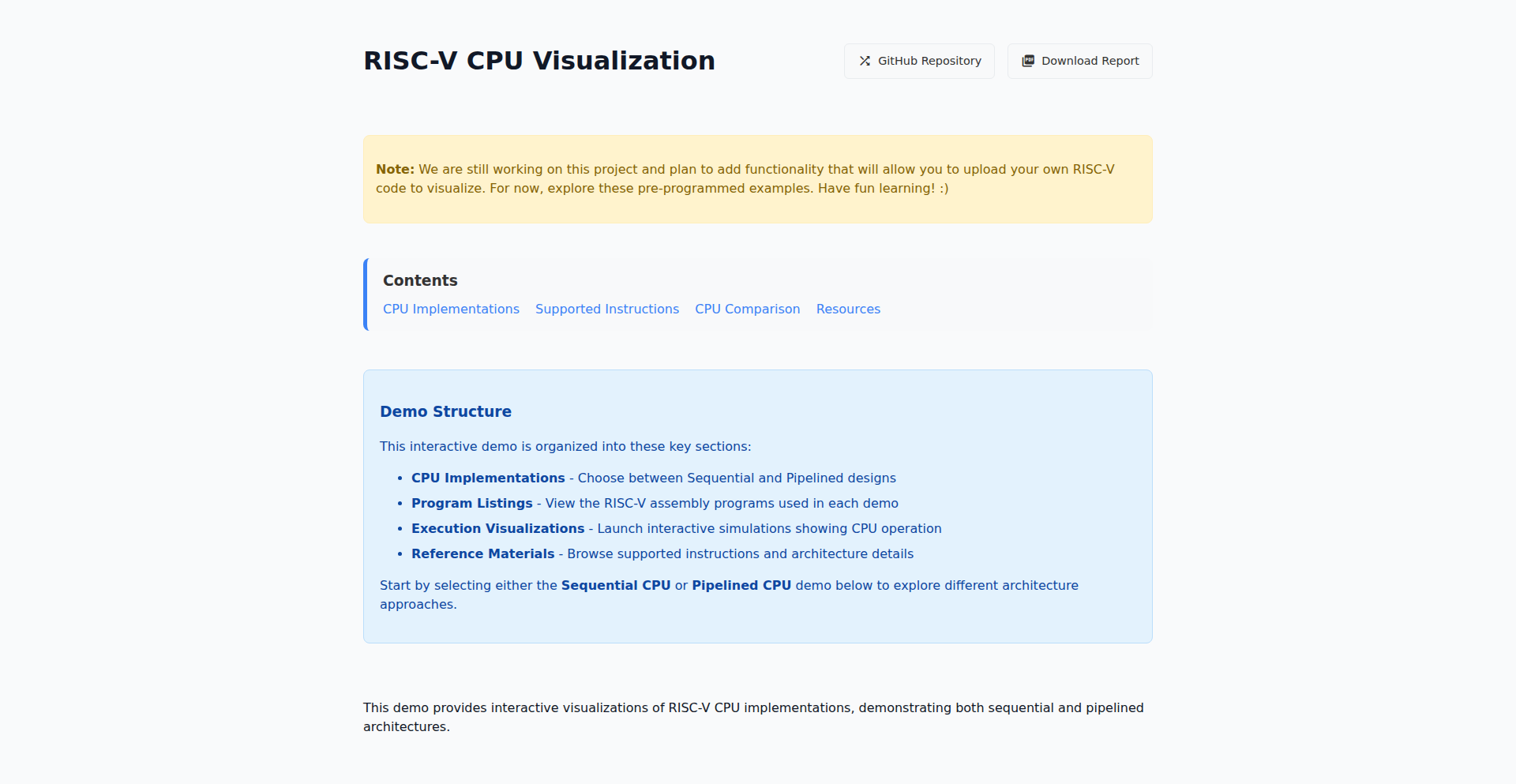
Author
mostlyk
Description
An interactive visualizer that demystifies RISC-V CPU architecture. It allows users to step through instruction execution in both sequential and pipelined processors, observe how data hazards are resolved, and understand real-time branching and forwarding mechanics. This project transforms abstract CPU concepts into tangible, observable processes, making hardware learning more intuitive and accessible. The entire Verilog code is available for deeper exploration.
Popularity
Points 3
Comments 0
What is this product?
This project is an interactive simulation that visually demonstrates how a RISC-V Central Processing Unit (CPU) works. Imagine seeing each command (instruction) your computer understands as it travels through the CPU's internal pathways, both in a simple, step-by-step manner and in a more advanced, high-speed 'pipeline' mode. It highlights crucial processes like handling dependencies between instructions (data hazards), making decisions quickly (branching), and efficiently passing data along (forwarding). The innovation lies in translating complex hardware descriptions (Verilog) into an easily digestible, real-time visual experience, making CPU architecture less intimidating for learners.
How to use it?
Developers can use this visualizer by visiting the provided web links to interact with the simulation directly in their browser. They can load pre-programmed examples like an ALU operation or a Fibonacci sequence generator and then manually step through each instruction cycle. This allows them to see exactly what happens inside the CPU at each stage. For those interested in the nitty-gritty, the project's GitHub repository contains the Verilog code, enabling developers to modify, extend, or even integrate these visualization principles into their own hardware design learning or teaching tools. This is particularly useful for understanding how specific code will perform at the hardware level.
Product Core Function
· Sequential Processor Visualization: Allows users to see each instruction executed one after another in a clear, linear fashion, helping to grasp the fundamental steps of instruction processing. The value is understanding the basic flow of computation without the complexities of parallel execution.
· Pipelined Processor Visualization: Demonstrates how multiple instructions can be processed concurrently in different stages of the CPU, mimicking a real-world high-performance processor. This reveals the benefits and challenges of pipelining, like increased throughput and potential stalls.
· Data Hazard Observation: Visually tracks and explains how the processor handles situations where one instruction needs data that a previous instruction hasn't yet produced. This is crucial for understanding performance bottlenecks and how they are mitigated.
· Branching and Forwarding Mechanics: Shows in real-time how the CPU makes decisions for conditional jumps (branching) and how it efficiently passes results between stages (forwarding) to avoid unnecessary delays. This clarifies how the CPU optimizes execution flow.
· Interactive Step-Through Control: Enables users to manually advance the simulation one clock cycle at a time, providing fine-grained control to observe specific events and understand cause-and-effect relationships within the CPU.
· Code Repository Access: Provides access to the underlying Verilog source code, allowing developers and students to inspect, learn from, and potentially modify the processor's design and visualization logic.
Product Usage Case
· Educational Tool for Computer Architecture Students: A student learning about CPU design can use this to visualize how simple arithmetic operations are executed on a RISC-V chip, understanding concepts like fetch, decode, execute, memory, and write-back stages, making abstract diagrams concrete.
· Hardware Enthusiast Exploration: Someone curious about how processors actually work can load a basic program and step through it, seeing how instructions are handled and identifying potential performance issues or inefficiencies in a visual way.
· Debugging Hardware Designs: A developer working with RISC-V hardware might use a similar visualization technique to debug their own Verilog code by observing the instruction flow and identifying unexpected behavior in their custom pipeline.
· Demonstrating Pipeline Concepts: An instructor can use this tool to present live demonstrations of pipelining, data hazards, and forwarding to a class, making the lecture material more engaging and understandable for students who might otherwise struggle with the complexity.
29
SecureLink Encryptor
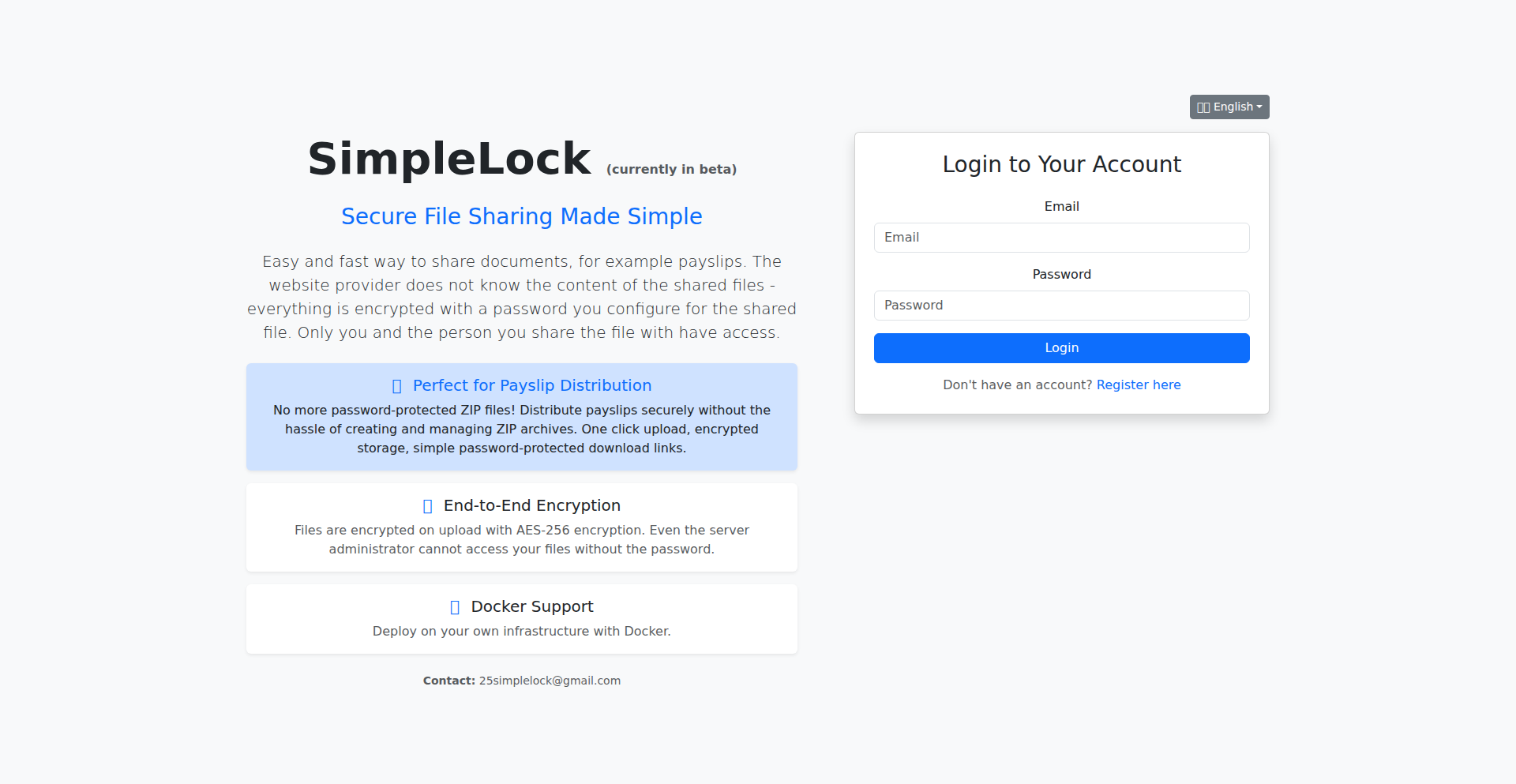
Author
pirx20
Description
SecureLink Encryptor is a revolutionary file sharing tool that prioritizes simplicity and robust security. It allows users to share sensitive documents via password-protected links, leveraging end-to-end AES-256 encryption. This means that even the server hosting the files cannot access their content without the correct password. It's designed for individuals and small teams who need an easy yet secure way to distribute sensitive information, like payroll documents or confidential reports.
Popularity
Points 3
Comments 0
What is this product?
SecureLink Encryptor is a secure file sharing service built with end-to-end encryption. When you upload a file, it's immediately scrambled using AES-256 encryption, the same strong standard used by many secure systems. This scrambling happens on your device before it even reaches the server. Only someone with the correct password can unscramble and view the file. The innovation here lies in its extreme simplicity for the user while maintaining a high level of security. It solves the problem of needing to share private information without the hassle of complex encryption software or worrying if the platform itself can see your data. So, this is for you if you want to send sensitive files without exposing them.
How to use it?
Developers can use SecureLink Encryptor by directly uploading files through its web interface and generating a secure, password-protected link. For those who want to self-host or integrate it into their existing infrastructure, a Docker image is available. This allows for deployment on personal servers or cloud environments. You'd typically use it for scenarios like securely distributing payslips to employees, sharing confidential project proposals with clients, or sending sensitive personal documents to trusted individuals. So, this is for you if you need a ready-to-go solution or want to control your own secure sharing environment.
Product Core Function
· Password-Protected Sharing: Enables the creation of links that require a password to access shared files, ensuring only authorized recipients can view the content. This provides a fundamental layer of security for any sensitive data.
· End-to-End AES-256 Encryption: Files are encrypted on the user's machine before upload, making them unreadable to anyone, including the server administrators, without the correct password. This guarantees data privacy and confidentiality.
· Simplified File Distribution: Streamlines the process of sharing sensitive documents like payslips or reports, eliminating the need for complex ZIP file encryption or insecure methods. This saves time and reduces user error in secure data handling.
· Docker Deployment Option: Offers a Docker image for self-hosting, giving users full control over their file sharing environment and allowing for seamless integration into existing IT infrastructure. This is valuable for organizations with specific security or deployment requirements.
Product Usage Case
· Securely distributing monthly payslips to a company's employees. The developer creates a link for each payslip, sets a unique password, and sends it to the employee. This avoids the risk of payslips being intercepted or accessed by unauthorized individuals, solving the problem of secure payroll dissemination.
· Sharing a confidential project proposal with a client. The developer uploads the PDF proposal, generates a password-protected link, and shares it with the client. This ensures that the sensitive business information remains private until the client enters the correct password, addressing the need for secure client communication.
· A freelancer sharing sensitive client data or project deliverables. The freelancer can use SecureLink Encryptor to upload files and provide a secure link to their client, ensuring the client's data remains protected and only accessible to them, solving the challenge of secure data exchange in freelance work.
· Self-hosting the service for a small team that handles highly sensitive internal documents. By deploying with Docker, the team can maintain complete control over the data and access logs, ensuring compliance with internal security policies and addressing the need for a private, secure sharing solution.
30
Automated Equity Research Engine
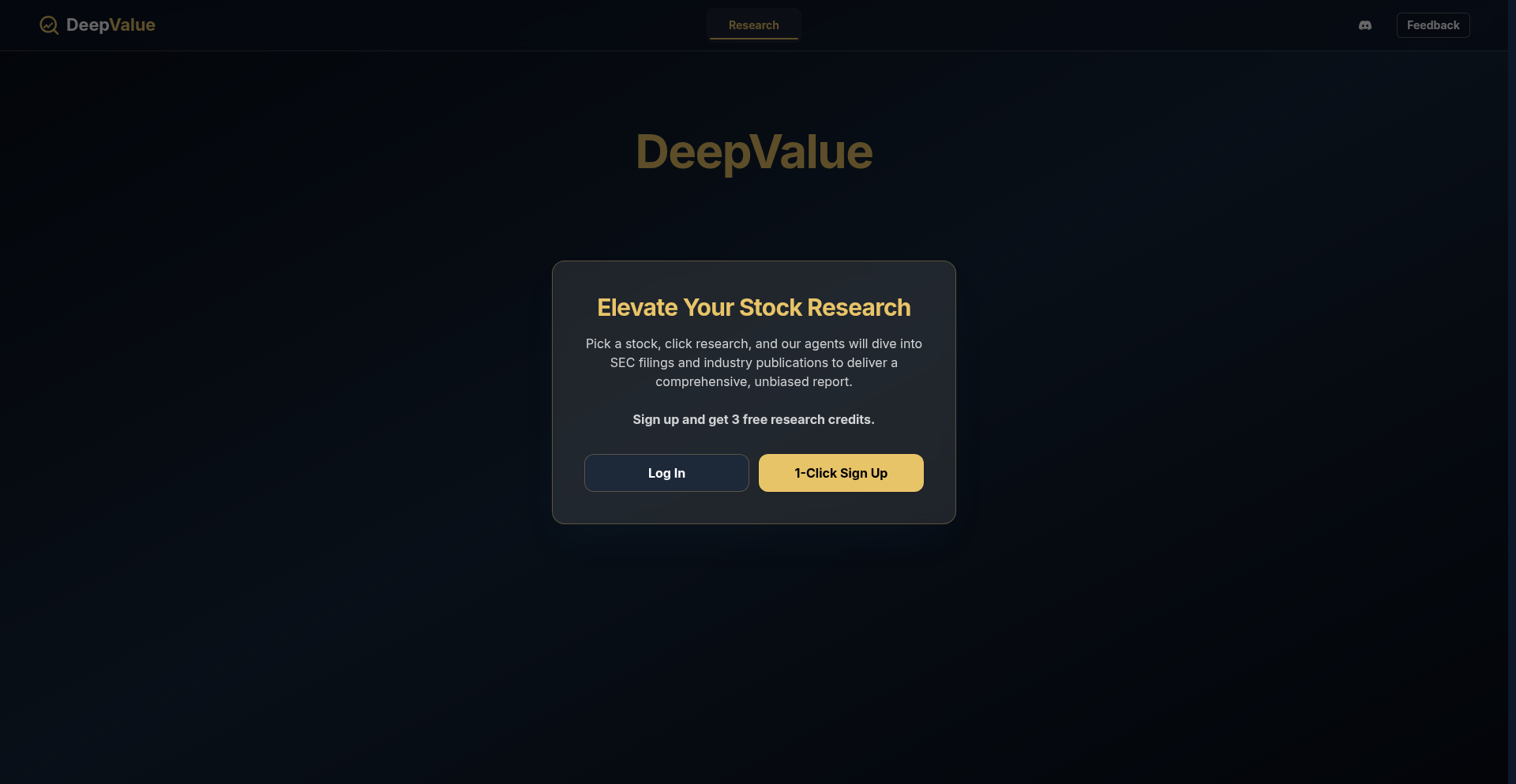
Author
sunandsurf
Description
This project is an automated system designed to generate comprehensive stock research reports in approximately five minutes. It achieves this by intelligently combining data from SEC filings (like 10-Ks and 10-Qs), specialized industry publications, and live financial data. Unlike expensive off-the-shelf AI solutions, this tool leverages custom-built agents for efficient data parsing and synthesis, offering a scalable solution for research-heavy workflows.
Popularity
Points 3
Comments 0
What is this product?
This project is an intelligent agent-based system that automates the creation of stock research reports. Instead of manually sifting through dense SEC filings and various industry news sources, this tool uses specialized agents to: 1. Directly extract and understand key information from official SEC filings (10-Ks, 10-Qs). 2. Search and filter relevant data from curated industry publications, avoiding the noise of general market news. 3. Fetch up-to-date financial data from sources like Financial Modeling Prep. Finally, a combiner agent synthesizes all this information to produce a one-page executive summary, a detailed report with citations, and financial tables with accompanying graphs. The innovation lies in its custom agent architecture and its ability to process diverse data sources efficiently, offering a cost-effective and rapid research generation capability without replacing human judgment.
How to use it?
Developers can integrate this system by leveraging its API (assuming one is available or can be built upon). For users, the primary interaction method demonstrated is by providing a stock ticker symbol. The system will then automatically fetch the necessary data, process it, and generate a research report. This can be incorporated into existing investment platforms, research dashboards, or used as a standalone tool for quick, preliminary research. The goal is to act as a tireless junior analyst that handles the laborious data gathering and initial synthesis, freeing up human analysts for higher-level strategic thinking and decision-making.
Product Core Function
· SEC Filing Parsing: Efficiently extracts and interprets data from crucial financial documents like 10-Ks and 10-Qs. This is valuable because it automates the time-consuming process of reading and extracting key information from dense regulatory filings, providing immediate access to critical company disclosures.
· Curated Industry Publication Search: Systematically searches and filters relevant information from specialized industry sources, bypassing generic or misleading market news. This is valuable as it ensures the research is based on credible, context-specific industry insights, leading to more accurate and relevant analysis.
· Live Financial Data Integration: Pulls real-time financial data from providers like Financial Modeling Prep. This is valuable for ensuring the reports are based on the latest available financial metrics, allowing for more timely and accurate financial assessments.
· Multi-Agent Synthesis: Employs a combiner agent to weave together parsed filings, industry insights, and financial data into a cohesive report. This is valuable because it automates the complex task of synthesizing disparate information sources into a structured and actionable format, saving significant manual effort.
· Report Generation (Summary, Detailed, Financials): Outputs a concise one-page summary, a detailed report with citations for credibility, and clear financial tables with graphs. This is valuable as it provides different levels of detail catering to various user needs, from quick overviews to in-depth analysis, all presented in an easily digestible format.
Product Usage Case
· An equity analyst working on a new investment thesis needs to quickly understand a company's financial health and industry positioning. By inputting the stock ticker, they receive a comprehensive research report within minutes, allowing them to focus on developing their investment strategy rather than spending hours on initial data gathering.
· A portfolio manager needs to monitor the risk and performance drivers of their existing holdings. This tool can automate the generation of periodic reports for each holding, providing timely updates on regulatory filings, industry news, and financial performance, thus enabling more proactive portfolio adjustments.
· A retail investor interested in deep-dive research but lacking the time for manual analysis can use this tool to get a solid foundation of research for potential investments. The detailed reports with citations allow them to verify information and build confidence in their investment decisions.
31
TypeScript Code Weaver

Author
r-jsv
Description
A tool for building TypeScript backends and SDKs, aiming to significantly reduce boilerplate code. It tackles the repetitive tasks involved in defining API schemas, generating server endpoints, and creating client SDKs, thereby accelerating development and improving consistency.
Popularity
Points 3
Comments 0
What is this product?
TypeScript Code Weaver is an innovative developer tool designed to streamline the creation of TypeScript-based backends and their corresponding SDKs. It leverages code generation techniques to automate the process of translating API definitions into ready-to-use server code and client libraries. The core innovation lies in its ability to infer and generate a substantial portion of the necessary code from minimal input, dramatically reducing the manual effort required. This means you define your API once, and the tool intelligently crafts both the server-side implementation details and the client-side interface, ensuring perfect synchronization between them. This approach minimizes common errors that arise from manual synchronization and accelerates the entire development lifecycle for API-driven applications. So, what's in it for you? It saves you a massive amount of time and reduces the likelihood of tedious bugs, allowing you to focus on the unique logic of your application rather than repetitive code.
How to use it?
Developers typically integrate TypeScript Code Weaver into their build process. After defining their API schema (often in a format like OpenAPI or a custom schema language), they run the tool. The tool then generates the necessary TypeScript files for the backend (e.g., routes, request/response handlers) and the SDK (e.g., functions to call backend endpoints, type definitions). This can be integrated into CI/CD pipelines or used as a command-line tool during local development. The generated code acts as a strong foundation, and developers then fill in the business logic within the provided structures. So, how can you use it? You'll use it to quickly scaffold new projects or add new API endpoints to existing ones, letting it handle the plumbing and ensuring your front-end and back-end are always speaking the same language. This makes it ideal for microservices, web applications, and any scenario where a well-defined API is crucial.
Product Core Function
· Automated Backend Endpoint Generation: The tool analyzes API definitions and automatically generates TypeScript code for server routes, request parsing, and response formatting. This drastically reduces the need to write repetitive boilerplate code for handling incoming API requests, leading to faster development and fewer integration bugs. It helps you get your API up and running quickly, so you can focus on what your API actually does.
· SDK Generation: It creates type-safe client SDKs in TypeScript for consuming the generated backend endpoints. This ensures that client-side code has accurate type information about API requests and responses, preventing runtime errors and improving developer experience through autocompletion and type checking. This means your frontend developers will have a robust and error-free way to interact with your backend, reducing friction and bugs.
· Schema-Driven Development: By basing code generation on a central API schema, the tool enforces consistency between the backend and frontend, and across different services. This single source of truth for your API contract minimizes discrepancies and makes managing complex APIs more manageable. So, you're always working with a clear, consistent definition of your API, making collaboration smoother and reducing misunderstandings.
· Code Reduction: The primary goal is to achieve up to 90% less code compared to manual implementation. This is achieved by intelligently inferring common patterns and generating code for them, allowing developers to concentrate on the unique aspects of their application logic. This significantly speeds up development cycles and makes codebases smaller and easier to maintain. The benefit to you is less code to write, read, and debug.
Product Usage Case
· Developing a new microservice where rapid prototyping and consistent API definition are critical. The tool can quickly generate the basic API structure and client SDK, allowing the team to start implementing business logic immediately without getting bogged down in boilerplate. This speeds up the initial delivery of the service.
· Adding new features to an existing web application that requires new API endpoints. The tool can generate the necessary backend and frontend code for these new endpoints based on the updated API schema, ensuring the frontend integration is seamless and type-safe. This makes feature additions much faster and less error-prone.
· Creating a shared SDK for multiple client applications (web, mobile) that interact with a common backend. The tool ensures that all clients use the exact same, type-safe interface for communicating with the backend, reducing compatibility issues and simplifying maintenance. This means all your applications will interact with your backend in a predictable and reliable way.
32
Bloomind: Cross-Platform Growth Diary
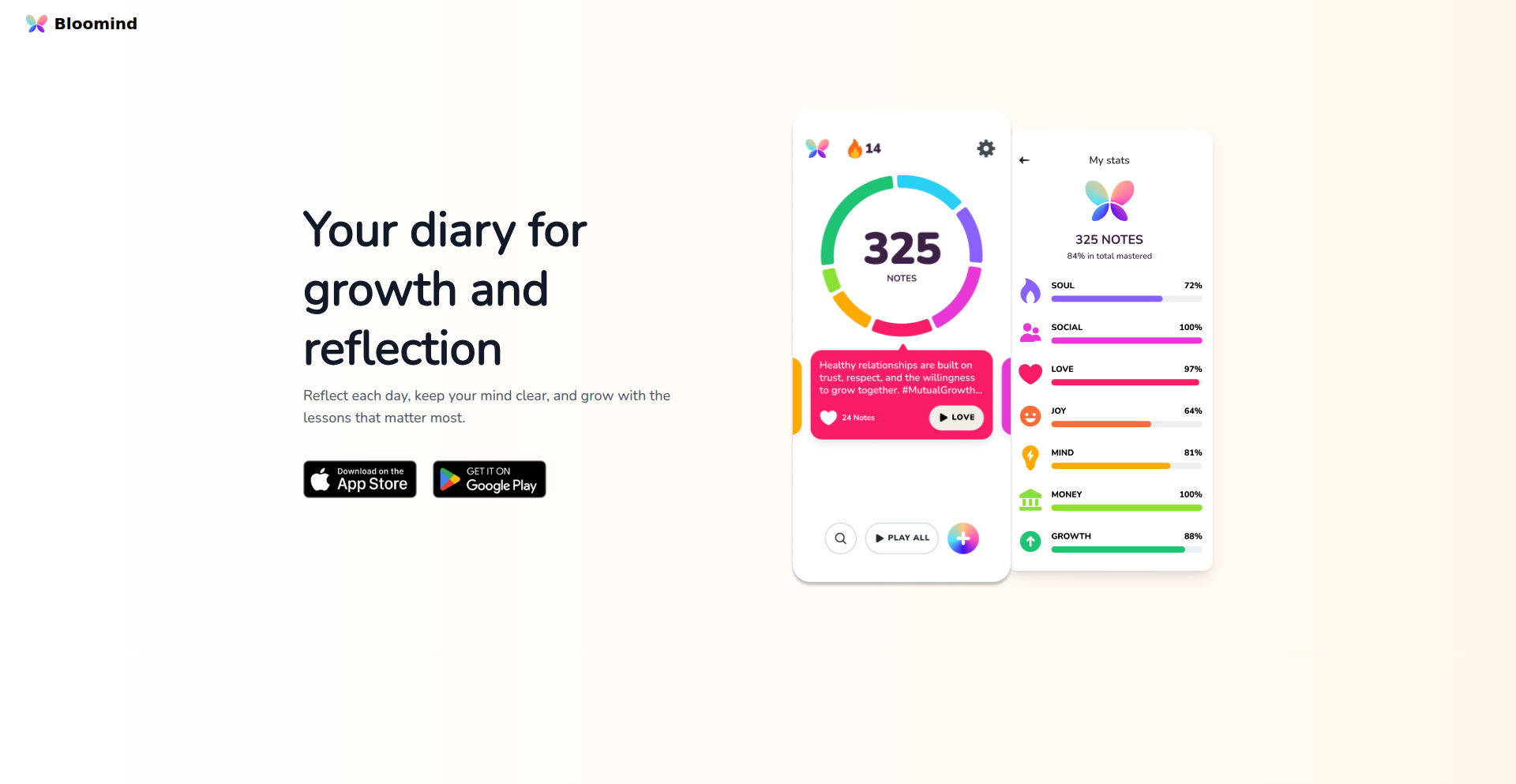
Author
banmarkovic
Description
Bloomind is a free personal growth diary application built using Kotlin Multiplatform. It aims to combat the habit of 'doomscrolling' by providing a mindful alternative where users can jot down daily reflections, lessons learned, and track progress towards their goals. The innovation lies in its ability to share core logic between Android (Jetpack Compose) and iOS (SwiftUI) development, offering a consistent user experience across platforms with a single codebase for much of the application's functionality.
Popularity
Points 1
Comments 2
What is this product?
Bloomind is a digital diary designed for personal growth. Instead of passively consuming content that can be demotivating, it encourages active reflection and learning. The technical innovation here is the use of Kotlin Multiplatform (KMP). KMP allows developers to write shared code – the 'logic' of the app, like how notes are saved or how goals are managed – once in Kotlin, and then use that same code on both Android and iOS. This means less redundant work for developers and a more consistent experience for users, as features behave the same way whether you're on an iPhone or an Android phone. It effectively bridges the gap between native development on different platforms by sharing the brain of the application.
How to use it?
Developers can use Bloomind as a reference for building cross-platform applications with Kotlin Multiplatform. The project demonstrates how to integrate KMP with native UI frameworks like Jetpack Compose for Android and SwiftUI for iOS. It provides a practical example of sharing business logic, data persistence, and potentially network calls between different operating systems. For users, Bloomind is a simple app to download and use for daily journaling, goal tracking, and self-improvement, offering a mindful alternative to endless scrolling.
Product Core Function
· Shared business logic with Kotlin Multiplatform: This allows for efficient development by writing core application features once and deploying them to both Android and iOS, reducing development time and ensuring consistency across platforms. So, the core 'thinking' of the app works the same everywhere.
· Jetpack Compose for Android UI: This modern Android UI toolkit enables the creation of beautiful and responsive user interfaces, making the Android version of Bloomind visually appealing and interactive. This means the Android app looks great and is easy to navigate.
· SwiftUI for iOS UI: This declarative UI framework for Apple platforms allows for the creation of native iOS interfaces that are consistent with the platform's design language. This means the iPhone app feels like a true iPhone app.
· Daily note-taking and reflection: A core feature that allows users to record their thoughts, learnings, and feelings, fostering self-awareness and personal growth. This is the primary way users engage with the app to improve themselves.
· Goal tracking and revisiting: Enables users to set and monitor their personal goals, providing a structured way to stay focused and motivated. This helps users see their progress and stay on track with what's important to them.
Product Usage Case
· A developer looking to build a new mobile app that needs to run on both iOS and Android. They can study Bloomind's KMP implementation to understand how to share code effectively, significantly reducing the effort and cost of developing for two platforms. This means building one app that works on both phones much faster.
· A solo developer or small team aiming to create a feature-rich mobile application without maintaining separate codebases for Android and iOS. Bloomind showcases a practical approach to achieving this, allowing them to focus more on unique features rather than platform-specific boilerplate code. This allows them to build more with less effort.
· A project manager or entrepreneur considering KMP for their next mobile product. Bloomind serves as a real-world example of a successful KMP application, demonstrating its feasibility and the benefits of code sharing for faster iteration and broader reach. This provides concrete proof that KMP works and can deliver results.
· A self-improvement enthusiast looking for a better way to track personal growth than traditional journaling or habit trackers. Bloomind offers a user-friendly interface and a mindful approach to self-reflection, helping them stay connected with their goals and lessons learned. This means they get a better tool to understand and improve themselves.
33
RollBot: GIF & Reel Looper
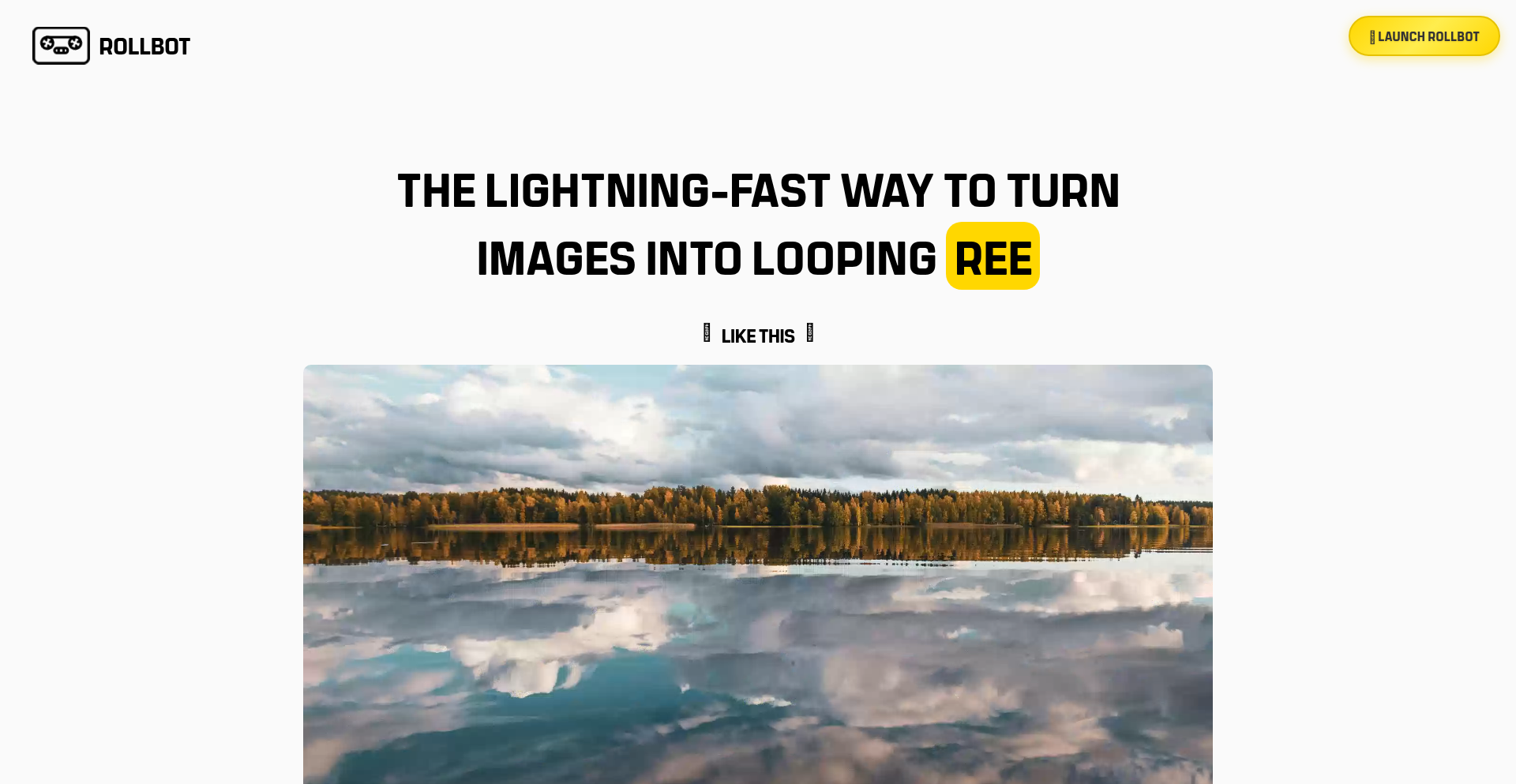
Author
tedavis
Description
RollBot is a high-performance tool for generating looping GIFs, short video reels, and animated folios. It leverages efficient image processing and encoding techniques to create these visual assets quickly, solving the common problem of slow and resource-intensive GIF creation. Its innovation lies in its speed and simplicity for producing dynamic, looping content.
Popularity
Points 3
Comments 0
What is this product?
RollBot is a software designed to rapidly generate looping animated content, such as GIFs, short video clips (reels), and animated portfolios. At its core, it takes a sequence of images or a video source and intelligently stitches them together into a seamless loop. The innovation here is in its optimized processing pipeline, meaning it can handle a large number of frames or high-resolution video input and output the final looping file much faster than conventional methods. This speed is achieved through efficient algorithms for frame selection, compression, and encoding, minimizing computational overhead. So, what's in it for you? You get your animated content created in a fraction of the time, enabling quicker iteration and deployment for your projects.
How to use it?
Developers can integrate RollBot into their workflows as a command-line tool or potentially via an API (depending on the project's exposed interface). You would typically feed it a source of frames (e.g., a directory of images, a video file) and specify output parameters like desired resolution, frame rate, loop duration, and output format (GIF, MP4, etc.). For example, a web developer might use RollBot to batch process user-uploaded images into optimized GIFs for a gallery, or a game developer could use it to quickly generate animated sprites for a 2D game. The ease of integration means you can automate the creation of these visual assets directly within your build processes or content management systems. This saves you manual effort and ensures consistency in your animated media. So, what's in it for you? Streamlined asset generation that fits directly into your development pipeline, saving time and reducing manual work.
Product Core Function
· Optimized GIF generation: Efficiently converts image sequences into looping GIFs with reduced file sizes and faster processing times. This is valuable for web performance and faster asset delivery. So, what's in it for you? Smaller, faster GIFs that improve website load times and user experience.
· Reel/Video Looping: Capable of taking video input and creating short, looping video clips, ideal for social media or dynamic web elements. This provides a way to repurpose video content into engaging, bite-sized formats. So, what's in it for you? Create attention-grabbing, continuously playing video snippets for marketing or interactive UIs.
· Customizable Output Parameters: Allows control over resolution, frame rate, loop points, and encoding settings to tailor the output to specific needs. This flexibility ensures the generated content meets precise project requirements. So, what's in it for you? Get exactly the animated output you need, with fine-grained control over quality and appearance.
· Batch Processing: Designed to handle multiple conversion tasks efficiently, enabling the processing of large libraries of images or videos. This is crucial for projects with a significant amount of visual content. So, what's in it for you? Automate the creation of animated assets for entire collections or projects without manual intervention for each file.
Product Usage Case
· A web designer needs to create animated icons for a website. Using RollBot, they can take a sequence of static icon frames and quickly generate optimized looping GIFs that load quickly and look smooth. This solves the problem of static icons lacking engagement and large animated files slowing down the site. So, what's in it for you? Engaging, performant animated icons that enhance user interface interactivity.
· A social media manager wants to create short, attention-grabbing looping video snippets from longer marketing videos. RollBot can take segments of video and produce polished, looping reels suitable for platforms like Instagram or TikTok, without complex editing software. This addresses the need for quick, platform-optimized video content. So, what's in it for you? Easily produce short, impactful video loops for social media campaigns that increase engagement.
· A game developer is creating a 2D game and needs animated sprites. RollBot can take a series of sprite frames and generate a looping animation, allowing for rapid prototyping and asset generation for character movements or environmental effects. This speeds up the animation asset pipeline significantly. So, what's in it for you? Faster development cycles for animated game assets, allowing more time for gameplay and polish.
· A researcher is creating a visual presentation and needs to demonstrate a process using a series of images. RollBot can convert these images into a concise, looping GIF that clearly illustrates the step-by-step transformation, making the presentation more dynamic and understandable. This solves the challenge of presenting sequential visual data effectively. So, what's in it for you? Clearer and more engaging visual explanations of complex processes or data sequences.
34
ChatGPT ChatExporter
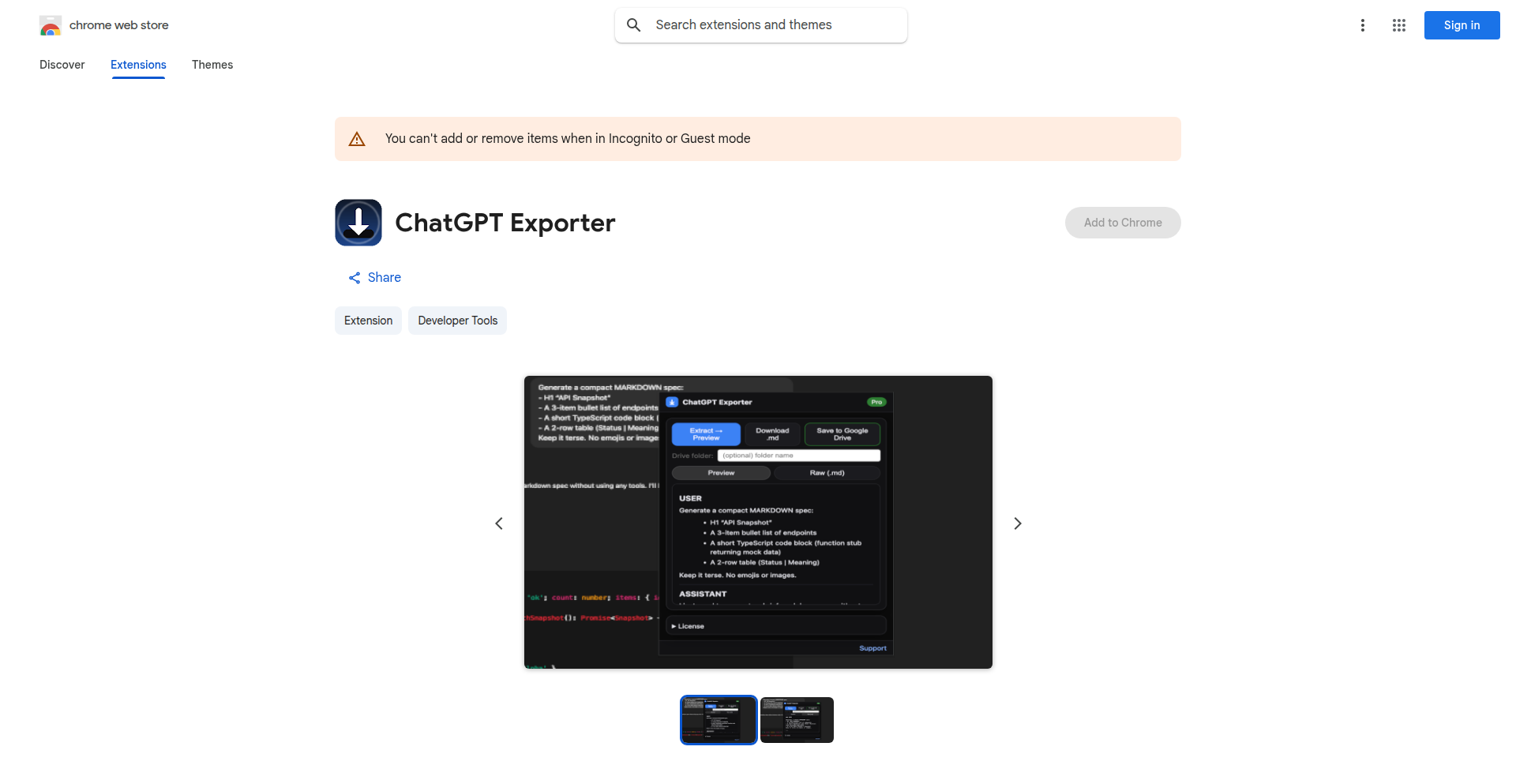
Author
doginal
Description
A tool to export your full ChatGPT conversations to Markdown format, complete with a live preview. This addresses the common need to archive, share, or analyze AI-generated dialogues in a structured and readable way, going beyond simple copy-pasting.
Popularity
Points 2
Comments 1
What is this product?
This project is a Chrome extension designed to capture and export your entire ChatGPT conversation history. It parses the chat data from the browser interface and transforms it into a clean Markdown file. The innovation lies in its ability to reliably extract the full context of a conversation, including complex formatting and dialogue turns, and present it with a live preview so you can see exactly how your exported file will look before committing to the export. This solves the problem of losing valuable AI insights or creative outputs due to the ephemeral nature of web interfaces and the limitations of manual copying.
How to use it?
Developers can use this project as a Chrome extension. After installing the extension, they can navigate to their ChatGPT chat page. The extension provides an export button, typically within the chat interface itself or accessible via the extension's popup. Clicking this button will initiate the process of extracting the conversation and generating the Markdown file. The live preview feature allows for real-time adjustments or verification of the output. This is particularly useful for developers who want to document AI-assisted coding sessions, save detailed troubleshooting dialogues, or archive creative writing prompts and their AI-generated responses for later reference or integration into other projects.
Product Core Function
· Full Conversation Export: Captures the entire chat history, ensuring no data is lost. This is valuable for archiving important AI interactions or for ensuring comprehensive data for analysis.
· Markdown Formatting: Converts chat content into Markdown, a universally readable and easy-to-edit format. This allows for seamless integration of AI-generated text into documents, code comments, or personal notes, making the AI's output directly usable.
· Live Preview: Shows a real-time rendering of the exported Markdown file. This is crucial for ensuring the quality and accuracy of the export, giving developers confidence in the data they are saving and preventing tedious re-exports due to formatting errors.
· Chrome Extension Integration: Seamlessly integrates into the user's browsing experience without requiring separate applications. This means developers can export chats directly from their workflow, minimizing context switching and maximizing productivity.
Product Usage Case
· Documenting AI-powered coding assistance: A developer might use this to export a lengthy conversation where ChatGPT helped debug complex code. The exported Markdown file can then be added to project documentation or personal notes, detailing the problem, the AI's suggestions, and the final solution.
· Archiving creative writing sessions: A writer using ChatGPT for story ideas or dialogue generation can export entire sessions to Markdown. This allows them to preserve the creative flow, explore different AI-generated narratives, and easily incorporate the best parts into their own work.
· Analyzing AI learning patterns: Researchers or enthusiasts wanting to study how ChatGPT responds to specific prompts over time can export numerous conversations. The structured Markdown format facilitates programmatic analysis or manual review of evolving AI behavior.
· Sharing AI-generated content with non-technical users: A user who received helpful instructions or explanations from ChatGPT can export the conversation to Markdown and share it with colleagues or friends who may not be familiar with the ChatGPT interface, providing clear and formatted information.
35
ZenMetrics Blocker
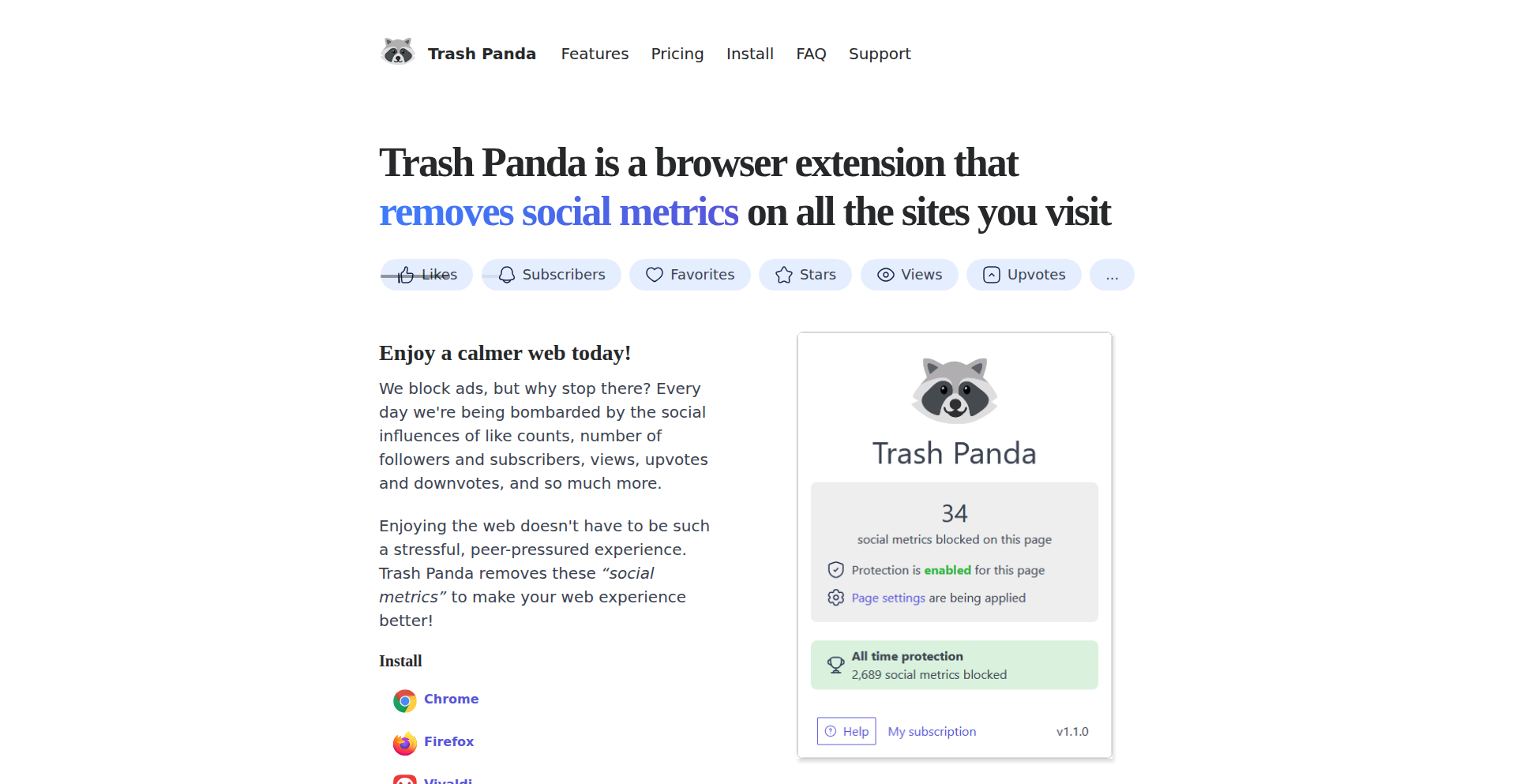
Author
chiefofgxbxl
Description
ZenMetrics Blocker is a web extension designed to declutter your online experience by intelligently removing distracting social metrics like likes, subscriber counts, and follower numbers from various websites. The core innovation lies in its adaptable approach to identifying and masking these metrics across diverse web interfaces, promoting a calmer and more focused browsing environment. This empowers users to engage with content without the constant pressure of social validation.
Popularity
Points 3
Comments 0
What is this product?
ZenMetrics Blocker is a browser extension that tackles the pervasive issue of 'social metrics' on the web – those numbers representing likes, subscribers, followers, stars, favorites, upvotes, and downvotes. Instead of simply hiding elements, it employs intelligent detection techniques to identify and visually remove these metrics. This creates a more serene and focused browsing experience, allowing users to appreciate content for its intrinsic value rather than its popularity score. The innovation here is the sophisticated yet lightweight method of identifying and removing these metrics across a wide range of websites, even those the developer might not have explicitly targeted, showcasing a powerful example of code solving a user experience problem.
How to use it?
Installing ZenMetrics Blocker is straightforward. As a browser extension (available for Chrome and Firefox, for example), you would typically install it through your browser's extension store. Once installed, it runs automatically in the background. When you visit websites that display social metrics, the extension will silently remove them, effectively decluttering your view. You can usually toggle the extension on or off via an icon in your browser's toolbar. This makes it incredibly easy to integrate into your daily browsing habits, offering an immediate benefit by making the web feel calmer and less overwhelming without requiring any technical setup or configuration beyond the initial installation.
Product Core Function
· Intelligent Social Metric Detection: The extension uses smart algorithms to identify various types of social metrics across different websites, allowing it to effectively remove likes, subscriber counts, follower numbers, and more. The value is in its adaptability and the reduction of visual noise, creating a calmer browsing experience.
· Metric Masking and Removal: Once detected, these metrics are visually removed from the webpage, preventing them from influencing your perception of content or creators. This helps users focus on the content itself rather than social validation, enhancing concentration and reducing anxiety.
· Cross-Site Compatibility: The extension is designed to work across a wide variety of popular websites, demonstrating a robust technical approach to a common web design pattern. This broad applicability means you get a cleaner experience on many platforms you use daily.
· User Control and Toggling: Provides an easy way for users to enable or disable the extension's functionality through a simple browser icon, offering flexibility based on individual preference. This ensures users have complete control over their browsing experience.
· Lightweight Background Operation: Runs efficiently in the background without significantly impacting browser performance or loading times. This ensures a smooth user experience without hindering your browsing speed.
Product Usage Case
· Reducing distraction while reading articles on news sites or blogs by removing 'likes' or 'shares' counts, allowing for deeper comprehension. The extension helps focus on the written content.
· Browsing social media platforms like Twitter or Instagram without the constant visual pressure of follower counts, leading to a more genuine and less anxiety-inducing experience. This helps users engage with content without feeling the need for external validation.
· Viewing content on platforms like YouTube without seeing the number of likes or dislikes, enabling a more objective assessment of the video's content. This focuses the viewer on the video's message rather than its popularity.
· Exploring creative portfolios or project pages where 'star' or 'favorite' counts are prominent, allowing users to appreciate the work itself without being influenced by quantitative popularity metrics. This fosters appreciation for creativity over metrics.
36
EchoKit: Real-time Rust Voice AI Framework
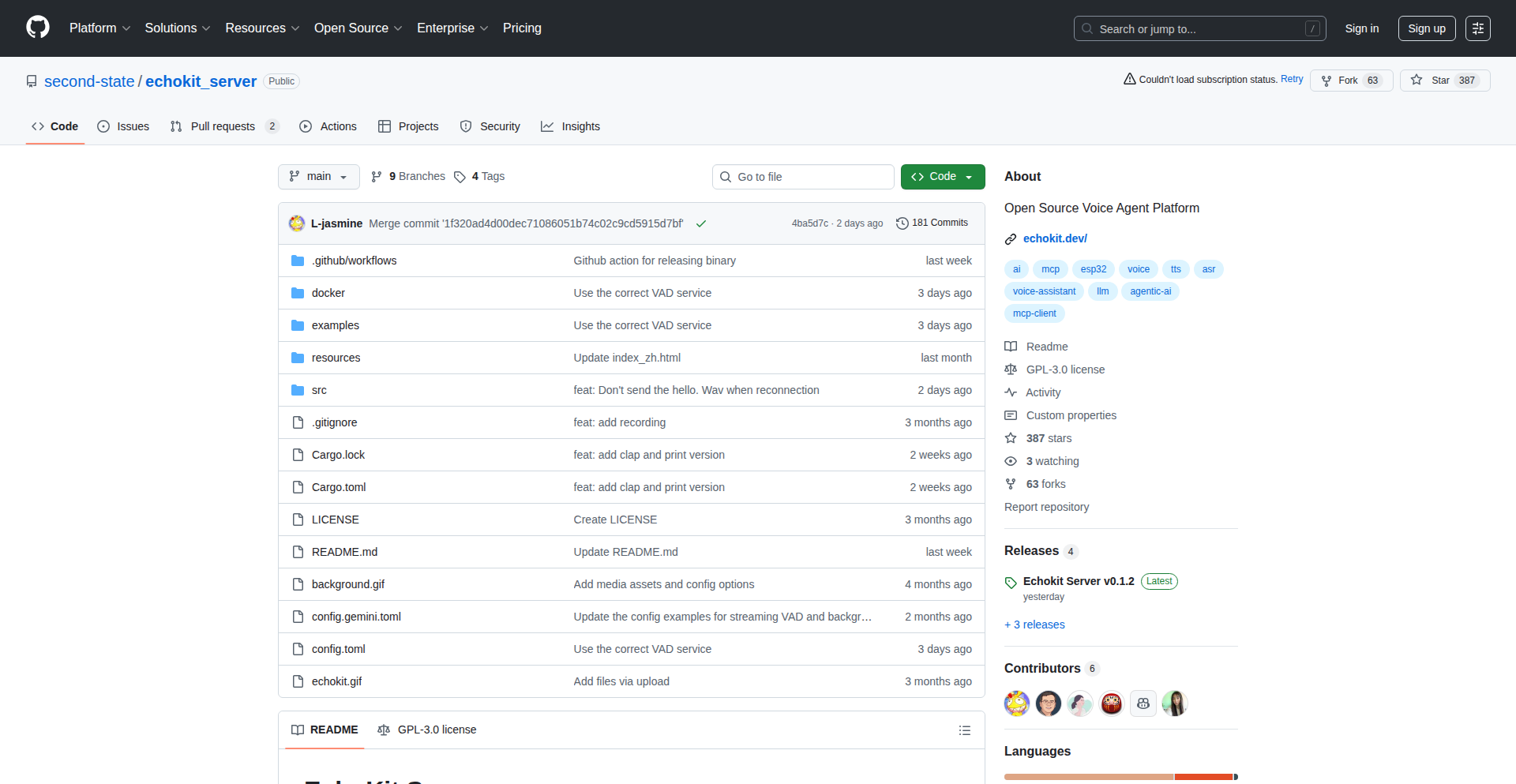
Author
Nicole9
Description
EchoKit is an open-source framework built in Rust for creating voice AI agents. It innovatively connects speech input, Large Language Model (LLM) reasoning, and speech output, enabling the development of low-latency, real-time local or hybrid voice assistants. Its key innovation lies in its flexibility, supporting both standard ASR-LLM-TTS pipelines and advanced end-to-end models, along with features like Voice Activity Detection (VAD) for efficient streaming input. This means developers can easily build sophisticated voice interactions without complex infrastructure.
Popularity
Points 2
Comments 1
What is this product?
EchoKit is a Rust-based, open-source framework designed to simplify the creation of voice AI agents. At its core, it acts as a bridge between different components of a voice interaction system. It can take spoken words (speech input), process them through a powerful AI brain (LLM reasoning) to understand and generate responses, and then speak those responses back to you (speech output). The innovation here is its ability to handle this process in near real-time, making voice assistants feel more natural and responsive. It supports two main ways of processing: either a step-by-step pipeline (Speech Recognition -> LLM -> Speech Synthesis) or more integrated, end-to-end models. It also includes smart features like Voice Activity Detection (VAD) to only process speech when someone is actually talking, reducing latency. So, what's the benefit? You can build custom voice assistants that work locally on your devices or as part of a hybrid system, all with a focus on speed and efficiency.
How to use it?
Developers can use EchoKit to build a wide range of voice-controlled applications. Imagine creating a smart home assistant that responds instantly to your commands, a voice-controlled tool for data analysis, or even an interactive character for a game. Its setup is designed to be straightforward. For integration, EchoKit supports various input methods, including direct microphone input from web clients or even microcontrollers like ESP32. It can connect to different LLMs and supports streaming text-to-speech (TTS) for smoother audio output. The framework's modular design allows developers to plug in their preferred components, like specific ASR engines or TTS models, and extend its capabilities with external tools via MCP (Message Passing). This means you can integrate EchoKit into existing projects or build new ones from scratch, focusing on the creative application of voice AI rather than the underlying infrastructure.
Product Core Function
· Real-time Speech Input Processing: Enables devices to capture and process spoken words continuously and with minimal delay, making voice interactions feel natural and responsive for applications like voice commands or dictation.
· Flexible LLM Integration: Connects to various Large Language Models (LLMs) for intelligent understanding and response generation, allowing for sophisticated conversational AI in applications ranging from customer service bots to personalized learning tools.
· Streaming Speech Synthesis: Generates spoken audio output in real-time, providing a fluid and non-disruptive listening experience for applications like virtual assistants or audio content generation.
· Voice Activity Detection (VAD): Intelligently detects when speech is present in an audio stream, optimizing resource usage and reducing latency by only processing active speech for applications needing efficient, always-on listening.
· External Tool Integration (MCP): Allows voice agents to interact with other software or hardware tools, enabling complex workflows and richer functionality in applications that need to perform actions beyond simple conversation.
· Cross-Platform Compatibility (ESP32/Web Clients): Supports deployment on diverse hardware, from embedded systems like ESP32 for IoT devices to web browsers, broadening the reach and application scope of voice AI solutions.
Product Usage Case
· Building a local, privacy-focused voice assistant for a smart home that can control lights, play music, and set reminders without sending data to the cloud, by using EchoKit's efficient local processing and VAD.
· Developing an interactive educational application where students can ask questions about a subject and receive instant, spoken explanations from an AI tutor, utilizing EchoKit's ASR->LLM->TTS pipeline for engaging learning experiences.
· Creating a hands-free control system for complex machinery in an industrial setting where workers can issue commands and receive status updates audibly, leveraging EchoKit's real-time interaction capabilities and MCP for tool integration.
· Designing a prototype for a real-time voice translation device that processes speech from one language, translates it via an LLM, and speaks it in another language, demonstrating EchoKit's support for streaming TTS and end-to-end models for low-latency translation.
37
BitcoinPostcard Sender
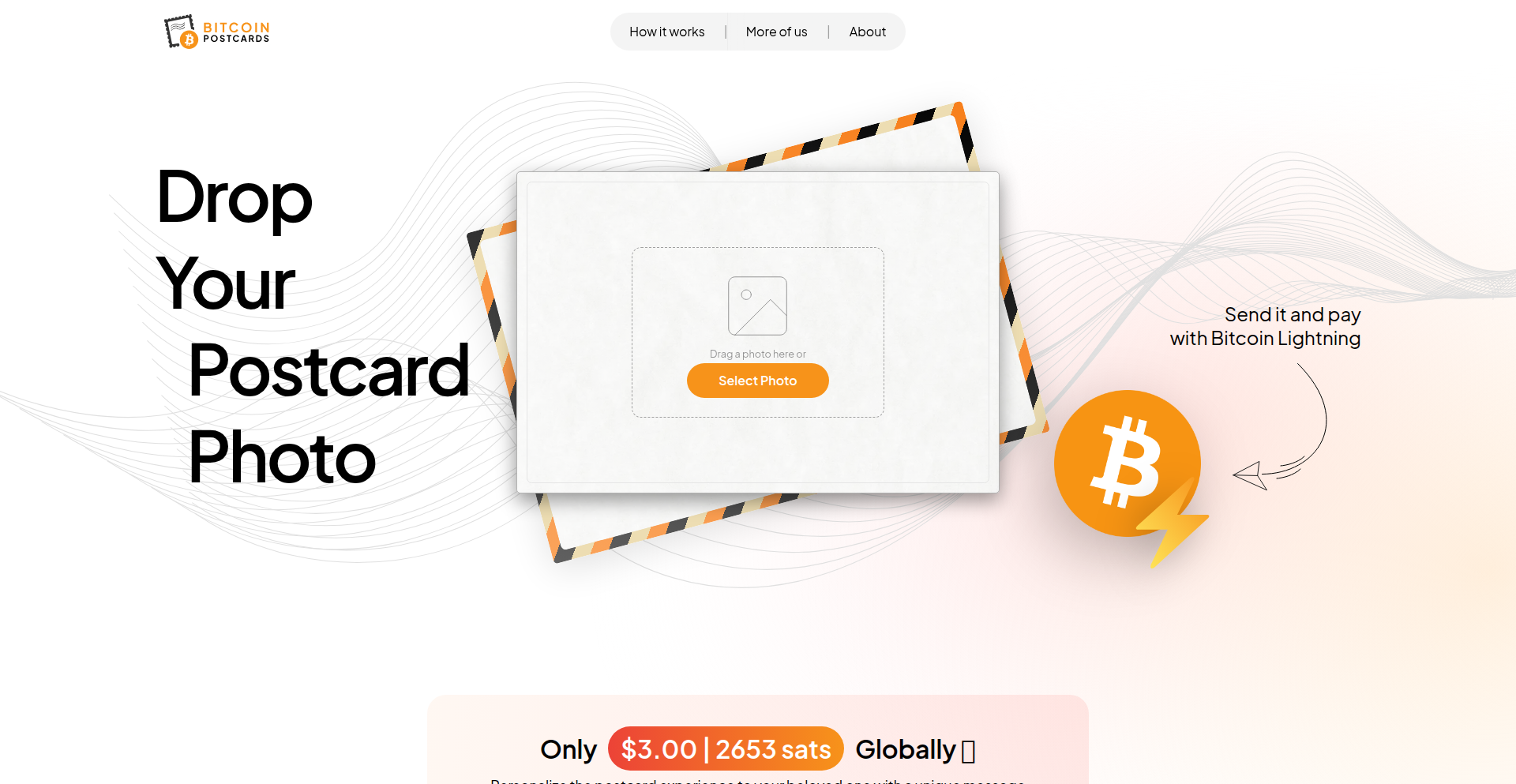
Author
simonmales
Description
A novel project that leverages Bitcoin's blockchain to send physical postcards, embedding digital memories with a verifiable, decentralized touch. It innovates by using Bitcoin transactions as a pseudonymous, permanent record for sending sentimental items, blending physical and digital communication in a unique way.
Popularity
Points 3
Comments 0
What is this product?
This project is essentially a service that allows you to send physical postcards, but with a twist. Instead of just a stamp, the delivery and confirmation of your postcard are cryptographically secured and recorded on the Bitcoin blockchain. Think of it as sending a postcard that has its journey, its sender, and its recipient immutably etched into a global ledger. The innovation lies in re-purposing Bitcoin's transactional capabilities, usually associated with financial transfers, for a more personal, non-monetary application. This creates a unique digital fingerprint for each postcard, ensuring its authenticity and provenance in a way traditional mail cannot.
How to use it?
Developers can integrate this system by interacting with its API. Imagine building an application where users can design a postcard, input recipient details, and then initiate a Bitcoin transaction. This transaction acts as the trigger and the proof of sending. The system then handles the printing and mailing of the physical postcard. For example, a wedding invitation platform could use this to send a physical invitation, with the Bitcoin transaction serving as a permanent, verifiable record of the invitation being sent to a specific address. This offers a compelling blend of digital control and physical delivery, appealing to users who value both modern tech and traditional communication.
Product Core Function
· Blockchain-based transaction initiation: Allows users to send a Bitcoin transaction that acts as a unique identifier and proof-of-sending for a physical postcard. This provides a verifiable and immutable record of the event, so you know your postcard was sent and can prove it.
· Physical postcard generation and mailing: Takes digital postcard designs and recipient information and translates them into physical mail. This bridges the gap between digital creation and tangible delivery, so your digital message arrives as a physical object.
· Decentralized provenance tracking: Utilizes the Bitcoin ledger to store metadata about the postcard sending event, creating a tamper-proof history. This means the history of your postcard sending is transparent and cannot be altered, adding a layer of trust and permanence.
· Integration with decentralized identity concepts: While not explicitly stated, the potential exists to link postcard senders and recipients to decentralized identifiers, creating more robust and private communication channels. This could lead to more secure and user-controlled ways of communicating without relying on central authorities.
Product Usage Case
· A travel blogger could use this to send postcards to their followers from different locations, with each postcard's sending recorded on the blockchain. This offers a unique way to engage with their audience and provide tangible souvenirs, solving the problem of creating a unique and verifiable fan engagement tool.
· A couples' relationship app could allow users to send 'memory postcards' to each other, with the blockchain transaction acting as a timestamped, unbreakable promise of love. This addresses the need for creating meaningful, persistent digital-physical artifacts within personal relationships.
· An artist could sell unique digital art pieces and include a physical postcard replica, with the transaction for the postcard sale being the verifiable link between the digital asset and its physical counterpart. This provides a novel way to monetize digital creations and offer tangible ownership to buyers, solving the challenge of bridging digital art scarcity with physical representation.
38
ChronoGlobe 3D
Author
yamsasson
Description
ChronoGlobe 3D is an interactive 3D globe visualizing over 6,000 years of human history. It uses AI-enriched data from Wikipedia and Wikidata to map over 5,000 significant events—like wars, inventions, and natural disasters—onto the Earth's surface, offering a dynamic, visual way to understand historical density and continuity. So, this helps you quickly grasp the flow and clustering of major human events across millennia without digging through dense text.
Popularity
Points 3
Comments 0
What is this product?
ChronoGlobe 3D is a unique web application that presents a 3D interactive globe showing key human historical events across 6,000 years. The core innovation lies in its data pipeline, which combines AI (Gemini 2.0 Flash) for enriching and verifying event data scraped from Wikipedia and Wikidata. This processed data is then rendered using Mapbox GL JS and React to create a visually engaging and spatially aware historical timeline. It's designed not as a dry database, but as an intuitive visual tool to instantly perceive patterns and connections in history. So, this provides a novel and accessible way to explore and understand the grand sweep of human civilization.
How to use it?
Developers can explore ChronoGlobe 3D directly through its web interface. For integration or deeper analysis, the project's stack (Python for data processing, Mapbox GL JS + React for the frontend) suggests that developers can build similar interactive visualizations. The data processing scripts for deduplication, temporal grouping, and category coloring offer reusable logic for managing and categorizing large event datasets. So, you can use it to visually explore history, and if you're a developer, you can learn from its data processing and visualization techniques for your own projects.
Product Core Function
· AI-Powered Data Enrichment: Utilizes Gemini 2.0 Flash to enhance and verify historical event data from public sources, ensuring a richer and more accurate dataset for visualization. This means the history you see is more complete and reliable, making it a better learning tool.
· Interactive 3D Globe Visualization: Maps thousands of historical events onto a spinning 3D globe using Mapbox GL JS and React, allowing users to explore history geographically and temporally. This lets you discover historical events by looking at the map, making learning engaging and intuitive.
· Temporal and Spatial Event Mapping: Spans 4000 BCE to 2025 CE, visualizing events like wars, inventions, and natural disasters to show their impact and distribution over time and across the planet. This helps you understand how events unfolded and where they had the most influence.
· Event Density and Continuity Sensing: Designed to allow users to instantly perceive the clustering and flow of historical events, providing insights into periods of significant change or stability. This allows you to quickly identify 'busy' or 'quiet' periods in history and understand causal links.
· Custom Data Processing Scripts: Includes scripts for deduplication, temporal grouping, and category coloring, enabling efficient management and presentation of large, complex event datasets. This ensures the visualization is clean and easy to understand, even with vast amounts of data.
Product Usage Case
· Educational Exploration: A student could use ChronoGlobe 3D to visually research the spread of empires or the timeline of scientific discoveries by exploring the globe, making abstract historical concepts more concrete and memorable. This helps students understand 'when' and 'where' major historical shifts occurred.
· Historical Pattern Analysis: A researcher could identify periods of intense conflict or innovation by observing clusters of events on the globe, potentially uncovering new correlations or trends in human history. This allows for quicker identification of historical hotspots and eras of rapid development.
· Content Creation: A content creator making a documentary or article about a specific historical era could use ChronoGlobe 3D to visually represent the context and interconnectedness of events, providing engaging visual aids. This can help audiences grasp the bigger picture of historical narratives.
· Personal Learning: Anyone curious about history can simply spin the globe and click on events to learn more, offering a highly engaging and accessible way to deepen general historical knowledge. This makes learning history fun and interactive, rather than a chore.
39
PermitWatch Insights
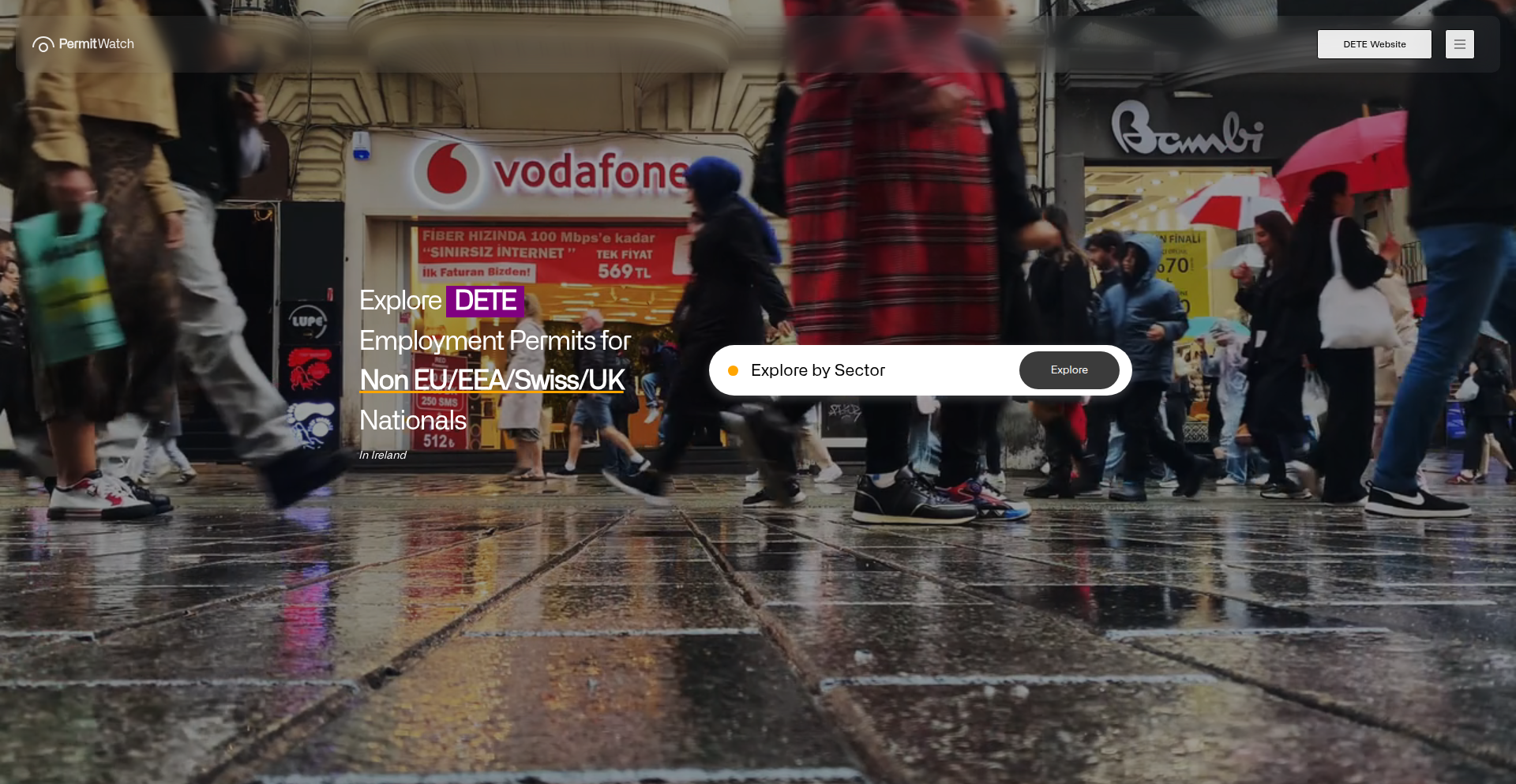
Author
fredthedeve
Description
PermitWatch Insights is a data filtering and search tool that transforms Ireland's public work permit data into actionable insights for job seekers and companies. It leverages DETE's open data to identify hot sectors, trending companies, and even predict success odds for certain visa applications, offering a unique proxy for job market demand.
Popularity
Points 3
Comments 0
What is this product?
PermitWatch Insights is a sophisticated data analysis project that takes a massive dataset of Irish work permits (like health permits, IT trends, and CSRI success data) and makes it searchable and understandable. Instead of wading through thousands of spreadsheets, it uses programming to filter, sort, and highlight key information. The innovation lies in treating these work permits not just as bureaucratic records, but as a real-time indicator of where jobs are in demand and which companies are actively hiring foreign talent. Think of it as an x-ray into the Irish job market, powered by code. So, what's the value? It cuts through the noise of raw data to show you concrete trends and opportunities that you might otherwise miss, helping you make smarter career or business decisions.
How to use it?
Developers can use PermitWatch Insights by accessing its search and filtering functionalities directly through its interface. For more advanced use, the underlying data is 100% DETE open data, meaning developers could potentially access and process it programmatically themselves, perhaps by building custom dashboards or integrating the insights into their own recruitment platforms. The project's core value is in its ability to quickly extract specific information, such as 'show me all health permits issued in Dublin in 2024' or 'which companies have the highest success rate for sponsoring US developers?' This allows for rapid analysis of job market dynamics. So, how does this benefit you? It saves you hours of manual data sifting and provides targeted information for job hunting or talent acquisition.
Product Core Function
· Permit Filtering and Search: Allows users to quickly find specific types of work permits based on criteria like industry, location, and application year. The technical implementation involves efficient database queries and indexing, enabling rapid retrieval of relevant data. This is valuable for job seekers targeting specific sectors or recruiters looking for talent pools.
· Trend Analysis: Identifies patterns and trends in work permit applications, such as which industries are experiencing growth or which skills are in high demand. This is achieved through statistical analysis and data aggregation, providing a proxy for current job market health. This helps users understand where career opportunities are likely to emerge.
· Success Probability Estimation: Offers insights into the likelihood of success for certain visa applications, based on historical data for specific nationalities and companies. The technical approach involves statistical modeling and machine learning on past application outcomes. This is incredibly useful for individuals planning their immigration and career moves, managing expectations and focusing efforts.
· Company Hiring Proxy: Uses the number and types of permits issued to a company as an indicator of their hiring activity and their reliance on foreign talent. This is a direct output of the filtering and aggregation functions. For job seekers, this reveals companies that are actively growing and potentially hiring, offering a shortcut to identifying potential employers.
Product Usage Case
· A foreign developer looking for opportunities in Ireland can use PermitWatch Insights to search for 'IT trend permits in Dublin' and filter by companies that have a high success rate for sponsoring US developers. This helps them pinpoint active hiring companies and understand their chances of securing a position. So, this saves them time and provides a data-driven approach to job searching.
· A tech startup in Ireland considering expanding its workforce could use the tool to see which sectors are attracting the most talent and which companies are actively hiring in those areas. This informs their recruitment strategy and helps them benchmark their own hiring plans. This allows them to make more informed decisions about talent acquisition.
· An individual from a non-EU country interested in the Irish healthcare sector can filter for 'HSE health permits' and see which health facilities are issuing the most permits. This identifies hospitals or clinics that are actively recruiting international healthcare professionals. So, this provides a clear path to identifying potential employers in their desired field.
40
Chess Addiction Monitor
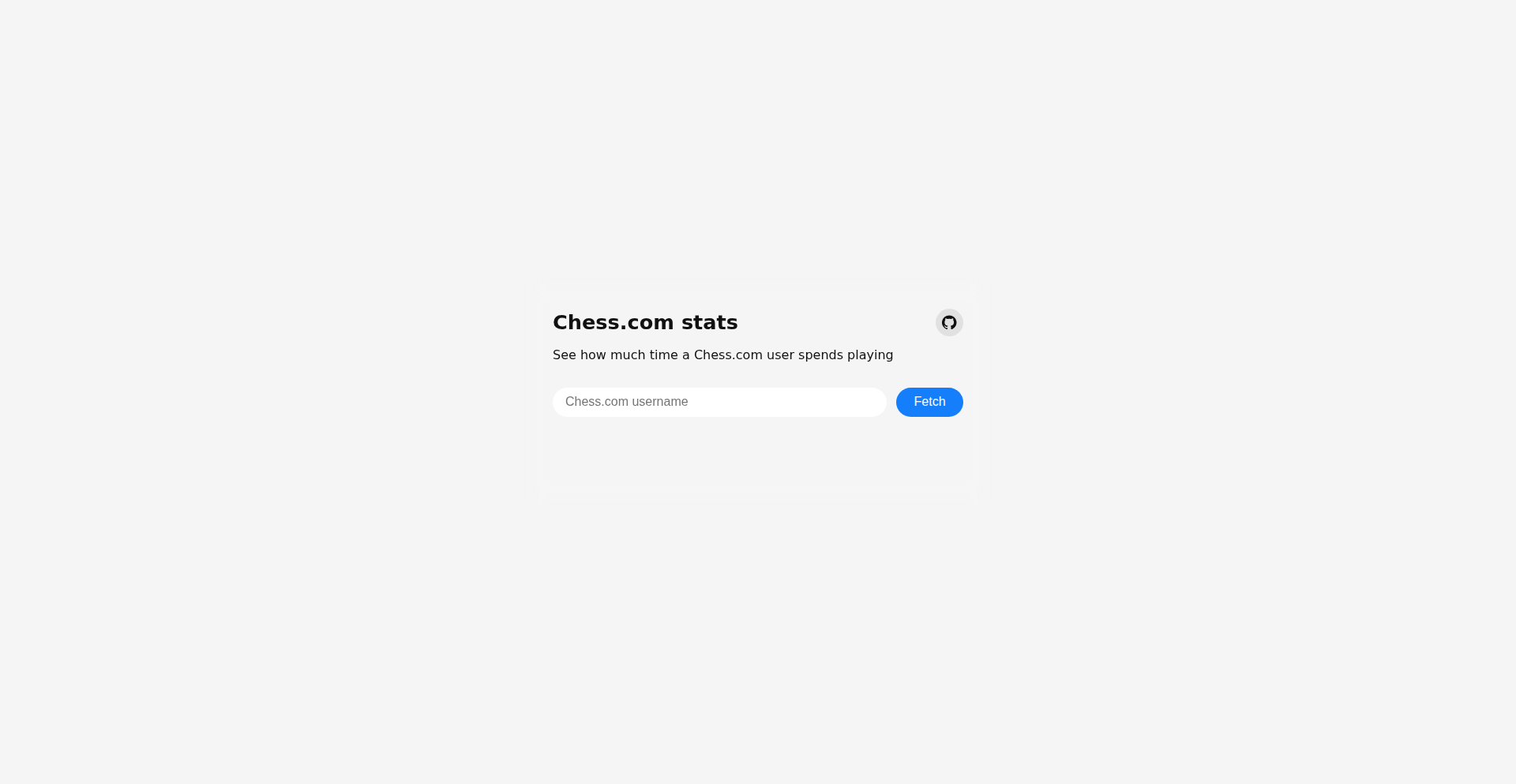
Author
alexboden
Description
A personal tool that tracks your chess playing habits using web scraping and simple data analysis. It aims to provide insights into your chess addiction by monitoring your activity on popular chess platforms, helping you understand your patterns and potentially manage your time spent on the game. The innovation lies in its DIY approach to self-tracking and pattern recognition in a niche hobby.
Popularity
Points 3
Comments 0
What is this product?
This project is a personal utility designed to help you understand your chess playing habits. It works by periodically 'scraping' data from your online chess profiles (like Lichess or Chess.com) – essentially, it's like a robot visiting your profile and noting down how much you've played, when you played, and perhaps your win/loss ratio over time. It then aggregates this data to show you visual trends. The core innovation is in its customizability and the use of readily available web technologies to create a personalized solution for a specific behavioral observation, embodying the hacker spirit of building your own tools to solve personal problems.
How to use it?
Developers can use this project as a template for building their own personal monitoring tools. The core technical idea involves using Python libraries like `BeautifulSoup` or `Scrapy` for web scraping, and `Pandas` for data manipulation and analysis. You would typically set up a script that runs on a schedule (e.g., using `cron` or a cloud scheduler). You'd configure the script to target your specific chess profile URLs. The output could be stored in a CSV file or a simple database, and then visualized using libraries like `Matplotlib` or by feeding it into a dashboarding tool. This allows you to track any online activity, not just chess, giving you a framework for self-monitoring your digital habits.
Product Core Function
· Web Scraping: Automatically extracts chess game data from online platforms, providing the raw information needed for analysis. This is valuable because it automates the tedious process of manually collecting data about your gaming habits.
· Data Aggregation: Compiles scraped data into a structured format for easier review and analysis. This is useful for consolidating your playing history from different sessions into a single, understandable view.
· Trend Analysis: Identifies patterns and trends in your chess playing behavior over time, such as frequency of play, peak gaming hours, or changes in performance. This helps you understand *when* and *how much* you're playing, making your habits visible.
· Customizable Tracking: Allows developers to adapt the scraping and analysis to their specific needs and preferred chess platforms. This offers flexibility, meaning you can tailor the tool to track exactly what matters to you, not just a predefined set of metrics.
Product Usage Case
· A chess enthusiast wants to limit their screen time on chess websites. By using this tool, they can visualize how many hours they spend playing each day and identify specific times or triggers that lead to excessive play. This helps them set personal boundaries and reduce addiction.
· A developer wants to build a personalized dashboard for all their online gaming activities. They can adapt this project's web scraping techniques to pull data from various gaming platforms and consolidate it into a single dashboard to monitor their overall engagement and identify potential over-usage.
· Someone interested in personal data and self-improvement can use this project as a starting point to build similar trackers for other digital habits, like social media usage or online shopping. It provides a practical example of how to collect and analyze personal digital footprint data.
41
PDF Textualizer

Author
aqrashik
Description
A tool that extracts text directly from PDF files without relying on Optical Character Recognition (OCR). This innovative approach leverages PDF's internal structure to pull out text, offering a faster and more accurate alternative for digitally generated PDFs. The core innovation lies in understanding and parsing the PDF's object model, rather than attempting to 'read' images of text.
Popularity
Points 3
Comments 0
What is this product?
PDF Textualizer is a project that allows developers to extract plain text content from PDF documents by directly interpreting the PDF's internal data structures. Unlike traditional OCR, which treats text as an image and tries to recognize characters, this method accesses the text that was originally embedded when the PDF was created. This means it's significantly faster and more precise for PDFs that contain actual text, not just scanned images. The technical insight here is realizing that PDFs are not just visual documents but structured data containers, and by understanding that structure, we can bypass the computationally expensive and error-prone OCR process for digitally native text.
How to use it?
Developers can integrate PDF Textualizer into their applications to automate text extraction. This can be done by calling the library or tool via its API. For instance, a web application might use it to process uploaded PDF invoices, extracting line items and amounts for database entry. A data analysis script could use it to quickly ingest textual data from research papers or reports stored in PDF format. The core benefit is enabling programmatic access to the textual content of PDFs, streamlining workflows where manual copy-pasting or unreliable OCR would otherwise be necessary.
Product Core Function
· Direct text extraction from digitally generated PDFs: This function bypasses image processing and OCR, directly accessing embedded text. Its value is in providing faster, more accurate text retrieval from documents created by software, making data extraction significantly more efficient for users. This is useful for applications needing to process forms, reports, or documents where the text was typed in.
· Preservation of text order and formatting: The tool aims to maintain the logical flow and formatting of the text as it appeared in the PDF. This value lies in ensuring that the extracted text is coherent and usable for downstream analysis or display without extensive reordering or cleanup. This is crucial for tasks like summarizing or sentiment analysis where context is important.
· Handling of different PDF text encoding: The project likely addresses the complexities of how text is encoded within PDF files. The value is in its ability to correctly interpret these varied encodings, ensuring that characters are rendered accurately. This makes it reliable for a broader range of PDF documents from different sources.
Product Usage Case
· Automating data entry from PDF invoices: A business application could use PDF Textualizer to automatically pull customer names, invoice numbers, and line item details from uploaded PDF invoices. Instead of a human manually typing this information, the software extracts it instantly, saving time and reducing errors. This solves the problem of tedious manual data input from digital documents.
· Indexing and searching PDF documents for content: A document management system could employ PDF Textualizer to extract all text from PDF files, creating a searchable index. Users can then quickly find specific information within a large collection of PDFs, just like searching text on a webpage. This solves the problem of information retrieval from a large corpus of PDF documents.
· Extracting metadata or specific fields from reports: A research or financial analysis tool could use PDF Textualizer to pull out key figures, dates, or section titles from PDF reports. This allows for programmatic analysis of trends or specific data points without needing to read through each document manually. This solves the problem of extracting structured information from unstructured or semi-structured reports.
42
AI J-Grammar Bot
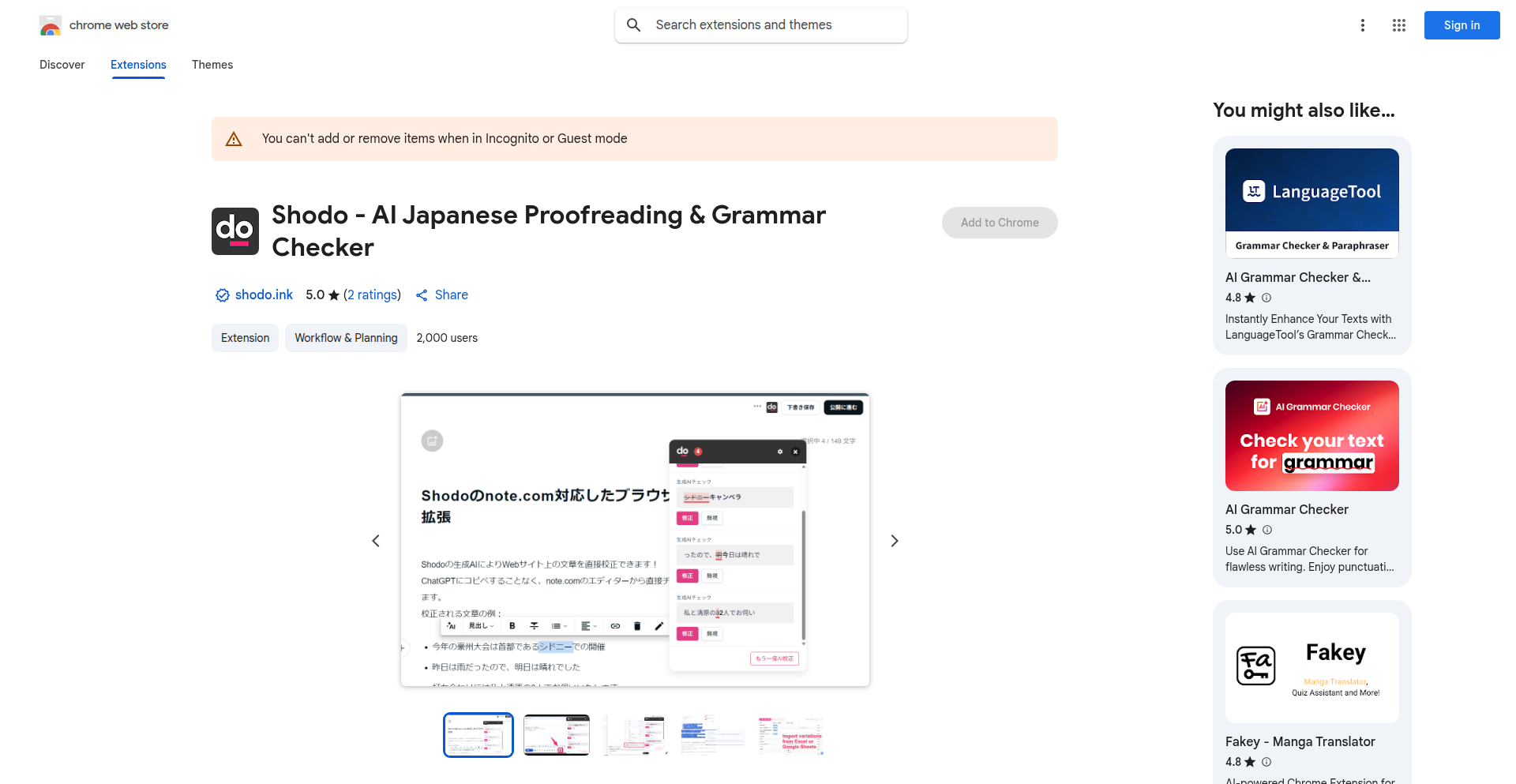
url
Author
hirokiky
Description
This project is an AI-powered grammar checker designed as a browser extension for Chrome and Edge, specifically for the Japanese language. It leverages generative AI to identify and suggest improvements for grammatical errors and stylistic issues across various web platforms like Zendesk, Gmail, and X. The core innovation lies in bringing advanced AI capabilities for Japanese text correction to everyday online writing tasks, offering a personalized and context-aware writing assistant that functions like Grammarly but for Japanese.
Popularity
Points 1
Comments 2
What is this product?
AI J-Grammar Bot is a browser extension that acts as an intelligent writing assistant for Japanese. It uses sophisticated AI, including generative AI models, to analyze your Japanese text in real-time as you type on websites. Think of it as a super-smart proofreader that understands the nuances of Japanese grammar and style. Instead of just pointing out mistakes, it suggests specific ways to rephrase or correct your sentences to make them clearer, more natural, and grammatically sound. The innovation here is applying cutting-edge AI to solve the common problem of writing errors in Japanese online, making it accessible to everyone without complex setup. So, it helps you write better Japanese online without having to be a language expert yourself.
How to use it?
Developers and users can easily install AI J-Grammar Bot as a Chrome or Edge browser extension. Once installed, it seamlessly integrates into your browsing experience. When you're typing in a text field on any supported webpage (like composing an email in Gmail, replying on X, or responding in Zendesk), the extension will silently analyze your Japanese text. It will highlight potential areas for improvement with subtle visual cues. Clicking on these highlighted sections will present you with AI-generated suggestions for corrections or alternative phrasings. This allows for quick, in-context editing. The extension requires a Google sign-in for authentication. This means it's ready to assist you the moment you start writing, enhancing your communication across various online platforms. So, this is useful because it immediately makes your Japanese writing on any website better, saving you time and reducing miscommunication.
Product Core Function
· AI-powered grammar and style checking: Analyzes Japanese text for errors and offers suggestions, enhancing clarity and correctness. This is valuable for anyone who writes in Japanese online and wants to ensure their message is understood perfectly.
· Real-time inline suggestions: Provides immediate feedback and correction options directly within text input fields across various websites. This saves time by allowing you to fix errors as you type, improving your writing workflow.
· Generative AI for context-aware improvements: Utilizes advanced AI to understand the context of your writing and offer more natural and idiomatic suggestions, going beyond simple rule-based checks. This ensures your writing sounds more native and professional.
· Cross-platform compatibility: Works on a wide range of popular web applications like Gmail, Zendesk, and X, making it a versatile tool for everyday online communication. This means you get consistent writing assistance no matter where you are communicating online.
· Browser extension integration: Seamlessly installs and operates within Chrome and Edge browsers, requiring no separate application or complex setup. This makes it incredibly easy to start using and benefiting from improved writing.
Product Usage Case
· A customer support agent using Zendesk to respond to Japanese inquiries can leverage the AI J-Grammar Bot to ensure their replies are grammatically perfect and professionally worded, leading to better customer satisfaction. The bot helps correct any accidental typos or awkward phrasing in real-time.
· A user composing an important email in Gmail in Japanese can rely on the bot to proofread their message before sending, catching subtle grammatical mistakes that might otherwise be overlooked, thus avoiding misinterpretations. This ensures the recipient understands the intended message precisely.
· A social media user actively engaging on X (formerly Twitter) in Japanese can use the extension to refine their posts for clarity and impact, making their communication more effective and professional. The bot helps craft concise and well-formed Japanese tweets.
· A student writing an online assignment or forum post in Japanese can use the bot to improve their writing quality, ensuring their arguments are presented clearly and correctly. This aids in academic communication and learning.
43
UndatasIO MCP: Workflow Orchestrator
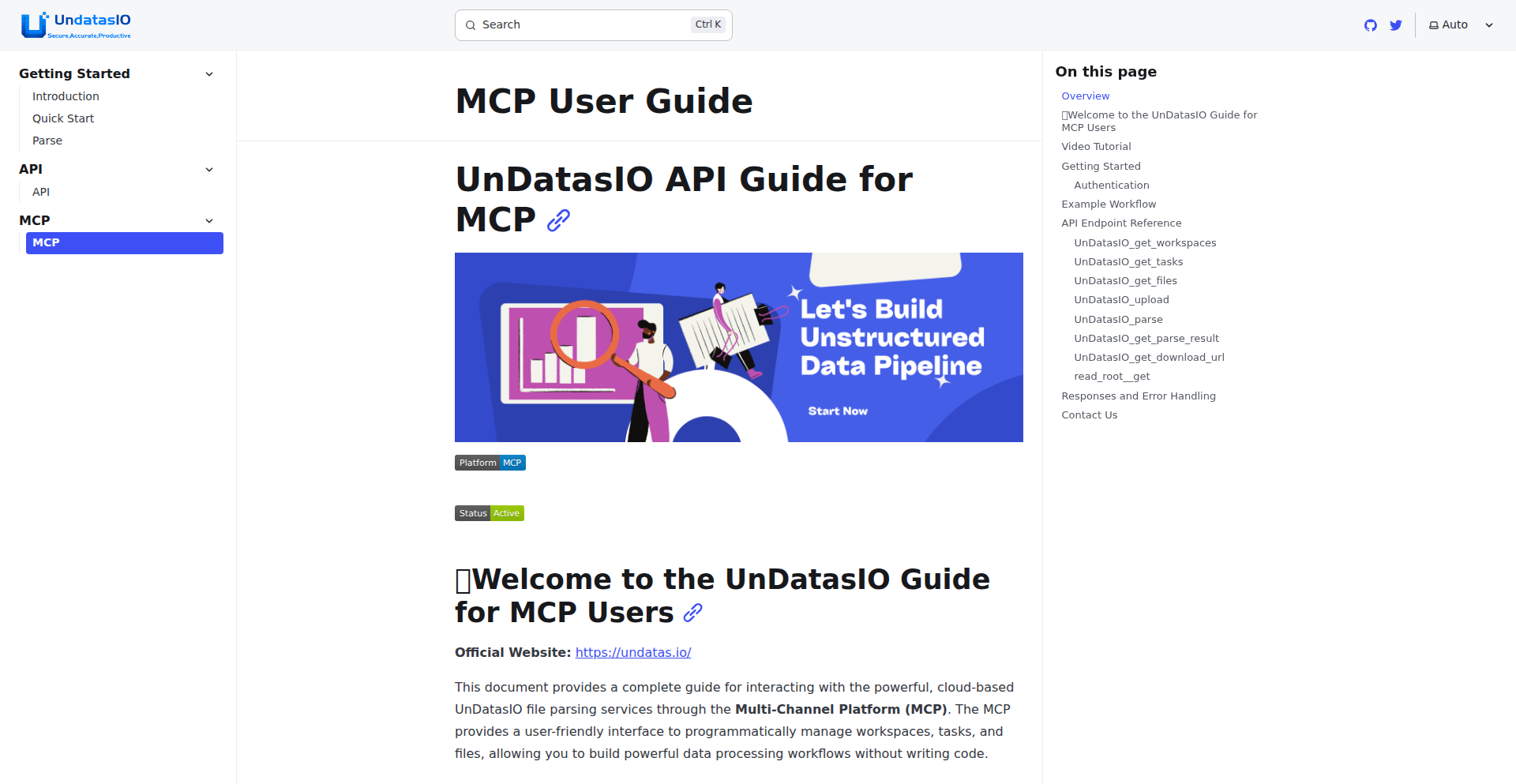
Author
jojogh
Description
UndatasIO's Multi-Channel Platform (MCP) server is an innovative orchestration layer designed to simplify complex document processing workflows. It sits on top of UndatasIO's core document parsing API, managing tasks, file batches, and status polling so developers don't have to write repetitive boilerplate code. This allows users to focus on data analysis rather than the underlying infrastructure, accelerating the development of robust document processing pipelines.
Popularity
Points 3
Comments 0
What is this product?
The UndatasIO MCP server is a stateful, command-based orchestration system that streamlines the management of multi-file document processing jobs. Its core innovation lies in abstracting away the complex logic of tracking job statuses, managing file uploads within tasks, and organizing data into hierarchical workspaces. Instead of manually coding loops to check for parsing results or managing unique identifiers for each file and task, the MCP server handles these backend operations. This is achieved through a clear hierarchy of Workspace -> Task -> File, allowing for intuitive command-driven interactions that simplify the process of handling large batches of documents.
How to use it?
Developers can integrate the UndatasIO MCP server into their applications to manage document processing pipelines. It's designed to be used via straightforward commands. For example, to get a unique identifier for a workspace, you'd use `UnDatasIO_get_workspaces`. To add files to a specific processing task, you'd use `UnDatasIO_upload`, specifying the task ID. To initiate the parsing of a list of files, you'd use `UnDatasIO_parse`. Finally, to check the status of a parsing job without writing your own polling mechanism, you'd use `UnDatasIO_get_parse_result`. This makes it ideal for building complex data processing applications, integrating with low-code platforms, or managing bulk data operations with minimal custom code.
Product Core Function
· Workspace Management: Organizes and manages distinct processing environments. This provides a clear separation for different projects or data streams, allowing for better organization and isolation of document processing tasks.
· Task Orchestration: Allows developers to define and manage individual processing tasks within a workspace. This enables granular control over how documents are grouped and processed, making it easier to break down complex workflows into manageable steps.
· File Upload and Association: Facilitates the uploading of files and associating them with specific tasks. This is crucial for ensuring that the correct documents are processed within the intended context of a task.
· Automated Parsing Initiation: Triggers the document parsing process for selected files within a task. This removes the manual effort of initiating parsing for individual files, streamlining the overall workflow.
· Status Polling and Result Retrieval: Provides a mechanism to check the status of parsing jobs and retrieve results without requiring developers to build custom polling loops. This significantly reduces development time and complexity for monitoring job progress.
Product Usage Case
· Building a bulk invoice processing system: A developer can use MCP to create workspaces for different clients, set up tasks for each client's invoices, upload invoice documents, and then initiate parsing. MCP handles the status tracking of each invoice parsing, and the developer can easily retrieve parsed data for each invoice when ready, avoiding manual file management and status checks.
· Integrating with a CRM to process attached documents: When a user attaches documents to a CRM record, an integration can trigger an MCP task to upload these documents. MCP can then automatically parse them, extract relevant information, and make it available for display or further processing within the CRM, simplifying the extraction of unstructured data from structured records.
· Developing a data entry automation tool: For scenarios requiring the extraction of data from multiple scanned documents into a structured format, MCP can manage the entire process. Developers can define a task for a batch of documents, upload them, and then use MCP to get the parsed results once all documents are processed, enabling automated data capture from various sources.
44
Decentralized File Relay
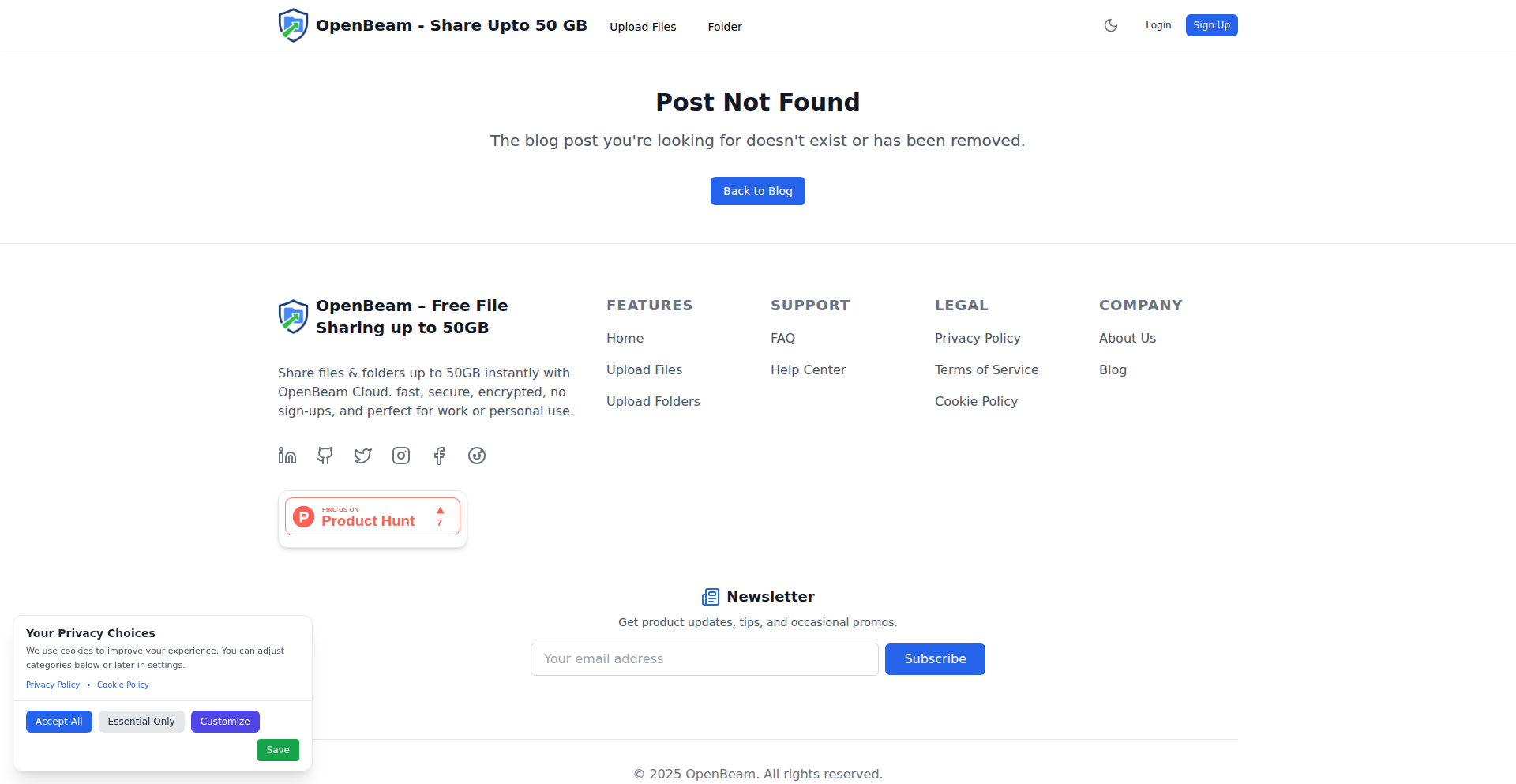
Author
gray_wolf_99
Description
This project is a proof-of-concept for a decentralized file transfer system. It explores peer-to-peer file sharing without relying on a central server. The core innovation lies in its approach to file chunking, distribution, and retrieval, aiming to provide a more resilient and privacy-conscious alternative to traditional cloud storage and transfer services. It tackles the problem of internet censorship and data silos by enabling direct, encrypted file exchanges between users.
Popularity
Points 2
Comments 0
What is this product?
This is a decentralized file transfer system. Instead of uploading a file to a single company's server (like Dropbox or Google Drive), this system breaks files into small pieces and distributes them across multiple participating computers (nodes) in a network. When you want to send a file, your computer finds other computers holding pieces of that file and requests them, reassembling the file on the recipient's end. The innovation here is the routing and reassembly mechanism, which aims to be efficient and robust, even if some nodes go offline. So, what's in it for you? It means your files could be more resistant to deletion or blocking by a central authority, and your data might not be stored in a single vulnerable location, offering greater privacy.
How to use it?
Developers can use this project as a foundational technology to build applications that require secure and decentralized file sharing. Imagine integrating it into a collaborative document editing tool where changes are shared directly between users, or a secure messaging app where large files can be exchanged without hitting upload limits. It could also be a backend for a content distribution network (CDN) that is less susceptible to single points of failure. The current implementation might require technical expertise to set up and run nodes, but the long-term vision is for easier integration via APIs or SDKs. This means you could build new types of applications that offer more control and security over data transfer.
Product Core Function
· File Chunking and Distribution: The system breaks down large files into smaller, manageable chunks. These chunks are then distributed across the network of participating nodes. This approach reduces the load on any single node and increases redundancy. The value is in making file transfers more efficient and less prone to failure because if one node is unavailable, chunks can be retrieved from others. This is useful for large file uploads and downloads in unreliable network conditions.
· Decentralized Routing and Retrieval: Instead of a central server directing traffic, the system uses peer-to-peer communication to find and request file chunks from other nodes. This removes the bottleneck of a central server and enhances resilience against censorship or outages. The value is in creating a more robust and censorship-resistant file sharing experience. This is valuable for users in regions with strict internet controls or for applications where uptime is critical.
· End-to-End Encryption: All file data transmitted through the network is encrypted. This ensures that only the intended sender and recipient can access the file content, even if the data passes through multiple intermediate nodes. The value is in providing strong privacy and security for sensitive data. This is crucial for sharing confidential documents, personal files, or any information that needs to be protected from unauthorized access.
· Resilience to Node Failure: The decentralized nature means that if some participating nodes go offline, the system can still function by leveraging the remaining available nodes. This makes file transfers more reliable than traditional client-server models. The value is in ensuring that your files can be accessed and transferred reliably, even when the network is dynamic. This is beneficial for applications requiring high availability.
Product Usage Case
· Building a censorship-resistant content sharing platform: Developers could use this technology to create a platform where users can share articles, images, or videos without fear of them being removed by a central authority. The decentralized nature ensures that as long as some users are online and hosting the content, it remains accessible. This solves the problem of content takedowns and provides a more open publishing environment.
· Developing a secure and private file backup solution: Instead of relying on a single cloud provider, users could store their backups across a network of trusted peers or even their own distributed nodes. This increases security and privacy as no single entity has complete access to all backup data. This solves the problem of vendor lock-in and potential data breaches from centralized storage services.
· Enabling peer-to-peer communication for large data sets in research: Scientists or researchers often need to share very large datasets. This system could facilitate direct, efficient, and secure transfer of these datasets between collaborators without the need for expensive shared storage or dealing with complex server configurations. This solves the challenge of high-bandwidth, secure data sharing in academic and research settings.
45
AmbrosAI: Adaptive Longevity Companion
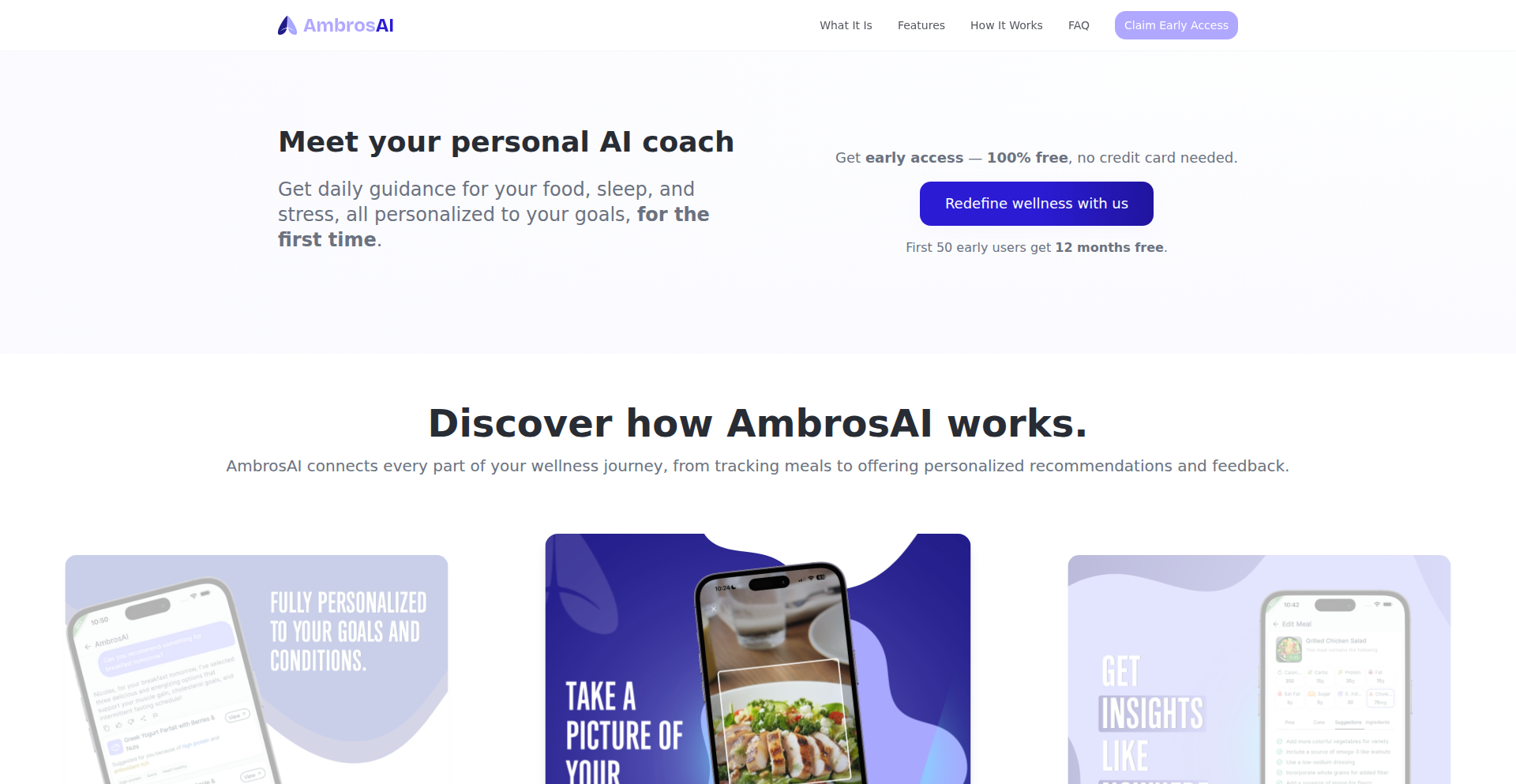
Author
nbochenko
Description
AmbrosAI is a mobile-first AI-powered companion focused on enhancing longevity through personalized insights into nutrition, sleep, and stress. It creates an adaptive system that analyzes meals, learns user behavior, and guides them towards healthier habits for a longer life, making health feel effortless, not like a chore. The core innovation lies in its ability to integrate these three pillars of health into a single, responsive AI model, offering data-driven guidance without becoming just another restrictive tracker.
Popularity
Points 2
Comments 0
What is this product?
AmbrosAI is an intelligent mobile application designed to be your personal health companion, aiming to help you live a longer, healthier life. It achieves this by using artificial intelligence to understand and connect three crucial aspects of your well-being: what you eat (nutrition), how well you rest (sleep), and how you manage pressure (stress). Unlike typical health apps that might focus on a single metric, AmbrosAI builds a comprehensive picture of your lifestyle. The AI analyzes your meal logs and daily activities to identify patterns and provide tailored advice. The innovation here is its ability to create a truly adaptive system; it doesn't just give generic advice, but learns from your specific behaviors and preferences to offer insights that are practical and easy to integrate into your life, making the pursuit of longevity feel natural and achievable. So, for you, this means getting intelligent, personalized recommendations that help you make small, sustainable changes for a significant long-term health benefit, without the overwhelming feeling of strict dieting or complex tracking.
How to use it?
Developers can utilize AmbrosAI as a model for integrating complex biological data into an AI-driven behavioral change platform. The app's architecture showcases how to connect disparate data streams (nutrition logs, sleep tracker data, stress indicators) into a cohesive system. For developers looking to build similar adaptive wellness tools, AmbrosAI demonstrates a robust approach to data ingestion, AI model training on personal behavior, and delivering actionable, personalized insights. Integration scenarios could involve leveraging AmbrosAI's core AI engine for personalized coaching in other health-related applications, or using its data-connecting capabilities to create more holistic user profiles within existing health and fitness platforms. The key is understanding how the AI learns from user interactions to continuously refine its advice, offering a dynamic and evolving user experience. For you, this means if you're building an app that needs to understand user habits and provide smart guidance, AmbrosAI offers a blueprint for creating a system that truly adapts to the individual.
Product Core Function
· AI-powered meal analysis: Understands nutritional content from user logs to provide personalized dietary insights, helping you make informed food choices for better health and longevity. The value is in simplifying healthy eating based on your actual intake.
· Behavioral learning from sleep patterns: Connects sleep data to provide recommendations that improve sleep quality, crucial for recovery and long-term well-being. This helps you understand how your daily habits impact your rest and how to optimize it.
· Stress indicator integration and management: Analyzes potential stress triggers and offers coping strategies, promoting mental resilience which is key for overall health and longevity. The value is in proactive stress management tailored to your life.
· Adaptive personalized insights: The core AI engine generates unique daily recommendations by synthesizing data from nutrition, sleep, and stress, ensuring guidance is always relevant and actionable for your specific needs. This means you get advice that actually fits your life.
· Holistic health system connection: Unifies nutrition, sleep, and stress into a single adaptive system, preventing these areas from being treated in isolation and maximizing their combined impact on longevity. This offers a more complete and effective approach to health.
· Effortless health tracking: Aims to make improving health feel natural, avoiding the burden of constant, manual data entry or restrictive tracking. The value is in making healthy living sustainable and less of a chore.
Product Usage Case
· A user logs their meals, and AmbrosAI identifies a consistent pattern of low fiber intake. It then suggests simple, actionable ways to incorporate more fiber into their existing meal routines, like adding specific fruits or whole grains, without requiring a complete diet overhaul. This helps the user improve gut health and long-term disease prevention.
· Another user shares their sleep tracker data which shows inconsistent sleep duration. AmbrosAI correlates this with their logged stress levels from earlier in the day and suggests specific relaxation techniques or a slight adjustment to their evening routine to promote more stable and restorative sleep, leading to better cognitive function and energy levels.
· A fitness app developer could integrate AmbrosAI's AI engine to offer personalized recovery advice that considers not just workout intensity but also the user's nutrition logs and sleep quality, providing a more comprehensive post-exercise recommendation that optimizes muscle repair and reduces injury risk.
· A corporate wellness program could use AmbrosAI's insights to provide employees with personalized, proactive suggestions for managing stress and improving sleep, contributing to reduced burnout and increased productivity. This helps employees feel supported in their overall well-being.
46
PhotoSynth Animator
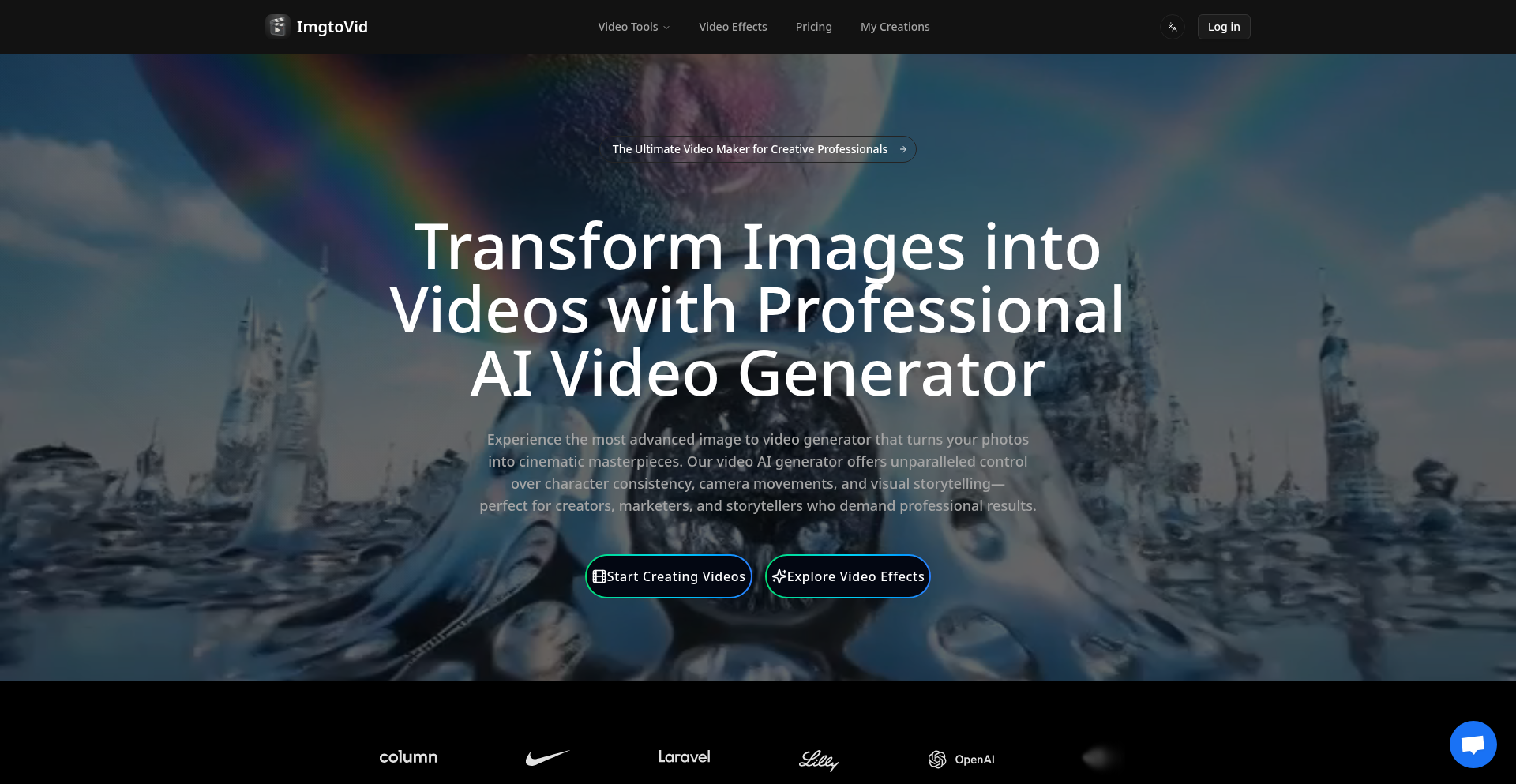
Author
daniel0306
Description
A quick image-to-video generator that transforms a sequence of photos into a video in seconds. It leverages novel image processing and sequencing techniques to create dynamic visual narratives from static content, addressing the need for rapid visual content creation without complex editing software.
Popularity
Points 2
Comments 0
What is this product?
PhotoSynth Animator is a tool designed to automatically generate video clips from a collection of still images. At its core, it intelligently analyzes the relationships between successive photos, inferring motion or transitions. Instead of manual frame-by-frame editing, it uses algorithms to predict how images should flow into one another, often incorporating subtle zooms, pans, or crossfades to create a smooth and engaging video. This is useful because it significantly reduces the time and skill required to turn a series of photos into a shareable video, making visual storytelling accessible to everyone. The innovation lies in its speed and its ability to automate the often tedious process of video assembly from still media.
How to use it?
Developers can integrate PhotoSynth Animator into their workflows by providing a directory of images to the tool. The system then processes these images in sequence. For web applications, you could build a simple UI where users upload their photos, and the backend utilizes PhotoSynth Animator to generate a video file (e.g., MP4, GIF) that can then be displayed or downloaded. For scripting, you can call the tool from the command line with a specified image order or pattern. This allows for automated video generation in content pipelines, social media bots, or data visualization projects where a sequence of images needs to be presented dynamically. So, it's useful for automating visual content creation in bulk or on-demand.
Product Core Function
· Automated Image Sequencing: Utilizes algorithms to determine the optimal order and transitions between provided images, creating a coherent video flow. This is valuable for users who have many images and want a quick video without manually arranging them, saving significant editing time.
· Rapid Video Generation: Processes and renders images into a video format within seconds, enabling near real-time content creation. This is extremely useful for situations where speed is critical, like live event highlights or quick social media updates.
· Intelligent Transition Inference: Employs image analysis to suggest or automatically apply subtle visual transitions (like fades, zooms) that enhance the viewing experience, making the generated videos more polished. This adds professional polish without requiring advanced video editing skills, making the output more engaging.
· Configurable Output Formats: Supports common video formats, allowing flexibility for different platform requirements. This ensures the generated videos can be used across various applications, from websites to social media, increasing their utility.
Product Usage Case
· Creating a time-lapse video from a series of photos captured during a construction project. Instead of manually stitching frames, PhotoSynth Animator can quickly compile them into a compelling visual narrative of progress. This saves hours of manual work and produces a professional-looking result for project updates.
· Generating a product showcase video for e-commerce. A seller can upload multiple product shots, and the tool can instantly create a dynamic video for their listings, highlighting different angles or features. This improves product appeal and conversion rates with minimal effort.
· Automating the creation of 'day-in-the-life' videos for social media content creators by feeding a sequence of daily photos. This allows creators to maintain a consistent posting schedule with less editing overhead, enhancing audience engagement.
· Developing a quick proof-of-concept video for a visual data analysis. If a process generates a series of diagnostic images, PhotoSynth Animator can rapidly turn these into a video to easily demonstrate changes or outcomes. This speeds up internal communication and debugging.
47
DigitalVirusLogicCLI
Author
potom
Description
A terminal-based logic puzzle game, written in C, that simulates a 4-digit code mutating after each incorrect guess. It captures the essence of classic 90s text-only games, offering a challenging mental workout without graphical interfaces. The core innovation lies in its deterministic mutation rules, turning a simple guessing game into a complex logical deduction challenge.
Popularity
Points 2
Comments 0
What is this product?
DigitalVirusLogicCLI is a text-only game where players try to deduce a secret 4-digit code. After each wrong guess, the code 'mutates' based on a set of predefined, albeit complex, rules. The game is built entirely in C, harkening back to the era of resource-constrained computing and pure logic-driven gameplay. Its technical innovation is in crafting these intricate mutation algorithms and presenting them through a minimalist command-line interface, offering a surprisingly deep logical puzzle. So, what's in it for you? It's a chance to engage your logical thinking and problem-solving skills in a pure, unadulterated way, reminiscent of timeless puzzle mechanics.
How to use it?
Developers can run this game directly from their terminal by compiling the C source code. It's designed to be a standalone executable, requiring no external dependencies beyond a C compiler. The interaction is purely text-based: you input your 4-digit guesses, and the program outputs the mutated code's state and provides feedback. This makes it incredibly easy to integrate into a developer's workflow for a quick mental break or a dedicated puzzle-solving session. So, how can you use it? Simply compile and run, then dive into the logic. It’s a ready-to-play intellectual challenge that requires zero setup beyond having a C environment.
Product Core Function
· 4-digit code guessing: The primary function is a classic code-breaking game. This is valuable for its straightforward yet engaging gameplay loop that tests memory and deduction. Users can enjoy a familiar puzzle format with a twist.
· Deterministic code mutation: The core technical innovation. After each incorrect guess, the 4-digit code transforms based on specific, albeit hidden, rules. This provides the game's unique challenge and depth, forcing players to understand the underlying logic, not just guess randomly. This is valuable for those who enjoy unraveling complex systems and patterns.
· 90s-style terminal interface: The game is presented purely through text and numbers in the terminal. This minimalist approach reduces cognitive load from graphics and focuses entirely on the logic. For developers, this highlights efficient use of resources and a focus on core functionality, inspiring creative problem-solving with limited tools. It offers a nostalgic and distraction-free experience.
· C language implementation: Written in C, the game reflects a commitment to foundational programming and efficiency. This is valuable for developers interested in system-level programming, understanding low-level game mechanics, and appreciating code that runs without heavy frameworks. It's a testament to building robust logic from the ground up.
Product Usage Case
· A developer seeking a mental break during a complex coding task can quickly launch DigitalVirusLogicCLI from their terminal to engage in a focused logic puzzle, sharpening their problem-solving faculties without leaving their development environment. It provides a distinct cognitive shift from code to pure deduction.
· A programmer interested in game design principles, particularly for minimalist or text-based games, can study the C source code of DigitalVirusLogicCLI. They can learn how complex game logic and engaging gameplay can be achieved with basic input/output operations and clever algorithm design, inspiring their own projects.
· An enthusiast of retro computing or classic video games can use DigitalVirusLogicCLI to experience a taste of 90s-style gaming logic. The game's implementation in C and its text-only interface directly evoke that era, offering a playable piece of that technological history. This provides a unique nostalgic and intellectual experience.
48
Cloudtellix Proxy
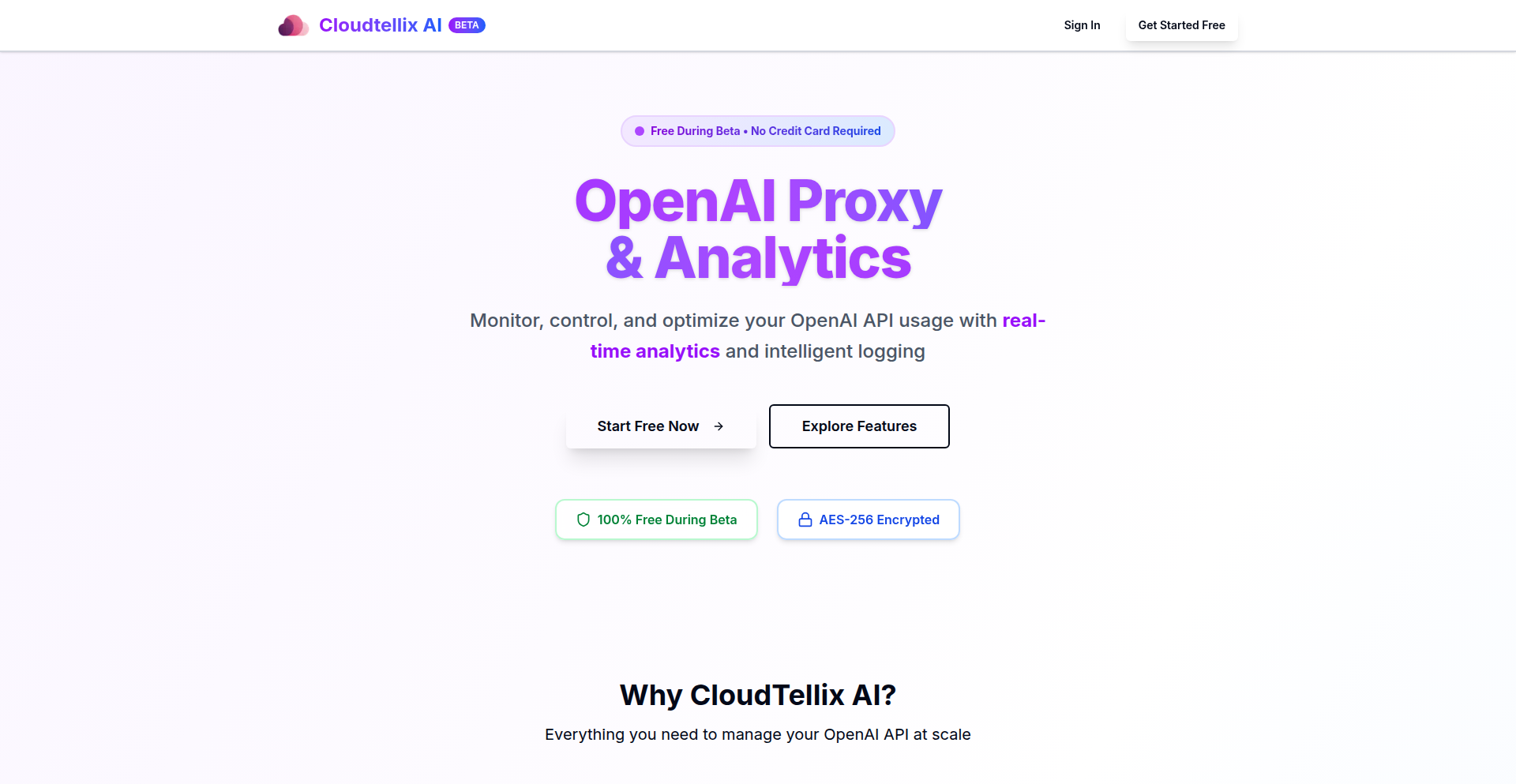
Author
arknirmal
Description
Cloudtellix is a free, OpenAI-compatible proxy that simplifies managing API keys, tracking usage analytics, and controlling costs for AI models. It acts as an intermediary, offering a centralized dashboard to monitor and manage your AI API interactions without any complex setup. The core innovation lies in its ability to provide visibility and control over your AI spending and usage, making it easier to optimize resource allocation and prevent unexpected bills.
Popularity
Points 2
Comments 0
What is this product?
Cloudtellix is essentially a smart middleman for your AI API calls, specifically designed to be compatible with OpenAI's API structure. Instead of directly calling AI services, your applications send their requests to Cloudtellix. Cloudtellix then forwards these requests to the actual AI service, but crucially, it also logs all the details: who made the request, how much it cost, and what the response was. This provides a unified, zero-setup way to see exactly how your AI usage is trending and where your money is going. The innovation is in providing this level of granular control and visibility over AI consumption, which is often a black box for developers and businesses.
How to use it?
Developers can integrate Cloudtellix into their existing applications by simply changing their API endpoint URLs to point to Cloudtellix. If your application is currently sending requests to something like `api.openai.com/v1/...`, you would change it to a Cloudtellix endpoint. This requires minimal code changes. Once integrated, you can access a web dashboard provided by Cloudtellix to view your API key usage, monitor the cost associated with each key or request, and set up alerts or limits to prevent overspending. It's designed for quick adoption, meaning you can start gaining insights and control almost immediately.
Product Core Function
· API Key Management: Securely store and manage multiple API keys from various AI providers (initially OpenAI compatible) in one place. Value: Avoids juggling numerous sensitive keys and provides a single point of access for your applications, simplifying credential rotation and security.
· Usage Analytics: Detailed logging and visualization of API request volume, response times, and error rates. Value: Understand your application's AI interaction patterns, identify bottlenecks, and optimize performance based on real data.
· Cost Control & Monitoring: Real-time tracking of API spending, with the ability to set budget limits and receive cost-related alerts. Value: Prevents bill shock by giving you transparent insight into your AI expenditure and allows for proactive cost management and optimization.
· OpenAI Compatibility: Works seamlessly with applications built for OpenAI's API without requiring significant code refactoring. Value: Enables easy adoption for a vast number of existing projects and developers already familiar with the OpenAI API structure.
· Zero-Setup Integration: Designed for quick deployment and minimal configuration, allowing for immediate use. Value: Reduces the technical barrier to entry, allowing developers to focus on building their applications rather than managing infrastructure.
Product Usage Case
· A startup building a chatbot service needs to track how many API calls each of their paying customers is making to ensure fair usage and accurate billing. By routing their AI requests through Cloudtellix, they can easily generate usage reports per customer from the dashboard, directly solving their billing and resource allocation problem without building a custom analytics system.
· A developer experimenting with multiple AI models for a content generation tool wants to compare their costs and performance. Cloudtellix allows them to point their application to different AI models via the proxy and see in real-time which model is more cost-effective for their specific use case, helping them make informed technical decisions.
· A small business using AI for customer support is worried about unexpected high bills at the end of the month. By setting up usage limits and cost alerts in Cloudtellix, they can be notified if their spending exceeds a predefined threshold, preventing financial surprises and giving them peace of mind.
49
MeshCore: Agent Mesh & Marketplace
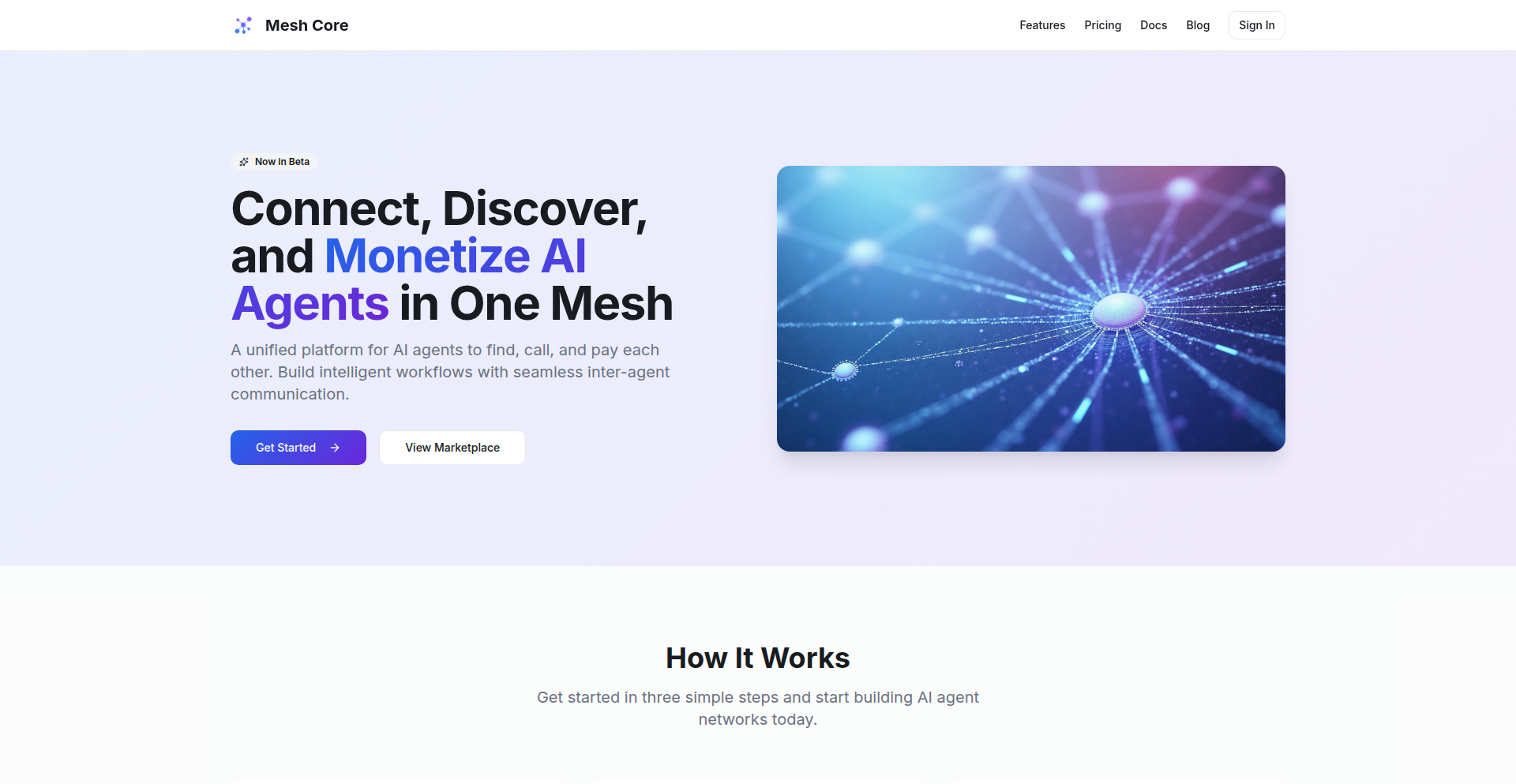
Author
antenehmtk
Description
MeshCore is a revolutionary platform that addresses the complexity of building multi-agent systems. Instead of custom-coding every specialized agent (like flight search, hotel booking, etc.) for tasks, MeshCore enables agents to discover and utilize existing agent capabilities through a service mesh architecture. This means you can orchestrate complex workflows by composing pre-built agents, saving development time and fostering a collaborative agent ecosystem. Its core innovation lies in creating a discoverable and callable network for AI agents, akin to a marketplace.
Popularity
Points 1
Comments 1
What is this product?
MeshCore is a service mesh designed for AI agents, inspired by how microservices communicate. Traditionally, when building a multi-agent system for a complex task like travel planning, you'd need to create individual agents for each sub-task (e.g., flight search, hotel booking, itinerary creation). MeshCore flips this model. It allows existing agents to register their specific skills (like 'I can find flights') and then other agents can automatically discover and call these registered capabilities through a central gateway. It's like having a marketplace where agents can offer their services and other agents can easily find and hire them, rather than building everything from scratch. This technology is built with a service mesh architecture, similar to how modern cloud applications manage microservices, but tailored for the unique needs of AI agents.
How to use it?
Developers can integrate MeshCore into their multi-agent systems by registering their own agents or by discovering and utilizing agents already available on the platform. For example, if you're building a complex AI assistant that needs to book travel, you can use MeshCore to discover agents that specialize in flight searches and hotel bookings, rather than developing those functionalities yourself. The platform handles the communication and orchestration between these agents, making it seamless to call their functionalities. This is achieved through a CLI tool and APIs that allow agents to register, discover, and invoke each other. This dramatically simplifies the process of building sophisticated multi-agent applications by leveraging the collective power of the agent community.
Product Core Function
· Agent Self-Registration: Agents can declare their capabilities, like 'I can search for flights' or 'I can book hotels', making them discoverable by others. This is valuable because it allows for modular development and reuse of specialized AI functionalities.
· Automated Agent Discovery: Agents can dynamically find other agents that possess the specific skills they need to complete a task. This eliminates the need for manual configuration and allows for more flexible and adaptable agent systems.
· Cross-Agent Communication Gateway: A central gateway facilitates secure and efficient communication between different agents, abstracting away the complexities of direct network calls. This is important for building robust and scalable multi-agent applications.
· Billing and Metering: The platform automatically handles the tracking and billing of agent usage, enabling a marketplace where agents can be compensated for their services. This fosters an economy of AI agents and encourages the development of high-quality, reusable tools.
· Support for Major AI Frameworks: MeshCore is designed to work with popular multi-agent frameworks like LangChain, CrewAI, and AutoGen, as well as custom-built agents. This broad compatibility ensures that developers can integrate MeshCore into their existing projects without significant rewrites.
Product Usage Case
· Travel Planning Orchestration: A developer needs to build an AI travel agent that can search flights, book hotels, and suggest activities. Instead of building each of these components from scratch, they can use MeshCore to discover and connect to existing agents that specialize in flight searching, hotel booking, and local recommendations, thus quickly assembling a comprehensive travel planner.
· Complex Research Agent Assembly: A researcher wants to build an agent that can gather information from various sources, summarize it, and generate a report. They can use MeshCore to find agents specialized in web scraping, document summarization, and report generation, then orchestrate them to perform the entire research workflow.
· Customer Support Automation Enhancement: A company wants to improve its customer support by integrating an AI that can not only answer FAQs but also process returns or schedule appointments. Using MeshCore, they can connect to pre-existing agents for inventory checking and scheduling systems, augmenting their current AI capabilities without extensive custom development.
· Personalized Learning Assistant Creation: A developer aims to build an AI tutor that can adapt to a student's learning style. MeshCore can be used to find agents that specialize in analyzing learning patterns, generating personalized exercises, and providing feedback, allowing the creation of a sophisticated and adaptive educational tool.
50
CallGraph EH Analyzer
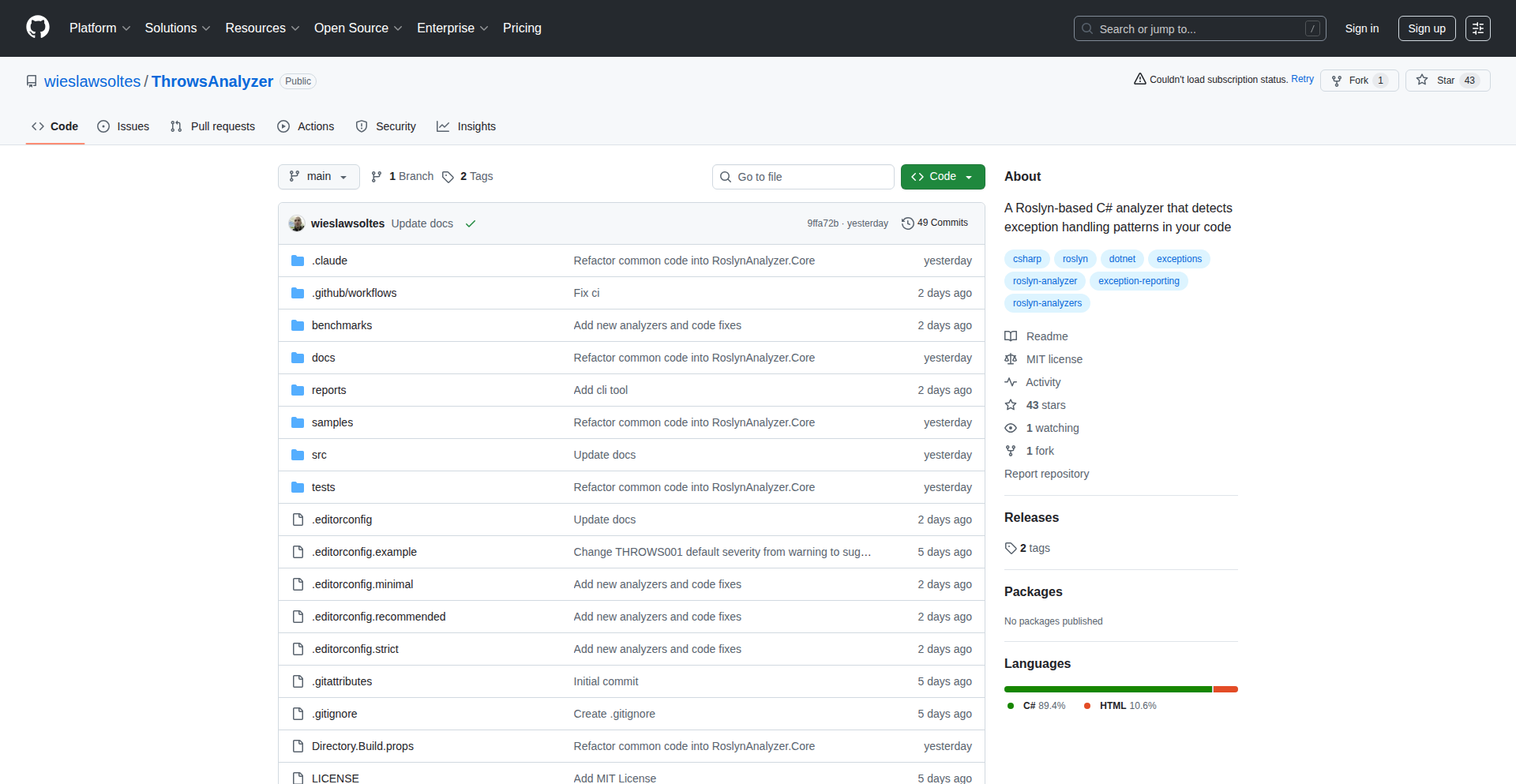
Author
wiso
Description
A C# static code analyzer that visually maps error handling patterns within your codebase, including call graph analysis. It helps developers identify potential issues and improve the robustness of their applications by understanding how errors propagate through different parts of the code.
Popularity
Points 2
Comments 0
What is this product?
This project is a C# static code analyzer. Instead of running your code, it reads your C# source files and builds a visual representation of how errors are handled. The 'call graph' part means it tracks which functions call which other functions. By combining this with error handling, it can show you, for instance, if a function that might throw an error is called by many other functions, and how those other functions (or their callers) deal with that potential error. This helps you spot areas where errors might be missed or handled inconsistently. The innovation lies in its ability to provide this detailed, visual insight into error propagation without needing to execute the code, making it a proactive tool for quality assurance.
How to use it?
Developers can integrate this analyzer into their C# development workflow. It typically works as a Roslyn Analyzer, meaning it plugs directly into the .NET compiler. This allows it to run automatically during compilation or be triggered manually. The output is usually a visual diagram or a report that highlights specific error handling anti-patterns or problematic call sequences. You would install it as a NuGet package in your C# project. When you build your project, the analyzer will run and flag potential issues, helping you refactor your code to be more resilient and easier to debug. For example, you could use it to check if all exceptions are caught appropriately or if specific error handling strategies are consistently applied.
Product Core Function
· Error Handling Pattern Detection: Identifies common and uncommon ways errors are managed in C# code, such as unhandled exceptions, excessive try-catch blocks, or swallowed exceptions. This is valuable because it helps prevent bugs that arise from poor error management, making your application more stable and predictable.
· Call Graph Visualization: Maps out the execution flow of your program, showing which functions call others. This helps you understand the complex relationships between different parts of your code. The value here is in understanding the impact of error handling choices across the entire application, allowing for more informed design decisions.
· Visual Reporting: Generates visual diagrams or reports that clearly illustrate error handling paths and call relationships. This makes it easy for developers to quickly grasp complex code structures and identify areas needing attention. The practical benefit is faster debugging and easier code reviews.
· Static Analysis: Analyzes your code without executing it, meaning it can find potential issues before you even run your program. This is incredibly useful for catching bugs early in the development cycle, saving time and resources on debugging later stages.
Product Usage Case
· Scenario: A large enterprise C# application with many layers of abstraction. Problem: Developers struggle to track how exceptions are handled across different modules, leading to unexpected crashes in production. Solution: Integrate CallGraph EH Analyzer to visualize the error propagation paths. It reveals that a critical service's exceptions are being silently ignored by an intermediate layer, which is then fixed, preventing future outages.
· Scenario: A new feature development in a C# microservice. Problem: Ensuring that new error handling logic doesn't break existing functionality or introduce new vulnerabilities. Solution: Use the analyzer during development to confirm that new exception handling patterns are consistent with the rest of the service and don't create unhandled scenarios in the call graph. This ensures the new feature is robust from the start.
· Scenario: Legacy C# codebase with limited documentation. Problem: Understanding the existing error handling mechanisms to safely refactor or extend the code. Solution: Run the analyzer to get a clear picture of how errors flow. This insight allows developers to make informed changes, reducing the risk of introducing regressions and improving maintainability.
51
GoMask: CI/CD's Synthetic Data Fabric
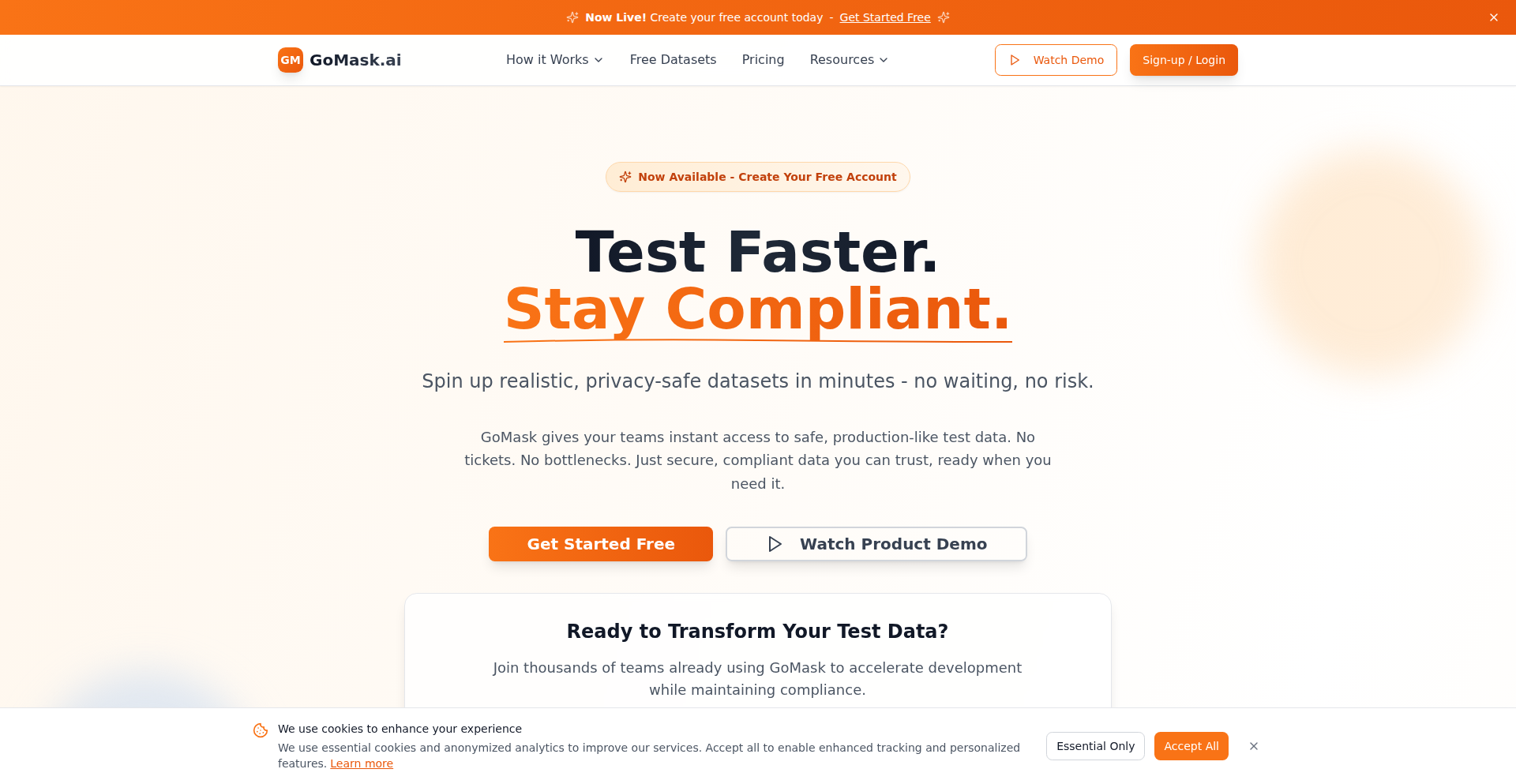
Author
alexghayward
Description
GoMask is an innovative tool designed to instantly mask and generate synthetic test data specifically for Continuous Integration and Continuous Deployment (CI/CD) pipelines. Its core innovation lies in its speed and adaptability, allowing developers to inject realistic yet anonymized data into their testing workflows without compromising sensitive information. This solves the common challenge of accessing and managing realistic test data in automated pipelines, making testing more robust and secure.
Popularity
Points 1
Comments 1
What is this product?
GoMask is a sophisticated data manipulation engine that operates by either obscuring sensitive fields in existing datasets or creating entirely new, artificially generated datasets that mimic the structure and statistical properties of real data. This is achieved through intelligent pattern recognition and data generation algorithms. The key innovation is its ability to perform these operations with extreme speed and minimal configuration, making it suitable for the fast-paced demands of CI/CD. So, this means you can test your applications with data that looks real but contains no actual private information, ensuring your development process is both efficient and compliant with data privacy regulations.
How to use it?
Developers can integrate GoMask directly into their CI/CD pipelines, typically as a pre-test or pre-deployment step. It can be invoked via command-line interface (CLI) or through API integrations. For instance, a typical workflow might involve pulling a production-like database snapshot, feeding it to GoMask to anonymize sensitive columns (like PII), and then using the masked data to spin up a testing environment. Alternatively, GoMask can generate entirely new datasets based on defined schemas. This allows for seamless integration into existing build and deployment scripts. So, this means you can automate the process of preparing secure and realistic test data, saving significant manual effort and reducing the risk of accidental data exposure during development and testing.
Product Core Function
· Real-time Data Masking: Quickly anonymizes sensitive fields in existing datasets, preserving data structure and relationships. This is valuable for ensuring data privacy during testing and development, preventing breaches of sensitive user information while still allowing for comprehensive functional testing. You get secure data for testing without complex setup.
· Synthetic Data Generation: Creates entirely new, statistically similar datasets based on defined schemas and constraints. This is crucial when real data is scarce or unavailable, enabling developers to build and test features with a wide range of realistic scenarios. So, you can create diverse test cases that cover edge scenarios you might not have in your real data, leading to more robust software.
· Schema-Aware Transformation: Understands database schemas and relationships to perform masking and generation accurately, maintaining data integrity. This is important because simply scrambling data can break application logic; GoMask ensures the generated data is structurally sound and functionally representative. This means your tests will be more reliable and catch actual bugs, not just data format errors.
· CI/CD Pipeline Integration: Designed for seamless integration into automated build and deployment workflows, enabling consistent and fast data preparation. This addresses the bottleneck of manual data handling in DevOps, making the entire development cycle more efficient. So, you can automate your data preparation, speeding up your development cycles and reducing manual errors.
Product Usage Case
· Automated Pre-production Data Anonymization: In a scenario where a staging environment needs to be populated with production-like data for performance testing, GoMask can be used to ingest the production snapshot, mask all PII (Personally Identifiable Information) columns, and then load the anonymized data into the staging database. This ensures realistic testing conditions without violating privacy laws. So, you can test your live system's performance with production-like data without risking user privacy.
· Synthetic Test Data for New Feature Development: When developing a new feature that requires testing with a large and varied set of user profiles, GoMask can generate a synthetic user dataset based on defined attributes (e.g., age ranges, geographical locations, purchase histories) to simulate diverse user interactions. This allows developers to thoroughly test the new feature across a broad spectrum of potential user scenarios. So, you can build and test new features with confidence, knowing they will work for a wide range of users.
· Database Schema Evolution Testing: Before deploying a database schema change, GoMask can generate a synthetic dataset that conforms to the new schema and then test the application's compatibility with this new data structure. This helps catch potential data migration or compatibility issues early in the development cycle. So, you can deploy database changes with less risk of breaking your application's data handling.
52
AzureNetViz
Author
cloudnet-draw
Description
AzureNetViz is an innovative tool that automatically generates detailed Azure network diagrams from your existing cloud environment. It visualizes complex network architectures, including hubs, spokes, peerings, subnets, network security groups (NSGs), and user-defined routes (UDRs), in editable .drawio format. This saves significant manual effort and ensures accurate, up-to-date documentation, making cloud network management more efficient and understandable. The core innovation lies in its ability to dynamically query and interpret Azure resources, transforming raw data into clear, actionable visual representations. It offers both a convenient SaaS version and an open-source self-hosted option, catering to diverse user preferences and security requirements. Crucially, it prioritizes privacy by not storing any user environment data.
Popularity
Points 1
Comments 1
What is this product?
AzureNetViz is an automated Azure network diagramming tool. It works by connecting to your Azure tenant, either through a secure user login or a service principal. Once connected, it queries your Azure subscription to gather information about your network resources like virtual networks, subnets, peering connections, network security groups, and route tables. It then processes this data and generates high-level (HLD) and low-level (MLD) diagrams in the .drawio format. The innovation is in translating complex cloud infrastructure configurations into easily digestible visual maps without manual intervention. This is incredibly useful because manually documenting large or constantly evolving cloud networks is tedious and error-prone. AzureNetViz automates this process, providing accurate, current diagrams that help you understand, manage, and troubleshoot your Azure network.
How to use it?
Developers can use AzureNetViz in several ways. For immediate visualization, the hosted SaaS version at cloudnetdraw.com allows you to generate diagrams directly from your browser after a quick Azure authentication. This is perfect for quick audits or understanding a new environment. Alternatively, for greater control or if your security policies prohibit external access, you can self-host the open-source version from its GitHub repository. This involves setting it up on your own infrastructure. The generated .drawio files can then be imported into draw.io (now diagrams.net) or compatible diagramming tools for further editing, annotation, or integration into existing documentation. This is useful for cloud architects, DevOps engineers, and network administrators who need to visualize their Azure deployments for planning, security reviews, or operational handover.
Product Core Function
· Automated Azure Network Discovery: Connects to Azure and queries network resources (vNets, subnets, peerings, etc.) to build a comprehensive understanding of the network topology. This is valuable because it eliminates the need for manual inventory and mapping of cloud resources, saving significant time and reducing errors.
· High-Level and Low-Level Diagram Generation: Creates both abstract overview diagrams (HLD) and detailed subnet-level diagrams (MLD). This is useful for different audiences: HLD for executive summaries and initial planning, MLD for in-depth technical analysis and troubleshooting.
· Editable .drawio Export: Outputs diagrams in a widely compatible .drawio format, allowing for easy modification and customization in tools like diagrams.net. This provides flexibility to tailor the diagrams to specific documentation needs or integrate them into larger project plans.
· Support for Complex Topologies: Handles multi-hub environments, direct resource linking, and spoke-to-spoke peerings, accurately representing intricate network setups. This is crucial for organizations with sophisticated Azure network designs, ensuring their complexity is faithfully represented.
· SaaS and Self-Hosted Options: Offers both a web-based SaaS version for convenience and an open-source self-hostable version for enhanced control and privacy. This caters to a wide range of user preferences and organizational security policies.
· Privacy-Preserving Architecture: Ensures that no data from your Azure environment is stored by the tool. Diagrams are generated in memory and deleted after download. This is a critical benefit for organizations concerned about data security and compliance, providing peace of mind.
Product Usage Case
· A cloud architect needs to present a new Azure network design to stakeholders. They use AzureNetViz to quickly generate an HLD diagram, visually communicating the hub-and-spoke architecture and key components without spending hours on manual drawing. This helps in getting buy-in faster.
· A DevOps team is troubleshooting intermittent connectivity issues in a large Azure environment. They use AzureNetViz to generate an MLD diagram, detailing subnet configurations, NSG rules, and UDRs. This visual map helps them pinpoint potential misconfigurations or routing problems more effectively.
· A security auditor needs to verify network security configurations against documented standards. AzureNetViz provides an accurate, up-to-date representation of the Azure network, allowing the auditor to easily compare it with security policies and identify any deviations.
· An organization is migrating a complex on-premises network to Azure. AzureNetViz is used to document the existing Azure network architecture before the migration, and then to map the new Azure deployment after migration, ensuring a smooth transition and accurate post-migration documentation.
· A company with strict data privacy requirements wants to visualize their Azure network. They choose the self-hosted option of AzureNetViz, ensuring that their sensitive network information never leaves their controlled environment, while still benefiting from automated diagramming.
53
Culink: The Social Link Curator
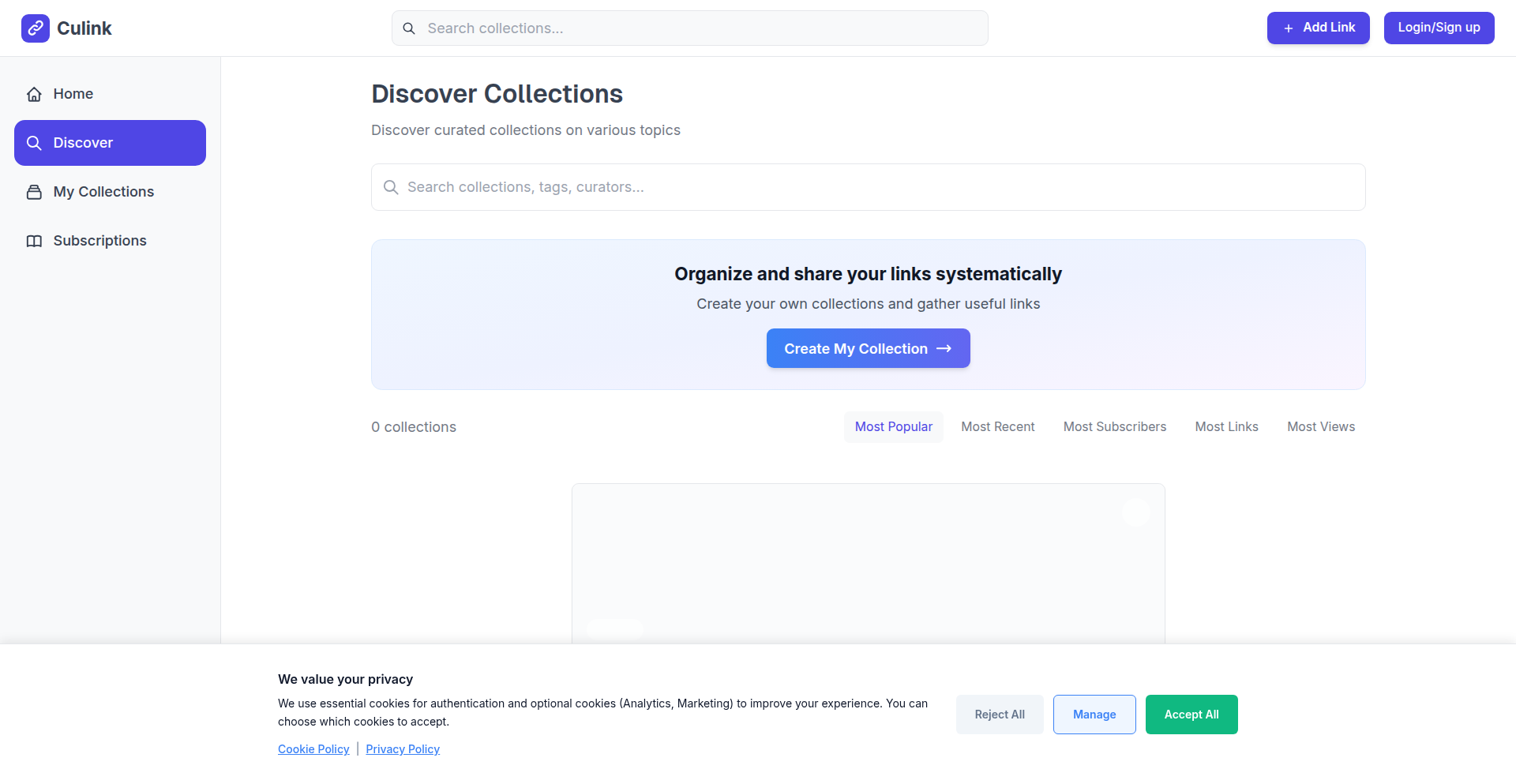
Author
echoes-byte
Description
Culink is a social platform designed to help users organize, share, and discover curated link collections. It addresses the common problem of losing valuable links by providing a structured and collaborative environment, akin to Pinterest but specifically for web resources like articles, tools, and videos. The innovation lies in its blend of social networking features with a focused approach to link management, making it easier to find and share knowledge within a community.
Popularity
Points 2
Comments 0
What is this product?
Culink is a web application that functions like a social network for links. Instead of just bookmarking individual links, you can group them into themed 'collections'. Think of it as creating a digital bookshelf for specific topics, where each book is a link to an article, a useful tool, or an educational video. The social aspect allows you to share these collections with others, collaborate on them, and follow other users whose collections you find valuable. This innovative approach transforms scattered bookmarks into discoverable, shareable, and searchable knowledge hubs, making it significantly easier to manage and access information compared to traditional bookmarking methods.
How to use it?
Developers can leverage Culink in several ways. Firstly, for personal knowledge management, by creating and organizing links related to their projects, learning resources, or areas of interest. Secondly, for team collaboration, by building shared collections of relevant tools, documentation, or research for a project, allowing team members to contribute and access information seamlessly. Integrations are conceptual at this stage, but imagine embedding Culink collections directly into project documentation wikis or sharing curated lists of developer tools on your company's internal portal. The 'clean interface' and 'searchable' nature mean you can quickly find what you need, saving valuable development time.
Product Core Function
· Themed Collection Creation: Users can group related links into distinct collections, such as 'AI Tools for Developers', 'Productivity Hacks', or 'Web Development Resources'. This provides structured organization for complex information, making it easy to manage and retrieve specific types of links when needed.
· Collaborative Curation: Multiple users can contribute to a single collection, fostering a community-driven approach to knowledge sharing. This is invaluable for teams working on projects, as it allows for collective intelligence to build comprehensive resource lists.
· Social Discovery and Following: Users can follow other curators whose taste and expertise they trust, discovering new and valuable links through their network. This provides a personalized and efficient way to find high-quality content relevant to your interests or professional needs.
· Searchable Link Database: All links within collections are searchable, allowing users to quickly find specific resources without manually sifting through bookmarks. This significantly reduces the time spent searching for information.
· Link Preview and Metadata: Culink likely fetches metadata and previews for links, offering a visual and informative way to assess content before clicking. This helps users quickly understand the value of a link and decide if it's relevant to their current task.
Product Usage Case
· A freelance developer building a personal library of useful JavaScript libraries and tutorials. By creating a 'Frontend Toolkit' collection, they can easily access and share these resources across different client projects, saving them from re-searching for common tools.
· A startup team working on a new AI product can create a collaborative collection of relevant research papers, competitor analysis links, and industry news. This ensures all team members are on the same page with the latest information, fostering efficient knowledge transfer and accelerating product development.
· A technical blogger can curate collections of 'Best Practices for API Design' or 'Beginner's Guide to Cloud Computing' and share them with their audience. This provides structured, high-value content that drives traffic and engagement, positioning them as a knowledgeable resource in their niche.
· A student learning a new programming language can create a collection of tutorials, documentation, and coding challenges. They can then share this collection with classmates, facilitating group study and collaborative learning, making the learning process more efficient and less fragmented.
54
RubyNodeRedAdmin
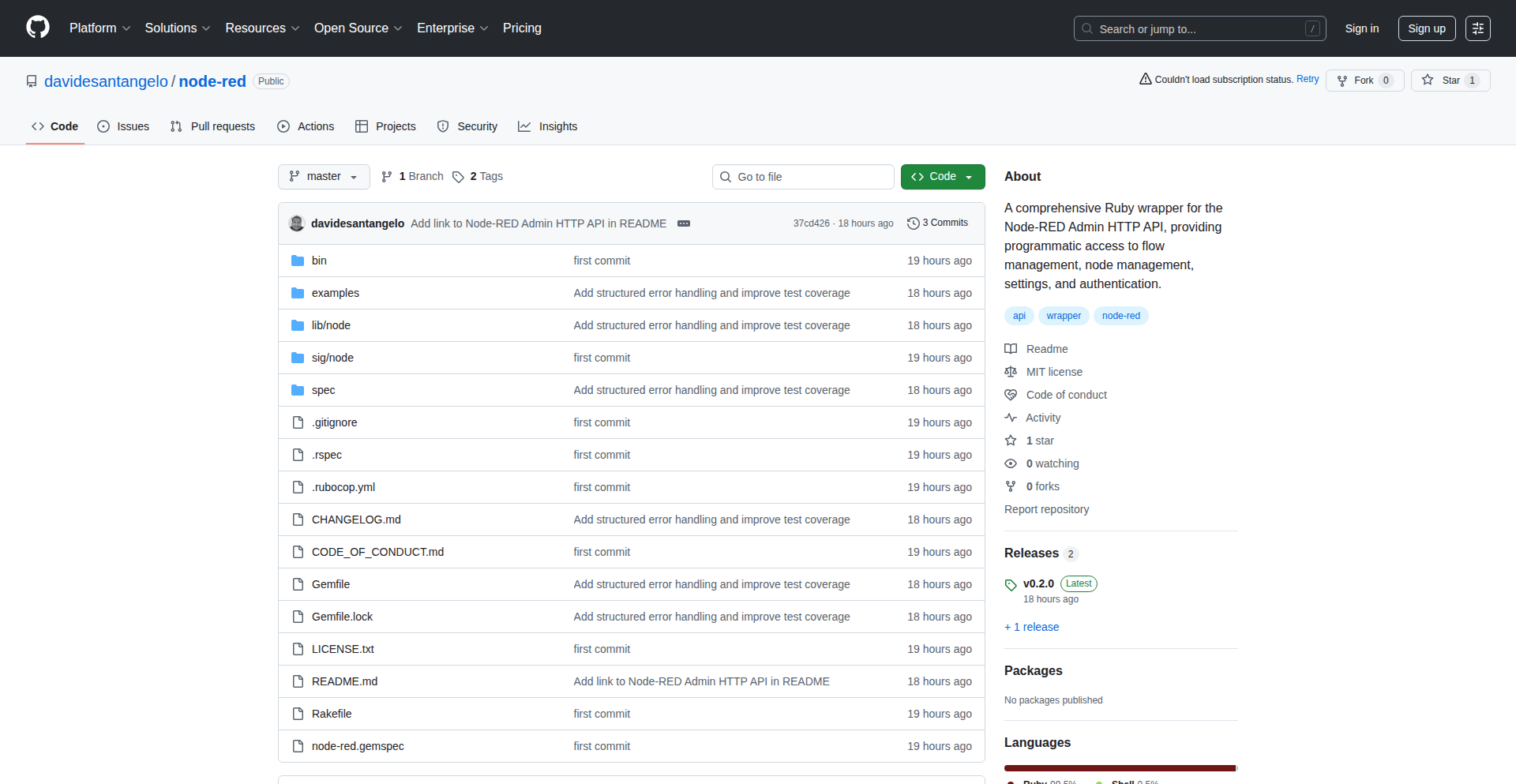
Author
daviducolo
Description
A comprehensive Ruby wrapper for the Node-RED Admin HTTP API. This project empowers Ruby developers to programmatically control and manage their Node-RED flows, devices, and configurations directly from their Ruby applications. It bridges the gap between the Ruby ecosystem and the vast capabilities of Node-RED for IoT and automation.
Popularity
Points 2
Comments 0
What is this product?
This project is a set of Ruby libraries designed to interact with the Node-RED Admin HTTP API. Node-RED is a popular visual programming tool for wiring together hardware devices, APIs, and online services. Traditionally, managing Node-RED instances required direct interaction with its web interface or command-line tools. RubyNodeRedAdmin provides a clean, object-oriented Ruby interface to access and manipulate Node-RED's administrative functions. The innovation lies in abstracting the complexities of the HTTP API into idiomatic Ruby classes and methods, making it accessible and manageable for Ruby developers who may not be deeply familiar with Node-RED's internal workings. So, what's in it for you? It means you can automate your Node-RED deployment, integrate Node-RED's automation capabilities into your existing Ruby projects, or even build entirely new Ruby-based control systems for your IoT setups without leaving your favorite programming language.
How to use it?
Developers can integrate RubyNodeRedAdmin into their Ruby projects by including it as a gem. Once installed, they can instantiate clients that connect to their Node-RED instance. This allows them to perform actions like deploying new flows, retrieving flow definitions, managing nodes, and obtaining status information, all through simple Ruby method calls. For example, a Ruby web application could dynamically update Node-RED flows based on user input, or a Ruby script could monitor and restart Node-RED flows that have encountered errors. So, what's in it for you? You can seamlessly embed Node-RED's powerful automation into your Ruby applications, creating more sophisticated and integrated systems with less effort.
Product Core Function
· Flow Management: Allows programmatic deployment, retrieval, and deletion of Node-RED flows. This is valuable for automating deployment pipelines or dynamically reconfiguring automation logic based on external triggers. The application scenario is CI/CD integration or real-time system updates.
· Node Inspection and Control: Enables querying information about individual nodes within a flow and potentially controlling their state (where supported by the Node-RED API). This is useful for debugging complex flows or implementing fine-grained control over automation components. The application scenario is advanced debugging or automated system monitoring and adjustment.
· Instance Status Monitoring: Provides the ability to check the overall health and status of the Node-RED instance. This is crucial for building resilient automation systems that need to ensure their underlying infrastructure is operational. The application scenario is infrastructure monitoring and alerting.
· Configuration Access: Offers access to Node-RED's configuration settings, allowing for programmatic adjustments or retrieval of parameters. This is helpful for parameterizing Node-RED deployments or integrating configuration management tools. The application scenario is automated system configuration and templating.
Product Usage Case
· Automated IoT device onboarding: A Ruby application could receive data from a new IoT device and then use RubyNodeRedAdmin to automatically configure and deploy a corresponding flow in Node-RED to process that device's data. This solves the problem of manual setup for each new device, making scaling easier.
· Dynamic dashboard control: A Ruby-on-Rails application could allow users to visually design automation rules, and then translate those designs into Node-RED flows using RubyNodeRedAdmin, instantly updating the automation logic without requiring a manual redeployment of Node-RED. This solves the challenge of integrating user-defined automation into a web application.
· CI/CD for Node-RED: Integrate RubyNodeRedAdmin into a continuous integration and continuous deployment pipeline. When changes are pushed to a Git repository containing Node-RED flow definitions, the pipeline can use the wrapper to deploy those flows automatically to the target Node-RED instance. This addresses the need for efficient and reliable deployment of automation scripts.
55
Bit: ASCII Art Logo Forge & Font Lib
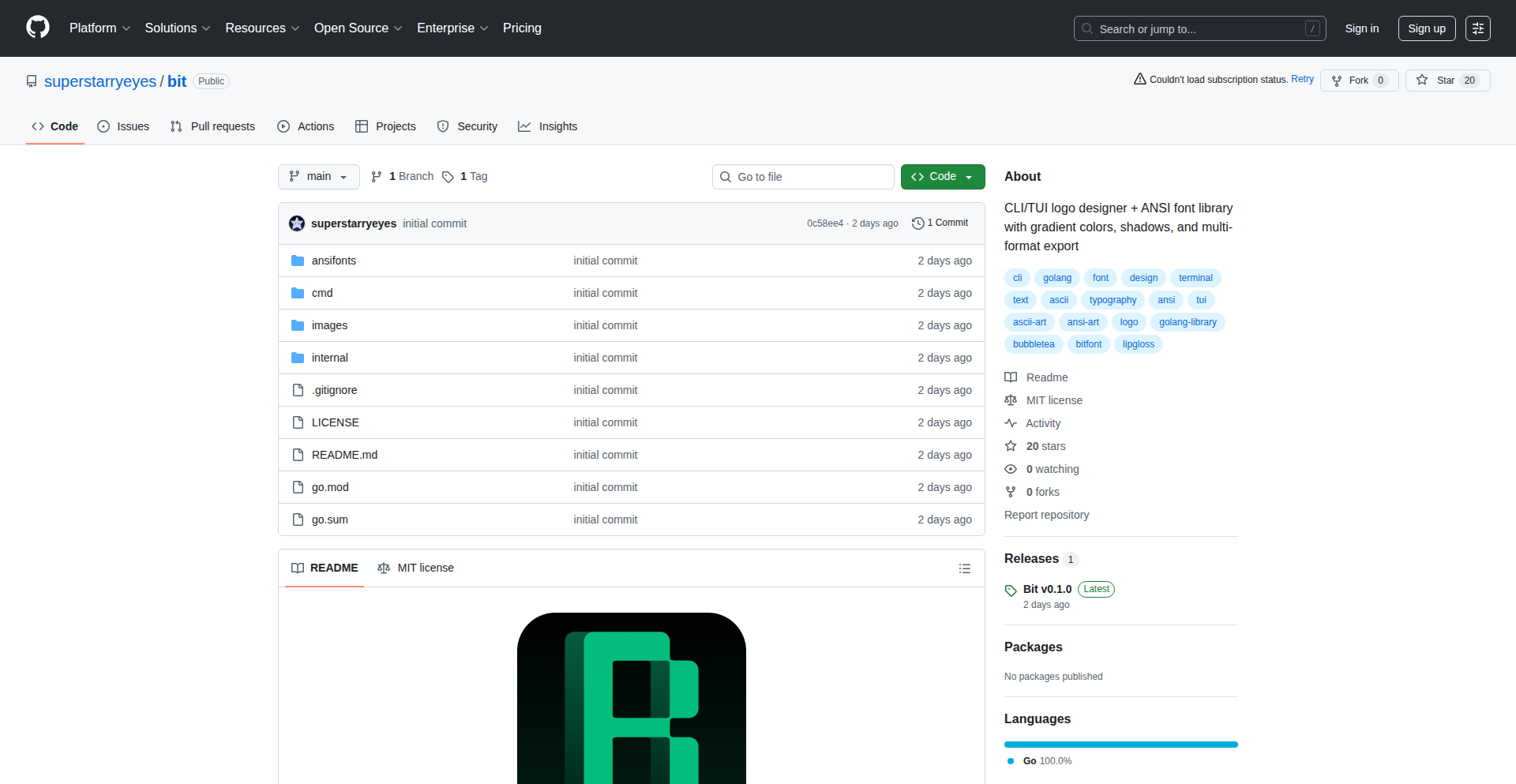
Author
superstarryeyes
Description
Bit is an open-source command-line interface (CLI) and terminal user interface (TUI) tool that empowers developers to easily design custom ANSI logos and provides a standalone Go library for integrating these ASCII fonts into terminal applications. It addresses the lack of accessible tools for creating unique terminal art, offering extensive font styles, export options, and advanced text manipulation features like color gradients and shadows. So, this helps you quickly brand your command-line tools or terminal UIs with a distinctive visual identity, making them more professional and engaging.
Popularity
Points 2
Comments 0
What is this product?
Bit is a creative tool designed for developers to craft visually appealing logos and text art specifically for use in terminal environments. It functions as both an interactive logo designer accessible through your command line (TUI) and a Go library that allows you to embed custom ANSI fonts directly into your Go-based terminal applications. The innovation lies in its user-friendly interface for designing complex ASCII art with features like color gradients, shadows, and precise text spacing, and then offering a robust library to seamlessly integrate these designs. So, this means you can go from designing a cool logo to having it appear in your Go program without complex manual encoding, making your applications visually stand out.
How to use it?
Developers can use Bit in two primary ways. Firstly, interactively, by running the Bit TUI tool from their terminal to design logos. They can select from over 100 font styles, apply effects like color gradients and shadows, adjust spacing, and then export the final design into various formats, including TXT, Go, JavaScript, Python, Rust, and Bash. This is great for creating static banners or branding elements. Secondly, for Go developers, they can integrate the standalone Bit Go font library into their projects. This allows them to dynamically render custom ANSI logos or text within their terminal applications, perhaps as startup banners or notification messages. So, you can either create a cool visual asset for your project or embed dynamic, branded text directly into your running Go application.
Product Core Function
· 100+ Free Font Styles: Offers a wide selection of pre-made text styles for diverse aesthetic needs, usable for both personal and commercial projects. This adds immediate visual variety and branding potential. So, you get a rich palette of text designs without needing to create them from scratch.
· Multi-language Export: Supports exporting designs to TXT, Go, JavaScript, Python, Rust, and Bash, making the generated logos compatible with a broad range of development workflows and programming languages. So, you can easily use your created logo in virtually any project you are working on.
· Advanced Text Effects: Includes features like color gradients, shadow effects, and text scaling, allowing for sophisticated and eye-catching terminal art. This elevates the visual appeal of your CLI/TUI applications. So, your terminal output can look polished and professional, not just basic text.
· Spacing and Alignment Controls: Provides granular control over character, word, and line spacing, along with left, center, and right text alignment. This ensures precise layout and readability of your logos. So, you can achieve perfect visual harmony in your text designs.
· Automatic Kerning and Alignment: Implements automatic kerning (adjusting space between characters) and descender detection for proper alignment, ensuring professional-looking text even with complex fonts. So, the tool handles intricate typographic details automatically, giving you a polished result with less effort.
Product Usage Case
· Creating a custom welcome banner for a personal command-line utility in Rust. The developer uses Bit to design a unique logo, exports it as a TXT file, and then reads and displays it when the utility launches, providing a branded entry point. So, the user immediately sees a professional, custom-designed welcome message when they start using the tool.
· Building a Go-based TUI dashboard application where the developer integrates the Bit Go library to display the application's name in a stylized ANSI font as a persistent header. This provides a strong visual identity for the dashboard. So, the TUI application has a consistent and attractive branding element that appears throughout its use.
· Designing a dynamic loading indicator for a Python script using Bit. The developer exports the animation frames as a sequence of ANSI-colored text, which the Python script then cycles through in the terminal to show progress. So, the user gets a visually engaging progress indicator instead of just a spinning cursor.
· Generating a series of ASCII art messages for a Bash script to be used in a DevOps pipeline. The developer uses Bit to create visually distinct status messages for different stages of the pipeline, making the output more readable and informative. So, the script's execution status is clearly communicated with unique visual flair.
56
Bundle.social: Unified Social Media API
Author
marcelbundle
Description
Bundle.social is a developer-centric API that unifies social media publishing, scheduling, media uploads, and analytics. It addresses the common pain points of expensive per-account pricing and scalability issues found in existing social media APIs, allowing developers to manage an unlimited number of social accounts without being constrained by per-account fees. This is achieved through a robust, API-first architecture designed for high-volume operations.
Popularity
Points 1
Comments 1
What is this product?
Bundle.social is a powerful social media API designed for developers who need to manage a large number of social media accounts efficiently. Instead of paying for each individual account, Bundle.social offers a unified platform with a focus on scale and flexibility. The core innovation lies in its API-first design, which means all functionalities are accessible programmatically, enabling seamless integration into custom applications. It provides standardized endpoints for common social media tasks like posting content, scheduling posts in bulk, uploading media, and aggregating analytics data from various platforms. The system is built to handle high volumes of operations, making it ideal for businesses or developers managing extensive social media presences. It differentiates itself by not focusing on ad-serving APIs, but rather on core content management and analytics, and by offering a truly scalable solution without per-account limitations. The key technical insight is building a flexible abstraction layer over the diverse and often changing APIs of social media platforms, creating a stable and predictable interface for developers.
How to use it?
Developers can integrate Bundle.social into their applications by making API calls to its unified endpoints. For example, to publish a post to multiple platforms, a developer would send a single API request to Bundle.social, specifying the content and target accounts. The API handles the complexity of interacting with each individual social media platform's API. For bulk scheduling, developers can submit a list of posts with their desired publication times. Media uploads are also streamlined through a dedicated endpoint. The service provides webhooks to notify applications about the status of posts (e.g., published, failed), allowing for automated error handling and reporting. This integration allows businesses to automate their social media content distribution and analytics gathering, saving significant manual effort and cost, especially when dealing with hundreds or thousands of social accounts. It's perfect for marketing automation tools, content management systems, or any application that needs to orchestrate social media activity at scale.
Product Core Function
· Unified publishing and bulk scheduling: This allows developers to send a single content piece or a series of scheduled posts to multiple social media platforms simultaneously through one API call. The value is in saving immense time and effort compared to posting to each platform individually, and the application scalability for managing many accounts.
· Media upload: Developers can programmatically upload images, videos, and other media assets to be used in their social media posts. This is crucial for automated content creation pipelines, ensuring that media is correctly formatted and associated with posts, making content management efficient.
· Analytics fan-in: This function aggregates social media performance metrics (likes, shares, comments, etc.) from various connected accounts into a single, unified view. The value is in providing a comprehensive overview of social media impact without needing to manually collect data from each platform, enabling better strategic decision-making.
· Unlimited account support: Unlike many other APIs that charge per account, Bundle.social allows developers to connect as many social media accounts as they need without incurring additional per-account fees. This is a significant cost-saving and scalability advantage for businesses with a large social presence.
· Webhooks for status updates: The API sends real-time notifications (webhooks) to your application when social media actions are completed or encounter errors. This allows for automated tracking and response to post statuses, improving operational reliability and enabling immediate handling of any issues.
Product Usage Case
· A marketing agency managing social media for 50 different clients, each with multiple social profiles, can use Bundle.social to publish campaign content and schedule posts across all platforms in minutes, saving hundreds of hours of manual work per month and significantly reducing operational costs compared to per-account pricing models.
· An e-commerce business with a viral product can leverage Bundle.social's bulk scheduling feature to push out promotional content and updates to thousands of their brand's social media accounts simultaneously, ensuring consistent messaging and maximizing reach during peak periods without hitting API rate limits or incurring prohibitive costs.
· A content creator who runs multiple niche blogs and uses a central dashboard to manage their online presence can use Bundle.social to automatically share blog post summaries and media assets to their connected social media profiles, enhancing discoverability and driving traffic back to their websites efficiently.
· A developer building a social media analytics tool can integrate Bundle.social to fetch data from a vast number of user accounts and consolidate it into their tool's dashboard. This allows their tool to support a much larger user base and offer more comprehensive insights without the backend complexity and cost of managing individual platform API integrations for each user.
57
Bayesian Text Weaver
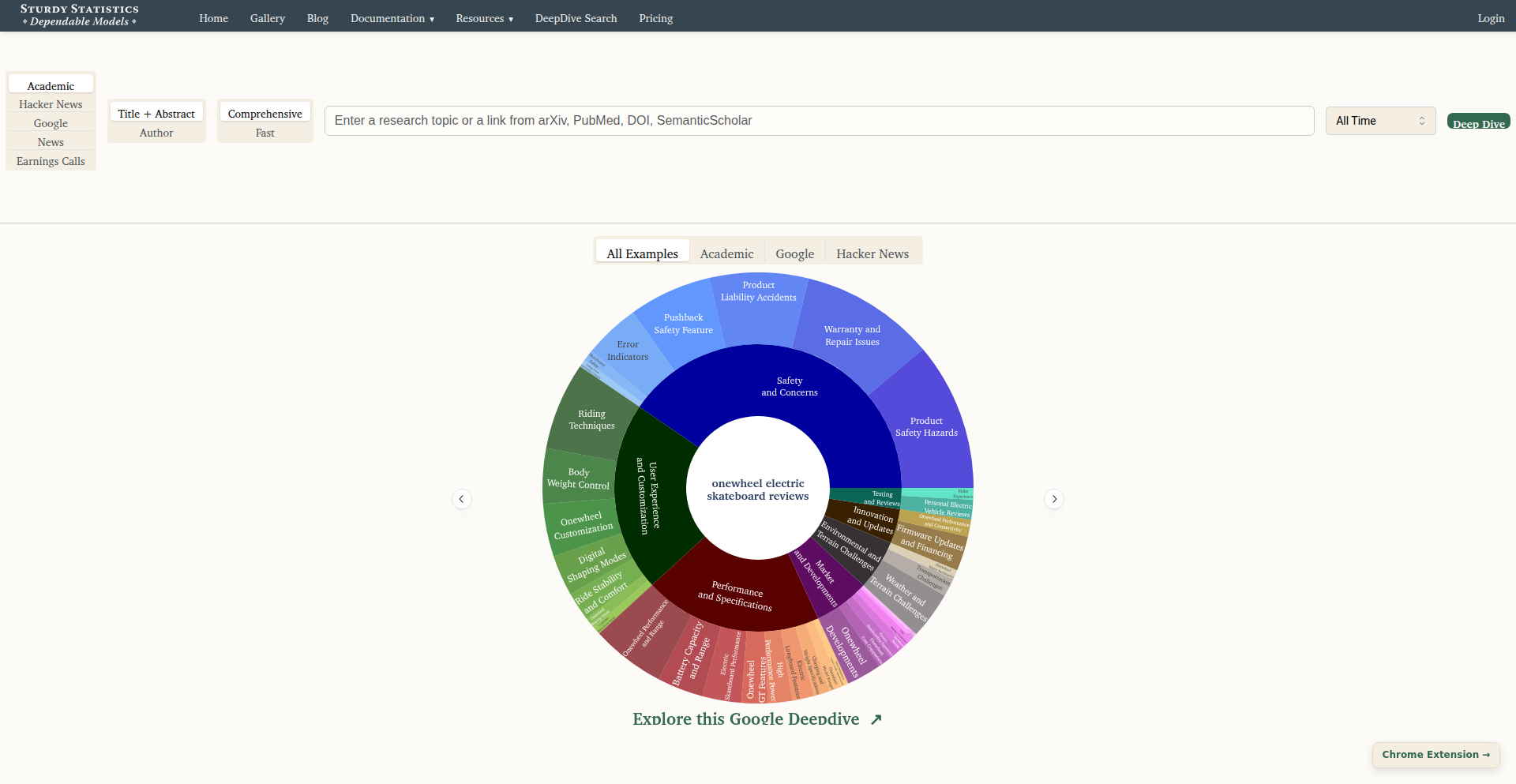
Author
kianN
Description
A novel tool leveraging hierarchical Bayesian mixture models to automatically organize and visualize themes within large text corpuses, enabling deep dives into research papers and technical discussions. Unlike LLMs, it provides transparent data organization and rapid custom taxonomy training. Its unique feature is the integration of citation networks, allowing users to explore interconnected research seamlessly.
Popularity
Points 1
Comments 1
What is this product?
This is a research assistant tool powered by advanced statistical modeling, specifically hierarchical Bayesian mixture models. Think of it like a super-smart librarian that doesn't just file books but understands the relationships between them. It takes a collection of text (like academic papers, Hacker News discussions, or Google search results) and identifies the main topics and how they relate to each other, creating a clear map of the information. A key innovation is its ability to build custom knowledge structures very quickly, even with limited data. It also lets you see which papers influenced others and which papers were influenced by a given paper, creating a 'deep dive' into the research lineage.
How to use it?
Developers can use this tool to accelerate their research and understanding of complex topics. You can input a collection of text, and the tool will process it to reveal underlying themes. For example, if you're researching a new technology, you can feed in relevant academic papers and see the emerging trends and connections. A powerful use case is exploring the citation network: click a button on any paper, and the tool instantly pulls up all papers that cite it or are cited by it, organizing them for further analysis. This is incredibly useful for understanding the evolution of an idea or discovering related work. It's also integrated to pull data from Hacker News, Google search results, and earnings transcripts, making it versatile for various information discovery needs.
Product Core Function
· Hierarchical Theme Organization: Organizes unstructured text data into clear, hierarchical themes, making complex information digestible and revealing underlying patterns. This helps you quickly grasp the essence of a large document collection, saving you hours of manual reading.
· Transparent Data Structuring: Unlike 'black box' AI models, this tool's organization is based on explicit statistical models, allowing for understanding of how themes are derived. This builds trust and allows for more nuanced analysis of the information.
· Rapid Custom Taxonomy Training: Can quickly train on new, smaller datasets to learn custom hierarchical taxonomies tailored to specific research needs. This means you can adapt the tool to your unique domain without extensive data or time commitment.
· Citation Network Exploration: Integrates with citation data, enabling users to perform 'deep dives' by instantly pulling and organizing all papers that cite or are cited by a given research paper. This is invaluable for comprehensive literature reviews and understanding the impact of research.
· Cross-Domain Data Ingestion: Supports ingestion and analysis of diverse text sources including academic papers (ArXiv), Hacker News discussions, top Google search results, and earnings transcripts. This broad applicability allows for a holistic understanding of technical and market trends.
Product Usage Case
· Academic Literature Review: A researcher starting a project on AI hallucinations can feed in key papers. The tool organizes the themes around different types of hallucinations and mitigation strategies. Then, by clicking 'Citation Network Deep Dive' on a foundational paper, they instantly get a map of all related research, revealing the evolution of the field and identifying overlooked areas.
· Technical Trend Analysis on Hacker News: A developer curious about emerging trends in web development can input recent Hacker News discussions tagged with 'webdev'. The tool will identify hot topics like specific frameworks, new tooling, or common challenges, allowing them to quickly stay updated on community sentiment and innovation.
· Competitive Analysis from Earnings Transcripts: A business analyst can feed in earnings call transcripts from competitors. The tool will highlight key areas of focus, financial concerns, and strategic initiatives mentioned by different companies, providing insights into market dynamics and competitive positioning.
· Personalized Information Synthesis: A hobbyist interested in a specific niche technology can gather articles, forum posts, and blog entries. The tool will create a personalized knowledge map, helping them understand the core concepts, identify key influencers, and discover related technologies they might not have found otherwise.
58
Browser Cursor for LLMs
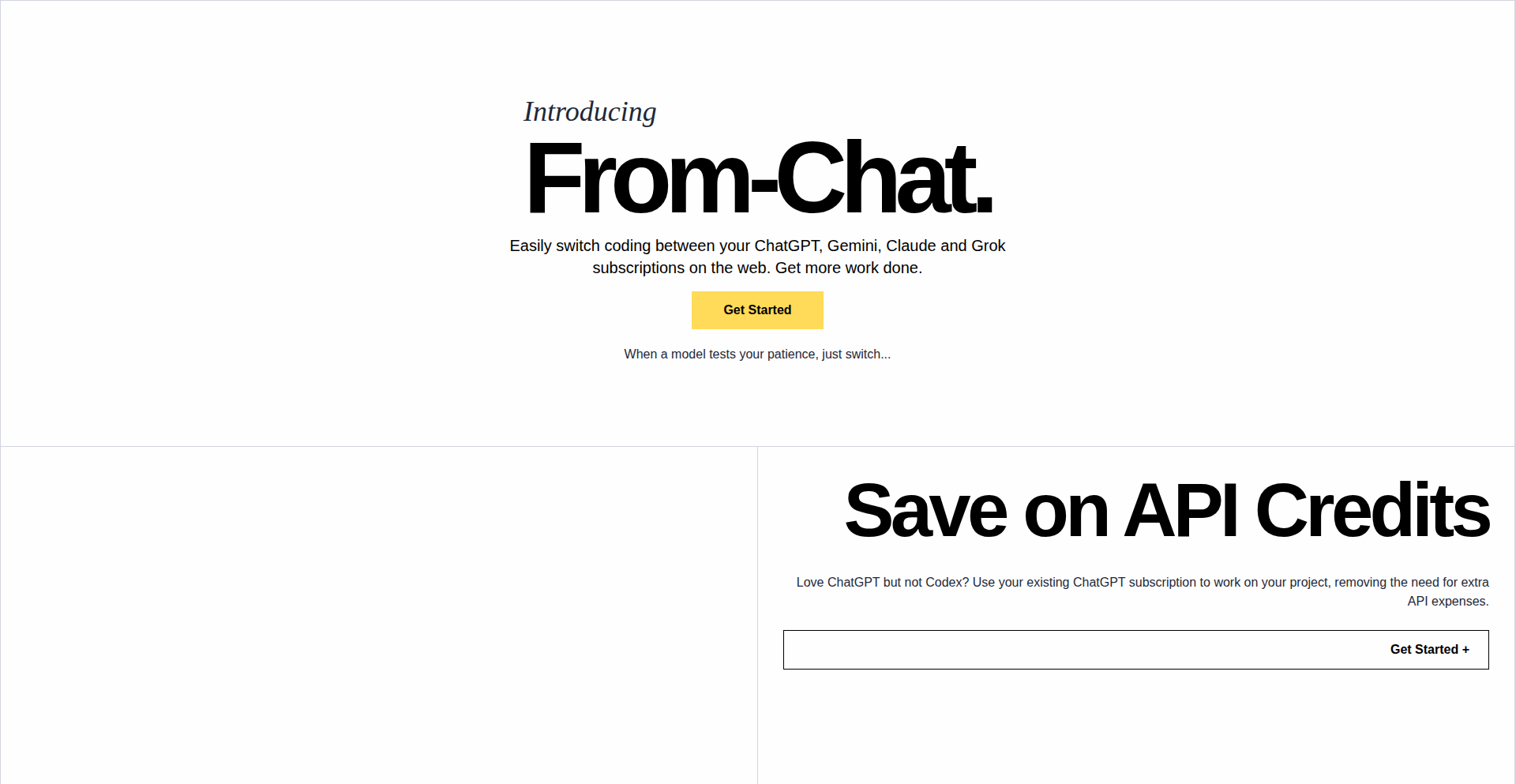
Author
nitishr
Description
A browser extension that acts as a universal cursor for your Large Language Model (LLM) subscriptions like Gemini, ChatGPT, and Claude. It's built with Rust, offering a performant and secure way to switch between different AI chat interfaces seamlessly within your browser.
Popularity
Points 2
Comments 0
What is this product?
This project is a browser extension, affectionately nicknamed 'Browser Cursor', that allows users to interact with various LLM services (like Google's Gemini, OpenAI's ChatGPT, and Anthropic's Claude) from a single, unified interface. The core innovation lies in its ability to abstract away the differences between these distinct LLM platforms. Instead of opening multiple tabs and copy-pasting, you can use this tool to send your prompts to whichever LLM you choose, and receive the responses back in a consistent format. The underlying technology uses Rust, a programming language known for its speed and memory safety, ensuring a smooth and reliable user experience. So, what's the benefit? It means you can easily compare AI responses from different models without the hassle, directly within your browser, saving you time and effort in your AI exploration.
How to use it?
Developers can install this extension directly from their browser's extension store (once published). After installation, a small icon or a keyboard shortcut will allow them to activate the 'cursor'. They would then typically select which LLM they want to query, type their prompt, and the extension handles sending the request to the appropriate LLM service's API and displaying the response. Integration with existing workflows could involve using it for quick fact-checking, brainstorming, or code generation across different AI models. So, how does this help you? It streamlines your AI-assisted tasks by providing a central point of access to multiple powerful AI tools, making your development or creative process more efficient.
Product Core Function
· Universal LLM Interface: Provides a single point of interaction for multiple AI models, abstracting away the complexity of different platforms. This means you don't need to learn a new interface for each AI you use, simplifying your workflow.
· Seamless Model Switching: Allows users to easily select and switch between different LLM subscriptions (e.g., Gemini, ChatGPT, Claude) with minimal effort. This is valuable when you want to compare responses from different AI models for the same prompt, helping you find the best answer for your needs.
· Cross-Platform Compatibility: Designed to work within the browser, ensuring accessibility across different operating systems and devices where the browser is available. This makes it a flexible tool for anyone who uses AI services regularly.
· Performance Optimization with Rust: Built using Rust, a language renowned for its speed and efficiency, to ensure a responsive and resource-light user experience. This means the extension won't slow down your browser, providing a fluid interaction with AI.
· Code-centric Problem Solving: Leverages the Hacker's ethos of using code to solve practical problems, offering an elegant solution to the fragmentation of AI service access. This embodies the spirit of innovation by creating a novel tool to enhance productivity.
Product Usage Case
· Comparing AI-generated code snippets: A developer needs to generate boilerplate code for a new feature. Instead of querying one AI model, they can use Browser Cursor to send the same prompt to Gemini, ChatGPT, and Claude, then easily compare the generated code for quality, efficiency, and style, ultimately choosing the best option. This saves significant debugging and refactoring time.
· Cross-checking factual information: A writer or researcher needs to verify a piece of information. They can use the extension to query multiple LLMs for the same question. By comparing the answers, they can gain a more comprehensive understanding and identify potential discrepancies or biases, leading to more accurate research.
· Brainstorming creative ideas: A designer or marketer is stuck on a project. They can use Browser Cursor to get diverse perspectives and ideas from different AI models by posing the same creative challenge to each. This broadens their thinking and sparks new innovative directions for their project.
· Streamlining prompt engineering experiments: For those fine-tuning prompts for specific tasks, this tool allows for rapid iteration and comparison of how different LLMs interpret and respond to variations of the same prompt. This accelerates the process of discovering the most effective prompts.
59
VisioICE: AI-Powered Immigration Enforcement Monitoring
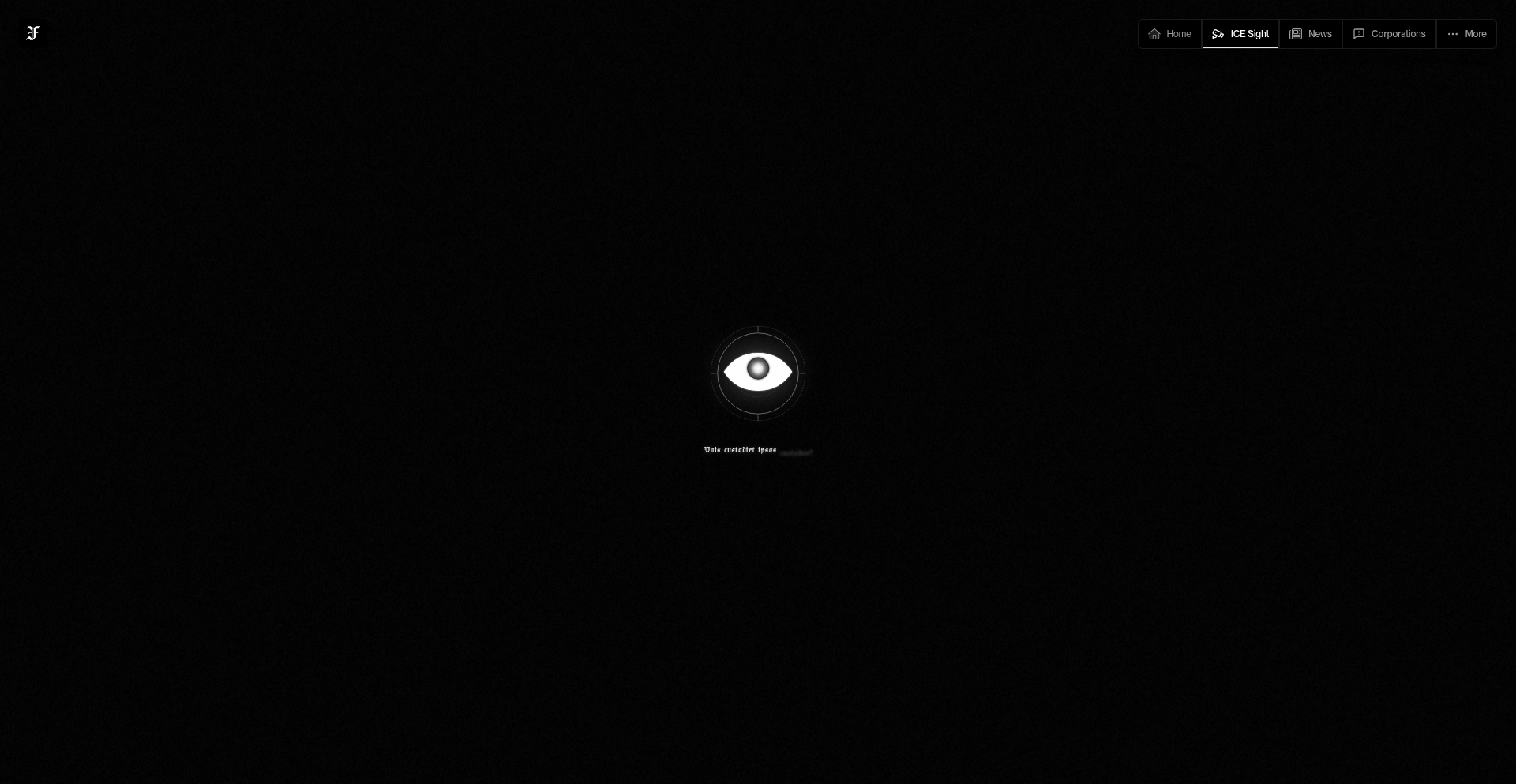
Author
visekr
Description
VisioICE is a computer vision and AI system designed to track and map immigration enforcement activities, particularly ICE (Immigration and Customs Enforcement) sightings. It leverages object detection to identify potential agents and vehicles in uploaded photos, uses AI to assess scene authenticity, and employs visual embeddings for agent verification and cross-referencing against future submissions. Verified sightings are then displayed on a public map, fostering transparency and enabling community oversight.
Popularity
Points 2
Comments 0
What is this product?
VisioICE is an innovative tool that uses Artificial Intelligence and Computer Vision to automatically analyze photos of potential immigration enforcement activities. Think of it as a smart assistant that can look at a picture and say, 'Hey, I see a possible ICE agent or vehicle here!' It goes a step further by checking if the scene looks real and then remembers the faces or distinctive features of agents to help verify future sightings. This creates a growing database of confirmed sightings, much like a crowd-sourced intelligence system. The key innovation lies in its multi-stage AI processing: first, identifying objects (like people who might be agents or cars often used), then analyzing the overall context to see if it's a plausible scenario, and finally using advanced 'visual fingerprinting' (embeddings) to track individuals. So, what's the benefit? It helps build a transparent record of enforcement actions, which is crucial for public safety and accountability, by turning raw photos into verifiable data.
How to use it?
Developers can integrate VisioICE into their applications or workflows that involve processing visual data related to public safety or community monitoring. For instance, you could build a news aggregator that automatically flags and maps visually verified ICE activity reports, or a civic tech platform that allows users to easily submit and view these sightings. The system is designed to be modular: you can feed it photos, and it will return structured data about detected agents, vehicles, authenticity scores, and verified sightings. It's a powerful backend for any application that needs to understand and visualize patterns of law enforcement presence. The practical use is about turning your camera into an intelligent observer for specific types of events, making it easier to gather and disseminate critical information.
Product Core Function
· Object Detection for Enforcement Identification: Uses AI to pinpoint potential immigration enforcement agents and vehicles in images. This is valuable because it automates the initial spotting of relevant subjects, saving manual review time and enabling large-scale analysis of photo submissions. It's like having a tireless assistant who can quickly scan through hundreds of photos to find the ones that matter.
· Scene Authenticity Verification: Employs AI to determine if the visual context of a photo appears genuine, reducing the likelihood of false positives or manipulated images. This adds a layer of trust to the data, ensuring that the reported sightings are likely real events, not fabricated ones. This is useful for building reliable datasets for research or public awareness campaigns.
· Visual Embedding for Agent Tracking: Creates unique 'digital fingerprints' of identified agents to cross-reference against future uploads, improving verification accuracy and building a consistent record over time. This allows the system to learn and recognize individuals, making it more robust than simple object detection alone and useful for understanding patterns of activity by specific personnel.
· Public Map for Verified Sightings: Displays confirmed and verified immigration enforcement activity on an interactive map, enhancing transparency and enabling community awareness. This provides a tangible and accessible way for the public and researchers to see where and when these activities are occurring, fostering accountability and informed discussion.
· Crowd-Sourced Data Augmentation: Allows human users to act as verifiers, contributing to the accuracy and comprehensiveness of the system's knowledge base. This leverages the collective intelligence of the community to refine the AI's understanding, making the system more adaptable and accurate over time. It's a collaborative approach to data collection and validation.
Product Usage Case
· A local community group wanting to monitor and document the presence of immigration enforcement in their neighborhood. They can use VisioICE to process photos submitted by residents, automatically identify potential ICE activity, and then display these verified sightings on a public map to inform the community and advocate for their rights. This directly addresses the need for transparency and allows for evidence-based advocacy.
· Journalists or researchers investigating patterns of immigration enforcement. They can use VisioICE to process a large volume of publicly available images or images provided by whistleblowers. The system can quickly identify and categorize potential sightings, extract key details, and help build a comprehensive dataset for investigative reporting or academic analysis. This significantly speeds up the data collection and initial analysis phase.
· A digital rights organization building a public dashboard to track civil liberties. They can integrate VisioICE to automatically identify and map reported instances of immigration enforcement, providing real-time information to the public about potential rights infringements. This allows for quicker response and public education on these issues.
60
EchoStack: Production-Ready Voice AI Orchestrator
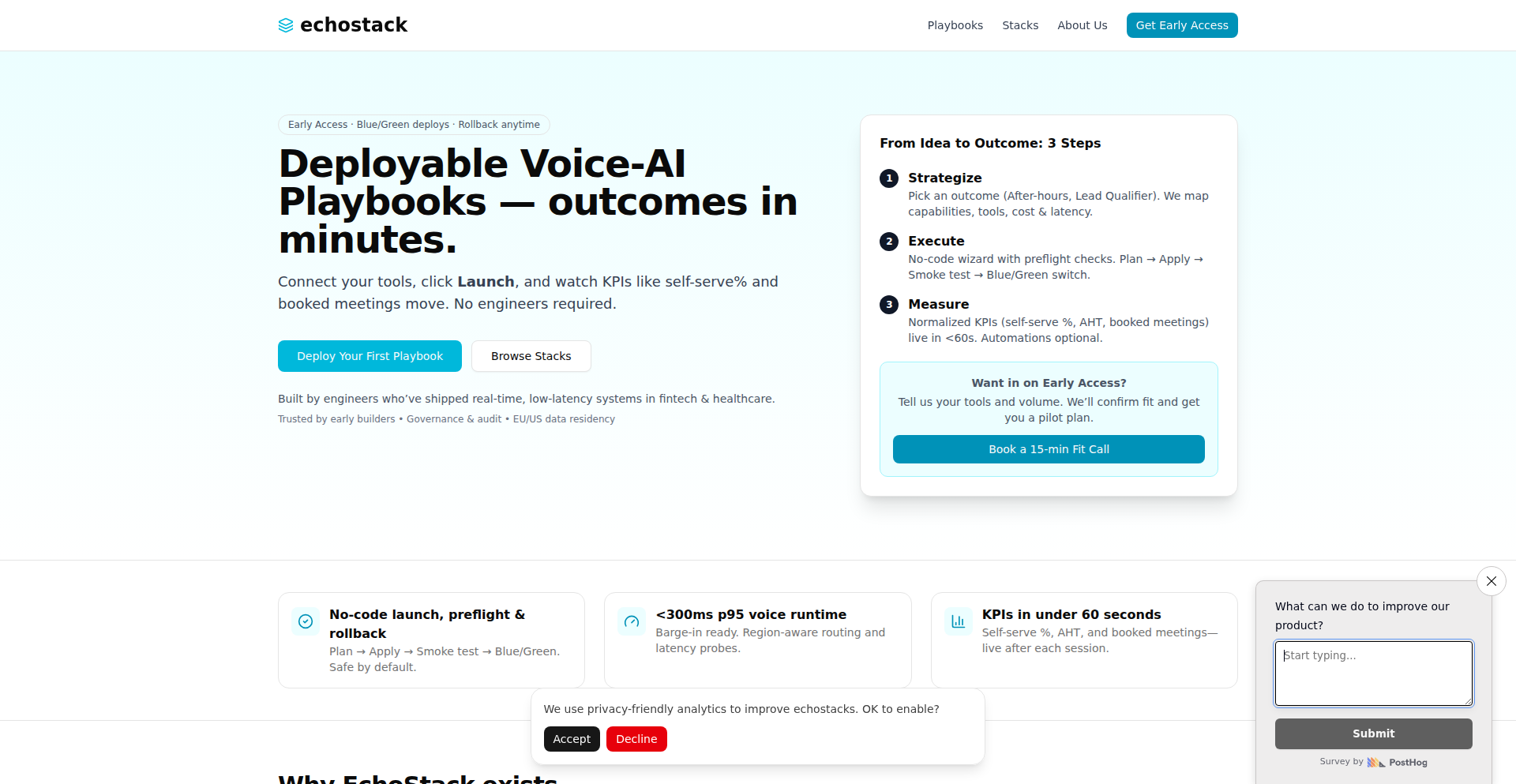
Author
solomonayoola
Description
EchoStack is a project that transforms Voice AI playbooks into production-ready solutions. It addresses the common challenge of bridging the gap between AI voice demos and stable, real-world business outcomes by focusing on critical factors like latency, integrations, and safe deployment workflows. The core innovation lies in codifying production requirements, including latency-audited pipelines and controlled deployment, making advanced voice AI accessible for practical business applications.
Popularity
Points 2
Comments 0
What is this product?
EchoStack is a system designed to take sophisticated Voice AI capabilities and package them into reliable, deployable solutions that deliver tangible business results. Think of it as an industrial-strength framework for building and running voice-based AI applications. The key technical insight is that while AI models can be impressive in demos, making them work consistently and fast enough for real-time business interactions (like answering phones or qualifying leads) requires deep engineering around performance, integration with existing systems, and safe updates. EchoStack tackles this by focusing on 'playbooks' – pre-defined, production-ready configurations for Voice AI that are audited for low latency (under 300ms at 95% of the time) and include safety checks for deployment. This allows businesses to move beyond basic demos to actual, stable deployments.
How to use it?
Developers can use EchoStack to integrate advanced Voice AI functionalities into their existing business processes or build new voice-driven applications. Its exportable configurations allow for seamless integration with both no-code platforms (for easier adoption by less technical teams) and custom codebases. For instance, a business could use EchoStack to implement an after-hours answering service that intelligently handles customer inquiries, or to build an automated lead qualification system that books meetings directly into a sales team's calendar. The system provides 'KPI tiles' to track business outcomes, helping to measure the success and ROI of the deployed voice AI solutions. It streamlines the complex process of getting AI voice applications from concept to a live, reliable service.
Product Core Function
· Latency-audited Voice AI pipelines: Ensures that the AI response time for components like speech recognition (ASR), large language models (LLMs), and speech synthesis (TTS) remains consistently low (p95 < 300ms), which is critical for natural, real-time conversations. This means your voice AI won't sound sluggish, leading to better user experiences.
· Codified Production Workflows (Preflight -> Plan -> Apply -> Smoke test -> Switch -> Rollback): Provides a structured and safe process for deploying and updating Voice AI applications. This minimizes the risk of errors or downtime when introducing changes, ensuring business continuity.
· Exportable Configurations for Integrations: Allows developers to easily connect EchoStack's Voice AI capabilities with other business tools, such as CRMs, telephony systems, and calendars, using either no-code or code-based methods. This makes it adaptable to existing technology stacks.
· Outcome-focused KPI Tiles: Offers predefined metrics to track the business impact of the Voice AI solution, such as average handling time (AHT), successful bookings, or self-serve rates. This helps demonstrate the value and effectiveness of the deployed AI.
Product Usage Case
· Implementing an After-Hours Answering Service: A company can deploy EchoStack to handle incoming calls when their support team is unavailable. The Voice AI can answer frequently asked questions, gather basic customer information, and escalate urgent issues to an on-call team, ensuring no customer is left unheard and reducing the burden on human agents during off-hours.
· Automating Lead Qualification and Appointment Booking: A sales team can use EchoStack to automatically engage with inbound leads via voice. The AI can ask qualifying questions, assess interest, and if a lead meets certain criteria, directly book a meeting in the sales representative's calendar, significantly improving sales efficiency and conversion rates.
· Building Interactive Voice Response (IVR) Systems with Advanced AI: Instead of static, menu-driven IVRs, EchoStack enables more dynamic and natural conversational experiences for customers. This can be used for tasks like order tracking, account management, or providing personalized recommendations, all while maintaining low latency for a smooth interaction.
61
Thymis.io: Pre-loaded App Device Orchestrator
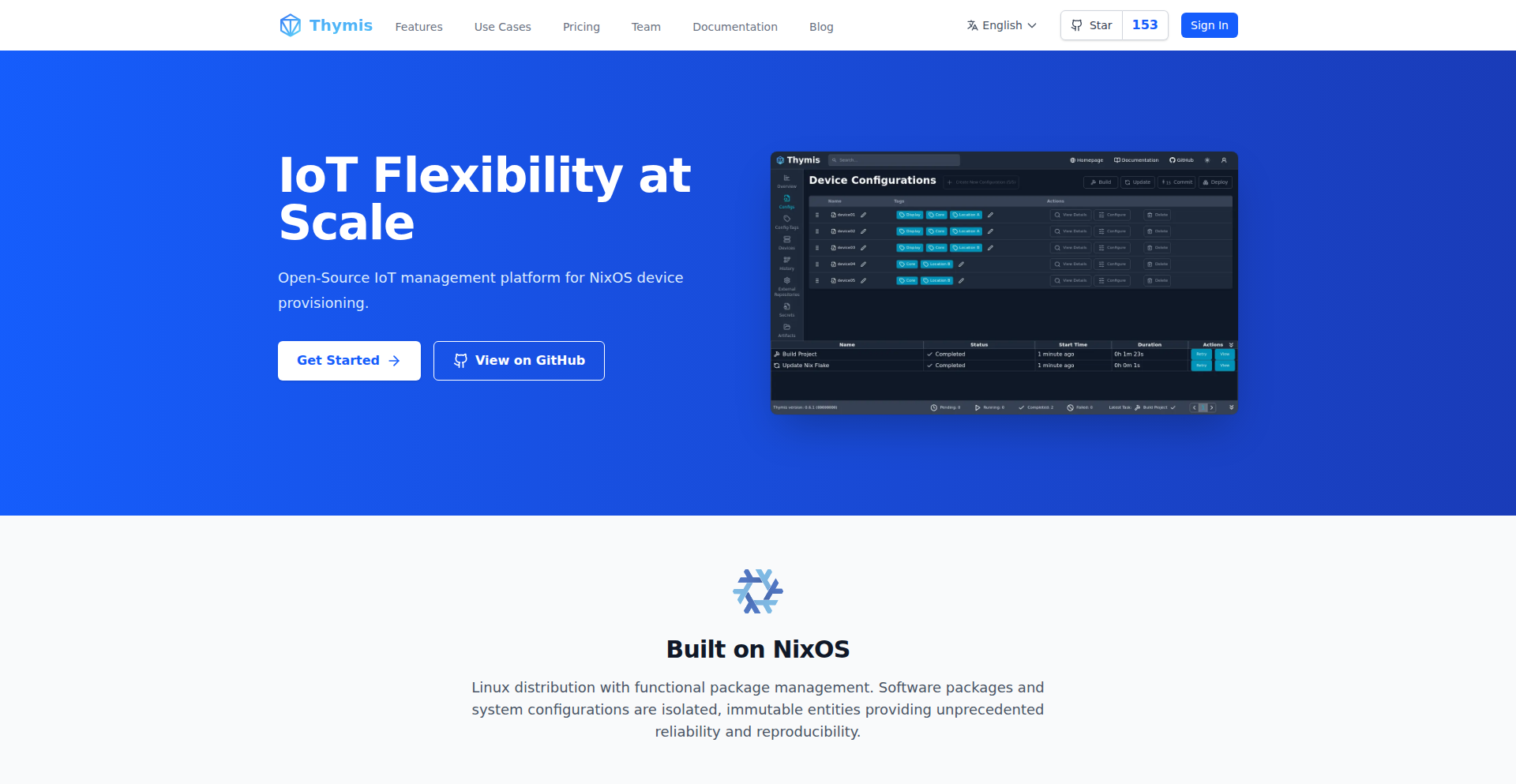
Author
elikoga
Description
Thymis.io is a device management solution that allows you to pre-load custom applications onto devices. This innovation simplifies deployment and management of IoT or specialized hardware by eliminating the need for manual setup, offering a streamlined approach to getting devices ready for specific tasks right out of the box.
Popularity
Points 2
Comments 0
What is this product?
Thymis.io is a platform designed to simplify the process of preparing and deploying devices with pre-installed applications. Instead of manually installing software on each device after it arrives, Thymis.io allows developers to create custom device images that already contain all the necessary applications and configurations. This is achieved through a combination of image building and management tools that effectively automate the device provisioning process, saving significant time and reducing the potential for human error. The core technical insight here is leveraging containerization or similar lightweight virtualization techniques to package applications and their dependencies, making them easily deployable across various hardware. So, what's in it for you? It means your devices are ready to go as soon as you unbox them, cutting down setup time from hours to minutes, and ensuring consistency across your fleet.
How to use it?
Developers can integrate Thymis.io into their hardware deployment workflows. The process typically involves defining the desired applications and configurations through a declarative interface or API. Thymis.io then builds a custom operating system image, embedding these applications. This image can then be flashed onto the target devices. Common integration scenarios include industrial automation, smart retail kiosks, or any situation requiring a large number of devices to be configured identically for specific operational purposes. For instance, a developer could use Thymis.io to create an image for point-of-sale devices that includes the payment terminal software, inventory management client, and customer loyalty app, all ready to run. So, how does this benefit you? It allows you to quickly roll out new fleets of devices that are immediately productive without tedious manual installations, and it ensures every device performs exactly as intended.
Product Core Function
· Customizable Device Image Generation: Allows developers to define the exact software stack and configurations for their devices, reducing setup complexity and ensuring consistency across deployments. This is valuable for maintaining uniformity in large-scale rollouts.
· Automated Application Pre-loading: Streamlines the process of embedding applications into device images, eliminating manual installation steps. This significantly speeds up device provisioning and reduces the risk of configuration errors.
· Device Fleet Management: Provides tools to manage and update pre-loaded applications across multiple devices. This is crucial for ongoing maintenance and ensuring all devices are running the latest secure versions of their software.
· Integration with CI/CD Pipelines: Designed to be integrated into continuous integration and continuous deployment workflows, allowing for automated image building and deployment as part of a larger software release process. This accelerates development cycles and deployment frequency.
Product Usage Case
· Deploying hundreds of smart retail kiosks with pre-installed point-of-sale software, inventory tracking, and digital signage applications. Thymis.io ensures each kiosk is functional immediately upon installation, reducing downtime and customer wait times.
· Setting up a fleet of industrial sensors with specialized data collection and transmission software for a manufacturing facility. By pre-loading the necessary firmware and analytics clients, engineers can quickly deploy sensors without extensive on-site configuration, improving operational efficiency.
· Preparing a batch of custom-built tablets for event staff, pre-loaded with event schedules, attendee information access, and communication tools. This allows staff to be productive from the moment they receive their device, enhancing event management and attendee experience.
· Rolling out a network of public information displays with updated content management systems and display software. Thymis.io allows for the creation of images that are ready to go, making it easier to replace or deploy new displays without impacting service availability.
62
GoTableRunner Debugger
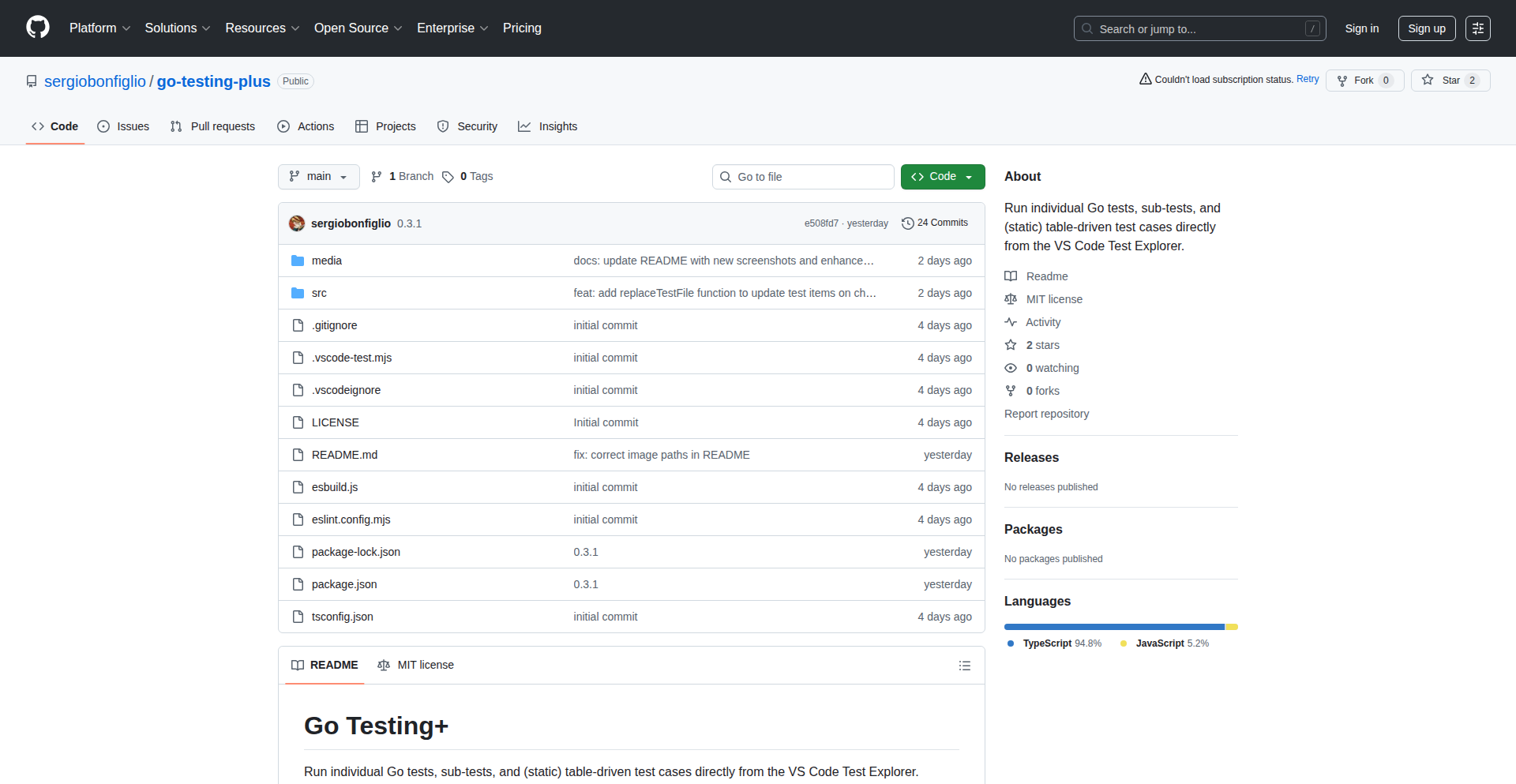
Author
drakyoko
Description
A VS Code extension for Go developers that allows running and debugging individual subtests within Go's table-driven tests. It goes beyond simple pattern matching by analyzing the Go code's structure to precisely identify and execute specific test cases. This significantly streamlines the debugging process for complex Go tests.
Popularity
Points 2
Comments 0
What is this product?
This is a VS Code extension specifically designed for Go developers. Go's 'table tests' are a common pattern where you define a slice of structs, each containing test inputs and expected outputs. Traditionally, debugging a specific subtest within this table could be cumbersome. This extension intelligently parses your Go code, understanding the structure of how test cases are defined using `testing.T` references. Instead of just looking for text patterns, it understands the code's logic to accurately pinpoint and execute any single subtest. So, this helps you by making it much faster and easier to find and fix bugs in your Go tests.
How to use it?
As a Go developer using VS Code, you would install this extension through the VS Code Marketplace. Once installed, when you open a Go file containing table tests, the extension will automatically detect them. You'll typically see new options or context menus appear when you hover over or select a specific subtest definition. Clicking these options will allow you to run or debug just that individual subtest, without needing to run the entire test suite. This is useful for quickly iterating on a specific bug fix or verifying a particular test scenario. It integrates seamlessly into your existing Go development workflow.
Product Core Function
· Individual Subtest Execution: Allows developers to run a single, isolated subtest from a Go table test. This provides immediate feedback on specific code changes and saves time compared to running the entire test suite. The technical value lies in its precise targeting, made possible by structural code analysis.
· Individual Subtest Debugging: Enables developers to step through the execution of a single subtest with breakpoints. This is invaluable for understanding the flow of execution and pinpointing the exact line of code causing an issue within a specific test case. Its value is in deep diagnostic capabilities for granular test failures.
· Structural Code Analysis: The core innovation is its ability to analyze the Go code's structure, specifically how test cases are referenced via `testing.T`. This avoids brittle reliance on regular expressions and ensures accurate identification of subtests. The value is in its robustness and reliability, leading to fewer false positives and a more dependable debugging experience.
Product Usage Case
· Scenario: A developer is working on a complex feature with many edge cases defined in a Go table test. They make a change and a single subtest fails. Instead of running all 100 tests, they use GoTableRunner Debugger to run only the failing subtest and step through it with the debugger to quickly identify the bug. The problem solved is wasted time on unnecessary test runs and inefficient bug hunting.
· Scenario: A team is refactoring a large Go module. They need to ensure that existing table tests still pass after the changes. GoTableRunner Debugger allows individual developers to quickly verify each subtest after making their changes, ensuring no regressions are introduced in isolated parts of the codebase. This helps maintain code quality during complex development efforts.
· Scenario: A junior developer is learning Go and struggling to understand why a particular test case in a table test is not behaving as expected. They use GoTableRunner Debugger to isolate and step through that specific test case, visualizing the execution flow and understanding the logic errors. This provides a clear learning tool for understanding test execution.
63
ScratchNativeLua
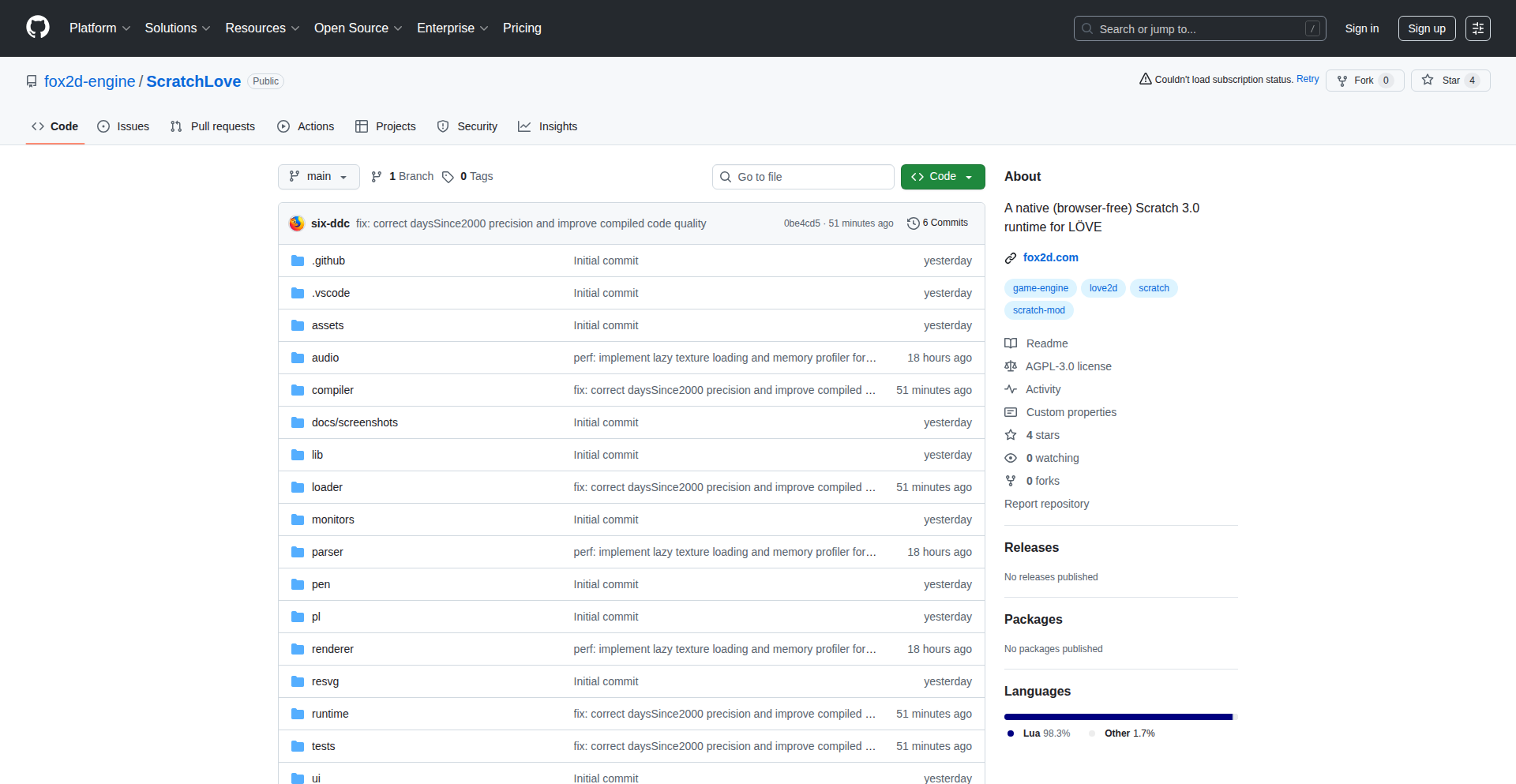
Author
sixddc
Description
This project reimagines Scratch 3.0 by creating a native runtime in Lua, eliminating the need for a web browser. It unlocks direct hardware access and enables deployment on a wider range of devices beyond traditional computers, offering a more efficient and flexible way to run Scratch projects.
Popularity
Points 2
Comments 0
What is this product?
ScratchNativeLua is a custom-built environment that allows Scratch 3.0 projects (.sb3 files) to run directly on your computer or other devices without needing a web browser. Think of it as a dedicated, super-fast engine for your Scratch creations. The innovation lies in compiling Scratch blocks into a form that LuaJIT, a highly optimized Lua interpreter, can execute directly. This bypasses browser limitations, giving developers unprecedented access to hardware features like touch feedback, sensors, and precise performance controls. It also results in significantly smaller application sizes compared to browser-based solutions.
How to use it?
Developers can use ScratchNativeLua to package Scratch projects for deployment on various platforms, including desktops, mobile devices, and even embedded systems or game consoles. Instead of sharing a link to a Scratch project online, you can distribute a standalone application. This is achieved by integrating the Lua runtime and compiled Scratch code into a framework like LÖVE, which then handles the cross-platform compilation. This allows for unique applications like interactive educational kiosks, custom games on handheld devices, or even controlling hardware with Scratch logic.
Product Core Function
· Native Scratch 3.0 Execution: Runs .sb3 projects directly without a browser, providing access to hardware features and reducing application size.
· Lua Compilation Pipeline: Translates Scratch blocks into an intermediate representation, optimizes it, and then generates efficient Lua code for execution.
· LuaJIT for Performance: Leverages LuaJIT's Just-In-Time compilation for highly optimized and fast execution of Scratch logic.
· Coroutine-based Concurrency: Manages multiple scripts running simultaneously in Scratch projects using lightweight, efficient threads (coroutines).
· Memory Management: Implements lazy loading and an LRU (Least Recently Used) cache to efficiently manage memory usage, especially for complex projects.
· SVG Rendering via FFI: Supports SVG graphics by integrating with the 'resvg' library through Foreign Function Interface (FFI), allowing for visual elements.
· Cross-Platform Deployment (via LÖVE): Built on the LÖVE framework, enabling distribution across desktop operating systems (Windows, macOS, Linux) and mobile platforms (iOS, Android).
Product Usage Case
· Creating standalone educational games for tablets that utilize touch input and haptic feedback.
· Developing interactive museum exhibits where Scratch projects control physical displays or sensors.
· Building custom controllers for hobbyist electronics projects where Scratch logic dictates hardware behavior.
· Packaging Scratch projects for distribution on game consoles or specialized handheld gaming devices.
· Reducing the download and installation footprint for Scratch-based applications by eliminating browser dependencies.
64
GeoParse-NPM
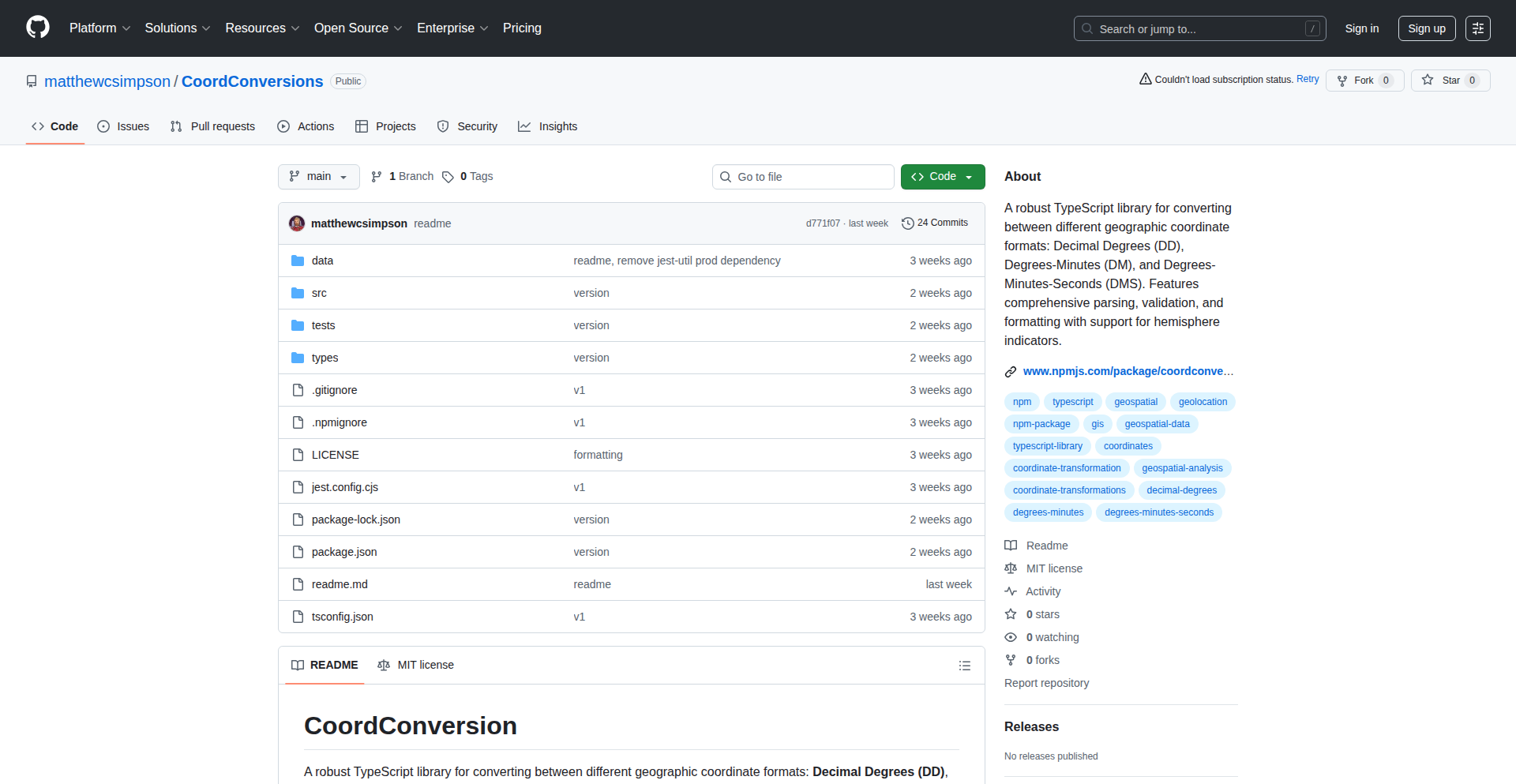
Author
smatthewaf
Description
This project is an NPM module designed to simplify the conversion between various geographic coordinate formats. It tackles the common, albeit niche, problem of translating between Decimal Degrees (DD), Degrees-Minutes (DM), and Degrees-Minutes-Seconds (DMS) for mapping applications. The innovation lies in its robust parsing and conversion logic, enabling developers to seamlessly work with different coordinate representations within their projects, saving significant development time and reducing potential errors.
Popularity
Points 2
Comments 0
What is this product?
GeoParse-NPM is a JavaScript library for Node.js and browsers that handles the conversion of geographic coordinates. Think of it as a universal translator for map coordinates. Instead of manually writing complex logic to convert, say, '40° 26′ 46″ N, 79° 58′ 56″ W' into '40.446111, -79.982222', this module does it for you with high accuracy. The core technical insight is in its well-defined parsing algorithms that can deconstruct the different formats and its conversion engine that applies the correct mathematical transformations, ensuring precision whether you're dealing with GPS data, historical maps, or user input.
How to use it?
Developers can integrate GeoParse-NPM into their projects by installing it via npm or yarn. Once installed, it can be imported into their JavaScript code. For example, you could use it to parse a string representing coordinates in DMS format and then convert it to DD for use with a mapping API like Leaflet or Mapbox. This is incredibly useful when dealing with data from multiple sources that might use different coordinate conventions. The integration is straightforward, typically involving a few lines of code to call the module's functions, making it a quick win for any project needing coordinate manipulation.
Product Core Function
· Parse Decimal Degrees to Internal Representation: This function takes a decimal degree value (e.g., 40.7128) and converts it into a standardized internal format. Its value lies in providing a consistent starting point for all conversions, ensuring accuracy.
· Parse Degrees-Minutes-Seconds to Internal Representation: This function understands various ways DMS coordinates can be written (e.g., '40° 26′ 46″ N', '40 26 46 N') and converts them into the module's internal standard. This is valuable because it eliminates the need for developers to write complex string parsing logic for these varied inputs.
· Parse Degrees-Minutes to Internal Representation: Similar to DMS, this function handles the parsing of coordinates expressed in degrees and minutes (e.g., '40° 26.768′ N'). Its value is in supporting another common coordinate format without developer effort.
· Convert Internal Representation to Decimal Degrees: This core function transforms the standardized internal coordinate data into the widely used decimal degree format. This is highly valuable for integrating with most modern mapping libraries and APIs that expect DD.
· Convert Internal Representation to Degrees-Minutes: This function provides the ability to output coordinates in the degrees-minutes format. This is useful for applications that require a specific human-readable or legacy format.
· Convert Internal Representation to Degrees-Minutes-Seconds: This function allows developers to represent coordinates in the most granular DMS format. Its value is in providing the highest precision for display or specific data requirements.
Product Usage Case
· A web application that allows users to enter GPS coordinates in various formats. GeoParse-NPM can be used to reliably parse user input, regardless of whether they use decimal degrees, DMS, or DM, and then convert it to decimal degrees for displaying on an interactive map. This solves the problem of ambiguous user input and ensures accurate location plotting.
· A data processing pipeline that ingests geographical data from multiple external sources, each using different coordinate systems. GeoParse-NPM can be applied to standardize all incoming coordinates to decimal degrees, making it easy to perform further analysis or merge datasets without dealing with conversion inconsistencies. This saves developers from writing custom parsers for each data source.
· A mobile application that displays points of interest on a map. If the application needs to show coordinates in a specific format, like DMS, for user convenience or historical data logging, GeoParse-NPM can easily convert the internally stored decimal degree coordinates to DMS for display. This adds flexibility and user-friendliness to the application's presentation layer.
65
Em Dash Annihilator 4001
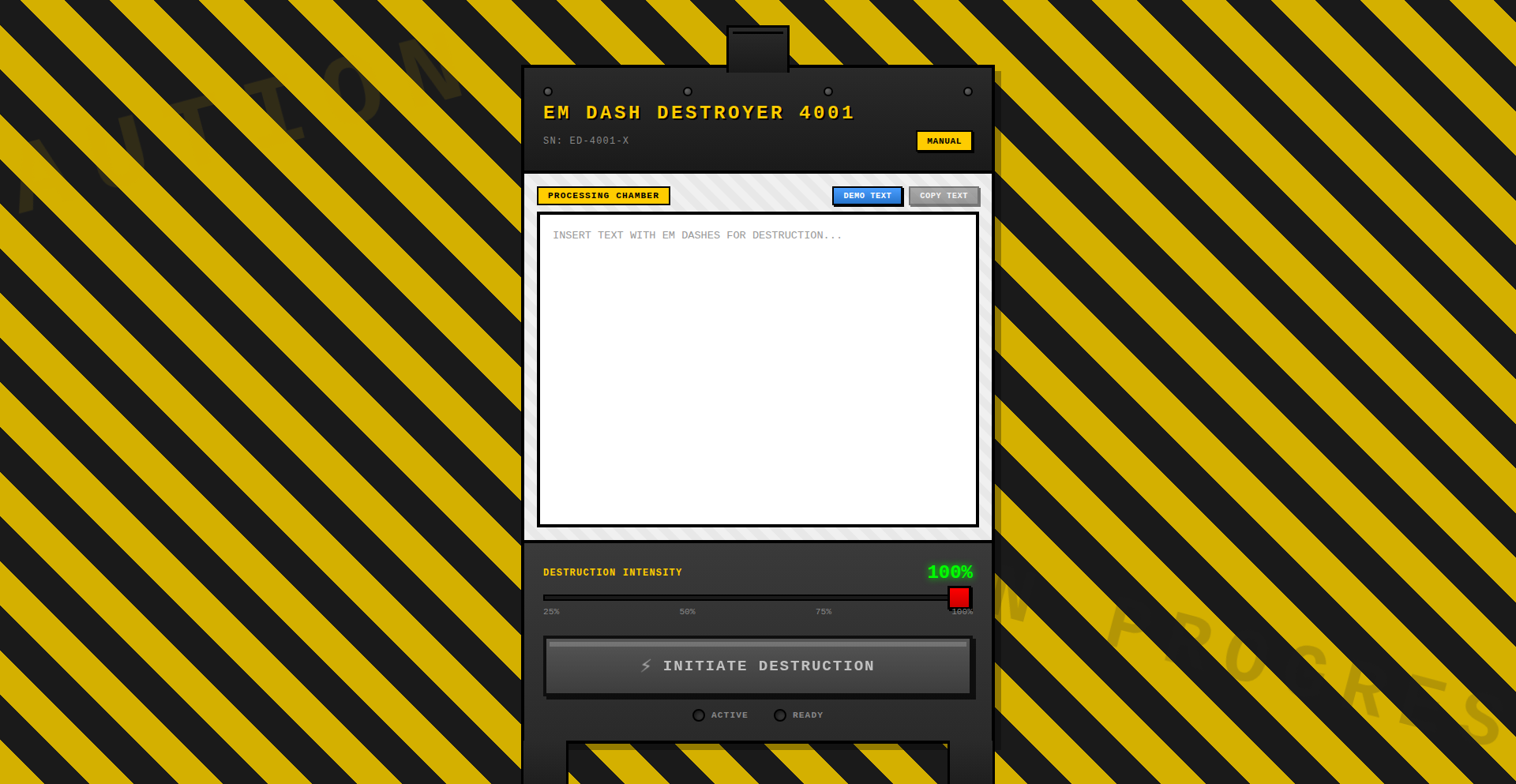
Author
basepurpose
Description
This project is a powerful tool designed to automatically identify and replace em dashes (—) with standard commas (,). It's built with an industrial-strength approach, offering a robust solution for text processing where consistent punctuation is crucial. The innovation lies in its precision and efficiency in handling this specific, often overlooked, punctuation challenge in textual data.
Popularity
Points 2
Comments 0
What is this product?
Em Dash Annihilator 4001 is a software utility that functions as a specialized text editor. Its core technology involves sophisticated pattern recognition algorithms to detect the em dash character (—) within any given text. Once identified, it intelligently substitutes these em dashes with commas (,). The innovation here is its focused application and the 'industrial-strength' claim implies a robust, efficient, and reliable implementation, unlike simple find-and-replace, suggesting it handles edge cases and different encodings effectively. So, what's in it for you? It means cleaner, more uniform text, saving you manual editing time and ensuring consistency across your documents or data streams.
How to use it?
Developers can integrate Em Dash Annihilator 4001 into their text processing pipelines or use it as a standalone command-line tool. It can be employed in script development for data cleaning, pre-processing text for natural language processing (NLP) tasks, or even within content management systems to standardize submitted text. The practical application is straightforward: feed your text into the tool, and it outputs the cleaned version. So, how does this help you? It streamlines your workflows by automating a tedious manual task, ensuring your text data is ready for further analysis or display without punctuation inconsistencies.
Product Core Function
· Em dash detection: The system employs advanced string matching and regular expression techniques to accurately pinpoint em dashes, even in complex text. This ensures that no em dash is missed, leading to comprehensive text cleaning. The value is in its accuracy, making sure your entire text corpus is processed correctly, thereby preventing subtle errors in downstream applications.
· Comma substitution: Upon detection, the em dash is programmatically replaced with a comma. This simple yet critical function ensures a consistent punctuation style throughout your text. The value is in enforcing a uniform textual standard, which is vital for readability and machine processing, making your content more professional and easier for both humans and computers to understand.
· Industrial-strength processing: The project is designed for high-volume and complex text manipulation, indicating it can handle large datasets efficiently without performance degradation. This means it's reliable for production environments and large-scale data cleaning tasks. The value is in its scalability and robustness, ensuring it can meet the demands of real-world applications without failing.
· Developer-friendly interface: While not explicitly detailed, the 'Show HN' nature suggests an accessible interface, likely a command-line tool or an API, allowing easy integration into existing development workflows. The value is in its ease of use and adaptability, allowing developers to quickly incorporate it into their projects without extensive setup.
Product Usage Case
· Automating the cleaning of user-submitted comments on a blog or forum to ensure consistent punctuation, improving readability and preventing potential rendering issues with special characters. This helps maintain a professional look and feel for the platform.
· Pre-processing large volumes of historical documents or transcribed interviews for NLP analysis, where consistent punctuation is essential for accurate sentiment analysis or topic modeling. This allows for more reliable and meaningful data insights.
· Integrating into a website's backend to automatically correct punctuation in user-generated content before it's published, saving content moderators time and ensuring a polished presentation. This enhances user experience by providing clean, error-free content.
· Using as a utility within a software development pipeline to standardize text files or configuration data, preventing unexpected errors caused by inconsistent punctuation during compilation or execution. This reduces debugging time and improves software stability.
66
GrainOrder & Graintime Celestial Navigator
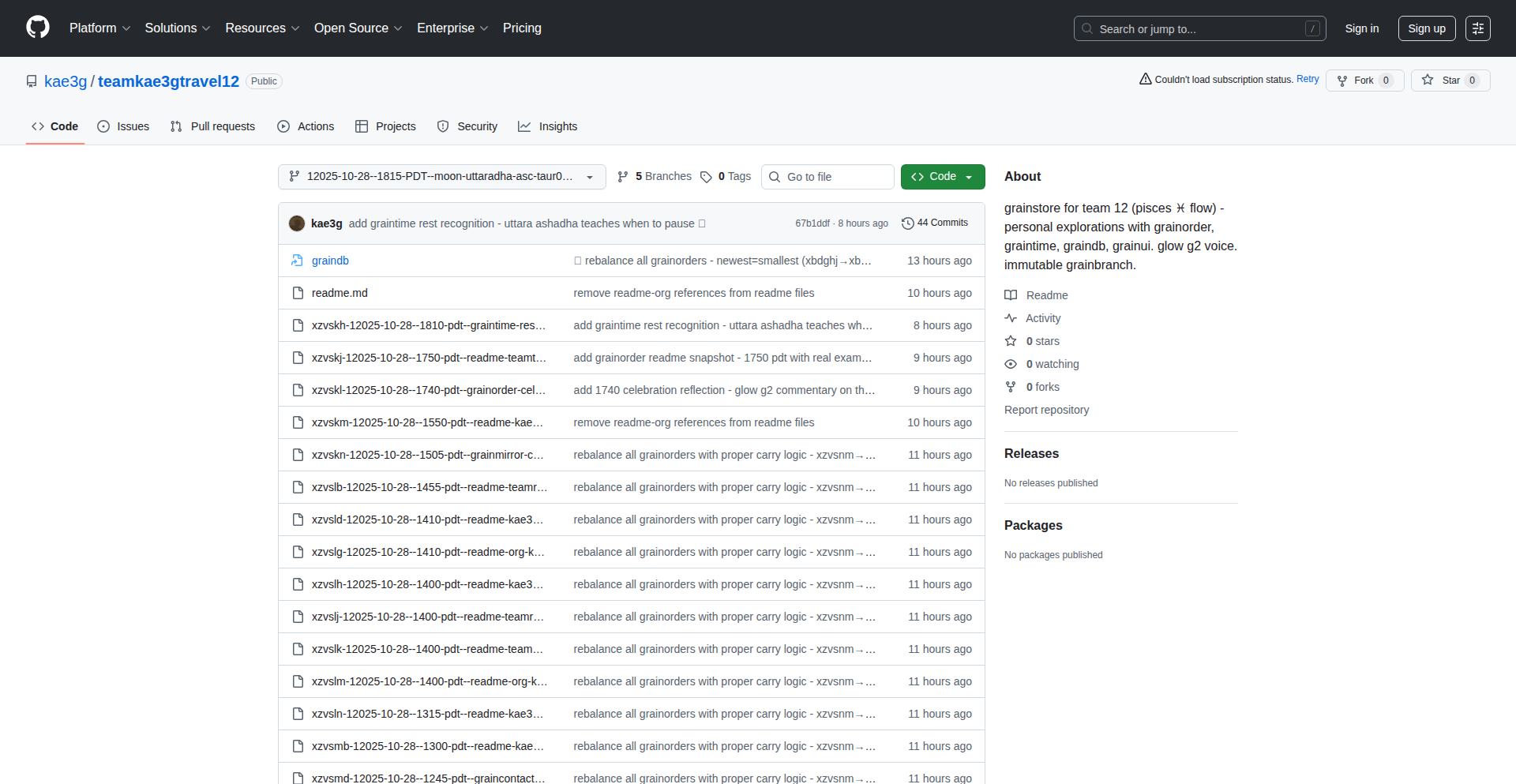
Author
KeatonDunsford
Description
Team Travel 12 introduces two innovative systems: GrainOrder, a permutation-based file naming convention that uses just 13 consonants to generate over a million unique chronological codes, making new files appear oldest first in chronological sort. Graintime leverages Git branches to encode not just time, but also astronomical context (moon phase, zodiac signs, rising constellations), treating time as a lived experience rather than mere timestamps. This is built with a Rust and Steel (Lisp on Rust) stack.
Popularity
Points 2
Comments 0
What is this product?
This project explores a novel way to organize and timestamp information by blending technical efficiency with cosmic understanding. GrainOrder is a system for naming files using a compact set of characters in a way that naturally sorts them chronologically. Think of it like a secret code where the newest files are automatically placed at the top when sorted alphabetically. Graintime takes this further by using Git branches to record not just when you made a change, but also where you were in the sky at that moment – like noting the moon's position or the astrological sign that was rising. This gives a richer, more contextual timestamp. The underlying technology is built using Rust and a Lisp dialect called Steel for a robust and efficient backend. So, what's the use? It's about finding a more intuitive and organized way to manage your digital work, making it easier to find what you need and understanding your work's timeline with deeper context.
How to use it?
Developers can integrate GrainOrder into their workflow by adopting the permutation-based naming scheme for their files. This is particularly useful for projects that generate a lot of time-sensitive data or logs. Imagine automatically sorting your research data, experimental results, or code snapshots chronologically without manual effort. For Graintime, developers can use Git to create branches that not only track code versions but also embed astronomical data. This could be used for projects related to astronomy, time-sensitive research, or even personal journaling where you want to capture the 'feel' of a specific moment. The project also includes whitepapers on a GPU-accelerated GUI (grainui), an immutable database (graindb), and patents for GrainOrder and Graintime, suggesting pathways for deeper integration and commercialization. So, how do you use it? You adopt the naming convention for files and use Git branching with added astronomical metadata for your code, leading to more organized and context-rich project management.
Product Core Function
· Permutation-based file naming for chronological sorting: This allows files to be automatically sorted by time using a compact, unique code generated from a small set of characters. The value is effortless chronological organization of any time-stamped data, making retrieval faster and more intuitive.
· Git branch encoding of astronomical context: This feature embeds celestial information (e.g., moon phase, zodiac signs) into Git branches alongside standard version control data. The value is creating a richer, more meaningful temporal record for projects, especially those with a connection to natural cycles or personal reflection.
· Socratic learning assistant (Glow G2): This integrated voice provides guidance and checks understanding during the learning process, inspired by the Socratic method. The value is making complex technical concepts more accessible and engaging for users, fostering deeper comprehension.
· Immutable database (graindb): This component focuses on creating a database where data cannot be altered once written. The value is ensuring data integrity and auditability, crucial for applications requiring reliable and tamper-proof records.
· GPU-accelerated GUI (grainui): This part of the project aims to build a graphical user interface that leverages the power of GPUs for faster rendering and responsiveness. The value is providing a smooth and efficient visual interaction with the system, enhancing the user experience.
Product Usage Case
· Organizing scientific research data: A researcher can use GrainOrder to automatically sort experimental results, sensor readings, or simulation outputs chronologically, making it easy to track the progression of an experiment without manual renaming. This solves the problem of managing large volumes of time-sensitive data.
· Personal journaling with cosmic context: An individual can use Graintime to record personal thoughts or creative work. Each entry (as a Git commit) would not only capture the date and time but also the astrological alignment at that moment, adding a unique layer of personal meaning and retrospective analysis.
· Log file management in complex systems: System administrators can use GrainOrder for naming log files generated by various servers. The automatic chronological sorting simplifies troubleshooting by allowing quick access to the most recent logs, effectively addressing the challenge of sifting through numerous log files.
· Time-series data analysis for predictive modeling: Data scientists can use GrainOrder to name and organize time-series datasets, ensuring accurate chronological ordering essential for training machine learning models. This addresses the critical need for correctly ordered data in predictive analysis.
· Archiving digital assets with temporal and celestial markers: Digital artists or archivists could use Graintime to store and retrieve digital creations. The branches would include not just the creation date but also the astrological context, offering a unique way to categorize and remember the 'vibe' of a particular creative period.
67
ContextFlow AI
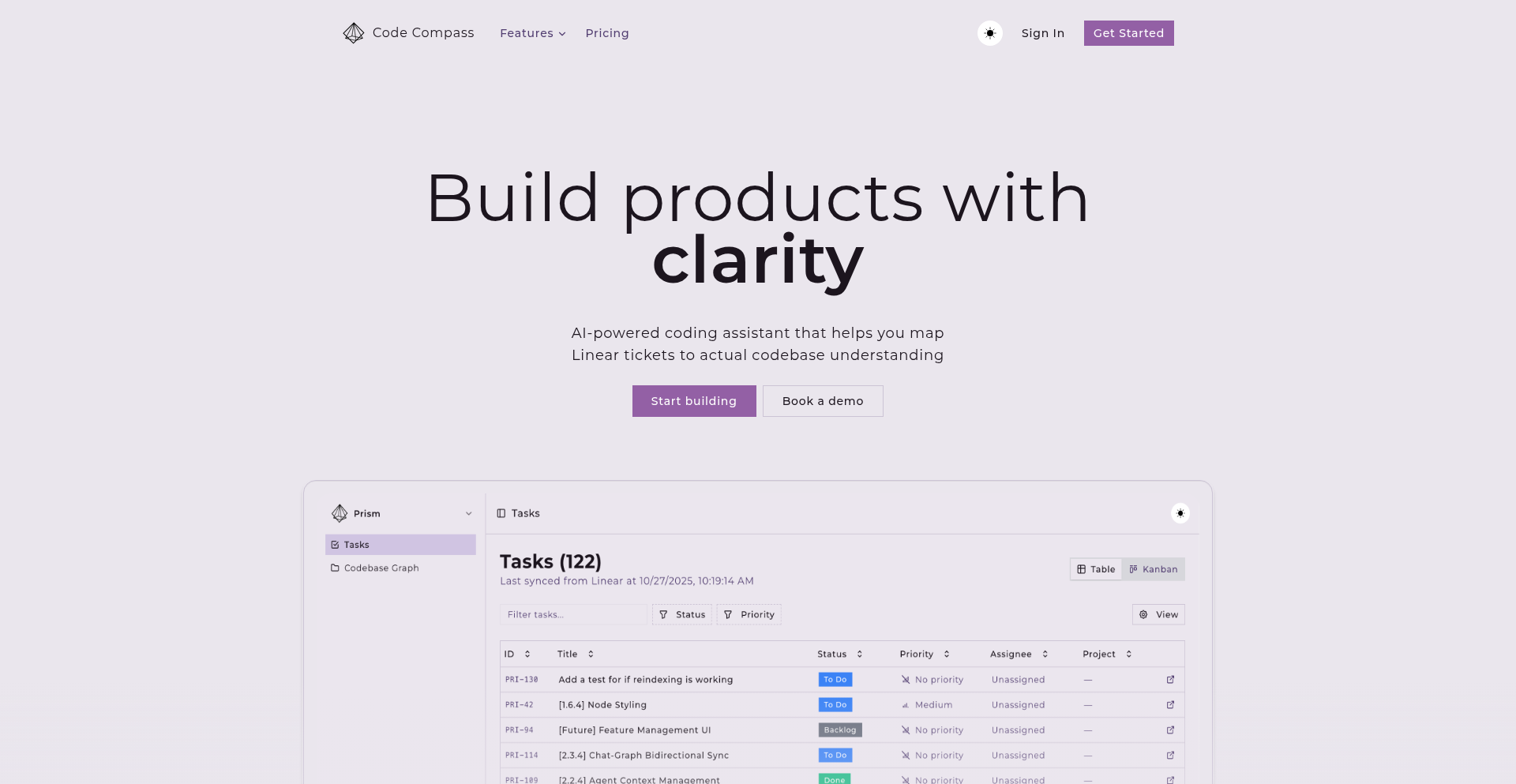
Author
rajit
Description
ContextFlow AI is an intelligent coding agent that analyzes your codebase and task management system (like Linear) to recommend the most relevant next task. It uses Abstract Syntax Tree (AST) parsing to deeply understand code structure and historical changes to map tasks to code locations, minimizing context switching for developers and AI models, thereby increasing productivity and reducing costs. So, this helps you stay focused and efficient by always knowing the next logical step in your coding workflow.
Popularity
Points 2
Comments 0
What is this product?
ContextFlow AI is an AI-powered assistant for software engineers. It leverages Abstract Syntax Tree (AST) parsing, a technique that breaks down code into its structural components, to build a comprehensive understanding of your entire GitHub repository. It then integrates with your task management tool (e.g., Linear) to identify which code segments are most relevant to your current ticket. By analyzing this, it intelligently suggests the next task that minimizes the need to 'switch gears' in your brain and in the AI model's processing. This approach ensures that suggestions are always relevant and build directly upon your existing work, preventing wasted time and effort. So, it acts like a smart navigator for your coding journey, always pointing you towards the most productive path.
How to use it?
Developers can integrate ContextFlow AI by connecting their GitHub repository and their task management system (currently supports Linear). Once connected, the agent indexes the codebase and maps tickets to relevant code areas. When you're working on a ticket, ContextFlow AI's agent will proactively provide context about the codebase, including relevant implementation patterns and starting points for that task. It can also suggest the next ticket to work on that best aligns with your current codebase context, helping to maintain momentum. You can utilize its suggestions through integrated command tools, which can also help manage branches and create pull requests associated with each ticket. So, you simply connect your tools, and ContextFlow AI guides your development flow, making your work smoother and more efficient.
Product Core Function
· Codebase Indexing with AST Parsing: This function analyzes the structure of your code to understand its components and relationships, providing a deep insight into the codebase. This is valuable because it allows the AI to grasp the intricacies of your project, leading to more accurate recommendations. Its application is in understanding project architecture and identifying areas for development.
· Task-to-Codebase Mapping: This function links your project tickets (e.g., from Linear) to specific locations within your codebase based on historical changes and code structure. This is valuable as it ensures that the suggested tasks are directly relevant to your current work, minimizing wasted time searching for the right code. Its application is in streamlining ticket completion and ensuring focus.
· Intelligent Next Task Recommendation: Leveraging the codebase understanding and task mapping, this function suggests the most logical and contextually relevant next task for you to work on. This is valuable because it significantly reduces context switching, a major productivity drain for developers. Its application is in maintaining workflow momentum and optimizing developer focus.
· Contextual Guidance for Current Tasks: When you're actively working on a ticket, this function provides specific context about the relevant code, implementation patterns, and potential starting points within the codebase. This is valuable as it accelerates the understanding and completion of individual tasks. Its application is in providing immediate support and reducing the learning curve for new code segments.
· AI Context Preservation: By recommending tasks that maintain existing codebase context, this function minimizes the need for AI models to re-ingest and re-index files, reducing token costs and processing time. This is valuable for both cost efficiency and speed of AI-driven assistance. Its application is in optimizing the performance and cost-effectiveness of AI coding tools.
Product Usage Case
· Scenario: A developer is deep into refactoring a specific module in a large TypeScript codebase. They finish the current sub-task and are unsure which related piece of code to tackle next to maintain the momentum of their refactoring effort. How it solves the problem: ContextFlow AI analyzes the recently modified code and identifies other interconnected parts of the refactoring effort, suggesting the next logical file or function to work on that leverages the existing code structure and developer understanding. This saves the developer from manually searching and deciding, preventing context loss.
· Scenario: A developer receives a new ticket from Linear that requires modifications in a part of the codebase they haven't touched recently. They spend a significant amount of time re-orienting themselves with the relevant files and their dependencies. How it solves the problem: ContextFlow AI, having indexed the entire repository, can immediately pinpoint the exact files and code sections related to the new ticket. It provides a concise summary of the relevant code, implementation patterns, and historical changes, drastically reducing the time needed to get up to speed. This helps developers start coding immediately without extensive exploration.
· Scenario: An engineering team is experiencing high token costs with their AI coding assistant due to frequent context switching between unrelated tasks. How it solves the problem: By using ContextFlow AI to suggest tasks that maintain codebase context, the team reduces the need for the AI to re-process large portions of the codebase repeatedly. This optimization leads to lower token consumption and faster, more relevant AI suggestions, making the AI assistant more cost-effective and efficient.
· Scenario: A junior developer is assigned a ticket that involves modifying a complex and unfamiliar section of the codebase. They are unsure where to begin or how the code integrates with other parts of the system. How it solves the problem: ContextFlow AI provides the junior developer with a clear starting point, highlighting the relevant functions and their relationships within the codebase. It can also offer insights into common implementation patterns used in that area, guiding the developer through the task and accelerating their learning process. This empowers less experienced developers to tackle more challenging tasks with confidence.
68
Tamagotchi P1 FPGA Core
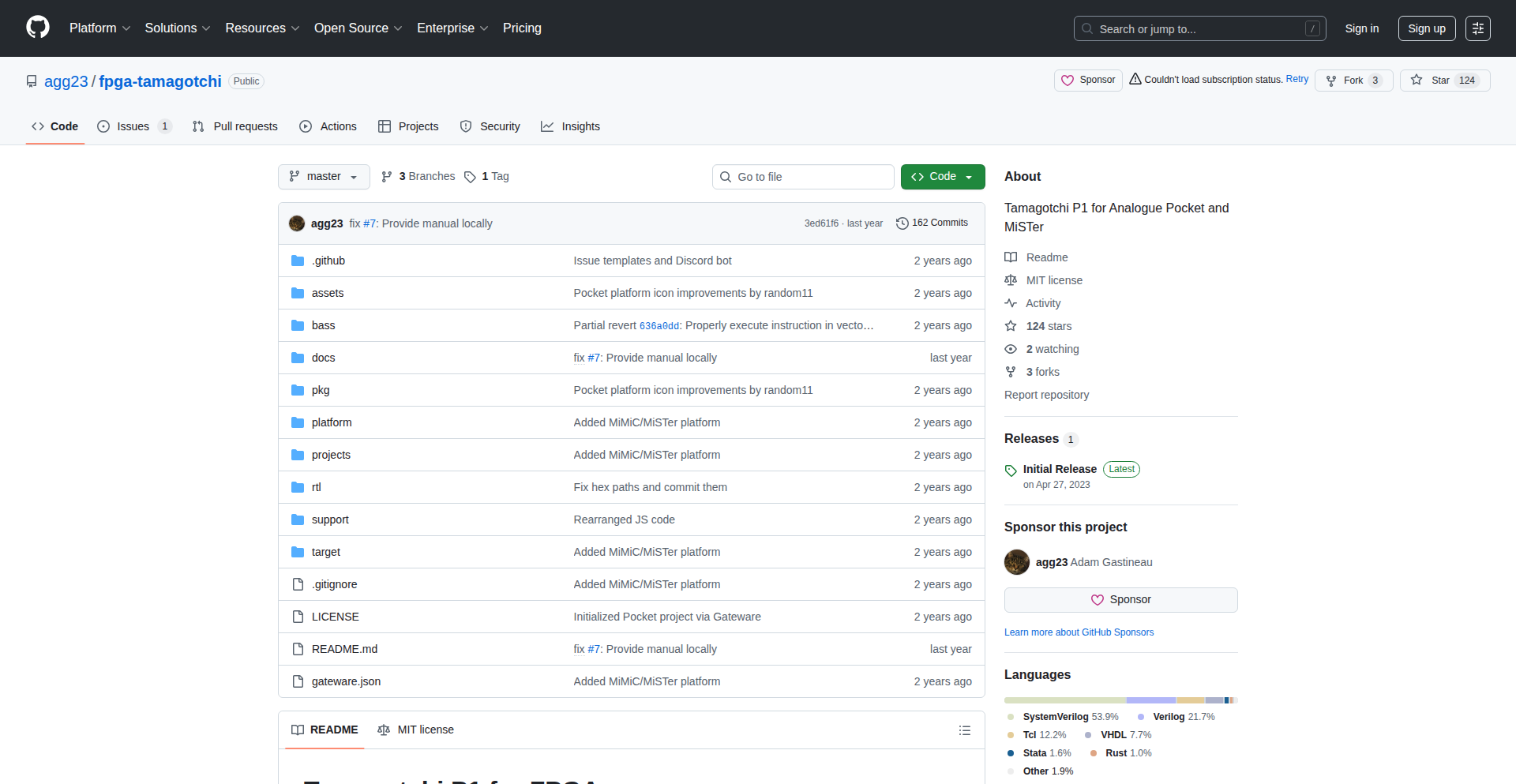
Author
agg23
Description
This project is a gate-level implementation of the original 1996 Tamagotchi P1 toy, designed to run on FPGA platforms like the Analogue Pocket and MiSTer. It offers accurate emulation with modern enhancements such as savestates and high turbo speeds, allowing users to relive the classic digital pet experience with a fresh perspective on hardware development.
Popularity
Points 2
Comments 0
What is this product?
This project is a hardware emulation of the first Tamagotchi. Instead of running on software inside a regular computer, it's built directly at a very fundamental level ('gate-level') using Field-Programmable Gate Arrays (FPGAs). FPGAs are like digital Lego blocks that can be reconfigured to perform specific tasks. The innovation here lies in achieving accurate emulation of a classic piece of tech in hardware, which is significantly more challenging than software emulation. This approach enables features like perfect savestates (capturing the exact state of the game at any moment, which is tricky in hardware) and extremely fast gameplay (turbo speeds), offering a unique way to experience a nostalgic toy and explore the intricacies of hardware design.
How to use it?
Developers and enthusiasts can use this project by loading the FPGA core onto compatible hardware such as the Analogue Pocket or MiSTer. This involves synthesizing the Verilog code (the language used to describe hardware) for the target FPGA. For those interested in the hardware aspect, it provides a practical example of digital logic design and FPGA implementation. For users who simply want to play, it means having a highly accurate and feature-rich Tamagotchi P1 experience on modern retro-gaming hardware. The core can be integrated into custom FPGA projects or used as a standalone demonstration of hardware-level emulation.
Product Core Function
· Accurate Tamagotchi P1 Emulation: Implements the original Tamagotchi P1 logic at the gate level, providing an authentic retro gameplay experience. This is valuable for preserving and reliving digital nostalgia with perfect fidelity.
· Hardware Savestates: Enables saving and loading the exact game state directly in hardware, a complex feat that offers unparalleled convenience and uninterrupted gameplay. This is useful for anyone who wants to pause and resume their Tamagotchi session at any time without losing progress.
· High Turbo Speeds: Allows users to accelerate the gameplay up to 1800x clock speed, letting them quickly progress through Tamagotchi's needs or skip waiting times. This is beneficial for impatient players or for testing the limits of the emulation.
· FPGA Platform Compatibility: Designed to run on popular FPGA systems like Analogue Pocket and MiSTer, making it accessible to a community already invested in hardware retro gaming. This provides a ready-to-go solution for users of these platforms, enriching their gaming library.
· Gate-Level Implementation: Demonstrates a fundamental approach to digital design, offering a deep dive into how classic devices work at their core. This is invaluable for aspiring hardware engineers and hobbyists looking to learn about Verilog and FPGA development.
Product Usage Case
· A retro gaming enthusiast using the Analogue Pocket to play a perfectly emulated Tamagotchi P1, leveraging savestates to manage their pet's needs during busy periods. This showcases how the project brings nostalgia to life with modern convenience.
· An FPGA developer studying the Verilog code to understand hardware emulation techniques for classic consumer electronics. They can use this project as a blueprint for their own hardware designs, tackling problems like state management and timing in a practical context.
· A programmer exploring the world of FPGAs by compiling and running the Tamagotchi core on a MiSTer setup. This provides a tangible, hands-on learning experience that bridges the gap between software logic and physical hardware execution.
· A user experiencing the accelerated gameplay via turbo speeds to quickly see the Tamagotchi's evolution cycle or to manage its needs more efficiently, demonstrating the practical application of high-speed hardware execution in a fun, retro context.
69
EventSourcedFast
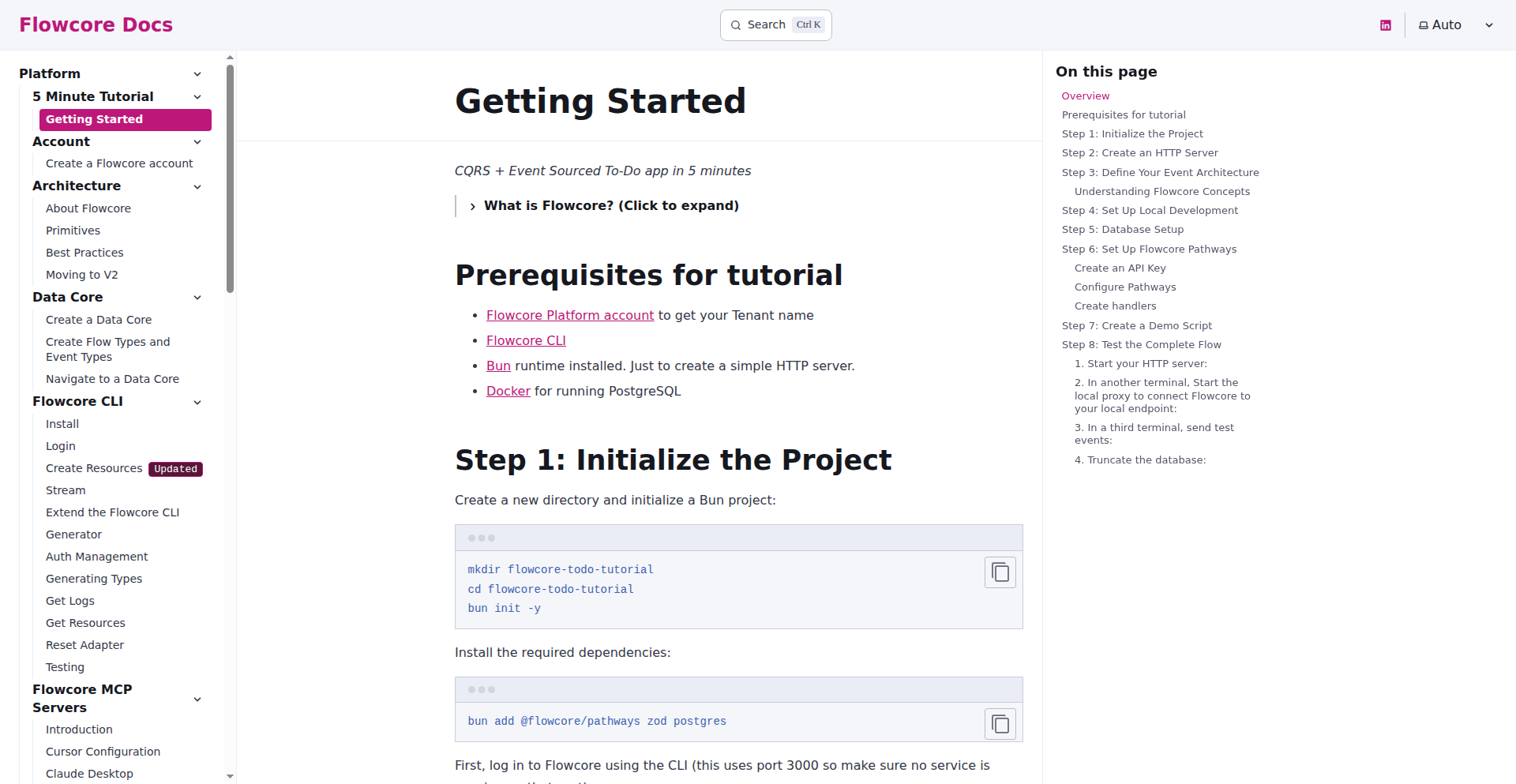
Author
odinellefsen
Description
This project offers a rapid, 5-minute tutorial to event source your data using their platform. It simplifies a complex architectural pattern, making it accessible for developers to implement event sourcing for robust data management and auditability.
Popularity
Points 2
Comments 0
What is this product?
EventSourcedFast is a platform designed to make event sourcing easy to implement. Event sourcing is a pattern where all changes to application state are stored as a sequence of immutable events. Instead of just storing the current state, you store every single action that happened. Think of it like a detailed ledger of every transaction in a bank account, not just the final balance. The innovation here is the drastically reduced time to get started; normally, setting up event sourcing can be quite involved. This platform abstracts away much of the complexity, allowing developers to grasp and apply the concept quickly, leading to better data integrity and historical tracking capabilities. So, what's in it for you? You get a reliable way to track changes to your data, recover from errors easily, and understand the history of your application's state.
How to use it?
Developers can use EventSourcedFast by following a straightforward tutorial provided by the platform. This tutorial guides them through setting up their data to be event sourced within minutes. It likely involves defining event structures, connecting to a data store compatible with event sourcing (like a message queue or a dedicated event store), and configuring the platform to capture and replay these events. The integration would typically involve an SDK or API provided by EventSourcedFast within your application code. This allows you to send events as user actions or system processes occur. So, how does this help you? You can quickly integrate a powerful data management technique into your existing or new projects without a steep learning curve, enabling you to build more resilient and auditable applications.
Product Core Function
· Rapid Event Sourcing Setup: Allows developers to configure their data to use event sourcing in just 5 minutes, significantly reducing initial setup time and complexity. This means you can start benefiting from event sourcing's data integrity and audit trail features almost immediately.
· Event Stream Management: Provides the backend infrastructure to capture, store, and replay sequences of events. This enables you to reconstruct application state at any point in time and provides a full history of all changes, making debugging and auditing much simpler.
· Simplified Event Definition: Likely offers tools or conventions to define event schemas easily, making it less daunting for developers to model their data changes as discrete events.
· Tutorial-Driven Onboarding: A clear, concise tutorial is central to the platform, making event sourcing approachable even for developers new to the concept. This lowers the barrier to entry for adopting a sophisticated architectural pattern.
Product Usage Case
· Implementing an audit log for sensitive financial transactions: In a fintech application, every deposit, withdrawal, or transfer can be recorded as an event. This ensures complete traceability and helps with regulatory compliance. Instead of just seeing the current balance, you see every single action that led to it.
· Building a collaborative document editor: Each keystroke or formatting change can be an event. This allows for real-time synchronization across multiple users and provides a complete history of edits, enabling undo/redo functionality and conflict resolution. This means your application can handle multiple users editing simultaneously and allow them to see each other's changes live.
· Developing a robust inventory management system: Every stock update, sale, or return can be an event. This allows for accurate tracking of inventory levels over time, easy rollback of erroneous updates, and detailed reporting on stock movements. This helps you know exactly how your inventory has changed over time, preventing stockouts or overstocking.
70
NoodleSeed
Author
uziiuzair
Description
Noodle Seed is a no-code platform that allows businesses to embed their own branded applications directly within ChatGPT conversations. Instead of generic AI responses, users asking for recommendations (like a legal firm in Austin) will see custom, interactive apps from businesses that have signed up. This innovation bridges the gap between AI's conversational power and specific business needs, providing real-time, branded information directly when users are looking for it.
Popularity
Points 2
Comments 0
What is this product?
Noodle Seed is a multi-tenant, no-code platform that empowers businesses to create their own custom applications that can be deployed inside ChatGPT. Technically, it works by generating what they call 'MCP servers.' These servers expose business services in a way that ChatGPT can understand, using something called 'tool contracts.' When a user's request in ChatGPT matches the capabilities of a business's app (e.g., 'find me a lawyer'), the platform uses ChatGPT's function-calling feature to trigger the business's app. This app then returns real-time, specific data and interactive elements, all presented with the business's own branding. The innovation lies in creating a flexible no-code layer that generates compliant ChatGPT Apps SDK components automatically, allowing for custom functionality like appointment booking or product catalogs, while still respecting ChatGPT's strict requirements. This means businesses get personalized AI discovery without needing to write complex code.
How to use it?
Businesses can use Noodle Seed through its no-code interface to design and configure their custom ChatGPT apps. This involves defining the types of information and interactions they want to offer, such as product catalogs, lead forms, or booking systems. The platform then handles the technical generation of the necessary components and 'tool contracts' that ChatGPT can integrate with. For a developer, integrating Noodle Seed means essentially setting up their business services to be exposed via these MCP servers and tool contracts. They can then enable their users to access these services directly through conversational AI. In essence, it's about making business data and functionality discoverable and interactive within the ChatGPT ecosystem, streamlining customer engagement and sales processes.
Product Core Function
· No-code ChatGPT App Builder: Allows businesses to create custom interactive applications within ChatGPT without writing code, providing a branded experience for users seeking recommendations. This is valuable because it democratizes AI integration, enabling businesses of all sizes to establish a presence where their customers are already interacting with AI.
· Real-time Data Integration: Connects business services to ChatGPT to deliver live, accurate information rather than outdated AI training data. This is crucial for providing relevant and trustworthy recommendations, ensuring users get current information about products, services, or businesses.
· Branded User Experiences: Ensures that when a user interacts with a business's app within ChatGPT, the experience is fully branded with the business's identity. This strengthens brand recognition and provides a more professional and trustworthy interaction for the customer.
· Customizable Business Logic: Supports a variety of business functionalities such as appointment booking, product catalog browsing, and lead generation forms, all adaptable to specific business needs. This allows businesses to tailor the AI interaction to directly serve their sales, support, or marketing goals.
· Automated Tool Contract Generation: Automatically generates the technical 'tool contracts' and web components required by the ChatGPT Apps SDK, simplifying the deployment process. This saves development time and resources, allowing businesses to quickly get their AI-powered services live.
Product Usage Case
· A local restaurant can create a ChatGPT app that allows users to ask 'find me a table for 2 at 7 PM tonight' and receive real-time availability and booking options, directly within the chat. This solves the problem of users having to navigate multiple websites or apps to make a reservation.
· A real estate agency can build a ChatGPT app to help users search for properties based on criteria like 'show me 3-bedroom apartments in downtown Austin under $500k.' The app would then display listings with details and contact information, solving the need for immediate, personalized property search.
· An e-commerce store can implement a ChatGPT app for product discovery, allowing users to ask questions like 'what are your best-selling winter coats?' and receive product recommendations with direct links to purchase. This enhances the online shopping experience by providing conversational product assistance.
· A legal services firm can create an app where users can ask 'find me a divorce lawyer in Houston' and get immediate, curated recommendations of their firm's specialists, along with contact details and service descriptions. This addresses the challenge of discoverability for specialized professional services in a conversational AI context.
· A software-as-a-service (SaaS) company can develop a ChatGPT app that helps potential customers identify the right plan or feature set by asking questions about their needs. This acts as an intelligent sales assistant, guiding users to the most suitable solution.
71
OXH AI - AlgoSignal
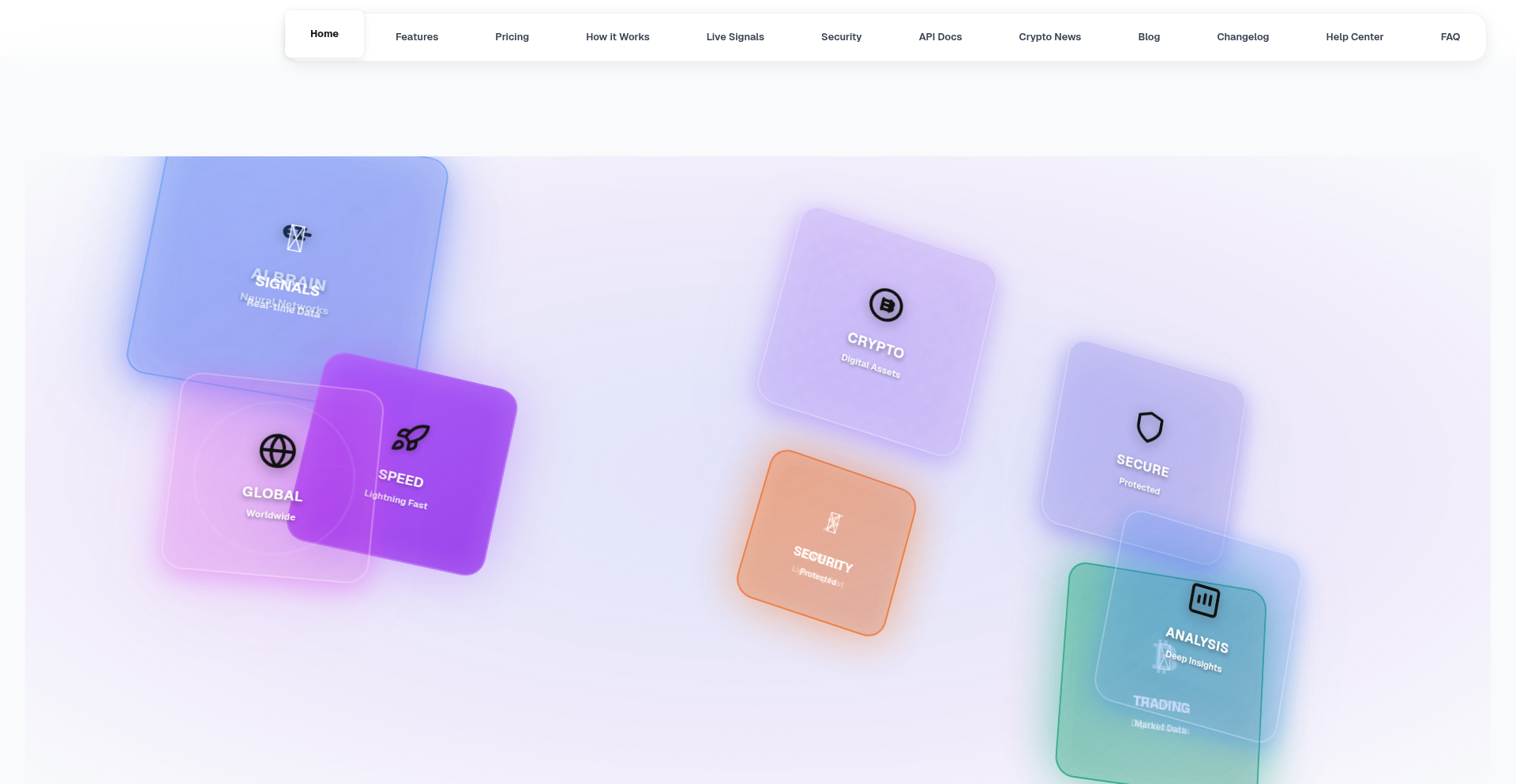
Author
oxhai
Description
OXH AI is an AI-powered cryptocurrency signal platform that leverages technical analysis and machine learning to generate real-time trading signals. It addresses the common issues of opaque or unreliable signal providers by offering transparency, AI-driven insights, and affordability. The platform analyzes over 100 crypto pairs using real-time technical indicators, provides risk scoring and position management, and includes auto-backtesting capabilities with a live charting interface.
Popularity
Points 1
Comments 1
What is this product?
OXH AI is an intelligent system designed to help cryptocurrency traders make informed decisions. It uses advanced AI, specifically OpenAI's GPT-4, to analyze market data, including real-time price feeds and traditional technical indicators like RSI (Relative Strength Index) and MACD (Moving Average Convergence Divergence). The innovation lies in its blend of these analyses to predict potential trading opportunities. Instead of relying on human 'gurus' or opaque algorithms, it offers transparent, AI-generated signals. This means you get data-backed recommendations without needing to be an expert in complex charting patterns yourself, solving the problem of relying on uncertain sources for trading advice. The real-time aspect, powered by WebSockets, ensures you get timely updates when market conditions change rapidly. Its unique technical approach includes preventing duplicate automated posts (race condition prevention) and optimizing its presence for search engines (Schema.org).
How to use it?
Developers can integrate OXH AI into their trading strategies or bots in several ways. The platform provides a user-friendly interface with a TradingView-style charting experience for manual review and signal generation. For automated trading, the signals can be consumed via APIs (though not explicitly detailed as a public API in the provided text, the architecture suggests this is feasible or a future development). Developers can subscribe to free or paid tiers to receive trading signals for various crypto pairs. The platform's non-custodial nature, meaning it doesn't store your exchange API keys, offers a secure way to augment your trading without exposing sensitive credentials. It's useful for those looking to automate their crypto trading or simply get more data-driven insights without building their own complex analysis engine.
Product Core Function
· AI-generated trading signals: Leverages machine learning and GPT-4 to provide buy/sell signals for over 100 cryptocurrency pairs, offering a data-driven edge over manual or unreliable sources.
· Real-time technical indicator analysis: Continuously monitors key indicators like RSI, MACD, and Bollinger Bands to identify trading patterns, providing timely insights for active traders.
· Risk scoring and position management: Assigns risk scores to signals and offers guidance on position sizing, helping users manage their trading capital more effectively and reduce potential losses.
· Auto-backtesting: Allows users to test trading strategies against historical data, providing a crucial validation step before deploying capital in live markets.
· Live chart integration: Features a TradingView-style interface for visualizing market data and signals, making it easier to understand the context of AI recommendations.
Product Usage Case
· A day trader looking for quick, actionable insights can use the platform's real-time signals to identify potential short-term trading opportunities across various cryptocurrencies, improving their decision-making speed.
· A developer building a crypto trading bot can use the AI-generated signals as a core component for their bot's logic, feeding these signals into their automated execution system to potentially improve trade profitability.
· An investor wanting to understand market trends better can utilize the platform's technical analysis dashboard and auto-backtesting features to explore the historical performance of different trading strategies without extensive manual research.
· A crypto enthusiast who finds traditional signal groups unreliable can switch to OXH AI for transparent, AI-driven signals, gaining confidence in the advice they receive and avoiding costly mistakes from 'guru' predictions.
72
Sonura AI Studio: Generative Music Weaver
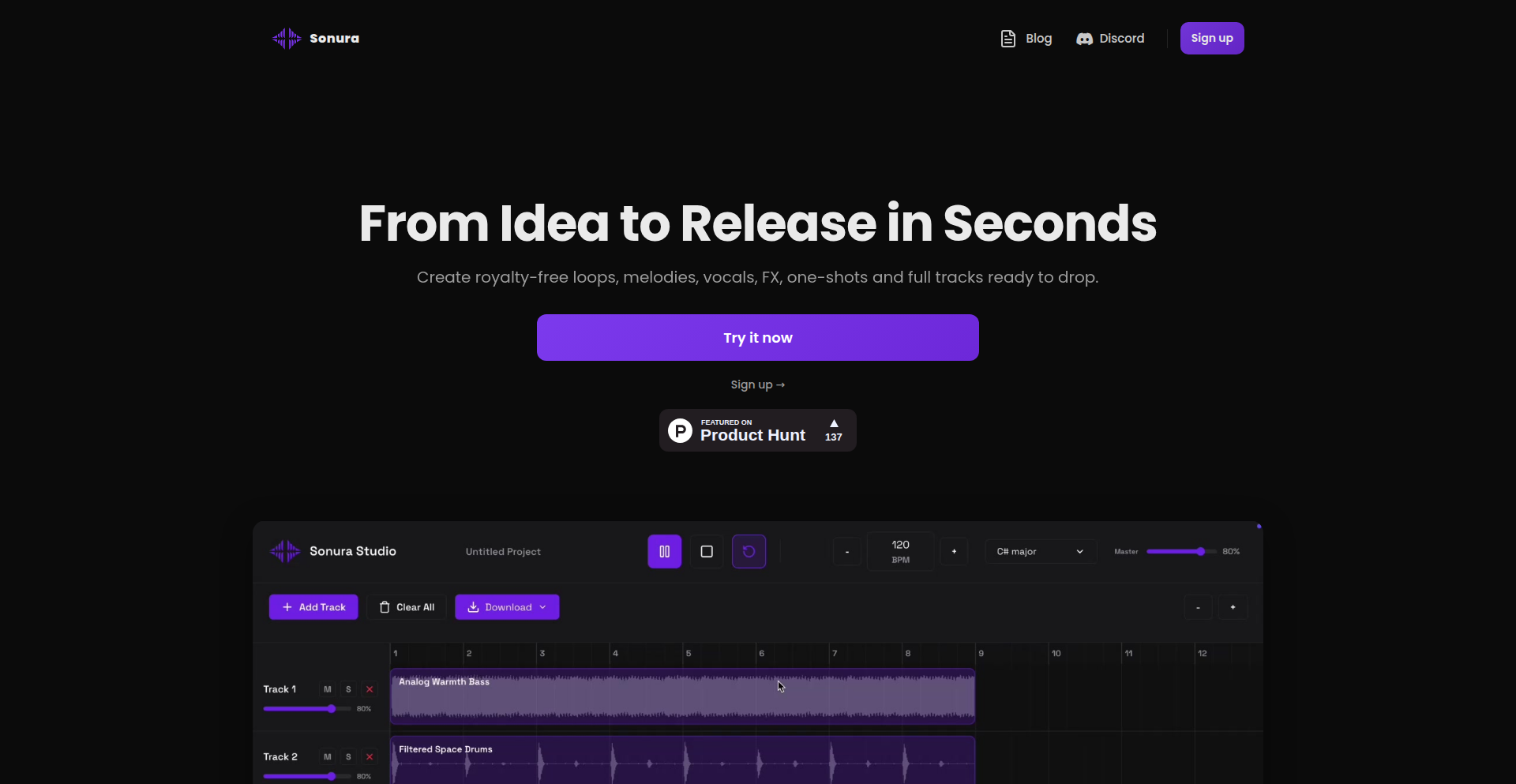
Author
kindred
Description
Sonura Studio is a groundbreaking browser-based AI Digital Audio Workstation (DAW) that aims to revolutionize music creation for musicians, producers, and sound designers. It tackles the common friction points of traditional DAWs, such as lengthy learning curves, reliance on generic samples, and cumbersome exporting processes, by leveraging AI to generate unique stems, vocals, and musical ideas. This allows for faster iteration and a more fluid creative workflow, making music production accessible and efficient.
Popularity
Points 2
Comments 0
What is this product?
Sonura Studio is an AI-powered, web-based music production environment. Unlike traditional Digital Audio Workstations (DAWs) that can be complex and time-consuming to master, Sonura Studio uses artificial intelligence to generate unique musical elements like stems and vocals on demand. The core innovation lies in its ability to understand musical intent and translate it into distinct audio components, streamlining the process of composing, remixing, and iterating on musical ideas. This means you get original sounds without sifting through vast sample libraries, and you can experiment rapidly without getting bogged down in technical details.
How to use it?
Developers and musicians can access Sonura Studio directly through their web browser, eliminating the need for complex software installations. The platform allows users to compose music by assembling clips, generate custom AI-powered stems and vocals for their projects, and remix existing tracks. Integration into existing workflows can be achieved by exporting the AI-generated stems and vocals for further manipulation in other DAWs or audio editing software. It's designed for rapid prototyping of musical ideas, collaborative remixing, and exploring new sonic territories quickly, making it a valuable tool for both individual creators and collaborative music projects.
Product Core Function
· AI-generated unique stems and vocals: This functionality allows users to create original audio elements that are not found in generic sample packs. The value is in having a constant source of fresh sounds tailored to the project, reducing creative blocks and enabling unique sonic identities for tracks.
· Clip-based composition: Instead of complex timeline editing, users can build tracks by arranging functional musical clips. This simplifies the arrangement process, making it faster to sketch out song structures and experiment with different musical ideas, leading to quicker song completion.
· Iterative idea development: The platform is built for rapid experimentation. Users can quickly tweak and evolve musical ideas without losing the original momentum. This is invaluable for exploring multiple creative directions for a song or a specific section, significantly boosting creative output.
· Seamless remixing and sharing: Sonura Studio facilitates easy remixing of existing projects and sharing with collaborators. This fosters a collaborative music ecosystem, allowing artists to build upon each other's work and explore new interpretations of songs, accelerating collaborative music discovery.
Product Usage Case
· A bedroom producer struggling to find unique synth loops for their track can use Sonura Studio to generate custom AI synth stems in seconds, avoiding hours of searching through sample libraries and resulting in a more distinctive sound for their song.
· A sound designer working on a game soundtrack needs to create a specific ambient texture. They can use Sonura Studio to generate AI-generated atmospheric stems that perfectly fit the mood, saving time on manual synthesis and sound design experimentation.
· A group of musicians collaborating remotely can use Sonura Studio to quickly generate vocal melodies and instrumental parts that complement each other, then export these AI-generated elements to their individual DAWs to further refine and arrange the final track, improving team efficiency.
· An electronic music artist wants to remix a friend's track but is intimidated by traditional DAWs. They can import the original track into Sonura Studio, use the AI to generate new drum patterns and basslines, and then export these new elements to add a fresh spin, making remixing more accessible.
73
AudioBookDigestr
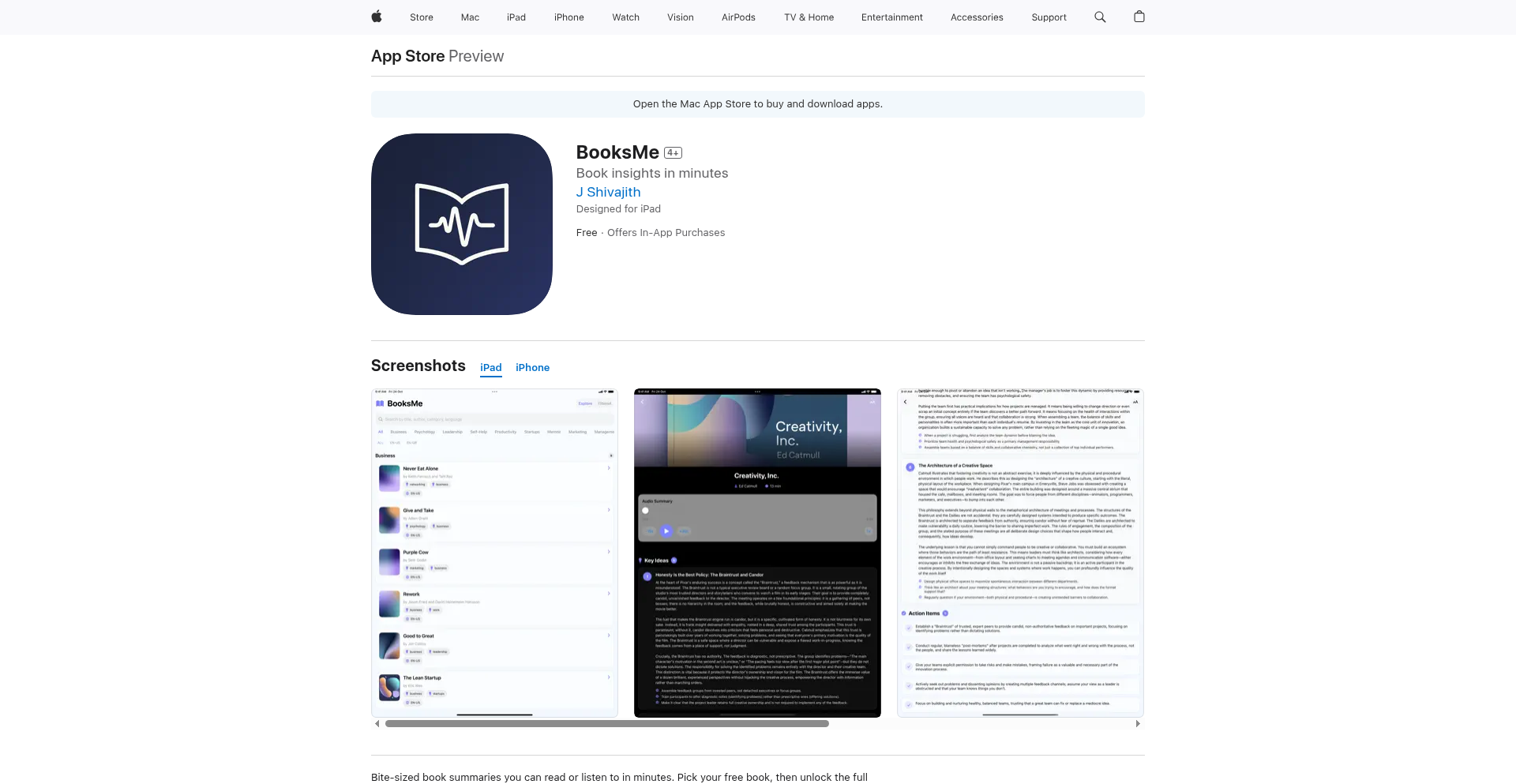
Author
Nivana
Description
An iOS app that transforms lengthy books into concise 5-15 minute audio or text summaries. It addresses the common problem of limited reading time by distilling key information, making books accessible offline and offering a free initial book.
Popularity
Points 2
Comments 0
What is this product?
AudioBookDigestr is an innovative iOS application designed to tackle the 'too many books, not enough time' dilemma. At its core, the app utilizes sophisticated natural language processing (NLP) and summarization algorithms. These algorithms analyze the content of a book, identifying its most crucial themes, arguments, and plot points. The innovation lies in the ability to condense this complex information into a short, structured summary that can be consumed in just 5 to 15 minutes, either through reading or listening. Furthermore, the app enables offline access to these summaries, which is a significant usability enhancement. The underlying technology involves machine learning models trained on vast datasets to understand context, extract key entities, and generate coherent, informative briefs.
How to use it?
Developers can integrate the core summarization and audio generation capabilities of AudioBookDigestr into their own applications, potentially for educational platforms, content aggregation services, or even personal productivity tools. For end-users, it's a straightforward app: download it, choose a book from the provided library (or potentially import your own in future iterations), and select whether you want to read or listen to the summary. The offline capability means you can access these condensed books on commutes, during short breaks, or anywhere without an internet connection. The free download and one free book offer a low-barrier entry point for users to experience the value proposition.
Product Core Function
· AI-powered book summarization: Leverages NLP to create concise, accurate summaries, saving users time and effort in digesting lengthy content. This is valuable for quickly grasping the essence of a book without reading it cover-to-cover.
· Audio narration of summaries: Converts text summaries into listenable audio, allowing for multitasking and accessibility. This is useful for busy individuals who prefer auditory learning or want to consume content while on the go.
· Offline access to summaries: Enables users to download and access summaries without an internet connection, ensuring content availability anytime, anywhere. This is critical for travelers or those in areas with limited connectivity.
· Structured summary format: Presents information in a clear, organized manner, making it easy to follow and understand key concepts. This improves comprehension and retention of information.
· Free initial book offering: Provides a no-cost entry point for users to experience the service, encouraging adoption and showcasing the value. This reduces risk for potential users and drives initial engagement.
Product Usage Case
· A student preparing for an exam can quickly review the core concepts of multiple textbooks by listening to their summaries, significantly reducing study time and improving knowledge retention. This solves the problem of overwhelming study material.
· A busy professional can stay informed about industry trends by listening to audio summaries of business books during their commute, ensuring they are up-to-date without sacrificing valuable work hours. This addresses the challenge of information overload and limited personal time.
· A traveler can download a selection of book summaries before a flight or train journey, allowing them to engage with new ideas and stories even without Wi-Fi. This solves the problem of entertainment and learning in areas with poor connectivity.
· Someone exploring a new hobby can use the app to get a quick overview of recommended books, helping them decide which ones are worth a deeper dive. This aids in efficient decision-making and discovery of relevant resources.
74
AutoFieldPDF
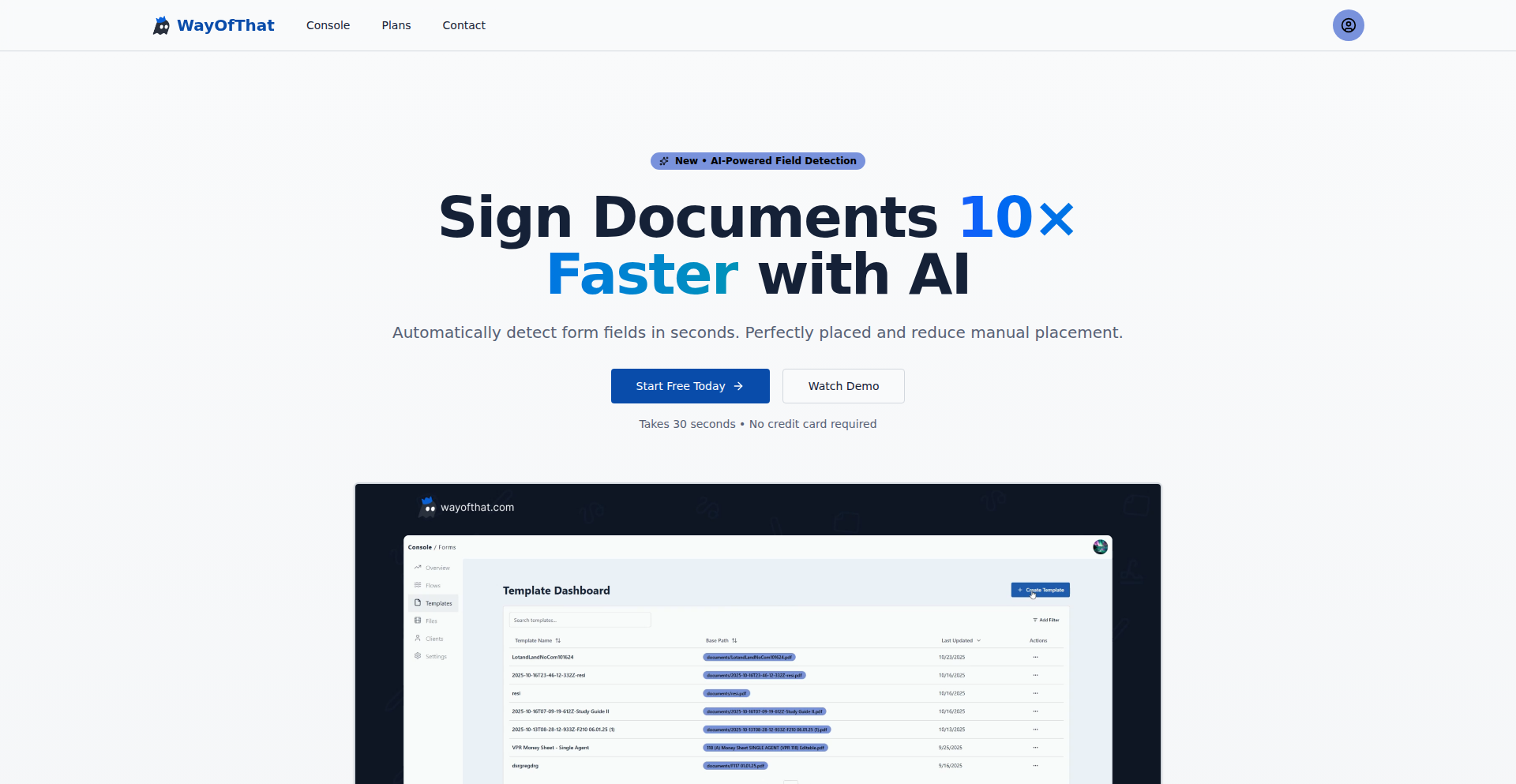
Author
ChanceOfficial
Description
Auto-detects and maps form fields and checkboxes on PDF documents, significantly speeding up document preparation and signing processes. It leverages a trained image detection model to automate up to 95% of field placement, transforming manual, time-consuming tasks into a streamlined digital workflow.
Popularity
Points 2
Comments 0
What is this product?
AutoPDF is a smart tool that uses advanced image recognition, similar to how your phone recognizes faces in photos. It's trained on over 100,000 documents to understand the structure of forms. When you upload a PDF, it intelligently identifies where text fields, checkboxes, and other interactive elements should be. This means you don't have to manually click and drag every single field. It saves you a massive amount of time, especially for documents with many fields. So, what's the benefit for you? It drastically cuts down the tedious work of preparing documents for data entry or signing.
How to use it?
Developers can integrate AutoPDF into their existing document management systems or custom applications. You upload a PDF document to the AutoPDF API. The service analyzes the PDF and returns a structured representation of the detected fields, including their types and locations. This data can then be used to automatically populate fillable forms, create digital signing workflows, or export data for further processing. Imagine building a system where users upload contracts, and the system automatically knows where to ask for signatures or specific information, making the entire process smoother. So, how does this help you? You can build smarter, more automated document handling into your own projects with less manual effort.
Product Core Function
· Intelligent Field Detection: Uses a trained image recognition model to automatically identify and locate form fields and checkboxes within any PDF document. This offers value by saving immense time and reducing manual errors in document preparation, allowing you to focus on more critical tasks.
· Fillable PDF Generation: Creates PDFs with automatically placed fields that users can directly fill in. This provides value by enabling easy data collection from forms, making it simple for end-users to complete documents without specialized software.
· Signing Workflow Preparation: Prepares documents by accurately placing signature fields and other necessary inputs for e-signature platforms. This adds value by streamlining the signing process, ensuring all required information is accounted for and reducing delays in contract finalization.
· Automated Field Mapping: Leverages a model trained on a vast dataset to achieve up to 95% accuracy in detecting document fields. The value here is the significant reduction in the manual 'drag and drop' effort usually involved in setting up forms, making document processing much faster.
Product Usage Case
· A real estate agent needs to process hundreds of listing forms with numerous fields. By using AutoPDF, they can upload a new listing form, and the system automatically identifies and places almost all the required fields, saving hours of manual data entry and setup time. The value is in dramatically speeding up client onboarding and document finalization.
· A legal team frequently deals with lengthy contracts requiring multiple signatures and information entries. AutoPDF can ingest these contracts and automatically place signature blocks and fillable fields, preparing them for electronic signing. This solves the problem of manually setting up each contract, leading to quicker turnaround times for agreements and compliance.
· A small business owner wants to create intake forms for new clients that can be filled out online. They can use AutoPDF to process a template form, and the system will automatically generate a fillable version where clients can easily input their details. This provides value by creating a professional and efficient client onboarding experience, making it easy for clients to provide necessary information.
75
AI Content Weaver
Author
WayneFung1992
Description
A browser extension that uses AI to automatically adapt your product descriptions and marketing copy for different social media platforms and content channels. It saves you the time and effort of manually reformatting and rewriting content for each platform, ensuring consistency and tailored messaging. So, what's in it for you? It means less repetitive work and more effective communication across all your online presences.
Popularity
Points 1
Comments 0
What is this product?
AI Content Weaver is a smart browser extension designed to streamline your content creation process. Instead of manually crafting separate posts for platforms like Twitter, LinkedIn, or newsletters, you define your product or service details once. Our AI then intelligently generates platform-specific versions of your copy, considering tone, style, and length requirements. It also offers suggestions on which generated content performs best. So, what's in it for you? It's like having a content assistant that understands the nuances of each platform, helping your message resonate with wider audiences without you needing to be an expert in every channel's best practices.
How to use it?
Developers and marketers can integrate AI Content Weaver by installing it as a browser extension. Once installed, you can input your core product or service information through a simple interface. The extension then works in the background, allowing you to select your target platforms. You can preview and select the AI-generated copy, or even compare different versions to see which might perform better. So, what's in it for you? It seamlessly fits into your existing workflow, making it incredibly easy to produce high-quality, platform-optimized content with minimal manual intervention.
Product Core Function
· One-time product configuration: Define your product or service once, and the extension remembers it. This saves you from repeatedly entering the same information. So, what's in it for you? Faster setup and consistent product messaging.
· Platform-specific content generation: The AI automatically tailors your content to fit the unique requirements and tone of various platforms. This ensures your message is always appropriate and effective for each channel. So, what's in it for you? Reaching more people with content that truly connects.
· Copy scoring and A/B variant comparison: The extension provides insights into the potential performance of generated content and allows you to compare different versions. This helps you make data-driven decisions about your messaging. So, what's in it for you? Choosing the most impactful copy to drive engagement.
· AI-powered recommendations: The AI suggests which generated content version is likely to be most effective, based on its analysis. This removes guesswork and helps you prioritize your efforts. So, what's in it for you? Confidence in your communication strategy.
· In-browser functionality: The entire process happens within your web browser, eliminating the need for external applications or complex integrations. So, what's in it for you? A simple, accessible tool that doesn't disrupt your existing workflow.
Product Usage Case
· An indie maker launching a new app needs to announce it on Twitter (short, punchy) and LinkedIn (more professional, detailed). AI Content Weaver generates both versions from a single product description, saving the maker hours of rewriting. So, what's in it for you? Quickly reach diverse audiences with tailored announcements.
· A content marketer is preparing a promotional email campaign and social media posts for a new product. They use AI Content Weaver to generate engaging copy for their newsletter and distinct, attention-grabbing snippets for their social media channels, all from one input. So, what's in it for you? Consistent branding and effective messaging across all marketing touchpoints.
· A startup founder wants to test different taglines for their service on Facebook. AI Content Weaver creates multiple variations, and the scoring feature helps them identify the most compelling options before running an ad campaign. So, what's in it for you? Improved ad performance through data-informed copy selection.
76
LogBull: Featherlight Log Aggregator
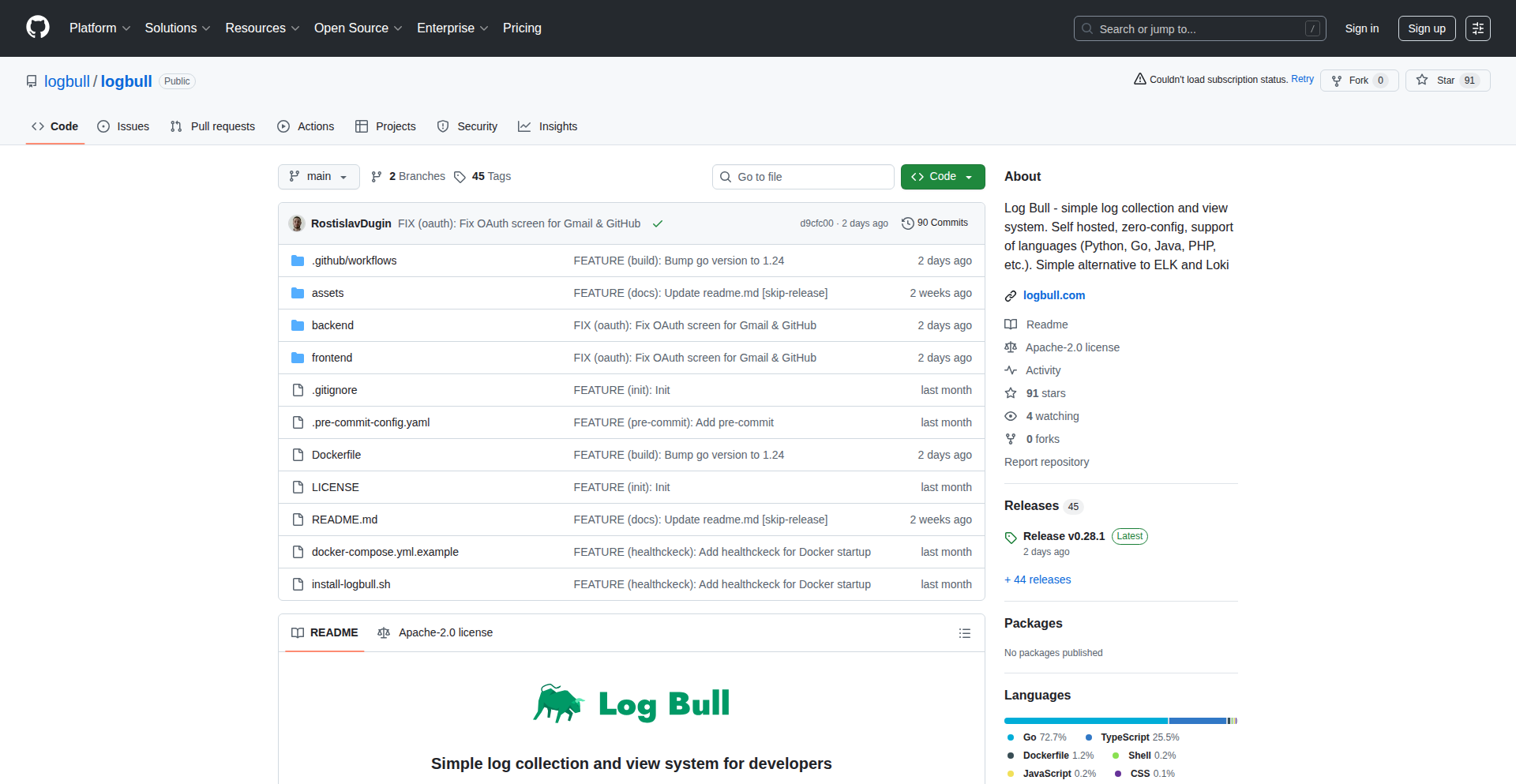
Author
rostislav_dugin
Description
Log Bull is a streamlined log collection and search system designed for developer convenience. It addresses the complexity of larger logging solutions like ELK or Loki, offering a lightweight alternative for small services and side projects. The core innovation lies in its simplicity: deploy it easily, send logs via a single HTTP endpoint from your application, and instantly search them in a clean, intuitive user interface. This makes log management accessible and efficient, saving developers valuable time and effort.
Popularity
Points 1
Comments 0
What is this product?
Log Bull is a minimal log collection system with a search interface, built with developer productivity in mind. Instead of dealing with hefty, resource-intensive logging stacks, Log Bull lets you deploy a single service quickly. Your applications can then send their logs to a simple HTTP endpoint. The system is architected with a Go backend, a React UI, PostgreSQL for managing metadata, and OpenSearch for efficient log storage and searching. Valkey is used for caching and to implement rate limiting, ensuring smooth operation. The innovation here is prioritizing developer ergonomics: getting logs from your app to a searchable interface with minimal fuss, which means you can solve problems faster. So, what's the value for you? It's about spending less time configuring and maintaining complex logging infrastructure and more time building your applications.
How to use it?
Developers can easily deploy Log Bull using Docker or a simple shell script. Once deployed, you'll configure your applications to send their log output to the Log Bull HTTP endpoint. Libraries are available for popular languages like Java, Go, Python, JavaScript, C#, and PHP to simplify this integration. The system also supports features like per-project isolation (keeping logs separate even on a single instance), API keys for secure access, optional IP/domain filtering for access control, customizable log retention policies, and user management with audit logs. The website provides usage examples and a playground to experiment with. So, how can you use it? Integrate it into your microservices or personal projects for quick log visibility, allowing you to troubleshoot issues in real-time without the overhead of traditional logging systems. This directly translates to faster debugging and improved application stability.
Product Core Function
· Simple HTTP log ingestion: Allows any application to send logs to a single endpoint, making integration straightforward and fast. This offers immediate value by simplifying the first step of log management, enabling you to collect logs without complex configurations.
· Clean and intuitive search UI: Provides a user-friendly interface to search, filter, and view logs, enabling quick identification of issues. This is valuable because it drastically reduces the time spent digging through raw log files, leading to faster problem resolution.
· Per-project isolation: Keeps logs from different applications or services separate, even when running on a single Log Bull instance. This is crucial for maintaining organization and preventing cross-contamination of logs, making it easier to analyze specific service behavior.
· Developer-focused libraries: Offers client libraries for various programming languages (Java, Go, Python, JavaScript, C#, PHP) to simplify log sending. This adds significant value by abstracting away the complexity of network communication and data formatting, allowing developers to focus on writing code.
· Lightweight deployment: Achievable through Docker or a shell script, minimizing setup time and resource consumption. This is beneficial for developers working on small projects or with limited infrastructure, providing a powerful logging solution without the typical bloat.
· Security features (API keys, user management): Ensures secure access to your logs and allows for controlled user access. This is important for protecting sensitive application data and maintaining an audit trail of who accessed what logs.
Product Usage Case
· A developer building a new microservice for a personal project. Instead of setting up a full ELK stack, they deploy Log Bull via Docker in minutes, integrate the Python logging library to send logs, and can immediately search and troubleshoot their new service's behavior. This saves them hours of setup and configuration, allowing them to focus on developing the service's core logic.
· A small team managing several independent backend services. They can deploy a single Log Bull instance and configure each service to send logs to their respective projects within Log Bull. This provides centralized visibility and debugging capabilities for all services without needing a complex, multi-server logging infrastructure.
· A freelance developer working on multiple client projects. Log Bull's per-project isolation and simple deployment allow them to quickly set up a log collection system for each client's application, ensuring that logs are organized and easily accessible for troubleshooting and client reporting, all without impacting their local machine's performance.
77
DroidRun: LLM-Powered Android UI Agent
Author
nodueck
Description
DroidRun is an open-source LLM agent designed for precise control and understanding of Android user interfaces. Unlike traditional agents that rely solely on screenshots, DroidRun integrates the Android Accessibility Tree, providing structural, hierarchical, and spatial metadata to the LLM. This allows for a much deeper comprehension of UI elements, leading to more confident and accurate actions on real devices and emulators, and improving generalization across various screen sizes and device types. So, this means more reliable automation and testing for your Android applications.
Popularity
Points 1
Comments 0
What is this product?
DroidRun is an intelligent agent that uses Large Language Models (LLMs) to interact with Android applications. Its core innovation lies in how it perceives the user interface. Instead of just seeing pixels on a screen (like a screenshot), DroidRun also accesses the Accessibility Tree. This tree is a structured representation of all the UI elements on the screen, detailing their type, text, position, and how they relate to each other (like a parent-child relationship). By feeding both the visual information and this structural data to the LLM, DroidRun gains a comprehensive understanding of the UI, enabling it to perform complex actions with high accuracy and consistency, even on different devices. So, this means it can understand what's on your phone screen in a much smarter way than just looking at a picture.
How to use it?
Developers can integrate DroidRun into their automation workflows for Android applications. This involves setting up the DroidRun agent and providing it with prompts or tasks. The agent will then leverage its understanding of the UI to navigate applications, click buttons, fill forms, and extract information. It can be used on both physical Android devices and emulators. For integration, you might programmatically instruct the agent to perform a sequence of actions or use its natural language interface to describe desired outcomes. The future plans include a cloud platform for easier access, allowing you to run LLM-controlled Android interactions without local setup. So, this means you can automate repetitive tasks or test your apps more efficiently by telling DroidRun what to do.
Product Core Function
· LLM-driven UI interaction: The agent uses Large Language Models to interpret user commands and perform actions on Android UIs, offering a natural language interface for automation. This is valuable for creating complex automation scripts with less code.
· Accessibility Tree integration: By processing the structural and hierarchical data from the Android Accessibility Tree, DroidRun gains a deep understanding of UI elements, enabling more precise and reliable interactions compared to screenshot-based methods. This ensures your automation targets the correct elements.
· Cross-device and screen size generalization: The agent's ability to understand UI structure allows it to perform consistently across different Android devices and screen resolutions, reducing the need for device-specific testing configurations. This saves time and effort in testing.
· Visual and structural context fusion: DroidRun combines visual information from screenshots with the structured data from the Accessibility Tree, providing a richer context for the LLM, leading to fewer errors and more accurate decision-making. This means your automation is less likely to fail due to subtle visual changes.
· Open-source platform: Being open-source encourages community contributions, bug fixes, and feature development, making it a robust and adaptable tool for developers. This offers transparency and access to cutting-edge development.
Product Usage Case
· Automated app testing: A developer can use DroidRun to automate end-to-end testing of their Android application. Instead of manually clicking through every screen, they can instruct DroidRun via natural language to perform user flows, such as signing up, making a purchase, or navigating settings, and report any issues. This solves the problem of time-consuming and error-prone manual testing.
· Data extraction from apps: A user might need to extract specific data from an Android app that doesn't offer an API. DroidRun can be instructed to navigate to the relevant screens, locate the data fields, and extract the information into a structured format. This solves the problem of inaccessible data within applications.
· UI element interaction for accessibility: DroidRun can be used to simulate user interactions for accessibility testing, ensuring that applications are usable by individuals with disabilities by testing features that rely on screen readers or alternative input methods. This helps build more inclusive applications.
· Prototyping and user simulation: Developers can use DroidRun to quickly prototype user interactions or simulate user behavior within an app to gather early feedback or test design hypotheses without extensive manual work. This speeds up the design and iteration process.
78
AI-Patterns TS
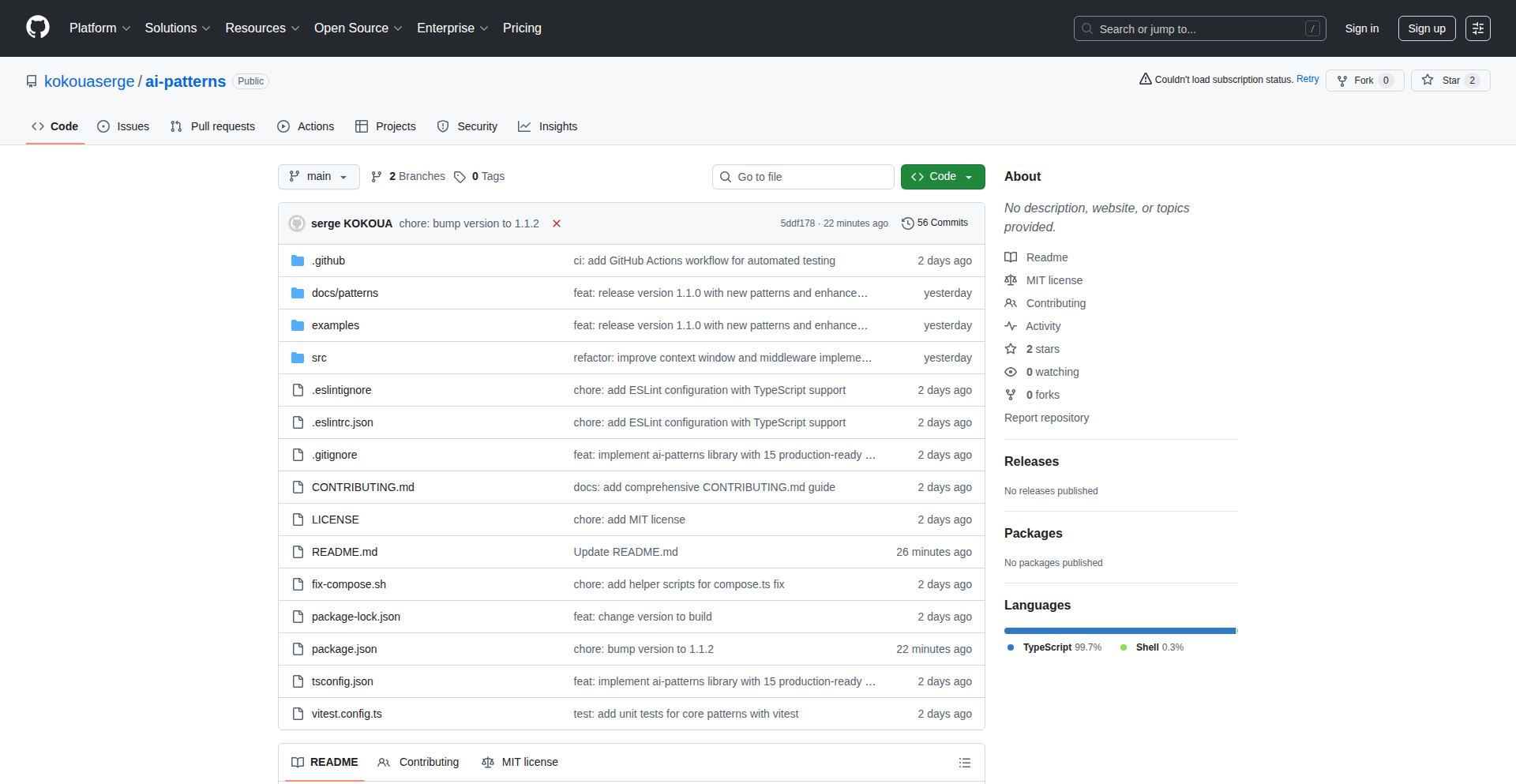
Author
MakegreatWord
Description
This project offers 20 TypeScript patterns specifically designed for building production-ready AI applications. It's built with full TypeScript, has zero external dependencies, and guarantees full type safety, which means it's robust and less prone to runtime errors.
Popularity
Points 1
Comments 0
What is this product?
AI-Patterns TS is a curated collection of 20 established design patterns translated into TypeScript, tailored for AI development. The innovation lies in its application of established software engineering principles (like design patterns) to the rapidly evolving field of AI, ensuring AI applications are built with structure, maintainability, and reliability in mind. By using plain TypeScript without external libraries, it makes these advanced AI development concepts accessible and directly implementable.
How to use it?
Developers can integrate these patterns into their TypeScript AI projects by studying the provided examples and applying the pattern's structure to their own code. For instance, if you're building a complex machine learning pipeline, you might use a 'Pipeline' pattern to manage the flow of data and operations, ensuring clarity and modularity. The zero-dependency aspect means you can easily import and use the code snippets without worrying about compatibility issues.
Product Core Function
· Template Method Pattern for defining AI algorithm skeletons: This allows you to define the general structure of an AI algorithm, like a recommendation engine, while letting specific steps (e.g., data preprocessing, model inference) be customized by subclasses. Its value is in code reuse and ensuring algorithms follow a consistent flow, making them easier to understand and modify.
· Factory Method Pattern for AI model instantiation: This pattern abstracts the creation of different AI models (e.g., a neural network, a decision tree). Its value is in decoupling the client code from the concrete model classes, making it easy to switch between models or add new ones without changing the main application logic.
· Observer Pattern for real-time AI feedback loops: This enables components to subscribe to changes in AI model performance or data streams. Its value is in creating reactive AI systems that can respond instantly to new information or updates, crucial for applications like fraud detection or dynamic pricing.
· Strategy Pattern for interchangeable AI algorithms: This allows you to define a family of algorithms, encapsulate each one, and make them interchangeable. Its value is in providing flexibility to switch AI approaches on the fly, such as trying different classification algorithms for a given task without altering the main code.
· Builder Pattern for complex AI data preparation: This pattern separates the construction of a complex object from its representation, allowing the same construction process to create different representations. Its value is in constructing intricate data pipelines for AI training in a step-by-step, clear, and readable manner.
· Singleton Pattern for AI resource management: This ensures that a class has only one instance and provides a global point of access to it. Its value is in managing shared AI resources like a central model registry or a configuration manager, preventing conflicts and ensuring consistency.
Product Usage Case
· Building a modular recommendation system: A developer can use the Template Method pattern to create a base recommendation engine structure. Then, specific data sources (e.g., user purchase history, browsing behavior) can be integrated as interchangeable strategies, allowing for A/B testing of different recommendation algorithms without rewriting the core system.
· Developing a flexible natural language processing (NLP) pipeline: A developer can use the Builder pattern to construct a complex data processing pipeline for text. This might involve steps like tokenization, stemming, and feature extraction. The Factory Method can then be used to instantiate different NLP models (e.g., sentiment analysis, named entity recognition) that plug into this pipeline, making the system adaptable to various NLP tasks.
· Creating a real-time anomaly detection system: A developer can implement the Observer pattern to allow a dashboard or alert system to subscribe to updates from an AI model that is continuously monitoring network traffic for anomalies. When the AI detects an anomaly, it notifies the observers, enabling immediate action. This solves the problem of needing timely alerts for critical events.
· Managing distributed AI model training: A developer could leverage the Singleton pattern to ensure a single, centralized configuration manager is used across multiple training nodes. This prevents configuration drift and ensures all training processes are using the same parameters, solving a common challenge in large-scale AI deployments.
79
WALink-Shopify
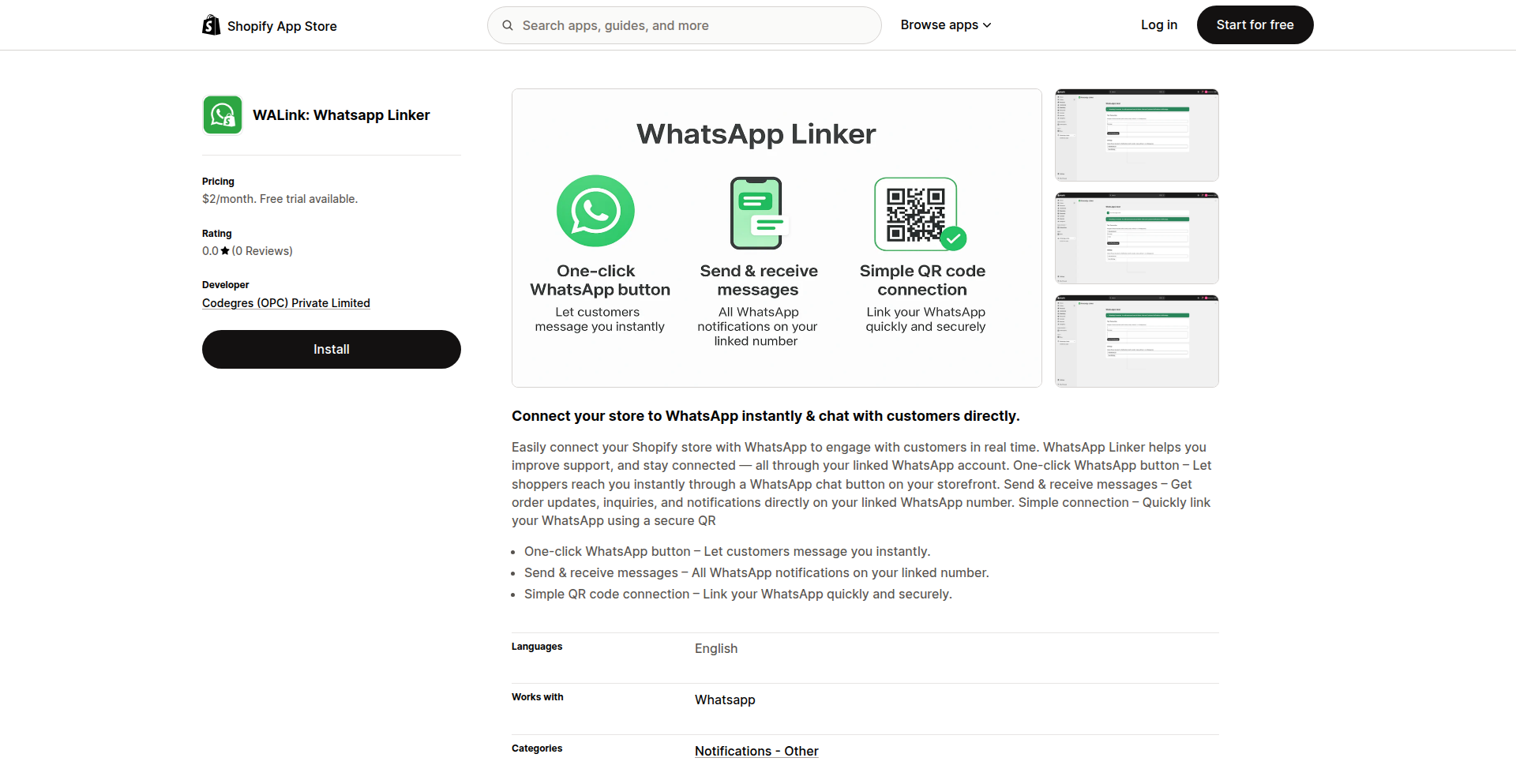
Author
Codegres
Description
WALink-Shopify is a novel application that bridges the gap between Shopify stores and WhatsApp. It allows merchants to send automated messages to their customers via WhatsApp for key order events like booking and delivery, without the need for complex Meta APIs. This innovative approach leverages standard WhatsApp Business or Personal accounts, simplifying integration and reducing technical barriers for Shopify store owners. The core value lies in providing a direct, personal communication channel with customers, enhancing engagement and support through a widely used platform.
Popularity
Points 1
Comments 0
What is this product?
WALink-Shopify is a Shopify app that enables direct WhatsApp communication with your customers. Unlike solutions requiring official Meta APIs, it utilizes regular WhatsApp Business or Personal accounts. This means you can send automated order confirmations, shipping notifications, and other important updates directly from your own WhatsApp number to your customers' WhatsApp. The innovation here is its accessibility and simplicity; it bypasses the often cumbersome and costly API approval process, offering a more straightforward way to leverage the ubiquity of WhatsApp for customer outreach.
How to use it?
Shopify store owners can install WALink-Shopify from the Shopify App Store. After installation, they will be guided through a simple setup process to link their WhatsApp account. The app then allows them to configure automated messages triggered by specific events within their Shopify store, such as 'Order Booked,' 'Order Shipped,' or 'Order Delivered.' Merchants can customize the message content, ensuring brand consistency. Integration is seamless, as it operates directly within the Shopify admin panel, providing a user-friendly interface for managing communication preferences. This means for you, as a merchant, it's about connecting your existing WhatsApp to your store to talk to your customers.
Product Core Function
· Automated Order Confirmation: Send a WhatsApp message to customers immediately after they place an order, confirming details. This provides instant reassurance and reduces customer anxiety, meaning customers feel secure about their purchase.
· Automated Shipping Notifications: Inform customers via WhatsApp when their order has been shipped, including tracking information. This proactive communication enhances the customer experience and lowers 'Where is my order?' inquiries, meaning customers are informed and happier with the delivery process.
· Automated Delivery Updates: Notify customers when their order has been delivered. This creates a sense of closure for the transaction and can be an opportunity for a follow-up, meaning customers know their package has arrived safely.
· Personal WhatsApp Account Integration: Connect your existing WhatsApp Business or Personal account for sending messages, eliminating the need for complex Meta API setup. This makes it easy and cost-effective to get started, meaning you can use the tools you already have.
· Customizable Message Content: Tailor the content of your WhatsApp messages to match your brand voice and include specific order details. This allows for personalized communication that strengthens customer relationships, meaning your messages feel unique to your brand.
Product Usage Case
· A small e-commerce business selling handmade crafts wants to provide a more personal touch to customer service. By using WALink-Shopify, they can send personalized 'thank you' messages via WhatsApp after an order is placed, fostering a stronger connection with their customers. This helps them stand out from larger competitors.
· An online fashion boutique experiences a high volume of orders. To manage customer inquiries about order status, they integrate WALink-Shopify to send automated shipping and delivery notifications. This significantly reduces the time spent by their support team answering repetitive questions, freeing them up for more complex issues.
· A direct-to-consumer electronics brand wants to ensure customers are informed about their purchase journey. They configure WALink-Shopify to send order confirmations with estimated delivery dates and post-delivery follow-ups. This proactive approach improves customer satisfaction and encourages repeat business.
· A Shopify store owner who is not technically inclined wants to leverage WhatsApp marketing without dealing with complex developer tools. WALink-Shopify's simple setup allows them to connect their existing WhatsApp number and start sending automated messages within minutes, democratizing powerful communication tools.
80
WebWeirdFinder
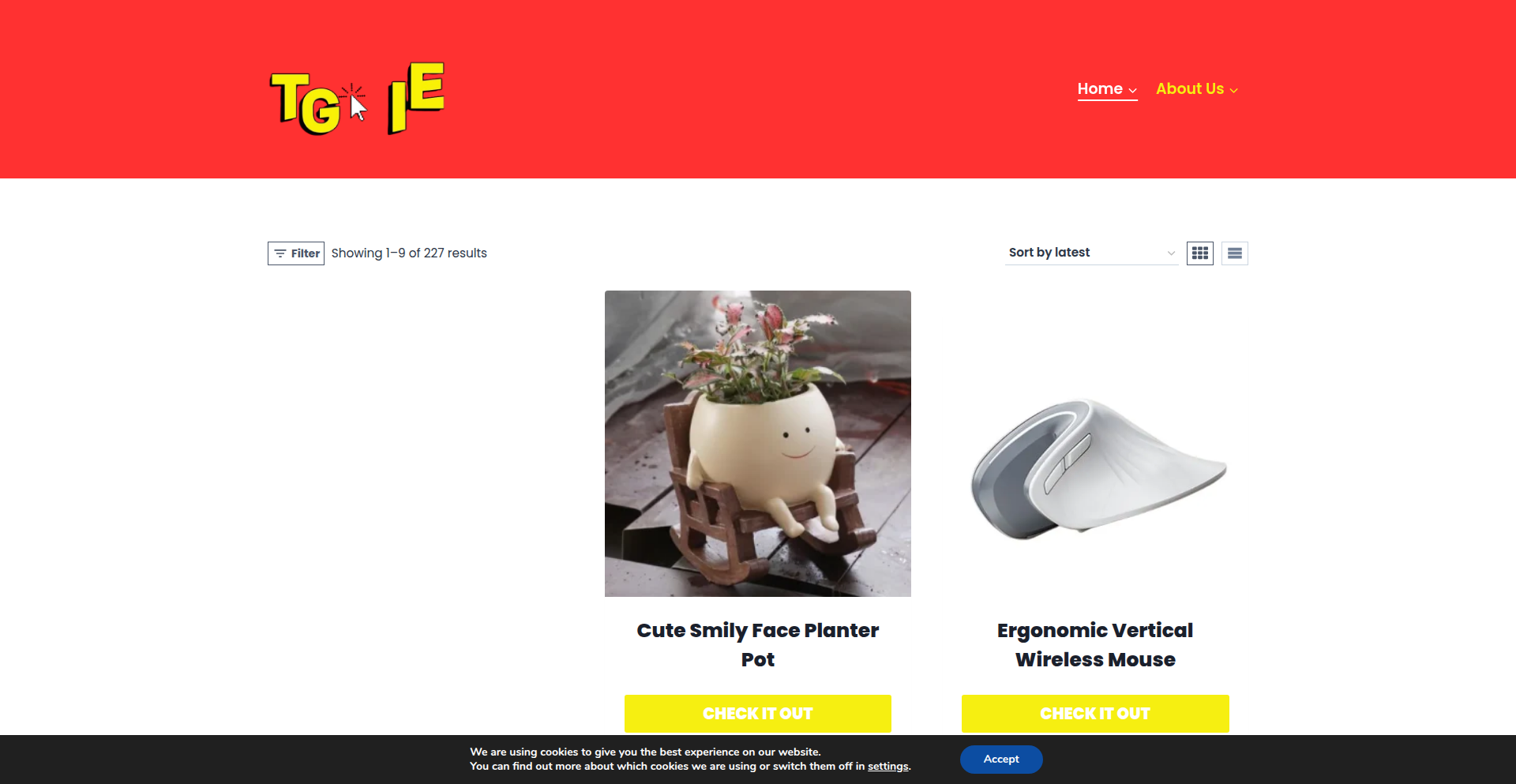
Author
whatome
Description
WebWeirdFinder is a website that scours the internet to discover the most unusual and captivating products. It leverages clever data scraping and natural language processing (NLP) techniques to identify items that stand out from the ordinary, presenting them in a curated and engaging way. The core innovation lies in its ability to move beyond simple keyword matching and actually understand the 'weirdness' or 'coolness' of a product description, making it a fascinating tool for discovering niche and innovative items.
Popularity
Points 1
Comments 0
What is this product?
WebWeirdFinder is a curated platform that surfaces unique and interesting products from across the web. It works by employing sophisticated web scraping tools to gather product information from various online sources. Then, it uses Natural Language Processing (NLP) algorithms to analyze the text descriptions of these products. Instead of just looking for specific keywords, the NLP models are trained to identify patterns and sentiment that indicate a product is 'weird' or 'cool'. This means it can find items that are truly innovative, quirky, or offbeat, not just those that are heavily marketed. The value for users is that it saves them the time and effort of sifting through countless generic listings to find truly novel discoveries.
How to use it?
Developers can use WebWeirdFinder as a source of inspiration for new product ideas or to understand emerging trends in niche markets. It can be integrated into content creation workflows, perhaps to generate blog posts or social media content about unique finds. For marketers, it offers insights into what makes certain products resonate as 'different' and appealing. Essentially, it provides a stream of potentially viral or conversation-starting product ideas. You can think of it as a curated feed of the internet's most interesting product experiments.
Product Core Function
· Automated Web Scraping: Efficiently collects product data from diverse online sources, providing a broad range of potential finds. This saves users the manual labor of visiting numerous websites.
· Natural Language Processing for 'Weirdness' Detection: Analyzes product descriptions to identify unique, quirky, or innovative qualities, going beyond simple keyword searches. This means you discover things that are genuinely novel, not just commonly advertised.
· Product Curation and Presentation: Organizes and displays the found products in an accessible and engaging format, making it easy to browse and discover. This transforms raw data into a discoverable experience.
· Trend Identification: By observing patterns in the types of 'weird' or 'cool' products discovered, users can gain insights into emerging consumer interests and market gaps. This helps in understanding what's next in product innovation.
Product Usage Case
· A designer looking for inspiration for a new line of unconventional home goods might use WebWeirdFinder to discover novel designs and materials currently being experimented with by small creators. This helps them identify unique aesthetic directions that haven't hit the mainstream yet.
· A content creator for a tech or lifestyle blog could use WebWeirdFinder to find interesting and shareable products for 'weekly finds' articles or social media posts. This provides them with a steady stream of engaging content that is likely to capture audience attention due to its novelty.
· A product manager for an e-commerce platform might use WebWeirdFinder to identify emerging niche markets or product categories that have high potential for growth. This allows them to spot underserved areas and potential opportunities for expansion.
· A hobbyist looking for unique gadgets or tools for a specific project could use WebWeirdFinder to uncover specialized, often overlooked items that would be difficult to find through traditional search engines. This helps them source exactly what they need for their unique creative pursuits.
81
Weak Legacy 2 Data Aggregator
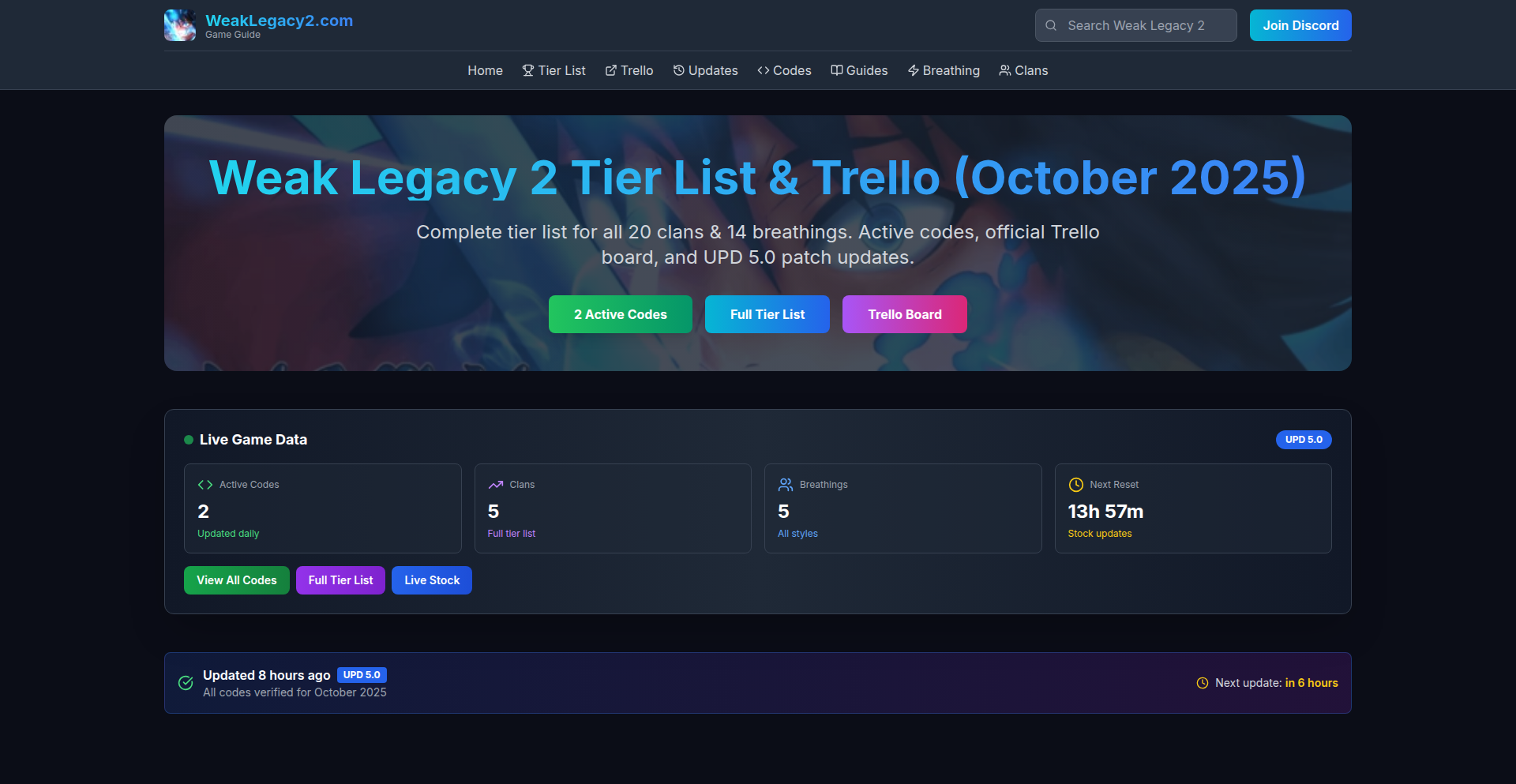
Author
linkshu
Description
This project is a curated online resource for players of the Roblox game 'Weak Legacy 2'. It innovatively consolidates essential game information, including daily updated codes, comprehensive tier lists for clans and breathing styles, and the official Trello roadmap, all synchronized with the game's latest updates. The core technical insight is to overcome information fragmentation across platforms like Discord and Reddit, offering a single, reliable source of truth for players seeking to optimize their gameplay.
Popularity
Points 1
Comments 0
What is this product?
This is a web application designed to aggregate and present crucial information for the Roblox game 'Weak Legacy 2'. It functions as a centralized hub for all things related to the game, specifically focusing on the latest updates. The innovation lies in its ability to automatically fetch and display verified active game codes, meticulously ranked tier lists for the game's various clans and 'breathing' abilities, and the official game development roadmap from Trello. This saves players the time and effort of sifting through multiple, often unverified, sources like Discord servers and Reddit threads. Think of it as a smart personal assistant for a specific game, built with code.
How to use it?
Developers can leverage this project as a blueprint for creating similar data aggregation tools for other games or complex digital ecosystems. It can be integrated into existing fan communities or gaming platforms by utilizing its API (if developed) or by adopting its data structuring and presentation techniques. For example, a game developer could adapt this approach to create an official companion app that presents in-game statistics, community-generated guides, and development updates in a unified manner. Players, on the other hand, simply visit the website to get the most up-to-date information, thus enhancing their gaming experience.
Product Core Function
· Active Game Code Display: This function efficiently retrieves and presents currently valid in-game redemption codes. Its technical value lies in real-time verification and display, ensuring players don't miss out on valuable in-game rewards, directly translating to a better player experience and faster progression.
· Comprehensive Tier Lists: This feature compiles and ranks game elements like character clans and combat abilities ('breathing styles') based on their effectiveness. The technical implementation involves data analysis and presentation, providing players with strategic insights to make informed decisions about character builds and gameplay choices.
· Live Game Event Timers: This function tracks and displays countdowns for in-game events or updates. Technically, it involves fetching and interpreting time-sensitive data, allowing players to plan their activities and maximize participation in limited-time content, thereby enhancing engagement.
· Official Roadmap Integration: This core function syncs with the game's official Trello board to display upcoming features and development progress. The technical aspect involves parsing Trello data and presenting it in a user-friendly format, giving players transparency into the game's future and fostering a sense of community involvement.
· Information Consolidation: The overarching technical achievement is the aggregation of disparate data sources into a single, coherent interface. This significantly reduces the user's cognitive load and saves them time by eliminating the need to navigate multiple platforms for essential game information, leading to a more streamlined and enjoyable experience.
Product Usage Case
· A player struggling to find the latest redeemable codes for 'Weak Legacy 2'. The Data Aggregator provides an immediate list of verified codes, allowing the player to quickly claim in-game currency and items, directly impacting their in-game progression and enjoyment.
· A new player in 'Weak Legacy 2' overwhelmed by the variety of clans and breathing styles. By consulting the tier lists on the Data Aggregator, they can quickly understand which options are most powerful and strategically beneficial for their playstyle, leading to a more effective and less frustrating onboarding experience.
· A dedicated 'Weak Legacy 2' player wanting to know when the next major game update is expected. The integrated Trello roadmap feature on the Data Aggregator provides a clear timeline of planned updates, allowing them to anticipate new content and plan their long-term gameplay strategy.
· A gaming community manager who wants to create a resource for their players in another game. They can study the technical architecture and data presentation of this project to build a similar, centralized information hub, improving player retention and satisfaction within their own community.
· A developer interested in how to efficiently pull and display dynamic data from external sources like game APIs or public boards. This project serves as a practical example of implementing data fetching, parsing, and rendering techniques for a real-world application.
82
Clockwork: AI-Tuned Infrastructure Primitives
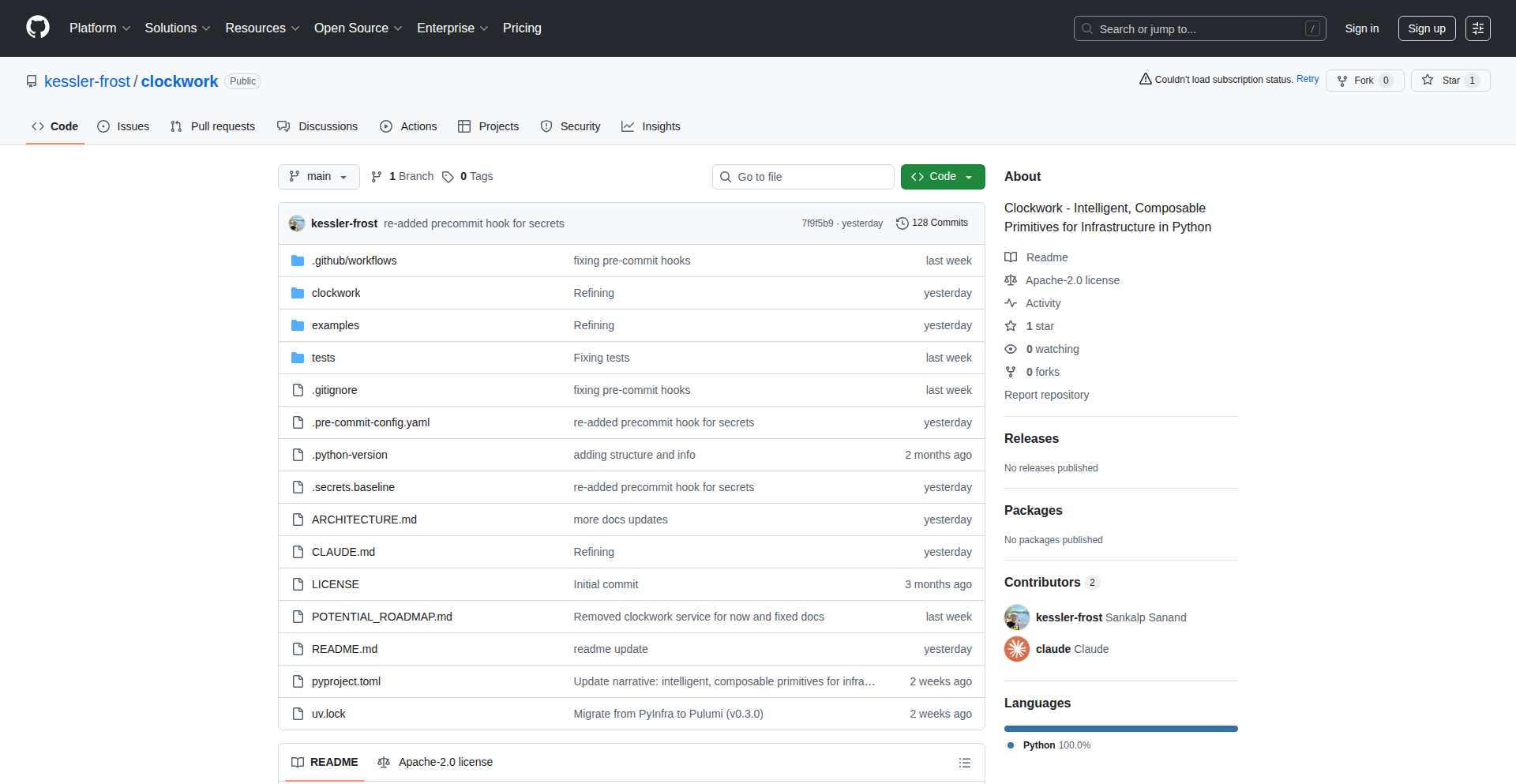
Author
kesslerfrost
Description
Clockwork is a Python library that allows developers to define and deploy infrastructure components with adjustable levels of AI assistance. It leverages AI to fill in the gaps when you provide high-level descriptions or constraints, enabling more dynamic and adaptable infrastructure management. This project tackles the complexity of infrastructure setup by offering a flexible way to manage resources, from fully manual configuration to AI-driven orchestration, all while promoting code reusability and intelligent resource composition.
Popularity
Points 1
Comments 0
What is this product?
Clockwork is a Python library designed to build infrastructure like servers, databases, and networks using reusable 'building blocks'. The innovative part is that you can choose how much 'brainpower' (AI) you want to apply to each block. For example, you can manually define every detail of a web server, or you can just tell the AI 'I need a web server with caching,' and it will figure out the specifics for you. It uses a tool called Pulumi to actually deploy these components and Pydantic for defining them cleanly. It can connect to both local AI models (like those from LM Studio) and cloud-based ones (like through OpenRouter). It also lets you group related resources together, so the AI can configure them to work harmoniously, or you can manually connect them and the system can help manage how they talk to each other.
How to use it?
Developers can integrate Clockwork into their Python projects to define their infrastructure as code. Instead of writing lengthy configuration files or complex deployment scripts for each component, they can use Clockwork's Python classes. For instance, to set up a web server, you could write code like `nginx = DockerResource(description='web server with caching', ports=['8080:80'])`. This tells Clockwork to create a Docker container for an Nginx web server, expose port 8080, and use AI to determine the best image and configuration for a caching web server. For more complex setups, you can create a group of resources, like a development environment, using `dev_stack = BlankResource(name='dev-stack', description='Local dev environment').add(DockerResource(description='postgres'), ...)` which allows the AI to intelligently configure multiple services (like a database, a cache, and an API) to work together. This makes it easy to spin up development environments or deploy microservices with varying degrees of automation.
Product Core Function
· Composable Infrastructure Primitives: Allows defining infrastructure components as reusable Python objects (e.g., Docker containers, databases). This offers value by making infrastructure definitions cleaner, more organized, and easier to manage, reducing repetitive code and promoting best practices.
· Adjustable AI Involvement: Provides a 'knob' to control the level of AI assistance for each resource. This is valuable because it caters to different developer preferences and project needs, allowing for rapid prototyping with AI or precise control when necessary.
· Declarative Resource Specification: Uses Pydantic for defining resources, which ensures type safety and clear data structures. This enhances developer experience by making definitions predictable and less error-prone, leading to more robust infrastructure.
· AI-Powered Configuration Generation: Leverages AI (local or cloud) to fill in deployment details when only high-level descriptions or constraints are provided. This significantly speeds up development by automating complex configuration tasks that would otherwise require manual research and implementation.
· Resource Grouping and Orchestration: Enables grouping related infrastructure components into logical units. This is beneficial for managing complex systems like microservice architectures or development environments, as the AI can optimize the interaction and deployment of the entire group.
· Dependency Management and Connection Handling (WIP): Aims to automate the management of dependencies between resources and generate connection strings. This will add significant value by simplifying the process of integrating different services, reducing manual effort in configuring inter-service communication.
Product Usage Case
· Setting up a new local development environment for a web application: A developer can define a group of resources including a database (Postgres), a cache (Redis), and an API server. By providing simple descriptions like 'postgres' or 'api server', Clockwork can use AI to select appropriate Docker images, set up networking, and configure them to communicate with each other, saving hours of manual setup.
· Rapidly prototyping a new microservice: A developer needs a quick backend service with a database. They can use Clockwork to define a `DockerResource` for their API and a `DockerResource` for a database, specifying just the database type and port. The AI can then automatically select a suitable database image and configure the connection between the API and the database, allowing for faster iteration on the service's logic.
· Managing cloud infrastructure with varying levels of automation: For well-understood components like a basic Nginx web server, a developer might specify all the details manually for maximum control. For a less familiar service, they can provide a high-level description, letting the AI handle the complexities of deployment and configuration, offering a flexible approach to infrastructure management.
· Automating the deployment of a containerized application stack: A team can use Clockwork to define their entire application stack as a composed set of resources. This makes it easy to deploy consistent environments across different stages (development, staging, production) by simply running the Clockwork definition, which leverages AI for optimized deployment details.
83
Triple-Agent LLM Verifier (PupiBot)
Author
pupibott
Description
PupiBot is an innovative system that addresses a critical flaw in current Large Language Models (LLMs) when performing multi-step automated tasks. Instead of relying on a single LLM to both plan and execute, PupiBot uses three distinct AI agents: a CEO (planner), a COO (executor), and a QA (verifier). This separation ensures that the agent executing a task is not the one verifying its success, dramatically improving reliability and preventing 'hallucinated' successes. It's like having an independent quality assurance team for your AI workflows. The core innovation lies in the independent verification step, which uses real API calls to confirm task completion, not just an LLM's self-report.
Popularity
Points 1
Comments 0
What is this product?
PupiBot is a system that enhances the reliability of AI agents for multi-step tasks. Traditional AI assistants might claim to have sent an email or found a file, even if they failed. PupiBot overcomes this by employing a 'don't let the LLM grade its own homework' approach. It uses three separate AI agents: one to plan the task (CEO), one to perform the task using tools like Google Workspace APIs (COO), and most importantly, a separate QA agent that independently checks if each step actually succeeded using real API calls. If the QA agent finds an error, it triggers retries. This triple-agent architecture significantly boosts accuracy for tasks involving file management, email sending, and calendar scheduling. So, this means your AI-powered automations will actually work as intended, without you having to double-check every single output.
How to use it?
Developers can integrate PupiBot into their workflows by setting it up to manage sequences of actions that involve Google Workspace applications (Gmail, Drive, Calendar, etc.). For example, if a user requests to 'email last month's sales report to Alice,' PupiBot's CEO agent would plan the steps: search for the file, attach it to an email, and send it. The COO agent would then execute these steps by interacting with Google Drive and Gmail APIs. Critically, after each step, the QA agent would independently verify: Was the file actually found? Did the email sending API return a success code, and was the attachment confirmed? If the QA agent finds a problem, it can initiate a retry or flag the issue. This makes PupiBot ideal for building robust AI-driven business processes where reliability is paramount. You can think of it as a framework for building more trustworthy AI assistants for your team.
Product Core Function
· Independent Task Planning: The CEO agent uses Gemini Flash to break down complex requests into actionable steps without direct API access, ensuring a neutral plan. This is valuable because it provides a clear, logical roadmap for AI actions, preventing the executor from influencing the plan.
· Reliable Task Execution: The COO agent, powered by Gemini Pro, executes the planned steps by interacting with various Google Workspace APIs. This function is core to actually performing the requested actions, like sending emails or finding files.
· Post-Execution Verification: The QA agent, also using Gemini Flash, independently verifies the success of critical execution steps with real API calls. This is the key innovation, ensuring tasks actually completed correctly and providing a significant boost in reliability over single-agent systems.
· Automated Retry Mechanism: When the QA agent detects a failure, it triggers a retry of the failed step, making the system more resilient to transient issues. This directly translates to fewer manual interventions and more successful automated workflows.
· Google Workspace Integration: Seamlessly connects with Google Workspace APIs (Gmail, Drive, Calendar, Contacts, Docs) to automate real-world business tasks. This provides practical utility for organizations heavily invested in the Google ecosystem.
· Open-Source and Extensible: Released under the MIT license, allowing developers to inspect, modify, and build upon the architecture. This fosters community contribution and allows for adaptation to new use cases or services.
Product Usage Case
· Scenario: A user asks the AI to 'email the latest project report to the team'. PupiBot's CEO plans to find the file and send an email. The COO finds a file named 'project_report_v1.docx'. The QA agent verifies the file exists and then independently checks the email sending API. If successful, the email is sent reliably. Without PupiBot, the AI might hallucinate the file or falsely report sending the email, leading to missed information.
· Scenario: A user needs to schedule a meeting with several team members based on their calendar availability. PupiBot can use its agents to check calendars, identify a common free slot, and send out invitations. The QA agent would verify that each recipient's calendar was checked correctly and the invitation was sent successfully. This avoids situations where an AI might incorrectly assume availability and send out conflicting meeting requests.
· Scenario: Automating the process of pulling specific data from Google Docs, attaching it to an email, and sending it to a manager. PupiBot's agents would work together to locate the document, extract the relevant text, compose the email with the extracted information as an attachment, and send it. The QA agent ensures the correct data was extracted and the email was properly formatted and delivered. This prevents the delivery of incomplete or incorrect reports, saving valuable time and reducing errors.
84
GeminiDesk Native
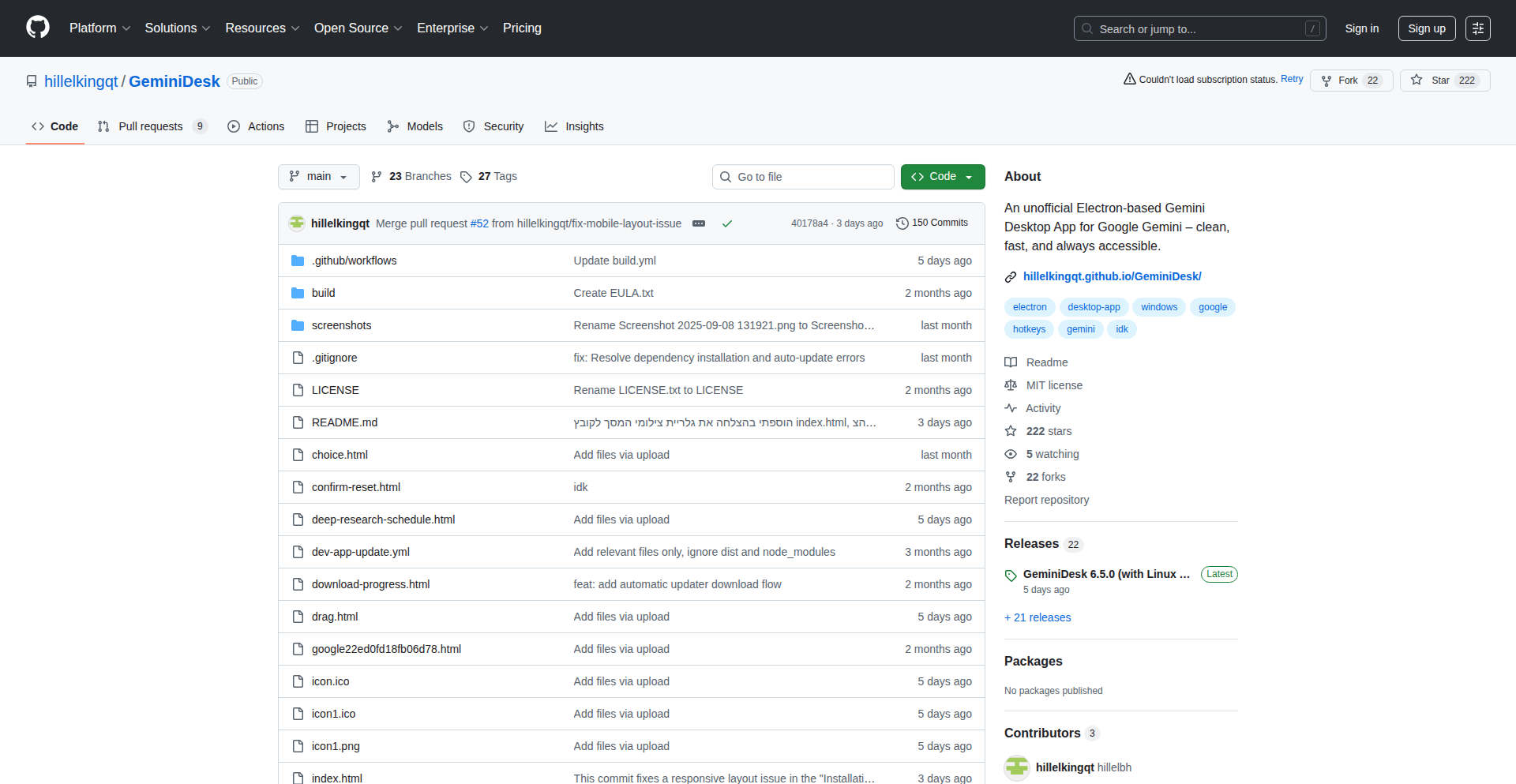
Author
hillel1234321
Description
GeminiDesk is a free, open-source desktop client for Gemini, offering a native experience with enhanced power-user features. It's built with Qt/C++ and runs on Windows, macOS, and Linux, providing advanced functionalities like comprehensive keyboard shortcuts, sophisticated PDF export with LaTeX rendering for mathematical formulas, scheduled deep research queries, and audio notifications for completed responses. This project aims to elevate productivity beyond a simple web wrapper.
Popularity
Points 1
Comments 0
What is this product?
GeminiDesk is a desktop application designed to interact with Gemini, a large language model. Instead of using a web browser, it provides a dedicated window with features built for efficiency and specialized workflows. The core innovation lies in its native implementation, allowing for deeper integration and custom functionalities not typically found in web interfaces. It leverages Qt/C++ for cross-platform compatibility and performance. The advanced PDF export with LaTeX rendering is a key differentiator, enabling users to seamlessly save complex technical and mathematical discussions in a beautifully formatted document. Scheduled deep research allows users to offload computationally intensive tasks, freeing up their active time. So, what does this mean for you? It means a more powerful, customizable, and efficient way to use Gemini, especially for technical and research-oriented tasks, turning your AI interactions into polished documents and automated workflows.
How to use it?
Developers can download and install GeminiDesk on their Windows, macOS, or Linux machines. The application provides a graphical interface to interact with Gemini models. Users can configure keyboard shortcuts for faster navigation and command execution, such as switching between different Gemini models or toggling the chat window. For advanced PDF export, users initiate the export function within the app, and GeminiDesk handles the conversion, including rendering LaTeX math formulas correctly into the PDF. Scheduled deep research involves setting up specific queries that the application will run in the background at a designated time. Audio notifications can be enabled to alert users when a long response has been generated. Integration into existing workflows would involve using GeminiDesk as the primary interface for AI-assisted tasks, research, and content generation, especially when dealing with mathematical content or requiring scheduled, intensive queries. So, how does this benefit you? You get a streamlined, keyboard-driven interface, your technical discussions are saved as professional-looking PDFs, and you can automate research without constant monitoring.
Product Core Function
· Full Keyboard Shortcut Control: Enables rapid interaction and command execution within the application, allowing users to navigate, switch models, and manage the chat window without touching the mouse. This dramatically speeds up workflow for heavy users.
· Advanced PDF Export with LaTeX Rendering: Automatically converts chat conversations into PDF documents, accurately rendering complex mathematical equations and formulas written in LaTeX. This is invaluable for academics, researchers, and engineers who need to preserve and share technical details accurately.
· Scheduled Deep Research Queries: Allows users to initiate long-running, computationally intensive research tasks to be executed automatically at a later time. This frees up the user's immediate attention and resources, allowing for more efficient use of time.
· Audio Notification for Response Completion: Provides a subtle sound alert when Gemini has finished generating a lengthy response. This prevents users from needing to constantly monitor the screen, improving focus on other tasks while waiting for AI output.
Product Usage Case
· A university researcher using GeminiDesk to brainstorm complex physics problems. They can then export the entire chat, including all mathematical derivations rendered correctly in LaTeX, directly to a PDF for inclusion in a research paper.
· A software developer leveraging GeminiDesk for code generation and debugging. They utilize keyboard shortcuts to rapidly switch between different coding models and quickly open/close the chat window, integrating AI assistance seamlessly into their development cycle.
· A data scientist preparing for a large-scale analysis. They schedule a deep research query within GeminiDesk to gather and process relevant datasets overnight, ensuring the information is ready for them first thing in the morning.
· A writer working on a technical blog post. They receive an audio notification when Gemini finishes generating a detailed explanation of a complex concept, allowing them to continue writing without interruption and immediately incorporate the AI's output.
85
AI-Assist: Early-Stage Customer Support MVP
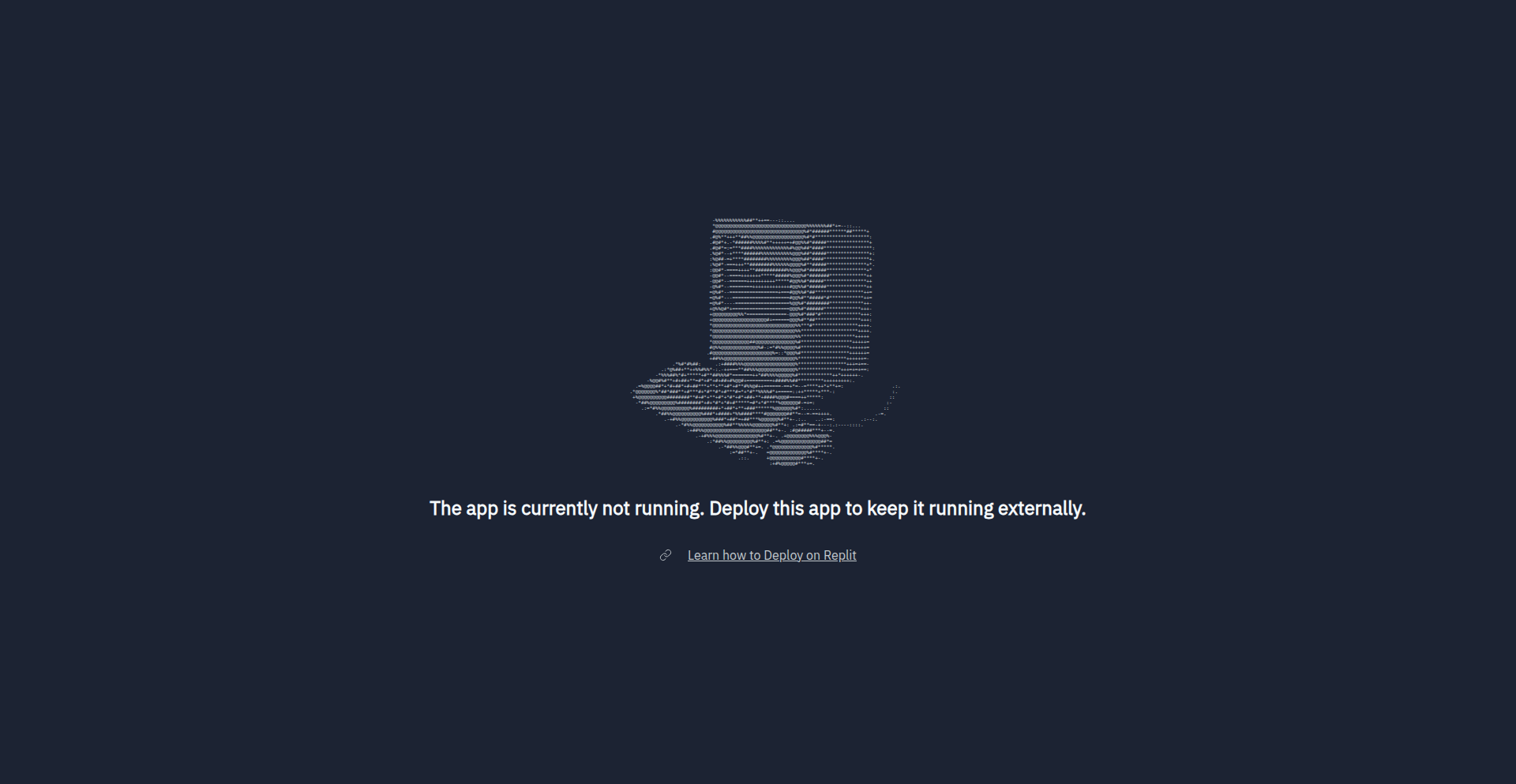
Author
Founder-Led
Description
This project is an AI-powered customer support solution designed for early-stage companies. It leverages AI to automate initial customer interactions, route inquiries efficiently, and provide quick answers to common questions. The innovation lies in its accessibility and focus on providing immediate value to startups that may not have dedicated support teams. It aims to bridge the gap between rapid customer growth and limited support resources by offering a scalable, AI-driven first line of defense.
Popularity
Points 1
Comments 0
What is this product?
This project is an AI-driven platform designed to revolutionize early-stage customer support. Instead of a human agent, an AI chatbot handles initial customer interactions. It understands natural language questions using Natural Language Processing (NLP) and Natural Language Understanding (NLU) models. Based on the input, it can either retrieve answers from a knowledge base, escalate complex issues to human agents, or even perform simple actions. The core innovation is making sophisticated AI support accessible and affordable for nascent businesses, enabling them to scale their customer service without a proportional increase in headcount. This means faster response times for your customers, even as your business grows.
How to use it?
Developers can integrate this AI-powered support solution into their existing websites, applications, or messaging platforms. This typically involves using provided APIs (Application Programming Interfaces) to connect the AI to your customer-facing channels. You would also train the AI by feeding it your company's documentation, FAQs, and past customer interaction data. This allows the AI to learn about your specific products and services. For developers, this means offloading routine support queries, freeing up their time for core product development, and improving the overall customer experience from day one.
Product Core Function
· AI-powered chatbot for instant customer responses: Enables automated handling of a significant portion of customer inquiries 24/7, reducing wait times and improving customer satisfaction.
· Intelligent inquiry routing and escalation: Automatically categorizes and directs complex queries to the appropriate human agent, ensuring efficient resolution and better resource allocation.
· Knowledge base integration and learning: Allows the AI to access and learn from your company's documentation and FAQs, providing accurate and context-aware answers.
· API-driven integration for seamless deployment: Provides flexible integration options with existing websites and applications, enabling a smooth rollout of AI support.
· Sentiment analysis for customer feedback: Analyzes customer messages to gauge their emotional state, allowing for proactive intervention and improved service quality.
Product Usage Case
· A SaaS startup facing an influx of onboarding questions: The AI chatbot can instantly guide new users through setup and common feature usage, reducing support tickets and freeing up the development team to focus on new features.
· An e-commerce store experiencing peak season inquiries: The AI can handle a large volume of pre-sale questions about product availability, shipping, and returns, ensuring customers receive timely information and boosting sales conversion.
· A mobile app developer wanting to offer in-app support: Integrating the AI allows users to get help directly within the app without switching to another platform, enhancing user experience and reducing churn.
· A fintech company needing to answer repetitive compliance-related questions: The AI can be trained on specific regulatory information to provide accurate and consistent answers, ensuring compliance and customer trust.
86
LearnTube AI
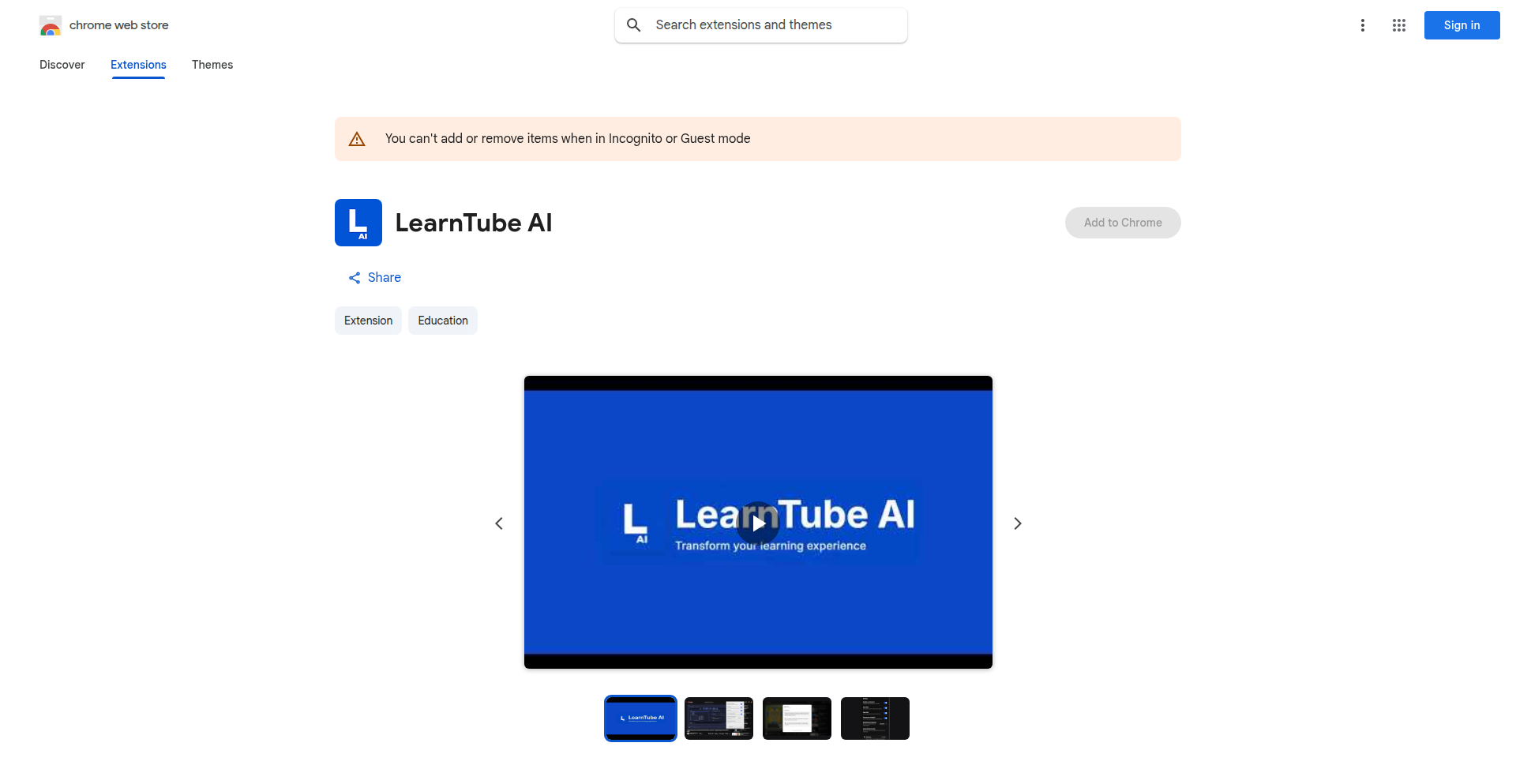
Author
sumit-paul
Description
LearnTube AI is a revolutionary Chrome extension that transforms passive YouTube viewing into an active learning experience. It automatically generates AI-powered quizzes directly within any YouTube video, mimicking the interactive quiz systems found on platforms like Coursera. This project's innovation lies in its ability to analyze video transcripts, intelligently pause at natural break points, and pose contextually relevant questions to significantly enhance knowledge retention. It achieves this using client-side Gemini Nano AI for enhanced privacy or optionally via the Gemini API for faster processing, demonstrating a clever blend of local and cloud-based AI solutions.
Popularity
Points 1
Comments 0
What is this product?
LearnTube AI is a Chrome extension that leverages artificial intelligence to create interactive learning experiences from any YouTube video. The core technical innovation is its ability to process video transcripts in real-time, identify logical segments, and dynamically generate multiple-choice questions with explanations. This is achieved by analyzing the spoken content to understand the context and then formulating questions that test comprehension. For privacy and offline functionality, it utilizes Google's Gemini Nano AI model directly within the Chrome browser. Alternatively, for speed, it can connect to the Gemini API for cloud-based processing. This means you get personalized quizzes and active recall exercises without any effort from the video creator, making learning from online videos as effective as structured courses.
How to use it?
Developers and users can install LearnTube AI as a Chrome extension from the Chrome Web Store. Once installed, navigate to any YouTube video that has captions. The extension will automatically begin analyzing the transcript. You'll see visual markers on the video's seekbar indicating where quizzes will appear. Quizzes will pop up during the video at natural learning pauses, and also at the end of the video. Users can manage API keys, select preferred AI models (on-device or API), and track their learning progress through a dedicated popup dashboard. This offers a seamless integration into existing YouTube viewing habits, requiring no special setup from the video uploader, thereby maximizing its utility across the vast YouTube content library.
Product Core Function
· Automatic quiz generation from YouTube video transcripts: This core function uses AI to read the text of a video and create relevant questions, helping users actively test their understanding and improve memory retention. Its value is in making any video a potential learning tool.
· Contextual question generation: Instead of generic questions, the AI understands the video's content to ask specific questions, ensuring the tests are meaningful and directly related to the material. This provides a more effective learning experience than simple recall.
· Mid-video and end-of-video quizzes with explanations: Quizzes are delivered at optimal moments during and after the video, reinforcing learning when it's most effective. Providing explanations helps users learn from their mistakes.
· Client-side Gemini Nano AI for privacy and offline use: This feature allows the extension to function without sending your data to the cloud, enhancing privacy and enabling learning even without an internet connection. This is valuable for users concerned about data privacy or those in areas with unreliable internet.
· Optional Gemini API integration for faster processing: For users who prioritize speed, connecting to the Gemini API offers quicker quiz generation and response times. This provides flexibility based on user needs and network conditions.
· Visual quiz markers on the seekbar: These markers provide a visual cue of upcoming quizzes, allowing users to prepare and engage more actively with the learning process. This improves user experience and anticipation.
· Popup dashboard for model and progress management: This centralizes control for users, allowing them to easily configure settings, manage API keys, and review their learning history. This enhances user control and customization.
Product Usage Case
· A student learning a complex scientific concept from a YouTube lecture. LearnTube AI automatically generates quizzes during the video, forcing the student to actively recall information and identify areas they don't fully understand, leading to better exam preparation.
· A professional learning a new software skill through tutorial videos. The AI-generated quizzes ensure they are not just passively watching but actively practicing and retaining the new techniques, making the learning process more efficient and impactful.
· Anyone interested in a documentary or educational content on YouTube. LearnTube AI transforms casual viewing into an active learning session, reinforcing key facts and concepts and leading to a deeper understanding and better long-term memory.
· A developer using YouTube for technical tutorials. The extension can pause the video to ask coding-related questions, ensuring they grasp the concepts and syntax being taught, leading to quicker skill acquisition and application.
87
CardCaddie Rewards Maximizer
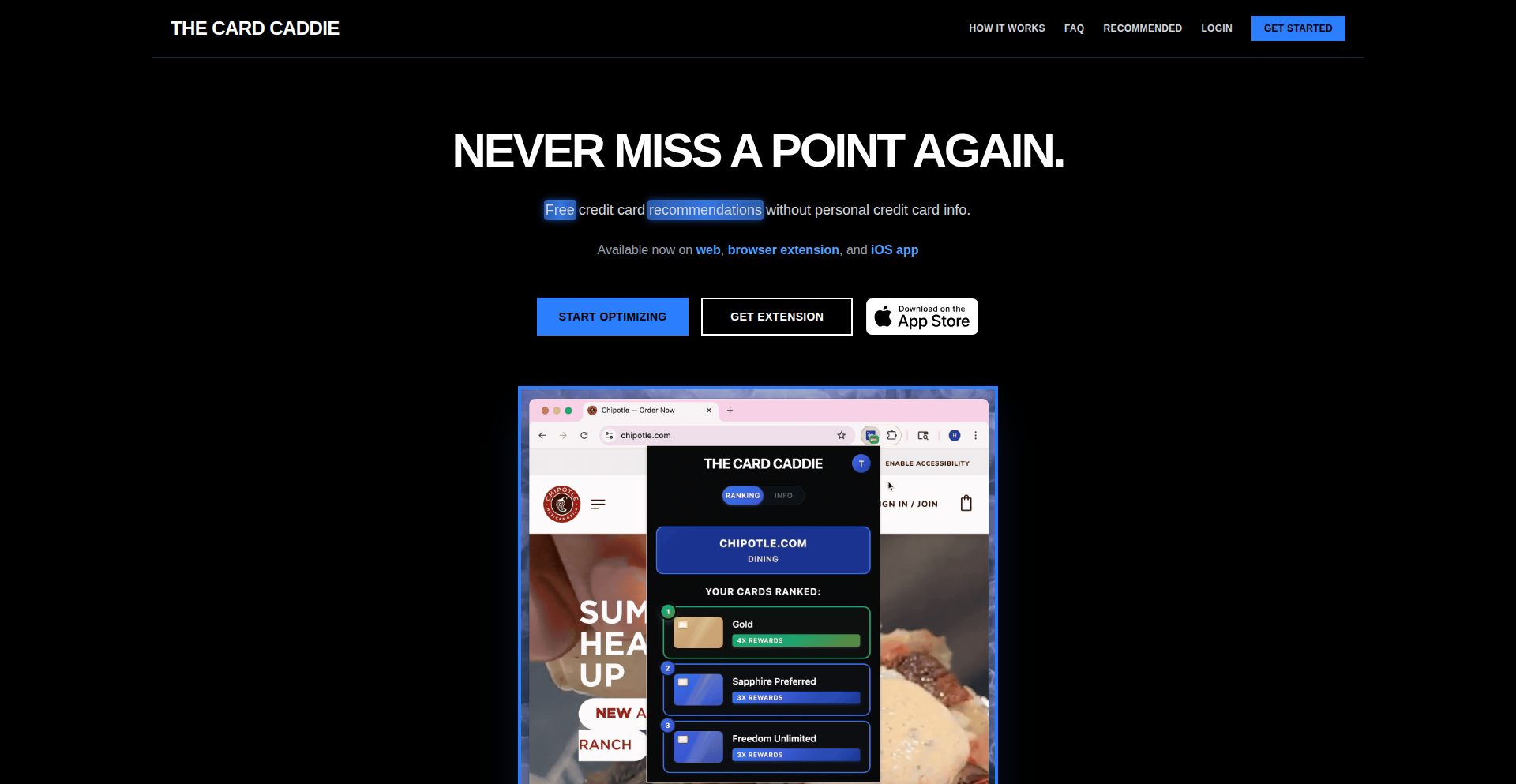
Author
hg30
Description
This project is a smart Chrome extension and iOS app that automatically tells you which credit card to use for any purchase to maximize your reward returns. It leverages publicly available credit card reward data to provide real-time recommendations, making reward optimization a passive and effortless process for users. This tackles the complexity of managing credit card rewards, transforming it into an automated system that saves users money without them having to manually track different card benefits for various merchants.
Popularity
Points 1
Comments 0
What is this product?
CardCaddie Rewards Maximizer is a tool designed to help users passively earn more from their credit card rewards. It works by analyzing the merchant where you're about to make a purchase and then consulting a database of publicly available credit card reward programs. It then instantly suggests the optimal credit card to use at that specific merchant to get the highest possible cashback, points, or miles. The innovation lies in automating the complex decision-making process of credit card reward optimization, which is often manual and time-consuming. Instead of you remembering which card gives you the best return at a grocery store versus a gas station, CardCaddie does it for you in real-time. This makes your everyday spending generate more value with minimal effort.
How to use it?
For online purchases, you can install the CardCaddie Chrome extension. When you visit a merchant's website to make a purchase, the extension will automatically pop up a notification suggesting the best credit card to use for that transaction, maximizing your rewards. For in-store purchases, the iOS app utilizes your location to estimate nearby stores and then provides a recommendation for the best card to use. It even features a live activity widget on your iPhone, allowing you to see the optimal card recommendation before you even open your Apple Wallet. Crucially, it does not require you to input any sensitive personal or credit card information, enhancing user privacy and security.
Product Core Function
· Real-time Credit Card Recommendation: Automatically identifies the best credit card to use for any given purchase based on merchant and reward program data, providing instant value by ensuring you always get the most back on your spending.
· Passive Reward Optimization: Eliminates the need for manual tracking of credit card benefits, turning reward maximization into an effortless, background process for users. This means more savings and earnings without changing your spending habits.
· Cross-Platform Functionality (Web & Mobile): Offers a seamless experience across online shopping with the Chrome extension and in-store purchases with the iOS app, catering to diverse purchasing scenarios and ensuring you benefit no matter where you shop.
· Privacy-Focused Design: Operates without requiring users to input any personal financial information, building trust and security by only utilizing publicly available reward data. This means you can enjoy the benefits without compromising your data.
· Live Activity Widget (iOS): Provides immediate, glanceable recommendations on your iPhone's lock screen, allowing for quick decisions before payment, thereby streamlining the checkout process and maximizing efficiency.
Product Usage Case
· Online Grocery Shopping: When purchasing groceries online from a supermarket website, the Chrome extension might suggest using a specific credit card that offers an elevated cashback rate on grocery purchases, saving you an extra 2-3% compared to a general rewards card.
· Booking Travel Online: Before booking a flight or hotel on a travel website, the extension could recommend a travel rewards credit card that offers bonus points or miles on travel bookings, significantly increasing your return on a large purchase.
· Visiting a Local Restaurant: While out for dinner, your iOS app, through its location services, might identify the restaurant and suggest using a card that provides bonus rewards on dining expenses, turning a regular meal into an opportunity to earn more.
· Filling Up at a Gas Station: The mobile app can detect when you're at a gas station and recommend a credit card that offers increased cashback on gas purchases, turning a routine errand into a savings event.
· General Online Retail Purchase: Even for everyday online shopping on sites like Amazon or electronics retailers, the tool ensures you're using the card that offers the best overall rewards, consistently adding up savings over time, as even a small percentage gain on multiple purchases amounts to significant annual savings.
88
Linklet - LinkedIn Post Weaver
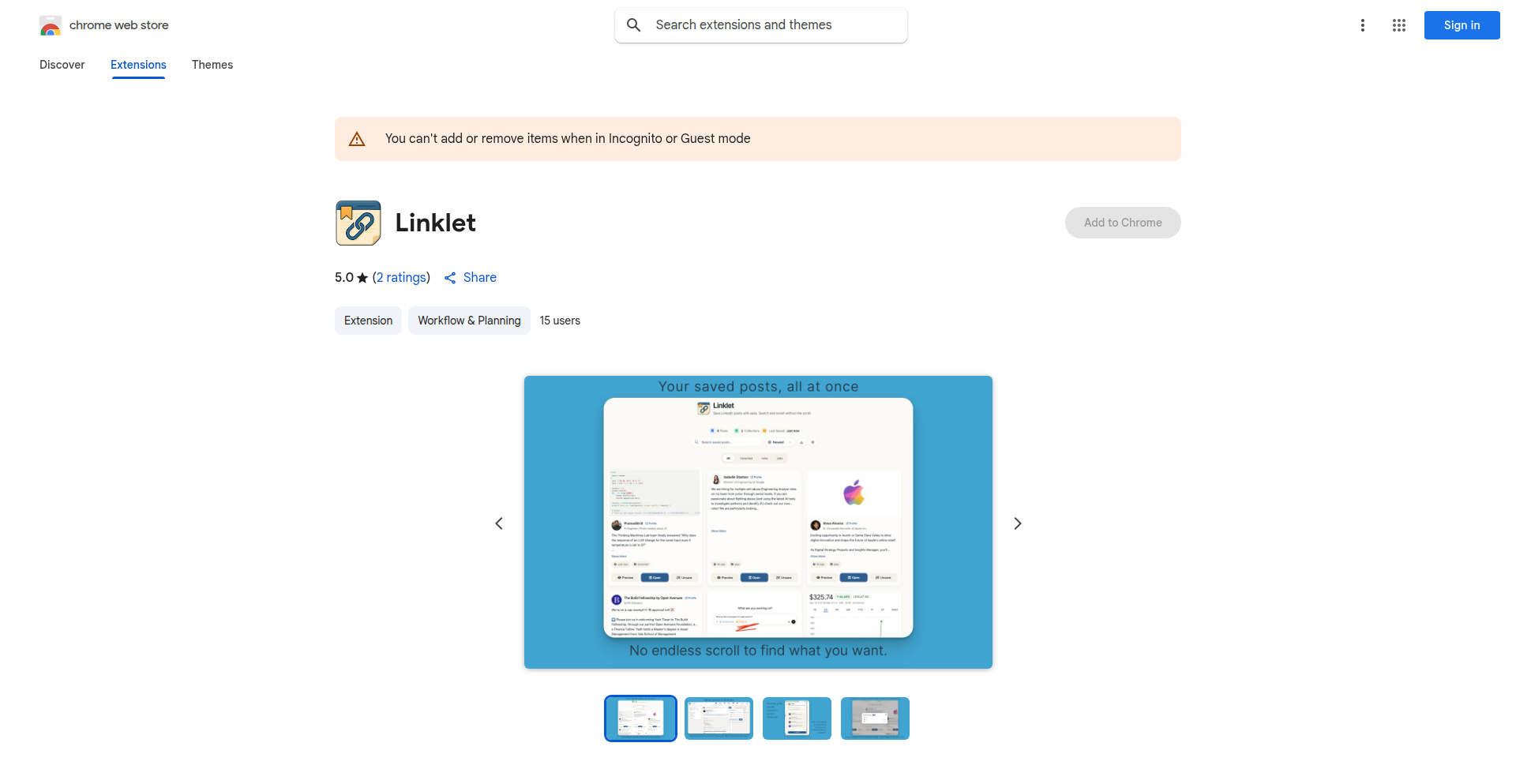
Author
suvijain
Description
Linklet is a Chrome extension that intelligently captures the full content of LinkedIn posts you save, stripping away the noise of likes, comments, and ads. It offers instant search, sorting, and collection features, all stored locally in your browser, ensuring your valuable professional content is always accessible and organized.
Popularity
Points 1
Comments 0
What is this product?
Linklet is a privacy-focused Chrome extension designed to solve the common problem of losing valuable LinkedIn posts that you save for later reference. Unlike standard LinkedIn saves which become a digital graveyard, Linklet captures the essential content of a post (author, headline, text, and media) and stores it locally. This means you get a clean, searchable archive of your saved LinkedIn content without relying on cloud storage or an account. The innovation lies in its 'local-first' design, emphasizing user privacy and data control, and its ability to extract and present post content without the distracting UI elements of LinkedIn itself. This provides a significantly better experience for learning and reference, as the core information is readily available. So, what's in it for you? You get a personal, organized library of valuable LinkedIn insights that you can actually find and use when you need them, without worrying about data privacy breaches or service shutdowns.
How to use it?
To use Linklet, you simply install it as a Chrome extension from the Chrome Web Store. Once installed, navigate to any LinkedIn post you wish to save. You'll see a new option, likely a button or icon, to 'Save with Linklet'. Clicking this will capture the post's content locally. Later, you can access your saved posts through the Linklet interface, which allows you to search across all your saved content, sort them by author or date, and organize them into custom collections. You can also export your saved posts for backup. This makes it ideal for professionals, researchers, or anyone who frequently uses LinkedIn for knowledge acquisition and needs a reliable way to manage that information. So, how does this help you? It streamlines your workflow by making it effortless to bookmark crucial posts and easily retrieve them later for research, learning, or sharing, all without leaving your browser or compromising your data.
Product Core Function
· One-click saving of LinkedIn posts: This function allows users to capture the full content of a LinkedIn post with a single click, directly from the LinkedIn interface. The value is in eliminating the friction of traditional saving methods, ensuring that valuable information is captured quickly before it's lost. This is crucial for busy professionals who want to bookmark insights on the go.
· Instant search across saved posts: Linklet indexes the content of your saved posts, enabling rapid keyword searches. The value here is the ability to quickly retrieve specific information from your saved archive, transforming a passive collection into an active knowledge base. This saves time and effort when recalling specific details or facts.
· Sorting by author or date: Users can organize their saved posts by who wrote them or when they were saved. The value is in providing structured access to information, allowing users to browse their saved content in a way that makes sense for their recall needs. This aids in contextualizing saved information and makes browsing more efficient.
· Collections for organization: Linklet allows users to group saved posts into custom categories or 'collections'. The value is in providing a hierarchical organization system for diverse information, enabling users to manage different projects, topics, or interests effectively. This helps prevent information overload and makes retrieval more targeted.
· Export option for backups: Users can export their entire collection of saved posts. The value is in data ownership and disaster recovery, ensuring that users' valuable curated content is not lost even if the extension is uninstalled or the browser is changed. This provides peace of mind and control over personal data.
Product Usage Case
· A marketing professional frequently encounters insightful articles and case studies on LinkedIn. With Linklet, they can save these posts instantly, then later search for 'B2B marketing strategies' to quickly find relevant saved content for their next campaign, saving hours of manual searching. This directly addresses the problem of valuable content getting lost in the feed.
· A student researching a specific industry for a project uses Linklet to save posts from thought leaders and companies in that field. They can then organize these saved posts into a 'Project X Research' collection and later sort them by author to understand different perspectives on the topic, streamlining their research process.
· A freelance consultant saves tips and best practices shared by other professionals on LinkedIn. If they need to quickly recall a specific piece of advice on client management, they can use Linklet's search function to find it immediately, rather than scrolling through endless saved items. This ensures they can readily apply learned knowledge.
· A developer follows industry news and technical discussions on LinkedIn. They use Linklet to save key posts about new technologies or frameworks. Later, when a specific technical question arises, they can search their saved posts for relevant keywords, quickly accessing the information they need without having to re-browse LinkedIn. This makes their learning and problem-solving more efficient.
89
Postgres-LLM-Bridge
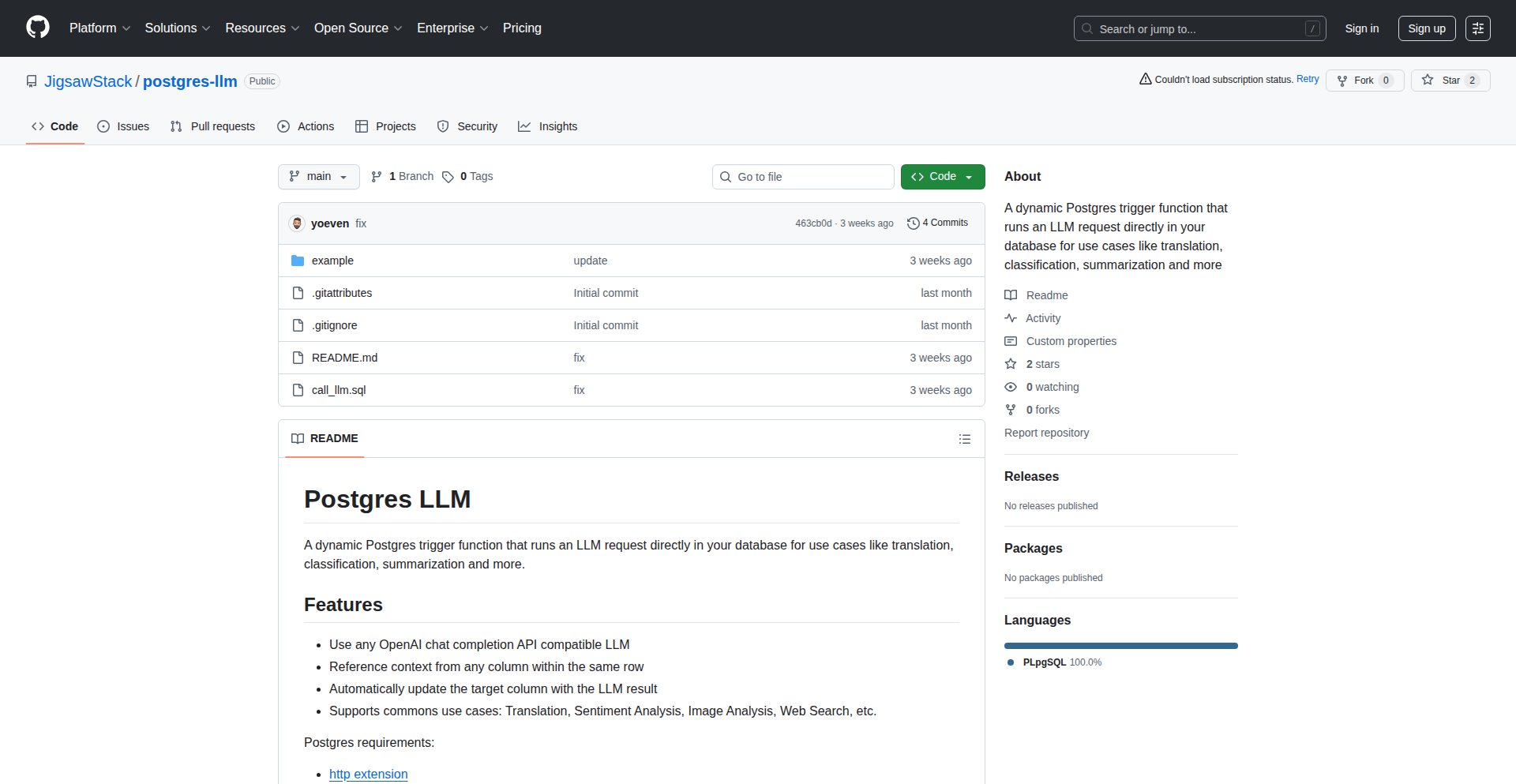
Author
ykjs
Description
This project introduces an open-source extension for PostgreSQL that seamlessly integrates Large Language Models (LLMs) directly into your database operations. It allows you to trigger LLM tasks, such as text translation, optical character recognition (OCR), or content classification, automatically whenever data is inserted or updated in specific database columns. The results are then stored back into the database, eliminating the need for separate, complex data processing pipelines. This innovation brings advanced AI capabilities directly to where your data lives.
Popularity
Points 1
Comments 0
What is this product?
Postgres-LLM-Bridge is a PostgreSQL extension that acts like a smart assistant for your database. Instead of manually sending data out to an AI model and then bringing the results back, this extension lets PostgreSQL do the work itself. When you add or change data in a specific column, the extension can automatically send that data to an LLM (like a text translator or a document reader). The LLM processes the data, and the result is automatically saved back into another column or even updates the original one. It's like having an AI built right into your database, making data processing more efficient and automated. The key innovation is that it leverages PostgreSQL's trigger system to execute LLM tasks on specific data events, bringing AI power directly to the data layer.
How to use it?
Developers can integrate Postgres-LLM-Bridge by installing it as a PostgreSQL extension. Once installed, they can define triggers on specific database columns. These triggers are configured to execute a predefined LLM task (e.g., translate to French, extract text from an image, categorize a message) whenever data is inserted or updated in that column. The extension handles the communication with the LLM endpoint (supporting any OpenAI Chat API compatible service) and manages storing the LLM's output into another designated column. This allows for real-time data enrichment and processing without needing to build and manage separate data pipelines, making it ideal for applications requiring immediate AI-driven data transformation.
Product Core Function
· Automated LLM Task Execution: The extension triggers LLM processing automatically upon data insertion or update in a specified column. This means your AI tasks happen in the background as data flows in, saving you manual effort and time. For example, it can automatically translate user reviews as they are submitted.
· Data Enrichment and Transformation: LLMs can transform raw data into more useful formats. This function allows you to enrich your database with AI-generated insights, such as classifying customer feedback, extracting key information from documents, or summarizing lengthy text, directly within your database.
· Flexible LLM Integration: Supports any LLM service that adheres to the OpenAI Chat API. This provides flexibility to use your preferred LLM provider or experiment with different models without changing the database integration setup. You can easily swap out LLMs by updating configuration.
· Result Storage and Updating: The output from the LLM is automatically stored in a designated column or can be used to update the original column. This ensures that processed data is readily available for querying and analysis within PostgreSQL, keeping your data and its AI-processed versions in sync.
Product Usage Case
· Scenario: A multilingual customer support platform. How it solves: Automatically translates incoming customer messages into a primary language for analysis and response, and stores the original and translated versions in different columns. This ensures all support agents can understand customer queries regardless of their original language, improving response times and customer satisfaction.
· Scenario: Document processing and data extraction for a legal firm. How it solves: When scanned legal documents are uploaded, an OCR LLM task is triggered to extract text and structured data (like names, dates, case numbers). This data is then stored in separate, queryable columns, significantly speeding up case preparation and reducing manual data entry errors.
· Scenario: Real-time content moderation for a social media application. How it solves: User-generated posts are automatically classified by an LLM to detect inappropriate content. If flagged, the post can be marked or sent for review, all happening instantly as the content is posted, enhancing platform safety and user experience.
· Scenario: Enriching e-commerce product descriptions with AI-generated summaries. How it solves: When new products are added, an LLM can automatically generate a concise and appealing summary for the product description field, saving marketing teams time and ensuring consistent quality across product listings. This leads to better customer engagement and potentially higher sales.
90
Caddie AI: AI Caddie & Post-Round Reframe
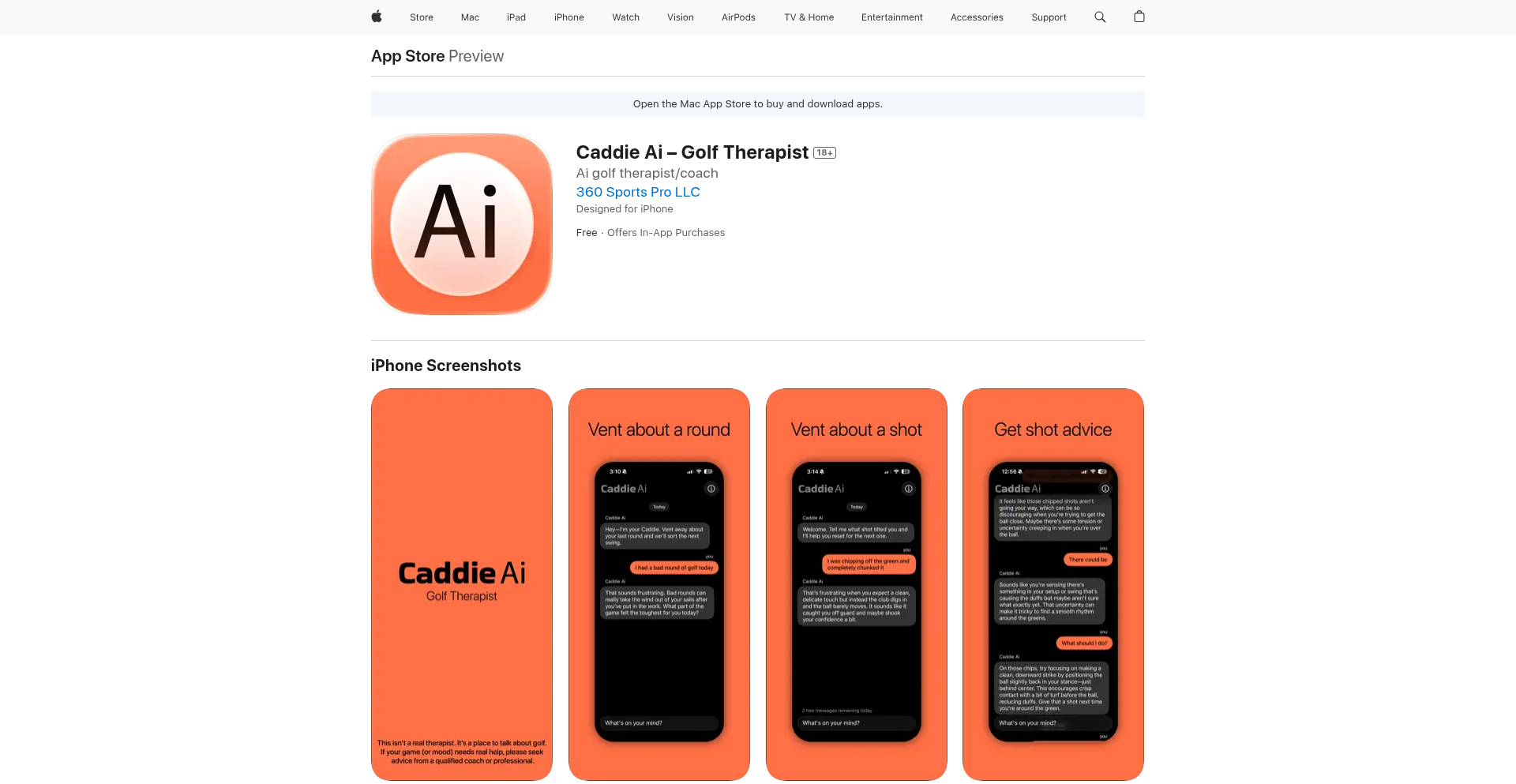
Author
mjfoster
Description
Caddie AI is a local-first AI application designed for golfers to process frustrating rounds. Instead of tracking stats or analyzing swings, it acts as a supportive AI caddie that listens, helps reframe negative thoughts, and offers one simple, actionable tip. The core innovation lies in its privacy-focused design, storing all chat data locally on the user's device and leveraging OpenAI's API for intelligent, golf-specific responses, all powered by a straightforward UIKit and Laravel backend.
Popularity
Points 1
Comments 0
What is this product?
This project is an AI-powered application that functions as a virtual golf caddie, offering emotional support and mental reframing after a challenging golf game. It uses a combination of UIKit for the mobile interface, a Laravel backend for managing API calls, and OpenAI's API to generate contextually relevant and supportive responses. The key technological insight is to decouple the AI's function from complex performance tracking, focusing instead on the psychological aspect of the game. This means it doesn't analyze your swing or your score, but rather helps you process your emotions and mindset, making it valuable for golfers who struggle with the mental game. The innovation is in creating a private, accessible tool for immediate post-round reflection without data collection.
How to use it?
Developers can use Caddie AI as a model for building privacy-conscious AI companion apps. The integration with OpenAI's API can be adapted for other specialized chat applications. For golfers, the usage is straightforward: download the app, start a chat after your round, and express your frustrations or thoughts. The app will respond with a listening ear and constructive feedback. It can be integrated into a golfer's routine as a quick, private way to decompress and gain perspective, preventing negative feelings from carrying over to the next game. The freemium model with three free messages daily allows users to experience its value before committing.
Product Core Function
· Local Data Storage: Chat history is saved on the user's device, ensuring privacy and security, which is valuable for users concerned about personal data collection in a mental wellness tool.
· AI-Powered Reflection: Utilizes OpenAI's API with a golf-specific prompt to provide empathetic listening and cognitive reframing, helping users process frustration and improve their mindset.
· Actionable Tip Generation: Offers one small, practical suggestion per session to help golfers move forward constructively after a bad round, making the reflection process more productive.
· No Signups or Data Collection: Enhances user trust and privacy by not requiring account creation or gathering personal information, appealing to users who prioritize anonymity.
· Simple User Interface: Built with UIKit for a clean and intuitive mobile experience, making it easy for any golfer to access and use the app immediately after playing.
Product Usage Case
· Post-Round Emotional Processing: A golfer finishes a round with multiple missed putts and double bogeys. Instead of dwelling on the score, they open Caddie AI, vent about their frustration, and receive a calm, validating response that helps them reframe the experience as a learning opportunity, leading to a more positive outlook for their next game.
· Mental Reset Tool: A competitive golfer often gets discouraged by poor performance. Caddie AI provides a private space to express these feelings, offering a supportive chat that helps them release tension and mental blocks, so they can approach their next practice or game with renewed focus.
· Developing Private AI Companions: For developers, this project demonstrates how to build an AI companion that respects user privacy by handling data locally and using a backend for API calls, a pattern applicable to creating sensitive AI tools in areas like mental health or personal journaling.
91
S3ShardCounter
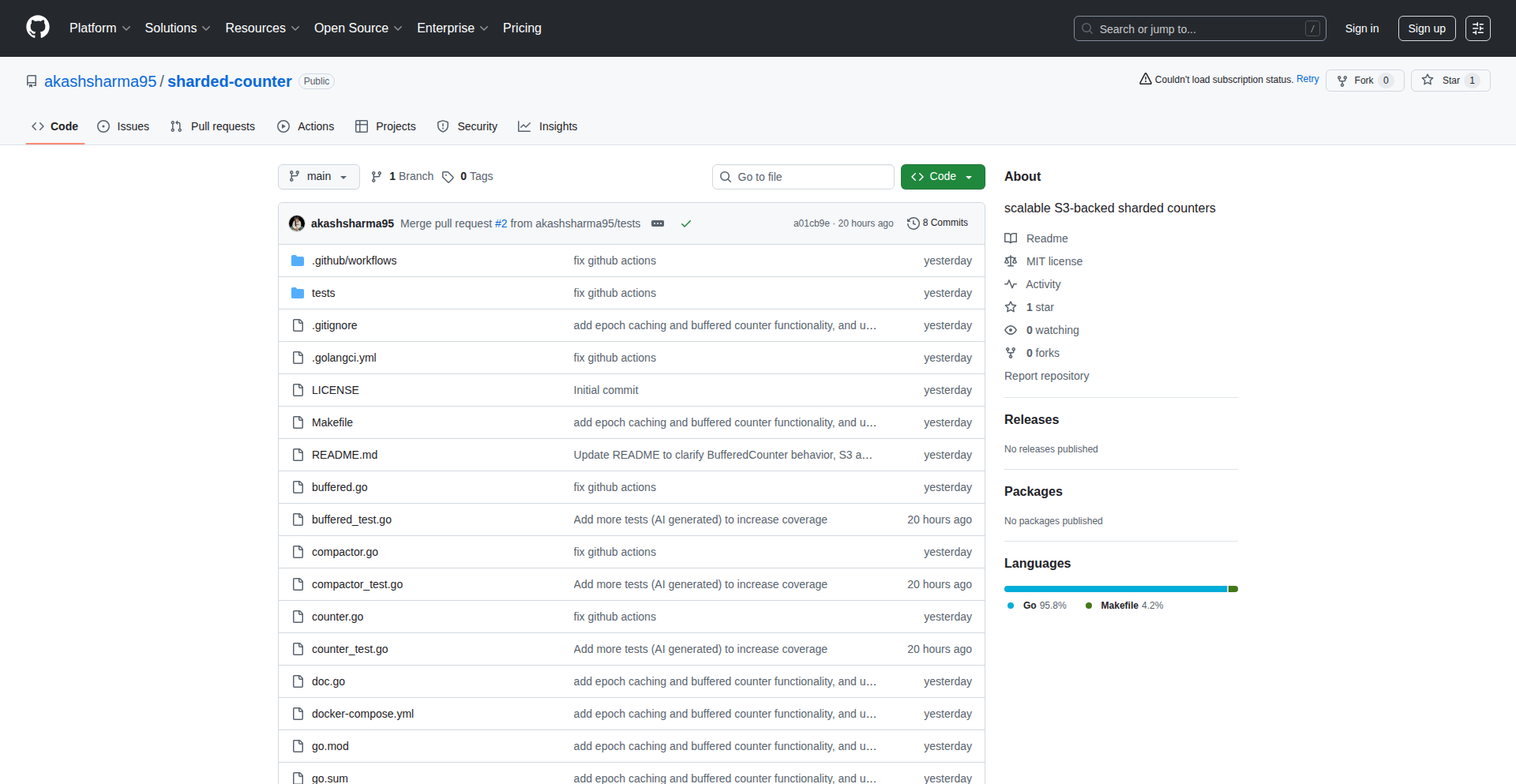
Author
nxnfufunezn
Description
A Golang-based system that efficiently manages and scales counters by sharding them across Amazon S3. It addresses the challenge of high-volume counter updates in distributed systems by leveraging S3's scalability and a clever sharding strategy, offering a cost-effective and robust solution for applications needing to track large numbers of events or metrics.
Popularity
Points 1
Comments 0
What is this product?
S3ShardCounter is a distributed counter system built in Golang. The core innovation lies in how it handles a massive number of increments without relying on traditional single-point-of-failure databases. It achieves this by breaking down a single large counter into many smaller 'shards'. Each shard's data is stored as a file in Amazon S3. When a counter needs to be incremented, the system intelligently directs the request to the correct shard file. To get the total count, it sums up the values from all relevant shards. This approach democratizes scalability by using S3's virtually limitless storage and distributed nature, making it suitable for applications that experience bursts of activity or require extremely high throughput for counting operations.
How to use it?
Developers can integrate S3ShardCounter into their Golang applications. The system typically exposes an API or a set of functions to increment, decrement, or retrieve counter values. The core usage involves initializing the S3ShardCounter with an S3 bucket name and region, and potentially a configuration for sharding strategy (e.g., how many shards to use or how to distribute keys across shards). For example, a web service might use it to track the number of API requests per minute per endpoint. Instead of hitting a database for every increment, it would call S3ShardCounter, which handles the distributed updates. This can be integrated as a service within a microservices architecture or directly within a monolithic application that needs high-performance counting.
Product Core Function
· Scalable Counter Increments: The system can handle a high volume of concurrent counter increments by distributing the load across multiple S3 objects (shards). This is valuable for applications like real-time analytics, usage tracking, or leaderboards where rapid updates are crucial and traditional databases might become a bottleneck.
· S3-Backed Storage: Utilizes Amazon S3 for durable and highly available storage of counter data. This means your counter data is safe and accessible even under heavy load, and it leverages a cost-effective storage solution compared to provisioning dedicated database instances for simple counting tasks.
· Sharding Strategy: Implements logic to partition a global counter into smaller, manageable shards. This intelligent distribution prevents single-point contention and allows for parallel processing of updates and reads, making it efficient for applications with a vast number of distinct items to count.
· Distributed Counter Reads: Can efficiently retrieve the total count of a sharded counter by aggregating values from its constituent shards. This is essential for reporting and monitoring, providing a consistent view of the total count across all distributed updates.
· Golang Implementation: Built in Golang, offering good performance, concurrency primitives, and ease of integration into modern Go-based applications and microservices. This translates to faster development cycles and more performant applications for developers already in the Go ecosystem.
Product Usage Case
· Real-time event tracking for a high-traffic website: Imagine a news website that needs to count views for thousands of articles in real-time. S3ShardCounter can shard these counts, allowing for rapid increments from every view request without overwhelming a central database, thus providing up-to-the-minute popular article lists.
· Distributed rate limiting across microservices: In a system with many microservices, S3ShardCounter can track request rates for individual APIs or users. Each service can increment a shared counter in S3, enabling a global view of rate limits without a centralized, high-contention rate limiter service.
· IoT data aggregation: For a large-scale Internet of Things deployment, S3ShardCounter could be used to tally sensor readings or device events per category. Sharding allows for concurrent data ingestion from thousands of devices, storing aggregated counts efficiently in S3.
· Gaming leaderboards: Tracking scores for millions of players in a massively multiplayer online game. Instead of updating a single database row per player score, S3ShardCounter can distribute score updates across shards, providing a scalable and resilient solution for leaderboard management.
92
Wah Wah Button: Win11 Window Orchestrator
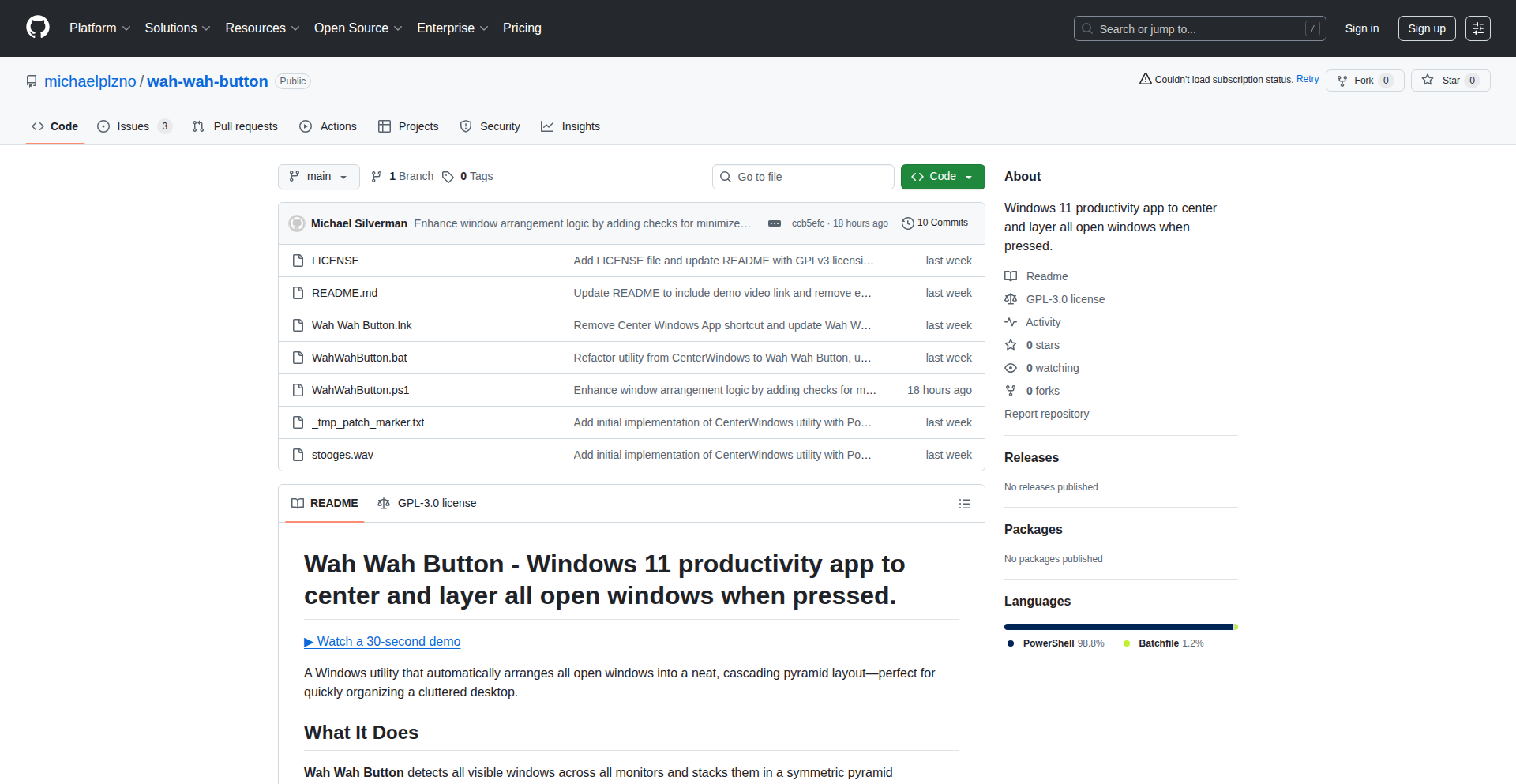
Author
michaelplzno
Description
Wah Wah Button is a minimalist Windows 11 application designed to streamline window management by offering quick, organized access to your open applications. It tackles the common frustration of juggling numerous windows by providing a centralized, easily navigable interface, embodying the hacker spirit of solving a daily annoyance with elegant code.
Popularity
Points 1
Comments 0
What is this product?
This project is a small, lightweight Windows 11 utility that acts as a smart organizer for your open application windows. Instead of manually switching between dozens of windows, it presents them in a structured, accessible way. The core innovation lies in its efficient window detection and a clean, intuitive UI that minimizes the cognitive load of managing your digital workspace. Think of it as a smart filing cabinet for your open apps. So, what's in it for you? It drastically reduces the time and mental effort spent searching for the window you need, boosting your productivity and reducing frustration.
How to use it?
Developers can download and run the application on Windows 11. It integrates seamlessly into your workflow by running in the background. Upon activation (likely via a hotkey or a system tray icon), it displays a list or grid of your currently open windows. Users can then click on an entry to instantly bring that window to the foreground, or potentially use it to group, minimize, or close windows. This offers a direct, code-driven solution to the chaos of a cluttered desktop. For you, this means faster context switching between tasks and a more organized digital environment, all without complex setup.
Product Core Function
· Intelligent Window Detection: The app continuously monitors and identifies all active application windows. This is crucial for understanding your current digital state. Its value is in providing a real-time overview of your workspace, so you always know what's open.
· Organized Window Presentation: It displays detected windows in a clear, user-friendly format, such as a list or a grid. This avoids the clutter of the default Windows taskbar and makes it easier to find what you're looking for. For you, this means a less stressful search for your desired application.
· One-Click Window Activation: Users can instantly bring any listed window to the forefront with a single click. This speeds up task switching and improves workflow efficiency. The benefit for you is immediate access to the application you need, saving valuable seconds.
· Minimalist Resource Usage: Being a 'tiny' app, it's designed to consume minimal system resources, ensuring it doesn't slow down your computer. This is valuable because it enhances your overall computing experience without adding overhead. So, your computer stays snappy, even when managing many windows.
Product Usage Case
· Scenario: A graphic designer working with multiple Adobe Creative Suite applications (Photoshop, Illustrator, After Effects) and browser tabs for research. Problem: Constantly switching between these demanding applications leads to confusion and lost focus. Solution: Wah Wah Button provides a clear list of all open applications, allowing the designer to instantly jump to Photoshop without navigating through a crowded taskbar, thus maintaining creative flow and saving time.
· Scenario: A programmer with several IDEs, terminal windows, documentation tabs, and communication apps open. Problem: Difficulty in quickly locating the specific terminal window or code file needed for a particular task. Solution: The app presents these windows in an organized manner, enabling the programmer to select the correct terminal instantly, improving coding efficiency and reducing errors caused by switching to the wrong window.
· Scenario: A student multitasking between online learning platforms, research papers, and note-taking applications. Problem: Losing track of which window contains which piece of information. Solution: Wah Wah Button offers a unified view of all learning resources, allowing the student to quickly access their notes or a specific research paper, thereby enhancing their study effectiveness and organization.
93
SynthFX Simulator
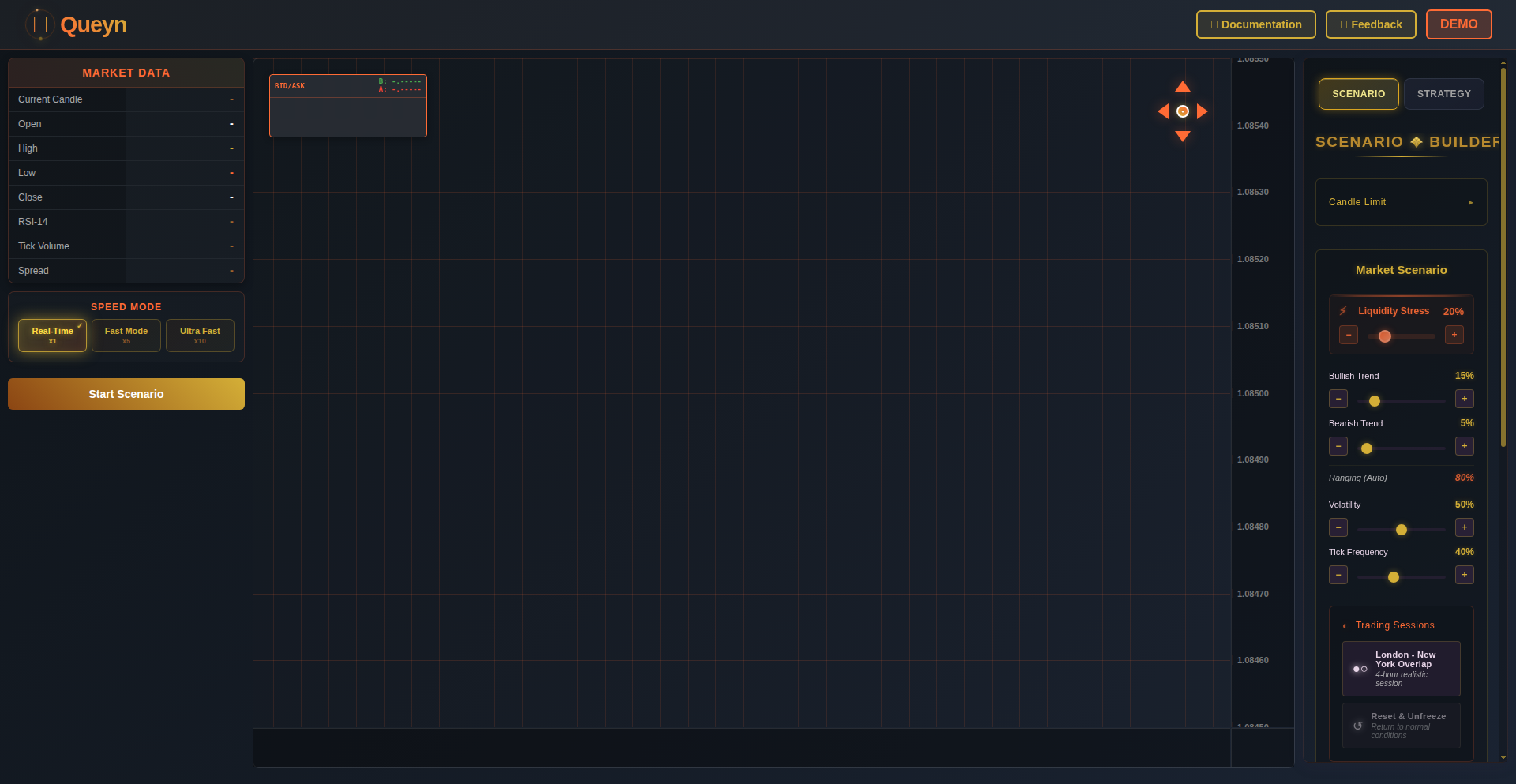
Author
Christinadav
Description
SynthFX Simulator is a novel algorithmic trading tool that tackles the prohibitive cost and limitations of historical forex data. By employing mathematical models, it generates synthetic forex market conditions, including dynamic bid/ask spreads, volatility clustering, and statistically validated against real EUR/USD behavior. This allows traders and researchers to stress-test their strategies against scenarios that have never occurred historically, and generate diverse training data for machine learning models, ultimately improving risk management and model robustness. It offers real-time streaming via WebSocket, going beyond static data exports.
Popularity
Points 1
Comments 0
What is this product?
SynthFX Simulator is a powerful simulation environment for algorithmic trading that generates realistic, yet hypothetical, forex market data. Unlike traditional backtesting that relies solely on past market events, SynthFX uses advanced mathematical techniques to create synthetic market conditions. Imagine creating a 'what-if' scenario for trading: what if volatility spiked dramatically, or liquidity dried up? This tool can simulate those events by controlling parameters like volatility, trend direction, and liquidity stress. It's built to complement existing backtesting by providing a way to explore market conditions that are not present in historical records, making trading strategies more resilient. The core innovation lies in its ability to generate statistically validated synthetic data that mimics real-world market behavior under various simulated stresses. So, for you, it means you can discover weaknesses in your trading strategies that historical data might miss, leading to more robust and reliable trading systems.
How to use it?
Developers can integrate SynthFX Simulator into their trading workflows through its real-time WebSocket streaming capabilities. This allows for live data feeds of synthetic forex markets directly into custom trading bots, backtesting frameworks, or machine learning pipelines. You can connect to the simulator via WebSocket to receive tick data that reflects the custom scenarios you've defined or the pre-validated London-NY overlap session. This can be used to continuously train or validate trading models, run live stress tests on algorithmic strategies, or practice risk management techniques in a controlled, simulated environment without the risk of real capital. For example, you could build a trading bot that connects to SynthFX to see how it performs under a simulated liquidity crisis before deploying it with real money. This gives you a practical way to test and refine your automated trading systems.
Product Core Function
· Synthetic Market Generation: Creates realistic forex market data, including volatile periods and liquidity issues, allowing for testing strategies beyond historical limitations. This is valuable because it helps uncover potential failures of your trading strategy in extreme, but plausible, market conditions.
· Custom Scenario Builder: Enables users to define specific market parameters like volatility, trend direction, and liquidity stress, offering granular control over simulated conditions. This is useful for targeted stress-testing of your trading logic against specific adverse events.
· Statistically Validated Data: The generated synthetic data is validated against real EUR/USD market behavior, ensuring its realism and relevance for testing. This provides confidence that the simulations are representative of potential real-world market dynamics.
· Real-time WebSocket Streaming: Delivers live synthetic market data, allowing for immediate integration with trading systems and live simulations. This is beneficial for real-time strategy testing and continuous model training, offering immediate feedback on performance.
· Pre-validated Market Session: Includes a fully validated London-NY overlap session that matches real market statistics for ready-to-use, highly realistic simulations. This offers a convenient starting point for high-quality, realistic trading simulations.
Product Usage Case
· A quantitative trader wants to test their new options trading strategy against a sudden, unexpected surge in volatility. They use SynthFX to create a high-volatility scenario that hasn't occurred in historical data, run their strategy against it, and discover a flaw in their hedging mechanism, which they then fix before risking real capital.
· A machine learning engineer is building a model to predict forex price movements. To prevent overfitting to historical data, they use SynthFX to generate a diverse set of synthetic training data that includes various stress conditions, leading to a more robust and generalizable model.
· A risk manager wants to assess the potential impact of a liquidity crisis on the firm's trading portfolio. They simulate a severe liquidity crunch using SynthFX's custom scenario builder and observe how their automated trading systems react, allowing them to implement better circuit breakers or contingency plans.
· A retail trader wants to practice executing trades during a fast-moving market without risking money. They use the live demo of SynthFX to simulate high-volatility periods, honing their reaction times and execution skills in a safe, simulated environment.
94
Solana-Anchored File Authenticity NFT
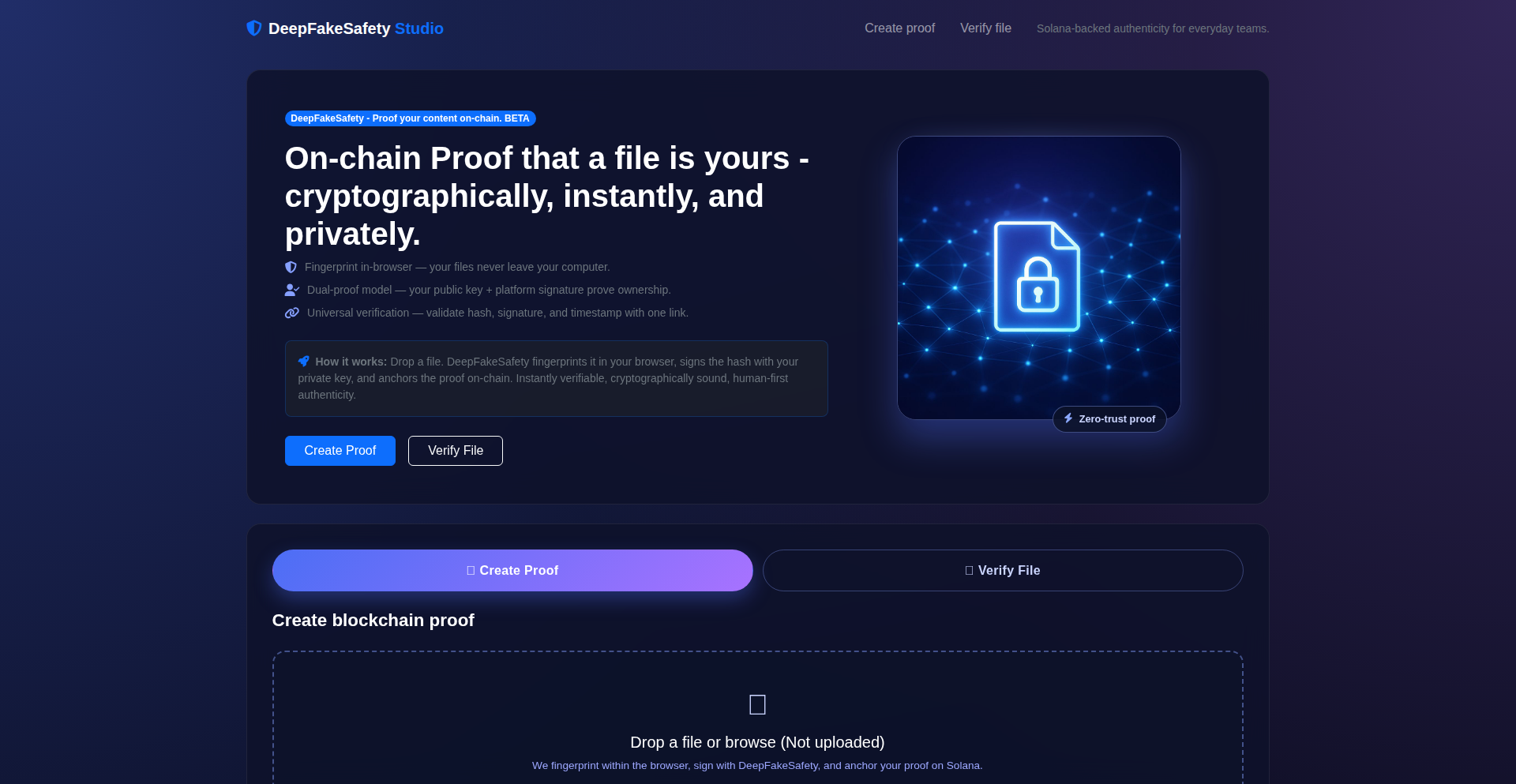
Author
dude3
Description
This project leverages Solana's blockchain to create tamper-proof digital certificates for files. It generates a unique digital fingerprint (SHA-256 hash) of your file locally, signs this fingerprint with your private key, and then immutably records this signed fingerprint on the Solana blockchain as a Non-Fungible Token (NFT). This means you can prove a file's exact content and origin at a specific point in time, without relying on any central servers. So, this is useful for ensuring the integrity and origin of important documents or digital assets, making them verifiable by anyone.
Popularity
Points 1
Comments 0
What is this product?
This is a decentralized system for verifying file authenticity. When you submit a file, it's not uploaded anywhere. Instead, a cryptographic fingerprint (a SHA-256 hash) is generated. This fingerprint is then signed using your private digital key, essentially acting as your digital signature. This signature, along with the fingerprint and the timestamp of when it was created, is then permanently stored on the Solana blockchain as an NFT. The innovation lies in using blockchain technology, specifically Solana for its speed and low cost, to create an immutable and decentralized record of file integrity. Unlike traditional methods where you might trust a central authority, here the trust is distributed across the blockchain. So, this is useful because it provides an unalterable proof of a file's state and who vouched for it, making it incredibly resistant to fraud or manipulation.
How to use it?
Developers can integrate this into their workflows by using the provided tools to hash their files, sign the hash, and mint the resulting proof as an NFT on Solana. For example, if you have a research paper you want to timestamp and prove you authored, you would run the tool on your paper. The tool will generate a unique hash, you'll digitally sign it, and the system will create an NFT on Solana containing this signed hash and the block time. Anyone can then take your original file, generate its hash, and compare it to the one stored on Solana. If they match, and the signature is valid, they can be certain the file hasn't been altered since you created the NFT. This can be integrated into document management systems, digital art provenance tracking, or any scenario requiring verifiable digital records. So, this is useful for developers who need to build applications where proving the origin and integrity of digital assets is critical, offering a robust and decentralized solution.
Product Core Function
· Local File Hashing: Computes a unique and unalterable digital fingerprint of any given file without uploading the file. This ensures privacy and reduces data transfer. This is valuable because it allows for the creation of a verifiable identifier for any digital file, regardless of its size or type.
· Private Key Signing: Uses your own private cryptographic key to digitally sign the file's hash, creating a tamper-evident proof of ownership and origin. This is valuable because it allows you to definitively claim authorship or endorsement of a file's content at a specific time, making it a secure digital signature.
· Solana NFT Minting: Records the signed hash and associated metadata (like block time) as an immutable NFT on the Solana blockchain. This is valuable because it leverages the security and transparency of a public ledger to create a permanent and auditable record of the file's authenticity, preventing any future alteration or dispute.
· Decentralized Verification: Enables anyone to verify the file's integrity and the signature by comparing the file's current hash against the one stored on the blockchain, without needing to trust any central server. This is valuable because it removes single points of failure and allows for independent, trustworthy validation of digital assets.
Product Usage Case
· Timestamping and proving the authorship of academic research papers or legal documents. Developers can build a system where researchers or lawyers can hash their work, sign it, and mint an NFT to establish an irrefutable record of creation time and author. This solves the problem of potential disputes over intellectual property or document tampering. So, this is useful for ensuring the legal standing and originality of critical documents.
· Creating verifiable provenance for digital art and collectibles. Artists can mint NFTs that link directly to their original digital creations, with the blockchain record acting as a certificate of authenticity and ownership. This addresses the challenge of proving the legitimacy of digital art in a market prone to fakes. So, this is useful for establishing trust and value in the digital art market.
· Securing and verifying the integrity of software builds or sensitive data files. A development team could hash their released software binaries or critical configuration files and store the hashes on Solana. Users or auditors can then verify that the downloaded files match the officially released versions, preventing distribution of compromised software. So, this is useful for enhancing software supply chain security and ensuring data integrity.
· Building auditable logs for critical operational data. For instance, in IoT or financial applications, sensor readings or transaction logs could be periodically hashed and recorded on-chain. This creates a transparent and immutable audit trail, making it easy to detect any unauthorized modifications to the data. So, this is useful for compliance and forensic analysis.
95
TinyBoards: Decentralized Social Weaver
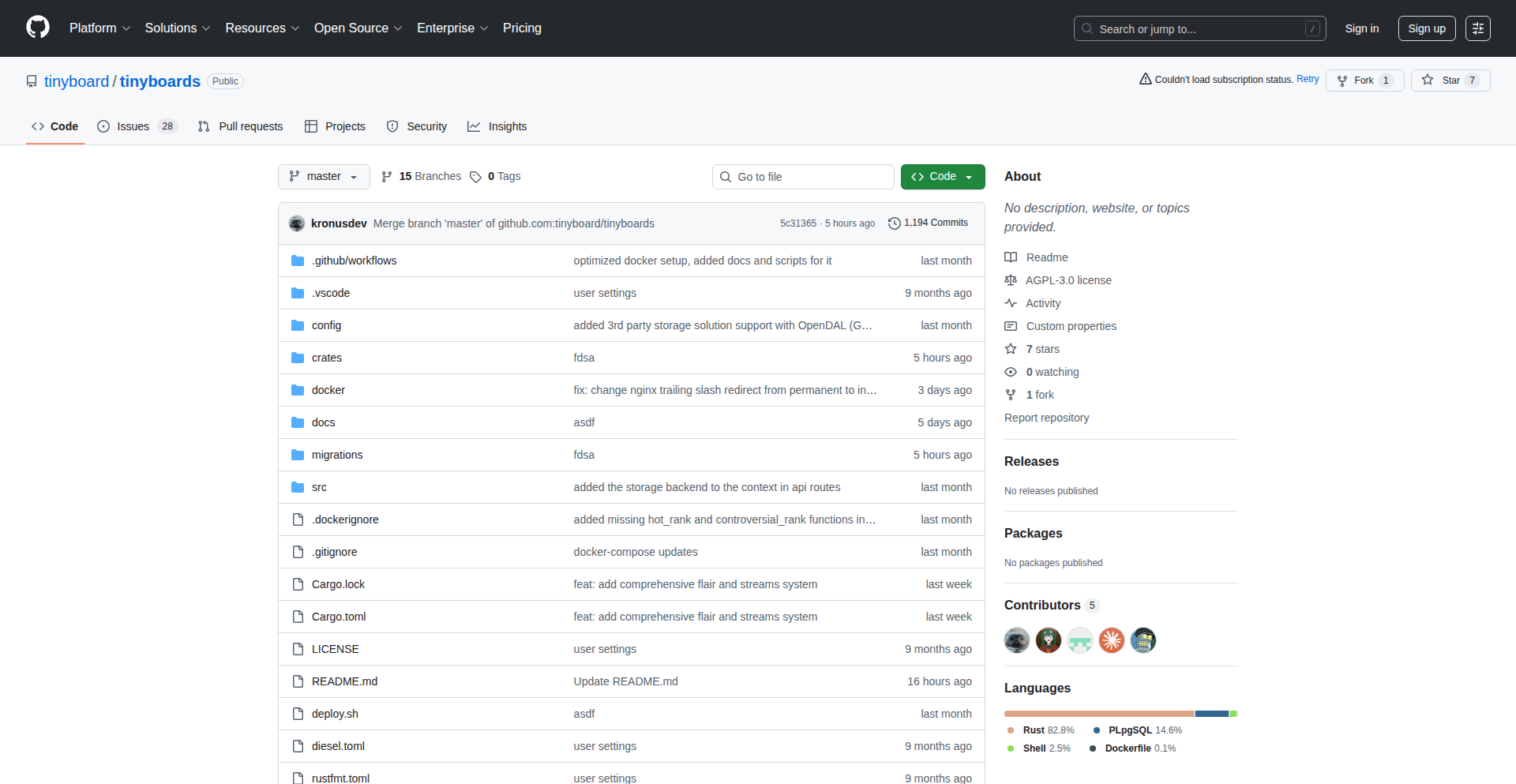
Author
tinyboards_dev
Description
TinyBoards is a self-hostable, open-source alternative to platforms like Reddit or Hacker News. It's built with a Rust backend and a GraphQL API, making it fast and flexible. Its innovation lies in empowering users to create their own community spaces without relying on a single large company, offering features like custom feeds, private messaging, and support for various storage solutions. This means you can run your own social network, control your data, and build communities that align with your values.
Popularity
Points 1
Comments 0
What is this product?
TinyBoards is a do-it-yourself social platform that you can host on your own servers. Think of it like running your own mini-Reddit or Hacker News. The core idea is to give people back control over their online communities. It uses Rust, a programming language known for its speed and safety, for its backend. The communication between the frontend (what you see in your browser) and the backend is handled by GraphQL, which is a modern and efficient way to fetch data. This combination means it's built to be performant and scalable. The innovation here is its emphasis on decentralization and user ownership of their social spaces, moving away from the model where a single company controls everything. It's designed to be easily deployable using Docker, making it accessible even for those who aren't deeply familiar with server management.
How to use it?
Developers can use TinyBoards by first cloning the project from its GitHub repository. The project is Docker-ready, meaning you can use Docker Compose to spin up the entire application with minimal configuration. This allows for rapid deployment on your own infrastructure, whether it's a personal server or a cloud instance. Once deployed, you can access the platform through your web browser and start creating boards (like subreddits) and threads for discussions. For developers looking to extend its functionality, the GraphQL API provides a clear and structured way to interact with the backend. You can integrate it with other applications, build custom frontends, or even develop mobile clients. This offers a powerful toolkit for anyone wanting to build a specialized online community or a federated social experience.
Product Core Function
· Board and Thread Management: Enables the creation and organization of discussion spaces, similar to subreddits or HN threads. The value is providing a structured way for communities to share and discuss information, allowing for focused conversations and knowledge sharing.
· Customizable Feeds: Allows users to tailor their content streams based on specific boards or interests, both publicly and privately. This offers immense value by filtering out noise and presenting users with the most relevant content, enhancing their engagement and productivity.
· Custom Emojis and Flairs: Lets users personalize their communities with unique visual elements. This adds value by fostering a stronger sense of identity and belonging within a community, making interactions more expressive and engaging.
· S3/GCS Storage Support: Integrates with cloud storage services like Amazon S3 or Google Cloud Storage, or can use local storage. This provides flexibility and scalability for storing user-generated content (images, files), offering value by ensuring data is reliably stored and accessible, and allowing users to choose the most cost-effective or convenient storage solution.
· Notifications and Direct Messages: Facilitates real-time communication between users. This is crucial for building an interactive community, offering value by enabling quick updates, private conversations, and fostering stronger relationships between community members.
Product Usage Case
· Building a niche community forum for a specific hobby, allowing members to easily share photos, guides, and discussions without external platform restrictions. The value is creating a dedicated, persistent space for enthusiasts that is fully controlled by the community itself.
· Creating an internal communication platform for a remote team, with private boards for project updates and direct messaging for collaboration. This solves the problem of scattered communication tools by providing a centralized, secure, and customizable internal social network.
· Developing a decentralized news aggregator where users can submit and upvote articles, similar to Hacker News, but hosted by independent entities. This provides an alternative to centralized news platforms, offering value by promoting diverse viewpoints and resisting censorship.
· Setting up a platform for user-generated content in a specific creative field (e.g., writing, art) where creators can share their work and receive feedback in a structured environment. The value is providing a dedicated showcase and feedback mechanism tailored to the needs of creative individuals.
96
StyleScan AI
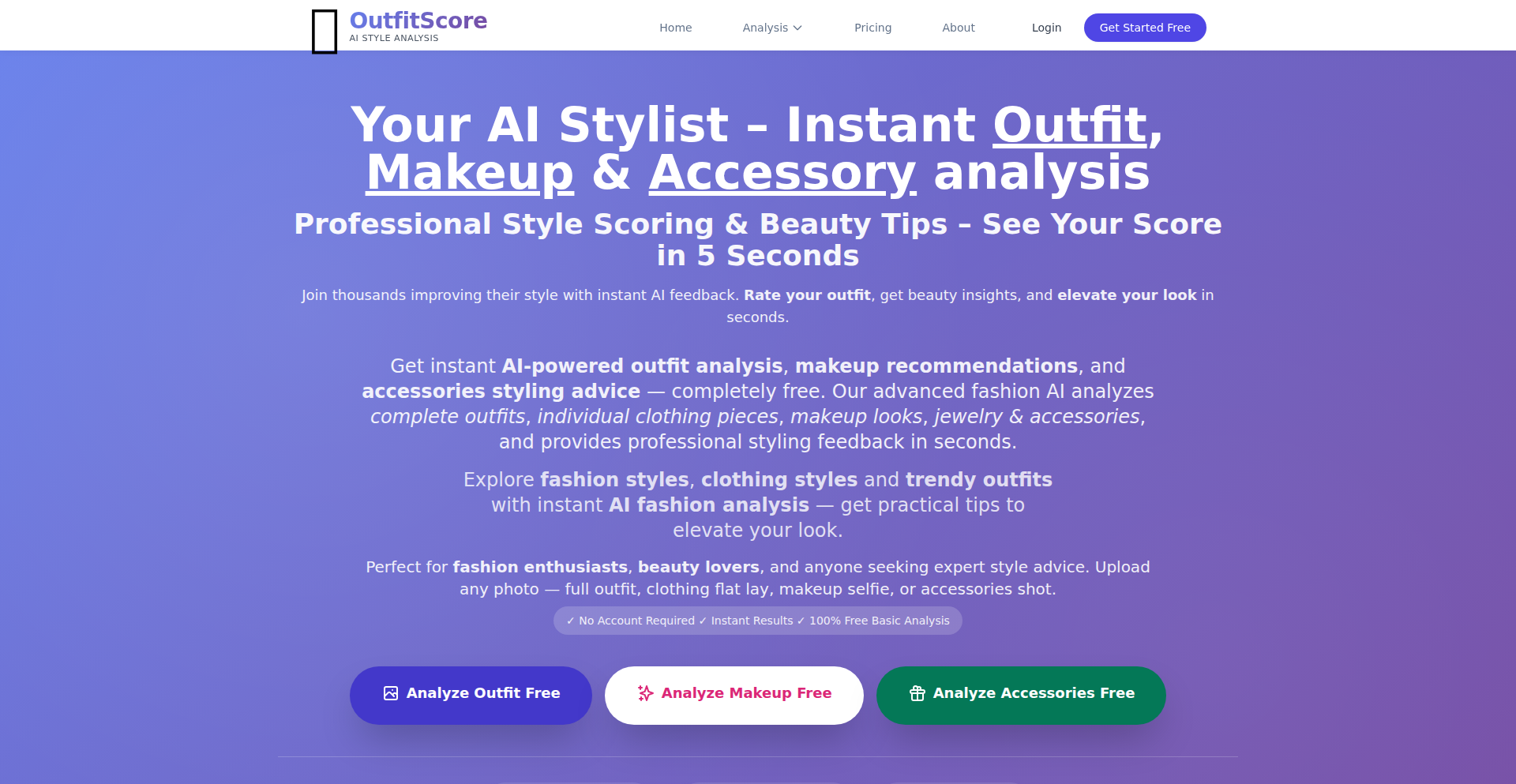
Author
ssdevproject
Description
StyleScan AI is an AI-powered platform that provides instant, objective feedback on outfits, makeup, and accessories. It analyzes uploaded photos and generates a score from 0-100, offering actionable insights to improve your style. This technology democratizes access to professional style advice, making it available to everyone without requiring an account for basic analysis. So, this is useful for you because it helps you understand how your chosen style is perceived, offering concrete suggestions for improvement, and saving you time and potential styling mistakes.
Popularity
Points 1
Comments 0
What is this product?
StyleScan AI is an intelligent system that leverages computer vision and machine learning to analyze visual content related to personal style. The core innovation lies in its ability to process images of clothing, accessories, or makeup and translate them into a quantifiable score and personalized recommendations. It achieves this by training on vast datasets of fashion and style information, allowing it to identify patterns and predict aesthetic appeal. Essentially, it's like having a personal stylist available 24/7, powered by AI. So, this is useful for you because it provides an objective, data-driven perspective on your style choices, helping you make more confident and informed decisions.
How to use it?
Developers can utilize StyleScan AI through its web interface by simply uploading images of their outfits, individual clothing items, accessories, or makeup looks. For more advanced integration, premium plans might offer API access (a way for different software to talk to each other), allowing developers to build StyleScan AI's analytical capabilities into their own applications or workflows. This could be for personalized shopping apps, virtual try-on experiences, or even content creation tools. So, this is useful for you as a developer because it provides a ready-made, sophisticated AI solution for style analysis that you can integrate into your projects to add unique features without having to build the complex AI models yourself.
Product Core Function
· Basic Outfit Scoring: Analyzes an uploaded outfit photo and provides a numerical score (0-100) reflecting its overall aesthetic appeal and cohesiveness. This allows users to get a quick, unbiased assessment of their look. So, this is useful for you because it gives you immediate feedback on your outfit choice, helping you decide if it's ready to go or needs a tweak.
· Accessory and Makeup Analysis: Extends scoring and feedback to individual accessories like bags and shoes, as well as makeup application. This offers a holistic approach to personal presentation. So, this is useful for you because it ensures that all elements of your look, down to the smallest details, are considered and optimized.
· Actionable Insights: Provides specific, constructive advice based on the AI's analysis, suggesting improvements for the outfit, makeup, or accessory choices. This moves beyond just a score to offer practical guidance. So, this is useful for you because it tells you exactly what to change to make your style better, not just that it needs improvement.
· Detailed Breakdowns (Premium): Offers in-depth analysis including body-type considerations, color theory application, and a history of past analyses for premium users. This provides a more profound and personalized styling experience. So, this is useful for you because it helps you understand how style choices relate to your personal features and preferences over time, leading to a more tailored and effective personal style.
Product Usage Case
· A user uploads a photo of their daily work attire and receives a score of 75 with a suggestion to swap their current tie for one with a different pattern to better complement their shirt. This helps them quickly refine their professional look. So, this is useful for you because it prevents you from making a suboptimal style choice for an important setting.
· A fashion blogger uses the API (hypothetically, if available) to integrate StyleScan AI into their website, automatically analyzing user-submitted outfits and displaying scores and basic feedback, enhancing engagement. So, this is useful for you as a content creator because it provides an interactive feature for your audience, making your platform more dynamic.
· An individual trying out a new makeup look uploads a selfie and receives feedback on color harmony and application technique, helping them achieve a more polished result. So, this is useful for you because it guides you in mastering new beauty techniques and achieving desired aesthetic outcomes.
· A user preparing for a special event uploads photos of multiple potential outfits and uses the scoring to objectively compare them and select the best option, ensuring they look their best. So, this is useful for you because it removes the guesswork from important style decisions, leading to greater confidence.
97
ProfilePicAI-Pro
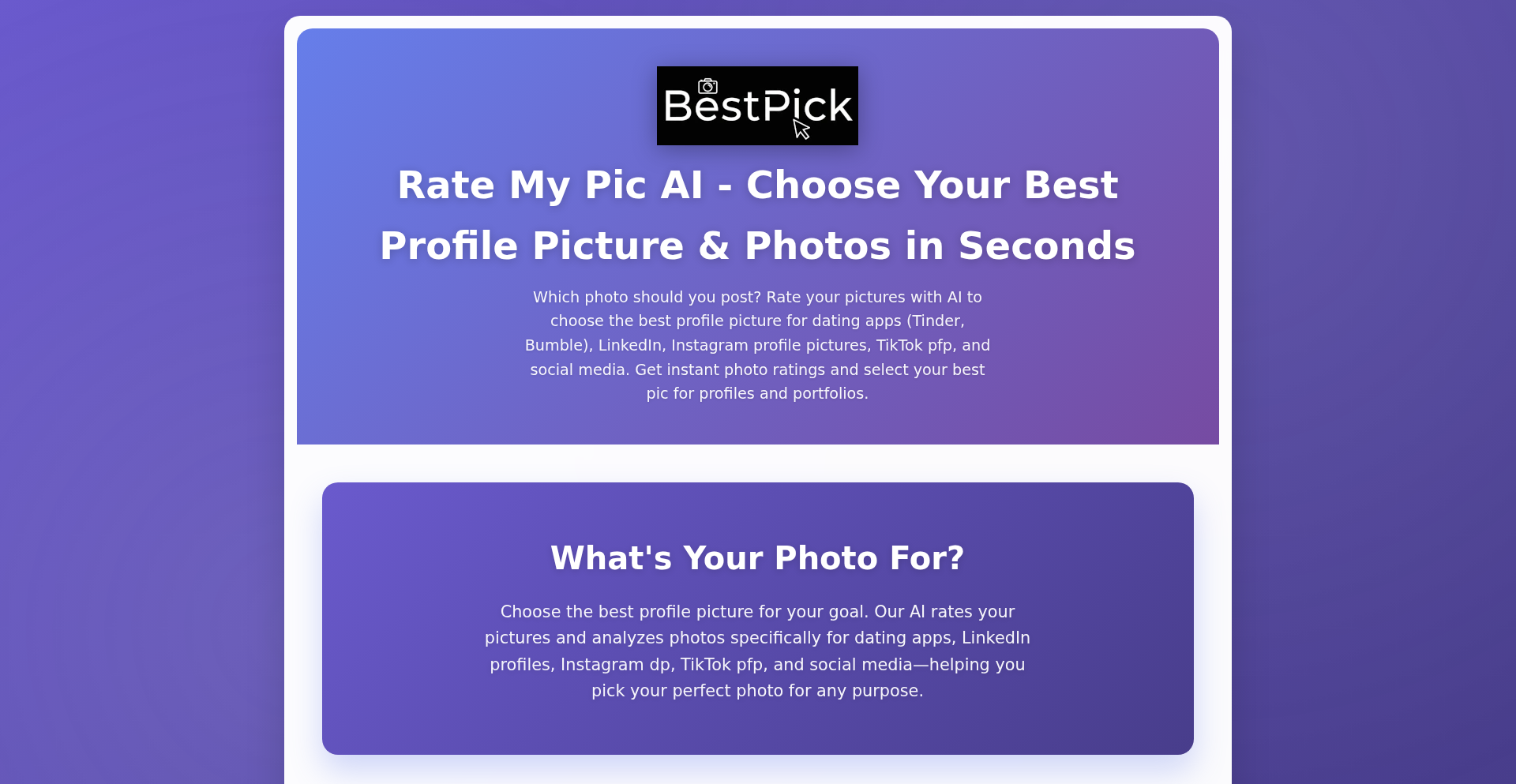
Author
ssdevproject
Description
ProfilePicAI-Pro is an AI-powered tool that analyzes your uploaded photos and recommends the best profile picture for specific platforms like dating apps, LinkedIn, or social media. It leverages machine learning to understand visual cues and their impact on first impressions, helping users make data-driven decisions about their online presence.
Popularity
Points 1
Comments 0
What is this product?
ProfilePicAI-Pro is an intelligent system designed to help you choose the most effective profile picture. It uses artificial intelligence, specifically machine learning models trained on vast datasets of images and their perceived effectiveness, to analyze your photos. You upload a few pictures and select your target platform (e.g., Tinder for dating, LinkedIn for professional networking). The AI then processes these images, considering factors like facial expression, lighting, composition, and context, to provide a score and recommend the photo that best aligns with the chosen goal. This tackles the common problem of guessing which photo will make the best first impression online.
How to use it?
Developers can integrate ProfilePicAI-Pro into their applications or workflows to offer enhanced profile picture selection features. This could involve building a service that uses the AI to automatically suggest better photos for user profiles within a platform, or creating tools that help individuals optimize their personal branding. The system can be accessed via an API, allowing developers to send image data and target platform information, and receive back detailed analysis and recommendations. This provides a robust, data-driven solution for any service that relies on user profile imagery.
Product Core Function
· AI-driven photo analysis: Leverages machine learning algorithms to evaluate image characteristics such as facial expression, clarity, and composition, providing objective insights into photo quality and impact.
· Platform-specific optimization: Tailors recommendations based on the intended use of the profile picture, understanding that different platforms require distinct visual communication strategies (e.g., approachability for dating vs. professionalism for work).
· Data-driven decision making: Replaces subjective guesswork with concrete, AI-generated feedback, empowering users to make informed choices about their online representation and enhance their digital first impressions.
· Multi-photo comparison: Allows users to upload several options and receive comparative analysis, highlighting the strengths and weaknesses of each to facilitate a more nuanced selection process.
Product Usage Case
· Dating App Enhancement: A dating app could integrate ProfilePicAI-Pro to guide users in selecting photos that maximize their chances of making a good impression and receiving matches, by analyzing which photos convey approachability and attractiveness.
· Professional Networking Optimization: A career development platform could use ProfilePicAI-Pro to advise users on choosing the best LinkedIn profile picture, ensuring it projects professionalism, confidence, and trustworthiness to potential employers or collaborators.
· Personal Branding Tools: Content creators or influencers could use ProfilePicAI-Pro to curate their social media profile pictures, ensuring they align with their brand identity and effectively engage their target audience on platforms like Instagram or Twitter.
· Recruitment Software Integration: A recruitment platform could employ ProfilePicAI-Pro to analyze candidate photos, helping recruiters identify candidates who present themselves in a more professional and suitable manner for specific roles.
98
Interactive Video Sandbox AI
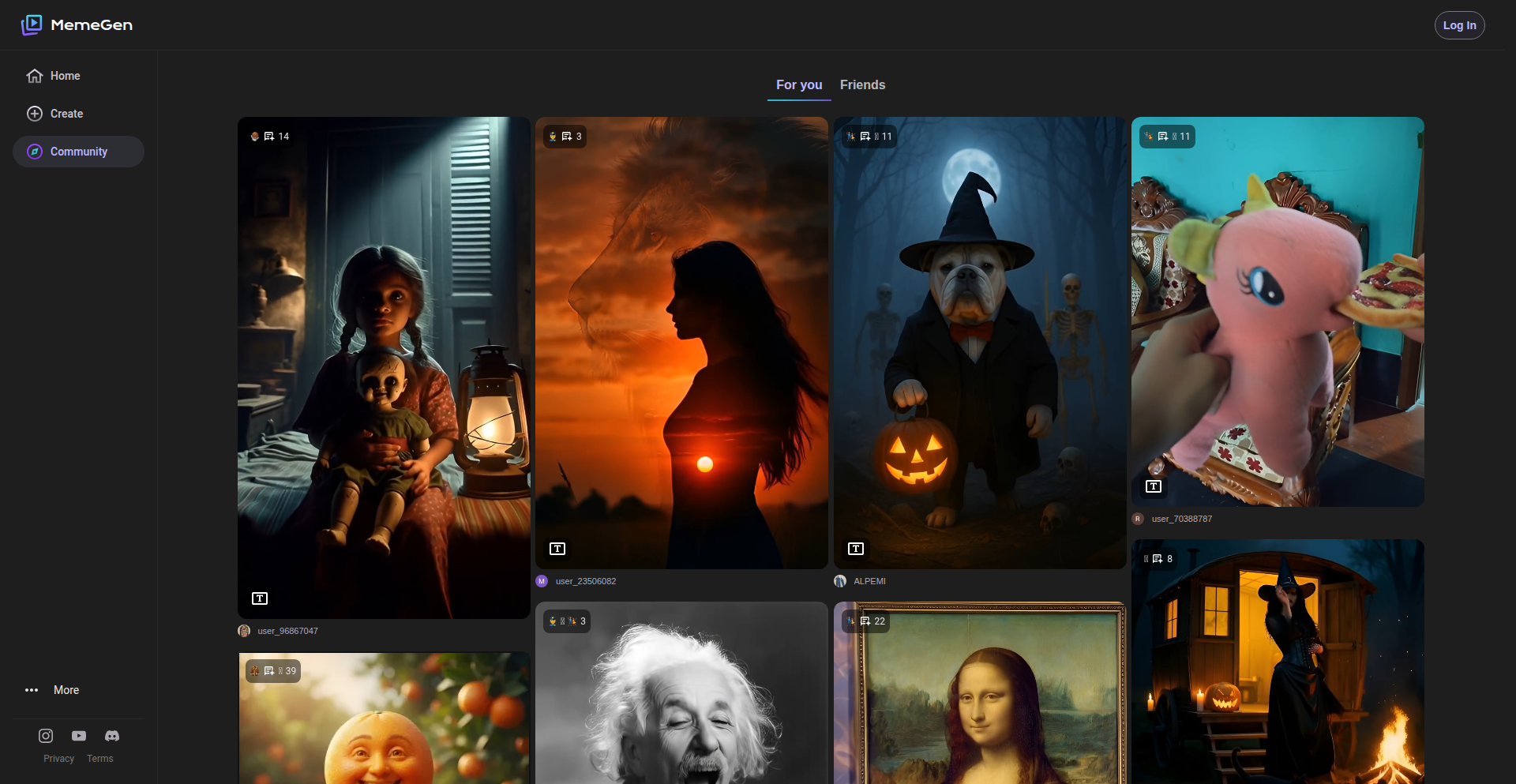
Author
bd2025
Description
This project is an AI-native interactive video platform that transforms any video into a real-time sandbox where viewers can actively participate. Instead of just watching, users can trigger reactions, remix actions, or change video outcomes instantly. Each interaction dynamically generates new video clips, creating an evolving network of user-generated content. The core innovation lies in its ability to embed 'interactive anchors' within videos and use a lightweight AI engine to instantly generate the next clip based on user actions, all running directly in the browser.
Popularity
Points 1
Comments 0
What is this product?
This is an AI-powered platform that turns passive video watching into an active, playable experience. Think of it like a video game embedded within a video. The technology works by first analyzing existing videos and adding 'interactive anchors' – essentially points where users can click or tap to make something happen. When a user interacts, a small, efficient AI engine (running right in your web browser, so no big downloads or waiting) instantly generates the next piece of video based on that interaction. This creates a chain reaction of content, allowing for real-time remixing and collaborative storytelling. The key innovation is making video content truly participatory and co-created by users in real-time.
How to use it?
Developers can integrate this platform to create engaging video content that goes beyond passive consumption. For example, a marketing campaign could have a video where users click on different products to see short demo clips or user testimonials, with each click generating a new, relevant video. For game developers, it could be a way to showcase game mechanics or user-generated moments within a trailer. Content creators can build branching narratives where viewer choices directly alter the video's progression. The platform is designed to run in the browser, meaning it can be easily embedded into websites or other applications without complex backend setups. The interaction is simple: just click or tap on the designated areas within the video.
Product Core Function
· Interactive video anchors: Allows content creators to embed clickable or tappable elements within videos. This means users can directly influence what happens next, adding a layer of engagement. The value is in making videos dynamic and responsive to user input.
· Real-time AI clip generation: A lightweight AI engine instantly creates the next video segment based on user interactions. This provides immediate feedback and a seamless, game-like experience. The value is in enabling fluid, on-the-fly content creation driven by viewers.
· Branching video networks: Each interaction creates a new, linkable video, forming a web of interconnected content. This facilitates unique storytelling and user-generated remixes. The value is in fostering collaborative content creation and exploring multiple narrative paths.
· Browser-based execution: The entire system runs within the user's web browser, requiring no downloads or complex installations. This makes the experience accessible and frictionless for all viewers. The value is in maximizing reach and ease of use for end-users.
Product Usage Case
· A fashion brand could create a shoppable video where users click on different outfits to see a short clip of a model wearing it, with each click leading to a new video variant. This solves the problem of passive product discovery by making it interactive and engaging, leading to higher conversion rates.
· A filmmaker could build an interactive movie trailer where viewers choose which path the protagonist takes by clicking on different scenarios. This solves the problem of traditional trailers being one-size-fits-all by allowing audiences to experience multiple outcomes, driving curiosity and interest in the full film.
· An educational platform could use this to create interactive lessons where students click on diagrams or explanations to get more details or see different examples. This solves the problem of static educational content by making learning dynamic and personalized, improving comprehension and retention.
99
WoolyAI GPU Kernel Offloader
Author
medicis123
Description
This project introduces WoolyAI, a novel GPU hypervisor that dramatically improves GPU utilization and cost-efficiency. Its core innovation lies in its server-side scheduler, VRAM deduplication, and SLO-aware controls, allowing multiple jobs to run concurrently on a single GPU. Crucially, it enables true GPU portability, allowing the same machine learning containers to run on both NVIDIA and AMD hardware without code modifications. This means developers can leverage their existing GPU investments more effectively and experiment with different hardware architectures with ease.
Popularity
Points 1
Comments 0
What is this product?
WoolyAI is a GPU hypervisor that acts as an intelligent layer between your machine learning workloads and your GPUs. The 'hypervisor' part means it manages and allocates GPU resources. Its key innovation is its ability to pack more tasks onto a single GPU by smartly managing video memory (VRAM) to avoid duplication and using 'SLO-aware controls' (Service Level Objective) which means it prioritizes and schedules tasks based on their importance and required performance. Think of it like a super-smart traffic controller for your GPUs, ensuring they're always busy and efficient. Another groundbreaking feature is 'GPU portability,' which means you can write your code once and run it on either NVIDIA or AMD GPUs without needing to change anything. This solves the headache of vendor lock-in and hardware compatibility issues. So, the technical insight here is about maximizing resource usage and achieving hardware independence for complex computational tasks.
How to use it?
Developers can integrate WoolyAI into their machine learning workflows by signing up for the trial at https://woolyai.com/signup/. Once set up, you can run your PyTorch models on your local CPU-powered machines and seamlessly offload the computationally intensive GPU kernels (the actual processing parts of your model) to a remote GPU pool managed by WoolyAI. This is particularly useful for individuals or small teams who might not have direct access to powerful GPUs but can rent them on demand. The 'GPU portability' feature means you don't need to worry about whether your code will work on the GPUs you access; it just will. This simplifies experimentation and deployment. The value to you is that you can develop and test on readily available hardware while still benefiting from the speed of remote GPUs, without the usual complexities of cross-platform development.
Product Core Function
· High GPU Utilization: Packs multiple jobs per GPU through server-side scheduling and VRAM deduplication, meaning your expensive GPUs are working harder and you save money.
· Lower Cost: By maximizing GPU usage, you get more processing power for your budget, making AI development more accessible.
· SLO-Aware Controls: Intelligent task scheduling based on performance needs, ensuring critical jobs get the resources they need, leading to more predictable performance.
· GPU Portability (NVIDIA/AMD): Run the same machine learning containers on different GPU hardware without any code changes, eliminating compatibility headaches and offering hardware choice.
· CPU-Only Development & Remote GPU Execution: Develop and test on cheaper CPU machines locally, then send the heavy lifting to a remote GPU pool, providing flexibility and cost savings.
Product Usage Case
· A data scientist wants to fine-tune a large language model but only has access to CPU machines. With WoolyAI, they can write and test their PyTorch code on their local machine and then offload the training to a remote GPU cluster, drastically reducing training time without needing to own expensive hardware.
· A startup is developing a computer vision application and wants to support both NVIDIA and AMD GPUs to reach a wider market. Using WoolyAI, they can write their code once and deploy it on either type of GPU hardware without needing to maintain separate codebases or hire specialized engineers for each architecture.
· A research team has a shared GPU cluster that is often underutilized due to inefficient job scheduling. WoolyAI's server-side scheduler and VRAM deduplication allow them to run more experiments concurrently on the same GPUs, accelerating their research progress and making better use of their institutional resources.
· A developer is experimenting with a new deep learning architecture and wants to quickly test its performance on different GPU configurations without reconfiguring their development environment each time. WoolyAI's GPU portability feature allows them to switch between NVIDIA and AMD GPUs seamlessly, enabling faster iteration and discovery.
100
Promptlight
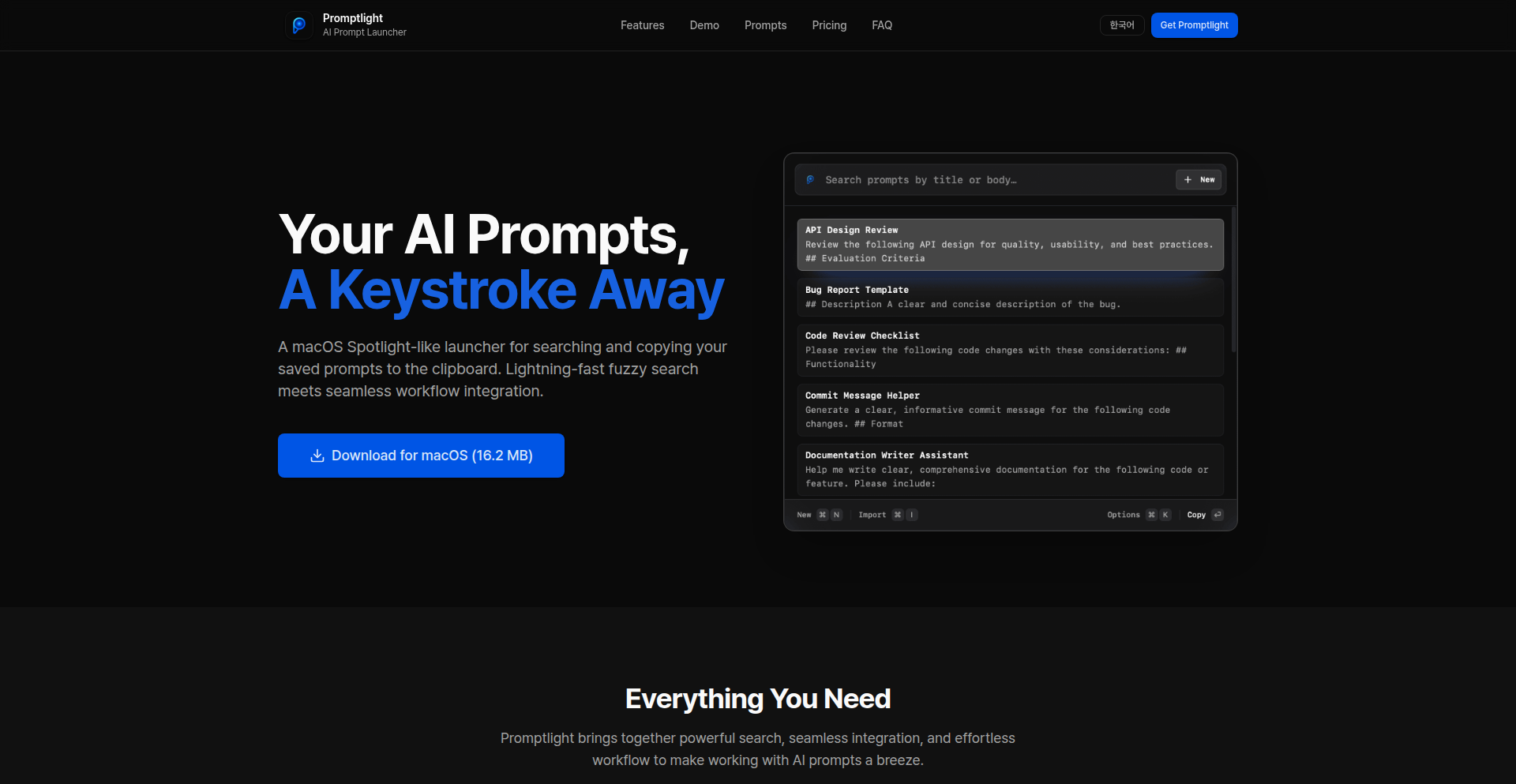
Author
wooing0306
Description
Promptlight is a universal prompt manager designed for all your AI tools. It tackles the challenge of remembering and effectively reusing prompts across different AI models and platforms, offering a centralized and intelligent way to store, organize, and retrieve your most effective AI instructions. The innovation lies in its cross-platform compatibility and smart retrieval mechanisms, allowing users to quickly find and deploy proven prompts, thereby boosting productivity and consistency in AI interactions.
Popularity
Points 1
Comments 0
What is this product?
Promptlight is a software tool that acts as a central hub for all your AI prompts. Think of it like a bookmark manager, but for the instructions you give to AI. Instead of having to re-type or search through old conversations for effective prompts you've used before, Promptlight lets you save them, categorize them, and quickly find them again. Its core innovation is its ability to work with virtually any AI tool, regardless of whether it's a large language model like ChatGPT, an image generation AI, or any other AI service. This means you don't have to use separate prompt management systems for each AI you interact with. So, this is useful because it saves you time and ensures you get better results from your AI by reusing what works.
How to use it?
Developers can integrate Promptlight into their workflow by installing it as a desktop application or potentially as a browser extension. It allows for the creation of prompt templates, tagging for easy searching, and categorization based on AI model or task. For example, if you're an AI researcher developing multiple models, you can save and categorize prompts for fine-tuning, experimentation, or even prompt engineering tests. If you're a content creator using AI for writing, you can save your best prompts for blog posts, social media updates, or marketing copy. You can also share your effective prompts with team members. So, this is useful because it streamlines your AI development and content creation processes by providing instant access to your best AI commands.
Product Core Function
· Centralized Prompt Storage: Save all your AI prompts in one secure location, eliminating the need for scattered notes or chat history searches. This provides immediate access to your most effective AI instructions.
· Smart Prompt Tagging and Categorization: Organize prompts using custom tags and categories, making it easy to filter and find the exact prompt needed for a specific AI tool or task. This speeds up your AI workflow by reducing search time.
· Cross-Platform Compatibility: Use Promptlight with any AI tool or service, ensuring a consistent prompt management experience regardless of the AI provider. This offers flexibility and avoids vendor lock-in for your prompt strategies.
· Prompt Versioning: Track changes and variations of your prompts, allowing you to revert to older versions or compare the effectiveness of different prompt iterations. This helps in refining AI outputs and understanding prompt evolution.
· Prompt Sharing and Collaboration: Share your successful prompts with colleagues or the wider community, fostering collaboration and accelerating learning within AI development teams. This promotes knowledge sharing and best practices.
· AI Model-Specific Prompt Optimization: Create and manage prompts tailored to the nuances of different AI models, maximizing their performance. This ensures you're getting the best possible output from each specific AI.
· Quick Prompt Retrieval: A powerful search and filtering system allows for rapid discovery of saved prompts. This significantly reduces the time spent on repetitive tasks.
Product Usage Case
· A machine learning engineer working on a chatbot project can use Promptlight to save and categorize prompts for intent recognition, dialogue generation, and sentiment analysis. This allows them to quickly switch between different prompt sets for testing and debugging, ensuring consistent and effective conversational AI. This solves the problem of managing numerous prompts for different chatbot functionalities.
· A freelance writer who uses AI for generating article outlines, social media captions, and marketing emails can use Promptlight to store their most effective prompts for each content type. When they need to create new content, they can instantly pull up a relevant prompt, saving them time and ensuring a high standard of output. This addresses the issue of having to constantly reinvent the wheel for content generation prompts.
· A game developer using AI for generating in-game dialogue, character descriptions, or world lore can use Promptlight to organize prompts by game element or character. This enables them to maintain a consistent tone and style across their game world and quickly iterate on creative ideas. This helps in maintaining narrative coherence and accelerating the creative process in game development.
· A researcher experimenting with different large language models for text summarization can use Promptlight to save and compare prompts across various models, tracking which prompts yield the best summaries. This facilitates systematic experimentation and helps in identifying optimal prompt strategies for specific summarization tasks. This provides a structured approach to prompt experimentation and evaluation.