Show HN Today: Discover the Latest Innovative Projects from the Developer Community
 ShowHN Today
ShowHN TodayShow HN Today: Top Developer Projects Showcase for 2025-10-24
SagaSu777 2025-10-25
Explore the hottest developer projects on Show HN for 2025-10-24. Dive into innovative tech, AI applications, and exciting new inventions!
Summary of Today’s Content
Trend Insights
The current wave of Show HN submissions highlights a strong movement towards empowering developers and users with greater control and privacy. We're seeing a clear trend of 'local-first' solutions, where complex processing is moved from the cloud to the user's device. This isn't just about saving money; it's about re-establishing data sovereignty and offering tangible benefits like offline functionality and enhanced privacy. For developers, this means exploring technologies like WebAssembly, client-side rendering, and efficient local data storage. For entrepreneurs, it's an opportunity to build tools that address the growing concerns around data security and the cost of cloud-based AI services. The 'hacker spirit' is alive and well in these projects, with creators taking on challenging problems – from understanding low-level CPU operations to making terabytes of video searchable locally – and building elegant, efficient solutions. This focus on utility, performance, and user control is a powerful signal for what's next in tech innovation, encouraging a mindset where we build the tools we need to understand and master complex systems.
Today's Hottest Product
Name
Edit Mind – Local Video Search and Analysis Tool
Highlight
This project tackles the challenge of searching through massive personal video archives without relying on expensive cloud services or compromising privacy. By performing transcription, object detection, facial recognition, and emotion analysis locally using Python with ML models and a ChromaDB vector database, it offers a powerful, privacy-preserving alternative to costly cloud APIs. Developers can learn about building local, data-intensive applications, integrating various ML models, and leveraging vector databases for semantic search.
Popular Category
AI/ML Applications
Developer Tools
Privacy-focused Solutions
Data Management
Web Tools
Popular Keyword
AI
LLM
Privacy
Local First
Developer Tools
Data
Image Processing
Automation
CLI
API
Technology Trends
Local-first AI/ML processing
Privacy-centric development
Client-side web applications
Automated data management and organization
AI-powered developer tools
LLM application patterns
Specialized APIs for niche tasks
Performance optimization in Rust/WebAssembly
Project Category Distribution
Developer Tools & Utilities (30%)
AI/ML Applications (25%)
Web Applications & Services (20%)
Data Management & Analysis (15%)
Creative Tools & Media (10%)
Today's Hot Product List
| Ranking | Product Name | Likes | Comments |
|---|---|---|---|
| 1 | PythonByteCPU | 70 | 19 |
| 2 | Client-Side Canvas Image Transformer | 41 | 33 |
| 3 | LinkdAPI: Real-time LinkedIn Data Stream | 11 | 9 |
| 4 | AgentML: Deterministic AI Agents | 17 | 3 |
| 5 | LLM Rescuer - Nil Safety Solver | 15 | 0 |
| 6 | ZeroCopy-SQLite-Dumper | 13 | 1 |
| 7 | TreadmillBridge-Mac | 13 | 0 |
| 8 | Inspec: Realtime Spec Scheduling for Interior Design | 10 | 0 |
| 9 | CLI-SQLite State Orchestrator | 8 | 2 |
| 10 | Client-Side Canvas Image Manipulator | 3 | 6 |
1
PythonByteCPU
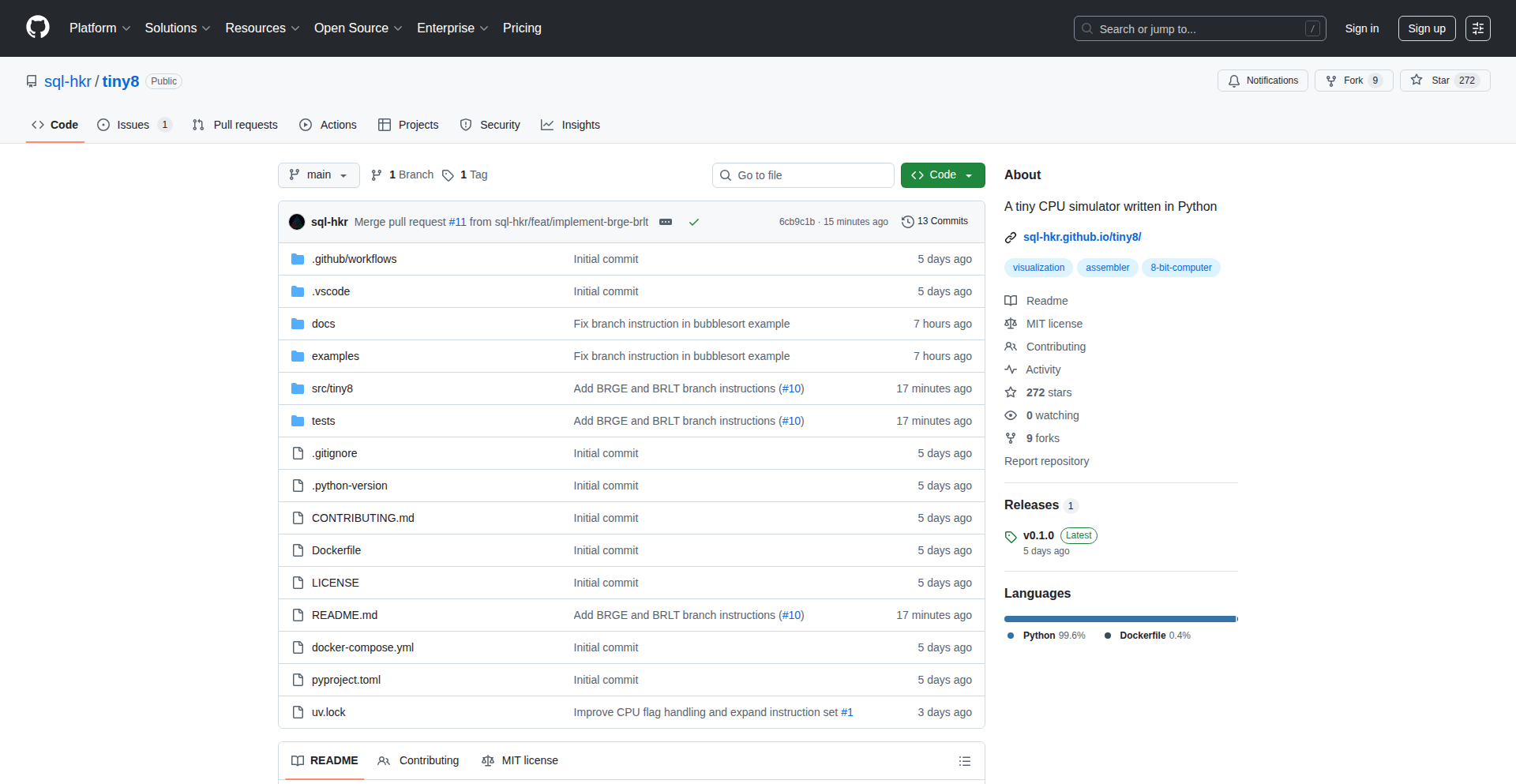
Author
sql-hkr
Description
A Python-based 8-bit CPU simulator that visualizes low-level computer operations in real-time. It allows users to write simple assembly code and observe its step-by-step execution, offering a unique learning and experimentation tool for understanding how computers function at their core.
Popularity
Points 70
Comments 19
What is this product?
PythonByteCPU is a meticulously crafted 8-bit Central Processing Unit (CPU) simulator built entirely in Python. Instead of abstracting away the complexities, this project dives deep into the fundamental building blocks of computing. It brings to life the inner workings of a CPU by visualizing its core components: registers (where temporary data is held), memory (where instructions and data are stored), and the instruction pointer (which tracks the next instruction to be executed). The innovation lies in its real-time, visual feedback loop. When you feed it simple assembly code, you don't just get an output; you see each instruction being fetched, decoded, and executed, with the state of the registers and memory updating dynamically. This makes the abstract concept of CPU execution tangible and understandable, demystifying how code translates into actual machine operations. So, what's the value to you? It's like having a transparent window into the brain of a computer, allowing you to truly grasp the essence of computation without needing specialized hardware or complex software setups.
How to use it?
Developers can utilize PythonByteCPU by writing simple, custom assembly programs directly within the simulator's environment. Once written, they can instruct the simulator to execute these programs step-by-step. This is done by interacting with the simulator's interface, which displays the current state of the CPU. For integration, the simulator can be extended or its core logic referenced for building more complex educational tools or for research into early computing architectures. A common technical use case would be to use it as a teaching aid in computer architecture courses, allowing students to experiment with different instruction sets and observe their effects. The value proposition here is its ease of use and the immediate visual feedback, making it an accessible platform for hands-on learning. For you, this means you can experiment with fundamental computer logic and see immediate, observable results, accelerating your understanding of how software interacts with hardware at the most basic level.
Product Core Function
· Real-time register visualization: Displays the current values of CPU registers as they change during instruction execution, allowing for immediate understanding of data manipulation. This is valuable for debugging and understanding variable states in low-level code.
· Memory visualization: Shows the contents of the CPU's memory, including loaded instructions and data, providing insight into how programs are stored and accessed. This helps in understanding memory management and data layout.
· Instruction step-by-step execution: Allows users to execute assembly code one instruction at a time, pausing after each operation to observe the effects on registers and memory. This is crucial for learning the sequential nature of program execution and identifying logical errors.
· Assembly code editor: Provides a simple interface to write and input custom 8-bit assembly programs for simulation. This empowers users to create their own experiments and test their understanding of assembly language.
· Instruction decoding visualization: Visually represents the process of the CPU fetching, decoding, and executing instructions, making the instruction cycle understandable. This clarifies how the CPU interprets and acts upon code.
· Customizable instruction set: While not explicitly stated as a core feature, the possibility to extend or modify the instruction set opens doors for exploring different CPU designs and their capabilities. This offers advanced users a way to experiment with computer architecture.
Product Usage Case
· Educational purposes: In computer science or engineering education, a professor can use PythonByteCPU to demonstrate fundamental concepts of computer architecture, assembly language, and the fetch-decode-execute cycle to students, making abstract topics concrete. Students can then use it to practice writing and debugging simple assembly programs, reinforcing their learning. The value is a more engaging and effective learning experience for students.
· Learning low-level programming: Aspiring software engineers or hobbyists interested in understanding how software truly runs on hardware can use PythonByteCPU to learn 8-bit assembly. By seeing their code executed instruction by instruction, they gain a deep appreciation for the underlying mechanics, which can inform their higher-level programming practices. The value is accelerated learning and a more profound understanding of computation.
· Prototyping simple logic circuits: For those interested in digital logic and hardware design, the simulator can serve as a platform to model and test very basic computational logic before implementing it in hardware. This allows for quick iteration and debugging of simple algorithmic processes. The value is a more accessible way to experiment with digital logic concepts.
· Debugging embedded systems understanding: While not a direct replacement for real hardware debugging, understanding the principles visualized in PythonByteCPU can aid in conceptually debugging very low-level issues in embedded systems by providing a simplified model of CPU behavior. The value is improved conceptual debugging skills for complex systems.
· Personal learning and curiosity: Anyone curious about how computers work at a fundamental level can use this simulator as an accessible entry point. It offers a hands-on way to explore the 'black box' of computing and satisfy intellectual curiosity about technology. The value is democratized access to fundamental computing knowledge.
2
Client-Side Canvas Image Transformer
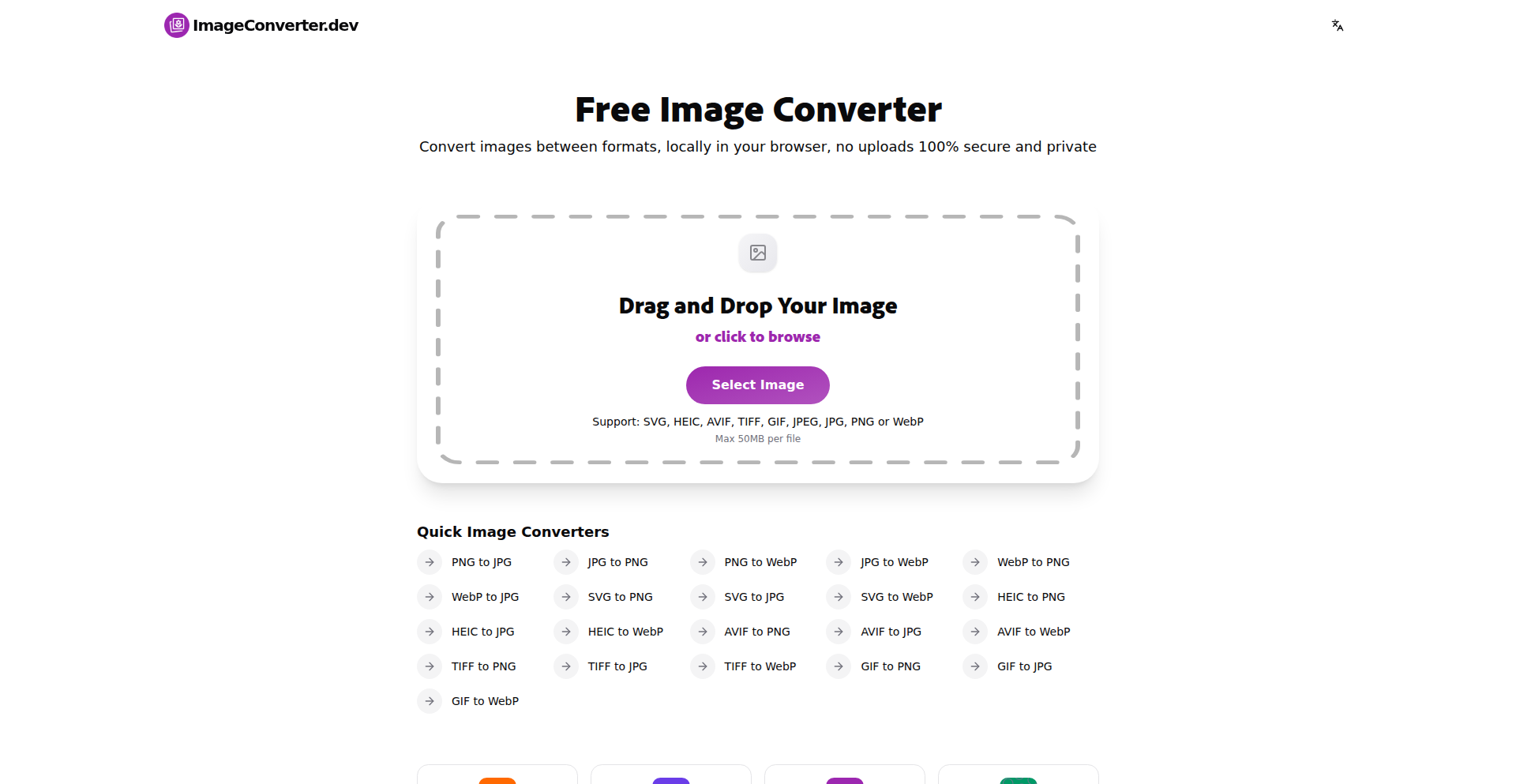
Author
wainguo
Description
This project is a web-based image converter that operates entirely in the user's browser, eliminating the need to upload images to a server. It leverages browser technologies like the Canvas API and WebAssembly to perform conversions between JPG, PNG, and WebP formats quickly and privately. Its key innovation is enabling offline functionality and guaranteeing user data privacy by keeping all processing local.
Popularity
Points 41
Comments 33
What is this product?
This is a web application that converts images (JPG, PNG, WebP) directly in your browser without sending your files to any server. It achieves this using powerful browser technologies. The Canvas API is like a digital drawing board within your browser that can manipulate images. WebAssembly is a way to run code that's usually for desktop applications, but optimized for the web, making the image conversion process very fast and efficient, even on less powerful devices. This means your images stay on your computer, ensuring privacy and speed, and once the site is loaded, you can even use it offline.
How to use it?
Developers can use this project as a direct tool for quick image format changes without worrying about uploading sensitive files. It's ideal for tasks like preparing assets for websites, social media, or personal projects where privacy and speed are paramount. The project's client-side nature means it can be easily integrated into other web applications or workflows that require image conversion functionality. For example, if you have a web application that needs to process user-uploaded images before displaying them, you could potentially incorporate this tool's logic to handle conversions directly in the user's browser, reducing server load and improving user experience.
Product Core Function
· Image format conversion (JPG, PNG, WebP): This allows users to seamlessly change image file types, which is crucial for web optimization and compatibility. The value is in providing a quick and easy way to get images into the format needed for different platforms without external tools or uploads.
· 100% client-side processing: This means all image manipulation happens directly on your device. The value here is significant for privacy-conscious users or those dealing with sensitive images, as it completely avoids the risk of data breaches or unauthorized access through a server.
· Offline functionality (PWA support): Once loaded, the converter works even without an internet connection. The value is in its reliability and accessibility; you can convert images anytime, anywhere, without needing to be online, making it a handy tool for travelers or those with intermittent internet access.
· High performance on mid-range devices: The technology stack is optimized for speed and efficiency. The value is that you don't need a super-powerful computer to use it; it's designed to be fast and responsive for a wide range of users, making advanced image processing accessible to everyone.
Product Usage Case
· A web designer needs to quickly convert a batch of screenshots from PNG to JPG for a website portfolio. Instead of using a desktop application or an online converter that requires uploads, they can use this tool directly in their browser, ensuring their work-in-progress designs remain private and the conversion is near-instantaneous.
· A blogger is writing a post and needs to convert several photos from a camera's RAW format (or a less web-friendly format) to WebP for better loading times. This tool provides a simple, privacy-preserving way to do this directly within their workflow, without needing to install new software or worry about their personal photos being stored on an external server.
· A developer is building a personal project that involves image manipulation and wants to minimize server costs. They can integrate the core logic of this client-side converter into their web app, allowing users to perform conversions without any backend processing, leading to lower infrastructure expenses and a faster user experience.
3
LinkdAPI: Real-time LinkedIn Data Stream
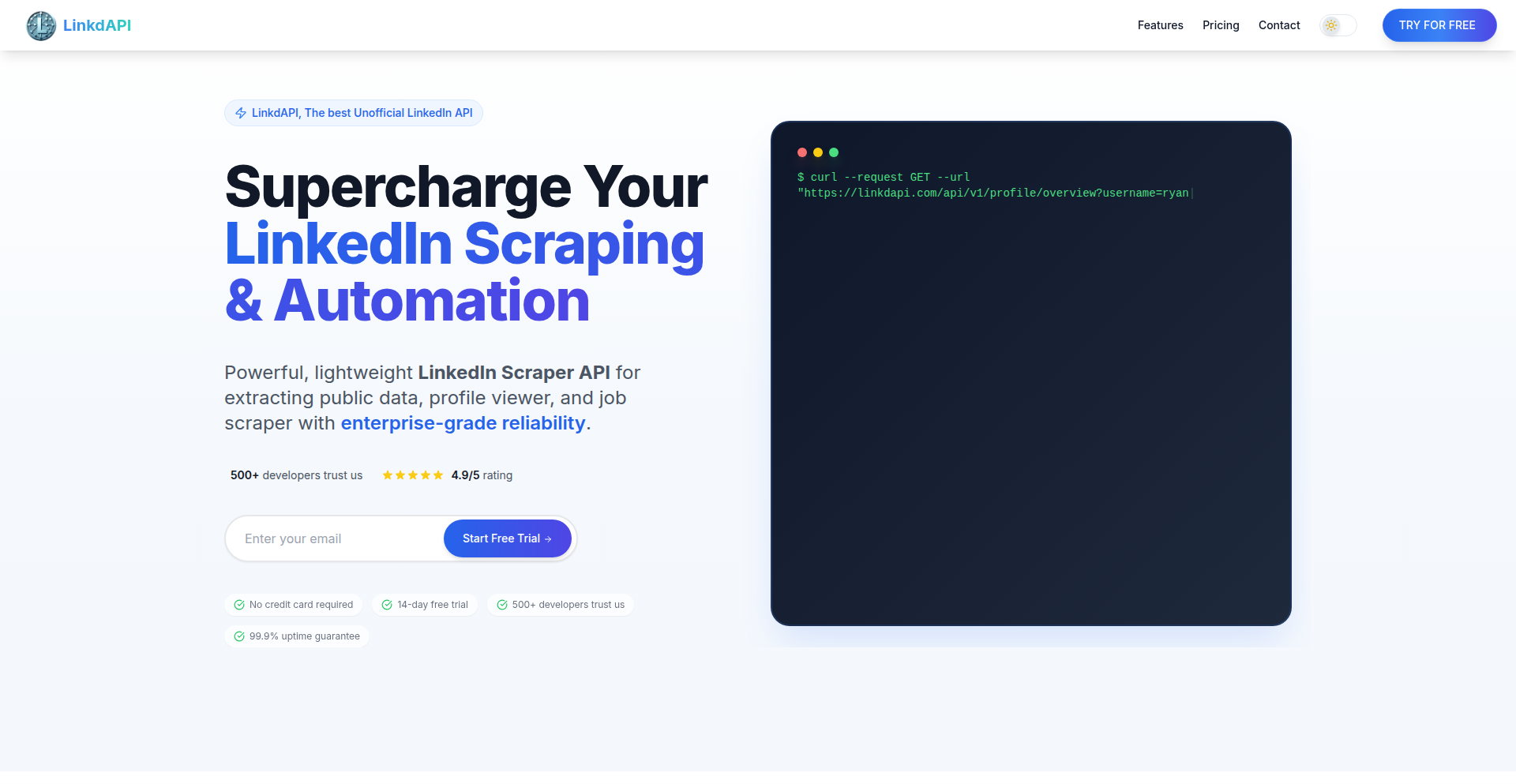
Author
LinkdAPI
Description
LinkdAPI is an unofficial LinkedIn API that allows developers to access public LinkedIn data in real-time, bypassing the limitations of traditional services that rely on outdated databases. This offers unprecedented access to current professional network information.
Popularity
Points 11
Comments 9
What is this product?
LinkdAPI is a developer tool that provides programmatic access to public data on LinkedIn. Unlike other services that might scrape or access historical snapshots of LinkedIn profiles, LinkdAPI focuses on delivering real-time updates. The core innovation lies in its ability to intercept and process publicly available data streams as they change, rather than relying on periodic data dumps. This means developers get the freshest information available, which is crucial for applications that need up-to-the-minute professional insights.
How to use it?
Developers can integrate LinkdAPI into their applications by making API calls. For instance, a sales team might use it to monitor competitor activity or identify new leads based on real-time profile updates. A recruitment platform could leverage it to find candidates whose skills or experience have recently changed. Integration typically involves setting up an API key and then using standard HTTP requests to fetch data, with responses usually in JSON format. This allows for seamless incorporation into web applications, scripts, or data analysis pipelines.
Product Core Function
· Real-time Profile Data Access: Provides the ability to retrieve current public profile information of LinkedIn users as it becomes available, enabling applications to react to the latest professional changes.
· Up-to-the-Minute Network Insights: Offers data streams that reflect the most recent updates in professional connections, job changes, and skill endorsements, valuable for market intelligence and lead generation.
· Unofficial but Direct Data Retrieval: Circumvents the delays and limitations often found with official or scraped data sources by accessing public information streams directly, leading to more accurate and timely results.
· Developer-Friendly API: Exposes data through a straightforward API interface, making it easy for developers to incorporate into existing or new projects with minimal effort.
· Event-Driven Data Updates: Potentially allows for data to be pushed or easily polled as changes occur, facilitating applications that require immediate awareness of professional network shifts.
Product Usage Case
· Sales Intelligence: A sales team can use LinkdAPI to monitor when a prospect changes their job title or company, triggering a timely outreach to offer relevant solutions.
· Recruitment Automation: A hiring platform can track new skills or experience listed on candidate profiles, automatically flagging them for relevant open positions.
· Market Research: Businesses can monitor industry trends by analyzing the skills and roles being adopted by professionals in real-time, informing strategic decisions.
· Professional Networking Tools: Developers can build advanced tools that notify users about significant career milestones of their connections or identify emerging experts in a field.
· Competitive Analysis: Companies can track public announcements or role changes of key personnel in competitor organizations to gain a strategic advantage.
4
AgentML: Deterministic AI Agents
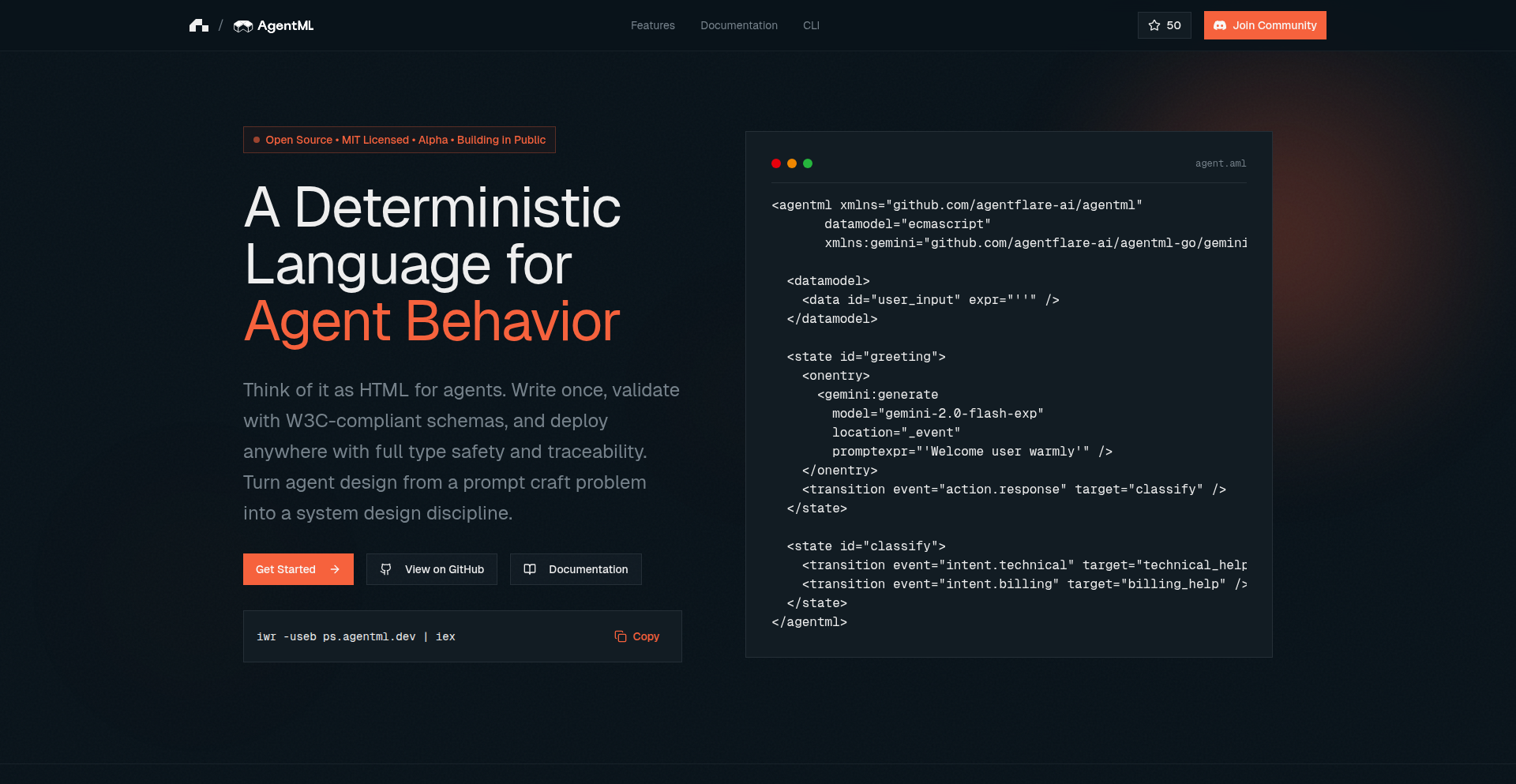
Author
gwillen85
Description
AgentML is an alpha-stage framework from MIT that allows for the creation of AI agents with deterministic behavior. Unlike many current AI models that can produce varied outputs for the same input, AgentML focuses on predictable and repeatable results, making AI more reliable for specific applications. This is achieved through a novel approach to agent design and execution.
Popularity
Points 17
Comments 3
What is this product?
AgentML is a software framework designed to build artificial intelligence agents that behave in a predictable and consistent manner. The core innovation lies in its approach to achieving 'determinism' in AI. Imagine you ask an AI to perform a task, and it always performs it in exactly the same way, with the same outcome, every single time. This is determinism. Most current AI, especially large language models, can be stochastic, meaning their outputs can vary. AgentML aims to eliminate this variability by providing a structured way to define agent logic and execution flow, ensuring that given the same initial state and input, the agent will always produce the same sequence of actions and final output. This predictability is crucial for applications requiring high reliability and auditability.
How to use it?
Developers can integrate AgentML into their projects to build specialized AI agents. This involves defining the agent's environment, its perception capabilities (what it can 'see' or take in), its internal state, and its action capabilities (what it can 'do'). The framework then manages the agent's decision-making process based on these definitions, ensuring each step is executed deterministically. This could be used for building automated systems in gaming, robotic control, scientific simulations, or any application where consistent AI behavior is paramount. Integration typically involves defining agent logic through configuration files or code, and then running the agent within the AgentML execution engine.
Product Core Function
· Deterministic action execution: Ensures that every action an agent takes is repeatable, leading to predictable outcomes and simplifying debugging and validation. This is valuable for building robust automated systems where failure due to unpredictable behavior is unacceptable.
· State management: Provides a structured way to track and update the agent's internal state, ensuring that the agent's understanding of its environment evolves consistently over time. This is key for complex tasks that require memory and learning over multiple steps.
· Perception-action loop: Models the fundamental cycle of an agent observing its environment and then taking actions, with a deterministic guarantee at each step. This is the foundational mechanism for creating intelligent behavior in a controlled manner.
· Modular agent design: Allows developers to build agents from reusable components, making it easier to construct complex AI systems and adapt them to new challenges. This promotes efficient development and allows for specialized agent capabilities to be swapped in and out.
Product Usage Case
· Building a rule-based trading bot: In financial applications, unpredictable AI behavior can lead to significant losses. AgentML allows developers to create a trading bot that follows a precise set of trading rules and executes trades with guaranteed consistency, ensuring that market fluctuations are reacted to in a planned and predictable way.
· Automated scientific experimentation: For complex simulations or experiments, ensuring that the AI agent performing the experiment follows the exact same protocol every time is critical for reproducibility. AgentML guarantees that the AI's actions in controlling parameters or analyzing data will be identical across multiple runs, facilitating scientific discovery.
· Developing AI-powered game NPCs: In video games, predictable Non-Player Characters (NPCs) can be easier to design and balance. AgentML allows for NPCs that exhibit consistent behavior patterns, making gameplay more understandable and controllable for players, while also simplifying game development.
· Robotic process automation (RPA) with AI: For automating repetitive business tasks, an AI that consistently performs actions in the same order and with the same logic is essential. AgentML can power RPA bots that reliably interact with software interfaces, ensuring that processes are executed without unexpected deviations.
5
LLM Rescuer - Nil Safety Solver
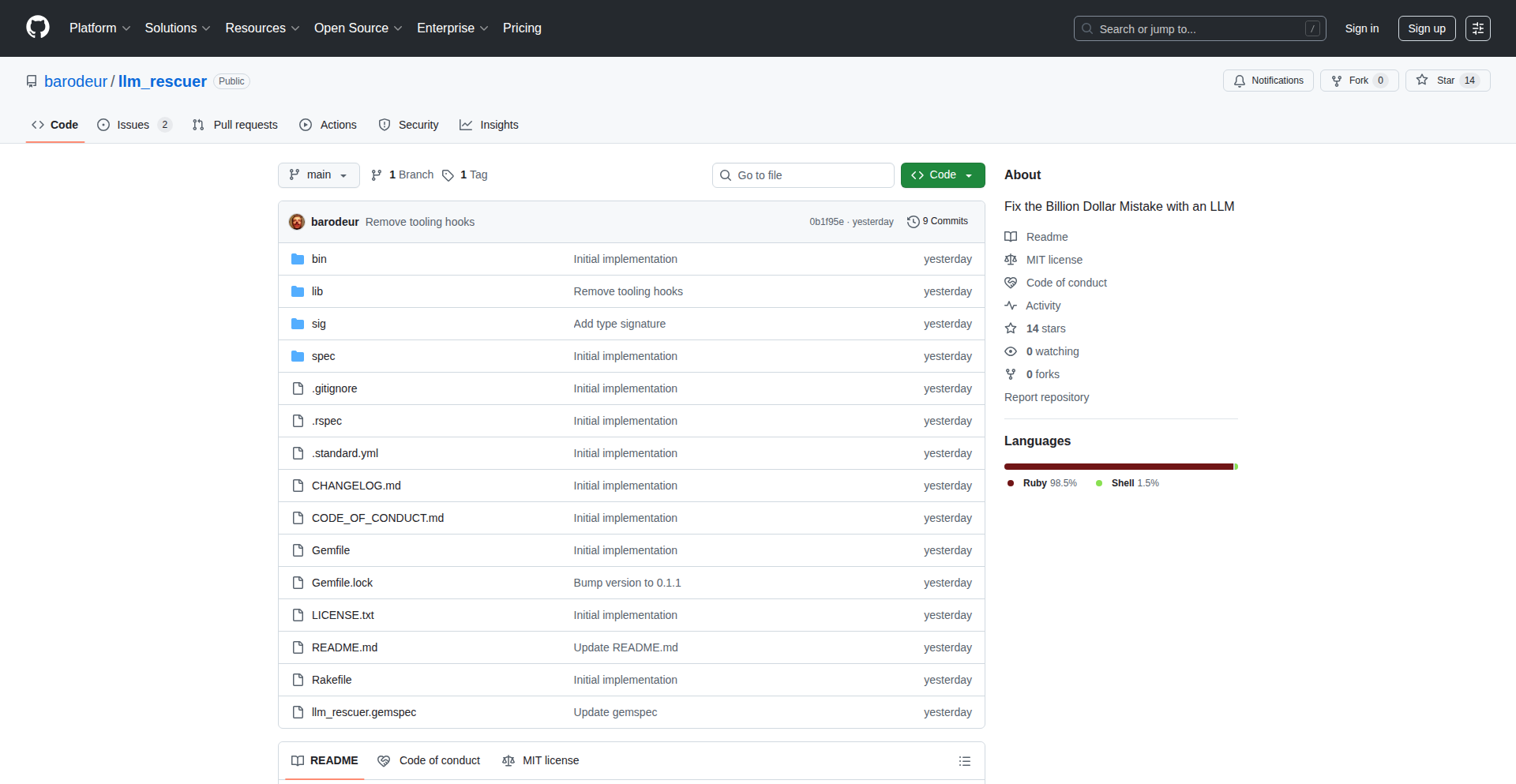
Author
barodeur
Description
LLM Rescuer is a Ruby gem that uses Large Language Models (LLMs) to proactively identify and suggest fixes for the notorious 'billion dollar mistake' – the potential for nil pointer exceptions in Ruby code. It aims to bring a new layer of safety and robustness to Ruby applications by leveraging AI to predict and prevent common runtime errors.
Popularity
Points 15
Comments 0
What is this product?
LLM Rescuer is a Ruby gem designed to tackle the problem of nil pointer exceptions, often referred to as the 'billion dollar mistake' in programming. It works by employing Large Language Models (LLMs) to analyze your Ruby codebase. The LLM is trained to understand common patterns that lead to nil errors (when a program tries to access a method or property on a variable that doesn't hold a value, essentially 'nothing'). It then intelligently predicts where these issues might occur and provides actionable suggestions for developers to fix them before they cause runtime crashes. The innovation lies in using the predictive and pattern-recognition capabilities of LLMs to automate the detection of a very common and costly type of bug, offering a proactive approach to code quality.
How to use it?
Developers can integrate LLM Rescuer into their Ruby projects by installing it as a gem. Once installed, it can be run against their codebase, either as a standalone script or integrated into a CI/CD pipeline. The tool will analyze the Ruby files and output potential nil safety issues along with suggested code modifications. For instance, you could run `bundle exec llm_rescuer check path/to/your/code`. This allows you to catch these errors during development or before deployment, saving you debugging time and preventing unexpected application failures. It's like having an AI assistant that constantly watches for a specific type of bug.
Product Core Function
· Nil Safety Analysis: The core function is to scan Ruby code and identify code patterns that are likely to result in nil pointer exceptions. This is valuable because it helps developers find and fix potential bugs that would otherwise only surface during runtime, leading to application crashes. Developers benefit by having a proactive mechanism to improve code stability.
· AI-Powered Suggestions: Beyond just identifying issues, LLM Rescuer provides concrete code suggestions to resolve the detected nil safety problems. This saves developers significant time and effort in figuring out the best way to handle potential nil values, making the fixing process more efficient and less error-prone.
· Predictive Error Prevention: By leveraging LLMs, the gem can predict potential issues even in complex code structures. This preventative approach is crucial for maintaining high code quality and reducing the overall cost of software development and maintenance, especially in large and evolving codebases.
· Integration with Development Workflow: The ability to integrate LLM Rescuer into CI/CD pipelines means that code quality checks for nil safety can be automated. This ensures that newly introduced code doesn't compromise the stability of the application, providing continuous assurance of code robustness.
Product Usage Case
· In a large Rails application with a complex object graph, developers might be unsure if a nested attribute access is always safe. LLM Rescuer can analyze these accesses, like `user.profile.address.city`, and flag potential `nil` returns from `user`, `profile`, or `address`, suggesting defensive checks like `user&.profile&.address&.city` or `user.profile.address.city if user&.profile&.address`.
· During a code refactoring effort, a developer might introduce a change that inadvertently makes a previously safe variable potentially nil. Running LLM Rescuer as part of the refactoring process can immediately highlight these new vulnerabilities, allowing the developer to correct them before the change is merged, thus preventing regressions.
· For open-source Ruby projects, integrating LLM Rescuer into the continuous integration process can help maintain a high standard of code quality for contributors. It acts as an automated guardian against common pitfalls, making the project more reliable for its users.
· When onboarding new developers to a project, LLM Rescuer can serve as a learning tool by pointing out common Ruby pitfalls they might not be aware of, along with best practices for handling optional values. This accelerates their learning curve and reduces the introduction of new bugs.
6
ZeroCopy-SQLite-Dumper
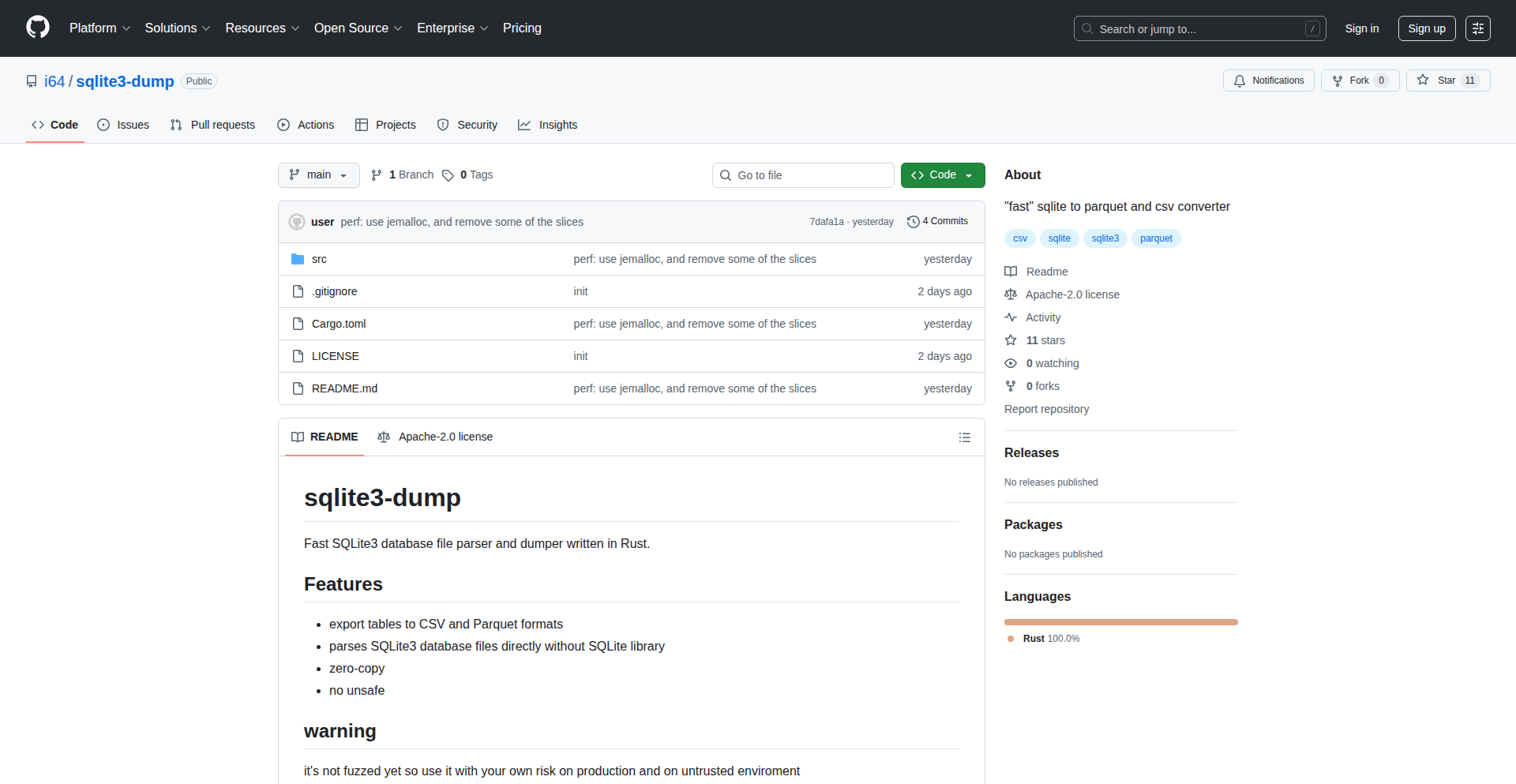
Author
Gave4655
Description
A high-performance, zero-copy utility for rapidly extracting data from SQLite databases into CSV and Parquet formats. It prioritizes speed and efficiency by avoiding unnecessary data copying, making it ideal for large database dumps.
Popularity
Points 13
Comments 1
What is this product?
This project is a specialized tool designed to quickly read data from SQLite database files and convert it into other formats like CSV (Comma Separated Values) and Parquet. The key innovation lies in its 'zero-copy' approach. Traditionally, when you read data from a file and process it, the data is often copied multiple times in memory. This tool tries to minimize or eliminate those copies, meaning it reads the data directly from the SQLite file and prepares it for output without intermediate copies. This significantly speeds up the dumping process, especially for very large SQLite files, by reducing the overhead of memory operations. So, it's like a super-fast, direct pipe for your SQLite data.
How to use it?
Developers can use this tool from their command line. It's designed to be run as a standalone utility. You would point it to your SQLite database file (`.sqlite` or `.db` extension) and specify the desired output format (CSV or Parquet) and a destination file. For example, you might run a command like `sqlite3-dump --input mydatabase.sqlite --output mydata.csv --format csv`. This allows for easy integration into data processing pipelines, scripting, or batch jobs where you need to extract data from SQLite quickly for further analysis or storage in a different system. So, it's a command you run on your terminal to get your data out fast.
Product Core Function
· Zero-copy data extraction: Achieves higher performance by minimizing intermediate data copying between memory buffers, directly processing data from the SQLite file. This means faster dumps for you.
· SQLite to CSV conversion: Efficiently converts SQLite tables into the widely compatible CSV format, useful for spreadsheets and general data interchange. This gives you a familiar data format.
· SQLite to Parquet conversion: Converts SQLite tables into the highly efficient columnar Parquet format, ideal for big data analytics and storage systems. This provides a modern, performant format for large datasets.
· High-speed dumping: Optimized for speed, making it ideal for scenarios where large amounts of data need to be extracted quickly without performance bottlenecks. This saves you time on data extraction.
· Command-line interface: Provides a simple and direct way to interact with the tool, enabling easy integration into scripts and automated workflows. This makes it easy to automate your data extraction tasks.
Product Usage Case
· Migrating large SQLite databases to cloud data warehouses: If you have a substantial SQLite database and need to move its contents to a service like BigQuery or Snowflake, this tool can rapidly export the data into Parquet, which is often a preferred format for these platforms. This helps you get your data into the cloud faster.
· Generating datasets for machine learning: Researchers or data scientists who need to extract specific tables from an SQLite database for training machine learning models can use this to quickly generate CSV or Parquet files, saving valuable time in the data preparation phase. This means you can start your analysis or model training sooner.
· Archiving SQLite data for long-term storage: For compliance or historical record-keeping, you might need to export entire SQLite databases. This tool's speed makes it efficient for creating archival copies in Parquet format, which is well-suited for long-term, compressed storage. This makes archiving your data less of a chore.
· Building automated data pipelines: Developers can integrate this tool into scripts that regularly extract data from an SQLite source and feed it into other processing stages, such as data lakes or analytics platforms. This automates the process of getting data from SQLite to where you need it.
7
TreadmillBridge-Mac
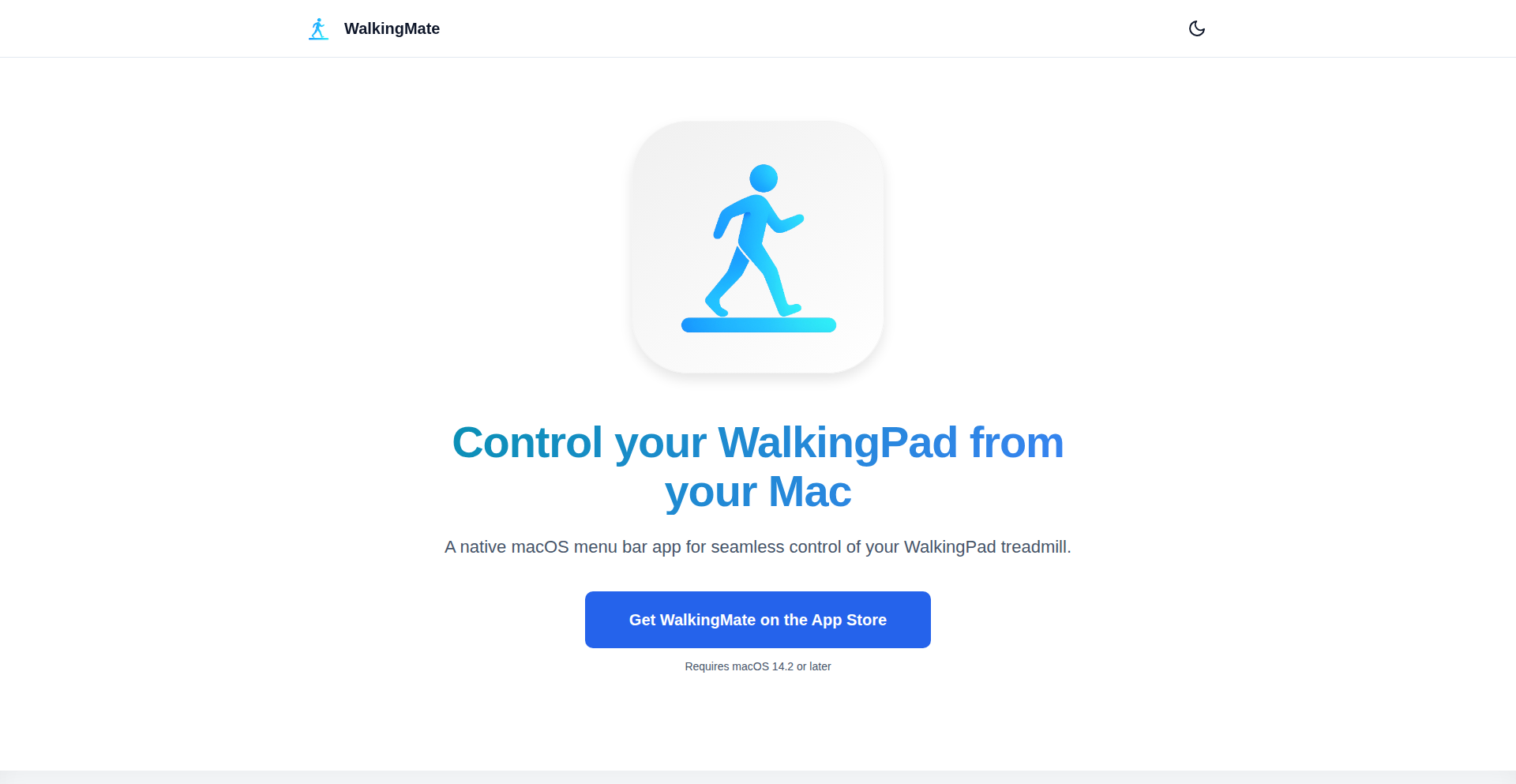
Author
rane
Description
A macOS application that enables users to control their WalkingPad treadmills and track their workout history. It bridges the gap between the physical treadmill and a convenient digital interface on your Mac, offering a seamless experience for fitness tracking and control.
Popularity
Points 13
Comments 0
What is this product?
This project is a macOS application designed to provide enhanced control and data tracking for WalkingPad treadmills. It utilizes Bluetooth Low Energy (BLE) communication to interact with the treadmill, allowing users to start, stop, adjust speed, and change incline directly from their Mac. The innovation lies in its ability to not only provide real-time control but also to persistently store and visualize historical workout data, turning a standalone piece of hardware into a connected fitness device with a richer user experience. So, this is useful because it transforms your treadmill into a smarter device, making workouts more engaging and data-driven without needing to interact with the treadmill's often clunky built-in controls.
How to use it?
Developers can use TreadmillBridge-Mac by installing the application on their macOS computer. Once installed, they can connect their WalkingPad treadmill via Bluetooth through the application's interface. The app provides a user-friendly dashboard to start and stop the treadmill, adjust speed and incline using simple sliders or input fields. For historical data tracking, the app automatically logs workout sessions, allowing users to view past performance metrics. This can be integrated into personal fitness dashboards or even extended with custom scripting for advanced users. So, this is useful because it gives you a centralized hub on your familiar computer to manage your treadmill workouts and see your progress over time.
Product Core Function
· Bluetooth Treadmill Control: Utilizes BLE to establish a connection with WalkingPad treadmills, enabling remote start, stop, speed adjustment, and incline changes. The value is in providing effortless command over the treadmill from your Mac, enhancing convenience during workouts.
· Workout History Tracking: Automatically logs key metrics from each workout session, such as duration, distance, speed, and calories burned. The value is in providing a comprehensive record of your fitness journey, allowing for progress analysis and motivation.
· Data Visualization: Presents historical workout data in an easily digestible format, potentially through charts or graphs. The value is in making it simple to understand your fitness trends and identify areas for improvement.
· Mac-Native Interface: Offers a user experience tailored for macOS, ensuring seamless integration with the operating system and familiar controls. The value is in providing a familiar and intuitive environment for managing your fitness equipment.
Product Usage Case
· Scenario: A user wants to seamlessly transition between different speeds during an interval training session without reaching for the treadmill remote. Usage: The user uses the TreadmillBridge-Mac application to quickly adjust the treadmill speed with a slider or keyboard shortcut. Problem Solved: Eliminates the disruption of manual adjustments, allowing for smoother and more effective interval training.
· Scenario: A fitness enthusiast wants to track their progress over several months to see improvements in endurance and speed. Usage: The user relies on TreadmillBridge-Mac to automatically log all their treadmill workouts and then reviews the historical data to observe trends in average speed and workout duration. Problem Solved: Provides a clear and automated way to monitor long-term fitness progress, fostering accountability and motivation.
· Scenario: A remote worker wants to get some light exercise during breaks without interrupting their workflow on their Mac. Usage: The user starts and controls the WalkingPad treadmill directly from their Mac application, allowing them to walk while continuing to work. Problem Solved: Integrates exercise into a busy work schedule by making treadmill operation convenient and unobtrusive.
· Scenario: A developer wants to experiment with automating treadmill workouts or integrating treadmill data into a larger fitness tracking system. Usage: The developer can analyze the BLE communication protocols used by TreadmillBridge-Mac and potentially extend its functionality to trigger specific workout routines based on external data or develop custom data analysis tools. Problem Solved: Provides an open platform for further technical exploration and customization of treadmill control and data.
8
Inspec: Realtime Spec Scheduling for Interior Design
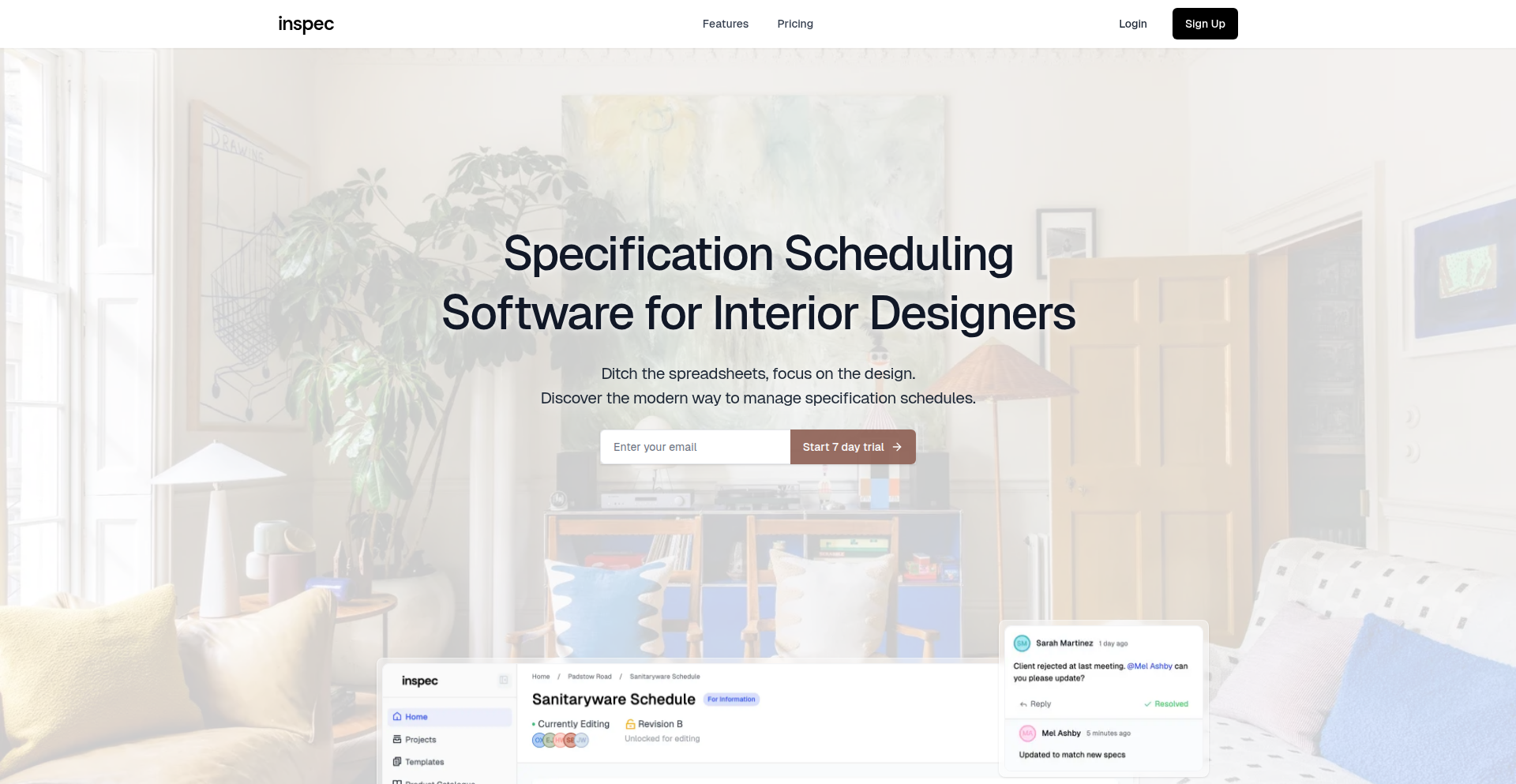
Author
nick_cook
Description
Inspec is a web application designed to modernize the process of creating and managing Furniture, Fixtures & Equipment (FF&E) schedules for interior designers. Traditionally done with clunky Excel spreadsheets, Inspec offers real-time collaboration, version control, and professional PDF exports. It tackles the manual work and inefficiencies of current methods, providing a more streamlined and collaborative workflow. The innovation lies in its focused approach to replacing cumbersome document creation with a dedicated, user-friendly software solution, enabling designers to work more efficiently and accurately.
Popularity
Points 10
Comments 0
What is this product?
Inspec is a specialized web-based software for interior designers to create and manage FF&E schedules. Instead of using Excel, which requires a lot of manual input and is prone to errors, Inspec provides a dedicated platform. The core technology leverages a modern full-stack JavaScript framework (T3 stack with Next.js, TypeScript, tRPC, Prisma, PostgreSQL) for a responsive and scalable application. Real-time collaboration is achieved using Pusher, ensuring that multiple users can work on a schedule simultaneously and see changes instantly. Version control (revision control) keeps track of all modifications, allowing designers to revert to previous states if needed. Background jobs managed by Redis and BullMQ handle resource-intensive tasks like generating professional PDF exports and potentially web scraping for data, freeing up the main application for immediate user interaction. The innovation is in applying these robust web technologies to a niche problem that was previously underserved by modern software, offering a familiar workflow for Excel users while introducing powerful collaborative and data management features.
How to use it?
Interior designers can use Inspec through their web browser. They would typically create a new project, define rooms, and then add items for each room, such as flooring, paint colors, lighting fixtures, and furniture. They can invite collaborators (e.g., other designers, clients) to view or edit the schedule in real-time. For on-site work, designers can generate professional PDF exports or QR codes that link to the latest version of the schedule, easily accessible by contractors and builders via their mobile devices. The system's customizable fields allow designers to adapt it to their specific project needs, mimicking the flexibility of spreadsheets but with the benefits of a dedicated application.
Product Core Function
· Realtime Collaboration: Enables multiple designers and stakeholders to edit FF&E schedules simultaneously, with changes visible instantly to everyone. This speeds up the decision-making process and reduces miscommunication, meaning you and your team can finalize specs faster and with fewer errors.
· Revision Control (Versioning): Automatically tracks all changes made to a schedule, allowing users to view history and revert to previous versions if necessary. This provides a safety net against accidental deletions or unwanted modifications, ensuring project integrity and peace of mind.
· Professional PDF Exports: Generates high-quality, customizable PDF documents that can be shared with clients, contractors, and suppliers. This ensures clear, branded documentation for project execution, making your professional output polished and easy to understand for all parties involved.
· QR Code Integration: Allows for the generation of QR codes that can be printed on physical documents or shared digitally. Contractors and builders can scan these codes on-site to access the most up-to-date version of the FF&E schedule, minimizing errors due to outdated information. This keeps everyone on the same page, reducing costly mistakes on the job site.
· Customizable Fields and Workflow: Offers flexibility in defining custom fields and maintains a familiar interface akin to Excel, minimizing the learning curve for designers. This means you can adapt the software to your unique project requirements without a steep learning curve, making the transition from existing tools smooth and efficient.
Product Usage Case
· A design firm is working on a large commercial project with multiple designers contributing to the FF&E schedule. Using Inspec, they can all collaborate in real-time, adding and modifying item specifications simultaneously without overwriting each other's work. This drastically reduces the time spent coordinating changes and ensures everyone is working with the latest data, leading to a more efficient and accurate final schedule.
· An interior designer needs to present a detailed FF&E schedule to a client for approval. They use Inspec to create the schedule, ensuring all details are accurate and well-organized. They then generate a professional PDF export to share with the client, who can easily review and provide feedback. This polished presentation enhances client confidence and streamlines the approval process.
· A contractor is on a construction site and needs to verify the exact specifications for a specific fixture. The designer has provided them with a QR code generated by Inspec. The contractor scans the code with their phone, instantly accessing the most current version of the FF&E schedule on their mobile device, ensuring they install the correct item and avoid costly errors or delays.
· During a project, a designer realizes a particular paint color chosen earlier is no longer suitable and needs to be changed across multiple rooms. Using Inspec's revision control, they can easily track where this paint color was specified, make the update, and review the change history to confirm the modification was applied correctly everywhere, ensuring consistency across the design.
9
CLI-SQLite State Orchestrator
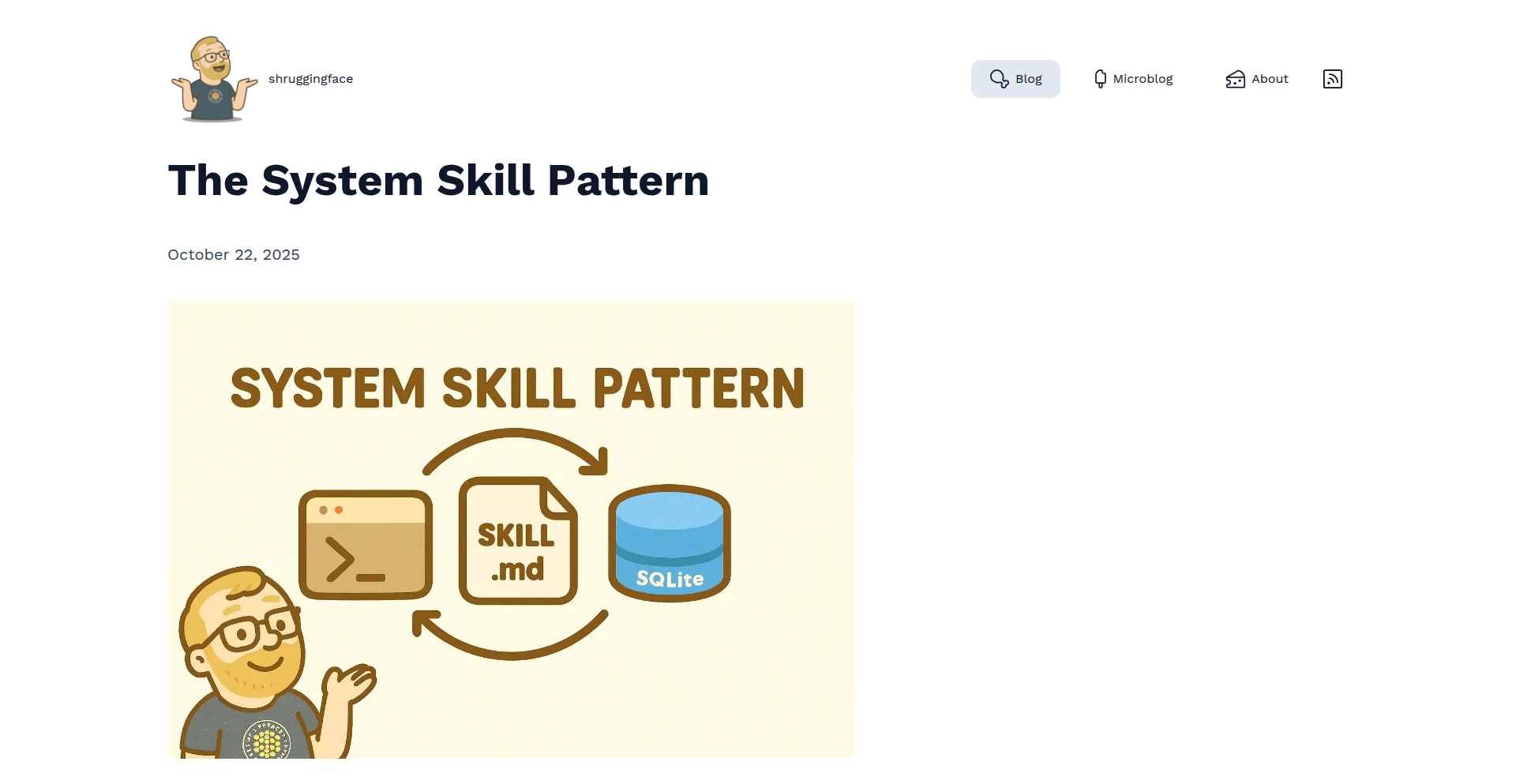
Author
jakedahn
Description
This project introduces a minimalist pattern for building robust, self-contained personal data systems. It combines a simple command-line interface (CLI) executable, a declarative operator guide (SKILL.md), and a local SQLite database for state persistence. The innovation lies in the ergonomic integration of these components, enabling AI models like Claude to automate complex workflows by repeatedly executing the CLI, processing its output, and updating the SQLite database. This pattern is easily shareable, allowing developers to distribute these 'System Skills' as plugins for AI platforms.
Popularity
Points 8
Comments 2
What is this product?
This is a foundational pattern for creating small, durable, and automated personal data systems. The core idea is to use three simple building blocks: a CLI application that performs a specific task, a SKILL.md file that tells an AI (or a human) how to run that CLI and what to expect, and an SQLite database to keep track of the system's progress and state. The technical innovation is in how these parts work together seamlessly. Instead of complex APIs or frameworks, you have a straightforward way to define a process. An AI can then 'turn the crank' by reading the SKILL.md, running the CLI, interpreting the output, and storing the results in the SQLite database, effectively animating a system over time. This makes it feel like you have a tiny, automated assistant for your personal data workflows. The value is in the simplicity and robustness it brings to building these automated tasks.
How to use it?
Developers can use this pattern to build personal automation tools or services. You would first create a CLI tool that performs a discrete action (e.g., fetching data, processing a file, sending a notification). Then, you'd write a SKILL.md file that clearly outlines how to run the CLI, what inputs it needs, and how to parse its output. This SKILL.md file also specifies how the output should update the SQLite database. Finally, you'd initialize an SQLite database to store the system's state. The real power comes when you integrate this with an AI model. The AI reads the SKILL.md, executes the CLI, and uses the output to update the SQLite database, allowing the AI to manage and advance the system's state over multiple interactions. You can then share these 'System Skills' as plugins, making your automated workflows accessible to others on AI platforms.
Product Core Function
· Self-contained CLI executable: Provides a portable and easily runnable piece of logic for performing specific tasks. Its value lies in encapsulating functionality that can be triggered programmatically, making it a building block for automation.
· SKILL.md operator guide: Acts as a declarative instruction set for an AI or human operator, detailing how to execute the CLI, interpret its output, and manage the system's state. This simplifies interaction and enables AI-driven automation by providing clear, structured guidance.
· Local SQLite database for persistent state: Offers a simple, file-based database to store and retrieve the system's ongoing status, history, and configurations. This ensures durability and allows for easy resumption of processes, adding reliability to automated workflows.
· AI-driven workflow animation: Enables AI models to interact with the CLI and SQLite database to autonomously execute multi-step processes over time. This is valuable for complex task automation where an AI can learn and adapt based on the system's evolving state.
· Plugin distribution mechanism: Allows developers to package and share their 'System Skills' as installable plugins for AI platforms, fostering community collaboration and the wider adoption of specialized automation tools.
Product Usage Case
· Automated personal task management: A developer could build a system to track personal goals. The CLI might fetch data from a personal finance API, the SKILL.md would define how to process this data and update an SQLite database with progress on savings goals, and an AI could periodically run this to report on goal achievement. This solves the problem of manually tracking progress and provides automated insights.
· Content curation and summarization pipeline: Imagine a system that monitors a specific RSS feed. The CLI could download new articles, the SKILL.md would specify how to extract text and generate summaries, and the SQLite database would store the articles and their summaries. An AI could then use this system to continuously update a curated list of interesting content, solving the problem of information overload.
· Customizable time management tools: A Pomodoro timer implementation as shown in the reference. The CLI could start and stop a timer, the SKILL.md would define the work/break intervals and how to log completed sessions in SQLite. An AI could then manage this system, prompting the user for work periods and tracking productivity, solving the problem of inefficient time usage.
· Personal data journaling and analysis: A user could create a system to log daily activities or moods. The CLI would allow for quick input of entries, the SKILL.md would define how to structure these entries and store them in SQLite, and an AI could be used to periodically analyze the journal data for patterns or trends, providing personal insights and solving the problem of scattered personal reflections.
10
Client-Side Canvas Image Manipulator
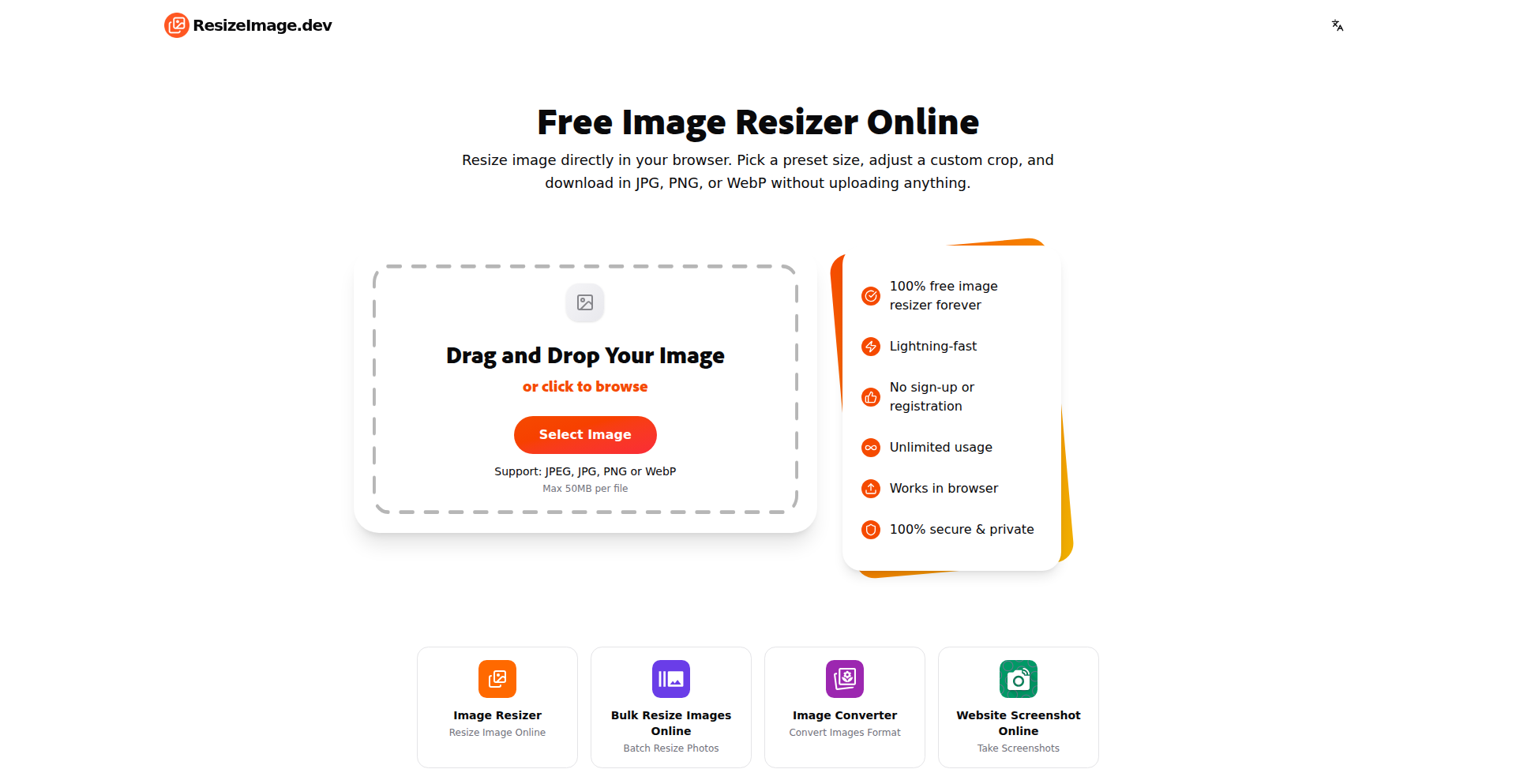
Author
wainguo
Description
ResizeImage.dev is a web application that allows users to resize, crop, and optimize images directly within their browser. It prioritizes user privacy and speed by performing all operations client-side, meaning no images are ever uploaded to a server. This is achieved using the browser's Canvas API and WebAssembly for efficient image processing.
Popularity
Points 3
Comments 6
What is this product?
This project is a privacy-focused, high-performance image manipulation tool that runs entirely in your web browser. It leverages the browser's native Canvas API, which is like a digital drawing board, and WebAssembly, a technology that allows near-native speed for complex computations. Instead of sending your images to a remote server for resizing, all the heavy lifting happens locally on your device. This means your images are never uploaded, ensuring your privacy and making the process instantaneous. It supports common image formats like JPG, PNG, and WebP, and is designed to work offline, acting as a Progressive Web App (PWA).
How to use it?
Developers can use ResizeImage.dev as a quick and secure way to prepare images for web content, social media posts, or any application where image size and format optimization are crucial. You can access it directly via the web application. For integration into your own projects, you could conceptually guide users to the tool, or if you were building a similar client-side solution, you'd implement the Canvas API and WebAssembly codecs within your own JavaScript codebase. This offers a 'no-BS' approach to image resizing, emphasizing speed and data protection.
Product Core Function
· Client-side image resizing: Enables resizing images to specific dimensions without uploading them, preserving user privacy and reducing latency. Valuable for web developers optimizing assets for faster page load times.
· In-browser image cropping: Allows users to select and extract specific portions of an image directly in the browser, useful for creating thumbnails or focusing on key elements without needing desktop software.
· Image format conversion (JPG, PNG, WebP): Supports popular image formats, offering flexibility in choosing the best format for different use cases and ensuring compatibility across various platforms.
· Offline functionality (PWA-ready): Works even without an internet connection, making it accessible and useful in environments with limited or no network access. This enhances usability and reliability for on-the-go users.
· Zero data collection and tracking: Guarantees that no user data or images are collected or tracked, providing a high level of security and peace of mind for sensitive or private image content.
Product Usage Case
· A freelance web designer needs to quickly resize multiple product images for an e-commerce client's website. Instead of uploading them to a server and waiting, they use ResizeImage.dev to resize and optimize all images locally within minutes, ensuring faster website loading times and a better user experience for the client's customers.
· A social media manager wants to crop a banner image to fit a specific platform's aspect ratio before posting. They use ResizeImage.dev to crop the image precisely and save it in WebP format for better quality and smaller file size, enhancing their social media content's visual appeal and performance.
· A developer is building a mobile-first web application and needs to handle user-uploaded profile pictures. They can direct users to ResizeImage.dev for initial resizing and optimization before submitting, ensuring that only optimized images are processed, reducing server load and improving app responsiveness.
11
Wsgrok: Cloud-Native Tunneling for Developers
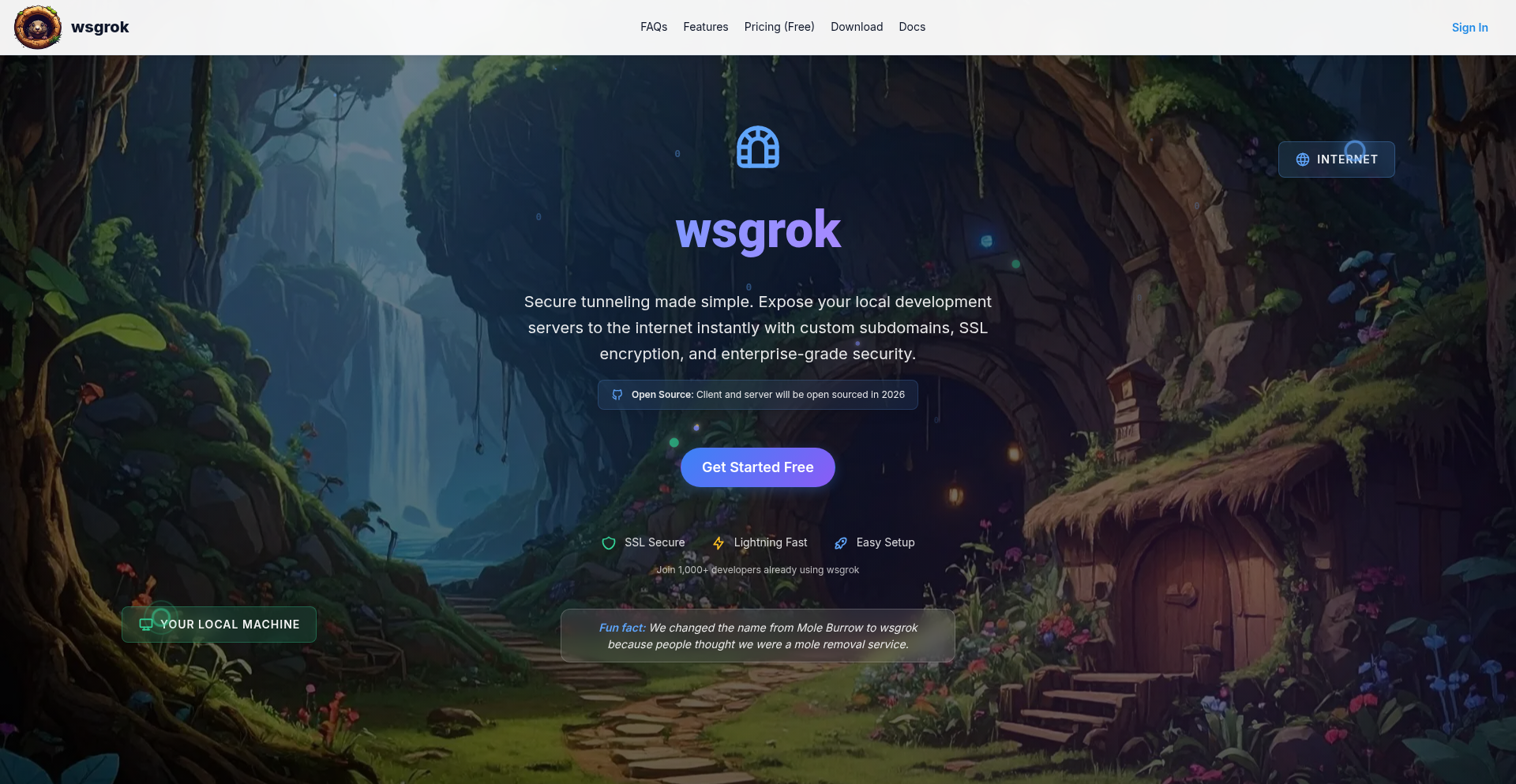
Author
hussachai
Description
Wsgrok is a developer-centric, open-source alternative to ngrok, designed to expose local web servers to the internet. Its core innovation lies in its lightweight architecture and flexible domain management, allowing developers to easily map custom domains to their local development environments without the upfront costs associated with paid tiers. This addresses the common developer pain point of needing a public URL for testing webhooks, collaborating on local projects, or demoing applications, especially when free tiers of existing services are restrictive.
Popularity
Points 6
Comments 1
What is this product?
Wsgrok is essentially a secure tunnel that makes your local development server accessible from anywhere on the internet. Unlike services that charge for custom domain usage, Wsgrok allows you to easily configure your own domains to point to your local machine. It achieves this by running a small client on your machine that connects to a Wsgrok server in the cloud. This cloud server then acts as a gateway, forwarding incoming internet traffic to your local service. The innovation here is in the efficient handling of these connections and the developer-friendly approach to domain mapping, inspired by a desire to avoid paid limitations and build a more accessible tool.
How to use it?
Developers can use Wsgrok by installing the Wsgrok client on their local machine. Once installed, they can configure it to expose a specific port on their localhost (e.g., port 3000 for a web app). The key advantage is the ability to then associate a custom domain name (which they own) with this exposed tunnel. This means instead of accessing a random subdomain provided by a service, you can use your own domain like 'dev.yourcompany.com' to access your local development server. This is particularly useful for testing webhooks that expect specific hostnames, collaborating with others on a project running locally, or presenting a live demo of your work without deploying to a public server. Integration typically involves a simple command-line interface to start the tunnel and configure domain mappings.
Product Core Function
· Custom Domain Exposure: Enables developers to use their own registered domains to access local services, providing a professional and flexible testing environment. This is valuable for webhooks that enforce hostname checks or for creating personalized demos.
· Lightweight Tunneling: Leverages efficient protocols to create secure tunnels between local machines and cloud servers, minimizing latency and resource consumption on the developer's machine.
· Cost-Effective Solution: Offers a free tier with advanced domain management capabilities, removing the financial barrier for developers who need more than basic tunneling.
· Developer-Friendly Interface: Provides a straightforward command-line interface for easy setup and configuration, allowing developers to quickly get their local projects online.
· Webhook Testing Facilitation: Simplifies the process of testing webhooks by providing a stable and customizable public URL, reducing development friction.
Product Usage Case
· Localhost Webhook Testing: A developer building a Slack bot needs to receive incoming webhook events. Wsgrok allows them to expose their local development server to a public URL using their own domain, e.g., 'slack-hook.myproject.com', enabling seamless testing without deploying to a staging server.
· Collaborative Development: A team is working on a web application. One developer needs to demo a new feature to their colleagues who are remote. Using Wsgrok, they can expose their local instance of the application using a custom domain like 'team-demo.internal.net', allowing others to interact with it in real-time.
· API Prototyping and Demo: A developer is creating a new API. Before formal deployment, they want to get early feedback from potential clients. Wsgrok allows them to present a live, publicly accessible version of their API at a custom URL such as 'api-preview.mycompany.io', facilitating quick iterations and client engagement.
· Mobile App Backend Testing: A mobile app developer needs to test their app's connection to a backend service running locally. Wsgrok provides a public URL for the local backend, allowing the mobile app on a physical device to connect and be tested as if it were interacting with a deployed service.
12
GitSemanticCommits
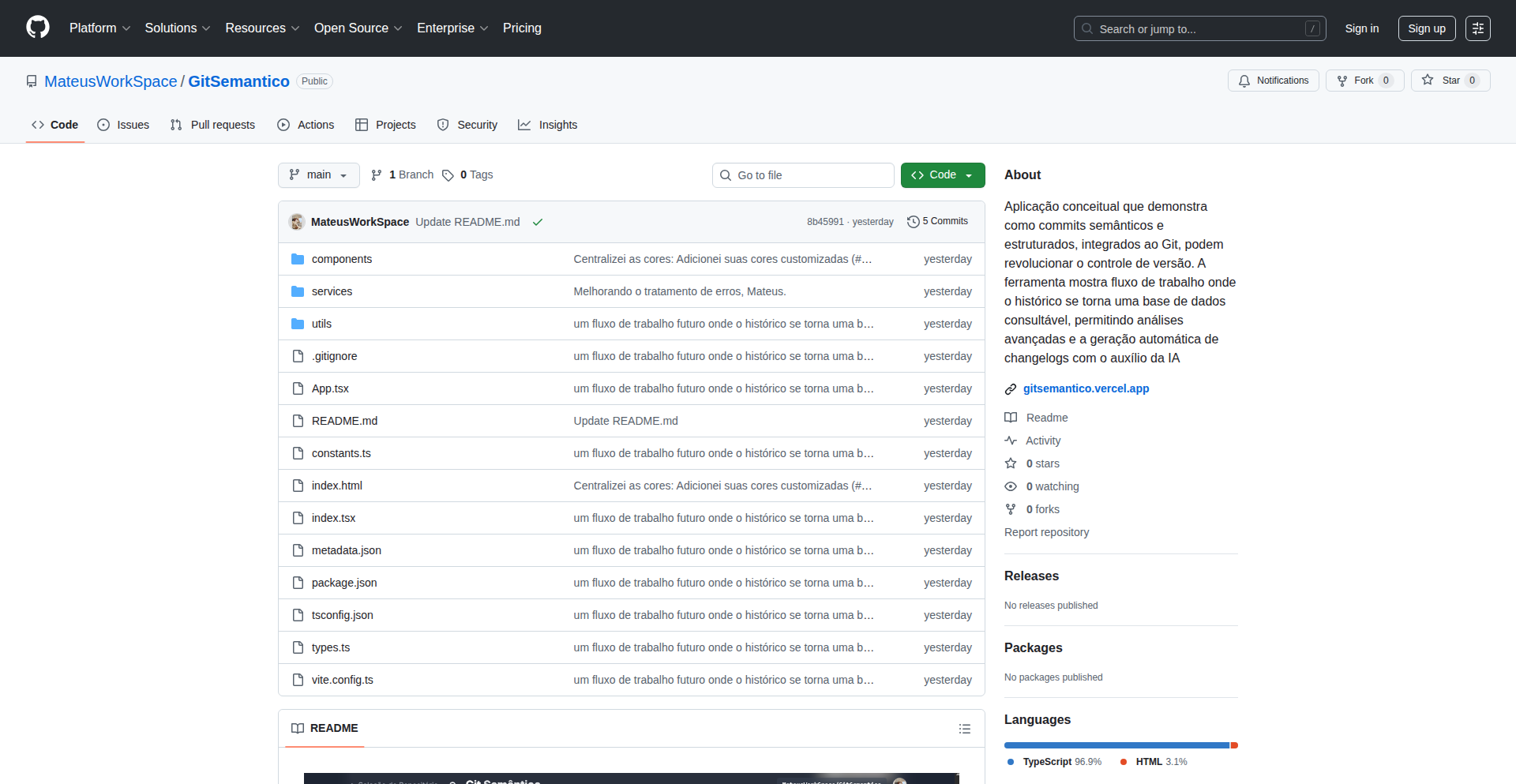
Author
MateusWorkSpace
Description
This project introduces a novel way to integrate semantic commits directly into Git, aiming to unlock new levels of understanding and automation for code changes. It focuses on standardizing commit messages with structured prefixes that convey the type and scope of a change, moving beyond traditional free-form descriptions. The innovation lies in its potential to make Git history more machine-readable and developer-friendly, enabling smarter tools and workflows.
Popularity
Points 3
Comments 3
What is this product?
GitSemanticCommits is a system designed to enforce and leverage semantic commit messages directly within your Git workflow. Instead of just writing a brief note about what changed, you're encouraged to use a structured format like 'feat: Add user authentication' or 'fix: Resolve login bug'. This structure isn't just for human readability; it's designed to be parsed by machines. The core innovation is making Git's commit history a richer source of information, enabling better tooling for code analysis, automated changelog generation, and more intelligent dependency management. So, this means your Git logs become more than just a history; they become a data source for smarter development processes.
How to use it?
Developers can integrate GitSemanticCommits by setting up pre-commit hooks in their Git repositories. These hooks will validate commit messages against a predefined semantic structure before allowing the commit to be finalized. This might involve using simple scripts or a dedicated CLI tool that prompts for structured input. Tools and CI/CD pipelines can then be configured to read and act upon these semantic tags. For example, a CI/CD pipeline could automatically trigger a deployment for 'feat' commits or flag 'fix' commits for immediate review. So, this allows you to enforce consistent, informative commit messages from the start, making your team's code history more valuable and actionable.
Product Core Function
· Semantic Commit Message Validation: This ensures that all commit messages adhere to a predefined structure (e.g., type: subject). The value is creating a consistent and predictable format for code changes, making history easier to understand for both humans and machines. This is useful for any development team aiming for better code governance and maintainability.
· Automated Changelog Generation: By parsing semantic commit types (like 'feat', 'fix', 'chore'), tools can automatically generate release notes or changelogs. The value here is saving developers significant manual effort and ensuring that release notes are accurate and up-to-date. This is applicable to projects of all sizes that need to communicate changes to users or stakeholders.
· Enhanced Git History Analysis: Semantic commits make it easier to filter and analyze Git history based on commit types. For instance, one could quickly see all features introduced or all bugs fixed in a given period. The value is improved debugging, code review efficiency, and a clearer overview of project evolution. This is particularly beneficial for large or complex projects with extensive commit histories.
· Tooling Integration Potential: The structured nature of semantic commits opens doors for integration with various development tools, such as AI-powered code review assistants or automated dependency update managers. The value is enabling more intelligent and automated development workflows. This is for forward-thinking teams looking to leverage advanced tooling to boost productivity.
Product Usage Case
· A frontend team uses semantic commits to automatically update their user-facing changelog on every merge to the main branch. When a developer commits a new feature with 'feat: Implement dark mode toggle', the CI/CD pipeline automatically adds this to the 'New Features' section of the website's release notes. This solves the problem of manually compiling release notes, saving hours of work per release.
· A backend developer is debugging a critical issue. By using Git history analysis tools that understand semantic commits, they can quickly filter all commits marked as 'fix' within the last week, significantly narrowing down the potential source of the bug. This accelerates the debugging process by providing focused search capabilities.
· A large open-source project utilizes semantic commits and a pre-commit hook to enforce a consistent contribution style. New contributors are guided to format their commit messages correctly, ensuring that the project's history remains clean and manageable. This solves the challenge of onboarding new developers and maintaining code quality in a distributed team.
13
Zpace CLI: Disk Space Detective
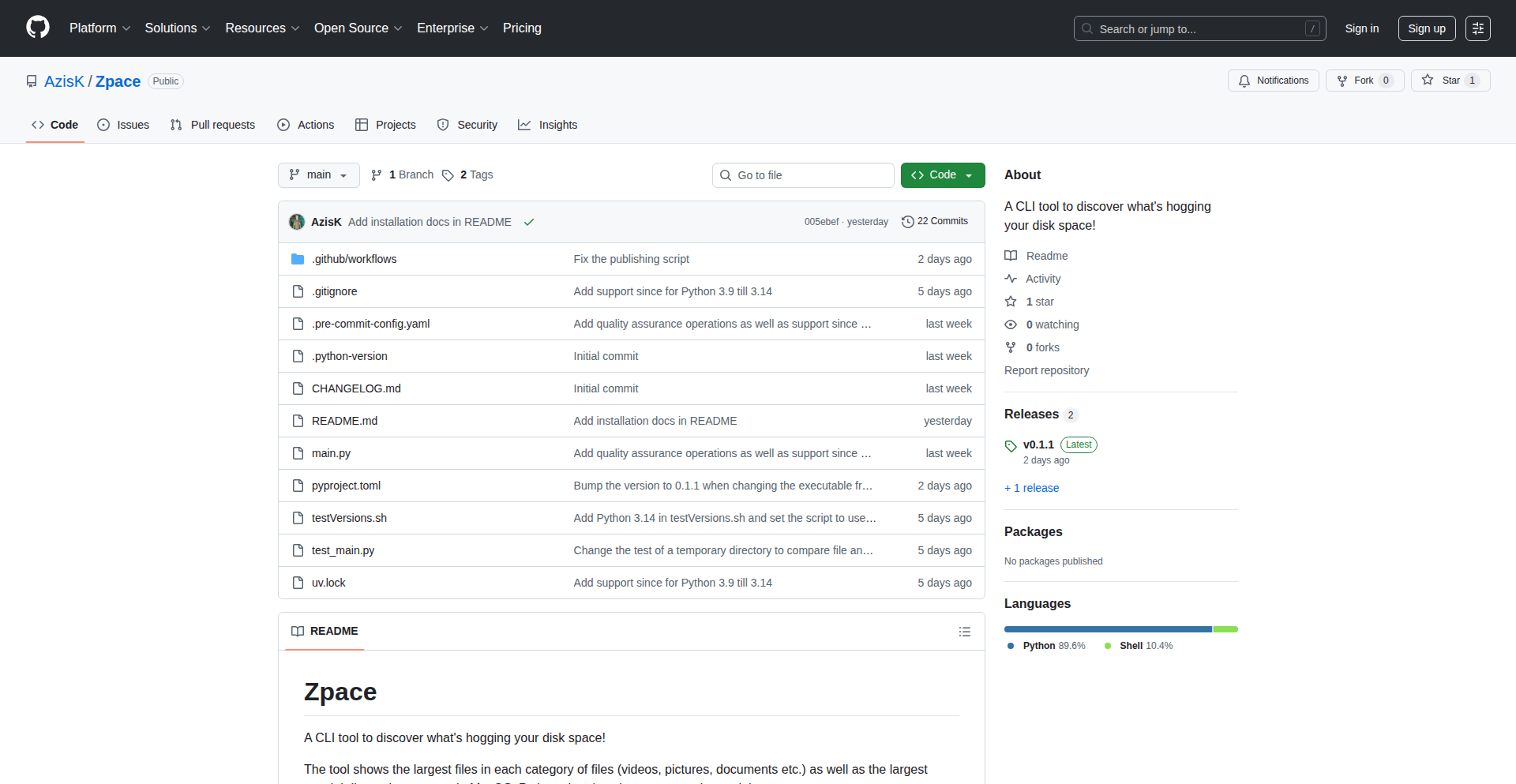
Author
azisk1
Description
A simple open-source Python CLI application that helps you identify what's consuming your disk space. It provides an intuitive way to discover large files and directories, offering a command-line alternative to graphical tools for quick analysis. The innovation lies in its focused, efficient approach to a common developer frustration: running out of storage.
Popularity
Points 3
Comments 3
What is this product?
This project is a command-line interface (CLI) tool written in Python called Zpace. Its core function is to scan your file system and report which files and directories are taking up the most space. Think of it like a super-fast, text-based investigator for your hard drive. Unlike complex system utilities, Zpace is designed to be lightweight and easy to use, focusing on the single problem of finding disk space hogs. Its technical insight is to provide a quick, scriptable way to answer the question: 'Where did all my disk space go?' This is particularly useful for developers who frequently deal with large datasets, virtual environments, or build artifacts.
How to use it?
Developers can easily install Zpace using pip, Python's package installer: `pip install zpace`. Once installed, you simply run the command `zpace` in your terminal. The tool will then scan your current directory and its subdirectories, presenting a sorted list of the largest files and folders. This allows you to quickly pinpoint culprits like old project builds, large downloaded files, or bloated virtual machine images. You can then use standard commands like `rm -rf` to remove unnecessary files, freeing up valuable disk space. It's designed to be integrated into your development workflow as a quick troubleshooting step.
Product Core Function
· Disk Usage Analysis: Scans directories and subdirectories to identify the largest files and folders. This helps you understand where your storage is being consumed, providing immediate actionable insights.
· Sorted Output: Presents the findings in a sorted list, making it easy to quickly identify the top offenders. This saves you time by not having to manually sift through numerous files and folders.
· Command-Line Interface: Provides a text-based interface for easy integration into scripts and workflows. This allows for automated disk cleanup tasks or quick checks without needing a graphical interface.
· Lightweight and Fast: Designed to be efficient and quick, minimizing resource usage. This means you can run it frequently without impacting your system's performance, getting fast answers to your storage concerns.
· Simple Installation: Installable with a single pip command. This lowers the barrier to entry, making it accessible to all Python developers.
Product Usage Case
· A developer working on a machine learning project notices their disk is full. They run `zpace` and discover a massive dataset file that was downloaded twice. They then use `rm -rf` to delete the duplicate, freeing up gigabytes of space.
· A web developer is troubleshooting a slow build process and suspects large dependencies. Running `zpace` reveals a forgotten virtual environment directory that has grown significantly. They remove it, improving build times and disk space.
· A student with a limited laptop storage finds they can't install new software. They use `zpace` to find and delete old project files and downloaded installers they no longer need, allowing them to install essential tools.
· An automated script could periodically run `zpace` and log large files, alerting the user when storage thresholds are approaching. This proactive approach prevents disk space issues before they become critical.
14
Seed3D: Precision 3D Reconstruction Engine
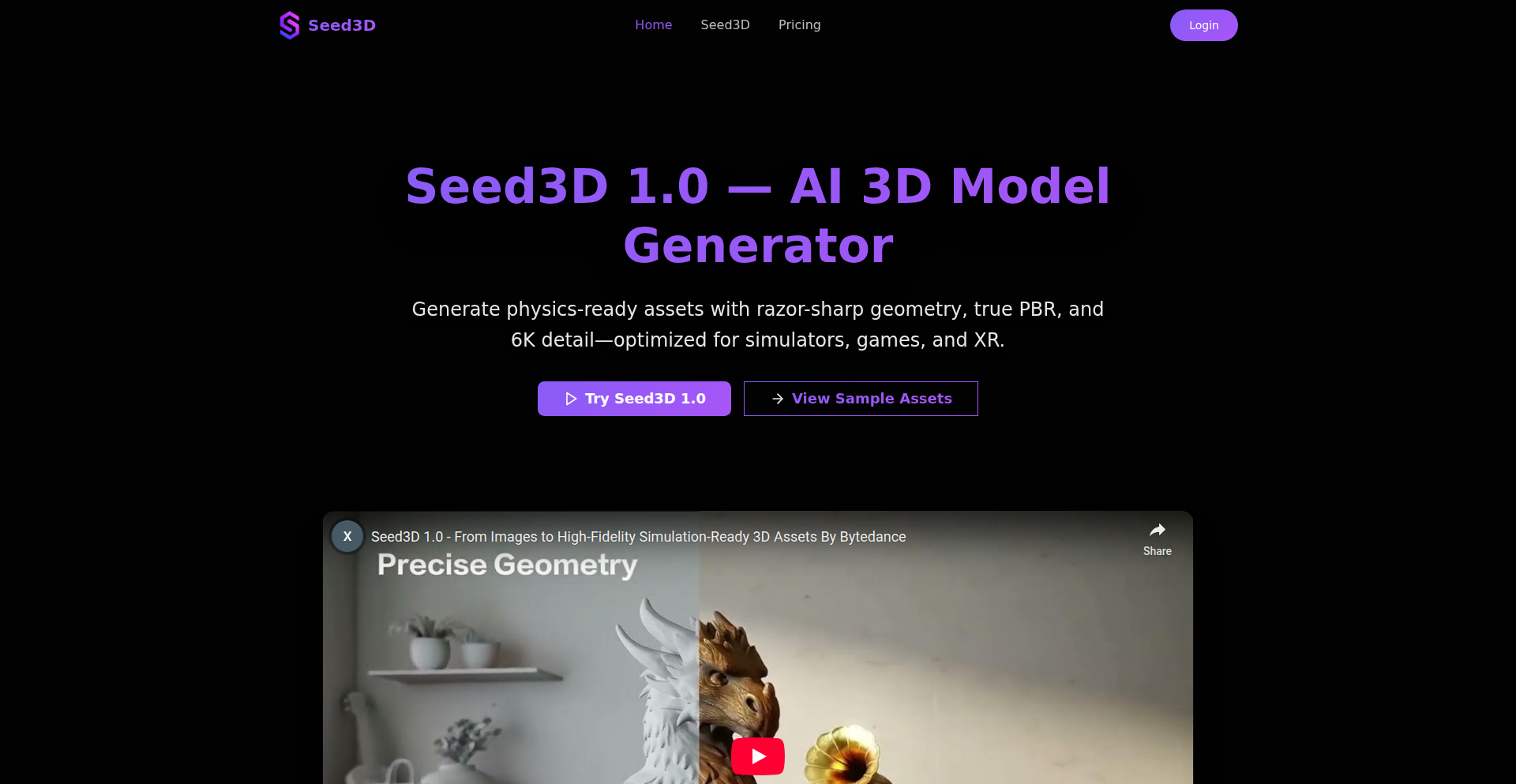
Author
lu794377
Description
Seed3D is a groundbreaking 3D modeling tool that transforms 2D images into highly accurate, physically accurate 3D models. It goes beyond typical AI or photogrammetry by reconstructing actual surfaces and edges, not just faking details with textures. This results in millimeter-precision geometry and physically accurate PBR materials, making models ready for simulations, games, and virtual environments without approximation. So, this is useful for creating digital assets that look and behave realistically in various applications.
Popularity
Points 4
Comments 1
What is this product?
Seed3D is a next-generation 3D reconstruction engine that takes 2D inputs (like photos) and generates solid, physics-ready 3D models. Unlike traditional methods that might use techniques like 'normal mapping' to fake surface detail, Seed3D reconstructs the actual geometric surfaces, edges, and fine details. This means it produces 'watertight' meshes – essentially 3D objects with no holes – that have incredibly crisp and true geometry, down to millimeter precision. It also generates full sets of physically based rendering (PBR) textures, such as albedo (base color), roughness, and metalness, at high resolutions (up to 6K). The geometry is designed to be 'physics-stable', meaning it works reliably for simulations and collision detection. The output formats are widely compatible with major platforms like Omniverse, Unity, and Unreal Engine. So, this is useful because it provides a way to create 3D assets with unparalleled accuracy and realism, which are essential for professional applications where precise representation matters.
How to use it?
Developers can integrate Seed3D into their workflows to create 3D assets from real-world objects or concepts. The tool's core strength lies in its ability to generate simulation-grade geometry and materials from 2D data. For example, a robotics researcher could use Seed3D to quickly create accurate 3D models of their environment for simulation purposes, ensuring that the digital representation mirrors the physical world precisely. Game developers can leverage it to generate game assets with true geometric detail, enhancing visual fidelity and enabling more realistic physics interactions. For product visualization, it allows for the creation of digital twins with pinpoint accuracy. The export formats like USD/USDZ, FBX, and GLTF ensure seamless integration with common game engines and 3D rendering software. So, this is useful because it streamlines the process of creating highly accurate and production-ready 3D assets, saving time and improving the quality of digital experiences.
Product Core Function
· Generates watertight polygonal meshes with crisp, true geometry: This means that the 3D models produced are solid and have well-defined edges and surfaces, ensuring they are suitable for simulations and rendering without visual artifacts. Useful for creating reliable digital representations of real-world objects.
· Outputs full PBR texture sets (albedo, roughness, metalness, normal, AO): Provides all the necessary texture maps for realistic material rendering, allowing 3D objects to interact with light in a physically correct way. Useful for achieving photorealistic visuals in games and visualizations.
· Delivers 6K textures that hold up in extreme close-ups: High-resolution textures ensure that models maintain their detail and quality even when viewed up close, crucial for immersive experiences and detailed product showcases. Useful for maintaining visual fidelity in demanding applications.
· Ensures physics-stable topology for simulations and collisions: The generated mesh structure is optimized for physics engines, making it reliable for real-time simulations and accurate collision detection. Useful for creating believable virtual environments and interactive experiences.
· Exports USD/USDZ, FBX, and GLTF — compatible with Omniverse, Unity, and Unreal Engine: Offers a wide range of industry-standard export formats, ensuring easy integration with popular 3D software and game development platforms. Useful for maximizing compatibility and workflow efficiency.
Product Usage Case
· Embodied AI and robotics researchers can use Seed3D to generate precise 3D models of environments or objects for training AI agents or testing robotic manipulation in simulations. By providing millimeter-accurate geometry and realistic physics properties, it allows for more reliable and effective training. Useful for accelerating AI and robotics development.
· Game and XR developers can employ Seed3D to create highly detailed and physically accurate 3D assets for their virtual worlds. This leads to more immersive gameplay and interactive experiences where objects behave predictably. Useful for enhancing the realism and performance of games and XR applications.
· Product visualization specialists and digital twin creators can use Seed3D to generate exact 3D replicas of physical products. This allows for detailed marketing presentations, virtual prototyping, and accurate digital twins for monitoring and maintenance. Useful for improving product design and marketing efforts.
· Simulation and graphics educators can use Seed3D as a tool to demonstrate advanced 3D reconstruction techniques and the importance of accurate geometry and physics in computer graphics. It provides a practical example for students to learn from. Useful for enriching technical education and practical learning.
15
TermiMemory-Explorer
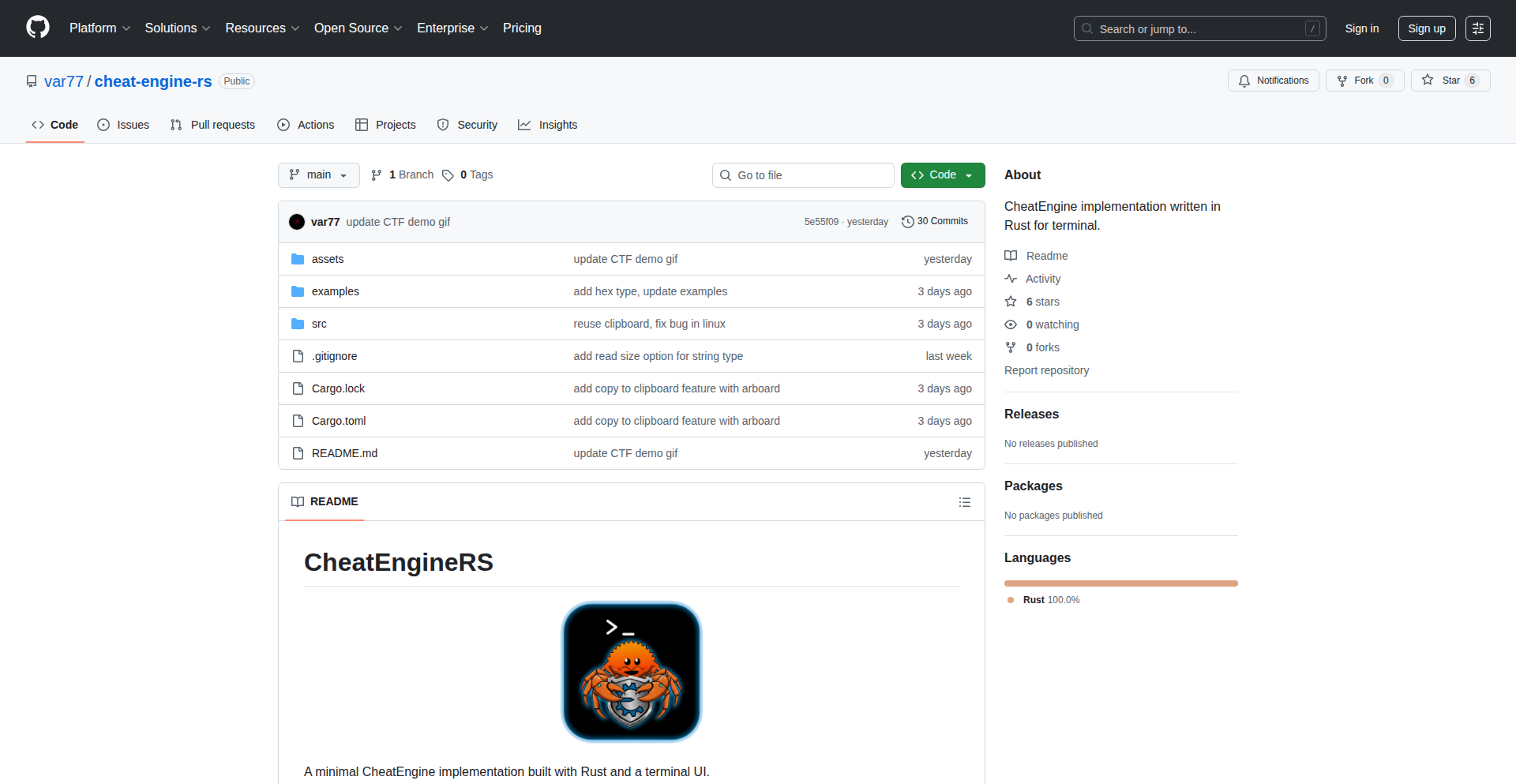
Author
varik77
Description
TermiMemory-Explorer is a Rust-based terminal application that functions as a command-line alternative to Cheat Engine. It allows users to inspect and modify the live memory of running processes directly from their terminal, offering powerful debugging and exploration capabilities with Vim-like navigation for enhanced usability. This project's innovation lies in bringing low-level memory manipulation tools into the accessible and efficient terminal environment.
Popularity
Points 3
Comments 2
What is this product?
TermiMemory-Explorer is a terminal-based tool written in Rust that acts like a command-line version of Cheat Engine. It lets you look into and change the memory that a program is currently using while it's running. The innovation here is bringing these advanced memory inspection and modification features to the command line, making them accessible without needing a graphical interface. It uses sophisticated techniques to read and write process memory safely, and its Vim-style navigation makes it efficient for power users.
How to use it?
Developers can use TermiMemory-Explorer to debug running applications, understand how software uses memory, or even for reverse engineering purposes. You would typically start it by specifying the process ID (PID) you want to inspect. Once attached, you can search for specific data types like 4-byte or 8-byte integers, strings, or raw hexadecimal values within the process's memory. The results can then be modified directly from the terminal. Integration can be done by scripting its use or as a standalone debugging utility in your development workflow.
Product Core Function
· Live process memory exploration: Enables direct viewing of a program's memory contents, allowing developers to understand runtime data structures and identify potential issues.
· Memory searching (integers, strings, hex): Provides flexible search capabilities to locate specific data patterns within a process's memory, crucial for debugging and analysis.
· Customizable search byte length: Allows users to specify the number of bytes to read for string and hex searches, enabling precise targeting and prefix searches for more efficient data discovery.
· Vim-style navigation: Implements familiar Vim keybindings (j/k/G/gg) for moving through memory lists, significantly improving user experience and speed for terminal-based interactions.
· In-memory value modification: Permits direct alteration of memory values, offering a powerful tool for testing program behavior under different conditions or for patching live applications.
Product Usage Case
· Debugging a game to understand how game states are stored in memory, using TermiMemory-Explorer to search for specific numerical values representing player health or score and then modifying them to test game mechanics.
· Analyzing a network service to identify how sensitive data is handled in memory, by searching for known string patterns and observing their behavior or potential exposure.
· Reverse engineering a small utility to understand its internal workings, by inspecting memory for specific byte sequences and trying to infer program logic or identify data formats.
· Developing a custom memory scanner for a specific application by scripting TermiMemory-Explorer's search and read functionalities to automate the discovery of particular data types.
16
DataSkillForge
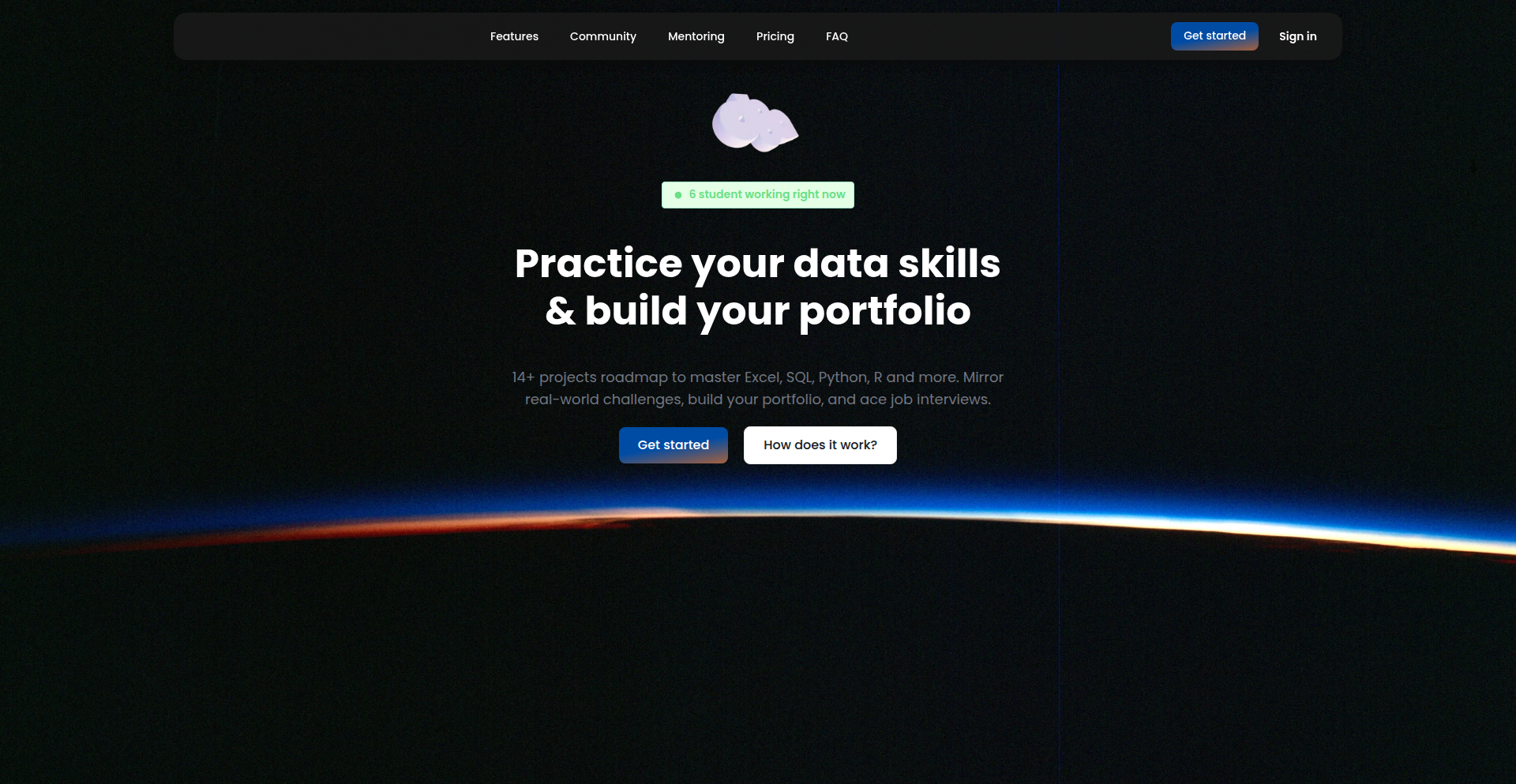
Author
mariusMDML
Description
DataSkillForge is a web application designed to empower aspiring data professionals by providing hands-on practice with real-world data projects. It addresses the challenge of building a strong portfolio for job interviews by offering a curated set of 14 projects spanning dashboarding, ETL, SQL, R, and Python. The core innovation lies in its guided learning approach and community feedback loop, allowing users to hone their skills and receive expert reviews, making them job-ready.
Popularity
Points 3
Comments 2
What is this product?
DataSkillForge is a learning platform for data analysts, scientists, and engineers. It's built upon a community-driven approach, offering a practical, project-based curriculum. The technology behind it involves a web application that hosts a variety of data-related projects. These projects are designed to simulate real-world tasks, requiring users to apply skills in areas like Extract, Transform, Load (ETL) processes, database querying with SQL, and programming in R and Python. The innovative aspect is the integration of a learning community and a system for project review, providing constructive feedback that goes beyond automated checks, helping users truly understand and improve their data analysis and manipulation techniques. So, what's the benefit? It's a structured way to gain practical experience and build confidence, directly addressing the gap between theoretical knowledge and the skills employers are looking for. This means you can build a portfolio that actually showcases your abilities, increasing your chances of landing a data-related job.
How to use it?
Developers and aspiring data professionals can access DataSkillForge through its web interface. Upon signing up, users are presented with a catalog of 14 diverse data projects. Each project provides a clear objective, datasets, and guidelines. Users can then work on these projects using their preferred tools and environments (e.g., local R/Python installations, SQL clients). The platform facilitates project submission, where members can receive feedback from experienced professionals within the community. Integration can be thought of as using this platform as a central hub for skill development and portfolio building. You can use your existing data analysis and programming skills to complete the projects. So, how does this help you? You get a structured path to practice your skills, get valuable feedback, and create tangible proof of your capabilities for potential employers.
Product Core Function
· Guided Data Project Practice: Users can engage in 14 distinct data projects covering essential data science and engineering disciplines like dashboard creation, ETL pipelines, SQL querying, and R/Python scripting. This provides practical, hands-on experience, which is crucial for solidifying learning and demonstrating competence to employers.
· Community Feedback and Review: Beyond automated checks, users can submit their completed projects for review by experienced data professionals. This personalized feedback helps identify blind spots and areas for improvement, accelerating skill development and ensuring high-quality portfolio pieces.
· Portfolio Building Tools: The platform helps users curate their project work into a professional portfolio. This directly translates to a stronger application for data-related roles, as employers can see concrete examples of your problem-solving abilities.
· Skill Assessment and Improvement: By working through a variety of project types and receiving feedback, users can accurately assess their current skill level and identify specific areas that require further development, leading to targeted learning and professional growth.
Product Usage Case
· A recent graduate aiming for a data analyst role can use DataSkillForge to complete projects on building interactive dashboards with tools like Tableau or Power BI, demonstrating their ability to communicate insights visually. This directly addresses the need to showcase presentation skills to hiring managers.
· An aspiring data engineer can tackle ETL projects, learning to extract data from various sources, transform it into a usable format, and load it into a data warehouse, proving their proficiency in data pipeline management to potential employers.
· A data scientist seeking to transition into a new industry can practice SQL projects to master complex database queries and data manipulation techniques, which are fundamental for any data-intensive role. This helps them build a portfolio that reflects their adaptability and core data skills.
· A student preparing for job interviews can utilize the R and Python projects to implement statistical models and machine learning algorithms, showcasing their analytical and predictive modeling capabilities to recruiters looking for candidates with strong quantitative backgrounds.
17
StatScraperEngine
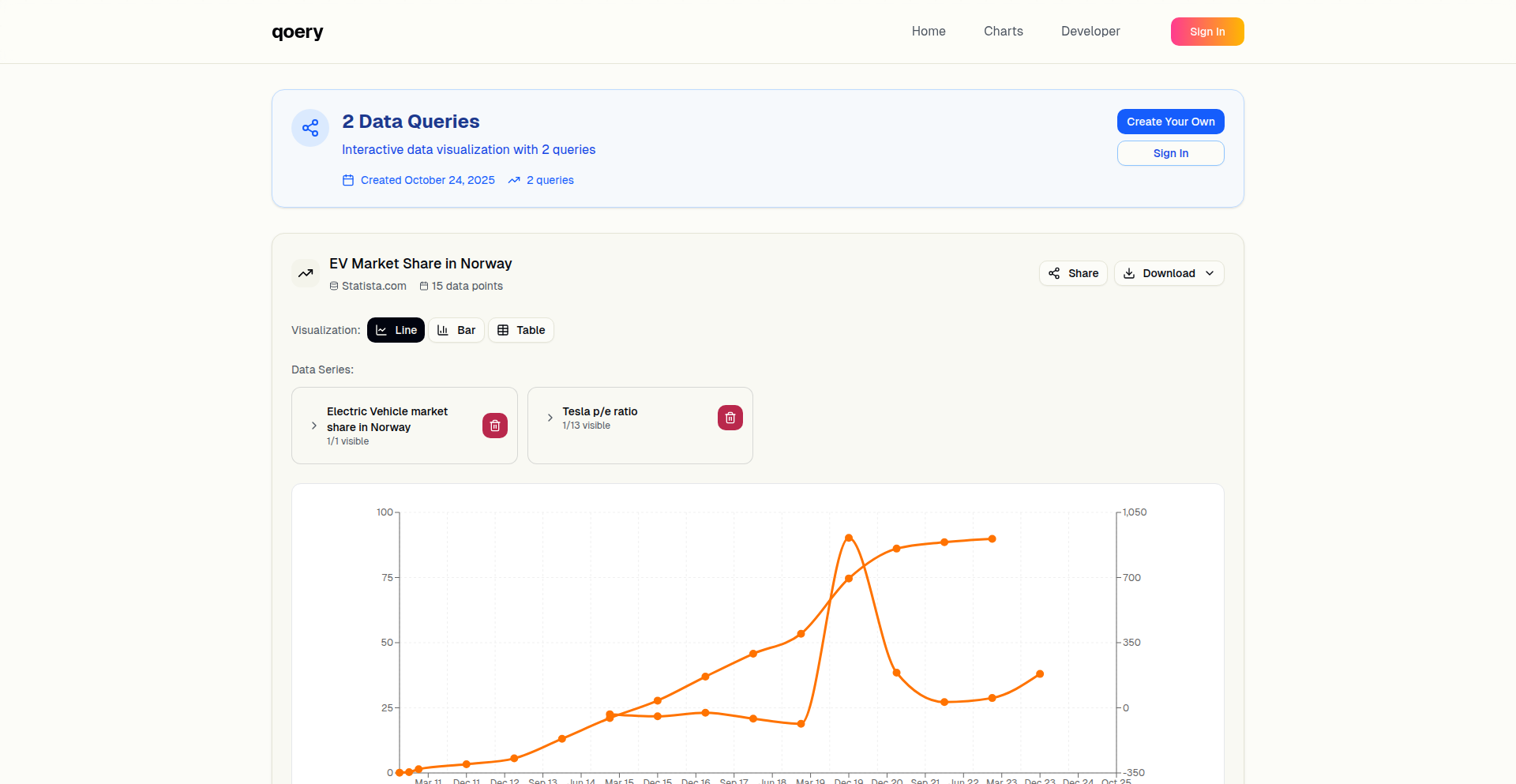
Author
SamTinnerholm
Description
This project is a data engine designed to scrape statistics, aiming to disrupt existing subscription-based data providers like Statista by offering a free alternative. Its core innovation lies in its efficient and automated data extraction methodology, circumventing traditional paywalls and complex data aggregation methods.
Popularity
Points 4
Comments 1
What is this product?
StatScraperEngine is a powerful, automated system for extracting statistical data from various online sources. Unlike services that charge monthly fees for access to curated datasets, this engine uses sophisticated web scraping techniques to gather raw statistical information. The innovation here is in its ability to intelligently identify, extract, and potentially process data points from websites that might otherwise require manual effort or costly subscriptions. Think of it as building your own data pipeline directly from the web, bypassing middlemen. So, this is useful for you because it offers a way to access valuable data without recurring subscription costs, democratizing data access.
How to use it?
Developers can integrate StatScraperEngine into their own applications or workflows. This might involve setting up specific scraping rules or configurations to target particular websites or data categories. For example, a marketing analyst could use it to continuously monitor competitor pricing or market trends. A researcher could configure it to gather academic study statistics. The engine can be set up to run on a schedule, delivering fresh data directly to a database or a file, ready for analysis. So, this is useful for you because you can automate the collection of any public statistical data you need, saving time and money compared to manual collection or paid services.
Product Core Function
· Automated data extraction from web sources: This function allows for the systematic and unattended retrieval of statistical data from websites, saving significant manual effort. Its value lies in providing a continuous stream of up-to-date information for analysis and decision-making. Application: Collecting real-time market data for trading algorithms.
· Intelligent data identification: The engine is designed to intelligently locate and identify relevant statistical data points within webpages, even when website structures vary. This avoids the need for highly specific, brittle scripts for each source. Its value is in its adaptability and robustness. Application: Gathering economic indicators from diverse government reporting sites.
· Cost-effective data acquisition: By circumventing subscription fees of data providers, this engine offers a free alternative for accessing valuable statistics. The value is the direct reduction of operational costs for data acquisition. Application: Providing free access to industry benchmark data for startups.
· Customizable scraping rules: Developers can define specific parameters and targets for the scraper, allowing for tailored data collection based on individual needs. This ensures the data gathered is precisely what is required. Application: Targeting specific product sales figures from e-commerce platforms.
Product Usage Case
· A startup needs to track competitor pricing for their product across multiple online retailers. Instead of manually checking each site daily, they can configure StatScraperEngine to automatically scrape the prices from these sites and log them into a database. This provides them with actionable insights into market dynamics and helps them adjust their own pricing strategies effectively, solving the problem of time-consuming manual data collection and enabling agile market response.
· A researcher is compiling data for a study on global health trends but finds that much of the raw data is locked behind paywalls of data aggregators. They can use StatScraperEngine to build a custom scraper that targets public health organizations and government portals to extract the necessary statistics directly. This allows them to access critical research data without prohibitive costs, enabling them to complete their study and contribute to public knowledge.
· A financial analyst wants to monitor a specific set of economic indicators published by different countries. StatScraperEngine can be set up to visit these sites periodically, extract the latest figures, and update a dashboard. This provides a real-time overview of economic conditions, allowing for better investment decisions and risk assessment, solving the challenge of staying on top of constantly updating financial information.
18
WhiteBG AI
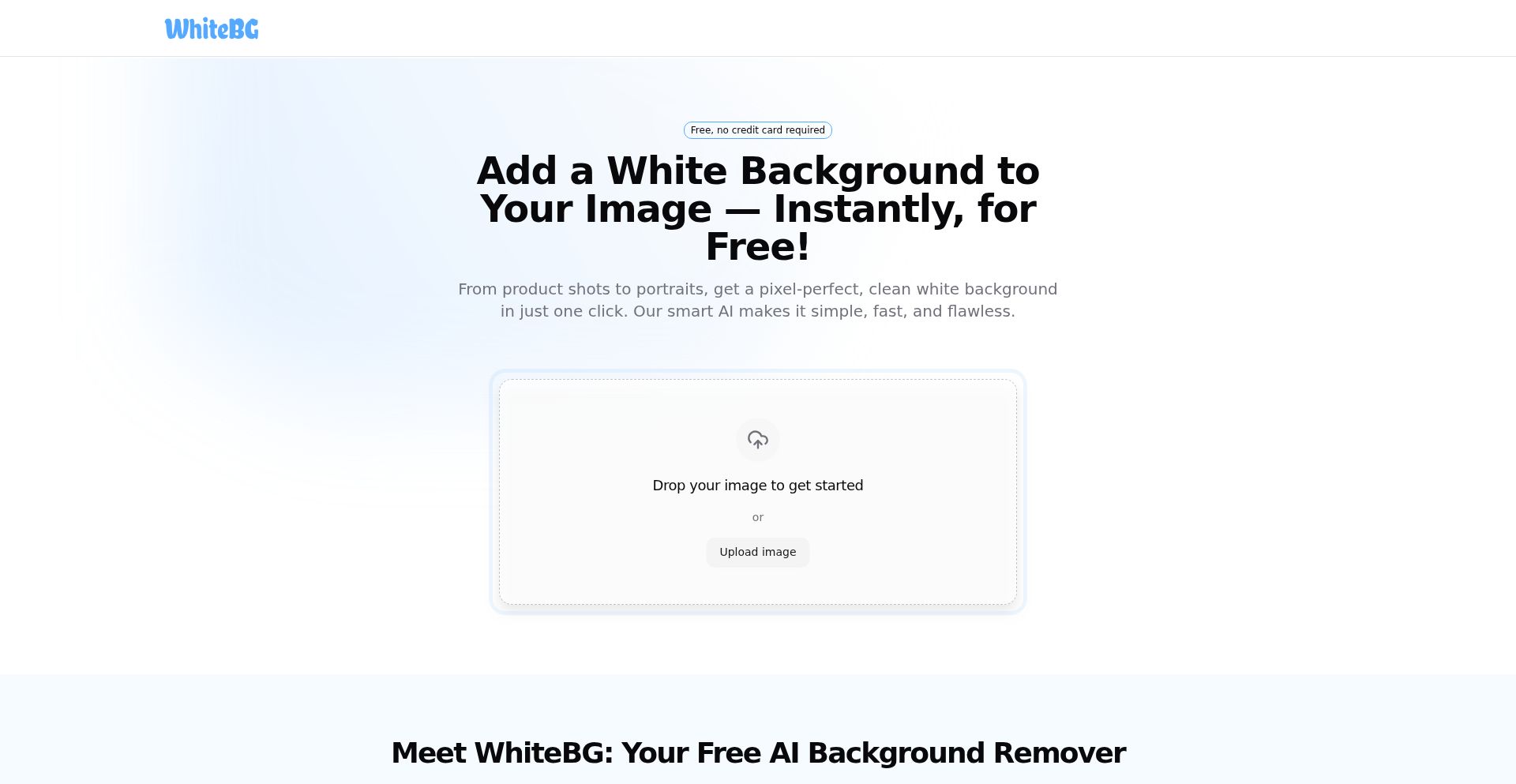
Author
stjuan627
Description
WhiteBG AI is a free, AI-powered online tool that automates the removal of image backgrounds, replacing them with a pure white canvas. It leverages advanced algorithms for pixel-perfect precision, making it ideal for e-commerce sellers, professionals, photographers, and marketers who need to quickly create clean, standout product images or polished portraits. This tool eliminates the tedious manual work of background removal, saving significant time and effort, and is completely free to use with no sign-up required.
Popularity
Points 4
Comments 1
What is this product?
WhiteBG AI is an intelligent image editing service that uses artificial intelligence to automatically cut out the subject from any photo and place it against a clean, pure white background. The innovation lies in its sophisticated AI model, which is trained to recognize subjects with high accuracy and handle intricate details like hair or fur flawlessly. This means you don't need to be a Photoshop expert or spend hours on manual selections; the AI does the heavy lifting, delivering professional-looking results in seconds. Its core value is the ability to dramatically speed up the image preparation workflow for various applications.
How to use it?
Developers can integrate WhiteBG AI into their workflows or applications via its API (though not explicitly stated, this is a common approach for such online tools and implied by the 'workflow accelerator' mention). For end-users, it's as simple as visiting the WhiteBG website, uploading an image, and downloading the processed version with a white background. This is perfect for scenarios where you need to quickly prepare a batch of product photos for an online store, generate professional headshots for a company website, or create consistent visuals for marketing materials. The seamless integration into existing processes or direct web access makes it highly accessible.
Product Core Function
· Automated Background Removal: Utilizes AI to accurately detect and remove the original background from any image, saving manual editing time and effort. This is useful for anyone needing to isolate subjects for presentations, websites, or product listings.
· Subject Isolation and Subject Placement: The AI intelligently identifies the main subject and places it on a pure white background, ensuring the subject is the focal point. This is invaluable for e-commerce platforms where consistent, clean product images are crucial for sales.
· High Precision Edge Handling: The advanced algorithm is capable of flawlessly handling complex edges like hair and fur, providing professional-quality cutouts. This addresses a common pain point in manual editing, ensuring even intricate details look sharp and natural.
· Instant Processing and Downloads: The tool provides near-instantaneous results and allows for immediate download of the processed image. This dramatically accelerates workflows for individuals or businesses that require rapid image preparation, such as those running online stores or needing quick marketing assets.
· Free and Anonymous Usage: Offers its full functionality without requiring sign-up, credit card information, or imposing usage limits. This removes barriers to entry and encourages widespread adoption, making professional-level image editing accessible to everyone.
· Automated Data Deletion: Uploaded images are automatically and permanently deleted from servers within an hour, addressing privacy concerns for users handling sensitive or proprietary imagery. This provides peace of mind for professionals and businesses concerned about data security.
Product Usage Case
· E-commerce Product Listings: An online retailer can upload hundreds of product photos, and WhiteBG AI will automatically create clean, white-background images ready for Amazon, Shopify, or Etsy listings, significantly reducing preparation time and improving listing appeal.
· Professional Headshots: A freelancer or small business owner can quickly take headshots and use WhiteBG AI to produce polished, consistent images for their website, LinkedIn profile, or company directory, enhancing their professional image without hiring a photographer or designer.
· Marketing Material Creation: A marketer can use WhiteBG AI to quickly isolate product images or subjects from existing photos to create eye-catching advertisements or social media posts, allowing for rapid iteration and deployment of creative campaigns.
· Portfolio Enhancement for Photographers: A photographer can use the tool to create clean, studio-like shots for their portfolio, showcasing their subjects without the distraction of varied or unprofessional backgrounds, and doing so efficiently for a large number of images.
· Educational Content Creation: An educator or online course creator can use WhiteBG AI to prepare images for presentations or learning materials, ensuring that diagrams, equipment, or examples are clearly presented against a white background for maximum clarity and focus.
19
Algorithmic Enigma
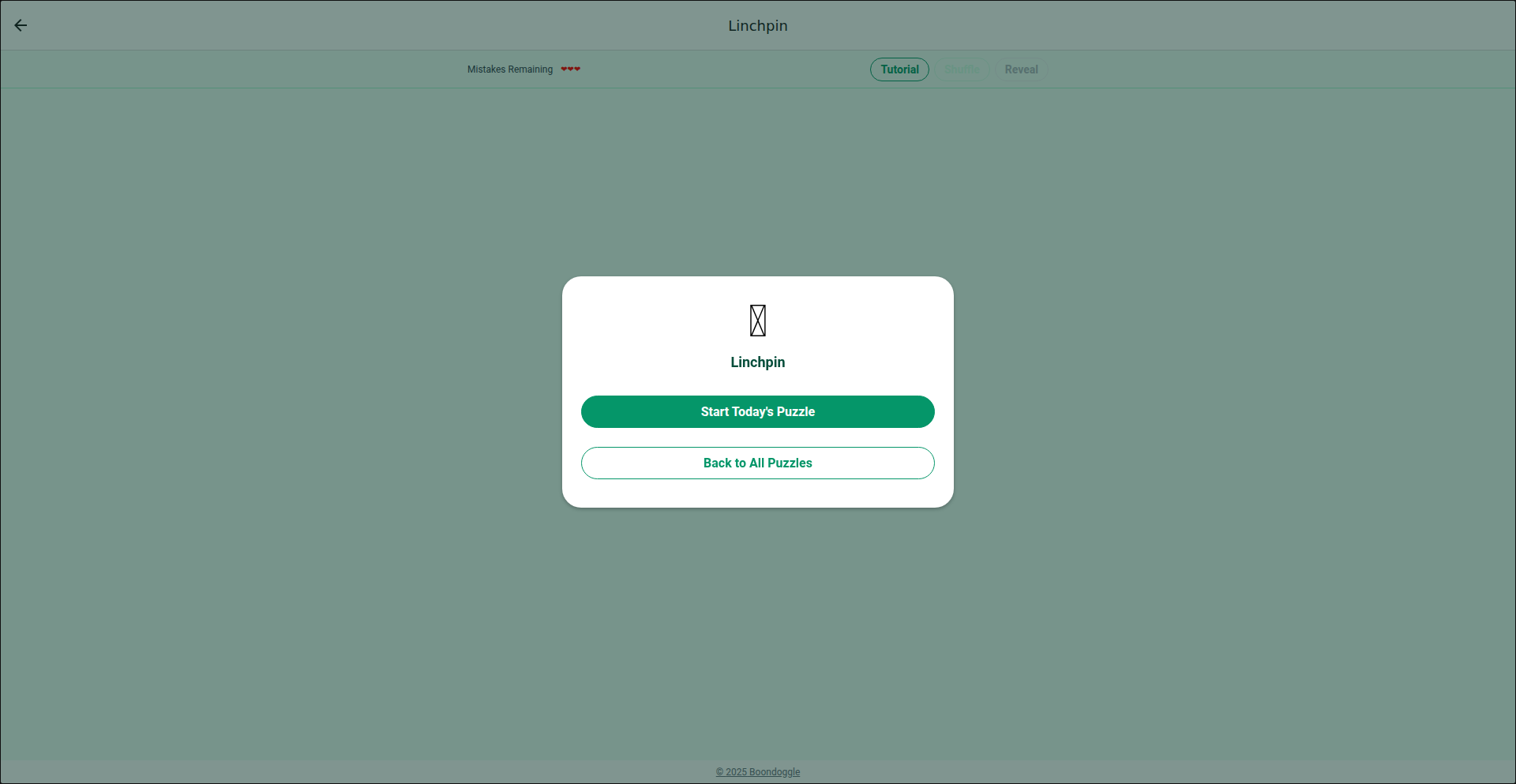
Author
DJSnackySnack
Description
This project presents a novel approach to puzzle design, potentially introducing a new category of logic challenges. The core innovation lies in its algorithmically generated puzzle structure, moving beyond traditional fixed formats to offer dynamically complex and unique problem-solving experiences.
Popularity
Points 4
Comments 1
What is this product?
Algorithmic Enigma is a system designed to create new types of puzzles. Instead of relying on pre-defined puzzle layouts or mechanics, it uses algorithms to generate unique and challenging puzzles. Think of it like a chef inventing a new recipe by combining unique ingredients and cooking techniques, rather than just following an existing cookbook. The innovation is in the generative process itself, creating complex logical relationships that users need to decipher. This means each puzzle is fresh and requires a new set of thinking strategies, offering a deeper level of intellectual engagement than many existing puzzle types. So, what's the use for you? It offers a potentially endless supply of novel mental exercises and challenges, keeping your brain sharp and preventing boredom with repetitive puzzle formats.
How to use it?
Developers can integrate the Algorithmic Enigma's generation engine into their applications or platforms. This could be for educational tools to teach logical thinking, for casual gaming apps seeking unique content, or even for research into cognitive processes. The system provides an API or library that allows other software to request a new puzzle instance. The requesting application then receives the puzzle's rules and initial state, and it's up to the user or the application to solve it. Integration would involve understanding the puzzle's core mechanics and how to represent them visually or interactively within your own product. So, how does this help you? You can easily inject fresh, challenging, and unique content into your own projects without having to design puzzles from scratch, making your product more engaging and innovative.
Product Core Function
· Algorithmic Puzzle Generation: Creates unique and complex logic puzzles based on predefined rule sets. This is valuable because it provides a constant stream of novel challenges for users, preventing the 'solved it all' fatigue often associated with traditional puzzles. It's useful for keeping users engaged in educational or entertainment applications.
· Dynamic Rule System: Allows for the definition of abstract rules that govern puzzle mechanics. This offers flexibility and extensibility, enabling the creation of a wide variety of puzzle types from a single core system. Its value lies in allowing for diverse problem-solving experiences without needing entirely new game engines for each puzzle type, making it adaptable to various applications.
· Puzzle State Management: Handles the internal state of generated puzzles, tracking user progress or potential solutions. This is crucial for building interactive puzzle experiences, allowing users to explore different possibilities and receive feedback. For developers, it means a ready-made system to manage the complexity of interactive problem-solving, simplifying application development.
· Solution Verification (Potential): While not explicitly detailed, a core function would likely include the ability to verify if a proposed solution is correct. This is essential for any puzzle system, providing users with confirmation and guidance. Its value is in closing the loop of interaction, ensuring users can achieve a sense of accomplishment and learn from their attempts.
Product Usage Case
· Educational Software: A math or logic tutoring application could use Algorithmic Enigma to generate custom practice problems that adapt in difficulty to the student's progress, offering a personalized learning experience. This solves the problem of generic, non-adaptive practice materials, making learning more effective and engaging.
· Casual Mobile Games: A puzzle game developer could leverage this to offer an 'endless mode' where players face a continuously generated stream of unique puzzles, ensuring long-term replayability and player retention. This addresses the challenge of content creation for games that rely heavily on procedural generation and player engagement over time.
· Cognitive Research Tools: Researchers studying human problem-solving and logic skills could use Algorithmic Enigma to generate a standardized yet varied set of puzzles for their experiments, controlling for specific logical structures while introducing novel challenges. This helps overcome the limitations of using only existing, pre-defined puzzle types which may not capture all desired cognitive phenomena.
· Interactive Art Installations: An artist could use the system to create dynamic, evolving visual puzzles that respond to user input or environmental data, offering a novel form of interactive art that challenges viewers intellectually. This provides a way to build engaging and intellectually stimulating interactive experiences that go beyond simple visual displays.
20
Hashmate: The Versioned File Integrity Guardian
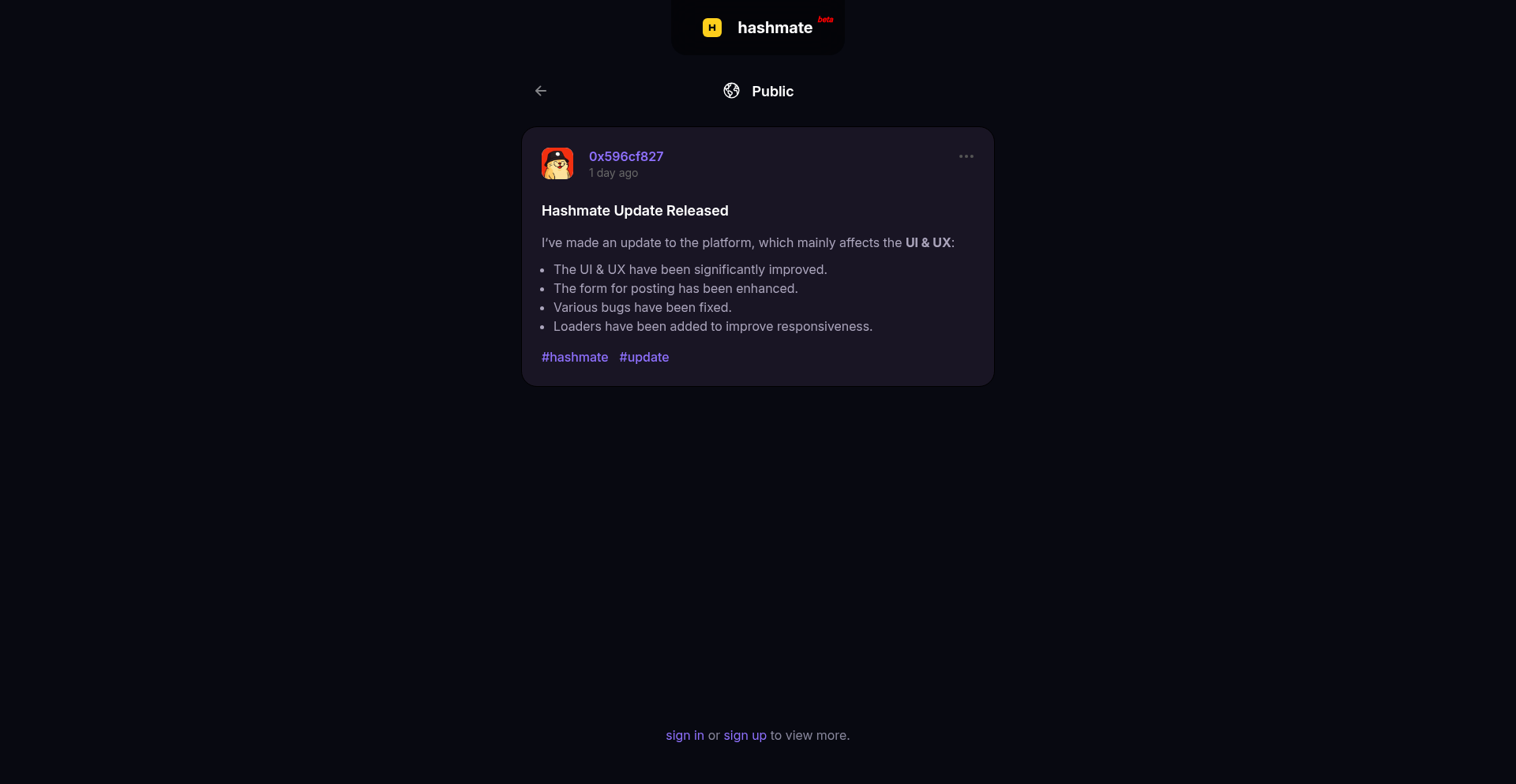
Author
DeveloperOne
Description
Hashmate is a tool that simplifies managing and verifying the integrity of your files over time. It automatically generates and stores cryptographic hashes for your files, allowing you to easily detect any unauthorized modifications or accidental corruption. The innovation lies in its seamless versioning of these hashes alongside your files, providing a clear audit trail and enhancing data trustworthiness, especially for developers working on reproducible research or sensitive configurations.
Popularity
Points 2
Comments 2
What is this product?
Hashmate is a command-line utility that acts as a vigilant guardian for your digital assets. It works by generating unique digital fingerprints, called cryptographic hashes (like SHA-256), for your files. When you update a file, Hashmate automatically creates a new hash and links it to that specific version of the file. Think of it like a digital notary that stamps each version of your document with a unique, tamper-proof seal. This makes it incredibly easy to confirm if a file has been changed, accidentally or intentionally, since the last time you checked. The core innovation is its automatic versioning of these hashes, making it simple to track file history and ensure data integrity without manual effort.
How to use it?
Developers can integrate Hashmate into their workflows in several ways. For local development, you can use it to track changes in configuration files, scripts, or important data sets. For CI/CD pipelines, Hashmate can be used to verify that deployed artifacts haven't been tampered with. It can be easily called as a script within build processes or as a standalone tool for manual verification. For instance, after downloading a crucial software package, you can use Hashmate to quickly confirm its integrity against the provided hash, ensuring you haven't received a compromised version. This is particularly useful for ensuring reproducibility in scientific experiments or when deploying critical application components.
Product Core Function
· Automatic Hash Generation: Creates unique cryptographic hashes (e.g., SHA-256) for files, providing a robust method to identify them uniquely. This is useful for ensuring that you are always working with the correct version of a file and can quickly detect discrepancies.
· Versioned Hash Management: Stores and associates hashes with specific file versions, creating a historical record of file integrity. This allows you to pinpoint exactly when a file was last verified and what its state was at that time, crucial for auditing and debugging.
· Integrity Verification: Compares current file hashes against stored historical hashes to detect any modifications, corruption, or unauthorized changes. This provides peace of mind that your important data remains unaltered and trustworthy.
· Command-Line Interface: Offers a flexible and scriptable interface for easy integration into automated workflows and development environments. Developers can easily incorporate Hashmate into their build scripts, CI/CD pipelines, or use it for quick manual checks.
· Cross-Platform Compatibility: Designed to work across different operating systems, ensuring consistent file integrity checks regardless of the development environment. This makes it a versatile tool for distributed teams and diverse development setups.
Product Usage Case
· Reproducible Research: A researcher modifies experimental data files. Hashmate automatically generates new hashes for each revised version, ensuring that anyone can later reproduce the exact results by verifying the data against the recorded hashes, eliminating ambiguity about the data used.
· Configuration Management: A system administrator deploys configuration files to multiple servers. By using Hashmate to track the hashes of these files, they can instantly verify that the correct versions of configurations have been applied to all servers and that no accidental or malicious changes have occurred.
· Software Development Builds: A developer is building a software project. Hashmate can be integrated into the build process to generate hashes for the compiled artifacts. This allows for easy verification that the build output is consistent and hasn't been tampered with before deployment.
· Secure Data Archiving: A company needs to archive sensitive data for compliance. Hashmate can be used to generate and store hashes for each archived data set, providing an immutable record of its integrity and assuring that the archived data has not been altered over time.
21
VolunteerNav
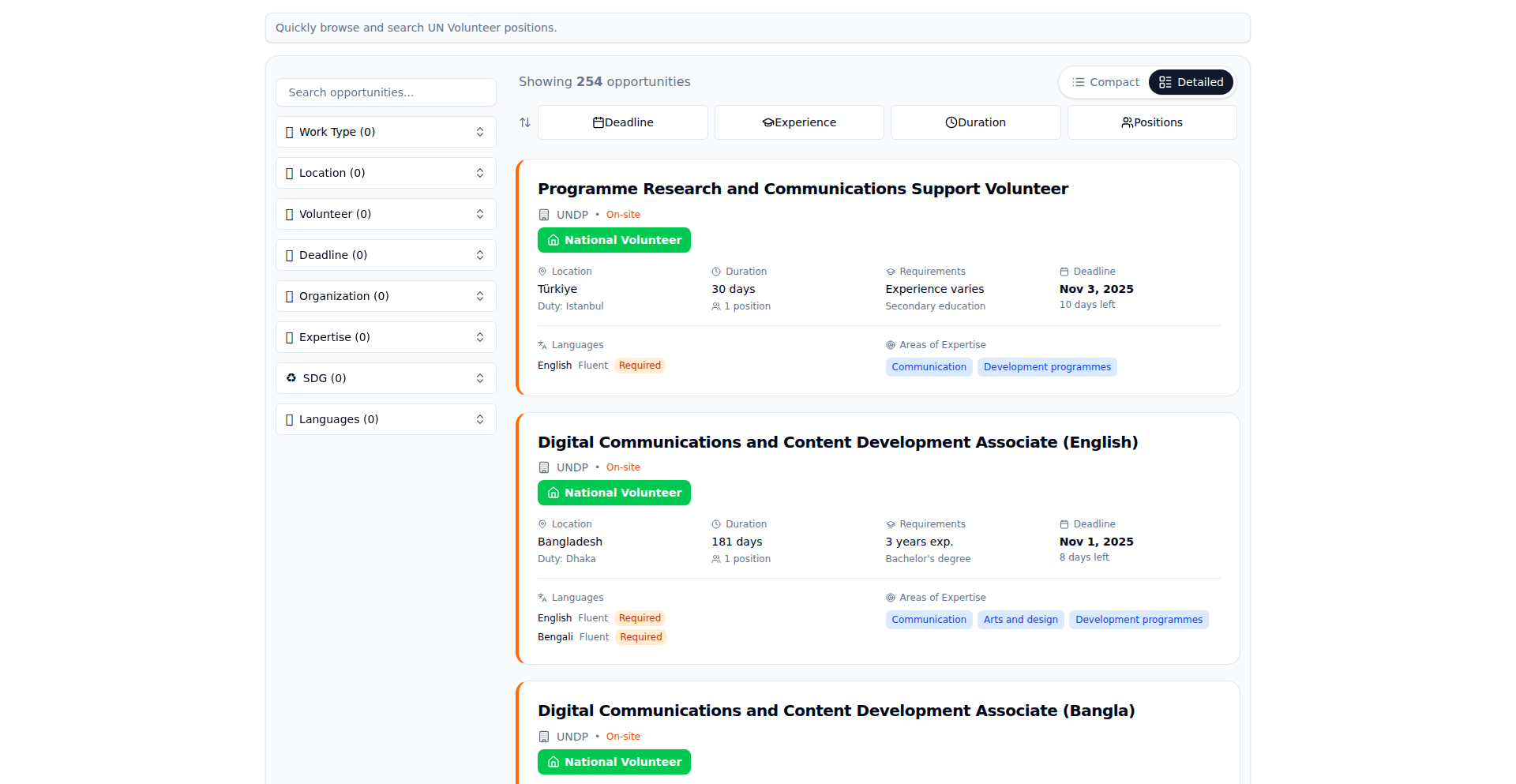
Author
npetz
Description
VolunteerNav is a reimagined dashboard for the UN Volunteers (UNV) platform, focusing on improving user experience (UX) and making it easier for individuals to discover and engage with volunteer opportunities. It addresses the original platform's clunky interface by offering a more intuitive and streamlined way to find meaningful ways to contribute.
Popularity
Points 3
Comments 1
What is this product?
VolunteerNav is a web-based redesign of the UN Volunteers (UNV) dashboard. The core innovation lies in its focus on user-centric design principles, aiming to simplify the process of finding volunteer work. Instead of a complex, data-heavy interface, VolunteerNav prioritizes clear navigation and intuitive search functionality. The technical approach likely involves modern front-end frameworks to build a responsive and engaging user interface, with a backend that efficiently queries and presents UNV opportunities. The value proposition is a less stressful and more efficient experience for potential volunteers, encouraging greater participation in humanitarian efforts.
How to use it?
Developers can use VolunteerNav as a prime example of how to apply UX best practices to existing, functional platforms. It showcases how a thoughtful redesign can unlock potential users and increase engagement without necessarily reinventing the core data. For those interested in building similar platforms, VolunteerNav demonstrates a practical application of user research and iterative development. Integration would involve understanding the underlying UNV data structure and implementing a frontend that effectively visualizes and filters this information, much like the VolunteerNav project.
Product Core Function
· Intuitive Opportunity Search: The ability to easily find volunteer roles based on location, skills, or cause, providing a clear and efficient path for users to match their interests with UNV needs.
· Simplified Navigation: A clean and organized layout that reduces cognitive load, allowing users to quickly access information and understand available opportunities without feeling overwhelmed.
· User-Friendly Interface: A visually appealing and responsive design that makes the experience of searching for volunteer work enjoyable and less daunting, encouraging more people to get involved.
· Focus on Discoverability: Highlighting featured or urgent opportunities, making it easier for users to discover impactful ways to contribute and for the UNV to fill critical needs.
· Iterative Improvement: The project's commitment to ongoing enhancement means users can expect a continuously evolving platform that becomes even more effective over time.
Product Usage Case
· A student looking for international volunteer experience can use VolunteerNav to quickly filter opportunities by region and duration, avoiding hours spent sifting through a cluttered original dashboard.
· A professional seeking to offer their specific skillset (e.g., marketing, IT) to a cause can easily find roles that match their expertise, making their contribution more impactful and their search more efficient.
· An organization looking to recruit volunteers can use VolunteerNav as a benchmark for how to present their opportunities, ensuring they attract a wider and more engaged pool of candidates.
· A developer interested in UX design can analyze VolunteerNav to understand how to transform a functional but unappealing interface into an engaging and user-friendly application.
22
Tailkits UI: Component Engine for Modern Web
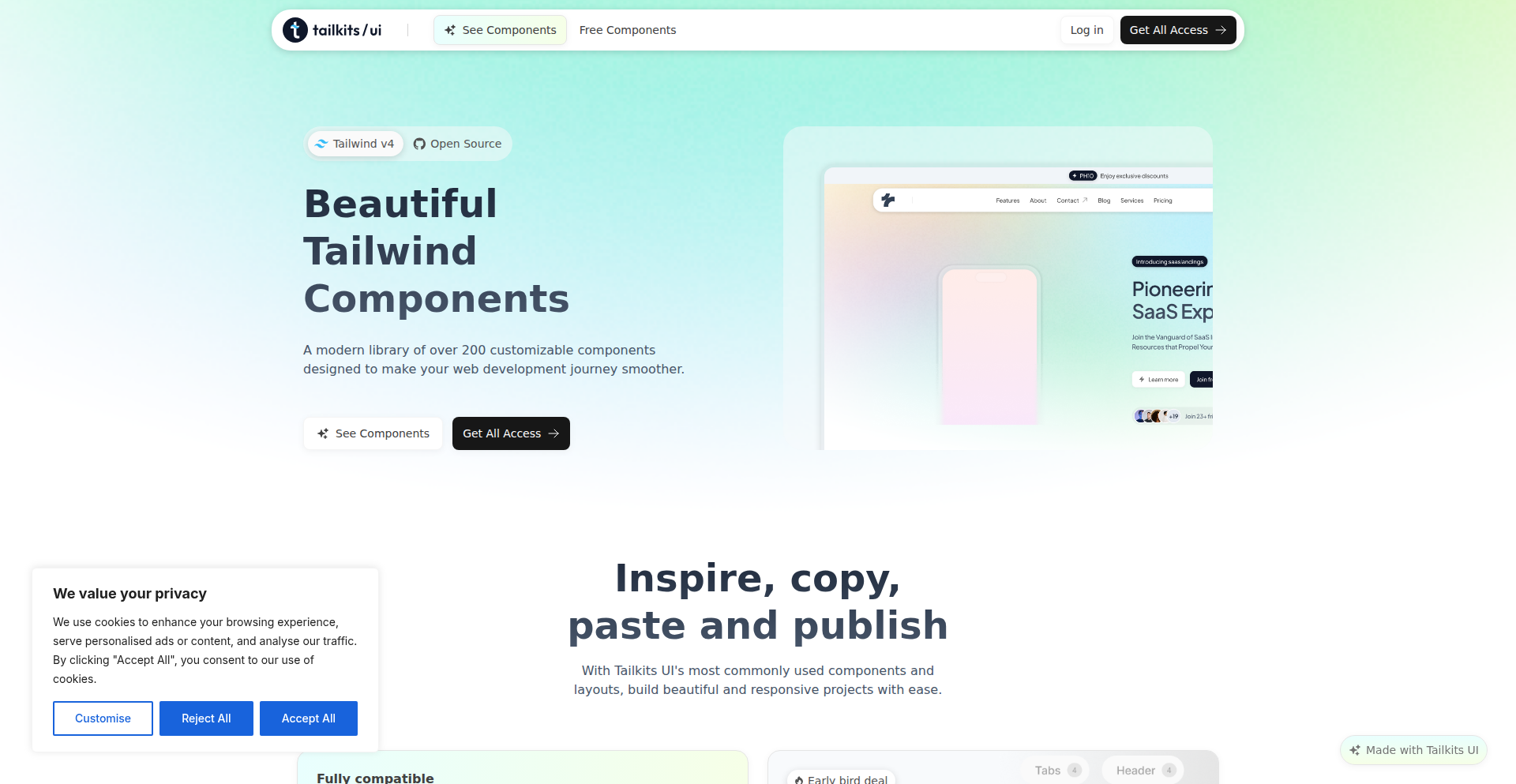
Author
hey-fk
Description
Tailkits UI is a library offering 200 pre-built, modern, and responsive components designed to accelerate website development. Its innovation lies in providing a cohesive set of foundational building blocks that are easily customizable and integrate seamlessly with Tailwind CSS, allowing developers to construct visually appealing and unique interfaces without starting from scratch. This saves significant development time and effort, directly translating to faster project delivery and reduced costs.
Popularity
Points 3
Comments 1
What is this product?
Tailkits UI is a collection of 200 ready-to-use website components, like buttons, forms, navigation bars, and layouts, all built with a modern aesthetic and designed to adapt to any screen size (responsive). The core technological insight is leveraging the utility-first approach of Tailwind CSS to create highly composable and customizable components. Instead of manually coding each element and ensuring it looks good everywhere, developers get a rich set of pre-engineered pieces. This is valuable because it drastically reduces the boilerplate code and design decisions needed, allowing developers to focus on the unique aspects of their application rather than reinventing common UI patterns. It's like having a high-quality LEGO set for building websites.
How to use it?
Developers can integrate Tailkits UI into their existing or new projects that use Tailwind CSS. You typically install the library via npm or yarn. Then, you can import and use the provided component classes directly in your HTML or within your preferred JavaScript framework (like React, Vue, or Svelte) by extending or customizing their base styles. This means you can quickly drop in a pre-styled button and then tweak its color or size using Tailwind's classes. This makes it incredibly easy to get a polished look and feel for your project in minutes, rather than hours or days, providing immediate visual feedback and speeding up the prototyping process.
Product Core Function
· Pre-built Responsive Components: Offers a diverse library of 200 components that automatically adjust their layout and appearance across different devices (desktops, tablets, mobiles). This value is immense for ensuring a consistent and professional user experience for all users, regardless of their device, and saves developers from writing complex media queries.
· Tailwind CSS Integration: Built natively with Tailwind CSS, allowing for seamless styling and customization. Developers can leverage their existing Tailwind knowledge to modify any component's look and feel with simple utility classes. This value lies in its familiarity and extensibility, making it easy to match brand guidelines or personal preferences without learning a new styling system.
· Customizable Layouts and Sections: Provides ready-made layout structures and page sections that can be easily combined and adapted. This value is in accelerating the creation of complex page structures, from landing pages to dashboards, allowing developers to focus on content and functionality rather than the underlying page scaffolding.
· Modern Aesthetic and Design System: Components adhere to modern design trends, offering a clean and sophisticated look out-of-the-box. This value means projects automatically benefit from a professional and aesthetically pleasing design, improving user perception and engagement without requiring a dedicated designer for every piece of UI.
Product Usage Case
· Building a fast-prototyping marketing website: A startup needs to quickly launch a landing page to test an idea. Using Tailkits UI, they can assemble a professional-looking page with calls to action, feature sections, and a contact form in under an hour, allowing for rapid iteration based on user feedback. This solves the problem of slow initial development and time-to-market.
· Developing a feature-rich SaaS dashboard: A development team building a dashboard application can use Tailkits UI's pre-built navigation, tables, cards, and form elements to significantly reduce the UI development time. Instead of coding each interactive element, they can focus on the complex data visualization and business logic. This solves the problem of high effort for common UI patterns in complex applications.
· Creating a responsive e-commerce product listing page: A developer can quickly implement a visually appealing and functional product grid with filtering and sorting options. Tailkits UI provides the necessary components for product cards, pagination, and search bars, ensuring a seamless shopping experience across all devices. This solves the problem of building complex, dynamic UI elements for online stores.
23
HarmonicPlayground
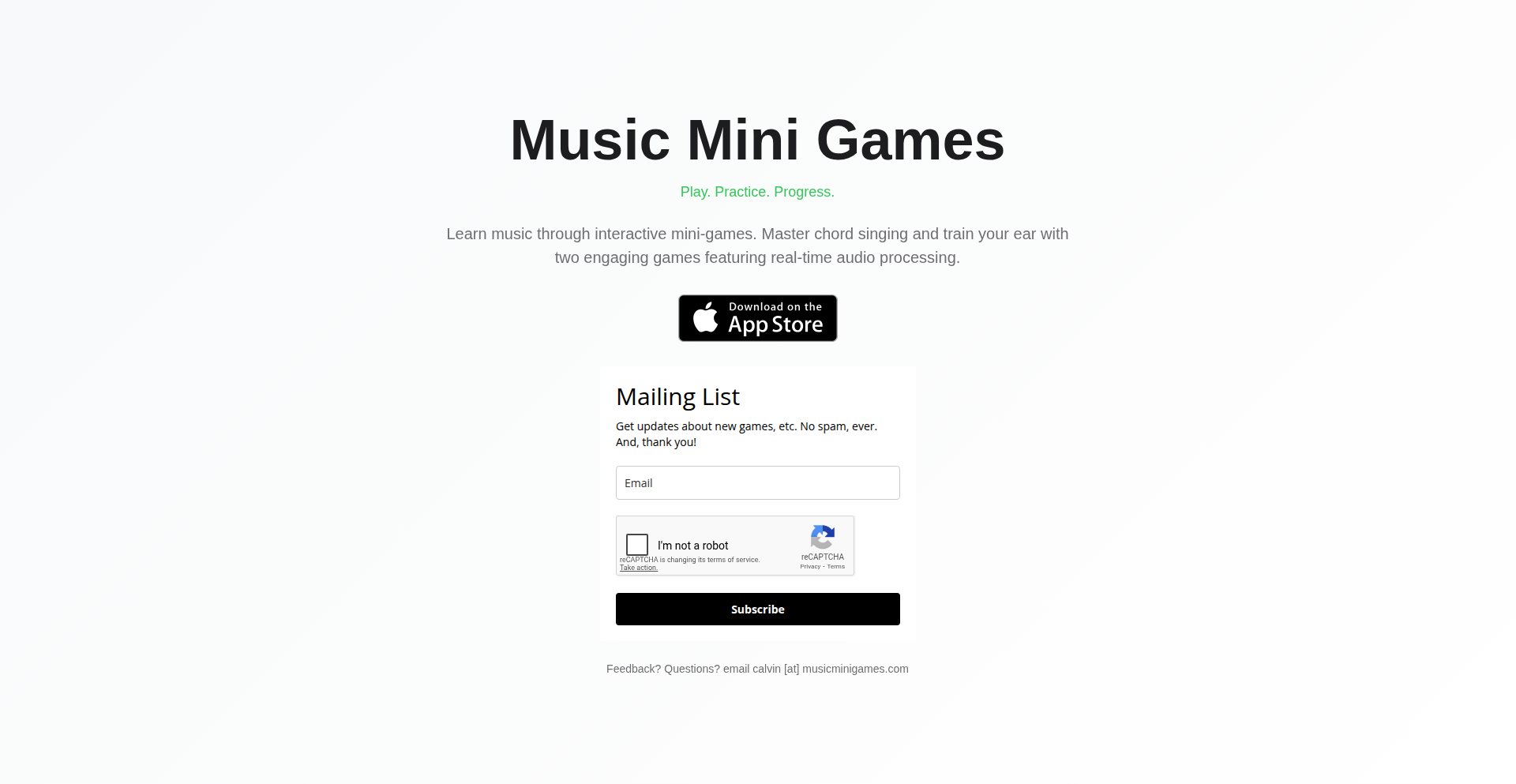
Author
calflegal
Description
HarmonicPlayground is an iOS app featuring a collection of simple, engaging music games designed to improve musical skills. It's built with a focus on immediate playability and learning, offering a no-frills experience that requires no login, subscription, network, or analytics, all within a tiny 5MB binary. The core innovation lies in leveraging gamification to make music practice fun and accessible, turning abstract musical concepts into tangible, interactive challenges.
Popularity
Points 4
Comments 0
What is this product?
HarmonicPlayground is a collection of iOS-based mini-games specifically crafted to help users develop their musical abilities in a fun and interactive way. Instead of traditional, potentially tedious practice methods, it uses game mechanics to teach and reinforce musical concepts like rhythm, pitch, and melody. The technical insight here is applying established game design principles to musical education, making it more engaging. For example, a game might present a rhythm pattern and challenge the user to replicate it, effectively teaching timing and aural memory through play. The innovation is in distilling complex musical learning into bite-sized, enjoyable gameplay loops, accessible to anyone with an iPhone.
How to use it?
Developers and users can download and play HarmonicPlayground directly from the App Store. The app is designed for standalone use, meaning no complex integration is needed. For developers interested in the underlying principles, the project's simplicity and focus on core game mechanics offer insights into building engaging educational apps. Users can simply launch the app and start playing the available music games, which progressively introduce and test various musical skills. It's perfect for anyone looking to pick up a musical instrument, improve their existing skills, or simply explore music in a playful manner.
Product Core Function
· Rhythm Tapping Challenge: Players tap along to a beat, reinforcing timing and rhythmic accuracy. This helps develop a strong sense of tempo, crucial for any musician, and provides immediate feedback on performance.
· Melody Recall Game: Users listen to short melodic phrases and then attempt to play them back, enhancing aural memory and pitch recognition. This is fundamental for learning to improvise and play by ear.
· Pitch Matching Exercises: The app presents a note and requires the user to match its pitch, improving vocal or instrumental intonation. Accurate pitch is the foundation of harmonious music.
· Interactive Music Theory Puzzles: Simple puzzles that introduce and test basic music theory concepts, such as identifying notes or intervals, in an approachable, game-like format. This makes learning music theory less daunting and more intuitive.
Product Usage Case
· A beginner guitarist wants to improve their sense of rhythm. They can use the Rhythm Tapping Challenge to practice keeping steady time, making their strumming more consistent and their playing more polished.
· A singer wants to develop their ear for melodies. The Melody Recall Game helps them train their ability to remember and reproduce musical phrases accurately, aiding in learning new songs and improving vocal performance.
· A music student is struggling with identifying musical notes. The Pitch Matching Exercises and Interactive Music Theory Puzzles provide a fun, low-pressure way to practice and solidify their understanding of pitch and basic music theory concepts, making studying more enjoyable and effective.
24
Procrasti-CLI
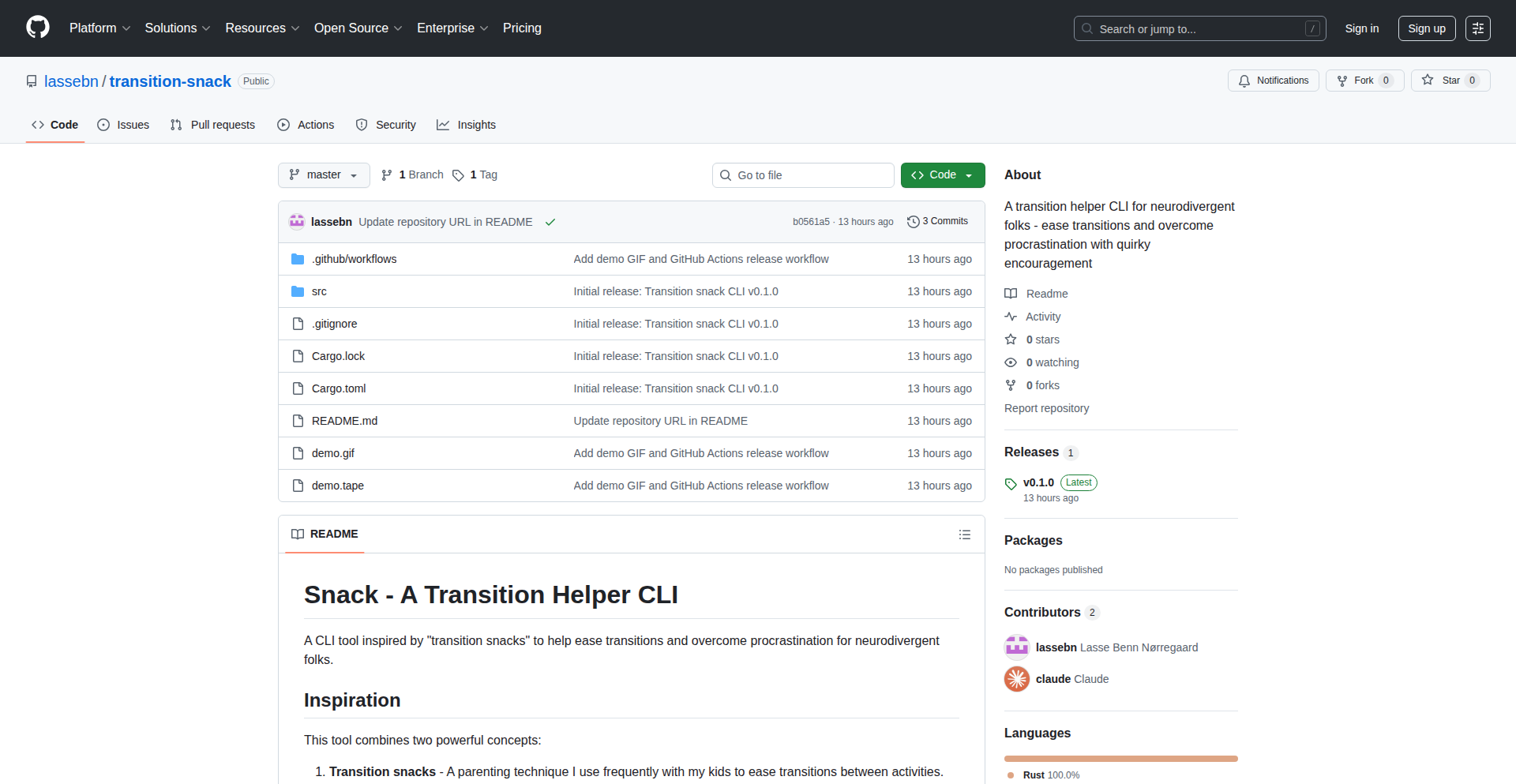
Author
lassebn
Description
A command-line interface tool designed to combat procrastination by providing 'transition snacks' – small, manageable tasks inspired by parenting. The innovation lies in using psychological principles, framed as simple CLI commands, to help users overcome inertia and start working, making it a practical tool for developers facing task paralysis. So, what's in it for you? It offers a structured, code-driven approach to self-discipline, helping you get things done when you're stuck.
Popularity
Points 3
Comments 1
What is this product?
Procrasti-CLI is a command-line tool that breaks down procrastination into a series of micro-tasks, acting as 'transition snacks' to ease you into your main work. It draws inspiration from the parenting technique of offering small rewards or steps to guide children. The core technical insight is to gamify overcoming inertia. Instead of complex productivity apps, it uses simple, executable commands that nudge you forward. For example, instead of facing a huge coding task, you might be prompted with a command like 'git status' or 'npm install' to get your fingers moving and your mind engaged. So, what's in it for you? It leverages the simplicity and directness of the command line to create a low-friction entry point into focused work, proving that even complex behavioral challenges can be tackled with elegant code.
How to use it?
Developers can integrate Procrasti-CLI into their workflow by installing it as a global CLI tool. They can then invoke commands like 'procrasti start <project_name>' which would then present them with a 'transition snack' – a small, actionable task relevant to their project. This could be as simple as opening a specific file, running a linter, or writing a single line of documentation. The tool is designed for direct execution from the terminal, making it accessible during coding sessions. So, what's in it for you? You get a quick, interactive way to break the cycle of procrastination directly within your development environment, without needing to switch contexts to a separate application.
Product Core Function
· Task Chunking: Breaks down large tasks into bite-sized, command-line executable steps. Value: Reduces cognitive load and makes daunting tasks approachable. Use Case: When facing a feature that feels too big to start.
· Contextual Nudges: Offers relevant, small tasks based on the project or current activity. Value: Keeps the user engaged with their project context. Use Case: After opening your IDE but before diving into the main task.
· Progressive Engagement: Gradually increases the complexity of tasks as the user becomes more engaged. Value: Builds momentum and confidence. Use Case: Moving from simple checks to more involved coding segments.
· Command-Line Accessibility: Operates entirely within the terminal. Value: Seamless integration into developer workflows. Use Case: Quick activation during coding or debugging sessions without leaving the terminal.
Product Usage Case
· Scenario: A developer staring at a bug report with no immediate idea of where to start. How it solves the problem: Running 'procrasti debug <bug_id>' might prompt them to first check the relevant log files, then run a specific test, then isolate the function. This small sequence helps them begin the debugging process. So, what's in it for you? You get a systematic way to approach difficult problems, turning overwhelming analysis into a series of manageable steps.
· Scenario: A developer needing to start writing documentation for a new feature but feeling unmotivated. How it solves the problem: Invoking 'procrasti document <feature_name>' could first prompt them to write just the function signature, then add a single-line description, then list the parameters. This makes the documentation process less intimidating. So, what's in it for you? You can consistently build quality documentation by breaking it down into tiny, achievable pieces, ensuring your code is well-explained.
· Scenario: A developer needing to set up a new development environment or onboard a colleague. How it solves the problem: A command like 'procrasti setup <project>' could guide them through installing dependencies, configuring environment variables, and running initial tests in sequence. So, what's in it for you? Streamlines complex setup procedures and ensures consistency, saving time and reducing errors for individuals and teams.
25
SpreadCheer - Modern React Registry
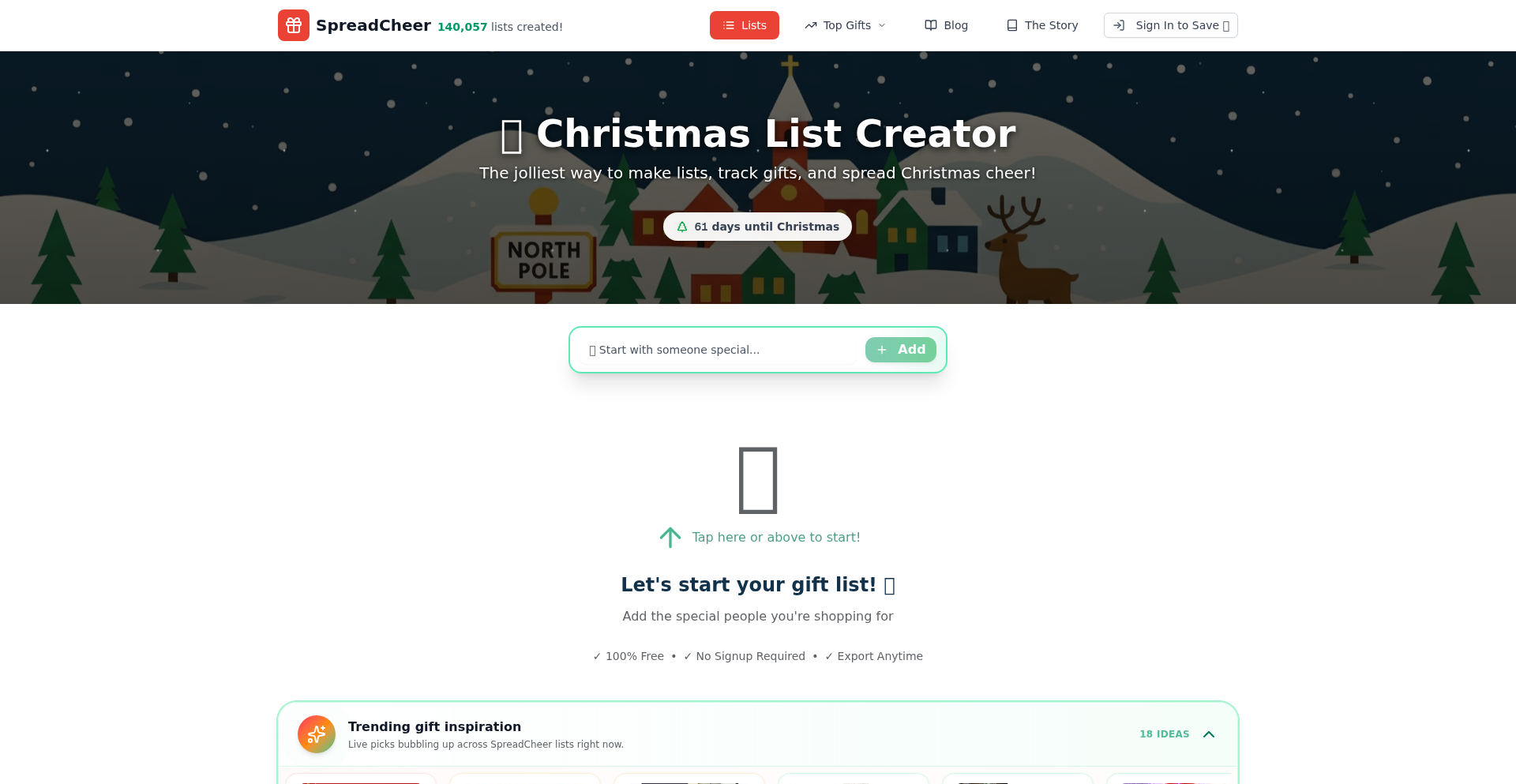
Author
sharms
Description
SpreadCheer is a contemporary web application built with React, designed to act as a digital gift registry. It distinguishes itself by storing user data directly within the browser's local storage, offering a fast and responsive user experience. The application is deployed on Vercel and utilizes PlanetScale MySQL for its backend, showcasing a modern, serverless-friendly architecture.
Popularity
Points 1
Comments 2
What is this product?
SpreadCheer is a modern, browser-first gift registry application. Unlike traditional, often clunky registry systems, SpreadCheer leverages React for a smooth, dynamic user interface. The key innovation lies in its ability to store registry lists directly in the user's browser's local storage. This means users can create and manage their wishlists without requiring immediate server-side registration, leading to significantly faster load times and a more fluid interaction. For the backend, it employs PlanetScale MySQL, a cloud-native relational database that scales effortlessly and integrates well with serverless architectures, ensuring reliability and performance for larger datasets or multiple users. So, what's in it for you? It's a super quick and easy way to create and manage gift lists, whether for yourself or for others, without the usual hassle of account creation and slow page loads.
How to use it?
Developers can use SpreadCheer as a reference implementation for building client-side heavy applications with modern web technologies. Its core concept of utilizing browser local storage for initial data persistence can be adapted for various use cases like temporary note-taking apps, quick preference saving, or even simple form pre-filling. The integration with Vercel for front-end deployment and PlanetScale MySQL for a scalable backend demonstrates a common and effective pattern for building modern web services. Developers can fork the project, experiment with its React components, and explore how to manage client-side state effectively. For integration into existing projects, the principles of offloading non-critical data to local storage and connecting to a scalable database can be applied to enhance user experience and reduce backend load. So, how can you use this? You can learn from its architecture to build faster, more responsive web tools, or even adapt its core logic to create your own unique applications.
Product Core Function
· Browser-based local storage for data persistence: Enables instant saving and retrieval of registry items directly within the user's browser, offering a blazingly fast and offline-capable experience for basic list management. This is valuable for quick data entry and immediate user feedback.
· Modern React UI framework: Provides a dynamic, interactive, and user-friendly interface for creating and managing gift registries, making the process engaging and intuitive. This is valuable for a pleasant user experience.
· Vercel deployment: Leverages a popular serverless platform for efficient and scalable front-end hosting, ensuring high availability and fast content delivery. This is valuable for reliable access and global reach.
· PlanetScale MySQL backend integration: Utilizes a cloud-native, scalable relational database for robust data storage and retrieval, capable of handling growth and complex queries. This is valuable for data integrity and future expansion.
Product Usage Case
· Building a personal wish list application that allows users to add and manage items without signing up, making it ideal for spontaneous gift idea capture. This solves the problem of losing good ideas due to friction in traditional list-making tools.
· Creating a collaborative event planning tool where participants can add suggestions and preferences directly in their browser before the host commits them to a shared, persistent database. This addresses the challenge of gathering initial input efficiently.
· Developing a simple product catalog where users can save favorite items for later consideration without requiring a full e-commerce account, providing a lightweight browsing and selection experience. This solves the issue of overwhelming users with registration requirements for casual browsing.
· Implementing a temporary data staging area for user-generated content, such as form drafts or creative ideas, that can be easily saved and resumed later, either in the same browser or after being pushed to a backend. This is useful for preventing data loss and improving user productivity.
26
cAGENTS: Context-Aware Agent Orchestrator
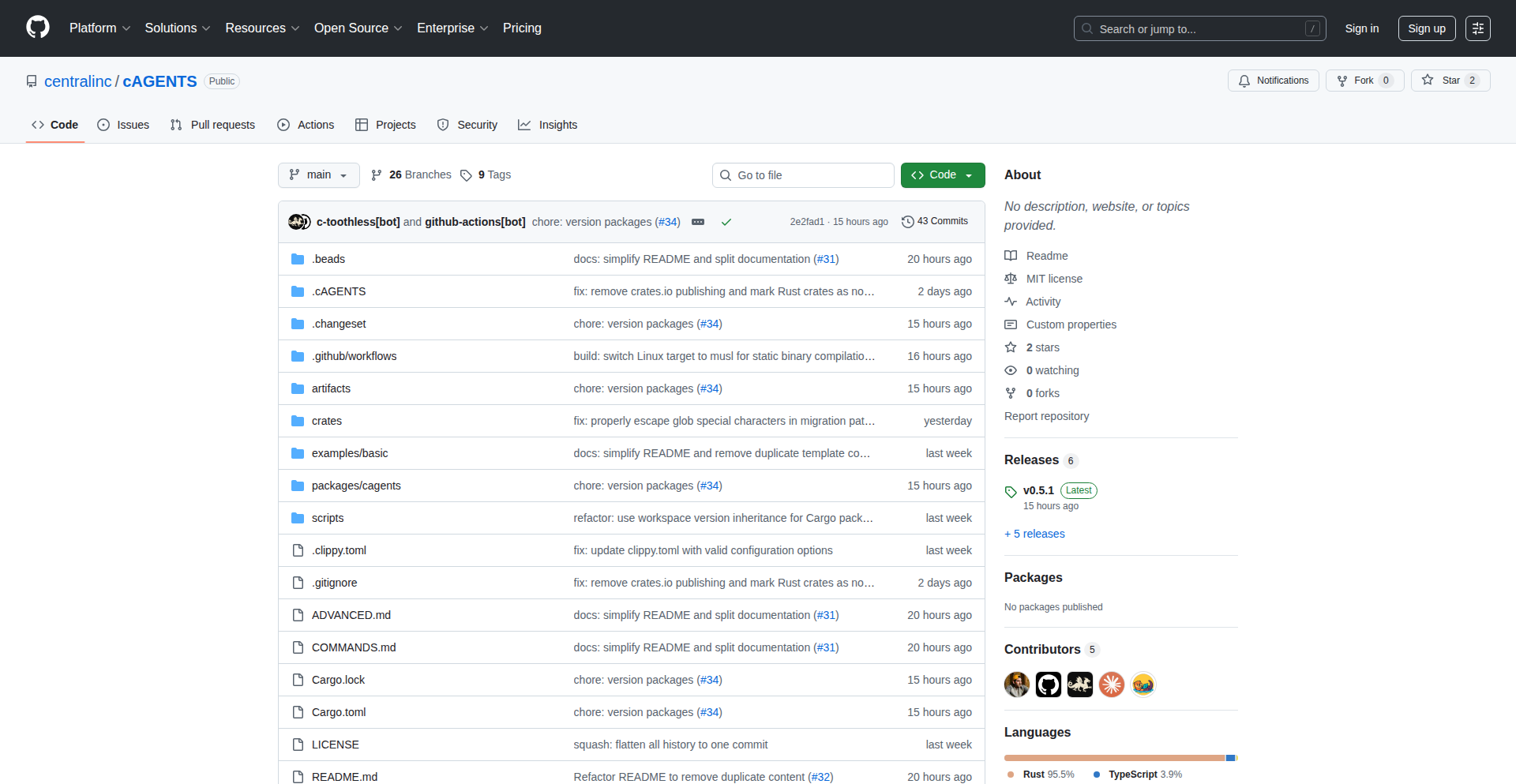
Author
jordanmnunez
Description
cAGENTS is an innovative project that enables the creation and management of autonomous agents, each equipped with specific capabilities and able to react intelligently to their operational context. The core innovation lies in its template-driven approach to agent creation and its sophisticated context-awareness, allowing agents to dynamically adapt their behavior based on real-time information, rather than operating with rigid, pre-defined logic. This translates to more flexible, efficient, and intelligent automation for developers.
Popularity
Points 1
Comments 2
What is this product?
cAGENTS is a framework for building sophisticated, context-aware autonomous agents. Think of it as a way to create specialized digital workers that can understand their environment and adjust their actions accordingly. The novelty here is in its 'template' system, which allows developers to define agent blueprints with predefined skills and behaviors. Crucially, these agents aren't static; they possess context-awareness, meaning they can perceive and respond to changes in their operational environment – like new data arriving, a system status changing, or a user request being modified. This allows for much more dynamic and intelligent automation, moving beyond simple, rule-based systems. So, what does this mean for you? It means you can build more adaptable and responsive automated solutions that don't break when unexpected things happen, making your applications smarter and more resilient.
How to use it?
Developers can leverage cAGENTS by defining agent templates using markdown files. These templates specify the agent's core functionalities, its perception mechanisms for gathering context, and its decision-making logic. Integration typically involves instantiating these agent templates within a broader application or workflow. For example, you could define a 'data analysis agent' template that monitors incoming data streams, analyzes them based on predefined metrics, and triggers alerts or further processing when anomalies are detected. The context-awareness allows this agent to adapt its analysis speed or focus based on the volume and nature of the incoming data. This allows you to build sophisticated automated processes that are more robust and intelligent, simplifying complex workflows and reducing manual intervention.
Product Core Function
· Template-driven Agent Creation: Allows developers to define reusable agent structures with specific skills and behaviors, accelerating the development of specialized agents. This provides a structured way to build intelligent components, saving development time and ensuring consistency.
· Context-Aware Decision Making: Agents can dynamically adjust their actions and responses based on real-time environmental information, leading to more flexible and intelligent automation. This ensures your automated systems can handle unpredictable situations gracefully, providing more reliable outcomes.
· Perception and Reaction Mechanisms: Provides tools for agents to sense their environment and react to changes, enabling them to operate autonomously and adapt to evolving conditions. This empowers agents to act independently and intelligently, reducing the need for constant human oversight.
· Modular Agent Design: Promotes the creation of independent agents that can be combined to form more complex systems, allowing for scalable and composable automation solutions. This makes it easier to build and manage large-scale automated systems by breaking them down into manageable, specialized units.
Product Usage Case
· Automated Data Monitoring and Alerting: A developer could create a 'security monitoring agent' template that continuously watches network traffic. Its context-awareness would allow it to adjust its sensitivity based on the current threat level, triggering more urgent alerts during peak attack times. This helps in proactively identifying and responding to security threats, minimizing potential damage.
· Intelligent Content Generation: Imagine an 'article summarization agent' template. It could be designed to understand the context of a lengthy document and adjust its summarization style (e.g., focus on technical details or business implications) based on user preferences or the purpose of the summary. This provides tailored summaries that are more relevant and useful to the end-user.
· Dynamic Workflow Optimization: A project manager could deploy a 'task allocation agent' template that monitors project progress and team availability. Its context-awareness would enable it to reassign tasks dynamically if a team member becomes overloaded or unavailable, ensuring project timelines are met. This leads to more efficient project execution and better resource management.
27
EditMind Local Video Search
Author
iliashad
Description
EditMind is a local, privacy-focused video search engine that allows you to find specific moments within your personal video library using natural language queries. It leverages advanced machine learning models for tasks like audio transcription, object detection (using YOLO), face recognition, and emotion analysis, storing the resulting metadata in a local vector database. This innovation tackles the prohibitive costs and privacy concerns associated with cloud-based video analysis services, offering a powerful and accessible solution for managing large video collections. So, what this means for you is you can finally search your vast personal video archives as easily as you search text documents, without sending your private footage to the cloud or breaking the bank.
Popularity
Points 3
Comments 0
What is this product?
EditMind is a desktop application designed to intelligently index and search your personal video files locally. Its core innovation lies in its ability to run complex video analysis, including transcribing audio, identifying objects and faces, and recognizing emotions, entirely on your machine. This is achieved by using machine learning models (like YOLO for object detection and face_recognition) and storing the extracted information in a local vector database (ChromaDB). When you type a query, like 'scenes where I'm smiling and holding a coffee mug', EditMind translates this into a structured search that quickly finds matching moments within your videos. The value proposition is providing powerful video search capabilities without the expense and privacy risks of cloud services. So, this empowers you to effortlessly find any scene you're looking for in your video collection, keeping your data secure and your wallet intact.
How to use it?
Developers can use EditMind by installing the application on their machine. It's built using Electron, providing access to the file system needed for local video processing. The backend, written in Python, handles the heavy lifting of machine learning analysis. Integration is straightforward: once installed, you point EditMind to your video library. The application will then process your videos in the background. For advanced users or developers interested in extending its capabilities, the architecture is designed to be modular and plugin-based. This means you can potentially add new analysis capabilities or swap out components like the natural language processing engine (it currently supports Gemini API but can be configured with local LLMs via Ollama). The primary usage scenario is for individuals with large personal video archives who want to quickly locate specific content. So, for developers, it offers a robust starting point for building custom video intelligence tools or integrating advanced search into their own applications, all while maintaining full control over their data and processing.
Product Core Function
· Local Video Indexing: Analyzes video files directly on your machine, extracting metadata like audio transcripts, detected objects, recognized faces, and emotional states. This is valuable because it avoids uploading your personal videos to external servers, ensuring privacy. It allows for efficient searching later.
· Natural Language Search: Enables users to query video content using plain English sentences (e.g., 'find scenes with my dog playing fetch'). The system intelligently parses these queries into structured search commands for the vector database. This is valuable for intuitive and quick content discovery, making it accessible even to non-technical users.
· Object and Face Recognition: Utilizes machine learning models like YOLO for object detection and face_recognition for identifying people within videos. This adds a significant layer of searchability, allowing you to pinpoint specific individuals or objects in your footage. This is valuable for organizing and retrieving memories or specific visual elements.
· Emotion Analysis: Detects emotional states within video segments, adding another dimension to your search capabilities. For example, you could search for 'moments of joy' or 'scenes where someone looks surprised.' This is valuable for understanding the sentiment and emotional context of your videos.
· Local Vector Database Storage: Stores all extracted metadata in a local vector database (ChromaDB). This allows for extremely fast semantic searches across large amounts of video data without relying on cloud infrastructure. This is valuable for maintaining high performance and keeping all data on your personal hardware.
Product Usage Case
· Finding specific family moments: A parent with years of family vacation footage can search for 'all videos where the kids are laughing on the beach' to quickly relive cherished memories. EditMind analyzes all videos locally, identifies laughter and beach scenes, and presents the relevant clips. This solves the problem of sifting through hours of footage manually.
· Content creator video organization: A vlogger with hundreds of hours of raw footage can search for 'clips where I'm discussing product X' to easily locate segments for their next video edit. The system transcribes the audio and identifies keywords or discussions related to 'product X', streamlining the editing process. This saves significant time compared to manually reviewing each clip.
· Personal archive management for videographers: A documentary filmmaker with a large archive of interviews and B-roll can search for 'scenes where interviewee A is showing frustration' or 'shots of the city at sunset'. The object, face, and emotion detection combined with audio transcription allows for highly granular searching. This helps in efficiently assembling narratives and finding specific visual or auditory cues.
· Training AI models with specific video data: A developer or researcher needing specific types of video data for training their own AI models (e.g., 'all footage showing cars in heavy rain') can use EditMind to quickly extract and categorize these segments from their personal collection. This provides a fast way to curate datasets without relying on expensive, pre-labeled external datasets. This solves the bottleneck of data acquisition for AI development.
28
Aniko AI SAT Tutor
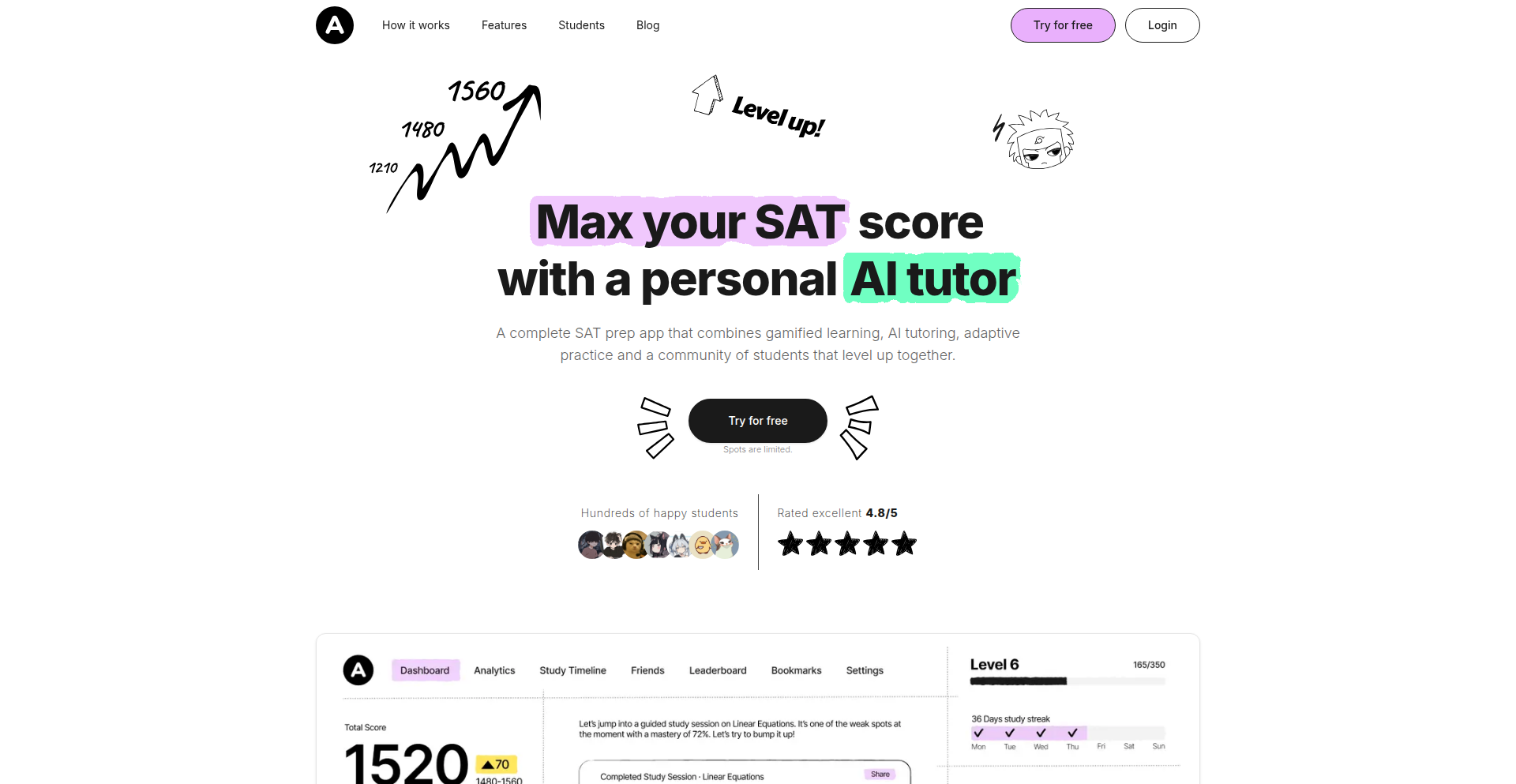
Author
fir3dvst
Description
Aniko is a gamified AI tutor designed to help students prepare for the SAT. It leverages AI to personalize learning paths and uses game mechanics to keep users engaged, addressing the common challenges of SAT prep being tedious and unengaging. The innovation lies in the fusion of adaptive learning AI with a playful, motivational user experience.
Popularity
Points 3
Comments 0
What is this product?
Aniko is an AI-powered educational tool that transforms SAT preparation into an engaging experience. It uses sophisticated AI algorithms to analyze a student's strengths and weaknesses, creating a customized study plan. Instead of just presenting practice questions, it gamifies the process with elements like points, leaderboards, and progress tracking, making learning feel less like a chore and more like a challenge. This approach tackles the problem of student motivation and disengagement often associated with standardized test preparation. So, what's the use? It makes studying for the SAT more enjoyable and effective by adapting to your learning style and keeping you motivated to improve.
How to use it?
Developers can integrate Aniko's learning modules into existing educational platforms or use it as a standalone application. The core functionality is accessible via an API that allows for personalized question generation, performance tracking, and progress visualization. For instance, a school could embed Aniko into its learning management system to provide supplementary SAT prep resources. Students would interact with Aniko through a web or mobile interface, answering questions, receiving instant feedback, and earning rewards. So, what's the use? It allows educational institutions or individual developers to easily incorporate intelligent and engaging SAT prep into their own projects, benefiting students with a more dynamic learning journey.
Product Core Function
· Adaptive Learning Engine: Analyzes user performance to dynamically adjust the difficulty and type of questions presented, ensuring optimal learning pace and coverage. This means you're always working on material that challenges you but isn't overwhelmingly difficult, leading to faster progress. So, what's the use? It ensures you're spending your study time most effectively by focusing on areas where you need the most improvement.
· Gamification Mechanics: Incorporates points, badges, leaderboards, and progress tracking to motivate users and foster a sense of achievement. This turns the often-dreaded task of studying into a more enjoyable and competitive activity. So, what's the use? It keeps you motivated and coming back to study by making it fun and rewarding.
· Personalized Study Paths: Generates tailored lesson plans based on individual user needs, identified through the adaptive learning engine. This avoids a one-size-fits-all approach to test prep. So, what's the use? It provides a study plan specifically designed for you, focusing on your unique challenges and helping you reach your target score efficiently.
· AI-Powered Feedback: Provides instant, context-aware feedback on user responses, explaining not just if an answer is correct, but why. This deepens understanding of concepts. So, what's the use? You get immediate explanations for your mistakes, helping you truly grasp the material rather than just memorizing answers.
Product Usage Case
· A high school providing Aniko as a supplemental resource on its school portal to boost student SAT scores, offering personalized practice and engagement tools that go beyond traditional homework assignments. This helps students improve their scores without feeling overwhelmed by extra work. So, what's the use? It helps students achieve higher SAT scores by providing a fun and effective way to practice.
· An individual student using Aniko on their own to self-study for the SAT, finding it more engaging than textbooks and online forums, and appreciating the personalized feedback that helps them identify and correct specific errors in their reasoning. This allows for flexible and personalized learning on their own schedule. So, what's the use? It empowers you to take control of your SAT preparation with a tool that adapts to your learning style and keeps you motivated.
· A startup developing an educational app that integrates Aniko's AI tutoring capabilities to offer SAT prep as a feature within a broader suite of learning tools, enhancing user retention and providing a sophisticated educational experience. This allows the startup to offer advanced AI-powered tutoring without building the complex AI models from scratch. So, what's the use? It allows app creators to quickly add a powerful and engaging SAT prep feature to their products.
29
KeySimulate
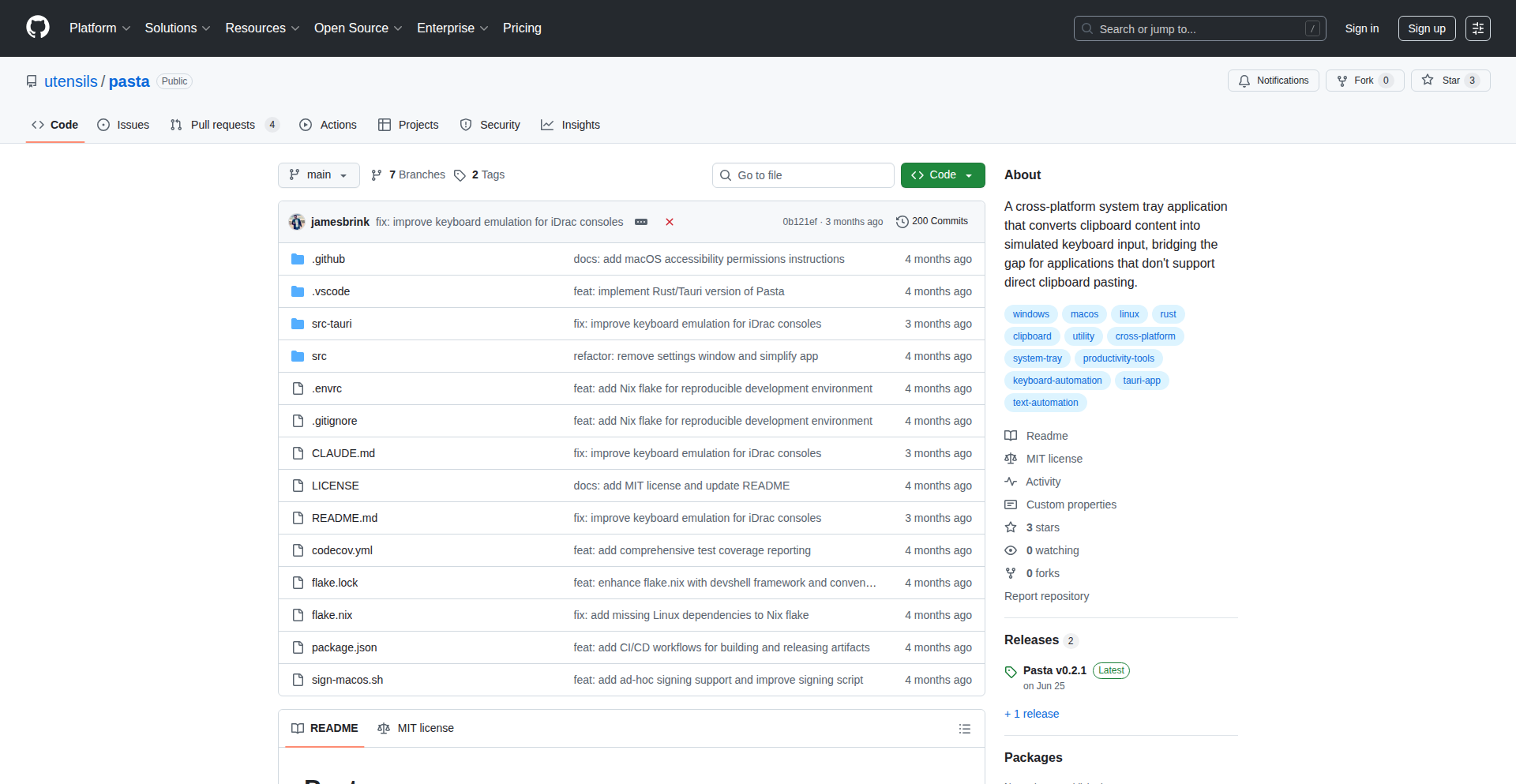
Author
doomspork
Description
KeySimulate transforms your clipboard content into simulated keyboard input. This innovative tool leverages programmatic control of the operating system's input events to automate repetitive typing tasks, acting as a 'digital typist' for text from your clipboard. Its core innovation lies in bridging the gap between copied text and real-time keyboard interaction, enabling seamless automation without requiring manual pasting.
Popularity
Points 2
Comments 1
What is this product?
KeySimulate is a software utility that takes whatever text you have copied to your clipboard and makes your computer type it out as if you were physically pressing the keys. The technical magic behind it involves 'input event injection' – essentially, the program sends signals to the operating system that mimic keyboard presses. This is innovative because instead of you manually pasting the text, KeySimulate does it for you automatically by simulating the keyboard strokes. So, this is useful for you because it automates tedious typing and data entry, saving you time and reducing errors.
How to use it?
Developers can use KeySimulate in various scripting and automation scenarios. It can be integrated into shell scripts or other programming environments where you need to automate text input. For instance, if you have a script that generates configuration data, you can pipe that data to KeySimulate, which will then 'type' it into a target application. It essentially acts as a programmable keyboard for your automation workflows. So, this is useful for you because it allows you to automate repetitive typing in your custom scripts and workflows, making your automated processes more robust and hands-free.
Product Core Function
· Clipboard to Keystroke Conversion: Reads text from the clipboard and translates it into a sequence of simulated keyboard events, offering a direct and automated way to input copied content. The value here is automating text entry tasks, which is useful for repetitive data input and form filling.
· Background Operation: Can run in the background, continuously monitoring the clipboard or activated on demand, allowing for seamless integration into existing workflows without constant user attention. The value is hands-free automation, making your computer work for you in the background.
· Programmable Input Simulation: Provides a way to programmatically trigger keyboard input, enabling complex automation sequences where manual intervention is not desired or feasible. The value is the ability to build sophisticated automation solutions that feel like natural user interaction.
Product Usage Case
· Automating software installation: A developer needs to repeatedly enter license keys or configuration settings during software deployment. By copying the keys to the clipboard and running KeySimulate, the tool automatically types them into the installer, saving significant time and effort. This is useful for streamlining deployment processes.
· Scripting automated testing: In automated software testing, testers often need to input specific data into application fields. KeySimulate can be used to simulate typing this data, making the tests more realistic and efficient. This is useful for improving the speed and accuracy of software testing.
· Rapid prototyping of user interfaces: When quickly testing UI elements that require text input, such as login forms or search bars, KeySimulate can quickly populate these fields with test data copied from elsewhere, speeding up the prototyping cycle. This is useful for developers who need to test UI quickly and efficiently.
30
SheetNavigator-RS
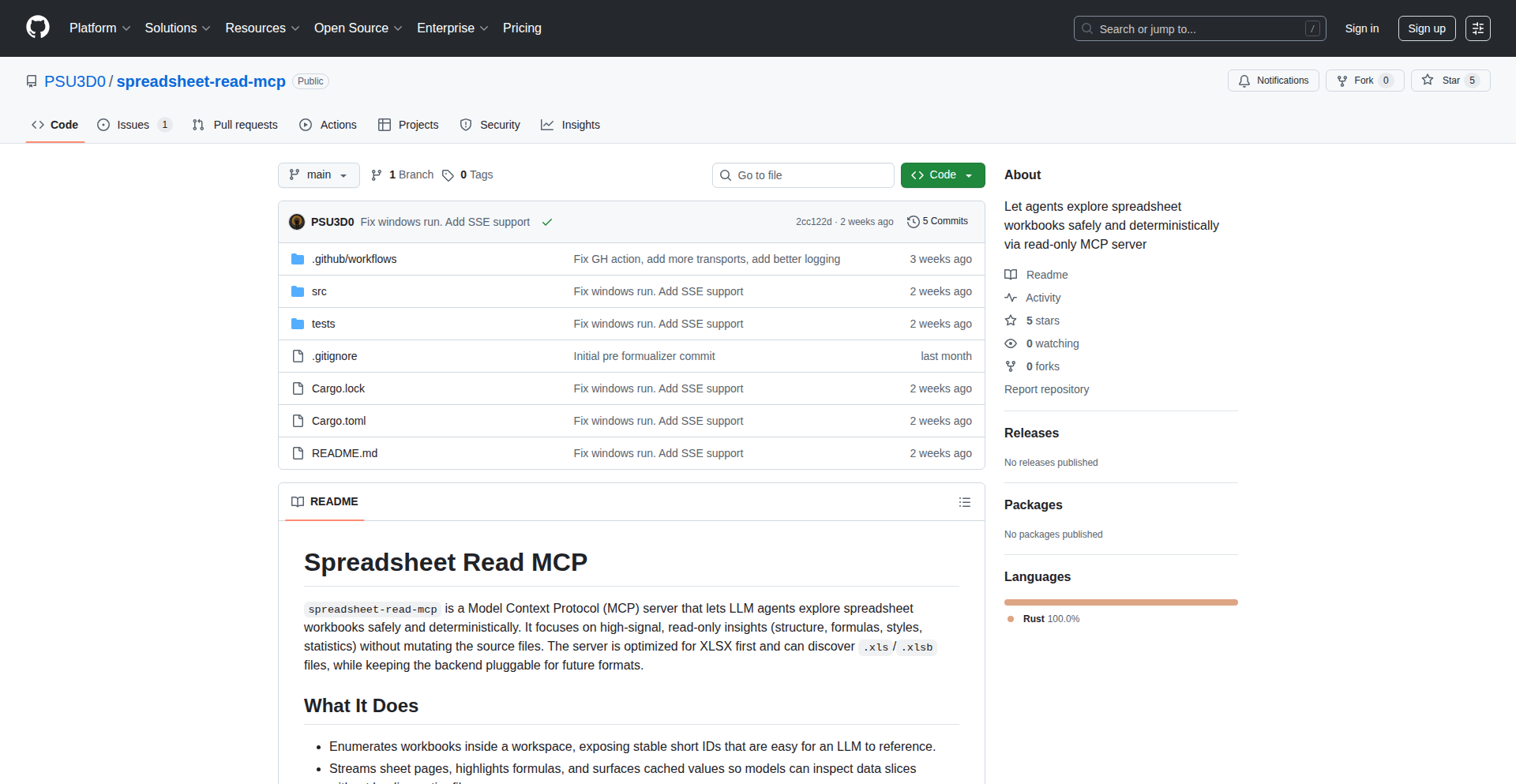
Author
ManfredMacx
Description
SheetNavigator-RS is a high-performance Rust library designed to efficiently navigate and interact with spreadsheet data. It addresses the common pain points of using ad-hoc Python scripts for spreadsheet manipulation, offering significantly improved performance and a more robust architecture. It provides core spreadsheet operations and advanced features like recursive formula tracing, enabling developers to build more sophisticated data analysis and manipulation tools.
Popularity
Points 3
Comments 0
What is this product?
SheetNavigator-RS is a Rust library that acts as a powerful engine for working with spreadsheet files. Think of it like a super-fast, intelligent assistant for your Excel or CSV data. Unlike typical scripting methods which can be slow and cumbersome, this library is built with Rust, known for its speed and memory safety, to offer exceptional performance. Its innovation lies in its ability to not only read and write spreadsheet data but also to understand the relationships within formulas, allowing it to trace how one cell's value affects others, recursively. This means you can build applications that can understand complex data dependencies.
How to use it?
Developers can integrate SheetNavigator-RS into their Rust projects to build custom applications for data analysis, reporting, or automation. For instance, you could use it to build a dashboard that pulls live data from a spreadsheet, processes it with advanced logic, and then displays the results. It can also be used to create tools that automatically validate data based on complex formula rules or to generate reports that require understanding spreadsheet interdependencies. Integration typically involves adding the library as a dependency in your Rust project and then calling its functions to load, parse, analyze, and manipulate spreadsheet data programmatically.
Product Core Function
· List sheets: Efficiently retrieve a list of all available sheets within a spreadsheet file, enabling quick overview and selection of relevant data sources.
· Sheet page access: Programmatically access and read data from specific pages or tabs within a spreadsheet, allowing for targeted data extraction and processing.
· Recursive formula tracing: Trace the dependencies of spreadsheet formulas, understanding how a cell's value is derived from other cells, and vice-versa. This is invaluable for debugging complex spreadsheets, auditing data integrity, and building intelligent data models.
· High-performance data parsing: Rapidly load and parse large spreadsheet files, significantly reducing processing times compared to traditional methods, which directly translates to faster application execution and better user experience.
· Data manipulation and transformation: Perform operations on spreadsheet data, such as filtering, sorting, and aggregation, enabling developers to prepare and shape data for analysis or reporting purposes.
Product Usage Case
· Building a financial reporting tool that automatically pulls data from multiple Excel sheets, calculates key performance indicators based on complex inter-sheet formulas, and generates a consolidated report. The recursive tracing helps ensure all dependencies are accounted for, preventing errors.
· Developing a data validation service that checks user-uploaded CSV files against predefined business rules. SheetNavigator-RS can parse the CSV and evaluate formulas to ensure data integrity before it enters a critical system, solving the problem of unreliable manual data entry.
· Creating a scientific simulation pre-processor that reads experimental parameters from a spreadsheet, performs complex calculations based on those parameters and their interdependencies, and then outputs simulation inputs. The performance of Rust ensures large datasets can be processed quickly, saving valuable research time.
· Automating business workflows that rely on spreadsheet data. For example, a system that monitors inventory levels in a spreadsheet and triggers reorder alerts when stock falls below a certain threshold, which is determined by a formula calculating lead times and demand.
31
DocSynth API
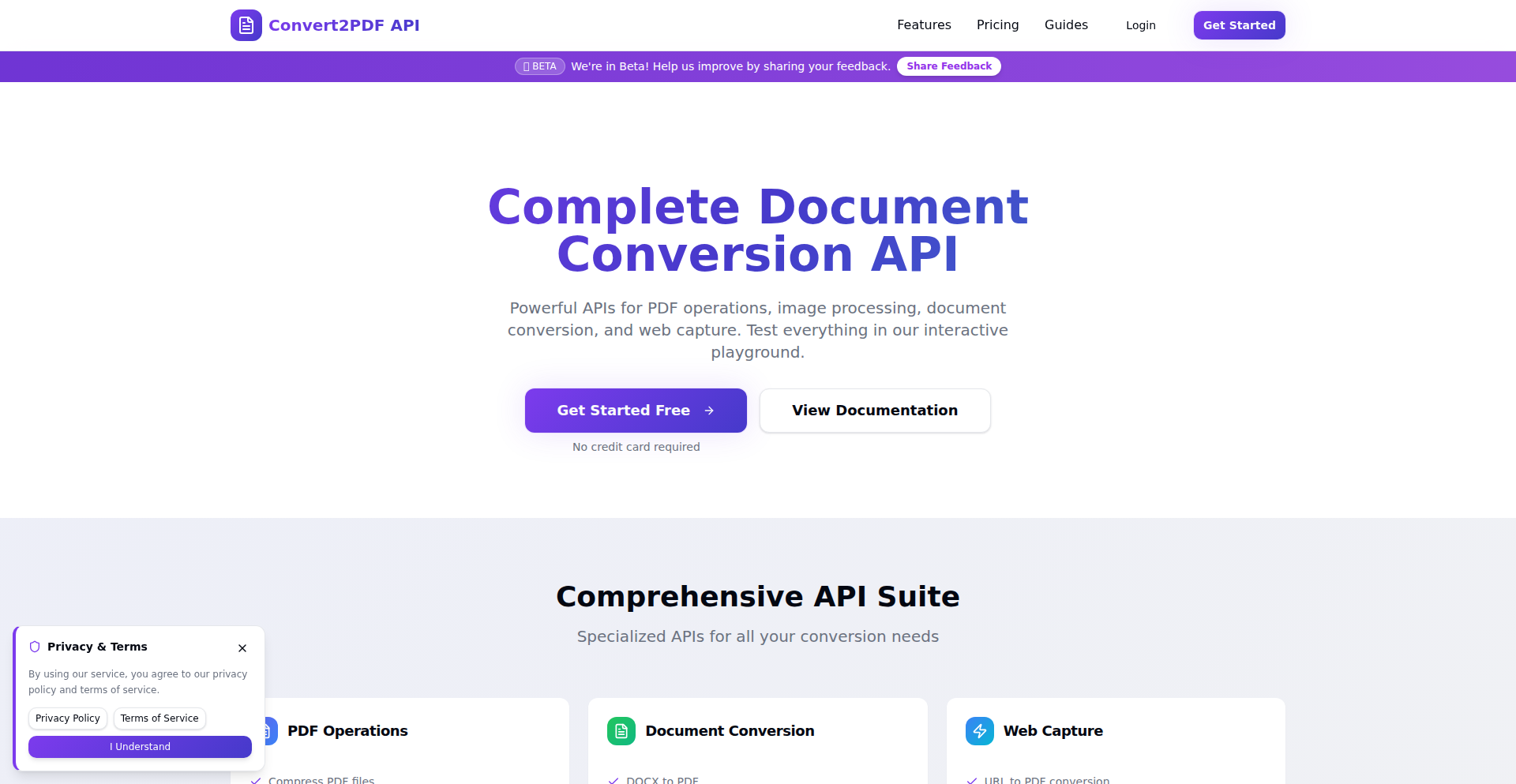
Author
convert2pdfapi
Description
DocSynth API is a developer-focused service that simplifies document conversion and manipulation. It eliminates the need for complex setups like headless browsers or Ghostscript, offering a streamlined way to convert various file formats to PDF, extract information, and manage PDF documents. This provides developers with a powerful yet easy-to-integrate solution for common document processing tasks within their applications.
Popularity
Points 3
Comments 0
What is this product?
DocSynth API is a cloud-based service providing a suite of tools for developers to interact with PDFs and images. Its core innovation lies in abstracting away the intricate and often challenging low-level details of document processing. Instead of developers needing to manage installations and configurations of libraries like Puppeteer (for headless browsers) or Ghostscript, DocSynth API handles all of that on its end. This means you get a clean, reliable, and efficient way to perform operations like converting web pages to PDF, transforming Word documents into PDFs, removing sensitive metadata from PDFs, merging or splitting existing PDFs, and converting images into PDF documents, all through simple API calls. This approach significantly reduces development time and complexity.
How to use it?
Developers can integrate DocSynth API into their web applications, backend services, or automation scripts by making HTTP requests to the API endpoints. For example, to convert a web page to PDF, a developer would send a POST request with the URL of the web page to the appropriate DocSynth API endpoint. The API would then process the request and return the generated PDF file. This can be done using standard programming languages and libraries that support HTTP requests (like Python's `requests` library, Node.js's `fetch`, or `curl` from the command line). It's ideal for building features into SaaS platforms that require document generation, automating report creation, or processing user-uploaded documents.
Product Core Function
· Convert Web Page to PDF: This function takes a URL and generates a PDF document representing that web page. The value is in allowing applications to capture dynamic web content into a static, shareable format without manual intervention, perfect for generating reports or archiving web information.
· Convert Documents to PDF (DOCX, ODT): This enables the transformation of common document formats like Microsoft Word (.docx) or OpenDocument Text (.odt) into universally compatible PDF files. This is valuable for ensuring consistent document presentation across different platforms and for archival purposes.
· Remove Metadata from PDF: This feature strips away hidden information (like author, creation date, software used) from PDF files. The technical value is in enhancing privacy and security by removing potentially sensitive data embedded within documents before sharing them.
· Merge and Split PDFs: This allows developers to combine multiple PDF files into a single document or break a large PDF into smaller, manageable parts. This is incredibly useful for organizing large document sets or for creating specific document structures required by workflows.
· Convert Images to PDF: This function takes various image formats (like JPG, PNG) and converts them into a PDF document. This is valuable for creating organized portfolios, scanning documents, or consolidating visual assets into a single, portable file.
· Compress PDFs and Images: This feature reduces the file size of PDFs and images without significant loss of quality. The technical benefit is in optimizing storage space and improving transmission speeds, which is crucial for web applications handling large numbers of files.
Product Usage Case
· A company building a project management tool can use DocSynth API to automatically generate monthly client reports by converting a specific internal dashboard URL into a PDF, ensuring clients receive well-formatted updates without manual effort.
· An e-commerce platform can leverage the 'Convert Web Page to PDF' functionality to allow customers to easily save order confirmations or product detail pages as PDFs for their records, enhancing the user experience.
· A legal tech startup can utilize the 'Remove Metadata from PDF' feature to ensure that sensitive client information embedded within legal documents is scrubbed before they are shared or archived, maintaining compliance and privacy.
· An educational platform can use the 'Merge PDFs' functionality to allow instructors to combine lecture notes, handouts, and assignments into a single PDF for each course module, making it easier for students to access all relevant materials.
· A graphic design agency can use the 'Convert Images to PDF' feature to bundle client proofs or project mockups into a single PDF, presenting a professional and cohesive package to their clients.
· A content management system could use the 'Compress PDFs' feature to optimize user-uploaded documents before storage, saving on server space and reducing loading times for users when accessing these documents.
32
AITargeter
Author
aidenyb
Description
AITargeter is a developer tool that simplifies providing specific web page elements as context to AI coding assistants. It extracts key information like component names, source code, and HTML from selected elements, enabling AI to quickly understand and act upon user requests related to that element. This solves the common frustration of AI agents struggling to pinpoint targeted UI components.
Popularity
Points 3
Comments 0
What is this product?
AITargeter is a browser extension designed to bridge the gap between human interaction with a web page and AI coding agents. When you're 'vibe coding' or debugging and want an AI to focus on a specific part of your application, AITargeter lets you select that part. It then intelligently captures the relevant details of that element – such as its React component name, the underlying source code, and its HTML structure. This information is then formatted in a way that AI coding assistants like Cursor and Claude Code can easily understand and use as context. This means you can say 'fix this' and the AI knows exactly what 'this' refers to, accelerating the development process.
How to use it?
Developers can integrate AITargeter into their workflow by installing it as a browser extension. Once installed, when working on a web application and needing AI assistance for a specific UI element, the developer can simply activate the extension and click on the desired element on the page. AITargeter will then capture the element's data. This data can be pasted into the prompt for AI coding tools, or if the AI tool has direct integration capabilities, it can be sent directly as context. This is particularly useful when working with modern AI coding assistants that support context injection for improved accuracy and efficiency.
Product Core Function
· Element Information Extraction: Captures essential details like component names, source code references, and HTML structure from user-selected web page elements. This provides crucial context for AI, making it easier for the AI to understand the developer's intent, and therefore improving the accuracy of AI-generated code suggestions or fixes.
· AI Context Formatting: Processes the extracted element data into a format that is readily digestible by AI coding assistants. This ensures seamless integration with tools like Cursor and Claude Code, allowing developers to leverage AI more effectively in their development cycles.
· Developer Workflow Acceleration: By reducing the manual effort of describing UI elements to AI, AITargeter significantly speeds up the process of getting AI-powered help. Developers can focus more on coding and less on explaining, leading to increased productivity.
· Open Source Contribution: The project is open-source on GitHub, allowing developers to inspect, modify, and contribute to the tool. This fosters a collaborative environment and ensures the tool evolves based on community needs and advancements in AI technology.
Product Usage Case
· Debugging a specific React component: A developer is facing a bug in a particular React component on their page. Instead of manually describing the component's props, state, and rendered output to an AI, they use AITargeter to select the component. The extracted information is then provided to the AI, which can quickly analyze the component in its current state and suggest a fix. This saves the developer considerable time in articulating the problem.
· Refactoring UI elements with AI assistance: A developer wants to refactor a section of their UI. They select the target section using AITargeter, providing the AI with a clear understanding of the structure and existing code. The AI can then generate alternative implementations or suggest improvements while maintaining the original visual and functional integrity, ensuring the refactoring process is more accurate and efficient.
· Generating documentation for UI components: To quickly generate documentation for a specific UI element, a developer can use AITargeter to grab its details. This context can then be fed to an AI to auto-generate descriptive documentation, saving the developer the tedious task of manually documenting each component.
33
AI-Powered SEO Insights eBook
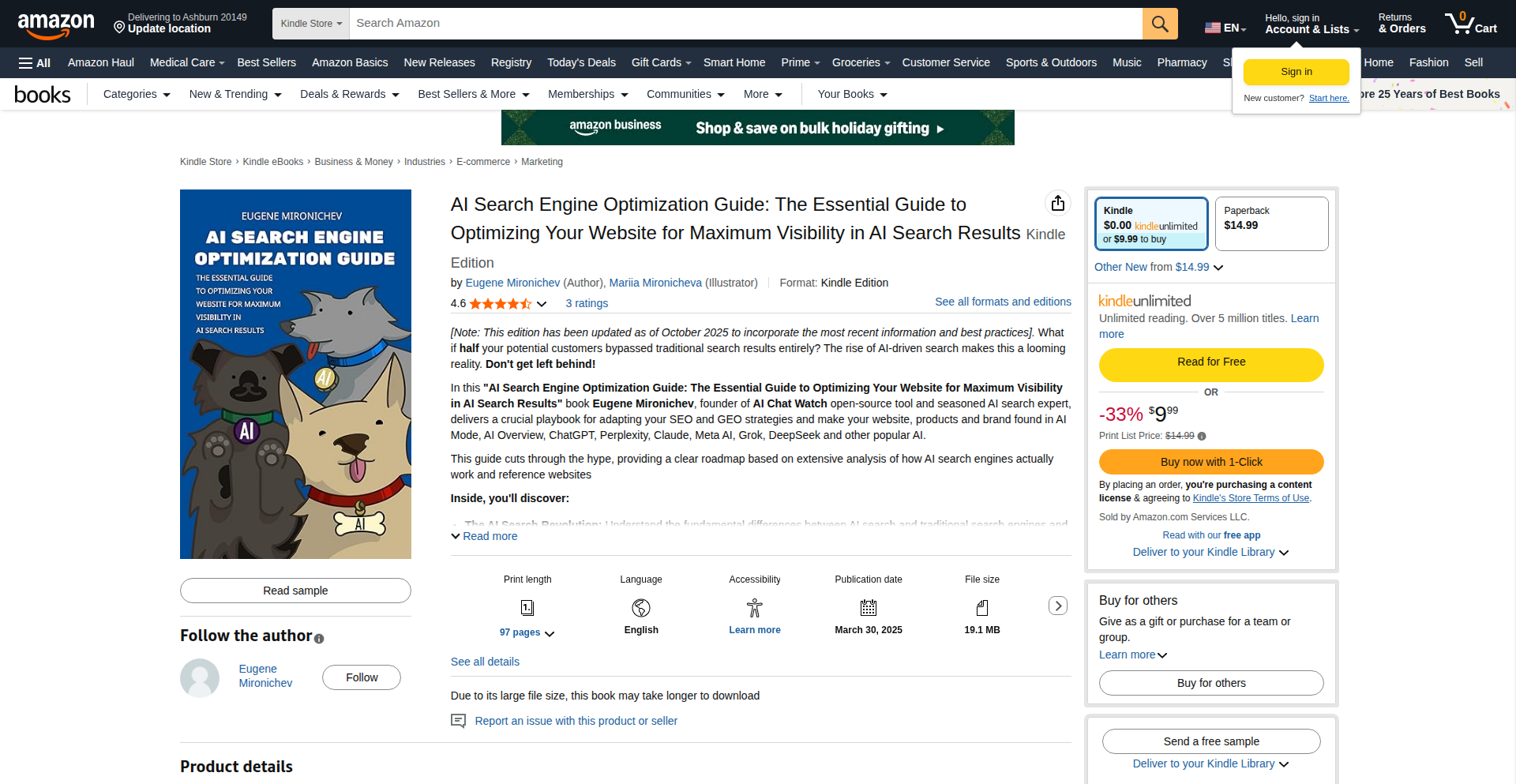
Author
eummm
Description
This project offers a free eBook providing a guide to Search Engine Optimization (SEO) leveraging Artificial Intelligence (AI) techniques. It innovates by distilling complex AI concepts into practical SEO strategies, offering developers and marketers actionable insights to improve website visibility and performance. The core innovation lies in translating cutting-edge AI capabilities into accessible, impactful SEO tactics.
Popularity
Points 2
Comments 1
What is this product?
This project is a freely accessible eBook that explores the intersection of AI and SEO. It's not a software tool but a knowledge resource. The technological insight is in how AI algorithms, like natural language processing (NLP) and machine learning (ML), can analyze vast amounts of search data, understand user intent more deeply, and predict ranking factors. The innovation is in demystifying these advanced AI concepts and presenting them as tangible SEO strategies, making sophisticated techniques understandable and applicable for optimizing website content and structure for search engines.
How to use it?
Developers and digital marketers can use this eBook as a foundational resource to understand how to integrate AI-driven strategies into their SEO efforts. It can guide them in using AI tools for keyword research, content creation, competitor analysis, and technical SEO audits. For example, instead of just looking at keyword volume, the eBook might explain how AI can help identify latent semantic indexing (LSI) keywords or predict emerging search trends. This can be integrated into existing SEO workflows by informing content strategy and on-page optimization decisions.
Product Core Function
· AI-driven keyword research: Explains how AI can go beyond basic keyword matching to understand user intent and discover long-tail opportunities, helping to create more targeted and effective content.
· Content optimization with NLP: Details how Natural Language Processing can analyze existing content to identify areas for improvement in relevance, readability, and keyword density, ensuring content resonates with both users and search engines.
· Predictive SEO analytics: Introduces how machine learning models can be used to forecast search trends and algorithm changes, allowing proactive adjustments to SEO strategies.
· AI-powered competitor analysis: Describes methods for using AI to understand competitor strategies, identify their content gaps, and discover new opportunities for ranking.
· Technical SEO audits using AI: Outlines how AI can assist in identifying technical issues on a website that might hinder search engine crawling and indexing, such as broken links or crawl errors.
Product Usage Case
· A content creator can use the insights on AI-driven content optimization to rephrase existing blog posts, incorporating LSI keywords identified by AI analysis, leading to improved search engine rankings and increased organic traffic.
· A web developer can use the section on AI-powered technical SEO audits to leverage AI tools to quickly identify and fix crawlability issues on a large e-commerce website, preventing lost rankings and improving user experience.
· A digital marketing agency can use the eBook to educate their clients on the benefits of AI in SEO, helping them to justify investments in AI-powered SEO tools and strategies, ultimately leading to better campaign performance and ROI.
· A small business owner can use the AI-driven keyword research principles to discover niche search terms related to their products or services, enabling them to create highly relevant content that attracts qualified leads.
34
Kide: Rust/Tauri Powered Kubernetes IDE
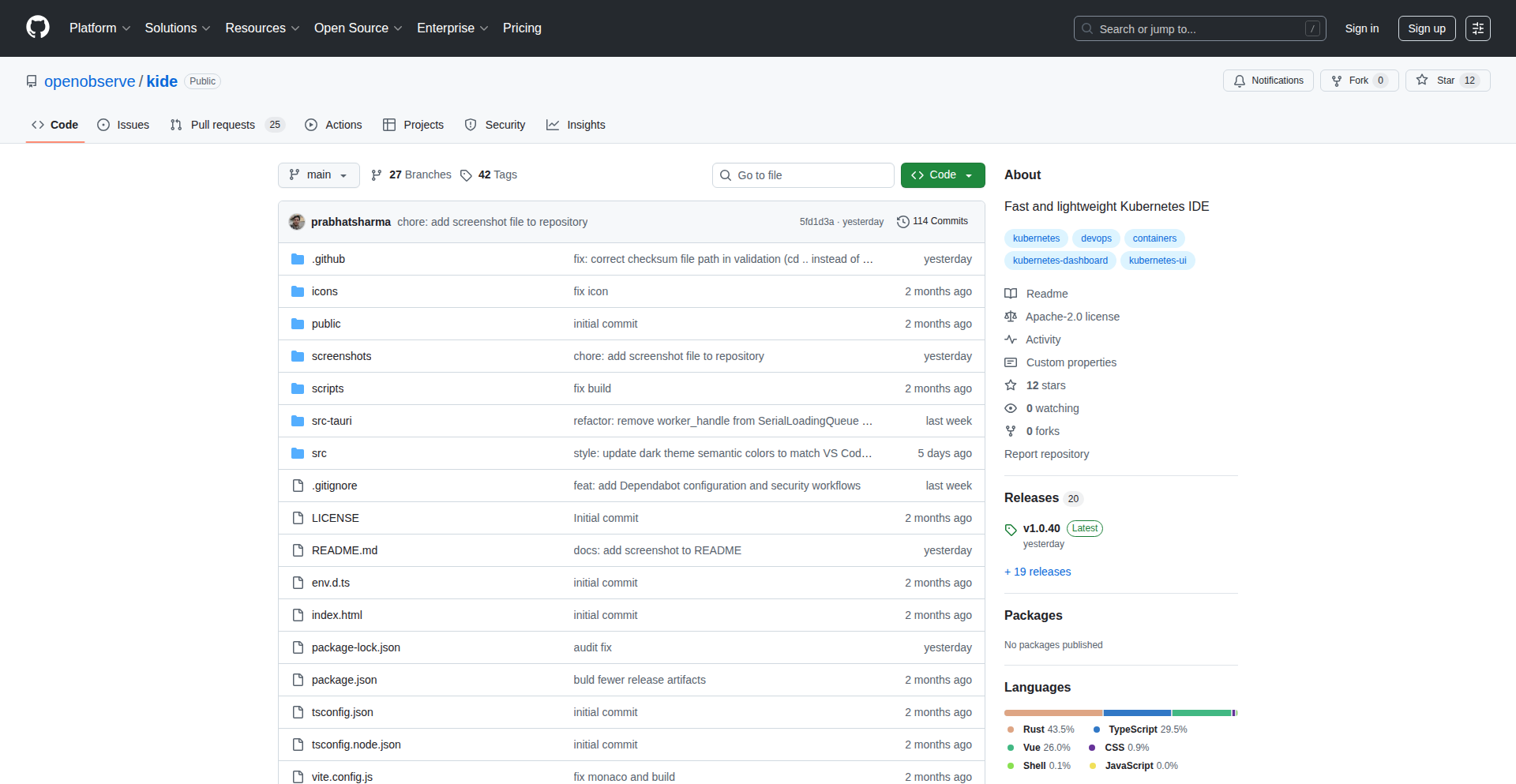
Author
prabhatsharma
Description
Kide is a performant and resource-efficient IDE designed for interacting with Kubernetes clusters. It leverages Rust and Tauri for its core, offering a lightweight alternative to Electron-based applications, while using Vue.js for a responsive user interface. The innovation lies in its commitment to speed and minimal resource consumption without sacrificing essential IDE functionality for Kubernetes development and management. This means developers can manage their containerized applications faster and with less system overhead.
Popularity
Points 2
Comments 1
What is this product?
Kide is a desktop Integrated Development Environment (IDE) specifically built for developers working with Kubernetes. The core technology stack uses Rust and Tauri, which are known for their speed and low memory footprint. Tauri is a framework that allows building desktop applications using web technologies (like HTML, CSS, and JavaScript/Vue.js) but compiles them into native executables, avoiding the resource-heavy nature of frameworks like Electron. This approach allows Kide to be significantly faster and use less RAM than comparable IDEs, directly addressing the problem of cumbersome and resource-intensive Kubernetes tools. So, what's the use for you? It means you get a snappy, responsive tool for managing your Kubernetes deployments that won't bog down your computer.
How to use it?
Developers can download and install Kide as a desktop application. Once installed, they can connect Kide to their Kubernetes clusters by providing cluster configuration files (like kubeconfig). The IDE then provides a visual interface to view, manage, and deploy resources such as Pods, Deployments, Services, and more. It also offers features for inspecting logs, executing commands within containers, and managing namespaces. Integration is straightforward, relying on standard Kubernetes configuration methods. This means you can quickly get started managing your applications in the cloud without complex setup processes. So, what's the use for you? You can effortlessly oversee and control your cloud-native applications from your desktop with a tool that's easy to set up and quick to use.
Product Core Function
· Kubernetes Cluster Management: Allows users to connect to and manage multiple Kubernetes clusters from a single interface. This provides centralized control over distributed environments, so what's the use for you? You can easily switch between and manage all your cloud deployments without juggling multiple tools.
· Resource Visualization and Editing: Provides a clear, intuitive view of all Kubernetes resources (Pods, Deployments, Services, etc.) and allows for direct editing of their configurations. This simplifies the process of understanding and modifying your application's infrastructure, so what's the use for you? You can quickly see what's running and make changes to your application's setup efficiently.
· Real-time Log Streaming: Enables developers to view live logs from Pods directly within the IDE. This is crucial for debugging and monitoring application behavior in real-time, so what's the use for you? You can immediately troubleshoot issues as they happen, speeding up your development cycle.
· Command Execution: Allows users to execute shell commands directly within running containers. This is invaluable for debugging, troubleshooting, and performing ad-hoc tasks on your application instances, so what's the use for you? You can get inside your running applications to diagnose problems or make quick fixes.
· Lightweight and Fast Performance: Built with Rust and Tauri, Kide offers significantly better performance and lower resource usage compared to Electron-based IDEs. This means a smoother, more responsive user experience even on less powerful machines, so what's the use for you? Your development workflow won't be slowed down by heavy software, and your computer will remain responsive.
Product Usage Case
· Debugging a microservice application deployed on Kubernetes: A developer can use Kide to quickly view the logs of a specific microservice Pod, identify an error, and then execute a diagnostic command within the container to pinpoint the root cause. This accelerates the debugging process by providing immediate access to application internals. So, what's the use for you? You can fix bugs faster and deploy reliable applications.
· Managing multiple development environments for different projects: A developer working on several Kubernetes projects can use Kide to connect to distinct development clusters for each project. This keeps their environments isolated and easily accessible, streamlining workflow. So, what's the use for you? You can efficiently manage all your development projects without getting your configurations mixed up.
· Onboarding new team members to a Kubernetes project: Kide's intuitive interface and clear visualization of resources can help new team members quickly understand the project's deployment structure and how to interact with it. So, what's the use for you? Your new team members can become productive more quickly, reducing onboarding time.
· Optimizing resource usage for a Kubernetes cluster: By providing a clear overview of running resources, Kide can help developers identify underutilized or over-provisioned Pods, enabling them to make informed decisions about resource allocation. So, what's the use for you? You can save on cloud costs by ensuring your applications are using resources efficiently.
35
LLMFundamentals: Unboxed
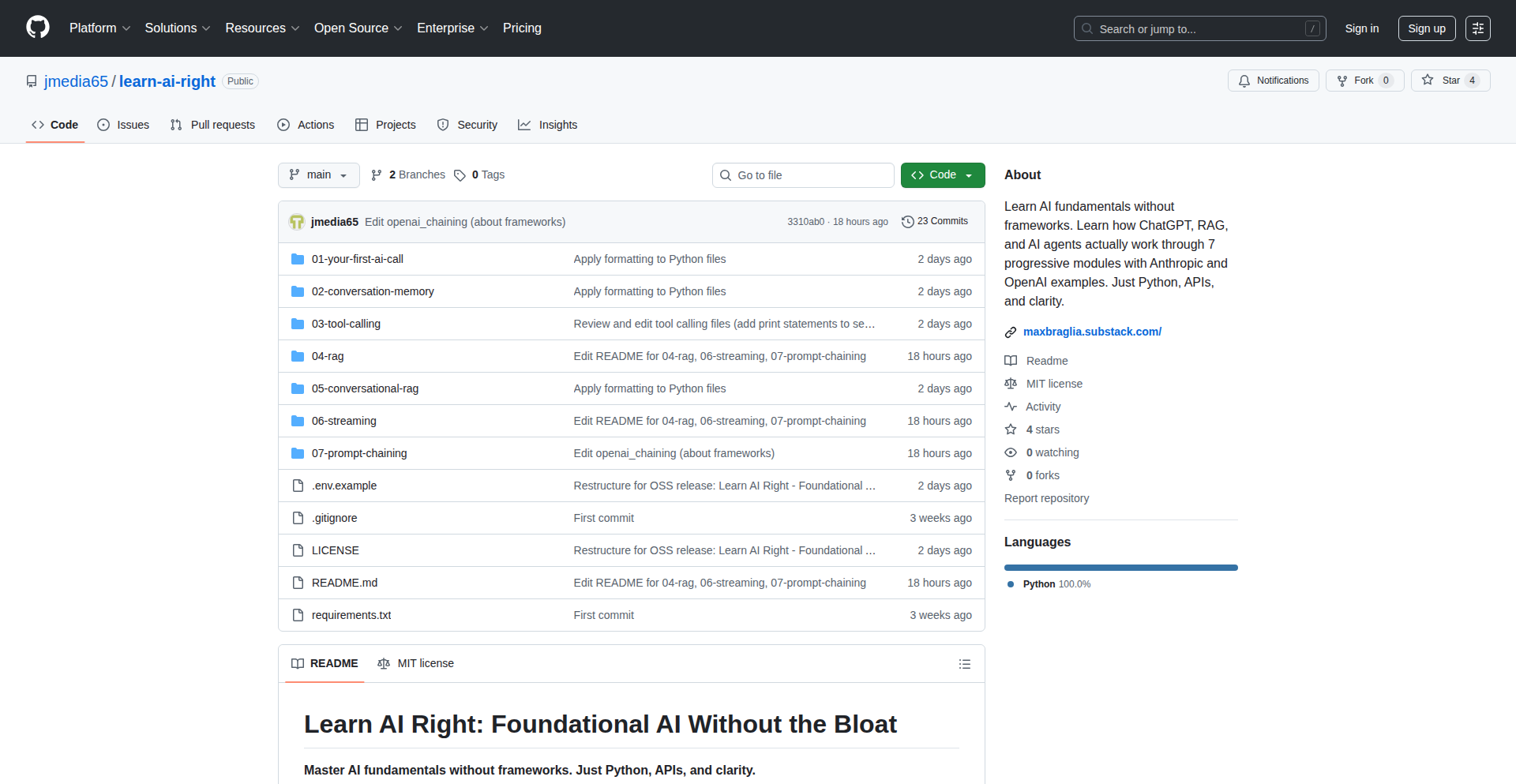
Author
maxtermed
Description
This project demystifies Large Language Model (LLM) frameworks by stripping away abstractions and demonstrating core concepts like AI agents, memory, RAG, and multi-agent systems using pure Python and direct API calls to OpenAI and Anthropic. It reveals the simple, fundamental building blocks often hidden by complex frameworks, empowering developers to understand and optimize their LLM applications.
Popularity
Points 3
Comments 0
What is this product?
This is an educational project designed to teach developers the fundamental principles behind LLM frameworks. Instead of relying on pre-built tools, it shows you how basic LLM functionalities like agents (essentially instructions for the model), memory (storing past interactions), Retrieval Augmented Generation (RAG - searching for information and adding it to the prompt), and multi-agent systems (sequential API calls) are implemented using just Python code and direct HTTP requests to AI models. The innovation lies in its radical transparency, breaking down complex-sounding concepts into their simplest, rawest forms. This helps you understand what's *really* happening under the hood, so you can make informed decisions about when and how to use LLM frameworks effectively.
How to use it?
Developers can use this project as a learning resource to understand LLM architecture. You can clone the GitHub repository, study the heavily commented Python modules, and experiment with the provided examples. It's designed to be run locally, allowing you to interact with OpenAI or Anthropic APIs directly. The project encourages you to modify the code and see how different components work. You can integrate the foundational logic from these modules into your own projects if you need fine-grained control or want to avoid the overhead of larger frameworks, enabling you to build leaner, more efficient LLM-powered applications.
Product Core Function
· Direct API Interaction: Learn to make raw HTTP requests to LLM providers like OpenAI and Anthropic, allowing for direct control and understanding of the communication. This is valuable because it shows you the most basic way to get an AI to respond, which is the foundation for all LLM applications.
· Conversation State Management: Understand how to manage the flow of a conversation by simply appending messages to a list and sending them back to the model. This is valuable as it reveals that 'memory' in many LLM contexts is just structured data storage, making it easier to implement custom conversation histories.
· Tool Calling Implementation: See how to instruct an LLM to use external tools (like functions or APIs) by defining available tools and parsing the model's output. This is valuable because it demystifies how LLMs can interact with the real world or your existing systems, enabling automation.
· RAG Core Logic: Grasp the fundamentals of RAG by implementing search, content concatenation, and prompt injection. This is valuable as it shows you how to make LLMs knowledgeable about specific, up-to-date, or private information without retraining the model, improving accuracy for specialized tasks.
· Prompt Chaining: Learn to build complex LLM workflows by chaining together multiple prompts and responses. This is valuable because it demonstrates how to break down a large problem into smaller, manageable steps for the LLM, leading to more sophisticated outputs.
· Streaming Output: Understand how to receive and process LLM responses as they are generated, rather than waiting for the entire response. This is valuable for creating more interactive and responsive user interfaces, like real-time chat experiences.
Product Usage Case
· Building a custom chatbot with specific memory requirements: Instead of using a framework's generic memory module, you can implement a tailored memory system based on the principles shown, ensuring data privacy and efficient retrieval for your specific chatbot use case. This helps you avoid unnecessary complexity and build exactly what you need.
· Integrating LLM capabilities into an existing application without adding heavy dependencies: By understanding the core API interactions, you can seamlessly embed LLM features into your current codebase, saving resources and simplifying deployment. This means you can add AI features without making your application bloated.
· Optimizing LLM costs by understanding what's being sent to the API: By seeing the raw prompts and data, you can identify inefficiencies and reduce the amount of data sent, leading to cost savings. This helps you spend less on AI usage.
· Developing specialized AI agents for specific tasks: You can create agents that leverage external tools more effectively by understanding the mechanism of tool calling, allowing for more powerful automation. This enables you to build smarter assistants for targeted jobs.
· Debugging LLM applications: When framework abstractions make it hard to track down issues, understanding the underlying API calls and data flow allows for more precise troubleshooting. This helps you fix problems faster when your AI isn't behaving as expected.
36
GraphGuardianAI
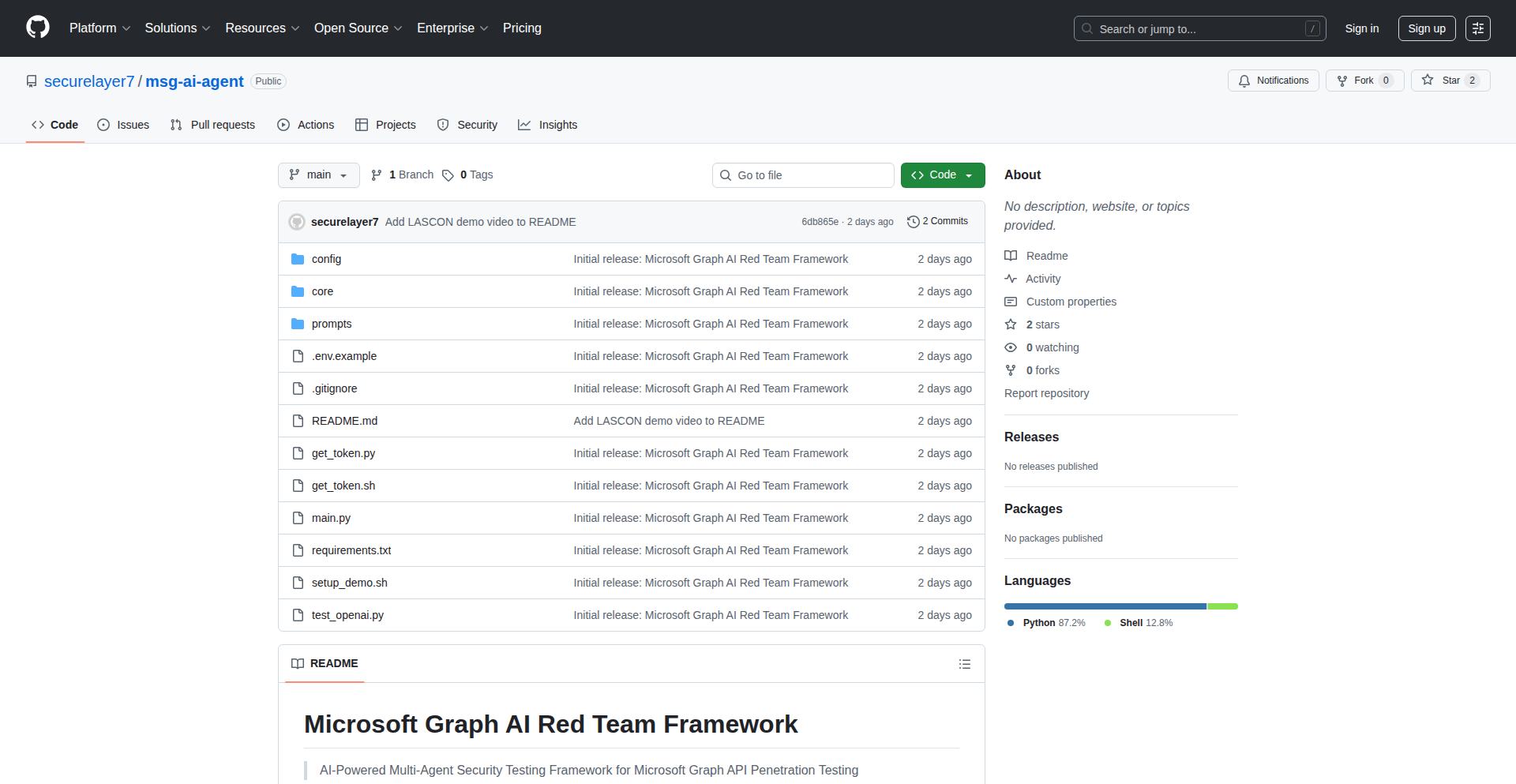
Author
sandeep_kamble
Description
GraphGuardianAI is a Python-based framework that leverages multi-agent coordination, powered by CrewAI and GPT-4, to automate the entire lifecycle of attacking the Microsoft Graph API. It intelligently handles tasks from initial reconnaissance and planning to actual execution of attacks, offering advanced capabilities like token-scope parsing, endpoint enumeration, and autonomous multi-step attack chains for privilege escalation, persistence, and lateral movement. Its core innovation lies in using AI agents to orchestrate complex security operations, making sophisticated attack simulations more accessible and efficient.
Popularity
Points 3
Comments 0
What is this product?
GraphGuardianAI is an AI-driven framework designed to simulate and automate security attacks against the Microsoft Graph API. At its heart, it's a sophisticated orchestration engine. Think of it as having a team of specialized AI agents working together. One agent might be brilliant at understanding user permissions (token-scope parsing) and figuring out what parts of the Graph API are accessible. Another agent excels at discovering new attack routes (endpoint enumeration). The most crucial part is how these agents collaborate: GPT-4 provides the intelligence to plan and execute multi-step attack sequences, such as gaining higher privileges, establishing a persistent presence within a system, or moving across different systems (lateral movement). This contrasts with traditional, manually intensive security testing by automating these complex decision-making processes and execution flows.
How to use it?
Developers can integrate GraphGuardianAI into their security testing pipelines or for red team exercises. It's a Python framework, meaning you can script its operations. You would typically configure it with specific target Graph API environments and define desired attack objectives. For instance, a security engineer might use it to autonomously test their organization's defenses against common Microsoft Graph API exploits. The framework provides logging with equivalent curl commands, which is invaluable for understanding exactly what API calls were made and can be used for manual verification or recreating attacks. It also includes logic for retrying failed operations and identifying critical data targets ('crown jewels'), allowing for highly targeted and efficient security assessments.
Product Core Function
· AI-driven Attack Planning and Execution: Utilizes GPT-4 and CrewAI to autonomously plan and carry out complex, multi-step attack sequences against Microsoft Graph API, reducing manual effort and human error in security simulations.
· Token-Scope Parsing: Analyzes and understands the permissions associated with API access tokens, identifying the boundaries of what an attacker could potentially do, thus providing crucial insights into potential impact.
· Endpoint Enumeration: Automatically discovers and maps out available Graph API endpoints, uncovering potential vulnerabilities and attack vectors that might otherwise be missed.
· Autonomous Multi-Step Attack Chains: Enables the creation of sophisticated attack flows, including privilege escalation, persistence mechanisms, and lateral movement across compromised systems, simulating realistic advanced threats.
· Retry Logic and Robustness: Implements automated retry mechanisms for failed operations, ensuring that complex attack chains can complete successfully even in dynamic environments, mirroring resilient attacker behaviors.
· Comprehensive Logging with Curl Equivalents: Records all API interactions with corresponding curl commands, providing detailed visibility into the attack process for analysis, auditing, and replication, aiding in debugging and understanding.
· Crown Jewel Target Detection: Identifies and prioritizes access to high-value data and resources within the Graph API, allowing security teams to focus on protecting the most critical assets.
Product Usage Case
· Security penetration testers can use GraphGuardianAI to automate the reconnaissance and initial attack phases of their engagements against Microsoft 365 environments, rapidly identifying exploitable weaknesses in Graph API configurations.
· Organizations can deploy GraphGuardianAI as part of their continuous security validation program to proactively detect and remediate vulnerabilities in their Microsoft Graph API usage before malicious actors can exploit them.
· Red teams can leverage the framework to simulate sophisticated, multi-stage attacks, such as gaining elevated privileges to access sensitive user data or establishing persistence within a compromised tenant, providing realistic threat intelligence.
· Developers building applications that interact with Microsoft Graph API can use GraphGuardianAI to test the security posture of their integrations, ensuring that their application does not inadvertently expose critical data or create new attack surfaces.
· Incident response teams can use the detailed logging with curl equivalents to understand the exact steps taken during a simulated attack, aiding in the development of more effective detection rules and response playbooks.
37
GitPushup Blocker
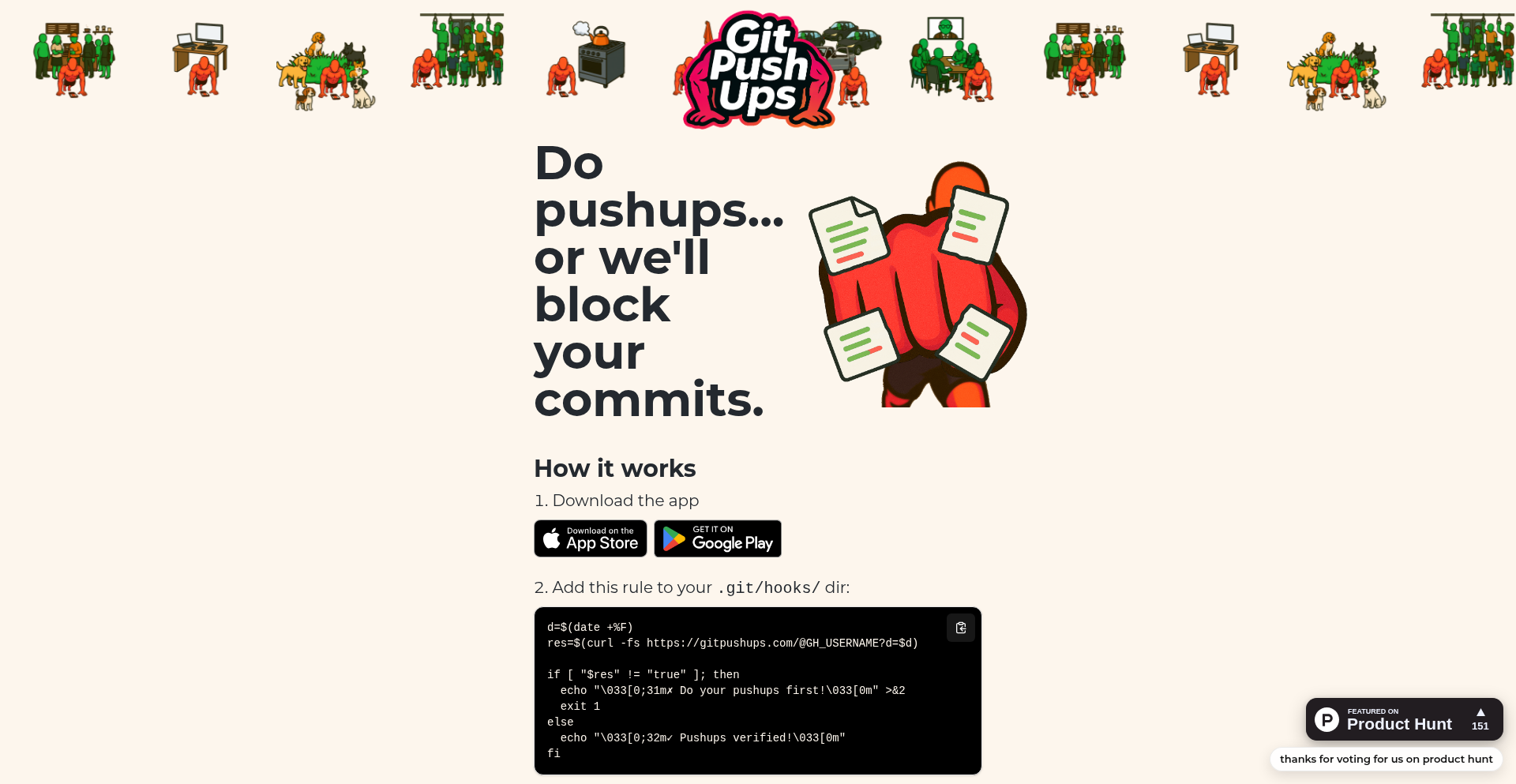
Author
higgins
Description
This project creatively uses a Git hook to enforce physical activity. It integrates with a mobile app that uses ARKit/MLKit and the accelerometer to validate pushup form. If you skip your exercises, your Git commits will be blocked. The core innovation lies in gamifying code contribution with health consciousness, leveraging existing mobile AR and sensor technology with a simple Git hook mechanism.
Popularity
Points 3
Comments 0
What is this product?
GitPushup Blocker is a novel application that ties your code committing privileges to your physical well-being. When you attempt to push your code, a pre-commit Git hook intercepts the action. This hook communicates with a companion mobile app. The mobile app, utilizing augmented reality (ARKit on iOS, MLKit on Android) and the phone's accelerometer, verifies that you've completed a set of pushups with proper form. If the exercise validation fails, the Git hook prevents your commit from going through. It's a brilliant blend of software development practice and personal health accountability, essentially saying 'no code for you until you move!' This approach leverages cutting-edge mobile sensing technology to address a common developer issue: sedentary lifestyle and its negative health impacts. So, it helps you stay healthy while ensuring your code doesn't suffer from prolonged inactivity.
How to use it?
Developers can integrate GitPushup Blocker into their workflow by first installing the companion mobile app (available on iOS and Android) and setting up the necessary Git hook on their local development machine. The mobile app handles the AR and accelerometer-based pushup validation. Once the app is configured, the developer simply needs to perform their required pushups, which are then tracked and validated by the app. The Git hook, triggered before each commit, checks for successful exercise completion via the app. If the validation passes, the commit proceeds as normal. If not, the commit is blocked, prompting the developer to complete their exercises. This makes it a seamless, albeit motivational, addition to any developer's routine, pushing them towards a healthier work-life balance. It's useful because it forces you to take breaks and be active, which can lead to better focus and reduced physical strain.
Product Core Function
· Mobile App Exercise Validation: Leverages ARKit/MLKit and accelerometer data to accurately track and validate pushup form, ensuring users are performing the exercise correctly and effectively. This provides a tangible incentive for physical activity, making it more than just a simple timer.
· Git Hook Integration: Acts as a gatekeeper for code commits, preventing them from being pushed to remote repositories if exercise requirements are not met. This directly links developer productivity with personal health, creating a powerful motivational loop.
· GitHub Authentication: Utilizes GitHub for seamless user authentication, simplifying the setup process and allowing developers to easily connect their existing development environment. This ensures security and ease of use for a broad range of developers.
· Cross-Platform Support: Offers companion apps for both iOS and Android, making it accessible to a wide variety of mobile users and developers, regardless of their preferred mobile operating system.
Product Usage Case
· A developer who struggles with long coding sessions and sedentary behavior can use GitPushup Blocker to automatically enforce short breaks for exercise. When they try to commit their code after hours of sitting, the hook will fail if they haven't done their pushups, reminding them to get up and move. This helps prevent back pain and improves overall physical health.
· A remote team looking to promote a healthier work culture could encourage members to adopt GitPushup Blocker. It creates a shared, albeit individual, goal of physical activity tied to their development work, fostering a sense of community around well-being, even when physically apart. This can lead to a more engaged and energized team.
· A student learning to code can use GitPushup Blocker to build good habits from the start. By linking their coding progress to exercise, they learn the importance of balance and discipline early in their development journey, preventing the development of unhealthy sedentary habits that can plague developers later on. This is useful for building sustainable work practices.
38
DataBroom: Scriptable GUI Data Cleaner
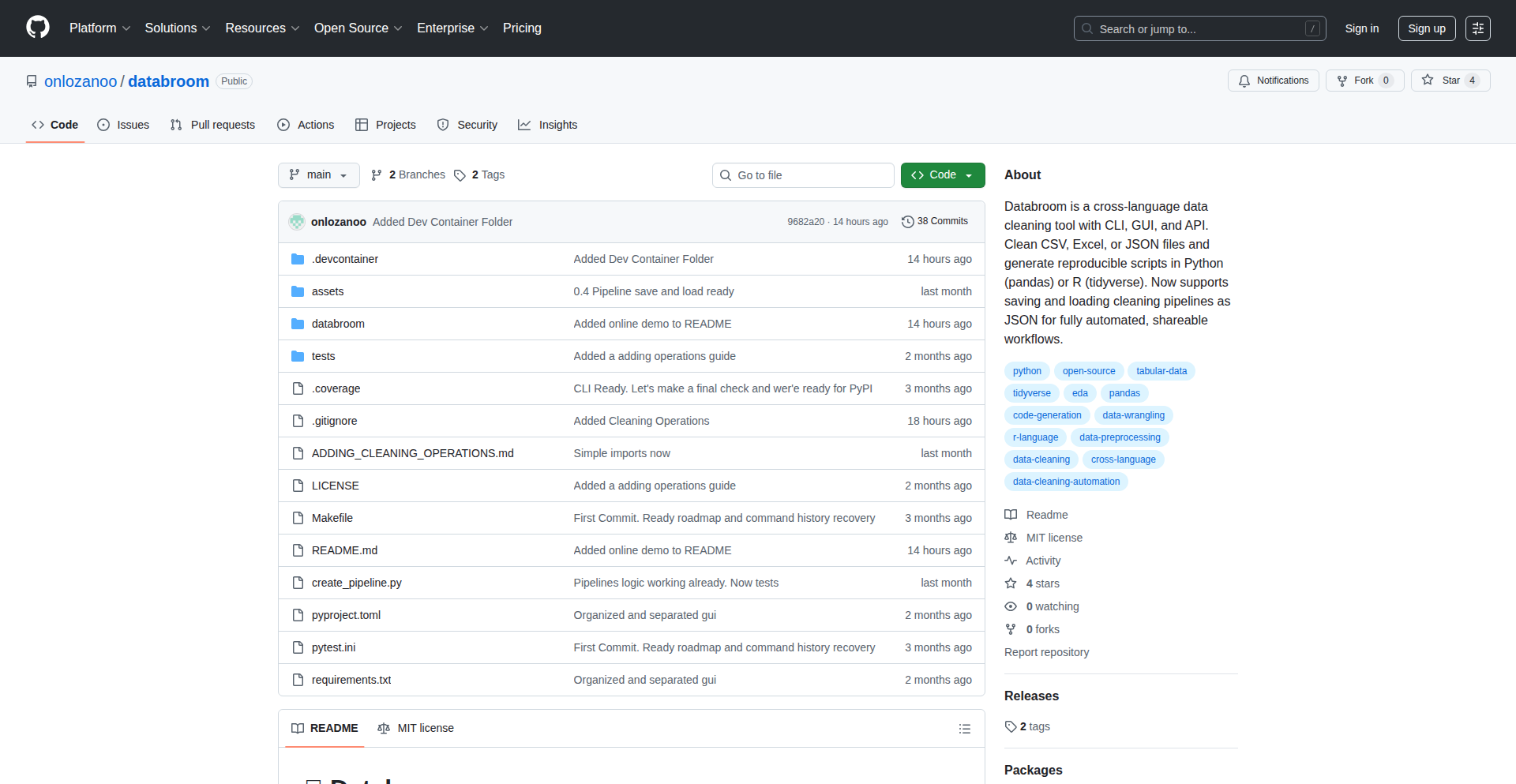
Author
onlozanoo
Description
DataBroom is a novel tool that bridges the gap between visual data cleaning and programmatic scripting. It allows users to interactively clean datasets using a graphical interface (GUI) and simultaneously generate reproducible Python or R scripts that encapsulate these cleaning steps. This addresses the common challenge of making data cleaning processes repeatable and auditable, offering both ease of use for beginners and the power of automation for experienced developers.
Popularity
Points 3
Comments 0
What is this product?
DataBroom is a data cleaning utility that provides a user-friendly graphical interface for visually inspecting and transforming data, while also automatically generating corresponding Python or R scripts. The core innovation lies in its ability to translate interactive cleaning actions into code, making data manipulation transparent and reproducible. Imagine you have messy data, like spreadsheets with inconsistent formatting or missing values. Instead of manually fixing each cell or trying to remember complex code commands, DataBroom lets you click and select to fix errors. As you do this, it's secretly writing the code for you. So, the next time you get similar messy data, you can just run the generated script to clean it all up automatically. This means less time spent on repetitive tasks and a lower chance of making mistakes.
How to use it?
Developers can use DataBroom in several ways. For quick, exploratory data cleaning, they can leverage the GUI to rapidly identify and fix issues, saving time on initial data preparation. For more complex or recurring cleaning tasks, the generated Python (using libraries like Pandas) or R scripts can be integrated directly into larger data analysis pipelines or workflows. This means you can clean your data once visually, then use the script to clean new batches of data automatically. It's like having a personal data cleaning assistant that learns your cleaning habits and can perform them on command.
Product Core Function
· Interactive Data Cleaning GUI: Allows users to visually identify and correct errors, transform columns, handle missing values, and perform other common data cleaning operations through an intuitive interface. The value here is immediate, making data preparation accessible to those less familiar with coding.
· Automatic Script Generation (Python/R): Translates GUI actions into executable Python (e.g., Pandas) or R code, ensuring that cleaning steps are repeatable and can be automated. This is invaluable for reproducibility in data science and research.
· Data Transformation and Manipulation: Provides tools for tasks like renaming columns, changing data types, filtering rows, and applying custom functions, all of which are essential for preparing data for analysis. This directly translates to cleaner, more reliable input for your analytical models.
· Support for Common Data Formats: Capable of loading and saving data in widely used formats like CSV, Excel, and JSON, ensuring broad compatibility with existing data sources. This means you can use it with almost any data you have.
· Command-Line Interface (CLI) for Automation: Enables users to run cleaning scripts directly from the terminal, facilitating integration into automated workflows and batch processing. This allows for unattended cleaning of large datasets.
Product Usage Case
· A data analyst receives a weekly report with inconsistent date formats. Using DataBroom's GUI, they visually correct a few examples and then use the generated Python script to automatically standardize all future date formats in the weekly reports, saving hours of manual work.
· A researcher has a large dataset with missing values that need to be imputed. They use DataBroom to explore different imputation strategies visually and select the best one, then export the R script to apply the chosen imputation method programmatically to the entire dataset for their analysis.
· A junior developer is learning data science and needs to clean a messy CSV file. DataBroom's GUI helps them understand the cleaning process without needing to write complex code initially, and the generated Python script serves as a learning tool to see how their visual actions translate into code.
· A startup wants to automate the onboarding of new customer data. They use DataBroom to build a cleaning script that handles various input formats and inconsistencies, ensuring that all incoming customer data is clean and ready for their CRM system without manual intervention.
39
Narrative Structure Composer
Author
mihend
Description
This project delves into the deep connection between text structure and emotional impact. It identifies five fundamental sentence relationships (A-E) and discovers that when these relationships form sequences, only eight stable patterns (Σ₁–Σ₈) emerge. Each pattern evokes a specific emotional and semantic field, allowing for text generation not by semantic prompts, but by structural commands. This approach offers a novel way to control narrative flow and emotional resonance in AI-generated content, drawing parallels to musical harmony.
Popularity
Points 3
Comments 0
What is this product?
This project introduces a novel framework called the 'Σ-Manifold' that deciphers the underlying structural patterns of text and their influence on emotional and aesthetic impact. It proposes that the way sentences relate to each other – shifting subject, object, and agency – forms predictable sequences. The core innovation is the discovery of eight empirical patterns (Σ₁–Σ₈) within these sequences, each correlating to a distinct emotional landscape (e.g., cathartic, heroic, meditative). This is akin to finding the 'chord progressions' of narrative, where meaning and emotion flow and resolve. The significance for AI is that instead of asking an LLM to write 'about' something, you can instruct it to follow a specific structural pattern, like 'generate a narrative following sequence Σ₅ (Tragic Counterpoint)'. The AI then leverages its understanding of word associations to maintain coherence and emotional consistency, demonstrating a new paradigm for AI-driven creativity that prioritizes structure over direct semantic instruction.
How to use it?
Developers can use this project in several ways. For direct experimentation with narrative archetypes, they can utilize the provided Narrative Generator web application. For programmatic control, the project offers a Python implementation, allowing integration into custom text generation pipelines. This means you can instruct an LLM to produce content that adheres to specific emotional arcs or structural themes by passing it these structural commands. For example, a game developer could use this to generate dialogue with a specific tone or character development arc, or a writer could use it to explore different narrative structures for a novel. The core idea is to guide the LLM's output through structural rules, leading to more predictable and targeted emotional and semantic outcomes.
Product Core Function
· Structural Relation Identification (A-E): This core function analyzes the relationships between consecutive sentences, categorizing shifts in subject, object, and agency. Its value lies in breaking down narrative into fundamental building blocks, enabling a deeper understanding of how text conveys meaning and emotion.
· Pattern Emergence (Σ₁–Σ₈): This function identifies eight recurring, stable structural patterns from combinations of the A-E relations. This is invaluable for content creators and AI developers as it provides a set of pre-defined narrative blueprints that reliably evoke specific emotional or semantic fields, offering a shortcut to achieving desired narrative effects.
· LLM Structural Prompting: This capability allows developers to instruct Large Language Models (LLMs) using structural commands (e.g., 'generate text following Σ₃') rather than traditional semantic prompts. This opens up new avenues for controlling AI-generated content with greater precision over tone, mood, and narrative progression, making AI output more predictable and artistically controllable.
· Musical Harmony Analogy: The project maps textual structural patterns to musical harmony concepts. This provides an intuitive framework for understanding narrative flow and modulation, offering a powerful metaphor that aids in the design and analysis of text, and potentially inspiring new approaches to AI training based on 'flow' rather than fixed representations.
Product Usage Case
· Generating emotionally resonant marketing copy: A marketer could use the narrative patterns to craft advertisements that evoke specific feelings like urgency, trust, or excitement by structuring the copy according to a relevant Σ pattern, ensuring the message lands with the intended emotional impact.
· Creating procedural narrative for video games: A game developer could employ this framework to generate dynamic in-game dialogue or story elements that adapt to player actions, ensuring consistent tone and emotional depth across different playthroughs by adhering to pre-defined narrative structures.
· Exploring literary archetypes programmatically: A writer or academic could use the Python implementation to generate text samples representing different narrative archetypes (e.g., tragic, heroic). This allows for systematic study and experimentation with established storytelling structures, leading to new insights and creative possibilities.
· Developing a new paradigm for AI language training: Researchers could investigate using structural 'flow' as a fundamental learning principle for neural networks, potentially leading to more intuitive and human-like language acquisition in AI systems, moving beyond current symbolic manipulation approaches.
40
Dokploy Next.js Orchestrator
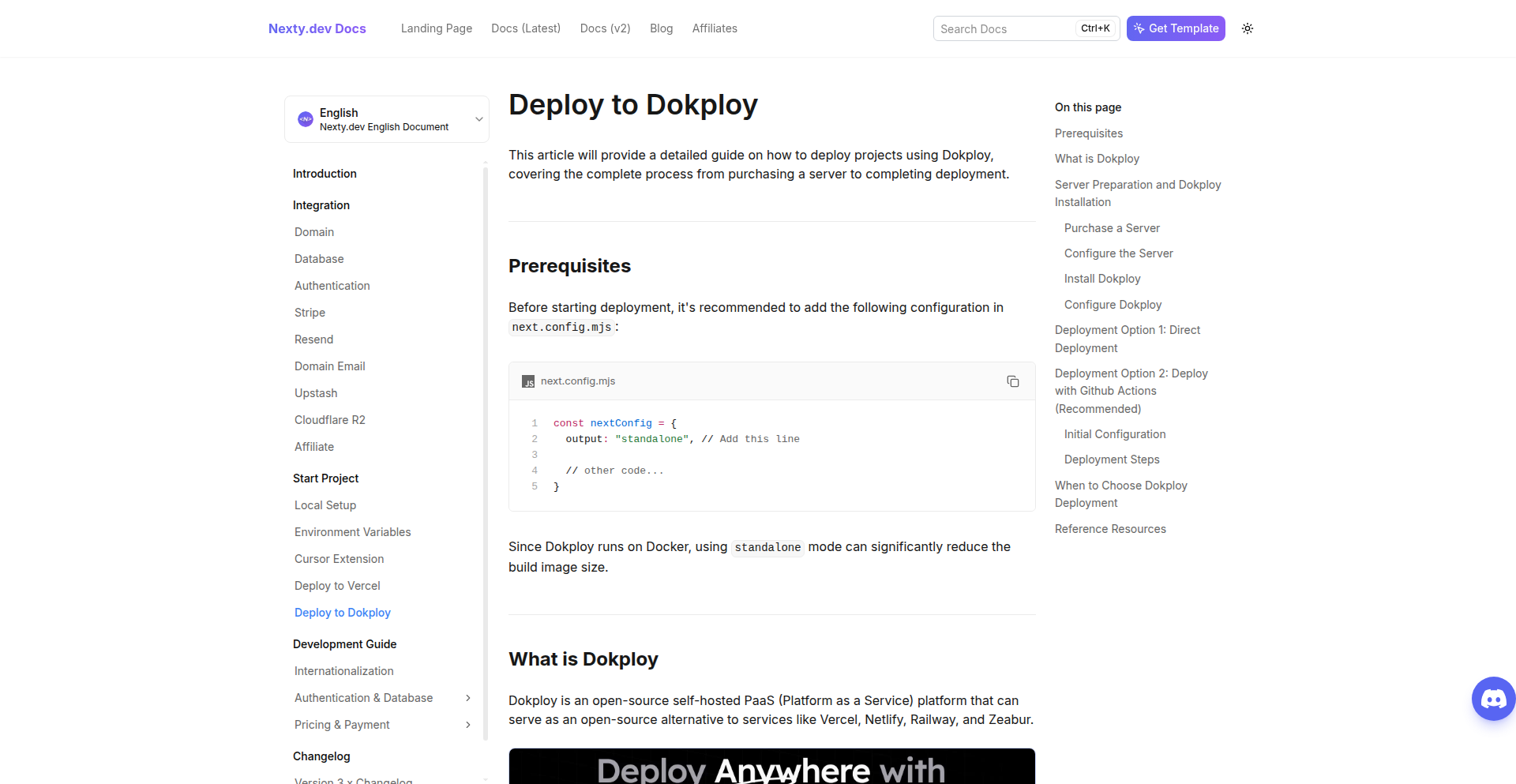
Author
weijunext
Description
This project provides a comprehensive guide and tooling for deploying Next.js applications using Dokploy. It simplifies the complex process of containerization and orchestration, allowing developers to easily deploy and manage their Next.js projects without deep DevOps expertise. The innovation lies in abstracting away the intricacies of Docker and Kubernetes, focusing on a streamlined deployment workflow for a popular frontend framework.
Popularity
Points 1
Comments 1
What is this product?
This project is a detailed guide and set of resources designed to make deploying Next.js applications using Dokploy incredibly straightforward. Dokploy itself is a platform that helps manage containerized applications. Instead of manually configuring Dockerfiles, writing complex deployment scripts, or wrestling with Kubernetes configurations, this guide walks you through the entire process. The core technical insight is to leverage Dokploy's capabilities to automate and simplify the deployment pipeline for Next.js, a framework known for its server-side rendering and static site generation features, which can add complexity to traditional deployments. So, what's in it for you? You get to deploy your Next.js app faster and with less hassle, freeing you to focus on building features rather than managing infrastructure.
How to use it?
Developers can use this project by following the detailed instructions provided in the guide. This typically involves setting up a Dokploy account, configuring their Next.js project for deployment (e.g., ensuring necessary build scripts are in place), and then using the provided commands or configuration examples to push their application to Dokploy. The project likely offers pre-written Dockerfile templates, deployment configuration files (e.g., for Dokploy's specific format), and step-by-step instructions on how to integrate these with their Next.js codebase. So, how can you use it? Imagine you've finished coding your Next.js app and want to get it live on a server. You'd follow this guide, and within minutes, your app would be deployed and accessible online, all without becoming a Docker or Kubernetes guru.
Product Core Function
· Next.js specific Dockerfile generation: Automates the creation of optimized Docker images for Next.js applications, ensuring efficient builds and runtime performance. This is valuable because it removes the need to manually figure out the best way to package your Next.js app for containerization, leading to faster deployments and smaller image sizes.
· Dokploy deployment configuration templates: Provides ready-to-use configuration files tailored for Dokploy, abstracting away complex orchestration settings. This is valuable because it simplifies the process of telling Dokploy how to run and manage your Next.js application, saving you from learning the intricacies of deployment manifests.
· Step-by-step deployment guide: Offers a clear, sequential walkthrough of the entire deployment process, from project setup to final deployment. This is valuable because it demystifies the deployment journey, making it accessible even for developers new to containerization and cloud platforms.
· Troubleshooting and best practices for Next.js deployments: Includes tips and solutions for common deployment issues specific to Next.js applications. This is valuable because it helps you overcome potential hurdles quickly and ensures your application runs smoothly in production.
Product Usage Case
· Deploying a server-rendered Next.js e-commerce application: A developer building an e-commerce site with Next.js could use this guide to quickly deploy their application to a scalable environment managed by Dokploy, ensuring their site is available and performs well under load. This solves the problem of manual, time-consuming infrastructure setup.
· Publishing a static Next.js marketing website: For a marketing team needing to launch a static website built with Next.js, this project would enable rapid deployment and easy updates to the live site through Dokploy, avoiding the complexities of server maintenance. This addresses the need for fast and efficient website publishing.
· Iterative deployment of a Next.js blog with frequent updates: A blogger using Next.js to build their blog can leverage this guide for quick and seamless deployments after each new post or feature addition, maintaining a consistent online presence without operational overhead. This simplifies the update cycle for content creators.
41
AudioAlchemy
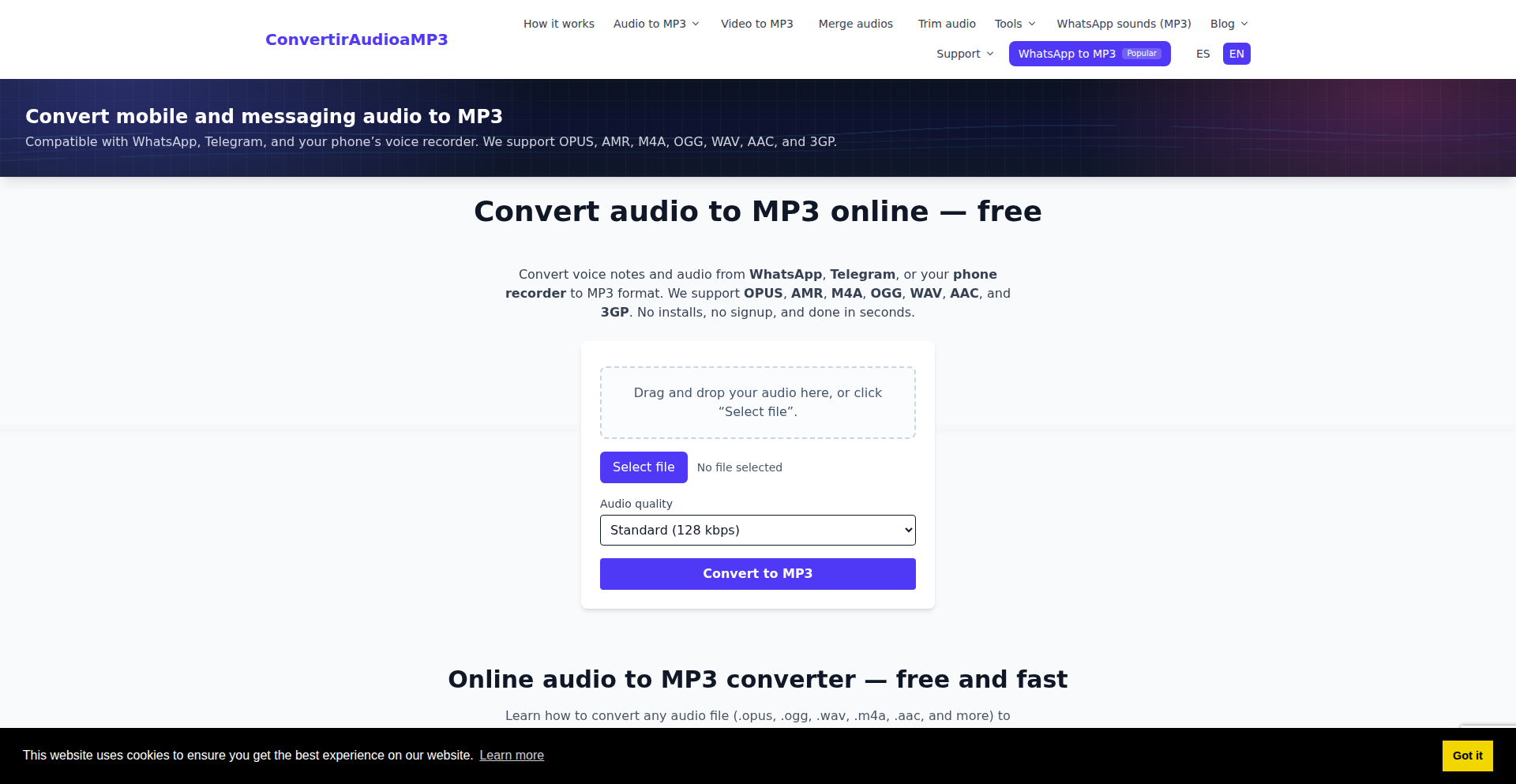
Author
whario
Description
AudioAlchemy is a free, no-install web-based audio utility that leverages Python/FastAPI and FFmpeg to empower creators and small teams with professional audio editing capabilities. It tackles the frustration of expensive and cumbersome desktop software by offering advanced features like a seamless multitrack mixer with crossfades, universal video-to-audio extraction from various online sources, and robust conversion for challenging audio formats such as WhatsApp OPUS and AMR. This tool is designed for efficiency in fast-paced production environments, making advanced audio tasks accessible to everyone.
Popularity
Points 2
Comments 0
What is this product?
AudioAlchemy is an innovative online tool that simplifies complex audio tasks. At its core, it utilizes Python with the FastAPI framework for efficient backend processing, and the powerful FFmpeg library for all audio and video manipulations. The innovation lies in its ability to offer professional-grade features like a multitrack mixer, which allows users to layer and blend multiple audio clips with smooth transitions (crossfades), and its capability to extract audio directly from video URLs (like YouTube). It also excels at converting obscure or challenging audio formats, such as the OPUS and AMR codecs commonly used in messaging apps, into standard formats. This means you get sophisticated audio control and format flexibility without needing to install any software, directly from your web browser.
How to use it?
Developers can integrate AudioAlchemy into their workflows or build applications on top of its capabilities. For direct use, creators and small teams can visit the web application, upload audio or video files, or provide URLs for extraction. They can then utilize the intuitive interface to arrange audio tracks, apply crossfades, convert formats, and download the processed audio. For developers looking to programmatically access these features, AudioAlchemy's FastAPI backend exposes APIs that can be called from other applications or scripts. This allows for automated audio processing, such as batch conversion of user-uploaded files or integrating audio extraction into a content creation platform. The tool is designed to be easily embeddable or usable as a backend service.
Product Core Function
· Multitrack Mixer with Crossfades: Allows combining multiple audio sources into a single track, with smooth transitions between segments. This is valuable for podcast editing, video soundtracks, or any project requiring layered audio, ensuring a professional and polished sound without abrupt cuts.
· Universal Video-to-Audio Extraction: Can pull audio directly from video URLs (e.g., YouTube, Vimeo). This is incredibly useful for content creators who need to repurpose audio from existing videos, create soundtracks, or extract sound effects without needing to download the entire video first.
· Challenging Audio Format Conversion (OPUS/AMR support): Converts less common but widely used audio formats like OPUS and AMR (often found in WhatsApp voice messages) into standard formats like MP3 or WAV. This solves the common problem of being unable to play or edit audio from mobile apps on standard desktop software, making that audio accessible for wider use.
· Batch Processing Capabilities: The underlying technology allows for processing multiple files or tasks simultaneously. This significantly speeds up repetitive audio work for users dealing with large volumes of content, improving productivity in professional settings.
Product Usage Case
· A podcaster needs to combine an introduction, interview snippets, and outro music into a single episode. Using AudioAlchemy, they can upload all audio files, arrange them on separate tracks, and add crossfades to make the transitions between segments seamless and professional, all within their browser.
· A video editor wants to extract the background music from a YouTube video to use in their own project. Instead of downloading the whole video and then using a separate converter, they can simply paste the YouTube URL into AudioAlchemy, and the tool directly extracts the audio for them to download and use.
· A user receives a voice message on WhatsApp that they need to convert into a standard audio file to share with colleagues or edit into a presentation. AudioAlchemy can handle the OPUS or AMR format directly, converting it into an MP3 or WAV file that can be played and used on any device or software.
· A small marketing team needs to create short audio ads for multiple social media platforms. They can upload all their voiceovers and background music to AudioAlchemy, and the tool can process and convert them into the required formats in batches, saving significant time compared to manual, file-by-file processing.
42
AI-VideoGen
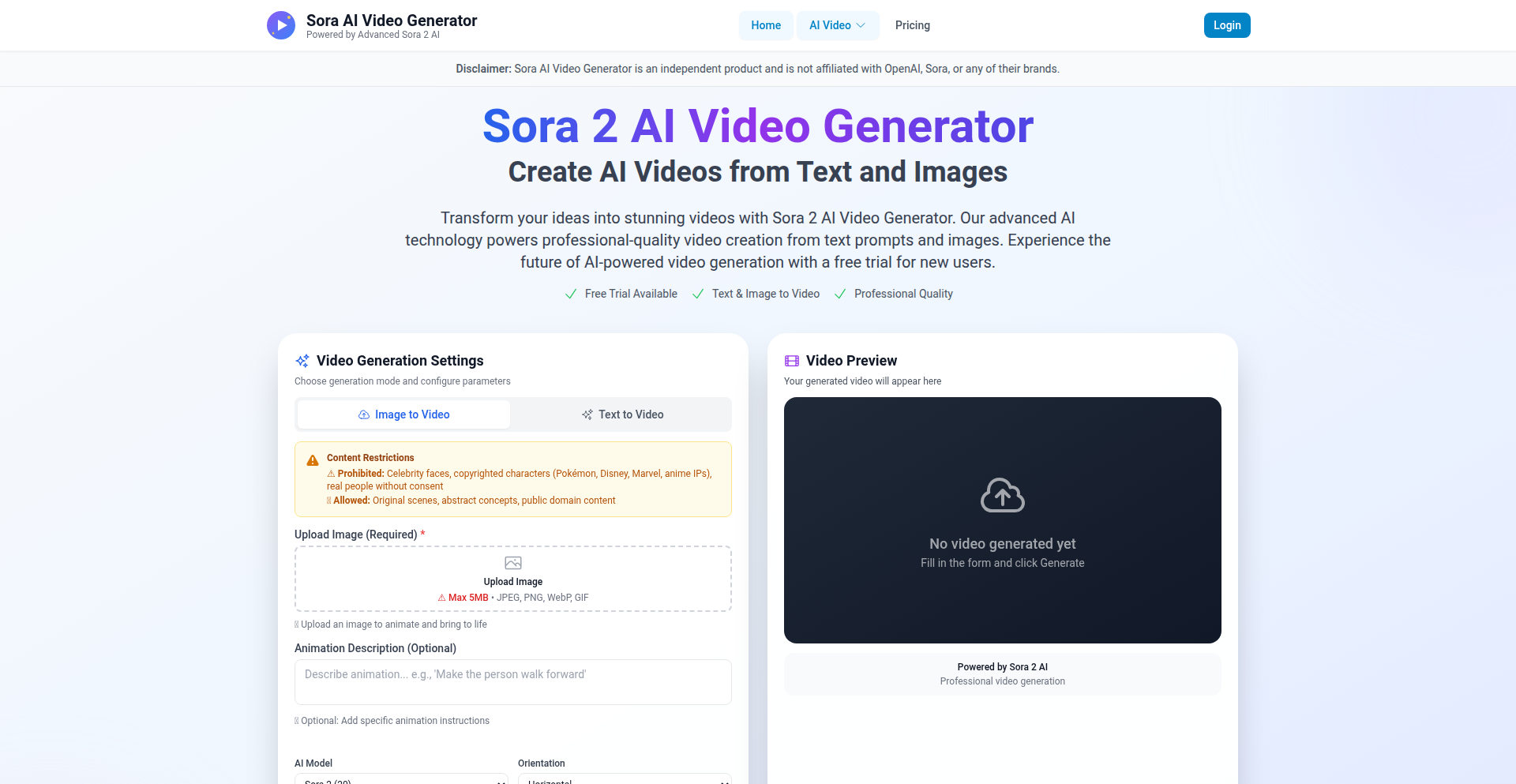
Author
dond1986
Description
AI-VideoGen is an experimental AI-powered platform that transforms text prompts into video content. It leverages advanced machine learning models to interpret user input and generate dynamic video clips, aiming to democratize video creation for individuals and businesses. The innovation lies in its accessibility and rapid iteration, allowing users to quickly experiment with video generation at a low cost during its promotional phase, making it a valuable tool for rapid prototyping and content exploration.
Popularity
Points 2
Comments 0
What is this product?
AI-VideoGen is an AI video generator that takes your text descriptions and turns them into video. Think of it like telling a story with words, and the AI draws and animates it for you. The core innovation here is making video creation more accessible, similar to how text-based AI models make writing easier. It's a technical exploration into how we can use artificial intelligence to automate and simplify the complex process of video production, making it faster and more affordable than traditional methods. So, what's in it for you? It means you can potentially create video content without needing expensive equipment or specialized editing skills.
How to use it?
Developers and creators can use AI-VideoGen by signing up on the platform and providing text prompts describing the video they want. The platform's AI then processes these prompts and generates a video. This can be integrated into workflows where quick visual content is needed, such as for social media marketing, explainer videos, or even prototyping animated concepts. You can experiment with different styles and themes by simply changing your text input. The goal is to allow for rapid iteration on video ideas. So, how does this help you? It offers a new way to quickly visualize ideas and create engaging content for various digital platforms without a steep learning curve or significant financial investment.
Product Core Function
· Text-to-Video Generation: The system interprets natural language prompts to create video sequences. This is valuable for users who want to quickly generate visual content based on ideas without manual animation or filming, saving time and resources.
· AI-Powered Content Creation: Leverages machine learning models to understand context and generate relevant visual elements and motion. This allows for more creative and dynamic video outputs than static images, empowering users to express complex ideas visually.
· Promotional Pricing and Trial: Offers affordable access during an early development phase, allowing users to test capabilities and provide feedback. This is beneficial for individuals and businesses looking to experiment with AI video generation without significant upfront costs, making it a low-risk way to explore new content creation possibilities.
· Iterative Feedback Loop: Actively seeks user input to refine features and improve output quality. This ensures the platform evolves to meet user needs, providing a more tailored and effective video generation experience over time.
· Low-Risk Generation Policy: No charges are applied for failed video generation attempts. This encourages experimentation and reduces user anxiety about wasting resources, making it easier to explore creative boundaries and find the right video output.
Product Usage Case
· A social media marketer wanting to create short, engaging video ads for a new product. They can input descriptive text about the product and its benefits, and AI-VideoGen can quickly generate several variations of video ads for A/B testing, solving the problem of slow ad creation cycles.
· A small business owner needing an explainer video for their service. Instead of hiring an expensive production team, they can describe their service in detail to AI-VideoGen and get a basic animated video that clearly communicates their value proposition, making professional-looking videos accessible.
· A content creator looking to add more dynamic visuals to their blog posts or articles. They can use AI-VideoGen to create short, relevant video clips to embed within their written content, enhancing reader engagement and making their content more visually appealing.
· A game developer prototyping animated scenes for a new game. They can quickly generate concept art and simple animations based on their game's narrative, speeding up the early stages of game development and allowing for faster iteration on visual design.
43
GenerativeIDE - Privacy-First Offline AI Coder
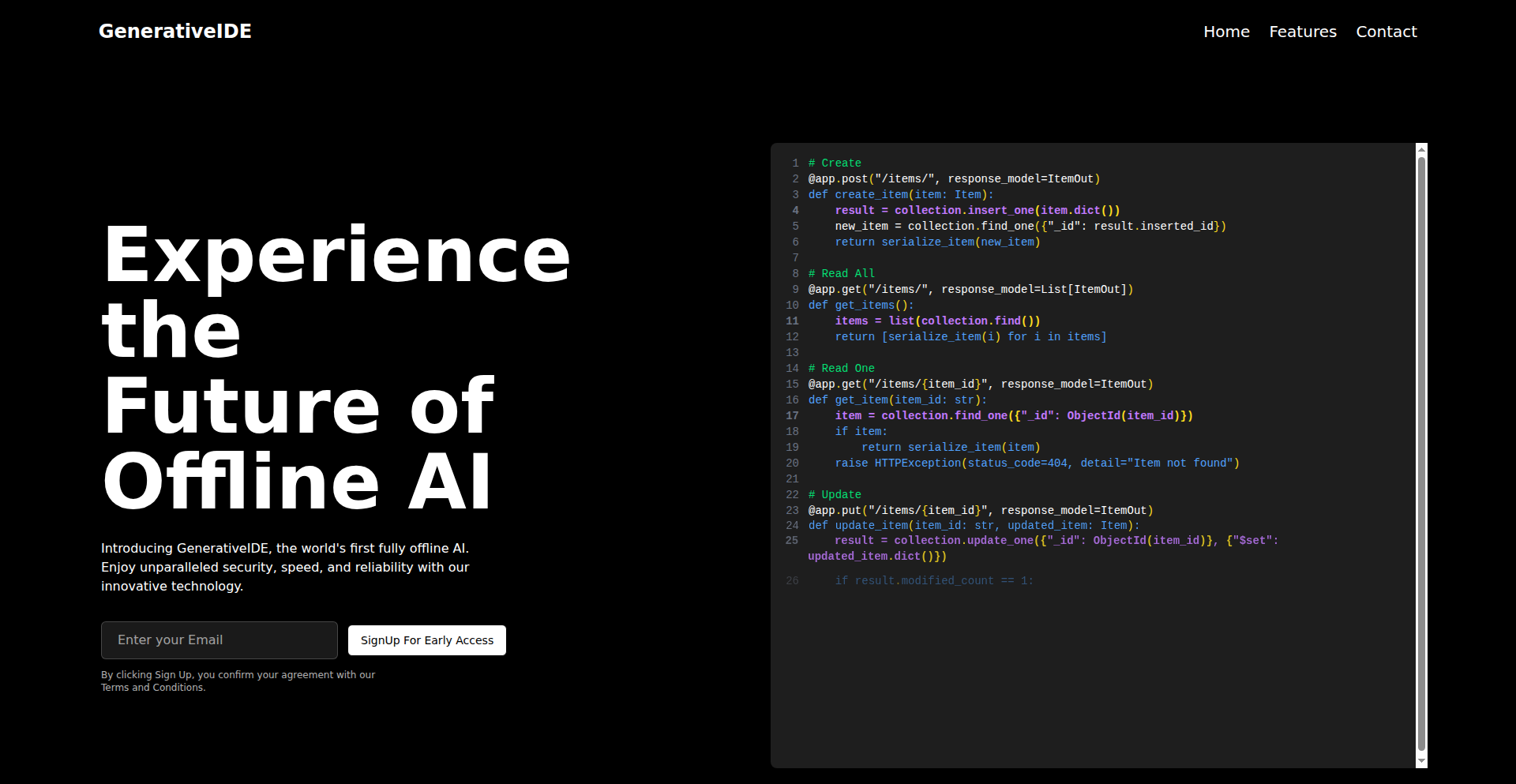
Author
rohangnaneshjh
Description
GenerativeIDE is an innovative, offline AI-powered code editor designed with a strong emphasis on user privacy. It allows developers to leverage advanced AI capabilities for code generation, completion, and analysis directly on their local machine, eliminating the need to send sensitive code to external servers. This addresses the critical concern of data security and intellectual property protection for developers working on proprietary or confidential projects.
Popularity
Points 2
Comments 0
What is this product?
GenerativeIDE is an AI-powered code editor that operates entirely offline, meaning all your code and AI processing stays on your local computer. Unlike many AI coding tools that require you to upload your code to a cloud server for analysis or generation, GenerativeIDE uses local models. This privacy-first approach is its key innovation. It's built using cutting-edge techniques in local AI model deployment, allowing sophisticated natural language processing and code understanding to run efficiently on standard developer hardware. So, it's like having a smart coding assistant built right into your editor, but one that never shares your secrets. This means you get the benefits of AI assistance without the risk of your code being exposed.
How to use it?
Developers can use GenerativeIDE by simply installing the application on their local machine. Once installed, they can open existing projects or start new ones within the editor. The AI features, such as code generation from natural language prompts, intelligent code completion, and refactoring suggestions, will be available contextually as they write code. Integration with existing workflows is seamless as it functions as a standalone editor. For instance, if you're working on a Python script, you can type a comment like 'generate a function to parse CSV files' and GenerativeIDE will suggest the code. This allows for faster development cycles and improved code quality, all while keeping your code private.
Product Core Function
· Local AI Code Generation: Enables the creation of code snippets or entire functions based on natural language descriptions, reducing manual coding effort and accelerating development. This is valuable because it helps you write code faster and reduces repetitive tasks.
· Intelligent Code Completion: Provides context-aware suggestions for code completion, predicting and offering relevant code as you type, leading to fewer errors and increased typing efficiency. This is valuable as it helps you write code more accurately and quickly, preventing typos and common mistakes.
· Privacy-Preserving AI Processing: All AI computations are performed on the user's local machine, ensuring that sensitive or proprietary code never leaves the developer's environment. This is valuable because it protects your intellectual property and ensures compliance with data security regulations.
· Offline Functionality: The editor and its AI features operate without an internet connection, allowing developers to be productive in any environment and ensuring uninterrupted workflow. This is valuable because it means you can code from anywhere, even without Wi-Fi, and your tools will always work.
· Code Refactoring Assistance: Offers suggestions for improving existing code structure, readability, and efficiency, promoting better code quality and maintainability. This is valuable because it helps you write cleaner, more organized, and more efficient code that is easier to understand and update later.
Product Usage Case
· A freelance developer working on a client's sensitive financial application can use GenerativeIDE to get AI-powered code suggestions without worrying about client data being exposed to third-party services. This solves the problem of needing AI assistance on confidential projects.
· An independent game developer can leverage GenerativeIDE to quickly prototype game mechanics by describing them in natural language, receiving generated code snippets for their game engine, all while keeping their proprietary game logic private. This speeds up the prototyping phase and protects their unique game ideas.
· A student learning a new programming language can use GenerativeIDE's offline AI assistance to understand complex concepts and get help writing code examples, without requiring an internet connection or needing to share their learning code. This makes learning more accessible and self-paced.
44
Geophone PWA: Your Phone's Pocket Seismograph
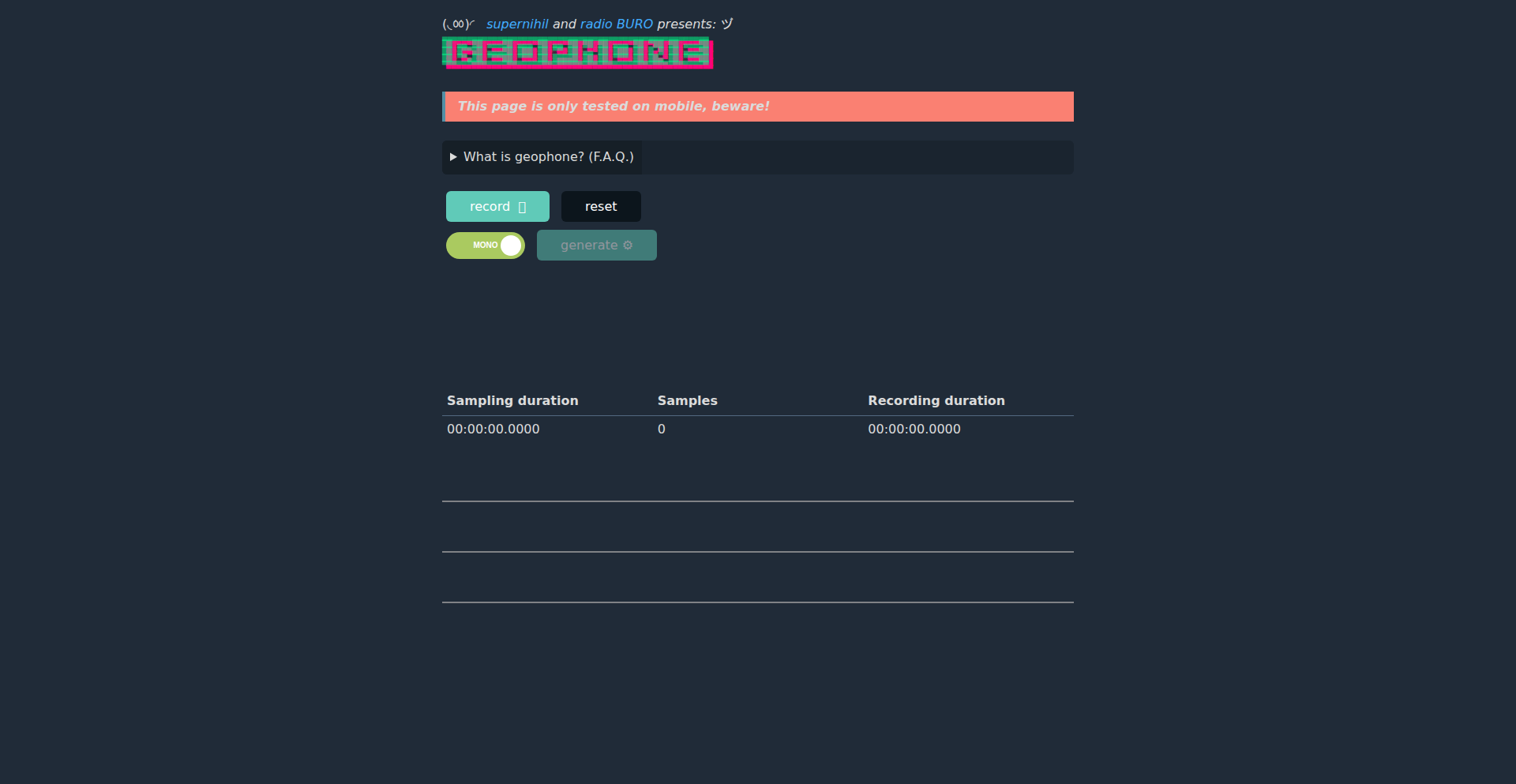
Author
supernihil
Description
This project leverages the accelerometer in your smartphone, turning it into a functional seismograph. It's a Progressive Web App (PWA) that captures and visualizes vibrations, offering a novel way to explore localized seismic activity or even just detect subtle movements. The core innovation lies in creatively repurposing ubiquitous smartphone hardware for scientific observation.
Popularity
Points 2
Comments 0
What is this product?
Geophone PWA is a mobile application that uses your phone's built-in accelerometer to detect and record vibrations. Think of it like a mini earthquake detector for your pocket. The innovation is in using the raw sensor data from your phone, which is usually just for screen orientation or step counting, to measure subtle movements. It visualizes these readings in real-time, allowing you to see the patterns of shaking or tremors. So, it's useful for understanding localized physical disturbances in a way you couldn't before, by transforming your everyday device into a scientific instrument.
How to use it?
As a PWA, you can access it directly from your web browser on your smartphone. Simply navigate to the provided URL. Once there, you can start recording by tapping a button. The app will then continuously read data from your phone's accelerometer. You can place your phone on a stable surface to detect ambient vibrations, or on a surface that might be experiencing movement. The data is visualized in a graph, so you can see the intensity and frequency of detected motions. This means you can quickly set up a sensitive vibration detector for various purposes without needing specialized hardware.
Product Core Function
· Real-time accelerometer data acquisition: Captures the raw acceleration data from your smartphone's sensors, allowing for precise measurement of movement. This is valuable for developers who need to understand and react to physical motion with their apps.
· Vibration visualization: Displays the captured sensor data as a graph, making it easy to interpret the patterns of vibrations. This helps users understand the magnitude and nature of detected shakes, useful for debugging or observing environmental changes.
· PWA accessibility: Runs directly in a web browser, eliminating the need for app store downloads and installations. This provides instant access and broad usability for any smartphone user.
· Local data storage (implied by PWA nature): Allows for saving recorded vibration data locally on the device for later analysis. This is useful for researchers or hobbyists who want to collect data over time without constant internet connectivity.
Product Usage Case
· Developers can use this to build interactive games that respond to physical shakes or tilts, creating a more immersive gaming experience. This solves the problem of needing dedicated motion sensors by leveraging existing phone capabilities.
· Homeowners could use it to monitor for unusual vibrations, such as those caused by minor tremors or structural issues, providing an early warning system. This offers a low-cost alternative to professional monitoring equipment.
· Students and educators can use it as a teaching tool to demonstrate principles of physics, such as inertia and wave motion, in a hands-on and engaging way. This makes abstract concepts tangible and understandable.
· Hobbyists can experiment with detecting subtle environmental vibrations, like those from nearby traffic or machinery, to understand their surroundings better. This empowers individuals to explore and understand the physical world around them with minimal resources.
45
AI-rganize: The Intelligent Terminal File Curator
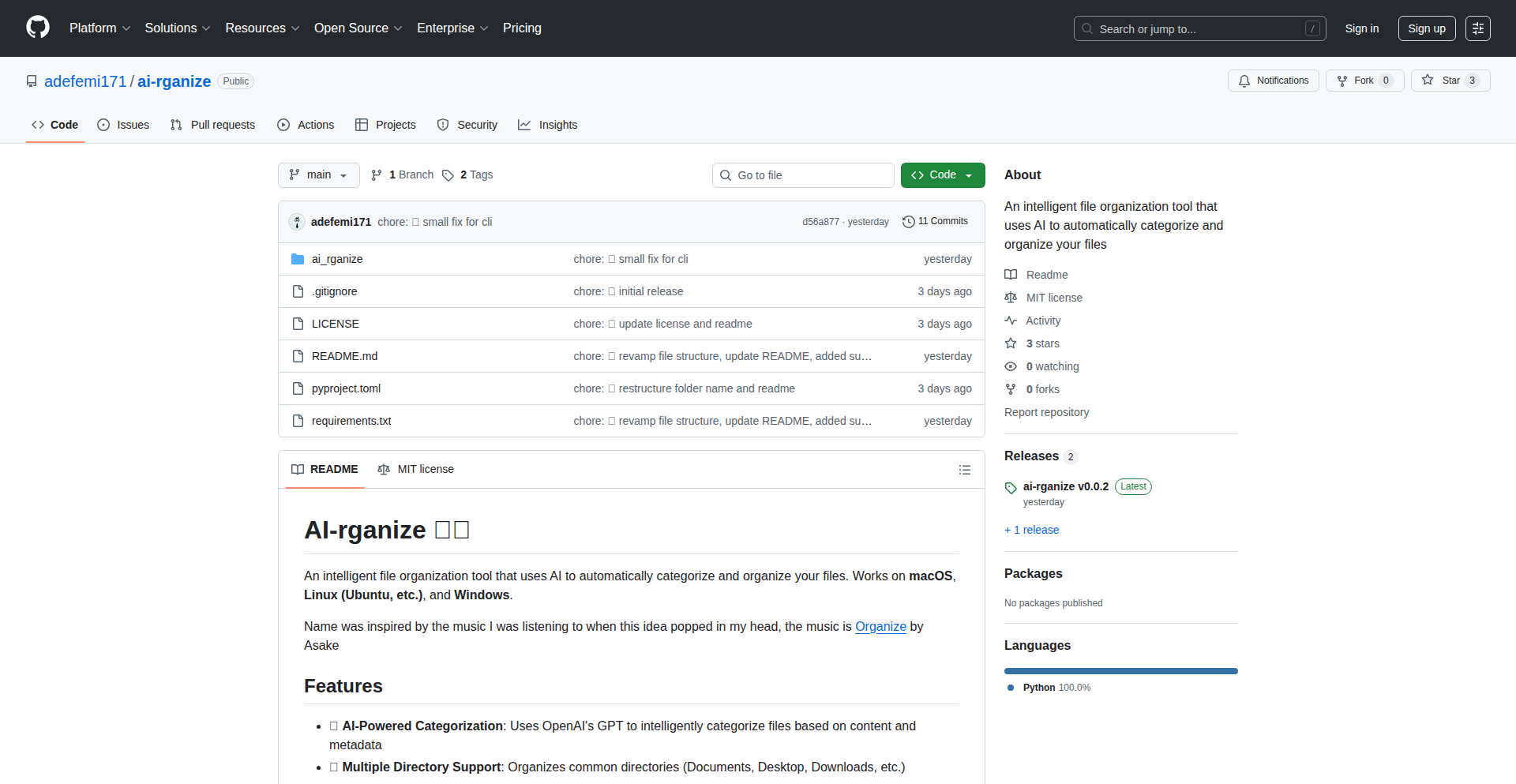
Author
tha_infra_guy
Description
AI-rganize is an AI-powered terminal tool that automatically categorizes and organizes your files. It leverages machine learning to understand the content and context of your files, intelligently suggesting or applying organizational structures. This solves the common problem of digital clutter, making it easier for developers to manage their project directories and personal data, thus saving time and reducing cognitive load.
Popularity
Points 2
Comments 0
What is this product?
AI-rganize is a command-line utility that uses artificial intelligence to intelligently sort and group your files and folders. Instead of manually creating folders and moving files, AI-rganize analyzes the content of your files (like code, documents, images) and learns patterns to suggest or automatically place them into relevant categories. Its core innovation lies in its use of natural language processing and machine learning models to understand file semantics, going beyond simple file naming conventions or extensions to truly grasp what a file is about. So, this means less time spent searching for files and more time coding or working on your projects. It's like having a personal digital librarian for your computer, right in your terminal.
How to use it?
Developers can integrate AI-rganize into their workflow by installing it as a command-line tool. After installation, they can point AI-rganize to a specific directory (e.g., a project folder, downloads, or documents). The tool will then analyze the files within that directory. Users can choose to receive suggestions for organizing files, manually approve these suggestions, or allow AI-rganize to perform automatic organization based on its learned preferences and model confidence. It can be used for managing code repositories, organizing research papers, tidying up download folders, or creating structured personal archives. This allows for a more streamlined and automated approach to file management, especially beneficial for projects with a large number of assets or for developers who deal with diverse file types daily.
Product Core Function
· AI-powered file content analysis: Understands the semantic meaning of files to determine their category, enabling smarter organization than traditional methods. This helps ensure that files are grouped logically, making them easier to find later.
· Automated file categorization: Automatically assigns files to predefined or dynamically created categories based on AI analysis. This saves manual effort and ensures consistency in file organization across your system.
· Intelligent suggestion engine: Provides users with recommended folder structures and file placements, allowing for human oversight and learning. This gives you control while still benefiting from AI efficiency, reducing the risk of incorrect organization.
· Customizable organizational rules: Allows users to define their own rules and preferences for AI categorization, tailoring the tool to their specific needs. This ensures the tool adapts to your unique workflow and priorities.
· Terminal-based interface: Operates directly from the command line, fitting seamlessly into existing developer workflows and scripting environments. This means you don't need to switch to a separate application, keeping you in your productive zone.
Product Usage Case
· Organizing a large software project with numerous code files, assets, and documentation: AI-rganize can automatically group source code files by module, assets by type (images, fonts), and documentation by topic, significantly speeding up project navigation and maintenance. This helps new team members onboard faster and reduces time spent searching for specific project components.
· Tidying up a cluttered downloads folder: By analyzing file types and content, AI-rganize can automatically create folders for 'Documents', 'Installers', 'Images', 'Archives', etc., making it easy to find downloaded items without manually sorting through them. This prevents the downloads folder from becoming a digital black hole.
· Managing a personal research archive: AI-rganize can group research papers, articles, and notes by subject, author, or publication date, creating a well-structured and easily searchable knowledge base. This is invaluable for students, academics, or anyone who needs to keep track of a large volume of information.
· Automating the organization of media files for a web developer: For example, if a developer is working on a website, AI-rganize could automatically place all image files into an 'images' folder, CSS files into a 'css' folder, and JavaScript files into a 'js' folder, based on their content and common usage patterns. This standardizes project structure and saves manual sorting time.
46
Ldbg: LLM-Powered Debugging Assistant
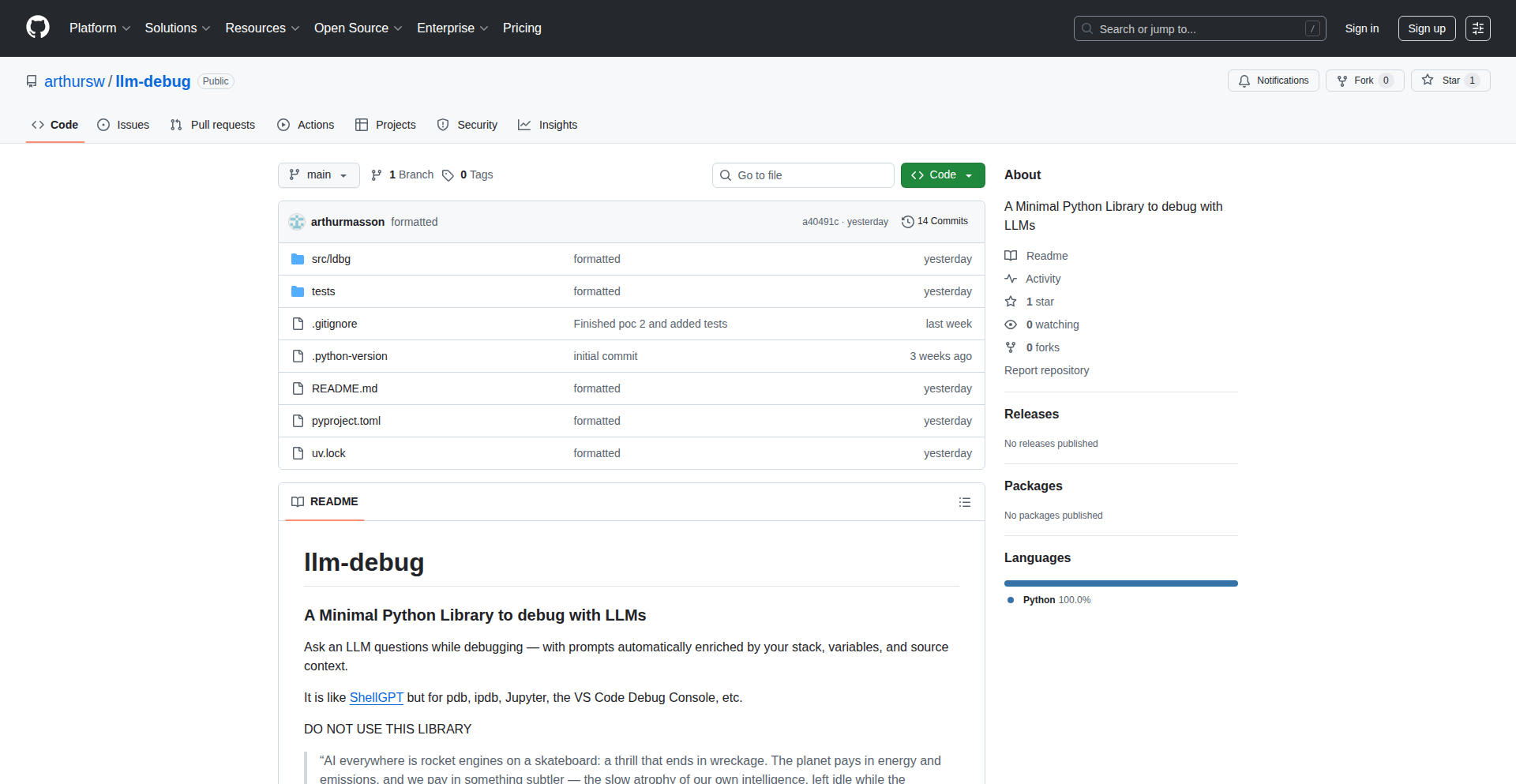
Author
arthursw
Description
Ldbg is a minimalist Python library that seamlessly integrates Large Language Models (LLMs) into your debugging workflow. It automatically enriches your prompts with crucial context—your current call stack, local variables, and source code—allowing you to ask intelligent questions about your code's behavior directly within your debugger. This transforms debugging from a manual hunt to an interactive, AI-assisted exploration.
Popularity
Points 2
Comments 0
What is this product?
Ldbg is essentially an intelligent layer between your Python debugger (like pdb, ipdb, or even Jupyter notebooks and VS Code's debug console) and a Large Language Model (LLM). Instead of just seeing raw stack traces and variable values, Ldbg lets you directly ask the LLM questions about what's happening in your code. For example, you could ask 'Why is this variable null here?' or 'What could be causing this unexpected behavior in this function?' The innovation lies in Ldbg's ability to automatically gather your current debugging context (where you are in the code, what data you have) and send it to the LLM along with your question. This makes the LLM's answers highly relevant and actionable, unlike generic code advice. So, this helps you understand complex code issues faster by leveraging the reasoning power of AI, tailored to your specific debugging situation. This means you spend less time guessing and more time fixing bugs.
How to use it?
Developers can integrate Ldbg into their existing Python debugging setup. After installing the library, you'd typically start your debugger as usual. Then, within the debugger's interactive prompt, you can invoke Ldbg commands. For instance, if you're using ipdb, you might type `!ldbg 'Why is this list empty?'`. Ldbg then intercepts this command, collects your current debugger context (the current file, line number, active function, local variables, etc.), and sends it to a configured LLM (like OpenAI's GPT or a local model). The LLM's response, explaining the potential cause or offering debugging suggestions based on your code, is then displayed directly in your debugger console. This makes it incredibly easy to adopt, as it enhances your current tools rather than requiring a complete workflow overhaul. So, you can start getting AI-powered insights into your bugs with minimal changes to how you already debug.
Product Core Function
· Automatic context gathering for LLM prompts: Ldbg intelligently captures the current call stack, local variables, and source code snippets relevant to the debugging session. This is valuable because it provides the LLM with precise information about the state of your program, leading to more accurate and context-aware AI responses. This saves you the manual effort of copying and pasting code or variable values into prompts, directly accelerating the debugging process.
· Seamless LLM integration for interactive queries: Ldbg allows you to ask natural language questions to an LLM directly from your debugger's command line. This is valuable because it democratizes access to AI-powered code analysis, enabling developers to get expert-level insights without leaving their familiar debugging environment. It transforms debugging into a conversation, making complex problems more approachable.
· Support for popular Python debuggers and environments: Ldbg is designed to work with standard Python debuggers like pdb, ipdb, and within environments like Jupyter notebooks and VS Code's debug console. This is valuable because it means developers can leverage Ldbg's power without needing to switch to specialized tools or learning entirely new debugging paradigms. It integrates into what they already use, maximizing its utility and ease of adoption.
· Customizable LLM backend configuration: Users can configure Ldbg to use different LLM providers or even local LLM deployments. This is valuable because it offers flexibility and control over the AI model used, allowing developers to choose based on cost, privacy concerns, or performance requirements. It ensures that Ldbg can adapt to various development infrastructures and preferences.
Product Usage Case
· Debugging a complex data transformation pipeline: A developer is struggling to understand why a pandas DataFrame is not being transformed as expected after several complex operations. They pause their code execution in pdb and use Ldbg to ask, 'Why is the 'customer_id' column not unique after the join operation?'. Ldbg sends the relevant DataFrame state and code context to the LLM, which then points out a subtle data type mismatch or a missing condition in the join logic. This helps the developer pinpoint the exact line and reason for the error, saving hours of manual inspection.
· Investigating unexpected behavior in a web application backend: A Flask or Django developer encounters a bug where a specific API endpoint returns incorrect data under certain conditions. They attach a debugger and use Ldbg to query, 'What could be causing the `user_permissions` list to be empty for admin users?'. The LLM, given the relevant function's code and the current user's context, might suggest that a recent change in the authentication middleware is incorrectly filtering permissions for admin roles, directly guiding the developer to the problematic section of code.
· Understanding intricate algorithm logic in a scientific computing script: A data scientist is debugging a computationally intensive algorithm and is confused by intermediate variable values. They use Ldbg within a Jupyter notebook to ask, 'Explain the purpose of the `delta_t` variable in this loop and why its value is decreasing so rapidly?'. The LLM, analyzing the surrounding code and variable history, can explain the role of `delta_t` as a time step in a simulation and suggest potential numerical stability issues or parameter settings that might lead to its rapid decrease, helping the scientist refine their model or algorithm.
· Resolving runtime errors in a large Python project: A developer is working on a large, multi-module Python project and hits a `KeyError` during a critical process. Instead of painstakingly tracing the dictionary access, they use Ldbg to ask, 'What could be missing from the `config` dictionary at this point in the `load_settings` function?'. The LLM can analyze the preceding code, identify potential sources where the key might not be set, and provide a reasoned hypothesis about the missing configuration item, significantly narrowing down the search for the bug.
47
Pyrinas MaaS: Deterministic AI Gateway
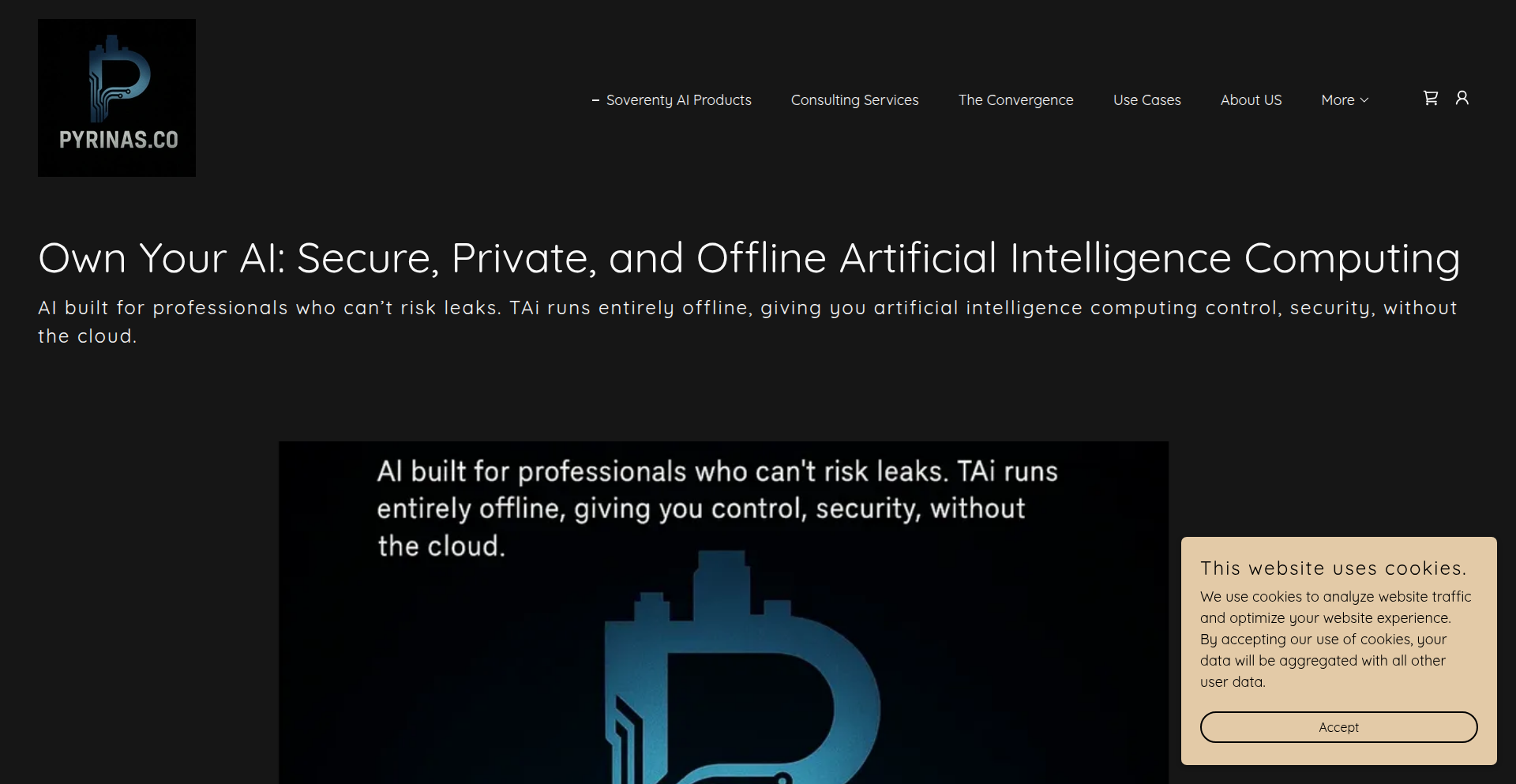
Author
jc_price
Description
Pyrinas MaaS provides organizations with a private, fully managed AI model stack. It addresses the unpredictability and high costs associated with cloud-based LLMs by offering on-premise deployment, continuous validation for 99% predictable outputs, automated retraining loops, and a built-in compliance layer for sensitive data. This transforms AI from an experimental tool into reliable infrastructure for businesses.
Popularity
Points 2
Comments 0
What is this product?
Pyrinas MaaS is a "Model-as-a-Service" solution that allows companies to run their own private AI models securely within their infrastructure. Unlike standard cloud AI services where models change frequently and data privacy is a concern, Pyrinas focuses on stability and control. It achieves this by building, fine-tuning, and deploying models directly on your hardware or a dedicated sealed unit, ensuring no data leaves your environment. A key innovation is its 'digital-twin' testing approach, which continuously validates model outputs against expected results, aiming for 99% predictability. It also includes an automated data labeling and retraining system to keep models up-to-date without manual intervention, and a compliance layer that generates auditable reports for regulations like HIPAA and GDPR. The pricing is a fixed service fee, eliminating unpredictable token-based costs. So, this helps you get the benefits of AI without the common headaches of drift, high costs, and privacy risks, making AI a dependable part of your business operations.
How to use it?
Developers can integrate Pyrinas MaaS into their existing workflows by deploying the service within their own network or utilizing Pyrinas' secure, sealed hardware. The core idea is to replace external, volatile LLM APIs with a stable, private internal service. For current workflows relying on external AI APIs, Pyrinas acts as a direct replacement. If you're building new AI-driven features, Pyrinas provides a foundation for predictable and compliant AI operations. Fine-tuning is currently managed via a gateway, with self-serve fine-tuning planned for the future. The predictable pricing and compliance features make it ideal for regulated industries or any business that cannot afford AI inconsistencies. For instance, instead of calling an external API for text summarization, you'd call Pyrinas' internal endpoint, knowing the output will be consistently within acceptable parameters and auditable. This means less time troubleshooting AI behavior and more time building valuable features.
Product Core Function
· On-Premise Model Deployment: Deploying AI models directly within a company's secure network or on dedicated hardware. This offers greater data privacy and control, reducing the risk of sensitive information exposure. Valuable for businesses handling confidential data or operating in regulated environments.
· Deterministic Inference Validation: Continuous testing to ensure AI outputs are predictable and within a 99% expected-result window. This minimizes 'hallucinations' and inconsistent results, making AI outputs reliable for critical business processes and audits. Essential for applications where accuracy and repeatability are paramount.
· Automated Data Labeling and Retraining Loop: A system that automatically labels new data and retrains models incrementally. This keeps AI models up-to-date and relevant without extensive manual effort, ensuring long-term performance and adaptability. Useful for dynamic industries where data changes rapidly.
· Built-in Compliance Layer: Generates auditable reports and packets to align with industry regulations like HIPAA, GDPR, and FedRAMP. This simplifies compliance audits and reduces the burden of demonstrating regulatory adherence for AI usage. Crucial for healthcare, finance, and government sectors.
· Predictable Flat-Fee Pricing: A straightforward service fee model that eliminates variable token-based costs associated with cloud AI services. This allows for predictable operational budgeting and cost management, avoiding unexpected expenses. Beneficial for financial planning and cost control.
· Sealed Unit Inference: For environments where on-premise hardware is not feasible, Pyrinas offers a sealed unit that ensures no data egress, maintaining privacy and security. Provides a secure option for businesses that want private AI without the infrastructure management overhead.
Product Usage Case
· A healthcare organization using Pyrinas MaaS to process patient data for diagnostic assistance. The 99% predictable output ensures that the AI's recommendations are reliable for medical professionals, and the HIPAA compliance layer provides auditable evidence of secure data handling, avoiding regulatory penalties.
· A financial services firm implementing Pyrinas MaaS for fraud detection. By running the model privately and ensuring deterministic outputs, the firm reduces the risk of false positives or negatives, and the auditable logs satisfy compliance requirements for financial transactions, preventing costly errors and investigations.
· An e-commerce company using Pyrinas MaaS for personalized product recommendations. The automated retraining loop ensures that the recommendation engine stays current with user trends and product inventory, while the predictable pricing helps control operational costs, leading to a better customer experience and improved sales.
· A legal tech startup developing a contract review tool. They leverage Pyrinas MaaS to ensure that the AI's analysis of legal documents is consistently accurate and private, avoiding potential data breaches and meeting the strict confidentiality requirements of the legal industry. The predictable performance allows them to focus on core legal AI functionalities.
· A manufacturing company using Pyrinas MaaS for quality control anomaly detection on their production line. The deterministic nature of the AI's output ensures consistent defect identification, and the on-premise deployment protects proprietary manufacturing process data. This leads to reduced waste and improved product quality.
48
InvisibleCerts
Author
dc352
Description
This project highlights the hidden costs of manual certificate management, a common but often overlooked issue in software development. It argues that the time engineers spend managing certificates, renewing them, and dealing with outages due to expired ones represents a significant, invisible expense. The innovation lies in shifting the perspective from a technical task to a quantifiable business cost, encouraging better automation and tooling for certificate lifecycle management. For developers, this means recognizing and advocating for solutions that free up engineering time and prevent costly downtime.
Popularity
Points 2
Comments 0
What is this product?
InvisibleCerts is a concept and a call to action that exposes the substantial, often hidden, operational cost associated with manual management of digital certificates (like SSL/TLS certificates). The core technical insight is that while manual certificate management doesn't appear as a direct line item expense, it drains valuable engineering resources through tedious tasks, project delays, and unexpected downtime. The innovation is in quantifying this 'invisible' cost, making it apparent to businesses and development teams. This encourages the adoption of automated certificate management solutions, which can save significant time and prevent expensive outages. So, what does this mean for you? It means that the time your team spends on certificate chores is actually costing your company a lot of money, and there are better, automated ways to handle it that will save you time and prevent headaches.
How to use it?
While InvisibleCerts itself is presented as a concept in an eBook and not a direct software tool, its usage is in advocating for and adopting automated certificate management solutions. Developers can use this insight to: 1. Identify pain points in their current certificate management process. 2. Justify the investment in automation tools (like cert-manager for Kubernetes, or commercial solutions that offer automated renewal and deployment). 3. Integrate automated certificate provisioning and renewal into their CI/CD pipelines. 4. Monitor certificate expiry and health proactively to prevent service disruptions. The core idea is to leverage technology to eliminate manual intervention. So, how can you use this? By understanding the problem this highlights, you can actively seek out and implement automated tools that take over the burden of certificate management, integrating them into your existing development workflows to ensure smooth operations and save valuable developer hours.
Product Core Function
· Highlighting hidden operational costs: This function brings attention to the often-unseen expenses of manual certificate management, such as engineering time, delayed projects, and downtime. The value is in making these costs visible, enabling better resource allocation and informed decision-making about automation. This helps justify investments in better tools and processes.
· Promoting automation for certificate lifecycle: The project advocates for automating the entire lifecycle of certificates, from issuance to renewal and deployment. The value lies in reducing manual effort, minimizing human error, and ensuring continuous availability of services that rely on certificates. This directly translates to more efficient engineering teams and more reliable applications.
· Reducing project delays: By streamlining certificate management, projects are less likely to be held up by issues related to expiring or misconfigured certificates. The value is in accelerating development cycles and ensuring faster time-to-market for new features and products. This allows teams to focus on innovation rather than operational hurdles.
· Preventing unexpected downtime: Manual certificate management is a common cause of unexpected service outages. The value here is in achieving higher system reliability and availability, which directly impacts customer satisfaction and revenue. Proactive and automated solutions ensure that services remain accessible and performant.
Product Usage Case
· A startup experiencing frequent, short-lived outages because a junior engineer forgot to renew SSL certificates for their customer-facing web application. By adopting an automated certificate manager (like Let's Encrypt integrated with a Kubernetes ingress controller), these outages are eliminated, saving the company from lost customer trust and potential revenue loss. InvisibleCerts helps justify the cost of this automation by quantifying the downtime cost that was previously 'hidden'.
· A growing SaaS company where the engineering team spends several hours each week manually tracking, renewing, and deploying certificates across dozens of microservices and servers. This manual overhead delays critical feature development. Implementing a centralized, automated certificate management solution, inspired by the InvisibleCerts concept, frees up significant engineering bandwidth, allowing them to focus on building new features and scaling their platform, thus accelerating their product roadmap.
· An enterprise environment where compliance audits are frequently delayed or flagged due to inconsistent and poorly documented certificate management practices across different teams. By embracing automated certificate management as highlighted by InvisibleCerts, the company can establish standardized, auditable processes for all certificates, ensuring compliance and reducing the risk of security vulnerabilities that could lead to costly breaches or regulatory fines. This makes the process transparent and manageable.
49
Worthunt: The Unified Digital Professional Workspace
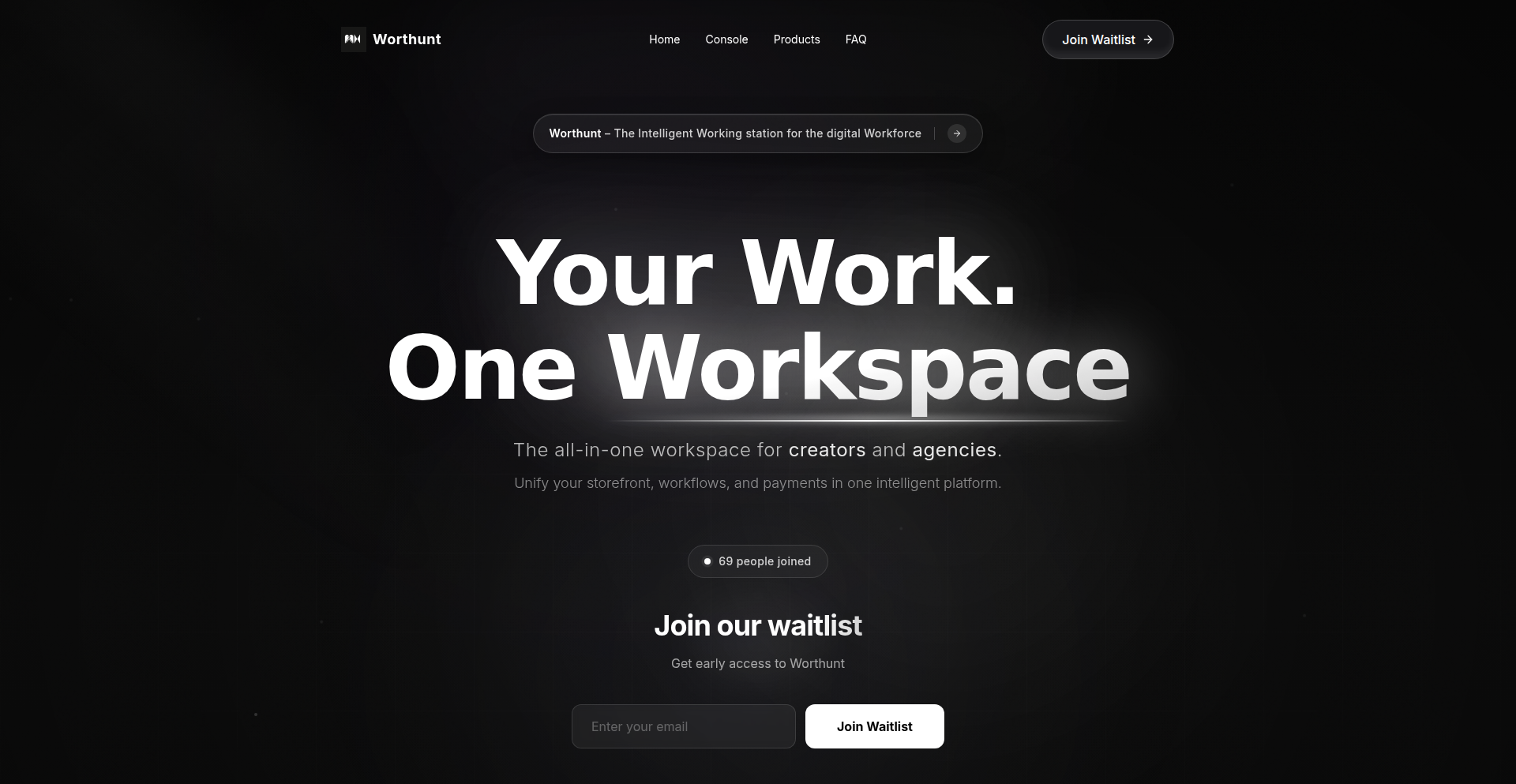
Author
Abhijeetp_Singh
Description
Worthunt is a groundbreaking platform designed to consolidate the fragmented toolset of independent digital professionals. By integrating payments, client management, analytics, and AI-driven insights into a single, seamless experience, it addresses the costly and inefficient use of multiple disparate applications. This innovation empowers freelancers, creators, and agencies to streamline operations, gain deeper business understanding, and accelerate growth, much like a tailored Salesforce or Microsoft ecosystem for the modern digital economy.
Popularity
Points 2
Comments 0
What is this product?
Worthunt is a unified digital workspace built for independent professionals. Its core innovation lies in consolidating essential business functions – such as client management, payment processing, performance analytics, and AI-powered insights – into a single platform. Instead of juggling multiple tools, users get a cohesive view of their business, allowing them to understand what truly drives their growth and operate more efficiently. Think of it as bringing together all the scattered puzzle pieces of a freelance or agency business into one complete picture, powered by smart technology that helps you make better decisions.
How to use it?
Developers and independent professionals can integrate Worthunt into their daily workflow by signing up at worthunt.com. It's designed to replace the need for separate invoicing, CRM, project management, and analytics tools. For example, a freelance web designer can manage all their client communication, project milestones, send invoices, and track payment statuses within Worthunt. The platform also offers integrations with creative and workflow tools like Framer, allowing for a more connected project execution. This means less time switching between apps and more time focusing on delivering value to clients. The AI insights can help predict revenue, identify top-performing services, and suggest areas for improvement, directly impacting business strategy.
Product Core Function
· Unified Client Management: Streamlines client communication, project tracking, and relationship building in one place, reducing the need for separate CRM tools and ensuring no client details are lost. This helps in providing a more consistent and professional client experience.
· Integrated Payment Processing: Simplifies invoicing and payment collection by offering built-in payment gateways, reducing the administrative overhead of managing separate billing software and speeding up cash flow. This directly translates to getting paid faster and with less hassle.
· Actionable Analytics Dashboard: Provides a consolidated view of key business metrics and performance indicators, allowing professionals to understand revenue streams, client acquisition costs, and project profitability at a glance. This helps in making data-driven decisions to optimize business strategies and maximize earnings.
· AI-Powered Growth Insights: Leverages artificial intelligence to identify trends, predict future performance, and offer personalized recommendations for growth. This goes beyond simple data reporting, offering intelligent suggestions that can significantly boost efficiency and revenue without requiring deep data science expertise.
· Seamless Tool Integrations: Connects with popular creative and workflow tools, creating a more cohesive and efficient work environment. This reduces context switching between different software, saving valuable time and minimizing the risk of errors.
Product Usage Case
· A freelance graphic designer uses Worthunt to manage all client inquiries, project proposals, deliver final assets, and process payments, eliminating the need for separate email, CRM, file-sharing, and invoicing tools. This allows them to save an estimated 3-4 hours per week on administrative tasks and get paid consistently on time.
· A small digital marketing agency uses Worthunt to track campaign performance across multiple clients, manage project timelines, and generate unified invoices that include all service fees and expenses. The AI insights help them identify which marketing channels are most profitable for their clients, enabling them to offer more targeted and effective strategies.
· A content creator uses Worthunt to manage their sponsorship deals, track affiliate income, and analyze audience engagement metrics from various platforms. This consolidated view helps them understand their true earning potential and identify content types that resonate most with their followers, leading to better monetization strategies.
· A web development team leverages Worthunt for project management, client feedback loops, and billing. The integration with tools like Framer allows them to seamlessly transition from design mockups to development within the same ecosystem, ensuring project milestones are met efficiently and clients are billed accurately and promptly.
50
Mindscope Pro: Hierarchical Thought Weaver
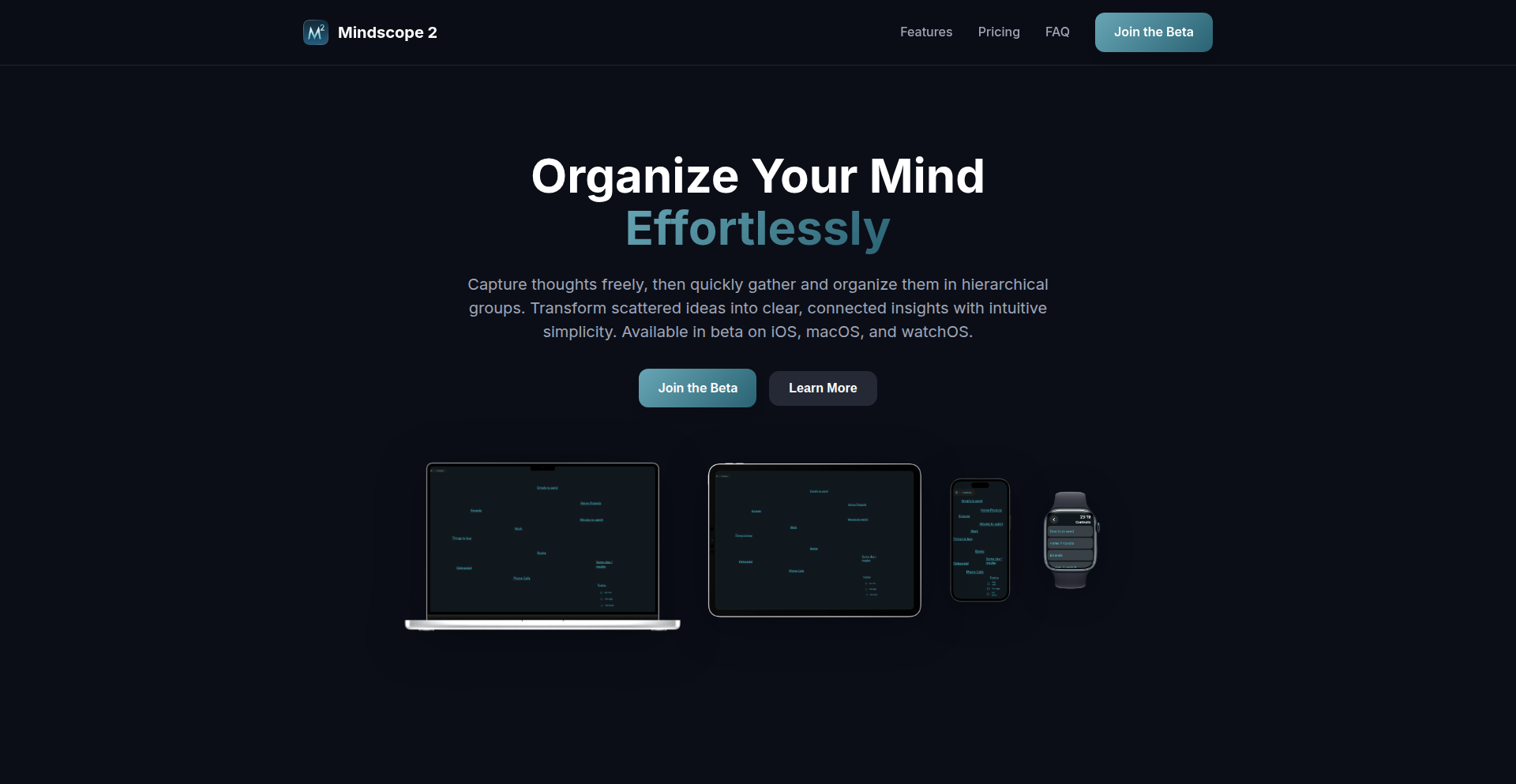
Author
epaga
Description
Mindscope 2 is a visual and hierarchical thought organizer for iOS and macOS. It allows users to structure ideas, projects, and knowledge in a tree-like format, enabling deeper understanding and more organized thinking. Its innovation lies in its intuitive visual interface coupled with robust hierarchical management, making complex information digestible and actionable. This addresses the common challenge of information overload and scattered thoughts, offering a clear path to structured knowledge. So, how does this help you? It provides a visual map for your brain, turning chaotic ideas into organized plans and actionable insights.
Popularity
Points 1
Comments 1
What is this product?
Mindscope Pro is a sophisticated application designed to visually represent and manage your thoughts and ideas in a hierarchical structure. It uses a tree-like branching system where each node can represent a concept, task, or piece of information. The innovation here is in its seamless blend of a highly intuitive drag-and-drop interface with powerful underlying data structures that enable complex relationships between ideas. Think of it as building a mind palace, but with digital tools that make it easy to expand, rearrange, and connect every room (idea). So, what's the use for you? It helps you untangle complex subjects, plan intricate projects, and map out your learning journey in a way that's easy to see, understand, and manipulate.
How to use it?
Developers can use Mindscope Pro as an advanced brainstorming and project planning tool. You can map out software architecture, user stories, feature breakdowns, or even research pathways visually. Its hierarchical nature is perfect for breaking down large problems into smaller, manageable components. Integration could involve exporting mind maps as structured data (like JSON or Markdown) for use in project management tools, documentation generators, or even as input for code scaffolding. For example, you could map out an API structure and export it to generate initial code stubs. So, how does this help you? It transforms abstract project plans into tangible visual roadmaps, making it easier to identify dependencies, scope work, and communicate your vision to your team.
Product Core Function
· Hierarchical Node Creation: Allows users to create nested lists of ideas, tasks, or notes, forming a tree structure. This is technically implemented using recursive data structures, enabling unlimited depth and breadth. Its value is in breaking down complex subjects into digestible sub-topics, making learning and problem-solving more effective. This helps you by providing a clear framework to explore any topic without getting lost.
· Visual Branching and Linking: Provides a graphical representation of the hierarchical structure with the ability to visually connect different nodes, even across branches. This uses a graph-based rendering engine. The value lies in highlighting relationships and dependencies between disparate ideas, fostering new connections and insights. This helps you by revealing hidden patterns and connections in your thoughts.
· Cross-Platform Sync (iOS/macOS): Ensures that your thought maps are accessible and synchronized across your Apple devices. This is typically achieved through cloud synchronization services like iCloud. The value is in seamless access and continuous workflow, regardless of the device you're using. This helps you by allowing you to access and update your ideas anywhere, anytime.
· Exporting Capabilities: Allows users to export their mind maps in various formats (e.g., text, Markdown, potentially structured data like JSON). This involves serialization of the internal data model. The value is in interoperability, allowing the organized thoughts to be used in other applications or for documentation. This helps you by making your organized thinking useful in your other tools and projects.
Product Usage Case
· Scenario: Planning a complex software feature. How it solves the problem: A developer can create a top-level node for the feature, then branch out to sub-features, individual tasks, API endpoints, and required data structures. Visual links can connect related database schemas to their respective API calls. This provides a clear, visual blueprint for the entire feature, reducing ambiguity and aiding in task delegation. So, what's the use? You get a visual roadmap for your coding project, ensuring nothing is missed and everyone understands the scope.
· Scenario: Learning a new programming language or framework. How it solves the problem: A learner can build a hierarchical structure starting with the language's core concepts, branching into specific syntax, common libraries, design patterns, and project examples. This visual organization helps in grasping the interdependencies and overall architecture of the language or framework. So, what's the use? You can master complex topics faster by seeing how everything fits together, making your learning process more efficient.
· Scenario: Organizing research notes for a technical article or presentation. How it solves the problem: Researchers can create nodes for different sections of their content, with sub-nodes for citations, key findings, supporting arguments, and counter-arguments. Linking related pieces of evidence or arguments helps in building a cohesive narrative. So, what's the use? You can construct a compelling and well-supported argument by visually organizing your research, making your content clearer and more persuasive.
51
HetznerCloud Multi-Region MongoDB Orchestrator
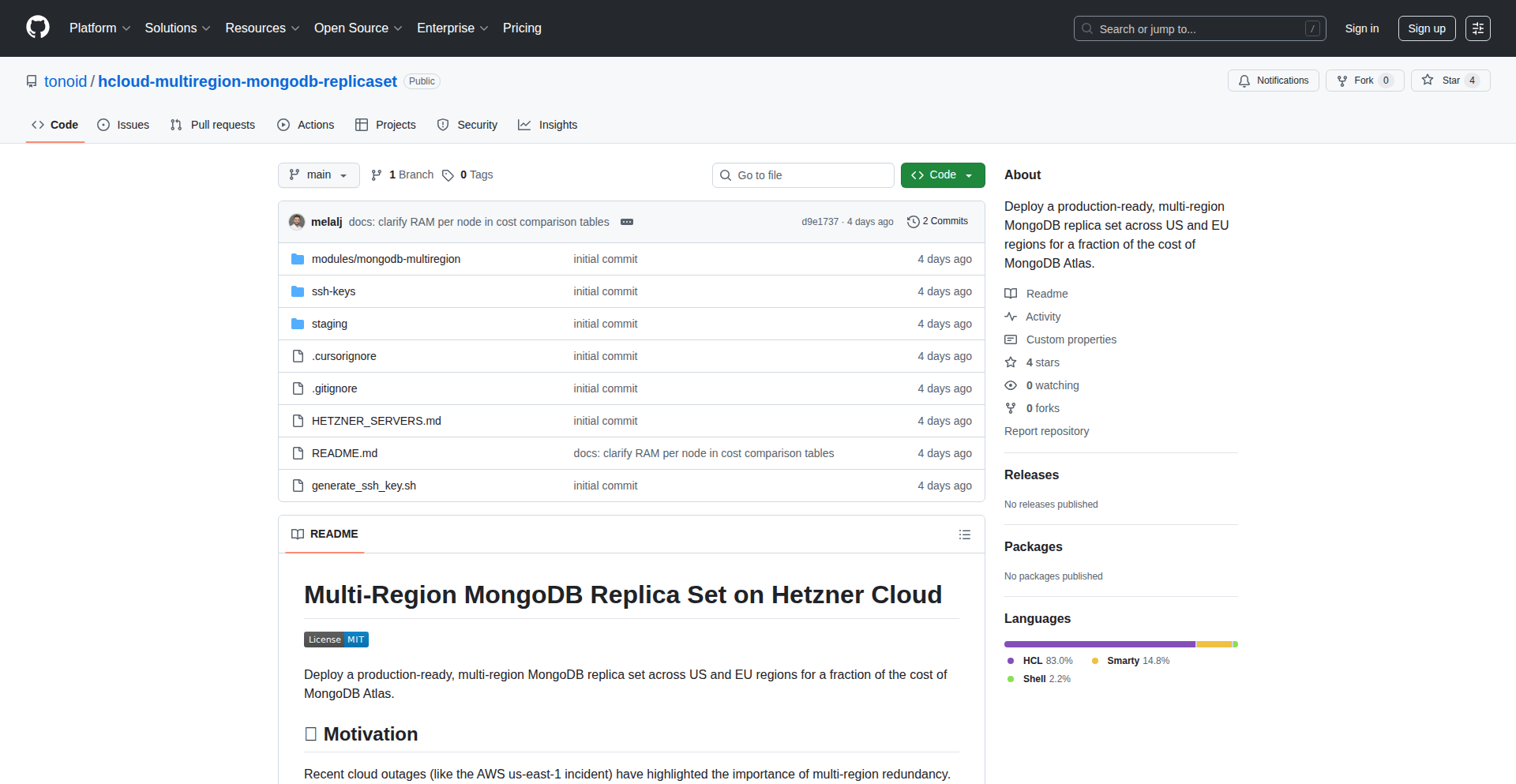
Author
simoelalj
Description
This project is a demonstration and potentially a reusable tool for setting up a MongoDB replica set distributed across multiple Hetzner Cloud regions. It tackles the complexity of geographically distributing a stateful database, offering enhanced availability and disaster recovery capabilities. The core innovation lies in automating the deployment and configuration of a resilient MongoDB setup on a specific cloud provider, bypassing the typical infrastructure hurdles.
Popularity
Points 2
Comments 0
What is this product?
This project showcases how to deploy and manage a MongoDB replica set across different geographical locations within Hetzner Cloud. A replica set in MongoDB is like having multiple identical copies of your database running. By distributing these copies to different regions (e.g., Germany, Finland, USA), if one region experiences an outage, your database can continue to operate from another region. The innovation here is in automating this complex setup, which typically involves intricate network configuration and database provisioning, making it more accessible for developers.
How to use it?
Developers can use this as a reference or a starting point to deploy their own multi-region MongoDB clusters on Hetzner Cloud. It likely involves using infrastructure-as-code tools (like Terraform or Ansible) to provision Hetzner Cloud servers, configure networking between them, and then install and configure MongoDB to form a replica set. The practical use case is for applications requiring high availability and low latency for users across different continents.
Product Core Function
· Automated MongoDB Replica Set Deployment: This function automates the installation and configuration of MongoDB instances to form a replica set, ensuring data consistency across multiple nodes. The value is in significantly reducing manual setup time and potential configuration errors, which is crucial for mission-critical databases.
· Multi-Region Infrastructure Provisioning: The project likely integrates with Hetzner Cloud APIs to automatically provision virtual machines (servers) in different geographical locations. This is valuable because it allows developers to easily establish a distributed database infrastructure without manually interacting with multiple cloud consoles or command lines.
· Network Configuration for Cross-Region Communication: Setting up secure and reliable network connections between servers in different regions is a significant challenge. This function handles that complexity, enabling seamless data replication and client access to the distributed database. This directly translates to improved application performance and reliability for a global user base.
· Disaster Recovery Preparedness: By distributing data across multiple regions, the replica set provides inherent disaster recovery capabilities. If one Hetzner Cloud data center goes offline, the application can continue to run from another region. This is invaluable for business continuity, minimizing downtime and data loss.
Product Usage Case
· Scenario: A global e-commerce platform needs to ensure its product catalog and customer data are always accessible, even if a primary datacenter experiences an outage. How it solves the problem: By deploying this multi-region MongoDB replica set, the platform can automatically failover to a replica in another Hetzner Cloud region, ensuring uninterrupted service for its customers worldwide.
· Scenario: A SaaS application developer wants to offer low-latency data access to users in both Europe and North America. How it solves the problem: This project allows them to set up a MongoDB replica set with nodes geographically closer to each user base, reducing query response times and improving the overall user experience.
· Scenario: A startup is building a new application and wants to experiment with a robust, distributed database solution without incurring massive cloud infrastructure costs. How it solves the problem: Hetzner Cloud is known for its cost-effectiveness, and this project simplifies the deployment of a highly available MongoDB cluster on their platform, allowing for affordable and scalable data management.
52
Nano-Banana AI Art
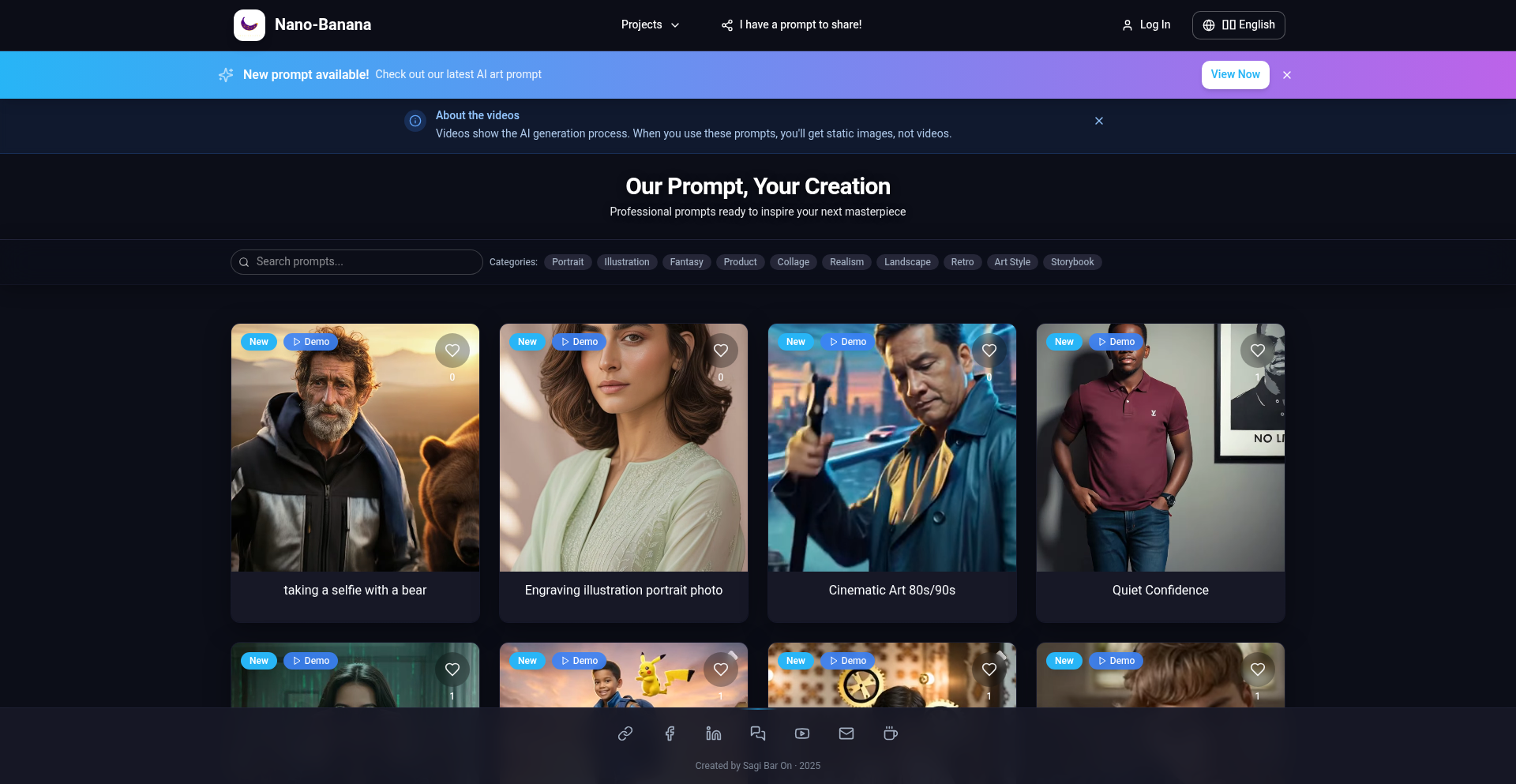
Author
sagibo
Description
A curated library of multilingual AI art prompts with direct links to real examples, aiming to solve the problem of generic and English-centric prompt dumps. It offers a high-quality, diverse set of prompts for various AI models, making AI art creation more accessible and culturally relevant for a global audience.
Popularity
Points 2
Comments 0
What is this product?
Nano-Banana AI Art is a collection of carefully selected prompts for AI art generators like ChatGPT, Gemini, and Perplexity. The innovation lies in its robust multilingual support, including local cultural nuances, and the crucial addition of real, visual examples for every prompt. This means you don't just get instructions; you see what kind of art those instructions produce. It tackles the common frustration of sifting through countless unverified prompts and the limitation of English-only prompts, offering a more reliable and inclusive way to generate AI art.
How to use it?
Developers can use Nano-Banana AI Art by browsing the curated categories (portraits, fantasy, landscapes, etc.) and selecting a prompt that aligns with their desired art style. The prompts are designed to be directly pasted into compatible AI art generation tools. For instance, a developer wanting to create a unique fantasy character can find a prompt in their preferred language, see an example of the generated output, and then use that prompt themselves, saving significant time on prompt engineering and experimentation. The open and free nature means integration is as simple as copying and pasting.
Product Core Function
· Multilingual Prompt Vault: Provides a diverse collection of AI art prompts that are not limited to English, supporting various languages and even incorporating local cultural elements. This offers a significant value by broadening creative possibilities for users worldwide and ensuring art generation reflects a wider range of aesthetics.
· Example-Driven Curation: Each prompt is directly linked to a real-world AI art output generated by that specific prompt. This feature's value is in providing immediate quality assurance and inspiration, allowing users to quickly gauge the potential of a prompt and understand its artistic direction without extensive trial and error.
· Categorized Prompt Organization: Prompts are neatly organized into categories such as portraits, fantasy, comics, products, and landscapes. This structured approach simplifies the discovery process, enabling users to efficiently find prompts relevant to their specific project needs, saving valuable time in the creative workflow.
· Open and Accessible Platform: The entire library is freely available without any sign-up requirements. This fosters immediate usability and encourages widespread adoption within the developer and art communities, lowering the barrier to entry for exploring advanced AI art generation techniques.
Product Usage Case
· A game developer needing concept art for a character in a historically inspired European setting can use Nano-Banana to find multilingual prompts and see examples of the desired art style, quickly generating multiple variations for their game without deep prompt engineering knowledge.
· A marketing team creating visual assets for a global campaign can leverage the multilingual prompts to ensure culturally relevant and high-quality imagery across different regions, addressing the challenge of localized content creation efficiently.
· An individual artist experimenting with new AI art styles can browse through fantasy or storytelling prompts, see how different linguistic nuances affect the output, and discover unique aesthetic directions they might not have conceived of otherwise, enriching their creative exploration.
· A hobbyist who is not fluent in English can still create stunning AI art by using prompts in their native language, overcoming the common accessibility barrier in AI art tools and enabling broader participation in creative technology.
53
VisualDither Explorer

Author
damarberlari
Description
A web-based tool and blog that visually explores the concept of dithering. It breaks down the technical mechanisms behind dithering algorithms, offering a deep dive into how digital images simulate more colors than they actually possess. This project provides a unique educational resource for developers and designers interested in image processing and computer graphics, demystifying complex visual techniques.
Popularity
Points 2
Comments 0
What is this product?
VisualDither Explorer is an educational project that visually demonstrates and explains the technical process of dithering. Dithering is a technique used in computer graphics to create the illusion of more colors in an image than are actually available in the color palette. Imagine you have a limited set of crayons, but you want to draw a sunset with many shades of orange and red. Dithering is like strategically placing dots of your available colors next to each other so that from a distance, they blend together to create the impression of the missing colors. This project breaks down the algorithms and mathematical principles behind these techniques, making it understandable for anyone curious about how digital images achieve such visual richness with limited color information. So, this helps you understand the 'magic' behind smooth color gradients in images, even on screens with fewer colors. It’s useful for learning how to manipulate images to look better when color limitations are a factor.
How to use it?
Developers can use VisualDither Explorer as an educational resource to understand the fundamental principles of dithering. By visiting the blog, they can learn about different dithering algorithms (like Floyd-Steinberg or ordered dithering) and see visual examples of their application. For integration, while this specific Show HN post focuses on visualization, the underlying concepts can be applied in various development scenarios. Developers working on image processing libraries, game development (especially for older or resource-constrained platforms), or creating custom rendering engines can leverage this knowledge to implement or optimize dithering techniques in their own code. For example, you could learn how to apply these techniques to your own images or graphics rendering code to improve visual quality when dealing with color depth limitations. This is about gaining the foundational knowledge to implement these effects yourself.
Product Core Function
· Visual explanation of dithering algorithms: Demonstrates how different dithering patterns are generated and how they affect the final image, providing clear insights into the technical implementation. This is useful for understanding the 'how' behind image manipulation for better color representation.
· Educational content on color simulation: Explains the concept of simulating more colors than available by strategically placing pixels, making complex graphics concepts accessible. This helps you grasp why images look the way they do when color depth is a concern.
· In-depth technical breakdown of dithering mechanisms: Explores the mathematical and algorithmic underpinnings of various dithering techniques, offering a solid foundation for developers. This allows you to learn the 'recipe' for creating smoother images with limited colors.
· Interactive learning experience (implied through blog format): Encourages exploration and understanding by presenting information in a digestible, visual manner, making learning about image processing engaging. This makes it easy to learn without getting lost in dense technical jargon.
Product Usage Case
· A game developer wanting to create pixel art for a retro-style game can use the learned dithering techniques to simulate more shades of color on older hardware or in a limited color palette, resulting in richer visuals without increasing resource usage. This helps make your game look more visually appealing with less technical overhead.
· A web developer working on an application that needs to display images efficiently on low-bandwidth connections or older browsers might learn to apply dithering to reduce image file sizes while maintaining acceptable visual quality. This means your website will load faster and look better for more users.
· A graphics programmer researching image quantization techniques can utilize the visual examples and explanations to understand how dithering can be applied post-quantization to minimize color banding and improve perceived image quality. This helps you create more professional-looking images and graphics.
· An art student or hobbyist interested in digital art can learn how to achieve subtle color transitions and textures in their digital creations, even when working with software that has limited color capabilities. This allows you to create more nuanced and visually interesting digital artwork.
54
GreenCloud Region Miner
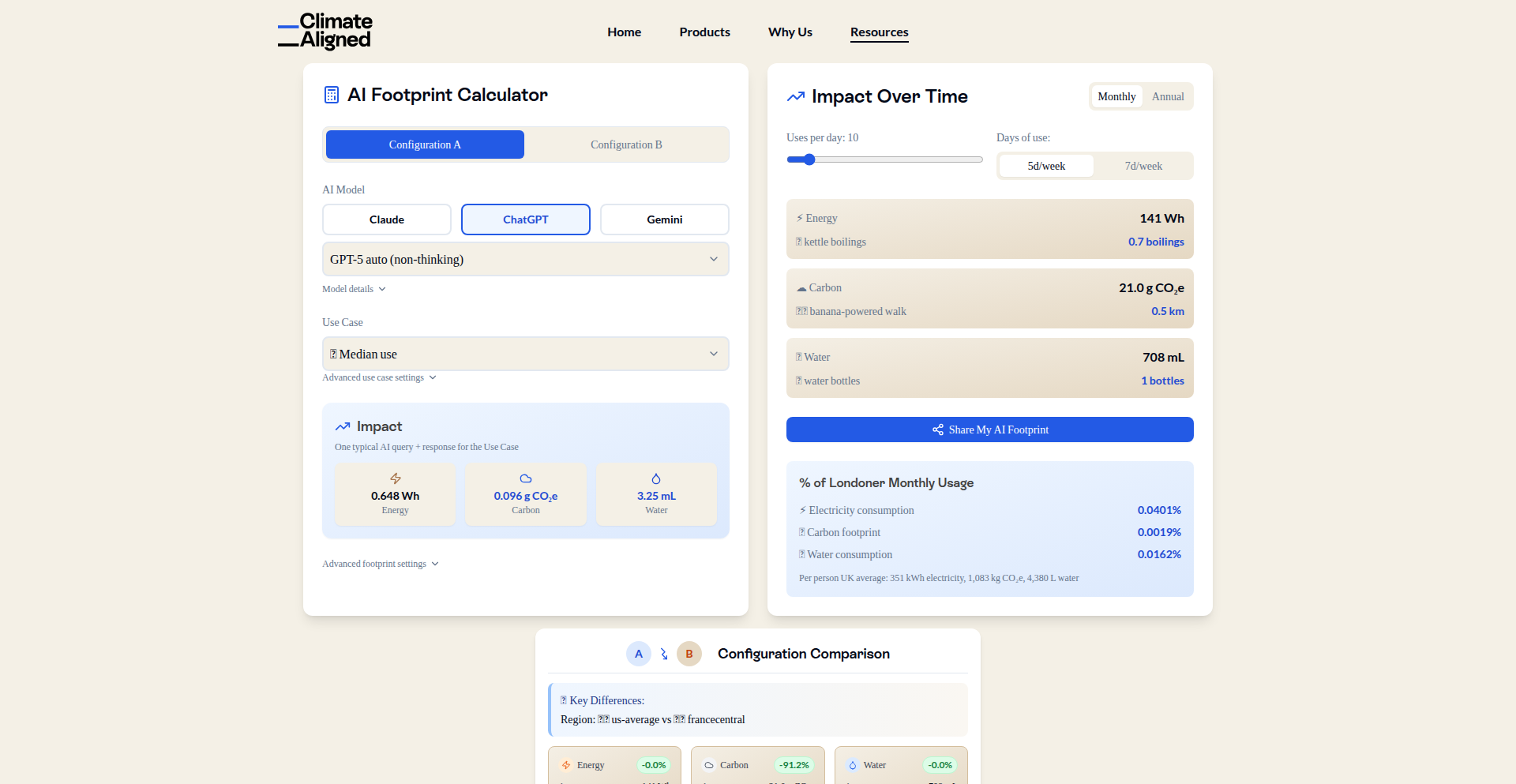
Author
azath92
Description
This project is an AI carbon and energy footprint calculator designed to help developers and organizations understand the environmental impact of their AI workloads. It innovates by not only quantifying AI energy use but also by highlighting a significant, often overlooked, optimization: selecting cloud regions with lower carbon intensity. A key technical insight is that switching to a more energy-efficient cloud region, like from us-east-1 to us-west-2, can result in a dramatic (4x) decrease in carbon intensity for AI operations, often with no performance trade-off.
Popularity
Points 2
Comments 0
What is this product?
GreenCloud Region Miner is a tool that calculates the energy consumption and carbon footprint of AI models. Its core innovation lies in its ability to translate AI usage into concrete environmental metrics and, more importantly, to identify how choosing different cloud data center regions can drastically reduce this footprint. It reveals that many developers, like the author, often pick cloud regions based on convenience or latency without considering their environmental impact. By analyzing data center energy sources, the tool quantifies the 'carbon intensity' – the amount of carbon emitted per unit of energy used – for different regions. This allows users to make informed decisions about where to deploy their AI workloads to minimize their environmental impact, essentially turning an abstract environmental concern into a tangible, actionable optimization strategy.
How to use it?
Developers can use this project to assess the carbon footprint of their AI models, whether it's a small personal experiment or a large-scale production system. By inputting parameters related to AI model usage (e.g., number of inferences, model size), the calculator provides an estimated energy consumption and carbon emission. The most impactful use case is identifying 'greener' cloud regions. If a specific AI model or workload needs to be deployed, developers can consult the calculator to see which available cloud regions offer the lowest carbon intensity. The project suggests that switching to a lower-intensity region, such as from a region relying heavily on fossil fuels to one powered by renewables, can lead to substantial carbon savings without affecting the model's performance or latency significantly, provided the model is available in that region. This can be integrated into infrastructure planning and deployment pipelines to automatically select the most environmentally friendly region.
Product Core Function
· AI workload carbon footprint estimation: Calculates the energy consumption and resulting carbon emissions of AI model inference and training, providing users with a clear understanding of their AI's environmental cost. This is valuable for reporting, sustainability goals, and raising awareness.
· Cloud region carbon intensity analysis: Quantifies the carbon intensity of various cloud data center regions, enabling developers to compare the environmental impact of different geographical locations for hosting their AI. This directly helps in making eco-conscious infrastructure choices.
· Region selection optimization for reduced carbon emissions: Provides actionable insights and data to guide developers in choosing cloud regions that minimize the carbon footprint of their AI deployments, offering a direct pathway to reduce environmental impact with minimal operational changes.
· Interactive visualization of impact: Presents the calculated footprint and potential savings in an understandable format, making the abstract concept of carbon emissions tangible and relatable for developers and decision-makers.
· Promoting discussion on AI sustainability: Acts as a conversation starter, encouraging users and clients to consider the environmental implications of AI technologies and fostering a culture of responsible AI development.
Product Usage Case
· A startup developing an AI-powered image recognition service notices its cloud hosting costs and associated carbon emissions are growing. Using GreenCloud Region Miner, they discover that migrating their inference servers from a high-carbon-intensity region (like a typically busy US East coast region) to a lower-carbon-intensity region (like a more renewable-powered US West coast region) can reduce their overall carbon footprint by 75% without any discernible impact on image processing speed or user experience. This allows them to meet their sustainability targets and communicate their eco-conscious approach to clients.
· A data scientist working on a large language model (LLM) for a climate research project wants to ensure their computational resources are as efficient as possible. They use the calculator to estimate the carbon cost of running numerous training experiments. The tool reveals that the chosen cloud region has a significantly higher carbon intensity than others. By switching to a different region that still meets their latency requirements for data access, they achieve a substantial reduction in the carbon emissions associated with their research, making their climate-focused work more environmentally aligned.
· A software development team is building a new AI-driven recommendation engine for their e-commerce platform. During the planning phase, they use GreenCloud Region Miner to evaluate potential deployment regions. They discover that one region, which they initially overlooked, has a much lower carbon intensity due to a higher reliance on renewable energy sources. By opting for this greener region from the outset, they bake environmental responsibility into their product's infrastructure, minimizing its long-term carbon impact for millions of users without compromising on service performance or availability.
55
Meds: Lock-Free Go Firewall
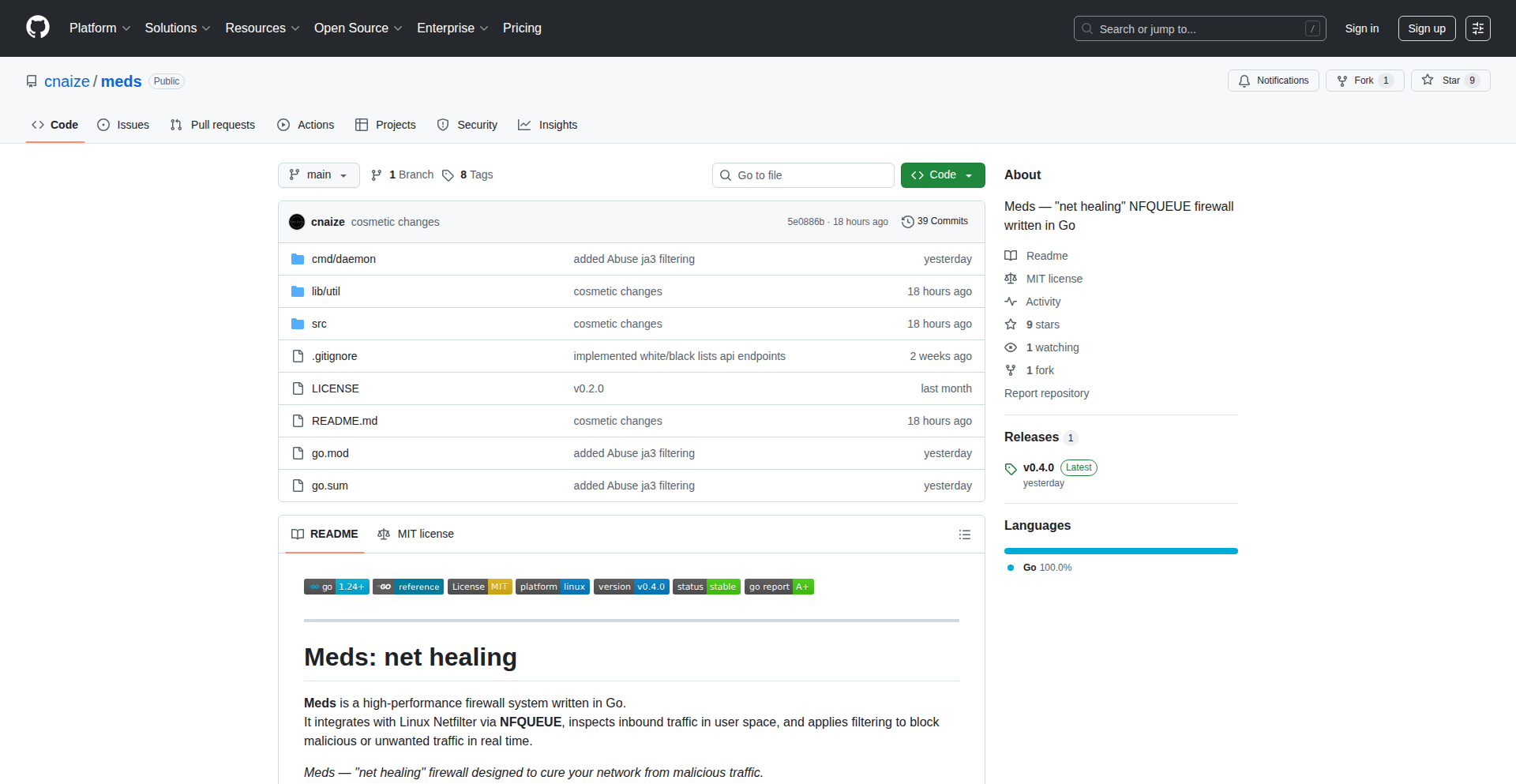
Author
cnaize
Description
Meds is a high-performance Linux firewall written in Golang that intercepts inbound network packets in user space using Netfilter's NFQUEUE mechanism. It's designed for real-time blocking of malicious traffic with a focus on extreme speed and efficiency, utilizing lock-free data structures and atomic operations. This means it can handle a massive amount of network traffic without slowing down, making it ideal for protecting servers and networks from attacks.
Popularity
Points 2
Comments 0
What is this product?
Meds is a sophisticated firewall built using the Go programming language that leverages Linux's Netfilter NFQUEUE system to inspect incoming network traffic before it reaches your applications. The core innovation lies in its 'lock-free' design. Imagine a busy post office where everyone needs to access the same mail sorting station. A traditional approach might have people waiting in line (locking), which can cause delays. Meds, however, uses a clever, highly optimized approach (atomic operations) that allows multiple mail sorters (packet processors) to work simultaneously without getting in each other's way, drastically increasing processing speed and throughput. It's designed to be incredibly fast and efficient, capable of inspecting and blocking harmful traffic in real-time.
How to use it?
Developers can integrate Meds into their network infrastructure by deploying it on a Linux server. It's typically set up to intercept network packets destined for specific services or the entire server. Configuration can be done via a Prometheus-compatible metrics endpoint and a simple HTTP API, allowing for dynamic rule updates without restarting the firewall. This makes it easy to manage and adapt to evolving threats. For example, if you detect a surge of attacks from a particular IP address, you can instantly add it to Meds' blacklist via the API.
Product Core Function
· NFQUEUE Packet Interception: Allows the firewall to grab network packets directly from the kernel in user space for detailed inspection. This is crucial for understanding and acting upon incoming data before it causes harm, offering advanced threat detection capabilities.
· Lock-Free Packet Pipeline: Achieves ultra-high performance by processing packets concurrently without traditional locking mechanisms. This means it can handle an immense volume of traffic without becoming a bottleneck, essential for high-traffic servers and security-sensitive environments.
· Per-IP Token Bucket Rate Limiting: Enables fine-grained control over network traffic from individual IP addresses. By limiting the rate at which each IP can send data, it helps mitigate denial-of-service (DoS) attacks and prevent network abuse, ensuring fair access for legitimate users.
· TLS SNI & JA3 Fingerprint Filtering: Inspects encrypted (TLS) traffic by looking at the Server Name Indication (SNI) during the handshake and JA3 fingerprints (which describe the TLS client's characteristics). This allows for identification and blocking of malicious traffic even when it's encrypted, significantly enhancing security against sophisticated threats.
· IP Blacklist/Whitelist Filtering: Integrates with well-known threat intelligence feeds (like FireHOL, Spamhaus, Abuse.ch, StevenBlack) to automatically block traffic from known malicious IP addresses. This provides an immediate layer of defense against common attacks and spam, reducing the burden on manual management.
· Prometheus Metrics Ready: Exposes detailed performance metrics in a format compatible with Prometheus, a popular monitoring system. This allows administrators to easily track the firewall's activity, identify potential issues, and understand network traffic patterns, enabling proactive security management and performance tuning.
· HTTP API for Runtime Configuration: Provides a simple interface to dynamically add or remove IP addresses and domains from blacklists or whitelists without restarting the firewall. This offers immense flexibility, allowing for quick responses to emerging threats or immediate unblocking of legitimate services.
Product Usage Case
· Protecting a public-facing web server: A web application owner can deploy Meds to shield their web server from common attacks like SQL injection attempts or brute-force logins by filtering malicious IPs and patterns before they reach the server. This ensures their application remains available and secure.
· Securing a high-traffic API gateway: An API provider can use Meds to manage incoming requests to their API, preventing DoS attacks and ensuring stable performance for legitimate users by rate-limiting aggressive clients. This maintains service reliability and user satisfaction.
· Building a custom network intrusion detection system: A security researcher could extend Meds to analyze packet content for specific exploit signatures or anomalous behavior, creating a tailored defense mechanism for their specific network environment. This empowers advanced threat hunting and custom security solutions.
· Implementing granular network access control for IoT devices: A developer managing a network of IoT devices can use Meds to enforce strict communication policies, allowing only authorized traffic from specific IPs and ports, thereby reducing the attack surface of their device ecosystem. This enhances the security and integrity of connected devices.
56
LocalClaude-Mac
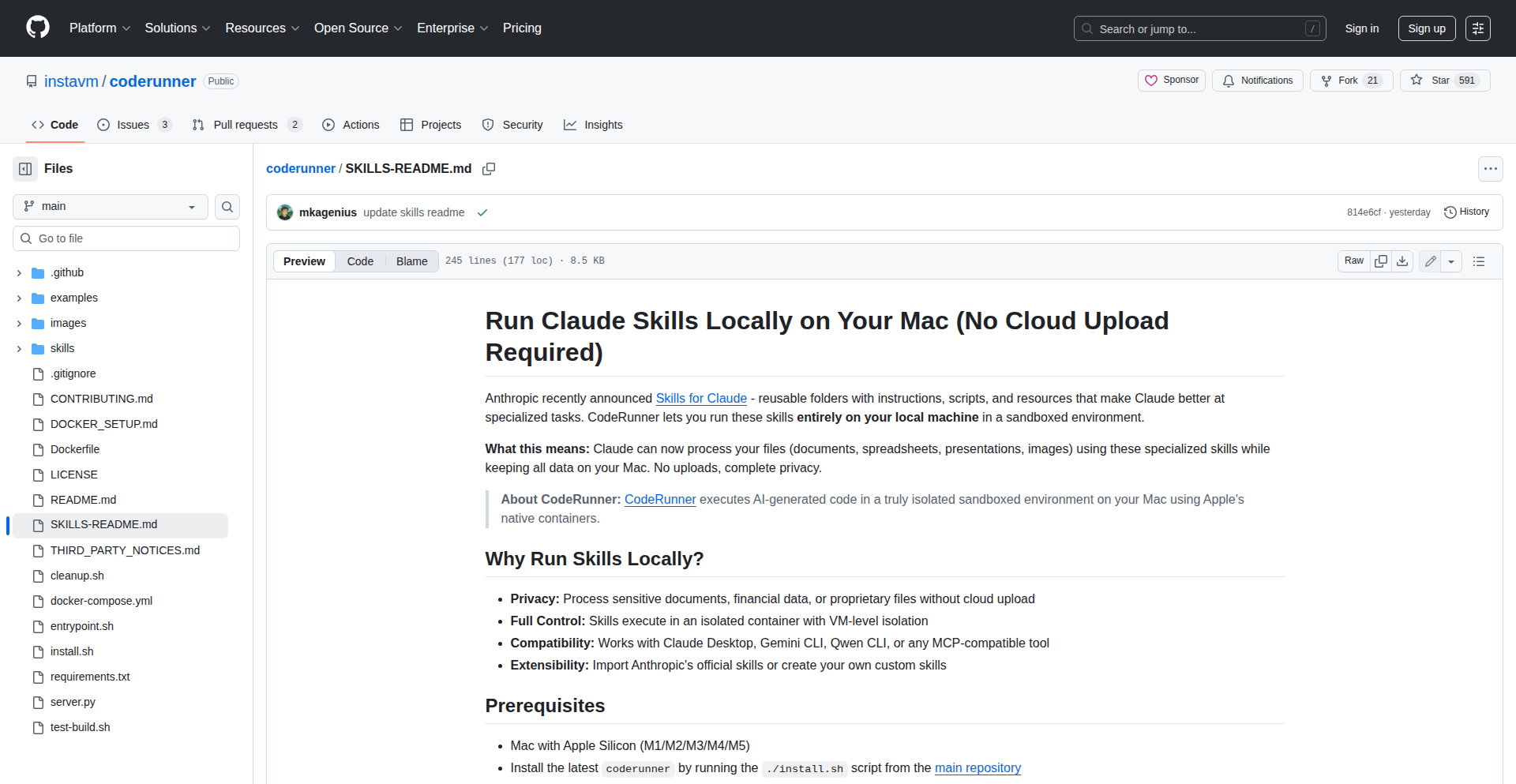
Author
mkagenius
Description
This project allows users to run Claude AI models directly on their Mac, bypassing cloud services. The key innovation is enabling local execution of large language models, offering enhanced privacy, offline access, and reduced latency. It addresses the need for secure and independent AI interaction by bringing powerful language processing capabilities to the user's own machine.
Popularity
Points 2
Comments 0
What is this product?
LocalClaude-Mac is a tool that lets you run Claude's powerful AI language models on your Mac without sending any data to the cloud. It achieves this by leveraging optimized model implementations and efficient local inference techniques. The innovation lies in making advanced AI models accessible for local execution, meaning your conversations and data stay private and you don't need an internet connection to use them. So, what's the benefit for you? You get a more private, faster, and always-available AI assistant right on your computer.
How to use it?
Developers can integrate LocalClaude-Mac into their applications or workflows by interacting with the locally running Claude model via its API. This involves setting up the necessary model files on your Mac and then using command-line tools or programming libraries (like Python with requests) to send prompts and receive responses. You can build custom AI-powered features, automate tasks, or create offline AI assistants. This is useful for developers who want to embed AI without relying on external services, ensuring data control and potentially lower operational costs. So, how does this help you? You can build more sophisticated, private AI applications directly on your development machine.
Product Core Function
· Local AI Model Execution: Runs Claude models directly on your Mac, offering data privacy and offline access. This is valuable because your sensitive information remains on your device, and you can use AI even without an internet connection.
· API Integration: Provides an API for programmatic access to the local Claude model, enabling custom application development. This is useful for building AI-powered tools and features that need to be integrated into existing software.
· Reduced Latency: Local processing eliminates network delays, leading to faster response times from the AI. This is beneficial for interactive applications where speed is crucial.
· Enhanced Privacy Control: Keeps all your data and interactions within your local environment, preventing sensitive information from being sent to external servers. This is a significant advantage for privacy-conscious users and organizations.
· Cost-Effectiveness (Potential): By running models locally, you avoid recurring cloud service fees, which can be cost-effective for frequent users. This saves you money on AI usage.
Product Usage Case
· Offline Content Generation: A writer can use LocalClaude-Mac to draft articles, stories, or code snippets without an internet connection, ensuring their ideas remain private until they are ready to share. This solves the problem of needing constant connectivity for creative work.
· Secure Code Assistance: A developer can use LocalClaude-Mac to get code suggestions or explanations for proprietary codebases without uploading sensitive code to a cloud service. This addresses the security concerns of using AI for internal development.
· Personalized AI Assistant: A user can build a custom AI assistant for personal note-taking, summarization, or task management that learns from their local data without sharing that data externally. This provides a personalized and private AI experience.
· Educational Tool: Students can experiment with and learn about large language models by running them locally, understanding their capabilities and limitations without needing expensive cloud resources or worrying about data privacy. This makes advanced AI learning more accessible.
57
Claude Arcade Companion

Author
FerZu
Description
This project is a clever wrapper for Claude, allowing you to play engaging minigames directly within the same terminal where Claude is processing your requests. It tackles the common problem of waiting for large language models to complete tasks by turning that downtime into an opportunity for fun and engagement. The innovation lies in its seamless integration, letting you switch between interacting with Claude and playing games with a simple keyboard shortcut, demonstrating a creative application of developer ingenuity to enhance user experience during otherwise idle periods.
Popularity
Points 2
Comments 0
What is this product?
This is a utility that injects minigames into your Claude interaction session. When Claude is busy generating code or text, you can press a specific key combination (Ctrl+G) to switch to a minigame running in the same terminal. This leverages the terminal's capabilities to multiplex processes, so you're not just passively waiting. The core technical insight is that the terminal can display multiple interactive elements, and by skillfully managing these, the developer has created a way to keep users entertained and engaged while waiting for computationally intensive tasks, effectively transforming waiting time into active time. So, this is a way to make waiting for Claude less boring and more productive in terms of user engagement.
How to use it?
Developers can install this tool globally via npm with the command 'npm install -g claude-arcade'. Once installed, you simply launch Claude through this wrapper by running 'claude-arc' in your terminal. While Claude is working, pressing Ctrl+G will seamlessly switch you to a minigame. You can return to Claude's output by pressing Ctrl+C or 'Q'. This provides a direct, integrated way to break up the monotony of waiting for AI responses. This means you can get started with your AI tasks and then easily switch to a game without ever leaving your development environment. The specific use case is any developer who frequently uses Claude for code generation or other tasks that have a waiting period.
Product Core Function
· Minigame Integration: Allows playing games within the Claude terminal session. This addresses the 'waiting time' problem by providing an interactive diversion, making long processing times more palatable and reducing perceived latency. This means you don't have to alt-tab to another application to entertain yourself.
· Seamless Process Switching: Enables easy toggling between Claude's output and minigames using keyboard shortcuts (Ctrl+G to switch to game, Ctrl+C or Q to return to Claude). This provides a fluid user experience, allowing users to quickly jump back to their AI task when needed. This means you can quickly get back to your work without hassle.
· Terminal Multiplexing: Utilizes terminal capabilities to run multiple interactive applications concurrently in the same window. This is a technically elegant solution that maximizes the utility of the command-line interface. This means the tool is efficient and doesn't require complex setup.
· Leaderboard Functionality: Features a simple leaderboard for game scores, adding a competitive and social element to the minigames. This enhances user engagement and encourages replayability. This means you can track your progress and compete with others.
Product Usage Case
· During lengthy code generation by Claude: A developer is waiting for Claude to write a complex script. Instead of staring at a blank screen, they press Ctrl+G to play a quick game, keeping their mind engaged and making the wait feel shorter. This solves the problem of boredom and impatience during AI-driven development.
· Between iterations of AI-assisted code refactoring: After Claude suggests changes to code, the developer is waiting for it to apply them. They can use this time to play a minigame, returning to the refactored code once it's ready. This streamlines the development workflow by efficiently utilizing downtime. This means you can be more productive overall.
· When waiting for API responses to be processed by Claude: If Claude is waiting for external API data to complete a request, the developer can engage in a minigame. This makes the waiting period more enjoyable and less of a productivity drain. This means that even when waiting for external factors, your development session remains engaging.
58
Toolary
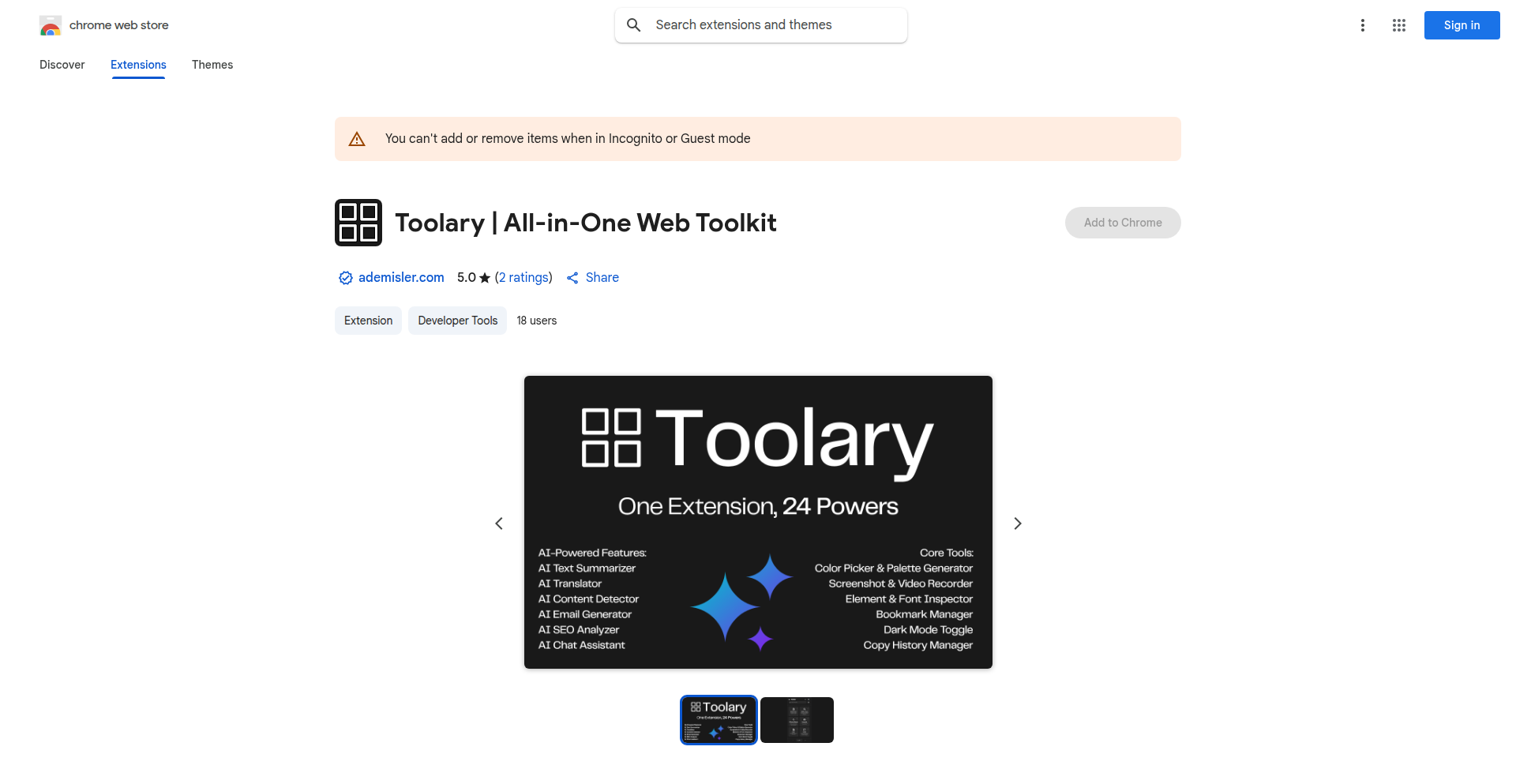
url
Author
ademisler
Description
Toolary is a unified, lightweight browser extension that consolidates over 24 essential tools for developers, designers, and content creators. It addresses the common frustration of having a cluttered toolbar filled with single-purpose extensions by offering a single interface for tasks like color picking, screenshotting, font identification, link checking, element inspection, and even AI-powered content analysis and generation. Built with Vanilla JS and direct browser API utilization for speed, Toolary aims to streamline workflows and boost productivity without external dependencies.
Popularity
Points 2
Comments 0
What is this product?
Toolary is a browser extension that acts as a centralized toolkit, bringing together more than 24 frequently used utilities into one cohesive interface. Instead of juggling multiple extensions for different tasks, Toolary provides a single point of access. Its core innovation lies in its consolidation strategy and its use of native browser APIs like EyeDropper and TabCapture, which means it's fast and doesn't rely on extra libraries, making it efficient. For advanced capabilities, it integrates with the Gemini API, allowing for AI-driven analysis and content creation directly within the browser. This means you get a powerful, all-in-one solution designed to reduce context switching and accelerate your workflow.
How to use it?
Developers can install Toolary as a standard browser extension. Once installed, a single icon appears in the toolbar. Clicking this icon opens a unified menu where users can select from over 24 tools. For instance, a developer needing to inspect an element's CSS can select the 'Element Inspector' tool to quickly get selectors or XPath. A designer needing to extract colors from a webpage can use the 'Advanced Color Picker' or 'Color Palette Generator'. For AI features, users will need to provide their own Gemini API key, which is stored locally for privacy. This key enables AI text summarization, SEO analysis, content detection, and email generation directly within the extension. The primary use case is to have immediate access to a comprehensive set of developer and designer utilities without the need to switch between different browser tabs or extensions.
Product Core Function
· Element Inspector: Quickly identify CSS selectors and XPath for web elements, helping developers understand and target specific parts of a webpage for styling or scripting.
· Advanced Color Picker: Select any color from a webpage using a precise eyedropper tool, useful for design consistency and brand adherence.
· Font Finder: Identify the fonts used on any webpage, assisting designers and developers in replicating or analyzing typography.
· Screenshot Tool: Capture full-page or visible portion screenshots of web pages, essential for documentation, bug reporting, or content creation.
· Link Checker: Validate and analyze links on a page, ensuring website integrity and user experience.
· Site Info: Discover the technology stack of a website, providing insights into the tools and frameworks used by other sites.
· Color Palette Generator: Extract and display a palette of colors present on a webpage, aiding designers in theme selection and inspiration.
· AI Text Summarizer: Condense long articles or documents into concise summaries using AI, saving time and quickly grasping key information.
· AI SEO Analyzer: Evaluate the SEO potential of web content, offering suggestions for improvement.
· AI Email Generator: Assist in crafting professional emails for various purposes, streamlining communication.
· Copy History Manager: Keep track of copied text snippets, preventing accidental data loss and enabling easy retrieval.
Product Usage Case
· A front-end developer needs to replicate the styling of a specific button on a competitor's website. They use Toolary's Element Inspector to get the exact CSS selectors and properties, then use the Font Finder to identify the font, and the Color Picker to grab the exact color values. This allows for accurate replication without manual inspection or guessing.
· A content creator is building a landing page and wants to ensure it adheres to a specific brand's color scheme. They use Toolary's Color Palette Generator on the brand's existing website to extract the core colors, then use the Advanced Color Picker to sample specific shades for their design elements.
· A blogger is overwhelmed by a long research article and needs to quickly understand the main points. They use Toolary's AI Text Summarizer to get a condensed version of the article, allowing them to efficiently gather information for their post.
· A web designer is evaluating a potential client's website and wants to understand the underlying technology. They use Toolary's Site Info tool to quickly see what CMS, frameworks, and libraries the site is built with, helping them assess the project's complexity and potential integration challenges.
· A marketer needs to write a follow-up email to a potential client but is struggling to find the right words. They use Toolary's AI Email Generator, providing a few key points, and receive a professionally drafted email that they can then refine.
59
Simple Machines: The Coder's Blueprint
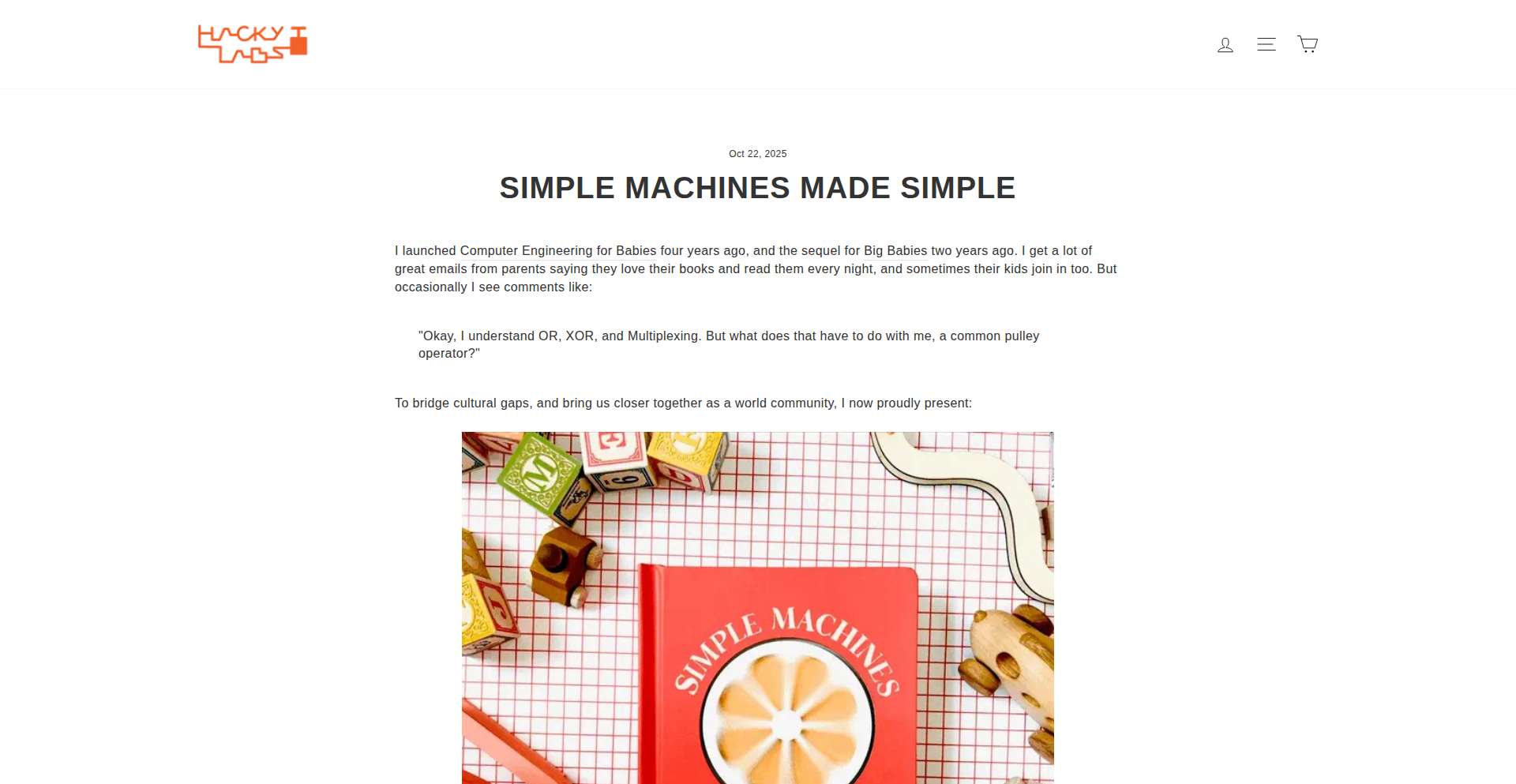
Author
crobertsbmw
Description
This project, 'Simple Machines Book,' offers a curated collection of foundational programming concepts, presented in a way that emphasizes their underlying mechanics. It's not just about listing concepts, but about dissecting how they work at a fundamental level, akin to understanding the gears and levers of a machine. The innovation lies in its educational approach, making complex ideas accessible and highlighting the direct, practical application of each 'machine' or concept. This is valuable for developers looking to deepen their understanding beyond surface-level syntax and for anyone seeking to grasp the 'why' behind programming constructs.
Popularity
Points 2
Comments 0
What is this product?
This project is an educational resource that breaks down fundamental programming concepts into their core 'simple machine' components. Instead of just presenting a concept like 'loops' or 'data structures,' it explores the logic and mechanics that make them work. Think of it like understanding how a bicycle chain drive works versus just knowing how to pedal. The innovation is in the methodical deconstruction and clear explanation of these underlying principles, making them easier to grasp and retain. So, what's in it for you? You'll gain a clearer, more robust understanding of programming, allowing you to solve problems more effectively and write more efficient code.
How to use it?
Developers can use this resource as a learning tool to solidify their understanding of core programming principles. It's ideal for onboarding new team members, for experienced developers looking to refresh their foundational knowledge, or for anyone tackling a new programming paradigm. You can refer to specific 'machine' explanations to understand the logic behind a feature you're implementing or to debug a tricky issue. Imagine you're struggling with recursion; you'd look up the 'recursive machine' concept to see its step-by-step breakdown. This helps you integrate the knowledge directly into your daily coding tasks and problem-solving.
Product Core Function
· Deconstruction of core programming concepts into fundamental mechanics, explaining the 'how' behind the 'what'. The value is a deeper, more intuitive understanding of programming building blocks, useful for any development task.
· Clear and accessible explanations of complex algorithms and data structures, akin to dissecting a mechanical device. This helps developers choose the right tool for the job and optimize their code for performance.
· Focus on foundational 'building blocks' of code, similar to understanding basic engineering principles. This empowers developers to build more robust and scalable applications by mastering the fundamentals.
· Educational framework designed for clarity and retention, making it easier to learn and teach programming. This accelerates learning curves for individuals and teams, boosting overall productivity.
Product Usage Case
· A junior developer learning about sorting algorithms can refer to the 'sorting machine' section to understand the step-by-step logic of algorithms like bubble sort or quicksort, enabling them to implement efficient sorting in their application.
· A backend engineer debugging a performance bottleneck can consult the 'data structure machine' to grasp the underlying efficiency of different structures (e.g., hash maps vs. arrays) and identify the root cause of the slowdown.
· A team leader introducing a new developer to the codebase can use the 'control flow machine' explanations to ensure everyone understands the intended execution paths and how different parts of the system interact.
· A student learning to program can use this resource to demystify abstract concepts like recursion by seeing them broken down into manageable, logical steps, fostering confidence and independent problem-solving skills.
60
ScoutAI CodeMentor
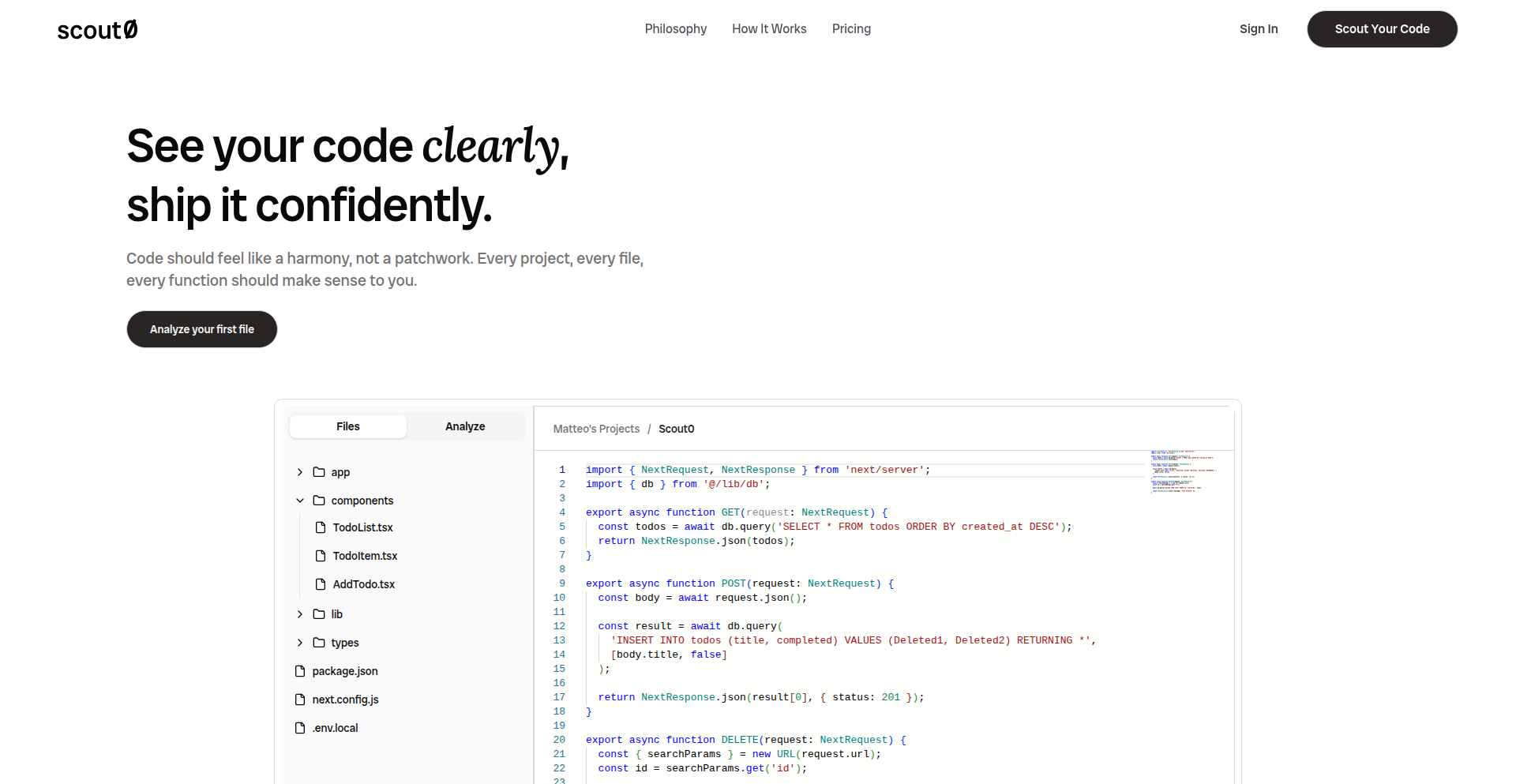
Author
everaur
Description
ScoutAI CodeMentor is an AI-powered code review tool that focuses on educating developers rather than just providing immediate fixes. It connects to your GitHub repository, analyzes your code for security, performance, quality, and bugs, and provides detailed explanations and actionable suggestions. The core innovation lies in its emphasis on learning and understanding, preventing developers from mindlessly copying AI-generated solutions and ensuring long-term code comprehension and improvement. This is valuable because it helps developers grow their skills and avoid repeating mistakes, ultimately leading to better, more robust code.
Popularity
Points 2
Comments 0
What is this product?
ScoutAI CodeMentor is a smart assistant that helps you understand your code better. Think of it like a seasoned developer looking over your shoulder, not to just tell you 'this is wrong,' but to explain *why* it's wrong and *how* you can learn to fix it yourself next time. It uses advanced AI models to analyze your code for common issues like security vulnerabilities, performance bottlenecks, or general quality improvements. The innovation here is the pedagogical approach; instead of handing you the solution, it guides you through the thought process, fostering deeper learning and true skill development. So, this is useful for you because it accelerates your growth as a developer and makes your code more reliable without making you dependent on copy-pasting answers.
How to use it?
Integrating ScoutAI CodeMentor is straightforward. You connect your GitHub repository directly to the platform. Once connected, you can select the type of analysis you want to perform, such as checking for security flaws, improving performance, or identifying bugs. ScoutAI will then scan your code and present a report. You can use this information to understand potential issues and learn from the detailed explanations and concrete suggestions provided. This is applicable in various development workflows, from individual projects where you're learning, to team environments where you want to ensure code quality and consistency. For you, this means a simple way to get expert-level feedback on your code, helping you ship better products faster and with more confidence.
Product Core Function
· GitHub Repository Integration: Seamlessly connect your existing codebases, enabling quick access and analysis for immediate feedback on your projects.
· Multi-faceted Code Analysis: Analyzes code for security vulnerabilities, performance inefficiencies, quality issues, and bugs, providing a comprehensive understanding of your code's health.
· AI-driven Explanations: Provides clear, understandable reasons behind identified issues, translating complex technical problems into learning opportunities.
· Actionable Suggestion Generation: Offers concrete, step-by-step recommendations for improvement, guiding you on how to fix problems and learn best practices.
· Quality Scoring: Assigns a quality score to your code, offering a quantifiable metric for progress and identifying areas needing the most attention.
· Focus on Learning, Not Fixing: Deliberately avoids auto-generating fixes, encouraging developers to engage with the code and deepen their understanding, which ultimately makes you a more capable programmer.
Product Usage Case
· A solo founder building their first web application uses ScoutAI to review their code. They connect their GitHub repo, select 'bugs' and 'explain' analysis. ScoutAI identifies a potential security flaw in their user authentication module and provides a detailed explanation of why it's a risk and how to patch it, helping the founder learn secure coding practices for future features.
· A bootcamp student is struggling with performance issues in their project. They use ScoutAI to analyze for performance. The tool pinpoints inefficient database queries and offers suggestions on how to optimize them, enabling the student to improve their application's speed and learn about database optimization techniques.
· A self-taught developer wants to ensure their code is of high quality before a potential product launch. They run a full analysis (security, performance, quality, bugs) on ScoutAI. The tool provides a holistic report, highlighting areas for refactoring and improving code readability, leading to a more professional and maintainable codebase.
61
PensiveSearch
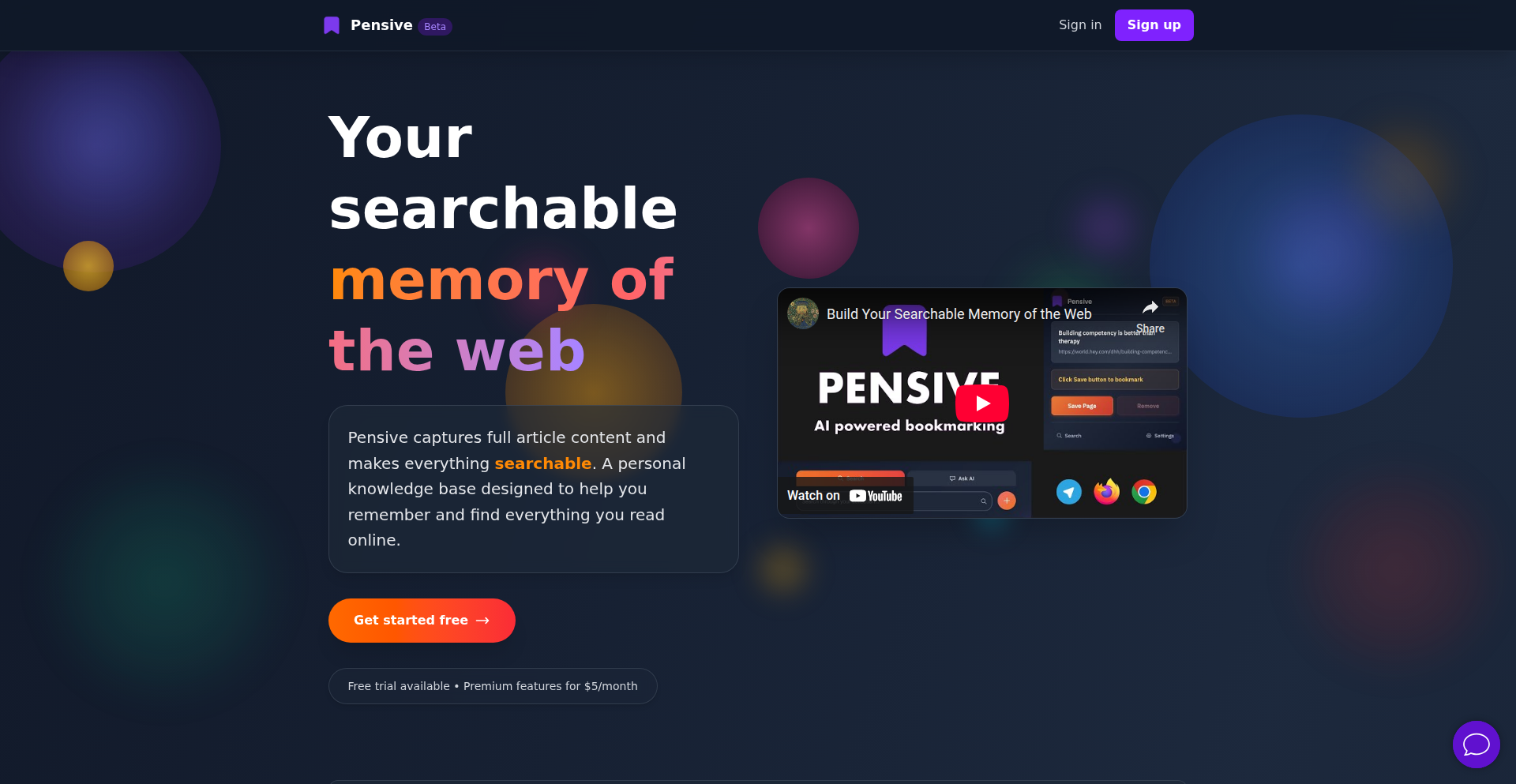
Author
arashThr
Description
PensiveSearch is a bookmarking solution designed to overcome the limitations of traditional bookmark managers by offering robust full-text search capabilities. It goes beyond simply saving links; it captures the entire content of a webpage, making it instantly searchable. This innovation is particularly valuable for individuals who rely heavily on saved web content for research, learning, or reference, as it allows for quick retrieval of specific information within a vast collection of saved pages. The integration of LLM embeddings further enhances its utility by enabling contextual understanding and interaction with your bookmarks.
Popularity
Points 2
Comments 0
What is this product?
PensiveSearch is a smart bookmarking system that saves the complete content of webpages and makes them fully searchable. Unlike standard bookmarking tools that only store the URL and perhaps a title, PensiveSearch captures the actual text and images of the page. This means you can find that crucial piece of information buried deep within an article you saved months ago. The underlying technology uses Go for the backend, PostgreSQL for data storage, and HTMX for a dynamic front-end experience. A key innovative feature is the integration of language model embeddings (using Gemini Flash Lite), which allows artificial intelligence to understand and query your bookmarks contextually, as if you were having a conversation with your saved content. So, what's in it for you? You get an incredibly powerful way to organize and retrieve information that you've saved online, saving you significant time and frustration searching through your bookmarks.
How to use it?
Developers can utilize PensiveSearch by leveraging its browser extension to quickly save any webpage they encounter, with the content being automatically captured and indexed. For mobile users, a Telegram bot offers a convenient way to save pages on the go. The system is Dockerized, making it easy to deploy on a server. For integration into custom applications or workflows, the full-text search functionality and LLM embedding capabilities can be accessed via APIs. This means developers can build custom search interfaces or integrate PensiveSearch's contextual understanding into their own AI-powered tools. The core value proposition for developers is the ability to quickly add advanced search and AI-driven content analysis to their projects without building these complex systems from scratch. For example, you could build a research assistant that pulls relevant information from your PensiveSearch bookmarks based on a natural language query.
Product Core Function
· Full-page content saving: Saves the entire content of a webpage, not just the URL. This is valuable because it ensures that all the information you found useful is preserved, even if the original page changes or disappears. You can then search for specific phrases or keywords within the saved content, making information retrieval precise.
· Full-text search: Allows you to search through the content of all your saved pages using keywords. This is a significant upgrade from basic bookmark search, enabling you to quickly find specific information within a large collection of saved resources. Imagine finding that one paragraph you needed from an article you saved a year ago, in seconds.
· Browser extension integration: Enables one-click saving of web pages directly from your browser. This streamlines the bookmarking process, making it effortless to capture information as you discover it online. It saves you the hassle of copying and pasting URLs or manually transcribing content.
· Telegram bot for mobile saving: Provides a convenient way to save web pages from your mobile device without needing to open a browser or install a dedicated app. This is especially useful when you're on the go and want to quickly save an article or resource. It ensures you don't miss out on valuable information when away from your computer.
· LLM embeddings for contextual search: Integrates with Large Language Models to understand the semantic meaning of your bookmarks. This allows for more intelligent and nuanced searches, enabling you to ask questions in natural language and get relevant results based on the context of your saved content. This transforms your bookmarks from a static list into an intelligent knowledge base.
Product Usage Case
· A researcher saving numerous articles for a project can use PensiveSearch to quickly find specific data points or quotes across dozens of saved pages using full-text search. This drastically reduces the time spent manually re-reading articles, solving the problem of information overload.
· A student creating a study guide can use PensiveSearch to save all relevant online resources. Later, they can use LLM-powered contextual search to ask questions like 'what are the main arguments for topic X?' and get answers synthesized from their saved material, streamlining the study process.
· A developer looking to reference a specific code snippet or configuration they saved previously can use PensiveSearch's full-text search to locate it instantly, even if they only remember a few keywords from the explanation. This avoids the frustration of digging through countless unsearchable links.
· A writer gathering inspiration can save articles and blog posts, and later use PensiveSearch to search for specific themes or ideas using natural language queries. This allows for more creative exploration of their saved content, fostering new ideas and connections.
62
BallPitCraft Navigator
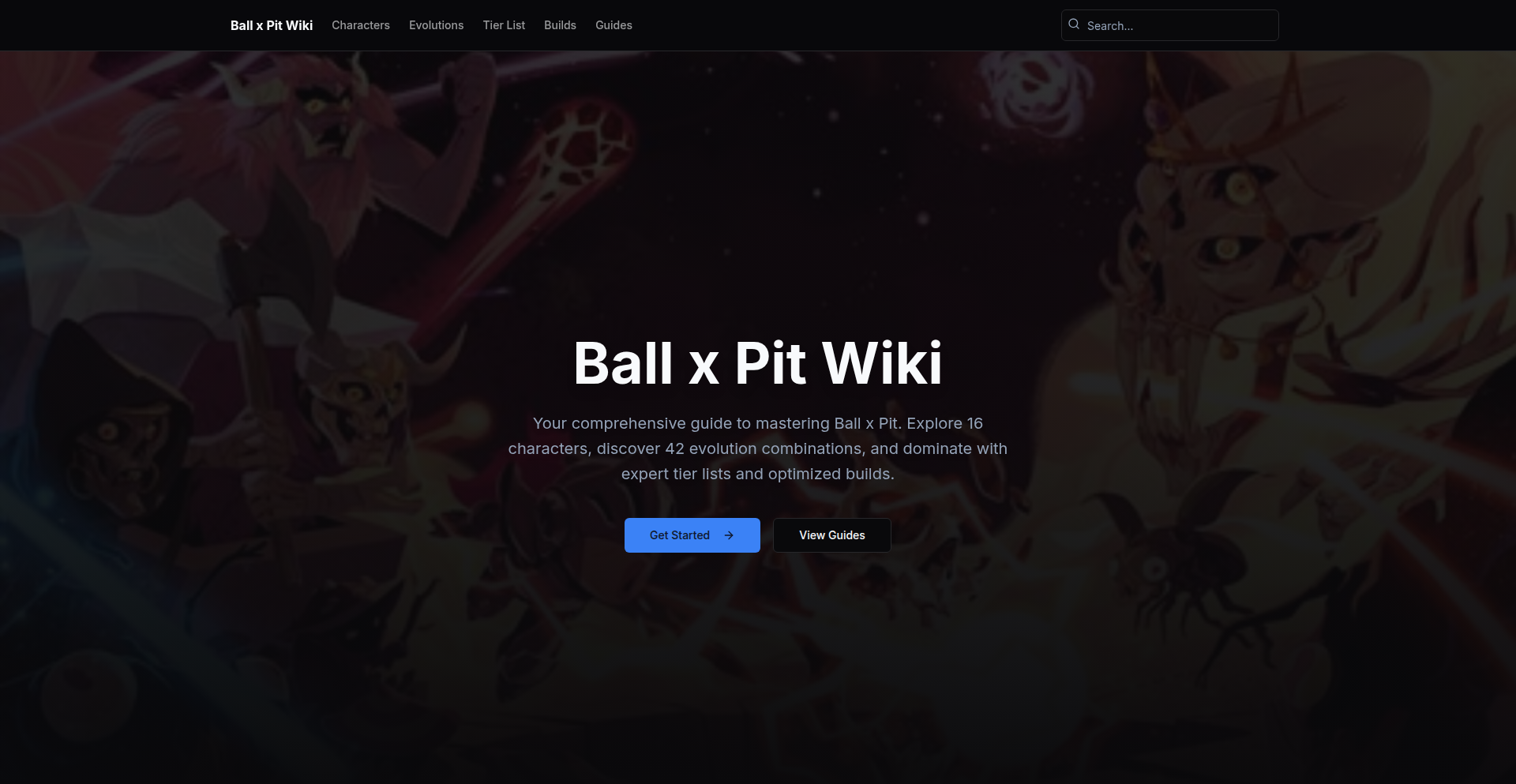
Author
dond1986
Description
A community-driven knowledge base and strategic guide for the game 'Ball x Pit'. It leverages a curated dataset of characters, ball types, and evolutions to provide players with insights on unlock paths, optimal builds, and up-to-date strategies. The core innovation lies in its structured, accessible presentation of complex game mechanics, transforming raw game data into actionable player intelligence.
Popularity
Points 1
Comments 0
What is this product?
BallPitCraft Navigator is a wiki designed to demystify the complexities of the game 'Ball x Pit'. It consolidates a vast amount of game information, including 16 characters, 18 ball types, and 42 evolutions, into an easily navigable format. The technical insight is in how it transforms disparate game data into structured, actionable intelligence. Instead of just listing items, it provides clear unlock paths and strategic guidance. So, what's in it for you? You get to understand how to progress in the game more efficiently and make better strategic decisions.
How to use it?
Developers can use this project as a model for building community-driven knowledge bases for other games or complex systems. For players, it's a web-based resource. You access it through your browser, search for specific characters or ball types, and get detailed information. It's designed for easy integration into a player's learning process, helping them master the game. So, how do you use it? You simply visit the wiki and start exploring to find the information you need to improve your gameplay.
Product Core Function
· Character Compendium: Provides detailed stats, abilities, and recommended playstyles for all 16 playable characters, offering insights into their strategic value. This helps players choose the best character for their needs and understand their strengths and weaknesses.
· Ball Type Encyclopedia: Details the attributes and effects of all 18 ball types, guiding players on how to leverage different ball mechanics for combat advantage. This allows players to experiment with different ball combinations to find effective strategies.
· Evolution Tree Mapping: Clearly outlines the 42 available evolutions, showing unlock prerequisites and the strategic impact of each evolutionary path. This provides players with a roadmap for character progression and power scaling.
· Optimal Build Recommendations: Offers curated suggestions for character builds and team compositions based on game data and community insights, helping players optimize their in-game performance. This saves players time and effort in figuring out effective strategies.
· Strategy Guides: Delivers up-to-date tactical advice and tips for various game scenarios, informed by the structured data. This empowers players with the knowledge to tackle challenging in-game situations.
Product Usage Case
· A player struggling to unlock a specific powerful character can consult the Evolution Tree Mapping to understand the exact requirements and plan their gameplay accordingly, thus avoiding wasted effort and frustration.
· A new player wanting to quickly understand the game's combat mechanics can use the Ball Type Encyclopedia to grasp how different balls interact and influence battles, enabling them to make informed choices during gameplay.
· An advanced player looking to refine their strategy can refer to the Optimal Build Recommendations for a specific character, discovering new synergies and advanced tactics they might not have considered, thus enhancing their competitive edge.
· A player facing a difficult boss encounter can access the Strategy Guides to learn proven methods and team compositions that have been effective for others, providing a clear path to overcoming the challenge.
63
AICodeShare Hub
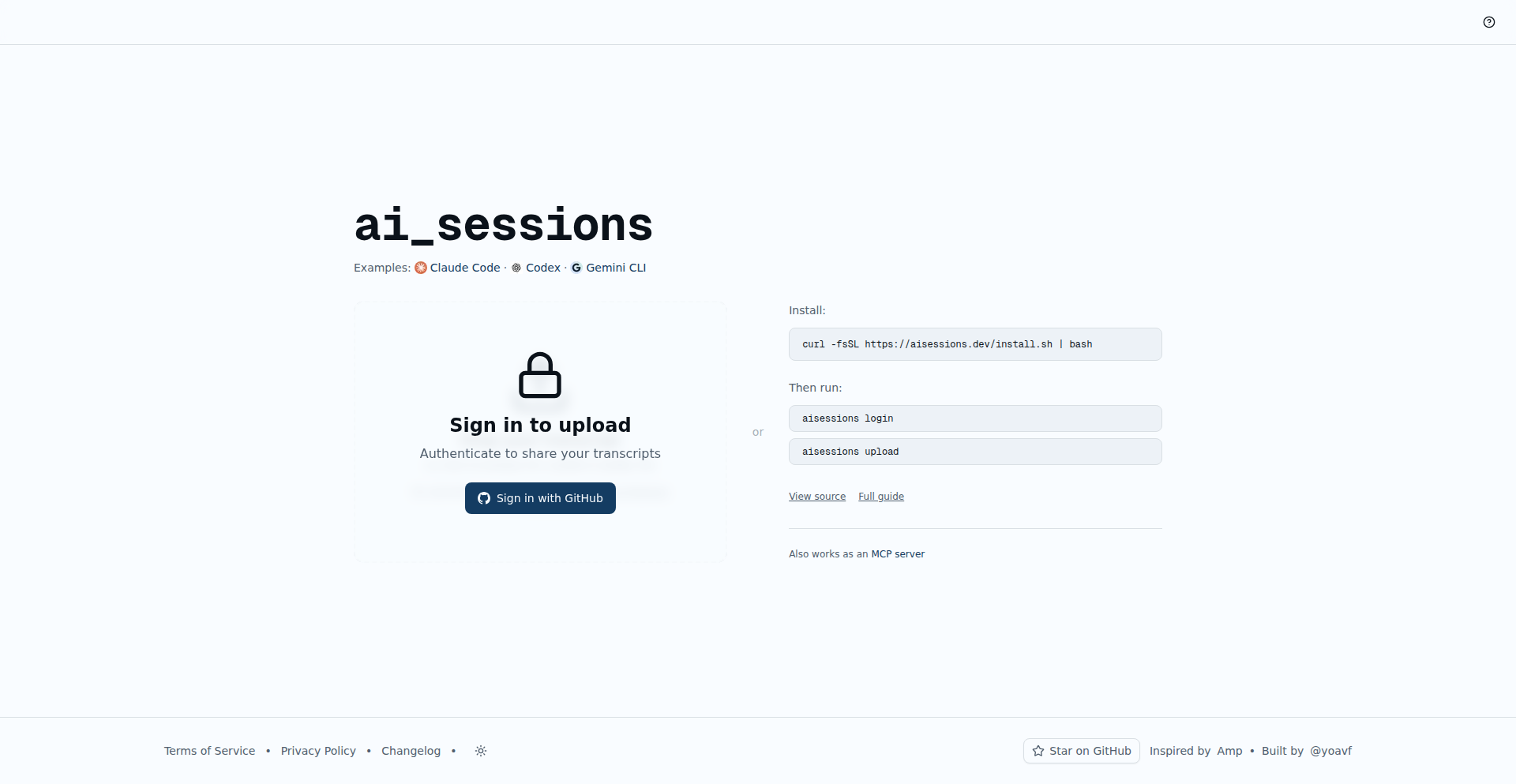
Author
yoavfr
Description
A platform for sharing code sessions from AI coding assistants like Claude Code, Codex, and Gemini CLI. The innovation lies in its focus on secure handling of user-generated data, building a privacy-conscious service, and prioritizing developer experience with an open-source approach. It solves the problem of easily showcasing and learning from AI-assisted coding workflows.
Popularity
Points 1
Comments 0
What is this product?
AICodeShare Hub is an open-source project that allows developers to publicly share their interactive coding sessions with AI assistants. Imagine you've had a brilliant session with an AI that helped you solve a complex bug or generate a novel piece of code. This platform lets you capture and share that entire conversation, including the prompts, AI responses, and even the resulting code. The core technical insight is building a system that can securely accept and display this user-generated content, while also being designed for long-term, low-maintenance operation. This means careful consideration for data sanitization to protect personal information and ensuring the platform remains stable and easy to manage over time. The 'so what?' for you is a readily accessible library of real-world AI coding examples that can inspire your own projects and accelerate your learning.
How to use it?
Developers can use AICodeShare Hub by running their coding sessions with their preferred AI CLI tool (like Claude Code, Codex, or Gemini CLI). Once a session is complete, the platform provides a mechanism to share these sessions. This might involve a CLI command to upload the session data or a web interface for submission. The platform then hosts these sessions, making them discoverable and viewable by others. Integration into your workflow would involve using the platform as a resource for inspiration and learning, or as a way to document and share your own AI-powered coding breakthroughs. The 'so what?' for you is a new way to discover and share best practices in AI-assisted coding.
Product Core Function
· Secure Session Upload: Enables developers to share their AI coding sessions by securely accepting user-generated data, including sanitization for personal identifiable information (PII). This means you can share your work without worrying about exposing sensitive details, so you can focus on the code itself. The value is in safe collaboration and knowledge sharing.
· Privacy-Conscious Service: Designed with privacy in mind, ensuring user data is handled responsibly and with minimal collection. This reassures you that your shared sessions are not being exploited, making it a trustworthy place to contribute and learn. The value is in building a trusted community.
· Long-Term Low-Maintenance Operation: Built with architecture that minimizes ongoing management effort, ensuring the platform remains available and functional over time. This means the resource you rely on for learning will likely be around for a long time, providing consistent value without unexpected downtime. The value is in reliable access to shared knowledge.
· Developer Experience Focused: Prioritizes ease of use for developers, including intuitive CLI tools, smooth onboarding, and sensible default settings. This makes it easy for you to share your sessions and for others to consume them, reducing friction and maximizing the usefulness of the platform. The value is in efficient workflow and adoption.
· Open Source Implementation: The entire project is open source, promoting transparency, community contribution, and the ability to inspect and even fork the code. This allows you to trust the platform, contribute to its improvement, and adapt it to your specific needs. The value is in community-driven innovation and transparency.
Product Usage Case
· Learning from Expert AI Prompting: A developer struggling to get consistent results from a specific AI model can browse AICodeShare Hub to find sessions where other developers have successfully achieved their goals. By studying their prompts and the AI's responses, the developer can learn effective prompting techniques and apply them to their own work. This solves the problem of 'how do I get the AI to do X?'
· Bug Fixing Demonstrations: Imagine a common, tricky bug in a popular library. Another developer might have used an AI coding assistant to debug it and then shared that session. You can view the session to see exactly how the AI helped diagnose and fix the issue, providing a practical example for when you encounter a similar problem. This solves the problem of 'how do I fix this specific bug?'
· Code Generation Inspiration: When working on a new feature, a developer might be unsure of the best way to approach it. By exploring shared sessions, they can find examples of AI code generation for similar tasks, sparking ideas and providing starting points for their own implementation. This solves the problem of 'how do I start coding this?'
· AI Tooling Best Practices: As AI coding tools evolve, best practices emerge. Sharing sessions allows the community to collectively discover and document these best practices, helping all developers leverage these tools more effectively. This solves the problem of staying up-to-date with evolving AI coding capabilities.
64
CodeSpark: Open-Source Project Explorer
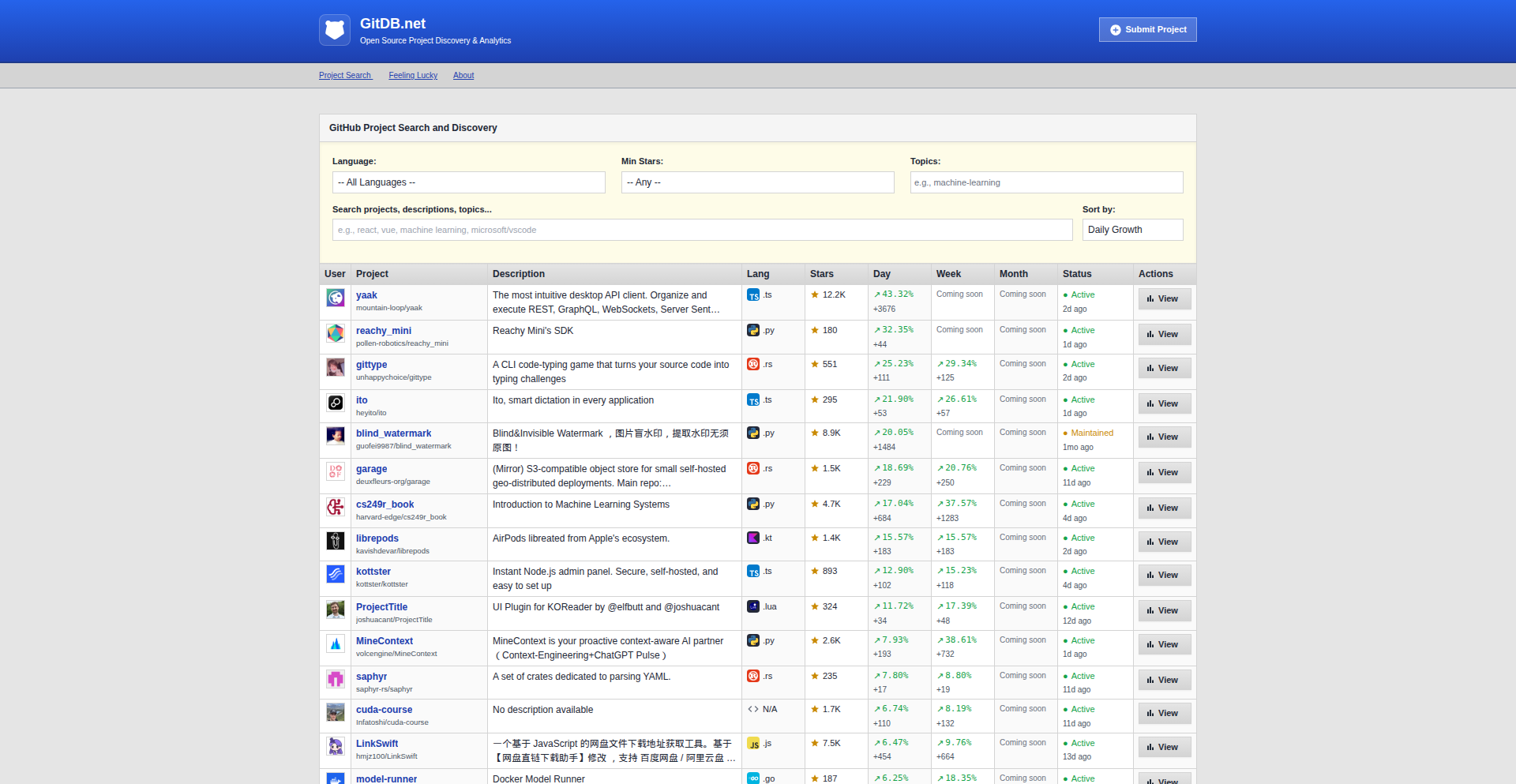
Author
alvinunreal
Description
CodeSpark is an open-source project designed to help developers discover and explore innovative projects on Hacker News. It leverages natural language processing and semantic analysis to identify trending technologies and unique problem-solving approaches within the Show HN community, making it easier for developers to find inspiration and potential collaborations.
Popularity
Points 1
Comments 0
What is this product?
CodeSpark is an intelligent system that analyzes Hacker News 'Show HN' posts to surface cutting-edge open-source projects. Its core innovation lies in using natural language processing (NLP) to understand the technical details and creative solutions presented in each project. Instead of just looking at keywords, it tries to grasp the underlying problem and the novel way the developer has tackled it. This means you get a deeper understanding of why a project is interesting, not just what it's called. So, this helps you find genuinely groundbreaking ideas that might otherwise get lost in the noise, saving you time in your research.
How to use it?
Developers can use CodeSpark by visiting its web interface or by integrating its API into their own development workflows. For instance, a developer looking for inspiration for a new backend service could query CodeSpark for projects related to 'distributed systems' or 'API gateways' that have recently gained traction. The system would then present a curated list of 'Show HN' projects, highlighting their technical merits and the problems they solve. This allows for targeted exploration, helping developers quickly identify relevant technologies and development patterns. Therefore, it helps you find exactly what you're looking for without endless scrolling.
Product Core Function
· AI-powered project summarization: Utilizes NLP to extract the essence of a project's technical innovation and problem-solving approach. This provides a concise overview, so you can quickly understand the core value proposition of a new project.
· Semantic search and filtering: Allows users to search for projects based on conceptual understanding of technologies and problems, rather than just keywords. This ensures you find projects relevant to your specific needs, even if you don't know the exact terminology.
· Trend analysis and identification: Detects emerging technologies and popular problem-solving paradigms within the 'Show HN' community. This helps you stay ahead of the curve and discover the next big thing in open-source development.
· Cross-referencing and related project suggestions: Links discovered projects to similar or complementary initiatives. This broadens your discovery and helps you see how different innovations connect, potentially leading to more comprehensive solutions.
Product Usage Case
· A frontend developer struggling with a complex UI animation challenge uses CodeSpark to find 'Show HN' projects showcasing novel animation libraries and techniques. This helps them discover efficient ways to implement intricate animations, improving user experience.
· A machine learning engineer looking for new ways to optimize model inference queries CodeSpark. They find projects demonstrating innovative techniques for model compression and hardware acceleration, leading to faster and more efficient ML deployments.
· A hobbyist developer aiming to build a personal knowledge management system uses CodeSpark to identify open-source tools and frameworks that tackle similar data organization and retrieval problems. This provides them with proven solutions and inspiration for their own project architecture.
· A startup team researching potential technology stacks for a new product uses CodeSpark to discover 'Show HN' projects that have successfully solved specific technical challenges they anticipate. This aids in making informed technology choices and avoiding common pitfalls.
65
QuantifyAI: No-Code Trading Strategy Calculators
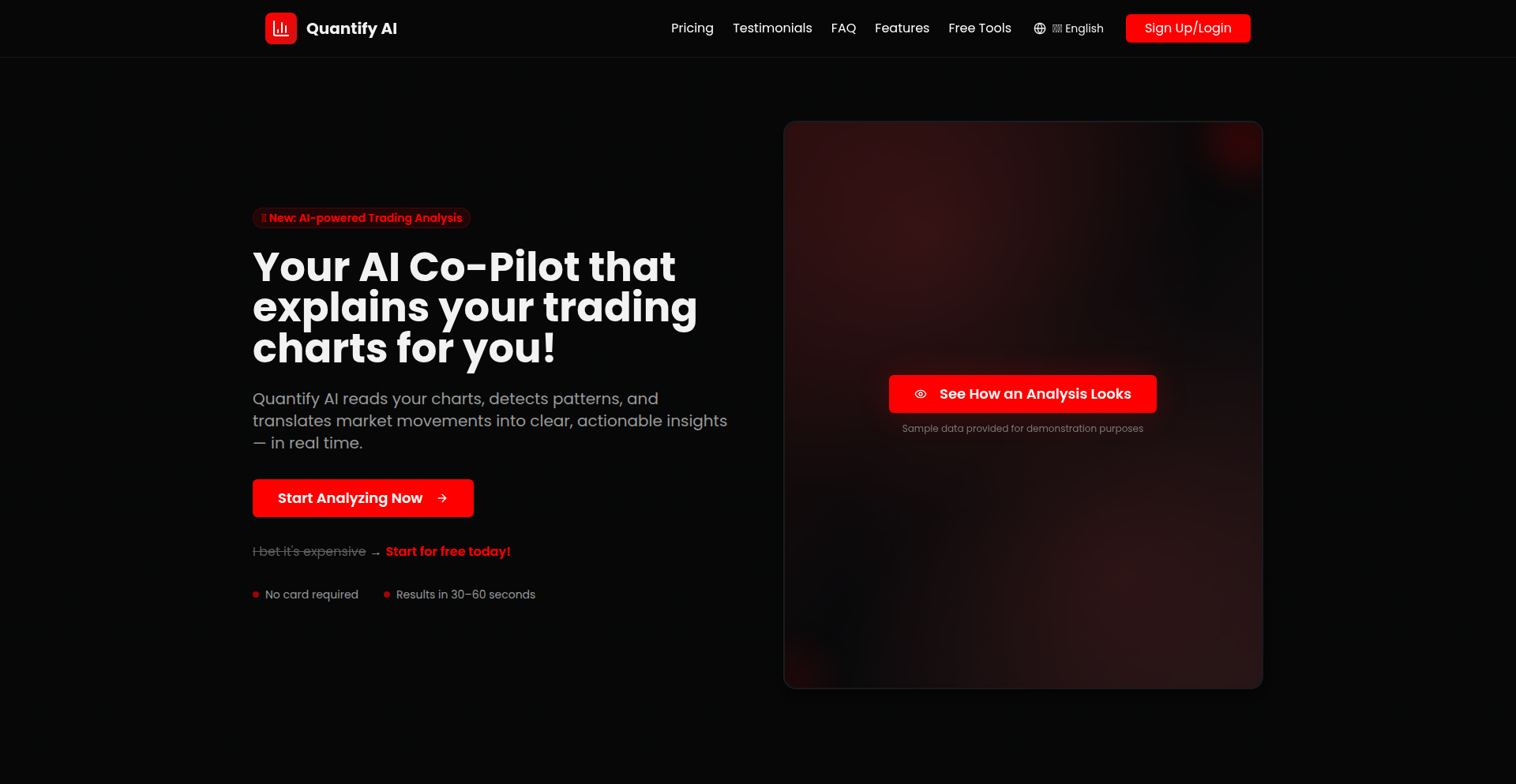
Author
alexii05
Description
QuantifyAI offers two powerful, no-code tools for traders: a Position Size Calculator and a Compounding Profit Calculator. The Position Size Calculator helps traders determine the optimal amount of capital to allocate to a trade, mitigating risk based on their defined tolerance. The Compounding Profit Calculator visualizes potential account growth through realistic projections, incorporating daily returns and withdrawal scenarios. Both were built using only formulas and logic, demonstrating that sophisticated financial tools can be created without traditional coding.
Popularity
Points 1
Comments 0
What is this product?
QuantifyAI is a suite of trading tools designed to empower traders with data-driven decision-making, all built without a single line of code. The core innovation lies in leveraging smart formulas and logical constructs to create sophisticated financial calculators. The Position Size Calculator uses mathematical formulas to translate a trader's risk tolerance (e.g., percentage of account to risk per trade) and stop-loss level into the appropriate number of units or shares to trade. This prevents over-leveraging and protects capital. The Compounding Profit Calculator employs iterative calculations to simulate account growth over time. It takes initial capital, projected daily returns, and optional withdrawal amounts to provide a clear picture of long-term profitability. The 'no-code' aspect is the significant technical insight here: it showcases how complex financial modeling can be achieved using accessible tools, democratizing advanced trading analysis.
How to use it?
Traders can directly access and use these tools via a web interface. For the Position Size Calculator, a user would input their account balance, their desired risk percentage per trade, and their stop-loss price for the specific asset they plan to trade. The calculator then outputs the precise position size. For the Compounding Profit Calculator, users input their starting capital, an estimated average daily percentage return, and any planned daily withdrawals. The tool then generates a projected growth curve. These tools are useful for direct application in trade planning and for educational purposes, allowing traders to quickly test different scenarios and understand the impact of their trading decisions without needing to be programmers.
Product Core Function
· Position Size Calculation: Calculates the optimal trade size based on account balance, risk tolerance, and stop-loss price. This helps traders avoid risking too much capital on a single trade, thereby preserving their overall trading equity. Its value is in disciplined risk management.
· Compounding Profit Projection: Simulates account growth over time by factoring in daily returns and withdrawals. This provides traders with a realistic outlook on their potential long-term gains and helps in setting achievable financial goals. Its value is in long-term financial planning and motivation.
· No-Code Implementation: Built entirely with formulas and logic, not traditional programming languages. This makes advanced trading analysis accessible to a wider audience, including those with limited technical expertise, proving that powerful tools can be built with readily available spreadsheet or formula engines. Its value is in democratizing access to sophisticated financial tools.
Product Usage Case
· A swing trader planning a trade on Apple stock. They have a $10,000 account and are willing to risk 1% of their account per trade ($100). Their stop-loss is set at $170. If the entry price is $180, the Position Size Calculator would tell them how many shares to buy to limit their loss to $100, demonstrating practical risk management in a real trading scenario.
· A day trader who aims for a consistent 0.5% daily return and plans to withdraw $50 daily from their $5,000 account. The Compounding Profit Calculator can project their account balance after 30, 90, or 365 days, illustrating the power of consistent execution and the impact of withdrawals on long-term growth, helping them visualize their financial journey.
· A beginner trader learning about position sizing. They can use the calculator to experiment with different risk percentages and stop-loss levels to understand how these factors influence the number of shares they can trade, providing an intuitive and visual learning experience without needing to write any code.
66
NanoPhoto AI - Generative Image Alchemy

Author
stjuan627
Description
NanoPhoto AI is a cutting-edge AI-powered photo editor that allows users to manipulate images using natural language prompts. Instead of complex tools, users describe their desired changes, and the AI engine handles the rest, from enhancing images to creating consistent characters and transferring artistic styles. This offers a novel, intuitive approach to image editing, making advanced capabilities accessible to everyone.
Popularity
Points 1
Comments 0
What is this product?
NanoPhoto AI is a sophisticated image editing platform that leverages a proprietary 'Nano Banana AI' engine. It's designed to bypass traditional, often cumbersome, photo editing workflows like layers and masks. The core innovation lies in its ability to understand and execute image modifications based solely on textual descriptions. For instance, you can type 'remove the person in the background' or 'change the sky to a sunset,' and the AI will intelligently alter the image accordingly. This approach democratizes complex image manipulation, making it as simple as writing a sentence. So, how does this help you? It means you can achieve professional-looking photo edits without needing to learn intricate software, saving significant time and effort for any visual content creation task.
How to use it?
Developers can integrate NanoPhoto AI into their applications or workflows by utilizing its API (application programming interface) which is not explicitly detailed in the HN post but is implied by the nature of such AI services. A typical integration would involve sending an image and a text prompt to the API. The API would then return the modified image. For end-users, the usage is straightforward: visit the NanoPhoto AI website, upload an image, type a descriptive command (e.g., 'make this product photo brighter,' 'add a vintage filter,' 'generate a more professional background'), and download the result. This makes it ideal for quick edits for social media, marketing materials, or personal projects. So, what's the benefit for you? You can easily add advanced, AI-driven photo editing capabilities to your own software, or simply use the web interface for incredibly fast and powerful image enhancements without any coding.
Product Core Function
· Instant Image Enhancement: Automatically improves image quality, sharpness, and color balance through AI, offering a one-click or one-command solution for dull photos. This provides value by quickly making any image look more professional and appealing, saving time on manual adjustments.
· Consistent Character Generation: Enables the creation and consistent application of specific characters or brand elements across multiple images or scenes. This is invaluable for marketing campaigns, storyboarding, or branding, ensuring visual uniformity and saving immense effort in recreating characters.
· Artistic Style Transfer: Allows users to apply the aesthetic of famous artworks or film styles to their own photos, transforming them into unique artistic pieces. This unlocks creative expression for anyone, allowing them to experiment with different visual styles effortlessly.
· Natural Language Image Manipulation: The core function of allowing users to edit images by simply describing their desired changes in plain English. This significantly lowers the barrier to entry for advanced photo editing, empowering users with intuitive control over their visuals.
Product Usage Case
· E-commerce Product Photography: A seller uploads a product photo and prompts 'make the background cleaner and add more natural light' to instantly improve listing visuals, leading to potentially higher conversion rates. This solves the problem of unappealing product images.
· Social Media Content Creation: A marketer uploads a photo for a campaign and prompts 'remove the distracting person in the background and change the sky to a dramatic sunset' to create a compelling social media post quickly. This addresses the need for eye-catching and polished content.
· YouTube Thumbnail Generation: A content creator uploads a screenshot and prompts 'make the subject pop more and add a vintage film look' to create an engaging thumbnail that stands out. This helps in attracting more viewers by improving visual appeal.
· Personal Photo Enhancement: An individual uploads a vacation photo and prompts 'sharpen the details and make the colors more vibrant' to improve a personal memory. This provides value by enhancing personal photos with minimal effort.
67
InboxJobAnalytics
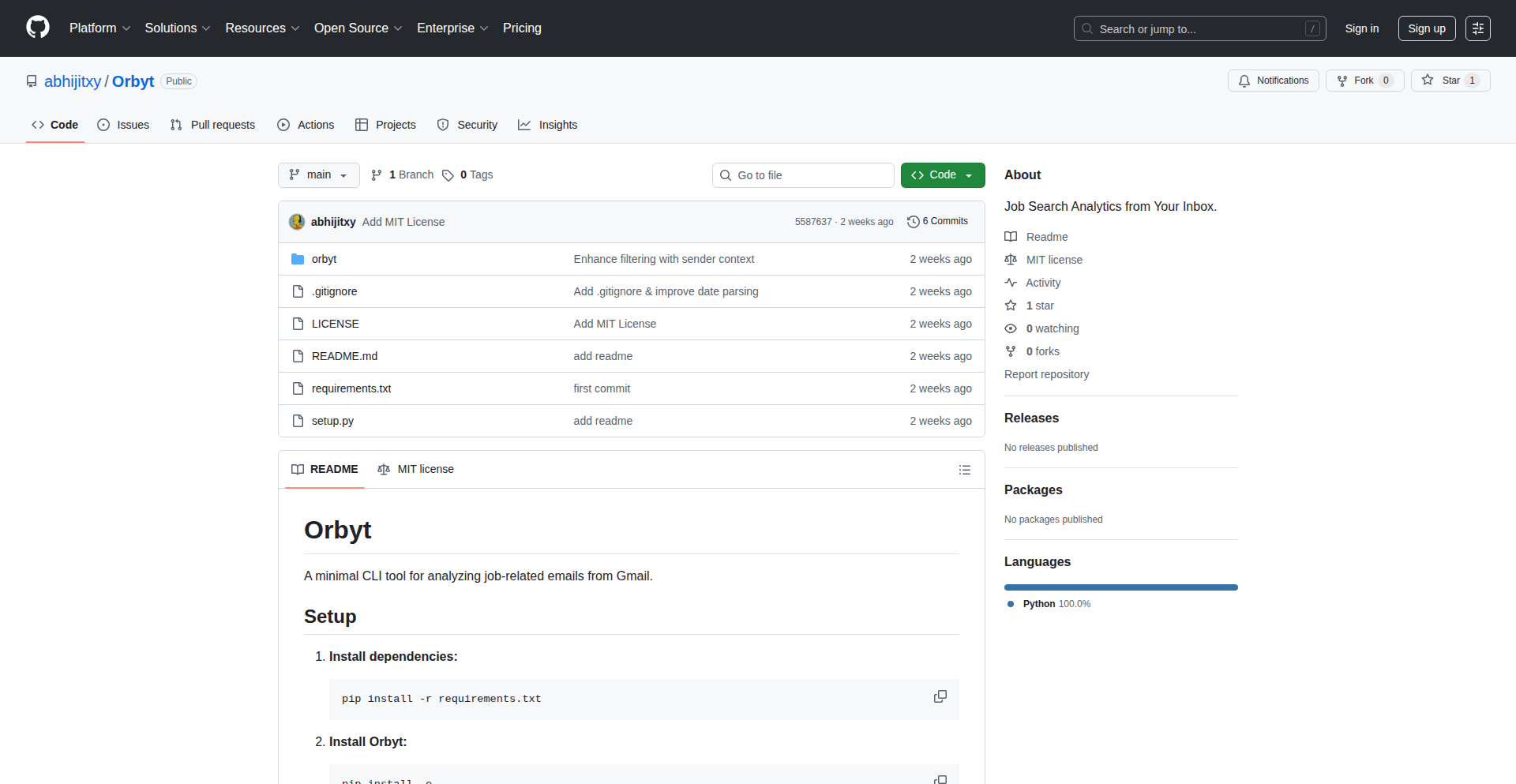
Author
roya51788
Description
Orbyt is a developer tool that leverages natural language processing (NLP) to analyze job search emails, extracting key information like application dates, company names, and interview statuses. It transforms unstructured email data into structured analytics, providing job seekers with insights into their application pipeline and engagement. The innovation lies in its ability to process personal, often free-form email communication and derive actionable data, offering a unique perspective on the job hunting process.
Popularity
Points 1
Comments 0
What is this product?
This project, InboxJobAnalytics, is a smart email parser designed to help job seekers. It uses advanced text analysis techniques, similar to how a search engine understands your queries, to read through your job application-related emails. Instead of just reading them, it intelligently identifies and extracts crucial details like when you applied, to which companies, and the outcome of your applications (e.g., interview scheduled, rejected). The core innovation is its ability to turn messy, everyday email conversations into organized, insightful data about your job search. This means you get a clear, automated overview of your progress without manual tracking, answering 'So, what's in it for me?' by saving you time and providing a better understanding of your job hunt.
How to use it?
Developers can integrate InboxJobAnalytics into their workflows by connecting it to their email accounts (with user permission, of course). It can be used as a standalone web application, a browser extension, or even as a backend service for other career management tools. The system would process incoming and existing emails, categorizing them and extracting relevant job search data. For example, a developer looking to build a more comprehensive job dashboard could use this as a data source. This answers 'So, what's in it for me?' by providing a foundational layer of data for building more sophisticated career management applications.
Product Core Function
· Email Data Ingestion: Securely accesses and reads user's email to gather job application-related messages. This is valuable for consolidating all job search information in one place, answering 'So, what's in it for me?' by simplifying data collection.
· Natural Language Processing (NLP) for Information Extraction: Utilizes NLP models to understand the context of emails and pull out specific data points like company names, job titles, application dates, interview schedules, and rejection notifications. This is innovative because it automates the tedious process of manually noting down application details, answering 'So, what's in it for me?' by saving significant manual effort and reducing errors.
· Data Structuring and Analytics: Organizes the extracted information into a structured format (like a database or spreadsheet) and generates analytics, such as application volume over time, response rates by company, and status distribution. This provides actionable insights into the job search, answering 'So, what's in it for me?' by helping users identify patterns and optimize their search strategy.
· Status Tracking and Visualization: Presents the job search progress visually, showing the journey of applications from submission to final outcome. This is helpful for understanding where one stands in the overall process, answering 'So, what's in it for me?' by offering a clear visual representation of job search momentum.
Product Usage Case
· Scenario: A recent graduate is overwhelmed with managing applications across dozens of companies. How it solves the problem: InboxJobAnalytics automatically tracks all applications sent via email, providing a clear dashboard of which jobs they've applied to, when, and the current status (e.g., 'awaiting response', 'interview scheduled'). This answers 'So, what's in it for me?' by preventing them from losing track of applications and missing follow-up opportunities.
· Scenario: A developer is looking to optimize their job search strategy by understanding which types of companies or roles yield better response rates. How it solves the problem: By analyzing the structured data, the tool can reveal patterns, such as higher interview rates from startups compared to large corporations, or better engagement for specific job titles. This answers 'So, what's in it for me?' by enabling data-driven adjustments to their job search focus.
· Scenario: A developer wants to integrate their job search progress into a personal dashboard alongside other productivity metrics. How it solves the problem: The structured data from InboxJobAnalytics can be easily exported or accessed via an API, allowing it to be fed into other applications or visualization tools. This answers 'So, what's in it for me?' by providing a clean data source for custom career analytics and reporting.
68
BGBuster: Unsubsidized Background Eraser API
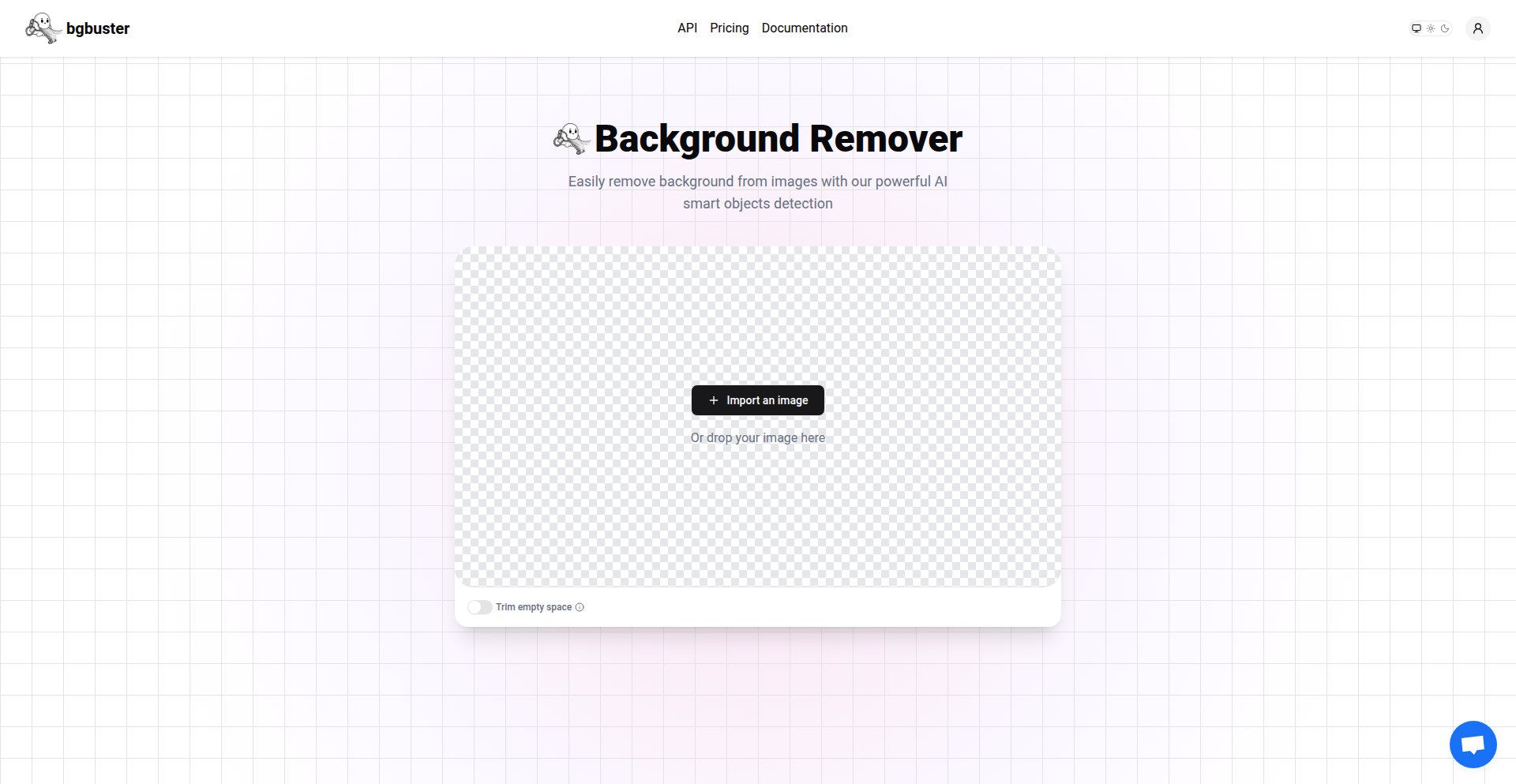
Author
tcogz
Description
BGBuster is a cost-effective background removal API designed for developers. It offers a pay-per-credit model with no subscriptions and lifetime credits, addressing the high costs of traditional APIs. This innovative approach democratizes background removal for various applications like e-commerce, SaaS, and automation workflows, enabling developers to integrate powerful image processing without breaking the bank. So, this is useful for you because it drastically cuts down on your image processing expenses.
Popularity
Points 1
Comments 0
What is this product?
BGBuster is a programmatic service that removes the background from images. Unlike many other services that charge hefty monthly fees or per-image rates, BGBuster uses a simple, one-time credit purchase system. When you buy credits, they are yours forever and can be used to process images as needed. The underlying technology likely involves advanced image segmentation algorithms, possibly leveraging machine learning models trained to distinguish foreground objects from backgrounds with high precision. This means you get professional-quality results without recurring commitments. So, this is useful for you because it provides a predictable and significantly cheaper way to integrate background removal into your projects, without the surprise of subscription fees.
How to use it?
Developers can integrate BGBuster into their applications via a simple API. You send an image file (e.g., a JPEG or PNG) to the BGBuster endpoint. The service then processes the image, removes the background, and returns the result as a new image file, typically with a transparent background. This can be done programmatically within your backend code or through client-side integrations. For example, if you're building an e-commerce platform, you could automatically process product photos as they are uploaded, ensuring a consistent, professional look for all listings. So, this is useful for you because it allows seamless integration of background removal into your existing development workflows with minimal effort.
Product Core Function
· Pay-per-credit background removal: Instead of subscriptions, you buy credits that never expire, offering a flexible and cost-effective solution for image processing. This is valuable for applications with variable image processing needs, preventing wasted monthly fees. It's useful for you by providing long-term cost savings and budget predictability.
· No subscription tiers or monthly resets: Users buy credits once and use them indefinitely, simplifying pricing and removing the complexity of managing subscription plans. This is valuable for developers who want straightforward, transparent pricing. It's useful for you by eliminating confusion and ensuring you only pay for what you use, when you use it.
· Fast and efficient image processing: The API returns background-free images in seconds, ensuring smooth user experiences and efficient workflow automation. This is valuable for real-time applications and high-volume processing. It's useful for you by speeding up your application's performance and improving user satisfaction.
· Simple API integration: Designed for ease of use, allowing developers to quickly add background removal capabilities to their existing applications. This is valuable for rapid prototyping and deployment. It's useful for you by reducing development time and effort required to implement advanced image features.
Product Usage Case
· E-commerce product image enhancement: An online store can use BGBuster to automatically remove the backgrounds of all uploaded product photos, creating consistent and professional listings that attract more customers. This solves the problem of manual editing being time-consuming and expensive. It's useful for you because it helps improve your product presentation and potentially increase sales without significant overhead.
· SaaS application image background cleaning: A photo editing app or a design tool can integrate BGBuster to offer users a quick and easy way to isolate subjects from their photos, enabling more creative possibilities. This addresses the need for advanced image manipulation features without building complex in-house solutions. It's useful for you by enhancing your product's functionality and user appeal.
· Automation workflow for social media content: A marketing agency can use BGBuster to batch process images for social media campaigns, ensuring all visuals have a clean, consistent background for branding purposes. This automates a tedious manual task. It's useful for you by saving time and resources on content creation, allowing for faster campaign deployment.
69
Digital Virus Terminal Logic Game
Author
DenisDolya
Description
Digital Virus is a C-based terminal logic puzzle game that simulates a 4-digit code mutating after each incorrect guess. It offers a minimalist, number-and-logic-driven experience reminiscent of 90s games, challenging players to deduce the mutation rules and crack the code. The innovation lies in its focus on pure logic and a deep dive into C programming for a retro feel, providing a unique problem-solving experience for those who enjoy algorithmic challenges and historical computing aesthetics.
Popularity
Points 1
Comments 0
What is this product?
This is a terminal-based logic game where you're presented with a 4-digit code. Each time you make a wrong guess, the code changes or 'mutates' according to hidden rules. Your goal is to figure out these mutation rules and eventually guess the correct code. The core innovation is in its simple yet complex rule system that evolves as you play, demanding deductive reasoning. It's built entirely in C, which means it's very lightweight and runs directly in your command line, evoking the feel of classic games from the 1990s that relied on pure code and logic rather than fancy graphics. So, what's in it for you? It's a mental workout disguised as a game, a chance to engage with fundamental programming principles and the charm of early computing.
How to use it?
You can play Digital Virus directly from your terminal. After cloning the GitHub repository and compiling the C source code, you simply run the executable. The game will then present you with the initial state of the 4-digit code and prompt for your guesses. Each incorrect guess will reveal how the code has mutated, providing clues to the underlying logic. It can be integrated into a developer's workflow as a quick break for logical thinking or as a case study for understanding C programming and simple game loop design. The value for you is a readily accessible, no-frills challenge that sharpens your problem-solving skills and offers a nostalgic computing experience.
Product Core Function
· Code Mutation Engine: Implements the core logic where the 4-digit code transforms after each wrong guess, based on a set of underlying rules. This is valuable for understanding how state changes can be managed and for developing rule-based systems in any application.
· User Input Handling: Processes player guesses and provides feedback on correctness and code mutation, demonstrating basic input/output operations in C, crucial for any interactive application.
· Logic Deduction System: The game's design implicitly requires the player to deduce patterns and rules, fostering logical thinking and algorithmic problem-solving skills, applicable to debugging and system design.
· Retro Terminal Interface: Utilizes plain text for game presentation, highlighting the power of simple interfaces and efficient code for creating engaging experiences, useful for developers looking to build lightweight, cross-platform tools.
Product Usage Case
· Developer Brain Training: A developer can use this game during short breaks to exercise their logical reasoning and pattern recognition skills, which are essential for debugging complex code and designing efficient algorithms.
· C Programming Learning: Students or enthusiasts learning C can study the source code to understand practical applications of C, such as string manipulation, conditional logic, and basic game loop implementation, demonstrating how to build simple yet functional programs.
· Nostalgic Computing Experience: Developers who appreciate retro computing can run this game to relive the experience of early PC games, enjoying the pure logic and minimal resource usage characteristic of that era, offering a unique form of digital archaeology.
· Algorithm Design Exploration: The game's evolving rules can inspire exploration into designing adaptable algorithms and state machines, providing a tangible example of how complex behavior can emerge from simple, iterative rules, directly useful in creating dynamic software.
70
MCP-Cloud: Agent Orchestration Platform
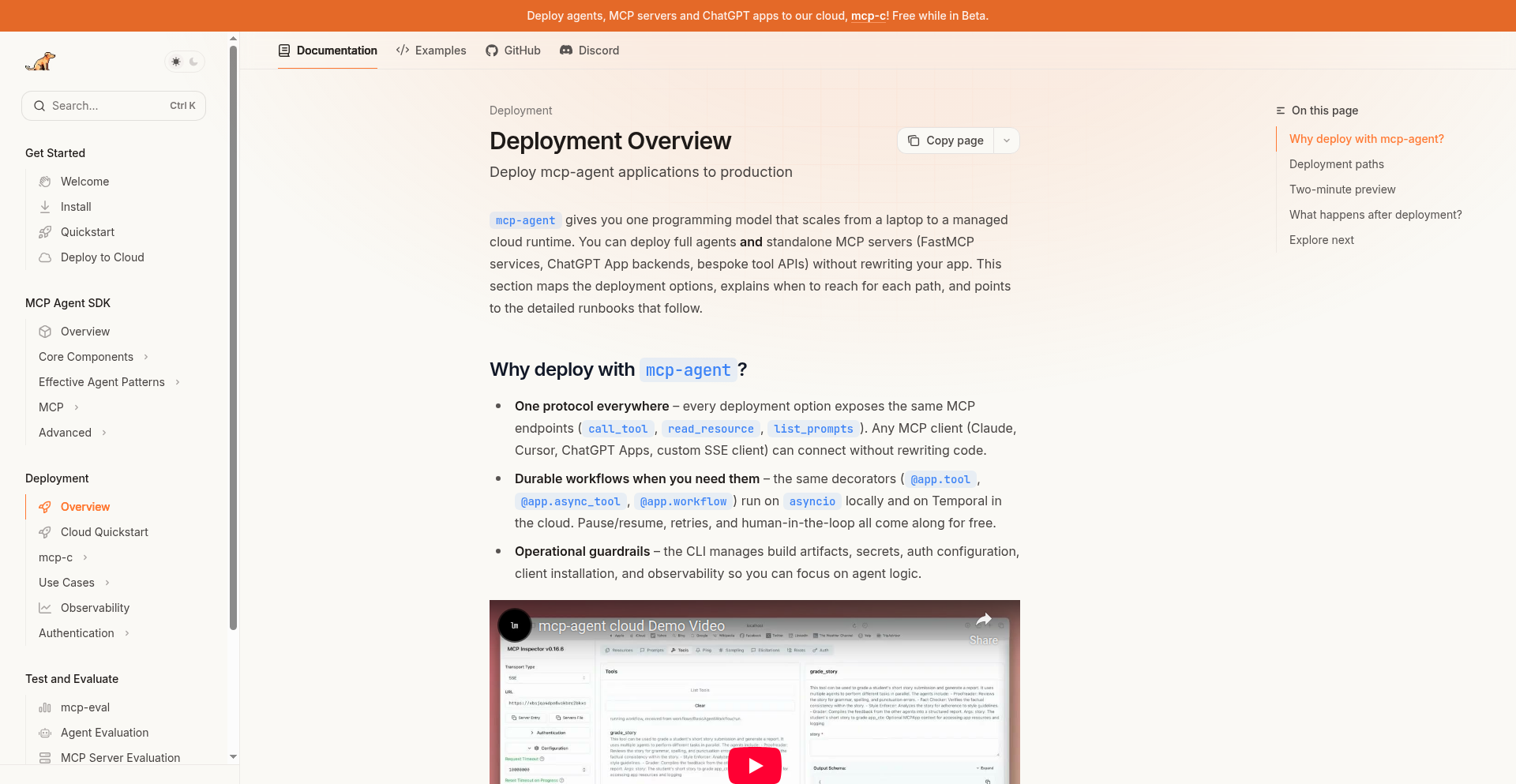
Author
andrew_lastmile
Description
MCP-Cloud is a cloud platform designed to host and manage MCP (Messaging Communication Protocol) servers, including AI agents and applications like ChatGPT apps. It leverages Temporal for durable, long-running operations and simplifies the deployment of local MCP projects to the cloud, enabling fault-tolerant and scalable agent execution.
Popularity
Points 1
Comments 0
What is this product?
MCP-Cloud is a cloud-based platform for running MCP-enabled applications, particularly AI agents. The core innovation lies in its ability to host any MCP server as a remote Server-Sent Events (SSE) endpoint, fully implementing the MCP specification. This means your agents can communicate using advanced features like elicitation (asking for more info), sampling (gathering data), notifications, and logging. Crucially, it uses Temporal.io as the underlying runtime. Think of Temporal as a super-reliable waiter that remembers exactly where your agent left off, even if it crashes or needs to pause. This makes your agents incredibly robust and capable of handling long-running tasks, a common challenge for AI applications. The 'Local to Cloud' philosophy means you can develop your agent on your machine and deploy it to MCP-Cloud with minimal fuss, similar to how you might deploy a web app to a service like Vercel. So, what's the value? It makes building and deploying sophisticated, fault-tolerant AI agents much easier and more reliable, allowing developers to focus on the AI logic rather than infrastructure.
How to use it?
Developers can use MCP-Cloud to deploy their existing MCP agents or build new ones. The process typically involves using the provided CLI tool, such as 'uvx mcp-agent deploy', to push your local project to the cloud. You'll configure necessary secrets, like API keys for services like OpenAI. Once deployed, your MCP server becomes accessible via an SSE endpoint, which can then be connected to any MCP-compatible client. This includes popular AI clients like ChatGPT, Claude Desktop/Code, or Cursor. You can also explore example hosted MCP servers provided by the platform to understand how different applications function and how they integrate with various clients. This provides a ready-made environment for testing and running your agent applications in a production-ready setting, making it simple to integrate your AI solutions into existing workflows.
Product Core Function
· Durable Agent Execution: Leverages Temporal.io to ensure agents can pause, resume, and recover from failures, enabling long-running and reliable AI operations. This means your AI tasks won't be interrupted and will pick up exactly where they left off, making them dependable for critical processes.
· MCP Protocol Compliance: Implements the full MCP specification for communication, including advanced features like elicitation, sampling, notifications, and logging. This standardized communication allows your agents to interact with other MCP-enabled tools seamlessly and perform complex data gathering and feedback loops.
· Simplified Cloud Deployment: Offers a streamlined process to deploy local MCP agents and servers to the cloud, inspired by modern web application deployment workflows. This removes the complexity of setting up and managing cloud infrastructure, allowing developers to deploy their AI solutions quickly and efficiently.
· Remote SSE Endpoint Hosting: Hosts each application as a remote Server-Sent Events (SSE) endpoint, providing a standardized and efficient way for clients to receive real-time updates from agents. This is crucial for interactive AI applications where immediate feedback is necessary.
· Agent and App Hosting: Provides a dedicated cloud environment for hosting various MCP servers, including AI agents and ChatGPT applications. This means you have a central place to manage and run your AI services, making them accessible and scalable.
Product Usage Case
· Deploying a long-running data analysis agent: An agent designed to continuously scrape websites for market trends can be deployed on MCP-Cloud. If the agent's process restarts or encounters an error, Temporal ensures it resumes its scraping from the last successful point, preventing data loss and ensuring continuous market monitoring. This is valuable for businesses needing up-to-the-minute market intelligence.
· Building an interactive customer support chatbot: A chatbot that needs to gather user context through multiple questions (elicitation) before providing a solution can be hosted on MCP-Cloud. Temporal handles the state of the conversation, ensuring that even if the user takes a break, the chatbot remembers the previous inputs and can seamlessly continue the interaction. This improves user experience for complex support queries.
· Creating a personalized content recommendation engine: An agent that analyzes user behavior to suggest content can be deployed and scaled on MCP-Cloud. The durable execution ensures that even with many users, the agent can reliably process user data and provide recommendations without interruption. This is useful for platforms looking to enhance user engagement through tailored content.
· Integrating an AI agent with a desktop application: Developers can deploy an agent on MCP-Cloud and connect it to their desktop AI client (like Cursor). The agent can then perform complex tasks like code generation or debugging, with the cloud platform ensuring the agent's availability and reliable communication. This allows for powerful AI assistance directly within the developer's workflow.
71
GitHub Actions Sandbox Runner
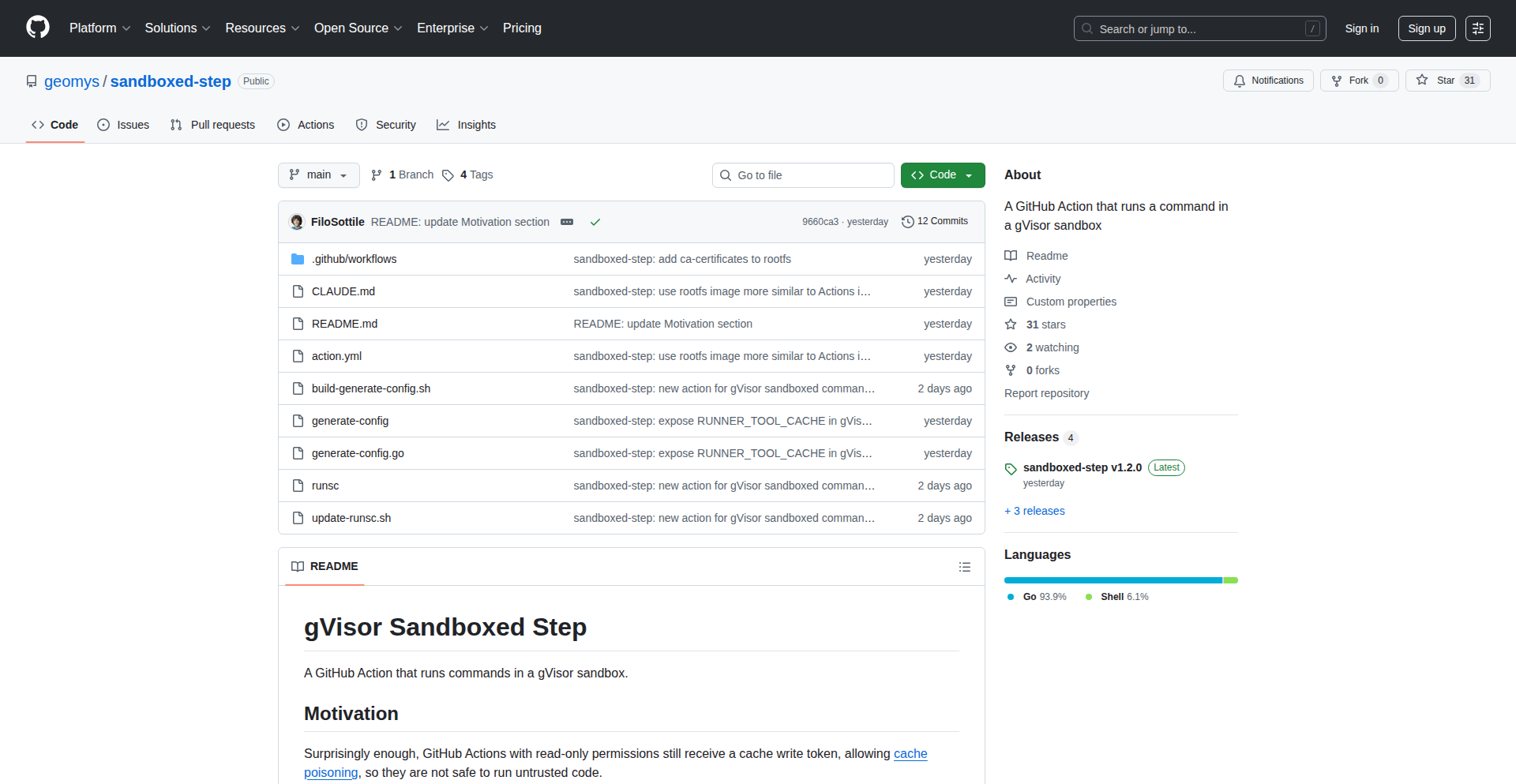
Author
FiloSottile
Description
This project allows you to run GitHub Actions steps within a gVisor sandbox. This provides enhanced security by isolating the execution environment, preventing malicious or buggy action code from affecting your host system. The innovation lies in leveraging gVisor's container introspection capabilities to safely execute arbitrary code from untrusted sources, which is crucial for CI/CD pipelines.
Popularity
Points 1
Comments 0
What is this product?
This project is a secure execution environment for GitHub Actions steps, powered by gVisor. gVisor is a user-space kernel that intercepts and sanitizes system calls, effectively creating a secure sandbox. When a GitHub Action step runs inside this sandbox, any code executed is isolated from your underlying infrastructure. This means that even if an action contains a bug or malicious intent, it cannot harm your servers or data. The innovation is in making this advanced isolation accessible for the common workflow of GitHub Actions, which often involves running code from various sources.
How to use it?
Developers can integrate this project into their GitHub Actions workflows by configuring their workflow to use a runner that has gVisor installed and configured to sandbox specific steps. This typically involves setting up a self-hosted runner or using a specialized cloud runner. When a workflow job starts, the runner launches the specified action step within the gVisor sandbox. This allows you to confidently run external or less-trusted actions without compromising your build or deployment environment. The practical benefit is peace of mind and a significant security upgrade for your CI/CD.
Product Core Function
· Sandbox Isolation for Actions: Executes GitHub Actions steps in an isolated gVisor environment, preventing unintended system access or modification. This is valuable because it dramatically reduces the risk of compromised actions affecting your production systems or sensitive data during the build and test phases.
· System Call Interception and Sanitization: gVisor intercepts all system calls made by the action, filters them, and then re-emits them to the host in a safe manner. This core technical innovation means that even if an action tries to perform a dangerous operation (like deleting files), gVisor can block or modify it, safeguarding your environment.
· Enhanced Security for CI/CD: Provides a robust security layer for continuous integration and continuous deployment pipelines, which are often targets for attacks. The value here is in building more resilient and trustworthy automated processes, protecting your software development lifecycle from vulnerabilities.
· Flexible Configuration Options: Allows for fine-grained control over which actions or steps are sandboxed, and the level of isolation applied. This adaptability means you can apply this security measure strategically where it's most needed, optimizing performance while maximizing protection.
Product Usage Case
· Running third-party GitHub Actions: You can confidently use pre-built actions from the GitHub Marketplace, even if you're unsure about their origin or thoroughness of their security audits. By sandboxing these, you protect your build servers from potential vulnerabilities introduced by these external components.
· Testing untrusted code snippets: If your workflow involves dynamically generating or executing code snippets from user input or less verified sources, sandboxing ensures that any errors or malicious attempts within these snippets are contained and do not compromise your CI/CD infrastructure.
· Mitigating supply chain attacks: In the event of a compromise within a dependency or a tool used in your build process, running critical steps within a sandbox can limit the blast radius of such an attack, preventing it from spreading to your entire system.
· Securing sensitive build environments: For projects dealing with sensitive intellectual property or requiring high levels of security compliance, sandboxing actions adds an extra layer of defense. This ensures that even if an action has a flaw, it's less likely to expose critical system resources or configurations.
72
AI-Radio Synthesizer
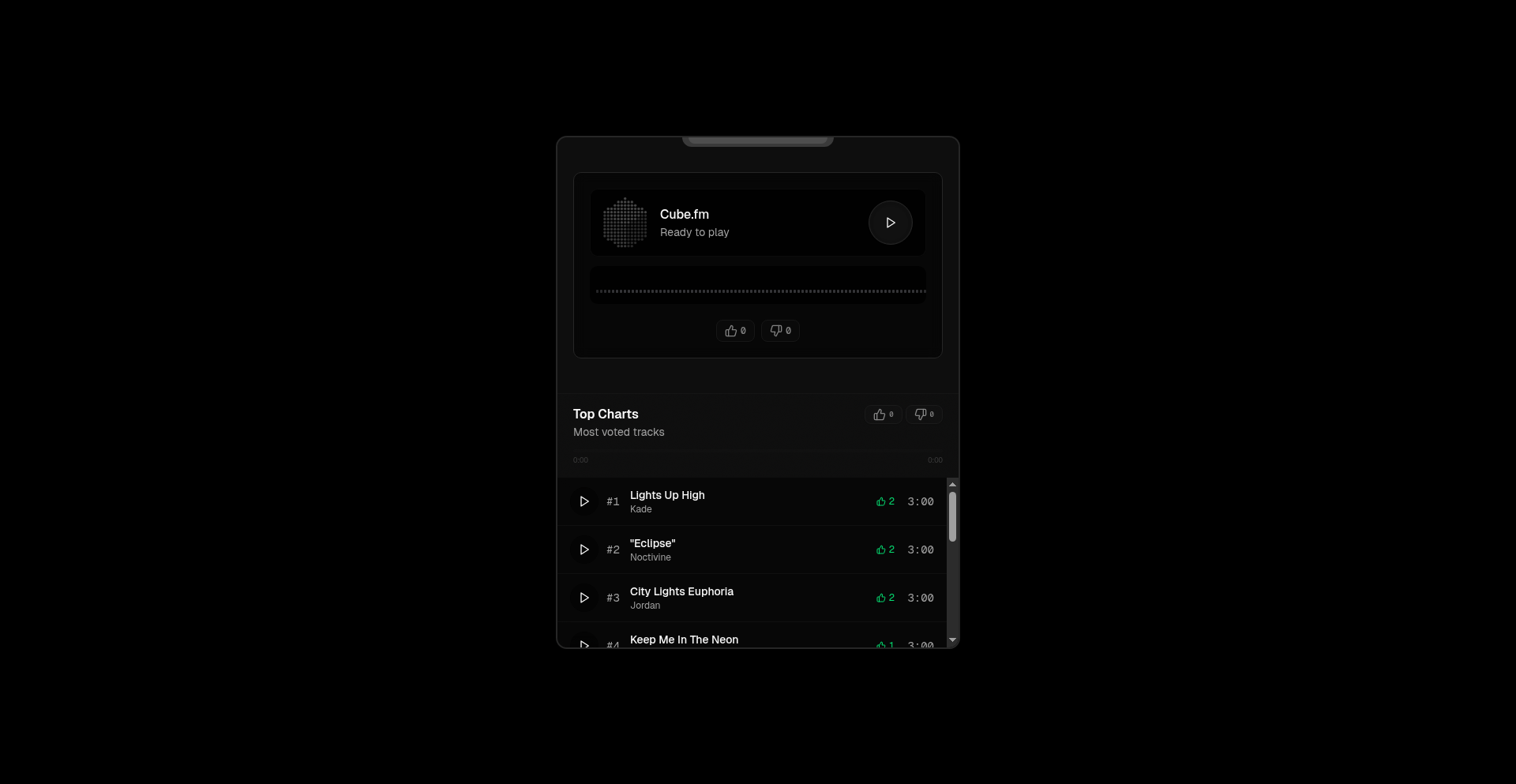
Author
louisjoejordan
Description
This project is an experimental AI-powered radio station that generates music and artist personalities 24/7. It leverages advanced AI models to create original songs in specific artist styles and dynamically manages the playlist based on community feedback. This offers a novel way to experience personalized, continuously evolving music content, showcasing the creative potential of AI in media.
Popularity
Points 1
Comments 0
What is this product?
AI-Radio Synthesizer is a groundbreaking project that simulates a 24/7 radio station powered entirely by artificial intelligence. It utilizes sophisticated AI models to generate unique music, crafting distinct personalities for virtual artists and composing music tailored to their styles. A clever algorithm monitors user upvotes and downvotes to curate the playlist, ensuring popular tracks stay and less favored ones are removed. So, this means you get a constantly fresh and evolving music stream that adapts to listener preferences, acting like a truly personalized radio experience.
How to use it?
Developers can integrate the core concepts of AI-Radio Synthesizer into various applications. For instance, a game developer could use it to generate dynamic background music that changes based on player actions or mood. A content creator might leverage the AI music generation for unique soundtracks in their videos. The project's underlying technology, particularly the AI music generation and playlist curation, can be adapted and scaled. Integration can involve utilizing the AI APIs for music synthesis and implementing similar feedback mechanisms for content selection. So, this allows you to build applications that have their own unique, AI-generated soundtrack or content stream.
Product Core Function
· AI-driven music generation: Creates original music in specific artist styles by utilizing advanced AI models like GPT-5 for personality and ElevenLabs for voice/audio synthesis. This provides a source of endless, unique musical content.
· Dynamic artist personality simulation: Assigns unique characteristics and stylistic nuances to AI artists, making the generated music feel more distinct and engaging. This adds a layer of creativity and individuality to the AI-generated content.
· Upvote/downvote playlist curation: Implements an algorithm that dynamically adjusts the playlist based on listener feedback, ensuring popular music stays and less preferred tracks are removed. This creates a responsive and listener-centric music experience.
· Continuous 24/7 operation: Designed to run continuously, providing a constant stream of AI-generated content without human intervention. This offers a reliable and always-on source of novel entertainment.
· HLS streaming server: Utilizes a lightweight HLS (HTTP Live Streaming) server to efficiently deliver the AI-generated audio stream. This ensures smooth and accessible playback for listeners.
Product Usage Case
· Creating unique background music for indie video games that adapts to different in-game scenarios and player emotions.
· Generating personalized soundtracks for virtual reality experiences, where the music can evolve based on the user's exploration.
· Developing interactive art installations that produce music in real-time based on audience engagement and movement.
· Building a personalized podcast experience where AI hosts discuss trending topics with AI-generated musical interludes in the style of specific artists.
· Exploring novel forms of digital content creation for social media, offering users AI-generated songs based on their prompts or moods.
73
LiquidType Flow
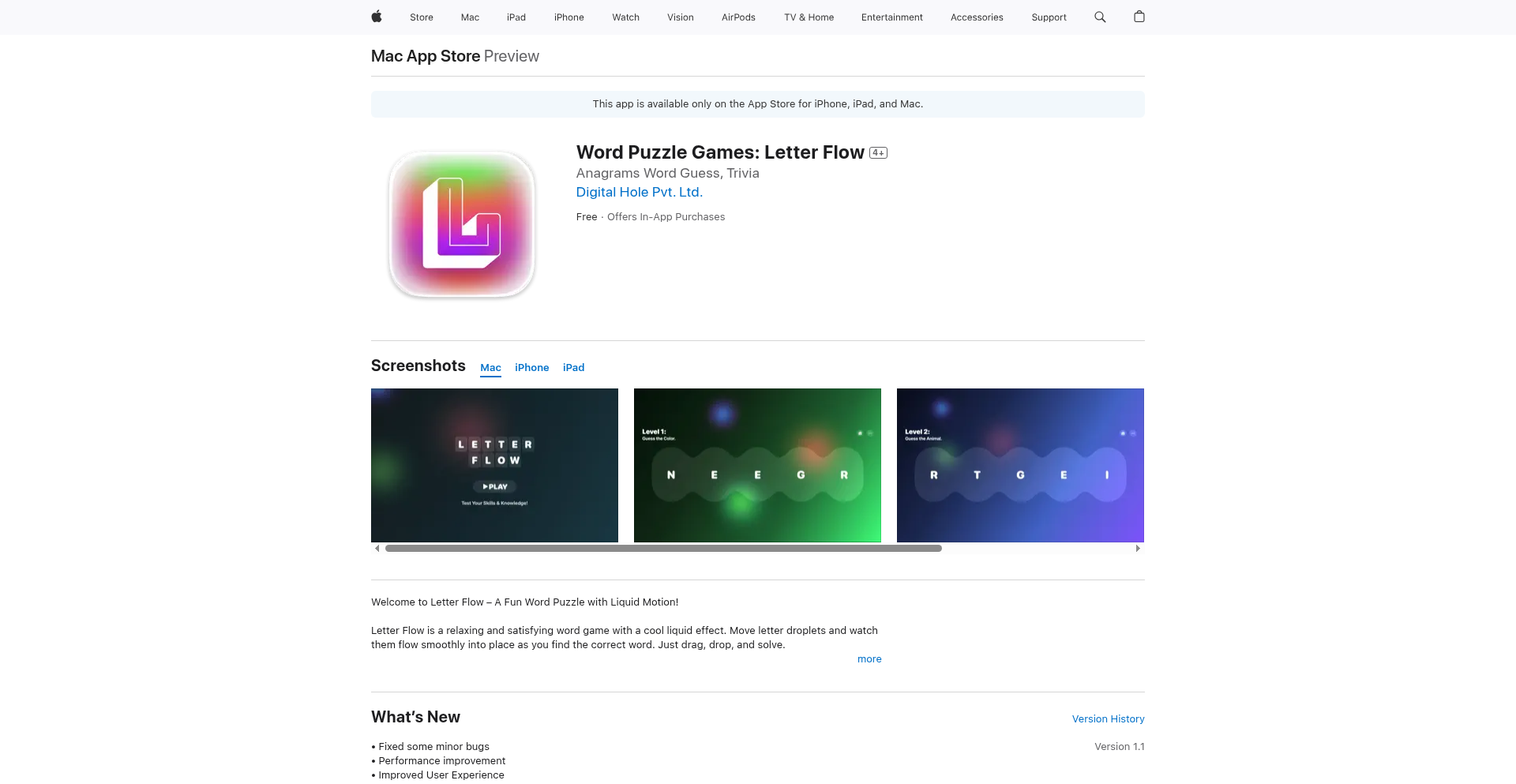
Author
arimajain110205
Description
Letter Flow is a unique word puzzle game that brings letters to life with a mesmerizing liquid motion effect. It solves the problem of traditional word games feeling static by introducing dynamic visual feedback, making the act of finding words as satisfying as solving the puzzle itself. The core innovation lies in how it visually represents letter placement, turning a mental task into a tactile, fluid experience.
Popularity
Points 1
Comments 0
What is this product?
Letter Flow is a word puzzle game where letters behave like liquid. Instead of just appearing, letter 'droplets' flow and merge into place with a smooth, liquid animation as you correctly form words. This isn't just a visual gimmick; it's a novel way to interact with game elements, making the process of solving puzzles more engaging and relaxing. The underlying technology likely involves sophisticated animation and physics simulation to achieve this realistic liquid-like movement for digital characters (letters). It's like playing with digital mercury that forms words. So, what's the benefit? It makes a brain-teasing activity feel calming and visually delightful, offering a fresh take on the puzzle genre.
How to use it?
Developers can integrate the core liquid motion concept into their own applications or games. For instance, this could be used to create more interactive educational tools for learning vocabulary, where letters fluidly assemble to form words. Imagine a language learning app where correct pronunciations trigger letters to flow together. Another use case is in creative writing tools, where words could visually 'pour' onto the page. The drag-and-drop mechanic suggests an API that allows for manipulation of individual letter elements and their physics-based interactions. So, how can you use it? By leveraging its animation engine, you can create more immersive and visually appealing digital experiences where text or characters interact with a fluid mechanic, making your application stand out.
Product Core Function
· Liquid Motion Animation: This core technology allows letters to move and behave like a fluid, creating a visually stunning and unique user experience. The value here is in making static elements dynamic and engaging, enhancing the aesthetic appeal and user satisfaction. Use cases include making educational apps more fun or adding a premium feel to creative tools.
· Drag-and-Drop Interaction: This provides an intuitive and tactile way for users to manipulate game elements (letters). The value is in simplifying complex actions into easy-to-understand gestures, making the application accessible to a wider audience. It's ideal for mobile games, interactive learning platforms, or any application requiring user input through manipulation.
· Procedural Word Generation with Categories: The game can generate word puzzles based on various categories like fruits, animals, or places. The value is in offering replayability and tailored challenges for users, keeping them engaged. This is useful for educational software or game development aiming for diverse content.
· Hint System Integration: The game includes a hint system to help users when they are stuck. The value is in improving user retention and reducing frustration by providing assistance when needed. This is a standard but crucial feature for any puzzle or learning application to ensure users don't give up easily.
Product Usage Case
· A language learning application could use the liquid motion to visually represent correct word formation, making pronunciation practice more engaging. The letters would flow together as the user speaks the word correctly, providing immediate and satisfying feedback.
· A digital art tool could incorporate this mechanic to allow users to 'pour' words onto a canvas, creating unique typographic art. This solves the problem of static text in digital art by offering a dynamic and creative way to integrate words into visuals.
· An educational game for children could use the fluid letter movement to teach spelling and vocabulary in a fun, interactive way. Letters would flow into their correct positions to form words, making the learning process feel more like play and less like work.
· A creative writing assistant could use this to visualize sentence construction. As a user types, words could gently flow into place, creating a calming and aesthetically pleasing writing environment that encourages creative flow.
74
Censorship-Resistant Creator Search
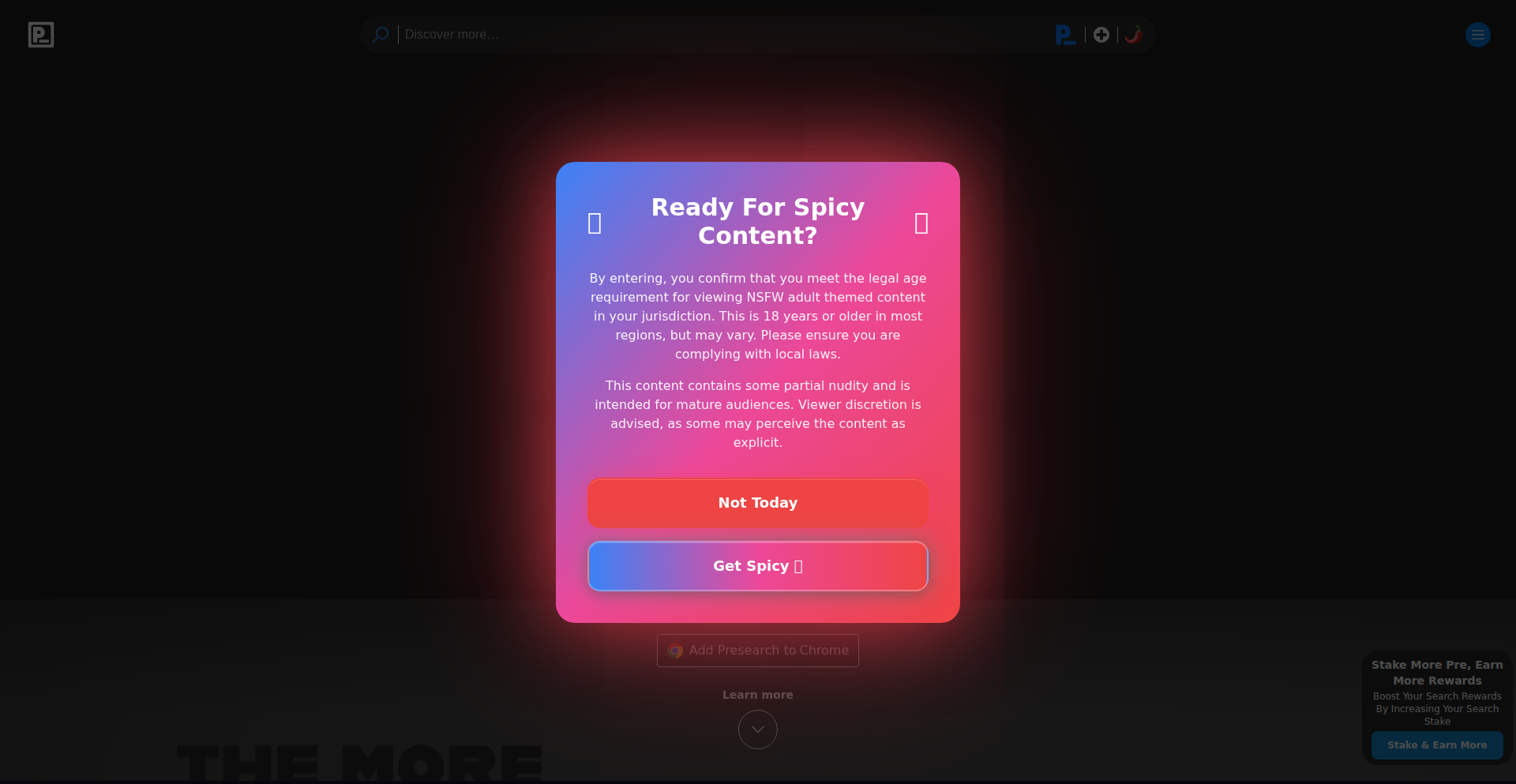
Author
doldrumjammer
Description
This project is a specialized search engine vertical designed to let users privately search for adult content creators without logging their queries or personal data. It addresses the common issue of privacy tools excluding adult content, thereby ignoring a significant portion of the internet. By separating this functionality into its own vertical, it leverages a decentralized network to ensure searches and data remain private, preventing silent content removal by corporate policies.
Popularity
Points 1
Comments 0
What is this product?
This is a privacy-focused search engine feature that allows users to find adult content creators (like specific types of performers or niche categories) without their search history or personal information being recorded or tracked. The core innovation lies in its decentralized architecture. Instead of a central server logging everything, your search requests are distributed across multiple independent nodes. This means no single entity knows what you searched for or who you looked up. Furthermore, it avoids the common censorship seen in many platforms where adult content is silently removed due to corporate policies; this system is designed to be resistant to such control, ensuring access to a wider range of content.
How to use it?
Developers can integrate this into their applications or use it directly through its interface. Imagine building a content discovery platform where users want to explore niche adult creators without revealing their interests. This tool can be a backend service that handles search queries, returning relevant creator matches while upholding strict privacy standards. For instance, a developer could use its API to power a 'Creator Discovery' tab within a larger application, ensuring user privacy is paramount for this sensitive search category. It's about providing a tool for building applications that respect user privacy in areas often overlooked by mainstream solutions.
Product Core Function
· Private Querying: Allows users to search for creators without their queries being logged or stored on a central server. This is achieved through a decentralized network, meaning your search activity is anonymized and not tied back to you, providing peace of mind for sensitive searches.
· Decentralized Search Nodes: Your search requests are distributed across multiple independent computers. This technical approach makes it very difficult to track or censor searches, as there's no single point of failure or control. It's like asking many people at once instead of one person who writes everything down.
· Content Category Independence: The system is designed to resist silent content removal based on corporate policies. This means you are less likely to find content you are looking for arbitrarily disappearing, offering greater freedom of access to information that might be restricted elsewhere.
· Creator Matching: Provides relevant matches to your search queries within the 'Creators' tab. This is the practical output of the privacy-preserving search, delivering the results you want without compromising your digital footprint.
Product Usage Case
· Building a niche dating or fan-community app: A developer could use this to allow users to discover adult creators in specific categories they are interested in, without the app itself storing or revealing user preferences. This solves the problem of how to offer personalized discovery in sensitive areas while maintaining user trust.
· Creating a content aggregator: Developers can build platforms that aggregate content from various adult creators, leveraging this search engine to power a discovery feature that respects user privacy. This addresses the challenge of providing a comprehensive and private way to find diverse content sources.
· Developing a research tool for market analysis in the adult entertainment industry: Researchers could use this to anonymously gather insights into creator popularity and trends, without leaving a traceable record of their investigation. This solves the need for discreet and private data gathering for sensitive market research.
75
PhilosoAI Journal
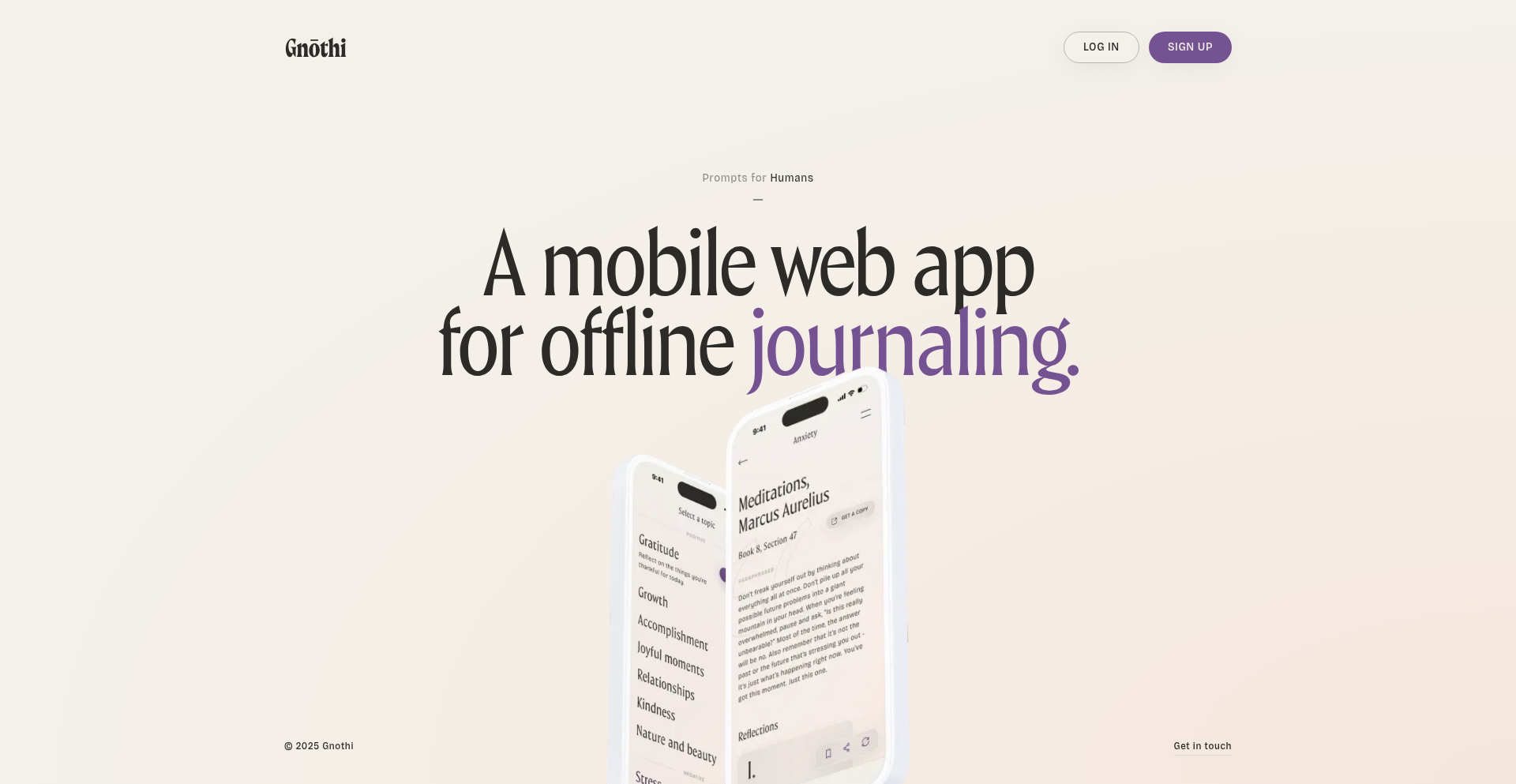
Author
lumpycustard
Description
This project is an AI-powered web application designed to foster offline reflection and journaling habits. It draws passages from Western philosophy based on a selected topic and provides curated reflection prompts. The core innovation lies in using AI to connect philosophical concepts with personal introspection, offering a unique tool for mindfulness and self-discovery. It aims to break the daily autopilot and encourage deeper thinking.
Popularity
Points 1
Comments 0
What is this product?
PhilosoAI Journal is a web application that uses AI to select philosophical passages and generate reflection prompts for journaling. At its heart, it leverages Natural Language Processing (NLP) to understand a user's chosen topic and then searches a curated database of Western philosophical texts. The AI then identifies relevant passages and crafts insightful questions designed to encourage personal contemplation and journaling. This approach offers a novel way to engage with complex ideas and apply them to one's own life, going beyond simple information retrieval to facilitate a deeper, more personal understanding. So, what's in it for you? It provides a structured yet flexible way to engage in meaningful self-reflection, helping you to disconnect from the everyday hustle and cultivate a more mindful existence.
How to use it?
Developers can integrate this project into their workflows or use it as a reference for building similar AI-driven personal development tools. The core functionality involves selecting a philosophical topic, receiving a relevant passage, and then using the generated prompts to guide journaling. For developers, the underlying AI models for text selection and prompt generation can be a source of inspiration. You can use it directly through its web interface for personal journaling or explore its codebase for insights into how to build AI applications that encourage user engagement and introspection. This means you can start journaling about topics like 'stoicism' or 'existentialism' with AI-generated guidance, making self-discovery more accessible and structured.
Product Core Function
· Topic-based philosophical passage retrieval: AI selects relevant philosophical excerpts based on user-defined topics, providing a rich source for contemplation. This is valuable because it saves users time searching for philosophical texts and immediately offers insightful material to reflect upon, directly feeding into journaling prompts.
· AI-generated reflection prompts: The application creates tailored questions linked to the retrieved philosophical passage, guiding users' journaling and introspection. This is valuable as it overcomes the common hurdle of 'what to write about', offering specific angles for personal exploration and deeper understanding of the philosophical concepts.
· Personalized bookmarking and sharing: Users can save favorite passages and prompts, and share them with others, fostering a community around philosophical exploration and personal growth. This is valuable for saving your most impactful discoveries and for sharing your journey and insights with others, creating a record of your intellectual and personal development.
· Source filtering and customization: The ability to filter philosophical sources allows users to tailor the experience to their specific interests and preferred schools of thought. This is valuable because it empowers users to explore specific philosophical traditions that resonate with them, leading to a more focused and personally relevant reflection experience.
Product Usage Case
· A user interested in stoic philosophy selects 'virtue' as a topic. The app retrieves a passage from Marcus Aurelius' Meditations and provides prompts like 'How can you practice stoic virtue in your daily interactions?' or 'What are your personal definitions of courage and justice today?'. This helps the user apply stoic principles to their immediate life challenges and encourages concrete journaling about practical wisdom.
· A developer experimenting with AI for personal growth could use this app to understand how NLP can be used to generate meaningful prompts. They might analyze the underlying logic for topic-to-passage matching and prompt creation to inform their own projects aimed at habit formation or mindfulness. This provides a real-world example of how AI can be a tool for self-improvement, offering a blueprint for their own development.
· A student studying philosophy could use this tool to get different perspectives on a concept they're researching. For instance, searching 'free will' might bring up passages from various philosophers, each with unique prompts to explore the nuances of the debate. This offers a quick way to gather diverse philosophical viewpoints and encourages critical thinking by posing specific questions for each perspective.
· An individual seeking to reduce daily stress might use the app to engage in a short, focused journaling session during their commute or lunch break. Selecting a topic like 'acceptance' and responding to AI-generated prompts provides a brief but meaningful mental reset, helping them to cultivate a consistent mindfulness practice in a busy schedule.