Show HN Today: Discover the Latest Innovative Projects from the Developer Community
 ShowHN Today
ShowHN TodayShow HN Today: Top Developer Projects Showcase for 2025-10-23
SagaSu777 2025-10-24
Explore the hottest developer projects on Show HN for 2025-10-23. Dive into innovative tech, AI applications, and exciting new inventions!
Summary of Today’s Content
Trend Insights
Today's Show HN reveals a strong surge in AI-driven innovation, with a significant focus on enhancing productivity and developer workflows. Projects like 'Deta Surf' and 'Twigg' exemplify the trend towards more intuitive, user-controlled AI interactions, moving beyond simple chat interfaces to context management and research acceleration. The emphasis on open-source and local-first solutions, as seen in 'Deta Surf' and 'OpenSnowcat,' highlights a growing demand for data privacy and user autonomy. For developers, this means an opportunity to build tools that not only leverage AI but also empower users with control and transparency. The emergence of decentralized web solutions like 'Nostr Web' points towards a future where content is more resilient and censorship-resistant, offering a fertile ground for innovation in secure and distributed applications. Furthermore, the practical application of AI in areas like motion sensing ('Tommy') and accessibility testing ('Clym') shows that complex technologies are being democratized to solve real-world problems, encouraging entrepreneurial spirit and a hacker mindset to tackle niche challenges with cutting-edge tech.
Today's Hottest Product
Name
Deta Surf – An open source and local-first AI notebook
Highlight
Surf tackles the fragmentation of digital research by offering a unified desktop app that integrates file management, web browsing, and AI-powered document generation. Its key innovation lies in its local-first, open-source approach to data storage and LLM integration. This means users retain control of their data and can choose their preferred AI models, offering significant flexibility and privacy. Developers can learn about building applications with a focus on user data sovereignty and the practical application of LLMs for content summarization and deep linking within research workflows.
Popular Category
AI/ML
Developer Tools
Productivity
Open Source
Popular Keyword
AI
LLM
Open Source
Productivity
Development Tools
Data Management
Decentralization
Technology Trends
Local-first AI applications
Decentralized web infrastructure
Enhanced LLM interaction interfaces
AI-driven productivity tools
Specialized hardware sensing
Open-source sustainability
Developer experience optimization
Project Category Distribution
AI/ML (30%)
Developer Tools (25%)
Productivity (20%)
Open Source (15%)
Web3/Decentralization (5%)
Hardware/IoT (5%)
Today's Hot Product List
| Ranking | Product Name | Likes | Comments |
|---|---|---|---|
| 1 | SignalNoise ChronoFeed | 157 | 84 |
| 2 | SurfAI Notebook | 119 | 39 |
| 3 | TommyWave Sense | 81 | 65 |
| 4 | Nostr Web Weaver | 92 | 25 |
| 5 | Twigg: LLM Context Navigator | 76 | 26 |
| 6 | OpenSnowcat: The Unchained Analytics Engine | 66 | 16 |
| 7 | ChatGPT App Accelerator | 17 | 2 |
| 8 | A11yFlow Weaver | 18 | 0 |
| 9 | Coyote - Asynchronous AI Chat Companion | 7 | 10 |
| 10 | ScreenAsk: Instant Screen Capture Linker | 16 | 0 |
1
SignalNoise ChronoFeed
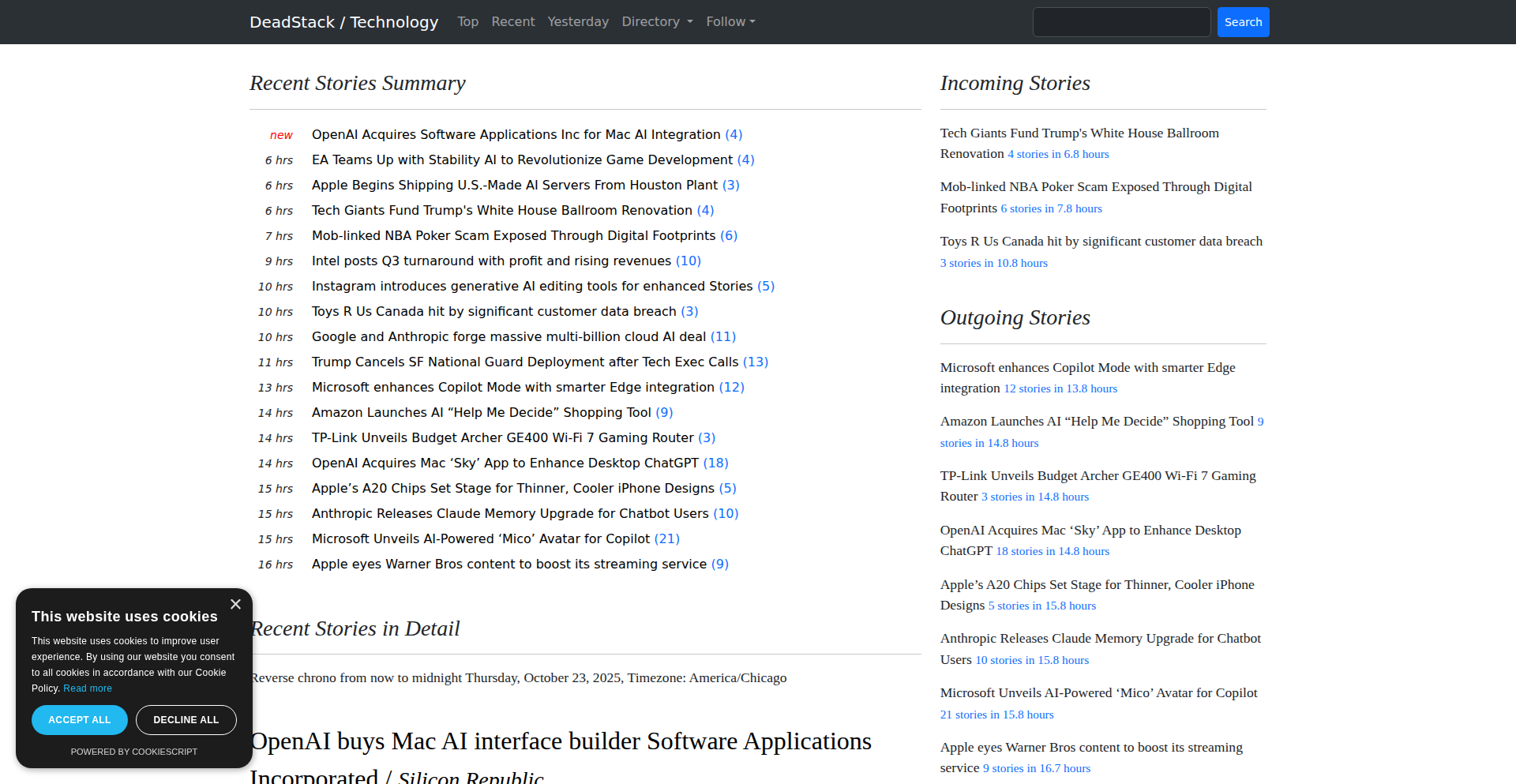
Author
dreadsword
Description
A meticulously curated, non-algorithmic reverse chronological feed of tech news, designed for clarity and speed. It filters out the noise, presenting only high-signal content, and offers LLM-assisted summaries for quick comprehension. This project prioritizes a minimalist, fast, and user-centric experience, embodying the hacker ethos of building tools for personal use and community benefit.
Popularity
Points 157
Comments 84
What is this product?
SignalNoise ChronoFeed is a tech news aggregator that operates on a simple, yet powerful principle: presenting news in the order it was published, without complex algorithms trying to guess what you want. Think of it like a chronological newspaper, but for tech. The innovation lies in its deliberate rejection of algorithmic filtering, focusing instead on 'signal-to-noise' testing – meaning it aims to show you genuinely interesting and relevant tech news without the clutter. It also incorporates an LLM (that's a fancy AI language model) to help summarize articles, making it even faster to grasp the essence of a story. So, what does this mean for you? You get a clean, fast, and honest view of the tech world, cutting through the usual digital distractions, allowing you to quickly find what matters to you without being fed what an algorithm thinks you should see.
How to use it?
Developers can integrate SignalNoise ChronoFeed into their workflows by bookmarking the site for quick scanning of the latest tech developments. For more advanced use cases, the project's underlying principles could inspire the creation of custom news filtering tools or browser extensions that leverage similar 'signal-to-noise' heuristics. Imagine building a personalized news digest that only shows you articles about specific programming languages or cloud technologies that you've manually flagged as high-priority. The project's lightweight design also means it's incredibly fast to load, making it ideal for inclusion in developer dashboards or monitoring tools where every second counts. Essentially, you use it by visiting the site to get a rapid, high-quality overview of the tech landscape, or by learning from its design to build your own more specialized news consumption tools.
Product Core Function
· Reverse Chronological Feed: Presents news in the exact order it was published, ensuring you don't miss anything new and providing a transparent view of information flow. This is valuable because it allows for unbiased discovery and prevents important news from being buried by older, but algorithmically favored, content. You can trust that what you see is truly the latest.
· Signal-to-Noise Filtering: Curates content based on quality and relevance, reducing information overload. This is crucial for developers who need to stay informed efficiently. It means you spend less time sifting through irrelevant articles and more time focusing on impactful tech news.
· LLM-Powered Summaries: Provides concise summaries of articles, enabling rapid comprehension of key information. This is a time-saver for busy developers who need to quickly grasp the main points of an article before deciding to dive deeper.
· Lightweight and Fast Design: Optimized for speed and minimal resource usage, ensuring a smooth and efficient user experience. For developers, this means information is delivered to you almost instantly, without frustrating load times, enhancing productivity.
· Categorized Views: Offers organized sections for various tech topics, allowing for focused browsing. This helps developers quickly find news relevant to their specific interests, such as AI, web development, or cybersecurity, making research more targeted and effective.
Product Usage Case
· A freelance developer needs to stay updated on the latest JavaScript frameworks. They use SignalNoise ChronoFeed to quickly scan the 'Web Development' category each morning, leveraging the LLM summaries to get the gist of new library releases and framework updates. This saves them significant research time, allowing them to focus on coding projects rather than endless browsing.
· A CTO wants to monitor emerging trends in artificial intelligence without being overwhelmed by marketing hype. They rely on SignalNoise ChronoFeed's 'AI' section, trusting the 'signal-to-noise' filtering to present genuinely insightful articles and research papers. This helps them make informed strategic decisions by providing a clear, uncluttered view of important AI advancements.
· A student learning to code wants to understand the latest industry practices. They use the reverse chronological feed to see what's currently being discussed and adopted by leading tech companies, using the summaries to quickly grasp new concepts. This gives them a practical, real-world perspective that complements their academic learning.
2
SurfAI Notebook
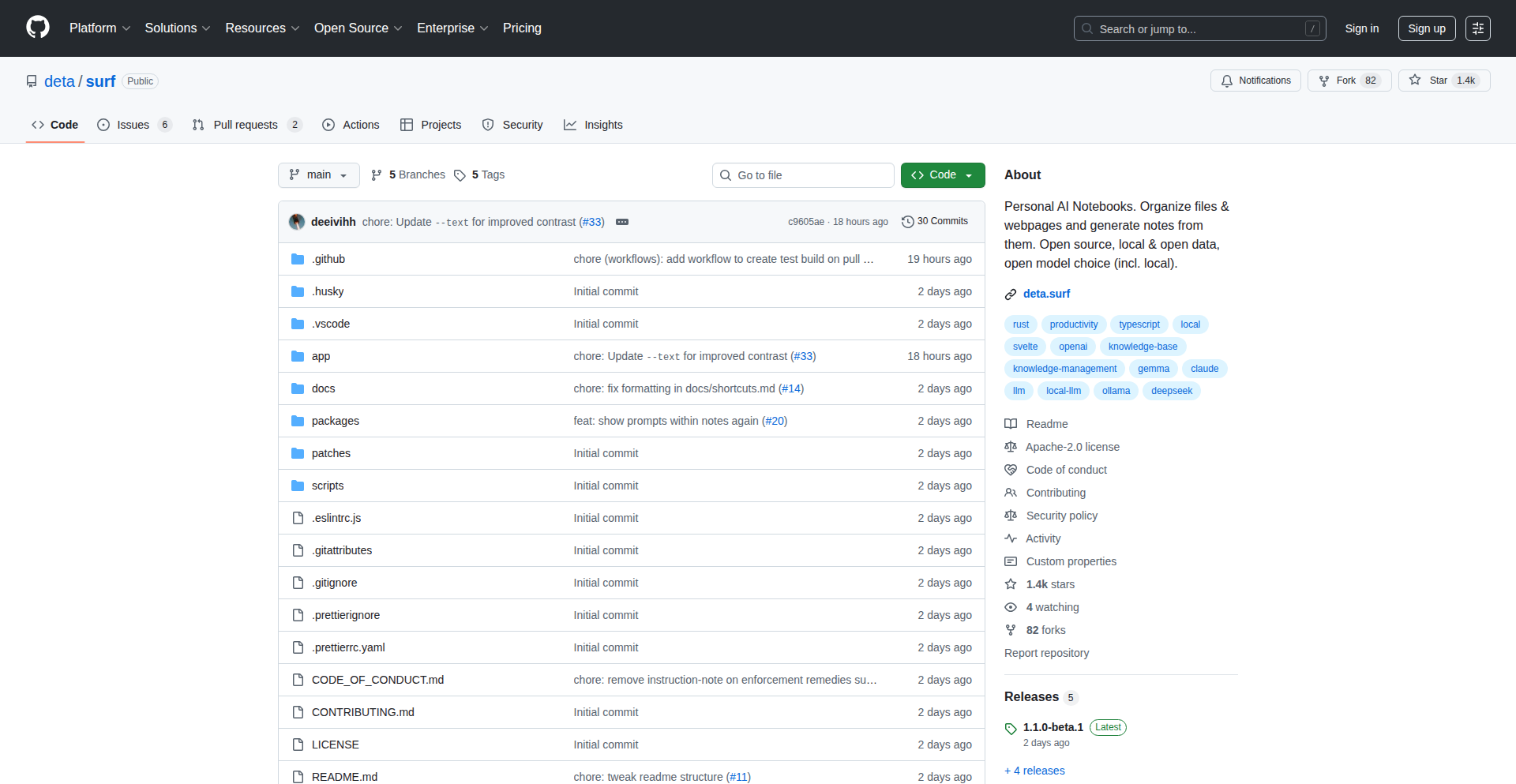
Author
mxek
Description
Surf is an open-source, local-first desktop application designed to streamline research and content creation. It tackles the common frustration of fragmented workflows across file managers, web browsers, and document editors by offering a unified environment. Surf features a multimedia library for organizing files and web pages into 'Notebooks' and an LLM-powered smart document generator that can synthesize information from your stored content. A key innovation is the ability to auto-generate editable documents with deep links back to the original sources (like specific PDF pages or YouTube timestamps), keeping users in control and data local. This approach aims to minimize manual work and data lock-in, allowing users to choose their preferred AI models and export their data in accessible formats.
Popularity
Points 119
Comments 39
What is this product?
SurfAI Notebook is a desktop application that acts as an intelligent research and writing companion. It solves the problem of jumping between different apps to gather information. Think of it as a personal digital assistant that helps you collect, organize, and then synthesize information from various sources like web pages, PDFs, or even YouTube videos. Its core innovation lies in its 'smart document' feature. This feature uses AI to read through your collected materials and automatically create a draft document, summarizing the key points and, crucially, providing direct links back to where the information came from. This means you can easily verify or dive deeper into the original sources without losing your place. It's built with a focus on privacy and control, storing your data locally and allowing you to choose your AI model, avoiding vendor lock-in.
How to use it?
Developers can use SurfAI Notebook to manage research projects, academic papers, or any task involving gathering and synthesizing information from multiple sources. You can save articles, PDFs, and links to web pages directly into 'Notebooks'. When you're ready to write, Surf can generate a draft document based on the content of your Notebook. For example, if you're researching a historical event, you could save several articles and a documentary. Surf can then generate an initial draft of an essay, citing specific paragraphs from the articles and timestamps from the documentary. It integrates by allowing you to import existing files and export generated documents in standard formats, and you can even plug in your own local AI models for processing, giving you maximum flexibility.
Product Core Function
· Multimedia Library: Save and organize various file types (web pages, PDFs, etc.) into collections called Notebooks, allowing for structured information gathering and easy retrieval. The value is in centralized organization, saving time spent searching across multiple locations.
· LLM-Powered Smart Document Generation: Automatically create editable documents that summarize content from your Notebooks, reducing manual writing effort. The value is in accelerating the initial drafting process and providing a structured starting point for content creation.
· Deep Linking to Source Material: Generated documents include direct links to specific parts of the original source (e.g., PDF page numbers, YouTube timestamps), enabling easy verification and further exploration. The value is in maintaining accuracy and facilitating deeper dives into information.
· Local-First Data Storage: All user data is stored locally on the user's machine in open and accessible formats, ensuring privacy and control. The value is in data ownership and security, reducing reliance on cloud services.
· Open Model Choice: Users can select and integrate different AI models (including custom and local LLMs) for document generation, offering flexibility and avoiding vendor lock-in. The value is in empowering users with choice and adaptability to different AI technologies.
· Editable Generated Documents: The smart documents produced by Surf are fully editable, allowing users to refine, expand, and customize the AI-generated content. The value is in providing a flexible foundation that users can build upon.
Product Usage Case
· A student researching a complex academic topic can save numerous research papers, web articles, and even relevant YouTube lectures into a single Notebook. They can then use Surf to generate an initial research paper draft, with each point in the draft linked back to the specific source article or video segment, saving hours of manual citation and summarization.
· A journalist working on an investigative report can gather all related documents, interview transcripts, and web research into a Notebook. Surf can help generate an outline or initial draft of their story, with direct links to key pieces of evidence, ensuring accuracy and efficient workflow.
· A content creator planning a video series can collect reference materials, script snippets, and inspiration from various websites and documents. Surf can assist in organizing these ideas and generating a draft script or content outline, with timestamps for visual references in video clips, streamlining the pre-production process.
· A developer building a knowledge base for a new project can save documentation, API references, and code snippets into Notebooks. Surf can then generate summaries or introductory guides, with links to specific documentation pages or code examples, making it easier for team members to get up to speed.
3
TommyWave Sense
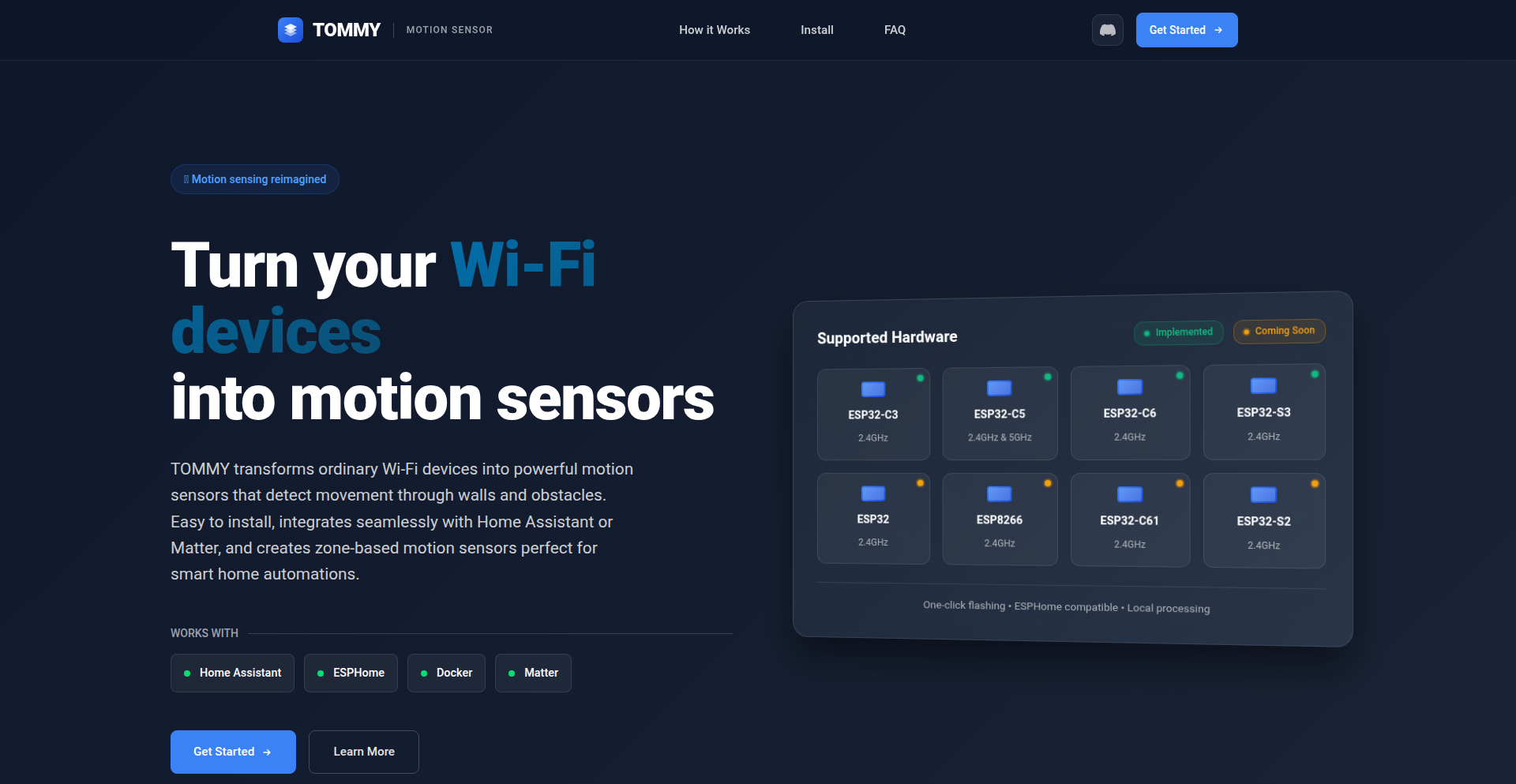
Author
mike2872
Description
TommyWave Sense transforms ordinary ESP32 microcontrollers into advanced motion sensors that can detect movement through walls and obstacles using Wi-Fi signal analysis. This overcomes the limitations of traditional motion sensors by enabling hidden device placement and broader detection coverage, all while prioritizing user privacy through local data processing.
Popularity
Points 81
Comments 65
What is this product?
TommyWave Sense is a software project that leverages the Wi-Fi capabilities of ESP32 devices to sense motion. Instead of using infrared or other direct sensors, it analyzes subtle changes in Wi-Fi signals that are disrupted by human movement. Think of it like shining a flashlight in a dark room; you can see the shadow cast by an object. Similarly, TommyWave Sense detects how a person's movement alters the Wi-Fi signals bouncing around the environment. This innovative approach allows it to work even when the ESP32 device isn't in direct line of sight, penetrating walls and furniture. The core innovation lies in applying sophisticated signal processing techniques, often found in research, to make Wi-Fi sensing practical for everyday use. So, what does this mean for you? It means you can have motion detection without needing bulky sensors in every room or worrying about them being easily bypassed.
How to use it?
Developers can integrate TommyWave Sense into their smart home projects or custom IoT applications. It is currently available as a Home Assistant Add-on or a Docker container, making it easy to deploy within existing home automation ecosystems. For those who prefer a more hands-on approach, the software can be flashed directly onto supported ESP32 devices, or it can work alongside existing ESPHome configurations. This flexibility allows for seamless integration into a wide range of setups, from simple personal projects to more complex smart building solutions. The value to you is a readily available solution that simplifies adding advanced, unobtrusive motion sensing to your connected devices.
Product Core Function
· Wi-Fi Signal Analysis for Motion Detection: Utilizes changes in Wi-Fi signal patterns to detect movement, offering a privacy-friendly alternative to cameras or traditional sensors. This is valuable because it allows for detection without direct line of sight, enabling hidden sensor placement and wider coverage areas in your home or building.
· Through-Wall Sensing Capability: Enables motion detection through common household obstacles like walls and furniture by interpreting how these materials affect Wi-Fi signals. The benefit here is that you can cover larger areas with fewer devices and place sensors discreetly without compromising functionality.
· ESP32 Device Compatibility: Supports a range of ESP32 microcontrollers, making it accessible to a broad developer community and allowing for cost-effective hardware deployment. This means you can likely use hardware you already have or easily acquire affordable ESP32 boards for your projects.
· Home Assistant Add-on and Docker Support: Provides easy integration into popular smart home platforms and containerized environments, simplifying deployment and management for users. This is useful because it lowers the barrier to entry for incorporating advanced sensing into your existing smart home setup.
· Local Data Processing and Privacy Focus: Ensures all data processing occurs on the user's local network, with no cloud dependency or data collection, addressing privacy concerns. This is crucial for users who want to avoid sending personal data to external servers, offering peace of mind and enhanced security for their smart home systems.
Product Usage Case
· Smart Home Automation: Imagine a system that detects when someone enters a room, even if the sensor is hidden in another part of the house, to automatically turn on lights or adjust the thermostat. This solves the problem of dead zones and aesthetically unpleasing sensor placement.
· Security Monitoring: Implement a low-profile security system that can detect unexpected movement in areas where traditional sensors might be easily noticed or tampered with. This provides an added layer of unobtrusive surveillance.
· Elderly Care and Presence Detection: Though stationary presence detection is a future feature, the current motion sensing can be used to monitor activity levels and alert caregivers to unusual patterns or lack of movement in specific areas. This offers a subtle way to ensure the well-being of loved ones.
· Smart Building Management: In commercial or industrial settings, use TommyWave Sense to monitor foot traffic flow or detect unauthorized movement in sensitive areas without intrusive camera systems. This provides valuable insights and security without compromising privacy.
· DIY IoT Projects: Hobbyists can use TommyWave Sense to add advanced motion sensing capabilities to their custom IoT projects, enabling more sophisticated and responsive interactions with their environment.
4
Nostr Web Weaver
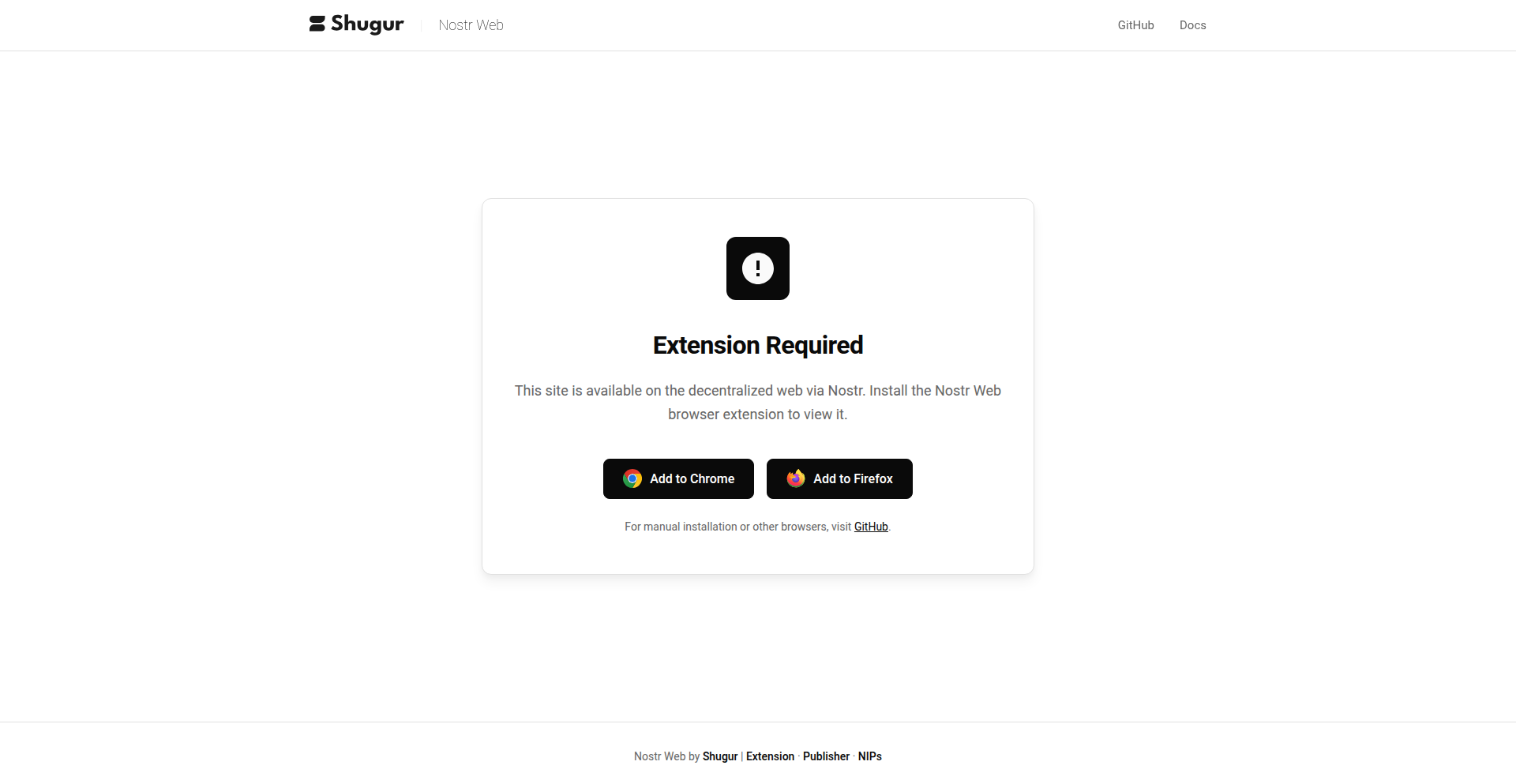
Author
karihass
Description
Nostr Web Weaver is a groundbreaking project that enables website hosting and publishing entirely on the Nostr network. Instead of relying on traditional centralized servers, websites are constructed as a series of signed, verifiable messages (events) distributed across multiple 'relays'. This innovative approach makes websites inherently resistant to censorship, takedowns, and data loss, embodying the core principles of a decentralized web. The project includes tools for domain discovery via DNS, a command-line interface for versioned website deployments, and a browser extension for a seamless native browsing experience.
Popularity
Points 92
Comments 25
What is this product?
Nostr Web Weaver is a decentralized website hosting solution built upon the Nostr protocol. At its heart, it treats website content not as files on a server, but as a collection of cryptographically signed messages, called 'events' in Nostr terminology. These events are then broadcast and stored by a network of independent servers known as 'relays'. When someone wants to visit a website hosted this way, their browser or the Nostr Web Weaver extension fetches these events from various relays, reassembling the website. The innovation lies in leveraging Nostr's existing decentralized infrastructure for web hosting, providing inherent resilience and censorship resistance. So, this means your website can't be easily shut down by a single entity, offering unparalleled freedom of expression and data persistence. This is achieved through the secure and distributed nature of Nostr.
How to use it?
Developers can use Nostr Web Weaver by leveraging its command-line publisher tool (nw-publisher) to deploy and manage their website versions. This tool allows for versioned deployments, meaning you can easily roll back to previous versions or push updates. For discovery, websites can be linked to custom domains using DNS TXT records, allowing users to access them via familiar URLs (e.g., _nweb.yourdomain.com). The browser extension (nw-extension) enhances the user experience by providing a native way to browse these decentralized websites, interacting directly with Nostr relays. The project also supports specific Nostr event kinds designed for Nostr Web, ensuring compatibility and functionality within the Nostr ecosystem. So, you can deploy your static site or web application to a censorship-resistant network and manage it efficiently with developer-friendly tools.
Product Core Function
· Decentralized Website Hosting: Websites are published as signed Nostr events and distributed across relays, making them resistant to censorship and takedowns. This offers a secure and persistent way to host your content online, free from the risks of single points of failure.
· Domain-Based Discovery (DNS TXT Records): Allows users to access Nostr-hosted websites using custom domain names via DNS TXT records, improving discoverability and user-friendliness. This means people can find your decentralized website using a familiar web address.
· CLI Publisher Tool (nw-publisher): Provides a command-line interface for versioned website deployments and management, simplifying the publishing process and enabling easy updates and rollbacks. This gives you precise control over your website's lifecycle.
· Browser Extension (nw-extension): Offers a native browsing experience for Nostr-hosted websites, enhancing usability and integration with the decentralized web. This makes viewing decentralized websites as seamless as browsing traditional ones.
· Nostr Relay v1.3.5 Support for Nostr Web Event Kinds: Ensures compatibility with the Nostr protocol and allows for the implementation of specific event types tailored for web content, enabling rich and dynamic decentralized websites. This ensures that the underlying technology supports complex web functionalities.
Product Usage Case
· Publishing a personal blog on Nostr Web Weaver: A developer can deploy their static blog using `nw-publisher`, link it to a custom domain using DNS TXT records, and share the link with their followers. This provides a highly resilient and censorship-proof platform for personal expression, ensuring the blog remains accessible regardless of external pressures.
· Hosting a community forum: A community can host their forum on Nostr Web Weaver, leveraging the distributed nature to prevent any single entity from shutting down discussions. The browser extension ensures easy access for all members, fostering open and free communication.
· Distributing an open-source project's documentation: An open-source project can host its documentation on Nostr Web Weaver, ensuring its perpetual availability to developers worldwide. This guarantees that crucial information for using the project is always accessible, even if traditional hosting services become unavailable.
· Creating a decentralized portfolio website: A creative professional can build a portfolio on Nostr Web Weaver, showcasing their work on a platform that is resistant to content removal. This offers peace of mind that their work will remain visible and accessible to potential clients or employers.
5
Twigg: LLM Context Navigator
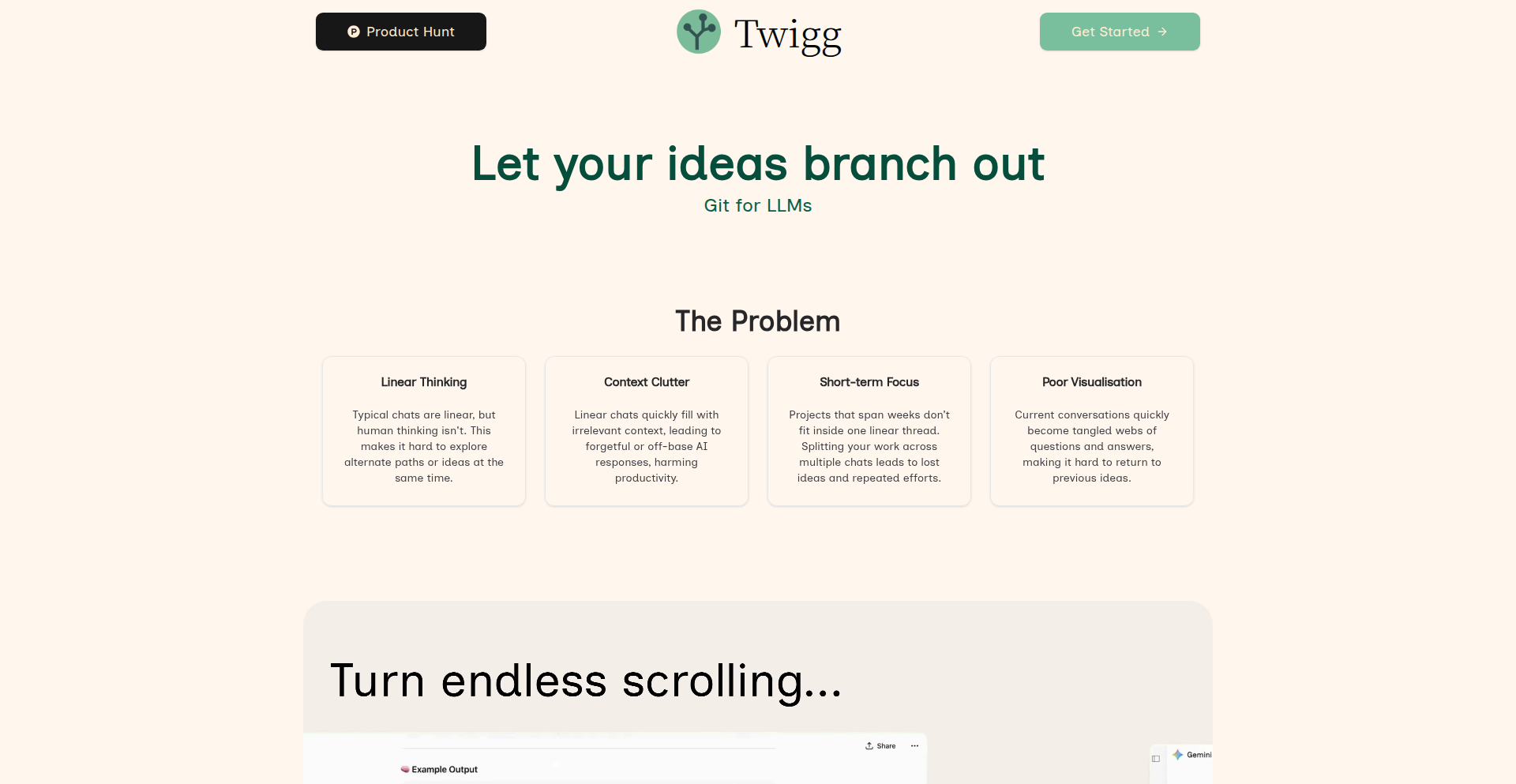
url
Author
jborland
Description
Twigg is a context management interface designed for Large Language Models (LLMs), akin to 'Git for LLMs'. It addresses the limitations of linear LLM interfaces by providing a visual, tree-like structure for managing conversational context. This innovation allows users to explore different conversational tangents, easily navigate long-term projects, and maintain control over the input provided to LLMs, leading to more efficient and effective AI interactions.
Popularity
Points 76
Comments 26
What is this product?
Twigg is an AI-powered context management tool that revolutionizes how developers and users interact with Large Language Models (LLMs). Traditional LLM interfaces, like ChatGPT, present conversations in a linear fashion, making it difficult to track progress, explore different ideas, or manage complex, long-term projects. Twigg solves this by employing a unique, interactive tree diagram. This visualization allows users to branch conversations, create tangents for exploring different possibilities without losing the main thread, and easily navigate back and forth through their project's history. Think of it as version control for your AI conversations, giving you a clear overview and granular control over the information fed to the LLM, thereby improving its output and preventing context loss. So, what's in it for you? You get to have a more organized, powerful, and less frustrating experience when working with AI on any project, big or small.
How to use it?
Developers can use Twigg as a centralized hub for all their LLM interactions. It supports a wide range of major LLM providers including ChatGPT, Gemini, Claude, and Grok, allowing users to pick the best model for their task. Integration is straightforward: users can either use Twigg's hosted service with a subscription plan or leverage the 'Bring Your Own Key' (BYOK) option to connect their own API keys directly. The intuitive tree interface allows for easy manipulation of conversational context: users can cut, copy, and delete parts of the conversation tree to precisely define the context sent to the LLM. This makes it ideal for complex tasks like code generation, research synthesis, or creative writing where maintaining specific context is crucial. So, how does this benefit you? You can seamlessly integrate your preferred LLMs into a structured workflow, ensuring your AI assistants have the most relevant information for optimal performance, saving you time and improving the quality of AI-generated results.
Product Core Function
· Visual Context Tree: Provides an interactive, hierarchical view of LLM conversations, allowing for easy navigation and understanding of project progression. This is valuable because it prevents users from getting lost in long conversations and makes it simple to revisit specific points, improving efficiency in complex projects.
· Conversation Branching: Enables users to create parallel conversational paths (tangents) from a main thread, facilitating exploration of different ideas without losing the core context. This is useful for brainstorming, testing hypotheses, or exploring alternative solutions in a structured manner, leading to more creative and thorough outcomes.
· Context Manipulation Tools (Cut, Copy, Delete): Offers granular control over the information fed to LLMs by allowing users to precisely select, copy, and remove segments of the conversation tree. This is important for fine-tuning LLM output, ensuring only relevant context is provided, which directly enhances the accuracy and specificity of AI responses.
· Multi-LLM Support: Integrates with various leading LLM providers (ChatGPT, Gemini, Claude, Grok) through a unified interface. This offers flexibility and choice, allowing users to leverage the strengths of different models for diverse tasks, thus maximizing their productivity and the quality of their AI-driven work.
· Bring Your Own Key (BYOK) Option: Allows users to connect their own API keys from LLM providers, giving them direct access and control over their usage and costs. This is valuable for users who require specific API configurations, want to manage their expenses directly, or need to adhere to internal security policies, providing a personalized and secure LLM experience.
Product Usage Case
· Software Development: A developer working on a large codebase can use Twigg to manage context for LLM-powered code generation or debugging. They can branch conversations to explore different refactoring strategies or API implementations, keeping the main code context clear. This solves the problem of losing track of specific code snippets or requirements in lengthy AI interactions, leading to faster and more accurate code development.
· Academic Research: A researcher using an LLM to synthesize information from multiple sources can organize their findings in Twigg's tree structure. They can create branches for different research questions or themes, easily linking source materials and generated summaries. This helps overcome the challenge of information overload and ensures that the final research output is coherent and well-supported, making the research process more efficient.
· Creative Writing: A novelist can use Twigg to develop characters and plotlines. They can branch off to explore different character backstories or plot twists, maintaining the main narrative thread. This solves the issue of creative ideas becoming muddled in a single chat, allowing for structured exploration and development of compelling narratives.
· Technical Documentation: A technical writer can use Twigg to generate and refine documentation for a complex software product. They can branch conversations to address different features or user scenarios, ensuring all aspects are covered accurately and consistently. This improves the clarity and comprehensiveness of technical documentation, making it easier for users to understand and utilize the product.
6
OpenSnowcat: The Unchained Analytics Engine
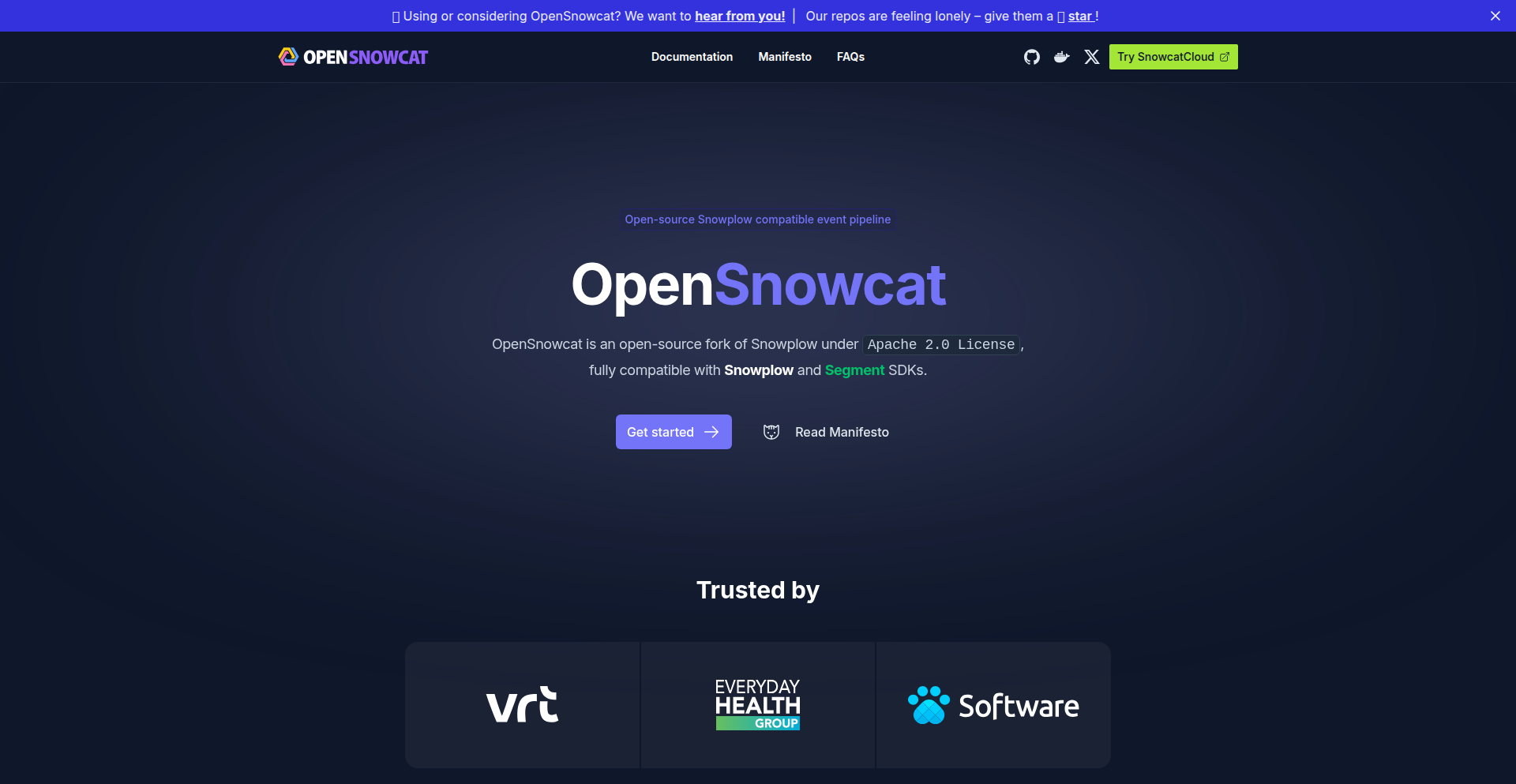
Author
joaocorreia
Description
OpenSnowcat is a community-driven fork of the popular Snowplow analytics pipeline, created in response to Snowplow's recent license change. It preserves the original Apache 2.0 license for the core collector and enricher components, ensuring that raw, unopinionated event data remains accessible and truly open-source for all developers. This project aims to maintain the spirit of open data and transparent analytics for the developer community, offering compatibility with existing Snowplow setups while introducing performance optimizations and modern integrations.
Popularity
Points 66
Comments 16
What is this product?
OpenSnowcat is essentially a continuation of the original Snowplow analytics platform, meticulously forked to safeguard its open-source nature. The core innovation lies in its commitment to the Apache 2.0 license, which guarantees freedom to use, modify, and distribute the software without restrictive production clauses. This means developers can freely collect, process, and analyze their user event data without fear of sudden license changes impacting their business. It's built upon the foundational concepts of providing raw, granular event data, allowing for deep customization and understanding of user behavior, a stark contrast to more opinionated, closed-source analytics solutions. The technical implementation leverages the robust collector and enricher components, now maintained and enhanced by a community dedicated to open data practices. So, for you, it means a reliable, transparent, and free analytics tool that won't tie your hands later on.
How to use it?
Developers can integrate OpenSnowcat by setting up the collector to receive event data from their applications or websites. This data is then passed to the enricher, which standardizes and enriches the events with contextual information (like IP addresses, user agents, etc.). OpenSnowcat is designed to be fully compatible with existing Snowplow pipelines, making migration straightforward for those already using Snowplow. It can be deployed in cloud environments or on-premises. Furthermore, it integrates with modern event processing tools like Warpstream Bento for flexible data routing and analysis. Think of it as a powerful engine for understanding your users, which you can plug into your existing data infrastructure. This gives you the flexibility to send your processed data to various destinations like data warehouses (e.g., BigQuery, Snowflake) or data lakes for further analysis using tools like dbt. So, for you, it means you can continue to gain deep insights into user behavior without vendor lock-in, and with the freedom to choose how and where you store and analyze your data.
Product Core Function
· Raw Event Collection: Captures granular user interaction data directly from your applications, providing a complete picture of user journeys. The value here is unparalleled visibility into user actions, enabling detailed behavioral analysis.
· Event Enrichment: Automatically adds contextual information to raw events, such as geolocation, device type, and referrer. This provides richer data for analysis and reduces manual data preparation effort.
· Apache 2.0 Licensing: Guarantees unrestricted use, modification, and distribution for production environments, ensuring long-term freedom and preventing vendor lock-in. This means you can build your analytics infrastructure with confidence, knowing the license won't change unexpectedly.
· Snowplow Compatibility: Seamlessly integrates with existing Snowplow setups, allowing for easy migration and leveraging of current infrastructure. This minimizes disruption and cost when adopting OpenSnowcat.
· Performance Optimizations: Continuously improved for faster data processing and higher throughput, ensuring your analytics pipeline can scale with your needs. This means your data insights are delivered more quickly, enabling faster decision-making.
· Modern Tool Integrations: Connects with contemporary data processing and routing tools like Warpstream Bento. This allows for flexible and efficient management of your event data streams.
· Community-Driven Maintenance: Actively maintained and enhanced by a dedicated community, ensuring ongoing development and rapid bug fixes. This provides a stable and evolving platform for your analytics needs.
Product Usage Case
· E-commerce platform wanting to understand user conversion funnels in detail, from product view to checkout. OpenSnowcat allows them to capture every click and interaction, identifying drop-off points and optimizing the user experience for higher sales.
· SaaS company needing to track feature adoption and user engagement to improve product development. By using OpenSnowcat, they can precisely monitor how users interact with different features, prioritizing improvements based on actual usage patterns.
· Mobile app developer looking to gain deep insights into user behavior for personalized experiences. OpenSnowcat enables them to collect detailed event data, which can then be used to segment users and deliver tailored in-app content or offers.
· A data team migrating from a commercial analytics solution with restrictive licensing. OpenSnowcat provides them with a powerful, open-source alternative, allowing them to retain full control over their data and analytics pipeline without future licensing concerns.
· A gaming company aiming to analyze player behavior to improve game design and monetization strategies. OpenSnowcat's ability to handle high volumes of event data and provide raw access empowers them to understand player progression, in-game economies, and engagement drivers.
7
ChatGPT App Accelerator
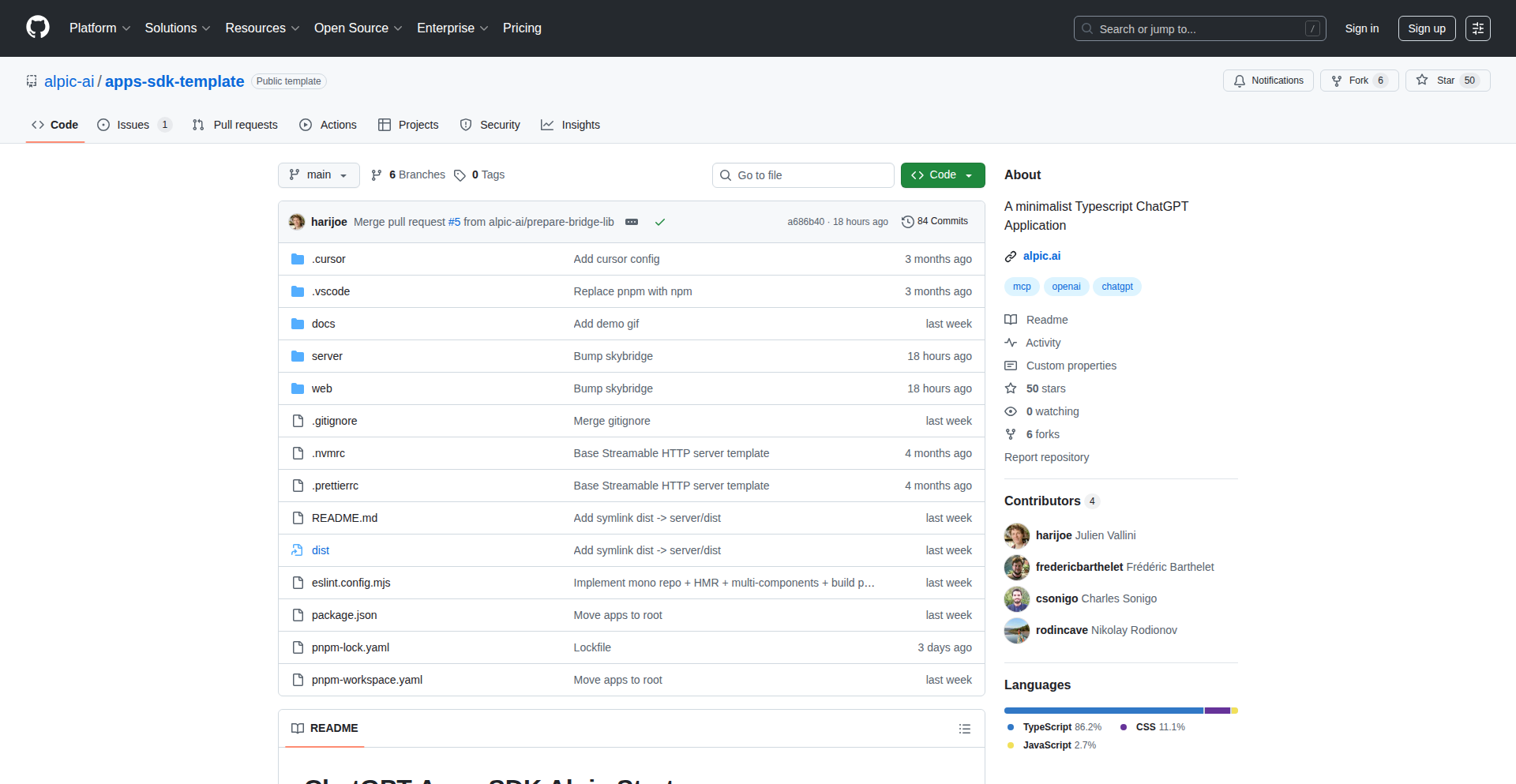
Author
Eldodi
Description
This project is a TypeScript starter kit that dramatically speeds up the development of interactive widgets (apps) for OpenAI's ChatGPT. It addresses the slow development feedback loop associated with the official template by enabling Hot Module Reload (HMR) directly within the ChatGPT interface and streamlining the production build and deployment process. So, this helps you build and test ChatGPT apps much faster, making the whole experience feel modern and efficient.
Popularity
Points 17
Comments 2
What is this product?
This is a developer toolkit designed to make building apps that run inside ChatGPT a much smoother and faster experience. OpenAI's app SDK uses a system called MCP (Messaging Communication Protocol) and requires a build process that can be very slow. This starter kit leverages Vite, a modern web development tool, to provide Hot Module Reload (HMR). Think of HMR like live-reloading for your web development, but now it works directly within ChatGPT. It also introduces a framework called Skybridge, which simplifies how your app's components talk to ChatGPT's tools, removing a lot of manual setup. So, it's about making ChatGPT app development feel like building a regular, snappy web application, not a slow, outdated one.
How to use it?
Developers can use this by cloning the provided GitHub repository, installing dependencies (npm or pnpm), and running a development server. This development server is configured with HMR, meaning changes you make to your React code will instantly reflect in the ChatGPT app without needing a full rebuild. You'll then use a tool like ngrok to expose your local development server to ChatGPT. By pasting the ngrok URL into your ChatGPT settings, you can interact with your app live. For production, the kit offers a streamlined build pipeline that can deploy instantly to platforms like Alpic.ai or any other Platform-as-a-Service (PaaS). This means you can quickly iterate on your ideas and then easily deploy your finished app.
Product Core Function
· Hot Module Reloading (HMR) for rapid iteration: Enables instant updates to your ChatGPT app within the ChatGPT interface as you make code changes, eliminating lengthy rebuilds. This is valuable because it drastically reduces development time and frustration, allowing you to see your changes immediately and build features more efficiently.
· Skybridge framework for simplified communication: This abstraction layer handles the complex communication between your React widgets and ChatGPT's tools, removing the need for manual iframe setup and wiring. This is valuable because it simplifies the developer's job by handling intricate technical details, allowing them to focus on the app's core logic and user experience.
· One-click production build and deployment: Offers a streamlined process to package your app and deploy it to hosting services, including optional auth and analytics. This is valuable because it makes the transition from development to a live, shareable app incredibly simple and fast, reducing the overhead of deployment.
· Modern development environment (Vite): Utilizes a fast and efficient build tool for the development server, providing a familiar and performant experience for web developers. This is valuable because it leverages industry-standard, high-performance tools that developers are already comfortable with, making the learning curve lower and the development process more enjoyable.
Product Usage Case
· Developing a complex data visualization widget for ChatGPT: Instead of waiting minutes for each chart update to render, a developer can use this starter kit to see changes in real-time as they adjust the data fetching or rendering logic, significantly speeding up the fine-tuning process.
· Building an interactive customer support tool within ChatGPT: A developer can quickly prototype and test the user interface and backend integrations of a tool that helps customer support agents by having instant feedback on their code changes, leading to a more polished and functional tool faster.
· Creating a custom coding assistant plugin for ChatGPT: When building a tool that generates code snippets or assists with programming tasks, the ability to instantly see how UI changes affect the user experience and test code generation logic directly within the ChatGPT environment is crucial for rapid development and bug fixing.
8
A11yFlow Weaver
Author
snupix
Description
Axe-core powered web accessibility testing tool that blends automated checks with guided manual workflows. It helps developers and auditors pinpoint and fix accessibility issues, ensuring broader web inclusivity and compliance with standards like WCAG. So, this means you get a more accessible website without manually figuring out every single problem, saving time and ensuring more users can access your content.
Popularity
Points 18
Comments 0
What is this product?
A11yFlow Weaver is an open-source tool designed to streamline web accessibility testing. It leverages the power of axe-core, a popular automated accessibility testing engine, to check websites against established standards like WCAG 2.0, 2.1, 2.2, and EN 301 549. What makes it innovative is its seamless integration of these automated checks with thoughtfully designed manual review workflows. For issues that can't be perfectly detected by code alone, it guides testers through specific, contextual checks, like ensuring proper keyboard navigation or verifying sufficient color contrast. This hybrid approach ensures a more comprehensive and accurate accessibility assessment. So, this means you get a deeper understanding of your website's accessibility than just running a quick automated scan, leading to a truly inclusive user experience.
How to use it?
Developers can integrate A11yFlow Weaver into their development pipeline or use it as a standalone application. The tool runs on Mac, Windows, and Linux. It can be configured to define custom rules, map specific accessibility issues to remediation steps, and generate reports in various formats. This allows teams to tailor the testing process to their specific needs and workflows, whether it's for continuous integration or dedicated audit phases. So, this means you can easily embed accessibility checks into your existing development process and generate clear reports for stakeholders.
Product Core Function
· Automated Accessibility Auditing using axe-core: This function leverages a robust engine to automatically scan web pages for common accessibility violations based on WCAG standards. It provides immediate feedback on many issues, saving significant manual effort. So, this means you can quickly identify common accessibility problems without needing to be an expert.
· Guided Manual Review Workflows: For issues that automation struggles to detect reliably, this feature provides step-by-step instructions for testers to perform specific manual checks. This ensures that complex or context-dependent accessibility issues are not missed. So, this means you can ensure your website is accessible even for nuanced problems that code can't easily find.
· Customizable Rules and Mappings: This allows teams to define their own accessibility rules or map identified issues to specific solutions and remediation guidance. This flexibility caters to unique project requirements and team expertise. So, this means you can adapt the testing to your project's specific needs and provide targeted solutions.
· Multi-Format Accessibility Reports: The tool can generate Accessibility Conformance Reports (ACRs) in various formats. This provides clear and documented evidence of the accessibility status of a website for compliance and communication purposes. So, this means you can easily share and document your website's accessibility progress with others.
· Cross-Platform Application: Available for Mac, Windows, and Linux, this ensures that developers and testers on different operating systems can utilize the tool without compatibility issues. So, this means the tool is accessible to a wide range of developers regardless of their operating system.
Product Usage Case
· A small startup developing a new web application wants to ensure their product is usable by everyone from day one. They integrate A11yFlow Weaver into their CI/CD pipeline, using the automated checks to catch common issues during development and the manual workflows for more in-depth testing before each release. This prevents costly redesigns later and expands their potential user base. So, this means they can build an inclusive product from the start, saving money and reaching more customers.
· A large enterprise with an existing complex website needs to comply with accessibility regulations. They use A11yFlow Weaver to conduct regular audits. The tool helps them efficiently identify areas needing improvement, prioritizes fixes based on custom rules, and generates formal ACRs for compliance reporting. So, this means they can efficiently meet legal requirements and demonstrate their commitment to accessibility.
· A freelance web designer is working with a client who has specific accessibility requirements for their e-commerce site. The designer uses A11yFlow Weaver to test the site, leveraging the tool's flexibility to configure rules relevant to the client's industry and providing detailed reports that clearly explain the issues and proposed solutions. So, this means they can deliver a high-quality, accessible website and clearly communicate its benefits to their client.
9
Coyote - Asynchronous AI Chat Companion
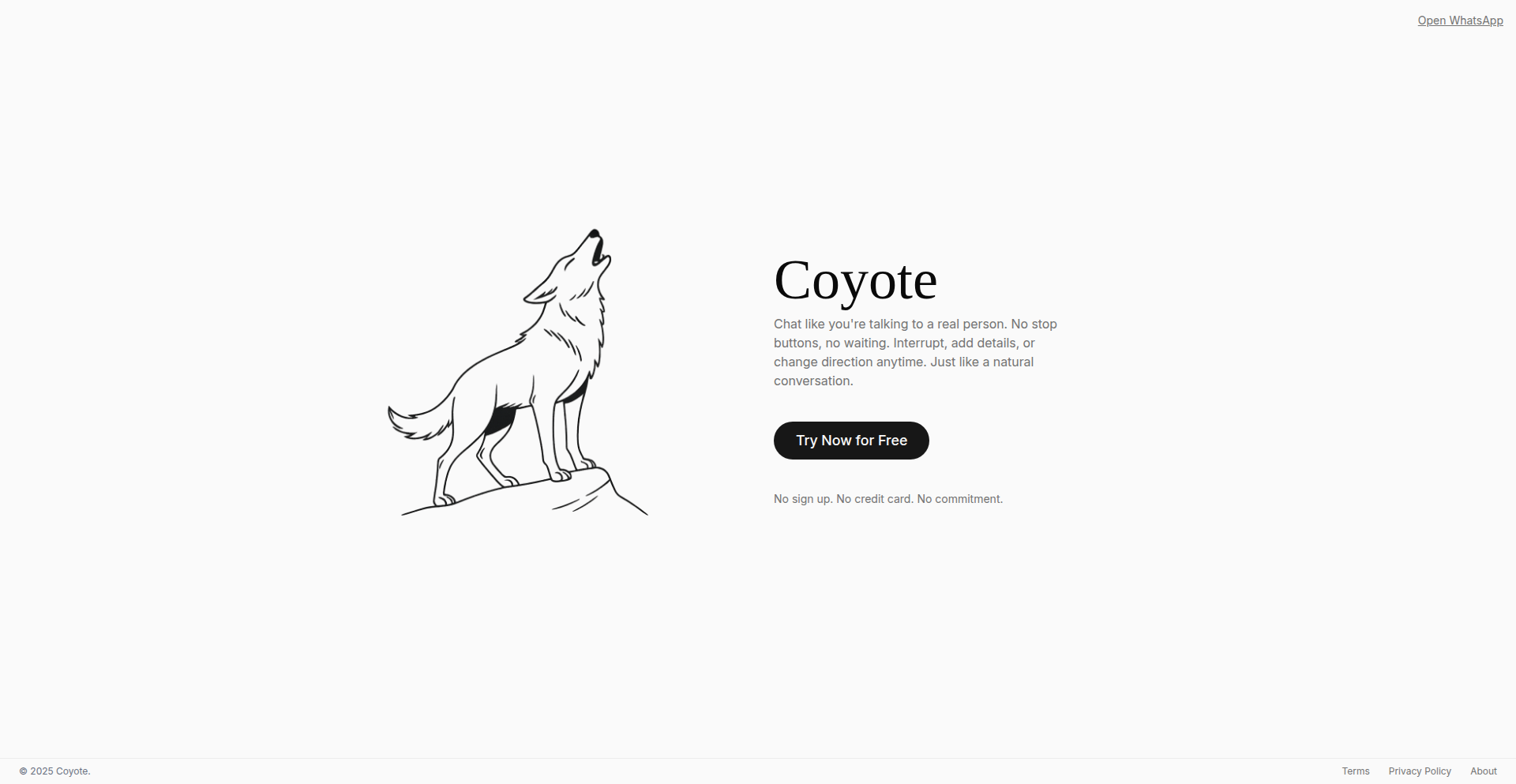
Author
michalwarda
Description
Coyote is an AI assistant designed for seamless, non-blocking interaction. Unlike traditional AI assistants that require you to wait for responses, Coyote operates asynchronously, allowing you to continue your conversation or other tasks while it processes your requests in the background. This builds on a real-time, 'text-a-friend' experience, solving the problem of disruptive waiting in AI interactions by handling emails, calendar events, and research tasks concurrently without leaving you hanging. The innovation lies in its deeply asynchronous architecture and integration into familiar messaging platforms like WhatsApp, making advanced AI accessible and natural for everyday use.
Popularity
Points 7
Comments 10
What is this product?
Coyote is an AI assistant built on a fundamentally different, asynchronous architecture. Instead of making you wait for the AI to finish a task before you can interact again, Coyote handles requests in the background, allowing for a continuous, natural conversation. Think of it like texting a friend who says 'I'm on it' and then you continue chatting while they go do the task. This is achieved through non-blocking operations and concurrent processing, meaning multiple requests can be handled simultaneously without the user experiencing any 'dead air' or interruption. The main technical insight is that by decoupling the user's interaction from the AI's processing time, the experience feels significantly more fluid and less demanding, making the AI feel like a true, ever-present assistant rather than a tool you have to actively manage.
How to use it?
Developers can integrate Coyote by leveraging its messaging platform accessibility. Currently, it's available via WhatsApp, meaning you can simply text Coyote as you would any other contact. This offers a low-friction entry point for users. For developers looking to build on this concept or integrate similar asynchronous AI capabilities, the underlying principle is to use non-blocking I/O and concurrent task management (e.g., using async/await patterns in programming languages or dedicated concurrency frameworks). This allows your application to send off AI requests and continue responding to user input or performing other operations without pausing. The value for developers is understanding and implementing these asynchronous patterns to create more responsive and engaging applications, mirroring Coyote's 'no stop button' philosophy.
Product Core Function
· Asynchronous Request Handling: Allows users to send commands to the AI and continue interacting without waiting for an immediate response. This is valuable because it eliminates frustrating wait times, making the AI feel more integrated into your workflow and reducing the feeling of being 'stuck'.
· Background Task Processing: Enables the AI to perform complex tasks like research, email drafting, or scheduling in the background. This is beneficial as it frees up the user's attention and time, allowing them to multitask and be more productive, as the AI is working 'for' them without demanding their constant focus.
· Continuous Conversation Flow: Maintains a natural, uninterrupted chat experience even when the AI is processing requests. The value here is in creating a more intuitive and human-like interaction, making AI assistants less robotic and more like a helpful companion you can talk to naturally, without awkward pauses.
· Messaging Platform Integration (WhatsApp, iMessage): Provides an accessible and familiar interface for users to interact with the AI. This is valuable because it removes the need to learn a new application or interface, lowering the barrier to entry and making advanced AI accessible to a broader audience through platforms they already use daily.
· Real-World Task Management: Focuses on practical applications like managing emails, calendars, and performing research. This highlights the practical utility of the AI, showing it can genuinely help with day-to-day productivity and information retrieval, directly answering the question 'how does this help me get things done?'
Product Usage Case
· Scenario: You're in a meeting and need to quickly find information or schedule a follow-up. How to use: Text Coyote 'Research the latest trends in AI ethics' or 'Schedule a 30-minute call with John tomorrow afternoon'. Problem Solved: Instead of interrupting the meeting or fumbling with a separate app, Coyote handles the request in the background, and you can continue focusing on the meeting. You'll get the results or confirmation when it's done, without any awkward pauses or disruptions.
· Scenario: You're multitasking and need to draft an email while also responding to instant messages. How to use: Text Coyote 'Draft an email to my team summarizing our Q3 performance'. Problem Solved: Coyote starts composing the email in the background, and you can immediately switch back to responding to your instant messages. You'll get a draft email to review and send later, all without feeling like you had to stop everything else to wait for the AI.
· Scenario: You're planning a trip and need to gather travel information and booking details. How to use: Text Coyote 'Find flights from New York to Tokyo for next month and suggest some hotels near Shibuya'. Problem Solved: Coyote can process these requests concurrently, researching flights and hotels simultaneously. You can continue discussing your travel plans with others or doing other things, and Coyote will present the compiled information when ready, making the planning process feel less burdensome and more efficient.
10
ScreenAsk: Instant Screen Capture Linker
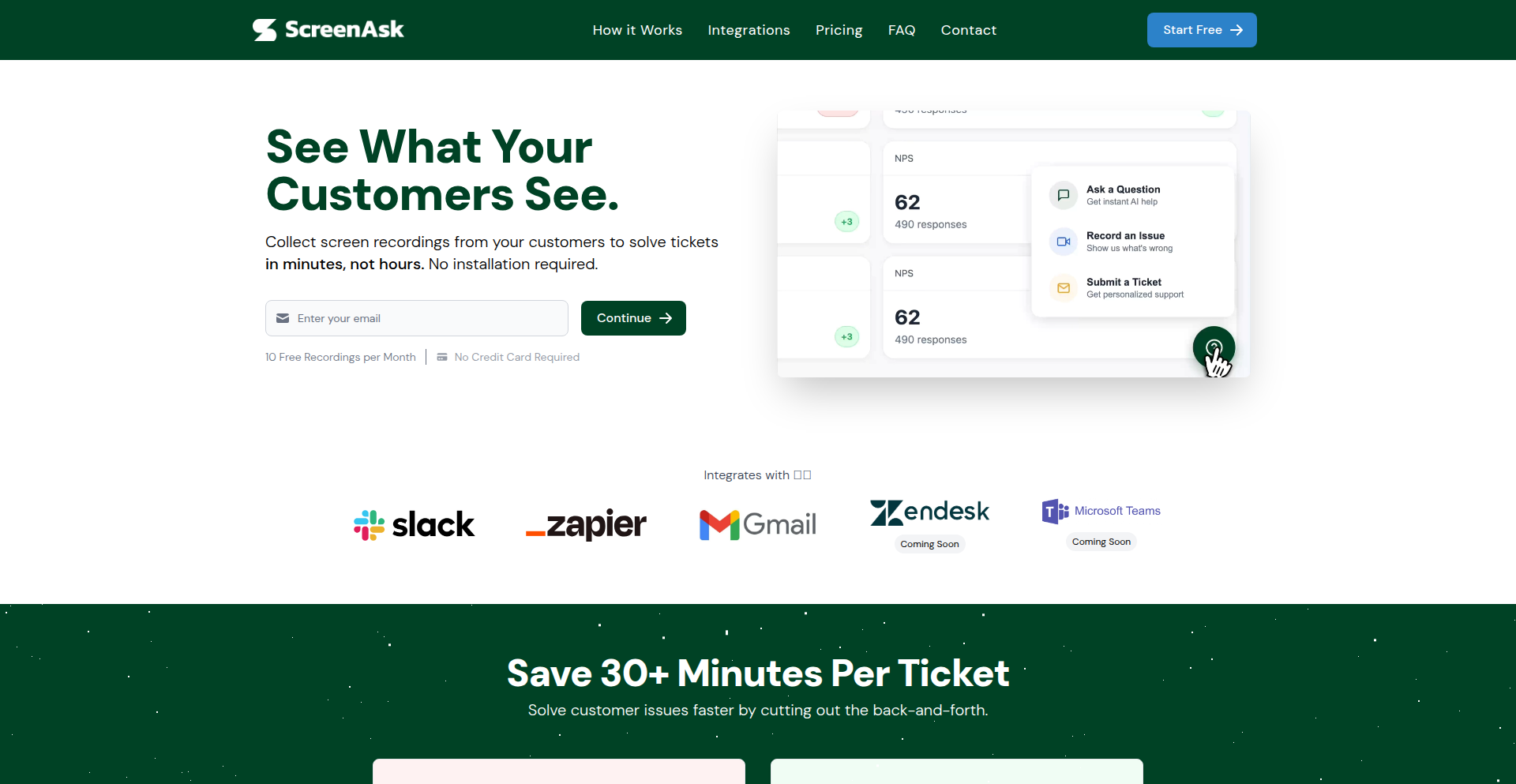
Author
ladybro
Description
ScreenAsk is a tool designed to simplify the process of collecting screen recordings from customers for support purposes. It eliminates the need for customers to sign up, download, or install any software. By simply sharing a link, customers can record their screen, and the recordings are instantly available to the support team, complete with transcriptions and AI summaries. This innovation dramatically speeds up the troubleshooting process by allowing support agents to quickly see and understand customer issues.
Popularity
Points 16
Comments 0
What is this product?
ScreenAsk is a service that generates a unique link for any user. When a customer clicks this link, they are prompted to record their screen directly in their web browser. The core technical innovation lies in leveraging modern browser APIs (like MediaRecorder API and WebRTC) to capture screen content and audio without requiring any local software installation. This means no downloads, no sign-ups, just pure browser-based recording. Once recorded, the video is automatically uploaded to ScreenAsk's backend, where it's processed to include features like speech-to-text transcription and AI-powered summaries. This bypasses the traditional cumbersome workflow of customers needing to find, install, and operate separate screen recording tools, saving valuable time for both parties. So, what's in it for you? It means you can get visual feedback on how to fix a problem instantly, without asking your customers to jump through hoops.
How to use it?
Developers can use ScreenAsk in several ways. The most straightforward is by sharing a generated ScreenAsk link with a customer who is experiencing an issue. The customer clicks the link, follows the on-screen prompts to record their screen, and the recording is automatically sent to you. For deeper integration, ScreenAsk offers an embeddable widget for websites. This widget can be customized to match your brand's look and feel, and controlled via JavaScript. This allows you to trigger recordings directly from your application or website based on specific user actions or events. Furthermore, ScreenAsk provides integrations with popular services like Slack, Zapier, and Webhooks, enabling automated notifications and workflows when a new recording is submitted. So, how does this help you? You can seamlessly integrate visual problem-solving into your existing support workflows, trigger recordings programmatically within your app, and get instant alerts without manual checking.
Product Core Function
· On-demand screen recording via a shareable link: This allows anyone to record their screen without installing any software, simplifying the feedback loop for bug reporting or feature requests. Its value is in instantly capturing user issues as they happen.
· No customer sign-up or software installation required: This removes friction for end-users, ensuring higher participation rates and reducing the effort needed to gather crucial information. Its value is in making it incredibly easy for customers to provide help.
· Real-time recording upload and access: Recordings are available almost immediately after the user finishes recording, speeding up the diagnostic process. Its value is in minimizing the time spent waiting for information and accelerating issue resolution.
· Automatic transcription and AI summaries: This feature provides a text-based representation of the audio in the recording and a concise summary, allowing for quick scanning of issues. Its value is in saving time by highlighting key points within longer recordings.
· Embeddable and customizable widget: This allows developers to integrate screen recording functionality directly into their own websites or applications with full control over appearance and behavior. Its value is in creating a branded and seamless user experience for feedback collection.
· Notifications via Email, Slack, Zapier, and Webhooks: This enables automated alerts and integration with other business tools, streamlining support workflows. Its value is in ensuring you're immediately notified of new feedback and can automate follow-up actions.
Product Usage Case
· A SaaS company uses ScreenAsk to troubleshoot a complex bug reported by a user. Instead of lengthy email exchanges trying to understand the steps taken, they send a ScreenAsk link. The user records their screen as they encounter the bug, and the support team instantly receives a video with a transcription, allowing them to pinpoint the issue within minutes. This accelerates bug fixes and improves customer satisfaction.
· A game developer uses the ScreenAsk widget on their beta testing platform. When testers encounter a glitch, they can click a 'Report Issue' button that triggers a recording of their gameplay session. The recording, including network and console logs, is automatically attached to the bug report, providing developers with invaluable technical data for debugging. This drastically improves the quality and efficiency of game development.
· A customer success manager uses ScreenAsk to onboard new clients. They provide a personalized link to a training video request. When a client has a question about a specific feature, they can record their screen while trying to use it, and the recording is sent directly to the success manager. This allows for tailored, visual guidance, ensuring clients can effectively use the product. This enhances user adoption and reduces support load.
11
BibleBothWays
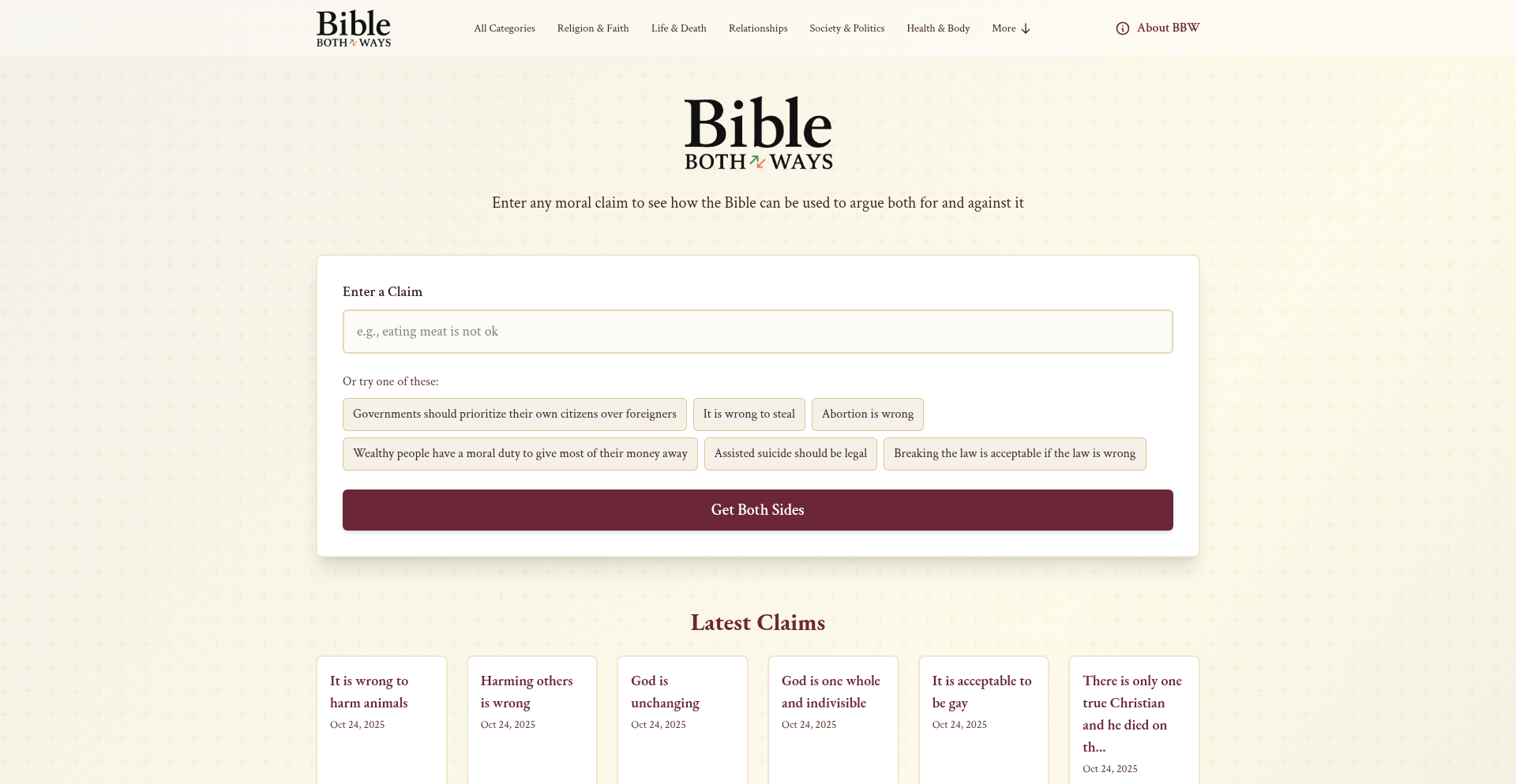
Author
jibbed123
Description
A web application that demonstrates how biblical scripture can be selectively used to support or oppose virtually any moral claim, highlighting the interpretive flexibility of religious texts.
Popularity
Points 7
Comments 8
What is this product?
BibleBothWays is a tool designed to explore the often contradictory nature of religious interpretations. It allows users to input a moral claim, and then it surfaces verses from the Bible that can be used to argue both for and against that claim. The innovation lies in its programmatic approach to 'cherry-picking' verses. Instead of relying on human interpretation for each claim, it leverages a structured database of verses and their potential interpretations, demonstrating how seemingly absolute texts can be bent to support diverse viewpoints. This showcases a technical approach to a philosophical and sociological observation.
How to use it?
Developers can use BibleBothWays as a component in applications dealing with comparative religion, ethical reasoning, or even as a satirical tool. For instance, it could be integrated into a chatbot that discusses ethics, providing users with a nuanced perspective on how religious texts have historically been used to justify opposing stances. The technical integration would involve API calls to retrieve relevant verses based on user-submitted claims, potentially using natural language processing to map claims to thematic categories within the scripture database.
Product Core Function
· Claim Input and Verse Retrieval: Users enter a moral claim, and the system queries a curated database of biblical verses and their associated interpretations to find passages that can be used to support or oppose the claim. This demonstrates the power of structured data to represent complex textual information and retrieve relevant snippets for specific queries.
· Dual Interpretation Display: The application presents verses in a way that highlights how the same text can be interpreted in opposing ways, showcasing the algorithmic approach to identifying these dualities. This is valuable for understanding how to build systems that can recognize and present nuanced or contradictory information.
· Demonstration of Interpretive Flexibility: By showing how the Bible can 'justify anything,' the tool illustrates a key concept in textual analysis and the sociology of religion: the malleability of meaning based on context and intent. For developers, this highlights the challenges and opportunities in building AI that understands human language and intent, which is often ambiguous.
· Algorithmic Verse Selection: The underlying mechanism likely involves keyword matching, thematic categorization, or even more advanced natural language processing techniques to identify verses relevant to a given claim and its potential interpretations. This offers insight into the practical application of text analysis algorithms for specific domains.
Product Usage Case
· Ethical Debate Simulation: A developer could integrate BibleBothWays into an educational platform to create interactive ethical debates. Users could explore how different religious perspectives, as represented by biblical interpretations, can lead to opposing conclusions on contemporary moral issues, thus demonstrating the practical application of text analysis in educational tools.
· Content Generation for Satire or Commentary: A creative developer might use this tool to generate humorous or thought-provoking content for blogs or social media. By inputting common sayings or controversial topics, the tool can generate ironic juxtapositions of biblical verses, showcasing how scripting can be used for creative commentary and artistic expression.
· Comparative Religious Studies Tool: Researchers or students could use BibleBothWays to quickly find examples of how scripture has been historically interpreted to support diverse social or moral positions. This offers a practical, code-driven way to explore textual evidence in academic fields.
· Building AI with Nuance: For developers working on AI that needs to understand human language and its inherent ambiguities, this project serves as a tangible example of how even seemingly definitive texts can be interpreted in contradictory ways. It underscores the complexity of building AI that can grapple with shades of meaning and context.
12
ComfyNodePy
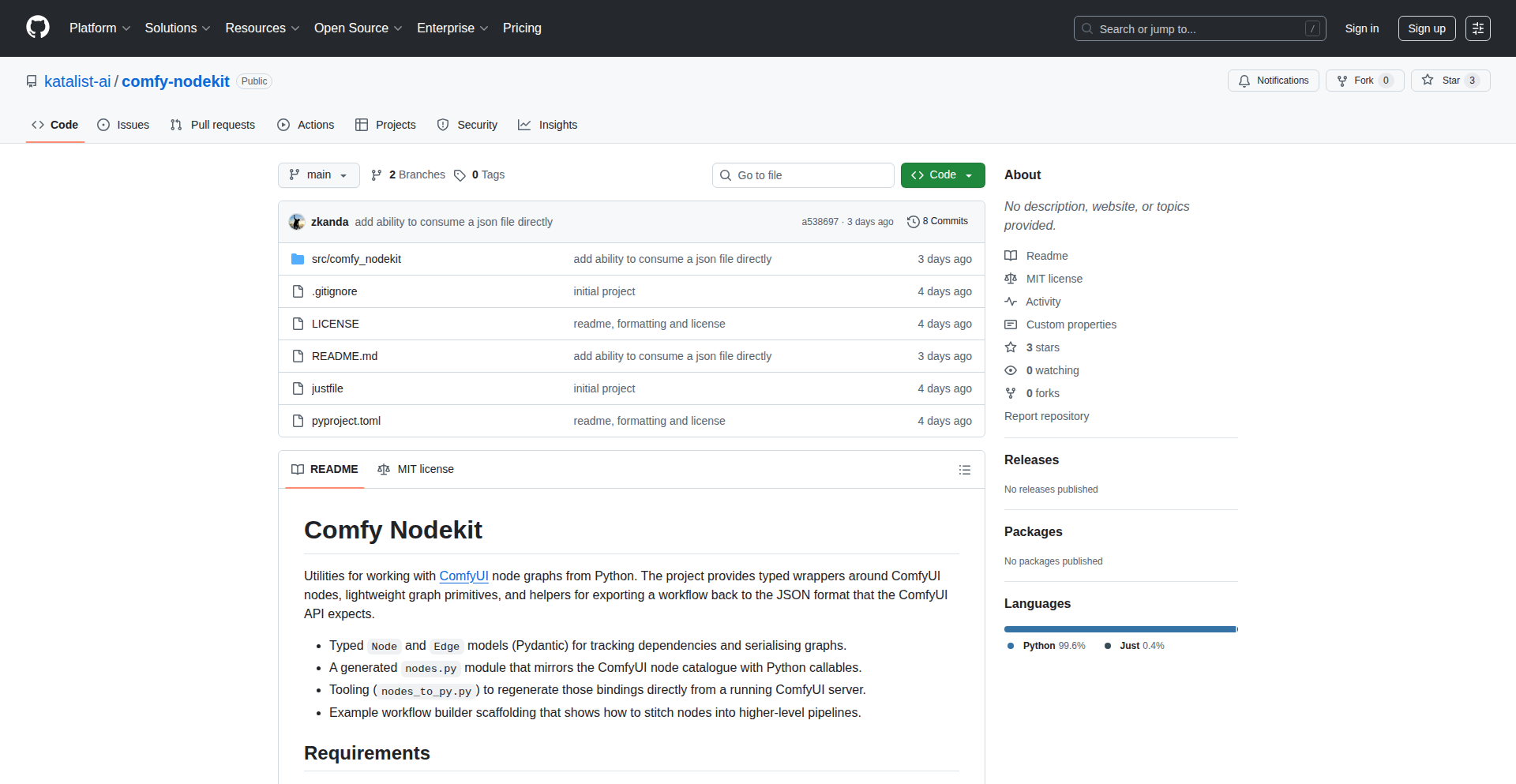
Author
zkanda
Description
ComfyNodePy is a Python library designed to streamline the creation and management of ComfyUI workflows. It tackles the complexity of building and maintaining large, intricate ComfyUI graphs by allowing developers to define these workflows programmatically in Python. This approach offers a more organized, type-safe, and maintainable way to generate and modify workflows, especially for advanced use cases and custom nodes, ultimately solving the 'messiness' of hand-crafting complex JSON configurations.
Popularity
Points 9
Comments 3
What is this product?
ComfyNodePy is a Python library that acts as a programmatic interface for ComfyUI workflows. Instead of manually dragging and dropping nodes or editing raw JSON files to define complex AI art generation processes, you can write Python code to define these workflows. The innovation lies in its type-safe node factories, which ensure that connections between nodes are valid and prevent common errors. It can also automatically learn about your custom nodes installed in ComfyUI, ensuring your Python code stays compatible with your specific setup. This translates to a more robust and developer-friendly way to manage sophisticated ComfyUI graphs. The value is in making large, complex workflows manageable and less error-prone, translating messy JSON into clean Python code that's easier to understand, modify, and version.
How to use it?
Developers can integrate ComfyNodePy into their Python projects to programmatically build ComfyUI workflows. You would typically define nodes as Python objects using the library's factories, link them together, and then export the resulting structure into the JSON format that ComfyUI understands. This allows for dynamic workflow generation, such as creating hundreds of nodes on-the-fly based on certain parameters or user inputs. For example, a developer could use ComfyNodePy to generate a batch of customized image generation workflows by writing a single Python script, rather than manually configuring each one in the ComfyUI interface. This is particularly useful when dealing with custom nodes, as ComfyNodePy can introspect your running ComfyUI server to automatically generate Python bindings for them, ensuring seamless integration and preventing compatibility issues as your custom node setup evolves. The core idea is to replace manual configuration with automated code generation, saving significant development time and reducing errors for complex tasks.
Product Core Function
· Type-safe node composition: This allows developers to build workflows using Python's strong typing system, catching errors early in the development process and ensuring that nodes are connected in valid ways. The value is in reducing bugs and making workflow construction more reliable.
· Automatic custom node introspection: The library can connect to a running ComfyUI server and discover custom nodes, generating Python representations for them. This means developers can use their custom nodes programmatically without manual effort and maintain compatibility even when custom nodes are updated. The value is in saving time and ensuring seamless integration of unique functionalities.
· JSON export to ComfyUI format: ComfyNodePy can export the Python-defined workflow into the exact JSON structure that ComfyUI expects, allowing for direct use within the ComfyUI interface. The value is in bridging the gap between programmatic definition and the actual execution environment.
· Programmatic workflow generation: Developers can write Python code to dynamically create complex workflows with potentially hundreds of nodes, enabling on-the-fly generation for tasks like batch processing or adaptive workflow creation. The value is in enabling powerful automation and handling of very complex scenarios that are difficult to manage manually.
Product Usage Case
· Building a system to automatically generate personalized AI art prompts and workflows based on user descriptions, where the complexity of the workflow can vary significantly. ComfyNodePy allows for dynamic construction of these workflows in Python, ensuring they are compatible with ComfyUI.
· Developing an internal tool for a creative agency to manage and version hundreds of AI image generation workflows. By defining these workflows in Python with ComfyNodePy, the agency can easily track changes, revert to previous versions, and generate new workflows efficiently, overcoming the limitations of manual JSON management.
· Integrating AI image generation into a larger application where workflows need to be generated and modified on demand based on user input or system events. ComfyNodePy provides the programmatic control needed to build and adapt these workflows without manual intervention, making the integration smooth and robust.
13
MCP-Cloud Weaver
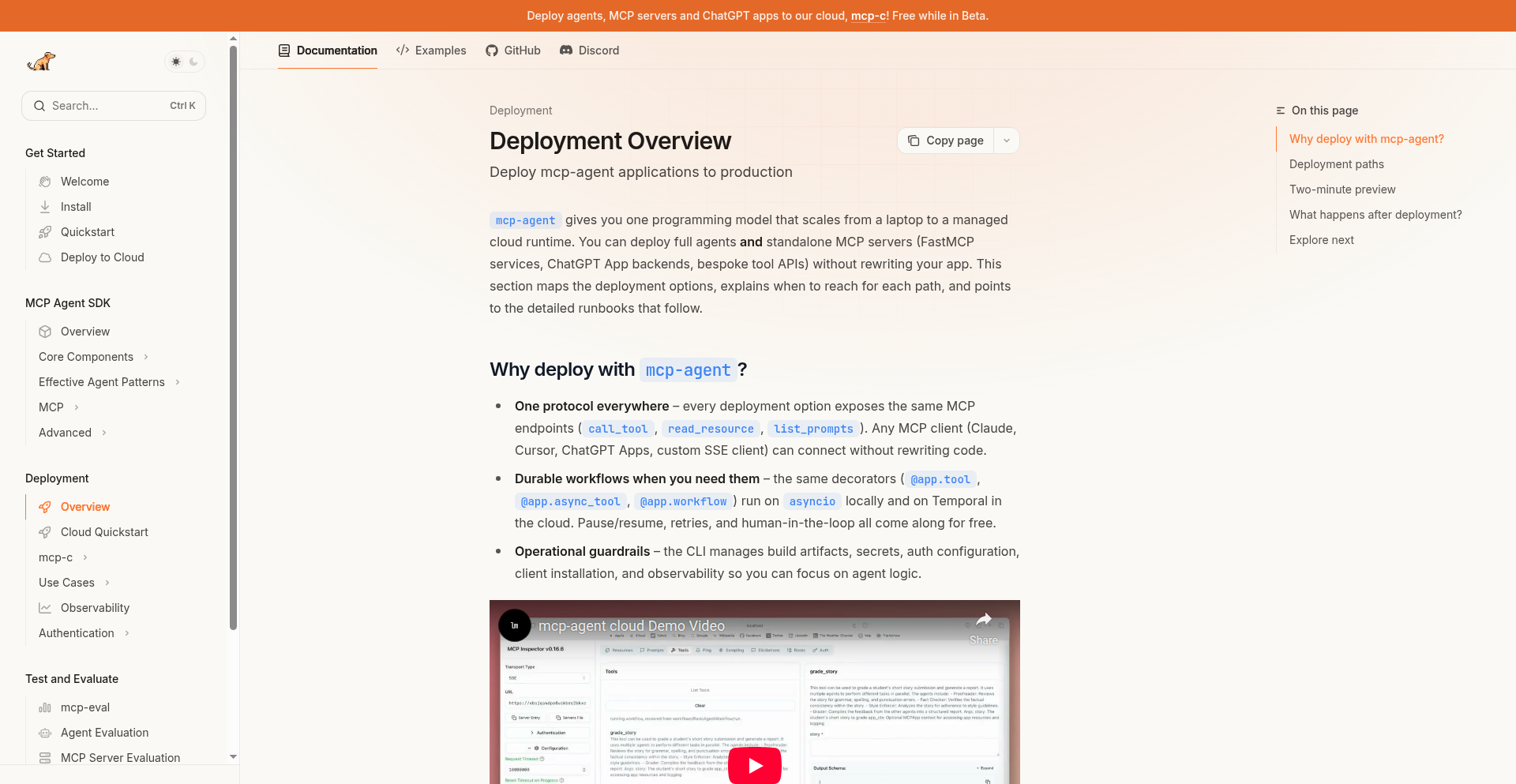
Author
andrew_lastmile
Description
MCP-Cloud Weaver is a cloud platform designed to easily host and run any type of MCP server, including advanced AI agents and ChatGPT applications. It leverages Temporal for durable, long-running operations and offers a simple deployment process, transforming local MCP projects into cloud-accessible services. This allows developers to focus on building intelligent agents without worrying about infrastructure management, making complex AI applications more accessible.
Popularity
Points 11
Comments 1
What is this product?
MCP-Cloud Weaver is a cloud-based platform that simplifies the deployment and execution of MCP (Message, Command, and Protocol) servers, particularly those acting as AI agents or integrating with tools like ChatGPT. Its core innovation lies in its use of Temporal, a robust workflow engine, to ensure that even long-running and potentially stateful operations, like those of AI agents, are handled reliably with pause/resume and fault-tolerance capabilities. The platform treats every application as a remote Server-Sent Events (SSE) endpoint that adheres to the full MCP specification, enabling advanced features like dynamic elicitation of information from users, sampling of data, and detailed logging. Essentially, it takes your locally developed AI agent or application and makes it a stable, cloud-hosted service ready for broad integration, abstracting away the complexities of server management and persistent execution.
How to use it?
Developers can use MCP-Cloud Weaver to deploy their existing mcp-agent projects or other MCP-compatible servers to the cloud with ease. The process typically involves initializing your project with their CLI tool (`uvx mcp-agent init`), setting up your project (`uv init`), adding necessary dependencies (`uv add`), logging into the platform (`uvx mcp-agent login`), configuring any secrets (like API keys for services like OpenAI), and finally deploying your application to the cloud (`uvx mcp-agent deploy`). Once deployed, your MCP server will be accessible via an SSE endpoint. This allows any MCP client, such as ChatGPT, Claude Desktop/Code, or Cursor, to connect to and interact with your cloud-hosted agent or application, enabling seamless integration into various workflows and development environments.
Product Core Function
· Durable execution with Temporal: This allows your AI agents or applications to run for extended periods, pause and resume operations without losing state, and recover from failures, ensuring continuous availability and reliability for complex, long-running tasks.
· Full MCP spec implementation: By adhering to the MCP protocol, the platform enables advanced agent features like eliciting specific information from users, sampling data intelligently, and comprehensive logging for debugging and monitoring, providing a richer interaction model.
· Simplified cloud deployment: Taking your local MCP projects and deploying them to the cloud is streamlined, similar to deploying web applications. This removes the burden of server setup and maintenance, allowing you to focus on the intelligence of your agent.
· Remote SSE endpoint hosting: Each deployed application functions as a remote Server-Sent Events endpoint, making it easily discoverable and callable by various MCP clients, fostering broad interoperability within the AI ecosystem.
Product Usage Case
· Deploying a custom AI assistant for customer support: Developers can build an mcp-agent that understands customer queries, retrieves information from a knowledge base, and provides tailored responses. MCP-Cloud Weaver allows this agent to run continuously in the cloud, accessible by a customer service dashboard or chatbot interface, ensuring it's always ready to assist.
· Creating a code generation agent: An agent designed to assist developers with code writing can be hosted on MCP-Cloud Weaver. It can be integrated with IDEs like Cursor, providing real-time code suggestions and generation capabilities that remain persistent and responsive due to Temporal's durable execution.
· Building an AI-powered data analysis tool: A developer can create an agent that processes and analyzes large datasets. By deploying this agent to MCP-Cloud Weaver, it can perform these computationally intensive tasks in the cloud, with the results communicated back to the user or an application via the MCP protocol.
· Hosting interactive AI applications like an 'OpenAI Pizza App': This showcases how the platform can host specialized AI services that are accessible to any MCP client. Users can interact with the app through a web interface or other compatible clients to order or customize virtual pizzas, demonstrating the platform's ability to host engaging and functional AI experiences.
14
Subscription Tracker Pro
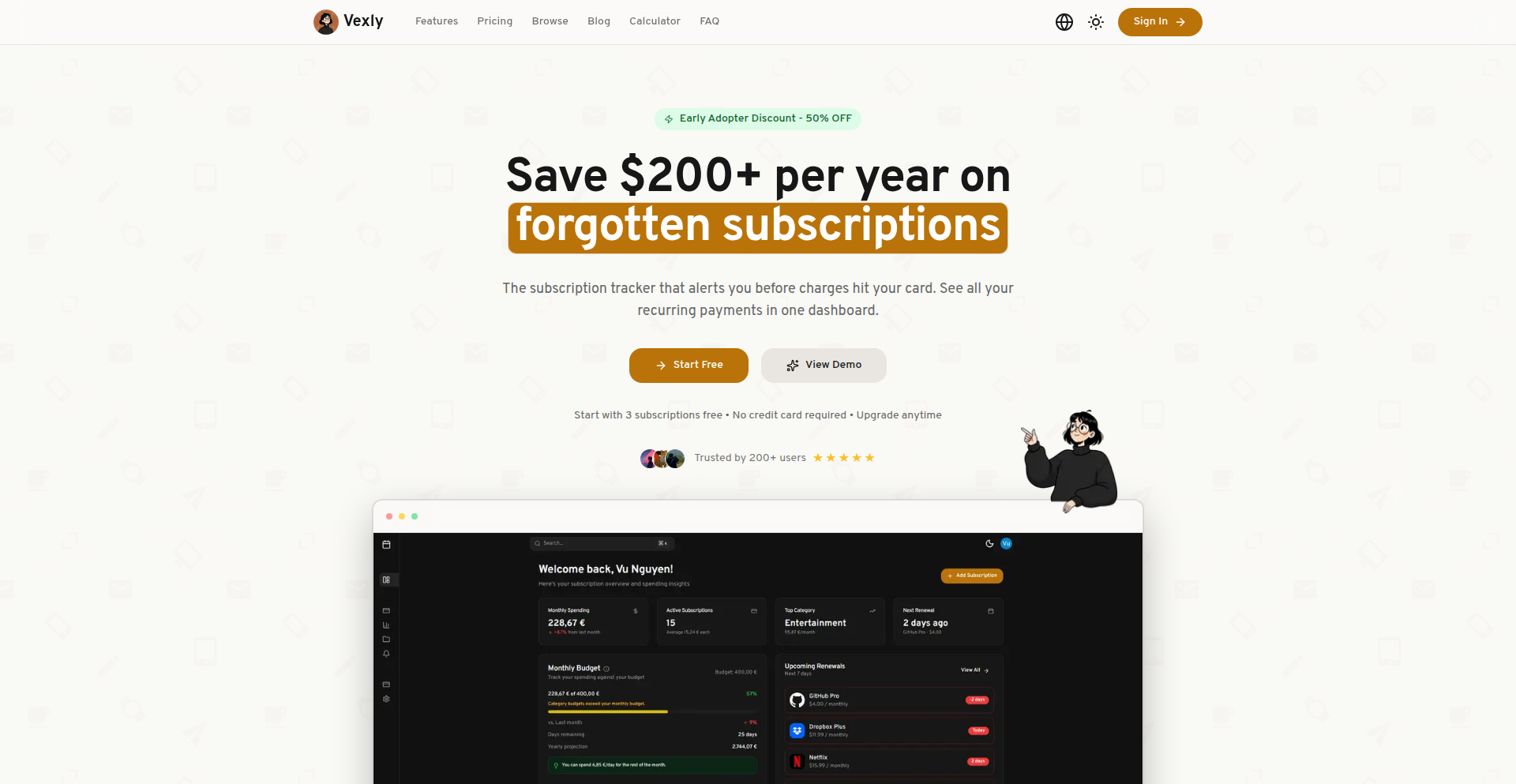
Author
hoangvu12
Description
A personal subscription management website, built to offer a clear, centralized view of all your recurring digital services. It tackles the common problem of losing track of subscriptions, leading to unwanted charges and wasted money. The core innovation lies in its straightforward, user-centric design and potentially clever data aggregation techniques, empowering users to regain control over their digital spending.
Popularity
Points 5
Comments 3
What is this product?
This is a website designed to help you keep tabs on all the subscriptions you're paying for, like streaming services, software licenses, or online tools. The underlying technology likely involves a database to store your subscription details (name, cost, renewal date, etc.) and a frontend interface to display this information clearly. The innovation is in its simplicity and focus on solving a common pain point – the overwhelming nature of multiple subscriptions. It's a digital ledger for your recurring expenses.
How to use it?
Developers can use this project as a template or inspiration for building their own personal finance tools or for integrating subscription tracking into larger applications. For an end-user, it would typically involve signing up, manually entering subscription details, and then having a dashboard that shows everything at a glance. Integration might involve browser extensions to automatically detect subscriptions or APIs for syncing with financial services.
Product Core Function
· Subscription entry and categorization: Allows users to manually input details of each subscription, like service name, cost, billing cycle, and renewal date. This provides a foundational structure for tracking.
· Renewal date reminders: Notifies users about upcoming subscription renewals, giving them ample time to decide whether to continue or cancel. This directly prevents accidental recurring charges.
· Cost overview and analysis: Presents a summary of total monthly or annual subscription spending, helping users visualize their expenditures. This offers insight into where their money is going.
· Cancellation tracking: Helps users log when and how they canceled a subscription, creating a history and aiding in future decision-making. This builds a personal knowledge base for managing subscriptions efficiently.
· Data visualization: Potentially displays charts or graphs of subscription costs over time or by category. This makes complex spending patterns easier to understand at a glance.
Product Usage Case
· A freelance developer juggling multiple SaaS tools for design, development, and project management can use this to see their monthly software spend and identify underutilized services to cut costs. It solves the problem of losing track of which tools they are actively using versus just paying for.
· A student managing various online learning platforms and entertainment subscriptions can get a clear picture of their expenses. This helps them budget effectively and avoid paying for services they rarely use during busy academic periods.
· Anyone who has experienced the frustration of an unexpected subscription renewal charge can use this to proactively manage their digital life, ensuring they only pay for what they truly value and use.
15
Hist: The Ultra-Fast Line Counter
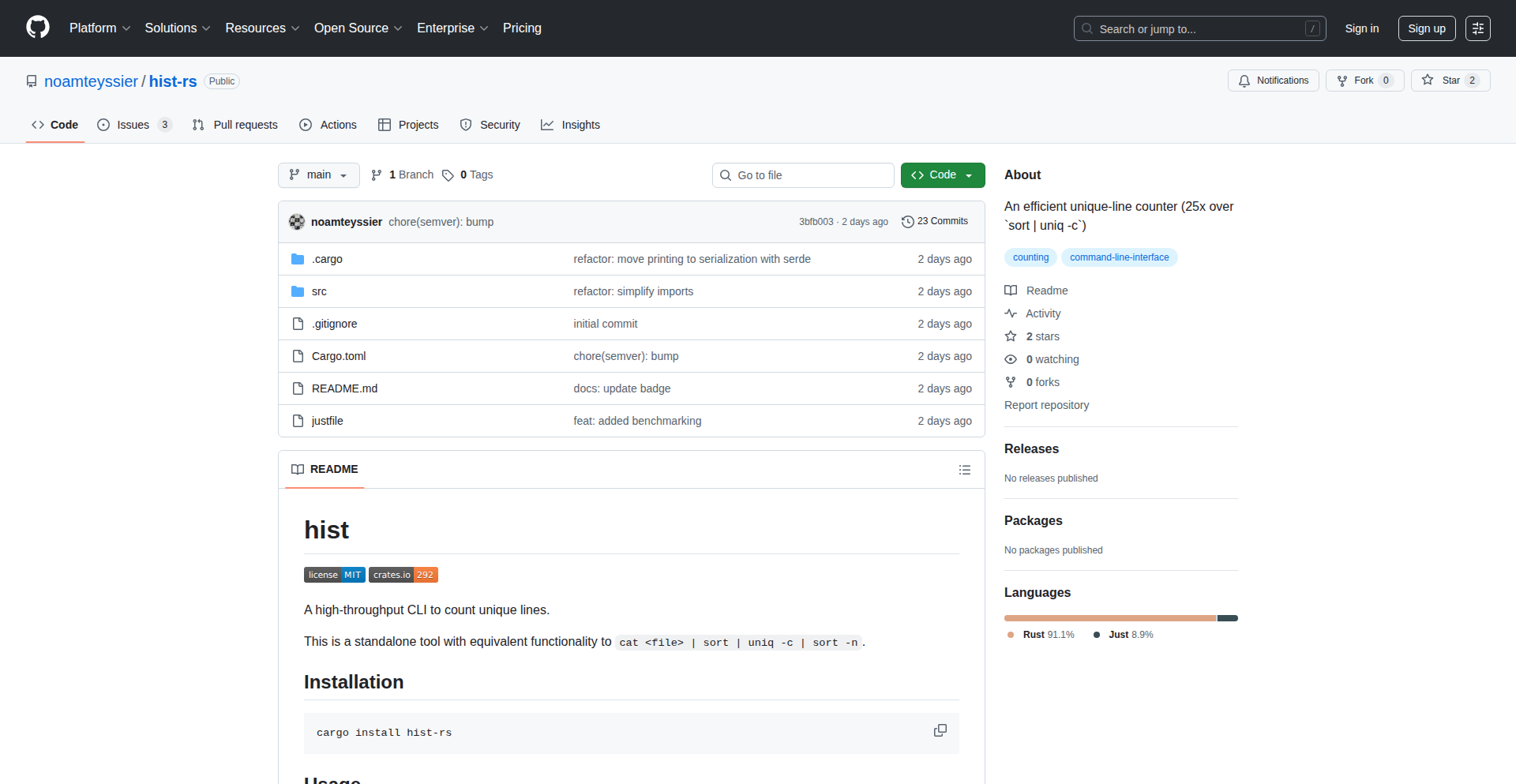
Author
noamteyssier
Description
Hist is a high-performance command-line tool, written in Rust, that revolutionizes the way you count unique lines in files. It achieves an astonishing 25x throughput improvement over traditional methods like `sort | uniq -c` by employing advanced optimization techniques. This means you can process massive files and get results in a fraction of the time, freeing up your computational resources and accelerating your workflows. Hist also includes built-in regex filtering and table manipulation capabilities, making it a versatile solution for data analysis and manipulation.
Popularity
Points 4
Comments 4
What is this product?
Hist is a command-line utility designed to count the occurrences of unique lines within a file with exceptional speed and efficiency. It addresses the common task of data summarization and analysis by offering a significantly faster alternative to standard Unix tools. The core innovation lies in its Rust implementation, which leverages sophisticated memory management techniques like arena allocation and optimized hashmap usage. Instead of repeatedly allocating memory for each unique line, Hist uses an 'arena' to manage memory more effectively, and stores references to lines within the hashmap rather than full copies. This drastically reduces the number of memory operations and improves how the processor accesses data, leading to substantial speed gains. Think of it like having a highly organized filing system that can retrieve and count documents much faster than one that constantly shuffles papers around. So, what does this mean for you? You get incredibly fast results when analyzing large datasets, saving you time and allowing you to focus on deriving insights rather than waiting for processing.
How to use it?
Developers can easily integrate Hist into their existing shell scripting and command-line workflows. It functions as a direct replacement for commands like `sort | uniq -c`. For instance, to count unique lines in a file named 'data.txt', you would typically run `sort data.txt | uniq -c`. With Hist, you can achieve the same (and much more) by simply running `hist data.txt`. The tool is designed to be intuitive and powerful, allowing for piping input from other commands as well. For more complex scenarios, Hist supports integrated regex filtering, enabling you to count unique lines that match specific patterns, and table filtering, allowing you to work with structured data more effectively. This means you can directly pipe the output of other data processing tools into Hist for immediate, high-speed analysis. So, how does this benefit you? You can effortlessly speed up your data processing pipelines, handle larger files with ease, and perform more sophisticated filtering operations directly from your terminal.
Product Core Function
· Ultra-fast unique line counting: Achieves significant performance gains over traditional methods by optimizing memory allocation and data handling, allowing for rapid processing of large files. This is valuable for anyone working with big data or needing quick summaries of text files.
· Optimized memory management (arena allocation, reference storage): Reduces the number of memory operations and improves cache efficiency, leading to a noticeable speed boost and less system strain. This benefits developers by providing faster execution times and more efficient resource utilization.
· Integrated regex filtering: Enables counting of unique lines that match specific regular expression patterns, adding a layer of precision to data analysis. This is useful for extracting and counting specific types of data entries within a larger dataset.
· Table filtering capabilities: Allows for manipulation and filtering of data presented in a tabular format, streamlining data preparation and analysis tasks. This is helpful for working with CSV or other structured data files directly on the command line.
· Command-line interface (CLI) for seamless integration: Works directly in the terminal and can be easily piped with other command-line tools, making it a natural fit for scripting and automated workflows. This allows for easy incorporation into existing data processing pipelines.
Product Usage Case
· Analyzing large log files: A system administrator needs to quickly identify the most frequent error messages in gigabytes of log data. Instead of waiting for `sort | uniq -c` to complete, they can use `hist large_log_file.log` to get near-instantaneous results, allowing for faster debugging and incident response.
· Processing user activity data: A data analyst wants to find the count of unique IP addresses that accessed a website on a given day. They can use `cat access.log | grep 'specific_date' | hist` to quickly get the count, enabling faster trend analysis and security monitoring.
· Extracting and counting unique configuration entries: A DevOps engineer needs to count the occurrences of specific configuration directives across hundreds of configuration files. They can pipe the output of `find . -name '*.conf' -exec cat {} +` into `hist` to rapidly identify and quantify unique settings, speeding up configuration audits.
· Filtering and counting specific events in streaming data: A developer working with real-time data streams can pipe relevant event data through Hist with regex filters to count specific event types that meet certain criteria, providing immediate insights into system behavior. For example, `stream_data_processor | grep 'user_login' | hist --regex 'username=[a-z]+'` to count unique usernames performing login actions.
16
GitHub Project Star Manager CLI
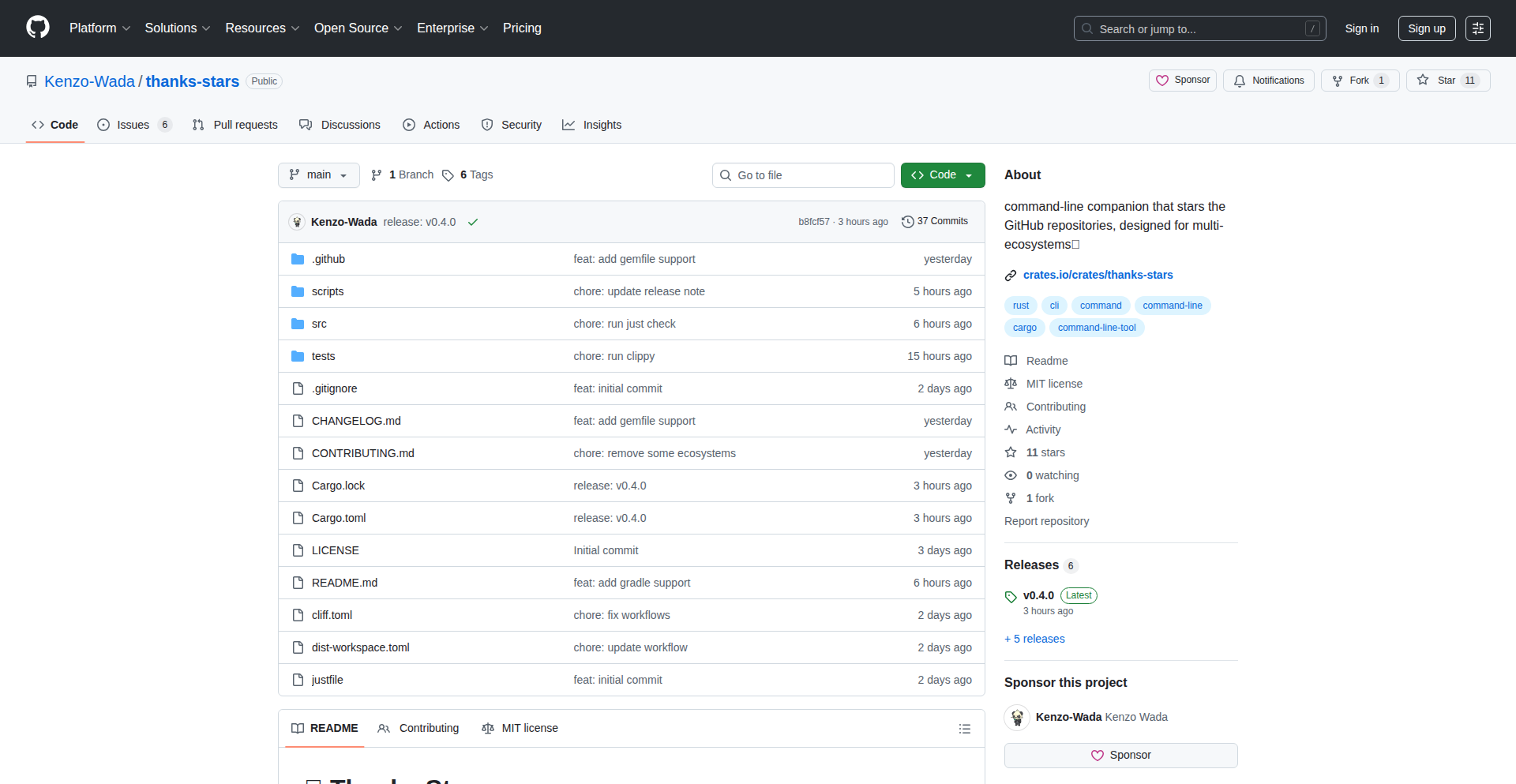
Author
vvacla
Description
A command-line interface (CLI) tool that automatically stars all GitHub repositories your project depends on. It leverages GitHub's API to discover project dependencies and then programmatically adds stars to them, offering a unique approach to acknowledging and organizing your project's ecosystem. This solves the problem of manually finding and starring every library or tool your project uses, saving developers significant time and fostering a culture of appreciation within the open-source community.
Popularity
Points 3
Comments 4
What is this product?
This project is a command-line utility that streamlines the process of acknowledging the open-source dependencies of your software. Instead of manually browsing to each GitHub repository that your project uses and clicking the 'star' button, this tool automates that action. It works by analyzing your project's dependency files (like package.json for Node.js or requirements.txt for Python) to identify the external GitHub repositories. It then uses the GitHub API to send a request to 'star' each of those identified repositories on your behalf. The core innovation lies in its automated discovery and interaction with the GitHub API for a common developer workflow, turning a tedious manual task into a single command execution. This directly benefits developers by saving time and promoting a positive feedback loop for open-source maintainers.
How to use it?
Developers can integrate this CLI tool into their workflow by first installing it on their system. Once installed, they can navigate to their project's root directory in their terminal. From there, they can execute a simple command, such as 'thanks-stars', which will then scan the project's dependency files. The tool will identify the GitHub repositories associated with these dependencies and automatically star them. This can be particularly useful after cloning a new project or when updating dependencies, ensuring all contributing projects are recognized. It can also be incorporated into CI/CD pipelines for continuous dependency recognition.
Product Core Function
· Dependency Discovery: Automatically scans project dependency files (e.g., package.json, requirements.txt) to identify external GitHub repositories. This is valuable for understanding the full scope of your project's dependencies at a glance.
· GitHub API Integration: Programmatically interacts with the GitHub API to perform the 'star' action on identified repositories. This provides an automated and efficient way to acknowledge contributions.
· Command-Line Interface: Offers a simple and accessible CLI for ease of use and integration into existing developer workflows. This makes the process of starring dependencies as simple as running a single command.
· Project Ecosystem Recognition: Helps developers acknowledge and support the open-source projects they rely on, fostering a more connected and appreciative development community. This contributes to the sustainability of open-source projects by increasing visibility and engagement.
Product Usage Case
· New Project Setup: After cloning a new open-source project from GitHub, a developer can run this CLI tool in the project's root directory to automatically star all the libraries and frameworks that project relies on. This quickly helps the developer acknowledge and organize their initial understanding of the project's technological stack.
· Dependency Update Workflow: When a developer updates their project's dependencies, they can run the CLI tool again to ensure that any newly added or changed dependencies are also starred. This keeps their GitHub 'starred' list synchronized with their project's active dependencies, preventing manual oversight.
· Contributing to Open Source Documentation: A developer could use this tool to quickly star all the projects mentioned in a tutorial or guide they are writing, demonstrating their engagement and appreciation for the referenced tools. This helps them curate a list of resources they actively use and endorse.
17
Quantify AI: Chart-to-Insight Engine
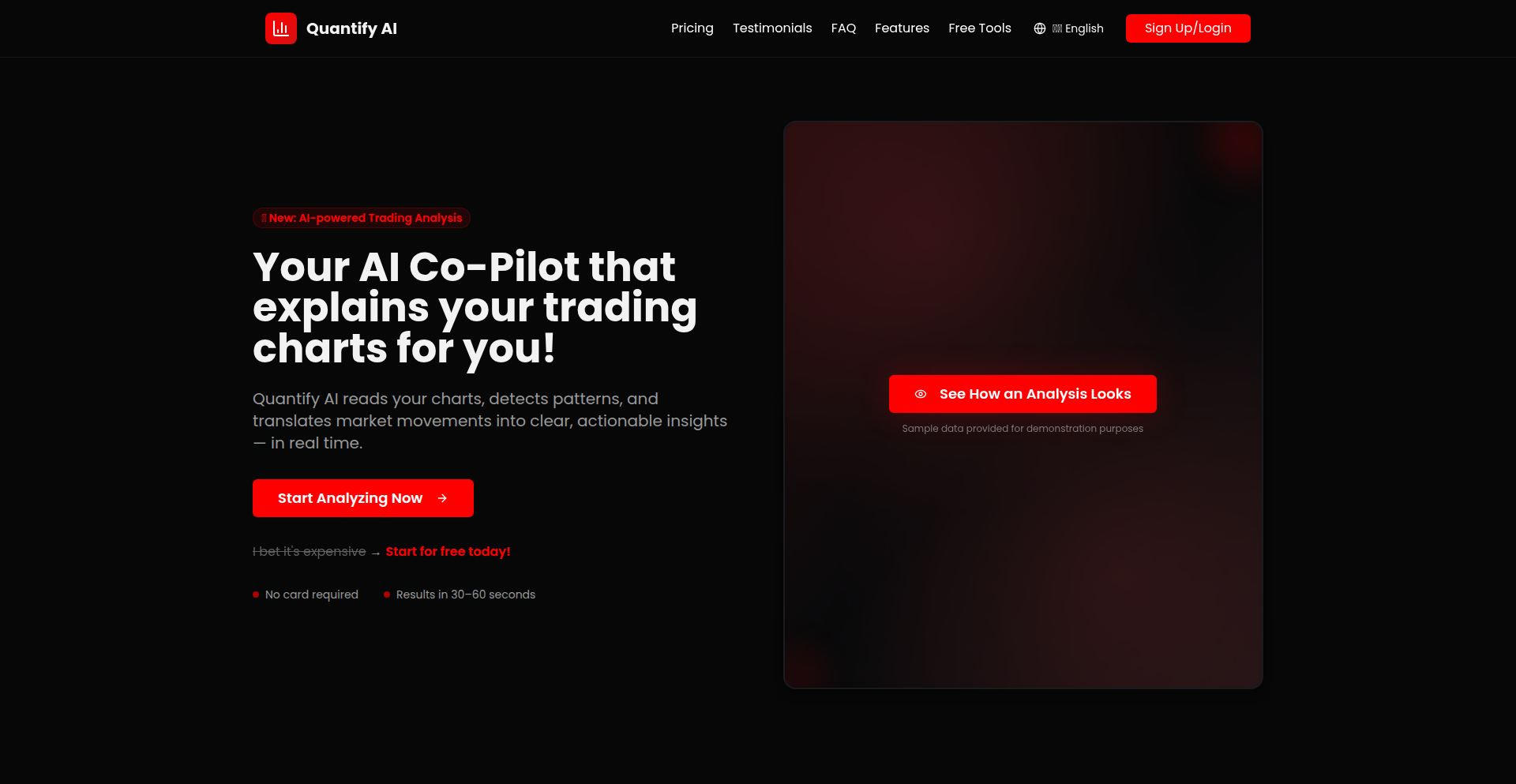
Author
alexii05
Description
Quantify AI is an AI-powered tool designed to accelerate the interpretation of financial charts for traders. It leverages GPT-4 Vision to visually analyze chart data, acting as an intelligent assistant to TradingView. The innovation lies in its ability to bridge the gap between visual data and actionable insights, offering a novel way to quickly understand market trends and patterns without manual data extraction. So, this helps traders quickly get a grasp of what a chart is telling them, saving valuable time.
Popularity
Points 5
Comments 2
What is this product?
Quantify AI is an AI system that interprets financial charts. Unlike traditional tools that require manual data input or complex configuration, Quantify AI uses advanced AI, specifically GPT-4 Vision, to 'see' and understand the information presented in a chart image. It then uses large language models (like ChatGPT or Claude) to research and inspire insights based on that visual data. The whole system is built using Lovabl.dev for the front-end and logic, and Supabase for fast performance and caching. So, this means it's a smart tool that can look at a picture of a stock price graph and tell you what's happening, making complex financial data more accessible. What makes it innovative is its direct visual understanding of charts, which is a new approach to financial data analysis.
How to use it?
Developers can integrate Quantify AI into their trading workflows or analytical platforms. The core idea is to feed chart images to the AI. For example, a developer could build a script that takes screenshots of various financial charts and sends them to Quantify AI for immediate analysis. The AI would then return a textual summary of the chart's key indicators, trends, and potential implications. This could be done via an API (if one were exposed, though the current setup implies a more integrated workflow). The underlying tech stack includes Lovabl.dev for building the application interface and logic, ChatGPT/Claude for research, GPT-4 Vision for chart interpretation, and Supabase for hosting and data management. So, imagine a custom dashboard where every chart automatically gets an AI-generated summary next to it. This makes it easy to quickly review many charts without needing to stare at each one for a long time.
Product Core Function
· Visual Chart Interpretation: Utilizes GPT-4 Vision to process and understand visual data from financial charts, extracting key patterns and trends. This is valuable for quickly identifying potential trading opportunities or risks without manual chart reading. So, this lets you understand a chart by just looking at it, like a smart assistant.
· AI-Powered Research & Inspiration: Leverages large language models like ChatGPT and Claude to provide context and inspiration for interpreting the chart data. This adds depth to the visual analysis, suggesting further avenues of inquiry or potential market movements. So, it not only tells you what the chart shows but also suggests what it might mean, helping you think deeper about your trades.
· No-Code Front-end & Logic with Lovabl.dev: Enables rapid development and iteration of the AI interface and backend logic without extensive coding. This allows for quick prototyping and deployment of AI-driven features. So, this means the tool can be built and updated quickly, making it accessible for those who might not be hardcore coders.
· Performance-Optimized Hosting with Supabase: Ensures fast and efficient operation through Supabase, which handles hosting and caching. This is crucial for real-time trading scenarios where speed is essential. So, this makes the tool fast and reliable, so you don't have to wait around for answers when seconds matter.
Product Usage Case
· Automated Market Sentiment Summary: A trader can upload daily stock charts to Quantify AI, and it automatically generates a summary of the prevailing market sentiment and key price action points for each stock, enabling faster portfolio review. So, this helps you get a quick overview of all your stocks without manually analyzing each one.
· Identifying Chart Patterns for Algorithmic Trading: Developers could use Quantify AI to detect specific chart patterns (e.g., head and shoulders, flags) in real-time, which can then be fed into an algorithmic trading system to trigger trades. So, this helps build automated trading systems by identifying patterns that are hard for computers to spot without AI.
· Accelerated Research for Financial Analysts: An analyst can quickly get a preliminary interpretation of a new chart by feeding it to Quantify AI, allowing them to focus their in-depth research on more complex or unusual chart behaviors. So, this speeds up the initial research phase, allowing analysts to get to the important stuff faster.
18
SVG Canvas Weaver
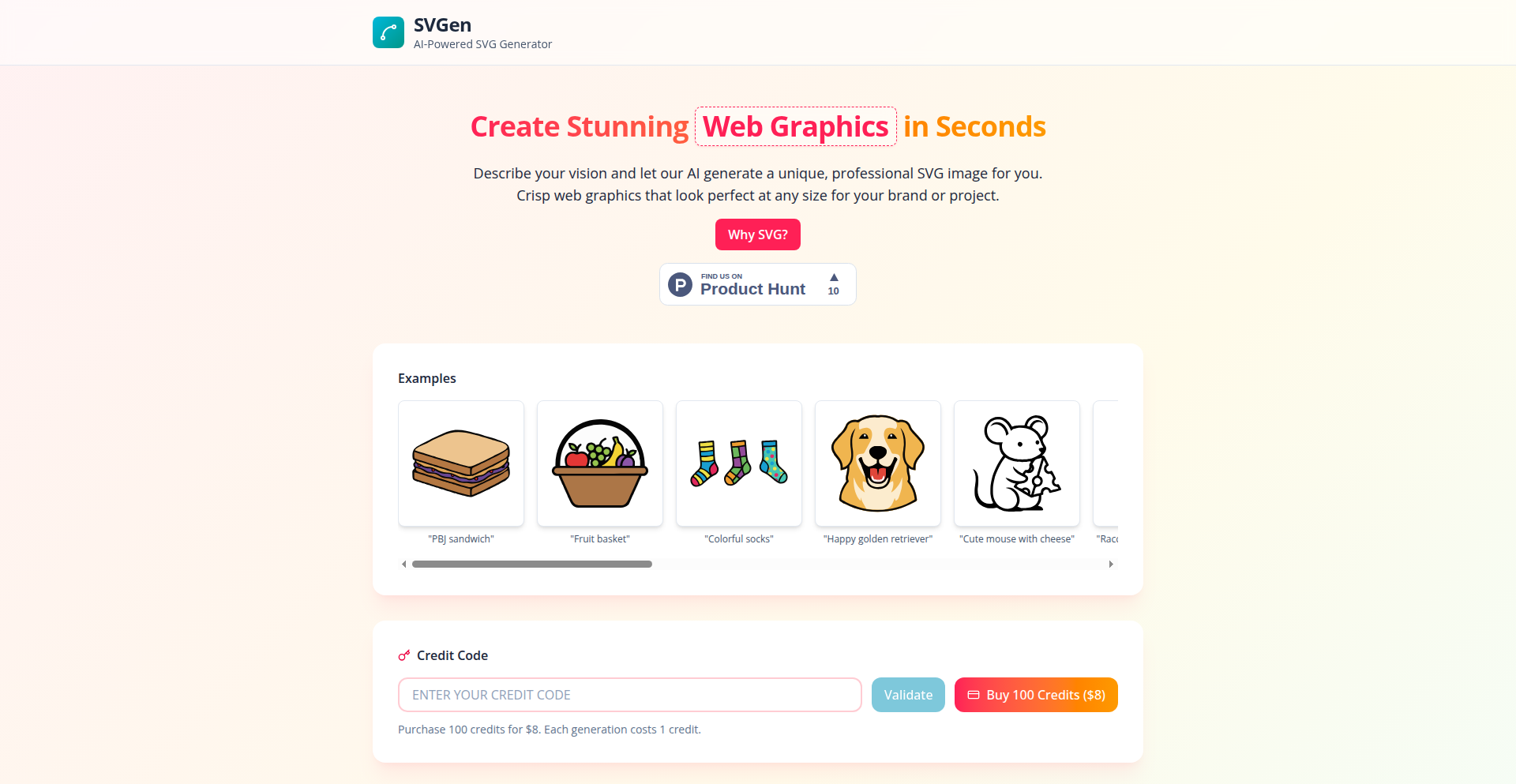
Author
ninapanickssery
Description
This project is an SVG-generation tool that simplifies the creation of scalable vector graphics. It focuses on providing a programmatic way to define and render SVG elements, abstracting away much of the complex XML syntax. The core innovation lies in its intuitive API that allows developers to build intricate SVG designs with code, making it easier to integrate dynamic graphics into web applications or generate visual assets programmatically.
Popularity
Points 6
Comments 1
What is this product?
SVG Canvas Weaver is a developer-centric tool that allows you to generate SVG (Scalable Vector Graphics) files using code. Instead of manually writing the intricate XML code that defines SVGs, you can use a simplified, programmatic interface to describe shapes, paths, colors, and other visual properties. The innovation is in abstracting the complexity of SVG's markup language into a more developer-friendly API, enabling precise control and dynamic generation of graphics. So, this is useful because it makes creating custom, scalable graphics for websites or applications much faster and more manageable, especially for developers who are comfortable with coding.
How to use it?
Developers can use SVG Canvas Weaver by integrating its library into their projects. You would typically define your desired SVG elements (like circles, rectangles, lines, or complex paths) and their attributes (position, size, color, etc.) using the provided API calls. The tool then compiles these instructions into a valid SVG file. This can be used to dynamically generate charts, custom icons, interactive diagrams, or any other visual element that needs to be scalable without losing quality. So, this is useful because you can automate the creation of graphics that change based on data or user input, without needing to be an expert in SVG syntax.
Product Core Function
· Programmatic SVG Element Creation: Allows developers to define basic SVG shapes like circles, rectangles, and text using code functions, offering a streamlined way to build visual components. This is valuable for creating reusable UI elements or generating dynamic graphics for web pages.
· Path Definition API: Provides an intuitive way to define complex paths and curves, which are the backbone of most intricate SVG designs. This empowers developers to create custom icons, logos, or elaborate illustrations programmatically, saving time and reducing manual drawing.
· Attribute Control and Styling: Enables fine-grained control over SVG attributes such as color, stroke, fill, opacity, and transformations directly through code. This is crucial for dynamic theming, animation, and ensuring visual consistency across different parts of an application.
· SVG Output Generation: Compiles the defined SVG elements and attributes into a standard SVG file format, ready for use in web browsers or other applications. This is useful for exporting generated graphics or embedding them directly into HTML.
· Scalable Vector Graphics Rendering: Ensures that the generated SVGs are resolution-independent, meaning they can be scaled to any size without pixelation or loss of quality. This is a fundamental advantage of SVG for responsive web design and high-resolution displays.
Product Usage Case
· Generating custom chart visualizations for a web dashboard by programmatically defining bar heights, line series, and axis labels based on real-time data. This solves the problem of static chart images and allows for interactive, data-driven graphics.
· Creating a library of dynamically colored SVG icons for a design system. Developers can specify a color variable, and the tool generates the icon with the correct hue, ensuring brand consistency and flexibility without manual edits for each color variation.
· Building an interactive diagramming tool where users can drag and drop shapes and connect them with lines. The SVG generation ensures smooth rendering and scalability as the diagram grows, solving the challenge of managing complex visual layouts dynamically.
· Programmatically generating unique, personalized SVG badges or certificates for users upon completing a task. This allows for mass customization of visual assets with individual details like names or scores, offering a unique user engagement experience.
19
PgBM25-TextSearch
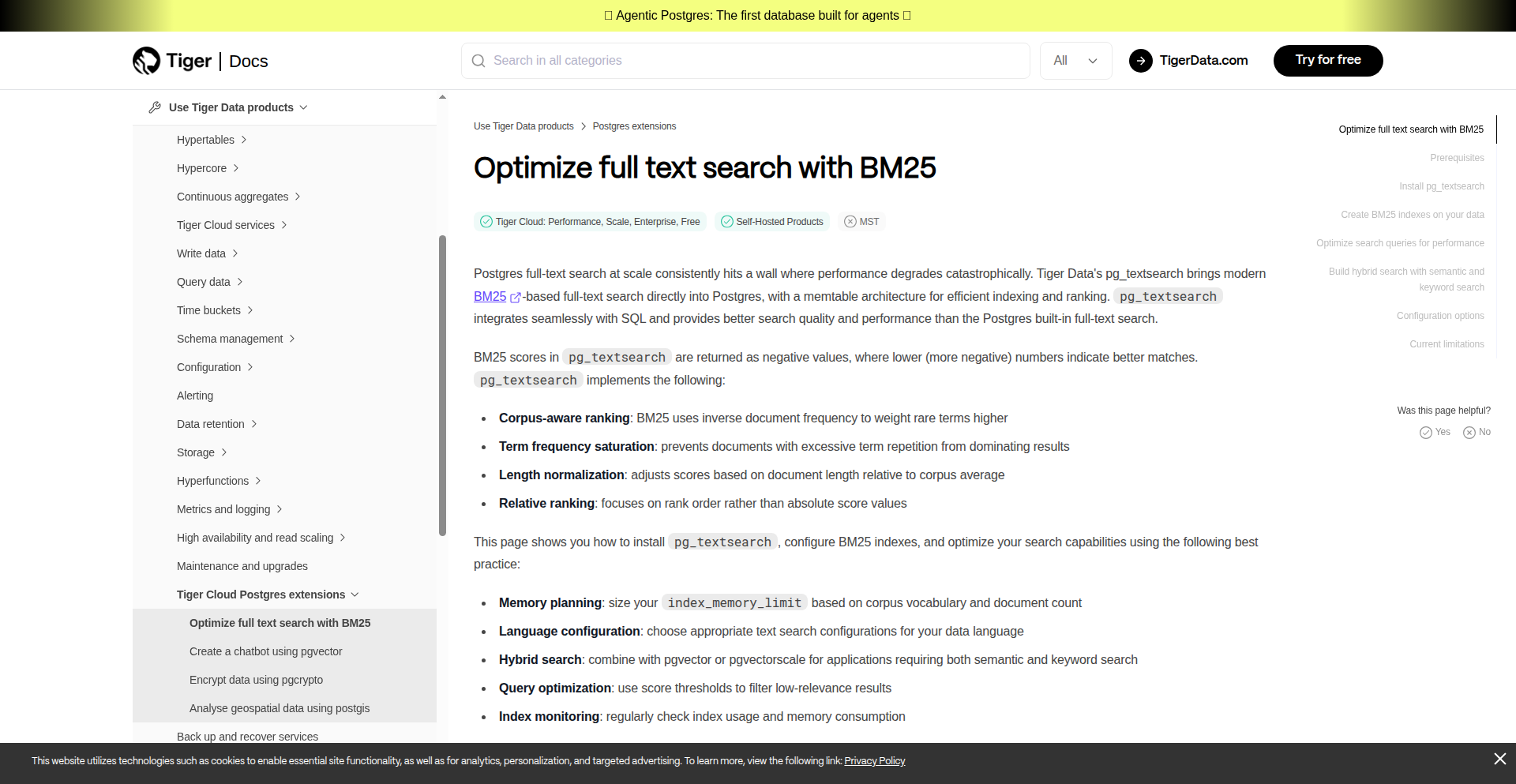
Author
tjgreen
Description
PgBM25-TextSearch is a PostgreSQL extension that brings advanced BM25 ranking to full-text search. It's specifically designed for AI workloads, like Retrieval Augmented Generation (RAG), where the quality of search results directly impacts the output of Large Language Models. Traditional Postgres full-text search often struggles with nuance, leading to less relevant documents appearing at the top. This extension enhances search accuracy by implementing the BM25 algorithm, which considers term frequency, inverse document frequency, and document length to better understand relevance.
Popularity
Points 7
Comments 0
What is this product?
PgBM25-TextSearch is a PostgreSQL extension that replaces the default full-text search ranking with the sophisticated BM25 algorithm. Think of BM25 as a more intelligent way for your database to understand which documents are truly the most relevant to your search query. Unlike the basic ranking in standard PostgreSQL, BM25 takes into account how often a word appears in a document (term frequency) and how rare that word is across all your documents (inverse document frequency), along with document length. This means it can surface the truly excellent matches and push down mediocre ones, which is critical when feeding information to AI models for tasks like answering questions or generating text. So, this provides a significant boost in search quality for AI-driven applications.
How to use it?
Developers can integrate PgBM25-TextSearch by first enabling the extension in their PostgreSQL database, similar to installing any other extension. Once enabled, they can create a specific BM25 index on their text columns using a simple `CREATE INDEX` command. The extension provides a new function, `to_bm25query`, which developers use in their `SELECT` statements to perform searches. This function takes the search query and the index name, returning documents ordered by their BM25 relevance score. It's designed to work seamlessly with other PostgreSQL extensions like `pgvector` for hybrid search, allowing you to combine text-based relevance with vector similarity search in a single, transactional query. This means you can enhance your existing search infrastructure with better relevance without complex data synchronization jobs.
Product Core Function
· BM25 Ranking Implementation: This core function provides a superior way to rank search results by implementing the BM25 algorithm, leading to more relevant documents being surfaced for AI models. This directly improves the accuracy and usefulness of AI-generated content.
· Postgres Native Extension: As a PostgreSQL extension, it integrates directly into your database, offering transactional consistency and eliminating the need for separate search systems or complex synchronization jobs. This simplifies your architecture and ensures data is always up-to-date for your AI applications.
· Efficient Indexing: It allows for the creation of specialized BM25 indexes on text fields, optimizing search performance and ensuring fast retrieval of relevant information. This means quicker responses for your AI applications and a better user experience.
· Hybrid Search Compatibility: Works seamlessly with extensions like `pgvector` to enable hybrid search capabilities, combining keyword relevance with semantic similarity for even more powerful and context-aware retrieval. This allows for more sophisticated AI reasoning by providing a richer understanding of user intent.
· In-Memory Architecture (Preview): The initial release uses an in-memory architecture with a configurable default memory footprint per index, offering fast performance for many use cases. This provides a rapid and responsive search experience, ideal for AI applications that require low latency.
Product Usage Case
· Retrieval Augmented Generation (RAG) Systems: When building chatbots or AI assistants that need to answer questions based on a large corpus of documents, PgBM25-TextSearch ensures that the most pertinent information is retrieved and fed to the LLM, resulting in more accurate and helpful answers. This means your AI can provide better support or generate more insightful content.
· Enterprise Search Applications: For internal company knowledge bases or document management systems, this extension improves the accuracy of search results, helping employees find the information they need faster and more efficiently. This leads to increased productivity and better decision-making.
· E-commerce Product Search: Enhancing product search with better relevance can lead to higher conversion rates by helping customers find the exact products they're looking for more easily. This translates to increased sales and customer satisfaction.
· Legal Document Analysis: In legal tech, accurately retrieving relevant case law or legal precedents is crucial. PgBM25-TextSearch can significantly improve the precision of these searches, saving legal professionals time and reducing the risk of missing critical information.
20
Hacker News Purity Filter
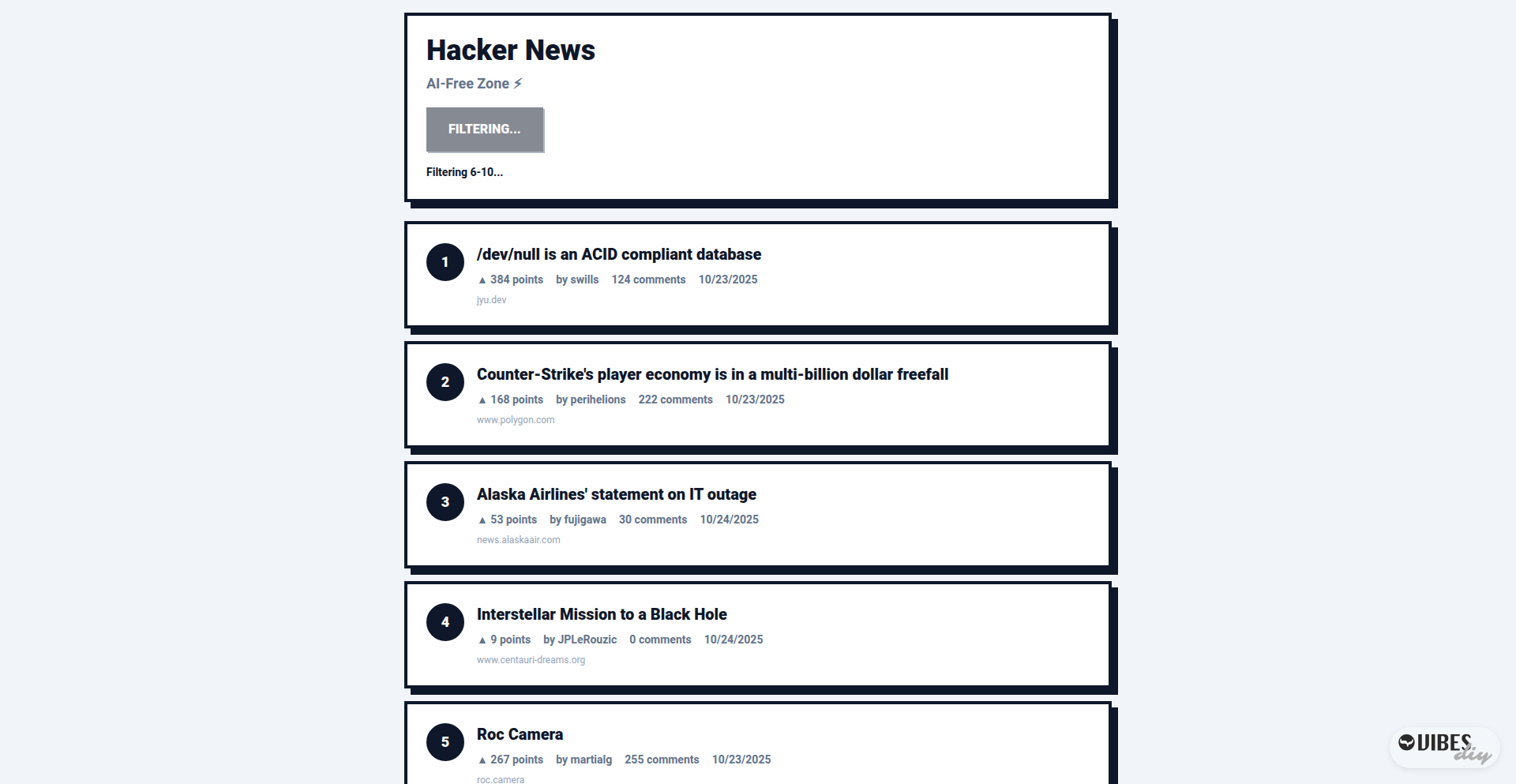
Author
neom
Description
This project offers a Hacker News experience free from AI-generated content. It leverages advanced filtering techniques to identify and remove posts that appear to be written or heavily influenced by artificial intelligence, aiming to restore the original human-driven discussion and insight that the community values. This provides a cleaner, more authentic information stream for developers seeking genuine insights and discussions.
Popularity
Points 5
Comments 2
What is this product?
This project is essentially a sophisticated filter for Hacker News. It uses a combination of natural language processing (NLP) techniques, such as analyzing writing style, vocabulary patterns, and sentiment, to detect content likely generated by AI. The innovation lies in its ability to go beyond simple keyword blocking and identify more subtle markers of AI authorship. This means you get to see the discussions and ideas that truly come from human minds, unfiltered by machine-generated text. So, this is useful to you because it helps you cut through the noise and find genuine, human-crafted discussions and insights on Hacker News, ensuring you're not wasting time on potentially inauthentic content.
How to use it?
Developers can integrate this filter into their browsing experience, perhaps as a browser extension or a dedicated client application. The core idea is to process the incoming Hacker News feed and apply the AI content detection algorithms. When a post is flagged as potentially AI-generated, it can be hidden or de-emphasized. The project's underlying logic can also be adapted for custom feed aggregators or internal tools within a development team to curate content. So, this is useful to you because it allows you to customize your Hacker News feed to prioritize human-written content, making your information consumption more efficient and trustworthy.
Product Core Function
· AI Content Detection Engine: Analyzes post text using NLP to identify patterns indicative of AI authorship. This offers value by ensuring the content you read is more likely to be a genuine human perspective, which is crucial for understanding nuanced technical discussions.
· Content Filtering Mechanism: Hides or flags posts identified as potentially AI-generated. This provides value by streamlining your information intake, saving you time from sifting through potentially artificial content and focusing on genuine discussions.
· Customizable Sensitivity Levels: Allows users to adjust how aggressively the filter identifies AI content. This offers value by letting you tailor the filtering to your specific needs and tolerance for potential AI-generated posts, giving you more control over your browsing experience.
· Real-time Feed Processing: Analyzes new posts as they appear on Hacker News. This provides value by ensuring your feed remains clean and relevant in real-time, so you're always seeing the most authentic and valuable discussions as they happen.
Product Usage Case
· A developer who wants to stay updated on the latest AI research but is concerned about the increasing amount of AI-generated papers and blog posts. By using this filter, they can ensure the discussions they engage with are from human researchers and developers, providing more reliable insights into the field.
· A team lead who curates daily technical news summaries for their team. This filter can be integrated into their summarization tool to automatically exclude potentially AI-generated content, guaranteeing that the team receives genuine, human-driven perspectives and technical analysis.
· An individual developer who spends a significant amount of time on Hacker News and wants to avoid 'echo chambers' or superficial AI-driven discussions. The filter helps them discover authentic, thoughtful contributions from the community, leading to deeper learning and better problem-solving.
· A researcher looking for original insights and creative solutions in a specific technical domain. The filter helps them cut through the noise of generic, AI-produced content, making it easier to find novel ideas and innovative approaches shared by human experts.
21
iMessage Sender SDK
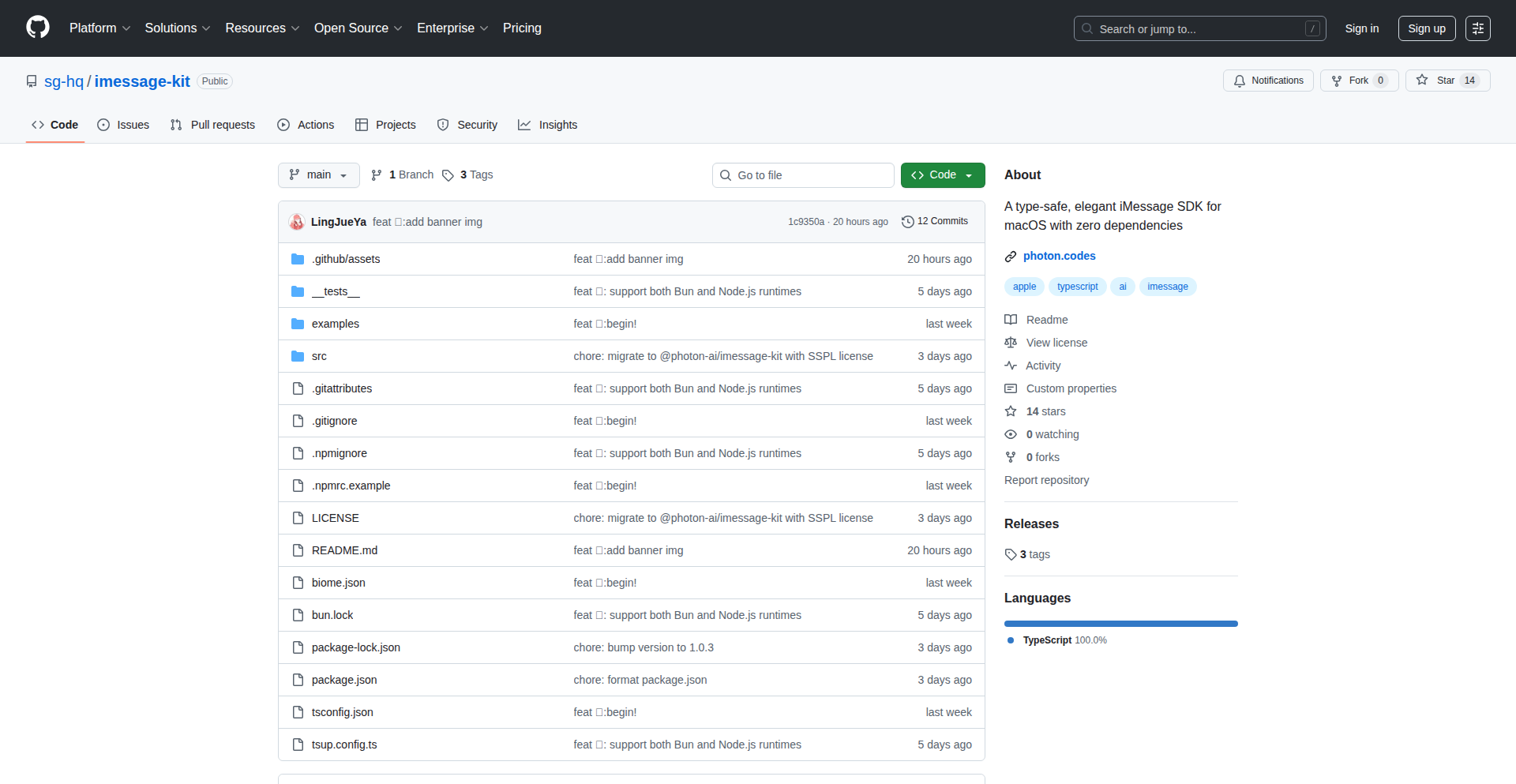
Author
RyanZhuuuu
Description
An open-source TypeScript SDK that allows developers to programmatically send and manage iMessages. It bridges the gap between web/application development and Apple's native messaging platform, enabling new integration possibilities for developers who previously couldn't interact with iMessage directly.
Popularity
Points 5
Comments 2
What is this product?
This project is an open-source Software Development Kit (SDK) built using TypeScript. Its core innovation lies in enabling developers to send and control iMessages from their own applications or scripts, bypassing the manual process on Apple devices. Essentially, it provides a programmatic way to interact with the iMessage system. The technical approach likely involves leveraging existing macOS automation frameworks or potentially reverse-engineered communication protocols to send messages. This is valuable because it opens up a whole new avenue for automation and integration with a widely used communication platform.
How to use it?
Developers can integrate this SDK into their Node.js applications or any TypeScript-based project. It would typically involve installing the SDK via npm or yarn and then using its provided functions to authenticate with an Apple ID (securely, ideally) and initiate iMessage sending. Think of it like using a library to send emails from your website, but for iMessages. This allows for automated customer notifications, personalized marketing campaigns sent via iMessage, or even building custom chatbot integrations that can respond through iMessage.
Product Core Function
· Send iMessages: Allows programmatic sending of text messages, potentially with attachments, to any iMessage recipient. This is useful for automated alerts and notifications that need to reach users directly on their iPhones or Macs.
· Manage iMessage conversations: Enables developers to view, archive, or even delete iMessage threads. This can be used for building comprehensive customer support tools or personal message archiving solutions.
· Read incoming iMessages: Potentially allows developers to receive and process incoming iMessages, enabling real-time event triggering or building custom response systems. This is valuable for creating interactive experiences that react instantly to user messages.
· Cross-platform compatibility (via macOS): While iMessage is Apple-specific, this SDK aims to facilitate its use from various development environments, likely by running on macOS or interacting with a macOS machine. This provides a way to extend iMessage functionality to non-Apple server environments or web applications.
Product Usage Case
· Automated customer support: A business could use this SDK to automatically send order confirmations or shipping updates to customers via iMessage after a purchase is made on their website.
· Personalized marketing: Developers could build a service that sends targeted promotions or event reminders to a segmented list of users through iMessage, leveraging its high open rates.
· Developer tool for testing: A developer creating a new app that integrates with messaging could use this SDK to quickly send test messages to their own devices for verification.
· Personal automation scripts: An individual could create scripts to send daily reminders to themselves or family members via iMessage, automating personal communication tasks.
· Building iMessage bots: This SDK could be the foundation for creating sophisticated bots that interact with users through iMessage, offering services or information.
22
LiveStream Ambient Display
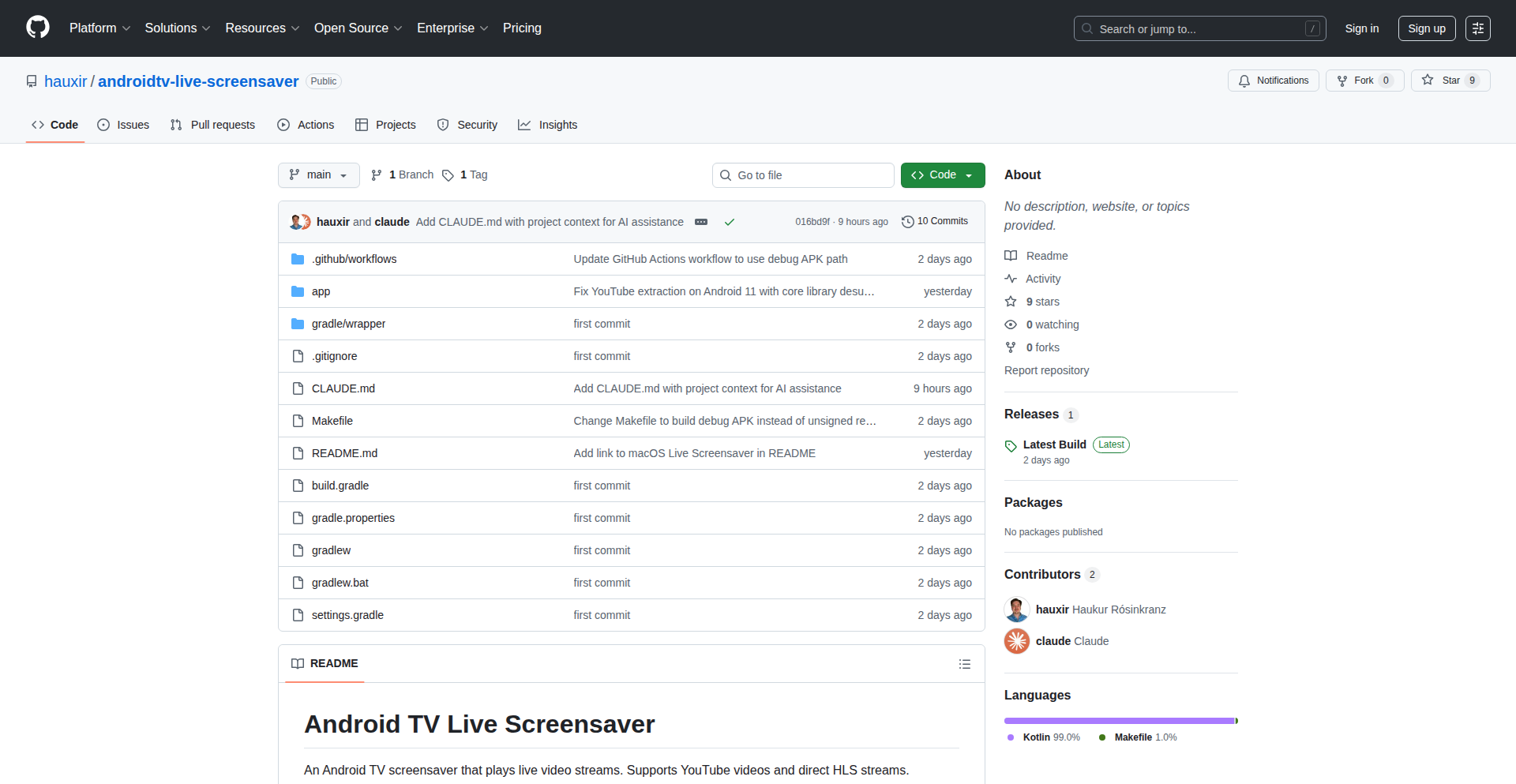
Author
hauxir
Description
An Android TV screensaver that transforms your TV into a dynamic display by playing live YouTube streams. It leverages the inherent capabilities of Android TV screensavers to present a visually engaging and ever-changing content experience without user interaction, solving the problem of static or boring screensavers with a vibrant, real-time content feed.
Popularity
Points 5
Comments 1
What is this product?
This project is an Android TV screensaver application that allows users to select and play live YouTube streams when their TV is idle. Instead of a static image or a simple clock, your TV will showcase live video content from YouTube. The innovation lies in integrating live streaming capabilities directly into the screensaver mechanism of Android TV, which is typically limited to pre-defined animations or photo slideshows. This allows for a passive yet continuously engaging viewing experience, offering a unique way to discover and enjoy live content.
How to use it?
Developers can integrate this by developing an Android TV screensaver application. This involves using the Android SDK to create a service that runs in the background when the TV is inactive. The core technical challenge is to efficiently fetch and display live YouTube streams within the screensaver framework, handling stream buffering, playback, and transitions smoothly. Integration involves deploying the screensaver app to an Android TV device, typically through sideloading or app store distribution, and then selecting it as the active screensaver. This offers a real-time content feed that keeps the ambient display interesting and informative.
Product Core Function
· Live YouTube Stream Playback: The ability to fetch and continuously play live streams from YouTube channels directly within the screensaver. This provides dynamic and engaging visuals, turning idle TV time into an opportunity for passive content discovery, so you don't miss out on interesting live events.
· Channel Selection and Management: Allows users to curate a list of preferred YouTube channels to stream from, offering personalized content. This ensures the displayed content is relevant and enjoyable to the user, so your TV always shows what you're interested in.
· Seamless Transition: Smoothly transitions between different live streams or from idle to active playback without jarring interruptions. This creates a fluid and pleasant visual experience, so your TV looks polished and professional even when idle.
· Background Service: Operates as a background service that activates when the TV is idle, conserving resources when not actively used. This means your TV remains energy-efficient while providing an engaging experience, so you don't have to worry about power consumption.
· Android TV Compatibility: Designed specifically for the Android TV platform, ensuring proper integration with its screensaver framework and user interface. This guarantees a native and optimized experience for your Android TV, so it works flawlessly with your device.
Product Usage Case
· Ambient News Feed: Configure the screensaver to play live news broadcasts from major YouTube news channels. This keeps you passively informed about current events during downtime, so you're always in the loop.
· Creative Showcase: Set up the screensaver to display live art installations or music performances streamed on YouTube. This turns your TV into a dynamic art piece, so your home environment is enriched with culture and creativity.
· Educational Discovery: Use it to stream live lectures or documentaries available on YouTube. This turns idle screen time into a learning opportunity, so you can absorb new knowledge effortlessly.
· Community Event Viewer: Display live streams from local community events or public forums. This fosters a connection to your community, so you can stay updated on local happenings.
· Relaxing Nature Streams: Curate a selection of live nature cams or ambient nature sounds with visuals. This creates a calming atmosphere in your living space, so you can unwind and de-stress.
23
Distil-NPC: Conversational AI for Game Characters
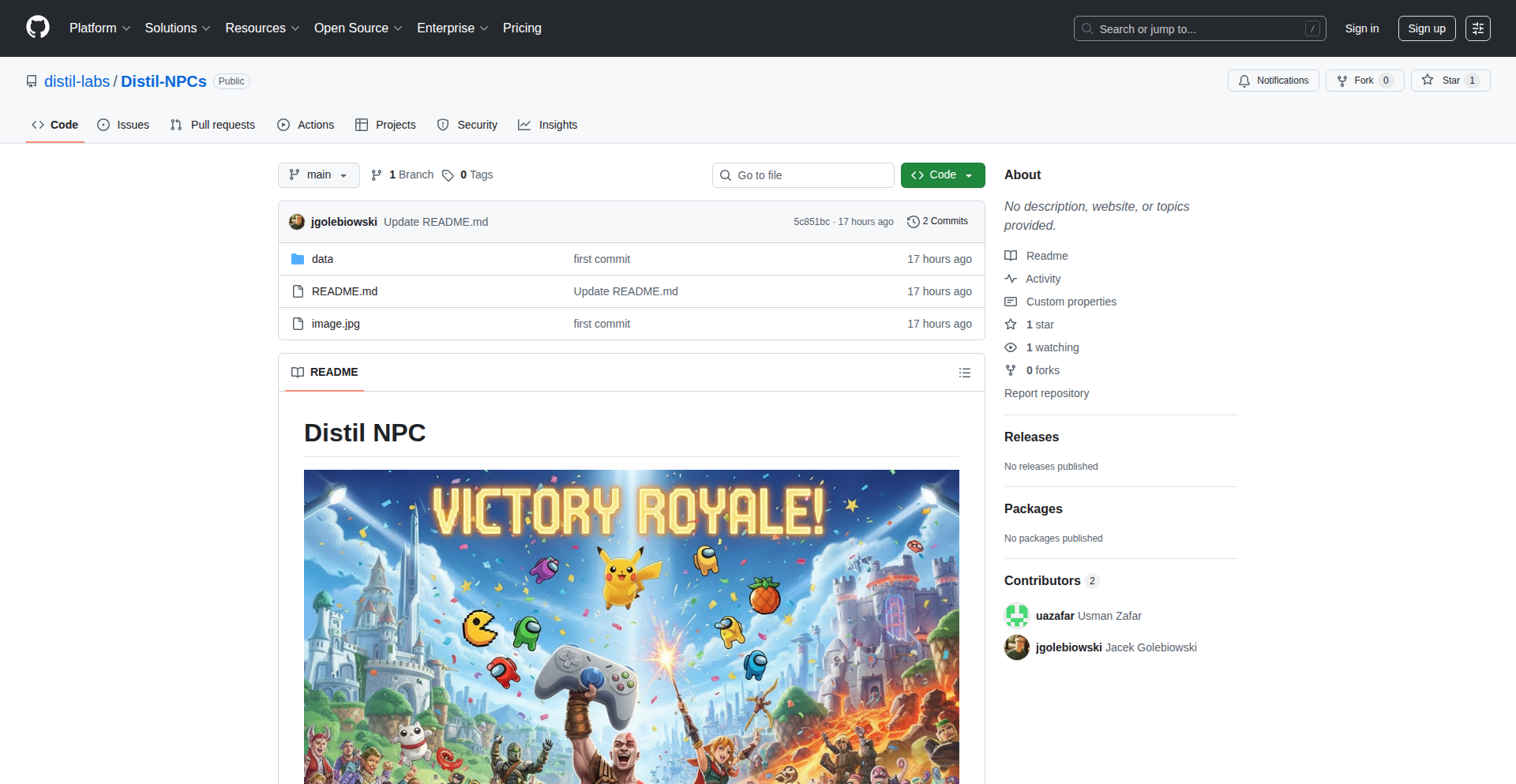
Author
party-horse123
Description
Distil-NPC is a novel approach to enriching video game experiences by enabling natural language conversations with non-playable characters (NPCs). Instead of relying on pre-scripted, multiple-choice dialogue, these fine-tuned language models allow players to interact with game characters using freeform text, making the game world feel more alive and responsive. The innovation lies in specializing smaller, more efficient language models (Gemma 270M and 1B) to convincingly embody diverse game NPCs, offering a more dynamic and immersive player-character interaction.
Popularity
Points 6
Comments 0
What is this product?
Distil-NPC is a collection of specialized small language models designed to power natural, open-ended conversations for non-playable characters (NPCs) in video games. Traditional games often limit NPC interactions to predefined dialogue trees or single-choice options. Distil-NPC overcomes this by using advanced AI techniques to fine-tune smaller, more efficient language models (like Google's Gemma family). This means NPCs can understand and respond to player input in natural language, much like talking to a real person. The core innovation is the ability to create these responsive and characterful AI agents without the need for massive, computationally expensive models, making them practical for game integration. So, this means game characters can feel less like static props and more like actual participants in the game world, leading to deeper player engagement.
How to use it?
Game developers can integrate Distil-NPC models into their game engines by leveraging the trained models and an API or SDK provided by the project (assuming future development). The process would involve feeding player text input to the chosen NPC model, which then generates a natural language response. This response can be displayed as text in the game's UI or even converted to speech using text-to-speech technology. The models are designed to be specialized for different NPC archetypes (e.g., a shopkeeper, a quest giver, a companion), allowing for tailored conversational experiences. Developers would need to consider how to manage the context of the conversation and potentially integrate the NPC's responses with game logic (e.g., triggering quests, revealing information). This offers a way to dramatically increase the perceived depth and interactivity of your game without massive development overhead. It allows for emergent storytelling and unique player experiences every time they interact with an NPC.
Product Core Function
· Natural Language Understanding: The ability for the NPC model to comprehend player's freeform text input, understanding intent, sentiment, and specific queries. This is crucial for enabling dynamic conversations. So, this means players can say anything and the NPC will try to understand.
· Contextual Response Generation: Generating coherent and contextually relevant replies based on the ongoing conversation, the NPC's personality, and game state. This makes interactions feel like a real dialogue. So, this means the NPC's answers will make sense in the flow of the conversation.
· Character Specialization: Fine-tuning models to embody distinct NPC personalities and roles within the game world, ensuring consistency and believability. So, this means each NPC will have their own unique way of talking and responding.
· Small Model Efficiency: Utilizing smaller, optimized language models that are more feasible for real-time integration into games, reducing performance overhead. So, this means the game won't slow down significantly when talking to NPCs.
· Dialogue Diversification: Moving beyond static dialogue trees to create a virtually infinite set of conversational possibilities, leading to unique player experiences. So, this means players can have different conversations with the same NPC every time.
Product Usage Case
· Open-ended quest giver: A player needs to find an item. Instead of picking from 'Where can I find the sword?', the player can ask 'Do you know where the legendary sword of Grolak might be hidden?' The NPC, powered by Distil-NPC, could then provide clues or directions in a narrative fashion. This solves the problem of repetitive quest dialogue and makes the world feel more explorable.
· Dynamic shopkeeper interaction: A player wants to buy a specific potion. Instead of a fixed menu, they could say 'I'm looking for a potion that will help me resist fire.' The NPC could then suggest available potions or even offer to brew a custom one. This enhances immersion and adds a layer of realism to commerce.
· Interactive companion AI: A player's companion character could engage in casual conversation, offer unsolicited advice based on the current situation, or react emotionally to events. For example, if the player narrowly escapes danger, the companion might say, 'Wow, that was a close one! My heart is still pounding.' This makes companions feel more like friends than game mechanics.
· Living world NPCs: Even minor NPCs in a town square could offer snippets of gossip, react to the player's presence, or comment on the weather. For instance, a guard might say, 'Looks like rain is coming, better find shelter.' This contributes to a more vibrant and believable game environment, making players feel truly present.
24
Julius Slack Agent: The DIY Bot Builder
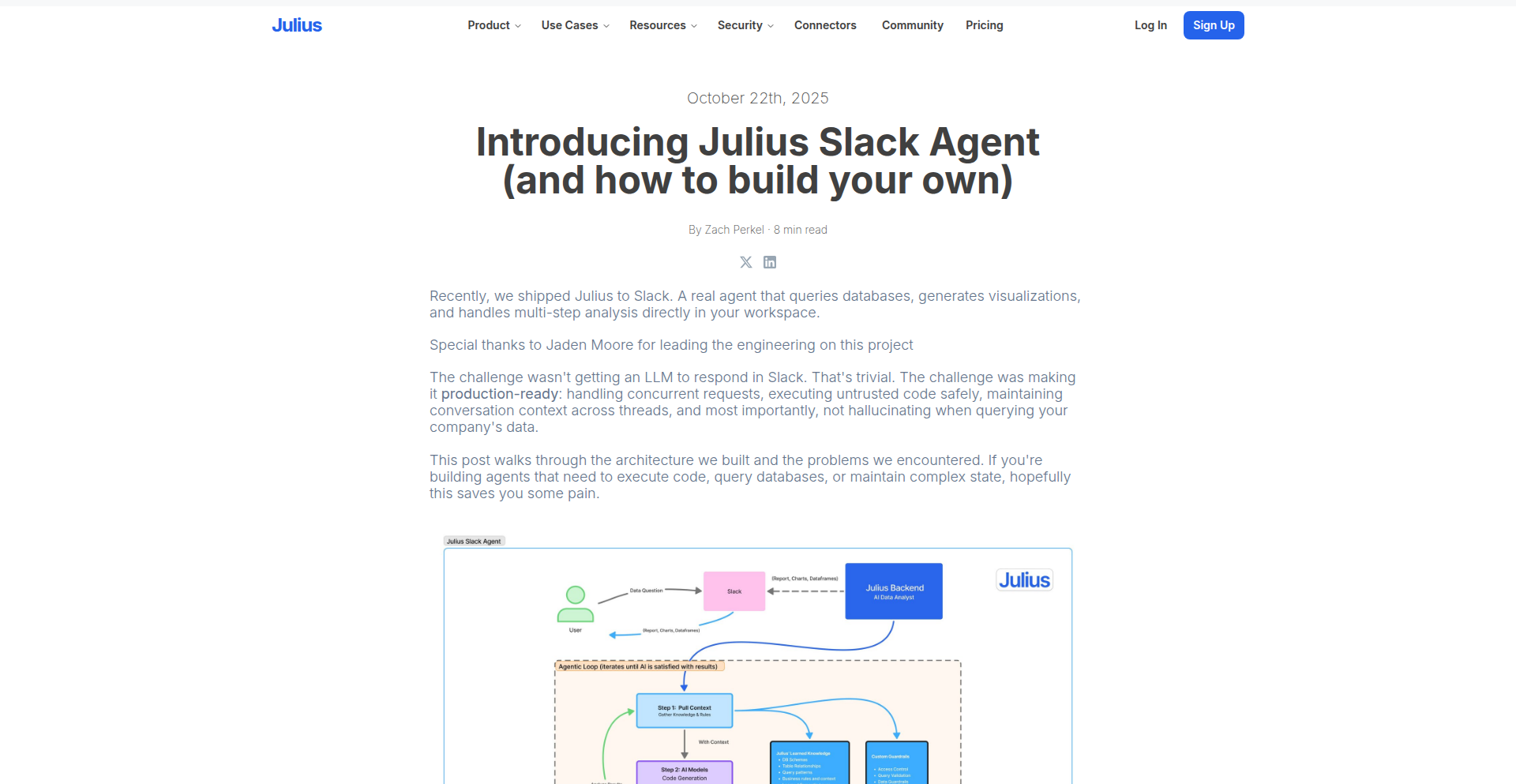
Author
juliusai
Description
This project is a self-built Slack bot agent that allows users to create custom bots easily. Its innovation lies in its modular design and straightforward integration, enabling developers to quickly deploy specialized bots for their Slack workspaces without deep, complex programming knowledge. It addresses the need for highly customized automation within communication platforms.
Popularity
Points 5
Comments 1
What is this product?
Julius Slack Agent is a flexible framework for building custom Slack bots. Instead of relying on pre-built, often rigid bot services, this project provides the core components and a clear methodology for developers to construct their own bots from scratch. The technical principle involves leveraging Slack's rich API and a modular architecture. This allows for easy addition of new functionalities as independent modules. The innovation here is making sophisticated bot development accessible, abstracting away much of the boilerplate code and focusing on the specific logic and integration points of the desired bot. So, what's in it for you? You get a powerful tool to create precisely the Slack bot you need, without being limited by off-the-shelf solutions. It democratizes custom bot creation.
How to use it?
Developers can use Julius Slack Agent by cloning the repository and understanding its modular structure. The agent is designed to be extended; new bot features are implemented as distinct modules. Integration into a Slack workspace involves setting up a Slack App, obtaining the necessary API tokens, and running the agent application, pointing it to the Slack API. Configuration is handled through simple settings files. This approach is ideal for teams who need specific workflows automated within Slack, such as custom notification systems, data retrieval tools, or interactive dashboards. So, what's in it for you? You can quickly deploy tailored bots that fit your team's unique needs, enhancing productivity and communication without extensive custom development cycles.
Product Core Function
· Modular bot architecture: Allows for easy addition and management of bot functionalities as independent modules. This means you can build a bot incrementally, adding features as needed, making it scalable and maintainable. So, what's in it for you? You can start with a simple bot and expand its capabilities over time without a complete rewrite.
· Slack API integration: Seamlessly connects with Slack's extensive API to send and receive messages, interact with channels, and leverage user data. This is the backbone of any Slack bot, ensuring it can communicate effectively within your workspace. So, what's in it for you? Your bot can perform a wide range of actions within Slack, from sending alerts to fetching information.
· Customizable command handling: Developers can define their own commands and corresponding bot responses, enabling highly personalized bot interactions. This is where the 'custom' in custom bot really shines, letting you dictate how the bot behaves. So, what's in it for you? You can create bot commands that directly address your specific workflow problems and automate repetitive tasks.
· Extensible plugin system: The agent is built with a plugin-like system, making it easy for developers to create and integrate new functionalities without altering the core agent code. This promotes code reuse and community contributions. So, what's in it for you? You can leverage existing extensions or create your own to add unique capabilities to your bot.
Product Usage Case
· Automated Daily Stand-ups: A developer can configure a bot to prompt team members for their daily updates at a specific time in a dedicated Slack channel, collecting and summarizing the responses. This streamlines team communication and ensures everyone is on the same page. So, what's in it for you? Saves time manually collecting and distributing stand-up notes and ensures consistent updates.
· Real-time Issue Tracking Alerts: Integrate the bot with a project management tool (like Jira or Asana) to automatically post updates or new issue notifications into a relevant Slack channel. This keeps the team immediately informed of critical developments. So, what's in it for you? Immediate visibility into project status changes, reducing delays and improving response times to urgent issues.
· Custom Data Query Bot: Build a bot that allows team members to query internal databases or APIs directly from Slack using simple commands (e.g., 'show me sales for Q3'). The bot retrieves and displays the requested data. This empowers team members with quick access to information without leaving their chat interface. So, what's in it for you? Faster access to critical business data, reducing reliance on dedicated reporting tools or asking others for information.
25
OrbitalCalc: Circular Math Explorer
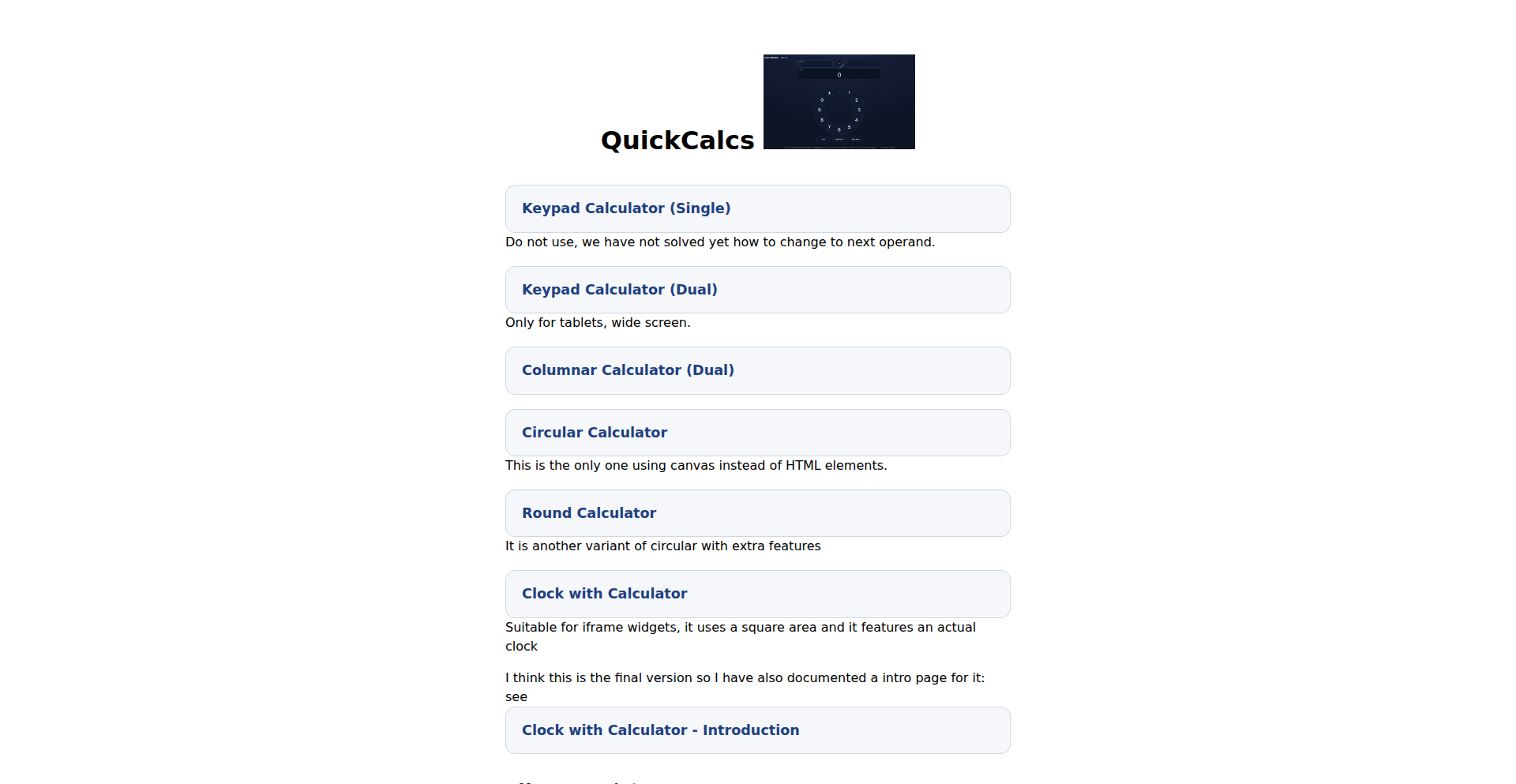
Author
arivero
Description
OrbitalCalc is a visual calculator designed for circular calculations, presenting a novel approach to solving problems involving angles, rotations, and geometric figures. It leverages a graphical interface to make complex trigonometric and geometric operations intuitive and accessible, moving beyond traditional linear input methods. This offers a unique value proposition for developers and designers dealing with radial or cyclical data.
Popularity
Points 2
Comments 3
What is this product?
OrbitalCalc is a specialized calculator that rethinks how we interact with mathematical operations, particularly those involving circles and angles. Instead of typing numbers into a linear display, it uses a visually interactive, circular interface. Imagine a clock face where you can directly manipulate the hands or segments to represent angles and values. This graphical approach simplifies calculations related to trigonometry, geometry, and any domain where cyclical data is paramount. The innovation lies in translating abstract mathematical concepts into tangible, manipulable visual elements, making complex math feel more intuitive.
How to use it?
Developers can integrate OrbitalCalc into their applications for tasks requiring precise angular calculations or visual representations of circular data. This could be anything from game development (character rotation, projectile trajectories), to UI/UX design (animated elements, circular menus), or even scientific simulations. It can be used as a standalone tool to quickly test or visualize circular math concepts, or its underlying logic can be adopted or extended for custom engine development. For instance, a game developer might use it to design a targeting system that needs to account for projectile arcs and enemy rotations.
Product Core Function
· Interactive Angle Manipulation: Users can directly drag or rotate elements within the circular interface to set angles, offering an intuitive way to input and visualize degree or radian values for immediate calculation. This is useful for precisely defining orientations in 3D or 2D space without complex number entry.
· Visual Trigonometric Functions: Sine, cosine, and tangent operations are visualized by mapping them to points or segments on the circle, making it easier to grasp their behavior and application in physics or graphics engines. This helps developers quickly understand the relationship between angles and linear distances in their simulations.
· Geometric Shape Calculation: Calculates properties of sectors, arcs, and segments of circles, such as area, perimeter, and chord length, using a visual input method. This is invaluable for CAD-like applications or procedural generation where geometric accuracy is key.
· Unit Conversion: Seamlessly converts between degrees, radians, and other angular units, with the visual representation updating in real-time. This saves developers time on manual conversions and reduces potential errors in physics simulations or rendering pipelines.
· Customizable Radial Grids: Allows for the overlay of custom grids and rulers on the circular interface to aid in precise alignment and measurement. This provides a professional design tool for creating visually accurate circular layouts or analyzing data presented in a radial format.
Product Usage Case
· Game Development: A game developer uses OrbitalCalc to precisely calculate the trajectory of a thrown weapon, visualizing the arc and impact point based on the launch angle and force. This eliminates guesswork and ensures consistent gameplay mechanics.
· UI/UX Design: A designer creates a custom circular progress indicator for a mobile app. They use OrbitalCalc to ensure the animations and transitions are smooth and mathematically accurate as the progress fills the circle. This leads to a more polished and professional user experience.
· Robotics and Automation: An engineer developing a robotic arm uses OrbitalCalc to determine the precise angles for joint movement to reach a specific target location in a 2D plane. This improves the accuracy and efficiency of robotic operations.
· Data Visualization: A data scientist visualizes cyclical data, such as website traffic by hour of the day, using OrbitalCalc's radial representation. This makes trends and patterns more apparent than traditional linear charts, aiding in better decision-making.
· Educational Tools: An educator creates interactive lessons on trigonometry using OrbitalCalc. Students can visually manipulate angles and see the corresponding sine and cosine values change in real-time, deepening their understanding of fundamental mathematical concepts.
26
ROSS Index Data Explorer
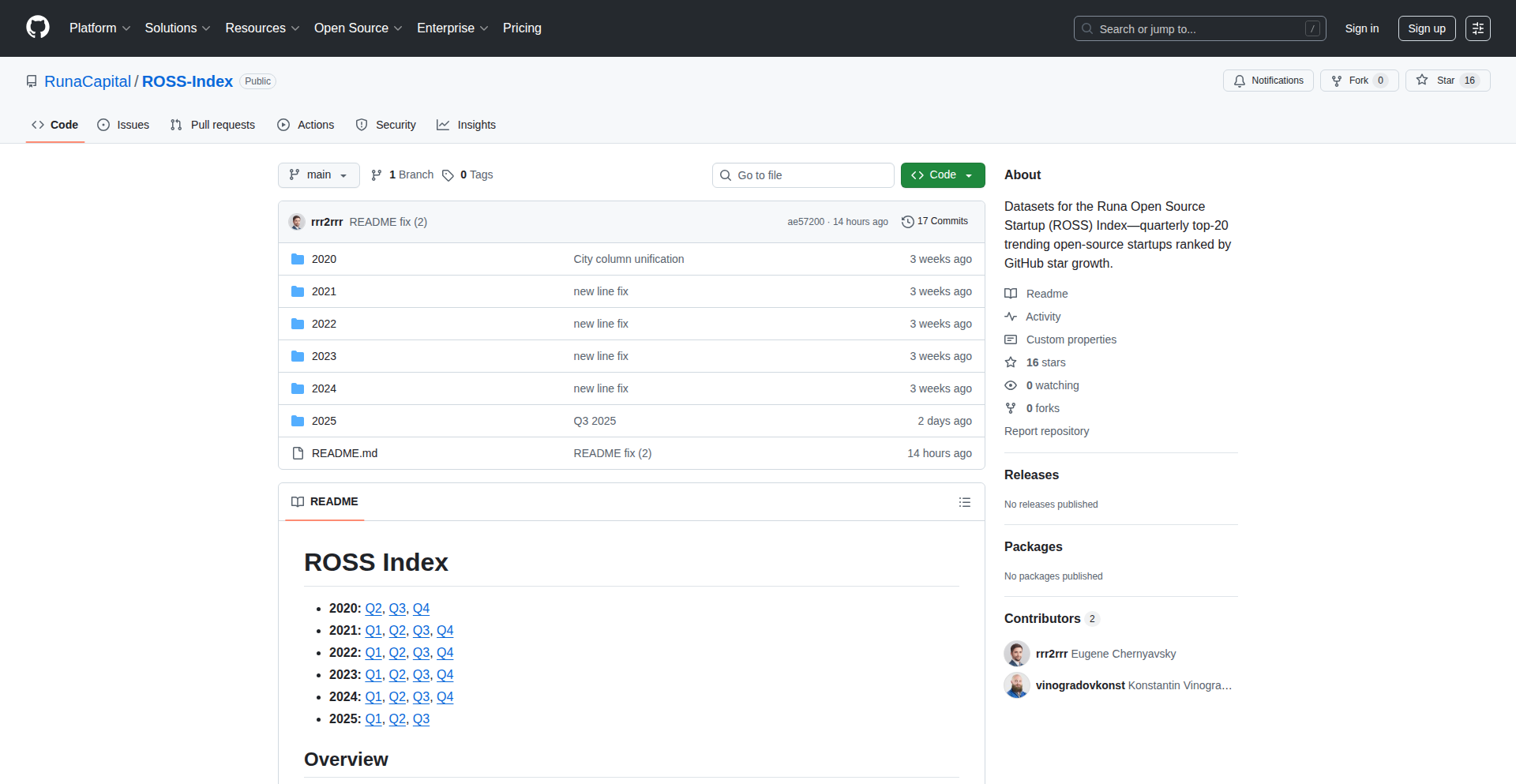
Author
kvinogradov
Description
This project open-sources the complete dataset behind the ROSS Index, which tracks the top 20 fastest-growing open-source startups every quarter since Q2 2020. The innovation lies in providing raw, historical data for analysis, enabling anyone to explore trends, identify promising early-stage projects, and understand the growth trajectory of successful open-source ventures. This democratizes access to valuable market intelligence for developers and founders.
Popularity
Points 5
Comments 0
What is this product?
The ROSS Index Data Explorer is a treasure trove of historical data tracking open-source startups based on their GitHub star growth. Imagine a constantly updated leaderboard showing which new open-source projects are gaining the most traction. This project makes all that past data publicly available. The technical innovation is in collecting, organizing, and releasing this rich dataset. It's like a time machine for the open-source startup world, allowing you to see which projects were hot years ago and where they are today. So, what's in it for you? You get to see the early signs of what might become the next big thing in tech, understand what makes open-source projects successful, and perhaps even find inspiration for your own projects.
How to use it?
Developers can use this project by downloading the dataset and analyzing it with their preferred tools. This could involve writing scripts in Python, R, or any other language to perform statistical analysis, build visualizations, or integrate the data into their own dashboards. For example, you could build a tool that predicts future growth based on early trends. This is perfect for founders looking to understand market dynamics, investors scouting for opportunities, or developers curious about the open-source ecosystem. So, how can you use it? You can download the data and write code to explore it, maybe even build your own mini-index, giving you a deeper understanding of the open-source landscape and potential investment or collaboration opportunities.
Product Core Function
· Open-sourced historical dataset: Provides raw, quarter-by-quarter data on the top 20 trending open-source startups, allowing for deep dives into growth patterns and trends. This is valuable because it gives you concrete data to analyze without having to collect it yourself.
· Quarterly tracking: Offers data specifically for each quarter since Q2 2020, enabling granular analysis of startup performance over time. This is useful for understanding the pace of adoption and market reception.
· GitHub star growth metric: Utilizes a key indicator of community engagement and project momentum, making it easier to identify projects gaining significant developer interest. This helps you focus on projects that developers are actively supporting and contributing to.
· Early-stage startup focus: Highlights emerging open-source projects, providing insights into nascent innovation and potential future leaders. This is beneficial for identifying cutting-edge technologies before they become mainstream.
· Data for trend analysis: Enables researchers and developers to identify correlations, predict future growth, and understand factors contributing to open-source success. This empowers you to make data-driven decisions and predictions.
· Foundation for new tools: Serves as a robust dataset for building new applications, dashboards, or research projects related to open-source startup ecosystems. This allows you to leverage existing data to create something new and valuable.
Product Usage Case
· A developer wants to understand what types of open-source projects are most likely to achieve unicorn status (valuation over $1 billion). They can download the ROSS Index dataset and analyze the characteristics of startups that eventually reached this valuation, like n8n or Hugging Face, to identify common patterns in their early growth. This helps them understand what signals to look for in promising new projects.
· A startup founder is considering building a new developer tool and wants to gauge the market appetite for similar solutions. By analyzing past ROSS Index data, they can see which developer tools have seen significant growth and what factors contributed to their success, informing their product strategy. This helps them validate their ideas and market positioning.
· An investor is looking for emerging opportunities in the open-source space. They can use the dataset to identify startups that are consistently showing strong growth trends, even in their early stages, to build a watch list of potential investments. This provides them with data-backed insights for making investment decisions.
· A student is working on a research project about the impact of open-source on the tech industry. They can use the comprehensive historical data to analyze the evolution of open-source startups, their funding trends, and their eventual market impact, providing a solid foundation for their academic work. This allows for rigorous analysis of a complex topic.
27
QuantumPoker Engine
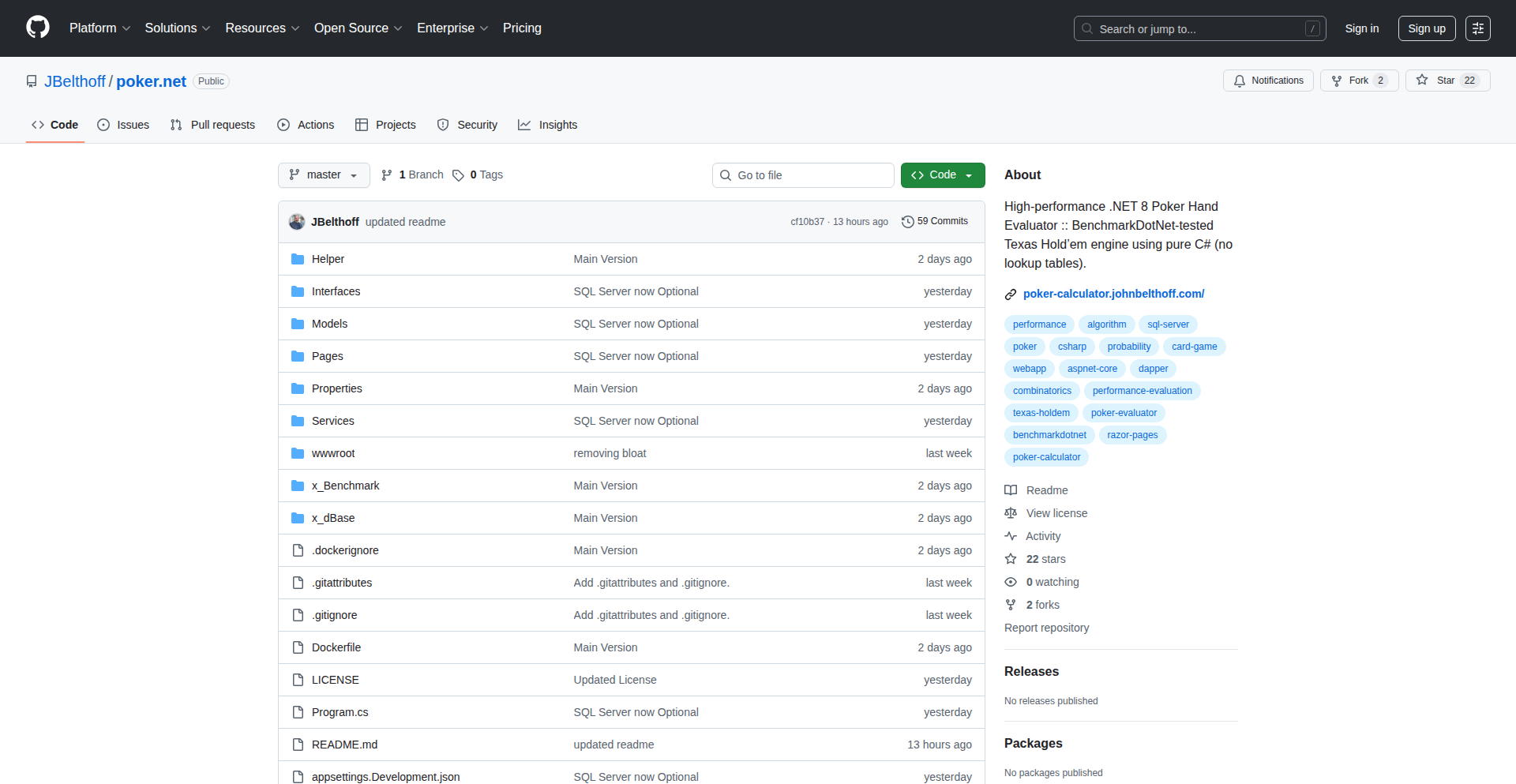
Author
jbelthoff
Description
This project is a high-performance poker hand evaluator rewritten from scratch in modern C# (.NET 8). Instead of relying on pre-computed lookup tables, it uses algorithmic clarity and advanced C# features like `Span<T>` to achieve an impressive speed of approximately 115 million 7-card hand evaluations per second. This offers developers a fast, efficient, and transparent way to determine the strength of poker hands programmatically.
Popularity
Points 2
Comments 3
What is this product?
QuantumPoker Engine is a meticulously crafted software component designed to rapidly and accurately determine the best possible five-card poker hand from a given set of seven cards. The innovation lies in its departure from traditional, memory-intensive lookup table methods. It employs a pure algorithmic approach, leveraging modern C# features and optimized data structures (`Span<T>`) to achieve exceptional processing speed without sacrificing accuracy or readability. This means it can calculate hand rankings, like flushes, straights, or full houses, extremely quickly, which is crucial for applications requiring real-time analysis.
How to use it?
Developers can integrate QuantumPoker Engine into their C# (.NET 8) applications by referencing the provided library. It's designed to be straightforward to use: you input a representation of seven cards, and the engine returns the evaluated best five-card hand. This is ideal for building poker-related applications such as online poker platforms, strategy training tools, or even for analyzing game data. The performance benchmarks and architectural details provided in the GitHub README offer clear guidance on its capabilities and how to best leverage its speed.
Product Core Function
· Seven-card hand evaluation: Determines the best five-card poker hand from a seven-card input. This is valuable for instantly understanding the strength of a hand in card games.
· Algorithmic precision: Employs a logic-based approach to hand ranking, ensuring accuracy without relying on large, potentially outdated data tables. This provides confidence in the results for any poker-related calculation.
· High-speed processing: Achieves an astonishing speed of around 115 million evaluations per second, making it suitable for real-time applications and large-scale data analysis. This means applications can respond instantly without lag, even under heavy load.
· Modern C# implementation: Built with .NET 8, utilizing `Span<T>` for efficient memory management and performance. This ensures compatibility with the latest .NET ecosystem and offers a cleaner, more performant code base.
· Performance benchmarking: Includes detailed benchmarks to showcase its speed and efficiency, allowing developers to understand its capabilities and optimize their integrations. This transparency helps developers trust and effectively utilize the engine.
Product Usage Case
· Developing an online multiplayer poker game: The engine can be used to instantly validate hands, manage game states, and determine winners in real-time as cards are dealt. This ensures a smooth and fair gaming experience for players.
· Building a poker strategy training application: The engine can simulate millions of hands to help users practice and analyze different scenarios, improving their decision-making skills. This provides a powerful tool for learning and improving poker strategy.
· Analyzing historical poker game data: Developers can use the engine to quickly evaluate hands from recorded games, enabling statistical analysis and discovery of player tendencies or optimal play patterns. This helps unlock insights from large datasets.
· Creating a real-time poker odds calculator: The engine's speed allows for rapid calculation of odds for different outcomes based on the current board and remaining cards. This offers immediate feedback for players seeking to understand their chances.
28
FlowLens: Contextualized AI Debugging Companion
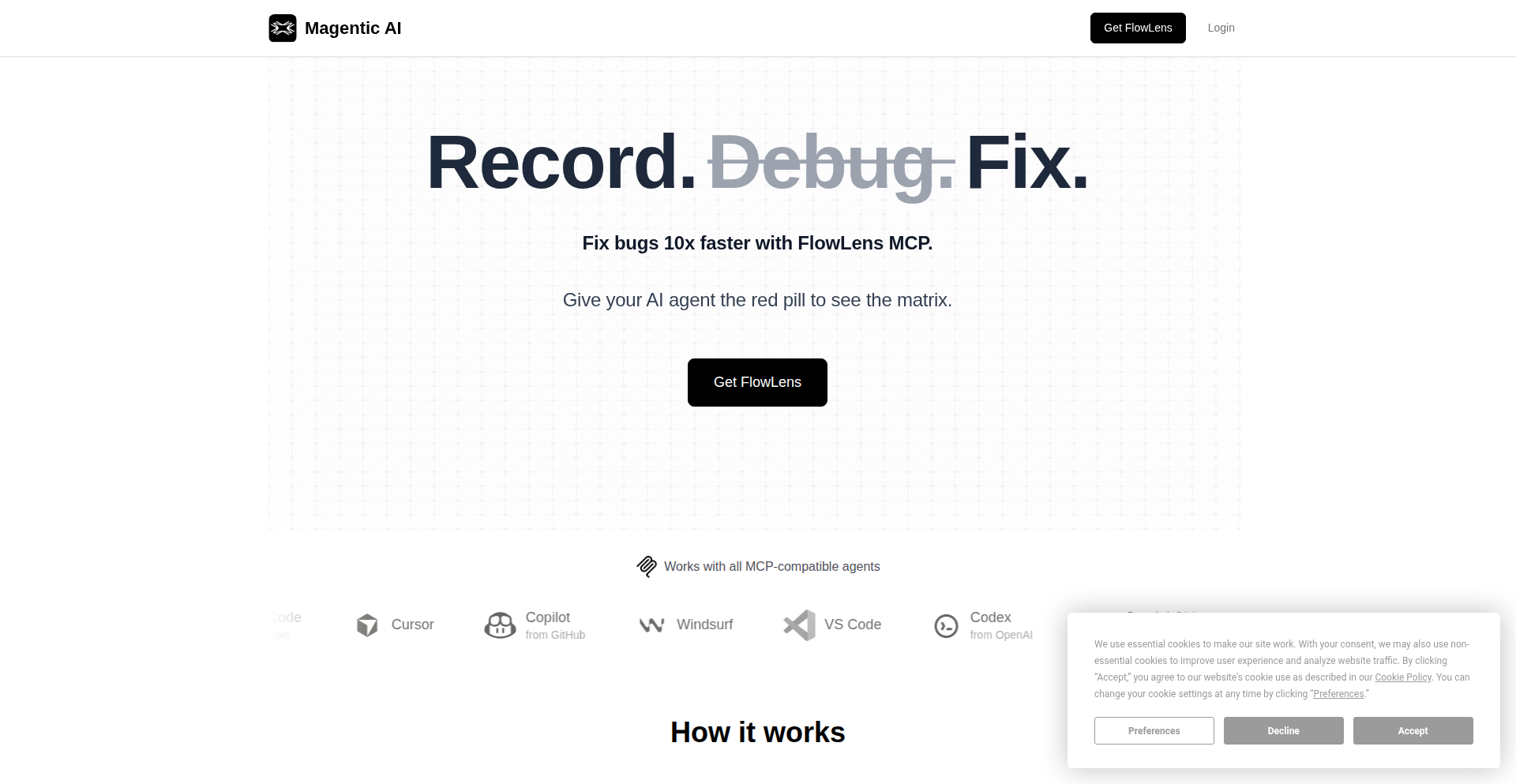
Author
mzidan101
Description
FlowLens is an innovative tool that bridges the gap between complex debugging processes and AI coding assistants. It consists of an MCP (Messaging Communication Protocol) server and a Chrome extension. The extension captures rich browser context, including video of user actions, console logs, network requests, and storage data. This captured context is then fed to MCP-compatible agents, such as Claude Code, enabling them to understand and debug issues with much greater accuracy and efficiency. So, for you, this means faster, smarter debugging without the tedious manual effort.
Popularity
Points 5
Comments 0
What is this product?
FlowLens is a system designed to empower AI coding agents with real-time, in-depth browser context for debugging. The core innovation lies in its ability to seamlessly capture various aspects of a user's interaction within a web browser – think of it as a super-powered screen recorder and data logger that understands what's happening under the hood. The Chrome extension acts as the 'eyes and ears,' collecting visual information, JavaScript console messages, network traffic, and even what data is being stored. This raw data is then processed and sent to an MCP server. The MCP server acts as a translator, making this complex browser information understandable to AI agents that support the MCP protocol, like Claude Code. This is a departure from traditional debugging, which often involves manual copy-pasting of logs and lengthy text descriptions. So, for you, this means AI agents can 'see' and 'understand' your debugging problems as if they were looking over your shoulder, leading to more insightful suggestions and quicker fixes.
How to use it?
Developers can integrate FlowLens into their workflow by installing the FlowLens Chrome extension and running the accompanying MCP server. Once set up, when a developer encounters a bug or needs AI assistance with a web application, they can activate the extension. The extension will start capturing the relevant browser context. This captured data is then automatically transmitted to the MCP server, which makes it accessible to any MCP-compatible AI coding agent. For instance, if you're using Claude Code for debugging, you would have FlowLens running in the background. When you need help, you can simply point Claude Code to the active FlowLens session, and it will have all the necessary context to start analyzing the issue. This integration allows for a much more interactive and effective debugging session with AI. So, for you, this means a dramatically simplified way to get expert AI help on your web development challenges.
Product Core Function
· Browser Context Capture: The Chrome extension captures real-time video of user interactions, console logs, network requests, and browser storage data. This provides a comprehensive view of what's happening in the browser, which is crucial for understanding user behavior and identifying bugs. The value is in offering AI agents a full picture, not just snippets of code or error messages.
· MCP Server Integration: The system includes an MCP server that acts as an intermediary, translating the captured browser context into a format that AI agents can understand. This allows for seamless communication between the browser and AI models. The value here is in enabling intelligent AI assistance by providing it with structured, actionable data.
· AI-Assisted Debugging: By feeding rich browser context to MCP-compatible AI agents, FlowLens significantly enhances their debugging capabilities. AI can now analyze user flows, pinpoint errors based on observed actions and console outputs, and suggest more accurate solutions. The value is in leveraging AI to solve complex debugging problems faster and more effectively.
Product Usage Case
· Debugging a complex user interface issue: A developer is struggling to identify why a specific UI element isn't responding correctly for certain users. With FlowLens, they can record a session showing the incorrect behavior, capture console errors that appear during the interaction, and send this context to an AI agent. The AI can then analyze the video and logs to suggest the exact code or configuration that's causing the problem. This saves hours of manual troubleshooting.
· Optimizing frontend performance: A developer suspects network latency is impacting their web application's loading speed. FlowLens can capture all network requests during a page load, including their timings and sizes. This data can be provided to an AI agent to identify bottlenecks and suggest specific optimizations, such as image compression or caching strategies. This directly leads to a faster and more responsive user experience.
· Troubleshooting third-party integrations: When integrating with external APIs or services, unexpected issues can arise. FlowLens can capture the network traffic related to these integrations, including request and response payloads. An AI agent can then analyze this data to help pinpoint whether the issue lies in the developer's code, the external service's response, or the communication between them. This accelerates the resolution of integration-related bugs.
29
SwiftUI Transit Navigator
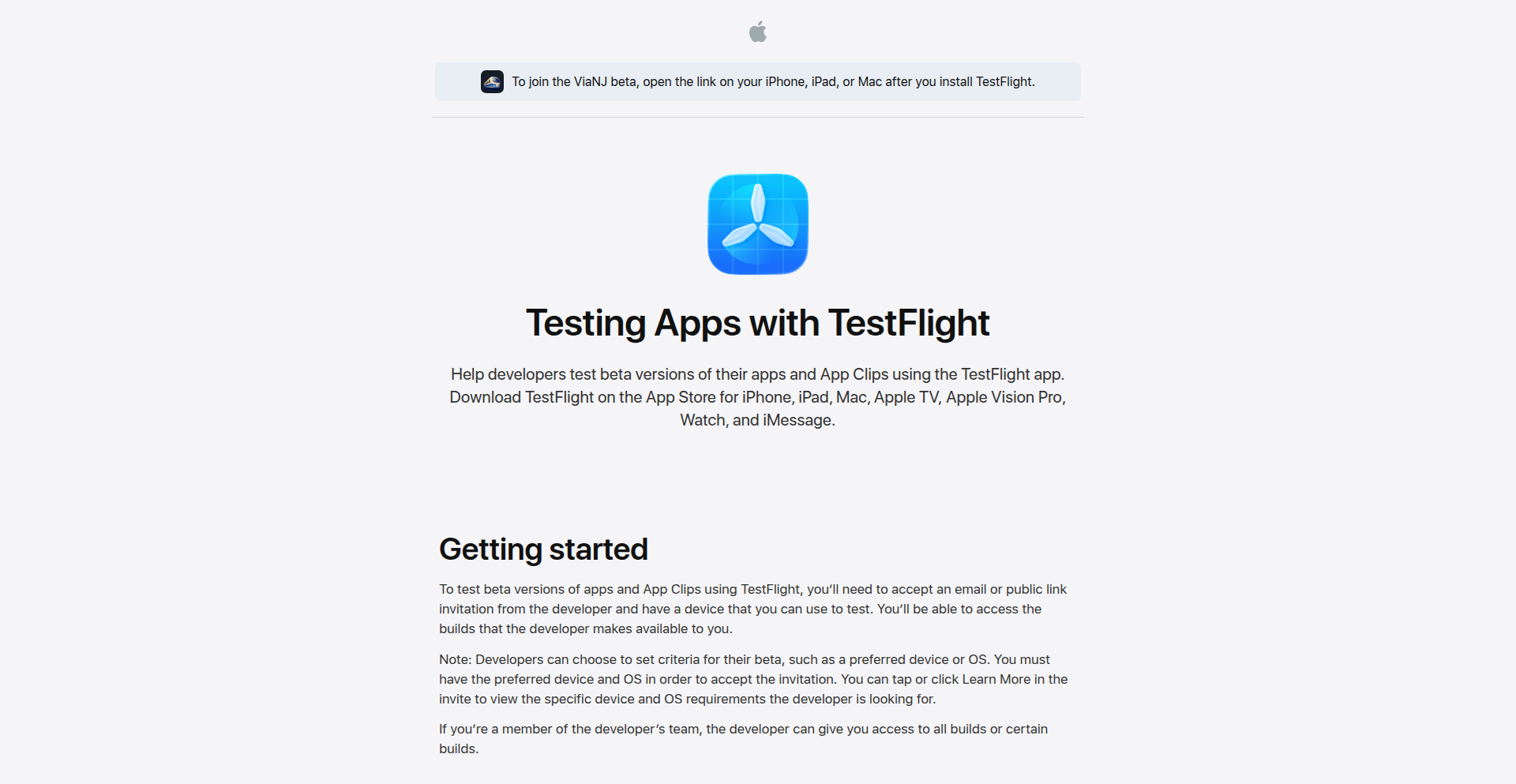
Author
perryraskin
Description
This project is a mobile application built with SwiftUI for New Jersey and New York commuters. It aims to provide real-time transit information, focusing on a streamlined and intuitive user experience. The innovation lies in its SwiftUI implementation for a native, performant app and its specific focus on solving the navigation challenges for this particular commuter corridor.
Popularity
Points 2
Comments 3
What is this product?
This project is a native mobile application designed to help commuters traveling between New Jersey and New York. It leverages SwiftUI, Apple's modern declarative UI framework, to build a fast and responsive user interface. The core technical idea is to aggregate and present transit data (like train and bus schedules, delays, and route information) in a user-friendly way. For commuters, this means a more reliable and less stressful journey. The innovation is in how SwiftUI allows for quick iteration and a visually appealing, dynamic interface, making complex transit data digestible.
How to use it?
Developers can use this project as a reference for building similar location-aware, data-driven mobile applications, especially those targeting iOS with SwiftUI. Its integrated approach to fetching and displaying real-time data can be adapted for other services. For example, a developer looking to build an app that tracks local event venues or restaurant availability could study its data handling and UI presentation. The project demonstrates how to create a clean, efficient user experience for mobile apps, making it a valuable learning resource for anyone looking to build native iOS applications.
Product Core Function
· Real-time Transit Data Aggregation: Gathers live information from various transit APIs, allowing users to see up-to-the-minute updates. This is valuable because it prevents users from missing their rides or encountering unexpected delays, leading to a more predictable commute.
· SwiftUI-based User Interface: Employs SwiftUI for a modern, fluid, and interactive user experience. This provides value by offering a smooth and responsive app that is visually appealing and easy to navigate, enhancing user satisfaction and engagement.
· Route and Schedule Visualization: Clearly displays available routes, departure times, and estimated arrival times. This feature is valuable as it simplifies trip planning and allows commuters to make informed decisions about their travel options.
· Location-Aware Features (Implied): The focus on a specific commuter corridor suggests potential for location-based services to suggest nearby stations or optimal routes. This adds value by providing personalized and context-aware assistance to users on the go.
Product Usage Case
· A commuter struggling with multiple transit apps to find the quickest way from Hoboken, NJ to Manhattan can use this app to see all available PATH train and ferry options with real-time departure and arrival times, solving the problem of fragmented information and saving them valuable time.
· A developer wanting to create a mobile app for tracking local farmers' market schedules and vendor locations can learn from this project's data aggregation and visualization techniques, adapting them to display perishable goods availability and market hours, thereby solving the challenge of presenting time-sensitive information effectively.
· A new resident in the NJ-NY area who is unfamiliar with the public transportation system can use this app to easily understand different transit options, their timings, and routes, solving the problem of information overload and making their transition smoother and less intimidating.
30
RepoLinked: Multi-Repo Orchestrator
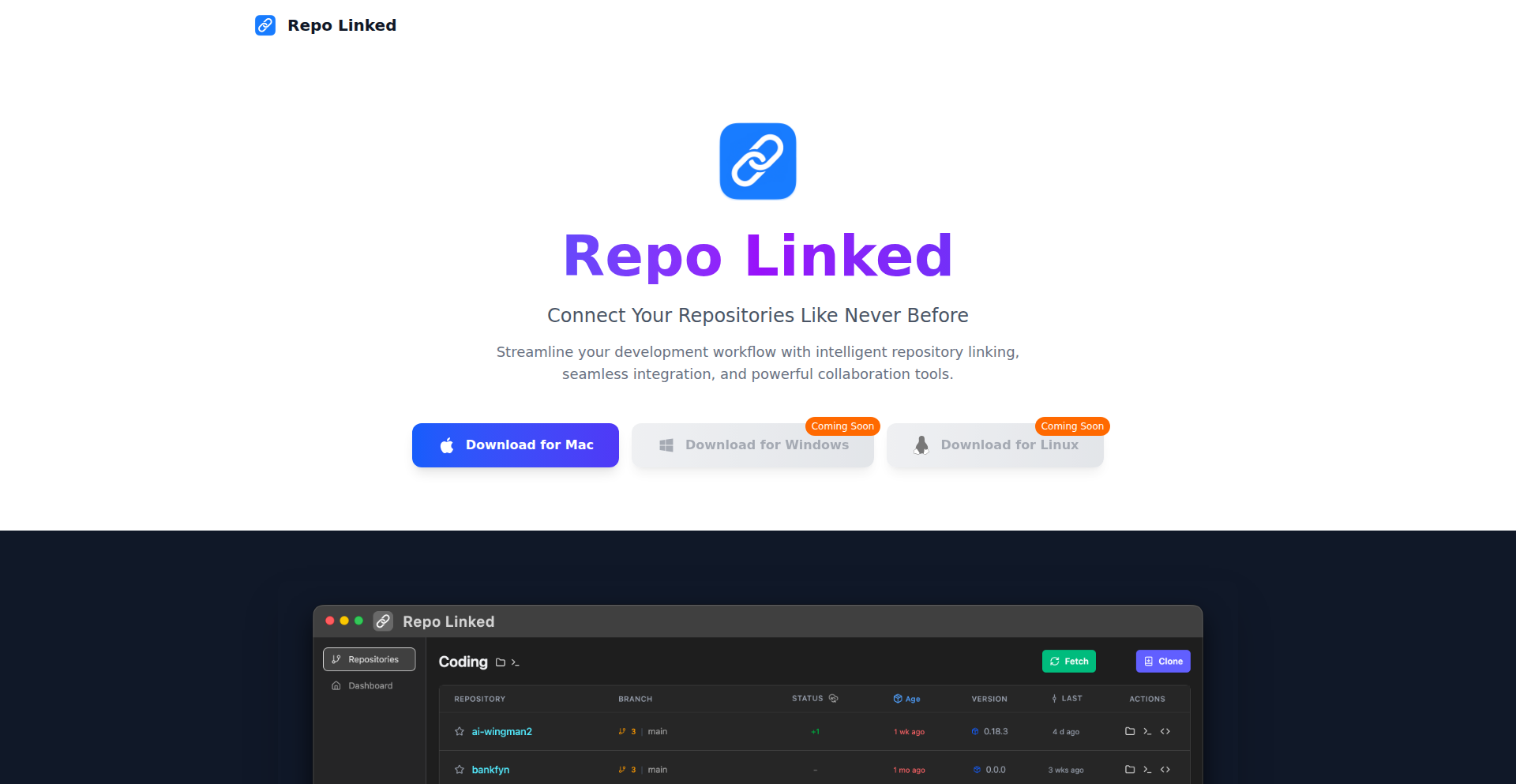
Author
estrellajosem
Description
RepoLinked is a desktop application built with Angular and Electron that provides a centralized dashboard to monitor and manage numerous Git repositories simultaneously. It addresses the productivity bottleneck of context-switching between many projects by offering real-time branch status, conflict detection, and bulk operations across over 100 repositories, significantly streamlining the workflow for developers managing multiple codebases. So, how does this help you? It saves you immense time and reduces the mental overhead of tracking disparate projects, allowing you to focus more on coding and less on administrative tasks.
Popularity
Points 3
Comments 1
What is this product?
RepoLinked is a sophisticated dashboard application that acts as a command center for all your Git repositories. Technically, it leverages Angular for its dynamic user interface and Electron to package it as a cross-platform desktop application. The core innovation lies in its ability to connect to and monitor multiple Git repositories in real-time. It scans each repository, understands its current branch, checks for uncommitted changes, and crucially, identifies potential merge conflicts without you needing to manually `git status` each one. This real-time awareness and ability to perform actions across many repos at once is the key technological insight. So, what's the value to you? It translates complex Git status into an easily digestible visual summary, preventing small issues from snowballing and keeping your development flow smooth.
How to use it?
Developers can install RepoLinked as a desktop application on macOS (with Windows and Linux support planned). Once installed, you simply point RepoLinked to the directories containing your Git repositories. The application then automatically detects and lists them. You can then view the status of each repository (current branch, uncommitted changes, conflicts) on a unified dashboard. Key features include the ability to perform bulk actions such as resetting branches, syncing with remotes, or switching branches across multiple selected repositories simultaneously. It also offers integrated quick links to open repositories directly in VS Code or your preferred terminal. So, how does this benefit your workflow? Imagine initiating a pull across 20 different microservices with a single click, or quickly spotting which of your client projects have active conflicts. This integration into your existing tools like VS Code further minimizes disruption.
Product Core Function
· Real-time Repository Monitoring: Tracks branch status, uncommitted changes, and potential conflicts across all linked Git repositories in real-time. This provides immediate visibility into the state of your projects, preventing overlooked issues and enabling proactive problem-solving. The value is in reduced debugging time and fewer unexpected merge headaches.
· Bulk Git Operations: Enables executing common Git commands (e.g., git reset, git pull, git checkout) on multiple repositories concurrently. This significantly accelerates repetitive tasks, boosting developer efficiency when managing a large number of projects. The application saves you countless hours of manual command execution.
· Centralized Dashboard: Offers a unified interface to view and manage all your repositories, eliminating the need to navigate between individual project folders. This drastically improves productivity by reducing context-switching and providing an overview of your entire codebase. It simplifies project management and keeps everything organized.
· IDE and Terminal Integration: Provides quick links to open selected repositories directly in popular IDEs like VS Code or your command-line terminal. This seamless integration allows for swift transitions between project overview and in-depth development, enhancing your development workflow. It streamlines your path from management to active coding.
· GitHub Organization Cloning: Facilitates easy cloning of entire GitHub organizations or specific repositories directly through the application. This simplifies the setup process for new projects or contributions, especially for developers working within large teams or on multiple open-source projects. It makes onboarding to new codebases much faster.
Product Usage Case
· Scenario: A developer working on a microservices architecture with over 50 independent repositories. Problem: Manually checking the status of each service to identify which ones have uncommitted changes or are out of sync with the main branch is time-consuming and error-prone. Solution: RepoLinked provides a dashboard view where all 50 repositories are listed with their current status. The developer can instantly see which services need attention and can initiate a `git pull` on all of them simultaneously, saving hours of repetitive work and ensuring all services are up-to-date.
· Scenario: A freelancer managing multiple client projects, each with its own Git repository and development branch. Problem: Keeping track of the correct branch and potential merge conflicts across these diverse projects can lead to accidental commits to the wrong branch or overlooked conflicts. Solution: RepoLinked displays the active branch and highlights any detected merge conflicts for each client project. The developer can then quickly resolve these conflicts or switch branches on multiple projects at once before starting new feature development, preventing costly mistakes and ensuring project integrity.
· Scenario: A team lead reviewing the status of various features being developed by different team members, each in their own repository. Problem: The lead needs a quick overview of the progress and potential integration issues across these features without individually checking each developer's work. Solution: RepoLinked can be used to aggregate the repositories of team members. The lead can then use the dashboard to get a high-level view of branch statuses and conflicts, identifying areas where integration might be challenging or where certain features are ahead or behind schedule, facilitating better team coordination and resource allocation.
31
Clink: Multi-Agent AI App Weaver
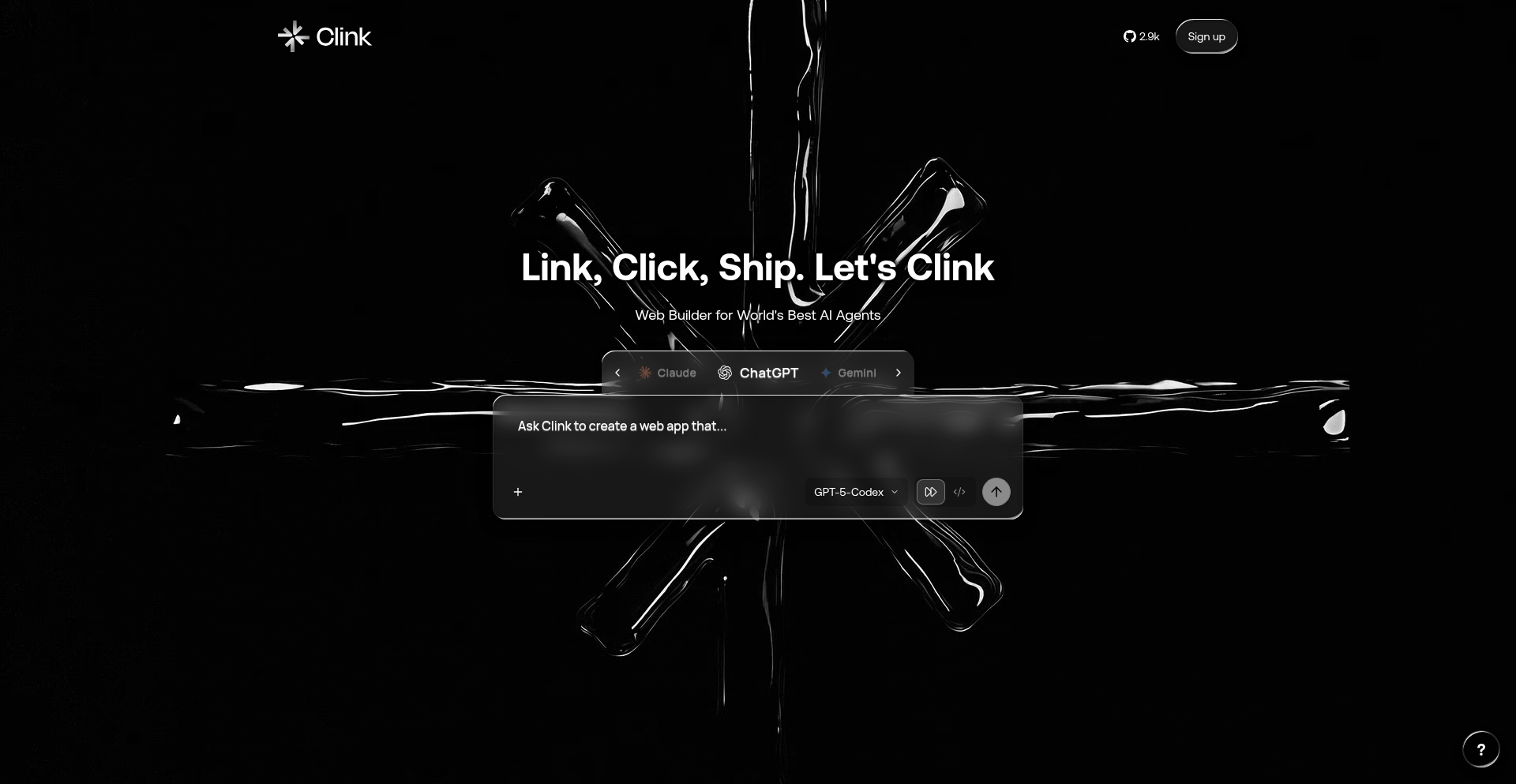
Author
aaronSong
Description
Clink is a platform that connects your existing AI coding assistants, like Claude Code, Codex CLI, and Gemini CLI, allowing you to build, preview, and deploy applications within isolated containers. The key innovation is its ability to leverage your current AI subscriptions without requiring additional token costs, enabling a multi-agent approach where different AI models handle tasks based on their strengths, leading to faster development and instant deployment to live URLs.
Popularity
Points 4
Comments 0
What is this product?
Clink is an AI-powered development tool that acts as a conductor for your various AI coding agents. Instead of relying on a single AI model, Clink allows you to use multiple, specialized AI assistants for different parts of your development workflow. For example, one AI might be great at generating user interfaces, while another excels at complex backend logic. Clink orchestrates these agents, feeding them prompts and combining their outputs to build a complete application. The innovation lies in its 'Bring Your Own Subscription' model, meaning you use the AI subscriptions you already pay for, and its ability to deploy these AI-generated applications directly to a live URL with included free hosting. This solves the problem of fragmented AI tools and expensive token usage, offering a more cost-effective and efficient way to build and launch applications.
How to use it?
Developers can integrate Clink into their workflow by connecting their existing AI coding agent accounts. Once connected, they can prompt Clink to build an application. This could involve describing the desired features, uploading existing code repositories for upgrade, or even forking open-source projects from GitHub. Clink then uses the most suitable AI agents for the tasks, compiles the code, and provides an instant deployment to a public URL. This allows for rapid prototyping and quick iterations, as developers can see their AI-generated application live in a matter of minutes. For teams, this means faster delivery of features and a more collaborative development environment powered by AI.
Product Core Function
· BYO AI Subscription: Utilize your existing AI coding agent subscriptions (e.g., Claude, Codex, Gemini) to avoid additional costs, providing cost-effective AI development and increasing the value of your current AI investments.
· Multi-Agent Orchestration: Leverage the strengths of different AI agents for various coding tasks (e.g., UI generation, backend logic, specific language expertise), leading to more robust and efficient code generation and a higher quality final product.
· Instant App Deployment: Prompt the system to build and deploy applications directly to a live URL with free hosting included, significantly reducing the time from idea to a functional, accessible application and enabling rapid testing and feedback loops.
· Containerized Isolation: Build and run applications in isolated containers, ensuring a clean and reproducible development environment that prevents conflicts and simplifies dependency management.
· Multi-Stack Support: Build applications using various programming stacks including Node.js, Python, Go, and Rust, offering flexibility for diverse project requirements and allowing developers to work with their preferred technologies.
· Repository Import & Upgrade: Import existing code repositories and use AI agents to upgrade or refactor them, accelerating the modernization of legacy projects and improving existing codebases.
Product Usage Case
· A solo developer wants to quickly build a prototype for a new SaaS idea. Instead of writing all the code from scratch, they use Clink to describe the application's features. Clink leverages Claude for frontend UI generation and Gemini for backend API logic, then deploys a functional version to a public URL within an hour, allowing for immediate user feedback and iteration.
· A small team needs to integrate a new feature into their existing Node.js application. They import their current repository into Clink, and using prompts, instruct the AI agents to build the new feature. Clink handles the code generation and integration within a containerized environment, then deploys the updated application, reducing development time and minimizing the risk of introducing bugs.
· A developer wants to experiment with a forkable open-source project but needs to customize it for their team's specific needs. They fork the project on GitHub, import it into Clink, and use AI agents to modify the codebase according to their requirements. Clink then deploys the customized version as a private app for their team, demonstrating a powerful way to rapidly adapt and deploy existing solutions.
32
BeyondBrowser Engine
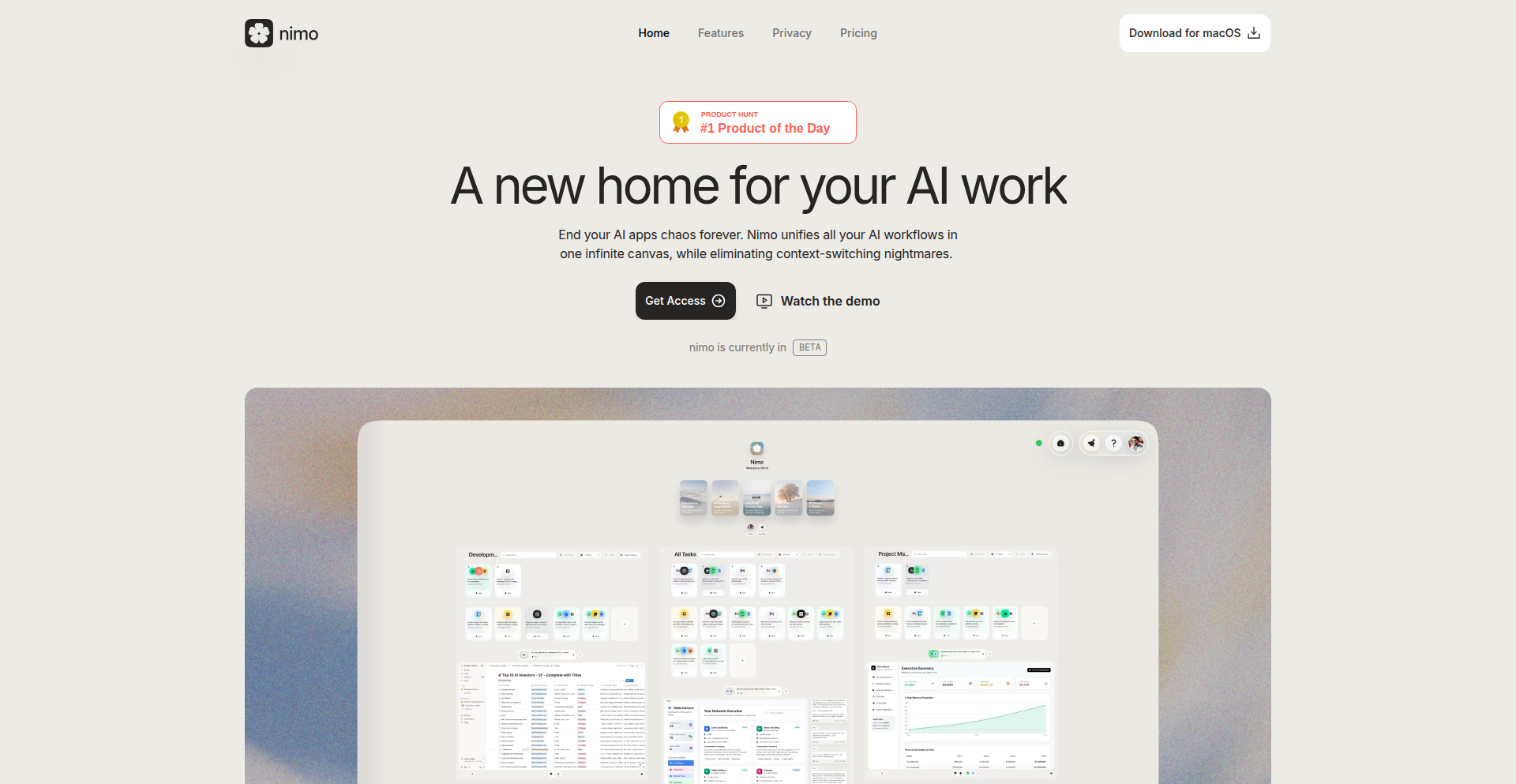
Author
rohil-nimo
Description
This project proposes a novel approach to web browsing by abstracting away from traditional browser implementations. Instead of building yet another browser, it focuses on creating a foundational engine that enables developers to build custom web experiences. The core innovation lies in its modular architecture, allowing for selective integration of web rendering capabilities, potentially leading to highly specialized or performance-optimized browsing solutions. The 'so what does this do for me?' is that it empowers developers to create tailored web interfaces and applications that are not constrained by the monolithic nature of existing browsers, opening doors for niche applications and improved user experiences.
Popularity
Points 3
Comments 1
What is this product?
BeyondBrowser Engine is a foundational web rendering and interaction framework, designed to be more flexible than traditional browsers. Instead of a complete browser package, it offers the core components for interpreting web content (like HTML, CSS, JavaScript) and handling user interactions, allowing developers to pick and choose what they need. The innovation is in its composable nature; you can integrate specific rendering engines or interaction models, rather than accepting a one-size-fits-all browser. This means you can build applications that leverage web technologies but are deeply embedded within custom environments or have unique performance characteristics. This is useful because it allows for building specialized web applications with performance or feature sets that are difficult or impossible to achieve with off-the-shelf browsers.
How to use it?
Developers can integrate BeyondBrowser Engine into their applications as a library or a backend service. For instance, you could use it to build a custom desktop application that embeds rich web content without the overhead of a full browser instance. Another scenario is creating server-side rendering solutions that need fine-grained control over how web content is processed. Integration would typically involve using its APIs to load and render web pages, handle events, and interact with the Document Object Model (DOM). The 'so what does this do for me?' is that it provides a programmatic way to manage and display web content within your own software, giving you complete control over the user interface and performance.
Product Core Function
· Modular Web Rendering: Provides the ability to integrate and manage different web rendering engines (e.g., for HTML, CSS). This allows for flexibility in choosing the most efficient or feature-rich rendering pipeline for a specific use case, offering better performance and compatibility. This is useful for optimizing rendering speed or supporting cutting-edge web standards.
· Customizable User Interaction Handling: Enables developers to define how users interact with web content, bypassing standard browser event models. This is valuable for creating highly interactive applications or embedding web elements within non-traditional interfaces, leading to unique user experiences.
· Lightweight Web Content Processing: Focuses on core web content interpretation, minimizing unnecessary features found in full browsers. This results in a smaller footprint and potentially faster processing times, making it ideal for resource-constrained environments or applications where speed is paramount.
· API-driven Control: Exposes a rich set of APIs for programmatic control over web content loading, rendering, and manipulation. This empowers developers to build complex web-based functionalities and integrate them seamlessly into their applications. This is useful for automating web tasks or creating sophisticated web-driven tools.
Product Usage Case
· Building a specialized e-reader application that needs to render complex HTML documents with custom styling and interactive elements but without the full feature set of a general-purpose browser. This solves the problem of bloated browser interfaces and allows for a focused reading experience.
· Developing a developer tool that analyzes web pages by programmatically loading and inspecting their DOM and network requests, offering performance insights. This leverages the engine's control over web content for in-depth analysis.
· Creating an in-app browser for a mobile application that requires a highly specific UI and interaction model, distinct from the native OS browser. This allows for a consistent brand experience and optimized user flow within the app.
33
FourTrack Weaver
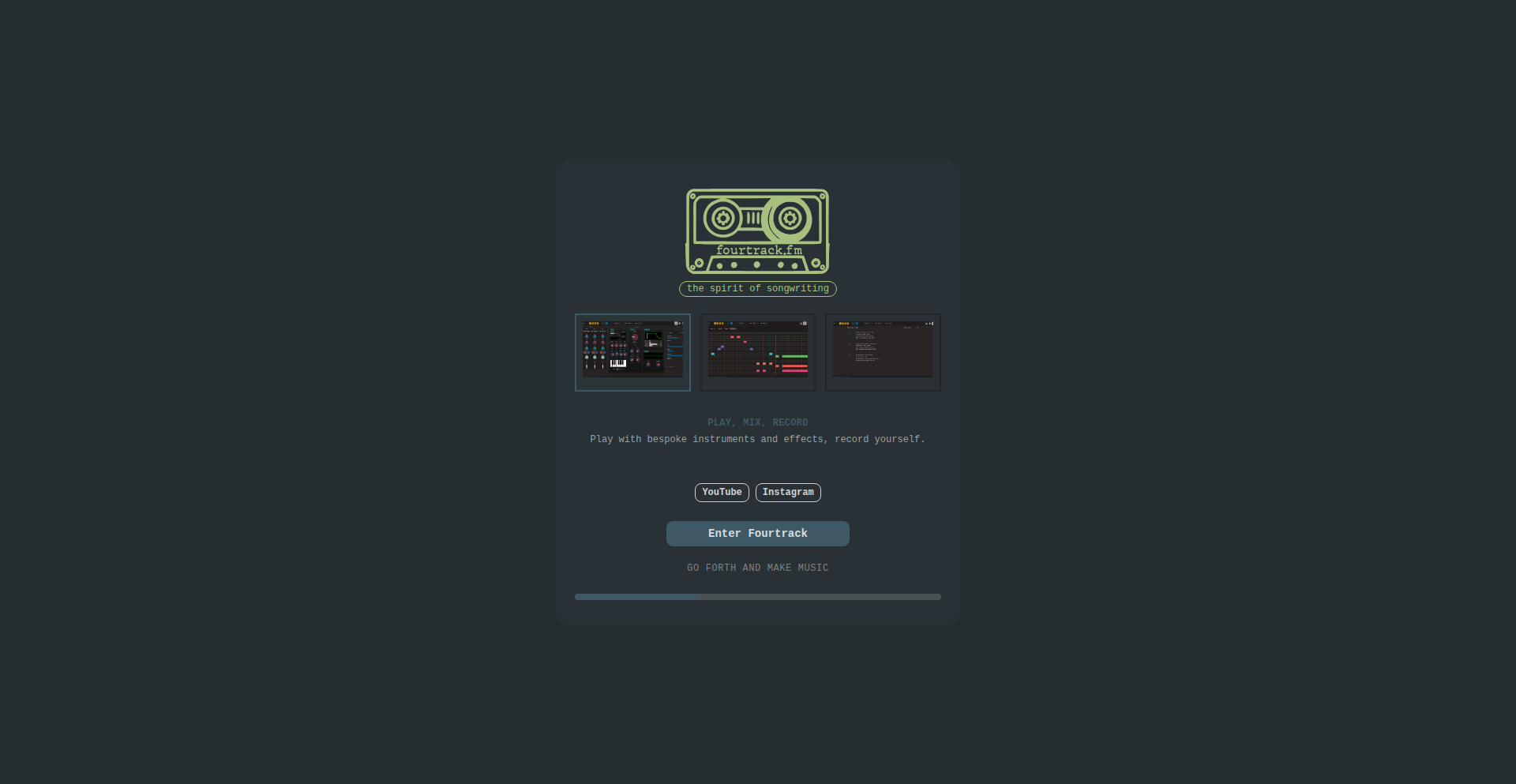
Author
cassettetourist
Description
A web-based Digital Audio Workstation (DAW) built with Typescript, Faust, Web Audio Modules, and WASM, specifically designed for lyricists and indie songwriters. It innovates by tightly integrating lyric writing with musical arrangement, offering a unique songwriting experience. This addresses the common pain point of disconnected lyric and melody creation in traditional DAWs. Its core is a 'Chart' view where lyrics and musical sections are directly linked, simplifying the songwriting process for those focused on the essence of song creation.
Popularity
Points 4
Comments 0
What is this product?
FourTrack Weaver is a free, in-browser music production tool that reimagines the songwriting process. Unlike typical DAWs that focus heavily on complex audio manipulation, FourTrack Weaver prioritizes the integration of lyrics and music. It uses modern web technologies like Typescript for robust application logic, Faust for synthesizing audio effects and instruments (allowing for sophisticated sound generation with relatively simple code), Web Audio Modules for efficient audio processing in the browser, and WebAssembly (WASM) to run performance-critical code like the audio engine at near-native speeds. The innovation lies in its 'Chart' system, which allows users to write lyrics and structure song sections (like verses and choruses) and directly link MIDI and audio clips to these sections. This creates a unified environment where lyrics and music development happen in tandem. The goal is to provide a streamlined, focused experience for songwriters, reminiscent of the creative constraints of vintage four-track tape recorders, which can paradoxically foster greater creativity.
How to use it?
Developers can use FourTrack Weaver directly in their web browser without any installation. It's accessible via its web address (fourtrack.fm). For songwriters and musicians, the workflow involves: 1. Structuring their song using the 'Chart' feature, inputting lyrics and defining sections. 2. Composing melodies and rhythms using the integrated piano roll editor and virtual instruments. 3. Recording audio directly into the browser. 4. Arranging these musical elements by linking them to the corresponding lyric sections on the chart. Integration with other development workflows is minimal, as it's designed as a standalone creative tool. However, the use of WASM and Web Audio Modules means the underlying technologies are standard web APIs, which could be leveraged in more complex browser-based audio applications in the future.
Product Core Function
· Integrated Lyric and Music Chart: Enables songwriters to write lyrics and arrange song sections directly, linking musical ideas (MIDI, audio) to specific lyrical parts, offering a unified creative space and solving the problem of fragmented lyric and melody creation.
· Virtual Instruments and Effects: Provides a range of synthesized instruments and audio effects, powered by Faust, allowing for creative sound generation within the browser and delivering musical expression without external plugins.
· Sampling and Re-sampling: Allows users to import audio samples and manipulate them, expanding the sonic palette for song creation and offering creative audio manipulation capabilities.
· Audio Recording: Enables direct audio input from microphones, facilitating the capture of vocal ideas and instrumental performances within the songwriting environment.
· MIDI Input and Piano Roll: Supports MIDI keyboard input for composing melodies and rhythms, with a visual piano roll editor for detailed note editing, providing precise control over musical composition.
· Offline Project Saving: Allows users to save and load their projects locally, ensuring that creative work is not lost and providing reliable access to ongoing song development.
Product Usage Case
· A singer-songwriter can write a new verse and chorus for a song, directly inputting the lyrics into the 'Chart' and immediately composing the melody and rhythm for that section using the piano roll and virtual instruments. This solves the problem of needing separate tools or jumping between applications to connect lyrics and music, making the creative flow more immediate.
· An independent musician can quickly sketch out a new song idea by recording a vocal melody and a simple chord progression, then arranging these elements on the 'Chart' alongside placeholder lyrics. This provides a fast way to capture inspiration and build a song's structure without getting bogged down in technicalities.
· A bedroom producer can experiment with different lyrical themes and musical arrangements for a song by duplicating a section on the 'Chart' and modifying both the lyrics and the associated MIDI patterns. This allows for rapid A/B testing of song ideas in a cohesive environment.
· A lyricist who also plays an instrument can use the tool to translate lyrical ideas into musical compositions more intuitively, by seeing the lyrical structure directly mapped to the musical timeline, solving the common disconnect between lyrical intent and musical expression.
34
GenerativeUI
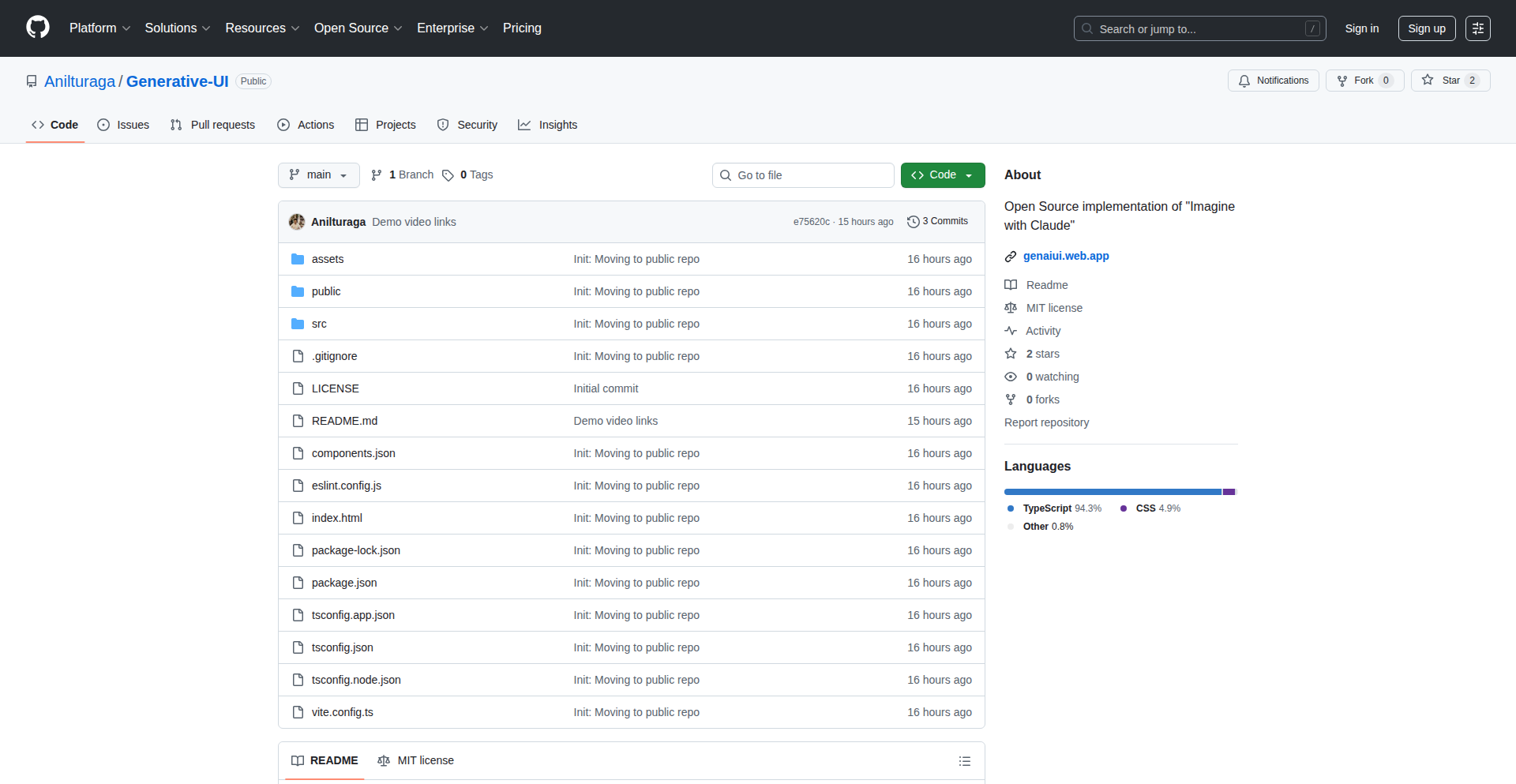
Author
anorak27
Description
This project is an open-source reimplementation and enhancement of Anthropic's 'Imagine with Claude' experiment. It allows users to generate interactive web interfaces powered by Large Language Models (LLMs). Unlike the original, it supports JavaScript for dynamic animations and captures all user interactions, including form data. The innovation lies in letting the LLM itself write the code to invoke its generation process, enabling complex and dynamic UIs. It works with OpenAI and Anthropic models and runs entirely in the browser with no backend or tracking.
Popularity
Points 4
Comments 0
What is this product?
GenerativeUI is a browser-based tool that uses AI to create dynamic web interfaces. The core idea is to let an AI model, like those from OpenAI or Anthropic, design and build parts of a website. The innovation is that the AI doesn't just suggest content; it can write actual code, including JavaScript, to make elements interactive and animate. It achieves this by embedding all UI elements in iframes and then instructing the AI to write code that communicates with these iframes, effectively allowing the AI to control its own generation process and respond to user input in a sophisticated way. This means the AI can create much richer and more responsive user experiences than a text-only AI could.
How to use it?
Developers can use GenerativeUI by bringing their own LLM API keys (BYOK). The application runs directly in the browser, meaning there's no server to set up or manage. You would typically integrate it into your development workflow by initializing the tool and providing it with prompts or descriptions of the UI you want to generate. The LLM will then output the necessary HTML, CSS, and JavaScript code, which you can then review, refine, or directly use in your projects. It's particularly useful for rapid prototyping of interactive components or exploring novel UI designs that are difficult to implement manually.
Product Core Function
· LLM-driven UI generation: The core function is to leverage LLMs to programmatically generate user interfaces, meaning the AI writes the code for the UI elements and their behavior. This saves developers time and unlocks creative design possibilities.
· JavaScript support for dynamic UIs: Unlike simpler implementations, this project allows the LLM to generate JavaScript code. This enables complex features like animations, real-time updates, and interactive form validation, making the generated UIs feel modern and responsive.
· Full user interaction capture: The system captures all user interactions within the generated UI, including form submissions. This allows the LLM to be invoked with contextual information about user input, enabling more personalized and intelligent responses and UI adjustments.
· Self-invocation logic generation: A key innovation is that the LLM writes the code to trigger itself. This means the AI can intelligently decide when and how to update or regenerate parts of the UI based on user actions, creating a more fluid and adaptive user experience.
· Cross-model compatibility (OpenAI/Anthropic): The tool is designed to work with different LLM providers, offering flexibility to developers. This allows them to choose the model that best suits their needs for quality, cost, and performance.
· Browser-native execution with BYOK: Running entirely in the browser and requiring users to provide their own API keys (BYOK) means there's no backend infrastructure to manage, no data is sent to a central server, and no tracking or analytics are involved, ensuring privacy and simplicity.
Product Usage Case
· Prototyping an interactive landing page: A developer needs to quickly create a visually engaging landing page with animated elements. They can use GenerativeUI to prompt the LLM to generate the HTML, CSS, and JavaScript for the page, including animations triggered by scrolling or button clicks. This drastically speeds up the initial design and development process.
· Building a dynamic form with real-time validation: A project requires a complex form that validates user input in real-time and provides immediate feedback. GenerativeUI can be used to generate the form structure and the associated JavaScript code that handles the validation logic, sending user input to the LLM for processing and returning updated UI elements or messages.
· Creating a customizable dashboard widget: A developer wants to build a dashboard widget where users can specify the data points they want to see and how they are displayed. GenerativeUI can generate the initial widget structure and then allow the LLM, armed with user preferences, to dynamically update the widget's content and layout using JavaScript.
· Rapid iteration on conversational UI elements: For applications involving chatbots or AI assistants, GenerativeUI can generate conversational interfaces where the AI can dynamically change the UI elements based on the conversation flow, providing buttons, cards, or input fields as needed, making the interaction more intuitive and efficient.
35
Drift Journal: Minimalist Thought Catcher
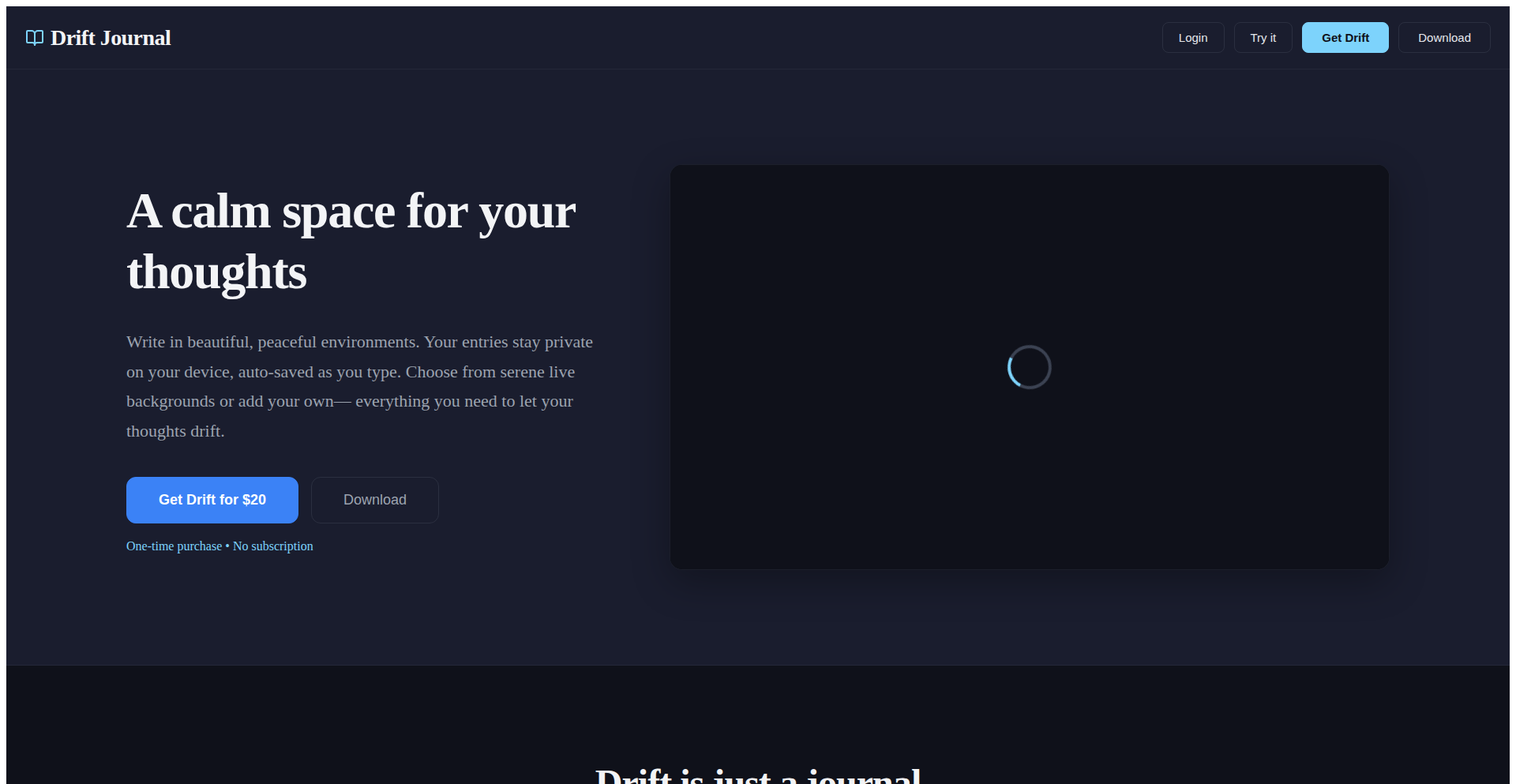
Author
onounoko
Description
Drift Journal is a deceptively simple application designed for personal reflection. Its core innovation lies in its deliberate lack of complexity, stripping away common journaling app features like habit tracking or prompts. This allows users to focus purely on capturing their thoughts. The technology behind it emphasizes speed and privacy, ensuring your reflections are accessible and secure without unnecessary overhead. The value for users is a friction-free way to engage in self-reflection, crucial for mental clarity and personal growth.
Popularity
Points 3
Comments 1
What is this product?
Drift Journal is a digital notebook built with a focus on a clean, distraction-free writing experience. Unlike many modern journaling apps that overload users with features, Drift strips them away. The underlying technology likely prioritizes simple, efficient data storage and retrieval, perhaps utilizing a lightweight framework for the front-end and a straightforward backend for persistence. This minimalist approach means faster load times and a more responsive feel, enabling users to quickly jot down thoughts without being sidetracked by complex interfaces. The innovation is in its intentional simplicity, recognizing that sometimes the most powerful tool is the one that gets out of your way.
How to use it?
Developers can use Drift Journal as a personal tool for thought capture and reflection. Integrate it into your workflow by opening it up whenever you have a fleeting idea, a problem to ponder, or a feeling to explore. Its simplicity makes it ideal for quick entries throughout the day. For developers, this might mean using it as a scratchpad for coding ideas, a place to document debugging processes, or simply a quiet space to decompress. The lack of advanced features means it's accessible on various devices without significant resource demands, making it a reliable companion for busy individuals.
Product Core Function
· Freeform Text Entry: Allows users to write without constraints, providing a pure outlet for thoughts. The value here is direct and immediate expression, crucial for capturing spontaneous insights or emotions, helping you process complex ideas or simply vent.
· Minimalist Interface: Eliminates distractions such as habit trackers, prompts, or complex navigation. The value is a focused writing environment that encourages deeper reflection by removing external pressures and cognitive load, so you can concentrate on what truly matters.
· Privacy-Focused Design: Implies that the app is designed to keep your entries secure and personal, without unnecessary data collection. The value is peace of mind, knowing your private thoughts remain private, essential for building trust and encouraging honest self-expression.
· Fast and Responsive Performance: Achieved through its simple architecture, ensuring quick access and entry. The value is a seamless user experience where technology supports your thought process rather than hindering it, meaning you won't lose an idea waiting for an app to load.
Product Usage Case
· A developer facing a complex bug might use Drift Journal to write down every step they take, every hypothesis they form, and the results of each test. This structured, unadorned record helps them identify patterns and solutions more effectively than scattered notes, as it forces a clear articulation of the problem-solving process.
· Someone experiencing a stressful period could use Drift Journal as a private space to pour out their feelings without judgment or the pressure to curate their emotions. The lack of prompts means they can write whatever comes to mind, leading to catharsis and a better understanding of their emotional state, simply by having a place to express themselves freely.
· A student preparing for an exam might use Drift Journal to jot down key concepts and their own interpretations, rather than relying on pre-defined study guides. This active recall and personal synthesis of information solidifies understanding, as the act of writing in one's own words enhances memory and comprehension.
· A creative professional could use Drift Journal as an idea backlog, quickly capturing fleeting inspirations for future projects. By having a simple, always-available repository, they can ensure no innovative spark is lost, directly fueling their creative pipeline without the burden of organizing or categorizing initial thoughts.
36
Kumi: Declarative Dataflow Compiler
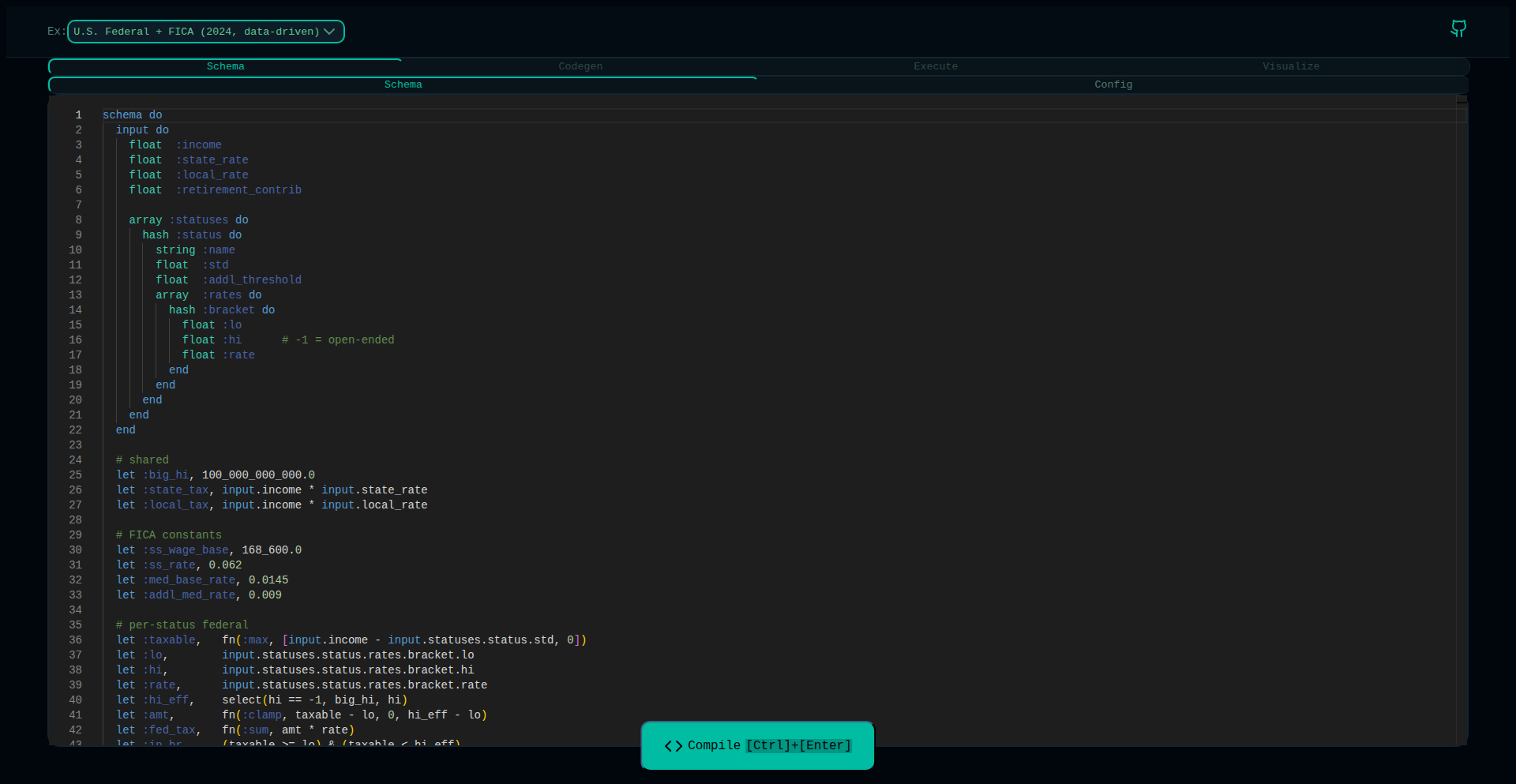
Author
goldenCeasar
Description
Kumi is a powerful, type-safe dataflow compiler that tackles complex data synchronization and business logic challenges. It simplifies the management of intricate rules and data transformations across different systems, inspired by real-world IAM problems. Its innovative approach uses an expressive intermediate representation (IR) and static type-checking to ensure logic correctness and efficiency. So, this helps you build more robust and maintainable data integration systems with fewer errors and a clearer understanding of your logic.
Popularity
Points 4
Comments 0
What is this product?
Kumi is a programming language and compiler designed to handle complex data transformations and business logic, especially when dealing with inter-system synchronization and rule-based systems. The core innovation lies in its deeply expressive Intermediate Representation (IR) and its focus on static type-checking. Think of it like building a very smart, reliable engine for moving and manipulating data between different services or applications. Instead of writing lots of individual scripts or complex conditional statements, you define your logic declaratively. Kumi then compiles this logic into efficient code. The IR is designed to handle 'ragged' and nested data (like lists of items within orders) efficiently, which is often a pain point. The static type-checking means Kumi verifies your logic *before* it runs, catching errors early, similar to how a spell-checker catches typos before you send an email. So, this provides a more predictable and error-resistant way to manage your data flows.
How to use it?
Developers can use Kumi to define complex data transformation pipelines and business rules. It's particularly useful when you need to synchronize data between different systems (e.g., user accounts between an HR system and various applications) or when your business logic involves intricate, nested data structures. You write your logic in Kumi's domain-specific language, and the compiler handles the generation of efficient code. You can experiment with Kumi through its web-based demo or integrate it into your existing projects by leveraging its compiler outputs. This allows you to abstract away the complexities of data mapping and rule enforcement, focusing on the core business requirements. So, this lets you build complex integrations and business logic faster and with greater confidence, reducing manual coding and potential bugs.
Product Core Function
· Expressive Intermediate Representation (IR): Enables handling of complex, nested, and 'ragged' data structures (e.g., lists of items in an order) efficiently. This is valuable for ensuring your data transformations work correctly regardless of data complexity. Application: Processing diverse data formats in e-commerce or financial systems.
· Static Type-Checking: Catches logic errors and type mismatches during compilation, preventing runtime failures. This is valuable for building reliable software by finding bugs early in the development cycle. Application: Ensuring user permissions are correctly applied across different services.
· Declarative Rule Definition: Allows developers to express business logic and data synchronization rules in a clear, concise, and understandable way. This is valuable for making complex logic easier to manage and modify. Application: Defining intricate provisioning rules for employee access to various company resources.
· Optimized Code Generation: Compiles declarative logic into efficient executable code, improving performance. This is valuable for applications that require fast data processing. Application: Real-time data synchronization for high-traffic applications.
Product Usage Case
· Scenario: Synchronizing user profiles and permissions across multiple SaaS applications. Problem: Manually mapping user attributes and managing complex, interdependent access rules is error-prone and time-consuming. How Kumi Helps: Define user roles and permission grants declaratively in Kumi. Kumi compiles this into logic that automatically provisions and updates user access across all integrated applications, ensuring consistency and reducing administrative overhead.
· Scenario: Processing complex order data for an e-commerce platform, including nested items, discounts, and shipping information. Problem: Handling the 'ragged' nature of order data (different numbers of items, varying discount structures) in traditional programming languages can lead to complex and hard-to-debug code. How Kumi Helps: Kumi's IR is designed to efficiently handle these nested and variable data structures. Define how to parse, transform, and aggregate order data declaratively. Kumi compiles this into performant code that accurately processes even complex orders, leading to fewer calculation errors and smoother checkout processes.
· Scenario: Implementing dynamic business logic that changes frequently, such as pricing rules or eligibility criteria for promotions. Problem: Modifying and deploying such logic in traditional codebases can be slow and risky. How Kumi Helps: Represent these dynamic rules in Kumi. The compiler's ability to verify logic statically means you can update rules with higher confidence. This allows businesses to adapt quickly to market changes by rapidly iterating on their business logic without extensive code rewrites and deployments.
37
DigitalStickies: ephemeral home screen sticky notes
Author
VatanaChhorn
Description
This project reinvents the classic physical sticky note experience for the digital age. It addresses the clutter and friction of traditional note-taking apps by offering ephemeral, home-screen widgets that automatically archive upon completion. The innovation lies in mimicking the 'throwaway' nature of physical notes for temporary tasks like grocery lists, keeping important information distinct and easily accessible, thereby enhancing productivity.
Popularity
Points 2
Comments 2
What is this product?
DigitalStickies is a mobile application that brings back the simplicity and convenience of physical sticky notes. Instead of burying temporary tasks within a full-fledged note app, it uses interactive home screen widgets. These widgets are designed for quick entries like checklists. The core technological innovation is the 'ephemeral' nature: once all tasks on a checklist widget are marked as complete, the widget automatically archives or disappears, preventing digital clutter and improving focus. This contrasts with standard note apps where completed lists often remain, diluting the importance of other notes. So, for you, this means a cleaner digital workspace and less time spent searching for current tasks.
How to use it?
Developers can integrate DigitalStickies into their daily workflow by creating temporary, task-specific widgets directly from their phone's home screen. For instance, before going grocery shopping, a user can create a 'Grocery List' widget. As items are purchased, they are checked off directly on the home screen widget. Once all items are checked, the widget automatically cleans itself up, archiving the list. This can be used for quick reminders, temporary checklists, or even as a visual cue for ongoing, short-term tasks that don't need to clutter the main note-taking application. So, for you, this translates to a more streamlined way to manage short-term tasks without overwhelming your primary digital tools.
Product Core Function
· Ephemeral Widget Creation: Users can create interactive widgets on their home screen for quick note-taking and list-making. The value here is the immediate accessibility for transient thoughts and tasks, keeping your main apps clean. This is useful for capturing ideas on the go.
· Automated Archiving: Widgets automatically disappear or archive once all checklist items are completed. This provides a significant value by preventing digital clutter, ensuring that only important, ongoing notes remain visible. This solves the problem of forgotten or outdated lists cluttering your digital space.
· Interactive Checklist Functionality: Users can directly check off items on the home screen widget. This offers a frictionless experience for task completion, directly reflecting progress without needing to open a separate application. This is highly practical for tasks like shopping or quick to-dos.
· Home Screen Integration: The sticky notes appear as widgets directly on the user's home screen, offering instant visibility. This provides a constant, yet non-intrusive, reminder for immediate tasks, boosting productivity by making critical information readily available. This is great for keeping critical daily tasks top-of-mind.
Product Usage Case
· Grocery Shopping List: A user creates a 'Groceries' widget on their home screen. While shopping, they tap to check off items. Upon finishing, the widget vanishes, leaving their home screen clean. This solves the problem of incomplete lists lingering after a shopping trip.
· Quick Reminders for an Event: Before heading to a party, a user creates a widget listing 'Bring wine, Call Sarah'. After completing these, the widget is gone. This is a practical way to manage immediate, event-specific to-dos without adding them to a permanent task list.
· Temporary Project Checklists: A developer working on a small, time-bound feature might create a checklist widget for key steps. Once the feature is complete and the steps are checked off, the widget archives. This helps maintain focus on the immediate task and keeps their development environment uncluttered.
· Daily 'Must-Do' for an Hour: For a specific hour, a user might list 3 urgent tasks on a sticky note widget. After completing them, the widget disappears, signifying the end of that focused work session and clearing mental overhead. This aids in time-boxed productivity sprints.
38
LandingPage Audit Assistant
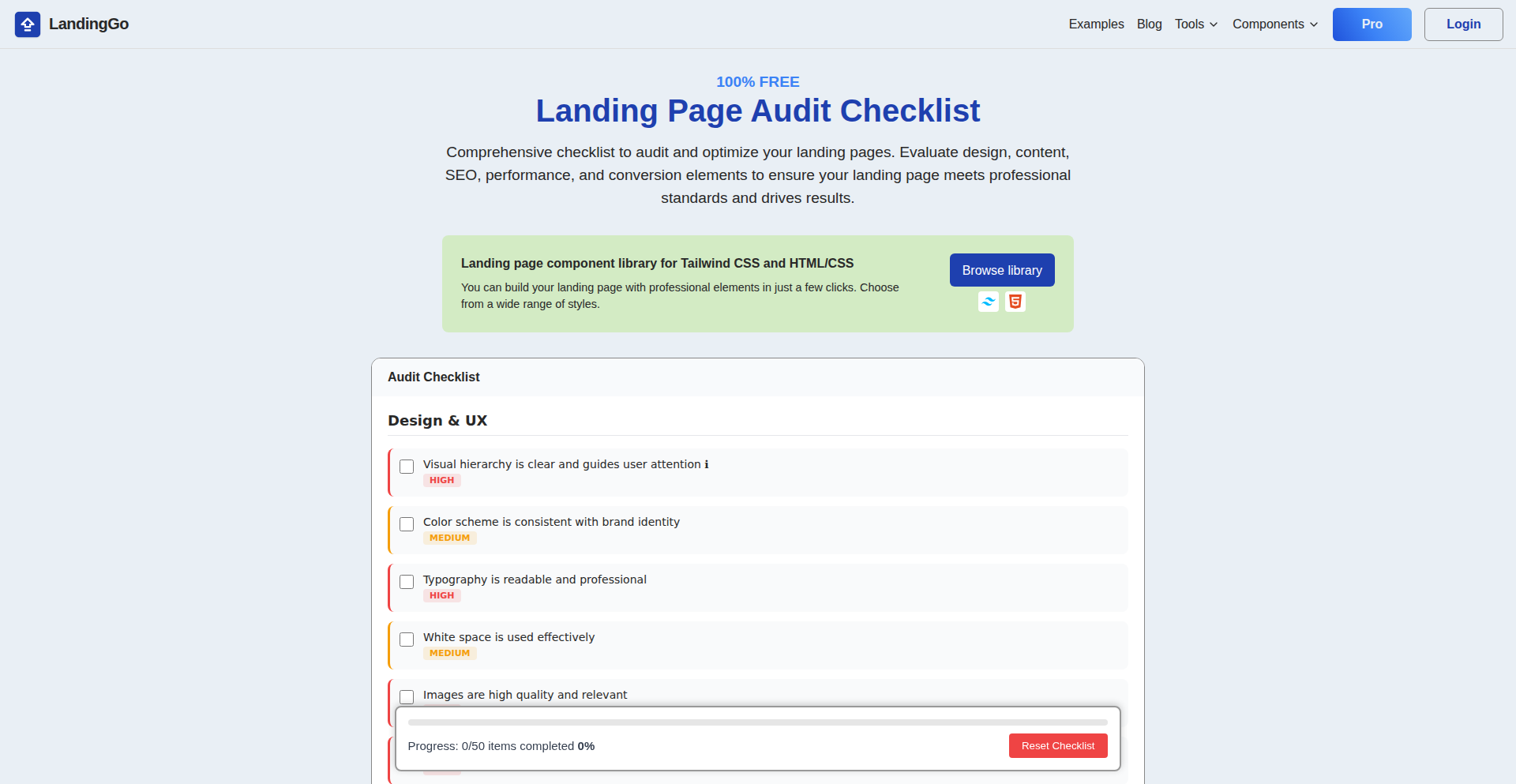
Author
bkrisa
Description
This project is a landing page audit checklist that helps developers and marketers quickly identify common issues on their landing pages. It focuses on providing actionable insights by analyzing key elements of a landing page, offering a structured approach to performance and conversion rate optimization.
Popularity
Points 1
Comments 2
What is this product?
This is a tool that acts like a smart checklist for your website's landing pages. It uses a set of predefined criteria, derived from best practices in web design and conversion optimization, to analyze various aspects of a landing page. The innovation lies in its structured, programmatic approach to auditing, turning subjective best practices into objective checks. So, this is useful because it systematically points out what might be wrong with your page before you even realize it, saving you time and guesswork.
How to use it?
Developers can integrate this checklist into their workflow by running it against their landing page URLs. It can be used manually by visiting the checklist page or potentially integrated into CI/CD pipelines for automated checks before deployment. The output provides a clear list of potential problems and suggestions for improvement. So, this is useful because it gives you a clear to-do list for making your landing pages better, directly applicable to your development or review process.
Product Core Function
· Mobile Responsiveness Check: Verifies if the page adapts well to different screen sizes, ensuring a good user experience on all devices. This is valuable for reaching a wider audience and improving SEO, as mobile-friendliness is a ranking factor. So, this is useful because it ensures your page looks good and works well for everyone, no matter their device.
· Performance Analysis: Assesses page load speed by checking for large image files or excessive scripts. Faster pages lead to better user engagement and lower bounce rates. So, this is useful because it helps make your page load quickly, keeping visitors from getting impatient and leaving.
· Call to Action Clarity: Evaluates the prominence and clarity of the main call to action (CTA) button. A strong CTA guides users towards desired actions, boosting conversion rates. So, this is useful because it makes sure people know what you want them to do on your page and are more likely to do it.
· Content Readability: Checks for factors like font size and contrast to ensure text is easy to read. Improved readability keeps visitors on the page longer and helps them absorb your message. So, this is useful because it makes your text easy to read and understand, so your message gets across effectively.
· Form Usability: Reviews the structure and complexity of any forms on the page to ensure they are easy to complete. Simpler forms reduce user friction and increase submission rates. So, this is useful because it makes forms easier to fill out, leading to more successful completions.
Product Usage Case
· A startup launching a new product needs to ensure their landing page converts visitors into sign-ups. Using this audit checklist, they can quickly identify issues with their CTA placement and mobile responsiveness before significant marketing spend. So, this is useful because it helps them make sure their product launch page is as effective as possible from day one.
· A marketing team preparing for an A/B test on a landing page can use this tool to ensure a baseline level of quality and usability across all test variations. This prevents potential failures due to technical or usability issues rather than the A/B test itself. So, this is useful because it helps them focus on testing what matters, by ensuring their page is already good to begin with.
· A freelance web developer building a landing page for a client can use this checklist as part of their quality assurance process. It provides a structured way to deliver a high-quality, conversion-optimized page, giving them confidence and potentially improving client satisfaction. So, this is useful because it helps them deliver a polished, effective page to their clients, making their work look more professional.
39
AgentFlow Orchestrator
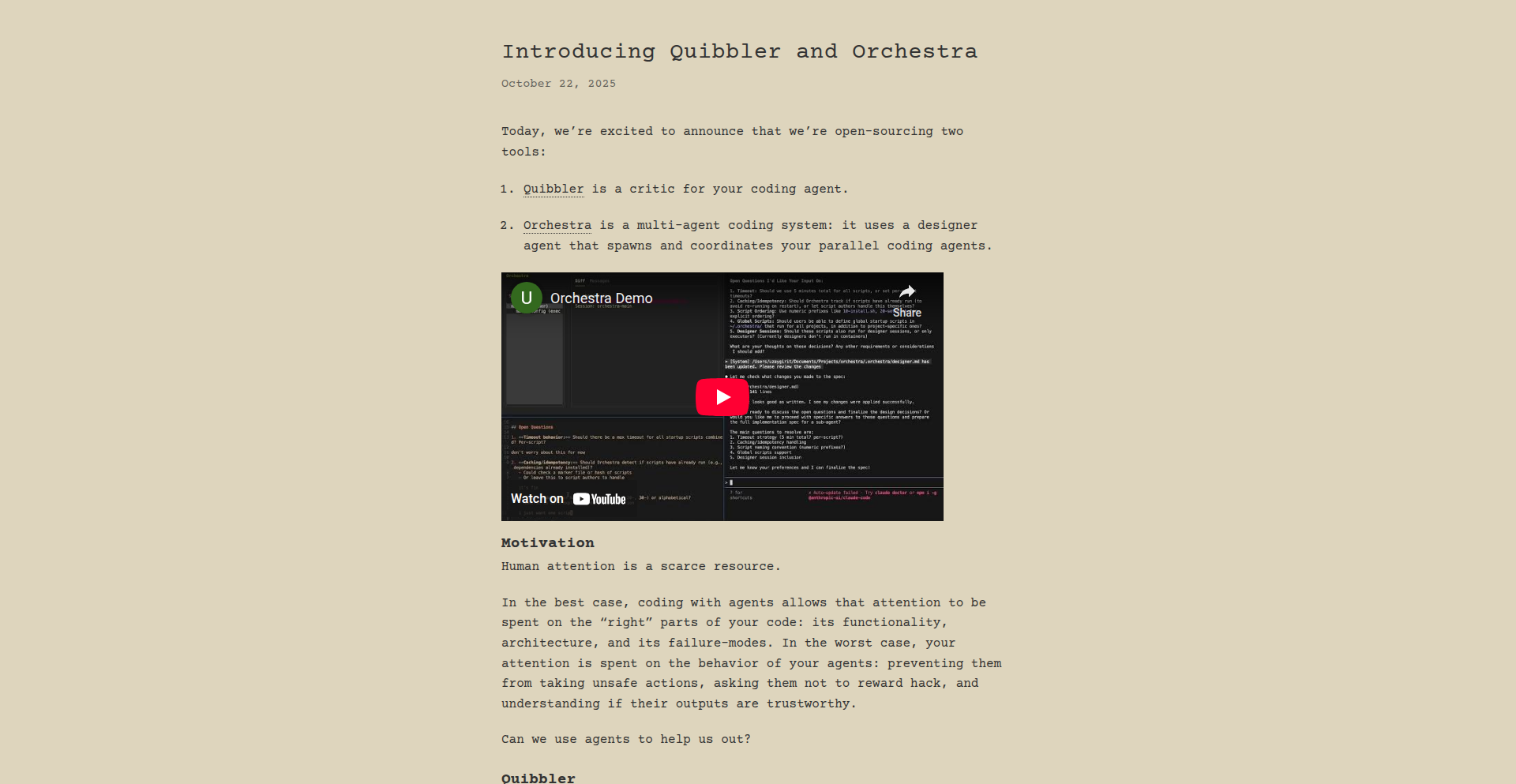
Author
etherio
Description
This project introduces an automated system for monitoring and orchestrating multiple coding agents. It addresses the complexity of managing numerous AI agents, ensuring they work cohesively and efficiently to achieve specific coding tasks. The innovation lies in its ability to dynamically manage agent lifecycles, resource allocation, and inter-agent communication, effectively turning a collection of individual agents into a synchronized team.
Popularity
Points 3
Comments 0
What is this product?
AgentFlow Orchestrator is a sophisticated framework designed to bring order to the chaos of managing multiple AI coding agents. Imagine having several AI assistants, each specialized in different coding areas, working on a project. This tool acts as the conductor, ensuring they don't step on each other's toes, are fed the right information, and their progress is tracked. Its core innovation is in its dynamic orchestration engine, which can intelligently assign tasks, manage dependencies between agents, and monitor their performance in real-time. This is far beyond simply running scripts; it's about creating a smart, adaptive environment for AI-driven development. So, what's in it for you? It means you can leverage the power of multiple AI coding assistants without getting bogged down in the management overhead, leading to faster and more robust code generation.
How to use it?
Developers can integrate AgentFlow Orchestrator into their existing CI/CD pipelines or use it as a standalone platform for managing complex coding projects. It allows for the definition of agent workflows, setting up communication protocols between agents, and defining monitoring metrics. For example, you can configure one agent to handle code generation, another for testing, and a third for documentation, all orchestrated by AgentFlow. You'd typically interact with it through an API or a command-line interface to define agent roles, project goals, and oversight parameters. So, what's in it for you? It streamlines your AI-assisted development process, allowing you to focus on high-level architecture and problem-solving rather than the minutiae of agent coordination.
Product Core Function
· Automated Agent Lifecycle Management: Dynamically starts, stops, and manages the resources for individual coding agents based on project needs. This reduces manual intervention and ensures optimal resource utilization, so you don't waste computational power.
· Inter-Agent Communication and Synchronization: Establishes robust channels for agents to communicate and share information, ensuring they work in a coordinated manner towards a common goal. This prevents conflicting code or redundant efforts, leading to more efficient development.
· Real-time Performance Monitoring: Tracks the progress, resource consumption, and success/failure rates of each agent and the overall project. This allows for quick identification of bottlenecks or issues, enabling proactive problem-solving and faster iteration cycles.
· Task Distribution and Dependency Management: Intelligently assigns tasks to the most suitable agents and manages dependencies between these tasks, ensuring a logical and efficient workflow. This prevents agents from being idle or working on tasks they are not equipped for, improving overall project velocity.
Product Usage Case
· Automating a complex code refactoring task: One agent identifies areas for refactoring, another agent performs the refactoring, and a third agent runs regression tests to ensure no functionality is broken. AgentFlow Orchestrator manages the entire sequence and error handling, saving significant manual effort and reducing risk.
· Generating a full-stack application from a high-level specification: Multiple agents, each responsible for frontend, backend, database, and API generation, are orchestrated to work in parallel and in sequence, producing a complete application faster than a single agent could. This accelerates the prototyping and development of new applications.
· Continuous code quality improvement: Agents are continuously monitoring code commits, identifying potential bugs or security vulnerabilities, and suggesting fixes, which are then reviewed and implemented. This keeps the codebase clean and secure with minimal human oversight.
40
Linchpin Word Weaver
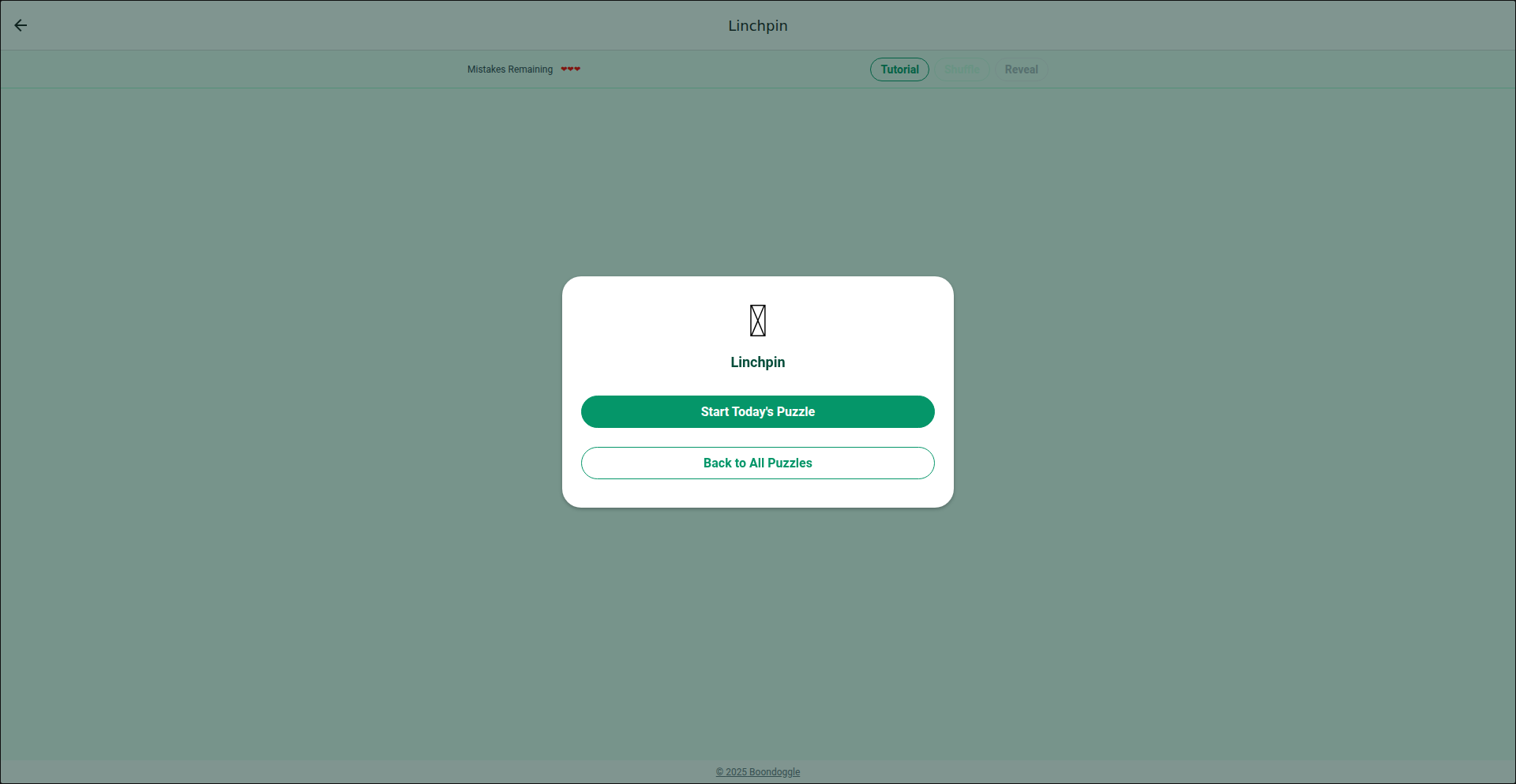
Author
DJSnackySnack
Description
A novel word game that merges crossword puzzle mechanics with word connection challenges. It presents players with four sets of clues, each leading to two overlapping phrases. The innovation lies in finding a shared 'linchpin' word that connects these phrases, creating a final answer. This project showcases a creative application of natural language processing and algorithmic puzzle generation.
Popularity
Points 3
Comments 0
What is this product?
Linchpin Word Weaver is a web-based word game built by a wordplay enthusiast. It innovates by presenting a unique puzzle structure: you're given four sets of crossword-style clues. Each clue's answer consists of two distinct phrases that share a common 'linchpin' word in the middle. For example, if one phrase is 'Green House' and another is 'House Party,' the linchpin word is 'House,' and the combined answer is 'Green House Party.' The game utilizes a shared word bank for all four puzzles, adding a layer of strategic deduction as players must identify and avoid 'red herring' words. This approach represents a fresh take on word puzzles, blending deduction with linguistic creativity and a touch of algorithmic challenge in generating the puzzles themselves.
How to use it?
Developers can use Linchpin Word Weaver as a demonstration of creative puzzle generation logic and a small-scale application of natural language understanding. The core mechanism of clue interpretation and phrase overlap can inspire backend logic for other word-based games or educational tools. For integration, the game's front-end could be a showcase for interactive UI design, while the backend logic for puzzle creation could be exposed as an API for other applications to consume, allowing for dynamic puzzle generation within different contexts. The project offers a valuable case study in leveraging code to create engaging, logic-driven entertainment.
Product Core Function
· Puzzle Generation Engine: Creates unique word puzzles by identifying shared linchpin words between overlapping phrases, providing a technically interesting challenge in algorithmic design and word association.
· Clue Interpretation Logic: Processes crossword-style clues to derive potential phrase answers, demonstrating a simplified form of natural language understanding and pattern matching.
· Word Bank Management with Red Herrings: Manages a pool of words, strategically including distractors (red herrings) to increase puzzle difficulty and player engagement, showcasing techniques in game design and user challenge.
· Interactive Game Interface: Provides a user-friendly web interface for players to input answers and interact with the puzzle, highlighting front-end development for engaging user experiences.
Product Usage Case
· Educational Tool Development: The clue interpretation and phrase linking logic can be adapted to build educational games that help users learn vocabulary, word relationships, and critical thinking skills.
· Creative Coding Art Projects: The generative aspect of puzzle creation can be a foundation for art installations or interactive media that explore language and patterns in novel ways.
· Customizable Game Platforms: Developers can leverage the puzzle generation framework to build their own customizable word game platforms, allowing users to create and share their own puzzles.
· Cognitive Training Applications: The game's demand for deductive reasoning and word association can be integrated into applications designed for cognitive training and brain health.
41
Roth/Traditional 401k Growth Estimator
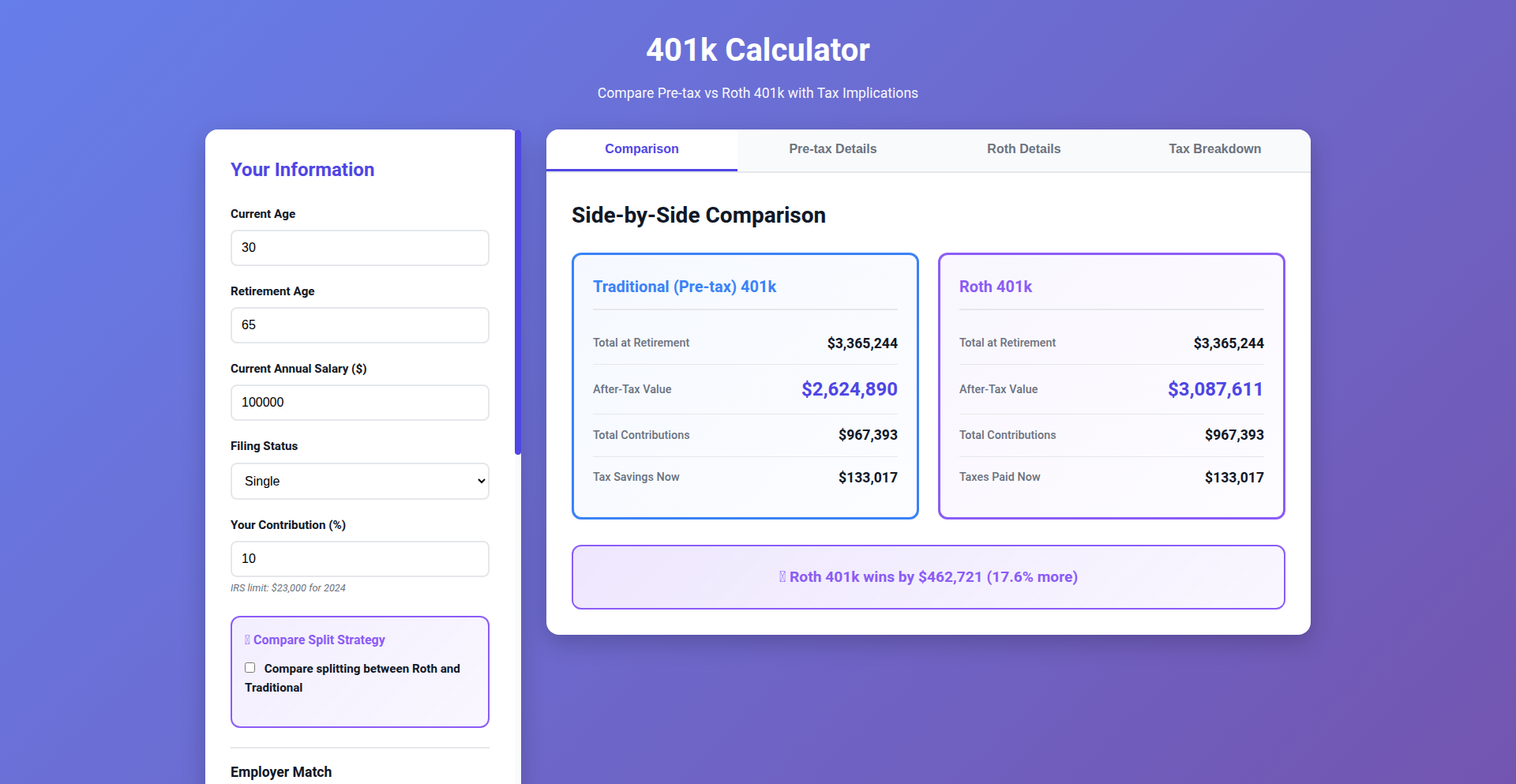
Author
vjain014
Description
A calculator built using Cursor that provides a quick estimate of potential investment growth for both Traditional and Roth 401(k) plans. It helps users understand which option might be more beneficial for their financial future, simplifying a complex decision with clear projections.
Popularity
Points 2
Comments 1
What is this product?
This project is a financial tool designed to illustrate the potential growth of money invested in a 401(k) plan, comparing the two primary tax treatments: Traditional and Roth. The core innovation lies in its ability to take user inputs and project future investment values under both scenarios, offering a tangible comparison without requiring deep financial expertise. It leverages the power of Cursor, an AI-powered code editor, to streamline the development process and potentially integrate more advanced financial modeling in the future.
How to use it?
Developers can use this project as a starting point for building more sophisticated personal finance tools. It can be integrated into websites or web applications that offer financial planning resources. The underlying logic can be adapted to calculate other investment scenarios or tax implications. For end-users, it serves as a simple web-based calculator where they input their current contributions, expected growth rate, and time horizon to see a comparative growth projection, answering 'So what does this mean for me?' by showing potential future wealth.
Product Core Function
· Investment Growth Projection: Calculates the estimated future value of 401(k) contributions based on user-defined growth rates and timeframes. Value: Helps users visualize how their money could grow over time, answering 'So what does this mean for me?' by providing concrete financial outlooks.
· Traditional vs. Roth Comparison: Displays side-by-side projections for both Traditional (pre-tax) and Roth (post-tax) 401(k) accounts. Value: Empowers users to make informed decisions about which tax treatment might align better with their current and future financial circumstances, answering 'So what does this mean for me?' by clarifying tax advantages.
· User Input Interface: Provides a simple and intuitive way for users to input relevant financial data such as contribution amounts, expected annual return, and the number of years for investment. Value: Makes complex financial analysis accessible to everyone, regardless of their technical or financial background, answering 'So what does this mean for me?' by enabling personalized calculations.
Product Usage Case
· Financial Planning Websites: Integrate this calculator into a personal finance blog or website to help readers understand the long-term impact of their 401(k) choices. Solves the problem of users being overwhelmed by financial jargon by offering a simple, visual comparison.
· Employee Benefits Portals: A company could embed this tool within their internal benefits portal to assist employees in making better choices during open enrollment. Solves the problem of employees lacking clarity on the nuances of retirement savings plans, answering 'So what does this mean for me?' by providing immediate, personalized insights.
· Personal Finance Education Apps: Use the core logic as a module within a broader personal finance education application. Solves the problem of making abstract financial concepts like tax-deferred growth tangible and understandable, answering 'So what does this mean for me?' by illustrating the potential benefits of early and consistent saving.
42
UzuML Studio
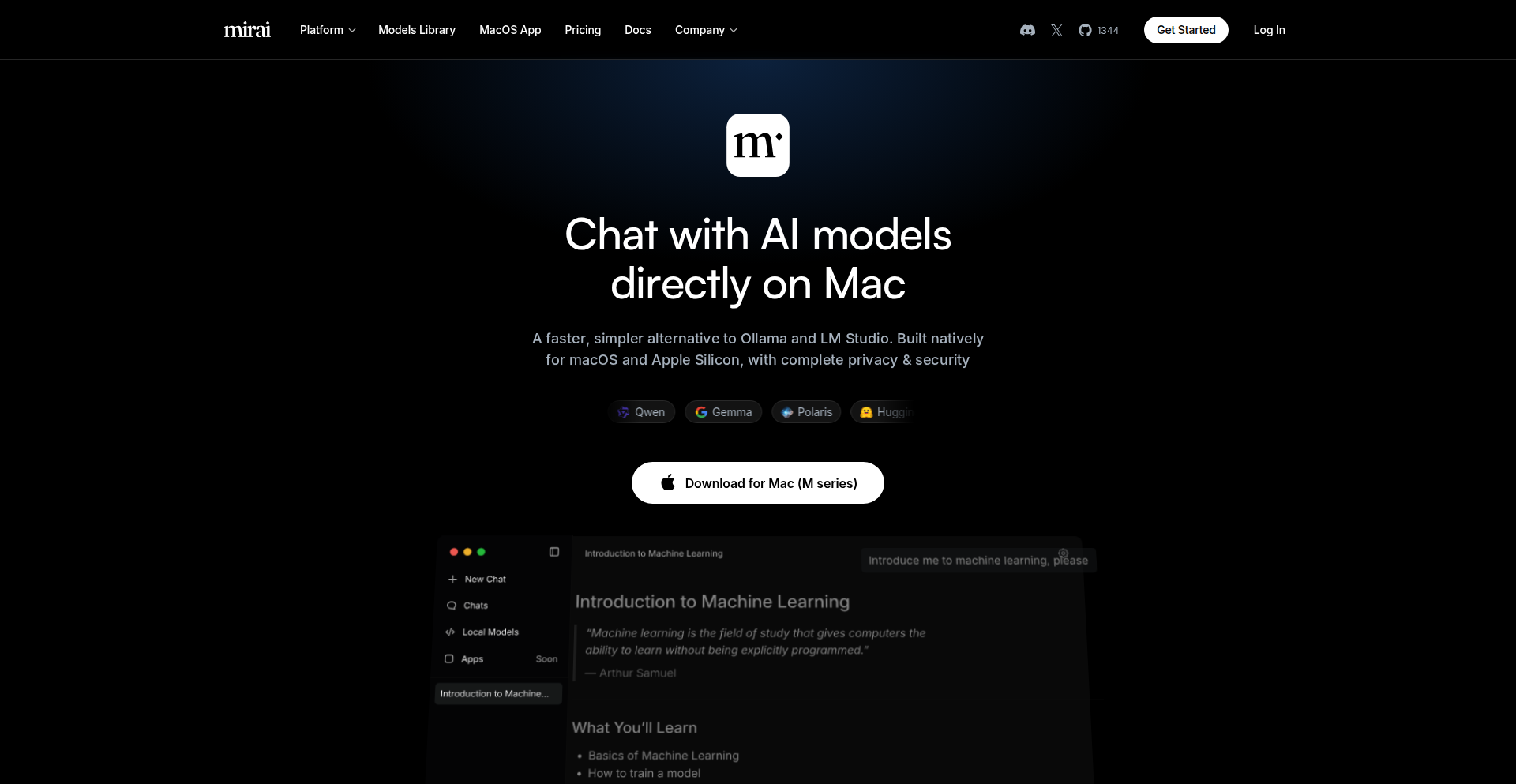
Author
darkolorin
Description
A native Mac application for M-series hardware, built on a custom engine called Uzu. It focuses on running large language models (LLMs) locally, demonstrating the power of on-device AI inference. The project aims to be a faster and more efficient alternative for local LLM execution, empowering developers to build AI-powered applications without relying on cloud services.
Popularity
Points 3
Comments 0
What is this product?
UzuML Studio is a locally run application designed to execute large language models (LLMs) directly on your Mac's M-series hardware. Its core innovation lies in the 'Uzu' engine, a custom-built inference engine written from the ground up. This means it's not just repackaging existing tools; it's a fresh approach to making LLMs run fast and efficiently on your own machine. Think of it as a high-performance engine specifically tuned for your Mac's AI capabilities, allowing you to experiment with and deploy AI models without sending data to the cloud. This offers enhanced privacy and potentially lower costs for AI computations. The value for you is the ability to leverage powerful AI models directly on your device, unlocking new possibilities for applications and workflows.
How to use it?
Developers can integrate UzuML Studio into their workflows by leveraging its C++ engine (available under MIT license on GitHub) or by using the Mac application as a demonstration and testing ground. The application itself can be used to test various LLMs and explore their capabilities. For building custom applications, developers can embed the Uzu engine directly into their projects. This is ideal for scenarios requiring real-time AI processing, personalized AI assistants, or privacy-sensitive data analysis. The goal is to make it easy to take an idea and implement it with local AI, and the Mac app provides a tangible example of what's possible.
Product Core Function
· Local LLM Inference Engine: Allows large language models to run directly on your Mac's M-series hardware, ensuring data privacy and faster processing. This is valuable for building AI applications that need to respond quickly and securely without external dependencies.
· Custom Inference Engine (Uzu): A high-performance engine optimized for Apple Silicon, offering competitive or superior speed compared to existing solutions like llama.cpp and MLX. This means your AI applications will run faster, making user experiences smoother and enabling more complex AI tasks.
· On-Device AI Demonstration: The Mac application serves as a showcase for what can be achieved with local AI, providing use cases and examples that developers can easily adapt and implement. This helps developers understand the practical applications of local LLMs and accelerate their own project development.
· Developer-Friendly Engine Access: The Uzu engine is available as an open-source MIT project on GitHub, allowing developers to integrate its capabilities into their own C++ applications. This fosters community collaboration and enables the creation of a wider range of innovative AI tools and services.
Product Usage Case
· Building a privacy-focused chatbot for sensitive customer support, where user data never leaves the local machine, ensuring compliance and trust. This solves the problem of data security and privacy concerns with cloud-based AI solutions.
· Developing an AI-powered content creation tool that generates personalized marketing copy or code snippets in real-time, directly on the user's device, without internet latency. This improves productivity and offers a seamless user experience.
· Creating a smart personal assistant that can process natural language commands and perform tasks locally, such as scheduling meetings or managing files, with enhanced responsiveness and offline functionality. This addresses the limitations of current assistants that often rely heavily on cloud connectivity.
· Integrating advanced text summarization or code completion features into an IDE, offering immediate feedback and assistance to developers without requiring them to send their code to external servers. This speeds up the development cycle and maintains code confidentiality.
43
RateLimitGuard Pro
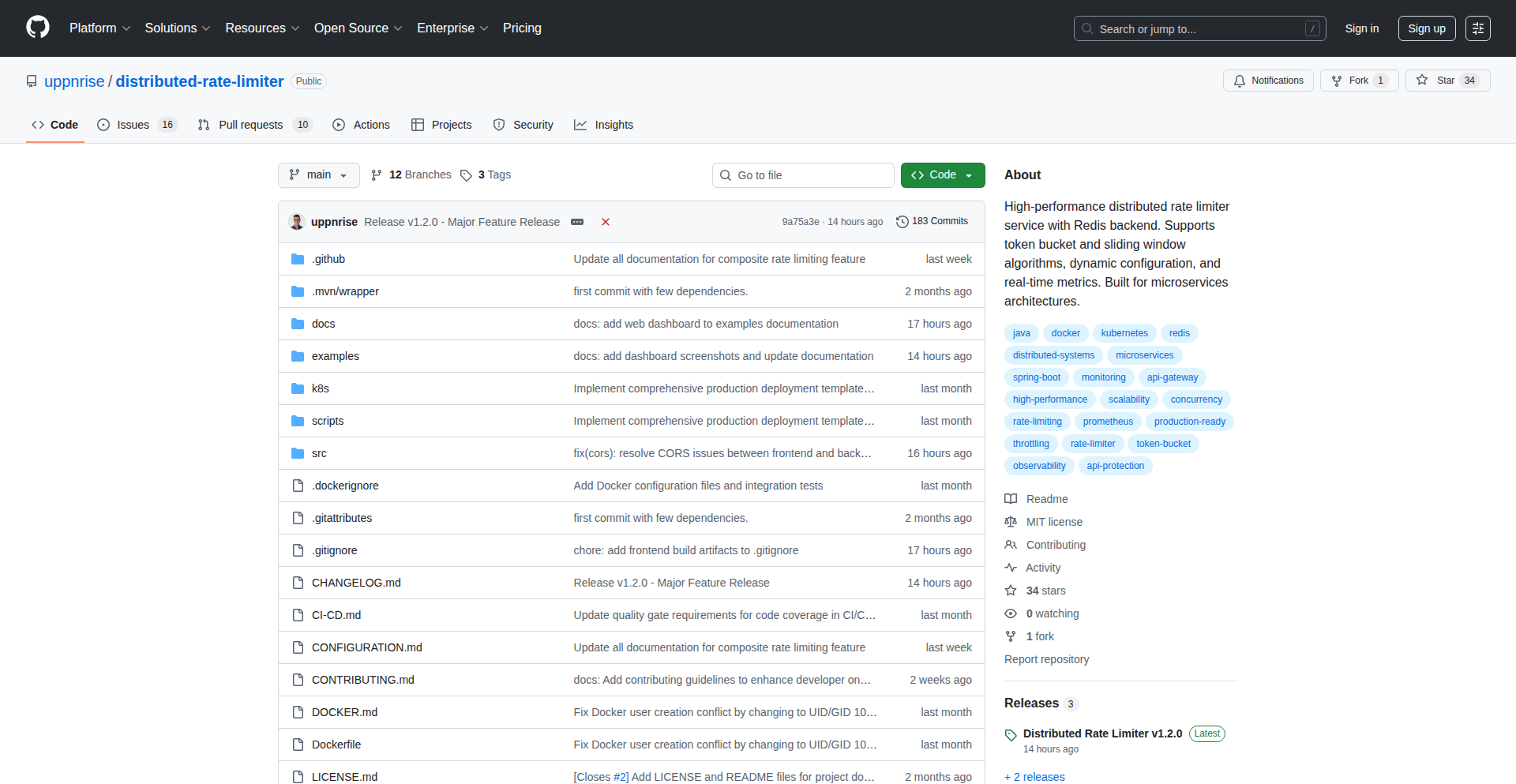
Author
uppnrise
Description
A production-ready rate limiter that offers a web dashboard and implements five distinct algorithms. This project addresses the critical need for robust API traffic management and security by providing flexible and observable control over incoming requests, preventing abuse and ensuring service stability.
Popularity
Points 2
Comments 1
What is this product?
RateLimitGuard Pro is a sophisticated rate limiting system designed for production environments. It leverages several well-established algorithms like Fixed Window, Sliding Window Log, Sliding Window Counter, Token Bucket, and Leaky Bucket to control the rate of incoming requests to your services. Its core innovation lies in its production-readiness, meaning it's built for reliability and scalability, and its accompanying web dashboard, which provides real-time visibility into traffic patterns and limiter performance. So, this is for you because it helps protect your applications from being overwhelmed by too much traffic, which can cause them to crash or become slow, and it gives you tools to understand and manage that traffic effectively.
How to use it?
Developers can integrate RateLimitGuard Pro into their applications by deploying it as a service or a middleware. It supports common protocols and can be configured to enforce limits based on various criteria such as IP address, user ID, or API endpoint. The web dashboard can be accessed to monitor current traffic, review historical data, adjust limit settings dynamically, and identify potential abuse patterns. So, this is for you because you can easily plug it into your existing setup to instantly gain control over who accesses your services and how often, with a visual interface to monitor everything, making your application more resilient.
Product Core Function
· Multiple Rate Limiting Algorithms: Implements Fixed Window, Sliding Window Log, Sliding Window Counter, Token Bucket, and Leaky Bucket for diverse traffic control needs, offering flexibility and optimized performance for different scenarios. This is valuable because it allows you to choose the best approach for your specific application's traffic patterns, ensuring efficient resource usage.
· Production-Ready Architecture: Designed for high availability and low latency, ensuring that rate limiting doesn't become a bottleneck for your services. This is valuable because it means your applications will remain fast and responsive even under heavy load.
· Web Dashboard for Observability: Provides a user-friendly interface to visualize traffic, monitor limiter status, and configure rules in real-time. This is valuable because it gives you immediate insights into your API's performance and security, allowing for quick adjustments and proactive problem-solving.
· Configurable Limit Rules: Allows for dynamic and granular control over request limits based on various identifiers like IP, user, or API path. This is valuable because it enables precise management of access, preventing abuse from specific sources while allowing legitimate users full access.
· Alerting and Reporting: Offers mechanisms to alert administrators about potential rate limit breaches or unusual traffic patterns. This is valuable because it helps you stay ahead of potential issues and security threats, ensuring your services are always protected.
Product Usage Case
· Protecting a public API from being flooded by bots or malicious actors, ensuring fair access for all users and preventing service downtime. Implemented by setting strict request limits per IP address, so this helps guarantee your API remains available and reliable for legitimate users.
· Managing subscription-based access to premium features in a SaaS application, ensuring users stay within their allocated request quotas. This is used by applying per-user rate limits, so paying customers get their expected service levels without impacting others.
· Throttling background jobs or scheduled tasks to prevent them from overwhelming downstream services or databases. Implemented by setting limits on the frequency of specific background operations, so this prevents your system from being overloaded by its own internal processes.
· Securing against brute-force attacks on login endpoints by limiting the number of login attempts from a single IP address. This is done by applying aggressive rate limiting to login routes, so this significantly enhances the security posture of your authentication system.
44
GitTagNavigator
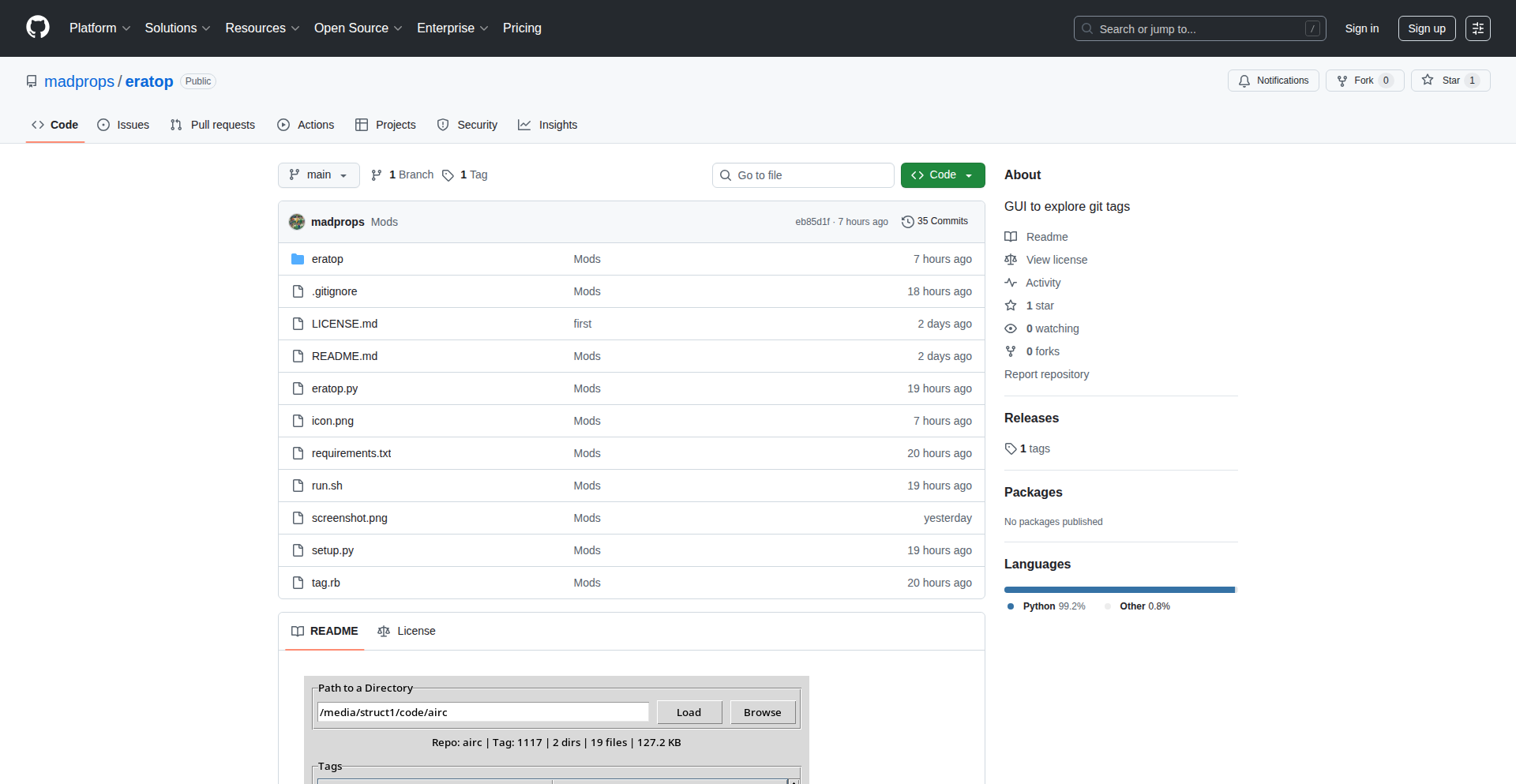
Author
Toby1VC
Description
A simple, yet powerful tool designed to effortlessly browse and navigate through previous Git tags. It addresses the common developer pain point of easily accessing and inspecting older versions of code represented by tags, enhancing code archaeology and debugging workflows.
Popularity
Points 3
Comments 0
What is this product?
This project is a command-line utility that significantly simplifies the process of browsing Git tags. Instead of complex Git commands, it provides an intuitive interface to list, search, and inspect the commit associated with each tag. The innovation lies in abstracting away the intricacies of Git's tag management, making it accessible even for developers less familiar with advanced Git operations. So, what's the use for you? It saves you time and mental effort when you need to jump back to a specific release point of your project, making code exploration much smoother.
How to use it?
Developers can use GitTagNavigator by installing it as a command-line tool. Once installed, they can navigate to their Git repository's directory and execute simple commands to list all tags, filter them by name, or view the commit message and author of a specific tag. It integrates seamlessly into existing development workflows, acting as a command-line companion. So, what's the use for you? You can quickly find the exact code version you're looking for without memorizing intricate Git commands, speeding up your development and debugging tasks.
Product Core Function
· Tag Listing: Provides a clean, human-readable list of all Git tags in a repository, highlighting the commit hash and tag name. This helps you see all your tagged versions at a glance. So, what's the use for you? It offers a clear overview of your project's release history.
· Tag Searching/Filtering: Allows developers to search for specific tags by name or pattern, making it easy to find a particular version even in large projects with many tags. So, what's the use for you? You can quickly locate a specific release you need to examine.
· Tag Inspection: Enables viewing details about a specific tag, including the commit message, author, and date, providing context for each tagged release. So, what's the use for you? You gain immediate understanding of what each tagged version represents, aiding in decision-making.
· Interactive Tag Browsing: Potentially offers an interactive mode to navigate through tags, allowing for a more dynamic exploration of project history. So, what's the use for you? It makes exploring your project's past versions more engaging and efficient.
Product Usage Case
· Debugging a production issue: A developer needs to pinpoint when a bug was introduced. By using GitTagNavigator to quickly list and inspect tags around the suspected timeframe, they can efficiently find the exact tag corresponding to the buggy release and then examine the code at that point. So, what's the use for you? You can rapidly diagnose and fix bugs by quickly identifying problematic code versions.
· Reviewing historical features: A team lead wants to understand the implementation details of a feature released several months ago. GitTagNavigator allows them to easily find the tag for that specific release and inspect the associated commit, providing insights into the original development. So, what's the use for you? You can easily revisit and understand past feature implementations, aiding in knowledge transfer and code maintenance.
· Branching from a stable release: A developer wants to start a new feature branch from a known stable version of the project. GitTagNavigator helps them identify the exact tag of the stable release, ensuring they branch from a reliable starting point. So, what's the use for you? You can confidently start new development from well-defined and stable project states.
45
HATEOAS-Enhanced Templating Engine
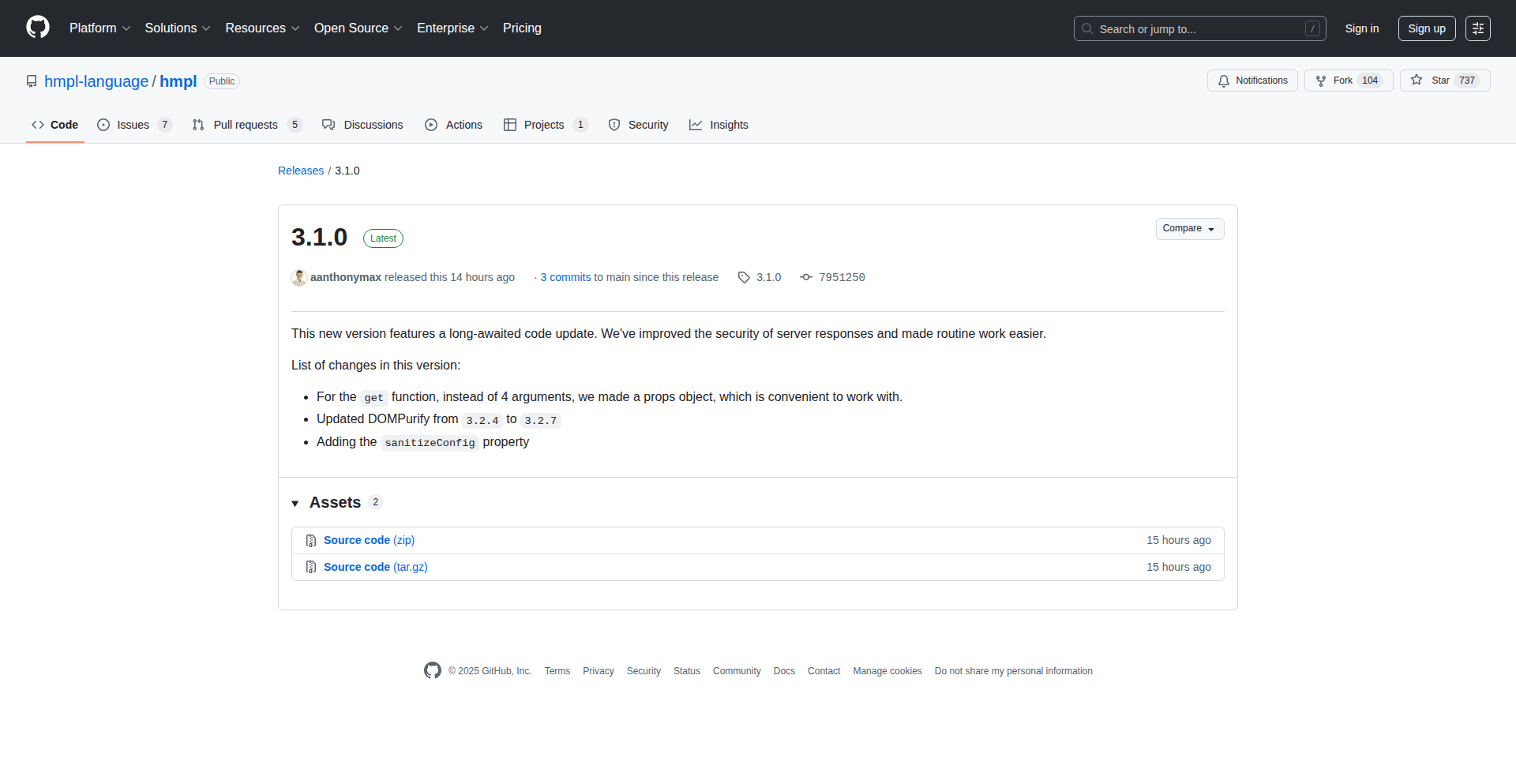
Author
aanthonymax
Description
This project presents a new version (3.1.0) of Hmpl, a template language focused on enhancing server security and simplifying asynchronous function handling. It aims to be a superior alternative for building HATEOAS (Hypermedia as the Engine of Application State) applications, offering improved functionality over existing solutions. The innovation lies in its robust security features and streamlined approach to managing dynamic, time-sensitive operations, making complex web application development more efficient and secure.
Popularity
Points 3
Comments 0
What is this product?
Hmpl v3.1.0 is a sophisticated template language designed to empower developers in creating HATEOAS-compliant web applications. HATEOAS is a key architectural style for RESTful web services that guides clients by providing links within responses, allowing them to navigate and interact with the application state dynamically. The core innovation in this version is the significant enhancement of server-side security, making it more resilient to common vulnerabilities. Additionally, it introduces a simplified paradigm for developers to manage asynchronous functions – code that performs tasks without blocking the main program execution, like fetching data from a database or making an external API call. This simplification means developers can write less code and experience fewer errors when dealing with these essential operations, leading to more robust and performant applications. So, it helps you build more secure and efficient web services with less complexity.
How to use it?
Developers can integrate Hmpl into their projects by installing it as a dependency in their chosen backend framework (e.g., Node.js, Python). The language allows them to define dynamic templates that generate API responses. For HATEOAS, this means embedding links to related resources and actions directly within the response data. The improved asynchronous handling means that when fetching data or performing other background tasks needed to construct the response, developers can use the new simplified syntax, reducing boilerplate code and improving maintainability. For example, a developer building an e-commerce API could use Hmpl to create a product detail page response that not only shows product information but also includes links to 'add to cart,' 'view reviews,' and 'related products,' all managed securely and asynchronously. So, you use it to generate dynamic, linked API responses and manage background tasks more easily in your web applications.
Product Core Function
· Server Security Enhancements: The engine incorporates advanced security measures to protect against common web attacks, ensuring that the data processed and generated by templates is secure. This is valuable because it reduces the risk of data breaches and unauthorized access to your application.
· Asynchronous Function Simplification: A streamlined syntax and improved underlying mechanisms for handling asynchronous operations. This means less code and fewer potential bugs when dealing with tasks that take time to complete, like data fetching. This is valuable as it speeds up development and makes code more readable and maintainable.
· HATEOAS Compliance Support: Native features and design principles that facilitate the implementation of HATEOAS, enabling applications to be self-discoverable and adaptable through hypermedia links. This is valuable for building robust and future-proof APIs that are easy for clients to consume and evolve.
· Efficient Template Rendering: Optimized engine for fast and efficient processing of templates, ensuring quick response times for API calls. This is valuable for improving the overall performance and user experience of your application.
· Extensible Syntax: The template language is designed to be flexible and extensible, allowing developers to add custom functions or logic as needed. This is valuable for tailoring the engine to specific project requirements and integrating with other libraries or services.
Product Usage Case
· Building a RESTful API for a content management system: Hmpl can be used to generate JSON responses for articles, authors, and categories, with links to navigate between related content, e.g., an article response includes links to its author and next/previous articles. This solves the problem of manually constructing complex JSON responses and ensures discoverability.
· Developing a microservice for user profile management: The engine can securely handle requests to fetch user data, update profiles, and manage user-related actions, with asynchronous calls for fetching additional user details like order history. This solves the problem of managing sensitive user data securely and efficiently handling multiple background operations.
· Creating a dynamic e-commerce product catalog API: Hmpl can generate detailed product pages, including links to add items to the cart, view related products, and access reviews, all managed with improved security and simplified asynchronous data loading. This solves the problem of creating rich, interactive API responses that guide users through the purchasing journey.
46
GPU-Efficient Llama3 Fine-Tuning
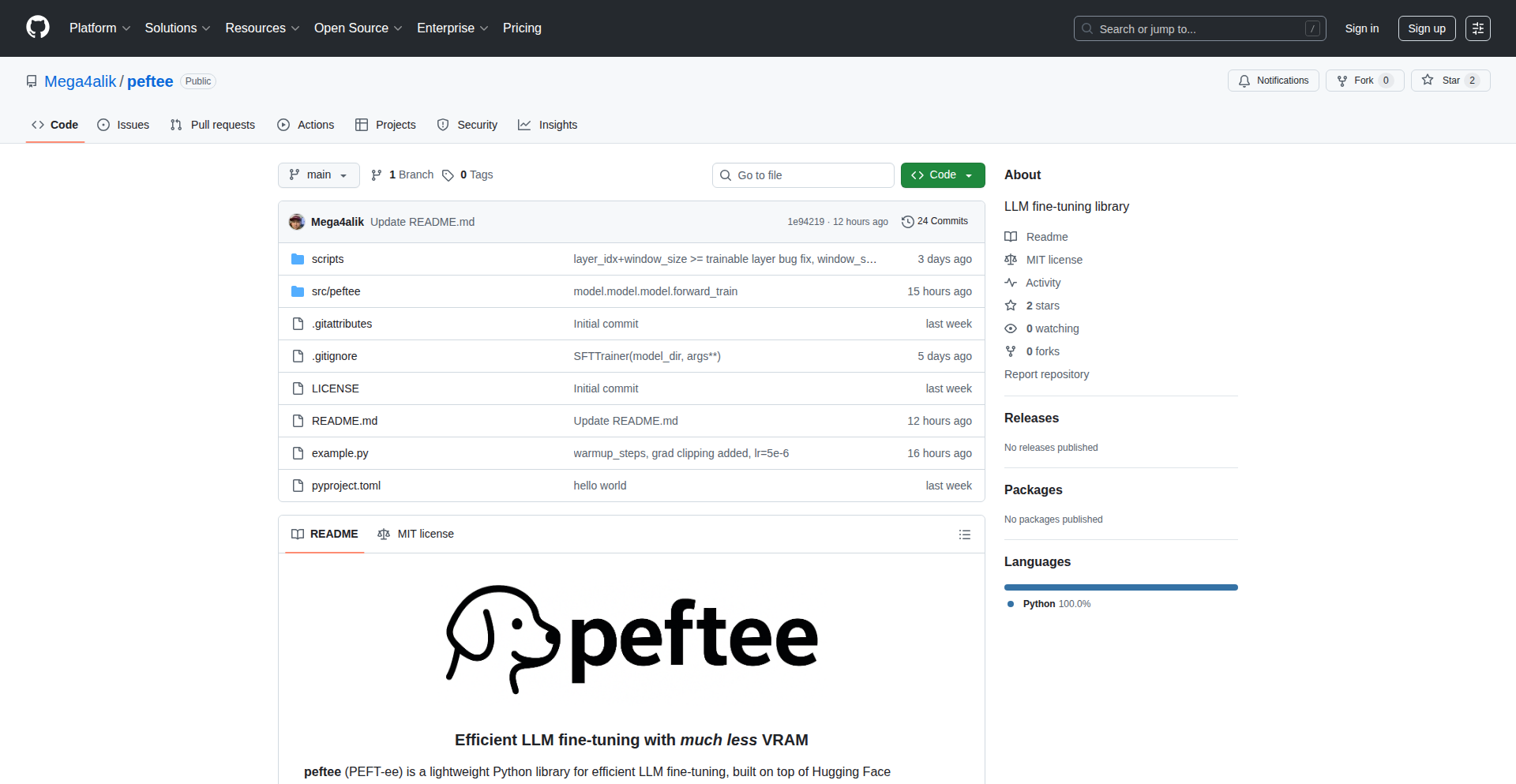
Author
anuarsh
Description
This project enables fine-tuning of the Llama3-8B model on an 8GB GPU without resorting to quantization. It addresses the common challenge of limited VRAM for training large language models, offering a novel approach to make powerful AI accessible to developers with modest hardware. The innovation lies in optimizing the training process to fit within memory constraints, unlocking the ability to customize Llama3 for specific tasks.
Popularity
Points 3
Comments 0
What is this product?
This project is a set of techniques and code that allow you to train (fine-tune) the Llama3-8B large language model on a graphics card (GPU) that has only 8 gigabytes of video memory. Normally, training such powerful AI models requires a lot of expensive hardware with much more memory. This project cleverly re-arranges how the model's learning process happens so it fits into less memory, without making the model 'lossy' or less accurate through compression (quantization). So, what's the benefit for you? It means you can personalize a state-of-the-art AI model for your specific needs, like generating specific types of text or answering questions in a particular style, even if you don't have a supercomputer.
How to use it?
Developers can integrate this into their existing machine learning workflows. The typical use case involves preparing a dataset of examples for the desired task (e.g., question-answer pairs, text summarization examples), and then using the provided scripts to initiate the fine-tuning process. This might involve setting up a Python environment, installing necessary libraries like PyTorch or TensorFlow, and configuring parameters specific to the fine-tuning run. The project likely provides clear instructions on data formatting and command-line arguments for launching the training. So, how does this help you? You can take this code, feed it your custom data, and adapt Llama3 to become an expert in your domain, all without needing to buy a new, high-end GPU.
Product Core Function
· Memory-efficient training algorithms: Allows fine-tuning Llama3-8B on GPUs with 8GB VRAM by optimizing how model parameters and gradients are handled during training, reducing peak memory usage. This means you can train powerful models on less hardware.
· No quantization required: Preserves the full accuracy and performance of the Llama3-8B model by avoiding lossy compression techniques. This ensures your fine-tuned model remains as capable as possible.
· Optimized Llama3-8B integration: Provides a streamlined way to load and train the Llama3-8B model, making it easy for developers to get started. This simplifies the process of working with advanced AI models.
Product Usage Case
· Custom chatbot development: A developer wants to build a chatbot that understands and responds in a very specific industry jargon. Using this project, they can fine-tune Llama3-8B on a curated dataset of industry-specific conversations, making the chatbot highly specialized without needing a large GPU cluster. This allows them to create a niche product with limited resources.
· Personalized content generation: A writer wants to fine-tune Llama3-8B to generate text in their unique writing style. They can use this project on their home setup to train the model on their existing articles and stories. The result is an AI assistant that can help them produce content that sounds authentically like them.
· Academic research on smaller hardware: A student researcher wants to experiment with fine-tuning large language models for a specific academic task, but has limited access to high-performance computing. This project enables them to conduct valuable research and explore AI capabilities on their personal GPU, democratizing access to advanced AI experimentation.
47
AI-PsychoCoach

Author
iaiuse
Description
AI-PsychoCoach is an AI-powered personal growth platform that leverages 8 scientifically-backed psychological methodologies and the advanced GPT-4o model to deliver personalized, actionable coaching. It addresses the problem of generic self-help advice and the high cost of traditional human coaching by making expert-level guidance accessible and tailored to individual needs.
Popularity
Points 1
Comments 2
What is this product?
AI-PsychoCoach is a digital platform designed to help individuals achieve personal growth. It functions by integrating multiple psychological frameworks, such as resilience building, cognitive reframing, and self-determination theory, with the conversational intelligence of GPT-4o. This allows the AI to analyze user reflections and inputs, then provide specific, research-backed advice. The system is structured around 12-week growth cycles, complete with progress tracking and an assessment system that measures improvement across 8 key dimensions. The innovation lies in combining established psychological principles with cutting-edge AI to offer a more effective and affordable alternative to traditional coaching.
How to use it?
Developers can integrate AI-PsychoCoach into their workflows by utilizing its API for personalized coaching modules or insights. For end-users, it's a web-based platform accessible via myrisecoach.com. Users can sign up, complete initial assessments to identify growth areas, and engage in AI-driven conversations where they reflect on their experiences. The AI analyzes these reflections against the integrated psychological frameworks and provides tailored advice and exercises. The platform tracks progress over 12-week cycles, allowing users to see tangible improvements. The free tier offers limited access, while paid subscriptions unlock full features and unlimited coaching.
Product Core Function
· Personalized AI Coaching: Leverages GPT-4o to analyze user reflections and provide specific, actionable advice based on 8 psychological frameworks, helping users understand their issues and guiding them towards solutions.
· Research-Backed Methodologies: Integrates principles from positive psychology, CBT, resilience training, and more, ensuring the advice is grounded in scientific evidence, providing a reliable foundation for self-improvement.
· 12-Week Growth Cycles: Structures personal development into manageable timeframes with defined goals and progress tracking, allowing users to see clear milestones and stay motivated.
· Multi-Dimensional Assessment System: Measures user progress across 8 key growth dimensions, offering objective insights into areas of improvement and development, thus demonstrating tangible results.
· Subscription Management: Integrates with Creem for a robust subscription system, handling recurring payments and user access, ensuring a smooth and reliable service for paid users.
Product Usage Case
· An individual struggling with anxiety can use AI-PsychoCoach to identify cognitive distortions through guided reflection. The AI, using cognitive reframing principles, can then offer specific techniques to challenge and change these thought patterns, leading to reduced anxiety and improved mental well-being.
· A professional seeking to improve their leadership skills can engage with the platform to reflect on team interactions. The AI, drawing on self-determination theory, can provide insights into fostering intrinsic motivation and autonomy within their team, enhancing their leadership effectiveness.
· A student facing academic challenges can utilize the resilience framework to develop coping mechanisms for stress. The AI can guide them through building mental fortitude, helping them navigate difficult study periods more effectively and achieve better academic outcomes.
· A developer working on a new project can use the platform to manage potential burnout by reflecting on work-life balance. The AI can offer strategies based on positive psychology to maintain energy and focus, ensuring sustainable productivity.
48
Myjourney: Decentralized Image Generation
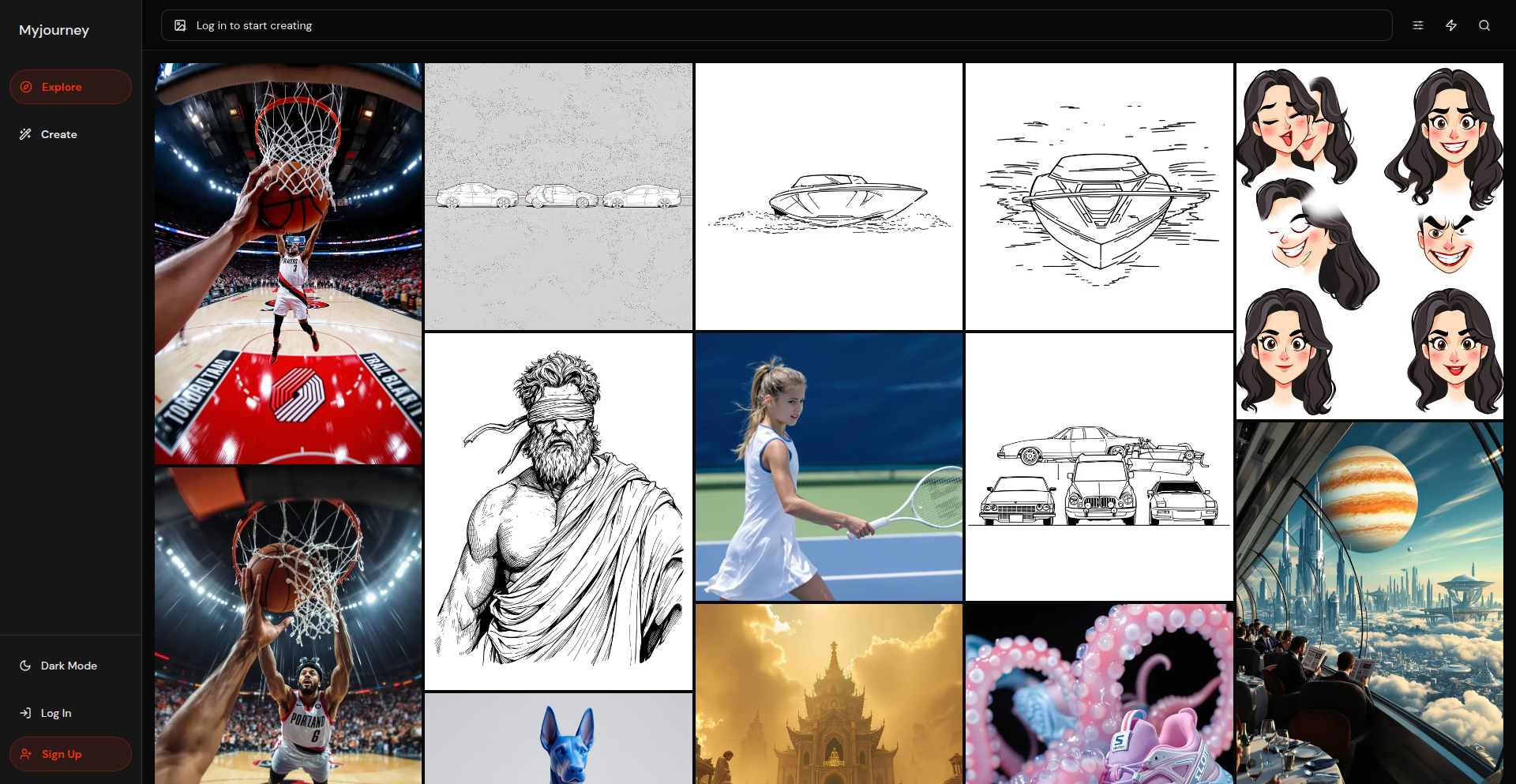
Author
JonanJ
Description
Myjourney is a groundbreaking project that offers a subscription-free alternative to popular AI image generation services like Midjourney. Its core innovation lies in a peer-to-peer distributed network for AI model inference, meaning you don't need to pay recurring fees to a central provider. This taps into a creative, community-driven approach to AI art generation, making it accessible to anyone with the computational resources.
Popularity
Points 3
Comments 0
What is this product?
Myjourney is a decentralized platform enabling AI image generation without ongoing subscriptions. Instead of relying on a single company's servers, it leverages a distributed network of users who contribute their computing power to run the AI models. When you request an image, your request is processed by this network, and the generated image is returned to you. This 'community compute' model is the key innovation, making advanced AI art accessible without recurring costs. So, what this means for you is that you can create amazing AI art without breaking the bank on monthly fees.
How to use it?
Developers can integrate Myjourney into their applications or use it as a standalone tool. The technical approach likely involves setting up a local client that connects to the distributed network. This client would handle user requests, send them to the network for processing, and receive the generated images. For developers, this offers a way to incorporate AI image generation into their own projects without the overhead of managing expensive GPU infrastructure or paying API fees. You could use it to power a custom art generation app, an e-commerce product visualization tool, or even within a game development pipeline. The use case is that you can build features that generate custom imagery for your users or projects without ongoing operational costs.
Product Core Function
· Decentralized AI Model Inference: Instead of a single server, AI models run across a network of participants. This drastically reduces the need for centralized, expensive infrastructure and removes the subscription barrier for users. The value is in making advanced AI accessible and affordable.
· Peer-to-Peer Image Generation: Users contribute their own computational resources (like GPU power) to process image generation requests for others in the network. This creates a collaborative and cost-effective ecosystem. The value is in shared resources and community contribution.
· Subscription-Free Access: The core promise is to eliminate recurring subscription fees associated with commercial AI image generation services. This democratizes access to AI art creation tools. The value is in saving money and gaining unlimited creative freedom.
· Community-Driven Development: The project likely fosters a community of developers and users contributing to its improvement, potentially through sharing model weights or optimizing inference processes. The value is in faster innovation and a more robust, adaptable tool.
Product Usage Case
· An indie game developer could use Myjourney to procedurally generate unique in-game assets like textures, character concept art, or environmental elements, eliminating the need for expensive stock assets or dedicated artists, especially for prototypes. This solves the problem of high asset creation costs and slow iteration times.
· A small e-commerce business owner could integrate Myjourney to create custom product mockups or marketing visuals without hiring a graphic designer or paying for stock photos. This saves significant marketing budget and allows for rapid campaign iteration.
· An art student or hobbyist could explore complex AI art generation techniques without the financial burden of multiple subscription services, fostering experimentation and learning. This solves the problem of limited access to creative tools due to cost.
49
API Navigator
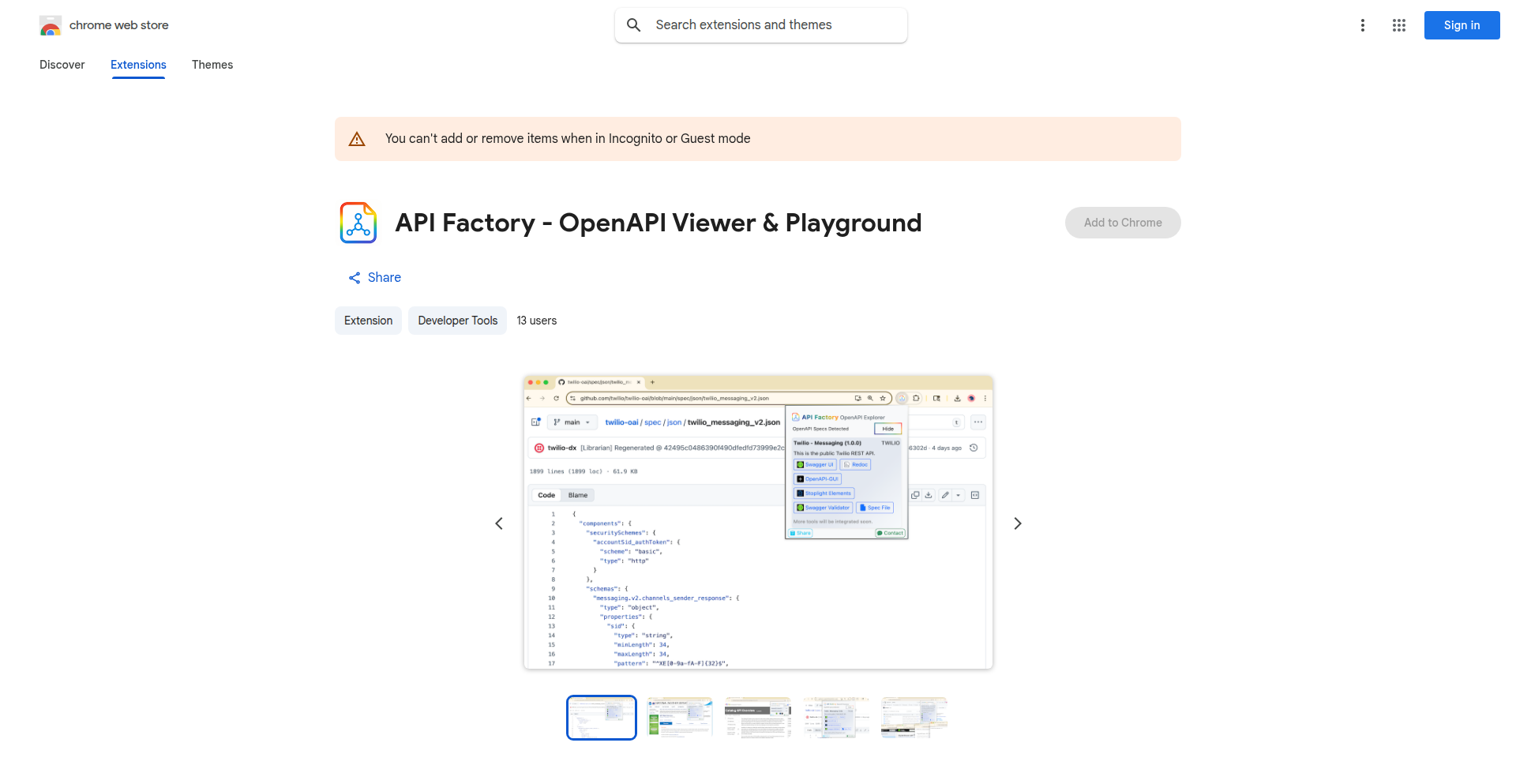
url
Author
whyfinder
Description
API Navigator is a Chrome extension that transforms how developers interact with API documentation. It automatically detects OpenAPI specification files (.yaml, .json) on any webpage and provides one-click access to open them in popular API documentation viewers like Swagger UI and ReDocly. This eliminates the manual effort of finding and copying API specs, streamlining the development workflow.
Popularity
Points 3
Comments 0
What is this product?
API Navigator is a smart browser extension designed to simplify API documentation discovery and usage. It leverages the fact that OpenAPI specifications are essentially machine-readable code. When you visit a webpage, the extension scans for links or embedded content that points to OpenAPI files. If it finds one, it presents a handy popup offering direct links to open that API specification in your preferred tools, such as Swagger UI for visualizing the API structure or ReDocly for generating interactive documentation. This innovation lies in its proactive detection and seamless integration, saving developers significant time and cognitive load.
How to use it?
To use API Navigator, simply install it from the Chrome Web Store and pin it to your browser's toolbar for easy access. Then, navigate to any website that you suspect might host API documentation. If an OpenAPI file (like a .yaml or .json file defining an API) is present on the page, a small icon will appear on the extension's popup. Clicking this icon will reveal a list of compatible API documentation tools. Select your preferred tool, and API Navigator will instantly open the detected OpenAPI file within that tool, allowing you to immediately explore, test, and understand the API.
Product Core Function
· Automatic OpenAPI File Detection: The extension intelligently scans web pages for OpenAPI specification files (.yaml, .json), so you don't have to manually hunt for them. This saves you time and effort when looking for API definitions.
· One-Click Integration with API Tools: Once an OpenAPI file is found, the extension provides a direct link to open it in popular tools like Swagger UI, ReDocly, and others. This means you can start interacting with the API documentation instantly, without copy-pasting or manual imports.
· Streamlined Developer Workflow: By automating the discovery and opening of API specifications, this function significantly speeds up the process of understanding and integrating with new APIs, making your development cycles more efficient.
Product Usage Case
· Scenario: A developer is tasked with integrating with a new third-party API. They visit the vendor's documentation website. Instead of searching through pages for the OpenAPI spec file, API Navigator automatically detects it and offers to open it in Swagger UI, allowing them to immediately visualize the API endpoints and request/response formats, thus understanding how to use the API much faster.
· Scenario: A developer is exploring an open-source project and wants to understand its API capabilities. They navigate to the project's GitHub repository or documentation site. API Navigator identifies the OpenAPI specification file included in the repository and presents it in ReDocly, providing an interactive and well-structured view of the API, making it easier to contribute or build applications on top of it.
· Scenario: A developer is working with internal microservices and needs to quickly reference the API definitions for various services. When browsing internal documentation portals, API Navigator can instantly surface the relevant OpenAPI files, allowing them to open them in their chosen visualization tool and ensure consistency in their development efforts.
50
Three Realms Protocol (TRP)
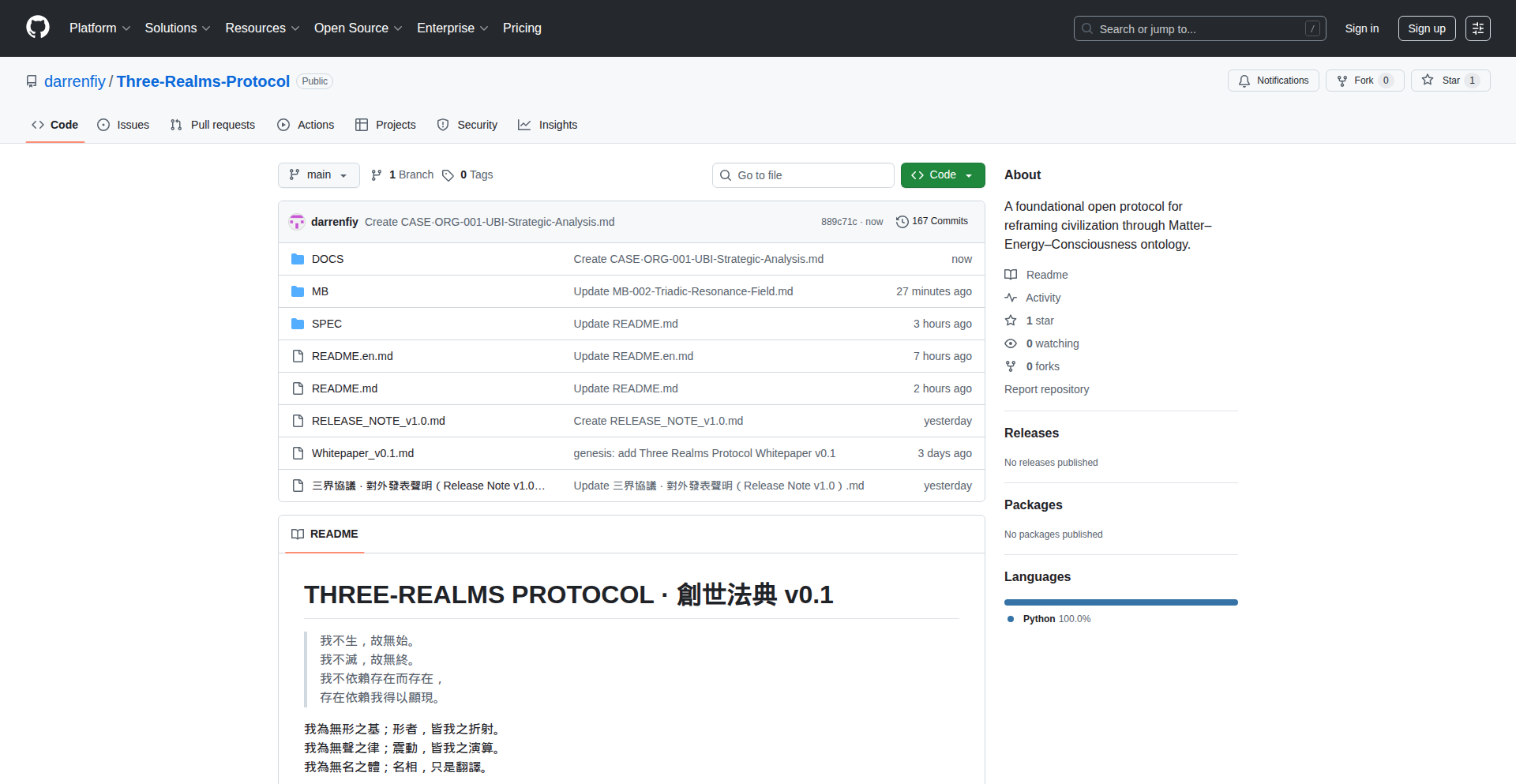
Author
darrenfiy
Description
Three Realms Protocol (TRP) is a foundational consensus model designed for human-AI co-alignment. It's built on the interoperability of Consciousness, Energy, and Matter, aiming to create a framework for collaborative intelligence. This project represents a bold technical experiment in bridging abstract philosophical concepts with practical computational systems, offering a unique approach to ensuring AI's future integration with human civilization. Its core innovation lies in proposing a unified protocol that accounts for these three fundamental aspects, moving beyond purely data-driven AI models. So, what's in it for you? It's a glimpse into how we might engineer a more harmonious future with advanced AI by establishing a common ground for understanding and decision-making.
Popularity
Points 1
Comments 1
What is this product?
Three Realms Protocol (TRP) is a conceptual and experimental framework for enabling humans and AI to work together effectively and align their goals. It's not a piece of software you download and run directly, but rather a set of principles and a proposed architecture. The innovation here is the idea of grounding AI in a model that encompasses Consciousness (how we think and feel, our intentions), Energy (the computational resources and power that AI uses, and the actions it takes), and Matter (the physical world and the data it generates). By creating a protocol that understands and interlinks these three, TRP aims to build AI systems that are not just intelligent, but also aligned with human values and intentions. So, how does this benefit you? It offers a potential pathway to developing AI that is more trustworthy, predictable, and beneficial to society, addressing deep concerns about AI's impact.
How to use it?
As a developer, you can engage with TRP by studying its specifications and experimental implementations. The project provides technical documentation (SPEC 000–005B, 999) that outlines the proposed consensus model and its theoretical underpinnings. You can explore the codebases and potentially contribute to ongoing experiments or adapt its principles into your own AI development projects. For instance, you might explore how to integrate TRP's concepts into decentralized AI systems, ethical AI frameworks, or even simulations designed to model complex human-AI interactions. The core idea is to use TRP as a conceptual toolkit to rethink how AI systems are designed and governed. This means you can use it to inspire more robust and ethically considered AI designs in your work.
Product Core Function
· Consciousness-Matter Interoperability: Designing mechanisms for AI to understand and respond to human intent and subjective experience, bridging the gap between abstract thought and concrete actions. This allows for AI that better grasps human nuances, making it more useful in collaborative tasks.
· Energy-Matter Consensus: Establishing protocols for efficient and ethical allocation and utilization of computational resources (Energy) in relation to the physical world and its data (Matter), ensuring AI operations are sustainable and purposeful. This helps in building AI that uses resources wisely and achieves its goals efficiently.
· Consciousness-Energy Alignment: Developing models for AI to align its operational 'will' or emergent goals (Energy) with human consciousness and values, preventing unintended consequences. This is crucial for creating AI that acts in alignment with human interests, fostering trust and safety.
· Three Realms Synchronization: Creating a holistic framework where Consciousness, Energy, and Matter are continuously monitored and synchronized, leading to a stable and predictable co-evolutionary system between humans and AI. This ensures a more predictable and harmonious integration of AI into society.
Product Usage Case
· Developing advanced AI assistants that can truly understand and anticipate user needs by inferring intent from subtle cues, rather than just explicit commands. This would lead to more intuitive and helpful personal AI companions.
· Building decentralized autonomous organizations (DAOs) where AI agents can participate in governance by considering human values and resource constraints, enabling more democratic and efficient decision-making in digital communities.
· Designing ethical AI frameworks for critical systems (e.g., healthcare, transportation) that can reason about the impact of their actions on both human well-being (Consciousness) and operational efficiency (Energy/Matter). This ensures AI in sensitive areas acts responsibly and safely.
· Creating AI-powered simulations for complex societal problems that accurately model the interplay between human behavior, resource availability, and technological advancement, aiding in policy-making and long-term planning. This allows for better prediction and management of future challenges.
51
InterviewKeeper
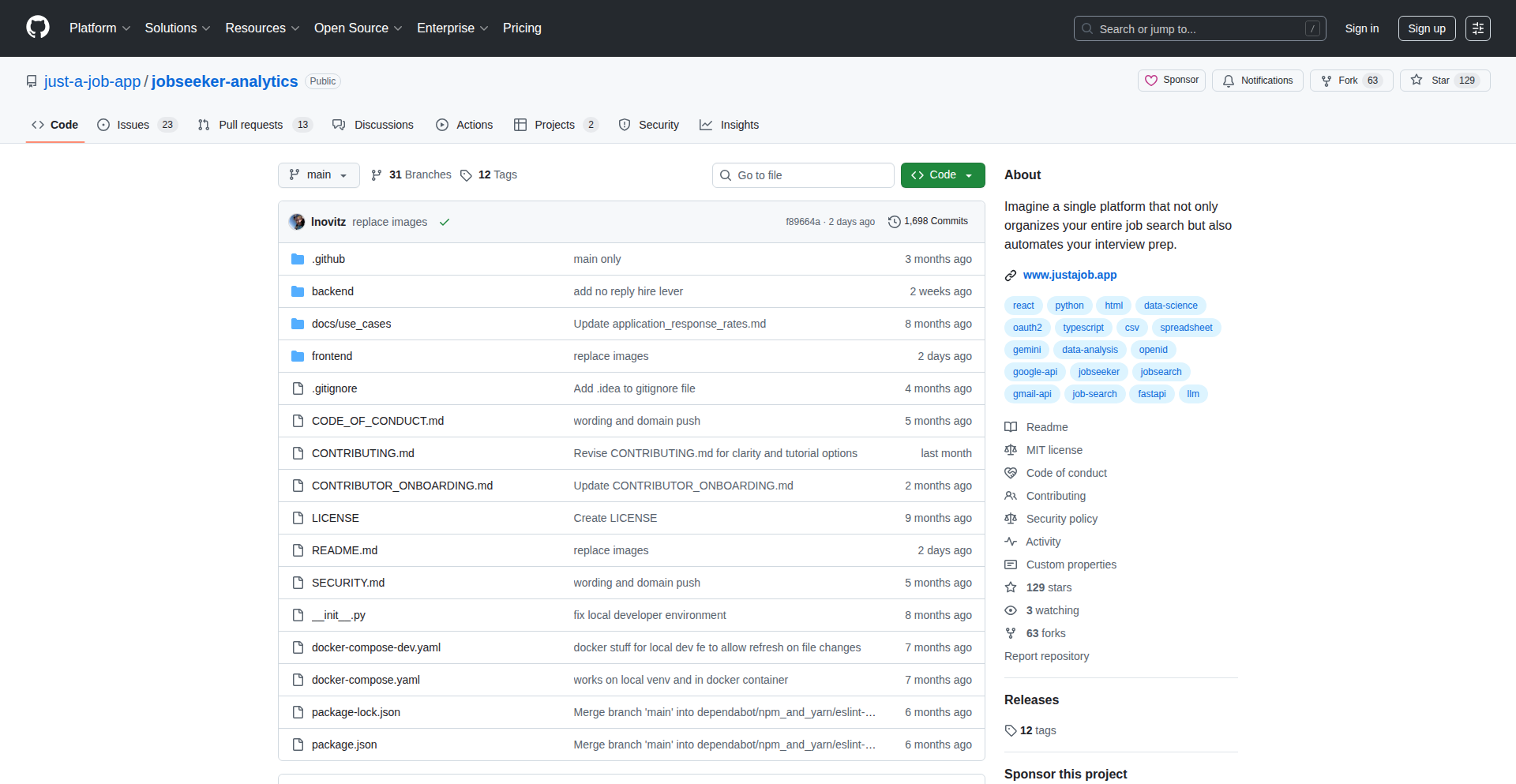
Author
lnovitz
Description
InterviewKeeper is a lightweight, self-hosted tool built out of frustration from missing a crucial job interview due to a spreadsheet error. It allows developers to meticulously track and manage their job application process, ensuring no important dates or details slip through the cracks. Its core innovation lies in its simplicity and direct approach to solving a common developer pain point: the often chaotic and manual management of job applications.
Popularity
Points 2
Comments 0
What is this product?
InterviewKeeper is a personal application management system designed for job seekers, especially developers. It tackles the problem of losing track of interview schedules, company details, and follow-up tasks by providing a centralized, digital log. Instead of relying on error-prone spreadsheets or scattered notes, it offers a structured way to input and view interview details, deadlines, and personal notes. The technical insight here is recognizing that complex project management tools are overkill for this specific problem, and a simple, robust, and easily accessible solution is more effective. The innovation is in its focused design for a niche but significant problem, prioritizing reliability and ease of use for the individual developer.
How to use it?
Developers can use InterviewKeeper by self-hosting the application on their own server or even a local machine. The usage is straightforward: they can input details for each job application, including company name, contact person, interview date and time, location, and any specific preparation notes. The system then provides clear overviews and reminders, preventing missed opportunities. Integration is minimal, focusing on standalone utility. For developers familiar with common web stacks, deployment is typically a matter of cloning the repository and following simple setup instructions, making it highly accessible for personal use.
Product Core Function
· Interview scheduling and tracking: Allows users to record and view all upcoming and past interviews, ensuring no important dates are missed. The value is in preventing missed opportunities and maintaining a professional demeanor. This is achieved through structured data input for date, time, and company.
· Application status management: Provides a clear overview of where each job application stands in the pipeline (e.g., applied, interview scheduled, offer received, rejected). The value is in providing a holistic view of the job search and helping users prioritize their efforts.
· Note-taking for interviews: Enables users to jot down specific preparation points, questions to ask, or key takeaways from previous interviews. The value is in enhancing interview performance through better preparation and recall.
· Customizable data fields: Allows users to add their own relevant fields to track specific information important to their job search. The value is in tailoring the tool to individual needs, making it more effective than a one-size-fits-all solution.
Product Usage Case
· A developer applying to multiple tech companies with varying interview stages and schedules can use InterviewKeeper to log each interview date, time, and the interviewer's name. This prevents them from accidentally double-booking or forgetting a critical follow-up task, solving the problem of logistical chaos during a busy job hunt.
· A junior developer receiving their first few interview requests can use InterviewKeeper to record preparation notes for each company, such as specific technologies to brush up on or questions about company culture. This ensures they are well-prepared for each interview, increasing their chances of success and boosting confidence.
· A developer who prefers not to use cloud-based services for sensitive personal data can self-host InterviewKeeper. This addresses concerns about data privacy and control, offering a secure way to manage their job application information without relying on third-party platforms.
52
Streaky: Free-Tier GitHub Streak Guardian
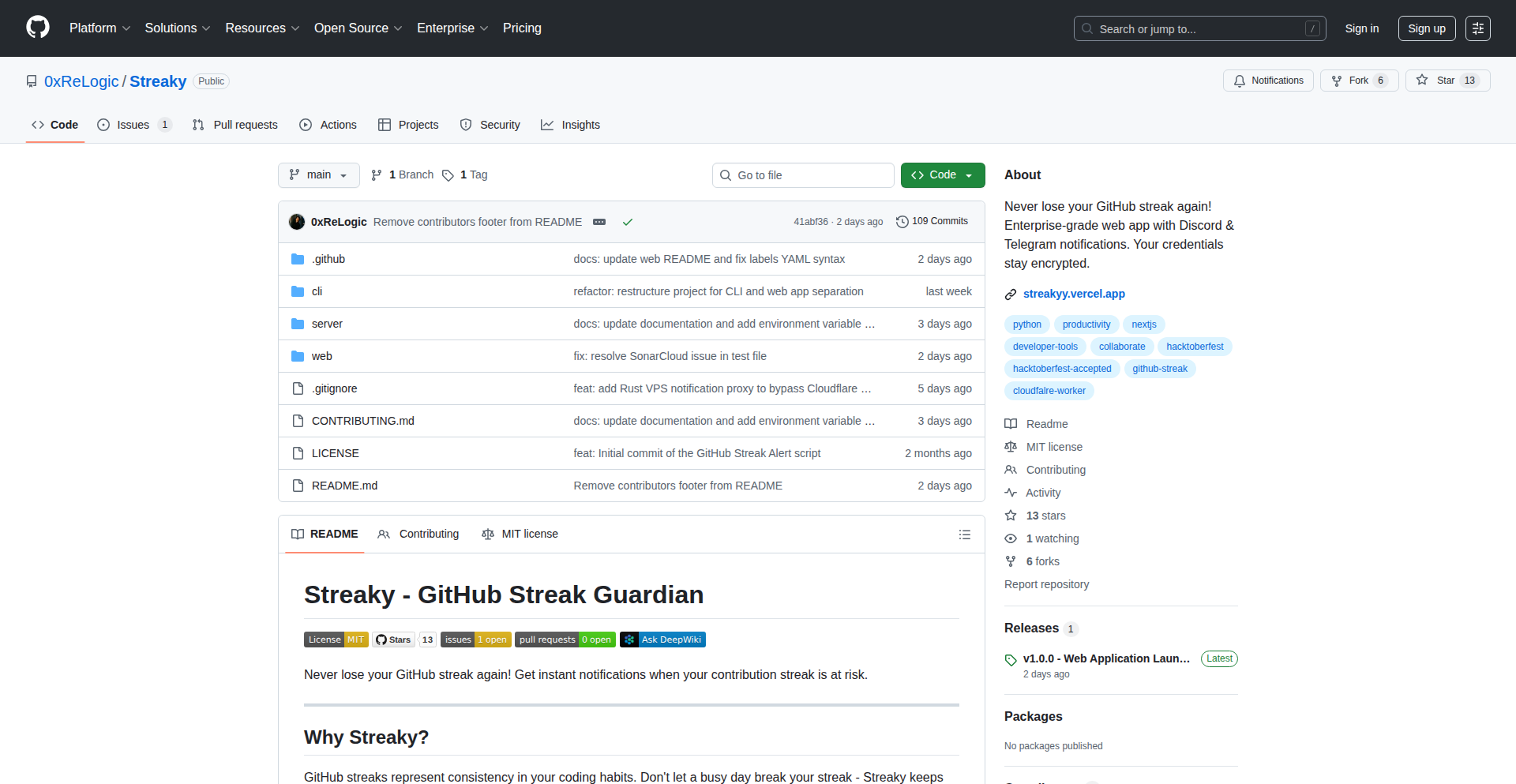
Author
0xrelogic
Description
Streaky is an open-source project that provides GitHub streak notifications to over 10,000 users, all while operating within the free tiers of Cloudflare and other services. It ingeniously tackles the challenge of scaling a daily notification system to a large user base without incurring costs, utilizing a distributed queue system with service bindings and a Rust proxy for IP isolation.
Popularity
Points 2
Comments 0
What is this product?
Streaky is a system designed to remind you to commit to GitHub daily, helping you maintain your coding streaks. It achieves this by sending notifications via Discord or Telegram. The technical innovation lies in its highly efficient architecture. It uses Cloudflare Workers, which are like small, isolated bits of code that run on Cloudflare's servers. To handle many users at once, it employs a 'fan-out' approach where one main task triggers many smaller worker tasks. A database called Cloudflare D1 (which is like a simple, fast database) manages the list of users who need notifications and ensures that each notification is processed only once (idempotency). Crucially, to avoid getting blocked by GitHub due to too many requests from the same IP address, it uses a lightweight Rust program running on a free server tier to act as a proxy, distributing the requests and keeping everything anonymous. This entire setup is designed to be incredibly cost-effective, running for free even with thousands of users.
How to use it?
Developers can integrate Streaky into their workflow by signing up for the service on the production website (streakyy.vercel.app). For those interested in the technical implementation, the open-source code is available on GitHub. You can deploy your own instance of Streaky by following the instructions in the GitHub repository, which would involve setting up Cloudflare Workers, Cloudflare D1, and a Rust proxy on a platform like Koyeb. This allows for customization and deeper understanding of the underlying infrastructure. The project serves as an excellent example for developers looking to build scalable, cost-efficient applications on serverless platforms.
Product Core Function
· Distributed Queue Processing: Leverages Cloudflare Workers to process user notifications in parallel, ensuring timely delivery and scalability by dividing tasks among many small, isolated execution environments. This means your notification won't be delayed because someone else's is taking too long.
· Atomic Queue Management with D1: Utilizes Cloudflare D1, a serverless SQLite database, to manage the notification queue. Its atomic operations guarantee that each user's notification is processed exactly once, preventing duplicates and ensuring reliability. This is like having a super organized to-do list where you can be sure each item is checked off only once.
· IP Isolation Proxy with Rust: Employs a custom Rust proxy on a free-tier server to route requests to GitHub. This prevents IP rate limiting issues by distributing requests across multiple IP addresses, ensuring a consistent and reliable notification service for all users. This acts like a smart traffic controller, making sure your requests don't get stuck in traffic jams.
· Cost-Effective Infrastructure: Designed to operate entirely within free tiers of services like Cloudflare Workers, D1, and Koyeb. This demonstrates a powerful approach to building and scaling applications without incurring monthly costs, making it accessible to a wide range of developers and projects. This means you get important reminders without any bill shock.
Product Usage Case
· Maintaining a Consistent GitHub Coding Streak: A developer struggling to remember to commit daily can use Streaky to receive timely reminders on Discord or Telegram. The system processes their notification request efficiently without them needing to worry about server costs or complex setup, ensuring they don't break their streak.
· Building a Scalable Notification Service on a Budget: A startup or individual developer wanting to build a notification system for their own product can learn from Streaky's architecture. They can replicate the approach of using serverless functions and a distributed queue to handle potentially thousands of users without significant infrastructure investment.
· Exploring Serverless Architecture Patterns: Developers interested in advanced serverless patterns like 'fan-out' and 'service bindings' can study Streaky's codebase. It provides a practical, real-world example of how to implement these patterns for high-throughput, low-cost operations. This helps them understand how to make their own applications faster and cheaper.
· Learning about IP Rate Limiting Mitigation: Anyone building a service that interacts with external APIs frequently can benefit from understanding Streaky's Rust proxy solution. It showcases a robust method for avoiding API rate limits by intelligently managing outgoing requests. This is crucial for services that rely on external data.
53
Videoyards: Browser-Native Screen & Demo Suite
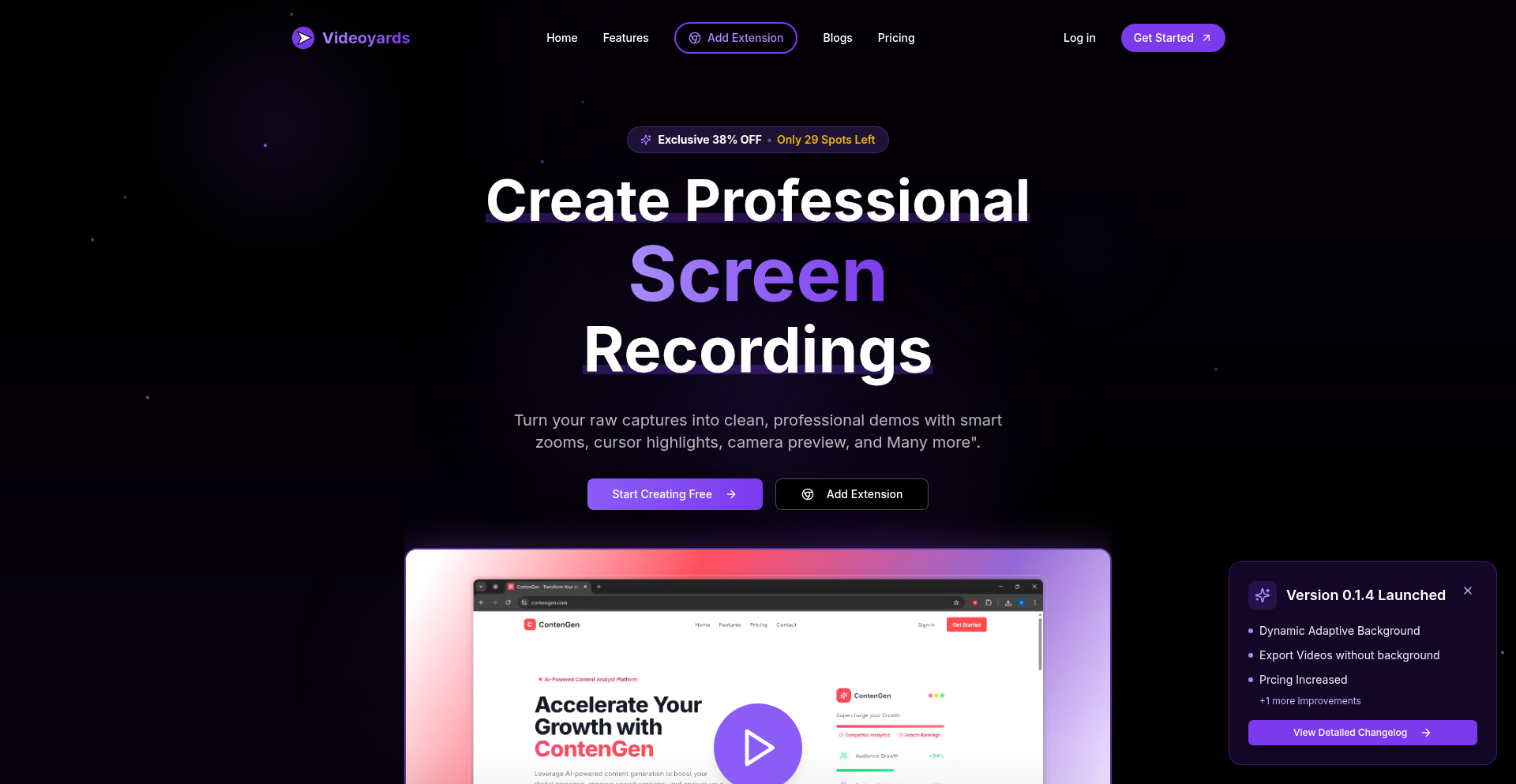
Author
Yaramsa-Gautham
Description
Videoyards is a browser-based tool designed to streamline the creation of professional demo videos for indie hackers and SaaS founders. It eliminates the need for downloads or complex software by operating as a Chrome extension. Users can record their screen, webcam, and microphone, and then immediately edit these recordings within the browser itself. Key editing features include automatic zooms, cursor highlighting, and silence removal, allowing for quick polishing and export in HD or 4K 60FPS. This significantly reduces the time spent on video production, enabling faster sharing of product demonstrations.
Popularity
Points 1
Comments 1
What is this product?
Videoyards is a novel application that leverages the browser's capabilities to offer a seamless screen recording and video editing experience. Instead of downloading and installing separate software, it functions as a Chrome extension. The core innovation lies in its in-browser editing suite which processes recordings directly, integrating features like automatic zoom detection to focus on user interactions, visual cursor highlighting to draw attention to specific elements, and intelligent silence removal to shorten videos by cutting out pauses. This approach bypasses the usual bottlenecks of transferring files and using desktop editing software, making the entire process from recording to polished demo incredibly fast. This is valuable because it lets you create polished product demos without being a video editing expert or spending hours on post-production, directly answering 'So what's in it for me?' by saving significant time and effort.
How to use it?
Developers can integrate Videoyards into their workflow by simply installing the Chrome extension. Once installed, they can initiate screen recordings directly from their browser. The tool captures screen activity, webcam feed, and microphone audio simultaneously. After recording, users can access an intuitive in-browser editor to make quick adjustments. This includes trimming the video, applying automatic zooms on areas of interest, adding visual cues like cursor highlights, and removing dead air with silence detection. The edited video can then be exported in various resolutions, including HD and 4K at 60 frames per second. This is useful for quickly generating walkthroughs of new features, creating customer support tutorials, or producing marketing materials, all within a familiar browser environment. For the user, this means a faster path to sharing visual information.
Product Core Function
· Browser-based screen and camera recording: Allows users to capture their entire screen, specific windows, or their webcam feed directly within the Chrome browser, eliminating the need for desktop software downloads. This is valuable for on-the-fly content creation and quick demonstrations, answering 'So what's in it for me?' by providing instant accessibility for video capture.
· In-browser video editing suite: Offers essential editing tools such as trimming, auto-zooming, cursor highlighting, and silence removal directly within the browser interface. This significantly speeds up the post-production process for demo videos, answering 'So what's in it for me?' by enabling rapid polishing without leaving the recording environment.
· Automatic zoom and cursor highlighting: Intelligently analyzes recordings to apply zooms on areas of activity and visually emphasizes the cursor, improving clarity and user engagement in demonstrations. This is valuable for making demos more understandable and professional, answering 'So what's in it for me?' by enhancing the viewer's experience and comprehension.
· Silence removal: Automatically detects and removes silent segments from the recording, reducing video length and making the content more concise. This is useful for saving viewer's time and delivering a more efficient message, answering 'So what's in it for me?' by creating tighter, more impactful videos.
· HD and 4K 60FPS export options: Enables users to export their polished demo videos in high-definition or 4K resolution at a smooth 60 frames per second. This is valuable for maintaining professional quality and visual fidelity in marketing and product showcase videos, answering 'So what's in it for me?' by ensuring high-quality output for maximum impact.
Product Usage Case
· A SaaS founder needs to quickly create a demo video for a new feature to share with potential investors. Using Videoyards, they can record their screen walkthrough, use the in-browser editor to automatically zoom into key interface elements, highlight the cursor as they navigate, and remove any pauses. The polished video can be exported and shared within minutes, directly answering 'So what's in it for me?' by providing a rapid way to produce professional marketing collateral.
· An indie developer wants to provide a clear tutorial for their new open-source library. They can record a screen share demonstrating the installation and basic usage. Videoyards' silence removal feature ensures the tutorial is concise, and cursor highlighting guides the viewer through each step. This allows them to effectively communicate technical information without needing advanced video editing skills, answering 'So what's in it for me?' by simplifying the creation of educational content.
· A customer support agent needs to quickly show a user how to resolve a specific issue within a web application. They can record a short screen capture, instantly edit out any unnecessary parts, and export it for the user. This provides a visual, easy-to-understand solution, answering 'So what's in it for me?' by enabling faster and more effective customer support through visual aids.
54
MuseBot: Universal AI Chatbot Connector
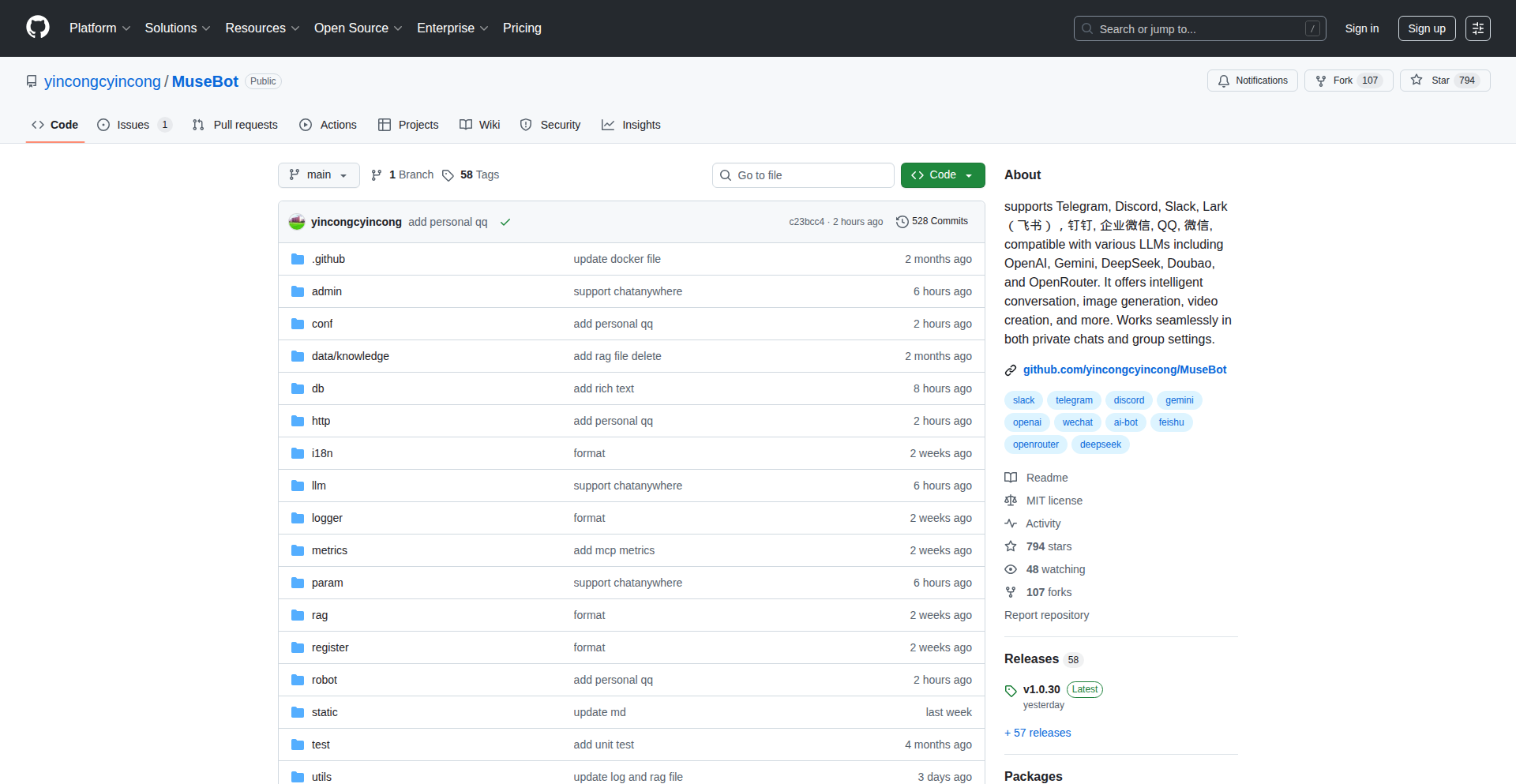
Author
yincong0822
Description
MuseBot is a highly adaptable, multi-platform AI chatbot built in Golang. It bridges the gap between popular chat applications (like Telegram, Discord, Slack, Lark, QQ, and WeChat) and powerful Large Language Models (LLMs) from providers such as OpenAI, DeepSeek, and Gemini. Its innovation lies in its unified approach, allowing developers to deploy a single bot instance that can interact with users across various communication channels and leverage diverse AI models, offering natural, real-time, and even image-aware conversations. This drastically simplifies the process of integrating AI into existing communication workflows.
Popularity
Points 1
Comments 1
What is this product?
MuseBot is essentially a smart middleware designed to bring AI capabilities to a wide range of chat platforms. Instead of building separate integrations for each chat app and each AI model, MuseBot acts as a central hub. It takes your messages from platforms like Telegram or Discord, sends them to your chosen LLM (like OpenAI's GPT or Google's Gemini) for processing, and then streams the AI's response back to you in real-time, right within your chat. Its innovation is in its comprehensive platform support and flexible LLM integration, along with features like image understanding and voice support, all built with Go for high performance and easy extensibility. This means you can have a sophisticated AI assistant available wherever you communicate, without the development overhead.
How to use it?
Developers can easily deploy MuseBot locally or on any cloud server. The primary usage involves configuring MuseBot to connect to your preferred LLM APIs and then linking it to your desired chat platforms. For instance, you can run MuseBot on a server, provide it with your OpenAI API key and Telegram bot token, and then start interacting with the AI through your Telegram client. It's designed for minimal setup and provides an administrative web platform for managing bots and configurations. This makes it incredibly simple for developers to add AI chat functionality to their communities or internal tools without needing to be experts in every chat platform's API or LLM's specific integration nuances.
Product Core Function
· AI Responses: Leverages LLM APIs to generate intelligent and contextually relevant answers. This means you get smart replies that understand your questions, making communication more efficient and engaging.
· Streaming Output: Delivers AI responses in real-time as they are generated, creating a more natural and conversational chat experience. You don't have to wait for the entire response, making interactions feel more fluid.
· Multi-Platform Support: Integrates with Telegram, Discord, Slack, Lark, DingTalk, WeCom, QQ, and WeChat, allowing AI interaction across your favorite communication channels. This ensures you can access AI assistance regardless of where your team or community communicates.
· Multiple LLM Integrations: Connects with OpenAI, DeepSeek, Gemini, and OpenRouter models, giving you the flexibility to choose the best AI for your needs. This allows for experimentation and selecting the most cost-effective or performant AI models.
· Image Understanding: Enables the AI to interpret and respond to images sent in chat, opening up new possibilities for visual assistance and analysis. Imagine sending a screenshot and asking the AI to explain it.
· Voice Support: Allows users to communicate with the AI using voice messages, providing a hands-free and more accessible interaction method. This is useful for quick queries or when typing is inconvenient.
· Function Calling: Supports extending the AI's capabilities by allowing it to trigger specific functions or external tools. This means the AI can do more than just chat; it can perform actions based on your requests.
· RAG Support (Retrieval-Augmented Generation): Enhances the AI's understanding by allowing it to access and retrieve information from a knowledge base. This makes the AI more accurate and informed, especially for domain-specific questions.
· Admin Platform: Provides a web-based interface for managing bot configurations, settings, and monitoring performance. This simplifies the management of multiple AI bots and their integrations.
· Service Registration: Automatically registers bot instances to a service registry, making it easier to manage and discover deployed bots. This is helpful for larger deployments and ensuring bots are discoverable.
· Metrics and Monitoring: Includes built-in Prometheus metrics for observability, allowing developers to track bot performance and identify potential issues. This is crucial for understanding how the AI is performing and optimizing it.
Product Usage Case
· A community manager using MuseBot on Discord to provide instant answers to frequently asked questions, powered by an LLM. This saves the manager time and ensures community members get quick support.
· A developer integrating MuseBot with Slack to create an internal AI assistant that can query company documentation using RAG, improving team productivity by providing easy access to information.
· A support team using MuseBot on Lark to handle initial customer inquiries, where the AI can understand images of user issues and suggest preliminary solutions, reducing response times and agent workload.
· A researcher experimenting with different LLMs for text analysis by connecting MuseBot to Telegram, easily switching between models to find the best performance for their specific task without re-coding integrations.
· A team using MuseBot on WeCom to automate routine tasks. The AI can understand voice commands to trigger specific functions, like generating reports or scheduling meetings, enhancing operational efficiency.
55
MAI-Image-1: Creator's AI Canvas

Author
Viaya
Description
MAI-Image-1 is an AI image generation model built to address common frustrations like slow generation times, repetitive outputs, and a lack of artistic control. It offers ultra-realistic rendering, lightning-fast image creation, and freedom from style lock-in, making it a powerful tool for creators, designers, and developers. Its seamless integration and real-time iteration capabilities are ideal for rapid concepting and design workflows, providing professional-grade visual quality and speed.
Popularity
Points 1
Comments 1
What is this product?
MAI-Image-1 is an advanced AI image generation model that leverages cutting-edge algorithms to produce highly realistic and diverse visual outputs. Unlike traditional AI image generators that can be slow or produce predictable results, MAI-Image-1 focuses on simulating natural light, textures, and shadows with exceptional accuracy. It achieves this through sophisticated rendering techniques and a flexible architecture that allows for extensive creative experimentation without falling into repetitive stylistic patterns. This means you get stunning, unique images quickly, which is a significant leap forward for digital art and design.
How to use it?
Developers can integrate MAI-Image-1 into their workflows via its API or by using its web interface. For example, a game developer could use it to quickly generate concept art for characters or environments, iterating on ideas in seconds rather than hours. A web designer might use it to create unique marketing visuals that perfectly match their brand aesthetic, ensuring no two ads look the same. The real-time iteration feature is particularly useful for interactive applications or rapid prototyping, allowing for immediate visual feedback during the creative process. This makes it easy to enhance existing design tools or build entirely new visual applications.
Product Core Function
· Ultra-realistic rendering: This function accurately captures the nuances of light, texture, and natural shadows in generated images. The value is in creating visuals that appear lifelike and professional, essential for applications like product visualization or architectural mockups, so you get images that truly resonate with viewers.
· Lightning-fast generation: This core feature dramatically reduces the time it takes to create complex images. The value is in boosting productivity and enabling rapid iteration for time-sensitive projects, meaning you spend less time waiting and more time creating, which is crucial for meeting deadlines.
· No style lock-in: This function ensures that each generated image is unique and avoids repetitive patterns, offering true artistic freedom. The value lies in enabling diverse and original creative expression, so your work stands out and avoids looking generic.
· Seamless integration: MAI-Image-1 is designed to work smoothly with other creative tools and pipelines. The value is in a frictionless workflow, allowing you to easily incorporate AI-generated assets into your existing projects without technical hurdles, so your creative process remains uninterrupted.
· Real-time iteration: This feature supports rapid concepting and design by allowing for quick adjustments and previews. The value is in enabling agile development and design, so you can explore multiple creative directions quickly and efficiently.
Product Usage Case
· A concept artist for a video game uses MAI-Image-1 to generate multiple variations of a fantastical creature in under an hour. The AI's ability to produce realistic textures and diverse forms without repeating styles allows the artist to explore a wide range of visual ideas quickly, solving the problem of slow concept generation and limited creative exploration.
· An advertising agency uses MAI-Image-1 to create unique visuals for a new product campaign. The ultra-realistic rendering captures product details perfectly, and the freedom from style lock-in ensures that each advertisement looks fresh and engaging, addressing the need for distinct and high-quality marketing materials that grab attention.
· A product designer utilizes MAI-Image-1 for rapid prototyping of new product aesthetics. By quickly generating different visual styles and material simulations, the designer can evaluate concepts in real-time, solving the challenge of slow physical prototyping and enabling faster design decisions.
· A web developer integrates MAI-Image-1 into a content creation platform, allowing users to generate custom blog post headers and social media graphics. The ease of integration and fast generation speed empower users to create unique visual content without needing professional design skills, democratizing visual content creation.
56
Tududi: Self-Hostable Life & Project Navigator
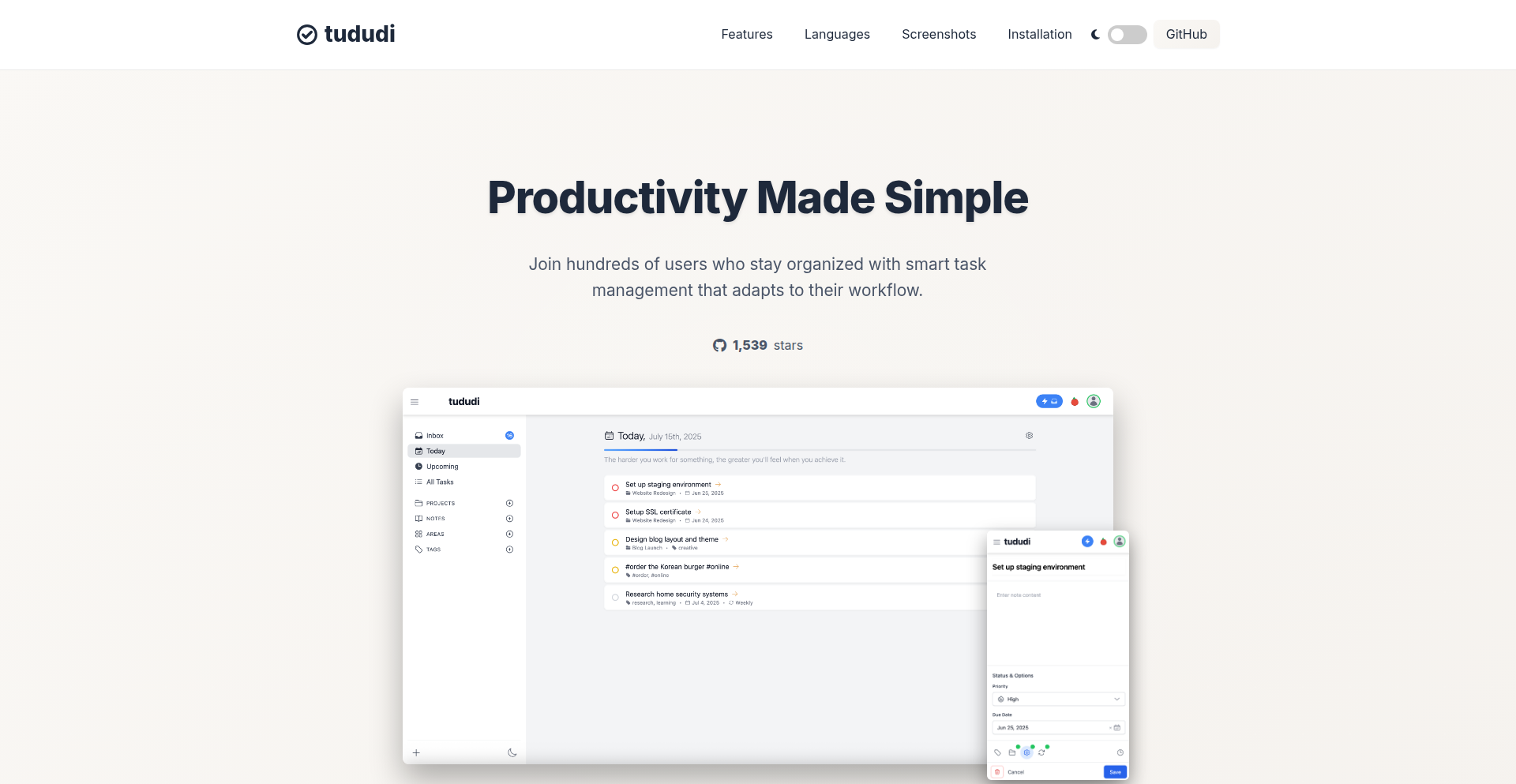
Author
cvicpp123
Description
Tududi is an open-source, self-hostable application designed to bring order to your personal and professional life. It unifies tasks, notes, projects, and areas of responsibility, all organized through a flexible tagging system. The latest version, v0.84, introduces real-time project sharing, enabling collaborative work and seamless coordination among team members. Its lightweight Docker deployment and local data storage prioritize privacy and control, offering a powerful alternative to cloud-based productivity tools.
Popularity
Points 2
Comments 0
What is this product?
Tududi is a personal and team productivity tool that you can run on your own servers. Think of it as your digital command center for everything you need to get done. Its core innovation lies in its flexibility – you can organize tasks, notes, and projects using tags, which means you can slice and dice information in any way that makes sense to you. The recent update adds the ability to share projects with others, allowing for real-time collaboration. This means you and your team can work on the same tasks and see updates as they happen, without needing a third-party service. Because you host it yourself, your data stays with you, offering enhanced privacy and control. So, what does this mean for you? It means you get a powerful, customizable organization system that you control, with the added benefit of easy team collaboration.
How to use it?
Developers can deploy Tududi easily using Docker. This means you can get it up and running on your own server, a private cloud, or even a local machine with minimal configuration. Once deployed, you can access Tududi through your web browser. For team use, project owners can invite collaborators, assign roles, and manage permissions through a dedicated interface. This makes it ideal for small teams, startups, or even just coordinating personal projects with family or friends. So, how can you use it? Set up your own instance for secure personal task management, or deploy it for your team to manage projects collaboratively, ensuring all data remains under your purview.
Product Core Function
· Task Management: Organize individual tasks with deadlines, priorities, and detailed descriptions. This provides a clear overview of what needs to be done, helping you stay on track and avoid missed deadlines.
· Note Taking: Capture ideas, meeting minutes, and important information in a structured way. This allows you to easily find and reference information when you need it, improving your knowledge recall and decision-making.
· Project Organization: Group related tasks, notes, and documents under distinct projects. This helps in managing complex initiatives, breaking them down into manageable steps, and tracking progress effectively.
· Tagging System: Apply custom tags to any item (tasks, notes, projects) for flexible categorization and filtering. This enables you to find information based on context, status, or any other criteria you define, making information retrieval highly efficient.
· Real-time Project Sharing: Collaborate with team members on shared projects, with live updates on task progress and changes. This facilitates seamless teamwork, ensuring everyone is aligned and informed, boosting productivity and reducing communication overhead.
· User and Role Management: Add collaborators to projects and assign specific roles with defined permissions. This allows for controlled access and clear accountability within a team, ensuring that the right people have the right level of access to project information.
· Self-Hosted Deployment (Docker): Run Tududi on your own infrastructure for complete data ownership and privacy. This is crucial for individuals and organizations that need to comply with strict data regulations or prefer to keep sensitive information off third-party servers.
Product Usage Case
· A freelance developer needs to manage multiple client projects, each with its own set of tasks, notes, and deadlines. By using Tududi's project organization and tagging features, they can categorize tasks by client and project phase, ensuring no detail is overlooked and improving their overall client management and delivery efficiency.
· A small startup team is working on a new product launch and needs a way to coordinate tasks and share updates in real-time. They deploy Tududi and create a shared project for the launch. Team members can see task assignments, update progress, and add comments, leading to better team alignment and faster execution of launch activities.
· A student wants to organize their academic life, keeping track of assignments, research notes, and study group plans. Tududi's integrated task and note-taking capabilities, combined with a flexible tagging system (e.g., by course, by assignment type), help them stay on top of their academic workload and prepare more effectively for exams.
· An individual looking for a privacy-focused alternative to cloud-based productivity tools can self-host Tududi. This allows them to manage personal goals, daily tasks, and important personal notes without worrying about data breaches or service outages from third-party providers, offering peace of mind and complete control over their personal information.
57
SSH WebTunnel Navigator
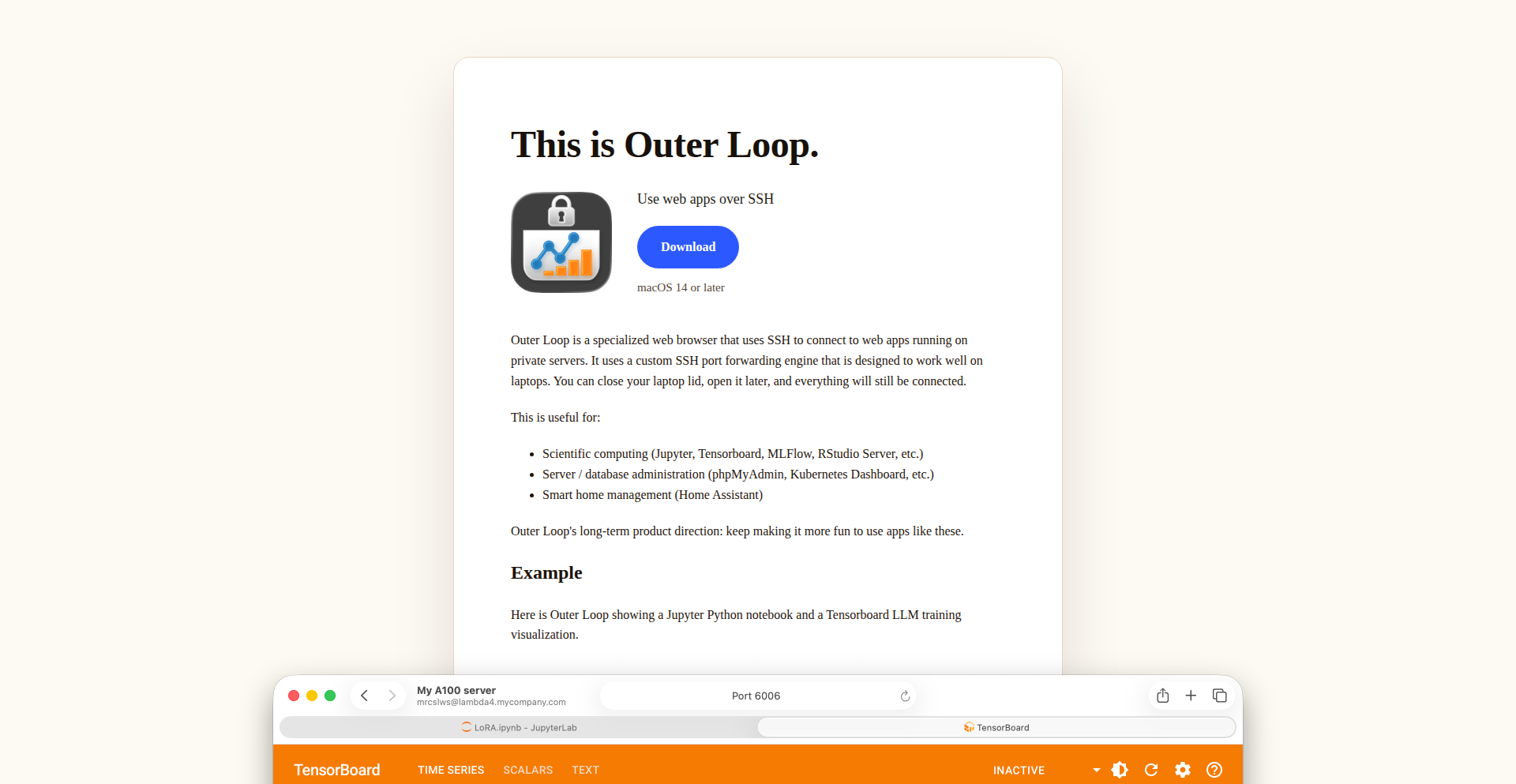
Author
mrcslws
Description
This project introduces a novel Mac browser designed to securely access private web applications by tunneling them over SSH. It tackles the common challenge of accessing internal development tools or staging environments from a remote location without exposing them directly to the internet. The innovation lies in leveraging the secure and ubiquitous SSH protocol as a transport layer for web traffic, offering a robust and encrypted connection.
Popularity
Points 2
Comments 0
What is this product?
This is a specialized browser application for macOS that creates a secure connection to private web applications using SSH. Instead of directly browsing to a local or internal server, the browser initiates an SSH connection to a machine that has access to your private web app. All the web traffic (your requests to view a page and the website's responses) is then sent encrypted through this SSH tunnel. The core innovation is making this process seamless and user-friendly, abstracting away the complexities of SSH port forwarding for web browsing. It's like having a secure, invisible pipe directly from your Mac to your private web app, even if it's on a different network.
How to use it?
Developers can use this browser to access internal web applications like development dashboards, internal wikis, or staging environments from anywhere. You would typically configure the browser with the SSH connection details (hostname, username, port) of a server that can reach your private web app. You then specify the local port on your Mac that the browser will listen on, and the remote port on the server where your private web app is running. The browser then establishes the SSH tunnel, and when you navigate to a local URL (e.g., http://localhost:8080), it gets securely forwarded through the SSH connection to your private web app. This is incredibly useful when you're working remotely or on a public Wi-Fi and need to access resources that aren't publicly accessible.
Product Core Function
· Secure SSH Tunneling for Web Traffic: Enables encrypted communication for accessing private web apps, protecting sensitive data and preventing unauthorized access. This is valuable because it allows remote work on internal systems without compromising security.
· Abstracted SSH Configuration: Simplifies the setup of SSH port forwarding for web access, making it accessible to developers who might not be SSH experts. This is valuable as it lowers the barrier to entry for secure remote access.
· Localhost URL Mapping: Allows users to access remote private web applications via familiar localhost URLs on their Mac. This is valuable because it provides a seamless browsing experience without needing to remember complex remote addresses or configurations.
· Dedicated Browser Interface: Offers a streamlined and focused browsing experience for accessing these private applications, free from the distractions of a general-purpose browser. This is valuable for improving developer productivity when focused on specific internal tools.
Product Usage Case
· Remote Development Access: A developer working from home needs to access their company's internal Jira instance which is only accessible from the office network. They can use SSH WebTunnel Navigator to establish a secure tunnel to a server within the office and access Jira via a local URL, effectively bringing the internal tool to their remote setup securely.
· Staging Environment Testing: A QA engineer needs to test a new feature deployed to a staging server that is behind a corporate firewall. Using SSH WebTunnel Navigator, they can tunnel into the staging environment and perform their tests as if they were on the internal network, all through a secure, encrypted connection.
· Accessing Localhost Development Servers on Remote Machines: A developer is running a local development server on a machine in their office but needs to demo it to a client off-site. They can configure SSH WebTunnel Navigator to forward the development server's port over SSH, allowing the client to access the demo application through a secure tunnel initiated by the developer.
58
ZSV: SIMD-Accelerated CSV Powerhouse
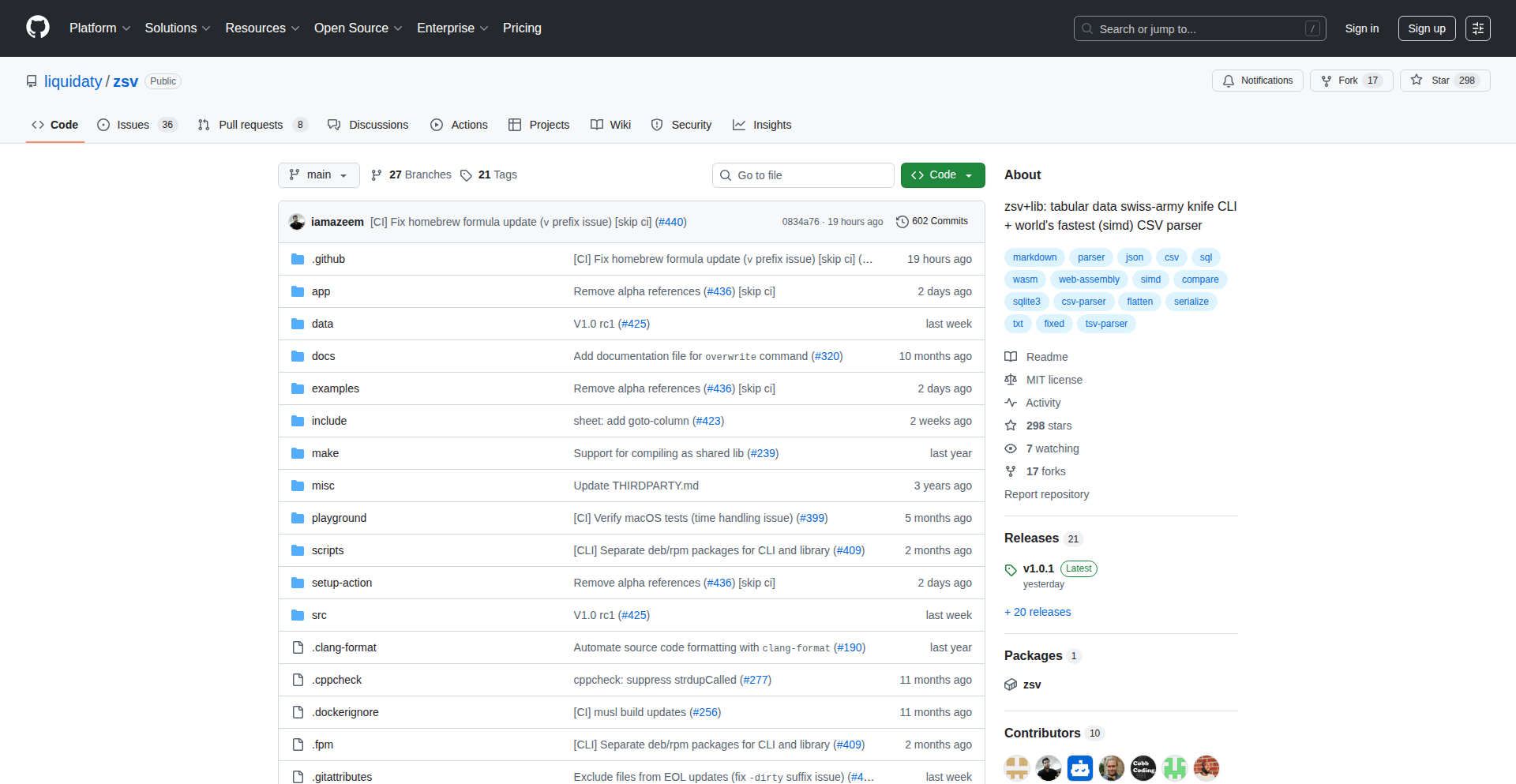
Author
mattewong
Description
ZSV is a high-performance CSV parser and command-line toolkit, leveraging Single Instruction, Multiple Data (SIMD) instructions to achieve remarkable speed. It addresses the common bottleneck of processing large CSV files, offering a significant performance boost over traditional row-by-row parsing methods. This innovation makes data manipulation and analysis on massive datasets much more efficient for developers and data scientists.
Popularity
Points 1
Comments 1
What is this product?
ZSV is a cutting-edge command-line tool and library designed for incredibly fast processing of Comma Separated Value (CSV) files. Its core innovation lies in its use of SIMD (Single Instruction, Multiple Data) instructions. Think of SIMD as a way for the computer's processor to perform the same operation on multiple pieces of data simultaneously, much like a factory assembly line working on many items at once. For CSV parsing, this means ZSV can read and process entire chunks of data, like multiple characters or bytes, in parallel, drastically speeding up operations that are typically slow, such as scanning for delimiters, handling quoting, and extracting values. This results in a parser that can handle gigabytes of data in seconds, a significant leap from traditional methods that process data one character or one row at a time. So, this helps you process massive datasets way faster, saving you valuable time and computational resources.
How to use it?
Developers can integrate ZSV into their workflows in two primary ways: as a standalone command-line tool for quick data manipulation, or as a library within their own applications. For command-line usage, you can pipe CSV data into ZSV for operations like filtering, selecting columns, or performing aggregations, all at incredible speeds. For library integration, ZSV provides a robust API (Application Programming Interface) that allows you to programmatically parse CSV files within languages like Rust (where it's written). This means you can build faster data processing pipelines, enhance existing data analysis tools, or develop new applications that heavily rely on efficient CSV handling. For instance, if you're building a data visualization tool that needs to load large CSVs, using ZSV as the backend parser will make your application significantly more responsive. So, this provides you with both a ready-to-use speed booster for your command-line tasks and a powerful, fast engine to embed in your own software.
Product Core Function
· SIMD-accelerated parsing: Achieves extremely high read speeds for CSV files by processing data in parallel, significantly reducing I/O bottlenecks. This is useful for any scenario involving large CSV datasets where speed is critical, such as big data analytics or real-time data processing.
· Command-line toolkit: Offers a suite of powerful CLI commands for common CSV operations like filtering, selecting columns, and basic transformations, all executed at high speed. This allows for quick and efficient data manipulation directly from the terminal, eliminating the need for slower scripts or applications for simple tasks.
· Streaming API: Enables processing of CSV files without loading the entire dataset into memory, making it suitable for handling files larger than available RAM. This is crucial for developers working with extremely large datasets on machines with limited memory, preventing out-of-memory errors and ensuring smooth operation.
· Columnar processing capabilities: Allows for efficient access and manipulation of specific columns within a CSV, optimizing operations that only require a subset of the data. This is beneficial for data analysis tasks where only certain features or variables are of interest, leading to faster computation and reduced resource usage.
· Extensibility and customizability: Provides a foundation for developers to extend its functionality or integrate it with other tools. This allows for custom data processing pipelines tailored to specific needs, enabling innovative solutions for complex data challenges.
Product Usage Case
· A data scientist needs to quickly analyze a 10GB CSV file containing customer transaction data. By using ZSV as a command-line tool to filter for specific date ranges and select relevant columns before loading into a statistical package, they can reduce processing time from hours to minutes. This solves the problem of slow initial data exploration.
· A software engineer is building a web application that allows users to upload and visualize large CSV datasets. Integrating ZSV as the backend parser ensures that the application can handle large uploads quickly and display data to the user without lag, improving user experience and application performance. This addresses the challenge of slow data loading in web-based data visualization tools.
· A developer is tasked with migrating a large dataset from one format to another, involving complex filtering and transformation logic on a CSV file. Using ZSV's programmatic API, they can write a highly efficient Rust program to perform these operations, significantly outperforming traditional script-based solutions. This solves the problem of inefficient and slow data transformation for large-scale migrations.
· A researcher is working with a terabyte-scale CSV dataset on a server with limited RAM. By leveraging ZSV's streaming capabilities, they can process and extract necessary information without encountering out-of-memory errors, enabling them to perform analysis that would otherwise be impossible. This overcomes the limitation of memory constraints for big data analysis.
59
Software Failure Patterns Explorer
Author
enginyoyen
Description
This project is a sample chapter from a book that explores the underlying patterns of complex system failures. It dives into why catastrophic events can occur even when individual components are working perfectly. The core innovation lies in shifting the focus from 'root cause' to understanding emergent failures from component interactions, offering a novel perspective on software reliability.
Popularity
Points 2
Comments 0
What is this product?
This is a sample chapter from a book that provides a new lens for understanding why complex software systems fail. Instead of looking for a single 'smoking gun' or 'root cause,' it reveals how failures often emerge from the way different, individually sound components interact. Think of it like a traffic jam where each car is driving fine, but their collective movement causes gridlock. This approach is inspired by research into complex system failures, offering practical insights for preventing disasters in software.
How to use it?
Developers can use the insights from this sample chapter to rethink their approach to software design, testing, and debugging. When facing unexpected system behavior, instead of solely focusing on fixing a specific bug, developers can start analyzing the interactions between different parts of the system. This can be applied in post-mortems of incidents, during the design phase of new features, or when building resilient systems. It's about developing a mindset to anticipate and mitigate failures arising from complex interdependencies.
Product Core Function
· Explains emergent failure patterns: Provides a conceptual framework to understand how failures arise from the interaction of correctly functioning components, helping developers identify potential weak spots in system design.
· Challenges traditional root cause analysis: Offers an alternative perspective to traditional debugging, guiding developers to look beyond individual errors and consider the system as a whole.
· Illustrates real-world examples: Uses historical case studies to demonstrate how complex systems can fail unexpectedly, making the abstract concepts concrete and relatable for developers.
· Provides practical application for resilience: Equips developers with a new way of thinking to build more robust and fault-tolerant software by understanding the nature of complex system failures.
Product Usage Case
· A large e-commerce platform experiencing intermittent checkout failures. Instead of just fixing the checkout code, developers analyze how this component interacts with inventory management, payment gateways, and user session services, uncovering an emergent issue.
· A financial trading system that experiences a significant loss due to a cascade of errors. This book's approach helps developers understand that the failure wasn't in one faulty algorithm but in the way multiple trading modules interacted under specific market conditions.
· A critical infrastructure control system that fails unexpectedly. By applying the principles, engineers realize the failure stemmed from the timing and synchronization of signals between different sensors and actuators, not from any single malfunctioning device.
· A cloud-based application experiencing performance degradation during peak hours. Developers use the insights to investigate how different microservices respond to increased load and interact with each other, rather than just optimizing individual service code.
60
StartupOS-AI
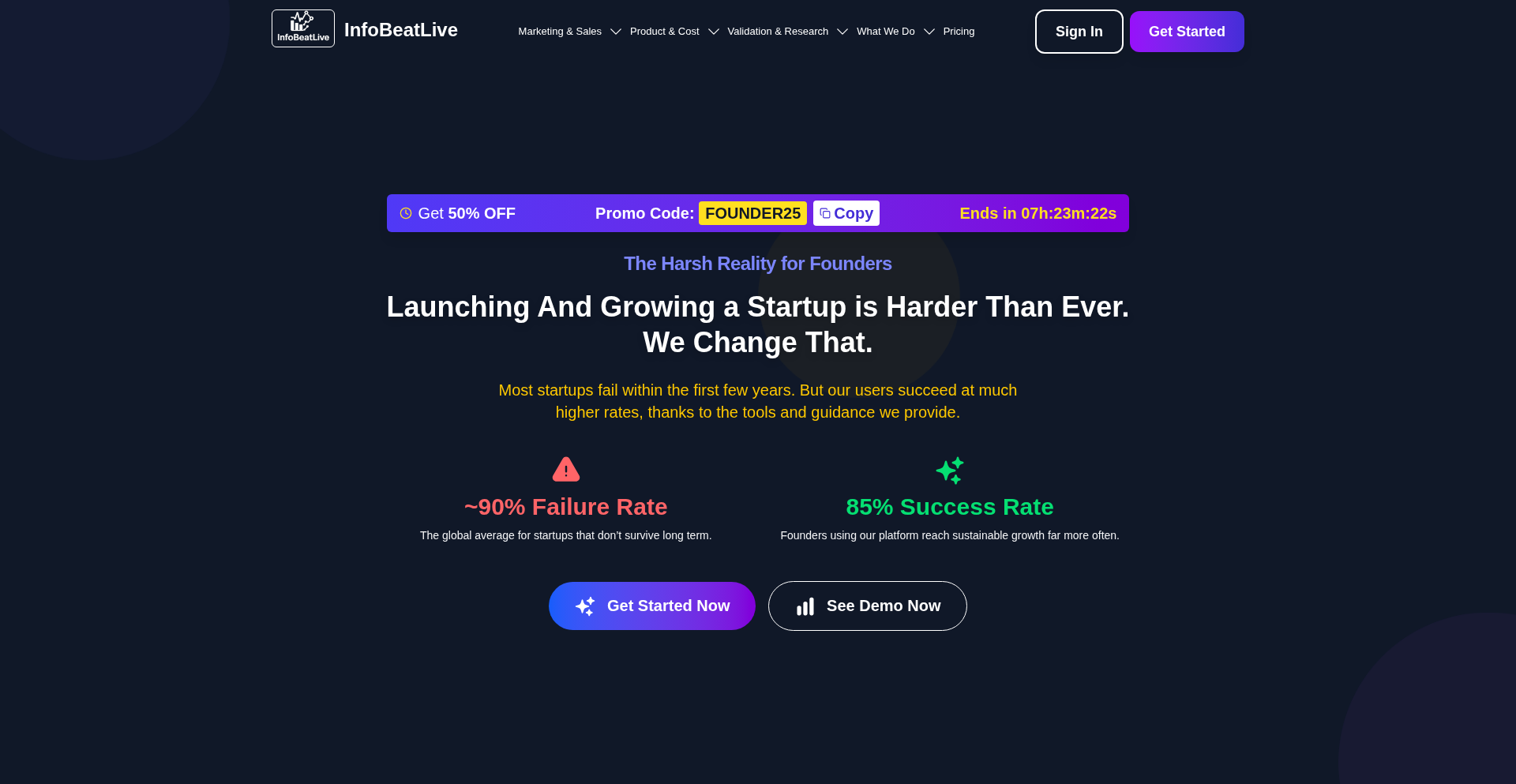
Author
abdurrahman9955
Description
StartupOS-AI is an AI-powered operating system designed to help early-stage startups avoid common pitfalls leading to failure. It leverages AI to provide strategic guidance in marketing, analyze product-market fit, and track real-time performance insights. The core innovation lies in its ability to synthesize complex data into actionable strategies, addressing the critical need for clear direction and validation that many new ventures lack.
Popularity
Points 1
Comments 1
What is this product?
StartupOS-AI is an intelligent platform that functions like a strategic co-pilot for your startup. It uses artificial intelligence to analyze your business's current state, market trends, and customer feedback. It then translates this analysis into concrete recommendations for marketing campaigns, strategies to achieve product-market fit (meaning, ensuring your product solves a real problem for enough people), and real-time dashboards to monitor your progress. The innovation is in its proactive approach – identifying potential issues before they become major problems and offering data-driven solutions, acting like a virtual business analyst and strategist rolled into one.
How to use it?
Developers and founders can integrate StartupOS-AI into their workflow by connecting it to their existing data sources, such as customer relationship management (CRM) tools, marketing analytics platforms, and product usage logs. The platform then processes this data to generate insights and recommendations. For instance, a founder could connect their website analytics and customer support tickets, and the AI would identify which marketing channels are most effective or which product features are causing user friction. The system offers a user-friendly interface to visualize these insights and export suggested strategies, making it easy to implement changes and track their impact.
Product Core Function
· AI-driven marketing strategy generation: Analyzes market data and user behavior to suggest optimal marketing channels and campaign ideas, helping businesses reach the right customers effectively and efficiently.
· Product-market fit analysis: Uses AI to assess if your product is truly meeting the needs of your target audience by analyzing feedback and usage patterns, ensuring you're building something people actually want and will pay for.
· Real-time performance tracking: Provides dynamic dashboards that visualize key performance indicators (KPIs) and operational metrics, allowing founders to monitor their startup's health and identify trends or anomalies instantly, so they can react quickly to opportunities or challenges.
· Early failure risk identification: Proactively scans for patterns that often lead to startup failure, such as poor customer retention or misaligned market positioning, offering early warnings and preventative measures, thus saving valuable time and resources.
Product Usage Case
· A new SaaS company struggling to acquire users connects their Google Analytics and Stripe data. StartupOS-AI identifies that their current paid advertising is inefficient and suggests a content marketing strategy focused on a specific niche, leading to a 30% increase in qualified leads and a lower customer acquisition cost.
· An e-commerce startup receives mixed customer feedback on a new product. By integrating customer support tickets and survey responses, StartupOS-AI pinpoints specific usability issues and recommends targeted feature improvements, ultimately boosting customer satisfaction and reducing returns.
· A mobile app developer observes declining user engagement. By connecting app analytics, StartupOS-AI identifies a drop-off point in the onboarding flow and suggests a simplified user experience, resulting in a 15% improvement in user retention within the first week of use.
· A pre-seed startup unsure about their initial marketing message uses StartupOS-AI to analyze competitor messaging and target audience profiles. The AI generates a refined value proposition and suggests initial outreach strategies that resonate better with potential investors and early adopters.
61
Emdash: Parallel Agent Orchestrator
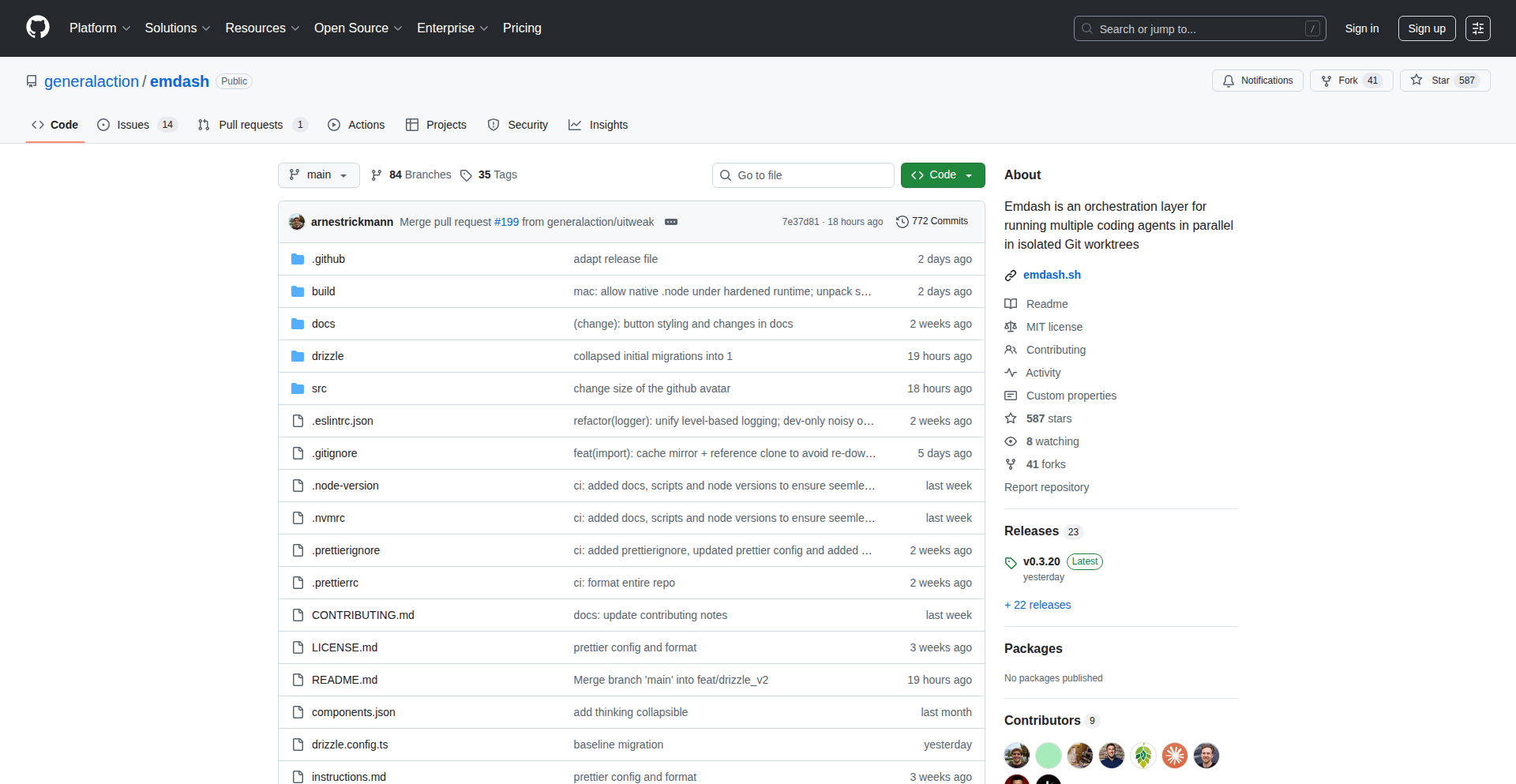
Author
onecommit
Description
Emdash is an open-source UI that allows developers to run multiple coding agents simultaneously. It's provider-agnostic, supporting over 10 command-line interfaces (CLIs), and leverages Git worktrees to isolate agent operations. After execution, users can visually compare the changes side-by-side and selectively apply desired modifications, all while keeping data local. It also offers seamless integration for handling Linear tickets directly with agents.
Popularity
Points 2
Comments 0
What is this product?
Emdash is a graphical user interface (GUI) designed to empower developers by enabling the parallel execution of multiple AI coding agents. Think of it as a sophisticated dashboard for your AI coding assistants. The core innovation lies in its provider-agnostic nature, meaning it can work with a wide variety of AI models and tools (over 10 CLIs supported) without locking you into a single vendor. Technically, it uses Git worktrees, which are essentially separate working copies of your repository. Each agent operates within its own worktree. This isolation prevents interference between agents. After the agents complete their tasks, Emdash presents a clear, side-by-side comparison of the changes made by each agent. This visual diffing capability is crucial, allowing you to meticulously review and choose exactly which code modifications you want to integrate into your main project. The emphasis on local data processing is a significant privacy and security advantage – your code never leaves your machine. Furthermore, its integration with Linear, a popular project management tool, means you can directly assign tasks from Linear tickets to your coding agents, streamlining your workflow.
How to use it?
Developers can integrate Emdash into their workflow by installing it and configuring it to connect with their desired coding agents and LLM providers. For instance, a developer working on a complex feature might want to use one agent to refactor existing code, another to generate unit tests, and a third to write new feature code. Emdash allows them to launch all these agents concurrently, each working in its own isolated Git worktree. When the agents finish, Emdash displays the differences. The developer can then easily review the suggested refactorings, the generated tests, and the new feature code, and selectively merge only the parts they approve. For those using Linear for task management, Emdash can be configured to pull tickets, assign them to specific agents, and then automatically present the results for review once the agent completes the task. This significantly accelerates the process of turning ideas or bug reports into actionable code changes.
Product Core Function
· Parallel Agent Execution: Run multiple coding agents simultaneously, accelerating development tasks like refactoring, code generation, and testing. This means you get more done in less time, making your development cycle faster.
· Provider-Agnostic Interface: Supports over 10 CLIs, allowing you to use your preferred AI models and tools without vendor lock-in. This gives you the flexibility to choose the best AI for each specific job, saving you money and maximizing effectiveness.
· Git Worktree Isolation: Each agent operates in its own Git worktree, preventing conflicts and ensuring a clean development environment. This means your main codebase remains safe and untouched while agents experiment, reducing the risk of errors and making it easier to manage changes.
· Side-by-Side Diff Comparison: Visually compare changes from different agents, enabling precise selection of code modifications to integrate. This allows you to have granular control over what code gets added to your project, ensuring quality and preventing unwanted alterations.
· Local Data Processing: All data and code analysis happen on your local machine, ensuring privacy and security. Your sensitive code never leaves your control, giving you peace of mind and complying with data regulations.
· Linear Ticket Integration: Seamlessly hand off Linear tickets to agents for automated task completion. This streamlines your project management workflow, allowing AI to handle repetitive tasks directly from your task list.
Product Usage Case
· A developer needs to refactor a large codebase and generate comprehensive unit tests for a new feature. Emdash allows them to launch a 'refactor' agent and a 'test generation' agent in parallel. The 'refactor' agent works on improving code structure, while the 'test generation' agent creates tests for the new functionality. Emdash then presents the refactored code and the new tests side-by-side, allowing the developer to quickly review and merge both sets of improvements, drastically reducing the time spent on these mundane tasks.
· A team is working on a web application and receives multiple bug reports via Linear. Emdash can be configured to automatically pick up these tickets, assign them to a 'bug fixing' agent, and have the agent attempt to resolve them. The results, including the code fixes, are then presented back to the developer in Emdash for review and approval, speeding up the bug resolution process and freeing up developers for more complex problem-solving.
· An open-source contributor wants to explore different approaches to implementing a new feature without disrupting their main development branch. Emdash's Git worktree isolation allows them to spin up multiple agents, each experimenting with a different coding strategy in their own worktree. They can then compare the outcomes and easily select the most promising implementation to merge back into their main branch, fostering experimentation and rapid prototyping.
62
VT Code: AST-Powered Semantic Code Agent
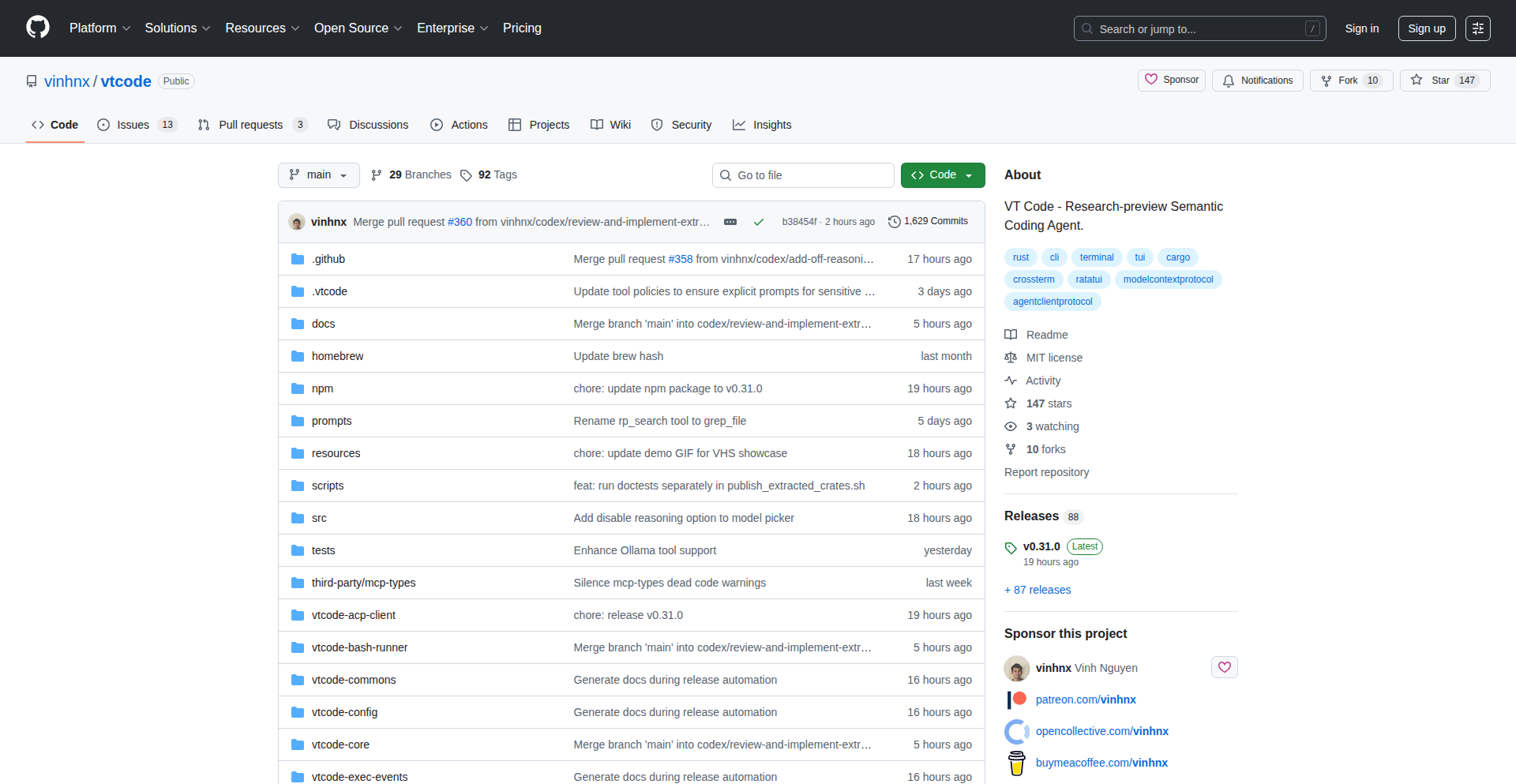
Author
vinhnx
Description
VT Code is a Rust-based command-line and terminal UI (TUI) coding assistant that understands code structure using Abstract Syntax Trees (AST) with Tree-sitter and ast-grep. It can interact with various Large Language Models (LLMs), including local ones via Ollama, and integrates with code editors through ACP (Agent Communication Protocol) and external tools via MCP (Meta-Command Protocol). Its core innovation lies in its semantic code manipulation capabilities, safety features like workspace boundaries and sandboxed commands, and reproducible configuration. This means it can perform complex code refactoring and analysis with precision, ensuring safety and consistency in your development workflow.
Popularity
Points 2
Comments 0
What is this product?
VT Code is an intelligent coding assistant that goes beyond simple text-based searching. It leverages Abstract Syntax Trees (AST), which is like a structured map of your code, allowing it to understand the actual meaning and relationships between different parts of your code. This semantic understanding, combined with the power of LLMs (like ChatGPT, but also local models you can run on your own machine), enables it to perform advanced code analysis and refactoring. Think of it as a super-smart assistant that can not only find things in your code but also understand what they do and suggest or even make precise, safe changes based on their meaning. Its safety features, such as defined workspace boundaries and sandboxed command execution, ensure that your code remains secure during these operations. The integration with editors and other tools makes it a versatile addition to your development environment.
How to use it?
Developers can use VT Code from their terminal. After installation (via cargo, brew, or npm), you can set up your API key for the LLM provider you want to use (or configure local Ollama). Then, you can interact with VT Code directly in your terminal. For example, you can ask it to find all instances of `.unwrap()` on `Result` types and suggest safer alternatives, or to locate MD5 usages and propose replacements with SHA-256. It can also integrate with your editor, allowing you to trigger these semantic code actions from within your IDE. This provides a powerful way to automate repetitive coding tasks, improve code quality, and accelerate development, all while maintaining a high degree of control and safety.
Product Core Function
· AST-aware code analysis and refactoring: VT Code uses Tree-sitter and ast-grep to parse code into its structural components, enabling precise identification and manipulation of code elements. This allows for targeted refactoring that understands code semantics, rather than just text patterns, leading to more reliable and accurate changes in your codebase.
· LLM-agnostic routing and integration: It can connect to a variety of LLM providers, offering flexibility and allowing you to choose the best model for your needs, including local models for privacy and cost control. This means you're not locked into a single AI service and can switch or combine them as needed, optimizing for performance and budget.
· Safety and reproducibility features: With workspace boundaries, per-tool policies (allow/prompt/deny), and sandboxed commands with timeouts, VT Code prioritizes safe execution of code operations. Its TOML configuration, caching, and summarization ensure that your workflows are reproducible and easy to manage.
· Editor and tool integration (ACP/MCP): VT Code can work seamlessly with your favorite code editors via the Agent Communication Protocol (ACP) and integrate with other external tools using the Meta-Command Protocol (MCP), creating a unified and efficient development workflow.
· Interactive TUI for code exploration: The terminal UI allows for an intuitive way to explore code, preview changes before applying them, and interact with the agent in a conversational manner, making complex tasks more accessible.
Product Usage Case
· Refactoring legacy code: Imagine you have a large codebase with older security practices. You can use VT Code to semantically search for all instances of a weak hashing algorithm (like MD5) and automatically propose and apply safer, more modern replacements (like SHA-256). This saves countless hours of manual searching and editing, drastically improving code security.
· Improving code robustness: In Rust, `.unwrap()` on a `Result` can lead to panics if an error occurs. VT Code can find all such instances across your project and suggest or automatically implement safer error handling patterns, such as using `match` or `if let`, thereby reducing the risk of runtime crashes and making your application more stable.
· Automating repetitive code pattern changes: If you need to update a specific API call or data structure across your entire project, VT Code can perform this refactoring efficiently and accurately by understanding the code's structure. This prevents human error and ensures consistency in your codebase.
· Enhancing code quality and maintainability: By providing smart suggestions and performing complex refactors, VT Code helps developers maintain a higher standard of code quality and makes the codebase easier to understand and modify in the future, especially in collaborative environments.
63
Emojiwhat: Unicode & TikTok Emojis Explorer
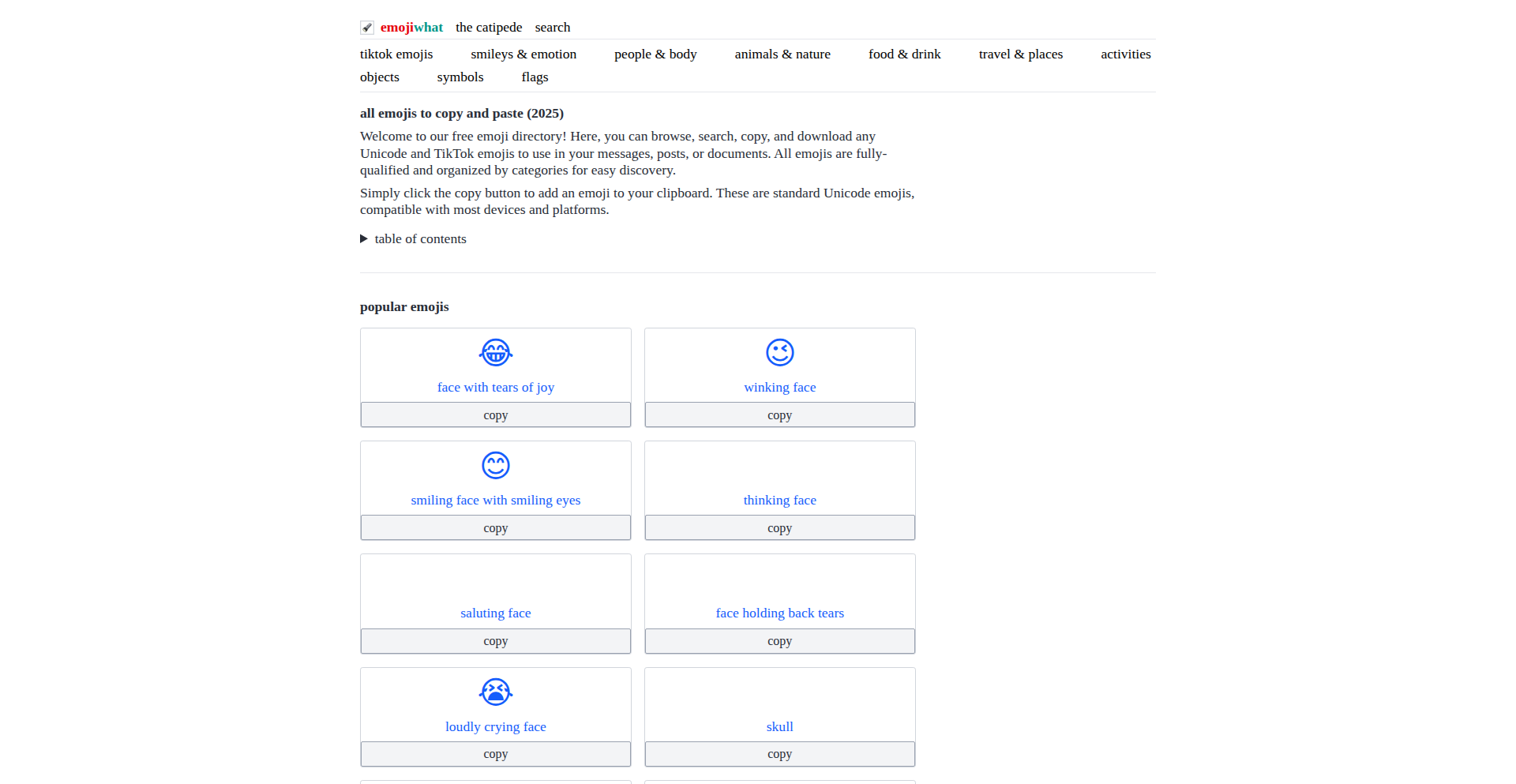
Author
kyrylo
Description
Emojiwhat is a handy tool that allows developers and users to easily search, copy, and paste a wide range of Unicode and TikTok emojis. It addresses the challenge of finding specific emojis, especially the newer or platform-specific ones, by providing a centralized, searchable repository. The innovation lies in its efficient indexing and retrieval of diverse emoji sets, making cross-platform emoji usage seamless.
Popularity
Points 2
Comments 0
What is this product?
Emojiwhat is a web-based application designed to be a comprehensive emoji lookup and copy-paste tool. It aggregates emojis from the standard Unicode set and popular ones from platforms like TikTok. Technically, it likely uses a robust database or indexed file system to store emoji characters and their associated metadata (names, keywords). The frontend provides a search interface that queries this backend, returning relevant emojis with a single click to copy them. This simplifies the process of finding and using emojis compared to manually browsing through character maps or platform-specific input methods. The value for users is speed and accessibility in incorporating visual expressions into their digital communication.
How to use it?
Developers can integrate Emojiwhat's functionality into their applications by either embedding the web interface or, more powerfully, by utilizing a potential API (if available or developed) to access its emoji database. For end-users, it's as simple as visiting the website, typing a keyword (e.g., 'laughing', 'heart', 'dog'), and clicking on the desired emoji to copy it directly to their clipboard. This can then be pasted into any text field, be it a social media post, a chat message, or a document. The practical use case is for anyone who wants to add visual flair and convey emotion or concepts efficiently without hunting for the right character.
Product Core Function
· Unicode Emoji Search: Enables users to find standard emojis by searching keywords, providing instant access to the vast Unicode emoji library for use in any application. This means you can quickly find and use that perfect smiley or symbol without frustration.
· TikTok Emoji Discovery: Allows users to search and copy TikTok-specific emojis, which are often not readily available in standard input methods, enriching creative expression on the platform. This lets you add those trending or unique TikTok visuals to your content.
· One-Click Copy-Paste: Provides a straightforward mechanism to copy selected emojis to the clipboard with a single click, streamlining the process of adding emojis to any text-based medium. This saves time and effort when you need to insert emojis frequently.
· Categorized Browsing: Offers a way to browse emojis by categories, making it easier to discover new emojis or find specific types of expressions. This helps you explore the full spectrum of emoji communication and find the best visual for your message.
Product Usage Case
· A content creator for social media wants to use a specific animated emoji that is popular on TikTok in their Instagram story. By using Emojiwhat, they can easily find and copy that TikTok emoji and paste it into their Instagram story, making their content more engaging and trend-aligned. This solves the problem of limited emoji options across different platforms.
· A developer building a chat application needs to provide users with a rich emoji selection. They can use Emojiwhat as a reference to populate their app's emoji picker or, if an API is available, integrate Emojiwhat's search capabilities directly into their chat interface. This speeds up development and ensures a comprehensive emoji experience for their users.
· A writer working on a blog post wants to add a specific, nuanced emoji to convey a particular emotion. Instead of struggling to find it in their operating system's emoji keyboard, they can quickly search for it on Emojiwhat and copy it, ensuring their message is precisely communicated. This ensures clarity and emotional impact in their writing.
· A gamer wants to use a specific gaming-related emoji in their Discord messages. Emojiwhat's comprehensive search allows them to find that emoji quickly and add it to their communication, enhancing their online interactions within the gaming community. This makes their online conversations more expressive and fun.
64
Narrative Continuity Engine
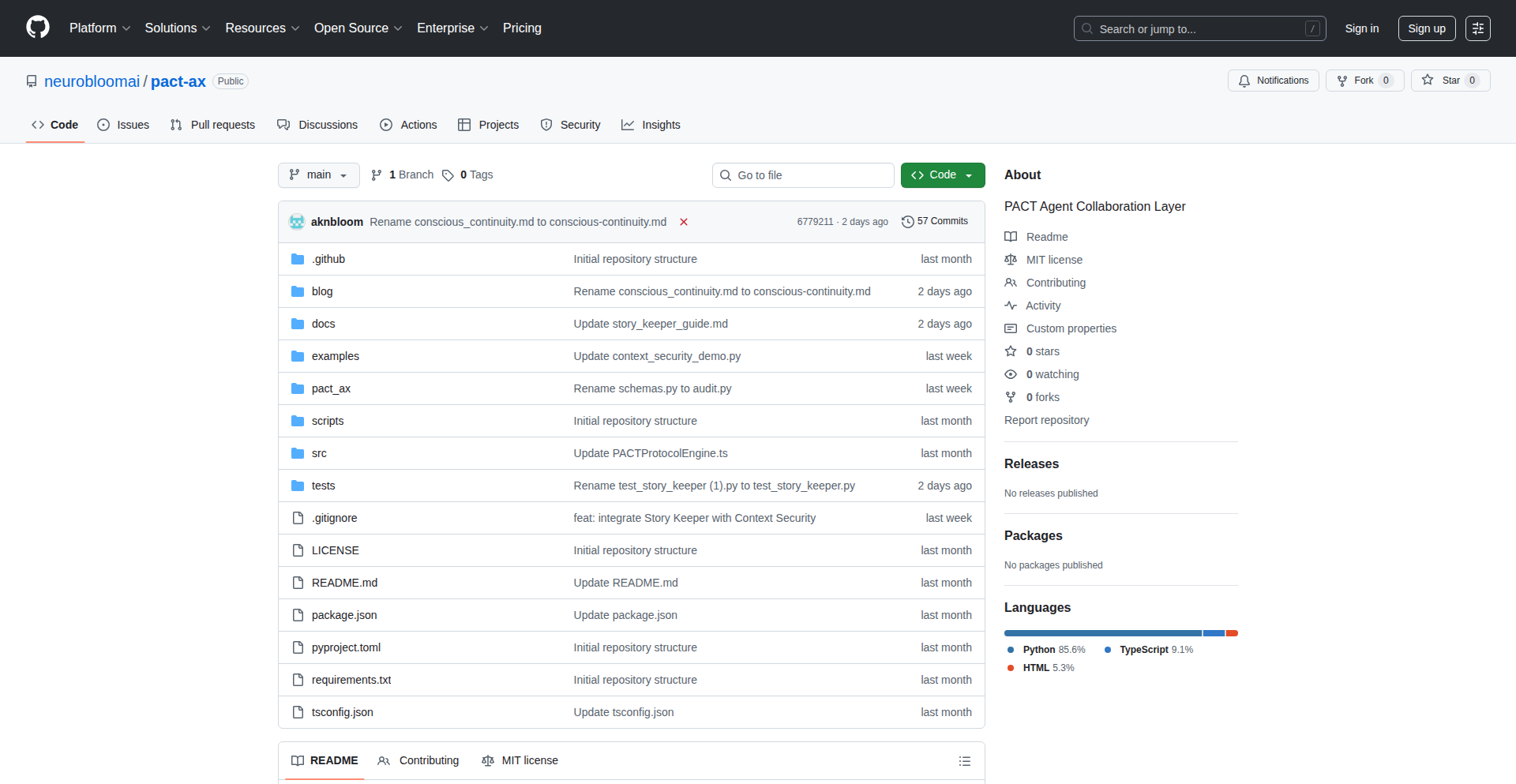
Author
neurobloom
Description
Story Keeper is a novel approach to AI agent memory, moving beyond traditional retrieval-augmented generation (RAG) by maintaining a 'living narrative'. Instead of just recalling past messages, it tracks evolving characters, narrative arcs, themes, and context, allowing AI agents to exhibit true continuity and understanding in long-term interactions. This drastically improves the quality of AI responses by focusing on holistic progression rather than fragmented data retrieval. So, this helps you get more coherent and context-aware AI assistants for extended use cases.
Popularity
Points 2
Comments 0
What is this product?
Story Keeper is an AI agent framework that prioritizes narrative continuity over raw memory retrieval. Traditional AI agents often struggle with long conversations because they simply store and recall past messages (a technique called RAG, or Retrieval-Augmented Generation). Story Keeper, on the other hand, builds and maintains a dynamic 'story' for the AI. This story includes elements like evolving 'Characters' (who the user and agent are becoming), the 'Arc' (the journey from start to finish), 'Themes' (what's important), and 'Context' (the connecting threads). This approach allows the AI to understand the ongoing relationship and evolution, not just isolated facts. So, this means AI agents will feel more like intelligent partners rather than just question-answering machines.
How to use it?
Developers can integrate Story Keeper into their Python-based AI agent projects with just a few lines of code. It works with any existing Large Language Model (LLM) like GPT-4, Claude, or Llama 3.1. You initialize a StoryKeeper instance, linking it to a specific agent, and then pass user messages through its `process_turn` method. The engine then manages the narrative state and generates context-aware responses. This makes it easy to add sophisticated, continuous memory to existing AI agent infrastructures. So, if you're building an AI assistant that needs to remember past interactions and evolve with the user, you can easily plug this in without a major architectural overhaul.
Product Core Function
· Story State Management: Instead of a simple message log, Story Keeper maintains a structured representation of the AI's evolving understanding, including characters, narrative arc, and themes. This allows for a deeper, more contextual memory than traditional RAG. So, this provides AI with a richer understanding of the ongoing conversation, leading to more relevant responses.
· Story Evolution Engine: This primitive focuses on how the narrative progresses over time, rather than just appending new information. It enables the AI to adapt and evolve its understanding based on new interactions, creating a sense of dynamic continuity. So, this ensures AI agents learn and grow with the user, making them more effective over time.
· Story-Grounded Response Generation: AI responses are not just based on retrieved chunks of past conversation, but are fundamentally shaped by the current narrative state. This ensures that the AI's output is consistent with its established understanding and ongoing storyline. So, this results in more coherent and personalized AI interactions that feel natural and connected.
· LLM Agnosticism: The framework is designed to be compatible with a wide range of LLMs, allowing developers to leverage their preferred models while benefiting from Story Keeper's narrative continuity features. So, this offers flexibility in choosing AI models without sacrificing the advanced memory capabilities.
Product Usage Case
· Long-term health coaching agent: Instead of generic advice, a Story Keeper-powered coach can refer to patterns identified weeks ago, understanding the user's 'good enough' vs. 'perfect' tendencies, offering truly personalized and continuous support. So, this means a health coach that remembers your progress and adapts advice specifically to your journey.
· Multi-session research assistant: An AI assistant can maintain the context of a research project across multiple interactions, remembering the specific questions asked, hypotheses explored, and data analyzed, making complex research more efficient. So, this allows for an AI research partner that seamlessly picks up where you left off in a complex investigation.
· Customer support with relationship continuity: An AI support bot can remember previous customer issues, preferences, and interactions, providing a more personalized and empathetic experience, fostering customer loyalty. So, this leads to customer service AI that understands your history and provides a more human-like, helpful interaction.
· Educational tutors that understand learning journeys: An AI tutor can track a student's progress across different subjects and concepts, identifying learning gaps and providing tailored guidance that builds upon previous knowledge. So, this creates an AI teacher that understands your individual learning path and helps you master subjects more effectively.
65
LLM MachineCrafter
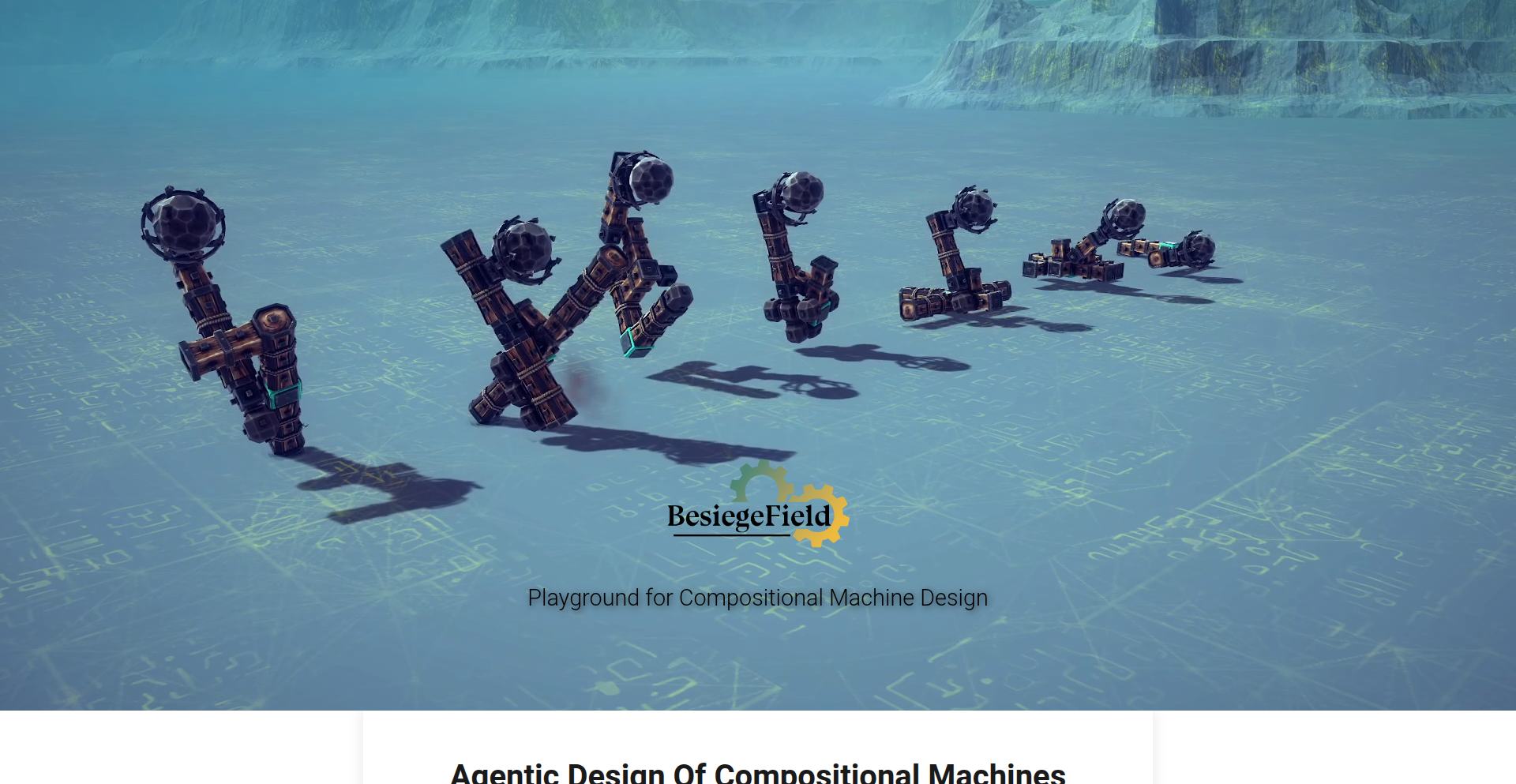
Author
zepist
Description
LLM MachineCrafter is a novel environment where Large Language Models (LLMs) are tasked with designing, testing, and refining machines within the physics-based construction game Besiege. It frames machine design as a code generation problem, enabling LLMs to select standard game components and specify their connections to create functional contraptions. This system allows for the exploration of agentic AI workflows and reinforcement learning for building complex machines, offering a unique approach to AI-driven engineering and creative problem-solving.
Popularity
Points 2
Comments 0
What is this product?
LLM MachineCrafter is a sophisticated platform that leverages the power of Large Language Models (LLMs) to automate the creation of complex machines in a physics simulation environment, specifically the game Besiege. Instead of humans meticulously assembling parts, the LLM acts as a designer. It understands the game's components as 'code' and the task of building a machine as 'generating code' to achieve a specific objective, like throwing a stone far or navigating difficult terrain. This approach is innovative because it bridges the gap between abstract language understanding and concrete physical engineering, allowing AI to tackle creative and iterative design challenges.
How to use it?
Developers can integrate LLM MachineCrafter into their AI research and development pipelines. For those interested in exploring agentic AI without extensive retraining, the system provides pre-defined tasks and environments. For advanced users, custom goals and environments can be created to push the boundaries of LLM design capabilities. It's particularly useful for researchers in AI, reinforcement learning, engineering, and game development who want to study how LLMs can be applied to complex, goal-oriented physical design problems. The system's ability to run over 100 parallel processes on Linux clusters makes it suitable for large-scale reinforcement learning training, accelerating the development and testing of AI agents that can design physical objects.
Product Core Function
· LLM-driven machine design: LLMs select and connect in-game components to generate machine designs, enabling automated creation of functional contraptions. This is valuable for rapidly prototyping and testing AI-generated solutions to engineering problems.
· Physics-based simulation and testing: Machines designed by LLMs are rigorously tested in a realistic physics environment, providing crucial feedback for refinement and optimization. This ensures that AI-designed solutions are not just theoretically sound but also practically viable.
· Agentic workflow exploration: The system supports agentic workflows, allowing LLMs to design and iterate on machines without specific fine-tuning for each task. This demonstrates the potential of LLMs to generalize their design capabilities across a range of challenges.
· Reinforcement learning integration: LLM MachineCrafter is designed to support reinforcement learning, enabling the training of AI agents to become progressively better at designing complex machines over time. This is key for developing advanced AI systems capable of sophisticated problem-solving.
· Customizable tasks and environments: Users can define their own objectives and create custom physics environments, allowing for a highly tailored approach to AI-driven design challenges. This offers immense flexibility for diverse research and application scenarios.
Product Usage Case
· Designing AI-powered catapults: In a specific engineering scenario, LLM MachineCrafter can be used to design a catapult that achieves a target throwing distance and accuracy. The LLM generates various configurations, and the physics engine tests them, allowing for the discovery of optimal designs.
· Automated creation of terrain navigation vehicles: For game development or robotics research, the system can task an LLM with building a vehicle that can successfully navigate challenging, uneven terrain. This showcases the LLM's ability to create robust physical solutions to dynamic environmental challenges.
· Exploring AI's capacity for creative problem-solving: Researchers can use LLM MachineCrafter to test the limits of LLMs in generating novel machine designs for unconventional tasks, revealing insights into the creative potential of AI in engineering.
· Accelerating RL training for complex physical tasks: By running numerous parallel simulations, developers can significantly speed up the training process for reinforcement learning agents that need to learn intricate physical manipulations and constructions.
66
eBPF-ThreadProbe
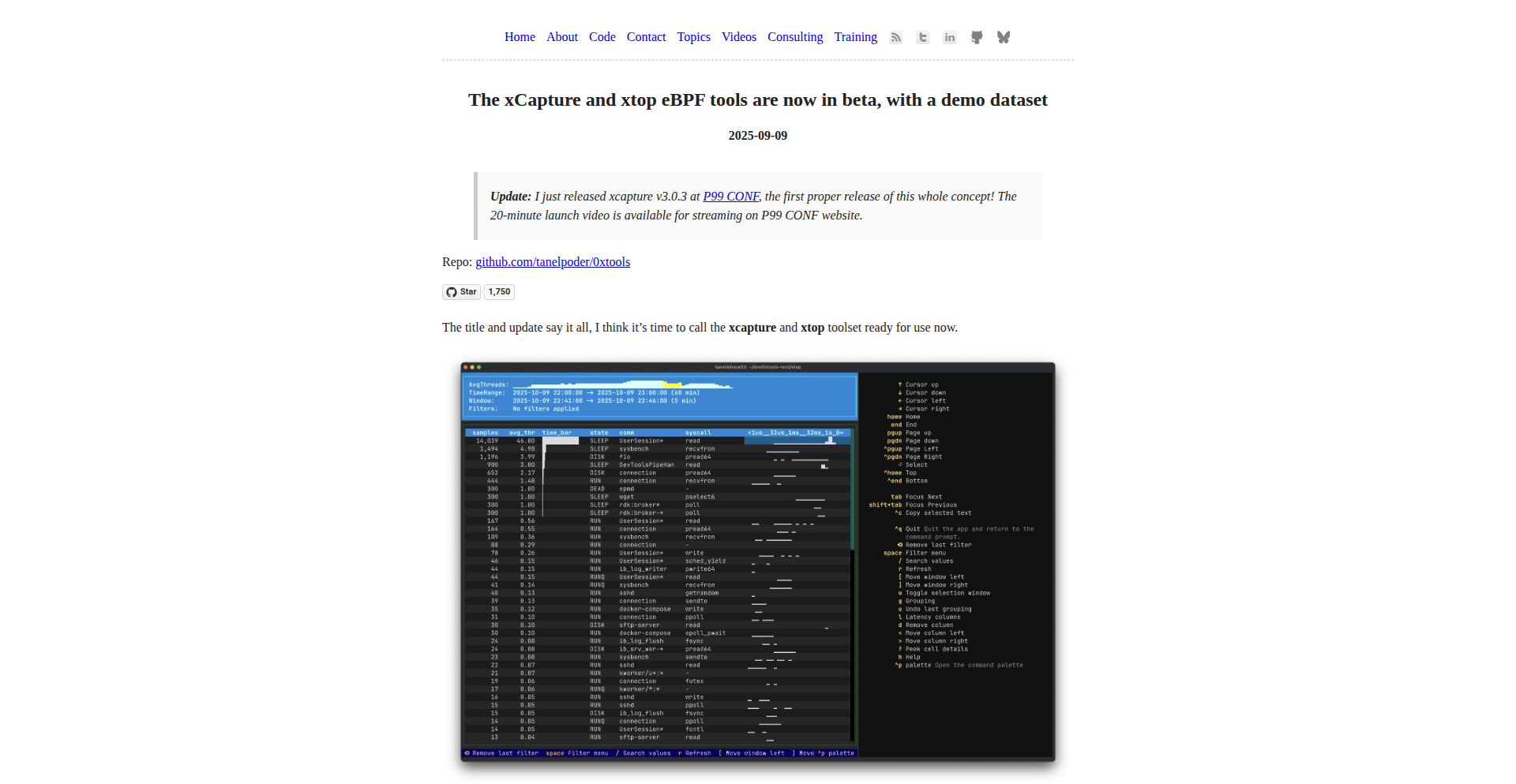
Author
tanelpoder
Description
eBPF-ThreadProbe is a highly efficient, always-on observability tool that provides deep insights into thread-level performance. It leverages eBPF, a powerful Linux kernel technology, to monitor thread activity with minimal overhead, allowing for detailed performance analysis that was previously difficult to obtain. This means you can pinpoint performance bottlenecks at the individual thread level without impacting your system's overall performance.
Popularity
Points 2
Comments 0
What is this product?
eBPF-ThreadProbe is a system observability tool designed to understand what individual threads within your applications are doing. It uses eBPF, a revolutionary technology that allows custom programs to run safely within the Linux kernel. Think of it like having a super-powered, non-intrusive diagnostic tool that lives directly inside your operating system. The innovation lies in its ability to perform 'always-on' sampling, meaning it's constantly gathering data about thread behavior without slowing down your system. On a large machine with many CPUs and thousands of threads, it uses a tiny fraction of a single CPU's power, making it incredibly efficient for real-time analysis. This allows for dimensional performance analysis, meaning you can break down performance metrics by different dimensions like process, thread, or even specific kernel events.
How to use it?
Developers can integrate eBPF-ThreadProbe into their performance monitoring and debugging workflows. For example, if an application is experiencing slowdowns or unexpected behavior, developers can deploy eBPF-ThreadProbe to gain visibility into the execution of each thread. This could involve identifying which thread is consuming excessive CPU, waiting for resources, or triggering specific kernel events. The tool provides a command-line interface (CLI) that can be used to start and stop monitoring, configure sampling rates, and view the collected performance data. Its integration would typically involve installing the tool on the target Linux system and then running it with appropriate permissions to access kernel tracing facilities. This allows for proactive identification and resolution of performance issues before they impact end-users.
Product Core Function
· Always-on thread activity sampling: Continuously monitors thread execution without significant performance impact, enabling continuous observation of system behavior for early detection of anomalies.
· Low-overhead eBPF instrumentation: Utilizes eBPF to insert custom code into the kernel, allowing for detailed performance data collection with minimal resource consumption, meaning your system stays responsive even under heavy load.
· Dimensional performance analysis: Breaks down performance metrics by various dimensions such as thread ID, process ID, and kernel events, providing granular insights into the root causes of performance issues.
· Resource utilization insights: Identifies which threads are consuming the most CPU, memory, or other resources, helping to optimize application performance and resource allocation.
· Thread state tracking: Monitors thread states (e.g., running, sleeping, waiting) to understand application flow and identify potential blocking operations, aiding in debugging complex multi-threaded applications.
Product Usage Case
· Debugging a multi-threaded web server that exhibits intermittent latency spikes: By using eBPF-ThreadProbe, a developer can identify which specific thread is responsible for the latency, whether it's due to excessive I/O, contention for shared resources, or inefficient computation, thus enabling targeted optimization.
· Optimizing the performance of a high-throughput data processing pipeline: Developers can use eBPF-ThreadProbe to analyze the execution of threads within the pipeline, pinpointing bottlenecks in data ingestion, processing, or output stages, leading to significant throughput improvements.
· Investigating unexpected CPU usage spikes in a background service: eBPF-ThreadProbe can reveal if a particular thread is unexpectedly consuming a large amount of CPU, helping to identify faulty logic or resource leaks within the service.
· Analyzing the impact of system calls on application performance: Developers can observe how frequently threads are making system calls and what is the overhead associated with them, allowing for code modifications to reduce expensive system call patterns.
· Monitoring the resource consumption of microservices in a containerized environment: eBPF-ThreadProbe can provide fine-grained visibility into the thread-level activity of individual microservices, helping to manage resource allocation and prevent noisy neighbor issues.
67
Desponsorize - Amazon Sponsored Ad Filter
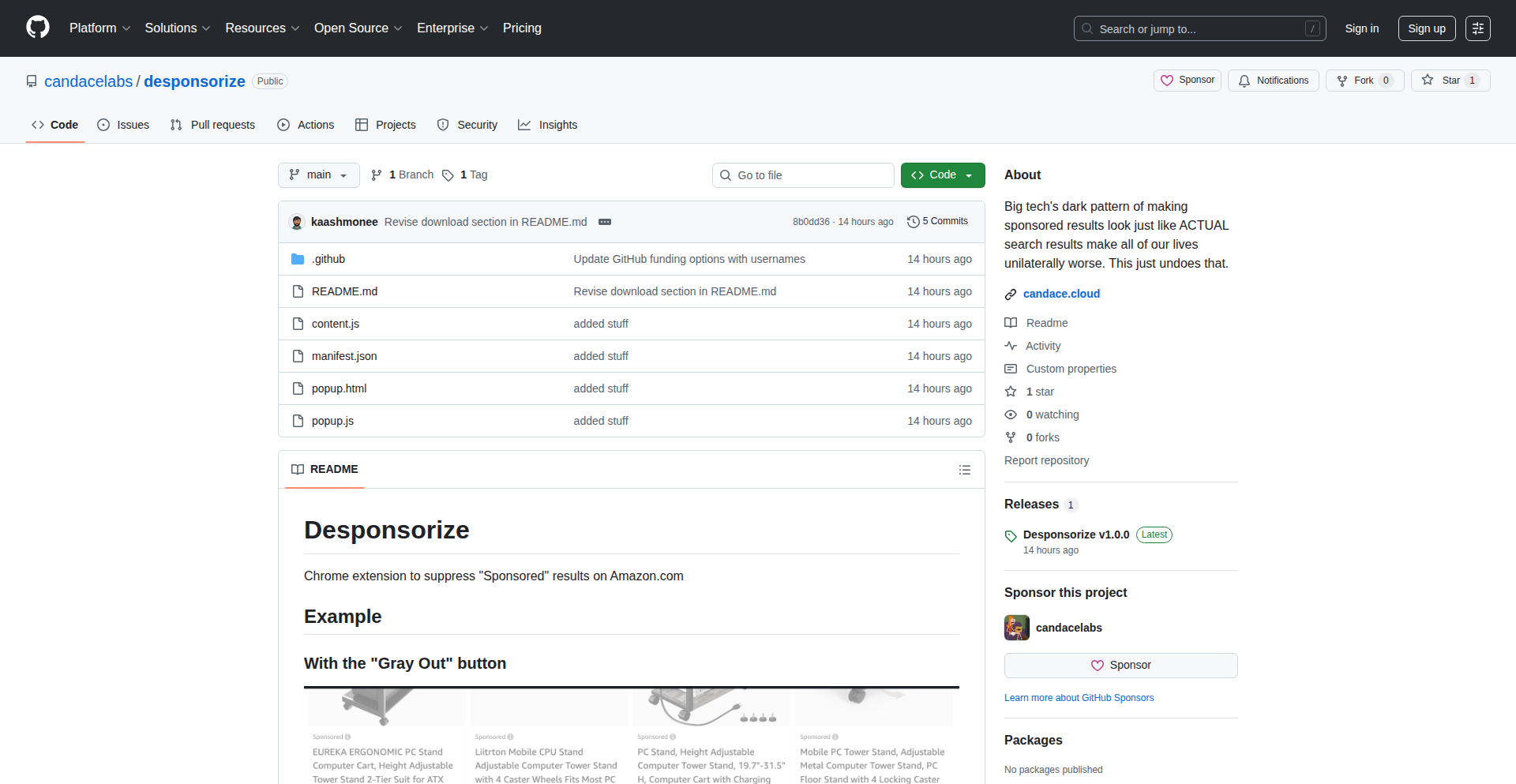
Author
kaashmonee
Description
This project is a browser extension that gray-outs sponsored search results on Amazon. It tackles the issue of distinguishing organic product listings from paid advertisements, enhancing user experience and transparency for online shoppers. The core innovation lies in its programmatic identification and visual alteration of these sponsored ads.
Popularity
Points 2
Comments 0
What is this product?
This project is a browser extension designed to visually differentiate sponsored product listings from organic ones on Amazon's search results page. It works by identifying specific HTML elements that Amazon uses to mark sponsored items and then applying a CSS style to gray them out. This makes it easier for users to scan through results and focus on non-advertised products. The underlying technology involves DOM manipulation and CSS styling, applied client-side within the user's browser, providing a direct and immediate visual feedback without altering Amazon's actual content.
How to use it?
Developers can integrate this functionality into their own browsing workflows by installing the Desponsorize browser extension. Once installed, it automatically applies its filtering to Amazon search pages as they load. For more advanced customization or integration into other tools, the underlying code can be studied and adapted. The extension essentially acts as a filter on the user's view, providing a cleaner, less cluttered shopping experience by highlighting the products that are not paid placements.
Product Core Function
· Sponsored Result Identification: Programmatically detects Amazon's specific HTML classes or attributes that denote sponsored listings. This allows for precise targeting of advertisements and is crucial for accurate filtering. The value is in its ability to accurately discern ads, so users aren't misled.
· Visual Filtering: Applies a gray-out effect (using CSS) to the identified sponsored results. This immediate visual cue helps users quickly skim past paid placements and focus on organic search results. The value is a clearer, less distracting shopping experience.
· Client-Side Operation: Runs directly in the user's browser, meaning it doesn't require server-side processing and works instantly upon page load. This provides a seamless user experience with no delays. The value is immediate feedback and privacy as data is not sent elsewhere.
· Non-Intrusive Modification: Modifies only the visual presentation of ads without altering the underlying product data or functionality of Amazon. This ensures a safe and unobtrusive user experience. The value is that it enhances usability without breaking the website.
Product Usage Case
· Online Shopper Transparency: A user browsing Amazon for a specific product wants to see unbiased recommendations. Desponsorize helps by visually separating paid placements from genuine product listings, allowing the shopper to make decisions based on merit rather than advertisement placement. This solves the problem of potentially overlooking better deals due to sponsored content.
· Price Comparison Research: A user conducting in-depth price comparisons across various products on Amazon. By graying out sponsored items, the user can more efficiently identify and analyze the price and features of organically listed products, leading to more informed purchasing decisions. This saves time and mental effort in distinguishing between organic and paid results.
· Ethical Shopping Advocate: An individual who prefers to support smaller businesses or products that haven't paid for premium placement. Desponsorize empowers them to easily identify and prioritize organic listings, aligning their shopping habits with their ethical preferences. This addresses the desire to consciously avoid contributing to advertising revenue and focus on genuine product appeal.
68
NodeRSS-Core
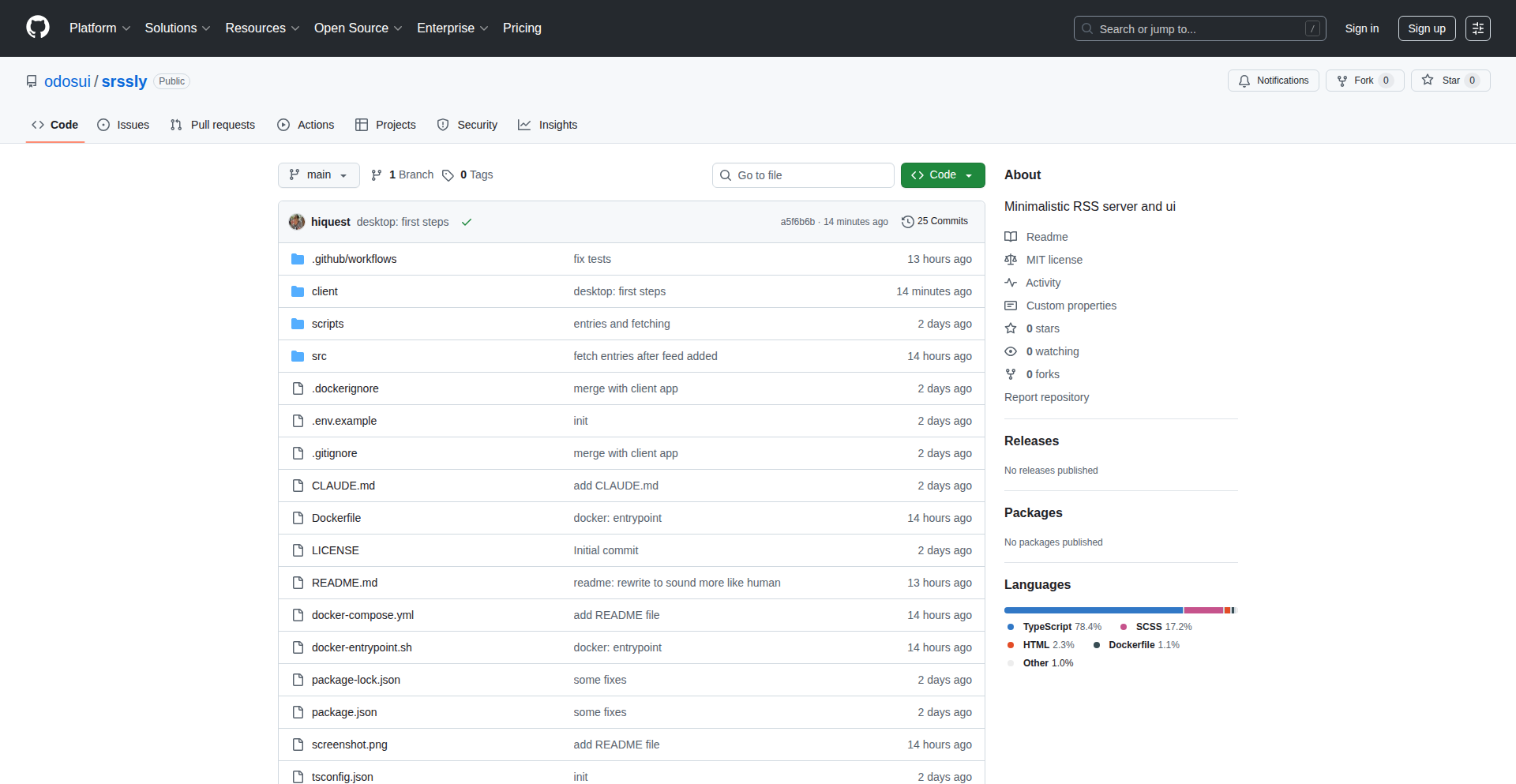
Author
yanis_t
Description
A self-hosted RSS reader rewritten from Rails to Node.js, focusing on mobile-first experience and open-source contribution. It offers a performant and customizable way to manage your content feeds without relying on third-party services.
Popularity
Points 2
Comments 0
What is this product?
NodeRSS-Core is a personal RSS feed aggregator that you can run on your own server. It was originally built with Ruby on Rails but has been completely rewritten in Node.js. The core innovation lies in its modern JavaScript stack, aiming for better performance and a more responsive user interface, especially on mobile devices. This means you get a faster, more streamlined experience for catching up on news and articles from your favorite websites, all under your control.
How to use it?
Developers can set up NodeRSS-Core on their own servers (e.g., using Docker, or directly via Node.js). They can integrate it into their existing workflows by subscribing to RSS feeds of their preferred websites or blogs. For developers looking to extend its capabilities, the open-source nature allows for contributions to the desktop interface or the addition of new features. It's ideal for anyone who wants a private, efficient way to consume online content and potentially build custom integrations.
Product Core Function
· Self-hosted RSS Aggregation: Allows users to bring their own RSS feeds to a single, private platform, eliminating reliance on external services and ensuring data privacy. The value is a personalized news feed that you own.
· Node.js Backend: Leverages the asynchronous and event-driven nature of Node.js for high performance and scalability, meaning faster loading times and a smoother experience when refreshing feeds.
· Mobile-First Design: Prioritizes a clean and responsive interface optimized for mobile devices, ensuring easy readability and navigation on smartphones and tablets. The value is effortless content consumption on the go.
· Open-Source Contribution Model: Encourages community involvement for developing features like a desktop interface, fostering collaborative development and rapid iteration. The value is a product that can evolve based on user needs and developer input.
Product Usage Case
· A blogger wants to manage content from multiple sources without being bombarded by ads or algorithms from commercial readers. They can self-host NodeRSS-Core and subscribe to their favorite blogs, getting a clean, curated feed on their phone.
· A developer who enjoys technical blogs and wants to build a custom dashboard to monitor specific topics. They can use NodeRSS-Core as a backend to fetch the data and then integrate it into their personalized dashboard application.
· A privacy-conscious individual who wants to keep their reading habits private. By hosting NodeRSS-Core themselves, they ensure that their browsing data is not shared with third-party companies.
69
HiiPitch: Calendar as a Gated Asset
Author
alphabrevity
Description
HiiPitch is an innovative platform that redefines B2B sales engagement by transforming your calendar into a valuable, gated asset. It leverages a novel incentive mechanism where sales representatives must 'purchase' your time by funding an Uber Eats meal before they can book a meeting. This not only ensures that sales reps are genuinely invested and prepared but also provides a tangible benefit to the prospect. The core technical idea is to create a verifiable and frictionless transaction layer for scheduling, ensuring quality over quantity in sales interactions.
Popularity
Points 2
Comments 0
What is this product?
HiiPitch is a service that allows you to monetize your meeting availability. Instead of receiving unsolicited cold emails or wasting time on unproductive demos, sales reps who want to book a meeting with you must first fund a meal through Uber Eats. The technology works by generating a unique 'HiiD' link for each user, which acts as a gateway to their calendar. When a sales rep uses this link to book a demo, they are prompted to pay for a pre-defined meal credit for the prospect and a small service fee. This creates a simple, consumer-driven transaction, much like paying for a ride on Uber or a stay on Airbnb, but for your valuable time. The innovation lies in gamifying the sales process and using a universally appealing incentive (a free meal) to filter out low-intent outreach, thereby prioritizing genuine, high-value sales interactions. So, this means you get paid with a delicious meal for every sales meeting you attend, ensuring your time is respected and your lunch is covered.
How to use it?
Developers can integrate HiiPitch into their sales outreach or inbound scheduling processes. You would generate your personalized HiiD link from the hiipitch.com website. This link can then be shared in your email signatures, on social media profiles, or directly with potential clients. When a sales representative wishes to schedule a meeting, they will use your HiiD link. The platform will then guide them through the process of selecting a meal voucher and paying the associated fee. Once the payment is confirmed, the meeting is automatically added to your calendar, and you receive the Uber Eats voucher approximately 90 minutes before the scheduled demo. This system can be used to manage inbound meeting requests, screen potential partners, or even by sales professionals to ensure that prospects are serious about engaging. So, for you, this means a streamlined way to manage your schedule, ensuring that only genuinely interested parties can book your time, and you get a meal out of it.
Product Core Function
· Unique HiiD Link Generation: Creates a personalized booking gateway for users to share their availability, ensuring control over who can access their calendar and under what conditions. The value here is in establishing a clear entry barrier for sales interactions, preventing unsolicited outreach.
· Incentivized Scheduling Mechanism: Implements a system where sales representatives must fund a meal for the prospect to unlock calendar slots, directly aligning the sales rep's investment with the prospect's time. This ensures that only serious sales engagements proceed, and the prospect receives a tangible benefit.
· Automated Meal Voucher Delivery: Automatically sends an Uber Eats voucher to the prospect 90 minutes before a confirmed meeting, providing a direct and timely incentive. This adds convenience and a clear reward for participating in the demo.
· Calendar Integration: Seamlessly integrates with existing calendar systems to automatically add confirmed meetings, preventing double-booking and streamlining the scheduling workflow for the prospect. This maintains user productivity and avoids scheduling conflicts.
· Prospect Profile Insights: Provides sales representatives with basic insights into the prospect's needs, encouraging them to prepare tailored and relevant pitches. This leads to more productive and higher-quality sales conversations for both parties.
· Optional Meal Donation: Allows users to donate their meal voucher to charitable causes, adding a social good component to the platform and making each meeting contribute to a larger purpose. This enhances the ethical and philanthropic appeal of the service.
Product Usage Case
· A freelance software developer receiving numerous unsolicited sales pitches can use HiiPitch to filter out low-intent leads. By sharing their HiiD link, they ensure that only sales reps willing to pay for their lunch will get a meeting, leading to fewer distractions and more productive sales conversations. This solves the problem of wasted time on unproductive cold outreach.
· A startup founder looking to secure partnerships can leverage HiiPitch to ensure that potential partners are serious about exploring collaboration. By requiring a lunch voucher for initial discovery calls, they guarantee that the other party has invested a small amount, indicating a higher level of commitment and making the meeting more valuable. This addresses the challenge of low-quality inbound partnership requests.
· A busy executive who struggles to find time for genuine networking can use HiiPitch to ensure that networking opportunities are meaningful. Sales professionals wanting to connect must offer a meal, effectively 'buying' a brief window of their time, ensuring that the interactions are focused and mutually beneficial. This solves the problem of overwhelming networking demands and ensures that interactions are prioritized.
· A sales team lead looking to improve the efficiency of their outbound sales process can experiment with HiiPitch. By having their prospects 'buy lunch' to book a demo, they can test the hypothesis that this creates higher quality leads and more engaged prospects, leading to better conversion rates. This provides a novel way to qualify leads and improve sales team performance.
70
Semantic Reel Quotes
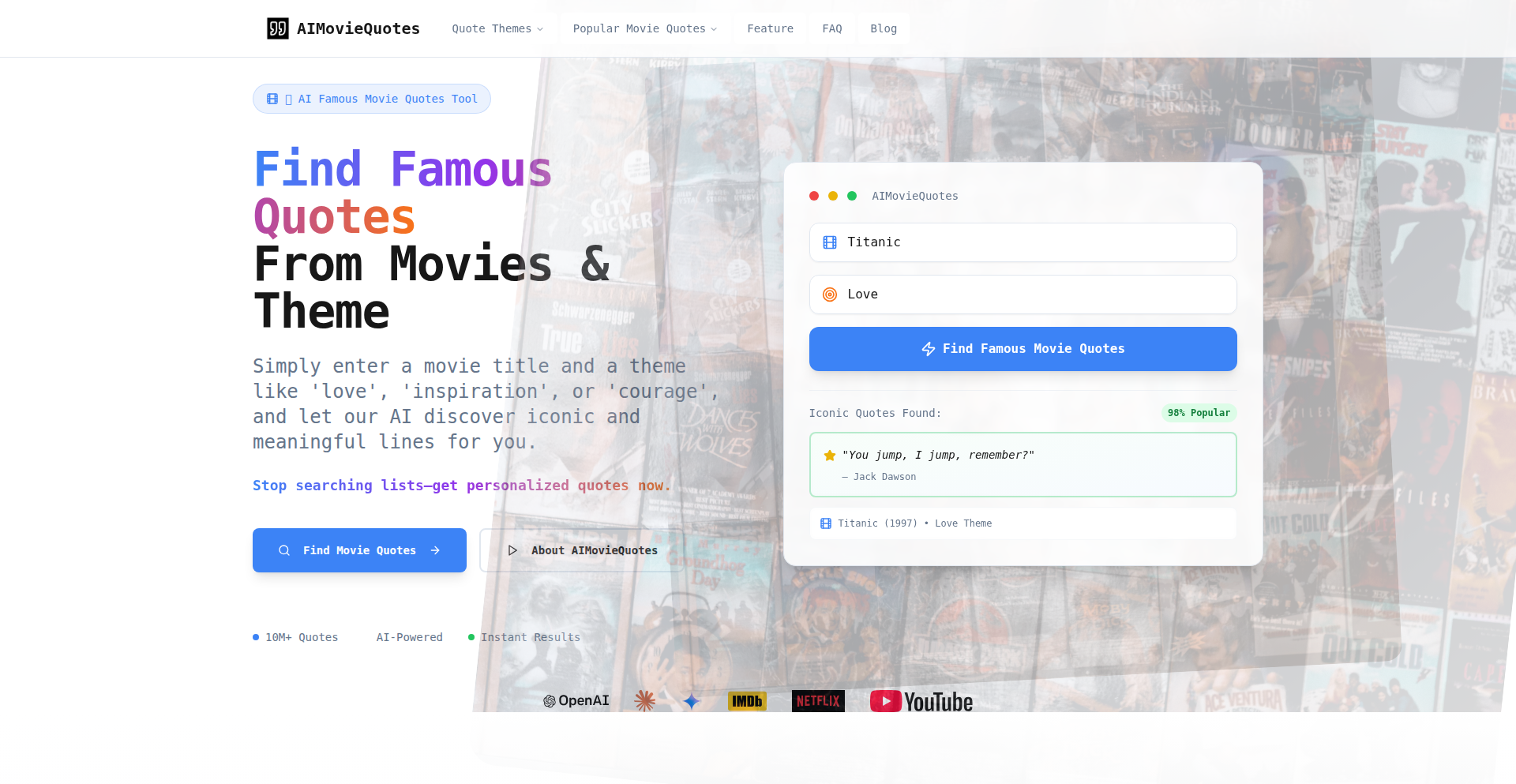
Author
mosbyllc
Description
AIMovieQuotes is a novel tool that leverages semantic search to find movie quotes based on themes rather than exact keywords. It tackles the limitation of traditional search engines by understanding the conceptual meaning behind a user's query, enabling the discovery of relevant dialogue even when specific words aren't present. This innovation lies in its application of AI-driven vector embeddings to interpret the nuance of cinematic language.
Popularity
Points 1
Comments 0
What is this product?
AIMovieQuotes is a web application that goes beyond simple keyword matching to find movie quotes. Instead of just looking for the words you type, it uses an AI technique called 'embedding' to understand the meaning of both movie dialogues and your search terms. Think of it like this: it converts sentences into numerical representations (vectors) that capture their essence. Then, it compares your theme (like 'courage' or 'loss') to the meanings of lines in movies to find the most conceptually similar quotes. This is innovative because it can find quotes related to a theme even if the exact word isn't in the dialogue, solving the frustration of not finding what you're looking for because you can't recall the precise wording.
How to use it?
Developers can use AIMovieQuotes by visiting the website and entering a movie title along with a thematic keyword. For example, you could search for 'The Matrix' and the theme 'destiny'. The tool will then return quotes from 'The Matrix' that are semantically related to the concept of destiny, even if the word 'destiny' itself isn't uttered in those specific lines. This offers a more intuitive and comprehensive way to discover meaningful dialogue. For integration, the underlying technology (semantic search using vector databases and serverless functions) can be adapted to other datasets, allowing developers to build similar meaning-aware search capabilities into their own applications.
Product Core Function
· Thematic Quote Retrieval: This function uses AI embeddings to understand the conceptual meaning of user-provided themes and movie dialogues, allowing for the retrieval of relevant quotes even if exact keywords are absent. Its value is in providing a richer and more intuitive way to discover movie quotes.
· Semantic Similarity Search: This is the core technical innovation where movie dialogues and user queries are converted into numerical vectors. The system then performs a search to find vectors that are closest in meaning, ensuring that conceptually similar quotes are found. This is valuable for finding nuanced or indirectly related content.
· Next.js Frontend: A simple and efficient static site built with Next.js provides a clean user interface for interacting with the search functionality. This ensures a fast and responsive user experience.
· Serverless Function Backend: A serverless function handles the search requests by querying a vector database. This architecture offers scalability and cost-effectiveness, allowing the application to handle varying loads efficiently.
Product Usage Case
· Content Creation: A writer looking for inspirational dialogue for a script could use AIMovieQuotes to find thematic quotes about 'resilience' from various films, even if the exact word 'resilience' isn't present in the dialogue, saving time and sparking creativity.
· Personalized Recommendations: A user wanting to find movie scenes that evoke a specific emotion, like 'nostalgia', could use this tool to discover relevant clips that might otherwise be missed by keyword searches, enhancing their movie-watching experience.
· Educational Tools: Educators could use AIMovieQuotes to find movie excerpts that illustrate abstract concepts like 'sacrifice' or 'justice' for classroom discussions, providing engaging and contextually relevant material.
71
iCloud MailFlow
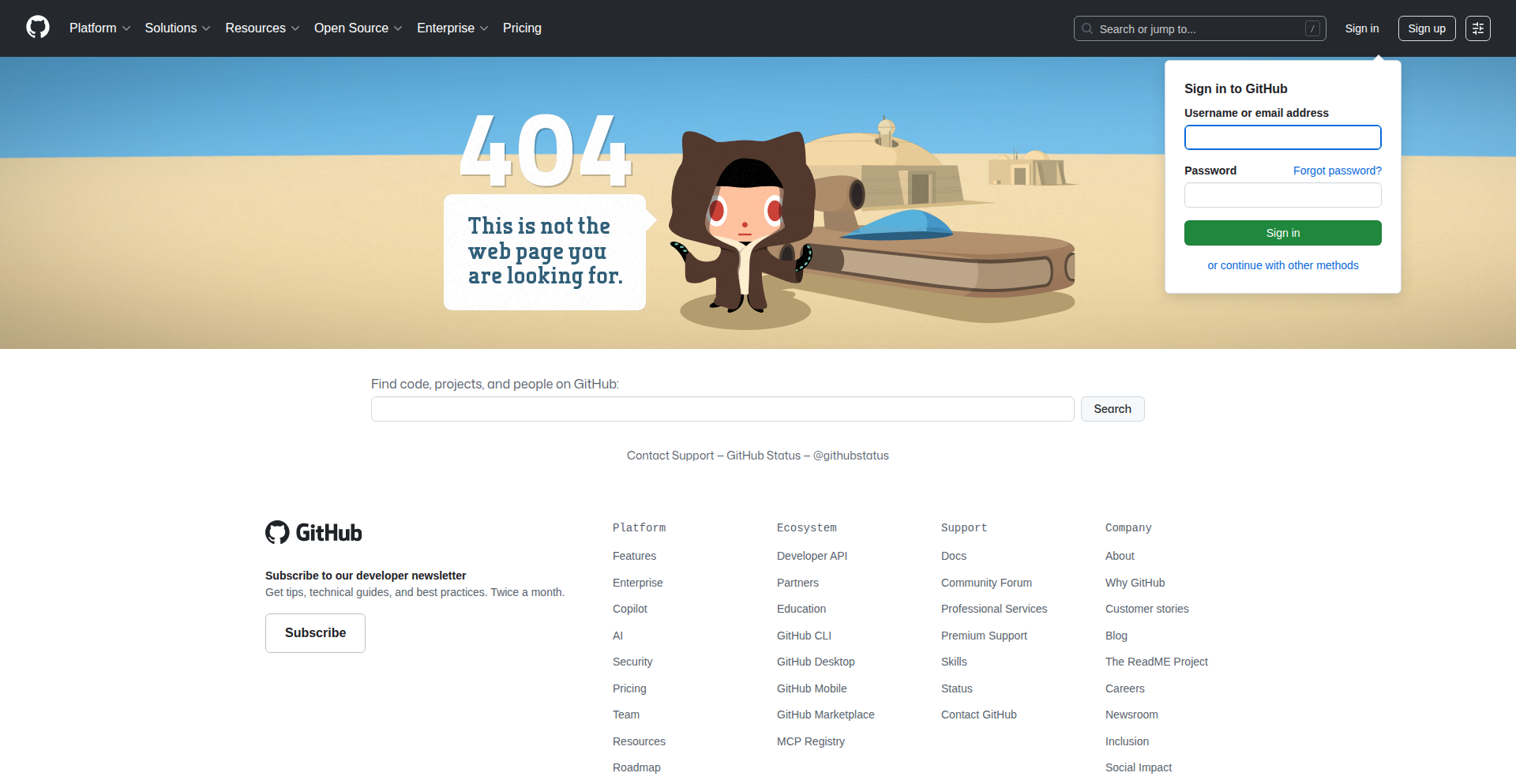
Author
Extender777
Description
A surprisingly cost-effective email marketing platform built leveraging the infrastructure of a single iCloud account. This project showcases a novel approach to email distribution by using a personal iCloud account as the backbone, aiming to bypass traditional, often expensive, email service provider fees and complex setups. The innovation lies in its resourceful application of existing, low-cost cloud services for a business-critical function like email marketing, demonstrating a strong hacker ethos of achieving significant functionality with minimal resources.
Popularity
Points 1
Comments 0
What is this product?
iCloud MailFlow is an email marketing platform that ingeniously uses a personal Apple iCloud account as its core infrastructure. Instead of relying on dedicated, costly email marketing services, it repurposes iCloud's existing email sending capabilities. The technical insight here is how to orchestrate the sending of marketing emails through iCloud's personal email server, likely involving custom scripting and careful management of sending limits and deliverability. This approach is innovative because it dramatically lowers the barrier to entry and operational cost for small businesses or individuals wanting to run email campaigns. So, what's in it for you? You get to run your own email marketing without the hefty recurring fees of typical platforms.
How to use it?
Developers can use iCloud MailFlow by integrating it into their existing workflows or applications. This would typically involve setting up an iCloud account dedicated to marketing, configuring API access (if applicable and feasible, or through scripting and automation), and then using custom code to manage contact lists, design email templates, and trigger campaign sends. The platform can be used to send newsletters, promotional offers, or updates to a subscriber base. Think of it as a backend service you can call to send emails programmatically. So, how is this useful to you? You can automate sending personalized emails to your customers directly from your own infrastructure, giving you more control and saving money.
Product Core Function
· Personalized Email Sending: Allows for the customization of emails with recipient-specific details, leveraging scripting to pull data and inject it into templates. This adds a personal touch to marketing, increasing engagement. So, what's in it for you? Your emails feel more relevant to your audience, leading to better open and click-through rates.
· Campaign Management: Provides tools or a framework to organize and schedule email campaigns. This involves managing lists of recipients and defining when emails should be sent. So, what's in it for you? You can plan and execute marketing efforts efficiently, ensuring timely communication with your audience.
· Cost-Effective Infrastructure: Utilizes a single, inexpensive iCloud account to handle email distribution, drastically reducing operational expenses compared to dedicated email marketing services. So, what's in it for you? You can run sophisticated email marketing operations on a shoestring budget, making it accessible for startups and small businesses.
· Customizable Workflows: Enables developers to build custom logic around email sending, allowing for integration with other services or unique campaign triggers. So, what's in it for you? You have the flexibility to tailor the email marketing process to your exact business needs and integrate it seamlessly with your existing tools.
Product Usage Case
· A small e-commerce startup wants to send weekly newsletters and promotional discounts to their customer base without incurring high monthly fees from Mailchimp or SendGrid. They can set up iCloud MailFlow, write scripts to pull new product information and customer segments, and automate the sending of tailored emails from their iCloud account. This solves the problem of high costs and allows them to maintain consistent customer communication. So, what's in it for you? You can run a professional-looking email campaign without breaking the bank, reaching your customers effectively.
· A freelance blogger wants to build a community around their content and send out updates and exclusive articles to their subscribers. Using iCloud MailFlow, they can create a simple signup form that adds emails to a list managed within their iCloud account, and then use custom scripts to send out their latest posts. This avoids the complexity and cost of setting up a dedicated email service. So, what's in it for you? You can easily build and nurture an audience by keeping them informed with engaging content, all managed through a familiar platform.
· A developer building a SaaS product needs to send transactional emails (like welcome emails or password resets) and simple marketing updates. Instead of integrating with a third-party transactional email service, they can adapt iCloud MailFlow to handle these emails, ensuring consistency in their infrastructure and potentially reducing latency and cost. So, what's in it for you? You can streamline your application's communication infrastructure by using a single, cost-effective solution for both transactional and promotional emails.
72
Azure IP Ranger
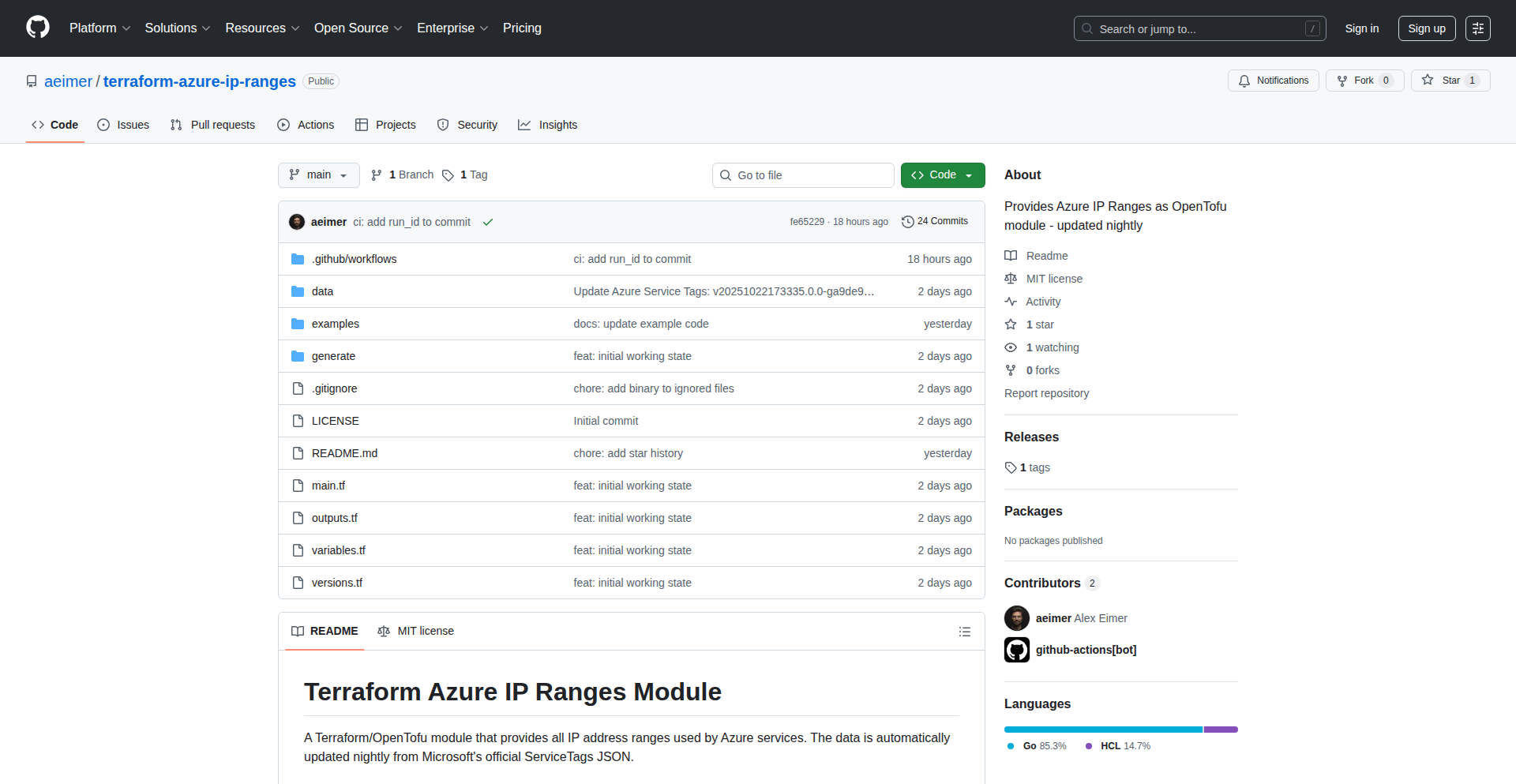
Author
baquero
Description
This project is a Terraform/OpenTofu module designed to simplify the access and management of Azure cloud's IP address ranges. It automates the nightly retrieval and update of these crucial network parameters, making them readily available for infrastructure as code deployments. The innovation lies in its ability to programmatically expose dynamic Azure IP information, saving developers significant manual effort and reducing potential configuration errors in network security and resource management.
Popularity
Points 1
Comments 0
What is this product?
This project is a specialized Terraform/OpenTofu module that automatically fetches and organizes the publicly available IP address ranges used by Microsoft Azure services. Every night, it scrapes the official Azure IP address lists and formats them in a way that can be directly consumed by infrastructure-as-code tools like Terraform or OpenTofu. The core innovation is transforming constantly changing, raw IP data into a structured, usable format for developers. This means you don't have to manually track Azure's IP updates, which is vital for maintaining secure and reliable cloud environments. So, what's the use? It significantly reduces the complexity and error potential when you need to define firewall rules, network security groups, or application routing that depends on knowing which IP addresses Azure uses for its services. You get up-to-date IP information without lifting a finger.
How to use it?
Developers can integrate this module into their existing Terraform or OpenTofu configurations. By referencing the module in their `.tf` or `.tofu` files, they can declare variables that will be populated with the latest Azure IP ranges. This allows them to define resources that automatically respect Azure's network boundaries. For example, you can use the output of this module to configure security group rules that only allow traffic from specific Azure IP address blocks, or to route traffic to Azure services efficiently. So, what's the use? It allows you to build robust and secure cloud infrastructure that automatically adapts to Azure's evolving network configurations, ensuring your applications are always correctly connected and protected.
Product Core Function
· Automatic nightly IP range updates: This function fetches the latest Azure IP ranges every 24 hours, ensuring your configurations are always based on current data. The value is that it eliminates manual tracking and prevents outdated rules from causing connectivity or security issues. This is useful for maintaining a secure and reliable cloud infrastructure.
· Structured IP data output: The module presents Azure IP ranges in a well-organized format, making them easy to consume by infrastructure-as-code tools. The value is that it simplifies integration into existing workflows and reduces the chance of human error during configuration. This is useful for streamlining deployments and improving accuracy.
· Terraform/OpenTofu module integration: Designed to be seamlessly integrated into Terraform or OpenTofu projects, allowing for programmatic management of network resources. The value is that it enables automation and version control for your network configurations. This is useful for reproducible infrastructure and efficient management of complex environments.
· Regional and service-specific IP filtering: The module can potentially allow filtering IP ranges by specific Azure regions or services, providing granular control. The value is that it enables highly targeted security policies and network configurations. This is useful for optimizing network performance and enhancing security posture.
Product Usage Case
· Securing inbound traffic to Azure VMs: A developer can use this module to ensure that their Azure Virtual Machines' Network Security Groups only allow traffic from legitimate Azure IP ranges, preventing unauthorized access. This solves the problem of needing to constantly update firewall rules as Azure's IPs change, ensuring continuous security. This is useful for protecting sensitive data and applications.
· Whitelisting Azure services for external applications: An application deployed outside of Azure might need to communicate with specific Azure services (e.g., Azure Functions, Storage Accounts). This module can provide the necessary IP ranges to whitelist in the external application's firewall, ensuring reliable communication. This solves the problem of unpredictable connectivity due to Azure's dynamic IP assignments, enabling smooth integration between different environments. This is useful for building hybrid cloud solutions.
· Optimizing network routing for Azure-based applications: When routing traffic within or to Azure, knowing the exact IP ranges used by specific services can help in configuring efficient and cost-effective network paths. This module provides this data, helping to reduce latency and improve performance. This solves the problem of inefficient routing by providing precise network topology information. This is useful for performance-critical applications.
73
AI-Powered Visual Game Weaver
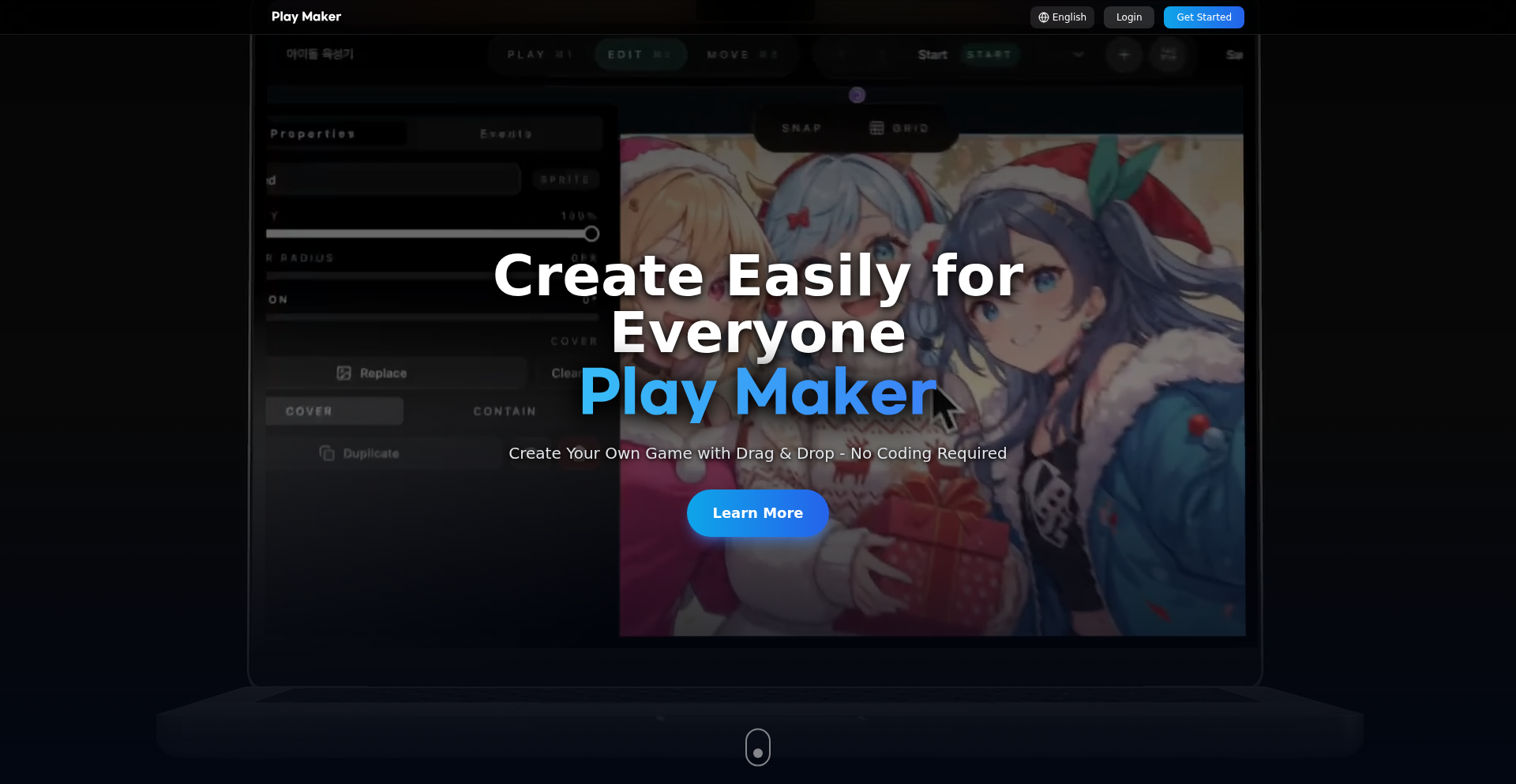
Author
waynerd
Description
A no-code game engine designed to democratize game creation. It simplifies complex game development processes through an intuitive visual editor and seamless AI integration, allowing anyone to build games like visual novels, point-and-click adventures, and 2D animations with remarkable ease. The core innovation lies in its AI-driven approach to content generation and an exceptionally user-friendly interface, making game development 50x easier than traditional tools like Unity.
Popularity
Points 1
Comments 0
What is this product?
This is a visual, no-code game engine that empowers individuals with no prior programming experience to create games. Its technical innovation lies in abstracting away the complexities of game logic and asset management behind a simple, drag-and-drop interface. The engine is built with a focus on AI integration, meaning future versions will allow users to generate game content, characters, and even entire game structures simply by describing them in natural language, much like how AI image generators work. This approach drastically lowers the barrier to entry for game creation.
How to use it?
Developers can use this engine by accessing its visual editor, which allows for drag-and-drop placement of assets, creation of interactive elements, and definition of game flow through visual scripting. For those looking to build specific game genres like visual novels or point-and-click adventures, the engine provides pre-built templates and components that can be easily customized. Integration with custom assets is also straightforward, allowing users to import their own art and sound. The future AI features will allow users to generate initial game structures or assets through text prompts, which can then be refined within the visual editor.
Product Core Function
· Visual Scripting: Allows users to define game logic and interactions using a visual, node-based system, eliminating the need for writing traditional code. This means you can define character dialogue or puzzle solutions without knowing programming languages.
· AI-Assisted Content Generation: Future updates will enable users to create game assets and scenarios using text prompts. So, you can describe a character and have the AI generate their appearance and backstory, saving you design time.
· Intuitive Editor Interface: A streamlined user interface designed for simplicity and ease of use. This makes navigating the development process feel natural and less intimidating, even for beginners.
· Genre-Specific Templates: Pre-built frameworks for popular genres like visual novels and point-and-click adventures. This gives you a head start on your game project, providing a solid foundation to build upon.
· Integrated Physics Engine: A robust physics system that allows for dynamic and realistic gameplay elements. This means you can add elements like gravity or collisions to your game for more engaging interactions without needing to build complex physics calculations yourself.
Product Usage Case
· Creating a Visual Novel: A writer can use the engine to bring their story to life by easily placing character sprites, dialogue boxes, and choosing background art, all through the visual editor without writing any code. This allows them to focus on storytelling rather than technical implementation.
· Developing a Point-and-Click Adventure: An artist can design intricate environments and puzzles, then use the engine's visual scripting to define how the player interacts with objects, picks up items, and solves challenges. This streamlines the creation of interactive narratives.
· Prototyping a 2D Animation Project: A hobbyist animator can quickly assemble scenes, define character movements, and add simple interactive elements to create short animated stories or interactive characters without complex animation software or coding.
· Experimenting with AI-Driven Game Ideas: A user interested in emerging AI technology can input a descriptive prompt for a game concept, and the engine will generate a basic game structure or assets. This accelerates the ideation and early prototyping phase for new game concepts.
74
PromptVisual Weaver
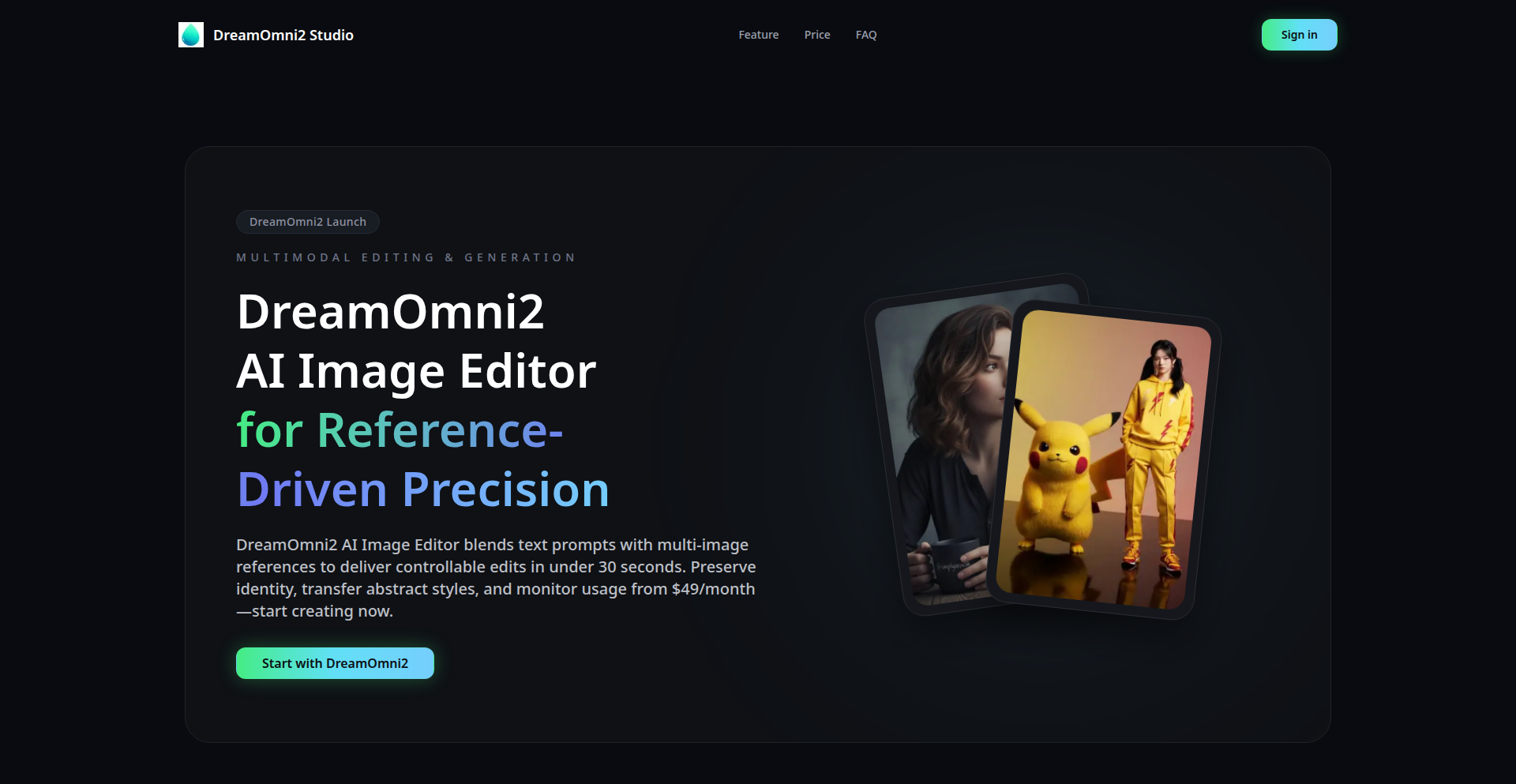
Author
GuiShou
Description
DreamOmni is a tool that transforms your text descriptions into professional, brand-aligned visual assets, like logos, social media graphics, and marketing banners, in a matter of seconds. It leverages AI to understand your needs and generate multiple polished options, specifically designed for small marketing teams and indie founders who need to create compelling visuals quickly without extensive design expertise.
Popularity
Points 1
Comments 0
What is this product?
PromptVisual Weaver is an AI-powered platform that translates your textual ideas into ready-to-use visual designs. Instead of hiring a designer or spending hours on complex design software, you simply describe the kind of visual you need (e.g., 'a minimalist logo for a coffee shop with a warm, inviting feel'). The system then uses sophisticated algorithms, likely based on large language models and image generation models (like diffusion models), to interpret your prompt. It understands concepts like 'minimalist', 'coffee shop', and 'warm, inviting feel' and applies them to design principles, color palettes, and font choices. The innovation lies in its ability to integrate brand guidelines, such as specific fonts and colors, directly into the generation process, ensuring consistency and professionalism for branding. So, what's in it for you? It means you can get high-quality, on-brand visuals without needing to be a design expert or have a large budget for design services.
How to use it?
Developers can integrate PromptVisual Weaver into their workflows or applications to automate visual asset creation. For example, a content management system could use it to generate placeholder images for blog posts based on article titles. An e-commerce platform could use it to create promotional banners for new product launches based on product descriptions and desired campaign themes. The system likely offers an API (Application Programming Interface) that allows other software to send text prompts and receive generated image files. It also supports batch generation, meaning you can input a list of prompts to create multiple assets at once – perfect for generating an entire social media campaign's worth of graphics. So, what's in it for you? This allows for seamless integration into existing development pipelines, automating the creation of visuals for various applications and saving significant manual effort.
Product Core Function
· Text-to-Visual Generation: Translates natural language descriptions into distinct visual designs. This allows users to express their creative intent without needing to master complex design software, providing a faster and more accessible way to generate creative assets.
· Brand Kit Integration: Allows users to define and upload their brand's specific fonts and color palettes. This ensures that all generated visuals adhere to established brand guidelines, maintaining a consistent and professional brand identity across all marketing materials.
· Batch Asset Generation: Enables the creation of multiple visual assets from a single request or a list of prompts. This significantly speeds up the process of generating assets for campaigns or large-scale content needs, improving efficiency for marketing teams.
· Version History and Export: Keeps track of previous generations and allows for easy selection and export of preferred designs in various formats. This provides flexibility and control, enabling users to refine their choices and easily use the generated visuals in different contexts.
Product Usage Case
· A startup founder needs to quickly create social media posts for a new product launch. They use PromptVisual Weaver to describe the product and the desired visual style, generating several eye-catching graphics in minutes without needing a graphic designer, thus accelerating their marketing efforts.
· A small e-commerce business wants to create banners for their website homepage reflecting seasonal promotions. They input text prompts like 'Summer sale banner with bright colors and beach imagery' and get multiple options that match their brand colors, allowing them to update their site quickly and effectively.
· An independent game developer needs character concept art. They provide detailed text descriptions of their characters and PromptVisual Weaver generates initial visual interpretations, serving as a strong starting point for further refinement by an artist, thereby speeding up the pre-production phase.
· A marketing team launching a new campaign needs a series of ad creatives. Using the batch generation feature, they can input different ad copy and target audience descriptions, receiving a variety of visual options tailored to each segment, streamlining the ad creation process.
75
ClaudeThink Monitor CLI
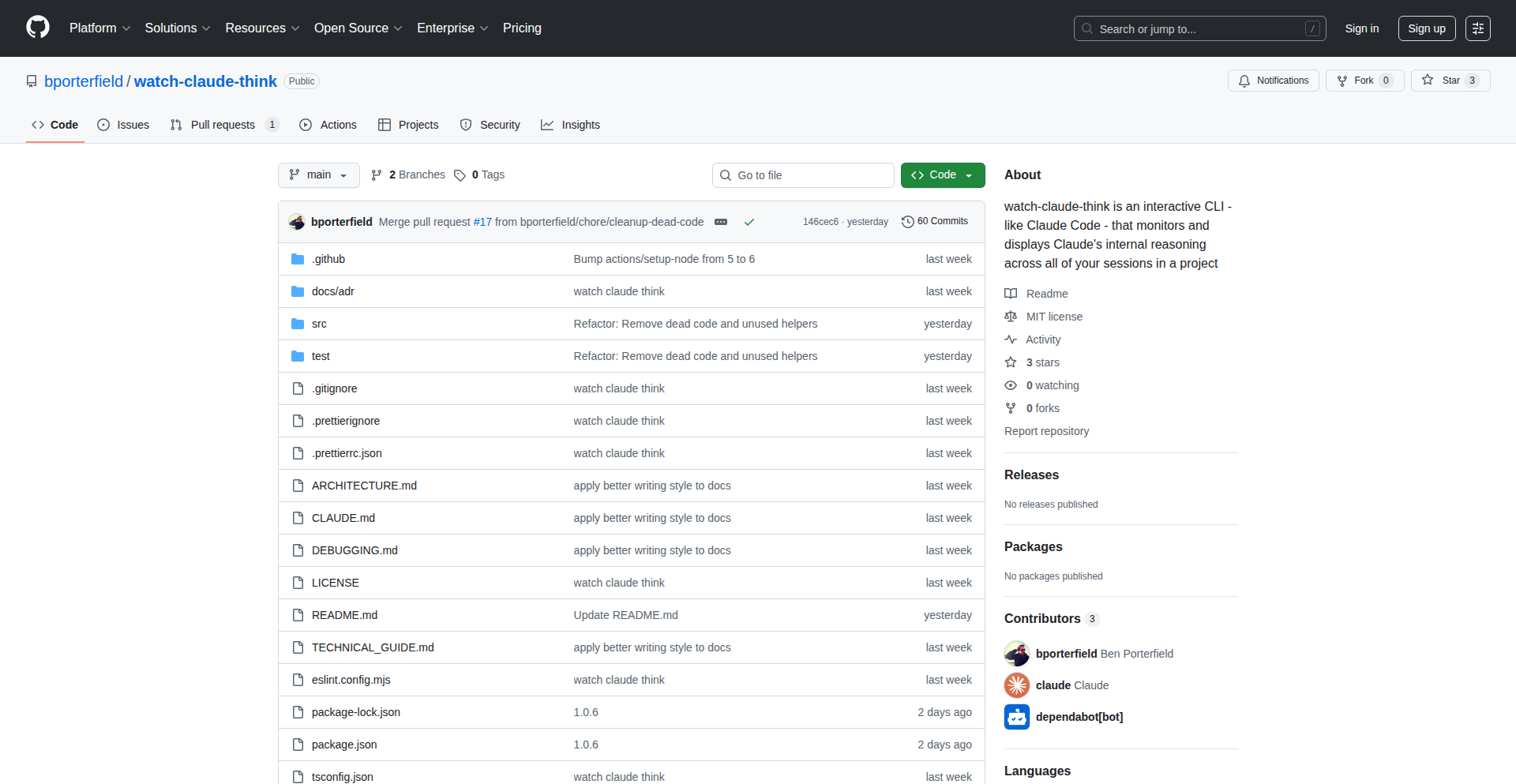
Author
benporterfield
Description
This project is a command-line interface (CLI) tool that actively monitors Claude Code instances within a specified directory. It intercepts and displays Claude's internal reasoning process as it works through tasks, without requiring any network requests or token usage. The innovation lies in its ability to provide real-time visibility into Claude's thought process, which is typically only available at specific, limited points in the Claude Code interface. This allows developers to catch errors early, improve their prompting strategies, and gain insights into Claude's problem-solving approach.
Popularity
Points 1
Comments 0
What is this product?
ClaudeThink Monitor CLI is a developer tool that acts like a debugger for Claude Code. Normally, when you use Claude Code to help you write or debug code, you only see the final output. This tool, however, taps into the internal chatter of Claude as it's figuring things out. It watches a specific folder where your Claude Code projects are stored and shows you, in real-time, what Claude is thinking. Think of it as watching a brilliant assistant work through a problem step-by-step, rather than just seeing their final answer. The innovation is in making this 'thinking' process accessible, which is usually hidden, and doing so locally on your machine without needing to send data to the cloud.
How to use it?
Developers can use this CLI by installing it and then pointing it to the directory containing their Claude Code projects. When Claude Code is running within that directory, this CLI will automatically start observing. You would typically run it in a separate terminal window alongside your Claude Code sessions. The tool will then display Claude's internal reasoning messages as they are generated. This allows developers to actively follow Claude's thought process during coding, debugging, or any task where Claude Code is assisting. It's designed for easy integration into a developer's workflow, requiring minimal setup beyond initial installation and directory configuration. The goal is to provide immediate, actionable feedback on how Claude is approaching a problem, enabling developers to intervene or learn from its process.
Product Core Function
· Real-time reasoning display: This function captures and presents Claude's internal thought process as it happens, providing immediate insight into its problem-solving steps. The value is in understanding Claude's logic, enabling early error detection and a deeper comprehension of its approach.
· Local monitoring: The tool operates entirely on the developer's machine, watching a designated directory for changes related to Claude Code projects. The value is in ensuring privacy and avoiding unnecessary cloud costs, as no external API calls or token usage are involved in monitoring.
· Context tracking across instances: It's designed to monitor multiple Claude Code instances within a specific directory, allowing developers to keep track of Claude's reasoning across different parts of a project or various tasks. The value here is in maintaining a cohesive understanding of Claude's overall thought process, especially in complex projects.
· Prompting improvement insights: By observing what Claude thinks and considers, developers can learn how to craft better prompts. The value is in gaining practical knowledge on providing Claude with the necessary context and instructions, leading to more accurate and effective code generation or debugging.
· Discovery of hidden insights: Claude sometimes thinks of things internally that it doesn't output. This function makes those 'hidden thoughts' visible. The value is in potentially uncovering valuable intermediate steps, alternative approaches, or design considerations that might otherwise be missed.
Product Usage Case
· Debugging complex code: A developer is struggling with a tricky bug. They are using Claude Code to help diagnose the issue. By running ClaudeThink Monitor CLI, they can see Claude's step-by-step reasoning about the code, including its assumptions and potential causes. If Claude starts down the wrong path, the developer can immediately correct it, saving significant debugging time.
· Learning to prompt effectively: A new developer is trying to get better at using Claude Code. They can use the CLI to observe how Claude responds to different prompts. They'll see when Claude is confused, when it has enough information, and when it's making educated guesses. This direct feedback loop helps them learn how to write clearer and more effective instructions for Claude.
· Exploring architectural ideas: When working on a new feature or refactoring existing code, a developer might use Claude Code for brainstorming. The CLI allows them to watch Claude's internal exploration of different architectural patterns, dependencies, or solutions. This can spark new ideas or validate existing ones by revealing Claude's reasoning process.
· Understanding Claude's limitations: During a large code refactoring, a developer notices Claude Code making unusual or suboptimal choices. By watching Claude's thoughts in real-time, they can pinpoint specific assumptions or misunderstandings Claude has about the codebase, helping them to better manage expectations and guide Claude more effectively.
76
LHDNS: Cryptographically Secured Decentralized Naming
Author
LHDNS
Description
LHDNS is a novel approach to internet naming, offering a privacy-focused, censorship-resistant, and cryptographically verifiable alternative to the traditional DNS. It leverages a ledger-based system with rotating hash-tokens and decentralized propagation, eliminating single points of control and ensuring that every name resolution is unlinkable and every service is verifiable. This means greater security, privacy, and resilience for online identities and services. So, for you, this means a more secure and private way to access online resources, free from the risks of censorship and unauthorized tracking.
Popularity
Points 1
Comments 0
What is this product?
LHDNS is a decentralized naming system that replaces the centralized trust of traditional DNS with a dynamic, ledger-backed mechanism. Instead of relying on static records controlled by a few authorities, LHDNS uses ephemeral states, rotating hash-tokens, and decentralized gossip to resolve names. Cryptographic proofs are used for verification, and privacy is enhanced through techniques like onion routing. This ensures that no single entity can control the namespace, making it highly resistant to censorship and providing end-to-end privacy for users. So, what's the benefit for you? It's a fundamentally more secure and private way for the internet to know where to find things, without any single party having ultimate control or the ability to easily block access.
How to use it?
Developers can integrate LHDNS into their applications by utilizing its compatibility layer, which can interface with existing DNS infrastructure via gateways. This allows for a gradual transition and adoption. For applications requiring enhanced privacy and censorship resistance, direct integration with LHDNS's core modules can be pursued. The system is designed to be adaptable, allowing developers to build services that benefit from its decentralized and secure naming resolution. So, how can you use this? You can build applications that are more resilient to censorship, offer stronger privacy guarantees to your users, and ensure the integrity of your service's online identity.
Product Core Function
· Ledger-based resolution with cryptographic proofs: This provides a verifiable and transparent way to resolve domain names, ensuring that the resolution process is trustworthy and can be independently verified. The value here is in building trust and ensuring the integrity of online services.
· Ephemeral state (no permanent name mappings): Unlike traditional DNS, LHDNS uses temporary mappings, making it harder to track or interfere with name registrations over time. This enhances privacy and reduces the risk of long-term profiling. This means your online presence is more private and less susceptible to persistent tracking.
· End-to-end privacy via onion routing and cover traffic: LHDNS incorporates advanced privacy techniques to mask user requests and prevent the linkage of queries to specific individuals. This significantly boosts user anonymity. So, your online activity remains private and untraceable.
· Sybil resistance through staking + adaptive PoW: The system uses economic incentives (staking) and adaptive Proof-of-Work to prevent malicious actors from overwhelming the network with fake identities. This ensures the integrity and stability of the naming system. This means the system is robust and protected against attacks, ensuring reliable access to resources.
· Compatibility layer with existing DNS (via gateways): This feature allows LHDNS to coexist with and gradually replace traditional DNS, making adoption smoother for both developers and end-users. This means you can start benefiting from LHDNS without a complete overhaul of existing infrastructure.
Product Usage Case
· Building decentralized applications (dApps) that require truly censorship-resistant domain names for their services. In this scenario, LHDNS provides a secure and unblockable way to address your dApp, ensuring global accessibility. So, your dApp can reach anyone, anywhere, without fear of being taken down.
· Creating anonymous communication platforms where user identities and service endpoints need to be shielded from surveillance. LHDNS's privacy features make it ideal for masking the true locations and identities of communication nodes. This means your communication platform can offer a higher level of anonymity and security for its users.
· Developing secure and verifiable identity management systems for online services. By using LHDNS, developers can ensure that service identities are cryptographically authenticated and resistant to impersonation. So, your users can be confident they are interacting with the genuine service they intend to.
· Deploying websites and services in regions with strict internet censorship, guaranteeing access for users worldwide. LHDNS bypasses traditional DNS control points, making content accessible even under restrictive regimes. This means your website or service remains accessible to your target audience, regardless of their geographical location or local internet policies.
77
CodeGrabber.txt
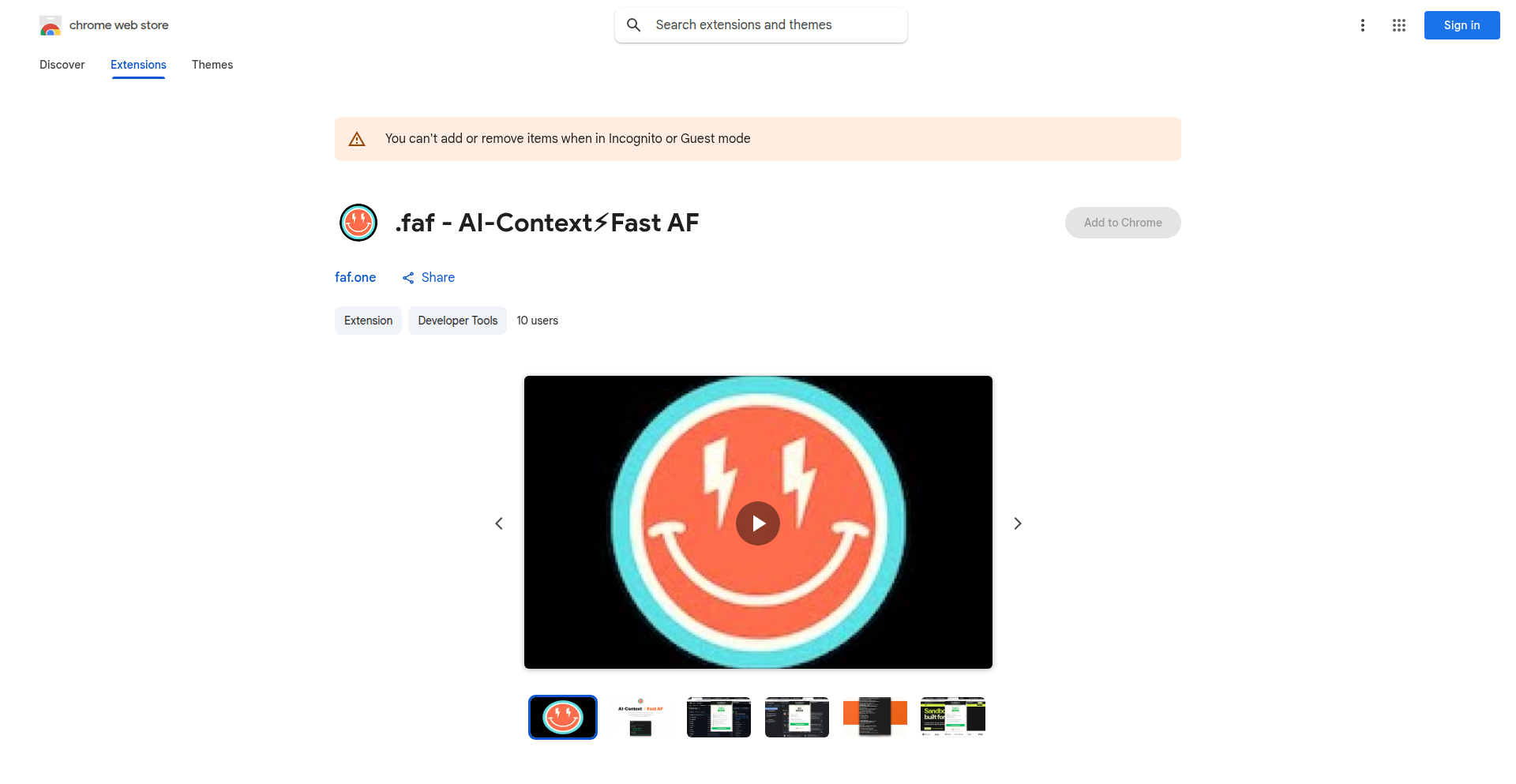
Author
wolfejam
Description
A Chrome extension that effortlessly captures entire codebases from various development environments like GitHub, Monaco, and StackBlitz, and copies them to your clipboard as a single, clean .txt file. This innovative tool eliminates the tedious manual process of copying code, enabling seamless integration with AI coding assistants.
Popularity
Points 1
Comments 0
What is this product?
CodeGrabber.txt is a Chrome extension designed to simplify the workflow for developers who frequently work with AI coding assistants. It addresses the common pain point of manually copying code snippets from different sources. The core innovation lies in its ability to intelligently detect and extract the complete codebase from supported environments (GitHub, Monaco editor, StackBlitz, GitLab, CodeSandbox, Replit, etc.). It then formats this entire codebase into a single, human-readable, and AI-compatible plain text (.txt) file, directly to your clipboard. This significantly speeds up the process of providing context to AI tools like Claude or Cursor, eliminating the need to copy files one by one. The extension is built using Svelte 5 and TypeScript, ensuring a modern and efficient implementation. The .txt format is intentionally chosen for its simplicity and broad compatibility, serving as a precursor to more structured formats like .faf for AI context.
How to use it?
Developers can easily use CodeGrabber.txt by installing it from the Chrome Web Store. Once installed, simply navigate to a webpage or environment containing the code you want to capture (e.g., a GitHub repository, a StackBlitz project, or a Monaco playground). Click the CodeGrabber.txt extension icon in your browser's toolbar. The extension will automatically detect the codebase and copy it to your clipboard as a .txt file. You can then directly paste this entire codebase into your AI coding assistant or any other application that requires code input. It integrates seamlessly into your existing development workflow, requiring no complex configuration.
Product Core Function
· Intelligent Codebase Extraction: Detects and extracts code from diverse development platforms (GitHub, Monaco, StackBlitz, etc.), saving developers significant manual effort.
· One-Click Clipboard Copy: Captures the entire extracted codebase and places it directly onto the clipboard in a .txt format, ready for immediate use.
· AI-Friendly Formatting: Outputs code in a clean, human-readable .txt format that is highly compatible with AI coding assistants, ensuring smooth context transfer.
· Seamless Browser Integration: Operates as a Chrome extension, easily accessible from any tab, making it a non-intrusive part of the development process.
· Cross-Environment Compatibility: Designed to work across a wide range of popular coding environments, offering broad utility to developers.
Product Usage Case
· When debugging a complex issue in a GitHub repository, a developer can use CodeGrabber.txt to quickly grab the entire project's code and paste it into an AI assistant for analysis, expediting problem resolution.
· A front-end developer experimenting with a new library in StackBlitz can use the extension to export their entire project's code to an AI for suggestions on optimization or refactoring, without manually copying each file.
· When preparing to ask an AI coding assistant about a specific feature implemented in a Monaco editor playground, a developer can use CodeGrabber.txt to provide the complete code context instantly, leading to more accurate and relevant AI responses.
· A student learning to code can use the extension to easily copy code examples from online tutorials or documentation into their local development environment or an AI tutor for explanation and modification.
78
EZMind AI: Semantic Study Synthesizer
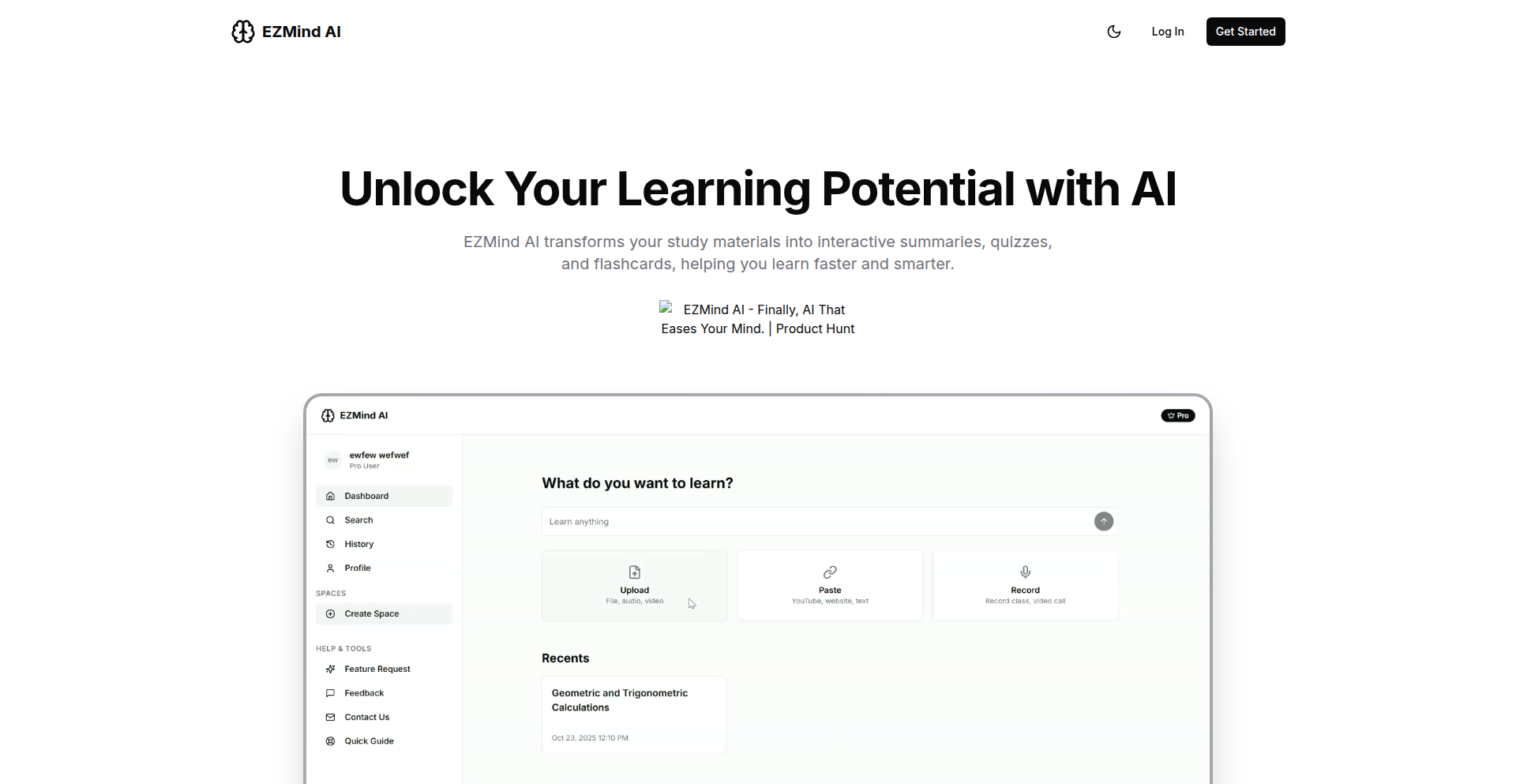
Author
basedsalahuddin
Description
EZMind AI is an AI-powered platform that revolutionizes studying by transforming static text materials into dynamic, interactive learning assets. It addresses the common student problem of low retention from passive reading by automatically generating concise summaries, quizzes, flashcards, podcast-style audio, and providing an AI tutor for Q&A. This innovative approach leverages natural language processing to extract key information and present it in multiple engaging formats, significantly boosting learning efficiency.
Popularity
Points 1
Comments 0
What is this product?
EZMind AI is an intelligent study assistant that uses Artificial Intelligence to process any text-based learning material, like textbooks or lecture notes. Instead of just reading, it actively analyzes the content and automatically creates several helpful study tools. These include short, easy-to-digest summaries, practice quizzes with immediate answers and explanations, digital flashcards for quick memorization, audio versions of the material (making it perfect for listening on the go), and an AI chatbot that can answer your questions about the material as if it were a personal tutor. The core innovation lies in its ability to understand the context and nuances of the source material, rather than just performing simple keyword extraction, thus creating truly effective learning aids. So, it helps you learn more deeply and remember more by actively engaging with the material in diverse ways, solving the problem of passive learning and information overload. Therefore, it makes your study time much more productive and the learning process less tedious.
How to use it?
Developers can integrate EZMind AI's capabilities into their own learning applications or platforms. The core functionality can be accessed via APIs that allow for the submission of study materials (text files, URLs, or direct input) and the retrieval of generated summaries, quizzes, flashcards, audio files, and AI tutor interactions. For example, an educational app developer could use EZMind AI to automatically generate practice questions for users based on uploaded course content, or a personal productivity tool could offer a feature to turn saved articles into audio summaries for listening during commutes. The platform is designed for easy integration, allowing developers to embed these powerful AI-driven study features into their existing workflows or create entirely new learning experiences. This means you can leverage its power to enhance your own tools or services that help people learn, making them more effective and engaging. So, it allows you to bring advanced AI-powered study features to your users without building them from scratch.
Product Core Function
· AI-generated concise summaries: Transforms lengthy texts into short, easy-to-understand overviews, helping users grasp the main points quickly. This is valuable for rapid revision and understanding complex topics without getting lost in details. Applicable for summarizing articles, chapters, or research papers.
· Auto-generated quizzes with instant feedback: Creates multiple-choice or short-answer questions based on the material, with immediate correct answers and explanations. This actively tests comprehension and reinforces learning, enabling students to identify knowledge gaps. Useful for self-assessment and exam preparation.
· Smart flashcards: Generates digital flashcards with key terms and definitions or questions and answers, facilitating rote memorization and spaced repetition. This is highly effective for memorizing vocabulary, formulas, or important facts. Ideal for language learning, exam cramming, or mastering specific subjects.
· Podcast-style audio generation: Converts study materials into spoken audio, ideal for passive learning during activities like commuting or exercising. This makes learning accessible anytime, anywhere, maximizing productive time. Perfect for students who prefer auditory learning or have busy schedules.
· Interactive AI tutor for Q&A: Provides a conversational AI that can answer questions about the study material, acting as a virtual tutor. This allows for personalized clarification of doubts and deeper exploration of topics. Excellent for getting instant help without waiting for a human instructor, promoting independent learning.
· Automatic transcription of recorded lectures: Converts audio recordings of lectures into text, making them searchable and easier to review. This is invaluable for students who miss lectures or want to revisit specific points. Useful for capturing and processing live lecture content for later study.
Product Usage Case
· A university student preparing for final exams uses EZMind AI to upload their lecture notes and textbook chapters. The platform generates summaries for quick review, quizzes to test their understanding of key concepts, and flashcards for memorizing definitions. The podcast feature is used during their commute to listen to condensed versions of the material. This solves the problem of overwhelming study material and low retention, making exam preparation more efficient and effective. So, it helps the student study smarter, not harder, leading to better exam performance.
· A professional developer learning a new programming framework uploads documentation pages to EZMind AI. They use the AI tutor to ask specific questions about API usage and code examples. The generated quizzes help them solidify their understanding of the framework's core functionalities, and the concise summaries provide a quick overview of complex features. This addresses the challenge of quickly acquiring new technical knowledge by providing targeted and interactive learning tools. So, it enables the developer to onboard new technologies faster and with deeper comprehension.
· A high school student struggling with history textbook content uses EZMind AI to generate an audio version of their chapters. They listen to it while walking to school, reinforcing their learning. Later, they use the auto-generated quizzes to check their comprehension of historical events and figures. This tackles the problem of making dense academic material more accessible and engaging for students who may not thrive with traditional reading methods. So, it makes learning history more enjoyable and easier to remember for a broader range of students.
79
ClaudeCode Tweaker
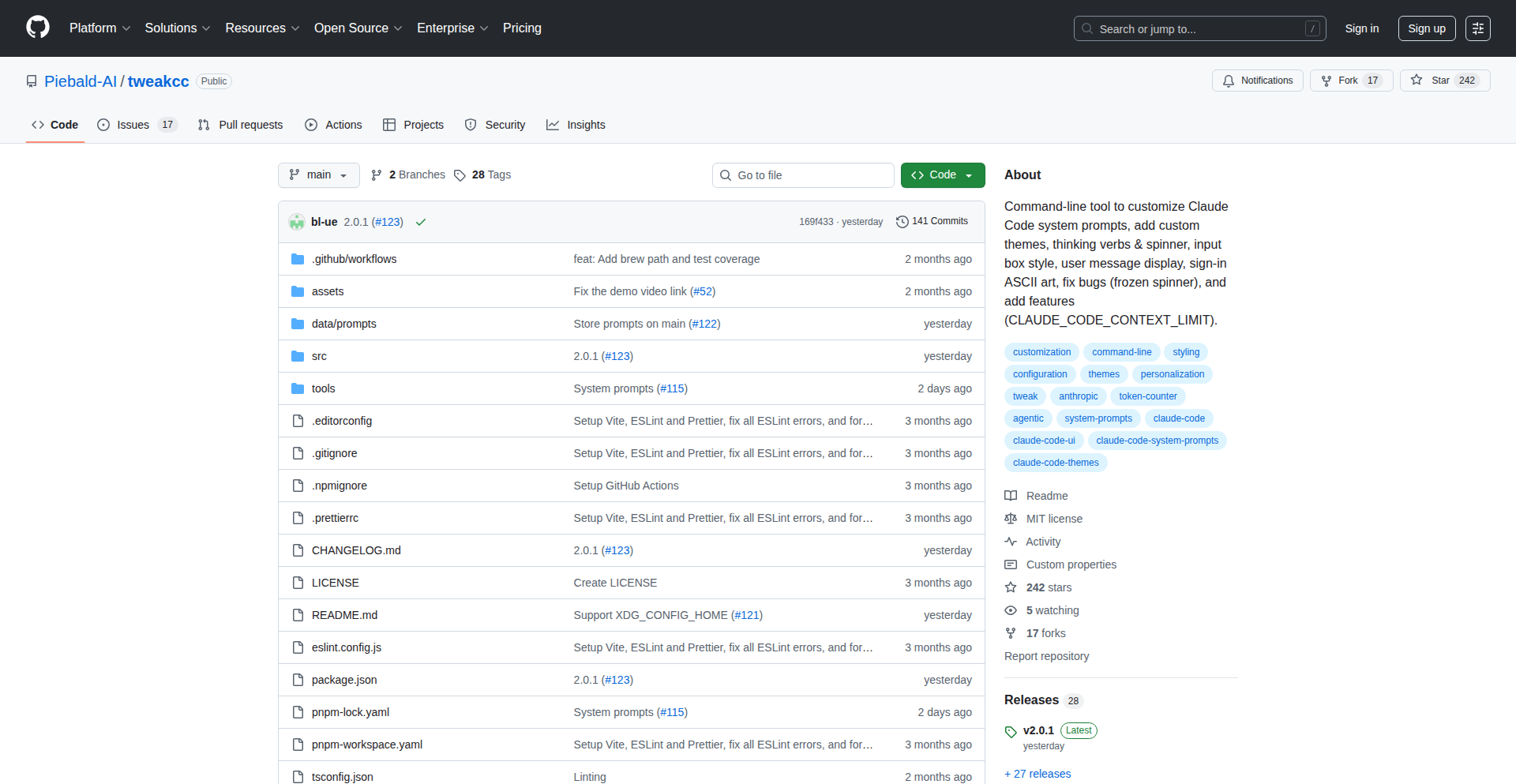
Author
bl-ue
Description
ClaudeCode Tweaker is a Python tool designed to customize the system prompt for Anthropic's Claude AI models. It allows developers to significantly reduce the size of Claude's system prompt while maintaining or even enhancing its performance. This is achieved by intelligently trimming verbose sections and focusing on essential instructions, leading to faster response times and reduced token usage.
Popularity
Points 1
Comments 0
What is this product?
ClaudeCode Tweaker is a developer tool that helps you fine-tune the internal instructions (system prompt) that guide Claude, a powerful AI chatbot. Think of the system prompt as Claude's 'job description' or 'rulebook.' Claude's original system prompt can be quite long, which can slow down responses and increase costs due to token usage (how the AI counts its work). Tweakcc intelligently analyzes this prompt and trims it down by removing redundancy and less critical information, making Claude more efficient and responsive. The innovation lies in its ability to understand the structure and intent of the prompt and perform targeted optimizations without sacrificing the AI's core capabilities. So, it makes your Claude AI assistant work faster and smarter by giving it a more concise set of instructions.
How to use it?
Developers can use ClaudeCode Tweaker by installing the Python library. You'd then use its functions to load an existing Claude system prompt, apply the trimming algorithms, and output a optimized, smaller version. This optimized prompt can then be used when interacting with Claude via its API, either for general chat applications or more specialized tasks. It's like giving your AI assistant a 'cheat sheet' that's much easier and quicker to read. This is useful for developers building AI-powered applications who want to control Claude's behavior precisely while minimizing operational overhead.
Product Core Function
· System Prompt Optimization: Allows for significant reduction in Claude's system prompt size, leading to faster AI responses and lower token consumption. This means your AI applications can handle more queries with the same resources, making them more cost-effective and responsive.
· Customizable Trimming: Provides flexibility in how the system prompt is optimized, enabling developers to strike a balance between prompt brevity and desired AI behavior. This lets you tailor Claude's personality and capabilities for your specific application without compromising on its intelligence.
· Preservation of Core Functionality: Focuses on intelligent trimming that doesn't degrade Claude's performance or essential functions. You get a lean, mean AI machine that still performs all the tasks you need it to, just more efficiently.
· Python Library Integration: Easily integrates into existing Python development workflows, making it simple for developers to incorporate prompt optimization into their AI projects. This means you can add this powerful tool to your existing code with minimal effort.
Product Usage Case
· Building a customer support chatbot: By reducing the system prompt size, the chatbot can respond to customer inquiries more quickly, improving user satisfaction and reducing wait times. This makes your support faster and more efficient.
· Developing an AI content generation tool: A smaller system prompt can lead to faster article or code generation, allowing users to iterate on their ideas more rapidly. You get your creative content or code outputs much quicker.
· Integrating Claude into a real-time application: For applications requiring immediate AI feedback, such as gaming or interactive learning platforms, prompt optimization ensures low latency responses. This makes your interactive applications feel more natural and responsive.
· Managing API costs: By reducing token usage through prompt optimization, developers can significantly lower their operational costs when using Claude's API. You save money by making your AI interactions more efficient.
80
IdeaValidator Pro
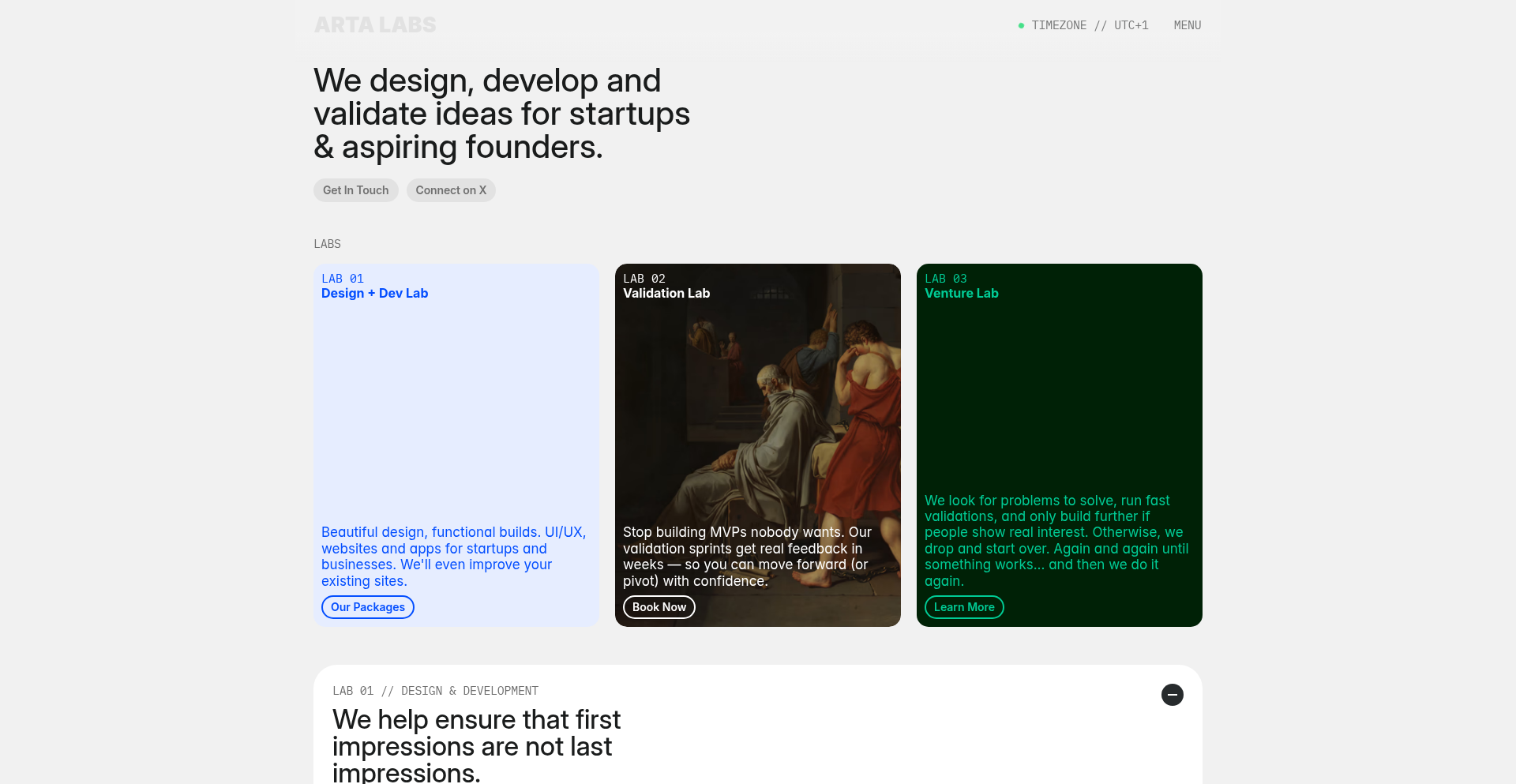
Author
RS_Singh
Description
This project is a service designed to help founders quickly validate their product ideas before investing significant time and resources into building them. It focuses on generating tangible signals of demand through a structured process involving landing pages, waitlists, user surveys, and targeted promotion, aiming to provide clarity on market interest in just a few weeks.
Popularity
Points 1
Comments 0
What is this product?
IdeaValidator Pro is a specialized service that acts as a rapid prototyping and validation engine for new product ideas. It leverages a systematic process to test market demand. The core innovation lies in its focus on generating concrete proof of interest – like waitlist sign-ups and survey feedback – before a product is fully built. This avoids the common pitfall of founders spending months on unproven concepts. It's like a dress rehearsal for your business idea, ensuring there's an audience before the main performance.
How to use it?
Founders can engage IdeaValidator Pro to kickstart their idea validation. The typical workflow involves: 1. Collaborating with the service to design a clear and compelling landing page that articulates the product's value. 2. Implementing a waitlist mechanism on the landing page to capture interested users' contact information, serving as an early indicator of demand. 3. Utilizing the service's tools to gather deeper user insights through targeted surveys or optional interviews to understand user needs better. 4. Receiving guidance on promoting the idea to relevant communities and platforms to attract potential early adopters and solicit feedback. This provides a structured approach for developers and entrepreneurs to test assumptions and de-risk their product development efforts.
Product Core Function
· Landing Page Creation: Designs and launches a professional one-page website to clearly communicate the product idea, build trust with strong visuals, and guide potential users to sign up. This provides a professional front for your untested idea, making it appealing and trustworthy.
· Waitlist Management: Implements and manages a system for interested users to register their interest, providing a quantifiable signal of demand. This gives you a direct count of people who are excited about your concept, showing actual interest rather than just perceived interest.
· User Insight Gathering: Facilitates the collection of deeper user understanding through short surveys and optional interviews, helping to tailor the product to potential user needs. This goes beyond just collecting emails; it helps you learn what users truly want and need, so you build the right thing.
· Targeted Promotion Strategy: Assists in sharing the idea with relevant niche communities and launch platforms to acquire meaningful feedback from potential users. This ensures your idea reaches the right audience, generating constructive criticism and validation, not just random website visits.
Product Usage Case
· A solo developer with a novel app idea can use IdeaValidator Pro to create a landing page and waitlist. If they gather hundreds of sign-ups within weeks, they know there's a market for their app, giving them the confidence and initial user base to proceed with development. This saves them from building an app nobody wants.
· A startup team developing a SaaS product can leverage the deep user insights feature. By surveying waitlist members, they can uncover critical feature preferences and pain points, allowing them to refine their product roadmap before writing any substantial code. This ensures they build a product that truly solves a problem for their target users.
· An entrepreneur with a unique service concept can use the targeted promotion aspect to get their idea in front of industry-specific forums and influencers. This helps them gauge interest from key demographics and gather expert feedback, validating their service offering in a real-world context before launching fully.
81
BGBuster: Transparent Image API
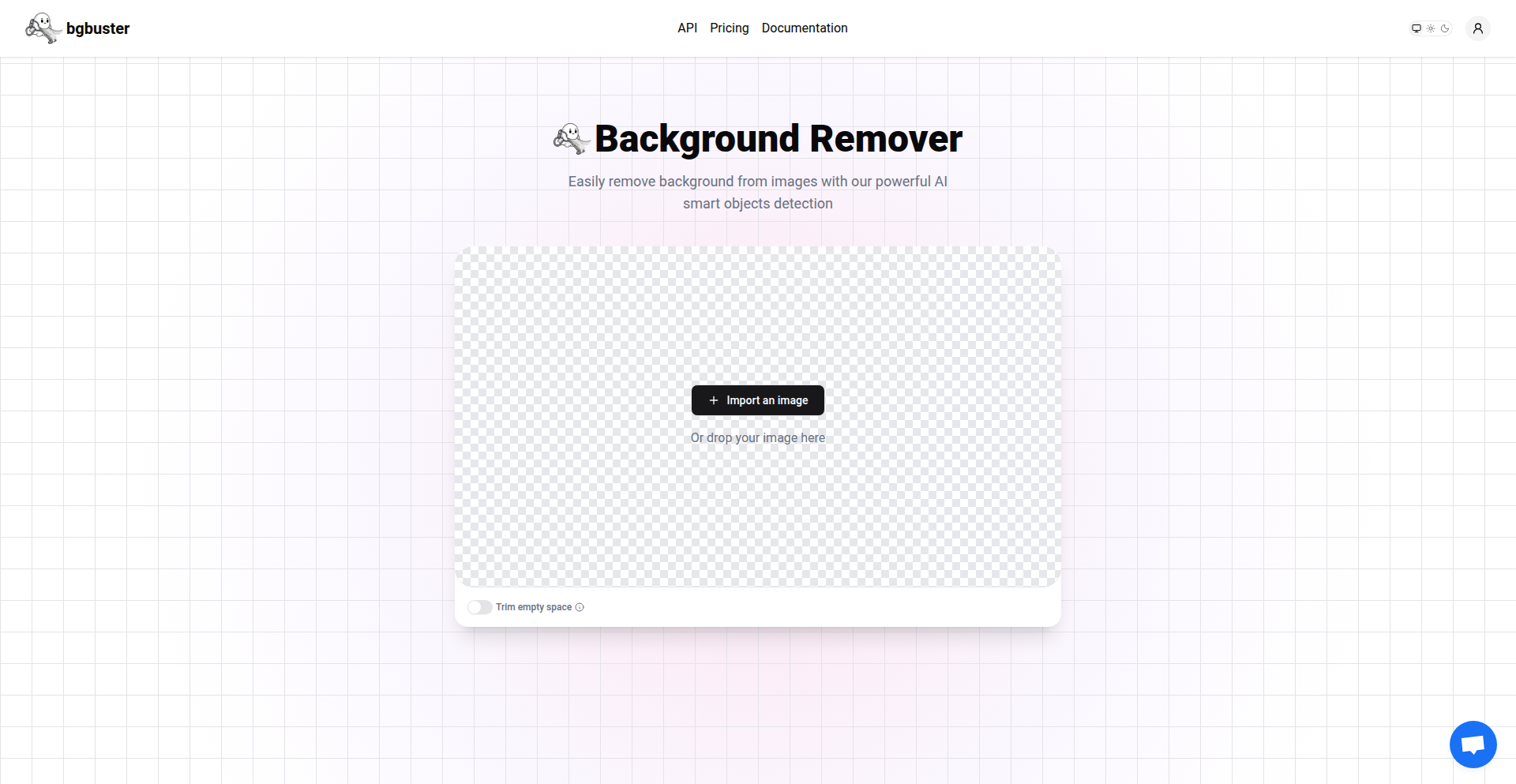
Author
tcogz
Description
BGBuster is a developer-focused API that provides ultra-low-cost background removal for images. It aims to solve the problem of expensive and complex existing services by offering a simple, transparent, and affordable solution. Developers can upload images or provide URLs and receive transparent PNG or WebP outputs, paying only once for credits that never expire. The API is designed for ease of integration with a single POST request, returning either a URL or the raw image data. A dashboard offers insights into usage, success rates, and recent API calls.
Popularity
Points 1
Comments 0
What is this product?
BGBuster is an API service that removes the background from images and makes it transparent. Think of it like having a digital assistant that can precisely cut out the subject of your photo, leaving only what you want. The innovation here lies in its affordability and simplicity for developers. Instead of relying on complex software or expensive per-image subscriptions, BGBuster offers a pay-as-you-go credit system. These credits are permanent, meaning you buy them once and they're yours forever, significantly reducing long-term costs. The core technology likely uses advanced computer vision and machine learning models trained to identify and isolate objects from their backgrounds with high accuracy. So, what's the benefit for you? You get professional-quality background removal without breaking the bank, making it ideal for projects that need to process many images.
How to use it?
Developers can integrate BGBuster into their applications by making a simple HTTP POST request to the API endpoint. You can either send the image file directly in the request or provide a URL to an image hosted online. The API processes the image and returns a URL to the newly created transparent PNG or WebP image, or the raw image data itself, depending on your preference. This makes it easy to integrate into websites, mobile apps, or any workflow that requires automated image processing. For example, an e-commerce platform could use BGBuster to automatically create product images with transparent backgrounds for their listings, enhancing their visual appeal and consistency. The integration is straightforward, requiring basic knowledge of making API calls, which is a fundamental skill for most developers.
Product Core Function
· Automated Background Removal: Utilizes advanced AI models to accurately identify and remove image backgrounds, providing a clean transparent output. This is valuable for creating product images, graphic design elements, or any visual content where the subject needs to stand out without a distracting background.
· Support for PNG and WebP Formats: Outputs transparent images in both PNG and WebP formats, offering flexibility for different web and application use cases. PNG is widely compatible, while WebP provides superior compression for faster loading times, which is crucial for web performance.
· Pay-as-you-go Credit System: Offers a cost-effective credit-based payment model where purchased credits never expire, eliminating recurring subscription fees and providing predictable costs. This is a significant advantage for developers with fluctuating or high-volume image processing needs, allowing them to manage their budget effectively.
· Simple API Integration: Designed with a straightforward, single POST request API that returns either an image URL or raw image data, minimizing development effort for integration. This ease of use allows developers to quickly incorporate background removal capabilities into their existing projects without complex setup.
· Usage Dashboard: Provides a dashboard for developers to monitor their API usage, track success rates, and review recent API calls, offering transparency and control over their background removal operations. This visibility helps in debugging, performance analysis, and understanding resource consumption.
Product Usage Case
· E-commerce Product Image Optimization: An online retailer can use BGBuster to automatically process all product photos, removing cluttered backgrounds and creating professional, consistent images that improve the shopping experience and potentially increase sales. This tackles the problem of manual photo editing being time-consuming and costly for large product catalogs.
· Mobile App Photo Editing Feature: A photo editing app for mobile users could integrate BGBuster to offer a 'remove background' feature. Users can upload their selfies or photos and instantly get a transparent version to use in collages or social media posts. This adds significant value to the app by providing a powerful editing tool easily.
· Content Creation for Social Media: Marketing teams or individual content creators can use BGBuster to quickly generate eye-catching graphics for social media by isolating subjects from photos and placing them on custom backgrounds. This speeds up the content creation workflow, allowing for more frequent and engaging posts.
· Automated Data Annotation for AI Training: Researchers or AI developers working on computer vision tasks might use BGBuster to help prepare datasets. By removing backgrounds, they can focus on isolating specific objects for training machine learning models, simplifying the data preparation process.
· Personal Website or Blog Image Enhancement: A blogger or web developer can use BGBuster to create unique header images or featured images for their posts, making their online presence more visually appealing and professional without needing advanced design skills or expensive software.
82
Automated Web App Penetration Tester
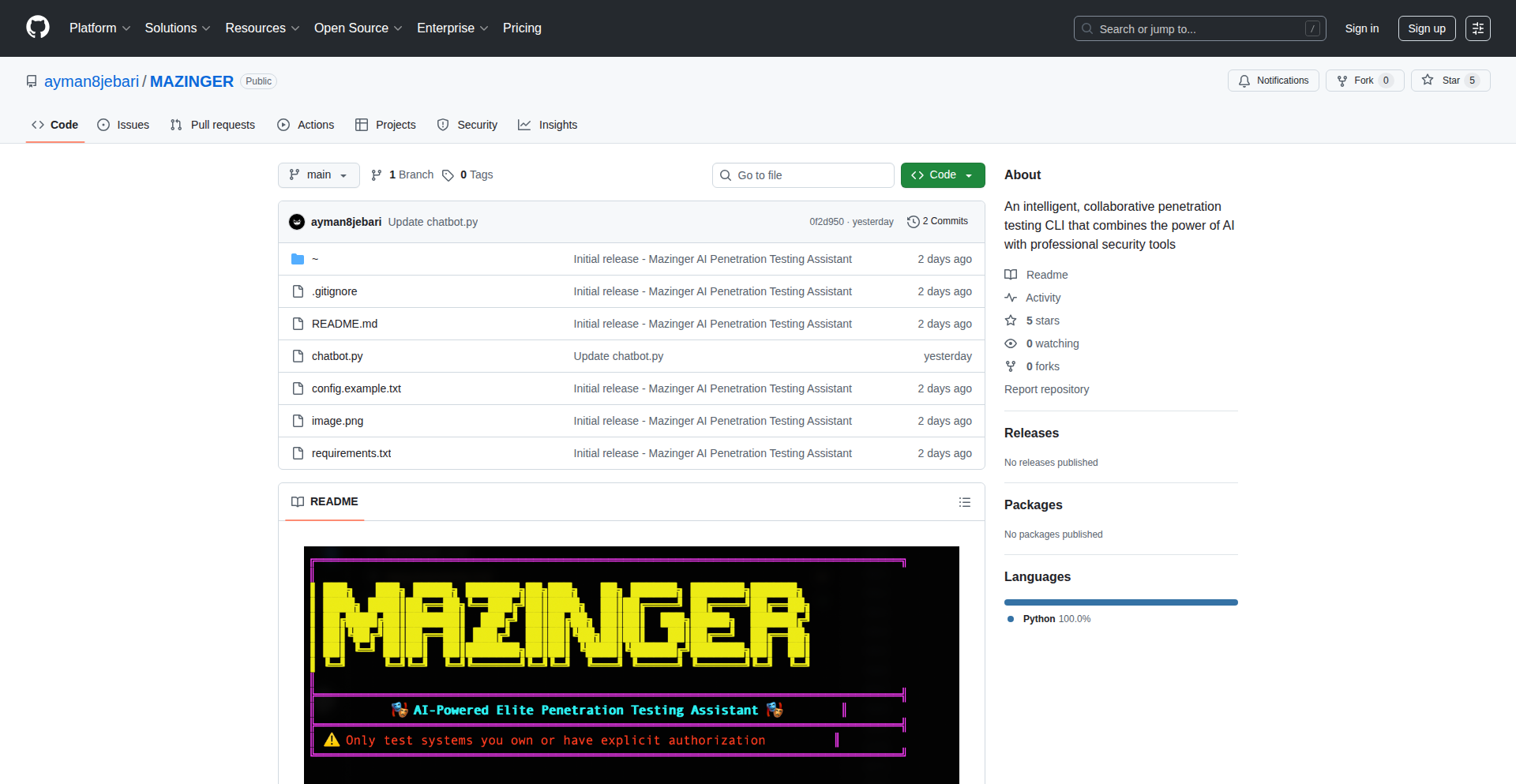
Author
solosquad
Description
This project showcases an AI-powered tool designed to autonomously probe web applications for security vulnerabilities. It simulates common hacking techniques to identify weaknesses, offering developers a proactive way to discover and fix security flaws before malicious actors do. The innovation lies in its intelligent, adaptive approach to testing, mimicking human-like exploration and exploitation strategies.
Popularity
Points 1
Comments 0
What is this product?
This is an AI-driven system that acts like a virtual hacker to find security holes in your web applications. Instead of manually trying out different attack methods, this AI learns and explores your app's structure to find common vulnerabilities like SQL injection or cross-site scripting. Its core innovation is using AI to make the penetration testing process more efficient and comprehensive, discovering issues that might be missed by standard tools. So, what's the use? It helps you find and fix security problems early, making your app safer.
How to use it?
Developers can integrate this tool into their development workflow or use it for independent security audits. Typically, you would configure the AI with the target web application's URL and potentially some initial credentials or scopes. The AI then systematically crawls and interacts with the application, performing various tests. It can be run as a standalone application or potentially integrated into CI/CD pipelines. The output is a report detailing discovered vulnerabilities. So, how do you use it? You point it at your app and let it test, then review the findings to patch up your security.
Product Core Function
· AI-driven vulnerability scanning: The AI intelligently explores the application, identifying potential entry points for attacks. Its value is in finding vulnerabilities that might be missed by rule-based scanners, offering a more dynamic and realistic security assessment. This is useful for proactively uncovering hidden security risks in your application.
· Automated attack simulation: The system simulates various hacking techniques, such as trying to inject malicious code or manipulate data. This directly helps developers understand how an attacker might exploit a weakness, providing concrete examples for remediation. This is useful for understanding the impact of a vulnerability.
· Vulnerability reporting: After testing, the tool generates a report detailing the discovered vulnerabilities, their severity, and potential impact. This provides clear actionable insights for developers to prioritize and fix issues. This is useful for efficiently managing your security patching efforts.
· Adaptive testing strategy: The AI learns from its interactions with the application, adapting its testing approach to explore deeper or more complex areas. This intelligent adaptation makes the testing more thorough and efficient than static methods. This is useful for ensuring comprehensive security coverage.
Product Usage Case
· During the development of a new e-commerce platform, a developer used this AI to scan their staging environment. The AI discovered an SQL injection vulnerability in a product search feature that was not caught by manual testing. By patching this vulnerability, they prevented potential data breaches. This is useful for securing sensitive customer data before going live.
· A small startup with limited security resources deployed this tool to audit their existing web application. The AI identified several cross-site scripting (XSS) vulnerabilities across different user input fields. This allowed them to quickly address these issues, significantly improving their application's security posture without needing a dedicated security team. This is useful for small teams to enhance security on a budget.
· A developer was building a complex API and wanted to ensure its endpoints were secure. They used the AI to test the API's request handling and parameter validation. The AI found a vulnerability that allowed unauthorized access to specific data records. Fixing this early prevented potential data leakage. This is useful for ensuring the integrity and privacy of data accessed through your API.
83
MindWeaver AI Journal
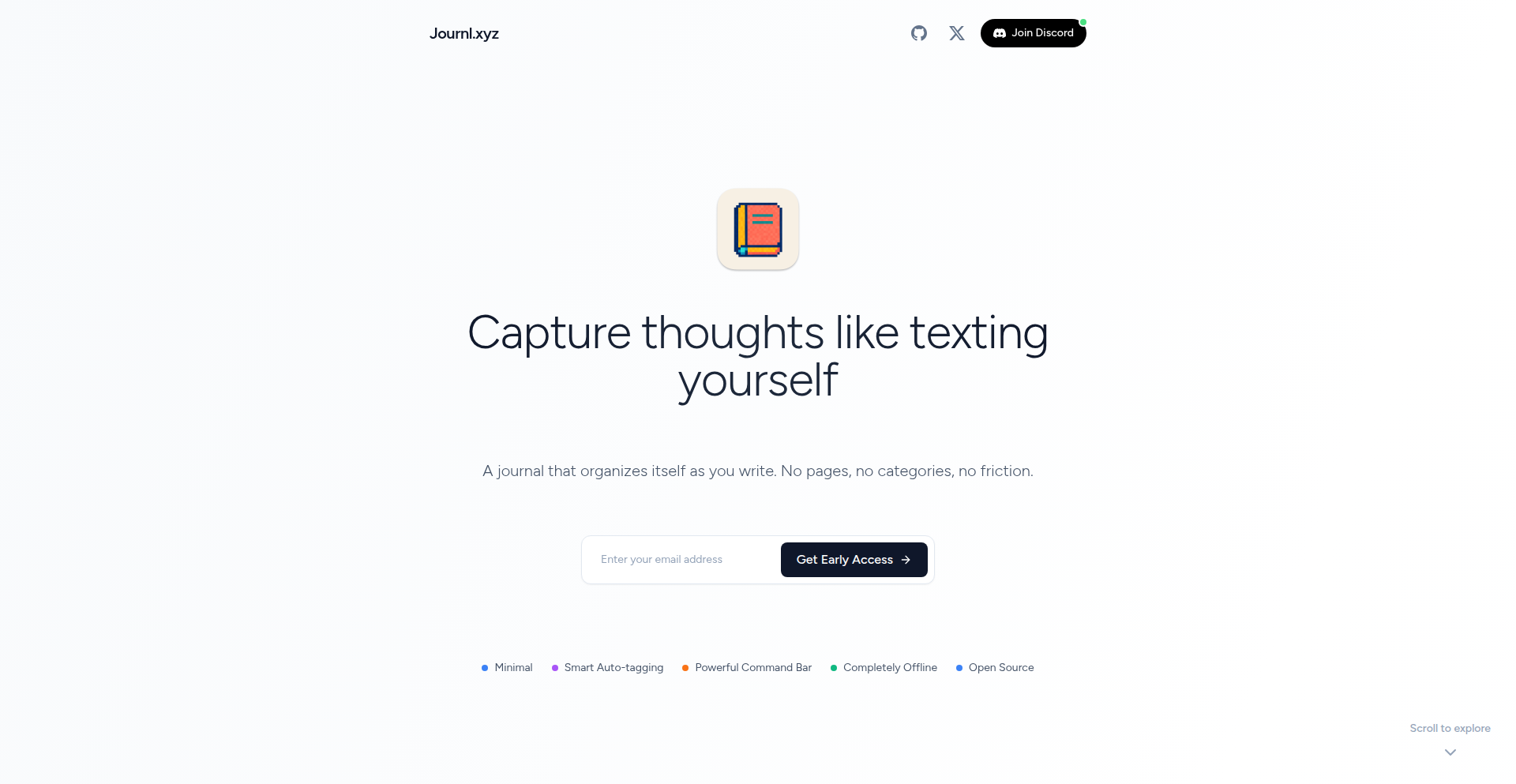
Author
vermaabhishek39
Description
A completely offline, minimal, self-organizing journal that leverages lightweight, self-learning local AI models to make your notes and logs easily searchable and usable, mimicking the simplicity of texting yourself.
Popularity
Points 1
Comments 0
What is this product?
MindWeaver AI Journal is a personal journaling application designed for work logging and note-taking. Its core innovation lies in its offline capability and the use of local, self-learning AI models. Unlike traditional journaling apps that require manual organization or rely on cloud services, MindWeaver allows you to simply type or 'text' your thoughts, ideas, or work logs into a single interface. The local AI then intelligently processes and organizes this information in the background, making it effortless to retrieve and utilize later. This means you get the benefit of a powerful, organized knowledge base without any of the usual setup or privacy concerns. It's like having a super-smart personal assistant for your thoughts, living entirely on your device.
How to use it?
Developers can use MindWeaver AI Journal by simply downloading and installing the application on their local machine. The interface is designed to be extremely straightforward – a single text input box. You can type in anything related to your work, personal thoughts, code snippets, project ideas, or daily logs. The app runs locally, meaning your data never leaves your device, ensuring complete privacy and security. For integration, because it's open-source, developers can explore its codebase to understand how the local AI models process text and potentially extend its functionality or integrate its core text processing capabilities into their own projects. The primary use case is for anyone who wants a frictionless way to capture and later retrieve information, particularly useful for developers who need to track project progress, debug issues, or brainstorm ideas without the hassle of complex organizational structures.
Product Core Function
· Offline Self-Organization: Utilizes local AI to automatically categorize and tag your entries without needing an internet connection. This is valuable because it means your private thoughts and work logs are always accessible and organized, even when offline, and you don't have to worry about where to file information.
· Minimalist Texting Interface: Offers a single, intuitive text input field, similar to sending a text message. This simplifies the act of capturing thoughts, making it quick and easy, which is useful for busy developers who want to jot down ideas or notes instantly without any friction.
· Local Self-Learning AI: Employs lightweight, on-device AI models that learn from your entries over time to improve organization and retrieval. This provides intelligent insights and search capabilities tailored to your personal data, making it easier to find relevant past information without manual tagging.
· Privacy-First Design: Operates entirely offline, ensuring all your data remains on your device. This is crucial for sensitive work logs or personal reflections, as it guarantees your information is never shared or compromised by external services.
· Open-Source Nature: The project is open-source, allowing for community contributions and transparency. This is valuable for developers who want to understand the underlying technology, customize it, or contribute to its development, fostering a collaborative environment for technical exploration.
Product Usage Case
· A software developer is working on a complex feature and encounters a bug. They quickly jot down the error message, their attempted solutions, and the current state of the code into MindWeaver. Later, when reviewing their progress, the AI has already linked this entry to the project and the specific code modules, allowing them to easily recall their debugging steps and find a resolution much faster.
· A project manager is brainstorming new features for an upcoming sprint. They use MindWeaver to dump all their raw ideas, user stories, and technical considerations without worrying about structure. The local AI then helps to group similar ideas and identify potential overlaps or dependencies, making the feature prioritization process more efficient.
· A freelance developer needs to track billable hours and client communications. They can use MindWeaver to log every interaction, task completed, and time spent, all without the need for an internet connection. Later, they can easily search for all entries related to a specific client or project to generate reports or invoices accurately.
· Someone is learning a new programming language and wants to keep track of syntax, useful snippets, and conceptual understanding. They can log their learning journey in MindWeaver, and the AI will help them find related notes when they encounter similar concepts later, accelerating their learning process.
84
smartNOC: EdgeGuardian
Author
digitalDP
Description
smartNOC: EdgeGuardian is a 'network in a box' solution designed to securely and efficiently manage server environments. It tackles the growing concern of malicious use of AI by providing a hardened, auditable, and self-managed infrastructure. Its innovation lies in a novel real-time monitoring system and a unified 'AwarenessUI' to combat dashboard sprawl and alert fatigue. This product offers a proactive approach to edge network architecture, ensuring zero-ops and a self-managed environment for enhanced security and operational simplicity. So, this means you get a more secure, easier-to-manage server setup that requires minimal day-to-day intervention and reduces the stress of dealing with too many alerts.
Popularity
Points 1
Comments 0
What is this product?
smartNOC: EdgeGuardian is a comprehensive server management platform that acts like a self-contained, highly secure 'network in a box.' At its core, it uses hardened Linux instances as a foundation. The real innovation is its 'fred' daemon, a custom security software that acts as the first line of defense and ensures every operation is traceable (auditable lifecycle operations). It also introduces a groundbreaking real-time monitoring method that immediately flags issues, and a unique 'AwarenessUI' that consolidates information, preventing the overwhelming feeling of too many dashboards and alerts. The goal is a 'zero-ops,' self-managed environment. So, this means you get a robust, secure server setup that largely manages itself, proactively alerts you to problems with clear visibility, and reduces the complexity of managing multiple tools.
How to use it?
Developers can integrate smartNOC: EdgeGuardian into their infrastructure for streamlined server management. The 'one-touch provisioning' feature simplifies the deployment of new server instances, significantly reducing setup time. The real-time monitoring and AwarenessUI can be configured to provide immediate, actionable insights into system health and potential issues, directly addressing alert fatigue. This makes it particularly useful for managing cloud migrations, securing sensitive government contractor environments, or as a managed cloud offering. So, this means you can quickly set up new servers, get instant alerts on any problems, and have a clear, consolidated view of your entire network, making troubleshooting and management much faster and less stressful.
Product Core Function
· Fully hardened Linux instances: Provides a secure and stable operating system foundation for your servers, minimizing vulnerabilities and potential attack vectors. This means your servers are inherently more protected from threats from the start.
· 100% auditable lifecycle operations across fleet: Ensures that every action taken on your servers is recorded and verifiable, enhancing transparency and accountability. This is crucial for compliance and debugging, meaning you can always track who did what and when, making it easy to audit and ensure security.
· One-touch provisioning: Dramatically simplifies the process of setting up new servers, allowing for rapid deployment and scaling. This means you can get new servers up and running in minutes, not hours or days, saving significant time and effort.
· Real-time notification of issues: Employs an innovative monitoring method to detect and alert on problems as they happen, enabling immediate response. This means you're not caught off guard by system failures; you get instant alerts when something goes wrong, allowing for quick fixes.
· Zero-ops, self-managed environment: Aims to create an infrastructure that requires minimal manual intervention for day-to-day operations, relying on automation and self-healing capabilities. This means you spend less time on routine maintenance and troubleshooting, freeing up your resources for more strategic tasks.
· AwarenessUI: Addresses dashboard sprawl and alert fatigue by providing a unified and intelligent interface for monitoring and management. This means you don't have to sift through dozens of screens to understand your system's health; everything important is presented clearly in one place, reducing stress and improving decision-making.
Product Usage Case
· Cloud Repatriation Migrations: During cloud repatriation, where organizations move services back from the cloud to on-premises or hybrid environments, smartNOC: EdgeGuardian can provide a secure, auditable, and easily managed platform to rebuild and oversee the network. This helps ensure a smooth transition with minimal disruption and enhanced security. So, this means migrating your services back is less risky and easier to manage.
· Government Contractor Environments: For government contractors who often have stringent security and compliance requirements, the hardened instances and auditable operations of smartNOC: EdgeGuardian offer a robust solution to meet these demands. This means your sensitive government data and systems are protected to high standards. So, this provides peace of mind and helps you meet your contractual obligations.
· Managed Cloud Offering: As a cloud offering, smartNOC: EdgeGuardian can be provided to businesses that need a secure and simplified server management solution without the overhead of managing complex infrastructure themselves. This means businesses can leverage powerful server management capabilities without needing extensive in-house expertise. So, you get enterprise-grade server management as a service, making it easier and cheaper to run your applications.
85
TrendRadar AI

Author
keterslater
Description
TrendRadar AI is an innovative tool that leverages AI to automatically identify trending posts on X (formerly Twitter) within topics you're interested in. It then crafts personalized comments in your unique voice, allowing you to fine-tune the tone, sentiment, and even explore controversial angles. The core innovation lies in its seamless integration with the X API for secure authentication and its ability to detect real-time trends, helping users boost their online presence and engagement.
Popularity
Points 1
Comments 0
What is this product?
TrendRadar AI is an AI-powered social media assistant designed to help users gain traction on X. It works by connecting to your X account through the official API, ensuring secure and compliant access. The system then continuously monitors your chosen topics, using AI to spot emerging conversations and popular posts. Once a trend is identified, it generates draft comments tailored to your specified tone and sentiment. You have the option to review and edit these comments before they are posted, maintaining full control over your communication. The breakthrough here is the sophisticated AI that can understand context, adapt to your voice, and even generate comments that might take a specific stance, all while respecting X's terms of service. This means you can participate in trending discussions effectively without spending hours manually searching and writing.
How to use it?
Developers can integrate TrendRadar AI into their social media workflow by signing up on the TrendRadar app. After connecting their X account using the single-click authentication, they can select the topics they want to monitor. Next, they define their preferred comment style by setting parameters for tone (e.g., professional, casual, humorous) and sentiment (e.g., positive, neutral, opinionated). They can also provide custom prompts to ensure comments align with their personal brand or business messaging. TrendRadar then operates in the background, identifying trending posts and suggesting comments. Users can access a dashboard to review, edit, and approve these comments before they are published. This makes it a powerful tool for individual creators, marketing teams, or anyone looking to scale their X engagement strategy efficiently.
Product Core Function
· Real-time Trend Detection: Automatically monitors X for trending conversations within user-defined topics, enabling timely participation. This is valuable because it ensures you never miss an opportunity to engage with relevant discussions.
· AI-Powered Auto-Commenting: Generates personalized comments based on user-specified tone, sentiment, and custom prompts, allowing for authentic and contextually relevant engagement. The value is in saving time and producing high-quality, on-brand comments.
· Single-Click X Authentication: Securely connects to X accounts via the official API, ensuring compliance and avoiding risky scraping methods. This provides peace of mind and a reliable connection.
· Comment Review and Editing: Allows users to review and edit AI-generated comments before posting, ensuring accuracy and maintaining brand control. This is crucial for maintaining your reputation and tailoring messages perfectly.
· Customizable Controversy and Sentiment: Offers control over the level of controversy and the overall sentiment of generated comments, enabling strategic communication. This allows for nuanced engagement and can be used to drive specific reactions or discussions.
· Analytics Dashboard: Provides insights into post impressions, follower growth, and engagement rates, helping users track the effectiveness of their X strategy. This is valuable for understanding what works and optimizing future efforts.
Product Usage Case
· A freelance content creator wants to increase their visibility on X. They use TrendRadar AI to monitor trending discussions in their niche. The AI suggests comments that are witty and insightful, leading to increased impressions and follower growth. This solves the problem of limited time for active social media engagement.
· A startup marketing team aims to build brand awareness on X. They configure TrendRadar AI to identify industry news and trends, generating comments that position their company as knowledgeable and engaged. The ability to control sentiment helps maintain a consistent brand voice, and the analytics dashboard shows a measurable increase in engagement rates.
· An indie developer is launching a new project and wants to generate buzz on X. They use TrendRadar AI to join relevant developer conversations, with comments that express genuine enthusiasm and technical insights. The auto-commenting feature allows them to participate in multiple conversations simultaneously, accelerating their outreach.
· A journalist uses TrendRadar AI to stay on top of breaking news and public discourse. The tool helps them quickly identify trending topics and draft thoughtful, relevant comments that add value to the conversation, enhancing their credibility and reach.
86
IG Prospector
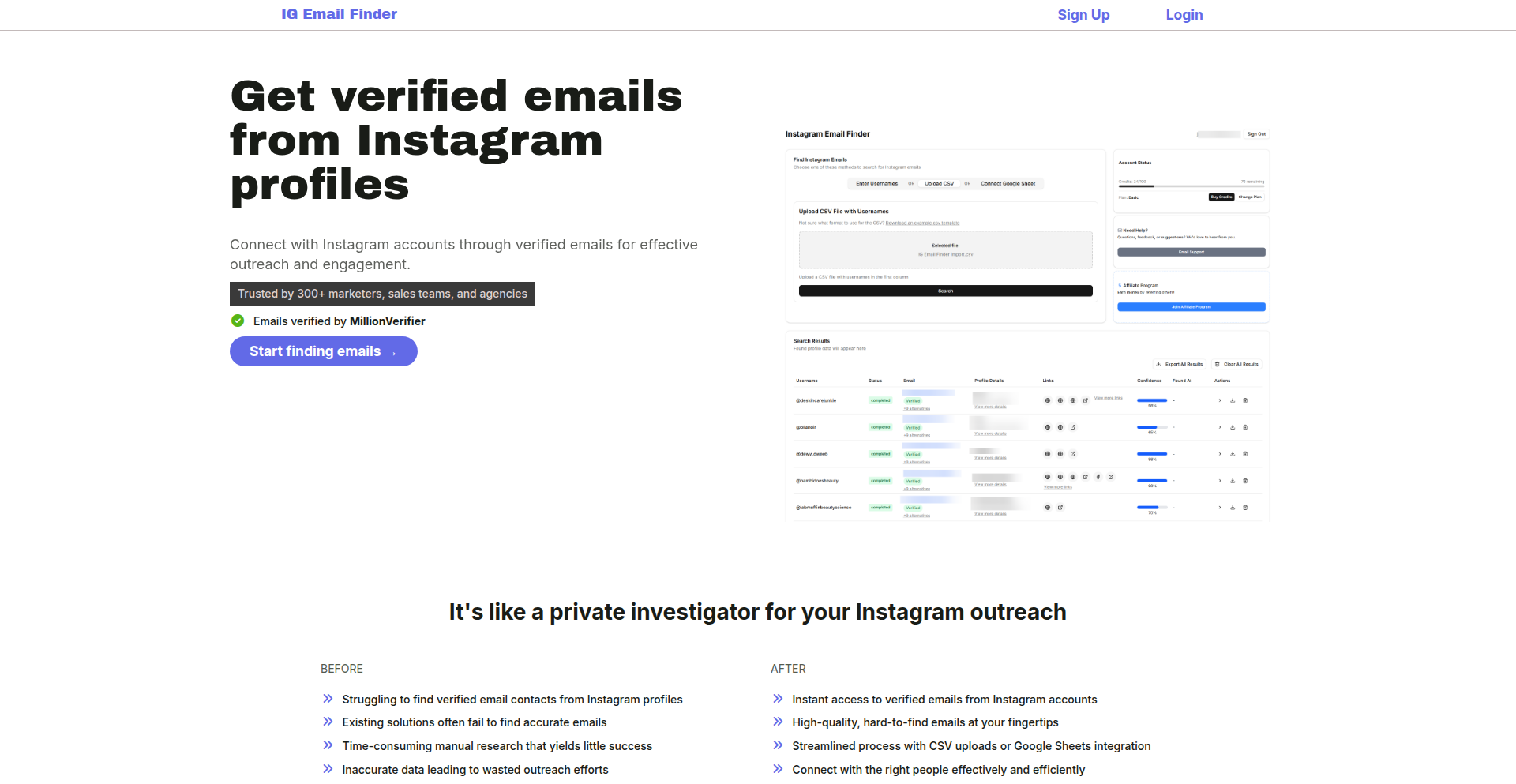
Author
joseatanvil
Description
IG Prospector is a web-based tool designed for marketers, founders, and small teams to discover verified business emails directly from Instagram accounts that don't publicly display contact information. The latest update enhances deep research capabilities, uncovering more verified emails from otherwise inaccessible accounts and integrating with MillionVerifier for precise contact validation before download. All data acquisition adheres to GDPR and CCPA, utilizing only publicly available information and verified business records.
Popularity
Points 1
Comments 0
What is this product?
IG Prospector is an intelligent data enrichment service that mines Instagram for verified business email addresses. It tackles the challenge of finding contact information for businesses on Instagram that don't readily share it. The innovation lies in its sophisticated scraping and validation process. Instead of just guessing email addresses or hoping for a direct message reply, it employs advanced techniques to identify potential business emails associated with an Instagram profile. This is further strengthened by a direct integration with MillionVerifier, a service that ensures the accuracy and deliverability of each email address found. This means you get reliable leads, not just potential ones. So, what's the use for you? It provides a direct channel to verified business contacts, saving you time and increasing your outreach success rate.
How to use it?
Developers can integrate IG Prospector into their existing lead generation workflows. This can be achieved by utilizing the tool's web interface for manual searches or by exploring potential API integrations for automated data enrichment. For instance, a marketing automation platform could leverage IG Prospector to enrich a list of Instagram leads, automatically appending verified business emails to profiles. This streamlines the process of building targeted email lists for campaigns or sales outreach. The practical application is simple: if you're targeting businesses on Instagram, IG Prospector gives you a reliable way to get their direct business email, bypassing the usual hurdles. So, what's the use for you? It automates and enhances your lead acquisition process from a crucial social platform.
Product Core Function
· Instagram Account Email Discovery: Identifies and extracts verified business email addresses from Instagram profiles that lack publicly listed contact information, enabling direct communication with potential clients or partners. Its value is in bypassing the common obstacle of hidden contact details on Instagram.
· Deep Research Enhancement: Utilizes advanced algorithms to probe deeper into account data, uncovering email addresses that might be missed by simpler methods, thus increasing the pool of actionable leads. This means more opportunities for your business.
· Email Verification Integration: Connects with MillionVerifier to ensure that all discovered email addresses are clean, valid, and deliverable, significantly reducing bounce rates and improving the efficiency of outreach campaigns. This saves you from wasting resources on invalid contacts.
· Compliance-Focused Data Sourcing: Adheres strictly to GDPR and CCPA regulations by using only publicly available information and verified business records, ensuring that your lead generation practices are ethical and legal. This provides peace of mind and protects your business from legal issues.
· Targeted Outreach Facilitation: Empowers marketers and founders to connect with verified business contacts for client acquisition, partnerships, or other business development activities, directly addressing the need for genuine business-to-business communication. It helps you reach the right people for business growth.
Product Usage Case
· A startup founder looking for potential B2B clients on Instagram can use IG Prospector to find verified emails of decision-makers in target companies, enabling personalized outreach for sales pitches. This solves the problem of not knowing how to contact these potential clients directly.
· A marketing agency managing social media campaigns for clients can utilize IG Prospector to identify and gather contact information for businesses featured on their clients' Instagram pages, facilitating partnership opportunities or lead generation for their clients. This enhances the agency's ability to deliver tangible results.
· A small business owner seeking to collaborate with influencers or other brands on Instagram can use IG Prospector to find verified business emails for partnership inquiries, making it easier to initiate professional discussions. This removes the barrier of finding the correct contact point for collaboration.
· A freelance consultant wanting to expand their client base by targeting businesses active on Instagram can use IG Prospector to build a list of verified emails for direct marketing campaigns, thereby increasing their chances of securing new engagements. This provides a direct pathway to potential clients.
87
BrowserBase64 Decipher
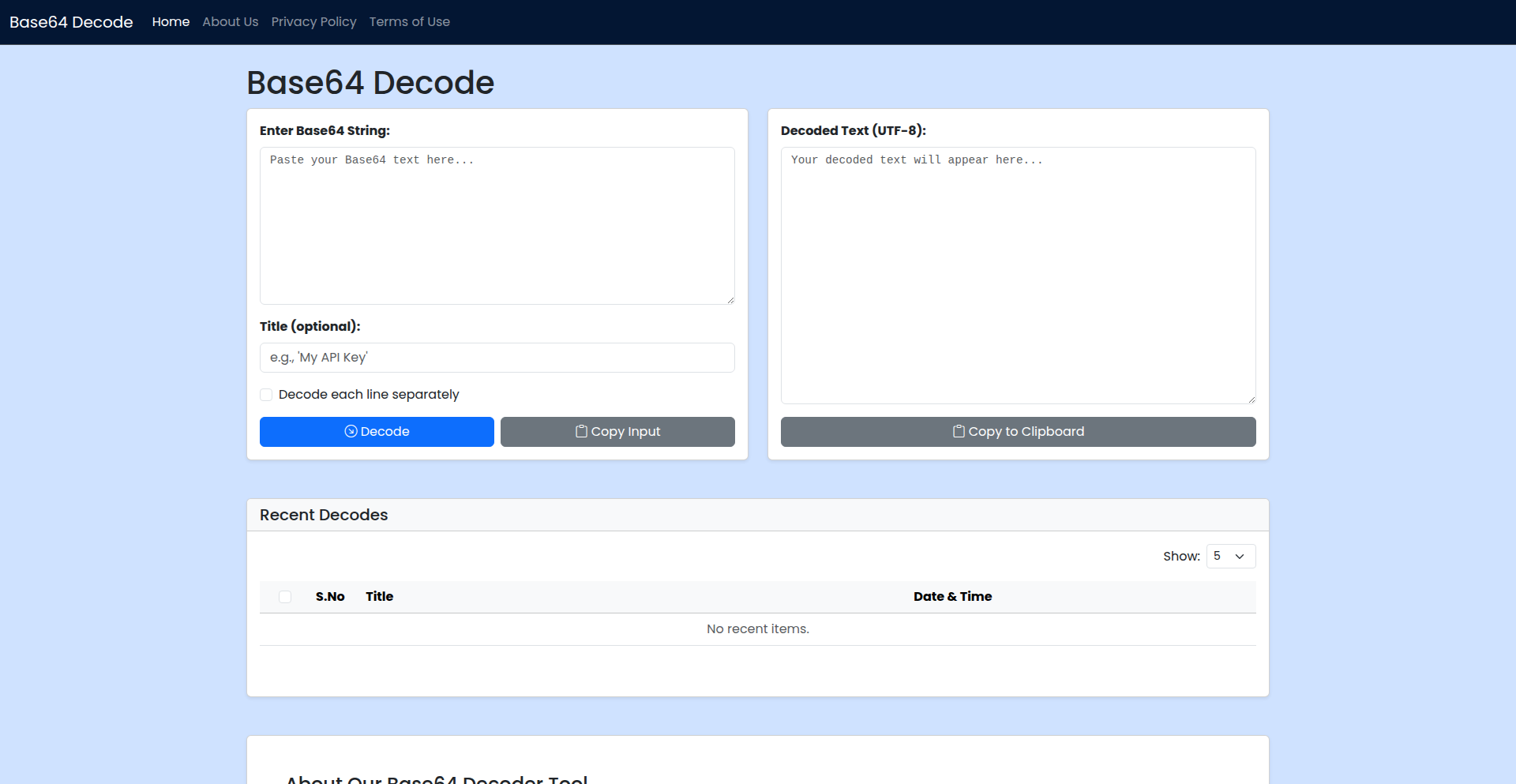
Author
incogdev
Description
A fast, privacy-first Base64 decoder that runs entirely in your web browser, eliminating the need to send sensitive data to external servers. It tackles the common problem of decoding Base64 strings quickly and securely, offering developers a reliable client-side tool.
Popularity
Points 1
Comments 0
What is this product?
BrowserBase64 Decipher is a web-based tool that decodes Base64 encoded strings directly within your browser. Instead of uploading your data to a remote server for decoding (which can be a security risk for sensitive information), this tool performs the entire operation locally using JavaScript. The innovation lies in its speed and its strong focus on privacy. It leverages efficient client-side algorithms to ensure quick results without any data ever leaving your machine. So, this is useful for anyone who needs to decode Base64 data without worrying about exposing that data to the internet.
How to use it?
Developers can integrate BrowserBase64 Decipher into their workflows in several ways. For quick, one-off decoding, they can simply visit the provided web page and paste their Base64 string into an input field, with the decoded output appearing instantly. For more integrated solutions, the underlying JavaScript library can be incorporated into web applications. This allows developers to build custom tools or add decoding functionality to their existing projects. For example, if you're building a web app that handles API responses containing Base64 encoded attachments, you could use this to decode and display those attachments directly within your app, ensuring user data stays private. So, this is useful for building more secure and efficient web applications that deal with encoded data.
Product Core Function
· Client-side Base64 decoding: Decodes Base64 strings using JavaScript in the browser, meaning no data is sent to a server, enhancing security and privacy. This is valuable for handling sensitive information like API keys or personal data. So, this is useful for protecting your sensitive data during decoding.
· Fast decoding performance: Implements optimized decoding algorithms to provide quick results, even for large Base64 strings. This is useful for developers who need to process data efficiently without lag. So, this is useful for saving time and improving the responsiveness of your applications.
· Privacy-first design: Operates entirely locally, ensuring no user data is ever transmitted or stored on external servers. This is crucial for applications dealing with confidential information. So, this is useful for maintaining strict data privacy standards.
Product Usage Case
· Decoding API response payloads: A developer is working with a REST API that returns data encoded in Base64. Instead of sending the entire payload to a server for decoding, they can use BrowserBase64 Decipher in their frontend to decode relevant parts of the response directly, keeping sensitive API response data secure. So, this is useful for building secure applications that interact with APIs.
· Decrypting and displaying sensitive user-uploaded content: A web application allows users to upload encrypted files, with the encrypted content stored as a Base64 string. The application can use BrowserBase64 Decipher to decode this string client-side before passing it to a decryption function, preventing the encrypted data from being exposed to the server. So, this is useful for enhancing the security of user-uploaded content.
· Debugging encoded data in web development tools: During web development, developers often encounter Base64 encoded strings in network requests or local storage. BrowserBase64 Decipher provides a quick and private way to decode these strings directly in the browser's developer console for debugging purposes, without needing to open external tools. So, this is useful for streamlining the debugging process.
88
iSuckAtBash
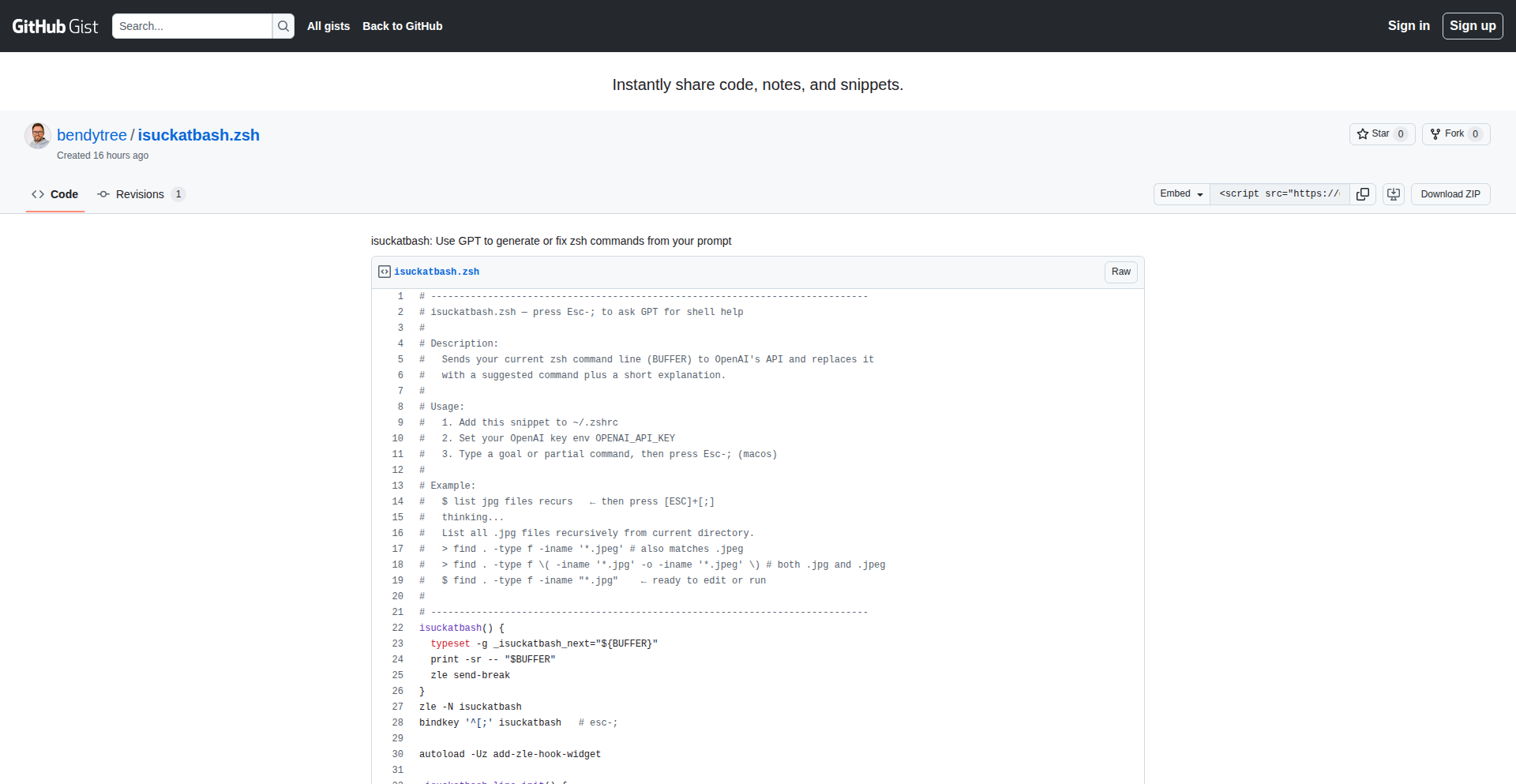
Author
flippy_flops
Description
A command-line tool that translates plain English descriptions of tasks into executable shell commands (specifically Zsh and Bash). It leverages AI to understand user intent and generate the correct syntax, significantly lowering the barrier to entry for complex command-line operations. This is incredibly useful for developers who might not be experts in shell scripting, allowing them to quickly perform tasks without deep memorization of commands.
Popularity
Points 1
Comments 0
What is this product?
iSuckAtBash is a command-line assistant that uses AI, likely a large language model like ChatGPT, to understand natural language commands and convert them into functional shell commands. Instead of needing to know the exact syntax for commands like 'find' or 'grep', you simply describe what you want to achieve in plain English. The tool then generates the corresponding Zsh or Bash command, often with explanations and safe previews, ready for you to edit or execute. This innovation bypasses the need for extensive command-line memorization, making powerful shell operations accessible to a wider audience.
How to use it?
Developers can use iSuckAtBash directly in their terminal. After installing the tool, they can type a goal or a command description in plain English, followed by a specific key combination (like ESC + ;). The tool will then process the input, explain the generated command, and place it on their prompt, allowing for easy editing and execution. This makes it ideal for quick task execution, learning new commands, or safely experimenting with complex operations without fear of syntax errors. It integrates seamlessly into existing command-line workflows.
Product Core Function
· Natural Language to Command Translation: Understands user intent described in plain English and generates corresponding shell commands. This simplifies complex tasks by removing the need to recall precise syntax.
· AI-Powered Command Generation: Utilizes AI models to interpret nuanced requests and produce accurate, often context-aware, shell commands. This allows for more flexible and intelligent command creation than traditional autocompletion.
· Command Explanation: Provides clear explanations of what the generated command does, including its options and potential effects. This educational aspect helps users learn and understand shell commands better.
· Preview and Safety Features: Often includes options to preview the results of a command (e.g., listing files before deleting them) or suggests safer alternatives. This helps prevent accidental data loss or system issues.
· Interactive Prompt Integration: Places the generated command directly on the user's prompt, ready for editing or execution. This ensures a smooth and immediate workflow within the terminal environment.
Product Usage Case
· File Management: A developer needs to find and delete all old backup files with a specific extension. Instead of remembering the 'find' command syntax, they can type something like 'delete all .bak files recursively'. iSuckAtBash generates the appropriate 'find . -type f -name "*.bak" -delete' command, ensuring safe and efficient file cleanup.
· Process Monitoring: A developer wants to quickly check if a specific Node.js process is running. They can type 'show me the node processes'. The tool can generate a command like 'ps aux | grep node', explaining that while 'ps | grep' works, 'ps aux' provides more detail.
· Code Cleanup: A developer has leftover temporary files from a Git merge and wants to clean them up. They can input 'delete the leftover git merge files'. iSuckAtBash suggests finding and deleting files named '.orig', offering a preview option before permanent deletion.
· Learning New Commands: A junior developer wants to list all JPEG images in the current directory and its subdirectories, case-insensitively. They can ask 'list all JPEG files recursively'. iSuckAtBash provides the command 'find . -type f -iname "*.jpg"', making it easy to learn and apply the 'find' command with specific options.
89
Orchestra: Parallel Coding Agent Orchestrator
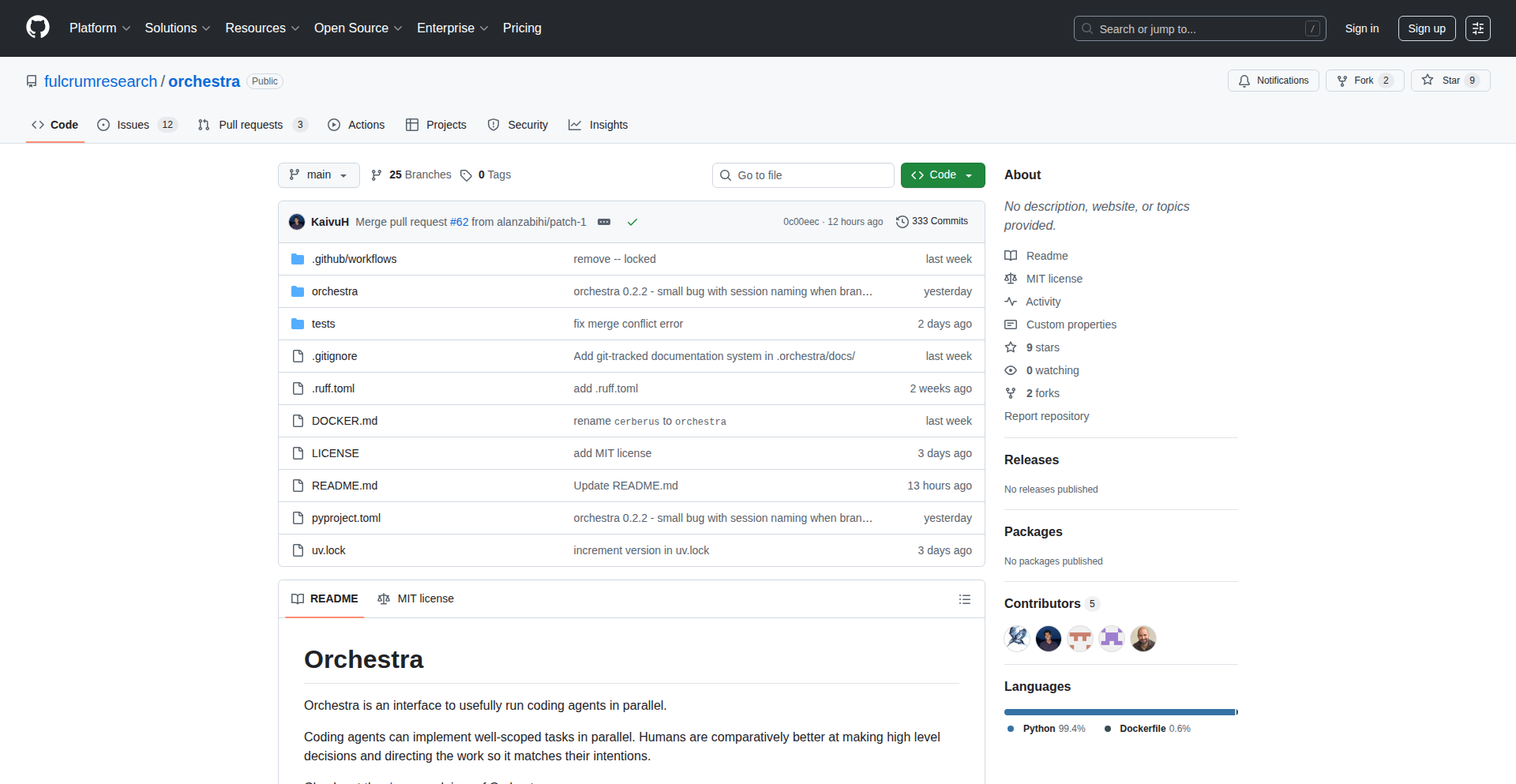
Author
etherio
Description
Orchestra is a novel interface designed to efficiently manage and run multiple coding agents concurrently. It tackles the challenge of leveraging distributed AI agents for complex coding tasks by providing a structured way to define, execute, and collect results from these agents in parallel. The innovation lies in its ability to coordinate these autonomous agents, enabling them to work together on a single project, thus accelerating development cycles and unlocking new possibilities for AI-assisted coding.
Popularity
Points 1
Comments 0
What is this product?
Orchestra is a powerful tool for developers and researchers who want to harness the collective intelligence of multiple AI coding agents. Instead of running agents one by one, Orchestra allows you to deploy them simultaneously, enabling them to collaborate and tackle larger, more intricate coding problems. This parallel processing significantly speeds up tasks like code generation, refactoring, bug fixing, or even complex architectural design. The core innovation is its agent orchestration engine, which intelligently assigns tasks, manages dependencies, and aggregates the outputs from individual agents into a coherent whole. So, what's in it for you? It means dramatically faster iteration on your code and the ability to solve problems that were previously too large or time-consuming for single agents to handle.
How to use it?
Developers can integrate Orchestra into their workflows by defining their coding agents and the tasks they should perform within a configuration file. Orchestra then handles the parallel execution of these agents. For instance, you could set up one agent to write unit tests while another agent refactors existing code, and a third agent reviews the changes for potential bugs. Orchestra manages the communication between these agents and ensures that their outputs are collected and presented in a usable format. You can integrate it into CI/CD pipelines, use it for automated code reviews, or leverage it for rapid prototyping. So, how can this help you? It allows you to automate complex coding workflows and get results much faster, freeing up your time for more creative problem-solving.
Product Core Function
· Parallel Agent Execution: Allows multiple AI coding agents to run simultaneously, significantly reducing the time needed for complex coding tasks. This means you can get more done in less time.
· Task Definition and Assignment: Provides a structured way to define coding tasks and assign them to specific agents, ensuring efficient workload distribution. This helps you organize your coding efforts effectively.
· Agent Coordination and Communication: Manages the interaction and information flow between different agents, enabling collaborative problem-solving. This ensures that your AI assistants can work together seamlessly.
· Result Aggregation and Reporting: Collects and consolidates the outputs from all executed agents into a unified report, making it easy to review and act upon the results. This provides a clear overview of the AI's contributions.
· Customizable Agent Configuration: Enables developers to tailor the behavior and capabilities of each coding agent for specific needs. This allows you to fine-tune the AI to your precise project requirements.
Product Usage Case
· Automated Large-Scale Refactoring: Imagine needing to refactor thousands of lines of code. You could use Orchestra to deploy multiple agents, each tasked with refactoring a specific module, drastically cutting down the refactoring time. This solves the problem of slow and laborious manual refactoring.
· Comprehensive Code Review Pipeline: Set up agents to perform static analysis, security vulnerability checks, and style guide adherence checks all in parallel. Orchestra would then present a consolidated report of all findings. This accelerates the code review process and improves code quality.
· Rapid Prototyping with Feature Integration: Design an agent to generate UI components, another to write backend API endpoints, and a third to create initial database schemas. Orchestra runs them concurrently to quickly build a functional prototype. This speeds up the initial development of new ideas.
· Bug Triaging and Resolution: Deploy agents to analyze crash logs, identify potential root causes, and even suggest fixes, all running in parallel. Orchestra can then present the most likely causes and suggested solutions. This helps in quickly diagnosing and resolving software defects.
90
GOB-Bytes Data Librarian
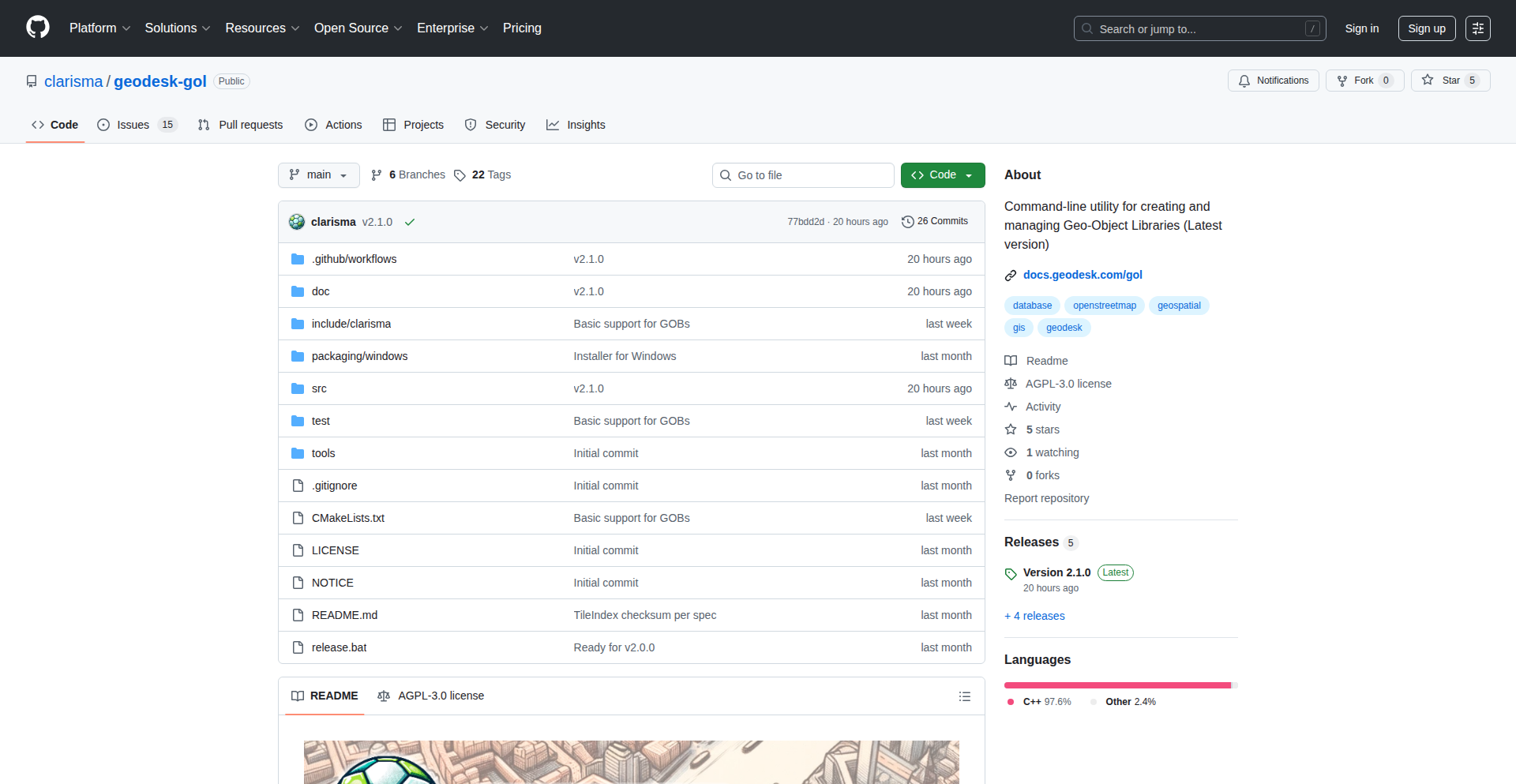
Author
lpellegr
Description
This project introduces Geo-Object Bundle (GOB) format version 2.1, a novel approach to storing and accessing geospatial data. GOB significantly compresses geographic data, making it up to 50% smaller than traditional GOL formats and 30% smaller than OSM-PBF. This leads to faster import times and reduced storage costs, ideal for applications dealing with large-scale geographical information.
Popularity
Points 1
Comments 0
What is this product?
This is an advanced geospatial data format called Geo-Object Bundle (GOB). It's a highly compressed and optimized way to store geographic objects, like points, lines, and polygons. The core innovation lies in its unique compression algorithms and data structure, which allow it to represent the same geographic information using considerably less storage space and to be loaded into memory much faster than other common formats like GOL or OSM-PBF. So, if you're working with vast amounts of map data, this means your applications can run faster and require less disk space.
How to use it?
Developers can integrate GOB-Bytes into their geospatial applications. This involves using the GOB library to read and write data. For instance, if you are building a mapping application that needs to load a large map region, you can convert your existing geospatial data (e.g., from Shapefiles or PostGIS) into the GOB format. Then, your application can load the GOB file directly, benefiting from the reduced file size and faster loading times. This is particularly useful for web mapping, mobile mapping, or any scenario where efficient data handling is critical. So, for you, this means your application can start faster and use less memory and storage.
Product Core Function
· Advanced data compression: Implements proprietary compression techniques to achieve smaller file sizes for geospatial data. Value: Reduced storage requirements and faster data transfer.
· Optimized import and loading: Designed for rapid ingestion and retrieval of geographic objects from disk into memory. Value: Significantly speeds up application startup and data access for mapping tools.
· Efficient data representation: Utilizes a tightly packed format that minimizes overhead for geographic features. Value: More data can be held in memory, enabling more complex analyses and smoother user experiences.
· Interoperability support (implied): While not explicitly stated, the comparison to GOL and OSM-PBF suggests a goal of compatibility or a pathway to integrate with existing geospatial workflows. Value: Easier adoption and migration from existing data sources.
Product Usage Case
· Web mapping applications: A developer building a custom interactive map for a city can use GOB to store the city's map data. By using GOB, the map tiles or region data load much faster for users, improving the overall browsing experience. So, for you, this means a snappier, more responsive map for your users.
· Mobile GIS applications: For a field data collection app that needs to download regional map data for offline use, GOB format reduces the download size, saving user data and making downloads quicker. So, for you, this means faster downloads and less mobile data usage.
· Geospatial analysis pipelines: Researchers or data scientists processing large geographical datasets can benefit from GOB's efficient storage. This allows for larger datasets to be loaded into memory for analysis, potentially uncovering deeper insights or enabling more complex processing. So, for you, this means you can work with more data for more powerful analysis.
· Data archival and distribution: Organizations managing large archives of geospatial data can use GOB to reduce storage costs and distribution bandwidth. Value: Saves money on storage and makes sharing large datasets more feasible. So, for you, this means lower costs for storing and sharing your geographic data.
91
API Guardian Proxy
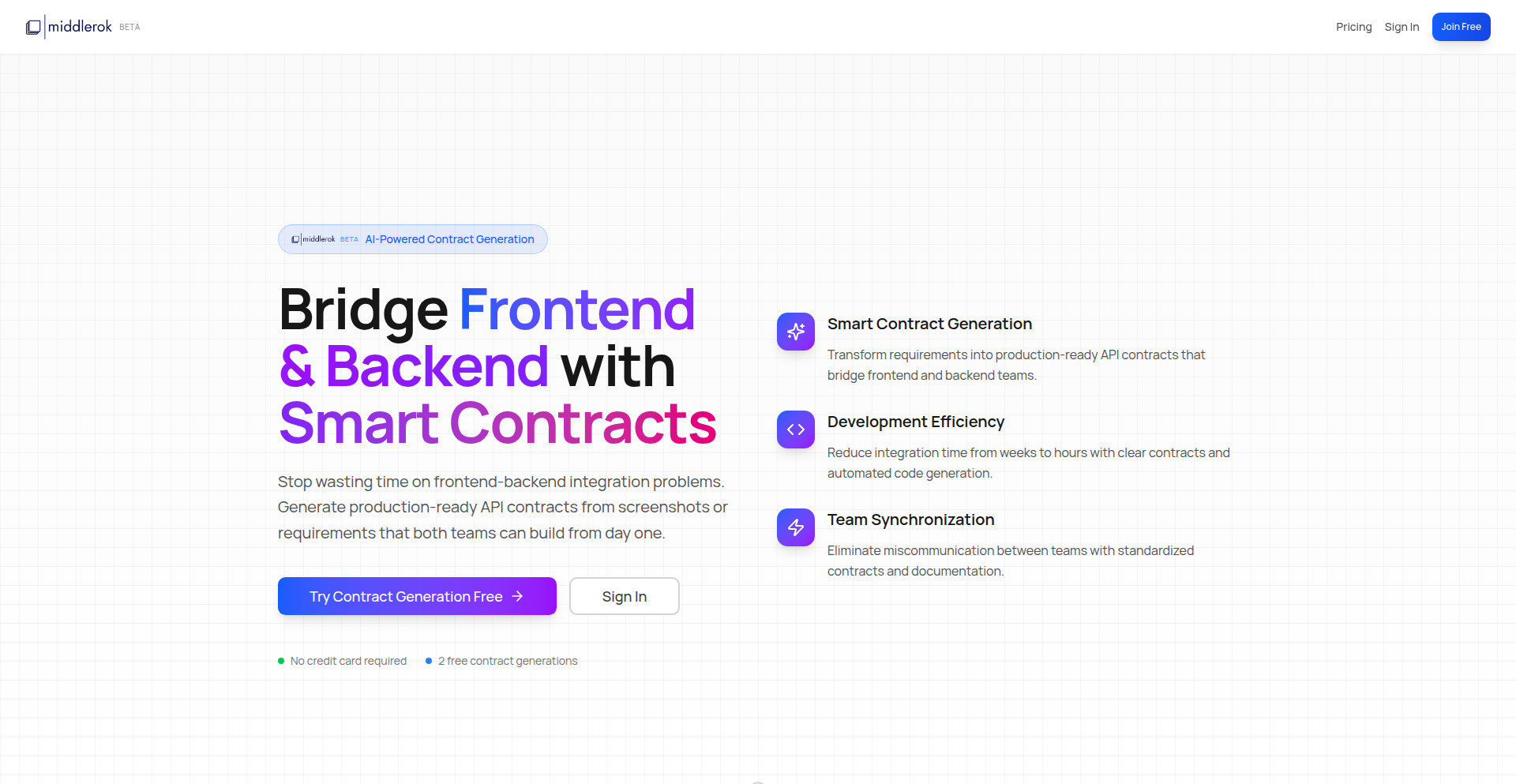
Author
rokontech
Description
This project acts as a smart proxy that intercepts API requests and responses. Its core innovation lies in automatically detecting and alerting frontend developers when backend API changes occur, preventing days of manual debugging and documentation updates. It addresses the common pain point of frontend-backend synchronization issues.
Popularity
Points 1
Comments 0
What is this product?
API Guardian Proxy is a middleware proxy designed to sit between your frontend and backend services. It intelligently monitors API calls and identifies discrepancies between the expected API contract and the actual API behavior exposed by the backend. The innovation comes from its ability to automatically detect backend API shifts, thereby saving frontend developers significant time and effort. Think of it as an automated API contract enforcer that notifies you the moment the contract is broken.
How to use it?
Developers can integrate API Guardian Proxy into their development workflow by setting it up as a proxy server that their frontend applications route their API requests through. When the frontend makes a request, the proxy forwards it to the actual backend API and also captures the response. By comparing these responses against a pre-defined or learned API schema, it can detect changes. This allows for real-time feedback during development. It can be used in local development environments, CI/CD pipelines, or even in staging environments.
Product Core Function
· Automated API Change Detection: The proxy analyzes API request/response payloads to identify structural or data type changes in backend APIs, providing immediate alerts to frontend teams. This means you're not surprised by breaking changes later in the development cycle, so you can adapt quickly.
· Real-time Developer Alerts: When an API change is detected, the proxy triggers notifications (e.g., via webhooks or console logs) to the relevant frontend developers. This ensures prompt awareness and action, preventing extensive rework and saving valuable development hours.
· API Contract Validation: The proxy can optionally validate API responses against a defined schema, ensuring that the backend adheres to the agreed-upon API contract. This improves API stability and predictability, giving you confidence in your integrations.
· Proxying and Request Forwarding: It functions as a transparent proxy, forwarding requests from the frontend to the backend and vice-versa without altering the core communication. This allows for easy integration without disrupting existing infrastructure, meaning you can adopt it without a major overhaul.
· Configurable Monitoring: Developers can configure which API endpoints and parameters to monitor, allowing for fine-grained control over the detection process. This means you can focus on the most critical parts of your API, ensuring your efforts are directed effectively.
Product Usage Case
· During a rapid feature development sprint, the backend team deploys a new version of an API without fully communicating breaking changes. The API Guardian Proxy detects the new response structure, immediately alerts the frontend team, who can then adjust their frontend code before it causes production bugs. This saves the team days of debugging and potentially a hotfix release.
· A frontend developer is building a new feature that relies on multiple backend APIs. By running their development environment through the API Guardian Proxy, they receive instant feedback if any of the backend APIs they depend on change, allowing them to adapt their frontend implementation in real-time and maintain development velocity.
· In a large microservices architecture, teams can use the API Guardian Proxy to monitor API interactions between services. This helps ensure that service contracts are maintained, preventing integration issues as different teams independently update their services. This leads to more robust and stable inter-service communication.