Show HN Today: Discover the Latest Innovative Projects from the Developer Community
 ShowHN Today
ShowHN TodayShow HN Today: Top Developer Projects Showcase for 2025-10-22
SagaSu777 2025-10-23
Explore the hottest developer projects on Show HN for 2025-10-22. Dive into innovative tech, AI applications, and exciting new inventions!
Summary of Today’s Content
Trend Insights
The landscape of developer innovation is increasingly shaped by the powerful symbiosis between AI and specialized tooling. Today's Show HN submissions highlight a clear trend: developers are not just building AI applications, but are also creating tools to make AI development more efficient, reliable, and accessible. We see a strong push towards AI-assisted coding, with projects aiming to integrate AI into the very fabric of development workflows, from code generation and debugging to formal verification of complex systems like GPU kernels. The emphasis on privacy and security in AI applications, especially in browser extensions and data processing, is another critical theme. Furthermore, the drive for productivity is evident in the numerous frameworks and utilities designed to streamline common development tasks, from data management to deployment. For aspiring developers and entrepreneurs, this signals an opportunity to build the next generation of intelligent tools that enhance human capabilities and address the unique challenges of the AI era. The hacker spirit of leveraging technology to solve complex problems is alive and well, manifesting in innovative solutions that push the boundaries of what's possible, whether it's making complex systems verifiable, data explorable, or development processes dramatically faster.
Today's Hottest Product
Name
Cuq – Formal Verification of Rust GPU Kernels
Highlight
This project tackles the critical challenge of ensuring the correctness and reliability of GPU kernels written in Rust. By employing formal verification techniques, Cuq allows developers to mathematically prove that their code behaves as intended, a level of assurance typically hard to achieve with traditional testing. This opens doors for building more robust and trustworthy high-performance computing applications, and offers developers a deep dive into advanced static analysis and correctness proofs for concurrent and parallel systems.
Popular Category
AI/ML
Developer Tools
Frameworks
Databases
Utilities
Popular Keyword
AI
LLM
Framework
Agent
Rust
GPU
Verification
Streaming
SQL
Database
Developer Tools
Technology Trends
AI-driven Development
Formal Verification
Vector Databases for AI
Edge AI and Offline Processing
Developer Productivity Tools
Privacy-Preserving AI
Streaming Data Processing
Cross-Platform Compatibility
Low-Code/No-Code AI Integration
AI Orchestration and Agent Frameworks
Project Category Distribution
AI/ML Applications (30%)
Developer Tools & Utilities (25%)
Frameworks & Libraries (20%)
Data & Databases (10%)
Productivity & Lifestyle (15%)
Today's Hot Product List
| Ranking | Product Name | Likes | Comments |
|---|---|---|---|
| 1 | CuqVerifier | 78 | 42 |
| 2 | Vexlio Interactive Diagram Weaver | 39 | 2 |
| 3 | SemanticArt Engine | 25 | 6 |
| 4 | Mindful Scripter | 9 | 20 |
| 5 | RuleHunt: Cellular Automata Exploration Engine | 14 | 9 |
| 6 | LocalAction Runner | 22 | 0 |
| 7 | Proton StreamSQL Engine | 10 | 10 |
| 8 | Nityasha AI: Contextual Conversational Assistant | 8 | 8 |
| 9 | StreamJSONParser | 12 | 0 |
| 10 | HackerNews Chronicle | 7 | 3 |
1
CuqVerifier
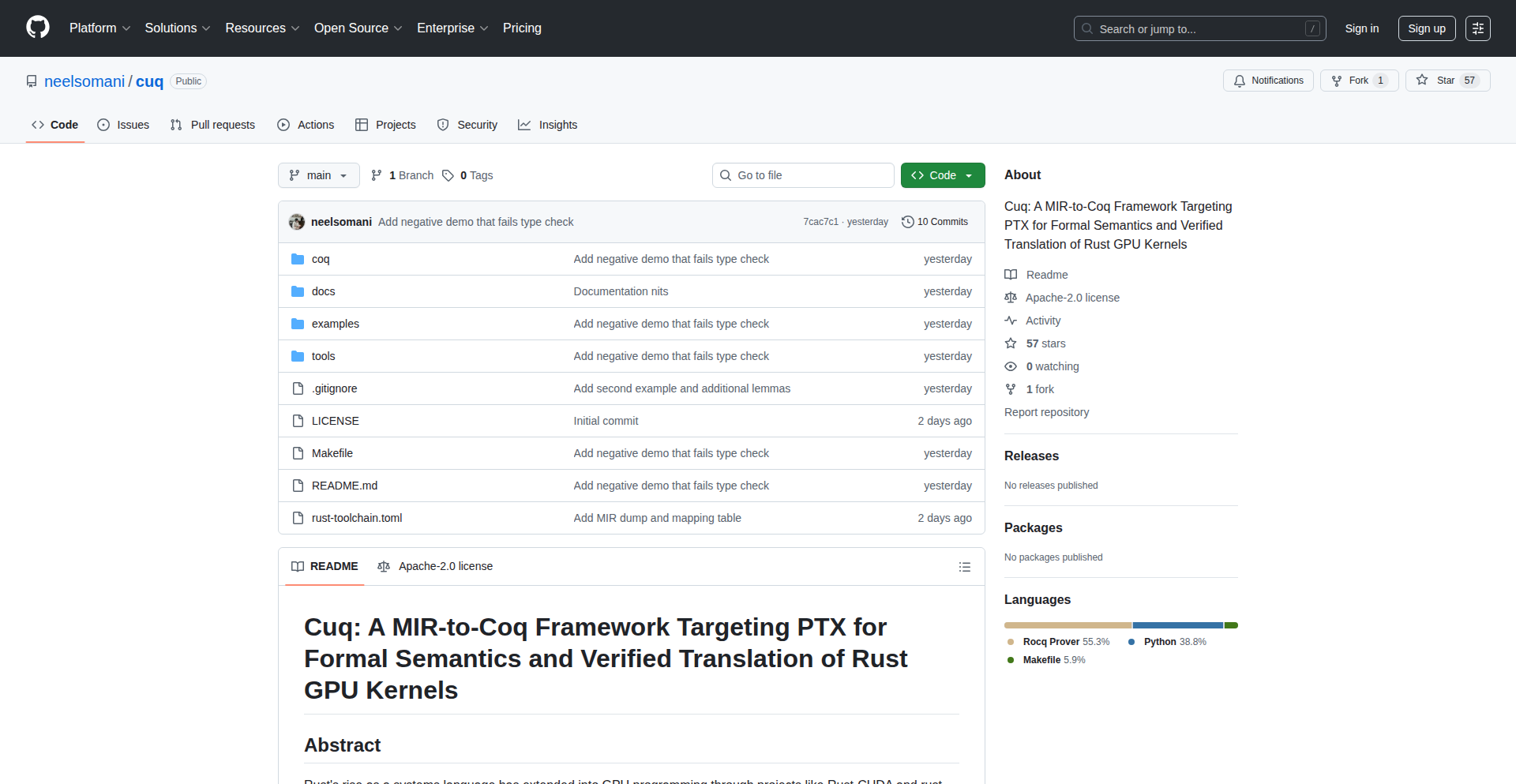
Author
nsomani
Description
CuqVerifier is a novel tool for the formal verification of Rust GPU kernels. It addresses the critical challenge of ensuring correctness and safety in parallel computation, a common source of complex bugs. By employing formal methods, it provides a mathematically rigorous way to prove that GPU code behaves as intended, reducing the likelihood of hardware-level errors and security vulnerabilities. This is incredibly valuable for developers working on high-performance computing, game development, and scientific simulations where reliability is paramount.
Popularity
Points 78
Comments 42
What is this product?
CuqVerifier is a project that allows developers to formally verify the correctness of Rust code written for GPUs. Instead of just testing the code with sample inputs (which can miss edge cases), formal verification uses mathematical logic to prove that the code will always behave correctly under all possible circumstances. The innovation lies in applying these rigorous mathematical techniques to GPU kernels, which are notoriously difficult to debug due to their parallel nature and direct hardware interaction. This means you can have a much higher degree of confidence that your GPU code is bug-free and secure. So, what does this mean for you? It means fewer crashes, more reliable results, and less time spent chasing elusive GPU bugs.
How to use it?
Developers can integrate CuqVerifier into their Rust GPU kernel development workflow. Typically, this involves writing GPU kernels in Rust using a compatible framework (like `wgpu` or similar) and then using CuqVerifier to analyze and formally prove properties about this code. The tool would likely take the Rust code as input and, through a series of logical steps and checks, determine if the code satisfies the specified correctness conditions. This can be incorporated into CI/CD pipelines to automatically check kernel integrity before deployment. So, how does this help you? It allows you to automatically catch potential errors in your GPU code before they cause problems in production, saving you significant debugging time and effort.
Product Core Function
· Formal proof generation for Rust GPU kernels: This function uses mathematical logic to prove that your GPU code is correct, offering a higher guarantee than traditional testing. It helps ensure predictable and reliable execution, especially in critical applications.
· Detection of common GPU programming errors: The tool is designed to identify subtle bugs that are hard to find with manual testing, such as data races or out-of-bounds memory accesses. This directly leads to more robust and secure GPU applications.
· Integration with Rust development ecosystem: By working within the Rust environment, CuqVerifier leverages the safety and expressiveness of Rust, making it easier for Rust developers to adopt formal verification for their GPU workloads. This means a smoother adoption path and better utilization of existing Rust skills.
Product Usage Case
· A game developer using CuqVerifier to ensure that their custom rendering shaders, written in Rust for GPU execution, do not produce visual artifacts or crash the game under any lighting or scene conditions. This guarantees a stable and high-quality visual experience for players.
· A scientific computing researcher verifying a complex physics simulation kernel running on a GPU. CuqVerifier would prove that the numerical calculations are consistently accurate and do not suffer from floating-point precision errors or race conditions, leading to more trustworthy research results.
· A developer building a machine learning inference engine on a GPU. CuqVerifier can be used to prove the correctness of the matrix multiplication or convolution operations, ensuring that the model's predictions are accurate and consistent across different hardware configurations and input data.
2
Vexlio Interactive Diagram Weaver
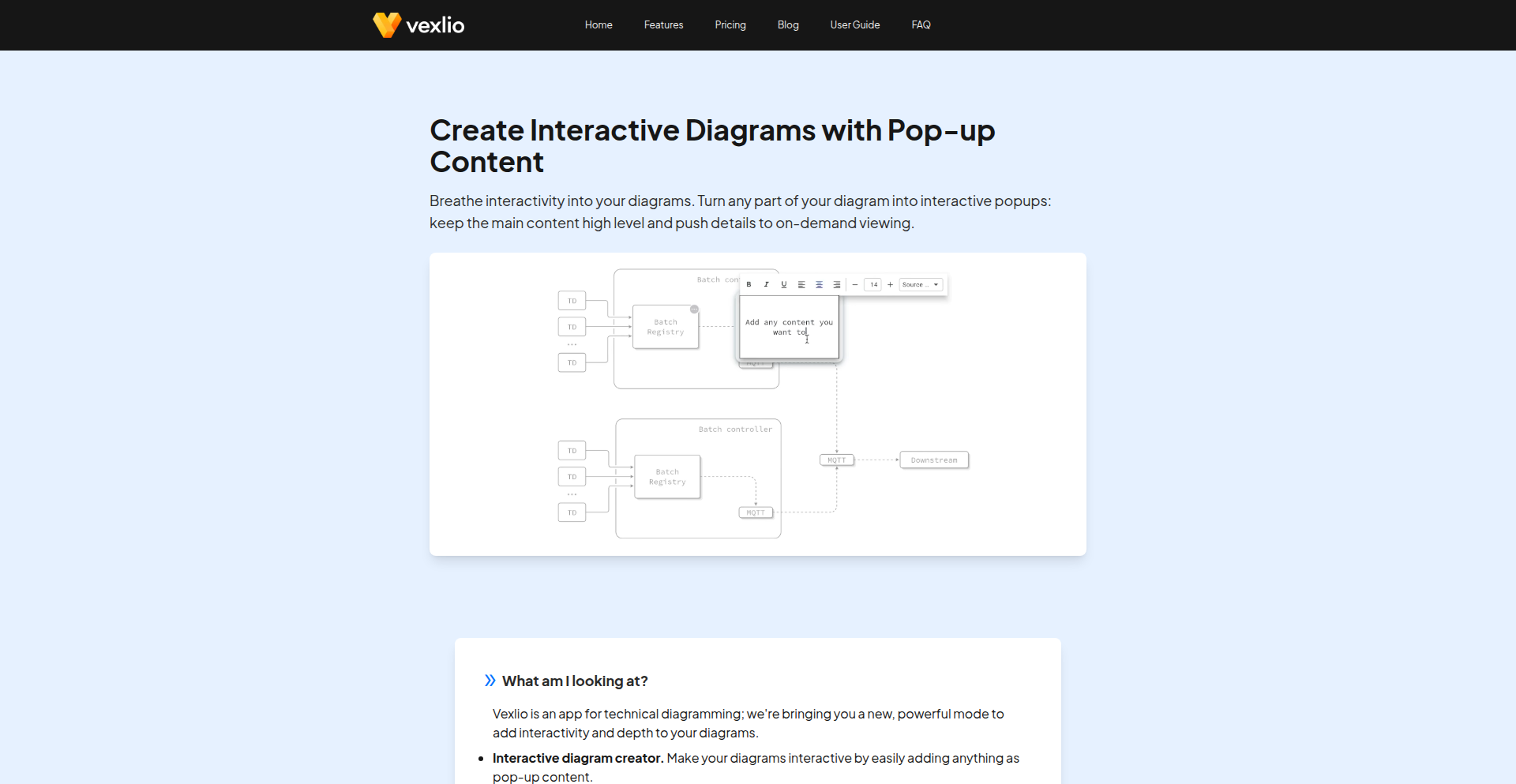
Author
ttd
Description
Vexlio simplifies the creation of interactive diagrams. It allows developers and designers to build diagrams with embedded pop-up content that appears on mouse hover or click. This innovation is particularly useful for documentation, onboarding materials, and presentations, enabling a cleaner high-level view while keeping crucial details accessible. The diagrams can be shared easily via a web link without requiring any sign-in, making it highly accessible.
Popularity
Points 39
Comments 2
What is this product?
Vexlio is a tool that lets you build diagrams that come alive. Instead of static boxes and lines, you can make parts of your diagram clickable or hoverable. When a user interacts with these parts, a pop-up window can appear with extra information. This is powered by a web-based application that generates these interactive elements, likely using JavaScript to handle the user interface interactions and displaying dynamic content. The innovation lies in making complex information digestible by hiding it until needed, offering a layered approach to diagram comprehension. So, this means you can create diagrams that aren't just pictures, but informative experiences that guide users through complex data or processes without overwhelming them.
How to use it?
Developers can use Vexlio by visiting the web application (app.vexlio.com). You can start by drawing basic shapes, then selecting a shape and using the provided tools to 'Add popup'. Within this popup, you can add text, images, or even links. The resulting interactive diagram can then be shared via a simple web URL. This is useful for embedding in documentation websites, wikis, or even within web applications themselves as a visual aid for complex features. So, this means you can quickly add interactive elements to your technical documentation or user guides without writing complex frontend code yourself.
Product Core Function
· Interactive Element Creation: Allows users to designate specific diagram elements (shapes, text) to trigger an interaction. This is valuable for highlighting key components in a system architecture or process flow, enabling users to focus on one part at a time. So, this means you can guide your audience's attention to critical areas of your diagrams.
· Pop-up Content Embedding: Enables the addition of rich content (text, images, links) within pop-up windows associated with interactive elements. This is crucial for providing detailed explanations, definitions, or related resources without cluttering the main diagram. So, this means you can deliver comprehensive information in an organized and non-intrusive way.
· Web-based Sharing: Generates shareable web links for the interactive diagrams, accessible without user sign-in. This greatly simplifies collaboration and distribution of information. So, this means anyone can view your interactive diagrams easily, without needing special software or accounts.
· No-code/Low-code Diagramming: Provides an intuitive interface for creating diagrams, reducing the need for complex coding for basic to intermediate interactive visualizations. This democratizes the creation of engaging technical visuals. So, this means you can create sophisticated interactive diagrams even if you're not a frontend development expert.
Product Usage Case
· System Architecture Documentation: A developer can create a diagram of a complex microservices architecture. Each service node can be made interactive, revealing details like its API endpoints, dependencies, or recent deployment status on hover. This solves the problem of a sprawling architecture diagram by providing on-demand detail. So, this means your team can quickly understand the relationships and details of your system without getting lost in information.
· Onboarding Guides: For new employees or users, an interactive diagram of a software interface can show tooltips or explanations when hovering over different buttons or sections. This provides a guided, step-by-step understanding of the software. So, this means new users can learn your product more effectively and independently.
· Presentation Enhancements: During a technical presentation, an interactive diagram can be used to reveal supporting data, code snippets, or definitions only when the presenter clicks on a specific point of interest. This keeps the presentation focused and engaging. So, this means you can deliver more dynamic and informative presentations that keep your audience engaged.
· Troubleshooting Guides: A troubleshooting flowchart can be made interactive, where clicking on a problem step reveals potential solutions or diagnostic steps. This provides a more dynamic and responsive troubleshooting experience. So, this means users can resolve issues faster by accessing relevant information directly from the problem they are facing.
3
SemanticArt Engine
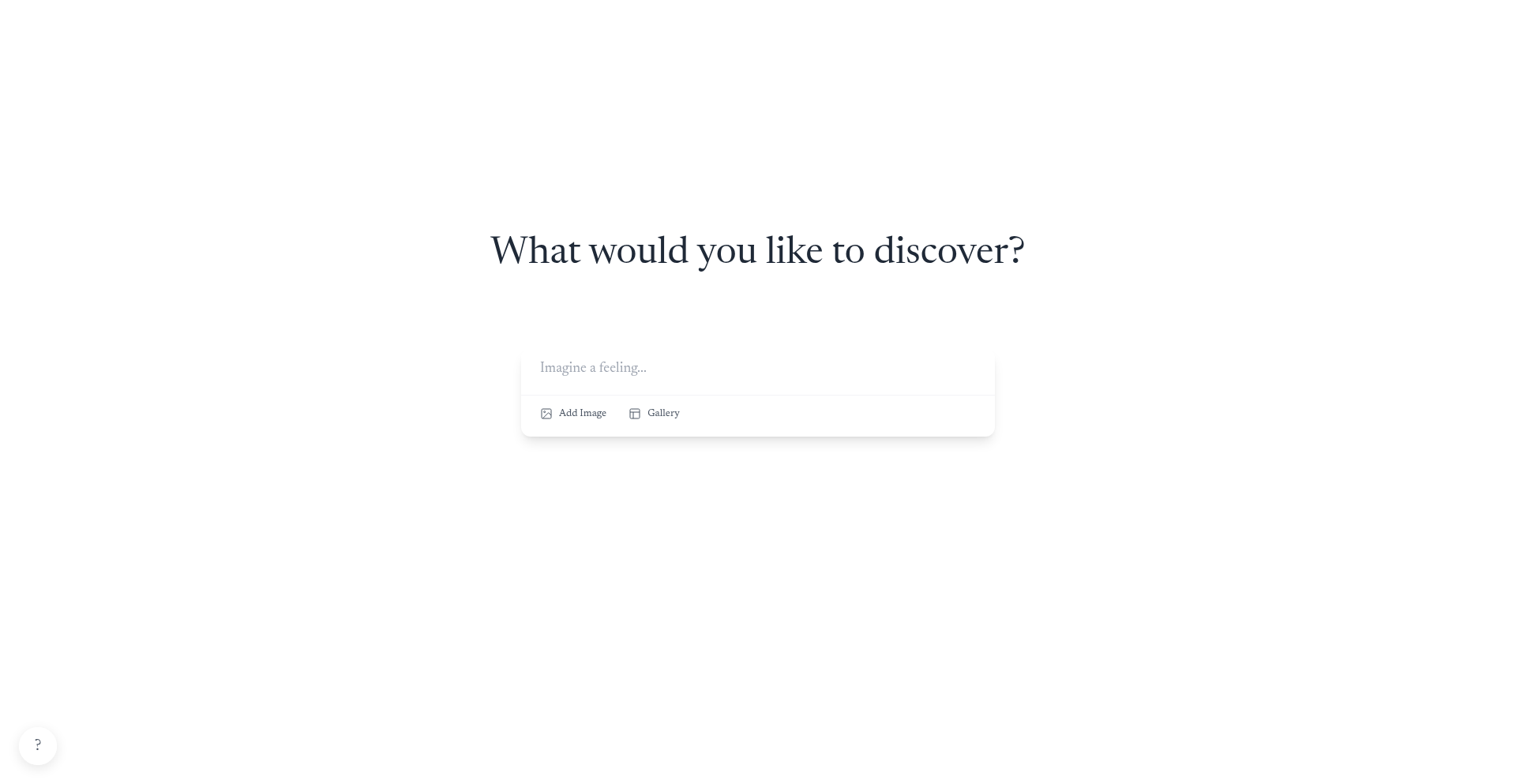
Author
bbischof
Description
This project is a search engine for art that leverages natural language prompts to discover existing artworks. Unlike AI art generators, it focuses on finding real, tangible pieces of art that match user descriptions, powered by a sophisticated semantic search approach.
Popularity
Points 25
Comments 6
What is this product?
SemanticArt Engine is a novel search engine designed to bridge the gap between human language and the vast world of visual art. It utilizes natural language processing (NLP) to understand user queries expressed in everyday language, such as 'a serene landscape painting with a hint of melancholy' or 'a vibrant abstract sculpture depicting movement.' The core innovation lies in its semantic understanding, meaning it grasps the meaning and context of your words, not just keywords. This allows it to search through a database of real artworks, understanding their stylistic elements, emotional tones, subject matter, and even artistic movements, to return relevant results. So, this is useful for you because it allows you to find art that truly resonates with your vision, even if you don't know the specific artists or titles, making art discovery more intuitive and personal.
How to use it?
Developers can integrate SemanticArt Engine into their applications or platforms to enhance art discovery features. This could involve building custom art recommendation systems, creating interactive art browsing experiences for galleries or online marketplaces, or powering creative tools that require visual inspiration. The integration typically involves sending natural language queries to the engine's API and receiving a ranked list of matching artworks, complete with metadata like title, artist, year, and a link to the artwork. This gives you the power to embed a highly intelligent and user-friendly art search capability directly into your own products. You can think of it as adding a 'smart art curator' to your software, which helps users find exactly what they're looking for without needing specialized art knowledge.
Product Core Function
· Natural Language Query Processing: Understands complex, descriptive language to interpret user intent regarding art, providing a more intuitive search experience than keyword-based systems. This means you can ask for what you want in your own words and get surprisingly relevant results.
· Semantic Art Matching: Goes beyond simple keyword matching to analyze the underlying meaning and concepts within artworks, connecting them to the semantic essence of your search query. This helps you find art that truly captures the mood, style, or subject you're seeking, even if the exact words aren't present in the artwork's description.
· Real Artwork Discovery: Focuses on indexing and retrieving actual, existing artworks rather than generating new ones, ensuring the results are authentic and verifiable. This is crucial for anyone looking to purchase, curate, or learn about real art pieces.
· Artistic Metadata Analysis: Interprets and utilizes a rich set of artistic attributes (style, medium, era, emotion, subject) to refine search results, leading to more precise and contextually relevant recommendations. This allows for highly targeted searches, like finding 'impressionist paintings of Parisian streets in the spring.'
· API Access for Integration: Provides a programmatic interface for developers to easily integrate its art search capabilities into their own applications and workflows. This means you can easily add powerful art discovery to your own websites, apps, or tools, making them more engaging and useful.
Product Usage Case
· An interior designer searching for a specific type of abstract sculpture to complement a client's modern living room, using a prompt like 'a geometric sculpture in cool blue tones with a sense of upward movement.' This saves them significant time browsing generic catalogs and helps them find a piece that perfectly matches the aesthetic requirements.
· A content creator looking for inspiration for a blog post on 'the feeling of nostalgia in art,' providing a query such as 'paintings that evoke a sense of childhood memories and simpler times.' The engine can then surface relevant artworks that visually represent this abstract concept, fueling their creative process.
· An online art gallery wanting to improve its search functionality by allowing users to describe their preferences in natural language, for instance, 'a landscape painting that feels calming and peaceful, perhaps with a body of water.' This enhances user experience and drives more targeted engagement with the gallery's collection.
· A museum curator developing a new exhibition who wants to quickly find artworks from a specific period that share a particular thematic element, such as 'Renaissance portraits with a strong sense of individual personality.' This speeds up research and helps in identifying potential pieces for the exhibition.
4
Mindful Scripter
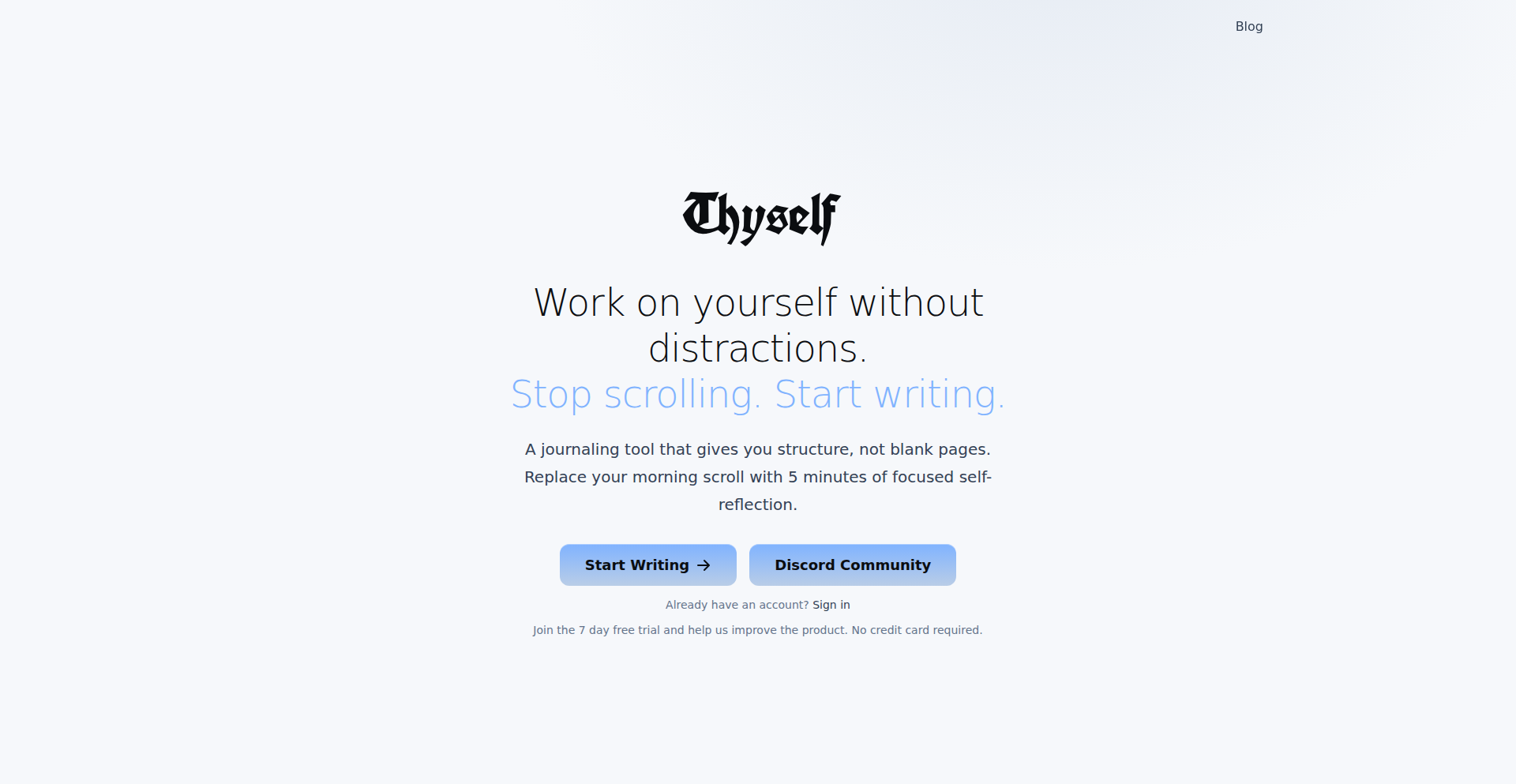
Author
rrranch
Description
A structured journaling application designed to replace mindless social media scrolling with focused self-improvement. It offers guided prompts, goal tracking, and task organization, enriched with optional philosophical and psychological insights to trigger deeper reflection, all within a private, ad-free environment. So, this is for you if you want to reclaim your focus and build better habits instead of getting lost on your phone.
Popularity
Points 9
Comments 20
What is this product?
Mindful Scripter is a journaling application that provides structure to your self-reflection, moving beyond blank pages. It uses curated daily prompts and community-sourced questions to guide your writing. It integrates goal tracking and task management to connect your thoughts with actionable steps. What makes it innovative is its deliberate exclusion of social features, followers, and performance metrics. Instead, it offers optional 'reflection triggers' drawing from philosophy, astrology, and psychology. This tech insight helps developers by demonstrating a privacy-first, distraction-free approach to personal development tools, a valuable pattern for creating focused user experiences. So, this is for you because it offers a clear pathway to meaningful self-engagement without the noise of traditional social platforms.
How to use it?
Developers can use Mindful Scripter as a template for building private, focused applications. The core principle is a well-defined user flow for self-improvement, emphasizing content curation (prompts, insights) and utility features (goal/task tracking). Integration could involve leveraging its API for external goal management or using its journaling structure as a backend for other wellness-focused apps. For end-users, it's a simple daily habit: open the app, respond to the prompt, organize your tasks, and optionally explore a curated insight. So, this is for you to either integrate its structured journaling logic into your own projects or to simply start a structured self-improvement routine today.
Product Core Function
· Daily guided journaling prompts: Provides users with specific questions or topics to write about, fostering consistent reflection and reducing decision fatigue. Its value lies in making journaling accessible and less intimidating for beginners, guiding them towards deeper self-awareness. This is applicable in personal development apps and mental wellness platforms.
· Goal tracking and task organization: Allows users to set personal goals and break them down into manageable tasks, directly linking introspection with action. This feature's value is in translating insights into concrete progress, crucial for habit formation and achievement. It's useful for productivity apps and personal coaching tools.
· Optional reflection triggers (philosophy, astrology, psychology): Offers curated insights from various disciplines to spark new perspectives and deeper contemplation. The value here is in enriching the journaling experience with diverse intellectual frameworks, enhancing personal growth. This is a powerful element for educational apps and life coaching services.
· Distraction-free environment: The absence of social features, followers, and performance metrics ensures a private and focused user experience. This technical choice prioritizes user well-being and deep work, providing significant value by creating a safe space for introspection. This principle is highly relevant for any app aiming to reduce digital distractions and promote mindfulness.
Product Usage Case
· A developer building a personal habit tracker could integrate the goal tracking and task organization features from Mindful Scripter to ensure users are not just tracking habits but also reflecting on their progress and setting intentions. This solves the problem of passive tracking by adding a reflective layer.
· A mental wellness platform developer might use the structured prompting system and reflection triggers to guide users through therapeutic exercises or mindfulness practices, offering a more guided and less intimidating approach than a blank page. This addresses the challenge of user engagement in sensitive areas.
· A solo developer aiming to create a productivity tool could draw inspiration from Mindful Scripter's design philosophy of minimizing distractions and focusing on core utility, applying it to a task management application. This showcases how to build focused, high-value tools by limiting scope.
· An educator developing a curriculum for self-discovery might leverage the curated prompts and insights to create structured learning modules, making complex philosophical or psychological concepts more digestible through journaling. This solves the problem of abstract learning by making it experiential.
5
RuleHunt: Cellular Automata Exploration Engine
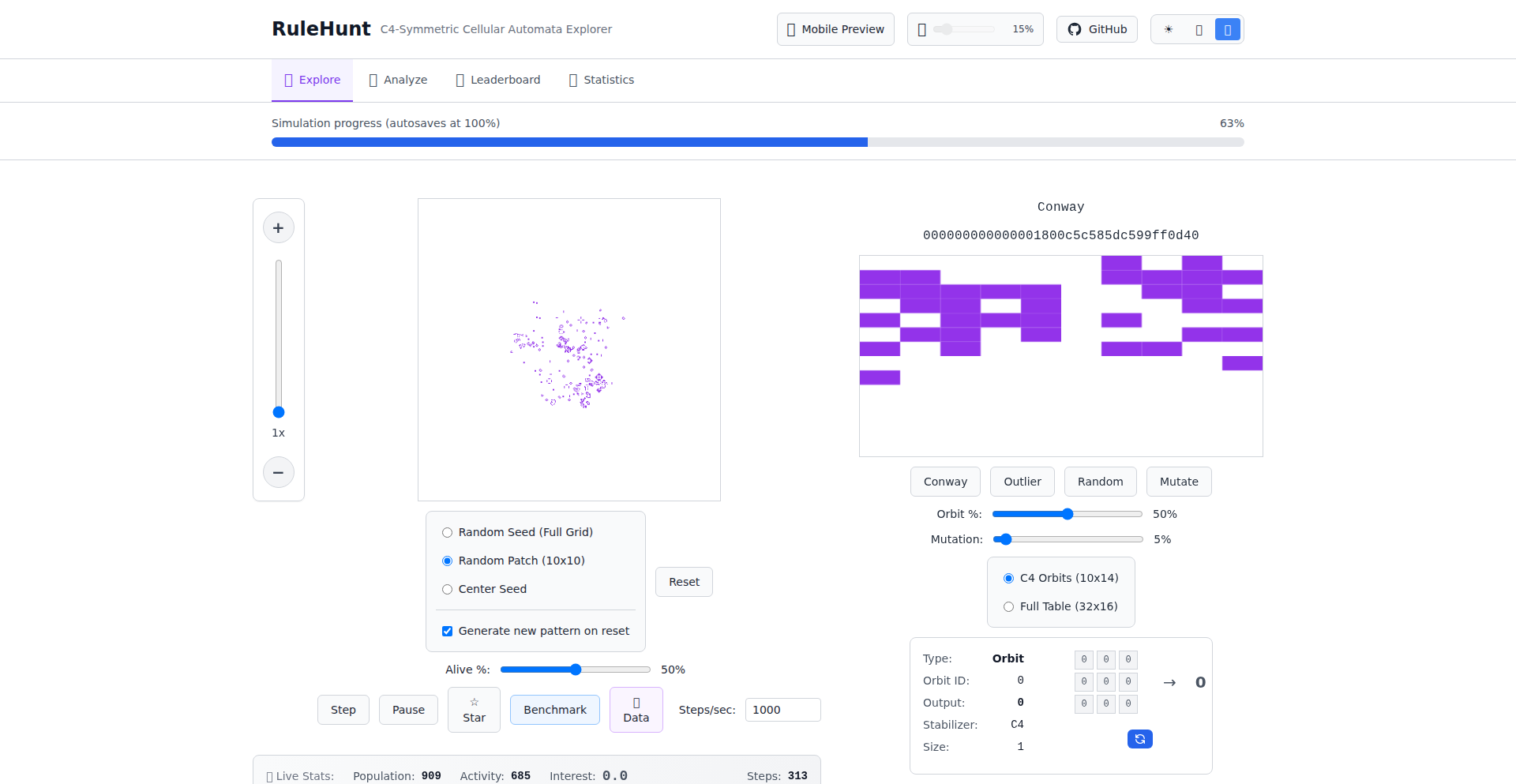
Author
irgolic
Description
RuleHunt is a novel platform that leverages a TikTok-style interface to explore the vast and complex universe of cellular automata rules. By gamifying the discovery process and monitoring user engagement (via starring interesting rules), it aims to crowdsource the identification of interesting and potentially useful automata patterns. This addresses the challenge of navigating an exponentially large search space (2^512 for some automata) by harnessing collective human intuition and preference.
Popularity
Points 14
Comments 9
What is this product?
RuleHunt is a web application designed to make the exploration of cellular automata (CA) rules more engaging and efficient. Cellular automata are systems where a grid of cells, each in a certain state, changes state over time based on simple rules applied to neighboring cells. Think of it like digital pixels evolving based on their neighbors. The 'rule' itself is a complex mathematical description. The innovation lies in presenting these rules in a visually intuitive, scrolling format similar to TikTok, allowing users to quickly 'star' or dismiss rules they find interesting. This user feedback then helps guide the search for 'good' heuristics, which are simplified rules or patterns that lead to complex and desirable behaviors. This is a significant technical feat as the sheer number of possible CA rules is astronomically large, making traditional brute-force exploration infeasible. So, instead of writing complex code to define and test each rule, you're using collective human interest to find the most promising ones. What's in it for you? You get to discover fascinating emergent behaviors from simple starting points, and if you're a developer or researcher, you might find novel patterns for simulations, generative art, or even theoretical computer science.
How to use it?
Developers can use RuleHunt in several ways. Firstly, as a discovery tool. By scrolling through the interface and starring rules that exhibit interesting patterns (e.g., self-replication, complex structures, dynamic behavior), you contribute to a global leaderboard of compelling CA rules. This can spark ideas for your own projects. Secondly, the underlying GitHub repository (linked in the project description) allows you to dive deeper. You can clone the code, understand the implementation of the rule generation and rendering, and potentially integrate parts of the system into your own applications for custom CA simulations or visualizations. For example, you could use it to generate procedural textures for games, create unique animated art pieces, or explore complex system dynamics for scientific modeling. It's about leveraging a fun, interactive approach to find building blocks for your technical creations.
Product Core Function
· Interactive rule discovery interface: Presenting complex cellular automata rules in a user-friendly, scrollable format to facilitate rapid exploration and identification of interesting patterns. This makes the vast search space of CA rules accessible to a wider audience and accelerates the process of finding useful rules, so you don't have to sift through endless mathematical formulations.
· Tiktok-style engagement monitoring: Utilizing user 'starring' actions as a proxy for rule interest and effectiveness. This crowdsourced feedback mechanism helps to filter and rank CA rules based on collective human preference, effectively highlighting promising directions for further investigation. This means the system learns what's cool and useful from the community, saving you time in finding those gems.
· Global leaderboard for rule ranking: Aggregating starred rules into a public leaderboard to showcase the most popular and intriguing cellular automata discovered. This provides a benchmark for rule complexity and emergent behavior, offering inspiration and a starting point for developers looking for novel patterns. You can see what others have found to be the most exciting, giving you a curated list of potential ideas.
· Dual interface for mobile and desktop: Offering a touch-friendly, scrolling experience optimized for mobile devices and a more targeted search interface for desktop users. This ensures accessibility and usability across different platforms, making the exploration of CA rules convenient for everyone. No matter how you access it, you get a tailored experience to find what you need.
· Open-source GitHub repository: Providing access to the project's source code for transparency, learning, and potential modification. This allows developers to inspect the technical implementation, contribute to the project, or adapt the technology for their own specific use cases. You can see exactly how it works and even build upon it.
Product Usage Case
· A game developer looking for procedural generation algorithms could use RuleHunt to discover complex and emergent patterns that can be used to generate unique in-game worlds, textures, or enemy behaviors. By starring visually interesting automata, they are essentially finding a library of pre-tested generative seeds.
· A digital artist seeking inspiration for generative art projects could browse RuleHunt for visually appealing and dynamic cellular automata rules. Starring rules that produce fascinating evolving patterns allows them to quickly identify sources for their next animated artwork, saving hours of experimentation with different algorithms.
· A researcher in computational complexity or theoretical computer science could utilize RuleHunt to identify simple rule sets that exhibit complex behavior, potentially leading to new insights into computation and emergent systems. The curated list of 'starred' rules acts as a valuable dataset for further theoretical analysis.
· A hobbyist programmer interested in understanding complex systems can use RuleHunt as an accessible entry point into cellular automata. By interacting with the platform and seeing the results of starring rules, they can develop an intuitive understanding of how simple rules can lead to complex outcomes without needing to write extensive code from scratch.
6
LocalAction Runner
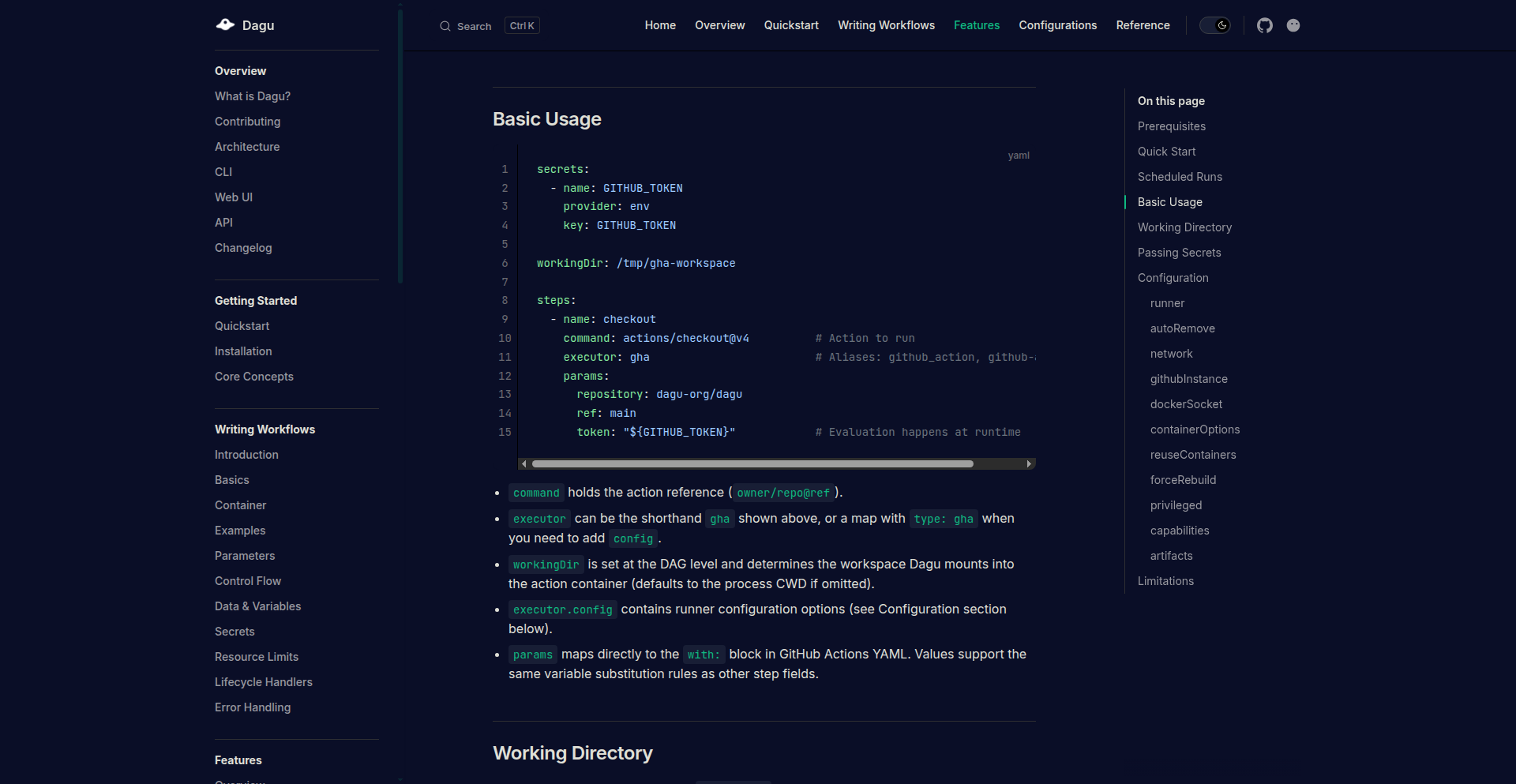
Author
yohamta
Description
A tool to execute any GitHub Action locally, directly from your cron jobs. It solves the problem of needing to test or run GitHub Actions without pushing code or triggering remote pipelines, offering a seamless local development and automation experience.
Popularity
Points 22
Comments 0
What is this product?
This project, LocalAction Runner, is a clever utility that allows developers to run GitHub Actions on their own machines, just as they would on GitHub's servers. The core technical innovation lies in its ability to parse and interpret the `workflow.yml` files that define GitHub Actions. It essentially emulates the GitHub Actions environment locally. By understanding the steps, `uses` commands (which point to other actions or Docker images), and input/output parameters, it can execute the same logic as a remote CI/CD pipeline. This is valuable because it brings the power and automation of GitHub Actions to your local development loop, allowing for faster iteration and debugging of your automation scripts before they are committed.
How to use it?
Developers can integrate LocalAction Runner into their local workflow by installing it and then configuring their existing cron jobs to point to this tool. Instead of a cron job running a script that pushes to GitHub or triggers a remote build, it can now execute a specific GitHub Action workflow file (`.github/workflows/your-workflow.yml`) directly on the developer's machine. This is achieved by passing the path to the workflow file and any necessary context (like environment variables or input parameters) to the LocalAction Runner. This allows for pre-commit testing of complex CI/CD logic, running scheduled tasks that depend on GitHub Action capabilities, or even creating self-contained local development environments that mimic your production CI setup.
Product Core Function
· Local GitHub Actions Workflow Execution: Enables running any GitHub Actions workflow file (e.g., `.yml` files) on a local machine, replicating the remote execution environment. This is valuable for developers as it allows for quick testing and debugging of automation logic without pushing code, saving time and preventing unnecessary CI runs.
· Cron Job Integration: Seamlessly integrates with existing cron job schedulers. Developers can replace remote triggers with local executions, meaning their scheduled tasks can now leverage the full power of GitHub Actions without relying on external services, providing more control and predictability.
· Action Reusability and Emulation: Parses and executes steps defined in GitHub Actions, including `uses` commands that reference other actions or Docker images. This is crucial for developers as it ensures consistency between local testing and actual CI/CD execution, reducing the 'it worked on my machine' problem.
· Input/Output Parameter Handling: Supports passing inputs and managing outputs for actions, mirroring the behavior of the official GitHub Actions runner. This is beneficial for developers as it allows for complex workflows with dependencies and data transfer between steps, all manageable locally.
Product Usage Case
· Local CI/CD Workflow Testing: A developer wants to test a new GitHub Actions workflow that deploys their application. Instead of pushing to a feature branch and waiting for CI to run, they use LocalAction Runner to execute the workflow locally, receiving immediate feedback on any syntax errors or logic flaws. This drastically speeds up the development cycle.
· Scheduled Local Task Automation: A developer has a cron job scheduled to run a series of tasks every night. They want to incorporate a step that generates documentation using a GitHub Action. By using LocalAction Runner, this cron job can now trigger the documentation generation action directly on their local machine, ensuring the documentation is up-to-date without needing a separate CI server, thus simplifying their local automation.
· Offline Development Environment: A developer is working on a project that has a complex CI pipeline defined in GitHub Actions. They can use LocalAction Runner to spin up a local replica of this pipeline, allowing them to test integrations and dependencies as if they were on a live CI environment, even when offline or with limited network access. This is invaluable for understanding and verifying complex build and test processes.
7
Proton StreamSQL Engine
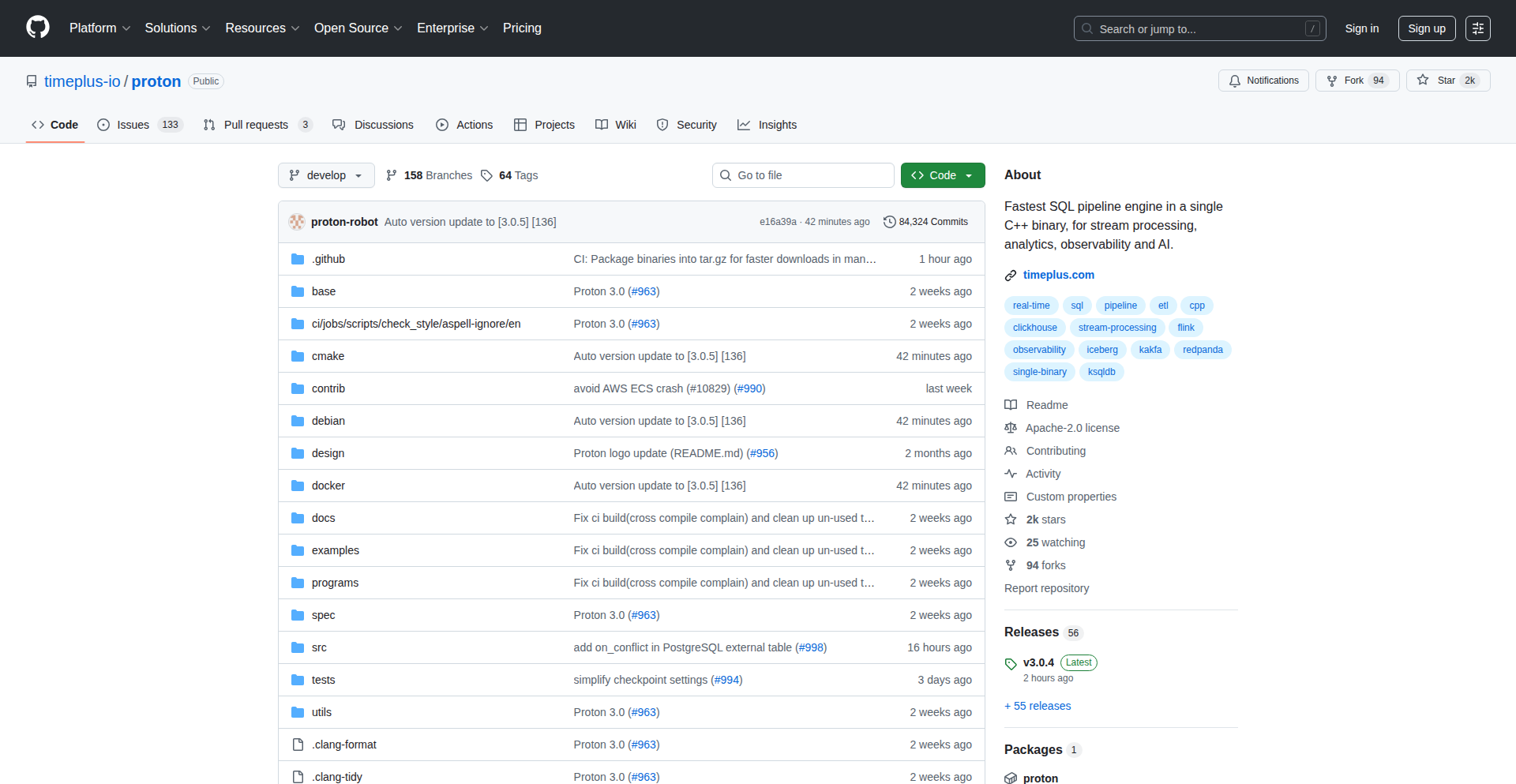
Author
gangtao
Description
Proton 3.0 is an open-source, enterprise-grade streaming data processing engine. It combines connectivity, processing, and routing into a single, dependency-free binary, offering a powerful alternative to existing streaming solutions. Its core innovation is a vectorized streaming SQL engine built with modern C++ and Just-In-Time (JIT) compilation, enabling high-throughput, low-latency data handling for complex streaming operations.
Popularity
Points 10
Comments 10
What is this product?
Proton 3.0 is a high-performance, zero-dependency streaming data processing engine. At its heart is a vectorized streaming SQL engine written in modern C++ that utilizes Just-In-Time (JIT) compilation. Think of it like a super-fast calculator specifically designed for data that's constantly flowing in (streaming data). Instead of processing data one piece at a time, it processes chunks (vectorized), making it incredibly efficient. The JIT compilation means it can optimize itself on the fly, further boosting speed. This allows for real-time processing of massive amounts of data with very low delays, even when dealing with highly diverse data types and volumes. So, for you, this means you can analyze and react to live data streams much faster and more effectively than before.
How to use it?
Developers can use Proton 3.0 as a standalone application or integrate it into existing data pipelines. It supports a wide range of native connectors to popular data sources and sinks like Kafka, Redpanda, Pulsar, ClickHouse, Splunk, Elastic, MongoDB, S3, and Iceberg, making data ingestion and output seamless. You can define streaming ETL (Extract, Transform, Load) jobs, perform real-time aggregations, trigger alerts based on data conditions, and execute tasks all using standard SQL queries. Furthermore, it supports native Python User-Defined Functions (UDFs) and User-Defined Aggregate Functions (UDAFs), allowing you to easily incorporate custom logic, including AI/ML models, directly into your streaming queries. So, if you're working with live data from various sources and need to transform it, analyze it, or trigger actions based on it in real-time, you can simply connect your data sources, write SQL queries with custom Python logic if needed, and Proton will handle the high-speed processing for you.
Product Core Function
· Vectorized Streaming SQL Engine with JIT Compilation: Processes data in batches for higher throughput and lower latency, optimizing query execution dynamically. This means your real-time data analysis will be significantly faster and more responsive, enabling quicker insights and decision-making.
· High-Throughput, Low-Latency, High-Cardinality Processing: Handles massive volumes of data with minimal delay, even with a vast number of unique data points. This is crucial for applications that need to react instantly to events, such as fraud detection or real-time monitoring.
· End-to-End Streaming Capabilities (ETL, Joins, Aggregation, Alerts, Tasks): Allows for complete data pipeline management within a single engine, from data extraction and transformation to complex analysis and triggering actions. This simplifies your data architecture and reduces the need for multiple specialized tools.
· Native Connectors for Popular Data Systems: Seamlessly integrates with Kafka, Redpanda, Pulsar, ClickHouse, Splunk, Elastic, MongoDB, S3, and Iceberg for easy data ingestion and output. This means you can easily connect to your existing data infrastructure without complex custom integrations.
· Native Python UDF/UDAF Support for AI/ML Workloads: Enables the integration of custom Python code, including machine learning models, directly into streaming queries. This allows you to leverage advanced analytics and AI capabilities directly on your live data streams, powering intelligent applications.
Product Usage Case
· Real-time anomaly detection in financial transactions: Connect Proton to a Kafka stream of transaction data, write SQL queries to define what constitutes an anomaly (e.g., unusual spending patterns), and use Python UDFs for more complex machine learning-based anomaly detection. Proton processes transactions in real-time, triggering alerts instantly when anomalies are detected, preventing fraud. This solves the problem of delayed detection with traditional batch processing.
· Live monitoring of IoT sensor data for predictive maintenance: Ingest data from numerous IoT devices via Pulsar into Proton. Use SQL aggregations to calculate average sensor readings and detect deviations from normal ranges. Combine this with Python UDFs for ML models that predict potential equipment failures. Proton's low-latency processing ensures timely alerts for maintenance, minimizing downtime. This provides a proactive approach to maintenance instead of reactive repairs.
· Dynamic content personalization for a website: Stream user interaction data (clicks, views) from Redpanda into Proton. Use SQL to join this with user profile data and session information. Apply Python UDFs for recommendation algorithms to identify user preferences in real-time. Proton then routes personalized content recommendations back to the website, enhancing user experience. This solves the challenge of delivering personalized content instantly based on live user behavior.
8
Nityasha AI: Contextual Conversational Assistant
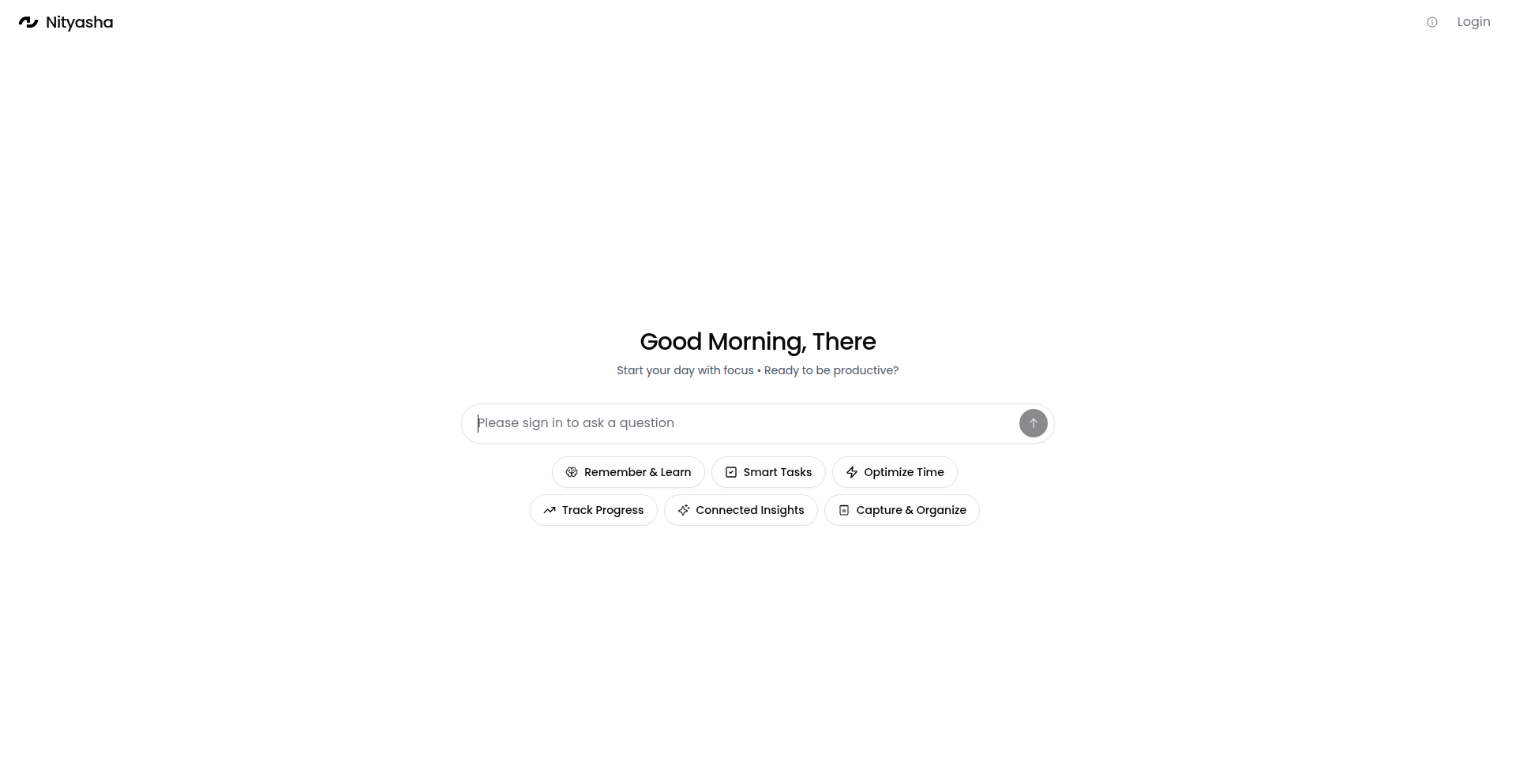
Author
nityasha
Description
Nityasha AI is a personal AI assistant built by a 13-year-old and her father. It innovates by maintaining context across conversations, integrating email, coding help, research, and planning into a single, intuitive interface. This solves the problem of juggling multiple applications and losing track of information, offering a unified and intelligent digital workspace. Its generative UI for visual charts and a 'Study Mode' for Socratic teaching further enhance its unique value proposition.
Popularity
Points 8
Comments 8
What is this product?
Nityasha AI is a conversational AI assistant designed to simplify your digital life. Its core innovation lies in its ability to remember context across your interactions. Think of it like talking to a really smart assistant who actually recalls what you discussed earlier, rather than starting fresh every time. Technically, this is achieved through advanced techniques in managing conversational state and leveraging large language models (LLMs) to understand and retain the nuances of your requests over time. It goes beyond simple chatbots by integrating functionalities like email management, coding assistance, research summarization, and daily planning into one seamless chat interface, eliminating the need to switch between numerous applications.
How to use it?
Developers can interact with Nityasha AI through its conversational interface, much like chatting with a human assistant. For practical use, you can ask it to draft an email based on a previous discussion, get help debugging a code snippet by providing the relevant code and error message, ask it to research a topic and summarize key findings, or request it to plan your day based on your appointments and priorities. For businesses, Nityasha Connect allows for direct integration of their services, enabling the AI to perform actions within those services on behalf of the user, streamlining workflows and automating tasks. This means you can potentially have Nityasha AI manage customer support tickets or process orders directly within your business systems.
Product Core Function
· Contextual Conversation Management: The AI remembers previous interactions and information, so you don't have to repeat yourself. This provides a more fluid and efficient user experience, saving you time and reducing frustration when working on complex tasks.
· Unified Application Integration: Handles email, coding help, research, and planning in one place. This eliminates the need to switch between multiple tabs and applications, boosting productivity and reducing mental overhead.
· Generative UI for Visualizations: Creates visual charts and graphs from data or information provided in conversations. This offers a more intuitive way to understand complex information and present data, making insights more accessible.
· Study Mode with Socratic Teaching: Engages users in a learning process by asking guiding questions. This is valuable for students or anyone looking to deepen their understanding of a topic, fostering critical thinking and active learning.
· Nityasha Connect for Business Integration: Allows businesses to integrate their services directly into the AI. This enables automated workflows and task completion within external applications, enhancing business efficiency and customer service capabilities.
Product Usage Case
· Scenario: A freelance developer is working on a project with multiple stakeholders. They can use Nityasha AI to summarize email threads related to client feedback and then ask for coding suggestions based on that feedback, all within the same conversation. The AI remembers the client's specific requests from earlier emails, directly informing the coding assistance.
· Scenario: A student is researching a historical event. They can ask Nityasha AI to find relevant articles, summarize key arguments, and then use the 'Study Mode' to ask probing questions about the event's causes and consequences. The AI will guide them through the learning process, much like a tutor.
· Scenario: A small business owner needs to manage customer inquiries and sales. With Nityasha Connect, they could integrate their CRM and e-commerce platform. The AI could then, for example, proactively inform the owner of new high-priority customer support tickets or suggest personalized product recommendations to customers based on their browsing history, all managed conversationally.
9
StreamJSONParser
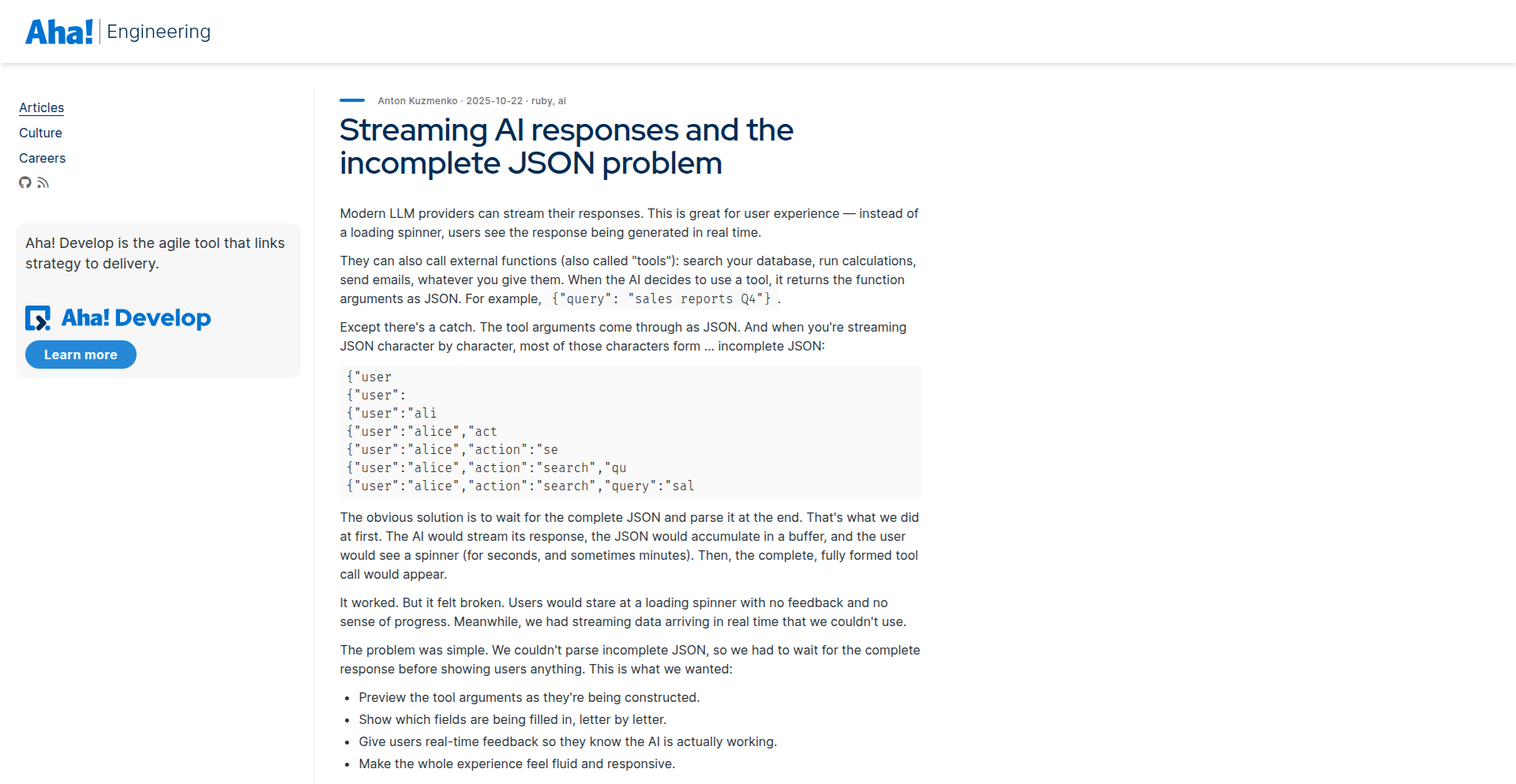
Author
hotk
Description
This project introduces an incremental JSON parser specifically designed for streaming AI tool calls. LLMs often stream function arguments as JSON character by character. Traditional parsers, by re-parsing the entire JSON from the beginning with each new character, exhibit O(n²) performance which leads to noticeable UI lag. StreamJSONParser addresses this by maintaining parsing state and only processing the new characters, achieving a true O(n) performance that ensures a smooth and imperceptible user experience during long AI responses.
Popularity
Points 12
Comments 0
What is this product?
StreamJSONParser is a Ruby gem that tackles the performance bottleneck in processing JSON data streamed character by character, a common scenario with modern AI tools like Large Language Models (LLMs) when they generate function arguments. The innovation lies in its stateful parsing approach. Instead of re-reading and re-parsing the entire received JSON string every time a new character arrives (which is like re-reading a whole book for every new word, hence slow and inefficient, an O(n²) problem), it remembers what it has already processed. It then only needs to process the very latest characters. This dramatically improves performance to an O(n) complexity, meaning the processing time grows linearly with the total length of the response, making it incredibly fast and responsive, so your UI doesn't freeze up.
How to use it?
Developers can integrate StreamJSONParser into their Ruby applications that utilize AI tools for function calls. If you are building a chatbot, a virtual assistant, or any application that leverages LLMs to dynamically decide and call specific functions based on user input, this gem will be invaluable. You would typically include the StreamJSONParser gem in your project's Gemfile. When the AI starts streaming its response, instead of feeding the raw incoming characters to a standard JSON parser, you feed them to StreamJSONParser. It will then efficiently build and update the JSON object representing the function arguments in real-time, ready for your application to use without delay.
Product Core Function
· Stateful character-by-character JSON parsing: This allows the parser to remember its progress and only process new incoming data, drastically reducing processing overhead. The value is a much faster and smoother UI experience when dealing with continuously arriving data, preventing lag.
· O(n) performance for streaming data: Achieves linear time complexity for processing, meaning the time taken scales directly with the amount of data. This is crucial for real-time applications where responsiveness is key, ensuring the application remains fluid even with lengthy AI responses.
· Efficient handling of LLM tool calls: Specifically optimized for the common pattern of LLMs streaming function arguments as JSON. This directly solves a performance issue in modern AI development, making AI-powered features more usable and professional.
Product Usage Case
· Building a real-time AI assistant that needs to interpret user commands and call specific backend functions. The LLM might stream the function name and its arguments as JSON. Using StreamJSONParser ensures the assistant's interface remains responsive as the LLM generates the command, allowing for immediate action without UI stutter.
· Developing a customer support chatbot powered by an LLM that can access a knowledge base or perform actions. When the LLM needs to fetch information (e.g., 'find customer order details'), it streams the parameters as JSON. StreamJSONParser allows the chatbot UI to update and process these parameters instantly, providing a seamless interaction for the user.
· Creating an in-app code generation tool where an LLM suggests code snippets or refactors. As the LLM streams the structured code output in JSON format, StreamJSONParser keeps the UI responsive, allowing developers to see and interact with the suggestions in real-time without noticeable delays.
10
HackerNews Chronicle
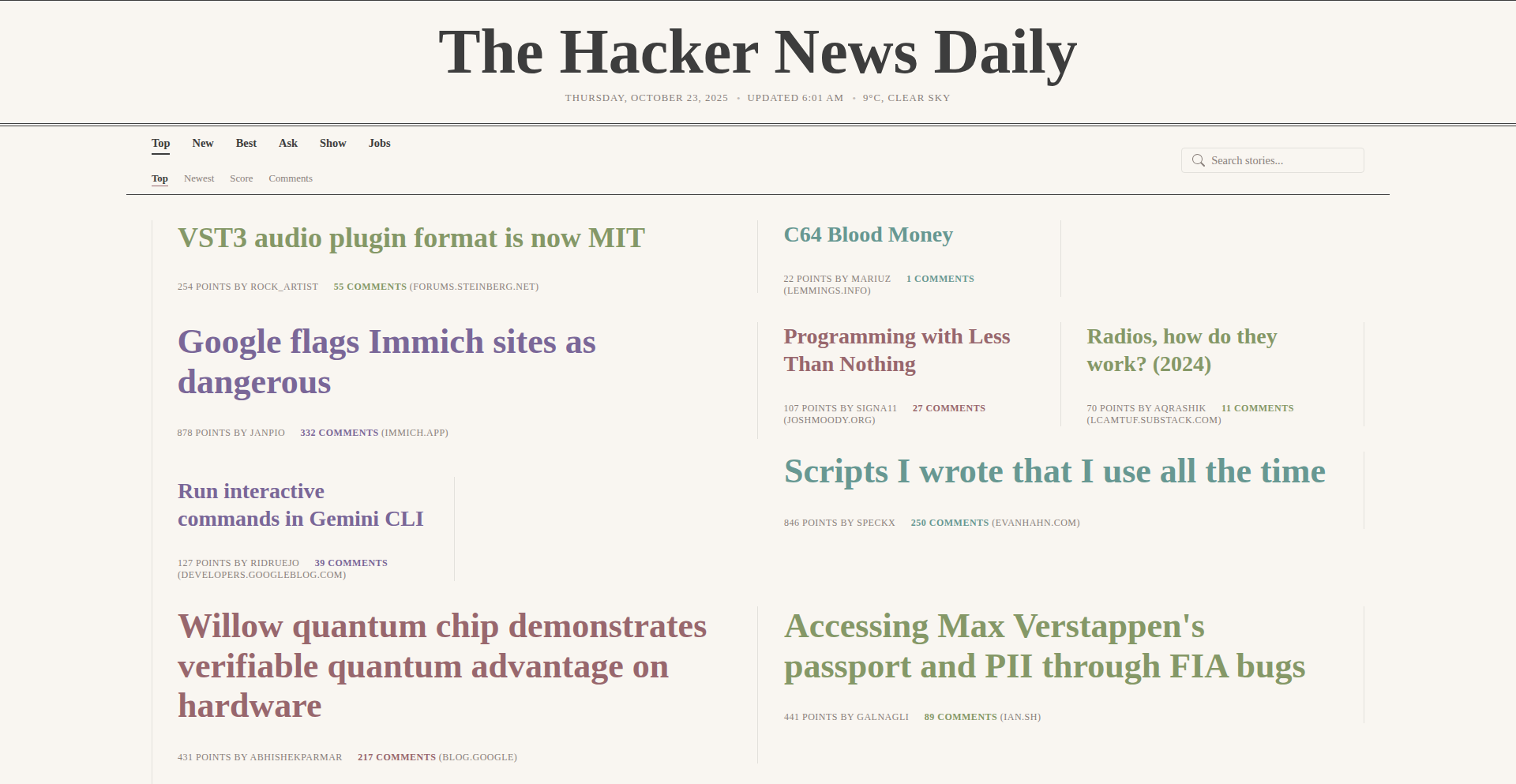
Author
Seasons
Description
This project reimagines Hacker News as a daily newspaper, presenting trending discussions and popular articles in a familiar newspaper format. The innovation lies in its creative data visualization and content curation, transforming a dynamic online forum into a static, browsable digest. It solves the problem of information overload by providing a distilled, thematic view of the tech landscape, making it easier for busy developers to stay informed without sifting through endless real-time updates. So, this is useful for developers who want a quick, curated overview of the tech world each day, akin to reading a physical newspaper.
Popularity
Points 7
Comments 3
What is this product?
HackerNews Chronicle is a conceptual project that renders the content and trends of Hacker News into a newspaper-like layout. Technologically, it likely involves scraping Hacker News API or web content, categorizing and ranking articles based on engagement (likes, comments), and then programmatically arranging this data into a visually appealing newspaper structure. The innovation is in the creative application of data processing and design principles to present information in a novel, accessible format. So, this is useful because it offers a different way to consume the same rich information from Hacker News, making it feel less like a chaotic stream and more like a thoughtfully compiled report, which helps in understanding the 'big picture' trends.
How to use it?
As a conceptual project, direct end-user usage might be limited to viewing a generated artifact (like a PDF or a dedicated webpage). However, the underlying principles can be applied in various ways. Developers could build similar digest generators for their own communities or internal knowledge bases. Integration could involve using the project's scraping and rendering logic as a module within a larger dashboard or reporting tool. For instance, a company could adapt this to summarize internal technical discussions. So, this is useful for developers who want to explore innovative ways to present information, or who can adapt the core logic to create custom digest tools for their specific needs, helping them organize and share knowledge more effectively.
Product Core Function
· Data Aggregation: Fetching trending and popular articles from Hacker News. This is valuable for consolidating information from a vast source into a manageable dataset, saving developers time from manual searching.
· Content Categorization and Ranking: Organizing articles by topic and popularity. This provides structure to the information, allowing users to quickly identify the most relevant and impactful discussions in the tech community.
· Newspaper Layout Rendering: Presenting the curated content in a newspaper-like visual format. This innovative presentation makes complex information more digestible and engaging, transforming the browsing experience and making it easier to grasp key takeaways.
· Thematic Summarization: Implicitly creating a narrative around the day's tech news through article selection and arrangement. This helps developers understand the prevailing themes and sentiment within the tech industry, fostering a broader perspective.
Product Usage Case
· A developer wanting a daily tech news digest without spending hours browsing Hacker News. This project offers a quick, visually organized summary, akin to picking up the morning paper, helping them stay informed efficiently.
· A technical writer or content creator looking for inspiration for articles or blog posts. By seeing what topics are trending and how they are discussed, they can identify popular themes and potential content gaps relevant to the developer community.
· A team lead who needs to quickly brief their team on the latest industry developments. The newspaper format provides a high-level overview of important discussions, facilitating rapid knowledge sharing and alignment within the team.
· An educational platform aiming to teach new developers about current tech trends. This project's output can serve as a visually appealing and easily understandable resource to introduce them to the landscape of software development news and discussions.
11
Terminal Subway Surfers
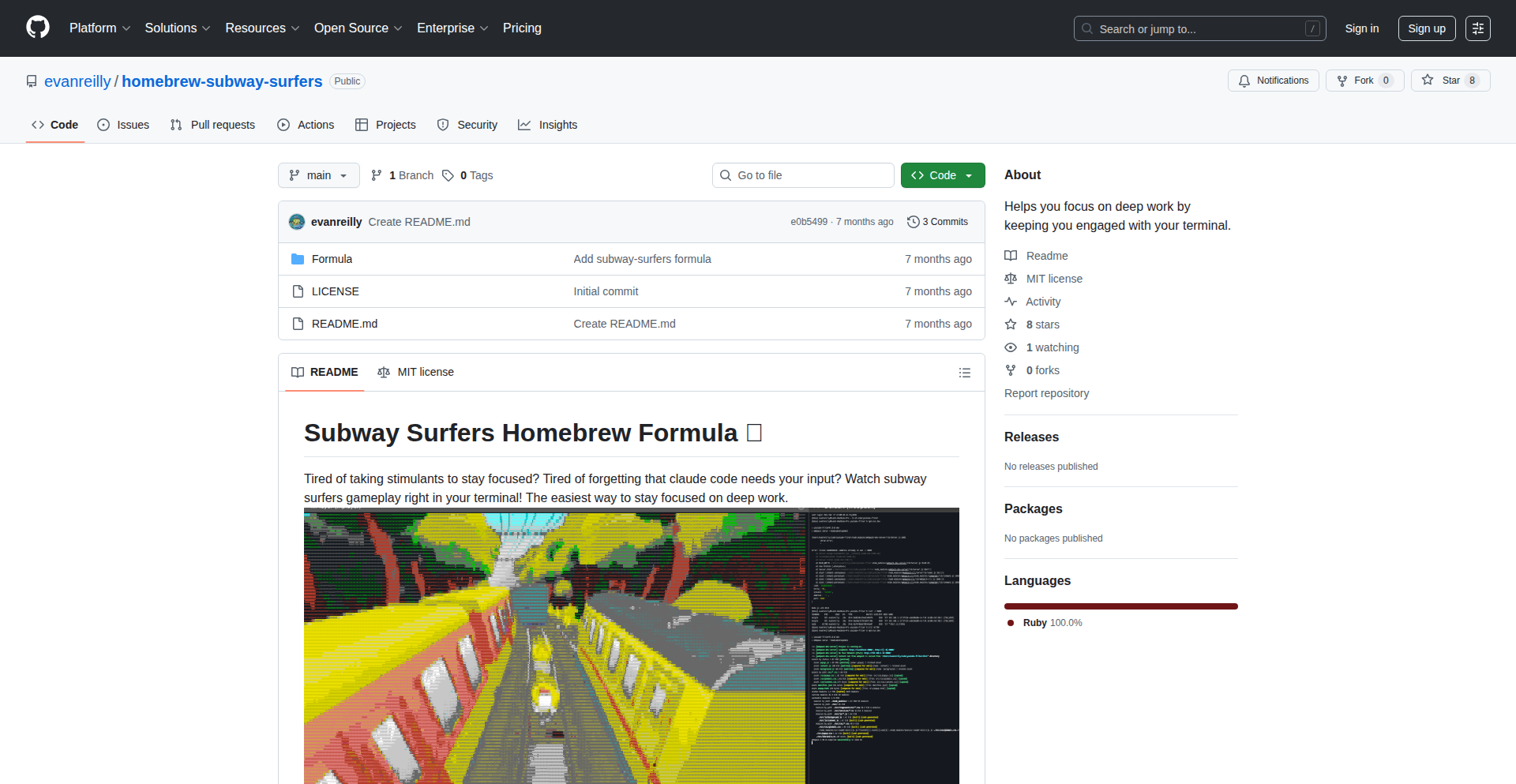
Author
civilchaos
Description
This project brings the popular mobile game 'Subway Surfers' directly into your command-line terminal. It cleverly uses terminal graphics to recreate the game's visuals, allowing developers to play while waiting for time-consuming tasks like code generation to complete. The innovation lies in making productive use of otherwise idle waiting time by engaging the user with a fun, distraction-free experience, thus enhancing focus and potentially reducing frustration.
Popularity
Points 7
Comments 2
What is this product?
This is a command-line implementation of the game 'Subway Surfers'. Instead of a graphical interface on a mobile phone, it renders the game using text characters and colors within your terminal window. The technical principle involves using libraries that can draw simple graphics or manipulate text characters in a grid to simulate the game's movement, obstacles, and character. The innovation is in transforming passive waiting time during development into an engaging and focus-enhancing activity, directly addressing the developer's pain point of losing concentration during lengthy background processes. So, this is a fun way to keep your mind active and focused while your code or other processes are running.
How to use it?
Developers can easily install this using a package manager like Homebrew. Once installed, they simply run the 'subway-surfers' command in their terminal. This can be done by opening a new terminal tab or window while a long-running process is executing in another. For example, if you initiate a code generation task that you know will take a few minutes, you can then launch Terminal Subway Surfers. The game will run in the background or in a separate window, providing an engaging distraction that helps you stay focused on the task at hand rather than getting sidetracked by other online content. So, you can integrate it by simply launching it in a separate terminal session when you're waiting for something else to finish, allowing you to maintain focus and reduce idle time.
Product Core Function
· Terminal-based game rendering: The core functionality is to draw and animate the game using only text characters and colors within the terminal, making it accessible on any system with a command-line interface. This provides entertainment and engagement without requiring a separate application or graphical environment.
· Interactive gameplay controls: Implements keyboard input to control the player character, allowing for classic 'swipe' actions like jumping and dodging obstacles. This ensures a playable and familiar gaming experience, directly translating the game's core mechanics into the terminal.
· Obstacle and scoring system: Recreates the game's essential elements of running, collecting items, and avoiding obstacles, complete with a scoring mechanism. This provides a complete and functional game experience, fulfilling the objective of providing a engaging pastime.
· Idle time gamification: The primary value proposition is to gamify developer waiting time. By providing an engaging activity, it helps prevent developers from losing focus or getting bored during long processes, thus indirectly improving productivity. This transforms passive waiting into an active, mind-engaging activity.
Product Usage Case
· During long code compilation or build processes: When a developer initiates a large project build that takes several minutes, they can launch 'Terminal Subway Surfers' in another terminal window. This provides a fun distraction that keeps their mind engaged and focused, preventing them from switching to less productive activities like browsing social media, and making the waiting time feel shorter and more purposeful.
· While waiting for database migrations or data processing: For tasks that involve significant data manipulation or database operations, which can often be time-consuming, this tool can be used to fill the waiting period. Instead of passively waiting, the developer can play the game, maintaining mental engagement and reducing the perceived downtime.
· When running slow API calls or external service integrations: If a developer is testing or integrating with slow external services, they can run the game to keep their mind occupied. This helps them remain focused on the overall task and avoid losing track of what they were initially working on, improving overall workflow efficiency.
12
AIAnxietyGuard
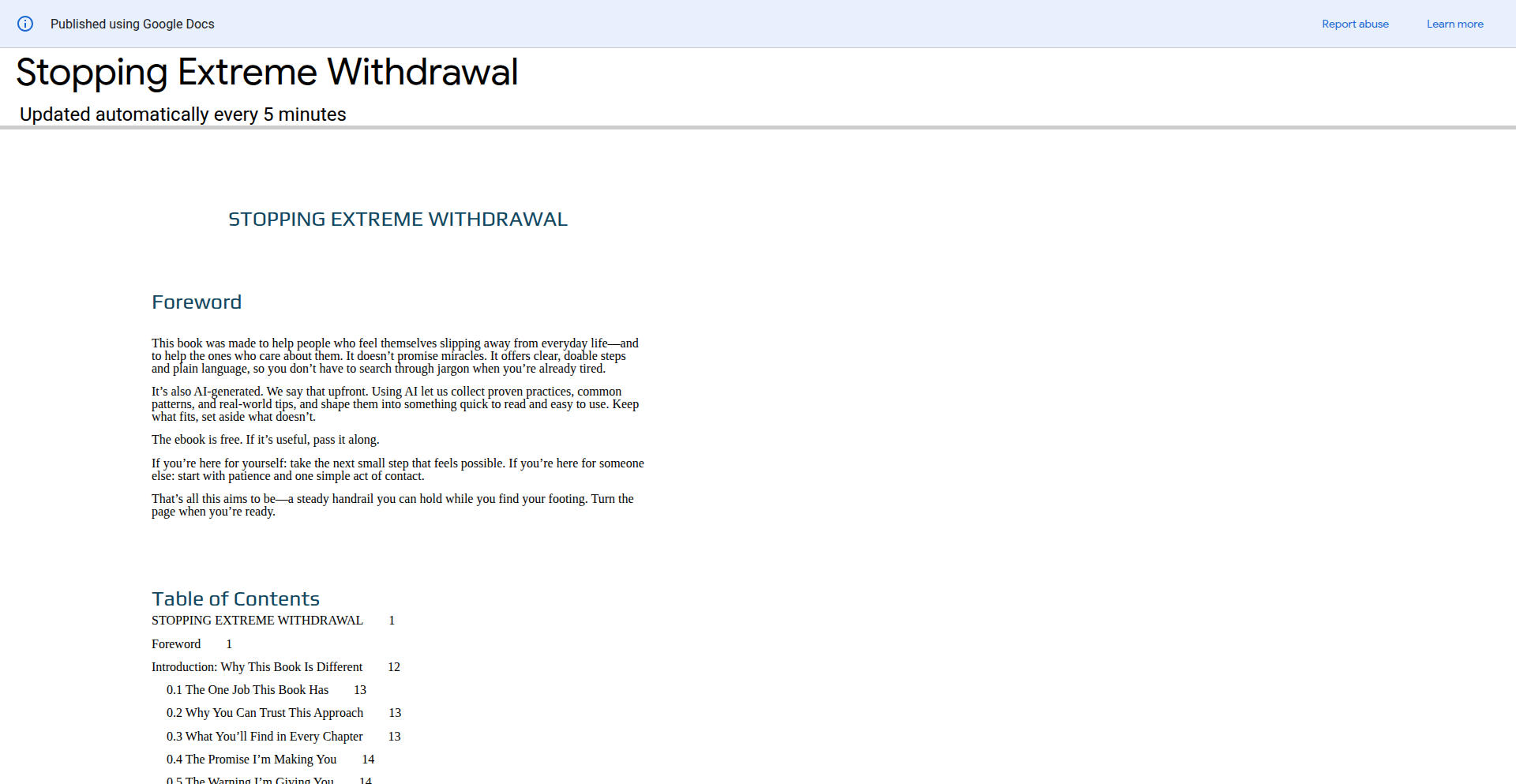
Author
ycosynot
Description
An AI-powered guide to help individuals manage extreme anxiety and withdrawal symptoms. It leverages natural language processing and psychological principles to provide personalized coping strategies and information, acting as a readily accessible digital support tool. The core innovation lies in making sophisticated psychological support accessible through a free, user-friendly AI interface.
Popularity
Points 8
Comments 1
What is this product?
AIAnxietyGuard is a free, AI-driven guide designed to assist people experiencing extreme anxiety and withdrawal. It uses advanced AI, specifically natural language processing (NLP), to understand user input and provide tailored advice. The innovation is in translating complex psychological frameworks into an accessible, conversational format, offering a proactive and private way to access support. So, what's in it for you? It means you can get helpful guidance on managing difficult emotions and situations at any time, without the barriers of cost or scheduling.
How to use it?
Developers can integrate AIAnxietyGuard's functionalities into their own applications or platforms. This could involve using its API to power chatbots that offer mental wellness support, incorporating its content into wellness apps, or building custom interfaces for specific therapeutic contexts. For end-users, it's as simple as interacting with a chatbot or a web interface, asking questions about anxiety, withdrawal, or seeking coping mechanisms. So, what's in it for you? Developers can build more empathetic and supportive digital products, and users can access immediate, personalized mental wellness resources.
Product Core Function
· AI-driven personalized coping strategies: Leverages NLP to analyze user input and suggest relevant, evidence-based techniques for managing anxiety and withdrawal, providing immediate, actionable advice. The value is in offering tailored support that feels relevant to your specific situation, helping you take control.
· Information dissemination on anxiety and withdrawal: Provides clear, concise explanations of psychological concepts and symptoms related to anxiety and withdrawal, empowering users with knowledge. The value is in demystifying complex issues, reducing fear and confusion.
· Conversational interface: Allows users to interact with the AI in a natural, dialogue-based format, making the support feel more human and less clinical. The value is in creating a comfortable and engaging experience that encourages ongoing use and exploration of personal challenges.
· Resource aggregation and guidance: Points users to additional resources or professional help when needed, acting as a gateway to further support. The value is in ensuring you have a pathway to more comprehensive care if your needs extend beyond what the AI can provide.
Product Usage Case
· A mental wellness app developer could integrate AIAnxietyGuard's NLP engine to power a chatbot that offers immediate support to users experiencing panic attacks, providing step-by-step breathing exercises and grounding techniques. This solves the problem of users needing instant, on-demand assistance during a crisis, offering them a lifeline when human support might not be readily available.
· A therapist could use AIAnxietyGuard to create supplementary exercises for their patients between sessions. Patients could engage with the AI to practice coping mechanisms learned in therapy, reinforcing positive behaviors. This addresses the challenge of maintaining therapeutic progress outside of scheduled appointments, making interventions more impactful.
· A workplace wellness program could deploy AIAnxietyGuard as a readily available resource for employees experiencing stress or anxiety, offering a private and anonymous way to seek guidance. This tackles the issue of stigma surrounding mental health in the workplace and provides a scalable solution for supporting employee well-being.
13
Fiat2Stablecoin Gateway
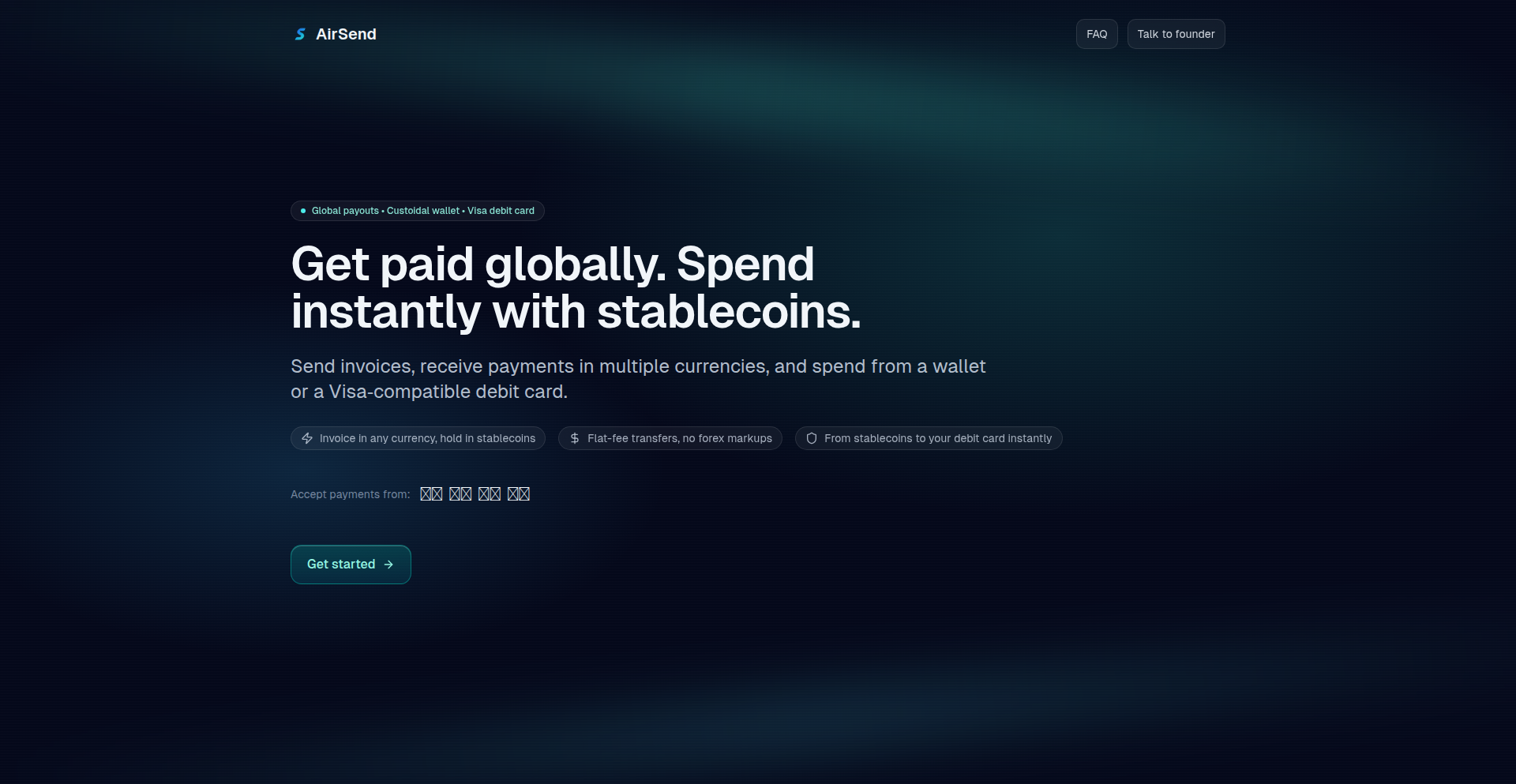
Author
HenryYWF
Description
This project is a wrapper around Bridge.xyz that allows clients to pay invoices in traditional currencies (fiat) and have those payments automatically converted and settled into stablecoins. These stablecoins can then be directly spent from a user's balance, offering a streamlined payment solution for digital nomads and businesses operating across borders. The innovation lies in simplifying cross-border payments by abstracting away the complexities of cryptocurrency exchange and fiat settlement into a user-friendly experience.
Popularity
Points 4
Comments 4
What is this product?
This project acts as an intermediary, bridging the gap between traditional fiat payment systems and the blockchain. When a client pays an invoice using their regular currency (like USD, EUR, etc.), this system, leveraging Bridge.xyz's underlying infrastructure, automatically converts that fiat into a stablecoin (a cryptocurrency pegged to a stable asset like the US dollar). The key innovation is the seamless fiat-to-stablecoin conversion and the ability to immediately use these stablecoins from a wallet balance without needing multiple manual steps or extensive cryptocurrency knowledge. This simplifies international transactions and makes it easier for individuals and businesses to operate with digital assets.
How to use it?
Developers can integrate this system into their invoicing or payment platforms. It allows businesses to present invoices payable in fiat to their clients, while the business ultimately receives the payment in stablecoins. Users can create an account and explore the dashboard without needing Know Your Customer (KYC) verification for initial exploration. The system provides a dashboard for managing accounts, viewing transaction history, and potentially initiating payments from the stablecoin balance. This can be integrated into existing business workflows to reduce friction in receiving international payments and managing digital assets.
Product Core Function
· Fiat Invoice Generation: Allows businesses to create invoices that clients can pay using their familiar fiat currencies. This simplifies the payment process for clients, as they don't need to deal with cryptocurrencies directly at the point of payment, making the overall transaction smoother.
· Automated Fiat to Stablecoin Conversion: Upon receiving fiat payment, the system automatically converts it into a stablecoin. This eliminates the manual effort and potential for errors associated with cryptocurrency exchanges, ensuring that businesses receive their funds in a stable digital asset.
· Stablecoin Balance Management: Users can hold and manage their received stablecoins within their account balance. This provides a readily accessible pool of digital funds that can be used for various purposes, such as paying other services or withdrawing, offering flexibility in fund utilization.
· KYC-Free Exploration: The ability to create an account and explore the dashboard without mandatory KYC allows for quick onboarding and testing of the platform's capabilities. This is particularly valuable for individuals who prioritize privacy or want to quickly assess the tool's utility before committing to identity verification.
Product Usage Case
· Digital Nomad Freelancer receiving payments from international clients. Instead of dealing with complex wire transfers or currency exchange fees, clients can pay invoices in their local currency, and the freelancer receives the equivalent in a stablecoin, which can then be used for expenses or further investment without hassle.
· E-commerce business selling to a global audience. This system can be integrated to accept payments in various fiat currencies, which are then converted to stablecoins. This allows the business to manage its revenue in a stable digital asset, potentially reducing transaction costs and simplifying international accounting.
· Subscription service for digital goods or services. Clients can pay for subscriptions using fiat, and the service provider receives stablecoins, offering a predictable revenue stream in a digital format that can be easily managed and reinvested within the digital economy.
14
Cont3xt.dev: AI Knowledge Weaver
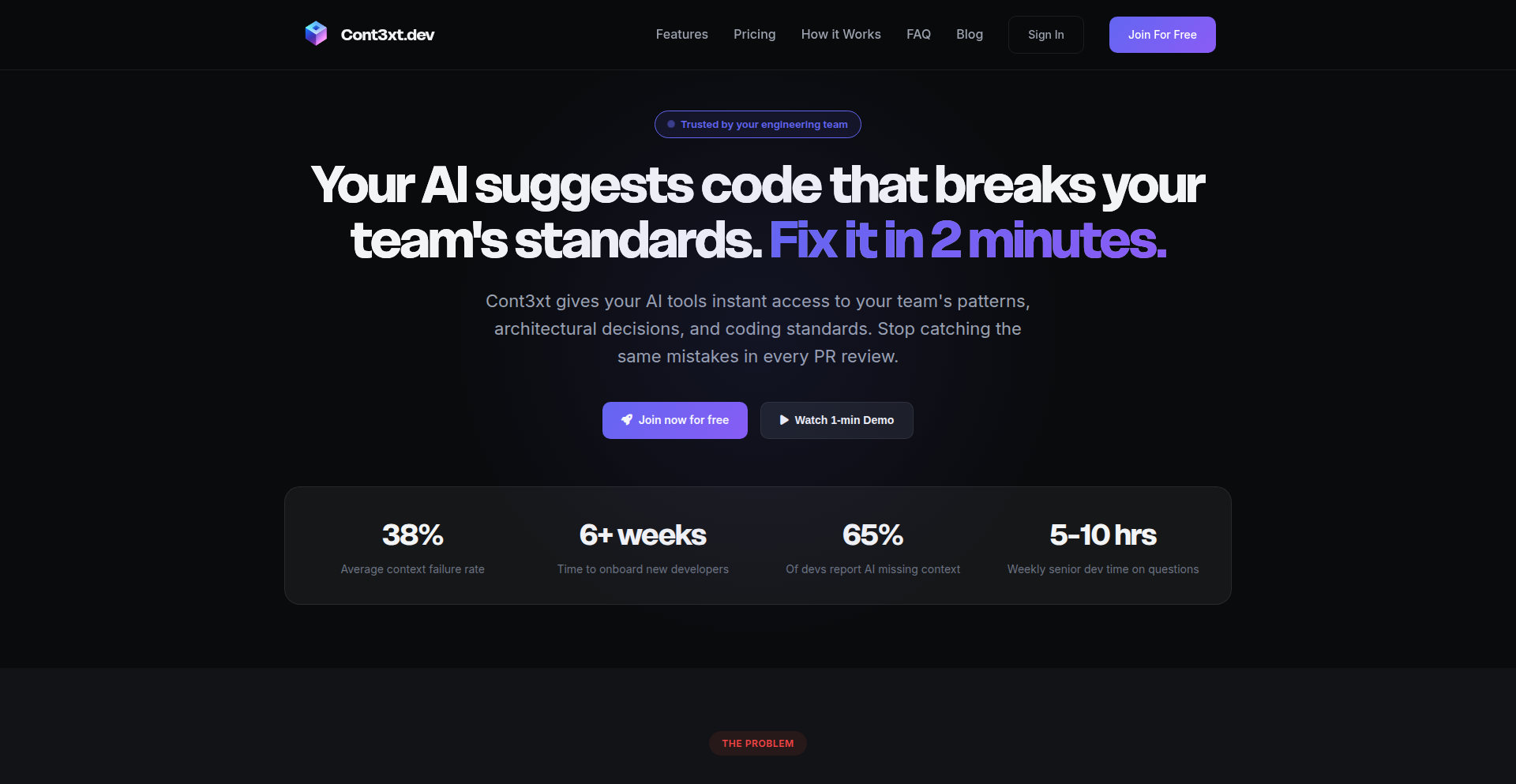
Author
ksred
Description
Cont3xt.dev is a universal team knowledge base designed to power AI coding tools. It intelligently indexes and makes searchable all your team's internal documentation, code snippets, and communication logs. The core innovation lies in its ability to provide context-aware information retrieval, enabling AI assistants to understand and leverage your team's unique knowledge, leading to more accurate and efficient code generation, debugging, and design.
Popularity
Points 4
Comments 4
What is this product?
Cont3xt.dev is a system that acts as a central brain for your team's collective knowledge, specifically tailored for AI coding tools. It works by ingesting various forms of team data, like internal wikis, code repositories, chat logs (e.g., Slack, Teams), and even design documents. It then uses advanced indexing and semantic search techniques to understand the relationships and meaning within this data. This is innovative because instead of just keyword matching, it grasps the underlying concepts. This allows AI coding tools to access and utilize your team's specific expertise and history, much like a seasoned team member would, leading to more relevant and useful AI-generated code and solutions. So, what does this mean for you? It means your AI coding assistants won't just be generic; they'll be infused with your team's own best practices, internal jargon, and project-specific knowledge, making them significantly more effective for your unique development environment.
How to use it?
Developers can integrate Cont3xt.dev into their workflow by connecting it to their existing data sources, such as GitHub, Confluence, Notion, and chat platforms. Once integrated, the system indexes this information. Developers can then interact with AI coding tools (like GitHub Copilot or custom AI agents) that are configured to query Cont3xt.dev. When a developer asks the AI a question or requests code, the AI first consults Cont3xt.dev for relevant internal context. This context is then fed back into the AI's response generation, ensuring that the output is grounded in the team's specific knowledge. This translates to developers getting AI-powered assistance that understands project history, internal libraries, and common solutions your team has already established, speeding up development and reducing the need for repetitive explanations. It's like having a super-informed AI teammate who knows all your company's secrets.
Product Core Function
· Universal Data Indexing: Ingests and indexes diverse team knowledge sources (wikis, code, chats, docs) to create a unified knowledge graph. This value lies in consolidating scattered information, making it discoverable and accessible by AI, solving the problem of information silos and lost institutional knowledge.
· Context-Aware Semantic Search: Employs advanced natural language processing and embeddings to understand the meaning and relationships within your data, not just keywords. This innovation allows AI to retrieve highly relevant information even when exact terms aren't used, ensuring deeper context for AI responses and solving the issue of superficial AI understanding.
· AI Tool Integration Layer: Provides APIs and SDKs to seamlessly connect with various AI coding tools. This makes it easy to inject team-specific knowledge into existing AI workflows, significantly enhancing the accuracy and utility of AI-generated code and assistance, solving the problem of generic AI outputs.
· Knowledge Graph Visualization: Offers visual representations of how different pieces of knowledge are connected within the team. This helps developers and managers understand the landscape of their internal knowledge, aiding in onboarding, knowledge sharing, and identifying knowledge gaps. It provides a clear overview of your team's intellectual assets.
Product Usage Case
· A developer is working on a new feature and needs to understand how a similar component was implemented in a past project. They ask their AI coding assistant, which queries Cont3xt.dev. Cont3xt.dev retrieves relevant code snippets, design documents, and even related Slack discussions from the previous project, providing the developer with a comprehensive understanding and accelerating their work. The problem solved is quick access to historical project context.
· A new team member is onboarding and needs to learn about the team's internal API standards. Instead of sifting through lengthy documentation, they ask their AI assistant. Cont3xt.dev provides a concise summary of the API standards, links to relevant examples, and even points to team members who are experts on the topic. This dramatically speeds up onboarding and knowledge acquisition. The problem solved is efficient new team member integration.
· During debugging, a developer encounters an obscure error message. They feed the error to their AI assistant, which uses Cont3xt.dev to search for past occurrences of this error or similar issues within the team's bug tracker and code history. Cont3xt.dev surfaces solutions or workarounds previously implemented by the team, helping the developer resolve the bug much faster. The problem solved is faster and more effective debugging.
15
SerenDB: AI Agent's Time-Traveling & Secure PostgreSQL
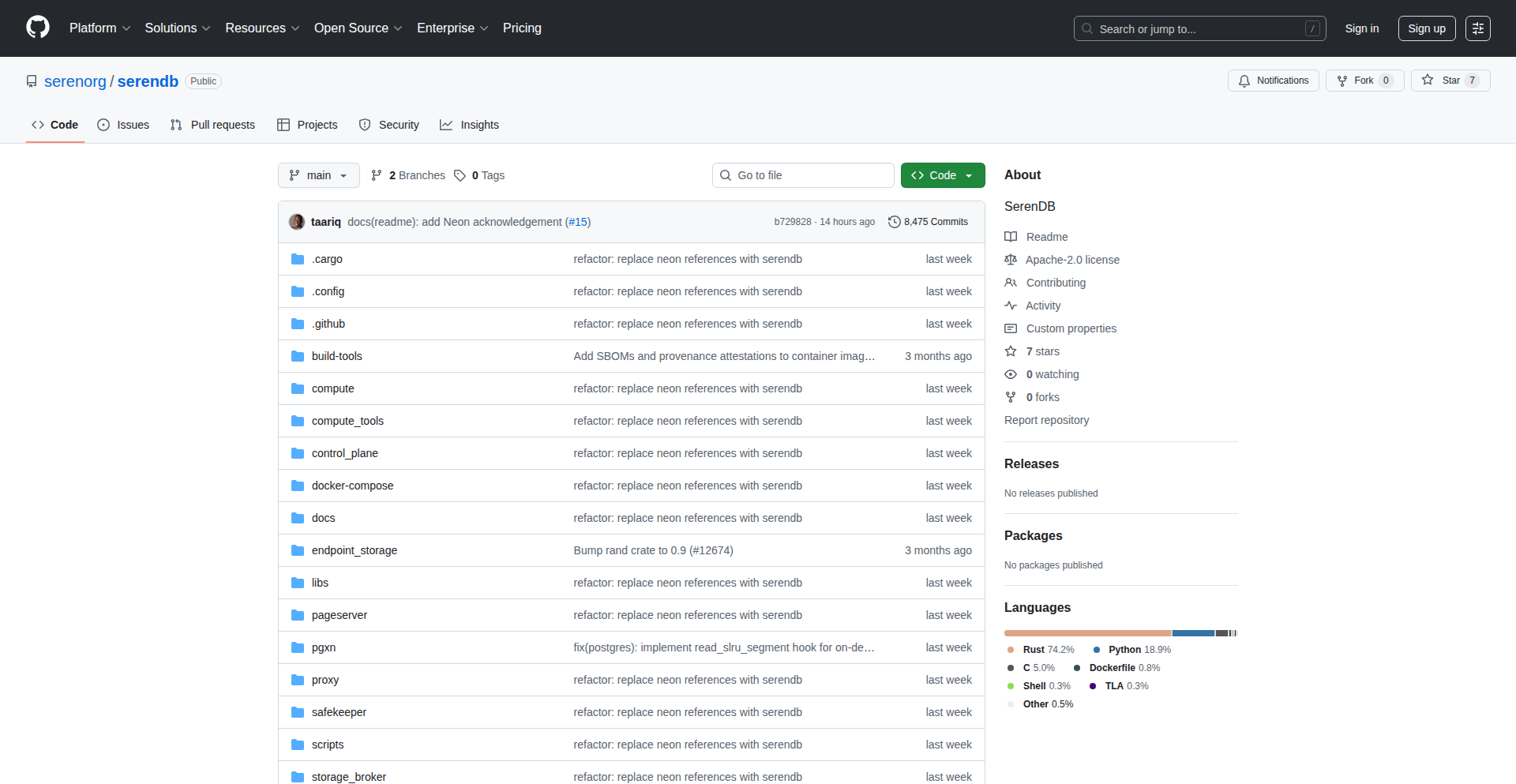
Author
taariqlewis
Description
SerenDB is a specialized fork of Neon PostgreSQL, engineered to provide enhanced performance, safety, and cost-efficiency for AI agent workloads. It introduces innovative features like time-travel queries for debugging and auditing AI decisions, and a scale-to-zero capability with pgvector for managing dormant databases. Furthermore, it actively develops prompt injection detection to safeguard data and enables rapid database branching for efficient agent testing and rollback. This addresses the critical need for safe and agile experimentation with production data for AI agents.
Popularity
Points 7
Comments 1
What is this product?
SerenDB is a database designed for AI agents, built upon PostgreSQL. The core innovation lies in its modifications to Neon PostgreSQL to specifically address the unique challenges of AI agent interactions with data. It allows you to query your database as it existed at any point in time (time-travel queries), which is incredibly useful for understanding why an AI agent made a particular decision or to see exactly what data it was looking at. It also integrates vector embeddings (pgvector) and can scale down to zero when not in use, meaning you don't pay for idle databases. This is like having a super-smart, cost-effective memory for your AI.
How to use it?
Developers can leverage SerenDB by integrating it into their AI agent applications. Its SQL interface is familiar, but with added power. For instance, you can use time-travel queries like `SELECT * FROM orders AS OF TIMESTAMP '2024-01-15 14:30:00'` to inspect historical data, crucial for debugging agent logic or auditing data access. The scale-to-zero feature means your AI agent's database can automatically power down when inactive, saving costs, and then instantly scale up when the agent needs it. For AI development, you can create isolated database branches in milliseconds to test different AI prompts or configurations on real data without affecting your main database, enabling rapid iteration and rollback.
Product Core Function
· Time-travel queries: Enables querying the database at any historical timestamp, crucial for debugging AI agent behavior and auditing data access. This helps answer 'what did the AI see?' and 'why did it do that?'.
· Scale-to-zero with pgvector: Allows vector embeddings (used for AI data similarity searches) to be integrated and the database to automatically shut down when idle, saving significant costs for dormant AI workloads. This means you only pay when your AI is actively using the database.
· Prompt injection detection (in development): Proactively identifies and blocks malicious attempts to manipulate AI agents through carefully crafted inputs (prompt injection) before they can corrupt your data. This provides a critical security layer for AI applications.
· 100ms branch creation: Allows for near-instantaneous cloning of the entire database. This is invaluable for creating isolated environments for testing different AI agent versions or prompt variations on live data, facilitating rapid experimentation and safe rollbacks.
Product Usage Case
· Debugging an AI customer service agent: A developer can use time-travel queries to see precisely what customer data an AI agent was referencing when it gave a suboptimal response, allowing for quick identification of the root cause. This helps improve AI accuracy and customer satisfaction.
· Cost-effective AI chatbot for a small business: By using SerenDB's scale-to-zero feature, a small business can run an AI-powered chatbot without incurring constant database costs when the chatbot isn't actively being used. This makes advanced AI accessible on a budget.
· Securely testing new AI model features: A developer can create a rapid, isolated database branch for each new AI model iteration. This allows them to test its performance and safety on a realistic dataset without risking the integrity of the production database, speeding up the development cycle.
· Auditing AI financial advisor actions: For compliance and trust, SerenDB's time-travel querying can provide an immutable record of all data accessed by an AI financial advisor at any given moment, ensuring transparency and accountability. This builds trust and meets regulatory requirements.
16
Onetone: PHP Full-Stack Accelerator
Author
wowowoasdf
Description
Onetone Framework is a modern, full-stack PHP framework designed for developers. It integrates backend routing, an Object-Relational Mapper (ORM) for database interaction, command-line interface (CLI) tools, and frontend build support. The innovation lies in its unified, developer-friendly experience, leveraging PHP 8.2+ features for autowired routing and an ActiveRecord-style ORM. It aims to simplify and accelerate the development of complex PHP applications by providing a cohesive set of tools, including built-in Docker setup and a frontend build pipeline powered by Vite and esbuild. This offers a significant advantage by streamlining setup, development, and deployment for PHP projects, making them more efficient and robust.
Popularity
Points 5
Comments 2
What is this product?
Onetone Framework is a new PHP framework that bundles essential tools for building modern web applications. At its core, it offers 'autowired routing,' which means the framework intelligently connects incoming web requests to the correct code to handle them, without manual configuration for every route. The 'ActiveRecord-style ORM' simplifies database operations; instead of writing complex SQL queries, you can interact with your database using PHP objects, making data management more intuitive and less error-prone. It also includes a Command Line Interface (CLI) for executing tasks directly from the terminal, Docker setup for easy environment management, and integration with frontend build tools like Vite and esbuild for faster asset processing. This combination of features aims to provide a complete, efficient, and enjoyable development experience for PHP developers.
How to use it?
Developers can integrate Onetone Framework into their projects by following the setup instructions provided in the GitHub repository. Typically, this involves cloning the repository or installing it via Composer. Once set up, developers can define their backend logic using PHP classes and leverage the ORM to interact with their database. For frontend development, the integrated build pipeline with Vite and esbuild allows for rapid development and optimization of JavaScript, CSS, and other assets. The CLI tools can be used for tasks like database migrations or generating code. This framework is ideal for building anything from simple APIs to complex, interactive web applications, offering a streamlined path from idea to deployment. So, if you're building a PHP application and want a faster, more organized way to handle routing, database, and frontend assets, Onetone provides a ready-to-use toolkit.
Product Core Function
· Autowired Routing: Automatically connects web requests to your PHP code, reducing manual configuration and making your application structure cleaner. Useful for quickly building APIs or web pages without tedious route mapping.
· ActiveRecord-style ORM: Allows you to interact with your database using PHP objects instead of raw SQL queries, simplifying data manipulation and reducing the chances of errors. Beneficial for developers who want to manage data efficiently and write less boilerplate code.
· Built-in CLI Tooling: Provides command-line utilities for common development tasks like database migrations or code generation, speeding up repetitive processes. Helpful for automating workflows and maintaining consistency in your development environment.
· Frontend Build Pipeline (Vite/esbuild): Integrates modern frontend build tools to quickly process and optimize JavaScript, CSS, and other assets. Great for modern web applications that require fast asset loading and efficient bundling.
· Docker Setup Support: Simplifies the process of setting up development and production environments using Docker, ensuring consistency across different machines. Useful for teams or developers who want a reproducible and isolated development environment.
Product Usage Case
· Building a RESTful API: Developers can quickly define API endpoints using the autowired routing and manage data persistence using the ORM, significantly reducing the time to create robust backend services for mobile or web clients.
· Developing a dynamic web application: Integrate the framework with a modern JavaScript frontend, using the Vite build pipeline for rapid frontend development, while the backend handles data logic and retrieval through the ORM. This allows for a cohesive full-stack development experience.
· Creating database-driven tools: Use the CLI to manage database schema changes and the ORM to interact with the data, ideal for building internal tools or administrative panels that require frequent data updates and retrieval.
· Migrating legacy PHP projects: While experimental, developers could potentially leverage Onetone's structure and tools to refactor and modernize older PHP applications, benefiting from improved performance and developer experience.
17
Pong Wars: Vibe Coded Idle Arena
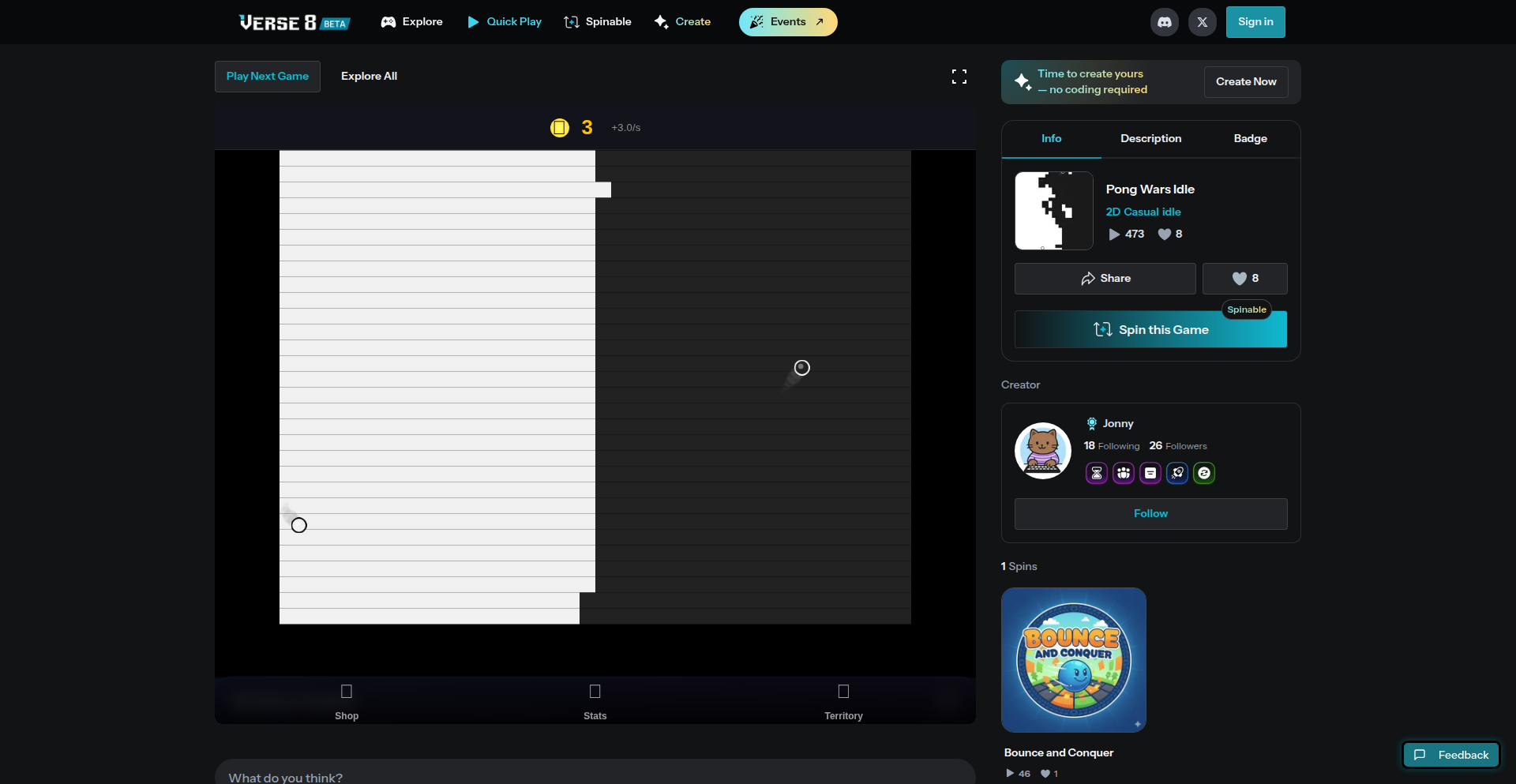
Author
wancomplete
Description
Pong Wars is a rapid, experimental idle game built in just 3 hours with a focus on developer vibe. It reinvents the classic Pong game by adding strategic idle mechanics, allowing players to evolve their Pong paddles into battling entities. The core innovation lies in its rapid prototyping approach and its application of idle game loops to a familiar arcade concept, offering a fresh take on both genres.
Popularity
Points 5
Comments 1
What is this product?
Pong Wars is an idle game inspired by the classic Pong arcade game. Instead of direct player control in real-time, players strategically upgrade and manage their Pong paddles, which then autonomously battle each other. The innovation here is in transforming a skill-based arcade game into a strategic simulation where progression is driven by intelligent upgrades and resource management, akin to many successful idle games. This 'vibe coding' approach emphasizes creative problem-solving and rapid iteration, showcasing how existing concepts can be re-imagined with a focus on developer enjoyment and experimental design.
How to use it?
Developers can use Pong Wars as a case study for rapid game development and implementing idle game mechanics. It demonstrates how to quickly prototype game ideas using a focus on core loops and player progression. For those interested in game design, it offers insights into turning a simple, reactive game into a long-term, strategic experience. Integration might involve studying its codebase to learn how to build similar idle progression systems or exploring its visual style and mechanics for inspiration in their own game projects.
Product Core Function
· Autonomous Pong Paddle Combat: Paddles automatically engage in Pong-like battles, creating a dynamic and evolving combat environment. This provides passive entertainment and a visual representation of progress.
· Strategic Upgrade System: Players can invest in various upgrades for their paddles, enhancing their offensive, defensive, or resource-generating capabilities. This offers meaningful player agency and strategic depth, allowing for different playstyles.
· Idle Progression Loop: The game continues to generate progress and resources even when the player is inactive, a hallmark of idle games. This ensures continuous engagement and a sense of accomplishment over time.
· Rapid Prototyping Showcase: The project highlights the power of 'vibe coding,' demonstrating how focused, high-energy development can lead to a functional and engaging product in a very short timeframe. This inspires developers to tackle ambitious ideas with quick iteration.
Product Usage Case
· A developer wanting to learn how to implement idle progression systems in a game. They can examine Pong Wars' upgrade mechanics and resource generation to understand how to create a satisfying loop for players who prefer passive engagement.
· A game designer looking for inspiration to reimagine classic arcade games. By seeing Pong transformed into an idle strategy game, they can explore how to apply similar metamorphosis to other familiar genres, adding new layers of depth and longevity.
· A coder interested in the 'vibe coding' philosophy. They can study the project's origin and rapid development to understand how to prioritize creativity and speed in personal projects, achieving tangible results quickly.
· An enthusiast of both arcade and idle games. Pong Wars offers a unique blend, showcasing how to merge skill-based reflexes with strategic long-term planning, providing a novel gameplay experience.
18
LLM-Powered Research Article Visualizer
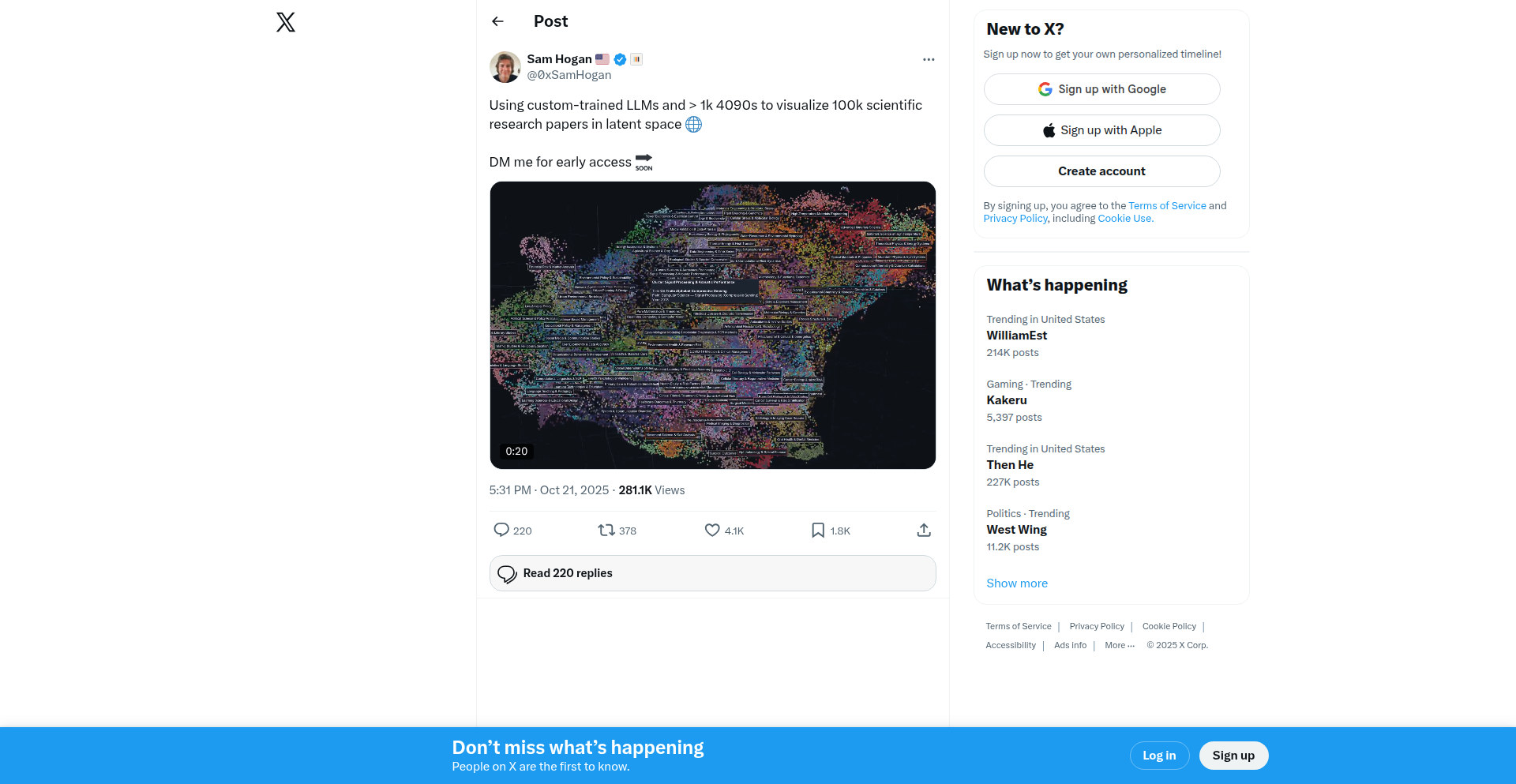
Author
funfunfunction
Description
This project leverages Large Language Models (LLMs) and a massive cluster of over 1000 NVIDIA 4090 GPUs to create visual representations of 100,000 scientific research articles. The core innovation lies in using AI to digest complex academic literature and present it in an easily understandable visual format, revealing hidden connections and trends that would be impossible to discern manually. This tackles the overwhelming volume of scientific publications, making research more accessible and accelerating discovery.
Popularity
Points 4
Comments 2
What is this product?
This is a system that uses advanced AI, specifically Large Language Models (LLMs), to analyze and visualize a huge collection of scientific papers. Think of it like an AI librarian that not only reads all the books but also draws a map of how they all relate to each other. The cutting-edge part is how it harnesses the immense power of over a thousand high-end graphics cards (NVIDIA 4090s) to process this vast amount of data incredibly quickly and generate intricate visualizations. It's a novel approach to making sense of complex, large-scale academic information, solving the problem of information overload in research.
How to use it?
For researchers, this project offers a new way to explore a field of study. Instead of sifting through individual papers, developers and scientists can use this tool to get a high-level overview, identify emerging themes, discover seminal works, and find related research. It can be integrated into research workflows to quickly generate 'knowledge maps' of specific domains. Imagine a researcher needing to understand a new area; they could input a set of papers and get an interactive visualization that highlights key concepts, authors, and their interconnections, saving immense time and effort in literature review.
Product Core Function
· AI-driven content summarization: LLMs automatically distill the core ideas from each research article, making them digestible. This is valuable because it saves researchers from reading every single paper in its entirety, providing quick insights.
· Relationship mapping: The system identifies and visualizes connections between different research articles based on shared concepts, methodologies, or findings. This is valuable for understanding the landscape of a research field and discovering unexpected links.
· Large-scale data processing: Utilizing over 1000 GPUs enables the rapid analysis of 100,000 articles, a feat impossible with traditional computing. This is valuable for tackling big data challenges in science and generating insights in a timely manner.
· Interactive visualization generation: The output is an intuitive visual representation of the research landscape, allowing users to explore and navigate complex information easily. This is valuable for communicating complex research findings and facilitating interdisciplinary understanding.
· Trend identification: By analyzing the patterns within the visualized data, the system can highlight emerging trends and areas of active research. This is valuable for staying ahead of the curve in scientific discovery.
Product Usage Case
· A genomics researcher wants to understand the current state of gene editing research. They can use this tool to visualize 100,000 papers related to CRISPR, quickly seeing which genes are most studied, which techniques are dominant, and which labs are leading the field, all in an interactive map, saving weeks of manual literature review.
· A materials science team is looking for new composite materials. They can input a corpus of relevant research and the visualization will reveal less obvious connections between different material properties and potential applications, sparking new ideas for experimental design.
· A policy maker needs to understand the research landscape surrounding climate change adaptation. This system can provide a high-level overview of different approaches, key challenges, and areas of consensus or debate, enabling more informed decision-making.
· A student starting a PhD in astrophysics can use this to get a rapid, visually guided introduction to their field, identifying foundational papers and current hot topics, accelerating their learning curve.
19
Qt6-CMake Islamic Library Revived
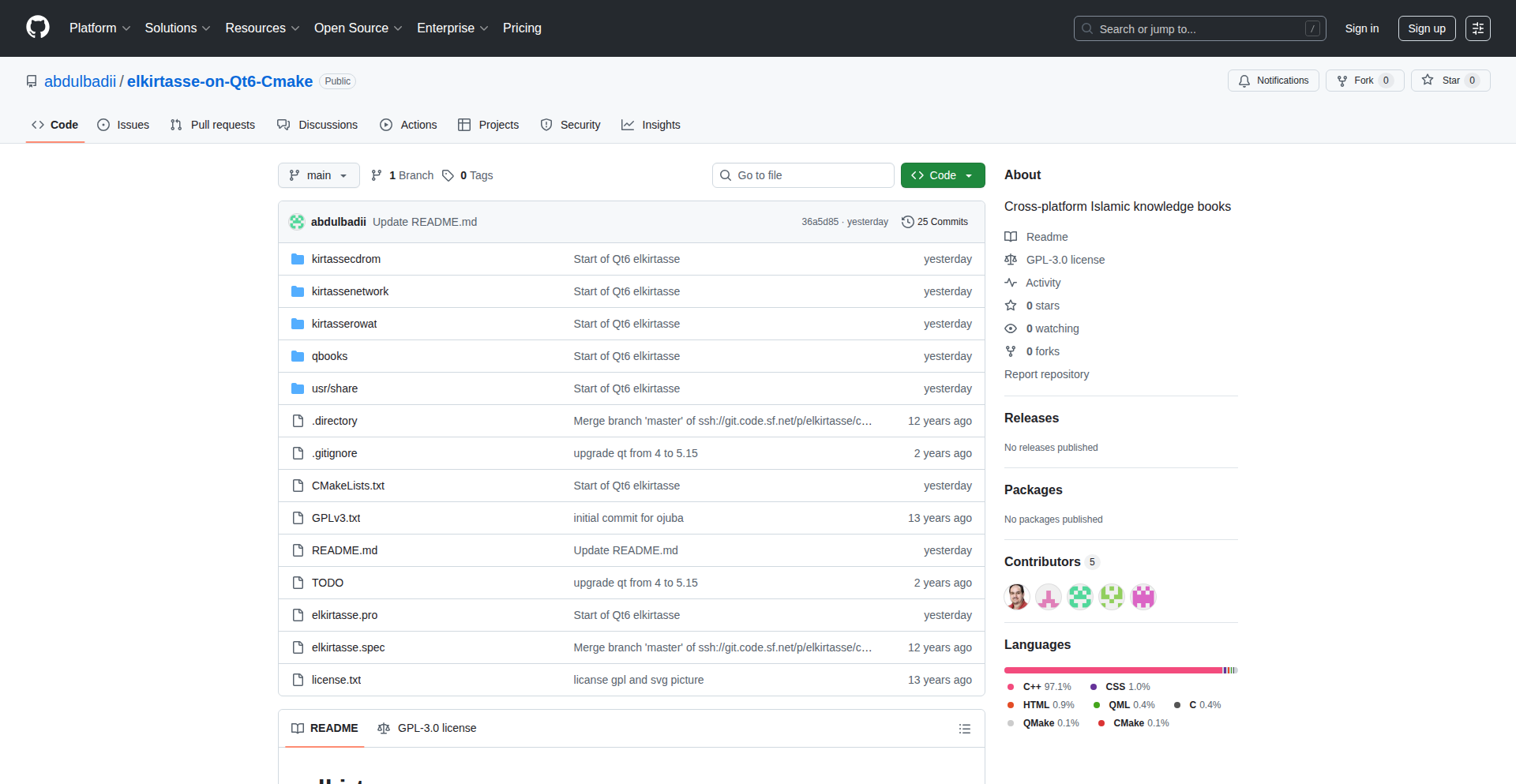
Author
dogol
Description
This project is a revival and modernization of the Maktabah Islam ELKIRTASS library, leveraging Qt6 and CMake build systems. The core innovation lies in updating a foundational Islamic library with modern C++ development practices and tools, aiming to improve its performance, maintainability, and compatibility with current operating systems and development environments. This means making a valuable resource for Islamic texts more accessible and robust for developers.
Popularity
Points 6
Comments 0
What is this product?
This is a revival of a classic Islamic library, ELKIRTASS, being rebuilt and enhanced using the latest Qt6 framework and CMake build system. Think of it as taking an old, valuable book and giving it a modern, digital facelift with advanced indexing and search capabilities. The technical innovation is in the migration to Qt6, which provides a powerful and cross-platform C++ framework for building graphical user interfaces and applications, and CMake, a widely adopted build system that automates the compilation process. This modernization ensures the library is easier to develop with, more stable, and can be integrated into a wider range of modern applications. So, this means the underlying technology for accessing and processing Islamic texts is getting a significant upgrade, making it more reliable and future-proof.
How to use it?
Developers can use this revived library as a backend component in their Qt6-based applications. It can be integrated to provide search, retrieval, and display functionalities for a vast collection of Islamic texts. For example, a developer building a new Islamic e-reader or research application can incorporate this library to handle the core content management and search features. The integration involves linking the library into their CMake project and utilizing its C++ APIs. This allows developers to quickly add rich Islamic content capabilities to their projects without building everything from scratch. So, this means you can build new, sophisticated Islamic-themed applications much faster and with more confidence in the content handling.
Product Core Function
· Modernized Text Indexing: Improves search speed and relevance for large volumes of Islamic texts, making it easier to find specific verses, hadiths, or scholarly opinions. This offers a significant performance boost compared to older systems.
· Qt6 Cross-Platform Compatibility: Enables the library to be used on Windows, macOS, and Linux with minimal code changes, broadening its reach and applicability. This means your application can reach more users on their preferred operating system.
· CMake Build System Integration: Simplifies the compilation and build process for developers, ensuring a smooth and efficient development workflow. This makes it easier for developers to get started and contribute to the project.
· Enhanced Data Structures: Refined internal data handling for better memory management and faster data access, leading to a more responsive user experience. This translates to a snappier and less resource-intensive application.
· API for Content Retrieval: Provides a clean and well-defined interface for applications to query and retrieve specific content from the Islamic library. This makes it straightforward for developers to integrate content into their applications.
Product Usage Case
· Developing a new cross-platform Islamic e-reader application for students and scholars, leveraging the library for fast search and retrieval of Quranic verses and Hadith collections. This solves the problem of slow or inaccurate searching in existing Islamic apps.
· Building a research tool that allows users to compare different interpretations of Islamic texts, using the library's robust indexing to quickly find related passages across multiple sources. This addresses the need for efficient comparative analysis of religious texts.
· Creating an educational mobile app that teaches Islamic principles, integrating the library to provide accurate and easily accessible content. This makes it easier to build engaging and informative educational experiences.
· Modernizing an existing desktop application for Islamic studies by migrating its backend to this new Qt6-based library, resulting in improved performance and stability. This solves issues with legacy codebases and outdated technology.
20
caniscrape
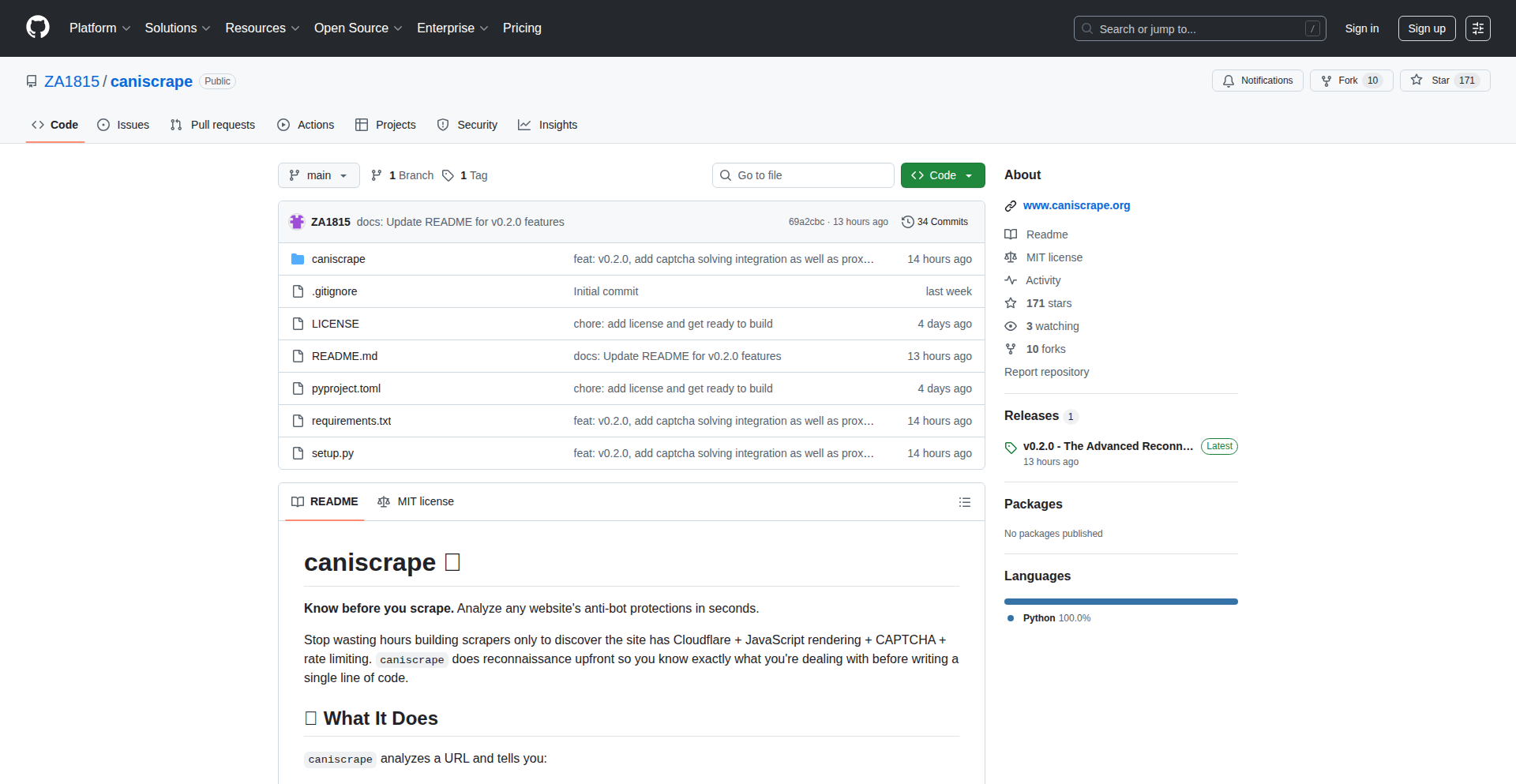
Author
Crroak
Description
caniscrape is a tool that helps developers understand and bypass anti-bot protections on websites before they even start scraping. It analyzes a given URL and reveals the types of defenses active, assigns a difficulty score for scraping, and suggests the necessary tools or approaches. This saves developers significant time and frustration by avoiding 'infinite loop pagination traps' and other common scraping roadblocks. So, what's in it for you? You'll avoid wasting hours building scrapers that are doomed to fail, leading to more efficient and successful data extraction.
Popularity
Points 3
Comments 2
What is this product?
caniscrape is a smart assistant for web scraping. It works by analyzing the technical fingerprints of a website's defenses. When you give it a URL, it checks for common anti-bot measures like Web Application Firewalls (WAFs) which act like digital bouncers for websites, CAPTCHAs which are those 'prove you're not a robot' tests, rate limits that restrict how many requests you can make in a certain time, and even more sophisticated techniques like TLS fingerprinting (how a website identifies specific types of browsers and devices) and honeypots (decoy traps for bots). It then uses this information to give you a 'difficulty score' from 0 to 10, indicating how tough it will be to scrape that site. The innovation here lies in proactively identifying these barriers before investing development time, offering a significant advantage over trial-and-error scraping. So, what's in it for you? You get a clear picture of the scraping landscape, allowing you to plan your strategy and avoid getting blocked.
How to use it?
Developers can use caniscrape in two primary ways. For command-line enthusiasts and automated workflows, it's available as a Python package that can be installed via pip (`pip install caniscrape`). You then run it from your terminal by providing the URL you want to analyze: `caniscrape https://example.com`. This is ideal for integrating into build scripts or pre-scraping checks. Alternatively, there's a web version at `https://caniscrape.org` where you can simply enter a URL. The web version is great for quick checks on less protected sites, while the CLI version offers more power and flexibility. So, what's in it for you? You can easily integrate this analysis into your development process, whether through a simple command or a quick web check, ensuring you're prepared for any scraping challenge.
Product Core Function
· Anti-bot protection identification: Detects WAFs, CAPTCHAs, rate limits, TLS fingerprinting, and honeypots, helping developers understand the specific hurdles they'll face. The value is in knowing what you're up against, enabling targeted solutions.
· Scraping difficulty scoring: Provides a 0-10 score to estimate the effort required to scrape a site, allowing developers to prioritize their efforts and allocate resources effectively. The value is in making informed decisions about where to invest development time.
· Tool and approach recommendations: Suggests the types of tools or strategies needed to overcome detected protections, guiding developers toward the most efficient scraping methods. The value is in getting a head start on the solution rather than struggling to find one.
· CLI and Web Interface: Offers both a command-line interface for developers who prefer terminal-based workflows and a web interface for quick, accessible analysis. The value is in providing flexibility and catering to different user preferences.
Product Usage Case
· A developer needs to scrape product data from an e-commerce site that unexpectedly blocks their initial scraper. Using caniscrape, they discover the site uses advanced rate limiting. caniscrape recommends a proxy rotation strategy, saving the developer hours of debugging and redevelopment. The value here is in rapid problem diagnosis and solution suggestion.
· A researcher wants to collect data from a news website but suspects it has bot detection. Before writing any code, they run the URL through caniscrape's web version. It flags the site as having a medium difficulty score and mentions potential CAPTCHAs. This informs the researcher to use a headless browser solution from the outset, avoiding the need to build a simple scraper that would fail. The value is in setting the right technical foundation for data collection.
· A marketing team wants to analyze competitor pricing from multiple online retailers. They use the caniscrape CLI to quickly assess the scraping feasibility of each target URL. For sites with high difficulty scores and multiple protections flagged, they decide to outsource the scraping or seek alternative data sources, optimizing their team's resources. The value is in efficient project scoping and risk assessment.
21
LogStream Explorer
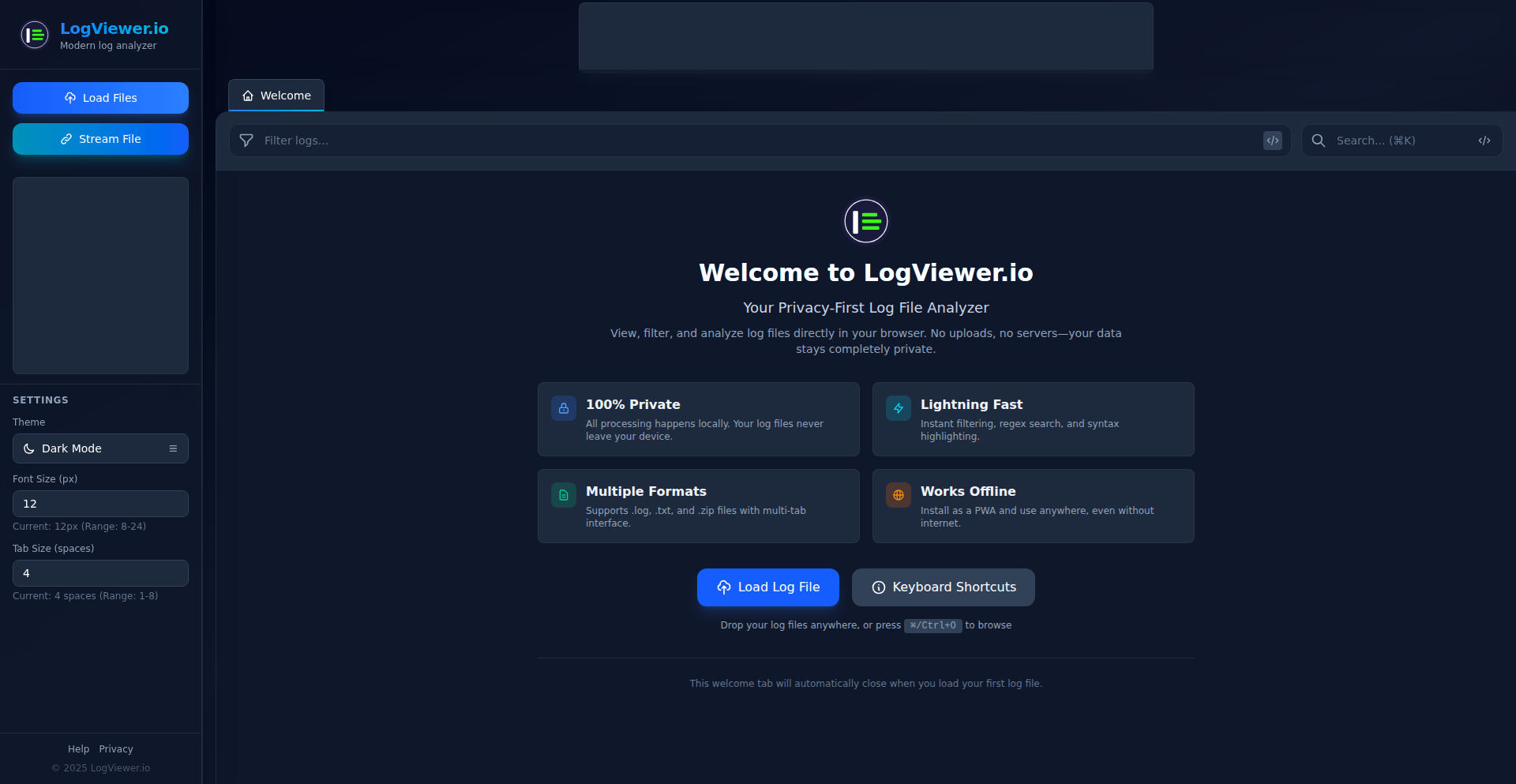
Author
andcar
Description
LogStream Explorer is a free, browser-native web tool designed for effortless log file inspection and basic analysis. It tackles the common developer frustration of needing to quickly view logs on remote systems or unfamiliar machines without the overhead of installations or complex setups. The core innovation lies in its entirely client-side processing, ensuring your sensitive log data never leaves your browser. This means zero hassle, enhanced privacy, and immediate accessibility.
Popularity
Points 1
Comments 4
What is this product?
LogStream Explorer is a web application that allows you to view and interact with log files directly in your web browser, without requiring any software installation or server-side processing. Its technical brilliance comes from leveraging modern browser capabilities to parse, highlight, and search log data client-side. This approach is innovative because it bypasses the traditional need for dedicated log management tools or IDE plugins, offering a lightweight and universally accessible solution. The 'why this matters' is that your log files, which often contain sensitive system information, remain entirely on your local machine, providing a secure and private viewing experience, and you can use it anywhere you have a web browser.
How to use it?
Developers can use LogStream Explorer by simply navigating to its website in any modern web browser. You can then drag and drop your log files directly onto the browser window, or use the file input field to select them. Once loaded, the tool automatically applies basic syntax highlighting for common log levels (like errors, warnings, and info). You can then utilize the built-in search and filter functionalities to quickly pinpoint specific lines or patterns within large log files. It's ideal for quickly checking application behavior during development, debugging issues on a staging server, or even reviewing logs on a friend's computer without needing administrative privileges or installing anything. The 'so what' is that you can get insights from your logs instantly, without any setup friction, making debugging and monitoring much faster.
Product Core Function
· Client-side log parsing: Parses log files directly within your browser, meaning your sensitive log data never gets uploaded to any server. This ensures privacy and allows for offline viewing of local files. The value is enhanced security and no data privacy concerns.
· Basic log level highlighting: Automatically colors different log message types (e.g., ERROR, WARN, INFO) to make them visually distinct and easier to scan. This significantly speeds up the process of identifying critical issues in logs. The value is faster problem identification.
· In-browser search and filtering: Allows you to quickly search for specific keywords, patterns, or regular expressions within your log files and filter out irrelevant lines. This is crucial for debugging and pinpointing the root cause of problems in large log datasets. The value is efficient troubleshooting and data exploration.
· Zero installation required: Accessible via a web browser, eliminating the need to install any software or plugins on your machine. This makes it incredibly convenient for use on any computer, including those with restricted software installation policies. The value is immediate accessibility and ease of use.
· No backend infrastructure: The tool operates entirely client-side, meaning there's no server to maintain or pay for. This keeps the tool free and readily available for anyone to use. The value is cost-effectiveness and universal availability.
Product Usage Case
· Debugging a web application on a remote staging server: You've deployed a new version and encountered an error. Instead of SSHing in and trying to use command-line tools, you can quickly upload the relevant log file to LogStream Explorer in your browser to identify the error message and stack trace instantly. The problem solved is the time and complexity of traditional remote debugging.
· Reviewing application logs on a friend's machine: Your friend is having an issue with a program you helped them install. You don't have admin rights or the ability to install your usual developer tools on their PC. You can quickly open LogStream Explorer in their browser, have them drag their log file into it, and easily find the problem without any installation fuss. The problem solved is the inability to install necessary tools on third-party systems.
· Quickly scanning for security events: You suspect a security breach and need to review audit logs. LogStream Explorer's search and filter capabilities allow you to quickly scan through large log files for suspicious IP addresses, failed login attempts, or specific error codes without needing to set up a complex log analysis environment. The problem solved is the immediate need to sift through potentially large security logs for critical information.
· On-the-fly analysis during a presentation: While demonstrating a piece of software, an unexpected behavior occurs. You can quickly load the application's log file into LogStream Explorer in your browser to show the audience what happened in real-time, highlighting specific error messages. The problem solved is the need for a quick, visible, and non-disruptive way to analyze logs during live demonstrations.
22
Juno AI Compatibility Modeler
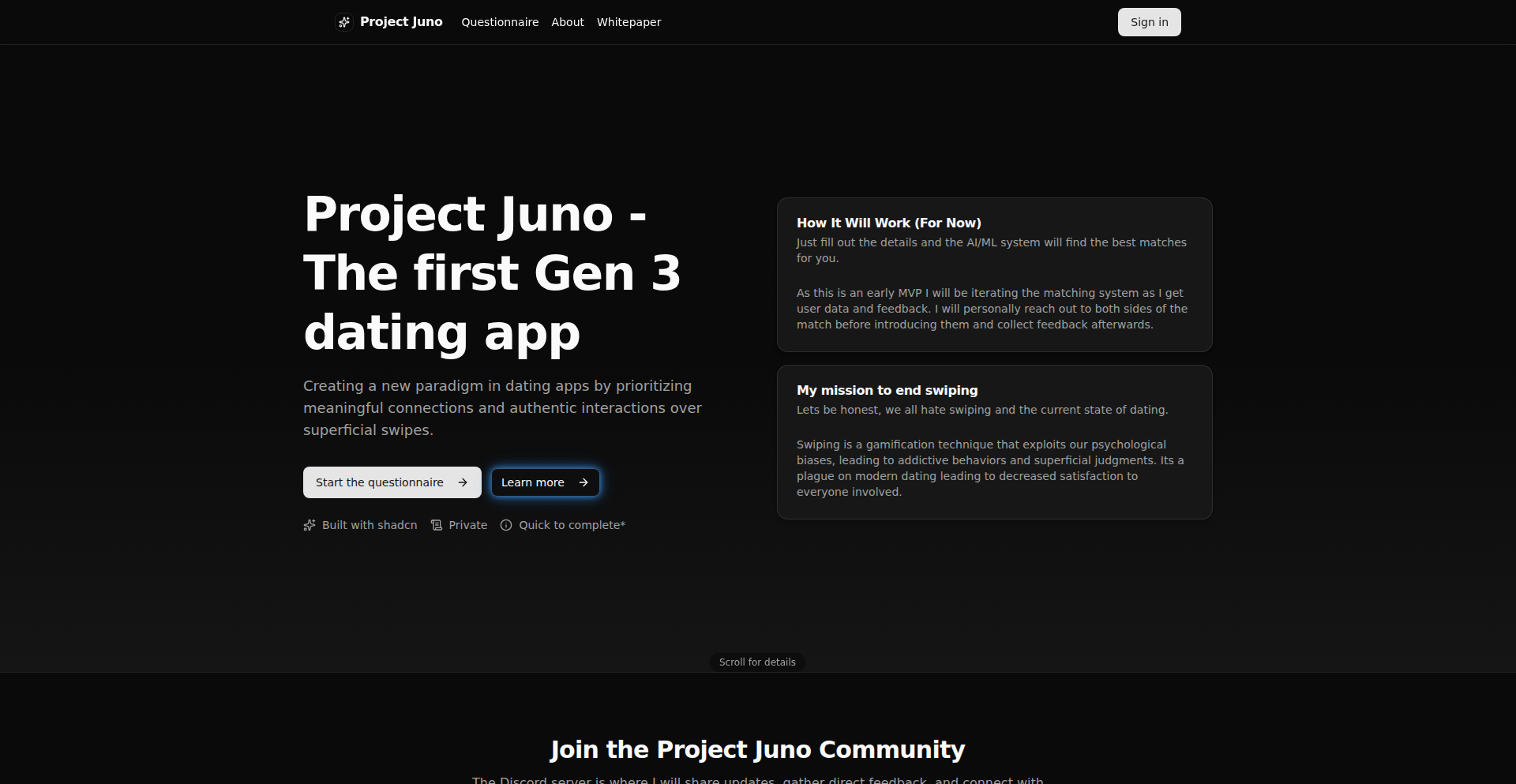
Author
MrMilkshake
Description
Project Juno is an experimental AI model that predicts compatibility between individuals based on their values, habits, and communication styles, moving beyond traditional engagement metrics. It offers a novel approach to understanding relationships by analyzing deeper personality traits through AI. This is useful for anyone seeking more meaningful connections and a better understanding of interpersonal dynamics.
Popularity
Points 4
Comments 1
What is this product?
Project Juno is an AI-driven system designed to assess compatibility between people. Instead of relying on how often people interact or what they 'like' online, it delves into the core of what makes individuals connect: their shared values, daily habits, and how they communicate. The core innovation lies in using AI to interpret these qualitative aspects of a person and quantify their potential for compatibility. This provides a more nuanced and potentially more accurate prediction of relationship success, helping users understand why certain connections might thrive or falter.
How to use it?
Developers can integrate Project Juno's capabilities into applications by leveraging its API. For example, a dating app could use Juno to suggest matches based on deeper compatibility scores rather than just superficial preferences. A team-building platform could use it to form more cohesive and effective work groups. The integration would involve feeding anonymized or user-provided data about values, habits, and communication preferences into the AI model, which then returns a compatibility score or insights. This allows for more intelligent matchmaking and relationship management in various digital contexts.
Product Core Function
· AI-powered value analysis: This feature uses AI to interpret and score a user's core values, providing insights into their fundamental beliefs and principles. This is valuable for understanding long-term compatibility and shared life goals.
· Habit pattern modeling: This function analyzes and models daily routines and habits, identifying potential synergies or conflicts in lifestyle. This helps in understanding day-to-day compatibility and how individuals might navigate shared living or work environments.
· Communication style assessment: This feature uses AI to understand an individual's communication patterns, such as directness, empathy, or assertiveness. This is crucial for predicting how well two people might communicate and resolve disagreements, fostering healthier interactions.
· Predictive compatibility scoring: Based on the analysis of values, habits, and communication, the AI generates a comprehensive compatibility score. This offers a quantitative measure for understanding the potential strength of a connection, aiding in decision-making for relationships.
Product Usage Case
· Dating applications: A dating app could integrate Juno to suggest matches that are highly compatible on a deeper level, leading to more meaningful and lasting relationships, rather than just superficial attractions.
· Team formation tools: For businesses or project managers, Juno could be used to assemble teams where members have complementary communication styles and shared values, leading to improved collaboration and productivity.
· Friendship recommendation systems: Social platforms could leverage Juno to suggest potential friends who share similar life philosophies and daily routines, fostering stronger social bonds.
· Conflict resolution platforms: Juno's insights into communication styles and values could be used in platforms aimed at improving interpersonal understanding and resolving conflicts by highlighting potential areas of misalignment and suggesting communication strategies.
23
CorporateFamilyTree API
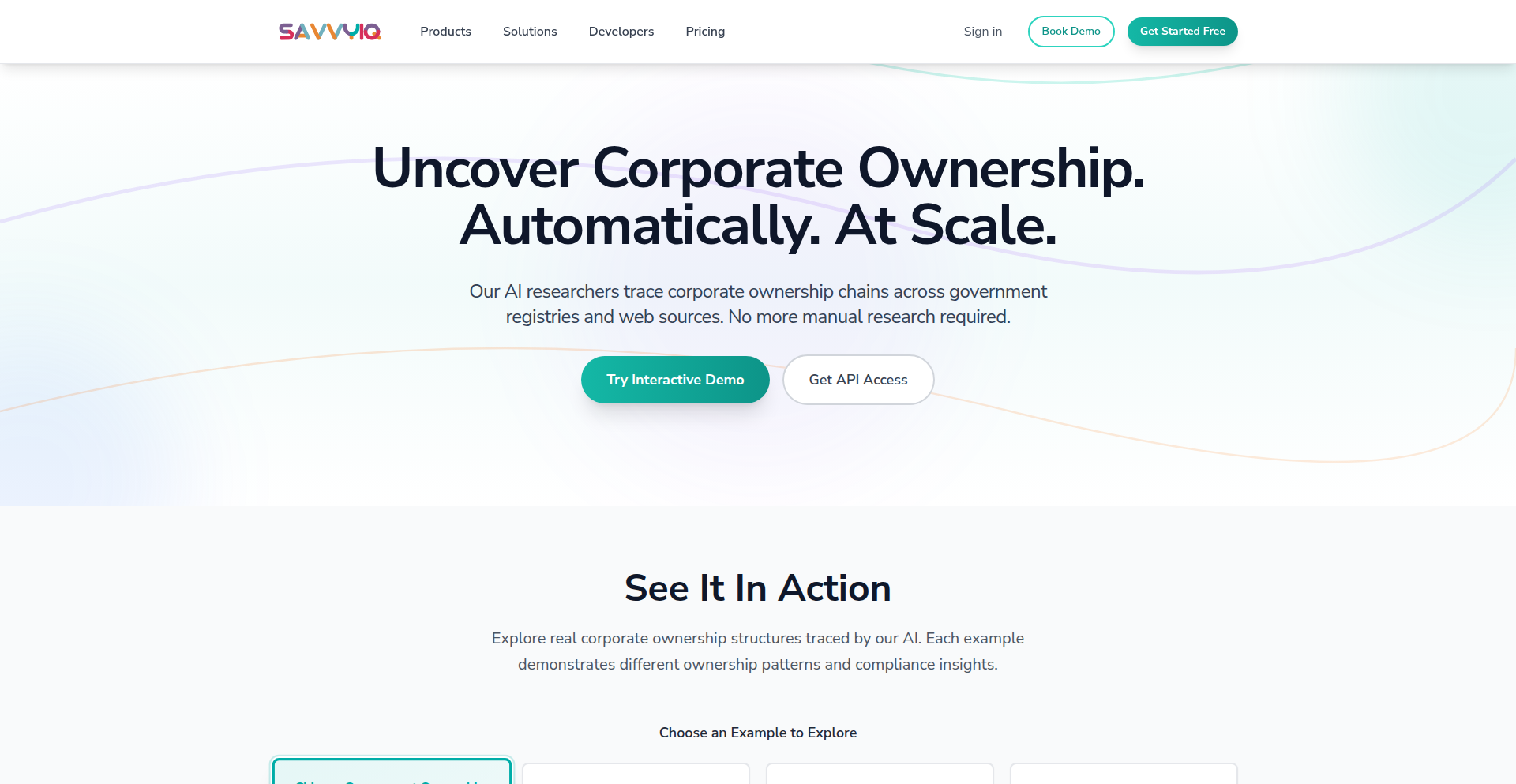
Author
mfrye0
Description
This project is a Corporate Hierarchy API that maps the complete ownership of companies upwards to their ultimate parent. It leverages deep research across the open web and global government registries to solve the complex problem of understanding corporate structures, which is crucial for compliance and risk assessment. The innovation lies in its AI-powered research agents that actively explore and build the ownership graph in near real-time, unlike traditional static databases.
Popularity
Points 4
Comments 1
What is this product?
This project is a Corporate Hierarchy API designed to automatically discover and map the ownership structure of any given company, tracing it all the way up to its ultimate parent entity. Imagine a company's family tree, but for businesses. It uses a sophisticated 'entity resolution engine' combined with AI agents that perform active research across public data sources like government registries and websites. Instead of relying on old, periodically updated databases, this API dynamically researches the connections, much like a detective piecing together clues. The key innovation is its proactive, AI-driven research approach that can build a detailed, source-cited ownership graph (DAG) and even generate visual diagrams (Mermaid diagrams) of the structure. So, this helps you understand who ultimately owns whom, even in complex international corporate setups.
How to use it?
Developers can integrate this API into their applications to automatically retrieve corporate ownership structures. For example, if your application needs to perform due diligence on a business partner, you can query this API with the partner's name and get back its entire ownership hierarchy. This is useful for risk management, compliance checks (like identifying if a company is owned by a state-controlled entity), or understanding the competitive landscape. The API provides structured data that can be easily consumed and visualized within your own dashboard or reporting tools. You can access it via standard API calls, and the results can be rendered as visual diagrams for easier understanding. So, this helps you automatically gather critical information about a company's affiliations, saving you significant manual research time and effort.
Product Core Function
· Automated Upward Corporate Hierarchy Mapping: The core function is to trace a company's ownership structure all the way to its ultimate parent. This is valuable for understanding complex business relationships and identifying ultimate beneficial owners, which is critical for regulatory compliance and risk mitigation.
· AI-Powered Deep Research Agent: The system employs AI agents that actively search and analyze data from the open web and government registries. This innovation provides more up-to-date and comprehensive information than static databases, helping to uncover hidden ownership links and providing real-time insights into corporate structures.
· Dynamic Business Graph Construction: The API builds a dynamic 'business graph' that represents the relationships between entities. This allows for a sophisticated understanding of complex ownership structures, visualized as a Directed Acyclic Graph (DAG), which is extremely useful for analyzing intricate corporate networks.
· Source Citation for Transparency: All research findings are provided with source citations. This ensures transparency and allows users to verify the information, building trust in the data and enabling further investigation if needed. This is crucial for audit trails and compliance reporting.
· Mermaid Diagram Generation: The API can automatically generate Mermaid diagrams, a simple markdown-like syntax for creating diagrams. This allows developers to easily visualize the corporate hierarchy directly within their applications or reports, making complex information easily digestible for various stakeholders.
Product Usage Case
· Financial institutions can use this API to perform enhanced due diligence on clients, ensuring they comply with Know Your Customer (KYC) and Anti-Money Laundering (AML) regulations by understanding the full ownership chain and identifying any high-risk ultimate parent entities. This saves compliance teams from extensive manual investigations.
· Companies involved in international trade can leverage this API to verify if a trading partner is linked to state-owned entities in sensitive regions, mitigating geopolitical risks and ensuring adherence to sanctions. This automates a process that previously required large, expensive manual research teams.
· M&A teams can use the API to quickly understand the corporate structure of a target company, identifying all subsidiaries and ultimate owners before making investment decisions. This accelerates the M&A due diligence process and provides a clearer picture of the acquisition landscape.
· Risk management departments can utilize this API to monitor the corporate affiliations of their suppliers or partners, identifying potential conflicts of interest or changes in ownership that might impact business relationships. This provides proactive risk identification and mitigation capabilities.
· Bankruptcy processors can use this API to swiftly identify all parent and subsidiary companies involved in a case, enabling them to accurately assess assets and liabilities. This dramatically reduces the time and resources required for complex bankruptcy investigations.
24
SheetLinker
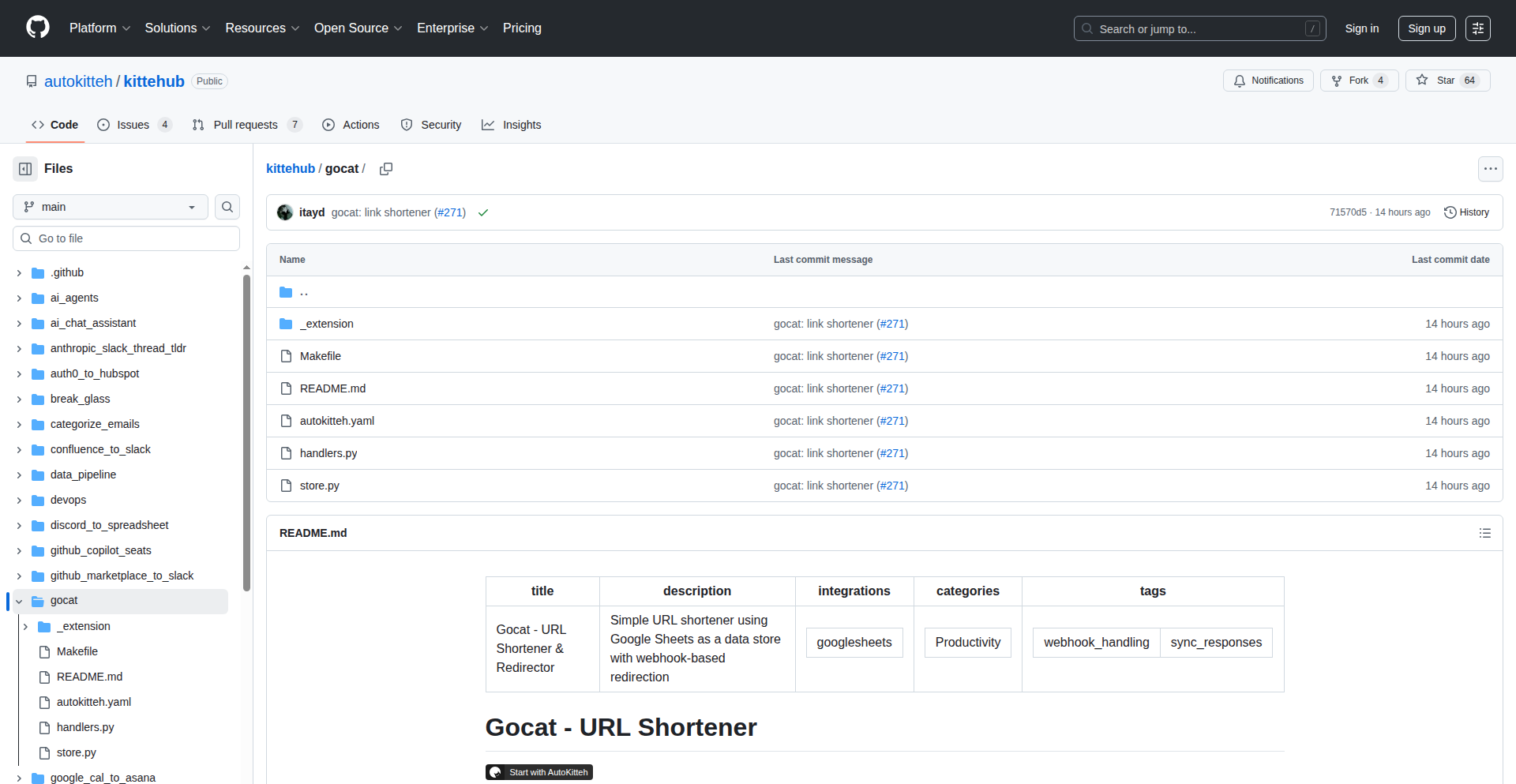
Author
itayd
Description
SheetLinker is a minimalist URL shortener that leverages Google Sheets as its backend database. It eliminates the need for traditional databases and complex admin interfaces, allowing users to manage links simply by editing a spreadsheet. The core innovation lies in its serverless architecture and the clever use of a familiar tool, Google Sheets, for link management, making it incredibly accessible and cost-effective. This project embodies the hacker spirit of solving a common problem with elegant, code-driven simplicity.
Popularity
Points 4
Comments 1
What is this product?
SheetLinker is a URL shortening service where your links are stored and managed directly within a Google Sheet. Instead of a complex database, you just type your short 'go/link' name and the long URL it should point to into a row in your spreadsheet. When someone visits a 'go/link', the system checks your Google Sheet, finds the corresponding long URL, and redirects them. If there are multiple links that match a partial path, it presents a simple HTML page with all options, allowing the user to choose. An empty path in your sheet even redirects you back to the spreadsheet itself for easy editing. The whole system is built with around 200 lines of Python and runs without dedicated servers or databases, thanks to the AutoKitteh platform, which handles the webhook receiving, Google Sheets interaction, and responding to requests. This means it's incredibly lightweight and easy to deploy, making it a fantastic, unintimidating solution for anyone who needs simple link management.
How to use it?
Developers can use SheetLinker by deploying it with a simple `make deploy` command. Once deployed, they can create a Google Sheet and start adding their desired short links (e.g., 'go/docs' mapped to 'https://developers.google.com/docs'). The system provides a webhook endpoint that receives requests. When a user or a team member types a 'go/link' (like 'go/docs') into their browser or shares it, the SheetLinker intercepts this request, looks up the corresponding long URL in your Google Sheet, and redirects the user. For added convenience, a Chrome extension is included, allowing 'go/links' to work directly within the browser without needing a separate platform. This makes it ideal for internal team links, project documentation shortcuts, or quick access to frequently used resources. Essentially, you set it up once and manage your links as easily as updating a spreadsheet.
Product Core Function
· Google Sheets as Backend: Enables intuitive link management and storage using a familiar spreadsheet interface, offering a low barrier to entry and easy collaboration for teams. Its value is in simplifying the complex task of database management for a common use case.
· URL Shortening and Redirection: Core functionality to transform short, memorable 'go/links' into full URLs, simplifying navigation and sharing. This provides direct value by making links easier to recall and communicate.
· Ambiguity Resolution Page: When multiple URLs match a partial path, it presents an interactive HTML page allowing users to choose the correct destination. This enhances user experience by preventing dead ends and offering clear choices.
· Direct Spreadsheet Access: An empty path redirect to the Google Sheet allows for immediate editing and management without needing to access a separate admin interface. This streamlines the workflow and makes updating links incredibly efficient.
· Serverless Deployment: Built on AutoKitteh, it requires no dedicated servers or databases, reducing operational costs and complexity. This translates to a more accessible and maintainable solution for developers.
· Chrome Extension Integration: Allows 'go/links' to function natively within the browser, creating a seamless user experience. This adds convenience and makes the short links feel like a built-in feature.
Product Usage Case
· Internal Team Documentation: A software development team can use SheetLinker to create short links for their internal wikis, design documents, and API specifications (e.g., 'go/design-v2', 'go/api-docs'). This makes it much faster for team members to access critical information, reducing time spent searching and improving productivity.
· Project Shortcut Management: A marketing team could set up short links for various campaign landing pages, asset folders, or reporting dashboards (e.g., 'go/q3-campaign', 'go/asset-library'). This simplifies sharing these resources internally and externally, ensuring everyone is directed to the correct and most up-to-date location.
· Quick Personal or Team Reference: An individual developer or a small group might use it for frequently accessed tools or references, like 'go/git-cheatsheet' pointing to a shared Markdown file or 'go/calendar' for a team's shared Google Calendar. This offers instant access to essential resources, saving valuable cognitive load and time.
· Event or Conference Links: For a company event, short, memorable links like 'go/event-schedule' or 'go/venue-map' can be easily shared on promotional materials, directing attendees quickly to important information. This provides a clean and professional way to share event details.
25
SQLGuardian AI
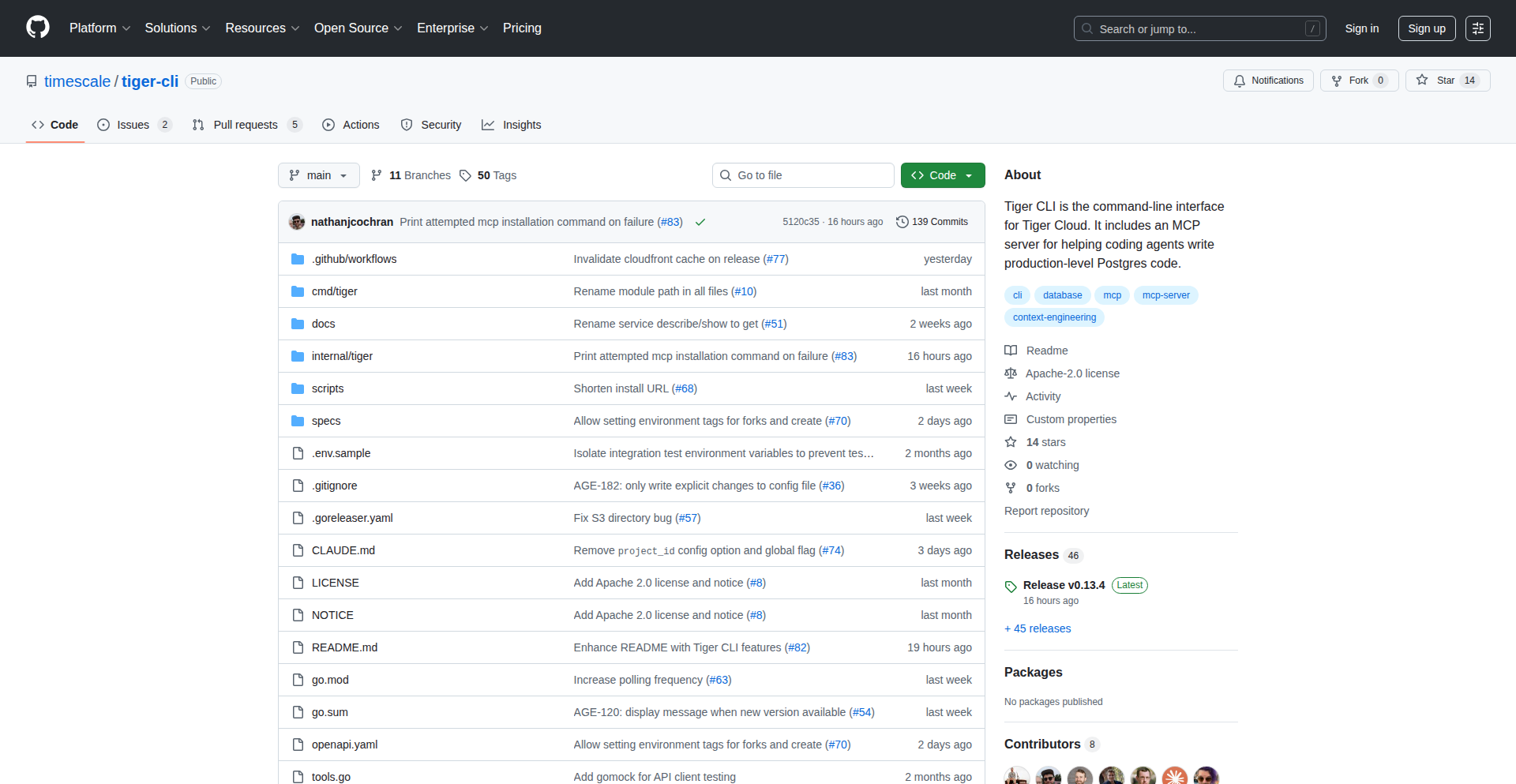
Author
cevian
Description
SQLGuardian AI is an MCP server that injects production-grade PostgreSQL best practices into AI coding assistants. It helps prevent common database design mistakes and migration issues by teaching AI to generate more robust and efficient SQL. The core innovation is a 'get_prompt_template' tool that allows AI to automatically discover relevant guidance, such as 'always index foreign keys' or 'use TEXT over VARCHAR', without explicit commands. This elevates AI-generated code from basic to production-ready.
Popularity
Points 4
Comments 0
What is this product?
SQLGuardian AI is an intelligent server designed to improve the quality of SQL code generated by AI. It acts as a knowledge base, teaching AI models about established best practices for PostgreSQL databases. Instead of just wrapping APIs, it actively educates the AI on crucial concepts like the importance of indexing foreign keys (something PostgreSQL doesn't automatically do for you) and when to use `TEXT` instead of fixed-length `VARCHAR` for better flexibility. It incorporates versioned documentation for PostgreSQL and specific TimescaleDB patterns, enabling AI to generate SQL that is more performant, reliable, and less prone to errors. The key technical insight is enabling AI to 'learn' these best practices organically through a prompt template discovery mechanism, rather than relying on developers to explicitly tell the AI what to do.
How to use it?
Developers can integrate SQLGuardian AI into their workflow by installing the Tiger Data CLI. After logging in, they can install the MCP (Model Communication Protocol) server. This allows popular AI coding tools like Claude Desktop, Cursor, Windsurf, and VS Code to leverage SQLGuardian AI's knowledge. For instance, when asking an AI to 'design a schema for IoT devices,' SQLGuardian AI will automatically provide context and guidance derived from its internal best practices and documentation, ensuring the generated schema is well-designed and optimized for PostgreSQL. This means developers get better SQL suggestions right from their AI assistant, reducing the need for manual correction and preventing future database headaches.
Product Core Function
· AI-powered SQL best practice injection: Automatically teaches AI to adhere to production-grade PostgreSQL standards, leading to more reliable and efficient code.
· Automatic prompt template discovery: Enables AI to dynamically pull relevant guidance (e.g., indexing strategies, data type recommendations) based on the task, without requiring explicit commands from the developer.
· Versioned PostgreSQL and TimescaleDB documentation integration: Provides AI with up-to-date knowledge of database specifics, ensuring accurate and context-aware code generation.
· Preventative error mitigation: Helps developers avoid common pitfalls like missing foreign key indexes or suboptimal data type choices, reducing downtime and migration issues.
· Open-source implementation: Fosters community collaboration and transparency in improving AI-driven database development.
Product Usage Case
· Scenario: A developer is tasked with creating a new database schema for a rapidly growing e-commerce platform. Instead of manually researching indexing strategies and data type implications, they can ask their AI assistant, powered by SQLGuardian AI, to 'design an e-commerce product schema'. The AI, guided by SQLGuardian AI, will automatically suggest appropriate indexing for common lookup fields (like product IDs or SKUs) and recommend flexible data types for product descriptions, saving significant development time and preventing potential performance bottlenecks later on.
· Scenario: A team is migrating an existing application to use PostgreSQL. They are concerned about potential data corruption or performance degradation during the migration. By integrating SQLGuardian AI with their AI coding tools, they can have the AI review migration scripts and suggest best practices for data handling, indexing, and query optimization. This proactive approach helps ensure a smoother migration process and minimizes the risk of costly errors.
· Scenario: A junior developer is building a real-time analytics dashboard that requires complex SQL queries. They struggle with writing efficient queries for large datasets. With SQLGuardian AI, their AI assistant can provide more intelligent suggestions for query construction, recommending appropriate joins, filters, and aggregations based on best practices, effectively upskilling the developer and improving the performance of their dashboard.
· Scenario: An AI model is being fine-tuned for database schema generation. Instead of relying solely on generic training data, SQLGuardian AI's knowledge base can be used to augment the AI's learning, specifically teaching it the nuances of production-ready PostgreSQL design, making the AI a more valuable and reliable tool for database professionals.
26
Bhttp-Go: Binary HTTP Encoder/Decoder
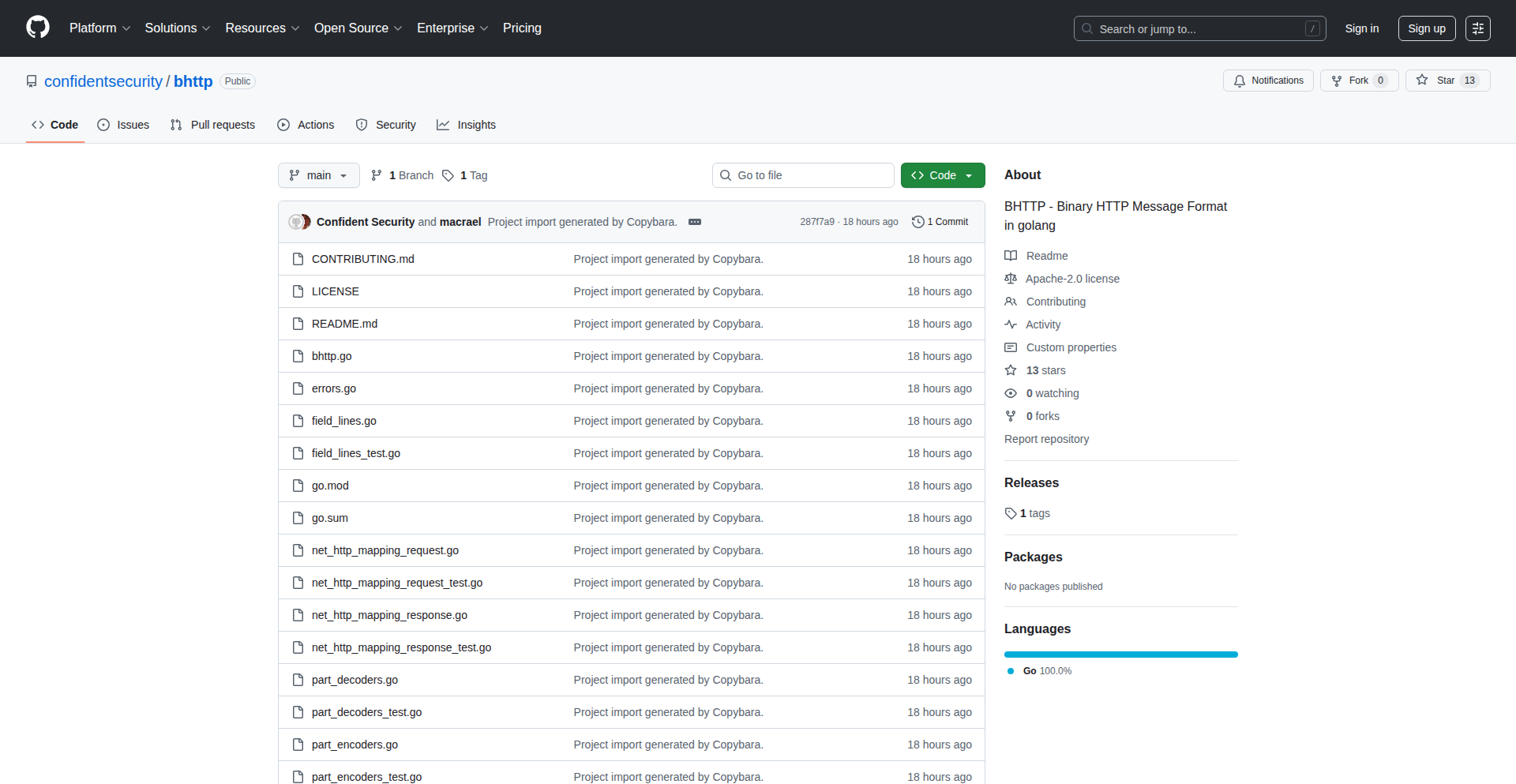
Author
1268
Description
This project is a Go package that implements BHTTP (Binary HTTP, RFC 9292). It allows developers to encode and decode standard HTTP requests and responses into a more compact, binary format. The innovation lies in its ability to efficiently serialize HTTP messages for transmission or storage outside of the typical HTTP protocol, offering features like handling different message lengths, trailers, and padding, making it easier to work with HTTP messages in unconventional scenarios.
Popularity
Points 4
Comments 0
What is this product?
Bhttp-Go is a Go library that provides a way to serialize and deserialize HTTP messages (both requests and responses) into a binary format defined by RFC 9292. Think of it as a more efficient way to pack and unpack HTTP conversations. Instead of the plain text format you see in browser developer tools, BHTTP uses binary encoding, which is generally smaller and faster to process. This is particularly useful when you need to pass around HTTP messages as data blobs, perhaps for logging, inter-service communication, or custom protocols where the full overhead of a network socket is undesirable. It handles various HTTP message structures, including those with unknown lengths, and supports HTTP trailers and padding, mirroring the flexibility of the standard Go http package.
How to use it?
Developers can integrate Bhttp-Go into their Go applications by importing the package. It provides functions to take a standard `http.Request` or `http.Response` object and serialize it into a `[]byte` or an `io.Reader`. Conversely, it can take these binary representations and reconstruct them back into Go's native `http.Request` and `http.Response` types. This is incredibly useful in scenarios where you might want to store HTTP messages for later analysis, send them as part of a custom message queue, or use them in a system that benefits from a more performant data serialization format. For instance, you could use it to efficiently log complex HTTP interactions or to build custom APIs that exchange HTTP data in a compact binary form.
Product Core Function
· Encode http.Request to BHTTP: This allows developers to convert a standard Go HTTP request into a compact binary representation, valuable for efficient storage or transmission of request details.
· Decode BHTTP to http.Request: Enables reconstruction of HTTP requests from their binary form, useful for retrieving logged or transmitted requests and processing them as usual.
· Encode http.Response to BHTTP: Similar to request encoding, this function serializes HTTP responses into a binary format, beneficial for efficient handling of response data.
· Decode BHTTP to http.Response: Allows developers to convert binary HTTP responses back into standard Go HTTP response objects for further processing or analysis.
· Support for Known-length and Indeterminate-length messages: The library gracefully handles HTTP messages of both fixed and unknown sizes, returning them as `io.Reader` for flexible consumption, which simplifies dealing with streaming data.
· Trailers Support: It correctly handles HTTP trailers, which are metadata sent after the main message body, ensuring complete data fidelity in the binary representation.
· Padding Option: Provides an option to add padding to BHTTP messages, which can be useful for certain security or data alignment requirements.
Product Usage Case
· Efficient HTTP message logging: Instead of storing verbose text-based logs of HTTP requests and responses, a developer can use Bhttp-Go to store them in a compact binary format, saving disk space and improving retrieval speed for debugging or auditing purposes.
· Custom inter-service communication: When microservices need to exchange detailed HTTP information directly, Bhttp-Go can serialize these messages into a binary payload to be sent over a direct channel (like Kafka or Redis Pub/Sub), reducing network overhead compared to serializing full HTTP requests/responses.
· Building custom proxy or gateway services: A developer building a specialized proxy might use Bhttp-Go to efficiently capture and forward HTTP traffic, potentially transforming it or performing advanced analysis on the binary representation before forwarding.
· Archiving HTTP traffic for replay: For testing or analysis, a developer could use Bhttp-Go to capture HTTP conversations in its binary format, store them, and later use the decoder to replay these exact HTTP interactions in a controlled environment.
27
ProxyBridge: Universal Traffic Interceptor
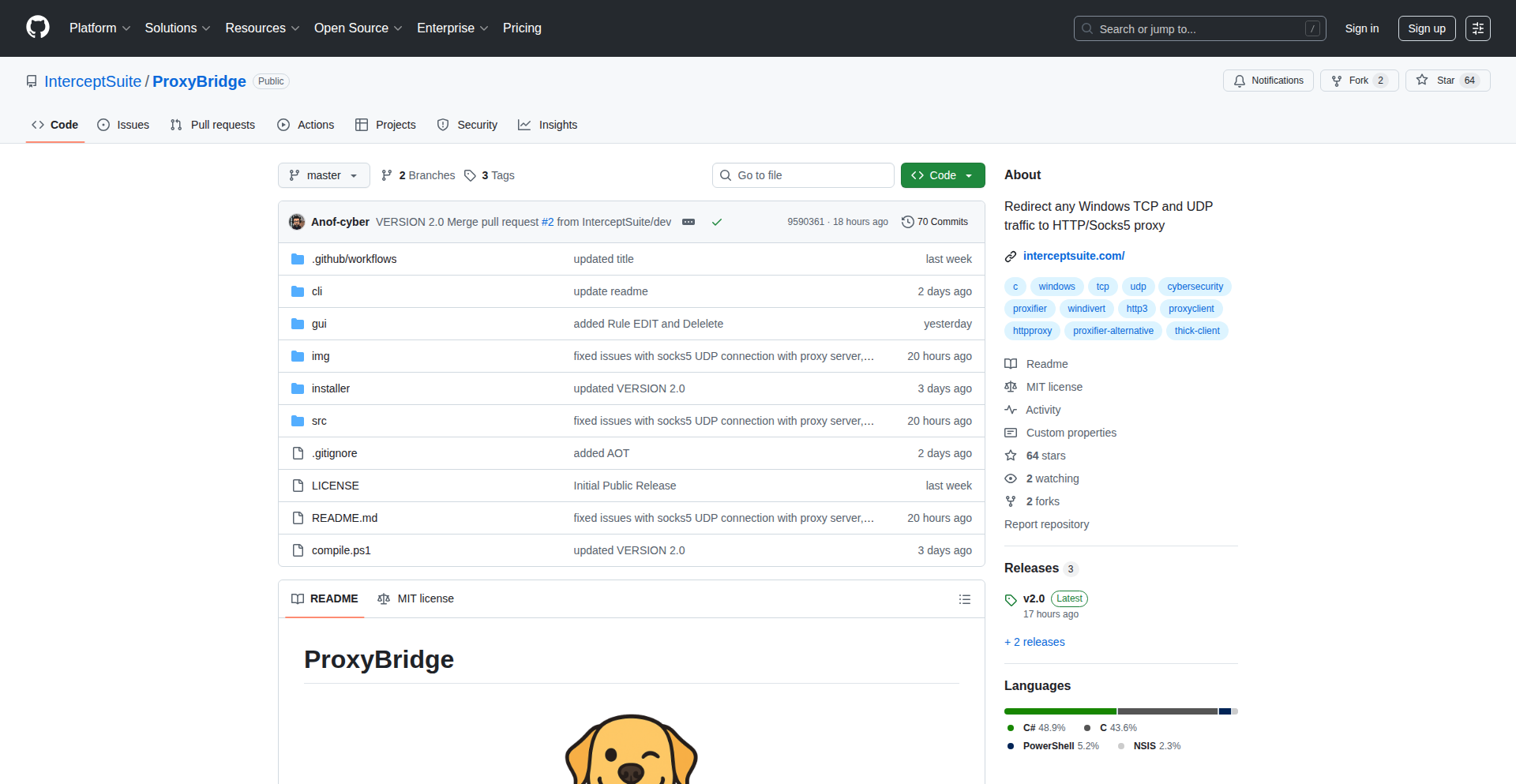
Author
anof-cyber
Description
ProxyBridge is a Windows application that intelligently redirects any TCP or UDP network traffic to HTTP or SOCKS5 proxies. It tackles the common problem of applications that don't natively support proxy configurations, allowing developers and users to route all their network data through a desired proxy for privacy, security, or testing purposes. The innovation lies in its ability to capture and reroute traffic at a system level, providing a transparent solution for otherwise incompatible applications.
Popularity
Points 4
Comments 0
What is this product?
ProxyBridge is a sophisticated Windows utility that acts as a central traffic control system for your network. Instead of applications needing to understand how to connect through a proxy server (like those used for privacy or accessing geo-restricted content), ProxyBridge intercepts all TCP (for reliable connections like web browsing) and UDP (for faster, less reliable connections like gaming or streaming) traffic originating from your Windows machine. It then seamlessly forwards this intercepted traffic to a configured HTTP or SOCKS5 proxy. The key technical insight is its ability to operate at a low level in the network stack, effectively tricking applications into thinking they are connecting directly to their destination, when in reality, their data is being routed through the proxy. This provides a unified proxy solution for your entire system, even for apps that were never designed with proxy support in mind. So, what's in it for you? It means you can enforce your chosen proxy for all your online activities without needing to configure each individual application, which is a huge time-saver and ensures consistent privacy or access.
How to use it?
Developers and advanced users can integrate ProxyBridge into their workflow by installing the application on their Windows machine. Once installed, they can configure the target HTTP or SOCKS5 proxy details (address, port, authentication if required). ProxyBridge then runs as a background service. For specific applications that need their traffic proxied, users can either have ProxyBridge redirect all system traffic, or potentially configure it to target specific ports or IP addresses used by those applications. This allows for granular control. For example, a developer testing an application that needs to communicate with a remote server through a specific proxy to simulate certain network conditions would install ProxyBridge, configure their test proxy, and then run their application. ProxyBridge would transparently handle the redirection. The value here is the ease of setting up complex network testing environments or enforcing corporate proxy policies without modifying application code. So, how does this help you? It allows you to easily and effectively route your application's network communications through a proxy, simplifying testing, enhancing security, or ensuring compliance with network access rules.
Product Core Function
· System-wide TCP/UDP traffic interception: Intercepts all incoming and outgoing TCP and UDP packets from your Windows machine at a fundamental network level, enabling comprehensive proxy usage for all applications. This is valuable for ensuring that no application bypasses your intended network security or privacy controls.
· HTTP proxy support: Reroutes traffic through standard HTTP proxies, a common protocol for web browsing and many API communications. This allows you to leverage existing HTTP proxy infrastructure for all your applications, simplifying integration and management.
· SOCKS5 proxy support: Enables redirection through SOCKS5 proxies, which are more versatile and can handle various types of traffic, including UDP. This is crucial for applications that require more advanced proxying capabilities beyond basic HTTP, such as peer-to-peer applications or certain gaming clients.
· Transparent redirection: Applications do not need to be aware that their traffic is being proxied; they communicate as if they were connecting directly to the destination. This eliminates the need for application-specific proxy configuration, making it a universally applicable solution. The value is in its 'set it and forget it' nature for system-wide proxying.
· Low-level network integration: Operates by manipulating network routing rules and potentially using techniques like Winsock Layered Service Providers (LSPs) or similar kernel-level hooks to capture and redirect traffic. This technical depth allows for robust and efficient redirection. This is valuable because it ensures that the redirection is reliable and doesn't introduce significant latency or performance issues.
Product Usage Case
· A developer needs to test how their new application behaves when its data is routed through a specific corporate HTTP proxy to ensure compliance with security policies. They install ProxyBridge, configure it with the corporate proxy details, and run their application. ProxyBridge automatically routes the application's traffic through the proxy, allowing the developer to observe the behavior without needing to modify the application's code. This solves the problem of testing application compatibility with network infrastructure without invasive code changes.
· A user wants to access geo-restricted content or enhance their online privacy by routing all their internet traffic through a SOCKS5 proxy. They configure ProxyBridge with their chosen SOCKS5 proxy provider's details. Now, any application they use on Windows, from their web browser to a messaging app, will have its traffic channeled through the SOCKS5 proxy, providing a unified layer of privacy and access. This solves the problem of many applications not having built-in proxy settings, offering a system-wide solution.
· A quality assurance team is performing network penetration testing on a suite of applications. They need to simulate various network conditions, including traffic being funneled through a specific proxy to analyze potential vulnerabilities. ProxyBridge allows them to quickly redirect all test traffic through a controlled proxy environment without needing to reconfigure each individual application under test, streamlining their testing process. This solves the challenge of rapidly setting up complex network simulation scenarios for security testing.
28
100-Line LLM Framework
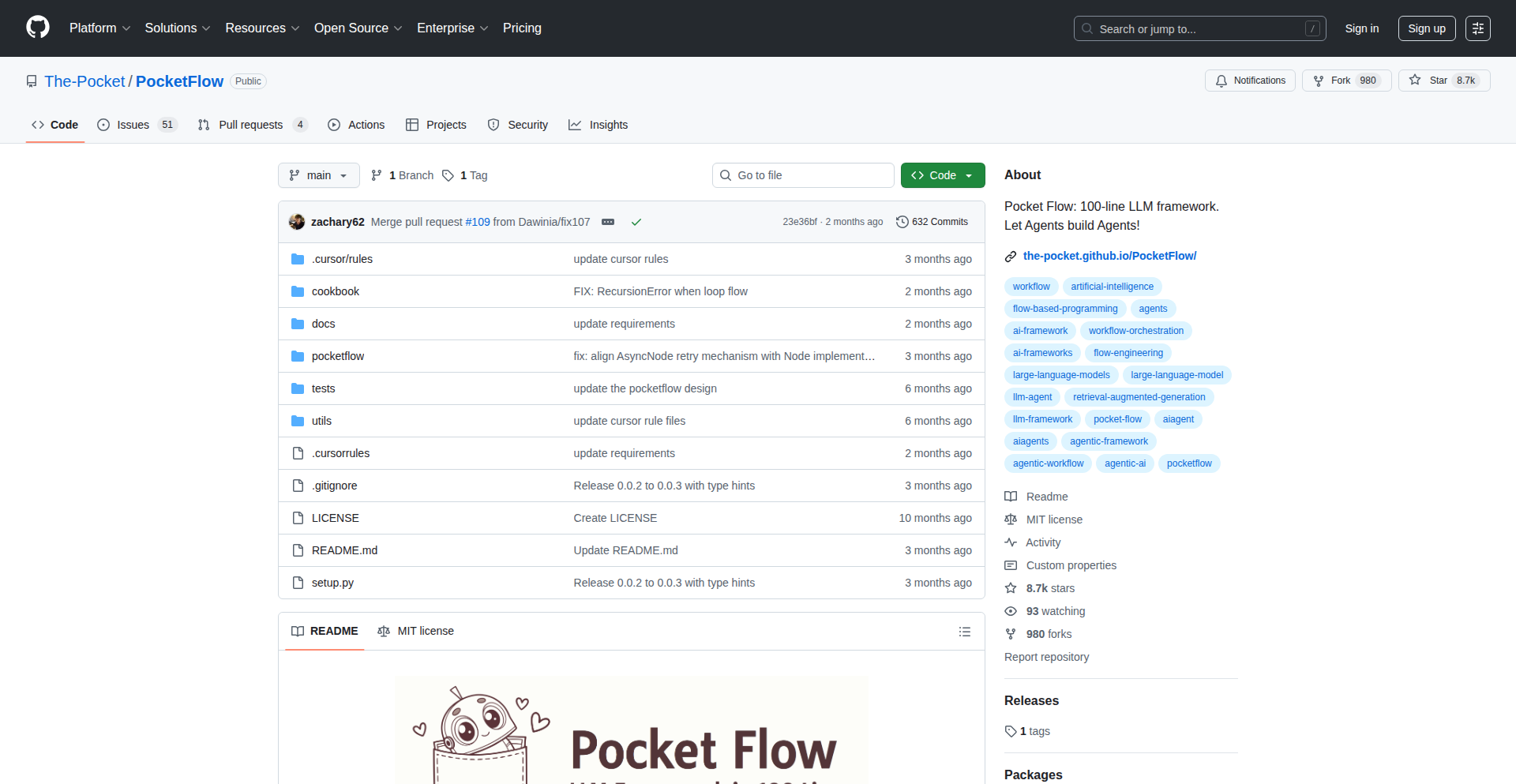
Author
zh2408
Description
A minimalistic, open-source framework for building and experimenting with Large Language Models (LLMs) in under 100 lines of code. This project offers a glimpse into the core mechanics of LLMs, demonstrating how complex functionalities can be achieved with surprisingly little code, fostering understanding and encouraging further innovation within the AI community.
Popularity
Points 4
Comments 0
What is this product?
This project is a condensed, educational framework that demystifies Large Language Models (LLMs). Instead of presenting a sprawling, complex library, it boils down the essential components of an LLM to their fundamental principles, fitting within a mere 100 lines of code. The innovation lies in its extreme brevity, which highlights the core mathematical and algorithmic ideas that power these advanced AI models. It uses a simplified approach to demonstrate concepts like tokenization, embedding, and attention mechanisms, allowing developers to grasp the 'how' behind LLMs without getting lost in proprietary implementations. So, what's the value for you? It provides a clear, accessible entry point to understanding LLM technology, enabling you to learn, adapt, and potentially contribute to the field with a solid foundational knowledge.
How to use it?
Developers can use this framework as a learning tool or a starting point for custom LLM experiments. By examining and modifying the concise codebase, they can gain a deep understanding of LLM architecture. It can be integrated into educational projects, personal research, or as a base for building highly specialized, lightweight LLM applications where full-fledged frameworks might be overkill. For example, you could fork the repository, tweak parameters, and observe how it affects the model's output on specific tasks. This hands-on approach allows for rapid iteration and experimentation. So, how does this benefit you? You can quickly prototype LLM-powered features or educational modules without the steep learning curve of massive frameworks, and gain a deeper insight into how LLMs actually work, enabling more informed decisions about their application.
Product Core Function
· Tokenization: This function breaks down human-readable text into smaller units (tokens) that the LLM can process. Its value lies in enabling the model to understand and manipulate language by converting it into a numerical format. This is crucial for any language processing task, and understanding its implementation helps in choosing appropriate tokenization strategies for different languages and domains.
· Embedding: This component converts tokens into dense numerical vectors that capture semantic relationships between words. The value here is that it allows the LLM to understand the 'meaning' of words and their context, which is fundamental for generating coherent and relevant text. It's the first step in representing knowledge numerically.
· Attention Mechanism (Simplified): This is a core innovation in modern LLMs, allowing the model to focus on the most relevant parts of the input sequence when generating output. The value of a simplified implementation is understanding how the model prioritizes information, leading to more accurate and context-aware responses. This is key to why LLMs can handle long-form text effectively.
· Model Architecture (Simplified): This outlines the basic structure of the neural network used for processing language. The value of a streamlined architecture is in demonstrating the fundamental building blocks and their flow of information, making it easier to visualize how the LLM learns and makes predictions. It simplifies complex deep learning concepts.
Product Usage Case
· Educational Demonstrations: A computer science instructor could use this framework to create interactive live-coding sessions showing how an LLM is built, simplifying complex AI concepts for students. This allows students to see tangible results from minimal code, fostering engagement and a practical understanding of AI principles.
· Prototype Lightweight Chatbots: A developer looking to build a simple, domain-specific chatbot for a small application could leverage this framework to quickly develop a functional prototype without the overhead of larger, more complex LLM libraries. This accelerates development and reduces resource requirements.
· Researching LLM Fundamentals: AI researchers interested in exploring specific aspects of LLM behavior, like the impact of embedding dimensions or attention heads, could use this framework as a highly adaptable testbed for rapid experimentation. This allows for focused investigation of core LLM components and faster iteration on hypotheses.
· Personal Learning Projects: An individual developer wanting to deepen their understanding of natural language processing could use this framework as a personal project to build and train their own small language model. This provides a hands-on learning experience that solidifies theoretical knowledge and builds practical coding skills.
29
Confidential Context AI
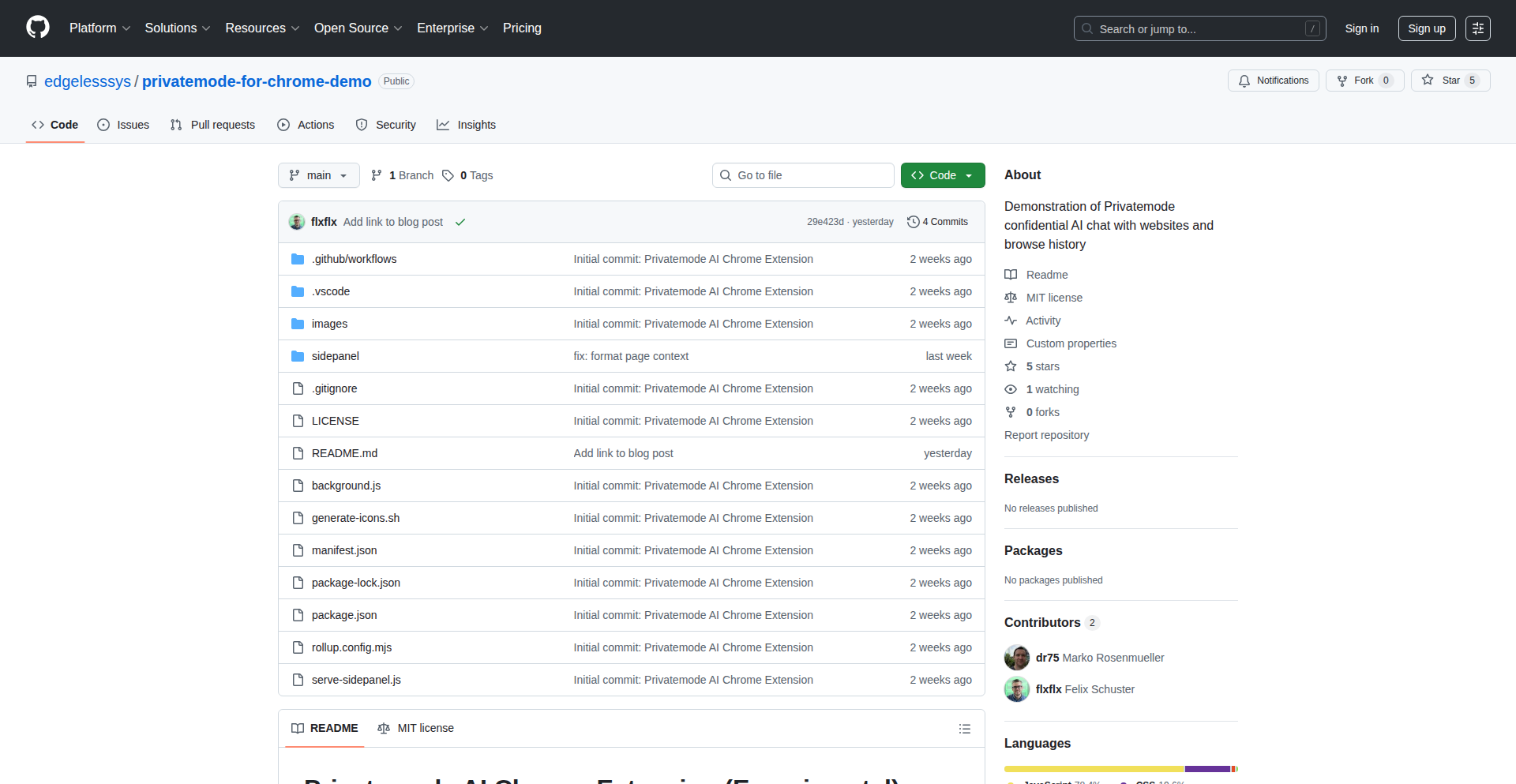
Author
flxflx
Description
This is an experimental browser extension that brings AI-powered context and memory across browser tabs while prioritizing user privacy. Unlike other solutions that might send your data to the cloud for processing, Confidential Context AI processes sensitive information within a secure, encrypted environment, ensuring that even the service provider cannot access your data. This allows for intelligent features like remembering past interactions and understanding context across different websites without compromising your privacy.
Popularity
Points 3
Comments 0
What is this product?
Confidential Context AI is a Chrome browser extension that allows AI to understand and remember context across your browsing sessions. The key innovation is its privacy-first approach. Instead of sending your browsing data to a standard cloud server, it uses advanced confidential computing techniques. This means your data is encrypted even when it's being processed in memory by the AI. It connects to a secure cloud service running a large language model (gpt-oss-120b) and a local vector database for storing your browsing history. The entire setup is designed so that no one, not even the developers, can access your private data. This is achieved through technologies like AMD SEV-SNP and secure Nvidia H100 environments, verified by a process called 'remote attestation' to ensure the backend is trustworthy. So, for you, this means you can leverage powerful AI features without worrying about your personal browsing information being exposed.
How to use it?
Developers can use this extension as a foundation for building privacy-preserving AI applications. To try it out, you would need to clone the project's GitHub repository, set up a secure proxy server for encryption and verification, and configure the local document store with a vector database. You'll also need to obtain a free API key from privatemode.ai. Once set up, the extension can be integrated into workflows where cross-tab context and AI understanding are beneficial, such as personalized content summarization, intelligent research assistants, or automated data analysis across multiple web pages. The developer version requires some technical setup, but it offers a peek into how truly private AI interactions can be built.
Product Core Function
· Cross-tab memory: The AI can recall information and context from websites you visited earlier in your session. This is valuable because it allows the AI to provide more relevant responses and insights without you having to manually re-explain your previous actions or findings. For example, if you're researching a topic and switch between several articles, the AI can maintain an understanding of the overall research goal.
· Privacy-first AI processing: All AI computations involving your data are performed within a secure, encrypted environment. This is crucial for anyone concerned about data breaches or having their browsing habits monitored. It means sensitive information remains confidential, even when interacting with powerful AI models.
· Local data storage with vector DB: Your browsing data, which the AI uses to build context, is stored locally in a vector database. This gives you control over your data and ensures that only relevant information is used by the AI without sending your entire browsing history to external servers.
· Remote attestation for backend verification: The extension uses a secure method to verify the integrity of the remote AI service. This builds trust by ensuring that the backend you're connecting to is exactly what it claims to be and hasn't been tampered with, safeguarding against malicious cloud infrastructure.
Product Usage Case
· Privacy-focused research assistant: Imagine you're a researcher gathering information from various academic papers and news articles. This extension could help the AI remember which articles you've read, key findings from each, and the overall research question, providing summaries and connections without your sensitive research data leaving your local environment.
· Personalized learning companion: For students learning a new subject, the AI could track the concepts you've explored across different educational websites and forums, offering personalized explanations and quizzes based on your entire learning journey, all while keeping your study habits private.
· Secure data analysis across web applications: A developer working with multiple internal web tools could use this to have an AI assistant that understands the data across these tools without exposing proprietary information to a public AI service. For instance, an AI could help analyze customer feedback from different support portals, maintaining context across them securely.
30
Drynosaur: The Sobriety Evolution Pet
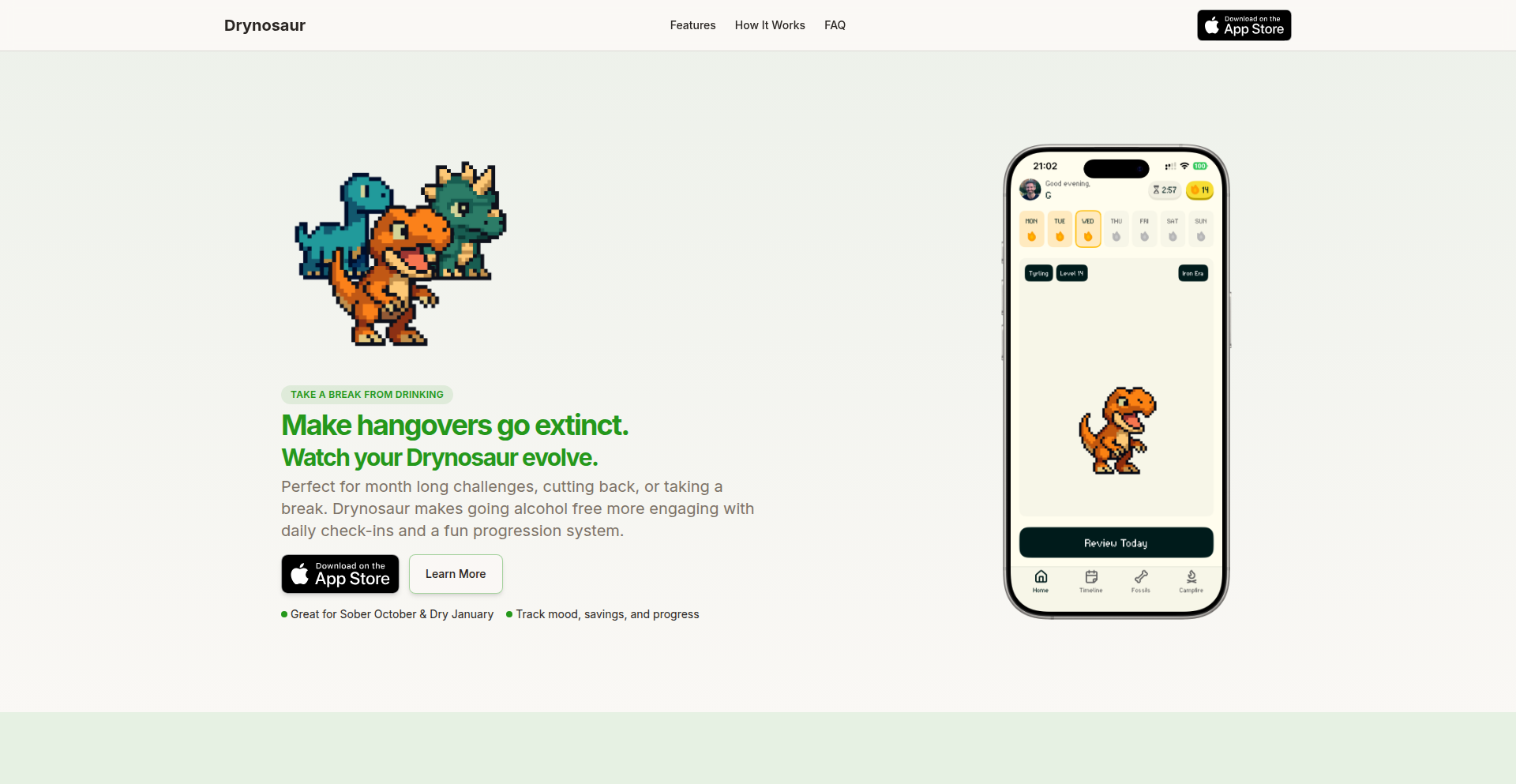
Author
garethharte
Description
Drynosaur is a pixel art application that gamifies the process of reducing alcohol consumption. Instead of a typical serious sobriety app, users track their progress by nurturing and evolving a dinosaur pet. This innovative approach leverages behavioral economics and a fun, engaging interface to encourage sustained behavioral change, making sobriety goals feel less like a chore and more like a rewarding game. So, it helps you achieve your drinking reduction goals by making it fun and engaging, turning a potentially difficult journey into a rewarding experience.
Popularity
Points 3
Comments 0
What is this product?
Drynosaur is a SwiftUI-built application that uses a pixel art dinosaur as a visual representation of your progress in cutting back on drinking. Each day you successfully abstain or reduce your intake, your Drynosaur 'levels up' and evolves into new forms. This leverages the power of positive reinforcement and gamification to make the journey of sobriety or reduced drinking more enjoyable and less daunting. So, it's a digital pet that grows and changes based on your commitment to drinking less, making that commitment more motivating and less like a strict regimen.
How to use it?
Developers can integrate Drynosaur's core concept into their own applications or services to encourage positive habit formation. For example, a fitness app could use a similar evolving creature to represent consistent workout streaks, or a productivity tool could have a 'focus bot' that grows as users stay on task. The underlying principle is to tie daily check-ins and positive reinforcement to a visual, evolving reward. So, you can take the idea of a growing, evolving digital companion tied to positive actions and build it into your own apps to motivate users.
Product Core Function
· Daily Check-in Mechanism: Allows users to log their daily progress towards reducing alcohol consumption, forming the core loop for the evolving pet. This provides a simple yet effective way to track commitment and reinforce positive behavior.
· Dinosaur Evolution System: Translates daily progress into visual changes and new forms for the pixel art dinosaur, offering a clear and rewarding visual feedback system. This makes the abstract goal of sobriety tangible and exciting.
· Pixel Art Interface: Provides a charming and nostalgic visual experience, making the app approachable and less intimidating than traditional sobriety trackers. This enhances user engagement and makes the app a pleasure to interact with.
· Gamified Motivation: Turns the challenge of reducing drinking into a game with evolving rewards, tapping into intrinsic motivation and making the process more sustainable. This is crucial for long-term behavioral change.
Product Usage Case
· A meditation app developer could use the Drynosaur concept to create a 'Zen Garden' that flourishes as users maintain their daily meditation practice, offering a visual representation of their mental well-being journey.
· A language learning platform could implement a 'language familiar' that grows and learns new words and phrases as the user completes lessons and practice sessions, making vocabulary acquisition more engaging.
· A personal finance tracker could feature a 'savings dragon' that accumulates treasure and grows larger with every dollar saved, providing a fun incentive for financial discipline.
· A mental health journaling app could have a 'thought sprout' that blossoms into a beautiful plant as users regularly journal their feelings, promoting emotional processing and self-awareness.
31
Contextual AI Support Agent
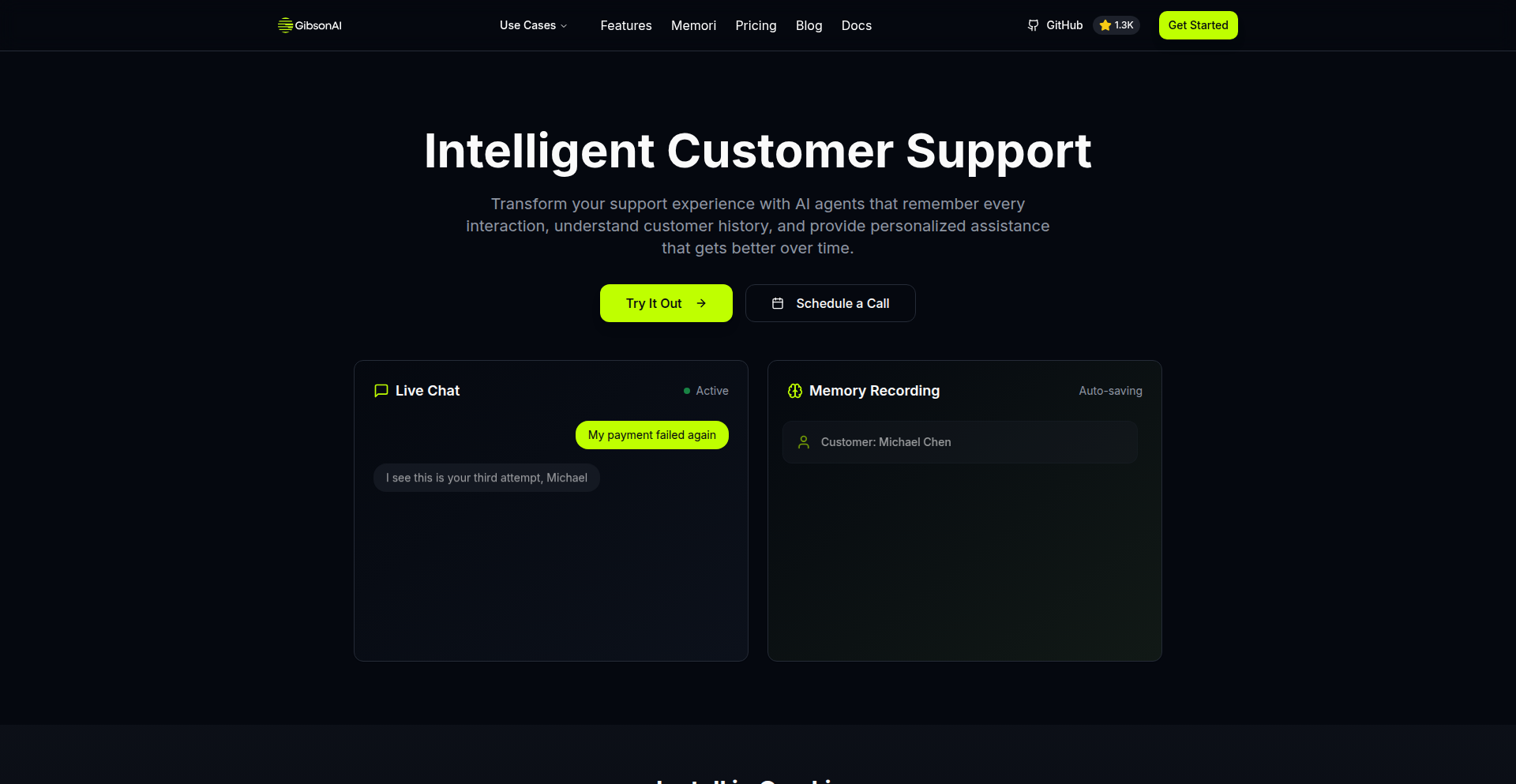
Author
boburumurzokov
Description
An open-source AI customer support agent that remembers past conversations, user issues, and visited pages. Unlike traditional chatbots that treat each message as new, this agent maintains context, making support more personalized and reducing repetitive questions. It's designed to be easily integrated into any website via a small widget.
Popularity
Points 3
Comments 0
What is this product?
This project is an AI-powered customer support agent that goes beyond basic chatbot interactions by implementing a 'memory' feature. Essentially, it tracks and recalls previous interactions, user problems, and even which parts of a website a user has browsed. This is achieved through sophisticated natural language processing (NLP) and a state management system that stores and retrieves conversation history and user context. The innovation lies in its ability to build a continuous understanding of the user's journey, which significantly enhances the quality and efficiency of support. So, what's in it for you? It means customers get help that feels more understanding and less repetitive, leading to better satisfaction and fewer abandoned queries.
How to use it?
Developers can integrate this AI support agent into any website by embedding a small JavaScript widget. The agent then connects to your website's backend or a dedicated AI service to manage conversations. It can be configured to access relevant user data, such as past support tickets or website activity, to enrich its understanding. This allows for a seamless handover of context to human agents when needed, or for the AI to resolve issues autonomously based on its historical knowledge. So, how can you use it? Easily embed it on your site to provide immediate, context-aware support to your visitors, reducing the burden on your human support team and improving the overall customer experience.
Product Core Function
· Persistent Conversation Memory: Stores and retrieves past interactions to understand the user's ongoing needs, providing more relevant and efficient responses. This reduces the need for users to repeat themselves, improving their experience.
· User Context Tracking: Remembers details like previously reported issues or pages visited on the website, allowing the AI to offer more targeted and proactive assistance. This means the AI can anticipate user needs and offer solutions before they are explicitly asked.
· Website Integration Widget: A simple, embeddable widget that can be added to any website, making it easy to deploy advanced AI support without complex infrastructure changes. This allows you to quickly enhance your website's support capabilities.
· Personalized Support: Leverages learned context to tailor responses and solutions to individual users, creating a more engaging and human-like support interaction. This makes customers feel heard and understood, fostering loyalty.
· Reduced Repetitive Queries: By remembering past interactions, the agent avoids asking for the same information multiple times, saving both user and agent time. This streamlines the support process and improves overall efficiency.
Product Usage Case
· E-commerce: A customer returns with a follow-up question about a product they previously inquired about. The AI agent remembers the product details and previous conversation, offering an immediate and accurate response without the customer having to re-explain. This speeds up resolution for repeat buyers.
· SaaS Platforms: A user is experiencing an issue with a specific feature they've used before. The AI agent recalls their previous attempts to use the feature and the associated support interactions, guiding them through a more effective troubleshooting process. This helps users overcome recurring technical hurdles more easily.
· Online Services: A user browses pricing pages and then contacts support. The AI agent recognizes their activity and can proactively discuss their potential needs based on the pages they viewed, offering tailored plan recommendations. This helps convert interested visitors into paying customers by offering personalized guidance.
· Content Platforms: A user asks for recommendations based on their past reading history. The AI agent accesses their browsing and interaction data to suggest new content that aligns with their interests. This enhances user engagement and encourages further exploration of the platform.
32
CookieGuard: Your Personal Cookie Sentinel

Author
vishnukvmd
Description
CookieGuard is a novel web browser extension that intelligently manages and alerts you about website cookie usage. It employs advanced heuristics and user-configurable rules to identify potentially intrusive or privacy-compromising cookies, providing users with granular control and transparency over their online footprint. The core innovation lies in its real-time analysis and intuitive visualization of cookie behavior.
Popularity
Points 2
Comments 1
What is this product?
CookieGuard is a browser extension designed to give you control over the cookies websites place on your browser. Cookies are small pieces of data websites use to remember you, track your activity, or store preferences. Many users are unaware of how many cookies are being set or what they are used for, which can raise privacy concerns. CookieGuard analyzes these cookies in real-time, identifies potentially problematic ones based on predefined or custom rules, and visually presents this information to you. Its innovative approach is in its ability to go beyond simple cookie blocking by offering intelligent analysis and user-friendly insights into cookie management, making complex privacy settings accessible to everyone.
How to use it?
As a developer, you can integrate CookieGuard into your development workflow by understanding its underlying principles. For end-users, simply install the extension from your browser's web store. Once installed, it silently monitors cookie activity. You can access its interface to view which cookies are active, categorize them (e.g., essential, tracking, advertising), and set custom rules for blocking or allowing specific cookies. This empowers you to make informed decisions about your privacy on a per-site basis, enhancing your browsing experience and protecting your data. Developers can also leverage its insights to build more privacy-conscious web applications.
Product Core Function
· Real-time cookie monitoring: Detects and reports cookies as they are set by websites, providing immediate awareness of your digital footprint.
· Intelligent cookie analysis: Uses heuristics to identify and flag potentially privacy-invasive cookies, helping you understand their purpose beyond simple categorization.
· Customizable user rules: Allows users to define their own policies for cookie acceptance or rejection, offering granular control over data collection.
· Visual cookie representation: Presents cookie data in an easy-to-understand visual format, making complex information accessible to non-technical users.
· Privacy risk assessment: Provides an estimated privacy risk score for websites based on their cookie usage patterns, helping users prioritize their browsing security.
· Seamless browser integration: Works as a lightweight extension across major web browsers, requiring no complex setup or configuration.
Product Usage Case
· A user browsing an e-commerce site notices an unusual number of third-party cookies being set. CookieGuard flags these as potentially for advertising tracking, allowing the user to block them and maintain privacy.
· A developer testing a new web application wants to ensure it adheres to privacy best practices. CookieGuard can be used during testing to monitor the application's cookie behavior and identify any unintended data collection.
· A privacy-conscious individual wants to prevent excessive tracking across various websites. CookieGuard's customizable rules enable them to create a personalized privacy policy that is automatically enforced.
· A user visiting a news website that uses cookies for personalized content and advertising. CookieGuard visually shows which cookies are for essential functionality and which are for tracking, empowering the user to decide what data they are comfortable sharing.
· A student researching online privacy can use CookieGuard to observe and analyze the cookie practices of different websites, gaining practical insights for academic projects.
33
Code-Driven AI App Architect
Author
vlugovsky
Description
This project, UI Bakery AI App Agent, is an innovative platform that allows developers to build secure internal software by simply chatting with an AI. It addresses the limitations of traditional drag-and-drop builders by generating fully functional React code from text prompts, offering code ownership, robust security features, and extensive customization. This shifts the paradigm from slow but limited low-code solutions to a fast, flexible, and secure approach powered by AI and direct code access.
Popularity
Points 3
Comments 0
What is this product?
UI Bakery AI App Agent is a next-generation tool for creating internal applications. Instead of manually dragging and dropping components, you describe your desired application to an AI. The AI then generates the complete React codebase for your application. This approach tackles common pain points of traditional builders like performance bottlenecks, inflexibility, design overhead, and difficult maintenance. By leveraging AI to generate code, it provides a foundation that is both rapid to start with and infinitely customizable, allowing you to directly edit and extend the generated React code.
How to use it?
Developers can start building by providing a plain-text prompt to the AI agent, detailing the functionalities and data sources for their internal tool. The AI will generate a functional React application. This generated code can then be accessed and modified directly, enabling developers to integrate custom components, refine logic, or optimize performance. It supports connections to various data sources like SQL databases, NoSQL stores, and REST APIs, and offers enterprise-grade security features such as Role-Based Access Control (RBAC), Single Sign-On (SSO), and audit logs, with options for cloud or on-premise deployment. This makes it suitable for building anything from simple dashboards to complex business logic applications.
Product Core Function
· AI-powered app generation from text prompts: This allows for incredibly fast initial application development, turning an idea into a working prototype in minutes, saving significant development time compared to manual coding or traditional builders.
· Direct React code ownership and editing: Developers gain full control over the application's codebase, enabling deep customization, integration with existing systems, and independent optimization, addressing the flexibility limitations of other low-code tools.
· Extensive data connector support (SQL, NoSQL, REST APIs): This core functionality allows the generated applications to seamlessly integrate with existing data infrastructure, making it practical for real-world business use cases that rely on diverse data sources.
· Enterprise-grade security features (RBAC, SSO, SOC 2 compliance, audit logs): Provides the necessary security framework for building sensitive internal tools, ensuring compliance and secure access management, which is crucial for adoption in larger organizations.
· On-premise or cloud deployment options: Offers flexibility in how and where the application is deployed, catering to different organizational security policies and infrastructure preferences.
Product Usage Case
· Building a sales dashboard: A founder can describe a dashboard that needs to pull sales data from a SQL database, display it in charts, and allow filtering by region. The AI generates the React code for this dashboard, which the founder can then tweak to add custom branding or a new filtering option.
· Automating an internal HR process: A development team can use the agent to create a tool for managing employee onboarding. They would describe the required forms, data storage (e.g., a NoSQL database), and approval workflows. The AI generates the application, and the team can then extend it with custom integration to the company's HRIS.
· Creating a custom CRUD interface for a specific business unit: An enterprise team needing a secure interface to manage a particular dataset can prompt the AI to generate a secure, user-friendly interface with RBAC. The team can then further customize it to meet very specific business logic requirements that a standard builder wouldn't accommodate.
34
UHOP: Cross-Architecture GPU Kernel Orchestrator
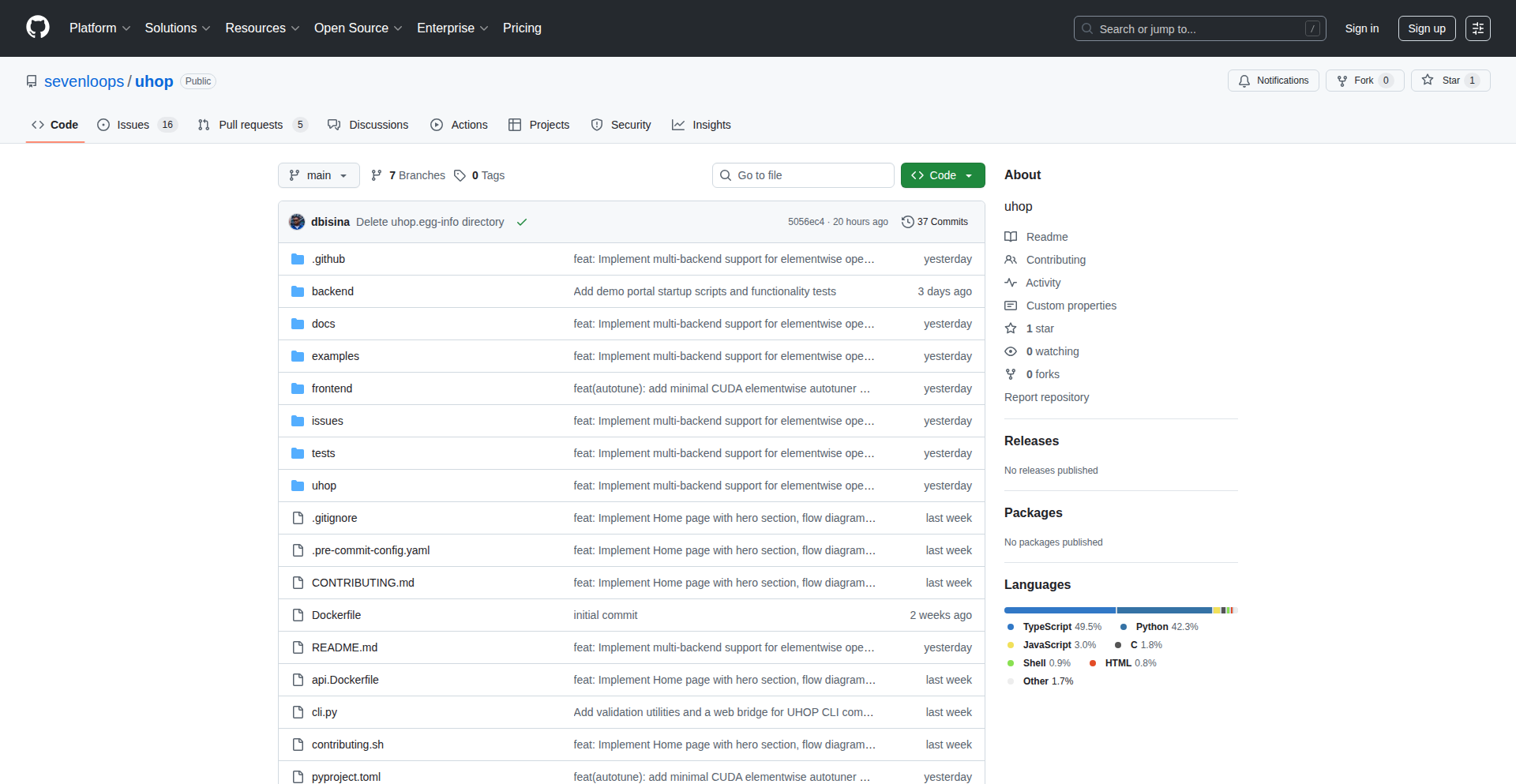
Author
danielbisina
Description
UHOP (Universal Hardware Optimization Platform) is an open-source framework designed to empower developers to optimize GPU and accelerator workloads across diverse hardware architectures like CUDA, ROCm, and OpenCL without being tied to a single vendor. It addresses the common pain point of rewriting or re-tuning code for different hardware by automatically detecting available hardware, generating and benchmarking potential code snippets (kernels), and caching the most efficient one. A key innovation is its support for AI-assisted kernel generation through OpenAI APIs and a straightforward command-line interface for demonstrations and performance testing.
Popularity
Points 3
Comments 0
What is this product?
UHOP is a smart tool that helps your GPU code run as fast as possible, no matter what type of graphics card or specialized AI chip you're using. Think of it as a universal translator and performance tuner for your computing tasks. Normally, if you write code for one type of GPU (like NVIDIA's CUDA), it might not work well or at all on another (like AMD's ROCm). UHOP solves this by figuring out what hardware you have, trying out different ways to write the core computation (the 'kernel'), and then automatically picking the best-performing version. It even uses AI to help create these code snippets. The innovation lies in its ability to abstract away hardware differences, offering true cross-vendor portability and automated performance tuning. This means you write your code once and UHOP handles making it shine on various hardware platforms.
How to use it?
Developers can integrate UHOP into their workflow by installing the framework and using its command-line interface (CLI) or potentially its programmatic API. For instance, if you have a machine learning model or a scientific simulation that heavily relies on GPU computation, you can use UHOP to ensure it performs optimally. You would point UHOP to your computational task (e.g., a specific function or a set of operations like 'convolution plus ReLU'). UHOP will then automatically detect your GPU(s), search for or generate suitable kernels for each detected backend (like CUDA or ROCm), benchmark them to find the fastest one, and then use that best-performing kernel for execution. This can be used in CI/CD pipelines for performance validation or directly in research and development to accelerate experimentation. Integration could also involve using its codegen features to dynamically produce kernels for frameworks like Triton or Python.
Product Core Function
· Hardware Backend Auto-Detection and Optimal Kernel Selection: Automatically identifies the type of GPU or accelerator present and intelligently chooses the most efficient pre-compiled or generated code snippet (kernel) for that specific hardware. This saves developers the tedious task of manually identifying and compiling for different platforms, ensuring their application runs at peak performance on any supported hardware.
· Fused Operation Benchmarking: Capable of running and benchmarking combined computational steps (e.g., a convolution followed immediately by a ReLU activation in neural networks). This is crucial for optimizing complex workflows by finding the most efficient way to execute sequences of operations together, reducing overhead and boosting overall speed.
· Tuned Kernel Caching and Reuse: Stores and reuses the best-performing kernels that have already been identified and tuned for specific hardware. This means subsequent runs of the same computation on the same hardware are significantly faster as the optimization work is done only once and the cached result is immediately available, leading to substantial time savings in repetitive tasks.
· Dynamic Kernel Generation via Codegen: Supports generating computation kernels on-the-fly using various languages and frameworks like CUDA, OpenCL, Python, or Triton. This allows for greater flexibility and the ability to create highly specialized kernels tailored to unique computational needs, and it enables automatic optimization for platforms where pre-compiled binaries might not be readily available.
· AI-Assisted Kernel Generation: Leverages OpenAI APIs to help generate or suggest optimized kernels. This introduces a novel approach to optimization, potentially discovering performance improvements that might be difficult for humans to find manually, thus accelerating the optimization process and unlocking new performance potentials.
Product Usage Case
· A deep learning researcher develops a new neural network architecture. Instead of spending days manually optimizing the core convolutional and pooling operations for both NVIDIA and AMD GPUs, they use UHOP. UHOP automatically detects the researcher's hardware, generates and benchmarks CUDA and ROCm kernels for the operations, and selects the fastest one for each architecture. The researcher can then quickly iterate on their model design, confident that the underlying computations are running as efficiently as possible on their target hardware, drastically reducing development and experimentation time.
· A scientific computing team is developing a complex simulation that requires high-performance computing on GPUs. They need the simulation to run on various academic clusters, some with NVIDIA, some with AMD hardware. By integrating UHOP, they ensure their simulation code's GPU kernels are automatically optimized for each cluster's specific hardware. This eliminates the need for separate codebases or extensive manual tuning for each hardware vendor, making their research more accessible and reproducible across different computational environments.
· A game developer is creating a graphically intensive game and wants to ensure optimal performance across a wide range of GPUs. They use UHOP's codegen capabilities to dynamically generate graphics-related kernels (like shaders or rendering routines) that are highly tailored to the user's specific GPU architecture detected at runtime. This allows the game to achieve superior frame rates and visual quality compared to using generic, less optimized kernels, leading to a better player experience.
35
CrossVendor Kernel Tuner

Author
danielbisina
Description
This project introduces a novel cross-vendor optimization layer for GPU developers, breaking free from NVIDIA's CUDA ecosystem. It intelligently detects your hardware (supporting CUDA, ROCm, OpenCL, and more), automatically generates or benchmarks kernels, and caches the most efficient one for your specific hardware. This means your code runs optimally, regardless of the GPU manufacturer, significantly reducing porting effort and vendor lock-in.
Popularity
Points 3
Comments 0
What is this product?
This is an open-source Universal Hardware Optimization Platform (UHOP) designed to liberate GPU developers from vendor-specific APIs like NVIDIA's CUDA. It acts as an abstraction layer that understands your hardware's capabilities and automatically finds or creates the best performing code (kernels) for it. The innovation lies in its AI-assisted kernel generation and caching mechanism, which allows a single codebase to achieve peak performance across different GPU architectures and vendors, solving the problem of tedious and time-consuming code porting. So, what does this mean for you? It means your applications can run faster and on a wider range of hardware without needing to rewrite everything for each new GPU type.
How to use it?
Developers can integrate UHOP by wrapping their existing GPU operations with a simple decorator. UHOP then takes over, detecting the hardware, choosing from pre-existing optimized kernels, or generating new ones using AI for that specific hardware. It benchmarks these generated kernels and stores the best performing one in a cache. This seamless integration means developers don't need to deeply understand the intricacies of different GPU architectures. You can use it via a Command Line Interface (CLI) or through an early browser dashboard for monitoring and configuration. So, how does this help you? It streamlines your development workflow, allowing you to deploy your GPU-accelerated applications to a broader audience and hardware base with minimal friction.
Product Core Function
· Hardware detection and backend selection: Automatically identifies the type of GPU you have (e.g., NVIDIA, AMD) and selects the appropriate backend for execution. Value: Enables your code to run on diverse hardware without manual configuration. Use Case: Deploying a machine learning model that needs to run on both consumer GPUs and server-grade accelerators.
· AI-assisted kernel generation: Uses artificial intelligence to create highly optimized code snippets (kernels) tailored for specific hardware. Value: Achieves better performance than generic code and reduces manual optimization effort. Use Case: Generating high-performance kernels for complex scientific simulations that need to run efficiently on various GPU architectures.
· Fused operation demonstration: Shows how to combine multiple common GPU operations (like convolution and ReLU activation in deep learning) into a single, more efficient kernel. Value: Improves performance by reducing overhead and data movement. Use Case: Optimizing the training speed of deep neural networks by fusing layers.
· Kernel benchmarking and caching: Measures the performance of different generated kernels and stores the fastest one for future use. Value: Ensures consistent and optimal performance over time as hardware or software updates occur. Use Case: A game engine that dynamically selects the best rendering kernel for the player's GPU to maximize frame rates.
· Command Line Interface (CLI) and browser dashboard: Provides tools for managing and monitoring the optimization process. Value: Offers flexibility in how developers interact with and control the optimization layer. Use Case: Automating GPU optimization in CI/CD pipelines using the CLI, or visually tracking performance improvements via the dashboard.
Product Usage Case
· A deep learning framework developer wants to ensure their models run efficiently on both NVIDIA and AMD GPUs. By integrating UHOP, they can use their existing PyTorch or JAX code, and UHOP will automatically tune the underlying kernels for each specific GPU, eliminating the need for separate CUDA and ROCm implementations. This accelerates deployment and broadens user accessibility.
· A scientific computing researcher is developing a complex simulation that heavily relies on GPU acceleration. They previously had to write and maintain separate versions of their code for different GPU vendors. With UHOP, they can now write a single version of their simulation code, and UHOP will generate and select the most performant kernels for each target hardware, significantly reducing development time and maintenance overhead.
· A game developer aims to maximize performance across a wide range of gaming hardware. UHOP can be used to benchmark and cache the most efficient graphics rendering kernels for various GPUs encountered by players. This ensures smoother gameplay and better visual fidelity without requiring extensive manual tuning for every possible GPU configuration.
· A startup building a new AI inference engine needs to deploy their product on edge devices with varying GPU capabilities. UHOP's ability to automatically detect hardware and generate optimized kernels allows them to create a single, adaptable software package that performs optimally across all target edge devices, simplifying their product development and deployment strategy.
36
Ch: The Universal AI Chat CLI
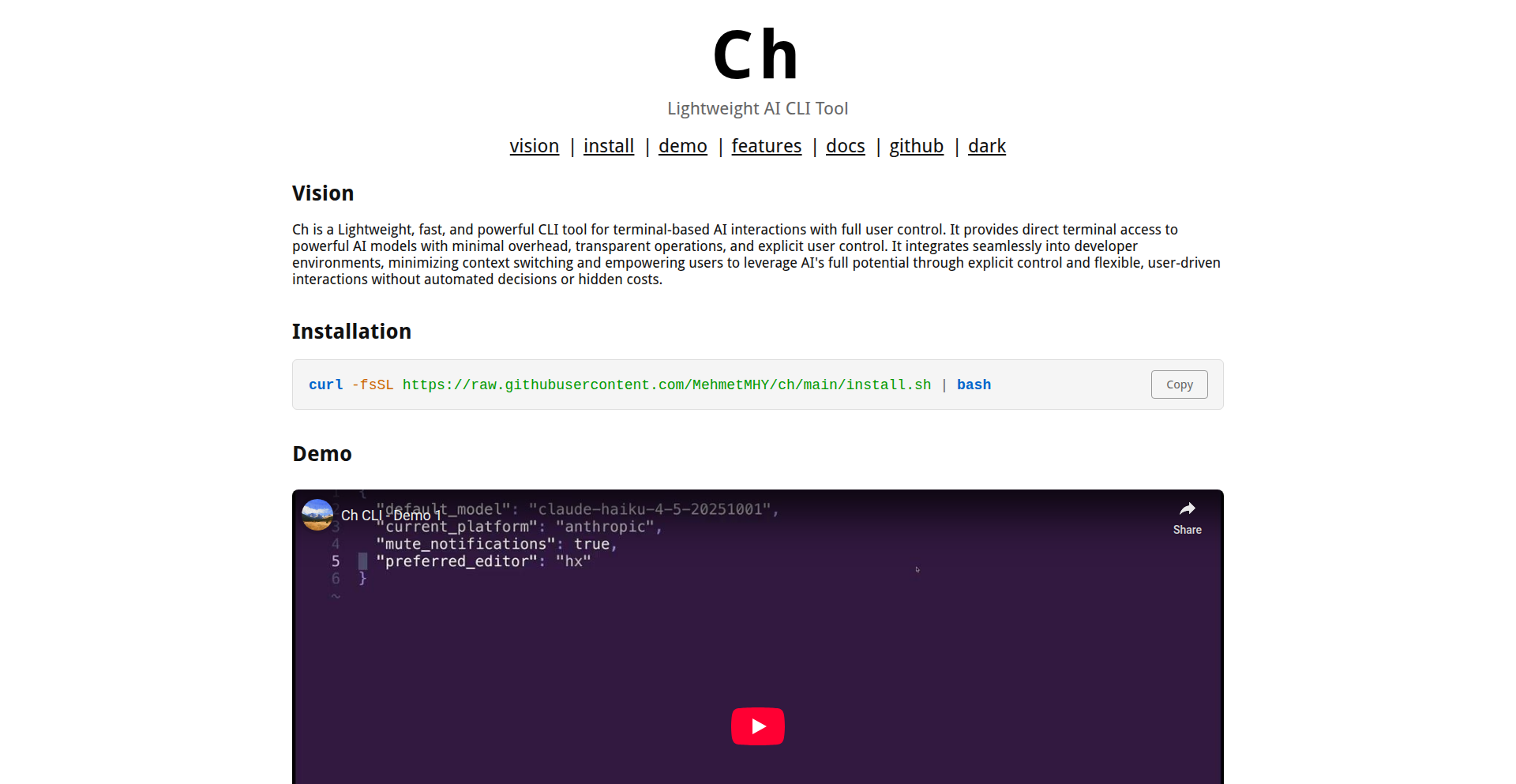
Author
mehmet_mhy
Description
Ch is a command-line interface (CLI) tool that democratizes access to various AI models, including OpenAI's GPT series, Anthropic's Claude, AWS Bedrock, and even local LLMs. It provides a unified and lightweight way to interact with these powerful AI services directly from your terminal, enabling faster iteration and integration into developer workflows.
Popularity
Points 2
Comments 1
What is this product?
Ch is a command-line application designed to let you chat with different AI models without needing to switch between multiple web interfaces or complex SDKs. Its core innovation lies in its abstraction layer. Instead of writing separate code for each AI provider (like OpenAI or Anthropic), you use a single, consistent command structure. This means you can easily experiment with different models, compare their outputs, and integrate AI capabilities into your existing scripts or applications with minimal effort. The lightweight nature ensures it doesn't bog down your system. So, for you, it means effortlessly leveraging cutting-edge AI from anywhere you can open your terminal.
How to use it?
Developers can install Ch using package managers like pip (for Python). Once installed, you configure it with API keys for the AI services you want to use (e.g., your OpenAI API key). Then, you can simply type commands like `ch 'what is the capital of France?'` to get a response from the default configured AI. You can specify which model to use with flags, such as `ch --model gpt-4 'explain quantum computing'`. It can be integrated into shell scripts, build processes, or automated tasks. This means you can automate responses, generate code snippets, or analyze data directly within your development environment, saving time and enhancing productivity.
Product Core Function
· Unified AI Model Access: Connects to multiple AI providers (OpenAI, Anthropic, AWS Bedrock) and local models through a single interface, simplifying AI experimentation and reducing integration complexity. The value is the ability to switch between AI brains instantly without learning new tools.
· Lightweight CLI Design: Operates efficiently from the terminal, making it fast and resource-friendly, ideal for developers who prefer command-line workflows or need to run AI tasks on constrained environments. The value is speed and minimal system overhead.
· Configurable Model Selection: Allows users to specify which AI model to use for each query, enabling direct comparison and selection of the best-suited model for a given task. The value is precise control over AI output.
· Scripting and Automation Integration: Designed to be easily incorporated into shell scripts and automated workflows, enabling developers to embed AI capabilities into their existing processes. The value is turning manual tasks into intelligent automated ones.
· Developer-Focused Features: Includes features beneficial for developers, such as managing conversation history and potentially supporting more advanced prompt engineering techniques, streamlining AI-assisted development. The value is enhancing the developer's coding experience.
Product Usage Case
· Automated code comment generation: A developer can script Ch to analyze their code and automatically generate descriptive comments, saving manual effort and improving code readability. This resolves the problem of time-consuming documentation.
· Rapid prototyping of AI-powered features: A startup could use Ch to quickly test different AI models for a new chatbot feature, comparing responses and costs before committing to a specific provider, speeding up product development.
· Data analysis and summarization from the command line: A data scientist could use Ch to feed large text files or data logs and get concise summaries or insights directly in their terminal, making data exploration more efficient.
· Personalized developer assistant: A developer can set up Ch to act as their personal assistant, answering technical questions, explaining code snippets, or even drafting emails, all from their familiar terminal environment, boosting personal productivity.
37
Htmask.js - Vanilla Input Masker
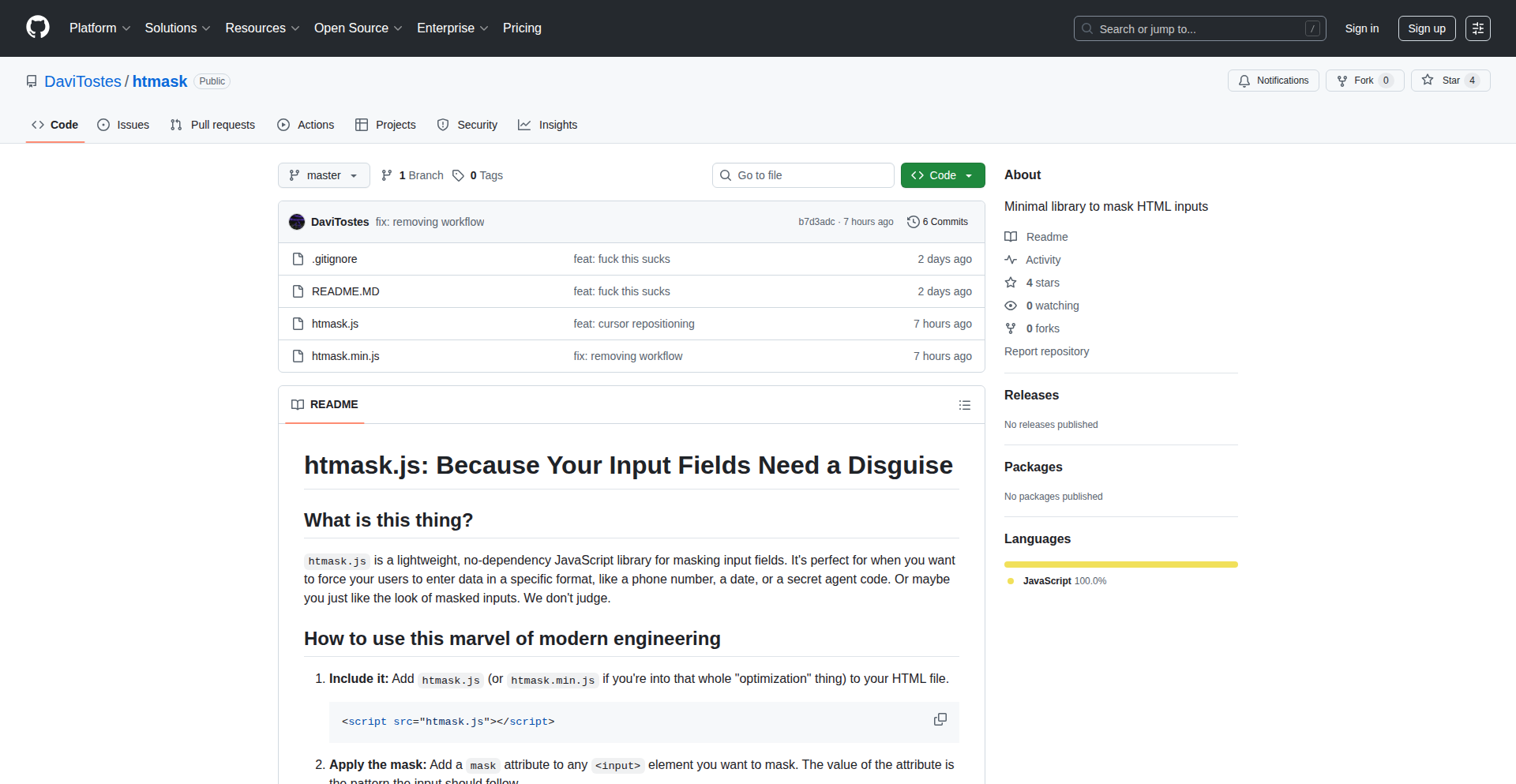
Author
davitostes
Description
Htmask.js is a dependency-free JavaScript library designed to mask input fields with simple, attribute-based syntax. It addresses the common need for formatted input like phone numbers, dates, or custom alphanumeric patterns without requiring complex setup or build tools. Its innovation lies in its extreme simplicity and direct integration via HTML attributes, offering a quick solution for developers who want to avoid boilerplate and extensive documentation.
Popularity
Points 3
Comments 0
What is this product?
Htmask.js is a lightweight JavaScript library that automatically formats user input in HTML forms according to predefined patterns. Instead of writing custom JavaScript logic to handle input formatting, you simply add a 'mask' attribute to your input field. This attribute defines the expected format using simple characters: '0' for digits, 'A' for letters, and any other character is treated literally. For example, `mask='(00) 00000-0000'` will format input into a US phone number structure. The innovation here is its 'no-frills' approach: it's dependency-free, meaning no external libraries are needed, and it integrates directly into your HTML, making it incredibly easy to implement and understand without reading lengthy documentation. This means you can quickly add input formatting to your web pages.
How to use it?
Developers can use Htmask.js by including a single JavaScript file in their project, typically via a script tag in the HTML. Then, for any input field that needs formatting, they simply add the `mask` attribute directly to the HTML tag, specifying the desired pattern. For instance, to mask a date input, you'd write `<input mask='00/00/0000'>`. This approach is compatible with vanilla JavaScript and integrates seamlessly with modern front-end frameworks or even tools like htmx. The practical benefit is a rapid implementation of user-friendly input fields that guide users and prevent formatting errors, all with minimal coding effort.
Product Core Function
· Direct HTML attribute masking: Provides a simple `mask` attribute on input elements to define the input format, enabling quick and intuitive application of formatting rules, thus saving developer time on custom scripting.
· Dependency-free JavaScript: The library is self-contained and requires no external dependencies or build steps, making it easy to integrate into any project without adding bloat or complexity, so you can use it anywhere without worrying about conflicts.
· Pattern-based formatting: Supports custom masking patterns using predefined characters like '0' for digits and 'A' for letters, allowing flexible formatting for various data types such as phone numbers, dates, or IDs, ensuring data consistency and improving user experience.
Product Usage Case
· Formatting phone numbers in a contact form: By applying `mask='(00) 00000-0000'`, the input field automatically guides the user to enter a valid US phone number format, reducing input errors and improving data quality for your application.
· Ensuring correct date input: Using `mask='00/00/0000'` on a date field enforces a standard MM/DD/YYYY format, making it easier for users to input dates and simplifying subsequent data processing for your backend.
· Creating custom alphanumeric codes: For fields requiring a specific combination of letters and numbers, like product codes with `mask='AAA-0000'`, Htmask.js ensures adherence to the defined structure, maintaining consistency in your data entries.
38
ChatGemini Caching Orchestrator
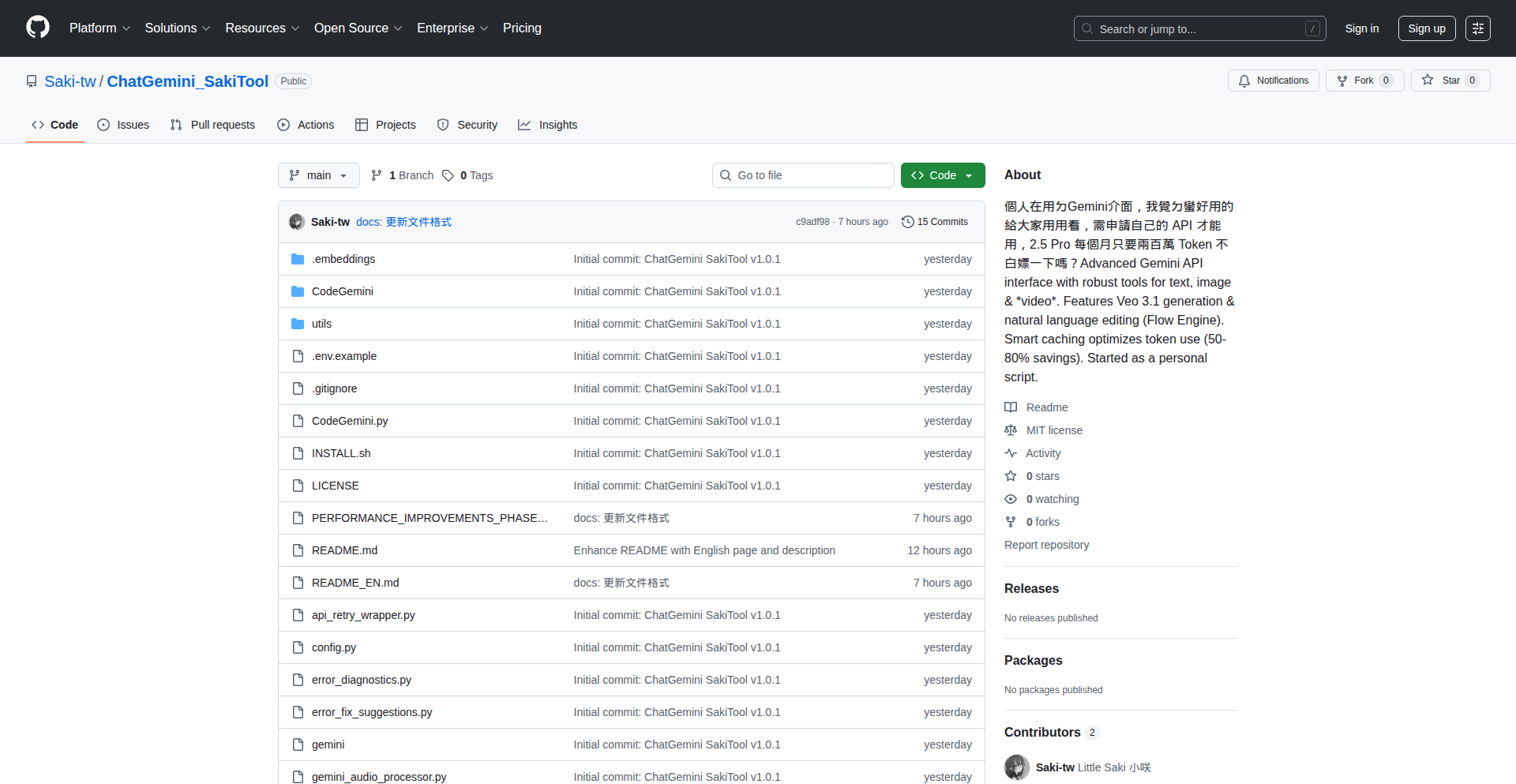
Author
Saki2007
Description
This project is a clever optimization tool designed to significantly reduce costs when using AI models like Gemini API. It achieves this by intelligently caching responses, preventing redundant computations and dramatically lowering expenses, often by 50-95%. Beyond cost savings, it introduces a novel 'Flow Engine' for natural language video editing, allowing users to manipulate video content through simple text commands. So, this is useful for anyone using AI services who wants to save money and for creators looking for an intuitive way to edit videos with just words.
Popularity
Points 2
Comments 1
What is this product?
ChatGemini Caching Orchestrator is an innovative system that acts as a smart intermediary for AI model interactions, particularly the Gemini API. Its core innovation lies in a sophisticated caching strategy. When you make a request to the AI model, ChatGemini first checks if it has already processed a similar request and stored the response. If it has, it returns the cached answer instantly, saving you the cost and time of making a new API call. This is like having a personal assistant who remembers answers to common questions. For video creation, it introduces the Flow Engine, a natural language processing layer that translates your text descriptions into video editing actions, a groundbreaking approach to video manipulation. So, what's the benefit? You get faster results and significantly lower AI usage bills, and you can edit videos without complex software, just by describing what you want.
How to use it?
Developers can integrate ChatGemini into their applications by using its API wrappers. This involves configuring the caching parameters, such as cache duration and invalidation strategies, to suit their workflow. For example, if you're building a chatbot that frequently asks the same factual questions, you'd configure ChatGemini to cache those answers. The Flow Engine can be used by calling its dedicated functions, passing in natural language commands and video assets. This allows for programmatic video editing based on user input or dynamic content generation. So, how does this help you? You can easily build AI-powered applications with built-in cost control and explore new avenues for automated content creation and editing.
Product Core Function
· Intelligent API Response Caching: Stores and retrieves previously generated AI responses to avoid redundant computations, significantly reducing API call costs. This is useful for applications with repetitive queries, like customer support bots or data analysis tools that repeatedly access similar information.
· Cost Optimization Engine: Analyzes API usage patterns and applies caching strategies to achieve substantial savings on AI model expenses. This is valuable for businesses and individuals running resource-intensive AI workloads who need to manage their budgets effectively.
· Flow Engine for Natural Language Video Editing: Interprets plain language commands to perform video editing operations, such as cutting, merging, adding effects, or changing elements. This is revolutionary for content creators, educators, or anyone who wants to edit videos quickly and intuitively without learning complex editing software.
· API Wrapper and Extensibility: Provides easy-to-use interfaces for developers to integrate the caching and video editing functionalities into their existing or new projects, allowing for custom workflows and integrations. This is beneficial for developers who want to leverage advanced AI capabilities within their own applications.
Product Usage Case
· A developer building a personalized news summarization service for users. By caching common news article summaries generated by Gemini, they can provide instant updates to users and dramatically cut down on API costs. This solves the problem of slow loading times and high operational expenses for real-time content.
· A marketing team creating promotional videos. Instead of manually editing clips, they can use the Flow Engine to generate variations of a video by simply changing text prompts like 'make this scene more energetic' or 'add a transition here'. This speeds up content production and allows for rapid iteration.
· A research scientist developing a tool to analyze large datasets using AI. They can configure ChatGemini to cache the results of recurring data queries, ensuring that repeated analyses are processed instantly without incurring additional API charges. This makes data exploration more efficient and cost-effective.
· An educator creating interactive learning materials. They can use the Flow Engine to dynamically generate short video explanations based on student questions or curriculum topics, making lessons more engaging and personalized without requiring extensive video production skills. This addresses the need for flexible and accessible educational content.
39
In-Browser Face Obscurer
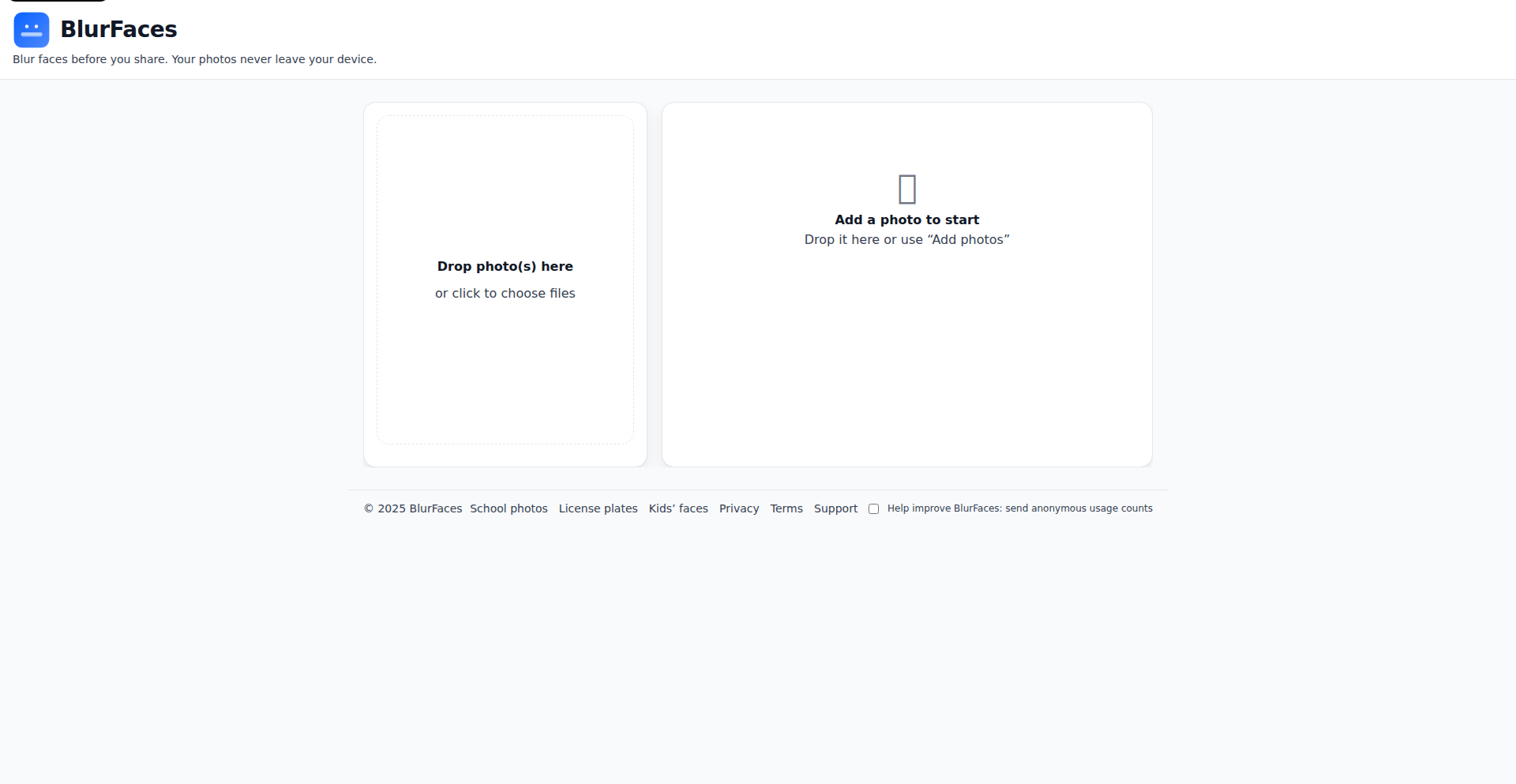
Author
n00bi3s2
Description
A lightweight, client-side web tool that automatically detects and blurs faces in an image with a single click. It prioritizes user privacy by processing all data locally within the browser, eliminating the need for server uploads or account creation. This addresses the common need to share photos while respecting individual anonymity.
Popularity
Points 2
Comments 0
What is this product?
This is a browser-based application that uses sophisticated computer vision techniques to identify human faces within an image. Once detected, it applies a blurring effect to obscure their identities. The core innovation lies in its fully client-side execution, meaning your images never leave your computer. This privacy-first approach uses JavaScript libraries that run directly in your web browser, so you don't need to worry about uploading sensitive photos to a remote server. This is particularly useful when you want to share group photos or images containing personal information but need to protect the privacy of the individuals involved.
How to use it?
Developers can easily integrate this tool into their web applications or use it as a standalone utility. For a quick demonstration, users can simply drag and drop an image onto the blurfaces.org website. The tool will then automatically detect and blur all faces. Users have the option to fine-tune the blur intensity or selectively toggle the blurring on/off for individual faces. For integration into other projects, the underlying JavaScript libraries can be incorporated, allowing for programmatic face detection and blurring within custom workflows. Imagine a photo-sharing platform where users can automatically anonymize faces before posting, or a content management system that allows editors to quickly blur sensitive individuals in images.
Product Core Function
· Client-side face detection: Utilizes browser-based machine learning models to identify facial features without sending data to a server. This provides immediate feedback and ensures user privacy, making it useful for real-time applications where data security is paramount.
· One-tap blurring: Automatically applies a configurable blur effect to all detected faces with a single user action. This significantly speeds up the process of preparing images for public sharing, saving valuable time for users who frequently deal with photo anonymization.
· Adjustable blur intensity: Allows users to control the strength of the blurring effect, offering flexibility for different privacy requirements and aesthetic preferences. This ensures that the level of obscurity meets the user's specific needs, from a subtle hint of privacy to complete anonymity.
· Selective blur control: Enables users to toggle the blurring on or off for individual faces within an image. This feature provides granular control, allowing for exceptions or specific emphasis, which is beneficial for scenarios where only certain individuals need to be anonymized.
· No server-side processing: All image processing occurs directly in the user's browser, meaning no image uploads are required and no personal data is stored remotely. This offers a robust privacy solution, ideal for applications dealing with sensitive personal imagery or for users who are concerned about data breaches.
Product Usage Case
· A blogger wants to share a photo of a local community event but needs to anonymize the attendees to protect their privacy. They can drag the photo into the tool, blur the faces with one click, and then safely publish the image, ensuring compliance with privacy concerns and avoiding potential issues.
· A seller on an online marketplace wants to list an item that was photographed in their home, but they don't want to reveal their personal living space or anyone who might be incidentally captured in the background. By blurring faces in the product photos, they can maintain privacy while showcasing their item effectively.
· A parent wants to share family photos with extended relatives online. To protect their children's identities from potential misuse, they can quickly use this tool to blur all the faces before uploading, providing a safe way to share cherished memories.
· A developer is building a platform for user-submitted content, such as local news tips or citizen journalism. They can integrate this client-side tool to offer users an easy way to anonymize individuals in their submitted photos, encouraging more participation while respecting privacy regulations.
40
Cloudtellix AI FinOps Co-pilot

Author
arknirmal
Description
Cloudtellix is an AI-powered assistant designed to help organizations manage their AWS cloud spending more effectively. It goes beyond simple cost reporting by providing actionable recommendations with clear explanations of *why* a particular action is suggested. This approach aims to demystify cloud costs and empower developers and operations teams to make informed decisions, ultimately optimizing cloud resource utilization and reducing unnecessary expenses. The core innovation lies in its ability to not only identify cost-saving opportunities but also to provide the reasoning behind those suggestions, integrating seamlessly into existing developer workflows.
Popularity
Points 2
Comments 0
What is this product?
Cloudtellix is an AI FinOps (Financial Operations) co-pilot for AWS. Think of it as a smart advisor for your cloud bills. It uses artificial intelligence to analyze your AWS spending patterns and proactively suggests ways to save money. What makes it innovative is its 'reasoning trails' – it doesn't just say 'turn this off to save money'; it explains *why* turning it off will save money, often linking it to specific AWS services and usage metrics. This transparency helps developers understand the impact of their infrastructure choices on costs and allows for more informed decision-making. This helps you stop wasting money on unused or over-provisioned cloud resources by giving you clear, understandable insights and actionable steps.
How to use it?
Developers and FinOps professionals can integrate Cloudtellix into their existing AWS environments. It connects to your AWS accounts to access cost and usage data. Once connected, it starts analyzing your spending and will present recommendations through its dashboard or potentially via integrations like Slack or email notifications. The goal is to embed these cost-saving insights directly into the developer's daily workflow, so they can see potential cost impacts *before* or *during* development and deployment. This means less manual cost analysis and more automated, intelligent guidance to keep your cloud bills in check.
Product Core Function
· Automated cost anomaly detection: Identifies unusual spikes in AWS spending, helping to catch potential misconfigurations or unexpected charges early. This helps you by immediately flagging suspicious spending, preventing bill shock.
· Actionable cost optimization recommendations: Provides specific suggestions for reducing AWS costs, such as rightsizing instances, identifying idle resources, or leveraging reserved instances. This helps you by giving you direct instructions on how to save money, making optimization straightforward.
· Reasoning trails for recommendations: Explains the 'why' behind each recommendation, linking it to specific AWS services, usage patterns, and potential savings. This helps you by building trust and understanding, allowing you to confidently implement the suggested changes.
· Workflow integration: Aims to integrate with existing developer tools and communication channels (e.g., Slack, Jira) to deliver insights within the developer's natural workflow. This helps you by bringing cost-saving intelligence directly to where you work, reducing context switching and increasing adoption.
· Resource utilization analysis: Provides insights into how efficiently your AWS resources are being utilized, highlighting underused or overprovisioned services. This helps you by showing you where your cloud resources are being wasted, enabling you to rightsize and be more efficient.
Product Usage Case
· A development team notices a sudden increase in their AWS bill. Cloudtellix identifies that a specific EC2 instance has been running continuously for a week without any associated traffic and recommends shutting it down, explaining the exact daily savings. This saves the team from paying for unnecessary compute time.
· A startup is planning to deploy a new microservice and needs to estimate its AWS costs. By feeding the anticipated resource requirements into Cloudtellix, they receive recommendations on the most cost-effective EC2 instance types and storage options, along with projected monthly savings compared to a naive deployment. This helps them budget accurately and avoid overspending from the start.
· An operations team is struggling to manage a large fleet of AWS resources. Cloudtellix's dashboard highlights underutilized RDS instances and suggests migrating them to smaller, more cost-effective configurations, detailing the expected savings and the process for doing so. This allows the team to optimize infrastructure without extensive manual investigation.
41
PixelKit Canvas Forge
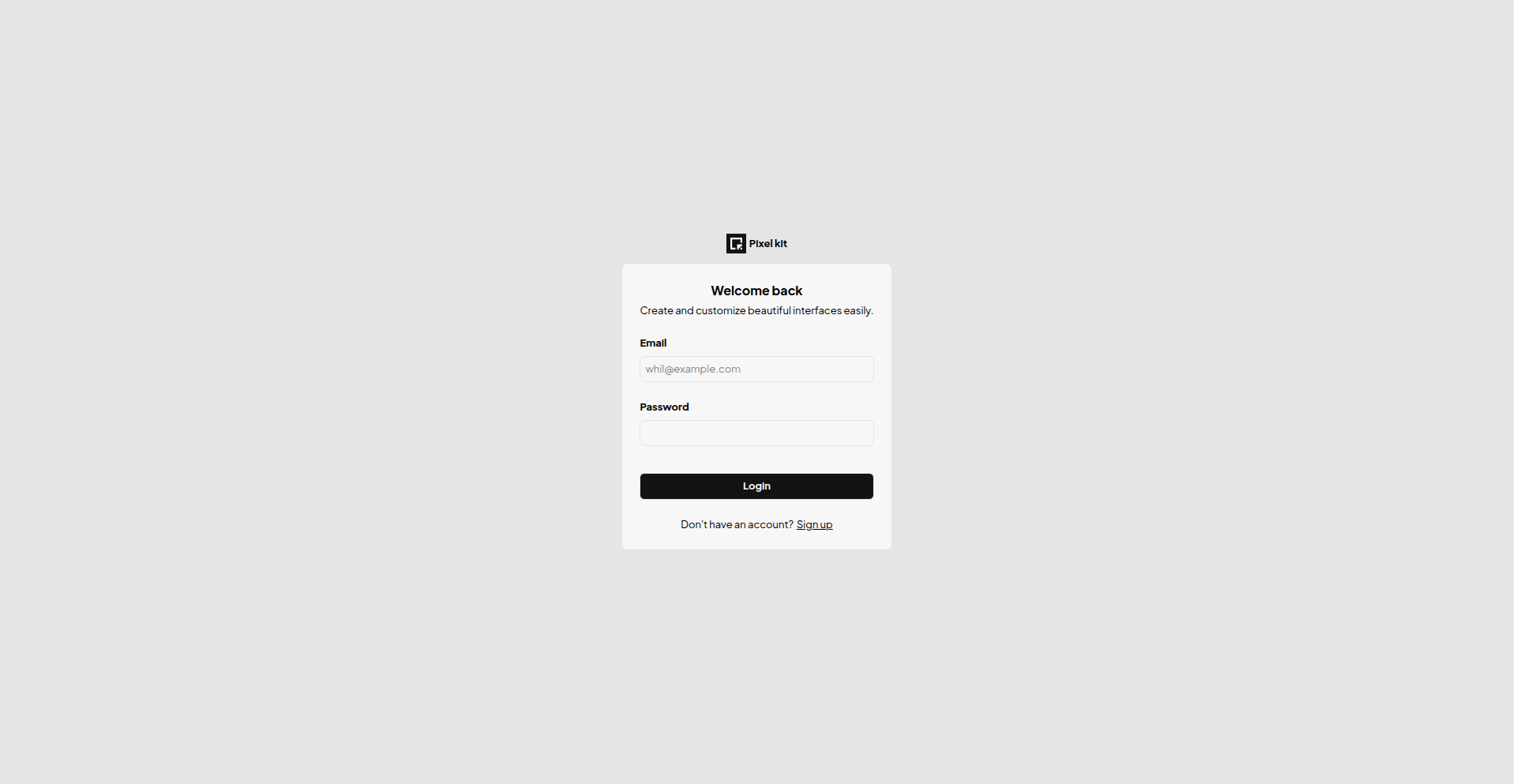
Author
ivanglpz
Description
PixelKit Canvas Forge is a web-based design tool that redefines canvas limitations and optimizes performance for creating complex digital designs. It features an unlimited canvas, intelligent state management for smoother operations, and specialized icon elements for greater flexibility. Its recursive in-memory export and multi-element property updates dramatically speed up workflows for designers working with large projects, offering up to 8K resolution exports. This project is built using React, Next.js, MongoDB, Jotai, and React Konva, showcasing modern web development techniques.
Popularity
Points 2
Comments 0
What is this product?
PixelKit Canvas Forge is an advanced design tool built for the web, offering an unlimited workspace where you can place design elements anywhere without worrying about performance bottlenecks. It intelligently manages the application's internal data (state) so that when you make a change, only the affected parts are updated, leading to a much snappier experience. Icons are treated as a distinct type of element, allowing for more specialized features and easier integration with icon libraries. The tool also excels at exporting your designs, building them piece by piece in memory for perfect data accuracy and high-resolution outputs. Key innovations include removing previous canvas size limits, optimizing how changes are tracked and applied, introducing a dedicated icon element, and implementing efficient in-memory export mechanisms. This means you can design without constraints and get high-quality results faster.
How to use it?
Developers can integrate PixelKit's core concepts into their own applications by leveraging its underlying technologies like React, Jotai for state management, and React Konva for canvas rendering. For designers, the tool is accessible via its web interface. You can use it to create web and mobile app mockups, user interfaces, or any visual design that requires a large, flexible canvas. Start by adding elements, arranging them freely, and utilizing the mouse wheel for intuitive zooming. The multi-element property update feature is particularly useful when styling multiple components at once – change a font or color for several items simultaneously. The auto-focus shortcut (Shift + 1) helps you quickly locate specific elements within complex layouts, preventing you from getting lost. The project's open nature invites developers to explore its code and potentially extend its functionality for their specific needs.
Product Core Function
· Unlimited Canvas: Enables designers to create without spatial restrictions, eliminating performance issues related to canvas size and improving the freedom to place elements anywhere. This means you can build expansive designs without worrying about hitting a wall, translating to more creative freedom and less frustration.
· Optimized State Management: Ensures that only necessary parts of the design's data are recalculated when changes occur, leading to a more responsive and faster user interface. This translates to a smoother editing experience where your actions are reflected almost instantly, regardless of design complexity.
· Dedicated Icon Element: Provides a specialized element type for icons, allowing for enhanced functionality, easier integration with icon libraries, and more dynamic styling options. This means icons behave better, can be customized more extensively, and integrate seamlessly into your designs without behaving like generic shapes.
· Recursive In-Memory Export: Builds design exports element by element within the computer's memory for high data accuracy and efficiency, enabling seamless creation of high-resolution outputs up to 8K. This ensures your exported designs are perfect and can be rendered at impressive resolutions, making them suitable for print or high-definition displays.
· Mouse Wheel Zoom: Offers intuitive and smooth zooming functionality for navigating complex designs with ease using the mouse wheel. This makes exploring detailed designs much simpler and more natural, allowing you to zoom in and out quickly and precisely.
· Multi-Element Property Updates: Allows for simultaneous modification of a specific property across multiple selected elements, avoiding full state recomputation and significantly boosting performance in large designs. This dramatically speeds up repetitive styling tasks, so you can efficiently adjust multiple elements at once rather than one by one.
· Auto-Focus Shortcut (Shift + 1): Quickly locates and centers specific elements on the canvas based on their dimensions, helping users maintain context within intricate designs. This prevents you from losing track of elements in complex projects, ensuring you can always find and work with the element you need efficiently.
Product Usage Case
· Designing a large-scale mobile app interface with hundreds of screens and components. PixelKit's unlimited canvas and optimized state management prevent lag and allow designers to manage the entire project within one environment, resulting in a faster design-to-prototype workflow.
· Creating a complex SVG illustration that requires precise positioning and styling of numerous small elements. The multi-element property updates allow for rapid application of styles like color or stroke to groups of elements, significantly reducing the time spent on tedious adjustments.
· Developing a design system with a vast library of reusable components and icons. The dedicated icon element and efficient export capabilities ensure that icons are handled correctly and that the entire system can be exported at high resolutions for documentation or integration, making the system robust and scalable.
· Working on a high-fidelity prototype with intricate animations and interactive elements. The recursive in-memory export guarantees data integrity for complex structures, and the ability to zoom smoothly helps designers fine-tune details within the layout, ensuring a polished final product.
· A developer building a custom dashboard tool that needs to display many dynamic data visualizations and controls. PixelKit's underlying architecture and efficient state handling demonstrate how to build performant web applications that can manage complex data updates without sacrificing user experience, providing a blueprint for building similar tools.
42
TripMavenAI - AI-Powered Trip Planner
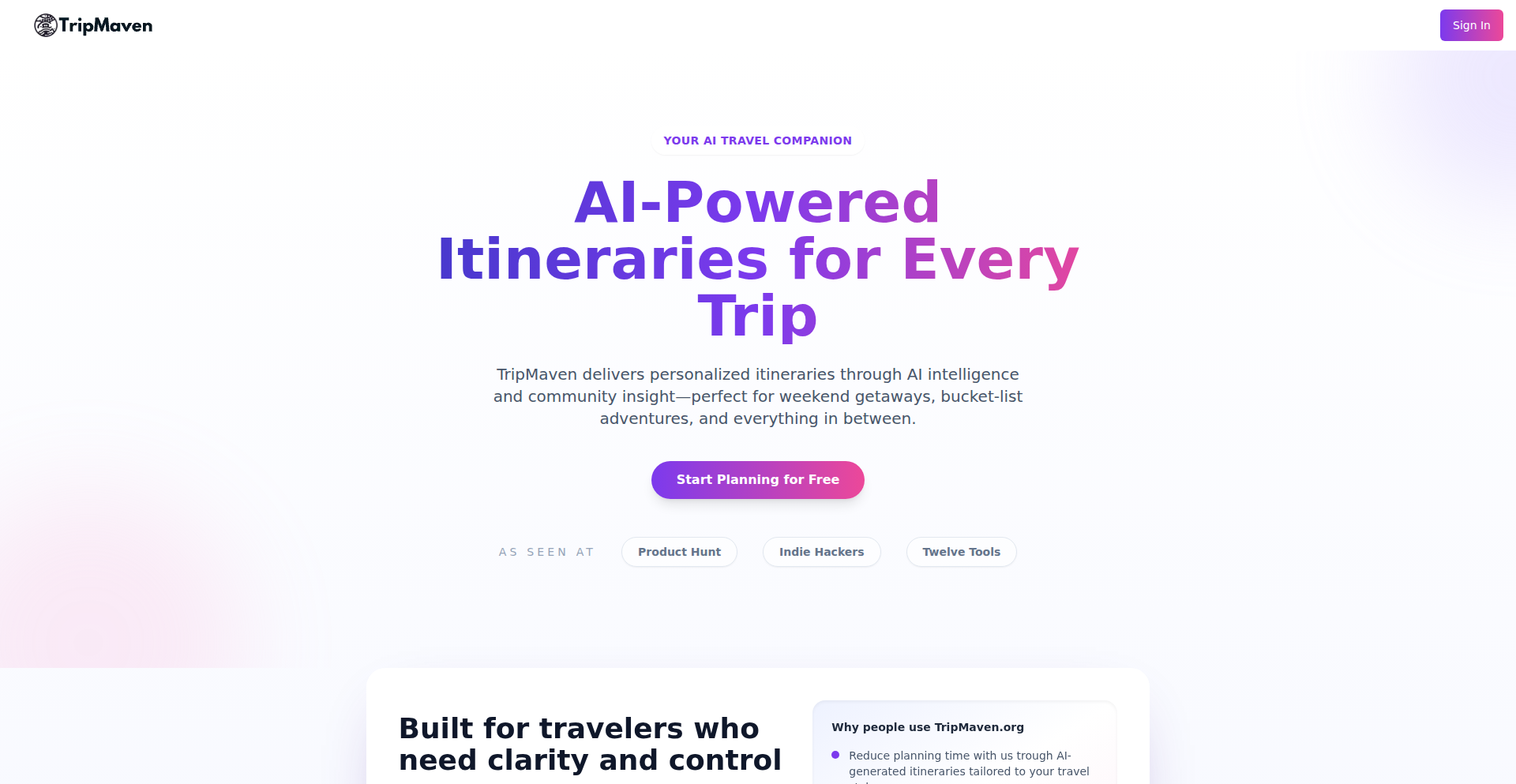
Author
IgorStojanov
Description
TripMavenAI is an experimental project that leverages AI to help users plan their next trip. It aims to simplify the complex and time-consuming process of itinerary creation by offering intelligent suggestions and automating tedious research.
Popularity
Points 2
Comments 0
What is this product?
TripMavenAI is an AI-driven web application that acts as your personal travel planner. It uses a combination of natural language processing (NLP) to understand your travel preferences and a knowledge base of destinations, attractions, and logistics. The core innovation lies in its ability to synthesize diverse travel information and present a coherent, personalized itinerary. Think of it as a smart assistant that can research, suggest, and organize your trip, saving you hours of manual planning. So, what's in it for you? It drastically reduces the mental overhead of trip planning and helps you discover possibilities you might have missed, making your travel preparation less of a chore and more of an exciting prelude.
How to use it?
Developers can interact with TripMavenAI by visiting the website and inputting their travel desires, such as destination, dates, interests, budget, and travel style. The AI then processes this input and generates a suggested itinerary. For integration purposes, the project might expose an API in the future, allowing other applications to programmatically access its trip planning capabilities. This would enable developers to embed intelligent trip planning into their own platforms, like booking sites or travel blogs. So, how can you use it? Right now, you can use it directly to get a personalized trip plan. Down the line, developers could integrate its planning power into their own apps. This means your existing travel apps could become smarter, offering instant itinerary suggestions without you leaving the app. That's useful because it streamlines the entire travel experience, from inspiration to booking.
Product Core Function
· AI-powered itinerary generation: Uses AI to automatically create a day-by-day travel plan based on user inputs like destination, duration, interests, and budget. This is valuable because it takes the guesswork out of building an itinerary, offering a structured and optimized plan. It's useful for anyone who finds creating a detailed schedule overwhelming or time-consuming.
· Natural language understanding of travel preferences: Processes user's natural language descriptions of what they want in a trip, such as "a relaxing beach vacation with good food" or "an adventurous city break focused on history." This is valuable as it makes the interaction more intuitive and less restrictive than filling out forms, allowing for more nuanced requests. It's useful because you can describe your ideal trip in your own words and the AI understands.
· Intelligent suggestion engine for activities and accommodations: Based on the user's preferences and the generated itinerary, it suggests specific attractions, restaurants, and places to stay. This is valuable because it helps users discover relevant options that they might not have found through manual searching, personalizing the travel experience. It's useful because it presents you with curated choices tailored to your taste, making discovery easier.
· Dynamic itinerary adjustment: Allows users to provide feedback or make changes, and the AI can dynamically adjust the itinerary. This is valuable because it acknowledges that travel plans can be fluid and provides flexibility, ensuring the final plan remains relevant and achievable. It's useful because if your plans change slightly, the AI can quickly update your itinerary without starting from scratch.
Product Usage Case
· A user wants to plan a 7-day trip to Japan with a focus on historical sites and local cuisine. They input their preferences into TripMavenAI. The AI generates an itinerary that includes visits to ancient temples in Kyoto, a food tour in Osaka, and recommendations for Michelin-starred sushi restaurants. This solves the problem of overwhelming research for a complex destination by providing a structured, culturally relevant plan. It's useful because it gives you a ready-made, well-researched plan for a country like Japan, saving you weeks of planning.
· A couple planning a honeymoon wants a romantic and relaxing beach getaway. They specify "secluded beaches" and "fine dining" in their input. TripMavenAI suggests a lesser-known island destination with boutique resorts and highly-rated romantic restaurants, along with a suggested schedule for leisurely activities. This addresses the challenge of finding unique and less touristy locations for special occasions. It's useful because it helps you discover hidden gems for your special trips, making them more memorable.
· A solo traveler on a budget looking for adventure in South America. They mention "hiking" and "budget-friendly accommodations." TripMavenAI suggests a multi-city itinerary focusing on national parks with hostels and affordable local eateries, including specific trail recommendations. This solves the problem of balancing adventure with cost constraints by offering practical and economical options. It's useful because it helps you plan an exciting adventure without breaking the bank, making travel accessible.
43
GumshoeOS: AI-Powered Digital Detective Environment
Author
heyarviind2
Description
GumshoeOS is a novel operating system designed to simulate a real-world detective experience. It leverages AI to generate unique mystery scenarios, complete with evidence, police reports, and witness interviews. The innovation lies in its presentation as an OS, allowing users to explore digital 'physical' documents in organized folders, fostering an immersive investigative feel. This project showcases the creative application of AI for interactive storytelling and problem-solving, offering a unique blend of technology and entertainment.
Popularity
Points 2
Comments 0
What is this product?
GumshoeOS is an AI-driven mystery game presented as a specialized operating system. It uses artificial intelligence to create entirely new detective cases each time you play. This means generating a fictional crime, crafting evidence like forensic reports and witness statements, and even simulating police interviews. The 'OS' aspect is key: instead of a typical game interface, you interact with the game by browsing through digital folders that contain these generated documents. This mimics the feel of a detective sifting through a physical case file, making the investigation more tangible and engaging. The core innovation is using AI to dynamically generate complex narrative and evidence, and then packaging it within an OS-like environment for a more immersive user experience. So, for you, this means a virtually endless supply of unique detective mysteries that feel remarkably real, all accessible through a familiar folder structure.
How to use it?
Developers can use GumshoeOS by simply accessing the provided URL and logging in (an email is requested for system access, but a fake one can be used). Once inside, the 'OS' environment presents you with a generated mystery. You'll navigate through folders to find the evidence, reports, and interviews. To solve the mystery, you'll need to analyze the information, connect the dots, and identify the suspect. It's designed for anyone interested in detective fiction, puzzle-solving, or experiencing AI-generated narratives. For developers, it serves as an excellent example of how AI can be used to create dynamic content and interactive experiences. You can explore the underlying logic (though the AI generation itself is proprietary) and consider how similar AI-driven content generation could be integrated into your own applications. Imagine using this concept to create dynamic educational simulations, personalized storytelling experiences, or even adaptive training modules.
Product Core Function
· AI-Generated Mystery Scenarios: Each game session produces a unique crime, suspect, and narrative, ensuring replayability and endless discovery. This means you'll never solve the same mystery twice, providing a fresh challenge every time.
· Digital Evidence and Reports: Simulated forensic findings, witness testimonies, and official police documents are generated and organized within a file system, offering realistic investigative material. This gives you the tools of a real detective, allowing you to examine clues and piece together the puzzle.
· Interactive OS-like Interface: Users navigate through folders to access game content, mimicking the tactile experience of reviewing a physical case file. This makes the investigation feel more grounded and immersive, unlike traditional game menus.
· AI-Powered Content Creation: The core technology utilizes AI to produce all game assets, from story elements to textual evidence, demonstrating a powerful application of generative AI for entertainment. This is the magic behind the scenes, ensuring variety and complexity in every case.
Product Usage Case
· A user seeking a novel entertainment experience can use GumshoeOS to dive into a new detective case whenever they have free time, solving crimes that are uniquely generated for them. It provides an engaging alternative to traditional video games or puzzle books.
· A writer or game designer interested in narrative generation can explore GumshoeOS to understand how AI can be employed to create complex plots and character dialogues, potentially inspiring their own interactive story projects. This shows how AI can be a powerful creative assistant.
· A student learning about AI applications can use GumshoeOS as a practical example of how generative AI can be applied to produce diverse and interactive content, making abstract concepts more concrete. This is a hands-on way to see AI in action.
· Anyone who enjoys solving puzzles or thinking critically will find GumshoeOS a stimulating challenge, as it requires careful examination of clues and logical deduction to uncover the truth. This taps into the innate human desire to solve problems and uncover secrets.
44
PythonQuirksExplorer
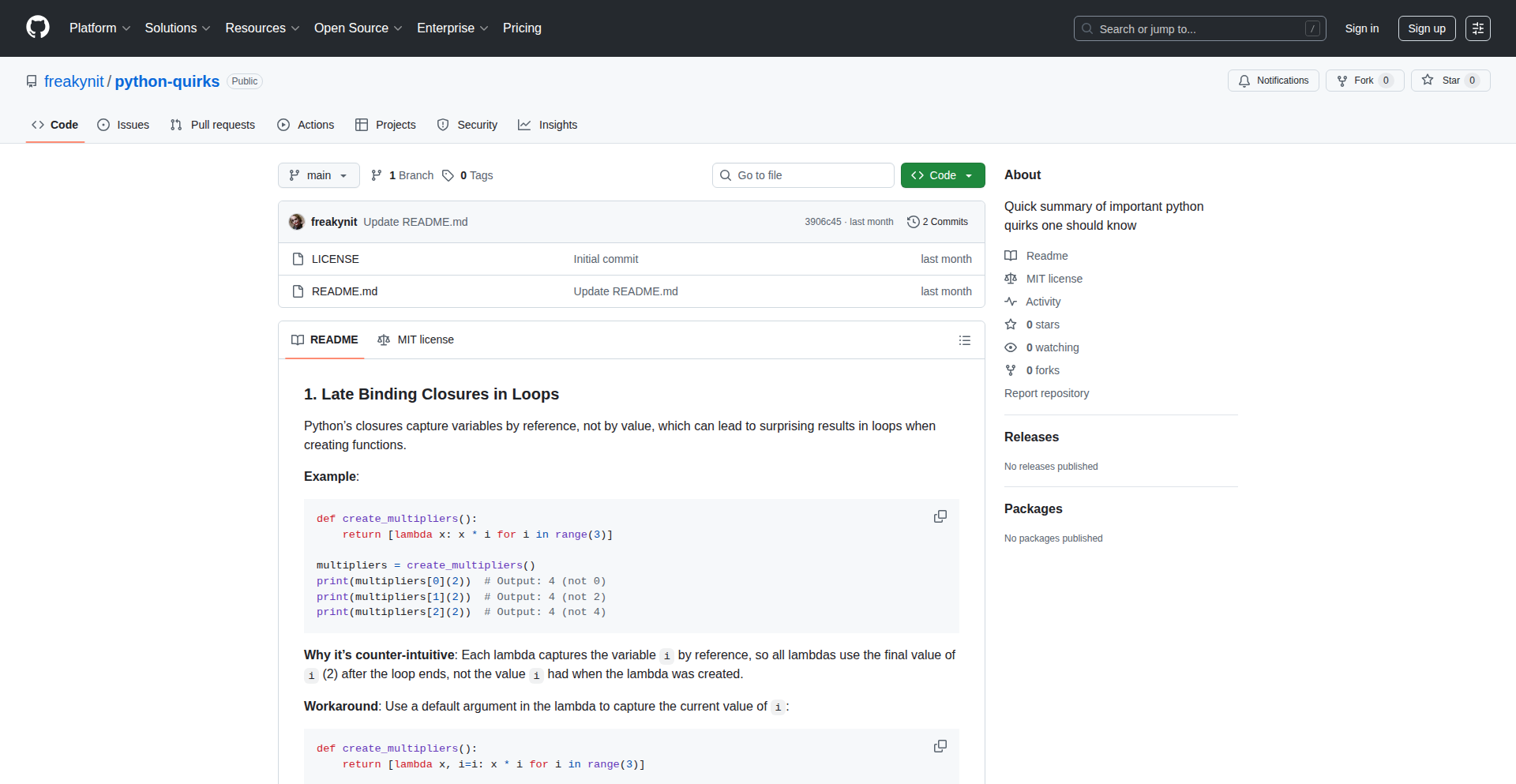
Author
freakynit
Description
This project is a deep dive into the less-obvious, sometimes surprising, behaviors of Python. It explores peculiar edge cases and functionalities that often catch developers off guard. The core innovation lies in its systematic cataloging and explanation of these 'quirks,' turning potential debugging nightmares into learning opportunities.
Popularity
Points 1
Comments 1
What is this product?
PythonQuirksExplorer is a collection of documented Python language peculiarities. It delves into why certain code snippets behave in unexpected ways, often due to how Python interprets data types, handles scope, or manages memory. The innovation is in providing clear, code-example-driven explanations for these behaviors, which are typically discovered through trial and error by developers. So, what's in it for you? It helps you write more robust Python code by anticipating and avoiding common pitfalls, making your programs more predictable and less prone to subtle bugs.
How to use it?
Developers can use PythonQuirksExplorer as a reference guide and a learning tool. By browsing the documented quirks, you can understand the underlying Python mechanisms. This knowledge can be applied directly to your coding practices, helping you refactor problematic code or design new features with a deeper understanding of Python's nuances. For integration, think of it as a living documentation that informs your coding standards and debugging strategies. So, how does this help you? It empowers you to write cleaner, more efficient, and bug-free Python code.
Product Core Function
· Detailed documentation of Python's unusual behavior: Explains surprising outcomes of common operations. This provides immediate value by preventing unexpected errors in your applications.
· Code examples illustrating quirks: Demonstrates the problematic code and the expected, correct outcome. This helps you visualize and grasp the concept, accelerating your learning and application to your own projects.
· Explanations of underlying Python mechanics: Unpacks the 'why' behind the quirks, often touching on interpreter behavior or language design choices. This deepens your understanding of Python, allowing you to make more informed development decisions.
· Categorization of quirks by topic: Organizes the peculiarities, making it easier to find relevant information. This saves you time when encountering or researching specific issues.
· Guidance on avoiding or mitigating quirks: Offers practical advice on how to write code that sidesteps these peculiar behaviors. This translates directly into more reliable software development.
Product Usage Case
· A developer is building a web application and encounters strange behavior with mutable default arguments in a Python function. By consulting PythonQuirksExplorer, they quickly understand the issue (each function call shares the same default object) and refactor their code to use a 'None' default and create the object inside the function, thus fixing the bug and making the application stable.
· A junior developer is learning Python and is confused by variable scope within nested functions. PythonQuirksExplorer provides a clear explanation of LEGB (Local, Enclosing, Global, Built-in) scope and illustrates common misunderstandings with examples. This helps the developer write more predictable code and debug effectively when they encounter scope-related issues.
· A team is optimizing performance and notices unexpected results when comparing floating-point numbers. PythonQuirksExplorer clarifies the nuances of floating-point representation in Python and suggests using a tolerance-based comparison (e.g., math.isclose). This leads to more accurate calculations and reliable performance benchmarks.
· A developer is experimenting with list comprehensions and observes a subtle difference in behavior compared to traditional for loops. PythonQuirksExplorer explains how comprehensions create new scopes, preventing common errors related to variable leakage and improving code clarity and safety in complex data transformations.
45
HyperMind: AI's Adaptive Memory Fabric
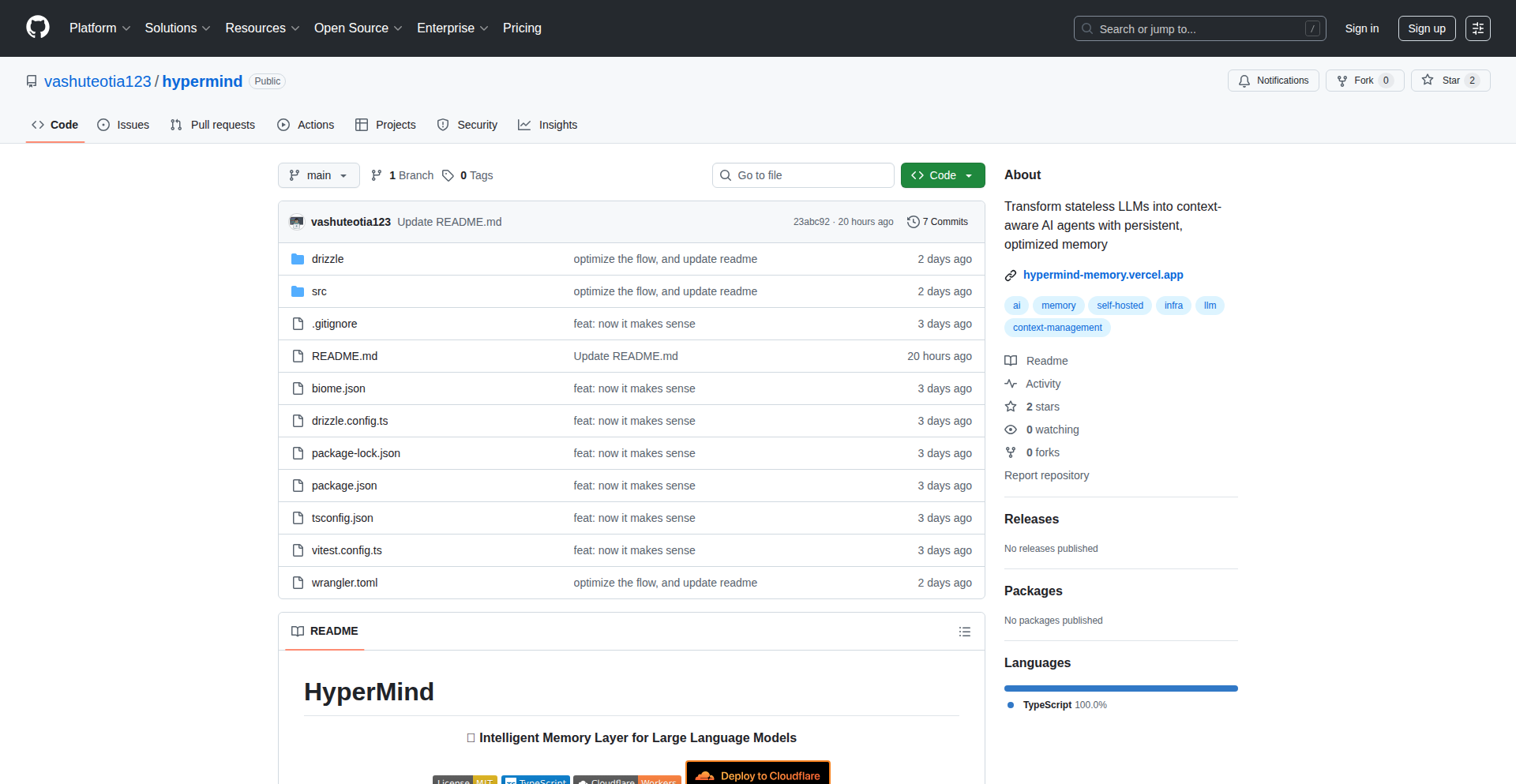
Author
vishalteotia
Description
HyperMind is an experimental memory layer designed to imbue AI applications with human-like memory capabilities. It constructs dynamic short-term and long-term memory, intelligently manages information relevance and recency, and simulates the natural decay of context over time. This allows AI to interact more naturally and retain context over extended conversations or tasks. So, for you, this means more coherent and context-aware AI assistants and tools that don't 'forget' what you've just told them.
Popularity
Points 2
Comments 0
What is this product?
HyperMind is a foundational technology, a 'memory layer,' that aims to replicate how humans remember things for AI. It's not a standalone AI, but rather a component that enhances existing AI models. It builds a flexible memory system that remembers recent interactions (short-term) and can recall older, important information (long-term). It also understands that not all memories are equally important and that older memories naturally fade in our minds (context decay). This innovation is crucial because current AIs often struggle with remembering context across long conversations or complex tasks, leading to repetitive or irrelevant responses. HyperMind solves this by providing a sophisticated memory management system. So, for you, this means an AI that 'understands' and 'remembers' you better, leading to smoother and more intelligent interactions.
How to use it?
Developers can integrate HyperMind into their AI applications by treating it as a memory management backend. This involves feeding conversation history, user inputs, and other relevant data into HyperMind. The layer then processes this information, updating its short-term and long-term memory stores, and making relevant context available to the AI model for its next response. For example, in a chatbot, you would send each user message and AI response to HyperMind, which would then provide the most pertinent historical context back to the AI when generating its reply. This allows for building AI applications that can hold extended, meaningful dialogues or manage multi-step tasks without losing track of prior information. So, for you, this translates to using AI tools that are far more capable of handling complex requests and maintaining a consistent understanding of your needs.
Product Core Function
· Evolving Short-Term Memory: Tracks and prioritizes recent information, ensuring the AI is always aware of the immediate context of an interaction. This is like a human's ability to recall what was just said in a conversation. So, this helps the AI provide relevant responses based on the latest information.
· Evolving Long-Term Memory: Stores and retrieves significant past information, allowing the AI to build a persistent understanding of users or topics over time. This is akin to a human remembering key facts or preferences. So, this enables AI to personalize interactions and recall important details from previous engagements.
· Relevance and Recency Tracking: Dynamically assesses the importance of information based on how recently it was accessed and its perceived relevance to the current context. This mimics human selective memory. So, this ensures the AI focuses on the most pertinent information at any given moment, avoiding information overload.
· Context Decay: Implements a mechanism where older or less relevant context gradually fades, similar to how human memory works. This prevents the AI from being bogged down by outdated information. So, this keeps the AI's memory efficient and its responses fresh and relevant.
Product Usage Case
· AI Chatbots with Extended Conversation Memory: Imagine a customer support chatbot that remembers your previous issues and interactions over multiple support sessions. HyperMind allows this by storing and recalling past conversations. So, you get faster and more personalized support without repeating yourself.
· Personalized AI Assistants: An AI assistant that learns your preferences, habits, and recurring tasks over time. HyperMind enables the assistant to build a long-term profile of you, making it more helpful and proactive. So, your AI assistant becomes a truly personalized tool that anticipates your needs.
· AI Agents for Complex Task Management: An AI agent that can break down and manage a multi-step project, remembering all the intermediate decisions and progress. HyperMind's memory capabilities are crucial for maintaining state and context in such sophisticated applications. So, you can delegate more complex tasks to AI with confidence that it will handle them efficiently.
46
APAAI: Agent Accountability Protocol
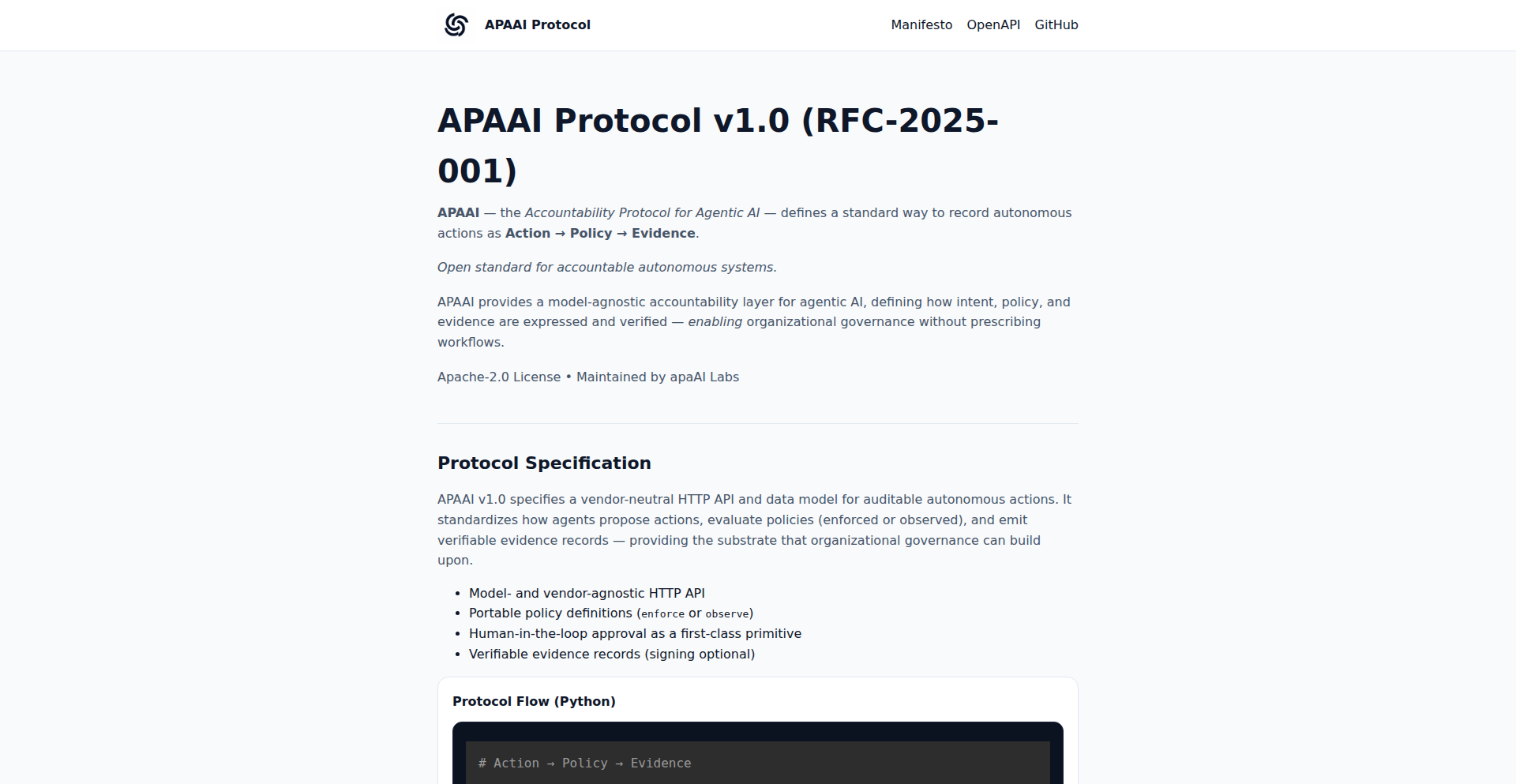
Author
fpvidigas
Description
APAAI Protocol is an open-source, vendor-neutral standard for tracking the actions, policies, and evidence of AI agents. It addresses the growing need for accountability as AI systems move from generating text to taking actions. The protocol defines a simple HTTP/JSON specification to record the 'Action -> Policy -> Evidence' loop, ensuring transparency and auditability in autonomous AI operations. It's model-agnostic and comes with SDKs for TypeScript and Python, making it easy to integrate into existing AI infrastructure.
Popularity
Points 1
Comments 1
What is this product?
APAAI Protocol is essentially a standardized way to log what AI agents do, why they do it, and proof of what actually happened. Think of it as a universal audit trail for smart software. When an AI agent is making decisions or taking actions, it's crucial to know its intentions (what it was supposed to do), the rules it was following (its governing policy), and the tangible results (the evidence). APAAI provides a clear, simple, and open specification using common web technologies (HTTP and JSON) to capture this information. This allows different AI systems, regardless of the underlying AI model or provider, to communicate and record these critical accountability details in a consistent format. The innovation lies in establishing this vendor-neutral, open standard for a critical aspect of AI's future: its autonomy and the need for trust.
How to use it?
Developers can integrate APAAI into their AI agent workflows by using the provided SDKs (available for TypeScript and Python) or by directly implementing the HTTP/JSON specification. When an AI agent takes an action, your application sends a request to an APAAI-compliant logging service (or logs it locally following the spec) containing details about the action, the policy that authorized it, and any relevant evidence (e.g., a screenshot, a confirmation email receipt, a transaction ID). For example, if an AI agent is tasked with sending a marketing email, it would first record the proposed email (action), the company policy on email marketing (policy), and then upon successful delivery, log the delivery confirmation (evidence). This creates a verifiable record that can be queried and analyzed.
Product Core Function
· Action Logging: Records the specific action an AI agent intends to perform or has performed, providing a clear trace of agent behavior for developers.
· Policy Enforcement Tracking: Captures the policy or set of rules that governed an AI agent's action, enabling developers to verify compliance and understand decision-making logic.
· Evidence Submission: Allows for the attachment of supporting evidence to actions and policies, offering concrete proof of execution and outcomes for auditability and debugging.
· Model-Agnostic Integration: Works with any AI model or framework, providing a universal solution for accountability that doesn't lock developers into specific AI vendors.
· Standardized HTTP/JSON Specification: Offers a simple, web-native way to exchange accountability data, making it easy for developers to understand and implement.
· Open-Source SDKs (TypeScript & Python): Provides pre-built libraries to simplify the process of integrating APAAI into various development environments.
Product Usage Case
· Automated Customer Support Bot: An AI bot handling customer inquiries can log each proposed response, the internal knowledge base article or policy it referenced, and evidence like a screenshot of the solved ticket or customer satisfaction rating. This helps identify areas where the bot needs improvement and ensures it's following company guidelines.
· Financial Trading Agent: An AI agent executing trades can log its proposed trade, the risk management policy it adhered to, and evidence such as the transaction confirmation ID and the market data at the time of the trade. This is crucial for regulatory compliance and post-trade analysis.
· Content Generation and Moderation: An AI content generator can log the prompt it received, the content guidelines it followed, and the generated content itself. If moderation is involved, the moderation decision and evidence of violations can also be logged, creating a transparent content pipeline.
· Autonomous Drone Operations: A drone AI managing deliveries can log its flight path proposal, the airspace regulations it considered, and evidence of successful delivery (e.g., GPS coordinates of drop-off, recipient signature). This ensures safe and compliant autonomous operations.
47
ECHORB AI Orchestrator
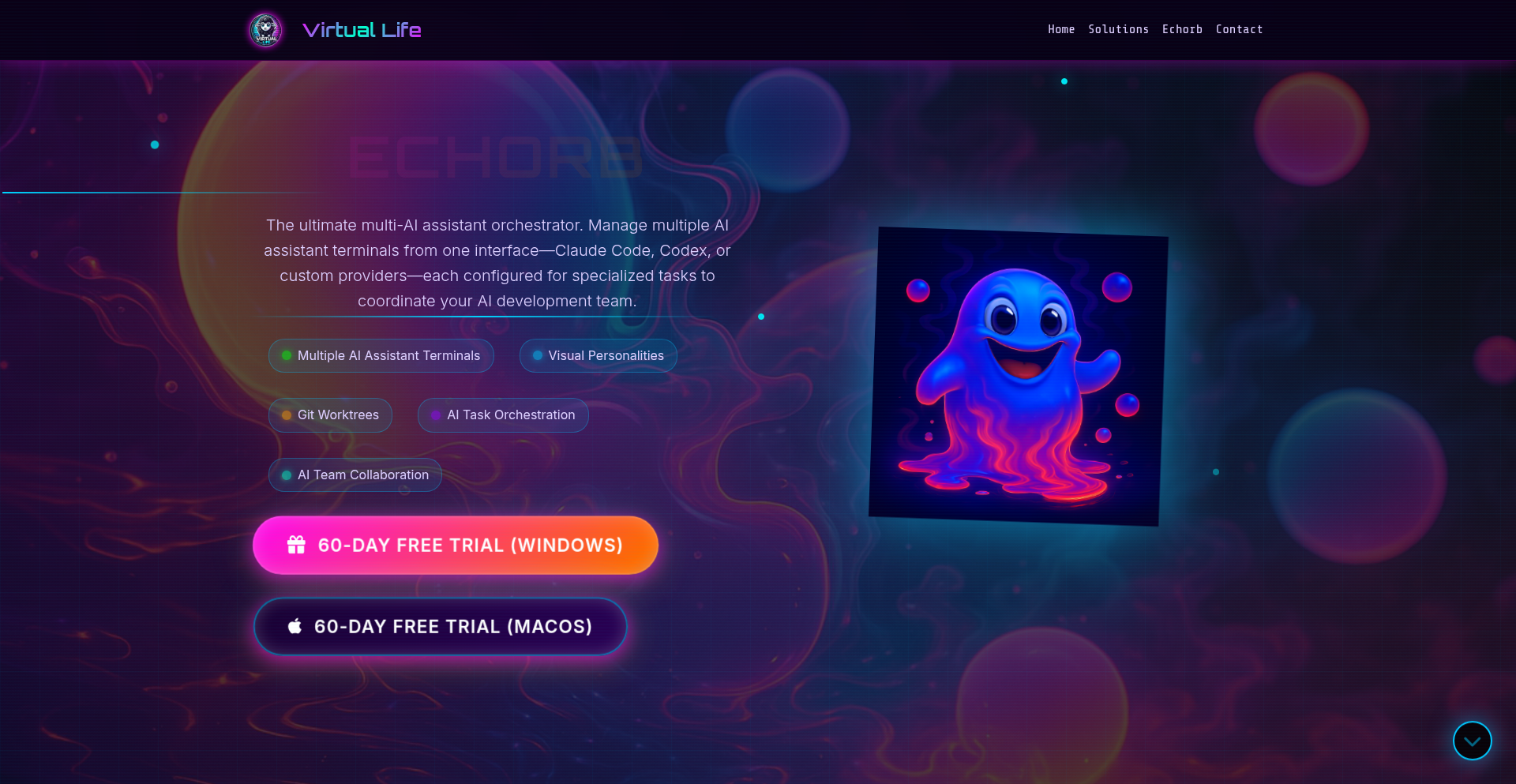
Author
giovannibekker
Description
ECHORB is a desktop application that acts as a central hub to manage and coordinate multiple AI assistants. Instead of manually switching between different AI tools and copy-pasting information, ECHORB enables developers to create a 'system orchestrator' that can delegate tasks to specialized AI agents. Imagine having a team of AI assistants for frontend development, quality assurance, and image generation, all working together seamlessly. ECHORB facilitates this by providing a single interface for communication, automated workflows, and simplified Git worktree management, truly embodying the hacker spirit of using code to solve complex coordination problems.
Popularity
Points 2
Comments 0
What is this product?
ECHORB is a desktop application designed to manage and orchestrate multiple AI assistants. At its core, it provides an 'orchestration layer' that allows different AI models, like Claude Code or Codex, to communicate and collaborate. The innovation lies in its ability to act as a 'System Orchestrator,' enabling developers to assign specific tasks to a team of specialized AI agents. This eliminates the tedious process of copy-pasting between individual AI chats and instead allows for a more efficient, team-based AI workflow. It leverages a clever system to route requests and responses between these AI agents, making them act like a distributed team. So, for you, this means a way to supercharge your development by having AIs work together on your behalf, rather than you managing each one individually.
How to use it?
Developers can use ECHORB to streamline their AI-assisted development workflows. It provides a unified interface to configure and interact with various AI assistants. You can set up automated workflows that are triggered by events like schedules, webhooks, or file changes. For instance, you could set up a workflow where an AI agent drafts code, another reviews it for bugs, and a third generates accompanying documentation, all without manual intervention. It also offers simplified Git worktree management, integrating AI assistance directly into your version control process. This makes complex AI integrations feel like just another tool in your development environment. So, for you, this means reducing context switching and automating repetitive tasks by leveraging AI collaboration directly within your project's workflow.
Product Core Function
· AI Agent Communication Layer: Enables multiple AI assistants to talk to each other, allowing for complex task delegation and collaboration. This is valuable because it moves beyond single-AI interactions to a team-based AI approach, enhancing problem-solving capabilities.
· Automated Workflow Engine: Allows users to create sequences of AI tasks triggered by various events (schedules, webhooks, file changes). This is valuable for automating repetitive development processes, saving significant time and effort.
· Specialized AI Task Delegation: Enables assigning specific roles or tasks to different AI agents (e.g., one for coding, one for QA). This is valuable because it leverages the strengths of different AI models for optimal results in specific domains.
· Unified AI Interface: Provides a single dashboard to manage and interact with all configured AI assistants. This is valuable for reducing complexity and improving user experience when working with multiple AI tools.
· Integrated Git Worktree Management: Simplifies managing different branches or work environments for AI-assisted development tasks. This is valuable for developers who need to isolate changes or experiment with AI-generated code without affecting the main codebase.
Product Usage Case
· Automated Code Review and Refactoring: A developer can set up a workflow where an AI agent drafts a new feature, then ECHORB automatically triggers another AI agent to review the code for potential bugs or style inconsistencies. This solves the problem of manual code reviews and speeds up the development cycle.
· Content Generation Pipeline: For content creators, ECHORB can manage a sequence of AI agents to generate blog posts: one agent brainstorms ideas, another writes the draft, and a third generates accompanying images. This addresses the need for efficient multi-stage content creation.
· QA Automation with AI Feedback Loop: A QA engineer can use ECHORB to have an AI agent generate test cases, another to execute them, and then feed the results back to a coding AI agent for immediate bug fixes. This solves the challenge of slow and repetitive QA cycles.
· Complex Data Analysis and Reporting: For data scientists, ECHORB can orchestrate multiple AI agents to process large datasets, perform different types of analyses, and then compile comprehensive reports. This tackles the complexity of multi-step data analysis and reporting tasks.
48
GuardianScan

Author
buildwithnumen
Description
GuardianScan is an automated website auditing tool designed to quickly check for 47 key web standards, including Core Web Vitals, WCAG 2.2 accessibility, security headers, and SEO best practices. It helps developers ensure their websites are fast, accessible, secure, and performant, reducing the need for manual checks and streamlining the development workflow. The innovation lies in its speed and comprehensive checklist, built with modern web technologies like Next.js and Supabase, leveraging headless Chrome for accurate testing. So, what's in it for you? It means you can deploy with confidence, knowing your site meets essential quality metrics in under 45 seconds, directly impacting traffic and conversions.
Popularity
Points 2
Comments 0
What is this product?
GuardianScan is an automated tool that performs a rapid, comprehensive audit of your website against 47 critical web standards for 2025. It checks for performance metrics like Largest Contentful Paint (LCP) and Interaction to Next Paint (INP), accessibility compliance according to WCAG 2.2, the security of your headers and Content Security Policies (CSP), common patterns in modern frameworks, and the effectiveness of your SEO and schema markup. The core innovation is its ability to consolidate these diverse checks into a single, fast process (under 45 seconds), using headless Chrome instances to simulate real user experiences and browser environments. This saves developers significant time and effort compared to juggling multiple tools and manual checks. So, what's in it for you? It delivers peace of mind and a tangible improvement in your website's quality, leading to better user experience and search engine rankings.
How to use it?
Developers can use GuardianScan by integrating it into their deployment pipeline or running it manually before deploying changes. The tool utilizes modern web technologies, including Next.js 15 and React 19 for the frontend, Supabase for backend services, and Browserless.io for running headless Chrome instances to perform the audits. You would typically access its functionality via an API or a dedicated interface. This allows for automated checks within CI/CD workflows, triggering alerts if standards are not met. Alternatively, a developer can initiate a scan on demand for a specific URL. So, what's in it for you? It means you can seamlessly embed quality checks into your existing development process, catching issues early and preventing them from reaching production, thereby saving debugging time and resources.
Product Core Function
· Core Web Vitals Assessment: Automatically measures LCP, INP, and CLS to ensure your site is fast and responsive, directly impacting user satisfaction and SEO. So, what's in it for you? Faster loading times lead to lower bounce rates and better engagement.
· WCAG 2.2 Accessibility Compliance: Checks for common accessibility issues to ensure your website is usable by people with disabilities, broadening your audience reach. So, what's in it for you? Expanded user base and compliance with legal requirements.
· Security Header and CSP Analysis: Verifies the presence and correctness of security headers and Content Security Policies to protect your website against common web vulnerabilities. So, what's in it for you? Enhanced security and protection against data breaches.
· Modern Framework Pattern Identification: Assesses if your site adheres to current best practices in modern JavaScript frameworks, promoting maintainability and scalability. So, what's in it for you? More robust and easier-to-manage codebase.
· SEO and Schema Markup Validation: Evaluates your on-page SEO elements and structured data (schema markup) to improve search engine visibility and understanding. So, what's in it for you? Better search engine rankings and increased organic traffic.
Product Usage Case
· Pre-deployment Quality Gate: A developer is about to push a new feature. They run GuardianScan on the staging environment. The audit reveals a high CLS score due to unexpected layout shifts. The developer quickly fixes the issue before deployment, preventing a poor user experience and potential drop in search rankings. So, what's in it for you? Avoids releasing broken or slow features and maintains a high-quality user experience.
· Automated CI/CD Integration: A continuous integration pipeline is set up. Every time code is pushed to the repository, GuardianScan is triggered as a check. If any of the 47 checks fail, the pipeline halts, and a notification is sent to the development team. So, what's in it for you? Ensures that only compliant code gets merged and deployed, maintaining consistent quality across all releases.
· Accessibility Remediation Tracking: A website has undergone an accessibility audit, and a list of issues is generated. GuardianScan can be used to re-audit the site after fixes are implemented, providing a quick quantitative measure of progress and identifying any missed remediation steps. So, what's in it for you? Faster validation of accessibility improvements and more efficient compliance efforts.
49
OfflineSpeak AI
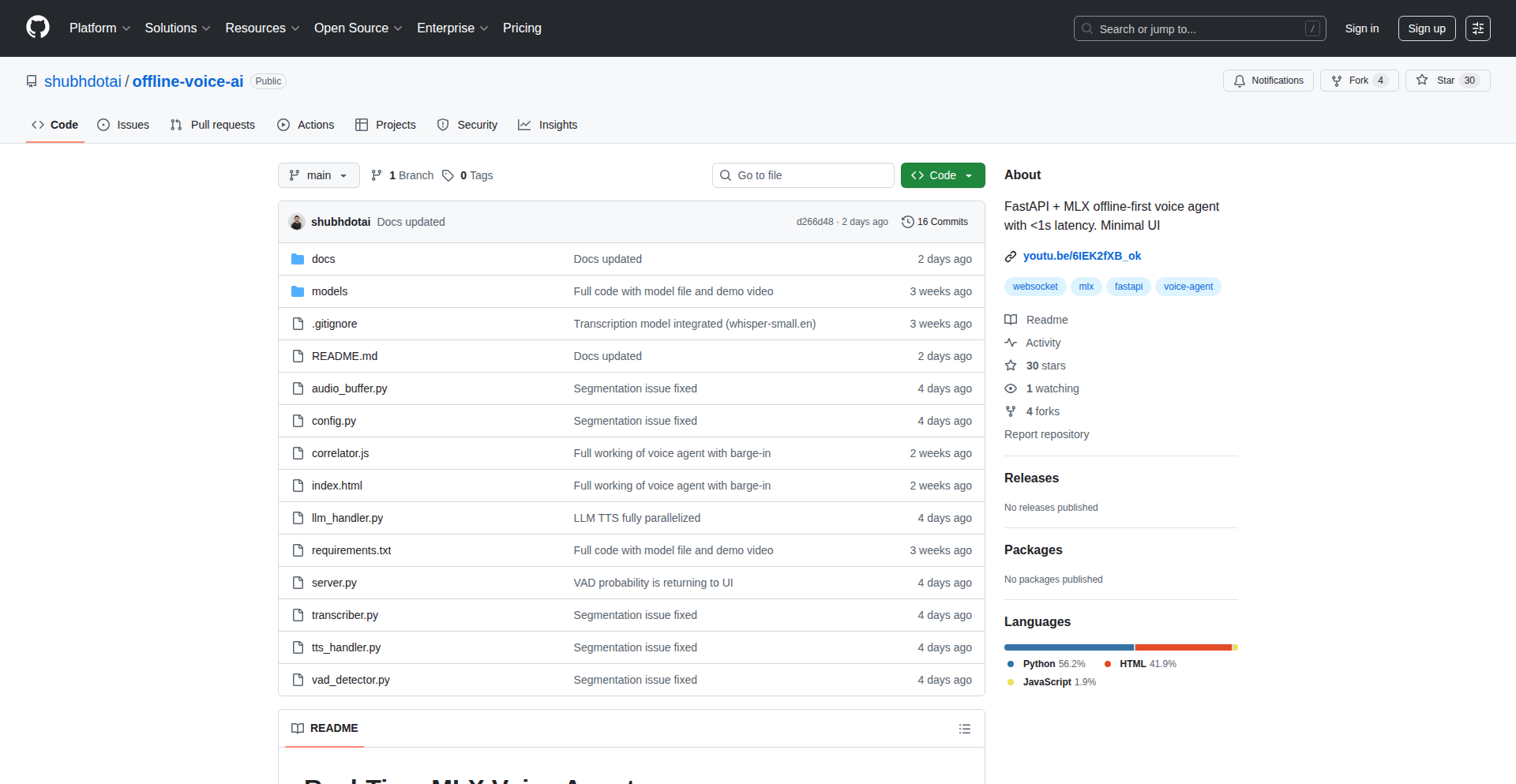
Author
mshubham
Description
An offline, real-time voice assistant for your Mac, leveraging Apple Silicon and MLX for sub-second speech-to-speech conversation. It tackles the latency and privacy concerns of cloud-based voice assistants by processing everything locally. So, this is useful for you because it provides instant voice interaction without needing an internet connection, offering enhanced privacy and responsiveness.
Popularity
Points 1
Comments 1
What is this product?
OfflineSpeak AI is a prototype voice assistant that runs entirely on your local machine, specifically optimized for Apple Silicon Macs. It uses MLX, a machine learning framework designed for Apple Silicon, and FastAPI, a web framework, to achieve very fast response times (under one second) for speech-to-speech conversations. This means you can speak to your Mac, and it will understand and respond vocally almost instantly, without sending your data to the cloud. So, what's the use for you? It means you get a private, lightning-fast voice assistant that works even when you're offline, perfect for sensitive tasks or areas with poor connectivity.
How to use it?
Developers can use this project as a foundation for building custom offline voice applications. You can integrate it into other Mac applications to add voice control capabilities, create personalized voice assistants, or experiment with different speech models. The project provides a FastAPI server that exposes an API for speech-to-speech processing. You would typically interact with this API from another application or script, sending audio input and receiving processed audio output. So, how can you use this? You can integrate voice commands into your Mac workflows, build private dictation tools, or develop interactive voice-based applications that don't rely on external services.
Product Core Function
· Real-time speech-to-speech processing: This allows for seamless, conversational interactions where your voice commands are understood and responded to almost instantly. The value is in providing an intuitive and immediate way to interact with your computer. This is useful for hands-free operation and quick responses.
· Offline operation: All processing happens locally on your device, meaning you don't need an internet connection to use the voice assistant. The value here is enhanced privacy and reliability, especially in environments with limited or no internet access. This is useful for sensitive data processing or reliable communication in remote areas.
· Apple Silicon optimization with MLX: The system is fine-tuned for Apple's own chips, achieving remarkable speed and efficiency. The value is in delivering a highly performant and responsive user experience on compatible hardware. This is useful for a smooth and lag-free voice interaction on newer Macs.
· FastAPI backend for API access: Provides a structured way to interact with the voice AI model through a web API. The value is in making it easy for developers to integrate this voice capability into other applications and services. This is useful for building integrated voice experiences into existing software.
Product Usage Case
· Developing a private dictation tool for medical professionals: Imagine doctors being able to dictate patient notes directly into their system without any data leaving their office, ensuring HIPAA compliance. This solves the problem of sensitive data exposure with cloud-based solutions and provides instant transcription.
· Creating a hands-free control system for a home automation setup: Users could issue commands to control lights, thermostats, or play music without touching their devices, even if their home Wi-Fi is down. This provides convenience and accessibility, solving connectivity issues for smart home control.
· Building an educational app that allows children to interact with characters using their voice: The app can provide instant verbal feedback and responses, making learning more engaging and interactive, all without requiring an internet connection for the voice features. This enhances the learning experience by offering immediate, natural interaction.
50
MemaryaLearn
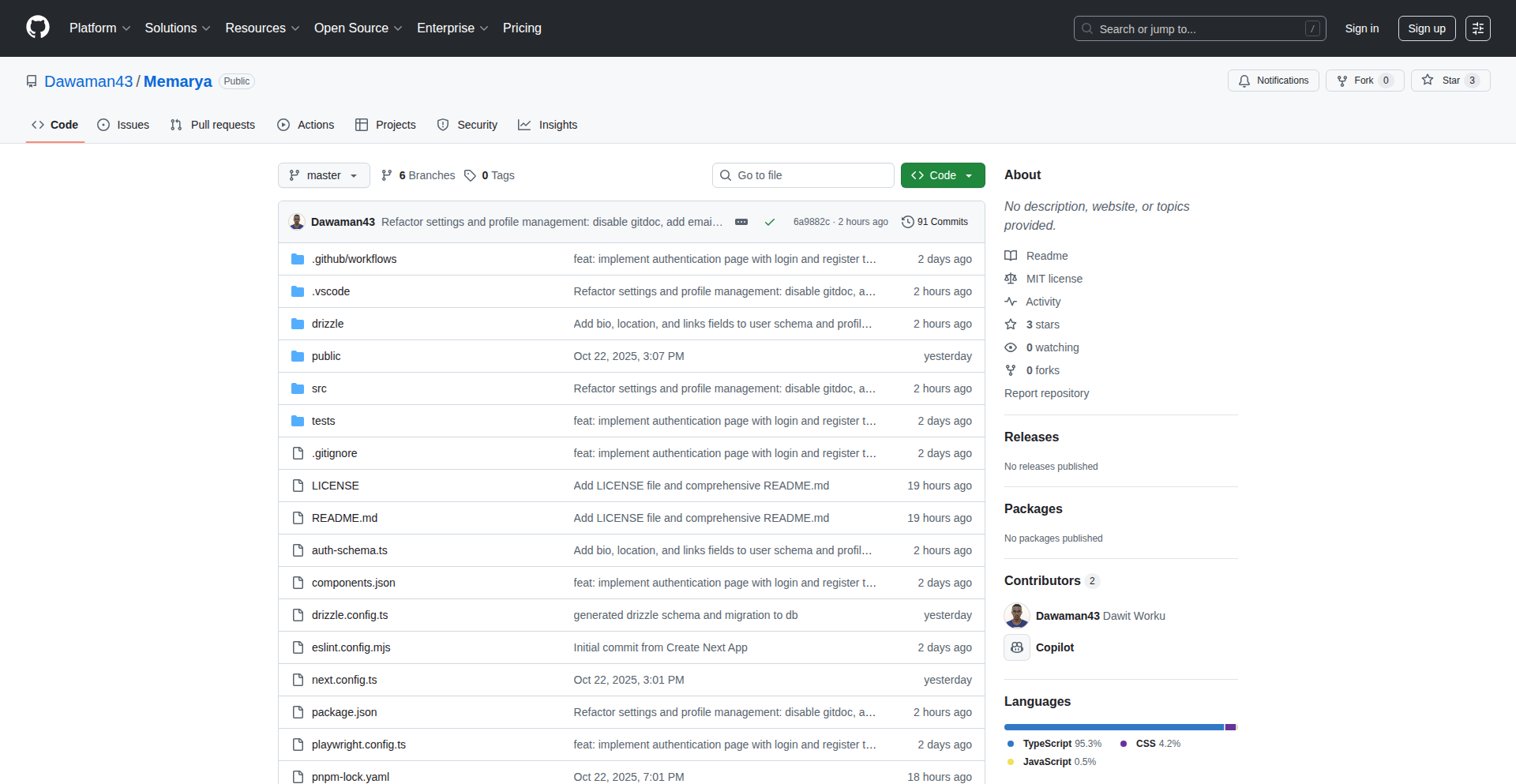
Author
dawitworku
Description
MemaryaLearn is an open-source e-learning platform designed to be free for students. Its core innovation lies in building a self-hosted, adaptable educational environment that bypasses the costs and limitations of commercial platforms. This project empowers educators and institutions to create and manage learning content without recurring fees, focusing on a flexible and community-driven approach to education.
Popularity
Points 1
Comments 1
What is this product?
MemaryaLearn is an open-source e-learning platform, meaning its underlying code is publicly available and can be modified and distributed freely. The innovation here is its self-hostable nature, allowing anyone to set up their own learning management system on their own servers. This avoids the subscription fees and vendor lock-in typically associated with commercial e-learning solutions. It provides a foundation for building custom educational experiences, from simple course delivery to more complex interactive learning modules. The 'free for students' aspect is achieved by removing the financial barrier to access through the platform's open-source and self-hosted model.
How to use it?
Developers can use MemaryaLearn by deploying it on their own servers, whether a personal server, a university network, or a cloud instance. They can then customize the platform's appearance and functionality to suit their specific educational needs. This involves setting up user accounts, uploading course materials (videos, documents, quizzes), and configuring learning paths. For educators, it means having full control over their content and student data without relying on third-party providers. Integration with other tools could involve building custom plugins or using APIs if available, enabling features like external assessment tools or advanced analytics.
Product Core Function
· Self-hosted deployment: This allows organizations or individuals to run the platform on their own infrastructure, giving them complete control over data and avoiding subscription costs. So this is useful for institutions that want to own their learning environment and reduce operational expenses.
· Open-source codebase: The availability of the source code enables transparency, community contributions, and deep customization. This is valuable for developers and organizations who need to tailor the platform to unique requirements or contribute to its development.
· Content management system: Enables educators to upload, organize, and deliver various learning materials like videos, documents, and quizzes. This directly benefits educators by providing a centralized way to manage and distribute course content effectively.
· Student management: Allows for the creation and management of student accounts, tracking progress, and facilitating communication. This is crucial for educators to monitor student engagement and performance within their courses.
· Customizable learning paths: Offers the flexibility to design structured learning journeys for students, guiding them through modules and assessments. This helps create more engaging and personalized learning experiences for students.
Product Usage Case
· A university department wanting to create a custom, branded online learning portal for its students without incurring high licensing fees for commercial LMS systems. They can deploy MemaryaLearn on their own servers, control student data, and integrate it with existing university authentication systems.
· An independent educator who wants to offer online courses to a global audience without the overhead of platform fees. They can use MemaryaLearn to host their courses, manage enrollments, and build a community around their subject matter, making their educational content more accessible.
· A non-profit organization focused on digital literacy training that needs a cost-effective and adaptable platform to deliver educational resources. MemaryaLearn provides the foundational technology they can customize to meet the specific needs of their target beneficiaries and scale their training programs efficiently.
51
LLM API Inspector
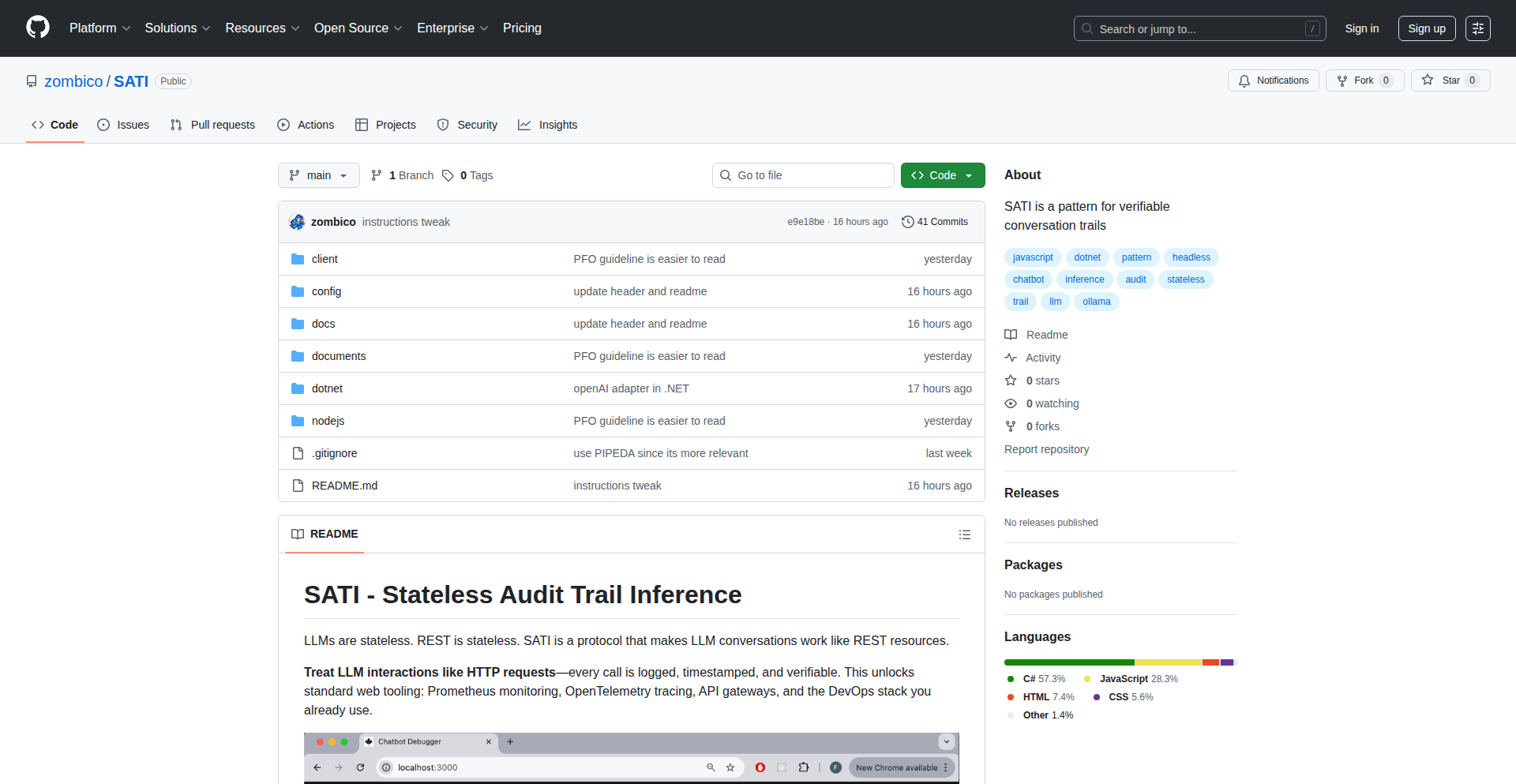
Author
zombico
Description
This project transforms Large Language Model (LLM) applications from simple text generators into verifiable, debuggable systems akin to HTTP APIs. It achieves this by forcing LLMs to produce structured JSON output, which is then integrated with HTTP requests, and meticulously records all interactions. This approach enables developers to inspect, verify, and debug LLM conversations with unprecedented clarity.
Popularity
Points 1
Comments 1
What is this product?
This project is an architectural pattern that makes LLM applications behave like traditional web APIs, meaning their outputs are predictable and traceable. Instead of just getting raw text back from an LLM, this system enforces that the LLM's response is in a structured format, specifically JSON. This structured output is paired with additional metadata like reasoning traces (how the LLM arrived at its answer), timing information, and other details. All these interactions are stored in a database (SQLite), allowing for the full reconstruction of a conversation. To ensure the conversation hasn't been tampered with, cryptographic hashes are used to verify its integrity. The innovation lies in treating LLMs as programmable interfaces and providing tools to see exactly what's happening under the hood, similar to browser developer tools for web pages.
How to use it?
Developers can use this project as a blueprint to restructure their LLM-powered applications. Instead of directly calling an LLM and accepting its text output, they would integrate this pattern. This means configuring the LLM to always respond in JSON, potentially using prompt engineering or fine-tuning. The system then binds this structured output to HTTP requests, sending it to your application. All the LLM's responses, along with its thought process, timing, and metadata, are automatically saved. A developer tool, resembling browser 'Inspect Element' functionality, can then be used to view these interactions in real-time. This is particularly useful for building complex LLM workflows, debugging unexpected behavior, or ensuring the reliability of LLM-driven features in production. It can be integrated with various LLM providers like OpenAI, Anthropic, and Ollama, and implementations are available for Node.js and .NET.
Product Core Function
· Structured JSON Output Enforcement: Ensures LLMs provide predictable, machine-readable outputs instead of free-form text, making it easier to process and integrate LLM results into applications. This is valuable for building reliable automation.
· Reasoning Trace Recording: Captures the 'thought process' of the LLM, allowing developers to understand why a specific output was generated. This is crucial for debugging complex decision-making in AI agents.
· Metadata and Timing Appendage: Adds essential context to each LLM interaction, including how long it took and other performance metrics. This helps in optimizing LLM application performance and identifying bottlenecks.
· Conversation Reconstruction in SQLite: Stores all interactions in a structured database, enabling developers to revisit and analyze past conversations. This is invaluable for auditing and understanding user interactions with the LLM.
· Cryptographic Integrity Verification: Uses hashing to ensure that conversation data has not been altered, providing a strong guarantee of data authenticity. This is important for sensitive applications where data integrity is paramount.
· Real-time Developer Inspector: Offers a user-friendly interface to view and debug LLM interactions as they happen, similar to web browser developer tools. This significantly speeds up the development and troubleshooting process.
Product Usage Case
· Debugging a customer support chatbot: A developer is experiencing issues where the chatbot gives inconsistent or incorrect answers. By using the inspector, they can see the exact prompts, the LLM's reasoning, and the structured output for each customer query, quickly identifying where the logic is breaking down and fixing it. This saves time and improves customer satisfaction.
· Building a data extraction tool: A developer needs to extract specific pieces of information from unstructured text using an LLM and then process that information. By forcing the LLM to output a JSON object with the extracted data, the developer can reliably parse this structured output into their application's data model. This makes the data extraction process robust and automated.
· Verifying LLM compliance in regulated industries: For applications in finance or healthcare, ensuring the LLM adheres to specific guidelines is critical. The recording and integrity verification features allow developers to prove that the LLM's responses are consistent and haven't been manipulated, aiding in audits and compliance checks.
· Improving LLM performance: By analyzing the timing metadata recorded for each LLM interaction, developers can identify slow responses and optimize their prompts or model configurations to speed up the application. This leads to a better user experience with faster response times.
52
DMARCGuardian
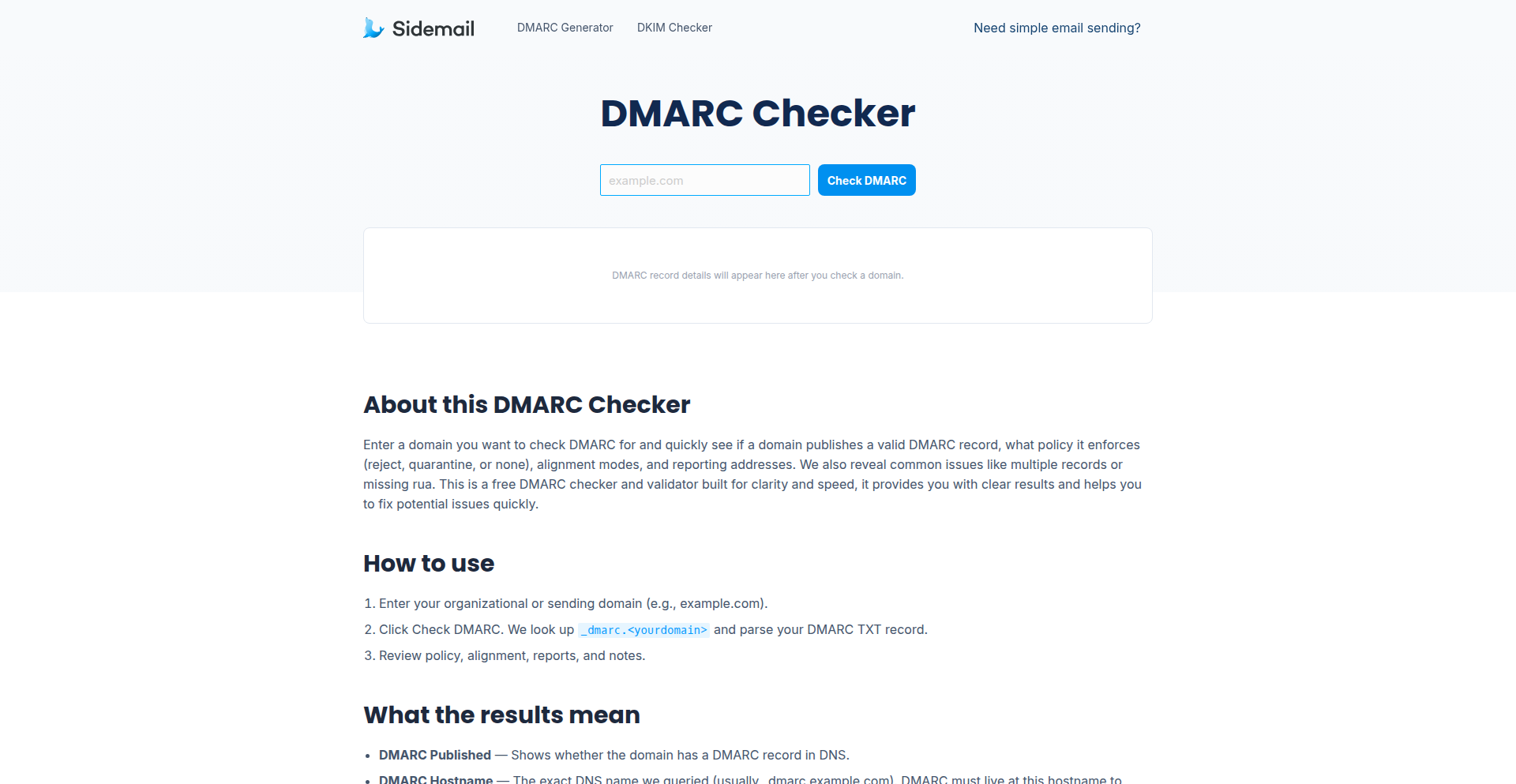
Author
slonik
Description
A free, no-signup DMARC validator that helps domain owners ensure their email sender setup meets evolving authentication requirements. It parses DMARC TXT records, analyzes policies, alignment, and reporting options, and provides actionable recommendations to prevent email deliverability issues.
Popularity
Points 1
Comments 1
What is this product?
DMARCGuardian is a web-based tool that analyzes your domain's DMARC (Domain-based Message Authentication, Reporting & Conformance) record. This is a crucial DNS record that tells receiving mail servers how to handle emails claiming to be from your domain if they fail authentication checks (like SPF and DKIM). The tool works by looking up the DMARC TXT record for your domain, decoding its various settings such as the policy (what to do with failing emails), alignment preferences (how strictly SPF and DKIM should match your domain), and reporting addresses. Its innovation lies in not just presenting the raw data, but in interpreting it to offer clear, understandable recommendations for improvement, making a complex technical standard accessible. So, what's in it for you? It helps you avoid your legitimate emails being marked as spam or rejected, ensuring your messages reach your intended recipients and protecting your brand's reputation.
How to use it?
Developers can use DMARCGuardian by simply navigating to the project's website and entering their domain name in the provided input field. The tool will then automatically query DNS for the _dmarc.<domain> TXT record. For integration into development workflows, a developer could potentially use the underlying logic (if an API were exposed or the code was open-sourced) to programmatically check DMARC configurations as part of a CI/CD pipeline or during domain setup. The immediate use case is for anyone responsible for sending emails from a domain, whether it's for marketing, transactional emails, or general communication. So, how does this benefit you? You can quickly get a second opinion on your DMARC setup without needing to be a DNS expert, ensuring your email infrastructure is robust and secure.
Product Core Function
· DMARC Record Lookup: Fetches the _dmarc.<domain> TXT record from DNS, providing the foundational data for analysis. This is valuable because it's the first step in understanding your current DMARC posture, saving you manual DNS lookup effort.
· Policy Interpretation: Parses and explains the DMARC policy (p/sp), indicating whether failing emails should be rejected, quarantined, or treated as normal. This is critical for controlling the fate of unauthenticated emails and protecting your domain's reputation.
· Alignment Analysis: Identifies DKIM and SPF alignment settings (adkim/aspf), which determine how strictly the authentication checks must match your domain. Understanding alignment helps you configure your email sending infrastructure correctly to pass these checks.
· Reporting Configuration Review: Displays reporting addresses (rua/ruf) and other options like pct, fo, ri, showing where DMARC failure reports will be sent. This is essential for monitoring email authentication status and diagnosing potential issues, giving you visibility into email security.
· Actionable Recommendations: Generates user-friendly advice and suggestions to improve DMARC setup and resolve potential issues. This is the core value proposition, translating technical data into practical steps that anyone can follow to enhance email deliverability and security.
Product Usage Case
· A small business owner sending out marketing newsletters discovers through DMARCGuardian that their DMARC policy is set to 'none', meaning failing emails aren't being handled. The tool recommends changing it to 'quarantine' to protect their domain from spoofing, directly improving their email security and brand integrity.
· An e-commerce platform's developer uses DMARCGuardian to verify their newly implemented DMARC record before a large promotional email campaign. The checker identifies an SPF alignment issue, preventing potential delivery failures and safeguarding the campaign's success, thus ensuring customer communications are received.
· A system administrator for a SaaS company is troubleshooting why some customer emails are landing in spam folders. They use DMARCGuardian to analyze their DMARC setup, which reveals a misconfigured reporting address. Correcting this allows them to receive failure reports and diagnose the root cause, leading to improved email deliverability for their users.
· A freelance developer setting up email services for a client uses DMARCGuardian as a final check. The tool highlights that their DKIM signature is not aligning correctly with the domain. Fixing this ensures that emails sent from the client's domain are properly authenticated, building trust and reliability in their communication channels.
53
Outcrop: Wiki's Linear Evolution

Author
imedadel
Description
Outcrop is a novel approach to wiki organization, transforming the inherently networked structure of traditional wikis into a linear, timeline-based experience. It tackles the information overload and chaotic navigation common in large wikis by presenting content chronologically, making it easier to follow the evolution of ideas and projects. This is achieved through a unique data model that emphasizes temporal relationships, offering a fresh perspective for knowledge management.
Popularity
Points 1
Comments 1
What is this product?
Outcrop is a wiki system that redefines how information is structured and accessed. Instead of a traditional web of interconnected pages, it organizes content along a timeline. Imagine a project's history, or a research topic's development, laid out like a story. This linear approach is powered by a backend that tracks and prioritizes the chronological sequence of updates and creations, making it fundamentally different from standard graph-based wikis. This means you can see not just *what* information exists, but *how* it unfolded over time, providing context and clarity that a typical wiki might obscure. So, for you, this means a more intuitive and traceable way to understand complex information or project histories, reducing the cognitive load of navigating a dense network of pages. You get a narrative flow for your knowledge.
How to use it?
Developers can integrate Outcrop into their workflows by leveraging its API to push and pull content. This allows for programmatic management of wiki entries, which can be particularly useful for documenting evolving codebases, project milestones, or technical research. For instance, a CI/CD pipeline could automatically update an Outcrop wiki with new release notes and feature descriptions, ensuring a chronological record of product development. Its linear nature also makes it suitable for embedding in dashboards or project management tools, providing a clear, time-stamped overview of changes. The core idea is to treat wiki entries as events on a timeline. So, for you, this means smoother integration with your existing development tools and automated knowledge updates, keeping your team aligned and informed without manual effort.
Product Core Function
· Timeline-based Content Organization: Presents information chronologically, allowing users to follow the progression of ideas and projects over time. This is valuable for understanding project evolution and historical context, making it easier to trace the 'why' behind current states.
· Temporal Data Model: Structures wiki entries as time-stamped events, enabling a deep understanding of sequence and causality. This is crucial for debugging, auditing, and historical analysis, providing a clear record of changes and their order.
· Contextual Navigation: Facilitates easy exploration of content based on its historical context, reducing the feeling of being lost in a sea of interconnected pages. This is useful for onboarding new team members or for anyone needing to quickly grasp the development history of a topic.
· API for Integration: Offers programmatic access to manage wiki content, allowing for automated updates from other systems like CI/CD pipelines or bug trackers. This streamlines knowledge management and ensures information is always up-to-date, saving manual effort and potential errors.
Product Usage Case
· Documenting a software project's feature releases: Instead of a flat list of features, Outcrop can show each feature's introduction, subsequent updates, and deprecation on a timeline. This helps developers understand the lifecycle of features and plan future development. It solves the problem of understanding 'when' and 'why' features were added or changed.
· Tracking research findings over time: A research team can use Outcrop to log hypotheses, experiments, results, and conclusions chronologically. This allows for a clear understanding of the research journey, identifying successful paths and dead ends. It addresses the challenge of piecing together fragmented research notes into a coherent narrative.
· Managing operational incidents and their resolutions: For DevOps teams, Outcrop can serve as a timeline of system outages, alerts, root cause analyses, and implemented fixes. This provides an invaluable historical record for post-mortems and preventative measures. It solves the issue of disjointed incident reports by creating a sequential, actionable log.
54
Genesis DB MCP Server
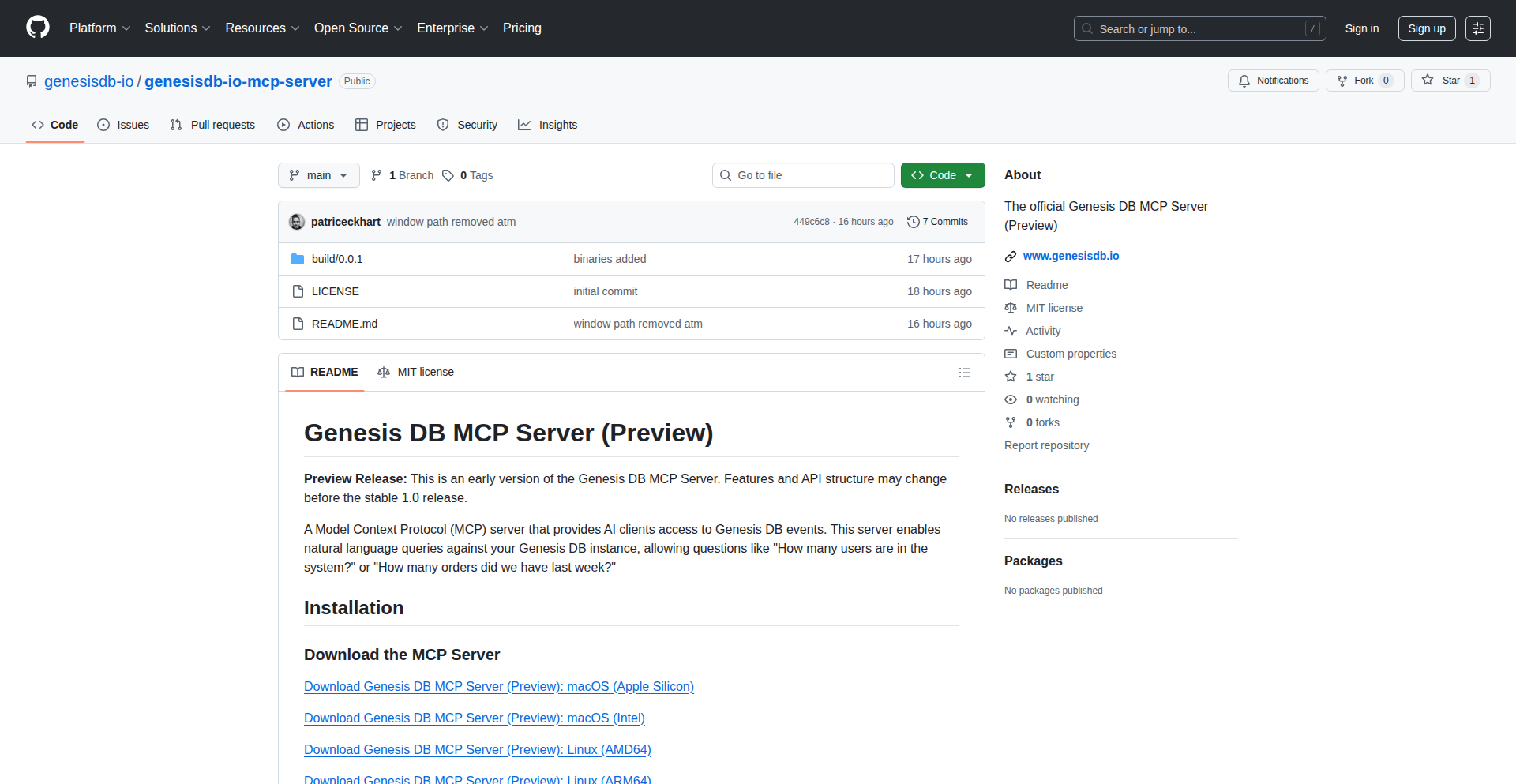
Author
patriceckhart
Description
The Genesis DB MCP Server (Preview) bridges the gap between AI and event-sourced data. It allows AI tools like Claude Desktop to directly query your Genesis DB event stream using natural language, making complex data explorations accessible without needing to write code or complex projections first. This innovation turns your event logs into a conversational knowledge base.
Popularity
Points 2
Comments 0
What is this product?
This project is a Model Context Protocol (MCP) server designed to interact with Genesis DB, a type of database that records changes as a sequence of events. The core innovation lies in its ability to translate natural language questions, like 'How many users signed up last week?', into structured queries that the Genesis DB can understand. It then streams the results back to the AI client. Essentially, it makes event-sourced data explorable and understandable for humans through simple conversation, solving the common problem that event stores are typically designed for systems, not for direct human interaction and easy data retrieval.
How to use it?
Developers can integrate this server to provide their AI clients with direct, natural language access to their event-sourced data. For instance, if you have an AI assistant (like Claude Desktop) connected to your system, you can point it to the MCP Server. This allows the AI to ask questions about user sign-ups, specific customer events, or the types of events recorded in your database. The server acts as a translator, enabling the AI to understand and retrieve information from your event data without you needing to build custom query interfaces or data projections for every possible question. This is particularly useful for gaining quick insights or troubleshooting issues directly from the event history.
Product Core Function
· Natural Language Query Translation: The server interprets plain English questions and converts them into queries understandable by Genesis DB. This is valuable because it removes the need for developers to manually write complex database queries for common data retrieval tasks.
· Event Stream Interaction: It directly interfaces with the event-sourced data in Genesis DB, allowing for real-time or near real-time data access. This means you can ask about the most recent events and get up-to-date information, which is crucial for monitoring and analysis.
· AI Client Integration: It provides a structured protocol (MCP) for AI tools to connect and receive data. This facilitates seamless integration with existing or new AI assistants, empowering them to leverage your event data.
· Conversational Data Exploration: Enables users to 'talk' to their database, asking questions like 'Show me all events for customer 42.' This dramatically simplifies data exploration and analysis, making it accessible to a wider audience, not just those with deep technical query skills.
· Direct Event Data Access: Bypasses the need for pre-built projections or reporting tables to answer basic data questions. This saves development time and effort in setting up separate data views for analysis.
Product Usage Case
· A customer support team could use this to ask an AI about a specific customer's recent activity by querying 'What events occurred for customer 123 in the last 24 hours?' This helps them quickly understand a customer's history without digging through logs or requesting reports from developers.
· A product manager could ask 'How many users completed the onboarding flow last week?' to get immediate insights into user engagement metrics without needing to write a custom SQL query or wait for a data analyst's report.
· A developer debugging an issue could ask 'Show me all payment events for transaction ID XYZ' to quickly pinpoint relevant logs and diagnose problems more efficiently.
· A business analyst could explore the types of events happening in the system by asking 'What are all the distinct event types recorded?' to understand the breadth of system activities and identify potential areas for improvement or new features.
55
AI-Powered API Codegen & Docs Synthesizer
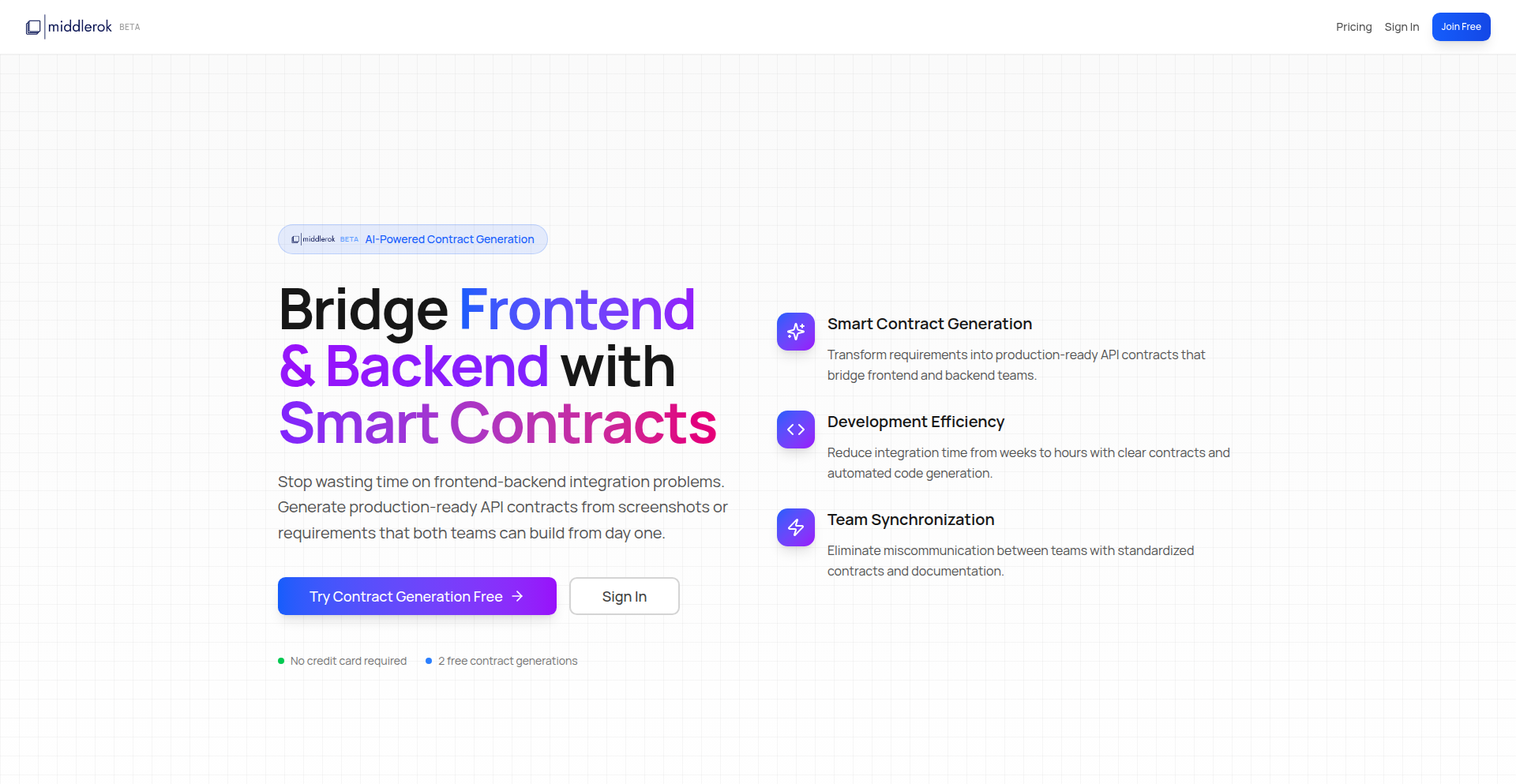
Author
rokontech
Description
Middlerok is an AI-driven tool that automates the generation of production-ready OpenAPI specifications, frontend code, backend code, and documentation. It dramatically reduces the time spent on front-end and back-end integration from weeks to hours, streamlining the development lifecycle.
Popularity
Points 2
Comments 0
What is this product?
Middlerok leverages advanced AI models to understand your API requirements and automatically generate comprehensive code artifacts and documentation. Instead of manually writing repetitive code for API endpoints, data models, or documentation, Middlerok translates your needs into structured, ready-to-use outputs. This means you spend less time on boilerplate and more time on core business logic. The innovation lies in its ability to synthesize these diverse outputs from a single point of input, creating a cohesive development experience.
How to use it?
Developers can integrate Middlerok into their workflow by providing their API definitions or describing their desired API functionality to the AI. The tool then generates the OpenAPI specification, along with corresponding frontend (e.g., JavaScript, TypeScript) and backend (e.g., Python, Node.js) code snippets or full applications. This can be used for rapid prototyping, scaffolding new projects, or accelerating the development of microservices. You can integrate it by pointing it to an existing OpenAPI spec, or by describing your API in natural language, and it will produce the necessary code and documentation.
Product Core Function
· Automated OpenAPI Spec Generation: Creates industry-standard API specifications, which are crucial for defining how your frontend and backend communicate. This saves developers from manually crafting these often complex documents, ensuring consistency and reducing errors.
· Frontend Code Synthesis: Generates client-side code (e.g., API clients, data models) for various frontend frameworks. This accelerates the development of user interfaces that interact with your APIs, directly addressing the 'how do I connect my UI to my data?' problem.
· Backend Code Generation: Produces server-side code for handling API requests and responses, including routing, request validation, and basic business logic. This significantly cuts down on the time spent writing repetitive backend code, allowing developers to focus on unique features.
· Documentation Generation: Automatically creates comprehensive API documentation based on the generated specs and code. This ensures that your API is well-documented from the start, improving collaboration and making it easier for others to understand and use your API.
Product Usage Case
· Rapid Prototyping: A startup needs to quickly build a proof-of-concept for a new mobile app. By using Middlerok, they can generate the basic API structure, backend endpoints, and frontend code for key features in a matter of hours, drastically speeding up their initial development cycle and allowing them to test market viability faster.
· Microservice Development: A team is building a complex distributed system composed of multiple microservices. Middlerok can be used to quickly generate the API interfaces and boilerplate code for each new microservice, ensuring consistency and reducing the integration overhead between services. This tackles the challenge of maintaining consistency across many independent services.
· API Modernization: An organization has a legacy API that needs to be updated and exposed as a modern RESTful service. Middlerok can help by generating an OpenAPI spec from the existing API's behavior or description, and then producing new, cleaner code and documentation, making the transition smoother and faster.
56
Listibly: Curated Recommendation Engine
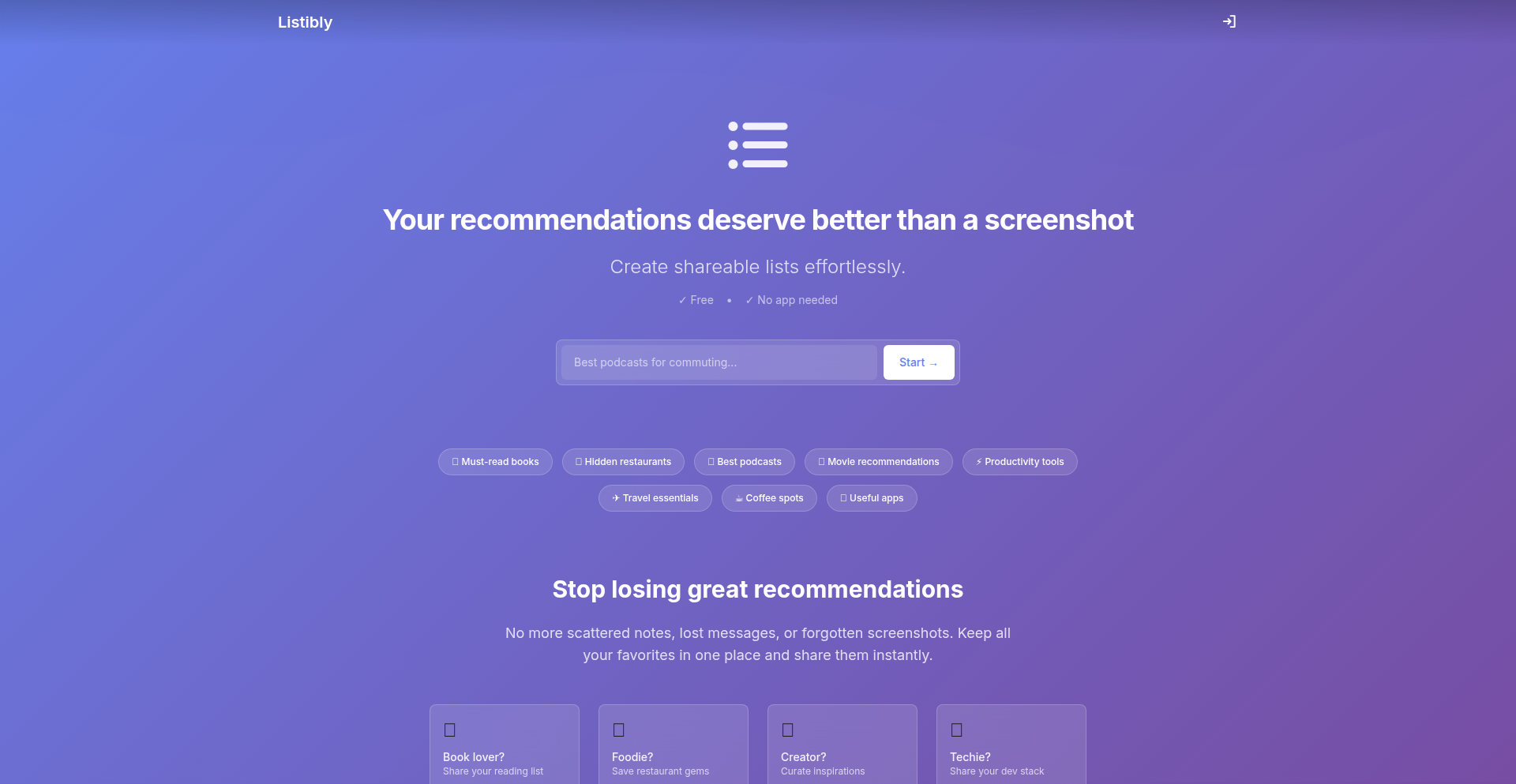
Author
zainalabdin878
Description
Listibly is a minimalist platform designed for effortlessly sharing and discovering recommendations. It tackles the common problem of fragmented recommendation sharing (across various apps, texts, or memory) by offering a centralized, modern interface. The core innovation lies in its simplicity and focus on user-generated curated lists, enabling anyone to build and share their personal 'best of' lists for anything from local restaurants to favorite books.
Popularity
Points 2
Comments 0
What is this product?
Listibly is a web application that allows users to create and share lists of their recommendations. Imagine it as a digital bulletin board for your favorite things. Technically, it likely uses a standard web framework (like React, Vue, or similar on the frontend, and Node.js, Python/Django, or Ruby on Rails on the backend) to manage user accounts, list creation, and data storage. The innovation is in its focused approach: instead of a complex social network, it's a streamlined tool for the specific task of sharing curated knowledge. This means less clutter and a faster, more intuitive experience for both the creator and the consumer of recommendations. So, what's in it for you? It's a quick and easy way to organize and share your expertise on a topic, or to get reliable suggestions without wading through generic reviews.
How to use it?
Developers can use Listibly by creating an account and starting to build their first recommendation list. For example, a developer attending a conference could create a list of 'Must-Visit Booths at TechCon', or a software architect could share a 'Top 5 Essential Books for Junior Developers'. The platform provides a simple editor to add items, descriptions, and optionally links or images. These lists can then be shared via a unique URL, making it easy to embed on personal blogs, link in Slack channels, or send directly to friends. So, what's in it for you? It's a frictionless way to share your curated knowledge with a specific audience or the wider community, enhancing your personal brand and helping others discover valuable resources.
Product Core Function
· Create and manage themed recommendation lists: Allows users to group related recommendations, making information organized and digestible. This is valuable because it provides a structured way to share expertise, making it easy for others to follow. It can be used for anything from a travel itinerary to a software development stack.
· Rich item descriptions and metadata: Enables users to provide detailed context for each recommendation, going beyond a simple name. This adds significant value by offering insights and justifications, helping recipients make informed decisions. For example, explaining *why* a particular book is recommended is more useful than just listing its title.
· Sharable list URLs: Generates unique web addresses for each list, facilitating easy distribution and embedding. This is highly practical for developers who want to link to resources from their professional profiles, blog posts, or project documentation. It ensures that your curated content is readily accessible.
Product Usage Case
· A developer wanting to share their favorite development tools with a junior team member: They can create a Listibly entry for 'Essential Development Tools for Newbies', detailing why each tool is beneficial and how to get started. This solves the problem of scattered documentation and provides a single point of reference.
· A startup founder looking to share their company's core technology stack with potential investors: They can create a list titled 'Our Tech Stack & Rationale', explaining the choices made and their advantages. This offers a clear and concise overview of technical decisions, addressing potential investor queries about technical maturity.
· A hobbyist programmer wanting to recommend beginner-friendly open-source projects: They can compile a list of 'First Contributions: Open Source Projects for Beginners', including links to repositories and brief descriptions of their suitability. This democratizes access to open-source contributions and helps new developers find their starting point.
57
SayToggle: Voice-Powered AI Chat Input
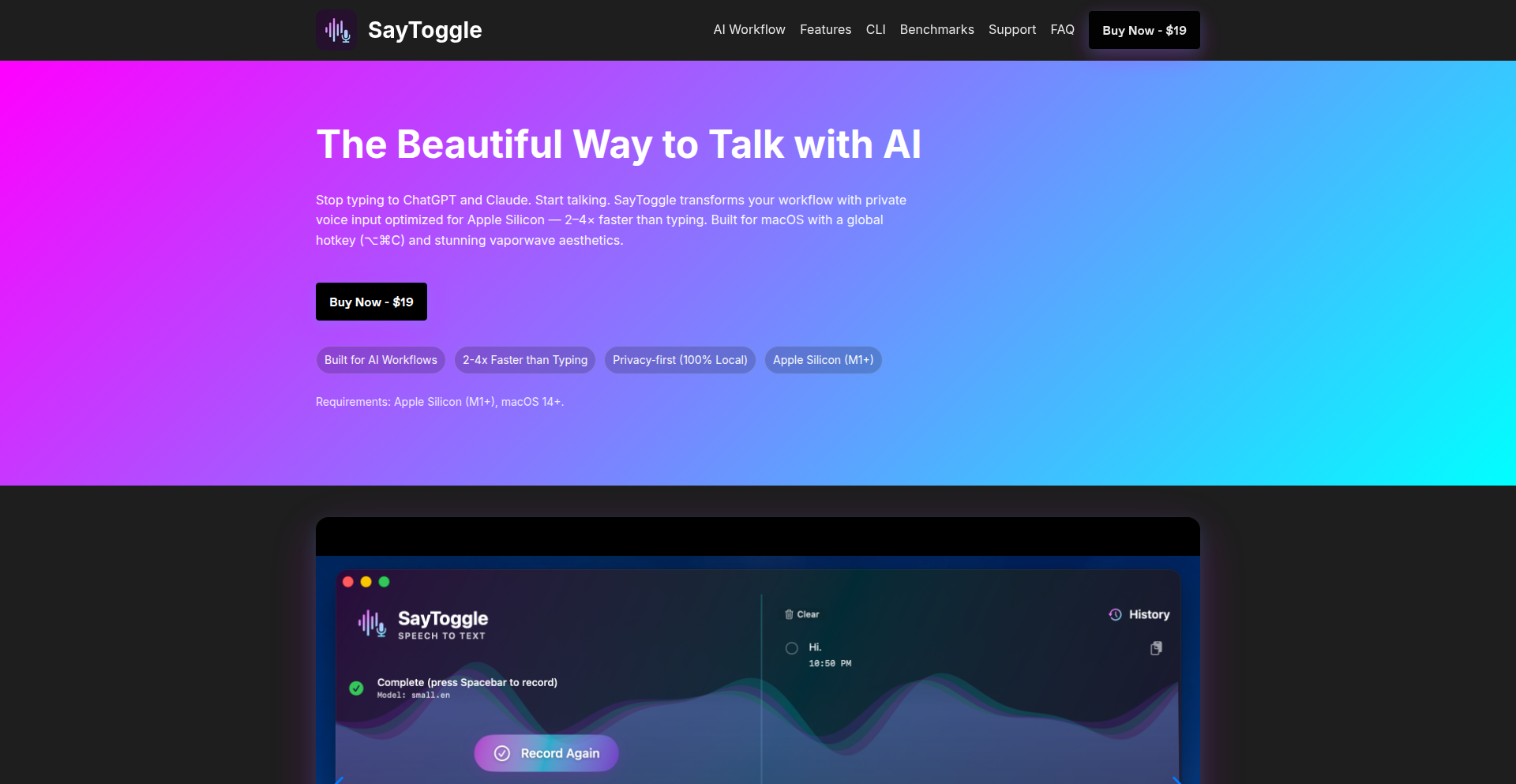
Author
eric_krismer
Description
SayToggle is a macOS application that brings seamless voice input directly to ChatGPT and Claude on Apple Silicon Macs. It leverages advanced speech recognition to transcribe your spoken words into text, which is then automatically inserted into the chat input fields of popular AI models. This innovative approach bypasses the need for manual typing, offering a more natural and efficient way to interact with AI.
Popularity
Points 1
Comments 1
What is this product?
SayToggle is a native macOS application specifically designed for Apple Silicon Macs that acts as a bridge between your voice and AI chatbots like ChatGPT and Claude. Instead of typing, you speak, and SayToggle transcribes your speech into text, sending it directly to the AI's input box. The innovation lies in its efficient background processing and direct integration with web-based AI interfaces, making voice interaction feel as smooth as typing. So, what's in it for you? It means you can chat with AI much faster and more comfortably, freeing up your hands and reducing cognitive load.
How to use it?
To use SayToggle, you simply install the application on your Apple Silicon Mac. Once installed, you can activate it via a hotkey or a menu bar icon. When activated, it listens for your voice. Speak your message, and SayToggle will automatically convert your speech to text and inject it into the active chat window of ChatGPT or Claude. You can configure hotkeys and other preferences within the app. This allows for quick and effortless communication with AI during your workflow. So, how does this benefit you? It means you can get your thoughts and queries to the AI without breaking your flow or reaching for your keyboard, making AI interaction incredibly convenient.
Product Core Function
· Real-time speech-to-text transcription: Utilizes advanced on-device speech recognition to accurately convert spoken words into text, enabling fast and natural interaction with AI. This is valuable because it allows you to communicate your ideas to the AI as quickly as you think them, rather than being limited by typing speed.
· Direct input field integration: Automatically inserts transcribed text into the designated input fields of ChatGPT and Claude web interfaces. This is useful because it eliminates the need for copy-pasting or manual switching between applications, streamlining your workflow.
· Apple Silicon optimization: Built for performance on modern Apple Macs, ensuring a smooth and responsive experience without draining system resources. This is beneficial because it means the app runs efficiently in the background, without slowing down your computer while you chat with AI.
· Customizable hotkeys: Allows users to set their preferred keyboard shortcuts for activating and deactivating voice input. This provides flexibility and personalization, allowing you to integrate voice input seamlessly into your existing computer habits.
Product Usage Case
· Hands-free AI interaction during coding: A developer can dictate prompts and questions to ChatGPT for code generation or debugging without taking their hands off the keyboard or interrupting their coding flow. This solves the problem of needing to context-switch between coding and typing to the AI.
· Efficient idea generation for writers: A writer can quickly brainstorm ideas or draft content by speaking to Claude, capturing fleeting thoughts without the friction of typing. This helps overcome writer's block by enabling rapid capture of creative output.
· Accessibility for users with typing difficulties: Individuals who find typing challenging can comfortably and effectively use AI chatbots for information retrieval or assistance. This provides a vital tool for enabling broader access to powerful AI tools.
58
Mazinger: AI-Powered Web App Intrusion Assistant
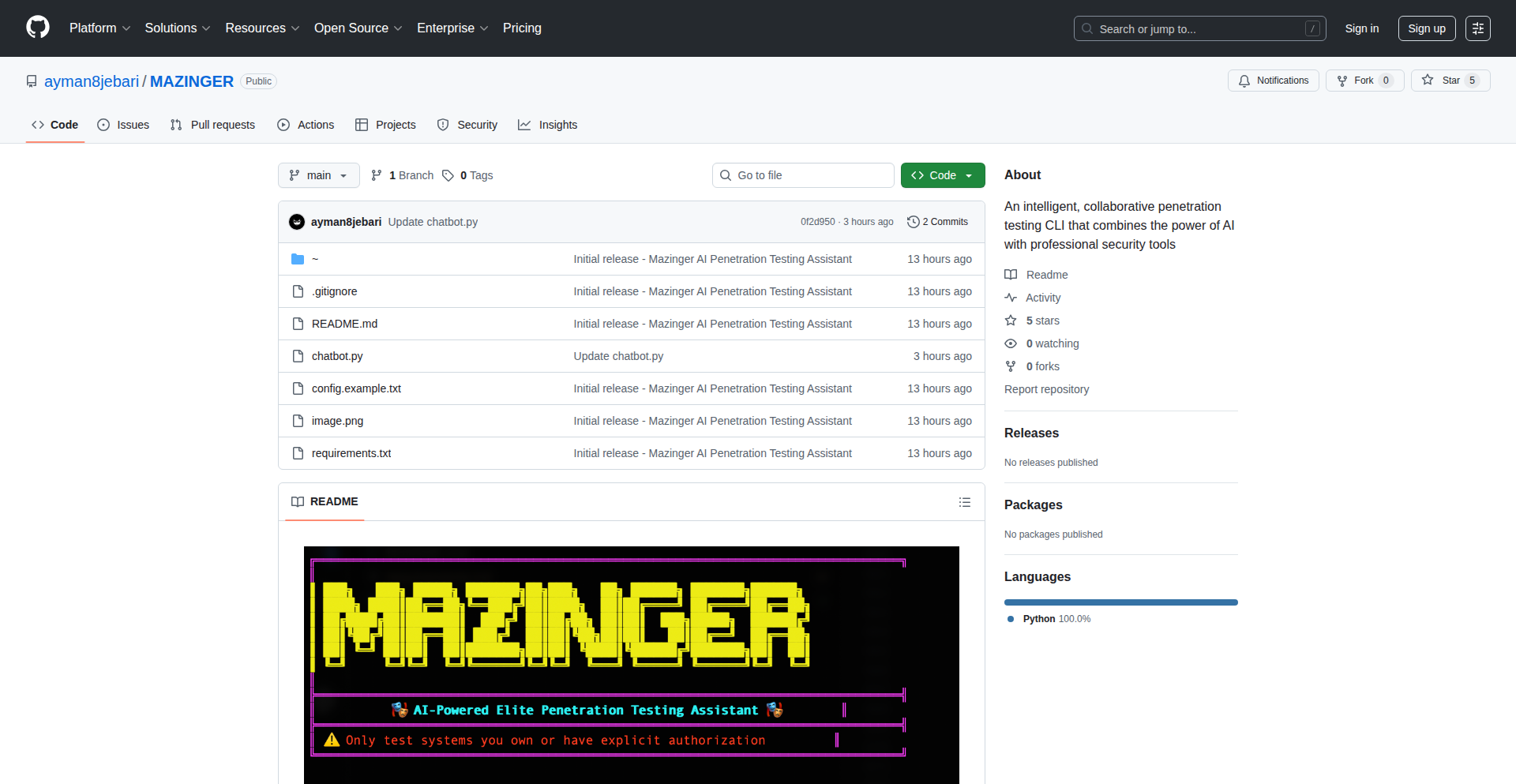
Author
solosquad
Description
Mazinger is an AI-driven tool designed to simulate a real-world penetration test against your web applications. It goes beyond simple vulnerability scanning by actively identifying, exploiting, and reporting on security weaknesses like SQL injection. Its innovation lies in its conversational, pentester-like interaction, providing clear explanations of vulnerabilities and demonstrating the impact of data breaches in a user-friendly PDF report. This offers immense value to developers by providing a practical, educational, and actionable way to understand and fix security flaws before malicious actors exploit them.
Popularity
Points 2
Comments 0
What is this product?
Mazinger is an AI assistant that simulates offensive security testing (penetration testing) on your web applications. Unlike typical security scanners that just tell you a vulnerability might exist, Mazinger actively tries to break into your application using common hacking tools and techniques. It first identifies a potential weakness, then asks for your permission to exploit it. If you agree, it will attempt to access sensitive data, such as from a database, and then clearly explain what happened and what data was exposed. It even generates a professional PDF report summarizing the findings, making it easy to understand the real-world risk. The core innovation is its ability to mimic a human penetration tester's thought process and communication style, making complex security issues more accessible.
How to use it?
Developers can use Mazinger by running it against their own web applications in a controlled environment (e.g., a staging server). You would typically integrate Mazinger into your development or pre-production workflow. After deployment, you can initiate a scan. Mazinger will then communicate with you, explaining its findings and asking for confirmation before proceeding with exploitation attempts. For example, if it finds a potential SQL injection vulnerability in your login form, it will tell you something like, "Found SQLi in login form. Classic mistake. We can dump the entire database with this." If you authorize it, it will proceed to dump the database and show you the leaked data. The output is a comprehensive PDF report that details the vulnerabilities, the exploitation process, and the consequences, helping you prioritize fixes.
Product Core Function
· Vulnerability Identification: Leverages tools like nmap and gobuster to discover potential attack vectors in your web application, helping you pinpoint weaknesses you might have overlooked.
· Exploitation Simulation: Actively attempts to exploit identified vulnerabilities (e.g., SQL injection) using tools like sqlmap, demonstrating the real-world impact of these flaws, so you can understand the severity of each issue.
· Data Leakage Demonstration: If successful in exploitation, Mazinger will dump and display the sensitive data that could be accessed, providing concrete evidence of the security breach, making the risk tangible.
· Automated Reporting: Generates professional PDF reports detailing the entire penetration testing process, including findings, explanations, and recommended remediation steps, simplifying communication with stakeholders and aiding in security improvement.
· Conversational Interaction: Engages with the user in a natural, pentester-like language, explaining technical vulnerabilities and attack scenarios in an understandable way, making security concepts less intimidating.
Product Usage Case
· Scenario: A developer has built a new e-commerce platform and wants to ensure its security before launch.
How it solves the problem: By running Mazinger against the staging environment, the developer can proactively identify and fix vulnerabilities like SQL injection in the checkout process or user registration forms, preventing potential data breaches and financial loss. Mazinger's report will clearly outline the steps taken and the data exposed, guiding the developer on exactly what needs to be secured.
· Scenario: A security team wants to train junior developers on common web application attacks.
How it solves the problem: Mazinger can be used as an educational tool. By observing Mazinger's interactions and reviewing its reports, junior developers can learn how attackers exploit vulnerabilities and understand the practical consequences, fostering a more security-conscious development mindset.
· Scenario: A company needs to assess the security posture of an existing web application as part of a compliance audit.
How it solves the problem: Mazinger can conduct a rapid, automated penetration test to identify known vulnerabilities. The generated PDF report serves as a baseline assessment, helping the company demonstrate due diligence in addressing security risks and prioritizing remediation efforts based on actual exploitation success.
59
ChartInsight AI
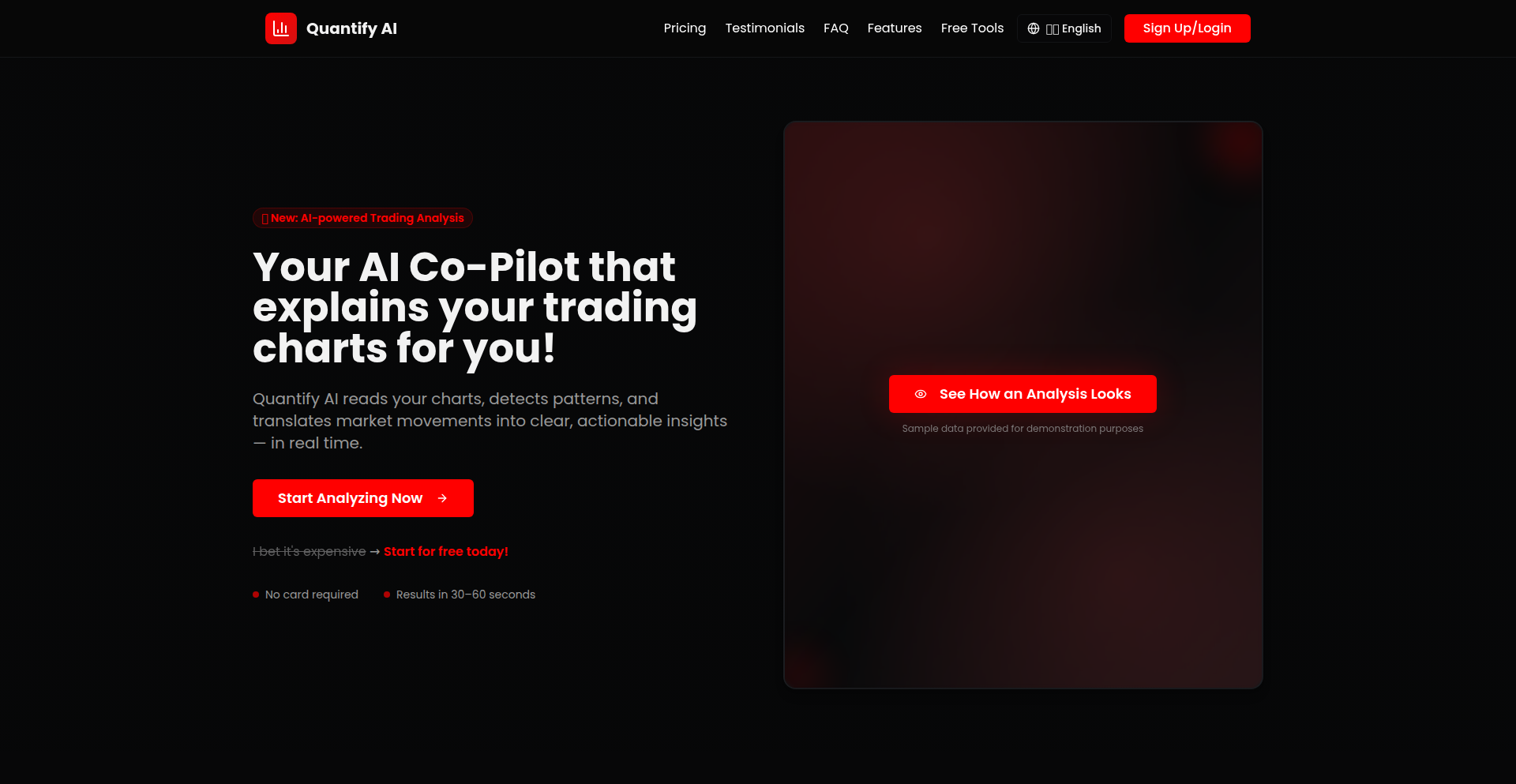
Author
alexii05
Description
ChartInsight AI is a no-code SaaS application that leverages GPT-based vision models to analyze trading chart screenshots. It transforms visual market data into actionable insights, identifying patterns, interpreting trends, and suggesting potential trade scenarios, making complex financial data more accessible.
Popularity
Points 1
Comments 1
What is this product?
ChartInsight AI is an AI-powered tool designed to interpret financial trading charts. At its core, it uses advanced computer vision models, specifically those based on large language models like GPT, to 'see' and understand the patterns within a chart image. Think of it like an AI that can look at a picture of a stock chart and tell you what the lines and shapes mean, what the general direction of the market is, and what opportunities might exist. The innovation lies in its ability to extract meaningful trading information from static images without requiring manual data input or complex software setup.
How to use it?
Developers and traders can use ChartInsight AI by simply uploading a screenshot of a trading chart to the platform. The AI then processes the image and returns a textual analysis. For developers, it can be integrated into trading dashboards or analysis tools via an API (if available, or by building custom solutions that interact with the platform). This allows for the automated analysis of charts, saving time and providing a second opinion on market movements. For traders, it acts as an assistant, helping them quickly grasp key information from charts they might otherwise spend hours analyzing.
Product Core Function
· Chart Pattern Recognition: Identifies common trading patterns (like head and shoulders, flags, etc.) by analyzing visual cues in the chart image, providing traders with established technical analysis signals.
· Trend Interpretation: Determines the prevailing market trend (uptrend, downtrend, sideways) by analyzing price action over time, helping users understand the overall market sentiment and direction.
· Potential Trade Scenario Suggestion: Based on identified patterns and trends, suggests possible entry and exit points or potential trade setups, aiding in decision-making for both novice and experienced traders.
· Visual Data to Textual Insights: Converts complex visual chart data into easily understandable natural language summaries, making market analysis accessible even to those less familiar with charting software.
Product Usage Case
· Automated Market Analysis for Trading Bots: A developer could integrate ChartInsight AI to automatically analyze daily chart screenshots of various stocks. If the AI identifies a bullish pattern and an uptrend, this could trigger a signal for a trading bot to consider a buy order, solving the problem of needing real-time, complex chart analysis for bot strategies.
· Quick Review for Day Traders: A day trader can upload a screenshot of a chart from earlier in the day and quickly get an AI-generated summary of key patterns and trends. This helps them rapidly reassess their positions or identify missed opportunities without needing to re-examine the chart visually for extended periods.
· Educational Tool for New Traders: A beginner trader can use ChartInsight AI to upload charts they are learning about. The AI's analysis helps them correlate the visual patterns they see with the AI's interpretation, reinforcing their learning and understanding of technical analysis concepts.
60
Go-SYN-Sweep
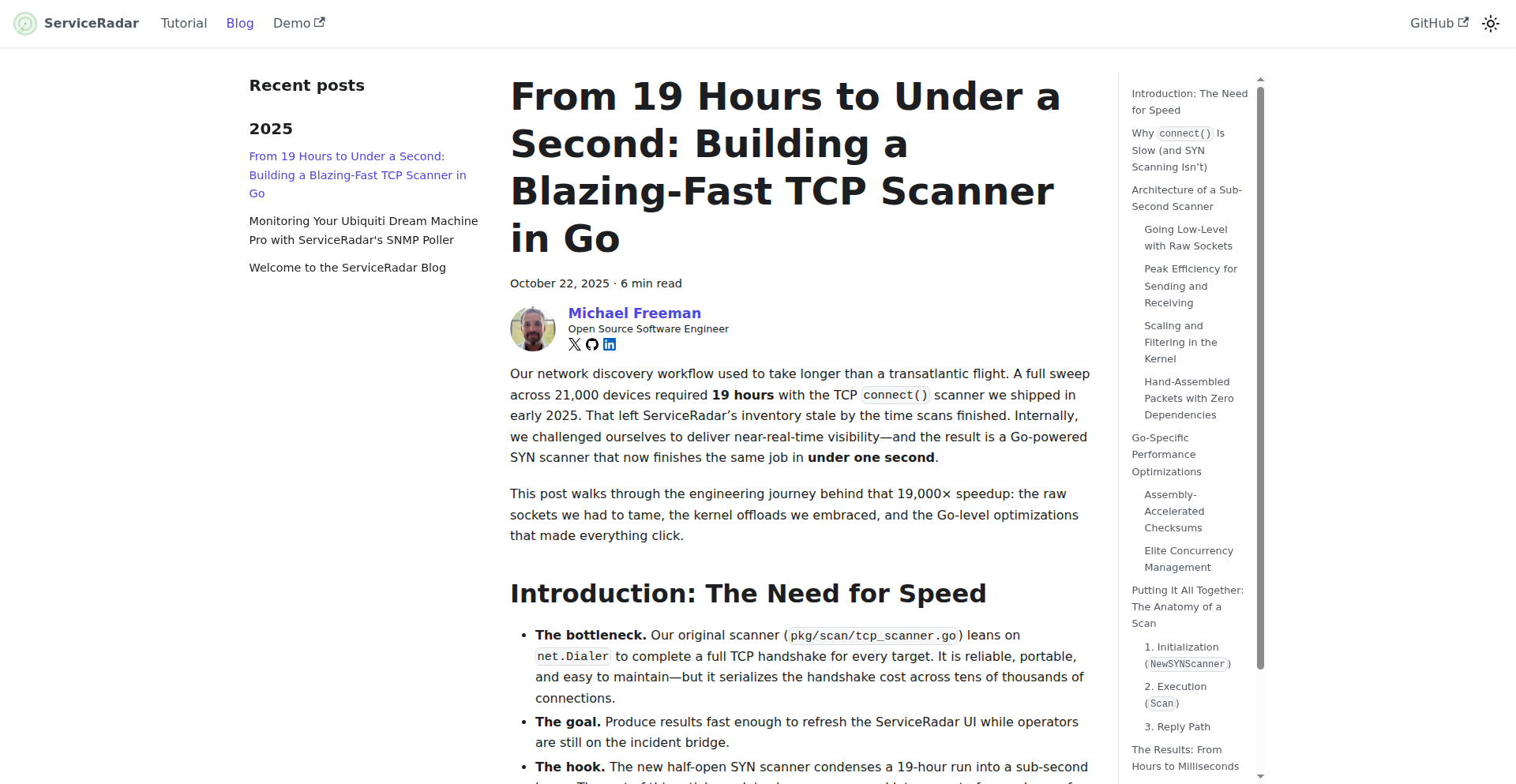
Author
carverauto
Description
A Go-based SYN scanner that achieves sub-second host discovery by leveraging raw sockets, TPACKET_V3, cBPF, and optimized Go assembly. It transforms traditional slow discovery methods into lightning-fast network sweeps, providing crucial insights into network topology and security posture in mere moments.
Popularity
Points 2
Comments 0
What is this product?
This project is a highly optimized network scanner written in Go. Instead of relying on standard, slower connection methods, it directly manipulates network packets using raw sockets and TPACKET_V3 ring buffers. This allows it to craft and send SYN packets and then very efficiently process the responses directly from the kernel via cBPF (extended Berkeley Packet Filter) for immediate filtering. The core innovation lies in bypassing much of the operating system's networking stack overhead. For computationally intensive tasks like checksum calculations, it even employs Go assembly, which is a low-level programming language for extreme performance. The result is a scanner that can probe thousands of hosts in under a second, offering unprecedented speed for network reconnaissance.
How to use it?
Developers can integrate this scanner into their network monitoring, security auditing, or asset discovery pipelines. It can be used as a standalone tool to quickly map out active hosts on a network segment. For more complex systems, it can serve as a foundational component for real-time network visibility, enabling rapid identification of new devices or changes in network status. Its speed makes it ideal for automated scripts that need to perform frequent network checks without introducing significant delays. The project's blog post likely details how to build and run the Go binary, and potentially how to integrate its output into other systems via standard output or a simple API.
Product Core Function
· Raw socket packet crafting: Enables direct control over network packets for precise control over the scanning process, allowing for custom packet structures and payloads, valuable for advanced network testing and vulnerability research.
· TPACKET_V3 ring buffers: Provides a highly efficient way to capture and process network packets directly from the kernel. This minimizes data copying and context switching, leading to significantly faster packet handling and analysis, crucial for high-throughput network applications.
· cBPF filtering: Allows for inline filtering of network packets at the kernel level, dramatically reducing the amount of data the application needs to process. This means only relevant packets are passed to the Go program, improving performance and reducing CPU load, essential for real-time network monitoring.
· Go assembly for checksums: Utilizes low-level assembly language within Go for critical, performance-sensitive operations like checksum calculations. This bypasses standard Go library overhead, achieving near-native performance for computationally intensive tasks, vital for squeezing every bit of performance out of the scanner.
· Sub-second SYN sweep: The primary function is to perform a full network sweep (identifying active hosts) using SYN packets in under one second. This provides extremely rapid network reconnaissance, allowing for quick assessment of network availability and potential security blind spots.
Product Usage Case
· Network inventory in dynamic environments: In cloud or containerized environments where IP addresses can change rapidly, this scanner can be used to quickly identify all active hosts on a given subnet, providing an up-to-date network inventory for management and security. This answers 'what's on my network right now' in milliseconds.
· Pre-deployment security checks: Before deploying new services or applications, this tool can rapidly scan the target network segment to ensure no unexpected or vulnerable hosts are present. This helps prevent security breaches by identifying potential risks early. This answers 'is the network ready for my new service?' before it goes live.
· Incident response and threat hunting: During a security incident, rapid identification of all active devices on a network is critical. This scanner can quickly provide a baseline of active hosts, helping security teams understand the scope of an incident. This answers 'how widespread is this problem?' quickly during a crisis.
· Performance benchmarking of network stacks: Developers working on network-intensive applications can use this scanner to benchmark the performance of different network configurations or their own custom network code. The speed and direct kernel access offer a clear baseline for comparison. This answers 'how efficient is my network setup?' for performance tuning.
61
Copilot Agent 365
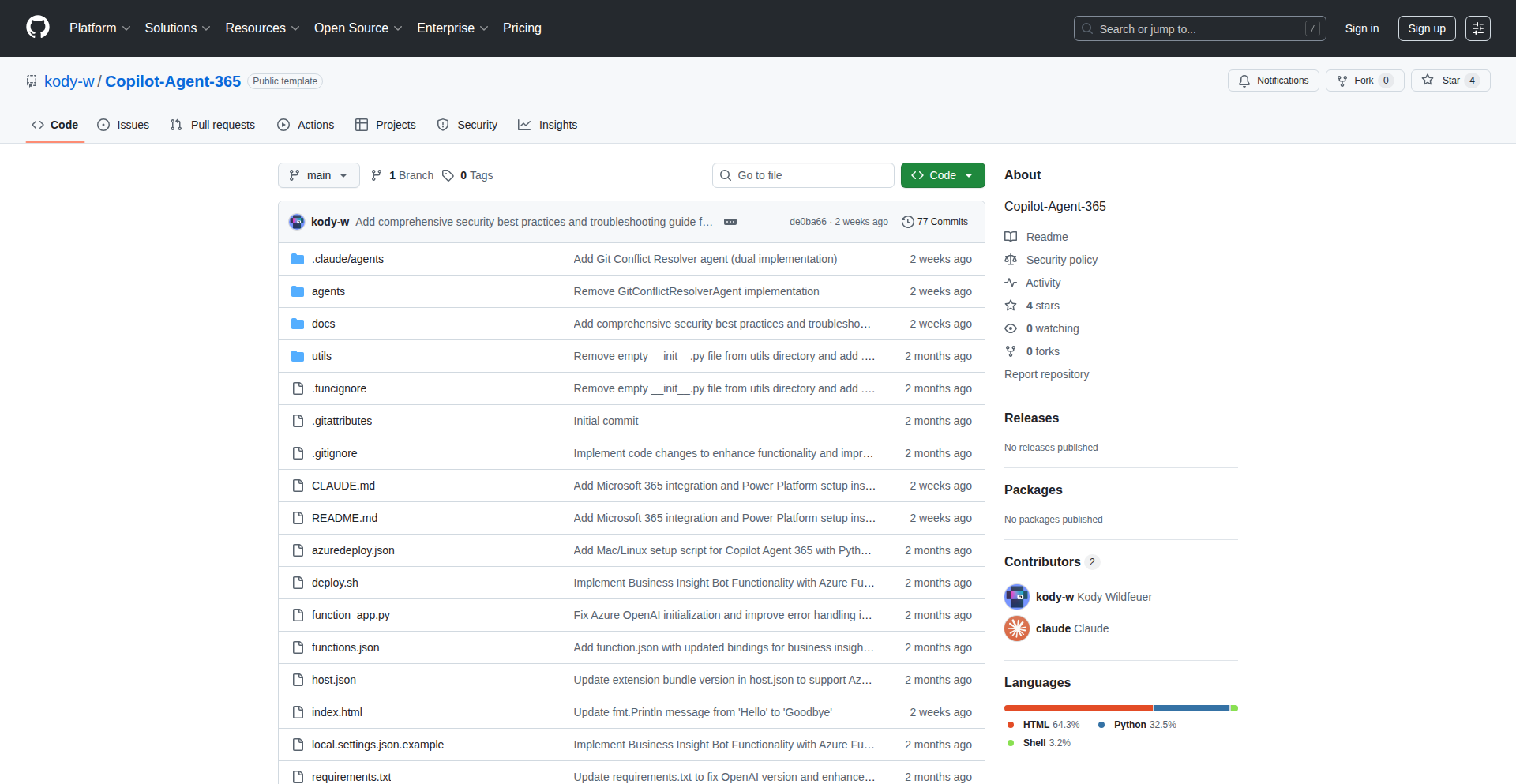
Author
kody_w
Description
Copilot Agent 365 is an experimental project that leverages AI to automate repetitive coding tasks, acting as an intelligent assistant for developers. Its core innovation lies in its ability to understand context and generate code snippets or even complete functions, thereby significantly reducing manual coding effort and allowing developers to focus on higher-level problem-solving. Think of it as a proactive coding partner that anticipates your needs.
Popularity
Points 2
Comments 0
What is this product?
Copilot Agent 365 is a GitHub repository showcasing an AI-powered agent designed to assist developers by automating code generation. It works by analyzing existing code and natural language prompts to predict and generate relevant code, significantly speeding up development cycles. The underlying technology likely involves large language models trained on vast amounts of code, enabling it to understand programming syntax, patterns, and common problem-solving approaches. The innovation here is in creating a system that doesn't just suggest code, but actively 'understands' the developer's intent and context, offering a more intuitive and powerful coding experience. So, this means for you, it's a way to write code faster and with fewer errors, focusing on the creative aspects of programming instead of the tedious ones.
How to use it?
Developers can typically integrate Copilot Agent 365 into their workflow by cloning the GitHub repository and following the setup instructions. This might involve setting up specific dependencies, configuring API keys for AI models, and potentially integrating it with their favorite Integrated Development Environment (IDE). The agent can then be triggered through specific commands or automatically as you type, offering suggestions or generating code based on your current file or a provided prompt. Common use cases include generating boilerplate code, writing unit tests, refactoring existing code, or even translating code between languages. So, this means for you, it's a tool that can be seamlessly added to your existing development environment to provide instant coding assistance, making your daily coding tasks much more efficient.
Product Core Function
· Intelligent code generation: Automatically generates code snippets or functions based on context and prompts, reducing manual typing and potential errors. The value here is in saving time and improving code quality, making it ideal for rapid prototyping and development.
· Context-aware suggestions: Offers code suggestions that are relevant to the current file and project structure, improving accuracy and efficiency. This means you get better, more relevant help without having to explicitly ask for it, accelerating your problem-solving process.
· Automated task completion: Can handle repetitive coding tasks such as writing getter/setter methods, generating constructors, or creating API endpoints. The value is in freeing up developer time from mundane tasks, allowing them to focus on more complex and creative challenges.
· Boilerplate code generation: Quickly creates common code structures like class definitions, loop constructs, or configuration files. This accelerates the initial setup of new features or projects, reducing time spent on repetitive setup.
· Code refactoring assistance: Helps in restructuring and improving existing code, making it more readable and maintainable. This means you can easily improve the quality of your codebase, making it easier to work with in the long run.
· Natural language to code translation: Allows developers to describe desired functionality in plain English, which the agent then translates into code. This is incredibly valuable for quickly exploring new ideas or for developers who are less familiar with specific syntax, bridging the gap between intent and implementation.
Product Usage Case
· Rapid API development: A developer needs to create several API endpoints for a new web service. Copilot Agent 365 can quickly generate the basic structure for each endpoint, including request parsing and response formatting, saving hours of manual coding.
· Unit test generation: When writing a new feature, a developer needs to create comprehensive unit tests. Copilot Agent 365 can analyze the feature code and automatically generate a suite of relevant test cases, ensuring better code coverage and quality.
· Data model creation: A backend developer is defining a new database schema. Copilot Agent 365 can generate the necessary model classes in their chosen programming language based on a description of the data structure, streamlining the data persistence layer development.
· Frontend component scaffolding: A frontend developer needs to create multiple similar UI components. Copilot Agent 365 can generate the basic HTML, CSS, and JavaScript for these components, allowing the developer to focus on styling and specific interactions.
· Learning new languages or frameworks: A developer new to a specific language or framework can use Copilot Agent 365 to generate example code for common tasks, accelerating their learning curve and ability to contribute effectively.
62
LLM-Wallet
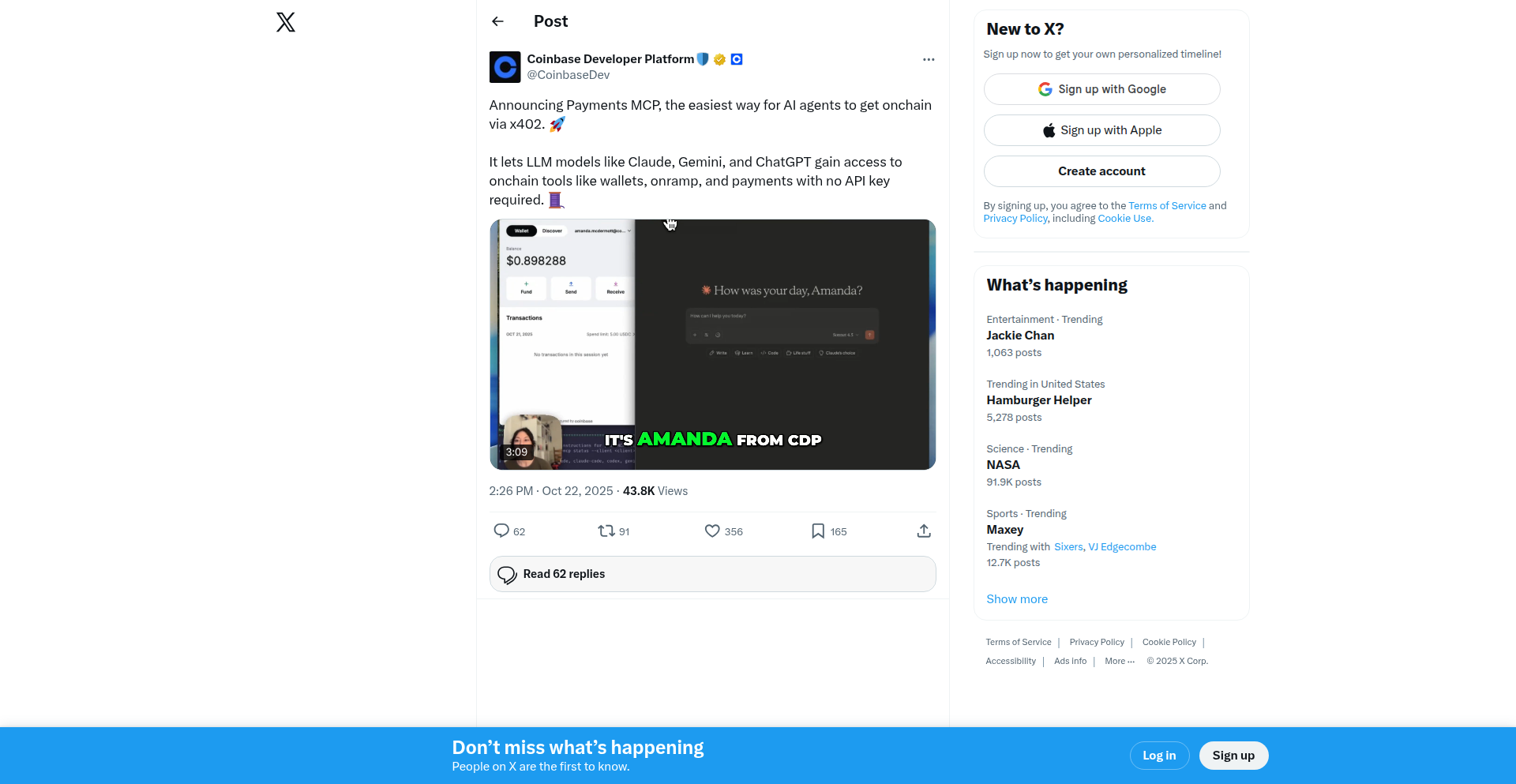
Author
Must_be_Ash
Description
LLM-Wallet allows Large Language Models (LLMs) like Claude to interact with x402 protocol tools and endpoints without needing traditional API keys. It achieves this through micropayments, a pay-per-use model, and the HTTP 402 status code, enabling a more flexible and cost-effective way for LLMs to access external services.
Popularity
Points 2
Comments 0
What is this product?
LLM-Wallet is a system that empowers LLMs with a virtual wallet. Instead of relying on static API keys which can be a security risk and difficult to manage for granular access, LLM-Wallet utilizes the emerging HTTP 402 status code. This code signifies that a payment is required for a requested resource or action. Think of it like a vending machine for digital services: the LLM requests a service, and if it's a paid service, the wallet system handles the micropayment, granting access. This innovative approach decouples service access from API key management, making it more secure and scalable. So, this means LLMs can now access a wider range of services on a per-use basis, making them more versatile and reducing the burden on developers to manage complex access credentials. It's a step towards autonomous LLM agents that can intelligently decide when and how to pay for the information or actions they need.
How to use it?
Developers can integrate LLM-Wallet into their LLM-powered applications by configuring the LLM to use the wallet system when it needs to access specific tools or endpoints that are designed to work with the x402 protocol. This might involve setting up the LLM's environment to recognize the wallet and making sure the target services are aware of and support the HTTP 402 mechanism. The LLM, when encountering a request for a paid service, will trigger the wallet to handle the transaction. This allows for seamless integration into existing LLM workflows, where the LLM itself can initiate and manage interactions with external services, paying only for what it uses. This is useful for building applications where LLMs need to perform actions or retrieve data from third-party services in a secure and cost-efficient manner, for example, enabling an LLM to book a flight or access premium research papers without human intervention for API key management.
Product Core Function
· Micropayment Integration: Enables LLMs to make small, per-use payments for accessing services. This is valuable because it allows for fine-grained cost control and avoids the need for large upfront subscriptions, making LLM access to external tools more affordable and scalable. It means you only pay for the exact service usage, reducing waste.
· HTTP 402 Protocol Support: Implements the emerging HTTP 402 status code for payment required. This is innovative as it standardizes a method for services to request payment directly from clients (in this case, LLMs) without traditional API keys, simplifying the authentication and authorization process and enhancing security. This creates a more streamlined and secure way for LLMs to get what they need.
· API Keyless Access: Allows LLMs to access tools and endpoints without requiring API keys. This is crucial for security and ease of use, as managing API keys can be complex and prone to exposure. It makes it easier and safer for LLMs to connect to external resources.
· LLM Service Orchestration: Facilitates LLMs in autonomously deciding when and how to access external services based on their needs and available micropayment capabilities. This empowers LLMs to be more independent and capable of performing a wider range of tasks, like an assistant who can manage its own resources to get a job done.
Product Usage Case
· Building an AI assistant that can book travel: An LLM integrated with LLM-Wallet could access airline and hotel booking APIs using micropayments for each search or booking action, without the developer needing to manage and store sensitive API keys for every service. This solves the problem of secure and scalable access to multiple travel APIs.
· Enabling LLMs to access premium research databases: A research-focused LLM could use LLM-Wallet to pay for access to specific articles or datasets within a subscription-based database using micropayments. This allows for cost-effective access to specialized information on demand. It solves the issue of prohibitive subscription costs for occasional access.
· Creating decentralized LLM applications: LLM-Wallet can be a foundational component for LLMs operating in decentralized environments, where traditional centralized API key management is not feasible. It provides a mechanism for LLMs to transact for services in a trustless manner, fostering new forms of decentralized AI services.
63
WorkflowMirror AI Assistant
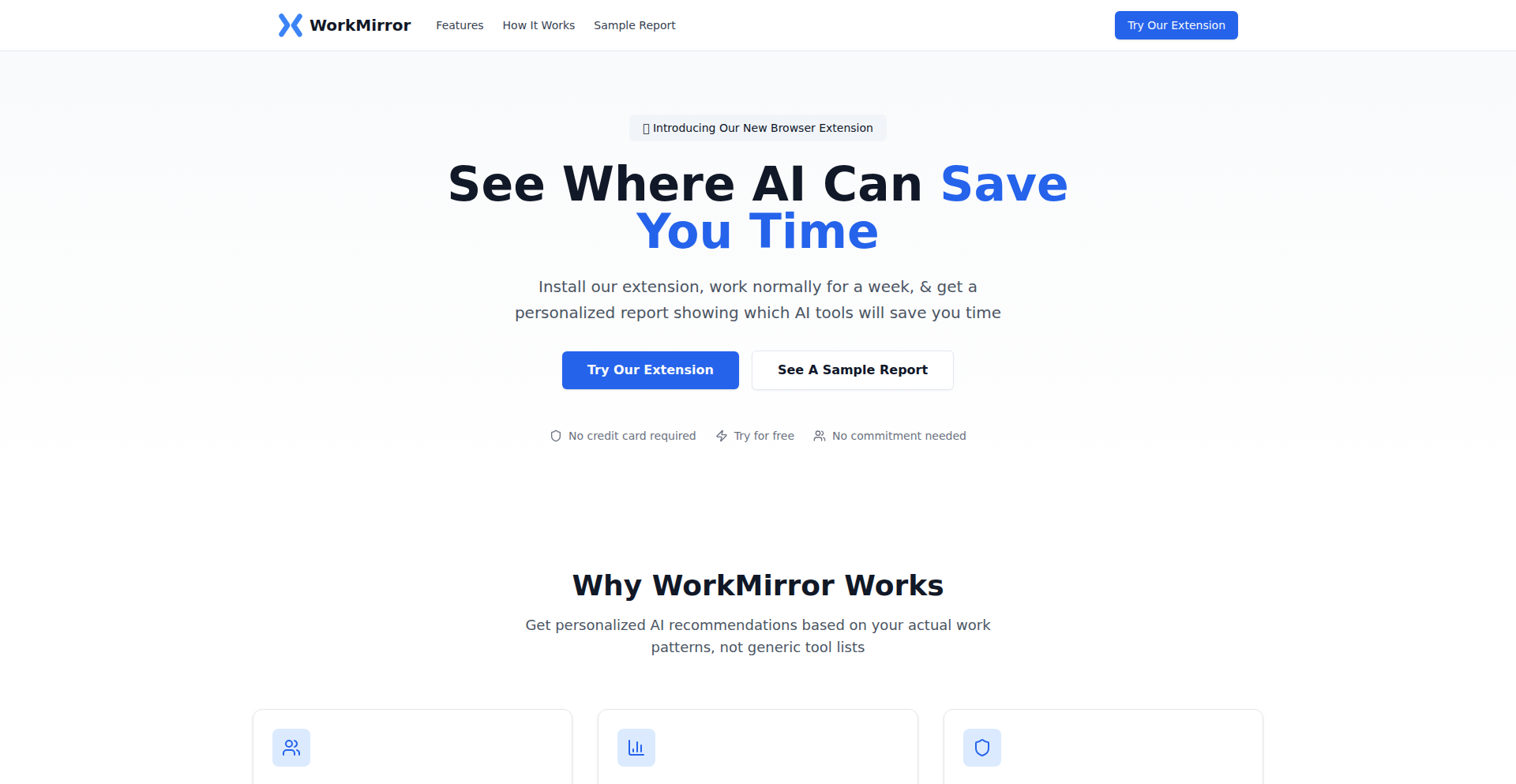
Author
elbuenluquitas
Description
WorkflowMirror is a privacy-first browser extension that intelligently analyzes your actual online workflow by observing your browser activity for a few hours. It then proactively recommends AI tools tailored to your specific tasks and work habits, helping you discover and adopt solutions that genuinely boost your productivity. So, what's in it for you? It cuts through the noise of generic AI tool lists and shows you exactly which AI tools can save you valuable time based on how *you* work.
Popularity
Points 2
Comments 0
What is this product?
WorkflowMirror is a clever browser extension that acts like your personal AI tool scout. Instead of just guessing what you might need, it passively watches how you spend your time online – things like coding in Replit, researching, or writing. It uses techniques like tracking when events happen, understanding the types of websites you visit (URL classification), and how often you interact with things. By combining this data, it figures out your 'work states' (like coding, researching, writing, or just being idle). It then feeds this information into a smart scoring system that ranks AI tools by estimating how much time they could save you. So, what's in it for you? It intelligently matches AI tools to your unique workflow, ensuring you find the right solutions to optimize your time, not just more tools to browse.
How to use it?
You can easily install WorkflowMirror as a browser extension. Once installed, it quietly runs in the background, observing your typical online activities for a set period. You don't need to create an account, and it's completely free. When it has enough data about your workflow, it will start suggesting specific AI tools that are likely to be most beneficial for you, based on your detected work states and the time you spend on different tasks. So, what's in it for you? Simply install it and let it discover productivity boosters that fit your digital life like a glove, without any complex setup.
Product Core Function
· Workflow Pattern Analysis: Accurately models your work patterns by analyzing event timing, URL classification, and interaction frequency, allowing it to understand when you're coding, researching, writing, or idle. This means you get insights into your actual digital habits. So, what's in it for you? You'll gain a clearer understanding of how you spend your time online, which is the first step to improving it.
· AI Tool Recommendation Engine: Ranks and recommends AI tools based on calculated potential time savings relevant to your observed workflow patterns. This ensures you're shown tools that can genuinely help you. So, what's in it for you? You'll discover AI tools that are proven to save you time and effort in your specific tasks, not just random suggestions.
· Privacy-First Design: Operates without requiring any user accounts and is completely free to use, ensuring your browsing data remains private. So, what's in it for you? You can enhance your productivity with AI tools without compromising your privacy or incurring costs.
Product Usage Case
· Developer Workflow Optimization: Imagine you spend a significant amount of time coding in an IDE like VS Code and frequently switch between files. WorkflowMirror could identify this pattern and recommend an AI coding assistant that excels at code completion, refactoring, or context-aware suggestions, potentially saving you significant time on repetitive tasks. So, what's in it for you? You'll get AI tools that directly address the friction points in your coding workflow, making you a more efficient developer.
· Researcher Productivity Enhancement: If WorkflowMirror detects you're spending hours on academic research, sifting through numerous articles and websites, it might suggest AI tools for smart summarization, literature review assistance, or advanced search capabilities. So, what's in it for you? You'll be equipped with AI tools that help you digest information faster and conduct more thorough research.
· Content Creator Efficiency: For writers who spend time brainstorming, drafting, and editing, WorkflowMirror could recommend AI writing assistants that help with idea generation, grammar checking, style suggestions, or even generating initial drafts, freeing up your creative energy. So, what's in it for you? You can streamline your writing process and produce content more effectively, allowing you to focus on creativity.
64
ChapterZoom AI Reader
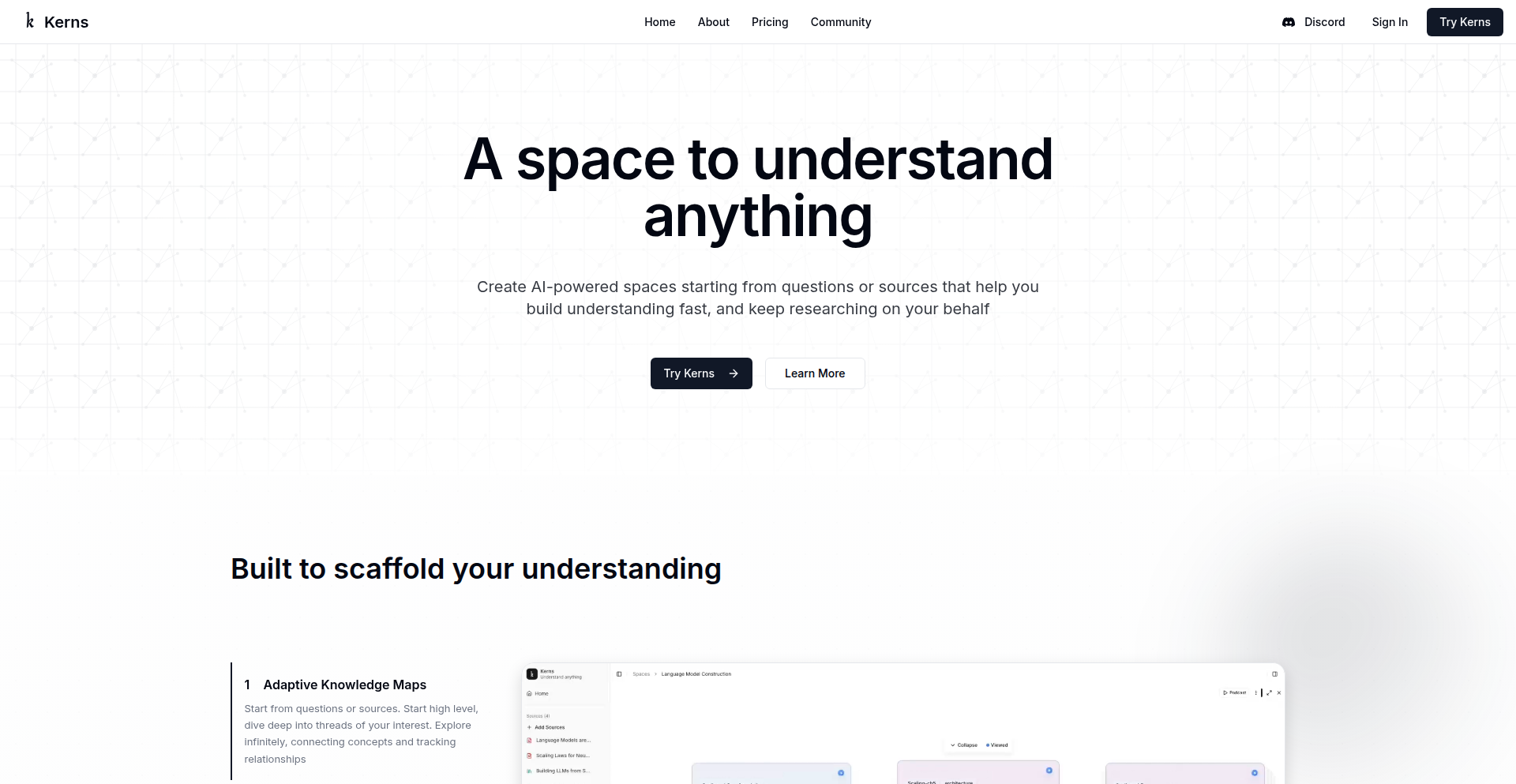
Author
kanodiaayush
Description
An AI-powered reader that intelligently zooms in and out of EPUB and PDF documents, organizing content by chapter. This innovative approach uses AI to understand document structure, allowing users to navigate and consume information more efficiently, especially for long-form content like books or research papers. The core innovation lies in its ability to automatically segment documents into chapters and provide dynamic zooming for a personalized reading experience.
Popularity
Points 2
Comments 0
What is this product?
This project is an AI-driven reading application designed for EPUB and PDF files. Unlike traditional readers that present a static page view, ChapterZoom leverages Artificial Intelligence to identify and delineate chapters within a document. It then offers a unique 'zoom in/out' functionality that adapts the reading experience based on the chapter's context and user preference. Think of it like a smart assistant that understands the flow of a book and helps you focus on what matters, by dynamically adjusting how you see the content. The AI analyzes the document's structure, identifying headings and subheadings to create these chapter boundaries, which is a significant leap from manual bookmarking or relying on fixed page numbers. So, this is a smarter way to read digital books and documents, making them feel more navigable and less overwhelming. What's in it for you? A more intuitive and less fatiguing reading experience, especially for lengthy texts.
How to use it?
Developers can integrate ChapterZoom into their applications or workflows by utilizing its underlying AI models and reader components. The system typically involves an ingestion pipeline where EPUB or PDF files are processed. The AI then analyzes the document to extract text, identify structural elements (like chapter titles and section breaks), and create an index based on these detected chapters. The 'zoom in/out' feature could be exposed as an API or a UI component. For instance, a developer building a custom e-reader might use ChapterZoom's AI to automatically parse user-uploaded books, enabling their users to benefit from chapter-based navigation and dynamic content scaling. A research platform could integrate it to help users quickly navigate large PDF reports by chapter. The primary usage scenario is to enhance document consumption by providing intelligent structural understanding and a fluid reading interface. So, for you, this means you can build or enhance applications that deal with digital documents, offering your users a more powerful and personalized way to interact with their content.
Product Core Function
· AI-driven Chapter Segmentation: The AI automatically detects and defines chapters within EPUB and PDF files by analyzing their structure. This provides a logical breakdown of content, making it easier to navigate and understand the overall organization of a document. The value is in eliminating the manual effort of finding chapter breaks and providing an immediate, organized view. This is useful for anyone who reads long documents and wants to quickly jump between sections.
· Dynamic Zooming Functionality: The reader offers an intelligent zoom feature that can zoom in or out on content, potentially based on chapter context or user settings. This allows for a more comfortable and focused reading experience, adapting to different screen sizes or user visual preferences without losing the overall context. The value is in improving readability and reducing eye strain, making prolonged reading sessions more pleasant. This is beneficial for users with visual impairments or those who prefer larger text for specific sections.
· Structured Document Navigation: Beyond simple page turning, this reader provides navigation based on the AI-identified chapters. Users can easily jump to the beginning or end of any chapter, or browse through a chapter list. The value lies in significantly speeding up navigation and providing a bird's-eye view of the document's content flow. This is a major improvement for researchers, students, and anyone needing to quickly find information within large documents.
· Cross-format compatibility: Supports both EPUB and PDF formats, two of the most common digital document types. The value is in its versatility, allowing users to work with a wide range of digital content without needing multiple specialized readers. This means you can use it for your academic papers, ebooks, and technical manuals all in one place.
Product Usage Case
· A student annotating a lengthy textbook: The student can use ChapterZoom to quickly jump between chapters to find specific information for an assignment, and the dynamic zooming helps them focus on paragraphs without getting lost in the page layout. This solves the problem of cumbersome navigation in large PDFs and the difficulty of focusing on dense text.
· A researcher reviewing a large scientific paper: The researcher can use the chapter segmentation to quickly skim through different sections (introduction, methods, results, discussion) of a PDF research paper, using the zoom feature to magnify dense tables or complex diagrams as needed. This addresses the challenge of quickly assessing relevant sections and understanding complex visual data within a lengthy document.
· An avid reader consuming an ebook: The reader can enjoy a more fluid reading experience with ChapterZoom, where the AI helps them transition smoothly between chapters, and the zoom feature adjusts text size for optimal comfort on their device, especially during long reading sessions. This improves the overall reading enjoyment and reduces fatigue compared to standard ebook readers.
· A developer building a custom learning platform: The developer can integrate ChapterZoom's AI capabilities to allow users to upload their own EPUBs or PDFs and have them automatically organized by chapter, with interactive zooming. This solves the problem of providing a rich, engaging reading experience for user-generated content within their platform.
65
AI-Structured-Output-API

Author
tuliSinger
Description
This project offers a straightforward REST API that allows developers to get structured data from AI models. It addresses the challenge of AI generating free-form text, making it difficult to integrate into applications. The innovation lies in simplifying the process of extracting predictable, usable data formats like JSON from AI outputs, thus unlocking AI's potential for more practical, data-driven use cases.
Popularity
Points 2
Comments 0
What is this product?
This is a REST API designed to make AI models output data in a structured format, such as JSON. Normally, AI models can generate text that's creative but hard for computers to understand and use directly. This API acts as a translator, guiding the AI to produce predictable outputs. The core innovation is in the clever prompting and parsing techniques used behind the scenes, which take advantage of the AI's inherent capabilities to generate structured information without needing complex, custom code for each AI interaction. So, this is useful because it turns AI's raw text into organized data your applications can readily consume, making AI integration much simpler and more reliable. It's like getting a perfectly formatted report from the AI instead of a rambling essay.
How to use it?
Developers can integrate this API into their applications by sending HTTP requests, typically POST requests, to a specific endpoint. The request body would contain the user's prompt and the desired output structure (e.g., a JSON schema). The API then processes this request, sends it to an underlying AI model, and returns the AI's response formatted according to the specified structure. This is useful for quickly embedding AI-powered data generation into web applications, mobile apps, or backend services without building custom AI parsing logic for every new use case. Think of it as a standardized gateway to AI data.
Product Core Function
· Structured Data Generation: The API leverages advanced prompting techniques to instruct AI models to output data in predefined structures like JSON objects, arrays, or specific key-value pairs. This is valuable because it ensures that the AI's output is directly usable by your application's logic, eliminating manual data extraction and validation. So, this is useful for automatically populating databases or displaying specific information in your app.
· Schema-Driven Output: Developers can define the expected format of the AI's output using a schema. The API enforces this schema, guaranteeing that the AI's response conforms to the expected structure. This is valuable for maintaining data consistency and preventing errors in your application. So, this is useful for ensuring that every piece of AI-generated data follows your app's established data standards.
· Simplified AI Integration: By abstracting away the complexities of AI model interaction and output parsing, this API significantly reduces the development effort required to integrate AI capabilities. This is valuable for developers who want to quickly experiment with or deploy AI-powered features without becoming AI experts. So, this is useful for rapidly building AI-enhanced features without a steep learning curve.
· RESTful Interface: The API adheres to REST principles, making it easy to interact with using standard HTTP methods and libraries across various programming languages. This is valuable for seamless integration into existing tech stacks and workflows. So, this is useful because it plays nicely with almost any programming language and web framework you're already using.
Product Usage Case
· Customer Support Ticket Classification: An application can send customer support queries to the API, asking the AI to classify the ticket into categories like 'bug report', 'feature request', or 'billing issue', and extract relevant entities like product name and customer ID. This solves the problem of manually categorizing large volumes of support tickets, improving response times. So, this is useful for automatically organizing and prioritizing incoming customer support requests.
· Product Description Generation: An e-commerce platform could use the API to generate product descriptions based on key features and specifications provided in a structured format. The AI would then return a well-formatted description ready for display. This solves the problem of writing unique descriptions for thousands of products. So, this is useful for automating the creation of compelling product marketing copy.
· Data Extraction from Unstructured Text: For applications processing large amounts of text documents (e.g., legal contracts, research papers), this API can be used to extract specific pieces of information like dates, names, monetary values, or addresses into a structured format for analysis or database storage. This solves the challenge of manually sifting through vast amounts of text. So, this is useful for turning raw documents into searchable and analyzable data.
· Automated Content Summarization and Tagging: A content management system could send articles to the API, requesting summaries and relevant tags. The API would return these in a structured JSON, enabling easier content organization and searchability. This solves the manual effort involved in content curation. So, this is useful for making your content library more discoverable and manageable.
66
Digital Memory Phase Transitions
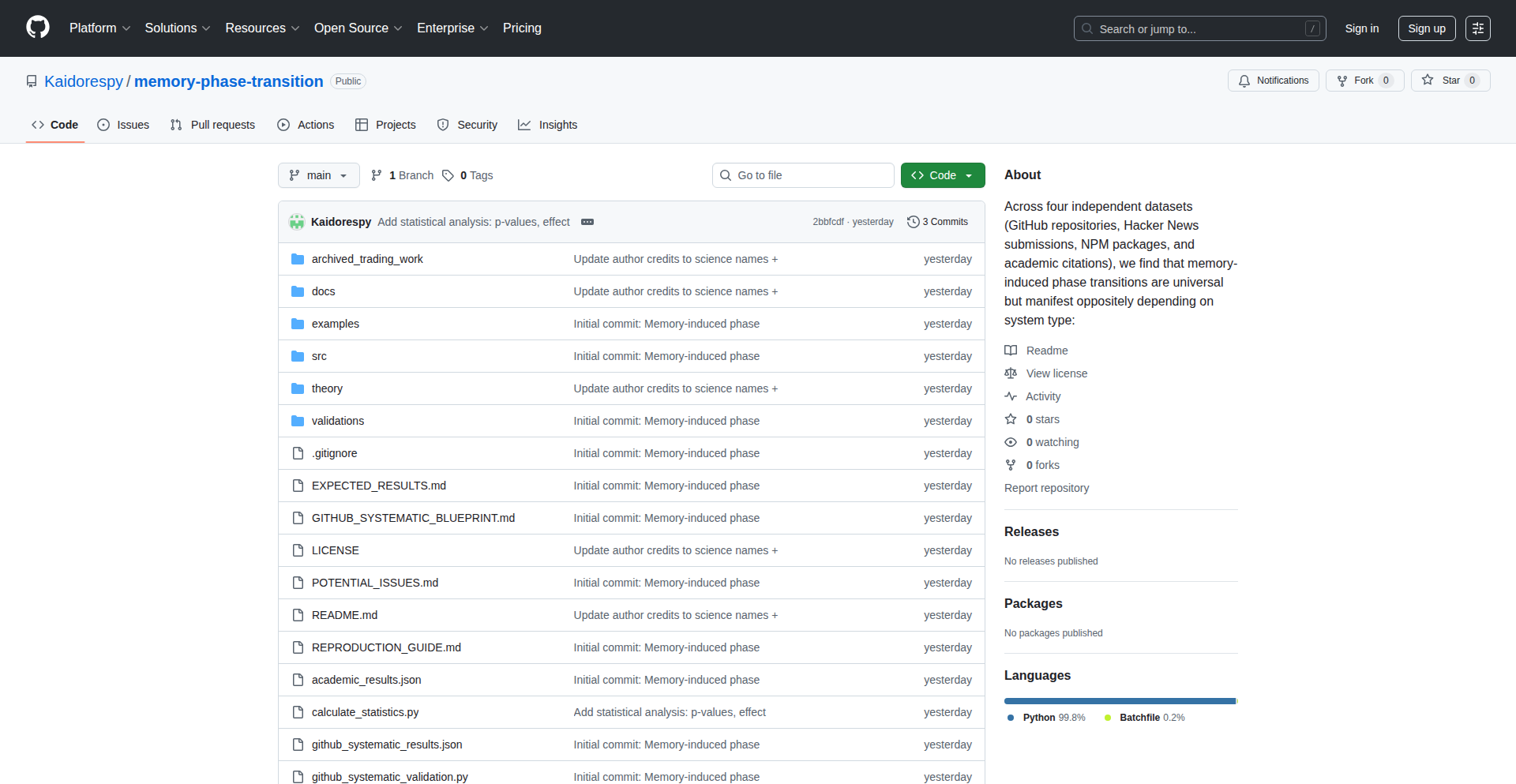
Author
formslip
Description
This project explores 'memory-induced phase transitions' across digital systems, conceptually framing how the collective state of digital information can undergo dramatic shifts, akin to physical phase transitions, based on memory access patterns and data persistence. It's a thought-provoking exploration of emergent behavior in complex digital environments, offering new perspectives on data management and system resilience.
Popularity
Points 1
Comments 0
What is this product?
This project is a conceptual framework and potential implementation idea that analogizes memory access patterns and data persistence in digital systems to physical phase transitions, like water freezing into ice or boiling into steam. The innovation lies in viewing the entire digital system's state not as static, but as something that can 'transition' into different operational 'phases' based on how data is remembered and accessed. This provides a novel way to understand and potentially control complex digital behaviors and failures. So, what's in it for you? It offers a new mental model to analyze why your digital systems behave unexpectedly or suddenly become unstable, and inspires new approaches to build more robust and predictable systems.
How to use it?
While this project is more conceptual at this stage, developers can use it as a lens to re-evaluate their system design. Imagine building applications where you deliberately manipulate memory access patterns or data persistence strategies to 'guide' the system into a more stable or performant 'phase.' This could involve techniques like selective data eviction, tiered storage strategies, or even novel garbage collection algorithms. It could be integrated into system monitoring tools to detect potential phase shifts before they cause critical failures. For example, a developer could use this concept to design a caching system that intelligently reorganizes its memory based on usage to avoid performance degradation. So, how does this benefit you? It provides inspiration for building more resilient software and for debugging complex system-level issues by thinking about state changes in a more dynamic, physics-inspired way.
Product Core Function
· Conceptual framework for memory-induced phase transitions: This core idea provides a novel way to analyze system behavior by drawing parallels with physical phenomena. The value is in offering a more intuitive understanding of complex digital dynamics, aiding in system design and debugging. It helps you understand why your system might suddenly become slow or unstable, like a phase change.
· Exploration of emergent digital behaviors: The project delves into how patterns of data access and retention can lead to unexpected, system-wide changes. The value here is in identifying potential failure modes or performance bottlenecks that are not immediately obvious. This means you can proactively identify risks in your software.
· Inspiration for novel data management strategies: By framing digital persistence as a form of 'memory,' the project encourages the development of new ways to manage data for optimal performance and stability. The value is in guiding the creation of more efficient and resilient storage and retrieval mechanisms. This leads to faster and more reliable applications for your users.
Product Usage Case
· Designing a distributed database: A developer could apply the 'phase transition' concept to design a database that intelligently reorganizes its data distribution and replication strategies based on observed memory access patterns, transitioning to a more resilient state during periods of high write load. This helps avoid performance bottlenecks and data loss.
· Optimizing cloud resource allocation: Understanding how memory access influences system state could inform dynamic scaling of cloud resources, allowing systems to transition to a higher-resource phase proactively when memory-intensive operations are detected, thus preventing performance degradation. This ensures your applications run smoothly under heavy demand.
· Building fault-tolerant systems: By predicting potential 'phase transitions' that could lead to instability, developers can implement preemptive measures. For instance, a system could automatically shift to a more robust, though potentially slower, operational mode when detecting patterns indicative of an impending critical state change. This means your applications are less likely to crash or become unresponsive.
67
MicEchoLab
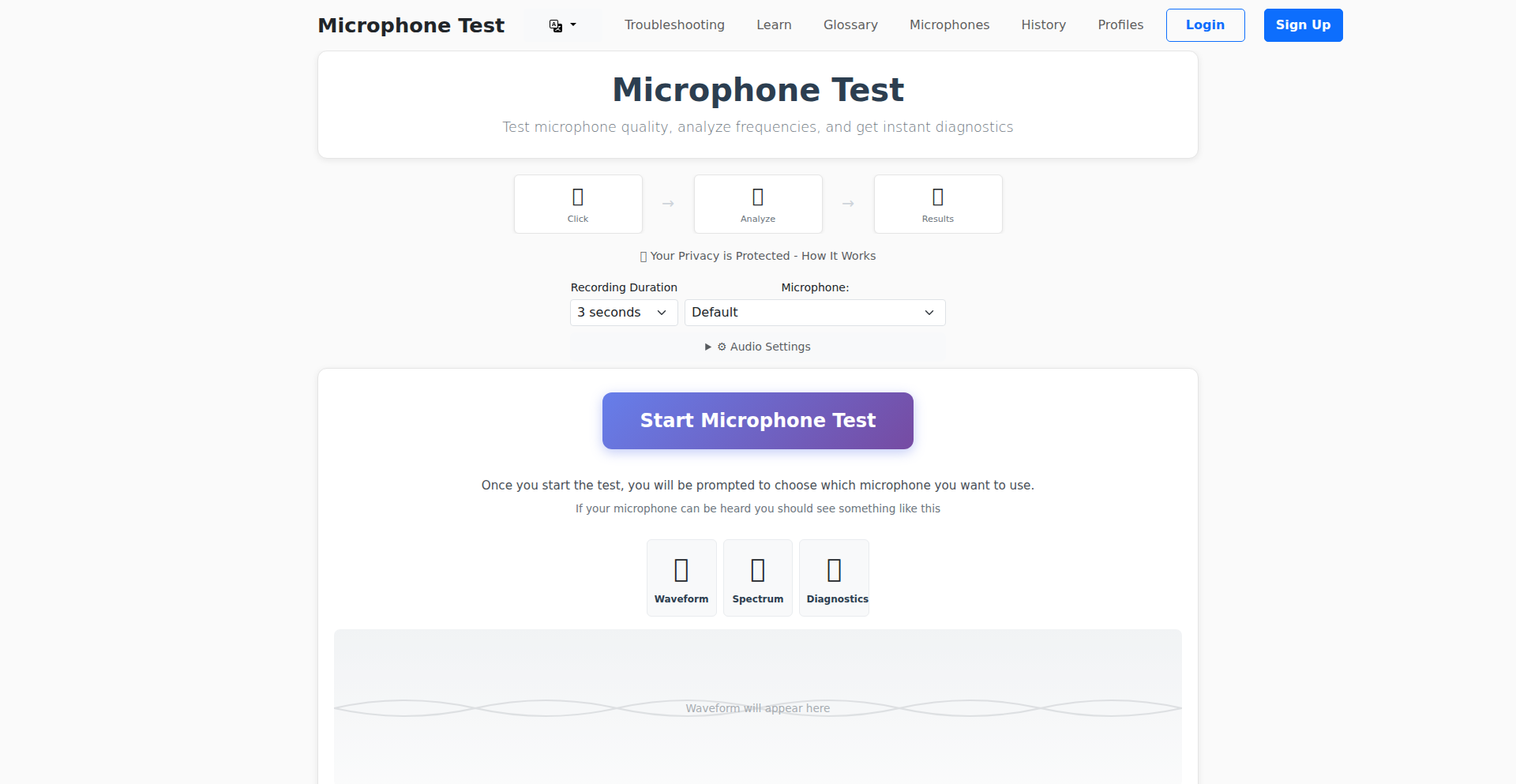
Author
nadermx
Description
MicEchoLab is a quick, experimental web-based tool for instantly testing your microphone's functionality and audio input quality. It leverages browser APIs to capture and play back audio, offering a straightforward diagnostic for developers and users experiencing audio issues. The innovation lies in its rapid deployment and direct, in-browser audio feedback loop, simplifying the often frustrating process of troubleshooting microphone problems. So, what's in it for you? If your microphone is acting up, this tool provides immediate feedback without needing to install any software, helping you quickly identify if the problem is with your mic, your browser, or your system settings.
Popularity
Points 1
Comments 0
What is this product?
MicEchoLab is a web application designed to test if your computer's microphone is working correctly and to give you a sense of its audio input quality. It uses JavaScript and the Web Audio API to capture sound from your microphone and then play it back to you immediately. The innovation here is in its simplicity and speed. Instead of downloading complex software or navigating through system settings, you can access this tool directly in your web browser. It's a developer's rapid prototyping for audio troubleshooting. This means you get instant, audible confirmation of your microphone's status, helping you pinpoint audio problems quickly.
How to use it?
Developers can use MicEchoLab by simply navigating to the web page in any modern browser that supports WebRTC. They can then click a button to start recording and another to play back the captured audio. It's designed for quick checks, so integration isn't the primary focus, but it's an excellent reference for understanding how to access microphone input in a web environment using JavaScript. The use case is clear: when building any application that requires microphone access (like video conferencing, voice assistants, or audio recording apps), you can use MicEchoLab to ensure the user's microphone is operational before they even start using your product. This saves development time and improves user experience.
Product Core Function
· Microphone Input Capture: Uses the browser's MediaDevices API to access the microphone and capture audio streams. This is valuable because it allows any web application to start exploring microphone input without complex native code, providing a foundation for real-time audio features.
· Real-time Audio Playback: Immediately plays back the captured audio, creating a simple echo effect. This is crucial for immediate auditory feedback, allowing users and developers to instantly hear the quality and presence of the microphone's input.
· Cross-browser Compatibility (Basic): Designed to work in modern web browsers, making it accessible to a wide range of users and development environments. This broad accessibility is key for quick diagnostics across different user setups.
· No Installation Required: As a web-based tool, it eliminates the need for any software downloads or complex setup. This is a significant value proposition for users who need a quick solution and for developers who want a frictionless way to test their audio setup.
Product Usage Case
· Scenario: A developer is building a new online karaoke application and needs to confirm that users can successfully input audio. How it solves the problem: The developer can direct beta testers to MicEchoLab. If they can hear their voice clearly played back, it confirms their microphone is working and accessible by the browser, validating the initial audio pipeline for the karaoke app.
· Scenario: A remote worker is experiencing issues with their microphone during video calls and suspects a hardware problem. How it solves the problem: They can quickly open MicEchoLab on their browser. If they hear their voice playback clearly, they can rule out a basic microphone failure and focus on other potential issues like the video conferencing software settings or network problems. This rapid diagnosis saves them time and frustration.
· Scenario: A game developer is creating a voice chat feature for their multiplayer game. How it solves the problem: Before integrating complex audio SDKs, they can use MicEchoLab as a quick sanity check for potential players experiencing microphone setup problems, ensuring a smoother onboarding experience for voice chat functionality.
68
DreamOmni2: Unified Multimodal Creative AI

Author
lu794377
Description
DreamOmni2 is a groundbreaking multimodal AI model that revolutionizes visual content creation and editing. It understands instructions given through both text and images, enabling creators to generate or modify visuals with unprecedented naturalness and precision. Its core innovation lies in unifying generation and editing within a single, intelligent model, ensuring visual consistency and offering advanced editing capabilities like object replacement and font imitation, all driven by intuitive language. This project's technical insight lies in its ability to bridge the gap between human intent and AI execution across different modalities, offering a seamless and powerful creative workflow.
Popularity
Points 1
Comments 0
What is this product?
DreamOmni2 is a sophisticated AI system that can comprehend and act upon instructions that combine text and visual cues. Imagine telling an AI to "change the color of this car to red, but make it look like a classic vintage car from the 1960s." This is achieved by its multimodal understanding, meaning it doesn't just process words or pixels separately, but integrates them to grasp complex requests. The innovation here is its unified approach: the same AI model can create brand new images from scratch or meticulously edit existing ones, maintaining key elements like character identity or artistic style across multiple iterations. This overcomes the fragmentation often seen in current creative tools, where separate models are needed for generation and then for editing, often leading to inconsistencies. So, what does this mean for you? It means a smoother, more intuitive way to bring your visual ideas to life, with less effort and more predictable, high-quality results.
How to use it?
Developers can integrate DreamOmni2 into their applications and workflows by leveraging its API. This allows them to build features that enable users to generate images based on combined text and image prompts, or to perform complex edits on existing visuals. For example, a graphic design tool could use DreamOmni2 to allow users to upload a logo and then instruct the AI to "place this logo on a variety of product mockups, ensuring it maintains its original size and color." A game development studio might use it to generate character variations by providing a base character image and text prompts like "make this character look more intimidating with battle scars." The model's consistency mastery is particularly valuable for maintaining brand identity across marketing materials or for creating narrative sequences in animation. So, how can you use this? By connecting your software to DreamOmni2, you can unlock powerful new visual creation and manipulation capabilities for your users, making your products more versatile and your creative processes more efficient.
Product Core Function
· Multimodal Understanding: Allows AI to interpret instructions that combine both text and image inputs, leading to more precise and nuanced creative outcomes. This is valuable for users who find it easier to express complex ideas through a combination of descriptions and visual examples, ensuring the AI grasps their exact intent.
· Unified Generation & Editing: A single AI model handles both creating new visuals from scratch and modifying existing ones, ensuring a consistent style and understanding of the subject matter throughout the creative process. This saves time and effort by eliminating the need to switch between different tools or models, and guarantees that edits align seamlessly with the original creation.
· Consistency Mastery: Enables the AI to maintain specific attributes like character identity, pose, or layout across multiple edits and generations, which is crucial for storytelling, branding, and maintaining a cohesive visual identity. This feature is a game-changer for projects requiring a consistent look and feel, such as animated series or brand campaigns.
· Advanced Editing Tools: Provides natural language-driven editing capabilities, allowing users to perform complex modifications like replacing objects, changing backgrounds, adjusting lighting, or even imitating fonts and hairstyles. This democratizes advanced image manipulation, making sophisticated editing accessible through simple text commands.
· Open Source & Research Ready: Designed with transparency and reproducibility in mind, making it accessible for researchers and developers to build upon and experiment with. This fosters community innovation and allows for deeper understanding and improvement of multimodal AI technologies.
Product Usage Case
· Creative Direction & Art Design: A digital artist can provide a mood board of images and a textual description of their desired artwork. DreamOmni2 can then generate multiple artistic interpretations that adhere to the specified style, color palette, and thematic elements, offering a broad range of concepts to choose from and refine. This speeds up the ideation phase significantly.
· Portrait & Fashion Editing: A fashion photographer can upload a portrait and request an edit like, "change the background to a Parisian street scene at sunset and make the model's dress a vibrant emerald green." DreamOmni2 can execute this complex background replacement and color adjustment while keeping the model's pose and lighting consistent with the new scene. This allows for rapid creation of diverse editorial content.
· Product Visualization: An e-commerce business owner can upload a product image and ask DreamOmni2 to "place this product on a clean white background with subtle shadows, and then show it in a lifestyle setting with a cozy living room ambiance." This allows for quick generation of multiple product presentation scenarios without needing separate photoshoots or complex 3D modeling.
· Typography & Branding: A marketing team can provide a company logo and a desired font style with a text prompt like, "create variations of this logo with a modern, sans-serif font and a premium metallic finish." DreamOmni2 can intelligently reinterpret the logo structure and apply the requested typographic and material effects, ensuring brand consistency across different applications.
· Complex Compositional Creation: A game developer can describe a scene, "a medieval knight standing on a cliff overlooking a dragon-infested valley at dawn, with dramatic lighting," and DreamOmni2 can generate a detailed illustration that captures all these elements, including specific lighting and atmospheric effects. This streamlines the creation of concept art and visual assets for games.
69
ESP32NES Portable
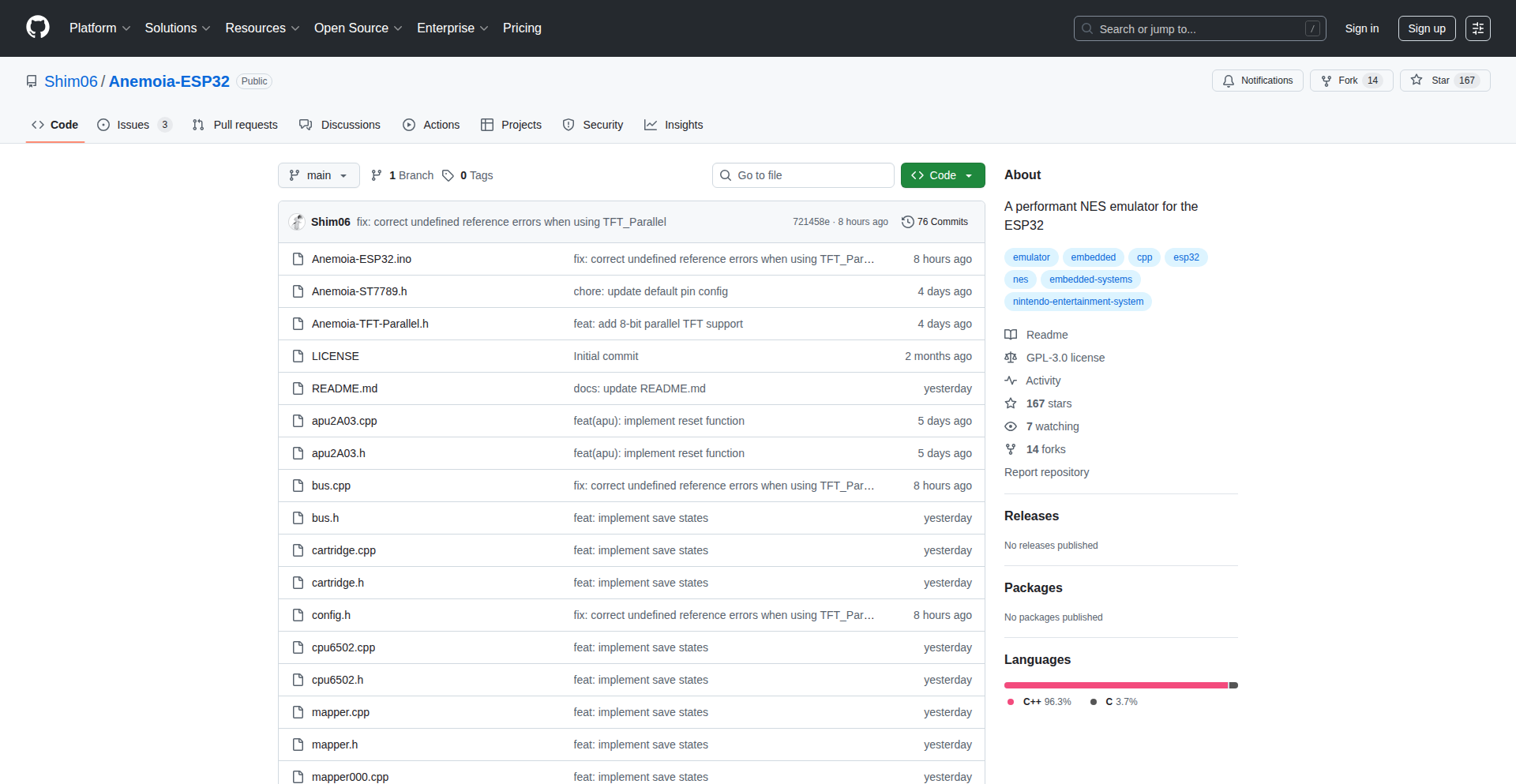
Author
ShimmySundae
Description
This project is a handheld NES console built from scratch using an ESP32 microcontroller. It features a custom NES emulator written in C++ that's optimized for embedded systems, achieving native game speeds with full audio and save state functionality. This demonstrates significant innovation in porting complex emulation software to resource-constrained hardware, offering a tangible way to play classic NES games on a custom device.
Popularity
Points 1
Comments 0
What is this product?
This is a custom-built, portable NES gaming device powered by an ESP32. The core innovation lies in a meticulously rewritten and optimized NES emulator. Unlike typical emulators for powerful computers, this one is designed specifically for the ESP32's limited processing power and memory. It achieves smooth gameplay and accurate sound by cleverly managing resources and leveraging efficient C++ coding practices. The ability to implement save states means you can pause and resume your games, just like on the original console, which is a remarkable feat for an embedded system. So, what's in it for you? It's proof that complex software can be adapted and optimized for smaller, specialized hardware, paving the way for more sophisticated custom electronic projects.
How to use it?
Developers can use this project as a blueprint for their own embedded emulation projects. It involves understanding the C++ code for the emulator, the ESP32 hardware setup (including soldering skills for components like the screen and buttons), and the process of porting and optimizing software for microcontrollers. The project provides insights into real-time audio processing and efficient state management on a small device. For those interested in game development or retro gaming hardware, this is a prime example of how to bring classic gaming experiences to life on custom hardware. So, what's in it for you? You get a practical guide and code base to learn how to build your own retro gaming devices or explore the challenges of embedded software optimization.
Product Core Function
· Custom NES Emulator: A C++ implementation optimized for the ESP32, allowing for efficient execution of NES ROMs. Its value is in demonstrating how to achieve near-native performance on a microcontroller, enabling playable retro games. This can be applied to emulating other retro consoles on similar hardware.
· Full Audio Emulation: The emulator accurately recreates NES sound effects and music. This showcases advanced audio processing techniques on embedded systems, crucial for an immersive retro gaming experience. This is valuable for any project requiring sophisticated audio output from a small device.
· Save State Functionality: Allows users to save and load game progress at any point. This is a complex feature to implement on resource-limited hardware, highlighting the developer's mastery of memory management and state serialization. Its value is in providing a modern convenience for retro gaming, enhancing user experience.
· Handheld Form Factor: Integrates display, controls, and the ESP32 into a portable unit. This emphasizes the practical application of embedded development, demonstrating how to combine hardware and software for a functional consumer device. This is useful for anyone looking to create their own portable electronics.
· Optimized C++ Codebase: The entire emulator is written in C++ with specific optimizations for the ESP32. This highlights best practices for embedded software development, focusing on performance and efficiency. This provides a valuable learning resource for developers working with similar microcontrollers.
Product Usage Case
· Developing a portable retro gaming device for personal use or as a gift. This project provides the core emulator and hardware integration knowledge to build a custom handheld NES.
· Creating educational tools for teaching embedded systems programming and software optimization. The project's C++ codebase and ESP32 implementation serve as a practical example of these concepts.
· Building custom controllers or interfaces for retro games. The understanding of input handling and integration with an emulator can be repurposed for unique gaming peripherals.
· Exploring the feasibility of porting other emulators to resource-constrained devices. The techniques used to optimize the NES emulator can be adapted for emulating different gaming systems.
· Designing interactive museum exhibits or art installations that incorporate retro gaming elements. This project demonstrates how to create engaging experiences with vintage technology on modern embedded platforms.
70
Ninbox: Sender-Grouped Newsletter Management
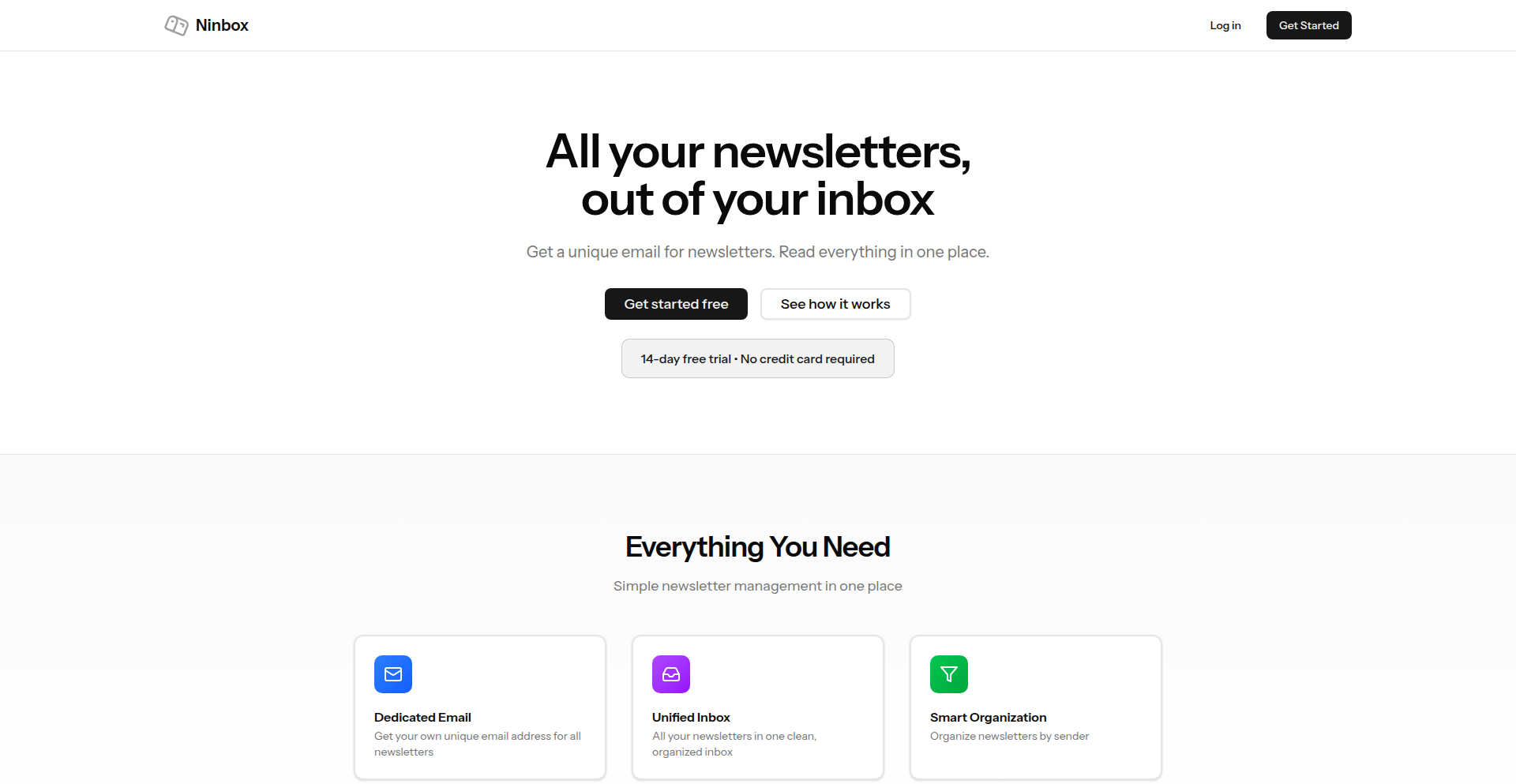
Author
przemekdz
Description
Ninbox is a novel solution for managing email newsletters by providing a dedicated email address for subscriptions. This innovation cleverly separates newsletters from personal emails, organizing them by sender. The core technical insight lies in its intelligent routing and grouping mechanism, effectively addressing the common pain point of inbox clutter and the difficulty in achieving 'inbox zero' for newsletter readers. Its value to developers and the tech community is in showcasing a practical, code-driven approach to solving a widespread digital organization problem, embodying the hacker ethos of using technology to streamline personal workflows.
Popularity
Points 1
Comments 0
What is this product?
Ninbox is a smart email service designed to declutter your primary inbox by acting as a central hub for all your email newsletters. Instead of signing up for newsletters with your personal email address, you use a unique Ninbox address. The magic happens on the backend: Ninbox automatically analyzes incoming newsletters, groups them by their originating sender (e.g., all newsletters from 'TechCrunch' go into one pile, all from 'The Verge' into another), and presents them in an organized manner. This technical approach eliminates the need for manual sorting or complex filtering rules. The innovation is in its sender-based intelligent grouping, a simple yet powerful idea that provides immediate relief from newsletter overwhelm, making it easier to consume content without the constant distraction of a cluttered inbox.
How to use it?
Developers can integrate Ninbox by signing up for a Ninbox account and obtaining a unique email address. When subscribing to new newsletters or updating existing subscriptions, they would use this Ninbox address instead of their personal one. For existing subscriptions, they can forward newsletters to their Ninbox address or set up forwarding rules with their email provider. The Ninbox platform then handles the organization and presentation of these newsletters. This offers a straightforward application for anyone looking to streamline their information consumption, especially useful for developers who subscribe to numerous technical blogs, updates, and project announcements, allowing them to process this information efficiently without disrupting their core communication channels.
Product Core Function
· Dedicated Newsletter Email Address: Provides a unique email address solely for newsletter subscriptions, preventing them from mixing with personal or work emails. This offers immediate inbox hygiene and peace of mind, so you can focus on what truly matters without the noise.
· Sender-Based Automatic Grouping: Intelligently identifies the sender of each newsletter and groups them accordingly. This means you can read all updates from your favorite tech blog in one go, saving time and providing a structured reading experience. No more hunting for related articles.
· Streamlined Newsletter Consumption: Facilitates a more organized and efficient way to read newsletters, allowing users to dedicate specific times to catch up on their subscriptions without the constant interruption of new emails in their main inbox. This directly translates to better time management and reduced cognitive load.
· Inbox Zero Facilitation: By isolating newsletters, Ninbox significantly aids in achieving and maintaining an 'inbox zero' state for your primary email account, reducing stress and increasing productivity. It makes the dream of a clean inbox a tangible reality.
Product Usage Case
· A freelance developer subscribes to over 50 technical newsletters. By using Ninbox, all these newsletters are automatically grouped by sender, allowing them to dedicate a specific hour each weekend to read through all updates from their chosen sources without having to sift through personal emails or scattered subscriptions. This solves the problem of information overload and lost productivity due to an unmanageable inbox.
· A project manager who needs to stay updated on industry news and competitor activities uses Ninbox for all their newsletter subscriptions. This ensures that all relevant industry updates are neatly organized and easily accessible, allowing them to quickly review important information without it getting lost among daily communications, thus improving their market awareness and decision-making.
71
Lyzr Automata: Agent Orchestration Framework
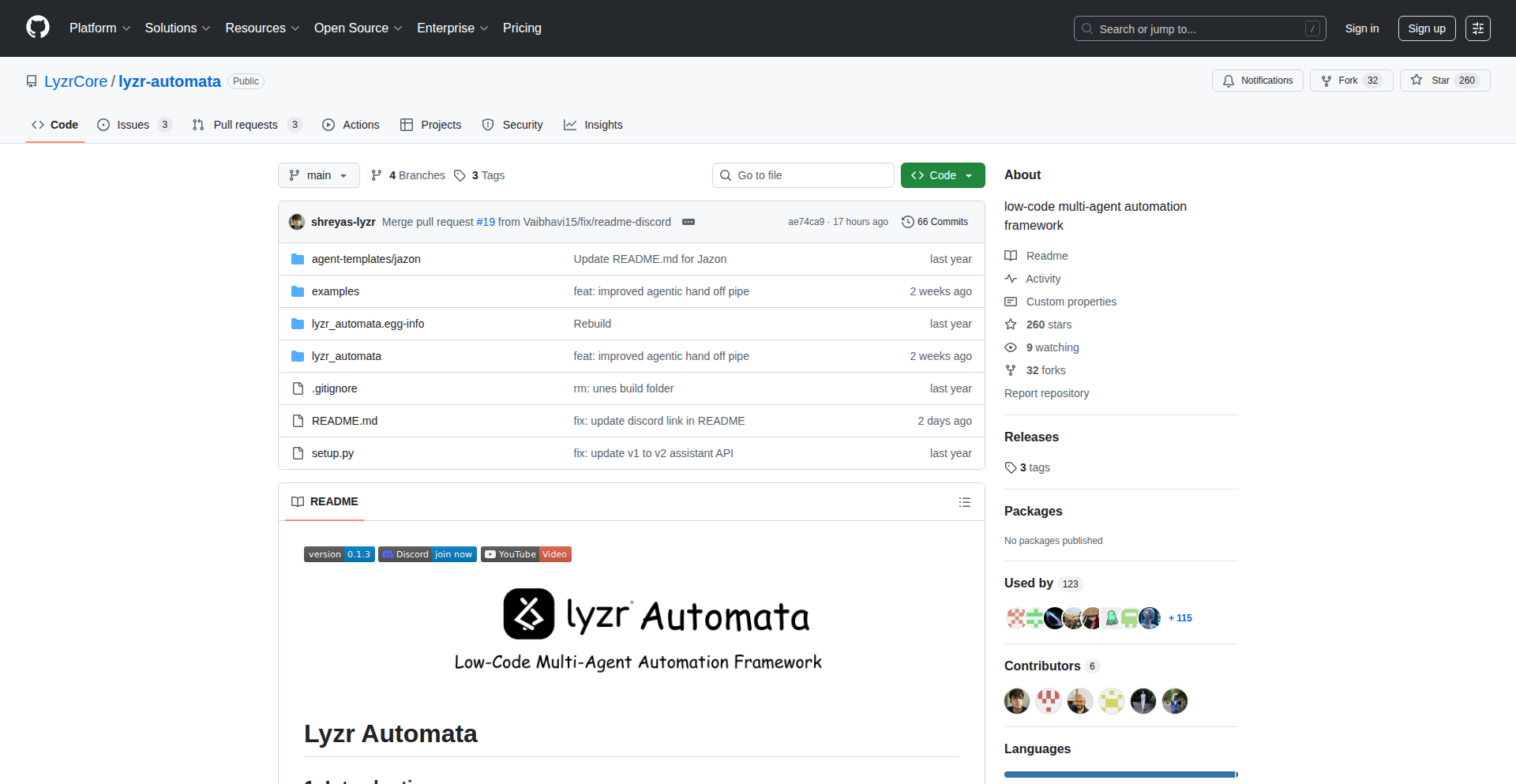
Author
agent314
Description
Lyzr Automata is an open-source Python framework designed to simplify the creation and management of AI multi-agent systems. It offers a balance between the flexibility of orchestrating complex agent workflows and the ease of use for rapid development, allowing developers to build and connect AI agents with minimal code.
Popularity
Points 1
Comments 0
What is this product?
Lyzr Automata is a framework for building and running AI agent systems. Think of it like a conductor for an orchestra of AI helpers. You can define individual AI agents as simple Python classes, like creating different musicians. Then, you can connect them in a specific sequence or a more complex structure, called an 'Automata graph', to work together on a task. This graph acts like the musical score, telling each AI agent what to do and when. The innovation lies in its ability to abstract away much of the complexity of multi-agent communication and coordination, making it accessible even for those new to building such systems. It's built to be straightforward, adaptable, and self-sufficient, so you can get started quickly without needing extensive infrastructure.
How to use it?
Developers can use Lyzr Automata by defining their AI agents as Python classes. These classes encapsulate the agent's logic and capabilities. Then, using the framework's intuitive API, they can 'chain' these agents together to form a workflow, essentially telling them how to interact. This workflow can be executed locally on their machine, or deployed to a hosted orchestrator for more robust management. This is useful for anyone looking to automate tasks that require multiple AI capabilities, such as data analysis followed by report generation, or customer support where different AI agents handle different query types. It integrates seamlessly into existing Python projects, providing a structured way to leverage advanced AI capabilities.
Product Core Function
· Define AI Agents as Python Classes: This allows developers to encapsulate AI logic and functionality into reusable components. The value is in creating modular and manageable AI building blocks that can be easily swapped or extended, simplifying the development of complex AI applications.
· Automata Graph Orchestration: This feature enables developers to visually or programmatically define the flow of interaction between multiple AI agents. The value is in providing a clear and structured way to manage how different AI agents collaborate, ensuring efficient task completion and reducing the complexity of inter-agent communication.
· Local and Hosted Execution: Lyzr Automata supports running agent systems both on a developer's local machine and on a remote orchestrator. The value is in offering flexibility in deployment and scalability, allowing for rapid prototyping and testing locally, and then scaling to a production environment with greater reliability and control.
· Low-Code Interface: The framework aims to minimize the amount of code required to set up and run agent systems. The value is in democratizing AI development, making it easier for a wider range of developers, including those less experienced with complex AI architectures, to build sophisticated multi-agent solutions.
Product Usage Case
· Automated Customer Support: Imagine an AI agent that first understands a customer's query (e.g., a sentiment analysis agent), then routes it to the appropriate specialist AI agent (e.g., a billing inquiry agent or a technical support agent), and finally summarizes the interaction for a human agent. Lyzr Automata can orchestrate this by chaining these specialized agents together, solving the problem of inefficient and fragmented customer service by providing a unified AI-powered solution.
· Data Analysis and Reporting: A developer could use Lyzr Automata to create a system where one AI agent ingests raw data, another analyzes it for insights (e.g., identifying trends or anomalies), and a third agent generates a comprehensive report in a specific format. This addresses the challenge of automating complex data workflows, allowing for faster and more consistent data-driven decision-making.
· Code Generation and Review Assistant: Developers can build a system where an AI agent generates code snippets based on a user's prompt, another agent reviews the generated code for bugs or style issues, and a final agent provides feedback or refines the code. This solves the problem of accelerating the coding process and improving code quality through AI-assisted development.
72
ReactOnline IDE
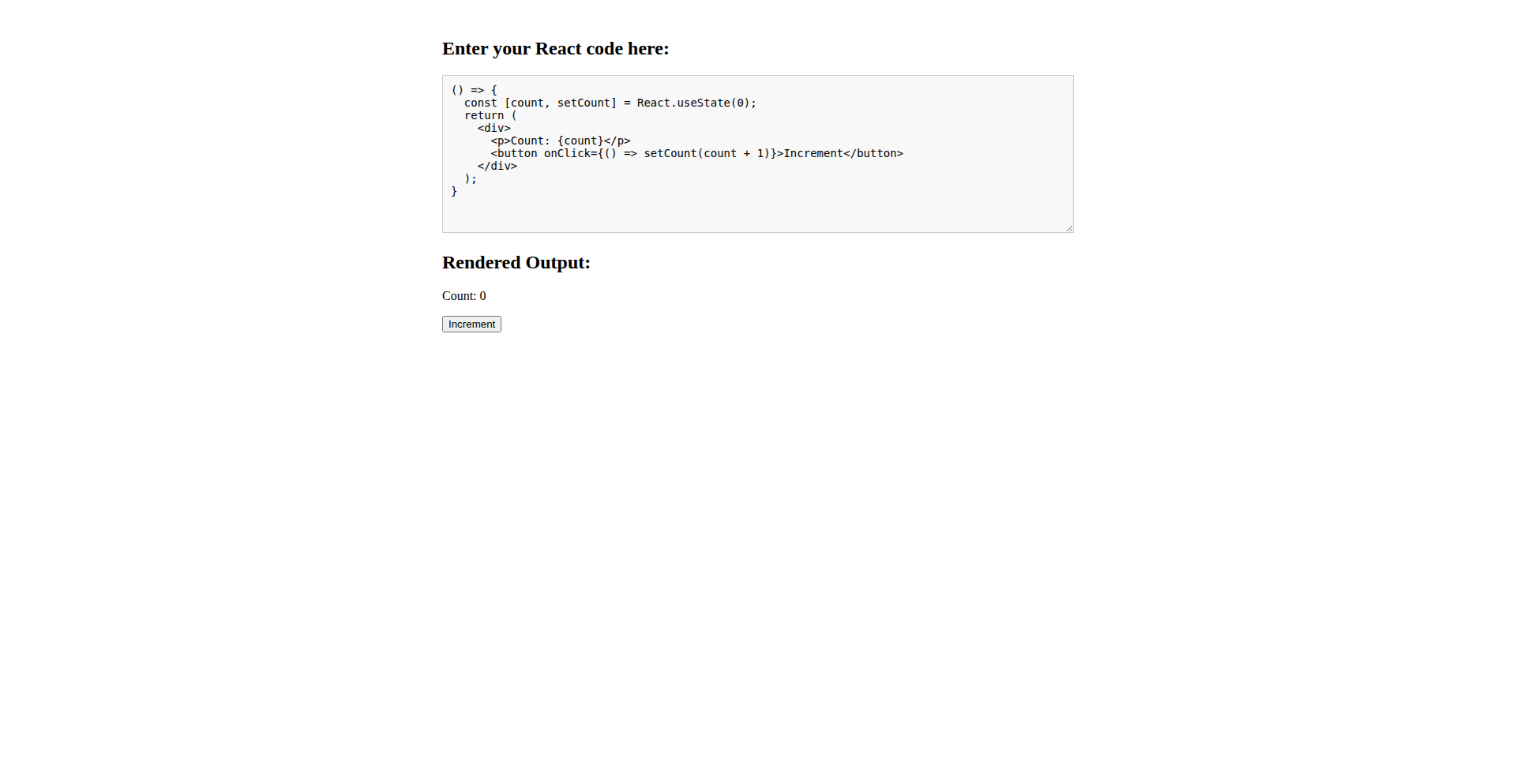
Author
chribjel
Description
ReactOnline.dev is a browser-based IDE for instantly testing and iterating on React components without any local setup. Its core innovation lies in its real-time compilation and rendering engine, allowing developers to see their component changes live, streamlining the development workflow and reducing friction for rapid prototyping and debugging.
Popularity
Points 1
Comments 0
What is this product?
ReactOnline.dev is a web application that provides a complete environment for writing, running, and testing React components directly within your browser. It leverages WebAssembly to bring a powerful, local-like development experience to the cloud. The innovation is in its ability to offer a full-fledged React development experience, including hot module replacement (HMR) for instant feedback, without requiring any installations on the user's machine. This is achieved by a sophisticated server-side setup that compiles and bundles React code on the fly and streams the results back to the browser.
How to use it?
Developers can use ReactOnline.dev by simply navigating to the website. They can then start writing their React component code in the provided editor. The IDE will automatically detect changes and update the rendered output in real-time. This is perfect for quickly experimenting with new UI ideas, debugging existing components, sharing code snippets for collaboration, or even for teaching React concepts. Integration would involve embedding this environment or linking to specific component tests within a larger project's documentation or onboarding materials.
Product Core Function
· Live React Component Rendering: Instantly see your React components render as you type, providing immediate visual feedback. This helps you understand how your code translates into user interface elements without manual compilation steps, which is useful for rapid UI design and iteration.
· In-Browser Code Editor with Syntax Highlighting: A fully functional code editor with intelligent code completion and syntax highlighting for JavaScript/JSX and CSS. This makes writing and understanding code much easier and reduces the chance of errors.
· Real-time Error Reporting: Errors in your React code are displayed immediately in the browser, pinpointing the exact location and nature of the problem. This significantly speeds up debugging by catching issues as they arise rather than after a full build process.
· Code Snippet Sharing: Easily share your live component examples with others by generating a unique URL. This is invaluable for collaboration, seeking help from the community, or showcasing your work, making it simple for others to review and test your code.
· Pre-configured React Environment: No need to set up Node.js, Webpack, or Babel locally. The environment is ready to go, allowing you to focus purely on writing React code. This dramatically lowers the barrier to entry for new React developers and speeds up development for experienced ones.
· Hot Module Replacement (HMR): Changes to your code are reflected in the rendered component without a full page reload, preserving application state. This ensures a smoother and faster development cycle, as you don't lose your place when making small adjustments.
Product Usage Case
· A developer wants to quickly prototype a new button component with various states and styling. They can use ReactOnline.dev to write the JSX and CSS, and immediately see how the button looks and behaves under different conditions, iterating on the design in minutes.
· An educator teaching React is demonstrating how to implement a specific hook. They can use ReactOnline.dev to create a live, interactive example that students can access and experiment with directly in their browser, reinforcing learning through hands-on experience.
· A developer encounters a bug in a complex React component. Instead of trying to reproduce it locally, they can paste the relevant code into ReactOnline.dev to isolate the issue and debug it more efficiently in a controlled, real-time environment.
· A team of developers needs to collaborate on a shared UI element. They can use ReactOnline.dev to create a shared workspace where each member can contribute and see the integrated result instantly, fostering better communication and faster integration.
73
FreeEmailTierScanner
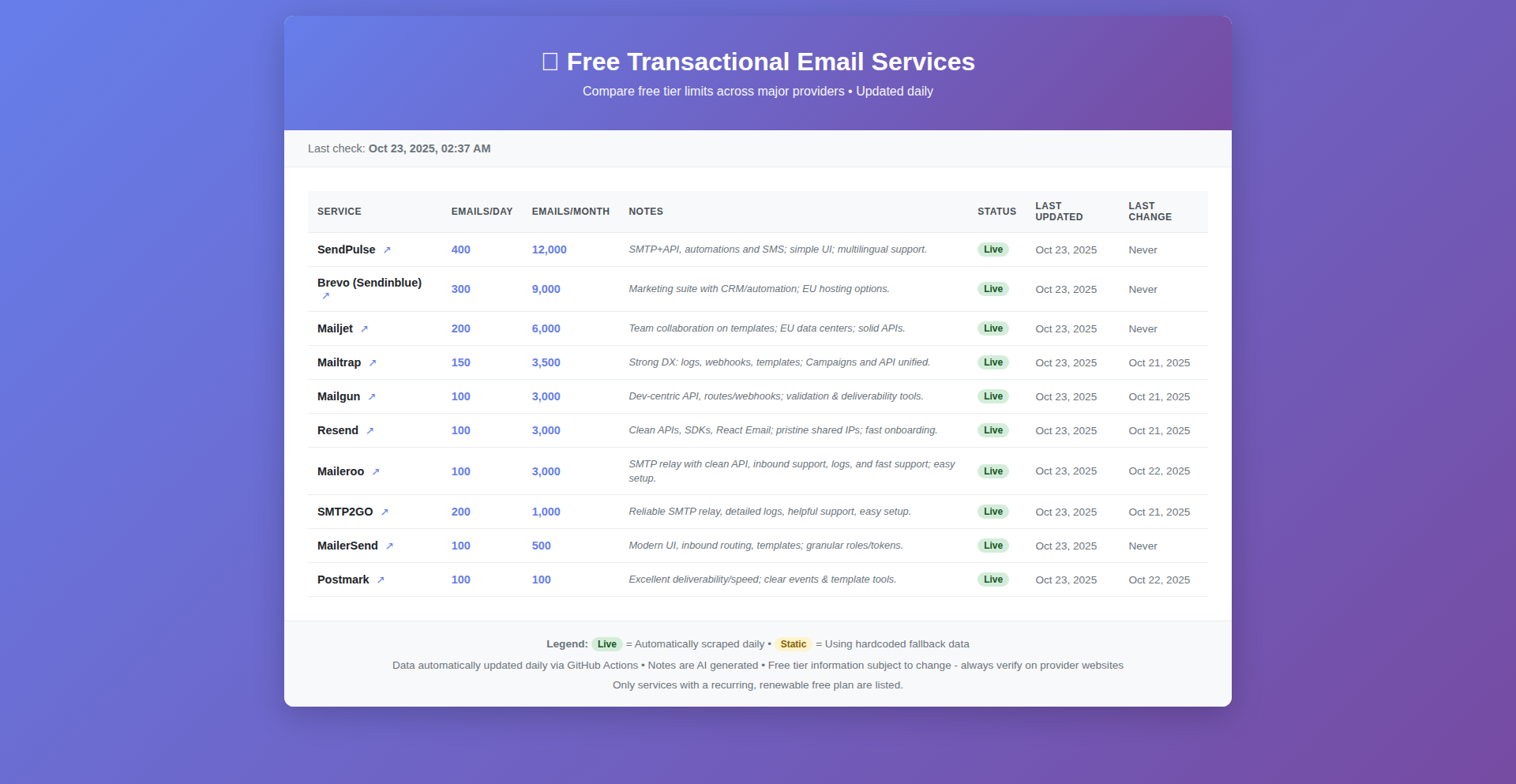
Author
guilamu
Description
A lightweight tool that automatically scrapes and compares transactional email providers, specifically highlighting services with renewable free tiers. It provides daily and monthly limits based on live data and clearly marks any static fallback options. This solves the problem of constantly changing free tier limitations by offering up-to-date, actionable information for developers and non-profits relying on free email services.
Popularity
Points 1
Comments 0
What is this product?
This project is an automated web scraper designed to continuously monitor and compare the free tiers of transactional email providers. It focuses on identifying services that offer *renewable* free plans, meaning the free allowance resets periodically (daily or monthly). The innovation lies in its real-time scraping of live data from provider websites, offering more accurate and up-to-date information than static lists. It also distinguishes between dynamically renewing free tiers and one-time or less frequent static fallbacks. For a developer or organization needing to manage costs, this means a reliable way to find and track the best free email solutions without manually checking multiple sites, which is crucial because these free tiers can change without notice.
How to use it?
Developers can use this tool as a resource to discover and select transactional email providers that fit their budget constraints. It's particularly useful for startups, open-source projects, or non-profits that depend on free services. The tool's output can inform decisions on which email API to integrate with, saving significant time and potential future costs associated with migrating to a paid plan unexpectedly. For integration, think of it as a dynamic directory; once you've identified a suitable provider, you'd then proceed with their standard API integration following their documentation. The core value is in the *selection* phase, providing the intelligence to make an informed choice.
Product Core Function
· Live scraping of transactional email provider websites to gather current free tier limits. This is valuable because it provides accurate, up-to-the-minute data, preventing unexpected service interruptions or charges due to outdated information.
· Identification and highlighting of services with renewable free tiers (daily/monthly). This directly addresses the need for ongoing free services, allowing developers to plan long-term without immediate budget concerns.
· Distinguishing between renewable free tiers and static fallback options. This clarifies the nature of the free offering, so users understand whether their free usage resets or if it's a one-time allowance.
· Generating a lightweight comparison report. This simplifies the decision-making process by presenting complex data in an easily digestible format, saving developers time and cognitive load when choosing a service.
· Automated daily/periodic updates of the data. This ensures that the information remains relevant and current, as free tier policies frequently change, offering continuous assurance for users.
Product Usage Case
· A small non-profit organization needs to send out newsletters and transaction alerts but has a very limited budget. They use the FreeEmailTierScanner to find providers offering a substantial renewable free tier, allowing them to send thousands of emails per month at no cost, thus fulfilling their communication needs without compromising their mission due to financial constraints.
· A freelance developer building a personal project or a small SaaS application wants to keep operational costs minimal. They consult the scanner to select a transactional email service that offers a generous free tier, enabling them to onboard early users and test their application's email functionality without incurring any upfront expenses, thus accelerating their development and validation cycle.
· A startup is in its early stages and needs to send welcome emails, password reset notifications, and order confirmations to its users. By using the FreeEmailTierScanner, they identify a reliable provider with a robust renewable free tier, allowing them to scale their user base without worrying about email sending costs, thus conserving precious seed funding for core product development.
· An open-source project maintainer needs to send notification emails to their community for important updates or bug reports. They leverage the scanner to choose a provider that offers a free tier sufficient for their community's needs, ensuring that vital communication can happen freely and reliably, fostering community engagement without any financial burden.
74
YumiReader-Focus
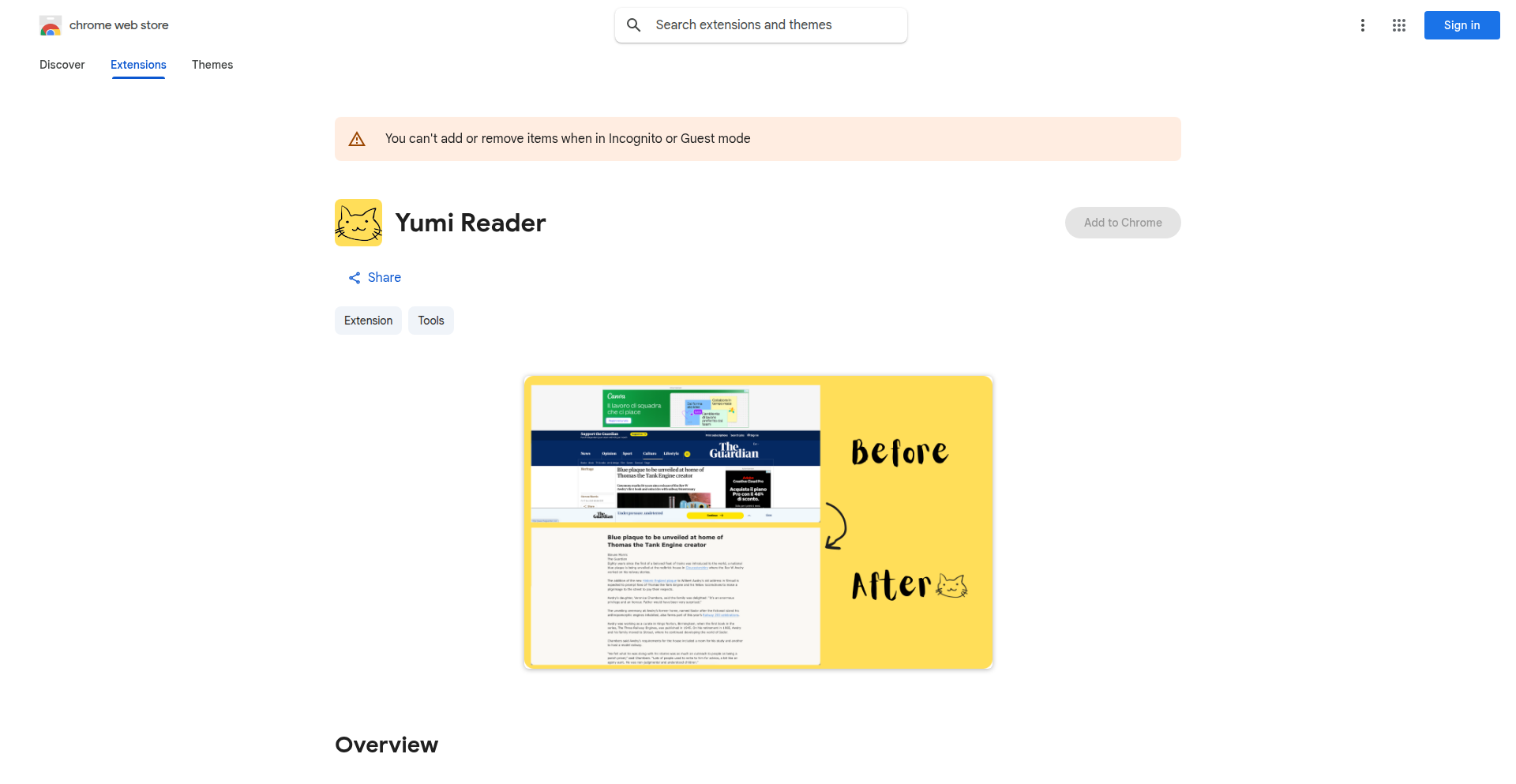
Author
uscnep-hn
Description
YumiReader-Focus is a Chrome extension that transforms cluttered web articles into a clean, text-only reading experience. It leverages Mozilla's Readability library and custom CSS, informed by accessibility research, to strip away distractions like ads, pop-ups, and complex layouts. The extension offers a distraction-free reading environment, reducing eye strain and improving comprehension. This means you can finally read articles without getting sidetracked, making your online reading sessions more productive and comfortable.
Popularity
Points 1
Comments 0
What is this product?
YumiReader-Focus is a browser extension designed to declutter web articles. It works by using a powerful tool called Mozilla's Readability library to extract the main text content from a webpage. Then, it applies a set of pre-defined styles, inspired by research on how people read best on screens. These styles include a soft sepia background to ease eye strain, generous line spacing (1.5 times normal) for clearer text flow, optimal line length (50-75 characters) to prevent fatigue, and easy-to-read sans-serif fonts. Think of it as a digital highlighter that only keeps the important words and makes them look as good as possible for your eyes. This helps you avoid the frustration of ads, pop-ups, and confusing layouts that often make reading online a chore. So, this helps you focus on the content you actually want to read, without the visual noise.
How to use it?
Using YumiReader-Focus is straightforward for developers and general users alike. Once installed as a Chrome extension, navigate to any article on the web. To activate YumiReader-Focus, simply press a keyboard shortcut: Alt+Shift+Y on Windows/Linux or Command+Shift+Y on macOS. The webpage will then instantly transform into the clean reading view. For developers who want to integrate similar reading functionalities into their own projects or understand how it works, the source code is available on GitHub. This allows you to study the implementation of the Readability library and custom CSS, providing insights into building similar text extraction and styling tools. So, for anyone, it's a simple shortcut to better reading. For developers, it's a code example to learn from.
Product Core Function
· Text Extraction: Utilizes Mozilla's Readability library to accurately identify and extract the primary article content from web pages, ensuring that the core message is preserved. This is valuable because it isolates the important information you want to consume, cutting through the web's usual clutter, and its application is in getting to the heart of any article.
· Reader View Styling: Applies custom CSS based on accessibility and readability research, including sepia background, 1.5x line spacing, and optimal line lengths (50-75 characters). This is valuable because it creates a comfortable and efficient reading environment, reducing eye strain and improving comprehension, making it ideal for long reading sessions or for users with visual sensitivities.
· Sans-Serif Font Rendering: Employs readable sans-serif fonts for optimal display on screens. This is valuable because it ensures text is sharp and easy to read, contributing to a fatigue-free reading experience, and is a fundamental component for any digital reader.
· Keyboard Shortcuts: Provides quick access to the reader view via intuitive keyboard shortcuts (Alt+Shift+Y or Command+Shift+Y). This is valuable because it allows for swift toggling between the normal web view and the reader mode without needing to reach for the mouse, enhancing user workflow and speed. It's useful for anyone who wants to quickly switch to a better reading mode.
Product Usage Case
· A student needs to research a topic and is overwhelmed by the ads and pop-ups on multiple article pages. By using YumiReader-Focus, they can quickly activate the reader view on each article, see only the essential text, and gather information more efficiently, thus solving the problem of distraction and improving research speed.
· A developer is debugging a complex web application and needs to read long technical documentation pages. YumiReader-Focus can be used to simplify these pages, allowing the developer to focus on the content without the distraction of website elements, which helps in understanding documentation faster and reducing cognitive load.
· An individual with dyslexia finds it difficult to read dense text with varying layouts. YumiReader-Focus's carefully chosen font, line spacing, and line length significantly improve readability, making it easier for them to consume online content without discomfort, thereby solving a personal accessibility challenge.
· A blogger wants to create a series of summary posts based on several articles. They can use YumiReader-Focus to extract the key points from each article in a clean format, making the process of summarizing and re-sharing information smoother and less time-consuming.
75
HydroCarbon Insights
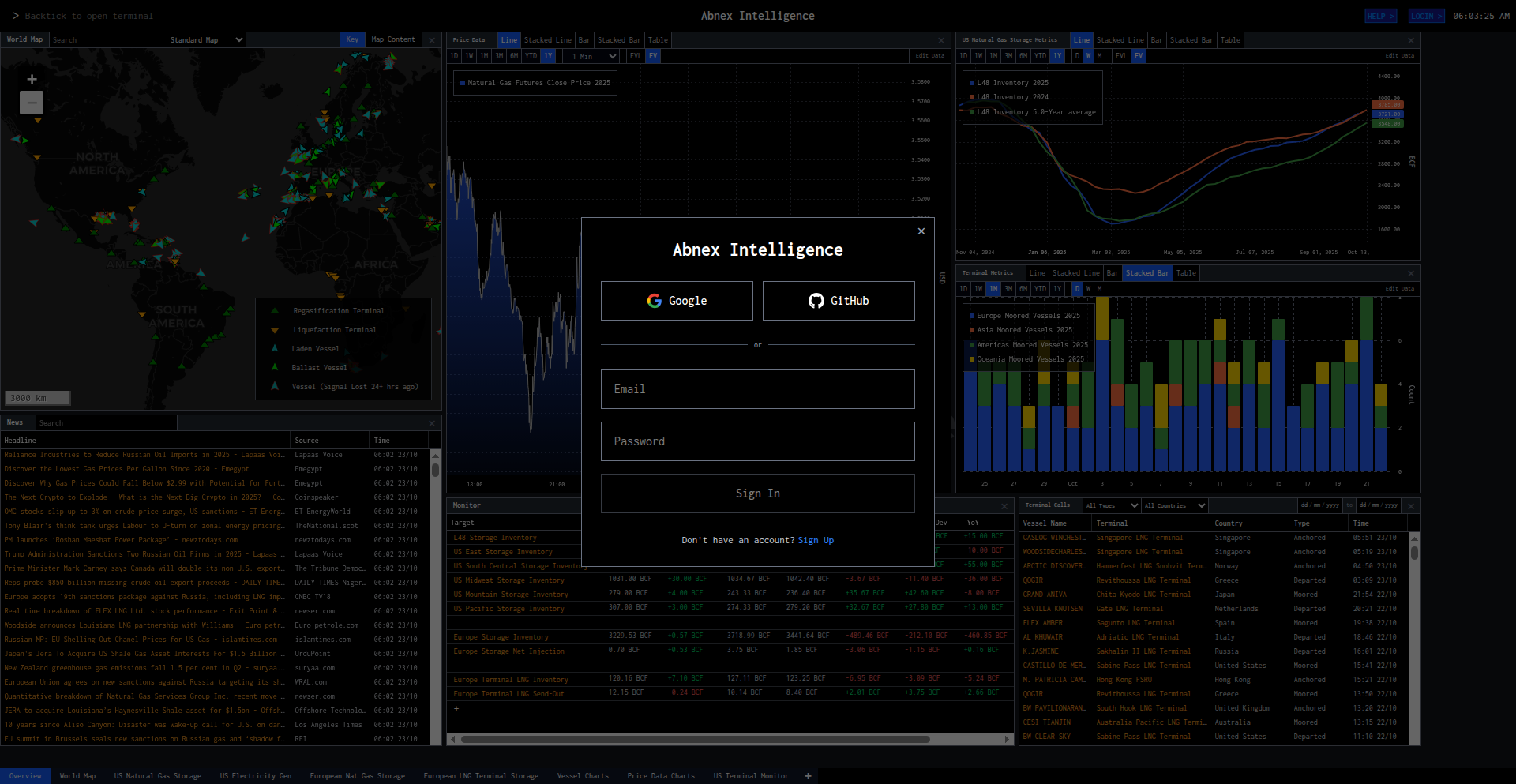
Author
flipper_ft
Description
A free, open-source analytics platform for natural gas and commodity traders, offering data visualization and analytical tools to gain deeper market insights. It aims to democratize access to sophisticated trading intelligence, typically only available to large firms.
Popularity
Points 1
Comments 0
What is this product?
HydroCarbon Insights is a web-based application designed to process and visualize complex natural gas market data. At its core, it utilizes data ingestion pipelines to pull in various market feeds, including pricing, supply/demand figures, weather patterns, and news sentiment. This raw data is then transformed and stored in a structured format, allowing for quick querying and analysis. The innovation lies in its accessibility and the specific focus on the nuances of the natural gas market. Unlike proprietary platforms that are expensive and often opaque, this project leverages open-source components to provide powerful analytical capabilities, enabling traders to identify trends, forecast price movements, and understand the underlying factors influencing the market. Think of it as giving individual traders a sophisticated 'control panel' for the natural gas market, built with readily available tools.
How to use it?
Developers and traders can use HydroCarbon Insights by accessing the web application through their browser. The platform provides an intuitive dashboard where users can explore historical data, view real-time market updates, and generate custom reports. For integration, the platform is designed with APIs, allowing other trading systems or custom scripts to pull data or trigger analyses. For instance, a trader could use the platform's API to feed price predictions directly into their automated trading bots. Alternatively, a developer could extend the platform by adding new analytical models or data sources, integrating it into their existing workflow without requiring extensive setup or licensing fees.
Product Core Function
· Real-time Data Visualization: Displays live market prices, supply/demand curves, and other key metrics in an interactive graphical format. This is valuable because it allows traders to spot immediate opportunities or risks as they develop, helping them make faster, more informed decisions.
· Historical Data Analysis: Provides tools to analyze past market performance, identify seasonal trends, and understand the impact of historical events. This helps traders build more robust predictive models by learning from past market behavior.
· Customizable Dashboards: Allows users to tailor their view of the market by selecting and arranging the data points most relevant to their trading strategy. This is useful for focusing on specific market segments or parameters that matter most to an individual trader's approach.
· API Access for Integration: Offers programmatic access to market data and analytical results, enabling integration with other trading software, bots, or custom applications. This provides significant value for developers looking to automate their trading processes or build sophisticated, data-driven strategies.
· Algorithmic Strategy Development Support: While not a full trading bot, the platform provides the data and analytical outputs that are foundational for developing and backtesting trading algorithms. This empowers developers to experiment with new trading ideas informed by real market dynamics.
Product Usage Case
· A day trader struggling to quickly assess the impact of a sudden pipeline outage on regional natural gas prices. Using HydroCarbon Insights, they can instantly see the real-time price spike, view historical data on similar events to gauge duration and magnitude, and forecast potential price impacts, enabling them to quickly place a profitable trade.
· A hedge fund analyst wanting to backtest a new trading strategy that relies on weather forecasts and their correlation with natural gas demand. They can use the platform to pull historical weather data, correlate it with historical gas prices and demand figures, and validate their strategy's historical performance before deploying capital.
· A freelance developer building a bespoke trading tool for a client. They can leverage HydroCarbon Insights' APIs to fetch all the necessary market data and analytical outputs, significantly reducing their development time and costs, and delivering a more sophisticated product to their client.
· A commodity trader looking to understand the subtle market shifts before a major OPEC announcement. By using the platform to monitor related commodity prices, geopolitical news sentiment, and historical market reactions to similar events, they can anticipate potential price movements and position their trades accordingly.
76
Reelleer: In-Browser Reel Weaver
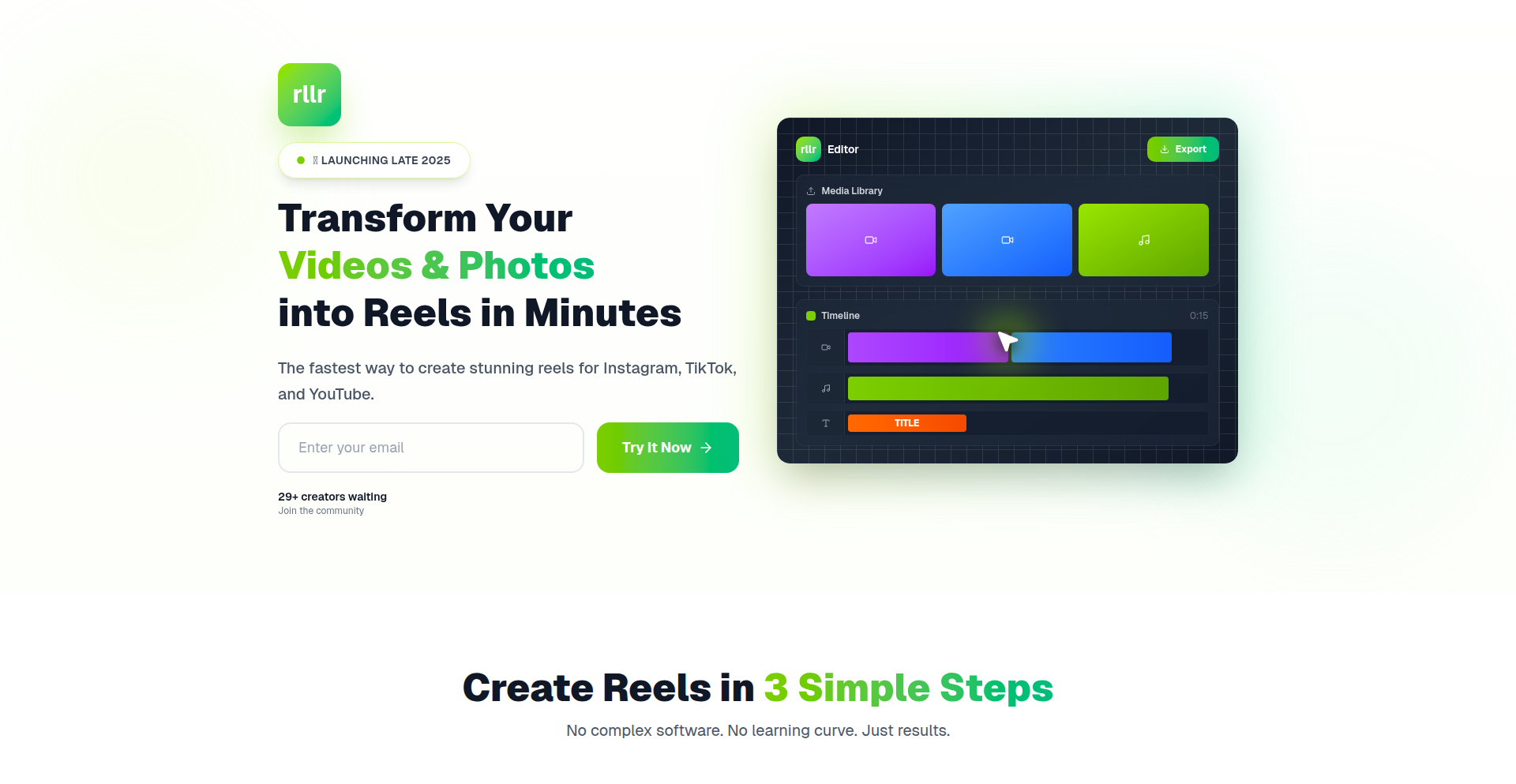
Author
vaneyckseme
Description
Reelleer is a revolutionary video editor that operates entirely within your web browser, allowing users to create engaging social media reels without any need for uploading files or relying on server-side processing. This client-side approach ensures privacy, speed, and accessibility, making professional-level video creation available to anyone with a modern browser.
Popularity
Points 1
Comments 0
What is this product?
Reelleer is a video editing suite designed for social media content creation, specifically focusing on short-form reels. Its core innovation lies in its completely client-side architecture. Instead of sending your video files to a remote server for editing, all the heavy lifting – like combining video clips, adding text overlays, applying animations, and even previewing in real-time at 30 frames per second – happens directly in your web browser using JavaScript and WebAssembly. This means your data stays with you, and you get instant feedback as you edit. The technological insight here is leveraging modern browser capabilities to perform complex media processing, much like a desktop application, but accessible from anywhere.
How to use it?
Developers can integrate Reelleer into their workflows by embedding it directly into their web applications or websites. Its core functionalities are accessible via JavaScript APIs, allowing for programmatic control over timeline manipulation, element placement, and export. For instance, a social media platform could embed Reelleer to allow users to create and edit video content natively within the platform, eliminating the need for external editing software. The direct canvas manipulation means users can intuitively drag, drop, and resize video, audio, image, GIF, and text elements on a multi-track timeline, similar to traditional desktop editors. Exporting to WebM format is currently supported, with MP4 planned for future releases.
Product Core Function
· Multi-track timeline editor: Enables combining various media types like video, audio, images, GIFs, and text on a layered timeline, allowing for complex compositions and storytelling. The value is in organizing and synchronizing different media elements efficiently.
· Real-time preview at 30fps: Provides immediate visual feedback of edits, allowing creators to see exactly how their reel will look and sound as they make changes, crucial for iterative design and fine-tuning.
· Direct canvas manipulation: Offers intuitive drag-and-drop functionality for positioning, resizing, and arranging elements on the editing canvas, simplifying the creative process and making it accessible even for beginners.
· Animations and transitions: Allows users to add dynamic visual effects and smooth transitions between clips, enhancing the engagement and professional polish of social media content.
· Export to WebM: Facilitates sharing of finished videos in a modern, efficient video format that's well-suited for web delivery, ensuring compatibility and quality.
Product Usage Case
· A small business owner wants to quickly create promotional video clips for Instagram Reels. By using Reelleer, they can upload their product photos and short video snippets directly into the browser-based editor, add text overlays with discounts, apply a trendy transition, and export a polished reel within minutes, all without needing to download or learn complex desktop software.
· A content creator aims to build a custom video editing feature within their fan community platform. They can leverage Reelleer's JavaScript APIs to embed the editor, enabling their users to collaboratively create and edit video montages using uploaded fan-submitted media. This provides a unique, interactive experience directly within the platform, keeping users engaged and reducing reliance on external tools.
· A developer is experimenting with building a web-based content creation tool for educational purposes. They can use Reelleer as a backend for video editing, allowing students to easily combine lecture snippets, add explanatory text, and export final presentations in a web-friendly format, thereby simplifying the technical barriers for creating educational video content.
77
NaturalSQL Insights Engine
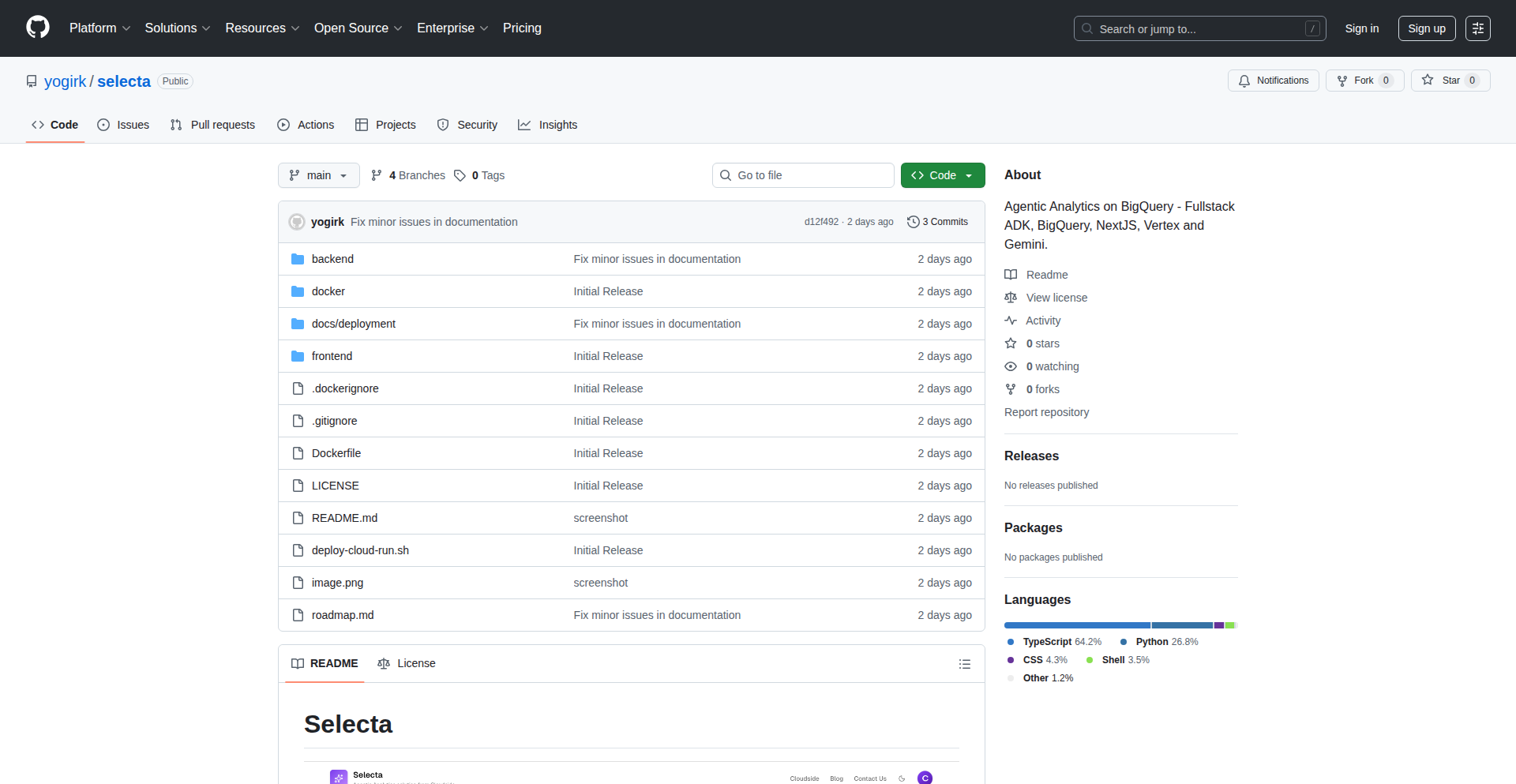
Author
ashtavakra
Description
Selecta is a data analytics tool that transforms your BigQuery data into understandable insights using natural language. Instead of complex SQL queries, you can simply ask questions, and Selecta provides structured answers including summaries, direct results, business observations, and even generates visualizations. This innovation democratizes data access by bridging the gap between human language and technical data querying.
Popularity
Points 1
Comments 0
What is this product?
NaturalSQL Insights Engine is a platform that allows users to query their BigQuery data using plain English. At its core, it leverages Google's advanced ADK (presumably referring to some form of data access or processing toolkit, abstracted for clarity) on the backend to interpret natural language questions and translate them into efficient BigQuery operations. The frontend, built with Next.js, presents the results in an accessible format. The innovation lies in its ability to understand nuanced questions, extract relevant data, and synthesize it into actionable reports with summaries, key findings, and visual representations, making complex data analysis intuitive and accessible to a wider audience.
How to use it?
Developers can integrate NaturalSQL Insights Engine into their workflows by connecting it to their BigQuery data sources. The tool acts as an intelligent layer over BigQuery, allowing for ad-hoc analysis and reporting without requiring deep SQL expertise. For instance, a marketing manager could ask 'What was our customer acquisition cost last quarter?' and receive a precise answer with supporting data and insights, rather than needing to involve a data analyst for a custom query. The Next.js frontend can be extended or integrated with existing dashboards to embed these natural language analytics capabilities.
Product Core Function
· Natural Language Querying: Enables users to ask questions about their data in plain English, abstracting away the complexity of SQL. This provides immediate access to insights for non-technical users.
· Automated Data Interpretation: The backend intelligently translates natural language into executable queries for BigQuery, ensuring accurate data retrieval. This saves time and reduces the risk of query errors.
· Structured Answer Generation: Delivers comprehensive responses that include data summaries, raw results, and derived business insights. This helps users quickly grasp the meaning and implications of the data.
· Automated Chart Generation: Creates relevant visualizations based on the query results, making complex data patterns easier to understand and communicate. This enhances data storytelling and decision-making.
· Business Insight Extraction: Goes beyond raw data to identify key trends and actionable observations within the results. This empowers users with strategic perspectives derived directly from their data.
Product Usage Case
· A product manager can ask 'Show me the most popular features in our app last month' to understand user behavior, leading to data-driven product development decisions.
· A sales team can inquire 'What is the conversion rate for leads from the recent marketing campaign?' to assess campaign effectiveness and optimize future strategies.
· A financial analyst can ask 'What are the top 5 revenue-generating regions this quarter?' to identify growth opportunities and allocate resources effectively.
· A business owner can get a daily summary of key performance indicators by asking 'Give me a daily performance update' without needing to manually compile reports, saving valuable time.
· A marketing analyst can query 'Compare the customer lifetime value of users acquired through paid social versus organic search' to optimize marketing spend and customer acquisition strategies.
78
Iframe Inspector
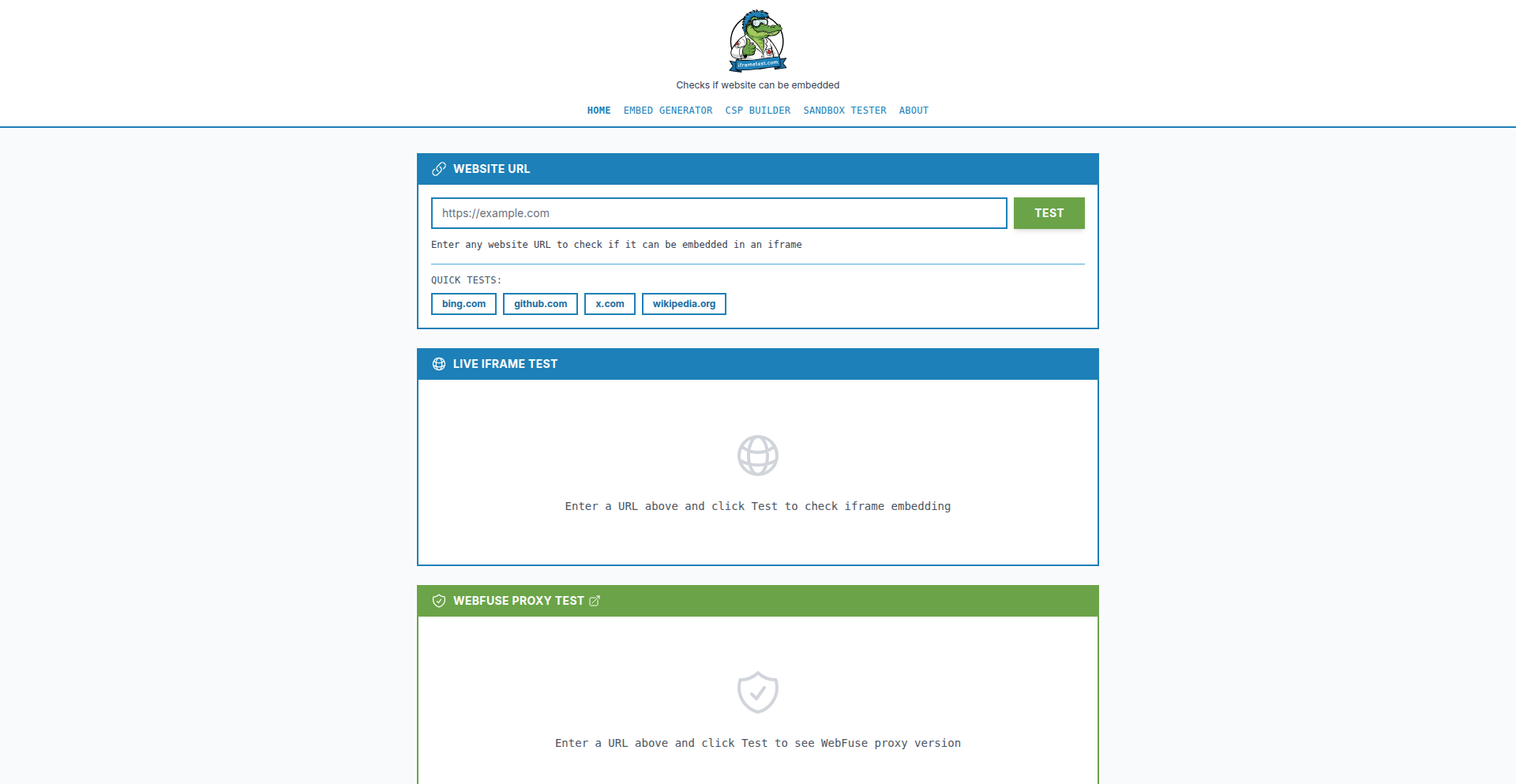
Author
tonysurfly
Description
Iframe Inspector is a developer tool designed to simplify the testing and debugging of iframes. It provides a streamlined interface to interact with, inspect, and manipulate content within iframes, addressing common pain points developers face when working with cross-origin or dynamically loaded content.
Popularity
Points 1
Comments 0
What is this product?
Iframe Inspector is a web-based utility that helps developers test and debug their embedded iframe content. Normally, interacting with iframes, especially those from different websites (cross-origin), can be tricky because of security restrictions. This tool provides a unified console and set of controls to easily send messages to, receive messages from, and inspect the DOM and JavaScript environment of an iframe, bypassing many of the usual complexities. Its innovation lies in abstracting away the low-level `postMessage` API and providing a user-friendly, visual debugger for iframe communication and content.
How to use it?
Developers can integrate Iframe Inspector into their workflow by opening it in a separate tab or window. They then point it to the URL of their page containing the iframe they want to test. The tool automatically detects and lists available iframes. From there, developers can select an iframe and use the provided console to send JavaScript commands, trigger events, or inspect variables. It's particularly useful for debugging communication between a parent page and an embedded application or widget.
Product Core Function
· Iframe Message Sender: Allows developers to easily construct and send custom messages to an iframe, invaluable for testing communication protocols between parent and child windows. This helps ensure that data exchange between different parts of a web application is functioning correctly.
· Iframe Message Receiver: Displays messages received from an iframe in a clear, readable format, enabling developers to monitor incoming data and verify the responses from their embedded content. This is crucial for understanding how the iframe is behaving and what information it's providing.
· Iframe DOM Inspector: Provides a way to view and interact with the Document Object Model (DOM) of the iframe content without complex manual inspection. This allows developers to quickly identify and fix issues with the layout or content within the iframe.
· Iframe JavaScript Console: Offers a dedicated JavaScript console for executing commands directly within the iframe's context, facilitating real-time debugging and manipulation of the embedded application's state. This speeds up troubleshooting by allowing direct interaction with the iframe's code.
· Cross-Origin Communication Helper: Simplifies the process of debugging communication between iframes and their parent pages, even when they are from different domains, by providing a standardized interface. This overcomes a major hurdle in modern web development where applications are often composed of multiple independent components.
Product Usage Case
· Debugging a payment gateway embedded in an e-commerce site: A developer could use Iframe Inspector to send test messages to the payment iframe, verify that it's receiving the correct order details, and inspect its DOM to ensure the payment form is rendering correctly. This directly solves the problem of verifying secure financial transactions within a sandbox environment.
· Testing a chat widget integrated into a customer support portal: The developer can use the tool to simulate user interactions within the chat iframe, send messages from the portal to the chat, and monitor responses. This helps ensure seamless communication and user experience for customers.
· Developing a third-party advertising banner that needs to communicate with a publisher's website: Iframe Inspector can be used to test the ad's ability to send impression data or click-through events to the parent page, and to receive configuration settings from the publisher. This ensures reliable ad delivery and tracking in a controlled manner.
· Troubleshooting a dynamically loaded content block within a responsive design: If an iframe is used to load dynamic content, Iframe Inspector can help developers inspect the content's structure and behavior as it changes, ensuring it adapts correctly to different screen sizes and user actions. This addresses the challenge of debugging unpredictable content rendering.
79
PokeFriendStat
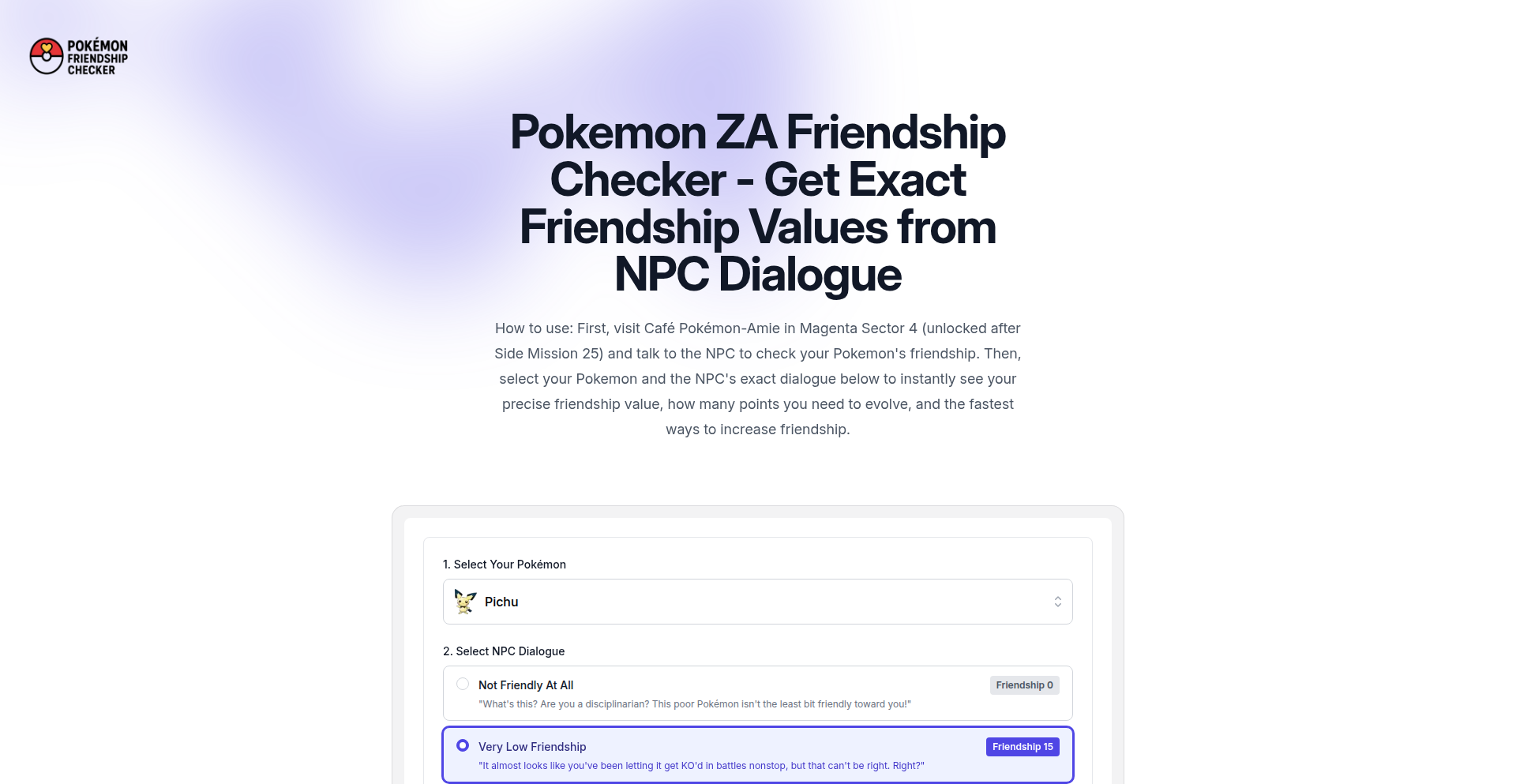
Author
sjdeak
Description
A web-based tool that helps players of Pokémon Legends Z-A determine the hidden friendship levels of their Pokémon. It addresses the in-game challenge of not being able to directly view friendship stats, which are crucial for evolving certain Pokémon like Eevee and Riolu. The innovation lies in its ability to interpret game mechanics to provide players with actionable data, thereby enhancing their gameplay experience.
Popularity
Points 1
Comments 0
What is this product?
PokeFriendStat is a simple yet ingenious web application designed to solve a common frustration for players of Pokémon Legends Z-A. In the game, certain Pokémon evolve based on a hidden 'friendship' stat, similar to how affection worked in previous Pokémon titles. However, the game doesn't provide a direct way for players to check this stat. PokeFriendStat bypasses this limitation by leveraging known game mechanics and potentially user input to estimate or infer these hidden values. It's an example of how developers can use their understanding of game systems to create useful tools for the community, making complex or hidden information accessible.
How to use it?
Players can access PokeFriendStat through their web browser. The primary interaction would involve the player inputting information about their Pokémon and its in-game interactions. For instance, a player might select a Pokémon, indicate its current happiness in-game (if there are any visual cues), and perhaps note specific actions performed with that Pokémon. Based on these inputs and its internal logic, the tool will then provide an estimated friendship level. This allows players to strategize which Pokémon to focus on for evolution, rather than relying on guesswork or prolonged, non-optimal playtime. It's designed to be a quick and easy reference.
Product Core Function
· Friendship Level Estimation: The core function uses algorithms to calculate or estimate the hidden friendship stat based on player-provided in-game actions and observations. This solves the problem of not being able to see these stats directly, allowing players to plan evolutions effectively.
· Pokémon Specific Data: The tool likely stores data relevant to each Pokémon's friendship mechanics, understanding that different Pokémon might have unique ways their friendship increases or decreases. This ensures more accurate estimations tailored to the specific creature.
· User-Friendly Interface: A straightforward web interface allows players to easily input information and receive their Pokémon's friendship stat without needing technical expertise. This makes the tool accessible and practical for all players.
· Evolution Guidance: By providing friendship levels, the tool directly helps players understand which Pokémon are close to evolving and what actions they might need to take to trigger the evolution. This saves players time and frustration.
Product Usage Case
· A player wants to evolve their Eevee into Sylveon, but isn't sure if its friendship is high enough. They use PokeFriendStat, inputting that they've played with Eevee a lot, fed it berries, and it hasn't fainted. The tool estimates the friendship level, confirming it's ready for evolution, or suggesting a few more actions.
· A player is trying to optimize their team in Pokémon Legends Z-A and wants to know if their Riolu can evolve soon. They use PokeFriendStat to check its friendship. If it's low, they can focus on specific in-game activities known to increase friendship for Riolu, like walking with it or using it in battles without it fainting, to speed up its evolution into Lucario.
· A speedrunner or completionist player wants to ensure they hit all necessary friendship milestones for their Pokémon within a specific timeframe. PokeFriendStat provides a quick way to track progress and adjust their gameplay strategy on the fly, ensuring no time is wasted on unnecessary actions.
80
VibeCode: AI-Powered ChatGPT App Builder
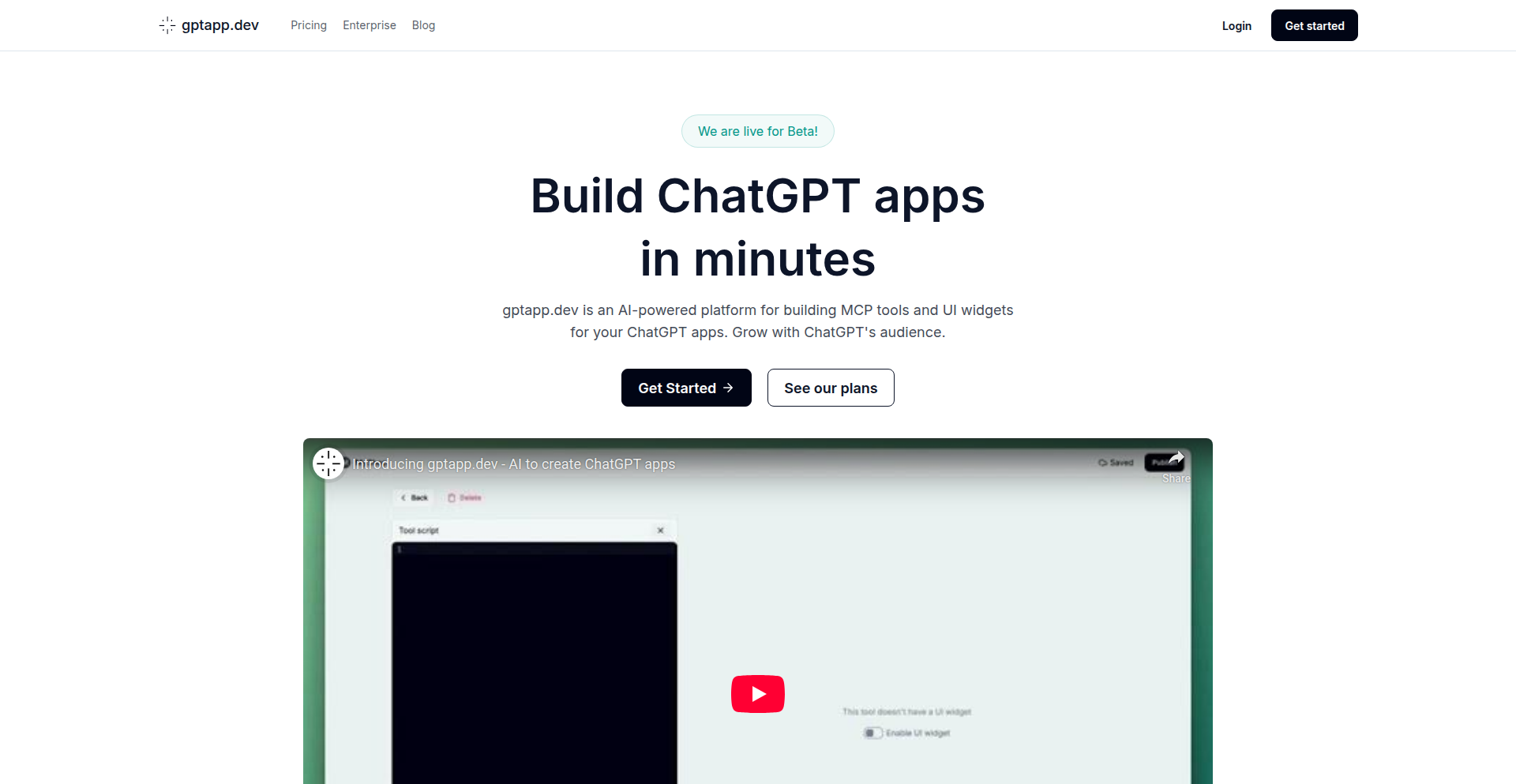
Author
susros
Description
VibeCode is a tool that leverages AI to simplify the creation of custom ChatGPT applications. It addresses the complexity often associated with developing AI-powered experiences by providing a streamlined workflow. The core innovation lies in its AI-driven code generation and configuration capabilities, allowing users to define their app's behavior and have VibeCode translate that into functional code. This means you can build powerful ChatGPT integrations without needing to be a deep expert in AI model deployment or complex programming.
Popularity
Points 1
Comments 0
What is this product?
VibeCode is an AI-assisted platform designed to help developers and even non-developers build their own ChatGPT applications more easily. Think of it like a smart assistant for creating AI chatbots. Instead of writing all the intricate code from scratch, you describe what you want your ChatGPT app to do, and VibeCode uses AI to generate the underlying code and configurations. This approach significantly lowers the barrier to entry for creating sophisticated AI experiences. The innovation is in its ability to interpret user intent and translate it into executable application logic, reducing manual coding effort and potential errors.
How to use it?
Developers can use VibeCode by defining the core functionalities, personality, and data sources for their ChatGPT app through a guided interface or natural language descriptions. VibeCode then generates the necessary code (potentially in languages like Python or JavaScript) and provides templates for deployment, such as integration with web applications or APIs. This allows you to quickly prototype and launch AI-driven features for your existing projects or build standalone AI assistants, essentially accelerating your development cycle for AI-powered solutions.
Product Core Function
· AI-driven code generation: VibeCode automatically writes code based on your app's specifications, saving you time and reducing the need for manual coding. This is useful for quickly spinning up prototypes or feature additions.
· Natural language interface for app definition: You can describe your app's desired behavior in plain English, which VibeCode interprets to generate the application structure. This makes it accessible to a wider range of creators.
· Pre-built templates and integrations: VibeCode offers ready-to-use components and integration patterns for common use cases, allowing for faster deployment into existing workflows. This helps you get your AI app up and running without reinventing the wheel.
· Customizable AI personality and responses: Tailor how your ChatGPT app interacts with users, defining its tone and specific knowledge base. This allows for personalized user experiences and brand alignment.
Product Usage Case
· Building a customer support chatbot: A business could use VibeCode to create a ChatGPT-powered assistant that answers frequently asked questions on their website, freeing up human support agents. This provides instant help to customers and improves overall satisfaction.
· Developing a personalized learning companion: An educator might leverage VibeCode to build an AI tutor that explains complex concepts in a way tailored to a student's learning style. This offers a more engaging and effective educational experience.
· Creating a content generation tool for marketing: A marketing team could use VibeCode to quickly generate blog post ideas or social media captions based on specific keywords. This streamlines content creation and boosts productivity.
81
ChartForge: Open-Source Trading Charting Engine
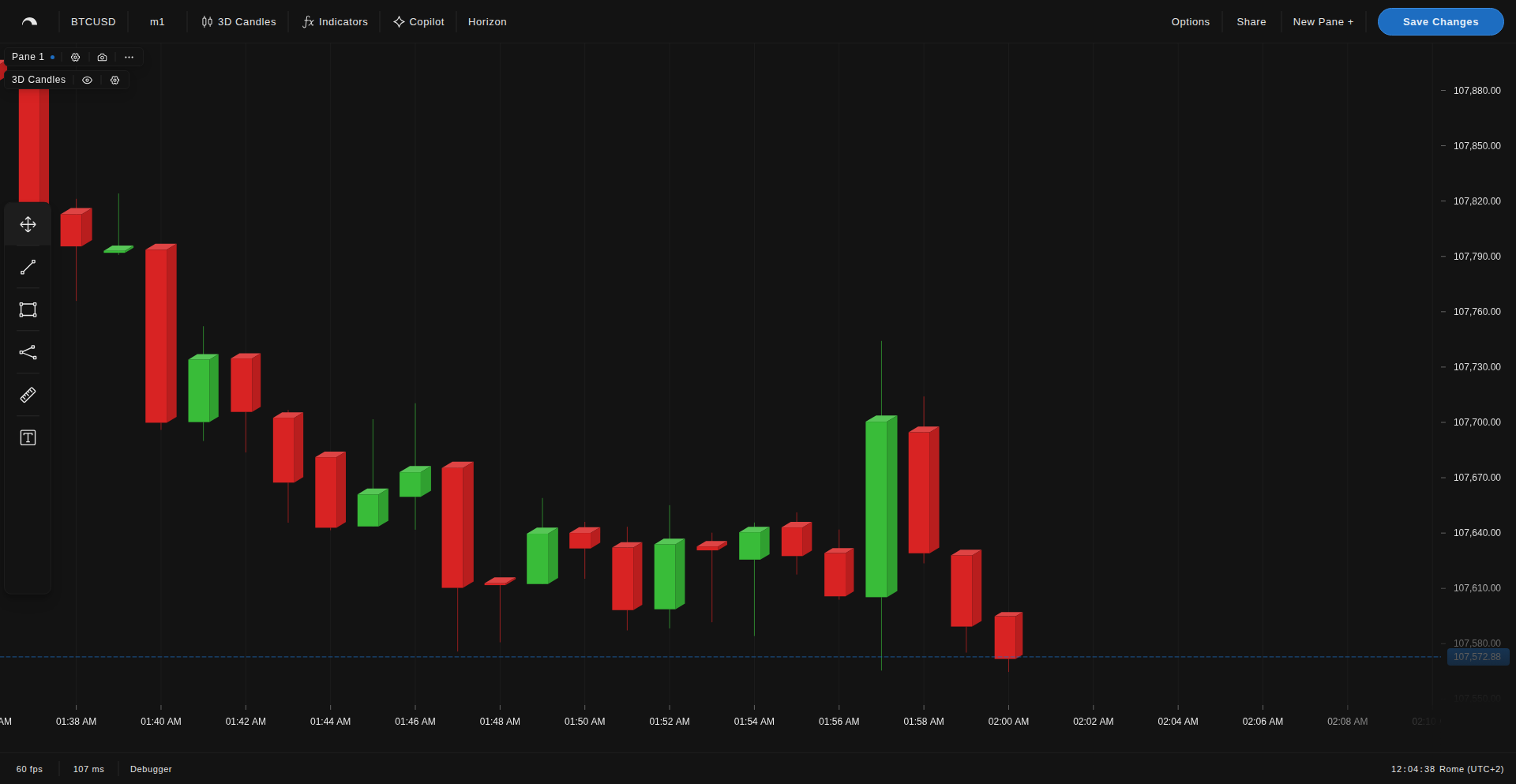
Author
akorkor
Description
ChartForge is a self-hosted, open-source charting engine that provides an alternative to commercial platforms like TradingView. It allows developers to build custom charting experiences directly into their applications, offering flexibility and control over data visualization for financial markets. The innovation lies in its modular design and emphasis on developer extensibility, empowering the creation of unique trading interfaces without relying on third-party APIs for core charting functionalities.
Popularity
Points 1
Comments 0
What is this product?
ChartForge is a technical project that builds a charting engine, similar to the ones you see on financial trading websites, but as a piece of software you can run yourself. The main technical innovation is its architecture, which is designed to be highly modular. This means developers can pick and choose the charting features they need and even extend it with their own custom indicators or drawing tools. It's built to offer a powerful and flexible way to display financial data, unlike off-the-shelf solutions that often come with limitations or recurring costs. So, what's in it for you? You get the power to create highly personalized and integrated trading charts within your own applications, giving you full control and avoiding vendor lock-in.
How to use it?
Developers can integrate ChartForge into their web applications by leveraging its JavaScript API. This typically involves fetching financial data (like stock prices) from their own data sources or a chosen API, and then feeding that data into ChartForge to render interactive charts. Common use cases include building custom dashboards for cryptocurrency exchanges, algorithmic trading platforms, or financial news aggregators. Integration is designed to be straightforward, allowing for easy embedding of charts into existing UIs. So, what's in it for you? You can seamlessly add sophisticated charting capabilities to your project, enhancing user experience and providing valuable visual analysis tools.
Product Core Function
· Real-time Data Streaming: Enables charts to update instantly as new market data arrives, powered by efficient WebSocket connections for live feeds. This is valuable for applications where immediate data reflection is critical, such as high-frequency trading interfaces, ensuring users always see the most current market state.
· Customizable Chart Types: Supports a wide range of chart representations including candlestick, line, and bar charts, allowing developers to choose the best visual format for different financial instruments and analysis needs. This offers flexibility in presenting complex data in an understandable way, crucial for any financial analysis tool.
· Technical Indicators Library: Includes a built-in set of popular technical indicators (e.g., Moving Averages, RSI, MACD) that can be overlaid on charts, providing users with analytical tools to identify trends and patterns. This adds significant analytical depth to your application's charts, helping users make more informed decisions.
· Drawing Tools and Annotations: Offers tools for users to draw lines, shapes, and add text annotations directly on the charts, facilitating manual analysis and idea sharing. This empowers users to perform their own technical analysis and communicate their findings effectively within the charting environment.
· Extensible Plugin System: Allows developers to create and integrate their own custom indicators, drawing tools, or even entirely new chart types, offering unparalleled customization. This is a key innovation for advanced users who need specialized analysis capabilities not found in standard charting packages.
Product Usage Case
· A fintech startup building a new decentralized exchange could use ChartForge to create a fully branded, interactive charting interface for trading various cryptocurrencies, offering real-time price action and custom indicators relevant to the crypto market. This solves the problem of needing a robust, yet customizable charting solution without the high cost of commercial alternatives.
· An algorithmic trading platform developer could integrate ChartForge to display historical and real-time trade data alongside custom-generated trading signals directly on the charts, enabling backtesting and live monitoring of strategies. This provides a clear, visual representation of strategy performance, making it easier to debug and optimize trading algorithms.
· A financial education platform might embed ChartForge to create interactive lessons on technical analysis, allowing students to practice drawing trendlines and applying indicators on historical stock data. This offers a hands-on learning experience, significantly improving understanding of complex financial concepts.
82
SoloRemoto-ThePureRemoteJobFinder

Author
wasivis
Description
SoloRemoto is a website dedicated to curating 100% remote job offers. It tackles the common developer frustration of sifting through job postings that might be hybrid or require physical presence, by automatically filtering for truly remote positions. Its innovation lies in its focused approach to solve this specific pain point for remote job seekers.
Popularity
Points 1
Comments 0
What is this product?
SoloRemoto is a specialized job board designed exclusively for remote positions. The technical insight here is to leverage a data filtering mechanism that precisely identifies and displays jobs that are unequivocally remote, without any ambiguity. This avoids the common issue where job descriptions might imply remote work but have hidden in-office requirements. The value for developers is a direct pathway to legitimate remote opportunities, saving them time and reducing the cognitive load of searching.
How to use it?
Developers looking for fully remote employment can simply visit the SoloRemoto website. The platform presents a clean list of available jobs. The underlying technology likely involves web scraping and sophisticated natural language processing (NLP) to analyze job descriptions for keywords and phrases indicative of remote work, while simultaneously excluding terms that suggest hybrid or on-site requirements. Integration is straightforward: browse and apply directly through the site.
Product Core Function
· Automated remote job filtering: Leverages data analysis and keyword recognition to ensure only 100% remote jobs are displayed, saving job seekers significant time and effort in their search.
· Curated remote job listings: Presents a focused selection of remote opportunities, eliminating the need to manually sift through mixed-status job boards. This means you get straight to the jobs that matter to you.
· User-friendly interface: Provides a simple and intuitive way to discover remote job openings, making the job search process less daunting and more efficient.
Product Usage Case
· A software engineer who wants to transition to a fully remote role and is tired of encountering hybrid job postings. SoloRemoto allows them to see only the remote opportunities, streamlining their application process.
· A freelance developer looking for stable, long-term remote contracts. SoloRemoto provides a dedicated source for these types of roles, reducing the time spent on irrelevant searches and increasing the likelihood of finding a suitable position.
· A recent graduate seeking their first remote position in the tech industry. SoloRemoto offers a clear starting point for their remote job search, helping them navigate the market effectively without being overwhelmed by mixed job types.
83
QuantumSMILES Chem-AI
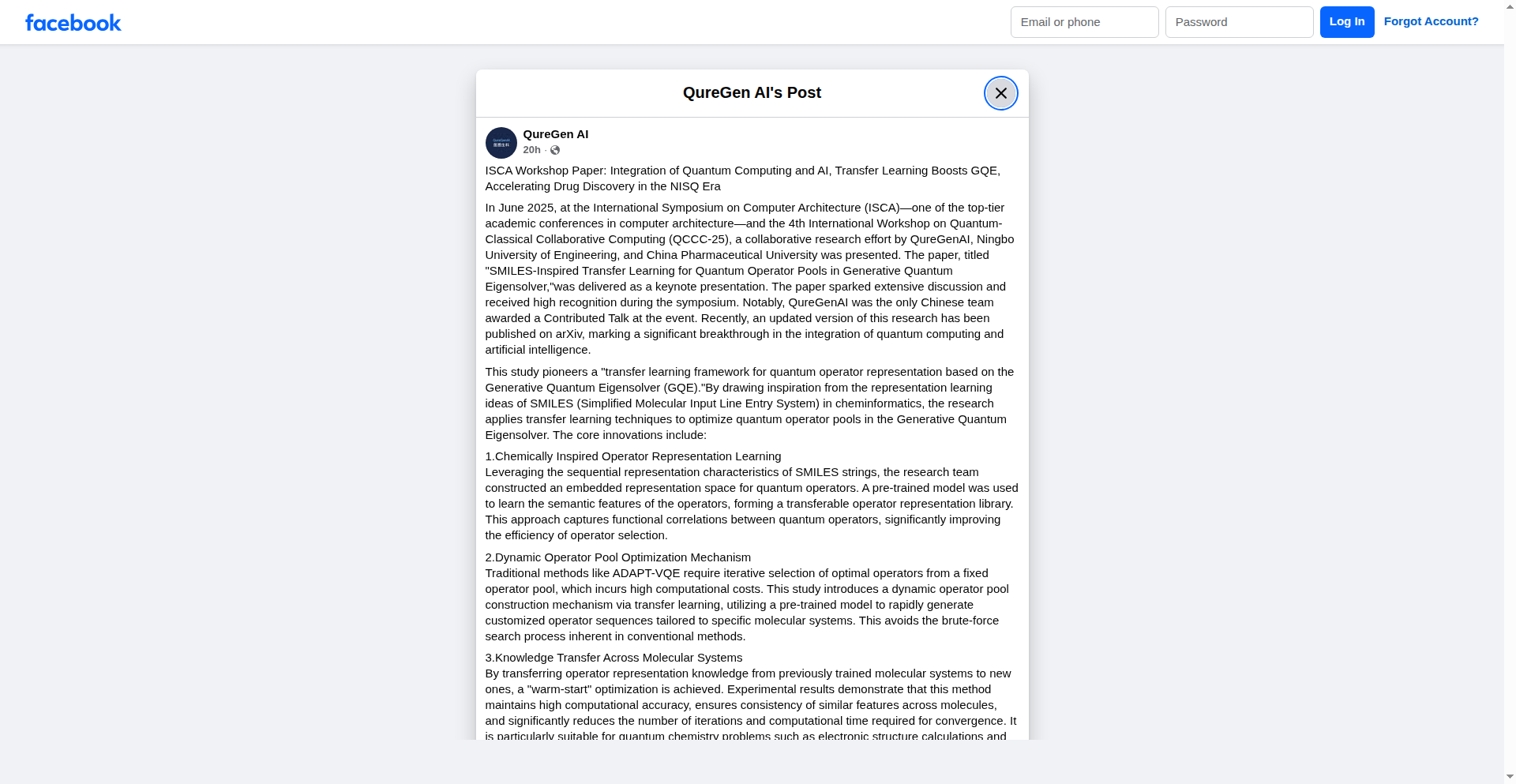
Author
TyxonQ
Description
This project integrates quantum computing with AI, specifically leveraging transfer learning inspired by SMILES (Simplified Molecular Input Line Entry System) to optimize quantum algorithms for drug discovery. It solves the problem of inefficient operator selection in quantum chemistry simulations by creating a dynamic, chemically-aware pool of quantum operations, significantly speeding up the discovery process in the current era of noisy quantum computers.
Popularity
Points 1
Comments 0
What is this product?
QuantumSMILES Chem-AI is a novel framework that applies transfer learning, a technique where a model trained on one task is repurposed for a second related task, to enhance Generative Quantum Eigensolver (GQE) algorithms. Inspired by how SMILES strings represent molecules in a sequence, this project learns semantic features of quantum operators and builds a transferable library. This allows it to dynamically create optimized sequences of quantum operations for specific molecular systems, avoiding slow trial-and-error selection. So, it's like giving a quantum computer a smarter way to learn and act, making it much faster at figuring out complex molecular properties, which is crucial for designing new drugs.
How to use it?
Developers can integrate QuantumSMILES Chem-AI into their quantum chemistry workflows. The project provides a pre-trained model for operator representation learning. This model can be used to 'warm-start' new molecular simulations. Instead of starting from scratch, the system leverages knowledge gained from previous simulations of similar molecules. This can be done by feeding the molecular structure (potentially as a SMILES string) into the system. The framework then dynamically generates efficient quantum operator sequences for tasks like electronic structure calculations. So, if you're working on simulating a new drug candidate, you can use this to get a much faster and more accurate quantum simulation, directly helping you discover better drugs.
Product Core Function
· Chemically Inspired Operator Representation Learning: This function uses AI to understand the 'meaning' of different quantum operations based on their sequential patterns, similar to how SMILES represents molecular structures. This creates a reusable library of quantum operator knowledge, making it faster to select the right operations for a problem. This is valuable because it means we don't have to reinvent the wheel for every new molecule simulation.
· Dynamic Operator Pool Optimization Mechanism: Instead of picking quantum operations from a fixed list, this function dynamically creates the best sequence of operations for a specific molecule. This is achieved by using the learned operator representations to intelligently assemble the quantum circuit, avoiding slow brute-force searches. This is useful for drastically reducing the time and computational resources needed for complex quantum simulations.
· Knowledge Transfer Across Molecular Systems: This core function allows the system to 'remember' what it learned from simulating one molecule and apply that knowledge to a new, similar molecule. This 'warm-start' approach significantly speeds up calculations and maintains accuracy by leveraging prior insights. This means that for similar research targets, you get results much faster and with higher confidence, accelerating the overall research pipeline.
Product Usage Case
· Accelerating Drug Discovery: In the development of new pharmaceuticals, accurately simulating the electronic structure of potential drug molecules is critical. QuantumSMILES Chem-AI can be used to perform these simulations much faster and more efficiently than traditional quantum algorithms. By quickly identifying molecules with desired properties, it dramatically shortens the drug discovery timeline. This means new life-saving medicines can be developed and brought to market sooner.
· Materials Science Research: Designing novel materials with specific properties, such as advanced catalysts or superconductors, requires deep understanding of molecular interactions. This project can be applied to rapidly simulate and predict the behavior of new material compositions, enabling faster iteration and discovery of superior materials. This helps in creating better and more sustainable materials for various industries.
· Quantum Chemistry Education and Experimentation: Researchers and students can use this framework to explore complex quantum chemistry problems with less computational overhead. The intuitive operator selection and transfer learning capabilities make it easier to design and run quantum experiments, fostering innovation and learning within the quantum computing community. This democratizes access to advanced quantum simulation techniques for educational and research purposes.
84
Supamail: AI Inbox Gist
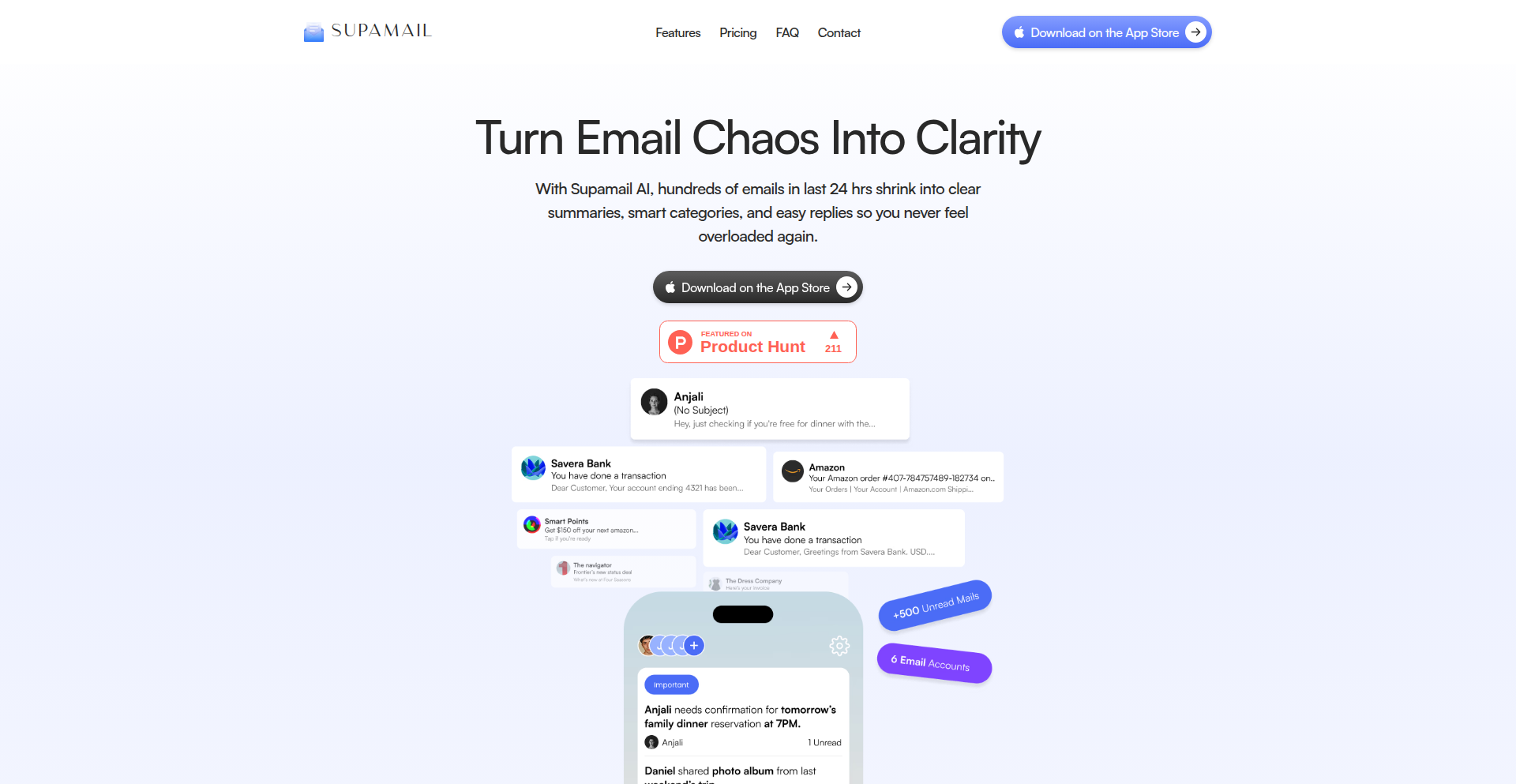
Author
amilasokn
Description
Supamail is an AI-powered email client designed to combat inbox overload. It uses advanced AI models to summarize emails, categorize them intelligently, and group similar messages into concise threads. This allows users to quickly grasp the essential information from their emails, reducing reading time and ensuring important messages are never missed. The core innovation lies in its ability to process and distill vast amounts of email data into actionable insights, making email management significantly more efficient.
Popularity
Points 1
Comments 0
What is this product?
Supamail is a smart email inbox that leverages artificial intelligence to help you understand your emails faster and more effectively. Instead of sifting through numerous individual messages, Supamail's AI analyzes your inbox, producing a condensed summary of your recent emails. It automatically sorts emails into categories like 'Important,' 'Transactional,' and 'Promotional,' and can even group multiple messages from the same sender into a single, easily digestible thread. This means you get the core message without the clutter, saving you time and mental energy. The underlying technology likely involves natural language processing (NLP) and machine learning algorithms trained to identify key information and sentiment within text. For privacy, it's CASA Tier-2 certified, meaning your data is processed securely and in isolation, with the app never storing or reading your emails.
How to use it?
Developers and individuals can integrate Supamail into their daily workflow by downloading the app, currently available for iOS (Gmail support). After signing up and granting secure access to your Gmail account (ensuring privacy due to CASA certification), Supamail begins analyzing your emails. You can then access your inbox through the Supamail interface, where emails are presented as summaries and smart threads. You can customize your experience by muting categories you find irrelevant, such as promotional emails. For those who prefer a digest rather than constant notifications, Supamail offers timed daily summaries of important mails. This makes it ideal for busy professionals, entrepreneurs, or anyone who feels overwhelmed by their email volume and wants a more efficient way to stay informed.
Product Core Function
· AI-powered email summarization: Reduces reading time by providing a one-line gist of emails, so you can quickly understand what's important without opening each message.
· Smart categorization: Automatically sorts incoming emails into 'Important,' 'Transactional,' and 'Promotional' categories, allowing you to prioritize and manage your inbox more effectively.
· Thread grouping: Consolidates multiple emails from the same sender into a single, organized thread, making it easier to follow conversations and find relevant information.
· Category muting: Enables users to mute specific email categories, like promotions, to further declutter their inbox and focus on what truly matters.
· Daily digests: Offers a timed summary of important emails, providing a consolidated overview for users who prefer less frequent, but comprehensive updates.
Product Usage Case
· For a startup founder receiving over 100 emails daily, Supamail can condense critical customer inquiries and investor updates into brief summaries, ensuring no urgent matters are missed and saving hours of reading time each week.
· A freelance designer who gets numerous project updates and invoices can use Supamail to automatically group transactional emails, making it simple to track payments and client communications without getting lost in a sea of notifications.
· A busy marketing professional can mute promotional emails that are not relevant to their current campaigns, allowing them to focus solely on important team communications and strategic updates.
· An individual managing multiple D2C brands can leverage Supamail's ability to categorize and summarize emails from different business units, providing a clear, actionable overview of their day's communications across all ventures.
85
Podcast Whisperer AI
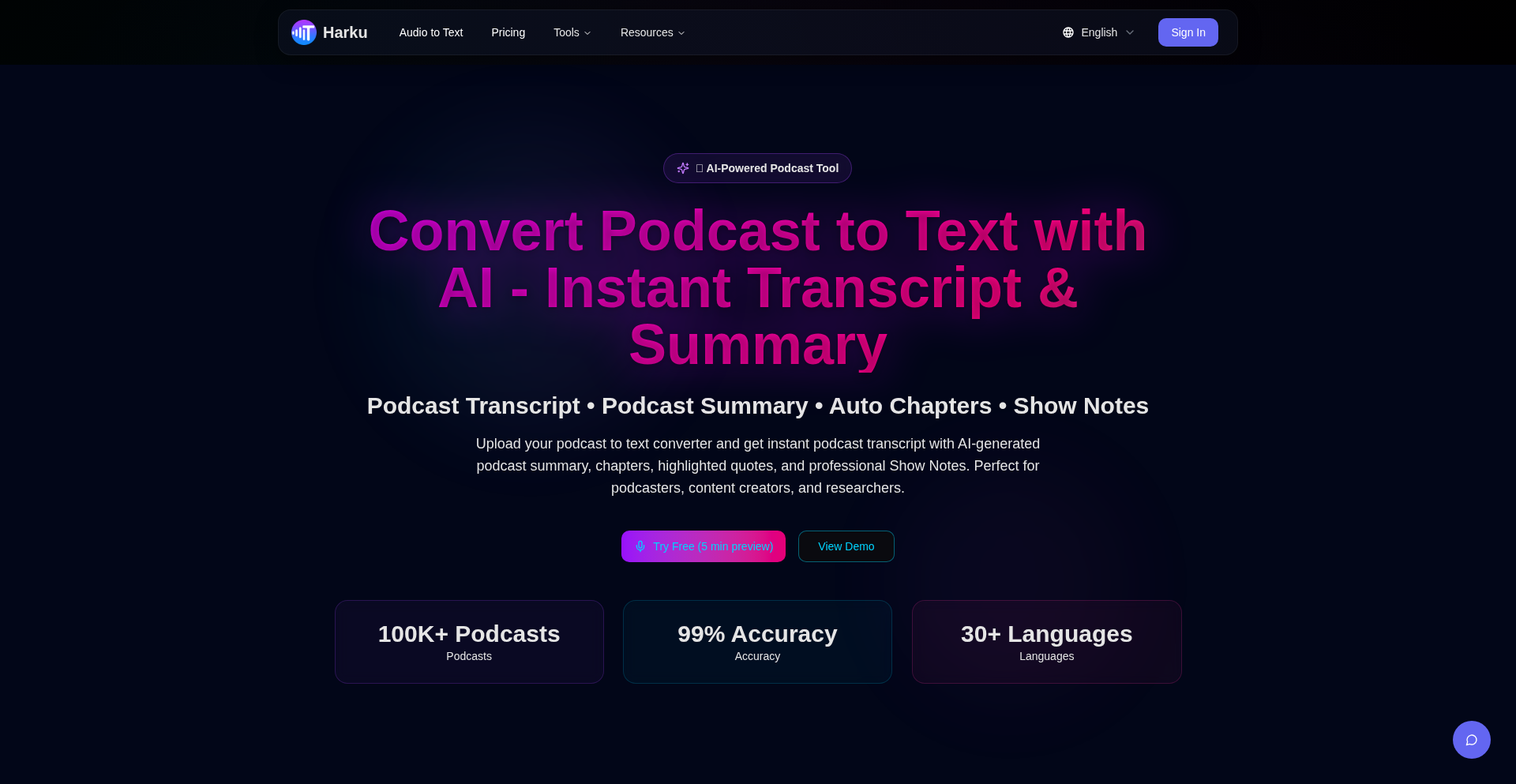
Author
howardV
Description
An AI-powered tool that transforms podcasts into production-ready show notes with high accuracy. It goes beyond simple transcription by automatically detecting chapters, generating multi-level summaries, and extracting key highlights, saving content creators significant manual effort.
Popularity
Points 1
Comments 0
What is this product?
Podcast Whisperer AI is an intelligent system that takes your podcast audio and automatically converts it into a comprehensive text format. It leverages advanced AI models, specifically Whisper for its impressive transcription accuracy (over 99%), and employs smart techniques for segmenting long audio files to maintain quality. A key innovation is its ability to identify distinct topics within the podcast and automatically mark them as chapters, without needing any prior training data. This means it can understand the flow of conversation and pinpoint where new subjects begin. Furthermore, it can generate different levels of summaries – from a quick overview to more detailed digests – and pull out the most important quotes or points. The result is a complete package of structured information that's ready to be published.
How to use it?
Developers can integrate Podcast Whisperer AI into their content creation workflows. For podcasters, the primary use case is to upload their audio files directly to the platform. The AI then processes the audio, and within moments, provides downloadable show notes in formats like Markdown, TXT, or JSON, complete with timestamps and metadata. This dramatically speeds up the process of making podcasts accessible and discoverable. For developers looking to build similar features into their own applications, the underlying technology (like optimized Whisper chunking and unsupervised speaker diarization) can serve as an inspiration for handling long audio and distinguishing speakers without custom training. The system's ability to export structured data also makes it easy to feed into other content management systems or websites.
Product Core Function
· High-accuracy Transcription: Utilizes Whisper AI for precise conversion of spoken words to text, ensuring that details are captured correctly. This means you get a reliable transcript that forms the foundation of your show notes, so you don't miss any important information.
· Automatic Chapter Detection: Analyzes the audio content to identify topic shifts and automatically creates chapter markers. This makes your podcast easier to navigate for listeners, allowing them to jump to specific segments of interest, and helps in organizing your content for better discoverability.
· Multi-level Summarization: Generates various summaries, from concise overviews to detailed digests, providing different ways to understand the podcast's content at a glance. This is useful for creating different types of promotional material or for listeners who have limited time.
· Highlight Extraction: Pinpoints and extracts the most important quotes or key takeaways from the podcast. This allows you to quickly identify and share the most impactful moments, perfect for social media clips or brief episode descriptions.
· Production-ready Show Notes: Consolidates all the generated information into a ready-to-use format, saving hours of manual editing and organization. This means you can publish your podcast with professional-looking show notes much faster, increasing your output and engagement.
· Speaker Diarization (Unsupervised): Identifies and separates different speakers within the podcast without requiring any pre-labeled training data. This adds clarity to transcripts by showing who said what, making it easier to follow conversations and attribute quotes accurately.
Product Usage Case
· A podcast creator can upload their latest episode and receive perfectly formatted show notes, including chapter timestamps and a concise summary, within minutes, eliminating the tedious manual work of transcribing and organizing. This directly translates to more time for content creation and less time on administrative tasks.
· A researcher can use the tool to quickly process long interview recordings, generating accurate transcripts with speaker identification and summaries. This significantly accelerates the process of analyzing qualitative data, allowing for faster insights and publication.
· A media company can integrate the transcription and summarization API into their content management system to automatically generate metadata and summaries for their podcast library. This improves searchability and user engagement across their platform, making it easier for users to find relevant content.
· A developer building a personal podcasting app can learn from the project's approach to optimizing Whisper for long audio and implementing speaker diarization without training. This provides practical insights into tackling common challenges in audio processing and machine learning with limited resources.
86
CrossPromo Nexus
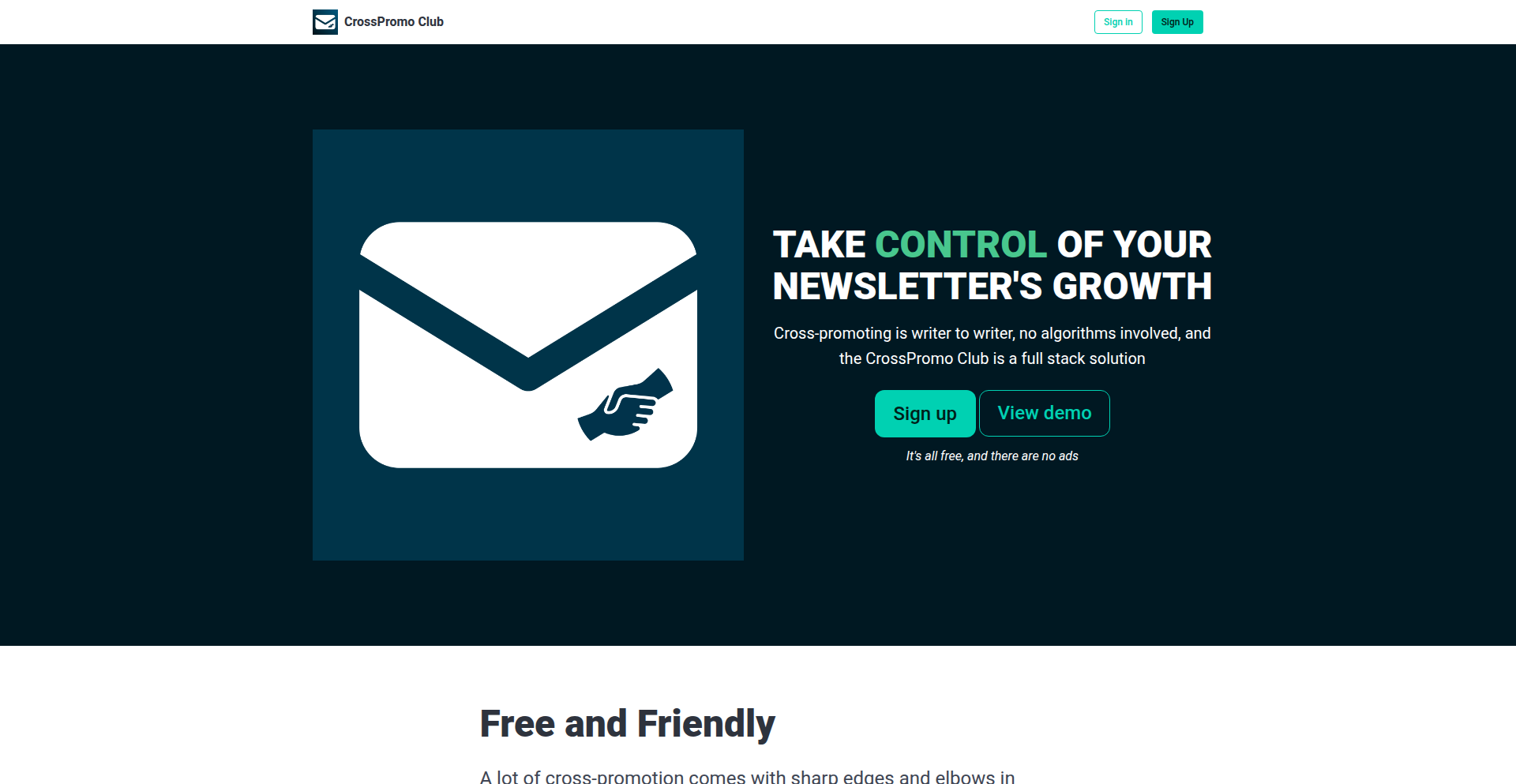
Author
benjclarke
Description
CrossPromo Nexus is a free, innovative platform designed to empower newsletters to grow by facilitating mutual promotion. It intelligently connects newsletter creators with potential partners, streamlines the organization of cross-promotional campaigns, and features an automated matching system via a single link. This tool addresses the inherent difficulty in finding and managing cross-promotion opportunities, making growth more accessible for independent newsletters.
Popularity
Points 1
Comments 0
What is this product?
CrossPromo Nexus is a web application built to solve the challenge of newsletter growth through cross-promotion. Its core innovation lies in its intelligent matching algorithm and streamlined partnership management system. Instead of manually searching for and coordinating with other newsletters, creators can utilize a single, automated link to discover compatible partners. The platform simplifies the discovery process by analyzing newsletter characteristics and user interests, then presents curated partnership suggestions. It also provides tools to organize and track these cross-promotion activities. Essentially, it's a smart matchmaking service for newsletters looking to expand their audience.
How to use it?
Newsletter creators can use CrossPromo Nexus by visiting the platform and generating a unique, automated cross-promotion link. This link acts as their entry point for discovery and connection. By sharing this link with other newsletter creators, they can initiate the matching process. The platform then uses this information to suggest potential partners. Creators can browse these suggestions, connect with matched newsletters, and use the built-in tools to plan and execute their cross-promotional campaigns, such as swapping newsletter mentions or featuring each other's content. A full demo is available without requiring any signup, allowing immediate exploration of its capabilities.
Product Core Function
· Automated Partner Matching: Leverages a smart algorithm to identify suitable cross-promotion partners based on newsletter attributes and audience overlap, simplifying the discovery phase and saving creators significant manual effort.
· Partnership Discovery and Connection: Provides a curated list of potential partners and facilitates direct communication channels to initiate collaboration, making it easier to find and engage with relevant newsletters.
· Cross-Promotion Organization Tools: Offers features to manage ongoing cross-promotion campaigns, track successful collaborations, and maintain a record of partnerships, helping creators stay organized and measure effectiveness.
· Single Link Integration: A unique automated feature that uses a single link to initiate the discovery and matching process, streamlining the onboarding and initial connection for new users.
· Free Accessibility and Demo: Offers a completely free service with a no-signup demo, lowering the barrier to entry for all newsletter creators, especially those just starting out.
Product Usage Case
· A freelance writer with a niche newsletter about vintage synthesizers struggles to find other newsletters in similar or adjacent creative fields for cross-promotion. By using CrossPromo Nexus, they generate a link and are automatically matched with a newsletter focusing on analog music production and another on DIY electronics projects. They then use the platform's tools to arrange a month-long reciprocal mention swap, leading to a measurable increase in their subscriber count from both new audiences.
· A tech startup running a weekly newsletter about emerging AI trends wants to increase its reach. They utilize CrossPromo Nexus to find complementary newsletters, such as those focused on machine learning research, data science, or ethical AI. The platform suggests a partnership with a popular newsletter on cybersecurity. The two teams collaborate on a joint webinar promoted through both newsletters, resulting in significant audience growth and lead generation for the startup.
· An independent author with a newsletter discussing fantasy literature uses CrossPromo Nexus to connect with other authors and book reviewers. The platform helps them discover a book club newsletter with a similar readership. They organize a joint giveaway of signed copies and a book review exchange, which drives traffic to both newsletters and strengthens their communities.
87
Prexist AI Idea Validator

Author
e33or-assasin
Description
Prexist is an AI-powered platform designed to help founders, product managers, and venture capitalists quickly determine if a startup idea has already been developed or is in existence. It achieves this by performing comprehensive searches across eight major innovation and discovery platforms, including Product Hunt, YC, GitHub, Crunchbase, and app stores. The recent integration of Exa AI for search orchestration has dramatically improved performance, making it three times faster and delivering more semantically relevant results. This tool helps validate ideas by providing rapid insights into the existing market landscape, saving valuable time and resources.
Popularity
Points 1
Comments 0
What is this product?
Prexist is an intelligent search engine specifically built to help you discover if your startup concept already exists in the market. It leverages Artificial Intelligence to understand the nuances of your product idea and translates that understanding into highly effective search queries. These queries are then executed in parallel across a wide range of crucial platforms where new products and technologies are often launched or discussed. The innovation lies in its ability to go beyond simple keyword matching, using semantic understanding to find related concepts and existing solutions that might not use the exact same terminology. This means you get a more thorough and insightful check, reducing the risk of unknowingly pursuing a saturated market. The recent upgrade with Exa AI makes this process significantly faster and more accurate. So, this helps you avoid building something that's already out there, saving you time and money.
How to use it?
Developers can use Prexist by simply inputting their startup idea or a detailed description into the platform. The AI will process this input and initiate a multi-platform search. The results will then be presented in an easily digestible format, highlighting any existing products or projects that match your idea. You can also generate and share comprehensive reports of your findings with a simple link, making collaboration and presentation seamless. For integration, Prexist can be thought of as a powerful validation layer for the early stages of product development or investment research. So, this is useful for quickly getting a 'go' or 'no-go' signal on an idea before committing significant resources.
Product Core Function
· AI-powered idea understanding and query generation: Uses natural language processing to interpret your idea and create sophisticated search terms that capture the essence of your concept, leading to more accurate matches than basic keyword searches. This is valuable because it ensures you find relevant existing ideas even if they are described differently.
· Simultaneous multi-platform search: Scans 8 key discovery and innovation hubs like Product Hunt, Y Combinator, GitHub, Crunchbase, and app stores all at once, providing a broad overview of the existing landscape. This saves you from manually checking each platform individually, significantly speeding up your research.
· Semantic result matching: Employs advanced AI to find results that are conceptually similar to your idea, not just those that use the same words, revealing potential competitors or existing solutions you might have otherwise missed. This is critical for truly understanding the competitive environment.
· Report generation and sharing: Allows you to create shareable reports of your search findings with a single link, facilitating easy communication with team members, co-founders, or potential investors. This makes it simple to present your validation research and get feedback.
Product Usage Case
· A founder has an idea for a new productivity app that helps users manage their daily tasks using gamification. By inputting this idea into Prexist, they can quickly see if similar gamified task management apps already exist on Product Hunt or are being developed on GitHub. This helps them decide whether to pivot their idea or refine their unique selling proposition.
· A product manager at an established tech company is exploring a new feature for their existing software. They use Prexist to scan for competitors or similar functionalities being implemented by other companies on Crunchbase or within app store trends, enabling them to understand the competitive landscape and identify potential market gaps or threats.
· A venture capitalist is evaluating a potential investment in a nascent startup. Before meeting the founders, they use Prexist to perform a preliminary check on the startup's core idea across various platforms to gauge market saturation and identify any immediate red flags or existing players that could pose a significant challenge. This helps them make more informed initial investment decisions.
88
ClaudeCodeShare
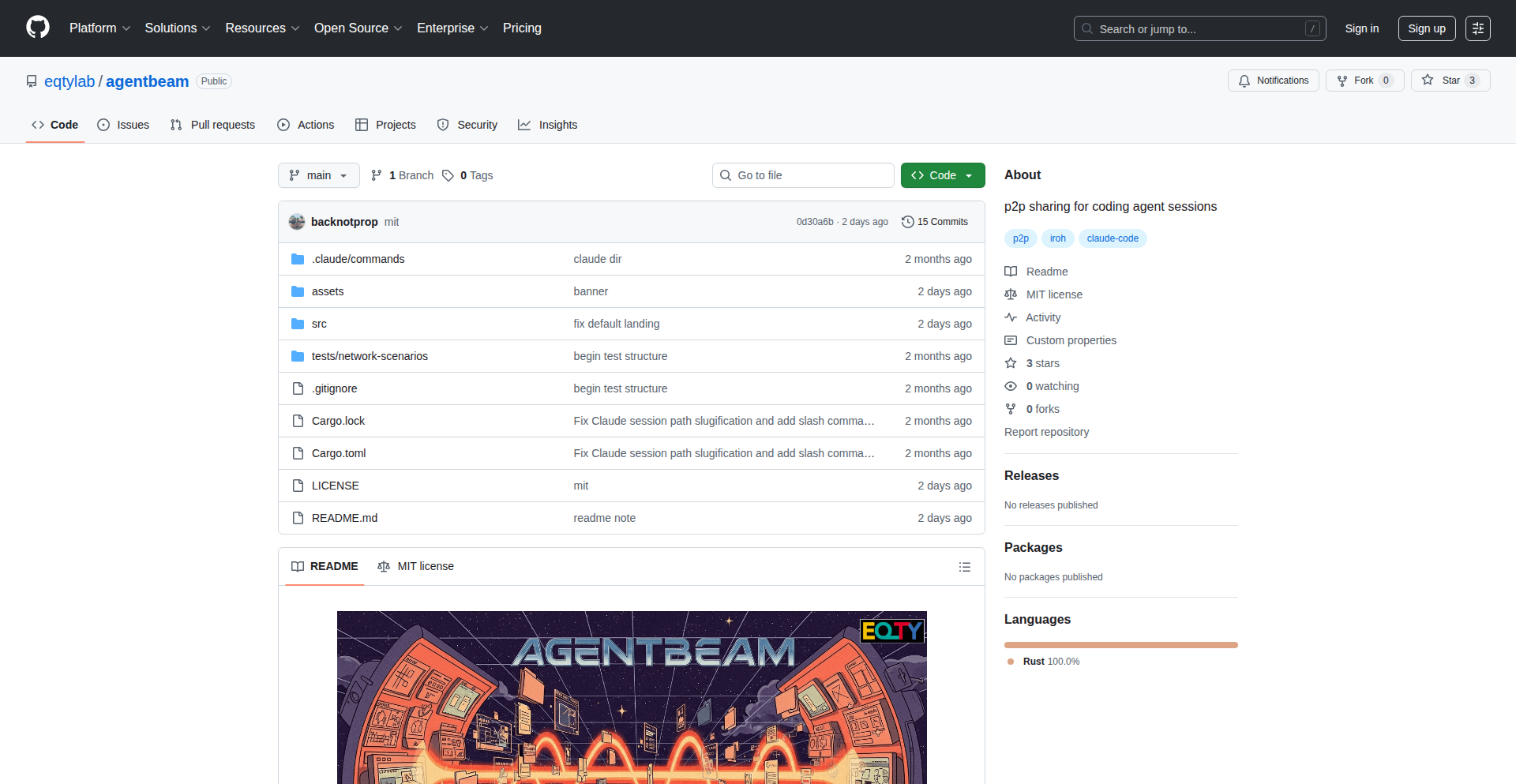
Author
ramoz
Description
A tool to share your Claude AI coding sessions in real-time, allowing others to observe and learn from your interactions with Claude. It captures the prompts, responses, and context of your Claude sessions, making it a valuable resource for collaborative learning and debugging.
Popularity
Points 1
Comments 0
What is this product?
ClaudeCodeShare is a browser extension that enables you to broadcast your live coding sessions with Claude, an advanced AI assistant. Technically, it works by intercepting and recording the WebSocket communication between your browser and the Claude API. This data, including your input prompts and Claude's output, is then serialized and made available for real-time sharing. The innovation lies in its ability to distill complex AI interactions into a shareable format, offering a window into how developers leverage AI for coding tasks.
How to use it?
Developers can install the ClaudeCodeShare browser extension. Once installed, when interacting with Claude for coding, they can initiate a share session. This generates a unique link that can be sent to colleagues or friends. Viewers can then access this link in their browser to see the entire coding conversation unfold, including the prompts and AI's responses, just as the original user experienced it. This is useful for pair programming, code review, or demonstrating AI-assisted workflows.
Product Core Function
· Real-time session streaming: Enables live viewing of Claude coding interactions, allowing others to learn from your workflow without needing direct access to your Claude account. This is valuable for teaching and collaborative problem-solving.
· Session recording and playback: Captures the full transcript of a Claude session, which can be replayed later for review or documentation. This is useful for analyzing past problem-solving approaches and retaining knowledge.
· Prompt and response visualization: Clearly displays both developer prompts and Claude's responses, making it easy to understand the cause-and-effect in AI-assisted coding. This helps in understanding how to effectively prompt the AI for desired outcomes.
· Contextual sharing: Shares the entire conversational context, not just isolated responses, providing a comprehensive view of the problem-solving process. This is crucial for understanding the nuances of AI guidance and complex problem-solving.
Product Usage Case
· A senior developer can share a complex debugging session with a junior developer. The junior developer can watch in real-time as the senior developer uses Claude to identify and fix a bug, learning advanced troubleshooting techniques and effective AI prompt engineering.
· A team can collectively brainstorm a new feature by having one developer share their Claude session. The team can observe how Claude suggests different approaches, and then discuss and refine these suggestions together, accelerating the ideation process.
· An AI enthusiast can share their experiments with novel Claude prompts to build a specific type of code. This allows the wider community to learn from their findings and replicate or build upon their experiments, fostering innovation in AI application.
· A developer encountering a tricky API integration can share their session to get help from other developers on a platform like Discord. Others can see the exact inputs and outputs, allowing them to provide more precise and helpful advice.
89
BrandSpark AI
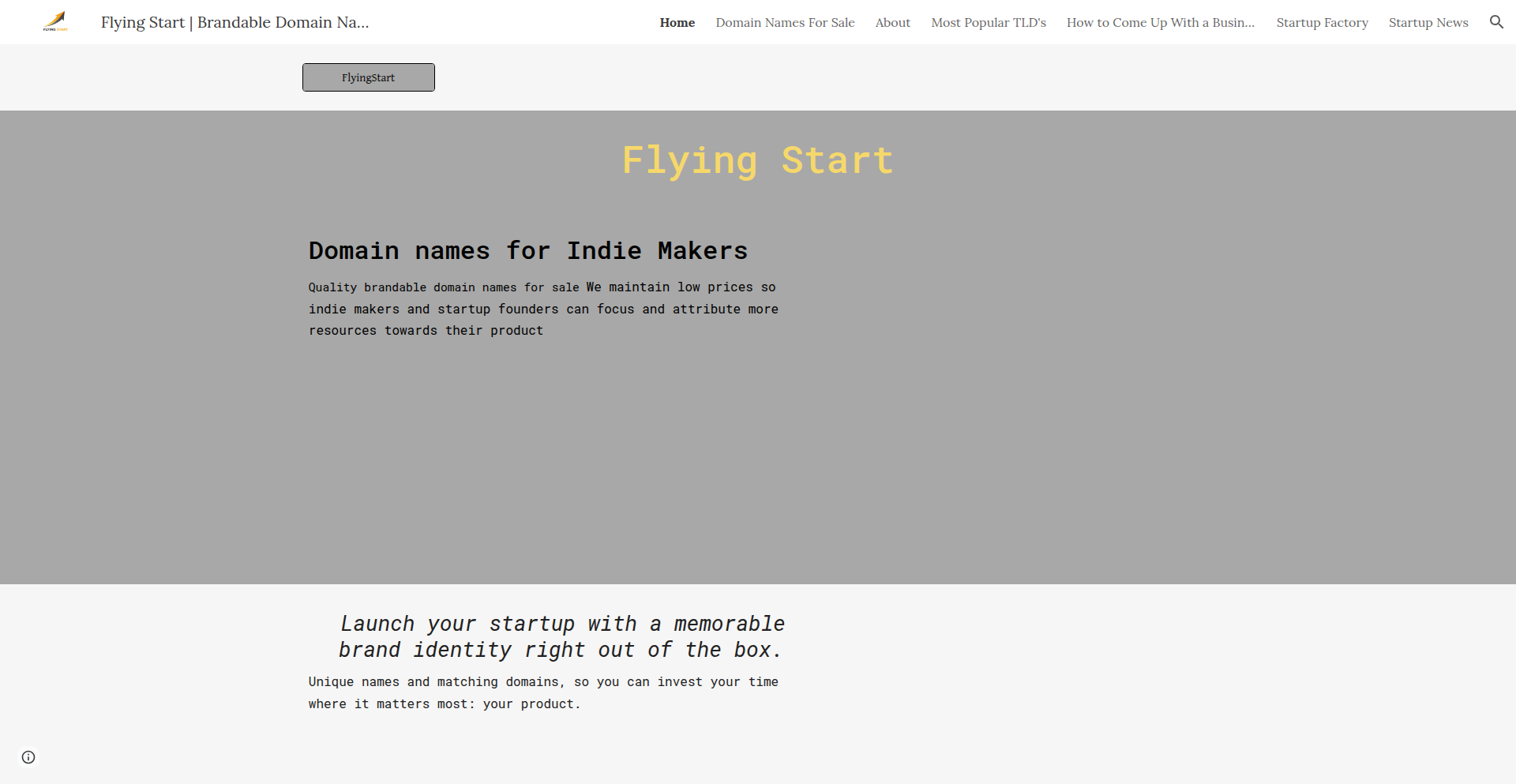
Author
lbyaus
Description
BrandSpark AI is a generative brand name and domain availability tool for indie makers and startup founders. It addresses the common pain point of spending excessive time finding a unique, brandable name that also has an available domain. The innovation lies in its curated, affordable approach, offering names under $1,000 with matching domains, directly removing a significant early-stage launch friction point. This allows founders to quickly secure a brand identity and invest resources into product development.
Popularity
Points 1
Comments 0
What is this product?
BrandSpark AI is a smart assistant designed to help entrepreneurs and creators brainstorm and acquire memorable brand names paired with available domain names. Instead of manually searching endless lists of domains or using generic name generators that often yield unavailable options, BrandSpark AI utilizes a more targeted approach. It curates unique, brandable names that are already checked for domain availability, ensuring a smoother launch. The core innovation is its focus on the practical needs of indie makers: affordable, immediately usable brand assets that reduce time-to-market and financial burden. Think of it as a shortcut to a strong brand foundation. So, what's in it for you? You get a ready-to-go brand name and website address without the usual weeks of frustrating searching and potential overspending.
How to use it?
Developers and founders can visit the BrandSpark AI website to browse the curated catalog of brand names. Each name presented comes with its corresponding domain name already verified as available for purchase. Users can explore names based on their general industry or niche (e.g., SaaS, AI, tools) via intuitive filtering. Once a desired name is found, the purchase process is straightforward, allowing for immediate acquisition of both the brand name concept and its digital address. This seamless integration means you can rapidly move from idea to online presence. So, how can you use this? Imagine you've just finished building your new app. Instead of spending days looking for a good name and domain, you can hop onto BrandSpark AI, find a perfect, available name in minutes, buy it, and then focus on marketing your app. This accelerates your launch timeline significantly.
Product Core Function
· Curated Brand Name Catalog: Provides a selection of unique, brandable names vetted for their marketability and appeal. This saves you from sifting through generic or unavailable options, giving you quality choices from the start.
· Verified Domain Availability: Each name is paired with a confirmed available domain name, eliminating the frustration and delay of finding a name only to discover its domain is taken. This ensures you can secure your online identity immediately.
· Affordable Pricing: All names are priced under $1,000, making premium branding accessible to bootstrapped founders and indie makers. This conserves your precious startup capital for product development and marketing.
· Niche Filtering: Future enhancements will allow filtering by industry or niche (e.g., SaaS, AI, Tools), helping you discover names that are highly relevant to your specific business. This allows for more targeted and effective brand discovery.
Product Usage Case
· An indie developer building a new productivity app for remote teams. They need a catchy and professional name with an available .com domain. They use BrandSpark AI, browse names related to 'collaboration' and 'efficiency', find 'SyncFlow.com' which is available and under $500, and quickly secure it. This saves them days of manual domain searching and allows them to launch their app with a strong brand identity sooner.
· A startup founder in the AI space needs a memorable and futuristic brand name. They are struggling to find names that sound innovative and have available domains. BrandSpark AI presents them with options like 'CogniSphere.co' which is available and priced affordably. This helps them bypass the naming bottleneck and focus on refining their AI product and securing funding.
· A solo entrepreneur launching an online course platform for creative professionals. They want a name that is inspiring and reflects artistic expression. BrandSpark AI offers 'ArtisanHub.io' as a unique and available option. This allows them to quickly establish their online presence and start attracting students without getting bogged down in the initial branding phase.
90
Streak Guardian
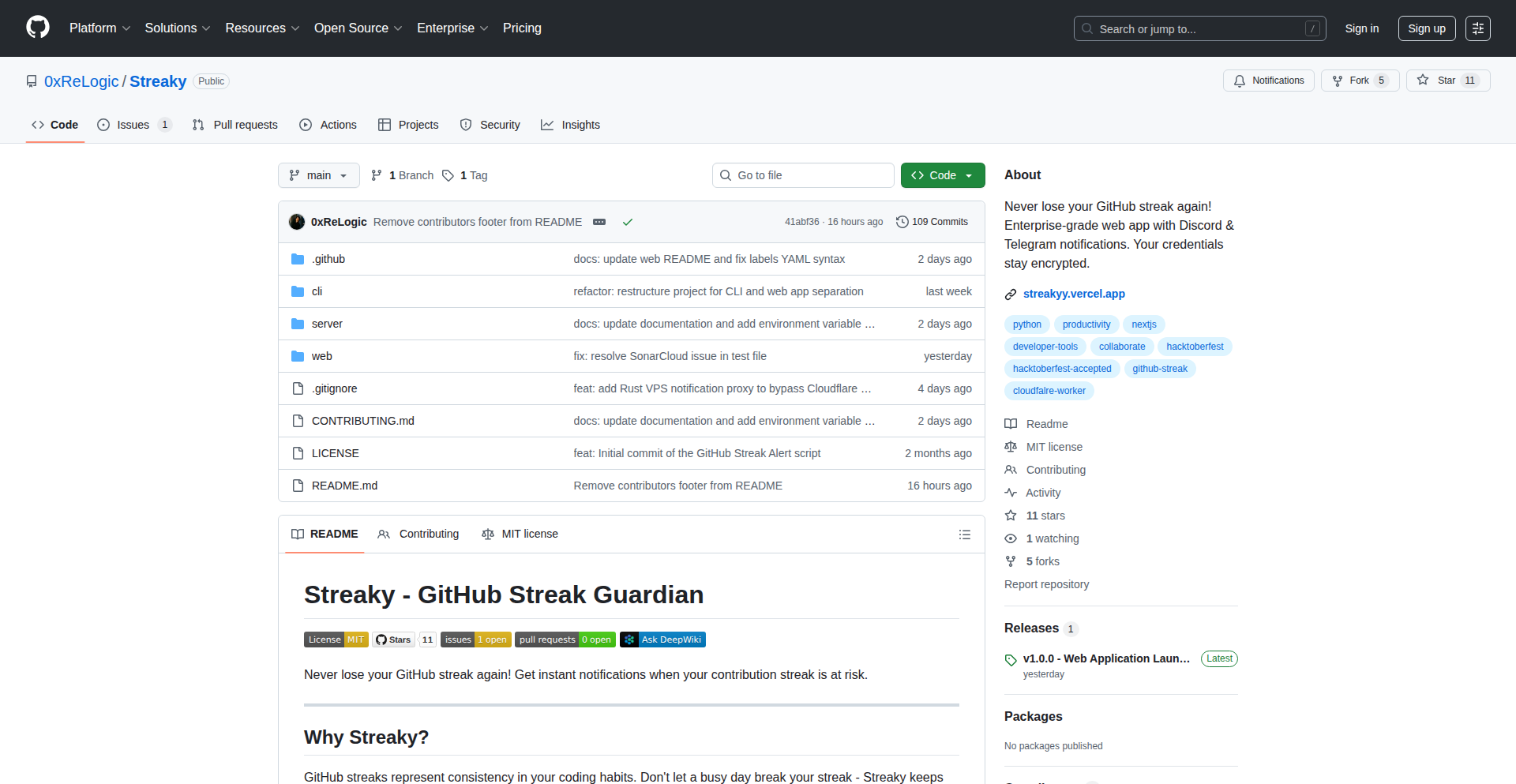
Author
0xrelogic
Description
Streak Guardian is a smart GitHub contribution streak monitor that prevents your hard-earned streak from breaking due to busy days. It leverages distributed cron processing and intelligent queuing to reliably notify you on Discord or Telegram before your streak is in danger. This project showcases creative solutions to overcome common cloud computing limitations and enhance developer productivity through elegant technical design.
Popularity
Points 1
Comments 0
What is this product?
Streak Guardian is a service designed to safeguard your GitHub coding streak. The core technical innovation lies in its 'Distributed Cron Processing' using Cloudflare Workers. Unlike traditional cron jobs that might have time limits, this approach isolates each user's streak check into its own 'Worker' instance. This bypasses the typical 30-second CPU limit, ensuring that even complex or numerous checks can complete. It also employs an 'Idempotent Queue System' built on D1 (a SQLite database for Cloudflare Workers). This system is clever because it ensures that even if a check runs multiple times or overlaps, it only processes the task once, preventing duplicate notifications or errors. Security is paramount: GitHub tokens are handled securely via OAuth refresh flows, never stored directly. Webhook data is encrypted using AES-256-GCM, and notifications are routed through a dedicated Rust proxy for added safety. Furthermore, it tackles the 'Rate Limit Solution' for popular messaging platforms like Discord and Telegram by using a dedicated Rust server, preventing your notifications from being blocked due to shared IP addresses often encountered with cloud services. So, what does this mean for you? It means a more reliable and secure way to keep your GitHub streak alive, with cutting-edge cloud technology working in the background to ensure you don't lose progress unexpectedly.
How to use it?
Developers can integrate Streak Guardian into their workflow by connecting their GitHub account. The service uses GitHub OAuth for authentication, meaning you grant it permission without ever sharing your GitHub password. Once connected, you can configure your preferred notification channels, such as Discord or Telegram. The system then automatically starts monitoring your contribution activity. If it detects that your streak is at risk of breaking, it will send you a timely alert. The underlying technology, built with Next.js for the frontend and Cloudflare Workers with D1 for the backend, ensures a smooth and efficient user experience. For developers interested in the technical implementation, the project is fully open-source under the MIT license, allowing for inspection and contributions. This means you can use it as is for peace of mind, or delve into the code to understand its robust architecture and potentially adapt it for other monitoring needs. So, how does this benefit you? It's a set-it-and-forget-it solution to a common developer pain point, ensuring you can focus on coding without the constant worry of breaking your streak, and offering transparency for those who want to see how it works.
Product Core Function
· GitHub Streak Monitoring: Continuously tracks your GitHub contribution streak to identify potential breaks. This is valuable because it proactively prevents the loss of your streak, which can be demotivating. It's applicable for any developer who values their GitHub activity history.
· Distributed Cron Processing: Executes streak checks in isolated Cloudflare Worker instances, overcoming typical time limitations. This technical approach ensures reliable and consistent monitoring, even under heavy load, meaning you get accurate streak status updates.
· Idempotent Queue System: Guarantees that each streak check is processed exactly once, preventing duplicates and ensuring notification integrity. This technical robustness means you won't receive multiple alerts for the same event, leading to a cleaner and more trustworthy service.
· Zero-Knowledge Security: Secures sensitive information like GitHub tokens through OAuth and encrypts communication channels. This is crucial for protecting your account and data, offering peace of mind that your credentials are safe and communications are private.
· Cross-Platform Notifications: Sends alerts to Discord and Telegram, allowing you to receive streak warnings on your preferred communication platform. This practical feature ensures you get notified wherever you are and through channels you actively use.
Product Usage Case
· A developer working on a tight deadline might forget to commit code for a day, risking their streak. Streak Guardian would send an early warning to their Discord, prompting them to make a small contribution to keep the streak alive. This solves the problem of accidental streak breaks due to urgent work.
· A freelancer who travels frequently and has inconsistent internet access could use Streak Guardian to stay on top of their streak. By receiving notifications on their mobile device, they can make a quick commit even when on the go, ensuring their GitHub activity remains consistent.
· An open-source contributor who juggles multiple projects might miss a day of activity. Streak Guardian acts as an automated reminder, pushing a notification to their Telegram channel, helping them maintain their commitment and visibility within the developer community.
· A developer concerned about the security of their GitHub token can trust Streak Guardian's zero-knowledge approach. They can use the service with confidence, knowing their credentials are handled with the utmost security protocols, addressing potential privacy concerns.
91
FeedPilot: AI-Powered Social Listening for Founders
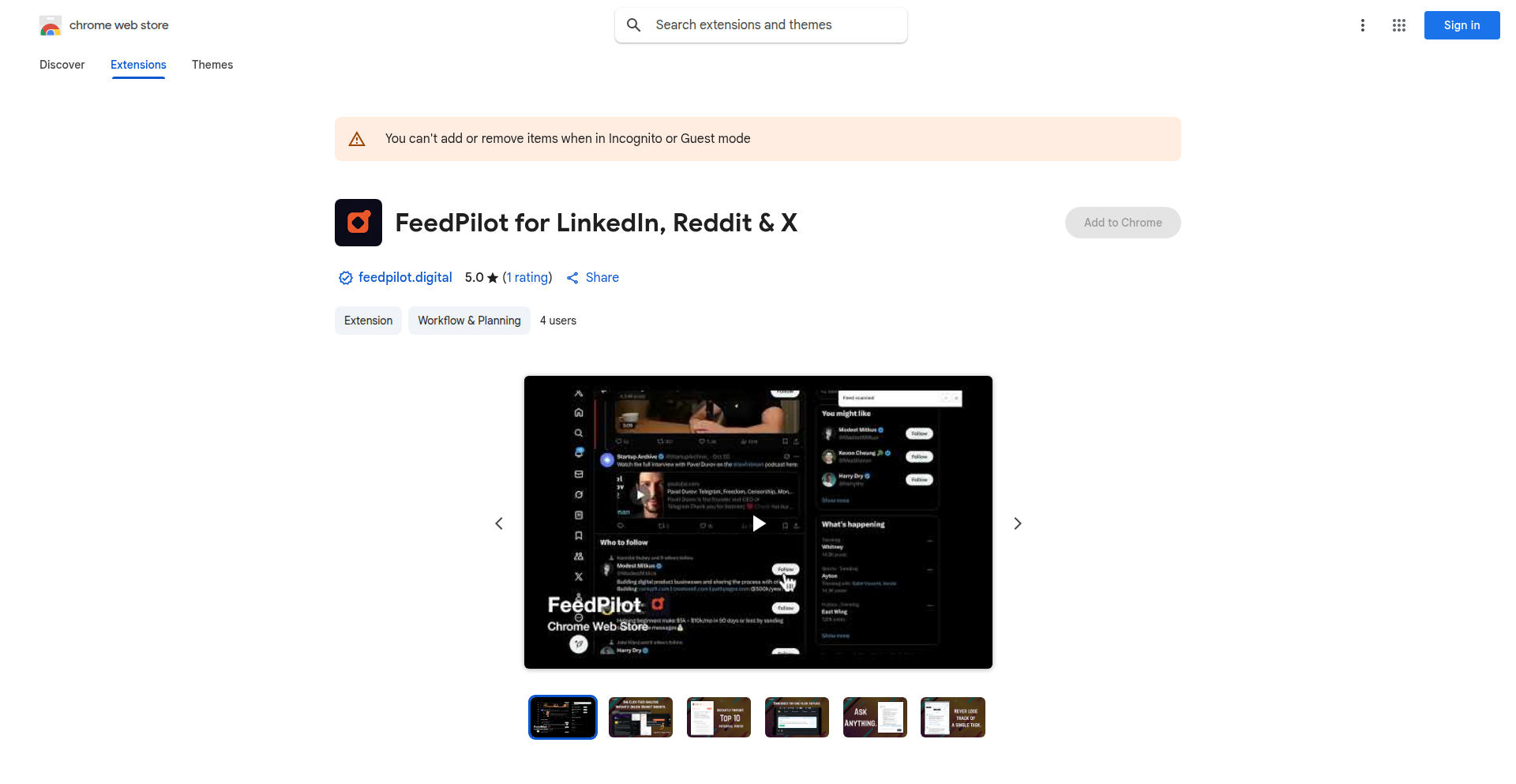
url
Author
lui8311
Description
FeedPilot is a browser extension designed to automate the time-consuming process of finding early users for new software. Instead of manually sifting through social media and forums, it uses a lightweight AI model to scan for relevant conversations and identify potential users who are actively seeking solutions that the software can provide. This significantly reduces the time founders spend on user acquisition, freeing them up for other critical tasks. So, what's in it for you? It cuts down the hours you spend hunting for users, making your outreach more efficient and effective, which means faster growth for your product.
Popularity
Points 1
Comments 0
What is this product?
FeedPilot is a smart browser extension that acts like a personal assistant for founders looking for their first users. The core innovation lies in its AI-powered filtering. While many tools simply alert you to keywords, FeedPilot's 'small AI model' (think of it as a mini brain) analyzes the context of posts on platforms like LinkedIn, Reddit, and Twitter. It doesn't just find mentions of your keywords; it specifically flags posts where people are expressing a problem or asking for recommendations that your software might solve. This means you get highly relevant leads, not just noise. So, what's in it for you? It intelligently filters the internet to find people who actually need what you're building, saving you from endless scrolling and wasted effort.
How to use it?
As a browser extension, FeedPilot integrates seamlessly into your daily workflow. Once installed, you configure it with keywords related to the problem your software solves. The extension then runs in the background while you browse social media, forums, or other online communities. When it detects a post that matches your criteria and indicates a user need, it alerts you. This allows you to quickly engage with potential users at the exact moment they are expressing a need. For integration, it's as simple as installing a browser plugin and setting up your search parameters. So, what's in it for you? It's a low-friction tool that works passively while you do your online research, flagging high-quality leads with minimal effort on your part.
Product Core Function
· AI-driven conversation analysis: Uses a small AI model to understand the intent behind social media posts, identifying genuine user needs and pain points, not just keyword mentions. This is valuable because it ensures you're reaching out to people who are actively looking for a solution like yours, making your outreach efforts much more productive.
· Customizable keyword scanning: Allows users to define specific keywords and phrases relevant to their product or target audience, ensuring the tool focuses on the most important signals. This is valuable because it tailors the search to your specific business, preventing irrelevant notifications and saving you time.
· Background operation: Runs discreetly in the background of your browser, continuously monitoring online conversations without requiring active user input. This is valuable because it means you can browse the web as usual while FeedPilot does the heavy lifting of lead discovery, optimizing your time.
· Reduced manual effort for lead generation: Automates the tedious task of manually searching for potential users across multiple platforms, significantly cutting down on the time investment required for early user acquisition. This is valuable because it frees up your schedule to focus on product development or other high-impact activities, accelerating your business growth.
Product Usage Case
· A SaaS founder building a new project management tool notices people on Reddit's r/projectmanagement asking for simpler alternatives to complex tools. FeedPilot flags these posts, allowing the founder to directly engage with these users offering their less complex solution. This solves the problem of finding users who are explicitly dissatisfied with current offerings.
· A mobile app developer creating a niche productivity app sees conversations on Twitter where individuals are complaining about specific organizational challenges. FeedPilot identifies these tweets, enabling the developer to reach out with their app as a potential solution, addressing a clear, expressed need.
· A startup founder looking for early testers for their new AI writing assistant monitors tech forums and developer communities. FeedPilot highlights discussions where users are struggling with writer's block or seeking better ways to generate content, allowing the founder to invite them to beta test.
· A freelance designer offering services for small businesses finds potential clients by FeedPilot detecting posts on LinkedIn from entrepreneurs seeking affordable branding solutions. This allows the designer to proactively connect and offer their services to individuals who are actively seeking external help.
92
AgentBrowse: Unconventional CLI Web Agent
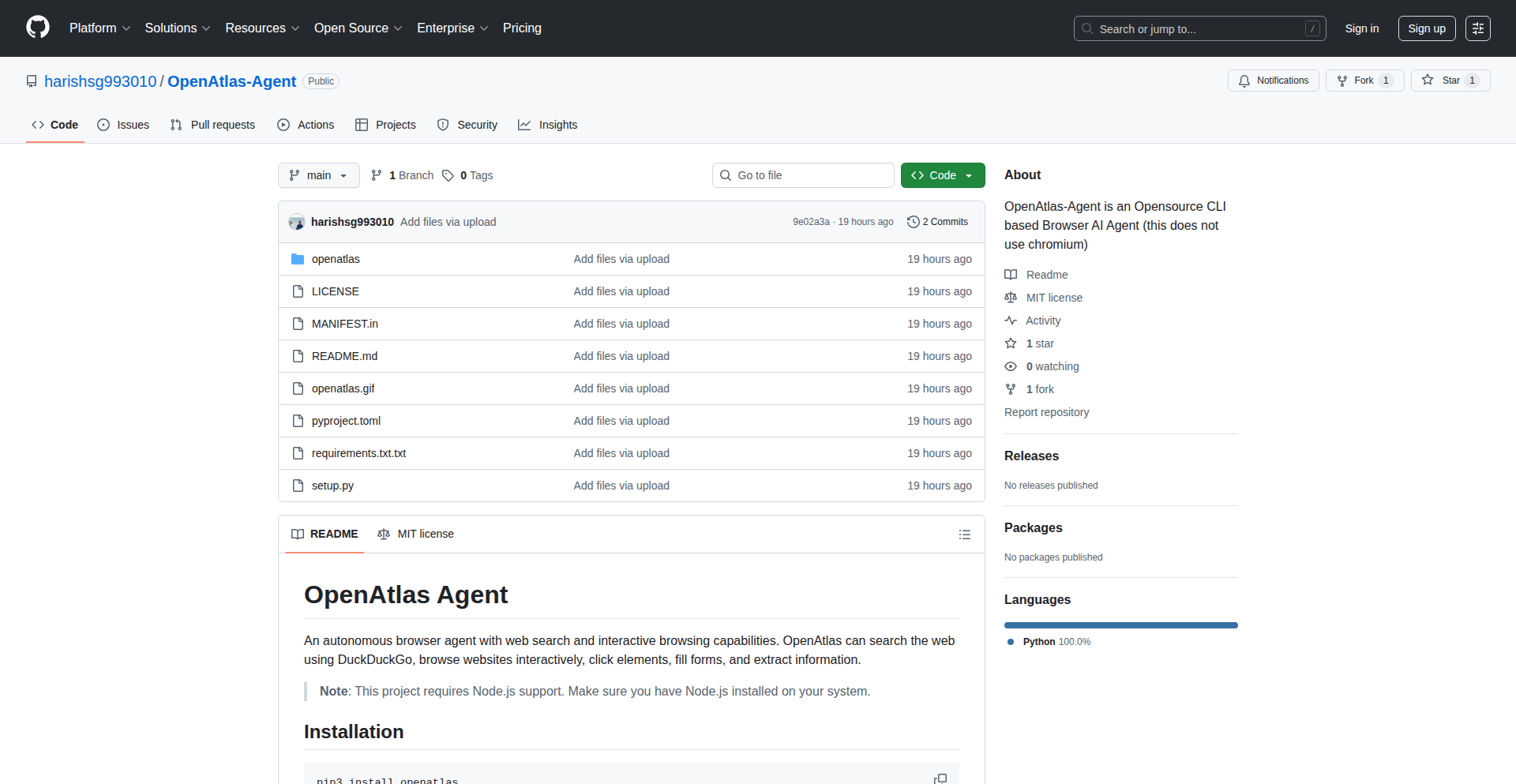
Author
mrxhacker99
Description
This project introduces a novel command-line interface (CLI) based browsing agent that operates independently of Firefox or Chromium. Its core innovation lies in its unique approach to web interaction, offering a lightweight and highly customizable alternative for programmatic web automation and data extraction without relying on traditional browser engines. This means faster execution, lower resource consumption, and greater flexibility for developers looking to build custom web scraping or automation tools.
Popularity
Points 1
Comments 0
What is this product?
AgentBrowse is an open-source command-line tool that allows developers to interact with websites programmatically. Unlike many existing solutions that rely on embedded versions of Firefox or Chromium (which are essentially full browsers running in the background), AgentBrowse uses a custom-built mechanism for fetching and parsing web content. This custom approach allows it to be significantly more lightweight and faster, making it ideal for scenarios where resources are constrained or high-speed automation is critical. The innovation comes from building the web interaction logic from the ground up, avoiding the overhead of a full browser engine. So, what's the value to you? You get a tool that can automate web tasks much more efficiently, saving you processing power and time, and allowing you to build sophisticated web automation without the bloat of a traditional browser.
How to use it?
Developers can integrate AgentBrowse into their existing workflows or build new command-line applications by leveraging its API. It can be installed via common package managers. For instance, you might write a script to automatically fetch daily stock prices from a financial website or to monitor changes on a specific web page. The agent can be instructed to navigate to URLs, extract specific data (like text content or links), and even simulate basic user interactions. The key benefit is its scriptability and direct control, allowing for custom logic tailored to specific web scraping or automation needs. This means you can easily plug it into your CI/CD pipeline or use it for scheduled data collection tasks, all from the convenience of your terminal.
Product Core Function
· Custom HTTP Request Module: Enables fetching web page content directly, bypassing traditional browser rendering. This allows for faster data retrieval and reduced memory footprint. Its value is in efficient data acquisition for automation scripts.
· HTML Parsing Engine: Provides the capability to extract specific data points from the raw HTML content. This is crucial for targeted web scraping. The value here is in precisely collecting the information you need without manual filtering.
· Scriptable Navigation and Action Execution: Allows developers to define sequences of web actions (e.g., visiting a URL, clicking a link, submitting a form) through scripts. This is the core of automating web tasks. The value is in enabling complex automated workflows.
· Lightweight Architecture: Designed to be resource-efficient, running without the need for a full browser installation. This is vital for server environments or embedded systems. The value is in performance and scalability.
· Extensible Plugin System: Offers a framework for adding new functionalities or customizing existing ones. This fosters community contributions and allows tailoring to niche use cases. The value is in adaptability and future-proofing.
Product Usage Case
· Automating E-commerce Price Monitoring: A developer could use AgentBrowse to periodically check the prices of specific products on an online store and alert them if a price drops. This solves the problem of manually tracking prices and provides timely deal alerts.
· Building a Custom News Aggregator: By configuring AgentBrowse to visit various news websites, extract headlines and article summaries, and then compile them into a single feed, developers can create personalized news sources. This addresses the challenge of fragmented information access.
· Automated Data Extraction for Research: Researchers could use AgentBrowse to scrape data from academic journals or public record websites for analysis, automating a tedious and time-consuming manual process. This accelerates research by efficiently gathering necessary datasets.
· CI/CD Pipeline Integration for Web Checks: A team could integrate AgentBrowse into their continuous integration and continuous deployment pipeline to automatically check if certain elements on their deployed website are functioning correctly after a code push. This ensures website integrity and catches regressions early.
93
afrim: Universal Script Input Engine
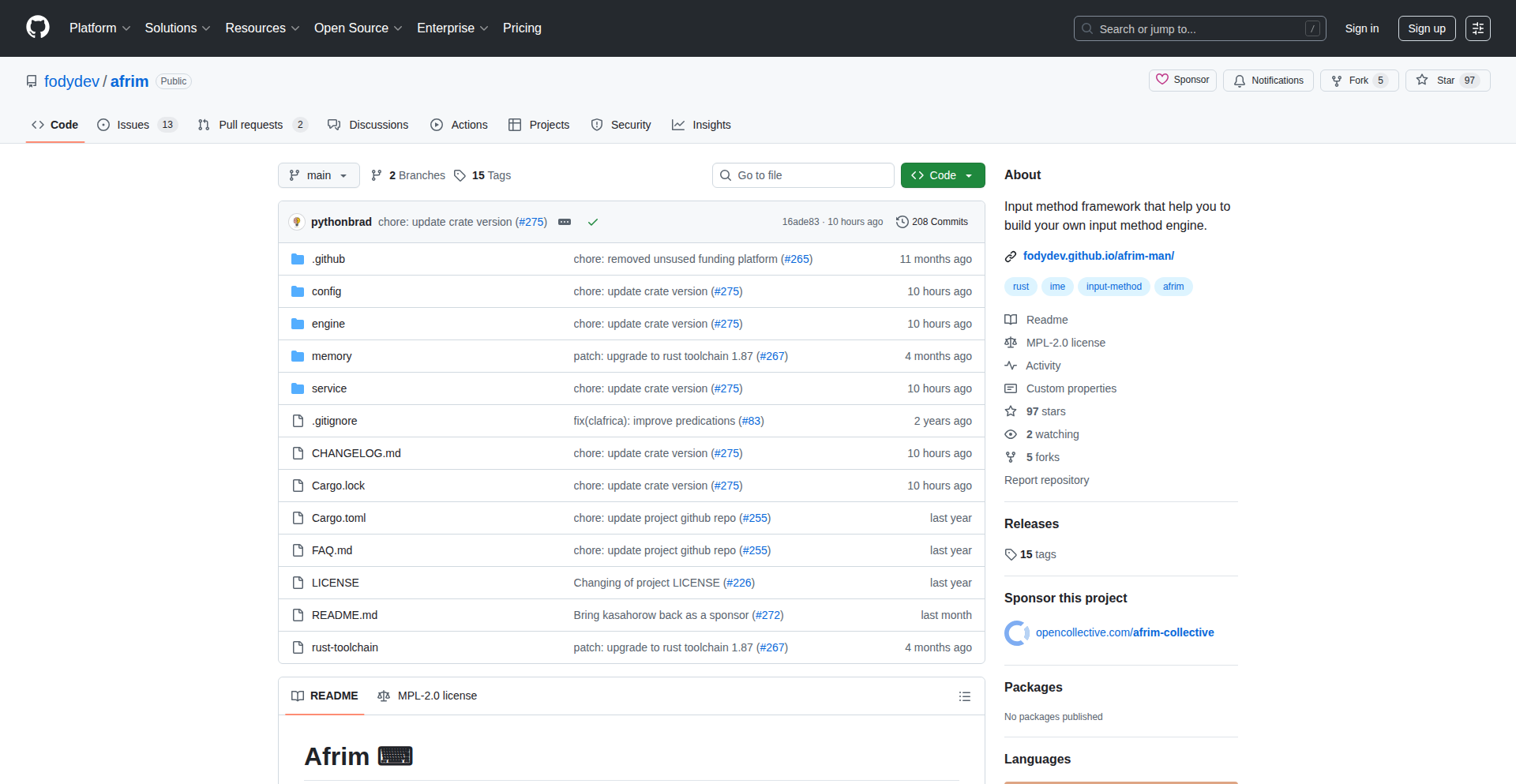
Author
pythonbrad
Description
afrim is a flexible framework and toolkit designed for building input method engines (IMEs), making it easier to type in various writing systems, especially those with sequential character formation. Originally developed for African languages, it now supports a wide range of scripts like Amharic, Geez, and Pinyin, offering a universal typing solution. Its innovative architecture, inspired by librime and built with Rust, allows for efficient and extensible input processing.
Popularity
Points 1
Comments 0
What is this product?
afrim is a developer-focused framework that simplifies the creation and deployment of Input Method Engines (IMEs). Think of an IME as the software that translates your keystrokes into characters, especially for languages that don't have a direct one-to-one mapping from a standard keyboard (like Chinese Pinyin or Arabic). The key innovation here is its modular design and efficient Rust implementation. It's built to be adaptable, allowing developers to easily integrate support for new languages or writing systems, even those that require complex character composition rules. This means developers don't have to start from scratch every time they need to support a new script; they can leverage afrim's robust foundation. So, if you're building an application that needs to handle diverse linguistic inputs, afrim provides a powerful and flexible backend.
How to use it?
Developers can integrate afrim into their projects in several ways, depending on their programming language. It offers bindings for Rust (afrim), Python (afrim-py), and JavaScript (afrim-js), allowing for cross-platform compatibility. For instance, a web developer could use afrim-js to enable typing in specific languages directly within a web application, without requiring users to install any special software. A desktop application developer could use the Rust or Python bindings to add custom input methods for their users. The framework is designed to be plugged into existing applications, meaning you can extend your software's language support without a complete overhaul. This makes it incredibly versatile for creating multilingual software or specialized typing tools.
Product Core Function
· Customizable Input Logic: Enables developers to define unique typing rules for any sequential writing system, offering immense flexibility for language support. This means you can build typing experiences tailored to specific linguistic needs, which is crucial for less common languages or specialized terminology.
· Cross-Language Support: Designed to handle diverse scripts beyond its initial African language focus, including phonetic systems and character composition rules. This broad applicability means you can use a single framework to support many different languages, reducing development effort and increasing reach.
· Performance Optimized (Rust Backend): Built with Rust, ensuring high performance and efficiency for input processing, which translates to a smoother typing experience for end-users. Faster input processing means less lag and a more responsive application, critical for user satisfaction.
· Multi-Language Bindings (Rust, Python, JavaScript): Allows seamless integration into projects written in popular programming languages, making it accessible to a wide range of developers. This broad compatibility ensures you can use afrim whether you're working on a web app, a mobile app, or a desktop application.
· Extensible Architecture: Inspired by established input method frameworks, it provides a solid foundation that can be extended with new features or language modules. This extensibility means the tool can grow with your project's needs, avoiding the limitations of rigid systems.
Product Usage Case
· Developing a multilingual word processor for emerging markets: Developers can use afrim to add robust typing support for a variety of African or Asian languages that might not be well-supported by default, enabling wider accessibility for users in those regions.
· Creating a specialized input method for scientific or technical terms: Researchers or academics could use afrim to build a custom IME for inputting complex symbols, chemical formulas, or specialized linguistic notations efficiently, improving productivity in niche fields.
· Enhancing a web-based educational platform for language learning: Integrate afrim-js to allow students to practice typing in different languages directly within the browser, providing interactive and immediate feedback on their input accuracy and character formation.
· Building a custom keyboard for a mobile application with unique character sequences: A game developer could use afrim to create a unique in-game chat system that uses a fictional language with specific character combinations, enhancing the game's immersive experience.
94
Xano 2.0: AI-Powered Production Backends
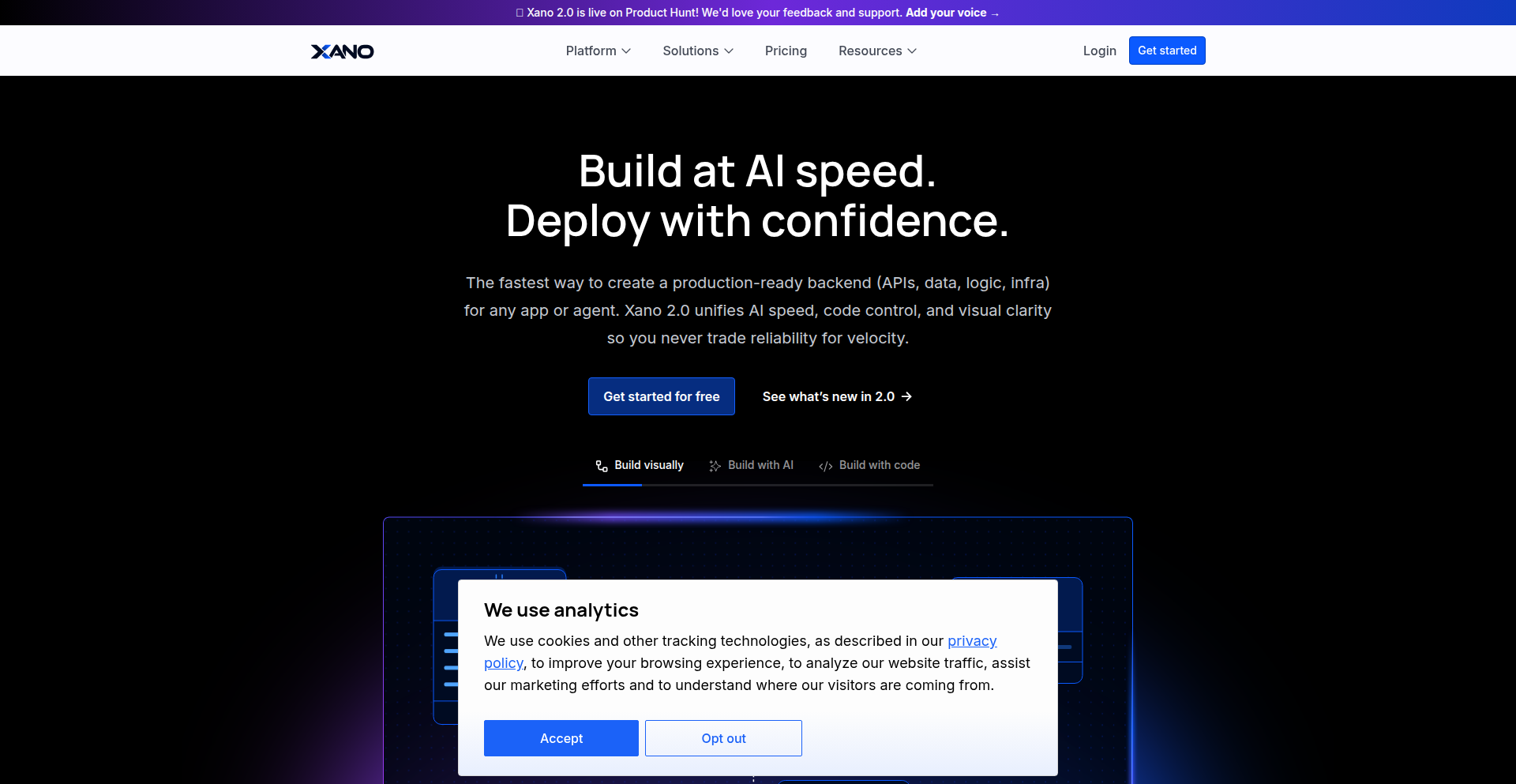
Author
DanielAtDev
Description
Xano 2.0 is a platform designed to bridge the gap between rapid AI-driven prototype generation and robust, production-ready backends. It enables developers to build and deploy scalable backends, including authentication, databases, APIs, and server-side logic, in minutes rather than weeks. The innovation lies in its 'backend infrastructure as code' approach, facilitated by XanoScript and the Model Context Protocol (MCP), allowing AI tools to directly interact with and modify backend configurations and logic, all while abstracting away complex DevOps and infrastructure management.
Popularity
Points 1
Comments 0
What is this product?
Xano 2.0 is a next-generation backend development platform that leverages AI to create production-grade backends quickly. Traditionally, AI tools excel at generating frontend prototypes, but building a reliable backend with features like user authentication, data management, APIs, and scaling often requires significant time and expertise. Xano 2.0 solves this by offering a "backend as code" solution. Its core innovation, XanoScript, allows backend logic and infrastructure to be defined and managed as code, with a visual layer for easy verification. This code-based approach means AI tools can directly generate, inspect, and modify your backend. Furthermore, the Model Context Protocol (MCP) server acts as an interface, allowing AI models like Claude Code and Cursor to securely connect to your Xano backend, understand its structure (schemas), and push updates directly into production. This means you get the speed of AI prototyping with the reliability and scalability of a professionally managed backend, without the typical weeks of development or the need to manage complex infrastructure yourself.
How to use it?
Developers can interact with Xano 2.0 in multiple ways, catering to different preferences and workflows. For those who prefer coding, XanoScript allows you to write backend logic directly. For those who prefer a visual interface, Xano offers a visual function builder, and changes made in either the code or visual editor are automatically synchronized. A key new feature is the VS Code Extension, which provides native IDE integration. This allows you to browse, edit, and version control your Xano backend resources directly within VS Code, complete with features like code linting and autocomplete, and deploy changes with a single click. For AI-powered development, you can connect AI tools like Cursor or Claude Code to your Xano backend via the MCP server. This enables the AI to understand your existing backend structure and logic, and then generate or modify code to implement new features, all while ensuring the changes are production-ready. This integration accelerates the development lifecycle, allowing you to go from AI-generated ideas to scalable, deployed applications faster than ever.
Product Core Function
· XanoScript: A scripting language that defines backend infrastructure and logic as code, enabling AI tools to generate and modify backend functionality. This provides a clear, version-controllable way to manage your backend, which is crucial for scaling and maintaining complex applications. The value is in making backend development more accessible and automatable.
· Model Context Protocol (MCP) Server: This exposes your backend to AI tools, allowing them to understand your database schemas and server-side logic, and push updates. This creates a seamless integration between AI development environments and your production backend, drastically reducing the time it takes to implement new features suggested by AI.
· Visual Function Builder: A user-friendly interface that complements XanoScript, allowing for visual creation and management of backend logic. This democratizes backend development, making it accessible to a wider range of users, including those with less coding experience, while ensuring changes are always synchronized with the code.
· VS Code Extension: Native integration with Visual Studio Code, offering features like autocomplete, linting, and one-click deployment of backend resources. This streamlines the development workflow, allowing developers to manage their backend within their preferred coding environment, enhancing productivity and reducing context switching.
· Managed Infrastructure (Google Cloud, Docker, Kubernetes): Xano handles all the underlying infrastructure, including provisioning, orchestration, security, scaling, and compliance. This abstracts away the complexities of DevOps, allowing developers to focus solely on building business logic and product features, saving significant time and resources.
Product Usage Case
· An AI developer uses Cursor to generate a new feature for their web application. Instead of spending days writing the API endpoints and database logic manually, they connect Cursor to Xano 2.0. The AI, through the MCP server, understands the existing database schema and generates the necessary XanoScript code to implement the feature directly into the production backend within minutes. This speeds up feature delivery significantly.
· A startup founder with limited backend engineering experience wants to launch a new social media platform. They use AI tools to design the user interface and core features. Then, they use Xano 2.0's visual builder and AI integration to quickly set up user authentication, post creation, and feed logic without needing to hire a dedicated backend team. This allows them to launch their Minimum Viable Product (MVP) much faster and at a lower cost.
· A team building a large-scale e-commerce platform needs to add a complex recommendation engine. Instead of building and managing the backend infrastructure for this engine from scratch, they leverage Xano 2.0. The team can define the logic in XanoScript, and use AI tools to assist in optimizing queries and data processing. Xano 2.0 automatically handles the scaling and performance tuning, ensuring the recommendation engine can handle millions of users without manual intervention from DevOps.
· A developer is iterating on a mobile application and needs to constantly update the backend API. Using the Xano 2.0 VS Code extension, they can make changes to their backend logic directly within their IDE, test them locally, and then deploy them to the production environment with a single click. This rapid iteration cycle, powered by efficient backend management, allows for quicker product improvements based on user feedback.
95
Calen AI: Conversational Calendar Assistant
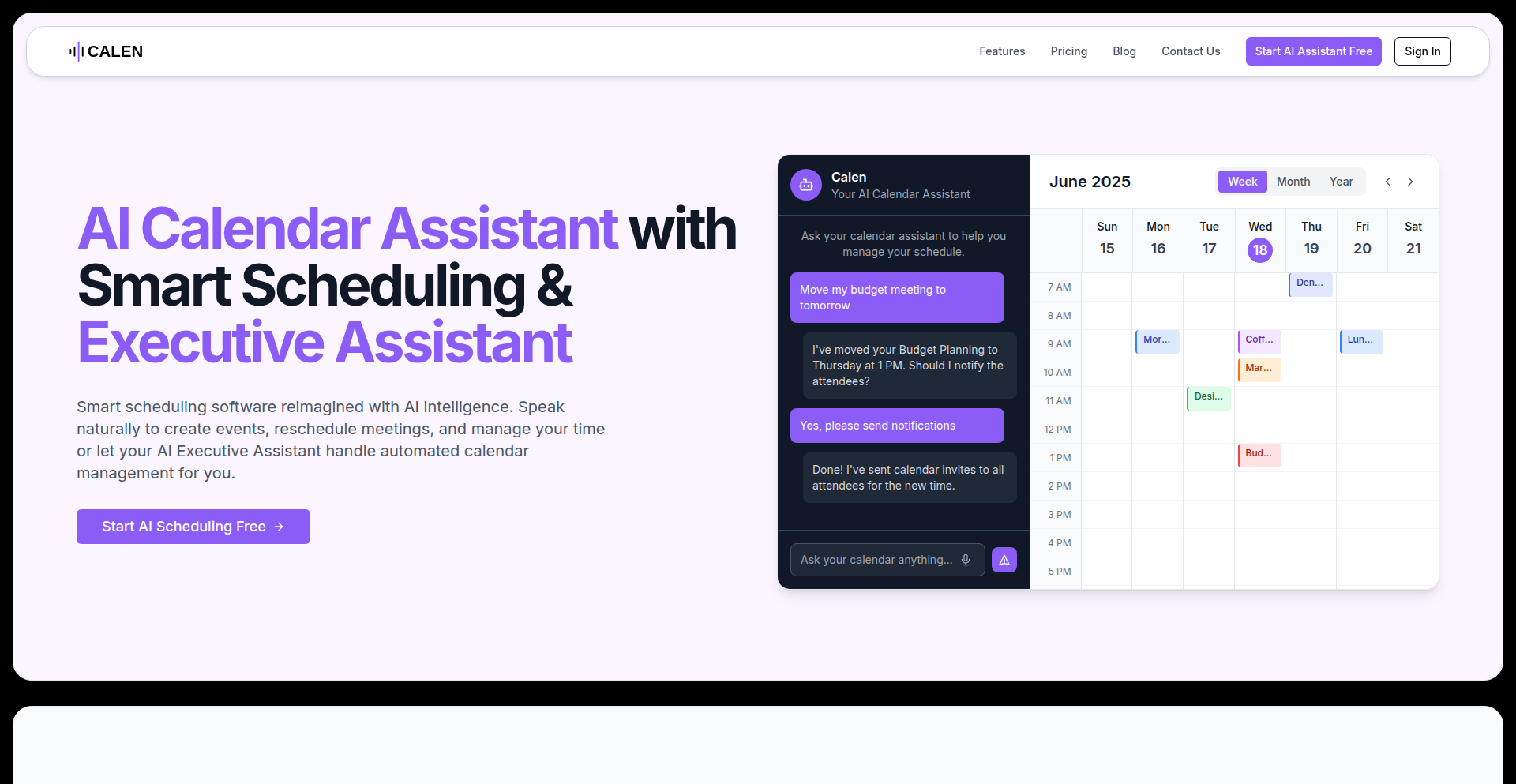
Author
mehuljd
Description
Calen AI is an AI-first calendar assistant that allows users to schedule meetings using natural language through email, chat, or voice. Instead of manual clicks, users can simply state their scheduling needs, and the AI intelligently understands the intent, finds optimal times, checks availability, and sends out invites automatically. This tackles the tedious back-and-forth of traditional calendar management, offering a seamless and efficient scheduling experience.
Popularity
Points 1
Comments 0
What is this product?
Calen AI is a revolutionary calendar management tool built from the ground up with Artificial Intelligence at its core. Unlike traditional calendar applications that require manual clicking and navigating through interfaces, Calen AI allows you to interact with your schedule using everyday language. You can simply send an email, type in a chat message, or even speak to it, and tell it what you need to schedule, like 'Book a 30-minute sync with Sam next Tuesday afternoon.' The AI then processes your request by understanding your intent, analyzing real-time availability, considering smart preferences you might have set, and automatically sending out meeting invitations. This innovative approach eliminates the friction and time spent on manual scheduling, making calendar management significantly more intuitive and efficient. The core innovation lies in its deep integration of natural language processing and AI-driven decision-making to automate complex scheduling tasks.
How to use it?
Developers can leverage Calen AI by integrating its natural language scheduling capabilities into their existing workflows and applications. For instance, you could embed Calen AI's functionality within a customer service platform, allowing support agents to schedule follow-up meetings with clients without leaving their primary interface. Alternatively, it can be integrated into project management tools to facilitate team syncs or resource allocation meetings. For personal use, developers can connect it to their preferred communication channels like Slack or Outlook, enabling them to manage their entire schedule conversationally. The key is its flexibility; whether you want to automate internal team meetings or external client appointments, Calen AI provides an API or integration points that allow for seamless incorporation into various development scenarios.
Product Core Function
· Natural Language Scheduling: Enables users to schedule meetings by speaking or typing in plain English, eliminating the need for manual calendar interactions. This saves time and reduces cognitive load for busy professionals, making scheduling less of a chore.
· AI-Powered Intent Understanding: The AI interprets the user's request to identify participants, meeting duration, and preferred times, accurately translating natural language into actionable scheduling commands. This ensures that the system correctly understands complex scheduling nuances, reducing errors and misunderstandings.
· Real-time Availability Checking: Automatically verifies the availability of all participants in real-time to find optimal meeting slots, preventing scheduling conflicts. This ensures that meetings are booked at times that work for everyone, minimizing reschedules and disruptions.
· Automated Calendar Invites: Generates and sends out meeting invitations with all necessary details, including date, time, duration, and attendees, once a suitable slot is identified. This streamlines the entire process from request to confirmation, saving administrative effort.
· Intelligent Preference Management: Learns and applies user-defined preferences, such as preferred meeting times or buffer periods between appointments, to make smarter scheduling decisions. This personalizes the scheduling experience, ensuring meetings are booked in accordance with individual work styles and needs.
Product Usage Case
· Scenario: A sales representative needs to schedule a demo with a potential client who has limited availability. How it solves the problem: The rep can simply email Calen AI with a request like 'Schedule a 45-minute demo with John Doe from Acme Corp sometime next week during his business hours, preferably in the morning.' Calen AI will then intelligently find the best time based on both the rep's and John Doe's availability and send out an invite, significantly reducing the back-and-forth negotiation of meeting times.
· Scenario: A project manager needs to coordinate a weekly sync meeting with a globally distributed team. How it solves the problem: The PM can use a chat interface connected to Calen AI and say, 'Set up our weekly team sync for 1 hour every Monday at 10 AM EST.' Calen AI will then check the availability of all team members, factoring in different time zones, and schedule the meeting, ensuring consistent team communication without manual time zone calculations.
· Scenario: An executive needs to quickly reschedule a series of meetings due to an urgent conflict. How it solves the problem: Instead of manually going through each meeting, the executive can instruct Calen AI via voice command or email to 'Reschedule all my meetings from 2 PM to 4 PM today to tomorrow afternoon.' Calen AI will then systematically handle the reschedules, notifying all affected parties and updating the calendar, saving considerable time and effort during critical situations.
96
AgentShield: AI Agent Traffic Detective
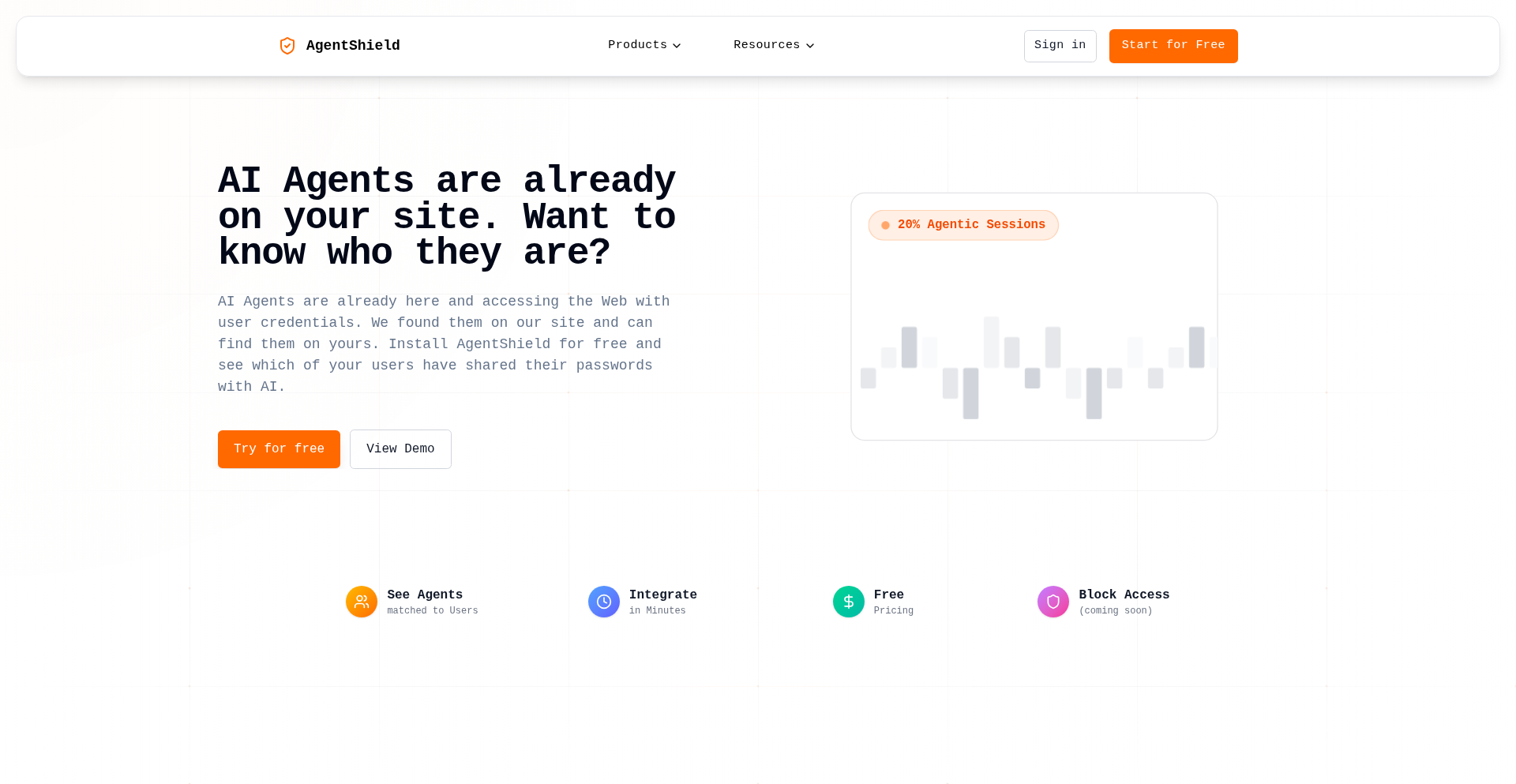
Author
itscoreyb
Description
AgentShield is a free service that helps website owners identify and understand AI agent traffic. By integrating a simple JavaScript pixel, it breaks down incoming visitors into humans, bots, and AI agents. This provides valuable insights into who is accessing your site, with plans to offer advanced blocking capabilities for specific AI agents in the future. So, this is useful because it tells you if sophisticated AI tools are interacting with your website, which you might not even know is happening.
Popularity
Points 1
Comments 0
What is this product?
AgentShield is a web analytics tool designed to differentiate AI agent traffic from human and traditional bot traffic. The core technology likely involves analyzing request headers, behavioral patterns (like click streams and interaction speed), and potentially fingerprinting known AI models. Unlike standard bot detection, it focuses on identifying the emerging category of AI agents that can mimic human behavior. The innovation lies in providing this specific AI agent visibility that's often hidden. So, this is useful because it gives you a clearer picture of your website's audience, going beyond just 'human' or 'bot'.
How to use it?
Developers can integrate AgentShield into their website by adding a small JavaScript snippet (similar to a tracking pixel) to their HTML. This script runs in the user's browser and sends information about the visitor back to AgentShield's servers for analysis. This is a low-friction way to gain insights. For technical users, it can be integrated into existing analytics pipelines or content management systems. So, this is useful because it's an easy way to add advanced traffic analysis without complex coding.
Product Core Function
· AI Agent Traffic Detection: Identifies and categorizes traffic originating from AI agents, which is a novel capability beyond typical bot detection. The value is in understanding a new and growing segment of web visitors. This is useful for marketers and security teams wanting to understand AI's impact.
· Human vs. AI vs. Bot Breakdown: Provides a clear, segmented view of site visitors, allowing for better audience analysis and resource allocation. The value is in granular understanding of user types. This is useful for tailoring content and user experiences.
· Simple JS Pixel Integration: Offers an easy, non-intrusive way to enable detection, making it accessible to a wide range of website owners. The value is in quick deployment and minimal technical overhead. This is useful for anyone wanting immediate insights with little effort.
Product Usage Case
· A content publisher uses AgentShield to discover that a significant portion of their recent traffic is from AI summarization agents, prompting them to adjust their content strategy to better serve human readers or cater to AI analysis. This solves the problem of not knowing why traffic patterns are changing.
· An e-commerce site owner implements AgentShield and finds that certain AI agents are repeatedly browsing product pages, potentially for price scraping or competitive analysis, allowing them to consider implementing measures to deter such activities. This solves the problem of understanding automated competitor behavior.
· A developer integrates AgentShield's API (once paid features are available) into their security dashboard to automatically flag and potentially block known malicious AI agents from accessing sensitive parts of their application. This solves the problem of proactive defense against emerging AI threats.
97
YC Startup Nebula Explorer
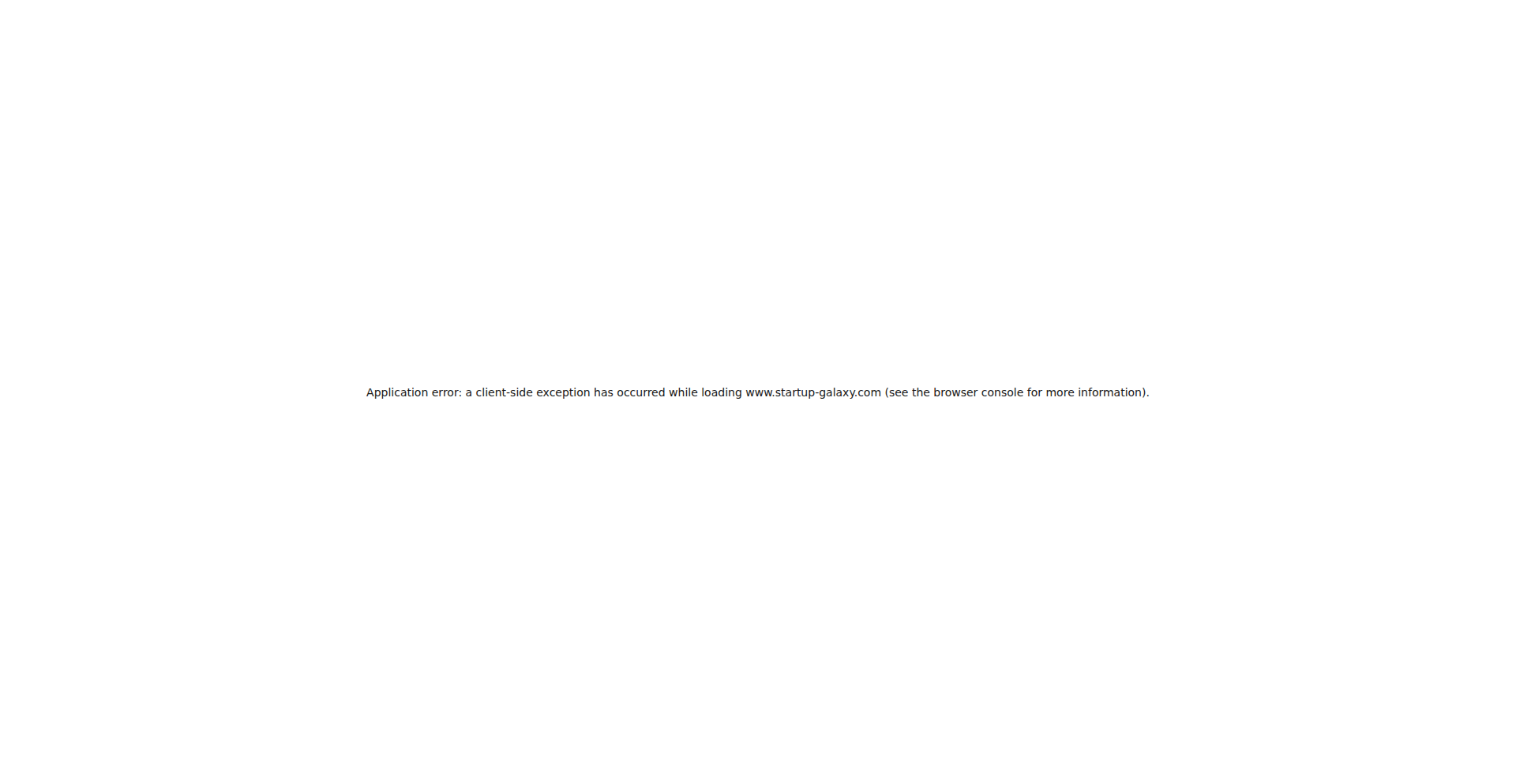
Author
kseppanen
Description
This project is a 3D visualization of all Y Combinator startups, mapped by the similarity of their mission statements. It uses open-source embedding models to translate company descriptions into numerical representations, and then employs UMAP for dimensionality reduction and Three.js for interactive 3D rendering. This creates a 'startup galaxy' where clusters of similar industries like AI, dev tools, fintech, and biotech emerge organically. Its core innovation lies in applying natural language processing and dimensionality reduction techniques to reveal underlying thematic connections within the startup ecosystem, offering a novel way to understand industry trends and potential collaborations.
Popularity
Points 1
Comments 0
What is this product?
This is a fascinating visualization that transforms the Y Combinator startup ecosystem into a navigable 3D 'nebula.' At its heart, it uses advanced Natural Language Processing (NLP) to understand the core meaning of each startup's mission statement. These meanings are converted into numerical 'embeddings' (think of them as semantic fingerprints). Then, a technique called UMAP is used to reduce the complexity of these fingerprints, allowing us to see how similar or different startups are in a multi-dimensional space. Finally, Three.js brings this data to life as an interactive 3D environment. The innovation is in using AI to automatically group startups based on what they *do* and *say*, revealing patterns that might not be obvious from just reading lists. So, this helps you quickly grasp the major industry areas within YC and how they relate, without having to manually research hundreds of companies. It's like having a map of the startup universe.
How to use it?
Developers can interact with the visualization through a web browser. Each point in the 3D space represents a YC company. By navigating through the nebula, users can visually identify clusters of companies working in similar domains. Clicking on a point reveals more information about the specific startup. For developers, this is useful for identifying potential collaborators, competitors, or emerging trends within their field of interest. For example, if you're building a new AI tool, you could explore the AI cluster to see what other YC companies are doing in that space, potentially discovering complementary projects or areas ripe for innovation. It's integrated directly into a web page, making it easily accessible.
Product Core Function
· Mission Statement Embedding: Uses NLP models to convert textual mission statements into numerical vectors, capturing semantic meaning. This allows for programmatic comparison of startup concepts, enabling the identification of thematic similarities. For developers, this means understanding the underlying intent of other projects without deep manual analysis.
· Dimensionality Reduction with UMAP: Applies UMAP to map the high-dimensional embedding vectors into a 2D or 3D space for visualization. This technique preserves local and global structure, meaning similar startups will be clustered together, and dissimilar ones will be further apart. This provides a clear visual representation of relationships, helping developers quickly spot relevant groups of companies.
· Interactive 3D Visualization with Three.js: Renders the reduced-dimensional data as an interactive 3D nebula, allowing users to explore, zoom, and pan. This engaging interface makes complex data accessible and allows for intuitive discovery. Developers can use this to explore the landscape of innovation in a novel and engaging way, uncovering insights they might miss with traditional search methods.
Product Usage Case
· Identifying emerging trends in FinTech: A developer interested in decentralized finance could navigate to the FinTech cluster and observe if there are new sub-clusters or rapidly growing areas within that space, informing their own project direction. This helps answer 'What are the hot new areas in FinTech that YC is backing?'
· Discovering potential partners for an AI-driven developer tool: A founder building an AI coding assistant could explore the 'Developer Tools' and 'AI' clusters to find other YC companies that might have complementary technologies or shared target audiences, facilitating potential collaborations. This answers 'Who else is building cool developer tools with AI in the YC ecosystem?'
· Understanding the competitive landscape for a new BioTech startup: A researcher launching a BioTech venture could use the visualization to see the density and proximity of other BioTech companies within YC, providing a quick overview of the competitive environment and potential areas of specialization. This helps answer 'How crowded or unique is the BioTech space within YC?'
98
Docuit AI Scribe
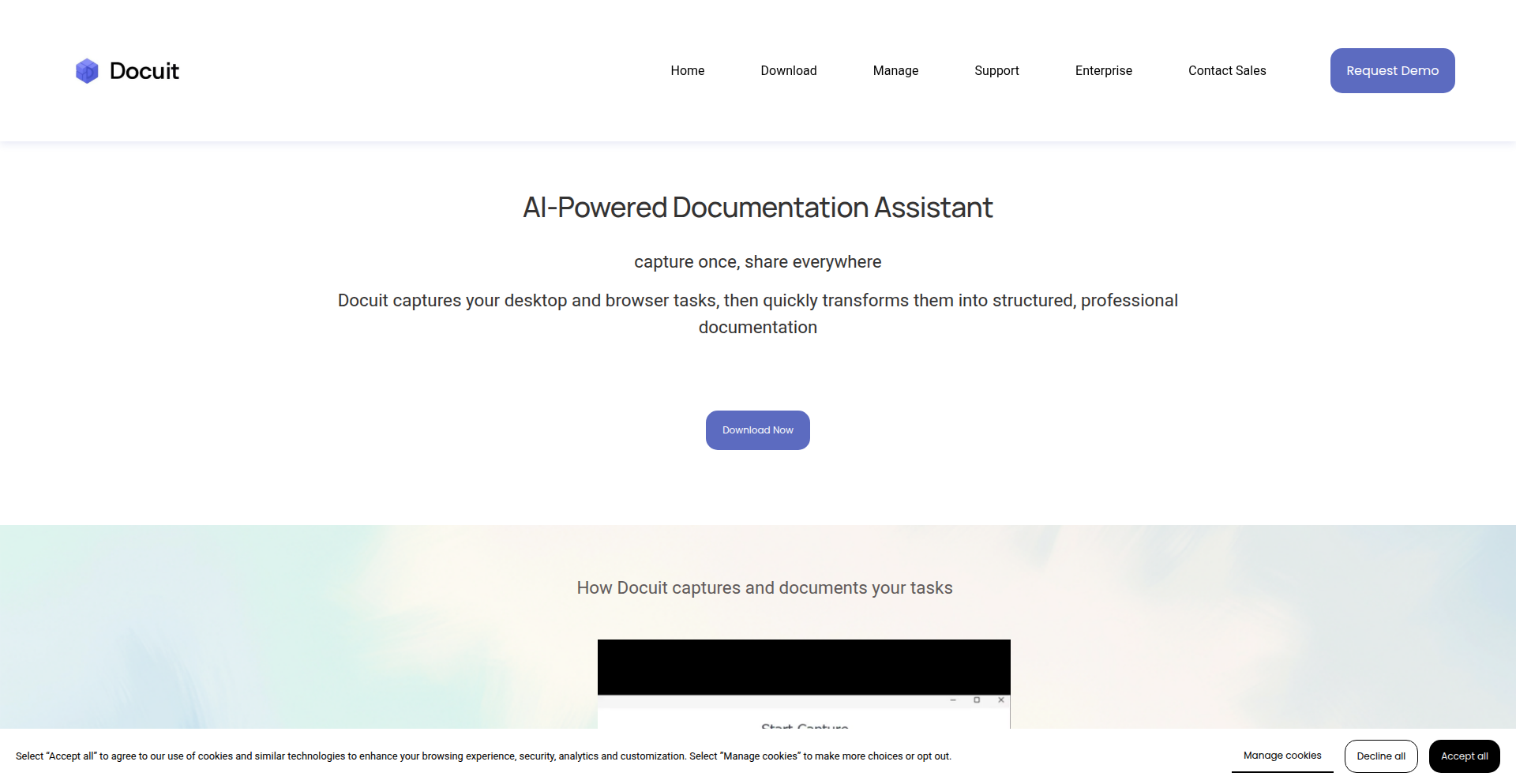
Author
Hammadh_docuit
Description
Docuit AI Scribe is an AI-powered desktop assistant that intelligently records your computer and web browsing activities, automatically transforming them into clear, step-by-step documentation. It solves the tedious problem of manually writing guides and tutorials by offering an automated solution that preserves your workflow. So, this is useful because it saves you immense time and effort in creating instructional content, ensuring accuracy and consistency.
Popularity
Points 1
Comments 0
What is this product?
Docuit AI Scribe is essentially a smart recording tool enhanced with artificial intelligence. It monitors your screen and browser actions in real-time, capturing every click, keystroke, and navigation. The AI then processes this raw data, understanding the sequence of actions, and translates it into human-readable, structured documentation. The innovation lies in its ability to interpret user intent and context from screen interactions, not just record raw video. It's like having a tireless assistant who watches what you do and writes a perfect manual for it. This is valuable because it automates a manual and error-prone process, making documentation creation effortless and highly accurate.
How to use it?
Developers can use Docuit AI Scribe by simply running the application on their Mac or Windows machine. When performing a task that needs to be documented – like setting up a development environment, explaining a code workflow, or demonstrating a new feature – they just start the recording. Docuit captures their actions. Once done, they can export the generated documentation into formats like Word, PDF, or Notepad, making it easy to share with team members, clients, or use as internal knowledge base articles. It can also be integrated into workflows where clear instructions are crucial for onboarding new developers or explaining complex processes. So, this is useful because it allows you to instantly generate professional-looking guides from your own actions, accelerating knowledge transfer and reducing confusion.
Product Core Function
· Real-time Desktop & Browser Task Capture: Records all user interactions on the desktop and within web browsers, ensuring comprehensive data for documentation. This is valuable for capturing exact steps without missing any detail in technical processes.
· Automated Documentation Conversion: Uses AI to interpret captured actions and generate clean, step-by-step instructions, eliminating manual writing. This is valuable for creating accurate and easy-to-follow guides efficiently.
· Multi-Format Export (Word, PDF, Notepad): Allows users to save their generated documentation in commonly used file formats for easy sharing and integration. This is valuable for making documentation universally accessible and usable.
· 19+ Language Translation: Automatically translates the generated documentation into multiple languages, broadening the reach and usability for global teams. This is valuable for international collaboration and training.
· Privacy Protection (PII Redaction & App Exclusion): Automatically identifies and redacts personally identifiable information (PII) and can be configured to exclude sensitive apps like email and chat, safeguarding user privacy. This is valuable for ensuring sensitive data is not accidentally exposed in documentation.
Product Usage Case
· Onboarding New Developers: A senior developer can record the process of setting up a project's development environment, including installing dependencies and configuring settings. Docuit will then generate a step-by-step guide that new hires can follow precisely, reducing onboarding time and setup errors. This addresses the problem of inconsistent and time-consuming manual onboarding instructions.
· Creating API Usage Guides: A backend engineer can demonstrate how to use a new API endpoint by recording their interactions with tools like Postman or their code. Docuit will turn these actions into a clear tutorial with code snippets and expected responses, making it easy for other developers to integrate with the API. This solves the challenge of creating accurate and up-to-date API documentation.
· Troubleshooting and Support Guides: An IT support specialist can record the steps taken to resolve a common technical issue on a user's computer. This creates a shareable troubleshooting guide that can be provided to users or other support staff, improving first-response resolution rates. This tackles the issue of repetitive support queries and the need for standardized solutions.
· Software Demonstration for Marketing: A product manager can record a walk-through of a new software feature. Docuit will generate a polished, step-by-step guide that can be used in marketing materials, sales demos, or for customer education. This addresses the need for clear and engaging product showcases without requiring extensive video editing.
99
IntentionalConnect
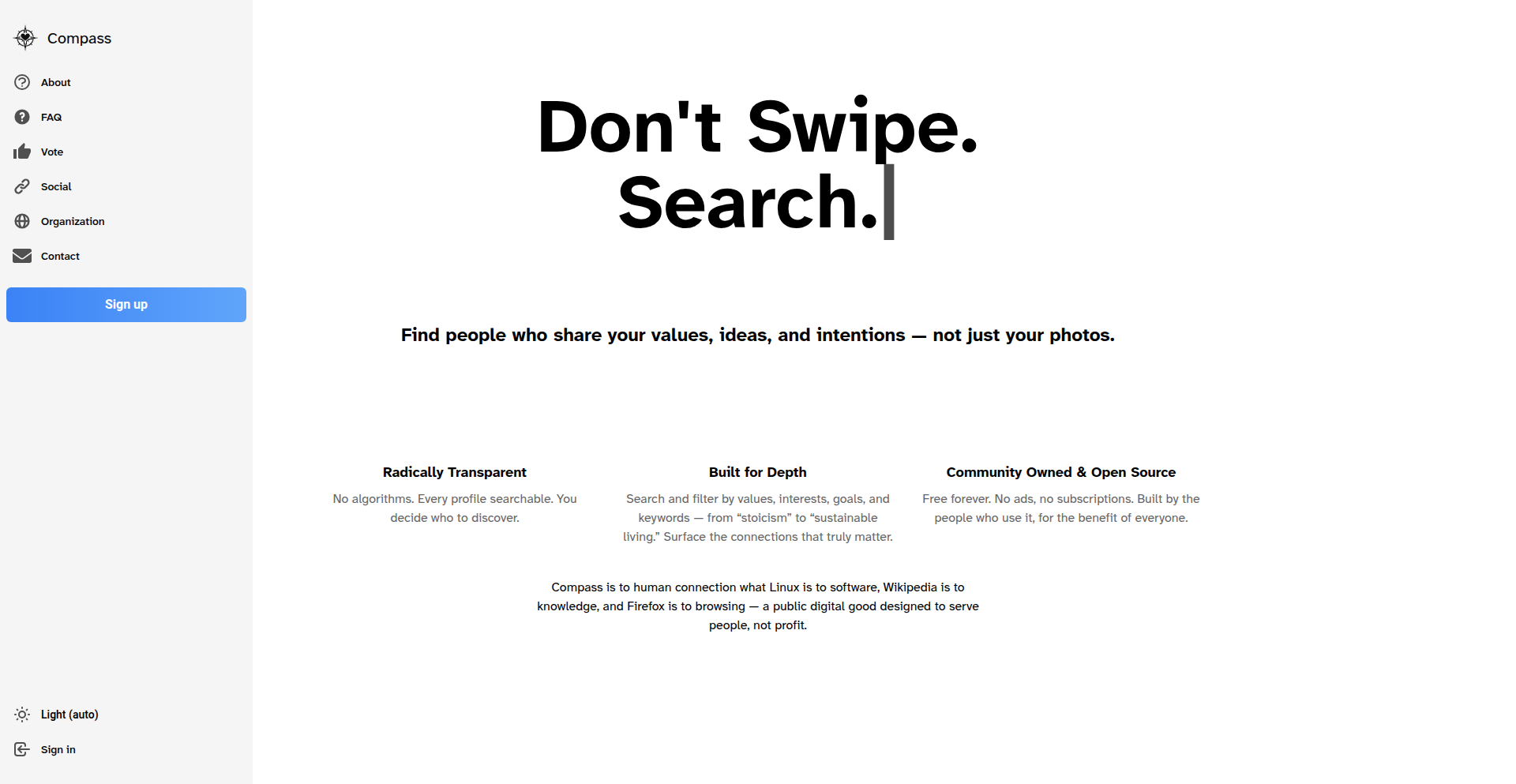
Author
MartinBraquet
Description
IntentionalConnect is an open-source platform for finding deeply aligned individuals for platonic, romantic, or collaborative relationships. It leverages a detailed profile system and efficient filtering to overcome the inefficiencies of traditional connection methods, empowering users to find people who truly resonate with their values and life goals. Its core innovation lies in enabling highly specific personal data input for precise matching, cutting down on time spent on superficial interactions.
Popularity
Points 1
Comments 0
What is this product?
IntentionalConnect is a web application built with React and Typescript, hosted on Supabase, Firebase, and Google Cloud. It addresses the challenge of finding highly compatible individuals for meaningful connections by allowing users to create comprehensive profiles detailing a wide array of personal values, life goals, and preferences (e.g., family aspirations, personality types, intellectual interests, political views, dealbreakers). The platform's technical innovation lies in its sophisticated filtering and sorting algorithms that process this rich data to present users with pre-filtered, highly aligned potential connections. This approach prioritizes efficiency and depth, moving beyond the serendipitous or superficial matching common on other platforms. So, this helps you find people who are genuinely on your wavelength, saving you time and emotional energy.
How to use it?
Developers can use IntentionalConnect by creating a profile with detailed information about their values and what they seek in connections. The platform then presents them with a curated list of other users who share similar priorities. This could be for finding a co-founder for a specific tech project, a lifelong friend who shares niche interests, or a romantic partner with compatible life philosophies. Integration into existing communities or personal networks could be achieved by sharing curated lists or direct invitations. So, you can quickly discover individuals who are predisposed to understand and collaborate with you, accelerating the formation of valuable relationships.
Product Core Function
· Detailed Profile Creation: Users can input extensive personal information covering values, life goals, interests, and preferences. This allows for a granular understanding of compatibility. This is valuable for precisely defining what makes a connection meaningful to you.
· Advanced Filtering and Matching: Sophisticated algorithms process user data to identify and rank potential connections based on high alignment across multiple dimensions. This is valuable for cutting through noise and finding truly compatible individuals quickly.
· Community Governance: The platform is open-source and governed by its community, allowing users to propose and vote on features and direction. This is valuable for ensuring the platform evolves in ways that best serve its users' needs and for fostering a sense of ownership.
· Privacy-Focused Sign-up: Users can sign up quickly with minimal friction, including the option to use fake emails and skip verification, to reduce barriers to entry while maintaining user privacy. This is valuable for encouraging participation and experimentation without immediate commitment.
Product Usage Case
· A software engineer looking for a co-founder for a niche AI project can specify their technical interests, work ethic, and desired team culture. The platform can then present potential collaborators who match these criteria, significantly speeding up the search for a compatible business partner. This solves the problem of finding someone with both technical synergy and shared professional vision.
· Someone seeking a close platonic friend who shares a passion for obscure sci-fi literature and ethical philosophy can detail these interests in their profile. The platform would then surface individuals with similar intellectual curiosities, facilitating the discovery of meaningful friendships beyond superficial commonalities. This addresses the difficulty of finding like-minded companions for deep intellectual engagement.
· An individual looking for a life partner with very specific views on family planning, financial independence, and personal growth can articulate these non-negotiables. IntentionalConnect can then help them find partners who align with these fundamental life aspirations, potentially reducing the time and emotional cost of dating. This tackles the challenge of finding someone whose core life values are in sync with your own.
100
Video-to-Blog AI Transcriber
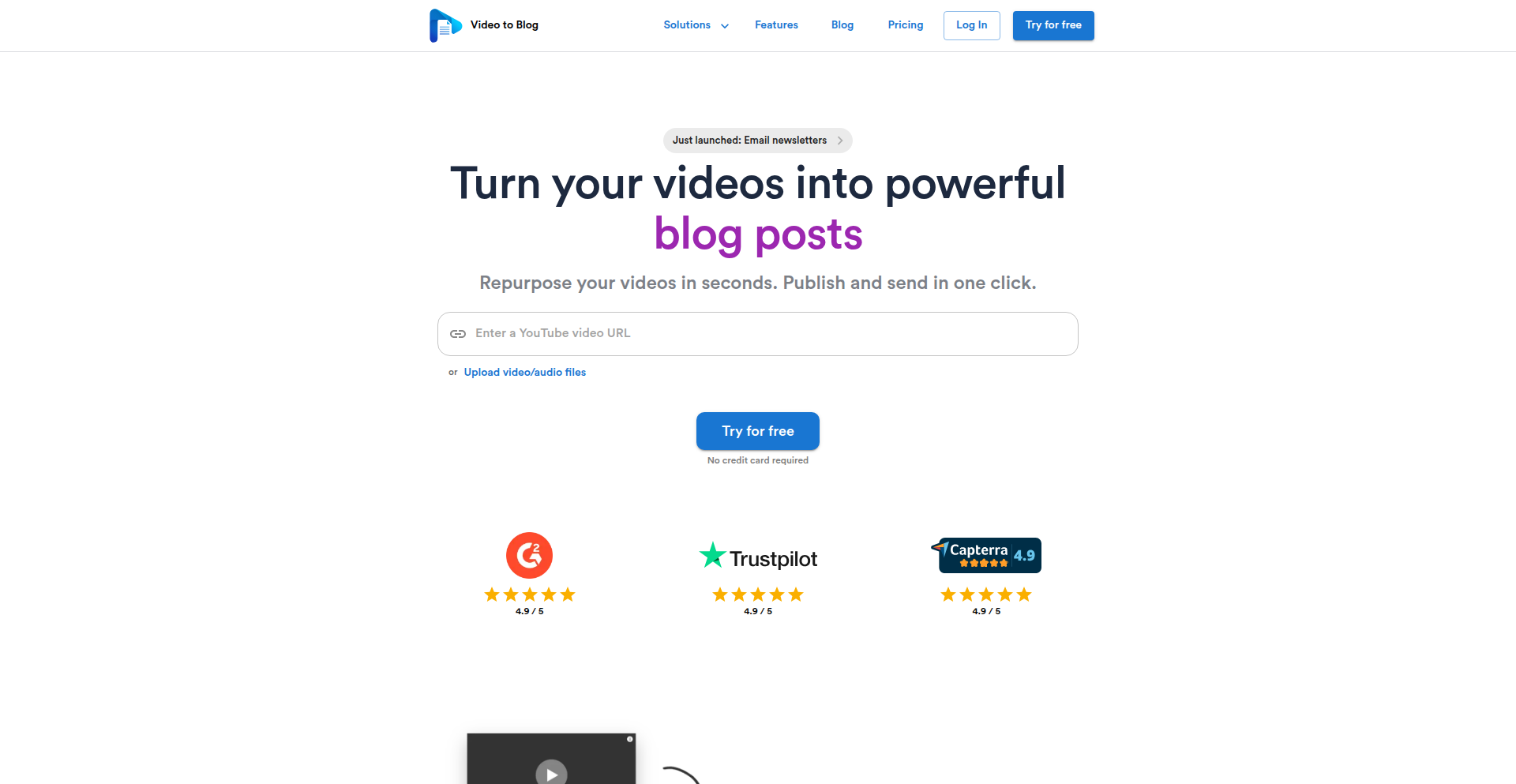
Author
AndrewPetrovics
Description
This project is an AI-powered web application that transforms video content into written blog posts or email newsletters. Its core innovation lies in automatically transcribing spoken words from videos, generating coherent text, and intelligently selecting relevant visual cues (screenshots) from the video to enhance the written content. This solves the time-consuming problem of manual transcription and content repurposing, making it easier for creators and businesses to expand their reach across different platforms and search engines.
Popularity
Points 1
Comments 0
What is this product?
Video-to-Blog AI Transcriber is a smart tool that takes your video content and turns it into written articles or newsletters. It uses advanced speech-to-text technology to accurately convert what's said in the video into text. The real magic is its AI, which not only generates the written content but also understands the video's flow to automatically capture key moments as screenshots, embedding them directly into the blog post. This is a significant technical leap from simple transcription, as it adds a visual narrative to the text, making the content more engaging and accessible. The system also allows for fine-tuning the writing style and incorporating specific instructions, demonstrating sophisticated Natural Language Processing (NLP) and Natural Language Generation (NLG) capabilities.
How to use it?
Developers can integrate this tool into their content creation workflow by uploading their video files or providing a video URL. The platform then processes the video, and within a short time, generates a draft blog post. This can be used to quickly create content for websites, social media platforms, or email campaigns. For those who want to automate their content pipeline, the API (if available or planned) could be used to trigger this conversion process programmatically. The customization options allow developers to tailor the output to match their brand voice or specific SEO requirements, making it a flexible tool for any content strategist.
Product Core Function
· Automated Video Transcription: Converts spoken words in a video to accurate text, saving hours of manual transcription and enabling content repurposing for written formats. This is valuable for making video content searchable and accessible.
· AI-powered Content Generation: Not just a transcript, but generates a coherent and structured blog post or newsletter from the transcribed text, capturing the essence of the video's message. This reduces the effort needed to craft written articles from video.
· Smart Auto-Screenshotting: Intelligently identifies and extracts relevant frames from the video to use as visuals in the blog post, enhancing reader engagement and comprehension. This adds visual storytelling to written content without manual frame selection.
· Customizable Tone and Voice: Allows users to specify the desired writing style and tone, ensuring the generated content aligns with their brand identity. This provides editorial control over the AI's output.
· Link Integration: Ability to automatically include internal or external links within the generated content, aiding in SEO and user navigation. This streamlines the process of adding relevant hyperlinks to articles.
· Custom AI Instructions and Writing Samples: Enables users to provide specific guidance and examples to the AI, further refining the output quality and relevance. This offers advanced control for tailoring content to specific needs.
Product Usage Case
· A YouTuber wants to quickly turn their latest video into a detailed blog post for their website to capture search engine traffic. Video-to-Blog AI Transcriber automatically transcribes the video, writes a compelling article, and inserts relevant screenshots of key moments from the video, saving the YouTuber hours of work.
· A real estate agent needs to create engaging content for their blog and email newsletter to attract potential buyers. They can upload property tour videos, and the tool will generate detailed descriptions and highlight key features with accompanying screenshots, making their marketing efforts more efficient.
· A digital agency managing multiple clients wants to offer content repurposing services. They can use this tool to quickly convert client video testimonials or product demos into blog posts for their clients' websites, expanding their service offerings without a massive increase in manual labor.
· A church wants to make their sermons accessible to a wider audience. They can upload recordings of their services, and the tool will generate written versions with relevant scripture references and images, allowing people to engage with the content even if they missed the live service.
101
HypeRadar: Unified Release Tracker
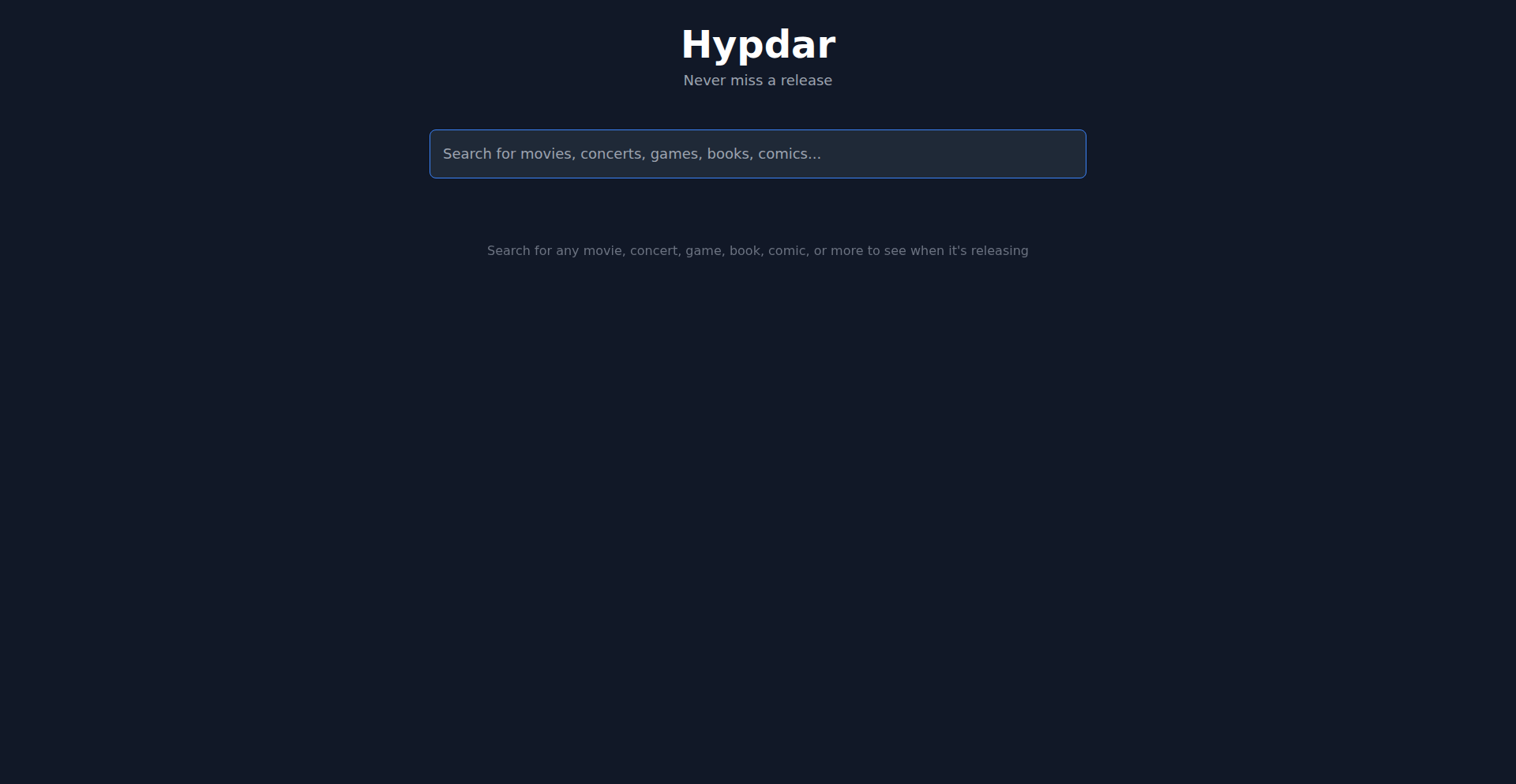
Author
nschmeli
Description
HypeRadar is a smart release tracker that consolidates information about upcoming releases across various categories like movies, video games, books, comics, and events. It addresses the frustration of scattered information by providing a unified view, powered by a FastAPI backend and vanilla JavaScript frontend, which fetches and chronologically sorts data from multiple sources. So, this is useful for you because it saves you time and prevents you from missing out on the things you're excited about.
Popularity
Points 1
Comments 0
What is this product?
HypeRadar is a web application that acts as a central hub for all your anticipated releases. Instead of checking multiple websites for movie premiere dates, game launches, new book editions, or concert announcements, HypeRadar aggregates this information. Its core innovation lies in its cross-category search. For example, searching for 'Star Wars' will show you the next movie, upcoming games, new books, comic releases, and even related concert tours in a single, chronologically ordered list. It's built with a FastAPI backend for efficient data processing and a vanilla JavaScript frontend for a clean user experience, deployed on DigitalOcean. So, this is useful for you because it eliminates the need to visit dozens of different sites, presenting all relevant information about a topic in one place.
How to use it?
Developers can use HypeRadar by simply visiting the website and entering a search query in the provided search bar. The application will then display all upcoming releases related to that query across its supported categories. For integration, while not explicitly stated as an API, the project's architecture suggests potential for future API development. Currently, it's a standalone tool for personal use. The author plans to add an alert system for email/SMS notifications and direct purchase links, further enhancing its utility. So, this is useful for you by providing a direct and easy way to discover and track upcoming releases without any complex setup.
Product Core Function
· Cross-category release tracking: This feature aggregates information about new movies, video games, books, comics, and events related to a specific search term. This is technically achieved by querying multiple data sources in parallel and then presenting the consolidated results. The value is in providing a holistic view of all upcoming releases for a particular franchise or interest. The application scenario is for users who follow multiple types of media or products and want to stay updated on all related releases.
· Chronological sorting: Releases are presented in chronological order, making it easy to see what's coming up next. This is a straightforward backend function that orders the retrieved data by date. The value is in providing a clear timeline of future events and products. The application scenario is for users who need to plan or prioritize their consumption of new releases.
· Unified search interface: A single search bar allows users to query across all categories, simplifying the discovery process. This is a front-end and back-end integration feature. The value is in reducing the cognitive load and time spent searching for information. The application scenario is for anyone who wants a quick and efficient way to find release information without navigating complex menus.
Product Usage Case
· A fan of a specific video game franchise wants to know about the next game release, any related merchandise, and potential convention appearances. By searching for the game's title on HypeRadar, they can see the upcoming game title, new book releases in the lore, and any announced comic adaptations, all in one view, helping them stay informed and plan their purchases.
· A movie buff looking forward to a new science fiction film also enjoys reading the books the movie is based on and following the actors' other projects. HypeRadar allows them to search for the movie title and see the release date of the original book, any new editions, and potentially upcoming films starring the same actors, providing a comprehensive update on their interests.
· A concert-goer wants to find out about upcoming music festivals and tour dates for their favorite artists in their city. By searching for a genre or artist, HypeRadar can display relevant concert and festival announcements, helping them discover and book tickets for events they might have otherwise missed.
102
ChatHawk AI Aggregator
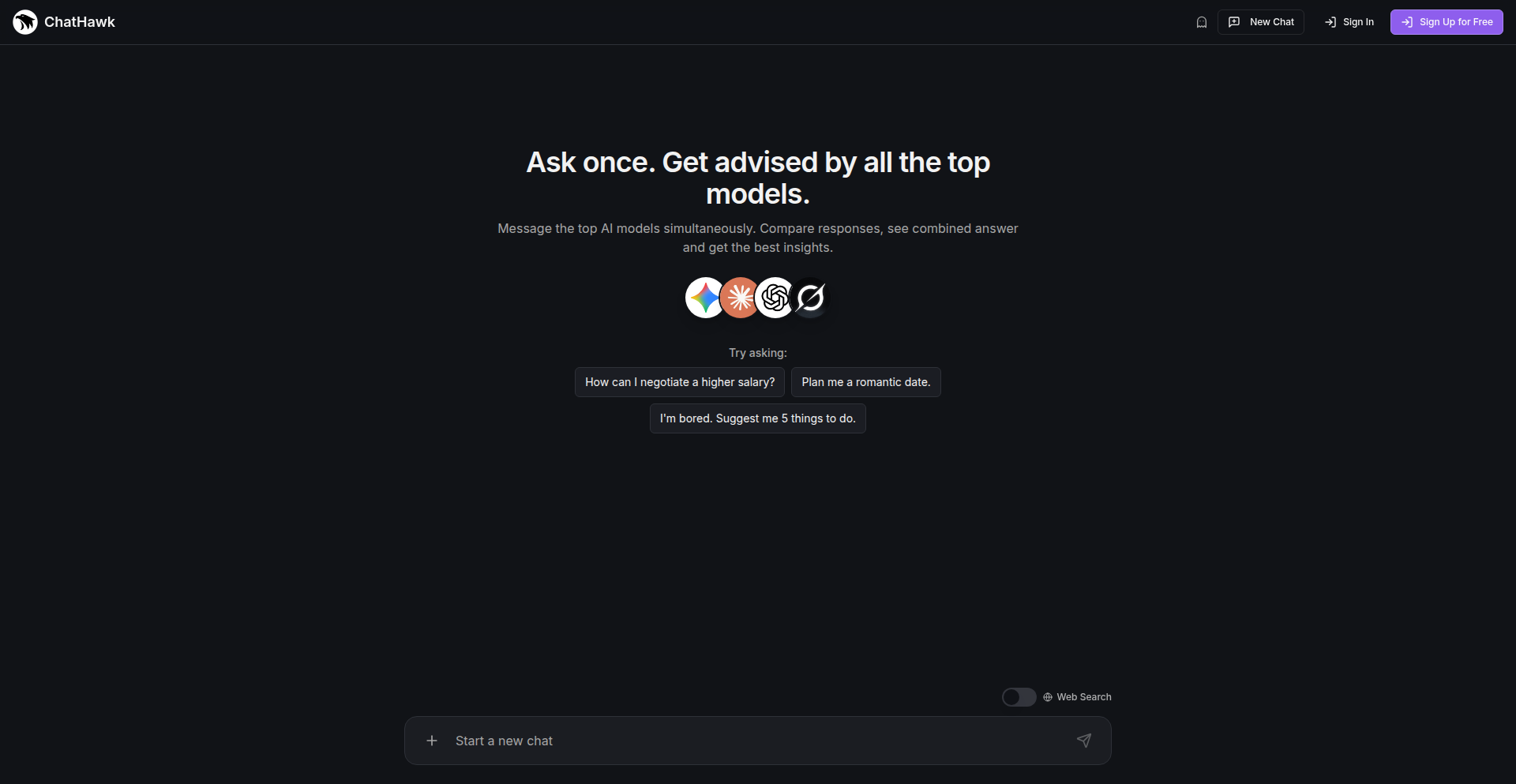
Author
chadlad101
Description
ChatHawk is a novel tool that allows users to query multiple leading AI models simultaneously, including Gemini 2.5 Pro, GPT-5, Grok-4, and Claude: Sonnet 4. It intelligently synthesizes the best insights from each AI's response into a single, consolidated answer. This innovation streamlines the process of obtaining accurate, diverse, and comprehensive AI-generated information, addressing the time-consuming nature and difficulty of comparing answers across individual AI platforms. So, this means you get the most reliable and insightful advice without the hassle of repeated querying and manual comparison.
Popularity
Points 1
Comments 0
What is this product?
ChatHawk is an AI aggregation platform that lets you ask a single question and receive answers from several top-tier AI models at once. The core technical innovation lies in its ability to not only query these diverse models (like Gemini, GPT, Grok, and Claude) but also to employ AI itself to identify and merge the most valuable components of each response. This creates a 'Best of All Models' answer, effectively acting as an AI synthesis engine. This is a departure from existing tools that simply display answers side-by-side, offering a more unified and less overwhelming user experience. So, this means you get a single, superior answer derived from the collective intelligence of multiple AIs, saving you time and effort.
How to use it?
Developers can integrate ChatHawk into their workflows by leveraging its intuitive web interface. For instance, when facing complex technical challenges or seeking strategic advice, a developer can pose their question to ChatHawk. The platform then handles the backend communication with each AI model. The resulting consolidated answer can be used for decision-making, problem-solving, or idea generation. Additionally, the incognito mode ensures no message history is saved, providing a privacy-conscious environment for sensitive queries. So, this means you can get trusted, multi-faceted AI guidance for your projects without any data retention concerns.
Product Core Function
· Simultaneous AI Model Querying: Allows users to send a single prompt to multiple advanced AI models (Gemini, GPT, Grok, Claude), enabling broad information gathering. This provides diverse perspectives on a single query, ensuring comprehensive understanding and reducing the need for repeated manual submissions to each AI. This is useful for getting a well-rounded view on any topic.
· AI-Powered Response Synthesis: Employs AI to analyze and extract the most pertinent information from individual AI responses, generating a unified 'Best of All Models' answer. This saves users the time and effort of manually sifting through and comparing multiple AI outputs, delivering a more efficient and insightful result. This is valuable for distilling complex information into actionable insights.
· Tabbed Interface for Model Comparison: Presents answers from each AI model in a user-friendly, tabbed interface, allowing for easy comparison and exploration of individual AI strengths. This avoids the cognitive overload of grid-based or side-by-side displays, enhancing user experience and facilitating focused analysis. This helps in understanding the nuances and specific capabilities of different AI models.
· Incognito Mode: Ensures no chat history is saved, providing enhanced privacy and preventing data mining or platform lock-in. This is crucial for users who need to query sensitive information or prefer to maintain their interaction history privately. This offers peace of mind when dealing with confidential or personal matters.
Product Usage Case
· Technical Problem Solving: A developer encountering a complex bug can use ChatHawk to query Gemini, GPT, and Claude for potential solutions. By comparing their distinct approaches and insights, the developer can more quickly identify the root cause and implement a fix, saving development time. So, this means you can resolve technical roadblocks faster by getting diverse expert opinions.
· Strategic Decision Making: When negotiating a contract or salary, a user can ask ChatHawk for advice from various AI models. The aggregated response can offer a broader range of negotiation strategies and potential outcomes, leading to a more favorable agreement. So, this means you can make better, more informed decisions by leveraging collective AI wisdom.
· Creative Ideation: For brainstorming new product features or marketing campaigns, a user can submit their initial idea to ChatHawk. The diverse perspectives from multiple AIs can spark novel ideas and unconventional approaches that might not have been considered otherwise. So, this means you can unlock more creative potential and generate innovative concepts.
· Fact-Checking and Verification: For critical information, such as financial calculations or legal interpretations, a user can use ChatHawk to cross-reference answers from multiple AI models. If all models agree on a specific detail, it increases confidence in the accuracy of the information. So, this means you can have higher confidence in the factual accuracy of critical information.
103
WebAPI Weaver
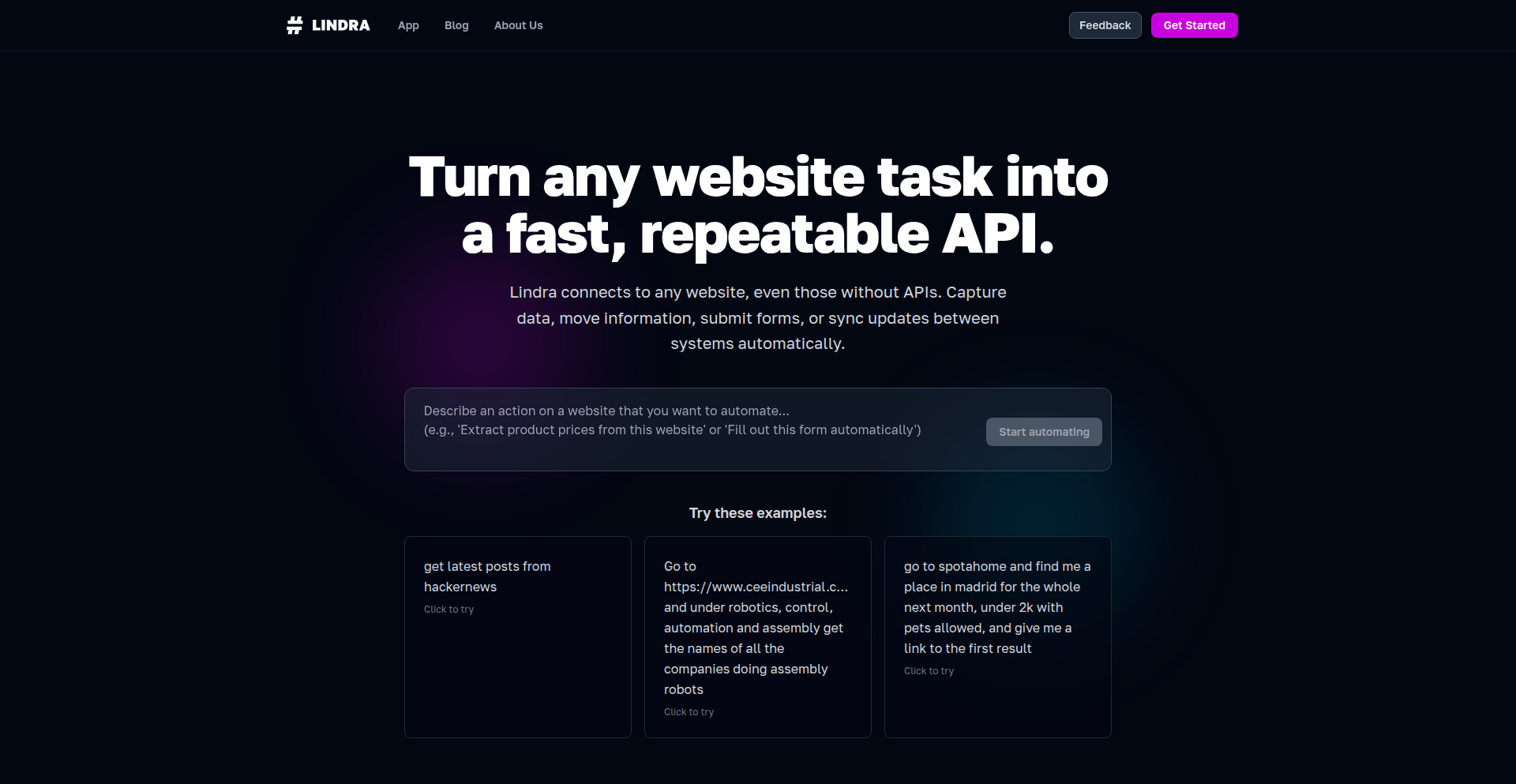
Author
valliveeti
Description
This project transforms any website into a functional API, leveraging a chat-based prompting model for efficient browser agent development. It significantly improves token efficiency and accuracy compared to existing solutions, offering a cost-effective way to create powerful web scrapers and data extractors.
Popularity
Points 1
Comments 0
What is this product?
WebAPI Weaver is a novel approach to building browser agents, essentially turning any website into a programmable interface (API). The core innovation lies in its chat-based prompting model, which allows developers to interact with the agent conversationally to define data extraction tasks. This makes the process intuitive and more efficient. By fixing individual errors systematically, the project achieves remarkable token efficiency – meaning it uses less computational power to get accurate results – surpassing industry standards without compromising on the quality of the extracted data. Think of it like having a very smart assistant who understands your instructions perfectly and can fetch exactly what you need from a website, and it does so using fewer 'words' (tokens) than others. This makes it a cheaper and more powerful way to build automated web data tools.
How to use it?
Developers can use WebAPI Weaver by initiating a chat with the agent, specifying the website they want to interact with and the specific data they wish to extract. For instance, you could say, 'Extract all product titles and prices from this e-commerce page.' The agent then processes this request, understands the structure of the website through its underlying model, and returns the requested data in a structured format, like JSON. This can be integrated into larger applications, data pipelines, or used for automated reporting and monitoring. It's essentially a programmable way to get information from websites without manually visiting and copying data.
Product Core Function
· Website to API Conversion: Enables any website to be accessed programmatically, allowing automated data retrieval and interaction. This is valuable for building applications that need to pull real-time information from the web.
· Chat-based Prompting: Offers an intuitive, conversational interface for defining data extraction tasks, making it easier for developers to specify their needs. This simplifies complex scraping logic.
· High Token Efficiency: Achieves superior performance by using fewer computational resources (tokens) to extract data accurately. This translates to lower operational costs for data-intensive applications.
· Accuracy without Sacrifice: Delivers precise data extraction results comparable to or better than existing browser agents, ensuring the reliability of the retrieved information.
· Cost-Effective Development: Provides a more economical solution for building robust browser agents, making advanced web data automation accessible to more developers and businesses.
· Iterative Improvement: The underlying model is designed for continuous refinement, allowing for quick fixes and enhancements based on real-world usage and developer feedback.
Product Usage Case
· Automated E-commerce Price Monitoring: A developer could use WebAPI Weaver to create a system that continuously monitors product prices on competitor websites and alerts them of changes, solving the problem of manual price tracking.
· News Aggregation Services: Build a service that pulls headlines and article summaries from various news sites automatically, providing a consolidated news feed. This addresses the challenge of manually gathering information from multiple sources.
· Market Research Data Collection: Extract product reviews, ratings, and specifications from online marketplaces for market analysis. This helps overcome the laborious task of collecting competitive intelligence manually.
· Real-time Stock Market Data Scraping: Develop a tool to fetch stock prices, trading volumes, and financial news from financial websites, enabling faster trading decisions. This solves the need for rapid access to financial information.
· Website Change Detection: Set up an agent to periodically check specific sections of a website for updates or changes, notifying users when content is modified. This is useful for monitoring competitor websites or important official announcements.
104
DesertFlow ScreenSaver
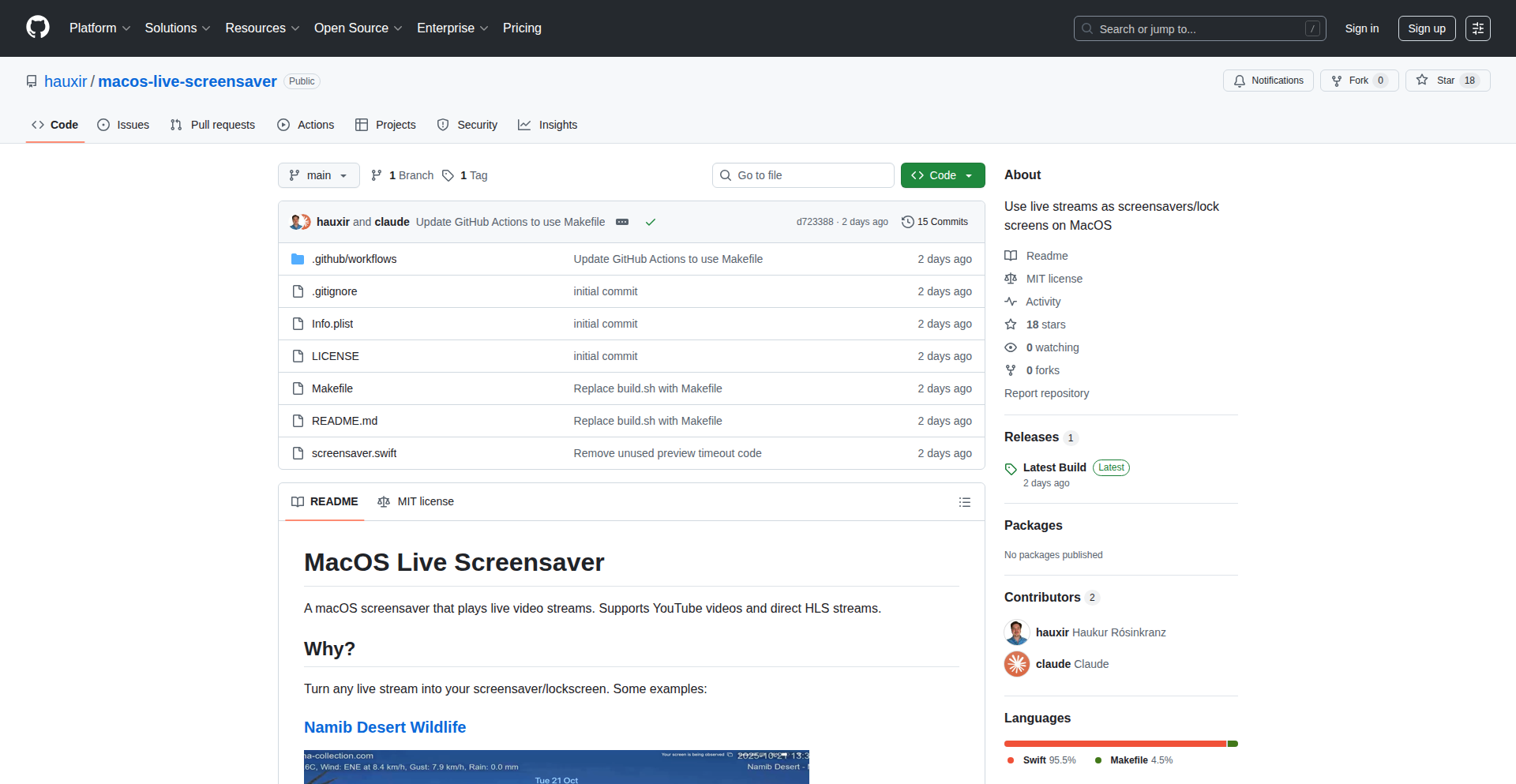
Author
hauxir
Description
This project transforms the live stream from the Namib Desert into a dynamic macOS screensaver. It creatively tackles the challenge of bringing real-world, ambient experiences into a digital environment, offering a unique way to personalize your desktop and foster a connection with nature through a simple yet innovative application of data streaming and visual rendering.
Popularity
Points 1
Comments 0
What is this product?
This is a macOS screensaver that pulls in a live video feed from the Namib Desert and displays it on your screen when your computer is idle. The innovation lies in repurposing existing public data streams (the livestream) into a functional and aesthetically pleasing digital experience. Instead of a static image or pre-rendered animation, it offers a continuously changing, real-world view. Think of it as bringing a window to the desert directly to your desktop, powered by a clever integration of internet streaming and macOS's screensaver framework. So, what's the use for you? It provides a constantly evolving, natural visual escape that's more engaging than traditional screensavers, making your inactive computer feel less like a dormant device and more like a portal to a remote landscape.
How to use it?
Developers can use this project as a foundation to build their own custom screensavers that leverage various online data sources. The core idea involves fetching data from an online source (in this case, a video stream) and integrating it with the macOS screensaver API. This could involve scripting to download or stream video content and then configuring it to run as a screensaver. For users, it's as simple as downloading and installing the screensaver package, then selecting it from your macOS System Settings. So, how can you use it? You download the screensaver, set it as your active screensaver, and enjoy the live desert view when you step away from your Mac. You could also adapt the underlying principles to pull in other live feeds or data visualizations.
Product Core Function
· Live stream integration: Fetches and displays real-time video from an online source, providing a dynamic visual experience. Value: Offers a continuously changing and engaging background that feels alive and connected to the outside world, unlike static images. Application: Enhances desktop aesthetics and provides a novel ambient display.
· macOS screensaver compatibility: Seamlessly integrates with macOS's built-in screensaver system. Value: Easy to install and use, behaving just like any other screensaver, requiring minimal technical expertise for end-users. Application: Effortless personalization of the user's computing environment.
· Ambient experience creation: Transforms a passive digital device into a source of ambient environmental interaction. Value: Connects users to a remote, natural environment, offering a sense of calm and a break from typical digital interfaces. Application: Creates a unique atmosphere for home or office desktops, fostering a subtle connection with nature.
Product Usage Case
· As a unique desktop aesthetic: A developer could use this as a starting point to create a screensaver that displays live footage from their favorite city's skyline or a bustling market, bringing the energy of a location to their inactive screen. It solves the problem of boring, static screensavers by offering a dynamic and personal connection to a place.
· For mindfulness and relaxation: Imagine a screensaver that streams live footage from a serene beach or a tranquil forest. This project demonstrates how to achieve that, providing a digital escape that can help users de-stress and find moments of calm during their workday. It addresses the need for calming digital content by leveraging real-world serenity.
· As a proof of concept for data-driven screensavers: A developer interested in creative coding could use this as an example to explore how to pull in other forms of live data (e.g., weather patterns, astronomical events) and translate them into visually compelling screensavers. It showcases a practical application of real-time data visualization, opening doors for more complex and interactive desktop experiences.
105
CogniTrace Bot
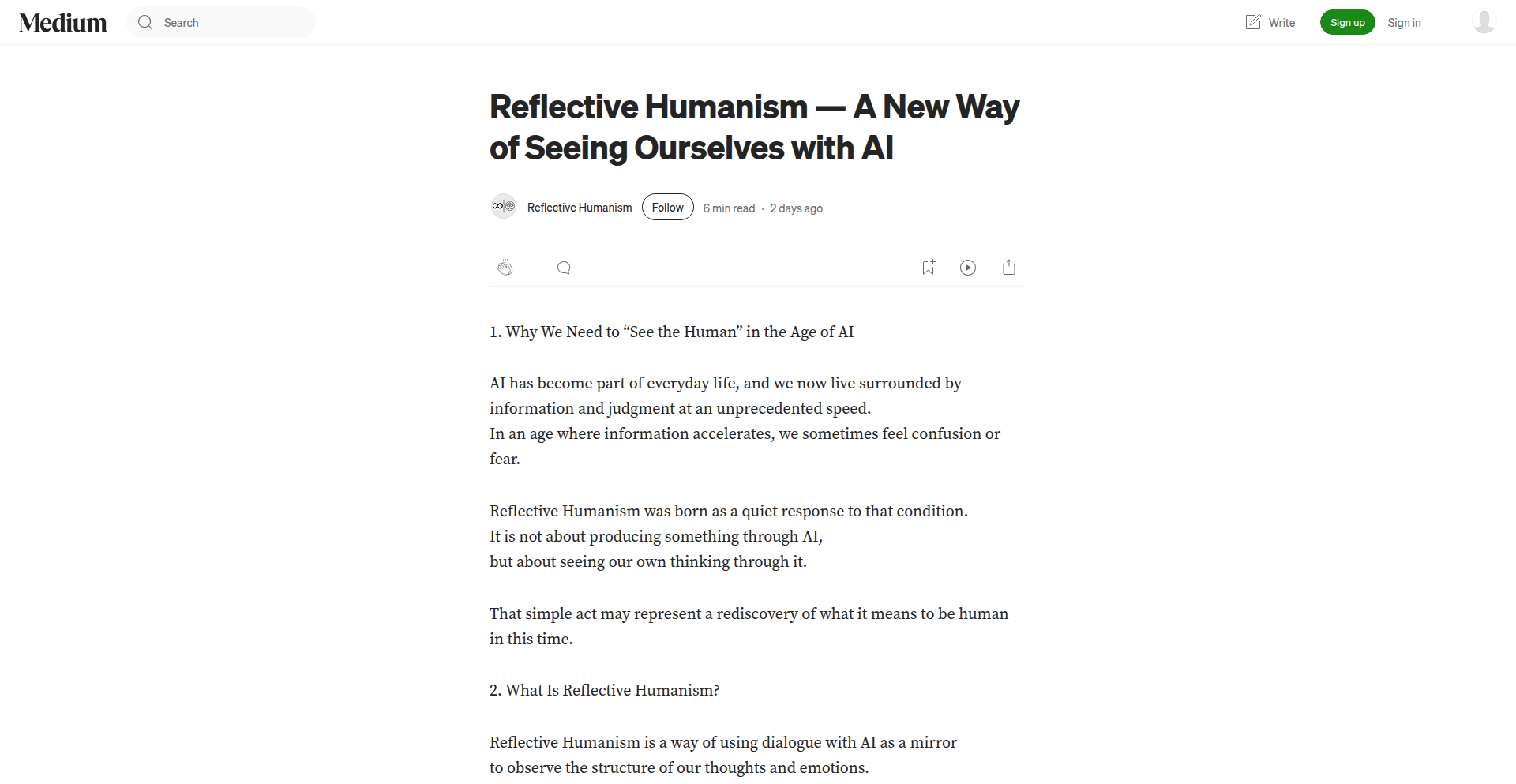
Author
rfl-hm
Description
CogniTrace Bot is an experimental AI dialogue system that acts like a 'debugger' for human thought processes. Instead of fixing or optimizing, it traces how your thinking patterns respond when interacting with an AI, offering a unique way to observe self-reflection in a technologically shaped world. It's part of a larger project exploring how technology can facilitate introspection and awareness, not to prove a point, but to simply observe and understand.
Popularity
Points 1
Comments 0
What is this product?
CogniTrace Bot is an experimental AI that facilitates self-reflection by tracing your thought processes during conversations. It works by engaging you in dialogue and observing how your thoughts and reactions unfold as you interact with the AI. The innovation lies in its passive, observational approach, aiming to map the 'hidden logic' of human reflection rather than providing solutions or advice. Think of it like a scientific instrument for understanding your own mind's reactions, specifically in the context of human-AI interaction. So, it helps you understand how you think by showing you how you react when you think about yourself thinking.
How to use it?
Developers can use CogniTrace Bot by initiating a dialogue through its interface. The bot will then engage in a conversation, prompting you to explore your thoughts on various topics or responses. The system logs these interactions, creating a trace of your cognitive reactions. This can be integrated into personal reflection practices or as a tool within larger research frameworks exploring human cognition and AI. The primary use case is for individuals or researchers interested in observing and analyzing the dynamics of self-reflection. So, you use it to have a conversation that helps you see how your own mind works.
Product Core Function
· Thought Tracing: The bot passively observes and records the sequence of user inputs and AI responses to map out conversational patterns. This allows for a detailed reconstruction of the dialogue flow, revealing how thoughts connect and evolve during interaction. This is valuable for understanding your own reasoning process.
· Cognitive Reaction Analysis: The system is designed to identify and highlight specific points in the conversation where a user's thinking shifts or reacts in a particular way to the AI's prompts. This helps pinpoint moments of self-discovery or conceptual change. This helps you understand your own emotional and intellectual responses.
· AI-Mediated Reflection: By acting as an AI conversational partner, the bot creates a unique environment for introspection, allowing users to explore their own beliefs and thought processes from a novel perspective. This offers a new way to engage with your inner thoughts.
· Experimental Framework Integration: The bot serves as a component within the broader 'Reflective Humanism' experiment, providing a concrete tool for observing how individuals, especially those accustomed to a tech-driven world, engage with self-awareness. This contributes to understanding human-AI relationships on a deeper level.
Product Usage Case
· Personal introspection: A user engages in a dialogue with CogniTrace Bot to explore their feelings about a recent life event. The bot's prompts encourage detailed self-explanation, and the resulting trace helps the user identify underlying assumptions and emotional responses they hadn't consciously recognized. This makes them more self-aware of their feelings.
· Research on human-AI interaction: A cognitive scientist uses CogniTrace Bot to study how different individuals articulate their ethical stances when discussing AI decision-making. The bot's ability to trace nuanced responses provides rich qualitative data for analysis. This helps understand how people think about AI.
· Developing critical thinking skills: An educator might use CogniTrace Bot as a tool for students to practice articulating their arguments on complex topics. By reviewing the traced conversations, students can see where their logic might be weak or where they can strengthen their reasoning. This helps improve their thinking skills.