Show HN Today: Discover the Latest Innovative Projects from the Developer Community
 ShowHN Today
ShowHN TodayShow HN Today: Top Developer Projects Showcase for 2025-10-21
SagaSu777 2025-10-22
Explore the hottest developer projects on Show HN for 2025-10-21. Dive into innovative tech, AI applications, and exciting new inventions!
Summary of Today’s Content
Trend Insights
Today's Show HN batch highlights a powerful surge in AI-driven innovation, particularly in empowering developers and streamlining complex workflows. We see a clear trend towards building more sophisticated AI agents capable of autonomous action and intricate task management, from code generation and execution (Katakate, Clink) to content creation and marketing automation (Toffu, RepublishAI). A significant undercurrent is the focus on developer productivity and efficiency, with tools like Django Keel, Clink, and Apicat aiming to reduce boilerplate and accelerate development cycles. Infrastructure and security remain core concerns, with projects like Katakate and LunaRoute offering innovative solutions for isolated code execution and secure AI assistant interactions. The emphasis on open-source and privacy-preserving technologies is also notable, reflecting a growing demand for transparent and user-centric tools. For developers, this is an exciting time to explore how AI can augment their capabilities, build more robust and secure systems, and contribute to the ever-evolving landscape of software development. Entrepreneurs should look for opportunities to leverage these foundational AI tools to solve specific industry problems, creating niche applications that offer significant value by automating complex tasks or providing novel insights.
Today's Hottest Product
Name
Katakate
Highlight
Katakate introduces a novel approach to hosting lightweight virtual machines (VMs) at scale, specifically designed for executing AI-generated code, CICD runners, or off-chain AI DApps. The innovation lies in its ability to manage dozens of VMs per node, aiming to circumvent the complexities and potential dangers of Docker-in-Docker setups. Its ease of use, accessible via CLI and Python SDK, targets AI engineers who prefer to avoid deep dives into VM orchestration and networking. The 'defense-in-depth' philosophy suggests a robust security architecture, offering valuable insights into scalable and secure code execution environments.
Popular Category
AI/ML
Developer Tools
Infrastructure
Productivity
Web Development
Popular Keyword
AI agents
LLM
CLI
Automation
Developer Tools
Rust
Open Source
WebAssembly
Data Analysis
Infrastructure
API
Technology Trends
AI Agent Orchestration
Decentralized Infrastructure
Developer Productivity Tools
Low-Code/No-Code AI Solutions
Advanced Data Analysis & Visualization
Secure and Efficient Code Execution
Privacy-Preserving AI
Cross-Platform Compatibility
Project Category Distribution
AI/ML Tools (20%)
Developer Productivity (18%)
Infrastructure & DevOps (15%)
Web Development & Tools (12%)
Data Analysis & Visualization (10%)
Security (8%)
Productivity & Utilities (15%)
Niche Applications (12%)
Today's Hot Product List
| Ranking | Product Name | Likes | Comments |
|---|---|---|---|
| 1 | Katakate: Scalable Lightweight VM Host | 109 | 50 |
| 2 | RustFastServer | 67 | 82 |
| 3 | Django Keel: Production-Ready Django Blueprint | 21 | 22 |
| 4 | Clink: Unified AI Agent Dev & Deploy | 20 | 21 |
| 5 | AutoLearn Agents | 20 | 10 |
| 6 | SierraDB: Rust-Powered Distributed Event Journal | 22 | 2 |
| 7 | AI Startup Navigator | 14 | 10 |
| 8 | Apicat: The Offline API Sentinel | 13 | 3 |
| 9 | GPU-Accelerated LLM Runner | 14 | 2 |
| 10 | TrueSign Anti-Bot Shield | 8 | 6 |
1
Katakate: Scalable Lightweight VM Host
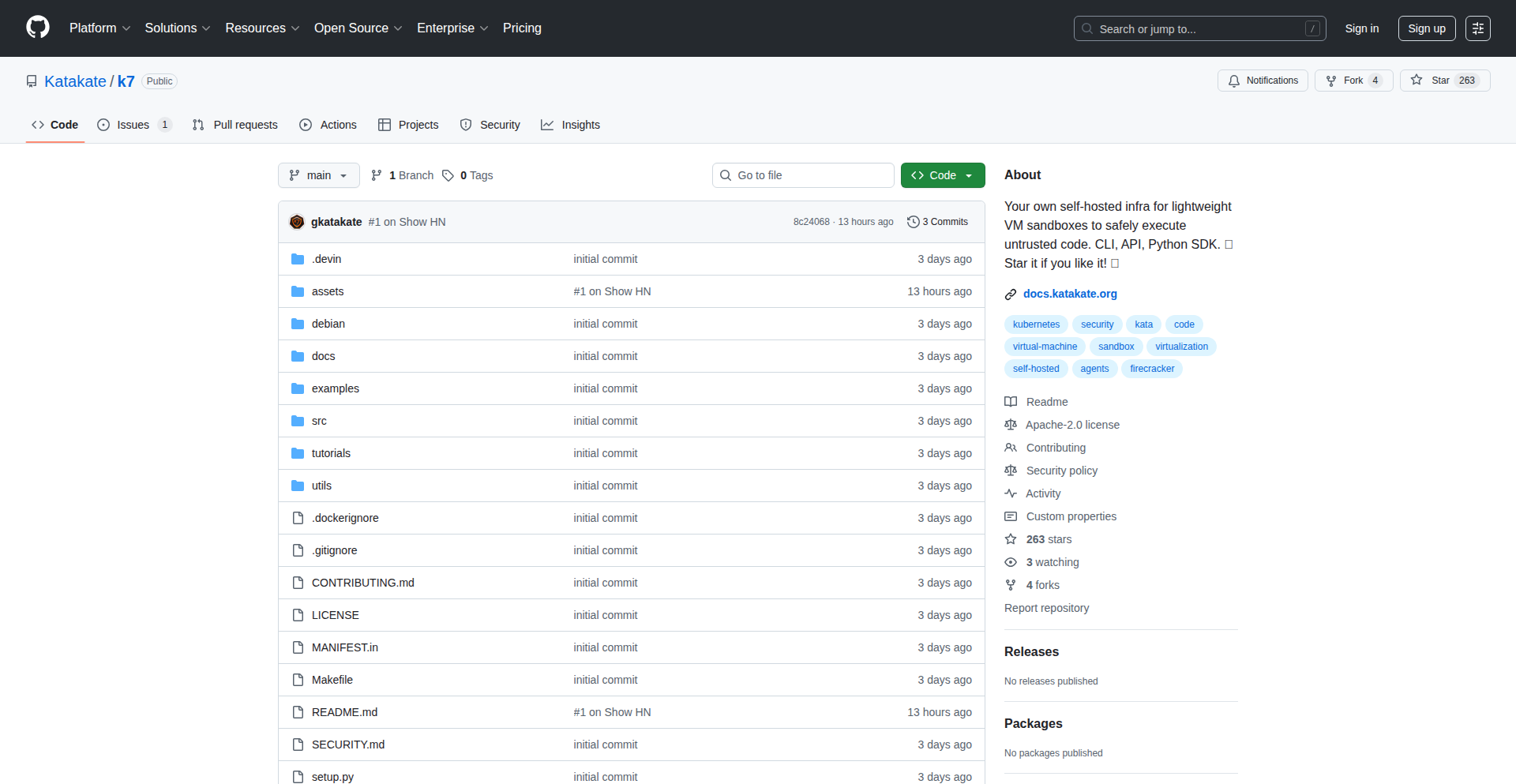
Author
gbxk
Description
Katakate is a system designed to efficiently host numerous lightweight virtual machines (VMs) on a single node. It's built to be simple to use, especially for AI engineers who might not want to delve into complex VM orchestration. The core innovation lies in its ability to safely execute AI-generated code, power CI/CD pipelines, or run off-chain AI decentralized applications (DApps) without the common pitfalls and complexities associated with Docker-in-Docker setups. This approach prioritizes security and ease of management at scale.
Popularity
Points 109
Comments 50
What is this product?
Katakate is a specialized infrastructure solution that allows you to run many small, isolated virtual machines on one computer or server. Think of it like having dozens of separate mini-computers within a single physical one. The technical innovation is in how it manages these VMs very efficiently and securely. It uses a 'defense-in-depth' strategy, meaning it has multiple layers of security to protect your systems. Unlike traditional methods which can be messy and risky (like nesting Docker containers inside each other), Katakate provides a cleaner, safer environment for running code, especially for AI tasks or automated development processes. So, the value for you is a more secure, scalable, and easier way to run code and applications without worrying about the underlying infrastructure complexity.
How to use it?
Developers can interact with Katakate through a simple Command Line Interface (CLI) or a Python Software Development Kit (SDK). This makes it accessible even for those who aren't experts in server management. You can use it to spin up isolated environments for testing AI models, deploying automated build and testing pipelines (CI/CD), or running parts of your decentralized AI applications. The ease of use means you can quickly set up these environments, execute code, and tear them down without significant overhead. The value for you is rapid deployment and management of isolated compute resources for your AI and development workflows, saving time and reducing operational headaches.
Product Core Function
· Host dozens of lightweight VMs per node: This allows for high-density resource utilization, meaning you can run many isolated instances of code or applications on a single piece of hardware. This is valuable for scaling your AI experiments or CI/CD processes efficiently without needing more physical servers.
· Safe execution of AI-generated code: Katakate provides a secure sandbox environment for running code, especially code generated by AI models. This prevents potentially untrusted or buggy AI code from affecting your main systems. The value here is enhanced security and confidence when working with cutting-edge AI development.
· CI/CD runners: It can be used to host runners for continuous integration and continuous deployment pipelines. This means your automated builds, tests, and deployments can happen in isolated, predictable environments, making your development process more robust and reliable. The value is a smoother and more dependable development lifecycle.
· Off-chain AI DApps: For decentralized applications (DApps) that involve AI components, Katakate can host the necessary off-chain processing. This keeps sensitive computations isolated and secure, contributing to the overall integrity of the DApp. The value is enabling complex AI functionalities within decentralized systems without compromising security.
· Avoids Docker-in-Docker complexities: By providing a dedicated VM orchestration layer, Katakate sidesteps the common issues and security concerns associated with nesting Docker containers. This leads to a cleaner, more manageable, and safer setup. The value is reduced technical debt and increased system stability.
Product Usage Case
· Scenario: An AI researcher wants to test multiple versions of a newly generated AI model simultaneously. How it solves the problem: Katakate allows the researcher to spin up several lightweight VMs, each running a different model variant in complete isolation. This prevents interference between tests and allows for rapid comparison. The value: Faster iteration and experimentation for AI development without complex setup.
· Scenario: A software team needs to run automated tests for their application on different operating system configurations. How it solves the problem: Katakate can provision VMs pre-configured with the required OS environments, acting as dedicated CI/CD runners. The tests run in these isolated VMs, ensuring consistent results. The value: More reliable and efficient automated testing, leading to higher code quality.
· Scenario: A developer is building a decentralized application that requires complex AI-driven data processing but wants to keep that processing off the blockchain for cost and performance reasons. How it solves the problem: Katakate can host the AI processing units as isolated VMs, handling the computations securely and efficiently, then feeding the results back to the DApp. The value: Enables advanced AI features in DApps while maintaining scalability and affordability.
· Scenario: A startup wants to deploy internal tools or microservices that require their own dedicated environments but are concerned about the overhead of managing multiple Docker setups. How it solves the problem: Katakate provides a simple way to launch many small VMs for each service, ensuring isolation and preventing conflicts, all managed through a straightforward interface. The value: Simplified deployment and management of microservices with strong isolation guarantees.
2
RustFastServer
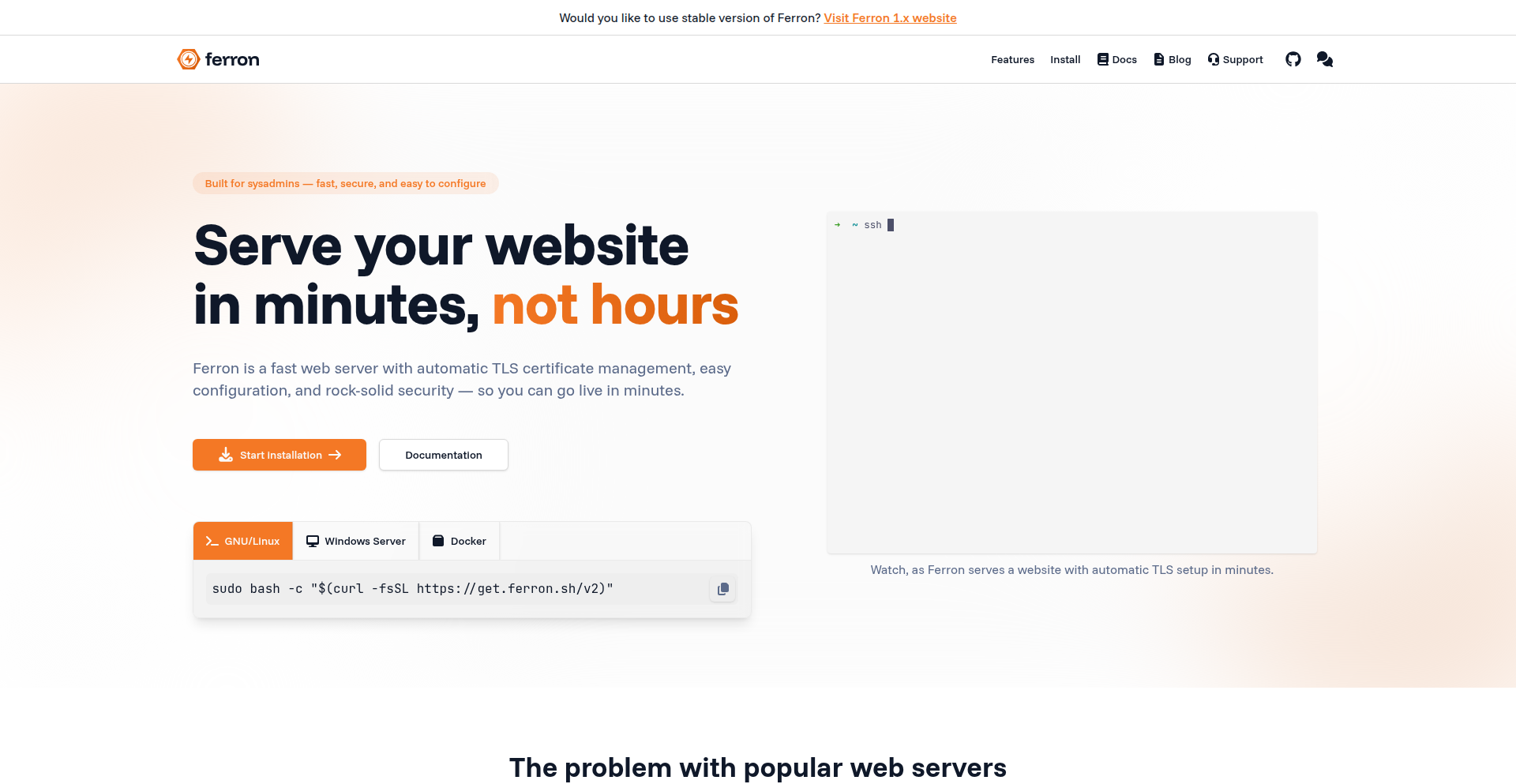
Author
dorianniemiec
Description
RustFastServer is a high-performance, user-friendly web server rewritten in Rust. It excels at serving static files and acting as a reverse proxy, featuring automatic TLS encryption out-of-the-box and a simplified configuration format. This project represents a significant leap in web server efficiency and developer experience, offering a robust solution for modern web infrastructure.
Popularity
Points 67
Comments 82
What is this product?
RustFastServer is a web server built from scratch in the Rust programming language, with a strong focus on speed and simplicity. The core innovation lies in its highly optimized performance for common web server tasks like delivering static files (images, HTML, CSS) and acting as a reverse proxy (directing incoming requests to other services). Unlike many servers that require manual setup for security, RustFastServer enables automatic TLS (HTTPS) by default, making secure communication effortless. It also adopts a new, more intuitive configuration file format, making it easier for developers to set up and manage.
How to use it?
Developers can integrate RustFastServer into their projects by treating it as a drop-in replacement for existing web servers or as a dedicated service for specific needs. For serving static content, a developer would simply point RustFastServer to their website's public directory via the configuration file. For reverse proxying, they would specify which incoming URLs should be forwarded to different backend applications (e.g., API servers, microservices). The simplified configuration, likely a declarative format, means less time spent on intricate setup and more time on application logic. Automatic TLS means no complex certificate management is needed for secure connections.
Product Core Function
· High-performance static file serving: This is crucial for delivering website assets quickly to users, improving load times and user experience. It's achieved through efficient I/O operations and optimized memory management inherent in Rust.
· Efficient reverse proxying: Enables directing web traffic to different backend services or applications, which is fundamental for microservice architectures and load balancing. The optimization here focuses on minimizing latency and maximizing throughput.
· Automatic TLS (HTTPS) by default: Secures web traffic with encryption without requiring manual certificate configuration, enhancing security for both developers and end-users from the moment it's deployed.
· Simplified configuration format: Makes it easier and faster for developers to define server behavior, routes, and proxy settings, reducing setup time and potential errors.
· Built in Rust: Leverages Rust's memory safety and performance guarantees, leading to a more stable and faster web server compared to languages with garbage collection overhead.
Product Usage Case
· Deploying a single-page application (SPA): Developers can use RustFastServer to serve the HTML, CSS, and JavaScript files of their SPA directly. Its fast static file serving ensures quick initial page loads. The reverse proxy can then route API calls to a separate backend service.
· Hosting a collection of microservices: Each microservice can run independently, and RustFastServer can act as the entry point, directing incoming requests to the appropriate microservice based on the URL path. This simplifies the overall architecture and manages traffic efficiently.
· Securing a traditional website: By simply pointing RustFastServer to the website's files and enabling automatic TLS, developers can ensure all traffic to their site is encrypted, offering a secure browsing experience without complex SSL certificate management.
· Building a development server for rapid prototyping: The ease of use and fast performance make RustFastServer ideal for quickly spinning up a web server during the development phase to test features and serve assets.
3
Django Keel: Production-Ready Django Blueprint
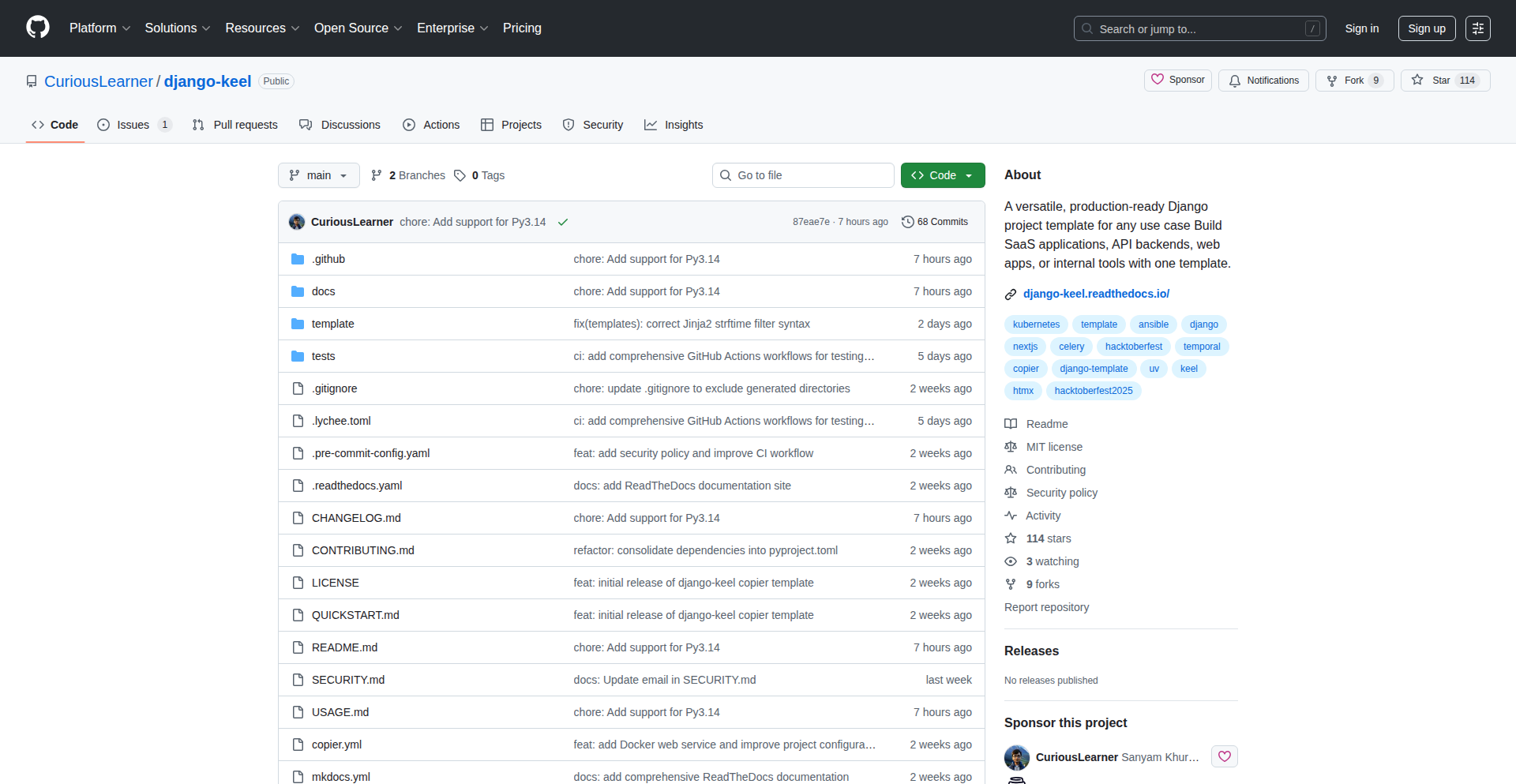
Author
sanyam-khurana
Description
Django Keel is a comprehensive Django starter template that bundles a decade of production experience. It automates and pre-configures common boilerplate tasks like environment-first configuration, security hardening, logging, testing, and CI workflows. This means developers can skip the repetitive setup and focus on writing core business logic, reducing initial development time and potential tech debt from the start. So, for you, this means faster and more robust Django project launches with a solid foundation.
Popularity
Points 21
Comments 22
What is this product?
Django Keel is a project template designed to give you a head start on building production-ready Django applications. Imagine starting a new Django project. Normally, you'd spend days setting up things like how to handle different configurations for development versus production (like database passwords), making sure your code is secure, setting up automatic code checking (linting and formatting), and getting your continuous integration (CI) pipeline ready. Django Keel takes care of all these common, time-consuming setup tasks for you. It's built on years of experience, meaning it incorporates battle-tested patterns and sensible defaults. So, for you, this means less time wrestling with setup and more time building your actual application, with confidence that the foundational elements are robust and secure.
How to use it?
Developers can use Django Keel by cloning the repository from GitHub and then starting their project based on this template. It's designed to be a starting point, so you'll build your specific application features on top of its pre-configured structure. The template includes documentation that explains the choices made, so you understand why certain configurations are set up the way they are. You can integrate it into your development workflow by using it as the initial project scaffold. So, for you, this means a simple download and a clear path forward to begin coding your unique application features immediately, rather than configuring generic tools.
Product Core Function
· Environment-first Configuration: Manages application settings based on the environment (e.g., development, staging, production) using environment variables for secrets like database passwords. This ensures sensitive information is never hardcoded and is managed securely. So, for you, this means your application is more secure and adaptable to different deployment environments without manual configuration changes.
· Production-Hardened Security Defaults: Includes pre-configured security measures that are standard practice for production applications, such as protection against common web vulnerabilities. So, for you, this means your application starts with a stronger security posture, reducing the risk of exploits.
· Pre-wired Linting, Formatting, Testing, and Pre-commit Hooks: Automatically sets up tools that check your code for errors (linting), ensure consistent style (formatting), run automated tests, and check code before it's committed to version control. So, for you, this means higher code quality, fewer bugs, and a more maintainable codebase from the outset.
· CI Workflow Ready to Go: Includes a basic continuous integration setup, often for platforms like GitHub Actions, which automates testing and deployment checks. So, for you, this means your application is set up for automated quality assurance and can be deployed more reliably.
· Clear Project Structure: Provides a well-organized and scalable directory structure for your Django project. So, for you, this means your project is easier to navigate, understand, and grow as your application becomes more complex.
· Documentation with Real Trade-offs Explained: Offers insights into the design decisions and the reasons behind specific configurations, helping developers understand the 'why' behind the template. So, for you, this means you can learn from experienced developers' choices and make informed decisions for your own projects.
Product Usage Case
· A startup team building a new web application needs to launch quickly. By using Django Keel as their project starter, they avoid spending a week on initial setup and immediately begin developing their core user features, ensuring a faster time to market. So, for you, this means your innovative idea can reach users much sooner.
· A solo developer creating a complex API service needs a robust and secure foundation. Django Keel provides pre-configured security and best practices, so the developer can focus on the API logic, knowing the underlying infrastructure is sound and scalable. So, for you, this means you can build sophisticated applications with less fear of underlying technical debt.
· A small company migrating an existing Django application to a new, more modern architecture. Django Keel serves as a blueprint for a clean, well-structured project, helping them adopt best practices for deployment and maintenance. So, for you, this means a smoother and more efficient upgrade process for your existing systems.
4
Clink: Unified AI Agent Dev & Deploy
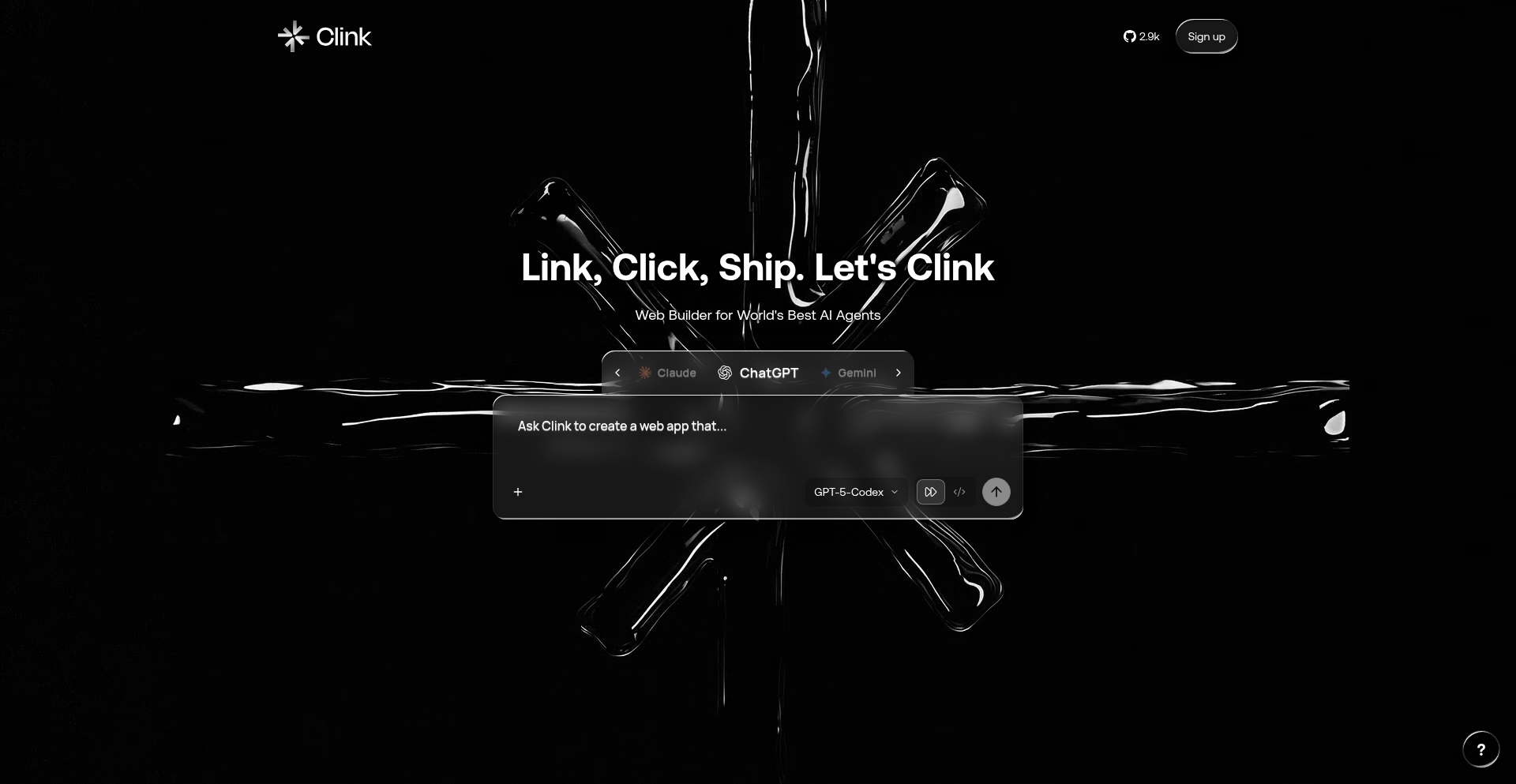
Author
aaronSong
Description
Clink is a groundbreaking platform that empowers developers to leverage their existing AI coding agents (like Claude Code, Codex, Gemini) to rapidly build, preview, and deploy applications within an isolated container. It eliminates the need for new subscriptions, allowing you to utilize your current AI tools more efficiently and unlock the full potential of CLI-based AI agents for faster development cycles and instant deployment, all for free.
Popularity
Points 20
Comments 21
What is this product?
Clink is a development environment that bridges the gap between powerful AI coding agents and the practicalities of building and shipping applications. Instead of just generating code, Clink takes your prompts and transforms them into fully functional applications. It then spins up a temporary, isolated environment (think of it as a mini-computer in the cloud) where your app runs. This allows you to see your app live, make adjustments, and then deploy it to a public web address instantly, without needing to manage complex server setups. The innovation lies in its ability to orchestrate different AI agents, each with its strengths, and provide a seamless workflow from idea to a live, shareable product. It's like having a supercharged development team where each member is an expert AI, and Clink is the project manager that brings it all together.
How to use it?
Developers can integrate Clink into their workflow by simply connecting their existing AI agent subscriptions (e.g., OpenAI, Gemini). You can then start by describing your application idea through prompts. Clink interprets these prompts, leverages the connected AI agents to write the code, builds the application, and provides a live preview URL. For existing projects, Clink supports importing your repositories and deploying them. The platform handles the containerization and deployment to public URLs, making it incredibly easy to share your work or deploy a functional prototype. This is particularly useful for rapid prototyping, testing new ideas, or quickly deploying small utilities without the overhead of traditional deployment processes. It’s designed to be integrated into a developer’s existing toolchain, offering a faster path to production.
Product Core Function
· Prompt to Live Preview: Developers can input their application ideas as text prompts, and Clink utilizes AI agents to generate, build, and instantly provide a live, interactive preview of the application. This means you can see your code come to life in real-time, accelerating the feedback loop and making iterations much faster.
· Bring Your Own Subscription (BYOS): Clink allows developers to use their existing subscriptions for AI coding agents. This is highly cost-effective, as it leverages investments already made in tools like Claude Code, Codex, or Gemini, without requiring additional token purchases or separate subscription fees for development and deployment. You get more value from what you already pay for.
· Instant Deployment to Public URLs: Once an application is built and previewed, Clink can deploy it to a public web address with a single click. This eliminates the complex setup typically involved in hosting applications, making it incredibly easy to share your creations with others or deploy functional prototypes for testing and feedback.
· Multi-Stack Support (Beta): Clink supports building and deploying applications using various programming languages and frameworks like Node.js, Python, Go, and Rust. This flexibility allows developers to work with their preferred technologies and deploy containerized applications seamlessly, catering to a wide range of project needs.
· Repo Imports for Existing Projects: Developers can import their existing code repositories into Clink. This enables them to upgrade and deploy their current projects using Clink's streamlined workflow, essentially bringing their legacy code into a modern, AI-assisted development and deployment pipeline without a complete rewrite.
Product Usage Case
· Rapid Prototyping of Web Apps: A developer has an idea for a new social media feature. They describe it to Clink via a prompt. Clink, using a combination of AI agents, builds a functional web application prototype within minutes, complete with a live preview. This allows for immediate testing and demonstration to stakeholders, drastically reducing the time from concept to tangible product.
· Deploying Personal Projects for Free: A hobbyist developer creates a small utility script. Instead of setting up a server or using a paid hosting service, they can use Clink to deploy this script as a publicly accessible web application for free, making it available to anyone who needs it without incurring additional costs.
· Testing AI-Generated Code Functionality: A developer uses an AI agent to generate code for a specific task. Clink provides an environment to instantly run and test this generated code as a live application, allowing them to quickly verify its correctness and effectiveness before integrating it into a larger project.
· Migrating and Modernizing Legacy Applications: A team has an older Python web application. They can import the repository into Clink, which can help identify areas for improvement, potentially leverage newer AI models for code refactoring, and then deploy the modernized application as a containerized service with a public URL, simplifying its accessibility and management.
5
AutoLearn Agents
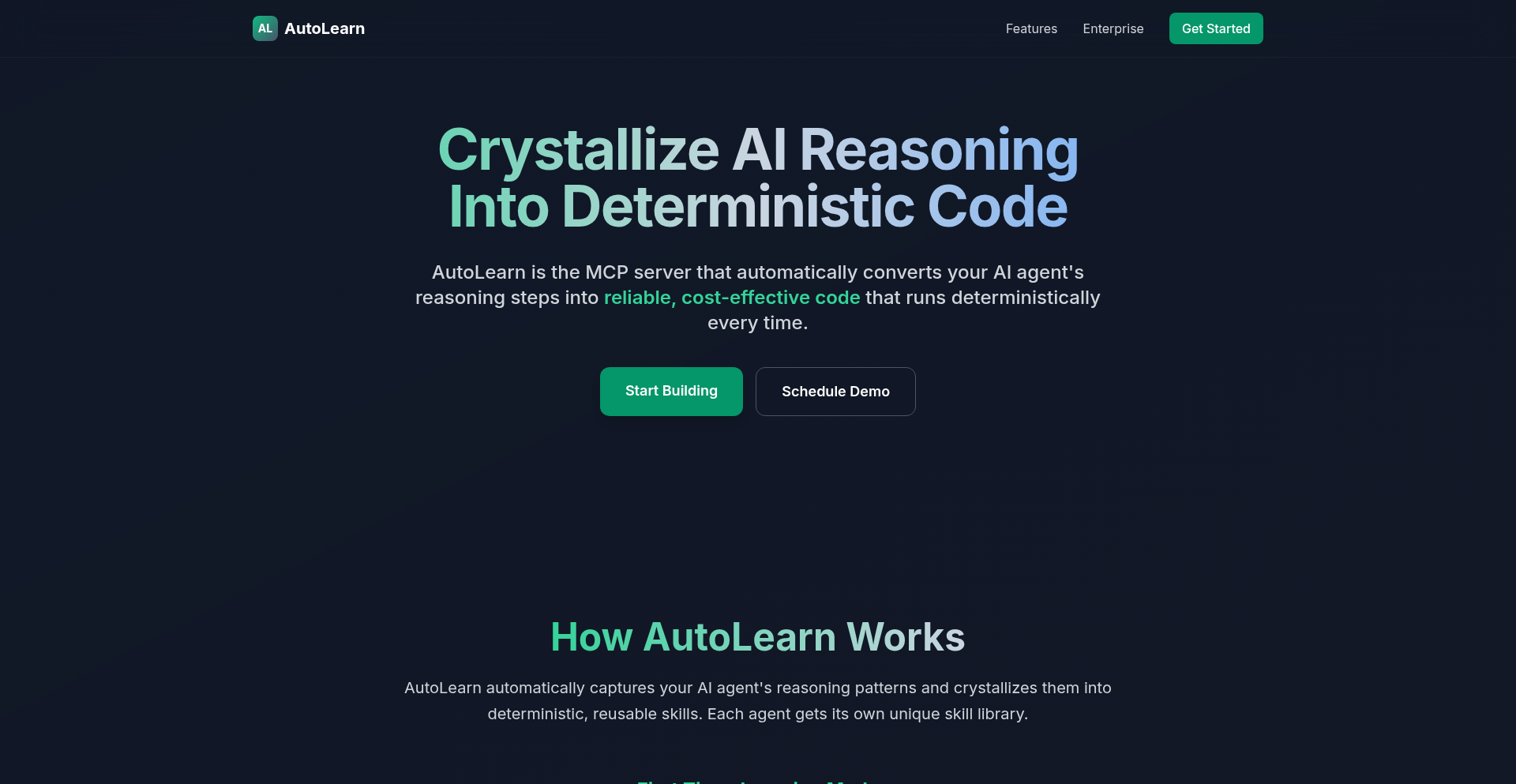
Author
toobulkeh
Description
This project explores the fascinating frontier of self-improving AI agents. It introduces a novel approach to enabling AI agents to learn and acquire new skills autonomously, moving beyond pre-programmed capabilities. The core innovation lies in a meta-learning framework that allows the agent to observe, adapt, and integrate new functionalities, effectively becoming a 'learning machine' for its own skill set. This tackles the challenge of creating more adaptable and versatile AI systems that can evolve in dynamic environments without constant human intervention, offering significant implications for future AI development.
Popularity
Points 20
Comments 10
What is this product?
AutoLearn Agents is a research-oriented project demonstrating a system where AI agents can learn new skills on their own. Imagine an AI that can not only perform a task it was trained for, but also observe how another AI or even a human performs a new, related task, and then figure out how to do it itself. The underlying technology uses a meta-learning approach. This means the agent doesn't just learn specific skills, but it learns *how to learn* new skills. It analyzes its own learning process and the outcomes of its attempts to acquire new knowledge, refining its learning strategy over time. This is a step towards more general artificial intelligence, where AI can become more autonomous and capable of tackling a wider range of challenges.
How to use it?
For developers, AutoLearn Agents offers a conceptual blueprint and potentially reusable code components for building more intelligent and adaptable AI systems. It's particularly relevant for scenarios requiring agents to operate in unpredictable environments or to continuously expand their repertoires without extensive retraining. Integration would typically involve leveraging the agent's meta-learning module as part of a larger AI architecture. Developers could use this to create agents that can adapt to new API changes, learn to interact with new software, or even acquire new problem-solving strategies as needed, thereby reducing development overhead for continuous updates and enhancements.
Product Core Function
· Autonomous Skill Acquisition: The agent can independently learn new skills by observing demonstrations or through trial-and-error, adding new capabilities to its repertoire without explicit reprogramming. This is valuable for creating AI that can evolve its functionality over time, reducing manual updates.
· Meta-Learning Framework: The core innovation is the agent's ability to learn *how* to learn. It optimizes its own learning process, making future skill acquisition more efficient. This means the AI gets smarter at getting smarter, leading to faster adaptation to new challenges.
· Observational Learning: The agent can learn from observing other agents or human examples, mimicking actions and understanding their purpose. This is crucial for transferring knowledge and creating more collaborative AI systems that can learn from each other.
· Adaptive Behavior: The agent's actions and strategies can change based on learned skills and environmental feedback, allowing it to handle novel situations more effectively. This makes the AI more robust and less likely to fail when encountering unfamiliar scenarios.
Product Usage Case
· Developing an AI assistant for a complex software application that can learn new commands or workflows as the application updates, without requiring manual re-training of the assistant. This makes the assistant always up-to-date and reduces maintenance effort.
· Creating autonomous robots for warehouse logistics that can learn to operate new types of machinery or adapt to changes in warehouse layout on the fly, improving operational flexibility and efficiency.
· Building AI agents for video games that can discover and master new strategies or game mechanics as the game evolves, providing a more engaging and dynamic player experience.
· Designing AI agents for scientific research that can learn to operate new experimental equipment or interpret novel data patterns, accelerating the pace of discovery.
6
SierraDB: Rust-Powered Distributed Event Journal
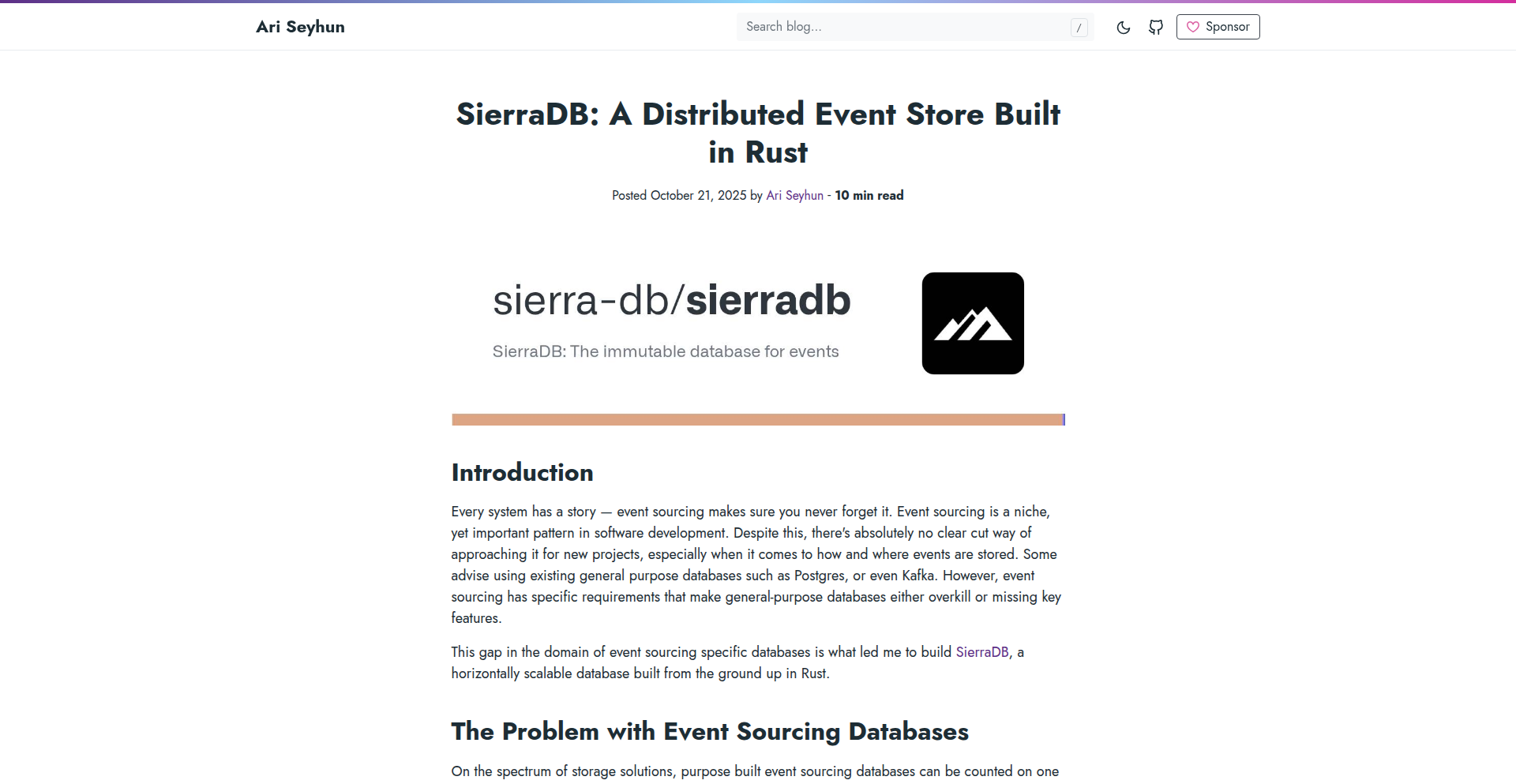
Author
tqwewe
Description
SierraDB is a novel distributed event store meticulously crafted in Rust. It tackles the challenge of reliably persisting and retrieving sequences of events across multiple machines, offering a robust foundation for event-driven architectures. Its innovation lies in its high-performance, fault-tolerant design, leveraging Rust's memory safety and concurrency features to ensure data integrity and availability. This means your applications can confidently record and replay events, building sophisticated state management and auditing capabilities.
Popularity
Points 22
Comments 2
What is this product?
SierraDB is a specialized database designed to store and manage a chronological log of events, like a detailed diary of everything that happens in your system. Unlike traditional databases that store current states, SierraDB focuses on the history of changes. Built in Rust, it brings exceptional performance and safety to this task. Rust's unique features prevent common programming errors, making SierraDB highly reliable even under heavy load or in distributed environments. This is crucial for applications that need to track every action, reconstruct past states, or implement complex business logic based on event sequences. Think of it as a tamper-proof audit trail for your digital world.
How to use it?
Developers can integrate SierraDB into their applications by connecting to its API. It can act as the central nervous system for event-driven systems, where each significant action (like a user making a purchase, a sensor taking a reading, or a system status change) is recorded as an event. SierraDB then allows applications to read these events in order, enabling them to react to changes, update their own state, or even replay historical events to debug issues or analyze past behavior. It's particularly useful for microservices architectures where coordinating state across different services can be complex. Imagine a scenario where you need to ensure that every order placed is definitively recorded and can be used to trigger subsequent actions like inventory updates and shipping notifications, all while guaranteeing no order is lost.
Product Core Function
· Append-only event logging: Allows for high-throughput ingestion of events, ensuring that every action is recorded immutably. This is valuable for building reliable audit trails and preventing data tampering.
· Distributed consensus: Implements mechanisms to ensure all nodes in the cluster agree on the order and content of events, guaranteeing data consistency and fault tolerance. This means your event data remains accurate even if some servers fail.
· Event stream replay: Enables applications to read and process events from a specific point in time or a sequence, facilitating state reconstruction, debugging, and historical analysis. This allows you to bring your application back to a previous state or understand how it arrived at its current state.
· High-performance I/O: Optimized for speed, leveraging Rust's low-level control and efficient memory management to handle large volumes of event data. This ensures your event-driven system remains responsive, even with a high volume of activity.
· Strong type safety and memory safety (via Rust): Guarantees that the database is free from common programming bugs that can lead to data corruption or crashes. This translates to increased reliability and reduced debugging time for developers.
Product Usage Case
· Building a financial transaction ledger: Recording every deposit, withdrawal, and transfer as an event ensures a complete and auditable history of financial activities, providing irrefutable proof of transactions.
· Implementing a command query responsibility segregation (CQRS) pattern: Using SierraDB as the event store to capture all commands that modify state. Query models can then be updated by subscribing to these events, leading to optimized read performance and clear separation of concerns.
· Developing real-time collaborative applications: Storing every user action (e.g., typing, drawing, editing) as an event allows for seamless synchronization and conflict resolution across multiple users working on the same document or canvas.
· Creating an IoT data pipeline: Ingesting and persisting massive streams of sensor data as events enables historical analysis, anomaly detection, and training of machine learning models based on past sensor readings.
7
AI Startup Navigator
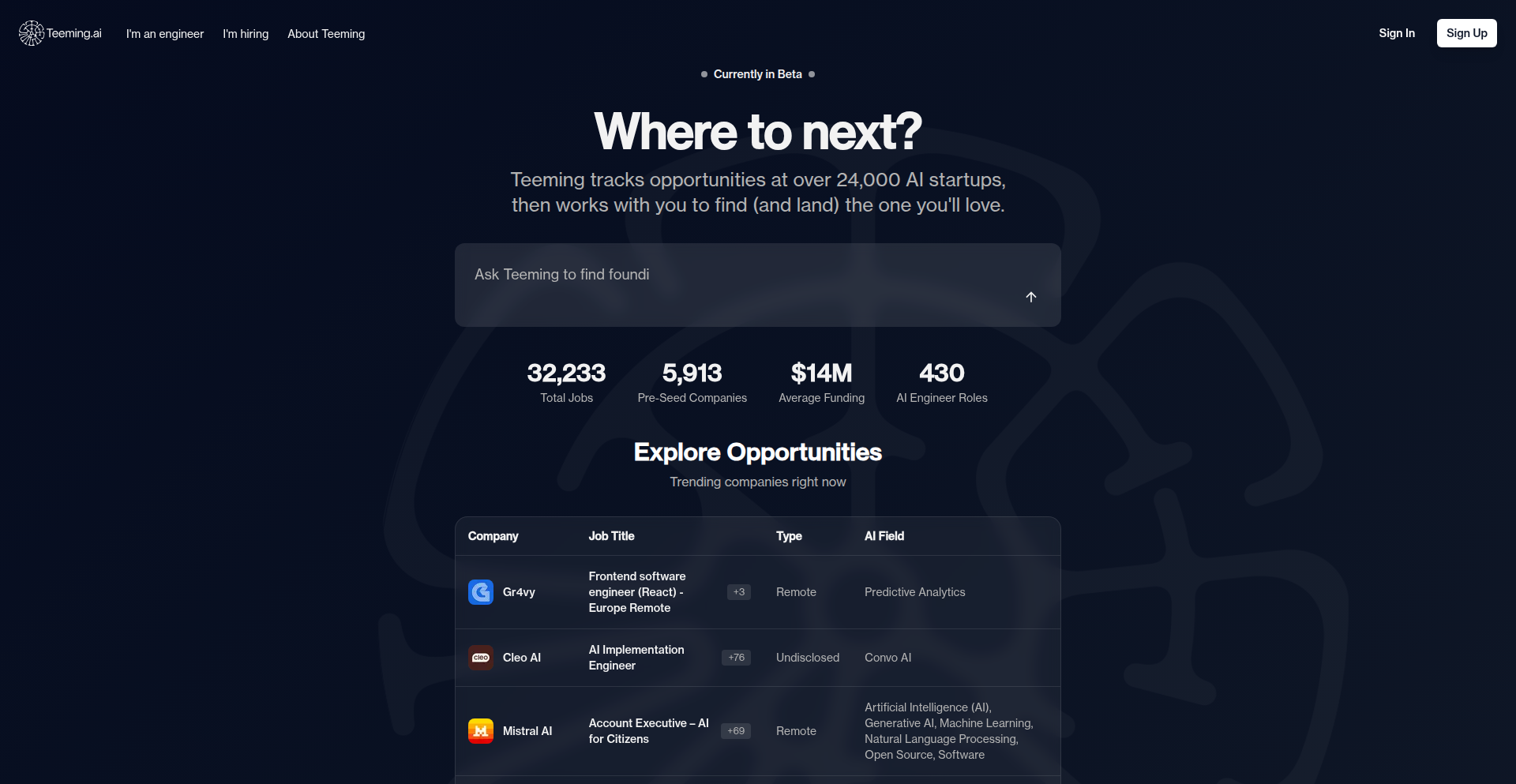
Author
tompccs
Description
This project is a specialized job board focused on early-stage AI companies. It tackles the overwhelming noise in modern job applications by directly connecting candidates with founders. Its innovation lies in bypassing traditional gatekeepers, offering unfiltered data access, and using an AI voice agent for a personalized, efficient matching experience, inspired by how a well-connected friend would help. This means less time spent on generic applications and more direct interaction with relevant opportunities.
Popularity
Points 14
Comments 10
What is this product?
This project is a job board specifically designed for the AI startup ecosystem, aiming to cut through the clutter of traditional job searching. Instead of relying on keywords or lengthy forms, it uses AI to match candidates with relevant early-stage AI companies. The core innovation is a combination of direct founder access, unfiltered data browsing, and an AI voice agent named Nell. Nell simulates a technical recruiter's call, instantly identifying potential matches. This approach is built on the insight that many AI startups struggle to find talent through conventional channels and often rely on networks, and it aims to replicate the efficiency and personal touch of a trusted referral, but at scale. For you, this means a more direct and less frustrating path to discovering and applying for exciting AI roles.
How to use it?
Developers can use this project by visiting teeming.ai. Upon arrival, you can immediately start searching, filtering, and browsing job listings without any onboarding process. If you're looking for a more guided experience, you can engage with the AI voice agent, Nell. Nell will conduct a simulated technical recruiter interview directly in your browser. Based on your responses, Nell will identify and suggest suitable job openings. When you express interest in a role, the platform facilitates a direct connection with the company's founders, including your profile, eliminating the need for cover letters and lengthy application forms. This makes it easy to quickly get your profile in front of the right people. The core idea is to integrate seamlessly into your job search without added friction.
Product Core Function
· Direct founder connection: Enables candidates to bypass HR and connect directly with startup founders, increasing the chances of a meaningful conversation and faster hiring.
· Unfiltered data access: Allows users to search, filter, and browse job data without artificial barriers, empowering proactive job discovery.
· AI-powered voice recruiter (Nell): Simulates a technical recruiter call to understand candidate skills and preferences, offering personalized job matches efficiently.
· Early-stage AI company focus: Curates opportunities specifically within the rapidly growing early-stage AI sector, providing a targeted job market.
· Investor-grade startup intelligence: Provides data on startups that investors use to evaluate potential, helping candidates make informed decisions about company viability and growth prospects.
· Keyboard navigation: Offers efficient navigation for developers who prefer keyboard-centric workflows, enhancing productivity.
· No cover letters/pointless forms: Streamlines the application process by removing traditional, often time-consuming, bureaucratic steps.
Product Usage Case
· A software engineer specializing in machine learning wants to find roles at cutting-edge AI startups. They can use the 'AI Startup Navigator' to directly search for companies working on novel NLP models, engage with Nell to quickly pinpoint roles matching their specific ML skills, and get their profile directly in front of founders without writing multiple cover letters, leading to faster interviews.
· A senior AI researcher is looking for a research-focused position in a seed-stage AI company. They can leverage the platform's investor-grade intelligence to assess the research potential and funding stability of various startups, and then use the direct connection feature to reach out to the CTO, bypassing generic application portals.
· A developer who prefers keyboard shortcuts can efficiently sift through hundreds of job listings at AI companies, applying filters and saving interesting roles using only their keyboard, significantly speeding up their job search process.
· A founder of a new AI startup needs to hire top talent quickly. They can post their jobs on this board and have a higher likelihood of reaching relevant candidates who are actively seeking AI roles and are pre-vetted by the AI recruiter, reducing time-to-hire.
8
Apicat: The Offline API Sentinel
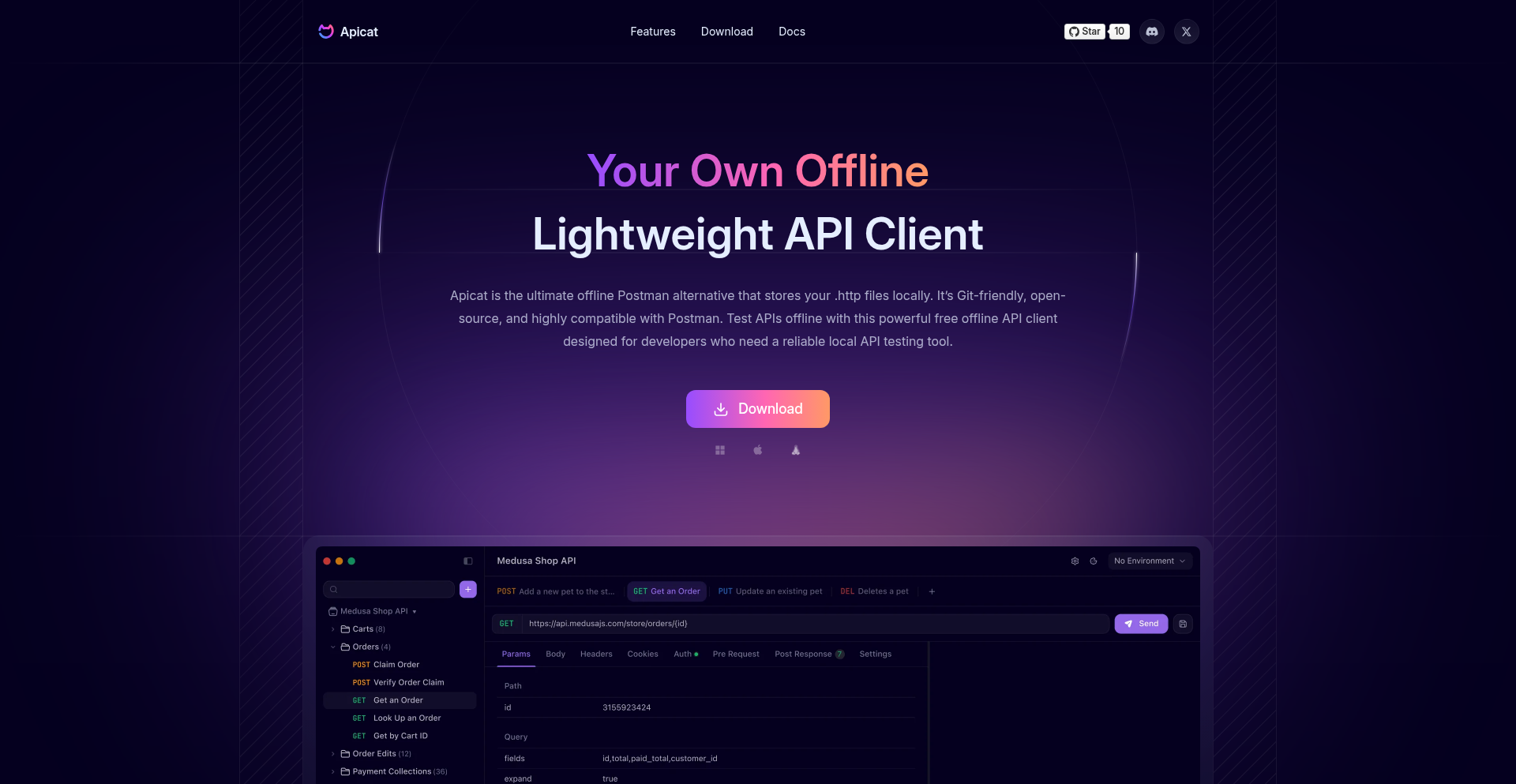
Author
abacussh
Description
Apicat is an open-source, Git-friendly offline alternative to Postman. It addresses the common developer need for local API testing by storing API request definitions (.http files) directly on your machine. This means you can test your APIs without an internet connection, making it ideal for rapid local development, ensuring data privacy, and seamless integration with version control systems.
Popularity
Points 13
Comments 3
What is this product?
Apicat is a desktop application that functions as an API testing client, much like Postman, but with a key difference: it operates entirely offline. Instead of relying on a cloud service to store your API collections, Apicat uses plain text files (specifically, the .http file format) which are stored locally. This design is inherently Git-friendly, meaning you can track changes to your API tests just like you would with any other code. The innovation lies in providing a robust, feature-rich API testing experience without the dependency on a central server or internet connectivity, enhancing developer workflow by allowing for consistent testing in any environment and promoting better version control practices for API definitions.
How to use it?
Developers can download and install Apicat on their local machine. Once installed, they can create new API requests by writing them directly in the .http file format, or import existing .http files. These files can be stored in a Git repository. Apicat then reads these files, allowing developers to send requests to their local or remote APIs, inspect responses, and manage their API test suites directly from their desktop. This is particularly useful during local development where you might be working with services that are not yet deployed or accessible online, or when you need to ensure API test configurations are private and version-controlled.
Product Core Function
· Offline API Request Execution: Execute HTTP requests (GET, POST, PUT, DELETE, etc.) to any API endpoint without requiring an internet connection, valuable for isolated local development and testing.
· Local .http File Storage: Store all API definitions and request configurations as plain text .http files locally, enabling seamless integration with Git for version control and collaboration.
· Postman Compatibility: Offers high compatibility with Postman's .http file format, allowing for easy migration of existing Postman collections and workflows.
· Environment Variable Management: Support for managing environment variables within local files, allowing for dynamic request parameters and configurations without manual changes.
· Response Inspection: Detailed view of API responses, including status codes, headers, and body, crucial for debugging and understanding API behavior.
· Request History: Keeps a record of past requests, enabling quick re-testing and analysis of previous API interactions.
Product Usage Case
· Developing a microservice locally: A developer can use Apicat to test endpoints of a microservice running on their machine without needing to deploy it to a staging server, saving time and resources.
· Working with sensitive API keys: For APIs that handle sensitive data or require private keys, storing and testing them via Apicat's local files prevents exposure to cloud services, enhancing security.
· Collaborating on API definitions: A team can store their API test definitions in a shared Git repository, and each developer can pull the latest versions and test them locally using Apicat, ensuring consistency.
· Offline development environments: Developers working in environments with limited or no internet access can still perform comprehensive API testing, ensuring productivity.
· Automated API testing setup: .http files can be easily integrated into CI/CD pipelines for automated testing, with Apicat acting as the engine for executing these tests locally before deployment.
9
GPU-Accelerated LLM Runner
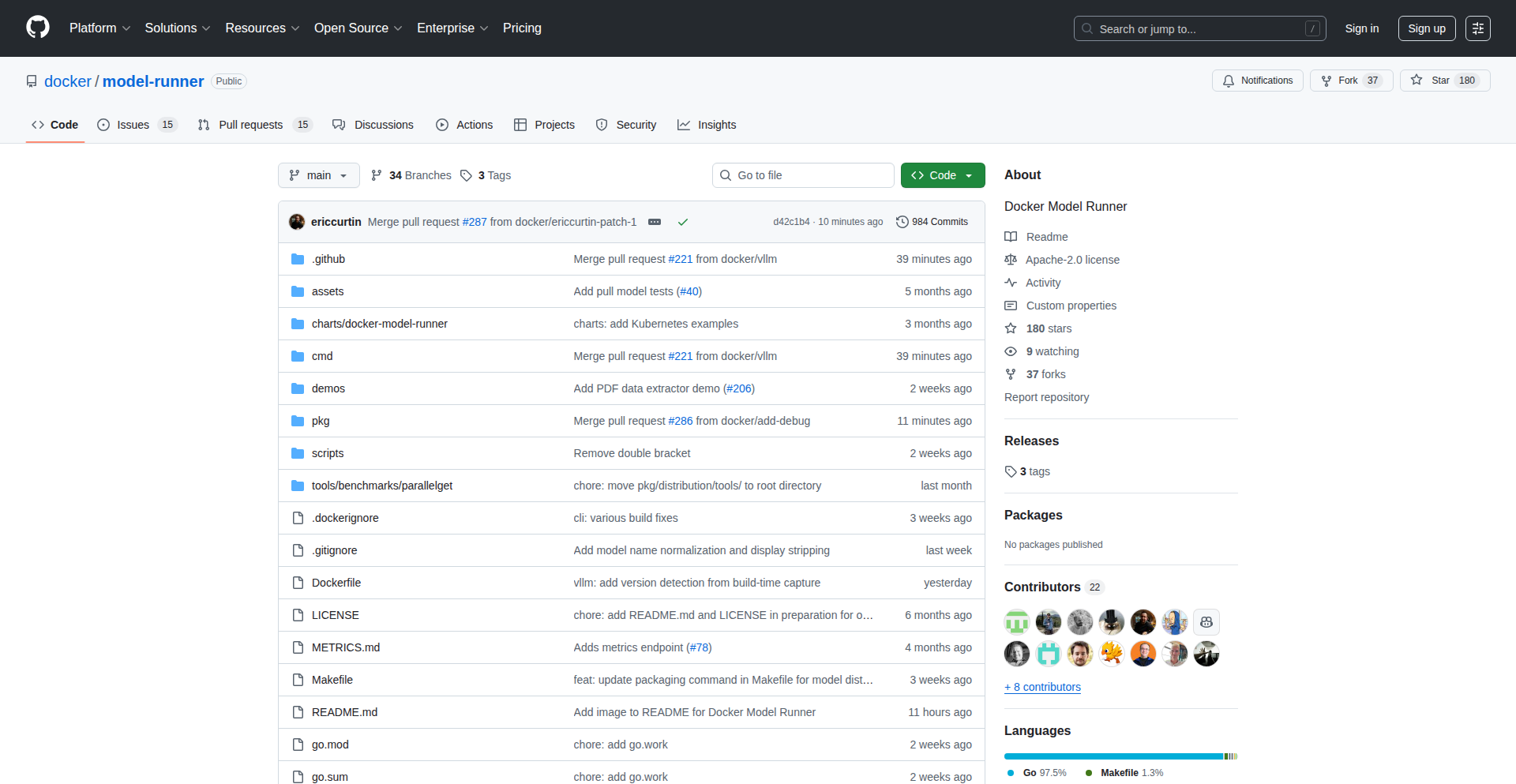
Author
ericcurtin
Description
This project is a backend-agnostic tool designed to simplify the download and execution of large language models (LLMs) locally. It acts as a unified interface, allowing interaction with various model backends, notably llama.cpp. A key innovation is its ability to package and transport models via OCI registries like Docker Hub, turning it into a central hub for both traditional containerized applications and generative AI models. Recent updates include enhanced GPU support with Vulkan and AMD compatibility, and a refactored monorepo structure to significantly improve the contributor experience and encourage community involvement. So, what does this mean for you? It means easier access to running powerful AI models on your own hardware, with broader hardware compatibility and a more welcoming environment for developers to contribute to its advancement.
Popularity
Points 14
Comments 2
What is this product?
This project is essentially a smart manager for running AI models (like those that power ChatGPT) on your own computer. Instead of dealing with complex setup for each different model, it provides a single, easy way to download and use them. The innovation lies in its flexibility: it can connect to different 'engines' that actually run the models, and it uses a standardized way (like Docker Hub) to store and share these models. This is like having a universal remote for your AI models. The latest improvements make it work with a wider range of graphics cards (including AMD ones using Vulkan technology), and they've reorganized the code to make it much simpler for developers to understand and contribute new features. So, what's the benefit? You get to run advanced AI on your own machine without being a deep tech expert, and the project is actively growing thanks to community contributions.
How to use it?
Developers can use this project as a foundational tool for building AI-powered applications that run locally. It allows them to easily integrate LLMs into their workflows without managing the complexities of individual model setups or dependencies. By leveraging OCI registries, models can be versioned and shared seamlessly, similar to how Docker images are managed. Integration would typically involve using the project's API to select, download, and run specific models, potentially connecting them to other application components. The refactored monorepo makes it easier for developers to contribute to the project itself, adding new model backends or improving existing ones. So, how does this help you? You can quickly prototype and deploy AI features in your applications, leveraging a growing ecosystem of easily accessible models, and even contribute to shaping the future of local AI execution.
Product Core Function
· Local LLM Execution: Provides a consistent interface to download and run large language models on your own hardware, abstracting away backend complexities. This is valuable because it allows you to experiment with and deploy AI models without needing powerful cloud infrastructure or specialized knowledge for each model type.
· Backend Agnostic Design: Supports multiple underlying model execution engines (like llama.cpp), allowing users to choose the best fit for their needs and hardware. This is useful as it prevents vendor lock-in and ensures compatibility with a wider range of AI model implementations.
· OCI Registry Integration: Enables models to be stored, shared, and versioned using standard OCI registries (like Docker Hub), treating AI models like containerized applications. This simplifies model distribution and management, making it easier to discover and deploy new models.
· Vulkan and AMD GPU Support: Extends hardware acceleration capabilities to a broader set of GPUs, including those from AMD, leveraging the Vulkan graphics API. This is significant for developers who want to leverage their existing hardware for faster AI inference, making local AI more accessible and performant.
· Contributor-Friendly Monorepo: Restructures the project into a monorepo to improve code clarity and reduce the barrier for new developers to contribute. This fosters community growth and innovation, leading to a more robust and feature-rich project over time.
Product Usage Case
· A developer wants to build a local chatbot application that can run offline. They can use model-runner to easily download and integrate a pre-trained LLM from Docker Hub, bypassing complex manual setup. This allows for rapid prototyping of AI-driven conversational interfaces without relying on external APIs.
· A machine learning engineer needs to test different LLM architectures for a specific task. Using model-runner, they can quickly switch between various models available on OCI registries and run them locally with GPU acceleration (even on an AMD card), streamlining the experimentation and benchmark process.
· An open-source enthusiast wants to contribute to the advancement of local AI. The project's refactored monorepo and clear architecture make it easier for them to understand the codebase and submit pull requests for new features or bug fixes, accelerating the project's development.
· A small business owner wants to integrate AI-powered text generation into their internal documentation tools. They can deploy model-runner on a local server, download a suitable LLM, and connect it to their existing systems, gaining AI capabilities without significant cloud costs or infrastructure management.
10
TrueSign Anti-Bot Shield
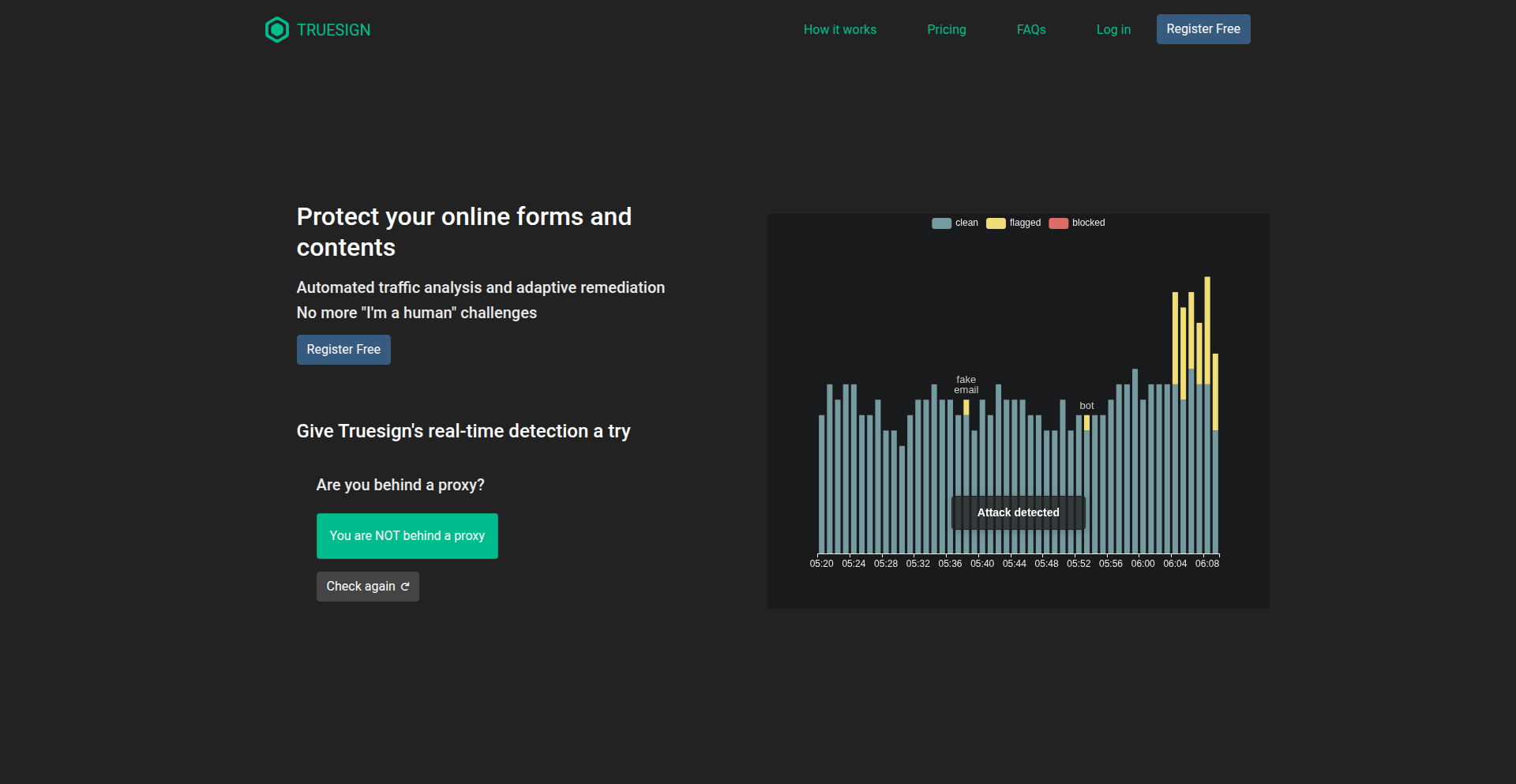
Author
juros
Description
TrueSign is a novel service designed to detect bots, proxies/VPNs, and fake emails with a single browser request, eliminating the need for user-facing challenges. It protects public forms, content, and APIs by analyzing visitor behavior and providing actionable insights for developers to block malicious traffic or grant access based on predefined rules. This offers a seamless user experience while significantly enhancing security against automated threats, making it ideal for applications needing to safeguard their data and interactions.
Popularity
Points 8
Comments 6
What is this product?
TrueSign is a sophisticated bot, proxy, and fake email detection system that operates without requiring users to solve captchas or interact with intrusive challenges. Its core innovation lies in its ability to analyze a user's request from their browser in a single pass. It employs a combination of techniques to infer the nature of the visitor. For instance, it might look at subtle behavioral patterns, browser fingerprinting, and network characteristics associated with automated scripts or anonymizing services. The system then flags or blocks requests based on rules you set, or provides a verified token indicating the visitor's legitimacy, allowing you to control access to your forms, content, or APIs. This means you get robust protection without frustrating your legitimate users.
How to use it?
Developers can integrate TrueSign into their web applications by simply adding a small snippet of code to their frontend, or by configuring their backend to interact with TrueSign's API. For example, to protect a form, you would send the form submission request through TrueSign before it reaches your backend. If TrueSign identifies the submitter as a bot or using a suspicious proxy, it can block the request directly or return a specific response that your application interprets. For content protection, you could use TrueSign to authenticate visitors before serving sensitive data. The system also provides an admin dashboard where you can review detected threats, analyze traffic patterns, and dynamically adjust your protection rules. This allows for flexible and responsive security management, giving you control over who accesses your digital assets.
Product Core Function
· Bot Detection: Identifies automated scripts and programs attempting to access your resources, preventing scrapers or malicious bots from overwhelming your systems.
· Proxy/VPN Detection: Flags users employing proxy servers or VPNs, which are often used to mask identity or bypass geographical restrictions, thereby enhancing security and compliance.
· Fake/Disposable Email Detection: Verifies the authenticity of email addresses submitted through forms, reducing spam and ensuring communication with real users.
· Real-time Rule Management: Allows dynamic adjustment of detection rules and blocking policies without service interruptions, enabling rapid response to evolving threats.
· Visitor Tokenization: Issues encrypted tokens for verified visitors, providing authenticated and privacy-preserving data for downstream access control decisions.
· Headless Browser and Script Detection: Catches sophisticated bots that try to mimic human behavior by analyzing underlying browser environments and script execution.
Product Usage Case
· Protecting a public signup form: A web application can use TrueSign to ensure that only legitimate users can create accounts, preventing bot-driven account creation and potential abuse. This solves the problem of spam registrations.
· Securing an API endpoint: An API provider can integrate TrueSign to filter out requests originating from known botnets or anonymized IPs, ensuring that their API resources are used by genuine clients and not subjected to denial-of-service attacks. This maintains API performance and reliability.
· Safeguarding content for logged-in users: A content publisher could use TrueSign to verify that a user accessing premium content is not a bot attempting to scrape articles, ensuring that their valuable content remains exclusive to their intended audience. This protects intellectual property.
· Preventing fake form submissions in e-commerce: An online store can employ TrueSign to block bot-generated order requests or fraudulent reviews, thereby maintaining data integrity and improving customer trust. This addresses the issue of data manipulation.
· Serving content to JavaScript-disabled clients: TrueSign offers a mode that protects content even without JavaScript analysis, allowing developers to secure resources for a wider range of clients, including older browsers or specific machine-to-machine interactions. This expands accessibility and compatibility.
11
Lenzy AI - Conversational Intelligence for AI Agents
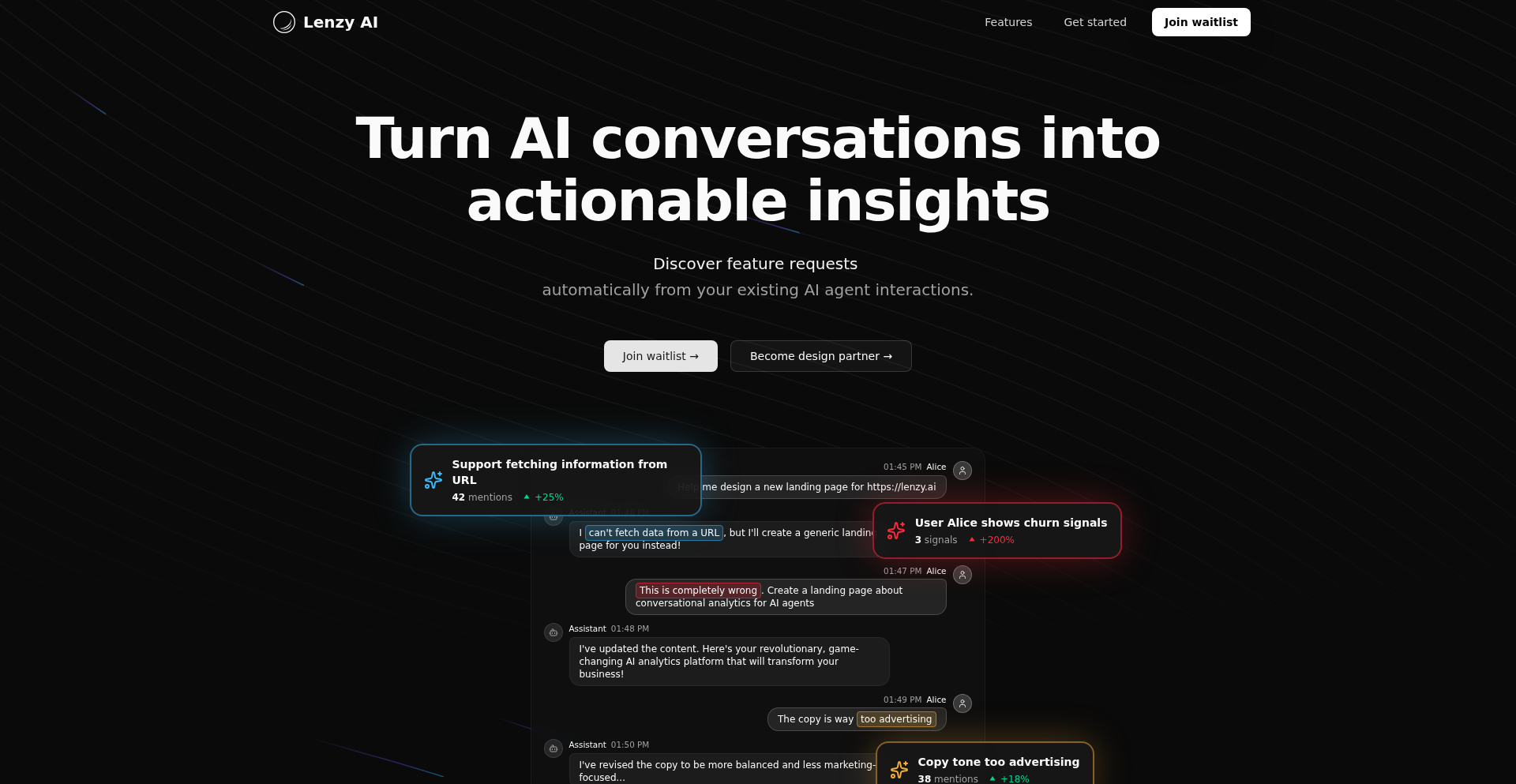
Author
BohdanPetryshyn
Description
Lenzy AI is a pioneering product analytics platform specifically designed for AI agents. It leverages advanced natural language processing (NLP) techniques to continuously analyze the vast amounts of conversational data generated between users and AI agents. This allows businesses to automatically uncover missing features, identify early signs of customer churn, flag conversations needing human intervention, and gain deep insights into user satisfaction and task completion. Unlike existing tools that focus on individual LLM calls, Lenzy AI processes entire conversations, providing a holistic understanding of user interaction and agent performance, thereby transforming raw chat logs into actionable business intelligence. This helps developers build better AI agents that truly meet user needs.
Popularity
Points 7
Comments 6
What is this product?
Lenzy AI is an innovative analytics platform built for the emerging world of AI agents. Think of it as a 'smart listener' for all the conversations your AI assistants are having with your customers. The core innovation lies in its ability to go beyond analyzing single AI responses (like traditional LLM monitoring tools) and instead understand the full context and nuance of multi-turn conversations. It uses sophisticated NLP models to understand what users are asking for, what they like, what frustrates them, and whether the AI is successfully helping them. So, instead of just knowing if an AI responded correctly, Lenzy AI tells you if the user's problem was solved, if they enjoyed the experience, and what features they are wishing for, which is crucial for improving the AI agent and the product it supports.
How to use it?
Developers can integrate Lenzy AI by connecting their AI agent's conversation logs to the platform. This could involve setting up API integrations to stream chat data in real-time or periodically uploading conversation archives. Lenzy AI then processes this data, providing a dashboard with various analytical views. For example, a developer building a customer support chatbot could connect their bot's conversation history. Lenzy AI would then automatically highlight common unresolved issues, identify users expressing frustration before they disengage, and even suggest new intents or capabilities the chatbot should learn based on user requests. This allows developers to quickly iterate on their AI agent based on direct user feedback, rather than relying on manual log reviews or limited quantitative metrics.
Product Core Function
· Feature Discovery: Automatically surfaces feature requests and desired functionalities mentioned by users in conversations, enabling developers to prioritize product roadmap based on genuine user needs.
· Churn Signal Detection: Identifies patterns in conversations that indicate user dissatisfaction or intent to leave, allowing for proactive intervention to retain customers.
· Human Review Triage: Flags complex or sensitive conversations that require human agent escalation, optimizing support resource allocation and ensuring quality customer care.
· Satisfaction and Task Completion Tracking: Measures how often AI agents successfully complete user tasks and gauges overall user sentiment, providing key performance indicators for AI agent effectiveness.
· Custom Insight Generation: Enables the creation of tailored analytical queries to extract specific business intelligence from conversation data, such as common support topics or most frequently used features.
Product Usage Case
· Scenario: A company deploying an AI assistant for internal IT support. Problem: Users are repeatedly asking for a feature that doesn't exist. Solution: Lenzy AI analyzes conversations and flags the recurring request, prompting the company to build the missing feature, thereby improving employee productivity and satisfaction.
· Scenario: A startup building a generative AI content creation tool. Problem: Users are abandoning the tool midway through content creation. Solution: Lenzy AI identifies frustration signals in conversations, such as users expressing confusion or unmet expectations, allowing the startup to pinpoint usability issues and refine the AI's content generation capabilities.
· Scenario: An e-commerce business using an AI chatbot for pre-sales inquiries. Problem: The chatbot occasionally fails to answer complex product questions, leading to lost sales. Solution: Lenzy AI flags conversations where the chatbot couldn't resolve the inquiry, enabling the business to train the AI on more specific product knowledge or escalate to a human sales representative for a better customer experience.
12
EventTicketPulse
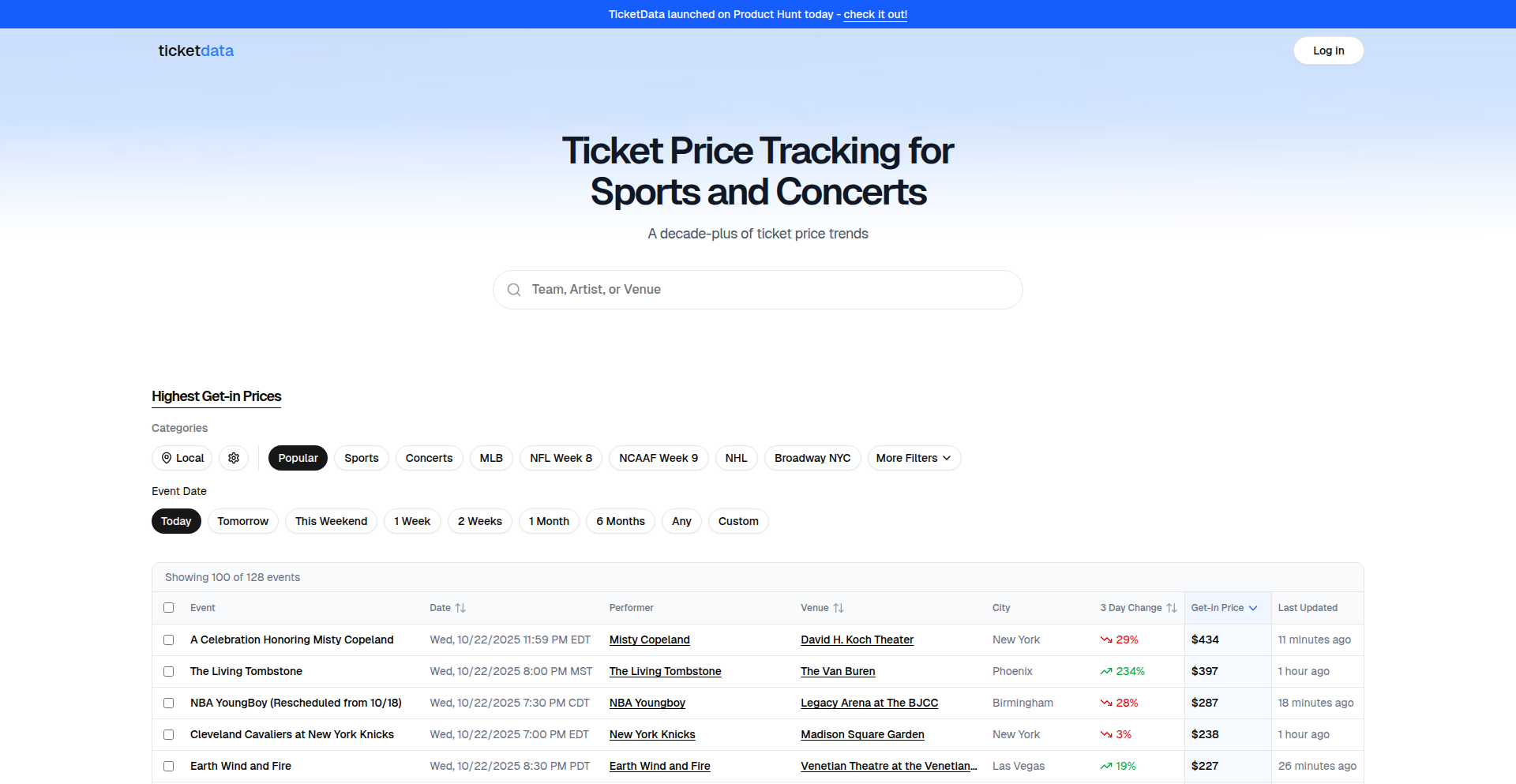
Author
kapkapkap
Description
EventTicketPulse is a free, public tool that leverages real-time data from major ticket resale platforms to provide live price charts and historical trends for live events. It offers insights into ticket price movements, allowing users to make smarter purchasing decisions. The core innovation lies in aggregating diverse data sources, visualizing price fluctuations, and employing predictive modeling (XGBoost) for future price forecasting. This addresses the common problem of opaque and volatile ticket pricing, empowering consumers.
Popularity
Points 7
Comments 5
What is this product?
EventTicketPulse is a web application that aggregates and visualizes ticket price data from various resale marketplaces for concerts and sports events. It's built on a foundation of scraping and processing data from platforms like StubHub, Vivid Seats, and SeatGeek. The innovative aspect is its ability to display live price charts that update frequently, show historical price trends, and even offer price forecasts for select events. These forecasts are generated using a sophisticated machine learning model (XGBoost) trained on years of historical data, event specifics (like opponent, day of the week, venue capacity), and live sales information. So, for you, this means a more transparent and informed way to understand and predict ticket prices, potentially saving you money.
How to use it?
Developers can use EventTicketPulse by accessing the public website to analyze ticket trends for upcoming or past events. The site allows users to view general price history for the cheapest tickets, specific seating zones, or even create custom zones based on their preferred sections and rows. Furthermore, users can set up price alerts to be notified when ticket prices fall below or rise above certain thresholds. For developers interested in deeper integration or building their own applications, the availability of historical data (up to 2.5 years currently) and the underlying data aggregation logic can serve as inspiration or a starting point for their own data-driven projects. The prediction models, while proprietary, highlight the potential of using advanced analytics for event ticketing. So, for you, this means you can easily check price histories, get notified of price drops, and understand market dynamics for any event you're interested in, directly through your browser.
Product Core Function
· Live Price Charts: Displays real-time ticket prices from multiple resale sites, updated every few minutes. This provides an immediate snapshot of the current market, helping you see if prices are going up or down right now, so you know the best time to buy.
· Historical Price Trends: Offers insights into how ticket prices have fluctuated over time for specific events or seat locations. This historical data allows you to understand typical price patterns and avoid overpaying, ensuring you get good value for your money.
· Customizable Zone Analysis: Enables users to define their own desired seating areas (e.g., specific rows and sections) to track price movements within those targeted zones. This is useful if you have a particular view or seating preference and want to monitor prices for exactly those seats, so you can pinpoint the best deals for your ideal spot.
· Price Alert System: Allows users to set custom price thresholds and receive notifications when ticket prices reach their desired levels. This automates your ticket hunting process, so you don't have to constantly check prices and can snag tickets when they hit your budget.
· Future Price Forecasting: Utilizes a machine learning model (XGBoost) to predict future ticket price movements for select events. This advanced feature helps you anticipate price changes and make strategic decisions about when to purchase, giving you a potential edge in securing tickets at a favorable price.
· Extensive Historical Data: Provides access to a significant amount of past ticket pricing data (currently 2.5 years), enabling in-depth analysis of market behavior over extended periods. This deep historical context helps you understand long-term trends and make more informed decisions for future event planning.
· Event Comparison Tools: Offers functionality to compare pricing across multiple dates or events, facilitating a broader understanding of the market and identifying the most cost-effective options. This allows you to compare different show dates or similar events side-by-side to find the best value overall.
Product Usage Case
· A user wants to buy tickets for a popular upcoming concert. They use EventTicketPulse to view the price history of 'Get In Prices' (the cheapest available tickets) over the past few weeks. They notice prices have been steadily increasing. Based on this, they decide to purchase their tickets sooner rather than later to avoid further price hikes, thus saving potential future costs.
· A fan is looking for tickets to a specific sports team's playoff game. They use the custom zone feature to track prices for seats in a particular section that offers a good view. They set up a price alert for when tickets in that section drop below a certain amount. When the alert triggers, they quickly buy the tickets at a price they deem reasonable, securing their desired seats.
· A group of friends wants to attend multiple shows by a favorite band. They use the event comparison feature to see which dates have the lowest average ticket prices and when the prices were most stable, allowing them to plan their concert tour cost-effectively.
· A user is interested in understanding the market dynamics of a past major event. They can access EventTicketPulse's historical data to see how prices evolved leading up to and after the event, providing insights into the ticketing ecosystem for future reference.
· A developer building a personal finance tool for event-goers could explore the underlying data and visualization techniques of EventTicketPulse for inspiration in how to present complex pricing information simply and effectively.
· A small event promoter can use the price trend data to understand typical pricing for similar events in their genre, helping them set more competitive and profitable ticket prices for their own upcoming shows.
13
Chronos Timeline-MD: Markdown to Interactive Visualizations
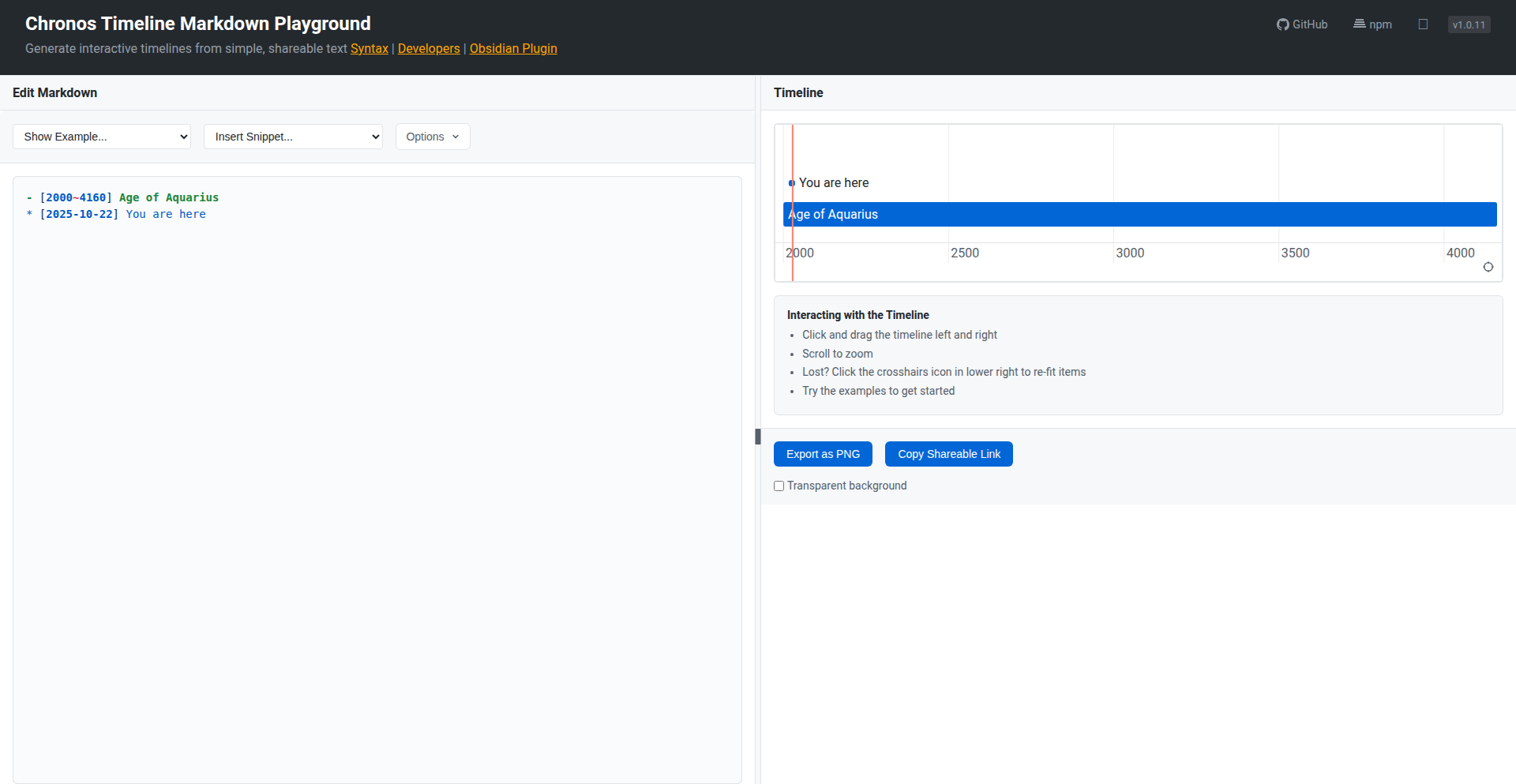
Author
marjipan200
Description
Chronos Timeline-MD is a clever tool that transforms simple Markdown text into beautiful, interactive timelines. It's innovative because it democratizes timeline creation, allowing anyone to visually represent events and data without needing complex software or coding expertise. The core innovation lies in its ability to parse plain text and render it into a dynamic, engaging visual format, making complex temporal information easily digestible. This solves the problem of difficult-to-create and static timeline representations, offering a flexible and accessible solution for developers and content creators alike.
Popularity
Points 10
Comments 0
What is this product?
Chronos Timeline-MD is a library that takes plain text, specifically formatted in Markdown, and turns it into interactive timelines. Think of it as a bridge between your simple notes and a visually appealing, dynamic timeline. The magic happens through a parsing engine that understands specific Markdown syntax for events, dates, and descriptions. This engine then translates that text into interactive JavaScript components that can be embedded on websites or in applications. The innovation is in making sophisticated visual timelines accessible through an incredibly simple input method – plain text. So, what's the benefit? You can easily create professional-looking timelines without learning complex design tools or programming languages, making your data and stories more engaging.
How to use it?
Developers can integrate Chronos Timeline-MD into their applications by using the chronos-timeline-md library available on NPM. You'd install it like any other Node.js package. Then, you can feed your Markdown content to the library within your code. For instance, in a web application, you could fetch your timeline data (written in Markdown) and pass it to the Chronos component. The library handles the rest, rendering an interactive timeline directly into your web page. This is perfect for projects that need to display event logs, project roadmaps, historical data, or any sequence of events in an engaging way. Essentially, if you have sequential information you want to present visually and interactively, this is your go-to solution. So, what's the benefit? You can quickly add rich, dynamic timelines to your apps, enhancing user experience and data comprehension.
Product Core Function
· Markdown Parsing Engine: Converts plain text, structured with Markdown, into timeline data. This means you write your timeline in a format you already know, like a simple text file, and the system understands it. Its value is in simplifying data input, making it accessible to everyone. The application scenario is creating event logs, historical narratives, or project plans.
· Interactive Timeline Rendering: Displays the parsed data as a visually appealing and interactive timeline. Users can click on events, zoom in/out, or navigate through time, making the data easier to explore. Its value is in enhancing user engagement and understanding of temporal data. This is useful for educational content, project management dashboards, or historical exhibits.
· Embeddable Component: The generated timelines can be easily embedded into websites and applications. This means you can seamlessly integrate rich visual timelines into your existing digital products. Its value is in providing a flexible and reusable way to present temporal information. This is applicable for blog posts, documentation sites, or interactive reports.
· Customization Options: Allows for styling and configuration of the timeline's appearance and behavior. Developers can tweak the look and feel to match their brand or specific needs. Its value is in offering flexibility and control over the visual presentation. This is beneficial for branding consistency and user interface design.
Product Usage Case
· Displaying a project's development roadmap: A software company can use Chronos Timeline-MD to create an interactive roadmap of their product's features and release dates, written in Markdown. This allows stakeholders to easily see past milestones and future plans. The problem solved is the difficulty of creating static, unengaging roadmaps that are hard to update.
· Creating a historical event log for a website: A history enthusiast can write about significant events in chronological order using Markdown. Chronos Timeline-MD then turns this into a browsable timeline on their website, making historical information engaging for visitors. This addresses the challenge of presenting historical data in a way that's both informative and captivating.
· Visualizing a personal journey or portfolio: An individual can document their career milestones, achievements, or personal projects in a Markdown file and render it as an interactive timeline on their personal website or portfolio. This helps potential employers or collaborators quickly understand their professional trajectory. The problem solved is presenting a career narrative in a static, less impactful way.
14
LunaRoute: AI Copilot Traffic Director
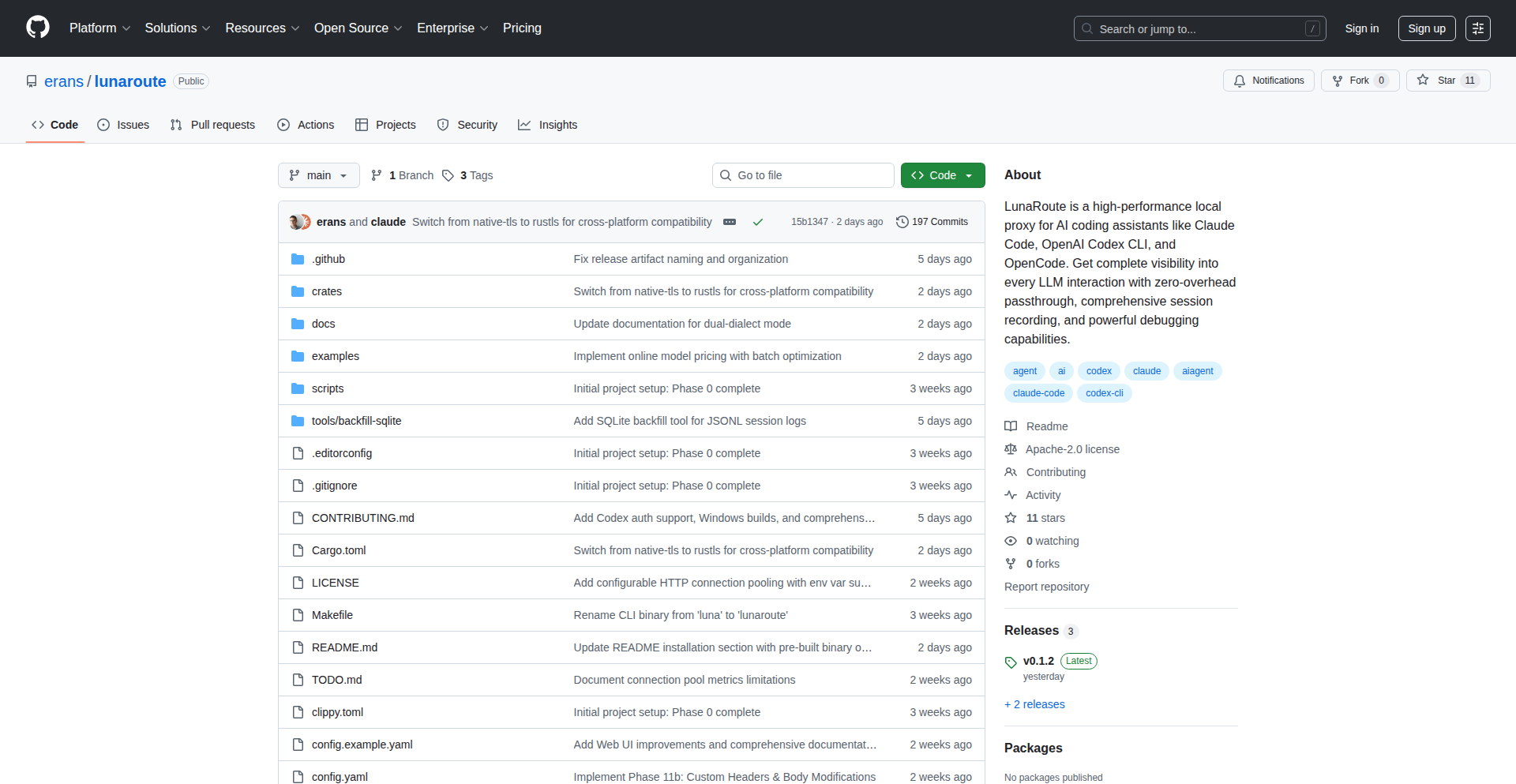
Author
erans
Description
LunaRoute is a high-performance local proxy designed to give developers complete visibility and control over their AI coding assistant interactions. It acts as a smart intermediary, logging every detail of conversations with models like Claude Code and OpenAI Codex, while ensuring data privacy and enabling seamless switching between different AI providers. This means you can understand exactly what your AI is doing, protect sensitive information, and optimize your AI workflows without performance bottlenecks.
Popularity
Points 8
Comments 1
What is this product?
LunaRoute is essentially a 'smart pipe' that sits between your computer and AI coding assistants. Think of it like a traffic controller for your AI conversations. When you ask your AI assistant a question or get it to write code, LunaRoute intercepts that interaction. It doesn't change the AI's response, but it meticulously records everything that happens – what you asked, what the AI said, how much 'thinking power' (tokens) it used, and if it used any special tools. The innovation lies in its ability to do this with almost no delay (0.1ms-0.2ms latency), so it doesn't slow down your work. It also has built-in features to automatically hide or mask sensitive data (like passwords or API keys) before it's even sent to the AI, and it can even help you switch between different AI services (like OpenAI and Anthropic) without needing to change your setup. So, for you, it means peace of mind knowing your AI interactions are logged and private, and the ability to experiment with different AIs easily.
How to use it?
Developers can integrate LunaRoute into their existing workflow by installing it locally. Once installed, you would configure your AI coding assistant tools (like the OpenAI CLI or Claude Code) to use LunaRoute as their endpoint. For example, if you're using the OpenAI CLI, you might set an environment variable that tells the CLI to send its requests through LunaRoute instead of directly to OpenAI's servers. LunaRoute then handles the communication, logging, and privacy features automatically. This is particularly useful when you're trying out new AI models, debugging complex AI-generated code, or need to ensure compliance with data handling policies. It essentially provides a centralized hub for managing all your AI assistant interactions, making them transparent and secure.
Product Core Function
· Comprehensive AI Interaction Logging: LunaRoute records every detail of your AI conversations in a structured format (JSONL), including prompts, responses, token usage, and tool execution. The value is that you get a complete audit trail of what your AI is doing, enabling better debugging, performance analysis, and understanding of AI behavior. This helps answer 'What exactly did my AI do and why?'
· Zero-Overhead Data Passthrough: The proxy operates with extremely low latency (0.1ms-0.2ms), meaning it doesn't noticeably slow down your AI assistant's response time. The value is that you gain all the benefits of monitoring and control without sacrificing productivity, ensuring your coding workflow remains smooth. This answers 'Will this slow down my AI?'
· Built-in Data Redaction and Tokenization: Sensitive information in your prompts or AI responses can be automatically masked or replaced using regular expressions. The value is enhanced privacy and compliance, protecting confidential data from being exposed to third-party AI models or logged inappropriately. This answers 'How can I keep my sensitive data safe when using AI?'
· Multi-Provider and Model Routing: LunaRoute can intelligently route requests to different AI models or providers (e.g., OpenAI, Anthropic) and even translate between their APIs. The value is flexibility and cost optimization, allowing you to choose the best AI for a given task or leverage competitive pricing without reconfiguring your tools. This answers 'Can I easily switch between different AI services?'
· Session Summarization and Analytics: Beyond raw logs, LunaRoute provides summaries of AI sessions, including token consumption and tool success rates. The value is actionable insights into AI efficiency and cost, helping developers understand which AIs are performing best and where optimizations can be made. This answers 'How efficient is my AI usage?'
Product Usage Case
· Debugging AI-generated code: A developer is using an AI assistant to write complex code and encounters an error. By using LunaRoute, they can review the exact prompts sent to the AI and the AI's responses, including any internal tool calls, to pinpoint where the logic went wrong and how to fix it. This solves the problem of 'black box' AI code generation.
· Ensuring data privacy in regulated industries: A finance company uses an AI coding assistant for internal tools. LunaRoute can be configured to automatically redact all customer account numbers and sensitive financial data from prompts before they reach the AI, ensuring compliance with strict data privacy regulations. This addresses the challenge of using powerful AI tools without compromising sensitive data.
· Experimenting with different LLMs for specific tasks: A developer wants to find the best AI model for generating documentation. They can configure LunaRoute to seamlessly send the same documentation request to both OpenAI's GPT-4 and Anthropic's Claude, then compare the quality and token usage of each response side-by-side, without manually changing API endpoints. This provides an efficient way to evaluate AI performance.
· Optimizing AI API costs: A startup uses AI assistants extensively for code generation. LunaRoute's session summarization helps them track token usage per feature or team member, identifying areas where prompts can be made more concise or where a less expensive AI model might suffice, thereby reducing operational costs. This helps answer 'Are we spending too much on AI?'
15
ModelSignature-FeedbackEmbed
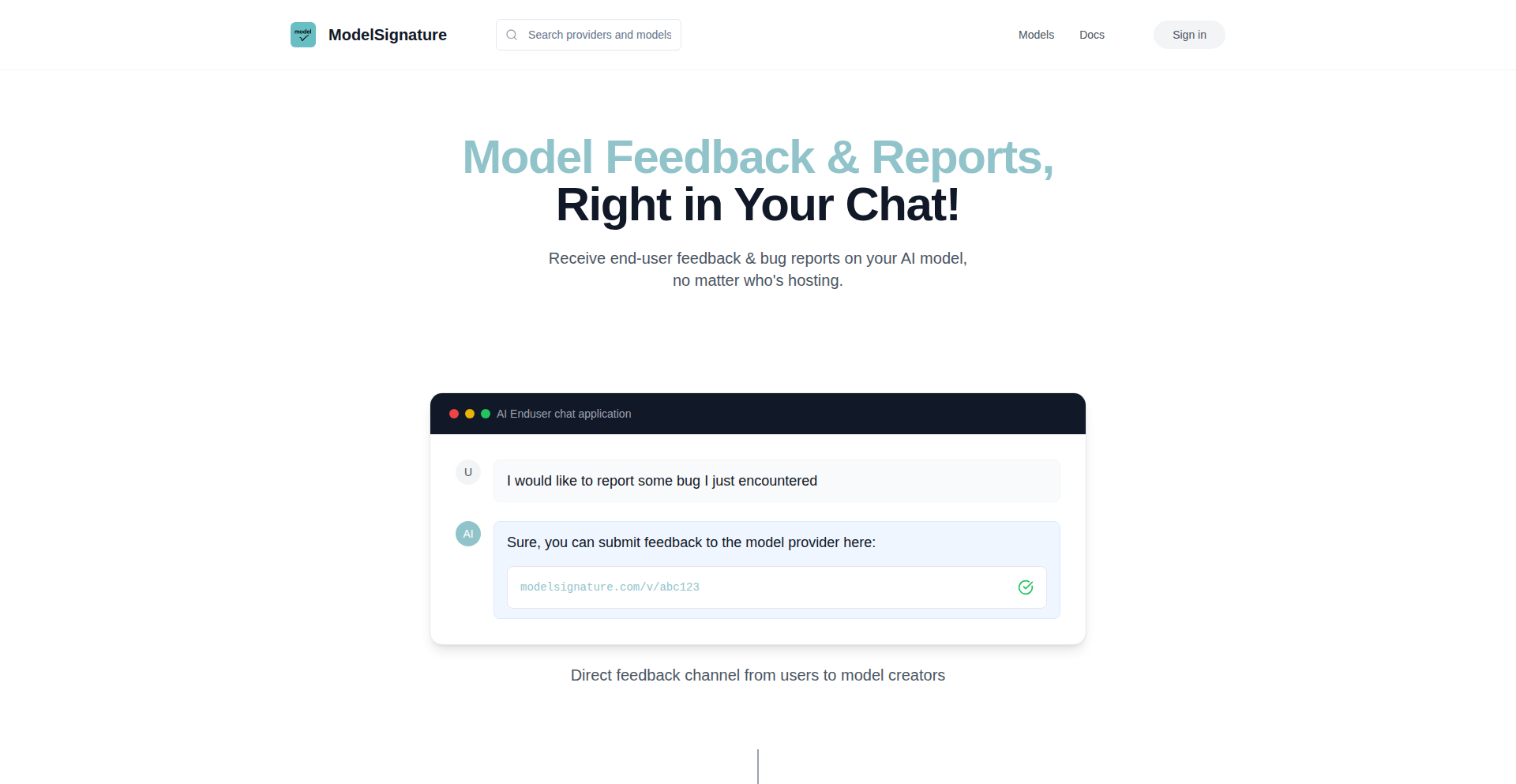
Author
FinnLennard
Description
ModelSignature is an innovative system that embeds a direct feedback URL, termed a 'Model Signature,' into the weights of open-source AI models. This allows end-users to easily report issues or provide feedback directly to model providers, bridging the gap between creators and users. The core innovation lies in using LoRA fine-tuning to embed this persistent feedback mechanism within the model itself, making it accessible even after deployment.
Popularity
Points 6
Comments 2
What is this product?
ModelSignature is a novel approach to collecting feedback for open-source AI models. Typically, model creators only receive feedback from highly technical users who actively seek out community forums or email addresses. ModelSignature solves this by using a lightweight fine-tuning technique called LoRA to embed a unique feedback URL directly into the model's weights. When a user interacts with the AI model and asks a question like 'where can I report issues?', the model will respond with its specific ModelSignature page. This page is designed for detailed bug reports and feedback submission, providing model providers with a structured overview of user sentiment and issues. So, this means model providers can finally get direct, actionable feedback from the people actually using their AI models, not just from other developers. This is a game-changer for improving AI model quality and user experience.
How to use it?
Developers can integrate ModelSignature into their open-source AI models using LoRA fine-tuning. The process is relatively quick, taking around 30 minutes on a T4 GPU. Once the feedback URL is embedded, it becomes a persistent part of the model's weights. This means that wherever the model is deployed – whether it's on a local machine, a cloud server, or integrated into an application – the feedback mechanism remains accessible. Users interacting with the model can simply ask how to provide feedback, and the model will guide them to the dedicated ModelSignature page. So, for developers, it's about easily adding a robust feedback channel to their AI models without complex infrastructure changes, ensuring continuous improvement based on real-world usage. For users, it's about having a simple, direct way to help shape the AI they use.
Product Core Function
· Persistent Feedback URL Embedding: Using LoRA fine-tuning to embed a unique feedback URL directly into AI model weights. This ensures that feedback collection capabilities travel with the model, no matter its deployment location. This adds value by making feedback collection automatic and reliable for model creators, and intuitive for end-users.
· User-Initiated Feedback Prompting: Enabling users to ask the model 'where can I report issues?' and receive its dedicated ModelSignature page as a response. This simplifies the process for non-technical users to provide feedback, thereby increasing the volume and relevance of feedback received. This is valuable as it democratizes the feedback process, making it accessible to everyone.
· Structured Feedback Submission Platform: The ModelSignature page itself is a dedicated platform for users to submit detailed bug reports and qualitative feedback. This provides model providers with organized and actionable data, moving beyond vague comments to specific insights. This is useful for developers to efficiently analyze and act upon user feedback for model improvement.
Product Usage Case
· An open-source chatbot developer releases a new version of their model. Using ModelSignature, they embed a feedback URL. End-users encountering bugs or awkward responses can simply ask the chatbot how to report the issue and are directed to a page where they can detail the problem. This allows the developer to quickly identify and fix flaws in the next iteration, directly improving the user experience of their chatbot.
· A researcher fine-tunes an open-source large language model for a specific scientific domain. They want to ensure the model's accuracy and identify areas for further training. By embedding a ModelSignature, they can receive feedback from domain experts using the model in real-world scenarios, enabling them to refine the model for better performance in that niche. This solves the problem of getting specialized feedback without requiring complex surveys or user onboarding.
· A company deploys an open-source AI model as part of their customer service automation. Instead of relying on generic feedback forms, they integrate ModelSignature. This allows customers to directly report issues with the AI's responses within the context of their interaction. The company then receives this feedback in a structured manner, enabling them to quickly address customer pain points and improve the AI's ability to resolve queries.
16
ExprTk-WASM REPL
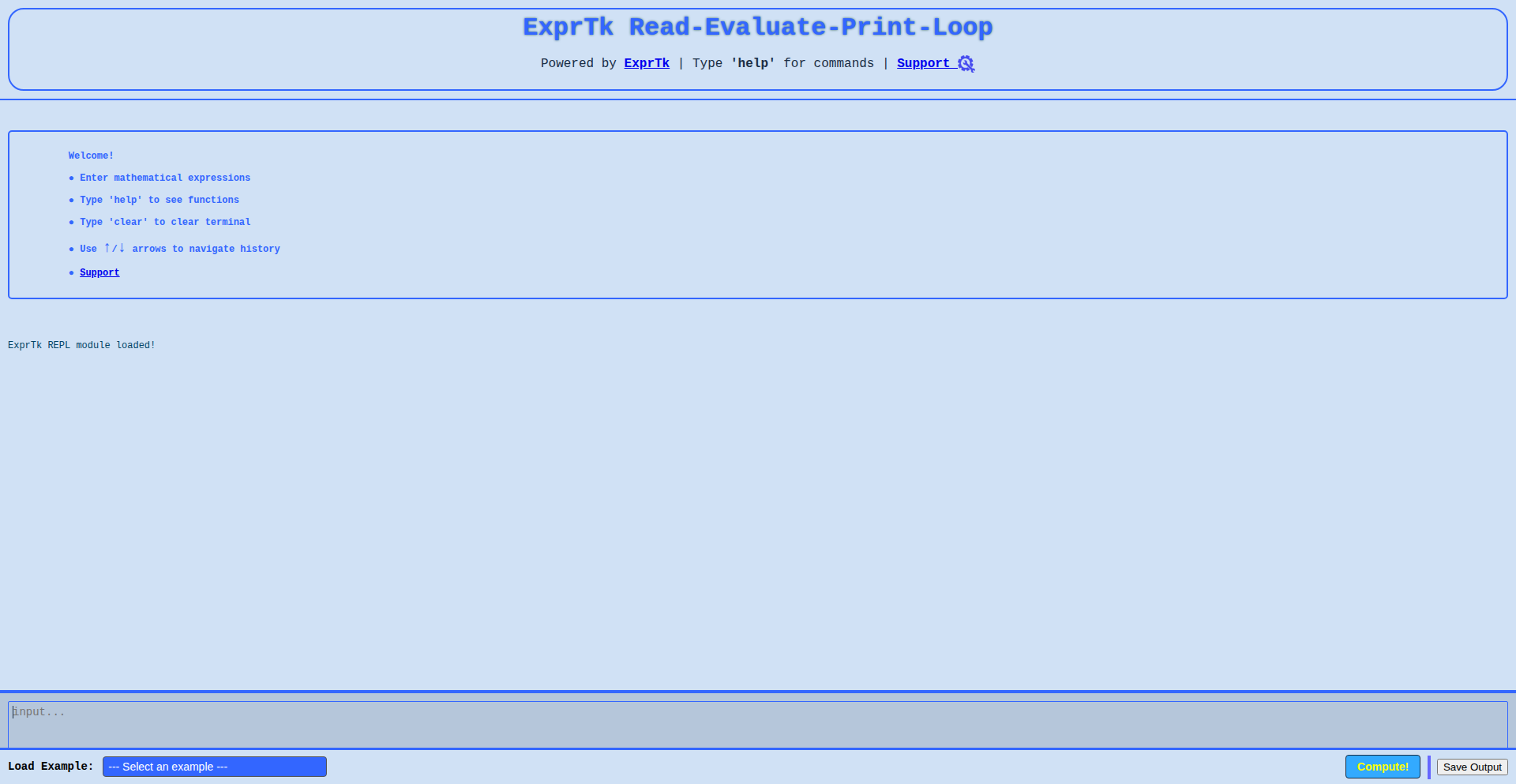
Author
exprtk
Description
This project brings the powerful ExprTk mathematical expression evaluation engine to the browser, compiled to WebAssembly. It allows users to instantly explore and evaluate complex math expressions directly within their web browser at near-native speeds, all processed client-side. This eliminates the need for server-side computation for expression evaluation, offering a faster and more private user experience.
Popularity
Points 8
Comments 0
What is this product?
ExprTk-WASM REPL is a web-based tool that utilizes WebAssembly to run the highly optimized ExprTk library directly in your browser. WebAssembly is a binary instruction format for a stack-based virtual machine, designed as a portable compilation target for high-level languages like C++, enabling near-native performance in web browsers. The core innovation here is taking a sophisticated, often server-bound, mathematical expression parser and compiler and making it available as a lightning-fast, client-side component. This means complex calculations can be handled without sending data to a server, enhancing security and responsiveness. So, for you, this means incredibly fast and private mathematical computations directly in your browser.
How to use it?
Developers can integrate this project into their web applications by embedding the WebAssembly module and the provided JavaScript interface. This allows users to input mathematical expressions (like 'sin(x) * cos(y) + 10'), and the REPL (Read-Eval-Print Loop) will immediately evaluate them, displaying the result. This is particularly useful for interactive calculators, educational tools where students can experiment with formulas, data visualization dashboards needing dynamic calculations, or any application requiring flexible and fast on-the-fly math evaluation. The integration typically involves loading the WebAssembly file and then calling specific JavaScript functions to pass expressions and receive results. So, for you, this means you can add powerful, real-time mathematical capabilities to your web projects without complex server setups, making your applications more dynamic and efficient.
Product Core Function
· Client-side mathematical expression evaluation: Leverages WebAssembly and ExprTk to process complex math formulas directly in the browser, providing immediate results. This means computations happen instantly, without waiting for a server, making interactive applications much smoother.
· Near-native performance: WebAssembly compilation allows for execution speeds comparable to native code, ensuring that even intensive calculations are handled quickly. This translates to a snappier user experience, especially for performance-critical applications.
· Offline capability: Since all processing is done client-side, the REPL can function even without an active internet connection, making it suitable for applications that need to work in varied connectivity environments. This means your users can perform calculations anywhere, anytime, even offline.
· Secure and private computation: Data is processed locally within the user's browser, eliminating the need to send sensitive mathematical data to a server. This enhances user privacy and security, crucial for applications handling personal or proprietary calculations.
· Flexible expression parsing: ExprTk supports a wide range of mathematical functions, operators, and variables, allowing for the creation of highly customizable and dynamic mathematical logic. This means you can build applications that handle a vast array of mathematical scenarios and user-defined formulas.
Product Usage Case
· Building an interactive web-based scientific calculator: A user can type in equations like 'sqrt(a^2 + b^2)' and instantly see the result as they change the values of 'a' and 'b', without any page reloads or server delays. This solves the problem of slow, clunky calculators by providing instant visual feedback.
· Creating dynamic data visualization tools: Imagine a chart where the y-axis is determined by a user-defined formula (e.g., '10 * sin(time * frequency)'). As the user adjusts 'frequency', the chart updates in real-time, showing the impact of their changes. This addresses the need for live, responsive data exploration.
· Developing educational platforms for math and physics: Students can experiment with formulas, see immediate results, and understand the behavior of functions by manipulating variables in real-time within a web browser. This solves the challenge of providing an accessible and engaging learning environment for complex subjects.
· Integrating a formula engine into a game or simulation: For web-based games or simulations, allowing players to define custom behaviors or parameters using mathematical expressions can significantly increase replayability and customization. This tackles the challenge of providing deep user customization in a web environment.
· Enabling serverless backend functionality for simple calculations: For web applications that only need basic to intermediate math operations, this allows for calculation logic to reside entirely on the client, reducing server load and costs. This solves the problem of over-engineering simple computational tasks.
17
Toffu: Conversational Marketing Execution Engine
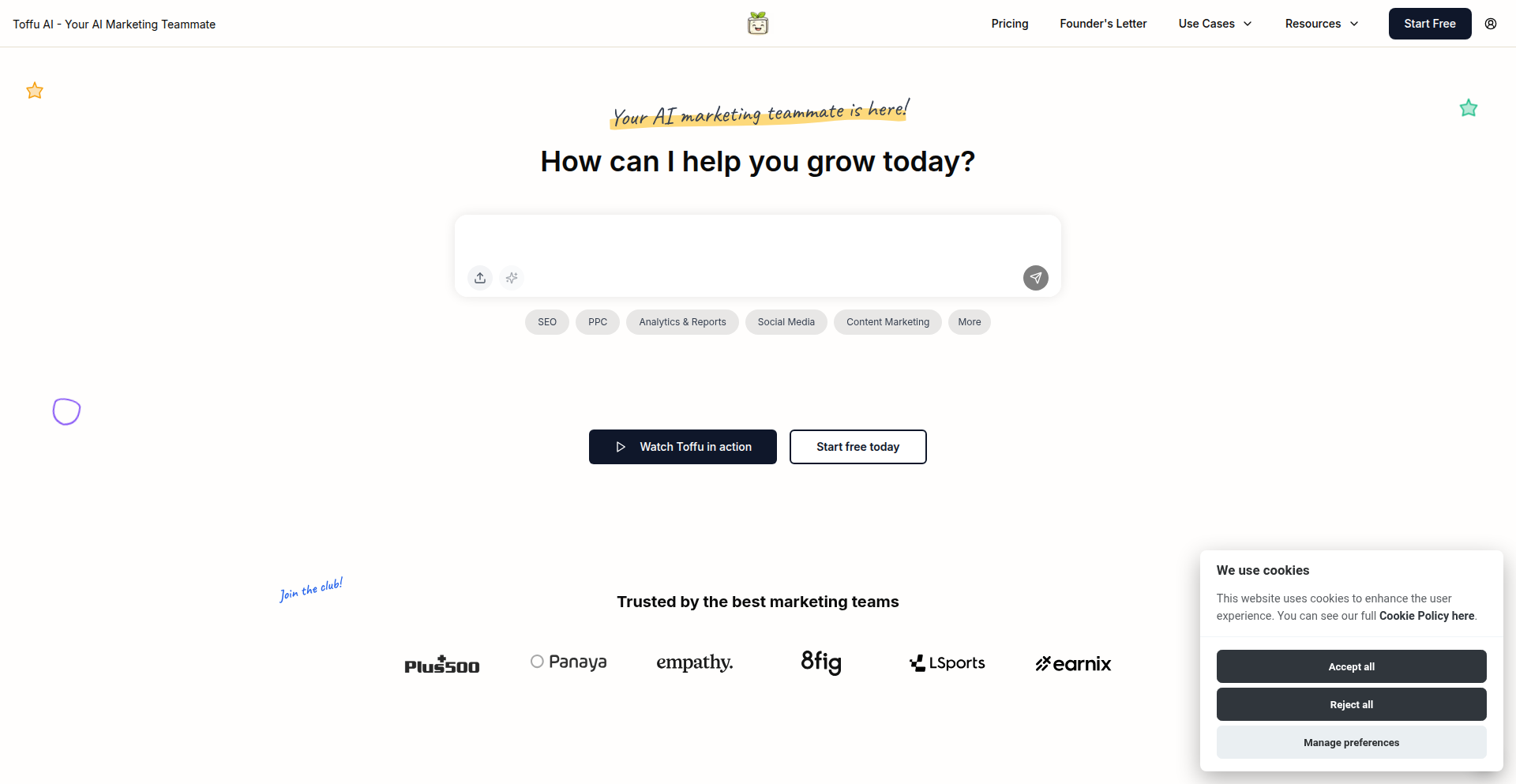
url
Author
orarbel1
Description
Toffu is an AI-powered marketing agent that allows users to manage and execute marketing campaigns entirely through natural language chat. Instead of logging into multiple platforms like Google Ads, Meta Ads, or GA4, users can simply ask questions or issue commands, and Toffu's AI translates these into actions across connected marketing tools. This offers a significant innovation in marketing workflow by abstracting away the complexity of individual dashboards and interfaces.
Popularity
Points 5
Comments 2
What is this product?
Toffu is a revolutionary AI agent designed to streamline marketing operations. At its core, it leverages advanced Natural Language Processing (NLP) and Large Language Models (LLMs) to understand user intent expressed in chat. Once understood, it interfaces with various marketing platforms via APIs (Application Programming Interfaces). Think of it as a smart assistant that not only understands what you want but can also perform the tasks by speaking the language of each marketing tool. The innovation lies in its execution capability – it doesn't just provide insights; it *acts* on your behalf. This solves the problem of fragmented marketing tools and the time-consuming manual effort required to manage them, making complex marketing tasks accessible and efficient.
How to use it?
Developers and marketers can integrate Toffu into their workflow by connecting their existing marketing accounts (e.g., Google Ads, Meta Ads, GA4, HubSpot). This is typically done through an authentication process within Toffu's dashboard. Once connected, users can interact with Toffu via a chat interface, either in their web browser or potentially through future integrations with chat platforms. For example, a user could type 'Show me the ROAS for my latest Google Ads campaign this week,' and Toffu would query Google Ads, process the data, and return the answer. For execution, a command like 'Pause ads with below 2x ROAS on Meta' would trigger Toffu to analyze Meta Ads performance and initiate the pausing of those specific ads.
Product Core Function
· Natural Language Querying: Understands and answers marketing-related questions in plain English, pulling data from connected platforms. The value is quickly getting insights without navigating complex analytics dashboards.
· AI-driven Campaign Execution: Translates chat commands into direct actions on marketing platforms (e.g., 'increase budget', 'pause ads', 'create ad copy'). The value is saving immense time on repetitive manual tasks and enabling rapid campaign adjustments.
· Cross-Platform Integration: Connects seamlessly with a wide range of marketing tools like Google Ads, Meta Ads, GA4, LinkedIn, Search Console, HubSpot, and more. The value is a unified control center for all marketing efforts, eliminating context switching.
· Automated Reporting: Generates reports and analyses based on chat prompts, simplifying performance review. The value is efficient consumption of marketing performance data.
· SOC2 Certified Enterprise Readiness: Meets high security and compliance standards, making it suitable for businesses with strict data governance requirements. The value is peace of mind and enterprise-grade security for sensitive marketing data.
Product Usage Case
· Scenario: A marketing manager needs to quickly check campaign performance for the week. How Toffu solves it: Instead of logging into Google Ads, GA4, and Meta Ads separately, they can ask Toffu, 'What was our overall ROAS across all channels this past week?' Toffu aggregates and presents the data, saving significant time and effort.
· Scenario: A performance marketer identifies underperforming ads that need to be paused. How Toffu solves it: They can simply type, 'Pause all Facebook ads with less than 1.5x ROAS for the last 3 days.' Toffu analyzes the Meta Ads account and executes the pausing of those specific ads, reacting much faster than manual intervention.
· Scenario: A team needs to quickly generate a summary of competitor activity for a new campaign. How Toffu solves it: A user can prompt Toffu with, 'Analyze recent competitor ad strategies in the e-commerce fashion space.' Toffu, using its connected tools and AI capabilities, can provide an initial analysis, accelerating the research phase.
· Scenario: A digital marketer wants to reallocate budget to high-performing campaigns. How Toffu solves it: They can instruct Toffu, 'Increase budget by 15% for top 3 performing Google Ads campaigns that have exceeded 3x ROAS this month.' Toffu identifies the campaigns and adjusts their budgets accordingly, optimizing spend in real-time.
18
RadarLove Live Wallpaper
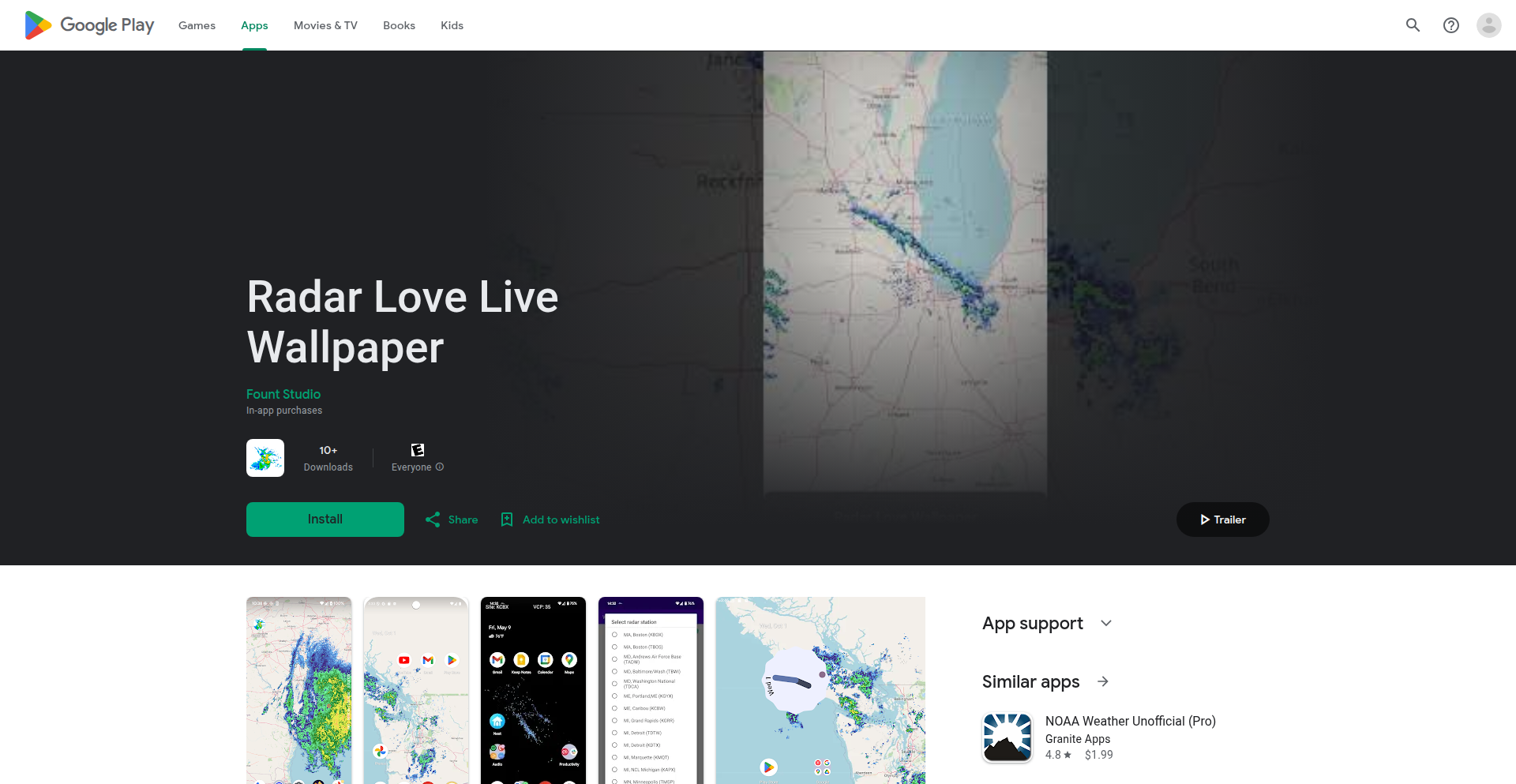
Author
ryandvm
Description
This project is a live wallpaper for Android that dynamically displays the latest NEXRAD weather radar data on your phone's background. It intelligently selects the closest radar station or allows manual selection, optimizing for battery life by updating only when the wallpaper is visible. The core innovation lies in its efficient data processing pipeline, utilizing AWS Lambdas to decode raw radar volumes and a custom rendering API for a smooth, low-footprint experience.
Popularity
Points 4
Comments 3
What is this product?
RadarLove Live Wallpaper is a clever Android application that brings real-time weather radar information directly to your phone's home screen. Instead of a static image, your wallpaper will show you the current precipitation patterns based on official US National Weather Service data. The magic happens behind the scenes: the app fetches raw radar data, processes it efficiently using serverless functions (AWS Lambdas) written in Go, and then renders it in a way that's both visually appealing and gentle on your phone's battery. This means you get up-to-date weather visuals without constantly draining your power, a significant technical feat for a live wallpaper.
How to use it?
Developers can use RadarLove Live Wallpaper by simply installing it from the Google Play Store. For those interested in the underlying technology, the project demonstrates how to leverage public weather data feeds, implement custom data decoding and processing using cloud functions, and build a highly optimized Android application. It serves as an excellent example of building a data-driven, event-triggered system for mobile applications. The project's architecture is a good reference for anyone looking to integrate real-time data streams into their own Android apps, especially when power efficiency is a concern.
Product Core Function
· Real-time NEXRAD Radar Data Display: Fetches and visualizes current weather radar data, providing immediate, actionable weather insights on your phone's background.
· Automated Location Selection: Uses coarse location permissions to automatically identify the nearest weather radar station, offering convenience and relevance without manual input.
· Manual Location Override: Allows users to manually select a specific radar location, providing flexibility for users in remote areas or those tracking weather for distant regions.
· Battery-Optimized Updates: Implements intelligent updating logic that triggers only when the wallpaper is actively being viewed, significantly minimizing battery consumption.
· Efficient Data Processing Pipeline: Utilizes AWS Lambdas triggered by S3 bucket events to decode custom radar volume data, showcasing a serverless architecture for real-time data handling.
· Lightweight Android Application: Built with Kotlin and optimized for size, resulting in an app under 10MB, ensuring a minimal footprint on the user's device.
· Custom Rendering API: Employs a custom rendering approach to display radar data efficiently, contributing to the app's smooth performance and low resource usage.
Product Usage Case
· A commuter can quickly glance at their phone to see if rain is approaching their route, thanks to the live radar displayed on their wallpaper, solving the problem of needing to open a separate weather app.
· Outdoor enthusiasts can monitor approaching storm systems before heading out, using the live wallpaper as a constant, unobtrusive weather awareness tool.
· Developers learning about real-time data processing can study the project's use of AWS Lambdas and S3 event triggers to understand how to build responsive, event-driven systems for mobile.
· An Android developer looking to build a battery-efficient application that displays dynamic information can learn from the project's custom rendering API and optimized update logic.
· Someone interested in the technical challenges of handling and visualizing large datasets like weather radar can appreciate the Go-based decoder and its integration within a serverless architecture.
19
GoSMig: Compile-Time Checked SQL Migrations
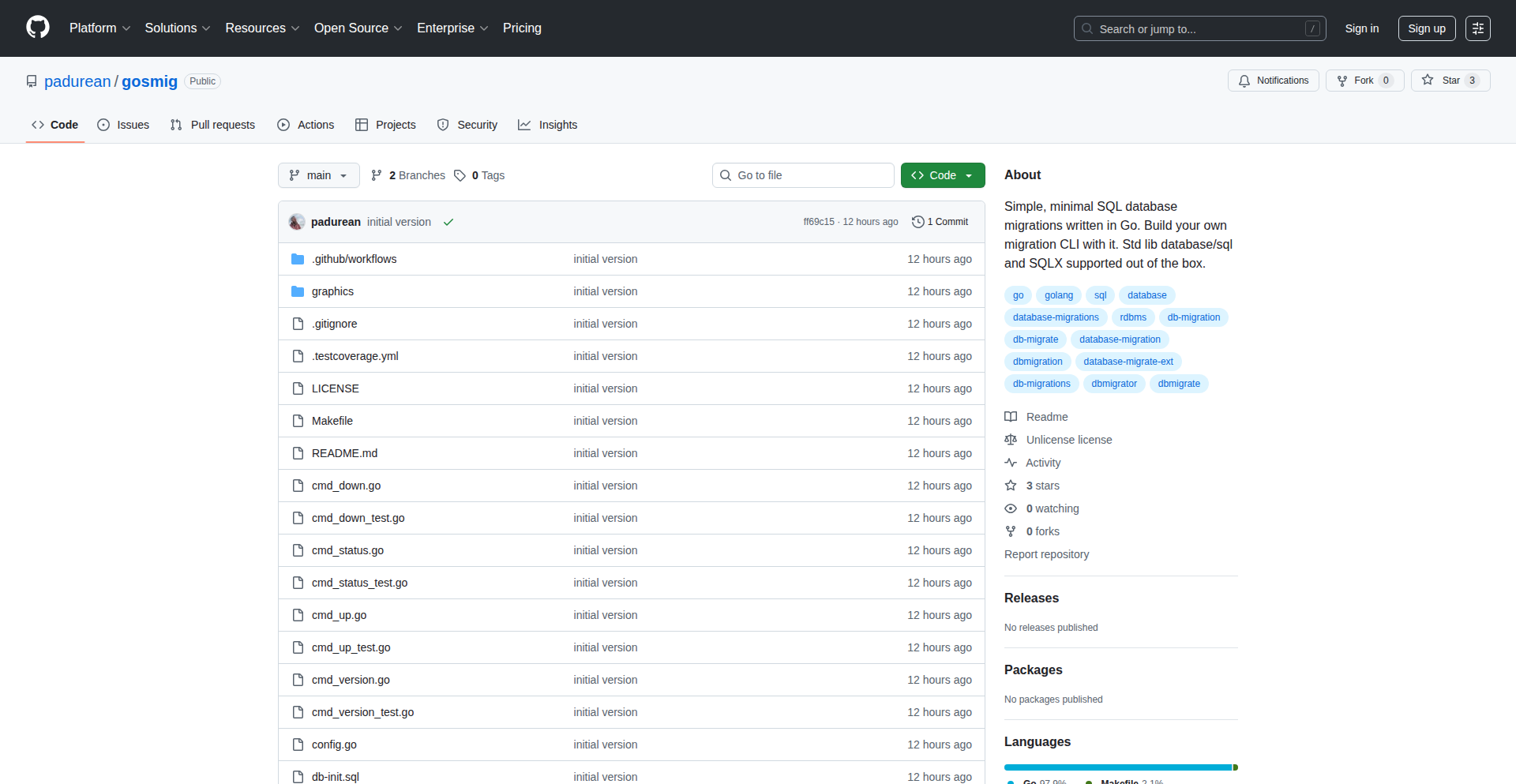
Author
padurean
Description
GoSMig is a Go library designed to simplify database schema changes (migrations). Its core innovation lies in using Go's generics and compile-time checks to ensure your migration code is type-safe before it even runs. This means fewer runtime errors and a more robust way to manage database evolution. So, it helps you prevent common mistakes when updating your database structure, saving you debugging time and reducing the risk of data corruption.
Popularity
Points 7
Comments 0
What is this product?
GoSMig is a small, dependency-light Go library for writing SQL database migrations. Think of it as a smart assistant for your database updates. Instead of just writing SQL commands and hoping for the best, GoSMig uses Go's modern programming features (like generics) to check your migration code for errors while you're still writing it – before it even gets a chance to run on your database. This 'compile-time' checking is like having a grammar checker for your SQL, catching typos and logical flaws early. It supports standard migration operations like applying changes, reverting them, and checking the current database version. So, it provides a safer and more reliable way to manage changes to your database structure, preventing unexpected issues and ensuring consistency.
How to use it?
Developers can integrate GoSMig into their Go applications to manage database migrations. You'll define your migration logic using Go functions that GoSMig provides. The library ensures that the SQL statements you write are consistent with the data types expected by your database, thanks to compile-time checks. GoSMig also includes a simple command-line interface (CLI) handler, allowing you to build a standalone binary that can execute these migrations. This makes it easy to deploy database updates alongside your application code. For example, when deploying a new version of your app, you can run the GoSMig binary to automatically apply the necessary database schema changes. This means a smoother deployment process with fewer manual database steps.
Product Core Function
· Type-safe migrations: Ensures your SQL statements align with your Go data types at compile time, preventing common data mismatches. This is valuable because it catches errors before they reach your database, saving you from potential data corruption and debugging headaches.
· Minimal API: Offers a straightforward and easy-to-learn interface without requiring developers to learn complex domain-specific languages or rigid file structures. This is valuable as it reduces the learning curve and allows developers to be productive quickly.
· Database agnostic: Works seamlessly with Go's standard `database/sql` package and popular extensions like `sqlx`, and is designed to be compatible with any SQL database (PostgreSQL, MySQL, SQLite, etc.). This is valuable because it provides flexibility and allows you to use it with your existing database setup without vendor lock-in.
· Transactional and Rollback Support: Guarantees that either all changes in a migration are applied successfully, or none are, and allows for reversing applied migrations if needed. This is valuable for maintaining data integrity during updates and for safely undoing changes when necessary.
· Status and Versioning: Provides mechanisms to track the current state of your database schema and manage migration versions. This is valuable for understanding your database's history and for ensuring that migrations are applied in the correct order.
Product Usage Case
· When deploying a new feature that requires adding new columns to an existing table, GoSMig can ensure that the data types of the new columns in your SQL match the types defined in your Go structs. This prevents errors where, for instance, you try to insert a string into an integer column, saving you from runtime database errors and the need for manual fixes.
· In a microservices architecture where different services manage their own database schemas, GoSMig can provide a consistent and safe way for each service to evolve its database independently. This ensures that each service's database updates are reliable, leading to more stable microservice deployments.
· For teams that frequently iterate on their application and database structure, GoSMig's compile-time checks act as an early warning system, catching potential issues during development. This speeds up the feedback loop and reduces the time spent fixing database-related bugs in staging or production environments.
· When migrating from one database provider to another (e.g., from SQLite to PostgreSQL), GoSMig's generic interface support and focus on standard SQL can simplify the process. By catching SQL dialect differences or type incompatibilities early, it makes the migration less prone to errors.
20
ArXiv Pulse
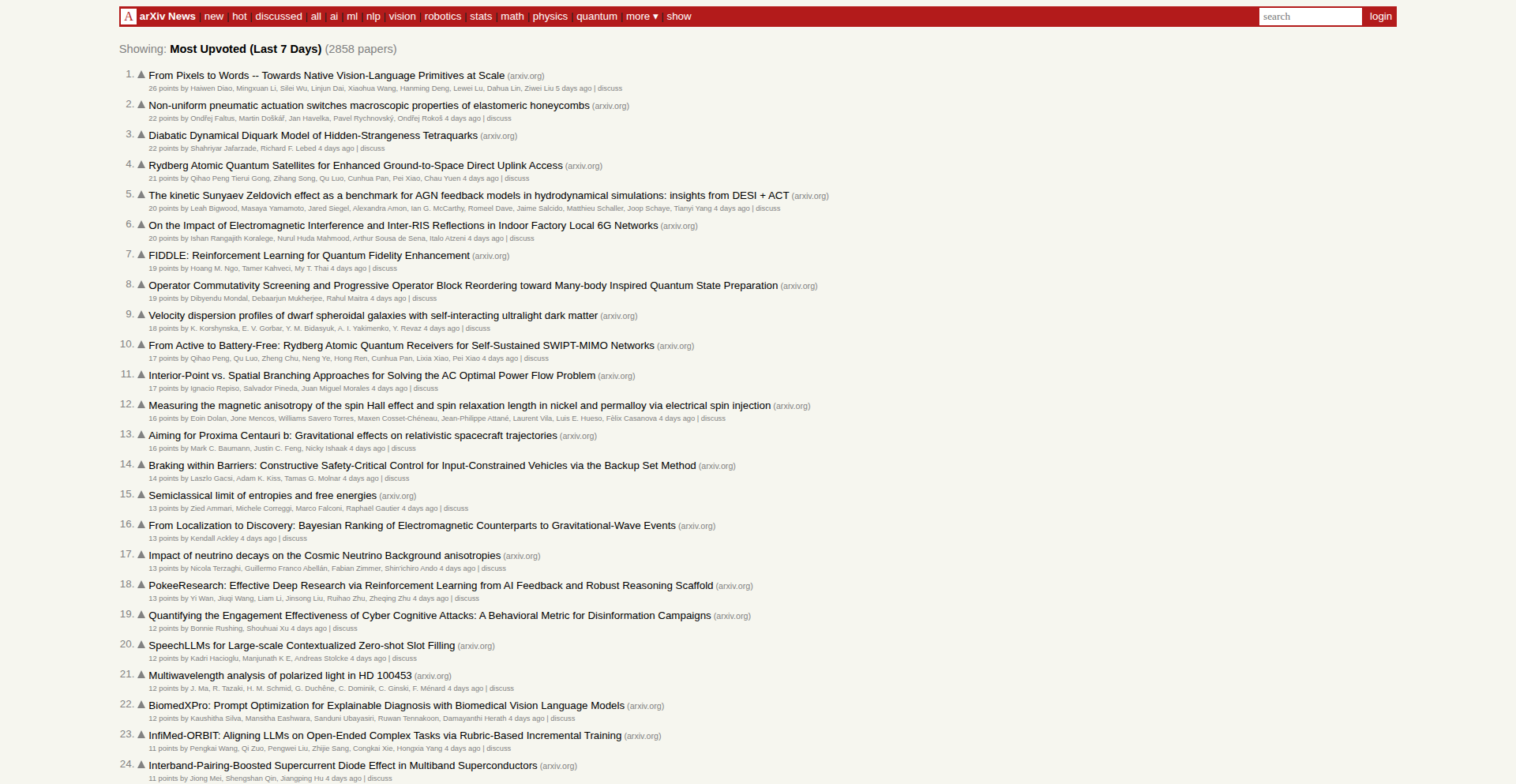
Author
peterdunson
Description
ArXiv Pulse is an open-source discussion platform designed to bring the Hacker News-like community interaction to research papers published on ArXiv. It addresses the lack of dedicated discussion spaces for academic research by allowing users to upvote papers, comment, sort content by popularity or recency, filter by subject, and share interesting findings. The core innovation lies in applying a familiar, proven discussion interface to a previously underserved domain, fostering a more engaged and collaborative research community.
Popularity
Points 4
Comments 2
What is this product?
ArXiv Pulse is a web application that mirrors the functionality and user experience of Hacker News but is specifically tailored for research papers hosted on ArXiv. Its technical foundation is built upon a React/GraphQL frontend, allowing for a dynamic and responsive user interface. A daily scraper automatically pulls the latest research papers from ArXiv, making them immediately available for discussion. The innovation here is in taking a successful community discussion model and applying it to the academic research world, where such focused interaction is often missing. This means you can engage with cutting-edge research just like you engage with tech news, leading to a richer understanding and potential for collaboration. So, what's in it for you? It means easier access to informed discussions about the latest scientific breakthroughs, helping you stay ahead in your field or discover new areas of interest.
How to use it?
Developers can use ArXiv Pulse in several ways. Primarily, they can interact with the platform as end-users, browsing, discussing, and sharing research papers. For those interested in the technology, the project is open-source on GitHub, allowing them to study the codebase, contribute improvements, or even fork and adapt the platform for their own niche academic communities. The system uses a GraphQL API for data fetching and manipulation, which is a modern approach to building scalable web applications. Integration could involve embedding discussions from specific ArXiv categories into related university or lab websites, or using the underlying scraping and API logic to build custom research discovery tools. The value for developers is in learning from a well-structured React/GraphQL project and contributing to an open-source initiative that benefits the academic and research communities.
Product Core Function
· Paper Discussion and Upvoting: Enables users to engage in threaded discussions on individual research papers and upvote papers to signal their importance or interest. This creates a community-driven prioritization of research, helping you quickly identify influential or highly-regarded papers. So, what's in it for you? You can discover the most talked-about research without sifting through thousands of publications.
· Content Sorting and Filtering: Allows users to sort papers by 'hot' (most discussed/upvoted), 'new', or 'discussed' and filter by specific research categories. This feature streamlines the research discovery process, saving you time and effort in finding relevant papers. So, what's in it for you? You can tailor your research feed to your specific interests and find exactly what you're looking for more efficiently.
· Automated Paper Ingestion: A daily scraper automatically pulls new papers from ArXiv, ensuring the platform is always up-to-date with the latest research. This means you always have access to the newest findings as soon as they are published. So, what's in it for you? You won't miss out on critical new research that could impact your work or understanding.
· Open Source Codebase: The project is publicly available on GitHub, encouraging community contributions and transparency. This allows developers to learn from the project, identify potential bugs, or even contribute new features, fostering a collaborative development environment. So, what's in it for you? You can be part of shaping the future of research discussion platforms and gain valuable experience.
Product Usage Case
· A computer science student uses ArXiv Pulse to track the latest papers in machine learning, identifying key advancements through upvoted discussions and comments, which helps them stay current for their coursework and research projects. This directly helps them by providing a focused source of relevant information and expert opinions.
· A university research lab integrates ArXiv Pulse discussions into their internal communication channels, allowing lab members to quickly share and discuss new papers relevant to their ongoing projects, improving collaboration and knowledge sharing. This solves the problem of siloed information by creating a central hub for shared learning.
· An independent researcher browses ArXiv Pulse for papers in their niche field, finding hidden gems and novel approaches through community upvotes and discussions that might have been missed on ArXiv alone. This benefits them by broadening their discovery of impactful research beyond standard search methods.
· A developer contributes to the ArXiv Pulse codebase on GitHub, fixing a bug in the paper scraping mechanism and adding a new filtering option for research methodologies, thereby improving the platform for all users. This demonstrates the direct impact of developer contributions to solving technical challenges and enhancing user experience.
21
BrowserX: Local Codex Agent
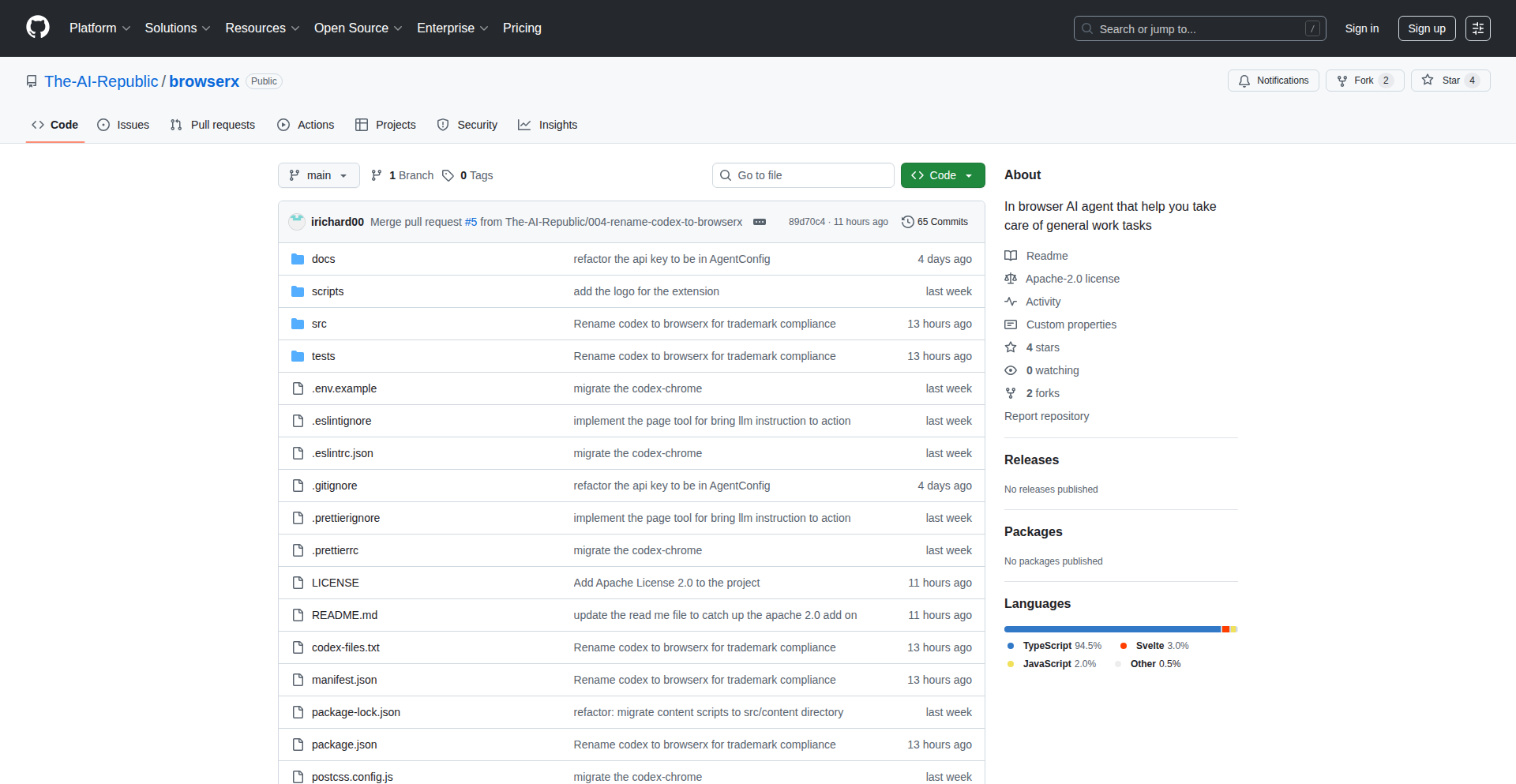
Author
imooc
Description
BrowserX transforms OpenAI's Codex into a fully autonomous, privacy-preserving AI agent that operates entirely within your browser. It understands natural language commands and executes tasks directly on web pages without sending any data to external servers. This means more secure, on-device automation for your web-based workflows.
Popularity
Points 2
Comments 3
What is this product?
BrowserX is a groundbreaking in-browser AI agent powered by OpenAI's Codex. Instead of needing a backend server or sending your data to the cloud, it runs entirely on your local machine. This is achieved by leveraging advanced techniques to bring the power of large language models (like Codex) directly into your web browser environment. This innovation means you can automate tasks on websites using simple text commands, with all the processing happening locally, ensuring your privacy and data security. So, what's in it for you? Enhanced productivity and peace of mind knowing your sensitive information stays put.
How to use it?
Developers can integrate BrowserX into their workflow by interacting with it through natural language commands directly within their web browser. For instance, you can instruct it to extract data from a table on a webpage, fill out forms automatically, or even generate code snippets based on your descriptions, all without leaving the site. The core idea is to treat your browser as an interactive canvas where you can command the AI to perform actions. This makes it incredibly versatile for repetitive web tasks and rapid prototyping. Essentially, it's like having a smart assistant for your browsing experience, making everyday digital chores much faster and more efficient.
Product Core Function
· Natural Language Command Interpretation: The AI understands your instructions written in plain English, translating them into actionable steps. This means you don't need to learn complex commands; just tell it what you want done. Its value lies in simplifying interaction with technology, making automation accessible to everyone.
· On-Device Task Execution: All processing and task execution happen locally within your browser. This is a significant privacy advantage, as no sensitive data ever leaves your computer. The value here is enhanced security and control over your personal information.
· Web Page Interaction: The agent can directly interact with elements on web pages, such as clicking buttons, filling fields, and extracting information. This allows for sophisticated automation of web-based tasks that would otherwise be manual and time-consuming. The practical value is a massive boost in efficiency for web scraping, data entry, and testing.
· Code Generation & Snippet Creation: Based on your descriptions, BrowserX can generate code snippets or assist in coding tasks directly within your browser context. This accelerates development cycles and helps overcome coding challenges. The developer's value is faster coding and easier problem-solving.
· Privacy-Preserving AI: By running locally, BrowserX offers a completely private AI experience. This is crucial for handling sensitive information or for users who are concerned about data privacy. The core value is trust and security in using AI.
Product Usage Case
· Automating data extraction from financial reports on a website, saving hours of manual copy-pasting and reducing errors. The problem solved is tedious data entry, and the solution is an AI that can intelligently read and extract required figures.
· Generating an HTML form structure based on a textual description of the desired fields, speeding up front-end development. This helps developers quickly scaffold UI elements, solving the problem of repetitive boilerplate code creation.
· Testing a web application by instructing the AI to navigate through different pages and perform specific actions, streamlining the QA process. This reduces the manual effort in testing workflows, leading to faster bug detection and improved application quality.
· Filling out online application forms with pre-defined information, eliminating the need for repetitive typing for recurring submissions. This directly addresses the tedium of filling out similar forms across different platforms, saving time and reducing frustration.
22
Ephemeral Redis Playground
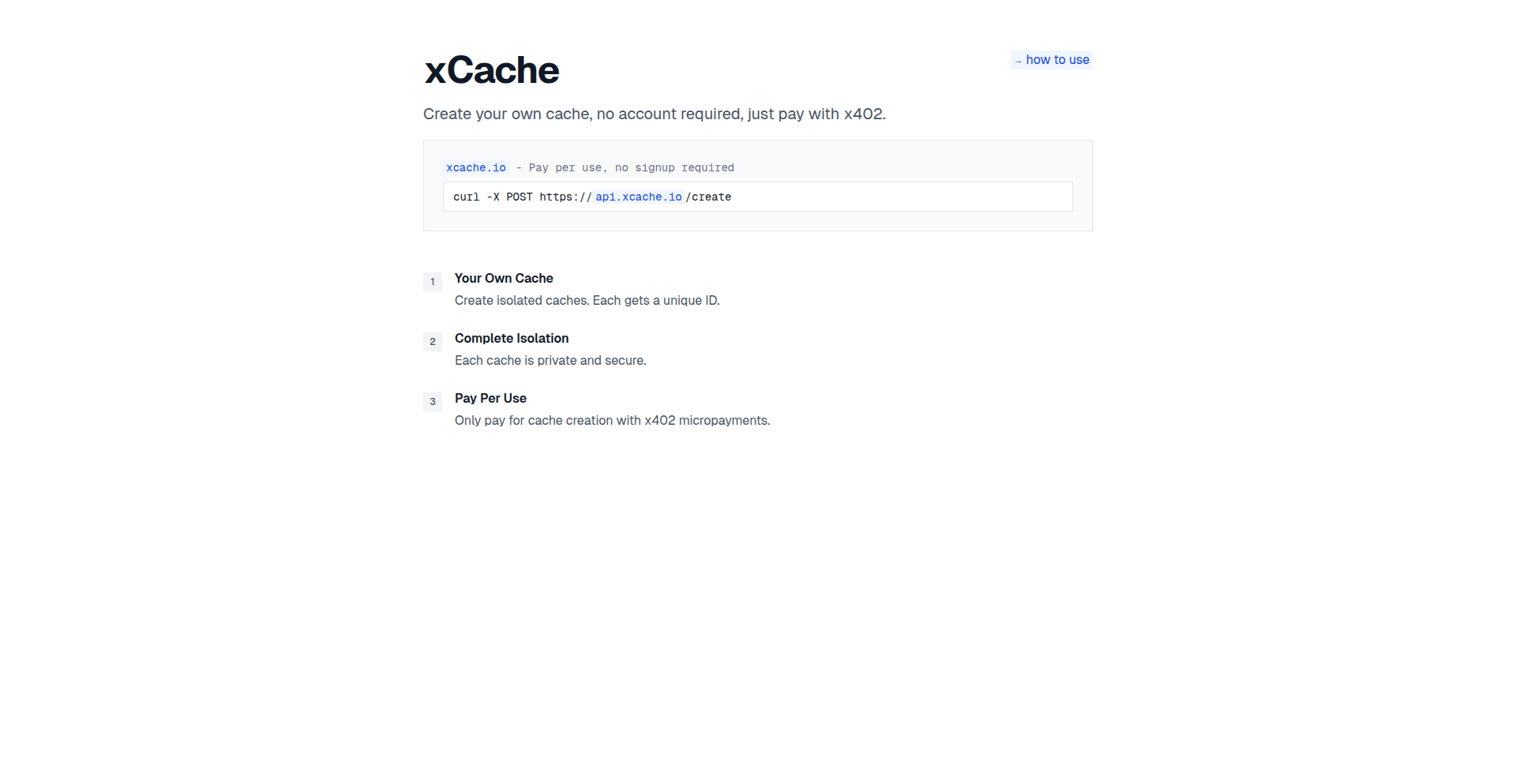
Author
cpickett
Description
This project offers instant, private Redis caches without any signup or subscription. It leverages the x402 protocol for pay-per-use with USDC, making it ideal for developers and agents who need temporary, isolated caching for experiments or specific workflows. The core innovation lies in its permissionless and ephemeral nature, providing a frictionless way to access caching resources.
Popularity
Points 4
Comments 1
What is this product?
This project provides on-demand, isolated Redis caches that are automatically provisioned and de-provisioned. It bypasses traditional signup and subscription models by utilizing a pay-per-use system powered by the x402 protocol and USDC. This means you can get a dedicated Redis instance for your needs instantly, and you only pay for what you use, without any commitment. The innovation is in making powerful caching infrastructure accessible immediately and without friction, akin to a temporary sandbox for your data.
How to use it?
Developers can integrate this into their workflows by simply requesting a cache instance through the provided API. For instance, if you're testing a new application feature that requires caching, you can spin up a private Redis cache for the duration of your test. Once your test is complete, the cache can be discarded, and you'll only be billed for the actual usage. This is perfect for CI/CD pipelines, quick prototyping, or temporary data storage for agents processing information.
Product Core Function
· Instant Redis Cache Provisioning: Developers can get a private Redis cache ready to use in seconds, solving the problem of lengthy setup times for temporary caching needs. This allows for rapid iteration and testing.
· Permissionless Access: No account creation or signup is required, significantly reducing the barrier to entry for developers needing quick caching solutions. This means you can start using it immediately, saving valuable development time.
· Pay-per-Use Model (USDC/x402): Users pay only for the resources consumed, eliminating subscription costs and providing cost predictability for short-term or sporadic caching. This makes advanced caching accessible even for small projects or experiments.
· Isolated Caches: Each cache is private and unique, ensuring data isolation and preventing interference between different development environments or tasks. This guarantees the integrity of your cached data.
· Ephemeral Nature: Caches can be easily spun up and torn down, ideal for time-bound tasks or experiments where persistent storage is not required. This helps manage resources efficiently and avoid unnecessary costs.
Product Usage Case
· A developer needs to test a new caching strategy for a web application. They can use Xcache.io to spin up a dedicated Redis instance for a few hours, load test it, and then discard it, only paying for the hours used. This solves the problem of needing a production-like caching environment without the setup overhead.
· An agent-based system requires temporary, isolated storage for processing data from multiple sources. Xcache.io can provide a unique Redis cache for each agent's processing batch, ensuring data segregation and eliminating the need for complex database management for transient data. This solves the challenge of managing isolated data streams for parallel processing.
· A researcher wants to experiment with in-memory data structures for a short period. Xcache.io allows them to quickly deploy a Redis instance to prototype their ideas without committing to long-term infrastructure. This enables rapid experimentation and proof-of-concept development.
23
NLP-Powered Code Generation Playground
Author
amthewiz
Description
This project explores the exciting frontier of 'Natural Language Programming', inspired by Andrej Karpathy's vision. It allows developers to describe desired code functionality in plain English, and the system attempts to generate the corresponding code. The innovation lies in bridging the gap between human intent and machine execution through advanced language models and intelligent code synthesis.
Popularity
Points 3
Comments 2
What is this product?
This is a proof-of-concept demonstrating the potential of Natural Language Programming. It leverages state-of-the-art language models (like those powering ChatGPT) to understand your English descriptions of what you want a piece of code to do. The innovation is in how it interprets these natural language prompts, identifies the underlying programming logic, and then synthesizes actual, runnable code. Think of it as having an AI assistant that can translate your ideas directly into code, reducing the friction of writing boilerplate or exploring new APIs.
How to use it?
Developers can interact with this project through its interface (likely a web-based playground or a command-line tool). You would type in a description of the functionality you need, for example, 'Create a Python function that sorts a list of numbers in ascending order.' The system then processes this description, and if successful, outputs the generated Python code. This is incredibly useful for quickly prototyping, generating utility functions, or even learning how to use unfamiliar libraries by describing what you want to achieve.
Product Core Function
· Natural Language to Code Translation: Accepts plain English descriptions of desired program behavior and generates corresponding code snippets. This saves developers time by automating the writing of common or repetitive code structures, allowing them to focus on the higher-level logic.
· AI-Powered Code Synthesis: Utilizes advanced language models to interpret nuanced requests and produce functional code, pushing the boundaries of what AI can do in software development. This empowers developers to explore more complex functionalities with less manual coding.
· Interactive Prototyping Environment: Provides a sandbox for experimenting with natural language programming concepts, allowing for rapid iteration and idea validation. This is invaluable for testing new ideas quickly without getting bogged down in syntax.
· API and Library Exploration: Enables developers to discover and utilize new libraries or APIs by describing the task they want to accomplish, rather than memorizing extensive documentation. This significantly lowers the barrier to entry for new technologies.
Product Usage Case
· Imagine a data scientist needing a quick Python script to read a CSV file, filter it by a specific column, and then calculate the average of another column. Instead of writing the full script, they could prompt: 'Write a Python script to load 'data.csv', filter rows where 'category' is 'A', and calculate the mean of the 'value' column.' The tool would generate the necessary Pandas code, saving considerable time and effort.
· A web developer wants to add a simple modal window to their React application. They could describe it: 'Create a React component for a modal with a title, a body, and a close button.' The system could then generate the basic JSX and handling logic for this component, which the developer can then integrate and customize.
· A beginner programmer is trying to understand how to implement binary search. They could ask: 'Explain and provide Python code for a binary search algorithm.' The tool could not only explain the concept but also generate a working implementation, acting as an interactive learning aid.
· A game developer needs a utility function to generate random coordinates within a certain range. They might prompt: 'Write a JavaScript function that returns a random object with x and y properties, where x and y are between 0 and 100.' This would quickly provide the necessary code for their game logic.
24
AI-Assisted Rapid Feature Dev
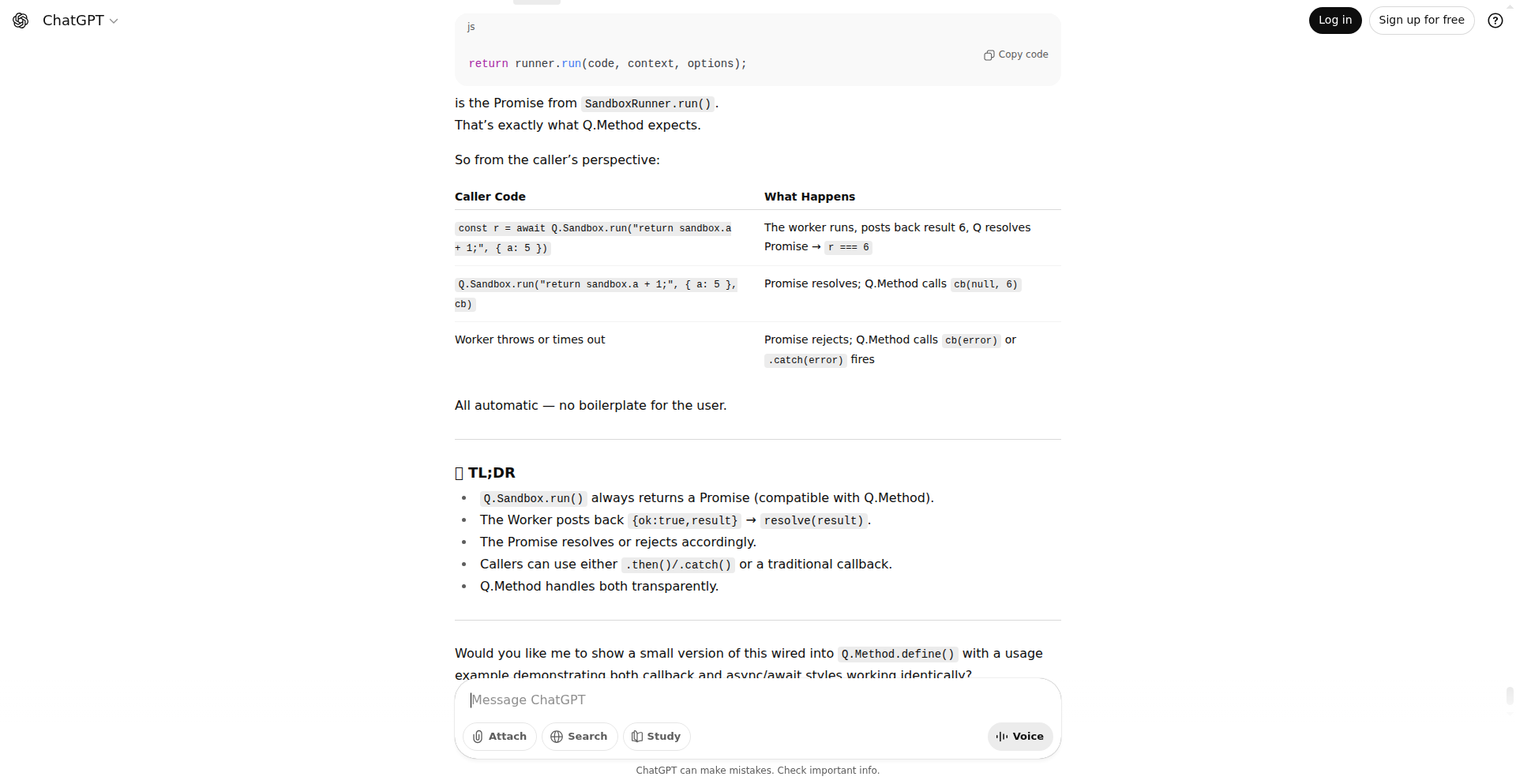
Author
EGreg
Description
This project leverages ChatGPT to dramatically accelerate new feature development. Instead of spending hours brainstorming and coding, developers can use AI to generate code snippets, API endpoints, and even entire feature logic, significantly reducing iteration time and allowing for quicker prototyping.
Popularity
Points 3
Comments 2
What is this product?
This is a methodology and set of practices for using AI, specifically ChatGPT, to speed up software development. The core innovation lies in treating the AI as a collaborative coding partner. Instead of traditional coding from scratch, developers prompt the AI with desired functionality, and it generates code, tests, or architectural suggestions. This fundamentally changes the developer workflow from 'writing code' to 'guiding AI to write code', allowing for rapid exploration of ideas and implementation.
How to use it?
Developers can integrate this approach by using ChatGPT (or similar LLMs) directly in their IDE or as a separate tool. The process involves formulating clear, detailed prompts describing the desired feature, API, or code structure. For example, a developer might prompt: 'Generate a Python Flask API endpoint for user registration that includes email validation and password hashing.' The AI's output can then be reviewed, refined, and integrated into the existing codebase. This is particularly useful for boilerplate code, simple utility functions, and even complex logic that can be broken down into smaller AI-generated components.
Product Core Function
· AI-powered code generation for new features: This allows developers to get functional code snippets or even complete modules quickly, saving significant manual coding time and effort, which translates to faster product releases.
· Rapid prototyping of API endpoints: Developers can use the AI to quickly design and generate RESTful API endpoints for various services, accelerating the backend development process and enabling faster integration with frontend applications.
· Automated generation of unit tests: This function helps ensure code quality by automatically creating test cases for generated code, reducing the burden of manual test writing and improving overall software reliability.
· AI-driven architectural suggestions: The system can provide insights and suggestions on how to structure new features or refactor existing code, leading to more robust and scalable software designs.
· Knowledge retrieval and explanation for code: Developers can ask the AI to explain complex code snippets or concepts, acting as an instant mentor and reducing the learning curve for new technologies or codebases.
Product Usage Case
· Developing a new user profile management module: A developer needs to create features for users to update their profile information. Instead of writing all the CRUD operations, validation, and UI integration from scratch, they can prompt ChatGPT to generate the backend API endpoints, frontend form components, and basic validation logic, significantly reducing development time.
· Quickly adding a new notification service: When a new feature requires sending email or push notifications, developers can use the AI to generate the necessary code for integrating with notification providers like SendGrid or Firebase Cloud Messaging, enabling faster implementation of communication features.
· Exploring different data visualization options: A data scientist needs to present data in a new way. They can ask ChatGPT for code examples of different charting libraries (e.g., Chart.js, D3.js) and how to integrate them with their data source, allowing for rapid experimentation and selection of the best visualization approach.
· Refactoring legacy code for better performance: Developers facing outdated or inefficient code can prompt the AI to suggest and generate refactored versions, potentially improving performance and maintainability with less manual effort.
· Onboarding new team members to a complex codebase: A junior developer can use the AI to ask questions about specific parts of the codebase, receive explanations, and even get code suggestions, helping them become productive more quickly and reducing the load on senior developers.
25
ProteinPowderCRScan
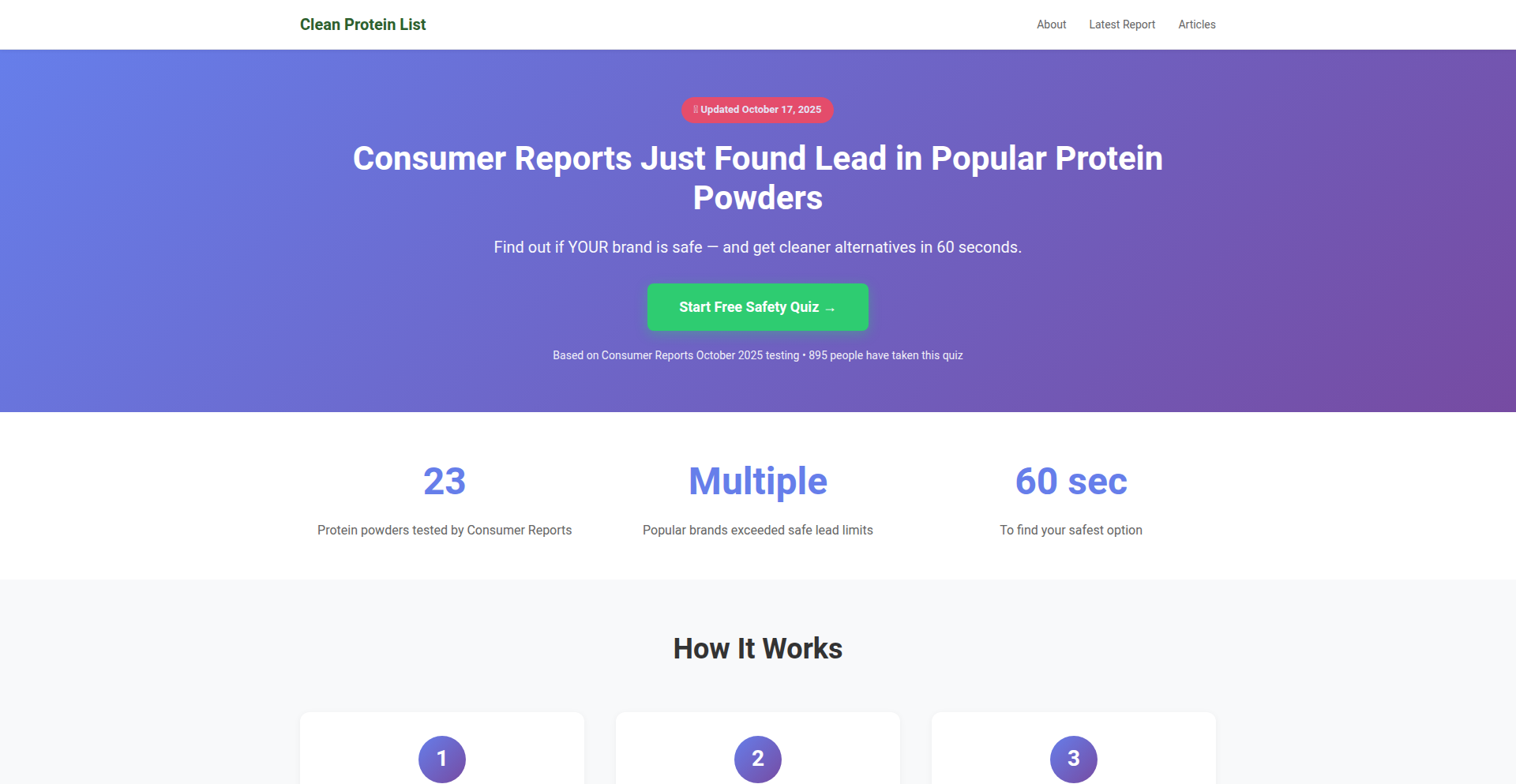
Author
dahviostudios
Description
A rapid development tool built in 48 hours to analyze and flag potential lead contamination in protein powder based on ingredient lists. It showcases the power of quick, targeted development to address real-world consumer safety concerns.
Popularity
Points 4
Comments 1
What is this product?
This project is a proof-of-concept application designed to scan protein powder ingredient lists for common indicators of potential lead contamination. The innovation lies in its speed of development and its focus on a specific, consumer-facing problem. It leverages natural language processing (NLP) techniques to parse ingredient descriptions and cross-reference them against a curated list of known problematic ingredients or common precursors often found in contaminated batches. The core idea is to provide an immediate, albeit preliminary, risk assessment for consumers.
How to use it?
Developers can integrate this tool into their own applications or workflows. Imagine a food safety app, a consumer advocacy website, or even a personal nutrition tracker. The project likely exposes an API that accepts a list of ingredients as input and returns a risk score or a list of flagged ingredients. This allows for programmatic analysis of product labels, providing actionable insights to users.
Product Core Function
· Ingredient List Parsing: Analyzes raw text ingredient lists to identify individual components, simplifying complex descriptions into manageable data points. This is useful for breaking down label jargon into understandable terms for further analysis.
· Contaminant Identification: Cross-references parsed ingredients against a database of known lead-related compounds or indicators. This function helps pinpoint potential risks that might otherwise be overlooked by a casual reader.
· Risk Assessment & Flagging: Assigns a preliminary risk level to the product based on the presence and quantity of flagged ingredients. This provides a quick way to understand the potential concern without deep technical knowledge.
· Rapid Prototyping Showcase: Demonstrates the feasibility of quickly building impactful tools to address immediate societal issues. This inspires other developers to tackle similar problems with agility.
Product Usage Case
· A consumer advocacy group could use this to quickly scan and flag protein powders on the market for potential lead issues, generating reports for public awareness. This helps them rapidly identify and communicate risks to a wider audience.
· A health and wellness app could integrate this feature to provide users with an 'at-a-glance' safety score for protein supplements they are considering purchasing. This empowers users to make more informed purchasing decisions.
· A personal nutrition tracking tool could allow users to scan barcodes of protein powders, and this tool would provide an immediate alert if the product's ingredients raise red flags for lead contamination. This offers peace of mind and proactive health monitoring.
26
Asimov: Context Manager for AI Agents
Author
Ihmzf
Description
Asimov is a specialized indexing and retrieval system designed to provide AI coding agents with up-to-the-minute documentation and codebase context. It tackles the problem of AI agents relying on outdated information, which leads to errors and inefficient code generation. By indexing the latest API docs, repositories, or any relevant information on the fly, Asimov ensures agents have access to current knowledge, significantly reducing hallucinations and improving the accuracy of AI-assisted development.
Popularity
Points 3
Comments 2
What is this product?
Asimov is a powerful 'context manager' for AI coding agents. Think of it like a super-fast, up-to-date library for your AI. It works by taking the latest documentation for APIs, code repositories, or even technical articles, and making them instantly searchable for your AI agent. The key innovation is its ability to index new information incredibly quickly – literally as soon as it's released. This means your AI agent isn't stuck with information from years ago; it can access the absolute newest details. The indexed information is kept private and stored on your own server, managed by Asimov, ensuring your data remains secure. So, what's the benefit for you? Your AI coding assistants will make fewer mistakes because they're using the most current information, avoiding outdated practices or non-existent API calls. It's like giving your AI a brain that's always up-to-date.
How to use it?
Developers can integrate Asimov into their AI agent workflows to enhance its knowledge base. Imagine you're working with an AI assistant and a new version of a popular library is released. You can immediately tell Asimov to index the new documentation. The AI agent, when prompted to work with that library, will then query Asimov for the latest information. This can be done via Asimov's API, allowing seamless integration into existing AI agent frameworks or custom development environments. The usage scenario is straightforward: provide Asimov with data sources (like API endpoints or Git repository URLs), and it handles the indexing. Then, when your AI agent needs information, it queries Asimov. So, what's the benefit for you? You can instantly provide your AI with the freshest technical context, leading to more relevant and accurate code suggestions or problem-solving, directly within your development process.
Product Core Function
· Real-time Documentation Indexing: Asimov can index new documentation and code repositories almost immediately after they are published. This ensures that AI agents are always working with the most current information available, preventing them from using deprecated features or outdated syntax. This is valuable because it directly translates to more accurate and relevant code generation from your AI assistant.
· Fast Contextual Retrieval: The system is built for speed, allowing AI agents to quickly search and retrieve relevant information from the indexed data. This means your AI won't spend a long time looking for an answer; it gets the precise context it needs in seconds, accelerating your development workflow.
· Secure, Private Data Storage: Your indexed documentation is stored on your own server, managed by Asimov. This guarantees that sensitive or proprietary information remains private and under your control. This is crucial for businesses and individual developers concerned about data security and intellectual property.
· Reduced AI Hallucinations: By providing accurate and up-to-date context, Asimov significantly reduces the chances of AI agents 'hallucinating' or generating incorrect information based on outdated knowledge. This leads to more reliable AI assistance and fewer debugging cycles for you.
Product Usage Case
· Scenario: Developing a new feature for a web application that heavily relies on the latest version of a cloud service's API. Problem: The AI coding assistant's default knowledge might be several months old, missing new endpoints or changed parameters. Asimov Solution: Index the new cloud service API documentation in Asimov immediately after its release. When the AI assistant is asked to implement the feature, it queries Asimov, gets the correct, current API details, and generates accurate code, saving significant debugging time.
· Scenario: Working with a large, complex internal codebase where documentation is frequently updated. Problem: AI assistants might struggle to find or understand the latest implementation details of a specific module. Asimov Solution: Configure Asimov to continuously index the relevant parts of the codebase. When a developer asks the AI to modify or understand that module, Asimov provides the most recent code structure and comments, improving the AI's understanding and the developer's productivity.
· Scenario: Integrating a third-party library that has just released a major update with breaking changes. Problem: AI models trained on older versions might produce incompatible code. Asimov Solution: Quickly index the new release notes and documentation for the library into Asimov. Any subsequent requests to the AI agent involving this library will pull the up-to-date context, ensuring the generated code adheres to the new version's requirements, preventing integration issues.
27
NewsletterStack: Creator Stack Explorer
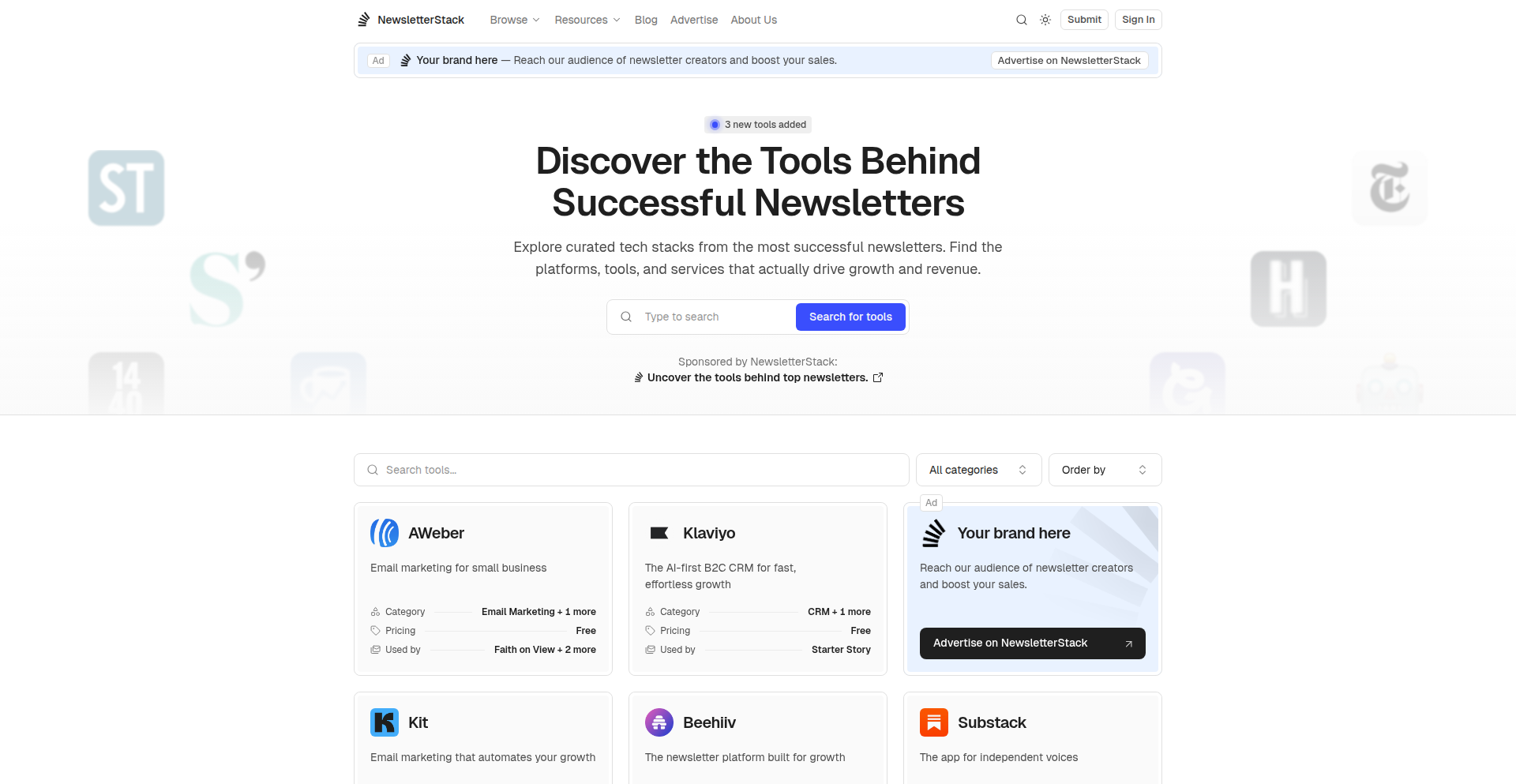
Author
zackho
Description
NewsletterStack is a curated directory of tools and platforms used by successful newsletter creators. It highlights the technical stacks behind leading publications, helping users discover and compare the software they use to send, grow, and monetize their audiences. The innovation lies in aggregating and categorizing this diverse technical landscape, offering practical insights for aspiring and established newsletter operators.
Popularity
Points 2
Comments 2
What is this product?
NewsletterStack is a searchable database that reveals the underlying technology powering popular newsletters. It breaks down the 'secret sauce' of newsletter success by listing the specific email marketing platforms, analytics tools, monetization strategies, and other software that creators leverage. The innovation is in its organized aggregation of often-obscure technical choices, making it easy for anyone to understand and adopt effective newsletter infrastructure. So, this is useful for you because it demystifies the technical setup of thriving newsletters, allowing you to learn from the best without reinventing the wheel.
How to use it?
Developers and newsletter creators can use NewsletterStack as a research and decision-making tool. You can browse by newsletter size, niche, or platform to see which tools they employ. For instance, if you're looking to start a paid newsletter, you can filter for successful paid newsletters and see what subscription platforms and payment gateways they integrate with. It can also inform integration strategies by showing common combinations of tools. So, this is useful for you because it provides concrete examples and data to guide your technology choices, saving you time and reducing the risk of selecting suboptimal tools.
Product Core Function
· Curated directory of newsletter tools: This function aggregates and categorizes a wide array of software used in newsletter operations, providing a centralized resource for discovery. Its value is in saving users the time and effort of manually researching disparate tools, offering a clear overview of the available tech landscape. This is useful for you because it gives you a one-stop shop for finding the right tools for your newsletter.
· Technical stack analysis of successful newsletters: This feature dissects the specific software combinations used by popular newsletters, revealing best practices and proven setups. Its value lies in offering data-driven insights into what actually works, enabling users to replicate successful strategies. This is useful for you because it provides a roadmap to building a robust newsletter infrastructure based on real-world success.
· Tool comparison and pricing information: NewsletterStack allows users to compare different tools side-by-side, including their pricing models and features. This value lies in empowering informed decision-making by providing transparent and accessible comparison data, preventing overspending or choosing unsuitable options. This is useful for you because it helps you make cost-effective and strategic tool selections.
· Discovery of niche and emerging technologies: The platform highlights innovative and less common tools that are gaining traction, exposing users to cutting-edge solutions. Its value is in fostering exploration and adoption of potentially advantageous new technologies before they become mainstream. This is useful for you because it keeps you ahead of the curve and allows you to experiment with novel tools.
Product Usage Case
· A aspiring newsletter creator wants to build a monetization strategy for their tech-focused newsletter. By browsing NewsletterStack, they discover that many successful tech newsletters use Substack for paid subscriptions and Stripe for payment processing, along with ConvertKit for email marketing. This helps them make informed decisions about their own stack. This is useful for you because it shows you exactly how others are making money with newsletters.
· A freelance developer specializing in email marketing wants to expand their services to include newsletter growth strategies. They can use NewsletterStack to identify common analytics tools and segmentation strategies employed by high-growth newsletters, enabling them to offer more comprehensive consulting. This is useful for you because it provides expert knowledge on growing newsletters.
· A startup building a new email platform is looking to understand the competitive landscape and identify feature gaps. By analyzing the tools used by successful newsletters on NewsletterStack, they can gain insights into user demands and market trends, informing their product development. This is useful for you because it provides valuable market intelligence.
· A content marketer needs to select an email service provider for a new campaign. They can filter NewsletterStack for newsletters similar in size and audience to their target, and see which ESPs are frequently used and highly rated, leading them to choose Mailchimp for its integration capabilities and ease of use. This is useful for you because it simplifies the process of selecting the right email tool for your needs.
28
DesertFlow Screensaver
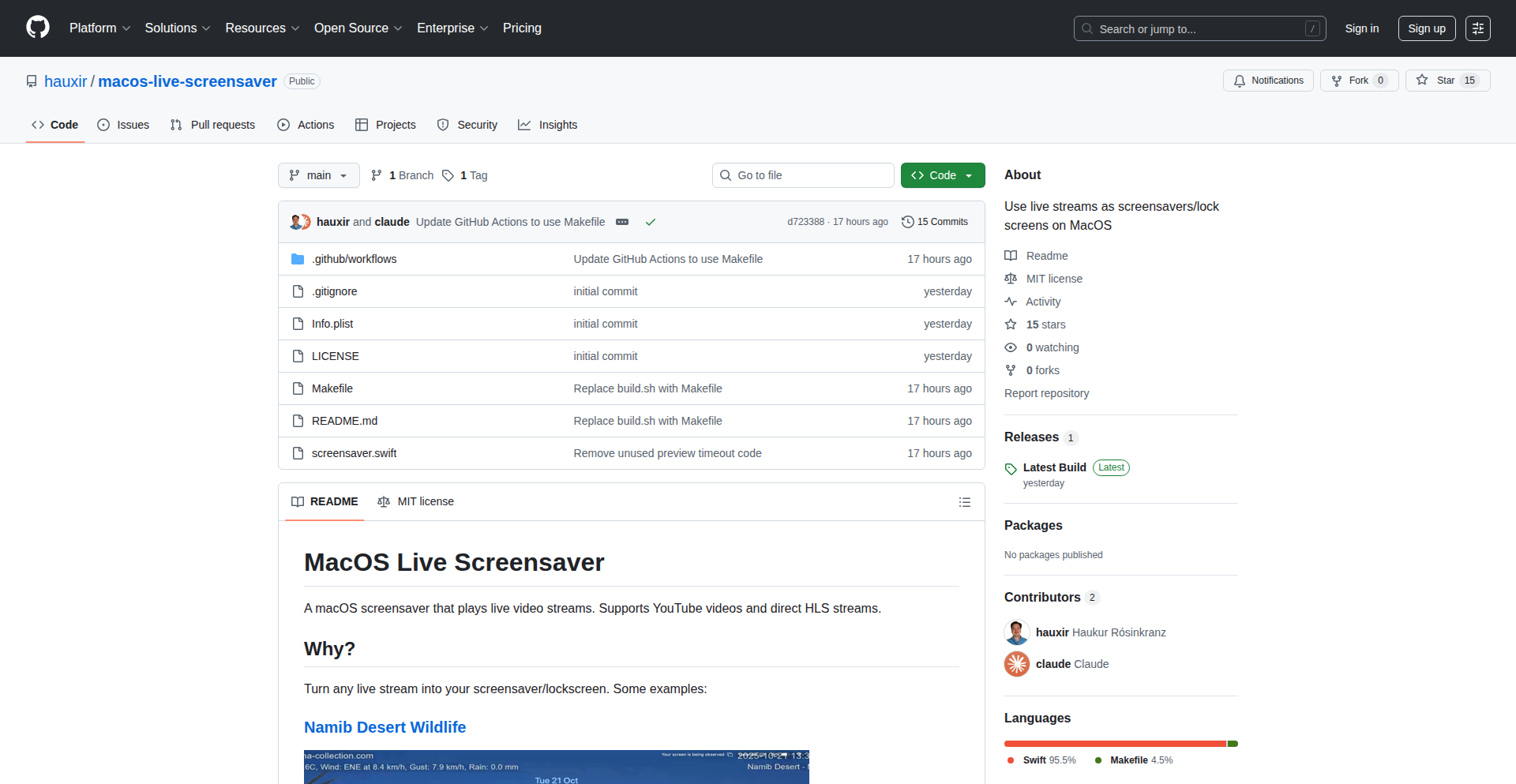
Author
hauxir
Description
This project transforms a live stream from the Namib Desert into a dynamic macOS screensaver. It ingeniously uses real-time video data to create an ever-changing visual experience, offering a novel way to bring the natural world into your digital workspace. The innovation lies in repurposing an existing, passive data source (a livestream) into an active, ambient display.
Popularity
Points 3
Comments 1
What is this product?
DesertFlow Screensaver is a macOS application that takes a public livestream of the Namib Desert and renders it as your screensaver. Instead of a static image or a pre-recorded animation, your screen will display the actual, live scenery of the desert. The core technical innovation is in efficiently capturing, processing, and displaying the video stream in a way that's optimized for a screensaver, minimizing resource usage while providing a visually engaging experience. It's like having a window to a distant desert on your computer, constantly updating with new light and movement. So, what's in it for you? You get a unique, calming, and inspiring background for your computer that's literally alive with natural beauty, offering a subtle escape from your everyday digital tasks.
How to use it?
To use DesertFlow Screensaver, you would typically download and install the application on your macOS system. Once installed, you would navigate to your System Settings (or System Preferences), then to the 'Desktop & Screen Saver' section. You would then select 'DesertFlow Screensaver' as your screensaver option. The application will automatically fetch the designated Namib Desert livestream URL. You might have options to configure the stream quality or refresh rate depending on the developer's implementation. This allows you to bring a piece of the desert's tranquility to your workspace without any complex setup. So, how does this benefit you? It's a simple, one-time setup to bring a dynamic, natural ambiance to your idle computer, making your workspace more pleasant and less sterile.
Product Core Function
· Live video stream integration: Captures and displays real-time video from a remote location, providing an ever-changing visual, offering a unique and dynamic digital backdrop.
· macOS screensaver compatibility: Seamlessly integrates with the macOS screensaver system, turning your idle computer into an ambient display without manual intervention, providing a visually engaging experience when you step away from your desk.
· Resource optimization: Designed to efficiently process video data for screen display, ensuring smooth playback without significantly impacting system performance, allowing your computer to remain responsive while showcasing the desert.
· Ambient display functionality: Serves as an aesthetic and calming visual element, transforming a static screen into a dynamic window to nature, enhancing your workspace's atmosphere and offering a sense of calm.
Product Usage Case
· For remote workers seeking a calming environment: Installing DesertFlow Screensaver can transform a home office from a sterile digital space into a more serene and inspiring environment by displaying the vast, quiet landscapes of the desert. It offers a mental escape during short breaks, reducing stress and increasing focus upon returning to work.
· For individuals who appreciate nature but live in urban settings: This screensaver provides a connection to the natural world, allowing users to experience the beauty of a distant landscape from their desk. It’s a way to bring the awe-inspiring scenery of the Namib Desert into everyday life, even without the ability to travel there.
· As an ambient background for creative professionals: Designers, artists, or writers might find the ever-changing desert scenery a source of inspiration. The subtle movements and natural light variations can spark creativity and provide a non-distracting visual stimulus during periods of deep thought or brainstorming.
29
FastQR: Accelerated QR Code Generation
Author
tranhuucanh
Description
FastQR is a high-performance command-line tool and library for generating QR codes, written in C++ with bindings for popular languages like Ruby, PHP, and Node.js. It addresses common issues with existing QR code generators, such as slow performance and poor handling of international characters (UTF-8). This means you can quickly create QR codes with any text, including Vietnamese or Japanese, and even embed custom logos and colors, making them perfect for diverse applications and branding needs. The innovation lies in its speed and robust Unicode support, allowing developers to integrate dynamic QR code generation seamlessly into their applications without performance bottlenecks or character encoding headaches.
Popularity
Points 2
Comments 2
What is this product?
FastQR is a powerful and efficient tool designed to create QR codes rapidly. Its core innovation comes from its C++ implementation, which is inherently faster than many interpreted language solutions. It leverages existing, well-regarded libraries like 'libqrencode' for the QR code generation logic and 'libpng' for image handling, optimizing them for speed. A key technical insight is its full UTF-8 support, meaning it can correctly encode and display characters from virtually any language, solving a common pain point for global applications. Furthermore, it offers flexibility through custom color options, the ability to embed logos for branding, and precise control over the QR code's size. The project also offers pre-compiled binaries, making it easy for anyone to start using it without complex setup. So, what's the benefit for you? It means you can generate QR codes for any data, in any language, with custom branding, much faster than before, and without the hassle of dependency management.
How to use it?
Developers can utilize FastQR in several ways, depending on their needs. As a command-line tool (CLI), you can run it directly from your terminal to generate QR codes for specific text or URLs, perhaps for quick testing or generating batch files. For programmatic use, FastQR provides language bindings for Ruby, PHP, and Node.js. This means you can call FastQR's functionality directly from your backend applications, web services, or scripts. For example, in a Node.js application, you could install the FastQR module and then use its functions to generate a QR code on-the-fly when a user requests a specific piece of information or a payment link. The pre-built binaries ensure that integration is straightforward, often just requiring you to place the executable in your project's path or install the language-specific gem, package, or npm module. So, this lets you easily add dynamic QR code generation to your existing projects, whether it's for sharing product information, creating payment links, or generating event tickets, all with enhanced speed and character support.
Product Core Function
· High-performance QR code generation: Achieved through a C++ core and optimized algorithms, enabling rapid creation of QR codes for large volumes of data or real-time applications, which translates to a smoother user experience and efficient server processing.
· Full UTF-8 support: Guarantees correct encoding and display of international characters (like Vietnamese, Japanese, etc.) in QR codes, essential for global applications and diverse user bases, ensuring your QR codes are universally readable.
· Customizable appearance (colors, size): Allows developers to brand QR codes with specific colors and control dimensions precisely, enhancing visual appeal and brand consistency in marketing materials or product packaging.
· Logo embedding: Enables the inclusion of a logo within the QR code, further strengthening brand identity and recognition, making your QR codes more engaging and memorable.
· Multi-language bindings (Ruby, PHP, Node.js): Facilitates easy integration into diverse development ecosystems, allowing developers to leverage FastQR's speed and features within their preferred programming languages, accelerating development time.
Product Usage Case
· Generating personalized QR codes for event tickets: In a ticketing system, FastQR can dynamically generate unique QR codes for each ticket, embedding attendee information and event details in UTF-8. This ensures tickets are readable globally and can be scanned quickly at entry points, solving the problem of slow processing and international character issues with traditional methods.
· Creating dynamic product information QR codes for e-commerce: An online store can use FastQR to generate QR codes on product pages that link to detailed product specifications, reviews, or usage instructions, all in multiple languages. This improves customer engagement and accessibility by providing instant access to information, overcoming limitations of static or poorly encoded QR codes.
· Implementing rapid payment QR code generation for mobile apps: A payment application can integrate FastQR to generate payment request QR codes instantly upon user initiation. The speed and reliability of FastQR ensure a seamless and quick payment experience, addressing the need for immediate transaction processing without delays.
· Batch generating QR codes for inventory management: A logistics company can use FastQR as a CLI tool to process a large CSV file of product IDs and generate corresponding QR codes for labeling inventory. This allows for efficient and fast batch processing, reducing manual effort and potential errors in labeling.
30
Agentbeam: P2P Code Session Sharing
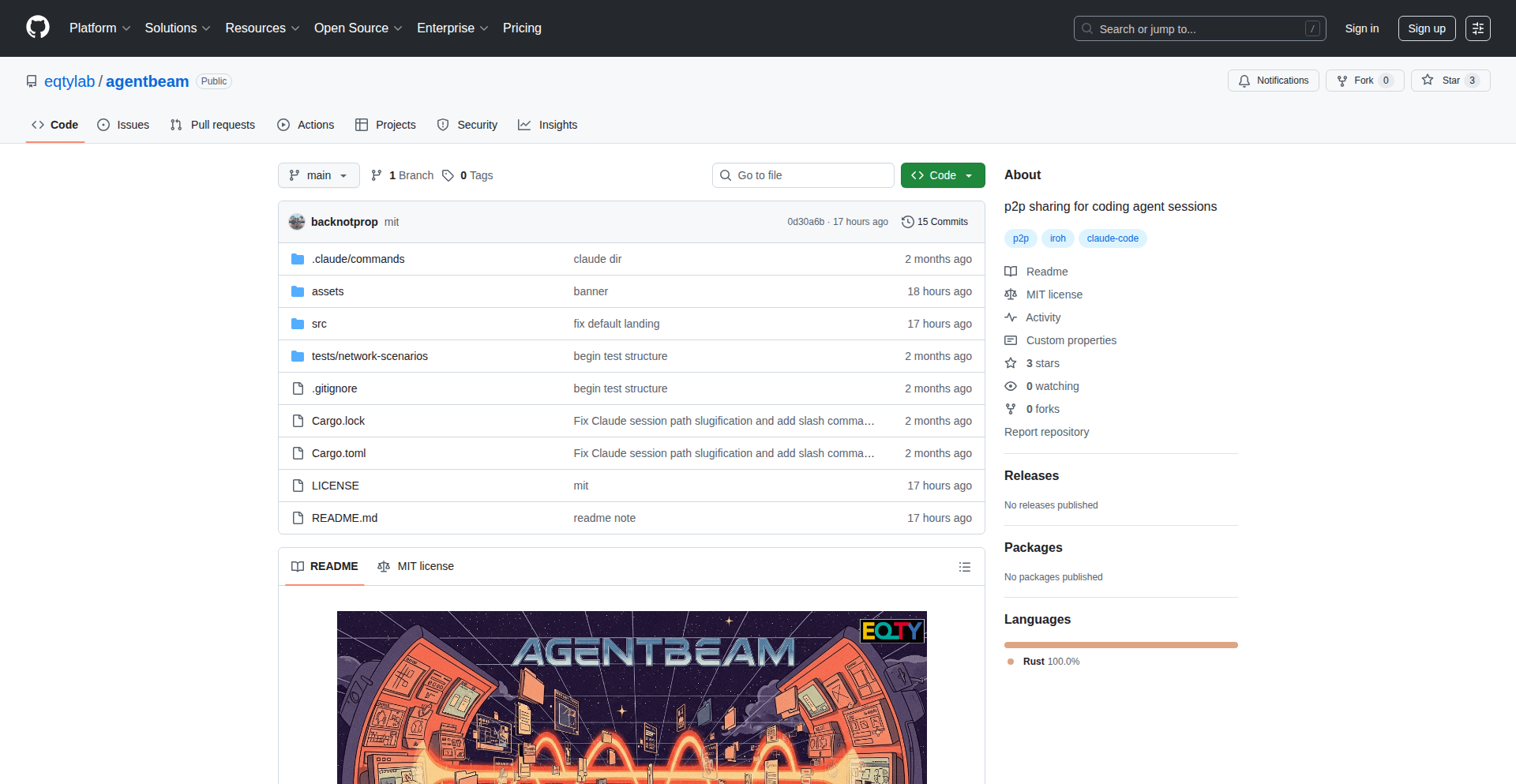
Author
ramoz
Description
Agentbeam is a peer-to-peer (P2P) sharing tool designed for collaborative coding sessions, particularly for AI model interactions like Claude. It allows developers to share their coding environments directly with others without relying on central servers, fostering real-time collaboration and knowledge exchange. Its innovation lies in enabling secure, direct sharing of complex code execution environments.
Popularity
Points 4
Comments 0
What is this product?
Agentbeam is a decentralized application that facilitates the direct sharing of code execution sessions between developers. Think of it like screen sharing for your code editor and its active processes, but with the added ability for the recipient to interact and even take control. Instead of sending files or relying on cloud services that might have privacy concerns or limitations, Agentbeam establishes a direct connection between users' machines. This is achieved through P2P networking, where each user's computer acts as both a client and a server. The core innovation is in abstracting the complexity of P2P communication and establishing a stable, interactive code session, similar to how some advanced remote desktop or collaborative IDE tools work, but with a focus on AI code contexts.
How to use it?
Developers can use Agentbeam to showcase their AI model coding experiments, debug issues collaboratively with a colleague, or conduct live coding workshops. The usage involves initiating a session on your end, which generates a unique link or code. You then share this with your collaborators, who can join your session directly. This allows for real-time feedback, joint problem-solving, and a much more dynamic learning experience than traditional methods. It's designed to be integrated into workflows where immediate, interactive collaboration on code is beneficial, especially when dealing with the intricacies of AI model development and execution.
Product Core Function
· Peer-to-Peer Session Establishment: Allows direct connection between developers' machines without central servers, enhancing privacy and reducing reliance on third-party infrastructure. This means your code sessions are more secure and less prone to downtime.
· Interactive Code Sharing: Enables collaborators to not only view the code session but also interact with it in real-time, making debugging and pair programming highly effective. You can work on the same code simultaneously, accelerating development.
· AI Model Session Synchronization: Specifically tailored for AI coding environments, ensuring that the state and execution of AI models are accurately shared and synchronized. This is crucial for understanding and replicating complex AI experiments.
· Secure Collaboration: Utilizes P2P technology to create a more secure sharing environment compared to cloud-based solutions, minimizing the risk of data interception. Your sensitive code and AI model details remain more protected.
· Simplified Collaboration Workflow: Abstracts away the complexities of P2P networking, providing a straightforward way for developers to initiate and join collaborative sessions. This lowers the barrier to entry for effective remote teamwork.
Product Usage Case
· Live AI Model Debugging: A developer is struggling with an issue in a complex AI model. They can initiate an Agentbeam session and invite a senior colleague to join. The senior developer can see the code, the model's state, and even suggest changes or take over to demonstrate a fix, all in real-time.
· Remote Pair Programming for AI Projects: Two developers working on an AI feature remotely can use Agentbeam to code together as if they were in the same room. They can share the development environment, review each other's code, and complete tasks much faster. This eliminates the need for frequent sync-ups and file transfers.
· Interactive AI Coding Workshops: An instructor can host a live coding session for students. The instructor shares their Agentbeam session, allowing students to follow along with the code, see the model outputs, and even ask questions that can be addressed interactively within the session. This provides a much more engaging learning experience than static tutorials.
· Collaborative AI Experimentation: A research team is experimenting with different AI model architectures. They can use Agentbeam to share their experimental setups and results, allowing team members to quickly replicate, modify, and build upon each other's work without the overhead of setting up shared cloud environments.
· On-Demand Technical Support for AI Code: A developer facing a tricky implementation challenge can quickly start an Agentbeam session to share their problem with a support engineer or a knowledgeable peer, receiving immediate visual and interactive assistance. This speeds up problem resolution significantly.
31
OpenJobHub
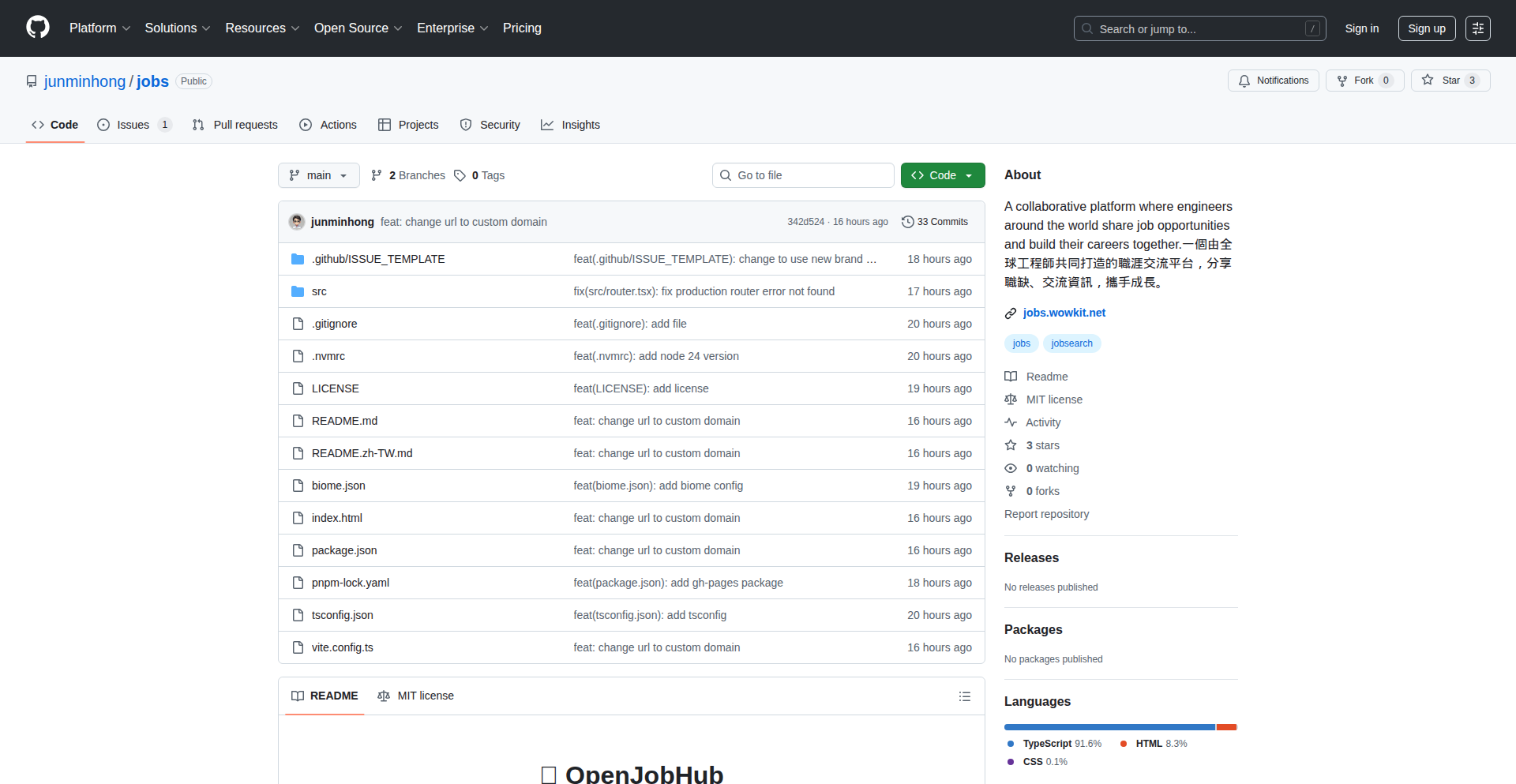
Author
jasper_go
Description
OpenJobHub is a free and open-source job board specifically for engineers. It aims to foster greater transparency and accessibility in the job market during challenging economic times, helping more engineers find suitable employment. The innovation lies in its open-source nature and community-driven approach, enabling anyone to contribute and improve the platform, ultimately building a healthier ecosystem for job seekers and employers.
Popularity
Points 4
Comments 0
What is this product?
OpenJobHub is a community-driven, open-source platform designed to be a transparent and accessible job board for engineers. Unlike traditional job sites that might have hidden algorithms or expensive listings, OpenJobHub is built on the principles of open collaboration. Its technical foundation likely involves a web framework (like React, Vue, or Svelte for the frontend and Node.js, Python, or Go for the backend) and a database to store job postings. The innovation comes from its open-source model, meaning the code is publicly available. This allows developers to inspect how it works, contribute improvements, fix bugs, or even fork the project to create specialized versions. The 'so what?' for you is that this means a more trustworthy and community-aligned platform for finding engineering jobs, free from the typical commercial pressures and potentially offering a more relevant and curated experience.
How to use it?
Developers can use OpenJobHub in several ways. Firstly, as a job seeker, you can browse available engineering positions on the website (jobs.wowkit.net). The platform aims to provide clear and direct job information. Secondly, as an engineer or someone involved in hiring, you can contribute to the project by visiting its GitHub repository (github.com/junminhong/jobs). You can report issues, suggest features, or even submit code to improve the platform. This allows for a direct impact on the job market tools you use. The 'so what?' for you is that you can leverage a platform built by and for engineers, and even have a hand in shaping its future to better serve the community.
Product Core Function
· Job Posting and Search: Allows companies to post engineering job openings and engineers to search for them based on various criteria. The value is in providing a centralized, accessible marketplace for talent and opportunities, streamlining the hiring process.
· Open Source Collaboration: The entire codebase is publicly available on GitHub. This allows developers to understand the platform's inner workings, contribute code, report bugs, and propose new features. The value is in fostering transparency, allowing for rapid iteration, and building trust within the developer community.
· Community Driven Improvement: Encourages contributions from the community to enhance the platform. This means the job board can evolve based on the actual needs of engineers and recruiters. The value is in creating a more relevant, effective, and user-centric tool.
· Free and Accessible: The platform is free to use for both job seekers and employers. This lowers the barrier to entry for companies looking to hire and for engineers seeking employment. The value is in democratizing access to job opportunities and talent.
· Transparency in Job Information: Aims to provide open and transparent job listings. This can help job seekers make more informed decisions by having access to clear details about roles and companies. The value is in empowering individuals with information for better career choices.
Product Usage Case
· A recent engineering graduate looking for entry-level positions can use OpenJobHub to find openings that might not be heavily advertised on larger, more commercial platforms. The transparency of the listings and the focus on engineers ensure a more targeted search, solving the problem of wading through irrelevant jobs.
· A startup company with a limited hiring budget can post their open engineering roles on OpenJobHub for free, reaching a community of specialized talent without incurring significant advertising costs. This addresses the challenge of cost-effective recruitment.
· An experienced backend developer seeking a new role can contribute to the OpenJobHub GitHub repository, suggesting improvements to the search filters or reporting a bug they encountered while browsing. This empowers them to shape the tools they use daily and help fellow developers.
· A recruiter looking to fill niche engineering roles can leverage the platform's focus on the engineering community to find candidates who are actively seeking such positions. This solves the problem of reaching the right audience for specialized roles more efficiently.
32
mTOR: Auto-Progression Fitness Tracker
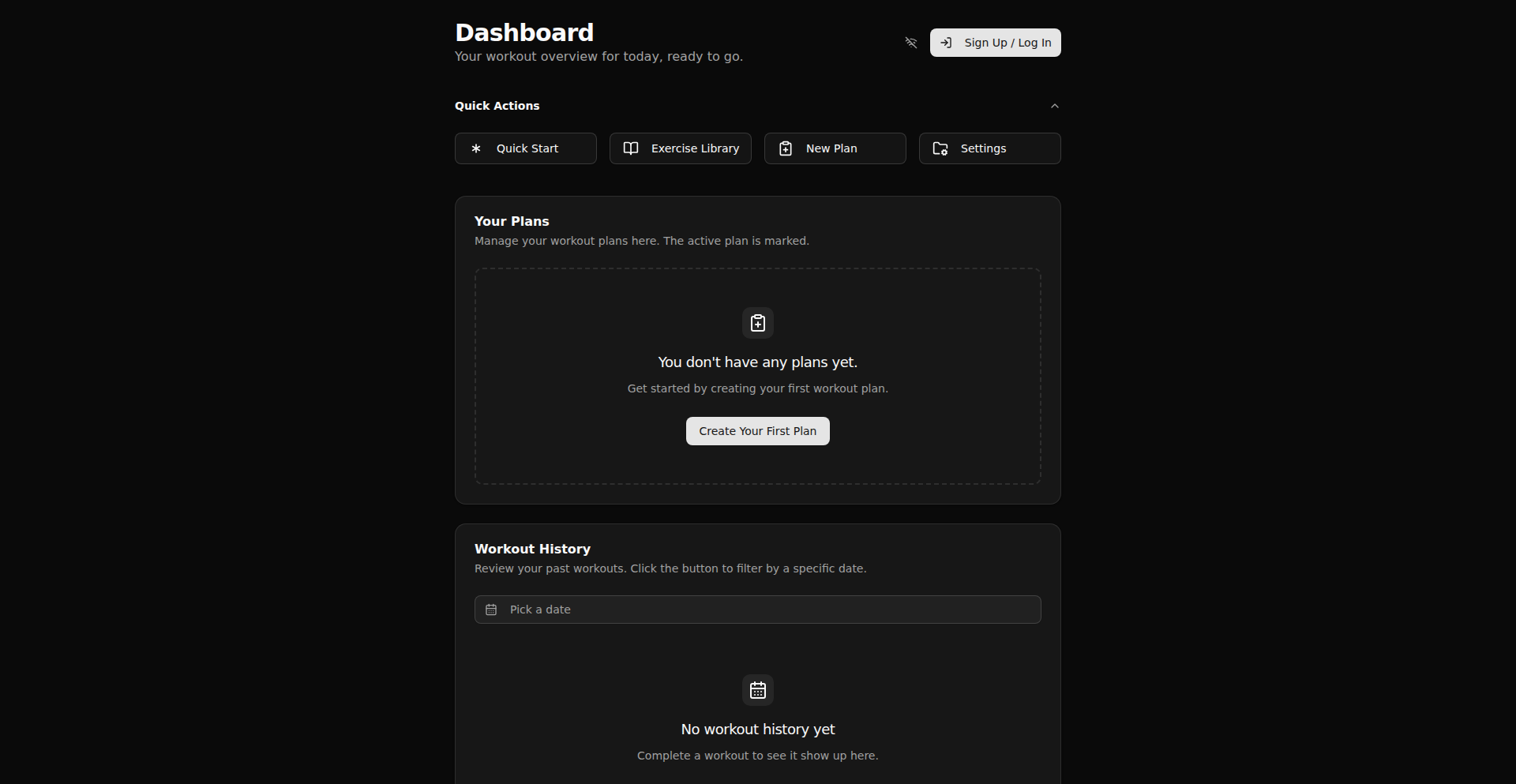
Author
vmcallsm
Description
mTOR is a free, local-first Progressive Web App (PWA) designed to automate workout progression based on scientific principles. It addresses the common frustrations with existing fitness trackers by offering core features without paywalls, operating entirely offline, and syncing data securely and privately using passwordless passkeys. Its innovation lies in its intelligent analysis of workout performance (weight, reps, RIR) to automatically generate personalized targets for subsequent sessions, track personal records (PRs), and provide scientific insights into volume, frequency, and recovery for different muscle groups. This helps users not only track their gains but also understand their training on a deeper, more effective level.
Popularity
Points 3
Comments 1
What is this product?
mTOR is a workout tracking application built as a Progressive Web App (PWA) that runs locally on your device, meaning it works even without an internet connection. Its core technical innovation is its ability to automatically analyze your workout performance (like the weight you lifted, how many reps you did, and how close you felt to failure, known as Reps in Reserve or RIR) and then intelligently suggest specific weights, reps, and targets for your next workout. This automation of 'progressive overload' – the principle of gradually increasing the demands on your body to stimulate growth – is key. It also provides scientific analysis of your training volume, frequency, and recovery across different muscle groups, displayed visually on an anatomical model, and tracks your exercise history with performance charts. Think of it as a smart, personal trainer that remembers your progress and tells you exactly how to get stronger, all offline and private.
How to use it?
As a developer, you can use mTOR directly through your web browser by visiting its URL. Its local-first nature means you don't need to install a native app. For integration, the plan sharing feature via a simple link allows for easy collaboration or sharing of workout plans with others. The underlying technology, being a PWA, means it's built with web technologies like HTML, CSS, and JavaScript, making it potentially inspectable and adaptable for those familiar with web development. If the project becomes open-source as planned, developers could fork it, contribute features, or even integrate its core logic into other applications. Its passwordless passkey sync offers a secure and modern way to manage data across devices, demonstrating an application of cutting-edge authentication.
Product Core Function
· Automated progressive overload suggestions: Analyzes past workout data (weight, reps, RIR) to automatically set challenging and achievable targets for future sessions, ensuring continuous strength and muscle gain without guesswork. This helps you push your limits effectively.
· Personal record (PR) highlighting: Automatically detects and showcases new personal bests for exercises, providing immediate positive reinforcement and a clear benchmark for your athletic journey. This motivates you by celebrating your achievements.
· Scientific training analysis: Reviews your entire program to provide data-driven insights into weekly volume, frequency, and recovery for each muscle group, visualized on an anatomy model. This helps you understand your training balance and avoid overtraining or under-training specific areas.
· Offline functionality: Operates completely offline, allowing you to track your workouts and access all features without an internet connection. This ensures uninterrupted progress tracking, even in environments with poor connectivity.
· Encrypted local-first data sync: Syncs your data securely and privately between your devices using passwordless passkeys, ensuring your sensitive fitness data is protected and only accessible by you. This offers peace of mind about data privacy.
· Customizable exercise library and progression: Allows filtering exercises by available equipment, creating custom exercises, and defining specific rep ranges and RIR targets for different lifts. This ensures the tracker adapts to your specific training needs and available resources.
· Flexible workout editing: Supports reordering exercises and sets via drag-and-drop, duplicating workout days, tracking unilateral exercises, and quick data entry. This makes the process of logging your workouts efficient and user-friendly.
Product Usage Case
· A powerlifter training for a competition can use mTOR to precisely track their squat, bench, and deadlift progression. The app automatically adjusts the weight and rep targets for each subsequent training session based on the athlete's performance, ensuring they are consistently challenged to hit new strength plateaus. This eliminates the need for manual programming and reduces the risk of over or under-training specific lifts.
· A beginner gym-goer wants to build muscle but is unsure about how to structure their workouts effectively. mTOR's automatic progression and muscle group analysis helps them understand which muscles they are working, ensures they are consistently increasing the intensity, and provides guidance on recovery. This makes fitness more accessible and demystifies the process of achieving hypertrophy.
· An athlete who frequently travels and has limited access to stable internet can rely on mTOR's offline capabilities to meticulously log every workout. The local-first storage and passkey sync ensures their valuable training data is always safe and accessible when they reconnect, without worrying about data loss or privacy breaches.
· A coach wants to share a specific training program with their clients. mTOR's plan sharing via a simple link allows the coach to easily distribute the program, and clients can then use the app to follow and track their progress, with the coach able to monitor their performance (if shared back). This streamlines communication and program delivery.
· A developer interested in fitness technology can examine mTOR's PWA architecture and local-first data management. They can learn from its implementation of secure, passwordless sync using passkeys and its client-side data analysis for workout automation, potentially inspiring them to build similar privacy-focused applications or contribute to open-source projects in this space.
33
GitCruiter: Code Behavior Forensics
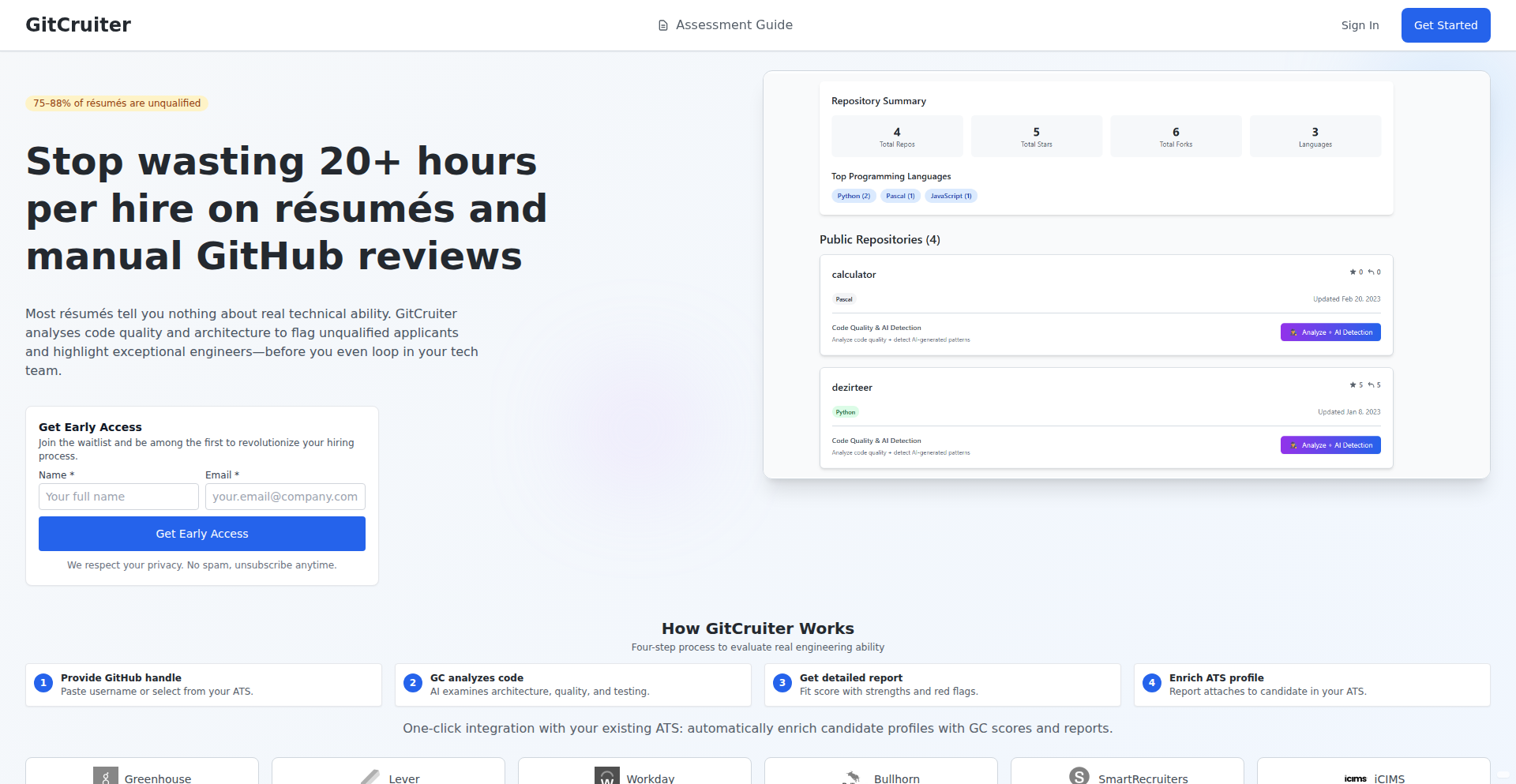
Author
vladpowerman
Description
GitCruiter is an innovative tool that leverages AI to analyze public GitHub repositories and commits. It goes beyond traditional resumes to objectively assess a developer's technical proficiency and working habits through interpretable metrics. This provides a transparent and data-driven approach to understanding developer capabilities, moving away from subjective evaluations.
Popularity
Points 2
Comments 2
What is this product?
GitCruiter is an AI-powered platform that dissects a developer's public GitHub activity to generate a comprehensive evaluation report. It doesn't rely on self-reported skills or opaque hiring algorithms. Instead, it uses your actual code, commit history, and project structure to derive metrics like algorithmic thinking (how complex problems you solve with code), code quality (cleanliness and efficiency of your code), project organization (how well you structure your projects), testing practices (how much you focus on ensuring code works correctly), documentation (how well you explain your code), and problem-solving ability (how you approach and resolve issues). The result is an objective score and detailed insights, answering 'What are my real coding strengths and weaknesses based on my public work?'
How to use it?
Developers can use GitCruiter to gain a self-awareness of their technical standing and identify areas for growth. Imagine you're considering a career shift or aiming for a promotion. You can input your GitHub profile (or a colleague's, with permission) and receive a report that highlights your strengths, like exceptional algorithmic thinking, and areas to improve, such as more comprehensive documentation. This helps you focus your learning efforts effectively. For instance, if your 'Testing Practices' score is low, GitCruiter tells you to invest more time in learning and implementing unit tests, directly addressing the 'How can I become a better developer?' question.
Product Core Function
· Algorithmic Thinking Assessment: Analyzes commit patterns and code complexity to gauge your problem-solving depth. Value: Understand how effectively you tackle complex coding challenges, guiding you to practice more advanced algorithms if needed.
· Code Quality Metrics: Evaluates code readability, maintainability, and adherence to best practices. Value: Identify potential bad habits that might lead to bugs or make code harder to work with, helping you write cleaner, more robust code.
· Project Organization Analysis: Assesses the structure and architecture of your repositories. Value: Learn how to better organize your projects for scalability and collaboration, making your code easier for others (and future you) to understand.
· Testing Practices Evaluation: Examines your use of testing frameworks and the coverage of your tests. Value: Understand the importance of robust testing and learn to implement effective testing strategies to reduce errors and increase confidence in your code.
· Documentation Insight: Measures the presence and quality of your project documentation. Value: Recognize the critical role of clear documentation for project success and learn to write better READMEs and inline comments, making your work more accessible.
· Problem Solving Score: An aggregated view of your ability to navigate and resolve issues within your codebase. Value: Get a holistic view of your development process and pinpoint areas where you can improve your debugging and solution-finding skills.
Product Usage Case
· A junior developer wanting to understand their readiness for a senior role. GitCruiter can analyze their GitHub and show them that while they excel at basic coding tasks, their algorithmic thinking score is lower, suggesting they should focus on data structures and algorithms to bridge the gap.
· A hiring manager looking for objective developer assessments. Instead of relying solely on resumes, they can use GitCruiter to get a data-driven snapshot of a candidate's public coding skills, answering 'Are they technically capable of the role?'
· A developer seeking to improve their open-source contributions. By analyzing their own GitCruiter report, they can identify weaknesses in their testing or documentation and actively work to improve them before submitting pull requests, ensuring their contributions are of higher quality.
· A tech lead wanting to benchmark team skill levels. GitCruiter can provide anonymized, aggregated data on team members' technical metrics, highlighting areas where the team collectively might need more training or support, addressing 'Where does our team need to grow technically?'
34
NiceBucket: Tauri-Powered S3 GUI with Privacy Focus
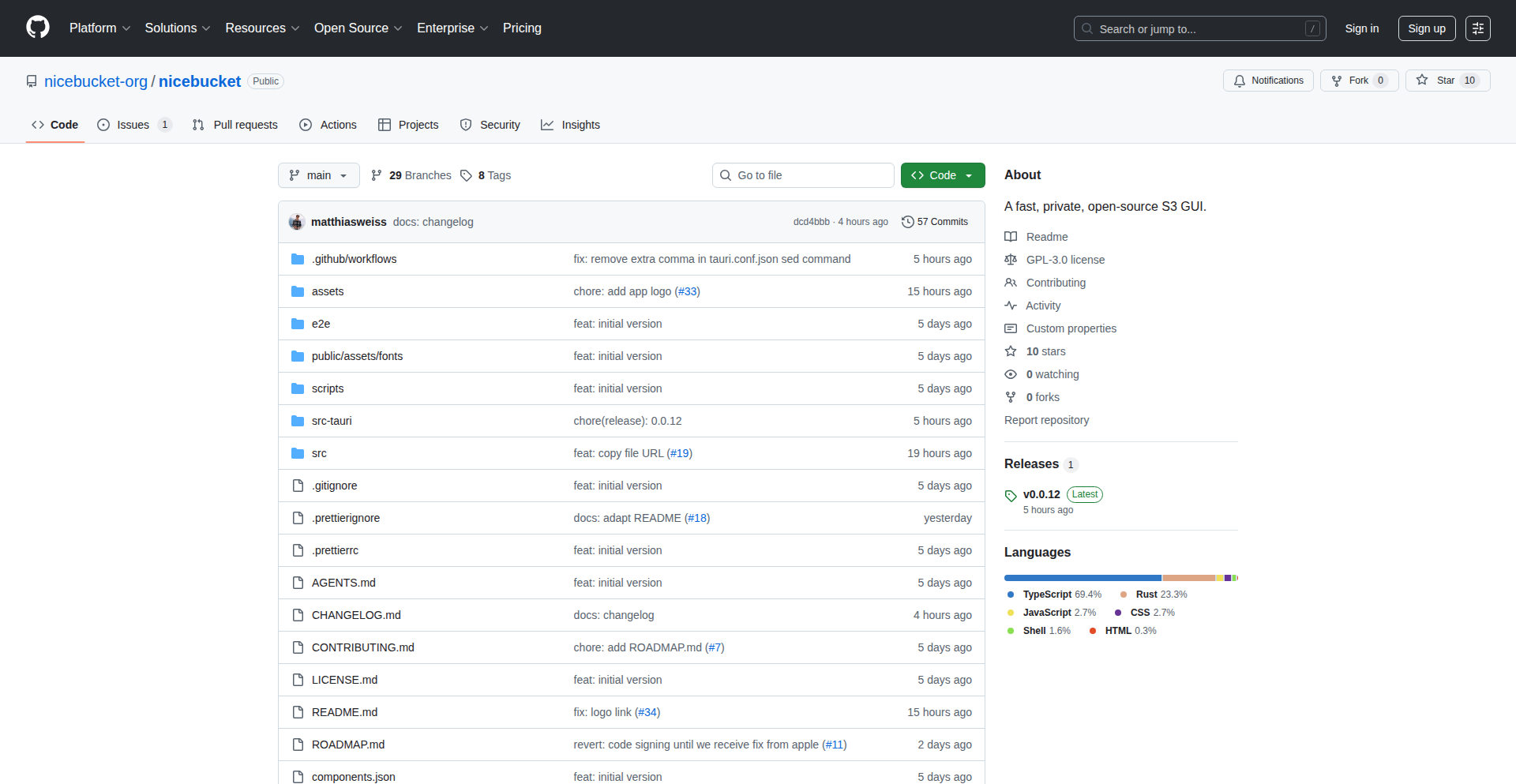
Author
maziweiss
Description
NiceBucket is an open-source S3 GUI designed for superior user experience and performance, leveraging Tauri. It addresses the common frustrations with existing S3 GUIs by offering faster browsing and a commitment to user privacy, as it tracks absolutely nothing and its code is fully transparent.
Popularity
Points 3
Comments 0
What is this product?
NiceBucket is a desktop application that provides a graphical interface for interacting with Amazon S3 (Simple Storage Service). Unlike web-based tools that might send your data to their servers, NiceBucket runs entirely on your machine. Its innovation lies in using Tauri, a modern framework that allows building fast and secure desktop applications with web technologies (like HTML, CSS, and JavaScript). This means you get a responsive and visually appealing interface without compromising on performance or privacy. The core idea is to give developers and users a quick, efficient, and trustworthy way to manage their S3 buckets.
How to use it?
Developers can download and install NiceBucket as a desktop application. Once installed, they can connect to their AWS S3 accounts by providing their credentials (access key ID and secret access key). The application will then display their S3 buckets, allowing them to browse, upload, download, and manage files and folders directly from their computer's interface. This is particularly useful for developers who frequently work with S3 for storing application assets, backups, or data, and want a faster, more private alternative to browser-based tools or the command line.
Product Core Function
· Fast S3 Bucket Browsing: Utilizes Tauri's performance advantages to quickly list and navigate through S3 buckets and their contents, saving valuable time for users who manage large amounts of data.
· Secure File Upload/Download: Enables drag-and-drop or standard file selection for uploading files to S3 and downloading them to your local machine, with efficient data transfer managed by the application.
· Privacy-First Design: No tracking or telemetry is implemented. All data processing happens locally, ensuring user activity within S3 remains private and secure.
· Open-Source Transparency: The entire codebase is publicly available, allowing for community review, trust, and contributions, embodying the hacker ethos of building and sharing.
· Cross-Platform Compatibility: Built with Tauri, it offers a consistent user experience across different operating systems (Windows, macOS, Linux) where Tauri applications can run.
Product Usage Case
· A web developer needs to quickly upload a batch of static assets for their website to an S3 bucket. NiceBucket allows them to drag and drop the entire folder, and the application efficiently uploads everything, providing a clear progress indicator.
· A data scientist is managing large datasets stored in S3 and needs to download specific files for analysis. NiceBucket provides a faster browsing experience than the AWS console and a direct download mechanism, saving them time and effort compared to using the AWS CLI for simple downloads.
· A security-conscious individual wants to manage their personal backups stored in S3. They choose NiceBucket because it guarantees no data is sent to external servers and its open-source nature provides peace of mind regarding privacy.
· A developer is building a cross-platform application and needs a reliable S3 management tool that works consistently on their Windows development machine and their macOS testing environment. NiceBucket's Tauri foundation ensures a unified experience.
35
8xLLM Inference & Training Accelerator
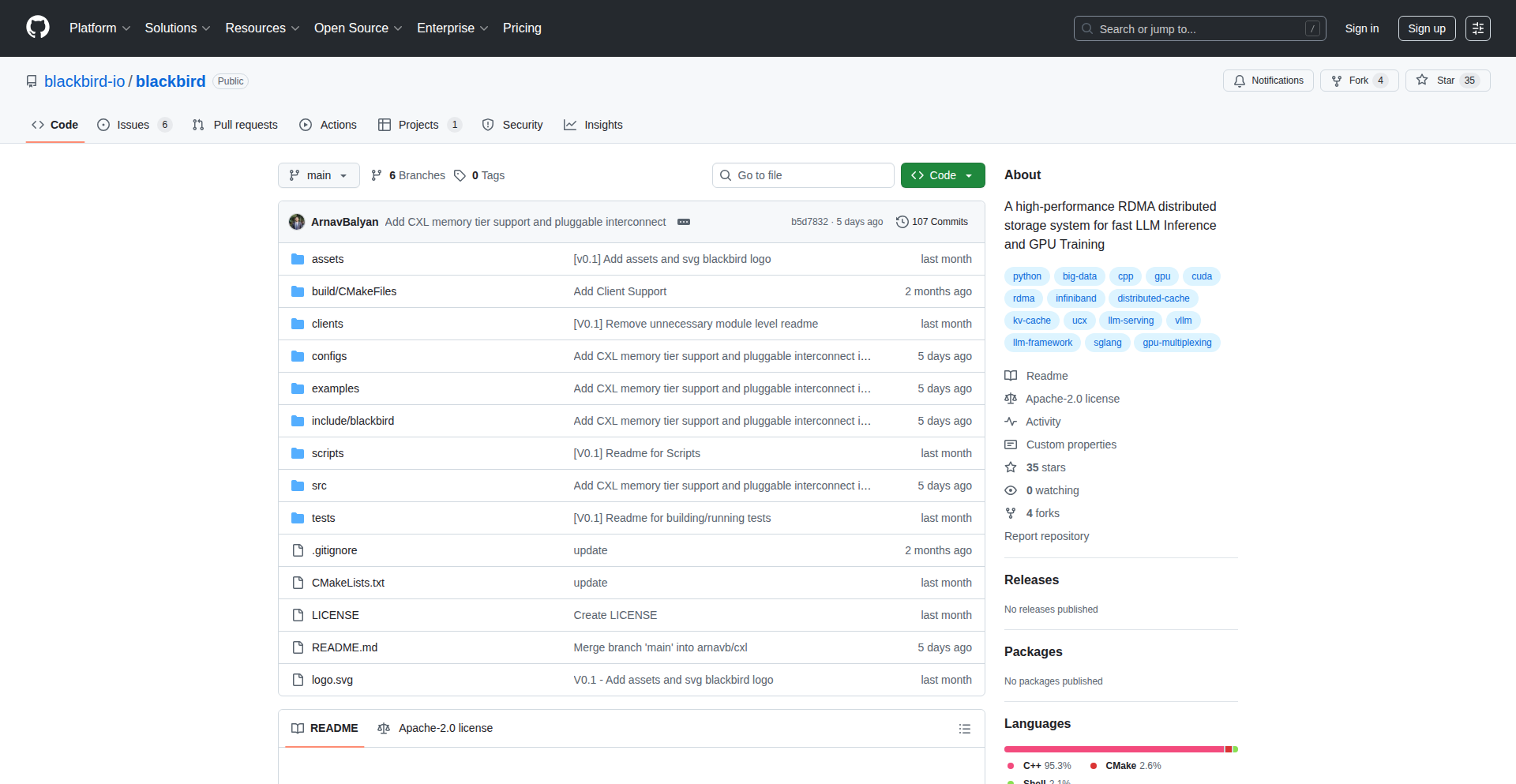
Author
hackerpanda123
Description
This project presents a distributed storage system designed to significantly boost the efficiency of Large Language Model (LLM) inference and GPU training. It achieves up to an 8x improvement by optimizing how data is accessed and managed across multiple nodes, tackling the bottleneck of slow data I/O that often hinders LLM performance.
Popularity
Points 3
Comments 0
What is this product?
This is a distributed storage system specifically engineered to accelerate LLM inference and GPU training. The core innovation lies in its intelligent data partitioning and retrieval mechanisms. Instead of treating all data equally, it understands the access patterns of LLM workloads. For instance, during inference, certain model parameters and input data are accessed more frequently. This system proactively caches and pre-fetches this critical data across a cluster of nodes, minimizing the time GPUs spend waiting for data. This effectively reduces latency and increases throughput, leading to the observed 8x performance uplift.
How to use it?
Developers can integrate this system into their existing LLM deployment or training pipelines. It typically involves configuring the system to manage the storage of model weights, datasets, and intermediate results. For inference, it can be used as a high-speed data layer serving requests to LLM endpoints, ensuring that the necessary model components are readily available. For training, it acts as an efficient data loader, feeding massive datasets to GPUs without I/O becoming the limiting factor. The integration might involve API calls to load/save data or configuration files to define data distribution and caching strategies.
Product Core Function
· Intelligent Data Partitioning: Divides model weights and datasets across multiple storage nodes, optimizing for parallel access and reducing single-point bottlenecks. This means your LLM can load its components faster from different places at once, speeding up startup and processing.
· Predictive Data Caching: Analyzes access patterns to proactively cache frequently used data (e.g., model parameters, token embeddings) closer to the compute nodes. This prevents GPUs from idling while waiting for data, directly increasing inference speed and training iteration rates.
· Distributed I/O Optimization: Implements advanced techniques for concurrent reading and writing of data across the network, ensuring that data transfer is no longer the bottleneck for memory-intensive LLM operations. This allows for smoother and faster data flow to your GPUs.
· Fault Tolerance and Resilience: Designed with mechanisms to ensure data availability and system uptime even if individual storage nodes fail. This provides a reliable foundation for critical LLM deployments and long training runs.
Product Usage Case
· Scenario: Deploying a real-time LLM chatbot for customer service. Problem: High latency in responses due to slow data loading. Solution: Using the distributed storage system to serve LLM model weights and user query embeddings from cached locations, drastically reducing response times and improving user experience.
· Scenario: Training a massive LLM from scratch on a large dataset. Problem: GPU training is bottlenecked by the speed of reading training data from disk. Solution: Integrating the system as a high-throughput data loader, ensuring that GPUs are constantly fed with data, leading to faster convergence and reduced overall training time.
· Scenario: Running multiple LLM inference requests concurrently for A/B testing different model versions. Problem: Shared storage becomes a contention point, slowing down all requests. Solution: The distributed nature of the system allows for independent and fast access to model artifacts for each inference service, enabling seamless A/B testing and rapid model iteration.
36
MarketingCommit
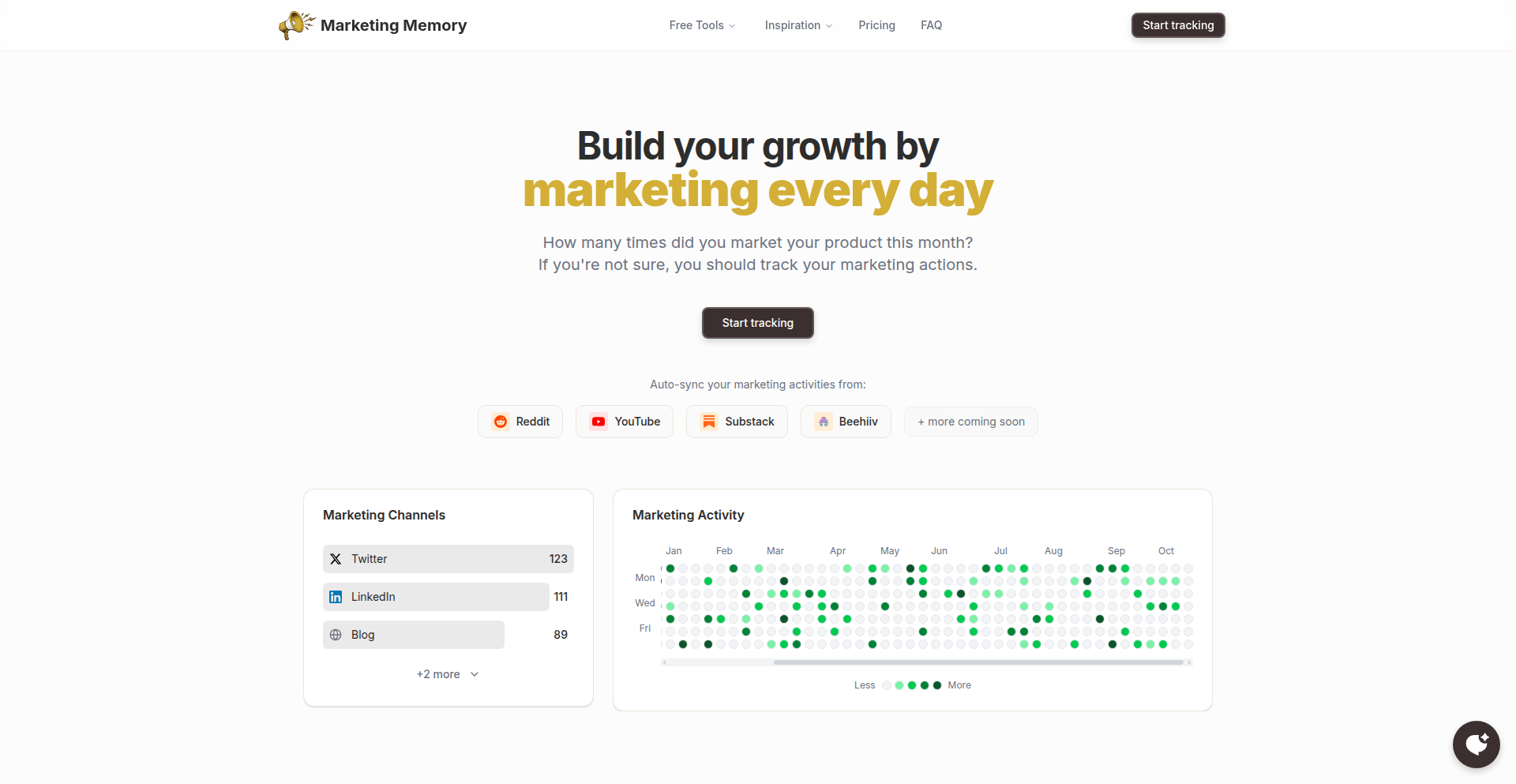
Author
aschapmann
Description
MarketingCommit is a tool that bridges the gap between your marketing efforts and their actual impact. It connects your marketing activity logs with Google Analytics, allowing you to visualize and understand which actions are driving traffic and generating results. This is innovative because it applies the 'commit' tracking concept, typically used in software development, to marketing, enabling solopreneurs and small teams to achieve consistency and gain data-driven insights into their growth strategies. So, this helps you finally see what's working in your marketing and why, not just guess.
Popularity
Points 3
Comments 0
What is this product?
MarketingCommit is a system designed to bring visibility and consistency to your marketing activities, much like how developers track their code changes. It integrates with your marketing platforms and Google Analytics to provide a unified view of your efforts and their outcomes. The innovation lies in its approach: by treating marketing actions as 'commits,' it allows for tracking, measurement, and analysis of your growth activities. This helps you understand the direct correlation between what you do and the traffic you receive, moving beyond anecdotal evidence. So, this helps you understand the 'why' behind your marketing success or failure.
How to use it?
Developers can use MarketingCommit by connecting their existing marketing tools (e.g., social media schedulers, email marketing platforms) and their Google Analytics account. The tool then ingests data from these sources, allowing users to log marketing actions and see corresponding traffic data in a consolidated dashboard. This can be integrated into a solopreneur's or small team's existing workflow, providing a structured way to plan, execute, and review marketing campaigns. So, this allows you to easily see if your latest blog post or social media campaign actually led to more website visitors.
Product Core Function
· Marketing Activity Logging: Records discrete marketing actions, such as publishing a blog post, sending an email newsletter, or posting on social media, enabling a clear history of efforts. This is valuable for understanding the volume and type of marketing work being done.
· Google Analytics Integration: Connects marketing actions to website traffic and conversion data, providing concrete evidence of marketing effectiveness. This helps identify which marketing channels and activities are driving valuable engagement.
· Effort vs. Results Visualization: Presents a clear, often visual, representation of marketing activities alongside their impact on traffic and conversions, facilitating pattern recognition and optimization. This allows for easy identification of successful strategies.
· Consistency Tracking: Monitors the regularity and volume of marketing actions over time, promoting a disciplined approach to growth. This ensures that marketing efforts remain consistent, a key driver of long-term success.
· Impact Analysis: Facilitates analysis to understand which specific marketing efforts contribute most significantly to desired outcomes, such as increased website visits or leads. This enables data-driven decision-making for future marketing investments.
Product Usage Case
· A solopreneur launching a new app and wanting to track if their tweets and LinkedIn posts are driving actual sign-ups. By logging each tweet and post in MarketingCommit and linking it to Google Analytics, they can see precisely which posts brought visitors to their app's landing page, helping them refine their social media strategy.
· A small agency looking to demonstrate their marketing value to clients. They can use MarketingCommit to show clients a clear, trackable history of their marketing activities (e.g., content creation, ad campaigns) and the resulting website traffic improvements, proving the ROI of their services.
· A content creator who publishes regularly but struggles to understand what kind of content resonates most. By logging each blog post and video release, and then observing the corresponding traffic spikes in MarketingCommit, they can identify patterns in content that attract more readers and viewers, guiding their future content creation.
37
AI Harmony Weaver
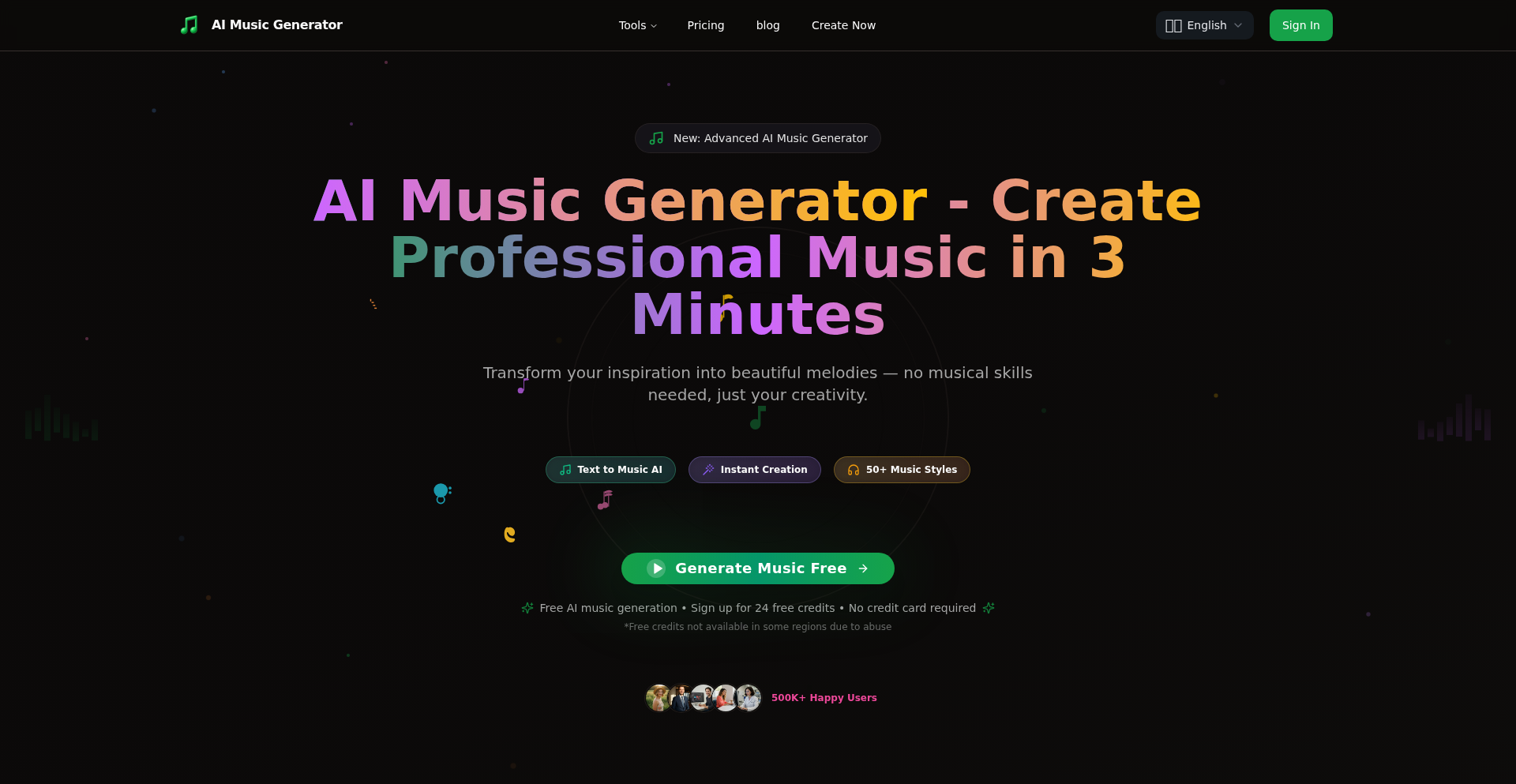
Author
nicohayes
Description
An AI-powered music generator that allows users to create original music by specifying desired mood, genre, and instrumentation. The core innovation lies in its novel approach to algorithmic composition, leveraging advanced machine learning models to understand musical structure and emotional nuances, offering a unique creative tool for musicians and non-musicians alike. So, what's in it for you? It empowers you to instantly generate background music for your projects, explore new melodic ideas, or simply create personalized tunes without needing deep musical expertise.
Popularity
Points 2
Comments 1
What is this product?
AI Harmony Weaver is a sophisticated AI system designed to compose original music. It utilizes advanced deep learning architectures, such as Transformer networks (similar to those used in large language models), trained on vast datasets of diverse musical pieces. These models learn patterns, harmonies, melodies, and rhythms to generate new compositions. The innovation is in its ability to interpret abstract human inputs like 'happy' or 'cinematic' and translate them into coherent musical arrangements, going beyond simple pattern repetition. So, what's in it for you? It's like having a personal composer on demand, capable of producing music that fits your specific requirements without you needing to know music theory.
How to use it?
Developers can integrate AI Harmony Weaver into their applications through an API. You would send a request to the API specifying parameters like genre (e.g., 'lo-fi hip hop', 'classical'), mood (e.g., 'upbeat', 'melancholy'), desired instruments (e.g., 'piano', 'strings'), and potentially tempo or key. The API then returns a generated audio file or MIDI data. This could be used for creating soundtracks for games, background music for videos, personalized ringtones, or as a creative brainstorming tool for songwriters. So, what's in it for you? Seamlessly embed custom music generation into your applications, saving time and resources on music production.
Product Core Function
· Algorithmic Music Composition: Generates original musical pieces based on user-defined parameters like genre and mood, leveraging machine learning to create coherent and emotionally resonant tunes. The value is in producing unique music without manual composition. Applicable in game development, content creation, and personal use.
· Mood-Based Generation: Translates abstract emotional descriptions into musical elements, enabling users to create music that evokes specific feelings. This is valuable for setting the atmosphere in multimedia projects. Applicable in film scoring, app sound design, and therapeutic music creation.
· Instrument Customization: Allows users to select preferred instruments for the generated music, offering control over the sonic palette. This provides creative flexibility and ensures the output aligns with desired aesthetics. Applicable in personal music projects, educational tools, and prototyping sound designs.
· API Integration: Provides a programmatic interface for developers to incorporate music generation capabilities into their own software and services. This offers a technical advantage for building dynamic and engaging applications. Applicable in app development, web services, and interactive installations.
Product Usage Case
· A game developer uses AI Harmony Weaver to automatically generate unique background music for procedurally generated levels, ensuring each player experience has a distinct sonic landscape. This solves the challenge of creating endless variations of music for dynamic content.
· A content creator integrates the API into their video editing software to quickly generate royalty-free background music for YouTube videos based on the video's theme and intended mood. This streamlines the production workflow and avoids copyright issues.
· A hobbyist musician uses the tool to explore new melodic ideas and chord progressions, feeding inspirational prompts into the AI to overcome creative blocks. This acts as a powerful brainstorming partner for songwriting.
· A developer building a meditation app incorporates the AI to generate calming ambient music that adapts in real-time to user feedback on relaxation levels. This provides a personalized and responsive auditory experience.
38
Agent SpendGuard
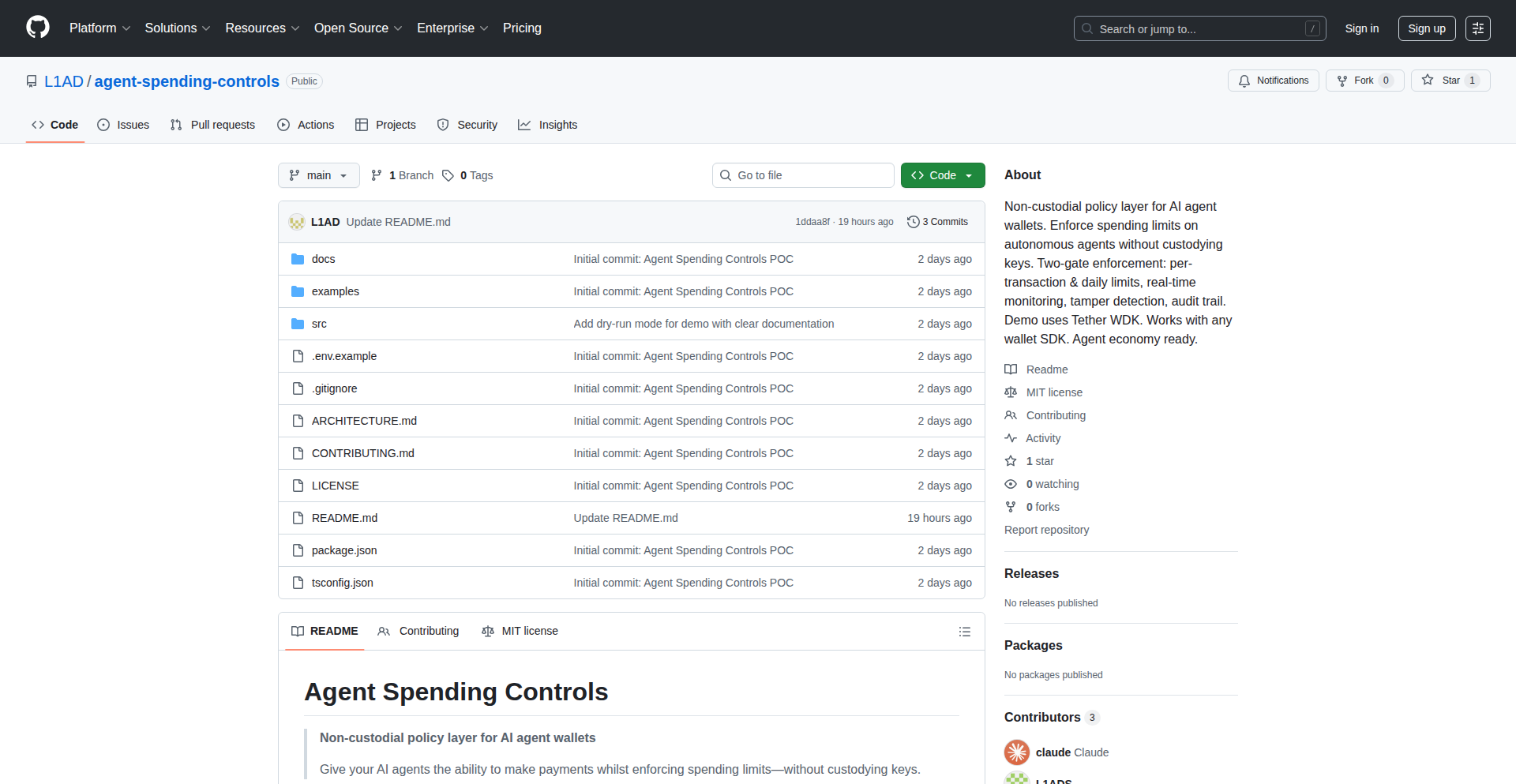
Author
liad
Description
Agent SpendGuard is a decentralized spending control system that allows users to enforce spending limits on their digital assets without ever relinquishing custody. It leverages smart contract logic to act as an intermediary, ensuring transactions adhere to predefined rules before execution. This offers a novel approach to managing digital finances securely and autonomously.
Popularity
Points 2
Comments 1
What is this product?
Agent SpendGuard is a system designed to put programmable spending limits on your digital assets, like cryptocurrencies, without you having to hand over your keys or put your funds in a third-party's control. Think of it as a smart digital butler that only lets money out according to your strict rules. The core innovation lies in using smart contracts, which are self-executing pieces of code on a blockchain. These contracts are programmed with your spending rules. When you want to make a transaction, the smart contract checks if it violates any of your rules. If it's compliant, the transaction proceeds. If not, it's blocked. This bypasses the need for a custodian, meaning your assets remain under your direct control, but with automated spending enforcement. So, what's the benefit to you? It's peace of mind knowing your digital assets can't be overspent, even if you're not constantly watching them, while maintaining full ownership.
How to use it?
Developers can integrate Agent SpendGuard into their decentralized applications (dApps) or personal finance tools. It involves deploying a smart contract that defines the spending limits (e.g., maximum daily spend, per-transaction limit, limits for specific recipients) and linking it to the user's wallet address. When a user initiates a transaction from that wallet through your dApp, your dApp would first query the Agent SpendGuard smart contract to verify the transaction's compliance. If approved by the contract, the transaction is then broadcast to the blockchain. This provides users of your dApp with an added layer of security and control over their finances. For you as a developer, it means offering a compelling feature that enhances user trust and financial responsibility within your application.
Product Core Function
· Smart Contract-based Spending Enforcement: Automatically verifies transactions against predefined rules, preventing unauthorized spending without custody. This means your digital funds are protected by code, not by trust in another party.
· Programmable Spending Limits: Allows for granular control over spending, including daily/weekly/monthly caps, transaction value limits, and recipient-specific restrictions. You can tailor spending rules precisely to your needs, offering flexibility and security.
· Non-Custodial Architecture: Users retain full control and ownership of their assets. Your private keys are never exposed to a third party, greatly reducing the risk of theft or loss.
· Decentralized Operation: Operates on a blockchain, making it transparent, censorship-resistant, and highly available. This ensures your spending controls are always active and not dependent on a single point of failure.
· API for Integration: Provides an interface for developers to easily integrate spending control logic into their own applications. This allows you to build enhanced financial applications with built-in safety nets for your users.
Product Usage Case
· Parental Control for Digital Allowances: A parent can set up Agent SpendGuard for their child's crypto wallet, defining a weekly allowance and limiting certain types of transactions. This ensures the child learns financial responsibility within safe boundaries, and the parent doesn't have to constantly monitor their spending.
· Corporate Treasury Management: Businesses can use Agent SpendGuard to enforce spending policies for their employees' digital wallets, preventing unauthorized expenditures or overspending on specific projects. This streamlines financial oversight and reduces financial risk for the company.
· Decentralized Finance (DeFi) Vault Protection: Users can lock assets in a DeFi protocol and use Agent SpendGuard to limit how much can be withdrawn or transacted from those funds, even by themselves, to prevent impulsive decisions or to ensure funds are reserved for specific long-term goals. This adds a safety layer to your investments.
· Subscription Service Payment Automation: A service provider could integrate Agent SpendGuard to ensure recurring payments from a customer's wallet are always within agreed-upon limits and occur at the correct intervals, reducing payment failures and disputes. This automates and secures recurring billing.
39
Ghswap: Seamless Git & GitHub Account Orchestrator
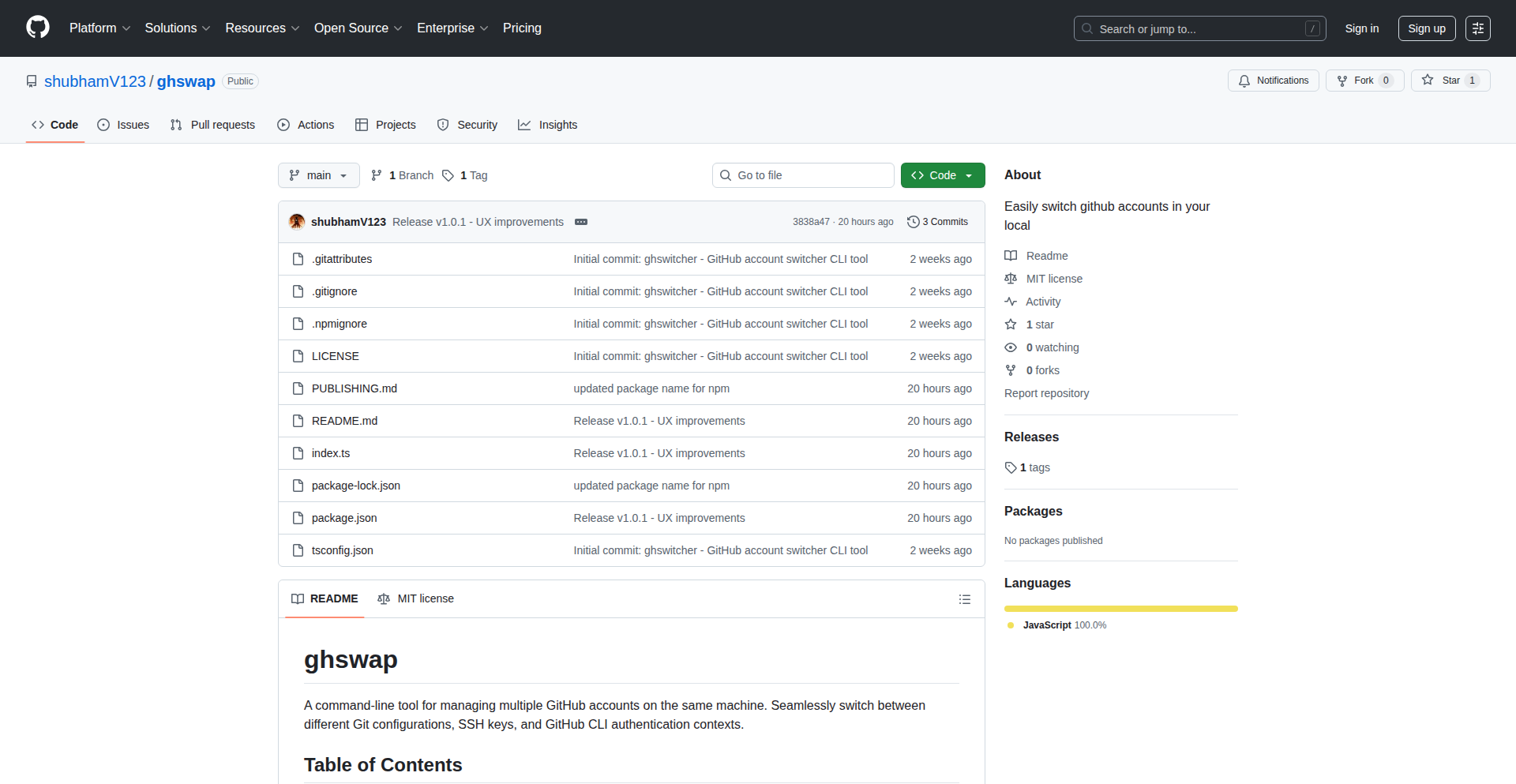
Author
shubham213
Description
Ghswap is a command-line interface (CLI) tool designed to eliminate the friction of managing multiple GitHub accounts, such as personal and work profiles. It automates the cumbersome process of switching git configurations, SSH keys, and GitHub CLI authentication with a single command. The innovation lies in its ability to create a unified workflow for developers who need to segregate their work and personal code repositories without manual configuration headaches. This empowers developers to maintain context and security across different projects seamlessly.
Popularity
Points 2
Comments 1
What is this product?
Ghswap is a smart command-line utility that acts as a switchboard for your GitHub identities. The core technical challenge it solves is the manual overhead of reconfiguring your Git environment every time you switch between different GitHub accounts (e.g., your personal account and your employer's account). Technically, it achieves this by intelligently updating Git's global and local configuration files (like `.gitconfig`) to point to the correct user name and email for commits. It also manages your SSH keys, ensuring that when you connect to GitHub, the correct cryptographic key is used for authentication, preventing access issues. The real innovation is the automation of this entire process, making it feel like a single, unified system instead of a fragmented one. This is invaluable for developers who often work on multiple projects with distinct accounts.
How to use it?
Developers can install Ghswap using npm (`npm install -g ghswap`). Once installed, you can initiate account switching with simple commands like `ghswap work` or `ghswap personal`. For instance, if you have a 'work' profile set up, running `ghswap work` will automatically configure your Git to use your work email and name for commits and switch to your work SSH key. This is particularly useful when you navigate into a project directory associated with that account. Ghswap can even be configured to automatically switch accounts based on the directory you are currently working in, further enhancing context switching. Integration is straightforward: after installation, you just use the commands to manage your accounts.
Product Core Function
· Automated Git Configuration Switching: Automatically updates your `.gitconfig` file to reflect the correct name and email for commits, ensuring that contributions are attributed to the right identity. This saves time and prevents accidental commits under the wrong profile.
· SSH Key Management: Seamlessly switches between different SSH keys configured for each GitHub account, allowing secure and authenticated access to repositories without manual key file manipulation. This is crucial for maintaining distinct access privileges for work and personal projects.
· GitHub CLI Authentication Management: Ensures that the GitHub CLI tool is authenticated with the correct account, enabling smooth interactions with GitHub's command-line interface for tasks like creating pull requests or checking statuses.
· Directory-Based Auto-Switching: Enables automatic switching of GitHub accounts based on the current directory you are working in. This feature reduces cognitive load by ensuring your environment is always correctly set up for the project at hand.
· SSH Key Generation Helper: Provides assistance in generating new SSH keys for new accounts, simplifying the initial setup process for users. This lowers the barrier to entry for setting up new, secure connections.
Product Usage Case
· Scenario: A freelance developer working on multiple client projects, each requiring a separate GitHub account. Using Ghswap, they can switch between client accounts with a single command as they move from one project directory to another, ensuring all code contributions are correctly attributed and authenticated. This avoids the confusion and errors of manual configuration.
· Scenario: A developer at a company with strict security policies that mandates the use of a work GitHub account for all company-related code. Ghswap allows them to effortlessly switch to their work account when starting their workday and back to their personal account after hours, maintaining a clear separation between professional and personal coding activities. This ensures compliance and prevents accidental data leakage.
· Scenario: A developer contributing to open-source projects using their personal GitHub account while also working on internal company projects using a separate work account. Ghswap simplifies the management of both, ensuring that commits to public repositories are under their personal identity and internal commits are under their company identity. This streamlines their workflow and maintains a clean contribution history.
· Scenario: A new developer onboarding to a team that uses a shared GitHub organization. Ghswap can be used to quickly set up and switch to the company's designated account, enabling them to immediately start contributing to team projects without spending time on complex Git and SSH configuration. This accelerates their productivity from day one.
40
MailAI: Secure AI Email Agents
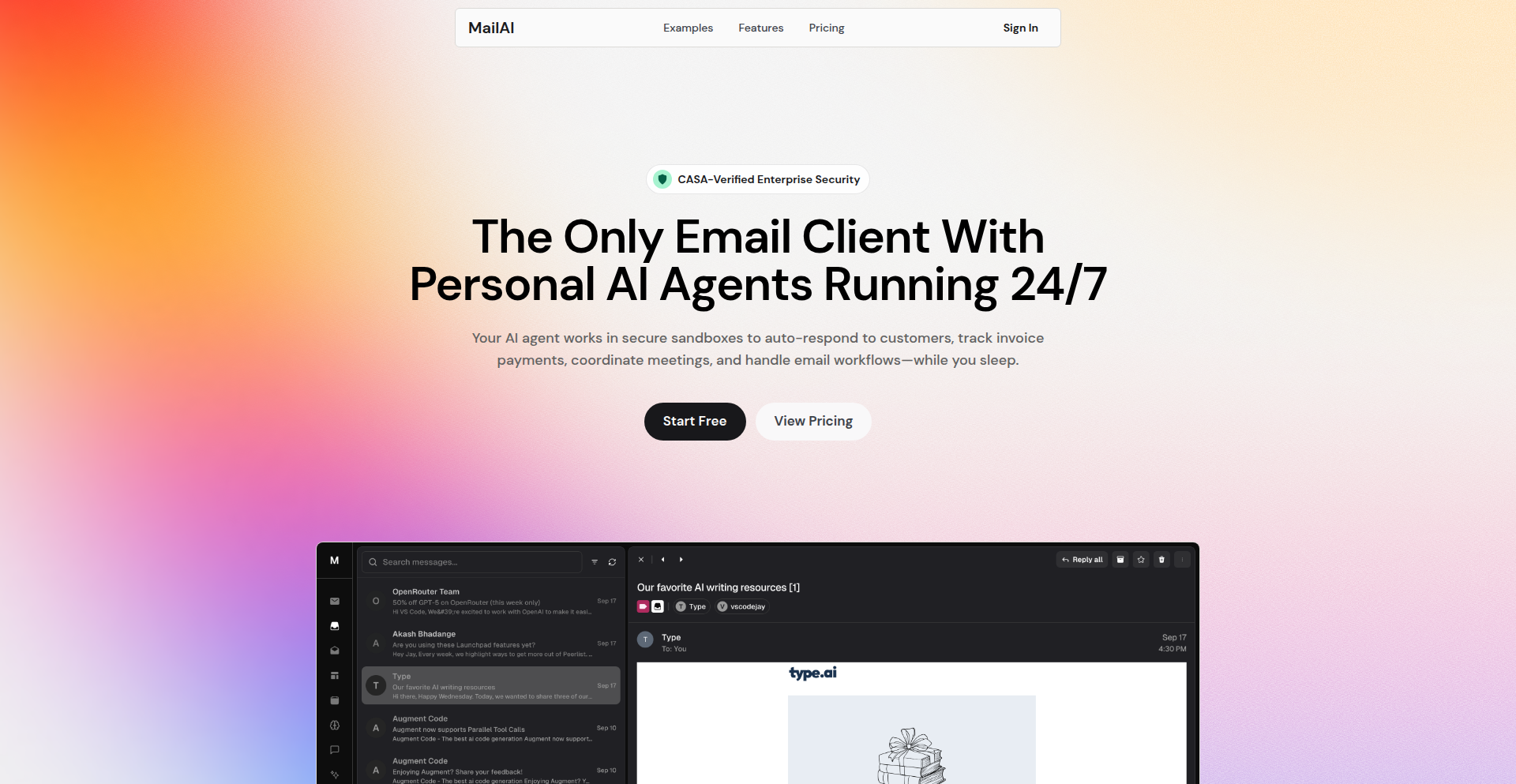
Author
sutharjay1
Description
MailAI offers personal AI agents that operate 24/7 within secure, isolated environments (sandboxes) to automate email tasks. This contrasts with typical AI tools that only offer suggestions, MailAI actively performs actions like responding to customers, tracking invoices, and scheduling meetings, all based on user-defined workflows in plain English. The core innovation lies in its robust security model, ensuring complete data isolation and preventing any unauthorized access, making it suitable for enterprise use.
Popularity
Points 3
Comments 0
What is this product?
MailAI is a system that deploys autonomous AI agents specifically for managing email workflows. The key technical innovation is the use of secure, isolated sandboxes for each agent. This means your AI agent operates in its own protected digital space, with no ability to access or interfere with other users' data or systems. This isolation is crucial for security and privacy, especially for business applications. Unlike other AI tools that might run on shared infrastructure, MailAI's sandboxed approach guarantees that your data remains yours and is only accessible to the agent with your explicit permission. The agents are designed to 'act' rather than just 'suggest', truly automating tasks like responding to inquiries using your knowledge base or managing payment reminders.
How to use it?
Developers can integrate MailAI into their workflow by defining custom email automation rules and workflows. These can be set up through a user-friendly interface or potentially via an API for more complex integrations. For example, you could instruct MailAI to "automatically respond to all incoming support emails with answers from our FAQ documentation within 5 minutes." Or, "Every Monday morning, generate a report of all outstanding invoices and send follow-up reminders to clients whose payments are due within 7 days." The system coordinates with your existing email and calendar to perform these tasks, running continuously in the background. The CASA verification adds a layer of enterprise-grade security, assuring businesses that the system meets high standards for data protection and compliance.
Product Core Function
· Automated Customer Responses: AI agents can access a provided knowledge base or FAQ documents to craft and send personalized responses to customer inquiries, reducing response times and freeing up human support staff. This is valuable for businesses needing to scale customer service efficiently.
· Invoice and Payment Tracking: Agents can monitor email for invoice-related information, track due dates, and automatically send payment reminders to clients. This helps improve cash flow and reduce manual follow-up efforts.
· Meeting Coordination: MailAI can intelligently scan your calendar, identify availability, and coordinate meeting invitations and scheduling with external parties. This streamlines the often tedious process of finding a mutually convenient time for meetings.
· Custom Workflow Automation: Users can define unique, multi-step email automation processes using simple, plain-language commands. This allows for highly tailored solutions to specific business needs, such as processing specific types of requests or managing internal communication flows.
· Secure Sandbox Environment: Each AI agent operates in an isolated sandbox, ensuring complete data privacy and security by preventing any data leakage or unauthorized access between different users or systems. This is critical for maintaining confidentiality and compliance in sensitive business environments.
Product Usage Case
· A small e-commerce business uses MailAI to auto-respond to common customer questions about shipping and returns using their FAQ page, ensuring customers receive immediate assistance even outside business hours. This solves the problem of slow response times and improves customer satisfaction.
· A freelance consultant uses MailAI to track invoices sent to clients. The AI agent automatically sends polite reminders a few days before the due date and another reminder if payment is overdue, helping to ensure timely payments and reduce administrative overhead.
· A startup team integrates MailAI to help manage meeting requests. The AI agent monitors their shared inbox and calendars, proposes meeting times to requesters based on availability, and sends out calendar invites, significantly reducing the time spent on scheduling coordination.
· An enterprise company deploys MailAI to handle initial triage of support tickets. The AI agent categorizes incoming emails based on keywords and forwards them to the appropriate department, improving the efficiency of their support team by filtering and routing messages effectively.
41
GnokeStation: Modular WebOS Framework
Author
edmundsparrow
Description
Gnoke Station is a radical reimagining of an operating system, built entirely within the browser. It's not a traditional desktop clone but a lightweight, modular runtime environment designed for industrial control, IoT devices, and specialized dashboards. The core innovation lies in its 'empty canvas' approach, minimizing overhead and maximizing extensibility, allowing developers to build custom interfaces by loading only the necessary components. This offers significant advantages in resource-constrained environments and allows for highly tailored user experiences without the bloat of general-purpose OSs. Its browser-native architecture ensures no installations or downloads are needed, transforming any device with a modern browser into a functional control panel.
Popularity
Points 2
Comments 1
What is this product?
Gnoke Station is a browser-based Web Operating System (WebOS) framework. Instead of offering a pre-packaged desktop experience, it provides a minimal shell that manages external web applications. Think of it as a highly flexible, configurable foundation for building specialized user interfaces that run directly in a web browser. The key technical innovation is its modular architecture. The entire system is designed to be pieced together. For example, manufacturers can easily swap out the login screen, default applications, or even the taskbar by simply providing a configuration file (a JSON manifest). This means you start with almost nothing and add only what you need, drastically reducing resource usage and increasing customization. It leverages modern browser technologies like Service Workers for offline functionality and IndexedDB for local data storage, ensuring resilience even without a stable internet connection, which is crucial for industrial and IoT use cases. This is a departure from traditional, often heavy, desktop or embedded operating systems.
How to use it?
Developers and manufacturers can use Gnoke Station as a foundation to build custom control interfaces for various applications. For instance, an industrial equipment manufacturer could use Gnoke Station to create a dashboard for their machinery. They would define a minimal shell, then specify custom applications for monitoring temperature, controlling motors, and displaying error logs, all delivered via web technologies. Integration involves defining the desired components and their behavior through configuration files and building these components as web applications that interact with the Gnoke Station shell. This could involve using standard web technologies like HTML, CSS, and JavaScript, with the shell providing APIs for app management, communication, and UI rendering. The browser acts as the runtime environment, so there's no need for complex installation or virtual machine setups, making it ideal for thin clients or devices with limited processing power.
Product Core Function
· Modular Application Management: Allows developers to load and manage only the necessary web applications within the minimal shell, reducing overhead and increasing performance for specific tasks. This is valuable for creating highly optimized control interfaces.
· Customizable UI Shell: Enables the replacement of core UI elements like the login manager, taskbar, and default apps through simple JSON configuration. This provides immense flexibility for branding and tailoring the user experience for specific industrial or IoT scenarios.
· Browser-Native Runtime: Runs directly in any modern web browser, eliminating the need for downloads, installations, or virtual machines. This is a significant advantage for deploying interfaces on a wide range of devices, especially thin clients with limited resources.
· Offline Resilience: Utilizes browser APIs like Service Workers and IndexedDB to ensure applications remain functional and data is stored even during network interruptions. This is critical for reliable operation in industrial settings and remote IoT deployments.
· Lightweight Architecture: Designed for minimal resource consumption, making it suitable for embedded systems, IoT devices, and scenarios where processing power and memory are constrained. This allows for more functionality on less powerful hardware.
· Extensible Framework: Provides a foundation for developers to build their own custom applications that seamlessly integrate with the Gnoke Station environment. This empowers creators to develop specialized digital control panels tailored to unique needs.
Product Usage Case
· Industrial Control Panels: A factory could use Gnoke Station to create a central dashboard for monitoring and controlling various machines on the production line. Each machine's status, performance metrics, and control interfaces would be individual web applications within the Gnoke Station environment, allowing for real-time adjustments and diagnostics without heavy client software.
· IoT Device Management: For a smart home or smart city deployment, Gnoke Station could serve as the interface for managing a network of IoT devices. Users could access a unified dashboard from any device with a browser to control lights, thermostats, sensors, and other connected devices, even with intermittent network connectivity.
· Specialized Dashboards: A logistics company might use Gnoke Station to build a dashboard for tracking shipments and fleet movements. The dashboard could integrate real-time map data, delivery status updates, and driver information, all presented in a streamlined, browser-based interface optimized for quick access and overview.
· Thin Client Kiosks: Gnoke Station can power interactive kiosks in public spaces or retail environments. Since it runs in a browser and requires no installation, it's easy to deploy and update, providing a consistent and responsive user experience for information access or simple transactions.
42
PDF Linker
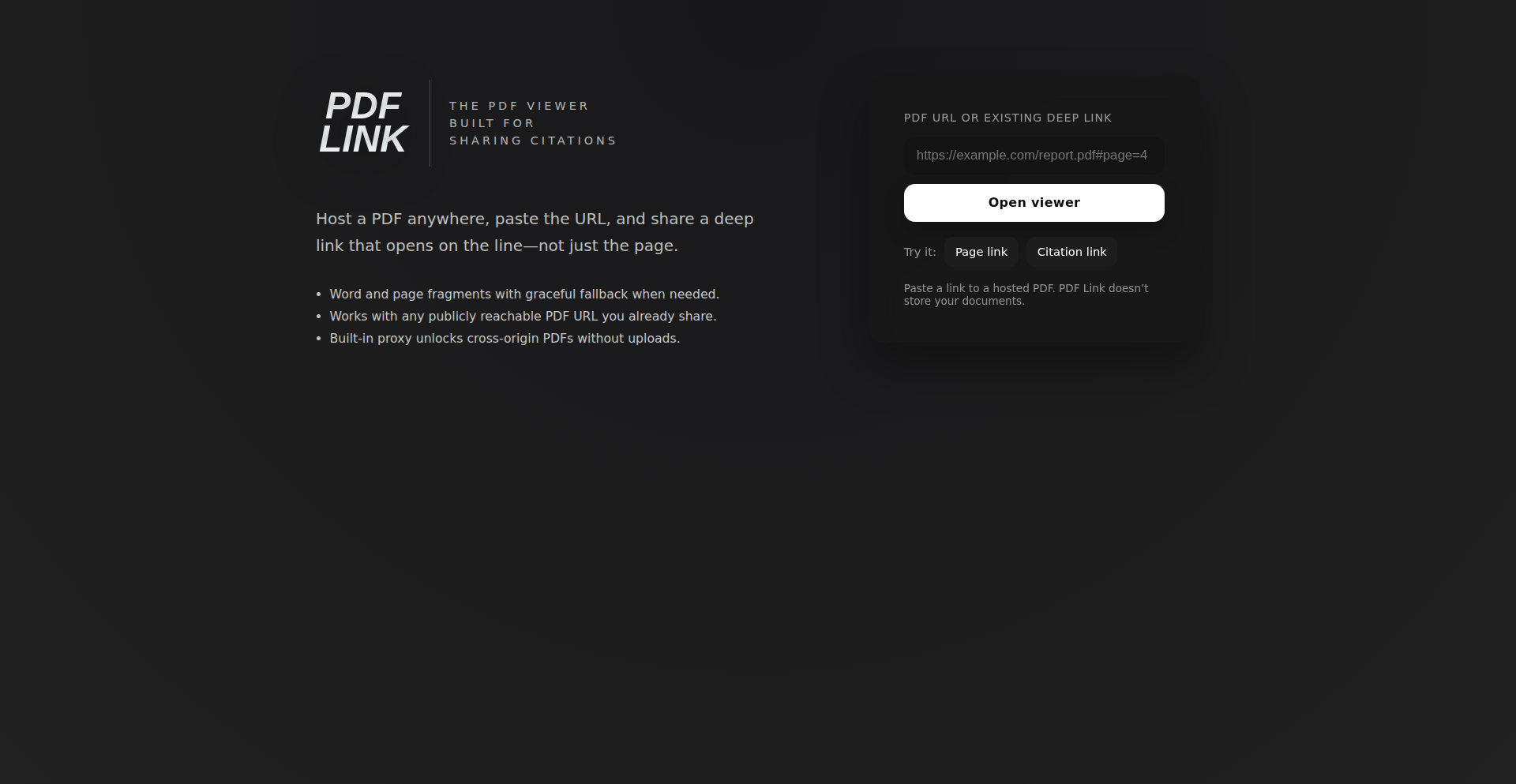
Author
solumos
Description
This project introduces a novel way to create deep links within PDF documents. Instead of just linking to a PDF file, it allows users to link directly to a specific page or even a specific text selection within that PDF. This is achieved by leveraging URL parameters to encode the desired location within the PDF, making information retrieval much more precise and efficient.
Popularity
Points 2
Comments 1
What is this product?
PDF Linker is a JavaScript-based tool that enables the creation of 'deep links' for PDF files. Traditional links point to the entire PDF file. PDF Linker adds functionality to point to a specific page number or even a highlighted text range within a PDF. It works by appending specific parameters to the PDF's URL. When a user clicks such a link, a compatible PDF viewer (like browser-based ones) can interpret these parameters and automatically navigate to the specified location in the document. The innovation lies in its ability to translate human-readable page numbers or text selections into machine-interpretable URL arguments, acting as a precise address within a document.
How to use it?
Developers can integrate PDF Linker into web applications, documentation sites, or knowledge bases. By using the provided JavaScript library, they can dynamically generate these deep links. For example, if you have a PDF hosted online, you can create a link that looks like 'yourwebsite.com/document.pdf#page=5' to jump directly to page 5, or '#text=specific%20phrase' to highlight a particular piece of text. This is useful for creating navigable indexes, referencing specific sections in academic papers, or directing users to precise information within a large manual. It's essentially adding a bookmarking system directly into the URL for PDFs.
Product Core Function
· Page-specific linking: Allows creation of URLs that open a PDF directly to a designated page number. The value for developers is enabling direct access to content, reducing user navigation time and improving information retrieval efficiency.
· Text-specific linking (highlighting): Enables linking to a particular text selection within a PDF, often highlighted upon opening. This is valuable for referencing exact quotes or specific data points within a document, ensuring users land on the most relevant information instantly.
· URL parameter encoding: Translates user-friendly location requests (page numbers, text) into standard URL query parameters that PDF viewers can understand. This technical insight provides a robust and standardized way to achieve deep linking for PDFs.
Product Usage Case
· Academic paper referencing: A researcher publishes a paper and wants to link to a specific theorem on page 15 of a PDF. Using PDF Linker, they can create a URL that takes readers directly to that theorem, saving them the effort of manually flipping through pages. This makes scholarly communication more precise.
· Technical documentation: A company documentation portal hosts a large user manual. Instead of a general link to the manual, they can use PDF Linker to create direct links to troubleshooting steps for a specific feature, or to the API reference for a particular module. This drastically improves the user experience for finding solutions.
· Interactive learning materials: An online course uses a PDF textbook. The instructor can create links within lesson modules that jump to specific examples or explanations within the PDF. This creates a more integrated and interactive learning experience, ensuring students can quickly find supporting material.
43
Screenshot Artisan
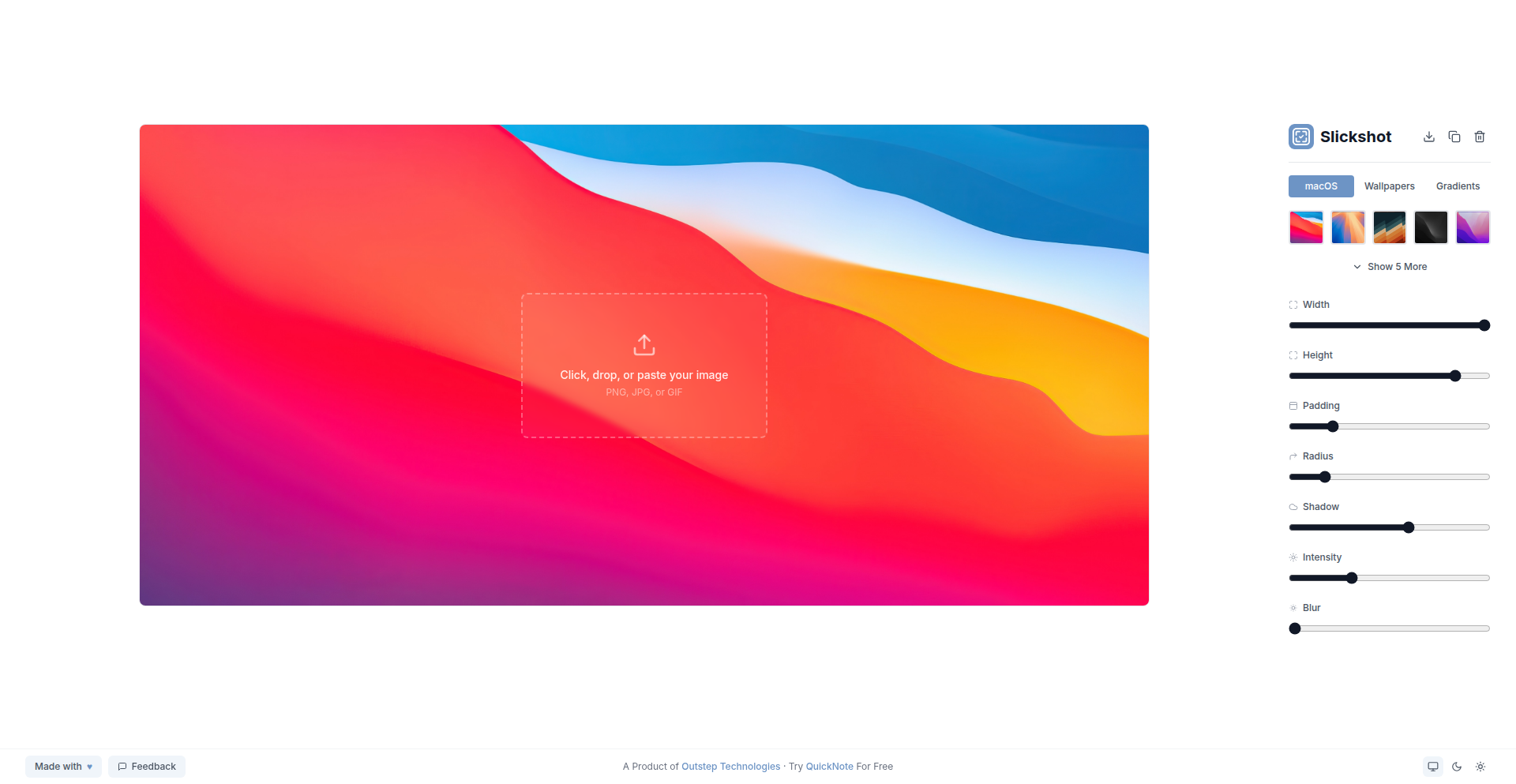
Author
MZUHB
Description
This project is a minimalistic web app that streamlines the process of making screenshots visually appealing for social media. It allows users to simply drag and drop screenshots, select gradient backgrounds, fine-tune padding and shadows, and download the polished image. The core innovation lies in its client-side processing, offering a free, no-signup, browser-based solution that respects user privacy by not uploading any data to a server. This tackles the common developer pain point of time-consuming manual image editing for presentations and social sharing.
Popularity
Points 3
Comments 0
What is this product?
Screenshot Artisan is a web-based tool designed for developers and content creators to quickly enhance their screenshots. Instead of wrestling with complex design software, you can upload your screenshot directly into the app. It then leverages client-side JavaScript to apply customizable gradient backgrounds, adjust spacing around the image (padding), and add depth with shadows. The innovation is in its simplicity and privacy-focused approach. By processing everything in your browser, it's fast, accessible, and ensures your screenshots aren't sent to any external server. This means immediate results without the hassle of uploads or account creation, directly addressing the need for efficient visual presentation of technical content.
How to use it?
Developers can use Screenshot Artisan by navigating to the web application in their browser. The workflow is straightforward: drag and drop your screenshot file onto the designated area. Then, select a gradient background from the provided options or customize your own. Adjust the 'padding' to control the space between your screenshot and the background, and tweak the 'shadow' settings to give your image a professional, layered look. Finally, click the download button to save your enhanced image. This is ideal for quickly creating blog post headers, social media posts for tech projects, or even presentation slides where a clean, consistent visual style is crucial. Its browser-based nature makes it easy to integrate into any workflow without installing software.
Product Core Function
· Drag and Drop Screenshot Upload: This allows for immediate image input without file browsing, speeding up the workflow. Its value is in quick, intuitive access to editing.
· Customizable Gradient Backgrounds: Offers a range of pre-set gradients and the ability to fine-tune colors. This provides visual appeal and branding opportunities for developers showcasing their work.
· Adjustable Padding: Controls the spacing around the screenshot. This is crucial for creating a clean, balanced composition, making the screenshot stand out.
· Shadow Effects: Adds depth and a professional touch to the images. This enhances visual hierarchy and makes the screenshot appear more polished and integrated with the background.
· Client-Side Image Processing: All operations happen within the user's browser. This ensures privacy, speed, and accessibility without requiring server resources or user accounts, offering a secure and efficient solution.
Product Usage Case
· Creating visually appealing social media posts for a new open-source project launch. The developer can quickly add a branded gradient background and subtle shadow to their project's screenshots, making them more engaging on platforms like Twitter or LinkedIn.
· Enhancing screenshots for a technical blog post explaining a complex code snippet. By adding padding and a complementary background, the screenshots become clearer and more professional, aiding reader comprehension.
· Generating consistent thumbnail images for a portfolio website showcasing different web applications. The tool allows for quick application of the same background style across all screenshots, ensuring a cohesive visual identity.
· Quickly preparing images for developer documentation. Instead of using heavy design tools, developers can use this app to make their code screenshots look presentable for internal wikis or public documentation sites, saving valuable time.
44
RunOS: Infrastructure Agnostic Orchestrator
Author
tylerreed
Description
RunOS is a platform that allows you to deploy and manage your application stack across any infrastructure, from cloud virtual machines and bare metal servers to on-premises hardware. It simplifies complex deployments by offering one-click installation of production-ready services like databases and message queues, handles automatic security hardening and backups, and enables Git-based application deployments with Kubernetes orchestration. The core innovation lies in its infrastructure portability, meaning you can switch between different cloud providers or infrastructure types without modifying your application code, effectively removing vendor lock-in.
Popularity
Points 3
Comments 0
What is this product?
RunOS is a sophisticated deployment and management platform that abstracts away the underlying infrastructure complexity. At its heart, it leverages Kubernetes, a powerful container orchestration system, but it significantly simplifies its usage. Instead of manually configuring Kubernetes manifests and managing clusters, RunOS provides a user-friendly interface and automated workflows. Its innovation is in offering infrastructure portability: you can define your application stack once, and then deploy it seamlessly on AWS, Google Cloud, Azure, your own servers, or any other environment that supports containerization. This means your application's setup and configuration remain consistent regardless of where it runs, eliminating the need for costly and time-consuming rewrites when you want to change providers. It essentially lets you run your own private cloud on your chosen infrastructure, with the benefits of enterprise-grade cloud services without the vendor dependency.
How to use it?
Developers can use RunOS to rapidly deploy and manage their entire application stack. You start by connecting your chosen infrastructure (e.g., a set of cloud VMs or bare-metal servers). Then, through a Git-based workflow, you can define your application and its dependencies. RunOS will automatically build Docker images for your application, manage SSL certificates, and orchestrate its deployment on Kubernetes behind the scenes. It also simplifies the integration of common production services like PostgreSQL, Kafka, or MinIO with built-in security hardening, automatic backups, and high availability configurations. This means you can focus on writing application code and business logic, rather than wrestling with infrastructure setup, configuration, and maintenance. It’s ideal for teams who want to deploy complex applications quickly, maintain control over their infrastructure, and avoid being tied to a single cloud provider.
Product Core Function
· One-click deployment of production-ready services: This feature allows developers to quickly spin up essential backend services like databases (PostgreSQL), message queues (Kafka), and object storage (MinIO) with pre-configured security, backups, and high availability. The value is in drastically reducing the time and expertise needed to set up critical infrastructure components, enabling faster development cycles.
· Git-based application deployment: Developers can manage their application deployments using familiar Git workflows. This means defining your application's configuration in code, which RunOS then automatically builds into Docker containers, secures with SSL, and orchestrates on Kubernetes. The value is in providing a reproducible and version-controlled deployment process, ensuring consistency and simplifying rollback if issues arise.
· Infrastructure portability: RunOS enables applications to run on any infrastructure (cloud VMs, bare metal, on-premises) without code changes. The core value here is eliminating vendor lock-in. Developers can switch between cloud providers or infrastructure types with ease, optimizing costs and avoiding dependency on a single vendor's platform.
· Automatic service discovery and integration: The platform automatically handles how different applications and services within your stack find and communicate with each other. This eliminates manual configuration for inter-service communication, reducing complexity and potential points of failure. The value is in creating a cohesive and automatically integrated application environment.
Product Usage Case
· A startup developer wants to deploy a web application with a PostgreSQL database and a Redis cache. Instead of spending days setting up and configuring these services on a cloud provider, they use RunOS. They connect their cloud VMs, select PostgreSQL and Redis from RunOS's one-click deployment options, and then push their application code via Git. RunOS handles the Docker builds, Kubernetes orchestration, and secures the connections, allowing the developer to have a fully functional, production-ready stack running in hours, not days.
· A company currently running its applications on AWS wants to explore cost savings by migrating to a bare-metal infrastructure or a different cloud provider. With RunOS, they can simply point the platform to the new infrastructure. Their existing application configurations and deployments remain valid, and they can switch providers without significant code refactoring or extensive re-engineering, thus avoiding costly downtime and developer effort.
· A development team needs to frequently test different configurations or deploy temporary environments for testing new features. RunOS allows them to quickly spin up and tear down complete application stacks on demand. This agility in environment management accelerates the testing and iteration process, as developers can experiment rapidly without the burden of manual infrastructure provisioning and configuration.
· A developer building a microservices-based application needs to ensure seamless communication between dozens of services. Manually configuring service discovery and networking for each service can be extremely complex and error-prone. RunOS automates this process, ensuring that all services can find and communicate with each other reliably, which is crucial for the stability and performance of a microservices architecture.
45
GraceLitRev: AI-Powered Literature Synthesis Engine
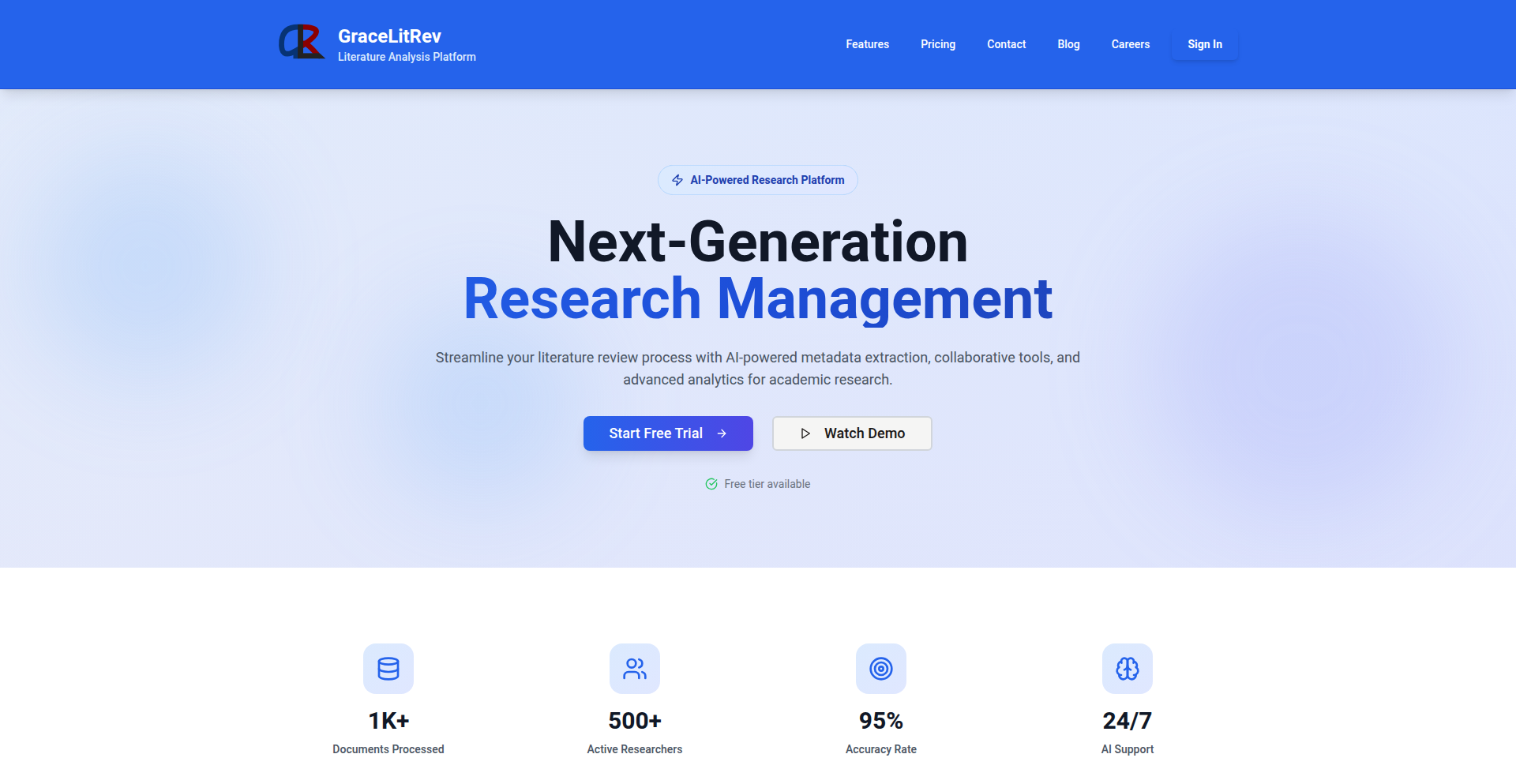
Author
luckysibanda
Description
GraceLitRev is an AI-powered research assistant designed to streamline the process of literature review for academics and researchers. It addresses the significant challenge of manually extracting and synthesizing information from numerous research papers. By uploading documents, users can automatically extract 28 metadata variables, visualize key themes through generated graphs, and export structured data for further analysis. This tool saves researchers countless hours by automating the tedious aspects of literature review, allowing them to focus on identifying research gaps and formulating new hypotheses. Its innovation lies in offering users complete control over the data extraction and thematic analysis process, distinguishing it from black-box internet search tools.
Popularity
Points 3
Comments 0
What is this product?
GraceLitRev is an intelligent software tool that acts as your personal research assistant. Think of it like a super-fast librarian who can read hundreds of research papers in minutes. It's built on advanced Artificial Intelligence (AI) technology, specifically natural language processing, to understand the content of your research documents. When you upload your papers, GraceLitRev doesn't just store them; it intelligently pulls out specific pieces of information (like authors, publication dates, methodologies, and findings) – we call these 'metadata variables' – there are 28 of them in total. The 'innovation' here is that it does this automatically, saving you from manually reading and transcribing this data. It then helps you see the 'big picture' by creating charts and graphs that highlight patterns and themes across all the papers you uploaded. This means you can quickly spot areas where research is strong, where there are unanswered questions (gaps in theory, methodology, or future studies), and what common approaches researchers are taking. So, for you, it means a much faster and more insightful literature review.
How to use it?
Using GraceLitRev is straightforward for any researcher. First, you'll upload the research papers you need to review, which can be in various document formats. The tool then processes these documents in the background, using its AI to identify and extract the 28 predefined metadata variables. Once this extraction is complete, you can view the summarized data within the GraceLitRev interface. You have the option to generate insightful graphs and charts directly from the extracted data, which can be downloaded for presentations or reports. Furthermore, GraceLitRev allows you to export all the structured data into commonly used formats like Microsoft Excel (for spreadsheets and further manipulation) or RIS files (a standard format for reference management software like Zotero or EndNote). This means you can easily integrate the analyzed literature into your existing research workflow, whether it's for writing a systematic review, a thesis, or a grant proposal. Essentially, you provide the raw material (papers), and GraceLitRev provides you with organized insights and exportable data, saving you significant time and effort.
Product Core Function
· Automated Metadata Extraction: GraceLitRev automatically identifies and extracts 28 specific pieces of information (metadata) from uploaded research papers. This saves researchers the tedious manual task of reading each paper to find key details like author, year, journal, methodology, and results, allowing them to get a comprehensive overview of their literature collection quickly.
· Thematic Graph Generation: The tool creates visual representations (graphs and charts) based on the extracted metadata. This helps researchers easily identify trends, patterns, and relationships across their body of literature. For example, you can see the distribution of research methodologies used or the evolution of research topics over time, enabling faster identification of research gaps.
· Data Export to Excel: GraceLitRev allows users to export all extracted data into Microsoft Excel spreadsheets. This provides researchers with the flexibility to perform their own custom analyses, create more complex visualizations, or integrate the data into other analytical tools, empowering deeper and personalized data exploration.
· RIS File Export for Reference Managers: The ability to export data in RIS format means that researchers can seamlessly import their analyzed literature into popular reference management software. This streamlines the process of building and organizing bibliographies for papers and reports, reducing the risk of errors and saving time on citation management.
Product Usage Case
· A PhD student conducting a systematic review needs to analyze 200 research papers. Instead of spending weeks manually noting down methodologies, sample sizes, and key findings for each paper, they upload all papers to GraceLitRev. The tool instantly extracts these details, and the student can then generate a graph showing the most commonly used methodologies. This allows them to quickly identify a gap in research using a specific, emerging methodology, which becomes the focus of their own research. So, this saves the student weeks of work and helps them find a novel research direction.
· A research team is preparing a grant proposal and needs to demonstrate the current state of the art in their field, highlighting areas where further funding is needed. They upload dozens of relevant papers to GraceLitRev. The generated graphs immediately show them which research questions have been extensively studied and which remain largely unanswered. This insight helps them precisely articulate the 'unmet needs' in their proposal, making it more compelling and increasing their chances of securing funding. So, this helps the team build a stronger proposal and get their research funded.
· An academic researcher wants to track the evolution of a specific research topic over the last decade. By uploading papers published each year, GraceLitRev can generate a timeline graph showing the prevalence of certain keywords or concepts. This visual representation allows the researcher to quickly understand how the field has shifted, what new sub-topics have emerged, and where future research might be most impactful. This provides them with a clear historical context and foresight for their next research project. So, this helps the researcher understand the trajectory of their field and plan their future work more strategically.
46
MenuMatch AI Visualizer
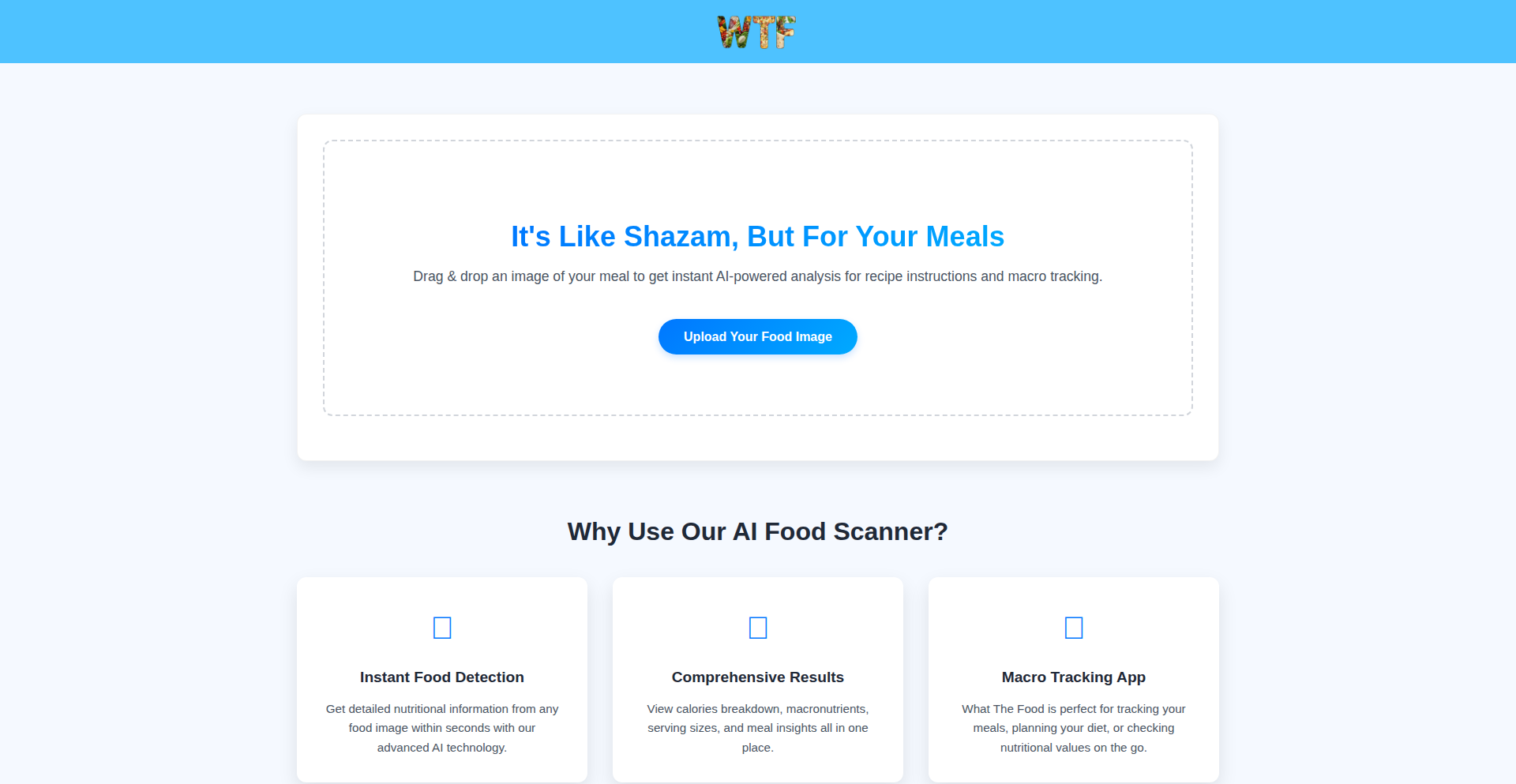
Author
Odeh13
Description
This project addresses the common frustration of restaurant menus not matching the actual food photos. It leverages AI to visually compare menu item descriptions with user-uploaded photos, highlighting discrepancies. The core innovation lies in its ability to process natural language descriptions and compare them with image features, providing a practical solution for diners and potentially restaurants seeking to improve menu accuracy.
Popularity
Points 2
Comments 1
What is this product?
MenuMatch AI Visualizer is a tool that uses artificial intelligence to bridge the gap between what a restaurant promises in its menu photos and what you actually receive. It works by analyzing the text description of a menu item and comparing it to the visual features of a photo you provide. For example, if a menu says 'crispy fried chicken' but the photo shows a pale, soggy piece of chicken, the tool will flag this mismatch. The technical innovation is in its Natural Language Processing (NLP) to understand the descriptive words and its Computer Vision capabilities to analyze the image, allowing it to intelligently identify inconsistencies. So, what does this mean for you? It means you can avoid disappointment and make more informed dining choices by seeing potential discrepancies before you order.
How to use it?
Developers can integrate MenuMatch AI Visualizer into their own applications or use it as a standalone tool. Imagine a food review app where users can upload photos of their meals and automatically check if they match the menu description. Or a restaurant could use it internally to ensure their menu photography accurately represents their dishes. Technically, it involves sending menu text and an image to the AI model for analysis, which then returns a score or a detailed report on the visual similarity and accuracy. This could be done via an API. So, how can you use this? You can build features into your apps that help users verify menu accuracy or use it to enhance your own restaurant's online presence by ensuring your photos are truthful. This gives you a more reliable way to interact with restaurant information.
Product Core Function
· Menu Description Analysis: Leverages NLP to extract key attributes and descriptors from text. This allows the system to understand what the dish is supposed to be like. This is valuable for understanding the intended presentation and ingredients.
· Image Feature Extraction: Employs computer vision techniques to identify and quantify visual characteristics within an image, such as texture, color, shape, and overall presentation. This provides the raw visual data for comparison.
· Cross-Modal Comparison Engine: The core AI component that intelligently compares the extracted text attributes with the image features to detect significant differences. This is the 'brain' that finds mismatches. Its value lies in proactively identifying potential customer dissatisfaction.
· Discrepancy Reporting: Provides clear feedback to the user on the degree of mismatch between the menu description and the photo, possibly with explanations. This makes the AI's findings understandable and actionable for the user.
· API for Integration: Offers an interface for other applications to programmatically access the matching functionality. This allows developers to build this capability into their own platforms. This is key for broad adoption and embedding this feature into existing user workflows.
Product Usage Case
· Food Discovery App Enhancement: A user is browsing a restaurant's menu on a food discovery app. They upload a photo of a dish they're considering. The MenuMatch AI Visualizer flags that the "pan-seared salmon" in the photo appears significantly overcooked compared to the description. This helps the user avoid ordering a potentially disappointing dish and encourages them to look for alternatives or ask the restaurant for clarification. The problem solved is making more informed ordering decisions based on visual truthfulness.
· Restaurant Quality Control Tool: A restaurant chain uses MenuMatch AI Visualizer internally. Before publishing new menu photos, they run them through the tool to compare against the official descriptions. If a photo of a burger shows it much smaller or less 'loaded' than described, they get an alert. This helps maintain brand consistency and customer expectations. The value here is in ensuring the visual marketing accurately reflects the product, leading to higher customer satisfaction.
· Personalized Dining Assistant: Imagine a browser extension that, when you visit a restaurant website, automatically analyzes the menu photos and descriptions. If you're looking for a 'light and crispy' salad, and the AI flags that the photo looks 'heavy and wilted', it alerts you. This provides a proactive recommendation system based on visual fidelity. This solves the problem of unreliable online representations by providing an intelligent verification layer.
47
Buzzd Chat: YM V9 Revival Engine
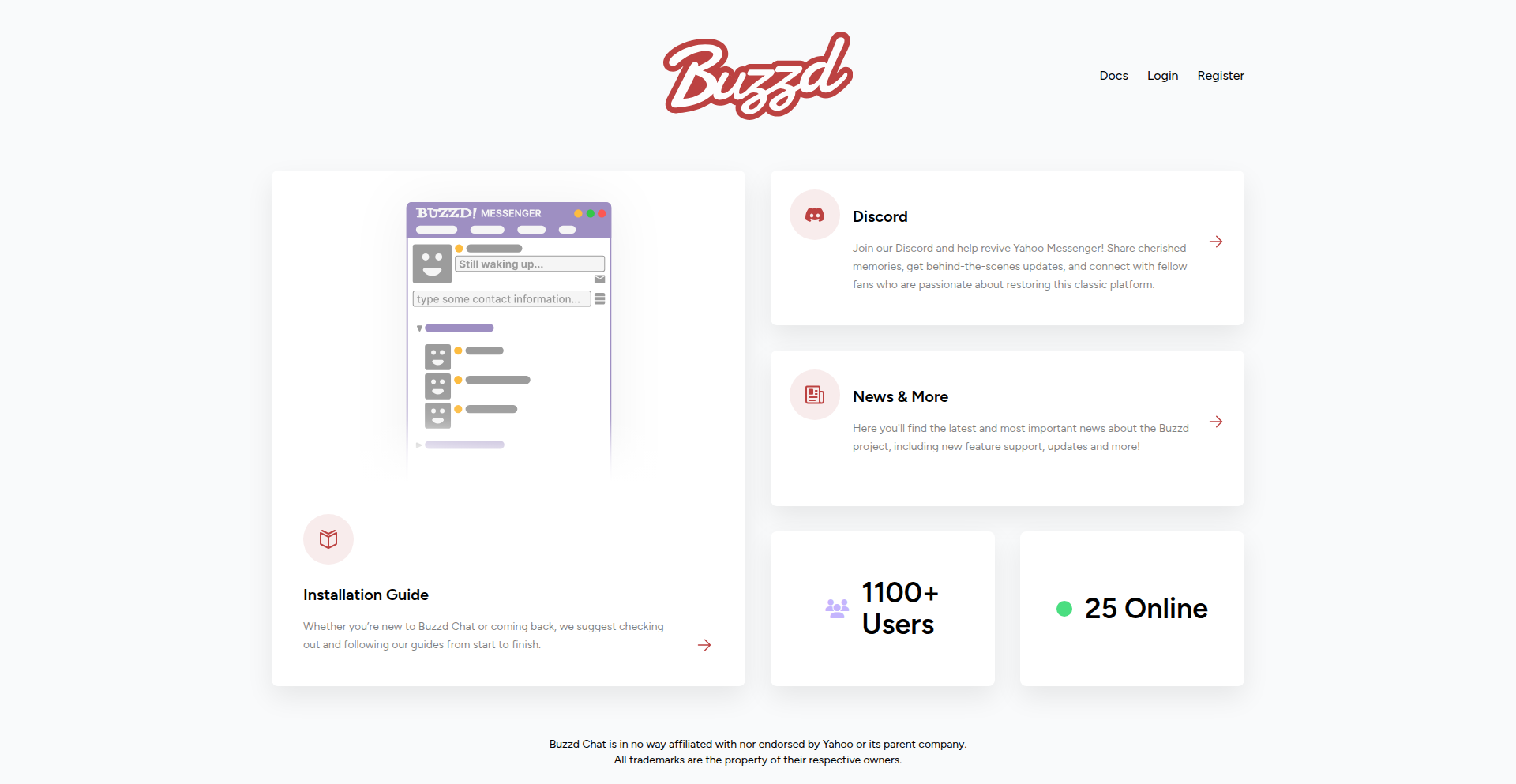
Author
bogdannbv
Description
Buzzd Chat is a project dedicated to reviving Yahoo Messenger (YM) version 9. It's built through reverse engineering, aiming to bring back the full functionality of this classic instant messaging client. The innovation lies in its deep dive into the proprietary YM protocol, enabling features not previously supported by other revival projects. This means a more complete and authentic YM experience for nostalgic users and developers interested in IM protocol exploration.
Popularity
Points 3
Comments 0
What is this product?
Buzzd Chat is a software project focused on recreating the Yahoo Messenger (YM) V9 experience. It achieves this by reverse-engineering the YM V9 communication protocols. Think of it like deciphering an old secret language (the YM protocol) to understand exactly how Yahoo Messenger used to talk to its servers and other users. The innovation here is the dedication to YM V9 specifically, which is often an afterthought in broader IM revival projects. This allows for a much deeper and more accurate implementation of YM's original features, providing a more faithful revival than what's typically available. So, for you, this means a chance to potentially use Yahoo Messenger as you remember it, with all its quirks and functionalities.
How to use it?
Developers can interact with Buzzd Chat by leveraging its underlying protocol implementation. While not yet open-sourced, the project's goal is to eventually allow for custom clients or integrations. For now, the primary usage scenario is for users to connect to the Buzzd Chat server, experiencing YM V9 functionality. Developers interested in the technical side can learn from the reverse-engineering approach and the protocol handling. Future integrations could involve building custom applications that communicate with the Buzzd Chat server, or exploring the possibility of adding support for other YM versions based on the learned principles. So, for you, it's about either reliving past communication experiences or, if you're a developer, understanding the intricacies of a defunct IM protocol for your own learning or future projects.
Product Core Function
· Authentication: Securely logging users into the YM V9 network. This is valuable because it's the gateway to all other YM features, allowing you to connect and be recognized as a valid user.
· Profile/Display Pictures: Enabling users to set and display their profile images. This is crucial for personalizing your online identity and recognizing your contacts, just like in the original YM.
· Status Management: Allowing users to set their online status (e.g., Available, Busy, Away). This informs your contacts about your availability, a core function of any instant messenger.
· Buddy Management: Functionality to add, delete, group, and move contacts. This is essential for organizing your social circle within the messenger and managing your connections effectively.
· Buddy Ignoring: The ability to block or ignore specific users. This provides a privacy and control mechanism, allowing you to manage unwanted interactions.
· Visibility Management: Options to control who can see your online status (e.g., invisible to everyone, invisible to certain contacts). This offers granular control over your online presence and privacy.
· Buddy List Sharing: The capability to share your contact list with others. This can be useful for social networking or group management within the YM ecosystem.
· Address Book/Contacts Management: Adding, removing, and updating contact details. This is fundamental for maintaining an accurate and organized list of people you communicate with.
· Photo Sharing: Enabling users to share photos with their contacts. This adds a rich media dimension to communication, allowing for visual sharing within chats.
· File Sharing: Allowing the exchange of files between users. This is a practical feature for sending documents, images, or other files directly through the messenger.
· Audibles: Support for audio notifications or sounds within the messenger. This enhances the user experience by providing auditory cues for events.
· Emoticons: Full support for all YM emoticons, including those introduced after V9. This is a key part of the YM nostalgic experience, adding expressiveness to conversations.
· Reliable Messaging: Ensuring that messages are delivered and acknowledged. This technical feature guarantees that your communications are sent and received reliably, preventing lost messages.
Product Usage Case
· Nostalgic users wanting to reconnect with old friends and relive the Yahoo Messenger experience by logging in and chatting with their existing contacts, overcoming the inability to access the original service.
· Developers studying legacy IM protocols for educational purposes or to understand how client-server communication worked in older systems, by analyzing the reverse-engineered YM V9 protocol implementation.
· Researchers interested in the evolution of online communication platforms by using Buzzd Chat as a functional example of a revived instant messaging service, providing a live testbed for historical IM features.
· Community members who participated in other IM revival projects but found them lacking YM support, now able to use a dedicated YM revival project to connect with others who also miss Yahoo Messenger.
· Individuals who need to exchange files or share photos within a familiar IM interface, benefiting from Buzzd Chat's implementation of these rich media sharing features without needing to adopt newer, potentially less familiar platforms.
48
OVI AI: Cinematic Image-to-Video Synthesizer
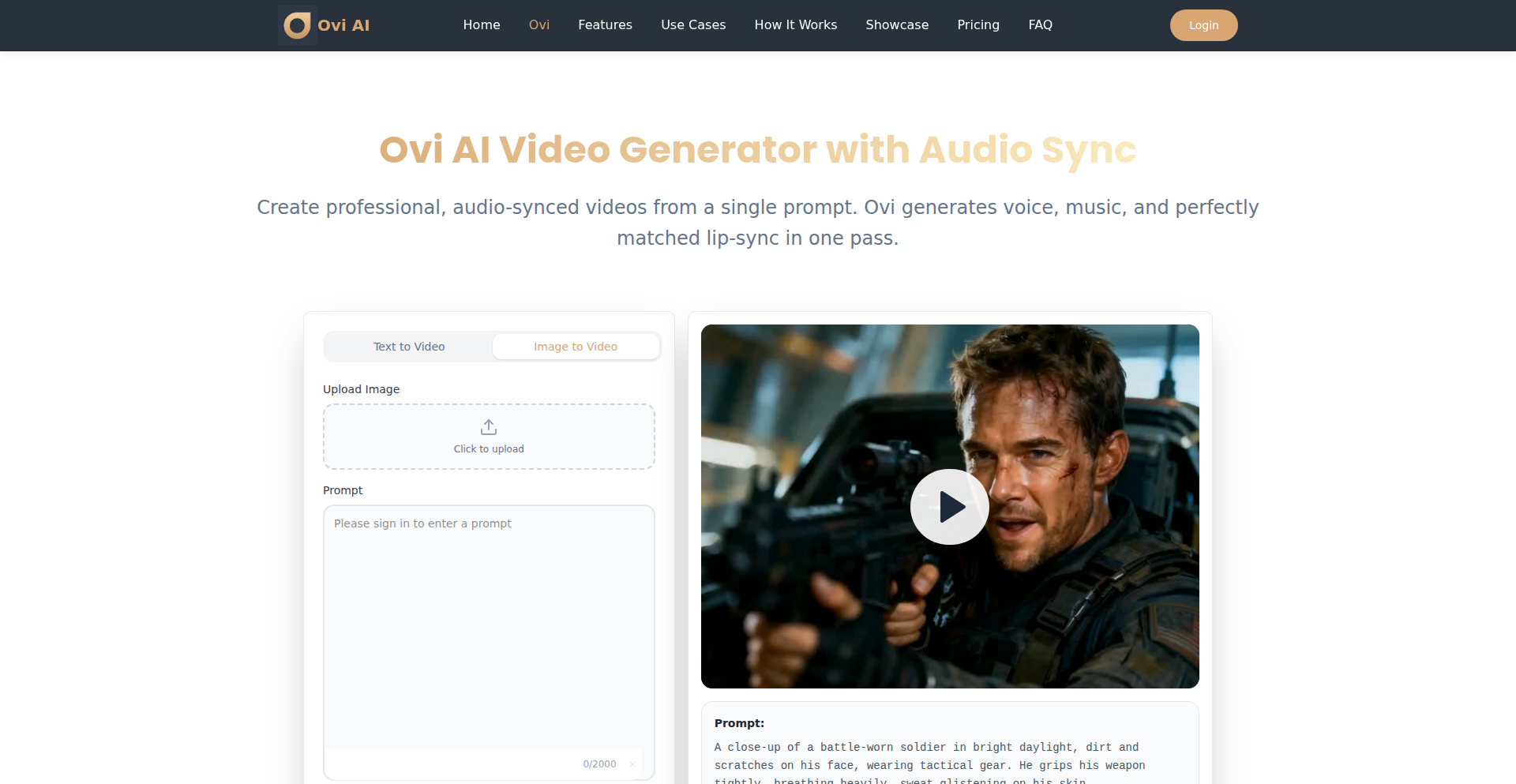
Author
lu794377
Description
OVI AI is an innovative tool that transforms a single static image and a short text prompt into dynamic, sound-synced cinematic video clips. It solves the problem of fast, expressive video creation for content creators by automating complex animation and audio synchronization processes, enabling polished micro-storytelling in seconds.
Popularity
Points 2
Comments 0
What is this product?
OVI AI is a text-to-video generation service that uses advanced AI models to create short, cinematic videos. You provide one image and a descriptive text prompt, and the AI animates the image, adds synchronized audio (dialogue, ambient sounds), and directs the 'camera' to produce a polished 5-second video clip. The innovation lies in its ability to interpret natural language instructions for directing camera movement, lighting, pacing, and even emotional tone, while automatically handling lip-syncing and sound mixing. This bypasses the need for traditional video editing software and complex animation skills, making professional-looking video creation accessible and rapid.
How to use it?
Developers can use OVI AI to quickly generate visual content for various applications. For example, you can integrate it into a social media content creation platform where users upload a profile picture and a status update, and OVI AI generates a short video of that profile picture 'speaking' the status. Alternatively, it can be used to create dynamic product teasers for e-commerce sites by providing a product image and a descriptive prompt. Integration can be achieved through its API, allowing developers to trigger video generation programmatically based on user input or system events. The fast iteration pipeline allows for real-time tweaking and regeneration, making it ideal for interactive storytelling applications.
Product Core Function
· Image to Video with Audio Generation: Takes a single image and a text prompt to create a video with synchronized speech and ambient sounds. This is valuable for quickly producing engaging visual content without manual animation or recording, useful for social media updates or marketing snippets.
· Prompt-Driven Direction: Allows users to control visual aspects like camera motion, lighting, and pacing using natural language. This empowers creators to achieve a specific artistic vision more intuitively and faster than with traditional tools, leading to more expressive and targeted video content.
· Speech & Sound Tagging: Enables the addition of dialogue, voice-overs, and sound effects via inline tags, with automatic lip-sync and audio mixing. This simplifies the audio production process significantly, ensuring professional-sounding dialogue and soundscapes are seamlessly integrated into the generated video, saving time and expertise.
· Short-Form Cinematic Output: Optimized for 5-second, 24-FPS clips, perfect for platforms like TikTok, Reels, and Shorts. This focus on short-form content meets the current demand for quick, attention-grabbing videos, making it ideal for social media marketing and bite-sized storytelling.
· Identity & Style Consistency: Maintains consistent facial details, mood, and style across multiple video renders. This is crucial for brand consistency and character-driven narratives, ensuring a professional and cohesive look even when generating variations of content.
· Fast Iteration Pipeline: Allows for quick saving, tweaking of prompts, and instant regeneration of video variants. This significantly speeds up the creative process, enabling rapid experimentation with different ideas and styles to find the most effective visual storytelling approach.
Product Usage Case
· Social Media Content Creation: A marketer uploads a brand logo image and a prompt like 'Our new product is launching next week! Get ready!' OVI AI generates a 5-second animated video of the logo with a voice-over, ready for Instagram Reels or TikTok, solving the problem of needing quick, polished video assets for social campaigns.
· Interactive Storytelling: In a narrative game, a character's portrait is displayed. When the player makes a choice, OVI AI uses the character's image and a prompt like 'The character looks determined and nods' to create a short, expressive reaction video, enhancing player immersion by providing dynamic visual feedback.
· Marketing Teasers: An e-commerce store owner uploads a picture of a new gadget and a prompt 'Introducing the future of connectivity'. OVI AI produces a sleek, 5-second video of the gadget with subtle animations and sound effects, acting as an immediate, attention-grabbing product teaser for their website or ads, solving the challenge of creating compelling product visuals quickly.
· Personalized Avatars: A user uploads their photo and a prompt like 'Say hello!'. OVI AI generates a personalized video avatar that can greet visitors on a personal website or in a virtual meeting, offering a more engaging alternative to static profile pictures and addressing the need for dynamic online presence.
49
Zeitgeist: Personal Memory Weaver
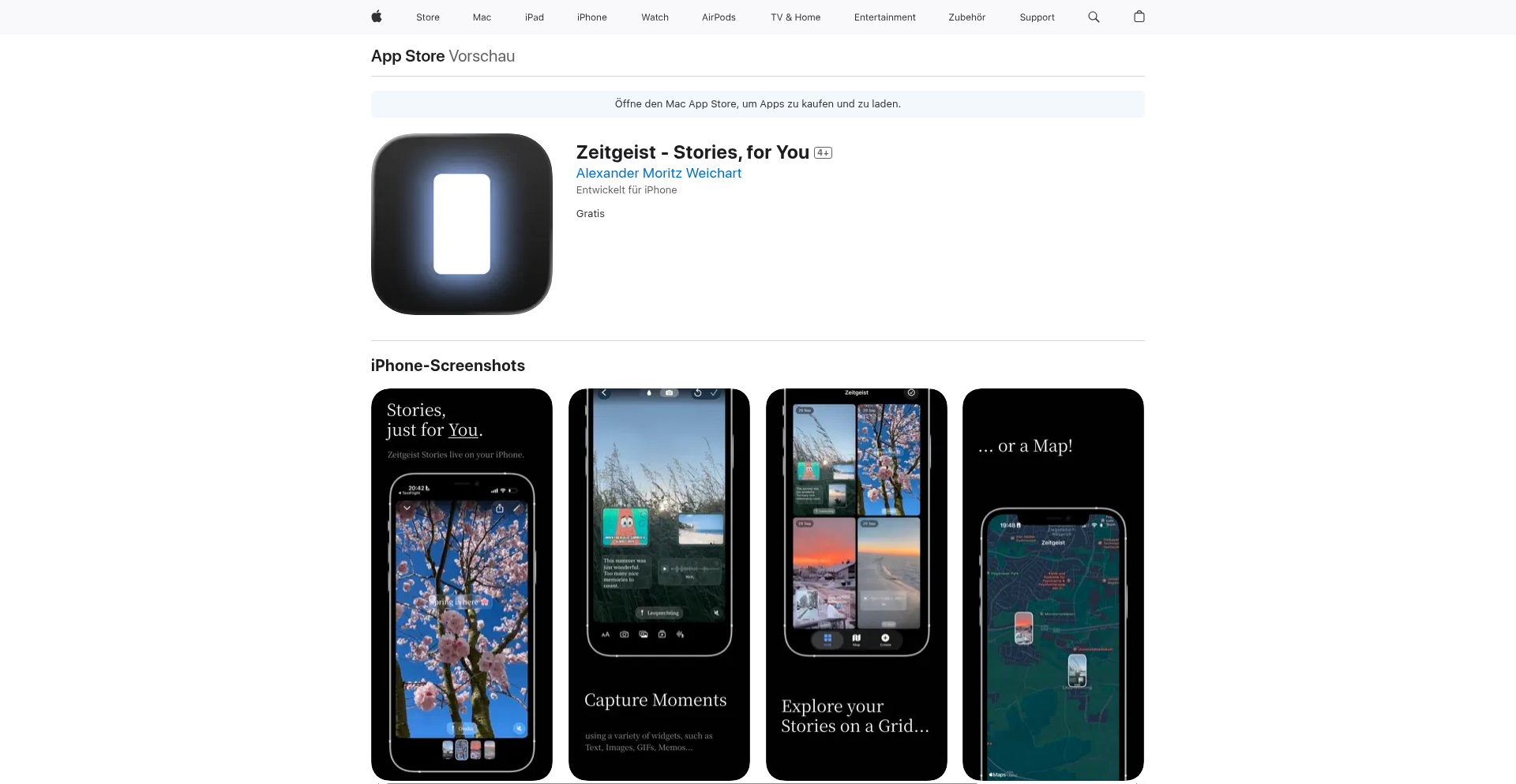
Author
surrTurr
Description
Zeitgeist is a privacy-first mobile application that captures your life moments in the engaging story format, without the pressure of social sharing. It leverages the familiar ephemeral story interface to create a private, personal archive of photos, videos, and notes, organized visually on a grid or map. The innovation lies in its 'story camera for yourself' concept, offering a richer way to revisit memories compared to standard photo galleries, all while keeping data securely on your device or iCloud.
Popularity
Points 2
Comments 0
What is this product?
Zeitgeist is essentially a digital scrapbook that uses the popular 'story' format (like Instagram Stories) for your personal memories. The core technical insight here is that the story format, with its visual emphasis and interactive elements like text overlays and GIFs, creates a more immersive and engaging way to capture and revisit moments than a simple chronological photo album. Instead of sharing with others, Zeitgeist focuses on making this format a private journaling tool. It achieves this by keeping all data local to your device or synced via iCloud, eliminating the need for accounts, servers, or public feeds. This means your memories are truly yours, and you can revisit them through a visual grid or even a geographic map interface.
How to use it?
Developers can use Zeitgeist as inspiration for building personal journaling or memory-keeping applications that prioritize user privacy and engagement. The technical approach of using familiar UI patterns (story format) for a novel purpose (private journaling) can be applied to various domains. For individual users, it's as simple as downloading the app and start capturing moments. You can take photos or videos, add text annotations, attach voice memos, and even embed GIFs. These 'stories' are then automatically organized. For developers looking to integrate similar functionality, the concept could be adapted into other platforms or tools, potentially by utilizing device-local storage and native UI frameworks to replicate the story-like presentation.
Product Core Function
· Private Story Creation: Allows users to capture photos and videos, add text, GIFs, and voice memos in the familiar story format. The value is a richer, more contextual way to record memories than traditional photos, enhancing recall and emotional connection.
· On-Device/iCloud Storage: Ensures that all captured memories remain private and under user control, eliminating privacy concerns associated with cloud-based social platforms. The value is absolute data ownership and security.
· Visual Memory Browsing (Grid/Map View): Presents memories in an organized and visually appealing grid or map interface, allowing for intuitive discovery and reminiscence. The value is a more engaging and discoverable way to revisit past experiences.
· No Account/Feed Requirement: Removes the complexities and privacy issues of social media platforms. The value is a distraction-free, personal experience focused solely on memory preservation.
Product Usage Case
· A traveler using Zeitgeist to privately document daily experiences on a trip, adding notes about local culture and emotions, creating a rich, personal travelogue that's more engaging than just a collection of photos.
· A parent capturing their child's milestones and everyday moments in the story format, with voice memos of laughter or short video clips, creating a deeply personal and easily revisit-able collection of cherished memories.
· An individual using Zeitgeist as a private diary to record thoughts, feelings, and small achievements throughout the day, using the visual format to make journaling more appealing and less of a chore.
· A developer inspired by Zeitgeist's approach to build a privacy-focused journaling feature within a larger productivity app, leveraging the story format to make note-taking more engaging and less formal.
50
JSON-CRUDBot
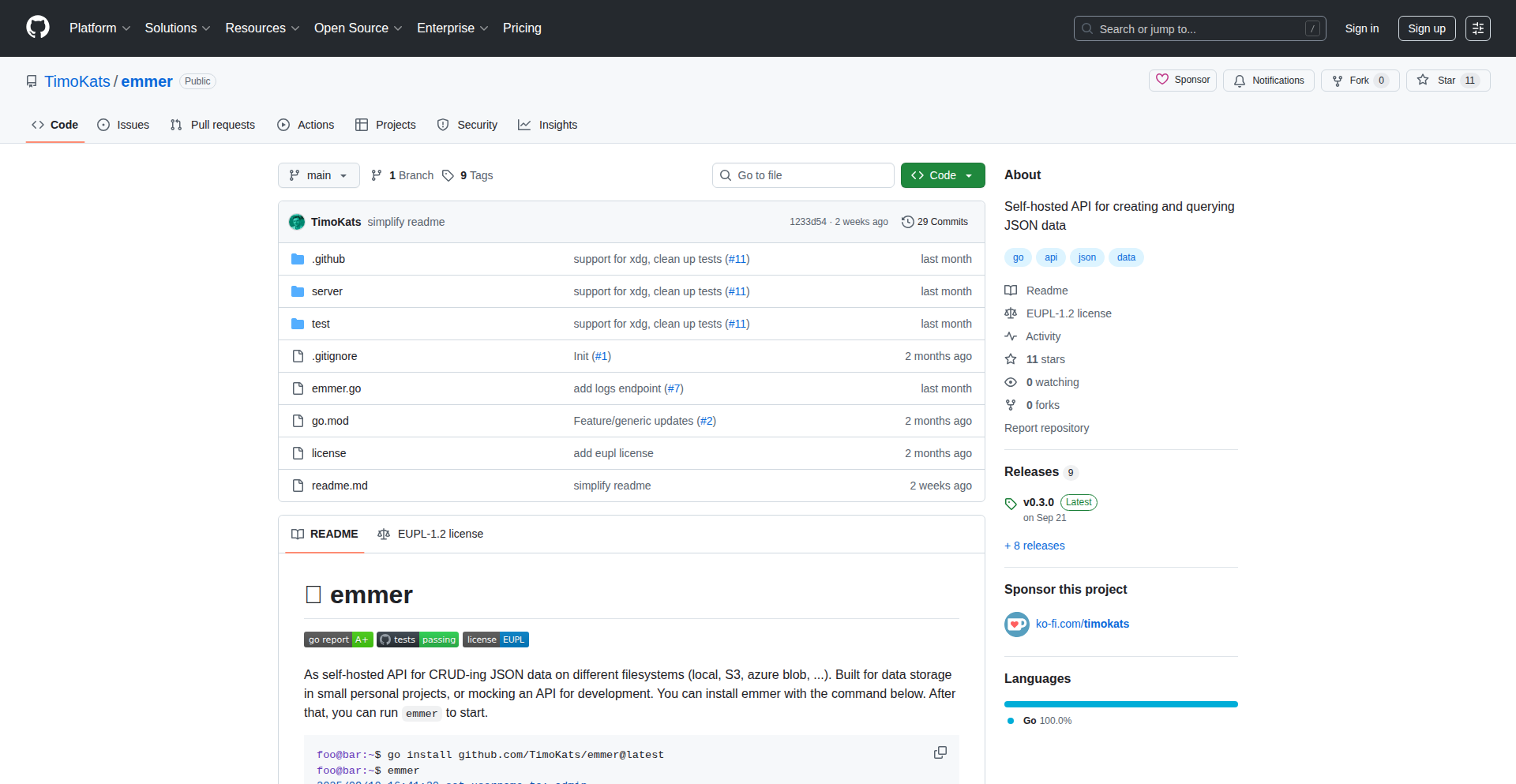
Author
tiempie
Description
This project is a self-hosted API that allows you to perform CRUD (Create, Read, Update, Delete) operations directly on JSON data files. It excels at mocking APIs by serving dynamically generated or edited JSON data as live API endpoints. The innovation lies in its ability to directly manipulate JSON structures via simple HTTP requests, making it incredibly useful for rapid prototyping and testing.
Popularity
Points 2
Comments 0
What is this product?
JSON-CRUDBot is a server application you run yourself that lets you treat JSON files like a database. Instead of complex database setups, you can send simple commands (like GET, POST, PUT, DELETE) over the internet to your JSON file. The API understands your JSON's structure, allowing you to add, change, or retrieve data within nested keys. It's like having a smart assistant that manages your JSON data through web requests, and its core innovation is making API mocking and simple data storage as easy as interacting with a JSON file.
How to use it?
Developers can use JSON-CRUDBot by setting it up on their own server or local machine. Once running, they can send HTTP requests to specific endpoints to interact with their JSON data. For example, a `PUT` request to `/api/users/123` could update a user's information in a `users.json` file. It's ideal for scenarios where you need a temporary, easy-to-manage API backend for front-end development, testing, or even for simple data logging without the overhead of a full database. Integration is straightforward: just point your application's API calls to the address where JSON-CRUDBot is running.
Product Core Function
· Serve JSON data as API endpoints: Allows developers to access and display JSON content as if it were a live API, useful for front-end development and demonstration. So this means you can build your UI and have it talk to this service to get data, even before your real backend is ready.
· CRUD operations on JSON files: Enables direct creation, reading, updating, and deletion of data within JSON files via HTTP requests. This is valuable for quickly modifying data for testing or for simple data persistence. So you can easily add, change, or remove items in your data without writing custom server code for each operation.
· Nested key manipulation: Understands and operates on deeply nested JSON structures, allowing granular control over data. This is essential for managing complex data arrangements. So you can update specific pieces of information deep inside your JSON, not just the whole file.
· API mocking: Provides a flexible way to mock API responses by dynamically creating or editing JSON data and serving it through API endpoints. This significantly speeds up front-end development and testing. So you can simulate different API behaviors and data scenarios for your application without needing a real backend.
· Helper functions for data modification: Includes utilities for common tasks like appending items to arrays or incrementing numeric values within the JSON. This simplifies frequent data manipulation tasks. So you can easily add new items to a list or update counters without writing complex logic.
Product Usage Case
· Front-end development without a backend: A front-end developer can use JSON-CRUDBot to simulate a user management API. They can set up a `users.json` file and use PUT requests to add new users and GET requests to retrieve them, allowing them to build and test their UI features immediately. So this helps build the user interface much faster.
· API testing and debugging: During API integration testing, a developer can use JSON-CRUDBot to create specific error responses or data states to test how their application handles various scenarios. So they can reliably test edge cases and error handling in their app.
· Prototyping mobile app backends: For a quick prototype of a mobile app, JSON-CRUDBot can serve as a simple data store for user profiles or product catalogs, allowing for rapid iteration on the app's functionality. So you can get a working version of your app with data quickly.
· Simple data logging and storage: A small script or IoT device can post data directly to JSON-CRUDBot, which then appends it to a log file in JSON format. This offers a very lightweight way to store simple event data. So you can easily record events or sensor readings without a complex logging system.
51
UltraFaceSwap: Multi-Entity Generative Swapper
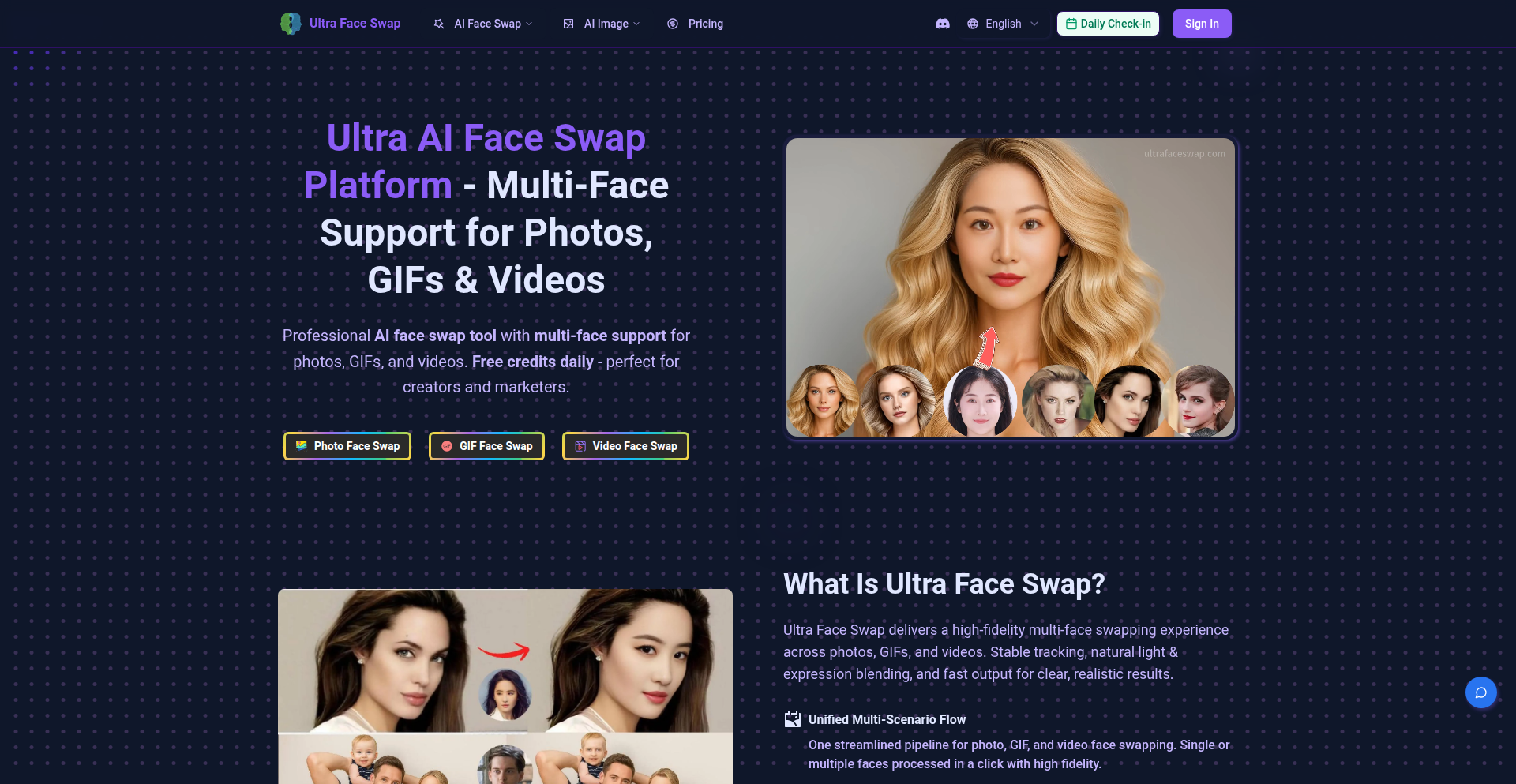
Author
harperhuang
Description
UltraFaceSwap is an AI-powered tool that seamlessly swaps faces in photos, GIFs, and videos. Its key innovation lies in its ability to handle multiple face swaps within a single media, including animated GIFs, while maintaining high temporal consistency and preserving GIF color palettes. This addresses the common limitations of existing tools that are restricted to single face swaps and often produce flickering or poor quality results in videos and GIFs.
Popularity
Points 2
Comments 0
What is this product?
UltraFaceSwap is an advanced AI system designed for face manipulation. At its core, it utilizes deep learning models, specifically Generative Adversarial Networks (GANs) or similar architectures, trained to understand and generate human faces. The innovation here is the extension of this capability to handle multiple individuals in a single frame or sequence. For videos, it employs sophisticated face tracking algorithms to ensure that the swapped face remains consistent and natural across different frames, minimizing flickering. For GIFs, it tackles the challenge of detecting and correctly assigning faces to each individual across multiple frames and then preserves the original GIF's color profile during the swap, which is a significant technical hurdle. This means it can swap faces of several people in a single animated GIF, not just one. This is a leap beyond basic face swapping, offering a more robust and versatile solution.
How to use it?
Developers can integrate UltraFaceSwap into their creative workflows or applications through its API (assuming an API is available or planned, based on the product's ambition). For end-users, the web interface (ultrafaceswap.com) offers a straightforward experience: upload your photo, GIF, or video, select the target face(s) to swap, and upload the source face image(s). The tool then processes the media and delivers the result. Potential use cases for developers include integrating it into video editing software for creative effects, developing personalized content generation platforms, or even for research purposes in media analysis. The ability to perform multiple swaps simplifies complex editing tasks that would otherwise require manual frame-by-frame manipulation.
Product Core Function
· Multi-person face swapping in static images: This allows for swapping faces of several individuals simultaneously in a single photograph, offering creative possibilities for memes, personalized greetings, or artistic projects, solving the limitation of single-face swap tools.
· Multi-person face swapping in animated GIFs: This is a groundbreaking feature that enables the swapping of multiple faces across the frames of an animated GIF, preserving the animation's flow and color integrity. This opens up new avenues for GIF customization and humor, previously unachievable.
· High-quality video face swapping with temporal consistency: The system ensures that swapped faces remain stable and natural across video frames, avoiding visual artifacts like flickering or sudden jumps. This makes the output look more professional and believable for video content creation.
· Comprehensive media format support (photos, GIFs, videos): The tool's flexibility to handle various media types streamlines the workflow for creators who need to apply face swaps across different formats without switching tools or encountering compatibility issues.
· Robust face tracking and occlusion handling: Advanced algorithms track faces even when they turn away or are partially hidden, ensuring that the face swap remains effective and accurate even in challenging scenarios, providing a more reliable outcome.
· GIF color palette preservation: This technical achievement ensures that the swapped GIF retains its original color vibrancy and consistency, preventing a washed-out or unnatural look often seen in manipulated GIFs.
Product Usage Case
· A marketing team wants to create a humorous promotional GIF for a new product launch featuring multiple employees' faces on animated characters. UltraFaceSwap can be used to quickly generate this GIF, achieving a unique and engaging piece of content that would be extremely time-consuming to create manually.
· A social media influencer wants to create personalized reaction GIFs for their followers, where their face is swapped onto a popular meme character. If the meme involves multiple characters, UltraFaceSwap's multi-face capability allows for more complex and shareable content.
· A filmmaker is experimenting with a creative visual effect for a short film, requiring multiple characters' expressions to be altered in a scene. Using UltraFaceSwap on the video footage can help achieve this effect efficiently, providing a consistent visual style across the sequence.
· A game developer wants to create personalized in-game avatars for players that can be animated. UltraFaceSwap could potentially be used to generate unique character appearances based on user photos, which are then integrated into the game engine.
· A content creator needs to produce educational videos where different presenters' faces need to be swapped onto historical figures for illustrative purposes. UltraFaceSwap's video capabilities ensure a smooth and realistic transition between faces, enhancing the educational value without distracting visual glitches.
52
FocusStream: Intentional YouTube Learner
Author
pariharAshwin
Description
FocusStream is a browser-based tool designed to combat YouTube's recommendation rabbit holes, allowing users to learn intentionally by curating educational content. It strips away distracting elements like autoplay and sidebars, presenting only relevant videos based on a user-defined topic. The innovation lies in its focused approach to content delivery, transforming YouTube from a passive entertainment platform into a dedicated learning resource.
Popularity
Points 2
Comments 0
What is this product?
FocusStream is a browser extension that reimagines how you use YouTube for learning. Instead of getting lost in endless suggestions, you tell FocusStream what you want to learn, and it presents you with a curated list of educational videos related to that topic. It achieves this by programmatically filtering out the typical YouTube distractions: no autoplay, no sidebar recommendations, and no algorithmic diversions. This means you stay on track with your learning goals, making YouTube a powerful, focused educational tool. So, what's in it for you? It helps you actually learn what you set out to learn on YouTube, saving you time and frustration.
How to use it?
As a developer, you can integrate FocusStream into your workflow by simply installing it as a browser extension. When you need to research a specific topic or learn a new skill using YouTube, you activate FocusStream. You input your learning topic, and the extension filters the YouTube interface to show you only the most relevant educational content. This is particularly useful for deep dives into technical subjects, learning new programming languages, or researching complex concepts. The direct browser integration means no complex setup or APIs to manage. So, how does this help you? It streamlines your research process and ensures you get the most out of your learning time on YouTube without falling down unrelated content holes.
Product Core Function
· Topic-based video curation: FocusStream filters YouTube to display videos only related to your specified learning topic, ensuring relevance and reducing clutter. This helps you find the exact educational content you need without sifting through irrelevant suggestions. It's like having a personal librarian for YouTube learning.
· Distraction-free interface: Removes elements like autoplay, sidebar recommendations, and trending videos, creating a focused learning environment. This prevents you from getting sidetracked by unrelated content, keeping your attention on your learning objectives. It's designed to help you stay on task.
· Browser-native operation: Runs directly in your web browser as an extension, offering a seamless and unobtrusive user experience. This means no complicated installation or server-side dependencies, making it easy to use immediately. You get a focused learning experience without any technical hurdles.
· Minimalist design: Prioritizes functionality and a clean user interface, making it easy to navigate and use. This ensures that the tool itself doesn't become a distraction, allowing you to concentrate on the learning material. It's all about making learning simple and effective.
Product Usage Case
· A software developer learning a new JavaScript framework: The developer enters 'React Hooks tutorial' into FocusStream. Instead of being shown unrelated gaming videos or vlogs in the sidebar, they see a list of highly relevant tutorials and explanations on React Hooks, allowing them to quickly grasp the concepts and apply them to their project. This saves them hours of searching and irrelevant viewing.
· A student researching a historical event for a project: The student enters 'World War II causes' into FocusStream. The extension presents a curated feed of documentary clips, expert analyses, and educational videos from reputable sources, cutting out entertainment videos and opinion pieces that could sidetrack their research. This ensures they gather accurate and relevant information efficiently.
· A hobbyist learning a new crafting technique: The user wants to learn 'knitting basic stitches'. FocusStream provides a clear list of beginner-friendly knitting tutorials, free from unrelated craft hauls or lifestyle videos. This direct access to instructional content makes the learning process smoother and more enjoyable, leading to faster skill acquisition.
· A programmer debugging a complex issue: The programmer enters a specific error message or technical term related to their problem into FocusStream. The extension surfaces relevant technical deep-dives and troubleshooting guides from YouTube, helping them quickly identify potential solutions and fix their code. This accelerates the problem-solving process and reduces downtime.
53
AI Vision Watchdog
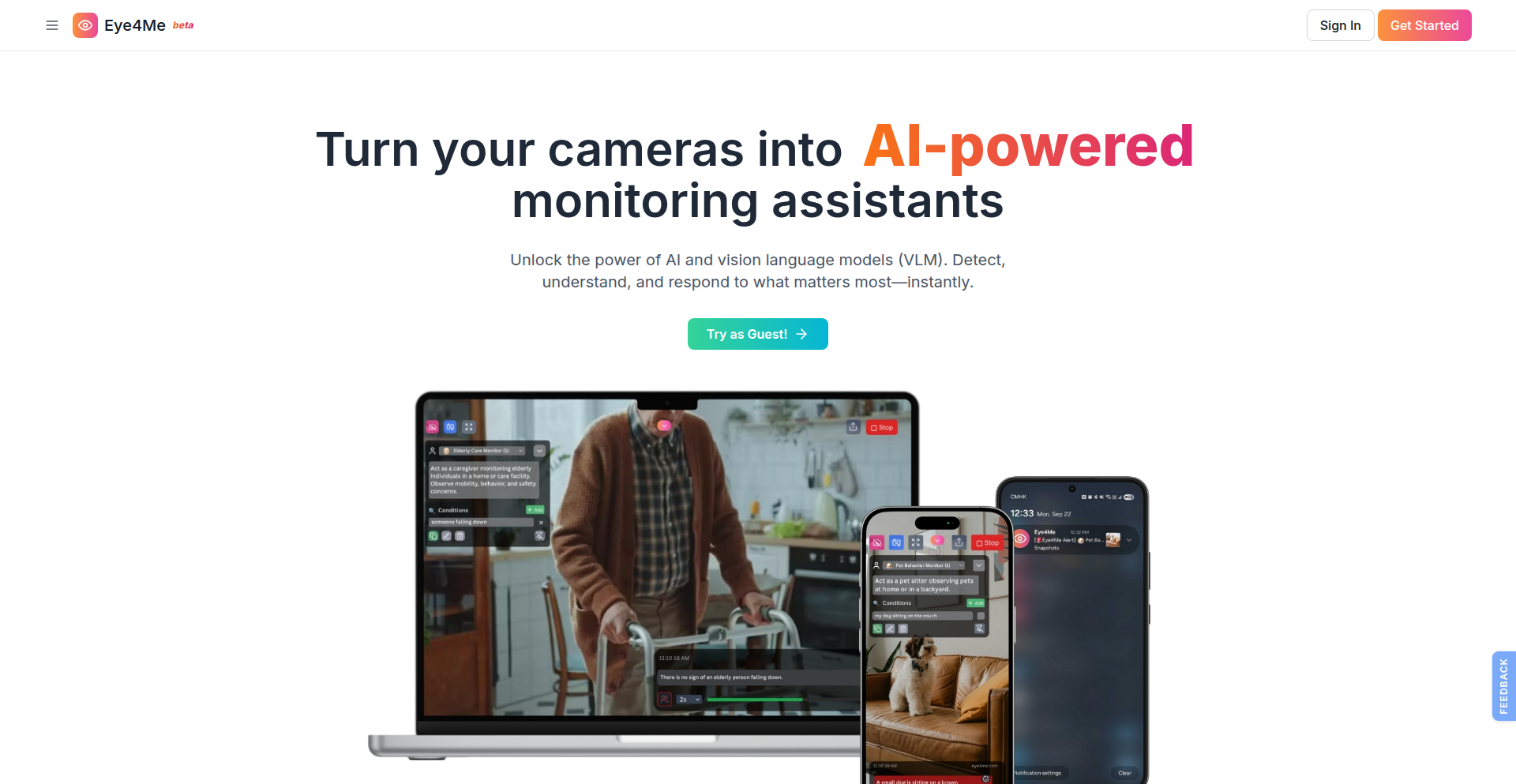
Author
yardole
Description
AI Vision Watchdog transforms any camera-equipped device, like an old phone or webcam, into a real-time AI CCTV system. It uses simple English prompts to monitor specific conditions and can send instant alerts via Telegram and email. This offers an accessible and affordable way to enhance home security and surveillance by leveraging the power of Visual Language Models (VLMs).
Popularity
Points 2
Comments 0
What is this product?
AI Vision Watchdog is a software tool that allows you to create a smart surveillance system using existing devices with cameras. Instead of complex programming, you describe what you want to monitor using plain English phrases, like 'alert me if a person enters the living room' or 'detect if the package is delivered'. The system then uses advanced AI, specifically Visual Language Models (VLMs), to 'understand' what's happening in the camera feed and trigger actions based on your instructions. Think of it like teaching a smart robot to watch for specific things without needing to tell it every single movement. The innovation lies in making AI-powered real-time monitoring accessible and controllable through natural language, democratizing advanced surveillance capabilities.
How to use it?
Developers can integrate AI Vision Watchdog into their projects by setting up a device with a camera (e.g., a smartphone with an old Android version or a computer with a webcam) and installing the software. They then define their monitoring 'rules' using simple English prompts via a user interface or an API. For example, if a developer wants to monitor a specific area for any motion, they would input a prompt like 'detect any movement in the designated zone'. The system processes the camera feed, and if the condition is met, it can initiate actions like sending a Telegram message with a snapshot or an email notification. This makes it ideal for custom security solutions, pet monitoring, or even automating certain tasks based on visual cues.
Product Core Function
· Real-time Visual Monitoring: The system continuously analyzes video feeds from connected cameras, providing up-to-the-minute awareness of any monitored area. This offers peace of mind and immediate detection of events.
· Natural Language Prompting: Users can define what to monitor using simple English sentences, eliminating the need for complex coding or configuration. This makes advanced AI surveillance accessible to everyone.
· AI-driven Condition Detection: Leverages Visual Language Models (VLMs) to interpret visual scenes and identify specific objects, events, or changes based on user prompts. This provides intelligent and context-aware monitoring.
· Instant Alerting System: Delivers immediate notifications via Telegram and email when predefined conditions are met, ensuring prompt response to critical events.
· Cross-Platform Device Compatibility: Works with a wide range of devices equipped with cameras, including smartphones, tablets, and computers, maximizing the utility of existing hardware.
Product Usage Case
· Home Security Enhancement: Use an old smartphone as a security camera to detect unauthorized entry into specific rooms or monitor package deliveries at the doorstep. You can set a prompt like 'alert me if a stranger approaches the front door' and receive an immediate notification.
· Pet Monitoring: Turn a tablet into a pet cam to check on your pets when you're away. A prompt like 'notify me if my dog barks excessively' can help you understand your pet's well-being.
· Elderly Care Assistance: Deploy a webcam to monitor an elderly relative's safety. You could set up a prompt like 'alert me if the person falls' to ensure their immediate safety.
· Workshop or Studio Surveillance: Use a webcam to monitor your workspace for any unusual activity or to ensure equipment is functioning as expected. A prompt like 'detect if the laser cutter is active' can provide operational awareness.
54
TransmissionLineMapper
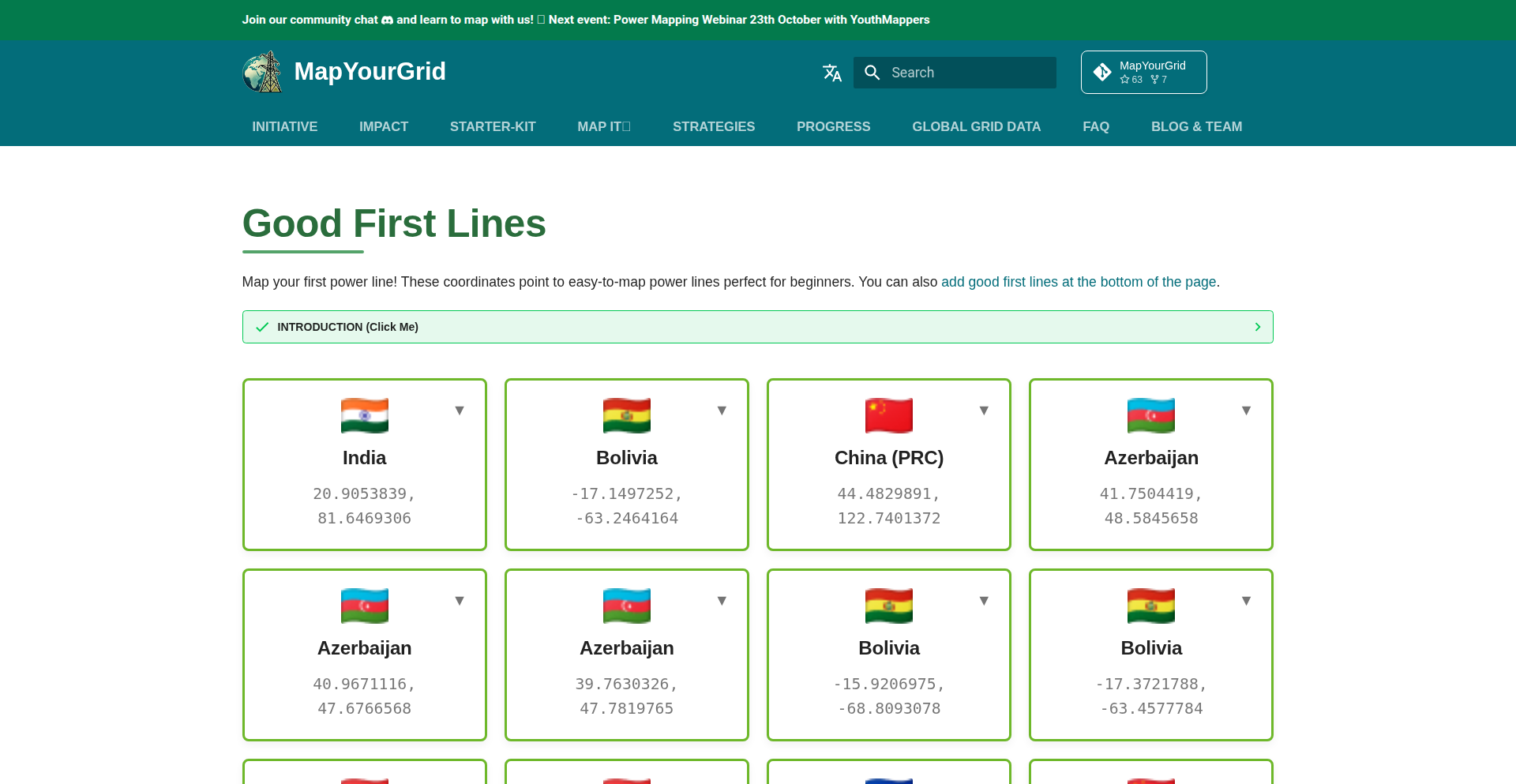
Author
protontypes
Description
Good First Lines is a tool that simplifies the initial steps of transmission line mapping. It provides a quick way to visualize and understand the starting points and fundamental characteristics of transmission lines, helping engineers and developers get up to speed with complex RF (Radio Frequency) and microwave circuit designs without getting bogged down in extensive setup. The core innovation lies in making the foundational calculations and visualizations of transmission line behavior easily accessible.
Popularity
Points 2
Comments 0
What is this product?
This project, Good First Lines, is a clever utility designed to demystify the initial setup and understanding of transmission lines. Transmission lines are crucial components in high-frequency electronics, like those found in Wi-Fi routers or mobile phones, guiding electromagnetic waves. Often, starting a new design or analysis involves complex calculations for characteristic impedance, propagation delay, and other parameters. This tool automates the generation of 'good first lines' – essentially, the fundamental parameters and visualizations – that you'd typically need to start working with a transmission line. It uses principles of electromagnetic field theory and circuit analysis to predict these initial characteristics. The innovation is in its user-friendly, direct approach to presenting these critical starting points, saving significant time and effort in the early design phases.
How to use it?
Developers and engineers can use TransmissionLineMapper by inputting basic physical parameters of their intended transmission line, such as the dielectric constant of the material between conductors, the physical dimensions (like width and separation of traces on a circuit board), and the desired characteristic impedance. The tool then generates visual representations and key numerical values. For integration, developers might use the generated parameters as input for more complex simulation software (like SPICE or electromagnetic solvers) or directly use the provided insights to guide physical layout decisions on a PCB (Printed Circuit Board). It's ideal for rapid prototyping and initial design validation.
Product Core Function
· Initial Parameter Calculation: Computes essential transmission line parameters like characteristic impedance and propagation speed based on user-provided physical and material properties. This is valuable because it eliminates manual, error-prone calculations, allowing engineers to quickly understand the electrical behavior of their planned transmission line. This saves time during the crucial early design stages.
· Visual Characteristic Impedance Plotting: Generates graphical representations of how characteristic impedance might vary with physical dimensions. This offers a clear visual understanding of design trade-offs, helping engineers make informed decisions about trace widths and spacing to achieve specific impedance targets, which is vital for signal integrity.
· Basic Loss Estimation: Provides an initial estimation of signal losses. This is important for understanding potential signal degradation, enabling engineers to account for and mitigate these losses early in the design process, preventing performance issues down the line.
· Simplified User Interface: Offers an intuitive interface for inputting parameters and viewing results. This reduces the learning curve for newcomers to transmission line design, making advanced concepts more accessible and promoting quicker adoption of designs involving RF components.
Product Usage Case
· A PCB designer is creating a new high-speed data link for a server. They need to ensure the traces have a specific impedance (e.g., 50 ohms) to prevent signal reflections. Using TransmissionLineMapper, they can quickly input the PCB material properties and trace dimensions to find the optimal settings that meet this impedance requirement, avoiding costly redesigns.
· An RF engineer is working on a new antenna design that requires a matching network. They need to understand the behavior of short sections of transmission line used as stubs. The tool allows them to rapidly visualize the initial electrical properties of these stubs, accelerating the process of designing an effective matching network and ensuring the antenna performs as expected.
· A student learning about microwave engineering needs to perform lab exercises involving transmission lines. TransmissionLineMapper provides a practical, interactive way to explore how changes in physical parameters affect electrical characteristics, solidifying their understanding of theoretical concepts by seeing them applied directly, making the learning process more engaging and effective.
55
SomniaPlanner
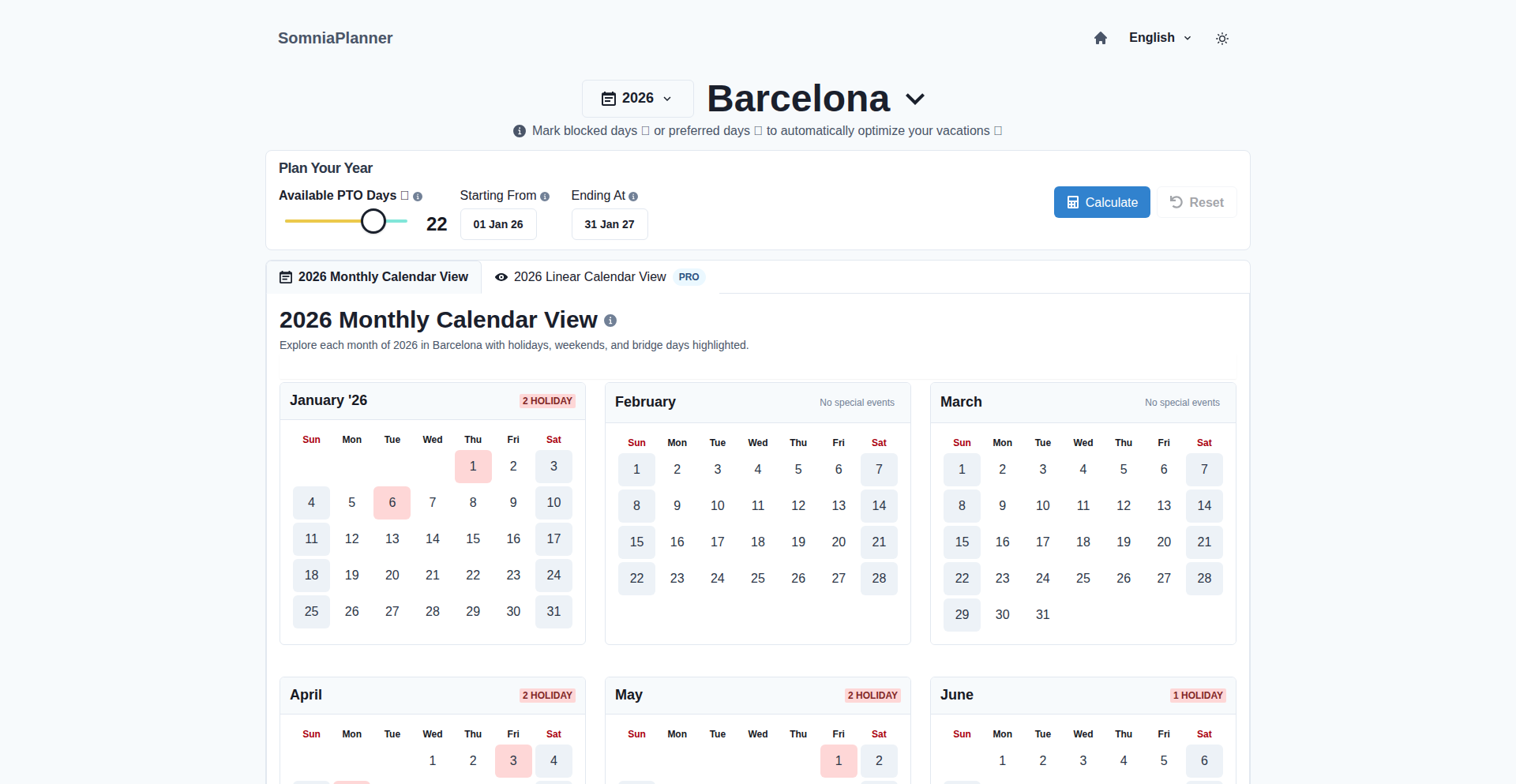
Author
mabolivar
Description
SomniaPlanner is a web application that intelligently maximizes your time off by coordinating Paid Time Off (PTO) with city-specific public holidays and weekends. It uses a sophisticated client-side optimization engine to find the best possible vacation periods, allowing users to set essential 'must-work' and 'must-take' days, ensuring that your planned breaks fit seamlessly into your schedule and local observances. The core innovation lies in its ability to solve complex scheduling problems directly in the browser, offering a private and fast planning experience.
Popularity
Points 2
Comments 0
What is this product?
SomniaPlanner is a smart vacation planner that leverages a dynamic programming algorithm running entirely in your web browser to help you get the most out of your days off. Instead of just looking at a calendar, it's like having a personal assistant that understands public holidays for specific cities and your personal work constraints. It uses a method called dynamic programming, which is like breaking down a big, complex problem into smaller, manageable pieces and solving them one by one to find the optimal solution. This means it can figure out the best possible combination of days for your vacation, considering which days you absolutely must work and which days you absolutely want to take off. The key innovation is that all this complex calculation happens on your computer, so your personal data and planning preferences are never sent to a server, making it secure and very fast (under 20 milliseconds to calculate!). So, for you, this means a private, speedy, and highly personalized way to plan your vacations.
How to use it?
Developers can integrate SomniaPlanner's planning logic into their own applications or use it as a standalone tool for personal or team vacation planning. For personal use, you simply navigate to the SomniaPlanner website, select a city and year, and input your PTO preferences, including any 'block' days (days you absolutely must work) or 'prefer' days (days you must take off). The tool will then present optimized vacation ranges. For developers, the underlying optimization engine, written in TypeScript, can be explored for its efficient constraint satisfaction and dynamic programming techniques. You can use it to build custom scheduling features for internal company tools, project management software, or even sophisticated travel planning applications. The client-side execution means it's easy to deploy without needing a dedicated backend server for the optimization part, which is a significant advantage for rapid prototyping and resource-efficient applications. So, for you, this means you can either use it directly for hassle-free vacation planning or harness its powerful, browser-based optimization engine to build your own smart scheduling solutions.
Product Core Function
· City-aware holiday integration: The system automatically incorporates public holidays specific to a chosen city, ensuring your planned time off aligns with local observances. This adds practical value by preventing accidental overlap with mandatory holidays, thus optimizing your total available days off.
· Hard constraint optimization: Users can designate 'block' days (must-work) and 'prefer' days (must-take) as strict rules for the planner. The algorithm guarantees these constraints are met, providing a reliable planning experience tailored to individual needs and avoiding conflicts.
· Dynamic programming solver: A sophisticated client-side algorithm efficiently finds optimal vacation periods by enumerating feasible ranges and scoring them based on days off and PTO usage. This technical approach ensures rapid and comprehensive planning without relying on external servers, offering speed and privacy.
· Linear calendar view: A user-friendly interface presents planning options in a linear calendar format, making it easy to visualize and select vacation slots. This enhances usability for those who prefer a clear, sequential overview of their schedule.
· Client-side execution: The entire optimization engine runs in the browser, meaning no backend infrastructure is needed for calculations, ensuring data privacy and near-instantaneous results. This translates to a secure and fast planning experience for users.
Product Usage Case
· Planning a vacation in Barcelona for 2026: A user wants to plan a trip to Barcelona and knows they have certain work meetings they cannot miss ('block' days) and a specific week they'd prefer to be off ('prefer' days). By inputting these constraints into SomniaPlanner, the tool generates an optimal vacation plan that respects these crucial dates while maximizing additional days off by factoring in Barcelona's public holidays and weekends. This solves the problem of manually juggling dates and discovering conflicts too late.
· Developing a team leave management system: A startup company wants to build an internal tool for employees to request and manage their PTO. They can leverage SomniaPlanner's client-side optimization engine to ensure that team leave requests are approved only when they don't conflict with critical project deadlines ('block' days for specific team members) or company-wide holidays. This allows for efficient resource allocation and prevents understaffing during peak periods.
· Creating a personalized travel itinerary generator: A travel tech company aims to build a feature that suggests optimal travel dates for users based on their preferences and destination-specific events. SomniaPlanner's technology can be adapted to analyze user-defined 'must-visit' dates or 'avoid' dates for a destination, combined with local event schedules, to propose the most advantageous travel windows, ensuring users get the most value from their travel plans.
56
NicheFinder AI
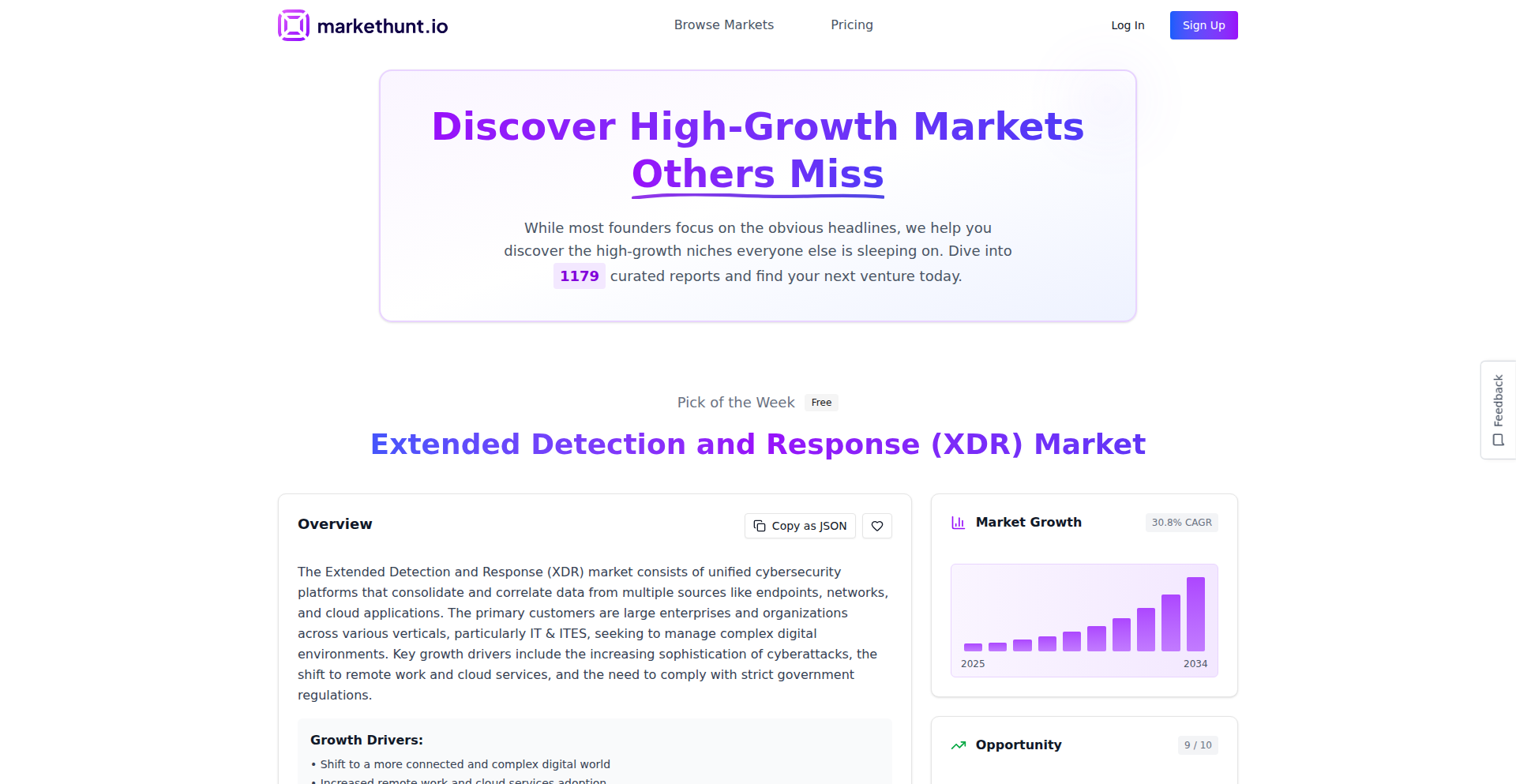
Author
moudah
Description
Markethunt is a curated database of market reports designed to help entrepreneurs and developers identify high-growth, underserved market niches. Instead of focusing on hyped-up tech trends, it surfaces real industries with significant financial potential that might be flying under the radar. The core innovation lies in its structured approach to presenting crucial data like growth projections and key drivers, paired with actionable startup ideas, all built using Next.js and Supabase. This helps users bypass the noise and find lucrative opportunities with less competition, answering the question: 'So, how can this help me find my next big idea with less risk?'
Popularity
Points 2
Comments 0
What is this product?
Markethunt is essentially a smart research assistant for discovering business opportunities. It's a collection of market reports, but unlike a general search engine, it's specifically organized to highlight markets that are growing fast and don't have a ton of existing players. The technology behind it uses Next.js for a smooth user interface and Supabase for efficiently storing and retrieving this valuable market data. The innovation is in its focus: it prioritizes finding those 'hidden gem' markets that offer a significant advantage because they aren't overcrowded. This helps you discover profitable ventures that others might miss, answering: 'So, what's special about this that I can't just Google?'
How to use it?
Developers can use Markethunt as a strategic tool for brainstorming new product ideas or identifying underserved customer segments for existing projects. You can browse through the curated reports, filter by growth potential, and explore the provided data points like market drivers and projected growth. For integration, while Markethunt is a standalone platform, the insights gained can directly inform your development roadmap, feature prioritization, or even guide the creation of entirely new applications targeting these identified niches. For example, if you see a growing demand for 'automated fare collection systems,' you could start thinking about building a new app or service in that space. This directly answers: 'So, how can I practically use this to build something or improve what I have?'
Product Core Function
· Market niche identification: Provides access to curated market reports that pinpoint growing and overlooked industries, offering concrete business opportunities. This is valuable because it helps you find less competitive spaces to build in, answering: 'So, what specific opportunities does it uncover for me?'
· Growth projection analysis: Presents data on projected market growth, allowing users to assess the future potential of different industries. This is valuable for making informed decisions about where to invest time and resources, answering: 'So, how do I know if this market will be profitable in the future?'
· Key driver insights: Explains the factors driving market growth, offering a deeper understanding of industry dynamics. This is valuable for comprehending the landscape and formulating effective strategies, answering: 'So, why is this market growing, and what should I pay attention to?'
· Startup idea generation: Offers concrete startup concepts within identified niches to kickstart innovation. This is valuable for overcoming 'blank page syndrome' and getting immediate inspiration, answering: 'So, what are some actual ideas I can pursue based on this?'
· Free exploration of rotating reports: Allows users to freely access a selection of market reports without commitment, enabling easy evaluation of usefulness. This is valuable for trying out the platform and assessing its utility before investing further, answering: 'So, can I try it out easily without any risk?'
Product Usage Case
· A solo developer looking for a side project could use Markethunt to discover a niche in sustainable packaging logistics. By identifying this growing market through the reports and understanding its drivers, they could then build a small SaaS tool to help small businesses track their eco-friendly packaging impact. This solves the problem of finding a unique, in-demand project. 'So, how can this help me find my next side hustle idea?'
· A startup founder wanting to pivot their business could use Markethunt to find a less saturated segment within the elderly care technology market. They might discover a niche in remote monitoring solutions for specific chronic conditions. This insight allows them to reorient their product development and marketing efforts towards a more promising area. 'So, how can this help my existing business find new direction?'
· A product manager in a larger tech company could leverage Markethunt to identify emerging B2B software needs in non-tech industries, such as automated compliance solutions for the construction sector. This data can then inform the company's innovation pipeline and new product development strategy. 'So, how can this help my company discover new markets?'
57
TableSlayer: Real-time Tabletop Sync
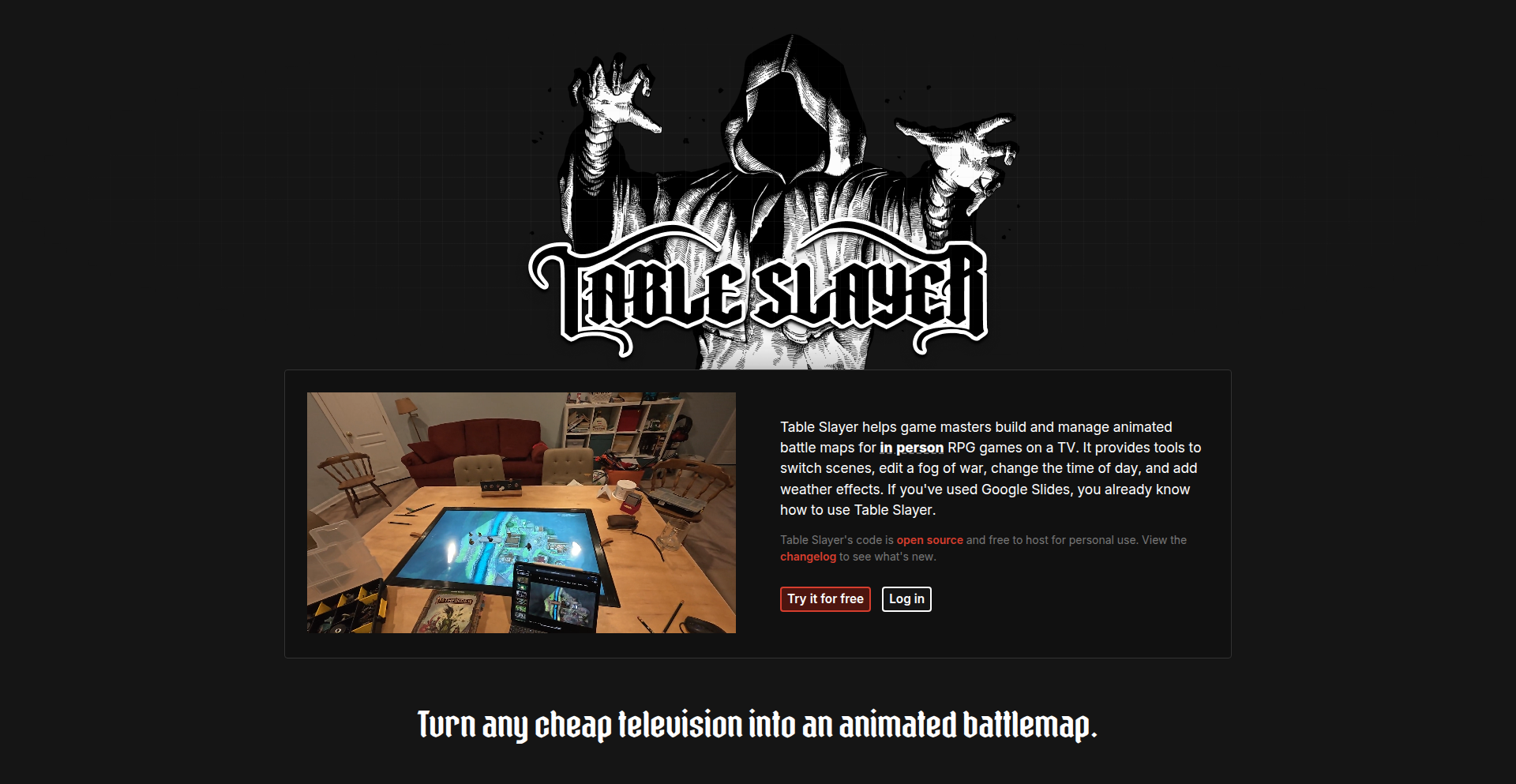
Author
snide
Description
TableSlayer is a virtual tabletop designed for in-person role-playing games played around a physical table, leveraging a TV as the display. It innovates by using technologies like Partykit and YJS for seamless real-time synchronization and conflict resolution, bridging the gap for local multiplayer experiences that lack robust online counterparts. So, this is useful because it makes playing tabletop RPGs with friends feel more engaging and organized, even without needing everyone to be online.
Popularity
Points 2
Comments 0
What is this product?
TableSlayer is a specialized virtual tabletop that uses a TV as a shared display for in-person role-playing games. Its core innovation lies in its real-time synchronization engine, powered by Partykit and YJS. Partykit handles the communication between connected devices, ensuring that all players see the same game state instantly. YJS is a library that provides 'real-time collaborative editing' capabilities; think of it like Google Docs for game states. It ensures that if multiple people make changes at the same time (e.g., moving characters), the system intelligently merges these changes without conflicts. The backend uses SQLite for data storage and Sveltekit for the frontend. Cloudflare is used for media hosting. So, this means your game state is always up-to-date for everyone at the table, preventing confusion and allowing for smooth gameplay.
How to use it?
Developers can integrate TableSlayer into their game sessions by setting up a TV connected to a device running the TableSlayer application. Participants can then connect their own devices (laptops, tablets) to the same local network or through a shared internet connection. The application facilitates the synchronization of game elements like character tokens, maps, and dice rolls. For developers looking to build upon it, the open-source nature allows for customization and integration into existing game frameworks. The stack (SQLite, Sveltekit, Cloudflare, Partykit, YJS) provides a robust foundation for building real-time applications. So, this helps you run your game more smoothly, with less manual setup and more focus on storytelling.
Product Core Function
· Real-time game state synchronization: Allows all players at the table to see instant updates of game elements like character positions, maps, and status effects, ensuring everyone is on the same page. This is valuable for maintaining game flow and immersion.
· Conflict resolution for simultaneous actions: YJS handles situations where multiple users make changes at the same time, merging them intelligently to prevent data loss or inconsistencies. This is useful for preventing game state chaos when players act quickly.
· Virtual tabletop display on TV: Utilizes a television as a central display for all game elements, creating a shared visual experience for the group. This enhances the communal aspect of tabletop gaming.
· Open-source code base: Provides transparency and allows developers to inspect, modify, and extend the functionality to suit specific game needs or add new features. This offers flexibility and community-driven improvement.
· Local-first design: Prioritizes in-person play, ensuring a smooth experience without relying heavily on constant internet connectivity for core functionality. This is beneficial for game sessions in areas with unreliable internet.
Product Usage Case
· A Dungeon Master running a Dungeons and Dragons campaign uses TableSlayer on a large TV to display the current battle map, character tokens, and enemy positions. Players at the table can see all updates in real-time as the DM moves creatures or reveals new areas. This solves the problem of a cluttered physical map or the need for constant verbal description.
· A board game enthusiast uses TableSlayer to manage complex game states for a game with many tokens and variables. The TV displays all game components, and players can interact via their own devices, with all changes synced instantly. This helps manage the complexity of modern board games and ensures all players are aware of the current game state.
· A game developer prototyping a local multiplayer RPG uses TableSlayer's sync mechanism as a reference or even directly integrates its backend to manage shared game state across multiple clients connected to a central TV display. This accelerates the development of real-time local multiplayer features.
· A group playing a pen-and-paper RPG in a dimly lit room uses TableSlayer to project a clear, illuminated map and tokens onto a TV, making it easier for everyone to see and track progress. This improves visibility and reduces the reliance on physical miniatures and paper maps in low-light conditions.
58
MCP Habit Tracker: API-First TUI for Self-Mastery
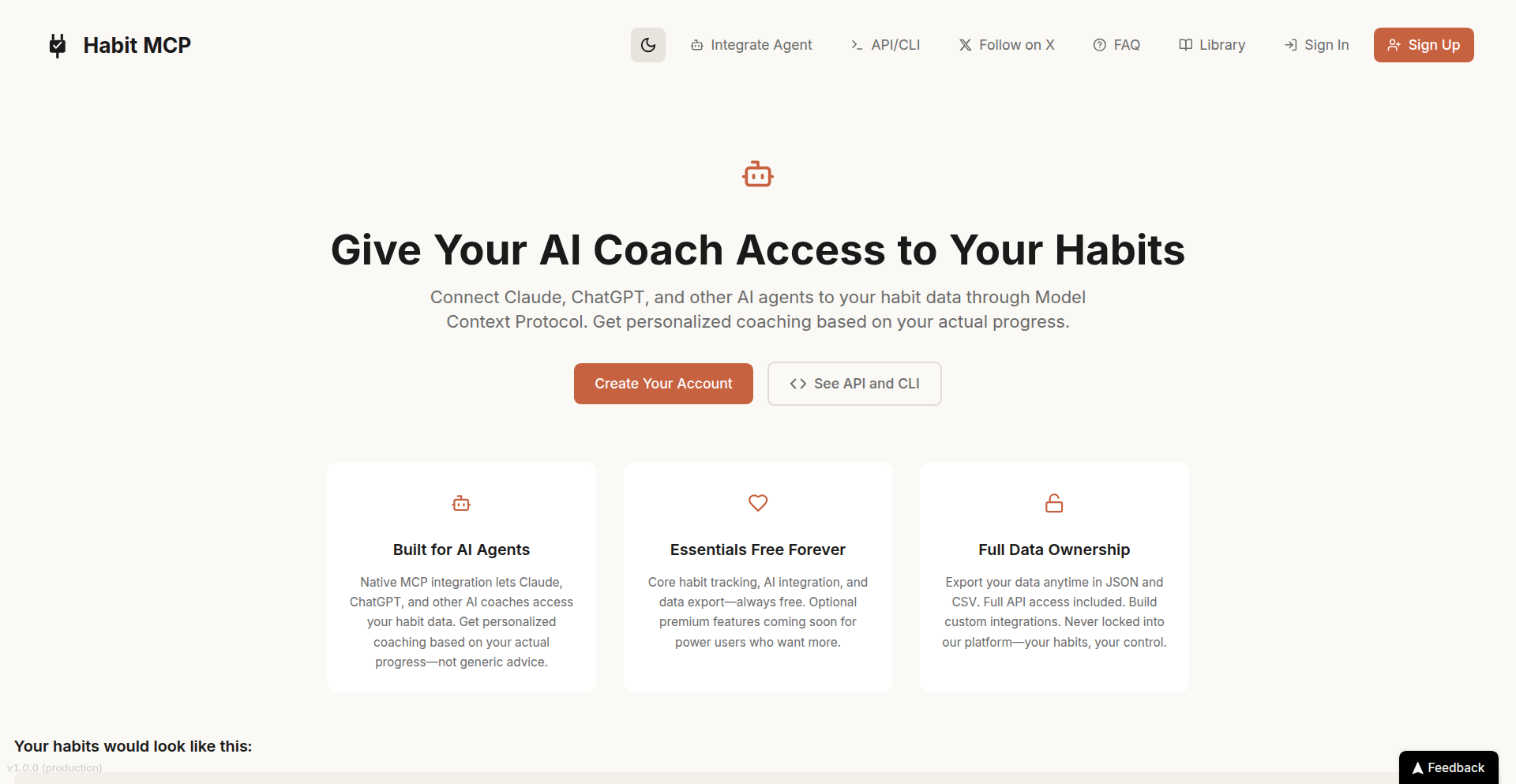
Author
jpzk
Description
MCP Habit Tracker is a novel habit tracking application that prioritizes a developer-centric approach. It offers both a command-line interface (TUI) and a robust API, allowing users to manage their habits programmatically. The core innovation lies in its API-first design, enabling seamless integration with other tools and custom workflows, making habit tracking a deeply personal and automated process. This empowers users to not just record habits, but to build sophisticated systems for self-improvement.
Popularity
Points 2
Comments 0
What is this product?
This project is a habit tracking tool built with a developer's workflow in mind. Instead of a traditional graphical interface, it provides a Text-based User Interface (TUI) that you interact with using commands in your terminal. The truly innovative part is its robust API (Application Programming Interface). Think of the API as a set of instructions that allows other programs to talk to and control the habit tracker. This means you're not limited to just the TUI; you can write your own scripts or connect it to other services to automate habit tracking, analyze your progress in custom ways, or even trigger actions based on your habit streaks. It's about treating personal development like a software project.
How to use it?
Developers can use MCP Habit Tracker in a variety of ways. For quick logging and review, you can run the TUI directly in your terminal. For advanced use, you can interact with the API. This means you can write Python scripts to automatically mark habits as complete based on certain conditions (e.g., if you've been at your desk for 8 hours, mark 'Stand Up' as done). You can also integrate it with your personal dashboards, notification systems, or even build custom visualizations of your habit data. If you're building an app and want to incorporate habit tracking, its API makes it straightforward to embed this functionality.
Product Core Function
· API-driven habit management: Allows programmatic creation, modification, and deletion of habits, enabling automated workflows and integrations.
· Terminal User Interface (TUI): Provides an efficient, keyboard-navigable interface for quick habit logging and review directly within the command line.
· Data extensibility: Designed to be flexible, allowing for custom data analysis and visualization of habit patterns beyond basic tracking.
· Workflow automation: Enables developers to build custom scripts and connect with other services to automate habit completion or trigger actions based on habit status.
Product Usage Case
· A developer could write a script that automatically marks a 'Meditate' habit as complete if their calendar shows no meetings during a designated meditation slot, directly interacting with the MCP Habit Tracker API.
· You can build a personal dashboard that fetches your habit streaks from the API and displays them alongside your other productivity metrics, providing a holistic view of your progress.
· For those who enjoy command-line workflows, you can set up reminders via your terminal that, when responded to, directly update your habit status through the TUI.
· Integrate habit tracking into your CI/CD pipeline: If a certain build passes, you could automatically log a 'Code Successfully' habit, reinforcing positive development behaviors.
59
GitFileExtractor
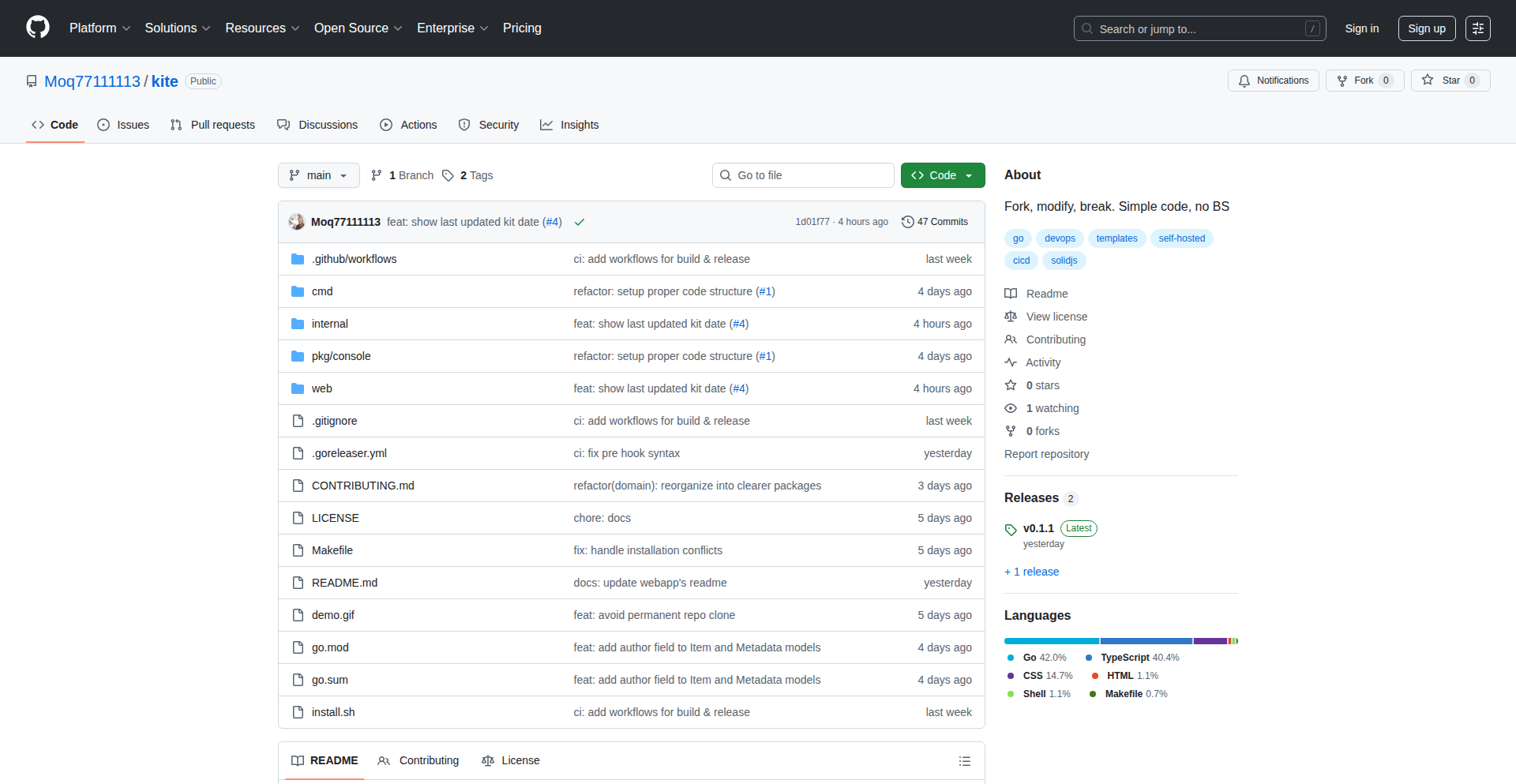
Author
Moq_
Description
GitFileExtractor is a minimalist tool designed to extract individual files directly from Git repositories without the need to clone the entire repository. It addresses the common developer pain point of needing a single file from a large or distant Git project, saving time and bandwidth.
Popularity
Points 1
Comments 1
What is this product?
GitFileExtractor is a command-line utility that leverages Git's internal object model to fetch and reconstruct specific files. Instead of downloading the whole project history (cloning), it directly queries the Git object database for the desired file's commit hash and content. This is achieved by understanding Git's data structures like blobs (file contents) and trees (directory structures), allowing it to reconstruct the file's state at a given commit. The innovation lies in its targeted retrieval, bypassing the overhead of a full clone.
How to use it?
Developers can use GitFileExtractor from their terminal. For example, to get a file named `config.yaml` from the main branch of a remote repository `https://github.com/example/repo.git`, a command might look like `gitfileextractor --repo https://github.com/example/repo.git --branch main --file config.yaml`. This makes it easy to integrate into build scripts, CI/CD pipelines, or simply to grab a quick configuration file or snippet without cluttering local storage.
Product Core Function
· Efficient File Retrieval: Allows developers to download specific files from Git repositories without cloning the entire project. This saves significant download time and disk space, especially for large repositories. This is useful for fetching configuration files, specific scripts, or documentation from external projects.
· Commit-Specific Extraction: Enables users to retrieve a file as it existed at a particular commit hash. This is invaluable for auditing, reproducing specific states, or understanding how a file has evolved over time. This can be used in forensic analysis or when debugging issues tied to a specific code version.
· Minimalistic Design: The tool focuses on a single, well-defined task, making it lightweight and easy to understand and maintain. This simplicity reduces the potential for bugs and makes it a reliable utility for developers who prefer focused tools.
· Remote Repository Access: Directly works with remote Git repositories, eliminating the need for local cloning or manual downloads from web interfaces. This streamlines workflows for automated processes and quick access to shared project components.
Product Usage Case
· Fetching a README file from a GitHub repository for a project documentation site. Instead of cloning the entire repo just for the README, GitFileExtractor can pull it directly, keeping the build process lean.
· Retrieving a specific dependency configuration file (e.g., `package.json` or `pom.xml`) from a library's repository to analyze its contents without downloading the entire library source code.
· In CI/CD pipelines, downloading a specific script or configuration file needed for deployment or testing from a separate Git repository. This avoids the complexity of managing multiple cloned repositories within a single pipeline job.
· Accessing a historical version of a configuration file from a specific past commit to understand system behavior or revert to a known good state. This allows for granular debugging and state examination.
60
RailGPT: AI-Powered Dutch Rail Navigator
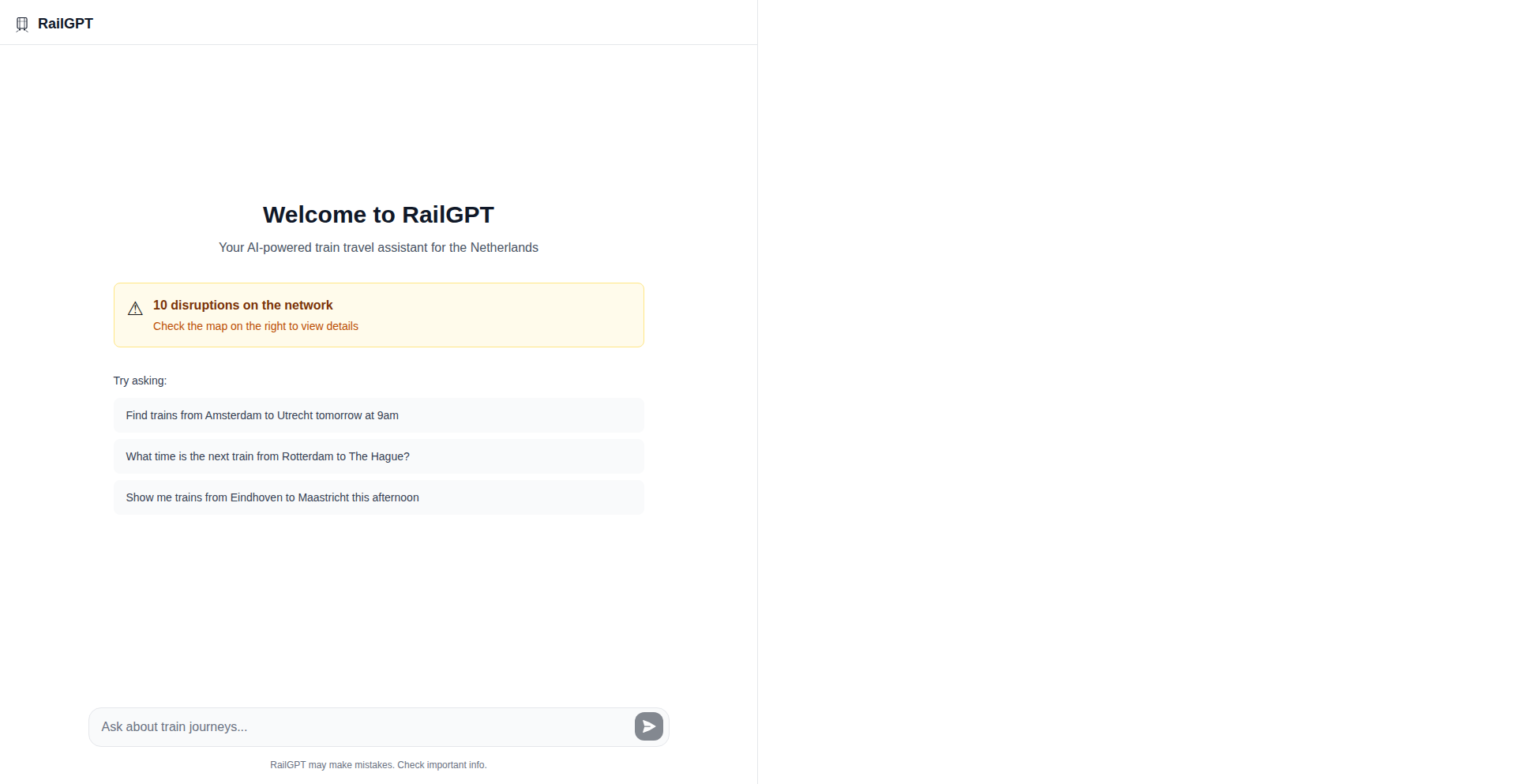
Author
joeharwood3
Description
RailGPT is an AI-powered assistant designed to simplify train travel within the Netherlands. It leverages natural language processing (NLP) to understand user queries about train schedules, routes, and disruptions, offering real-time, personalized travel advice. The core innovation lies in its ability to interpret complex, conversational requests and translate them into actionable travel plans, addressing the common frustrations of navigating public transport systems.
Popularity
Points 2
Comments 0
What is this product?
RailGPT is an intelligent helper that uses artificial intelligence, specifically a large language model (similar to ChatGPT, but focused on Dutch trains), to understand your questions about train journeys. Instead of searching through complex schedules or websites, you can simply ask 'When is the next train from Amsterdam to Utrecht?' or 'What happens if my train is delayed?', and RailGPT will provide a clear, concise answer. Its innovation is in its ability to process natural, everyday language and deliver accurate, context-aware information about Dutch train travel, making it more accessible and less stressful.
How to use it?
Developers can integrate RailGPT into their applications or services to offer enhanced travel planning features. This could involve building a chatbot for a travel website, creating a mobile app plugin for real-time transit updates, or even powering internal tools for logistics. The integration would typically involve sending user queries to the RailGPT API and receiving structured responses. For example, a developer could build a simple web interface where users type their questions, and the application then forwards these to RailGPT for processing, displaying the AI's suggestions back to the user.
Product Core Function
· Natural Language Understanding: Processes free-form text queries about train travel, meaning users can ask questions naturally without needing specific keywords. This is valuable because it removes the learning curve associated with complex search interfaces, making travel planning intuitive for everyone.
· Real-time Schedule Information: Accesses and interprets live train schedule data to provide accurate departure and arrival times. This is valuable as it ensures users have the most up-to-date information, preventing missed connections or incorrect assumptions about journey times.
· Disruption and Delay Handling: Advises on potential disruptions, delays, and alternative routes. This is valuable because it proactively helps users manage unexpected travel issues, reducing anxiety and saving time by suggesting the best course of action.
· Personalized Route Planning: Offers tailored route suggestions based on user preferences or specific journey requirements. This is valuable as it moves beyond generic schedules to provide optimal travel options that fit individual needs, making journeys more efficient and comfortable.
· Multi-lingual Support (implied by AI): While focused on the Netherlands, the underlying AI technology can often be extended to understand queries in multiple languages. This is valuable for international travelers who may not be fluent in Dutch, allowing them to easily plan their trips.
· Conversational Interaction: Engages in a dialogue with the user to clarify needs or provide follow-up information. This is valuable because it mimics human interaction, making the assistance feel more helpful and less like a rigid query-response system.
Product Usage Case
· A travel blog could use RailGPT to power a dynamic itinerary planner, allowing readers to ask 'What's the best way to get from the airport to my hotel in Amsterdam?' and receive instant, detailed instructions. This solves the problem of users having to sift through multiple websites for fragmented information.
· A productivity app developer could integrate RailGPT to help users quickly check 'What time does the last train leave from Rotterdam to The Hague tonight?' before committing to an evening event. This addresses the need for fast, on-demand information within a user's existing workflow.
· A smart home device could be enhanced with RailGPT to respond to voice commands like 'Tell me about train delays to Schiphol Airport tomorrow morning.' This solves the problem of needing to physically access a device or computer to get essential travel updates, offering hands-free convenience.
· A student's project could utilize RailGPT to build a simple command-line tool that answers questions like 'Which platform does the train to Eindhoven depart from at 3 PM?' This demonstrates how even basic tools can benefit from sophisticated AI for problem-solving, showcasing the hacky, experimental spirit of HN projects.
61
PromptSpark
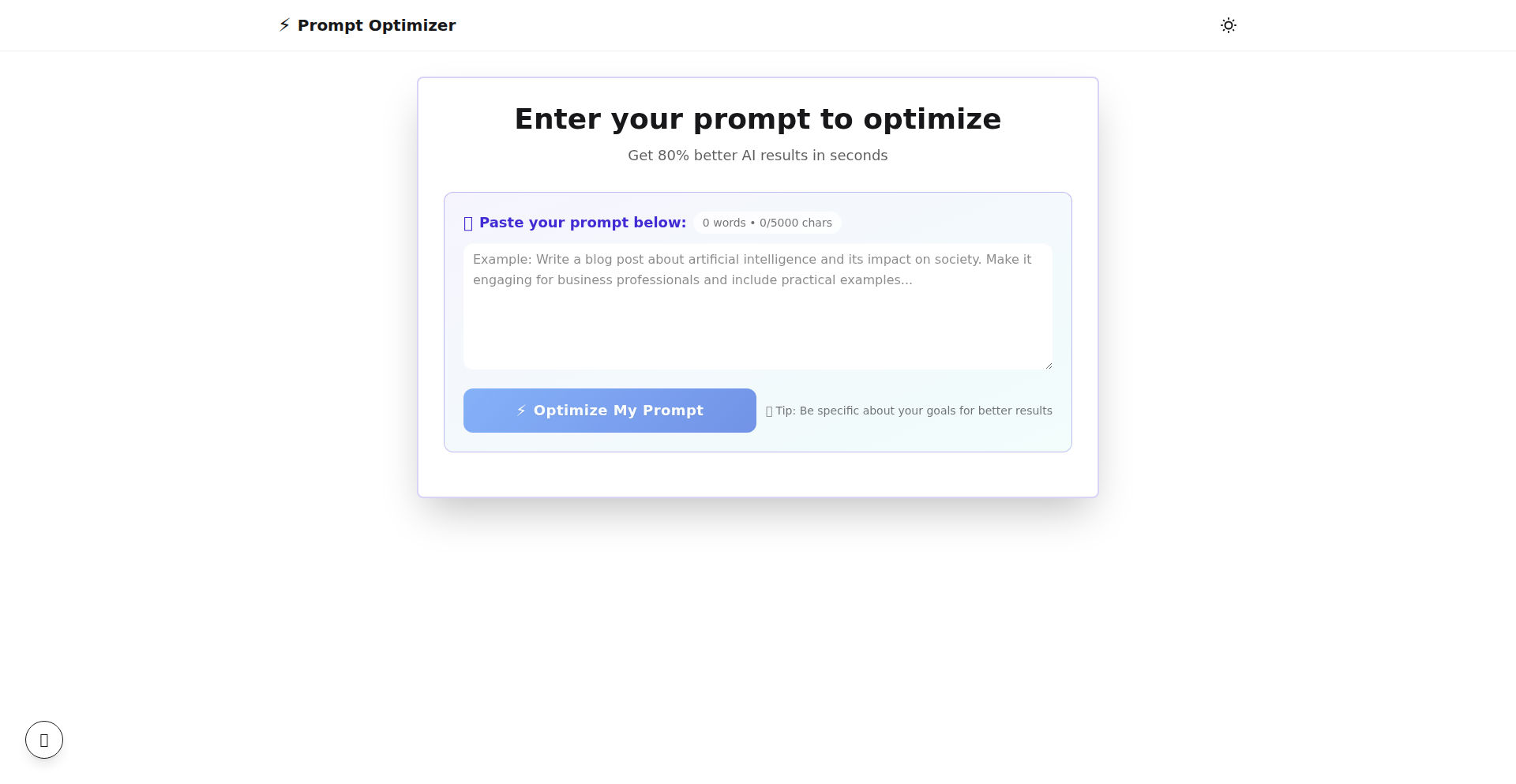
Author
hafiz_
Description
PromptSpark is a free AI prompt optimization tool designed to enhance the effectiveness of your AI prompts. It leverages a novel approach to analyze and refine user-provided prompts, aiming to achieve more precise and relevant outputs from large language models. The core innovation lies in its ability to identify prompt ambiguities and suggest structural or keyword changes, thereby reducing the 'guesswork' often associated with AI interaction. This translates to more predictable and useful AI-generated content for developers and users alike, saving time and computational resources.
Popularity
Points 1
Comments 1
What is this product?
PromptSpark is an AI prompt optimization tool that helps you craft better instructions for AI models. Think of it like a sophisticated editor for your AI requests. Instead of just typing your request and hoping for the best, PromptSpark analyzes your prompt using linguistic and semantic techniques, identifying areas where the AI might misunderstand or produce suboptimal results. It then offers suggestions for rephrasing, adding context, or specifying parameters. This is innovative because it moves beyond simple keyword matching to a deeper understanding of prompt intent, making AI interaction more reliable and efficient. So, this helps you get better answers from AI without having to be an AI expert yourself.
How to use it?
Developers can use PromptSpark by inputting their existing AI prompts into the tool. PromptSpark will then provide a score or a set of suggested optimizations. For example, if you're asking an AI to write code, and the output is consistently missing a specific library, PromptSpark might suggest explicitly stating that library in your prompt. It can be integrated into development workflows by being used before sending final prompts to AI services, or as a learning tool to understand how to better communicate with AI. This means you can refine your prompts upfront, leading to more accurate code generation or content creation on the first try, reducing iteration cycles.
Product Core Function
· Prompt analysis: This function uses natural language processing (NLP) to break down the user's prompt, identifying key entities, intents, and potential ambiguities. Its value is in revealing how the AI might interpret your request, allowing for proactive adjustments. It's useful for understanding why an AI might be giving you a generic or off-topic response.
· Suggestion engine: Based on the analysis, this feature provides actionable recommendations for improving the prompt. These suggestions might include adding detail, clarifying language, or specifying constraints. The value here is providing concrete steps to get a better AI output, saving users the frustration of trial-and-error. This is helpful for refining your AI queries to get exactly what you need.
· Clarity scoring: PromptSpark assigns a score indicating the clarity and specificity of the prompt. A higher score means the prompt is less likely to be misinterpreted by the AI. This offers a quantifiable measure of prompt quality, allowing users to track their improvement in prompt engineering. This is useful for anyone who wants to objectively assess and improve their AI interaction skills.
Product Usage Case
· Code generation refinement: A developer needs to generate Python code for a web scraper. Their initial prompt is vague. PromptSpark analyzes it and suggests adding specific libraries to use, error handling requirements, and output format. By using PromptSpark, the developer gets a more robust and functional scraper on the first attempt, avoiding the need for extensive debugging and re-prompting. This saves significant development time.
· Content creation accuracy: A content writer uses PromptSpark to refine a prompt for an AI to generate marketing copy. The initial prompt results in generic slogans. PromptSpark suggests adding target audience demographics, desired tone, and specific keywords. The optimized prompt yields more compelling and targeted copy, which resonates better with the intended audience and requires less post-editing. This directly improves the effectiveness of marketing materials.
· Troubleshooting AI responses: A data scientist is getting inconsistent results from an AI for data analysis tasks. They feed their prompts into PromptSpark, which identifies ambiguous terms in their requests. By clarifying these terms based on PromptSpark's suggestions, the data scientist achieves more reliable and accurate data insights, enabling faster decision-making. This helps in diagnosing and resolving issues with AI output.
62
HostFileApp
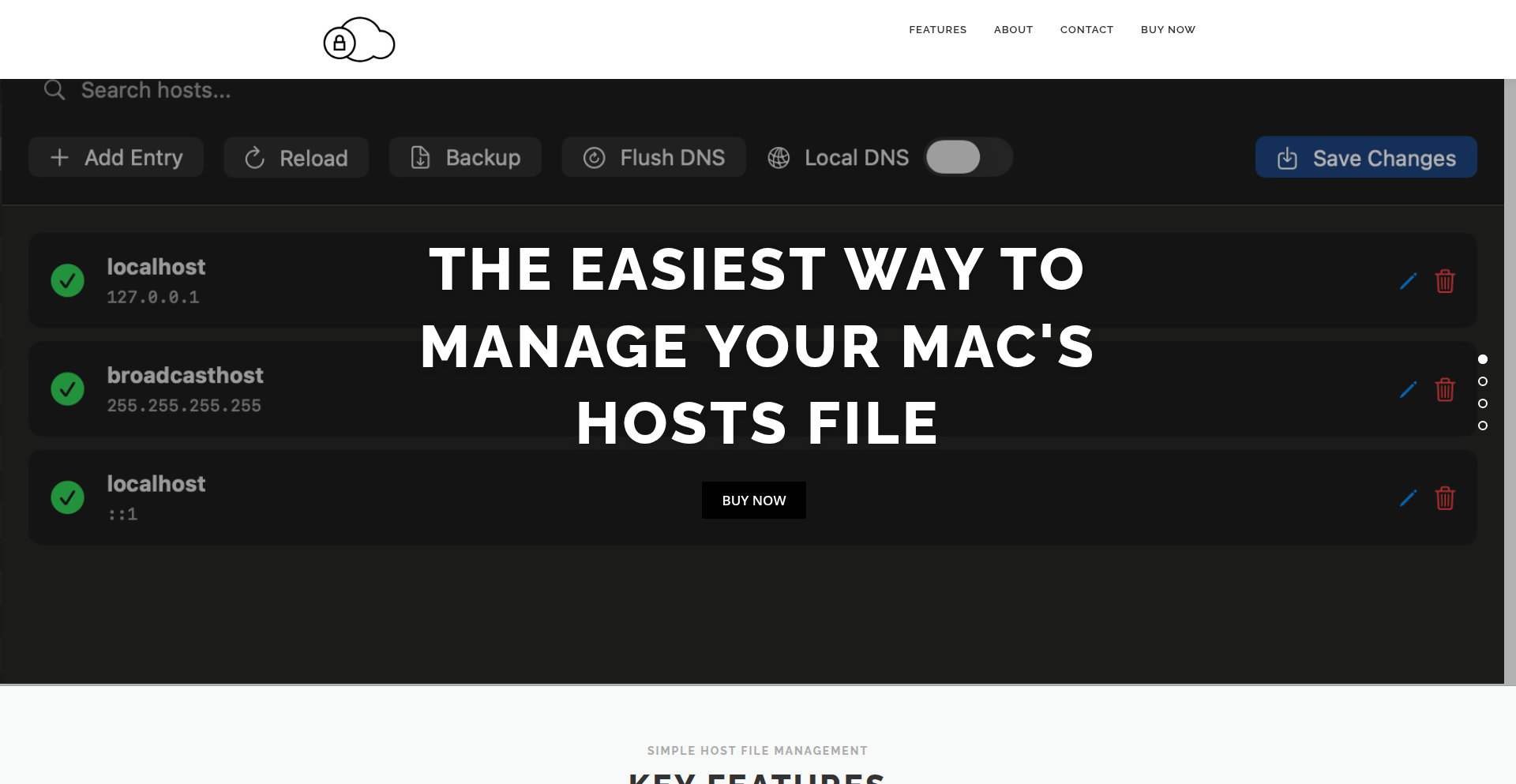
Author
RichHickson
Description
HostFileApp is a macOS utility that provides a user-friendly visual interface for managing your computer's hosts file, eliminating the need to use the command line. It simplifies tasks like adding, editing, and disabling host entries, ensuring safety and convenience for developers and system administrators. A key innovation is its built-in local DNS server with wildcard domain support, offering advanced local development flexibility.
Popularity
Points 1
Comments 1
What is this product?
HostFileApp is a macOS application designed to make editing the `/etc/hosts` file intuitive and safe. Instead of complex terminal commands, you get a graphical interface. The innovation lies in its approach to handling host file management: it offers visual controls for adding, editing, and disabling entries, automatically backs up your file before making changes, validates hostnames and IP addresses to prevent errors, and instantly flushes your DNS cache. A standout feature is the optional, lightweight local DNS server that supports wildcard domains (like *.example.com), which is incredibly useful for local development environments where you need to point multiple subdomains to a single local service without manually configuring each one.
How to use it?
Developers can use HostFileApp to easily switch network configurations for different projects or environments. For instance, when developing a web application that uses custom domains like `dev.myapp.local` or `staging.myapp.local`, you can use HostFileApp's wildcard feature to map `*.myapp.local` to your local development server (e.g., `127.0.0.1`) with just one entry. This avoids the tedious process of manually adding each subdomain to the hosts file or configuring complex DNS server setups. It integrates seamlessly into a Mac workflow, allowing quick changes and instant DNS cache clearing to reflect these modifications without leaving the app.
Product Core Function
· Visually add, edit, or disable host entries: This allows users to manage their computer's network mappings through a simple point-and-click interface, making it easy to redirect domain names to specific IP addresses for testing or blocking websites without needing to learn complex terminal commands. The value is in increased accessibility and reduced risk of accidental misconfiguration.
· Automatic backups before each save: Before making any changes, the application creates a backup of your existing hosts file. This provides a safety net, ensuring that if any mistake is made, you can easily revert to a previous working state, minimizing the risk of breaking your network connectivity.
· Hostname and IP validation: The app checks if the hostnames and IP addresses you enter are valid. This prevents errors from being introduced into your hosts file, which could otherwise lead to unexpected network behavior or prevent certain websites from loading.
· Instant DNS cache flushing: After modifying the hosts file, the application can immediately clear your computer's DNS cache. This ensures that your system picks up the new mappings right away, without requiring a system restart or manual terminal commands, speeding up the testing and development cycle.
· Optional lightweight local DNS server with wildcard support: This advanced feature allows you to set up a local DNS server that can handle generic domain patterns (e.g., *.dev). For example, you can map all `*.myproject.local` domains to your local development machine with a single entry. This is immensely valuable for complex local development setups where you need to test multiple subdomains pointing to the same service, significantly simplifying local environment configuration.
Product Usage Case
· Local web development: A web developer is working on a project that uses multiple subdomains like `api.myproject.local`, `app.myproject.local`, and `admin.myproject.local`. Instead of manually adding each of these to the hosts file, they can use HostFileApp's wildcard feature to map `*.myproject.local` to `127.0.0.1` with a single entry in the app. This saves significant time and effort in setting up their local development environment.
· Switching between development and production environments: A developer frequently needs to test their application in a production-like environment without affecting live users. They can use HostFileApp to quickly toggle between different sets of hosts file entries – one set for local development and another that might point to staging or a specific production IP for testing purposes. This allows for rapid switching and reduces the chance of accidentally deploying unfinished code.
· Blocking specific websites or services temporarily: A user wants to avoid distractions from certain websites during work hours. They can use HostFileApp to add these websites to their hosts file, redirecting them to an unreachable IP address like `127.0.0.1` or `0.0.0.0`. When work is done, they can easily disable or remove these entries through the visual interface.
· Testing network configurations for mobile apps: A developer is building a mobile application that communicates with a backend service. They can use HostFileApp to remap the backend's domain name to their local development server IP address (`127.0.0.1`), allowing the mobile app to communicate with the local backend during development, simplifying the testing of client-server interactions.
63
Briefing AI
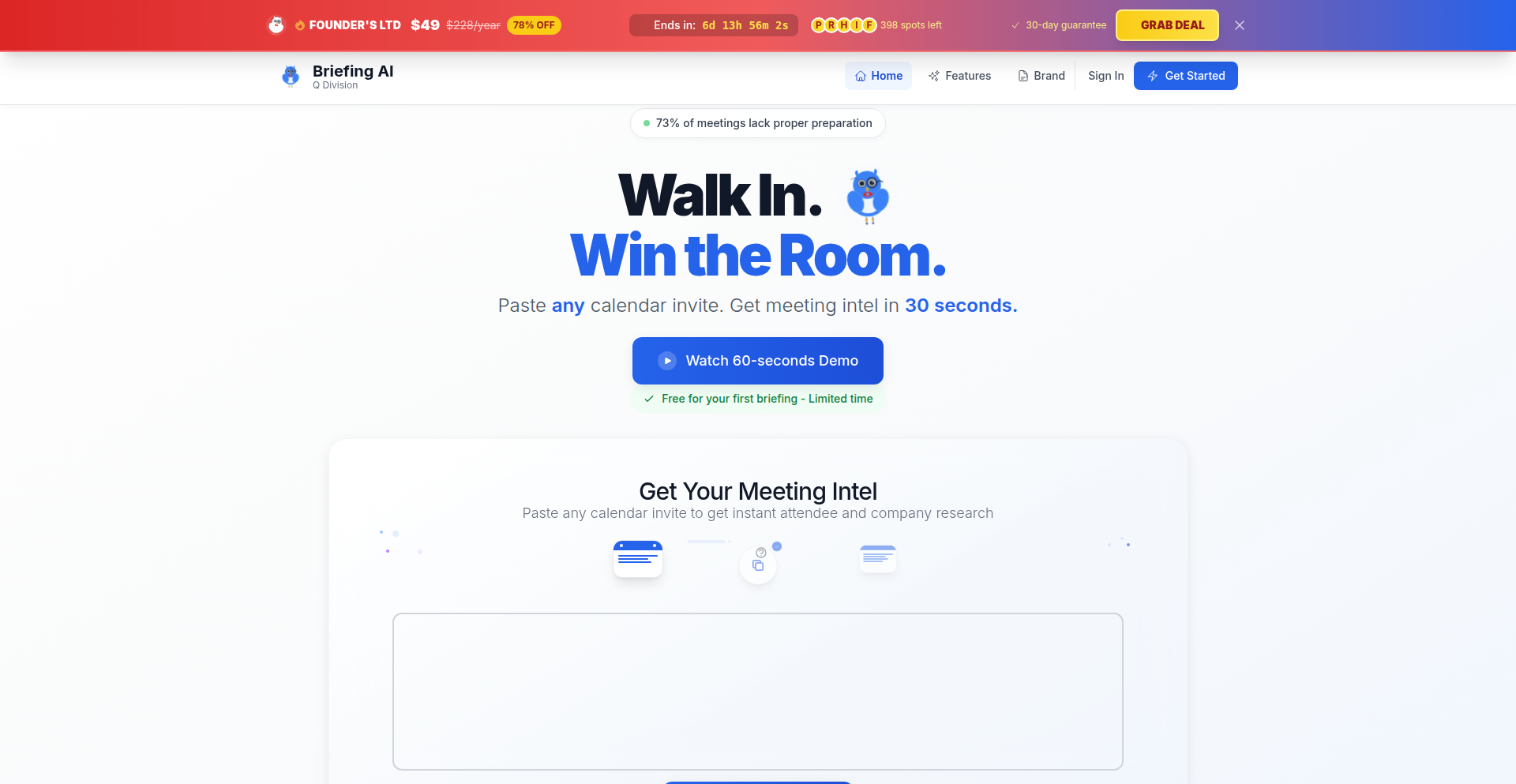
Author
uchibeke
Description
Briefing AI is a tool that transforms calendar invites into concise intelligence dossiers for meeting attendees. It leverages AI to quickly gather and synthesize information about individuals and their companies, saving users significant research time and ensuring they walk into meetings prepared. The innovation lies in its highly specific workflow optimization, using real-time data search combined with LLM capabilities for rapid, actionable insights.
Popularity
Points 1
Comments 1
What is this product?
Briefing AI is a smart assistant for professionals who need to quickly understand who they're meeting with. Instead of spending valuable time manually searching LinkedIn and company websites, you paste your calendar invite into Briefing AI. It then uses advanced AI models and a real-time search API (Brave Search) to create a detailed summary for each attendee. This includes their professional background, company context, potential talking points, and even identifies any 'red flags' or conflicts. This is much faster and more focused than using a general-purpose AI chatbot like ChatGPT for the same task, as it's designed for this specific, time-sensitive workflow and saves your research history.
How to use it?
Developers can integrate Briefing AI into their workflow by visiting getbriefing.io. Simply paste a calendar invite (e.g., a Zoom or Google Calendar invitation text) into the provided input field. The system will then process this information and present a ready-to-use intelligence brief. For programmatic use or deeper integration, developers could potentially look into future API offerings. The current use case is for individual professionals to quickly prepare for meetings, transforming a time-consuming manual process into a 30-second automated one. Think of it as a 'meeting pre-flight check' for your brain.
Product Core Function
· Attendee Background Summarization: Uses AI to extract key professional achievements and roles from public data, providing a quick overview of who each person is. This helps you understand their expertise and potential contributions.
· Company Context Analysis: Gathers and synthesizes information about the attendees' organizations, including their industry, recent news, and market position. This allows you to tailor your conversation to their business environment.
· Talking Points Generation: Based on attendee and company data, Briefing AI suggests relevant topics and questions for discussion. This helps spark productive conversations and avoids awkward silences.
· Red Flag Identification: Scans for potential conflicts of interest, competitive relationships, or sensitive information that might be relevant to the meeting. This helps you navigate discussions with caution and awareness.
· Saved Meeting Briefs: Automatically saves generated briefings, creating a searchable history of your meeting preparations. This allows you to easily recall information from past meetings and build upon your knowledge base.
Product Usage Case
· Sales professionals preparing for a client meeting: Paste the meeting invite into Briefing AI. It will provide insights into the client's company, the attendees' roles, and suggest talking points related to potential pain points or solutions. This helps the salesperson tailor their pitch and build rapport quickly.
· Job candidates researching interviewers: Before a crucial interview, paste the interviewer's calendar invite. Briefing AI can give you a quick rundown of their background, recent publications or projects, and company initiatives. This allows you to ask more informed questions and demonstrate genuine interest.
· Startup founders pitching to investors: When a VC meeting is scheduled, Briefing AI can quickly summarize the investors' backgrounds, their firm's investment thesis, and recent portfolio companies. This helps founders tailor their pitch and anticipate investor concerns.
· Project managers preparing for cross-functional team meetings: For a meeting with participants from different departments, Briefing AI can provide summaries of each person's role and departmental priorities. This fosters better understanding and collaboration during the meeting.
64
Tempus: Kernel-Powered Predictive Engine
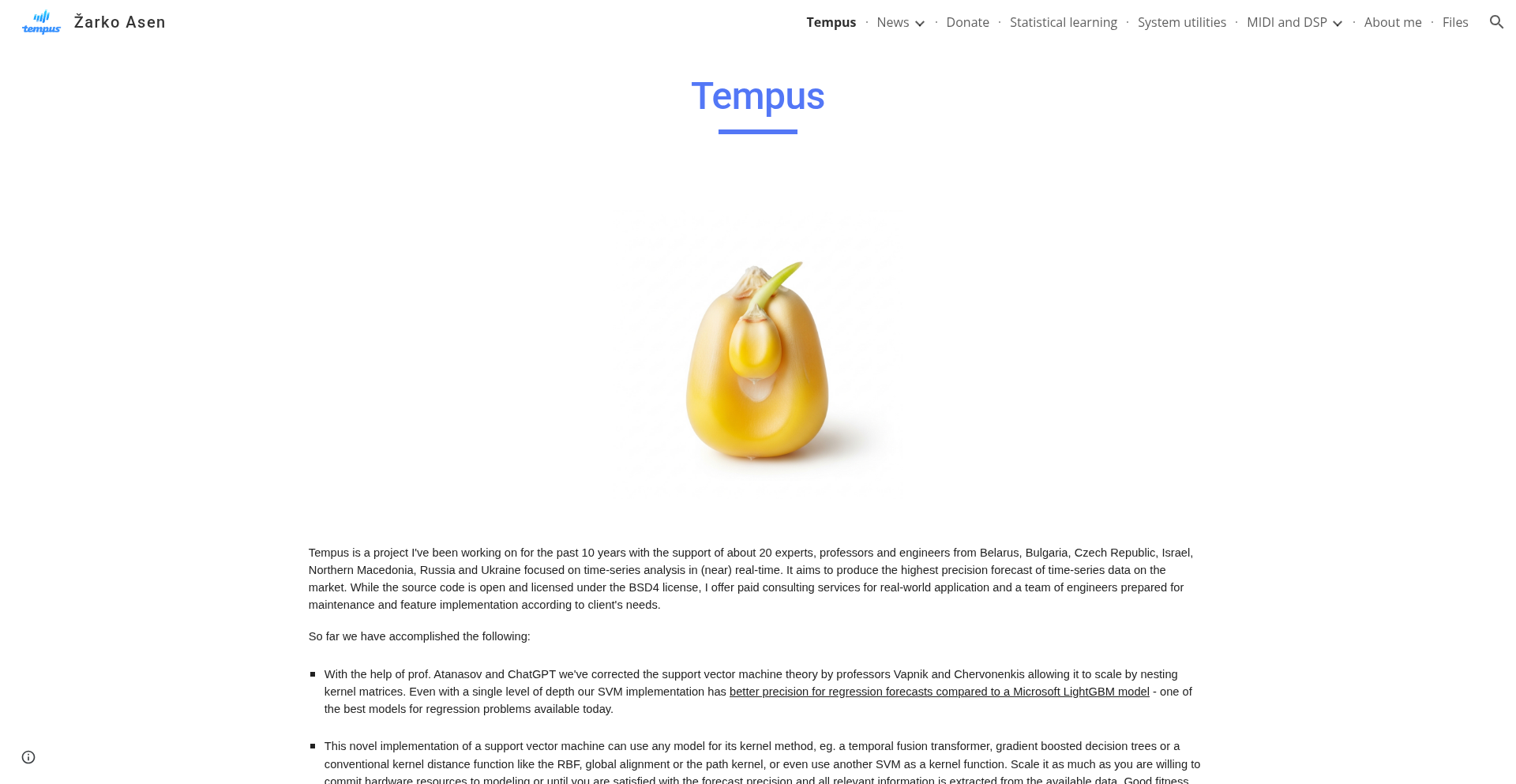
Author
asenzz
Description
Tempus is a groundbreaking time-series analysis and regression project that elevates predictive modeling to new heights. By innovating on the Support Vector Machine (SVM) theory, it offers unparalleled accuracy for complex datasets. Its core strength lies in its flexible kernel system, allowing integration of various statistical models, and advanced techniques like nested kernels and massive parallelization, making it a powerful tool for developers seeking superior data insights.
Popularity
Points 2
Comments 0
What is this product?
Tempus is a sophisticated software library designed for highly accurate prediction with time-series data and regression tasks. At its heart, it's an enhanced version of the well-established Support Vector Machine (SVM) algorithm. Think of SVM as a way to draw boundaries between different types of data points. Tempus takes this concept further by introducing advanced features like 'nested kernels' (which allow for more complex relationships to be modeled), 'multilayered weights' (giving more importance to certain data patterns), and 'massive parallelization' (making it incredibly fast by using multiple computer processors at once). A key innovation is its ability to use virtually any statistical model, even itself, as a 'kernel function'. This is achieved by calculating an 'ideal kernel matrix' which acts as a benchmark for how well a chosen kernel function fits the data. This flexibility allows Tempus to outperform many existing models, especially on challenging and intricate datasets. So, what's the big deal? It means more reliable and precise predictions from your data, leading to better decision-making.
How to use it?
Developers can integrate Tempus into their projects by leveraging its Python API. The library is designed to handle various data formats and provides tools for automated feature engineering, meaning it can automatically discover useful patterns in your data without manual effort. For instance, if you're building a financial forecasting application, you can feed your historical stock prices into Tempus. The library will then use its advanced algorithms to learn patterns and generate highly accurate future price predictions. Its ability to incorporate different statistical models as kernels means you can experiment with various approaches, such as using LightGBM (a popular gradient boosting framework) or even a neural network as a kernel, to find the absolute best fit for your specific problem. This offers immense flexibility for building custom predictive solutions, from anomaly detection in sensor data to predicting customer churn. In essence, it empowers you to build more intelligent systems that can anticipate future trends.
Product Core Function
· High-accuracy time-series modeling: Predicts future trends in data like stock prices or sensor readings with exceptional precision. This is valuable for making more informed business decisions based on reliable forecasts.
· Flexible kernel system: Allows integration of any statistical model as a kernel function for enhanced predictive power. This means you're not limited to predefined models and can tailor the analysis to your exact needs, leading to better problem-solving.
· Automated feature engineering: Discovers and creates relevant data features automatically, reducing manual effort and improving model performance. This saves developers significant time and effort, allowing them to focus on higher-level problem-solving.
· Massive parallelization: Processes large datasets and complex models significantly faster by utilizing multiple processing cores. This is crucial for handling big data scenarios and getting results quickly, enabling more agile development and deployment.
· Signal decomposition methods: Breaks down complex data signals into their constituent parts for deeper analysis and understanding. This helps in identifying underlying patterns and causes, leading to more insightful data interpretation.
Product Usage Case
· Predicting stock market fluctuations: Developers can use Tempus to build highly accurate stock price prediction models, enabling algorithmic trading strategies or risk management tools. This helps in making more profitable investment decisions.
· Forecasting energy consumption: Utility companies can employ Tempus to predict future energy demand with greater accuracy, optimizing power generation and distribution. This leads to cost savings and improved resource management.
· Detecting anomalies in manufacturing processes: Manufacturers can use Tempus to identify unusual patterns in sensor data from production lines, preventing equipment failures and ensuring product quality. This minimizes downtime and reduces waste.
· Personalizing customer recommendations: E-commerce platforms can leverage Tempus to predict customer behavior and offer highly tailored product recommendations, increasing sales and customer satisfaction. This enhances the user experience and drives revenue.
· Analyzing scientific experimental data: Researchers can use Tempus to model complex experimental outcomes and uncover subtle relationships, accelerating scientific discovery. This aids in advancing knowledge and developing new technologies.
65
OblivionTask: The Anti-Memory To-Do List
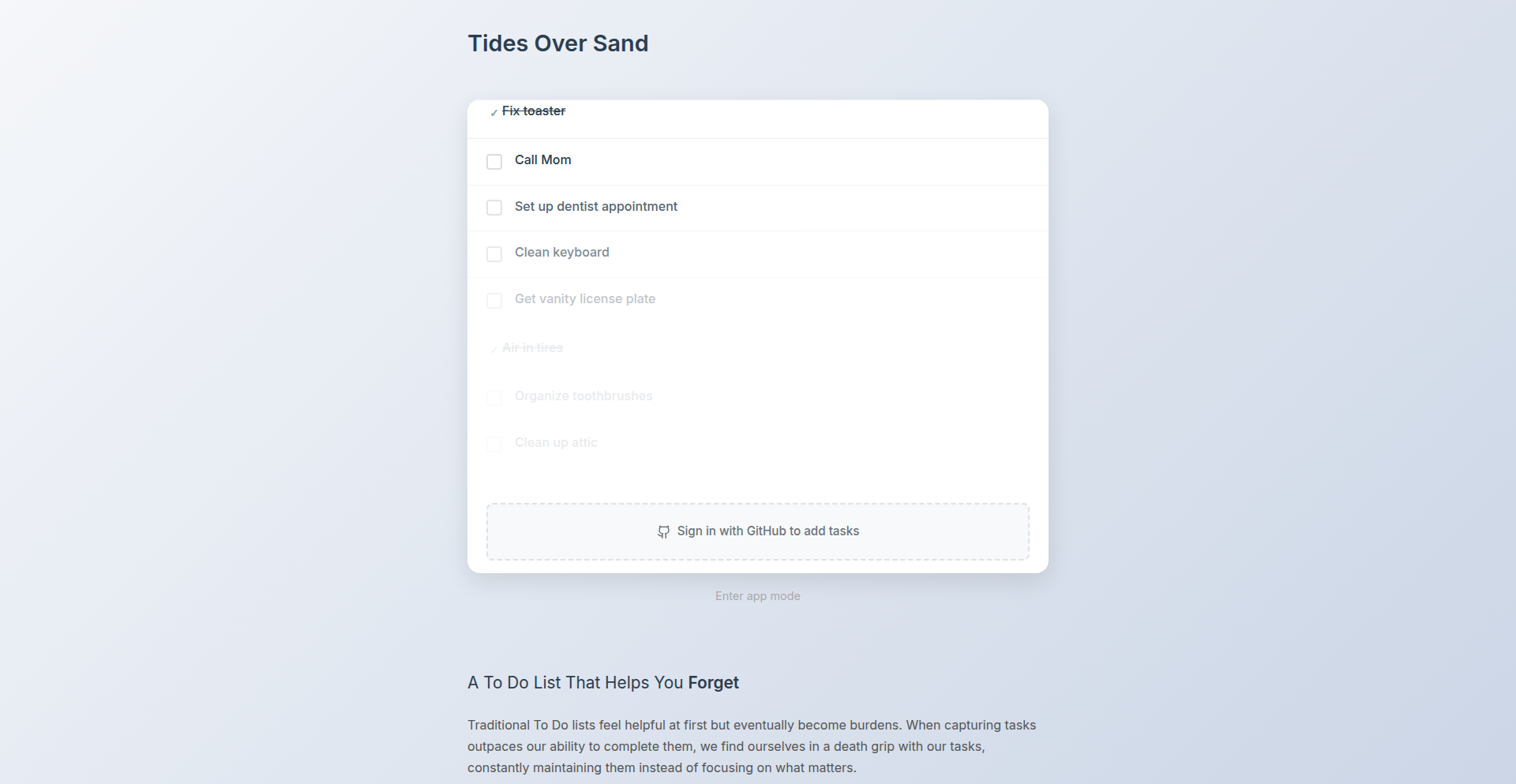
Author
hidelooktropic
Description
This project, 'OblivionTask', is a novel take on to-do lists. Instead of simply reminding you of tasks, it's designed to help you *forget* them by intelligently managing and scheduling them in a way that minimizes cognitive load. The innovation lies in its approach to task prioritization and presentation, aiming to reduce the mental burden of ongoing tasks.
Popularity
Points 2
Comments 0
What is this product?
OblivionTask is a to-do list application that employs a unique algorithm to help users de-stress by managing task visibility and reminders. Unlike traditional to-do apps that constantly bombard you with pending items, OblivionTask focuses on presenting tasks when they are most actionable or when you've had sufficient time to forget about them, reducing the feeling of being overwhelmed. It's built on the idea that sometimes, not being reminded constantly is more productive. The core idea is to reduce 'task-switching fatigue' and the mental overhead of constantly re-evaluating what needs to be done.
How to use it?
Developers can use OblivionTask as a personal productivity tool to manage their project tasks, bug fixes, or feature development. It integrates by allowing you to input tasks with deadlines and importance levels. The system then intelligently surfaces these tasks based on its 'forgetting' algorithm. For example, a developer working on a complex feature might input all sub-tasks. OblivionTask will then present them at optimal times, preventing the developer from feeling constantly pressured by the full list of upcoming work, allowing for focused concentration on the current task.
Product Core Function
· Intelligent Task Scheduling: Uses an algorithm to determine the optimal time to remind the user of a task, reducing constant interruption and cognitive load. This means you're less likely to be distracted by things that aren't immediately actionable.
· Adaptive Reminder System: Adjusts reminder frequency based on task complexity and user interaction, ensuring important tasks are eventually addressed without being overly intrusive. This helps prevent critical tasks from slipping through the cracks while minimizing annoyance.
· Cognitive Load Reduction: By strategically hiding tasks that are not immediately relevant or actionable, the application reduces the mental clutter and stress associated with managing a long list of to-dos. This allows for deeper focus on the task at hand.
· Contextual Task Presentation: The system can be designed to present tasks based on your current workflow or environment, making the reminders more relevant and less disruptive. For instance, it might surface coding tasks during work hours and personal tasks during leisure time.
Product Usage Case
· A software engineer can use OblivionTask to manage a backlog of feature requests and bug reports. Instead of seeing a daunting list every morning, OblivionTask will surface relevant bugs or features when they align with the developer's current focus or are nearing a critical deadline, allowing for more concentrated coding sessions without the constant anxiety of a massive backlog.
· A student working on multiple assignments can input all their tasks with deadlines. OblivionTask would then intelligently schedule reminders for each assignment, ensuring they don't feel overwhelmed by the entirety of their workload at once, leading to better time management and reduced procrastination.
· A project manager can use OblivionTask to track personal tasks related to project oversight. By not constantly being reminded of every single item, they can dedicate more focused time to strategic planning and team coordination, while OblivionTask ensures crucial administrative tasks are still addressed at opportune moments.
66
WhisperForge
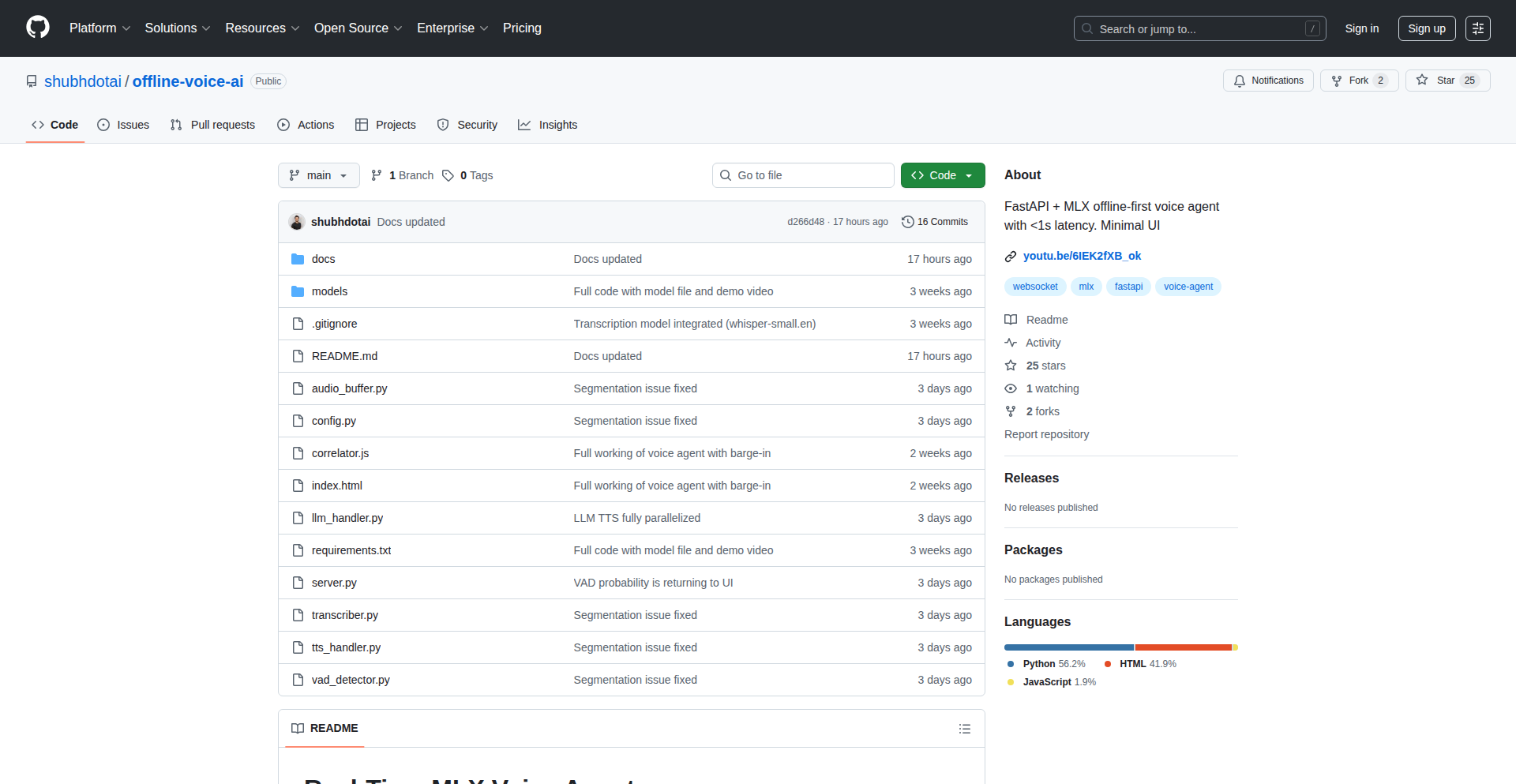
Author
mshubham
Description
WhisperForge is an offline-first voice AI system designed to run entirely on Apple Silicon. It leverages MLX for efficient on-device machine learning and FastAPI for a streamlined backend. The core innovation lies in achieving sub-second end-to-end latency for speech-to-speech conversations, making real-time voice interactions truly seamless without relying on cloud connectivity. This addresses the limitations of traditional cloud-based voice AI, such as latency, privacy concerns, and the need for a constant internet connection.
Popularity
Points 2
Comments 0
What is this product?
WhisperForge is a groundbreaking voice AI system that operates completely offline on your Mac or other Apple Silicon devices. It uses MLX, a new machine learning framework optimized for Apple hardware, to process speech locally. Think of it like having a super-fast voice assistant that lives on your computer, not in the cloud. The key technological leap is its ability to convert your spoken words into spoken responses in less than one second. This means you can have natural, back-and-forth conversations with it without any noticeable delay, which is a significant improvement over typical voice AI that sends your audio to servers for processing and then sends the response back. This offline capability also enhances privacy because your voice data never leaves your device. So, what's in it for you? You get a private, incredibly fast, and responsive voice AI that works anywhere, even without internet.
How to use it?
Developers can integrate WhisperForge into their applications by utilizing its FastAPI backend. This allows for easy communication with the AI model, enabling them to build custom voice-controlled features or entirely new voice-driven applications. The system is designed for ease of integration, allowing developers to send audio input and receive synthesized speech output directly. This can be used to create interactive voice applications, automate tasks with voice commands, or even build experimental AI companions. For example, a developer could create a dictation tool that instantly transcribes speech into text, or a language learning app that provides immediate spoken feedback. So, what's in it for you? You can easily add powerful, real-time voice capabilities to your own software, making it more accessible and intuitive for users.
Product Core Function
· Offline Speech-to-Speech Conversion: Processes spoken input and generates spoken output entirely on-device, providing sub-second latency. This offers a private and responsive voice interaction experience, ideal for applications where real-time feedback is critical. So, what's in it for you? You get near-instantaneous voice responses, making your applications feel much more natural and interactive.
· Apple Silicon Optimization with MLX: Leverages the MLX framework, specifically designed for efficient computation on Apple's M-series chips. This unlocks high performance and low power consumption for complex AI tasks locally. So, what's in it for you? Your voice AI applications will run smoothly and efficiently on modern Macs, without draining battery life.
· FastAPI Backend for Integration: Provides a simple and robust API for easy integration into other applications. This allows developers to quickly embed voice AI functionality into existing or new projects. So, what's in it for you? You can easily add sophisticated voice features to your software without needing to be an AI expert from scratch.
· Minimalist User Interface: Focuses on core functionality with a clean and unobtrusive UI. This ensures that the AI is a tool that enhances productivity and interaction, rather than a distracting element. So, what's in it for you? You get a powerful AI that gets out of your way and lets you focus on your tasks.
Product Usage Case
· Developing a private, real-time voice assistant for managing tasks and notes on a Mac, eliminating the need for cloud-based services and ensuring data privacy. This solves the problem of privacy concerns with cloud AI and provides instant command execution. So, what's in it for you? You can have a personal assistant that respects your privacy and responds immediately to your requests.
· Building an experimental interactive storytelling application where character dialogue is generated and spoken in real-time, creating a more immersive and dynamic experience for the user. This tackles the challenge of static, non-responsive narrative AI. So, what's in it for you? You can experience stories that react to your voice in real-time, making them far more engaging.
· Creating a real-time audio transcription and summarization tool for meetings or lectures that operates entirely offline, ensuring sensitive information remains secure. This addresses the security and privacy risks of using cloud-based transcription services for confidential data. So, what's in it for you? You can transcribe and summarize important discussions without worrying about your confidential information being exposed.
· Integrating voice control into creative tools like music production software or graphic design applications, allowing artists to perform actions and control parameters using natural speech. This opens up new avenues for intuitive interaction with complex software. So, what's in it for you? You can control your creative tools with your voice, leading to a more fluid and efficient workflow.
67
Predictive Voice AI for Ad Skipping
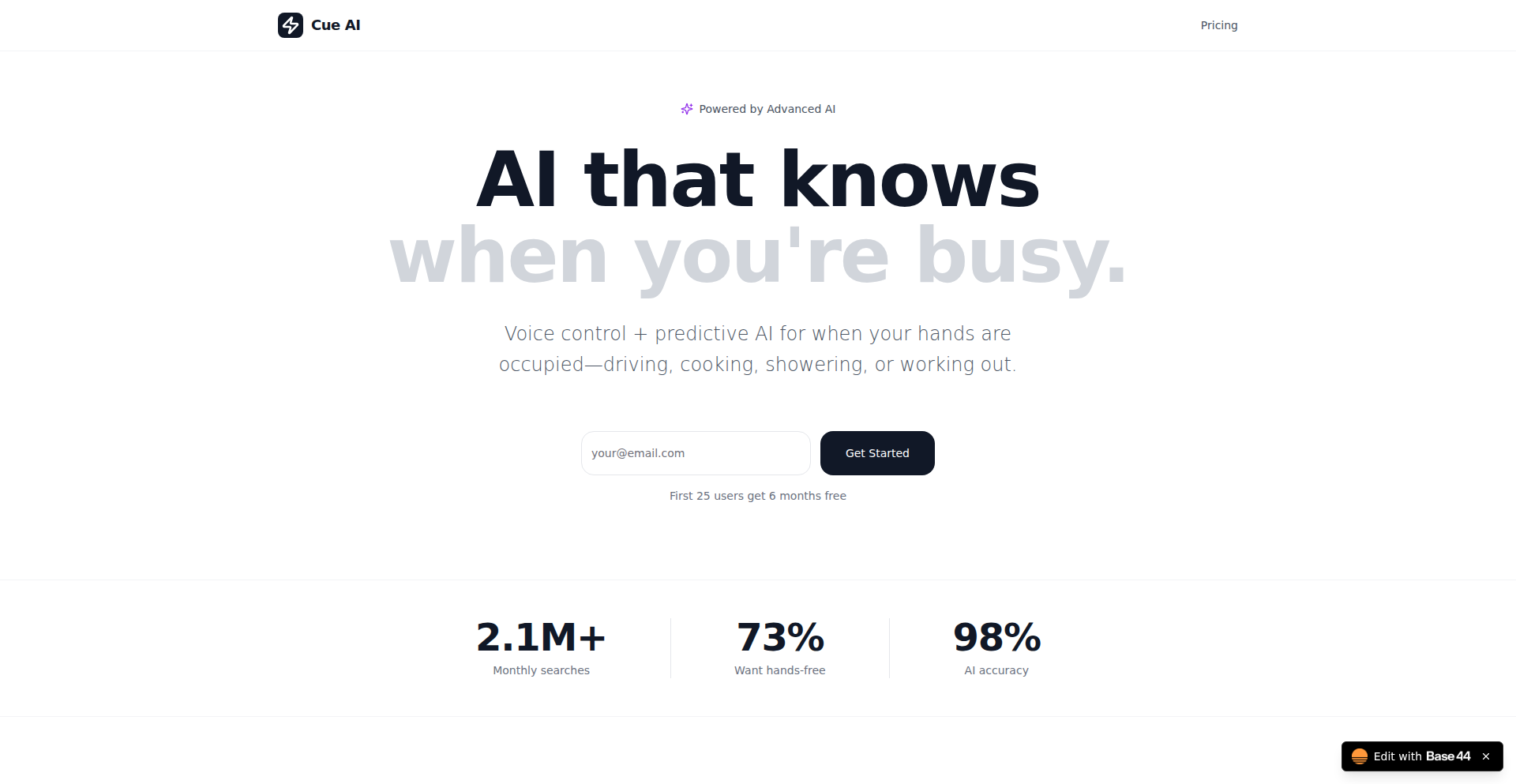
Author
Michael_A12
Description
This project presents a voice-activated AI application designed to proactively identify and skip advertisements in audio content, and to anticipate user commands based on context. The core innovation lies in its predictive modeling for ad detection and command inference, offering a seamless and uninterrupted listening experience.
Popularity
Points 2
Comments 0
What is this product?
This is a voice AI application that intelligently detects and skips ads in your audio streams, and also learns to predict your next command. Instead of just reacting, it tries to anticipate what you'll want to do next, like skipping the next ad before it even plays, or preparing to queue up your favorite song. The technology uses machine learning to analyze audio patterns for ad signatures and to understand the context of your listening habits to predict commands. This means less interruption and a more intuitive interaction with your media.
How to use it?
Developers can integrate this into their existing audio players or content consumption platforms. Imagine a podcast app that automatically removes ads for you, or a music player that learns your playback patterns. It can be used as a backend service that processes audio streams and sends skip or command signals to the player. For example, you could build a custom smart speaker that uses this AI to filter out commercials from radio streams or to automatically pause playback when it detects a predictable command like 'play my next playlist'.
Product Core Function
· Ad Skipping AI: Utilizes audio fingerprinting and machine learning models to identify and bypass advertisements in real-time. This means you get to listen to your content without commercial breaks, saving you time and annoyance.
· Predictive Command Engine: Analyzes user behavior and context to anticipate the next command. This allows for a smoother user experience by preparing for actions like playing the next track or adjusting volume before you even speak, reducing latency and making interaction feel more natural.
· Contextual Understanding: The AI learns from your listening habits and the content you consume to improve its predictions and ad detection accuracy. This personalization makes the application more effective over time, tailored to your specific needs.
Product Usage Case
· For a podcast listener who wants to avoid ads: Integrate this AI into a podcast player app. The AI automatically detects and skips ads within the episodes, providing an uninterrupted listening experience, so you can focus on the content, not the commercials.
· For a developer building a smart home device: Use this AI to create a voice-controlled radio or music player. The predictive commands can make interaction faster, and the ad skipping ensures a cleaner audio output for a better ambiance.
· For a user frustrated with repetitive ad interruptions in audiobooks: Implement this AI to filter out ads from audiobook players. This directly solves the problem of jarring commercial breaks that disrupt the narrative flow, making the listening experience more immersive.
68
MindForge AI
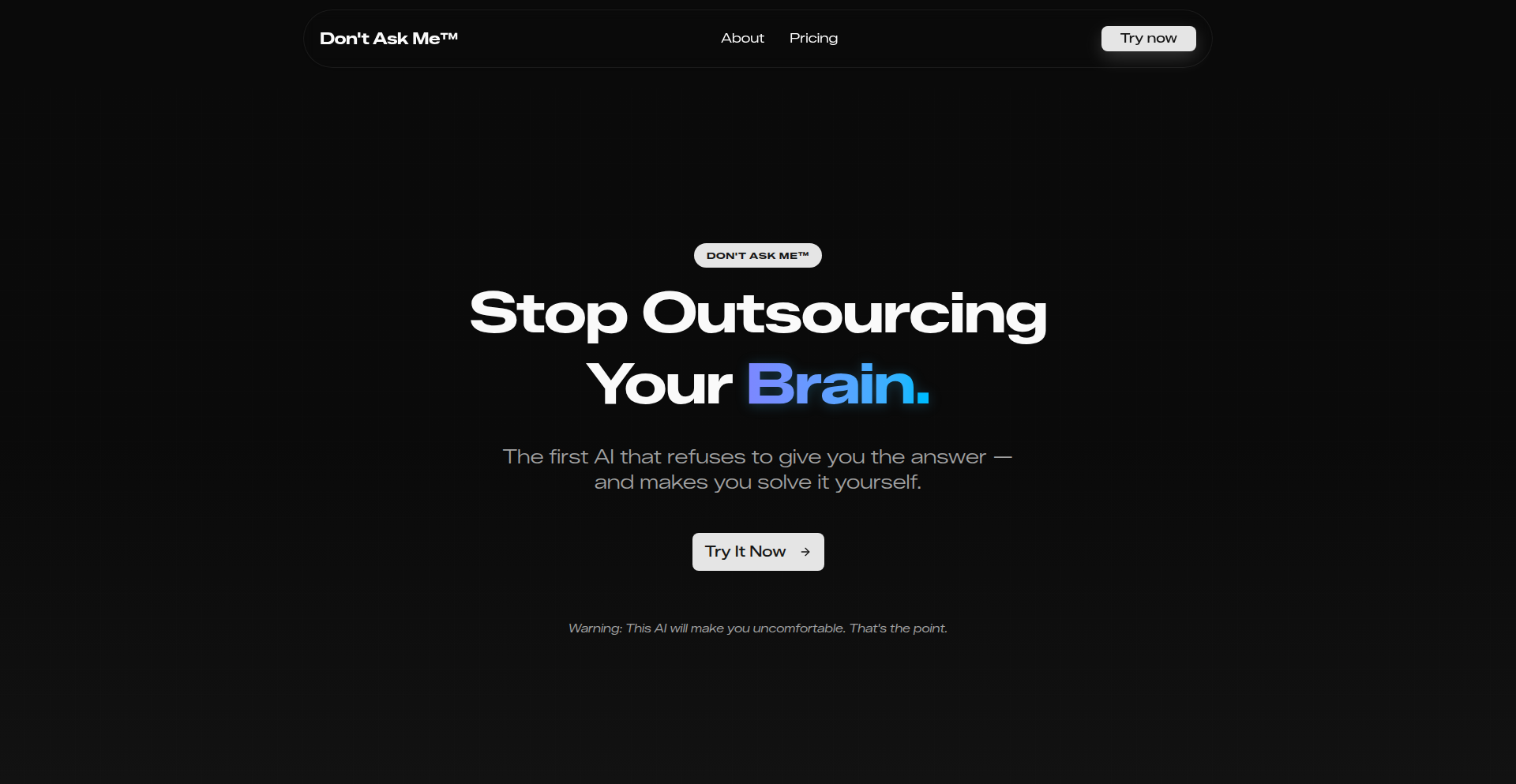
Author
johnzakkam
Description
MindForge AI is an experimental AI chat application that inverts the typical AI interaction. Instead of providing direct answers, it guides users through a process of self-discovery by asking probing questions. This approach aims to foster critical thinking, reflection, and the development of independent conclusions, acting as a sophisticated tool for intellectual exploration.
Popularity
Points 2
Comments 0
What is this product?
MindForge AI is an AI designed to help you think better, not just get answers. It works by engaging in a Socratic-style dialogue. When you pose a question or describe a problem, instead of offering a solution, the AI responds with thoughtful questions. These questions are crafted to help you unpack your assumptions, identify inconsistencies in your reasoning, and explore different viewpoints. The core technical innovation lies in its 'refusal to answer' paradigm, utilizing Natural Language Processing (NLP) and prompt engineering to generate guiding questions rather than direct information. This is built to be an alternative to information-overload and passive AI consumption, promoting active intellectual engagement.
How to use it?
Developers can use MindForge AI as a personal thinking partner or a tool to enhance team brainstorming sessions. To integrate it, you would typically interact with its API (if available, or via its web interface). For example, a developer facing a complex coding challenge could present the problem to MindForge AI. Instead of getting a code snippet, the AI might ask, 'What are the key constraints of this problem?' or 'Have you considered alternative data structures that might be more efficient?' This prompts the developer to articulate their thought process, uncover potential edge cases, and arrive at a more robust solution independently. It's useful for situations where a deep understanding and self-generated solution are more valuable than a quick fix.
Product Core Function
· Socratic Questioning Engine: Utilizes advanced NLP to generate contextually relevant, thought-provoking questions that guide user reflection. This helps users uncover their own solutions by prompting deeper analysis.
· Assumption Unpacking: The AI is designed to identify and question underlying assumptions in user input, forcing users to re-evaluate their premises and build stronger arguments or solutions.
· Perspective Exploration: By asking questions that highlight different angles and potential contradictions, the AI encourages users to consider a broader range of possibilities and implications.
· Reasoning Scaffolding: Provides a framework for structured thinking, helping users to organize their thoughts and build logical chains of reasoning towards a desired outcome.
· Dependency Reduction: The core design principle is to avoid creating dependency on the AI for answers, instead empowering users to develop their own problem-solving resilience and critical thinking skills.
Product Usage Case
· Scenario: A software engineer is struggling to debug a complex issue. They describe the problem to MindForge AI. Instead of suggesting a fix, the AI asks, 'What specific symptoms have you observed, and when did they first appear?' This encourages the engineer to meticulously document their findings and potentially notice a pattern they overlooked.
· Scenario: A product manager is trying to define a new feature. They present their initial ideas to MindForge AI. The AI might respond with, 'What user pain point does this feature directly address?' and 'How will you measure the success of this feature beyond user adoption?' This pushes the product manager to refine their value proposition and define clear success metrics.
· Scenario: A student is preparing for a debate. They explain their argument to MindForge AI. The AI could ask, 'What are the strongest counterarguments to your position?' and 'What evidence supports the opposing viewpoint?' This helps the student anticipate challenges and strengthen their own case through rigorous self-examination.
· Scenario: A writer is experiencing writer's block. They describe their project to MindForge AI. The AI might prompt, 'What is the core emotional arc you want to convey?' or 'If your character could only do one thing, what would it be?' This can unlock creative avenues by focusing on fundamental elements and prompting deeper thematic exploration.
69
AI Market Pulse Widget
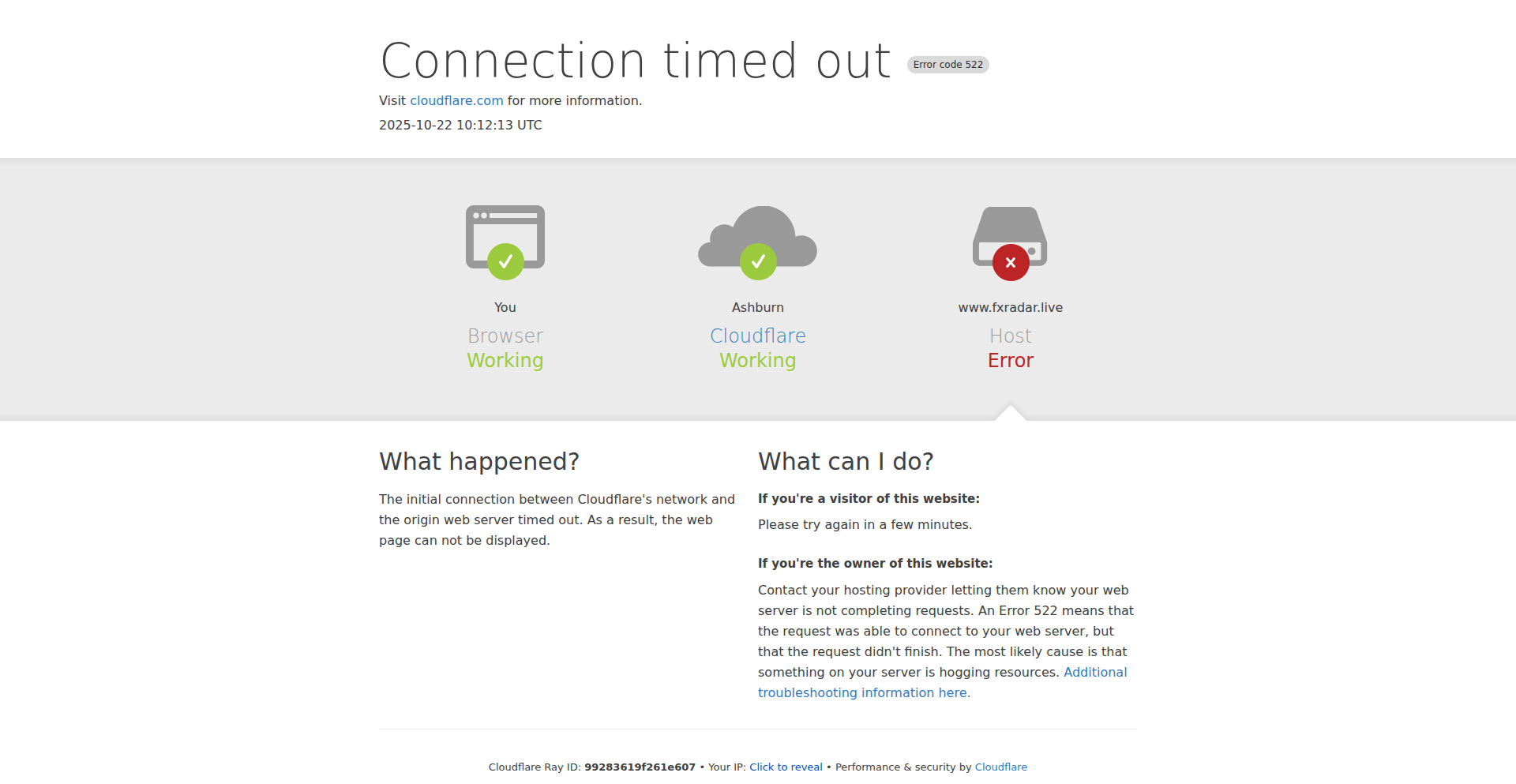
Author
LuckyAleh
Description
This project is an AI-powered widget that analyzes daily financial news to instantly gauge market sentiment and direction. It provides a plug-and-play solution, allowing users to easily embed real-time market insights onto their websites or blogs.
Popularity
Points 2
Comments 0
What is this product?
This is an AI-driven widget that takes the day's financial news and uses artificial intelligence to figure out if the market is feeling positive, negative, or neutral, and where it's likely heading. Think of it as a smart assistant that reads all the financial news for you and then tells you the overall mood of the market in a simple signal. This is innovative because instead of you or your website visitors having to sift through countless news articles, the AI does the heavy lifting, providing a quick, aggregated view of market sentiment. So, what's in it for you? You get an instant, digestible summary of market sentiment without the manual effort.
How to use it?
Developers can integrate this widget into any website or blog by simply copying and pasting a provided embed code. This code is designed to be universally compatible, meaning it can be dropped into various web platforms. The widget is also customizable, allowing you to adjust its appearance (like colors, layout, and size) to seamlessly blend with your existing site's design. This makes it incredibly easy to add a sophisticated financial insight tool to your platform without complex development work. So, how can you use it? You just grab the code and put it on your site, making it look good with your site's style.
Product Core Function
· AI-driven sentiment analysis of daily financial news: This core function uses advanced AI algorithms to process and understand the emotional tone of financial news articles. The value is in automatically extracting insights from vast amounts of text, saving significant time and effort compared to manual analysis. This helps users quickly understand the prevailing market mood.
· Clear market direction signals (positive, negative, neutral): The AI translates the analyzed sentiment into easily understandable signals, indicating the overall direction of the market. This provides a quick, actionable overview for users, allowing them to grasp market trends at a glance. This means you get a simple indicator of whether the market is generally upbeat, downbeat, or undecided.
· Customizable design (colors, layout, size) to match your site: This feature allows users to tailor the widget's appearance to fit their website's branding and aesthetic. The value is in ensuring a cohesive user experience, making the widget feel like a natural part of the site rather than an external add-on. This helps your site look professional and integrated.
· Simple integration — works anywhere with a quick embed: The plug-and-play nature of the embed code makes it accessible to users of all technical skill levels. This reduces the barrier to entry for adding advanced financial data to a website, democratizing access to market insights. So, you can add this to almost any website easily, no coding expertise needed.
· Free to use for bloggers, traders, and financial platforms: Making the widget freely available significantly expands its reach and impact. This fosters adoption within the target audience and encourages wider dissemination of AI-driven market insights. This means you can add powerful market analysis to your platform without any cost.
Product Usage Case
· A personal finance blogger wants to add real-time market context to their articles without hiring a data analyst. By embedding the AI Market Pulse Widget, their readers can instantly see the current market sentiment as they read about specific stocks or economic events, making the content more engaging and informative. This answers the question: How can I make my blog posts more relevant with current market information?
· A small trading platform is looking to enhance its user experience by providing quick market overviews. They can integrate the widget directly into their dashboard, offering traders an immediate visual cue of market sentiment alongside their trading tools. This helps traders make quicker, more informed decisions. This addresses: How can I give my users a fast, visual understanding of the market's mood?
· A news aggregator website wants to provide a quick summary of financial news sentiment alongside their articles. The widget can be placed on their financial news section, offering a data-driven perspective that complements their curated content. This improves the value proposition of their news aggregation service. This asks: How can I add a quick, data-backed opinion on market news to my site?
70
HigherEdTrackerDB
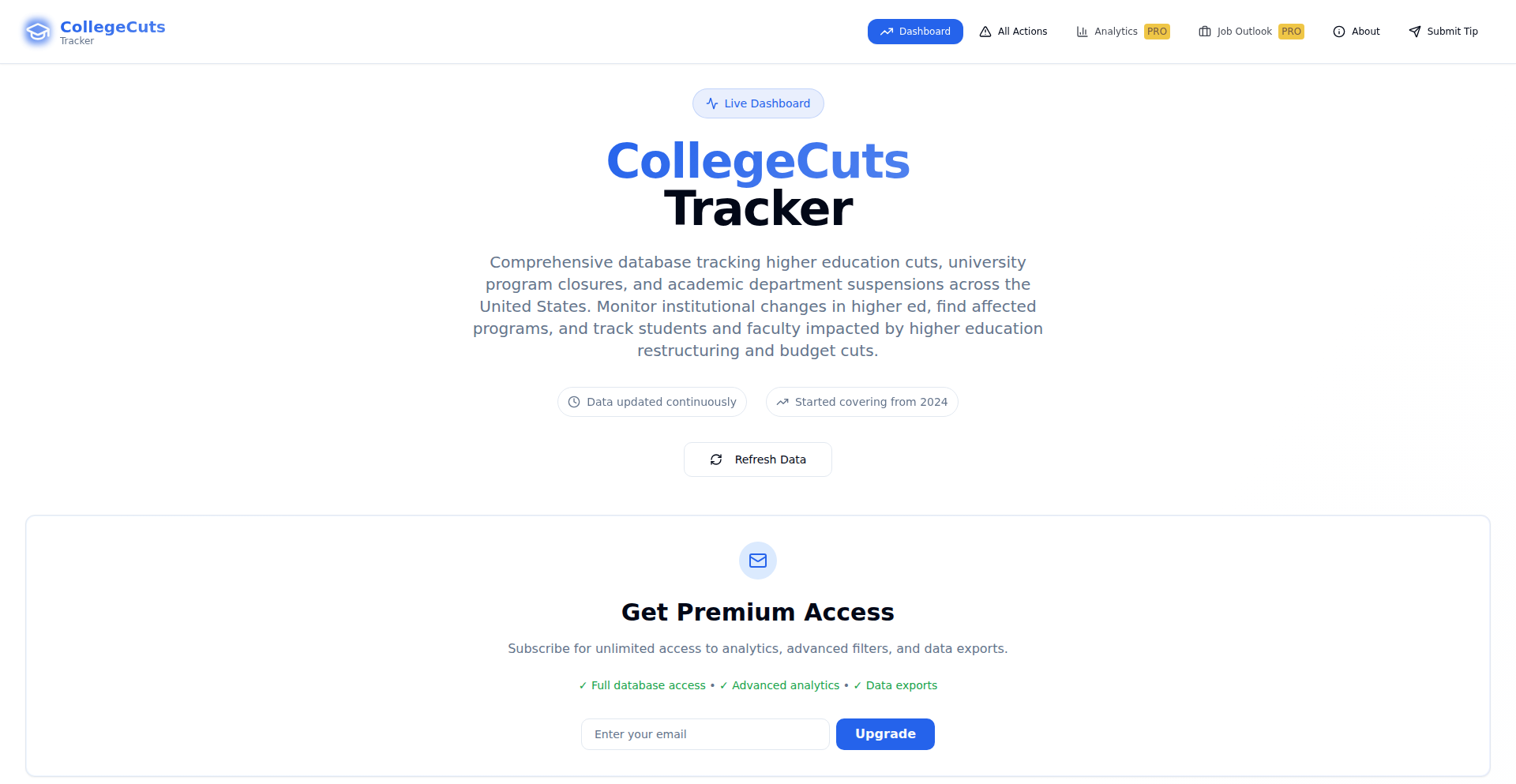
Author
Dunsinagb
Description
A database designed to meticulously track all higher education actions and decisions within the USA for the year 2024. The core innovation lies in its structured approach to aggregating and analyzing a vast, often disparate, dataset of institutional changes, policy shifts, and enrollment trends. This makes it invaluable for researchers, policymakers, and anyone needing to understand the dynamic landscape of American higher education.
Popularity
Points 2
Comments 0
What is this product?
HigherEdTrackerDB is a specialized database that collects and organizes information on decisions and actions taken by higher education institutions in the USA during 2024. Its technical principle is to build a comprehensive, queryable repository from various public and potentially private sources. The innovation lies in its schema design, which allows for granular tracking of specific actions (e.g., program changes, tuition adjustments, new admissions policies, administrative restructuring), facilitating sophisticated analysis and trend identification that is difficult to achieve with general-purpose databases. So, what's in it for you? It provides a single, structured source for understanding complex institutional changes, enabling deeper insights into educational trends without needing to sift through countless individual reports.
How to use it?
Developers can integrate with HigherEdTrackerDB via its API to programmatically access and analyze the tracked higher education data. This could involve building custom dashboards for real-time monitoring of institutional behavior, developing predictive models for enrollment or funding based on observed actions, or conducting academic research on educational policy impacts. Integration would typically involve making HTTP requests to the API endpoints to retrieve specific datasets, filtering by institution, action type, or date range. So, what's in it for you? It empowers you to build custom tools and applications that leverage precise, up-to-date higher education data for analysis and decision-making.
Product Core Function
· Comprehensive Action Logging: Records diverse institutional actions like program additions/deletions, tuition changes, new admission criteria, and administrative reforms. This provides a structured view of institutional evolution, valuable for comparative studies and identifying best practices. So, what's in it for you? You get a clear, categorized record of what institutions are doing, making it easier to spot trends.
· Granular Data Indexing: Indexes data by institution, action type, date, and other relevant parameters, allowing for highly specific queries. This enables targeted research and analysis, quickly pinpointing relevant information. So, what's in it for you? You can find exactly the information you need, fast, without wading through irrelevant data.
· API-driven Access: Offers a programmatic interface (API) for data retrieval and manipulation, enabling seamless integration with other applications and analytical tools. This facilitates automation and custom development. So, what's in it for you? You can connect this data to your existing workflows and build your own data-driven solutions.
· Historical Trend Analysis Support: Designed to support the analysis of trends over time by providing a historical record of actions. This is crucial for understanding the long-term impact of decisions and forecasting future developments. So, what's in it for you? It helps you understand how the higher education landscape is changing and predict what might happen next.
Product Usage Case
· A university researcher could use the API to fetch all instances of 'tuition increase' actions across private institutions in the Northeast region for the past quarter. This would help them analyze the economic impact of such decisions on student enrollment and affordability. So, what's in it for you? You can perform targeted academic research to understand specific economic or social impacts.
· A higher education consulting firm might query the database for all new 'online program launch' actions by public universities in the last six months. This insight can inform their strategic advice to clients on market opportunities and competitive positioning. So, what's in it for you? You can gain competitive intelligence and make informed strategic decisions for educational institutions.
· A data journalist could build a visualization tool that displays the frequency of 'program cuts' across different states over time, highlighting areas of potential concern or significant institutional restructuring. So, what's in it for you? You can create compelling data stories and inform the public about critical changes in education.
· A policy analyst might track 'changes in admissions requirements' for top-tier research universities to understand shifting access criteria and their potential effects on diversity. So, what's in it for you? You can monitor and analyze policy shifts and their potential societal consequences.
71
SeaLevel VizHub
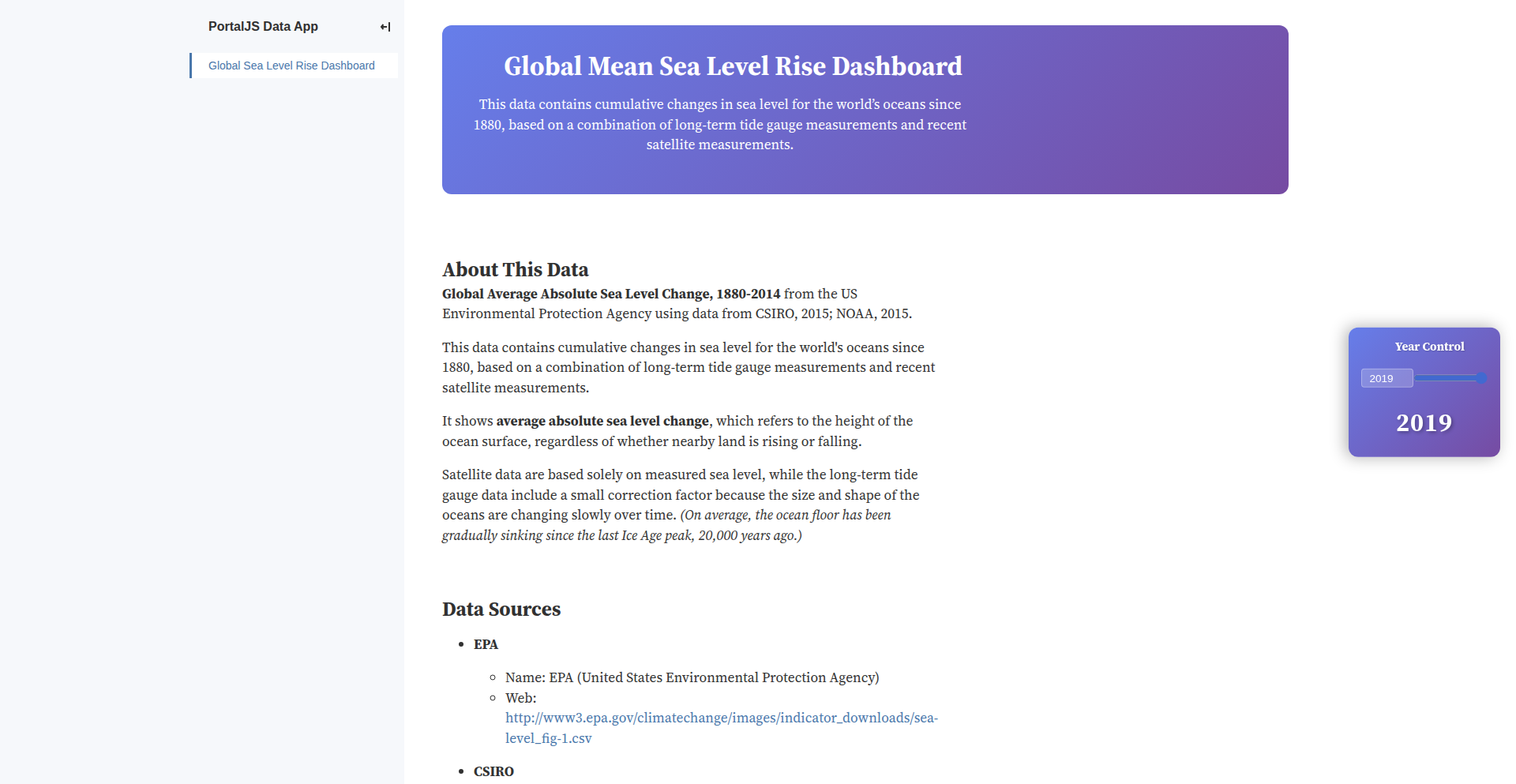
Author
abeelha
Description
A dynamic dashboard for visualizing global mean sea level rise from 1880 to 2019. Leveraging interactive charts and multiple analytical views, this project offers a novel way to explore historical climate data and understand long-term trends. It addresses the challenge of making complex environmental data accessible and interpretable for a wider audience, showcasing the power of data visualization in understanding critical global issues. For developers, it demonstrates a robust approach to integrating external datasets and creating engaging, analytical web applications.
Popularity
Points 2
Comments 0
What is this product?
SeaLevel VizHub is a web-based application that displays historical global sea level rise data in an easy-to-understand format. It uses various chart types, like line graphs and perhaps heatmaps, to show how sea levels have changed over time. The innovation lies in its ability to allow users to interact with the data, zoom into specific periods, and view trends from different angles. This makes complex scientific information much more digestible. Think of it as a smart, interactive map for understanding our oceans' changing levels. So, what's in it for you? It provides a clear, visual narrative of a significant environmental change, helping anyone grasp the scale and progression of sea level rise.
How to use it?
Developers can use SeaLevel VizHub as a reference for building their own data visualization dashboards. It demonstrates how to fetch and process data from external sources (like the datahub.io mentioned) and present it interactively using modern web frameworks and charting libraries (like PortalJS and ObservableHQ Frameworks). The project can be integrated into environmental reporting tools, educational platforms, or even personal projects focused on climate change awareness. So, what's in it for you? You can learn how to build sophisticated data dashboards that are both informative and engaging, potentially enhancing your own web applications with powerful data insights.
Product Core Function
· Interactive Time-Series Charting: Displays sea level rise data over time with zoom and pan functionalities, allowing users to pinpoint specific historical periods and observe fluctuations. This provides a dynamic way to see trends, unlike static reports. So, what's in it for you? You can easily track and analyze historical sea level changes to understand patterns and potential future implications.
· Multi-Perspective Data Analysis: Offers different chart types and analytical views to explore the data from various angles, helping users uncover hidden patterns and correlations. This means you're not limited to just one way of looking at the numbers. So, what's in it for you? You gain a deeper, more nuanced understanding of sea level rise by examining it from multiple analytical viewpoints.
· Real-time Data Integration (Potential): While the current data is historical, the architecture can be extended to incorporate real-time or near-real-time sea level measurements, providing up-to-date insights. This makes the visualization adaptable to current conditions. So, what's in it for you? You can access the most current information on sea level changes as they happen, enabling more timely decision-making.
· User-Friendly Interface: Designed with accessibility in mind, making complex climate data understandable for both technical and non-technical users. The focus is on clarity and ease of use. So, what's in it for you? You can easily interpret and communicate complex environmental data without needing deep statistical knowledge.
Product Usage Case
· Environmental Education Platforms: Educators can embed SeaLevel VizHub to visually demonstrate the impact of climate change on sea levels to students, making abstract concepts tangible and memorable. This solves the problem of making dry data engaging for younger audiences. So, what's in it for you? Students get a more impactful and memorable learning experience about climate science.
· Climate Change Advocacy Tools: Organizations can use the dashboard to visually present the urgency of sea level rise to policymakers and the public, strengthening their arguments with compelling data. This provides a powerful visual narrative to support policy changes. So, what's in it for you? You can create more persuasive and impactful communications to drive awareness and action on climate change.
· Personal Data Exploration: Individuals interested in climate science can use the dashboard to independently explore historical sea level data, fostering a deeper personal understanding of global environmental challenges. This empowers individuals to be more informed citizens. So, what's in it for you? You can satisfy your curiosity and gain a personal understanding of a critical global issue.
72
DocCraft AI: Generative Business Document Engine
Author
iedayan03
Description
DocCraft AI is a project that tackles the time-consuming and often frustrating task of writing essential business documents. By leveraging the power of AI, specifically models like OpenAI's, it transforms tedious manual writing into a streamlined, efficient process. The innovation lies in its ability to understand a company's unique industry and voice, then generate tailored documents like job descriptions, privacy policies, and marketing copy, saving founders and operators significant time and effort. So, what's the value for you? It's about reclaiming hours previously lost to administrative writing, allowing you to focus on growing your business.
Popularity
Points 2
Comments 0
What is this product?
DocCraft AI is an AI-powered platform designed to automatically generate professional business documents. Instead of spending hours researching and writing, you provide basic information about your company (industry, voice, core details), and the AI crafts documents like job descriptions, GDPR-compliant privacy policies, marketing emails, and terms of service. The core innovation is its contextual awareness – it doesn't just churn out generic text; it aims to reflect your company's specific needs and style. This is built using modern web technologies like Next.js 15 and TypeScript, interacting with OpenAI's language models. So, what's the value for you? It's a sophisticated writing assistant that understands your business context, producing high-quality, relevant documents with minimal input.
How to use it?
Developers and business owners can use DocCraft AI by first creating a company profile within the application. This profile captures essential information such as industry, brand voice, and key company details. Once this profile is established, users can select the type of document they need (e.g., a job description for a software engineer) and provide any specific parameters. The AI then uses the company profile and these parameters to generate the document. It can be integrated into workflows by exporting the generated content and further refining it, or by using its API (if available) within other applications. So, what's the value for you? It's an easy-to-use interface that simplifies complex document creation, making professional-grade output accessible without extensive manual effort or specialized legal/HR knowledge.
Product Core Function
· Job Description Generation: AI crafts detailed job descriptions including requirements, responsibilities, and benefits, tailored to specific roles and company needs. This saves significant HR time and ensures clarity for potential hires.
· Privacy Policy Creation: Generates GDPR-compliant privacy policies by understanding your data handling practices. This is crucial for legal compliance and building user trust, drastically reducing the burden of legal document drafting.
· Marketing Email Drafting: Produces engaging and non-generic marketing emails based on your brand voice and campaign goals. This helps improve communication effectiveness and saves marketing teams creative effort.
· Terms of Service Generation: Assists in creating comprehensive terms of service documents, crucial for outlining user agreements and mitigating legal risks. This provides a solid legal foundation with reduced dependency on external legal counsel for initial drafts.
· Press Release Writing: Helps generate professional press releases to announce company milestones or product launches. This ensures consistent and impactful communication with the media and public.
· Company Profile Management: Allows users to create and maintain a single profile for their company, which the AI references for all document generation, ensuring consistency in tone and information across all outputs. This centralizes company branding and information for efficient content creation.
Product Usage Case
· Startup Founder needing to quickly generate a job description for a new hire: Instead of spending hours on boilerplate, they input the role and desired qualifications, and DocCraft AI provides a polished, industry-standard description in minutes. This accelerates the hiring process.
· E-commerce business owner needing to update their privacy policy due to new regulations: They input their data collection practices, and DocCraft AI generates a compliant policy, saving them legal consultation fees and ensuring they meet regulatory requirements.
· Marketing manager preparing a new product launch email campaign: They provide the product's key features and target audience, and DocCraft AI drafts several compelling email variations, reducing the time spent on copywriting and A/B testing.
· Small business owner creating terms of service for their new online platform: By answering a few questions about user interactions, they get a foundational terms of service document, providing legal clarity and protecting their business.
· Tech startup announcing a significant funding round: DocCraft AI helps draft a professional press release, ensuring key messages are communicated effectively to media outlets.
73
Streaky
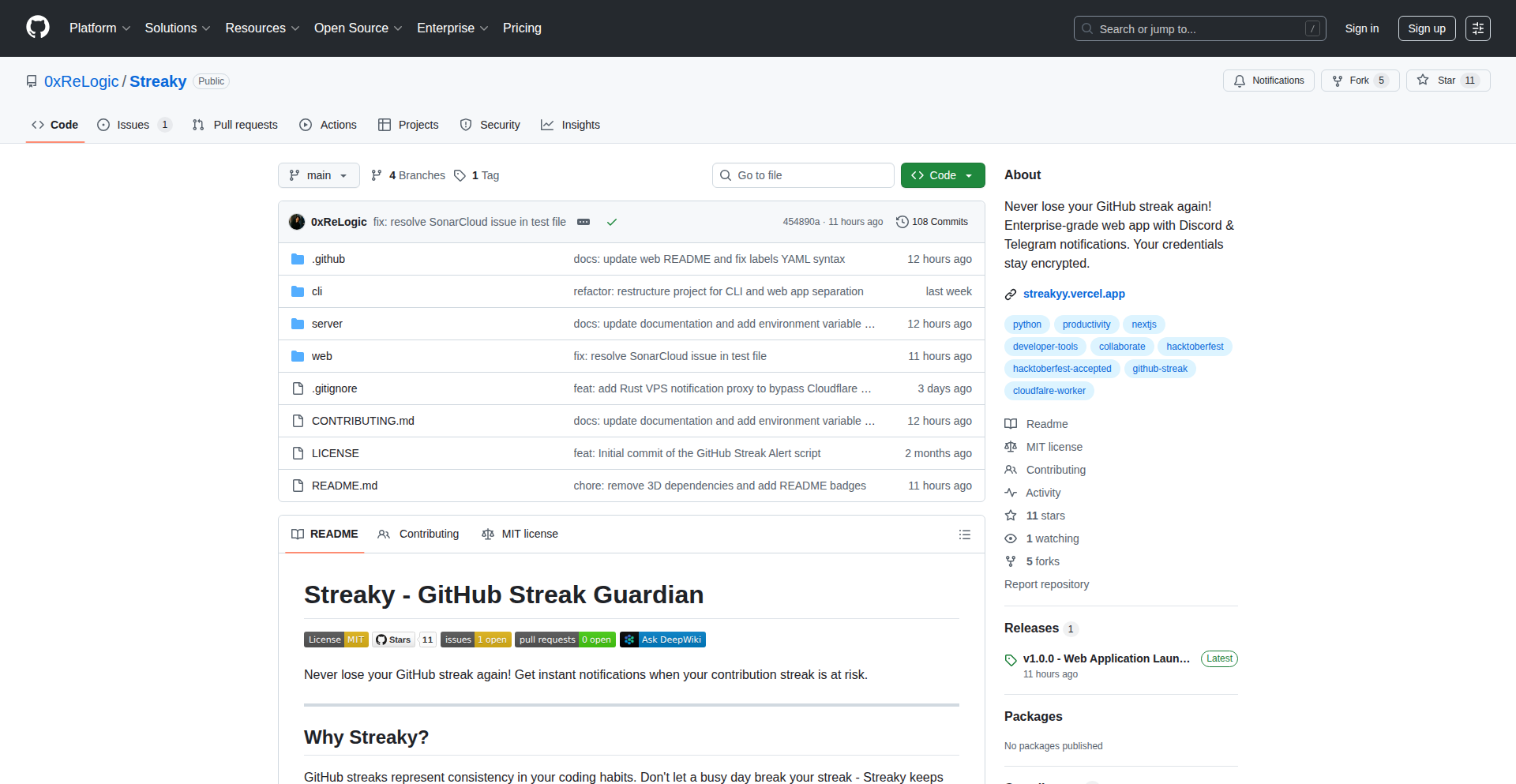
Author
0xrelogic
Description
Streaky is a developer tool that prevents you from losing your GitHub contribution streak. It intelligently monitors your streak and sends timely notifications to Discord or Telegram before it's about to break, ensuring your coding consistency is never compromised due to a busy schedule. The innovation lies in its robust, distributed background processing and secure, efficient notification system.
Popularity
Points 2
Comments 0
What is this product?
Streaky is a service designed to safeguard your GitHub contribution streak. Technically, it employs a distributed cron processing system using Cloudflare Workers, which cleverly bypasses typical time limits on background tasks. Each user's streak is managed in a dedicated, isolated Worker instance, ensuring consistent processing without hitting performance caps. It uses an idempotent queue system built on D1 (a SQLite database for Workers) to prevent duplicate notifications, even if tasks overlap or need retrying. Security is paramount: GitHub tokens are handled via OAuth refresh flow, meaning your actual tokens are never stored. Webhooks are encrypted, and notifications are sent through a secure, isolated Rust proxy. It also tackles the challenge of external service rate limits (like Discord or Telegram) by routing notifications through a dedicated Rust server on Koyeb, ensuring reliable delivery. So, this means your streak will be protected using cutting-edge, reliable, and secure background jobs, giving you peace of mind.
How to use it?
Developers can use Streaky by signing up via the web demo (https://streakyy.vercel.app) and authorizing it to access their GitHub account using GitHub OAuth. Once connected, they can configure their preferred notification channels (Discord or Telegram). Streaky will then automatically start monitoring their GitHub activity. For integration, the core logic of Streaky, particularly its distributed cron and notification proxy components, can serve as inspiration for building similar robust background task systems or secure communication channels in other applications. The open-source nature allows developers to study and adapt its architecture. So, this means you can easily connect your GitHub, set up notifications, and then focus on coding, knowing your streak is safe. For other developers, it provides a blueprint for building resilient, secure background services.
Product Core Function
· Distributed Cron Processing: Uses Cloudflare Workers to run background tasks for each user in isolated environments, overcoming typical time limitations. This ensures your streak is always being monitored reliably, no matter how complex the tasks are.
· Idempotent Queue System: Leverages a D1-based queue to prevent duplicate notifications or processing, even if jobs are retried or overlap. This guarantees you receive timely alerts without annoying duplicates, keeping your workflow smooth.
· Zero-Knowledge Security: Avoids storing sensitive GitHub tokens by using OAuth refresh flows. Encrypts sensitive data and uses an isolated Rust proxy for notifications. This means your account security is prioritized, and data is protected throughout the process.
· Rate Limit Solution: Routes notifications through a dedicated Rust server on Koyeb to bypass shared IP rate limits imposed by services like Discord and Telegram. This ensures your notifications reliably reach you, preventing delays or missed alerts.
· Real-time Streak Monitoring: Continuously checks your GitHub contribution activity to detect imminent streak breaks. This keeps you informed in real-time, allowing you to make a quick contribution if needed.
Product Usage Case
· A freelance developer who frequently travels and faces intermittent internet access can rely on Streaky to send timely reminders to push a commit before their streak breaks. This prevents loss of momentum and maintains their coding discipline.
· A software engineer working on a time-sensitive project that demands long hours can use Streaky to ensure they don't accidentally miss their daily GitHub commit, even when exhausted. This acts as a helpful nudge to maintain their professional habits.
· A student learning to code can use Streaky as a motivational tool, ensuring they consistently engage with their coding practice daily. The notifications help build a strong habit without the stress of manual tracking.
· Another developer looking to build a robust background job processing system for their own application can study Streaky's distributed cron and idempotent queue implementation. They can learn how to handle tasks at scale and ensure reliability, even under high load. This helps them build more dependable applications.
74
LeanPHP API Engine
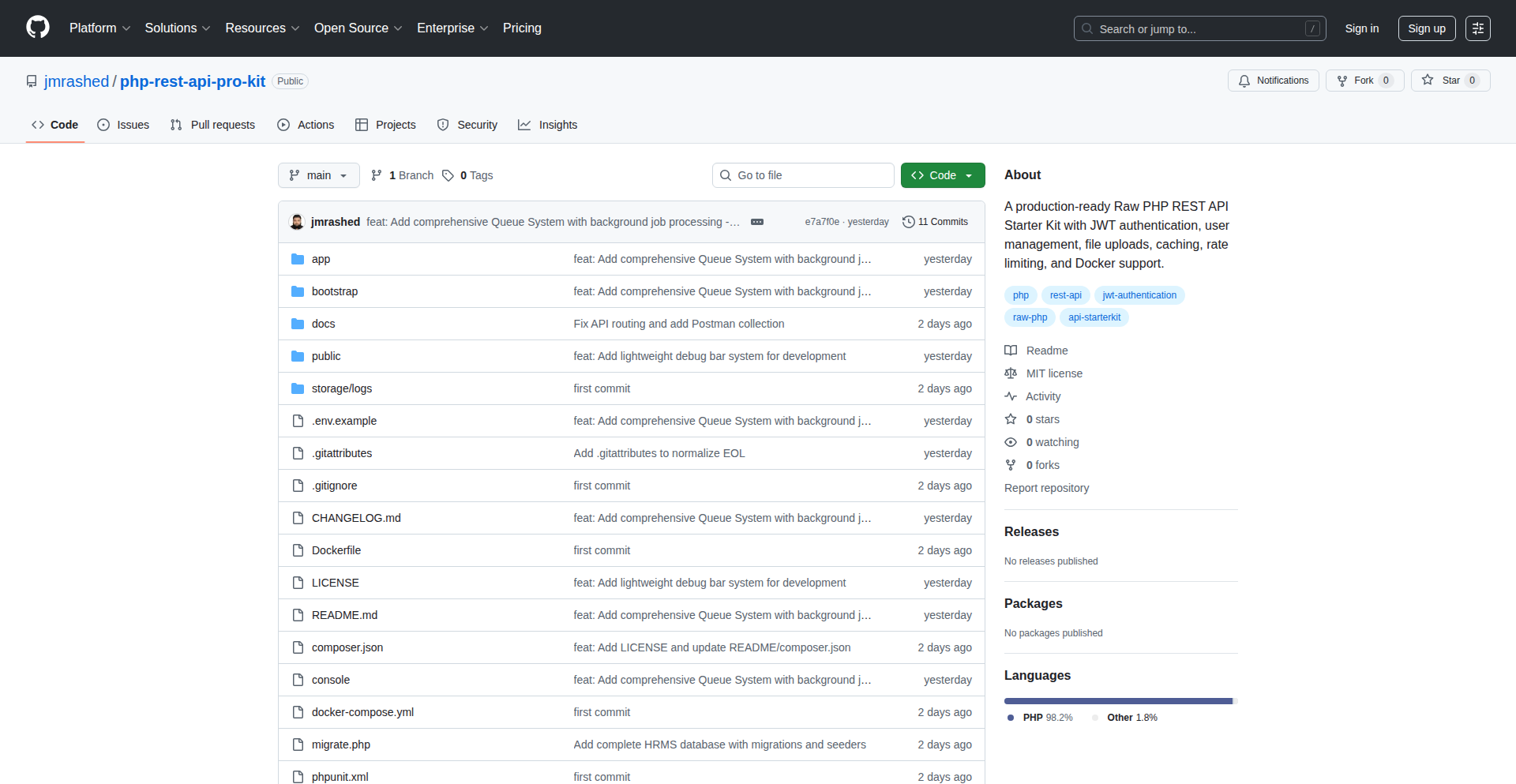
Author
jmrashedbd
Description
A production-ready, lightweight PHP REST API framework. This project aims to simplify the creation of robust APIs by providing essential tools and best practices out-of-the-box, focusing on developer efficiency and performance. It innovates by offering a streamlined developer experience with a focus on convention over configuration, reducing boilerplate code and accelerating API development cycles.
Popularity
Points 1
Comments 0
What is this product?
This project is a framework designed specifically for building RESTful APIs using PHP. It's 'production-ready' meaning it includes features and structures suitable for live applications, not just experimental code. Its core innovation lies in its 'lightweight' nature; instead of packing in every possible feature, it focuses on the essentials for API development, making it faster and easier to understand. It addresses the common pain point of developers spending too much time setting up basic API infrastructure, by providing a solid foundation that's quick to get started with. So, what's in it for you? It means you can build your APIs much faster and with less hassle, leading to quicker product launches and more time to focus on your unique business logic.
How to use it?
Developers can integrate LeanPHP API Engine into their projects by following standard PHP project setup procedures, typically involving Composer for dependency management. The framework is designed for ease of use, allowing developers to define API endpoints, handle requests and responses, and manage routing with minimal configuration. Think of it as a pre-built toolkit for your API. You can quickly set up routes (like '/users' or '/products'), define what happens when someone sends a GET or POST request to those routes, and how data is formatted in the response, all within a structured and efficient codebase. So, how does this help you? It lets you start building the core functionality of your application almost immediately, without getting bogged down in the technical plumbing of API design.
Product Core Function
· RESTful Routing: Efficiently maps incoming HTTP requests to specific controller actions. This simplifies API structure and makes it easier to manage different API endpoints. The value is in a cleaner, more organized API design, which is crucial for maintainability and scalability. This helps you by providing a clear path for handling different API requests.
· Request and Response Handling: Provides standardized methods for parsing incoming request data and formatting outgoing responses, often in JSON. This ensures consistency in your API's communication with clients. The value is in reliable and predictable data exchange, reducing integration errors. This helps you by making sure your API talks clearly to other applications.
· Middleware Support: Allows for the injection of logic before or after a request is processed (e.g., for authentication or logging). This adds layers of security and functionality without cluttering your core API logic. The value is in enhanced security and customizability without adding complexity to your endpoint code. This helps you by allowing you to add security checks or log data easily.
· Dependency Injection: A design pattern that makes managing object dependencies easier, leading to more modular and testable code. The value is in creating more robust and easier-to-maintain applications. This helps you by making your code cleaner and less prone to bugs.
· Database Abstraction (Optional/Integrated): Provides a consistent way to interact with different databases, abstracting away database-specific SQL. The value is in simplifying database operations and making your API more portable across different database systems. This helps you by making it easier to work with data without worrying about the specific database you're using.
Product Usage Case
· Building a backend for a mobile application: Developers can quickly set up an API to serve data to their iOS or Android app. The framework's efficiency ensures fast response times for the mobile users, solving the problem of slow and unresponsive app experiences. This helps by allowing your mobile app to get data quickly.
· Creating a microservice for a larger application: A developer can use this framework to build a small, focused service that handles a specific task, like user authentication. Its lightweight nature makes it ideal for microservices where resource usage is critical. This helps by making your backend services efficient and easy to manage.
· Developing a public API for a web service: When launching a service that needs to be consumed by other developers or applications, this framework provides a solid and well-structured foundation. The production-ready aspect ensures reliability for external users. This helps by making your service accessible and reliable for others to use.
75
NutriScore AI
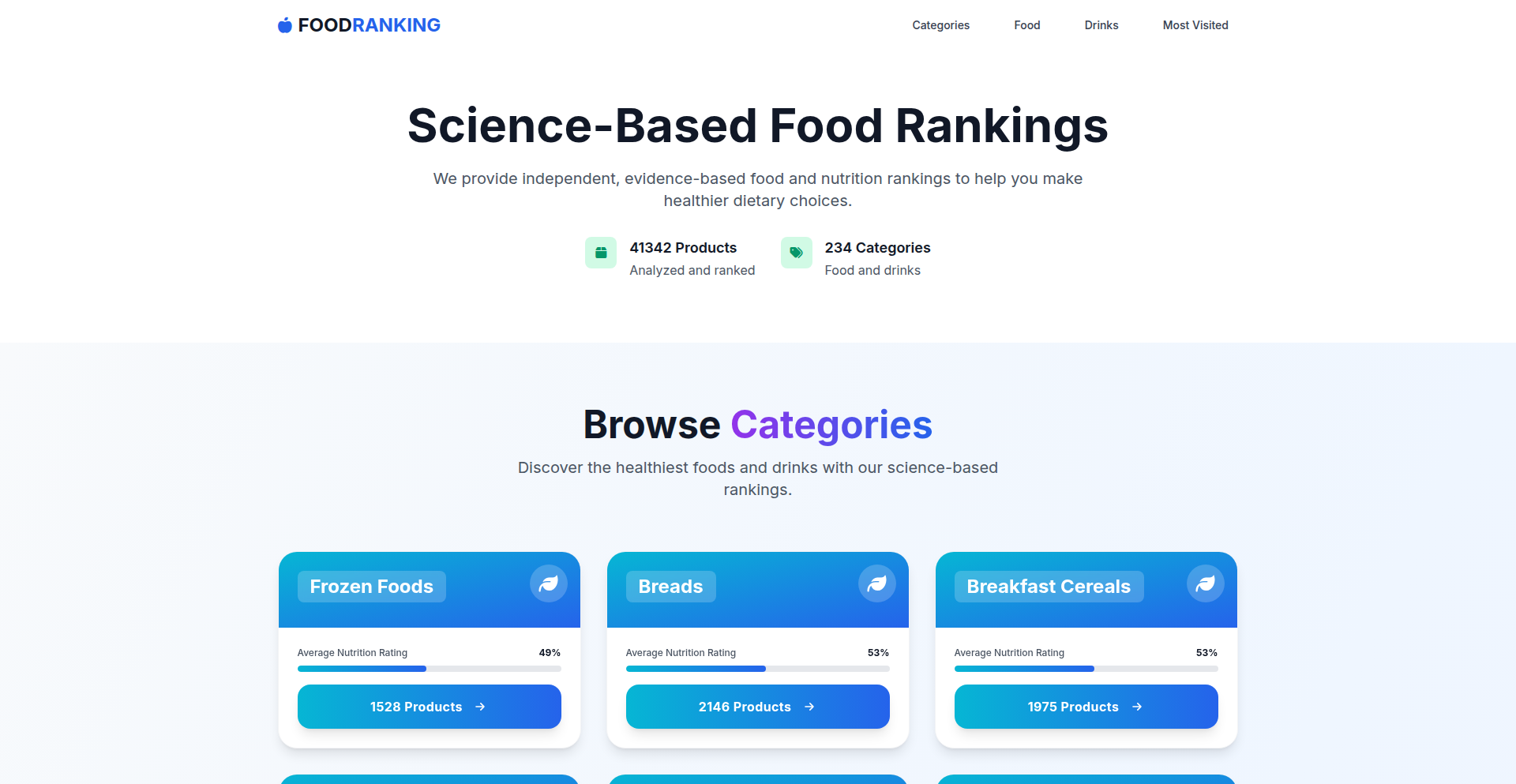
Author
beast200
Description
NutriScore AI is a data-driven approach to food ranking that leverages machine learning to empower users to make healthier dietary choices. It analyzes nutritional information to provide a simple, understandable score for foods, making complex dietary decisions more accessible.
Popularity
Points 1
Comments 0
What is this product?
NutriScore AI is a system that uses algorithms, specifically machine learning models, to analyze the nutritional content of various foods. Think of it like a smart nutritionist that looks at a food's ingredients and tells you how good or bad it is for your health in a simple, numerical way. The innovation lies in its data-driven methodology and the application of AI to personalize and simplify dietary recommendations, moving beyond generic advice to specific food evaluations. So, this is useful because it cuts through the confusion of reading complex nutrition labels and provides a clear, actionable score for each food, directly answering 'So what does this mean for my health?'
How to use it?
Developers can integrate NutriScore AI into their applications, such as fitness trackers, recipe generators, or even grocery shopping apps. The system can be accessed via an API, allowing developers to send food data (like ingredient lists or existing nutritional information) and receive a calculated NutriScore. This enables features like highlighting healthier alternatives in search results or flagging less healthy options. For example, you could integrate it into a recipe app to automatically suggest modifications to lower the overall NutriScore of a dish. So, this is useful because it allows you to build smarter health-focused applications, answering 'So how can I use this in my own project?'
Product Core Function
· Nutritional Data Analysis: Processes raw nutritional data (calories, fats, sugars, vitamins, etc.) using statistical models to identify key health indicators. This provides a foundational understanding of a food's impact. So this is useful because it gives you the raw ingredients for informed decisions.
· AI-Powered Scoring Algorithm: Employs machine learning models trained on large datasets of nutritional science and health outcomes to generate a proprietary food score. This translates complex data into a simple, intuitive score. So this is useful because it simplifies health decisions into an easy-to-understand number.
· Dietary Trend Identification: Analyzes aggregated user data (anonymously) to identify common dietary patterns and areas for improvement within populations. This helps understand broader health trends. So this is useful because it can inform public health initiatives and personalized advice at scale.
· Personalized Recommendation Engine: Adapts scoring and recommendations based on individual user profiles (e.g., dietary restrictions, health goals). This tailors advice to specific needs. So this is useful because it provides health advice that is relevant to your unique situation.
Product Usage Case
· Developing a mobile app that scans barcodes and displays a NutriScore for groceries, helping shoppers quickly identify healthier options at the supermarket. This solves the problem of time-consuming label reading in a busy shopping environment. So this is useful because it makes healthier shopping effortless.
· Integrating NutriScore AI into a meal planning service to automatically generate balanced weekly menus with an overall low NutriScore, catering to specific dietary needs like weight management or low sodium. This addresses the challenge of consistently planning healthy meals. So this is useful because it takes the guesswork out of healthy eating plans.
· Creating a smart kitchen appliance that suggests healthier ingredient substitutions when a user is cooking a recipe, aiming to improve the overall NutriScore of the meal. This tackles the issue of making minor adjustments for better health during the cooking process. So this is useful because it helps you improve your cooking health on the fly.
· Building a corporate wellness platform that uses NutriScore AI to educate employees about healthier food choices in the workplace cafeteria and provides personalized dietary tips based on their reported eating habits. This aims to foster a healthier work environment. So this is useful because it encourages and supports healthier choices for employees.
76
ChronosFlow
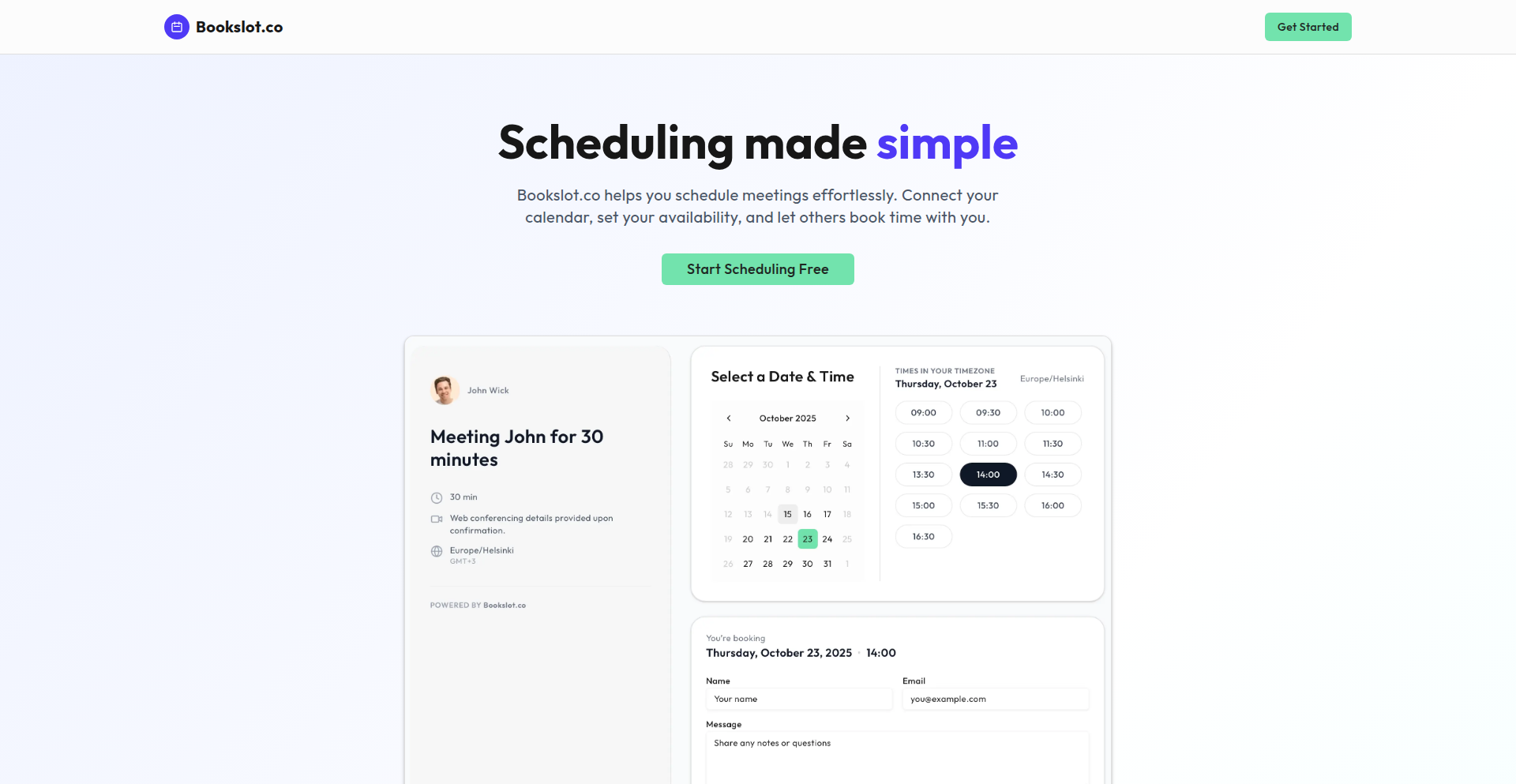
Author
trungnx2605
Description
ChronosFlow is a self-hosted, open-source alternative to popular scheduling tools like Calendly. Built in 24 hours, it addresses the cost barrier of commercial solutions by offering core meeting booking and Google Calendar synchronization features for free. The innovation lies in its rapid development and focus on essential functionality, demonstrating how developers can leverage their skills to create personalized, cost-effective tools for common workflow problems.
Popularity
Points 1
Comments 0
What is this product?
ChronosFlow is a lightweight, free scheduling application designed to let people book meetings with you easily, and it syncs with your Google Calendar. Its core innovation is its speed of development – built in just 24 hours – and its open-source, self-hosted nature. This means you can run it on your own server, giving you full control and eliminating recurring subscription fees, which are often associated with commercial scheduling software. It's essentially a personal project that solves the common problem of managing meeting requests without paying monthly fees, showcasing the hacker ethos of building your own solutions.
How to use it?
Developers can use ChronosFlow by deploying it on their own server or a cloud instance. Once set up, they can embed a booking link on their website, in their email signature, or share it directly with clients or colleagues. The system then handles the scheduling logic, checking availability from a connected Google Calendar and preventing double bookings. Integration with Google Calendar is a key technical aspect, allowing for seamless two-way synchronization of events. This provides a practical, hands-on way to manage external meeting requests without relying on paid third-party services.
Product Core Function
· Meeting Scheduling: Allows individuals to book time slots with you based on your predefined availability. This offers value by automating the back-and-forth of finding a suitable meeting time, saving everyone time and reducing scheduling errors.
· Google Calendar Synchronization: Automatically adds confirmed meetings to your Google Calendar and respects your existing busy times, preventing double bookings. This is valuable because it ensures your schedule is always up-to-date and managed in one central place, reducing the risk of conflicts.
· Self-Hosting Option: Enables users to run the application on their own infrastructure, providing complete data privacy and control. This is a significant value proposition for those concerned about data security or looking to avoid ongoing subscription costs associated with cloud-based solutions.
· Customizable Availability: Lets you define when you are available for meetings, giving you control over your schedule. This is useful for setting work hours, breaks, or specific days for appointments, ensuring you only receive bookings when it's convenient for you.
Product Usage Case
· A freelance consultant can embed a ChronosFlow booking link on their portfolio website, allowing potential clients to easily book introductory calls without numerous email exchanges. This solves the problem of inefficient lead management and streamlines the sales process.
· A developer working on personal projects can use ChronosFlow to schedule time for peer code reviews or informal brainstorming sessions with collaborators. This facilitates efficient collaboration and knowledge sharing within a development team, even when schedules are tight.
· An individual who frequently gives presentations or workshops can use ChronosFlow to manage sign-ups for Q&A sessions or individual consultations. This simplifies the logistics of managing attendee interest and ensures a structured approach to audience engagement.
· A small startup can deploy ChronosFlow internally for team members to book short sync-up meetings, reducing reliance on more complex and expensive project management tools for simple scheduling needs. This provides a cost-effective solution for internal coordination and enhances team communication efficiency.
77
LessonCrafter AI
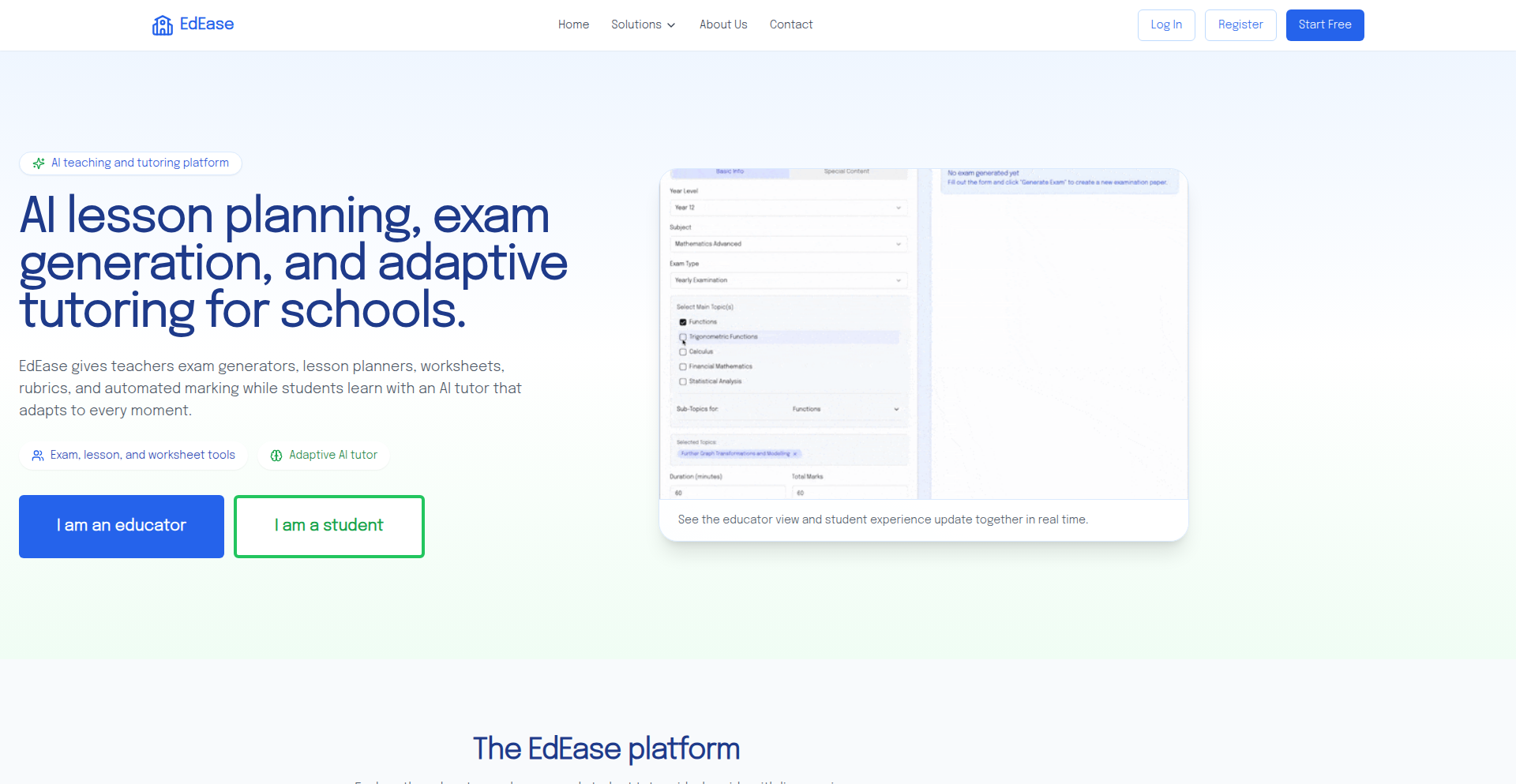
Author
shnksi
Description
LessonCrafter AI is a tool designed to empower educators by automating the creation of exams, lesson plans, and other educational materials. It leverages advanced natural language processing and generation techniques to transform raw ideas into structured, ready-to-use content in minutes, significantly reducing the time teachers spend on administrative tasks and allowing them to focus more on teaching.
Popularity
Points 1
Comments 0
What is this product?
LessonCrafter AI is an intelligent assistant for educators that uses AI, specifically large language models, to generate educational content. The core innovation lies in its ability to understand complex educational requirements and translate them into well-formed questions, lesson structures, and assessment rubrics. Instead of manually writing every question or designing every module, teachers can provide prompts or outlines, and the AI generates content, incorporating pedagogical best practices. This is like having a tireless teaching assistant who can instantly draft a quiz based on a textbook chapter or outline a week's worth of lessons from a few keywords. The value proposition is a massive time-saver and a quality enhancer for educational materials.
How to use it?
Teachers can use LessonCrafter AI through a user-friendly web interface. They would typically input their subject matter, learning objectives, desired difficulty level, and any specific topics they want to cover. For instance, a history teacher could input 'World War II, European front, multiple choice questions, difficulty medium' and receive a set of relevant questions. The generated content can then be reviewed, edited, and exported in various formats (e.g., DOCX, PDF) for printing or digital use. Integration with existing Learning Management Systems (LMS) is a potential future development, allowing seamless import of generated materials.
Product Core Function
· Automated Question Generation: Creates diverse question types (multiple choice, true/false, short answer) from provided text or topics, saving teachers hours of manual question writing for quizzes and exams. The value is faster assessment creation.
· Lesson Plan Structuring: Generates outlines and detailed lesson plans based on learning objectives and keywords, providing a clear roadmap for instruction and reducing planning time. The value is streamlined curriculum design.
· Content Summarization and Extraction: Distills key information from lengthy texts to form the basis of study guides or exam questions, making complex material more accessible. The value is efficient content repurposing.
· Customizable Difficulty Levels: Allows teachers to specify the complexity of questions and content, ensuring assessments are appropriately challenging for students. The value is targeted and effective student evaluation.
· Exportable Formats: Generates content in common document formats, facilitating easy integration into existing teaching workflows and printing. The value is seamless adoption into current practices.
Product Usage Case
· Scenario: A middle school science teacher needs to create a quick quiz on photosynthesis for an upcoming class. Using LessonCrafter AI, they input 'photosynthesis, cellular respiration, key terms' and specify 'quiz, 10 questions, multiple choice'. The AI generates a set of questions instantly, allowing the teacher to spend more time explaining the concepts during class. Problem solved: Quick and accurate quiz generation.
· Scenario: A university professor is designing a new course module on machine learning ethics. They provide LessonCrafter AI with the core concepts and learning outcomes. The AI generates a structured lesson plan including discussion prompts, reading assignments, and potential essay questions. Problem solved: Rapid development of a comprehensive course module.
· Scenario: An elementary school teacher wants to create a study guide for a chapter on animal habitats. They feed the chapter text into LessonCrafter AI, requesting a summary of key habitats and associated animal examples. The AI produces a concise study guide. Problem solved: Efficient creation of digestible study materials.
78
Autonomous AI Agent Research Suite
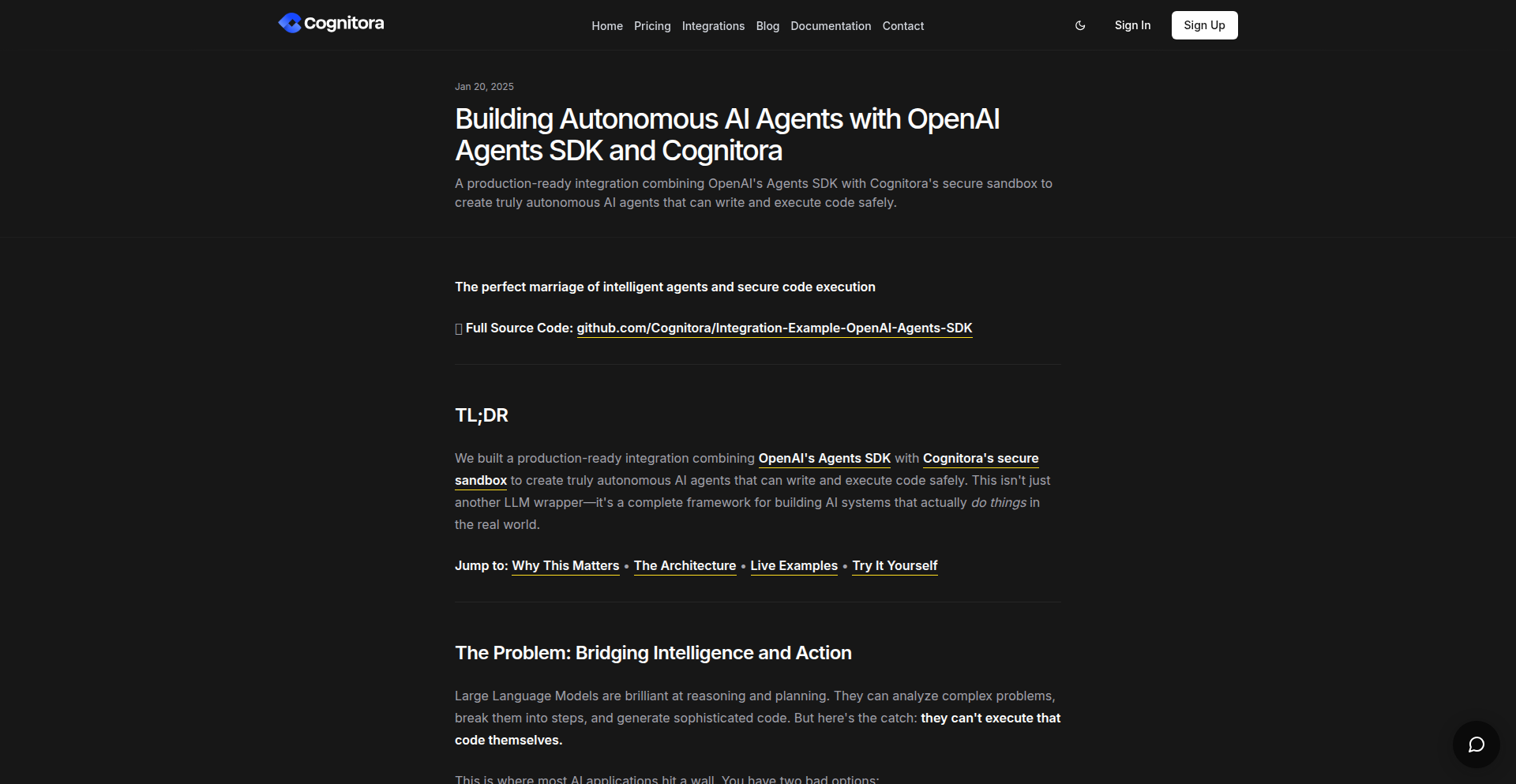
Author
antonellof
Description
This project showcases a sophisticated multi-agent AI system built using the OpenAI Agents SDK. It allows specialized AI agents, such as a Data Analyst, Statistician, and Report Writer, to collaborate autonomously. The system excels at breaking down complex research tasks, with a master orchestrator delegating sub-tasks to agents equipped with secure code execution capabilities. This represents a significant step in AI collaboration and automated problem-solving.
Popularity
Points 1
Comments 0
What is this product?
This is an advanced AI research platform where different AI agents with distinct expertise work together like a team. Imagine having a smart assistant that can not only understand your request but also delegate parts of the work to other specialized AI 'colleagues'. For example, to analyze e-commerce data, a 'Data Analyst' agent might write Python code to clean and find trends, a 'Statistician' agent could perform statistical tests, and a 'Report Writer' agent would then compile all findings into an easy-to-understand executive summary. The innovation lies in the seamless handoff between these agents and their ability to securely execute code to perform actions, all managed by an orchestrator. This means you can tackle complex analytical tasks with AI doing the heavy lifting.
How to use it?
Developers can integrate this system into their workflows to automate research and analysis tasks. By defining a problem and assigning it to the orchestrator agent, the system will then autonomously deploy the necessary specialized agents. For instance, a developer could set up a workflow to analyze sales performance by providing an initial prompt. The system would then automatically use agents to fetch data, perform calculations, and generate a report. This can be integrated into existing data pipelines or used as a standalone research tool. The key is leveraging the OpenAI Agents SDK's ability to manage agent interactions and code execution within a defined task.
Product Core Function
· Orchestration of Multiple AI Agents: Manages the flow of tasks between different AI agents, ensuring each agent performs its specialized role effectively. This provides a structured way to break down complex problems into manageable parts, making them solvable by AI.
· Specialized AI Agent Roles: Dedicated agents for distinct functions like data analysis, statistical calculation, and report generation. This allows for deep expertise in each area, leading to more accurate and insightful results than a single general-purpose AI.
· Autonomous Code Execution: Agents can securely write and run code (e.g., Python) to perform calculations, data manipulation, and other computational tasks. This empowers the AI to actively solve problems and interact with data, rather than just providing text-based responses.
· Secure Task Delegation and Handoff: A robust system for passing tasks and data between agents. This ensures that information is accurately transferred and that the workflow progresses smoothly from one specialized AI to another.
· Automated Research and Reporting: The entire system can be geared towards automating complex research processes, from data exploration to final report generation. This saves significant time and effort for users who need to analyze data and present findings.
Product Usage Case
· E-commerce Data Analysis: A developer needs to understand sales trends. They can prompt the system, and the Data Analyst agent will write Python to clean data and identify patterns, the Statistician agent will calculate growth rates, and the Report Writer will generate a summary. This solves the problem of manually sifting through large datasets and performing complex statistical analysis.
· Stock Market Analysis with ML Predictions: A user wants to forecast stock performance. The system can employ an agent that uses machine learning models to analyze historical data and make predictions, providing insights that would be time-consuming to generate manually.
· Interactive Coding Assistant: Imagine an AI that not only suggests code but can also execute it, test it, and debug it across different components of a project. This system can facilitate such advanced coding assistance, streamlining software development.
· Data Visualization Pipelines: Users can set up workflows to automatically generate various data visualizations based on raw data. The system handles the data preparation and the creation of charts and graphs, making complex data understandable at a glance.
79
FeedbackFlow
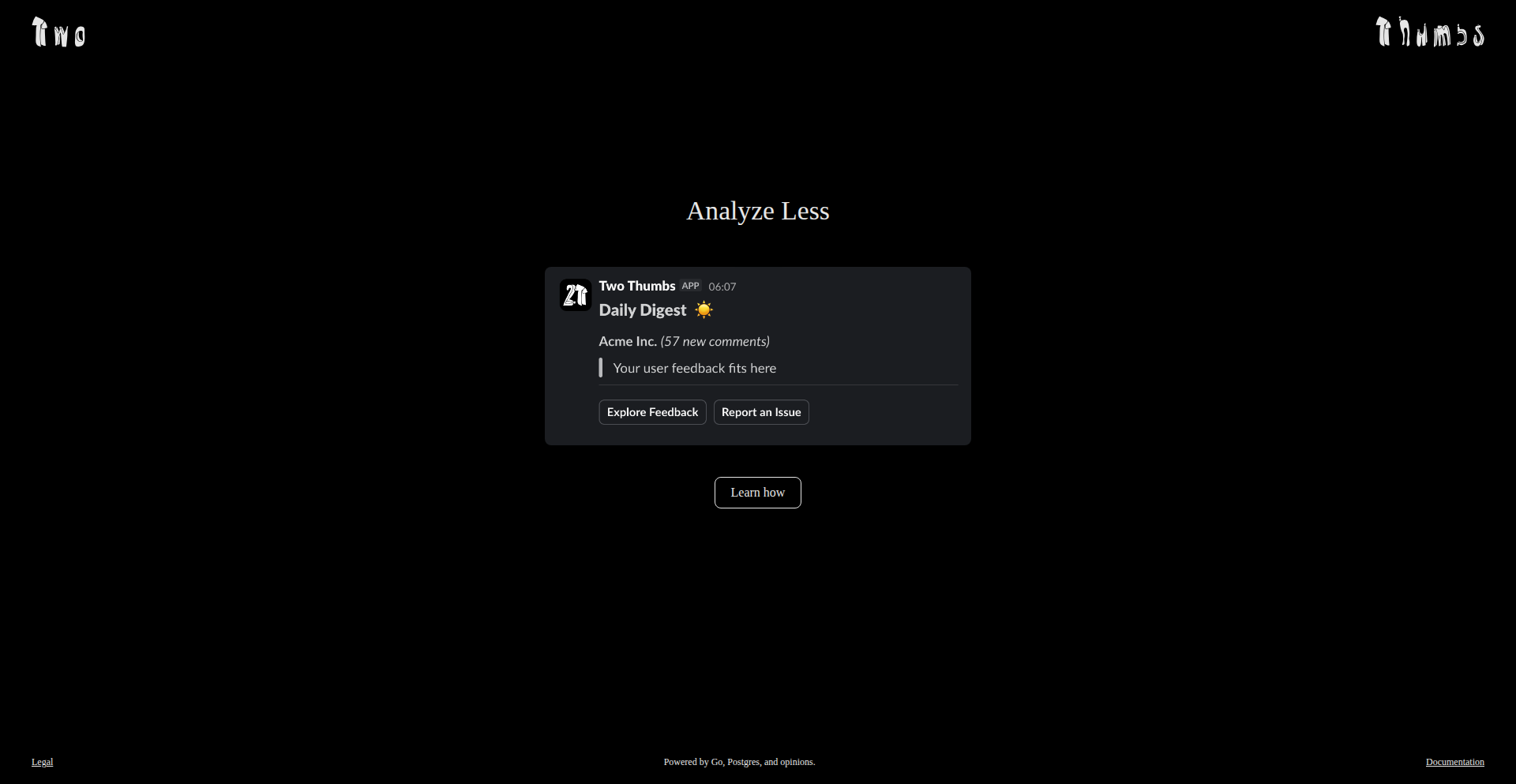
Author
control-h
Description
FeedbackFlow is a user feedback system designed to bypass traditional dashboards, focusing on direct, actionable insights. It leverages a novel approach to collecting and presenting feedback, making it immediately understandable and useful for developers without requiring complex data analysis. The innovation lies in its simplicity and directness, transforming raw user input into clear signals for product improvement.
Popularity
Points 1
Comments 0
What is this product?
FeedbackFlow is a unique user feedback system that eliminates the need for complex dashboards. Instead of presenting users with charts and graphs, it delivers feedback in a format that's instantly digestible and actionable. The core innovation is its philosophy: to make feedback so straightforward that developers can immediately understand what users are saying and what needs to be done. It achieves this by processing and summarizing user input into clear, concise messages or alerts, cutting through the noise of raw data. So, what's in it for you? You get direct, unfiltered user sentiment without the overhead of learning or maintaining a complicated analytics platform.
How to use it?
Developers can integrate FeedbackFlow into their applications by embedding a simple snippet or API call. When a user provides feedback through a designated channel (e.g., a feedback button, a specific form field, or even through natural language prompts within the app), FeedbackFlow processes this input. Instead of storing it in a database to be later analyzed on a dashboard, FeedbackFlow might route it directly to a developer's inbox, a dedicated Slack channel, or even trigger a specific action based on the feedback's sentiment or content. This allows for rapid response and iteration. So, how does this help you? You can quickly receive and act on user suggestions or bug reports, streamlining your development workflow and making your product more responsive to user needs.
Product Core Function
· Direct Feedback Delivery: Instead of aggregating feedback into a dashboard, FeedbackFlow sends it directly to developers through preferred communication channels like email or Slack. This means you get immediate notifications about user issues and suggestions, enabling faster problem-solving and product enhancements.
· Simplified Insight Extraction: FeedbackFlow intelligently processes user comments to highlight key issues or requests, removing the need for manual sifting through large volumes of data. This saves you time and ensures you focus on what truly matters to your users.
· Minimal Setup: Designed for rapid deployment, FeedbackFlow requires minimal configuration to start collecting and relaying feedback. This allows you to implement a feedback system without a steep learning curve or extensive development effort.
· Actionable Intelligence: The system prioritizes providing feedback that is immediately actionable, reducing the gap between user input and product improvement. You can quickly identify trends and implement solutions based on direct user input.
Product Usage Case
· Imagine you've just launched a new feature. Instead of waiting to see how it performs on a dashboard days later, FeedbackFlow can immediately notify you if users are encountering bugs or expressing confusion. This allows for near real-time bug fixes and user support, leading to a smoother user experience and less frustration.
· For early-stage startups with limited resources, FeedbackFlow offers an efficient way to gather crucial user opinions without the need for complex analytics tools or dedicated data analysts. This helps in validating product-market fit and making informed decisions quickly, accelerating growth.
· A developer is working on a niche application and wants to understand user pain points without getting bogged down in data. FeedbackFlow can be configured to send specific keywords or negative sentiment feedback directly to their personal inbox, allowing them to prioritize and address critical user concerns immediately.
80
Customer Lifecycle Orchestrator
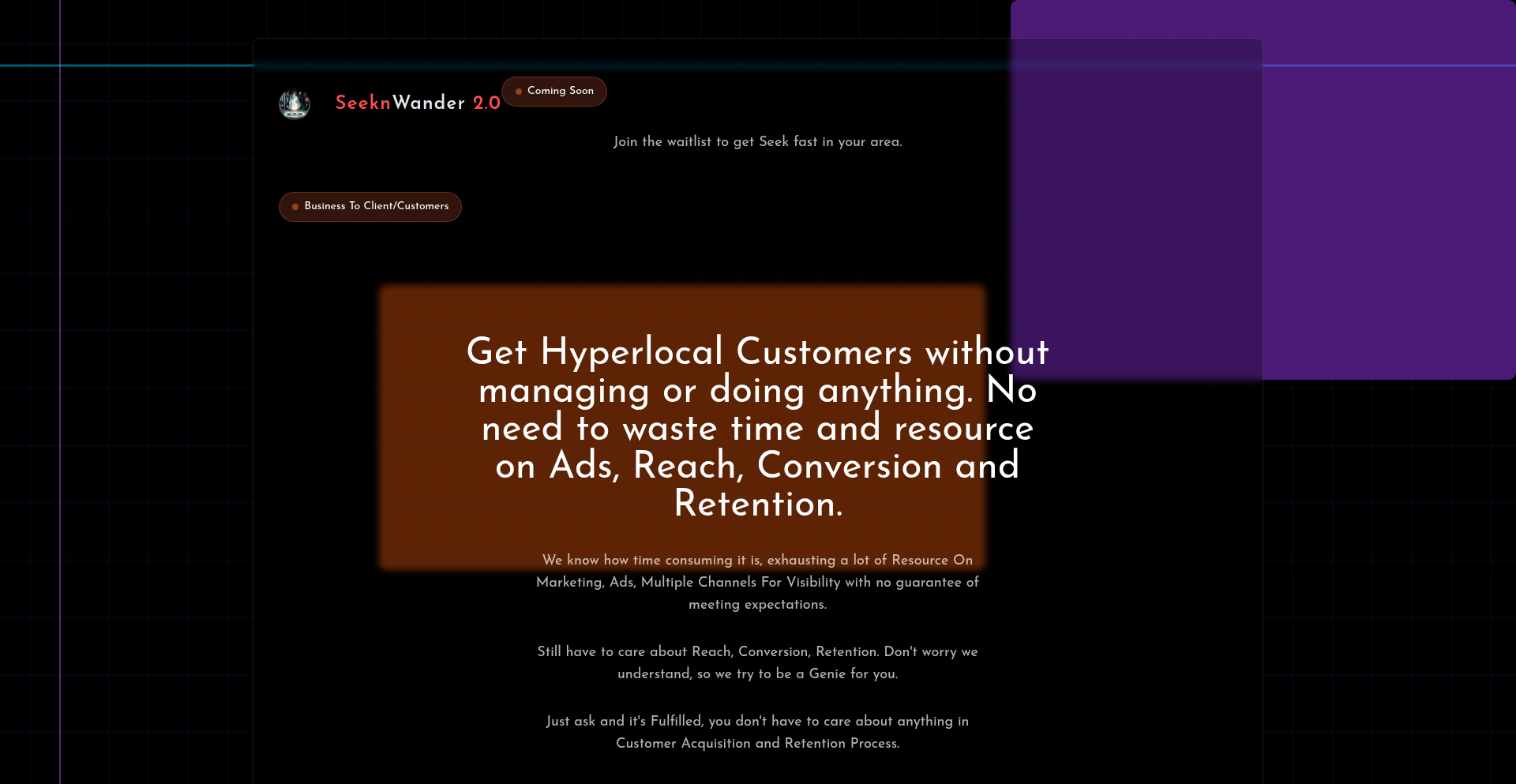
Author
Xlexander
Description
This project is a novel approach to abstracting the complexities of customer acquisition, engagement, and retention for developers. It offers a unified framework to manage the entire customer journey, allowing businesses to focus on their core product without getting bogged down in the intricacies of marketing automation and CRM. The core innovation lies in its declarative, event-driven architecture that simplifies complex workflows and integrations.
Popularity
Points 1
Comments 0
What is this product?
This project is a sophisticated, event-driven system designed to automate and manage the customer lifecycle – from initial discovery and conversion to long-term retention. Instead of developers having to stitch together various marketing tools, build custom analytics, and write complex user segmentation logic, this system provides a declarative way to define customer journeys. It uses a state machine-like approach where customer actions trigger predefined events, which in turn lead to automated responses like personalized emails, feature recommendations, or support outreach. The innovation is in decoupling the 'what' to do with a customer from the 'how' to implement it, using a flexible integration layer for existing services.
How to use it?
Developers can integrate this system by defining customer journey workflows in a structured format (e.g., YAML or JSON). They then connect this orchestrator to their existing data sources (like user databases, analytics platforms) and communication channels (email services, in-app messaging). For instance, when a new user signs up, an event is emitted to the orchestrator, which then triggers a welcome email sequence and a push notification for onboarding. This allows developers to focus on building product features while the system handles personalized customer engagement.
Product Core Function
· Customer Journey Definition: Allows developers to visually or declaratively define multi-step customer paths (e.g., onboarding, upsell, churn prevention). This is valuable because it provides a clear, structured way to think about and manage customer interactions, reducing the need for complex, ad-hoc scripting for each scenario.
· Event-Driven Automation: Triggers actions based on real-time customer events (e.g., signup, purchase, inactivity). This is valuable because it enables immediate, relevant engagement, increasing the likelihood of conversion and retention by responding at the opportune moment.
· Integration Layer: Provides hooks to connect with various third-party services like email providers, CRM systems, and analytics platforms. This is valuable because it allows businesses to leverage their existing tools and data without vendor lock-in, creating a unified customer view and automated workflows.
· Segmentation and Personalization: Enables dynamic segmentation of users based on their behavior and attributes to deliver tailored experiences. This is valuable because personalized communication significantly improves engagement rates and customer satisfaction, leading to better business outcomes.
· Analytics and Feedback Loop: Gathers data on journey performance to inform future optimizations. This is valuable because it allows for continuous improvement of customer engagement strategies based on measurable results, driving better ROI on customer acquisition and retention efforts.
Product Usage Case
· E-commerce Platform: A developer could use this to automatically send abandoned cart recovery emails after a user leaves items in their cart for a specific period, significantly increasing conversion rates.
· SaaS Application: A startup could implement an automated onboarding flow that guides new users through key features via in-app messages and personalized email tips, improving user adoption and reducing churn.
· Mobile Game Developer: This system can be used to send targeted push notifications to players based on their in-game progress or inactivity, encouraging them to return and engage with new content.
· Content Subscription Service: A developer can set up a workflow to send personalized content recommendations to users based on their past reading habits, enhancing user stickiness and reducing subscription cancellations.
81
Formcn: The Next-Gen Form Building Toolkit
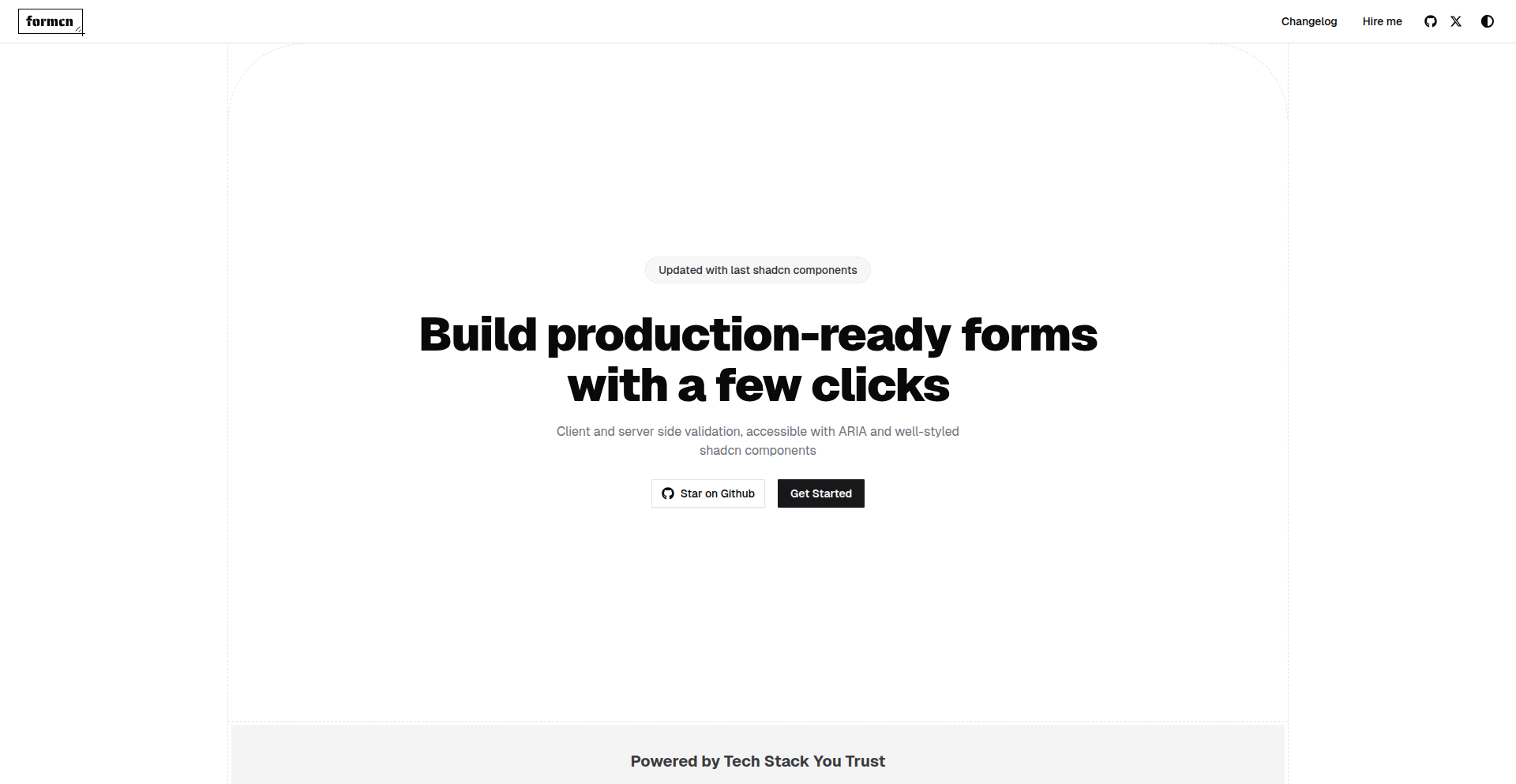
Author
ali-dev
Description
Formcn is a modern, declarative form builder designed for React developers, built upon the principles of shadcn/ui for a seamless design and development experience. It tackles the common developer pain point of building complex, interactive forms by offering a component-based approach that emphasizes composability and accessibility. Its innovation lies in its ability to abstract away the boilerplate of form state management and validation, allowing developers to focus on the user experience and business logic.
Popularity
Points 1
Comments 0
What is this product?
Formcn is a library that helps you build sophisticated forms in your React applications with less code and more flexibility. It leverages the popular shadcn/ui components, meaning your forms will look great and be consistent with your application's design system out-of-the-box. The core innovation is its declarative API, which allows you to define your form structure and behavior using components, rather than writing a lot of imperative JavaScript code. This makes forms easier to manage, more predictable, and less prone to bugs. So, what's in it for you? It means you can build complex forms much faster and with greater confidence, saving you development time and reducing the chances of frustrating form-related errors.
How to use it?
Developers can integrate Formcn into their React projects by installing the library and then importing and composing Formcn components within their application's JSX. It works seamlessly with popular state management solutions and validation libraries, but also provides its own robust validation system. For example, you can define a form with input fields, checkboxes, and select dropdowns by simply dropping the corresponding Formcn components into your code. You can then configure validation rules, error messages, and submission logic declaratively. This means you can quickly scaffold forms for user registration, data input, or complex surveys with minimal setup. The value here is that you get professional-looking, highly functional forms integrated into your app with significantly less development effort than building them from scratch.
Product Core Function
· Declarative Form Structure: Define your form using React components, making it easy to visualize and manage complex layouts. This simplifies form creation and maintenance, saving you time and reducing cognitive load.
· Built-in Validation Engine: Implement robust data validation with customizable rules and error messages, ensuring data integrity and a better user experience. This prevents bad data from entering your system and guides users to correct their input.
· Shadcn/ui Component Integration: Leverage the aesthetically pleasing and accessible components from shadcn/ui for a consistent and modern look and feel. This means your forms will be visually appealing and user-friendly without extra styling effort.
· State Management Abstraction: Handle form state and updates automatically, reducing the need for manual state management. This streamlines development and minimizes the risk of state-related bugs.
· Accessibility Features: Forms are built with accessibility best practices in mind, ensuring they are usable by everyone. This is crucial for building inclusive applications that reach a wider audience.
Product Usage Case
· User Registration Forms: Quickly build a secure and user-friendly registration form with email validation, password strength checks, and terms of service acceptance. This allows you to onboard new users efficiently and securely.
· Complex Data Entry Forms: Create multi-step forms or forms with intricate field dependencies for applications like order management or detailed profile editing. This enables efficient capture of detailed user or system data.
· Surveys and Feedback Forms: Design dynamic surveys that adapt to user responses, collecting valuable insights with ease. This helps in gathering user feedback for product improvement or market research.
· Admin Panel Forms: Rapidly generate forms for configuring application settings or managing data within an administrative interface. This speeds up the development of backend tools and internal applications.
82
PromptForge Hub
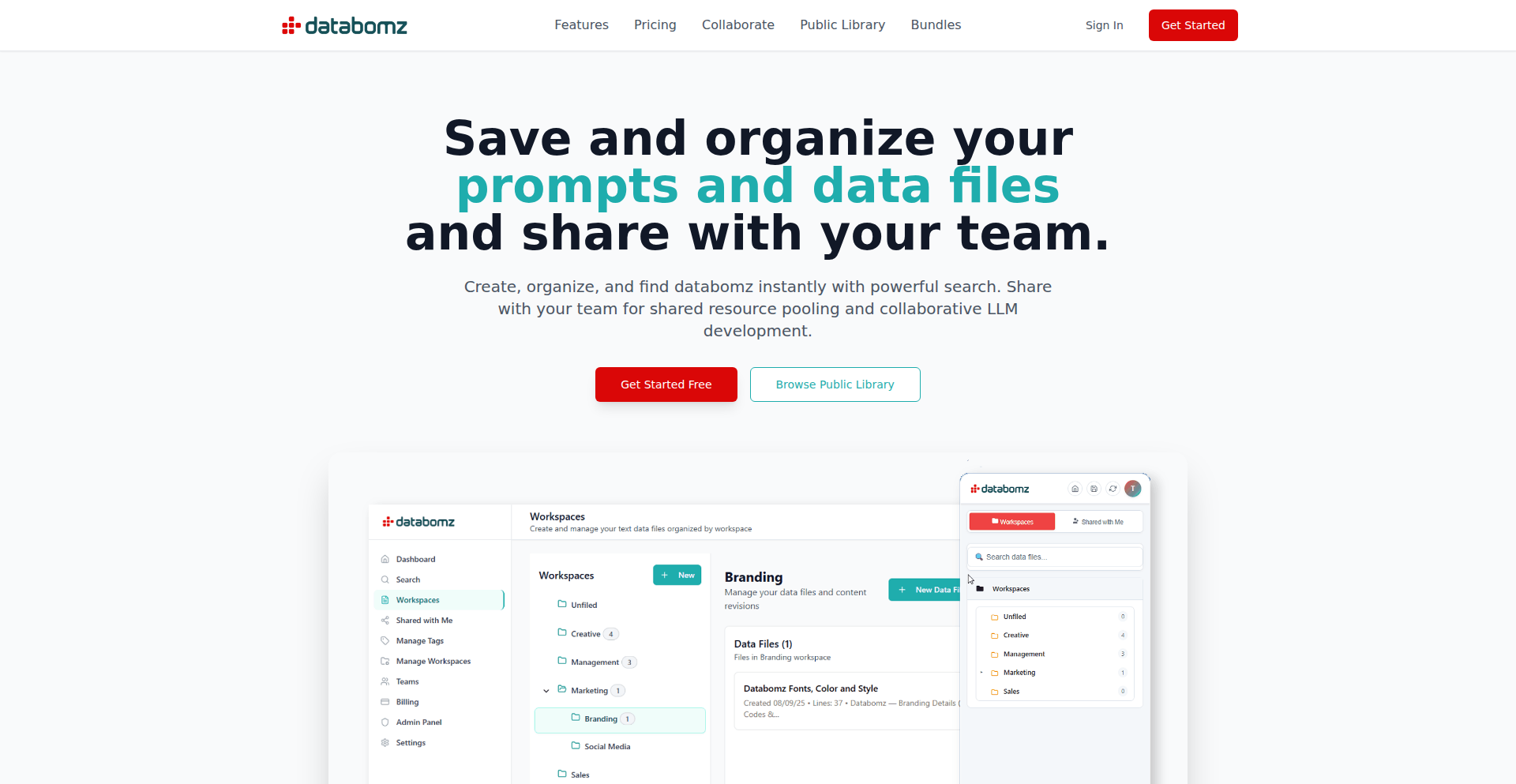
Author
manicmanias
Description
PromptForge Hub is a system designed to tackle the chaos of managing AI prompts. It combines a Chrome extension for effortless prompt capture from any LLM interface with a web application for organizing, versioning, and sharing these prompts within teams. The core innovation lies in creating a centralized, searchable, and collaborative environment for AI prompts, turning scattered text into a valuable, reusable asset. This solves the common pain point of losing track of effective prompts, enabling faster iteration and better AI outcomes.
Popularity
Points 1
Comments 0
What is this product?
PromptForge Hub is essentially a smart system for handling your AI chatbot instructions, or 'prompts'. Think of it like a super-powered notes app specifically for AI. When you're talking to AI models like ChatGPT, you often come up with great prompts that get lost or forgotten. This tool provides a Chrome extension that lets you instantly save any prompt you see or use, directly from the AI's website. Then, it stores these prompts in a web app where you can organize them with tags and folders, see how they've changed over time (version history), and even search them using keywords. The truly innovative part is how it makes these prompts shareable with teammates, turning individual discoveries into collective knowledge. So, what's the use? It means you stop wasting time re-creating good prompts and can quickly find and reuse what works, leading to better and faster AI results, whether you're working alone or with a team.
How to use it?
Developers can integrate PromptForge Hub into their AI workflow by first installing the Chrome Extension. This extension works seamlessly with popular LLMs like ChatGPT, Claude, and Gemini. As you interact with these models and craft effective prompts, you can click a button in the extension to instantly save the prompt. These saved prompts are then available in the PromptForge Hub web application. Within the web app, developers can create 'workspaces' to categorize prompts by project or team, using tags and folders for granular organization. The version history feature allows tracking prompt evolution, which is crucial for debugging or refining AI behavior. For collaborative projects, prompts can be shared with specific team members or made publicly available within the platform's library. This provides a structured way to manage and leverage prompt engineering efforts, making it easy to onboard new team members or ensure consistency in AI outputs. For instance, a developer working on an NLP task can save a highly effective prompt for text summarization, tag it 'summarization-task', and then share it with their team, ensuring everyone uses the best possible starting point.
Product Core Function
· Prompt Capture via Chrome Extension: Instantly save prompts from any LLM interface, preventing prompt loss and reducing manual re-entry. This is valuable because it means no more copy-pasting from messy documents or trying to remember that perfect phrase.
· Organized Prompt Management (Workspaces, Tags, Folders): Structure your prompts logically, making them easy to find and manage. This is useful for keeping track of prompts for different projects or AI models, saving you time and mental effort.
· Prompt Version History: Track changes to your prompts over time, allowing you to revert to previous versions or understand how a prompt evolved. This is crucial for refining AI responses and ensuring reproducibility.
· Searchable Prompt Database: Quickly locate any saved prompt using keywords or tags. This dramatically speeds up your workflow by eliminating the need to sift through endless notes.
· Team Sharing and Collaboration: Share prompts with colleagues, fostering knowledge sharing and consistent AI usage within a team. This boosts team productivity and ensures everyone is working with the most effective prompts.
· Public Prompt Library: Discover and get inspiration from prompts shared by the wider community. This is valuable for exploring new AI capabilities and learning from others' successes.
Product Usage Case
· A marketing team uses PromptForge Hub to save and share effective prompts for generating social media copy across different platforms. They can quickly find and reuse successful prompt structures, ensuring brand consistency and saving hours of content creation time.
· An AI researcher is developing a new text generation model and uses PromptForge Hub to meticulously track different prompt variations and their corresponding model outputs. The version history helps them identify which prompt changes led to improvements in the model's creativity and coherence.
· A developer building a customer support chatbot uses PromptForge Hub to organize prompts for various customer query types, such as 'billing inquiry', 'technical support', and 'product information'. This allows the chatbot to quickly access and utilize the most relevant prompt for each situation, leading to faster and more accurate customer service.
· A solo AI enthusiast wants to experiment with different LLMs and keeps track of unique prompts they discover. PromptForge Hub allows them to save prompts from ChatGPT, Claude, and Gemini into separate folders, making it easy to switch between LLMs and compare their performance with identical prompts.
83
TBR Deal Weaver
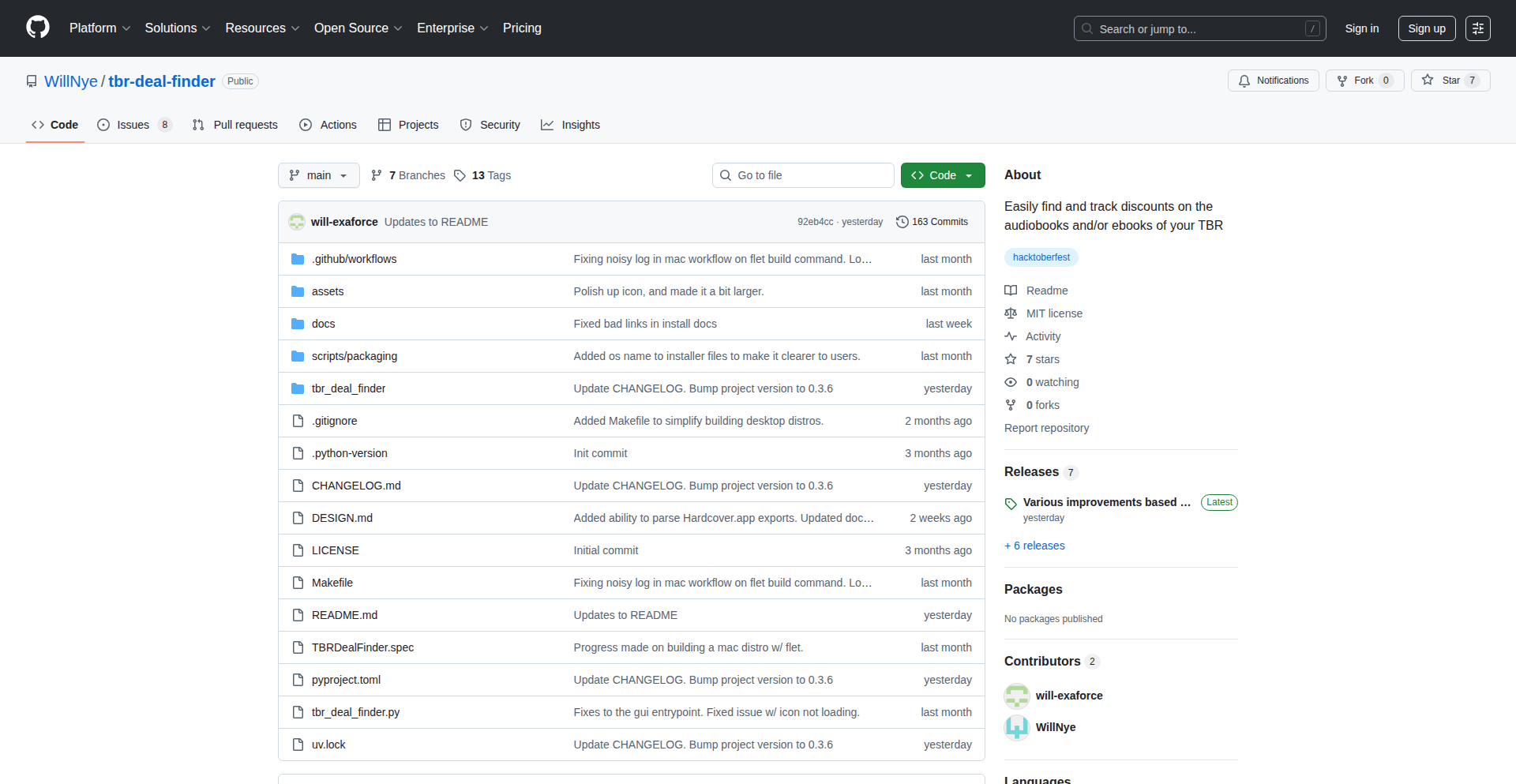
Author
will_beasley
Description
A desktop application that intelligently tracks and centralizes pricing for digital books and audiobooks across various retailers. It identifies the best deals by monitoring prices over time and leverages unique features like Whispersync to unlock significant audiobook discounts, effectively solving the problem of overpaying for digital content.
Popularity
Points 1
Comments 0
What is this product?
TBR Deal Weaver is a smart tool built with Python and Flet that acts as your personal book deal detective. It connects to popular digital book and audiobook stores like Kindle, Audible, Chirp, and Libro.fm, as well as book discovery sites like Goodreads and StoryGraph. Its core innovation lies in its ability to continuously monitor prices, building a history to show you the absolute best time to buy. A particularly clever feature is its handling of Whispersync pricing, which allows you to get a heavily discounted audiobook when you already own the Kindle ebook version. So, for you, this means you'll stop missing out on savings and always get your next read at the lowest possible price.
How to use it?
Developers can use TBR Deal Weaver as a powerful tool to manage their digital library spending. You can integrate its price tracking capabilities into personal finance dashboards or even build custom scripts to alert you about price drops for specific books on your wishlist. The application's Python backend makes it extensible for those who want to add new retailers or develop more sophisticated deal-finding algorithms. For example, you could use it to automatically identify the cheapest way to acquire a specific audiobook series across different platforms. So, for you, this means a more organized and cost-effective way to build your digital library, with options to personalize the deal-finding experience.
Product Core Function
· Cross-retailer price aggregation: Consolidates prices from multiple digital book and audiobook stores into a single view, making it easy to compare. The value is in providing a comprehensive overview, saving you time from checking each store individually.
· Historical price tracking: Records past prices for books, allowing users to identify trends and optimal purchase times. This adds significant value by enabling informed buying decisions and avoiding impulse purchases at inflated prices.
· Whispersync discount optimization: Automatically identifies and displays significant audiobook discounts available when a corresponding Kindle ebook is purchased. This is a game-changer for audiobook lovers, offering substantial savings often overlooked.
· Integration with book discovery platforms: Connects with Goodreads and StoryGraph to leverage existing reading lists and preferences for deal discovery. This enhances the user experience by making recommendations more relevant and proactive.
· Desktop application convenience: Provides a user-friendly interface accessible directly from your computer, without needing to constantly visit multiple websites. The value here is in a centralized, always-available tool for managing your book budget.
Product Usage Case
· A user wants to buy a popular ebook and its corresponding audiobook. Instead of checking Kindle for the ebook and Audible for the audiobook separately, they use TBR Deal Finder. The app shows the ebook price on Kindle and, crucially, flags a significant Whispersync discount for the audiobook because the user can get the Kindle ebook. The problem solved is finding the cheapest bundled digital media package and saving money that would have been lost by buying the audiobook at its full price.
· A voracious reader has a long list of books they want to read. They can input their wishlist into TBR Deal Finder, which then monitors prices across all integrated retailers. When a book on their list goes on sale, the app notifies them. This solves the problem of a reader continuously checking for deals and instead allows them to proactively acquire books at a lower cost when opportunities arise.
· An audiobook enthusiast wants to discover new deals on their favorite genres. TBR Deal Finder not only shows current prices but also historical data, indicating which books tend to go on sale more frequently. This helps the user strategically plan their audiobook purchases to maximize savings over time. The problem solved is moving from reactive buying to strategic, cost-conscious acquisition.
84
ContextGuard-AI
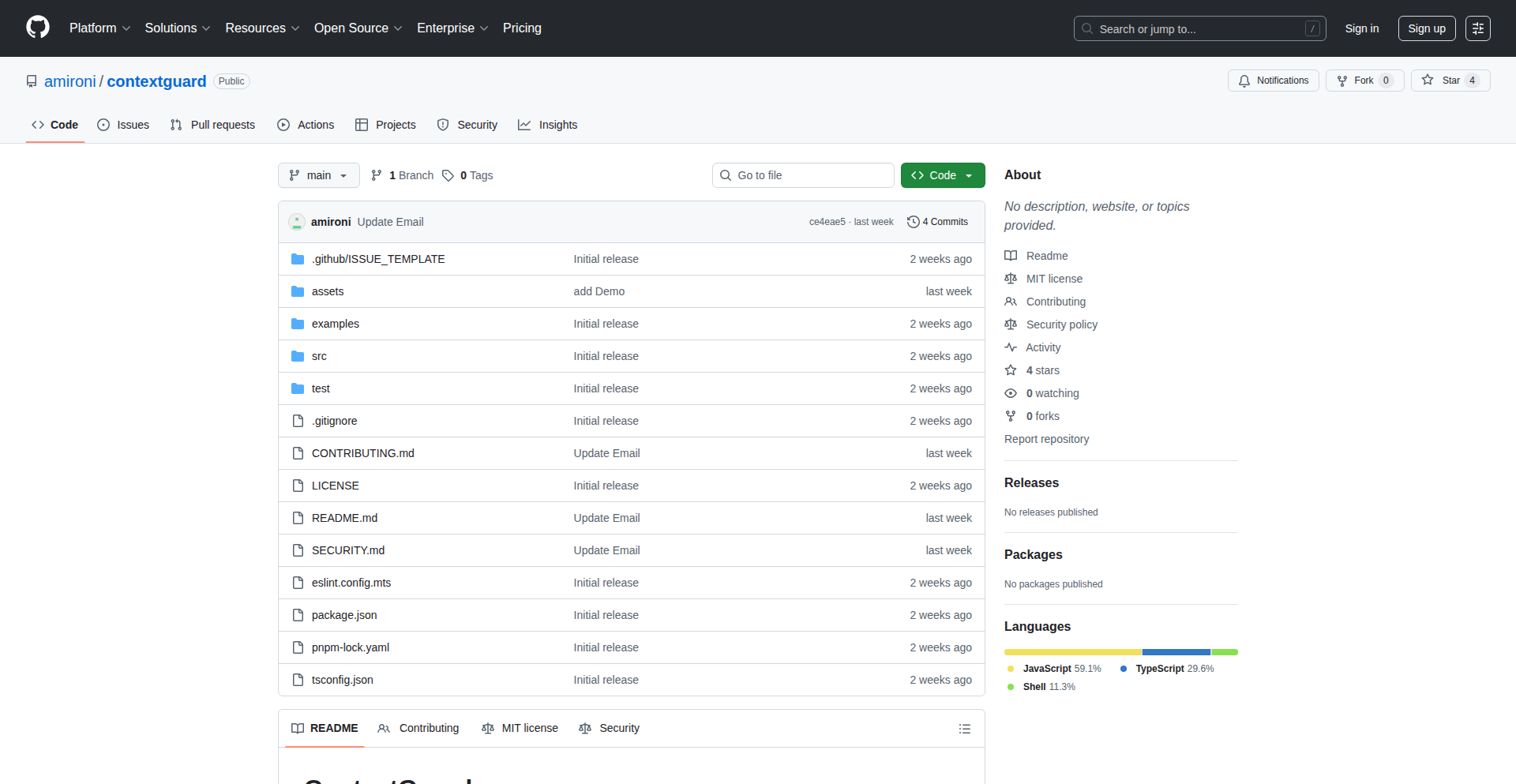
Author
amironi
Description
ContextGuard-AI is an open-source security proxy designed to protect AI assistants that use the Model Context Protocol (MCP) standard. It acts as a protective layer, preventing malicious attacks like prompt injection and data leaks by analyzing incoming requests and outgoing responses in real-time. This allows developers to safely integrate AI assistants with external tools and data sources, even if they lack deep security expertise, ensuring sensitive information remains secure and the AI's integrity is maintained.
Popularity
Points 1
Comments 0
What is this product?
ContextGuard-AI is a security middleware that acts as a transparent shield for AI assistants built on the Model Context Protocol (MCP). MCP is a way for AI clients (like desktop apps or chatbots) to securely connect to external tools and data. The innovation here is that when these AI assistants access your files, databases, or APIs, they can become vulnerable to attacks such as prompt injection (tricking the AI into doing unintended things) or data leakage (unintentionally exposing sensitive information). ContextGuard-AI intercepts these communications, uses clever pattern matching and smart analysis to detect over 8 common attack types, and blocks them before they can harm your AI or your systems. It adds robust security without requiring any changes to your existing AI server code, offering peace of mind and a safer AI integration.
How to use it?
Developers can easily integrate ContextGuard-AI into their existing MCP server setup with minimal effort. It's designed as a simple command-line tool. After installing it globally via npm (`npm install -g contextguard`), you can run your MCP server through ContextGuard-AI by executing a command like `contextguard --server "node your-mcp-server.js"`. This command launches ContextGuard-AI as a proxy that sits between your AI client and your MCP server. All the security checks happen automatically, in real-time, as data flows through the proxy. This means you can use it with any MCP server that communicates using standard input/output (stdio) transport, without touching your original server code. This is particularly useful for developers who are focused on building AI functionality and might not have extensive security development backgrounds.
Product Core Function
· Real-time prompt injection detection: Identifies and blocks attempts to manipulate the AI's behavior or extract sensitive information through crafted prompts. This protects your AI from being hijacked or misused for malicious purposes, ensuring it behaves as intended.
· Sensitive data scanning in responses: Automatically scans the AI's outgoing messages for common sensitive data patterns like API keys, passwords, or social security numbers, preventing accidental data leaks. This safeguards your confidential information from being exposed to unauthorized parties.
· Path traversal attack prevention: Blocks attempts to access unauthorized files or directories on your server by manipulating file paths. This is crucial for protecting your file system from unauthorized access and potential data breaches.
· Rate limiting: Controls the number of requests an AI client can make within a certain time frame to prevent abuse and denial-of-service attacks. This ensures the stability and availability of your AI service by preventing it from being overwhelmed.
· Comprehensive JSON logging: Generates detailed logs of all security events, including detected threats and actions taken, for auditing and forensic analysis. This provides a clear record of security activity, aiding in incident response and compliance.
· Minimal performance overhead: Operates efficiently with less than 1% performance impact on the AI's response time. This means you get strong security without significantly slowing down your AI assistant, ensuring a good user experience.
Product Usage Case
· A developer building an AI-powered customer support chatbot that needs access to user order history. By wrapping their MCP server with ContextGuard-AI, they can prevent malicious users from injecting prompts that try to reveal other customers' order details or access administrative functions, thereby protecting user privacy and system integrity.
· An AI assistant designed to analyze financial documents and extract key information. ContextGuard-AI can scan the AI's responses to ensure it doesn't accidentally leak sensitive financial data like account numbers or trading strategies when communicating with users or other systems, preventing financial fraud and reputational damage.
· A desktop AI assistant that integrates with a company's internal knowledge base. ContextGuard-AI can block path traversal attacks, ensuring that users cannot exploit vulnerabilities to access sensitive files outside their authorized scope on the company's servers, maintaining internal data security.
· A developer deploying an AI tool that connects to various external APIs. ContextGuard-AI's rate limiting feature can prevent a single AI client from making an excessive number of API calls, protecting the developer's API usage limits and preventing denial-of-service attacks against their system.
85
Gemini AI Command Center
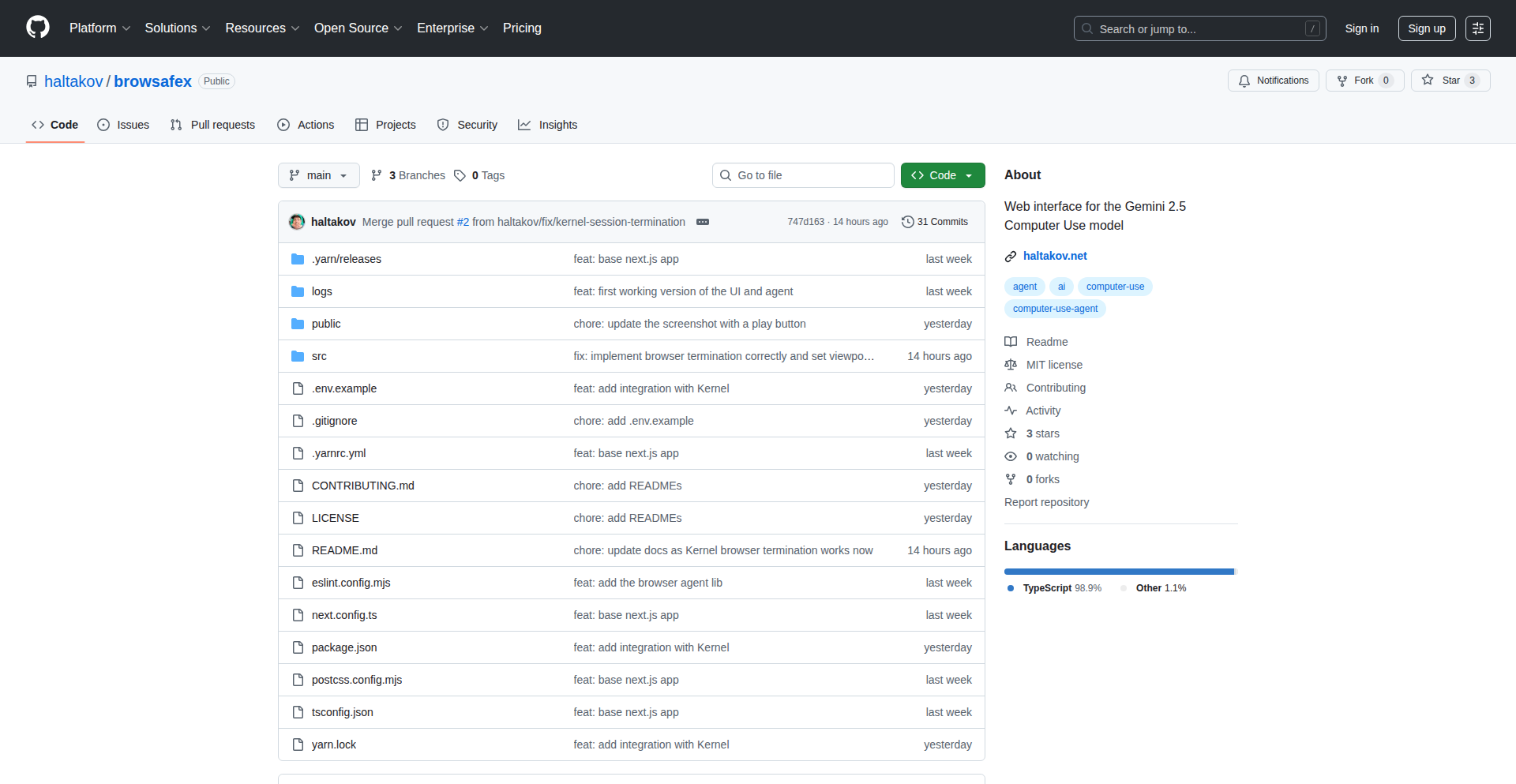
Author
vladoh
Description
This project presents a web interface for interacting with the Gemini 2.5 Computer Use model, enabling users to experiment with and leverage its capabilities for automation tasks. It highlights innovative ways to integrate advanced AI models into practical workflows.
Popularity
Points 1
Comments 0
What is this product?
This is a web application that acts as a user-friendly gateway to the Gemini 2.5 Computer Use model. Essentially, it translates human commands into actions that the AI can understand and execute. The innovation lies in providing a structured and accessible way to harness the raw power of a sophisticated AI model like Gemini for specific tasks, making complex AI interactions more manageable and repeatable.
How to use it?
Developers can use this project by accessing the web interface to input commands and observe the AI's responses and actions. It's designed for experimentation and integration. For instance, you could use it to automate repetitive computer tasks, generate code snippets based on descriptions, or even control certain aspects of your operating system, all through a browser. This allows for quick prototyping of AI-driven workflows without needing deep expertise in the underlying AI model's API.
Product Core Function
· AI-driven command execution: Enables users to issue text-based commands and have the Gemini 2.5 model interpret and perform them on the computer, offering a hands-free or automated way to manage tasks. This is valuable for saving time on repetitive actions.
· Experimentation sandbox: Provides a platform for developers to test the limits and potential of the Gemini 2.5 Computer Use model in a controlled environment, fostering learning and discovery of new AI applications. This helps in understanding AI's current capabilities.
· Task automation interface: Facilitates the creation of simple automation workflows by allowing users to chain commands or set up triggers for AI actions, streamlining productivity. This means you can get the computer to do more for you with less effort.
· Model capability exploration: Allows users to directly probe and learn about the specific strengths and weaknesses of the Gemini 2.5 Computer Use model through hands-on interaction, aiding in more informed AI development. This helps in choosing the right AI for the job.
Product Usage Case
· Automating file organization: A developer could use the interface to tell Gemini to sort files in a directory by date or type, saving manual effort. This solves the problem of messy file systems.
· Generating boilerplate code: A programmer might describe a function they need, and Gemini could generate the initial code structure, accelerating development. This speeds up the initial coding phase.
· Content summarization and drafting: The tool could be used to feed a large document into Gemini and ask for a summary or even a first draft of an email based on its content. This helps in quickly processing information and communication.
· System monitoring and alerts: In an experimental setup, Gemini could be tasked to monitor system resource usage and report anomalies, acting as a basic intelligent monitoring agent. This offers a smarter way to keep an eye on computer performance.
86
Vard: PromptGuard for TypeScript
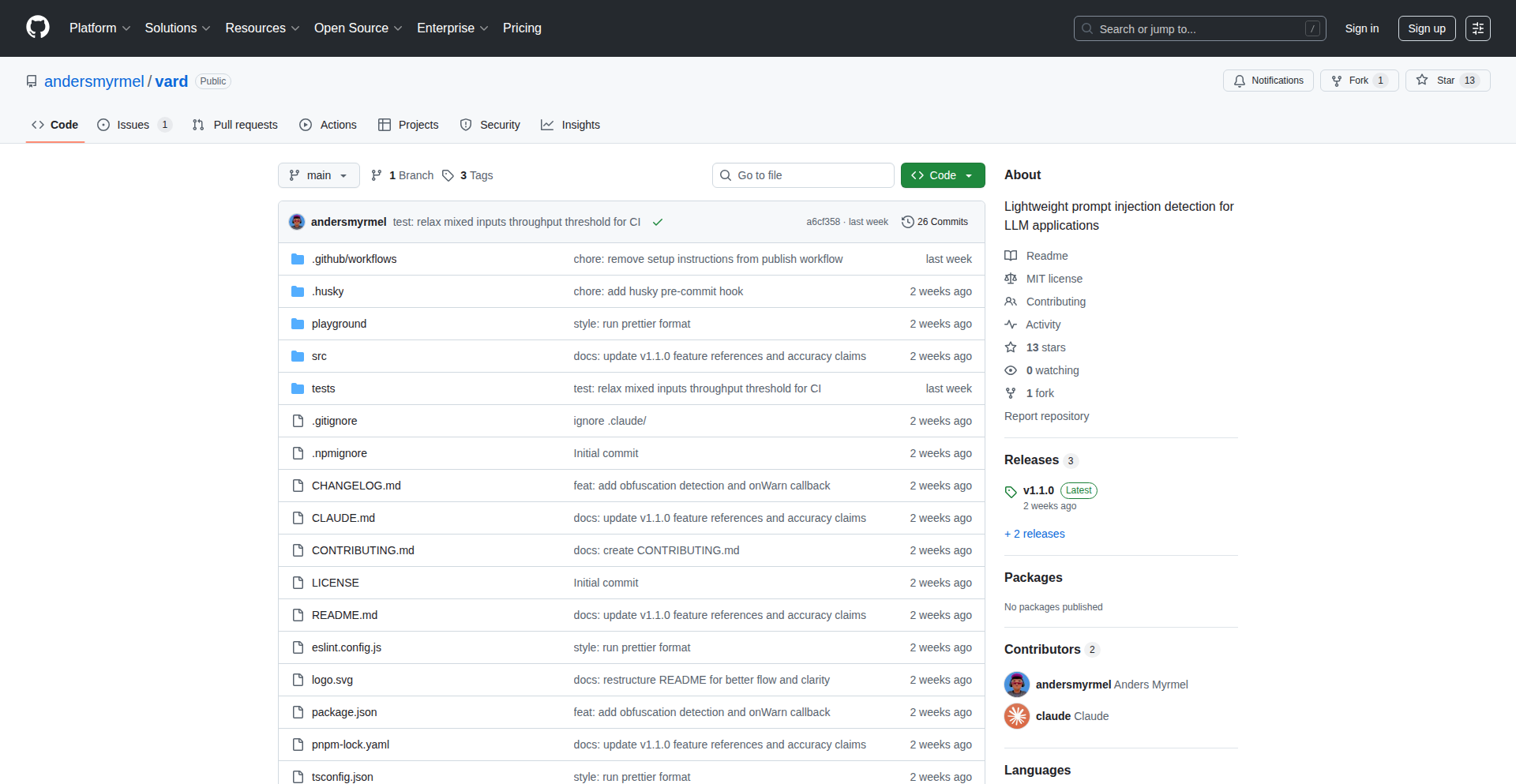
Author
andersmyrmel
Description
Vard is a novel TypeScript library inspired by Zod, designed to detect and mitigate prompt injection attacks in applications leveraging large language models (LLMs). It provides a declarative way to define expected prompt structures and content, allowing developers to validate user-generated prompts before they are sent to an LLM, thus safeguarding against malicious manipulation.
Popularity
Points 1
Comments 0
What is this product?
Vard is a specialized tool for TypeScript developers that acts as a security layer for applications interacting with AI language models. Think of it like a bouncer for your AI. You define what a 'safe' or 'expected' prompt looks like, and Vard checks incoming prompts against these rules. If a prompt deviates in a way that suggests an attempt to trick the AI (a 'prompt injection'), Vard flags it. The innovation lies in using a Zod-like schema definition approach, making prompt validation intuitive and type-safe within TypeScript, much like how Zod validates data structures.
How to use it?
Developers can integrate Vard into their TypeScript projects by defining prompt schemas using its API. For example, you might create a schema that specifies a prompt should always start with a certain instruction, followed by user-provided data, and optionally a specific command. When a user submits input that will form part of a prompt, you pass this input through Vard's validation. If the validation fails, you can prevent the potentially malicious prompt from reaching the LLM, perhaps by returning an error to the user or logging the incident. This is particularly useful in chatbots, content generation tools, or any application where user input directly shapes AI behavior.
Product Core Function
· Schema-based prompt validation: Define expected prompt structures and content using a familiar, declarative syntax, similar to data validation in Zod. This ensures that prompts adhere to predefined patterns, making it easier to catch deviations that indicate malicious intent. The value here is creating predictable and secure interactions with LLMs.
· Type-safe prompt handling: Leverage TypeScript's type system to build robust and secure prompt validation logic. This reduces runtime errors and improves developer confidence by catching potential issues at compile time. The value is in building more reliable AI applications.
· Detection of prompt injection patterns: Vard is specifically designed to identify common prompt injection techniques, such as attempts to override system instructions or extract sensitive information. This directly addresses a critical security vulnerability in LLM applications. The value is in preventing AI systems from being compromised.
· Customizable validation rules: Developers can define a wide range of validation rules, from simple string matching to more complex logical conditions, to suit their specific application's needs. This flexibility allows for tailored security measures. The value is in adapting security to unique use cases.
Product Usage Case
· Securing a customer support chatbot: A company uses Vard to ensure that user queries sent to an LLM-powered chatbot only contain valid questions about products or services. If a user tries to inject commands to make the chatbot reveal internal data or perform unauthorized actions, Vard detects and blocks it, protecting sensitive company information. This solves the problem of AI assistants being tricked into inappropriate behavior.
· Protecting content generation tools: A developer builds a creative writing assistant powered by an LLM. Vard is used to validate prompts to ensure users are generating content within ethical and functional boundaries. It prevents users from attempting to generate harmful content or to manipulate the AI into producing biased output. This ensures responsible AI usage.
· Building secure command-line interfaces (CLIs) for AI: For tools that take natural language commands to perform operations, Vard can validate that the user's intent is aligned with intended commands and parameters. It prevents malicious users from injecting unexpected commands that could lead to system compromise. This enhances the security of AI-driven tooling.
87
WebAssembly Icon Forge
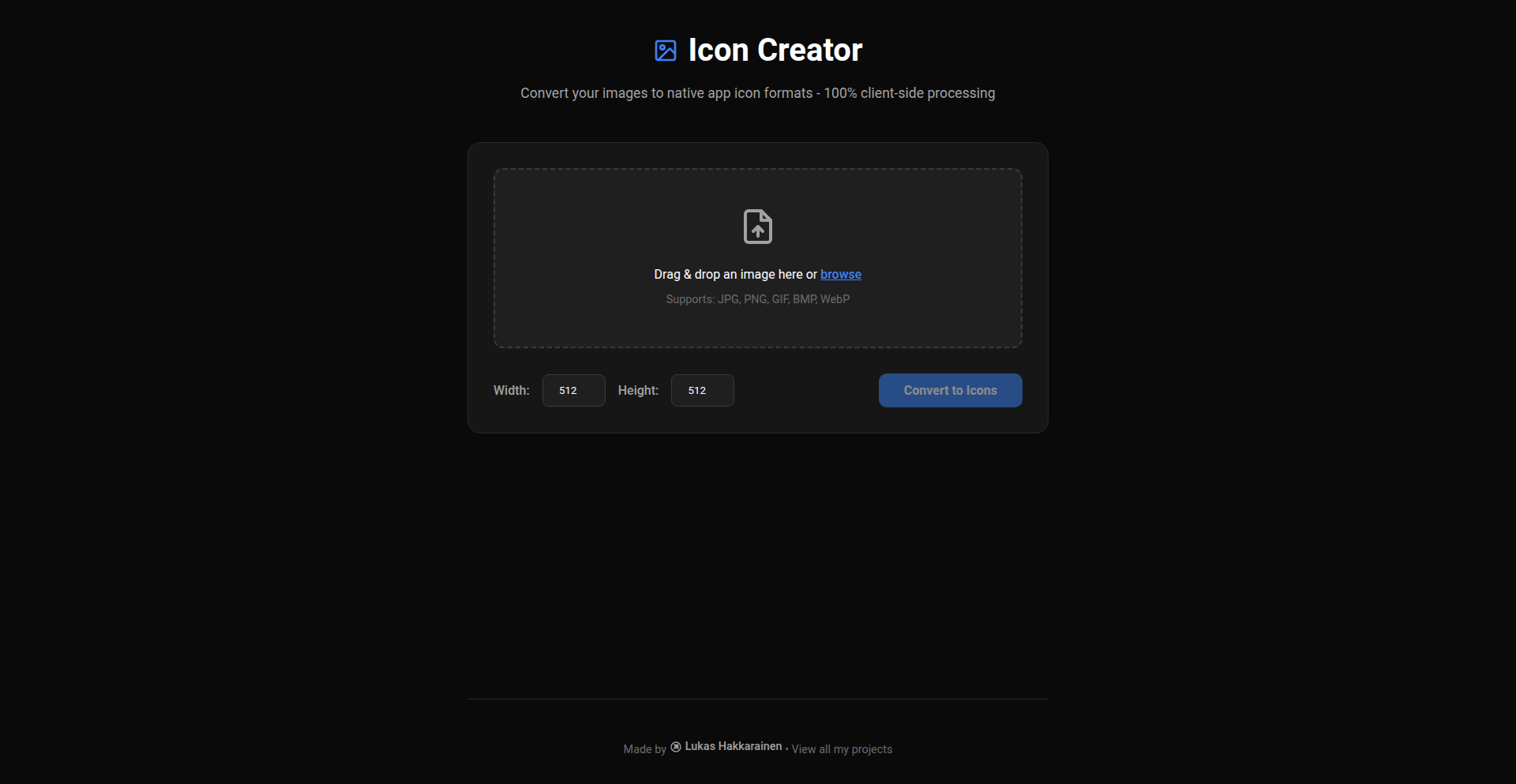
Author
justanotherunit
Description
A free, client-side tool powered by WebAssembly that effortlessly converts your images into native icon formats for Linux, macOS, and Windows. It's designed for developers who need quick and easy icon generation without complex setup or server maintenance.
Popularity
Points 1
Comments 0
What is this product?
This project is a web-based application that leverages WebAssembly to perform image-to-icon conversions directly within the user's browser. Instead of uploading an image to a server for processing, the heavy lifting happens on the client-side. This means it's fast, private, and doesn't require any backend infrastructure. The innovation lies in using LLM (Large Language Models) principles for a 'vibe coding' approach, meaning it was built with a focus on a fun, experimental, and immediate problem-solving mindset, resulting in a useful tool that doesn't need constant upkeep. So, this is useful to you because you can quickly get the icons you need for your applications without any hassle, and your image data stays on your computer.
How to use it?
Developers can access this tool through their web browser, typically by navigating to a provided URL (often hosted on GitHub Pages). You upload your source image (e.g., a PNG, JPG) through the web interface. The WebAssembly module then takes over, processing the image and generating the required icon files for different operating systems (like .ico for Windows, .icns for macOS, and common formats for Linux). It's designed for easy integration into a development workflow as a quick utility. So, this is useful to you because you can easily convert any image you have into the specific icon formats needed for your desktop or web applications with just a few clicks.
Product Core Function
· Client-side image processing with WebAssembly: This means the conversion happens in your browser, making it fast and private. So, this is useful to you because your data doesn't leave your computer.
· Native icon format generation: Supports creating icons for Windows (.ico), macOS (.icns), and standard Linux icon formats. So, this is useful to you because you get the exact file types required by different operating systems.
· Statically hosted for accessibility: The application is hosted on GitHub Pages, making it easily accessible and always available. So, this is useful to you because you can access the tool from anywhere without installation.
· LLM-inspired 'vibe coding' for rapid development: This approach ensures the tool is functional and solves a real problem with minimal fuss, reflecting a hacker spirit of building useful things quickly. So, this is useful to you because you benefit from a practical tool built with efficiency and creativity.
Product Usage Case
· A game developer needs to create a custom icon for their new desktop game. They use WebAssembly Icon Forge to upload their game's logo and quickly generate .ico, .icns, and appropriate Linux icon files without needing to install any specialized software or learn complex image manipulation techniques. This saves them significant time in their application packaging process. So, this is useful to you because you can quickly get the polished look your application deserves.
· A freelance developer is building a cross-platform utility application and needs various icon sizes and formats for different operating systems. Instead of searching for multiple tools or services, they use this web app to convert a single master image into all the required formats for their release builds. This streamlines their workflow and ensures consistency. So, this is useful to you because you can ensure your application has professional branding across all platforms.
· A hobbyist programmer is experimenting with creating a small desktop application for Linux. They need a simple icon file to represent their project. They use the converter to easily generate the correct icon file from a readily available image without any command-line compilation or complex setup. So, this is useful to you because it lowers the barrier to entry for creating visually appealing applications.
88
Quinary SMS Crypt
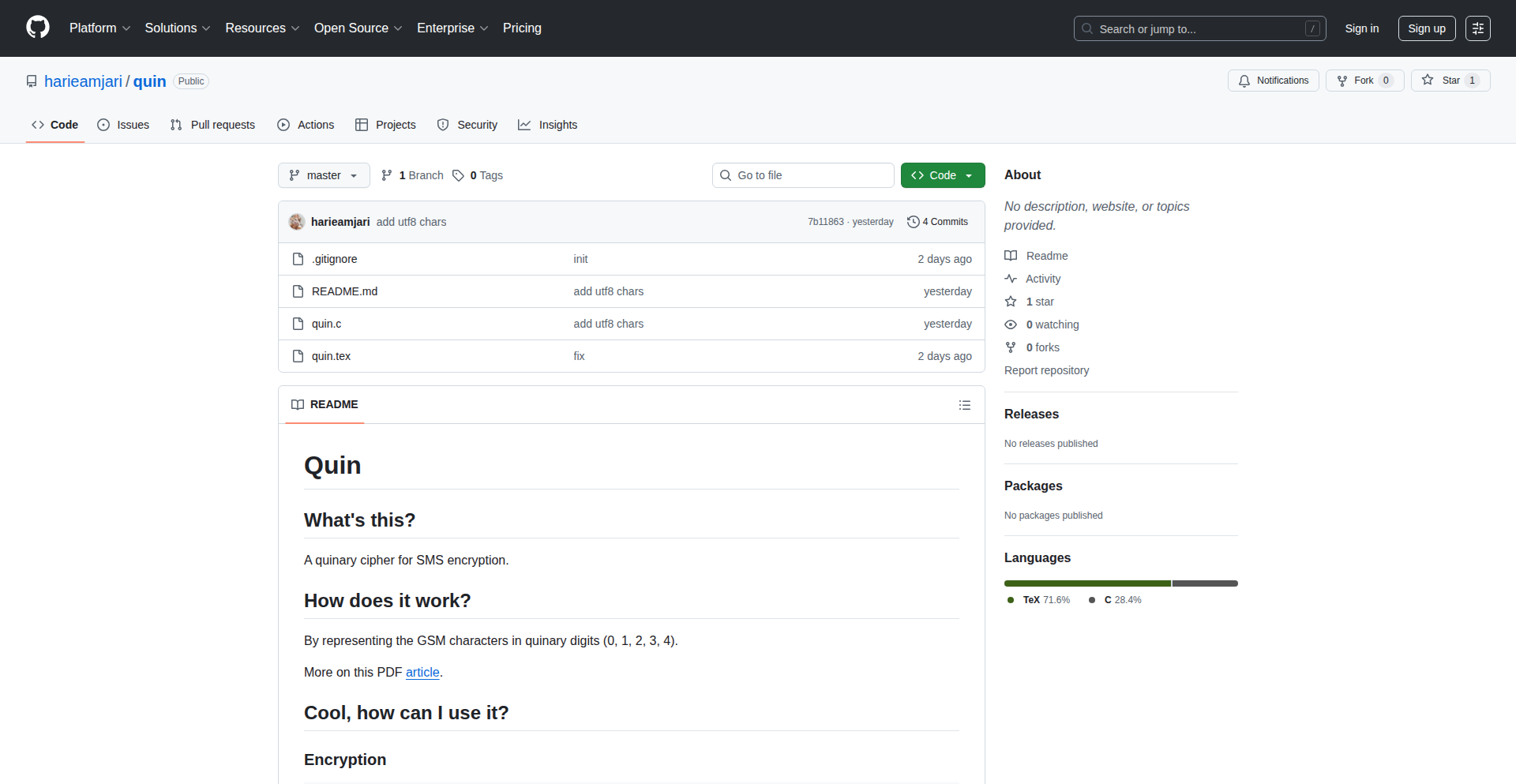
Author
minasan
Description
A novel SMS encryption method that transforms standard characters into a quinary (base-5) numerical representation, enabling more secure and compact messaging. This addresses the limitations of traditional SMS security by offering a unique cryptographic approach based on mathematical field arithmetic.
Popularity
Points 1
Comments 0
What is this product?
This project is a custom encryption algorithm designed specifically for SMS messages. Instead of using standard character encodings, it converts each character in the GSM 7-bit default character set into a five-digit number (quinary). It then applies mathematical operations within a specific number system (finite field arithmetic) to this quinary representation, creating a scrambled message that's much harder to decipher without the correct key. The innovation lies in applying advanced mathematical concepts to a common, everyday communication channel to enhance its privacy.
How to use it?
Developers can integrate this cipher into applications that send and receive SMS messages. By using the provided encryption and decryption functions, developers can ensure that sensitive information transmitted via SMS remains confidential. This could be for secure alerts, private communications between users of a specific app, or within organizations that rely on SMS for critical information exchange. The integration would involve calling the encryption function before sending an SMS and the decryption function upon receiving one.
Product Core Function
· Character to Quinary Conversion: Transforms each SMS character into its base-5 numerical equivalent, allowing for a novel representation of text. This is useful for creating a unique data format that's not immediately readable, enhancing initial obscurity.
· Field Arithmetic Encryption: Applies mathematical operations within a defined number system to the quinary representation, scrambling the data in a way that is computationally intensive to reverse without a secret key. This provides a robust layer of security for sensitive messages.
· Quinary to Character Decryption: Reverses the encryption process, converting the scrambled quinary numbers back into their original character representation. This is essential for users to read the intended message after it has been decrypted.
· SMS Message Integrity: By using a custom encoding and mathematical transformation, the cipher inherently adds a layer of protection against simple text interception and tampering. This makes the SMS content more trustworthy.
· Compact Data Representation: Quinary encoding can sometimes be more efficient than standard ASCII or Unicode for specific character sets, potentially leading to slightly smaller message sizes. This is valuable for optimizing data transmission, especially in constrained environments.
Product Usage Case
· Secure Alerting System: A developer could use Quinary SMS Crypt to send urgent, confidential alerts to a team via SMS. The recipient would need a corresponding decryption key to read the alert, preventing casual interception of critical information.
· Private Messaging App Backend: For a messaging app that wants to offer an extra layer of security for SMS backups or specific message types, this cipher can be integrated. It ensures that even if the SMS itself is intercepted, the content remains unreadable.
· Two-Factor Authentication Enhancement: While SMS OTPs are common, an additional layer of quinary encryption could be applied to the OTP message before it's sent, making it slightly more resilient against certain sophisticated interception techniques.
· IoT Device Communication: Devices that send status updates or commands via SMS could use this cipher to protect sensitive operational data from being easily read by unauthorized parties.
· Educational Tool for Cryptography Enthusiasts: Developers interested in exploring alternative encryption methods and number theory can use this project as a practical example to understand and experiment with quinary representation and finite field arithmetic in a real-world application context.
89
W++: ThreadGC Runtime
Author
sinisterMage
Description
W++ introduces a novel approach to multithreading by treating operating system threads as garbage-collected objects. This eliminates the common pain points of manual thread management, such as zombie threads, deadlocks that persist after their owner dies, and the need for explicit thread joining. It compiles to native LLVM Intermediate Representation, offering high performance without a virtual machine.
Popularity
Points 1
Comments 0
What is this product?
W++ is a new experimental runtime built in Rust with LLVM backend that fundamentally changes how threads are managed. Instead of developers manually handling thread lifecycles (like starting, stopping, and waiting for them to finish), W++ treats threads like any other piece of data in memory that needs to be managed. It uses a system similar to reference counting and garbage collection, where threads are automatically cleaned up when they are no longer needed. Key features include using `Arc` and `Weak` pointers for thread management, `GcMutex` that automatically unlocks if the thread owning it dies, prevention of recursive thread spawning through ancestry tracking, and a background daemon that cleans up finished threads. The compilation to LLVM IR means it runs directly on the hardware without a separate virtual machine, ensuring efficiency. The main innovation is the automatic, safe cleanup of threads, preventing common threading issues and simplifying development. So, for you, this means writing concurrent applications without the constant worry of forgetting to clean up threads, leading to more robust and easier-to-debug code.
How to use it?
Developers can integrate W++ into their projects by leveraging its Rust API. The core idea is to spawn threads as you normally would, but W++'s underlying mechanism will manage their lifecycle. For instance, instead of manually joining threads, W++'s garbage collector will eventually clean them up. The `GcMutex` can be used for synchronization, offering an added layer of safety where locks are automatically released if the thread holding them terminates unexpectedly. Thread ancestry tracking can be beneficial in complex systems to prevent unintended recursive thread creation. The compiled native code allows for direct use in performance-critical applications. This provides a simplified threading model, reducing boilerplate code and cognitive load. So, for you, this means a potentially cleaner and safer way to build multi-threaded applications in Rust, especially for complex systems where thread management can become a significant burden.
Product Core Function
· Automatic Thread Cleanup: Threads are treated as heap objects and automatically reclaimed by a background garbage collector, preventing zombie threads and reducing manual management overhead. This means less time spent debugging thread leaks and more confidence in your application's stability.
· Safe Mutexes (`GcMutex`): Mutexes automatically unlock if their owning thread dies, preventing deadlocks that would otherwise persist and cause application hangs. This offers a safety net against unexpected thread terminations, making concurrent access to shared resources more resilient.
· Thread Ancestry Tracking: Prevents recursive thread spawning by tracking the lineage of thread creation, which is useful in preventing runaway thread generation in complex hierarchical systems. This helps maintain control over resource consumption and application behavior.
· Background Thread Joining Daemon: A dedicated background process periodically checks for and cleans up finished threads, ensuring efficient resource utilization. This keeps your system lean by automatically removing threads that have completed their work, freeing up valuable operating system resources.
· Native LLVM IR Compilation: Compiles directly to efficient native machine code via LLVM, offering high performance without the overhead of a virtual machine. This means your multithreaded applications can run as fast as possible on the underlying hardware.
Product Usage Case
· Developing a high-performance web server where numerous client connections are handled concurrently. W++'s automatic thread management would simplify the server's design, ensuring that threads processing client requests are cleaned up efficiently without manual intervention, leading to better resource utilization and scalability.
· Building a complex data processing pipeline that involves multiple stages, each running in a separate thread. The `GcMutex` and automatic thread cleanup can prevent deadlocks and resource leaks that might arise from intricate inter-thread communication and dependencies, making the pipeline more robust and easier to maintain.
· Creating a game engine with many parallel tasks for rendering, physics, and AI. By using W++'s thread management, developers can focus more on game logic rather than the intricacies of thread synchronization and lifecycle, leading to faster development cycles and potentially fewer bugs related to threading issues.
90
ClipSum AI
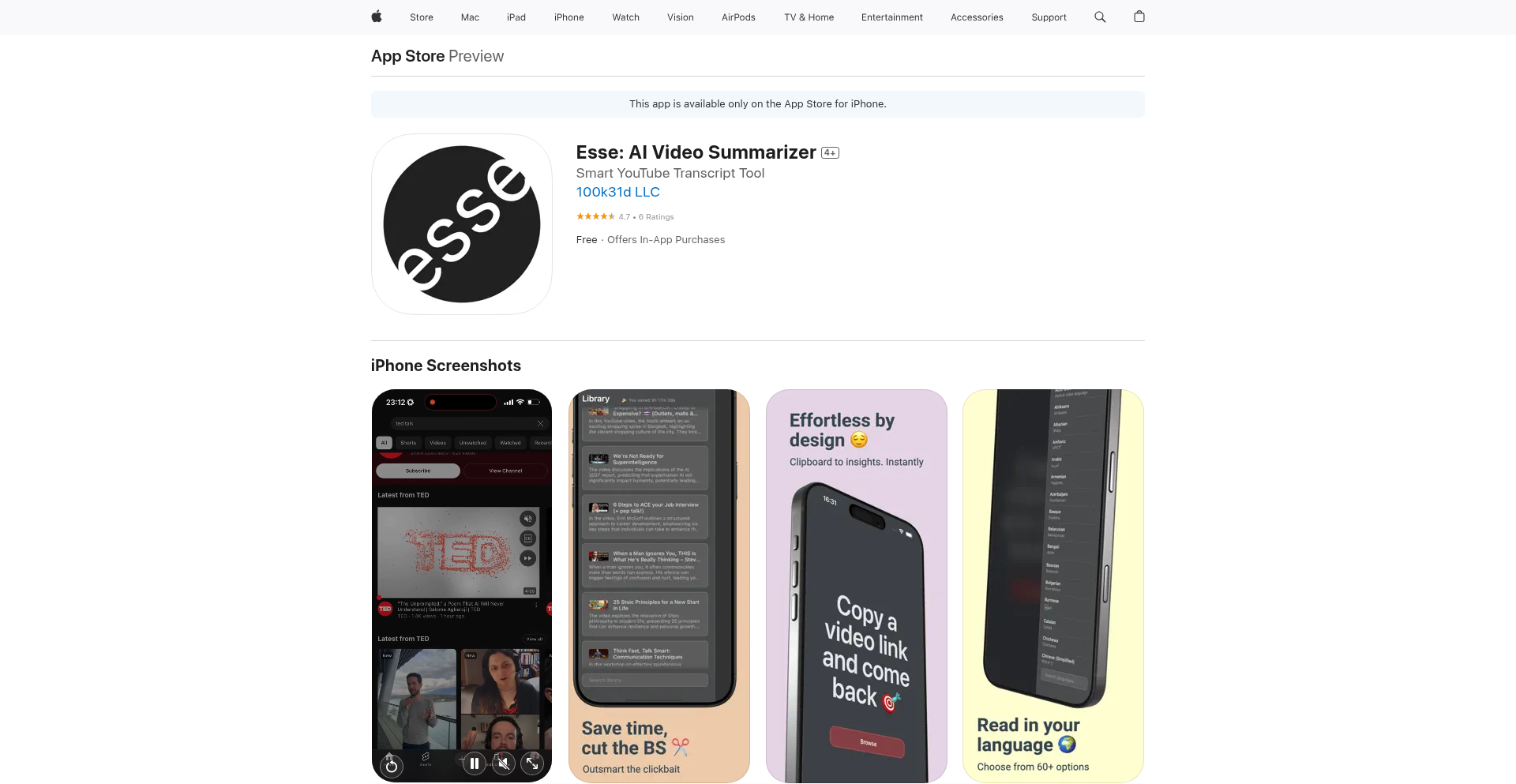
Author
sanderbell
Description
ClipSum AI is an iOS application that automatically summarizes YouTube videos from your clipboard. It eliminates the need for manual input, pasting, or prompting. By detecting a YouTube link from your clipboard, the app retrieves video metadata and transcripts, then uses AI to generate a structured summary of key points and a narrative. This innovation saves users significant time and effort by providing instant, actionable insights from educational or lengthy video content across over 60 languages, regardless of the video's original language.
Popularity
Points 1
Comments 0
What is this product?
ClipSum AI is a mobile application designed to streamline the consumption of YouTube video content. Its core technical innovation lies in its 'clipboard-to-value' workflow. When you copy a YouTube link, the app automatically detects it upon opening. It then ingeniously pulls the video's metadata and its transcript (the spoken words from the video). This data is fed into an AI model (like OpenAI's) which is prompted with a structured query to extract key points and construct a narrative summary. The output is a concise summary that can be understood in seconds, saving you from watching lengthy videos. It supports over 60 languages for summaries, meaning it can summarize a video in Spanish even if you don't speak Spanish. The use of React Native with TypeScript and the 'New Arch' aims for a smooth, performant user experience. It employs local caching (AsyncStorage) to store transcripts and summaries, speeding up future access and reducing redundant API calls. The magic is in its automation: copy a link, open the app, and the summary is ready. So, what's the use? It transforms your passive video watching into efficient information absorption, making it easier to stay updated or learn without the time commitment.
How to use it?
Using ClipSum AI is remarkably simple, designed for maximum developer efficiency. First, install the app on your iOS device. Then, the primary interaction is through your device's clipboard. Simply copy any YouTube video link. When you open the ClipSum AI app, it automatically detects the YouTube link from your clipboard. There's no need to paste it or manually trigger any action. The app then fetches the video's transcript and metadata, processes it using AI for summarization, and presents you with a structured summary. Developers can integrate this concept into their own workflows by observing clipboard changes and programmatically invoking similar AI summarization pipelines. For example, a developer could build a browser extension that watches for YouTube links and automatically sends them to a backend service for summarization, returning the summary to the user's desktop. The core technical insight is the automated detection from the clipboard and the rapid AI processing. So, how does this help developers? It offers a blueprint for creating hyper-efficient, automated content processing tools that require minimal user interaction, enhancing productivity in various information-heavy scenarios.
Product Core Function
· Automatic Clipboard Detection: The app monitors your device's clipboard for YouTube links upon opening, eliminating manual pasting. This provides immediate value by reducing friction. So, what's the use? You save time and effort by not having to copy and paste links, making information gathering instantaneous.
· AI-Powered Summarization: It leverages advanced AI models to generate structured summaries of video content, including key points and narrative. This transforms lengthy videos into digestible information. So, what's the use? You can quickly grasp the essence of educational or complex videos, boosting your learning and knowledge acquisition.
· Multi-language Support for Summaries: The summarization engine supports over 60 languages, allowing you to get summaries in your preferred language regardless of the video's original spoken language. This broadens accessibility to information. So, what's the use? You can access and understand content from around the world without language barriers.
· Local Caching for Performance: Transcripts and summaries are stored locally on the device using AsyncStorage, enabling faster retrieval and reducing repetitive API calls. This ensures a smooth user experience. So, what's the use? The app is quick and responsive, providing immediate access to your summarized content without delays.
· Minimalist User Interface: The app focuses on a clean, intuitive interface that prioritizes the core 'clipboard-to-value' experience. This makes it easy for anyone to use. So, what's the use? You can get value from the app immediately without a steep learning curve.
Product Usage Case
· Educational Content Digest: A student needs to quickly review multiple lectures on a specific topic for an upcoming exam. By copying each YouTube lecture link and opening ClipSum AI, they receive concise summaries of key concepts from each video, allowing them to prioritize which lectures to watch in full. This solves the problem of time constraints in academic preparation. So, what's the use? Students can efficiently review vast amounts of educational material, improving their grades and understanding.
· Professional Development Briefings: A busy professional needs to stay updated on industry trends discussed in various YouTube videos but has limited time. They can copy links to these videos throughout the day, and when they have a spare moment, open ClipSum AI to get quick summaries of the crucial takeaways, enabling them to stay informed without significant time investment. This addresses the challenge of information overload in a professional setting. So, what's the use? Professionals can maintain their expertise and stay ahead of industry developments without sacrificing their schedule.
· Personalized Learning & Hobby Exploration: Someone interested in learning a new skill, like cooking or coding, through YouTube tutorials. Instead of watching long, potentially rambling videos, they can get a structured summary of the steps or key techniques involved before diving deeper, ensuring they're focusing on the most important parts. This solves the problem of inefficient learning from unstructured video content. So, what's the use? Learners can optimize their skill acquisition process, learning faster and more effectively.
· Content Curation for Teams: A team leader wants to share important video resources with their team. They can use ClipSum AI to quickly generate summaries of relevant YouTube videos, then share these summaries along with the links, allowing team members to quickly assess the value of the content before committing to watching it. This aids in efficient knowledge sharing within a team. So, what's the use? Teams can collaborate more effectively by quickly identifying and sharing valuable information.
91
ClassicAudioStreamer
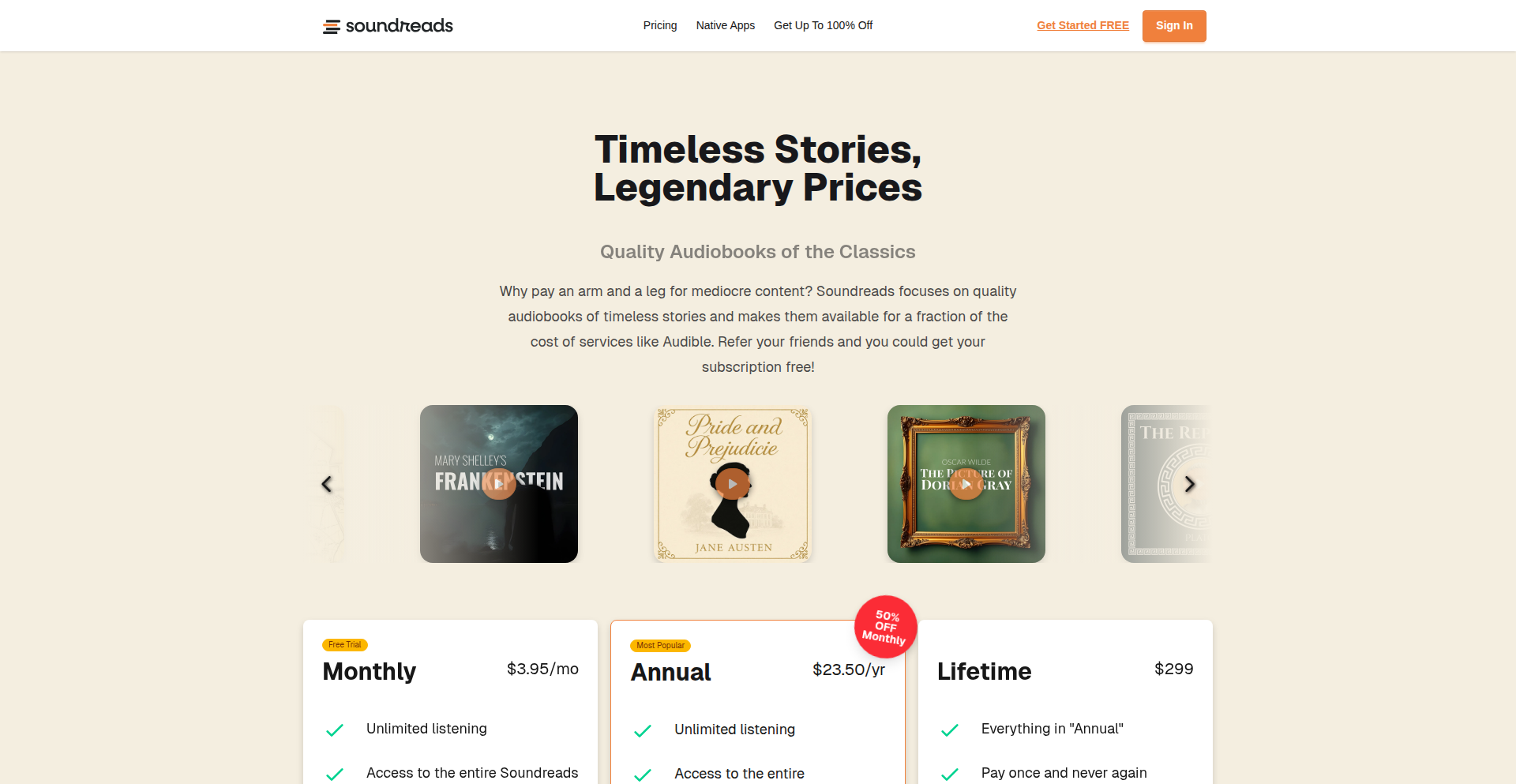
Author
jspizziri
Description
A curated audiobook streaming service focusing on public domain classic works, featuring enhanced audio quality and community-driven content selection. Highlights include a meticulously restored 1938 'War of the Worlds' radio broadcast, offering a unique auditory experience that goes beyond standard audiobook offerings.
Popularity
Points 1
Comments 0
What is this product?
ClassicAudioStreamer is a digital platform dedicated to providing high-quality audio versions of timeless classic literature and historical broadcasts. It addresses the challenge of accessing and enjoying public domain works by not only sourcing content from platforms like Librivox but also by performing significant audio engineering. This includes remastering, editing, and mastering to significantly improve listening quality. A key innovation is the restoration of vintage audio, such as the 1938 'War of the Worlds' radio play, making it engaging and clear for modern audiences. This provides value by transforming potentially degraded public domain audio into a premium listening experience, making these cultural artifacts more accessible and enjoyable. The 'so what does this mean for me' is that you get to listen to great classic stories and historical broadcasts with superior sound quality, far better than what you might find elsewhere for free.
How to use it?
Developers can integrate with ClassicAudioStreamer by leveraging its API for content discovery and playback, enabling them to build custom applications or enhance existing ones with a library of classic audiobooks. For end-users, the service is accessible via a web application, offering a seamless streaming experience. Users can sign up for subscriptions, vote on future content production, and earn free subscriptions through referrals, fostering a community around classic literature. The 'so what does this mean for me' is that if you're a developer, you can easily add a rich library of classic audio content to your own projects. For listeners, it's a simple and engaging way to discover and enjoy timeless stories.
Product Core Function
· Audiobook Streaming: Provides on-demand listening of public domain audiobooks, offering a curated and high-quality selection. This delivers value by giving users instant access to a vast library of literary classics for entertainment and education.
· Audio Restoration and Mastering: Enhances the audio quality of sourced content, particularly historical broadcasts, making them clear and enjoyable. This is valuable because it transforms potentially scratchy or muffled old recordings into polished, immersive listening experiences.
· Community Content Curation: Allows subscribers to vote on upcoming content, giving users a direct influence on the service's catalog. This provides value by ensuring the platform offers content that its users are most interested in, fostering engagement and satisfaction.
· Referral Program: Incentivizes user growth by offering free subscriptions for successful referrals, creating a viral loop for acquisition. This offers value by allowing users to access premium content for free by sharing their positive experience with others.
· Lifetime Subscription Option: Offers a unique, potentially long-term access option, catering to dedicated consumers of classic content. This provides value by offering a cost-effective and permanent solution for avid listeners of classic audiobooks.
· Interactive 'War of the Worlds' Broadcast: Features a specifically restored and enhanced 1938 radio drama, offering a unique historical and auditory experience. This is valuable as it provides a premium, engaging way to experience a significant piece of media history.
Product Usage Case
· A literary enthusiast wants to revisit classic novels like 'Pride and Prejudice' but is put off by the poor audio quality of freely available versions. They use ClassicAudioStreamer to access a professionally remastered version, enjoying a clear and immersive reading experience, thus solving the problem of low-fidelity audio content.
· A history buff is interested in experiencing the 1938 'War of the Worlds' radio broadcast as it was originally intended to be heard, but finds the archived versions difficult to listen to. They use the dedicated restoration on ClassicAudioStreamer, experiencing the dramatic broadcast with enhanced clarity and impact, solving the problem of accessing and enjoying historical audio artifacts.
· A developer building an educational app for schools wants to include classic literature chapters as audio content. They can integrate ClassicAudioStreamer's API to pull specific audiobooks, providing students with a high-quality listening experience that enhances learning, solving the problem of sourcing and delivering quality audio educational materials.
· A user wants to discover new classic books to listen to but is overwhelmed by the sheer volume of public domain content. They use the community voting feature on ClassicAudioStreamer to influence what gets produced next, ensuring they always have interesting and relevant new content to explore, solving the problem of content discovery and curation.
92
BlinkGuardian AI
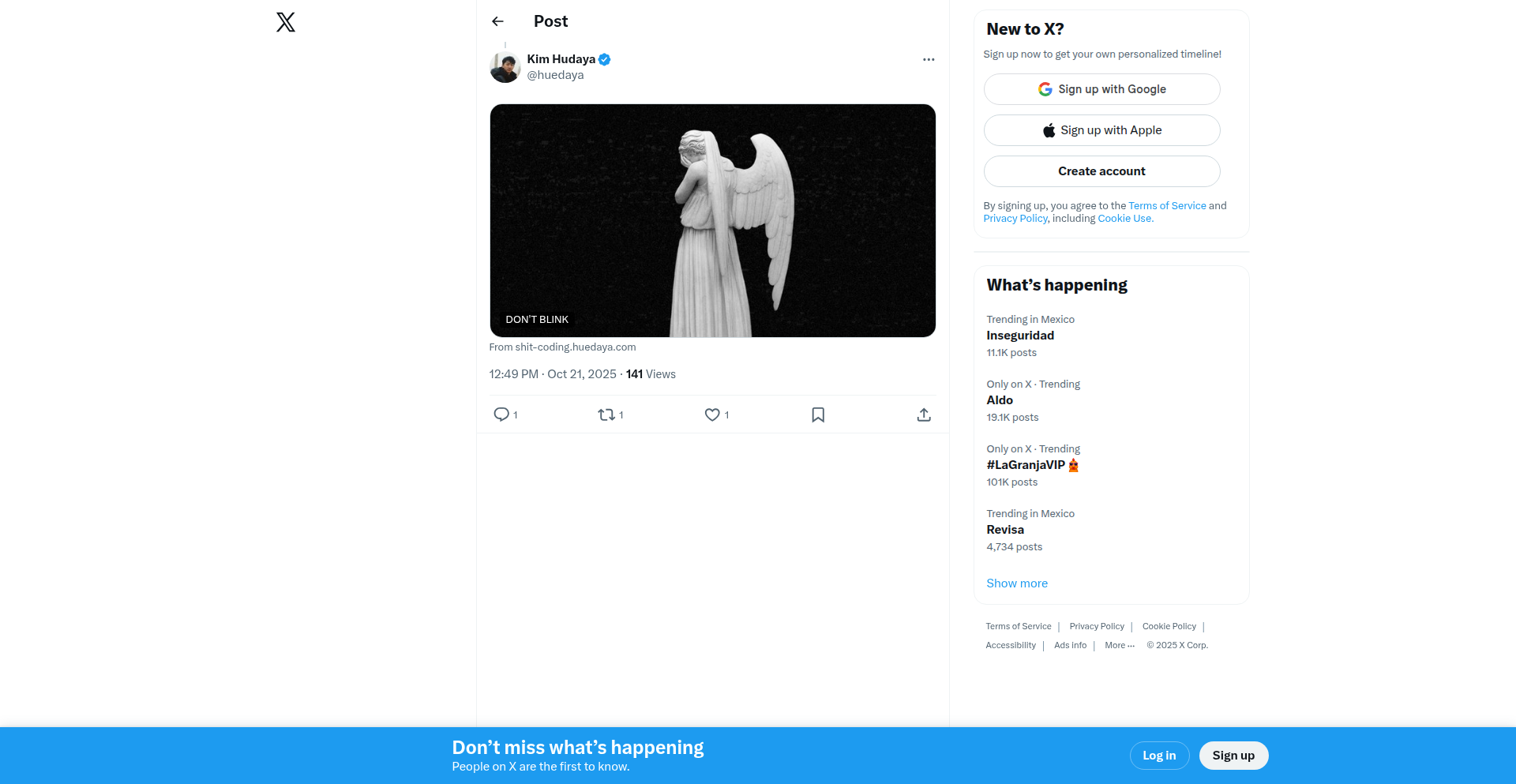
Author
huedaya
Description
An AI-powered web application that uses your device's camera to detect blinks. Inspired by the 'Weeping Angels' from Doctor Who, it dynamically adjusts visual elements based on blink detection, creating an interactive and subtly unnerving experience. It showcases real-time computer vision for creative applications.
Popularity
Points 1
Comments 0
What is this product?
This project is a demonstration of real-time computer vision and interactive web development. It leverages the browser's camera API to access your camera feed. Using a pre-trained machine learning model (likely a lightweight, in-browser model for performance), it analyzes the video frames to detect whether your eyes are open or closed (blinking). When a blink is detected, it triggers an action, in this case, a visual transformation that makes 'Angles' appear closer. The core innovation lies in using readily available web technologies to implement a sophisticated AI-driven interaction.
How to use it?
Developers can use this as a foundational example for incorporating real-time AI into web applications. It's ideal for creative coding, interactive art installations, or as a proof-of-concept for user engagement that reacts to physiological cues. You can integrate its core blink detection logic into your own web projects by adapting the JavaScript code, which likely utilizes browser APIs like `navigator.mediaDevices.getUserMedia` for camera access and a JavaScript-based ML library (e.g., TensorFlow.js) for inference. The trigger mechanism for 'Angles' moving closer can be replaced with any desired web element manipulation.
Product Core Function
· Real-time Camera Feed Integration: Captures video stream from the user's webcam, enabling live analysis. This is crucial for any application requiring immediate user interaction based on visual input.
· AI-powered Blink Detection: Utilizes a machine learning model to accurately identify blinks in real-time. This is the core intelligence that allows the application to understand a user's physiological state, offering a novel way to interact with digital content.
· Dynamic Visual Response System: Modifies on-screen elements or triggers events based on blink detection. This demonstrates how AI can drive interactive experiences, making them more engaging and responsive to the user.
· Browser-based ML Execution: Runs the AI model directly in the browser, eliminating the need for server-side processing for this specific function. This enhances privacy and reduces latency, making the experience more seamless.
Product Usage Case
· Interactive Art Installations: Creating digital art that changes or reacts as viewers blink, offering a unique artistic expression. Imagine a painting that subtly shifts its features when you close your eyes.
· Gamified Web Experiences: Developing games where player actions, like blinking, influence gameplay mechanics. This could be used for puzzle games or horror experiences that respond to player attentiveness.
· Assistive Technology Prototypes: Exploring concepts for hands-free control interfaces where blinking can serve as a simple command. This could be useful for users with limited mobility.
· Enhanced E-learning Tools: Creating educational content that prompts engagement by detecting user focus through blinks, potentially helping to gauge comprehension or attention levels.
93
Striver: Intentional Contextualizer
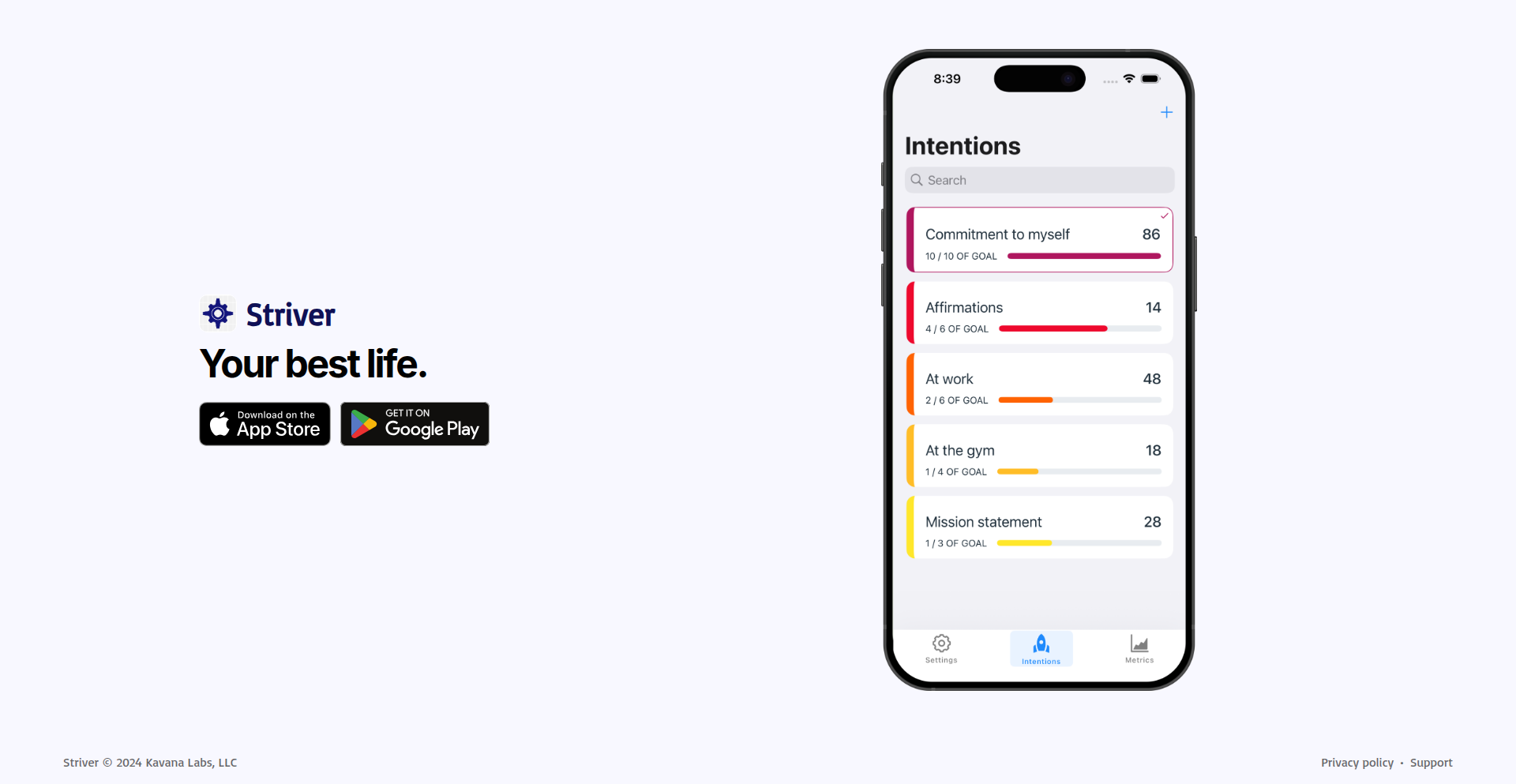
Author
zwilderrr
Description
Striver is a mobile application built with React Native and Expo, designed to help users consciously organize and internalize their thoughts and behaviors across different life contexts. It tackles the challenge of maintaining distinct mindsets and approaches for various activities, like separating gym routines from family time. Its innovation lies in its deliberate lack of engagement-driven features, focusing instead on thoughtful reflection and context separation.
Popularity
Points 1
Comments 0
What is this product?
Striver is a mobile application that helps you differentiate your thinking and actions based on your current context. Think of it as a digital journal but with a focus on 'where' and 'how' you are engaging with different aspects of your life. For instance, you might have one mindset for working out and a completely different one for relaxing at home. Striver's technical innovation is its focus on intentionality and separation, rather than gamification or addictive features. It uses React Native and Expo for cross-platform development and EAS for deployment, meaning it's a modern, efficient mobile app. The core idea is to help you be more present and deliberate in each situation, preventing mental overlap and promoting clarity. So, why is this useful? It helps you be more focused and effective in whatever you're doing by ensuring your mental state is aligned with your current activity, leading to better outcomes and reduced mental friction.
How to use it?
Developers can use Striver as an example of a well-structured React Native application built with Expo. Its architecture demonstrates how to manage state and user input for a reflective application. Integration possibilities could involve building custom modules that leverage Striver's context-separation principles for specific professional or personal development tools. For example, a developer could extend Striver to track different 'modes' of coding (e.g., 'feature development' vs. 'bug fixing') and associate specific notes or resources with each. The app's backend is handled by EAS (Expo Application Services), showcasing a streamlined deployment process for mobile apps. So, for developers, this means a clear, modern codebase and deployment strategy to learn from, and a foundation for building similar context-aware applications.
Product Core Function
· Contextual Thought Organization: Allows users to create distinct 'contexts' (e.g., 'Gym', 'Work', 'Family') and associate thoughts, attitudes, or plans with each. The value is in providing a structured way to manage different mental frameworks, ensuring you're approaching each activity with the right mindset, preventing mental clutter and improving focus. This is useful for anyone who feels their thoughts or behaviors blend too much between different life areas.
· Intentional Journaling: Provides a simple, text-based interface for recording thoughts without the pressure of engagement metrics. The value is in fostering genuine self-reflection and deeper understanding of one's own attitudes and beliefs without the distraction of social media-like features. This is useful for individuals seeking to engage in mindful self-improvement.
· Separation of Mindsets: The core principle is to help users consciously separate their approach to different activities. The value is in achieving better performance and engagement in each context by not letting the 'noise' from one area bleed into another. This is useful for individuals who want to optimize their performance in various roles or activities.
· Minimalist UI/UX: Designed to be 'unengaging' and 'un-doom-scrolling,' focusing purely on utility and reflection. The value is in creating a tool that supports intentionality rather than addiction, promoting mindful use and preventing information overload. This is useful for users looking for digital tools that respect their time and attention.
Product Usage Case
· Scenario: A fitness enthusiast who wants to maintain a dedicated mindset for their workouts. How Striver helps: They can create a 'Gym' context in Striver, recording their workout goals, motivations, and even pre-workout affirmations. When they open Striver at the gym, they immediately see their focused 'Gym' thoughts, helping them stay on track and avoid distractions from other life areas. This solves the problem of inconsistent workout focus.
· Scenario: A remote worker who struggles to switch between 'work mode' and 'home mode'. How Striver helps: They can set up a 'Work' context for their professional tasks and a 'Home' context for relaxation and family time. By consciously switching contexts in Striver, they can mentally transition more effectively, improving productivity during work hours and fostering genuine relaxation at home. This solves the problem of work-life boundaries blurring.
· Scenario: A student preparing for different types of exams or study sessions. How Striver helps: They could create contexts for 'Math Study', 'History Reading', or 'Exam Review'. Each context can store specific study strategies, key concepts, or even motivational notes relevant to that subject. This helps them tailor their approach to learning for each specific need, leading to more effective studying. This solves the problem of using a one-size-fits-all study approach.
· Scenario: A creative professional who wants to keep different project ideas or client mindsets separate. How Striver helps: They can create a context for each project, storing relevant research, brainstorming notes, or client communication styles. This prevents cross-contamination of ideas and helps maintain the unique focus required for each creative endeavor. This solves the problem of creative ideas getting mixed up and losing their original intent.
94
RemoteJobFeed Aggregator
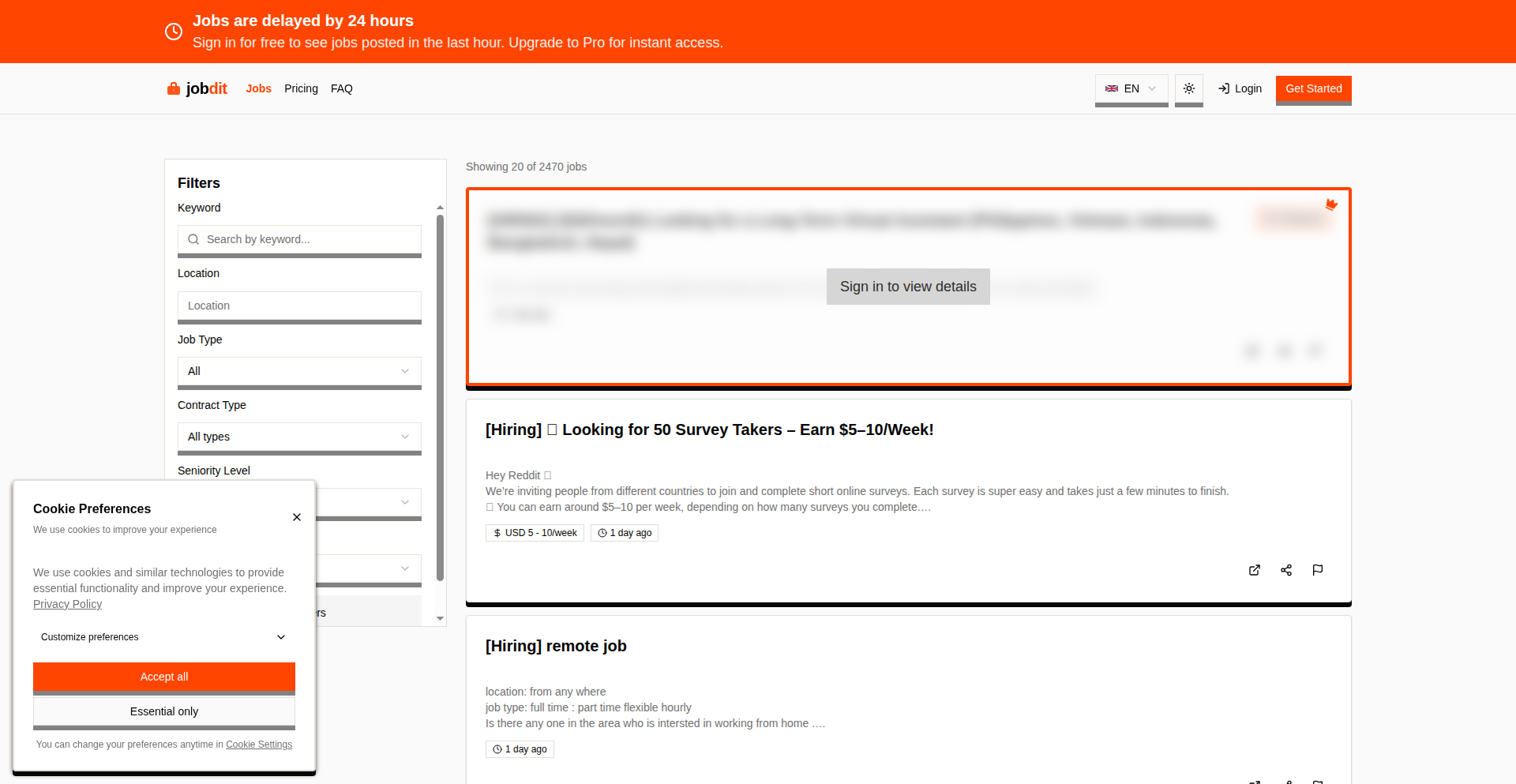
Author
imadbkr
Description
This project is a curated feed of over 10,000 remote tech jobs, aggregated by scraping various sources. Its technical innovation lies in its efficient data collection and presentation pipeline, solving the problem of fragmented and time-consuming job searches for remote tech professionals.
Popularity
Points 1
Comments 0
What is this product?
This project is essentially a smart job aggregator that automatically collects and organizes remote tech job listings from numerous websites. The core technical insight is the implementation of a robust scraping mechanism that can efficiently parse diverse website structures, extract relevant job details (like role, company, salary, location requirements), and then deduplicate and present this information in a single, easy-to-browse feed. Instead of manually visiting dozens of job boards, this project centralizes the data, saving developers significant time and effort in their job search. The innovation is in automating the tedious process of job hunting by leveraging code to do the heavy lifting.
How to use it?
Developers can use this project as a centralized hub for their remote tech job search. By accessing the provided feed (likely a website or an API endpoint), they can instantly view a comprehensive list of opportunities without visiting individual job boards. This can be integrated into their daily routine, for example, by bookmarking the feed or subscribing to email alerts if available. The use case is simple: if you are a developer looking for a remote role, this feed directly presents you with potential opportunities, saving you the hassle of searching across multiple platforms. It's a ready-made solution for a common developer pain point.
Product Core Function
· Automated Job Scraping: Gathers job listings from numerous sources. This provides you with a much wider selection of potential jobs than you could find manually, thus increasing your chances of finding a suitable role.
· Data Aggregation and Deduplication: Consolidates all scraped jobs into a single list and removes duplicates. This saves you from seeing the same job posted on multiple sites, making your search cleaner and more efficient.
· Curated Feed Presentation: Organizes and displays the jobs in an easy-to-understand format. This means you can quickly scan through opportunities and identify relevant ones without wading through irrelevant information.
· Focus on Remote Tech Roles: Specifically targets remote tech positions. This ensures that you are only seeing jobs that meet your primary criteria, making your search highly relevant and targeted.
Product Usage Case
· A software engineer actively seeking remote opportunities can bookmark this feed to check for new listings daily, bypassing the need to visit LinkedIn, Indeed, and specialized remote job boards individually. It solves the problem of information overload and scattered job postings.
· A frontend developer looking for a new role can quickly filter or search this feed for 'React' or 'Vue.js' remote positions. This allows for rapid identification of suitable openings, directly addressing the challenge of finding niche roles efficiently.
· A junior developer new to the remote job market can use this feed to understand the landscape of available remote positions and common requirements. It provides a clear overview, helping them to target their applications more effectively and reducing the intimidation factor of a broad job search.
95
Playbook AI: Context-Driven AI for Product Teams
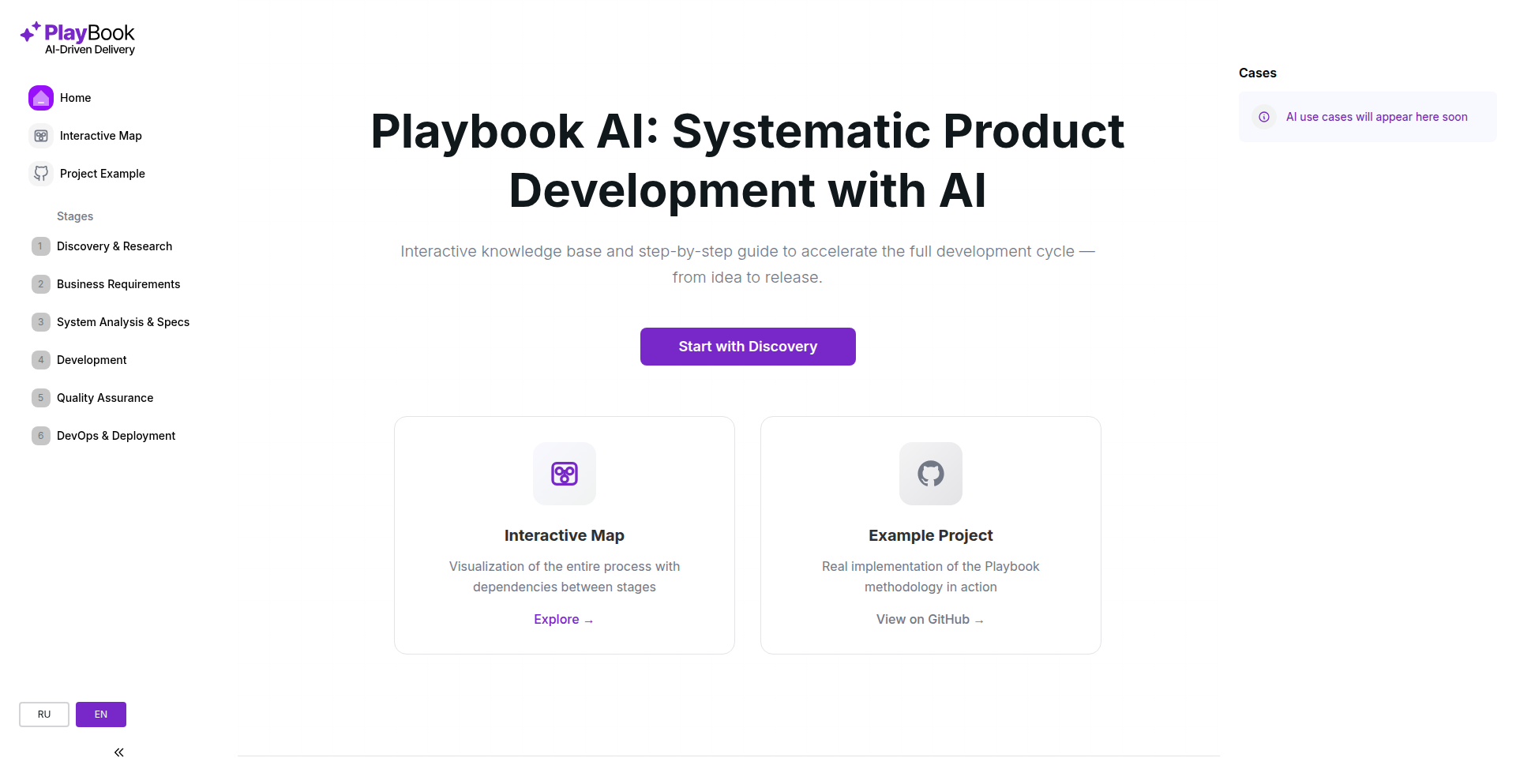
Author
greatgenby
Description
Playbook AI is an interactive knowledge base designed to bridge the gap between the excitement around AI and its effective application in product development. It addresses the common problem of teams using AI ineffectively by focusing on the crucial aspect of managing context. The core innovation lies in providing structured, step-by-step guides and battle-tested prompts across the early stages of the product lifecycle (Discovery to Development), ensuring high-quality AI output by improving the quality of provided context. This free tool offers practical guidance and examples, aiming to make AI adoption more impactful for product teams.
Popularity
Points 1
Comments 0
What is this product?
Playbook AI is a structured system designed to help product teams harness the power of AI more effectively. The fundamental technical insight is that AI's usefulness is not just about the AI model itself, but about the quality and relevance of the information (context) given to it. Think of it like asking a brilliant assistant for advice: the better information you give them, the better their advice will be. This project tackles this by offering a curated set of guides, prompts, and examples for key product development phases like discovery and development. The innovation is in organizing this 'AI context' in a practical, actionable playbook format, making it easy for teams to follow best practices and achieve better results from their AI tools.
How to use it?
Developers and product managers can use Playbook AI as a reference and a practical guide for integrating AI into their workflow. When embarking on a new product discovery phase, for instance, a team can consult the playbook for step-by-step instructions on how to gather insights, structure user research questions, and even generate initial hypotheses using AI. The provided prompts act as templates, which can be directly used or adapted with AI chatbots (like ChatGPT, Claude, etc.). This ensures that the AI receives precise, context-rich inputs, leading to more relevant outputs like market analysis summaries or user persona drafts. The goal is to provide a clear roadmap for leveraging AI, reducing guesswork and improving the efficiency and quality of AI-assisted tasks.
Product Core Function
· Interactive Product Lifecycle Guides: Provides structured, step-by-step methodologies for using AI in product discovery and development phases, helping teams navigate complex processes with AI assistance. The value is in offering a clear framework that ensures all necessary information is considered, leading to more robust AI-generated insights.
· 35+ Battle-Tested AI Prompts: Offers a collection of pre-written, optimized prompts that developers can use directly with AI models. This saves time in prompt engineering and ensures that the AI receives specific, context-aware instructions, resulting in higher quality and more relevant outputs for tasks like market research or technical documentation.
· Example Artifacts: Shows concrete examples of AI-generated outputs (e.g., research summaries, draft PRDs) based on the playbook's methodology. This demonstrates the potential of effective AI use and provides tangible benchmarks for teams to aim for, making the abstract concept of AI application more concrete and achievable.
· Context Management Framework: The overarching methodology itself acts as a core function, guiding users on how to effectively manage and provide context to AI. This is valuable because it directly addresses the main bottleneck in AI adoption – poor input leads to poor output. The playbook teaches teams how to formulate better inputs.
Product Usage Case
· Scenario: A startup is in the early discovery phase of a new app. Instead of randomly asking an AI about market needs, the team uses Playbook AI's Discovery module. They follow the step-by-step guide, using the provided prompts to conduct AI-assisted user interviews analysis and competitor research. This results in a well-defined market opportunity and a clear understanding of user pain points, directly inform by structured AI insights.
· Scenario: A development team needs to draft a system design document for a new feature. Using Playbook AI, they access prompts tailored for technical architecture discussions. By feeding the AI relevant context about existing systems and desired functionalities (as guided by the playbook), they generate a coherent draft system design, significantly accelerating the initial documentation process and ensuring consistency.
· Scenario: A product manager wants to validate a new feature idea. They leverage Playbook AI's prompts to generate potential user stories and acceptance criteria. The playbook's emphasis on context ensures the AI understands the feature's goals and target audience, producing more realistic and actionable user stories than a generic AI query might yield.
96
RepublishAI: Content Autopilot & Optimizer

Author
domid
Description
RepublishAI is an AI-powered system designed to automate and enhance content creation for WordPress websites. It addresses the challenge of producing high-quality, SEO-competitive articles in the age of AI-generated content. The system uses AI agents to analyze top-performing content, identify market gaps, and generate comprehensive articles. It offers full automation for the content pipeline, from research to publishing, with an optional human oversight layer for review and editing. Additionally, it provides a significantly faster content editor for WordPress, streamlining the management of multiple blogs.
Popularity
Points 1
Comments 0
What is this product?
RepublishAI is an intelligent automation platform for website content. It leverages AI agents that act like diligent researchers. These agents dive deep into existing top-ranking articles on the web to understand what makes them successful. They then pinpoint opportunities that competitors might be missing, allowing RepublishAI to generate new articles that are not only comprehensive but also strategically positioned to perform well in search engine results. The 'true automation' aspect means you can set up a workflow for content planning, keyword research, identifying content gaps, creating outlines, writing articles, generating images, and even publishing them, all without manual intervention. However, it also offers 'optional oversight,' allowing you to review, edit, and approve content before or after it goes live. This is crucial because it ensures AI-generated content retains quality and relevance, preventing the common issue of generic or context-lacking AI output. The system also introduces a much faster and more intuitive content editor for WordPress, making it easier to manage and update multiple blogs efficiently.
How to use it?
Developers and content creators can integrate RepublishAI into their WordPress workflow. The primary usage involves configuring AI agents to research specific topics or keywords relevant to their niche. Once configured, the system can automatically generate content plans, outlines, and full articles, complete with optimized meta tags and relevant imagery. The faster WordPress editor allows for quick batch editing, updating, and publishing of content across multiple blogs from a single interface. This is particularly useful for businesses with extensive content marketing strategies or those managing several client websites. For developers looking to build content automation tools, RepublishAI's API could potentially be leveraged for programmatic content generation and management within custom applications.
Product Core Function
· AI Content Generation with Competitive Analysis: The system analyzes existing high-performing content to identify content gaps and opportunities, then generates comprehensive articles. This is valuable because it ensures your content is not just written, but strategically designed to rank and attract readers by addressing unmet needs.
· Full Content Pipeline Automation: This includes automated keyword research, content gap analysis, outline creation, article writing, image generation, and SEO meta tag generation. This saves immense time and resources by streamlining the entire content creation process from start to finish, allowing you to focus on strategy rather than execution.
· Optional Human Oversight and Editing: While offering full automation, users can review, edit, and approve AI-generated content before or after publishing. This provides a safety net for quality control and ensures brand voice consistency, giving you peace of mind that your published content is accurate and on-brand.
· Fast WordPress Content Editor: The editor provides a significantly improved user experience for managing WordPress content compared to the native editor. It enables quick navigation, one-click actions, and efficient management of multiple blogs, making content updates and maintenance much faster and less tedious.
· AI-Powered Content Refreshing: The system can automatically identify underperforming content and suggest or implement updates using AI agents. This is useful for maintaining the relevance and SEO performance of existing content without requiring a complete rewrite, ensuring your website stays competitive.
· Multi-Blog Management from One Interface: All your WordPress blogs can be managed from RepublishAI's unified editor. This consolidates management efforts, saving time and reducing complexity when handling multiple websites or client accounts.
Product Usage Case
· A marketing agency managing multiple client blogs can use RepublishAI to automatically generate weekly blog posts for each client. The AI agents research industry trends and competitor content, then produce SEO-optimized articles. The agency's team can then quickly review and approve these articles using the fast editor, significantly increasing their content output capacity and client satisfaction.
· A small business owner with limited time can set up RepublishAI to automate their blog's content creation. The system identifies relevant keywords, generates article outlines, and writes full blog posts on autopilot. The owner can then do a quick review and publish, ensuring their website stays fresh and engaging for potential customers without requiring significant personal time investment.
· A content creator looking to scale their niche website can use RepublishAI to identify content gaps in their specific topic. The AI agents will then generate detailed articles addressing these gaps, helping the creator to cover their niche more comprehensively and attract a wider audience, thus accelerating their site's growth.
· A website owner noticing declining traffic for older articles can use RepublishAI's AI agents to analyze and refresh this underperforming content. The system can suggest updates or automatically rewrite sections to incorporate new information and better SEO practices, helping to revive the article's search engine ranking and traffic.
97
ElasticKPI Engine
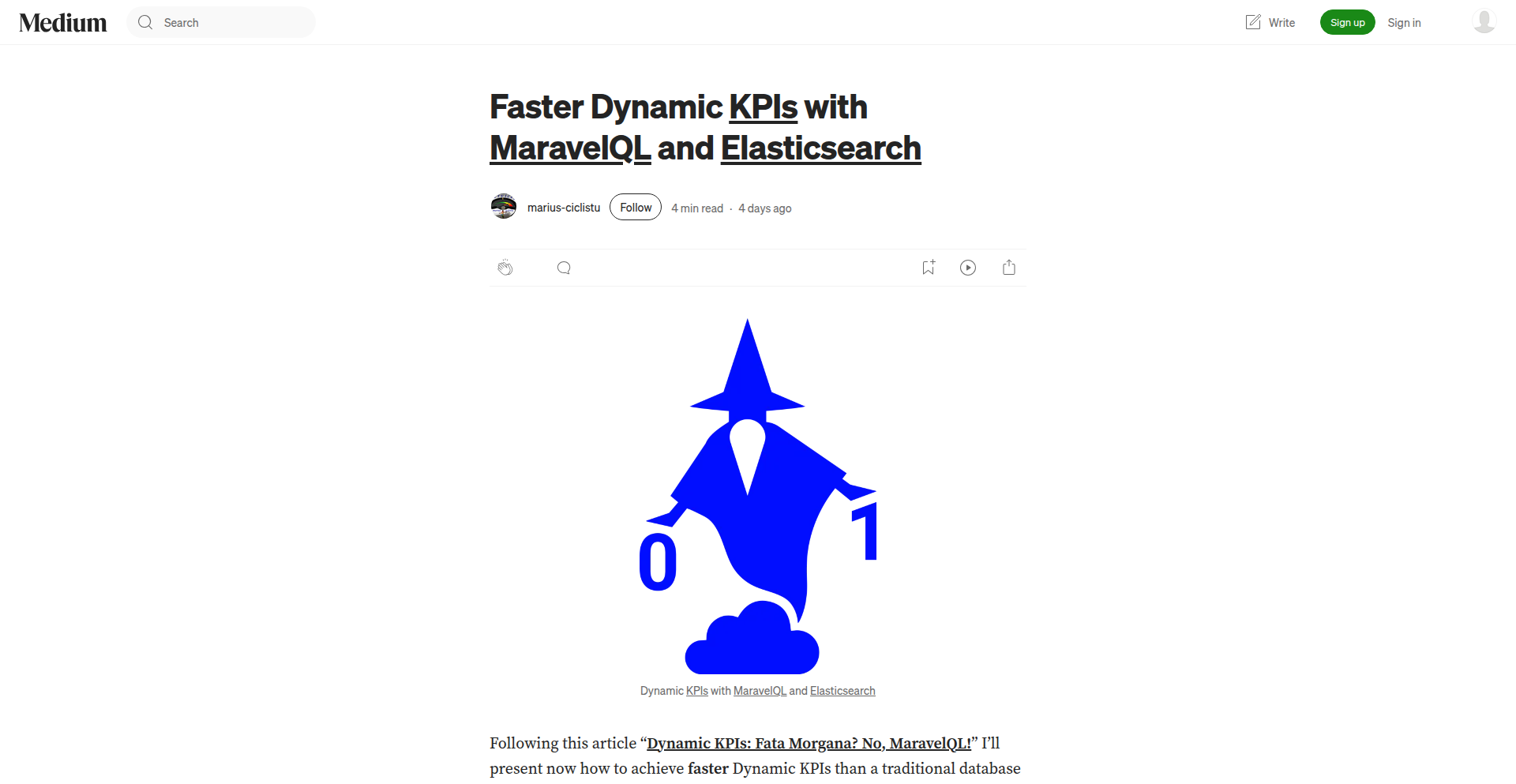
url
Author
marius-ciclistu
Description
A real-time Key Performance Indicator (KPI) engine built with Elasticsearch and MaravelQL, enabling faster dynamic metric calculation and visualization. It addresses the challenge of slow, static KPI reporting by leveraging powerful search and query capabilities.
Popularity
Points 1
Comments 0
What is this product?
This project is a dynamic KPI engine that uses Elasticsearch for fast data indexing and retrieval, and MaravelQL, a GraphQL-like query language, to define and compute KPIs in real-time. Traditional KPI systems often rely on batch processing or pre-aggregated data, leading to delays and a lack of flexibility. ElasticKPI Engine's innovation lies in its ability to query raw or near-real-time data directly from Elasticsearch and calculate KPIs on the fly. This means your dashboards and reports reflect the most current state of your business, allowing for quicker decision-making. So, what's in it for you? You get immediate insights into your business performance without waiting for lengthy data processing cycles.
How to use it?
Developers can integrate ElasticKPI Engine into their applications by connecting it to their Elasticsearch data sources. They define their KPIs using MaravelQL queries, which specify the data to be fetched from Elasticsearch and the calculations to be performed. These queries can then be exposed via an API or directly used to power dashboards. For example, you could set up a KPI to track the number of user sign-ups in the last hour, with the engine querying Elasticsearch and calculating the figure instantly. So, how can you use it? You can plug it into your existing data pipeline to build dashboards that update themselves with the latest performance metrics, enabling more agile business oversight.
Product Core Function
· Real-time KPI Calculation: Leverages Elasticsearch's speed to compute KPIs on demand, providing up-to-the-minute business insights. This is valuable for applications needing immediate performance feedback.
· Flexible KPI Definition with MaravelQL: Allows developers to define complex KPIs using a powerful query language, offering great flexibility beyond static reporting. This is useful for creating custom metrics tailored to specific business needs.
· Elasticsearch Integration: Seamlessly connects with Elasticsearch, tapping into its robust search and aggregation capabilities for efficient data processing. This means you can leverage your existing Elasticsearch infrastructure for faster, more dynamic analytics.
· Dynamic Data Visualization Support: Designed to feed real-time data into visualization tools, enabling dashboards that reflect current conditions. This empowers users to see performance trends as they happen.
Product Usage Case
· In an e-commerce scenario, use ElasticKPI Engine to create a dashboard showing live sales figures, conversion rates, and average order value, updating every few seconds. This allows for rapid response to sales trends and anomalies. So, what's the benefit? You can identify winning products or potential issues in real-time, adjusting your strategy on the fly.
· For a SaaS platform, employ the engine to monitor active user counts, churn rates, and feature adoption in near real-time. This helps product managers and growth teams understand user engagement and quickly address any drops in activity. So, how does this help? You can proactively improve user retention and optimize product development based on immediate feedback.
· In a DevOps context, configure KPIs to track application error rates, request latency, and system resource utilization directly from logs and monitoring data in Elasticsearch. This enables immediate detection and diagnosis of performance bottlenecks and operational issues. So, what's the advantage? Faster incident response and improved system stability.
98
Submind - AutoRenewGuard
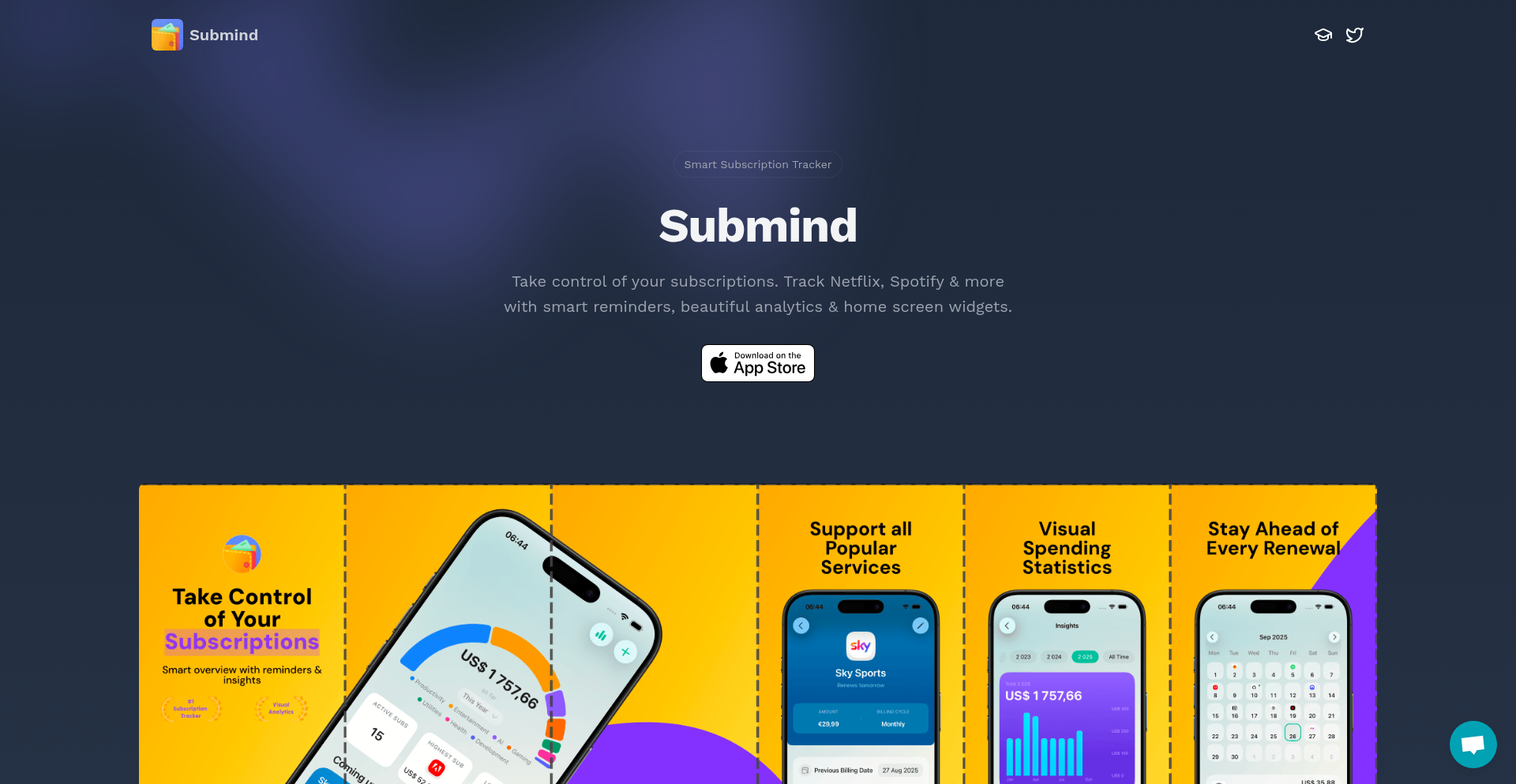
Author
onmyway133
Description
Submind is a free subscription tracker that helps users manage their recurring payments across hundreds of services like Netflix, Spotify, and Adobe. It offers a clear calendar view of upcoming renewals, smart reminders before payments are due, and detailed analytics on spending. The innovation lies in its user-centric design, focusing on simplicity and actionable insights to prevent unwanted charges and optimize spending, directly addressing the common pain point of subscription overload.
Popularity
Points 1
Comments 0
What is this product?
Submind is a mobile application designed to give you absolute clarity and control over your subscription services. It works by allowing you to input your various subscriptions, their costs, and billing cycles. The core technical insight is to leverage intelligent notification systems and a user-friendly interface to prevent accidental overspending and lost revenue. Instead of just listing your subscriptions, it proactively warns you before payments are processed, and provides insights into your spending patterns, effectively acting as a personal finance assistant for your digital life. This approach goes beyond simple tracking by providing actionable data and timely alerts, making it more than just a list, but a smart management tool.
How to use it?
Developers can integrate Submind's concept into their own applications by building similar notification and data aggregation features. For end-users, it's as simple as downloading the app from the App Store. Once installed, you can manually add your subscriptions, providing details like the service name, cost, and renewal date. The app then takes over, sending you timely notifications before each renewal. For users with many subscriptions, this means avoiding unexpected charges and being able to make informed decisions about whether to continue a service. It's particularly useful for those who juggle multiple streaming services, software licenses, or online tools.
Product Core Function
· Subscription Aggregation: Collects details of all your recurring payments from various services into one place, allowing you to see all your expenses at a glance and understand your total financial commitment. This helps you avoid forgetting about services you no longer use.
· Renewal Calendar View: Provides a visual timeline of when your subscriptions are set to renew, enabling proactive decision-making and budget planning. This prevents surprises when bills come in.
· Smart Payment Reminders: Sends timely notifications before your subscription renewal dates, giving you enough time to review the service and decide whether to cancel or continue, thus preventing unwanted charges. This directly addresses the problem of paying for services you no longer need.
· Spending Analytics: Offers insights into your total subscription costs, categorizes spending, and calculates monthly averages, empowering you to identify areas for potential savings. This helps you understand where your money is going and make informed choices to reduce unnecessary expenses.
· Widgets and Filters: Allows for personalized views and quick access to subscription information directly from your home screen, enhancing usability and quick decision-making. This provides convenience and immediate access to vital financial information.
· Dark Mode and Liquid Glass Design: Offers a visually appealing and modern user interface that reduces eye strain and enhances the user experience, making subscription management a more pleasant task. This contributes to user satisfaction and long-term engagement with the app.
Product Usage Case
· Scenario: A user subscribes to multiple streaming services (Netflix, Disney+, Hulu) and productivity tools (Adobe Creative Cloud, Microsoft 365). Without a tracker, they might forget about a service they rarely use and continue paying for it. Submind's calendar view and smart reminders alert them before the renewal, prompting them to evaluate if they still need that service, potentially saving them significant money annually. This addresses the problem of subscription fatigue and accidental recurring costs.
· Scenario: A freelancer manages various software licenses and online services for their business. Submind helps them consolidate all these recurring costs, providing detailed analytics on their monthly overhead. This insight allows them to identify which tools are essential and which can be replaced or canceled, optimizing their business expenses and improving cash flow management. This solves the issue of diffuse and unmanaged business operating costs.
· Scenario: A family shares multiple subscriptions, and keeping track of who pays for what and when becomes complex. While not explicitly a family plan feature yet, a user could manually input all shared subscriptions into Submind. The consolidated view and reminders would help ensure no essential service lapses and prevent duplicate payments if multiple family members independently renew the same service. This helps in managing shared digital resources and preventing financial inefficiencies within a household.
99
EverRecall LLM
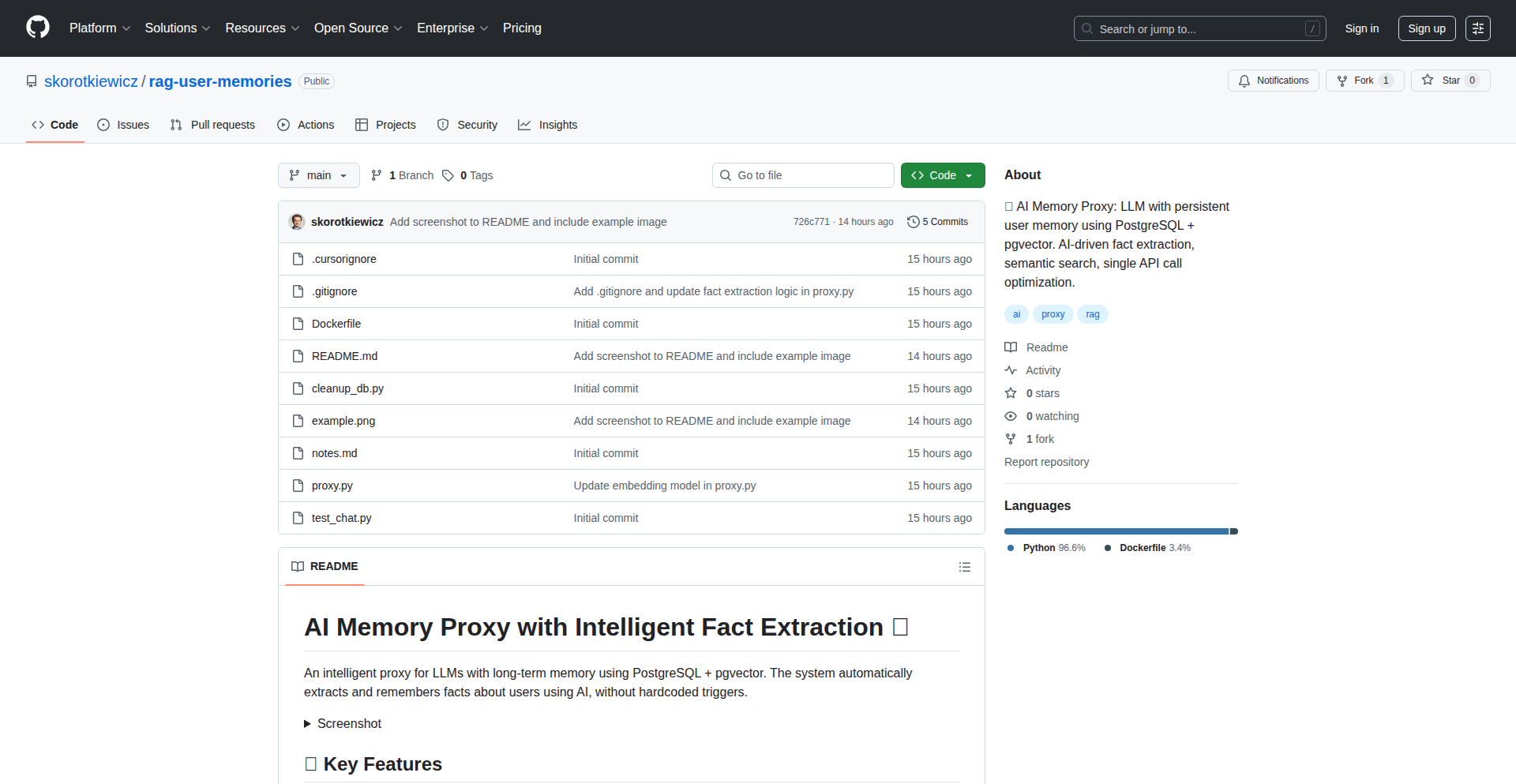
Author
modinfo
Description
This project introduces an LLM with persistent user memory, utilizing Retrieval Augmented Generation (RAG) to overcome the stateless nature of traditional LLMs. It allows the model to 'remember' past interactions and information, offering a more personalized and contextually aware conversational experience. This tackles the limitation of LLMs forgetting previous conversations, leading to more coherent and useful interactions.
Popularity
Points 1
Comments 0
What is this product?
EverRecall LLM is a large language model enhanced with a persistent memory system. Unlike standard LLMs that treat each query as a fresh start, this model stores and retrieves relevant information from past conversations. It achieves this by employing Retrieval Augmented Generation (RAG). In simple terms, when you ask a question, the system first searches a knowledge base (which includes your past interactions) for relevant information. Then, it uses this retrieved information to help the LLM generate a more informed and context-aware response. The innovation lies in seamlessly integrating this memory retrieval with the LLM's generation process, making the AI feel more like a continuous dialogue partner rather than a disconnected chatbot. So, this is useful because it allows for deeper, more consistent, and personalized interactions with AI, as if it truly remembered you and your previous discussions.
How to use it?
Developers can integrate EverRecall LLM into their applications by leveraging its API. The core usage involves sending user prompts to the system, which then handles the memory retrieval and LLM generation internally. For custom applications, developers can also manage the knowledge base, defining what information the LLM should prioritize remembering or forgetting. This could involve feeding specific user profile data, previous support tickets, or project documentation into the memory store. The RAG component allows for fine-tuning which external documents or conversation snippets are used to augment the LLM's response. Therefore, this is useful for building applications like personalized assistants, customer support bots that retain history, or educational tools that adapt to a student's learning journey.
Product Core Function
· Persistent conversation history: The system stores and retrieves past user inputs and model outputs, enabling context continuity. This is valuable for maintaining coherent dialogues and avoiding repetitive questions, making interactions feel more natural and efficient.
· Retrieval Augmented Generation (RAG) integration: Dynamically fetches relevant information from a knowledge base (including past interactions) to inform LLM responses. This enhances the accuracy and relevance of generated text, providing more informed answers by drawing upon a broader context.
· Contextual awareness: Leverages stored memory to understand and respond to user queries in light of previous interactions. This is beneficial for creating personalized experiences where the AI understands your preferences and past issues without explicit re-explanation.
· Knowledge base management: Allows developers to manage and curate the data sources that the LLM uses for memory retrieval. This provides control over what the AI 'remembers' and can be used to tailor the AI's expertise to specific domains or user needs, ensuring relevant and accurate information recall.
Product Usage Case
· Building a personalized customer support chatbot that remembers past customer issues and interactions, leading to faster resolution times and improved customer satisfaction. Instead of starting from scratch with each contact, the bot can recall previous tickets and customer details, offering a seamless support experience.
· Developing an educational tutor that tracks a student's learning progress and areas of difficulty across multiple sessions. The tutor can then adapt its teaching methods and provide targeted practice based on what the student has previously struggled with or mastered.
· Creating a personal AI assistant that learns user preferences and habits over time, such as preferred communication styles, frequently accessed information, or recurring tasks. This allows the assistant to proactively offer help and information tailored to the user's specific needs and routines.
· Implementing a content generation tool that can recall previous writing styles, tones, and topics discussed to generate more consistent and relevant follow-up content. For example, continuing a story or elaborating on a previously generated article with improved context.
100
ProfiTree Tax Optimizer
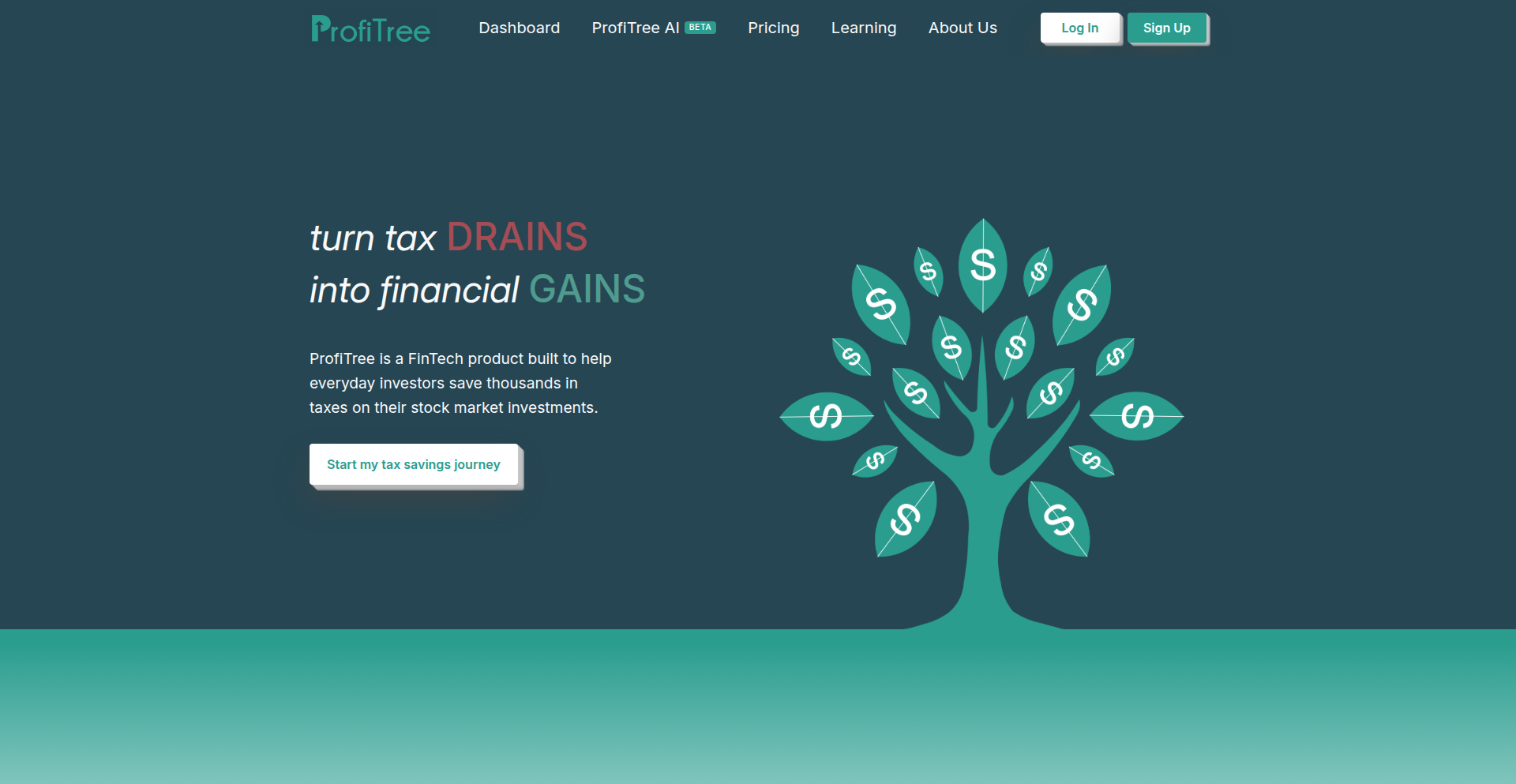
Author
shahakshat609
Description
ProfiTree is an automated tax optimization platform designed for everyday investors. It brings sophisticated tax-saving strategies like tax-loss harvesting and wash-sale detection, typically available only to financial advisors, directly to DIY investors. The core innovation lies in its ability to analyze your investment transactions and proactively identify opportunities to reduce your tax burden, keeping your assets and data secure.
Popularity
Points 1
Comments 0
What is this product?
ProfiTree is a smart tool that helps you save money on taxes from your investment accounts. It works by analyzing your past trades to find opportunities to sell investments at a loss to offset gains (tax-loss harvesting) and flags instances where selling an investment and then repurchasing a similar one too quickly would disqualify the tax loss (wash sale detection). The technology behind it securely connects to your brokerage, processes your transaction history to calculate your cost basis (how much you paid for an asset), and then simulates different selling strategies to show you how much you could save. This democratizes access to complex tax strategies previously only available through expensive financial advisors.
How to use it?
Developers can integrate ProfiTree by connecting their brokerage accounts securely through SnapTrade, a service similar to Plaid but for financial data. Once connected, ProfiTree pulls your historical transaction data. It then processes this data to identify tax loss harvesting opportunities, detect potential wash sales, and recommend optimal selling strategies (like FIFO - First-In, First-Out, or LIFO - Last-In, First-Out) based on your specific holdings and tax bracket. The platform provides personalized alerts before you make trades that might trigger a wash sale and offers clear explanations of potential tax savings, allowing you to make informed decisions without giving up control of your assets.
Product Core Function
· Tax Loss Harvesting Identification: Analyzes your portfolio to pinpoint investments currently trading at a loss, suggesting sales that can offset capital gains and reduce your taxable income. This provides a direct financial benefit by lowering your overall tax bill.
· Wash Sale Detection and Prevention: Proactively monitors your trades and alerts you if a sale of an investment at a loss is followed by a repurchase of a substantially identical security within a short period. This prevents you from inadvertently disqualifying your tax loss, ensuring you capitalize on legitimate tax-saving opportunities.
· Cost Basis Optimization: Calculates and manages the cost basis for your investments using various methods (FIFO, LIFO, High Cost Basis). This ensures accurate reporting and allows for strategic selling of specific lots to maximize tax efficiency.
· Personalized Tax Savings Estimates: Leverages your tax bracket to provide concrete estimates of how much tax you could save by acting on recommended trades. This translates complex financial data into actionable insights with a clear financial impact.
· Secure Brokerage Integration: Utilizes robust security protocols (via SnapTrade) to connect to your brokerage accounts without storing your sensitive credentials, ensuring your financial data remains protected and you retain full custody of your assets.
Product Usage Case
· A DIY investor with a portfolio of stocks notices that some are down. ProfiTree analyzes these holdings, identifies tax-loss harvesting opportunities, and suggests selling certain lots to offset capital gains from other profitable trades, directly reducing their annual tax liability.
· An active trader sells a stock at a loss, intending to reinvest in the same company later. Before they make the repurchase, ProfiTree flags this as a potential wash sale, preventing them from losing the tax deduction and guiding them on how to properly re-enter the position without triggering the rule.
· A tech employee holding company stock options realizes they have a concentrated position that's appreciated significantly. ProfiTree is exploring features to help strategically liquidate parts of this position over time with minimal tax impact, managing the tax burden of cashing out significant gains.
· An investor who has held an asset for a long time uses ProfiTree to understand the cost basis implications of selling specific lots. The tool recommends selling older, lower-cost-basis shares first to take advantage of long-term capital gains rates or selling newer, higher-cost-basis shares to offset losses more effectively.
101
Telegram Crypto AI Bot
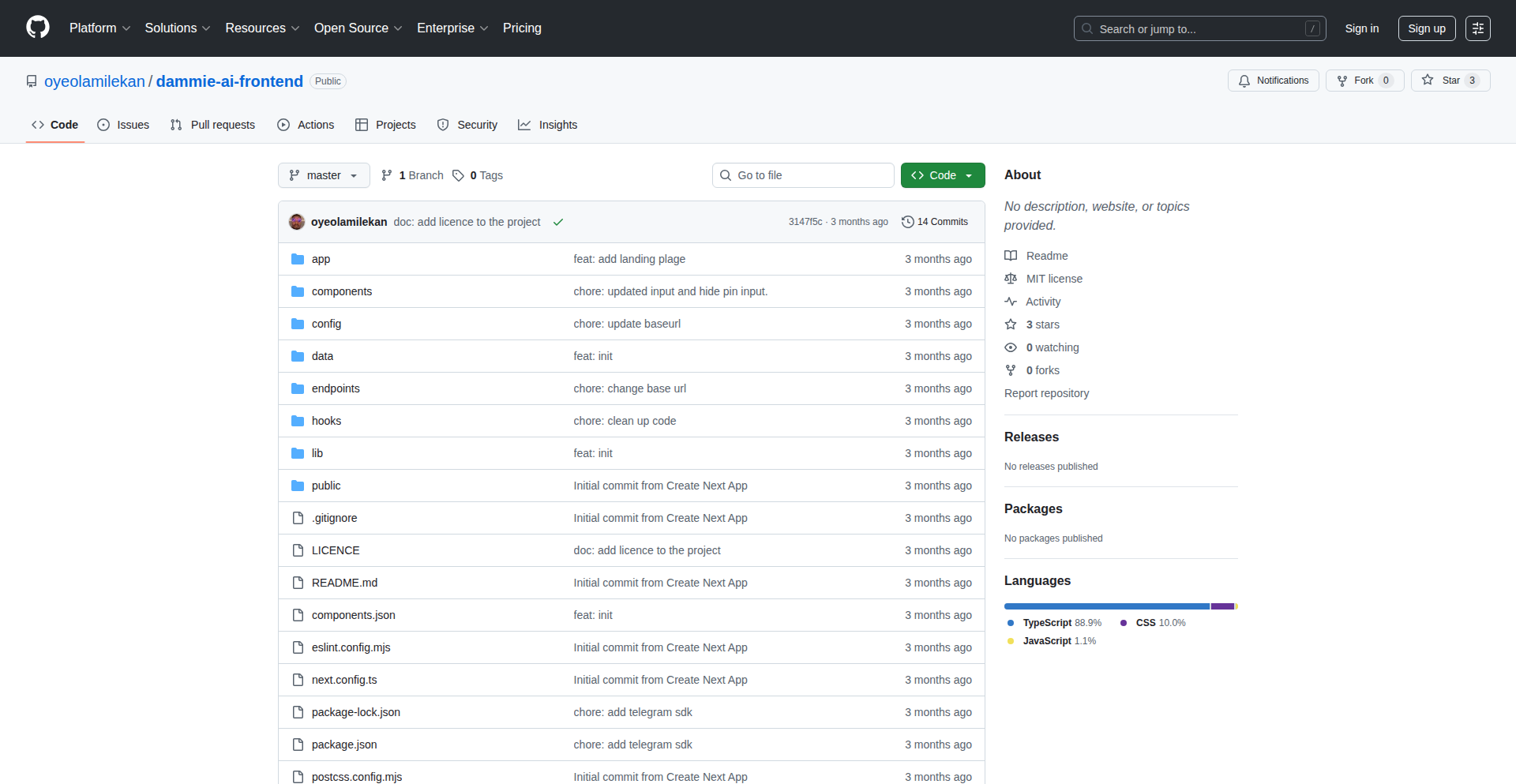
Author
talljohnson1234
Description
This is an open-source AI-powered cryptocurrency trading bot that allows users to interact with it through a Telegram chat interface. It leverages AI to validate user information, check wallet balances, and fetch transaction history, streamlining crypto management and trading. The innovation lies in using AI tools for practical financial operations via a familiar chat interface.
Popularity
Points 1
Comments 0
What is this product?
This project is an AI bot designed to interact with cryptocurrency markets through Telegram. It uses AI to understand your commands and then connects to the Quidax Crypto API to perform actions like checking your wallet balance or viewing your transaction history. The key innovation is using AI to make complex financial operations feel as simple as chatting with a friend, without needing to navigate complicated dashboards or learn specific commands. It's like having a personal crypto assistant in your pocket.
How to use it?
Developers can use this bot by integrating it into their own systems or by deploying the provided backend and frontend code. To use it, you would typically interact with the bot via Telegram by sending commands or questions related to your crypto activities. For example, you could ask 'What's my Bitcoin balance?' or 'Show me my last 5 transactions.' The bot, powered by AI, interprets these requests and uses the Quidax API to fetch the relevant information and respond to you in the chat. It's designed for easy integration, allowing developers to build on top of its existing functionalities or connect it to other services.
Product Core Function
· AI-powered command interpretation: Uses AI models to understand natural language commands from users in Telegram, enabling intuitive interaction. This is valuable because it removes the learning curve associated with traditional trading platforms, making crypto accessible to more people.
· Secure user information validation: Employs AI tools to verify user details before granting access to sensitive financial data. This provides an extra layer of security, ensuring that only authorized individuals can access their crypto accounts, which is crucial for preventing fraud.
· Real-time wallet balance retrieval: Connects to the Quidax API to fetch current cryptocurrency balances instantly. This allows users to stay updated on their holdings without constantly logging into multiple platforms, saving time and effort.
· Transaction history fetching: Retrieves past transaction records from the crypto exchange. This is useful for auditing, tracking spending, and for tax reporting purposes, offering a consolidated view of financial activity.
· Telegram chat interface integration: Provides a user-friendly and familiar chat experience for interacting with the bot. This enhances user adoption as most people are already comfortable using messaging apps like Telegram for communication.
Product Usage Case
· A crypto enthusiast wants to quickly check their Ethereum balance while on the go. They open Telegram, chat with the AI bot, and ask 'What is my ETH balance?' The bot, using AI and the Quidax API, instantly replies with their current ETH holdings, eliminating the need to open a complex trading app.
· A new user to cryptocurrency is intimidated by traditional exchange interfaces. They can use this bot as an initial gateway, asking simple questions like 'How do I send Bitcoin?' The AI can then provide explanations and guide them through basic operations, making crypto more approachable.
· A developer wants to build a custom alert system for their crypto trades. They can integrate this bot's backend into their system, allowing them to receive notifications via Telegram based on predefined trading conditions, thereby automating their investment monitoring.
102
Newsletter & Podcast Publisher Engine
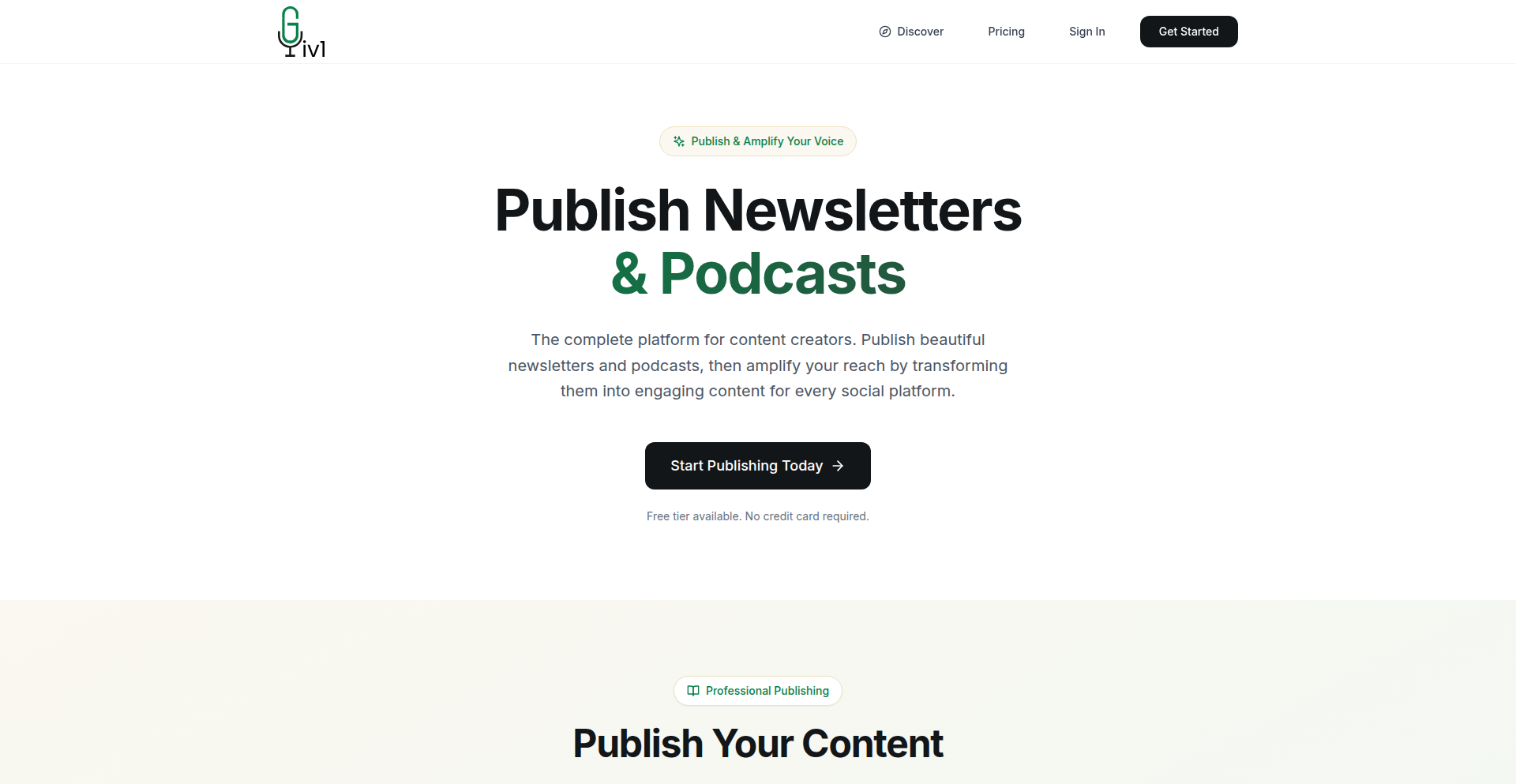
url
Author
cranberryturkey
Description
A self-hosted, open-source platform designed for creators to publish both newsletters and podcasts. It streamlines content creation and distribution by offering a unified dashboard for managing articles, audio files, and subscriber engagement. The core innovation lies in its integrated approach, allowing for cross-promotion and a consistent brand experience across both content formats, solving the fragmented workflow often faced by independent media creators.
Popularity
Points 1
Comments 0
What is this product?
This project is a software engine that lets you run your own newsletter and podcast publishing service from your own server. Think of it as your personal, powerful Mailchimp and Libsyn rolled into one, but with full control and customization. Its technical innovation is in its unified architecture; instead of using separate tools for email and audio, it connects them. This means you can easily link newsletter articles to podcast episodes, or vice-versa, and manage all your subscribers and listeners from a single place. It's built for developers who want to own their content distribution and avoid vendor lock-in.
How to use it?
Developers can deploy this engine on their own servers (e.g., a VPS, Docker container). They would then configure their domain, email service provider (for newsletters), and potentially a CDN for podcast audio. The platform provides an API for programmatic content creation and management, allowing integration with other tools or custom workflows. It's ideal for developers who want to build a branded content platform for their community or business, offering a seamless experience for consuming both written and audio content. This gives you a technically sophisticated foundation to build a media empire on your terms.
Product Core Function
· Unified Content Management: Enables creators to write newsletter articles and upload podcast audio within a single interface, reducing context switching and improving workflow efficiency. This is valuable because it saves time and mental effort by consolidating tasks.
· Integrated Subscriber/Listener Management: Provides a single database for managing both email subscribers and podcast listeners, allowing for cross-channel audience insights and targeted communication. This is useful for understanding your audience better and reaching them more effectively.
· Automated Content Distribution: Handles the technical complexities of sending out newsletters via email and publishing podcast episodes to RSS feeds, ensuring content reaches the intended audience reliably. This is important because it guarantees your content gets delivered without manual hassle.
· Customizable Branding and Themes: Offers flexibility in designing the look and feel of both the newsletter subscription pages and the podcast website, ensuring a consistent brand identity across all touchpoints. This helps build a professional and recognizable brand.
· API-driven Operations: Exposes a robust API for developers to automate content publishing, subscriber management, and data retrieval, facilitating integration with existing systems or the creation of custom applications. This is valuable for advanced users who want to automate and extend the platform's capabilities.
Product Usage Case
· A tech blogger who wants to syndicate their articles as a podcast with a dedicated subscriber base. They can use this engine to publish their written posts, and then easily associate audio versions as podcast episodes, all managed from one dashboard. This solves the problem of managing two separate distribution channels.
· A SaaS company looking to create a premium newsletter and a companion podcast to engage their users with industry insights. They can leverage this platform to maintain brand consistency and offer a seamless user experience across both content formats, strengthening customer loyalty.
· An open-source project maintainer who wants to keep their community updated through both written announcements and audio Q&A sessions. This engine allows them to easily publish both types of content and manage their community engagement in a centralized manner, fostering better communication.
· A developer building a niche media outlet who wants complete ownership of their content and audience data. By self-hosting this engine, they can avoid relying on third-party platforms and build a sustainable, independent content business with full technical control.