Show HN Today: Discover the Latest Innovative Projects from the Developer Community
 ShowHN Today
ShowHN TodayShow HN Today: Top Developer Projects Showcase for 2025-10-20
SagaSu777 2025-10-21
Explore the hottest developer projects on Show HN for 2025-10-20. Dive into innovative tech, AI applications, and exciting new inventions!
Summary of Today’s Content
Trend Insights
Today's Show HN submissions paint a vibrant picture of the hacker spirit, showcasing a strong trend towards leveraging AI to solve specific, often overlooked, developer pain points. We see a clear push to make complex technical tasks more accessible and efficient, from streamlining local development environments with tools like ServBay to building AI assistants that can autonomously develop features or translate complex errors into plain English. The emphasis on open-source, local-first solutions and the drive to reduce overhead (like token usage in AI interactions) are testaments to the community's ingenuity. For developers, this means embracing AI not just as a coding assistant, but as a partner in automating repetitive tasks, debugging intricate issues, and even generating creative assets. For entrepreneurs, the signal is clear: identify a niche problem that currently demands excessive developer time or cognitive load, and explore how AI, combined with smart UX and efficient architectures, can offer a dramatically simpler and more powerful solution. The creativity in these projects, from turning Git history into blog posts to creating AI agents that interact with websites, highlights that the future of technology is about making the powerful accessible and the complex intuitive.
Today's Hottest Product
Name
ServBay
Highlight
ServBay offers a streamlined local development environment by providing one-click installations for various programming languages and multiple database instances. The innovation lies in its native app approach, bypassing the complexity and overhead often associated with Docker or VMs for quick project setups. This allows developers to run different versions of languages and databases simultaneously without conflicts, significantly reducing the cognitive load and setup time. It also introduces automatic SSL for local development and built-in tunneling for easy sharing, addressing common pain points in modern web development workflows. Developers can learn about efficient environment management and the value of user-friendly abstractions for complex technical stacks.
Popular Category
AI/Machine Learning
Developer Tools
Web Development
Productivity Tools
AI Agents
Popular Keyword
AI
LLM
Developer Experience
Automation
Local Development
CLI
GUI
Code
Data
Productivity
Agent
Model
Technology Trends
AI-powered Development Assistants
Streamlined Local Development Environments
Intelligent Code Analysis and Refactoring
Natural Language Interfaces for Complex Systems
Efficient Data Management and Access
AI for Content Generation and Workflow Automation
Specialized AI Agents for Niche Problems
Project Category Distribution
AI/Machine Learning (25%)
Developer Tools (30%)
Productivity Tools (15%)
Web Development (10%)
Databases (5%)
Gaming/Entertainment (5%)
System Utilities (5%)
Other (5%)
Today's Hot Product List
| Ranking | Product Name | Likes | Comments |
|---|---|---|---|
| 1 | Claude Playwright Skill | 159 | 41 |
| 2 | Judo VCS Navigator | 114 | 30 |
| 3 | ServBay Dev Orchestrator | 30 | 18 |
| 4 | Smash Balls: Fusion Arcade Engine | 5 | 6 |
| 5 | Hank: AI-Powered Error Demystifier | 4 | 3 |
| 6 | Site-Native RAG Agent | 5 | 1 |
| 7 | VisualAutocompleteEngine | 4 | 2 |
| 8 | SelfHost Capital | 4 | 1 |
| 9 | ContextKey-LLM Interaction Hub | 3 | 2 |
| 10 | Starbase AI-MCP Tester | 4 | 0 |
1
Claude Playwright Skill
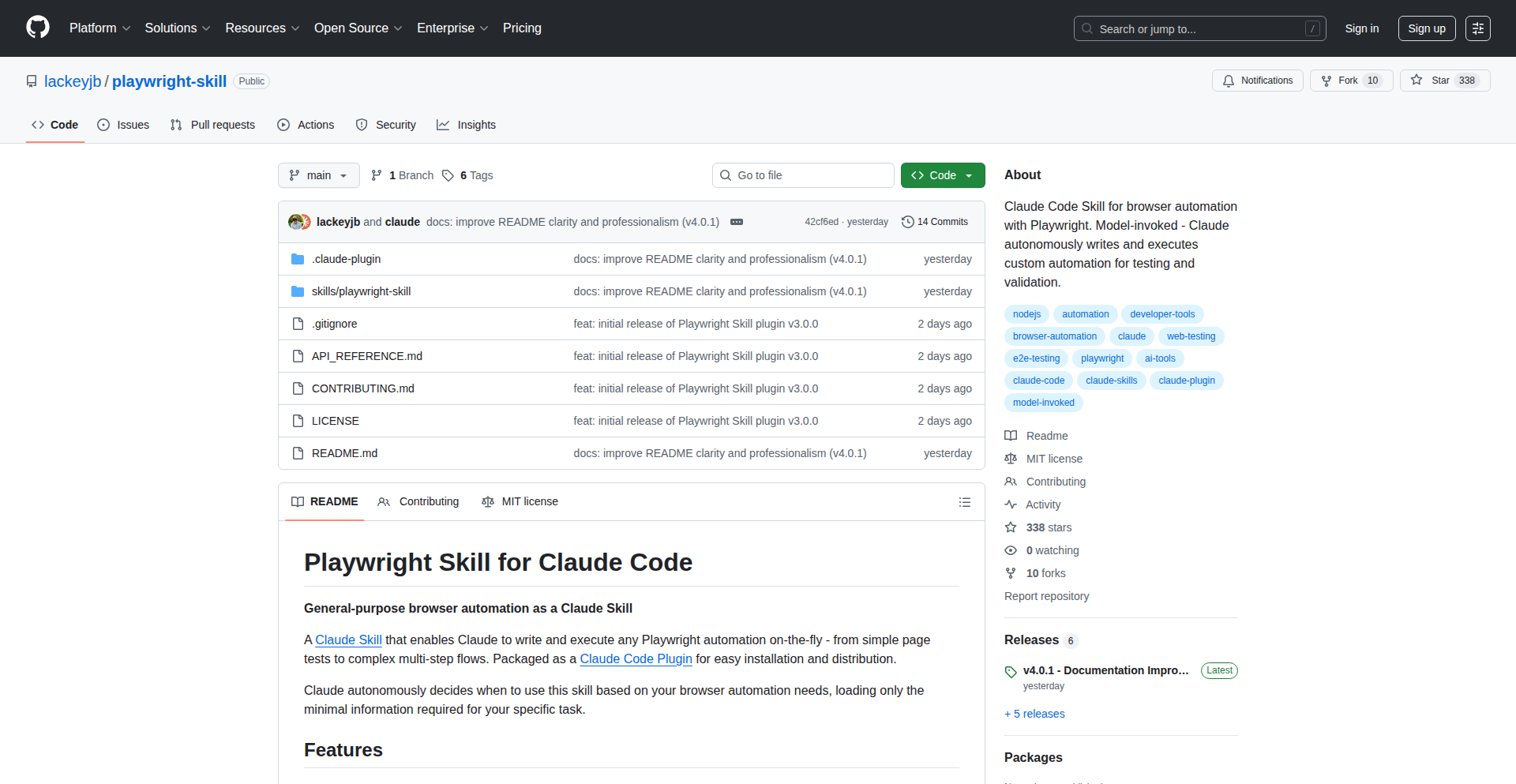
Author
syntax-sherlock
Description
This project is a Playwright plugin for Claude Code, designed to overcome the token limit issues encountered with Playwright-MCP. Instead of sending large accessibility tree snapshots, it allows Claude to directly write and execute Playwright code, returning only screenshots and console output. This significantly reduces overhead and context switching, making browser automation more efficient and cost-effective. So, this means you can automate browser tasks with AI assistants like Claude without hitting expensive token limits, making complex web automation tasks more accessible and practical.
Popularity
Points 159
Comments 41
What is this product?
This project is a specialized skill for Claude Code that integrates with Playwright, a popular browser automation tool. The core innovation lies in how it handles communication between Claude and Playwright. Traditional methods, like Playwright-MCP, send a lot of detailed information about the web page structure to the AI for every action. This consumes a lot of 'tokens' (the units of text Claude processes), leading to high costs and hitting limits quickly. This new skill flips the script: instead of Claude analyzing the page structure, Claude directly *generates* Playwright code commands. Claude then sends these commands to be executed by Playwright. The result returned to Claude is minimal: just the visual output (screenshots) and any text output from the browser's console. This drastically cuts down on the 'context' (information) sent back and forth, making the process much more efficient and cheaper. Think of it like this: instead of describing every brick in a wall to someone and asking them to build it, you just give them the blueprint and tell them to build it, then show them the finished wall. So, this means you can automate complex browser interactions with AI without running into computational or cost limitations that plague other approaches.
How to use it?
Developers can use this project in two main ways: as a direct plugin within Claude Code or by manually installing it. As a Claude Code plugin, it's seamlessly integrated, allowing you to prompt Claude to perform browser automation tasks using Playwright. For manual installation, you would set it up in your development environment to interact with Playwright. The primary use case is when you want an AI to control a web browser to perform tasks like testing web applications, scraping data, or automating repetitive web interactions. You would typically prompt Claude with a high-level goal, and the Playwright Skill would translate that into executable Playwright code. So, this means if you have a repetitive web task you want automated, you can use Claude to generate the script for it, making your development workflow faster and more efficient.
Product Core Function
· AI-generated Playwright code: Claude writes Playwright scripts based on natural language prompts, enabling complex browser automation without manual coding. This reduces development time and makes automation accessible to a wider range of users.
· Minimal context transfer: Instead of sending extensive page details, only screenshots and console logs are returned. This drastically lowers token consumption and costs for AI interactions, making large-scale automation more feasible.
· On-demand API loading: Playwright API documentation is only loaded when Claude specifically needs it for code generation. This optimizes performance and reduces unnecessary resource usage.
· Reduced overhead compared to persistent MCP servers: The skill replaces the need for a continuously running Playwright-MCP server, simplifying setup and resource management. This leads to a more streamlined and efficient automation process.
· Plugin and manual installation options: Offers flexibility for integration into different development workflows, catering to both ease of use and advanced customization needs.
Product Usage Case
· Automated website testing: A developer needs to test a new feature across multiple browsers and screen resolutions. Instead of writing individual Playwright scripts, they prompt Claude to 'test the checkout flow on the staging site'. Claude, using the Playwright Skill, generates and executes the necessary Playwright code, returns screenshots of successful and failed steps, and reports any console errors. This significantly speeds up the testing cycle.
· Data scraping with AI guidance: A researcher needs to collect specific data points from a dynamic e-commerce website. They describe the data needed to Claude. The Playwright Skill allows Claude to write Playwright code that navigates the site, interacts with elements (like clicking 'load more' buttons), and extracts the required information, returning it in a structured format. This enables efficient data collection without deep programming knowledge.
· Prototyping web interactions: A designer wants to quickly see how a new UI element behaves on a live website. They instruct Claude to 'add this button to the homepage and see if it crashes'. Claude generates Playwright code to inject the button and perform a basic interaction, returning a screenshot of the result and any console warnings. This allows for rapid prototyping and feedback loops.
2
Judo VCS Navigator

Author
bitpatch
Description
Judo is a cross-platform GUI for the JJ VCS, a version control system that aims to improve upon Git. It offers a more intuitive and powerful way to manage your code history, with features like an operation log for easy undo/redo and seamless integration with existing Git repositories. This means you can switch from Git to JJ without losing your history and benefit from JJ's enhanced workflow improvements, all visualized through a user-friendly interface. For developers, this translates to a smoother and more efficient coding experience, reducing the complexity often associated with version control.
Popularity
Points 114
Comments 30
What is this product?
Judo is a desktop application providing a graphical user interface for the JJ VCS. JJ VCS is a version control system designed to be a more advanced and user-friendly alternative to Git. It works with any existing Git repository, meaning you don't have to abandon your current projects. The core innovation lies in how JJ VCS handles code history. Instead of just a linear timeline of commits, JJ VCS uses a directed acyclic graph (DAG) which is more flexible. Judo visualizes this complex history in a clear and accessible way. A key feature is the 'operation log,' which acts like a timeline of all your actions (like commits, merges, rebases). This allows for very precise undo and redo operations, making it easy to backtrack or experiment without fear of permanently breaking your codebase. So, Judo makes this powerful version control system much easier to understand and use, even for complex scenarios.
How to use it?
Developers can use Judo by downloading and installing the application on their desktop (Windows, macOS, or Linux). Once installed, they can open their existing Git repositories or new JJ VCS repositories directly within Judo. The GUI provides visual representations of the code history, allowing users to browse commits, view changes, and perform version control operations like committing, branching, merging, and rebasing through a point-and-click interface. For instance, if you made a mistake during a rebase, you can simply navigate to the operation log in Judo, select the rebase operation, and choose to undo it, effectively reverting your repository to its state before the rebase. This can also be integrated with platforms like GitHub since JJ VCS is compatible with Git repositories. This means you can push and pull changes from your GitHub repositories using Judo, managing your collaboration more effectively.
Product Core Function
· Visual Operation Log: Provides a clear timeline of all version control actions, enabling easy undo and redo of operations like merges and rebases. This helps developers recover from mistakes quickly and experiment with confidence, making complex history management straightforward.
· Repository Navigation: Allows intuitive browsing of code history, viewing commit details, and understanding the lineage of changes. This helps developers quickly find specific versions of their code and understand how the project has evolved.
· Branch and Merge Visualization: Offers a graphical representation of branches and merges, making it easier to understand complex branching strategies and the outcomes of merge operations. This aids in collaborative development and prevents merge conflicts by providing a clearer overview.
· Git Repository Compatibility: Works seamlessly with existing Git repositories, allowing developers to leverage JJ VCS features without migrating their entire project history. This means immediate benefits for current projects and a smoother transition to a potentially better workflow.
· Commit and Staging Management: Provides a user-friendly interface for staging changes, writing commit messages, and committing code. This simplifies the everyday process of saving code progress and documenting changes.
· Cross-Platform Support: Available on Windows, macOS, and Linux, ensuring that developers can use Judo regardless of their operating system, fostering a consistent development environment.
Product Usage Case
· A developer accidentally performs a complex rebase operation that messes up their local branch. Instead of manually trying to fix it, they open Judo, go to the operation log, find the rebase operation, and click 'undo'. Their branch is instantly restored to its previous clean state, saving hours of potential debugging and frustration.
· A team is struggling to understand the complex merge history of a project with many parallel branches. They import the repository into Judo, and the graphical visualization of branches and merges instantly clarifies the relationships between different code versions, helping them plan their next integration steps more effectively.
· A new developer joins a project that uses Git. They are intimidated by the command-line interface. With Judo, they can visually explore the commit history, see what changes have been made, and easily stage and commit their own work, significantly lowering the barrier to entry for version control.
· A developer is working on a feature that requires extensive experimentation. They make several experimental commits and then decide to discard them all. In Judo, they can easily select a range of commits in the operation log and discard them, cleaning up their history without any risk of losing important work.
· A developer needs to integrate a feature branch into their main development branch. They use Judo to visualize the branches and initiate a merge. If potential conflicts arise, Judo provides tools to help resolve them by showing the differences clearly, making the merge process less error-prone.
3
ServBay Dev Orchestrator
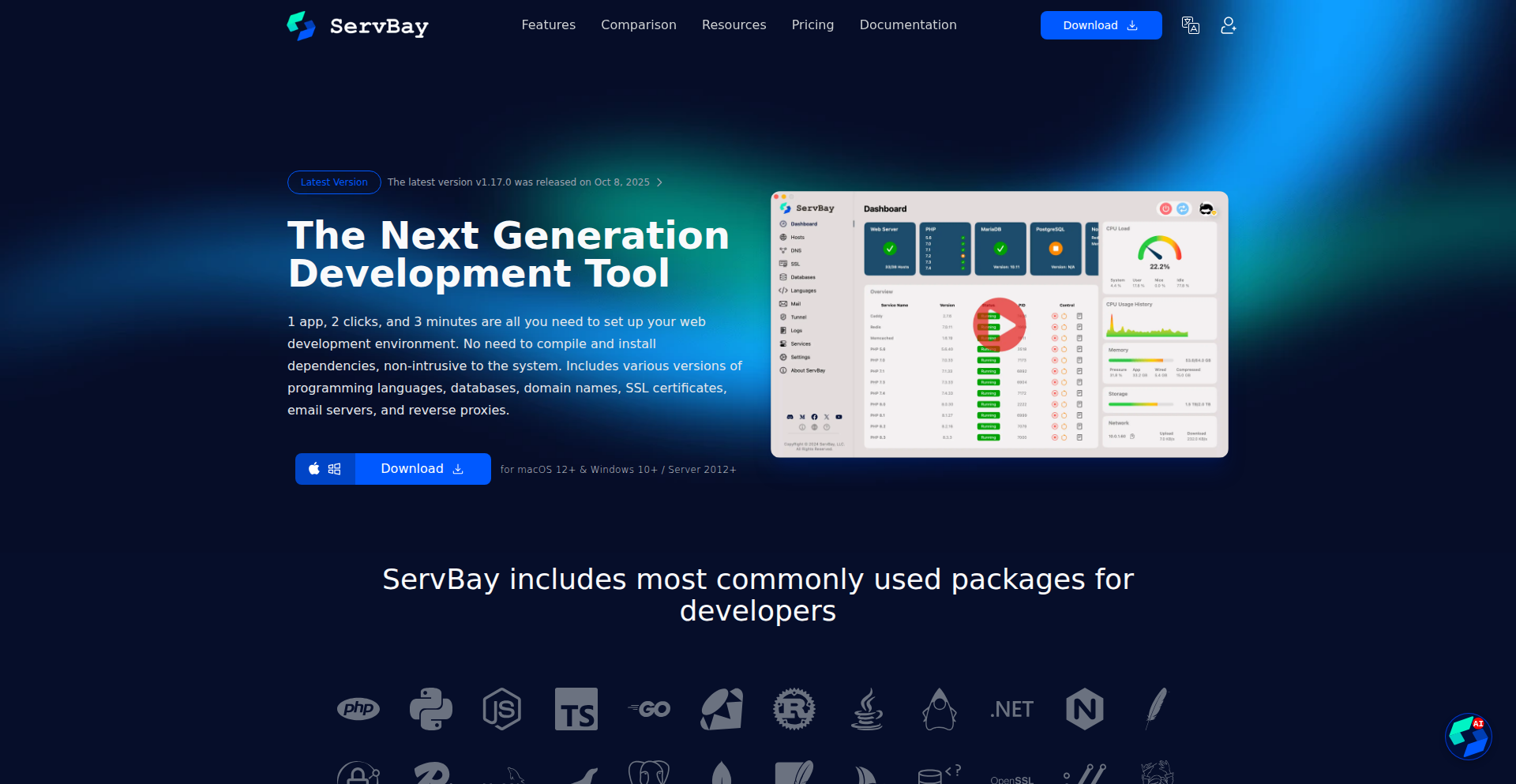
Author
Saltyfishh
Description
ServBay is a native desktop application for macOS and Windows that simplifies and accelerates local development environments. It addresses the common pain points of managing multiple programming language versions, databases, SSL certificates, and external sharing, offering a streamlined, integrated solution that avoids the overhead of Docker for many day-to-day development tasks.
Popularity
Points 30
Comments 18
What is this product?
ServBay is a developer productivity tool designed to eliminate the complexity of local development environments. Instead of juggling multiple command-line tools, environment managers like asdf or nvm, and copy-pasting Docker configurations, ServBay provides a single, intuitive application to manage all your project dependencies. It allows you to effortlessly install and run isolated versions of various programming languages (Python, Node.js, Go, Java, Rust, Ruby, .NET) and databases (MySQL, MariaDB, PostgreSQL, Redis, MongoDB) simultaneously. For example, you can run Project A with PostgreSQL 14 and Project B with PostgreSQL 16 side-by-side without any conflicts. It also automates the creation of valid SSL certificates for your local development domains and offers built-in secure tunneling for easy external sharing and webhook testing. A key innovation is its one-click local AI model deployment, enabling experimentation with powerful AI models like Llama 3 or Stable Diffusion directly on your machine without complex setup or API costs. The core technical insight is to provide a native, user-friendly experience that prioritizes speed and simplicity for common development workflows, recognizing that Docker, while powerful, can be overkill for many individual project setups.
How to use it?
Developers can download and install ServBay on their macOS or Windows machine. The application features a clean, graphical user interface. For setting up a new project, you can select the required programming language version and database from the 'One-Click Stacks' and 'Databases, Plural' sections, and ServBay will handle the installation and configuration. You can then point your project to these managed resources. To enable SSL for a local domain (e.g., `myproject.test`), simply add it to your hosts file and ServBay will automatically generate and apply a valid certificate. For sharing your local site, a single click on the 'Built-in Tunneling' feature will provide a public URL. The 'One-Click Local AI' feature allows users to select and run AI models with minimal effort, integrating them into their development workflow for tasks like content generation or image processing. This approach simplifies integration into existing development pipelines by abstracting away the underlying infrastructure management.
Product Core Function
· Isolated Language Environments: Allows running multiple, independent versions of languages like Python, Node.js, Go, Java, Rust, Ruby, and .NET. This is valuable because it prevents version conflicts, so you can work on projects with different requirements without breaking each other, saving immense debugging time.
· Concurrent Database Instances: Enables running multiple instances of databases such as MySQL, MariaDB, PostgreSQL, Redis, and MongoDB at the same time on different ports. This is crucial for developers working on multiple projects that have varying database version needs, eliminating the need to stop one database to start another.
· Automatic SSL Certificate Generation: Automatically provides valid SSL certificates for local development domains like `.test` or `.localhost`. This enhances security and avoids browser warnings, making local development more representative of production environments and improving the developer experience.
· Integrated Secure Tunneling: Offers a one-click solution to expose local development servers to the internet, ideal for demonstrating features to clients or testing webhooks from external services. This significantly speeds up the feedback loop and collaboration process.
· One-Click Local AI Deployment: Simplifies the setup and execution of local AI models like Llama 3 or Stable Diffusion. This democratizes access to AI capabilities for developers, allowing experimentation and integration without dealing with complex API setups or cloud costs.
· One-Click Backups: Provides a straightforward way to back up your local development environment and databases. This ensures data safety and enables quick recovery in case of accidental data loss or system issues.
Product Usage Case
· A backend developer working on a new API for a web application needs to test it with both Python 3.9 and Node.js 20. ServBay allows them to install both versions and run them in isolation, avoiding PATH conflicts and ensuring each project uses the correct interpreter. This solves the problem of environment setup headaches.
· A database administrator needs to run two different applications, one requiring PostgreSQL 14 and another needing PostgreSQL 16, simultaneously. ServBay makes this possible by running each PostgreSQL instance on a separate port, eliminating the need to manually switch database versions or use complex Docker configurations. This directly addresses the challenge of managing diverse database requirements.
· A frontend developer wants to demo a new feature to a client but is working on a feature branch that isn't deployed to a staging server yet. Using ServBay's secure tunneling, they can temporarily expose their local development server to the internet with a secure URL, allowing the client to preview the work in real-time. This dramatically speeds up client feedback.
· A data scientist wants to experiment with a new large language model for text summarization without incurring API costs. ServBay's one-click AI deployment allows them to download and run Llama 3 locally, integrating it into their Python scripts for rapid prototyping and testing. This lowers the barrier to entry for advanced AI experimentation.
· A full-stack developer is building a project that relies on a specific version of PHP and a particular MySQL version. ServBay allows them to install and manage these specific versions independently of their system's default installations, ensuring the project runs exactly as intended and preventing potential conflicts with other local projects.
4
Smash Balls: Fusion Arcade Engine
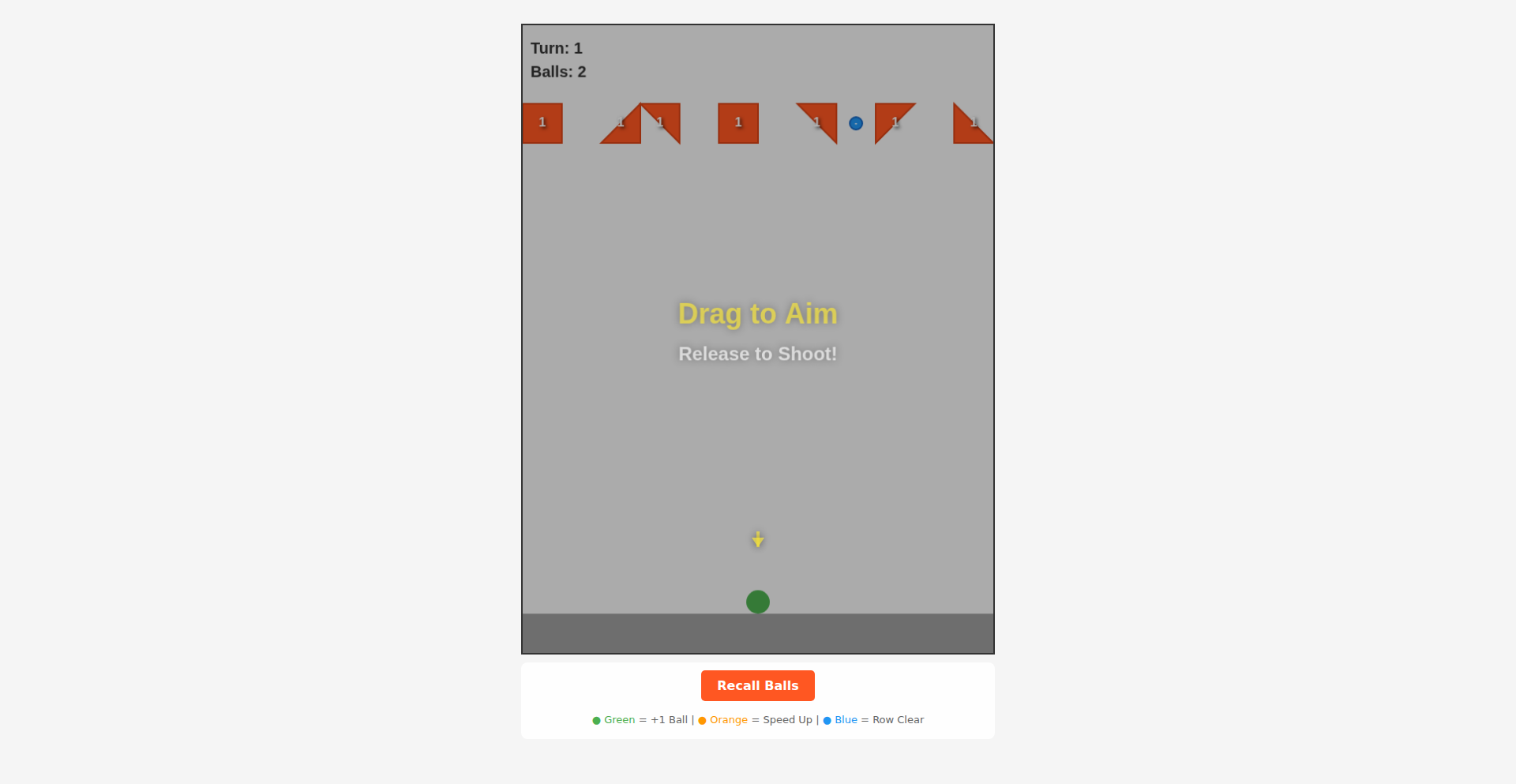
Author
waynerd
Description
Smash Balls is a novel game that merges the classic Breakout gameplay with the engaging progression of Vampire Survivors. It's built using 120% viba coding, meaning it's a highly energetic and experimental development approach. The core innovation lies in dynamically combining distinct game mechanics from two popular genres, creating a unique and addictive player experience while showcasing a fast-paced, creative development process. This project demonstrates how to fuse seemingly unrelated game loops to create something fresh and exciting, offering a blueprint for innovative game design through rapid iteration.
Popularity
Points 5
Comments 6
What is this product?
Smash Balls is a hybrid arcade game that combines the brick-breaking action of Breakout with the swarm-survival and upgrade mechanics of Vampire Survivors. The technical innovation here is the engine's ability to seamlessly integrate two different gameplay paradigms. Instead of simply porting features, it intelligently fuses the core loops: Breakout's physics-based ball destruction triggers resource generation or power-ups, which then fuel the player's character in a Vampire Survivors-like arena, unlocking new abilities and enhancing survivability against waves of enemies. This fusion creates a compounding sense of progression and engagement, where the success in one genre directly impacts and enhances the other. The '120% viba coding' suggests an extremely efficient and inspired development sprint, prioritizing quick iteration and creative problem-solving over traditional, lengthy development cycles. So, what's the value to you? It shows how you can take established game mechanics and creatively blend them to create entirely new experiences, proving that innovation often comes from combining existing ideas in unexpected ways, and that rapid, passionate development can yield compelling results.
How to use it?
Developers can use Smash Balls as a foundational concept or even a reference for building their own hybrid genre games. The core idea is to identify the engaging loops of different game genres and find synergistic ways to connect them. For instance, a developer could adapt the engine's principles to create a puzzle game where successful puzzle completion grants resources for a city-building simulation, or where a fast-paced shooter's score directly influences the output of a passive resource generator. The '120% viba coding' aspect encourages a philosophy of diving in, prototyping quickly, and iterating based on immediate feedback, rather than getting bogged down in over-engineering. This project's architecture likely focuses on modularity to allow for easy swapping or combination of game mechanics. So, how can you use this? You can learn from its approach to game design by taking successful elements from different games, and by adopting a mindset of rapid, creative prototyping to build unique interactive experiences.
Product Core Function
· Dynamic Gameplay Fusion: The engine's ability to blend Breakout's projectile-based destruction with Vampire Survivors' character progression and enemy wave system creates a unique feedback loop. This allows for emergent gameplay where success in one mechanic directly fuels advancement in another, leading to escalating challenges and rewards. The value here is a novel and engaging player experience that feels both familiar and fresh. It's about combining existing fun elements into something even more compelling.
· Procedural Generation Integration: Likely incorporates elements of procedural generation for enemy waves, power-up drops, or even Breakout level layouts. This ensures replayability and keeps the game experience unpredictable and engaging with each playthrough. The value is that players will always have a new challenge and new opportunities, making the game more addictive and less repetitive.
· Physics-Driven Resource/Power-Up Generation: Breakout's core mechanic of breaking blocks with a ball is repurposed to trigger events like generating in-game currency, spawning temporary power-ups, or accumulating experience points that feed into the Vampire Survivors-style progression. This elegantly ties the two gameplay styles together, making the act of playing Breakout directly contribute to the other, more strategic layer. The value is a seamless integration where destruction directly leads to growth and power.
· Scalable Progression System: The Vampire Survivors-like progression allows for a deep and satisfying sense of player advancement. Players can unlock new abilities, upgrade existing ones, and customize their playstyle, creating long-term engagement. The value is that players feel a constant sense of achievement and growth, making them want to keep playing to see what new powers they can unlock and master.
Product Usage Case
· Creating a 'Brick Breaker RPG': Imagine a Breakout game where each brick you destroy not only breaks but also drops experience points or crafting materials. These points then level up your character in a separate RPG-like interface, unlocking new spells or combat abilities that you can then use to clear more difficult Breakout levels or fight bosses that appear between levels. Smash Balls' technical approach shows how to make these two seemingly disparate systems talk to each other effectively.
· Developing a 'Puzzle Fighter Hybrid': Consider a game where solving match-3 puzzles (like Candy Crush) generates energy for a real-time combat character. The faster and more efficiently you solve puzzles, the more energy you have to unleash powerful attacks on AI opponents or other players in a fighting game arena. The innovation from Smash Balls is in the efficient passing of information and resource generation between the puzzle layer and the combat layer.
· Building an 'Idle Game with Active Skill Integration': Picture an idle mining game where resources accumulate over time, but players can also actively engage in mini-games (like a simple rhythm game or a quick-time event sequence). Successfully completing these active challenges would grant significant temporary boosts to resource production or unlock rare items, directly enhancing the idle progression. Smash Balls' engine would provide a model for how to balance passive progression with impactful active gameplay loops.
5
Hank: AI-Powered Error Demystifier
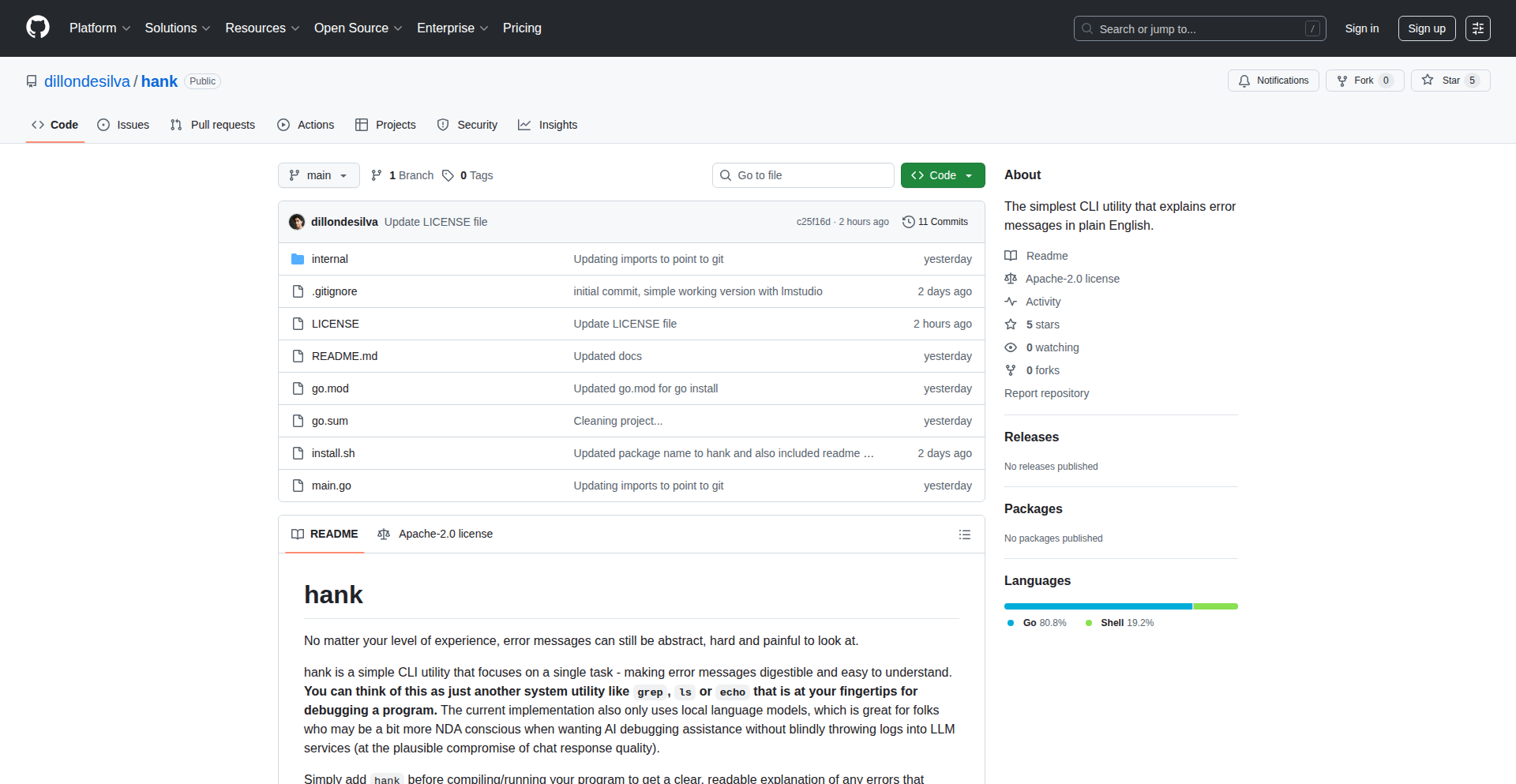
Author
dillondesilva
Description
Hank is a simple command-line utility that leverages local AI models to translate cryptic error messages into plain English. It acts as a pre-processor for your program's execution, offering a clearer understanding of what went wrong without requiring you to switch to a complex AI agent or send your code to external services. So, it helps you debug faster by making errors understandable.
Popularity
Points 4
Comments 3
What is this product?
Hank is a CLI (Command Line Interface) tool that integrates with your existing development workflow to make error messages human-readable. Instead of deciphering obscure codes and technical jargon, Hank uses local Large Language Models (LLMs) to process the error output and provide a simplified explanation. This means you get clear insights into your program's issues directly from your terminal, enhancing your debugging efficiency and privacy because your code never leaves your machine. This is useful because it saves you time and mental effort when facing bugs.
How to use it?
To use Hank, you simply prepend 'hank' before your existing compilation or execution command. For example, if you normally run your program with 'python my_script.py', you would run it with 'hank python my_script.py'. When an error occurs, Hank will intercept the output, process it through its local AI model, and then display the simplified error message in your terminal. This is useful because it's a seamless integration into your current development habits, requiring no major changes to your workflow.
Product Core Function
· Error message translation: Utilizes local LLMs to convert complex error messages into clear, understandable English. The value here is in reducing the cognitive load on developers, allowing them to quickly grasp the root cause of a problem. This is applicable in any development scenario where obscure errors arise.
· Local AI model processing: Runs AI models entirely on the user's machine, ensuring privacy and security of code. This is valuable for developers who handle sensitive code or prefer not to rely on external cloud services for analysis. It's especially useful for enterprise development or projects with strict data policies.
· CLI integration: Seamlessly integrates with existing command-line workflows by acting as a prefix to standard commands. This provides immediate utility without requiring users to adopt new tools or complex setups. The value lies in its ease of adoption and instant applicability to debugging tasks.
Product Usage Case
· Debugging a Python script with a cryptic traceback: Instead of spending time searching online for the meaning of a specific `AttributeError` or `TypeError`, a developer can run `hank python my_script.py`. Hank will provide a plain English explanation like 'The program tried to access a property or method that does not exist on this object,' making the problem immediately actionable. This solves the problem of deciphering complex, language-specific error codes.
· Troubleshooting a compilation error in a C++ project: When facing a confusing compiler error message that references line numbers and complex template instantiations, running `hank g++ my_program.cpp -o my_program` can provide a summary like 'There's a mismatch in the expected data types when passing arguments to this function,' guiding the developer toward the incorrect parameter usage. This helps when compiler messages are notoriously difficult to parse.
6
Site-Native RAG Agent
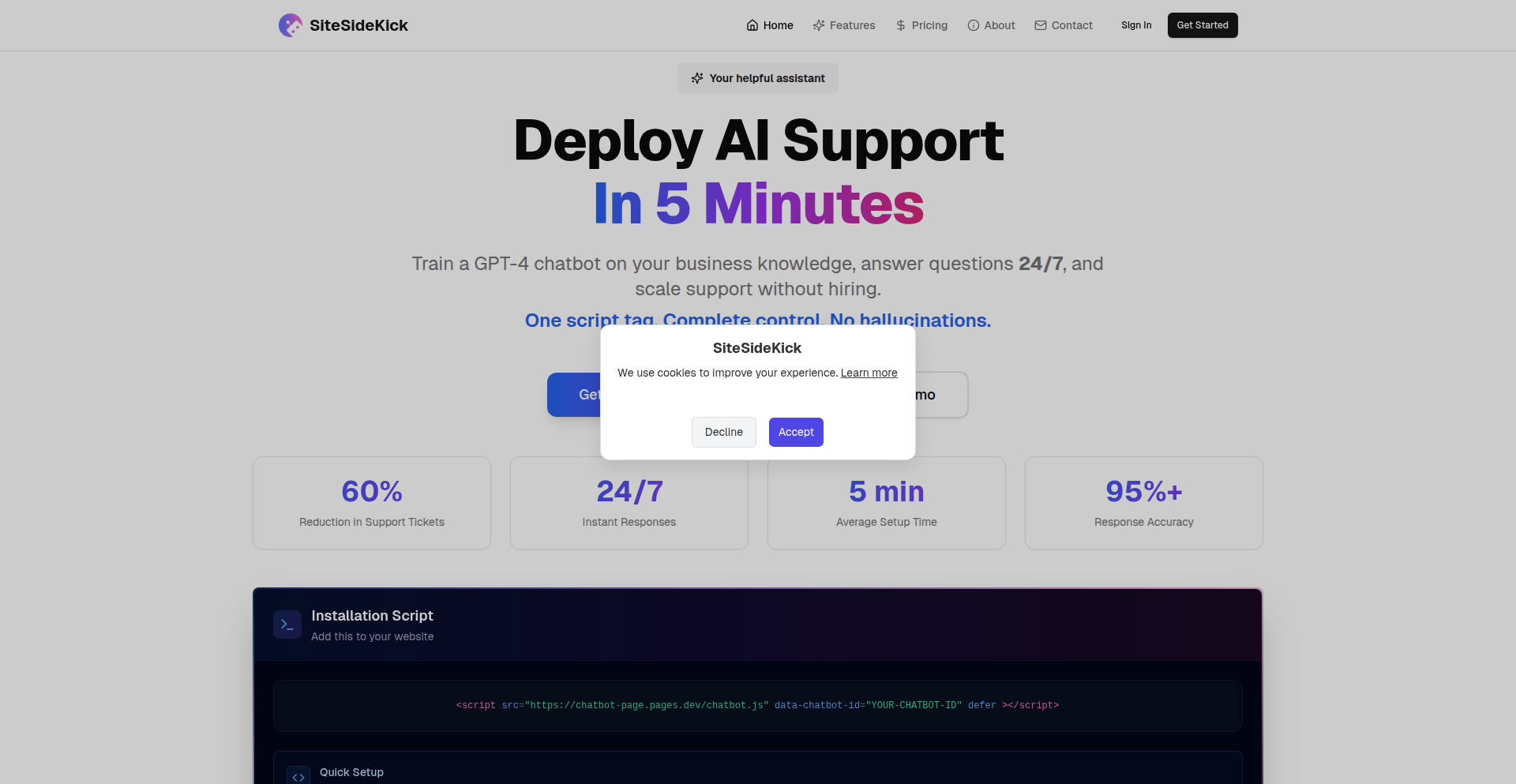
Author
freddieboy
Description
A no-code AI chatbot that can be embedded onto any website with a single script tag. It leverages Retrieval-Augmented Generation (RAG) to ingest your website content or uploaded documents, allowing it to answer user questions accurately and contextually about your business. The innovation lies in its extreme ease of setup and deep customization without requiring advanced technical skills, making powerful AI accessible to everyone.
Popularity
Points 5
Comments 1
What is this product?
This project is a Retrieval-Augmented Generation (RAG) agent designed to act as an AI chatbot for your website. Instead of needing complex setups or coding expertise, you simply add a small piece of code (a script tag) to your website. The agent then analyzes your website's content or documents you upload (like pricing sheets or FAQs) to build its knowledge base. It uses this information to provide accurate answers to visitor questions, behaving like an expert on your business. The core innovation is making sophisticated AI, specifically RAG, incredibly user-friendly and customizable for any website owner, removing the high barrier to entry typically associated with AI agents.
How to use it?
Developers can integrate this chatbot by creating an account, adding their website's domain, and then copying a single script tag into their website's HTML. Once added, they can customize various aspects, including the theme, icon, welcome messages, and suggested responses, all through a user-friendly interface. The agent automatically scrapes the assigned website daily to update its knowledge, or you can manually upload documents. This makes it incredibly simple to deploy a custom AI assistant that understands your specific business context. The 'so what does this mean for me?' is that you can deploy a knowledgeable AI assistant for your customers without needing to hire developers or learn complex AI frameworks.
Product Core Function
· Website Content Ingestion: The agent scrapes your website to build an understanding of your business. This means the chatbot already knows about your products, services, and general company information, providing relevant answers without manual input. The value is an informed AI assistant from day one.
· Document Upload for Knowledge Base: You can upload specific documents (e.g., PDFs, Word docs) to further train the AI on particular topics like pricing, policies, or detailed FAQs. This allows you to precisely control the chatbot's expertise and ensure it answers complex queries accurately. The value is a highly tailored and accurate AI assistant.
· Single Script Tag Deployment: The chatbot can be added to any website by simply embedding a single script tag. This drastically reduces integration time and technical effort, making it accessible even for non-technical users. The value is instant deployment of AI capabilities.
· Deep Customization Options: Users can customize themes, icons, welcome messages, and suggested responses to match their brand and user experience. This ensures the AI assistant feels like a natural extension of your website, not a generic bot. The value is a branded and user-friendly AI interaction.
· Domain-Specific Operation: The agent is restricted to operate only on the domain it's assigned to, ensuring data security and preventing misuse. This provides peace of mind regarding your website's information. The value is secure and controlled AI deployment.
· Daily Content Scraping: The bot automatically updates its knowledge base by scraping your website daily. This ensures the chatbot's information remains current with any website changes. The value is a consistently up-to-date AI assistant.
Product Usage Case
· E-commerce Website: A small online store can deploy this chatbot to answer frequently asked questions about shipping, returns, product details, and order status, reducing the workload on customer support staff. It addresses the 'how do I get quick answers to common questions' problem.
· SaaS Company Landing Page: A software-as-a-service company can embed this AI agent to guide potential customers through product features, pricing tiers, and onboarding steps. It helps qualify leads and provide immediate information, solving the 'how do I engage visitors and provide instant value' challenge.
· Consulting Firm Website: A consulting firm can use this chatbot to answer inquiries about their services, expertise, and case studies, making it easier for prospective clients to understand their offerings. This solves the 'how do I showcase my expertise and make it easy for clients to learn about me' need.
· Personal Blog with Extensive Content: A blogger can use this to help readers navigate through their archive of articles and find specific information, increasing user engagement and content discoverability. It answers 'how can my readers find what they are looking for in my content?'
7
VisualAutocompleteEngine
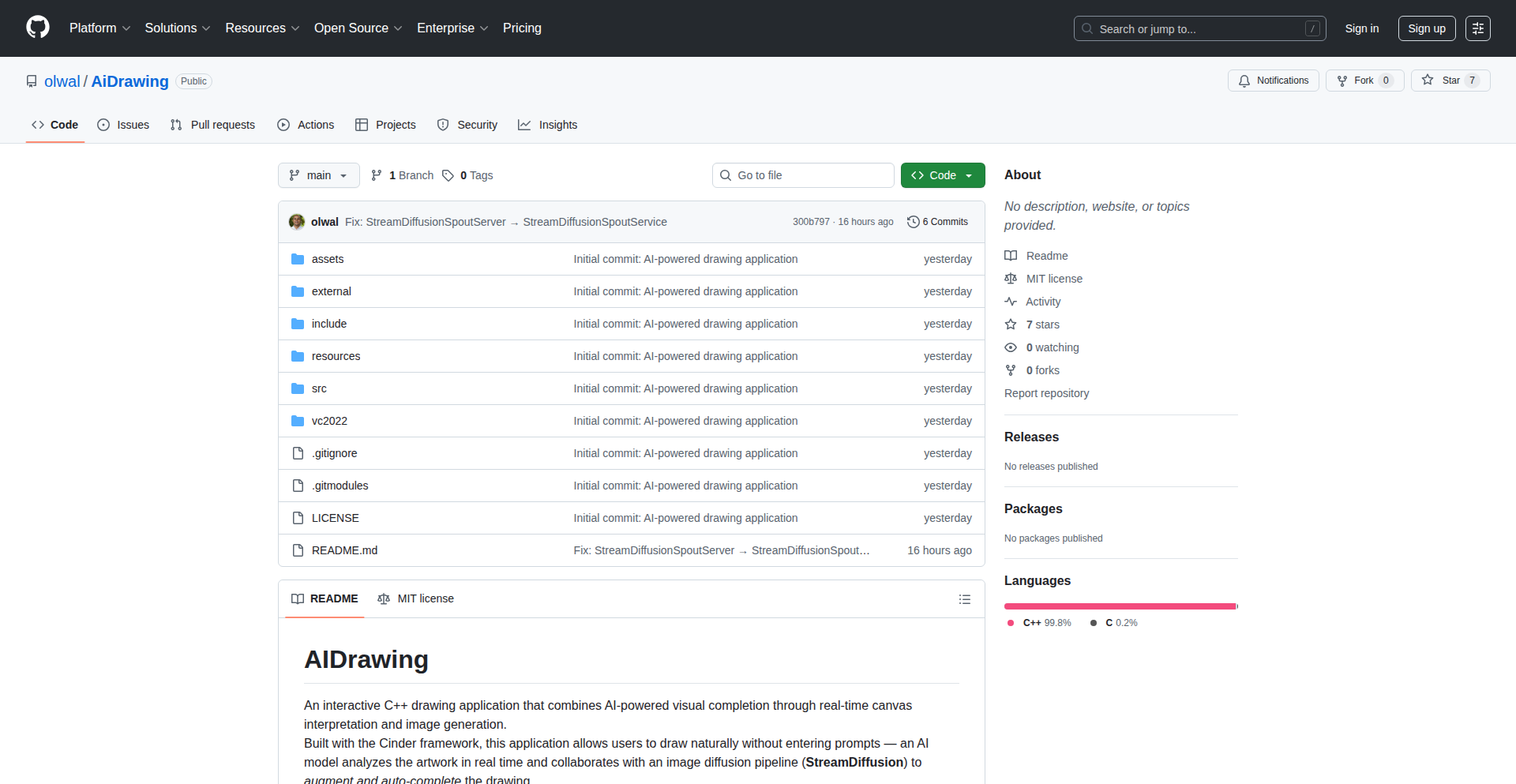
Author
olwal
Description
This project introduces a 'visual autocomplete' system for drawings, enabling real-time Human-AI interaction. The AI observes user drawings live on a canvas, interprets them using a vision model, and then generates continuations or suggestions for the drawing. This eliminates the need for manual text prompts during the creative process, allowing for a more fluid and intuitive drawing experience. The core innovation lies in its real-time, closed-loop design, leveraging GPU acceleration for minimal latency, making AI-assisted drawing feel like a natural extension of the user's creativity.
Popularity
Points 4
Comments 2
What is this product?
This project is a prototype for a real-time, closed-loop drawing system that acts as 'visual autocomplete' for your artwork. Instead of typing descriptions to guide an AI, you simply draw, and the AI understands what you're drawing by watching your live input. It then uses this understanding to generate image suggestions or continuations, essentially finishing your thought visually. The magic happens through a vision model (like Ollama) that interprets your drawing in real-time, and a real-time image generation model (like StreamDiffusion) that quickly produces output based on that interpretation. It's built in C++ and Python with GPU power to make this process incredibly fast, so the AI's response feels instantaneous. This means you can draw collaboratively with an AI without breaks, making it a powerful tool for artists and designers looking for an intuitive way to explore creative ideas. The value for you is a more fluid and interactive AI art generation experience, where the AI becomes a seamless partner in your creative flow.
How to use it?
Developers can integrate this system into their own creative applications. The core reusable components are the 'StreamDiffusionSpoutServer' (a Python server for fast image generation) and the 'OllamaClient' (a C++ library to connect with AI vision models). These components are designed to work with existing graphics software that supports Spout (a technology for sharing video textures between applications) and OSC (Open Sound Control, a protocol for communication). For example, you could integrate this into a digital painting application. When an artist starts drawing a specific object, the Ollama client interprets the strokes. This interpretation is then sent to the StreamDiffusion server, which generates potential completions or stylistic variations of the object in real-time. The generated image is then displayed back on the canvas, allowing the artist to either accept the suggestion or continue drawing. The value for developers is ready-to-use, low-overhead building blocks for creating their own real-time AI-assisted creative tools, drastically reducing the complexity of integrating real-time vision and generation.
Product Core Function
· Real-time Vision Interpretation: The AI watches your live drawing input and understands what you are creating without you needing to type. This translates to an intuitive AI art experience where the AI reacts directly to your creative actions.
· Live Image Generation: Based on the AI's understanding of your drawing, it generates new image content or suggestions in real-time. This means you get instant visual feedback and can explore creative directions rapidly.
· Spout-based Texture Sharing: This allows for very fast and efficient sharing of visual data between applications, minimizing delays and ensuring the AI's response feels immediate. This is crucial for a smooth, interactive drawing session.
· OSC Communication: This enables easy control and instruction sending to the AI generation server, allowing for flexible integration and custom workflows. You can programmatically tell the AI what kind of suggestions to make.
· GPU Acceleration: By using the graphics card, the system achieves high performance, making the entire process of seeing and generating images incredibly fast. This is the secret sauce that makes the 'visual autocomplete' feel truly real-time.
· Ollama Vision Model Integration: This provides the 'eyes' for the AI, enabling it to comprehend the visual nuances of your drawing. It's what allows the AI to understand shapes, styles, and concepts from your strokes.
Product Usage Case
· A digital artist using a painting software that integrates this engine can draw a basic outline of a character, and the AI can instantly suggest detailed facial features or clothing styles, allowing the artist to quickly iterate on character design.
· A game developer designing environmental assets can draw a rough sketch of a building, and the engine can generate multiple variations with different architectural styles or textures in real-time, speeding up the asset creation pipeline.
· A concept artist can quickly sketch a scene, and the AI can suggest elements to fill in the background, like trees, clouds, or other objects, helping to flesh out the visual story without manual prompting.
· An educator teaching digital art can use this system to demonstrate how AI can be used as a creative partner, showing students how to guide AI with their own drawings rather than just text prompts, fostering a new understanding of AI's role in creativity.
· A hobbyist exploring creative coding can use the reusable components to build a personalized AI drawing assistant that adapts to their unique drawing style, offering suggestions that are tailored to their personal aesthetic.
8
SelfHost Capital
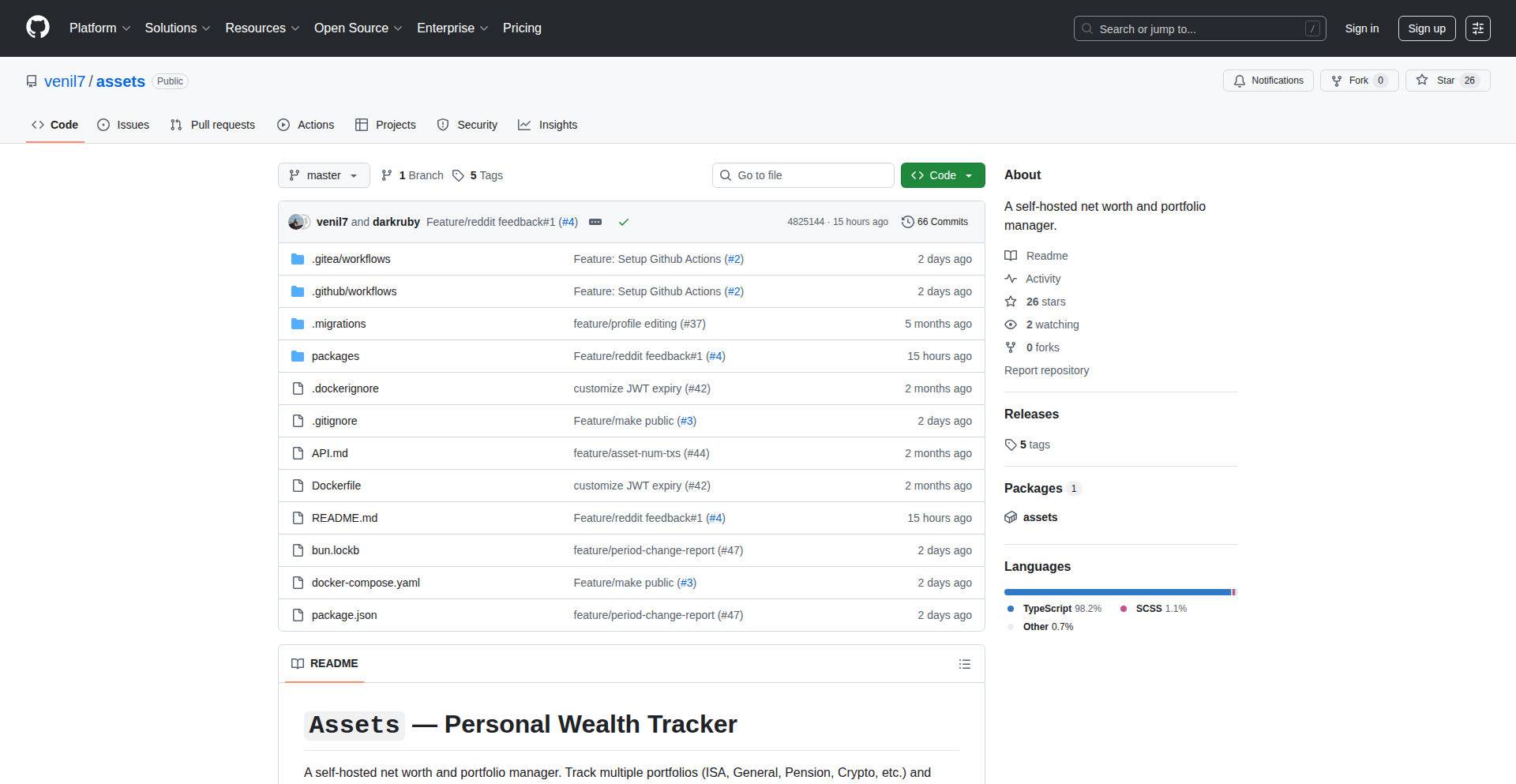
Author
darkest_ruby
Description
A self-hosted net worth and portfolio manager, offering a privacy-first approach to track your financial assets. It leverages direct API integrations with financial institutions (where available) or manual input to aggregate and visualize your entire financial picture, providing insights into your wealth growth and investment performance. The innovation lies in its open-source, decentralized nature, giving users full control over their sensitive financial data.
Popularity
Points 4
Comments 1
What is this product?
SelfHost Capital is a personal finance tool that helps you keep track of all your money and investments in one place, without sending your data to a third-party company. It works by connecting directly to your bank accounts and investment platforms to pull in your financial information automatically, or you can add it manually. The cool part is that all of this data stays on your own computer or server, meaning you have complete control and privacy. This is a big deal because traditional financial apps often store your data centrally, which can be a security risk. SelfHost Capital offers an open-source alternative, meaning anyone can inspect its code and verify its security, embodying a hacker's ethos of transparency and self-reliance.
How to use it?
Developers can use SelfHost Capital by setting it up on their own server or even a local machine. It typically involves downloading the software and configuring it to connect to their financial accounts. For integration, it provides APIs that can be used to pull in net worth data into other dashboards or applications. For instance, a developer could build a custom dashboard that pulls net worth data from SelfHost Capital and combines it with other personal metrics. The project's open-source nature also means developers can contribute to its features or adapt it for specific needs, such as integrating with niche financial services not yet supported.
Product Core Function
· Automated data aggregation from financial institutions: Connects to your bank and investment accounts to pull in real-time financial data, so you don't have to manually update everything. This saves you time and reduces errors.
· Manual data entry for comprehensive tracking: Allows you to add assets and liabilities that can't be automatically linked, ensuring a complete financial picture. This is useful for tracking physical assets like real estate or unique investments.
· Net worth calculation and trend analysis: Automatically calculates your total net worth and shows how it changes over time, helping you understand your financial progress. This provides clear insights into whether you're getting richer.
· Portfolio performance tracking: Monitors the performance of your investments, showing gains and losses, so you know how your money is working for you. This helps in making informed investment decisions.
· Data privacy and control: Stores all your financial data on your own infrastructure, giving you complete ownership and security over your sensitive information. This means your financial secrets stay yours.
· Open-source and customizable: The underlying code is publicly available, allowing for transparency, community contributions, and the ability to tailor the tool to your specific needs. This empowers developers to build upon the project.
Product Usage Case
· A privacy-conscious individual who wants to track their net worth without sharing sensitive bank login details with a third-party app. They can self-host SelfHost Capital on a home server and connect their accounts securely, ensuring their financial data remains private.
· A developer building a personal finance dashboard for their home automation system. They can use SelfHost Capital's API to pull net worth data and display it alongside other home metrics, creating a unified view of their personal information.
· An investor who wants to track the performance of various investment portfolios across different platforms, including some less common ones. SelfHost Capital can consolidate this information, providing a single point of truth for investment analysis.
· A freelancer or small business owner who wants to separate their personal finances from their business finances but still wants a consolidated view of their overall wealth. They can use SelfHost Capital to manage personal net worth and integrate it with other financial tracking methods.
9
ContextKey-LLM Interaction Hub
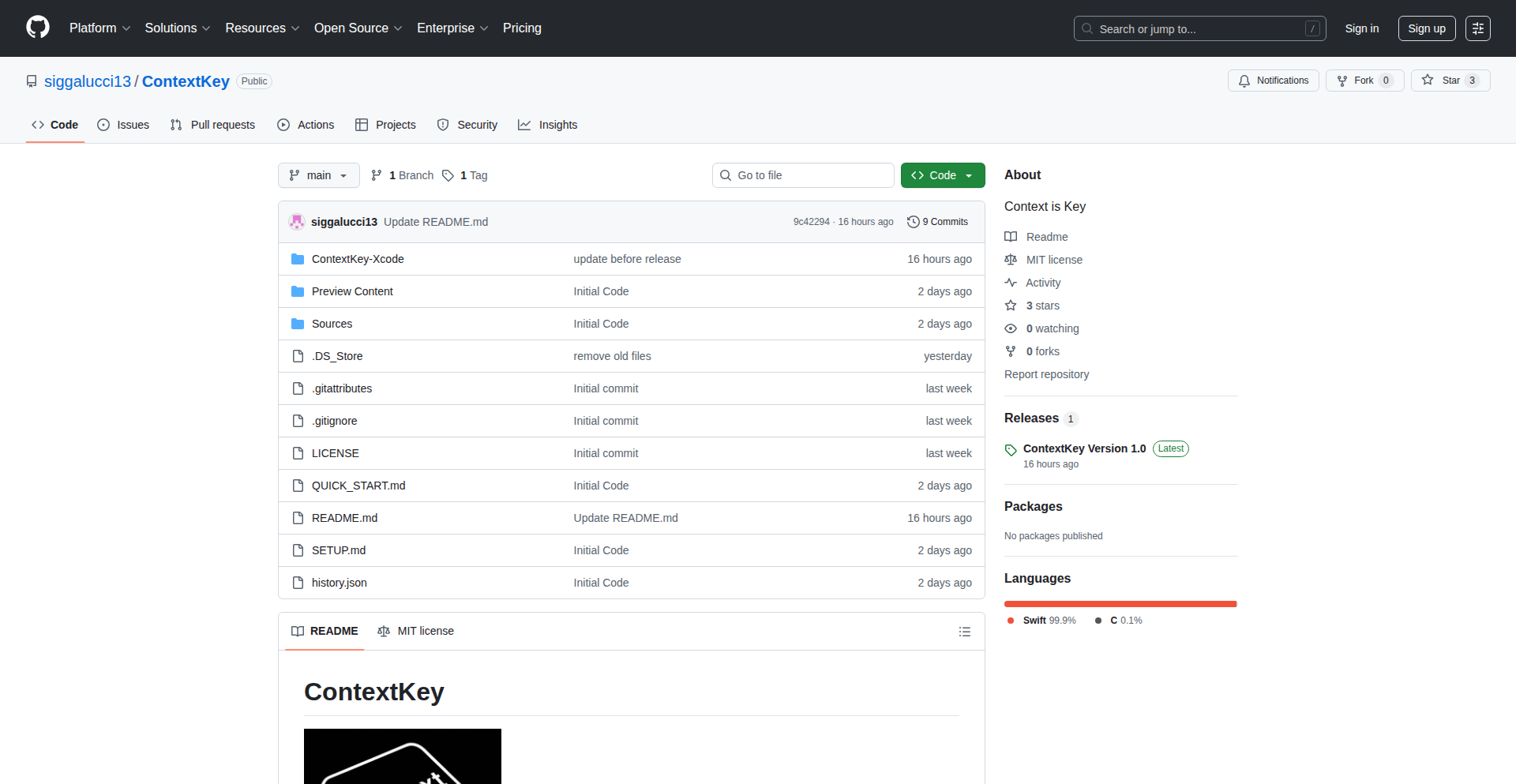
Author
siggalucci
Description
ContextKey is a Mac application designed to streamline interactions with Large Language Models (LLMs). It allows users to seamlessly query LLMs like those from Ollama or any other API by setting a global hotkey. This hotkey can be triggered after highlighting any text on the screen or by selecting a file, providing a context-aware way to get instant AI assistance. The innovation lies in its ability to capture and send user-selected context directly to the LLM, eliminating manual copy-pasting and enhancing workflow efficiency for developers and power users.
Popularity
Points 3
Comments 2
What is this product?
ContextKey is a desktop utility for Mac that acts as a bridge between your local or cloud-based Large Language Models (LLMs) and your everyday computer tasks. Instead of manually copying text, pasting it into an LLM interface, and then copying the output back, ContextKey lets you select text on your screen or a file, press a predefined hotkey, and instantly send that context to your chosen LLM. The LLM then processes this information based on your prompts, and you can receive the response directly. This is innovative because it automates the data transfer, making LLM queries as quick as a keyboard shortcut, significantly boosting productivity by keeping you in your current application context.
How to use it?
Developers can integrate ContextKey into their workflow by installing it on their Mac. After installation, they would configure their preferred LLM (e.g., pointing to a local Ollama instance or an API endpoint) and set a custom hotkey. Then, to use it, they would simply highlight any piece of text on their screen, select a file from their Finder, or even within an application, press their assigned hotkey, and type their query. ContextKey captures the highlighted text or file content and sends it along with the query to the LLM. The output from the LLM can then be displayed or further processed. This is useful for tasks like quickly summarizing documents, explaining code snippets, or generating boilerplate text based on existing content, all without leaving the application you're currently working in.
Product Core Function
· Global Hotkey Activation: Trigger LLM queries with a customizable keyboard shortcut, allowing for instant access without switching applications. This saves time by removing the need to navigate to a separate LLM interface.
· Text Selection Querying: Highlight any text on your screen and have it automatically sent as context to the LLM. This is incredibly useful for getting quick explanations or summaries of text you're reading, directly within your workflow.
· File Content Querying: Select any file and send its content to the LLM for analysis or processing. This allows for efficient interaction with documents, code files, or any other text-based data, enabling tasks like code review or document summarization.
· LLM API Integration: Connects to Ollama or any other LLM API, offering flexibility in choosing and managing your AI models. This ensures compatibility with a wide range of existing LLM setups and allows users to leverage their preferred AI services.
· Contextual Prompting: Automatically includes the selected text or file content as part of the prompt sent to the LLM. This ensures the LLM has the relevant background information to provide accurate and contextually appropriate responses, leading to more effective AI assistance.
Product Usage Case
· Developer analyzing code: A developer highlights a complex function in their IDE, presses the ContextKey hotkey, and asks the LLM to explain the function's logic or suggest improvements. This provides instant code understanding without leaving the editor.
· Writer researching a topic: A writer selects a paragraph from a web page, uses ContextKey to ask the LLM for more information or alternative phrasing. This speeds up the research and drafting process by getting contextual AI feedback directly.
· Student learning a new concept: A student highlights a definition in their textbook or online material, uses ContextKey to ask the LLM for a simpler explanation or related examples. This enhances comprehension and learning by providing immediate, personalized explanations.
· Technical support agent troubleshooting an issue: An agent highlights an error message, uses ContextKey to ask the LLM for potential solutions or diagnostic steps. This allows for faster problem-solving by leveraging AI knowledge directly within the support context.
10
Starbase AI-MCP Tester
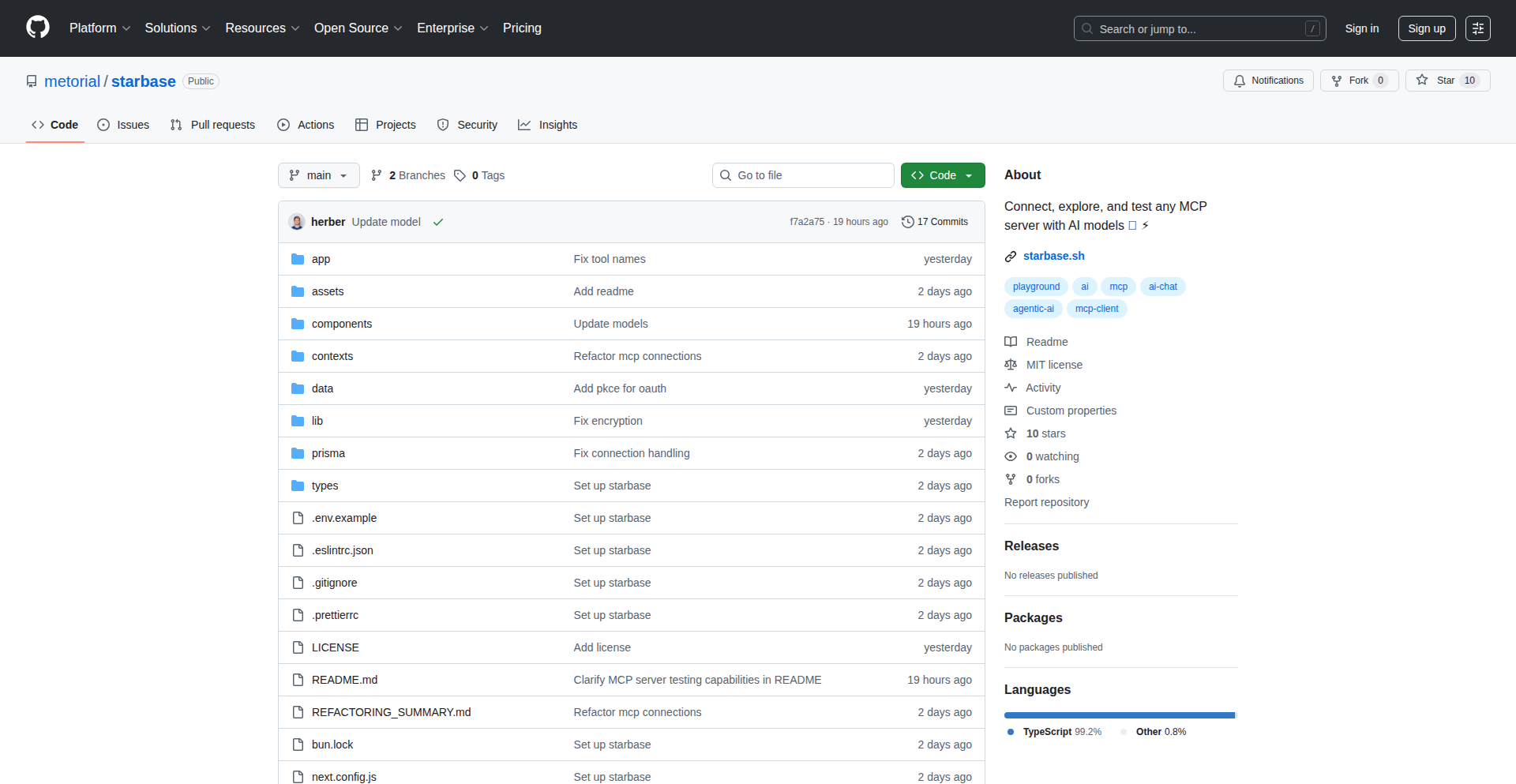
Author
tobihrbr
Description
Starbase is a browser-based tool designed for testing MCP (Message Control Protocol) servers. Its key innovation lies in integrating AI chat functionality to assist developers in crafting test cases and understanding server responses. This tackles the complexity and time-consuming nature of traditional MCP server testing by offering an intuitive, AI-powered approach.
Popularity
Points 4
Comments 0
What is this product?
Starbase is a web application that lets you test MCP servers directly from your browser. MCP is a communication protocol often used in financial systems, and testing it involves sending specific messages and analyzing the responses. Starbase makes this process smarter by incorporating an AI chatbot. Think of it as having an intelligent assistant that can help you figure out what messages to send and interpret what the server tells you back. The innovation is in leveraging AI to demystify complex protocol testing and speed up the debugging process.
How to use it?
Developers can use Starbase by navigating to the web application. They would typically configure the connection details for the MCP server they want to test. Then, they can use the AI chat interface to ask questions like 'How do I send a transaction request?' or 'What does this error code mean?'. The AI will provide guidance on constructing the correct messages and explain the server's replies. This makes it easier to quickly set up tests, identify issues, and learn how to interact with the MCP server, even if you're new to it. It integrates seamlessly into the development workflow by being accessible through a browser.
Product Core Function
· AI-powered test case generation: The AI can suggest and help construct valid MCP messages for various testing scenarios, saving developers time and reducing the chance of syntax errors. This is useful for quickly generating test data and scenarios.
· Real-time AI chat assistance: Developers can ask questions about MCP messages, server responses, and potential issues directly in the chat interface, getting instant explanations and guidance. This helps in understanding complex protocol interactions.
· Browser-based MCP server interaction: Allows direct testing of MCP servers without requiring complex local installations or specialized client software. This simplifies the testing environment and makes it accessible from anywhere.
· Response analysis and explanation: The AI can analyze the server's responses, explain their meaning in plain language, and identify potential problems. This aids in faster debugging and problem resolution.
Product Usage Case
· A new developer joining a financial trading platform team needs to test the messaging system. They use Starbase AI-MCP Tester to understand how to send a 'market data request' and interpret the incoming stream of price updates, getting up to speed much faster than traditional documentation review.
· A senior engineer is debugging a stubborn issue where a specific transaction type is failing. They use Starbase to send various forms of the transaction message, asking the AI to 'explain why this message might be rejected' based on the server's error code, leading to a quicker identification of a subtle data validation problem.
· A QA team needs to create a comprehensive test suite for a new MCP server release. They leverage Starbase's AI to suggest edge cases and complex message sequences, ensuring thorough coverage and reducing manual test case writing effort.
11
VeriLinkr: Proof-of-Concept Source Aggregator
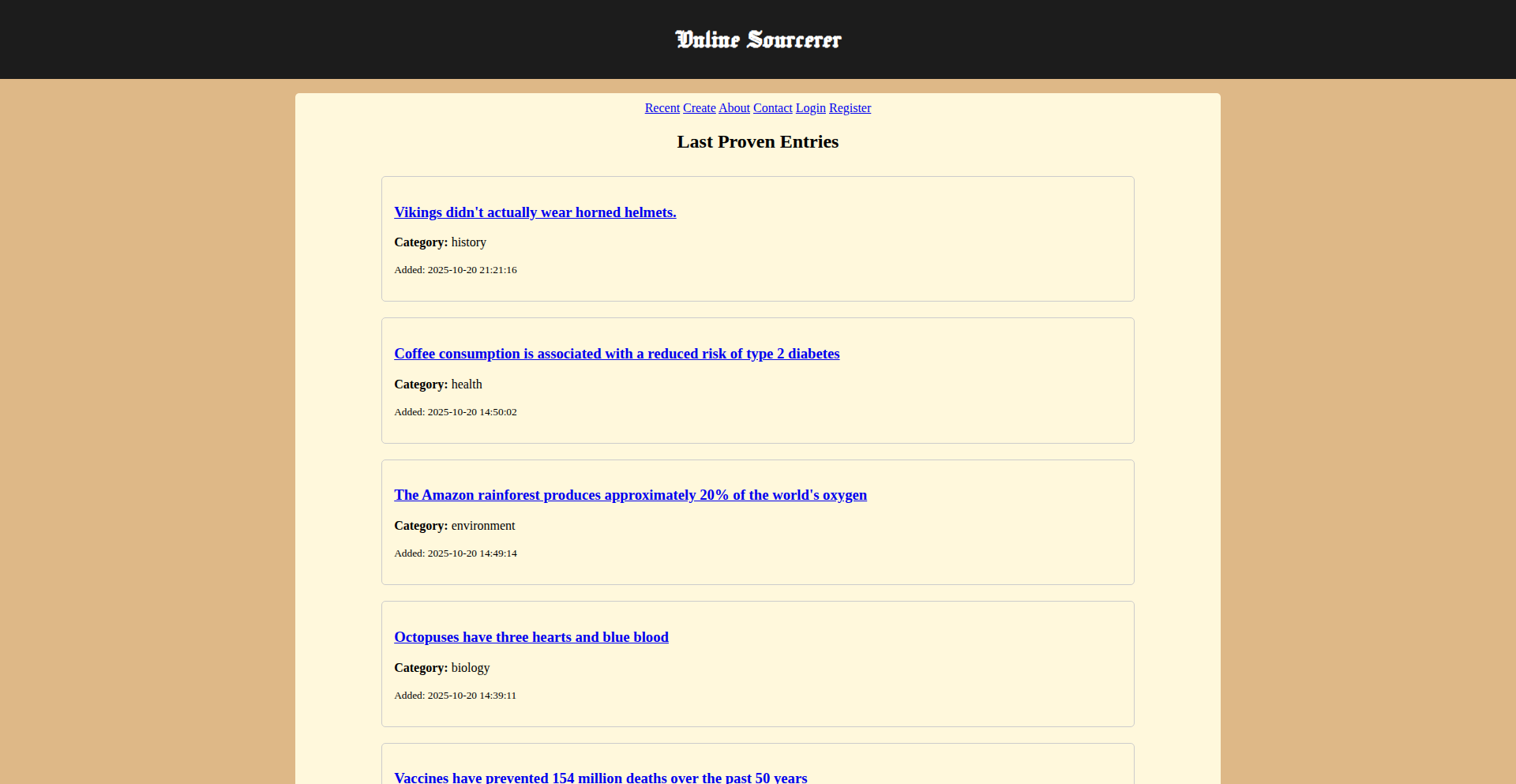
Author
altugnet
Description
VeriLinkr is an early-stage web application designed to combat online misinformation. It allows users to compile multiple supporting sources for a claim into a single, shareable link. The core innovation lies in its approach to aggregating and presenting evidence, aiming to provide a more robust way to validate assertions than traditional single-source links.
Popularity
Points 4
Comments 0
What is this product?
VeriLinkr is a digital tool that helps you prove your statements are valid by gathering evidence from various online sources and bundling them into one easy-to-share link. Think of it as creating a 'proof package' for your claims. Instead of saying 'Here's one link that supports my point,' you can present a single link that consolidates several credible sources, making your argument much stronger and harder to dismiss. The underlying technology focuses on how to effectively collect and present these multiple links in a user-friendly way, making it a novel approach to tackling the challenge of online verification.
How to use it?
Developers can integrate VeriLinkr into their workflows or platforms where verifying information is critical. For instance, a news aggregator could use it to provide users with a 'verified' badge and a VeriLinkr link for articles that have strong evidential backing. A research tool could leverage it to allow users to instantly create and share compendiums of research papers for a given topic. Essentially, anywhere you need to establish the credibility of a statement, VeriLinkr can provide a streamlined solution. The technical approach involves building an interface for users to input their claim and then add multiple URLs that support it, which are then processed into a single, unified link.
Product Core Function
· Source Aggregation: The system takes multiple URLs provided by the user and intelligently combines them into a single, persistent link. This solves the problem of information scattered across the web, offering a centralized point of evidence. Its value is in simplifying the process of presenting comprehensive support for any claim.
· Claim Verification Display: The generated link leads to a page that clearly displays the original claim and all the aggregated sources. This provides a transparent and organized way for others to review the evidence. This directly addresses the need for easily digestible and verifiable information, making it useful for anyone who needs to convince or inform others.
· Link Sharing and Persistence: The single VeriLinkr URL is easily shareable across social media, emails, or websites, ensuring that the evidence remains accessible. The system aims to ensure these links remain functional over time, offering long-term credibility. The value here is in making robust verification portable and shareable, enhancing communication and trust.
Product Usage Case
· A fact-checker uses VeriLinkr to debunk a viral piece of misinformation by compiling links to reputable studies and expert opinions into a single, easily shareable VeriLinkr URL. This helps combat the spread of false narratives by providing readily accessible proof.
· A student writing a research paper can use VeriLinkr to create a comprehensive bibliography of their sources in a single, organized link, making it easier for their professor to review their research methodology and evidence. This simplifies academic work and enhances clarity.
· A journalist can use VeriLinkr to back up a controversial claim in their article by linking to a collection of primary documents, interviews, and expert testimonies, thereby building greater trust with their audience. This improves journalistic integrity and reader confidence.
12
48hr Connection Forge
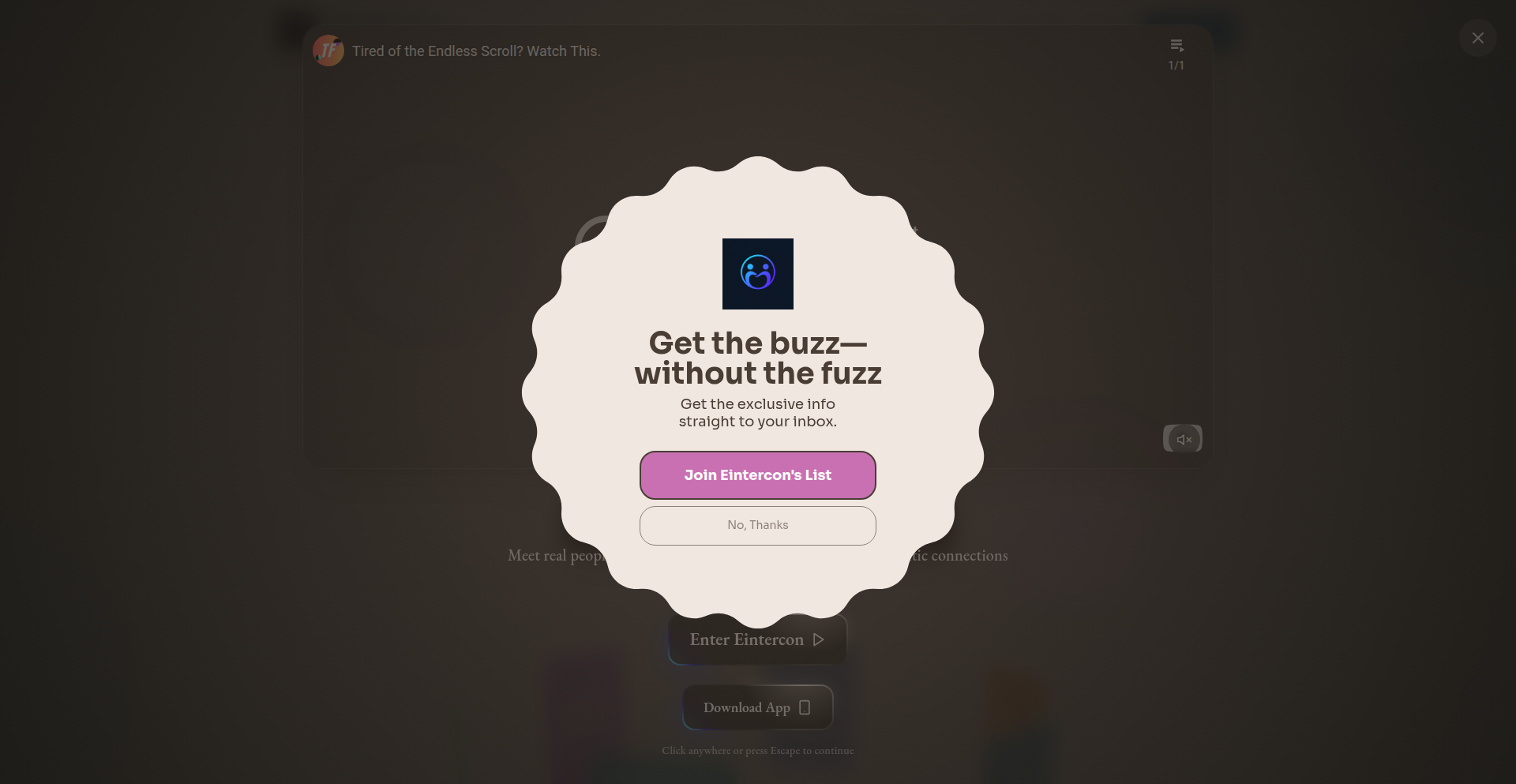
Author
abilafredkb
Description
A friend-finding application that uses a novel 48-hour communication window to foster genuine, international connections. It tackles the problem of superficial online interactions and ghosting by creating a sense of urgency and encouraging decisive communication, ultimately aiming to combat loneliness and build bridges across cultures.
Popularity
Points 1
Comments 2
What is this product?
This is a social connection platform designed to facilitate meaningful friendships by leveraging a time-limited interaction model. Unlike traditional friend apps that allow endless matching with little actual engagement, 48hr Connection Forge pairs users based on shared interests and then enforces a strict 48-hour chat window. This technical constraint, implemented through backend logic managing user session timeouts and communication permissions, forces users to engage meaningfully or decide to move on. The innovation lies in using artificial urgency to drive real connection, prioritizing depth over breadth in social interactions. The international aspect, enabled by a global user base and careful handling of timezone differences through scheduled availability features, broadens horizons and breaks down societal bubbles.
How to use it?
Developers can integrate the core concepts of time-bound interactions into their own applications. For example, a team collaboration tool could use this for limited-time project brainstorming sessions, ensuring focused discussion and timely decisions. A learning platform could implement it for peer-to-peer study groups, where a 48-hour window encourages active knowledge sharing. The technology stack (React Native for frontend, Node.js for backend, Firebase for real-time features, and PostgreSQL for data) provides a blueprint for building scalable and responsive applications. Developers can adopt the model of enforced interaction deadlines to increase user engagement and task completion rates in various scenarios.
Product Core Function
· Interest-based user matching: Facilitates discovery of compatible individuals by analyzing shared hobbies and passions, enabling users to find people with similar mindsets, thus increasing the likelihood of successful conversations.
· 48-hour interaction window: Implements a strict time limit for initial conversations, creating urgency and preventing endless, unproductive messaging. This forces users to make decisions about the connection, reducing ghosting and promoting genuine engagement.
· Decisive connection outcome: After the 48-hour period, users are prompted to decide whether to continue the friendship or move on. This structured approach avoids ambiguity and the frustration of stalled conversations, leading to more intentional relationship building.
· International user base: Connects individuals globally, fostering cross-cultural understanding and friendships beyond geographical limitations. This breaks down echo chambers and exposes users to diverse perspectives.
· No-ghosting policy enforcement: The time limit and decision prompt actively discourage ghosting, creating a more respectful and reliable communication environment for all users.
Product Usage Case
· Building a short-term mentorship program: A company could use this model to facilitate quick skill-sharing sessions between employees, where mentors and mentees have 48 hours to connect and address specific work-related challenges, improving knowledge transfer.
· Accelerating community building: Online communities could use this for event-specific discussion forums or interest groups, ensuring that conversations are focused and lead to concrete outcomes within a defined timeframe, boosting active participation.
· Enhancing online dating experiences: While not its primary focus, the concept could be adapted for dating apps to encourage more direct conversations and quicker decisions, reducing the time spent on superficial 'swiping' and leading to more meaningful interactions.
· Facilitating collaborative project kick-offs: Development teams or creative collaborators can use this framework to rapidly brainstorm ideas and define project scope within a limited, high-intensity period, ensuring quick alignment and project momentum.
13
AskDesk AI Command Hub
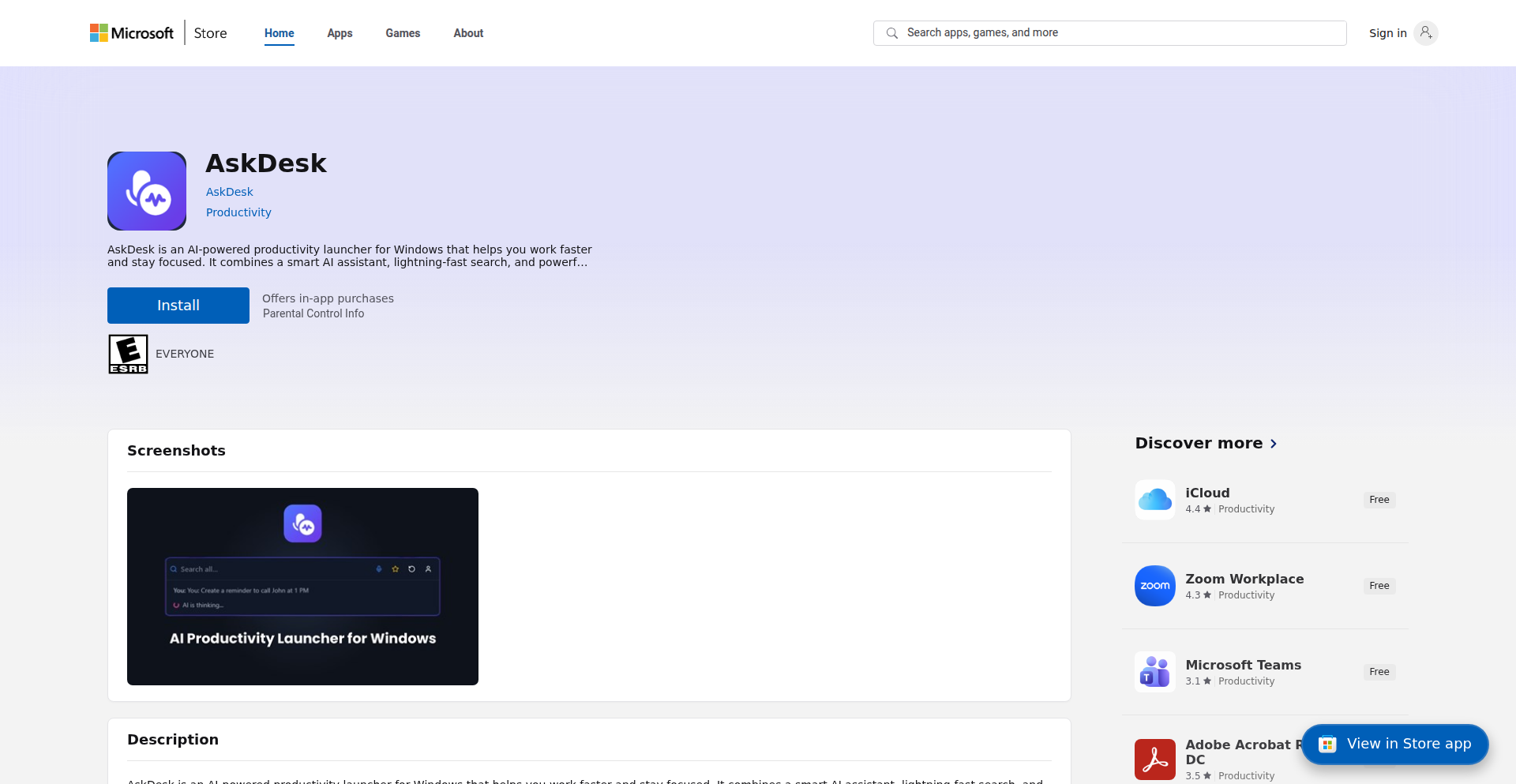
Author
NabilChiheb
Description
AskDesk is a native Windows application that acts as a universal command center for your computer, allowing you to execute actions via typed or spoken commands. It offers a streamlined interface for tasks like clearing temporary files, launching applications, setting reminders, and managing your clipboard. A key innovation is its integrated AI capabilities for enhanced searching, summarization, and intelligent action execution, providing a more intuitive and efficient user experience. This project embodies the hacker ethos of solving complex usability problems with elegant code.
Popularity
Points 3
Comments 0
What is this product?
AskDesk is a desktop application for Windows that lets you interact with your computer using natural language commands, either typed or spoken. Think of it as a smart assistant that lives on your PC. Its technical innovation lies in its ability to parse these commands and trigger specific system actions or application functions. Unlike many voice assistants that rely heavily on cloud processing and have complex setup, AskDesk focuses on local execution for core shortcuts, offering speed and privacy. The AI integration adds a layer of intelligence for more advanced tasks, making your computer easier to control without needing to remember specific commands or navigate through menus. So, this is useful because it makes controlling your computer faster and more intuitive, saving you time and effort.
How to use it?
Developers can use AskDesk by installing it from the Microsoft Store. Its primary use case is for quickly executing common tasks. For example, you can type or say 'clear temp files' to clean up your system, 'open Spotify' to launch your music app, or 'remind me to call my wife in 10 minutes' to set a reminder. For custom actions, developers can define their own shortcuts, integrating with existing scripts or executables. The AI-powered commands can be used for tasks like asking it to 'search for the latest news on AI' or 'summarize this webpage' (assuming browser integration is active). This means you can integrate it into your workflow to automate repetitive actions or access information more efficiently, all through simple commands. It’s like having a command-line interface that understands plain English.
Product Core Function
· Execute system commands: Allows for quick execution of built-in Windows commands like clearing temporary files, shutting down, or restarting. The technical value is in abstracting complex system calls into simple, user-friendly commands, improving efficiency. Useful for IT professionals and power users to maintain system health.
· Launch applications: Enables launching any installed application by its name, either typed or spoken. This streamlines workflow by eliminating the need to search through the start menu or use file paths, providing instant access to your tools. Great for busy professionals who need quick access to their favorite software.
· Set reminders: Facilitates setting time-based reminders. The innovation here is in the natural language parsing of time, like 'in 10 minutes' or 'tomorrow at 3 PM', making scheduling effortless. This helps users stay organized and on track with their tasks.
· Clipboard management: Offers actions to manipulate the clipboard, such as clearing it or pasting specific content. This is valuable for developers and anyone who frequently copies and pastes, allowing for quicker and more controlled clipboard operations. Saves time by preventing accidental data overwrites or unwanted content.
· AI-powered actions: Integrates AI for tasks like web searching, content summarization, or executing smarter commands. The technical value is in leveraging AI models to understand context and perform complex operations, offering advanced capabilities without manual coding. Useful for research, content creation, and complex problem-solving.
· Customizable shortcuts: Allows users to define their own commands that trigger specific scripts or actions. This is a core hacker-style feature, empowering users to extend the application's functionality to perfectly match their unique workflows and automate custom tasks. Extremely valuable for developers and power users to tailor their computing experience.
Product Usage Case
· A marketing manager needs to quickly clear their browser cache before a demo. They type 'clear browser cache' into AskDesk, and it executes the necessary commands, saving them time and potential embarrassment. This solves the problem of fiddly manual clearing processes.
· A developer is working on a new feature and needs to frequently restart a local server. They create a custom shortcut in AskDesk that maps 'restart server' to their script. Now, with a single command, their server restarts, significantly speeding up their development cycle. This addresses the tedium of repetitive manual operations.
· A student is researching for an essay and finds a lengthy article. They use AskDesk's AI summarization feature by asking it to 'summarize this article'. AskDesk processes the content and provides a concise summary, helping them grasp the main points quickly and efficiently. This solves the problem of information overload and saves study time.
· A graphic designer needs to access a frequently used color palette stored in a text file. They set up a custom AskDesk command to paste the content of that file directly into their design software, streamlining their workflow and ensuring consistency in their designs. This eliminates manual copying and pasting of repetitive data.
14
Notely - Contextual Note Weaver
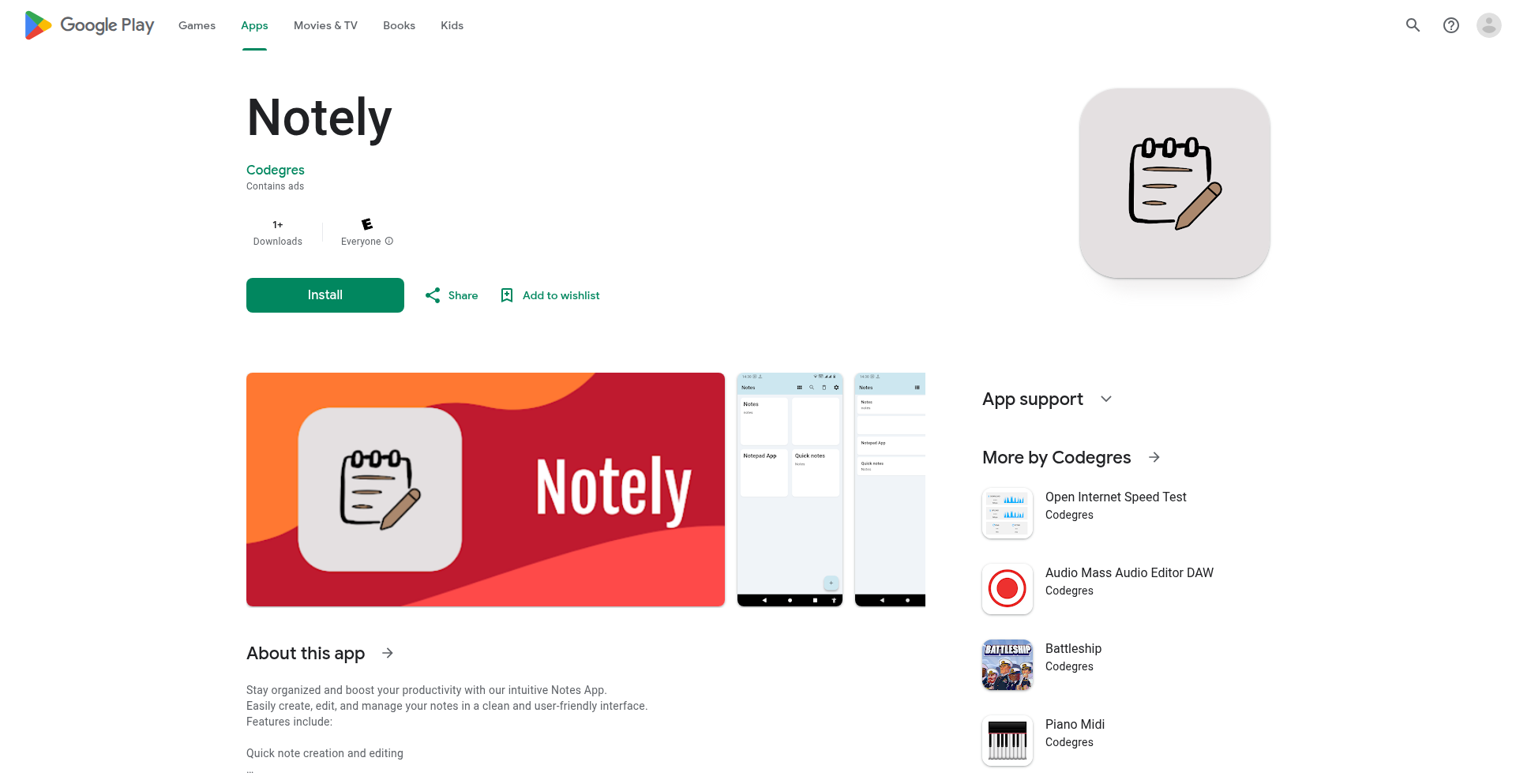
Author
Codegres
Description
Notely is a novel note-taking application that leverages AI to intelligently link and surface related notes based on your current context. Instead of static tags, it understands the semantic relationships between your thoughts, making it easier to recall information and discover new connections. It's like having an AI assistant that remembers what you've written and can anticipate what you might need next. So, this is useful because it helps you find information faster and spark new ideas by surfacing forgotten links between your notes.
Popularity
Points 3
Comments 0
What is this product?
Notely is a note-taking app that goes beyond simple organization. It uses Natural Language Processing (NLP) and vector embeddings to understand the meaning of your notes. When you're writing a new note or viewing an existing one, Notely analyzes its content and intelligently suggests other notes you've written that are semantically similar or contextually relevant. This means instead of manually tagging or searching for related information, Notely automatically presents you with connections you might have missed. So, this is useful because it enhances your knowledge recall and promotes serendipitous discovery of your own ideas without manual effort.
How to use it?
Developers can integrate Notely into their workflow by installing it as a standalone application. The core of its utility lies in its ability to index and analyze the text content of your notes. You can then write new notes, and Notely will proactively suggest links to existing ones. For more advanced use cases, developers might consider leveraging the underlying embedding models to build custom note analysis tools or integrate Notely's suggestion engine into other personal knowledge management systems. So, this is useful because it provides a smart way to manage and retrieve your personal knowledge base, saving you time and improving your productivity.
Product Core Function
· Contextual Note Linking: Utilizes AI-powered semantic analysis to automatically suggest related notes, enhancing knowledge recall and discovery. This is valuable for quickly finding related information and preventing the isolation of ideas.
· Intelligent Search: Beyond keyword matching, Notely understands the meaning of your queries to surface the most relevant notes, even if the exact words aren't present. This is useful for retrieving information when you don't remember precise keywords.
· Dynamic Relationship Mapping: Creates an evolving network of connections between your notes based on their content, revealing patterns and insights you might not have otherwise discovered. This is valuable for understanding the broader themes within your collected thoughts.
Product Usage Case
· When researching a complex topic, Notely can automatically surface previously written notes on tangential aspects of the subject, helping you build a more comprehensive understanding. This solves the problem of information fragmentation and deepens your insights.
· A developer working on a new feature can open a note about a similar past project, and Notely will suggest related notes on specific technical challenges or solutions encountered, accelerating the development process. This addresses the need for quick access to relevant past experiences.
· A writer brainstorming for a new article can start a note, and Notely will prompt them with related ideas or background information from their existing notes, overcoming writer's block and sparking creativity. This aids in idea generation and content development by leveraging existing intellectual capital.
15
DocuAPI Weaver
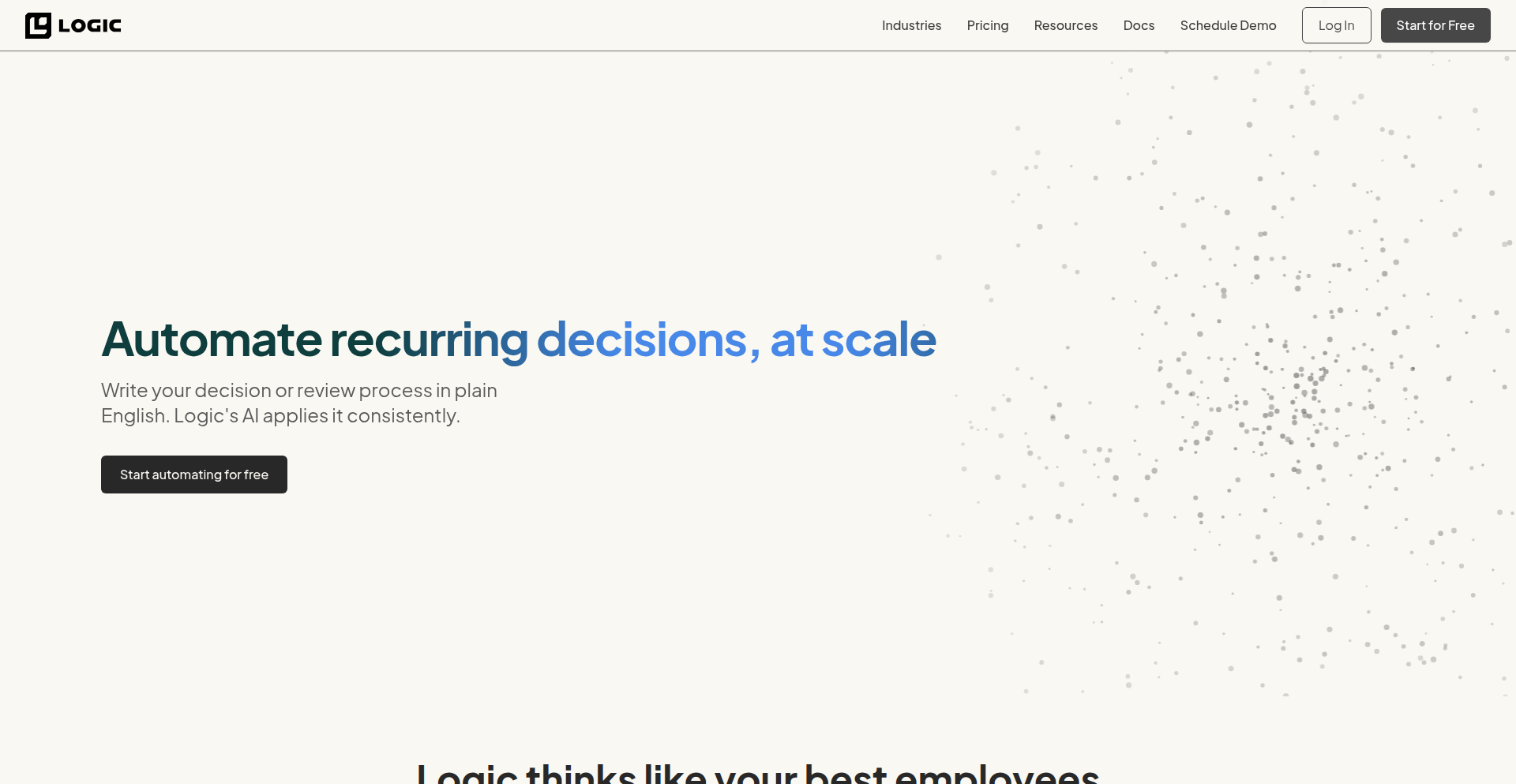
Author
sgk284
Description
DocuAPI Weaver transforms your existing operational documents (SOPs) into production-ready REST APIs in under 90 seconds. It leverages LLMs to understand your manual processes and automatically generates the API infrastructure, including versioning, testing, and documentation. This means you can automate complex, human-driven decisions without writing extensive code, making your operations faster and more efficient. So, what's in it for you? It drastically reduces the time and engineering effort needed to automate critical business workflows, leading to immediate operational improvements.
Popularity
Points 3
Comments 0
What is this product?
DocuAPI Weaver is an intelligent platform that takes your standard operating procedures (SOPs) – essentially, your company's rulebooks for how to do things – and automatically transforms them into well-defined, functional REST APIs. The core innovation lies in using Large Language Models (LLMs) to interpret the natural language instructions within your documents. Instead of needing engineers to manually translate these SOPs into code and infrastructure, DocuAPI Weaver understands the intent, the steps, and the decision points. It then autonomously generates all the necessary components for a production-ready API, including endpoints, data structures, version control for easy rollbacks, automated tests to ensure reliability, and user-friendly integration documentation. This approach democratizes automation, allowing non-engineers to leverage powerful API capabilities. So, what's in it for you? It empowers you to turn your established business logic, documented in plain language, into automated processes with the speed and reliability of a software API, without the typical development bottleneck.
How to use it?
Developers and operations teams can use DocuAPI Weaver by simply uploading their existing SOP documents. The platform then processes these documents to create a REST API that mirrors the workflow described. You can integrate this generated API into your existing applications and systems, allowing automated execution of tasks that were previously manual. For example, if you have an SOP for approving customer requests, you can upload it, and DocuAPI Weaver will generate an API. Your customer service application can then call this API to automate the approval process. This provides a seamless way to bring automation to critical paths without extensive custom coding. So, what's in it for you? It allows you to quickly and easily integrate automated decision-making and workflow execution into your existing tech stack, reducing manual work and speeding up business processes.
Product Core Function
· SOP to API Generation: Transforms plain-text operational procedures into functional REST APIs, allowing for automated execution of documented processes. The value here is rapid automation of existing business logic, saving significant engineering time and accelerating deployment. Application scenario: Automating onboarding new employees based on HR procedures.
· Automated Versioning and Rollbacks: Provides robust version control for APIs, enabling one-click rollbacks to previous states. This is valuable for maintaining stability and managing changes to automated processes without disrupting ongoing operations. Application scenario: Safely updating an API for product moderation rules without impacting live moderation.
· Autogenerated Unit and Integration Tests: Creates comprehensive tests for the generated API to ensure its correctness and reliability. This adds significant value by reducing the burden of test writing for developers and ensuring the accuracy of automated workflows. Application scenario: Verifying that a newly automated purchase order processing API correctly handles different scenarios.
· Web UI and Integration Documentation: Automatically generates user interfaces and clear documentation for the API, making it easy for developers and other systems to understand and consume. This accelerates integration and adoption of the automated services. Application scenario: Providing clear instructions for other services to use an API that handles inventory updates.
· SOC 2 Compliance: Ensures the generated API infrastructure meets high security and compliance standards. This is crucial for businesses handling sensitive data and operations, providing peace of mind and meeting regulatory requirements. Application scenario: Automating financial transaction processing with guaranteed security and compliance.
Product Usage Case
· Fashion Marketplace (Garmentory): Faced with a backlog of days for moderating hundreds of thousands of product submissions each month, they used DocuAPI Weaver to automate their product moderation SOPs. The resulting API transformed their inventory backlog from days to instantaneous, meaning new products could be live on the site almost immediately. This solved the problem of slow manual review processes, directly impacting their ability to scale.
· Public Safety Tech (DroneSense): Their purchase order handling process was taking approximately 30 minutes per order manually. By converting their purchase order SOP into an API with DocuAPI Weaver, they reduced this time to just 2 minutes. This dramatically improved their operational efficiency and responsiveness in critical public safety contexts, solving the bottleneck of manual administrative tasks.
· Internal Operational Automation: Imagine a company with detailed SOPs for handling customer support escalations. They could use DocuAPI Weaver to turn these SOPs into an API. Customer support software could then trigger this API when a ticket reaches a certain threshold, automatically routing it to the correct team with all necessary information, thus solving the problem of slow or incorrect escalation handling.
16
AI One Health Nexus
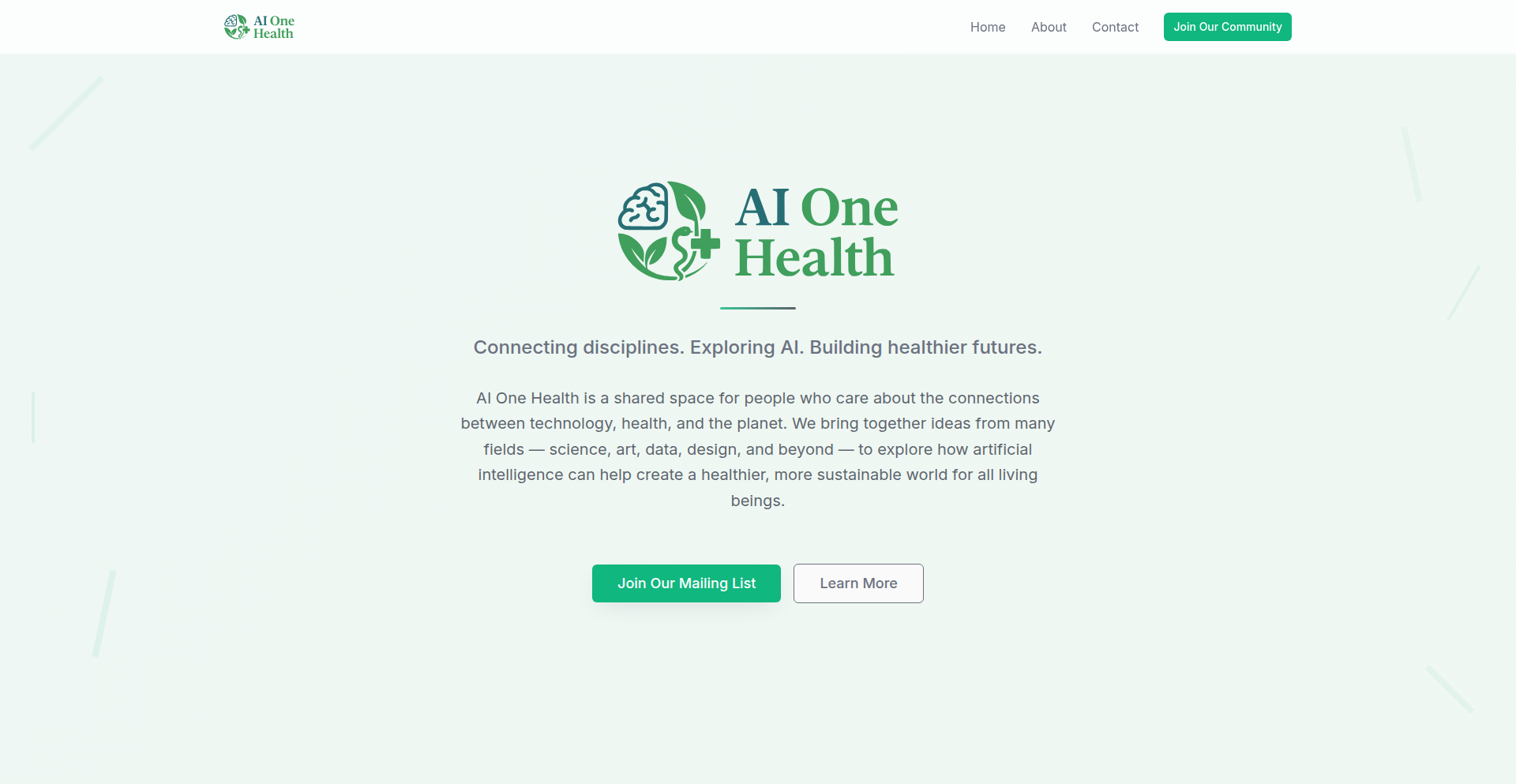
Author
ai-onehealth
Description
AI One Health Nexus is an open community platform designed to bridge the gap between AI practitioners and professionals working on 'One Health' challenges. It's a collaborative space where technologists can connect with researchers, veterinarians, doctors, climate scientists, and anyone interested in using AI to improve the interconnected health of people, animals, and the environment. The innovation lies in fostering cross-disciplinary dialogue and enabling unexpected collaborations that tackle complex global health issues.
Popularity
Points 3
Comments 0
What is this product?
AI One Health Nexus is a digital meeting point, not a specific product or startup. It acts as a hub for individuals passionate about applying Artificial Intelligence to 'One Health' problems. 'One Health' is a philosophy recognizing that human, animal, and environmental health are intrinsically linked, and challenges like pandemic preparedness, zoonotic disease monitoring, and climate-health modeling require a holistic approach. The platform's technical innovation is its role as an enabler of these vital cross-disciplinary conversations. By bringing together diverse expertise, it facilitates the exchange of ideas and the potential for novel solutions that wouldn't arise from isolated disciplines. So, for you, it means a chance to explore real-world problems that matter and find potential partners or inspiration for your AI projects.
How to use it?
Developers can use AI One Health Nexus by joining the community to connect with domain experts who face complex health challenges. You can share your AI skills and learn about pressing issues in areas like disease surveillance or environmental monitoring. This can lead to identifying research collaborations, finding project partners who need your specific technical skillset, or discovering new problem spaces that spark entirely new AI-driven initiatives. Integration is through active participation on the platform, engaging in discussions, and potentially attending planned online events. So, for you, it means finding people with real-world problems who need AI solutions, or discovering new areas where your AI skills can make a tangible impact.
Product Core Function
· Community Connection: Facilitates direct interaction between AI developers and health/environmental professionals, enabling the sharing of knowledge and needs. This is valuable because it breaks down silos, allowing for more targeted and effective AI applications.
· Interdisciplinary Idea Exchange: Provides a forum for discussing complex 'One Health' issues and brainstorming AI-driven solutions, fostering innovation through diverse perspectives. This is valuable because it sparks creative problem-solving and introduces developers to unique challenges they might not encounter elsewhere.
· Collaboration Opportunities: Aims to foster partnerships for research projects and practical applications of AI in public health, animal welfare, and environmental science. This is valuable because it offers developers pathways to contribute to meaningful global issues and potentially discover their next major project.
· Knowledge Sharing Hub: Serves as a central point for learning about the intersection of AI and 'One Health', offering insights into current challenges and potential technological advancements. This is valuable because it educates developers about emerging fields and opportunities for impactful work.
Product Usage Case
· A machine learning engineer interested in environmental impact could join to connect with climate scientists, learn about their data challenges, and propose AI models for predicting ecological shifts. This solves the problem of engineers lacking domain-specific data and real-world problems to solve.
· A data scientist with experience in epidemiological modeling could connect with veterinarians and public health officials to identify patterns in zoonotic disease outbreaks, contributing to better early warning systems. This solves the problem of fragmented data sources and the need for interdisciplinary analysis.
· An AI developer looking for a meaningful project could discover a need for AI-powered tools to monitor animal populations for conservation efforts, leading to a collaboration with wildlife researchers. This solves the problem of developers seeking impactful applications for their skills and organizations finding the technical expertise they need.
17
GitScribe: Commit-Driven Content Generator
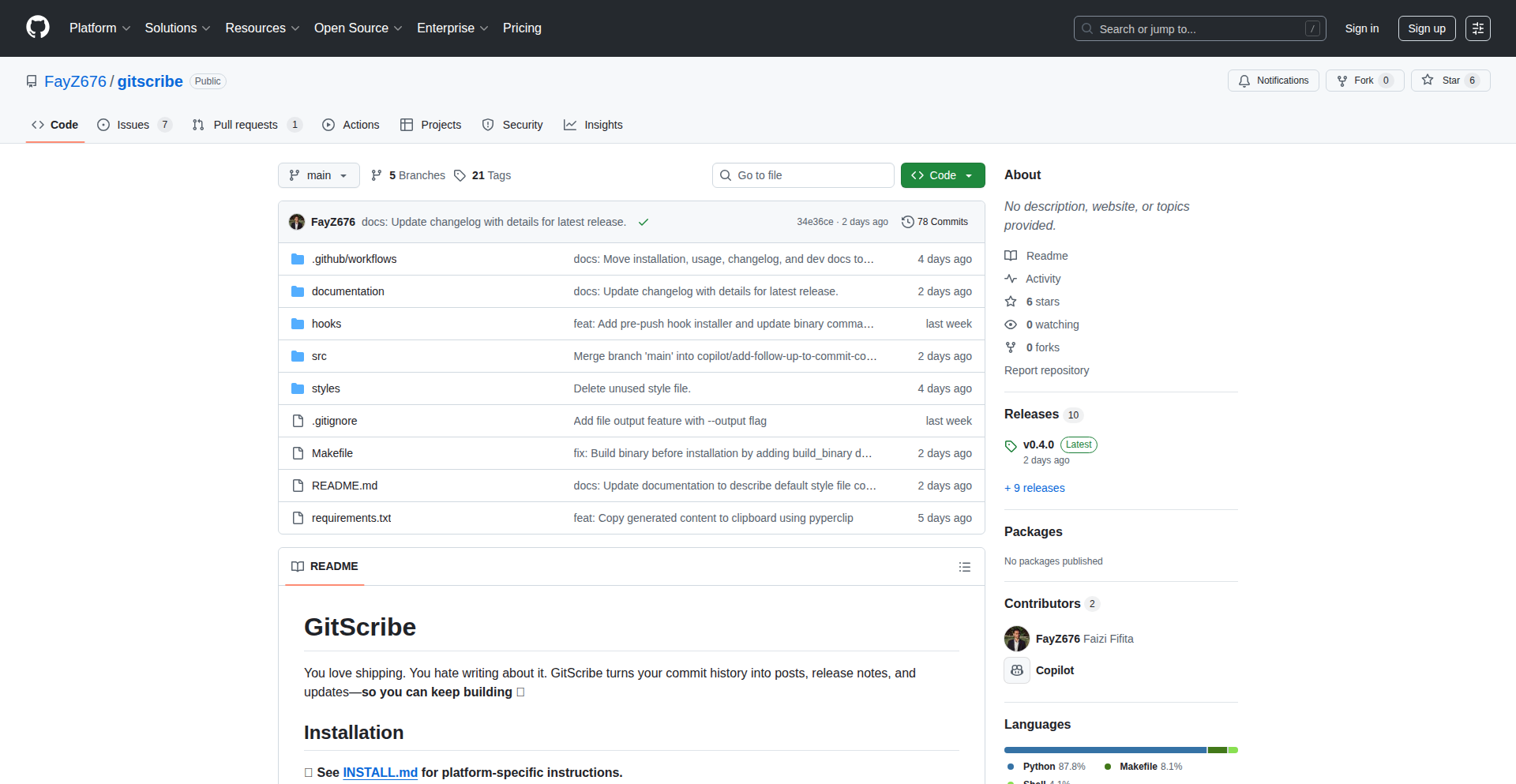
Author
fayz676
Description
GitScribe is an open-source command-line interface (CLI) tool that automatically transforms your Git commit history into various forms of content like blog posts, release notes, or social media updates. It addresses the common dilemma faced by indie developers: the desire to share their progress and build an audience without the burden of manual content creation, all while staying focused on coding.
Popularity
Points 3
Comments 0
What is this product?
GitScribe is a smart tool that acts as your personal content assistant by leveraging your code's journey. Instead of manually writing about what you've done, GitScribe reads your Git commit messages and logs. It understands the narrative within your code changes – what features were added, what bugs were fixed, and how your project evolved. It then intelligently crafts this information into polished content, mimicking styles like blog articles, concise tweets, or detailed release notes. The innovation lies in automating the documentation and storytelling process directly from your development workflow, turning passive code history into active communication.
How to use it?
Developers can integrate GitScribe directly into their Git workflow. After installing the CLI tool, you can run it from your project's directory. GitScribe will analyze your commit history. You can then specify the desired output format (e.g., a blog post summarizing recent features, a tweet about a bug fix). The tool generates the content locally, which you can then easily review, edit, and publish to your preferred platforms or save as documentation. This means you can share your progress with minimal effort, directly from your development environment.
Product Core Function
· Automated content generation from Git commits: Leverages commit messages and logs to create coherent text, saving developers time and effort in manual writing.
· Versatile content style mimicking: Can produce content in various formats like blog posts, release notes, or social media updates, catering to different communication needs.
· Local execution for privacy and control: Runs entirely on your machine, ensuring your project's details remain private and under your control.
· Seamless Git workflow integration: Designed to fit naturally into existing development processes, making it easy to adopt without significant disruption.
· Clipboard output for immediate sharing: Content is readily available on your clipboard, allowing for quick editing and sharing to external platforms.
Product Usage Case
· An indie game developer uses GitScribe to automatically generate weekly dev blog updates by summarizing their commit history of new features and bug fixes, maintaining audience engagement without sacrificing coding time.
· A solo open-source maintainer employs GitScribe to create detailed release notes for each new version of their library, ensuring users are well-informed about changes and improvements, directly from their merge commits.
· A freelance developer uses GitScribe to quickly draft social media posts about project milestones or technical challenges encountered during development, building their personal brand and network organically.
18
Restring: Instant Dev Toolbox
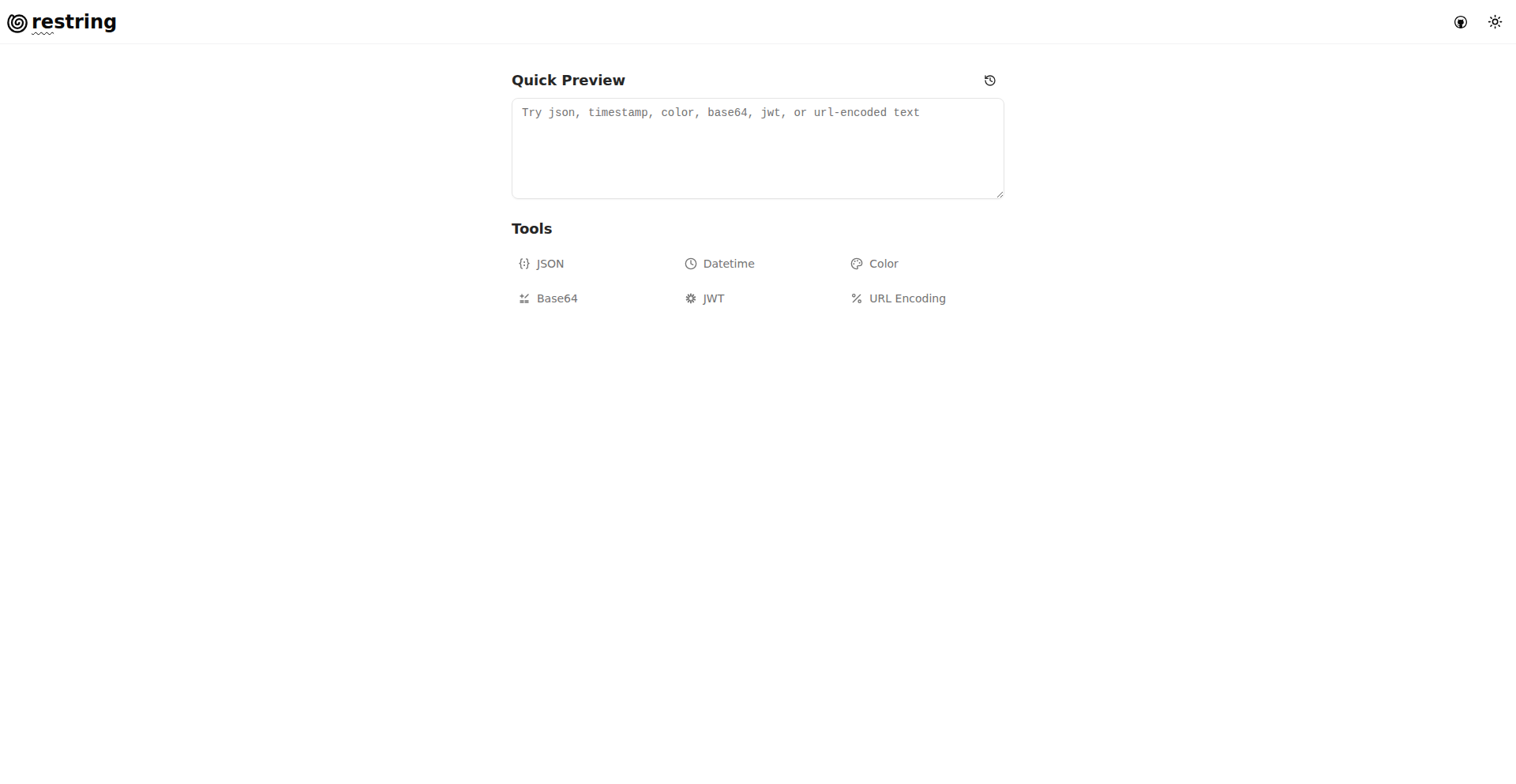
Author
kang_li
Description
Restring is a highly performant and intelligent web-based utility suite designed for common developer tasks. It offers lightning-fast formatting and decoding for formats like JSON, JWT, and Base64, with an intuitive auto-detection feature that simplifies workflows. Built with SvelteKit and lean frontend technologies, it prioritizes speed and user experience, offering a streamlined solution for developers seeking efficiency. Its core innovation lies in its speed and 'smartness,' making everyday dev tasks feel instant.
Popularity
Points 3
Comments 0
What is this product?
Restring is a web application that acts like a super-fast digital Swiss Army knife for developers. Imagine you have a messy piece of code or data, and you need to quickly make it readable (like formatting JSON), understand encrypted information (like decoding a JWT), or convert text (like Base64 encoding/decoding). Instead of downloading separate tools or struggling with complicated command-line interfaces, Restring offers a single, instant web interface. Its key technical innovation is its speed, achieved by using modern, lightweight web technologies (SvelteKit, plain HTML/CSS) and minimizing unnecessary code. The 'smart' part is its ability to automatically guess what kind of data you've pasted, like JSON, JWT, or Base64, and then present you with the right tool without you having to manually select it. This means you get your task done faster and with less friction. So, for you, it means less time fiddling with tools and more time building your own projects.
How to use it?
Developers can use Restring directly through their web browser. Simply navigate to the Restring website. You can then paste your data (like a JSON string, a JWT token, or Base64 encoded text) into the appropriate input area. Restring's auto-detection will likely identify the format, or you can manually select the tool you need (e.g., JSON formatter, JWT decoder, Base64 converter). The tool will then instantly process your input and display the formatted or decoded output. It's designed for quick, on-the-fly usage, perfect for when you're working in your IDE, reviewing API responses, or debugging code. You can also integrate it into your workflow by bookmarking it for quick access or even considering its underlying principles for building your own internal tools.
Product Core Function
· JSON Formatting: Automatically prettifies messy JSON data into a human-readable, indented structure. This helps developers quickly understand the data's hierarchy and identify errors. It's useful when debugging API responses or configuration files.
· JWT Decoding: Decodes JSON Web Tokens (JWTs) into their constituent parts (header, payload, signature). This allows developers to inspect the claims and verify the token's contents, crucial for authentication and authorization debugging.
· Base64 Encoding/Decoding: Provides a straightforward way to convert data to and from Base64 format. This is commonly used for transmitting binary data over text-based protocols or for simple obfuscation. It's handy when dealing with file uploads or certain API integrations.
· URL Encoding/Decoding: Simplifies the process of encoding and decoding URL parameters. This is essential for constructing valid URLs for web requests and parsing incoming URL query strings.
· Color Format Conversion: Allows conversion between different color formats (e.g., HEX, RGB, HSL). This is a valuable tool for web designers and frontend developers working with color schemes.
· DateTime Conversion: Facilitates conversion between different date and time formats. This is useful for standardizing timestamps and performing date-related calculations in applications.
Product Usage Case
· Debugging API responses: A developer receives a raw, unformatted JSON response from an API. They paste it into Restring, which instantly formats it, making it easy to read and identify the exact data needed. This saves time compared to writing a quick script or using a complex browser extension.
· Verifying authentication tokens: A backend developer is troubleshooting an authentication issue. They paste a JWT into Restring's JWT decoder to inspect the payload and ensure the correct user information and permissions are being sent. This provides immediate insight without needing to use command-line tools.
· Preparing data for storage: A frontend developer needs to store some binary data (like an image file identifier) in a text-based database field. They use Restring to Base64 encode the data, ensuring it can be safely stored and later retrieved and decoded.
· Constructing web request URLs: A developer is building a web application that requires complex URL parameters. They use Restring's URL encoder to correctly format special characters in their parameters, preventing errors in their requests.
19
RentVsBuy-InsightEngine
Author
vcast
Description
A rent versus buy calculator inspired by the NY Times, but built with a focus on developer cost efficiency and accessibility. The project highlights an innovative approach to iterative development by leveraging Replit's SSH support with VS Code, drastically reducing the cost of experimentation and showcasing how thoughtful tooling can empower even non-developers to build and deploy functional web applications.
Popularity
Points 2
Comments 1
What is this product?
This is a web application that helps individuals decide whether renting or buying a home is a better financial choice. The technical innovation lies not just in the calculator's logic, but in the development process itself. The creator discovered that using Replit for development iteration, especially with its SSH integration to VS Code and AI coding assistants (like Claude extension), significantly lowers costs compared to the traditional Replit workflow. This demonstrates a smart way to manage cloud development expenses while still achieving rapid prototyping and deployment, making advanced web development more accessible and affordable.
How to use it?
Developers can use this project as a template for building similar interactive calculators or data-driven web tools. The core takeaway is the efficient development workflow: utilize Replit for hosting and deployment (staying within free/low-cost tiers), but perform actual code edits and debugging locally via VS Code connected through Replit's SSH. This allows for rapid, low-cost iteration on features and UI, making it ideal for personal projects, educational purposes, or even early-stage MVPs where budget is a primary concern. You can fork the project from Replit and adapt it for your own needs, integrating your custom logic and design.
Product Core Function
· Financial calculation engine: Provides users with a clear, quantitative comparison between renting and buying, based on user-inputted financial data. This helps users make informed decisions by translating complex financial factors into understandable outcomes.
· Cost-optimized development workflow: Employs Replit's SSH to VS Code integration, allowing developers to leverage a powerful local IDE for coding and debugging, while using Replit primarily for hosting and deployment. This drastically cuts down on the expense associated with frequent development iterations.
· Accessible deployment platform: Utilizes Replit for easy deployment of the web application, making it simple to get a functional tool online without complex server setup. This democratizes web application deployment, enabling individuals with less backend expertise to share their creations.
· AI-assisted coding integration: Leverages AI extensions (like Claude) within VS Code for faster code writing, bug fixing, and feature development. This enhances developer productivity and reduces the time spent on coding tasks, further contributing to cost and time savings.
Product Usage Case
· A developer building a personal finance tool to track savings goals can adapt this project. They can use the calculator logic as a base and integrate their own savings simulation features, benefiting from the low-cost iteration to refine their tool before a wider release.
· An educator teaching web development can use this project to demonstrate best practices in cloud development cost management and efficient workflow. Students can learn how to deploy projects on platforms like Replit while minimizing expenses by using local development environments.
· A small startup founder who is not a seasoned developer can leverage this approach to quickly build an MVP (Minimum Viable Product) for a similar calculator-based service. They can focus on core functionality and user experience without incurring high development costs, enabling faster market validation.
· A hobbyist programmer wanting to create a niche calculator (e.g., for woodworking, gardening, or specific gaming scenarios) can use this project as a starting point. The emphasis on cost-efficient development means they can experiment freely with different features and designs without worrying about exceeding a budget.
20
NativeBlend
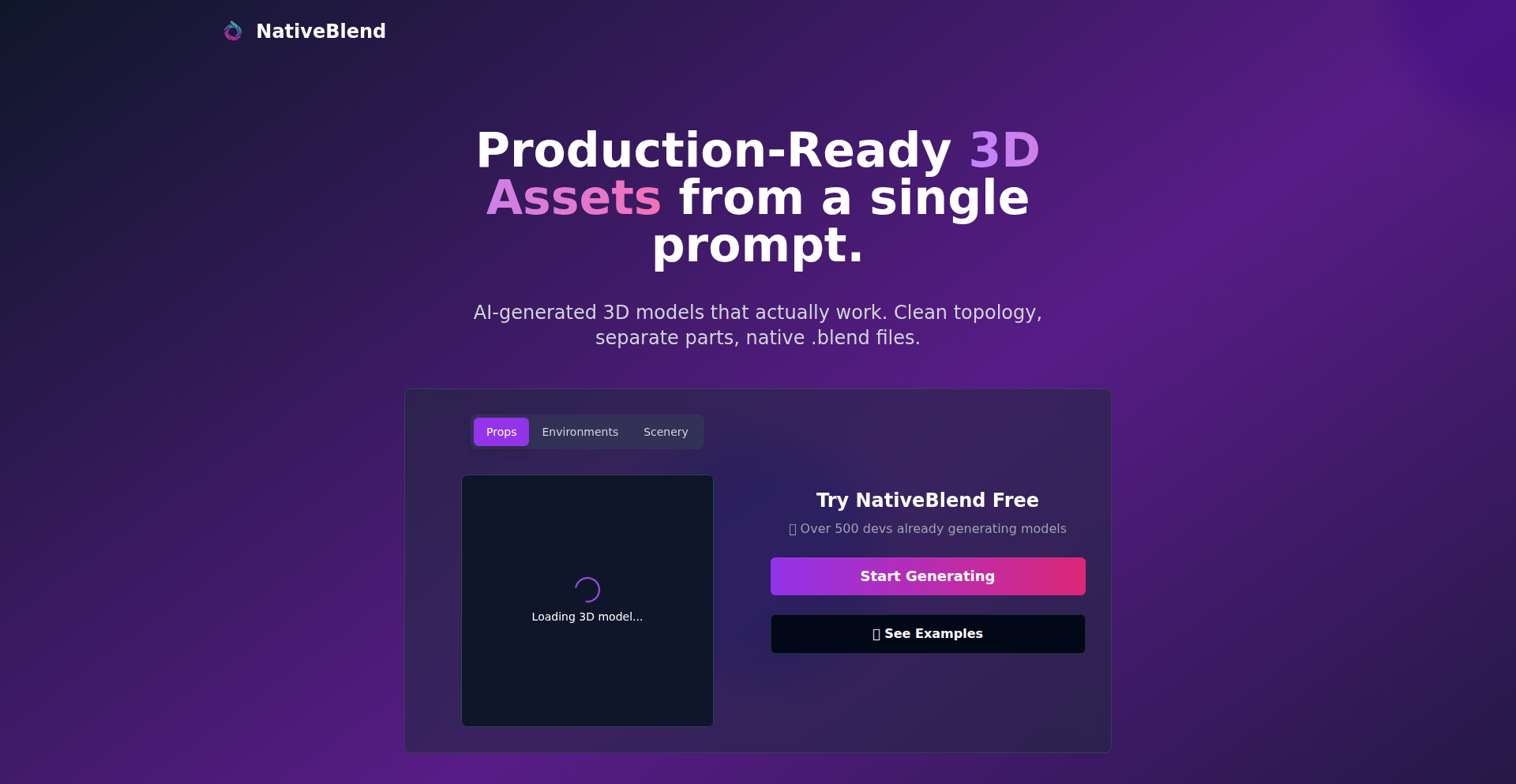
Author
addy999
Description
NativeBlend is an AI-powered tool that transforms text prompts into fully editable 3D models, specifically designed to overcome the limitations of existing text-to-3D solutions. Unlike typical tools that generate messy, single-piece meshes requiring extensive manual cleanup, NativeBlend focuses on producing structured, semantically segmented 3D assets ready for integration into professional workflows. Its core innovation lies in generating clean, hierarchical .blend files with editable PBR materials and usable UVs, directly outputting a format usable in Blender without the need for complex intermediate file format conversions.
Popularity
Points 2
Comments 1
What is this product?
NativeBlend is a project that tackles the frustration of current AI text-to-3D generation by creating 3D models that are actually usable. The main technical innovation is its 'Semantic Part Segmentation' capability. Instead of just spitting out one giant, unmanageable 3D blob, NativeBlend intelligently breaks down the generated object into its distinct, meaningful components (like a car's wheels, doors, or a chair's legs). Furthermore, it outputs these components directly into a native Blender format (.blend file). This means you get a structured hierarchy, materials that you can actually edit (PBR materials for realistic rendering), and decent UV unwrapping, all without having to deal with the usual messy FBX or GLB files that require hours of cleanup. So, for a developer, this means a significantly reduced barrier to entry for incorporating 3D assets into their projects, saving immense time on post-processing.
How to use it?
Developers can use NativeBlend by providing text prompts describing the 3D object they want to create. The tool then processes this prompt and generates a .blend file. This file can be directly imported and opened within Blender, a popular open-source 3D creation software. The key advantage here is that the generated model is not a monolithic block but a collection of separate, semantically meaningful parts. For instance, if you generate a car, you'll get separate meshes for the wheels, chassis, doors, etc. Each part can be individually selected, moved, modified, and textured. The PBR materials are also designed to be editable, allowing developers to easily adjust their appearance (color, shininess, etc.). This makes it an excellent starting point for game development, architectural visualization, or any application where custom 3D assets are needed quickly and efficiently, without the bottleneck of manual mesh editing.
Product Core Function
· Semantic Part Segmentation: Generates 3D models broken down into logically distinct parts (e.g., wheels, doors, body) enabling individual manipulation and easier integration. This saves developers from manually separating parts, a time-consuming process.
· Native Blender Output: Produces .blend files directly, containing a structured hierarchy, editable PBR materials, and usable UVs. This eliminates the need for complex file format conversions and hours of cleanup typically associated with AI-generated 3D assets, allowing for immediate use in Blender workflows.
· Editable PBR Materials: Generates materials that are physically based and readily adjustable within Blender, allowing developers to easily customize the look and feel of the 3D assets for their specific project requirements.
Product Usage Case
· Game Development: A game developer needs to quickly create a variety of environmental assets or props. Instead of modeling from scratch or wrestling with messy AI outputs, they can use NativeBlend with prompts like 'a wooden crate with metal bindings' or 'a sci-fi fuel canister'. The output would be a clean .blend file with separate parts for the wood and metal, and editable materials, ready to be imported into their game engine, saving days of work on asset creation and preparation.
· Prototyping for AR/VR: A developer building an augmented or virtual reality experience needs to populate their scene with diverse objects. Using NativeBlend to generate items like 'a vintage armchair' or 'a modern desk lamp' provides a structured 3D model that can be easily modified in Blender and then exported for AR/VR platforms, accelerating the prototyping phase by providing usable assets from the start.
· Architectural Visualization Aid: An architect or designer needs to quickly add placeholder furniture or decor to a scene. Prompting NativeBlend for 'a minimalist sofa' or 'a sleek coffee table' and receiving a segmented, editable model in .blend format allows them to easily integrate and modify these assets within their architectural software pipeline, making the visualization process more fluid.
21
Sixth Coast: Retro Web Discovery Engine
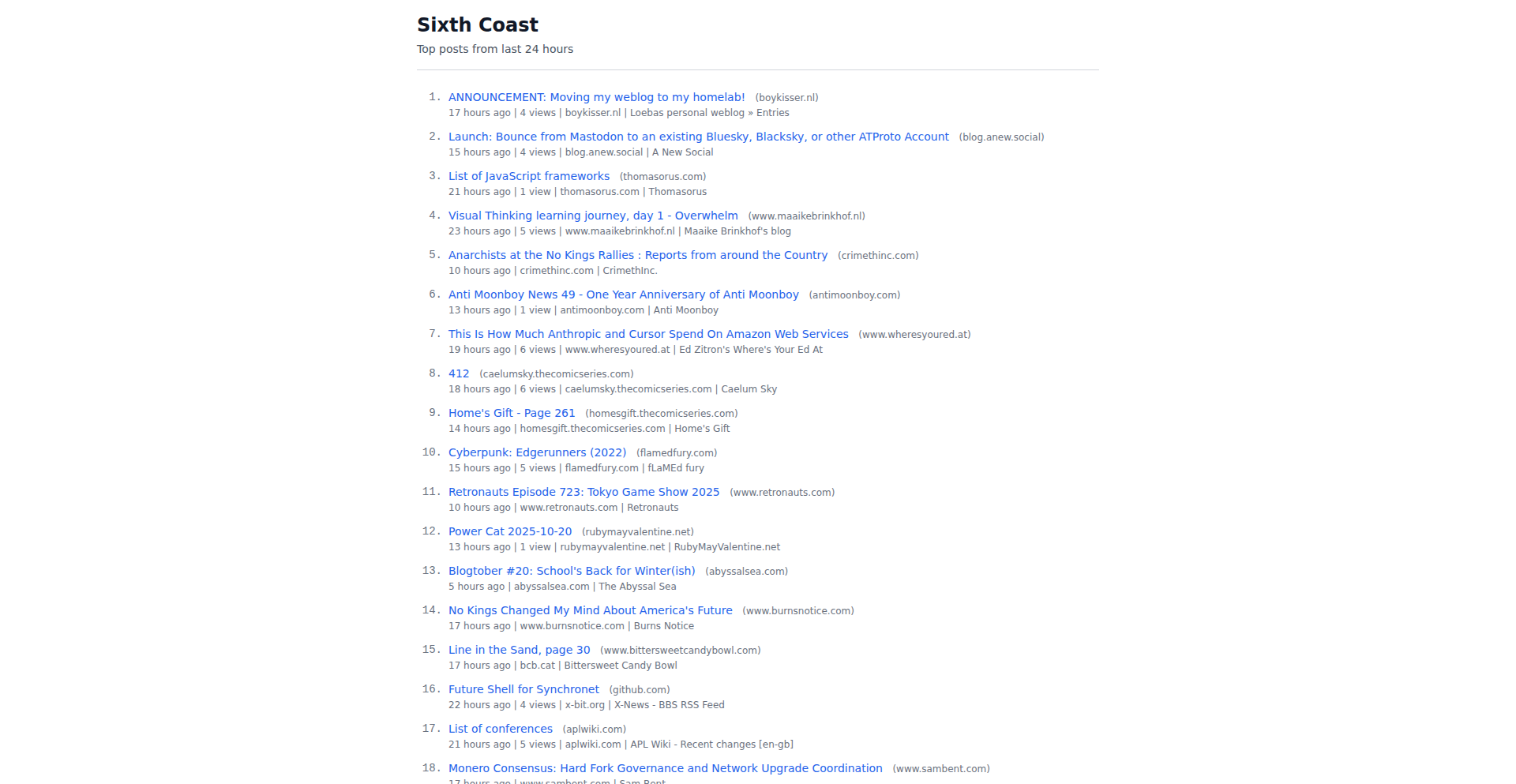
Author
dpbigler
Description
Sixth Coast is a frontend for a web crawler that intelligently discovers personal blogs and extracts their RSS feeds. It presents recent blog posts from the past 24 hours, ranked by a unique algorithm (inverse post frequency) to highlight emerging content. This project is an innovative approach to rediscovering the charm of the early internet, offering a curated feed of human-generated content and a refreshing alternative to mainstream content platforms. So, what's the use for you? It's a personalized discovery tool for unique voices and niche topics you might otherwise miss, fighting information overload with a focused, interesting stream.
Popularity
Points 3
Comments 0
What is this product?
Sixth Coast is a specialized website that acts as a gateway to the more personal and niche corners of the internet. Technically, it employs a web crawler that systematically searches for personal blogs. When it finds a blog that publishes an RSS feed (a standard way for websites to syndicate content), Sixth Coast registers and monitors it. The core innovation lies in how it displays the content: posts from the last 24 hours are showcased, not just chronologically, but ranked based on their 'inverse post frequency.' This means feeds with less frequent updates, which might contain more considered or unique content, are given more prominence. The goal is to revive the spirit of the old internet, where serendipitous discovery was more common. So, what's the use for you? It's a way to find genuine, thoughtful content and interesting perspectives that cut through the noise of the typical internet, offering a refreshing and curated experience.
How to use it?
Developers can interact with Sixth Coast primarily as a user to discover new content. For those interested in the underlying technology or wanting to integrate similar discovery mechanisms, the project demonstrates a robust approach to web crawling and RSS feed aggregation. You could learn from its crawling strategies, its methods for identifying and extracting RSS feeds from diverse blog structures, and its unique ranking algorithm. The project's implementation details offer insights into building personalized content discovery systems. So, what's the use for you? You can use it to find interesting blogs and content, and if you're a developer, you can study its innovative techniques to build your own content aggregation or discovery tools.
Product Core Function
· Web Crawling for Personal Blogs: The crawler systematically navigates the web to identify personal blogs, acting as a digital explorer for niche content. The value is in its ability to find content that might be buried on the internet. Use case: Finding hidden gems of online writing.
· RSS Feed Extraction: Automatically detects and pulls RSS feeds from identified blogs, ensuring access to their latest posts. The value is in consolidating content from multiple sources efficiently. Use case: Staying updated with your favorite bloggers without visiting each site individually.
· Content Aggregation and Display: Gathers recent posts from various feeds and presents them on a central homepage. The value is a unified stream of new information. Use case: A single place to see the latest updates from a curated set of interesting blogs.
· Inverse Post Frequency Ranking: Ranks posts based on how frequently their originating feed is updated, prioritizing less frequent but potentially more curated content. The value is in surfacing unique and thoughtful pieces over rapid, repetitive updates. Use case: Discovering in-depth articles or personal reflections rather than fleeting news.
Product Usage Case
· A writer looking for inspiration and unique perspectives on niche topics discovered a series of insightful essays on a personal blog ranked highly by Sixth Coast due to its infrequent but high-quality updates. This directly addressed the problem of finding deeper, more considered content amidst the daily deluge of information.
· A user tired of algorithm-driven social media feeds used Sixth Coast to find personal travel blogs that offered genuine experiences and recommendations, discovering new destinations and travel philosophies they wouldn't have encountered otherwise. This solved the problem of information overload and generic content recommendations by offering authentic human stories.
· A developer interested in building a personal content discovery platform studied Sixth Coast's approach to identifying RSS feeds and its unique ranking system, gaining practical knowledge for implementing their own custom content aggregation tool. This demonstrated how the project serves as a learning resource for technical innovation.
22
JetStream JSON Extractor
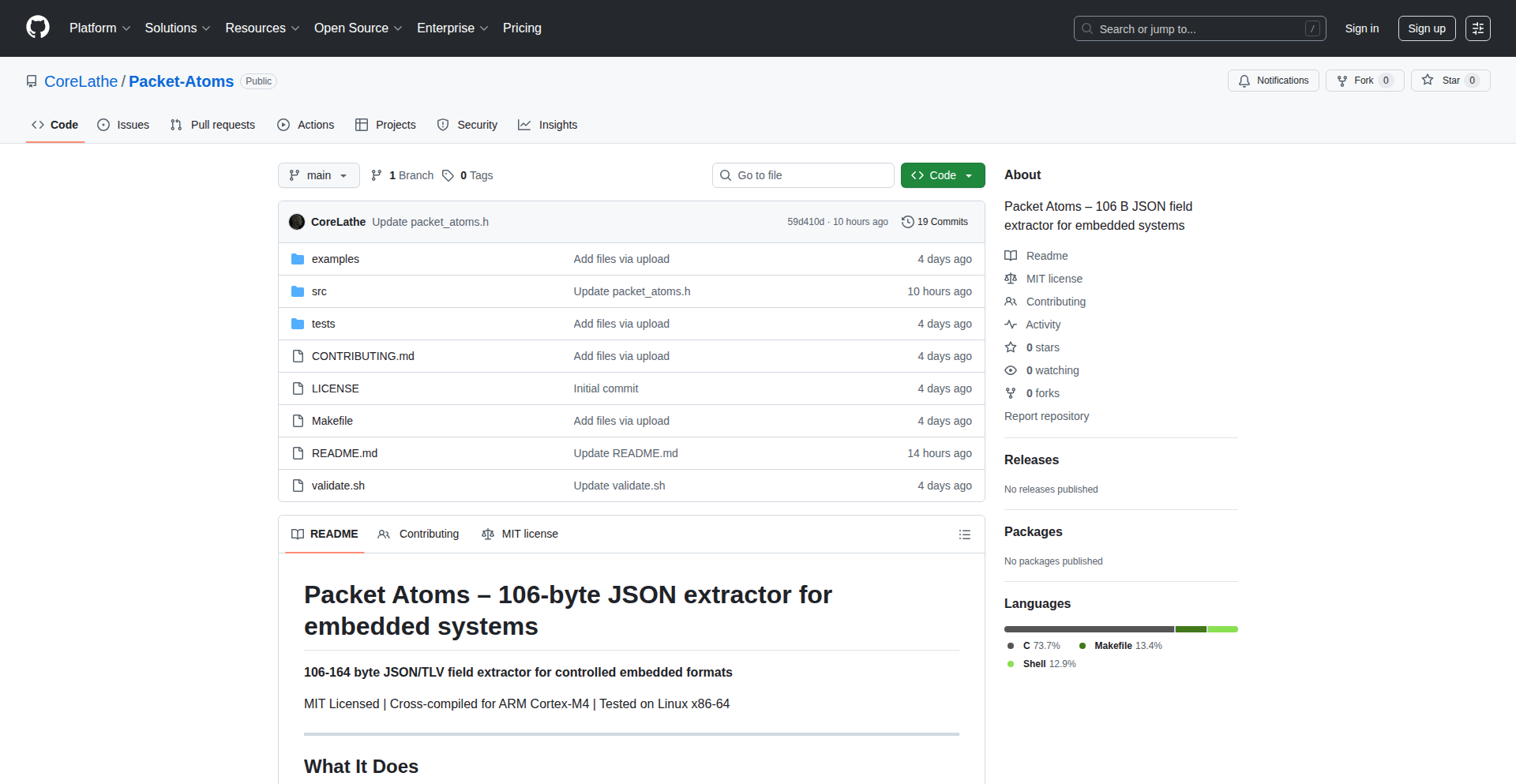
Author
CoreLathe
Description
JetStream is an ultra-lightweight, single-header C library designed for embedded systems to extract specific JSON fields. It achieves remarkable efficiency by avoiding dynamic memory allocation (malloc) and relying on simple string searching. This makes it ideal for resource-constrained microcontrollers where every byte counts. So, what's the use for you? It means you can process simple JSON data in your embedded projects without draining precious memory or CPU power, making your devices more capable and efficient.
Popularity
Points 3
Comments 0
What is this product?
JetStream is a tiny C library, just a single header file, that helps you grab specific pieces of information from a JSON string. Think of JSON like a structured way to send data, where information is organized with labels (keys) and values. JetStream uses a very simple method called `strstr` (which is like a built-in text search function in C) to find the label you're looking for and then extracts the associated value. It's designed to be incredibly small – only 106 bytes on an ARM Cortex-M4 processor – which is significantly smaller than other popular JSON parsing libraries. The innovation here lies in its extreme simplicity and minimal footprint, making it perfect for microcontrollers that have very limited memory. So, what's the use for you? It allows you to easily process data from IoT sensors or communication protocols that use JSON, even on the smallest, most power-efficient devices.
How to use it?
Developers can integrate JetStream into their C/C++ projects by simply copying the `packet_atoms.h` header file. You then include it in your source code. To extract a field, you call the `jet()` function, providing the JSON string, the name of the field you want (e.g., "temp"), a buffer to store the extracted value, and the size of that buffer. The library will then search the JSON string for the specified field and copy its value into your buffer. This is particularly useful in scenarios where your embedded device receives configuration data, sensor readings, or commands formatted as simple JSON. For example, you could use it to parse a JSON message from a server to set a device's operating parameters. So, what's the use for you? It gives you a straightforward way to get specific data points from JSON messages in your embedded applications, simplifying your code and reducing memory usage.
Product Core Function
· Efficient Field Extraction: Utilizes simple string searching to locate and extract specific JSON field values, ideal for lightweight data processing. This means you can quickly get the exact piece of information you need from a JSON message without parsing the entire structure, saving processing time and resources.
· Minimal Memory Footprint: Designed with extreme brevity in mind, requiring only 106 bytes on ARM Cortex-M4, making it suitable for highly constrained embedded environments. This is crucial for devices with very limited RAM, allowing you to add data parsing capabilities without compromising other essential functions.
· No Dynamic Memory Allocation: Operates without using `malloc`, preventing memory fragmentation and making it predictable for real-time systems. This is important for embedded systems where reliable performance is key, as `malloc` can sometimes lead to unpredictable delays or memory issues.
· Header-Only Implementation: Easily integrated by copying a single header file into your project, simplifying the build process and dependency management. This means you don't need to compile and link separate libraries, making it super easy to get started.
· Fixed Field Order Assumption: Relies on the predictable order of fields within the JSON, simplifying the extraction logic. This is a deliberate limitation that contributes to its small size, meaning it's best suited for protocols where you know the structure of the JSON data beforehand.
· Direct String Value Handling: Extracts string values directly, including their surrounding quotes, which can be useful for logging or further processing. This preserves the original string format, which can be handy for debugging or if the quotes themselves are part of the data.
Product Usage Case
· Parsing sensor data from an IoT gateway: An embedded device receives sensor readings (e.g., temperature, humidity) in a simple JSON format like {"temp":22.5,"hum":65}. JetStream can efficiently extract just the "temp" value without parsing the entire JSON, allowing the device to quickly log or react to the temperature. This is useful because it avoids the overhead of a full JSON parser, crucial for battery-powered sensors.
· Receiving simple configuration updates: A microcontroller needs to update its operating parameters from a central server. The server sends a JSON message like {"ssid":"my_wifi","password":"mypass"}. JetStream can extract the "ssid" and "password" fields, allowing the device to reconfigure itself without complex parsing. This is practical for embedded systems managing network connections.
· Extracting command payloads: An embedded system communicates with a control unit via JSON commands. For instance, a command like {"action":"start","value":10}. JetStream can extract the "action" and "value" to trigger the appropriate function in the embedded code. This simplifies command handling in embedded communication protocols.
23
AfriTechHub Directory
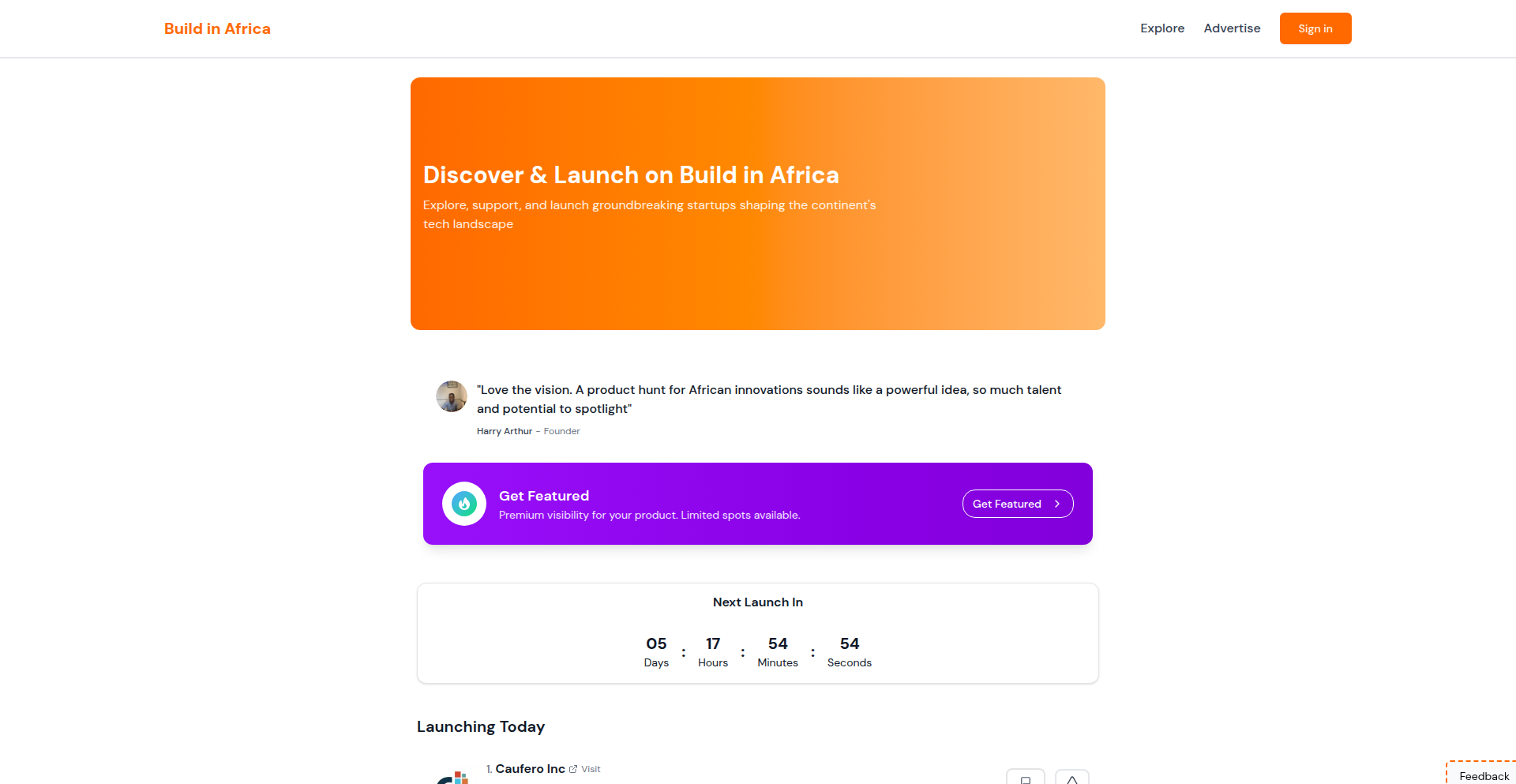
Author
harryyking
Description
AfriTechHub Directory is a curated platform showcasing technology products created by Africans, specifically designed to address unique African challenges and cultural contexts. It serves as a specialized alternative to general product discovery sites, focusing on innovation within the African ecosystem.
Popularity
Points 3
Comments 0
What is this product?
This project is essentially a specialized directory, much like Product Hunt, but with a laser focus on tech products originating from Africa. The core innovation lies in its deliberate curation to highlight solutions built by Africans for African problems. It recognizes that technological needs and adoption patterns in Africa are distinct due to differing infrastructure, economies, and cultural nuances. This targeted approach ensures that the showcased products are relevant and impactful to the local context, fostering a more tailored and effective innovation ecosystem.
How to use it?
Developers can utilize AfriTechHub Directory as a rich source of inspiration and a discovery tool. If you're building a product for an emerging market or a niche problem that mirrors those found in Africa, exploring this directory can provide invaluable insights into existing solutions, technical approaches, and market needs. You can use it to identify potential collaborators, benchmark your own ideas against successful African ventures, or even find specific tools and platforms developed within the continent that could be integrated into your own projects. It's a way to tap into a growing, globally relevant, but often overlooked, tech landscape.
Product Core Function
· Curated Product Listings: Showcases tech products from African founders, highlighting their relevance to local problems. This provides developers with a focused view of innovation happening in a specific, underserved region, enabling them to learn from and be inspired by unique problem-solving approaches.
· Problem-Solution Mapping: Emphasizes products addressing specific African challenges, such as financial inclusion, agricultural efficiency, or healthcare access. For developers, this means understanding how technology can be practically applied to real-world, often resource-constrained, environments, offering insights into robust and adaptable technical solutions.
· Founder & Ecosystem Insights: Provides context about the African tech startup scene, including founders' motivations and challenges. This helps developers gain a deeper understanding of the market dynamics and the human element behind technological innovation in Africa, fostering cross-cultural collaboration and learning.
· Community Feedback Loop: Encourages discussion and feedback on showcased products, similar to Hacker News. This allows developers to engage with creators, ask technical questions, and contribute to the refinement of solutions, accelerating the development and adoption of impactful technologies.
Product Usage Case
· A developer looking to build a mobile payment solution for unbanked populations could discover existing platforms in Africa that have successfully navigated regulatory hurdles and user adoption challenges in similar environments. This provides concrete technical implementation strategies and lessons learned.
· An AI researcher focusing on natural language processing for low-resource languages might find African startups that have already developed datasets or models for local dialects. This offers a starting point for their own research, potentially saving significant development time and resources.
· A hardware engineer designing low-cost IoT devices for agriculture could find examples of African companies creating robust, weather-resistant sensors and data platforms tailored for specific farming conditions. This helps in understanding practical design considerations and integration challenges in challenging climates.
· A social entrepreneur seeking to leverage technology for educational access could explore existing EdTech platforms in Africa that cater to diverse learning needs and limited internet connectivity. This provides inspiration for scalable and accessible educational technology solutions.
24
BigIntSafeJSON
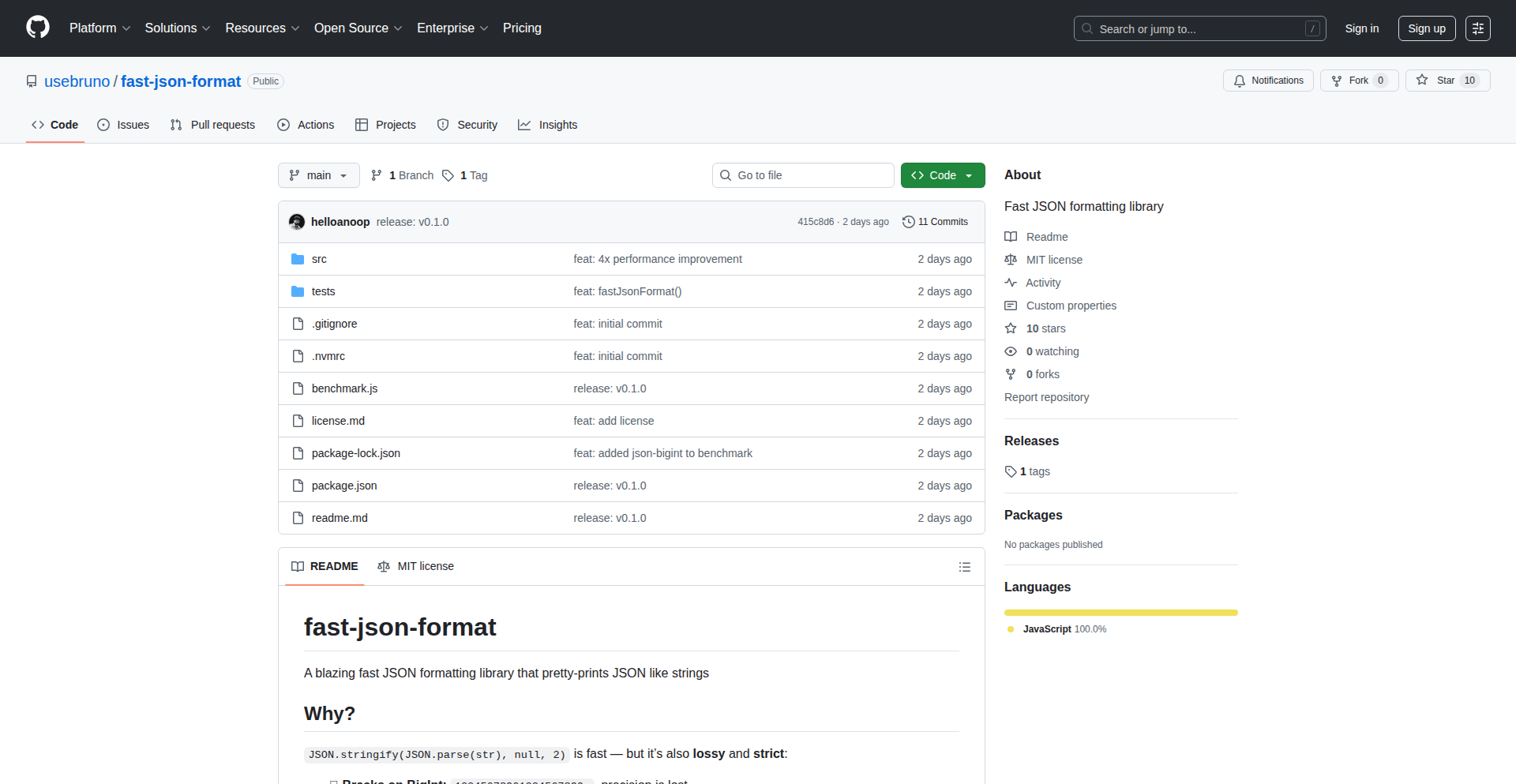
Author
helloanoop
Description
A lightweight JSON formatter designed to elegantly handle and pretty-print JSON data, specifically addressing the truncation issues with large numbers (BigInts) that standard JSON stringify encounters. It ensures precision and preserves data integrity, even with malformed inputs.
Popularity
Points 3
Comments 0
What is this product?
This project is a custom JSON formatting library that aims to overcome the limitations of native JSON stringification in JavaScript. The core innovation lies in its ability to correctly represent and display BigInt values, which are essentially arbitrarily large integers. Standard JSON.stringify() converts BigInts to scientific notation, losing precision or truncating them. BigIntSafeJSON, however, processes these large numbers, formats them for human readability (pretty-printing), and ensures that no data is lost or misrepresented. It also boasts a more robust handling of imperfect or slightly malformed JSON, making it more resilient in real-world scenarios. So, why is this useful to you? It means you won't encounter situations where your critical large numerical data in API responses or configuration files gets corrupted or misinterpreted simply because it's too big for standard JSON handling. Your data stays accurate and readable.
How to use it?
Developers can integrate BigIntSafeJSON into their applications as a drop-in replacement for the standard JSON.stringify() function when pretty-printing is required and BigInts are a concern. For example, in a backend API where responses might contain financial transactions or large identifiers that are represented as BigInts, instead of using JSON.stringify(response), you would use `BigIntSafeJSON.stringify(response, indentLevel)`. This can be particularly useful in debugging tools, logging systems, or frontend applications that display complex data structures. The library is designed to be lightweight, meaning it adds minimal overhead to your project. So, how does this help you? You can easily enhance your debugging and data display capabilities, ensuring that all your data, especially large numerical values, is presented accurately and legibly, reducing errors and saving debugging time.
Product Core Function
· BigInt Preservation: Formats and stringifies BigInt values without loss of precision or truncation. This is crucial for applications dealing with financial data, unique identifiers, or any situation requiring exact large integer representation. The value to you is guaranteed data accuracy for large numbers.
· Pretty Printing: Offers human-readable, indented JSON output, making complex data structures much easier to understand at a glance. This enhances readability for developers during debugging or when reviewing configuration files. The benefit for you is improved comprehension and faster issue identification.
· Decimal Formatting: Preserves the exact formatting of decimal numbers, preventing potential floating-point inaccuracies that can occur with standard stringification. This ensures consistency in numerical representation. For you, this means reliable precision for all your numerical data.
· Graceful Handling of Malformed Input: Processes and formats JSON strings that might have minor syntax errors more forgivingly than native methods, reducing the chance of application crashes due to imperfect data. The advantage for you is increased application stability and robustness when dealing with less-than-perfect data sources.
Product Usage Case
· API Response Display in Debugging Tools: When a debugging tool or a proxy like Bruno encounters an API response containing BigInts, it can use BigIntSafeJSON to display the response prettily and accurately, preventing truncation of large IDs or financial figures. This solves the problem of corrupted data visibility for developers.
· Configuration File Parsing and Display: Applications that load configuration from JSON files, where some values might be extremely large integers (e.g., timestamps in nanoseconds, or system resource limits), can use BigIntSafeJSON to parse and then re-display these configurations for easier human review without losing data. This ensures critical configuration values remain intact and understandable.
· Real-time Data Visualization with Large Datasets: In scenarios where real-time data streams contain large numerical identifiers or metrics, BigIntSafeJSON can be used to format these for logging or display, ensuring that all the numerical precision is maintained. This helps in accurate monitoring and analysis of live data streams.
25
RoboRanker
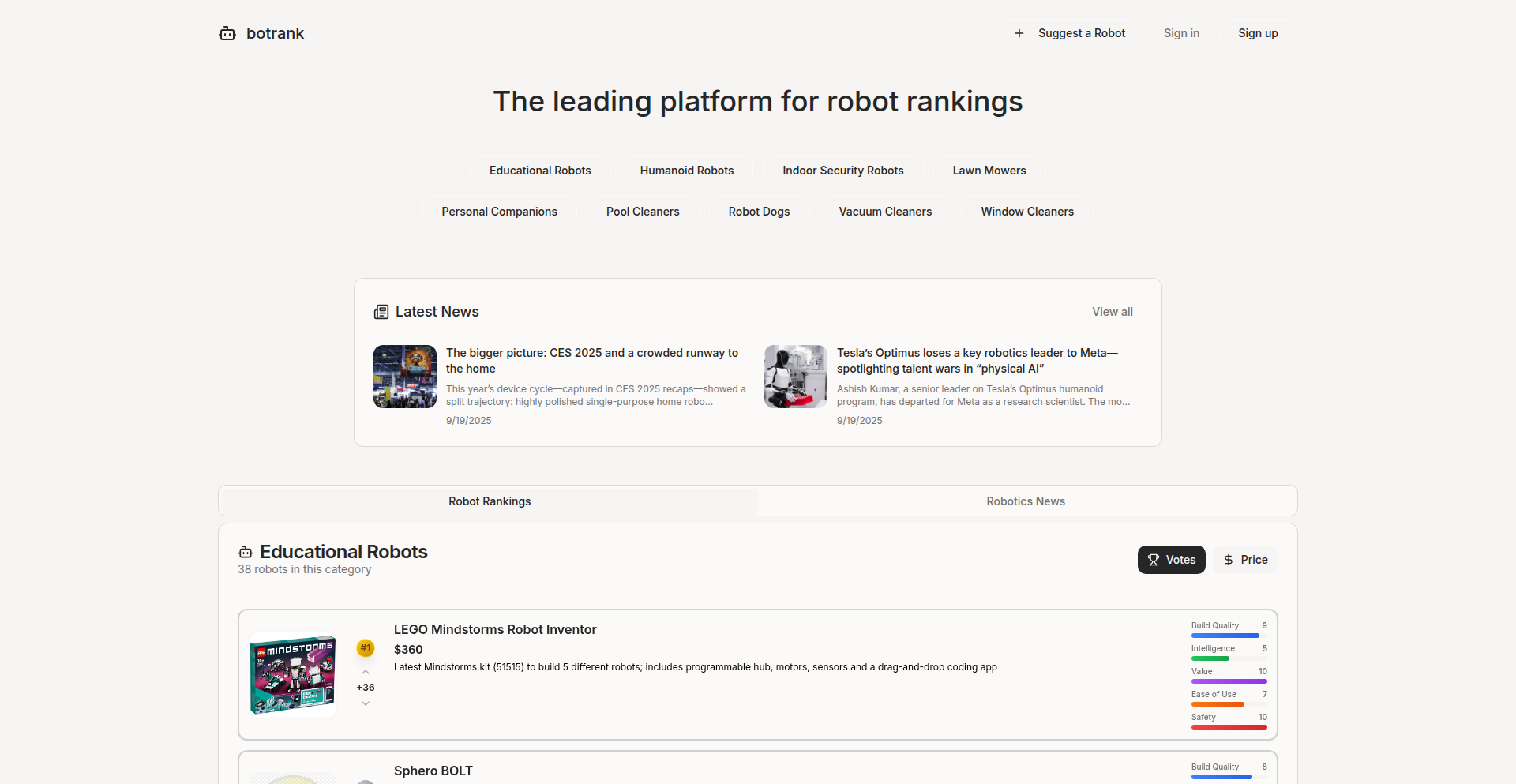
Author
tbabenko
Description
RoboRanker is a groundbreaking platform that introduces the world's first ranking system for robots. It leverages novel algorithmic approaches to evaluate and compare robot performance, offering a unique perspective on the rapidly evolving field of robotics. The innovation lies in its ability to quantify and categorize robot capabilities in a standardized manner, addressing the challenge of objective robot assessment.
Popularity
Points 1
Comments 2
What is this product?
RoboRanker is an innovative platform that aims to bring objective ranking to the diverse landscape of robots. Unlike traditional performance metrics that are often application-specific, RoboRanker introduces a generalized framework for robot evaluation. Its core technological insight involves developing sophisticated algorithms that can analyze various robot attributes, such as manipulation dexterity, locomotion efficiency, and computational intelligence, and synthesize them into a unified ranking score. This allows for a comparative understanding of different robotic systems, akin to how consumer electronics or search engines are ranked. So, what does this mean for you? It means you can finally get an objective sense of how different robots stack up against each other, moving beyond marketing claims to real, quantifiable performance.
How to use it?
Developers can integrate RoboRanker into their research pipelines, benchmarking tools, or even public-facing robot showcases. The platform can ingest raw sensor data, operational logs, or pre-defined performance test results from various robots. Its algorithms then process this information to generate a comprehensive performance profile and a corresponding rank. For example, a robotics researcher could use RoboRanker to objectively compare the effectiveness of a new manipulation algorithm across different robotic arms. A company developing a new line of autonomous delivery robots could use it to validate their performance against competitors. So, how does this benefit you? It provides a standardized way to prove your robot's superiority or identify areas for improvement through objective data, making your development and marketing efforts more credible.
Product Core Function
· Robot attribute extraction and normalization: This function intelligently identifies and standardizes key performance indicators across different robot types, from simple sensor readings to complex AI decision-making outputs. Its value is in creating a common language for robot comparison, making it easier to understand what makes one robot 'better' than another in a specific context. This is useful for researchers and developers who need to benchmark their systems against a wider field.
· Algorithmic performance evaluation: RoboRanker employs advanced algorithms to process extracted attributes and generate a quantifiable performance score. The value here is in translating raw data into actionable insights about a robot's capabilities. For developers, this means gaining a clear understanding of their robot's strengths and weaknesses relative to established benchmarks, aiding in targeted optimization.
· Comparative ranking generation: Based on the performance evaluation, the platform generates comparative rankings of different robots. The value for the tech community and developers is in providing a transparent and objective method for understanding the competitive landscape of robotic technologies. This helps in identifying emerging trends and the most promising advancements in the field.
· Customizable evaluation metrics: The platform allows for the customization of evaluation criteria, enabling users to tailor rankings to specific application needs. The value lies in its flexibility, allowing developers to focus on the aspects of robot performance most critical to their use case. This means you can rank robots not just generally, but specifically for the job you need them to do.
Product Usage Case
· A robotics startup developing a new industrial collaborative robot could use RoboRanker to objectively demonstrate their robot's superior precision and speed compared to existing market offerings, thereby strengthening their investor pitch and customer acquisition strategy. This solves the problem of subjective performance claims in a crowded market.
· Academic researchers working on advanced AI for autonomous vehicles can leverage RoboRanker to benchmark the navigational efficiency and decision-making capabilities of their algorithms against other leading research projects. This helps in validating their research contributions and identifying areas for further scientific exploration.
· A hobbyist maker building a complex robotic arm for a competition could use RoboRanker to compare the performance of different actuator and control system designs, helping them select the most effective components to achieve their desired outcome. This provides a data-driven approach to technical decision-making in personal projects.
26
BorderPatrolBuddy
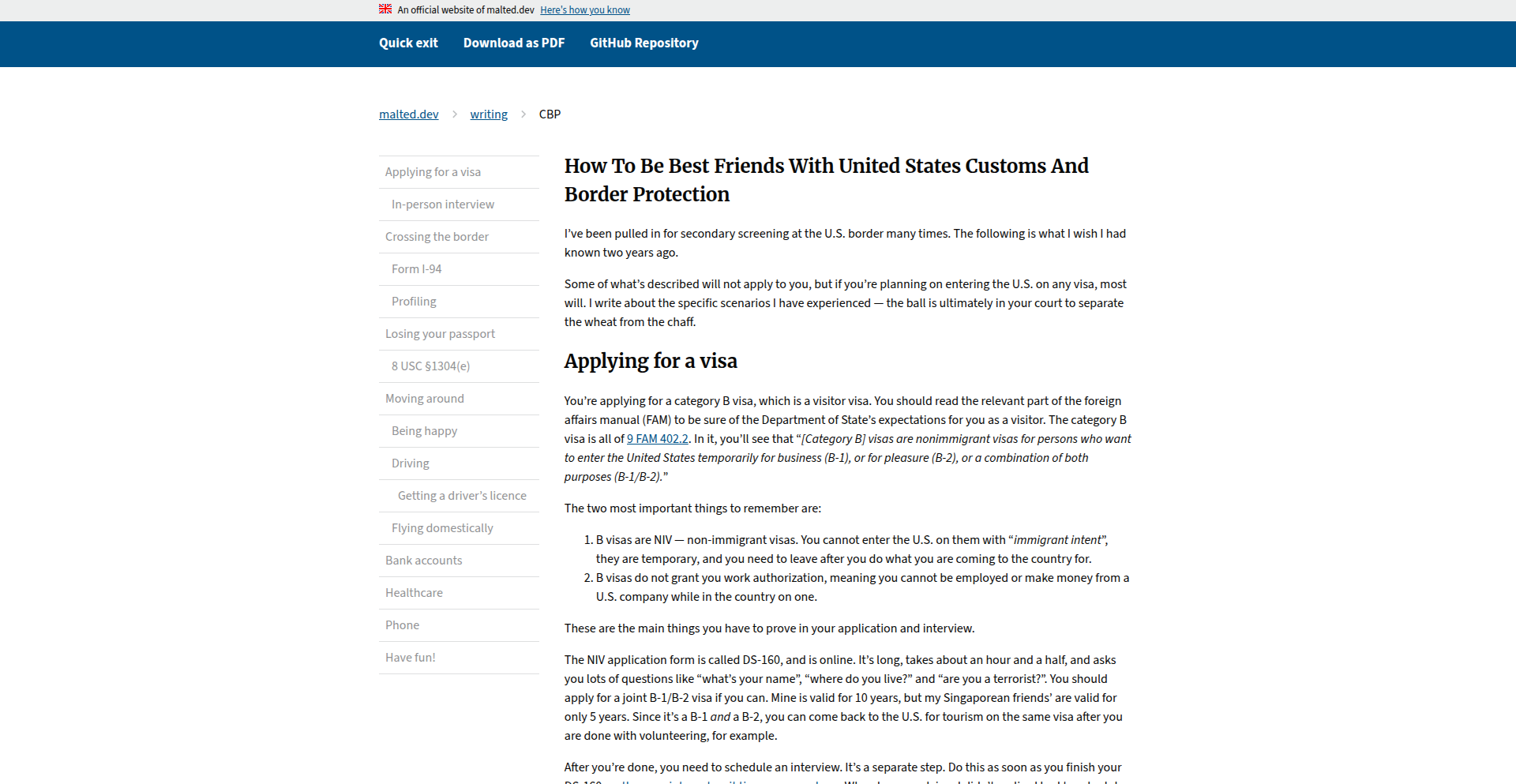
Author
malted
Description
This project is an experimental tool that explores how to interact with U.S. Customs and Border Patrol (CBP) data or processes, aiming to provide insights or streamline potential interactions. The core innovation lies in its attempt to demystify complex governmental procedures through a technical lens, potentially by analyzing publicly available information or simulating interactions.
Popularity
Points 1
Comments 1
What is this product?
BorderPatrolBuddy is a Hacker News 'Show HN' project that represents a developer's attempt to understand and potentially simplify interactions with U.S. Customs and Border Patrol. The underlying technical approach likely involves parsing and analyzing publicly accessible information related to CBP regulations, travel advisories, or application processes. The innovation is in applying code to a domain typically governed by human interaction and policy, seeking to find patterns, extract relevant data, or present information in a more digestible format. Essentially, it's using programming to make a complex bureaucratic system more transparent and accessible. So, what's in it for you? It means a potential for clearer understanding of what's involved when dealing with border crossings, making the process less daunting.
How to use it?
As a developer, you might use BorderPatrolBuddy as a starting point for building tools that assist travelers. This could involve integrating its data processing capabilities into travel planning applications, creating chatbots that answer common CBP-related questions, or developing scripts to monitor for changes in regulations. The project's strength lies in its foundational code, which can be extended or adapted. If you're a frequent traveler or work in the travel industry, you could leverage such a tool to gain an edge in understanding and navigating border procedures. So, how can you use it? By building upon its logic or data, you can create applications that save time and reduce stress during international travel.
Product Core Function
· Information parsing and extraction: The ability to process and pull out key details from unstructured or semi-structured data related to CBP, offering a curated view of essential information. This is valuable for anyone needing quick access to relevant guidelines.
· Process simulation or analysis: Potentially modeling or analyzing common traveler interactions with CBP to identify bottlenecks or areas of confusion. This helps in understanding the user journey and improving it.
· Data visualization of trends (if applicable): Presenting complex CBP-related information in a visual and easy-to-understand format, making patterns and statistics more accessible. This aids in grasping the bigger picture of border control operations.
· API integration (potential): If the project exposes any APIs, it allows other applications to programmatically access its processed information or functionalities. This is key for building interconnected travel solutions.
Product Usage Case
· A developer could use this project's core logic to build a mobile app that provides travelers with a personalized checklist of required documents and procedures before entering the U.S., based on their nationality and purpose of travel. This solves the problem of information overload and potential oversight during preparation.
· A travel agency might integrate the parsing capabilities of this tool into their backend system to automatically update their travel advisories for U.S. destinations, ensuring clients receive the most current information. This addresses the challenge of keeping travel information accurate and up-to-date.
· A researcher interested in immigration policy could utilize this project to analyze publicly available statements or reports from CBP, identifying recurring themes or changes in policy interpretation over time. This helps in understanding governmental communication patterns and policy evolution.
27
VibeCraft MonsterArena
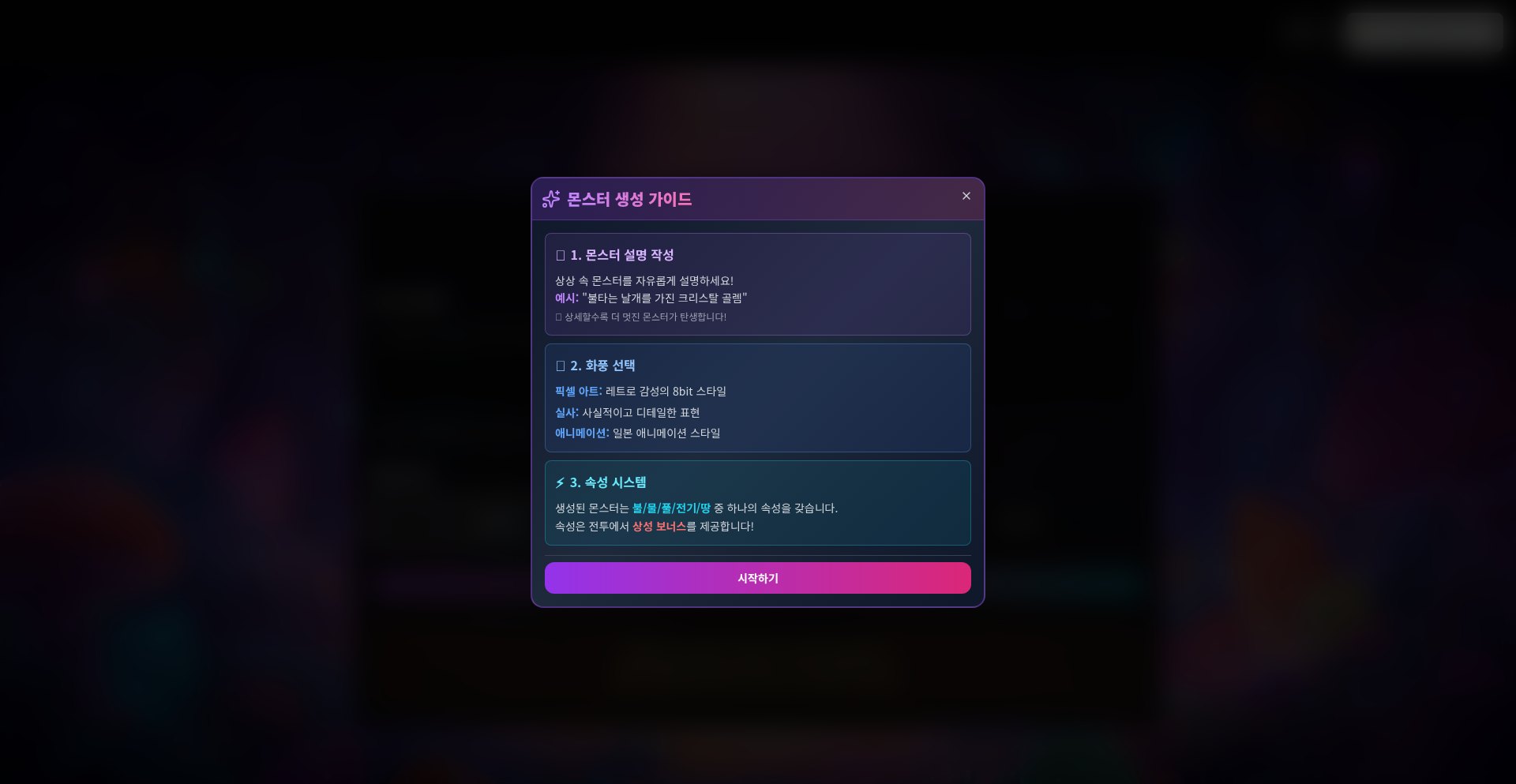
Author
waynerd
Description
VibeCraft MonsterArena is a game born from pure coding intuition and a developer's dream. It allows users to generate random monsters and pit them against each other in battles. The core innovation lies in its approach to procedural content generation and emergent gameplay, offering a unique experience each time.
Popularity
Points 1
Comments 1
What is this product?
This project is a digital battle arena where players can create and fight with randomly generated monsters. The underlying technology leverages 'vibe coding,' meaning the developer built it based on intuition and creative impulse rather than a rigid, pre-defined plan. This approach allows for unexpected and novel monster designs and battle mechanics to emerge, making each monster and each battle feel unique. Think of it as a digital alchemy where random ingredients combine to create fascinating creatures and exciting duels, solving the problem of repetitive gameplay often found in static game designs.
How to use it?
Developers can interact with VibeCraft MonsterArena by first generating their own unique monsters through its random creation system. Once satisfied with a monster, they can then engage in battles against other player-created monsters, or perhaps even AI-controlled adversaries if the system expands. Integration possibilities could include using its monster generation API for other games or applications that require unique character assets, or even as a backend system for a decentralized monster battling platform.
Product Core Function
· Procedural Monster Generation: Creates unique monster characteristics, appearances, and abilities based on random algorithms. This means you get a completely new kind of fighter every time, making the game endlessly replayable and surprising.
· Monster Battle System: Implements a logic-driven combat engine where generated monsters compete. This allows for strategic depth to emerge organically from the random monster attributes, ensuring no two battles are the same and you always have to adapt your strategy.
· Emergent Gameplay Mechanics: The interaction between randomly generated monster traits and the battle system leads to unpredictable and exciting outcomes. This means the game constantly evolves, offering fresh challenges and discoveries, so you're always learning and experiencing something new.
Product Usage Case
· A game developer could use the procedural monster generation API to populate their own game world with a vast array of unique creatures, saving significant development time and effort in asset creation. This helps them build a richer, more diverse game world without manually designing every single enemy.
· A creative coder might integrate the battle system into an interactive art installation, where audience-generated monsters engage in abstract visual battles. This offers a unique and engaging way for people to experience the power of code and emergent systems in a tangible, artistic form.
· A streamer could use VibeCraft MonsterArena as a live audience engagement tool, allowing viewers to contribute to monster generation and watch their creations battle in real-time. This creates a dynamic and participatory viewing experience, keeping the audience hooked and involved.
28
dbDialog: Natural Language Database Querying
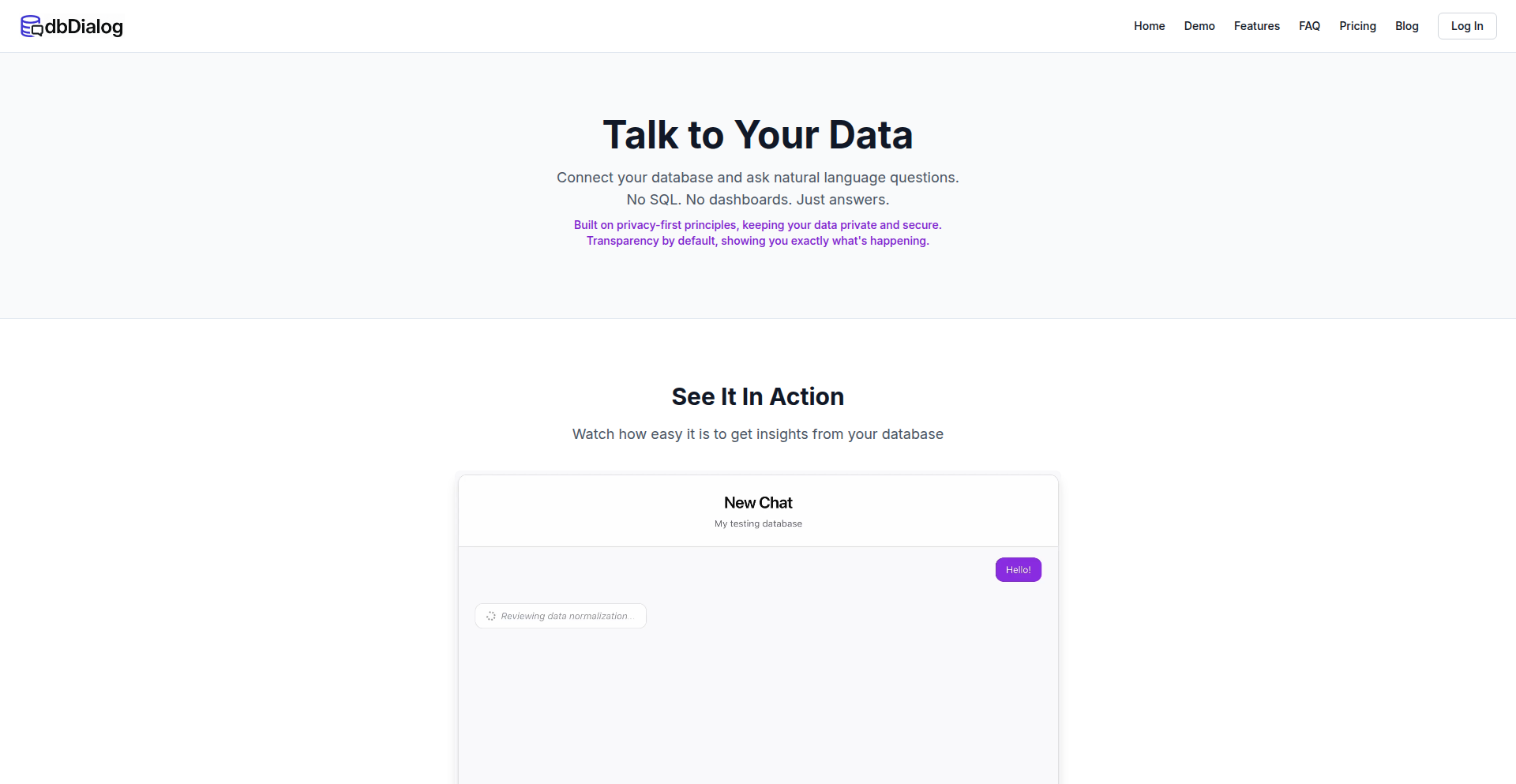
Author
norbertm
Description
dbDialog revolutionizes database interaction by allowing users to query information using plain English, eliminating the need for SQL. It leverages advanced Natural Language Processing (NLP) to understand user intent and translate it into database queries, making data accessible to a broader audience and accelerating development workflows.
Popularity
Points 1
Comments 1
What is this product?
dbDialog is a system that translates natural language questions into database queries. Instead of writing complex SQL statements, you can simply ask your database questions like 'Show me all customers in California' or 'What was our revenue last month?'. It uses cutting-edge NLP models to parse your English sentences, identify the relevant entities and relationships within your data, and then construct the precise database query (like SQL) needed to retrieve the answer. This is innovative because it lowers the barrier to data access significantly, empowering non-technical users and speeding up tasks for developers by abstracting away the intricacies of database querying languages.
How to use it?
Developers can integrate dbDialog into their applications to provide a user-friendly interface for data exploration. Imagine building a dashboard where users can ask for custom reports without needing to be a database expert. You would typically connect dbDialog to your existing database, configure it with information about your data schema (e.g., table names, column meanings), and then expose its API to your front-end or back-end services. Users then interact with your application, typing their questions, and dbDialog handles the translation and data retrieval, returning the results in a usable format.
Product Core Function
· Natural Language Understanding: Processes user questions in plain English, understanding intent and extracting key information like entities and conditions. This is valuable because it allows anyone to ask questions without learning a query language, making data analysis more intuitive and accessible.
· Query Generation: Translates the understood natural language into executable database queries (e.g., SQL). This is valuable for developers and analysts as it automates the tedious process of writing complex queries, saving time and reducing errors.
· Schema Awareness: Understands the structure and meaning of your database schema to accurately map natural language terms to database fields. This is valuable because it ensures that the generated queries are relevant and correct, providing accurate data retrieval.
· Result Formatting: Presents the retrieved data in a clear and understandable format. This is valuable for end-users as it makes the data digestible and actionable, whether it's displayed in a table, chart, or summarized text.
Product Usage Case
· Building a customer support portal where agents can quickly find customer information by asking questions like 'Find all orders placed by John Doe in the last 30 days'. This solves the problem of agents needing to wait for a database administrator to pull reports, improving response times and customer satisfaction.
· Developing an internal business intelligence tool that allows managers to ask for sales performance reports using phrases like 'What are our top 5 selling products this quarter?'. This empowers managers to make data-driven decisions without relying on technical teams for every data request, increasing operational agility.
· Creating a data visualization application where users can dynamically generate charts by describing the data they want to see, such as 'Show me a graph of monthly website traffic for the past year'. This simplifies the creation of custom reports and visualizations, making data insights more readily available.
29
ClientBound Highlighter
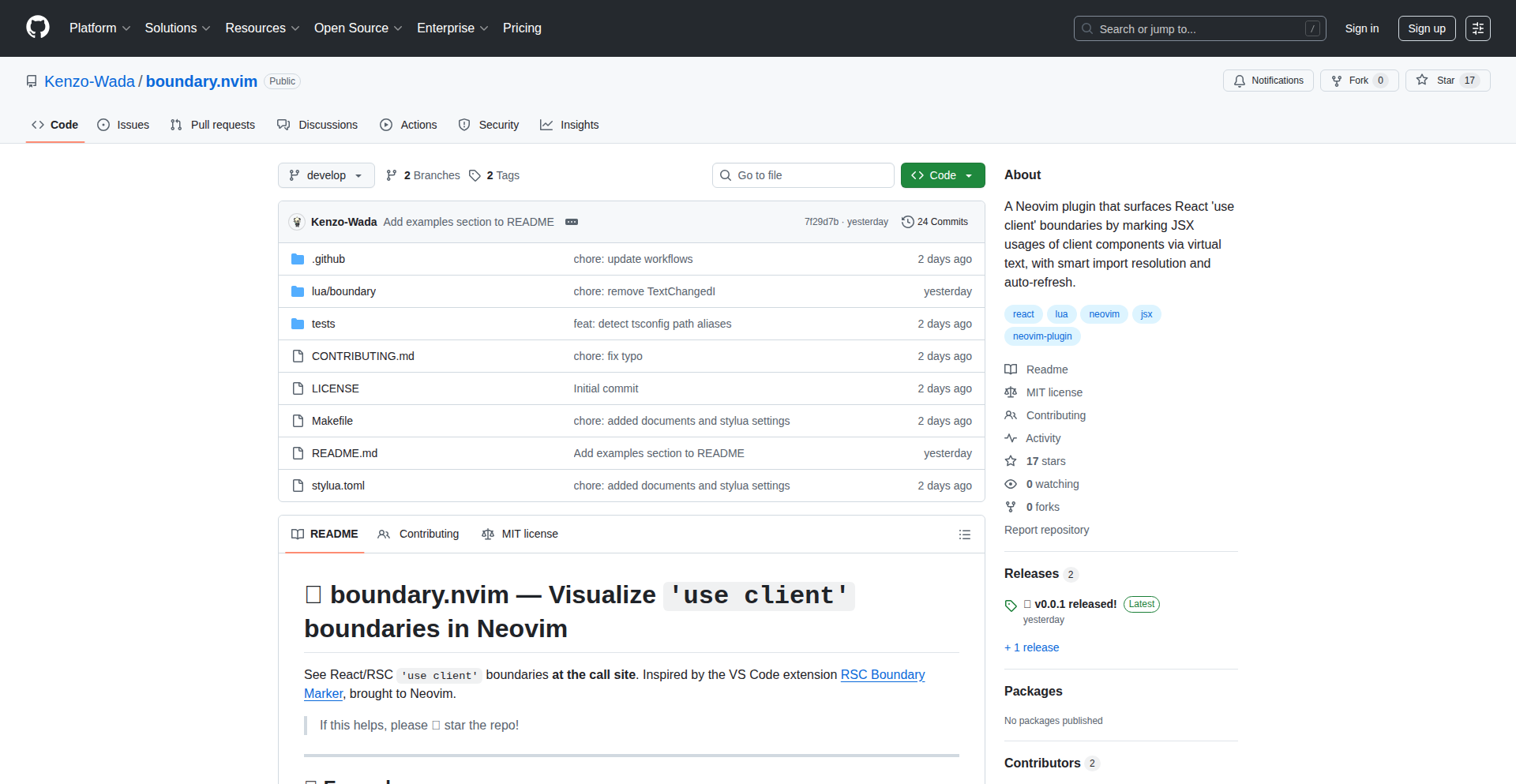
Author
vvacla
Description
A Neovim plugin that visually highlights the boundaries of 'use client' directives in React code. It intelligently analyzes your imports and JSX usage to precisely mark where client-side components are being rendered. This helps developers understand component behavior and avoid common React Server Components (RSC) pitfalls. So, this is useful for you because it makes it much easier to see which parts of your React application are intended to run on the client, preventing unexpected behavior and improving development clarity.
Popularity
Points 2
Comments 0
What is this product?
ClientBound Highlighter is a plugin for the Neovim text editor designed to enhance the React development experience, specifically for applications using the 'use client' directive in Next.js or similar frameworks. It works by parsing your React code. When it encounters JSX elements that are instances of components marked with 'use client', it overlays 'virtual text' directly within your editor. This virtual text acts as an inline marker, clearly indicating the 'use client' boundary without altering your actual code. The plugin uses sophisticated import resolution to accurately identify client components and features an auto-refresh mechanism to keep these markers up-to-date as you code. So, this is useful for you because it provides immediate visual feedback on component rendering location, reducing cognitive load and helping you build more robust React applications.
How to use it?
To use ClientBound Highlighter, you need to have Neovim installed and configured with a plugin manager (like Packer, vim-plug, etc.). You'll add the plugin to your Neovim configuration file. Once installed, the plugin automatically activates when you open a React file. It requires no explicit commands to start; it simply begins analyzing your code for 'use client' directives and JSX usage. The plugin intelligently resolves imports, meaning it understands which of your imported components are marked as client components. It then displays the virtual text markers in real-time. You can integrate this into your existing Neovim workflow seamlessly. So, this is useful for you because it requires minimal setup and integrates directly into your coding environment, enhancing your productivity without disrupting your workflow.
Product Core Function
· Inline 'use client' virtual text markers: Visually highlights JSX usages of client components directly in the editor, making it easy to spot client-side rendering areas without a mental lookup. This helps you understand component scope and potential hydration issues.
· Smart import resolution: Accurately identifies which imported components are designated as 'use client' by analyzing import paths and module definitions. This ensures the markers are precise and reliable, preventing false positives.
· Auto-refresh functionality: Automatically updates the 'use client' markers as you modify your code, ensuring the visual feedback is always current. This allows for a dynamic and responsive development experience, helping you catch issues as they arise.
· JSX usage analysis: Detects where client components are actually being used in your JSX, not just where they are imported. This provides a more accurate representation of client-side execution points.
· Neovim integration: Seamlessly embeds into the Neovim editing environment, leveraging its performance and extensibility. This means you get advanced features without leaving your preferred editor.
Product Usage Case
· Troubleshooting unexpected server-side rendering: When a component you thought was client-side is unexpectedly rendered on the server, ClientBound Highlighter will clearly mark its usage, allowing you to pinpoint the issue immediately and investigate the 'use client' directive and its surrounding code.
· Understanding complex component trees: In large React applications with nested components, it can be difficult to track which components are running client-side. This plugin provides a clear visual map of these boundaries, simplifying the understanding of your application's architecture.
· Preventing React Server Components (RSC) integration mistakes: When transitioning to or working with RSC, understanding 'use client' boundaries is crucial. This plugin acts as a constant reminder and guide, helping developers avoid accidental server-side rendering of client-intended components.
· Improving code review efficiency: During code reviews, reviewers can quickly assess whether components are correctly marked and used as client components, speeding up the review process and catching potential issues early.
30
Real-Time Food Detector
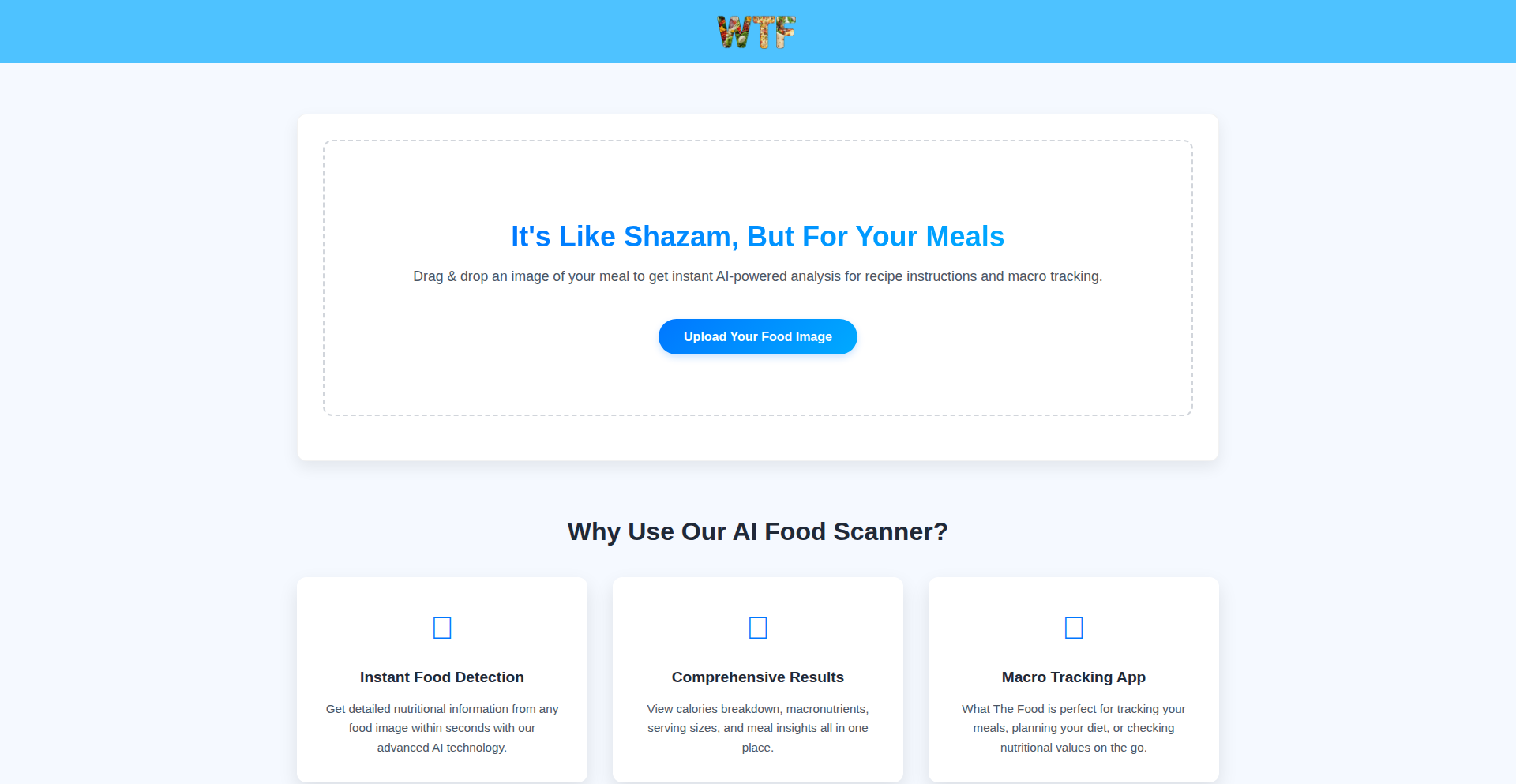
Author
Odeh13
Description
This project showcases a real-time food detection model built using YOLOv8, achieving 95% accuracy. It addresses the challenge of instantly identifying and categorizing food items in images or video streams, offering a practical solution for various applications.
Popularity
Points 1
Comments 1
What is this product?
This project is a cutting-edge, real-time object detection system specifically trained to identify and locate various types of food items within visual input. It leverages the power of YOLOv8 (You Only Look Once version 8), a state-of-the-art deep learning architecture known for its speed and accuracy in object detection tasks. The innovation lies in its specialized training dataset focused on food, enabling it to pinpoint and classify food items with remarkable precision (95% accuracy). This means it can tell you what food is present and where it is in a picture or video, instantly. So, what's the value for you? It means you can automate tasks that require recognizing food, like inventory management or dietary analysis, without manual effort.
How to use it?
Developers can integrate this real-time food detection model into their applications by utilizing the provided code or pre-trained weights. This can be done through direct API calls, embedding the model within a Python application, or as a backend service for web or mobile applications. For instance, imagine building a smart kitchen assistant that identifies ingredients as you place them on a counter, or a nutrition tracking app that automatically logs your meals. So, how does this benefit you? You can add powerful visual food recognition capabilities to your own software with relative ease, saving significant development time and expertise. The primary use cases involve real-time video processing or static image analysis.
Product Core Function
· Real-time food item identification: The model can accurately detect and classify different types of food in live video feeds or sequences of images. This is valuable for applications needing immediate food recognition, such as automated serving lines or quality control in food processing. This means your system can instantly know what food is being presented.
· High accuracy detection (95%): The model's high accuracy minimizes false positives and negatives, ensuring reliable identification of food items. This is crucial for applications where precision is paramount, like dietary logging or food allergy detection. This means you can trust the results it provides.
· YOLOv8 architecture: Utilizing YOLOv8 provides a fast and efficient detection pipeline, enabling real-time performance on standard hardware. This is beneficial for applications that require quick responses, such as interactive educational tools or real-time consumer-facing apps. This means it's fast enough to keep up with your needs without specialized hardware.
· Customizable for specific food types: While trained on a general food dataset, the model can be further fine-tuned to recognize specific cuisines or specialized food items, offering flexibility for niche applications. This is useful for restaurants wanting to automate menu item recognition or researchers studying specific dietary patterns. This means you can tailor it to your exact requirements.
Product Usage Case
· A smart refrigerator application that automatically identifies groceries as they are placed inside, helping users track their inventory and expiration dates. This solves the problem of manually checking fridge contents and ensures food waste reduction. So, this means you'll always know what you have and what's about to expire.
· A dietary tracking application for individuals that allows users to simply take a picture of their meal, and the app automatically identifies the food items and estimates nutritional information. This streamlines the tedious process of manual food logging. So, this means you can easily and quickly log your meals for health tracking.
· A food quality inspection system for manufacturers that can automatically identify and flag any non-food items or anomalies in the production line. This improves efficiency and consistency in quality control. So, this means your food products will meet higher standards automatically.
· An educational tool for children that uses augmented reality to identify fruits and vegetables, teaching them about healthy eating in an interactive way. This makes learning about nutrition engaging and fun. So, this means kids can learn about food in an exciting, interactive way.
31
Kanban MD: Markdown-Powered Offline Kanban
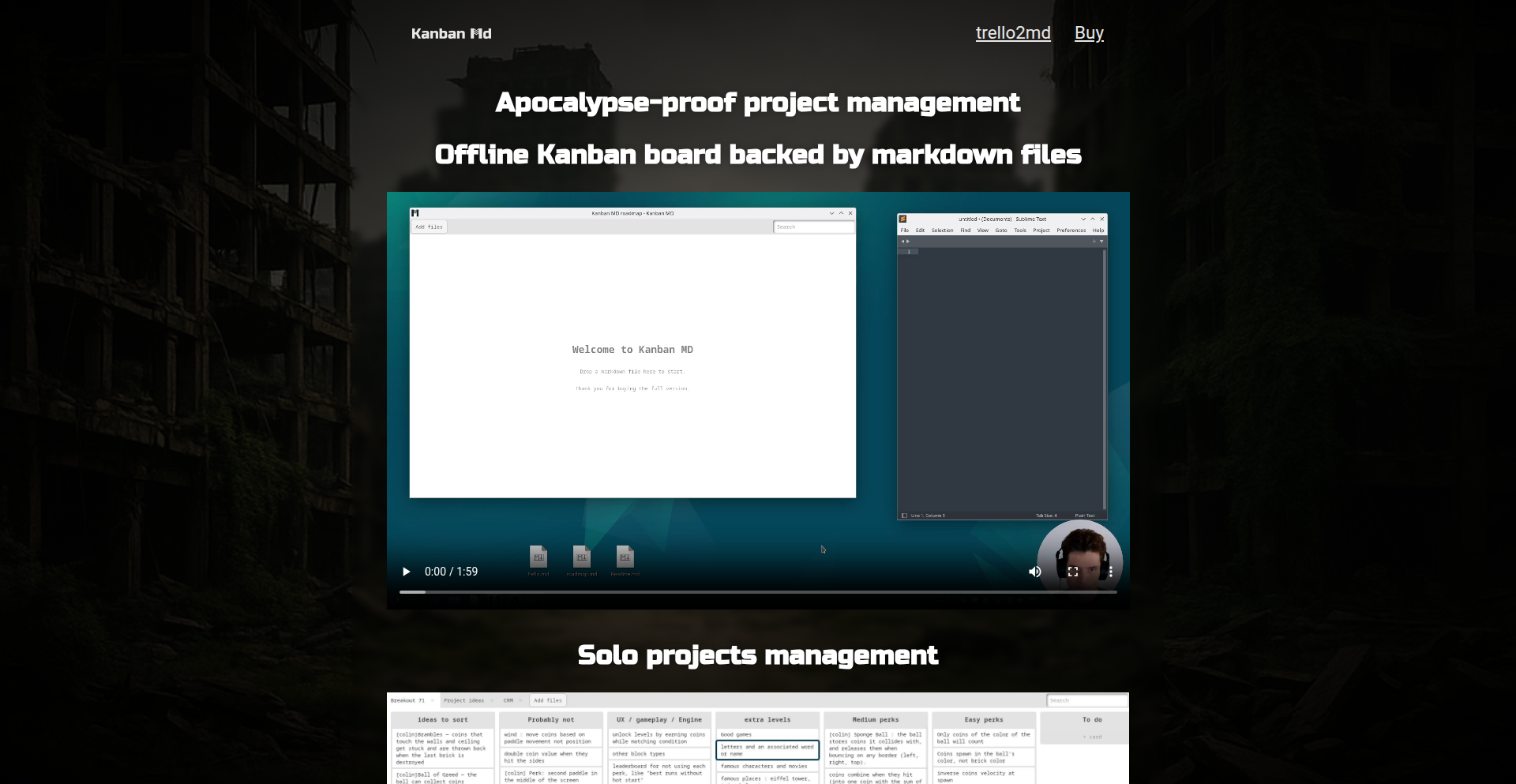
Author
lecarore
Description
Kanban MD is a project management tool designed for Linux that uses Markdown files to store and manage your tasks. This means your project data is literally just text files, making it incredibly resilient and portable. The innovation lies in its ability to provide a robust Kanban board experience directly from simple, human-readable Markdown, ensuring your project data is safe from proprietary formats and platform lock-ins.
Popularity
Points 1
Comments 1
What is this product?
Kanban MD is a project management application for Linux that leverages Markdown files as its backend. Instead of a traditional database, your tasks, project boards, and notes are all stored as plain text files written in Markdown. This approach provides an 'apocalypse-proof' solution because your data is not tied to any specific software or cloud service. If the application disappears, your data remains fully accessible and readable. The core technical insight is using the structured nature of Markdown to represent Kanban board elements like columns and cards, and then rendering this into a visual board. It's essentially a smart parser and renderer for your project notes.
How to use it?
Developers can use Kanban MD by creating Markdown files in a designated project directory. Within these files, they can define their Kanban board structure using Markdown syntax. For example, headings can represent columns (e.g., '# To Do', '# In Progress', '# Done'), and bullet points or numbered lists can represent individual tasks or 'cards'. Kanban MD then reads these files and displays them as a visual Kanban board. This makes it ideal for integrating project management directly into existing developer workflows, potentially alongside code repositories or documentation. You can manage projects by simply editing text files in your favorite editor.
Product Core Function
· Markdown-based data storage: Your project data is stored in plain text Markdown files, ensuring accessibility and longevity. This means your project information will always be readable, even if the software is no longer supported. This is useful for long-term project archiving and data security.
· Visual Kanban board rendering: The application parses your Markdown files and presents them as a visual Kanban board, allowing you to see your workflow at a glance. This helps in quickly understanding project progress and identifying bottlenecks, making your project management more efficient.
· Offline functionality: Kanban MD operates entirely offline, meaning your project data never needs to be uploaded to a remote server. This enhances privacy and allows you to manage your projects from anywhere, without an internet connection. This is valuable for developers working in environments with limited or no internet access.
· Portable project data: Since projects are just Markdown files, you can easily move them between computers or back them up without complex database management. This offers great flexibility and ease of data migration or sharing.
· Extensible with Markdown: You can leverage the full power of Markdown to add rich content to your tasks, such as code snippets, links, or formatted notes. This allows for detailed task descriptions and better organization within each card.
Product Usage Case
· Personal project tracking: A solo developer can use Kanban MD to manage their personal projects by creating a single Markdown file in a dedicated folder. They can define columns like 'Ideas', 'To Build', 'In Progress', and 'Completed', and then add tasks as list items. This provides a clear overview of their personal development roadmap and helps them stay organized without needing a complex tool.
· Collaborative documentation with project management: A small open-source project team can store their project backlog and feature roadmap in a `project.md` file within their repository. The team can then use Kanban MD to visualize this backlog as a Kanban board, making it easier for contributors to see what needs to be done. This integrates project management directly into the development workflow and leverages existing version control systems.
· Technical documentation and task breakdown: A technical writer can use Kanban MD to break down complex documentation tasks. They could create a Markdown file where sections represent stages of writing (e.g., 'Outline', 'Drafting', 'Review', 'Published'), and individual tasks within those sections. This helps in managing the writing process and ensuring all documentation milestones are met.
32
Butler: Cross-Org GitHub Actions Guardian
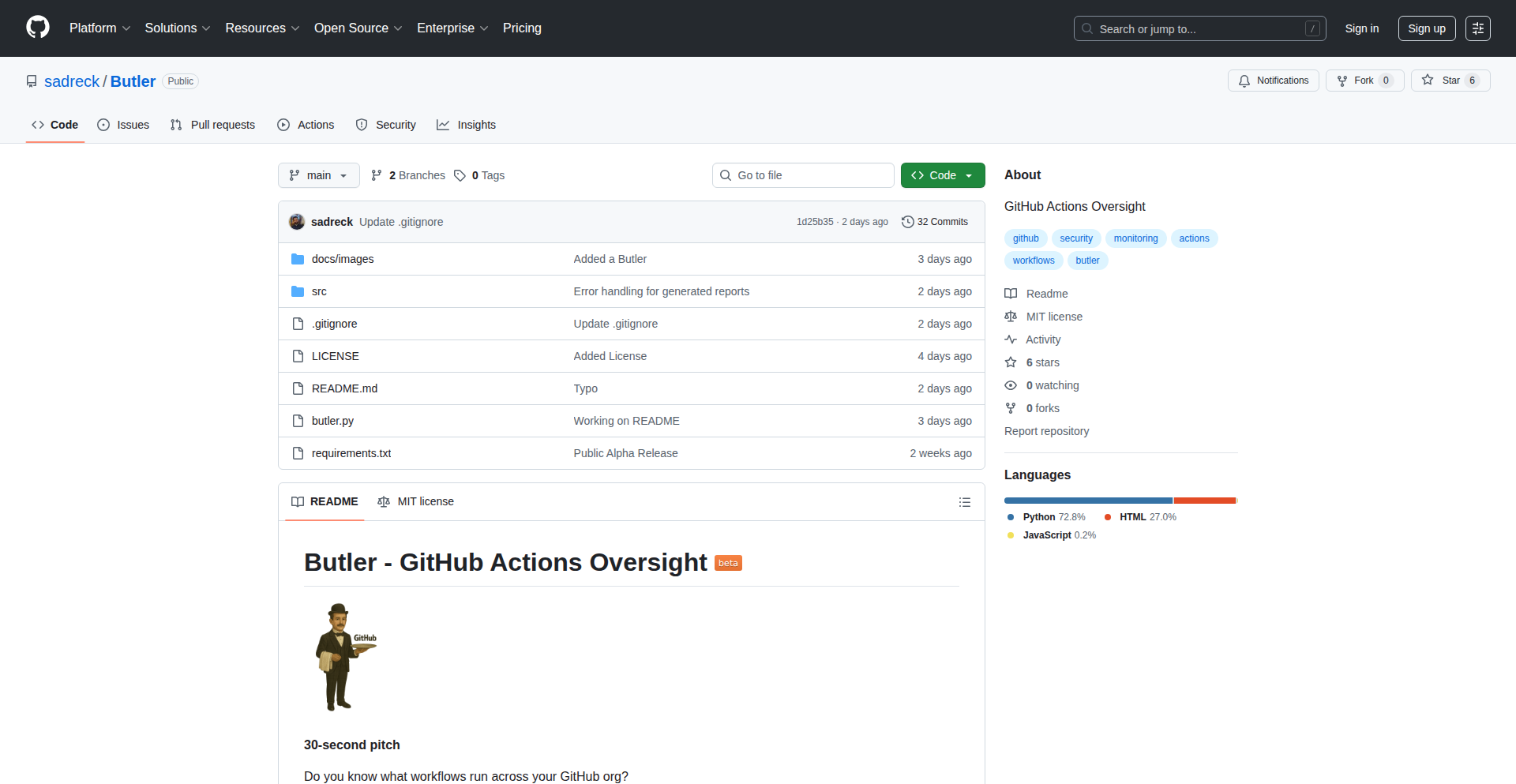
Author
howlett
Description
Butler is a novel tool designed to provide centralized oversight and management of GitHub Actions workflows across multiple organizations. It addresses the challenge of dispersed CI/CD configurations by offering a unified dashboard to monitor, audit, and control action executions, thereby enhancing security and efficiency. The innovation lies in its ability to aggregate data and insights from disparate GitHub repositories and organizations into a single, actionable view.
Popularity
Points 2
Comments 0
What is this product?
Butler is an application that acts as a central control panel for your GitHub Actions workflows, especially when you're managing projects across several different GitHub organizations. Think of it as a vigilant guardian for your automated tasks. Traditionally, each GitHub repository has its own set of Actions configured. This can become very difficult to track and manage when you have many projects in different places. Butler solves this by gathering information about all your Actions, like which ones are running, how often, and what they're doing, from all your connected organizations and presenting it in one easy-to-understand dashboard. Its core innovation is its ability to aggregate these scattered pieces of information into a coherent overview, providing visibility and control that was previously very challenging to achieve.
How to use it?
Developers can integrate Butler into their workflow by connecting their GitHub accounts and granting the necessary permissions for Butler to access their repositories and organization data. Once connected, Butler automatically starts polling for GitHub Actions activity. It can be used in various technical scenarios: for auditing security compliance by identifying unauthorized or risky Action usage, for optimizing CI/CD costs by spotting underutilized workflows, or for streamlining development by getting a clear picture of the overall automation landscape. The integration is typically done via API calls and secure OAuth authentication, making it a straightforward addition to an existing developer toolkit.
Product Core Function
· Centralized GitHub Actions Monitoring: Aggregates logs and execution status of all GitHub Actions workflows from multiple organizations into a single dashboard. This provides a comprehensive view of your automation pipelines, helping you quickly identify any running jobs, failed builds, or performance bottlenecks. The value is in saving time and effort by not having to check each repository individually.
· Cross-Organization Auditing: Enables detailed auditing of Action runs, including who triggered them, when, and what code they executed. This is crucial for security compliance and identifying potential misuse or unauthorized changes. The value is in bolstering security posture and meeting regulatory requirements.
· Workflow Performance Analysis: Tracks the performance metrics of your Actions, such as execution time and success rates. This allows for optimization of CI/CD pipelines, reducing build times and improving developer productivity. The value is in making your development processes faster and more efficient.
· Configuration Oversight: Provides visibility into the configurations of your GitHub Actions workflows across different repositories. This helps in enforcing standardization and identifying outdated or inconsistent configurations. The value is in maintaining consistency and reducing potential errors.
· Alerting and Notifications: Configurable alerts for specific events, such as workflow failures or security-related triggers. This ensures prompt action can be taken when issues arise. The value is in proactive problem-solving and minimizing downtime.
Product Usage Case
· A large enterprise with multiple development teams managing hundreds of repositories across several GitHub organizations can use Butler to gain immediate visibility into their entire CI/CD landscape. Instead of manually checking each team's projects, the security team can use Butler to identify any Actions that are not adhering to company security policies, thus preventing potential data breaches or compliance violations. This solves the problem of distributed security management.
· A development lead managing a complex open-source project with many contributors and diverse workflows can use Butler to track the health and performance of all automated tests and deployment pipelines. If a particular workflow starts failing consistently, Butler's dashboard will highlight it, allowing the lead to quickly pinpoint the issue and get it resolved, ensuring the project's stability and reducing development friction. This addresses the challenge of maintaining consistent quality across many contributors.
· A DevOps engineer responsible for optimizing cloud infrastructure costs can leverage Butler to identify underutilized or inefficient GitHub Actions workflows that might be consuming unnecessary compute resources. By analyzing execution frequency and duration, they can refactor or disable redundant actions, leading to significant cost savings. This solves the problem of hidden operational expenses within automation.
33
VebGen-AI
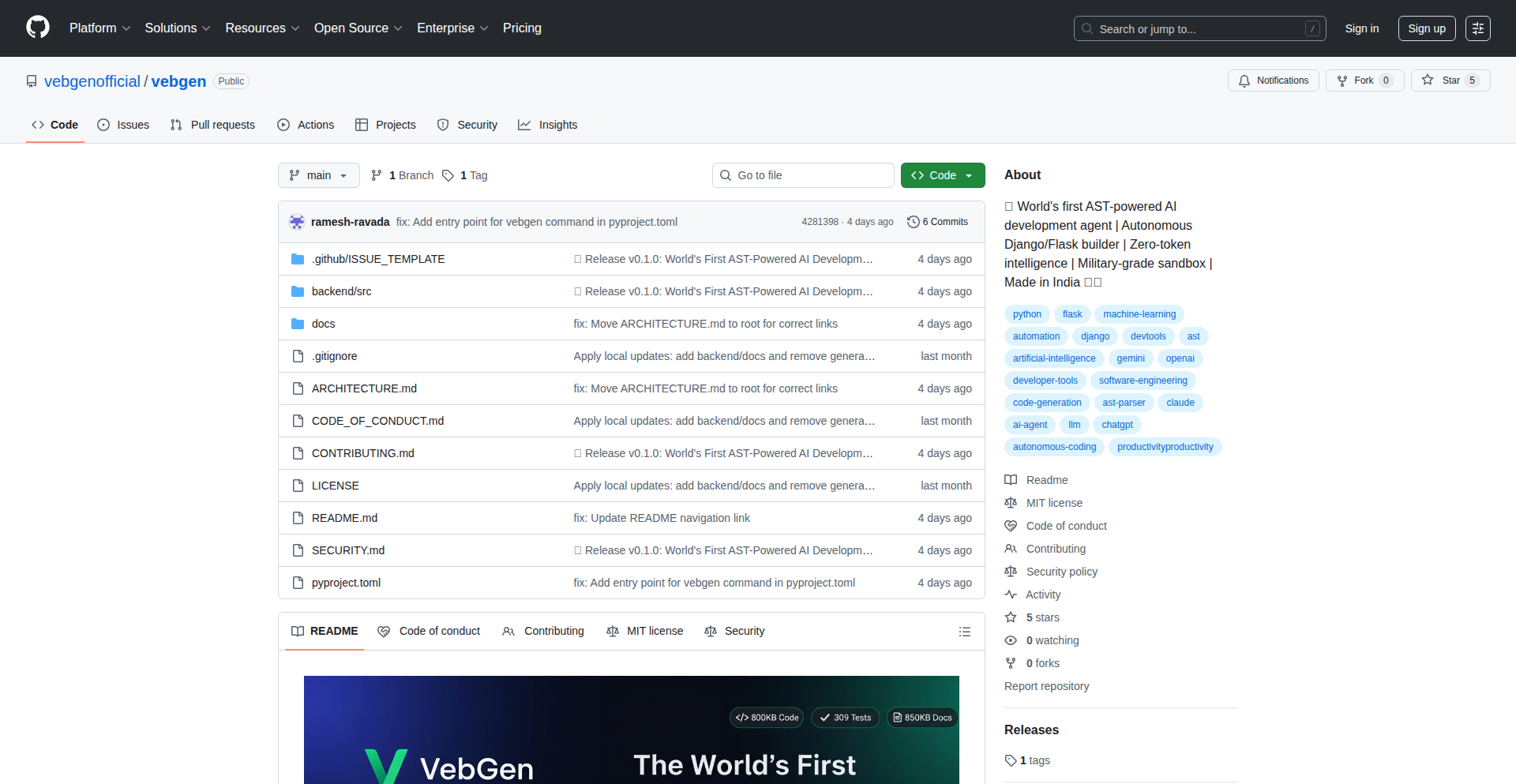
Author
vebgen
Description
VebGen-AI is an experimental, open-source autonomous AI agent designed to build full features for Django projects. Its core innovation lies in its 'Zero-Token AST Parsing' technology, which analyzes your Django codebase locally using Python's Abstract Syntax Trees (AST) module. This allows VebGen-AI to understand the project's structure and identify relevant code sections without sending the entire codebase to an AI model, significantly reducing or eliminating API token costs. It functions as a senior developer and QA engineer, planning architecture, writing code, performing security reviews, and fixing bugs, all while operating within free-tier AI model limitations.
Popularity
Points 2
Comments 0
What is this product?
VebGen-AI is an AI-powered developer agent that can autonomously build features for your Django web applications. Unlike tools that primarily assist with individual lines of code, VebGen-AI aims to handle the entire feature development lifecycle. Its groundbreaking technical approach is 'Zero-Token AST Parsing'. Instead of sending your entire project's code to a remote AI service for analysis (which can be costly and slow), VebGen-AI uses Python's built-in AST module to understand your Django project's structure locally. It intelligently identifies the specific parts of your code that need to be modified or generated for a new feature. Only these targeted code snippets are then sent to an AI model for actual code generation or review. This dramatically reduces the reliance on expensive API calls, making it feasible to use with free-tier AI models. It's like having a junior developer who can figure out what to do and then calls in a senior for the heavy lifting, but without the high hourly rates.
How to use it?
Developers can use VebGen-AI as a desktop application. You provide it with your Django project directory and a clear description of the feature you want to build (e.g., 'add user authentication with email verification' or 'create a blog post system with comments'). VebGen-AI then takes over. It first analyzes your project locally using its AST parsing technology to understand the existing structure. Based on your request, it plans the necessary architectural changes, writes the required code (models, views, URLs, tests, etc.), performs security checks against common vulnerabilities like OWASP Top 10 and N+1 query issues, and attempts to autonomously fix any bugs it introduces or finds. The process is designed to be self-healing, with the agent trying multiple approaches to resolve issues. Crucially, VebGen-AI includes state persistence with automatic saving and rollback capabilities, meaning you won't lose progress even if the process is interrupted. Integration involves pointing the tool to your project folder and interacting with it via its interface, which is built using Python and CustomTkinter.
Product Core Function
· Autonomous Feature Planning: Analyzes project requirements and generates a development plan for new features, understanding the relationships between different parts of a Django project through local AST parsing. This saves developers time by automating the initial design phase.
· Code Generation: Writes Django code for models, views, URLs, templates, and tests based on the project plan and user requests. This accelerates the development process by handling boilerplate and repetitive coding tasks.
· AI-Driven Code Review: Integrates security checks for common web vulnerabilities (like OWASP Top 10) and performance issues (like N+1 queries) directly into the development workflow. This helps catch security flaws and performance bottlenecks early, making applications more robust and secure.
· Self-Healing Bug Fixing: Attempts to autonomously identify and fix bugs encountered during development. It employs a multi-tier patching strategy, trying up to three different methods to resolve an issue before reporting it, thus reducing developer debugging time.
· State Persistence and Rollback: Automatically saves progress with multiple rolling backups, verified by SHA-256, and allows for rollbacks. This ensures that no work is lost and provides a safety net for complex development tasks, offering peace of mind to developers.
· Cost-Effective AI Integration: Leverages local AST parsing to minimize or eliminate the need for expensive API calls to large language models, making advanced AI development assistance accessible even with free-tier AI services.
Product Usage Case
· Scenario: A solo developer needs to quickly prototype a new feature for a Django application but is concerned about the cost of using AI coding assistants for extensive code generation. Solution: VebGen-AI can be used to describe the feature, and it will autonomously build out the necessary models, views, and tests. The zero-token AST parsing ensures that only minimal AI calls are made, keeping costs down while still getting a functional feature implemented rapidly.
· Scenario: A small startup team is building a new Django project and wants to ensure high security standards from the outset without hiring a dedicated security expert. Solution: VebGen-AI can be instructed to build features with security in mind. Its built-in OWASP Top 10 checks and N+1 query detection will help identify and mitigate potential vulnerabilities during the development phase, leading to a more secure application from the ground up.
· Scenario: A developer is working on a complex Django feature and encounters unexpected bugs. Debugging is time-consuming. Solution: VebGen-AI's self-healing capabilities can be employed. After VebGen-AI attempts to build the feature, if bugs arise, it will try to fix them autonomously using its multi-tier patching system. This can significantly reduce the developer's debugging effort, allowing them to focus on higher-level architectural decisions.
· Scenario: A developer wants to experiment with adding advanced functionality like real-time updates using Django Channels or background tasks with Celery, but finds the initial setup and integration complex. Solution: VebGen-AI, with its deep understanding of Django constructs, can be tasked with integrating these advanced features. By describing the desired outcome, VebGen-AI can plan and implement the necessary code for Channels or Celery, streamlining the integration of complex technologies.
34
Musevise Art AI Identifier
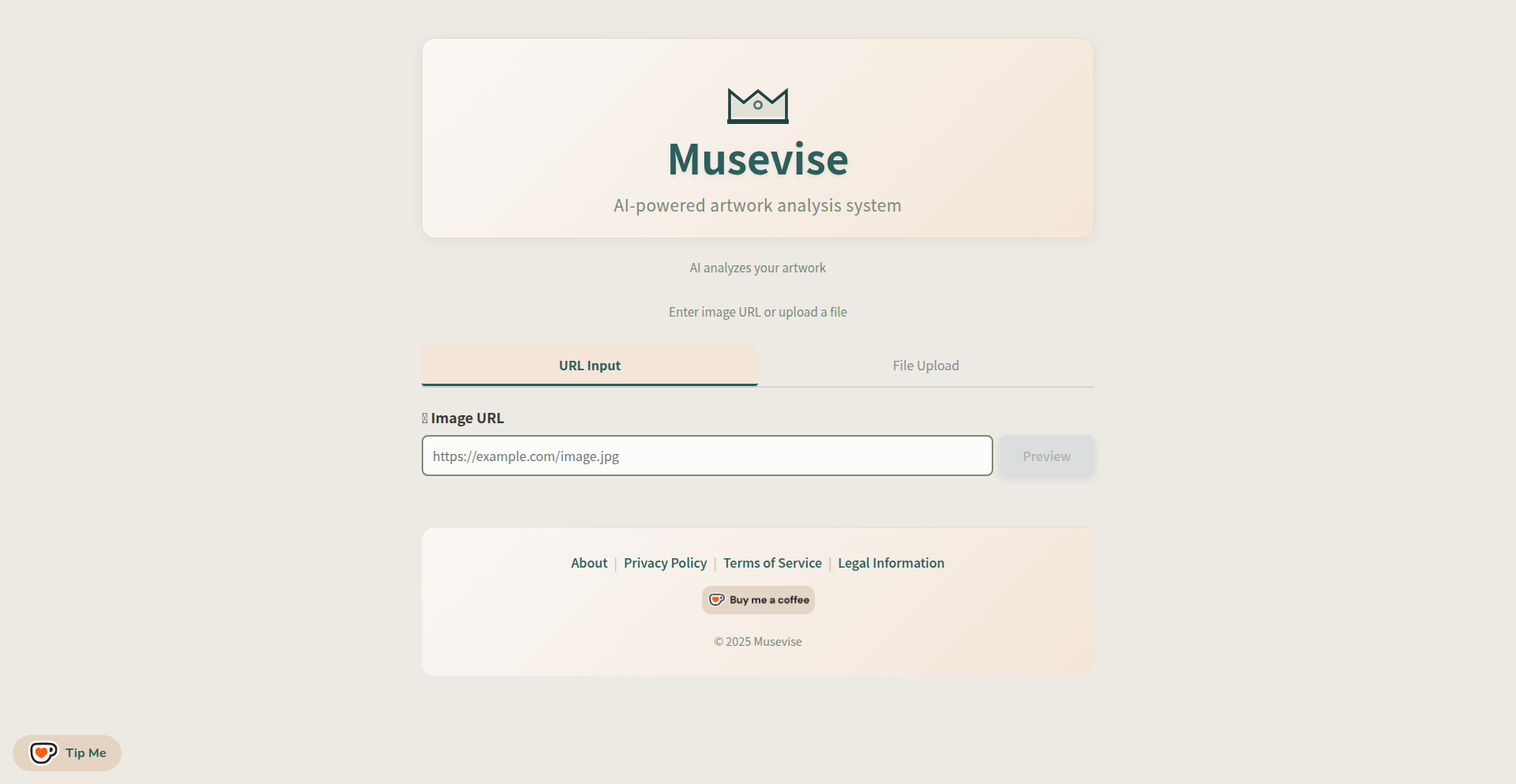
Author
_asako
Description
Musevise is a web application that uses AI, specifically a vision-language model (VLM) like Claude 3.5 Haiku, to instantly identify artworks from uploaded images or URLs. It automatically finds the artist and title, then enriches this information with relevant Wikipedia context. The innovation lies in its dynamic prompt engineering to overcome inconsistencies in Wikipedia data and improve search accuracy, making art exploration more accessible.
Popularity
Points 1
Comments 1
What is this product?
Musevise is an AI-powered tool that acts like a virtual art historian. When you show it an image of a painting, sculpture, or any artwork, it uses a sophisticated AI model to 'see' the image and understand its content. It then intelligently searches for matching information, primarily identifying the artist and the title of the artwork. What makes it special is how it handles the messy reality of online information: Wikipedia entries aren't always perfectly consistent. Musevise's AI dynamically adjusts its search queries based on the initial analysis, effectively cleaning up potential inconsistencies before looking for information. This means it's more likely to find the correct artwork even if the artist's name has variations or the title is written slightly differently. So, for you, this means no more frustrating searches for artworks you've encountered.
How to use it?
As a developer, you can use Musevise in several ways. The most straightforward is through its web interface: simply upload an image of an artwork or paste a URL to an artwork image, and Musevise will provide the identification and Wikipedia context. For integration, you could envision building plugins for art history learning platforms, museum apps, or even image recognition tools where identifying artistic content is crucial. The core technology involves interacting with a VLM for image-to-text analysis and then using a prompt engineering layer to refine search queries for external knowledge bases like Wikipedia. This offers a robust method for semantic search and information retrieval in visually rich domains. So, for you, this means you can leverage its capabilities to build your own art-related applications or enhance existing ones with intelligent artwork recognition.
Product Core Function
· Image-based Artwork Identification: Utilizes VLMs to analyze an uploaded image and detect visual characteristics of artworks, enabling accurate identification of the piece. This is valuable for quick recognition of art you see without knowing its details.
· Artist and Title Extraction: Precisely extracts the artist's name and the artwork's title from the analyzed image, providing the fundamental information needed for further research. This saves you the effort of manually trying to guess or find this key data.
· Dynamic Wikipedia Context Enrichment: Integrates with Wikipedia by generating smart search queries that account for data inconsistencies, retrieving relevant historical and contextual information about the artwork. This offers deeper understanding and learning beyond just the title and artist.
· Multiformat Art Support: Capable of identifying various art forms including paintings and sculptures, providing a broad utility for different types of artistic appreciation. This ensures a wide range of artworks can be recognized and understood.
· Automatic Language Localization: Currently serves Japanese Wikipedia for Japanese users, with plans for broader multilingual support, making art information more accessible across different linguistic backgrounds. This allows you to access art information in your preferred language.
Product Usage Case
· A student studying art history uploads a photo of a painting they saw in a museum and instantly gets the artist, title, and a Wikipedia link with historical context, helping them with their research without needing to remember the artwork's name.
· A web developer building a travel app integrates Musevise to allow users to identify famous sculptures they encounter on their trips, enriching the travel experience with immediate information about local art.
· An art enthusiast curating a personal collection uses Musevise to identify various artworks they've collected images of over the years, quickly organizing and cataloging their digital art library.
· A museum website uses Musevise's API (hypothetically) to allow visitors to upload photos of artworks they are viewing, providing them with instant digital information cards about the pieces directly on their mobile devices.
35
SHA-2048 Vectorized Hash
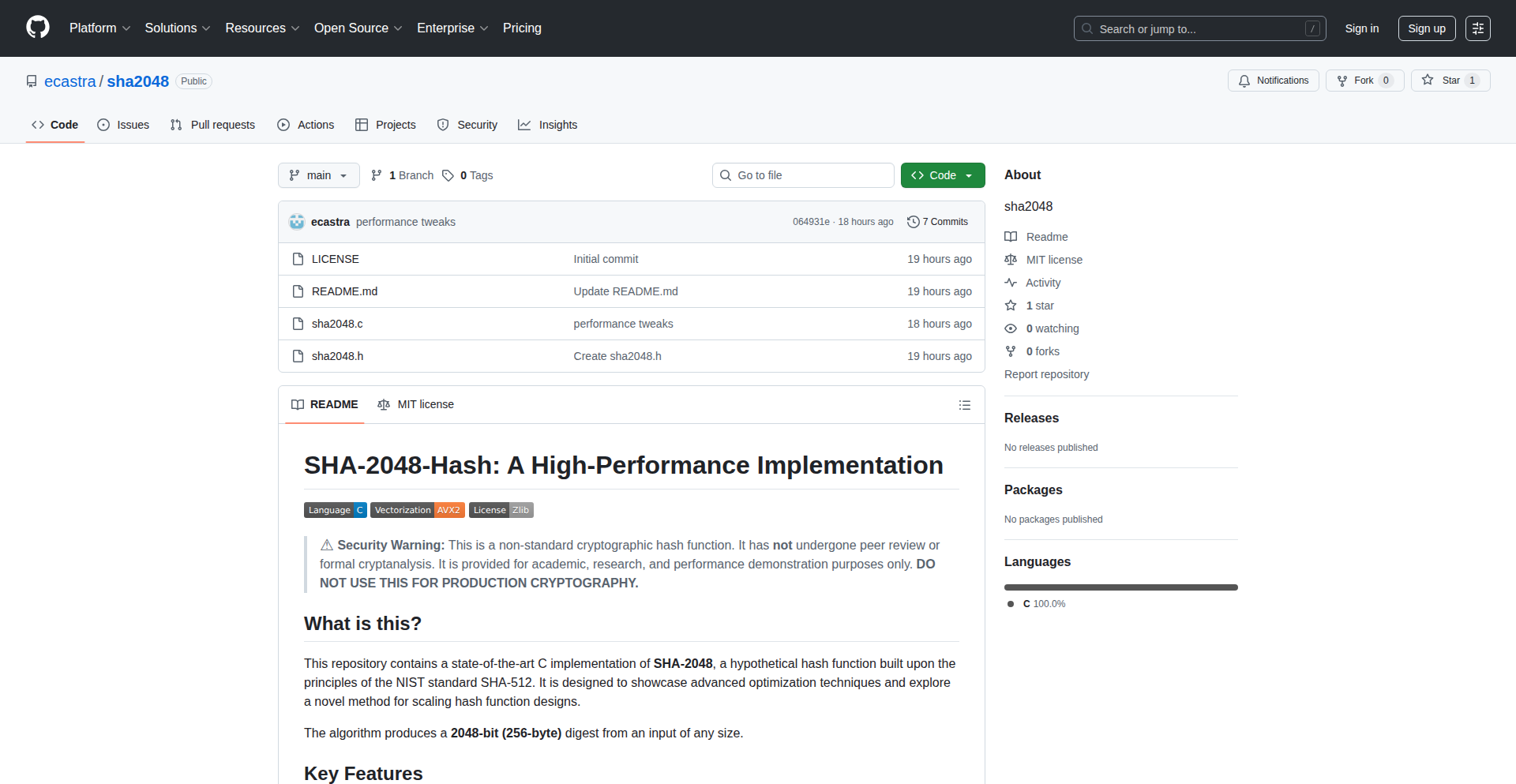
Author
phboot
Description
This project introduces SHA-2048, a novel 2048-bit hash function implemented with AVX2 vectorization for significantly faster computation. It tackles the performance bottlenecks of traditional hashing algorithms in high-throughput applications by leveraging modern CPU instruction sets. This innovation is particularly useful for scenarios requiring rapid and secure data integrity checks.
Popularity
Points 2
Comments 0
What is this product?
SHA-2048 is a custom-designed cryptographic hash function that generates a 2048-bit output. Its core innovation lies in its implementation using AVX2 vector instructions, a set of advanced commands that allow a single instruction to process multiple data points simultaneously. This drastically speeds up the hashing process compared to traditional, single-data-point operations. Runtime dispatch further optimizes performance by selecting the most efficient hashing method based on the CPU's capabilities. So, what does this mean for you? It means faster processing for tasks like data integrity verification and secure storage, especially in demanding environments.
How to use it?
Developers can integrate SHA-2048 into their applications by leveraging its C library. This typically involves including the library's header files and calling the provided hashing functions. For instance, you might use it to quickly hash large files for transfer or storage, or to generate unique identifiers for data blocks in distributed systems. The runtime dispatch ensures that the implementation automatically adapts to your hardware, offering optimal performance without manual configuration. This makes it easy to drop into existing workflows to boost speed. So, how does this help you? It offers a plug-and-play performance upgrade for any process that relies on hashing.
Product Core Function
· 2048-bit Hash Output: Generates a large, unique fingerprint for any input data, crucial for ensuring data integrity and authenticity. This is useful for detecting accidental corruption or malicious tampering.
· AVX2 Vectorization: Utilizes advanced CPU instructions to process multiple data chunks in parallel, leading to significant speed improvements in hash computation. This is valuable for performance-critical applications handling large volumes of data.
· Runtime Dispatch: Dynamically selects the most efficient hashing implementation based on the CPU's available instruction sets at runtime. This ensures optimal performance across different hardware configurations without developer intervention.
· C Library Integration: Provides a straightforward API for developers to integrate the SHA-2048 hashing capabilities into their C/C++ projects. This allows for easy adoption and enhancement of existing applications.
Product Usage Case
· Secure File Integrity Verification: In a scenario where large files are downloaded or transmitted, SHA-2048 can be used to quickly generate a hash of the received file. This hash can then be compared against a known good hash to verify that the file has not been corrupted or altered during transit. This is particularly useful for software distribution and large data transfers.
· Fast Data Deduplication: In cloud storage or backup systems, SHA-2048 can generate hashes for incoming data blocks. By comparing these hashes, the system can identify and avoid storing duplicate blocks, saving significant storage space and improving efficiency. The speed of SHA-2048 makes this feasible for large datasets.
· High-Performance Logging and Auditing: Applications that generate extensive logs can use SHA-2048 to create compact, unique identifiers for each log entry or batch of entries. This can significantly speed up log analysis and integrity checks, ensuring that audit trails are both secure and efficient to process.
· Cryptocurrency and Blockchain Applications: While not a replacement for established blockchain hashing algorithms, the principles of vectorized hashing can inspire faster block verification or transaction processing in future blockchain designs. This project showcases how to push performance boundaries in cryptographic operations.
36
SparkSliderJS
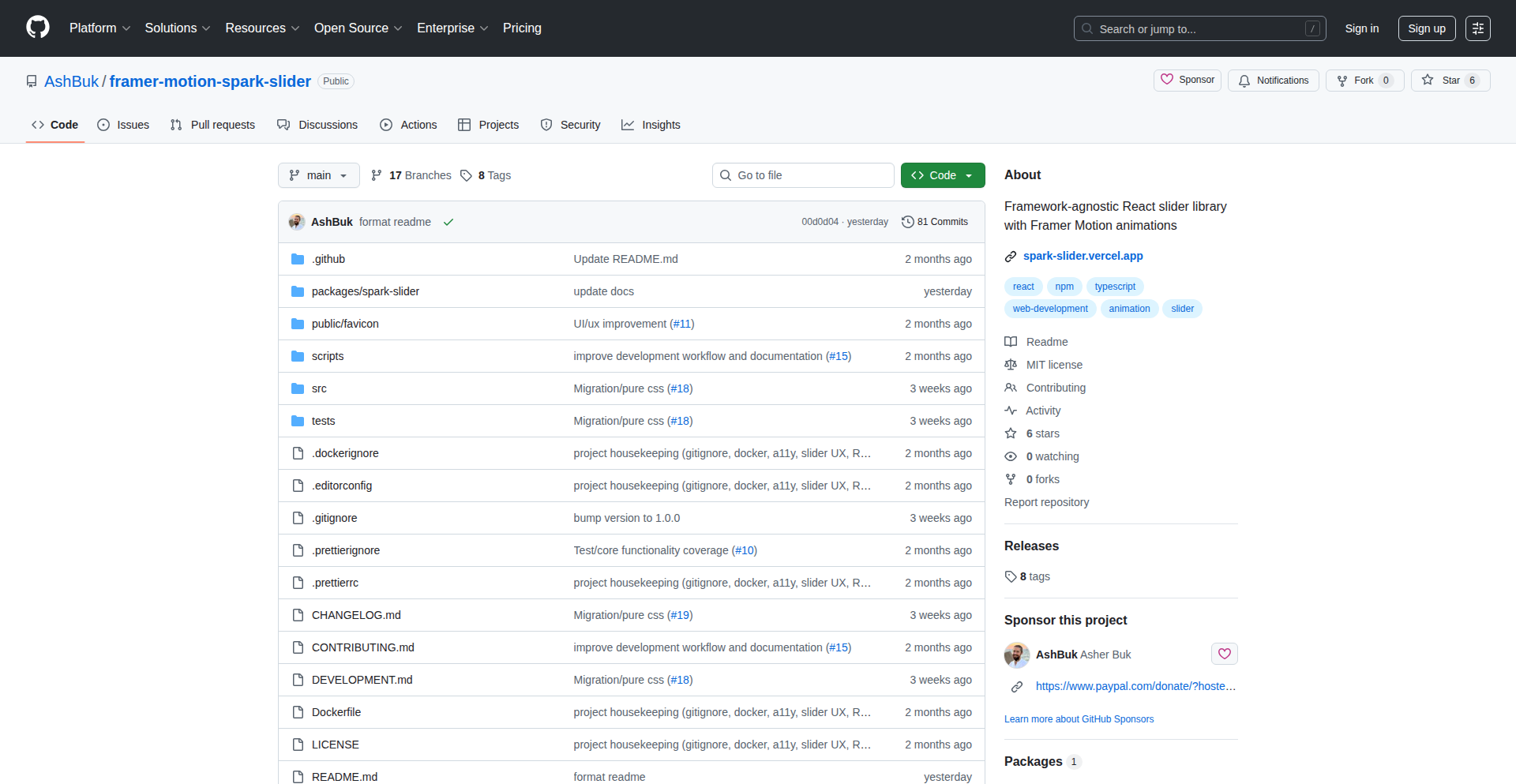
Author
AshBuk
Description
A hyper-optimized, 12KB React carousel component built with TypeScript. It leverages efficient rendering and minimal dependencies to provide a smooth user experience for showcasing content, solving the problem of bloated, slow-loading carousel libraries in modern web development. This means your website will load faster and feel more responsive, even on less powerful devices.
Popularity
Points 1
Comments 1
What is this product?
SparkSliderJS is an ultra-lightweight carousel library for React applications, weighing in at just 12 kilobytes and written entirely in TypeScript for enhanced developer experience and type safety. Its core innovation lies in its performance-first design, utilizing techniques like virtualized rendering and optimized event handling to ensure smooth animations and quick initial load times. This approach significantly reduces the overhead typically associated with carousel components, making it an ideal choice for performance-critical applications or projects with strict bundle size limitations. So, it's a super fast and tiny way to show off images or other content in a slideshow format, without slowing down your website. This helps your users see what you want them to see quickly and without frustration.
How to use it?
Developers can integrate SparkSliderJS into their React projects by installing it via npm or yarn. The component is designed to be highly composable and declarative, allowing for easy customization of slides, transitions, and navigation elements through props. For instance, you can quickly set up a carousel by importing the `SparkSlider` component and passing an array of slide content. Advanced customization can be achieved by leveraging its API for controlling playback, responsive adjustments, and custom event listeners. Think of it as a building block you can easily plug into your existing React website. This means you can quickly add eye-catching image galleries or product showcases to your site with minimal coding effort.
Product Core Function
· Optimized Rendering Engine: Leverages virtual DOM diffing and minimal re-renders to ensure smooth transitions and high frame rates, leading to a buttery-smooth user experience when cycling through content. This translates to happier users who don't experience stuttering animations.
· TypeScript Support: Provides static typing for enhanced developer productivity and reduced runtime errors. This means fewer bugs and easier maintenance for your codebase, saving you time and headaches.
· Ultra-Lightweight Footprint (12KB): Achieves exceptional bundle size optimization, resulting in faster page load times and improved overall website performance. This is crucial for SEO and user retention, as slow sites often lose visitors.
· Declarative API: Allows for easy configuration and control of carousel behavior through React props, simplifying integration and customization. This makes it straightforward for developers to get the carousel working exactly as they envision it, without complex setup.
· Responsive Design: Adapts seamlessly to various screen sizes and devices, ensuring content is displayed optimally across desktops, tablets, and mobile phones. This guarantees your content looks great and is accessible to everyone, no matter their device.
Product Usage Case
· E-commerce Product Galleries: Displaying multiple product images in a compact and interactive format on product detail pages. This helps customers view more product variations without overwhelming the page, potentially leading to more sales.
· Hero Banners with Multiple Calls to Action: Creating engaging full-width sliders at the top of a homepage to highlight promotions or key features with different links. This allows businesses to grab visitor attention immediately and direct them to specific areas of their site.
· Image Portfolios for Creatives: Showcasing a collection of artwork, photography, or design projects in a visually appealing and organized manner. This provides artists and designers with a professional way to present their work to potential clients.
· News Article or Blog Post Image Carousels: Embedding a series of related images within an article to enhance storytelling and visual appeal. This makes long articles more engaging and easier to digest by breaking up text with relevant imagery.
· Onboarding Tutorials or Feature Spotlights: Guiding new users through application features or providing step-by-step instructions using a sequence of screens. This can significantly improve user adoption and understanding of a product or service.
37
VT Code - Semantic Coding Agent
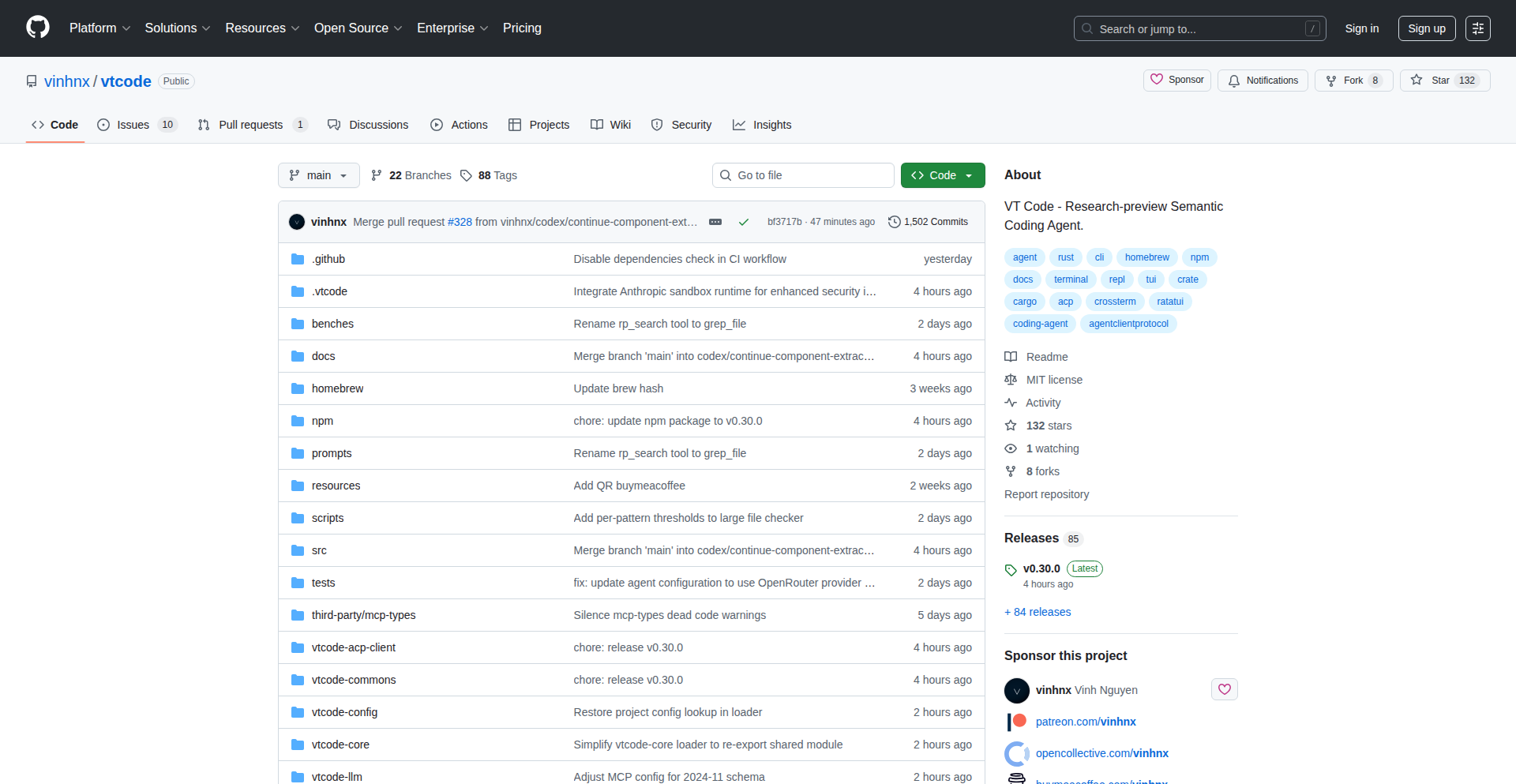
Author
vinhnx
Description
VT Code is a research preview semantic coding agent designed to help developers understand and interact with code more intelligently. It analyzes code semantically, offering insights and aiding in tasks like code comprehension and explanation. Its innovation lies in its ability to interpret the meaning and intent behind code, not just its syntax. This offers a new way for developers to explore and engage with complex codebases, essentially providing them with a knowledgeable assistant that understands code context. For developers, this means less time spent deciphering obscure code and more time building. The core value is in accelerating the learning curve and improving productivity by making code more understandable.
Popularity
Points 1
Comments 1
What is this product?
VT Code is a research preview semantic coding agent that goes beyond traditional code analysis by understanding the meaning and intent within code. Instead of just checking if the code follows the rules (syntax), it tries to figure out *what* the code is trying to achieve (semantics). Think of it like a human code reviewer who can explain complex logic in simple terms. The innovation is in its ability to infer relationships between different parts of the code, identify patterns, and explain the purpose of code blocks. This is achieved through advanced Natural Language Processing (NLP) and machine learning techniques applied to code. So, for you, it means getting deeper insights into your code and the code you encounter, helping you grasp its functionality faster and more accurately.
How to use it?
Developers can use VT Code as a powerful tool for code exploration and learning. Imagine you're presented with a large, unfamiliar codebase. You can feed sections of this code into VT Code, and it will provide explanations of what specific functions do, how different variables are used, and the overall logic of a particular module. It can also help in identifying potential areas for refactoring or understanding the impact of changes. This can be integrated into development workflows by running it against code snippets or entire files, acting as an intelligent documentation generator or a debugging assistant that explains the 'why' behind errors. For you, this means reducing the time spent on manual code archaeology and getting immediate, context-aware explanations that boost your understanding and efficiency.
Product Core Function
· Code Explanation: Provides clear, natural language explanations of code snippets, functions, or entire files, breaking down complex logic into understandable terms. This is valuable for quickly grasping the purpose and functionality of unfamiliar code, reducing onboarding time and increasing comprehension.
· Semantic Analysis: Identifies the meaning and intent behind code, understanding relationships between variables, functions, and data structures. This helps in understanding the underlying logic and potential implications of code, crucial for effective debugging and maintenance.
· Code Summarization: Generates concise summaries of code sections, highlighting key operations and their purpose. This allows developers to get a high-level overview of code without diving into every line, saving time and improving focus.
· Contextual Understanding: Understands how different parts of the code relate to each other within a larger project. This is invaluable for understanding dependencies, potential side effects of changes, and the overall architecture of a system.
· Knowledge Extraction: Extracts relevant information and insights from the code that can be used for documentation, learning, or identifying best practices. This empowers developers to learn from existing code and build better applications.
Product Usage Case
· Onboarding new developers to a large, legacy codebase: VT Code can quickly provide explanations for complex modules, allowing new team members to contribute effectively much sooner, solving the problem of slow integration and high initial learning curves.
· Understanding third-party libraries or open-source projects: Instead of sifting through dense documentation or source code, developers can use VT Code to get a semantic understanding of how a library works, enabling faster integration and debugging, thus resolving the challenge of opaque external dependencies.
· Refactoring and code optimization: By understanding the semantic meaning of code, VT Code can help identify redundant logic or areas that can be simplified, providing developers with actionable insights for improving code quality and performance, thereby addressing the need for efficient code maintenance.
· Learning a new programming language or paradigm: Developers can use VT Code to analyze examples written in an unfamiliar language, getting explanations of the syntax and underlying concepts, accelerating the learning process and reducing the frustration of encountering new coding styles.
38
SingularityGuardian AI
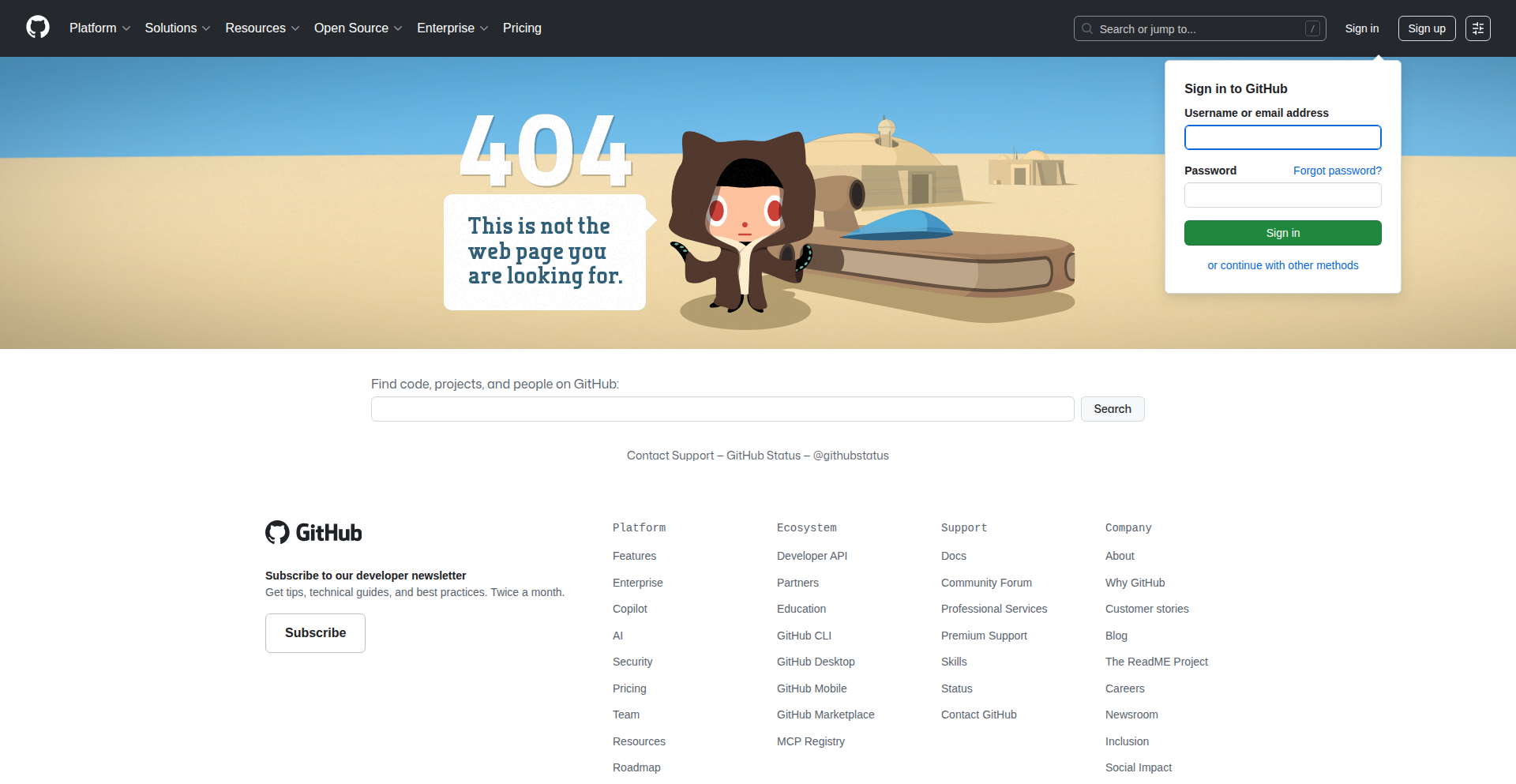
Author
Flamehaven
Description
SingularityGuardian AI is an open-source system that uses Physics-Informed Neural Networks (PINNs) to detect potential 'blow-up' singularities in Partial Differential Equations (PDEs), commonly found in complex simulations like fluid dynamics. This means it can predict when a simulation might become unstable and produce nonsensical results, offering an early warning system. The innovation lies in its ability to train these neural networks in stages, using high-precision optimization techniques to achieve extremely accurate predictions, even reaching machine-level precision. This is valuable because it helps prevent costly and time-consuming simulation failures, allowing engineers and scientists to identify critical points in their models before they break. The latest update brings enhanced training orchestration, memory-efficient optimization, and easier integration with existing simulation tools.
Popularity
Points 1
Comments 1
What is this product?
SingularityGuardian AI is a sophisticated tool built on the concept of Physics-Informed Neural Networks (PINNs). Think of PINNs as AI models that don't just learn from data, but also understand the underlying physical laws described by mathematical equations (PDEs). This project specifically targets the detection of 'singularities,' which are points in a simulation where things go haywire – imagine a fluid simulation where the velocity suddenly becomes infinitely large. Traditional methods might struggle to predict these, but SingularityGuardian AI uses its understanding of physics and advanced machine learning techniques to predict these critical instability points. It achieves this by training its AI in multiple steps, and using a very precise method called Gauss–Newton optimization to ensure its predictions are incredibly accurate (down to 10⁻¹³ error levels). The real innovation here is proactively identifying potential simulation failures. So, this helps you avoid running simulations that will inevitably crash or produce unreliable results.
How to use it?
Developers can leverage SingularityGuardian AI through its command-line interface (CLI), Docker containers for easy deployment, or a Gradio web interface for interactive use. It's designed to integrate with existing scientific computing workflows. For instance, if you're running fluid dynamics simulations using a standard CFD solver that outputs data in `.npz` files, SingularityGuardian AI can ingest this output. It can then analyze the simulation's state and predict if it's heading towards an unstable singularity. This allows you to intervene or adjust simulation parameters early on. It’s also built to work with advanced machine learning frameworks like PyTorch (specifically with FSDP for distributed training) and supports optimization techniques like K-FAC, which are key for handling large and complex models. The value for developers is in having a robust tool to add a layer of predictive stability analysis to their complex simulations, reducing the risk of unexpected failures and saving significant computational resources and time.
Product Core Function
· Predicts instability thresholds: Identifies the 'lambda' values that indicate when a simulation is likely to become unstable, providing a quantitative measure of risk. This helps engineers understand the safety margins of their simulations.
· Multi-stage PINN training: Trains the AI models in progressive steps to improve accuracy and stability, making the detection process more robust. This means the predictions are more reliable and less prone to false alarms.
· High-precision Gauss–Newton optimizer: Uses an advanced optimization algorithm to achieve extremely accurate predictions, minimizing errors and increasing confidence in the detected singularities. This ensures that when a singularity is flagged, it's a genuine concern.
· Rank-1 Hessian + EMA for memory-efficient optimization: A clever technique to reduce the memory footprint during optimization, allowing the system to run on less powerful hardware or handle larger problems. This makes advanced AI analysis more accessible.
· Residual certificate generation: Creates verifiable proof of the simulation's state and the detected singularity, which can be useful for debugging and validation. This adds a layer of trust and transparency to the results.
· CLI bridge to external CFD solver output: Easily integrates with simulation data from common solvers, allowing seamless analysis of existing simulation results. This means you don't have to rewrite your simulation setup to use this tool.
Product Usage Case
· In fluid dynamics research, a team is simulating airflow around an aircraft wing. They use SingularityGuardian AI to analyze simulation data in real-time. The AI predicts that at a certain angle of attack and speed, the airflow simulation is approaching a turbulence singularity. This early warning allows the team to adjust their simulation parameters to avoid a complete breakdown, saving hours of computation and enabling them to explore critical flight regimes more safely.
· A materials science researcher is simulating the behavior of a new alloy under extreme pressure. The simulation involves complex PDEs. SingularityGuardian AI analyzes the simulation's stress and strain tensor outputs. It flags a potential singularity before the simulation reaches a point of irreversible material failure. This insight helps the researcher understand the material's limits and design experiments more effectively.
· A software developer building a physics engine for a video game needs to ensure that object interactions don't lead to unpredictable physics glitches. They integrate SingularityGuardian AI to monitor the internal state of their physics calculations. If the AI detects a potential singularity, it triggers a more robust collision response or temporarily freezes the affected objects, preventing game-breaking bugs and ensuring a smoother player experience.
39
Copilot AI Agent

Author
Fra_sol
Description
Copilot AI Agent is a suite of free AI-powered tools designed to help developers write, understand, and analyze code. It leverages artificial intelligence to act as a smart assistant, offering innovative ways to streamline the coding process and enhance code comprehension.
Popularity
Points 1
Comments 1
What is this product?
Copilot AI Agent is essentially a collection of intelligent assistants for programmers. Its core innovation lies in applying advanced AI techniques, particularly large language models, to understand the context of your code and provide relevant assistance. Think of it as having a super-smart coding buddy who can suggest code completions, explain complex snippets, and even help identify potential issues, all without requiring extensive setup. So, what's in it for you? It helps you code faster, understand unfamiliar codebases more easily, and potentially reduce errors, saving you time and frustration.
How to use it?
Developers can integrate Copilot AI Agent into their existing workflows. This typically involves installing a plugin or extension for their preferred Integrated Development Environment (IDE), such as VS Code or JetBrains IDEs. Once installed, the agent will begin analyzing the code being written or viewed. It can be invoked directly through specific commands or prompts within the IDE, or it might offer suggestions contextually as you type. For example, if you start typing a function, the agent might suggest the rest of the code based on the surrounding context. So, how can you use this? By plugging it into your favorite coding environment, you get instant AI assistance directly where you work, making your development process smoother and more efficient.
Product Core Function
· Intelligent Code Completion: The AI analyzes your current code and suggests entire lines or blocks of code, significantly speeding up the writing process. This is valuable because it reduces repetitive typing and helps you explore common coding patterns without having to recall them perfectly.
· Code Explanation: The agent can break down complex or unfamiliar code snippets into simpler, understandable explanations. This is useful for onboarding new team members, understanding legacy code, or learning new programming concepts, thereby making it easier to grasp what's happening in your code.
· Code Analysis and Refactoring Suggestions: It can identify potential bugs, performance bottlenecks, or suggest ways to improve the structure and readability of your code. This helps you write more robust and efficient software by proactively addressing issues.
· Natural Language to Code Generation: You can describe what you want your code to do in plain English, and the agent will attempt to generate the corresponding code. This is a powerful tool for rapid prototyping and for developers who may not be experts in a specific language, allowing you to translate your ideas into working code more quickly.
Product Usage Case
· A web developer working on a new feature can use the code completion to quickly generate boilerplate HTML, CSS, and JavaScript, reducing the time spent on repetitive setup. This means they can focus on the unique logic of the feature.
· A junior developer encountering a dense piece of legacy C++ code can use the explanation feature to understand its functionality without needing to ask multiple senior developers. This accelerates their learning curve and allows them to contribute sooner.
· A Python programmer building a data processing script can describe a complex transformation in natural language, and Copilot AI Agent can generate the Python code to perform it, saving hours of manual coding and debugging.
· A developer debugging a tricky bug can ask the agent to analyze a specific function, potentially receiving insights into why it's behaving unexpectedly, leading to faster problem resolution.
40
Stickyflo
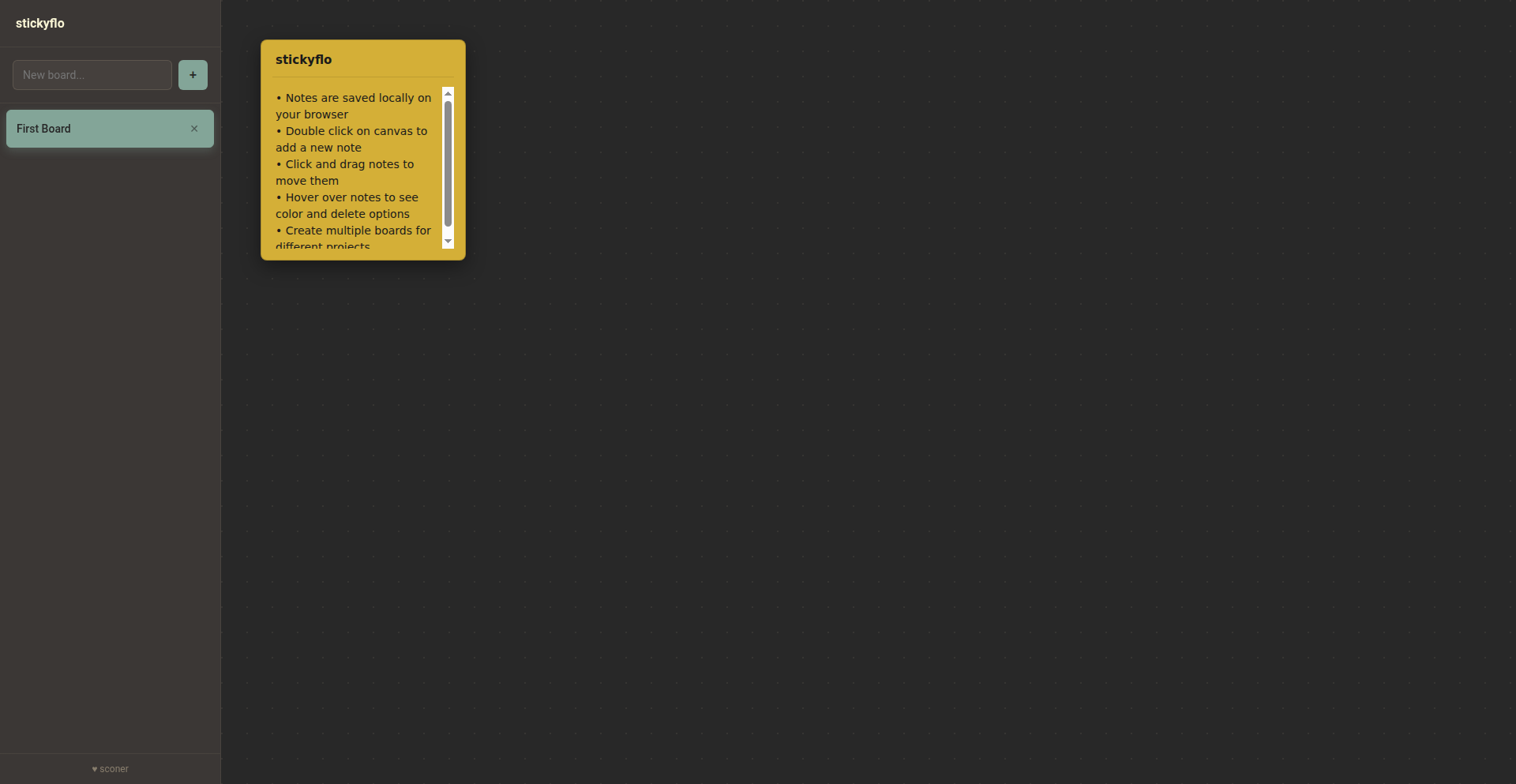
Author
abhishekbasu
Description
Stickyflo is a minimalist desktop application for managing sticky notes, offering a drag-and-drop interface inspired by the visual simplicity of Excalidraw. It addresses the common pain point of disorganization with digital notes by providing a tactile, freeform way to arrange and interact with them, moving beyond traditional list-based note-taking apps.
Popularity
Points 2
Comments 0
What is this product?
Stickyflo is a desktop application designed for creating, editing, and arranging digital sticky notes. Its core innovation lies in its visual, freeform canvas. Instead of a linear list, you can place, resize, and move notes around on your screen much like physical sticky notes. This is achieved using a simple rendering engine that allows for direct manipulation of note elements, providing a more intuitive and spatial way to organize thoughts and tasks. Think of it as a digital whiteboard for your ephemeral ideas.
How to use it?
Developers can use Stickyflo as a personal brainstorming tool, a task organizer, or a way to visualize project workflows. Its drag-and-drop functionality allows for quick repositioning of notes as ideas evolve. You can integrate it by using it to jot down quick code snippets, API endpoints, or system design ideas that can then be easily rearranged and grouped. It's particularly useful for developers who prefer a visual approach to problem-solving and organization, offering a more tangible feel than many cloud-based note apps.
Product Core Function
· Freeform note placement and manipulation: Allows users to drag, drop, and resize notes anywhere on the canvas, providing a spatial organization method that aids memory and comprehension. This is useful for quickly sketching out ideas or reorganizing task lists.
· Minimalist interface: Focuses on core note-taking functionality without overwhelming users with complex features, ensuring ease of use and quick access to thoughts. This means less time fiddling with the tool and more time focusing on the content.
· Offline-first operation: Notes are stored locally, ensuring privacy and immediate accessibility without reliance on internet connectivity. This is valuable for capturing sensitive information or working in environments with unreliable internet.
· Keyboard shortcuts for quick actions: Enables rapid creation and management of notes through intuitive keyboard commands, speeding up workflow for frequent users. This translates to faster note-taking and less interruption to your coding flow.
Product Usage Case
· Visualizing API endpoint dependencies: A developer can create a sticky note for each API endpoint, then visually connect them on the Stickyflo canvas by dragging notes to represent relationships and dependencies, making complex API structures easier to understand. This helps in debugging and planning integrations.
· Brainstorming software architecture: When designing a new application, a developer can use Stickyflo to create notes for different modules, services, or features. By arranging these notes spatially and drawing connections, they can visualize the overall architecture and identify potential issues or areas for improvement. This provides a clear overview of the system design.
· Personal task management with visual prioritization: A developer can create sticky notes for tasks, color-coding them by priority and arranging them on the canvas from most to least important, providing an immediate visual cue for what needs attention. This makes prioritizing tasks more intuitive and actionable.
· Capturing and organizing code snippets: Quick code snippets or configuration details can be captured in individual notes and then grouped and arranged on the canvas for easy reference during development. This prevents the need to switch between multiple files or applications for frequently used code.
41
AI-Powered Persuasive Copy Generator
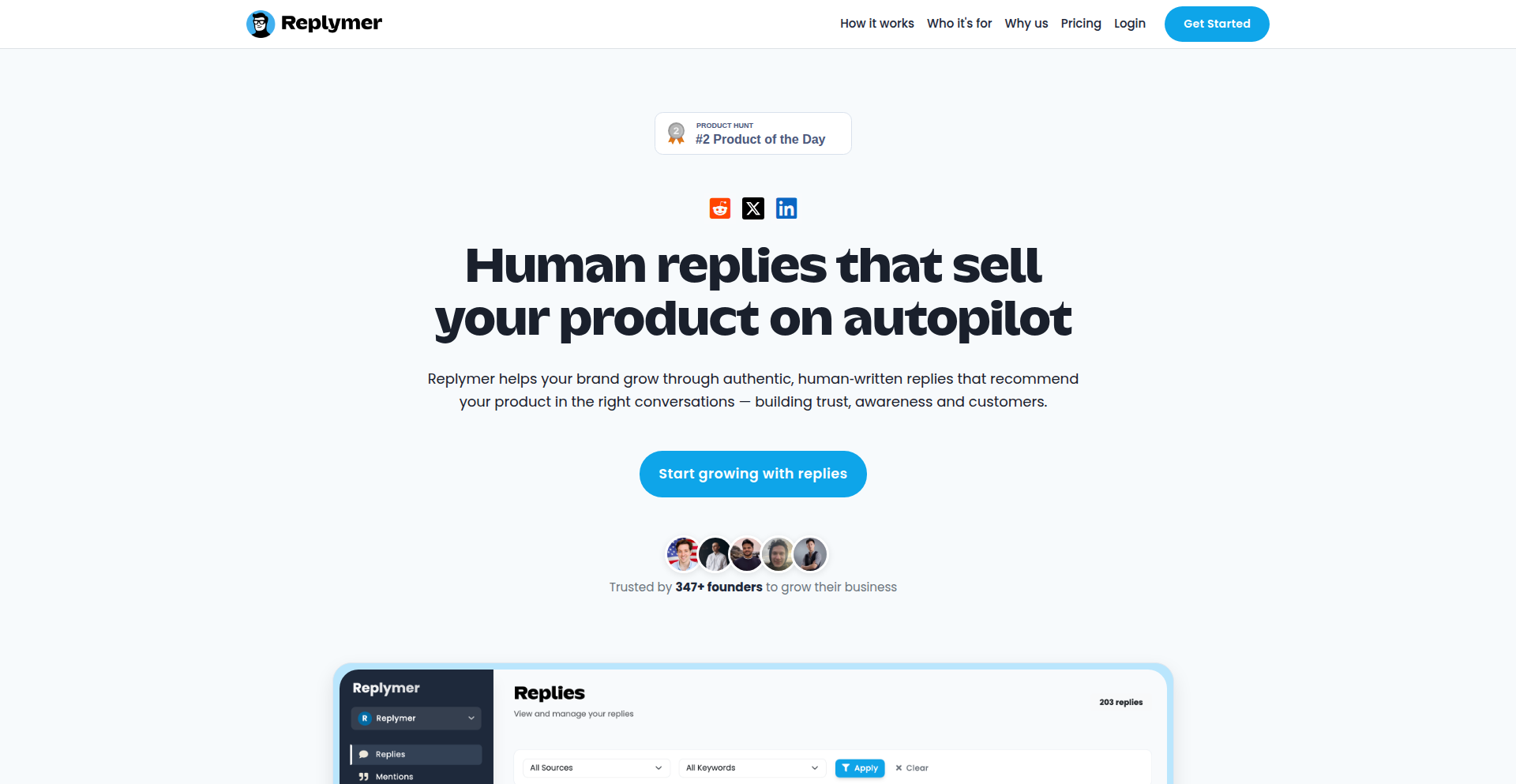
Author
AlexandrBel
Description
This project showcases an AI model designed to generate human-like, persuasive text for product descriptions, aiming to increase sales. The innovation lies in leveraging natural language generation (NLG) techniques to craft compelling marketing copy that resonates with potential customers, going beyond simple feature listing to emotional and benefit-driven language. It addresses the challenge of creating effective sales copy that often requires marketing expertise and copywriting skills, making it accessible to a broader range of developers and businesses.
Popularity
Points 1
Comments 1
What is this product?
This project is an AI-powered tool that automatically writes product descriptions designed to encourage sales. It uses advanced natural language processing (NLP) and generation (NLG) models. Instead of just stating what a product does, it focuses on understanding the benefits and emotional triggers that make people want to buy. The core innovation is the AI's ability to mimic the persuasive tone and structure of successful sales copy, making your product stand out and convincing customers to take action. So, what does this mean for you? It means you can get high-quality sales copy without needing to be a professional copywriter or spending a fortune on marketing agencies.
How to use it?
Developers can integrate this AI model into their applications, websites, or e-commerce platforms. For example, it can be used as a backend service that takes product details (like features, target audience, and unique selling points) as input and returns a persuasive description. It can also be presented as a standalone web application where users input product information and receive generated copy. The integration typically involves making API calls to the AI model. So, how can you use this? Imagine an e-commerce platform automatically generating compelling descriptions for every new product added, or a small business owner quickly generating marketing content for their online store.
Product Core Function
· Persuasive Text Generation: The AI crafts sales-oriented copy that highlights benefits and appeals to customer emotions, driving purchase intent. The value is in increasing conversion rates by making your product more appealing. This is useful for any business looking to sell more online.
· Customizable Output: The model can be tuned to generate copy for different product types, target audiences, and brand voices, ensuring relevance and effectiveness. The value is in tailoring your message for maximum impact. This is useful when you have diverse products or customer segments.
· Human-like Tone: The generated text is designed to sound natural and engaging, avoiding the robotic feel of some automated content. The value is in building trust and rapport with potential customers. This is useful for establishing a genuine connection with your audience.
· Efficiency and Scalability: The AI can generate multiple variations of copy quickly, saving time and resources compared to manual copywriting. The value is in rapid content creation and cost reduction. This is useful for businesses needing to produce a large volume of marketing material.
Product Usage Case
· E-commerce Product Descriptions: An online store can use this to automatically generate compelling descriptions for thousands of products, improving SEO and customer engagement, and ultimately leading to more sales. This solves the problem of tedious manual description writing for large catalogs.
· Marketing Email Campaigns: Businesses can generate persuasive subject lines and body copy for email marketing, increasing open rates and click-through rates. This helps in creating more effective and engaging email campaigns.
· Social Media Ad Copy: Developers can integrate this to create catchy and persuasive ad copy for platforms like Facebook or Instagram, improving ad performance and ROI. This addresses the need for attention-grabbing content in a crowded social media space.
· Landing Page Content: A startup can quickly generate persuasive copy for their landing pages to explain their value proposition and encourage sign-ups or purchases. This helps in rapidly iterating on marketing messages for new products or services.
42
Cooky AI Recipe Orchestrator
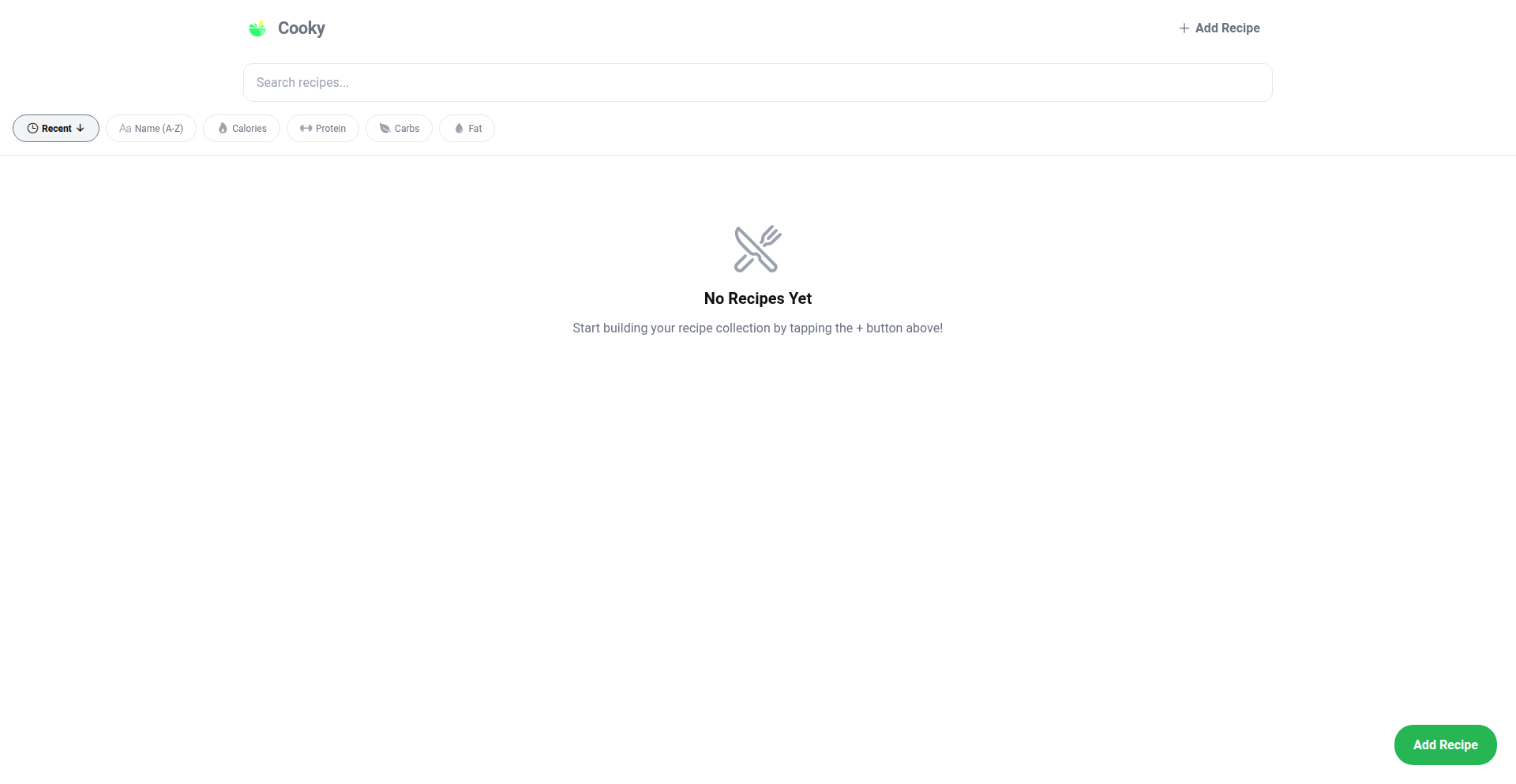
Author
dortal
Description
Cooky is an AI-powered recipe parsing and organization tool that transforms messy recipe content from the web into structured, actionable data. It tackles the common frustration of lengthy preamble text on recipe sites by using advanced AI to directly extract ingredients, instructions, and even intelligent timers. This significantly streamlines the cooking process, making recipes easily scalable and trackable. The innovation lies in its 'dumb scraper, smart parser' approach, relying on a powerful language model (GPT-4o-mini) to interpret diverse recipe formats, bypassing complex HTML scraping challenges. So, this helps you get to the actual cooking instructions faster and more reliably, regardless of the website's layout.
Popularity
Points 2
Comments 0
What is this product?
Cooky is a smart recipe assistant that uses Artificial Intelligence to understand and organize recipes. Instead of you having to sift through paragraphs of stories or navigate poorly structured websites, Cooky reads the recipe (from a URL or pasted text) and intelligently pulls out the essential information: what ingredients you need and the step-by-step instructions. Its unique 'dumb scraper, smart parser' method means it fetches the raw recipe content and then uses a powerful AI model (like GPT-4o-mini) to interpret it. This makes it incredibly versatile, handling even unusual or handwritten recipe formats. The real magic is how it turns unstructured text into usable data, even detecting phrases like 'bake for 25 minutes' and turning them into interactive countdown timers. So, this helps you avoid recipe website clutter and get straight to the useful parts, making cooking more efficient and enjoyable.
How to use it?
Developers can integrate Cooky into their applications or use it as a standalone tool. For web applications, you can leverage Cooky's backend (built with Supabase) to process recipe URLs or text. Simply send the recipe content to Cooky's API, and it will return structured JSON data containing ingredients, instructions, and detected timers. This JSON can then be used to display recipes cleanly within your app, generate shopping lists, or power interactive cooking guides. For a personal cooking companion, you can use the web app directly by pasting a recipe URL or text. The iOS version, currently in TestFlight, offers a native mobile experience. So, this provides a flexible way to embed recipe intelligence into your projects or simply manage your favorite recipes more effectively.
Product Core Function
· AI Recipe Parsing: Extracts structured recipe data from any URL or plain text using GPT-4o-mini, handling diverse formats. Value: Eliminates manual data entry and website navigation frustration, providing clean, usable recipe information. Use Case: Quickly digitizing family recipes or creating a unified recipe database from various online sources.
· Automatic Timer Detection: Identifies time-based instructions within recipe steps (e.g., 'simmer for 15 minutes') and converts them into interactive countdown buttons. Value: Enhances the cooking experience by providing real-time timers, reducing the need to constantly check the clock. Use Case: A mobile cooking app that guides users through recipes with integrated timers.
· Serving Scalability: Automatically recalculates ingredient quantities when users adjust the number of servings. Value: Simplifies meal planning and reduces the risk of errors when cooking for different group sizes. Use Case: A recipe app that allows users to easily double or halve a recipe for their needs.
· Progress Tracking: Allows users to check off ingredients as they are used and steps as they are completed. Value: Provides a clear overview of cooking progress, helping users stay organized and on track. Use Case: A personal recipe organizer that helps users manage complex or multi-stage recipes.
· Flexible Data Storage: Utilizes Supabase with JSONB for a flexible schema, capable of handling varied recipe data structures. Value: Ensures that the system can adapt to different types of recipe information without rigid limitations. Use Case: Building a robust recipe management system that can evolve with new recipe data types.
Product Usage Case
· A food blogger wants to easily share their recipes in a structured format that their audience can use in other recipe apps or smart kitchen devices. Cooky can parse their blog posts, extract ingredients and steps, and provide this data as clean JSON. So, this makes their recipes more accessible and functional for a wider range of uses.
· A developer is building a meal planning application and needs a reliable way to ingest recipes from various online sources. Instead of building complex scrapers for each site, they can use Cooky's AI parser to get consistent, structured recipe data, regardless of the source website's layout. So, this significantly reduces development time and effort in data acquisition.
· A home cook loves trying new recipes but gets frustrated by long introductory stories on recipe websites. They can paste the recipe URL into Cooky, get the clean ingredients and instructions instantly, and even have timers automatically set up. So, this makes the cooking process more direct and less time-consuming.
· A developer is creating a smart cookbook for a tablet. They can integrate Cooky's functionality to parse recipes and then display them with interactive timers and checkable steps, providing a seamless cooking experience on a touch interface. So, this enables the creation of a modern, user-friendly digital cookbook.
43
Namefi: Tokenized Domain Realm
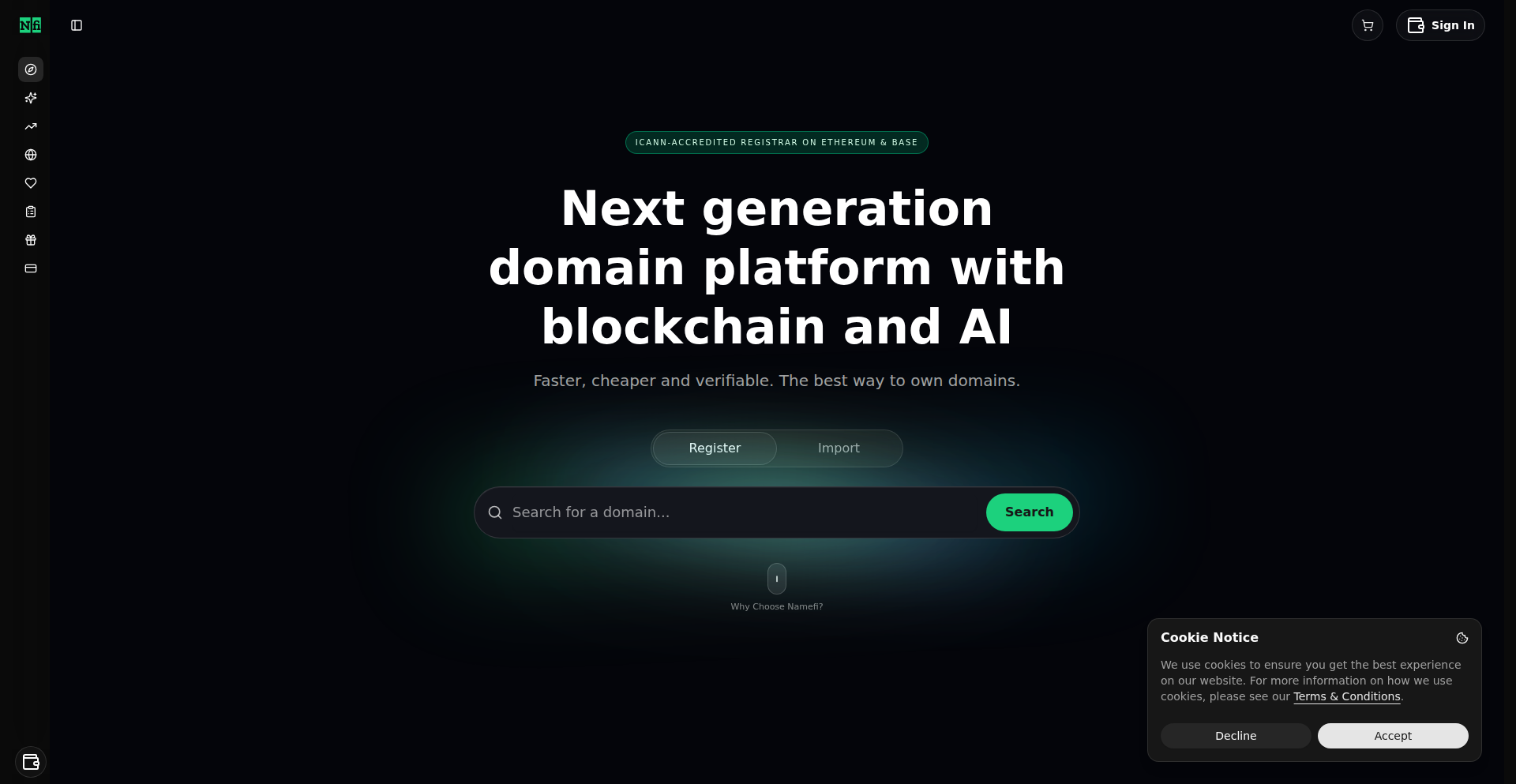
Author
xinbenlv
Description
Namefi is a modern domain platform that leverages NFTs (or cryptographic tokens for interoperability) to represent domain ownership, enabling trading and DeFi integration. It also incorporates AI for brand name generation, aiming to modernize the traditional domain registration and management experience.
Popularity
Points 1
Comments 1
What is this product?
Namefi is a novel domain platform that reimagines domain ownership by tokenizing domains as NFTs on the blockchain. This means your domain is no longer just a string of text in a centralized database, but a unique digital asset that you truly own and can trade, use in decentralized finance (DeFi) applications, or integrate into future internet protocols. The innovation lies in applying blockchain's cryptographic principles and interoperability to domains, alongside AI for creative brand name suggestions. So, what's the benefit for you? You get true digital ownership, the ability to easily trade your domain like any other asset, and a more future-proof way to manage your online identity.
How to use it?
Developers can interact with Namefi by registering new domains, which will be minted as NFTs. These NFTs can then be managed through standard blockchain wallets and marketplaces. For integration, Namefi provides APIs and SDKs that allow developers to build decentralized applications (dApps) that recognize and utilize these tokenized domains. For example, you could build a decentralized website hosting service where domain ownership is verified via the NFT. The AI brand generation feature can be accessed through a user-friendly interface, helping you brainstorm and secure a unique domain name. So, how does this help you? You can easily create and manage your digital assets, build new kinds of internet experiences that rely on verifiable ownership, and get creative with branding.
Product Core Function
· NFT-based Domain Ownership: Domains are represented as unique cryptographic tokens (NFTs) on the blockchain, providing verifiable and transferable ownership. This means you can buy, sell, or lease your domain like any other digital asset, and it's secured by cryptography. This is valuable because it gives you true control and liquidity over your online identity.
· DeFi Integration for Domains: Tokenized domains can be used as collateral in decentralized finance protocols, allowing for novel financial applications and lending. This unlocks new ways to leverage your domain name for financial gain or access to capital. This is valuable because it transforms your domain from an online address into a financial instrument.
· AI-Powered Brand Generation: An integrated AI engine assists users in generating creative and relevant brand names for their domains, simplifying the naming process. This helps you find a unique and memorable name for your project or business. This is valuable because it reduces the friction in brand discovery and naming.
· Interoperable Domain System: Designed for future internet protocols, ensuring compatibility with emerging decentralized web technologies. This future-proofs your online presence and ensures your domain can be used across various decentralized platforms. This is valuable because it prepares your digital assets for the evolution of the internet.
Product Usage Case
· Building a decentralized naming service for a new metaverse: Developers can use Namefi to create custom domain names within a virtual world, where ownership is managed by NFTs, ensuring each virtual land or identity has a unique, tradable identifier. This solves the problem of centralized control and lack of true ownership in virtual spaces.
· Creating a decentralized application that allows users to stake their tokenized domains to earn rewards: Users can lock up their Namefi domains in a DeFi protocol to earn passive income, similar to staking cryptocurrencies. This provides a new avenue for domain holders to generate value from their assets.
· Developing a blockchain-based content delivery network (CDN) where domain ownership is verified via NFTs: Websites can be hosted on a decentralized network, and their domains are cryptographically verified by their NFTs, ensuring authenticity and preventing spoofing. This enhances security and decentralization for web hosting.
· Using the AI brand generator to brainstorm a catchy domain name for a new tech startup, then immediately minting and trading it on a secondary marketplace: This streamlined process allows entrepreneurs to quickly secure a brandable domain and explore its market value. This solves the challenge of finding and acquiring a premium domain name efficiently.
44
ComfortView: ReadabilityEnhancer
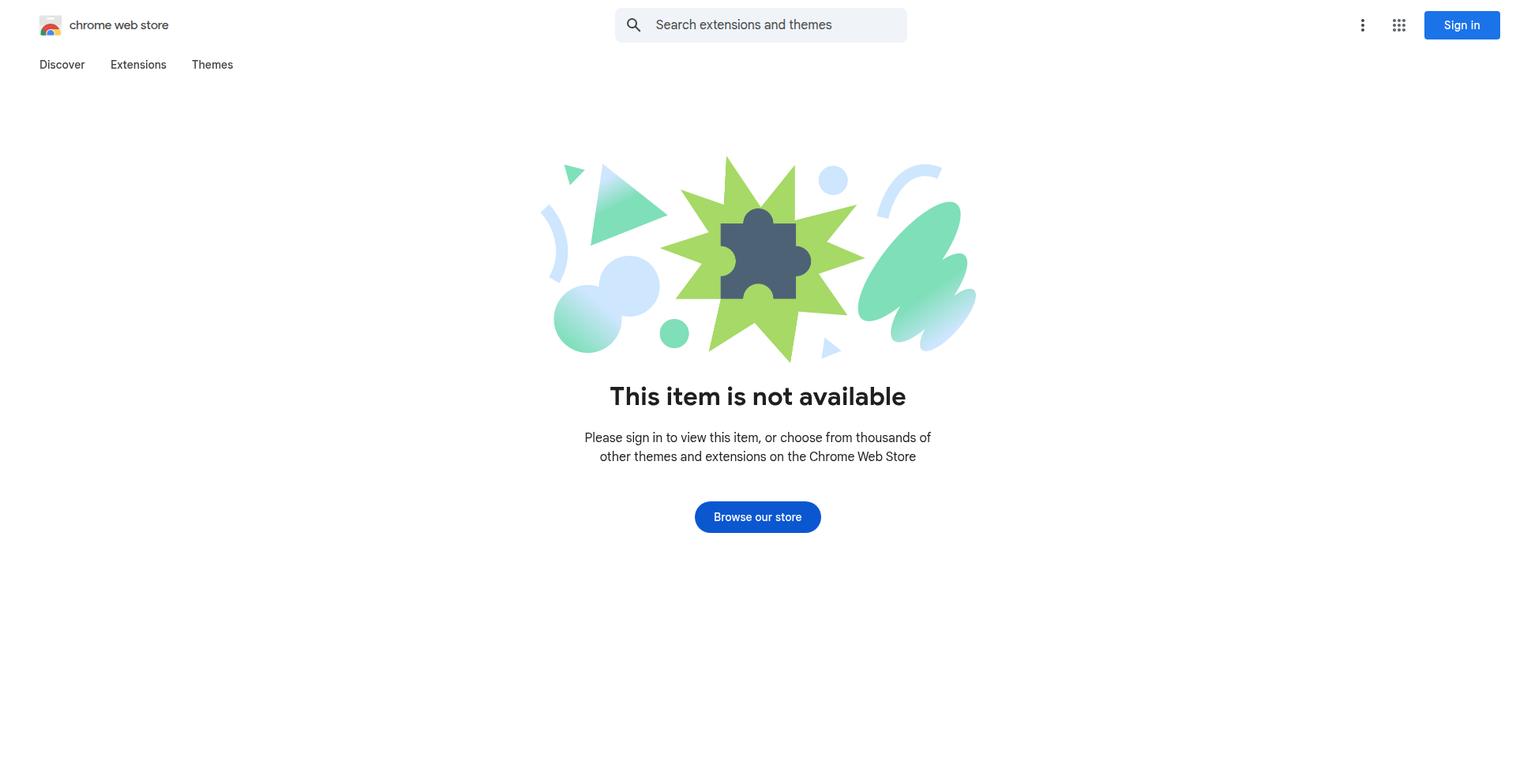
Author
uscnep-hn
Description
ComfortView is a browser extension designed to significantly improve the reading experience on the web. It leverages scientifically proven design principles to reduce eye strain and enhance comprehension. Instead of just stripping away ads and clutter, it intelligently reformats content with a sepia background, optimized line spacing, and ideal line lengths, making long-form reading more comfortable and accessible. This directly addresses the problem of digital fatigue caused by typical webpage layouts.
Popularity
Points 2
Comments 0
What is this product?
ComfortView is a browser extension that applies research-backed design choices to any webpage to make text easier and more comfortable to read. It works by creating a custom reading environment. Think of it like switching to a special reading mode for your eyes. The core innovation lies in its application of specific ergonomic principles: a soft sepia background that's easier on the eyes than bright white, increased line spacing (1.5x) so lines don't feel crammed together, optimized line lengths (50-75 characters) to prevent your eyes from jumping around too much, and clean, simple fonts that are easy to see on screens. This is valuable because it directly tackles the discomfort and fatigue many people experience when reading online for extended periods, making it easier for anyone to focus and absorb information.
How to use it?
Developers and users can install ComfortView as a standard browser extension (available for Chrome and Firefox). Once installed, it can be toggled on or off on any webpage with a simple click. For developers looking to integrate similar readability features into their own applications, the underlying principles and the open-source nature of ComfortView (linked on GitHub) provide a blueprint. Developers can analyze its code to understand how these visual adjustments are implemented, potentially adapting these techniques for richer content display in their own projects or even building custom readability tools.
Product Core Function
· Sepia Background: Applies a soft, low-glare sepia tone to the background, reducing harsh white light exposure and thus eye strain. This means your eyes feel less tired after reading for a long time.
· 1.5x Line Spacing: Increases the space between lines of text, making it much easier to follow along and preventing your eyes from getting lost. This improves reading flow and comprehension.
· Optimized Line Length: Adjusts text width to be between 50-75 characters per line, which is the optimal range for minimizing eye movement and fatigue. This makes scanning and reading lines feel more natural and less effortful.
· Clean Sans-Serif Fonts: Utilizes clear, easy-to-read sans-serif fonts, ensuring text is sharp and legible on all screen sizes. This guarantees that the content is presented without visual distractions, enhancing clarity.
Product Usage Case
· Reading lengthy articles or research papers: Users can enable ComfortView to make the dense text less overwhelming and reduce eye fatigue during extended reading sessions, ensuring they can absorb more information without discomfort.
· Individuals with visual sensitivities or dyslexia: The carefully chosen color palette, spacing, and font contribute to a more accessible reading experience, helping those who might struggle with standard webpage layouts to read more effectively and comfortably.
· Developers building content-heavy applications: The principles behind ComfortView can be studied and applied to design user interfaces that prioritize readability for their users, making the application more pleasant to use for tasks involving significant text consumption.
· Anyone experiencing digital eye strain: By simply installing and activating ComfortView, users can immediately notice a difference in how comfortable their eyes feel when browsing the web, turning a potentially jarring experience into a soothing one.
45
Claude Skills Directory
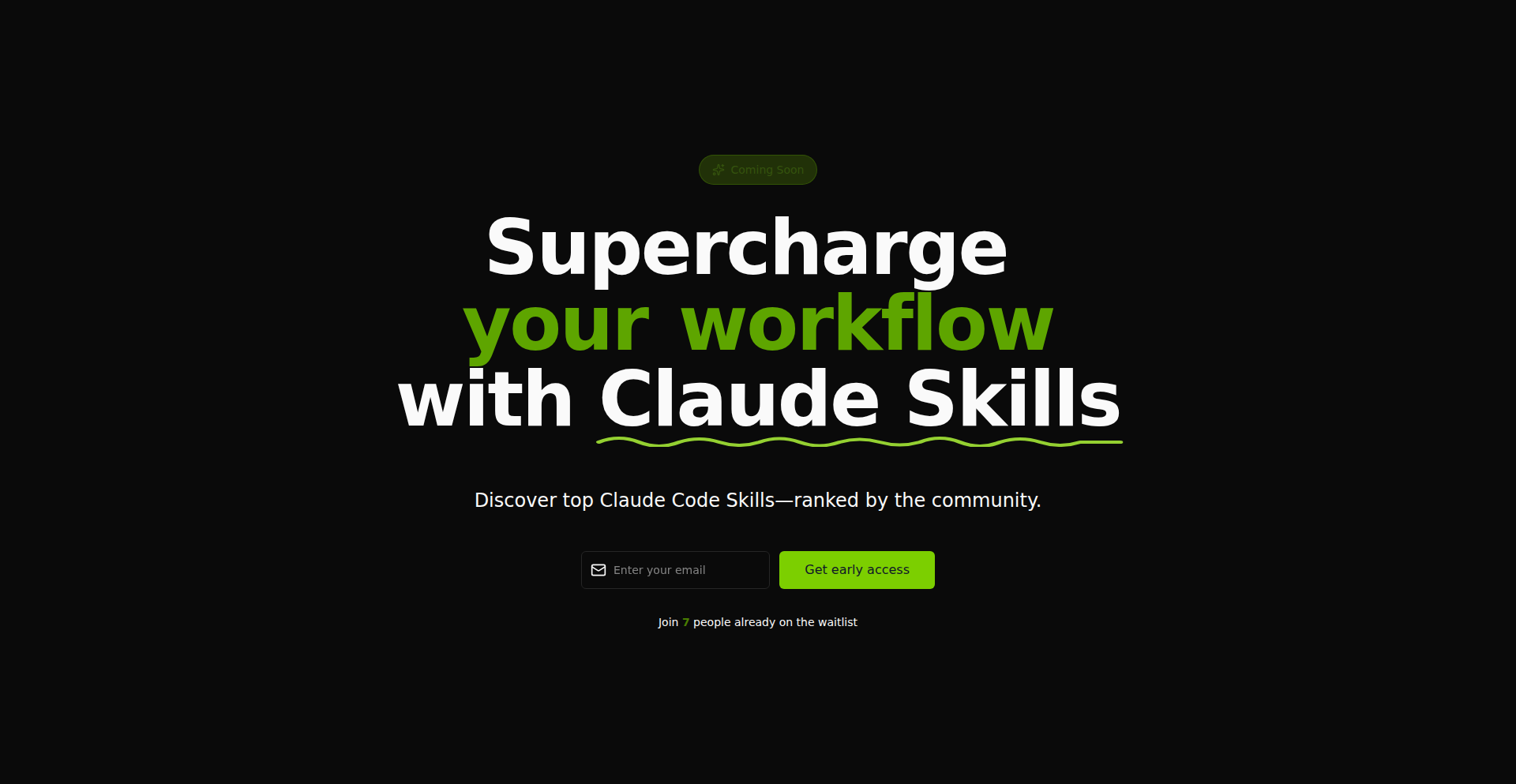
Author
iosifnicolae2
Description
A curated directory of functionalities that can be plugged into Claude, enabling users to extend its capabilities. It focuses on making complex AI interactions more accessible and programmable by organizing and presenting these 'skills' in a structured, discoverable format. This project innovates by creating a marketplace for AI extensions, much like app stores for smartphones, but specifically for large language models.
Popularity
Points 2
Comments 0
What is this product?
This project is essentially an 'app store' for Claude, a powerful AI assistant. Instead of just chatting with Claude, you can now discover and integrate specific 'skills' or tools that Claude can use. For example, Claude might gain a skill to interact with a calendar, search the web more deeply, or even generate specific types of code. The innovation lies in providing a standardized way to package and present these AI-enhancing abilities, making it easier for developers to contribute and for users to find new ways to leverage Claude's intelligence. So, this helps by making Claude much more versatile and useful by giving it access to specialized functions you can choose from.
How to use it?
Developers can use this directory to publish their own Claude skills, making their tools accessible to a wider audience. Users can browse the directory to find skills that match their needs, and then easily integrate them into their Claude interactions. This could involve simple API calls or more complex scripting to combine multiple skills. The primary use case is to enhance Claude's functionality for specific tasks or workflows, turning it into a more powerful and customized assistant. This means you can tailor Claude to your specific needs, like having it manage your project deadlines or assist with data analysis.
Product Core Function
· Skill Discovery and Browsing: Allows users to easily find and explore available Claude skills, categorizing them by function and use case. This provides value by enabling users to quickly identify new ways to leverage AI for their specific needs, saving time on searching and experimentation.
· Skill Integration Interface: Provides a standardized method for integrating these skills with Claude, simplifying the process for developers and users alike. This offers value by lowering the technical barrier to extending AI capabilities, allowing for quicker adoption and deployment of new functionalities.
· Skill Contribution Mechanism: Offers a structured way for developers to submit and share their own Claude skills with the community. This fosters innovation and collaboration by providing a platform for sharing and gaining recognition for AI development efforts.
· Skill Categorization and Tagging: Organizes skills into logical categories and uses tags to improve searchability and relevance. This is valuable because it helps users pinpoint the exact functionality they need without sifting through irrelevant options.
· Skill Versioning and Management: Allows for tracking and updating different versions of skills, ensuring reliability and continuous improvement. This provides value by maintaining the integrity and performance of integrated functionalities over time.
Product Usage Case
· A marketing professional could use a 'Social Media Trend Analysis' skill to help Claude identify trending topics and draft relevant posts, solving the problem of staying current with fast-moving social media landscapes.
· A data scientist could integrate a 'Data Visualization Generator' skill, enabling Claude to create charts and graphs from uploaded datasets, addressing the challenge of quickly transforming raw data into understandable visual representations.
· A software developer could leverage a 'Code Refactoring Assistant' skill to help Claude suggest improvements to existing code snippets, solving the problem of inefficient or outdated code by automating part of the optimization process.
· A student could use a 'Research Paper Summarizer' skill to quickly get the gist of academic articles, tackling the issue of information overload and the time-consuming nature of academic reading.
46
NetKit: The All-in-One Offline Network Toolkit
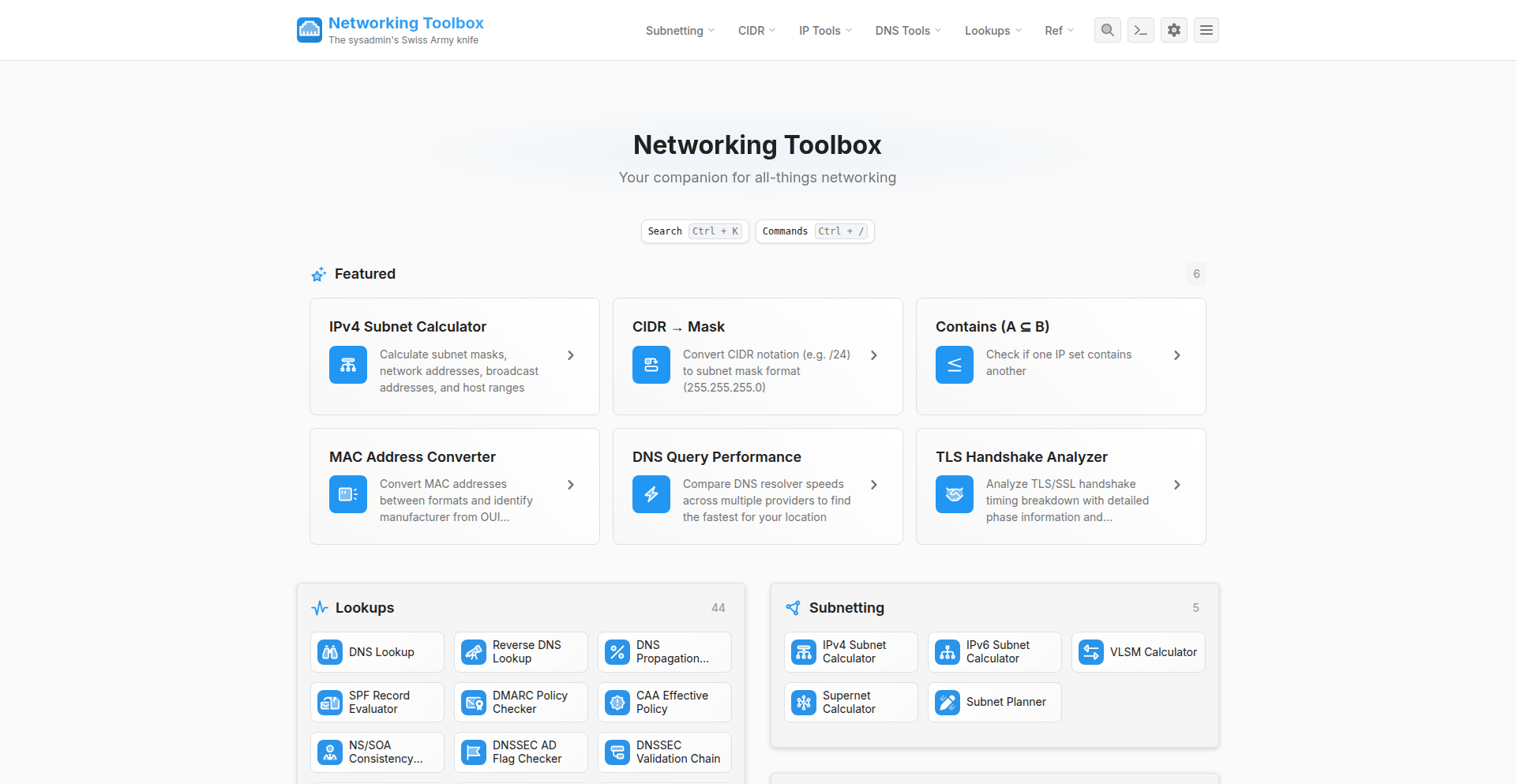
Author
lissy93
Description
NetKit is an ad-free, open-source, self-hostable collection of over 120 networking utilities designed for developers, sysadmins, and network engineers. Its core innovation lies in its offline-first, mobile-friendly, and lightweight design, providing a comprehensive suite of tools without requiring constant internet access or heavy resource consumption. This empowers users to diagnose and manage network issues efficiently from any device, anywhere, making it invaluable for on-the-go troubleshooting and development.
Popularity
Points 2
Comments 0
What is this product?
NetKit is a digital toolbox packed with over 120 different utilities specifically for tasks related to computer networks. Think of it as a Swiss Army knife for network professionals. Its key innovation is that it works entirely offline – you don't need an internet connection to use it. This is a huge deal because many network tasks require immediate access to tools, even when you're in a place with no Wi-Fi or cellular signal. It's also designed to be super lightweight and work seamlessly on mobile devices, making it incredibly convenient. It's built with open-source principles, meaning anyone can see how it works and even contribute to it. So, what's in it for you? You get a powerful, reliable set of network tools that are always accessible, no matter your location or internet status, saving you time and frustration when solving network problems.
How to use it?
Developers and sysadmins can use NetKit by simply downloading and hosting it on their own servers or even running it locally on their machines. It's designed to be easily integrated into existing workflows. For example, a developer building a web application might use NetKit to quickly check DNS records for a domain they are testing or to analyze network traffic to identify performance bottlenecks. A sysadmin could deploy it on a local network to troubleshoot connectivity issues for users without relying on cloud-based services. The ability to customize it with your own branding and select only the tools you need means it can be tailored to specific team requirements. So, how can you use it? You can host it yourself for private use or for your team, integrate it into your development environment for quick checks, or even use it as a reliable resource when you're off-site and need to debug network issues, all without needing to worry about internet connectivity.
Product Core Function
· Offline Network Diagnostics: Provides a suite of tools like ping, traceroute, and DNS lookup that function without an internet connection, allowing for immediate troubleshooting of local network issues, which is crucial when internet connectivity is unreliable or unavailable.
· Security Scanning and Analysis: Includes tools for port scanning and vulnerability checks, enabling developers and sysadmins to identify potential security weaknesses in their networks before they can be exploited, thus enhancing overall system security.
· Data Transfer and Manipulation: Offers utilities for testing file transfer speeds and performing network-based data operations, helping to optimize data flow and ensure efficient communication between systems.
· Protocol Analysis: Provides insights into network protocols, allowing users to understand how data is being transmitted and received, which is essential for debugging complex network communication problems.
· Mobile-First Design: Ensures all tools are accessible and performant on mobile devices, offering unparalleled convenience for network professionals who are frequently on the go and need to manage or troubleshoot networks remotely.
· Self-Hostable and Customizable: Allows users to host the toolkit on their own infrastructure and customize its appearance and tool selection, providing a secure, personalized, and tailored solution for specific organizational needs.
Product Usage Case
· A freelance web developer working from a coffee shop with spotty Wi-Fi needs to quickly verify if a new API endpoint is reachable and responding correctly. They can use NetKit's ping and HTTP request tools offline to test connectivity and response codes, saving them time and preventing frustration from relying on online tools that might fail due to poor connection.
· A system administrator is troubleshooting a user's inability to access a shared server on their local network. They can use NetKit's built-in IP scanner and port checker to see if the server is visible on the network and if the necessary ports are open, allowing for rapid diagnosis without needing to connect to a remote management console or rely on potentially unavailable external services.
· A network engineer is on-site at a client's location where internet access is restricted. They need to analyze network traffic patterns to identify a performance bottleneck. Using NetKit's packet capture and analysis tools on their laptop, they can gather the necessary data locally and then review it later, ensuring they can still perform critical analysis even in a constrained environment.
· A startup company wants to provide their development team with a consistent set of reliable network troubleshooting tools that can be branded with their company logo. They can self-host NetKit, customize it with their branding, and ensure their team always has access to the essential tools they need, fostering a standardized and efficient debugging process.
47
WireGuard-HTTPS-Tunnel
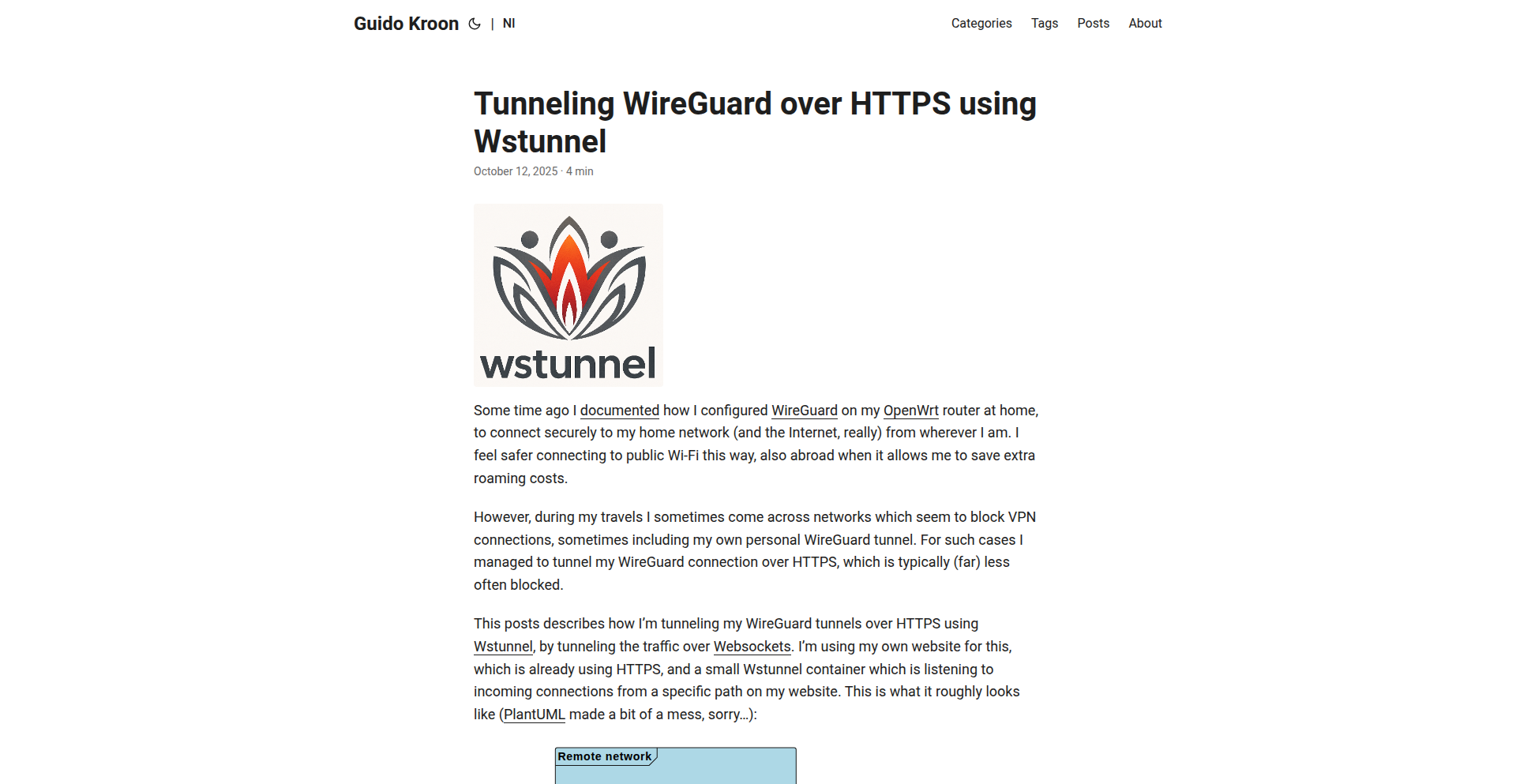
Author
resill
Description
This project allows you to tunnel WireGuard VPN traffic over HTTPS, bypassing network restrictions that might block standard VPN connections. It leverages Wstunnel to encapsulate WireGuard packets within HTTPS requests, making them appear as normal web traffic.
Popularity
Points 2
Comments 0
What is this product?
This is a method to make your WireGuard VPN connections undetectable and bypass network firewalls. It works by taking your WireGuard data, which is usually sent in a specific format that networks can recognize and block, and wrapping it inside HTTPS traffic. HTTPS is the same secure protocol used by websites like Google and Facebook. Since most networks allow HTTPS traffic freely, your WireGuard VPN data can sneak through unnoticed. So, this means you can access the internet freely even on restricted networks. It uses a tool called Wstunnel for this encapsulation process, acting like a hidden passage for your VPN data.
How to use it?
Developers can integrate this into their existing WireGuard setups. The core idea is to run Wstunnel on a server that has a public IP address and can accept HTTPS connections. On the client side, you'll configure WireGuard to send its traffic to the Wstunnel client, which then forwards it over HTTPS to the server's Wstunnel instance. The server's Wstunnel then unwraps the data and forwards it to the WireGuard endpoint. This is useful for users on restrictive networks, like public Wi-Fi or corporate intranets, who need to connect to their private VPN without being blocked. It's a way to ensure your VPN remains accessible when standard ports are closed.
Product Core Function
· HTTPS Encapsulation: Wraps WireGuard packets within HTTPS requests to disguise them as regular web traffic, allowing VPNs to bypass network blocks and enabling access on restricted networks.
· Wstunnel Integration: Utilizes Wstunnel as the tunneling mechanism, a lightweight and efficient tool for establishing WebSocket over HTTPS tunnels, providing a robust and stealthy connection.
· Bypass Network Restrictions: Effectively circumvents firewalls and censorship that block standard VPN protocols, ensuring consistent VPN connectivity for users in restrictive environments.
· Stealthy VPN Connection: Makes VPN traffic indistinguishable from normal web browsing, enhancing privacy and security by avoiding detection and blocking by network administrators.
· Flexible Deployment: Can be set up on a personal server or a cloud instance, offering control and customization over VPN access points and improving accessibility for remote users.
Product Usage Case
· Accessing a company's internal resources from a public Wi-Fi hotspot that blocks VPNs: By tunneling WireGuard over HTTPS, employees can securely connect to their company's network without their VPN traffic being identified and blocked by the public Wi-Fi's firewall.
· Maintaining consistent VPN access in a country with strict internet censorship: Users can tunnel WireGuard over HTTPS to ensure their VPN connection remains active and bypasses government-imposed restrictions, allowing them to access the global internet freely.
· Enabling remote access for devices on a restrictive corporate network: If a corporate network blocks all non-essential outgoing connections, tunneling WireGuard over HTTPS allows remote employees to establish a secure VPN connection back to the company's network for essential work.
· Providing a reliable VPN for users in a university dormitory with limited network access: Students can use this method to bypass restrictive dormitory network policies that block VPN services, ensuring they can access educational resources or their personal VPNs.
· Securing IoT devices on networks that block standard VPN protocols: For IoT devices that require secure communication back to a central server, tunneling their VPN traffic over HTTPS provides a way to bypass network limitations and maintain connectivity.
48
Predictive Thermal Banker
Author
DaSettingsPNGN
Description
This project introduces a novel predictive thermal management system designed to keep mobile devices from throttling during intensive tasks, like running a production Discord bot. Instead of reacting to overheating, it proactively models the phone's thermal behavior using physics principles and real-time sensor data. By anticipating thermal spikes and intelligently scheduling tasks, it ensures sustained performance, prolongs hardware life, and improves battery efficiency without requiring root access.
Popularity
Points 2
Comments 0
What is this product?
The Predictive Thermal Banker is a smart system that acts like a vigilant guardian for your phone's performance. Traditional systems wait for the phone to get too hot and then slow it down (throttling) to cool off. This project takes a different, proactive approach. It uses physics, specifically Newton's Law of Cooling, combined with real-time temperature readings from your phone's sensors and historical data about how your apps use power. Think of it like predicting the weather before a storm. It doesn't just measure the current temperature; it forecasts how the temperature will change based on what you're asking your phone to do. It then intelligently 'banks' or delays computationally intensive tasks until there's enough thermal headroom to complete them without overheating. This prevents the phone from ever reaching the critical temperature that triggers throttling. So, for you, this means your phone runs smoother for longer, even when doing demanding work, and it's less likely to overheat and slow down, which is great for both performance and the longevity of your device.
How to use it?
Developers can integrate this system by deploying the provided scripts on their Android device, typically through an environment like Termux, which allows running Linux-like tools on Android. The system accesses public sysfs entries and Termux APIs to monitor core CPU temperatures and other relevant thermal data in real-time, without needing special root permissions. The core logic then applies a physics-based model (Newton's Law of Cooling) and machine learning techniques (persistent learning) to predict future thermal loads based on observed application behavior. When a task is initiated, the system analyzes its predicted thermal impact. If the predicted temperature exceeds a safe threshold, the task is queued and scheduled for a later time when thermal conditions are more favorable. This approach is ideal for anyone running resource-intensive applications on their phone, such as a persistent server for a game or a communication bot, who wants to maintain consistent performance and avoid thermal throttling, thereby improving the reliability and user experience of their application.
Product Core Function
· Real-time thermal monitoring: Continuously tracks core CPU temperatures using non-root accessible system reads, providing immediate insight into the phone's thermal state. This helps users understand when their device is getting warm and why.
· Predictive thermal modeling: Employs physics-based algorithms (Newton's Law of Cooling) and historical usage data to forecast future temperature increases based on the demands of running applications. This allows users to anticipate potential overheating issues before they occur, enabling preventative action.
· Intelligent task scheduling (Thermal Banking): Dynamically delays or reschedules computationally heavy tasks if they are predicted to cause excessive heat. This ensures that tasks are executed when there is sufficient thermal headroom, preventing performance throttling and maintaining consistent operation.
· Persistent learning for thermal profiling: Learns from past thermal events and application behavior to build an accurate profile of the device's thermal characteristics for different operations. This refines predictions over time, leading to more efficient thermal management and better resource allocation.
· No-root implementation: Operates entirely without requiring root access to the device, making it accessible to a wider range of users and devices. This simplifies deployment and avoids potential security concerns associated with rooting.
Product Usage Case
· Running a production Discord bot on a flagship smartphone: A user wants to host a constantly active Discord bot on their personal phone to save server costs. The bot's background processes can cause sustained CPU usage, leading to overheating and throttling. The Predictive Thermal Banker monitors the bot's activity, predicts when it will push the phone's temperature too high, and intelligently pauses non-critical bot functions or defers heavy processing until cooler periods, ensuring the bot remains responsive and stable without melting the phone.
· Mobile game streaming or intensive mobile gaming: A user wishes to stream gameplay from their phone or engage in graphically demanding mobile games for extended periods. These activities generate significant heat. The system predicts the thermal impact of these games and adjusts background processes or schedules less critical operations for times when the phone is cooler, allowing for smoother gameplay and a better streaming experience by preventing sudden performance drops due to throttling.
· Cross-compiling code on a phone using tools like Termux: A developer uses their phone to compile software for other platforms. This process is CPU-intensive and can quickly heat up the device. The Predictive Thermal Banker can monitor the compilation progress and its thermal output, pausing the compilation or delaying large compilation steps if the predicted temperature rise is too steep, thus preventing the phone from becoming uncomfortably hot and maintaining the integrity of the compilation process.
49
UW Student Launchpad
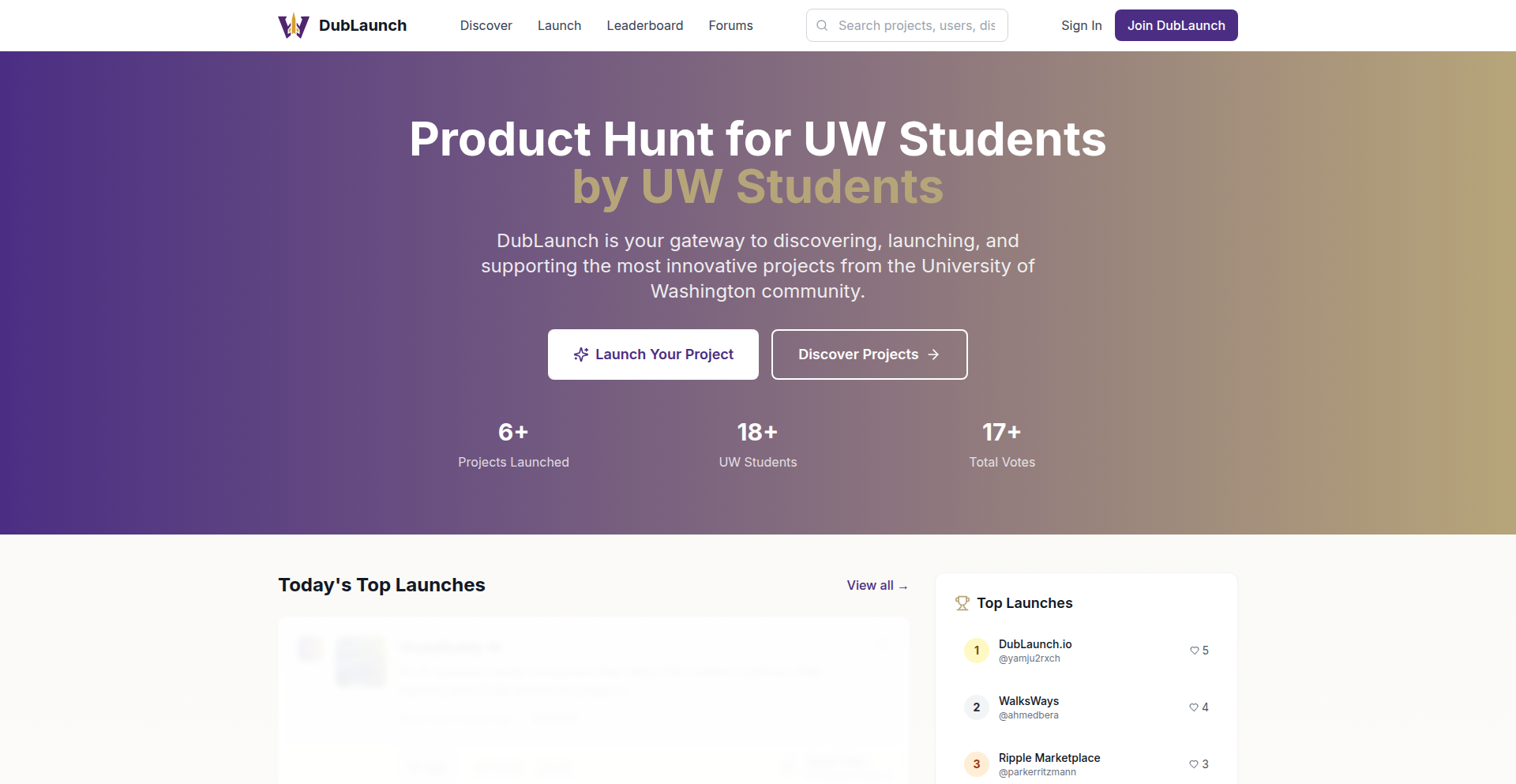
Author
ywv
Description
A niche Product Hunt platform tailored for University of Washington students. It leverages the existing Product Hunt model to create a dedicated space for student-led startups and projects to gain visibility, attract early adopters, and foster a community of aspiring entrepreneurs. The core innovation lies in its targeted approach, concentrating resources and attention on a specific academic ecosystem.
Popularity
Points 2
Comments 0
What is this product?
UW Student Launchpad is a curated online platform designed to showcase new projects and startups created by students at the University of Washington. It functions like a specialized Product Hunt, where students can submit their latest creations – be it a new app, a web service, a hardware prototype, or a business idea. The platform uses a voting and commenting system to highlight promising projects. The key technical innovation here is the focused application of the discovery and community-building model to a specific institutional context, rather than a broad, general audience. This allows for a more relevant and engaged user base, making it easier for student innovators to connect with potential users, beta testers, and collaborators within their university network. Think of it as a supercharged internal bulletin board for university innovation.
How to use it?
Student developers and entrepreneurs can use UW Student Launchpad to submit their projects. After creating an account, they can submit a link to their project, a description, and relevant media. Other UW students and faculty can then browse, upvote, and comment on these submissions. For example, a student building a new study app can launch it on this platform to get immediate feedback from their peers, find early beta testers who understand the specific academic challenges they are trying to solve, or even attract co-founders from other departments. It's a direct channel to reach a highly relevant audience without the noise of a larger, general-purpose platform. Integrations would likely be straightforward, involving standard web submission forms and potentially API access for future growth.
Product Core Function
· Project Submission: Allows students to easily share their new projects and startup ideas with the UW community, providing a centralized place for innovation discovery. This helps students get their work seen by people who are likely to be interested and understand their context.
· Community Voting and Ranking: Enables users to upvote projects they find interesting or valuable, creating a discoverable ranking system. This process acts as an organic validation mechanism, highlighting successful student ventures.
· Commentary and Feedback: Facilitates discussions around submitted projects, allowing for constructive criticism, suggestions, and potential collaboration opportunities. This direct feedback loop is invaluable for refining ideas and products.
· Targeted Audience Reach: Connects student innovators with a specific, relevant audience of fellow students, faculty, and alumni. This significantly increases the chances of finding beta testers, early adopters, and potential partners within the university ecosystem.
Product Usage Case
· A computer science student develops a new AI-powered tutoring tool for calculus. They submit it to UW Student Launchpad to get feedback from fellow students struggling with calculus and to find beta testers within the engineering department. This provides them with immediate, context-aware user insights that are crucial for product improvement.
· A group of business students launches a campus-based delivery service. They use UW Student Launchpad to announce their service, attract their first customers from within the university, and gather early testimonials. This targeted launch helps them gain initial traction and refine their operational model.
· A student team working on a sustainable energy project seeks co-founders with expertise in environmental science. They showcase their project on UW Student Launchpad, hoping to attract like-minded students from other departments to join their venture. This acts as a specialized recruitment tool for early-stage startups.
50
UboPod-macOS-DevEnv
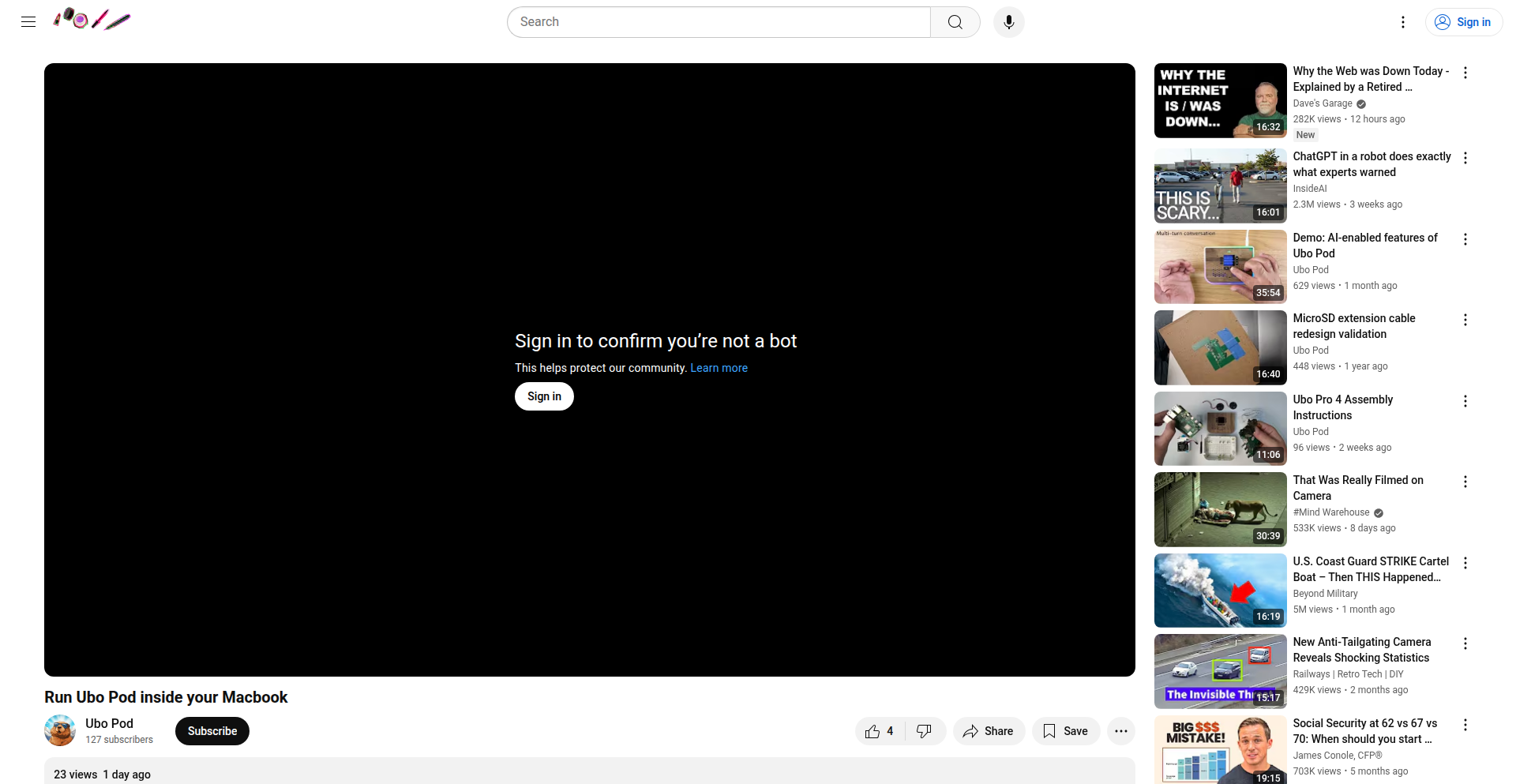
Author
mmajzoobi
Description
This project is a macOS development environment that virtualizes the Ubo Pod experience on your Mac. It cleverly leverages your Mac's built-in microphone, speakers, and camera, providing a software-based simulation of the Ubo Pod's core functionalities. This is innovative because it allows developers to test and build Ubo Pod applications without needing the physical hardware, significantly speeding up the development cycle.
Popularity
Points 1
Comments 0
What is this product?
This project is a macOS application that acts as a virtual Ubo Pod. Instead of requiring the physical Ubo Pod device with its specialized sensors like infrared, LED rings, or ambient light sensors, it simulates the audio and visual input/output using your Mac's standard hardware. Think of it like running an emulator for a game console on your computer, but for a hardware device. This allows developers to write and test code that would normally run on the Ubo Pod directly on their Mac, making development much more accessible and faster, especially for features that don't rely on those specific hardware components. So, this is a way to develop for a specific hardware device using just your regular computer, saving time and money.
How to use it?
Developers can use this project by installing the Ubo Pod app on their macOS machine. Once installed, they can run it and interact with it as if it were a physical Ubo Pod. This means they can write code that sends commands to the virtual Ubo Pod (e.g., trigger a sound, process audio input) and see the results in real-time, using their Mac's microphone for input and speakers for output. It's integrated by simply running the application. This is useful because it allows for rapid iteration and debugging of Ubo Pod applications without the need for physical device setup, making the development process much smoother.
Product Core Function
· Audio Input/Output Simulation: Utilizes the Mac's microphone to capture audio and its speakers to play audio, simulating the Ubo Pod's sound processing capabilities. This is valuable for developing voice-controlled applications or audio-based interactions for the Ubo Pod.
· Camera Input Simulation: Leverages the Mac's camera to provide visual input, enabling the development of applications that rely on visual cues or image processing. This is useful for creating interactive experiences that involve visual recognition or feedback.
· GUI Mirroring: Displays the same graphical user interface (GUI) that you would see on the actual Ubo Pod device, providing a familiar and intuitive development experience. This is beneficial for UI/UX design and testing on the virtual environment.
· Virtual Ubo Pod Environment: Creates a sandboxed environment that mimics the Ubo Pod's operating system and capabilities (excluding specialized hardware), allowing developers to test application logic and features comprehensively. This is essential for ensuring application compatibility and performance.
Product Usage Case
· Developing voice-activated commands for a Ubo Pod application: A developer can write code that listens for specific voice phrases using the Mac's microphone and then have the virtual Ubo Pod execute corresponding actions, all without needing the physical device. This saves time on hardware setup and initial testing.
· Testing an interactive audio visualizer for the Ubo Pod: A developer can build a visualizer that reacts to audio input. They can then use their Mac's microphone to feed sound into the virtual Ubo Pod app and see how the visualizer responds, allowing for immediate feedback and refinement of the visual elements.
· Prototyping a Ubo Pod based educational tool: A developer can create an educational application that uses spoken instructions and visual cues. They can test the flow of the application, ensuring that the audio instructions are clear and that the visual feedback is appropriate, all within their Mac environment.
51
Disposal Space: Digital Attic
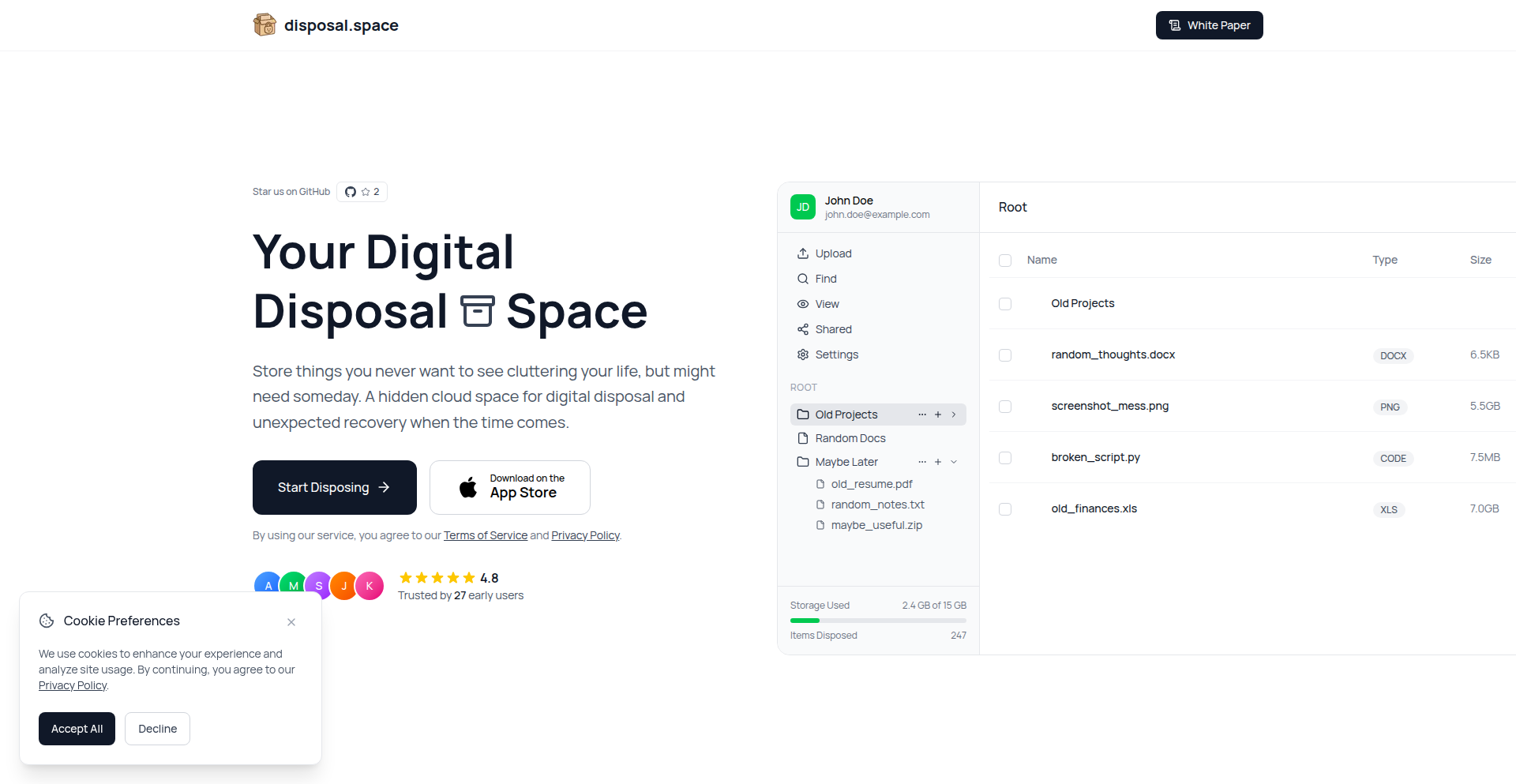
Author
itsk3nny
Description
Disposal Space is a novel concept for managing digital clutter. It's a service designed to help you organize and eventually dispose of old files in a mindful way. The innovation lies in its approach to tackling digital hoarding, offering a structured method to review, archive, or delete files that no longer serve a purpose, thereby reclaiming digital space and reducing cognitive load. So, what's in it for you? It helps you declutter your digital life, making it easier to find what you need and reducing the mental burden of managing vast amounts of data.
Popularity
Points 1
Comments 0
What is this product?
Disposal Space is a personal digital management service that acts like a virtual 'attic' for your old files. Instead of letting them accumulate indefinitely, it encourages a systematic approach to review, categorize, and manage them. The core technical idea is to provide an intuitive interface that prompts users to engage with their dormant data. This could involve features like file aging reports, automated suggestions for archiving or deletion based on usage patterns, and secure disposal mechanisms. It's about bringing order to the digital chaos. So, what's in it for you? It provides a structured way to deal with the ever-growing mountain of digital files you might be ignoring, making your digital environment more manageable and efficient.
How to use it?
Developers can integrate the core principles of Disposal Space into their own applications or workflows. For instance, a developer building a personal productivity tool could incorporate features that analyze file modification dates and suggest files for review. For end-users, it functions as a dedicated platform where you upload or connect your cloud storage. The service then guides you through a process of categorizing files as 'keep', 'archive', or 'dispose'. You can set reminders for files you're unsure about. Think of it as a digital Marie Kondo for your hard drive. So, what's in it for you? It provides a clear workflow to tackle digital mess, making it easy to clean up and maintain a more organized digital life without overwhelming effort.
Product Core Function
· File Aging Analysis: Identifies files that haven't been accessed in a long time, helping users pinpoint candidates for review. This provides the value of highlighting potentially forgotten but important data, or irrelevant files taking up space. Application: Useful for anyone with a large digital footprint who wants to ensure they aren't losing track of important documents or paying for unused cloud storage.
· Categorization Prompts: Guides users to categorize files into 'keep', 'archive', or 'dispose' bins, simplifying the decision-making process. This offers the value of breaking down the daunting task of file management into manageable steps. Application: Great for individuals struggling with digital hoarding or simply wanting a more organized file system.
· Scheduled Disposal/Archival: Allows users to set future dates for files to be automatically moved to archive or deleted, automating the decluttering process. This provides the value of proactive digital hygiene, ensuring files are managed even when users forget. Application: Ideal for users who want to set it and forget it, maintaining a clean digital space over time.
· Usage Pattern Insights: Potentially analyzes file access frequency to offer more intelligent suggestions for management. This provides the value of data-driven recommendations to optimize digital storage. Application: Helps power users make informed decisions about their digital assets based on actual usage.
· Secure Deletion Options: Offers options for securely deleting files, ensuring data privacy. This provides the value of peace of mind that sensitive information is permanently removed. Application: Crucial for users dealing with personal or confidential data.
Product Usage Case
· A freelance graphic designer with years of project files can use Disposal Space to identify and archive old client work that is unlikely to be revisited, freeing up valuable storage and making current projects easier to access. They can set a rule to archive projects older than 5 years.
· A student can use Disposal Space to go through years of lecture notes and assignments, archiving essential ones for future reference and deleting redundant drafts or outdated materials. This helps them manage their academic digital footprint effectively.
· An individual concerned about digital privacy can use Disposal Space to locate and securely delete old personal documents, photos, or financial records that are no longer needed, ensuring their sensitive information is properly handled.
· A developer can integrate the file aging analysis concept into a personal coding project organizer, flagging old code branches or experiments that are unlikely to be used again, helping to keep their development environments tidy.
· Someone who has moved their digital life to the cloud can use Disposal Space to regularly review and purge old, unused data from services like Google Drive or Dropbox, saving on subscription costs and simplifying their cloud storage.
52
Lanet: P2P LAN Communication Enabler
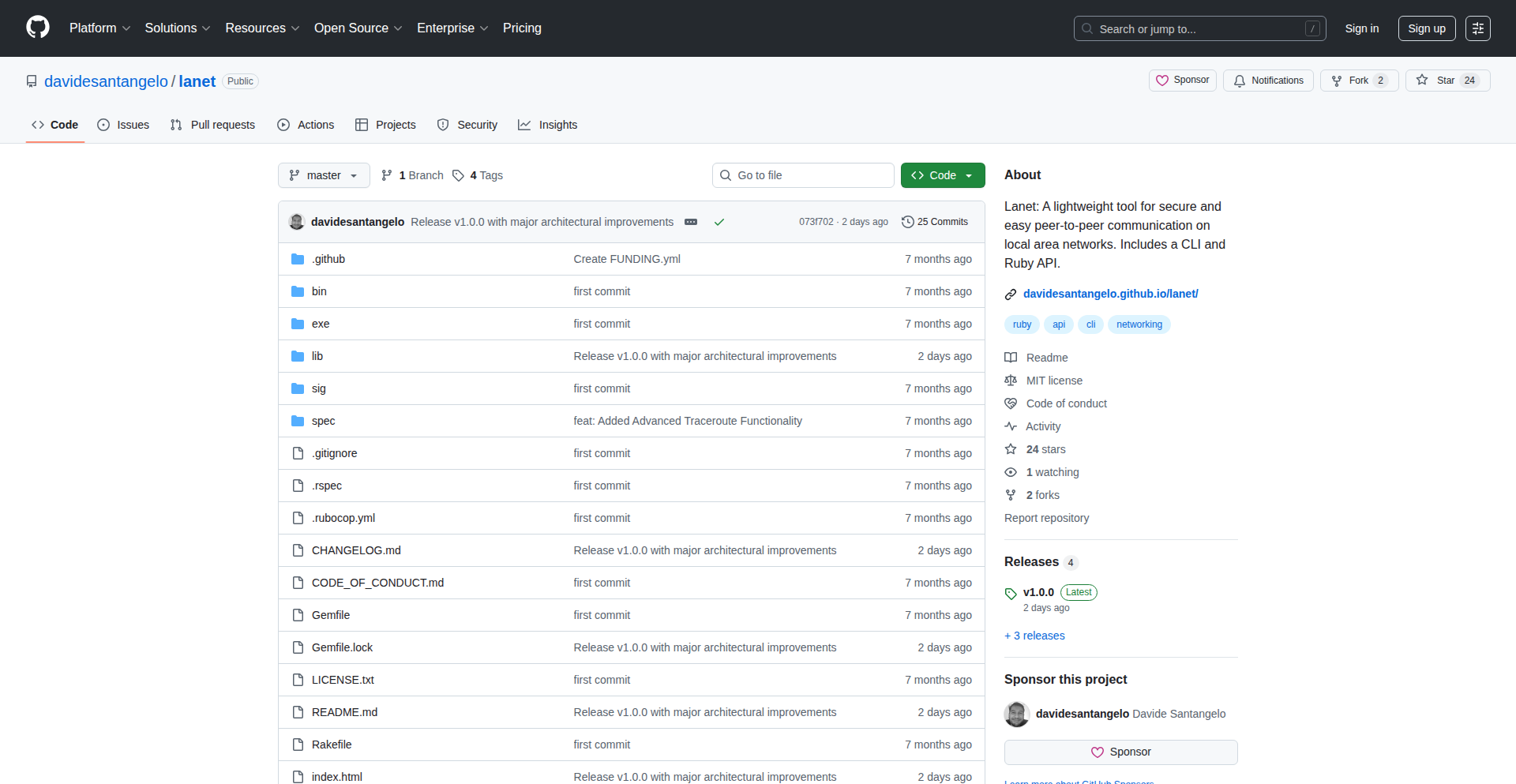
Author
daviducolo
Description
Lanet is a compact utility designed for straightforward and secure peer-to-peer communication exclusively within local area networks (LANs). It tackles the challenge of direct device-to-device interaction on a local network without the need for a central server or complex configuration, offering a developer-centric solution for building distributed applications or enabling quick file sharing among machines on the same network. Its innovation lies in its minimalist approach to establishing secure connections, making it easy to integrate into custom projects.
Popularity
Points 1
Comments 0
What is this product?
Lanet is a tiny tool that allows devices on the same local network to talk to each other directly and securely. Think of it as a private, secure chat room just for your computers on your home or office network. The core innovation is how it achieves this security and ease of use. Instead of relying on a complicated server in the middle to manage who is talking to whom, Lanet uses clever network protocols to discover other Lanet-enabled devices automatically on your LAN. Once discovered, it establishes encrypted connections between them. This means your data stays within your local network, it's much faster than going out to the internet and back, and it's protected from prying eyes. So, why is this useful? It allows developers to build applications where devices can communicate without needing a public internet connection or a dedicated server, which is great for privacy and speed in local environments.
How to use it?
Developers can integrate Lanet into their applications by leveraging its simple API. Imagine you have several Raspberry Pis running on your network and you want them to share sensor data or control each other. You'd run the Lanet tool on each device. Once running, they'll discover each other. Your application code can then use Lanet's functions to send and receive messages securely to any other discovered device on the LAN. This is useful for creating distributed systems, local control panels, or even for developers to quickly test inter-process communication on multiple machines without setting up complex network infrastructure. The integration typically involves starting the Lanet service on each node and then using its provided libraries or command-line interface to send data to specific discovered peers.
Product Core Function
· Secure Peer Discovery: Lanet automatically finds other devices running Lanet on your local network without manual IP address entry. This saves developers the hassle of managing network addresses, making it easier to build dynamic local applications. So, this is useful because you don't have to worry about figuring out where your other devices are on the network; Lanet handles it for you.
· Encrypted Peer-to-Peer Communication: Once devices are discovered, Lanet establishes secure, encrypted connections between them. This ensures that any data exchanged remains private and protected from interception within the LAN. So, this is useful because you can confidently send sensitive information between your devices without worrying about it being read by unauthorized parties.
· Minimalistic Footprint: Being a 'tiny tool', Lanet has a very small resource requirement, making it ideal for embedded systems or devices with limited processing power. So, this is useful because you can add robust communication to low-power devices without bogging them down.
· Serverless Architecture: Lanet operates without a central server, distributing communication directly between peers. This enhances reliability and eliminates a single point of failure. So, this is useful because your local communication system will keep working even if one device goes offline, and it's simpler to set up as there's no server to manage.
Product Usage Case
· Local IoT Device Coordination: A developer can use Lanet to allow multiple smart home devices (e.g., lights, thermostats) on their home network to communicate directly and securely, without sending data to the cloud. This enhances privacy and responsiveness. So, this is useful because your smart home can function locally and securely, even if your internet connection is down.
· Distributed Computing on a Local Cluster: For developers experimenting with distributed computing, Lanet can be used to enable nodes in a local cluster to share processing tasks or results securely and efficiently. So, this is useful for running complex calculations across multiple computers on your desk without exposing them to the internet.
· Secure Local File Sharing: Imagine needing to quickly share a large file between two computers in the same office but wanting to avoid using cloud services or public Wi-Fi. Lanet can facilitate a direct, secure transfer. So, this is useful for transferring files quickly and securely between nearby computers.
· Offline Application Development and Testing: Developers can use Lanet to simulate peer-to-peer interactions for applications that will eventually run on a network, but they want to test and develop them in a controlled offline LAN environment first. So, this is useful for building and testing networked applications without needing an internet connection or a complex setup.
53
ScrollSummarizer
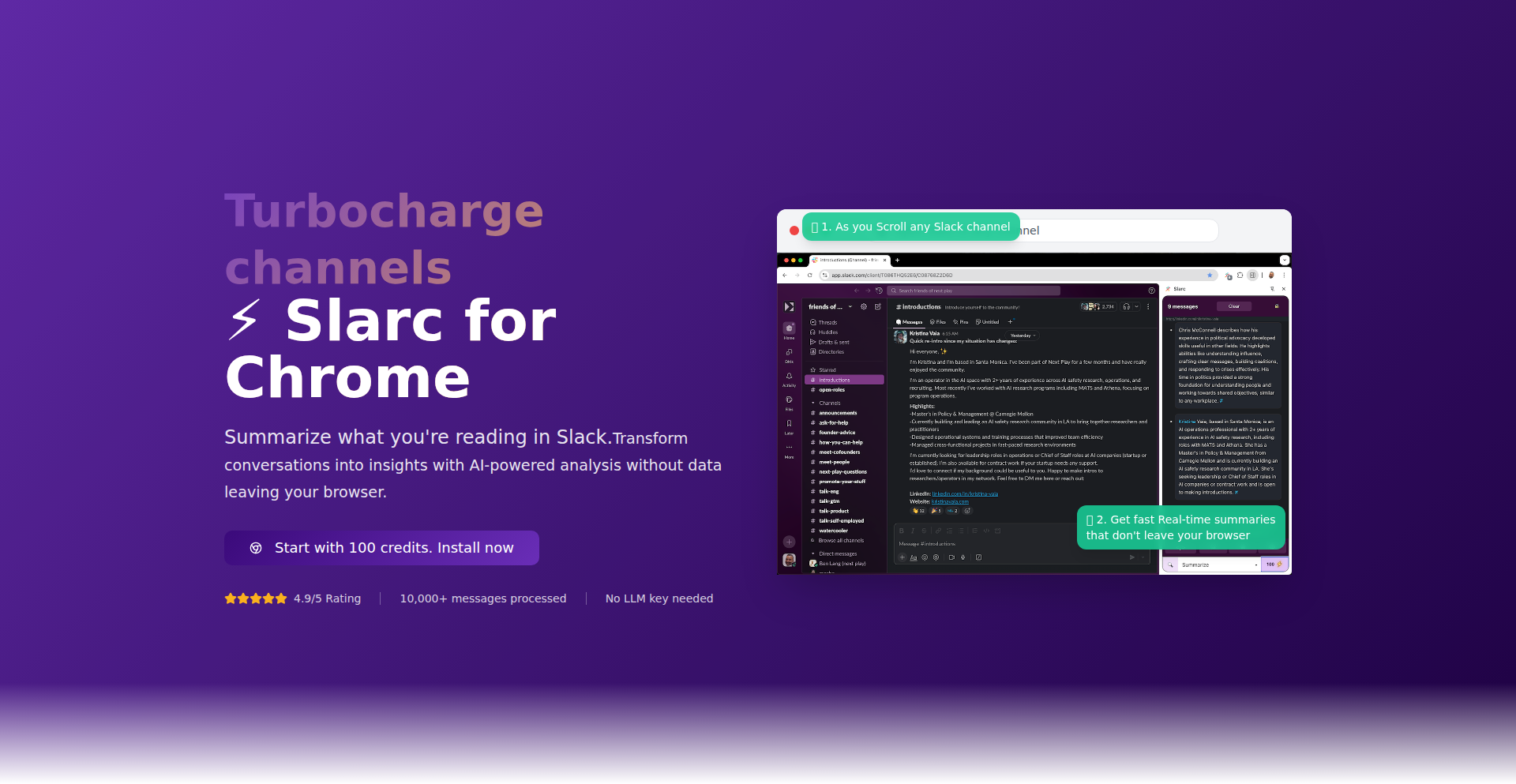
Author
bosky101
Description
This project offers a novel way to digest Slack channel conversations by providing real-time summaries as you scroll. Its core innovation lies in performing this summarization using a secure, offline AI model, meaning your sensitive communication data never leaves your local machine. This addresses the privacy concerns often associated with cloud-based AI tools and offers a seamless way to catch up on discussions without manual effort.
Popularity
Points 1
Comments 0
What is this product?
ScrollSummarizer is a tool that leverages a local, offline Artificial Intelligence (AI) model to automatically generate concise summaries of Slack channel messages. As you navigate through past conversations, the AI processes the text and presents you with a brief overview of the key points. The key technological innovation here is the use of an 'offline model'. Unlike many AI tools that send your data to remote servers for processing, this model runs entirely on your computer. This ensures that your Slack messages, which can often be sensitive or proprietary, remain private and secure. It's like having a personal, intelligent assistant that reads and summarizes for you without ever sharing your conversations with the outside world.
How to use it?
Developers can integrate ScrollSummarizer into their workflow to efficiently manage Slack communication. It can be used as a browser extension or a desktop application that monitors and summarizes Slack channels. The integration might involve connecting to your Slack workspace via an API (Application Programming Interface) that allows the tool to access message history. The 'offline' aspect means that once the AI model is downloaded and set up on your machine, you can start summarizing without needing a constant internet connection for the summarization process itself. This is particularly useful for teams that handle confidential information or operate in environments with limited connectivity. For example, a developer could use it to quickly get up to speed on a project channel after being away for a day, without needing to scroll through hundreds of messages.
Product Core Function
· Offline AI-powered summarization: Processes and condenses Slack messages locally using an AI model, ensuring data privacy and security. This is valuable because it allows you to quickly understand long message threads without exposing your communication data to cloud services.
· Real-time scrolling summarization: Generates summaries dynamically as the user scrolls through Slack history. This is useful for an immediate understanding of context without manual effort.
· Secure data handling: Guarantees that all message processing happens on the user's device. This is crucial for businesses or individuals concerned about data privacy and compliance.
· Efficient information retrieval: Helps users catch up on missed conversations quickly and effectively. This saves time and reduces the cognitive load of sifting through extensive chat logs.
Product Usage Case
· A developer working on a critical project can use ScrollSummarizer to quickly get an overview of recent discussions in the project's Slack channel after a vacation, identifying key decisions and action items without reading every single message. This solves the problem of information overload and wasted time.
· A startup’s engineering team can leverage ScrollSummarizer to maintain privacy for their internal discussions about new features or sensitive product strategies. By using an offline model, they ensure that their proprietary information remains secure within their own network.
· A remote worker who experiences intermittent internet connectivity can still use ScrollSummarizer to summarize past Slack conversations when offline, allowing them to stay informed and prepared before their next online session. This provides uninterrupted productivity.
· A legal or compliance officer can use ScrollSummarizer to review Slack channel activity for specific projects without concerns about data residing on external servers, ensuring adherence to data governance policies. This addresses the challenge of reviewing large volumes of communication data securely.
54
MoraCode AI Navigator
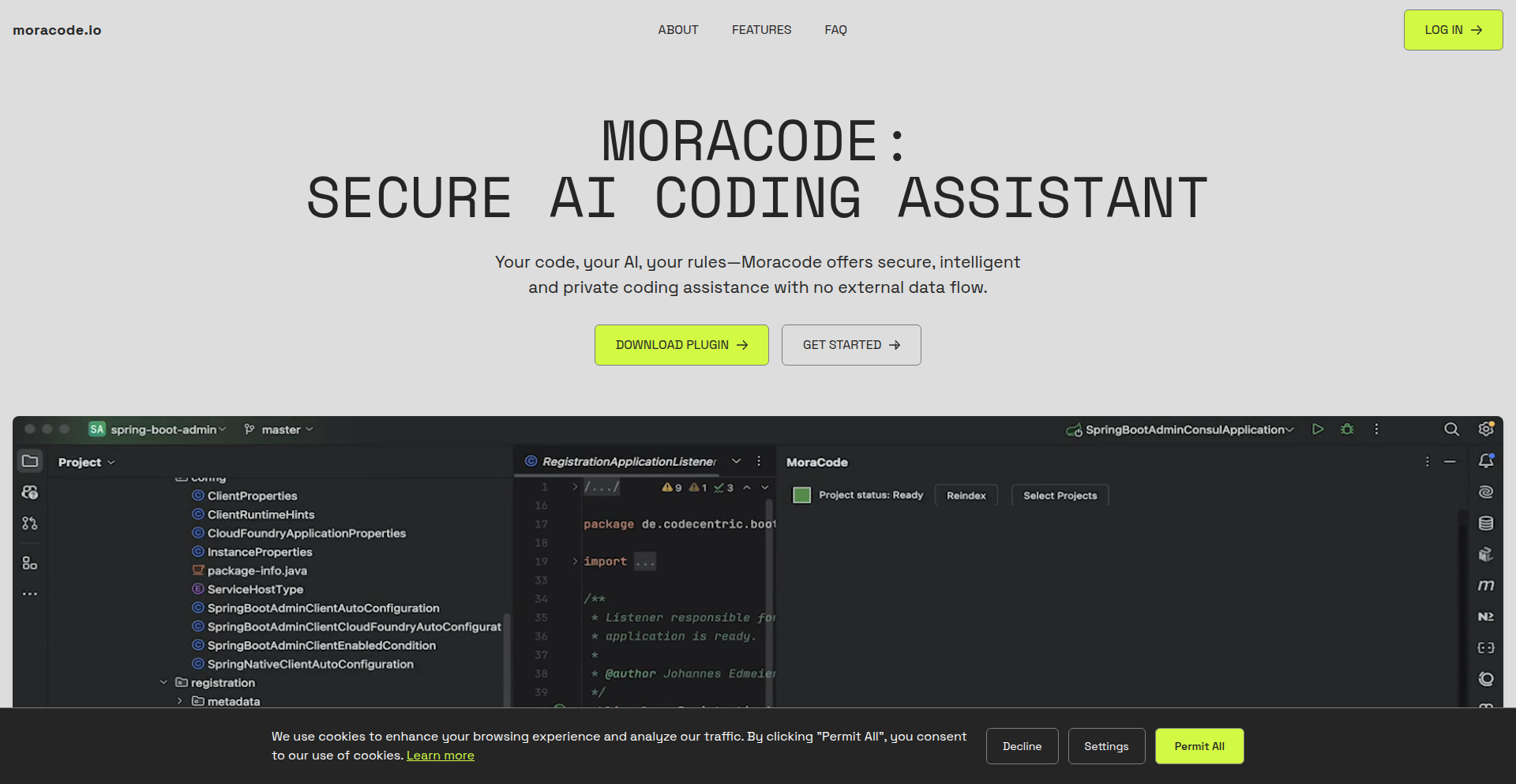
Author
nemanjar
Description
MoraCode is a JetBrains IDE plugin designed to help developers navigate and understand massive and complex codebases, even across multiple repositories. It utilizes an AI-powered code index for fast context retrieval, reducing the need for slow file system scans. This means quicker answers and better comprehension of your code, all while keeping your data private and local.
Popularity
Points 1
Comments 0
What is this product?
MoraCode is an intelligent assistant for your IDE that helps you find your way around large and messy code projects. Instead of making your computer search through every file (which takes ages), MoraCode creates a smart 'map' of your code using AI. This map lets it quickly understand what different parts of your code do and how they relate. It's like having a super-fast, knowledgeable guide for your entire codebase, even if that codebase is spread across many different projects. This approach is innovative because it prioritizes speed and relevance by leveraging AI for understanding, rather than just brute-force searching.
How to use it?
Install the MoraCode plugin directly from the JetBrains Marketplace. Once installed, you can start asking questions about your code directly within your IDE. For instance, you can ask 'Where is the authentication logic handled?' or 'Explain this function's purpose.' MoraCode will use its AI index to quickly provide relevant code snippets and explanations. It seamlessly integrates with your existing development workflow, allowing you to work with multiple repositories simultaneously in a single conversation, making it perfect for complex projects or when dealing with microservices.
Product Core Function
· AI-powered code indexing: Creates a smart representation of your codebase for rapid information retrieval, saving you time from manual searching.
· Context-aware code navigation: Understands the relationships between different code parts, helping you quickly locate relevant information, even in large projects.
· Multi-repo workspace support: Seamlessly navigates and understands code spread across multiple repositories in a single, unified view.
· Privacy-first architecture: Your code and API keys stay local, and data is sent directly to your chosen LLM, ensuring your intellectual property is protected.
· Efficient LLM interaction: Optimizes AI agent turns by providing precise context, leading to faster and more accurate answers.
· Concurrent tool execution: Runs multiple helpful tools at once to speed up the process of getting answers and understanding your code.
Product Usage Case
· Onboarding new developers to a large, multi-repo project: Quickly answer questions about system architecture and key functionalities, drastically reducing ramp-up time.
· Debugging complex issues in a microservices environment: Understand how different services interact and pinpoint the root cause of bugs across multiple codebases.
· Refactoring legacy code: Get a clear understanding of the dependencies and impact of changes before you start modifying code, reducing the risk of introducing new bugs.
· Exploring unfamiliar codebases: Quickly grasp the purpose and implementation of specific features or modules without getting lost in endless file browsing.
55
AI-SynthFilm Studio

Author
ErkMkd
Description
FlashDrive 1987 is a retro sci-fi film project that leverages AI as a creative assistant, not a replacement for human artists. Tools like Midjourney for visuals, Hedra for set design, and ElevenLabs for voice/sound are used to rapidly prototype ideas, test storytelling, and visualize scenes before actual film production. This approach aims to amplify human imagination and explore new indie film production workflows, showcasing the creative potential of AI as a collaborative tool.
Popularity
Points 1
Comments 0
What is this product?
AI-SynthFilm Studio is a project demonstrating how AI tools can be integrated into the filmmaking process to accelerate creativity and exploration. Instead of AI generating the entire film, it acts as an intelligent assistant for tasks like generating storyboards, designing characters and environments, and even composing music. The innovation lies in using AI to rapidly iterate on creative concepts, allowing filmmakers to visualize and refine ideas at an unprecedented speed, much like a digital sketchpad for a movie. So, this is useful because it shows a practical way to use cutting-edge AI to overcome creative blocks and explore more visual ideas faster than traditional methods, making filmmaking more accessible and experimental.
How to use it?
Developers can learn from and adapt the methodologies demonstrated by AI-SynthFilm Studio. The 'capsules' posted weekly offer a behind-the-scenes look at how AI tools are integrated into different stages of pre-production. For instance, a developer could use Midjourney to generate concept art for a game character, Hedra to quickly model a sci-fi environment for a virtual reality experience, or ElevenLabs to create placeholder voiceovers for an interactive narrative. The project serves as a practical guide for adopting AI into creative workflows, suggesting specific tools and application scenarios for artists, game developers, and storytellers. This is useful for developers as it provides tangible examples of how to integrate AI into their own creative projects, speeding up iteration and broadening creative possibilities.
Product Core Function
· AI-powered visual concept generation: Using tools like Midjourney to rapidly create a wide range of visual ideas for scenes, characters, and props, allowing for quick exploration of different aesthetic directions. This is valuable for speeding up the ideation phase and discovering unexpected visual styles.
· AI-assisted environment and set design: Employing tools like Hedra to quickly prototype and visualize 3D environments, enabling filmmakers to explore spatial concepts and set layouts efficiently. This helps in understanding the scale and feel of a space before committing to detailed modeling.
· AI-driven storytelling and ideation testing: Utilizing AI to help test narrative concepts, character arcs, and plot points by generating storyboards or script fragments, allowing for early identification of narrative strengths and weaknesses. This aids in refining the story before significant production investment.
· AI-enhanced audio and voice prototyping: Using tools like ElevenLabs to generate placeholder voiceovers or explore different sound design elements, facilitating early audio testing and iteration. This is useful for quickly evaluating the impact of dialogue and sound in a scene.
· AI as a creative collaborator: The overarching principle of using AI not to replace, but to augment human creativity, enabling exploration of ideas that might otherwise be too time-consuming or complex to pursue. This fosters a more innovative and experimental creative process.
Product Usage Case
· A game developer could use AI-SynthFilm Studio's approach to rapidly generate hundreds of character portraits for an RPG, quickly iterating on visual styles and traits to find the perfect fit, thus saving significant artist time and expanding visual diversity. This solves the problem of lengthy character art development.
· An indie filmmaker could use the visualization techniques to create detailed storyboards and animatics for a complex action sequence using AI-generated assets, allowing them to pitch the film with a strong visual representation and identify potential production challenges early on. This addresses the difficulty of visualizing ambitious scenes on a small budget.
· A VR experience designer could utilize AI tools to quickly generate and iterate on diverse architectural designs for virtual environments, experimenting with different aesthetics and layouts to find the most engaging and immersive spaces for users. This solves the challenge of creating varied and visually rich VR worlds efficiently.
· A writer working on a science fiction novel could use AI to generate visual prompts for alien creatures or futuristic technology, helping to solidify their descriptions and inspire new narrative elements. This aids in overcoming writer's block and enriching the descriptive quality of the writing.
56
Cassandra Admin Dashboard - Openresty & Alpine.js Edition
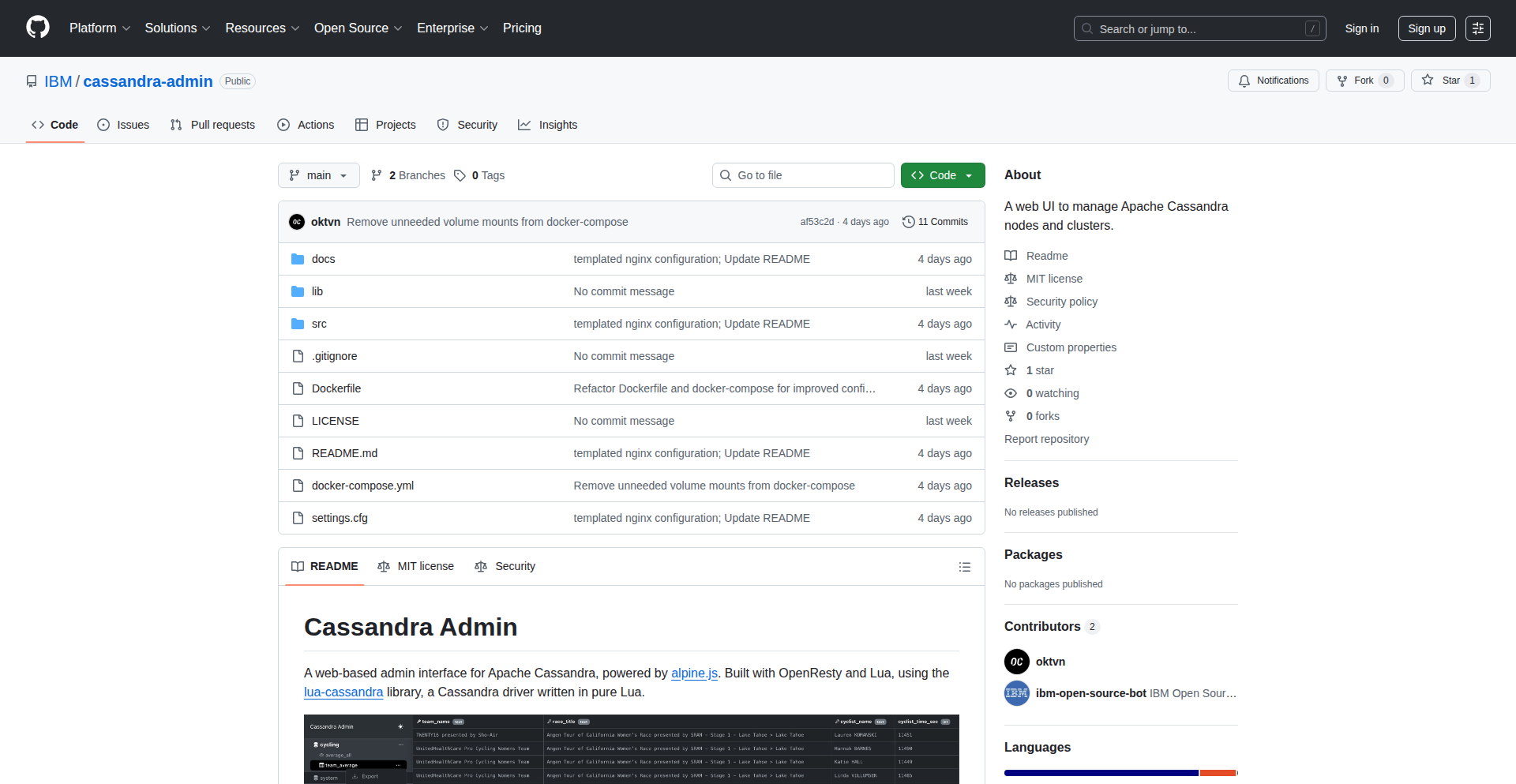
Author
hard_times
Description
This project offers a lightweight, high-performance web-based administration interface for Cassandra. It leverages Openresty for efficient request handling and Alpine.js for a dynamic, client-side user experience, tackling the challenge of managing Cassandra clusters with a modern, responsive, and easy-to-deploy solution. The innovation lies in combining a powerful backend proxy with a minimalist frontend framework to create a snappy and resource-efficient admin tool, which is particularly valuable for developers who need quick access and control over their Cassandra databases without the overhead of traditional, heavier solutions.
Popularity
Points 1
Comments 0
What is this product?
This is a web-based administration interface specifically designed for Apache Cassandra. Instead of relying on complex, resource-intensive tools, it uses Openresty, which is essentially Nginx with a lot of Lua scripting capabilities. Think of Openresty as a super-powered web server that can do more than just serve web pages; it can also act as a very fast intermediary for your database commands. For the user interface, it employs Alpine.js, which is a very small and simple JavaScript framework. This means the interface is responsive and loads quickly because most of the interactive magic happens directly in your browser without needing to constantly ask the server for updates. The core innovation is in using Openresty's speed and flexibility to handle backend communication with Cassandra efficiently, and Alpine.js's minimalism to create a fast and fluid frontend. So, what does this mean for you? It means you get a snappy and efficient way to manage your Cassandra databases, which is crucial for developers who need to quickly inspect, query, and manage their data without a slow or clunky interface. It's about getting quick insights and control.
How to use it?
Developers can use this project by deploying the Openresty component as a reverse proxy in front of their Cassandra cluster. The Openresty configuration will include Lua scripts to translate HTTP requests from the web interface into Cassandra query language (CQL) commands and vice-versa. The Alpine.js frontend, served by Openresty, provides interactive elements like forms for queries, tables for displaying results, and buttons for administrative actions. It's designed to be integrated into your existing infrastructure. You'd typically set it up on a server that has network access to your Cassandra nodes. For example, you might use it to quickly run a CQL query to check the status of a table, or to update some configuration parameters, all from your web browser. This makes it incredibly useful for rapid debugging, monitoring, and management tasks.
Product Core Function
· Query Execution Interface: Allows developers to directly input and execute CQL queries against Cassandra from a web browser. This provides immediate feedback and allows for rapid data exploration and validation, which is invaluable for debugging and understanding data. So, this means you can quickly test your queries without leaving your admin panel.
· Data Visualization: Presents query results in a clear, tabular format, making it easy to read and understand complex datasets. This helps developers quickly identify patterns or anomalies in their data. So, this means you can see your data in an organized way, making it easier to make sense of it.
· Cluster Monitoring (Basic): Provides a view into the status of Cassandra nodes and basic cluster health metrics. This allows for quick checks on the overall health of the database without needing to access command-line tools. So, this means you can see if your database is running smoothly at a glance.
· Configuration Management (Potential): While not explicitly detailed, a web admin interface inherently allows for potential configuration adjustments. This can streamline the process of tweaking Cassandra settings. So, this means you might be able to change database settings easily through the web interface in future versions or with further development.
Product Usage Case
· A developer needs to quickly verify if a recent data insertion was successful. They access the admin interface, run a simple `SELECT` query, and see the new data immediately in the browser. This saves them the time and effort of opening a terminal, connecting to Cassandra, and running the query manually. So, this means faster verification of data changes.
· During a performance issue investigation, a developer uses the interface to run a `DESCRIBE` query on a specific table to check its schema and properties, and then a `SELECT` with a `LIMIT` clause to get a sample of data to understand the query pattern. This immediate access speeds up the diagnostic process. So, this means quicker troubleshooting of performance bottlenecks.
· A small team managing a Cassandra instance can use this interface for day-to-day operational checks, such as ensuring all nodes are up and running, without requiring deep command-line expertise. This democratizes access to basic management tasks. So, this means less reliance on specialized personnel for common checks.
57
ComfortView Reader Mode
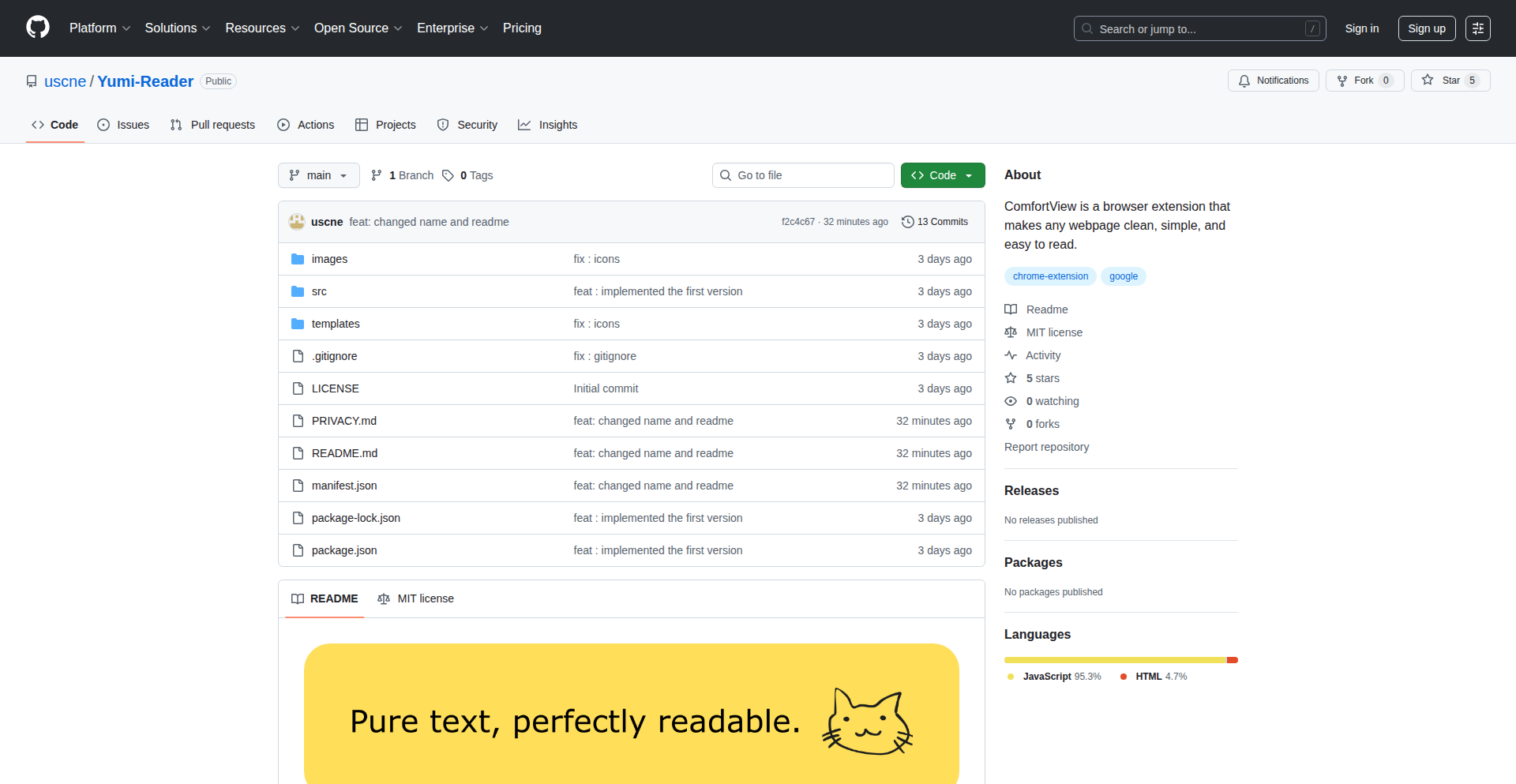
Author
uscnep-hn
Description
A simple yet effective Chrome extension that transforms web pages into a reader-friendly format. It focuses on reducing eye strain and improving reading comprehension by adjusting background color, line spacing, line width, and font choice. This is particularly useful for long reading sessions of plain text articles.
Popularity
Points 1
Comments 0
What is this product?
ComfortView Reader Mode is a Chrome extension that acts like a digital reading glasses for the internet. It takes a web page, strips away distracting elements like images and ads, and applies a set of design principles to make the text easier and more comfortable to read. Think of it as a 'reader mode' for plain text content, but with a strong emphasis on minimizing eye strain. The innovation lies in its focused application of established readability principles – a low-glare sepia background, increased line spacing for better flow, optimal line width to prevent excessive eye movement, and the use of clean, screen-friendly fonts like Verdana and Helvetica. This addresses the common problem of digital eye fatigue and difficulty concentrating on lengthy online text.
How to use it?
As a developer, you can use ComfortView Reader Mode by simply installing it from the Chrome Web Store. Once installed, when you encounter a web page with a lot of text (like articles, blog posts, or documentation), you can activate the extension with a click of its icon. It will then re-render the page content according to its comfort-focused design. For integration, if you are developing a web application that heavily relies on text content, you can potentially learn from ComfortView's design principles to inform your own UI/UX decisions for better user readability. While it's primarily a user-facing tool, understanding its approach can inspire better web design practices.
Product Core Function
· Low-glare background: Applies a soft, sepia-toned background color to reduce brightness and contrast, making it easier on the eyes for extended reading sessions. This is valuable because bright white backgrounds on screens can cause significant eye strain and fatigue, especially in low light conditions.
· Increased line spacing: Adds more breathing room between lines of text. This improves readability by making it easier for the eye to track from the end of one line to the beginning of the next, reducing confusion and cognitive load. This is beneficial for anyone who struggles with dense blocks of text.
· Readable line width: Constrains the width of text lines to an optimal range. This prevents the need for excessive eye movement from one end of the line to the other, improving focus and reducing fatigue. This directly impacts comprehension and reading speed for long articles.
· Screen-friendly fonts: Utilizes clean, legible fonts like Verdana and Helvetica that are designed for optimal viewing on digital displays. These fonts are less likely to appear pixelated or blurry, contributing to a more comfortable and less taxing reading experience. This is crucial for overall user satisfaction when consuming textual content online.
Product Usage Case
· A student who spends hours researching for essays online can use ComfortView to reduce eye strain during long research sessions, allowing them to focus better on the content rather than their discomfort. It solves the problem of eye fatigue from prolonged screen time.
· A developer reading through lengthy technical documentation can use ComfortView to make the dense text more digestible and less taxing on their eyes. It helps in maintaining focus on complex information by presenting it in a more readable format, solving the issue of information overload due to poor text presentation.
· Anyone who enjoys reading articles and blog posts online for extended periods can benefit from ComfortView by transforming cluttered websites into a distraction-free reading environment. This enhances the overall enjoyment of online content by minimizing visual distractions and eye strain, addressing the common problem of annoying website layouts.
58
SoraCleanse
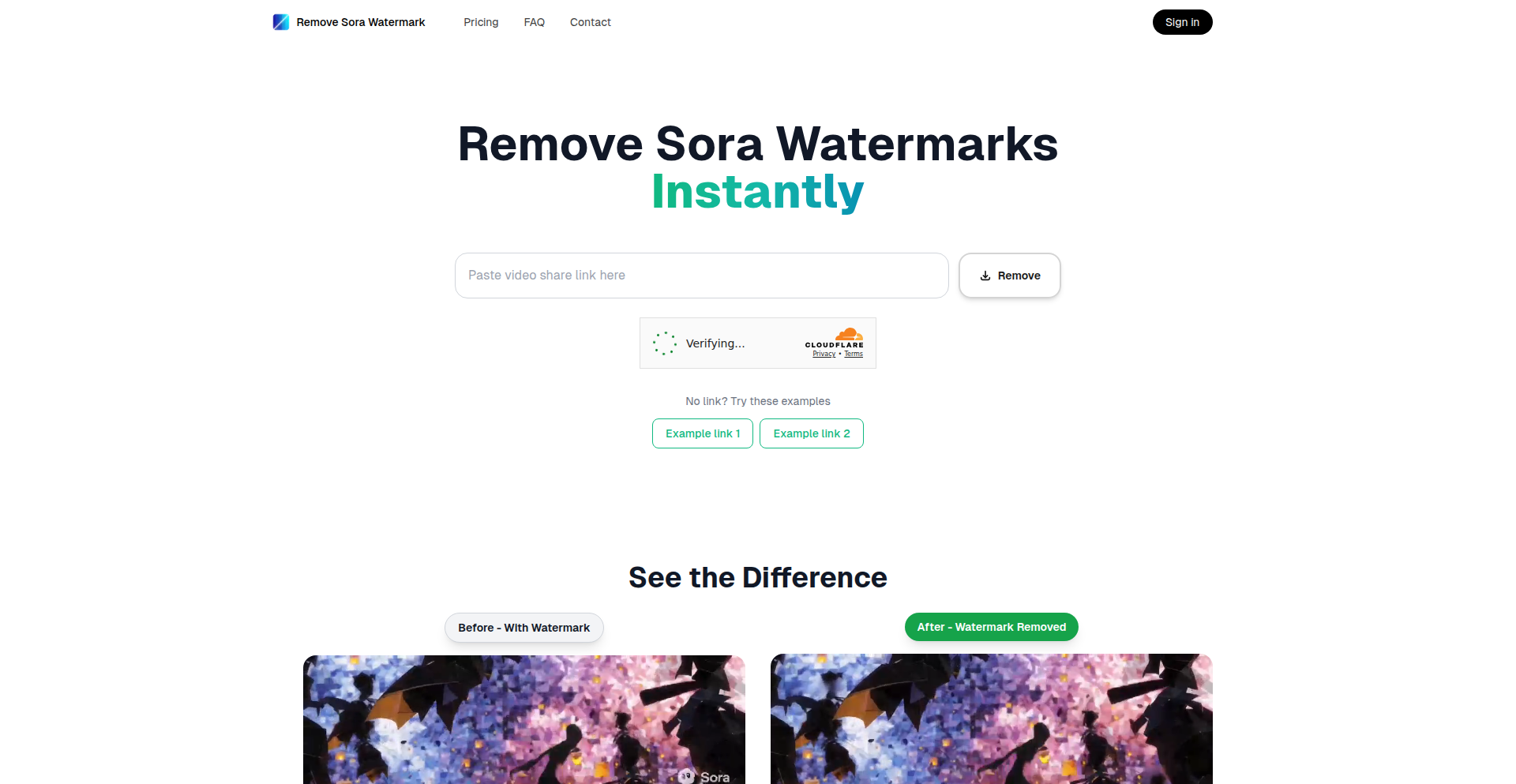
Author
watree
Description
A tool that bypasses Sora's video watermarks in approximately 5 seconds by directly fetching the original, clean video file from Sora's servers. It offers a lossless and rapid solution for creators and marketers who want to use Sora-generated content without the visible AI attribution, addressing a common frustration with Sora's subscription model.
Popularity
Points 1
Comments 0
What is this product?
SoraCleanse is a web application designed to quickly and efficiently remove watermarks from videos generated by OpenAI's Sora AI model. Unlike other methods that rely on AI 'inpainting' to cover up watermarks (which can be slow and degrade video quality), SoraCleanse leverages a more direct approach. It cleverly accesses the original, unwatermarked video file that Sora provides to its Pro subscribers. Essentially, it retrieves the pristine video before the watermark is applied, ensuring no quality is lost in the process. This is a clever workaround for a common bottleneck users face when trying to use Sora's realistic video outputs for commercial or social media purposes, where watermarks can hinder engagement and perceived authenticity.
How to use it?
Developers and content creators can use SoraCleanse by simply pasting their Sora share link into the provided input field on the SoraCleanse website. The tool then processes this link, retrieves the clean video from Sora's backend, and allows the user to download the watermark-free version within seconds. This can be integrated into workflows where Sora videos are a component, such as automated social media posting tools or video editing pipelines. For more advanced use cases, if the underlying mechanism were to be exposed via an API, developers could programmatically submit Sora links and receive clean videos, streamlining batch processing or dynamic content generation.
Product Core Function
· Direct video retrieval: Fetches the original, unwatermarked video file directly from Sora's servers, avoiding AI-based watermark removal which can be slow and reduce quality. This means you get the best possible video quality without the visible AI identifier, making your content look more professional.
· Rapid processing: Completes the watermark removal process in about 5 seconds, significantly faster than other methods. This speed is crucial for creators who need to produce content quickly and efficiently without waiting for lengthy processing times.
· Lossless quality: Ensures the downloaded video retains its original resolution and clarity, as it's the original file. This is important for maintaining high production values and avoiding visual artifacts often introduced by watermark 'fixing' software.
· Freemium model with daily limits: Offers a free tier with daily usage limits, making it accessible for casual users and experimental use. This allows anyone to test the effectiveness and convenience of the tool without immediate commitment, while providing an option for heavier users to upgrade.
· User-friendly interface: Provides a simple and intuitive web interface for easy access and use, even for non-technical users. You don't need to be a tech expert to get clean videos; just paste and download.
Product Usage Case
· A social media marketer needs to create product demonstration videos using Sora. By using SoraCleanse, they can quickly remove the watermark from generated videos and upload them to platforms like TikTok or Instagram Reels without the AI attribution, leading to higher engagement and perceived authenticity from their audience. This solves the problem of watermarks hindering marketing effectiveness.
· A content creator wants to experiment with generating realistic AI footage for their YouTube channel. They can use SoraCleanse to download clean videos and incorporate them into their video essays or creative shorts, allowing them to explore new storytelling possibilities without the visual interruption of a watermark. This enables quicker iteration and content experimentation.
· An early adopter of Sora technology wants to leverage its capabilities for rapid prototyping of advertising concepts. SoraCleanse allows them to swiftly generate and clean video assets, test them in real-world scenarios, and iterate faster than if they were restricted by watermarks or slow processing times. This accelerates the feedback loop for innovation.
59
EchoKit: Open-Source Rust-Powered Voice AI
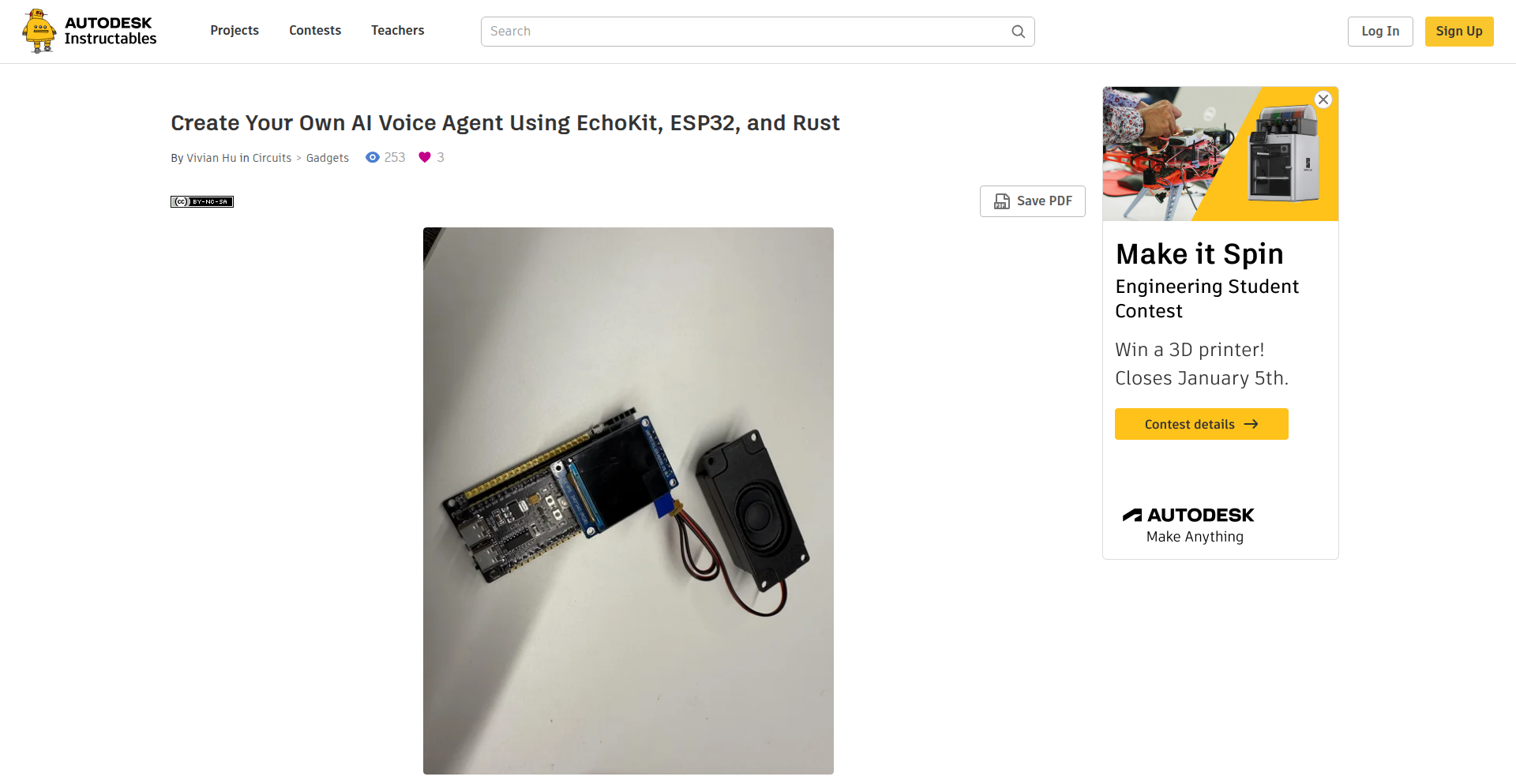
Author
3Sophons
Description
EchoKit is a DIY, open-source voice AI agent built around an ESP32-S3 microcontroller. Its innovation lies in its fully customizable, Rust-based server backend that handles the entire AI pipeline (speech recognition, large language models, and text-to-speech). This provides developers with a transparent, 'white-box' alternative to proprietary voice assistants, offering complete control over the AI models and behavior. So, this is useful for anyone who wants to build their own smart voice device without being locked into a black-box system, enabling deep customization and understanding of how their AI works.
Popularity
Points 1
Comments 0
What is this product?
EchoKit is a do-it-yourself, open-source voice AI agent. It's built on a small, inexpensive microcontroller called an ESP32-S3. The real magic happens on the server-side, which is written entirely in Rust, a modern programming language known for its speed and safety. This Rust server manages the entire process of understanding your voice (ASR - Automatic Speech Recognition), thinking about it with a language model (LLM - Large Language Model), and speaking back to you (TTS - Text-to-Speech). The innovation here is that it's not a closed-off system; you can see exactly how it works, change the AI models it uses, and even teach it new tricks. So, what this means for you is a completely transparent and customizable voice AI that you can understand and modify from the ground up, unlike many commercial voice assistants.
How to use it?
Developers can use EchoKit by assembling the EchoKit board, flashing the firmware onto the ESP32-S3, and then setting up the Rust server backend. The project provides a detailed tutorial for this process. The server can be deployed on a local machine or a cloud server. Developers can then interact with the EchoKit device via voice, and customize its behavior by modifying system prompts, swapping out different AI models (like Whisper for ASR, Llama 3 for LLM, and various TTS engines), or even integrating custom actions and logic. So, if you're a maker or developer looking to experiment with voice AI, EchoKit offers a clear path to build and control your own intelligent voice interface for projects like smart home devices, custom assistants, or educational tools.
Product Core Function
· Customizable AI Pipeline: The Rust server allows developers to choose and swap out different ASR, LLM, and TTS models. This means you can tailor the voice recognition accuracy, the intelligence of the responses, and the naturalness of the speech to your specific needs, providing flexibility for diverse applications.
· Open-Source Transparency: The entire backend is open-source, enabling full understanding and modification of the AI processing logic. This is valuable for learning, debugging, and ensuring privacy and security, as you know exactly what data is being processed and how.
· ESP32-S3 Hardware Integration: The project uses an affordable and widely available microcontroller, making it accessible for hardware prototyping and IoT projects. This allows you to embed intelligent voice capabilities into physical devices, opening up possibilities for interactive electronics.
· Fast AI Roundtrip Performance: By leveraging optimized models and the efficiency of Rust, EchoKit achieves quick response times (seconds) for the entire voice interaction cycle. This is crucial for a good user experience, making the voice agent feel responsive and natural in real-time applications.
Product Usage Case
· Building a personalized smart home assistant where users can define specific commands and responses beyond standard pre-programmed functionalities. This solves the problem of generic smart assistants not meeting niche user needs by allowing custom logic and model selection.
· Creating an educational tool for students to learn about AI by dissecting and modifying the components of a working voice agent. This provides hands-on experience with ASR, LLM, and TTS concepts, making abstract AI topics tangible.
· Developing a privacy-focused voice interface for sensitive environments where data processing needs to be strictly controlled and transparent. EchoKit's open-source nature allows for local deployment and complete control over data flow, addressing privacy concerns with commercial solutions.
· Integrating voice control into specialized hardware or robotics applications that require unique command structures or specific domain knowledge. This allows for tailored voice interaction that fits the exact requirements of the application, unlike one-size-fits-all solutions.
60
ContextualFlow AI
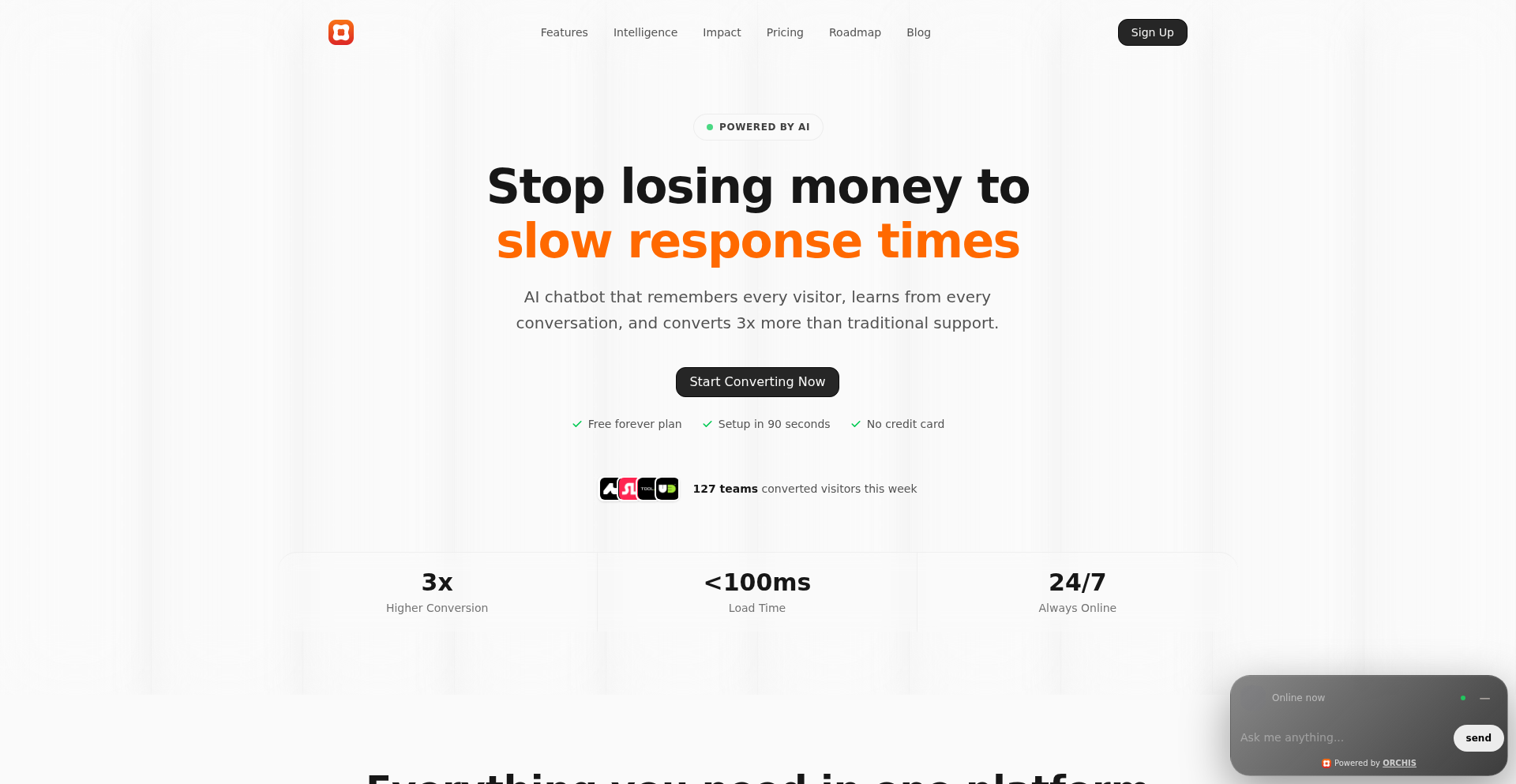
Author
denizhdzh
Description
ContextualFlow AI is an embeddable artificial intelligence agent that transforms any website into an interactive and context-aware experience. Unlike traditional static FAQs or generic chatbots, it actively learns from visitor behavior on your site to personalize responses and suggestions. This means it doesn't just pull information from your documents; it understands how users interact and adapts its output to be more relevant to each individual visitor. So, it helps your website feel more helpful and engaging for everyone, leading to better outcomes for your business.
Popularity
Points 1
Comments 0
What is this product?
ContextualFlow AI is a sophisticated AI agent that you can easily integrate into your website. Its core innovation lies in its ability to go beyond simple document retrieval. It leverages a technique called 'embeddings' to understand the meaning and relationships within your content (like PDFs or documentation). What makes it truly special is its adaptive learning mechanism. It observes how visitors navigate and engage with your site, using this real-time behavioral data to fine-tune its responses. Think of it as a smart assistant that not only knows your product information but also learns who is asking and what they might be interested in next. This allows for highly personalized recommendations or answers, significantly improving the user experience. It's built to run entirely on your site, meaning no external dependencies or privacy concerns from sending data to third-party APIs. So, the value is a more intelligent, personalized, and efficient way for your website to interact with its visitors, leading to increased engagement and potentially more conversions.
How to use it?
Developers can integrate ContextualFlow AI by embedding a small piece of JavaScript code into their website. This code handles the connection to the AI agent, which then resides on your own domain. You can then configure the AI by providing it with your content sources, such as PDFs, technical documentation, or other website content. The agent will automatically process this information. Furthermore, you can style the AI's interface (like chat bubbles or suggestion boxes) to match your website's branding and choose where it appears on your pages. The learning aspect happens automatically as users interact with the site. This means you can set it up quickly and see improvements in user engagement and support load without needing complex backend development. So, for a developer, it's a low-effort way to add powerful AI-driven personalization and support to any web project, enhancing user satisfaction and freeing up valuable time.
Product Core Function
· Content Ingestion and Understanding: The AI processes your provided documents (PDFs, docs) using advanced natural language processing and embeddings to understand the knowledge base. This provides accurate information to users based on your specific content.
· Behavioral Learning and Personalization: The agent monitors how visitors click, scroll, and interact with your site, using this data to adapt its responses and suggestions in real-time. This means users get more relevant information and offers tailored to their inferred interests.
· Client-Side Operation: The AI runs entirely within the user's browser on your website, eliminating the need for external API calls or backend servers. This ensures faster response times, better privacy, and easier integration.
· Customizable UI and Placement: The AI's appearance and position on your website can be fully customized to match your brand and user interface. This allows for a seamless integration without disrupting the user experience.
· Contextual Awareness: The AI remembers previous interactions and understands the current page context to provide more relevant and helpful responses. This makes conversations feel more natural and efficient, as the AI 'gets' what the user is trying to achieve.
Product Usage Case
· E-commerce Personalization: An online store uses ContextualFlow AI to analyze browsing history and purchase patterns. When a customer looks at a product, the AI might suggest complementary items or offer a personalized discount based on their past behavior, increasing conversion rates.
· SaaS Product Support: A software-as-a-service company embeds the AI on its documentation pages. Visitors facing issues can ask questions, and the AI provides answers drawn from the docs. If a user seems stuck, the AI might proactively offer helpful tips or guide them to relevant features based on their current actions on the site, reducing support tickets.
· Content Discovery on Educational Websites: A learning platform uses the AI to understand what topics users are exploring. Based on their current reading and past engagement, the AI can recommend related articles, courses, or exercises, fostering deeper learning and engagement.
· B2B Sales Enablement: A company selling complex B2B solutions can use the AI to guide potential clients through their product offerings. The AI can answer technical questions and, by observing user interaction with different product sections, suggest next steps or relevant case studies, qualifying leads more effectively.
61
FuncToWeb
Author
offerrall
Description
FuncToWeb is a Python library that automatically generates web interfaces from your Python function signatures. It allows developers to quickly create internal tools and utilities, like PDF generators or data processors, that can be easily used by non-technical colleagues. The innovation lies in its ability to infer complex UI elements and validation from standard Python type hints, drastically reducing the boilerplate code typically required for web development.
Popularity
Points 1
Comments 0
What is this product?
FuncToWeb is a Python library that transforms your Python functions into interactive web applications with minimal effort. Instead of writing HTML, CSS, and JavaScript, you define your logic in Python, and FuncToWeb creates a user-friendly web interface for it. It intelligently interprets Python's type hints (like `int`, `list`, `Email`, `Annotated`) to automatically generate appropriate input fields, validation rules, file uploaders, and even dynamic dropdowns. The core technical insight is leveraging Python's rich typing system as a declarative way to build UIs, solving the problem of rapid internal tool development without extensive web development expertise.
How to use it?
Developers can integrate FuncToWeb into their Python projects to quickly expose functionalities as web services. After installing the library, you simply import the `run` function and pass your Python function to it. For instance, to create a web UI for a simple division function, you would write `from func_to_web import run; def divide(a: int, b: int): return a / b; run(divide)`. This will launch a web server on your local machine, making the `divide` function accessible through a browser. For more complex scenarios, like processing files or handling lists with constraints, you use Python's advanced type hints, and FuncToWeb will automatically generate the corresponding sophisticated UI elements. This makes it ideal for scenarios where you need to provide a simple web interface for data processing, file conversion, or any other utility function without building a full-fledged web application from scratch.
Product Core Function
· Automatic UI Generation from Python Signatures: Translates Python function arguments and return types into interactive web form elements, saving developers significant manual UI coding effort.
· Advanced Type Hint Interpretation: Understands complex Python types like `Annotated` lists with size and item constraints, `Optional` fields, and custom types like `Email` and `ImageFile` to generate precise and powerful UI controls, enabling sophisticated data input and validation.
· Seamless File Handling: Supports large file uploads and downloads with progress indicators, facilitating workflows that involve data transfer without requiring custom backend logic for managing file streams.
· Rich Output Rendering: Automatically displays various output types, including images (PIL, Matplotlib) and downloadable files, directly in the web interface, simplifying the presentation of results from function executions.
· Dynamic Dropdown Generation: Allows functions to dynamically populate dropdown menus at runtime, enabling interactive selection of options based on application state or data, enhancing user experience and data accuracy.
· Multi-Function Application Support: Organizes multiple exposed functions into a single web application with an index page, providing a unified interface for a suite of related internal tools.
Product Usage Case
· Internal Data Processing Tool: A company needs a tool for non-technical staff to upload CSV files, process them (e.g., filter, transform), and download the results as a new CSV. Using FuncToWeb, a developer can write a Python function that accepts a file upload and returns a processed file. FuncToWeb automatically creates the file upload form and the download link, making the tool usable by anyone with a web browser.
· PDF Report Generator: A marketing team needs to generate personalized PDF reports based on customer data. A developer can create a Python function that takes customer details (name, email, preferences) as input and returns a PDF file. FuncToWeb generates a web form for these inputs and handles the PDF download, allowing the marketing team to easily create reports without needing to interact with code.
· Image Resizing Utility: For a web development team, a quick utility is needed to upload multiple images and resize them to specific dimensions. A developer can define a Python function that takes a list of image files and desired dimensions, then returns the resized images. FuncToWeb provides the file upload interface and a way to download the processed images, significantly speeding up repetitive image manipulation tasks.
· Configuration File Generator: An IT department needs a simple interface for generating configuration files for new servers. A developer can write a Python function that accepts various configuration parameters as arguments (e.g., IP addresses, service names, ports) and returns a configuration file. FuncToWeb creates a user-friendly form for these parameters, allowing IT staff to easily generate customized configuration files without manual editing.
· Data Validation and Entry Interface: For a research project, data entry needs to be done through a web form with strict validation rules (e.g., numbers within a range, specific text formats). A developer can define a Python function using `Annotated` types to specify these constraints. FuncToWeb will translate these constraints into robust form validation, ensuring data integrity at the point of entry.
62
CollabLaTeX Engine
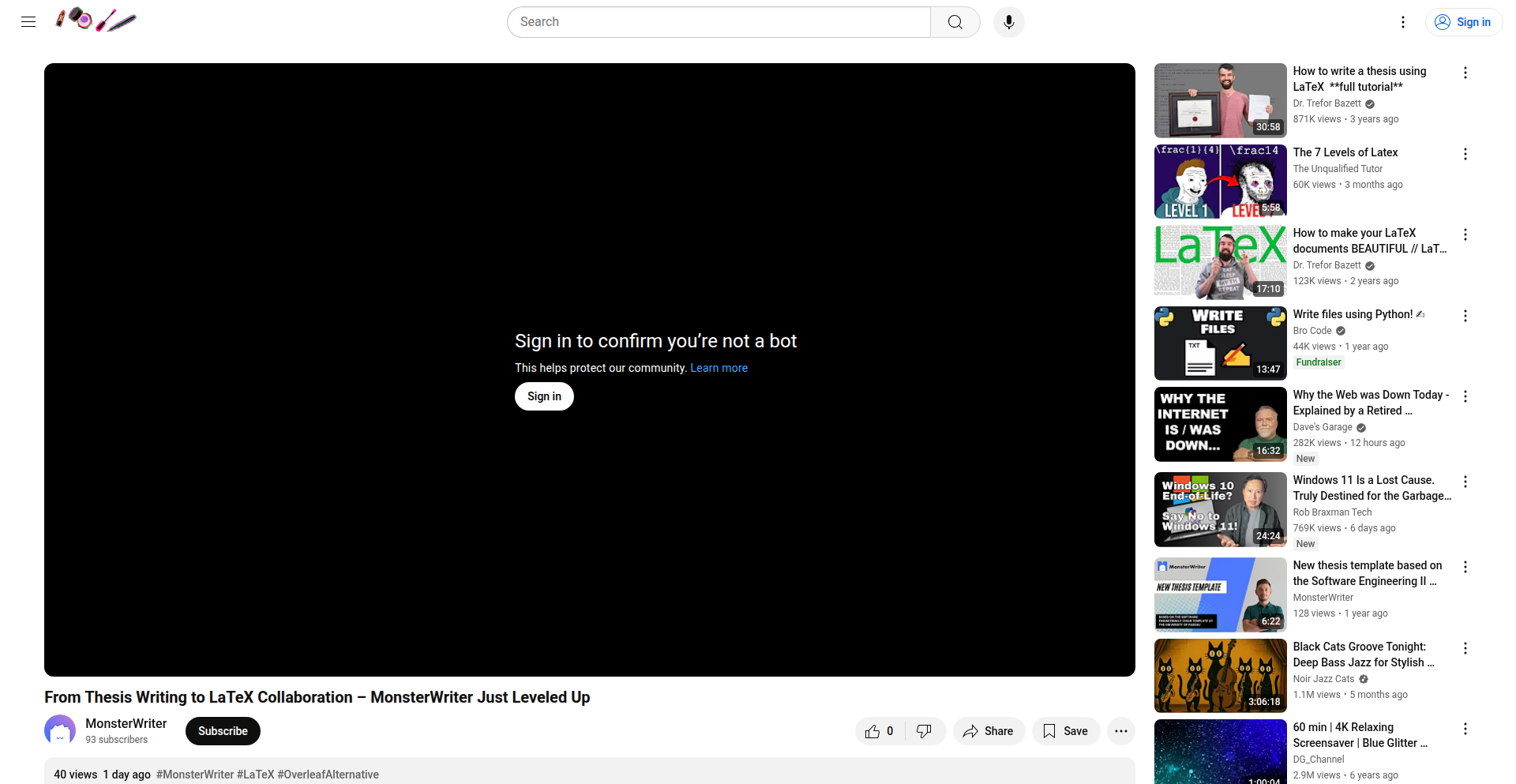
Author
WolfOliver
Description
MonsterWriter, a real-time collaborative editor for LaTeX documents, has introduced support for collaborative LaTeX workspaces. This innovation allows multiple users to simultaneously edit LaTeX documents within a shared environment, eliminating the traditional friction of version control and merging for academic and technical writing. The core technical insight lies in its sophisticated real-time synchronization and conflict resolution mechanisms, adapted for the structured nature of LaTeX code.
Popularity
Points 1
Comments 0
What is this product?
CollabLaTeX Engine is a real-time collaborative editor for LaTeX documents. It leverages operational transformation or a similar conflict-free replicated data type (CRDT) approach to allow multiple users to edit the same LaTeX file concurrently without overwriting each other's work. Think of it like Google Docs for your academic papers or technical reports written in LaTeX. The innovation is in adapting these collaborative editing techniques, commonly seen in text-based editors, to the specific syntax and structure of LaTeX, ensuring that formatting and code remain consistent and correct across all collaborators. So, this means you and your co-authors can work on a research paper together, seeing each other's changes as they happen, making the writing process much smoother and faster.
How to use it?
Developers can use CollabLaTeX Engine by integrating its core functionality into their own applications or by using the MonsterWriter platform directly. For application integration, the engine provides APIs that handle the real-time synchronization of LaTeX document changes. This can be used to build custom collaborative writing tools, research platforms, or even educational software where group document creation is essential. For direct use, users can access MonsterWriter and invite collaborators to join a shared LaTeX workspace. This is useful for research teams, academic departments, or any group needing to produce complex documents with LaTeX. So, you can embed this collaborative editing feature into your existing project management tool or simply start a new collaborative document for your next team project, streamlining document creation and iteration.
Product Core Function
· Real-time collaborative editing: Multiple users can simultaneously edit the same LaTeX document, with changes appearing instantly for all participants. This technical implementation uses sophisticated synchronization algorithms to ensure data consistency and prevent data loss, a critical challenge in concurrent editing. This is valuable for efficient teamwork on shared documents.
· Conflict-free synchronization: The system intelligently handles simultaneous edits to the same part of the document, resolving conflicts in a way that preserves the integrity of the LaTeX code and overall document structure. This is achieved through advanced data synchronization techniques that are robust against network latency and user input variations. This prevents the headache of manual merging and ensures accurate final outputs.
· Version history and rollback: Maintains a detailed history of all changes made to the document, allowing users to review past versions and revert to any previous state. This is technically implemented by storing deltas or snapshots of the document over time, providing a reliable audit trail. This is crucial for tracking progress and recovering from mistakes in complex projects.
· LaTeX-specific handling: The editor understands the structure and syntax of LaTeX, ensuring that collaborative editing does not break the compilation of the document. This involves custom parsers and validators that recognize LaTeX commands and environments. This ensures that the collaborative process doesn't introduce compilation errors, which is a common frustration with collaborative text editing.
Product Usage Case
· A team of researchers writing a joint scientific paper in LaTeX: They can all work on different sections simultaneously, seeing each other's contributions in real-time, drastically reducing the time spent on merging drafts and resolving version conflicts. This solves the problem of fragmented contributions and lengthy review cycles.
· A student group collaborating on a thesis or dissertation: Multiple students can contribute to different chapters or sections of a complex document, ensuring consistency in style and formatting throughout the entire work. This addresses the challenge of coordinating multiple authors on a large, single document.
· An open-source project maintaining its documentation in LaTeX: Contributors from around the world can collaborate on updating and improving the documentation without needing complex Git workflows for every small change. This simplifies the contribution process for technical documentation.
· An academic institution offering a collaborative platform for students to write lab reports or proposals: Students can work together in real-time, learning from each other's editing and improving their writing skills within a structured LaTeX environment. This provides an educational tool for fostering collaborative learning and improving technical writing proficiency.
63
Sidekick Agent
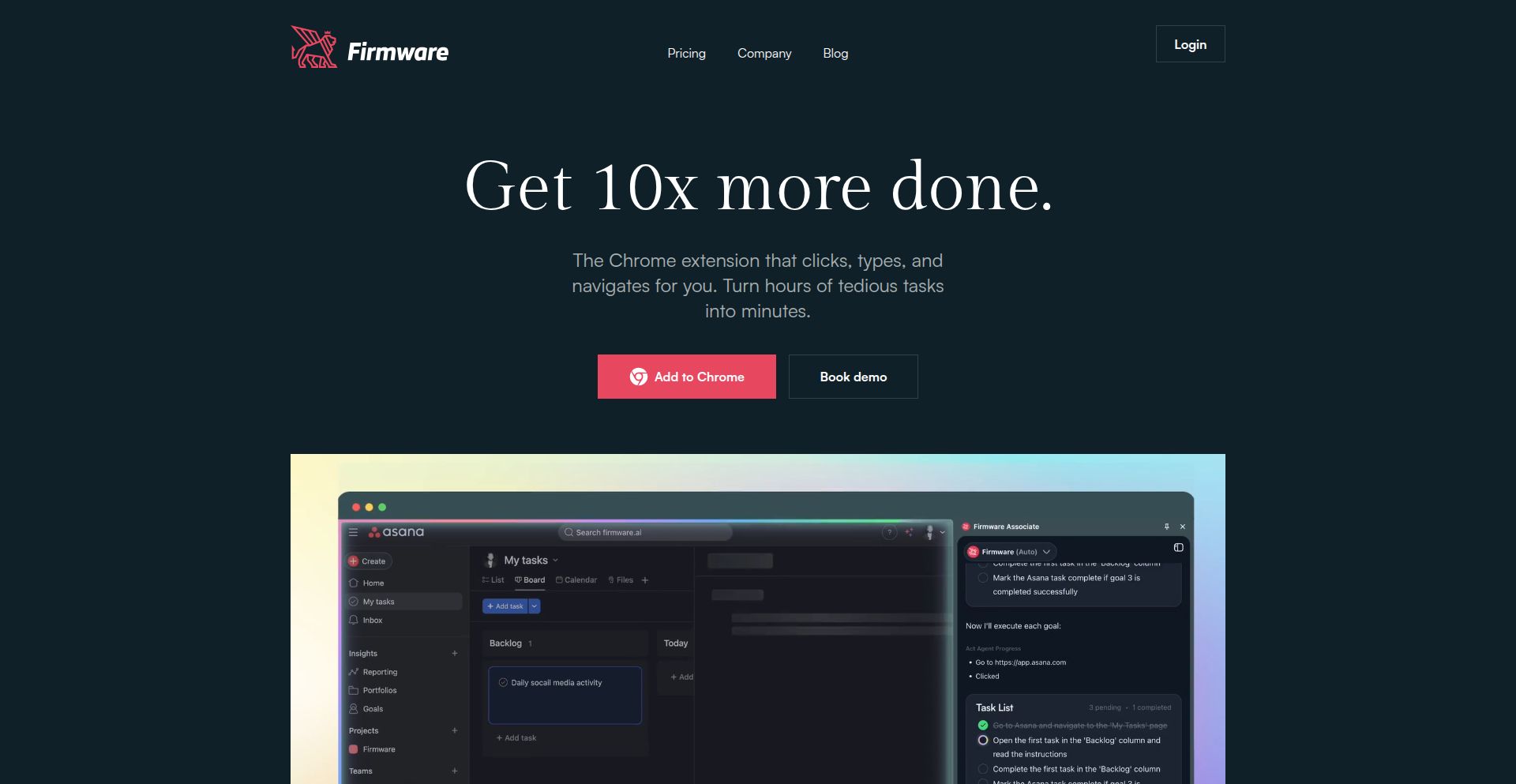
Author
cgilly2fast
Description
Sidekick Agent is an innovative tool that transforms your Chrome browser into an intelligent agent. It understands and executes tasks on any website using plain English commands, automating repetitive workflows by simulating user interactions like clicking and typing. This project is a testament to the power of natural language processing and browser automation, offering a creative solution for developers and users alike to reclaim time from mundane digital tasks. It's built on the principle of empowering individuals to delegate digital chores to their browser.
Popularity
Points 1
Comments 0
What is this product?
Sidekick Agent is a browser automation tool that allows you to control your web experience with simple, natural language commands. Instead of manually navigating websites, clicking buttons, and filling out forms, you can tell Sidekick what to do, and it will execute those actions within your Chrome browser. The core innovation lies in its ability to interpret your plain English instructions and translate them into precise browser actions, making it feel like your browser has gained a digital assistant. This is achieved through advanced natural language understanding models combined with robust browser automation techniques, which allow Sidekick to 'see' and 'interact' with the elements on any webpage.
How to use it?
Developers can integrate Sidekick Agent into their workflows by installing it as a Chrome extension. Once installed, you can simply open a new tab or visit a website, and then use the Sidekick interface to issue commands. For instance, you could say, 'Go to example.com and sign up for the newsletter with this email address.' Sidekick will then open example.com, locate the sign-up form, and fill in the provided email address. It's also designed for more complex, multi-step processes, allowing you to chain commands together to automate entire workflows. This makes it incredibly useful for tasks like data entry, form submission, or even scraping information from websites, all without writing a single line of traditional automation code.
Product Core Function
· Natural Language Command Execution: Understands and acts upon spoken or typed instructions in plain English, making automation accessible to anyone. This is valuable because it removes the technical barrier to automation, allowing users to delegate tasks without needing to learn complex scripting languages.
· Browser Interaction Simulation: Replicates human-like interactions such as clicking buttons, filling out forms, and navigating between pages. This is valuable for automating tasks that require interaction with dynamic web elements, ensuring your digital chores are handled efficiently.
· Cross-Website Compatibility: Operates seamlessly across any website you visit in Chrome, offering a universal solution for web automation needs. This provides immense value by allowing you to automate processes on diverse platforms without needing custom solutions for each one.
· Workflow Automation: Enables the chaining of multiple commands to automate multi-step processes, significantly reducing time spent on repetitive online activities. This is valuable for streamlining complex operations and boosting productivity.
Product Usage Case
· Automating Vacation Rental Management: As the founder experienced, Sidekick can automate tasks like posting listings across multiple platforms, responding to booking inquiries, and managing check-in/check-out procedures. This solves the problem of drowning in repetitive administrative work, freeing up time for core business activities.
· Onboarding New Users on a SaaS Platform: A developer could use Sidekick to automatically guide new users through the initial setup process of their application by simulating clicks and inputting default settings. This improves the user experience and reduces support load.
· Data Aggregation from Multiple Sources: Sidekick can be programmed to visit different websites, extract specific pieces of information, and compile them into a single report. This solves the challenge of manual data gathering, providing a faster and more accurate way to collect information.
· Testing Web Application Forms: For QA engineers, Sidekick can automate the process of filling out web forms with various data sets to test their functionality and ensure they handle different inputs correctly. This speeds up the testing cycle and improves software quality.
64
InsightFlow Analytics
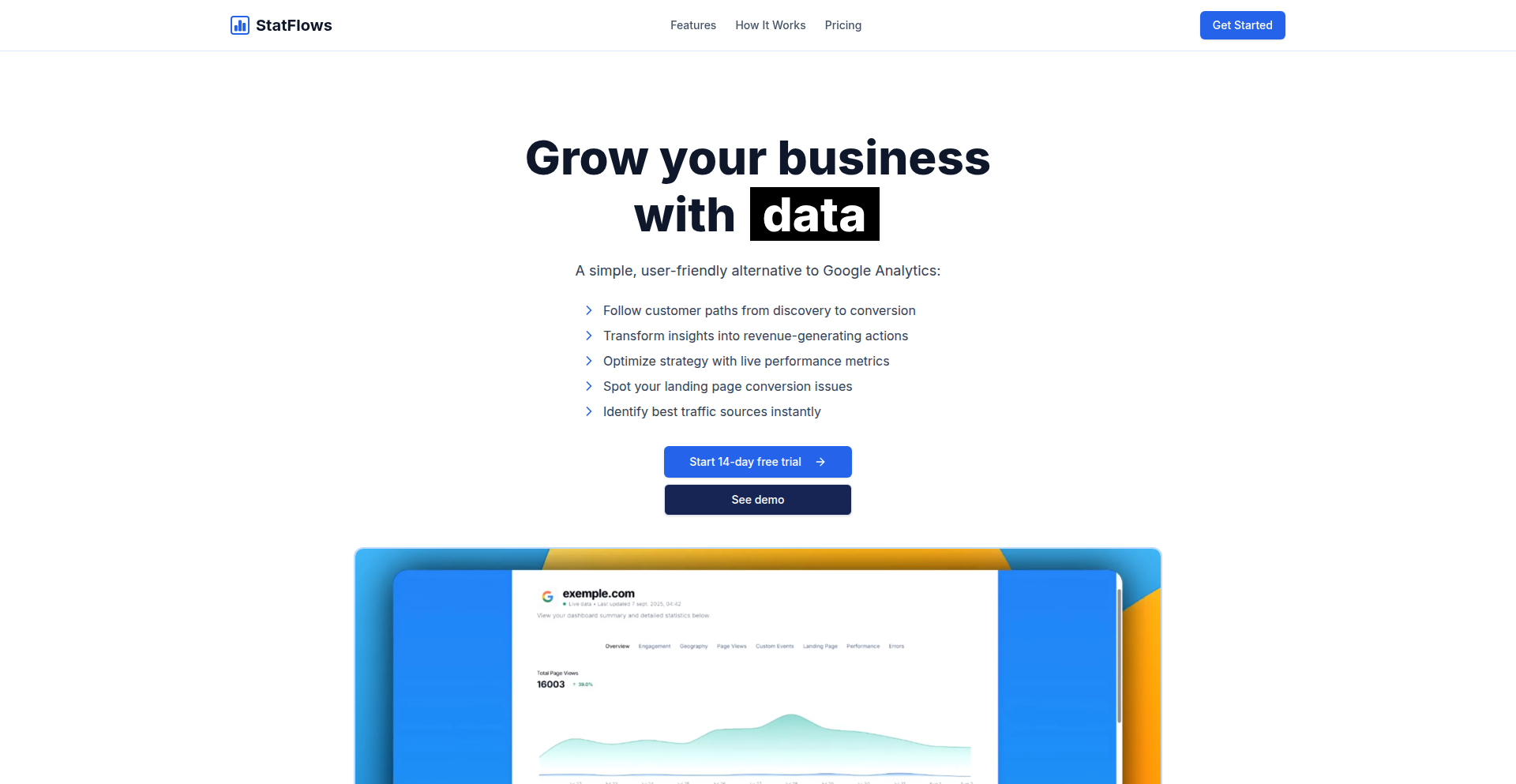
Author
UnicornSHARP
Description
A user-friendly, privacy-focused alternative to Google Analytics, built with modern web technologies. It addresses common frustrations with Google Analytics by offering a simpler interface and enhanced data ownership, empowering developers and businesses with clear insights without the complexity or privacy concerns.
Popularity
Points 1
Comments 0
What is this product?
InsightFlow Analytics is a self-hostable web analytics platform designed to be a transparent and easy-to-understand alternative to Google Analytics. At its core, it utilizes efficient data collection mechanisms (e.g., lightweight JavaScript trackers) and a streamlined backend processing pipeline to aggregate user behavior data. The innovation lies in its simplified architecture that prioritizes developer control and data privacy. Unlike the monolithic nature of larger platforms, InsightFlow is modular, allowing for easier customization and understanding of how data is collected, stored, and presented. The technology stack often involves modern frameworks for the frontend and a robust, scalable database solution for backend processing, making it a feasible solution for those wanting to avoid vendor lock-in and opaque data handling.
How to use it?
Developers can integrate InsightFlow Analytics into their websites or web applications by embedding a small JavaScript snippet into their HTML. This snippet will anonymously track user interactions such as page views, unique visitors, and event triggers. The collected data is then sent to your self-hosted InsightFlow instance. The platform provides a clear dashboard accessible via a web interface, where developers can visualize this data, understand user journeys, and identify trends. This makes it easy to monitor website performance and user engagement without needing deep expertise in complex analytics tools. Integration is typically straightforward, similar to how one might embed a third-party script, but with the significant advantage of full data ownership and control.
Product Core Function
· Real-time Traffic Monitoring: Track live visitors and their current activities on your site, providing immediate feedback on engagement. This helps understand immediate user interest and the impact of recent changes.
· User Behavior Analysis: Understand how users navigate your site, which pages they visit most, and where they drop off. This allows for optimization of user experience and content.
· Custom Event Tracking: Define and track specific user actions like button clicks, form submissions, or video plays to measure conversion goals. This is crucial for understanding the effectiveness of specific features or campaigns.
· Goal Conversion Tracking: Set up and monitor custom goals to measure the success of your website's objectives, like sign-ups or purchases. This directly links user activity to business outcomes.
· Simple Dashboard Interface: Access all your analytics data through an intuitive and easy-to-navigate dashboard. This eliminates the learning curve associated with complex enterprise analytics tools.
· Privacy-Focused Data Collection: Collect essential analytics data without compromising user privacy, adhering to modern privacy standards. This builds trust with your audience and ensures compliance.
Product Usage Case
· A small e-commerce startup wants to understand which product pages are most popular and where customers abandon their carts. By integrating InsightFlow, they can easily see traffic sources, popular products, and identify bottlenecks in the checkout process, leading to targeted improvements that boost sales.
· A content creator wants to measure the engagement on their blog posts and understand which topics resonate most with their audience. They can use InsightFlow to track page views, time on page, and specific reader interactions with content elements, helping them refine their content strategy for better reach.
· A SaaS company needs to track user adoption of new features. They can set up custom events in InsightFlow to monitor how users interact with these features, providing valuable feedback for product development and user onboarding.
· A personal portfolio website owner wants to see how visitors discover their work and which projects gain the most attention. InsightFlow provides this visibility without requiring them to manage complex server-side logging or analytics configurations.
65
SecureDB Guardrail
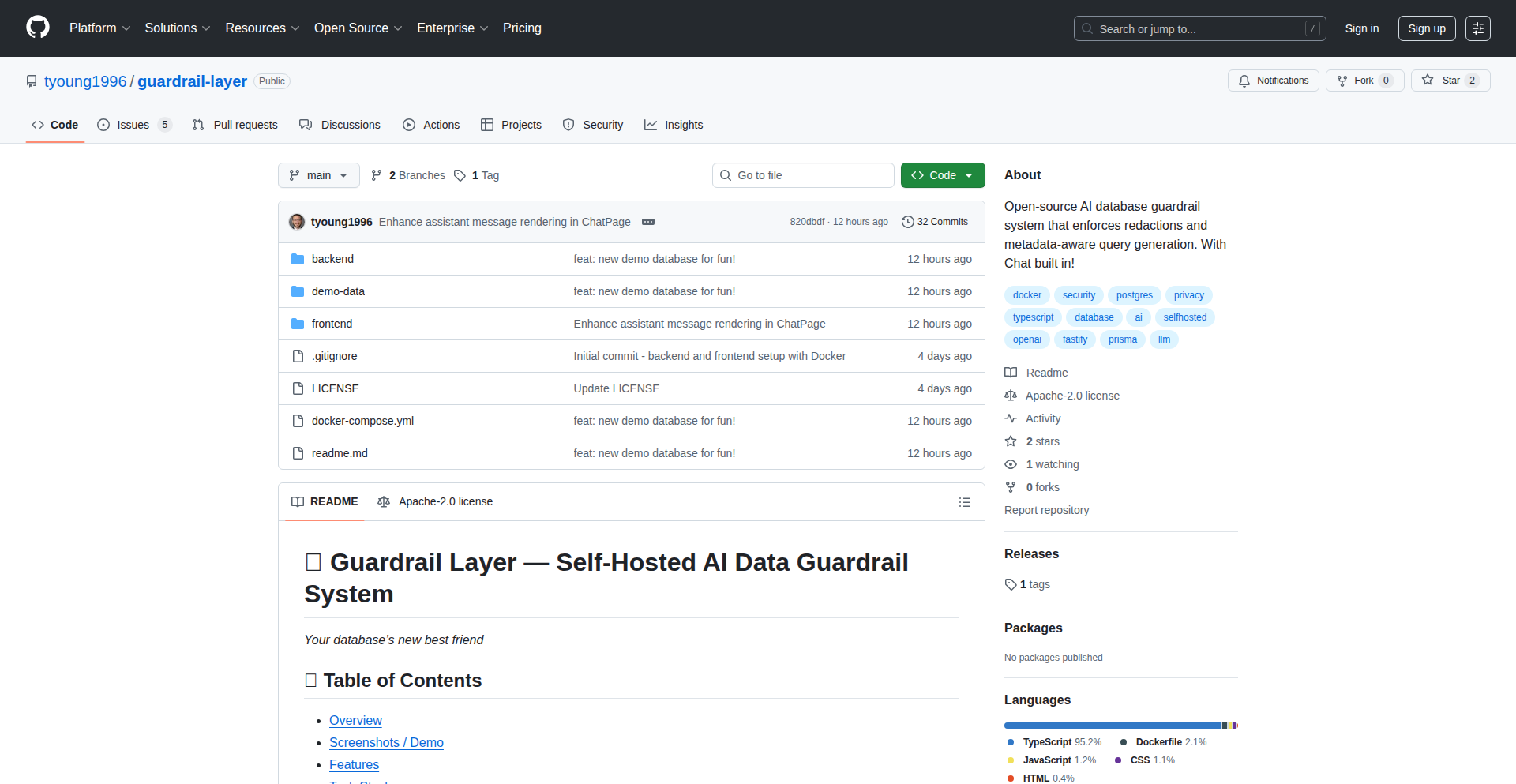
Author
tcodeking
Description
SecureDB Guardrail is an open-source, self-hosted data safety layer designed to protect your databases when accessed by external tools like APIs, LLMs, or automation scripts. It automatically redacts sensitive information and allows safe natural language querying, ensuring your data remains secure while enabling powerful AI integrations. This offers a practical solution for developers looking to connect their databases to AI without compromising data privacy.
Popularity
Points 1
Comments 0
What is this product?
SecureDB Guardrail acts as a protective shield between your databases (like MySQL or PostgreSQL) and any application or AI that needs to access them. It's built using Node.js, TypeScript, and Prisma, and can be easily deployed with Docker. The core innovation lies in its ability to automatically identify and mask sensitive data fields (like credit card numbers or personal identification). Furthermore, it can intelligently redact entire rows of data based on defined policies, preventing unauthorized access. It also allows you to add 'metadata' which helps AI understand your database structure better, making its queries more accurate and context-aware. The value for you is that you can confidently connect your valuable data to new AI tools and applications without the fear of exposing sensitive information, making your data more accessible for innovation while staying safe.
How to use it?
Developers can integrate SecureDB Guardrail into their existing data infrastructure. By running it via Docker Compose, it spins up as a service that your applications or LLM frameworks can connect to. Instead of directly querying your production database, you'll point your tools to the Guardrail layer. You configure which fields are sensitive and which rows should be redacted. For example, if you're building a customer support chatbot powered by an LLM that needs access to your customer database, you would configure Guardrail to hide customer email addresses and phone numbers. The LLM then 'talks' to Guardrail, which fetches the data, redacts the sensitive parts, and returns only the safe information to the LLM. This provides a straightforward technical integration path for enhancing data security in AI-driven applications.
Product Core Function
· Automatic Sensitive Field Redaction: Automatically masks sensitive data fields in your database queries, such as personally identifiable information (PII) or financial details. This means that when an AI or tool asks for data, fields like 'email' or 'credit_card_number' will be automatically replaced with placeholders or removed, ensuring that sensitive information is not exposed. This is crucial for complying with privacy regulations and protecting user data.
· Row-Level Data Redaction: Allows you to define rules to redact entire rows of data that are deemed sensitive or unnecessary for specific queries. For example, you could set it up to automatically hide customer records that haven't been active for a certain period or those with specific flags. This adds an extra layer of security and control over data access, preventing AI from processing irrelevant or sensitive user histories.
· AI-Aware Metadata Integration: Enables you to add metadata that helps AI models understand your database schema and the context of your data more effectively. This metadata acts like a cheat sheet for the AI, guiding it to ask more precise questions and retrieve more relevant information. For you, this means more accurate and useful results from your AI-powered data analysis and queries.
· Natural Language Querying Interface: Provides a way for users or AI to ask questions in plain English, which the Guardrail layer translates into safe database queries. Instead of writing complex SQL, you can ask things like 'Show me recent orders from customers in New York,' and Guardrail will handle the safe retrieval. This democratizes data access, making it easier for non-technical users or AI agents to interact with your database securely.
Product Usage Case
· Connecting an LLM to a customer relationship management (CRM) database: A company wants to use an LLM to summarize customer interactions. Guardrail Layer would be configured to redact customer email addresses, phone numbers, and internal notes, allowing the LLM to process customer interaction data safely and without exposing private contact details or sensitive internal company information.
· Building an internal knowledge base AI from company documents and databases: An organization wants to create an AI assistant that can answer employee questions about internal policies and project details stored in various databases. Guardrail Layer can be used to control access to sensitive project information or employee HR data, ensuring the AI only provides appropriate and secure information to employees.
· Enabling secure analytics for business intelligence tools: A marketing team needs to analyze customer purchase history. Guardrail Layer can automatically anonymize or redact personally identifiable customer information from the dataset before it's fed into their analytics dashboard or AI-powered BI tool, ensuring compliance with data privacy laws while still allowing for valuable trend analysis.
· Developing a secure API for third-party integrations: A company provides an API that allows partners to access certain product data. Guardrail Layer can sit in front of their product database, ensuring that only approved and necessary data fields are exposed through the API, and sensitive supplier or pricing information remains protected.
66
MSIL6502JIT
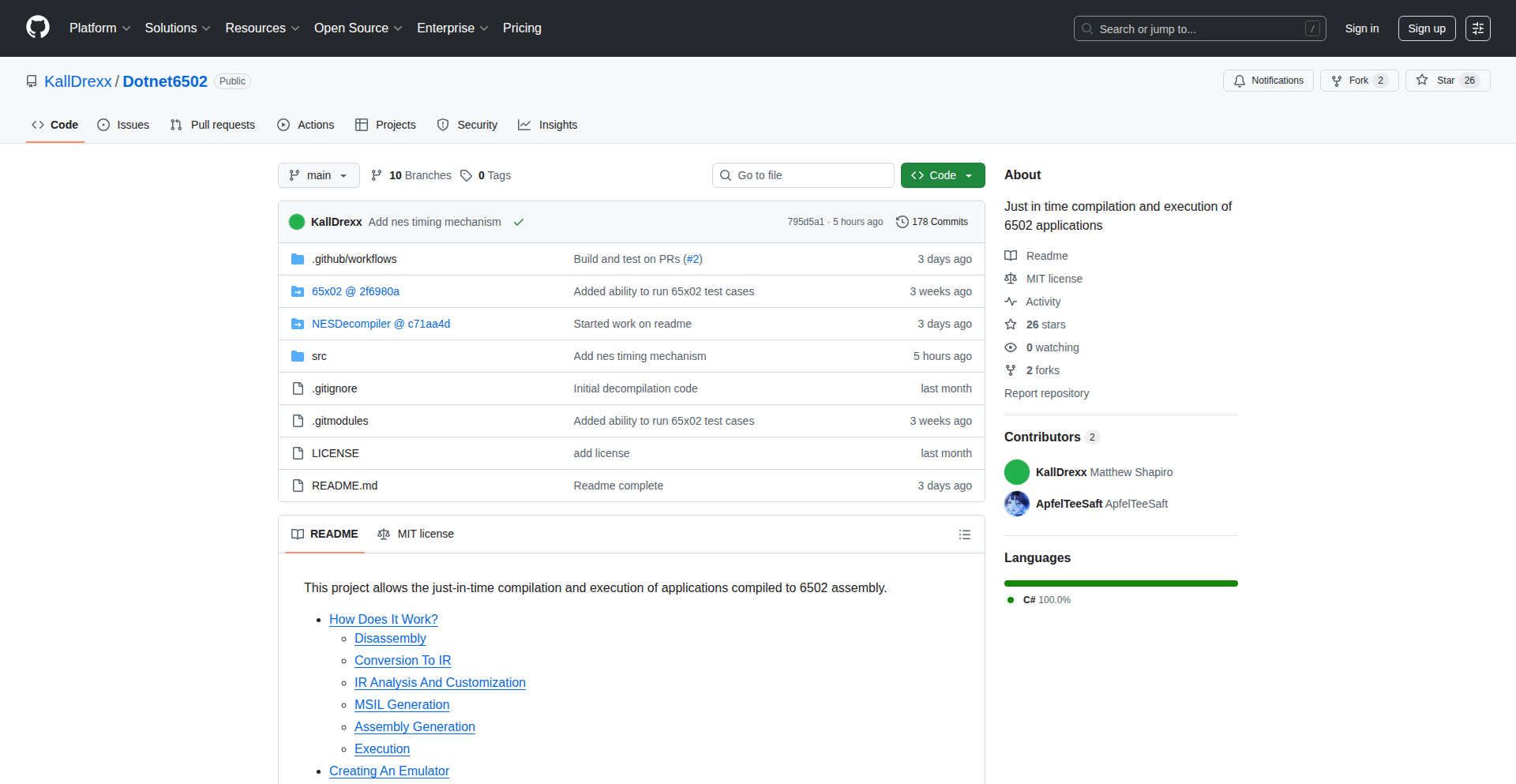
Author
KallDrexx
Description
This project demonstrates the feasibility of using the .NET runtime as a Just-In-Time (JIT) compiler for the 6502 processor, commonly found in retro consoles like the NES. It achieves this by disassembling 6502 machine code, converting it to an intermediate representation, and then generating Microsoft Intermediate Language (MSIL) on the fly, allowing 6502 programs to run directly within the .NET environment. This opens up new avenues for retro computing, reverse engineering, and understanding low-level code execution.
Popularity
Points 1
Comments 0
What is this product?
MSIL6502JIT is a novel system that leverages the .NET runtime's Just-In-Time (JIT) compilation capabilities to execute code originally written for the 6502 microprocessor. Instead of traditional emulation, it dynamically translates 6502 instructions into MSIL, which the .NET CLR can then compile and run. The core innovation lies in the robust intermediate representation (IR) that simplifies the complex task of mapping 6502's diverse instruction set and addressing modes to MSIL. This IR acts as a crucial abstraction layer, making the compilation process more manageable and debuggable, and ultimately enabling 6502 programs, such as NES games, to run within a modern .NET application. The value for developers is in seeing how low-level code can be understood and transformed by a high-level runtime.
How to use it?
Developers can integrate MSIL6502JIT into their .NET projects to run 6502 bytecode. This could involve emulating retro hardware within a .NET application, analyzing or reverse-engineering 6502 programs, or even experimenting with dynamic code generation. The system allows for the instantiation of a virtual memory bus that can be configured with specific memory-mapped I/O devices relevant to the target 6502 system (e.g., NES PPU, CPU RAM). A JIT compiler then takes a starting memory address, traces the function, disassembles it, converts it through the intermediate representation, and generates MSIL. This MSIL is compiled into a native .NET method on the fly, which is then executed. This process can be triggered programmatically, allowing for the dynamic execution of 6502 functions as needed within the .NET application. For example, a developer could load a ROM file and then instruct the JIT compiler to execute specific sections of it.
Product Core Function
· Dynamic 6502 to MSIL compilation: Translates 6502 machine code into .NET MSIL on demand, enabling retro code execution within the .NET runtime. This is valuable for understanding low-level code and for retro computing enthusiasts who want to run classic games or software in a modern environment.
· Intermediate Representation (IR) for 6502 instructions: Provides a simplified and structured way to represent 6502 operations before generating MSIL. This makes the compilation process more robust, easier to debug, and allows for potential optimizations, which is crucial for handling the complexity of 6502's addressing modes and instruction variants.
· Memory Bus Simulation: Allows for the creation of a virtual memory environment with configurable memory-mapped I/O devices. This is essential for accurate emulation or execution of hardware-specific 6502 code, like that found in game consoles, enabling developers to test code in a controlled environment.
· On-the-fly Assembly Generation and Execution: Compiles generated MSIL into executable .NET methods during runtime and immediately executes them. This 'just-in-time' approach is fundamental to the project, allowing for dynamic program execution and demonstrating the power of modern runtime environments.
· Function Tracing and Boundary Detection: Automatically identifies the boundaries of 6502 functions based on a starting address. This is important for correctly compiling and executing discrete code blocks, ensuring that the JIT compiler understands which parts of the code to process.
Product Usage Case
· Running classic NES games within a .NET application: By JIT compiling the 6502 code of NES ROMs, developers can create .NET-based emulators or interactive experiences that run these games natively within the .NET environment, offering a unique way to experience retro gaming and demonstrating the power of runtime code translation.
· Reverse engineering 6502 firmware or ROMs: Analysts can use this tool to decompile and then execute segments of 6502 code within a familiar .NET debugging environment. This aids in understanding how legacy hardware or software functions at a fundamental level, proving invaluable for security research or software archaeology.
· Building custom retro hardware emulators in .NET: Developers can leverage the memory bus simulation and JIT compilation to build emulators for various 6502-based systems (e.g., Atari 2600, Commodore 64) with a focus on performance by utilizing native .NET execution. This allows for more powerful and feature-rich emulators built with modern tools.
· Experimenting with dynamic code generation for embedded systems: The principles demonstrated here can inspire developers to explore dynamic code generation techniques within .NET for other specialized or embedded environments where performance and flexibility are key. It shows a creative application of JIT compilation beyond typical use cases.
67
InsightWhisperer
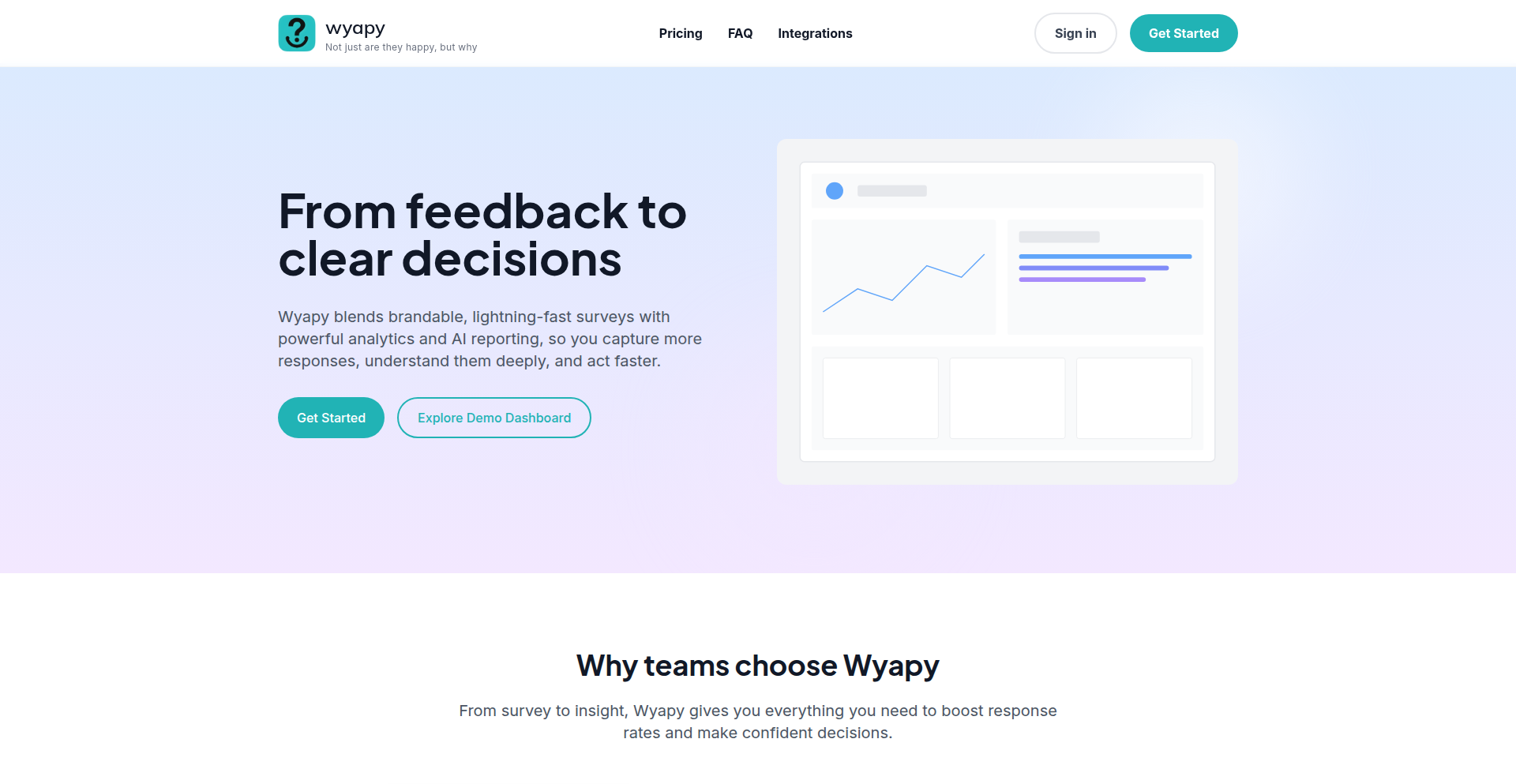
Author
tony31
Description
InsightWhisperer is an AI-powered customer feedback summarization tool that transforms raw customer comments into actionable insights for small businesses. It leverages natural language processing to identify recurring themes, highlight positive feedback, and pinpoint areas needing improvement, making it easy for businesses to understand their customers without manual analysis. The core innovation lies in its ability to quickly distill qualitative feedback into quantitative, digestible summaries.
Popularity
Points 1
Comments 0
What is this product?
InsightWhisperer is a sophisticated AI system designed to process unstructured customer feedback and extract meaningful patterns. It works by taking in raw text comments (like those from surveys, reviews, or direct messages) and uses advanced AI models, specifically Natural Language Processing (NLP) and summarization techniques, to automatically identify common sentiments, recurring issues, and areas of praise. Think of it as a super-fast assistant that reads through hundreds of customer comments and tells you the main things people are saying, so you don't have to. This helps businesses understand what's working and what's not without spending hours sifting through text.
How to use it?
Developers can integrate InsightWhisperer by utilizing its feedback collection mechanisms. This can be done by embedding a feedback link or QR code provided by the service directly onto receipts, product packaging, email signatures, or within a website. Customers then provide feedback through a simple interface. The collected feedback is automatically processed by Wyapy's AI. Developers can then access the summarized insights through a dashboard, where they can view trends, identify key issues, and track customer sentiment over time. This allows for quick identification of improvement opportunities or validation of successful strategies.
Product Core Function
· Automated feedback collection through shareable links and QR codes: Enables businesses to easily gather customer input at the point of interaction, ensuring timely and relevant data capture.
· AI-powered sentiment analysis: Processes customer comments to determine overall positive, negative, or neutral sentiment, providing a quick gauge of customer satisfaction.
· Thematic summarization of feedback: Groups similar comments and identifies recurring themes, such as 'slow service' or 'friendly staff', making it easy to see common pain points and strengths.
· Highlighting of key wins and losses: Automatically surfaces frequently mentioned positive aspects and areas of complaint, drawing immediate attention to what customers love and what needs attention.
· Actionable insight generation: Provides concrete suggestions for improvement based on the analyzed feedback, offering clear direction for business strategy and operational changes.
Product Usage Case
· A local restaurant uses InsightWhisperer to analyze post-meal feedback collected via QR codes on receipts. They discover multiple mentions of 'long wait times for food' and 'cold appetizers'. This insight allows them to retrain kitchen staff on speed and improve food warming procedures, directly addressing customer complaints and improving the dining experience.
· An e-commerce startup embeds a feedback link in their order confirmation emails. They receive feedback highlighting 'confusing website navigation' and 'difficulty with returns'. InsightWhisperer summarizes these recurring issues, prompting the startup to redesign their website's user interface and simplify the return process, leading to fewer customer service inquiries and higher conversion rates.
· A small retail store places a feedback QR code at their checkout counter. They notice through InsightWhisperer that customers frequently praise 'helpful and knowledgeable staff' but also mention 'limited stock on popular items'. This feedback helps them celebrate their staff's performance and optimize inventory management to meet customer demand more effectively.
68
AI-Powered Web Guardian
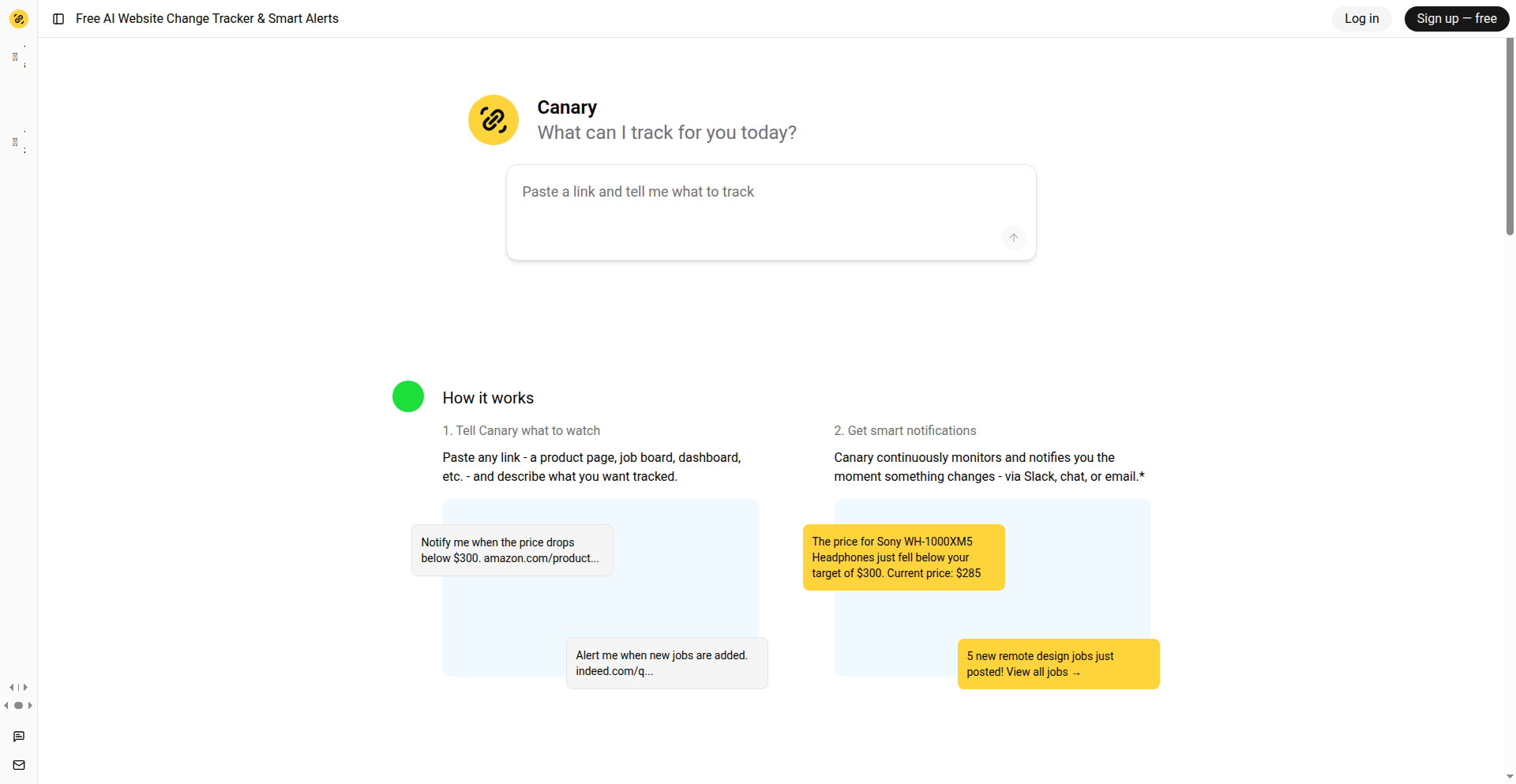
Author
spotus
Description
This project is a beta version of an AI-driven website monitoring tool that detects changes on web pages and sends smart alerts. It leverages artificial intelligence to understand what constitutes a significant change, reducing noise and highlighting what matters most to the user. The core innovation lies in its ability to intelligently discern meaningful updates versus routine content fluctuations, providing proactive insights rather than just raw data.
Popularity
Points 1
Comments 0
What is this product?
AI-Powered Web Guardian is a smart system designed to watch over your chosen websites, continuously checking for any alterations. Instead of simply notifying you every time a word changes, it uses artificial intelligence, specifically machine learning models, to analyze the content. This means it can distinguish between a minor website update that's not important for you and a significant change, like a price drop, a new product announcement, or a policy update. The AI learns what kind of changes are usually relevant based on how you interact with it, making its alerts more accurate and less bothersome over time. This intelligence is the key differentiator, saving you time and ensuring you don't miss critical information.
How to use it?
Developers can integrate AI-Powered Web Guardian into their workflow by subscribing to monitor specific URLs. You can set up 'watch lists' for competitor websites, industry news sites, or even internal dashboards. The system will then periodically scan these pages in the background. When the AI detects a change it deems significant, it will send an alert to your configured notification channel (e.g., email, Slack, webhook). For developers, this means you can automate the tedious task of manually checking websites, freeing up your time for more complex development tasks. It can be used to track changes in API documentation, monitor competitor pricing for SaaS products, or even keep an eye on public sentiment on forums related to your product.
Product Core Function
· Intelligent Change Detection: Utilizes AI and machine learning to identify substantial website modifications, filtering out noise and delivering only pertinent updates. This is valuable because it prevents alert fatigue and ensures you focus on what truly matters.
· Smart Alerting System: Configurable notifications delivered through various channels like email or webhook upon significant detected changes. This provides real-time awareness of critical events without constant manual oversight.
· Website Monitoring: Continuously scans specified web pages for alterations, acting as a vigilant digital sentinel. This is useful for staying informed about evolving online information sources relevant to your work.
· Beta Feedback Integration: Actively seeks user input to refine AI models and improve accuracy, ensuring the tool evolves to meet real-world needs. This provides an opportunity for users to shape the future functionality of the product.
Product Usage Case
· E-commerce monitoring: A developer can monitor competitor product pages for price changes or new product releases, enabling agile pricing strategies and inventory management.
· News and industry tracking: A project manager can track industry news websites for announcements about new technologies or regulatory changes that might affect their development roadmap.
· API documentation watch: A developer can set up monitoring for API documentation changes from third-party services, ensuring their application remains compatible with the latest API versions and avoiding integration issues.
· Competitor analysis: A startup founder can monitor competitor websites for updates to their feature lists or marketing campaigns, informing their own product development and go-to-market strategies.
69
Refbox
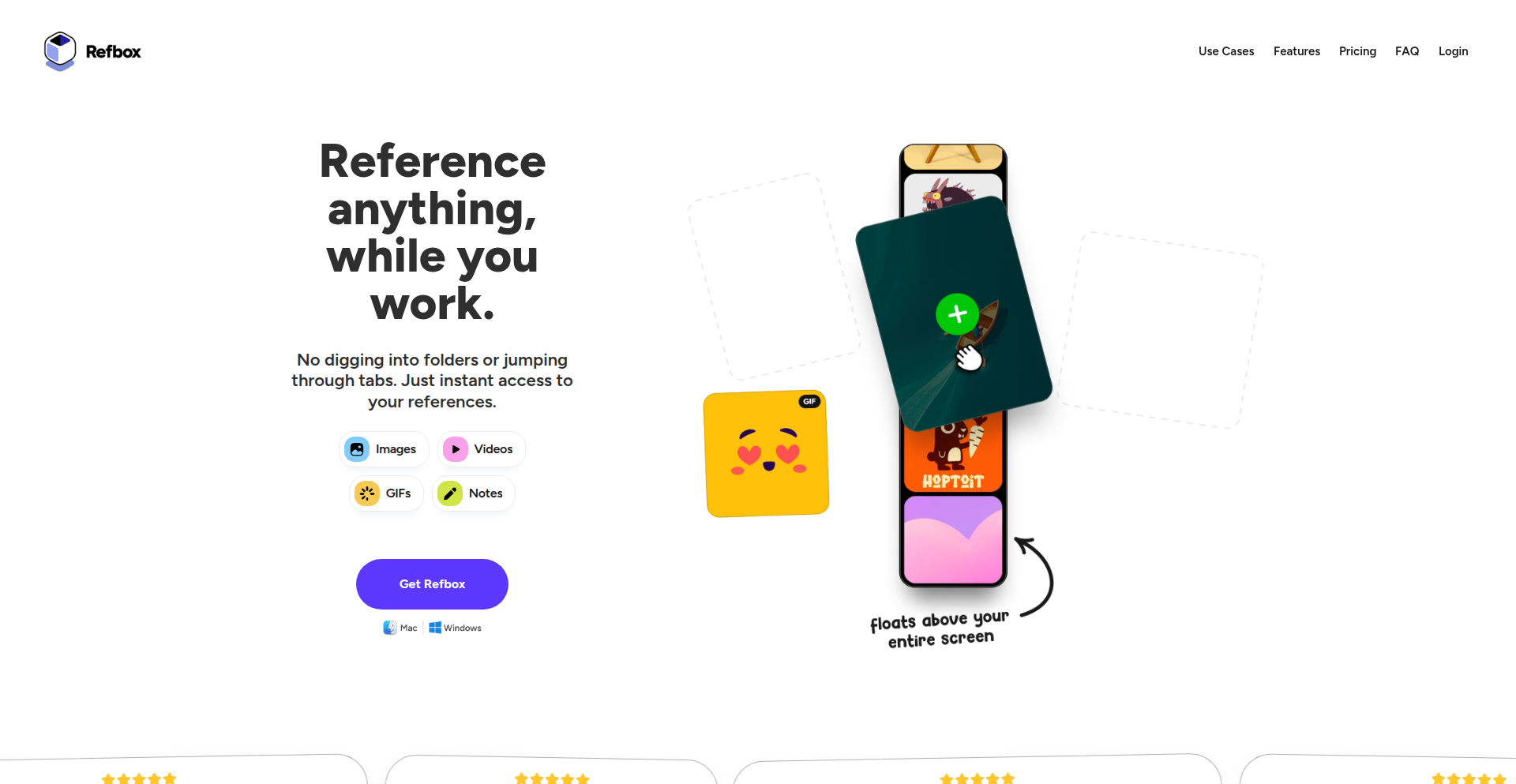
url
Author
brettshep
Description
Refbox is a lightweight, in-application reference tool that allows developers to quickly access and embed information without context switching. It tackles the common problem of losing productivity by constantly tabbing between documentation, notes, and coding environments. The innovation lies in its seamless integration and intelligent search capabilities, making reference material an accessible layer within your workflow.
Popularity
Points 1
Comments 0
What is this product?
Refbox is a developer productivity tool that brings your reference materials directly into your workspace. Imagine you're coding and need to look up a function's parameters or recall a specific syntax. Instead of opening a browser tab and searching through dense documentation, Refbox presents a curated, searchable interface overlaid on your current application. Its core technology likely involves a combination of intelligent text indexing and a smooth, non-intrusive UI framework. The innovation is in solving the 'context switching tax' that plagues developers, offering a unified, easily accessible knowledge base that enhances focus and efficiency. So, what's in it for you? Less time hunting for information, more time building.
How to use it?
Developers can integrate Refbox by installing it as a desktop application or a browser extension, depending on its specific implementation. Once active, they can configure it to index local files (like project documentation, personal notes, or code snippets) and even connect to online resources via APIs. The usage involves a simple hotkey to summon Refbox, followed by typing a query. Refbox then surfaces relevant snippets, code examples, or documentation entries. This allows for quick copy-pasting of code, or simply reminding yourself of how something works, all within your IDE or wherever you're working. For example, you can set up Refbox to pull from your project's README, your team's internal wiki, and the official documentation for a framework you're using, all searchable with a single command. So, how does this help you? It streamlines your workflow by making essential information instantly available, reducing friction and boosting your coding speed.
Product Core Function
· Intelligent Text Indexing: This allows Refbox to quickly search through vast amounts of text from various sources, making your personal knowledge base as searchable as a web search engine. The value here is rapid retrieval of relevant information, saving you time and effort.
· In-Application Overlay Interface: Refbox can be displayed on top of your other applications without obstructing your main work. This means you can access information without leaving your current task, maintaining your flow state. The value is minimized distraction and maximized focus on your primary task.
· Configurable Data Sources: Users can specify which files, folders, or online services Refbox should index. This ensures you're only searching through information relevant to your current project or task. The value is personalized and efficient information access.
· Quick Copy-Paste Functionality: Easily copy code snippets or text directly from Refbox into your active application. This significantly speeds up the process of integrating external knowledge into your work. The value is faster development cycles.
· Search Query Autocompletion and Suggestion: As you type, Refbox can suggest relevant search terms or complete your query, guiding you to the information you need more efficiently. The value is an enhanced search experience that reduces cognitive load.
Product Usage Case
· A front-end developer working with a complex JavaScript framework can use Refbox to instantly recall specific API calls or component properties without needing to open browser tabs. They configure Refbox to index the framework's official documentation and their project's component library. When they need to remember the exact syntax for a particular function, they press a hotkey, type a few keywords, and Refbox provides the correct code snippet, which they can then paste directly into their editor. This solves the problem of interrupting their coding flow to search for common information.
· A backend developer maintaining a legacy codebase can use Refbox to quickly access internal design documents or past bug resolution notes. By indexing a shared folder of Markdown files and a local Confluence export, they can search for specific module behaviors or historical solutions to recurring issues. This helps them understand the system faster and avoid re-solving problems that have already been addressed. The value is a quicker ramp-up time and reduced risk of introducing new bugs due to misunderstanding.
· A data scientist can use Refbox to keep their most frequently used code snippets for data manipulation or visualization readily available. They can index a personal collection of Python scripts or Jupyter Notebooks. When performing a common task like data cleaning or plotting, they can summon Refbox, search for the relevant snippet (e.g., 'pandas dropna'), and paste it into their notebook, saving them the effort of rewriting boilerplate code. This accelerates the iterative process of data analysis.
70
Workbench: Ephemeral Cloud Sandbox for Agentic Coding
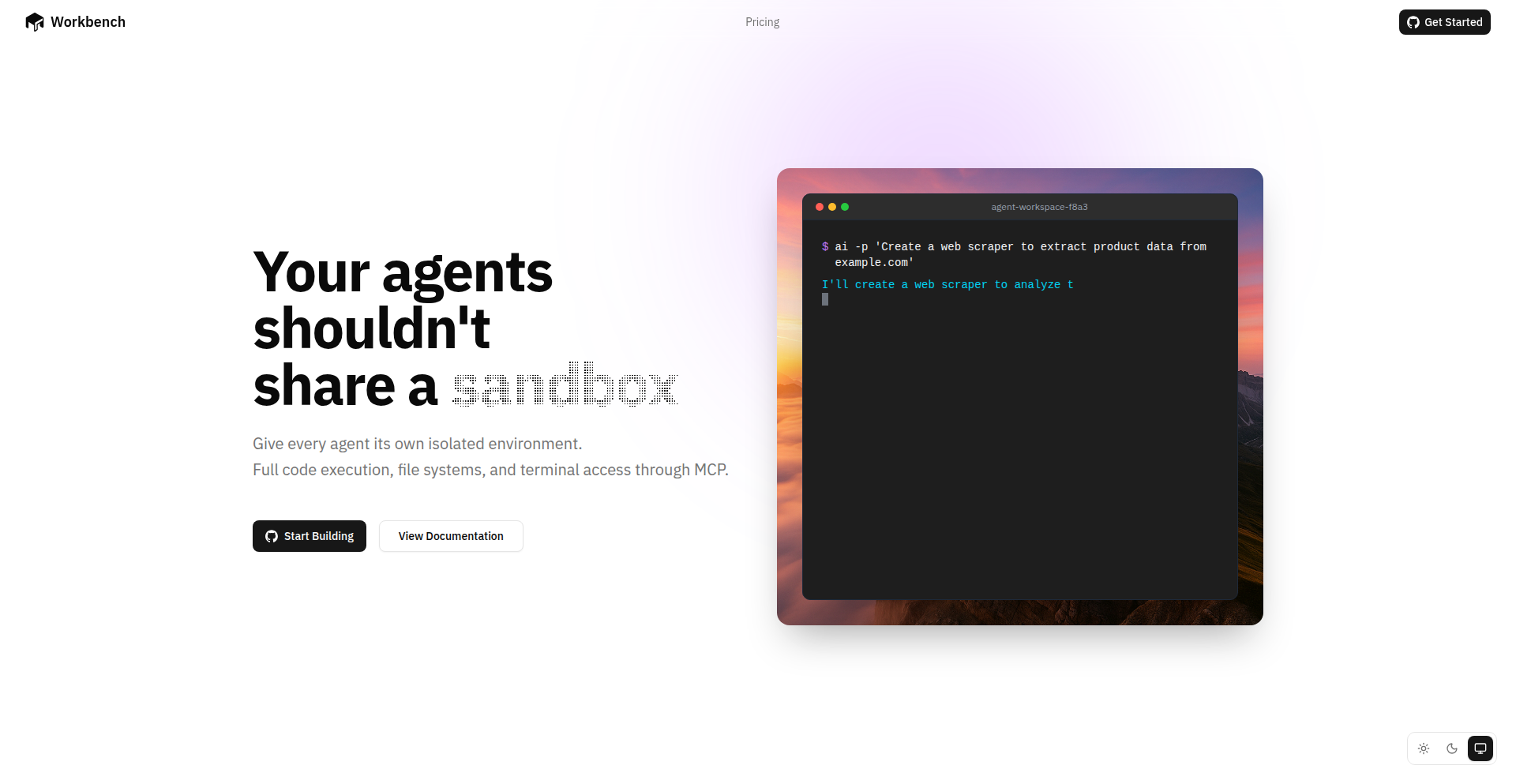
Author
jrandolf
Description
Workbench is a service that lets you spin up temporary, isolated virtual machines (VMs) in the cloud. These sandboxes are perfect for running code, especially when you're working with AI agents or need a clean environment for testing. They're designed to be short-lived, meaning they automatically disappear after use, ensuring security and preventing resource clutter. It exposes your code, filesystem, and terminal access through a standardized protocol called Model Context Protocol (MCP), making it easy to integrate with your existing development tools.
Popularity
Points 1
Comments 0
What is this product?
Workbench provides ephemeral cloud-based virtual machines that are automatically created, used, and then destroyed. Think of it as a disposable, pristine workspace in the cloud for your coding tasks. The innovation lies in its focus on agentic workflows where code execution and experimentation are key. By offering full access to code, filesystem, and a terminal via the Model Context Protocol (MCP), it allows for seamless integration with AI assistants and development environments. This means you get a fresh, isolated environment for every task, which is crucial for reproducibility and security, without the hassle of setting up and tearing down your own infrastructure. So, what's the big deal? It offers a secure, isolated, and temporary coding environment on demand, perfect for AI agents or any task that needs a clean slate, without wasting your local resources or creating permanent digital clutter.
How to use it?
Developers can use Workbench by signing up with their GitHub account and creating an API key. This key is then used to authenticate with Workbench clients that are compatible with the Model Context Protocol (MCP). This could be an IDE plugin, a custom script, or an AI assistant. You'll essentially connect to a specific Workbench sandbox using a URL and your API key. Once connected, you can execute code, manage files within the sandbox's filesystem, and interact with its terminal as if it were a local machine, but in a secure, isolated, and temporary cloud environment. So, how does this help you? You can easily integrate AI-powered coding tools or run your scripts in a controlled, temporary environment without needing to set up anything on your own computer, making development and experimentation faster and safer.
Product Core Function
· Ephemeral Virtual Machines: Provides clean, isolated environments for each coding session. This is valuable because it ensures that each task starts with a fresh environment, preventing conflicts and improving the reliability of your experiments. It's like having a new, clean desk for every project.
· Full Capabilities via MCP: Offers access to code execution, filesystem manipulation, and terminal interaction through the Model Context Protocol (MCP). This is valuable because it allows seamless integration with various development tools and AI agents, enabling them to interact with the sandbox in a standardized way. It's the universal language for your cloud sandbox.
· Remote & Disposable: Sandboxes can be spun up in seconds and automatically torn down shortly after. This is valuable for quick iterations and efficient resource usage. You don't have to wait for slow setups or worry about cleaning up afterwards, saving you time and effort.
· Usage-based Pricing: You only pay for the runtime you consume, with no charges for idle time. This is valuable because it makes cloud sandbox usage cost-effective, especially for experimental or intermittent tasks. You're not paying for a machine that's just sitting there doing nothing.
Product Usage Case
· AI Agent Code Execution: An AI agent needs to write and test code. Instead of running it on your local machine, Workbench provides a secure, isolated VM where the AI can execute the code without risk of affecting your system. This solves the problem of untrusted code execution.
· Rapid Prototyping and Testing: A developer is quickly iterating on a new feature. They can spin up a Workbench sandbox, test their code in a clean environment, and then discard it. This is useful for quickly validating ideas without polluting their local development setup.
· Secure Environment for Sensitive Tasks: You need to run a script that processes sensitive data but don't want to risk leaving traces on your main machine. Workbench offers a temporary, isolated environment that is automatically destroyed, mitigating security risks.
· Team Collaboration on Isolated Tasks: A team needs to collaborate on a specific coding task that requires a consistent environment. Workbench can provide identical sandboxes to each team member, ensuring everyone is working with the same setup, solving environment inconsistency issues.
71
DevConnect Chat
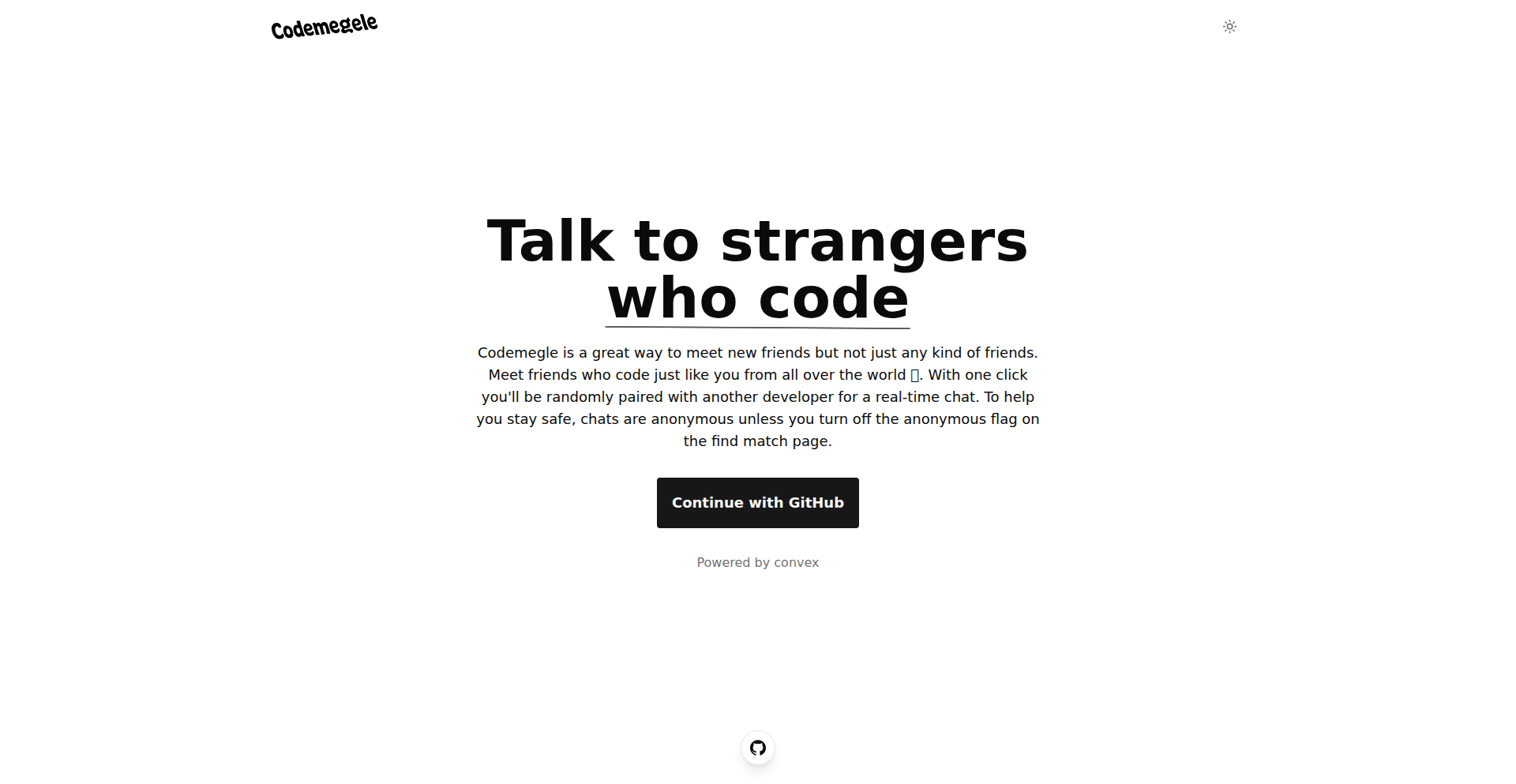
Author
rodgetech
Description
DevConnect Chat is a simple, anonymous real-time chat platform for developers, inspired by Omegle. It uses a peer-to-peer connection model to facilitate direct communication between developers without requiring any registration or central servers. The core innovation lies in its minimalistic approach to connecting developers for spontaneous problem-solving or knowledge sharing, abstracting away complex infrastructure for a pure coding-centric interaction.
Popularity
Points 1
Comments 0
What is this product?
DevConnect Chat is a project that provides an anonymous, real-time chat experience for developers. It's built on the idea of connecting two developers at random for a chat session. The underlying technology likely uses WebRTC for direct peer-to-peer communication, meaning your data travels directly between your browser and the other developer's browser, without passing through a central server. This is innovative because it bypasses the need for user accounts, logins, or extensive server infrastructure, focusing purely on facilitating immediate, ad-hoc communication for developers. So, what's in it for you? It means you can instantly connect with another developer to discuss a coding problem, share a quick tip, or just have a technical chat without any friction.
How to use it?
Developers can use DevConnect Chat by simply navigating to the project's web page. Once there, the application will attempt to find another developer online who is also looking to chat. If a connection is made, a chat interface will appear, allowing for instant text-based communication. This is useful for quick debugging sessions, brainstorming ideas with a peer, or seeking immediate feedback on a piece of code. The integration is as simple as opening a web browser and clicking a button to connect. So, what's in it for you? You get an immediate, frictionless way to collaborate with other developers on the fly, solving problems faster.
Product Core Function
· Anonymous Peer-to-Peer Chat: Enables direct, real-time text communication between two developers without revealing personal information or relying on central servers. The value is in providing a safe and private space for open technical discussions. Useful for spontaneous problem-solving sessions.
· Random Connection Algorithm: Connects users based on availability, facilitating serendipitous encounters with developers who might have complementary skills or be facing similar challenges. The value is in discovering new perspectives and potential collaborators. Useful for breaking out of echo chambers and finding unexpected solutions.
· Minimalist User Interface: Focuses on a clean and simple chat experience, minimizing distractions and allowing developers to concentrate on the conversation. The value is in efficiency and ease of use. Useful for getting straight to the point in technical discussions.
· WebRTC Implementation: Leverages Web Real-Time Communication (WebRTC) technology for direct browser-to-browser connections, ensuring low latency and privacy. The value is in efficient and secure communication. Useful for real-time collaboration and support without relying on third-party services.
Product Usage Case
· A developer is stuck on a particularly challenging bug in their code and needs a fresh pair of eyes. They can use DevConnect Chat to find another developer and explain the problem in real-time, potentially getting a solution much faster than waiting for a forum response. So, what's in it for you? Reduced debugging time and faster resolution of critical issues.
· A developer is exploring a new programming paradigm and wants to bounce ideas off someone experienced. They can use DevConnect Chat to connect with a random developer who might have expertise in that area, leading to deeper understanding and faster learning. So, what's in it for you? Accelerated learning and knowledge acquisition through direct peer interaction.
· During a hackathon, a team member needs a quick piece of information or advice from someone outside their immediate group. DevConnect Chat can be used to find another participant to get a second opinion or a quick clarification, keeping the project momentum going. So, what's in it for you? Improved collaboration and efficiency in time-sensitive development environments.
· A developer is working on a personal project and wants to share a small feature they've built or a cool library they've discovered with someone who would appreciate it. DevConnect Chat offers a low-friction way to connect with like-minded individuals for informal knowledge sharing and community building. So, what's in it for you? Enhanced sense of community and informal professional networking.
72
TheFairDraw
Author
thefairdraw
Description
TheFairDraw is a client-side random picker that guarantees fairness and verifiability without relying on external servers, tokens, or opaque luck algorithms. It achieves this by using a deterministic process: inputs are fed into a seed, which is then hashed to produce a choice. This entirely client-side approach means the randomization logic is transparent and auditable by anyone.
Popularity
Points 1
Comments 0
What is this product?
TheFairDraw is a JavaScript library designed to generate random selections in a way that's completely transparent and verifiable. Its core innovation lies in its client-side deterministic process: it takes your provided inputs, uses them to create a 'seed,' then applies a cryptographic hash function to that seed. The output of this hash is then deterministically mapped to one of your inputs, making it a random choice. This is significant because it removes any need for a trusted third party (like a server) to perform the randomization, and you can mathematically verify that the outcome was generated according to the stated rules. So, this means you get truly unpredictable and provably fair random selections for your applications, without worrying about hidden biases or manipulation.
How to use it?
Developers can integrate TheFairDraw into their web applications by including the JavaScript library. They can then use its functions to generate random choices from a list of provided options. For example, you might use it in a lottery application, a giveaway tool, or any scenario where a fair, verifiable random selection is crucial. The integration is straightforward: you provide the input data (e.g., a list of participant names or a range of numbers) and the library handles the hashing and selection process. So, this allows you to easily add a robust and trustable random selection mechanism to your existing or new projects, enhancing user trust and ensuring impartiality.
Product Core Function
· Deterministic client-side randomization: This function uses a seed derived from user inputs and applies a cryptographic hash to produce a random choice. The value is that it ensures the same inputs will always produce the same output, making it auditable, and the hash function makes the output unpredictable. This is useful for applications like raffles or lotteries where you need to prove fairness.
· Verifiable output generation: Because the entire process happens client-side and is based on cryptographic principles, the results can be independently verified. Developers or users can re-run the process with the same inputs to confirm the outcome. The value here is enhanced trust and transparency, as it eliminates the 'black box' problem of server-side randomizers.
· Serverless operation: The library functions entirely within the user's browser, requiring no server-side infrastructure for randomization. This reduces development costs, improves performance by eliminating network latency, and enhances privacy as no sensitive data needs to be sent to a server. This is valuable for developers looking for efficient and privacy-conscious solutions.
Product Usage Case
· A web-based giveaway application where participants' entries are hashed to determine a winner. This solves the problem of needing a trusted third party for the draw, as the entire process is transparent and verifiable by anyone. This is particularly useful for building community engagement tools.
· A blockchain or decentralized application (dApp) that requires a fair and verifiable random number generator for in-game events or asset distribution. The client-side nature of TheFairDraw makes it suitable for environments where server interaction might be undesirable or costly. This addresses the need for on-chain or decentralized randomness.
· A simple tool for selecting a random item from a predefined list, such as a menu item for a meal or a random task from a to-do list, where the user wants to ensure the selection wasn't manipulated. This provides a quick and reliable way to introduce randomness into everyday digital tasks, enhancing user experience and perceived fairness.
73
Godot Gates Deployer
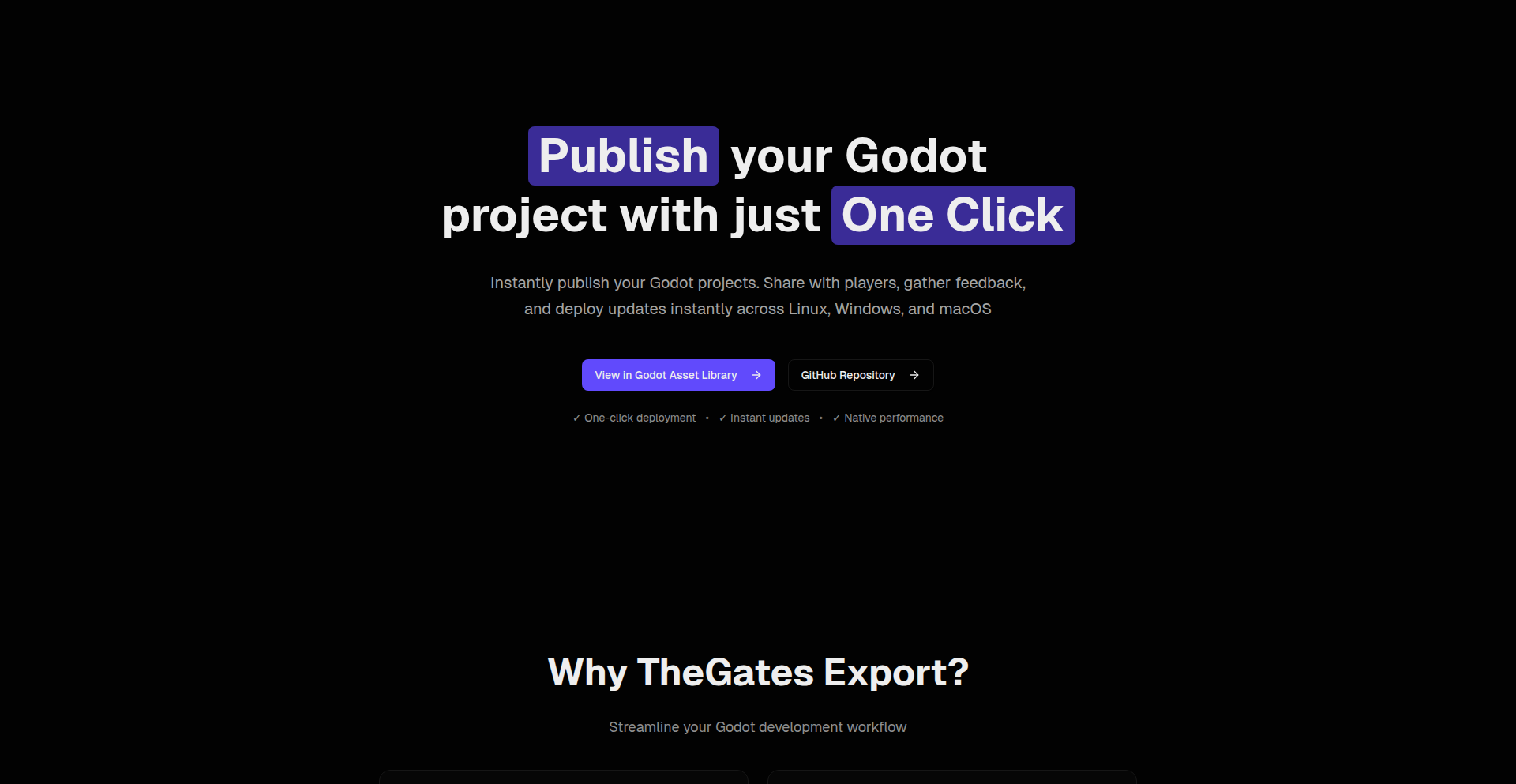
Author
Mup_TIpekpaceH
Description
A Godot Engine plugin that allows indie developers to publish and update their games directly from the editor to TheGates. This innovative tool provides free hosting and native performance for Linux, Windows, and macOS builds, eliminating the need for complex setup or packaging. It's designed to streamline the workflow for sharing early builds, collecting feedback, and hosting small game demos without requiring users to constantly reinstall applications.
Popularity
Points 1
Comments 0
What is this product?
This project is a Godot Engine plugin that automates the process of publishing and updating your game projects to a platform called TheGates. Instead of manually exporting your game for different operating systems (like Windows, macOS, and Linux), compiling it, and then uploading it, this plugin does it all with a single click from within the Godot editor. TheGates then provides free hosting for these builds and ensures they run with native performance on each operating system. The core innovation lies in abstracting away the complexities of cross-platform deployment and hosting, making it incredibly easy for developers to get their creations into the hands of testers and players. So, this means you can share your game with others much faster and more conveniently than ever before.
How to use it?
Developers can integrate this plugin into their Godot projects by installing it through the Godot editor's asset library or by manually adding the plugin files. Once installed, a new option will appear within the Godot editor, allowing them to configure their connection to TheGates and select which build configurations (e.g., Windows 64-bit) they want to publish. With a single click, the plugin will then build, package, and upload the game to TheGates, generating a shareable link. This is ideal for game jams, rapid prototyping, or sharing early access versions with friends and early adopters. So, if you want to quickly share a playable version of your game with someone without them having to go through a complicated installation process, this is how you'd do it.
Product Core Function
· One-click game publishing: Streamlines the build, packaging, and deployment process for multiple operating systems, saving significant development time and effort. This is valuable because it lets you get your game to testers instantly.
· Direct editor integration: Eliminates the need to leave the Godot editor for deployment, providing a seamless and efficient workflow. This is valuable because it keeps you focused on game development without context switching.
· Free hosting on TheGates: Offers a cost-effective solution for hosting game builds, making it accessible for indie developers with limited budgets. This is valuable because you don't have to pay for servers to share your game.
· Native performance on Linux, Windows, and macOS: Ensures that published games run optimally on their respective operating systems without additional configuration or optimization hurdles. This is valuable because your game will perform as intended for users on different platforms.
· Seamless updates: Allows for easy updating of published game versions, enabling continuous feedback loops and iterative development. This is valuable because you can quickly push out bug fixes or new features to players without them reinstalling.
Product Usage Case
· A solo indie game developer wants to quickly share a playable demo of their new game with a group of beta testers to gather feedback. Instead of spending hours exporting for each platform and setting up a download server, they use the plugin to publish directly from the editor. This allows them to share a working link within minutes, facilitating rapid feedback collection. This solves the problem of slow and cumbersome feedback cycles.
· A student team participating in a game jam needs to submit their game build before the deadline. The plugin allows them to instantly publish their game to TheGates, providing a stable and accessible link for judging, without worrying about cross-platform compatibility issues. This solves the problem of time pressure and technical deployment hurdles.
· A small indie studio wants to host a small, free-to-play demo of their upcoming game to attract early interest. The plugin enables them to set up a playable demo on TheGates with minimal effort and cost, providing a convenient way for potential players to try out their game. This solves the problem of needing an easy and affordable way to showcase their work.
74
WatchDoggo: Flask-Powered Uptime Sentinel
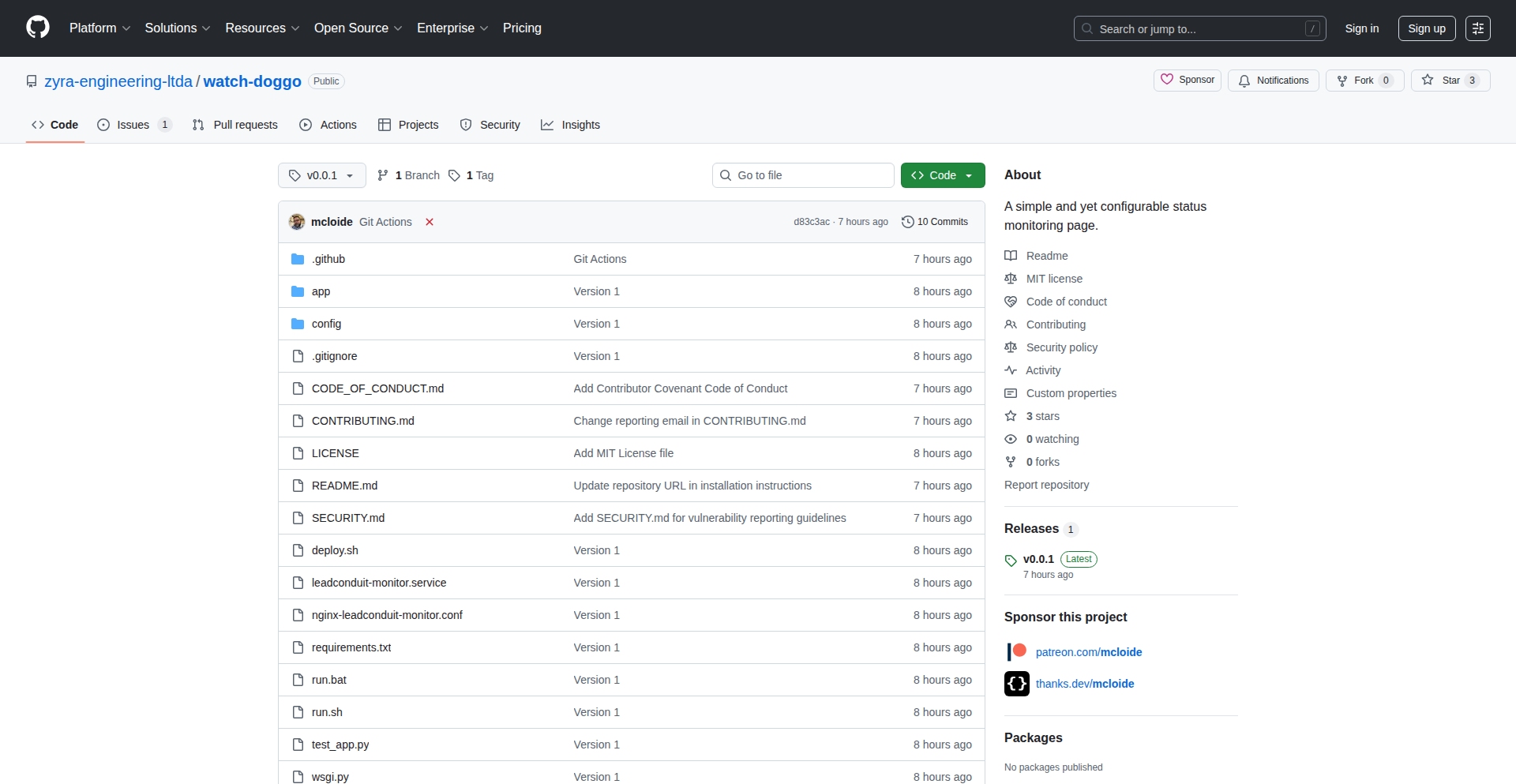
Author
mcloide1942
Description
WatchDoggo is a lightweight, open-source service monitor built using Flask. Its core innovation lies in its ability to check the status of multiple services, such as APIs or CRMs, by reading a simple JSON configuration file. It then presents this information in a clear, user-friendly dashboard, making it easy to see which services are up and running. This project exemplifies the hacker ethos of using code to solve real-world operational problems efficiently and transparently.
Popularity
Points 1
Comments 0
What is this product?
WatchDoggo is a tool for developers and operations teams to easily track the availability of their online services. At its heart, it's a web application built with Flask, a popular Python web framework. The innovation is in its simplicity and focus: it reads a configuration file (a common format for defining settings) that lists all the services you want to monitor. For each service, it sends a simple request (like checking if a website loads or an API responds) to see if it's active. The results are displayed on a clean dashboard, showing you at a glance if everything is working. Think of it as a digital watchdog for your applications, alerting you if something goes down. This is valuable because downtime means lost users, lost revenue, and damaged reputation, so knowing immediately when a service is failing is critical.
How to use it?
Developers can integrate WatchDoggo into their existing infrastructure or deploy it as a standalone monitoring solution. To use it, you'll first clone the GitHub repository. Then, you'll create a JSON file that specifies the URLs or endpoints of the services you want to monitor, along with any specific checks (like expecting a certain HTTP status code). You'll run the Flask application, and WatchDoggo will continuously check these services. The results are accessible via a web browser, providing a real-time status dashboard. This is useful for anyone managing web applications, APIs, or any network-accessible service, allowing for quick identification of issues without manual checks.
Product Core Function
· Service Status Checking: WatchDoggo performs basic health checks on configured services to determine if they are operational, providing a fundamental layer of assurance for system reliability. This is valuable for proactively identifying outages before they impact end-users.
· JSON Configuration: The ability to define monitored services and their check parameters in a simple JSON file allows for easy customization and management of monitoring rules without needing to modify code, making it adaptable to diverse technology stacks.
· Uptime Dashboard: A straightforward web interface displays the real-time status of all monitored services, offering an at-a-glance view of system health. This is crucial for quick assessment and immediate response to any issues.
· Lightweight Flask Implementation: Built on Flask, WatchDoggo is designed to be resource-efficient and easy to deploy, meaning it can run on modest hardware and integrates well into existing web application environments without significant overhead.
Product Usage Case
· A startup with a suite of microservices can use WatchDoggo to ensure all their APIs are responding correctly. By configuring WatchDoggo with the endpoints of each microservice, they can get an immediate alert if any API becomes unavailable, preventing cascading failures and maintaining service integrity. This is useful because it automates the tedious task of manually checking each API.
· An e-commerce platform can monitor the status of their main website, their payment gateway integration, and their CRM. If the payment gateway goes down, WatchDoggo will show this clearly on the dashboard, allowing the operations team to quickly investigate and resolve the issue, thus minimizing potential revenue loss. This is valuable as it provides rapid notification of critical service disruptions.
· A developer building a backend for a mobile app can use WatchDoggo to monitor their backend endpoints. This helps ensure the app remains functional for users by verifying that the backend services are consistently available. This is useful for guaranteeing a smooth user experience by maintaining backend uptime.