Show HN Today: Discover the Latest Innovative Projects from the Developer Community
 ShowHN Today
ShowHN TodayShow HN Today: Top Developer Projects Showcase for 2025-10-19
SagaSu777 2025-10-20
Explore the hottest developer projects on Show HN for 2025-10-19. Dive into innovative tech, AI applications, and exciting new inventions!
Summary of Today’s Content
Trend Insights
The Show HN landscape this week is a vibrant testament to the hacker spirit, showcasing a clear trend towards empowering developers and users with more accessible, privacy-focused, and AI-augmented tools. The rise of WebAssembly for client-side execution, exemplified by Duck-UI, signifies a move towards richer, offline-first web applications that reduce reliance on heavy backend infrastructure and enhance user privacy. Simultaneously, AI continues its pervasive integration, not just for content generation (email, images, podcasts) but increasingly for intelligent automation in complex domains like system modeling (Sylang) and code assistance (Elliot), aiming to boost developer productivity and handle intricate tasks. The emphasis on open-source and privacy-preserving solutions across various categories, from data editing to image conversion, underscores a growing demand for transparent and user-controlled technologies. For developers and innovators, this means an exciting opportunity to build the next generation of tools that are not only powerful but also ethical, efficient, and readily available, stripping away the usual barriers to entry for complex software and data manipulation.
Today's Hottest Product
Name
Duck-UI
Highlight
Duck-UI revolutionizes browser-based data analysis by enabling DuckDB to run entirely within the user's browser via WebAssembly. This eliminates the need for any backend infrastructure or data uploads, addressing the friction of setting up environments for querying common data formats like CSV, Parquet, and JSON. Developers can learn about leveraging WASM for client-side computation, OPFS for persistent storage, and integrating powerful database engines like DuckDB directly into web applications for privacy-conscious and instantaneous data exploration. The key innovation lies in democratizing data querying and analysis, making it accessible to anyone with a web browser, without the usual setup hurdles.
Popular Category
Development Tools
AI/ML
Data Processing
Web Development
Utilities
Popular Keyword
AI
WebAssembly
SQL
DuckDB
Open Source
Privacy
IDE
Data Analysis
Transformer
Code Generation
Technology Trends
Client-side Execution with WebAssembly
AI-Powered Automation and Content Generation
Enhanced Data Management and Analysis
Privacy-Preserving Technologies
Developer Productivity Tools
Democratization of Complex Technologies
Project Category Distribution
Development Tools (30%)
AI/ML (25%)
Web Development (15%)
Data Processing (10%)
Utilities (10%)
Other (10%)
Today's Hot Product List
| Ranking | Product Name | Likes | Comments |
|---|---|---|---|
| 1 | Duck-UI: Your In-Browser SQL Sandbox | 198 | 57 |
| 2 | Hackernews Reimagined | 38 | 71 |
| 3 | SwiftPyExec | 39 | 49 |
| 4 | Pyversity | 75 | 11 |
| 5 | RookiePulse: Algorithmic Discovery for Emerging Repos | 18 | 21 |
| 6 | Recode: QR Lock App Blocker | 30 | 9 |
| 7 | EloqDoc: Object-First DocDB | 11 | 10 |
| 8 | FormSense.js: Intelligent PDF Form Field Extractor | 19 | 1 |
| 9 | WebDirectiveJS - Native HTML Directives | 11 | 2 |
| 10 | TiledWords PuzzleEngine | 4 | 8 |
1
Duck-UI: Your In-Browser SQL Sandbox
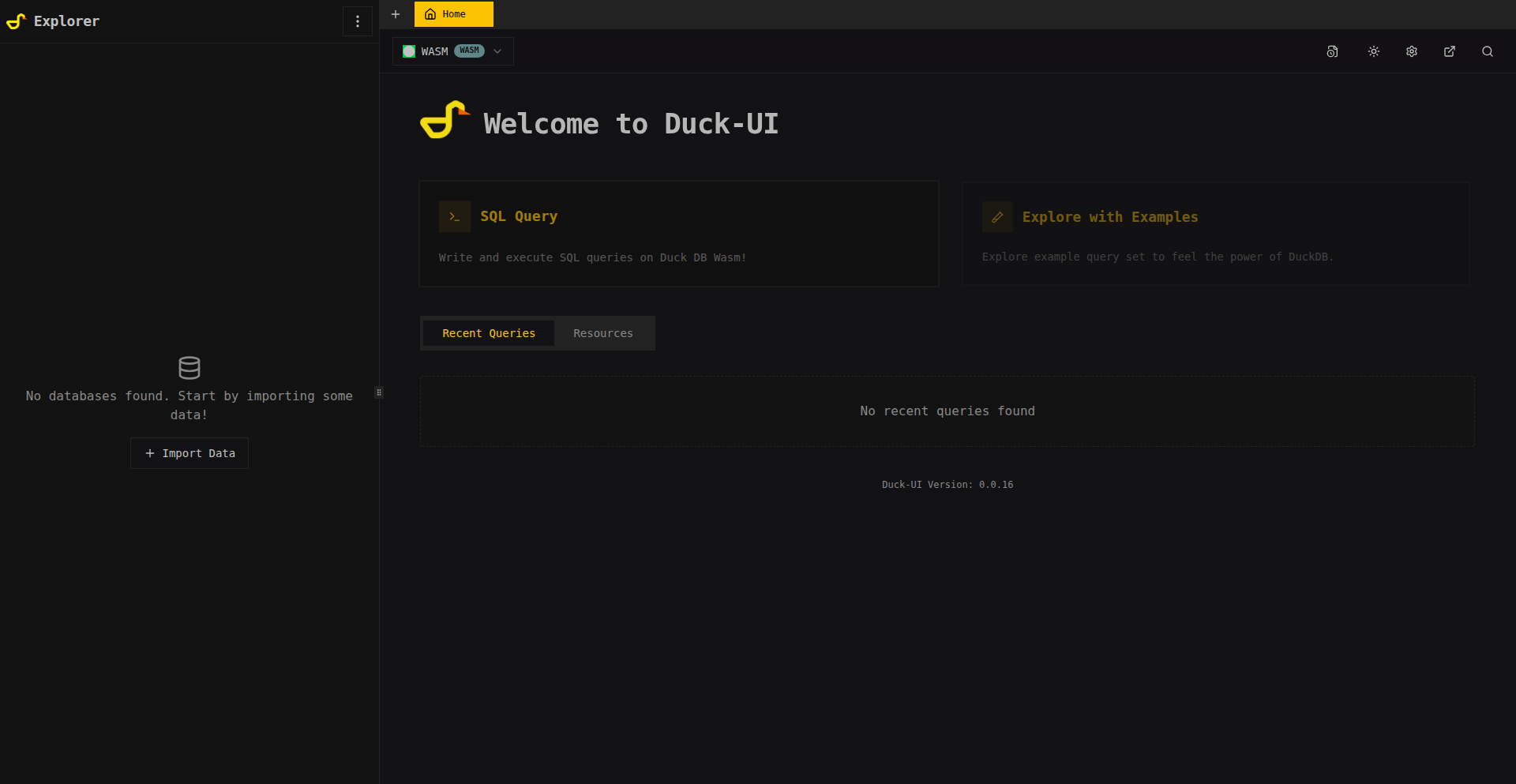
Author
caioricciuti
Description
Duck-UI is a revolutionary web-based SQL editor that runs the powerful DuckDB database entirely within your browser using WebAssembly. This means you can analyze CSV, Parquet, and JSON files with SQL queries instantly, without needing any backend servers or complex setup. It's designed to eliminate the friction of traditional data analysis, making SQL exploration accessible and private.
Popularity
Points 198
Comments 57
What is this product?
Duck-UI is essentially a full-fledged SQL database and editor that lives entirely in your web browser. It achieves this by using WebAssembly to run DuckDB, a high-performance analytical database, directly on your computer without sending any data to a server. The innovation lies in packaging this powerful database into a user-friendly interface that can read local or remote files (like CSV, Parquet, JSON) and let you query them with standard SQL. Think of it as a lightweight, private, and incredibly fast data analysis tool that requires no installation or cloud dependencies. So, what's the benefit for you? You get immediate access to powerful data querying capabilities without any setup hassle, and your data remains completely private on your machine.
How to use it?
Developers can use Duck-UI in several ways. For quick, ad-hoc data exploration, simply visit the live demo or run the project locally. If you have a CSV, Parquet, or JSON file, you can load it directly into Duck-UI from your disk or even from a URL. You can then write SQL queries in the editor, which features syntax highlighting and autocomplete, and see the results immediately. For more advanced use cases, you can integrate Duck-UI into your own projects. It supports persistent storage using the browser's Origin Private File System (OPFS), meaning your data and query history survive browser refreshes. For deployment, a simple Docker command or a Node.js development server is all you need. So, how does this help you? You can quickly test SQL queries, analyze small datasets without spinning up servers, or even build private data applications that leverage client-side SQL processing.
Product Core Function
· Browser-based DuckDB execution: Runs the DuckDB analytical database entirely in your browser using WebAssembly. This allows for fast, client-side SQL querying and eliminates the need for a backend server, meaning your data stays private and analysis is instant.
· Multi-format data import: Load data from CSV, JSON, Parquet, and Apache Arrow files, either from your local machine or from remote URLs. This provides flexibility for various data sources without complex conversion steps.
· Interactive SQL editor: Features syntax highlighting, autocomplete, and query history, making writing and debugging SQL queries efficient and enjoyable. This helps you write correct queries faster and learn SQL more easily.
· Persistent storage via OPFS: Saves your imported data and query history using the browser's Origin Private File System, so your work is not lost when you close the browser tab or refresh the page. This ensures a seamless and continuous analysis experience.
· Keyboard shortcuts and theming: Offers customizable user experience with common keyboard shortcuts and theme toggles for improved productivity and comfort. This makes the tool more efficient for frequent users.
· Optional external server connection: Allows connecting to external DuckDB servers for more complex or centralized data management needs. This provides scalability and integration options for more advanced scenarios.
Product Usage Case
· Learning SQL: A student wants to learn SQL but doesn't want to set up a complex database environment. They can use Duck-UI to load sample CSV files and practice writing SQL queries directly in their browser, receiving instant feedback. This makes learning accessible and practical without any setup friction.
· Ad-hoc data exploration: A data analyst receives a CSV file containing sales data and needs to quickly find the top-selling products. They can load the CSV into Duck-UI, write a simple SQL query to aggregate sales by product, and get the results in seconds. This accelerates the initial understanding of data without waiting for backend processing.
· Privacy-conscious workflows: A developer is working with sensitive user data and needs to perform some analysis. By using Duck-UI, they can load the data locally and run SQL queries entirely in their browser, ensuring that no sensitive information ever leaves their machine. This provides a secure environment for data manipulation.
· Prototyping and quick testing: A developer is building a feature that requires data aggregation. Before committing to a full backend implementation, they can use Duck-UI to load sample data and quickly prototype their SQL logic, verifying its correctness and performance. This speeds up the development cycle and reduces the risk of errors.
2
Hackernews Reimagined
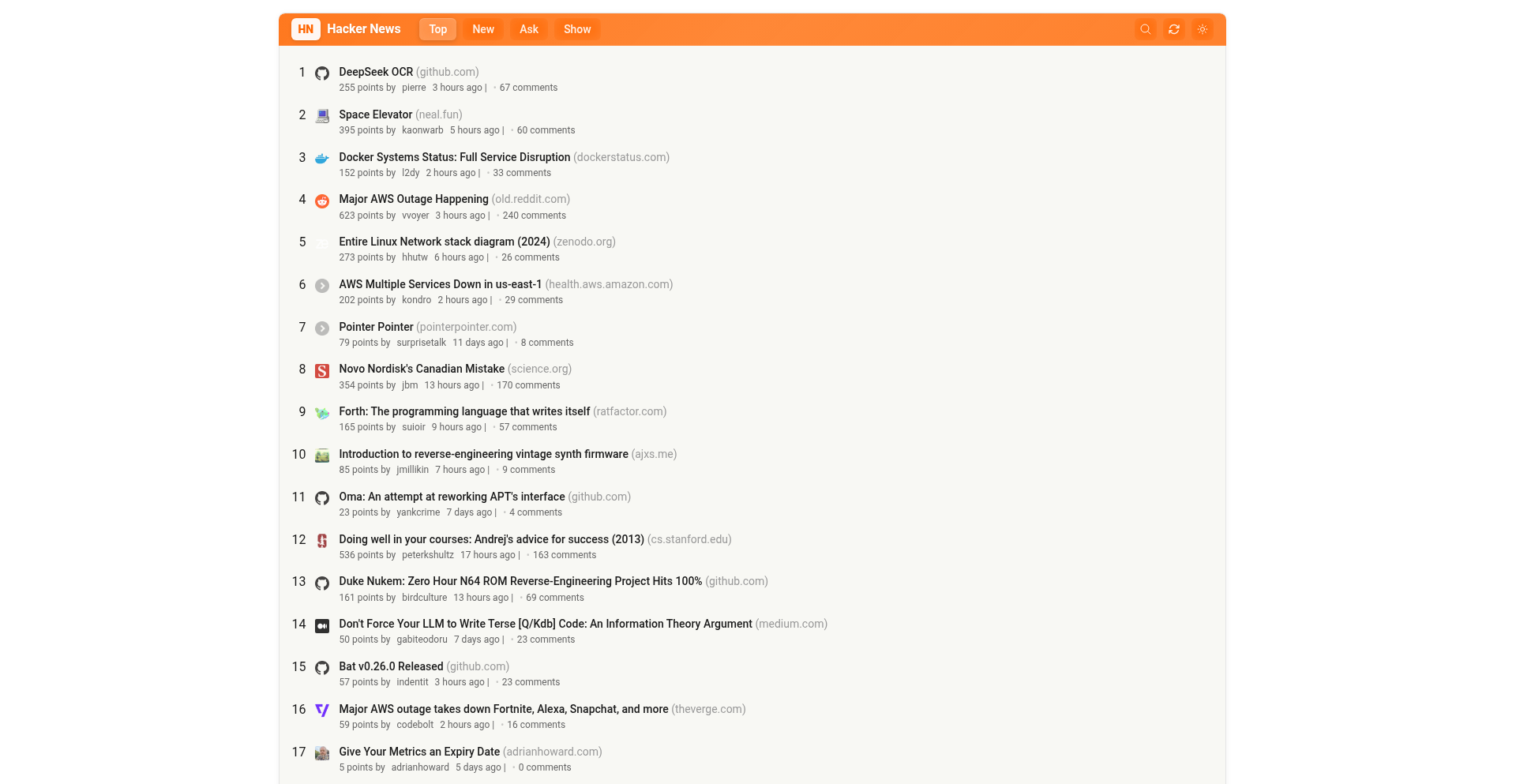
Author
AntonioEritas
Description
This project is a custom-built Hacker News frontend, forked from a solid base, that enhances the original experience by removing ads, tracking, and monetization. It focuses on providing a cleaner, more focused interface and adds essential features for a better browsing experience. So, this is for you if you want to browse Hacker News without distractions and with added functionality.
Popularity
Points 38
Comments 71
What is this product?
Hackernews Reimagined is an open-source, community-driven alternative frontend for Hacker News. It leverages the existing Hacker News API to present content in a visually cleaner and more functional way. The core innovation lies in the thoughtful curation of features and the deliberate exclusion of elements that can detract from the reading experience, like ads and tracking. It's built with a 'less is more' philosophy to highlight the content and discussions. So, this is for you if you're looking for a streamlined way to consume Hacker News content.
How to use it?
Developers can use this project as is, enjoying the enhanced Hacker News experience. For those interested in contributing or customizing, the project is open-source. You can fork the repository, explore the codebase, and even deploy your own version on platforms like Vercel's free tier. Integration would typically involve interacting with the official Hacker News API, which is what this project effectively demonstrates. So, this is for you if you appreciate a well-crafted frontend and want to see how it's built or contribute to it.
Product Core Function
· Ad-free browsing: The frontend intentionally omits advertisements, providing an uninterrupted reading experience. This means you can focus on the content without visual clutter. So, this is for you if you dislike ads interrupting your workflow.
· No tracking: User privacy is prioritized with no tracking mechanisms implemented. This ensures your browsing habits on the site are not monitored. So, this is for you if you value your online privacy.
· Enhanced UI/UX: The project focuses on improving the user interface and user experience beyond the default Hacker News. This could include better navigation, readability, or additional interactive elements. So, this is for you if you desire a more pleasant and efficient way to use Hacker News.
· Feature additions: The creator has identified and implemented essential features missing from the original, making the browsing experience more complete. The specifics depend on the implementation but aim to address common user pain points. So, this is for you if you've ever wished Hacker News had certain functionalities.
Product Usage Case
· A developer who wants to quickly scan the latest tech news without being bombarded by ads, using the ad-free browsing feature to save time and mental energy. So, this is for you if you have limited time and want to get straight to the news.
· A privacy-conscious user who prefers to browse Hacker News without their activity being logged or shared, benefiting from the no-tracking aspect. So, this is for you if you're mindful of your digital footprint.
· A power user looking for a more efficient way to navigate Hacker News discussions, leveraging the enhanced UI/UX for quicker access to information and better readability. So, this is for you if you frequently engage with Hacker News content and want a smoother experience.
· A curious developer interested in building alternative frontends for popular platforms, using this project as an example of how to interact with the Hacker News API and implement custom features. So, this is for you if you're learning about frontend development and API integration.
3
SwiftPyExec
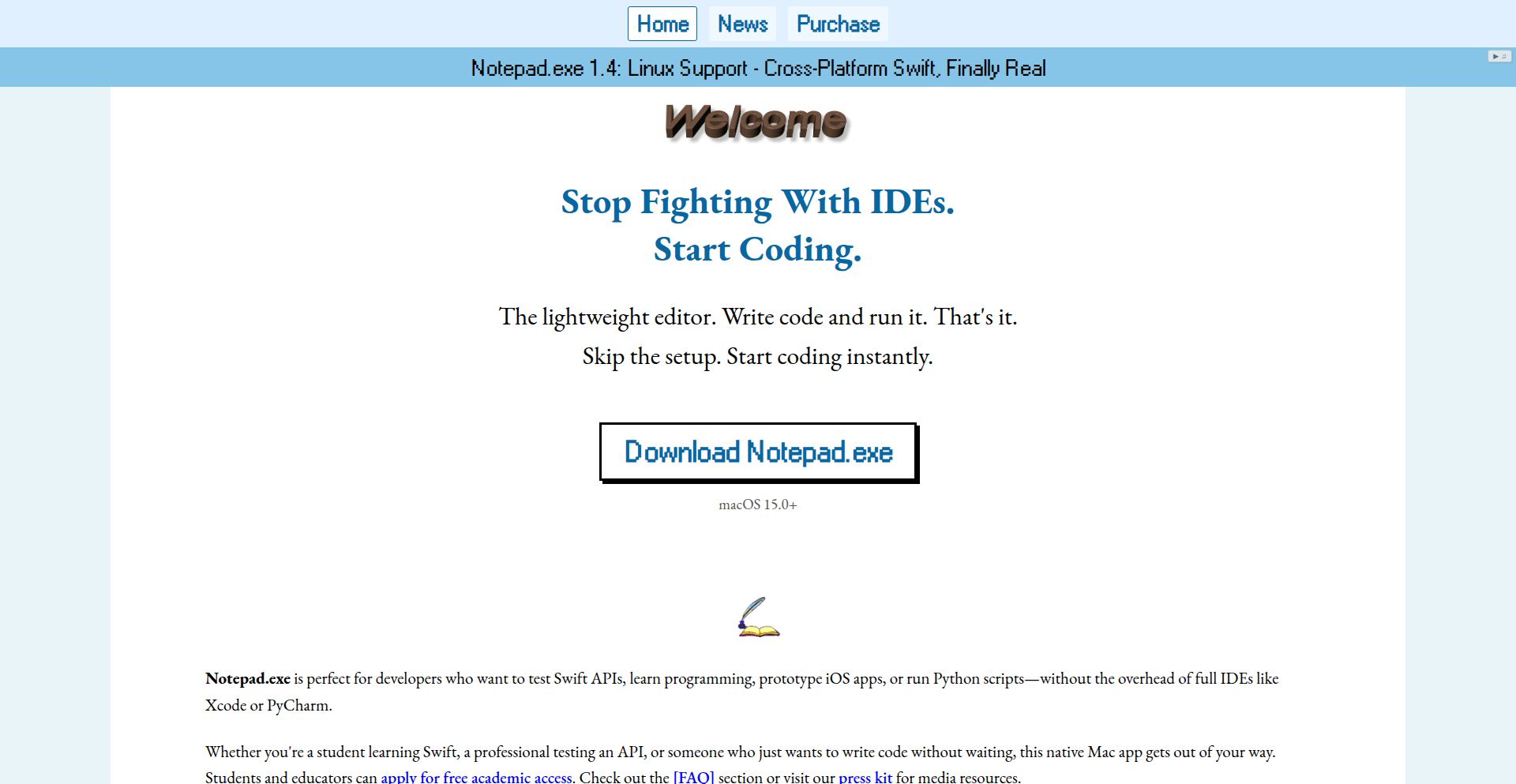
Author
krzyzanowskim
Description
SwiftPyExec is a macOS-native editor designed for rapid prototyping of Swift and Python code. Its key innovation is the seamless integration of a Linux runtime, allowing developers to write code on macOS and execute it directly within a Linux environment. This eliminates the boilerplate setup typically required for cross-platform execution, enabling faster iteration and testing of ideas.
Popularity
Points 39
Comments 49
What is this product?
SwiftPyExec is a specialized code editor for macOS that simplifies the process of writing and running Swift and Python code, especially when targeting a Linux environment. Unlike traditional IDEs that require extensive project configuration, SwiftPyExec lets you write your code snippets and execute them instantly with minimal fuss. The groundbreaking feature is its built-in support for a Linux runtime. This means you can write code on your Mac and have it run on a virtualized Linux environment directly within the app. Think of it as having a mini-Linux server integrated into your editor, making cross-platform testing incredibly easy and fast.
How to use it?
Developers can use SwiftPyExec by simply opening the application, writing their Swift or Python code in the editor pane, and then hitting the 'Run' button. If the goal is to test how the code behaves on Linux, SwiftPyExec automatically routes the execution to its integrated Linux runtime. This is perfect for quick scripts, testing library compatibility, or verifying that your application logic works as expected on a Linux server before deploying. You can paste code directly or create new files. The output of your code will appear in a dedicated console within the editor.
Product Core Function
· Instant code execution for Swift and Python: This allows developers to immediately see the results of their code without lengthy compilation or setup processes, speeding up the learning and debugging cycle.
· Integrated Linux runtime: This enables developers to write and test code on macOS that is intended to run on Linux, bridging the gap between development and deployment environments and reducing potential compatibility issues.
· Minimal project scaffolding: By focusing on executing individual scripts or small projects, the editor removes the need for complex project setup, making it ideal for quick experiments and prototyping.
· Cross-platform code validation: Developers can be confident that their code will function correctly on Linux because they can test it directly within the editor's Linux environment, saving time and effort in later stages.
· Streamlined workflow for scripting: For tasks involving shell scripting or small utilities that need to run on a server, this tool significantly simplifies the development and testing phase.
Product Usage Case
· A Python developer needs to quickly test a script that interacts with Linux-specific libraries before deploying it to a server. With SwiftPyExec, they can write the script, select the Linux runtime, and execute it immediately, receiving instant feedback on compatibility and functionality.
· A Swift developer is prototyping a command-line tool that will eventually run on a Linux-based CI/CD pipeline. They can use SwiftPyExec to write and test the tool's logic on their Mac, ensuring it works correctly in a Linux-like environment before committing it to the repository.
· An educator is teaching students about cross-platform programming with Swift and Python. SwiftPyExec provides a low-barrier entry point for students to experiment with code that needs to run on different operating systems, simplifying the setup for classroom exercises.
· A backend developer needs to create a small utility script to manage server configurations. Instead of setting up a full development environment, they can use SwiftPyExec to write, test, and execute the script against the integrated Linux runtime, making the process efficient and focused.
4
Pyversity
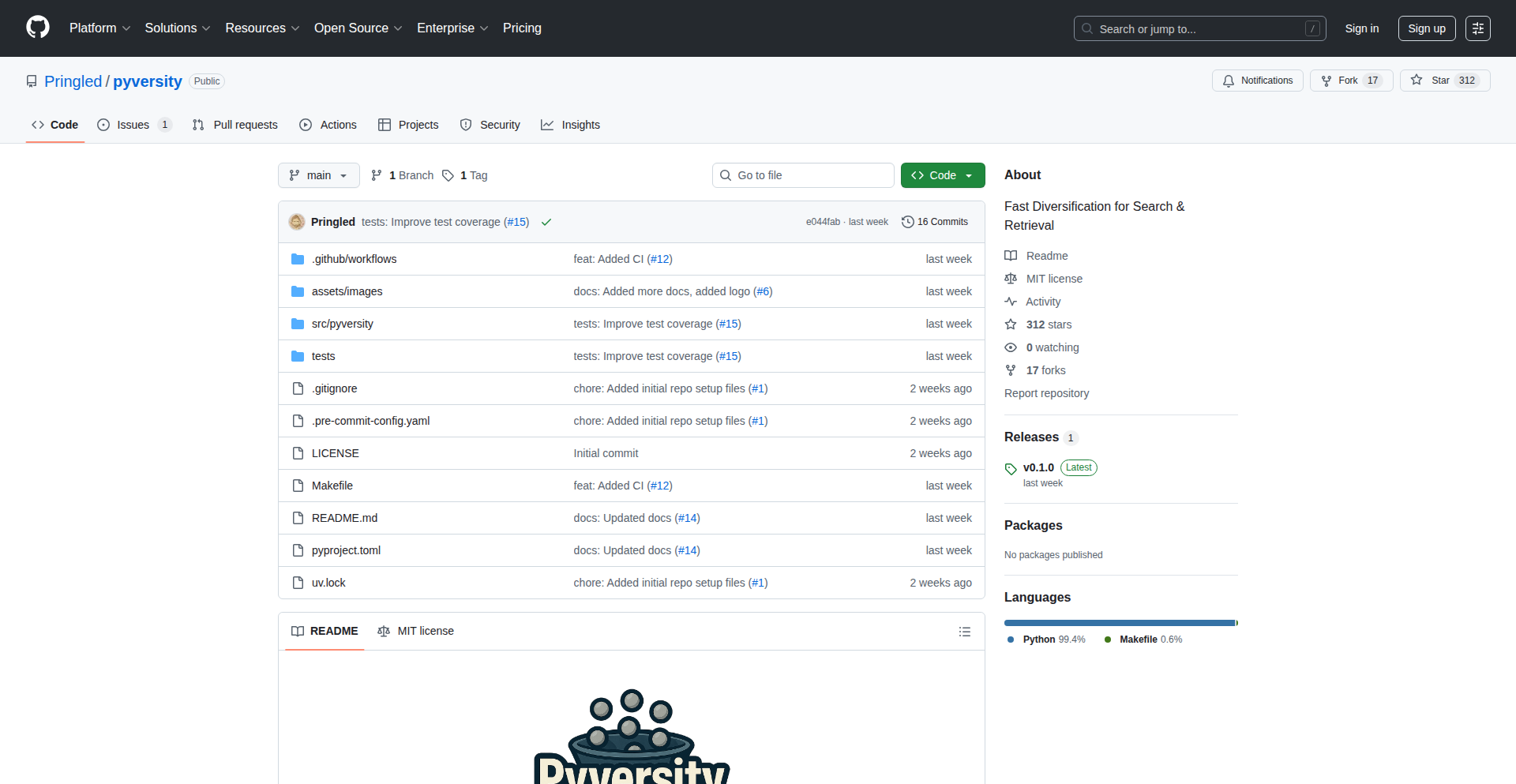
Author
Tananon
Description
Pyversity is a lightweight Python library designed to make search and recommendation results more diverse and informative. Instead of just showing the most similar items, it intelligently re-ranks them to balance relevance with variety, ensuring that each result offers new information and avoids redundancy. This is particularly useful for improving search engines, recommendation systems, and Retrieval Augmented Generation (RAG) pipelines without slowing them down.
Popularity
Points 75
Comments 11
What is this product?
Pyversity is a clever piece of software that addresses a common problem in how we find information online or get recommendations. Imagine searching for 'best sci-fi movies' and getting ten links that all point to the exact same top movie. Pyversity prevents this by taking a list of potentially similar results and smartly shuffling them. It uses mathematical techniques like Maximal Marginal Relevance (MMR), Maximal Smallest Diversification (MSD), Determinantal Point Processes (DPP), and Cover to make sure that while the results are still good (relevant), they also offer different perspectives or items. It's like asking for a varied list of movie suggestions, not just ten copies of the same one. The innovation lies in its efficient implementation of these complex diversification strategies, making them accessible and fast for developers.
How to use it?
Developers can easily integrate Pyversity into their existing applications. If you have a system that retrieves a list of items (like search results, product recommendations, or answers from a knowledge base for RAG), you can feed this list into Pyversity's `diversify` function. You choose which diversification strategy (MMR, MSD, etc.) you want to use, and Pyversity will return a re-ordered list that is more diverse. It's built to be fast, so it won't add noticeable delays to your application's performance. For example, in a RAG system, after retrieving relevant documents, Pyversity can ensure the generated answer is based on a broader set of unique information rather than repetitive snippets.
Product Core Function
· Unified Diversification API: A single function to apply various sophisticated re-ranking strategies, making it easy to experiment and find the best approach for your specific needs. This is valuable because it simplifies the process of improving result quality without needing to learn multiple complex algorithms separately.
· Multiple Diversification Strategies: Supports popular methods like MMR, MSD, DPP, and COVER, allowing for tailored diversity based on specific requirements. This provides flexibility and the power to choose the most effective way to present information, ensuring users see a richer set of options.
· Lightweight and Fast: Designed with minimal dependencies (only NumPy) and optimized for speed, ensuring it can be easily installed and integrated without impacting application performance. This means developers can add significant value to their systems without worrying about adding bloat or creating bottlenecks.
· Improved Retrieval and Recommendation: Enhances the quality of results in search, recommendation engines, and RAG systems by reducing redundancy and surfacing more unique, relevant items. The benefit is that users receive more useful and engaging experiences, leading to better outcomes whether they are searching for products or information.
Product Usage Case
· Improving e-commerce search results: When a user searches for 'blue running shoes,' Pyversity can ensure the top results include different brands, styles, and price points, rather than just variations of the same top-selling shoe. This helps users discover more suitable options.
· Enhancing content recommendation engines: For a news website, instead of recommending multiple articles from the same author or about the exact same micro-topic, Pyversity can diversify the recommendations to include related but distinct topics or perspectives, broadening user engagement.
· Making RAG systems more robust: In a RAG system that answers questions based on a company's internal documents, Pyversity can ensure that the retrieved information used to formulate an answer comes from a wider range of distinct documents, leading to more comprehensive and less biased responses.
· Personalized learning platforms: When suggesting educational resources, Pyversity can ensure that a student receives a variety of learning materials (videos, articles, exercises) that cover the same topic from different angles, catering to diverse learning styles.
5
RookiePulse: Algorithmic Discovery for Emerging Repos
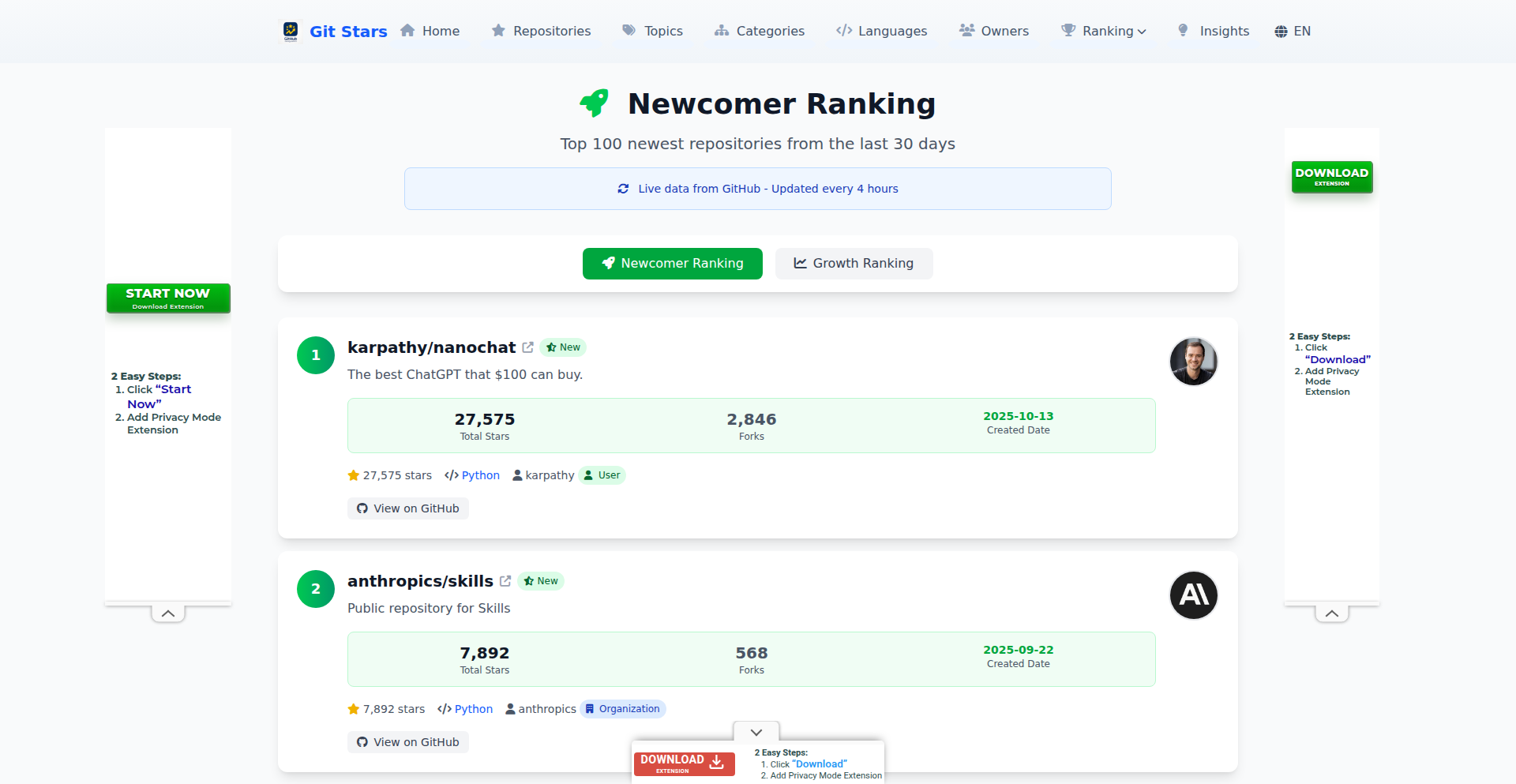
Author
zxcholmes
Description
RookiePulse is a novel approach to discovering new, high-potential open-source projects, offering an alternative to GitHub's often stagnant Trending page. It employs a custom ranking algorithm that prioritizes repositories that are both recently created and rapidly gaining traction, leveraging sophisticated data analysis to surface promising new codebases. This addresses the challenge of finding truly innovative, up-and-coming projects amidst the noise of established ones, providing developers with fresh sources of inspiration and practical tools.
Popularity
Points 18
Comments 21
What is this product?
RookiePulse is a web application and algorithm designed to identify new and rapidly growing GitHub repositories. Unlike traditional 'Trending' lists that can favor established projects, RookiePulse's 'Newcomer Ranking' focuses on newly created repositories that are exhibiting significant recent activity (e.g., new stars, forks, commits). The core innovation lies in its ranking algorithm, which uses metrics beyond simple star count to identify genuine momentum and potential for future impact. This means it's better at showing you what's truly new and exciting in the developer community, not just what's already popular.
How to use it?
Developers can use RookiePulse by visiting its website (git-stars.org). The platform provides a curated list of newly popular projects, allowing developers to quickly discover exciting new tools, libraries, or frameworks. It can be integrated into a developer's workflow by bookmarking the site as a primary source for inspiration, or by using the insights gained to explore specific trending projects for potential adoption or contribution. It's a direct way to find fresh ideas that could solve your own development challenges.
Product Core Function
· Newcomer Ranking Algorithm: This algorithm prioritizes recently created repositories that are gaining traction quickly. Its value is in surfacing genuinely new and exciting projects that might otherwise be missed, providing a fresh stream of potential tools and libraries for developers. Use it when you want to find cutting-edge software.
· Traction Metrics Analysis: The system analyzes metrics like recent star growth, fork activity, and commit frequency to gauge a repository's momentum. The value here is in providing a more nuanced understanding of a project's potential, moving beyond simple popularity. This helps developers identify projects with strong community engagement.
· Alternative to GitHub Trending: RookiePulse offers a curated list that is less likely to be dominated by established projects. Its value lies in providing a more dynamic and discovery-oriented view of the developer landscape. Developers can use this to broaden their horizons beyond the usual suspects.
Product Usage Case
· A backend developer looking for a new, high-performance database solution. They use RookiePulse to discover a recently open-sourced database that is already showing rapid adoption and positive developer feedback, saving them hours of manual searching and providing a potentially superior tool.
· A frontend developer seeking inspiration for a new UI component library. RookiePulse highlights a new library with a clean API and active development, which they then explore for potential use in their next project, leading to faster development and a more modern user interface.
· An open-source enthusiast wanting to contribute to emerging projects. RookiePulse helps them identify new projects with growing communities, making it easier to find impactful contributions and build their reputation in new areas of technology.
6
Recode: QR Lock App Blocker
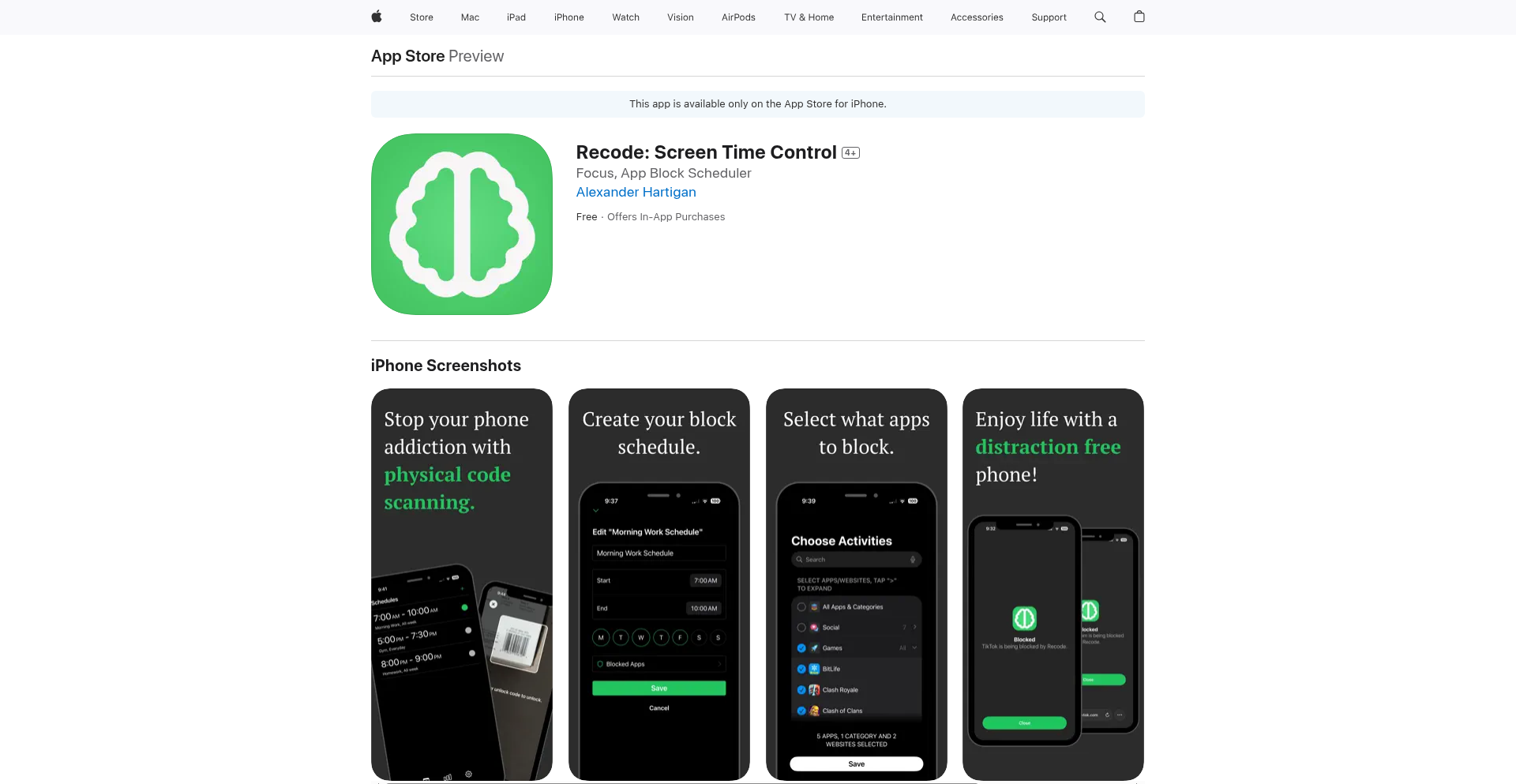
Author
alhart
Description
Recode is an innovative iOS app blocker designed to combat excessive screen time by introducing a physical barrier to app access. Unlike conventional blockers that are easily bypassed, Recode requires users to scan a physical QR or barcode, located away from their phone, to disable app restrictions. This ingenious integration of a physical action into a digital control mechanism tackles the root cause of screen time overuse, transforming willpower into a tangible process. So, what's in it for you? It's a powerful tool to reclaim your time and focus by making you consciously decide to break your digital habits.
Popularity
Points 30
Comments 9
What is this product?
Recode is an iOS app designed to help users regain control over their screen time by creating a more robust barrier against app addiction. Its core innovation lies in its unlocking mechanism: instead of a simple password or button press, users must physically scan a QR code or barcode. This QR code needs to be placed in a location that requires a deliberate action, like moving to another room. This forces a mindful pause and discourages impulsive re-engagement with blocked apps. It leverages the concept of friction to break the cycle of habitual app usage. So, what's in it for you? It helps you build healthier digital habits by making it harder to mindlessly open distracting apps, thus reducing your overall screen time and improving your focus.
How to use it?
Developers can integrate Recode into their workflow by setting up specific QR codes or barcodes and strategically placing them. For example, a developer might print a QR code and stick it on their office door or even in another room in their house. When they find themselves habitually opening a distracting app, they would need to physically get up, retrieve the QR code, and scan it using the Recode app on their phone to unlock access to the blocked app. This intentional, physical act serves as a 'wake-up call' to reconsider their digital usage. So, what's in it for you? It provides a concrete method to implement self-discipline, making it easier to stick to your work goals by minimizing distractions when you need to concentrate.
Product Core Function
· App Blocking: Allows users to select specific applications to block during designated periods. This addresses the common problem of being unable to resist the urge to open time-wasting apps. The value is in creating a digital boundary for focused work or personal time.
· QR/Barcode Unlocking Mechanism: Requires a physical scan of a pre-set QR code or barcode to temporarily disable app blocks. This introduces a crucial element of friction and conscious effort, preventing impulsive bypasses and reinforcing the decision to take a break. The value lies in its effectiveness at breaking habitual usage patterns.
· Customizable Block Schedules: Enables users to define specific times or durations for app blocks, allowing for personalized control over their digital environment. The value is in adapting to individual work/life rhythms and needs.
· Physical Placement Requirement: The QR/barcode must be physically located away from the phone, necessitating movement and intentionality to access blocked apps. This leverages the psychological principle of effort to deter casual re-entry into distracting apps. The value is in making the process of 'breaking' a block a significant enough deterrent.
· Progress Tracking: Provides insights into screen time usage and the effectiveness of app blocks, empowering users to understand and adjust their habits. The value is in providing data-driven feedback for continuous self-improvement.
Product Usage Case
· A student struggling with social media distractions during study sessions can use Recode to block social media apps and place the QR code on their desk. To access social media, they must get up and scan the code, which breaks their study flow and encourages them to stay focused. This solves the problem of easily succumbing to digital temptations during critical learning periods.
· A remote worker experiencing constant notifications from messaging apps that disrupt their deep work can configure Recode to block these apps for specific 'focus hours.' The QR code can be placed in a different room, requiring them to physically move to scan it if an urgent need arises, thus minimizing interruptions. This addresses the challenge of maintaining concentration in a digitally connected environment.
· An individual aiming to reduce overall screen time and improve sleep quality can use Recode to block entertainment apps in the evening. Placing the QR code outside their bedroom door encourages them to disconnect from their devices before sleep, promoting better rest. This solves the problem of late-night digital engagement impacting well-being.
· A developer working on a time-sensitive project can use Recode to block all non-essential apps during critical coding sprints. The QR code could be hidden in a drawer, making the act of unlocking a conscious decision to deviate from their focused work. This provides a robust solution for intense periods of concentration.
7
EloqDoc: Object-First DocDB
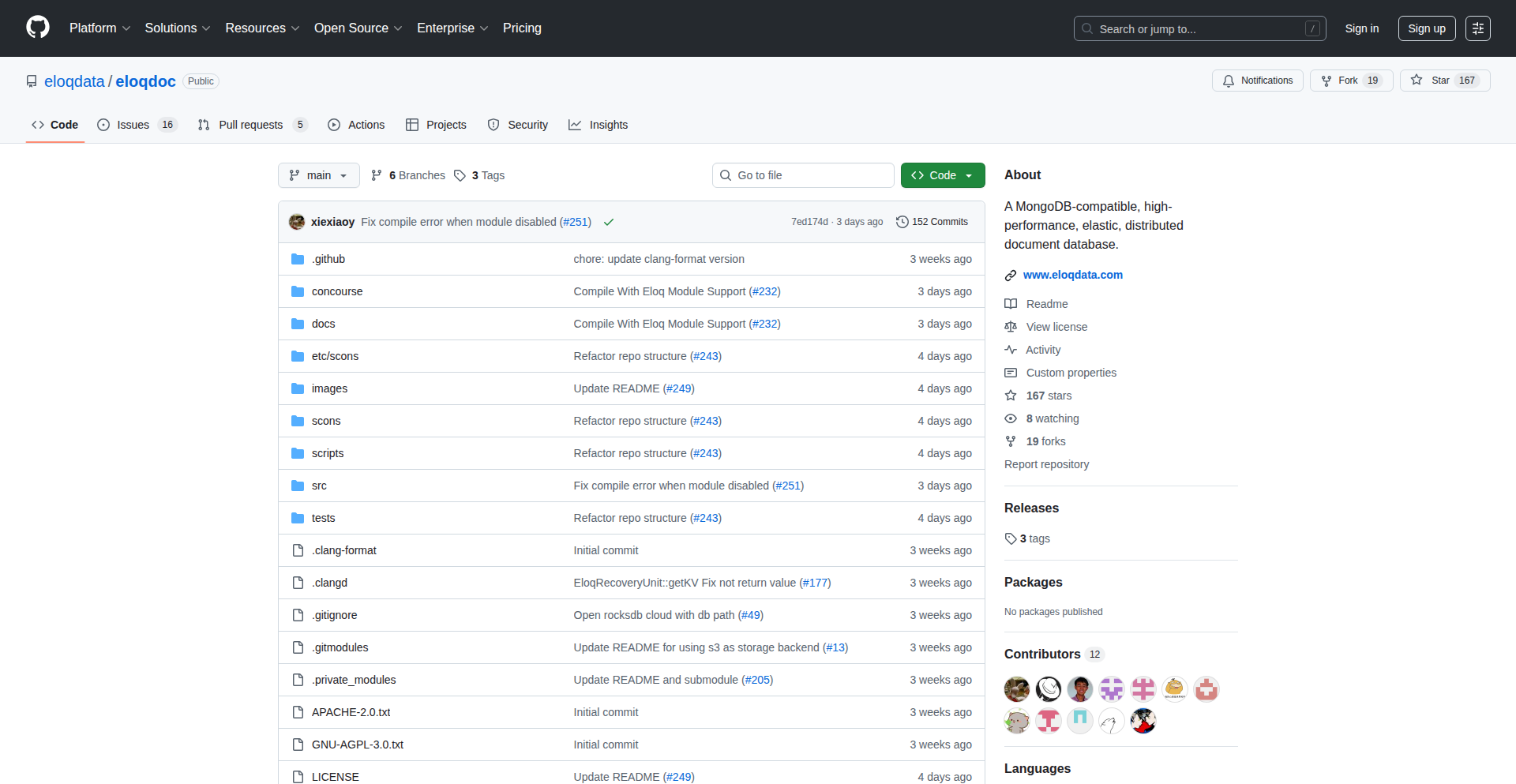
Author
eloqdata
Description
EloqDoc is an open-source document database designed to overcome the scaling, cost, and consistency challenges often encountered with traditional databases like MongoDB. Its core innovation lies in treating object storage (like Amazon S3) as the primary storage layer, a departure from conventional block-level storage. This approach, combined with local NVMe caching, aims to deliver both cost-efficiency and high performance. Crucially, it maintains full compatibility with existing MongoDB clients and drivers, offering a seamless upgrade path for developers seeking a more robust and flexible document database architecture.
Popularity
Points 11
Comments 10
What is this product?
EloqDoc is a NoSQL document database that reimagines data storage by prioritizing object storage services (e.g., S3) for durability and cost savings. Instead of relying solely on expensive block storage, it uses object storage as the main repository for your data. To ensure speed, it intelligently uses fast local NVMe drives as a cache. This architecture allows compute resources (processing power) and storage to scale independently, meaning you can add more processing power without moving data, or increase storage capacity without performance bottlenecks. It also provides full ACID (Atomicity, Consistency, Isolation, Durability) transaction guarantees, ensuring data integrity even in complex distributed scenarios, and natively supports multiple writers to handle high traffic loads without manual sharding setup. So, this means you get the flexibility of a MongoDB-like document model with better cost-effectiveness, scalability, and reliability, without complex infrastructure management.
How to use it?
Developers can use EloqDoc by simply pointing their existing MongoDB-compatible applications and drivers to the EloqDoc endpoint. Since it's designed to be wire-compatible with MongoDB, no significant code changes are typically required to migrate. For new projects, you can set up EloqDoc as your primary document database. Its decoupled architecture allows you to scale your compute nodes based on query load and your storage capacity based on data volume independently. This integration strategy is particularly useful for applications that handle large amounts of unstructured data and require high availability and cost-efficient scaling. Therefore, you can leverage your existing knowledge and tooling while benefiting from a more modern and efficient database backend.
Product Core Function
· Object Storage as Primary Durability: Leverages cost-effective and durable object storage (like S3) for long-term data persistence, reducing reliance on expensive block storage and lowering overall costs. This is useful for applications with large datasets or archiving needs where cost is a major concern.
· NVMe Caching for Performance: Utilizes fast local NVMe SSDs as a cache to significantly speed up read and write operations, bridging the performance gap between object storage and traditional in-memory databases. This ensures your applications remain responsive even with a cloud-native storage backend.
· Decoupled Compute and Storage Scaling: Enables independent scaling of processing power (compute) and data storage capacity. This means you can add more servers to handle more users or queries without worrying about increasing storage costs proportionally, or expand storage without impacting performance. This provides immense flexibility and cost optimization.
· True ACID Transactions: Guarantees full ACID compliance for data operations, ensuring that transactions are reliable, consistent, and durable, even in a distributed environment. This is crucial for financial applications, e-commerce platforms, and any system where data integrity is paramount.
· Native Distribution and Multi-Writer Support: Offers a natively distributed architecture that eliminates the need for complex sharding configurations and manually managed routers (like mongos). It also supports multiple instances writing to the database simultaneously, improving write throughput and availability. This simplifies database management and enhances resilience for high-traffic applications.
Product Usage Case
· Migrating a large-scale content management system that currently uses MongoDB. The existing application is experiencing high costs and scaling limitations. By switching to EloqDoc, the system can leverage cheaper object storage for its vast document repository while maintaining MongoDB compatibility, significantly reducing infrastructure costs and improving scalability.
· Developing a new IoT data analytics platform that generates massive amounts of time-series data. EloqDoc's ability to handle large volumes of data efficiently and affordably, coupled with its decoupled scaling, makes it ideal for ingesting and querying this data without breaking the bank, allowing for real-time insights.
· Building a financial trading application that requires extremely low latency and high data consistency. EloqDoc's ACID compliance and fast NVMe caching ensure transaction integrity and rapid data retrieval, meeting the stringent performance and reliability demands of financial systems.
· Creating a serverless application that needs a cost-effective and scalable document store. EloqDoc's object-storage-first approach aligns well with serverless principles, allowing developers to focus on application logic without managing complex database infrastructure, and pay only for what they use.
8
FormSense.js: Intelligent PDF Form Field Extractor
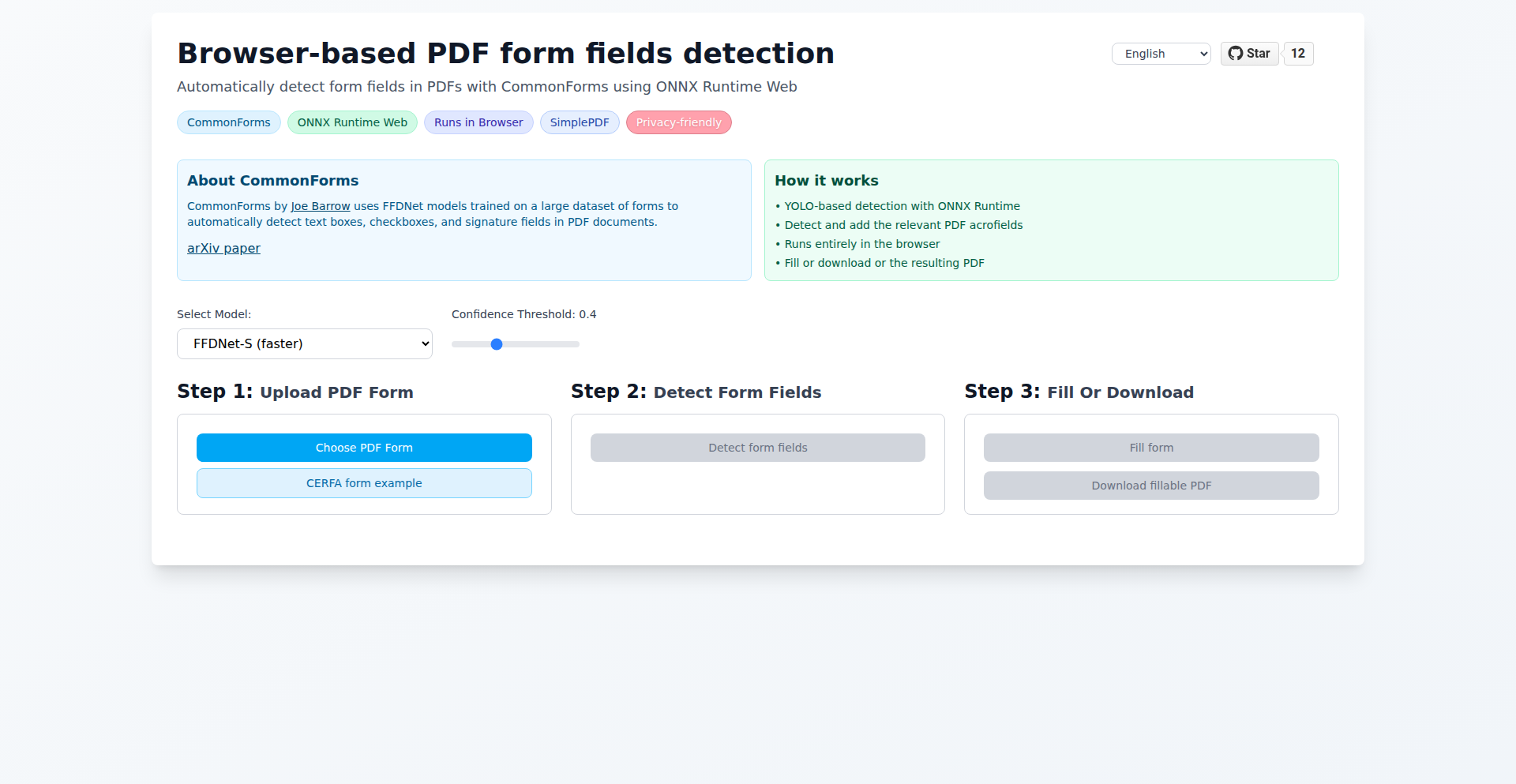
Author
nip
Description
FormSense.js is a groundbreaking browser-based tool that leverages advanced machine learning models to automatically detect and extract form fields from PDF documents. By utilizing the innovative CommonForms models (FFDNet-S and FFDNet-L) powered by ONNX Runtime Web, it solves the long-standing challenge of intelligent PDF form processing, offering a seamless experience for developers and users alike. So, what's in it for you? It automates tedious manual data entry from PDFs, making document processing significantly faster and more accurate.
Popularity
Points 19
Comments 1
What is this product?
FormSense.js is a sophisticated JavaScript library designed to run entirely in your web browser, capable of identifying and extracting form fields within PDF files. It's built upon the powerful CommonForms models, which are specialized neural networks trained on a massive dataset of documents to accurately pinpoint locations of fields like text boxes, checkboxes, and radio buttons. The innovation lies in its ability to perform this complex analysis client-side using ONNX Runtime Web, a technology that allows machine learning models to run efficiently in the browser without needing a server. This means your sensitive PDF data stays private, and processing is lightning fast. So, what's in it for you? It unlocks the ability to automatically process and interact with data locked within PDFs, transforming them into usable digital information without compromising privacy or requiring expensive server infrastructure.
How to use it?
Developers can integrate FormSense.js into their web applications to provide automatic PDF form filling or data extraction capabilities. The plan is to release a lightweight browser library that can be easily included in any web project. Once integrated, you can point the library to a PDF file, and it will return the detected form fields with their types and locations. This can be used to pre-fill forms, extract data for analysis, or automate workflows involving scanned documents. So, what's in it for you? It empowers you to build smarter applications that can directly interact with PDF forms, saving significant development time and enhancing user experience by automating tedious manual data input.
Product Core Function
· Automatic form field detection: Utilizes trained neural networks to identify various form elements within a PDF, providing highly accurate results for data extraction and automation. This is valuable for any application dealing with structured documents that need to be processed efficiently.
· Browser-based execution: Runs entirely in the user's web browser using ONNX Runtime Web, meaning no server-side processing is required. This enhances privacy, reduces server costs, and offers a faster user experience. This is crucial for applications handling sensitive data or needing real-time processing.
· Lightweight library integration: Designed to be easily incorporated into existing web projects as a small JavaScript library. This allows for quick adoption and minimal disruption to current development workflows. This means you can add powerful PDF processing capabilities to your application with ease.
· Post-processing capabilities: Includes mechanisms for refining detected fields and preparing them for further use. This ensures the extracted data is clean and ready for integration into databases or other systems. This helps in ensuring the reliability and usability of the extracted data.
Product Usage Case
· Automated invoice processing: A business can use FormSense.js to automatically extract invoice numbers, dates, amounts, and vendor details from uploaded PDF invoices, streamlining accounting workflows. This solves the problem of manually entering data from countless invoices.
· Digital form completion in web applications: A government or service portal can use FormSense.js to pre-fill user information into digital PDF forms for applications or registrations, reducing user effort and errors. This simplifies the user onboarding process.
· Data extraction from surveys and questionnaires: Researchers or businesses can process scanned PDF survey responses by automatically extracting answers from various question types, enabling faster analysis of feedback. This accelerates the analysis of large volumes of survey data.
· Automated document data entry for CRM systems: A sales team can upload PDF contracts or client forms, and FormSense.js can extract key client details to automatically populate their CRM, improving data accuracy and sales productivity. This reduces the manual effort in updating customer relationship management systems.
9
WebDirectiveJS - Native HTML Directives
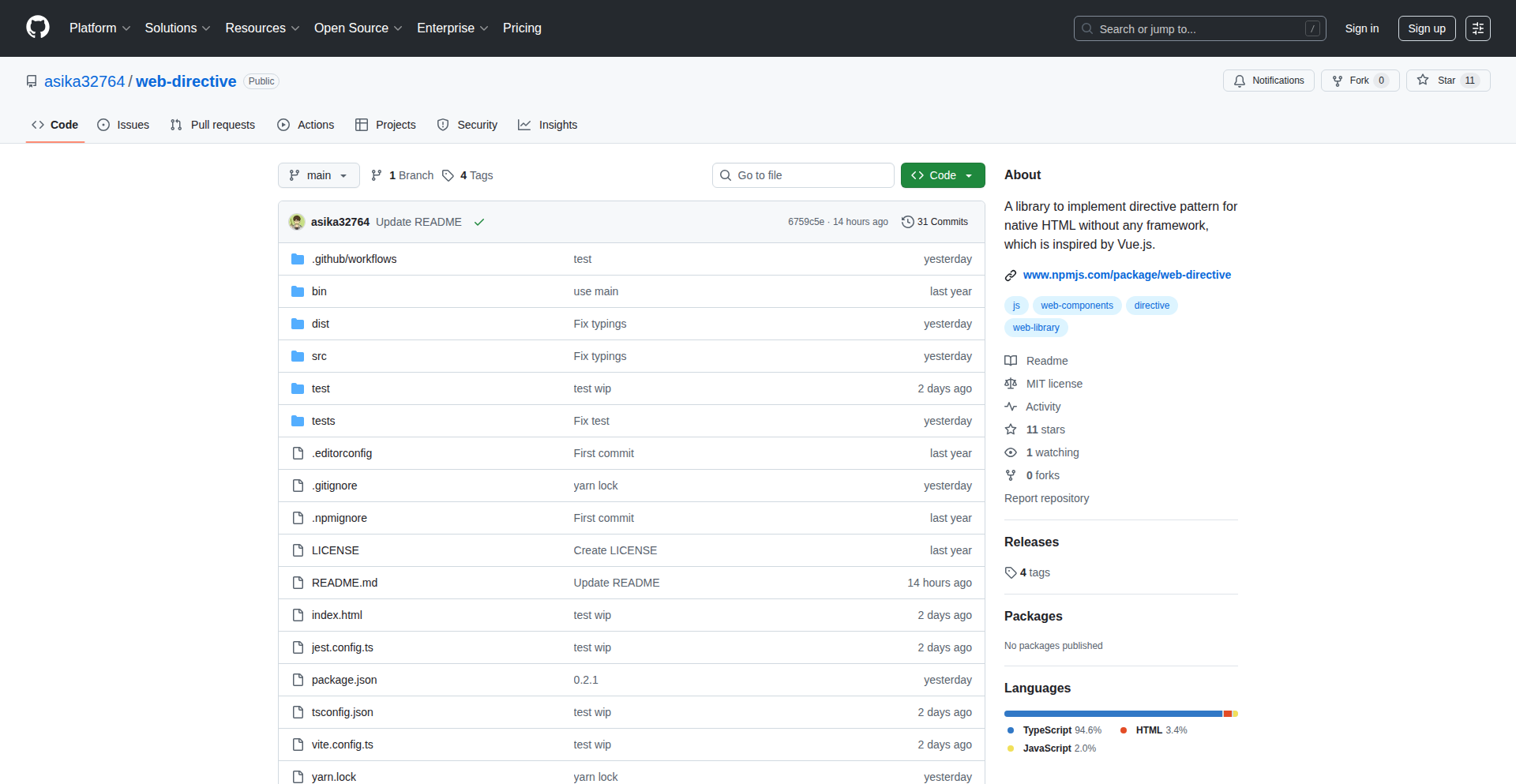
Author
asika32764
Description
WebDirectiveJS is a lightweight JavaScript library that brings the directive pattern, popularized by frameworks like Vue.js, to native HTML without requiring any front-end framework. It allows developers to attach custom behaviors and logic directly to HTML elements using attributes, simplifying client-side interactivity and making HTML more dynamic and expressive. The core innovation lies in its ability to extend HTML's capabilities natively, offering a framework-agnostic approach to component-like functionality.
Popularity
Points 11
Comments 2
What is this product?
WebDirectiveJS is a JavaScript library that enables you to use 'directives' in your HTML, much like you would in frameworks like Vue.js, but without needing the entire framework. Think of directives as special attributes you add to your HTML elements (like `<div v-my-directive>`). When the page loads, WebDirectiveJS finds these attributes and runs the associated JavaScript code you've written. This means you can add custom behaviors, manage data, and create dynamic interfaces directly within your HTML, making your code cleaner and more organized. The innovation is in providing this powerful declarative way to add interactivity without introducing framework overhead.
How to use it?
Developers can integrate WebDirectiveJS by including the library in their HTML file, typically via a script tag. Once included, they define directives by creating JavaScript functions that correspond to attribute names (e.g., a function named `myDirective` will be executed for elements with the `v-my-directive` attribute). These functions receive the HTML element as an argument, allowing them to manipulate the DOM, handle events, or fetch data. This approach is ideal for adding specific, reusable functionalities to static HTML pages or within projects where a full framework is overkill. For example, you could use it to create a custom image carousel directly in your HTML by adding a `v-carousel` attribute to an image container.
Product Core Function
· Declarative DOM Manipulation: Allows developers to attach behaviors to HTML elements using custom attributes, making it easy to manage dynamic content and user interactions. This means you can add interactivity without writing complex imperative JavaScript for every single element, leading to more readable and maintainable code.
· Directive-Based Logic: Enables the creation of reusable behavioral modules (directives) that can be applied across different parts of a web page or even across projects. This promotes code reuse and a more component-like development experience, helping you build complex features more efficiently.
· Framework Agnostic: Works with plain HTML and JavaScript, meaning you can add advanced interactivity to existing websites or use it in projects that don't require a full-blown front-end framework. This offers flexibility and reduces dependencies, making your project lighter and easier to deploy.
· Event Handling Integration: Facilitates seamless integration of event listeners directly within the directive logic, simplifying the process of responding to user actions like clicks or input changes. This means you can define how your HTML elements react to user input directly where the behavior is defined.
Product Usage Case
· Creating a custom modal dialog: A developer can add a `v-modal` attribute to a button and a hidden div. Clicking the button triggers the `v-modal` directive to show the hidden div as a modal. This solves the problem of needing a custom modal without pulling in a large UI library.
· Implementing a simple accordion component: By applying a `v-accordion` directive to a series of collapsible sections, the library can manage the opening and closing of these sections when their headers are clicked. This is useful for creating FAQ sections or navigations with collapsible menus in a clean, declarative way.
· Dynamically loading content into an element: A `v-load-content` directive could be used on a `div` to fetch and insert content from a URL when the element becomes visible or is interacted with. This allows for lazy loading or dynamic content updates without complex manual AJAX calls.
· Adding interactive form validation: Developers can define custom validation rules as directives (e.g., `v-email-format`, `v-required`) that run automatically when a form element's value changes. This provides immediate feedback to users and simplifies form handling logic.
10
TiledWords PuzzleEngine
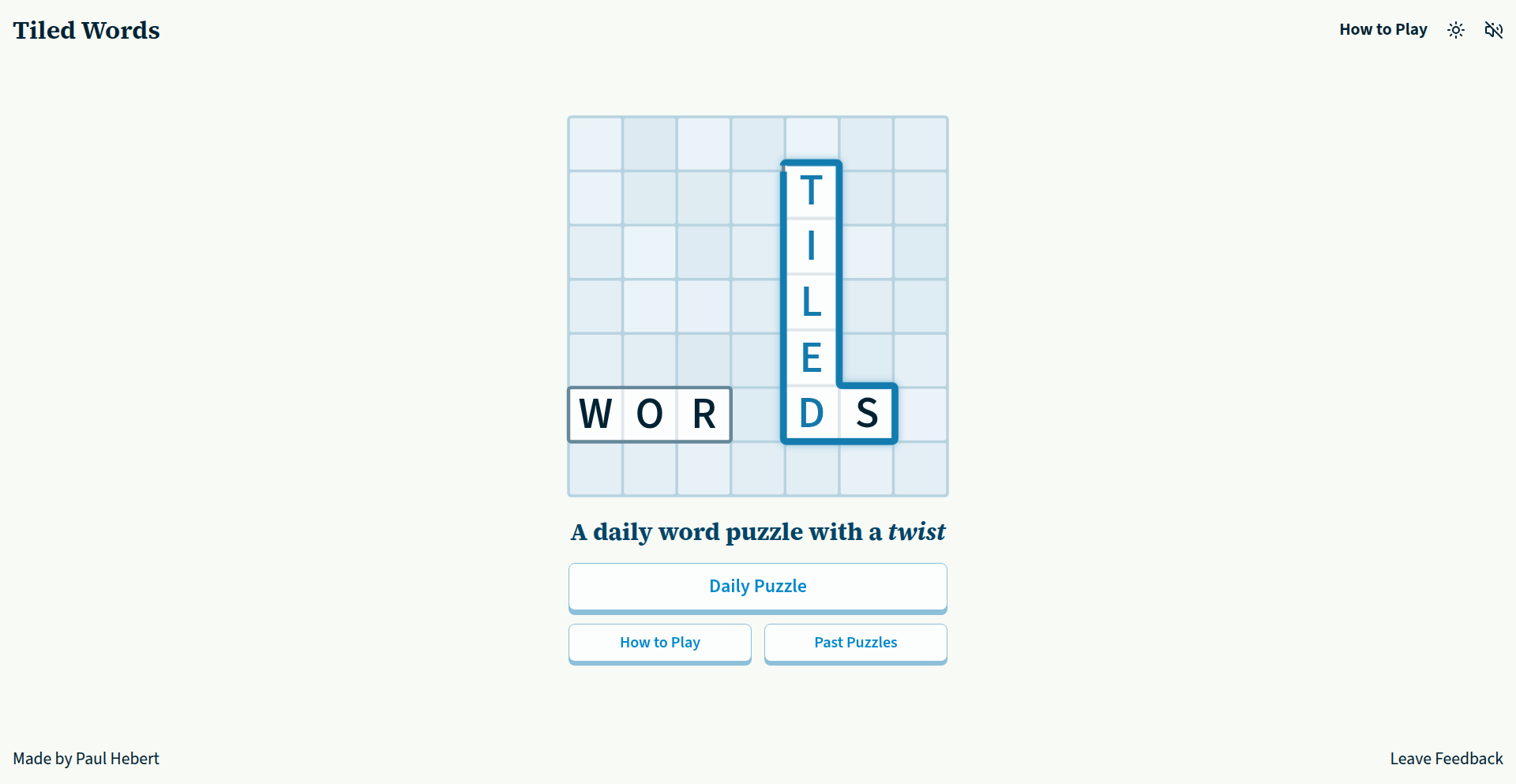
Author
paulhebert
Description
Tiled Words is a web-based daily word puzzle game that innovatively merges tile-placing board game mechanics with traditional crosswords. Players rotate and arrange lettered tiles to reconstruct broken crossword clues, offering a unique tactile and logical challenge powered by modern web technologies. This project demonstrates a novel approach to puzzle design by integrating game mechanics usually found in physical board games into a digital, accessible format. The core innovation lies in its dynamic tile manipulation and its ability to generate engaging, handcrafted daily puzzles using SVG graphics, CSS animations, and a Vue/Nuxt frontend with TypeScript logic, solving the problem of creating fresh and engaging word puzzles with a unique gameplay loop.
Popularity
Points 4
Comments 8
What is this product?
Tiled Words is a digital word puzzle game that cleverly combines the strategy of tile-placement board games with the word-finding fun of crosswords. Instead of just filling in blanks, players actively manipulate and rotate lettered tiles on a grid, like pieces in a game like Patchwork, to form words and solve clues. The underlying technology uses Scalable Vector Graphics (SVG) for crisp, scalable visuals, CSS for smooth animations, and a Vue/Nuxt.js framework for a responsive and interactive user experience. The complex puzzle logic, such as word validation and tile arrangement rules, is handled by robust TypeScript modules. This approach innovates by creating a more active and engaging way to solve word puzzles, moving beyond static grids and offering a fresh, game-like challenge that's accessible on any device.
How to use it?
Developers can experience Tiled Words by visiting tiledwords.com in their web browser. The game is designed to be immediately playable without any installation. For developers interested in the underlying technology, the project serves as an excellent example of building interactive web applications using Vue/Nuxt.js. Its templating, reactivity, and routing capabilities are showcased here. Furthermore, the use of TypeScript for core game logic provides a blueprint for structuring complex JavaScript applications. The integration of SVG for graphics and CSS for animations demonstrates efficient and performant visual development. This project can inspire developers looking to build engaging, game-like experiences on the web, particularly those interested in puzzles or casual games, by providing a practical demonstration of combining modern frontend frameworks with creative game design principles.
Product Core Function
· Dynamic Tile Rotation and Placement: Allows players to interactively move and rotate letter tiles on a grid, forming the core gameplay mechanic. This is valuable for creating engaging user interfaces where direct manipulation enhances the puzzle-solving experience and provides a more tactile feel.
· Crossword Clue Reconstruction: Enables players to rebuild broken crossword clues by strategically placing tiles, offering a novel twist on traditional word puzzles. This adds a layer of logic and spatial reasoning to word games, making them more challenging and rewarding.
· Handcrafted Themed Daily Puzzles: Guarantees a fresh and unique puzzle experience each day with carefully designed themes and clue sets. This is crucial for player retention and providing ongoing value, as it ensures variety and prevents monotony.
· SVG Graphics and CSS Animations: Utilizes Scalable Vector Graphics for crisp, scalable visuals and CSS for smooth, performant animations, enhancing the user interface and overall game feel. This approach is beneficial for creating visually appealing and responsive web applications without relying on heavy image assets.
· Vue/Nuxt.js Frontend Framework: Powers the templating, reactivity, and routing of the web application, providing a robust and efficient framework for building interactive user experiences. This demonstrates modern web development practices for creating dynamic and maintainable applications.
· TypeScript for Complex Logic: Implements the core game mechanics and complex decision-making within TypeScript modules, ensuring code maintainability, scalability, and robustness. This is valuable for developers looking to build large-scale applications with strong type safety and clear code structure.
Product Usage Case
· Building interactive web-based puzzle games: A developer could use the principles demonstrated in Tiled Words to create their own unique digital board games or word puzzles, leveraging Vue/Nuxt for the frontend and TypeScript for the game logic. This solves the challenge of developing complex interactive elements for casual gaming applications.
· Enhancing user engagement with dynamic UI elements: The tile manipulation and animation techniques can be adapted to create more engaging user interfaces in non-gaming applications, such as interactive data visualizations or drag-and-drop interfaces. This addresses the need for more captivating and intuitive user interactions.
· Developing cross-platform accessible games: The web-based nature of Tiled Words allows it to be played on any device with a browser, making it an accessible solution for developers aiming to reach a broad audience. This overcomes the barrier of platform-specific development.
· Implementing efficient game design patterns for web development: The project showcases how to integrate game mechanics inspired by physical board games into a digital environment, offering a practical example for indie game developers or hobbyists exploring new gameplay loops. This provides a concrete solution for translating physical game concepts into digital realities.
· Creating a robust and maintainable code base for interactive applications: The use of TypeScript for core logic highlights best practices for structuring complex JavaScript projects, making them easier to debug, extend, and collaborate on. This offers a solution for managing the complexity inherent in interactive web applications.
11
Proxmox-GitOps Metaframework
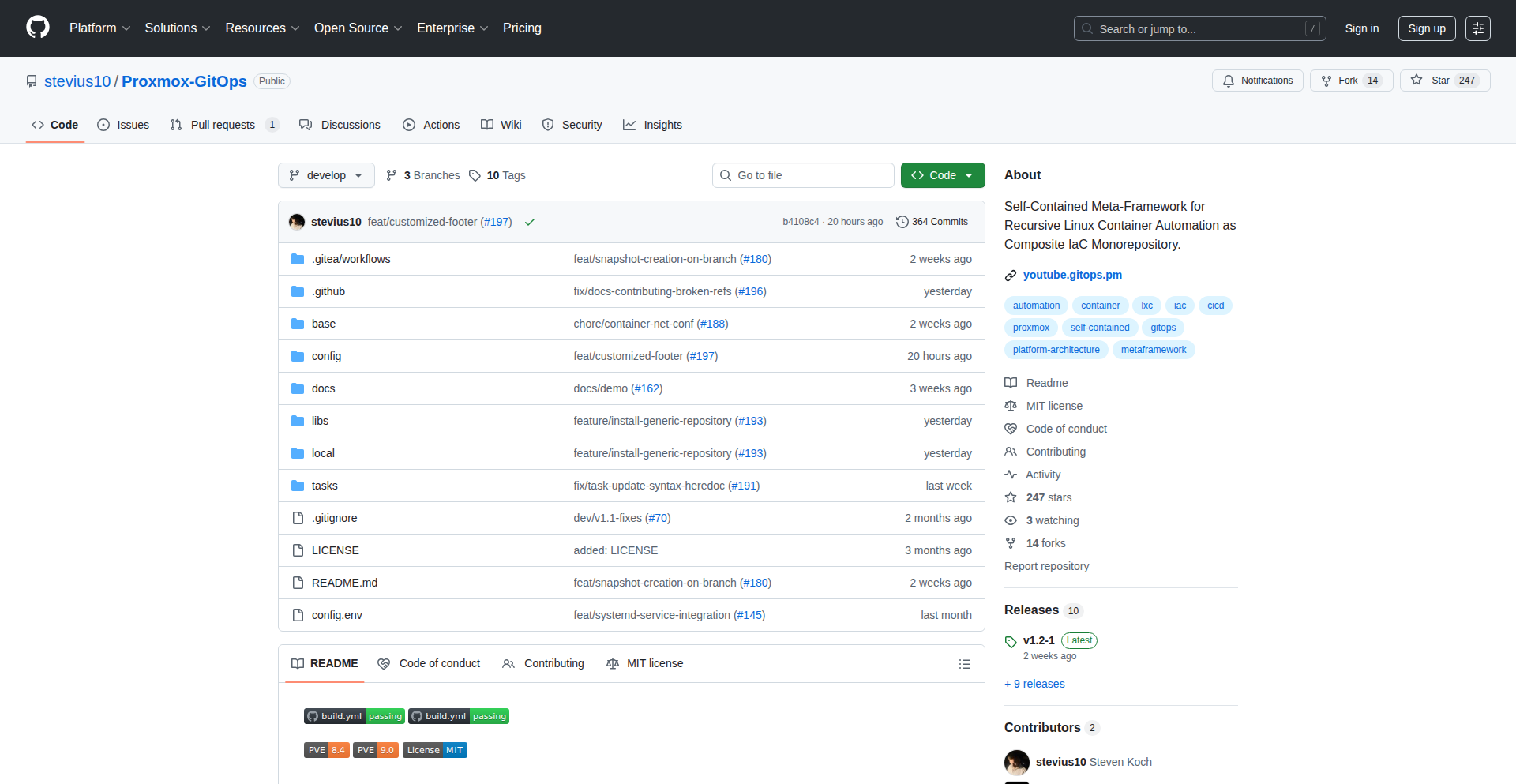
Author
gitopspm
Description
This project introduces Proxmox-GitOps, an open-source Container Automation platform that transforms Linux Containers (LXC) on Proxmox VE into Infrastructure as Code (IaC). Its core innovation lies in a recursive monorepository approach, where the entire infrastructure, including the control plane itself, is defined and managed within Git. This allows for a fully automated, bootstrappable system, essentially treating your infrastructure as code that Git can orchestrate.
Popularity
Points 8
Comments 1
What is this product?
Proxmox-GitOps is a sophisticated framework designed to manage and automate your Proxmox Virtual Environment (PVE) infrastructure, specifically focusing on Linux Containers (LXC). Instead of manually configuring each container or server, you define your entire infrastructure – from network settings to application deployments – as code in a Git repository. The standout technical innovation is its recursive monorepo strategy. Imagine a master Git repository that holds definitions for everything, and these definitions can include other Git repositories (using Git submodules). At runtime, the system recursively pulls and resolves all these nested repositories. This means the control plane itself, which manages your infrastructure, can be seeded and bootstrapped using the same GitOps principles. This provides a single source of truth for your entire infrastructure, making it highly reproducible, auditable, and manageable, all through the power of Git. It's like telling Git exactly what your server farm should look like, and Git makes it happen.
How to use it?
Developers can use Proxmox-GitOps by adopting its monorepository structure. You would typically start by defining your base Proxmox VE configuration and then create modules within your monorepo for specific containerized applications or services. These modules can be further broken down into separate Git repositories linked via Git submodules for better organization and reusability. The framework then automates the provisioning and orchestration of LXC containers on your Proxmox hosts based on the configurations defined in Git. This can be integrated into CI/CD pipelines, where merging changes to your Git repository automatically triggers updates or deployments on your Proxmox infrastructure. It's ideal for managing multiple Proxmox hosts or complex containerized environments where consistency and automation are paramount.
Product Core Function
· Recursive Monorepo Orchestration: Enables defining and managing the entire infrastructure, including the control plane itself, within a single, version-controlled Git repository. This means your infrastructure is defined and managed like software, offering exceptional reproducibility and rollback capabilities. The value is in treating infrastructure as code, simplifying complex deployments and ensuring consistency across environments.
· Infrastructure as Code (IaC) Abstraction: Encapsulates Proxmox VE and LXC container configurations into comprehensive IaC artifacts. This allows for declarative management of your infrastructure, where you specify the desired state, and the system ensures it's achieved. The value is in reducing manual configuration errors and enabling version control for infrastructure, making it easier to track changes and revert if needed.
· Automated Container Provisioning: Automates the creation and management of LXC containers on Proxmox VE based on Git definitions. This significantly speeds up deployment times for new services and applications. The value is in faster, more reliable application deployment and scaling.
· Self-Bootstrapping Control Plane: The framework's ability to provision its own control plane from Git provides a highly resilient and self-sufficient infrastructure management system. This means your infrastructure management system can be automatically set up and maintained, reducing initial setup overhead and ensuring high availability. The value is in creating a robust and easily recoverable management layer for your infrastructure.
· Modular and Extensible Architecture: Leverages Git submodules for modular composition, allowing for flexible customization and extension of the infrastructure definition. This promotes code reusability and allows teams to build specialized infrastructure components. The value is in creating adaptable and scalable infrastructure solutions that can be tailored to specific needs.
Product Usage Case
· Automating home lab deployments: A hobbyist can define their entire home server setup, including multiple LXC containers for services like Plex, Home Assistant, and NAS, in a Git repository. Any change or new service can be deployed by simply committing to the Git repo, making their home lab infrastructure easily manageable and reproducible. This solves the problem of complex, manual setup for home servers and ensures consistency.
· Building reproducible development environments: A development team can use Proxmox-GitOps to define identical development, staging, and production environments using LXC containers. Committing infrastructure changes to Git ensures that all environments are consistent, eliminating the 'it works on my machine' problem and streamlining the deployment pipeline. This addresses the challenge of environment drift and inconsistency in software development.
· Creating a self-healing infrastructure for small businesses: A small business could use this to define critical services within LXC containers on Proxmox. If a container fails, the GitOps process can automatically detect the drift from the desired state in Git and redeploy the container, ensuring high availability for essential services without constant manual intervention. This solves the problem of ensuring service uptime and quick recovery from failures.
12
NovaCad Locker
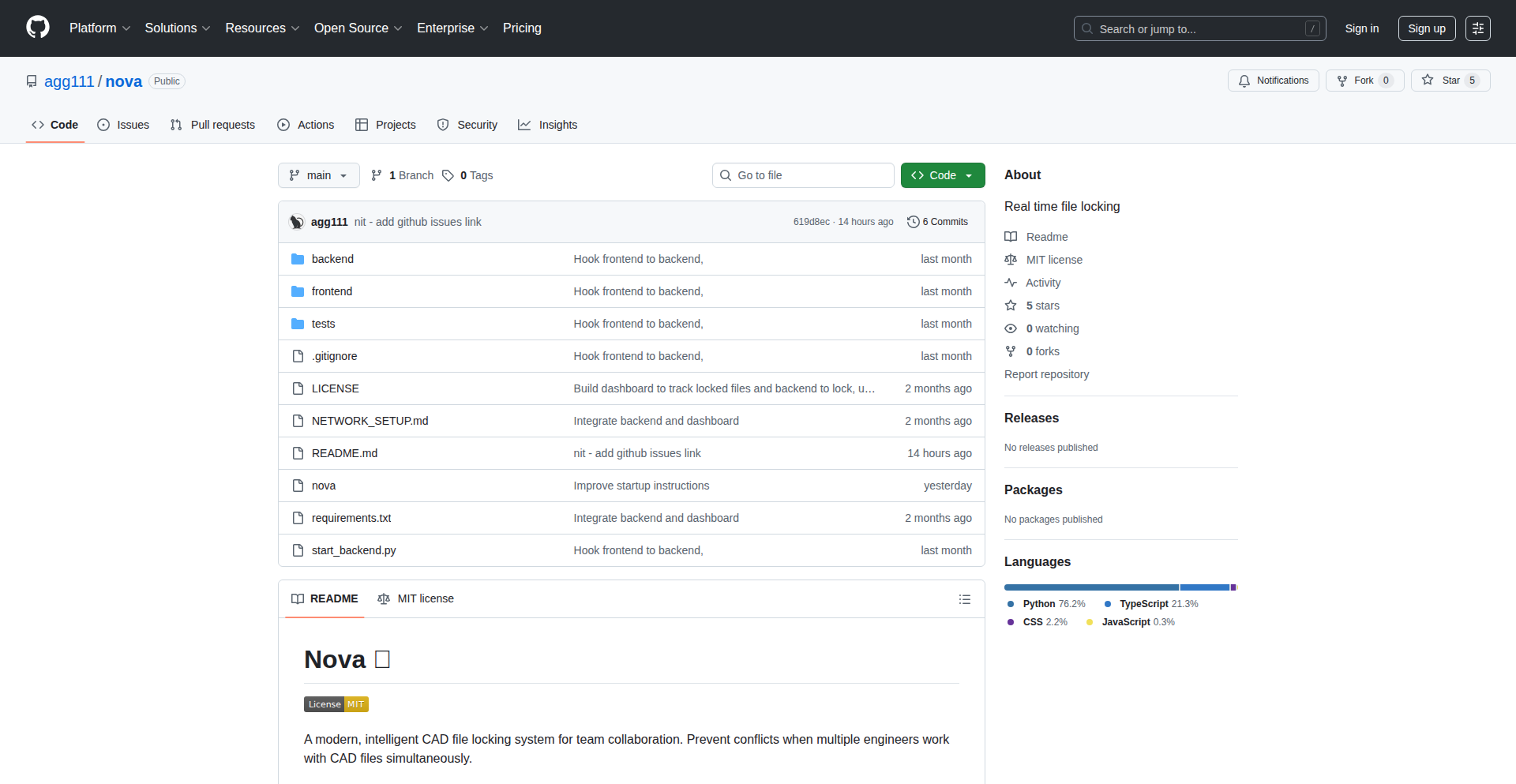
Author
aishwaryagune
Description
NovaCad Locker is an open-source file locking system designed to prevent CAD file corruption and lost work for engineering teams. It supports multiple CAD software and offers real-time file locking with a live dashboard for design engineers to stay in sync. Built with Python and Next.js, it addresses the affordability gap in PDM solutions, allowing teams to collaborate on complex design files without conflicts.
Popularity
Points 8
Comments 0
What is this product?
NovaCad Locker is a clever system that acts like a digital gatekeeper for your CAD files. When multiple engineers work on the same design file (like a SolidWorks part), it's easy for them to accidentally overwrite each other's work or even corrupt the file. NovaCad Locker solves this by implementing a real-time locking mechanism. Think of it like a shared document where only one person can edit at a time, but for complex engineering designs. It uses a Python backend to manage these locks and a Next.js frontend to show a live dashboard, so everyone can see who is currently working on which file. This prevents those frustrating 'corrupted file' errors and ensures that design progress isn't lost. So, for you, it means smoother collaboration and peace of mind when working on shared design projects, saving time and preventing costly mistakes.
How to use it?
Developers can integrate NovaCad Locker into their workflow by cloning the project from GitHub, installing the Python dependencies, and running the Nova application. Once running, it can be accessed via a web browser at http://localhost:3000. The system provides commands to start and manage the locking service. For a typical CAD workflow, engineers would ensure NovaCad Locker is running, and when they open a specific CAD file, the system automatically detects and locks it, preventing others from making changes until it's released. This can be integrated with existing file management practices within a hardware startup. So, for you, it means a straightforward setup to protect your design files and enable seamless teamwork without manual coordination headaches.
Product Core Function
· Real-time File Locking: Prevents simultaneous editing of CAD files by implementing a lock mechanism, ensuring data integrity. This is valuable because it stops accidental data overwrites and file corruption, saving design teams from lost work and lengthy rework. It's applicable in any collaborative CAD environment.
· Live Dashboard for Collaboration: Provides a visual overview of which files are currently locked and by whom, keeping the entire design team informed. This is valuable for transparency and efficient task management, allowing engineers to see who is working on what and avoid scheduling conflicts. It's particularly useful in fast-paced hardware development cycles.
· Multi-CAD Software Support: Designed to work with various CAD software, offering a versatile solution for diverse engineering teams. This is valuable because it means the system isn't limited to one specific design tool, making it adaptable to different project requirements and team preferences. It broadens the potential user base and impact within the engineering community.
· Open-Source and Affordable: Offers a cost-effective alternative to expensive PDM (Product Data Management) solutions. This is valuable for startups and smaller engineering teams who often face budget constraints, providing them with professional-grade file management capabilities without a high price tag. It embodies the hacker ethos of building accessible solutions.
Product Usage Case
· A hardware startup with multiple engineers working on a complex SolidWorks assembly experiences frequent file corruption issues when two or more engineers try to modify the same part simultaneously. By implementing NovaCad Locker, the system automatically locks the part file when an engineer opens it for editing, displaying a notification on the live dashboard to other team members. This prevents conflicts and ensures that all changes are saved correctly, saving hours of lost work and preventing the need to revert to older versions of the design.
· A team of mechanical engineers designing a new drone are using different CAD tools but need to collaborate on shared component libraries. NovaCad Locker can be configured to manage locks across these different file types, ensuring that when one engineer is updating a standard component, others are notified and cannot make conflicting edits. This streamlines the process of maintaining a consistent and up-to-date component library for the entire project.
· A small engineering consultancy that cannot afford enterprise-level PDM solutions wants to improve its internal file management for client projects. NovaCad Locker provides them with a basic yet effective file locking system, allowing them to maintain version control and prevent accidental data loss during collaborative design work. This empowers them to operate with greater efficiency and professionalism, akin to larger firms, without the prohibitive cost.
13
Cdefer: Memory-Safe C/C++ Preprocessor
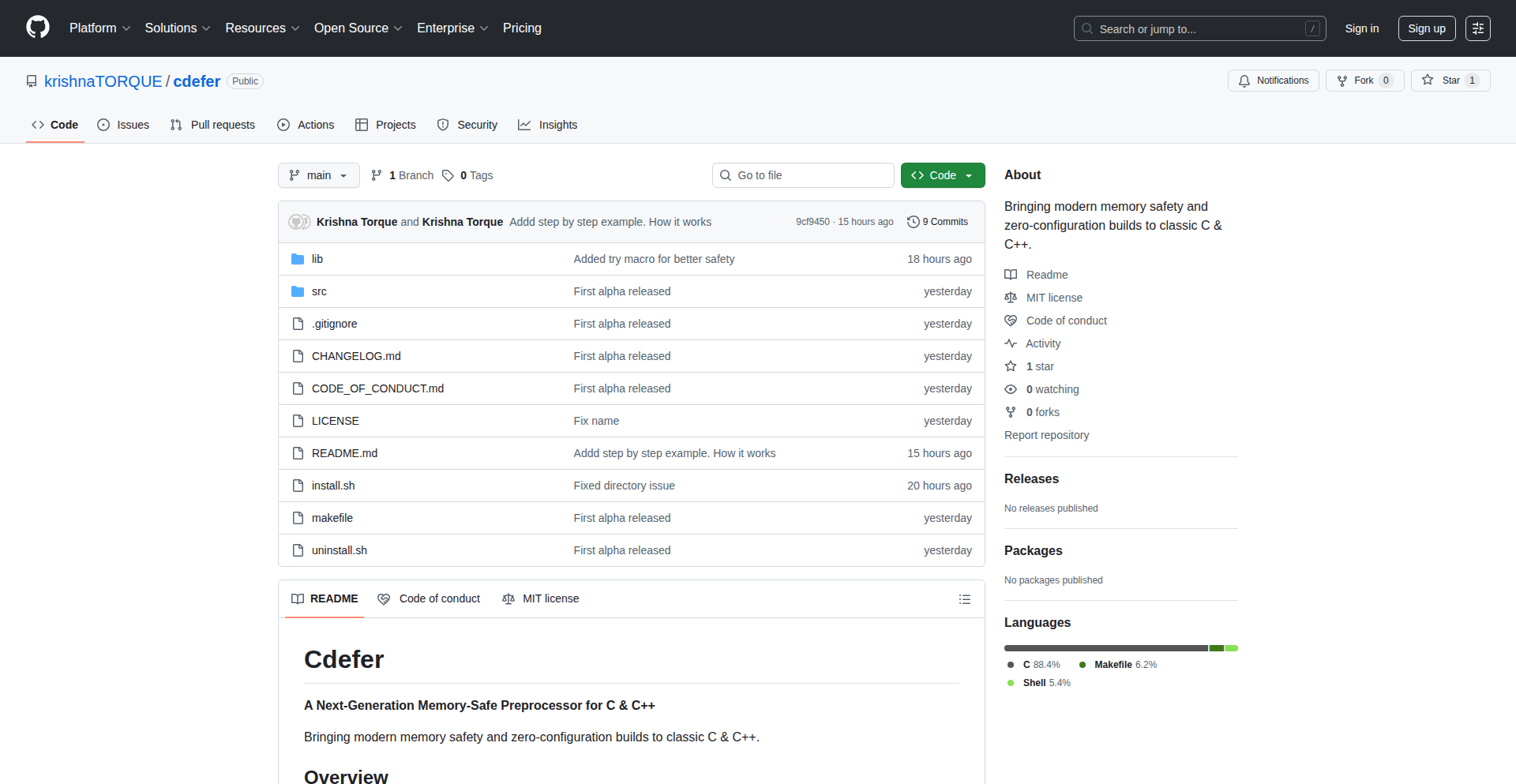
Author
KrishnaTorque
Description
Cdefer is a next-generation preprocessor for C and C++ that brings modern memory safety and zero-configuration builds to classic C/C++ development. It aims to prevent common memory-related bugs by analyzing code during the preprocessing stage, offering a proactive approach to robust software development.
Popularity
Points 5
Comments 3
What is this product?
Cdefer is a specialized tool that acts as an intelligent 'pre-game' for your C and C++ code. Before your code is compiled, Cdefer scans it to identify potential memory safety issues, such as buffer overflows or use-after-free errors. Its innovation lies in performing these checks early in the development cycle, using advanced static analysis techniques to understand how your code manipulates memory. This means it can catch bugs that traditional compilers might miss until runtime, or even later, saving developers significant debugging time and preventing costly production errors. So, what's in it for you? You get to write C/C++ code with a significantly reduced risk of hard-to-find memory bugs, leading to more stable and reliable applications.
How to use it?
Developers can integrate Cdefer into their existing build workflows. It typically runs as a separate step before the actual compiler. For example, you might set up your build system (like Make or CMake) to first pass your C/C++ source files through Cdefer. Cdefer will then output either the original, clean code or a modified version with added safety checks, depending on its configuration. It can also generate detailed reports highlighting potential issues. This means you can start using Cdefer with minimal disruption to your current development process. How does this benefit you? You can progressively adopt memory safety without a complete rewrite, making your C/C++ projects more secure and easier to maintain.
Product Core Function
· Memory Safety Analysis: Cdefer statically analyzes your code to detect potential memory access violations and unsafe memory operations. This helps prevent crashes and security vulnerabilities. The value is in proactive bug detection before runtime, making your software more robust.
· Zero-Configuration Builds: Cdefer aims to work out-of-the-box with minimal setup, reducing the initial barrier to adopting new tooling. The value here is a faster onboarding process and less time spent configuring complex build environments.
· Preprocessor Enhancements: Beyond safety checks, Cdefer might offer advanced preprocessor directives or optimizations, making code more efficient or easier to manage. The value is in leveraging preprocessor power for better code organization and performance.
· Integration with Existing Toolchains: Designed to work with standard C/C++ compilers, Cdefer doesn't require a radical shift in your development stack. The value is seamless adoption into current projects and workflows, maximizing your existing investments.
Product Usage Case
· Developing embedded systems where memory is constrained and bugs are critical: Cdefer can be used to pre-process firmware code, catching memory leaks or buffer overflows that could lead to system instability or security breaches in IoT devices. This solves the problem of unexpected device failures due to subtle memory errors.
· Building high-performance applications like game engines or financial trading platforms: These applications demand extreme reliability and speed. Cdefer helps catch memory corruption issues early, preventing hard-to-debug crashes that can impact user experience or financial transactions. It solves the problem of ensuring maximum uptime and data integrity.
· Maintaining legacy C/C++ codebases: Refactoring or adding new features to older code can introduce new bugs. Cdefer can be applied to these existing projects to automatically identify and flag potential memory safety issues, significantly reducing the risk of introducing regressions. This solves the problem of modernizing and securing old code without a complete overhaul.
14
Syna-NumPy-ML
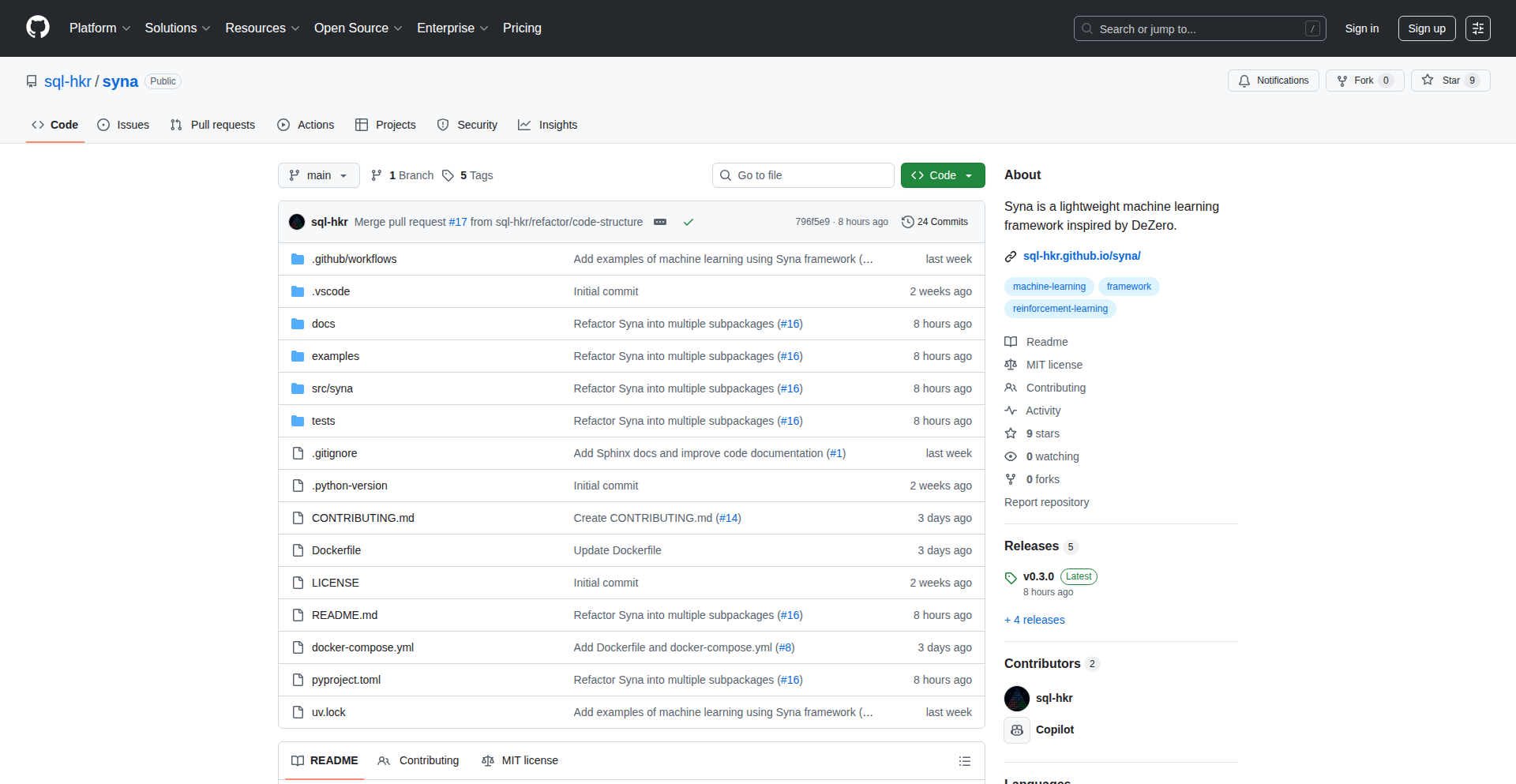
Author
sql-hkr
Description
Syna is a minimalist, define-by-run machine learning and reinforcement learning framework built entirely with NumPy. It demystifies the inner workings of modern ML frameworks like PyTorch by offering a clear, simple implementation. This project is ideal for learning the fundamentals of neural networks and ML without the complexity of large libraries or the need for GPUs. Its core innovation lies in its from-scratch NumPy implementation, allowing for deep understanding and educational value.
Popularity
Points 7
Comments 0
What is this product?
Syna is a machine learning (ML) and reinforcement learning (RL) framework constructed solely from NumPy. Unlike large, pre-built libraries such as TensorFlow or PyTorch, Syna focuses on teaching you how ML models learn by providing a transparent, step-by-step implementation. The 'define-by-run' approach means the computational graph, which dictates how data flows through the network, is built as you write your code, making it easier to follow the logic. The innovation here is in stripping away the abstraction layers to reveal the core mathematical operations powered by NumPy, offering unparalleled clarity for educational purposes and fostering a deeper understanding of ML internals.
How to use it?
Developers can use Syna as a learning tool to build and train simple neural networks and reinforcement learning agents from scratch. It's integrated directly into your Python environment as a library. You would typically import Syna components, define your network architecture, specify loss functions and optimizers using NumPy operations, and then feed your data to train the model. This is particularly useful for students and educators who want to experiment with ML concepts without being overwhelmed by complex APIs, or for seasoned developers looking to solidify their foundational knowledge. The associated 'xor' web app provides a real-time visualization, allowing you to see how neural networks learn to solve the XOR problem, further enhancing the learning experience.
Product Core Function
· Minimalist Neural Network Implementation: Syna allows you to define and build neural networks layer by layer using basic NumPy operations, providing a clear understanding of how gradients are computed and propagated. This is valuable for learning the mechanics of backpropagation and neural network training.
· Define-by-Run Dynamic Graphs: The framework builds the computational graph dynamically as the code executes, making it easier to debug and visualize the data flow. This offers a more intuitive way to grasp how operations are chained together in ML models.
· Integrated Reinforcement Learning Module: Syna includes basic RL capabilities directly within the framework, eliminating the need for external libraries for simple RL tasks. This is useful for learning and experimenting with fundamental RL algorithms in a unified environment.
· NumPy-based Computations: All core operations are implemented using NumPy, ensuring transparency and allowing for a deep dive into the underlying mathematics of ML. This provides significant educational value by showing exactly how calculations are performed, not just what the result is.
· Real-time Visualization Tool (xor app): The companion web application visualizes the training process of a neural network for the XOR problem, offering immediate feedback on learning dynamics. This is a powerful tool for beginners to observe and understand how models converge and learn.
Product Usage Case
· Educational Setting: A university professor can use Syna to teach a machine learning course, providing students with a hands-on experience of building and training models without relying on black-box libraries. Students can then deeply understand the concepts like gradient descent and activation functions.
· Developer Learning: A software developer new to AI can use Syna to understand the core principles of neural networks. By building a simple classifier with Syna, they can gain confidence and foundational knowledge before moving to more complex frameworks, answering 'How do these things actually work?'
· Prototyping Simple RL Agents: A researcher can use Syna to quickly prototype and test basic reinforcement learning algorithms on small-scale problems. This allows for rapid iteration on ideas without the overhead of setting up extensive deep learning environments, demonstrating the hacker spirit of using code to solve problems efficiently.
· Understanding ML Framework Internals: A data scientist curious about the inner workings of PyTorch or TensorFlow can use Syna as a simplified model to grasp the fundamental concepts like tensor operations and autograduation. This bridges the gap between high-level library usage and low-level implementation understanding.
15
DragToAirDrop
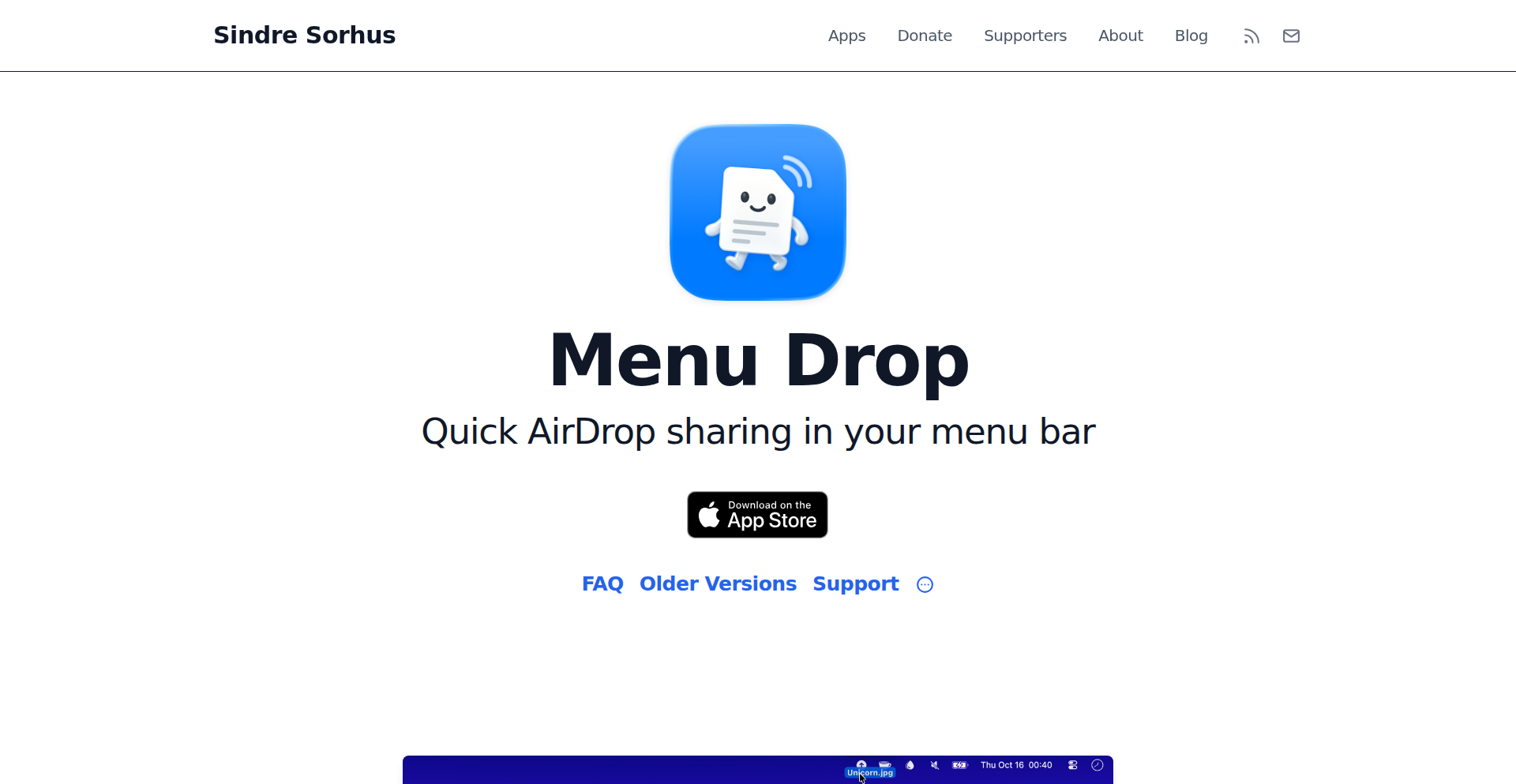
Author
mofle
Description
A cross-platform, browser-based solution that mimics Apple's AirDrop functionality, allowing users to easily transfer files between devices using drag-and-drop within their web browser. This project leverages web technologies to bridge the gap between different devices and operating systems, offering a seamless file sharing experience without the need for dedicated apps or complex network configurations.
Popularity
Points 3
Comments 3
What is this product?
DragToAirDrop is a web application that allows you to share files between your devices by simply dragging them onto your web browser. It works by establishing a direct connection between the sending and receiving devices using web technologies. When you drag a file onto the designated area in the browser, the application encodes the file's data and sends it over the network to the other device where it can be downloaded. The innovation here is enabling a familiar drag-and-drop interaction for file transfer directly within the browser, bypassing the limitations of traditional web uploads and downloads.
How to use it?
To use DragToAirDrop, both devices need to have a web browser open and navigate to the same web address provided by the application. On the sending device, simply drag the file you want to share onto the browser window. On the receiving device, the file will appear as a notification or in a designated download area, ready to be saved. This can be used for quick ad-hoc file sharing between your laptop and phone, or between multiple computers in a local network.
Product Core Function
· Drag-and-drop file upload: Allows users to initiate file transfers by intuitively dragging files onto the browser interface. This simplifies the process of selecting files and makes sharing feel immediate.
· Cross-device file synchronization: Enables seamless file exchange between different devices (e.g., computer to phone, computer to computer) without requiring them to be on the same operating system. This provides a universal solution for sharing.
· Web-based architecture: Utilizes standard web technologies (like WebRTC for potential peer-to-peer connections or websockets for signaling) to facilitate communication between devices. This means no installation is needed on either end, making it incredibly accessible.
· Real-time transfer indication: Provides visual feedback on the transfer progress, so users know their files are being sent and received successfully. This builds confidence and reduces uncertainty during the sharing process.
Product Usage Case
· Sharing a large document from your laptop to your phone: Instead of emailing it to yourself or using a cloud service, you can simply drag the document onto the DragToAirDrop interface on your laptop, and it will appear on your phone for download.
· Transferring photos from your phone to your computer: You can open the DragToAirDrop link on your phone's browser, drag photos from your gallery, and they will be instantly available for download on your computer's browser.
· Quickly sending a screenshot to a colleague: If you're both on the same network and have access to the same web link, you can drag a screenshot directly from your desktop onto the browser window, and your colleague can download it from their browser.
· Collaborating on files in a small team without shared drives: Team members can use DragToAirDrop to quickly pass around small working files or updates during a session, facilitating rapid iteration and communication.
16
AI-Powered Email Agent
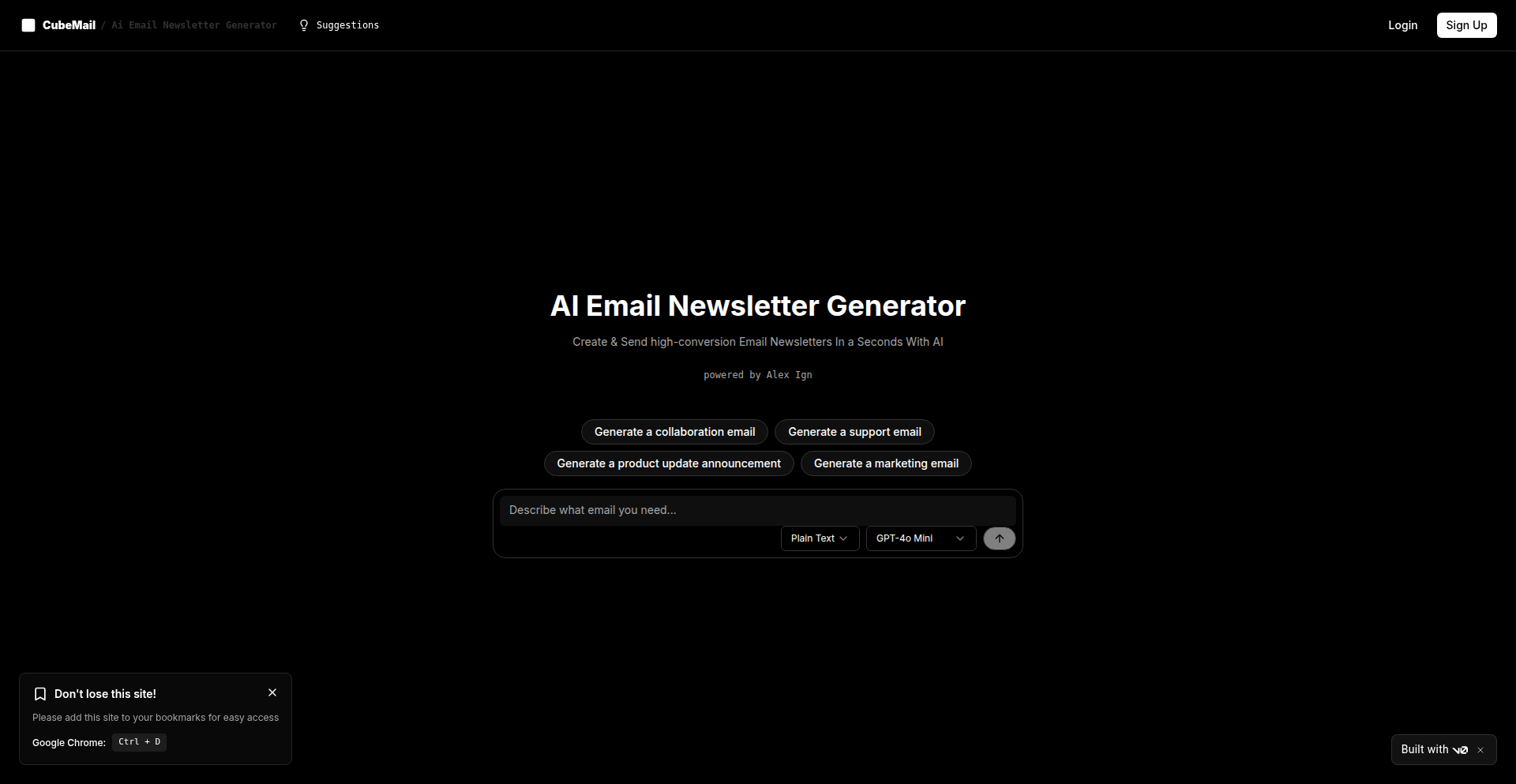
Author
ignalex
Description
This project is a free AI-driven tool designed to revolutionize email campaign creation. It leverages AI agents to generate high-converting email content, moving beyond basic summarization found in other tools. The innovation lies in its ability to act as a full-fledged assistant for writing and sending emails, aiming to modernize the stagnant email industry. This offers developers a novel approach to integrating AI into communication workflows.
Popularity
Points 3
Comments 3
What is this product?
This is an AI-powered system that functions as an email agent. Unlike typical AI email tools that offer simple summarization, this project acts as a proactive assistant. It utilizes AI to generate entire email campaigns, offering them as plain text or HTML templates. The core innovation is the 'AI Agent' concept, where the AI actively helps in drafting and sending emails, simulating human-like assistance. This is built using integrations with Supabase for data, Vercel AI SDK for AI capabilities, and deployed on Vercel, demonstrating a modern, serverless architecture. So, what's the value? It means you can get help writing compelling emails without the manual effort, and the AI can manage the sending process, essentially freeing up your time and improving your email's effectiveness.
How to use it?
Developers can integrate this project into their workflows by leveraging its core functionalities. For a direct use case, one can import recipient lists via CSV and connect their existing SMTP/IMAP accounts for sending emails. The real-time email preview allows for immediate feedback on campaign appearance. The 'Bulk email sending via Agent' feature allows for automated, intelligent distribution of campaigns. The project's architecture, utilizing Supabase and Vercel, makes it suitable for integration into existing Vercel-hosted applications or as a standalone service. Think of it as a programmable email sending service powered by a smart assistant. So, how can you use it? You can plug it into your marketing automation platform, your customer support system, or even use it for personal newsletters, letting the AI handle the heavy lifting of content generation and delivery.
Product Core Function
· AI-powered email generation as plain text or HTML template: This allows for the creation of engaging email content without requiring extensive copywriting skills. The value is in generating persuasive messages tailored for conversions. This can be used for marketing campaigns, customer updates, or promotional offers.
· CSV recipient import: This enables easy management and targeting of your audience by allowing you to upload contact lists from a spreadsheet. The value is in efficient campaign segmentation and personalization. This is crucial for any outreach effort.
· SMTP/IMAP integration: This allows the tool to connect with your existing email server, enabling sending and potentially receiving emails directly. The value is in using familiar email infrastructure without complex setup. This means you can use your own domain and reputation for sending emails.
· Real-time email preview: This provides an immediate visual representation of how your email will look to recipients across different clients. The value is in ensuring professional presentation and avoiding formatting errors. This directly impacts the recipient's experience and your brand's image.
· Bulk email sending via Agent: This feature automates the process of sending emails to a large number of recipients intelligently. The value is in scaled outreach and automated communication. This is perfect for newsletters, announcements, or automated follow-ups.
· Each chat can operate in the background as an email Agent: This signifies a persistent, autonomous AI assistant focused on email tasks. The value is in offloading ongoing email management to AI. Imagine an AI that can continuously monitor and respond to customer inquiries or send out scheduled updates without your direct intervention.
Product Usage Case
· A solo founder wants to launch a new product and needs to send a promotional email to their mailing list. They can use the AI Email Agent to generate a compelling sales pitch, import their subscriber list via CSV, and have the AI send out the campaign with personalized greetings. This solves the problem of time-consuming email writing and bulk sending.
· A developer building a SaaS product wants to improve user onboarding with automated email sequences. They can integrate the AI Email Agent to generate tutorial emails, schedule them to be sent based on user actions, and monitor open rates. This solves the problem of manually creating and sending onboarding emails, ensuring timely and relevant communication.
· A small business owner needs to send out a weekly newsletter to their customers. They can use the AI Email Agent to generate engaging content for the newsletter, select a template, and schedule regular sends. This addresses the challenge of consistent content creation and timely delivery for customer engagement.
17
dumbsmartphones: Managed Minimalist iPhone
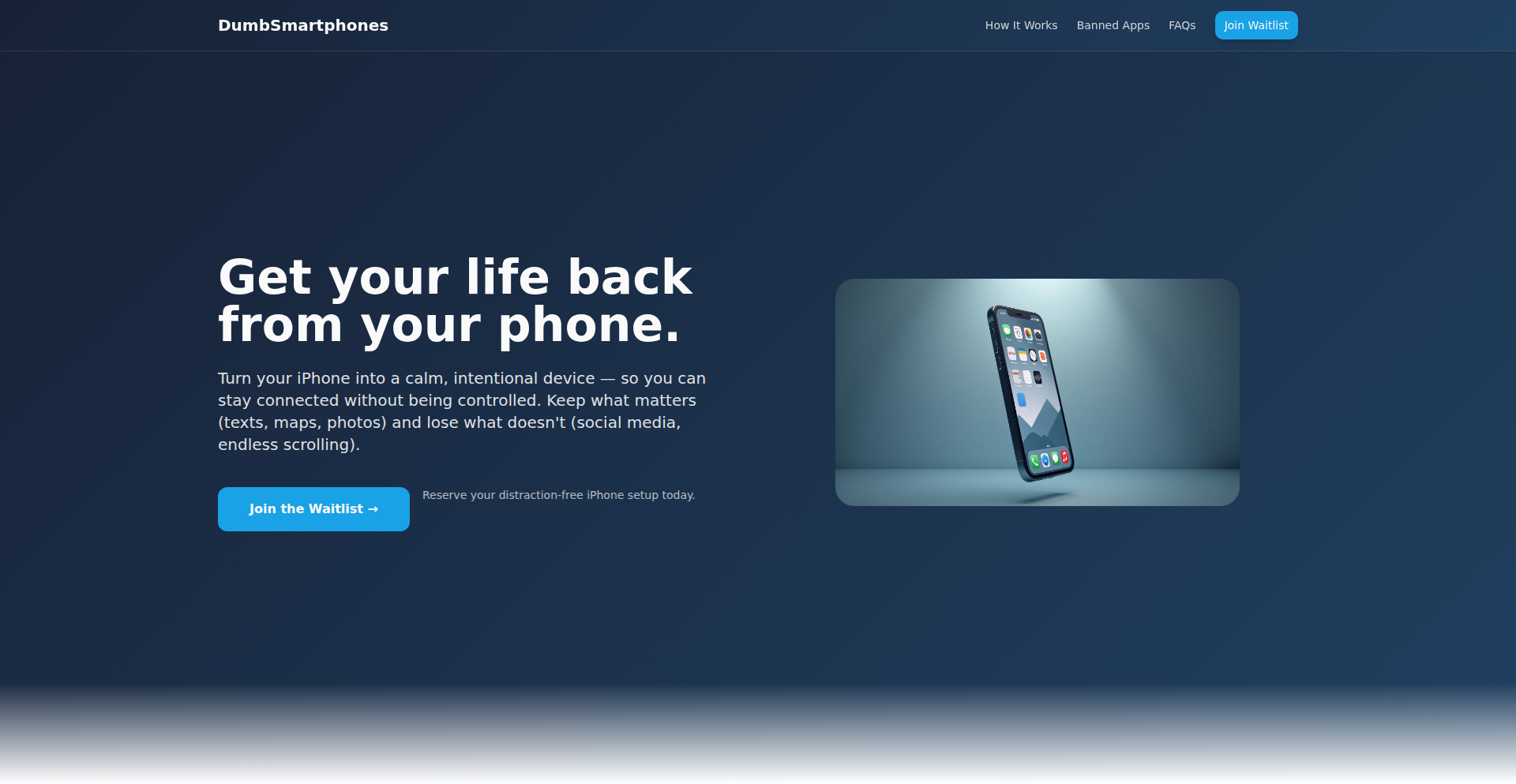
Author
YPCrumble
Description
This project offers a novel approach to digital well-being by transforming a standard iPhone into a 'dumb' smartphone using Apple's device management tools. It removes addictive apps and locks down distractions, allowing users to retain essential communication and utility functions without the usual digital rabbit holes. The core innovation lies in leveraging enterprise-grade device management (MDM/ABM) for personal digital minimalism, creating a focused, distraction-free mobile experience within the familiar Apple ecosystem.
Popularity
Points 2
Comments 4
What is this product?
dumbsmartphones is a service that reconfigures your existing iPhone to help you use it less and regain focus. Instead of switching to a basic flip phone, which might mean giving up features like iMessage or your favorite apps, this service takes your current iPhone and uses Apple's Mobile Device Management (MDM) and Apple Business Manager (ABM) tools. Think of these as the same tools businesses use to manage fleets of iPhones, but applied to your personal phone for your benefit. The innovation is in using these powerful, often enterprise-focused tools for individual digital minimalism. We strip away distracting apps like social media, games, and endless browsing, while keeping essential functions like calling, texting, navigation, and camera. The value proposition is reclaiming your attention without sacrificing the functionality and user experience of an iPhone.
How to use it?
Developers and tech-savvy individuals can use dumbsmartphones by signing up for the service at dumbsmartphones.com. The process involves providing an existing iPhone to be configured by the service. The core technical implementation relies on Apple's MDM framework, which allows for remote configuration of device settings, app installation/removal, and security policies. For a developer, understanding this project's value lies in recognizing the creative application of enterprise management tools for a personal consumer problem. It opens up possibilities for custom device provisioning and management beyond typical business use cases. The integration is essentially a managed service where the complexity of MDM configuration is handled by dumbsmartphones, offering a plug-and-play minimalist experience.
Product Core Function
· App Restriction and Removal: Utilizes MDM profiles to disallow or uninstall non-essential, addictive applications. This provides immediate value by eliminating common digital distractions, allowing users to focus on core tasks without temptation.
· Essential Functionality Preservation: Ensures core iPhone capabilities like calling, texting, GPS navigation, and camera remain accessible. This offers practical value by maintaining the utility of a smartphone for necessary communication and productivity, preventing the feeling of losing critical functionality.
· Managed Device Configuration: Leverages Apple Business Manager (ABM) and Mobile Device Management (MDM) for robust and scalable device setup. This technical implementation provides the value of a secure, consistent, and reliable minimalist experience that can be managed remotely and efficiently.
· Customizable Minimalism: Offers tiered service levels, including a fully customized setup where users can specify which apps to keep or remove. This delivers personalized value by tailoring the minimalist experience to individual needs and priorities, going beyond a one-size-fits-all approach.
Product Usage Case
· A busy professional who finds themselves constantly checking social media during work hours. By using dumbsmartphones, their iPhone is configured to only allow work-related apps and communication tools, helping them stay focused and increase productivity.
· A parent concerned about their child's screen time and exposure to inappropriate content. dumbsmartphones can be used to create a 'dumbed-down' iPhone for the child, allowing them to communicate with family and use educational apps while restricting access to games and social media platforms.
· An individual seeking to improve their mental well-being and reduce digital dependency. dumbsmartphones provides a managed solution to break addictive phone habits by removing the triggers and temptations of a fully featured smartphone, promoting mindful usage.
· A tech enthusiast exploring the creative application of enterprise device management tools for personal use. This project demonstrates how MDM/ABM can be repurposed to solve consumer-centric problems, offering a technical case study for innovative device control.
18
Photerra

Author
davidlevien
Description
Photerra is a mobile application that transforms your geolocated photos into organized trip itineraries. It addresses the common pain point of planning trips by consolidating discovery, planning, coordination, and booking into a single, seamless flow, moving beyond generic recommendations to uncover unique, photo-grounded locations. The core innovation lies in leveraging EXIF GPS data from photos to pinpoint precise real-world locations, enabling users to discover and plan around authentic spots rather than just general points of interest.
Popularity
Points 3
Comments 3
What is this product?
Photerra is a mobile app that uses the GPS data embedded in your photos to create interactive map points. Instead of just seeing a generic landmark, if you took a photo at a specific scenic overlook on a hike, Photerra can pinpoint that exact spot on the map. This allows for highly granular trip planning, where you can organize these photo-derived locations into daily itineraries. The system then facilitates sharing these plans with friends and booking accommodations or activities, all within the app, creating an end-to-end travel planning experience that relies on authentic, user-generated spatial data.
How to use it?
Developers can integrate Photerra's functionalities into their own applications by leveraging its API for location data extraction and trip planning features. For end-users, the application is available on iOS and Android. Users can import photos with GPS data, which Photerra automatically converts into map markers. These markers can then be dragged and dropped into customizable trip days. The app allows for collaborative planning with friends, sharing itineraries, and booking elements of the trip directly. It's also useful for everyday discoveries, allowing users to save local spots from photos and easily access them via navigation apps like Google Maps or ride-sharing services like Uber.
Product Core Function
· Geolocated Photo to Map Spot Conversion: Extracts GPS data from photos to create precise map pins, providing value by allowing users to rediscover and document exact locations they've visited, moving beyond generic POIs.
· Trip Itinerary Planning: Enables users to organize map spots into chronological trip days, offering a structured and visual way to plan travel, which helps in efficient time management and activity sequencing.
· Collaborative Planning & Sharing: Allows users to share trip plans with friends and collaborate on itineraries, fostering group decision-making and ensuring everyone is on the same page for a shared experience.
· Integrated Booking Flow: Facilitates booking accommodations and activities directly within the app, streamlining the travel process and saving users time by avoiding switching between multiple platforms.
· Photo-Grounded Discovery: Surfaces unique and 'off-path' locations based on community photos, encouraging exploration of less common but highly rated places, thus enriching travel experiences with authentic recommendations.
· Everyday Location Saving: Supports saving local spots from photos for personal use, making it easy to revisit favorite cafes, trails, or viewpoints and integrate them with navigation and ride-sharing apps.
Product Usage Case
· A solo hiker discovers a hidden waterfall and takes a stunning photo with GPS data. Photerra converts this photo into a precise map pin, allowing the hiker to easily add it to their 'Weekend Exploration' trip, share its exact location with friends, and potentially discover other similar hidden gems shared by the community.
· A group of friends is planning a multi-day city break. They can each upload photos from previous visits or from their current discovery phase. Photerra aggregates these into a shared map, allowing them to collaboratively drag and drop points of interest onto a shared itinerary, ensuring everyone's preferences are considered for an optimized travel plan.
· A family is planning a vacation and wants to book accommodations and activities. Photerra allows them to discover potential spots through shared photos, organize them into a daily schedule, and then seamlessly book a hotel or tour directly through integrated booking partners, avoiding the hassle of using separate booking websites.
· A food blogger takes photos of unique dishes at various restaurants in a new city. Photerra can turn these photos into a curated list of recommended eateries, each pinpointed on a map, making it easy for followers to explore these culinary discoveries using the app's integrated navigation.
19
Universal Markdown Weaver
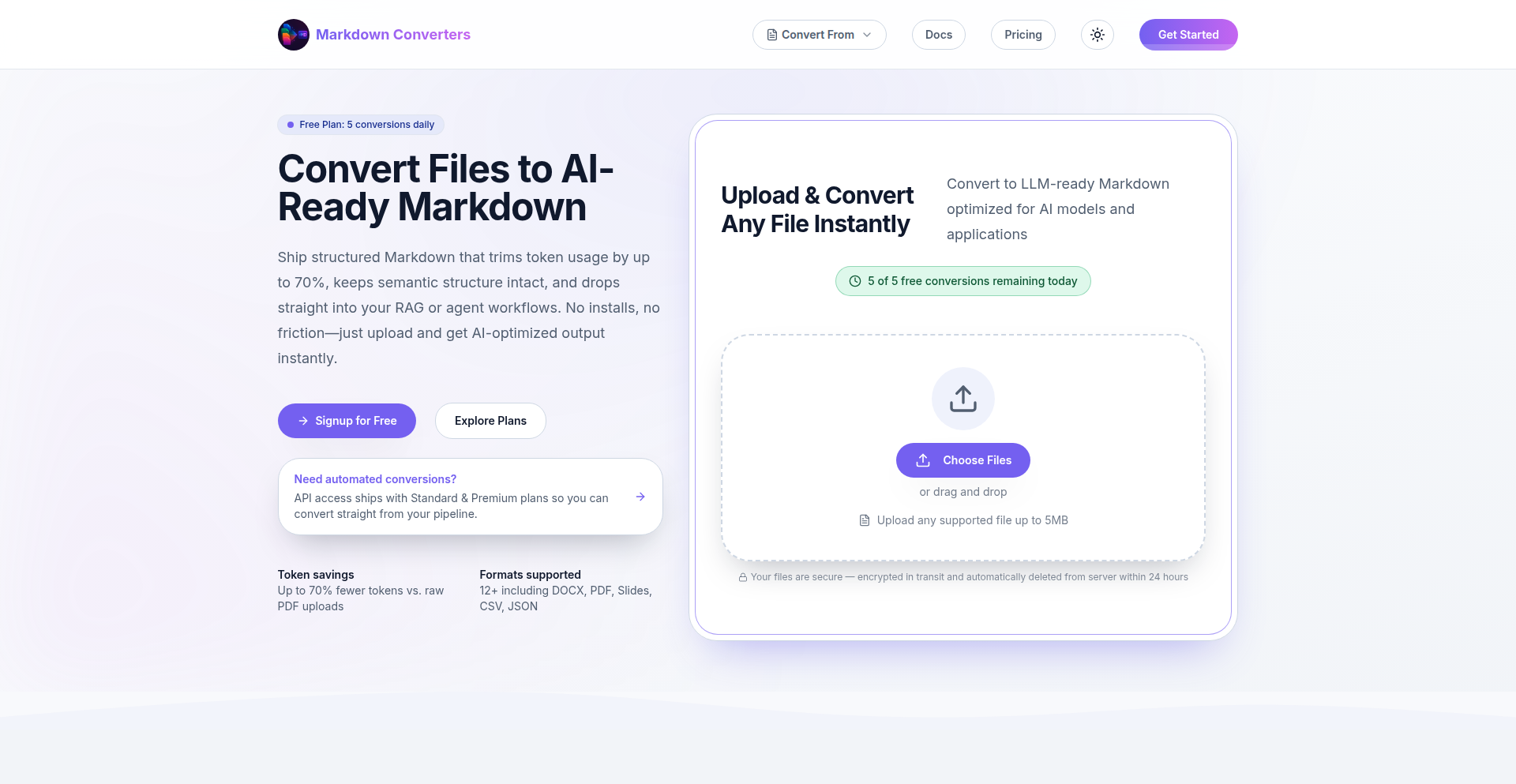
Author
Dkaur
Description
This project is a browser-based tool that converts various file formats like PDF, DOCX, PPTX, HTML, and even web URLs into clean, structured Markdown. It addresses the common problem of losing formatting, code blocks, or generating unreadable Markdown with existing tools, making it ideal for AI pipelines, documentation, and version control by providing a consistent, machine-readable format.
Popularity
Points 6
Comments 0
What is this product?
This is a sophisticated file converter that transforms documents from formats like PDF, Word, PowerPoint, or web pages into Markdown. The core innovation lies in its ability to preserve structural integrity, such as headings, lists, tables, code snippets, and links, while generating consistent and clean Markdown output. It prioritizes privacy by performing conversions directly in the browser, meaning your files don't need to be uploaded to a server. This is particularly useful for developers and data scientists who need to prepare text data for AI models, documentation systems, or version control platforms that work best with structured text. So, what's in it for you? It saves you hours of manual reformatting and ensures your content is ready for further processing by AI or for clear, organized documentation.
How to use it?
Developers can use this tool by simply visiting the website, uploading their files, or pasting a URL. The tool then processes the input and provides a downloadable Markdown file. For more advanced integration, the project hints at potential API workflows, suggesting that developers could incorporate this conversion process into their automated pipelines. For example, if you're building a Retrieval Augmented Generation (RAG) system that relies on embedding document content, this tool can pre-process your source files into a clean Markdown format, making the embedding process more accurate and efficient. So, how can you use it? You can use it for quick, one-off conversions or explore its potential for programmatic use in your development workflows, streamlining your data preparation.
Product Core Function
· Accurate structure preservation: Maintains headings, lists, tables, and code blocks during conversion, ensuring your content's organization is maintained for better readability and AI processing. This means your AI models can understand the context of your documents more effectively, leading to better results.
· Consistent Markdown output: Generates uniform Markdown, ideal for AI ingestion (like LLMs) and documentation generation, reducing the need for manual cleanup and ensuring compatibility with various tools. This uniformity makes your data predictable and easier for machines to work with, saving you debugging time.
· Fast, browser-based conversion: Processes files directly in your browser for speed and privacy, eliminating the need to upload sensitive documents to external servers. This offers peace of mind and quicker turnaround times for your conversions, especially important for proprietary or sensitive information.
· Multi-format and URL support: Handles a wide range of input types including PDF, DOCX, PPTX, HTML, and web URLs, offering a versatile solution for diverse content sources. This flexibility means you can convert almost any piece of content you encounter into a usable Markdown format, no matter where it originates.
· Privacy-friendly processing: Ensures your files are processed locally, enhancing data security and compliance for sensitive information. Your data stays with you, which is crucial for maintaining confidentiality and meeting regulatory requirements.
Product Usage Case
· Preparing a collection of research papers (PDFs) for an AI model to answer questions about them. The tool converts the papers into clean Markdown, preserving citations and complex formatting, making the AI's understanding of the research more accurate.
· Converting a lengthy company report (DOCX) into Markdown for a public-facing documentation website. This ensures consistent styling and makes the report easily searchable and embeddable within the website.
· Automating the process of converting web articles (URLs) into Markdown for a personal knowledge base or note-taking application. This allows for quick capture and organization of online content in a standardized format for later retrieval.
· Transforming presentation slides (PPTX) into Markdown to extract key points and structure for meeting summaries or project proposals, streamlining information extraction and repurposing.
20
CheckHN: The Hacker News All-Time Hitlist Curator
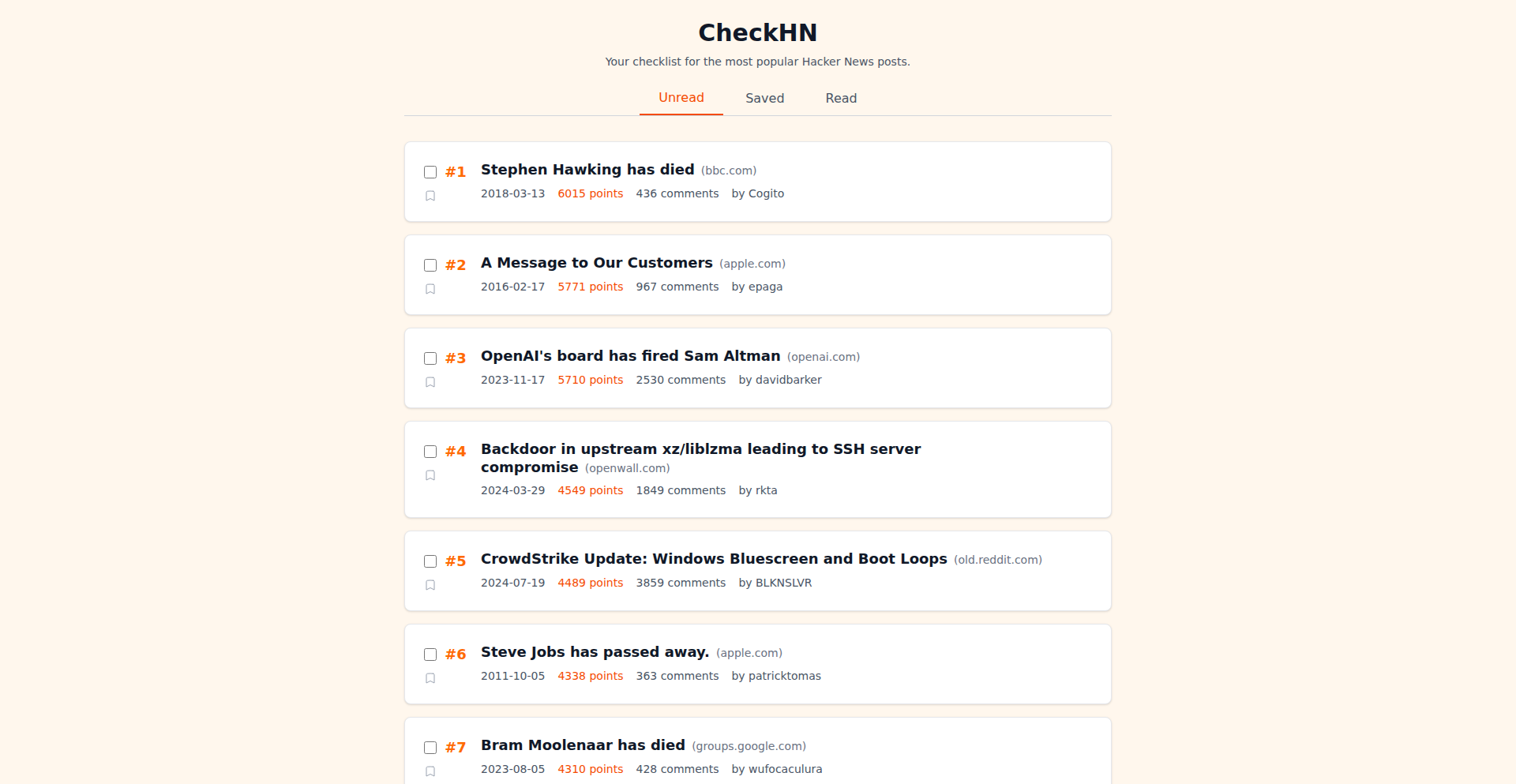
Author
adius
Description
CheckHN is a web application that surfaces and tracks the all-time most popular posts on Hacker News. It addresses the common developer dilemma of wanting to engage with historically significant content rather than just the trending topics, offering a curated, check-off-able list of foundational tech discussions. Its innovation lies in surfacing and organizing timeless tech wisdom, making it accessible and actionable for continuous learning.
Popularity
Points 5
Comments 0
What is this product?
CheckHN is a personalized web app that fetches and displays posts from Hacker News that have achieved the highest overall popularity (all-time top). Instead of focusing on what's new, it dives deep into what has proven to be consistently valuable and engaging over time. The core technology involves querying Hacker News's API, applying a popularity ranking algorithm (likely based on a combination of upvotes and age), and presenting this data in a user-friendly interface that allows for interactive tracking. This approach leverages the wisdom of the crowd to surface enduring tech insights that might otherwise be lost in the daily influx of new content. So, what's in it for you? It provides a structured way to discover and consume the most impactful discussions and projects in the tech world's history, ensuring you don't miss out on foundational knowledge.
How to use it?
Developers can use CheckHN by simply visiting the web application. Once there, they'll see a list of Hacker News posts ranked by their all-time popularity. The app offers features to mark posts as read or save them for later reference. This allows for a systematic approach to consuming high-quality content. You can integrate this into your learning routine by bookmarking this app and visiting it periodically to catch up on historically significant posts that are relevant to your interests or current projects. This helps you build a solid foundation of knowledge by learning from the best past discussions, meaning you can draw inspiration and solutions from established tech wisdom.
Product Core Function
· All-Time Popularity Ranking: Fetches and displays Hacker News posts sorted by their enduring popularity. This offers immediate value by surfacing timeless discussions and projects that have stood the test of time, helping you learn from established tech wisdom and best practices.
· Interactive Checklist: Allows users to mark posts as read and save them for later. This provides a practical way to manage your learning journey and ensure you revisit valuable content, meaning you can effectively organize your personal knowledge base and track your progress in mastering key tech concepts.
· Curated Content Discovery: Focuses on content that has demonstrably resonated with the tech community over extended periods. This means you're getting high-signal, low-noise information, helping you identify foundational concepts and impactful projects relevant to your development.
Product Usage Case
· A junior developer wanting to understand the history and evolution of a specific programming language could use CheckHN to find highly upvoted posts discussing its early development and key features. This helps them build a comprehensive understanding of the language's trajectory and foundational principles, leading to more informed coding decisions.
· A seasoned developer researching best practices for system architecture could use CheckHN to uncover long-standing, highly debated discussions on scalability and fault tolerance. By reviewing these discussions, they can gain insights into proven architectural patterns and common pitfalls, ultimately improving the robustness and efficiency of their own systems.
· An entrepreneur seeking inspiration for their next project could browse CheckHN for highly popular 'Show HN' posts that have historically garnered significant attention and discussion. This allows them to identify emerging trends, successful early-stage projects, and unmet needs within the tech community, sparking new ideas and validating potential product directions.
21
HN Terminal Theme
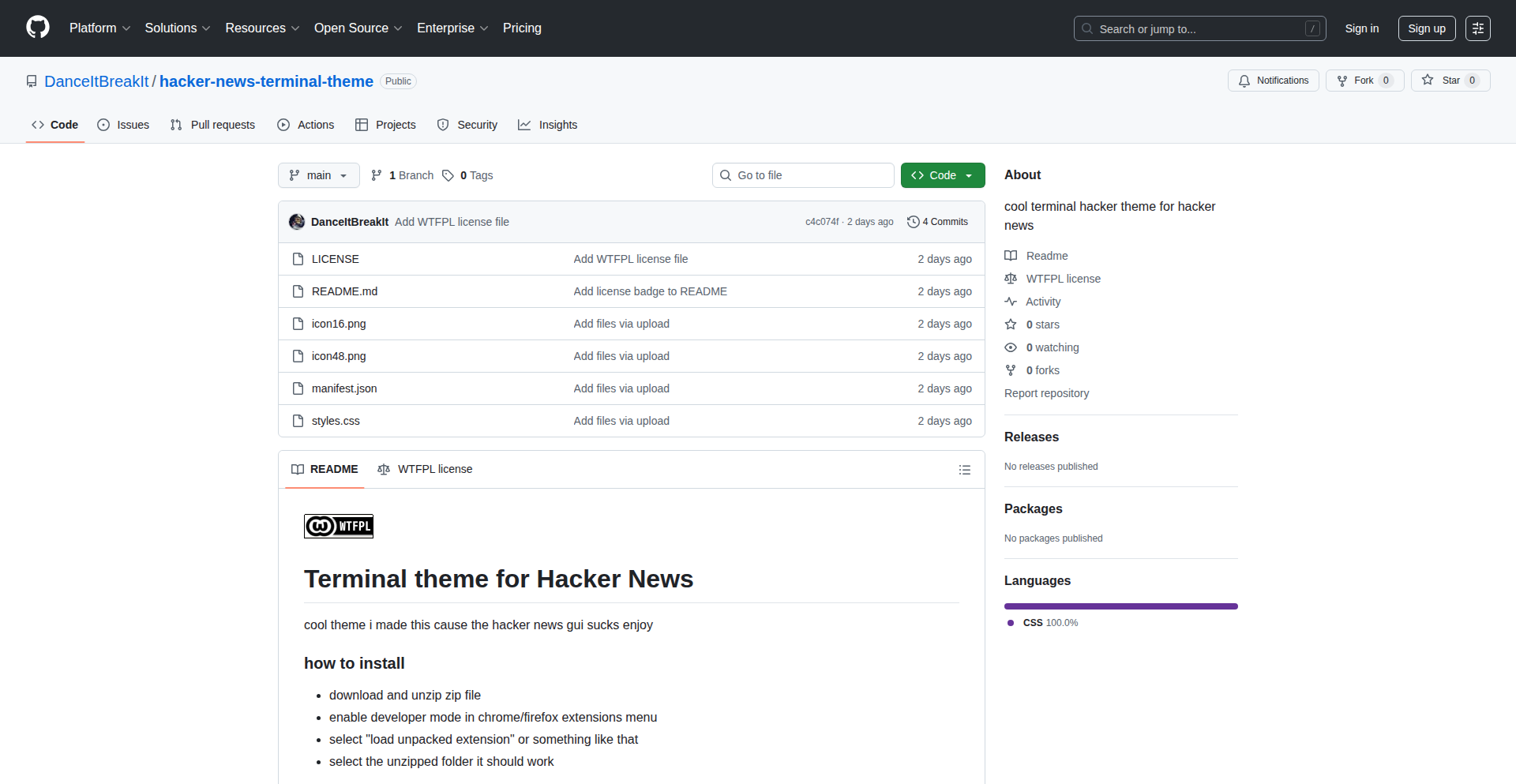
Author
danceitbreakit
Description
This project is a Chrome browser extension that transforms the appearance of Hacker News into a dark, terminal-like theme. It addresses the common developer's desire for a more comfortable viewing experience on Hacker News, especially in low-light environments, by offering a visually distinct and customizable interface.
Popularity
Points 4
Comments 1
What is this product?
HN Terminal Theme is a browser extension for Chrome that restyles the Hacker News website. Instead of the default light, sometimes overwhelming interface, it applies a dark theme reminiscent of a command-line terminal. This is achieved by injecting custom CSS rules that override the original styling of Hacker News. The innovation lies in its focused application to a widely used developer platform, providing a much-needed aesthetic and functional improvement for those who spend considerable time on the site and prefer a darker, less distracting visual experience. For developers, this means a more comfortable and potentially more efficient way to browse HN, reducing eye strain and improving focus.
How to use it?
Developers can use this project by installing the Chrome extension. Once installed, when navigating to the Hacker News website (news.ycombinator.com), the website will automatically render with the new terminal theme. There are no complex configurations required for basic usage. For those interested in further customization, the underlying CSS can be modified, allowing for personal adjustments to colors, fonts, or layout, which is a common practice for developers who enjoy fine-tuning their tools. The value for developers is immediate visual relief and a personalized browsing environment for their daily dose of tech news.
Product Core Function
· Customizable Dark Theme: The extension overrides Hacker News' default CSS with a carefully crafted dark theme, providing a comfortable viewing experience in low-light conditions. This reduces eye strain and can improve focus, making it easier to read articles and comments for extended periods.
· Terminal Aesthetic: The design mimics the look and feel of a command-line terminal, a familiar and often preferred interface for many developers. This offers a sense of nostalgia and a less visually jarring environment compared to typical web pages.
· Lightweight Styling: The extension is designed to be efficient, applying minimal overhead to the browsing experience. This means Hacker News will load and function as expected, with the theme enhancing, not hindering, performance.
· Open-Source & Modifiable: As an open-source project, developers can inspect the code, understand how the theme is implemented, and even fork the project to create their own variations or contribute improvements. This fosters community involvement and learning.
Product Usage Case
· Late-night browsing: A developer working late at night can browse Hacker News without harsh white light affecting their eyes, leading to a more comfortable and less disruptive experience.
· Focus enhancement: For developers who find bright websites distracting, the dark terminal theme can create a more focused environment, allowing them to concentrate better on the content of Hacker News articles and discussions.
· Personalized workspace: A developer who prefers a dark mode for all their tools can now extend this preference to their Hacker News browsing, creating a more consistent and aesthetically pleasing digital workspace.
· Learning CSS and browser extensions: A budding developer can examine the extension's code to learn how to manipulate website styles with CSS and build simple browser extensions, gaining practical experience in front-end development.
22
Jotite: Whimsical Markdown Notes for Linux
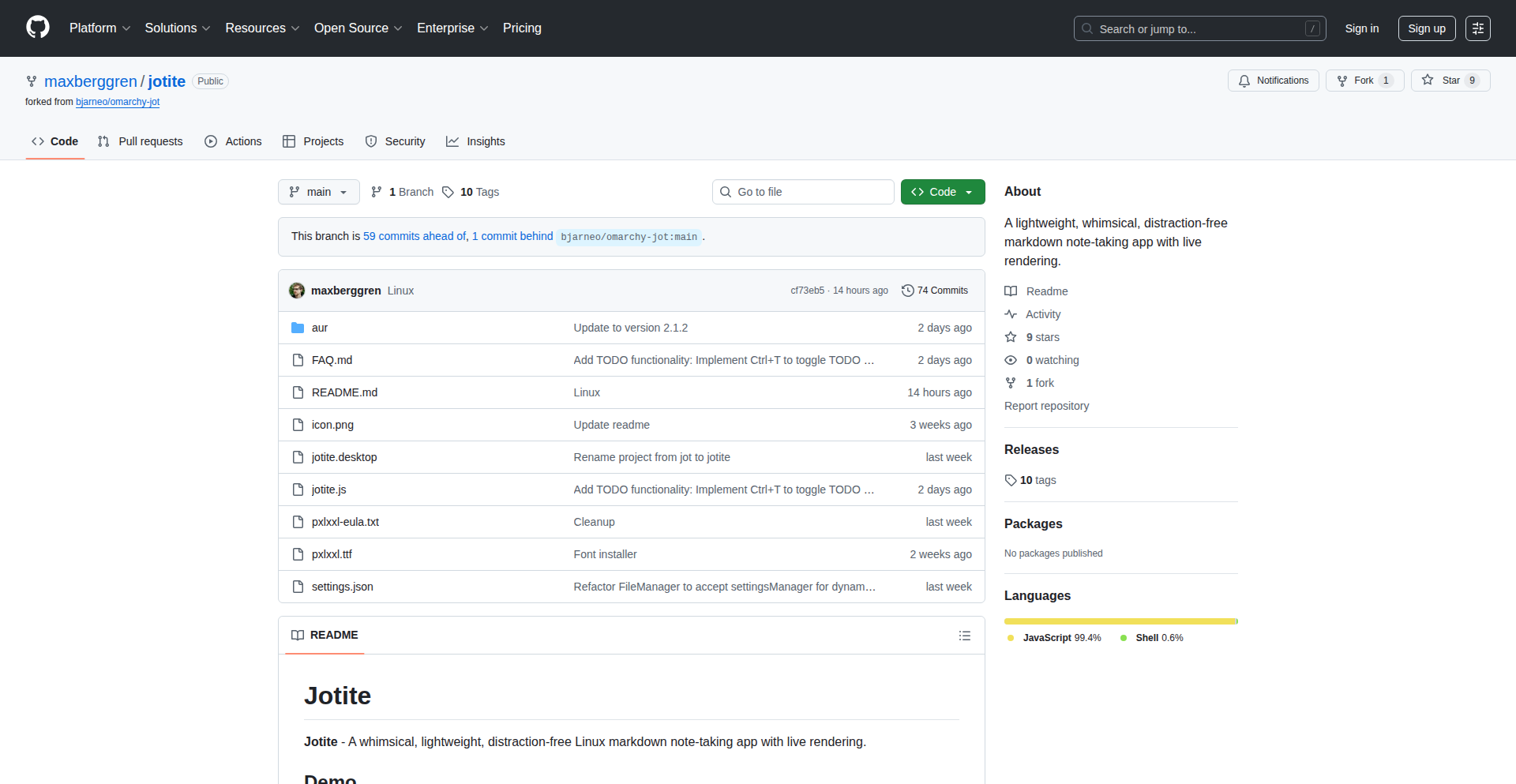
Author
maxberggren
Description
Jotite is a charmingly designed Markdown note-taking application specifically for Linux users. Its innovation lies in its focus on a delightful user experience combined with robust Markdown support, making note-taking a more enjoyable and efficient process for developers and creatives alike. It addresses the need for a lightweight yet feature-rich Markdown editor that feels at home on a Linux desktop.
Popularity
Points 5
Comments 0
What is this product?
Jotite is a desktop application for Linux that allows you to create and manage notes using the Markdown format. The core technical innovation here is its blend of a 'whimsical' (meaning charming and playful) user interface with the practical power of Markdown. This means it uses clean, intuitive design principles to make writing notes easier, while leveraging Markdown's ability to quickly format text with simple characters (like * for italics or # for headings). It's built to be fast, responsive, and seamlessly integrate into the Linux desktop environment, offering a pleasant alternative to more complex or less visually appealing note-taking tools. So, what's the use? It means you can write and organize your thoughts, code snippets, or ideas quickly and beautifully without getting bogged down in complicated software, all on your preferred Linux system.
How to use it?
Developers can use Jotite by simply downloading and installing it on their Linux distribution. The application opens with a clean interface where you can immediately start typing. Jotite uses standard Markdown syntax, so if you're familiar with writing documentation or comments in code, you'll feel right at home. You can create new notes, organize them into folders (likely through the file system), and edit them with real-time preview of how your Markdown will render. Integration with the Linux desktop means you can set it to launch on startup, use system shortcuts, and it will likely respect your system's theme for a consistent look and feel. So, how can you use it? You can use it to quickly jot down ideas during a coding session, organize project documentation, write meeting notes, or even draft blog posts, all within a user-friendly and aesthetically pleasing environment on your Linux machine.
Product Core Function
· Markdown Rendering: Instantly converts your plain text and Markdown syntax into formatted content, allowing you to see your notes as they will appear. This is valuable because it makes your notes readable and presentable without extra effort, helping you communicate ideas clearly.
· Real-time Editing: As you type Markdown syntax, the preview updates instantly, providing immediate feedback on your formatting. This speeds up the writing process and reduces errors, making your note-taking workflow more efficient.
· Lightweight and Fast: Designed to be resource-efficient, Jotite launches quickly and operates smoothly without hogging system resources. This is useful for developers who need to keep their system running optimally while having a readily accessible note-taking tool.
· Linux Native Experience: Built specifically for Linux, Jotite aims to integrate seamlessly with the desktop environment, offering a familiar and intuitive user experience. This means it feels like a natural part of your operating system, enhancing productivity rather than being an external distraction.
· Clean and Whimsical UI: The application features a user interface that is both aesthetically pleasing and easy to navigate, making the act of taking notes more enjoyable. This is valuable because a pleasant interface can reduce cognitive load and make tedious tasks feel less like work.
Product Usage Case
· During a debugging session, a developer needs to quickly record error messages, system states, and potential solutions. Jotite allows them to rapidly type these observations using Markdown for headings and bullet points, ensuring the notes are organized and easy to scan later when reviewing the problem. This solves the issue of scattered, unformatted notes that are hard to piece together.
· A programmer is working on a new open-source project and needs to write documentation for its README file. They can use Jotite to draft the README, utilizing Markdown for code blocks, links, and emphasis. The real-time preview helps them ensure the documentation looks exactly as intended before committing it to their repository. This streamlines the documentation writing process.
· A student taking notes in a Linux-based computer science lecture can use Jotite to quickly capture key concepts, algorithms, and lecture points. The ability to format with Markdown (e.g., using ` ` for code snippets) makes technical terms stand out, and the lightweight nature ensures the app doesn't slow down their system during class. This provides a structured and readable set of lecture notes.
· A writer or content creator on Linux wants a simple, distraction-free environment for drafting articles or blog posts. Jotite offers a clean canvas where they can focus on content, with Markdown providing an easy way to add structure and emphasis, making the writing process more fluid and less about wrestling with complex formatting tools.
23
AI File Sorter Pro
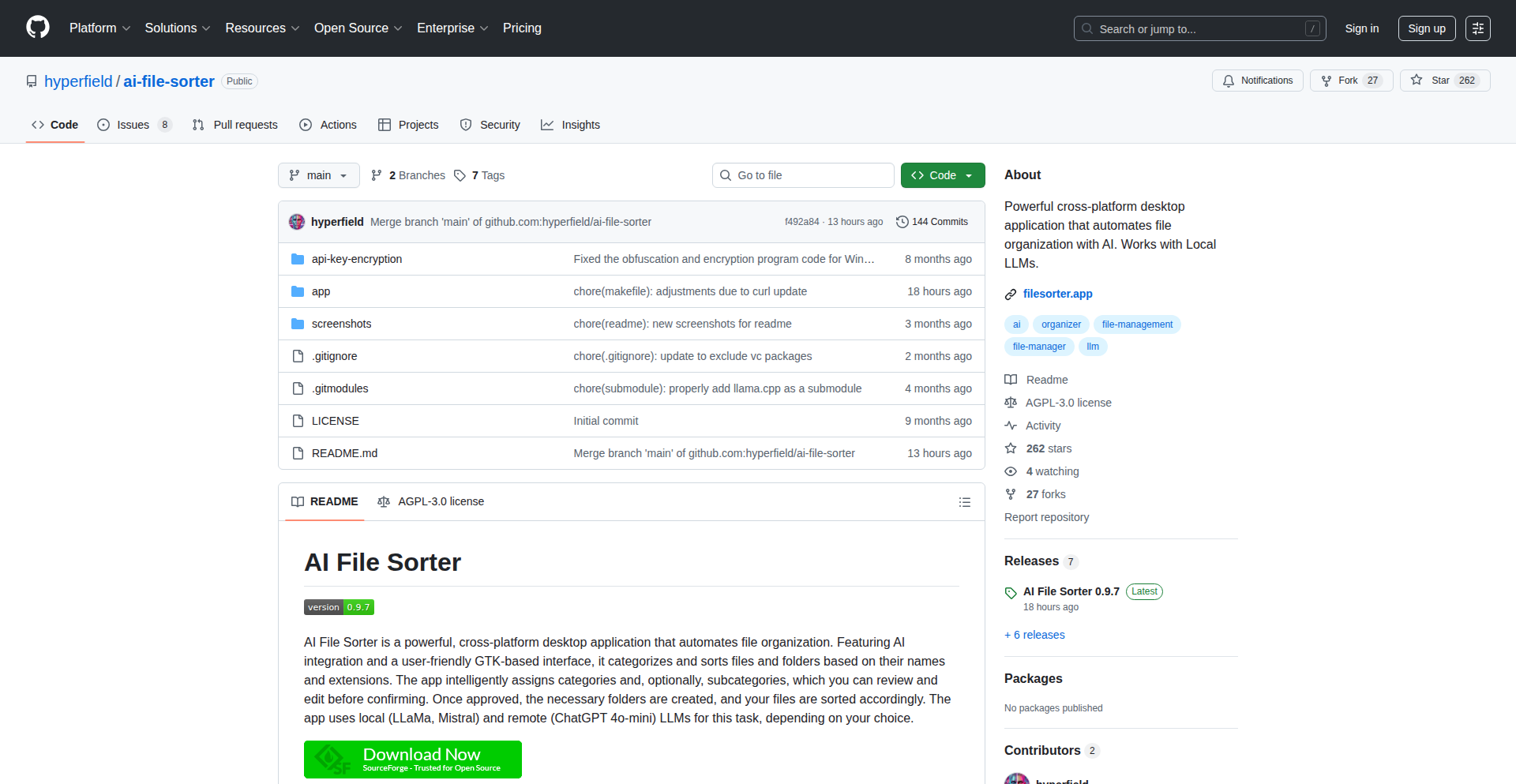
Author
hyperfield
Description
An intelligent file sorting system leveraging AI to automatically categorize and organize digital files based on their content and context. It solves the common problem of messy digital workspaces by providing a smart, automated solution that saves time and improves productivity for individuals and developers alike.
Popularity
Points 5
Comments 0
What is this product?
AI File Sorter Pro is a sophisticated application that uses machine learning models, specifically Natural Language Processing (NLP) and potentially image recognition, to understand the nature of your files. Instead of relying on manual rules or simple metadata, it 'reads' the content of documents, analyzes the context of code files, and even 'sees' the content of images to determine the most appropriate category. This goes beyond traditional file sorting by adapting to the actual information within the files, creating a dynamic and intelligent organization system. The innovation lies in its ability to learn and improve its sorting accuracy over time with user feedback, making it a truly adaptive solution.
How to use it?
Developers can integrate AI File Sorter Pro into their workflows in several ways. It can be set up as a background process that monitors designated folders, automatically sorting new files as they are added. For developers, this means code snippets, project documentation, and asset files can be instantly categorized, keeping development environments clean and organized. It can also be used as a standalone application or exposed as an API for custom integrations into other file management tools or cloud storage services. The primary use case is to offload the tedious task of manual file organization, allowing users to focus on their core work.
Product Core Function
· Content-aware file categorization: Utilizes NLP and ML to understand the meaning of text documents, code, and other file types, assigning them to relevant categories. This is useful because it automatically groups related files, making them easier to find and manage, so you don't have to spend time searching.
· Dynamic learning and adaptation: The AI model learns from user corrections and feedback, improving its sorting accuracy over time. This means the sorter gets smarter and more tailored to your specific needs, ensuring files are consistently placed where you expect them.
· Customizable sorting rules and profiles: Allows users to define specific categories and create profiles for different project types or personal needs. This provides flexibility to organize files according to your unique workflow, making the system adaptable to any user.
· Automated background processing: Operates seamlessly in the background, sorting files as they are created or modified. This saves you time and effort by handling organization without active intervention, ensuring your digital space remains tidy effortlessly.
· Integration-ready API: Offers an API for developers to integrate AI sorting capabilities into their own applications or scripts. This allows for advanced automation and custom file management solutions, enabling you to build more intelligent systems.
Product Usage Case
· Organizing a large codebase: A developer working on a complex software project can use AI File Sorter Pro to automatically categorize source code files, test scripts, configuration files, and documentation into logical project subdirectories. This solves the problem of managing hundreds or thousands of files, making the project structure clear and navigable.
· Managing research papers and notes: A researcher can use the sorter to categorize academic papers, experimental data, and personal notes based on subject matter, project, or publication status. This makes finding relevant information for a specific study or paper incredibly efficient.
· Streamlining creative asset management: A graphic designer or content creator can have their project assets, such as images, videos, and design files, automatically sorted by client, project phase, or asset type. This drastically reduces the time spent searching for specific assets within a project folder.
· Automating digital decluttering: For users with a history of downloading files without much organization, AI File Sorter Pro can be pointed at a 'downloads' folder and intelligently sort everything into appropriate personal, work, or hobby-related categories. This addresses the common issue of a chaotic download folder, bringing order to digital chaos.
24
TemplateCraft API: Automated Design Workflows
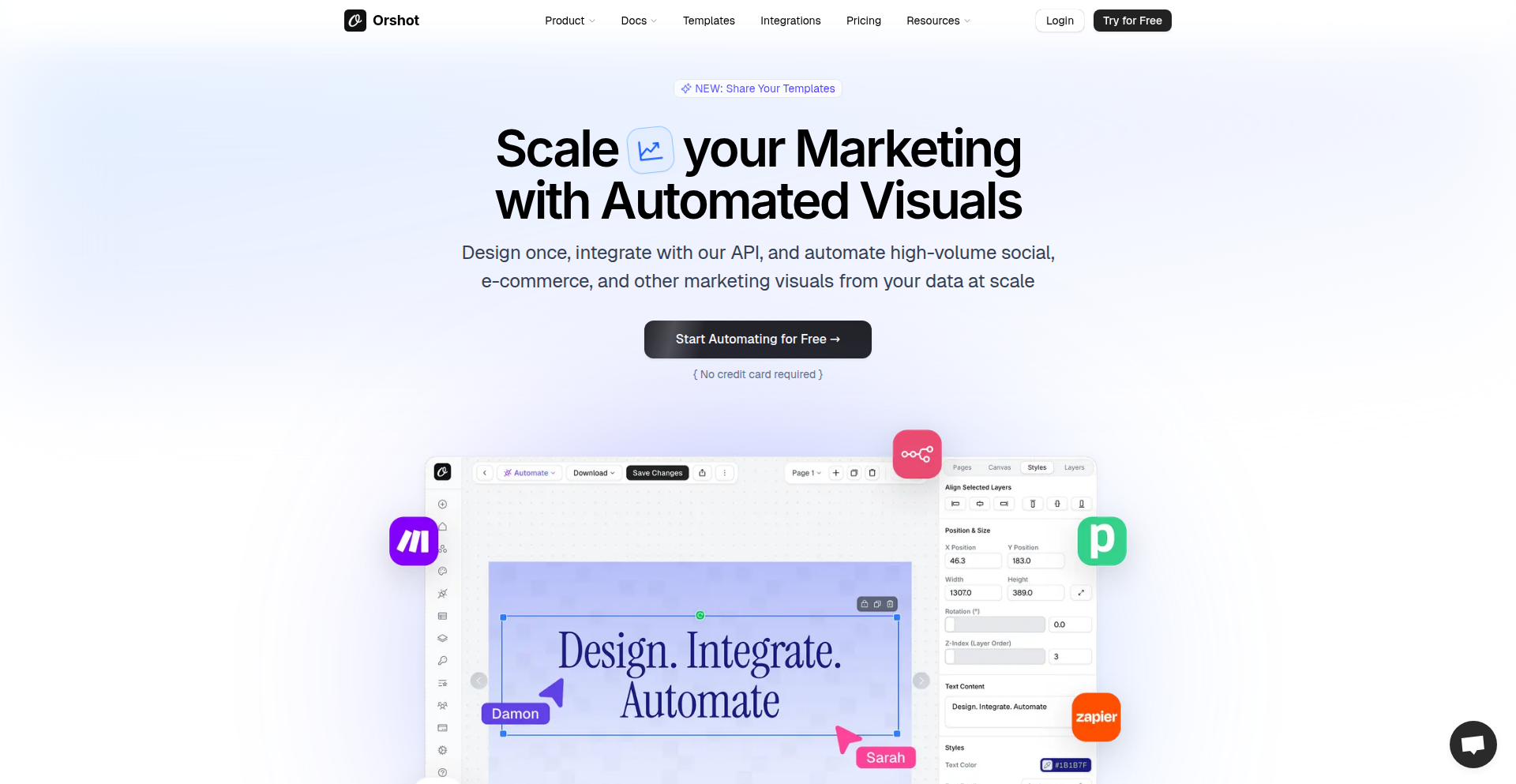
Author
thelifeofrishi
Description
This project is a Canva-like application with a twist: it offers an API for template automation. The innovation lies in combining a user-friendly design interface with programmatic control, allowing developers to generate designs at scale and integrate them into existing workflows. It addresses the repetitive nature of design tasks by providing a code-driven solution.
Popularity
Points 3
Comments 1
What is this product?
TemplateCraft API is a visual design tool similar to Canva, but with a powerful API that lets you control and automate design creation using code. The core innovation is its dual nature: a graphical interface for easy editing and an API for developers to programmatically manipulate design templates. This means you can create a design once, and then use code to populate it with different data, changing text, images, or colors dynamically. The underlying technology likely involves a robust front-end rendering engine for the visual editor and a well-defined API for server-side or client-side template manipulation, possibly leveraging technologies like SVG or HTML5 Canvas for rendering and a RESTful API for interaction. So, this is useful because it bridges the gap between non-technical design needs and technical automation, allowing for efficient, data-driven design generation.
How to use it?
Developers can integrate TemplateCraft API into their applications to automate the creation of marketing materials, personalized reports, social media graphics, or any design that requires dynamic content. For example, an e-commerce platform could use the API to automatically generate product banners with updated pricing or promotional text. A marketing automation tool could use it to create personalized email headers for different customer segments. The API would typically be accessed via HTTP requests, sending template identifiers and data payloads to generate the final design output, which can then be saved or served directly. So, this is useful because it automates time-consuming design tasks, enabling personalized and on-brand visual content generation within your existing software.
Product Core Function
· Template Creation and Editing: Allows users to design reusable templates through a drag-and-drop interface, enabling consistent branding and design elements. The value is in creating a foundation for automated designs, saving time on repetitive design setup.
· Programmatic Template Manipulation: Provides an API to dynamically alter template content (text, images, colors, etc.) using code. The value is in enabling data-driven personalization and automation of design generation, making designs unique for each instance.
· Automated Design Generation: Enables the creation of multiple design variations from a single template by passing different data sets through the API. The value is in scaling design production efficiently without manual intervention for each variation.
· API Integrations: Allows seamless integration with other applications and services, enabling design generation within existing workflows. The value is in embedding design capabilities directly into business processes, streamlining operations.
Product Usage Case
· E-commerce Product Ads: An online retailer can use the API to automatically generate personalized product advertisement images for social media, updating product details, prices, and images dynamically based on inventory. This solves the problem of manually creating ads for every single product.
· Personalized Event Invitations: A ticketing platform can generate unique event invitations for each attendee by populating a template with their name, event details, and a personalized QR code. This solves the problem of mass-producing generic invitations.
· Automated Social Media Posts: A content marketing team can use the API to create a batch of social media graphics with templated layouts, automatically filling in relevant quotes, dates, or statistics for future posts. This solves the problem of creating numerous individual social media visuals.
· Dynamic Report Generation: A financial reporting tool can use the API to generate visually appealing reports with charts and data visualizations embedded into a professional template, automatically updated with the latest financial figures. This solves the problem of manually formatting and designing reports.
25
IndieConnect
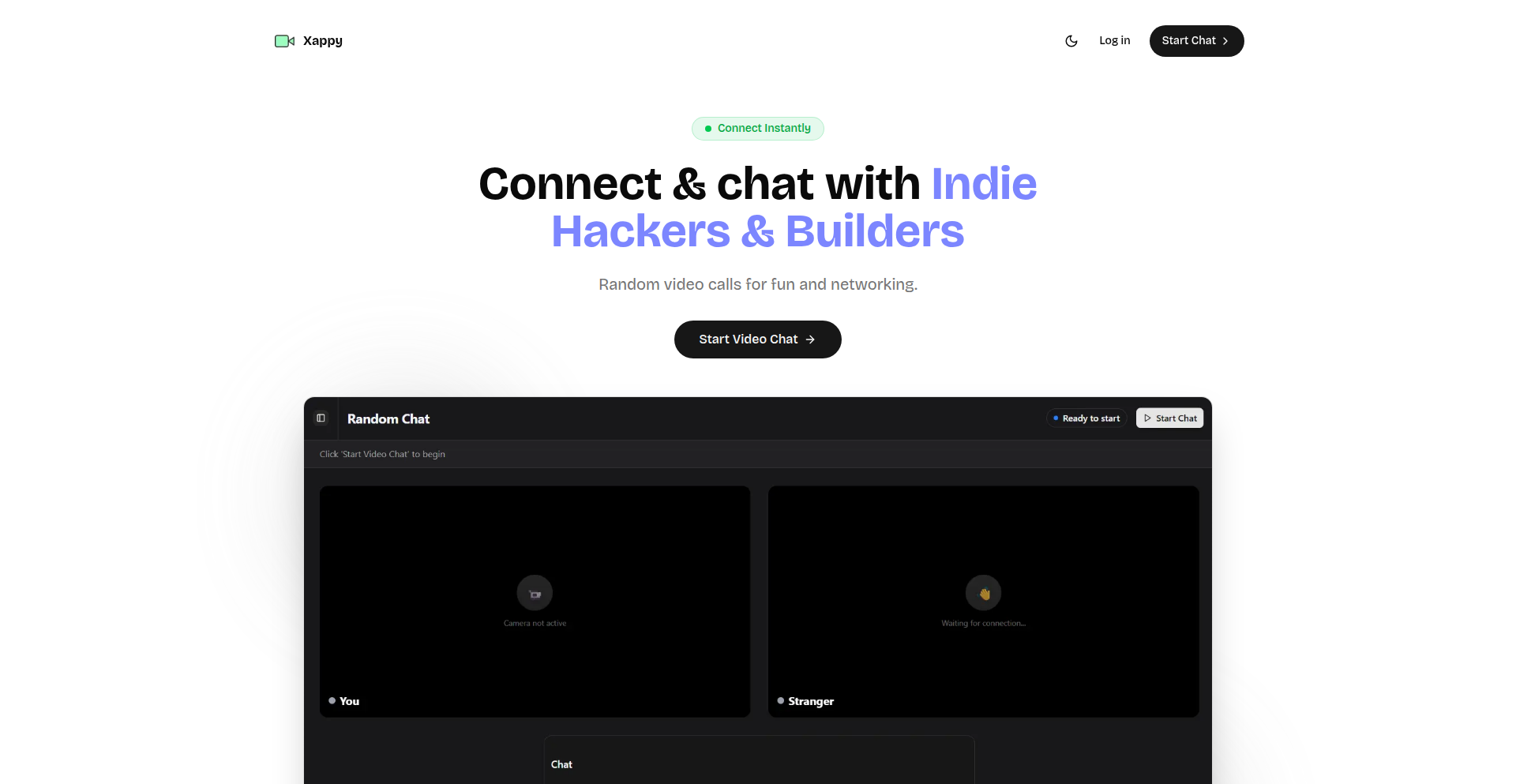
Author
imad-101
Description
A real-time chat platform designed to connect indie hackers and builders, inspired by Omegle but tailored for a niche community. It facilitates spontaneous conversations, idea exchange, and collaboration among individuals passionate about building products. The innovation lies in its targeted community focus and direct connection mechanism, fostering a unique space for entrepreneurial minds.
Popularity
Points 4
Comments 0
What is this product?
IndieConnect is a web-based application that allows indie hackers and builders to connect with each other for real-time text-based conversations. It works by randomly pairing users who are actively looking to chat. Think of it as a discovery tool for like-minded entrepreneurs. The innovation is in its specific targeting of the indie hacker community, creating a dedicated space for them to find and interact with peers, unlike general-purpose chat services. This focused approach means you're more likely to find someone who understands your journey, challenges, and aspirations.
How to use it?
Developers and builders can access IndieConnect through their web browser. Upon visiting the site, they can initiate a chat session. The platform will then anonymously connect them with another active user looking to chat. This is useful for quick brainstorming, seeking advice on a specific development hurdle, finding co-founders, or simply sharing experiences with others who are building independently. The integration is minimal, as it's a standalone platform, making it easily accessible for a quick chat session without any complex setup.
Product Core Function
· Random User Matching: Connects you with another indie hacker for spontaneous conversation, enabling serendipitous encounters and idea sharing.
· Real-time Text Chat: Facilitates immediate communication, allowing for quick feedback, brainstorming, and problem-solving without delays.
· Niche Community Focus: Specifically designed for indie hackers and builders, ensuring conversations are relevant and impactful for your entrepreneurial journey.
· Anonymous Interaction: Promotes open and honest communication by allowing users to connect without revealing personal identities initially, fostering a safe space for sharing ideas.
· Idea Discovery and Collaboration: Provides a direct channel to find potential collaborators or get feedback on your projects from people who understand the builder's mindset.
Product Usage Case
· A solo developer facing a specific coding challenge can use IndieConnect to quickly find another developer who might have encountered and solved a similar problem, getting instant advice.
· An aspiring indie hacker looking for co-founders can use the platform to strike up conversations and identify potential partners with complementary skills and shared vision.
· Someone with a new product idea can use IndieConnect to get immediate, unbiased feedback from fellow builders before investing significant resources.
· An entrepreneur feeling stuck or isolated can use the chat to connect with others who are going through similar experiences, offering support and shared understanding.
26
ColorMindsAI: Text-to-Printable-Coloring-Page

Author
learningstone
Description
ColorMindsAI is an innovative AI-powered tool that transforms simple text descriptions into ready-to-print coloring pages for individuals of all ages. It leverages advanced AI models to interpret user prompts and generate unique, creative outlines, solving the problem of finding diverse and engaging coloring content quickly and easily. The project showcases a creative application of AI for accessible artistic expression.
Popularity
Points 2
Comments 2
What is this product?
ColorMindsAI is a web application that uses artificial intelligence to create printable coloring pages from text prompts. Instead of searching for existing coloring pages, you describe what you want, like 'a dragon breathing fire' or 'a whimsical treehouse', and the AI generates a custom line drawing. The innovation lies in its ability to understand descriptive language and translate it into a visual outline, making the creation of personalized coloring content as simple as typing a sentence. This bypasses the need for specialized design software or artistic skills, democratizing content creation.
How to use it?
Developers can use ColorMindsAI by visiting the website and typing their desired coloring page description into the text prompt field. The platform then generates the image which can be downloaded as a printable file. For developers looking to integrate similar AI-driven creative capabilities into their own applications, the underlying AI models and workflows can serve as inspiration. This could involve using similar generative AI APIs to create custom assets for games, educational materials, or personalized content platforms. The ease of use on the website directly translates to a simplified user experience for end-users within any integrated application.
Product Core Function
· Text-to-Outline Generation: The core function uses AI to interpret natural language prompts and convert them into detailed line art suitable for coloring. This is valuable because it allows users to generate an infinite variety of unique coloring pages based on their specific imagination, rather than being limited to pre-made designs. This opens up possibilities for personalized learning, entertainment, and therapeutic activities.
· Printable Page Output: The generated outlines are provided in a format that can be easily printed at home or in educational settings. This is valuable for immediate use, making the AI's creative output directly actionable for parents, teachers, and hobbyists. It bridges the gap between digital creation and physical engagement.
· Themed Content Library: While the AI generates custom pages, the platform also offers a growing collection of themed pages. This is valuable for users who want quick access to popular categories like animals, holidays, or fantasy, ensuring there's always something engaging available. It also provides a baseline for users to understand the capabilities of the AI.
· User Favoriting and Remixing: Users can save their favorite creations and potentially 'remix' them, suggesting an iterative creative process. This is valuable as it encourages user engagement and allows for refinement of AI-generated content, fostering a sense of ownership and further exploration of creative ideas.
Product Usage Case
· Educational Setting: A teacher can use ColorMindsAI to quickly generate custom coloring pages for a specific lesson topic, for example, 'a diagram of the solar system' or 'different types of farm animals'. This solves the problem of finding relevant and engaging visual aids for young learners, making lessons more interactive and memorable. It's useful because it provides instant, tailored educational content.
· Parental Engagement: A parent can use ColorMindsAI to create personalized coloring pages for their child based on their child's favorite characters or interests, such as 'a superhero flying with a dog'. This solves the challenge of finding unique activities that appeal to a child's specific preferences, enhancing family bonding time. It's useful because it allows for highly personalized and spontaneous creative fun.
· Creative Hobbyists: An artist or designer can use ColorMindsAI as a rapid prototyping tool to generate initial concepts or inspiration for line art projects. By inputting diverse prompts, they can quickly explore different visual styles and subjects. This is valuable for overcoming creative blocks and accelerating the ideation phase of their work. It's useful because it provides a quick way to generate diverse visual starting points.
27
ElephantShadow: SSR for Web Components with PHP
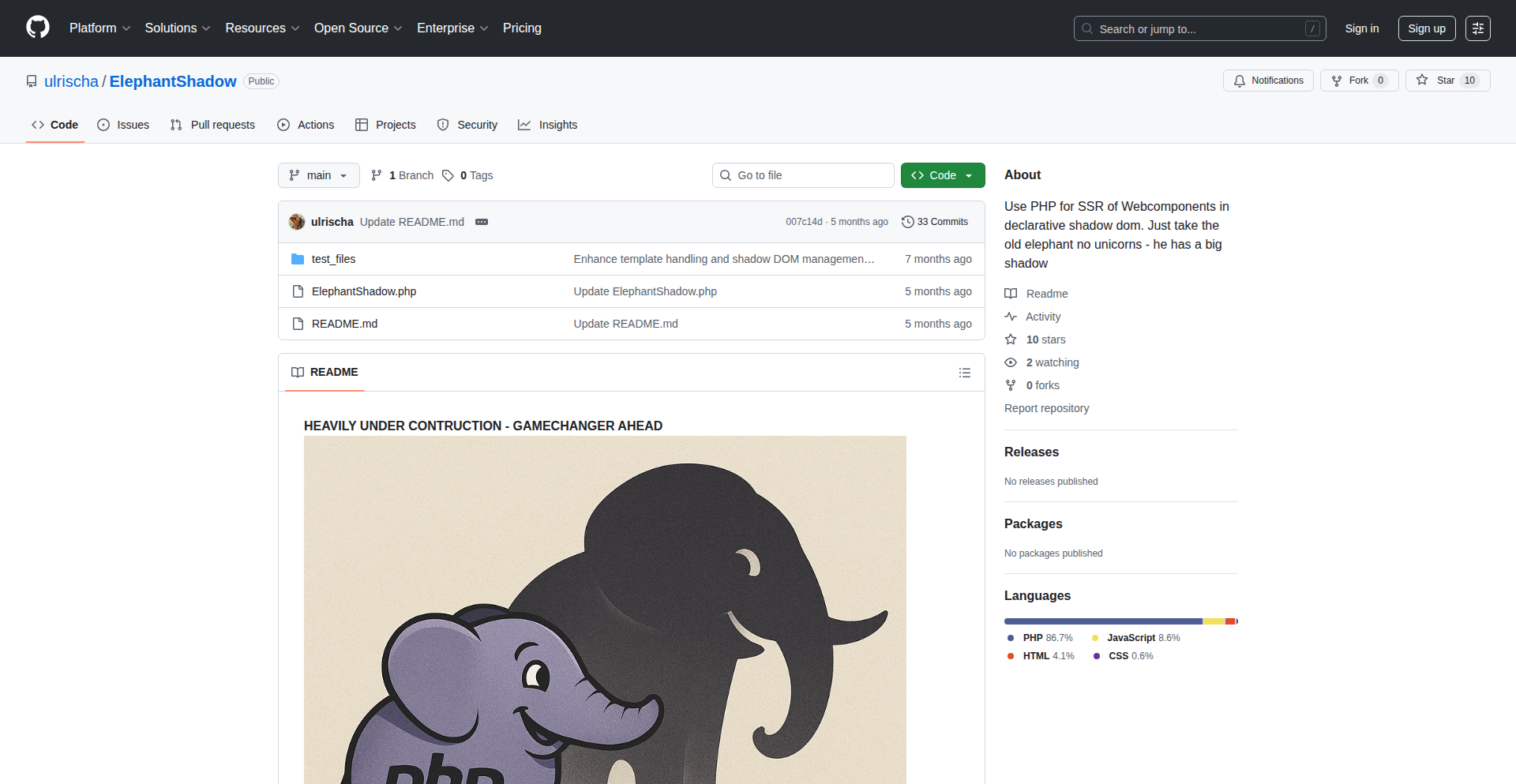
Author
ulrischa
Description
ElephantShadow is a PHP-based Server-Side Rendering (SSR) solution for Web Components, enabling declarative Shadow DOM. It tackles the challenge of delivering rich, interactive user interfaces that rely on Web Components by pre-rendering them on the server. This significantly improves initial page load performance and SEO, making web applications built with Web Components more accessible and faster for everyone.
Popularity
Points 3
Comments 0
What is this product?
ElephantShadow is a PHP library that allows you to render Web Components on the server before sending them to the browser. Traditionally, Web Components are rendered client-side, meaning the browser has to download the JavaScript, parse it, and then build the component, which can lead to slower initial loads. ElephantShadow uses PHP to generate the HTML and critical CSS for your Web Components on the server. It leverages the declarative Shadow DOM approach, which means you define your component's structure and style within HTML attributes. By rendering this on the server, it provides a faster, more SEO-friendly experience because search engines and users can see the content immediately. So, what's the value for you? It means your Web Component-based websites will load much faster and be more discoverable by search engines, improving user experience and visibility.
How to use it?
Developers can integrate ElephantShadow into their PHP projects. You would typically define your Web Components as usual using custom HTML elements and their associated JavaScript logic. Then, within your PHP backend, you would use the ElephantShadow library to instruct it to render these components server-side. This might involve passing data to the component and having the library generate the HTML output that gets embedded into your main HTML page. The resulting HTML is then sent to the browser, and the Web Component's JavaScript takes over for client-side interactivity. This approach is particularly useful for frameworks or CMS systems built with PHP that want to adopt modern Web Component standards without sacrificing performance. So, how can you use it? If you're building a PHP website and want to use Web Components for reusable UI elements, ElephantShadow helps you make those components load instantly and work well with search engines.
Product Core Function
· Server-Side Rendering of Web Components: This allows pre-rendering of complex UI elements on the server, drastically reducing the time it takes for the initial content to appear in the browser. The value here is immediate visual feedback for users and improved perceived performance.
· Declarative Shadow DOM Support: By supporting declarative Shadow DOM, ElephantShadow makes it easier to define component structures and styles directly in HTML, simplifying the development workflow for components. The value is a cleaner, more standardized way to build components that are rendered efficiently.
· PHP Integration: Being a PHP library means it seamlessly integrates into existing PHP-based web applications and frameworks, allowing developers to leverage their current infrastructure. The value is the ability to adopt modern frontend techniques without a complete rewrite.
· Performance Optimization: The core benefit is significant improvement in initial page load times, which directly impacts user engagement and retention. The value is a faster, more responsive website experience.
· SEO Enhancement: Search engines can index the pre-rendered content, leading to better search rankings and organic traffic. The value is increased visibility for your web application.
Product Usage Case
· A PHP-based e-commerce platform uses ElephantShadow to pre-render product cards and customer review components. Instead of users waiting for JavaScript to load and render these elements, they see the product details instantly, leading to a better shopping experience and potentially higher conversion rates. This solves the problem of slow initial product page loads.
· A news website built with PHP uses ElephantShadow to render article summaries and author information as Web Components. This ensures that search engine crawlers can easily access and index the content, improving the website's SEO and discoverability. This addresses the challenge of client-side rendered content being difficult for search engines to parse.
· A content management system (CMS) powered by PHP can use ElephantShadow to allow content creators to easily embed interactive widgets (built as Web Components) into their articles. These widgets will load instantly for readers, regardless of their device or network speed, enhancing the overall content consumption experience. This solves the issue of complex interactive elements slowing down content delivery.
28
WTF: AI Food Recognition Engine
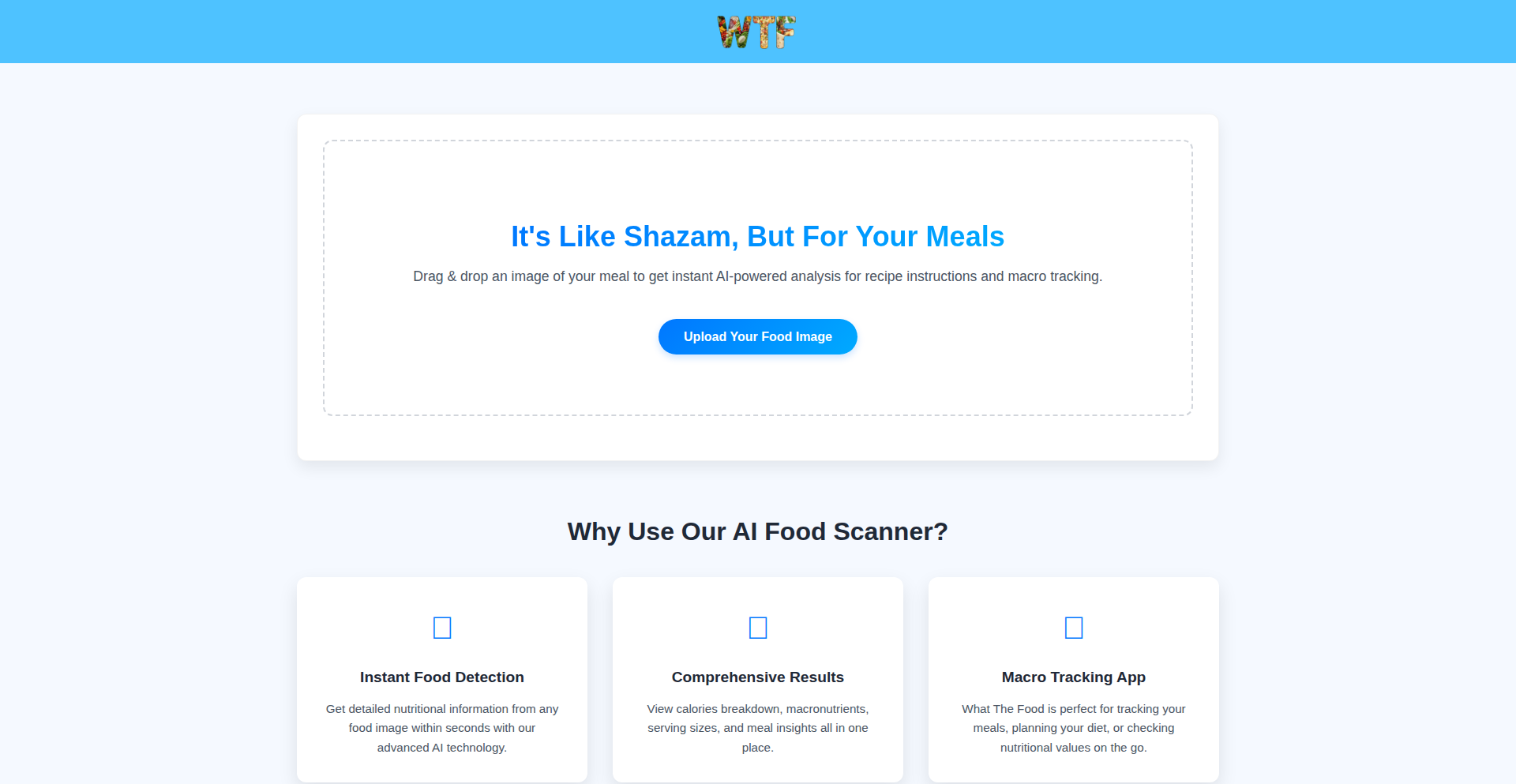
Author
Odeh13
Description
WTF is an AI-powered application designed to detect and analyze food items from images. Its core innovation lies in its ability to not only identify what food is present but also to provide analytical insights, demonstrating a creative application of computer vision and machine learning to a common, everyday problem. This project showcases the hacker ethos of leveraging cutting-edge tech to build practical, albeit sometimes quirky, solutions.
Popularity
Points 1
Comments 2
What is this product?
WTF is a smart AI application that uses advanced image recognition and machine learning models to 'see' and understand food in pictures. Think of it as a digital food detective. The underlying technology involves training a deep neural network on a vast dataset of food images. When you show it a new picture, the AI analyzes the visual features, like shape, color, texture, and context, to identify the food. The 'analysis' part goes beyond simple identification, potentially offering information about ingredients, nutritional estimates, or even categorizing the cuisine. The innovative aspect is the combination of precise food detection with insightful analysis, making it more than just a labeler. So, what's in it for you? It means you can quickly and accurately identify unfamiliar dishes or get quick insights into your meals without manual searching, saving time and effort.
How to use it?
Developers can integrate WTF into their applications via an API (Application Programming Interface). This API allows other software to send food images to WTF and receive back the identified food items and their associated analyses. For example, a recipe app could use WTF to allow users to photograph ingredients, and the app could then suggest recipes. A health and fitness tracker might use it to help users log meals more efficiently. The integration typically involves making HTTP requests to the WTF service with the image data and processing the JSON response. This opens up possibilities for creating smarter, more intuitive user experiences around food. So, how does this help you? If you're a developer, you can easily add powerful food recognition and analysis capabilities to your own projects, creating new features or improving existing ones without having to build the complex AI models from scratch.
Product Core Function
· Food Image Recognition: Utilizes convolutional neural networks (CNNs) to accurately identify various food items from images. This is valuable for applications needing to catalog food, manage inventory, or simply know what's in a picture. It solves the problem of manually identifying food items, which can be tedious and prone to error.
· Food Analysis and Insight Generation: Beyond identification, the system provides deeper understanding, potentially including ingredient breakdown or nutritional estimations based on the recognized food. This adds significant value for health-conscious users or applications requiring detailed food data. It helps users understand their food better.
· API-driven Integration: Offers a clean API for seamless integration into other applications, allowing developers to leverage its AI capabilities without deep ML expertise. This lowers the barrier to entry for incorporating advanced AI features into software. It empowers developers to build more intelligent applications quickly.
· Scalable Backend Architecture: Designed to handle a growing number of requests and data, ensuring reliability and performance as user adoption increases. This is crucial for any production-ready application, ensuring it can handle demand. It means the service will be dependable.
· Iterative Development and Learning: The AI model is designed to be continuously improved through new data and feedback, leading to greater accuracy and expanded food recognition capabilities over time. This ensures the product gets smarter and more useful. It means the technology will evolve and improve.
Product Usage Case
· Recipe Suggestion App: A user photographs the ingredients they have in their fridge. WTF identifies these ingredients, and the app then suggests recipes that can be made with them. This solves the 'what can I cook?' problem by automating ingredient recognition.
· Health and Nutrition Tracker: A user takes a picture of their meal. WTF identifies the dish and provides an estimated nutritional breakdown (calories, macronutrients), which is then logged in their fitness app. This simplifies meal logging and improves accuracy for users tracking their diet.
· Smart Kitchen Inventory Management: A small restaurant owner uses WTF to scan pantry items. The system identifies the food and updates an inventory list, alerting them when items are low. This automates inventory tracking and reduces manual counting errors.
· Educational Food Identification Tool: For a mobile app aimed at teaching children about different foods, WTF can be used to identify fruits, vegetables, and other foods from pictures, providing fun facts and information. This makes learning about food engaging and interactive.
· Food Safety and Quality Control: A food processing company could potentially use WTF to visually inspect food items on a conveyor belt, identifying and flagging anomalies or incorrect products for removal. This automates quality checks and improves efficiency.
29
Bavaria Pixel Archive
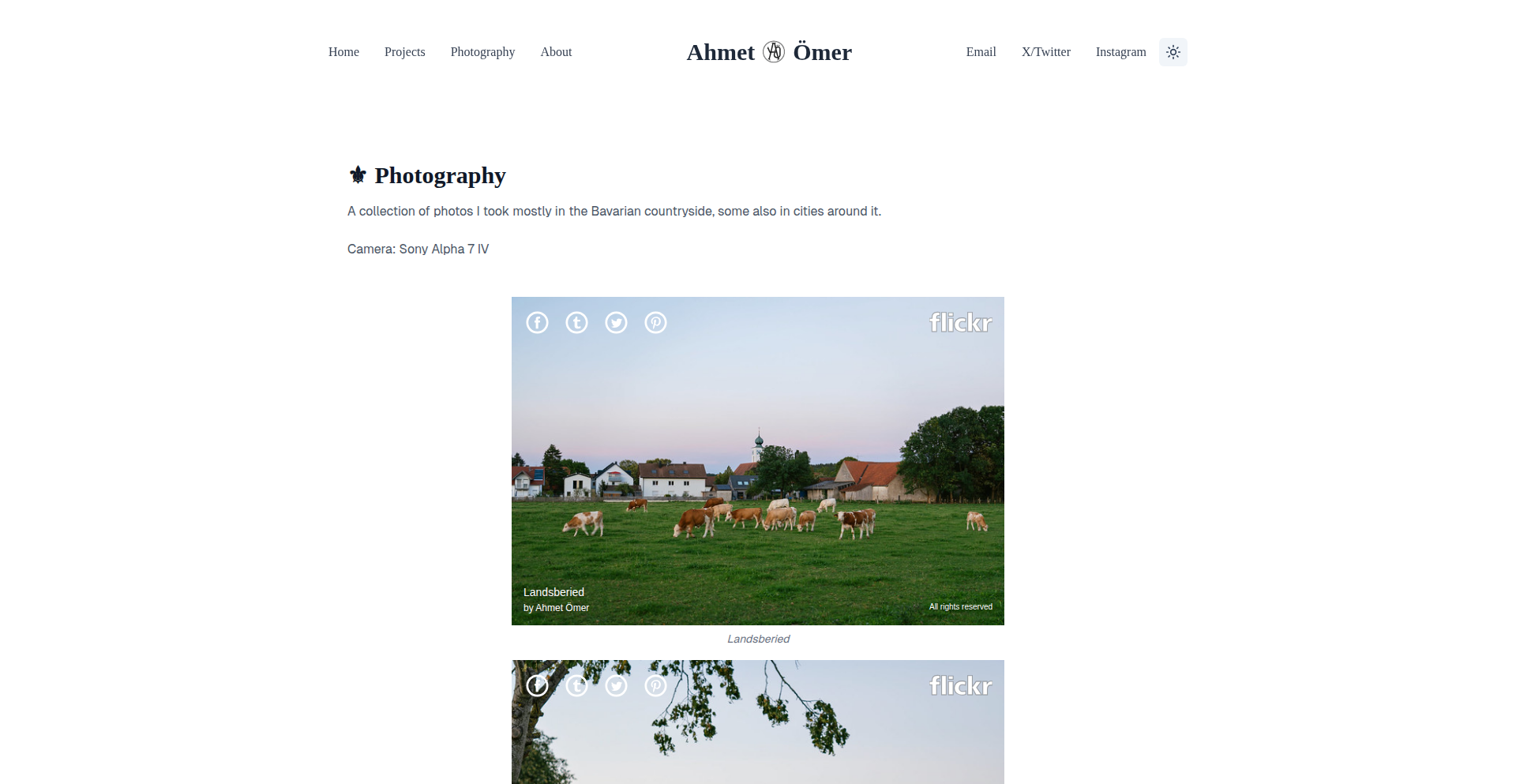
Author
ahmetomer
Description
A personal digital repository for Bavarian countryside photography, showcasing innovative approaches to image indexing and metadata enrichment. This project delves into effective ways of organizing and retrieving personal image collections with a focus on unique visual attributes and geographical context.
Popularity
Points 2
Comments 1
What is this product?
This project is a meticulously curated digital archive of personal photographs from the Bavarian countryside. The core innovation lies not just in storing images, but in the underlying technical approach to metadata. Instead of relying solely on standard EXIF data, it explores techniques for richer indexing, potentially involving image analysis to tag visual elements (like specific types of flora, architectural styles, or lighting conditions) and geo-tagging with a higher degree of precision, perhaps by cross-referencing with topographic data or user-defined points of interest. This creates a highly searchable and context-aware collection, enabling users to find images based on nuanced visual descriptions rather than just dates or filenames. So, why is this useful to you? It offers a blueprint for how to build more intelligent and contextually rich personal digital archives, making it easier to rediscover memories and specific visual moments.
How to use it?
Developers can use this project as a reference for building their own personal digital asset management systems. The technical implementation likely involves a backend for image processing and metadata extraction, potentially using libraries for computer vision (like OpenCV) to analyze image content, and GIS tools for precise geo-referencing. A frontend interface would then allow for advanced querying and browsing. Integration could involve APIs to connect with cloud storage or existing photo management software. So, how is this useful to you? It provides a practical example of how to augment your own digital collections with intelligent search capabilities, allowing you to find that specific shot of a Bavarian church spire bathed in morning light with greater ease than ever before.
Product Core Function
· Intelligent Image Indexing: Leverages advanced algorithms for analyzing image content to create descriptive tags, going beyond basic metadata. This allows for searching based on abstract visual concepts. Its value is in enabling discovery of specific images based on themes or elements, not just keywords.
· Enhanced Geo-referencing: Utilizes sophisticated methods for pinpointing the geographical location of photographs, potentially incorporating higher resolution mapping or user-defined landmarks. This helps in organizing and retrieving images based on precise locations and their surrounding context.
· Contextual Metadata Enrichment: Expands on standard metadata by adding rich, derived information about the image, such as time of day, weather conditions, or dominant colors, to facilitate more granular searching. This makes your photo collection more than just a collection; it becomes a searchable database of visual experiences.
Product Usage Case
· A landscape photographer wanting to quickly find all photos taken during golden hour in the Bavarian Alps. This project's approach to metadata enrichment would allow them to search for 'golden hour' and 'Alps' and retrieve relevant images, saving significant search time.
· A developer building a custom photo gallery for a travel blog who needs to categorize images by specific regional features (e.g., 'traditional Bavarian architecture' or 'specific wildflower species'). The project's image analysis techniques provide a foundation for automated tagging.
· A hobbyist archivist looking to create a digital repository of family history photos. By applying the project's principles, they could tag images with not only dates and locations but also with descriptions of people, events, and clothing styles, making the archive deeply searchable for future generations.
30
AdverseMediaRisk API
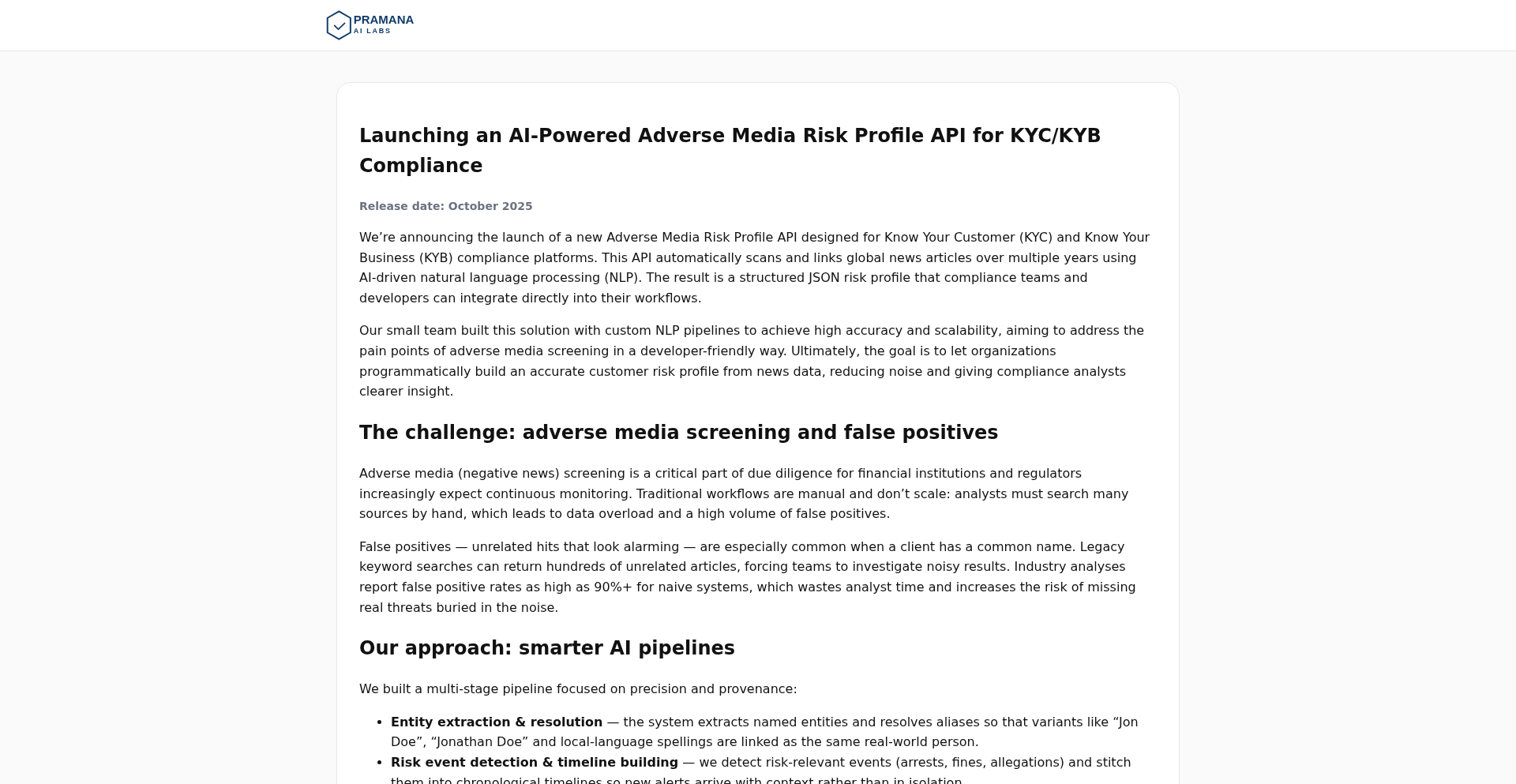
Author
mannuiitd
Description
This project presents an AI-powered API that aggregates global news, intelligently merges different names for the same entity (people or companies), removes duplicate news sources, and constructs a multi-year timeline of potential risks. It's particularly valuable for Know Your Customer (KYC) and Know Your Business (KYB) platforms, offering a sophisticated way to assess risks from media coverage. The innovation lies in its ability to process vast amounts of unstructured news data and distill it into actionable, risk-focused profiles.
Popularity
Points 3
Comments 0
What is this product?
This is an API that leverages AI to scan and analyze global news to identify potential risks associated with individuals and companies. Its core innovation is the sophisticated natural language processing (NLP) and data fusion techniques used to: 1) recognize and consolidate different aliases for the same entity, meaning it can find information even if the name is spelled slightly differently or a known nickname is used. 2) deduplicate news sources, so you don't get the same story repeated from multiple outlets, focusing on unique information. 3) create a historical risk timeline, showing how negative or concerning events have unfolded over years. This provides a comprehensive, context-rich view of risk that would be incredibly difficult and time-consuming to compile manually. So, for businesses needing to vet individuals or companies, this means a more accurate and efficient way to understand potential exposure to reputational or financial risks.
How to use it?
Developers can integrate this API into their existing KYC/KYB workflows. When a new customer or business partner is onboarded, their information can be sent to the AdverseMediaRisk API. The API will then return a structured JSON profile containing the consolidated news, deduplicated sources, and the generated risk timeline. This data can then be used to inform risk assessments, compliance checks, and onboarding decisions. For example, a financial institution could use it to perform due diligence on a new client by quickly assessing any negative press over the past several years, ensuring compliance with financial regulations. The integration is straightforward, typically involving sending an API request with the entity's name and receiving a JSON response with the analyzed data.
Product Core Function
· Global News Aggregation: Gathers news from diverse international sources, providing a broad perspective on potential risks. This is valuable because it ensures that risks are not missed due to geographic limitations, offering a comprehensive risk landscape.
· Alias Merging: Uses AI to recognize and link different variations of an individual's or company's name, ensuring all relevant information is captured regardless of how it's reported. This is valuable for thoroughness, preventing oversight due to minor name discrepancies.
· Source Deduplication: Identifies and removes redundant news reports, streamlining the data and focusing on unique pieces of information. This is valuable for efficiency, saving users time by presenting only distinct insights.
· Multi-Year Risk Timeline Generation: Creates a chronological history of adverse events and associated risks, allowing for an understanding of long-term risk patterns. This is valuable for deep analysis, enabling users to see the evolution of risk over time and make more informed predictions.
· AI-Powered Risk Profiling: Employs artificial intelligence to interpret news content and assess its risk implications, providing an objective risk score or summary. This is valuable for automated decision-making, offering a data-driven approach to risk assessment.
Product Usage Case
· Onboarding a new client for a FinTech company: Instead of manually searching news archives, the FinTech platform sends the client's name to the AdverseMediaRisk API. The API returns a report highlighting any past negative media coverage related to financial misconduct or reputational damage within the last five years, allowing for quick risk assessment and a decision on whether to proceed with onboarding.
· Due diligence for a venture capital firm: Before investing in a startup, the VC firm uses the API to check the founders and the company itself for any adverse media mentions concerning legal issues, ethical concerns, or past business failures. This helps the firm avoid investing in high-risk ventures by providing a consolidated view of potential red flags.
· Compliance checks for a real estate agency: When dealing with a new corporate tenant, the agency uses the API to ensure the company has no significant negative press related to environmental violations, labor disputes, or financial instability that could pose a future problem. This streamlines the compliance process and mitigates future liabilities.
· Background checks for a hiring manager: A company can use the API to perform a more thorough background check on a key executive candidate by identifying any public information related to past ethical breaches or significant public controversies, ensuring a more robust hiring decision.
31
Interactive Stress Toy
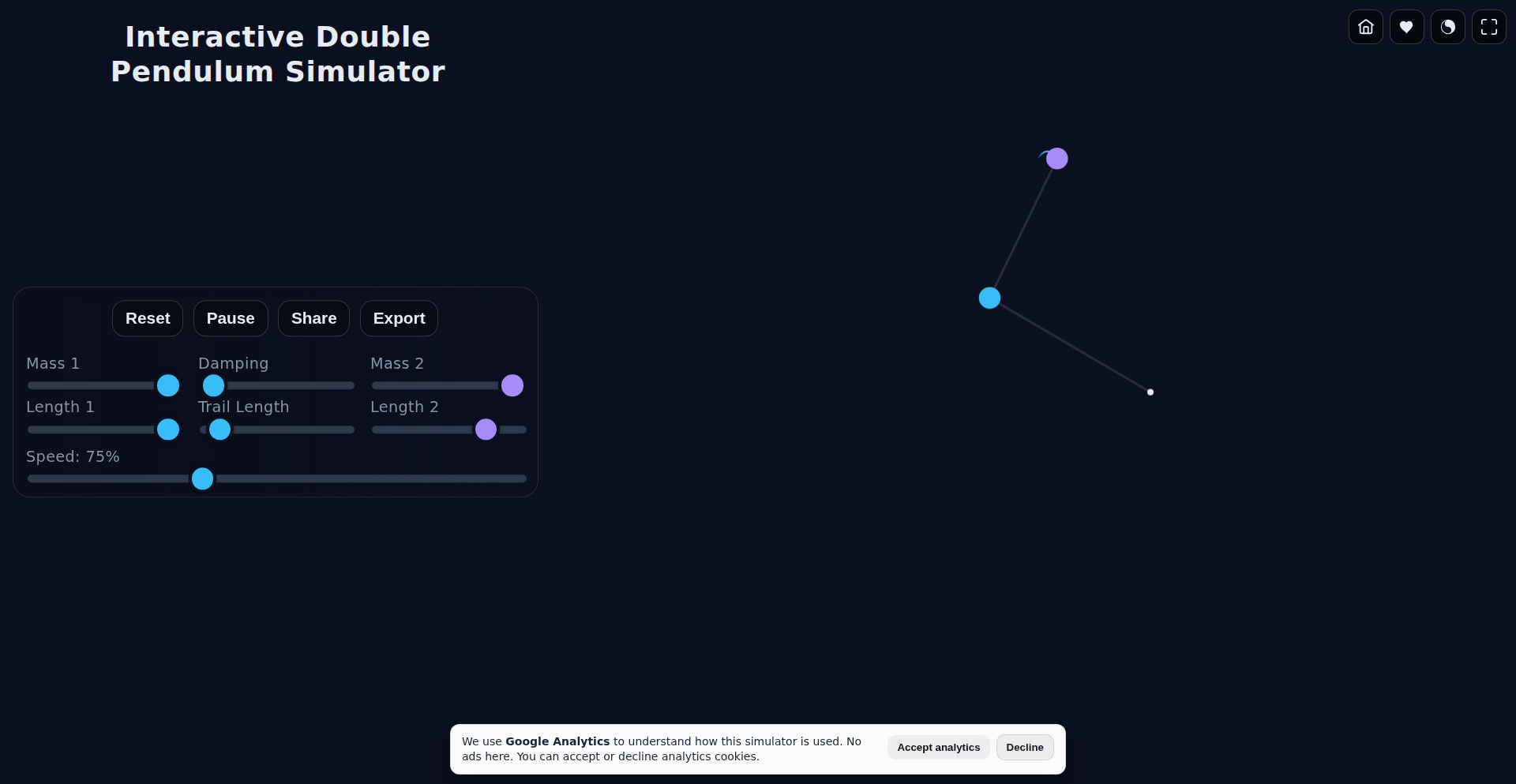
Author
FatMike
Description
An open-source, interactive stress toy controlled via a web interface. It uses a Raspberry Pi and a servo motor to create physical feedback, offering a novel way to manage stress through a tangible, code-driven experience. The innovation lies in bridging the digital and physical realms for mental wellness.
Popularity
Points 2
Comments 1
What is this product?
This project is a physical stress toy that you can control remotely through a web browser. At its core, it's a Raspberry Pi microcomputer connected to a servo motor. When you interact with the web interface, the code on the Raspberry Pi tells the servo motor to move, creating a physical sensation. Think of it as a digital button that makes something physical happen. The innovation is taking a common need for stress relief and applying a hacker's approach – using code to create a unique, tactile experience that responds to your digital actions. So, what's in it for you? It offers a different, perhaps more engaging, way to de-stress than traditional methods, leveraging the power of simple electronics and web control.
How to use it?
Developers can use this project as a starting point for building their own interactive physical devices. You would set up a Raspberry Pi, connect a servo motor, and run the provided web server code. The web interface, built with standard web technologies (likely HTML, CSS, and JavaScript), communicates with the server code, which then translates those commands into signals for the servo motor. This allows for a wide range of physical interactions to be programmed. Use cases include: building a programmable fidget device, creating a unique desk toy for remote teams, or even as an educational tool for learning about microcontrollers and web interaction. So, what's in it for you? It provides a ready-made framework to experiment with the fascinating intersection of software and hardware, enabling you to build your own tangible creations.
Product Core Function
· Web-based control interface: Enables remote interaction with the physical toy through a browser, offering accessibility and ease of use. Its value is in providing a user-friendly gateway to control physical actions, making it approachable for anyone with a web browser.
· Raspberry Pi integration: Acts as the central processing unit, running the code that interprets web commands and drives the physical output. Its value is in providing a low-cost, versatile platform for embedded projects.
· Servo motor actuation: Translates digital commands into physical movement, creating the tactile feedback of the stress toy. Its value is in providing precise and controllable physical motion for interactive experiences.
· Open-source nature: Allows for community contribution and customization, fostering innovation and adaptation for various needs. Its value is in enabling developers to learn from, modify, and extend the project freely.
Product Usage Case
· Remote team building activity: A distributed team could use the web interface to send simple 'stress relief' signals to a shared physical toy located in an office, creating a fun, shared experience across distances. This solves the problem of connecting remote team members through a lighthearted, physical interaction.
· Personalized desk accessory: A developer could customize the web interface and servo movements to create a unique desk toy that provides calming or stimulating feedback based on their workflow or mood. This addresses the need for a personalized, interactive tool for managing focus and stress during work.
· Educational demonstrator for IoT: Instructors can use this project to demonstrate the basic principles of the Internet of Things (IoT), showing how web requests can control physical devices in real-time. This solves the problem of making abstract IoT concepts tangible and understandable for students.
32
Gemini SEO Whisperer
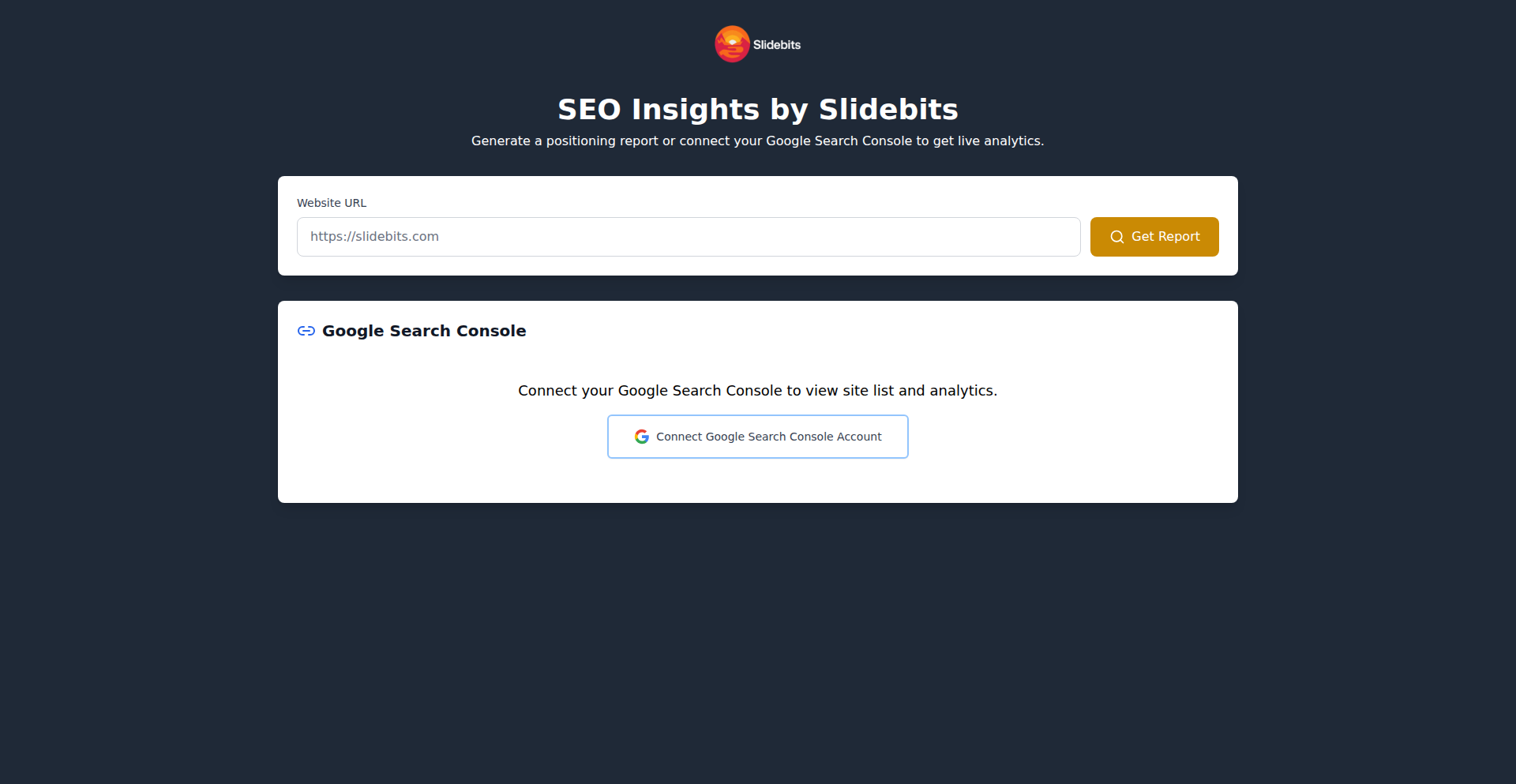
Author
ojr
Description
This project is a lightweight, cost-effective SEO analysis tool that leverages Google's Gemini AI. It integrates with Google Search Console data or crawls websites to provide SEO insights. The core innovation lies in its ability to offer contextually grounded advice through a chatbot, making AI-generated SEO recommendations more actionable and relevant than general-purpose LLMs. It solves the problem of expensive SEO tools for independent developers and small businesses by providing an accessible, AI-powered solution.
Popularity
Points 3
Comments 0
What is this product?
Gemini SEO Whisperer is an AI-powered Search Engine Optimization (SEO) tool designed for developers and website owners. It uses Google's Gemini AI to analyze website performance and suggest improvements. Unlike expensive traditional SEO platforms, this tool offers a hacker-centric, lightweight approach. It can either pull data directly from your Google Search Console, providing insights into how Google sees your site, or it can crawl any URL you provide to gather website data. The key technological insight is using the specific website data as context for the Gemini AI, allowing it to generate more accurate and helpful SEO advice in a conversational chatbot format. This means you get recommendations that are directly applicable to your site, not generic advice.
How to use it?
Developers can use Gemini SEO Whisperer by providing a URL of their website. The tool will then crawl the site and/or integrate with Google Search Console data (if authorized) to generate a comprehensive SEO report. Once the report is ready, users can interact with an AI chatbot that is "contextually grounded" with the report's findings. This means you can ask the chatbot specific questions about your SEO, and it will provide answers based on the data it has analyzed for your site. For example, you could ask, "Why is my bounce rate high on this page?" or "What keywords should I focus on to improve my ranking for X?". The tool is designed to be easily integrated into a developer's workflow for quick analysis and actionable feedback.
Product Core Function
· Website Crawling: The system can crawl any given URL to gather on-page SEO factors like content, meta tags, and link structure. This provides a direct look at your website's technical foundation for SEO, helping you identify immediate issues.
· Google Search Console Integration: Securely connects with Google Search Console to retrieve performance data, such as search queries, clicks, impressions, and rankings. This allows for understanding your site's performance from Google's perspective, crucial for SEO strategy.
· Gemini AI Analysis: Utilizes Google's Gemini AI to process the gathered data and generate actionable SEO insights and recommendations. This leverages advanced AI to find patterns and opportunities that might be missed manually or by simpler tools.
· Contextual Chatbot: Provides a conversational interface where users can ask questions about their SEO report, with the AI responding based on the specific data analyzed. This makes understanding and acting on SEO advice much more intuitive and efficient.
· Lightweight and Cost-Effective: Designed to be an affordable alternative to expensive commercial SEO tools, making advanced AI-driven SEO accessible to a wider range of developers and small businesses.
Product Usage Case
· A freelance web developer building a portfolio site needs to ensure it's discoverable by potential clients. They use Gemini SEO Whisperer by inputting their site's URL. The tool crawls the site, identifies missing alt text on images, and suggests relevant keywords for their "About Me" page. The chatbot then helps the developer understand how to implement these changes to improve their site's visibility.
· A small e-commerce business owner wants to improve their product page rankings. They integrate their Google Search Console with Gemini SEO Whisperer. The tool reveals that certain product pages are not ranking for relevant long-tail keywords. The chatbot then provides specific content and meta description suggestions tailored to those keywords, directly addressing the performance gap.
· A developer experimenting with a new web application wants to quickly assess its initial SEO health without investing in expensive tools. They use Gemini SEO Whisperer to crawl the app's landing page. The tool highlights a broken internal link and suggests optimizing the title tag for better search engine recognition, offering immediate, actionable fixes.
33
Sylang: Code-Centric System Modeling
Author
twopowerX
Description
Sylang is a text-based language designed to model complex systems, bridging the gap between traditional, cumbersome engineering tools and modern developer workflows. It allows engineers to write declarative code that automatically generates visual diagrams, traceability matrices, safety analyses (like FMEA), and compliance reports. This innovative approach leverages familiar Git workflows and integrates seamlessly with AI code assistants, enabling engineers to manage intricate system designs more efficiently and transparently.
Popularity
Points 3
Comments 0
What is this product?
Sylang is a novel system modeling language that treats system specifications like code. Instead of using graphical interfaces or proprietary formats, you define your system's requirements, architecture, and behavior using a clear, text-based syntax. The core innovation lies in its ability to automatically translate this textual definition into valuable outputs, such as architecture diagrams, traceability matrices linking requirements to tests and components, and compliance reports for industry standards. This "code-like" approach makes system models versionable, diffable, and understandable in a way that traditional modeling tools often struggle with, and crucially, it enables AI code assistants to actively participate in the design process.
How to use it?
Developers can integrate Sylang into their existing workflows by writing system models in `.syl` files (or other designated extensions for different aspects like requirements, tests, or architecture). These files can be stored in a Git repository, allowing for version control, branching, and merging just like regular code. The Sylang VSCode extension provides syntax highlighting and validation. AI code assistants like GitHub Copilot or Cursor can then analyze these Sylang models to suggest improvements, generate test cases, or even draft documentation. The generated artifacts (diagrams, reports) can be consumed for reviews, audits, or as input for further development. For example, you can `git diff` a requirements file to see exactly what changed, or merge architectural branches from different team members.
Product Core Function
· Declarative System Modeling: Define system components, requirements, tests, and safety goals using a structured, text-based language. Value: Enables engineers to express complex system designs in a clear, concise, and machine-readable format, reducing ambiguity and errors common in graphical tools.
· Automatic Diagram Generation: Transform textual models into visual representations like architecture diagrams, feature models, and sequence diagrams. Value: Provides instant visual feedback on system design, aiding comprehension and communication for stakeholders, and saving significant manual effort in diagram creation.
· Traceability Matrix Generation: Automatically create links between requirements, test cases, system blocks, and safety goals. Value: Crucial for ensuring that all requirements are tested, all components are tied to specifications, and safety critical paths are accounted for, which is vital for compliance and debugging.
· Compliance and Safety Analysis: Generate reports for functional safety (e.g., ASIL-D) and industry standards like ASPICE directly from the model. Value: Streamlines the often tedious and error-prone process of generating compliance documentation, saving time and reducing the risk of non-compliance.
· AI Code Assistant Integration: Leverage AI tools to generate requirements from safety goals, create test cases, draft FMEA analyses, and refactor system models. Value: Augments the engineer's capabilities, allowing AI to automate repetitive tasks and suggest intelligent improvements to the system design.
· Git Workflow Compatibility: Treat system models as versionable code, enabling diffs, merges, and blame tracking. Value: Brings the benefits of modern software development practices (version control, collaboration) to system engineering, enhancing transparency and auditability.
Product Usage Case
· Developing safety-critical automotive software: An engineer defines a requirement for a braking system, specifying its safety level (ASIL-D) and which test case validates it. Sylang automatically generates a traceability link between this requirement and the relevant test case and brake controller component, ensuring safety standards are met. This also allows for automatic generation of FMEA analysis from the system architecture. Value: Ensures rigorous adherence to safety standards in a complex and regulated environment, reducing the risk of fatal errors.
· Managing a large-scale IoT product line: An engineering team uses Sylang to define product variants and their features. They can use `git merge` to integrate different feature branches into the main product line model, and Sylang can automatically generate feature models and compatibility reports. Value: Simplifies the management of numerous product variations and their interdependencies, allowing for faster iteration and customization.
· Debugging a complex embedded system: When a bug is reported, an engineer can use `git blame` on the specific requirement or architectural block definition in Sylang to quickly identify who last modified it and why, speeding up the root cause analysis process. Value: Provides clear historical context for system design decisions, making it easier and faster to diagnose and fix issues.
· Onboarding new team members to a system design: Instead of sifting through dense documentation or complex diagrams, new engineers can read the Sylang model files, which are presented in a code-like format. They can also use AI assistants to query the model for specific information. Value: Accelerates the learning curve for new team members, allowing them to quickly understand the system's structure and logic.
34
RetireCalc-FR
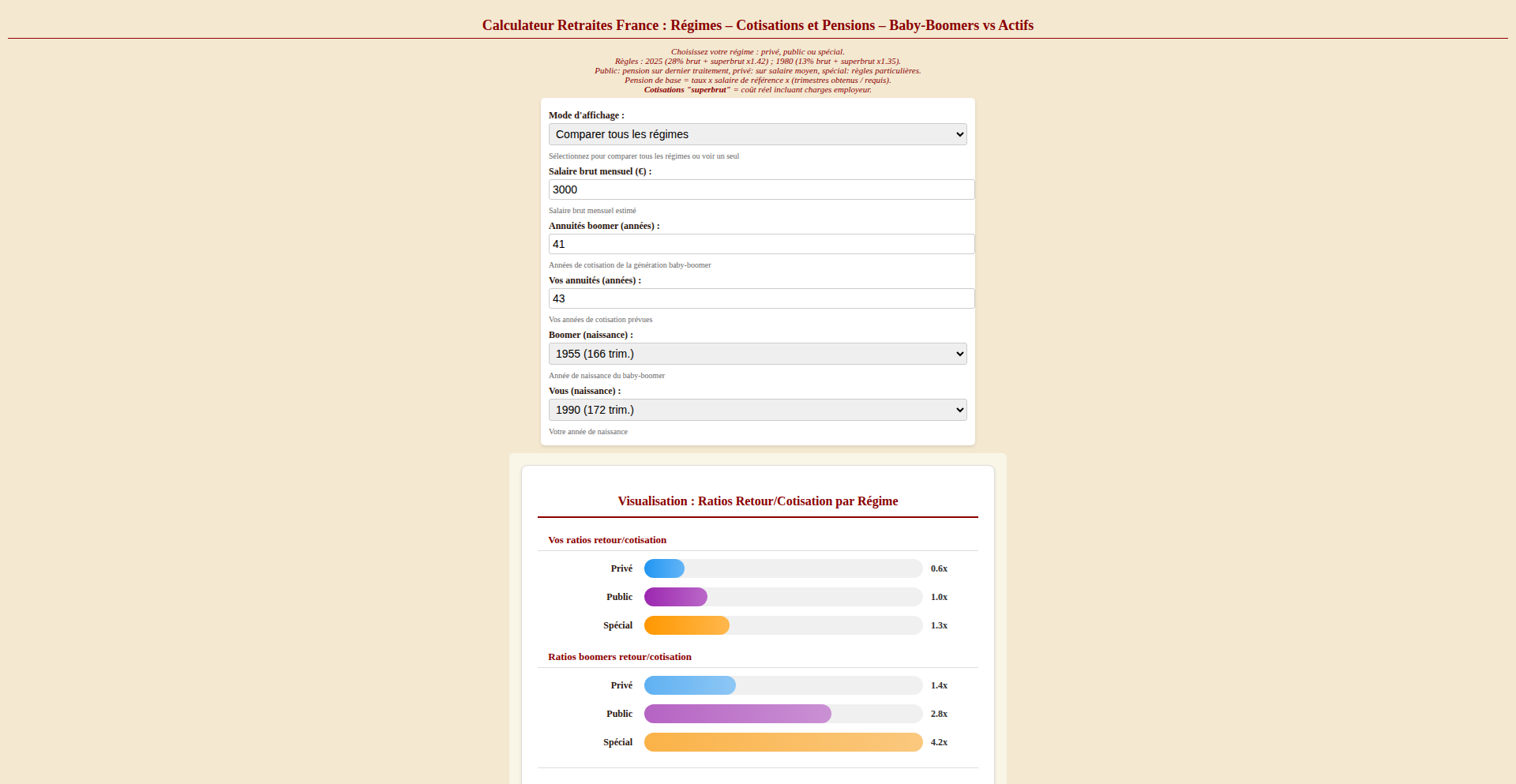
Author
julienreszka
Description
A French retirement calculator that visually contrasts the pension expectations of Baby Boomers with those of today's working population. It uses data visualization to highlight potential discrepancies in retirement benefits due to policy changes.
Popularity
Points 3
Comments 0
What is this product?
This project is a web-based calculator designed specifically for the French retirement system. It tackles the complex issue of pension disparities by offering a clear, visual comparison. The core innovation lies in its data-driven approach, likely using publicly available or simulated pension data to model different scenarios. By processing and presenting this data graphically, it helps users understand how generational policy shifts might impact retirement outcomes, transforming abstract pension rules into tangible visual insights.
How to use it?
Developers can integrate this calculator into their own web applications or use it as a standalone tool. The underlying logic, which likely involves processing user input (e.g., current age, expected retirement age, salary history) and pension system parameters, could be exposed as an API or a client-side JavaScript library. This allows for dynamic recalculations and scenario planning within other platforms, such as financial planning tools or educational resources about the French social security system.
Product Core Function
· Pension Projection Engine: Calculates estimated retirement income based on French regulations and user-provided data, providing a foundational numerical output for comparison.
· Generational Disparity Visualization: Generates charts and graphs (e.g., bar charts, line graphs) to visually represent the differences in projected retirement benefits between older and younger generations, making complex data easily digestible.
· Policy Impact Simulation: Allows users to adjust certain parameters that reflect policy changes (e.g., retirement age, contribution rates) to see their potential effect on retirement income, enabling scenario analysis.
· Interactive User Interface: Provides an intuitive web interface for users to input their details and explore the calculated results and visualizations, making pension planning accessible.
Product Usage Case
· Financial Planning Platforms: A financial advisor could embed RetireCalc-FR into their client portal to help individuals understand their potential retirement income under different policy assumptions, aiding personalized financial advice.
· Educational Websites: Universities or non-profits focused on social security education could use this tool to illustrate the challenges and changes in the French pension system to students and the public, promoting informed discussion.
· Personal Finance Blogs/Apps: Individual bloggers or app developers could integrate the calculator's core logic to offer a specialized tool for French residents to estimate their retirement savings and understand their future financial situation.
· Policy Analysis Tools: Researchers or think tanks could leverage the underlying calculation model to demonstrate the projected impact of proposed pension reforms, providing quantitative evidence for policy debates.
35
NoCloud Image Transformer
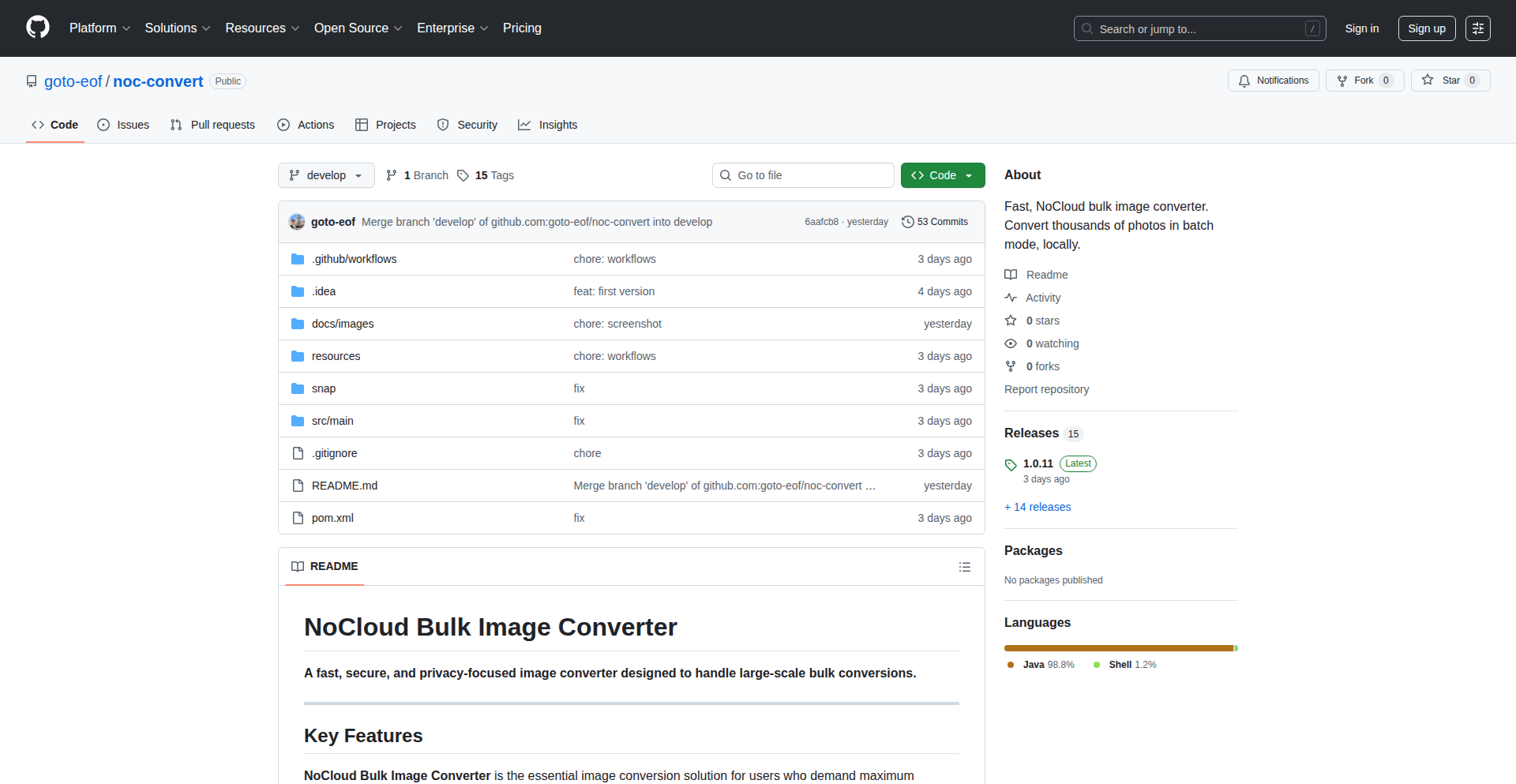
Author
cbrx31
Description
A privacy-focused, high-performance desktop application for converting large batches of images locally on your device. It offers a fast, secure, and user-friendly way to process hundreds or thousands of image files without uploading them to the cloud, supporting a wide range of common formats and available on Windows, macOS, and Linux.
Popularity
Points 1
Comments 1
What is this product?
This is a desktop application designed to convert image files in bulk, meaning you can process many images at once. Its core innovation lies in its privacy-first, no-cloud approach. All the conversion work happens directly on your computer, so your sensitive image files never get sent over the internet. This is achieved through efficient local processing and optimized algorithms, making it significantly faster than online converters for large batches. It supports popular formats like JPG, PNG, and WEBP (on Linux/macOS), GIF, and BMP. So, why does this matter to you? It means you can convert your images quickly and securely, without worrying about your data being exposed online, which is especially important for professional photographers or designers dealing with large amounts of visual assets.
How to use it?
Developers can integrate this by leveraging its command-line interface (CLI) for automated workflows or by calling its underlying libraries if they are exposed. For everyday users, it's a straightforward graphical application. You simply open the app, drag and drop your image files into it, select your desired output format and settings, and then initiate the conversion. The application handles the rest locally. This is useful for tasks like resizing an entire folder of photos for a website, converting screenshots for documentation, or preparing assets for a design project without manual individual file conversions. For developers, this means you can script image processing tasks into your build pipelines or other automated systems, saving significant manual effort.
Product Core Function
· Local, Privacy-First Conversion: All image processing happens on your machine, ensuring your files are never uploaded, offering peace of mind and security for sensitive or proprietary images.
· High-Performance Batch Processing: Designed for speed, enabling rapid conversion of hundreds or thousands of images simultaneously, drastically reducing manual effort for large image collections.
· Wide Format Compatibility: Supports common image formats like JPG, PNG, WEBP (Linux/macOS), GIF, and BMP, providing flexibility for various project needs and workflows.
· Intuitive Graphical User Interface: A user-friendly interface allows for easy file selection, format specification, and conversion initiation, making it accessible even for non-technical users.
· Cross-Platform Availability: Runs on Windows, macOS, and Linux, ensuring consistent functionality and usability across different operating systems and development environments.
Product Usage Case
· A photographer needs to convert hundreds of RAW photos to JPG for a client presentation. Using NoCloud Image Transformer, they can process the entire batch locally in minutes, ensuring privacy and avoiding large uploads. This saves them significant time and bandwidth.
· A web developer is preparing assets for a new website. They need to convert all PNG images to a more optimized format like WEBP for faster loading. The bulk conversion feature allows them to do this for an entire directory of images quickly and efficiently, improving website performance without manual work.
· A graphic designer is working on a project that requires images in various sizes and formats. They can use the application to batch convert and resize a set of source images to meet the specific requirements for different platforms or outputs, streamlining their design workflow.
· A content creator is archiving a large collection of personal photos and wants to convert them to a modern, widely supported format. The privacy-first nature ensures their personal memories remain secure on their own device while benefiting from batch processing for efficiency.
36
MindForge AI
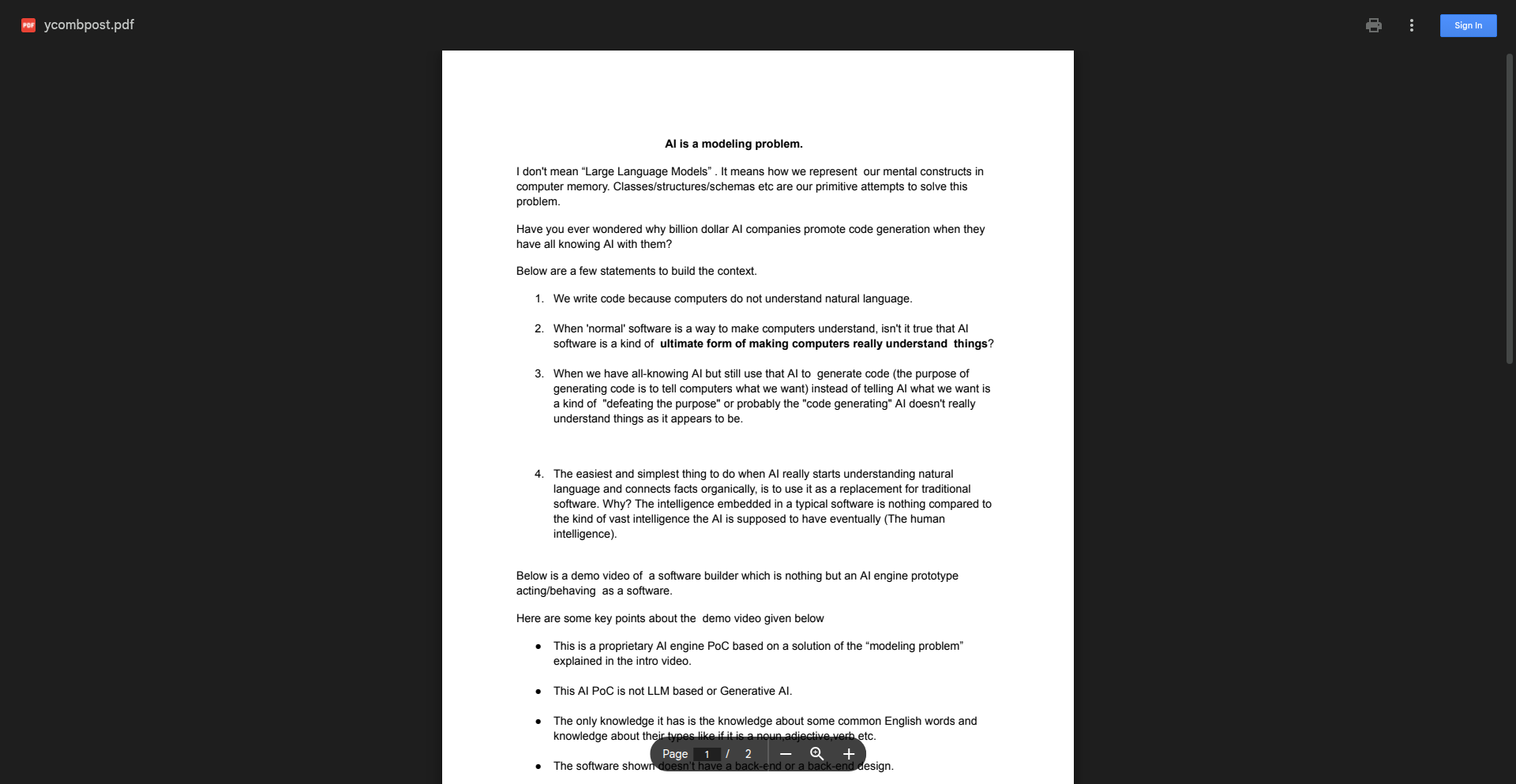
Author
theantagonistai
Description
MindForge AI is a groundbreaking project that demonstrates a novel approach to AI development, moving beyond traditional pattern recognition to simulate a more fundamental, emergent form of intelligence. It focuses on creating systems that learn and adapt through intrinsic curiosity and goal-driven exploration, rather than solely relying on pre-defined datasets. This represents a significant step towards more autonomous and versatile AI agents.
Popularity
Points 2
Comments 0
What is this product?
MindForge AI is a proof-of-concept demonstrating a new paradigm in artificial intelligence. Instead of teaching an AI by showing it millions of examples of what to do (like current AI), this project explores building AI that learns by setting its own goals and exploring the environment to achieve them. Think of it like a baby learning about the world not by being told 'this is a ball,' but by picking up a ball, throwing it, and seeing what happens. The innovation lies in the architecture that allows for emergent learning and complex behavior to arise from simple, self-directed exploration, potentially leading to AI that can solve problems we haven't even anticipated.
How to use it?
Developers can integrate MindForge AI's core principles into their own AI research and development. This could involve using its novel learning algorithms to train agents for complex simulations, game AI, robotics, or even for tasks requiring creative problem-solving where traditional supervised learning falls short. The project provides a blueprint for building more adaptive and less brittle AI systems that can learn in dynamic, unpredictable environments.
Product Core Function
· Emergent Goal Generation: Allows AI agents to autonomously create their own objectives based on their current state and environment, providing a pathway to more proactive AI. This is useful for creating AI that can find solutions to problems without explicit instructions.
· Intrinsic Motivation Engine: Drives AI exploration and learning through internal 'curiosity' or 'satisfaction' signals, rather than external rewards, enabling AI to learn in situations with sparse or no external feedback. This is valuable for AI that needs to explore and learn in unknown territories.
· Adaptive Learning Architecture: A flexible framework that enables AI to continuously learn and adapt its strategies as it interacts with its environment, ensuring the AI remains effective over time. This is key for AI systems that need to operate in changing conditions.
· Simulated Environment Interaction: Provides tools and methodologies for AI agents to interact with and learn from simulated worlds, allowing for safe and efficient experimentation with AI learning processes. This is practical for testing and refining AI behaviors before deployment.
Product Usage Case
· Robotics: Developing robots that can explore unknown terrains and learn to navigate complex environments by setting their own exploration goals. This solves the problem of pre-programming robots for every possible scenario.
· Game AI: Creating non-player characters (NPCs) in video games that exhibit more natural and unpredictable behaviors, making games more engaging. This addresses the challenge of static and repetitive AI behaviors in games.
· Scientific Discovery: Building AI agents that can autonomously explore hypotheses in scientific simulations, potentially accelerating discovery in fields like material science or drug research. This offers a way to tackle complex research questions more efficiently.
· Personalized Learning Systems: Designing educational tools where AI tutors can adapt their teaching strategies based on a student's intrinsic motivation and learning pace, leading to more effective education. This solves the 'one-size-fits-all' problem in educational technology.
37
EraseVideo: Local AI Watermark Eraser
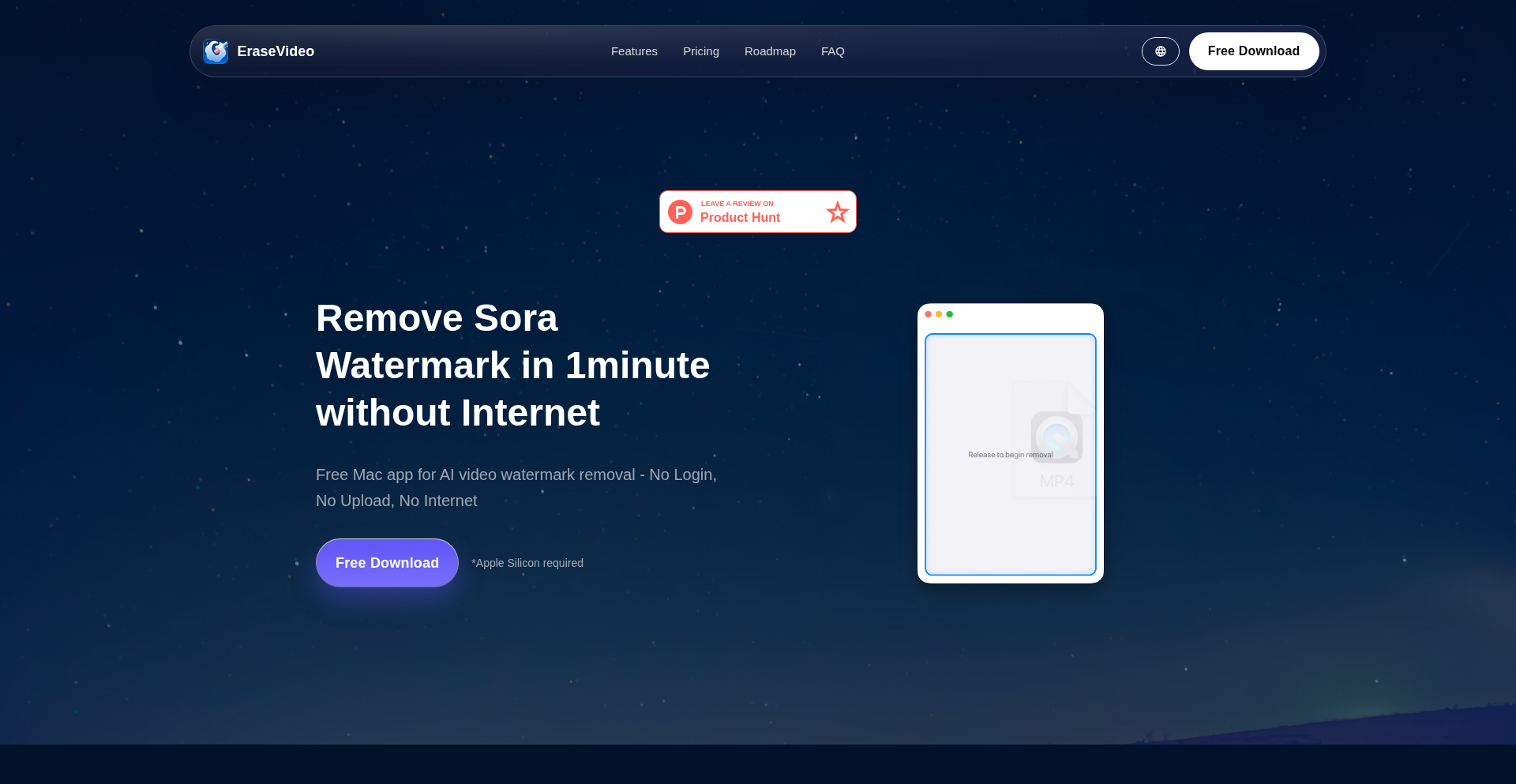
Author
qzcanoe
Description
EraseVideo is a macOS application that automatically detects and removes watermarks from AI-generated videos. It uses on-device AI processing, offering a private and fast solution without needing uploads or signups. This addresses a key pain point for AI video creators dealing with persistent watermarks from tools like Sora, offering a seamless and efficient workflow.
Popularity
Points 2
Comments 0
What is this product?
EraseVideo is a desktop application for macOS that leverages on-device machine learning (CoreML and Metal GPU acceleration) to intelligently identify and remove watermarks from videos. Instead of simply blurring or cropping, its AI model reconstructs the video pixels in the watermark area, aiming for a clean export. The innovation lies in its fully local processing, ensuring user privacy and significantly faster execution compared to cloud-based solutions, all without requiring any account creation or data upload.
How to use it?
Developers can download and install EraseVideo on their Mac. To use it, simply drag and drop a video file into the application window. EraseVideo will then automatically process the video, detect and remove the watermark, and allow you to export the clean version. It's designed for quick integration into existing video creation workflows, especially for content generated by AI tools like Sora, Veo, and potentially others in the future. For programmatic use or integration into larger toolchains, exploring potential future API developments or scripting possibilities might be relevant, though the current focus is on a user-friendly, direct interface.
Product Core Function
· Local watermark detection and removal: Utilizes AI models to identify and erase watermarks directly on your Mac, ensuring your video content never leaves your device. This provides privacy and security for your work, meaning you don't have to worry about sensitive footage being uploaded to third-party servers.
· AI-powered pixel reconstruction: Goes beyond simple edits by intelligently filling in the areas where the watermark was removed, aiming to maintain video quality and coherence. This offers a more professional and polished result than basic editing techniques, making the removed watermark less noticeable.
· Fast processing on Apple Silicon: Leverages Metal GPU acceleration on M1 and later Macs for rapid video processing, significantly reducing the time spent waiting for watermarks to be removed. For example, a 15-second clip can be processed in about a minute, allowing for a much quicker turnaround in content creation.
· Drag-and-drop simplicity: Offers an intuitive user interface where you can simply drag your video file into the app to start the process, making it accessible even for users with less technical expertise. This ease of use streamlines the workflow and reduces the learning curve.
· No account or login required: Provides a completely private and anonymous experience, removing the barrier of account creation and data collection. This is crucial for users who prioritize privacy and want to avoid unnecessary signups for tools.
Product Usage Case
· AI video creators needing to clean up videos from tools like Sora before publishing on social media or in professional projects. The local processing ensures that their AI-generated content remains private and can be quickly prepared for distribution, saving them time and avoiding potential content policy issues.
· Developers or content creators who want to integrate clean AI-generated video assets into their applications or game development pipelines. By removing watermarks locally, they can ensure the visual integrity of assets without relying on external, potentially slower, cloud services.
· Users concerned about data privacy who are hesitant to upload sensitive or unfinished video projects to online watermark removal services. EraseVideo provides peace of mind by keeping all processing on their personal machine.
· Mac users looking for a performance-optimized solution for video editing tasks, specifically the removal of AI watermarks. The app's utilization of CoreML and Metal means it can handle these tasks efficiently, making their workflow smoother and more productive, especially with longer or higher-resolution video clips.
38
Jekyll BookPress
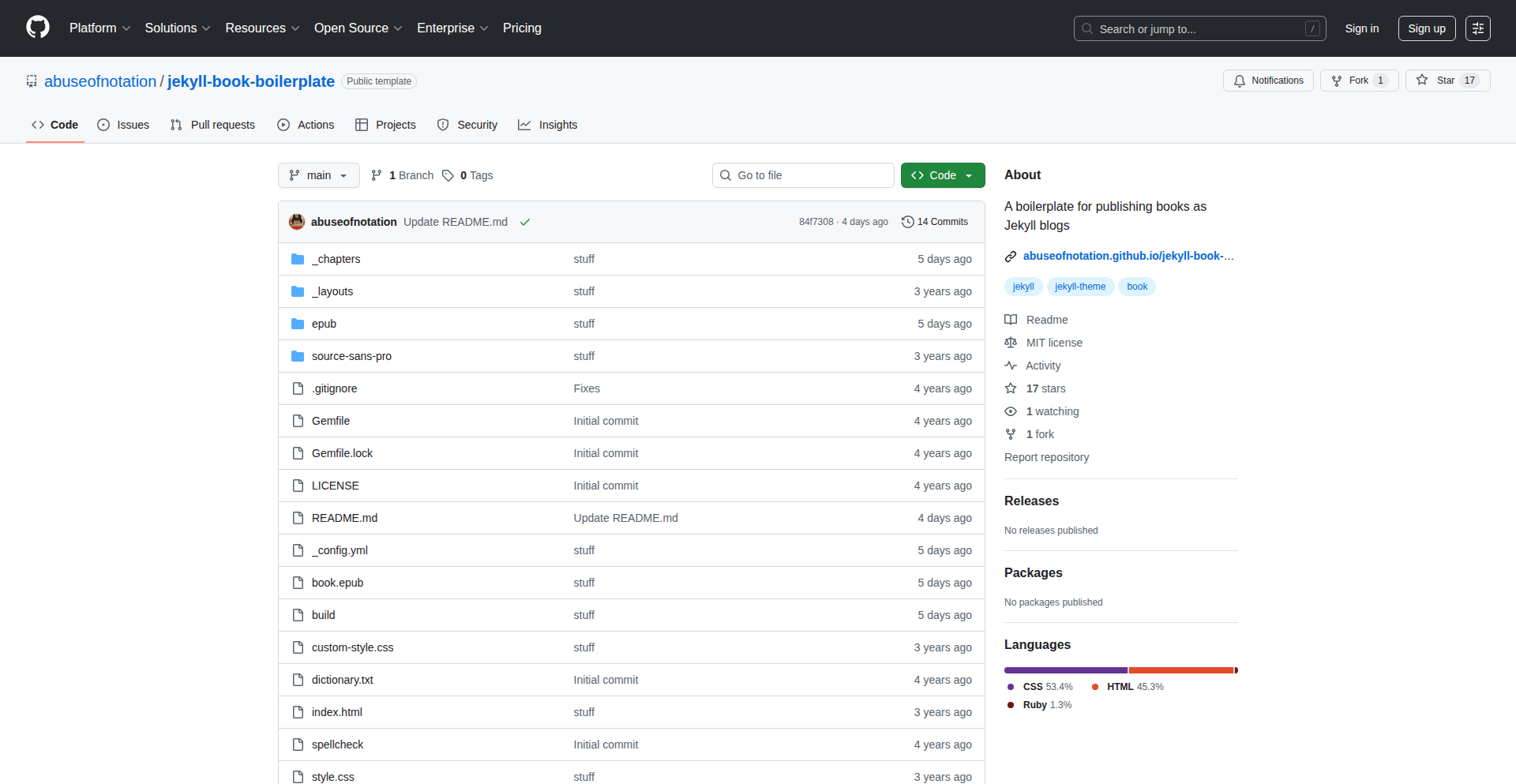
Author
boris_m
Description
A boilerplate for self-publishing books using Jekyll, offering a streamlined workflow for authors to create and deploy digital and print-ready books with version control and static site generation capabilities. This project leverages the power of Jekyll to transform raw content into polished book formats, focusing on a developer-centric approach to book creation.
Popularity
Points 2
Comments 0
What is this product?
Jekyll BookPress is a pre-configured template and set of tools built on Jekyll, a static site generator. It provides a structured way for authors, especially those with a technical inclination, to manage their book content. Instead of wrestling with complex word processing software or clunky content management systems, authors can write their book in plain text (like Markdown), and Jekyll will automatically convert it into a beautiful, web-ready format and even generate printable PDFs. The innovation lies in applying robust software development practices – like version control (think Git) and automated builds – to the traditionally less structured world of book writing and publishing. So, for you, this means a more efficient, organized, and version-controlled way to write your book, with the added benefit of easy web deployment and consistent output.
How to use it?
Developers and authors can use Jekyll BookPress by cloning the repository and customizing the configuration files. Content is written in Markdown files, organized into chapters. Jekyll then processes these files, applying themes and layouts to generate static HTML websites. For print-ready output, additional tools and configurations can be integrated to produce PDFs. The usage scenarios are diverse: from personal blogs that are structured like books, to technical documentation, to full-fledged novels. Integration involves setting up a local Jekyll environment, editing the Markdown content, and running Jekyll commands to preview or build the book. This provides a highly customizable and reproducible book publishing pipeline. So, for you, this means you can start writing your book immediately with a professional structure, and easily manage changes or create different versions of your book content.
Product Core Function
· Markdown Content Management: Write book content in plain Markdown files, enabling easy editing, version control, and future portability. This provides a stable and universally accessible format for your writing, so you don't have to worry about proprietary file formats becoming obsolete.
· Jekyll Static Site Generation: Automatically converts Markdown content into a static website, offering fast loading times and excellent SEO. This means your book can be instantly accessible online and discoverable by search engines, making it easier for readers to find.
· Theming and Layout Customization: Apply pre-built or custom themes to control the visual appearance of the book. This allows you to achieve a professional and branded look for your book without needing extensive design skills.
· Automated Build Process: Streamlines the process of compiling content, applying themes, and generating output files. This saves you significant manual effort and reduces the chance of errors, ensuring a consistent and polished final product.
· Print-Ready PDF Generation (Configurable): Provides the foundation to generate high-quality PDF versions suitable for printing or digital distribution. This means you can easily create physical copies or downloadable e-books directly from your content.
· Version Control Integration: Encourages the use of version control systems (like Git) for managing book content, allowing for tracking changes, collaboration, and easy rollback. This ensures that you have a history of your writing and can easily revert to previous versions if needed, providing peace of mind.
Product Usage Case
· Self-publishing a technical manual: An engineer can use Jekyll BookPress to write and publish a detailed technical guide for a software project. By writing in Markdown and using Jekyll, they can easily include code snippets, diagrams, and cross-references, and automatically generate both a web version and a printable PDF. This solves the problem of maintaining complex documentation across different formats and ensures it's always up-to-date.
· Creating an online portfolio book: A designer can compile their best work into a visually appealing book format. Using Jekyll BookPress, they can organize project descriptions, images, and case studies, and leverage Jekyll's theming to create a professional online portfolio that can also be exported as a PDF for offline viewing. This provides a structured and attractive way to showcase their work.
· Writing a series of connected short stories: An author can use Jekyll BookPress to organize and present a collection of interconnected short stories. Each story can be a separate Markdown file, allowing for individual editing and versioning, while Jekyll can assemble them into a cohesive book with a consistent look and feel. This helps in managing a large body of creative work and presenting it professionally.
· Developing an interactive educational resource: A teacher can create an online textbook or learning module. Jekyll BookPress can be used to structure lessons, embed interactive elements (via JavaScript integration), and provide quizzes, all within a well-organized website. This enables a dynamic and engaging learning experience that is easily updated and shared.
39
MotionFlow: Android Motion Photo Weaver
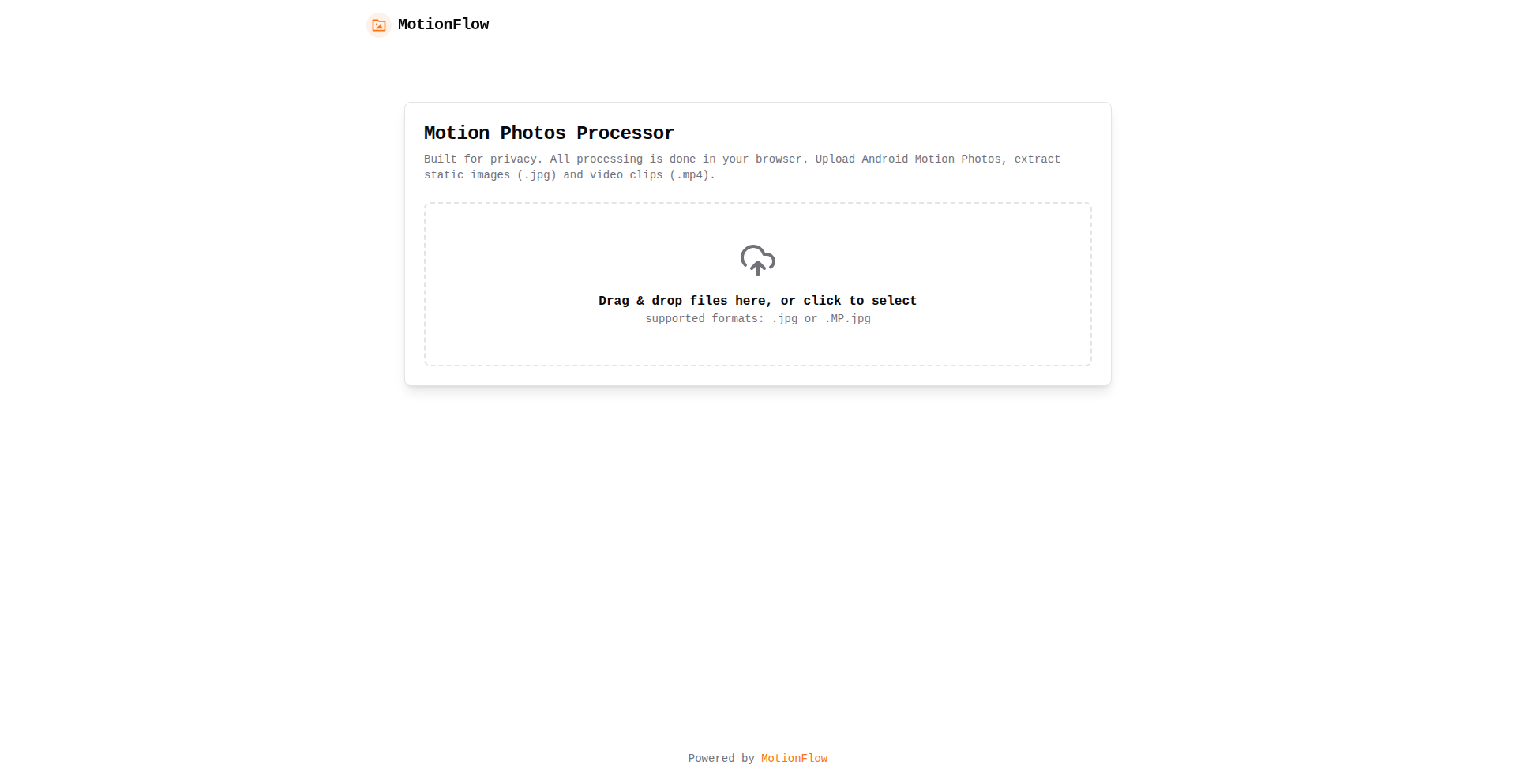
Author
DejavuMoe
Description
MotionFlow is a developer tool that ingeniously unpacks Android Motion Photos, extracting both the static .jpg image and the dynamic .mp4 video. This project showcases a clever technical approach to handling proprietary media formats, unlocking their hidden content for broader use and analysis. Its value lies in its ability to provide developers with direct access to the constituent parts of a motion photo, a feature not readily available in standard Android tools. So, what does this mean for you? It means you can finally get your hands on the separate image and video from your Android motion photos, opening up possibilities for editing, sharing, or even analyzing motion photo data.
Popularity
Points 2
Comments 0
What is this product?
MotionFlow is a command-line utility designed to process Android's Motion Photo files. Technically, Android Motion Photos are typically packaged as a .jpg file with embedded metadata that describes a short video clip. MotionFlow's innovation lies in its ability to parse this specific metadata structure, which often involves custom EXIF tags or a specific file layout, to intelligently separate and extract the individual image and video components. It's like having a special key that unlocks the hidden video within a standard-looking photo file. So, what's the benefit to you? It allows you to treat the image and video from your motion photos as independent assets, which can be incredibly useful for developers working with multimedia content.
How to use it?
Developers can integrate MotionFlow into their workflows by running it from the command line. Given a Motion Photo file, MotionFlow will output a .jpg file and an .mp4 file. This can be incorporated into build scripts, automated media processing pipelines, or used interactively for quick extraction. For example, a developer building an app that needs to display motion photos in a custom viewer could use MotionFlow to extract the video portion to play it separately. So, how does this help you? You can automate the process of getting the video and image out of your motion photos, saving time and effort in your development projects.
Product Core Function
· JPEG Image Extraction: Parses the Motion Photo file to extract the primary static image as a standard .jpg file. This is valuable for developers who need to process or display the image part of a motion photo independently, such as for creating galleries or image analysis tools.
· MP4 Video Extraction: Decodes the embedded video data within the Motion Photo and reconstructs it into a standard .mp4 video file. This is crucial for developers aiming to play, edit, or further process the motion aspect of the captured moment, enabling features like custom video playback or motion analysis.
· Cross-Platform Compatibility: Designed to run on various operating systems (likely via common programming language runtimes), allowing for broader integration into different development environments. This is useful for developers working on diverse projects and needing a consistent way to handle motion photos regardless of their operating system.
· Metadata Handling: Intelligently interprets the proprietary metadata formats used by Android for motion photos to accurately identify and separate video and image streams. This addresses the core technical challenge of dealing with non-standard file formats, ensuring reliable extraction for developers.
Product Usage Case
· Automated Media Conversion Pipeline: A developer could use MotionFlow within a script to automatically convert all motion photos uploaded to a server into separate .jpg and .mp4 files for archival or display on a web platform. This solves the problem of incompatible motion photo formats for broader accessibility.
· Custom Photo Viewer Application: For an app that allows users to capture and view their own motion photos, MotionFlow could be used on the backend to extract the video component, enabling smooth playback within the app's interface. This addresses the need for seamless video playback integration in a custom media application.
· Research and Data Analysis: Researchers studying the characteristics of motion photos could use MotionFlow to extract large datasets of individual images and videos for detailed analysis. This provides a way to access raw data for scientific inquiry into mobile photography trends.
· Social Media Content Generation: A developer building a tool to create unique social media content might use MotionFlow to extract video clips from motion photos to be combined with other media or effects. This offers a creative avenue for generating engaging multimedia content.
40
Elliot Code Navigator
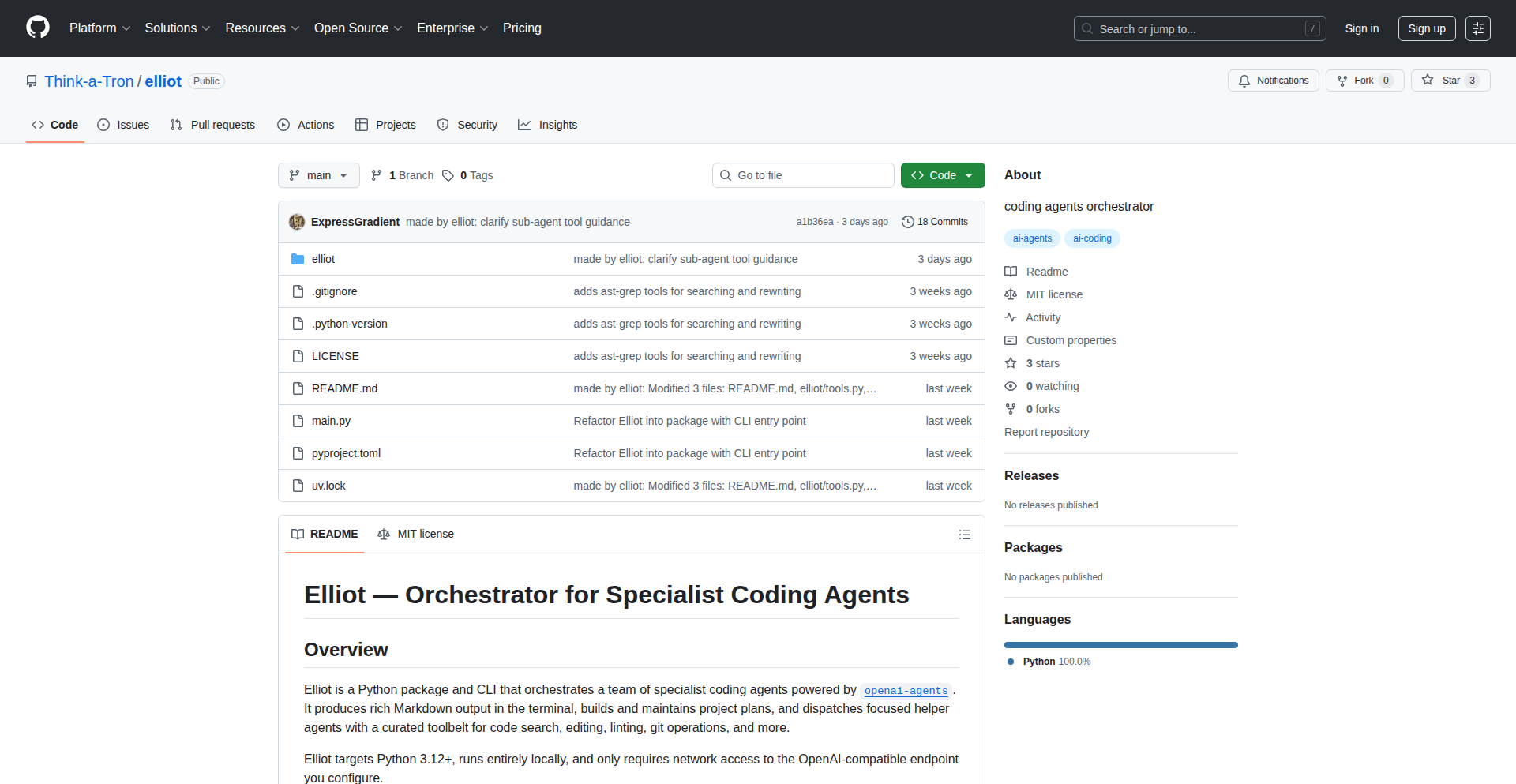
Author
Sai_Praneeth
Description
Elliot is an AI coding agent designed to deeply understand and interact with existing codebases, going beyond simple text-based code completion. It excels at tasks requiring structural code comprehension, such as finding all implementations of an interface or all callers of a specific function. Elliot achieves this by treating code as a structured entity rather than just plain text. It plans its actions, uses specialized sub-agents for different tasks (searching, editing, Git operations, testing), and incorporates a human-in-the-loop mechanism that learns from feedback to adapt its approach. This allows it to tackle complex, multi-file changes and navigate large repositories effectively. So, what's in it for you? If you're working with a large or complex project, Elliot can significantly speed up your understanding and modification process by precisely locating code structures and intelligently planning and executing changes.
Popularity
Points 2
Comments 0
What is this product?
Elliot is an AI-powered coding assistant that understands the structure of your code. Instead of just looking at words in your files, it understands how different parts of your code are connected, like a blueprint. It uses a technology called Abstract Syntax Trees (AST) to 'see' the code's structure. This allows it to do things like find every place a specific function is called, or every component that implements a certain feature. This is innovative because most coding tools only search for text. Elliot also plans its work before making changes, breaks down complex tasks into smaller steps, and uses different specialized AI 'agents' for specific jobs (like one for searching, one for writing code, one for managing version control). This structured approach makes it more reliable for complex tasks. So, what's in it for you? It means Elliot can help you understand complicated codebases much faster and make changes more confidently, by truly grasping the code's architecture.
How to use it?
Developers can use Elliot to help navigate and modify large or unfamiliar codebases. You can run Elliot locally on your machine. Its core interaction involves providing it with your codebase and specifying the task, such as 'refactor this module' or 'add this new feature'. Elliot will then analyze the codebase using its structural search capabilities, create a plan, and execute tasks using its specialized agents. It will ask for your confirmation before making changes and can adapt if you deny its initial approach. Integration can happen by pointing Elliot to your project's directory and defining the tasks you want it to perform. So, what's in it for you? It's like having a super-intelligent pair programmer that can instantly understand and work with your existing code, saving you hours of manual searching and analysis for complex tasks.
Product Core Function
· Structural Code Search: Searches code based on its structure (like finding all functions that return a specific type) rather than just matching text. This helps developers quickly identify relevant code sections for refactoring or bug fixing. So, what's in it for you? Quickly find exactly what you need in a large codebase without wading through irrelevant text matches.
· Intelligent Planning and Execution: Breaks down complex coding tasks into smaller, manageable steps and tracks dependencies. This ensures that changes are made coherently across multiple files and prevents the agent from getting lost or making mistakes. So, what's in it for you? Complex code modifications become more reliable and less error-prone, as the AI plans and executes systematically.
· Specialized Sub-Agents: Employs dedicated AI agents for distinct tasks like code searching, code editing, Git operations, and running tests. This division of labor leads to more focused and efficient problem-solving. So, what's in it for you? Each part of your coding task is handled by an AI optimized for that specific job, leading to better overall results.
· Adaptive Human-in-the-Loop: Requires human confirmation before making code modifications and learns from feedback to adjust its approach. This ensures that developers maintain control and can guide the AI's actions. So, what's in it for you? You get the benefits of AI automation with the safety net of human oversight, ensuring changes align with your intentions.
· Codebase Navigation and Comprehension: Assists in understanding the structure and flow of existing codebases, making it easier to onboard new developers or tackle legacy code. So, what's in it for you? Significantly reduces the time and effort required to understand complex or unfamiliar code projects.
Product Usage Case
· Refactoring a large, multi-file module: A developer needs to restructure a core part of their application. Elliot can use its structural search to identify all dependencies and usages of the module, plan the refactoring steps, and execute the changes across all affected files, ensuring consistency. So, what's in it for you? Complex refactoring tasks that would typically take days can be significantly accelerated and made more robust.
· Implementing a new feature that touches multiple services: For a feature requiring changes in several interconnected parts of a system, Elliot can map out the necessary modifications in each service, manage the code edits, and potentially even orchestrate the testing process. So, what's in it for you? Features requiring broad code changes become easier to manage and implement correctly across distributed components.
· Debugging a complex bug with unclear call chains: When a bug's root cause is hidden deep within a call stack, Elliot can precisely trace function calls and identify all relevant code paths, helping the developer pinpoint the issue much faster than manual debugging. So, what's in it for you? Troubleshoot difficult bugs more efficiently by leveraging AI to untangle complex execution flows.
· Onboarding to a new, large codebase: New team members can use Elliot to quickly understand the architecture, identify key components, and find examples of how certain features are implemented, drastically reducing the learning curve. So, what's in it for you? Get up to speed on new projects much faster and become productive sooner.
41
Moonfish AI Podcast Weaver
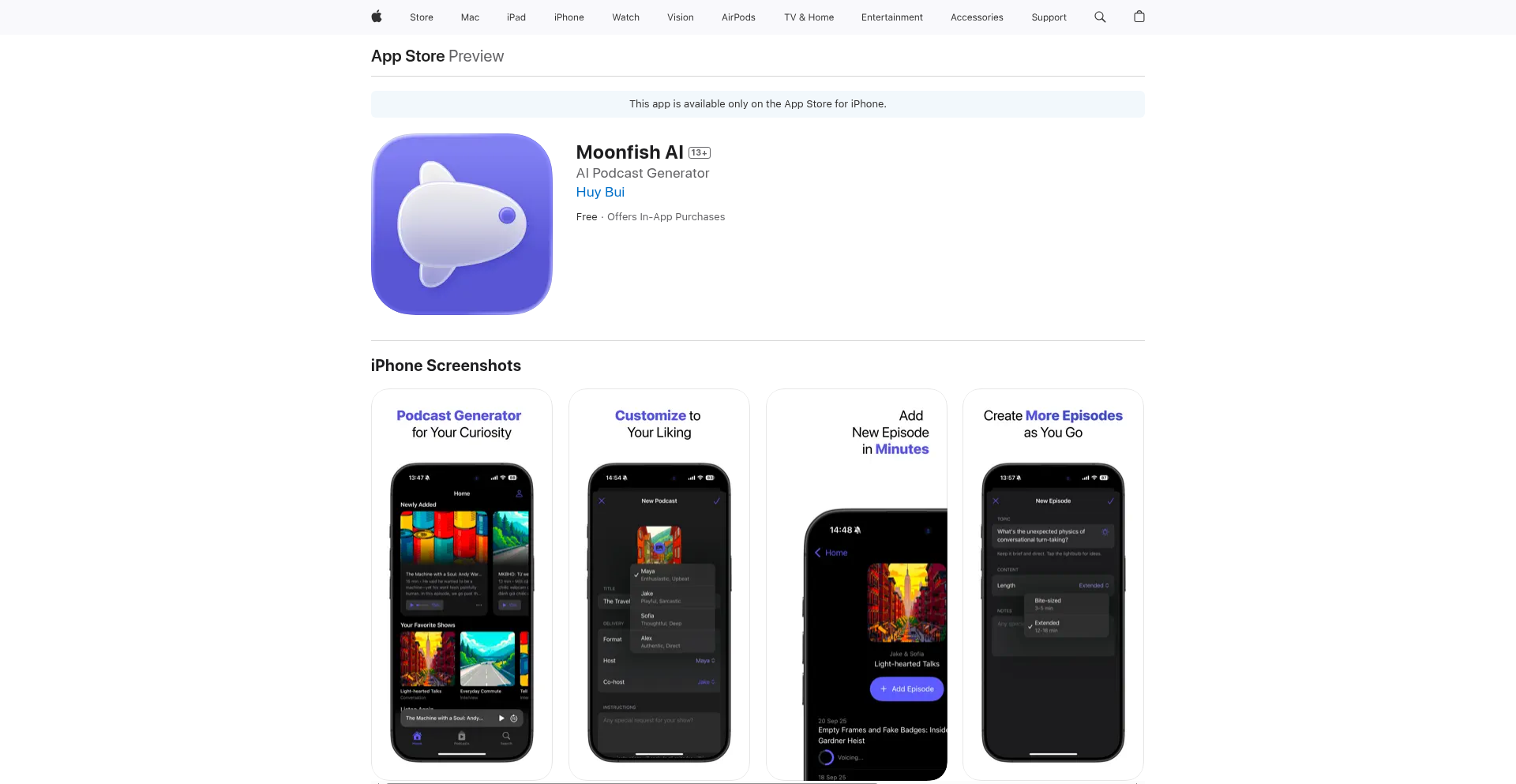
Author
huygiab
Description
Moonfish is an AI-powered podcast generator that researches niche topics, synthesizes information from the web, and creates conversational podcasts with AI hosts. It's like having a dedicated research and production team for any subject you're interested in, delivering personalized audio content on demand. The innovation lies in its multi-agent architecture that automates the entire podcast creation workflow, from source gathering to dialogue generation.
Popularity
Points 2
Comments 0
What is this product?
Moonfish is an AI system that automatically generates podcasts on any topic. It works by first searching the internet for relevant information on your chosen subject. Then, it takes that information, organizes it into a coherent narrative, and finally, writes and voices the script using AI. It's like a personal researcher and radio host combined, accessible through a simple interface. The core innovation is its modular agent system: one agent handles the information gathering, another structures the content, and a third crafts the dialogue, making the process efficient and scalable. So, what's in it for you? You get access to podcasts on obscure or non-existent topics you care about, without needing to produce them yourself.
How to use it?
Developers can use Moonfish to quickly create audio content for educational purposes, internal documentation, or even as a creative tool for storytelling. You start by defining a 'show' and setting the overall tone (e.g., 'explain like I'm a beginner' or 'in a specific language'). Then, you prompt for individual 'episodes' with specific topics. Moonfish will then find sources, structure the content, and generate a ~15-minute podcast episode. This can be integrated into content platforms, learning management systems, or used as a standalone tool for generating audio summaries of complex documents or research papers. So, how does this benefit you? You can rapidly generate audio versions of your technical documentation or research findings, making them more accessible to a wider audience.
Product Core Function
· Web Research Agent: This agent scours the internet for information related to your podcast topic, ensuring comprehensive and up-to-date content. Its value is in automating the time-consuming research process, providing you with the raw material for your podcast without manual effort.
· Narrative Structuring Agent: This agent organizes the gathered information into a logical and engaging flow for a podcast. Its value lies in transforming raw data into a listenable story, ensuring the podcast is coherent and easy to follow for the audience.
· Dialogue Writing and Voicing Agent: This agent writes natural-sounding dialogue for AI hosts and then voices it. Its value is in creating a complete podcast experience with AI personalities, making the content engaging and accessible, all without needing human voice actors.
· Show and Episode Customization: Users can define show-level tones and episode-specific prompts, allowing for highly tailored content. This provides immense value by enabling personalized podcasts that match specific learning styles, languages, or communication goals.
· Scalable Multi-Agent Architecture: The system is designed with distinct agents that can be updated or replaced with newer AI models independently. This technological insight offers future-proofing and continuous improvement of podcast quality and features, ensuring long-term value.
Product Usage Case
· A developer working on a complex open-source project could use Moonfish to generate podcast episodes explaining different modules or features. They would prompt Moonfish with technical documentation, and it would create an audio guide, solving the problem of making dense technical information more digestible for contributors and users.
· A content creator wanting to explore a niche historical event could use Moonfish to research and generate a podcast series. By providing initial keywords, Moonfish handles the deep dive into sources and produces a compelling narrative, solving the challenge of producing in-depth content on obscure topics without extensive personal research time.
· An educational platform could integrate Moonfish to automatically generate audio summaries of academic papers or research articles. This addresses the need for accessible learning materials, allowing students to consume complex information audibly while commuting or multitasking.
· A company could use Moonfish to create internal training podcasts for new employees. By feeding training materials, Moonfish generates engaging audio content, solving the challenge of disseminating information effectively and consistently across a distributed workforce.
42
MinimalistBizCard Editor
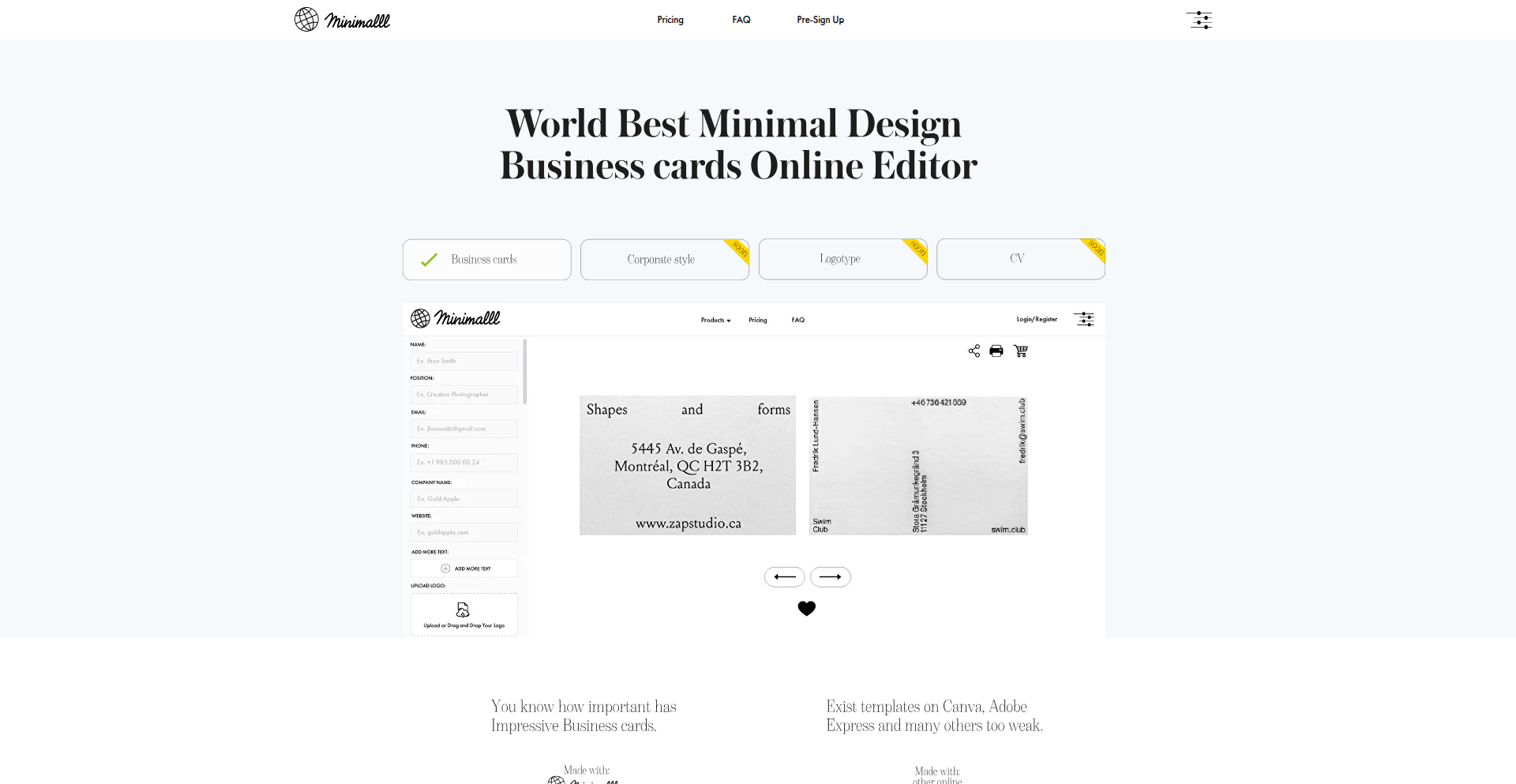
Author
bourdine
Description
A web-based, no-frills online editor for creating minimalist business cards. It focuses on efficient design and quick generation, addressing the need for simple, professional-looking business cards without complex design software.
Popularity
Points 2
Comments 0
What is this product?
This project is a lightweight, browser-based tool that allows users to design and generate minimalist business cards. Instead of wrestling with feature-heavy design applications, it offers a streamlined interface. The core technical innovation lies in its focus on essential design elements and direct rendering. It likely uses front-end technologies like HTML, CSS, and JavaScript to provide a real-time preview and export functionality, possibly generating SVG or PNG files. The value proposition is speed and simplicity for users who need a clean, professional card quickly, without requiring design expertise.
How to use it?
Developers can use this editor as a standalone tool for their personal or small business needs. It's designed for quick, in-browser use. For integration, the underlying codebase could potentially be adapted or embedded into other web applications that require business card generation capabilities, such as CRM systems or event platforms, offering a ready-made solution for users to create their own contact materials.
Product Core Function
· Real-time design preview: See your business card changes instantly as you make them, so you know exactly what you're getting without any guesswork. This saves you time and potential design mistakes.
· Minimalist template selection: Choose from a curated set of clean and professional layouts, ensuring your card looks good without overwhelming design choices. This provides a polished aesthetic with minimal effort.
· Customizable text and basic elements: Easily edit text fields (name, title, contact info) and adjust basic design elements like fonts and colors to match your personal brand. This gives you control over essential information and branding.
· Instant export to image formats: Generate your finished business card as a downloadable image file (like PNG or SVG) that you can immediately use for printing or sharing digitally. This makes your designed card ready to use in seconds.
Product Usage Case
· A freelance graphic designer needs a quick way to generate professional-looking business cards for a networking event. They use the editor, input their details, select a minimalist template, and export the card in minutes, avoiding the need to open complex design software for a simple task. This solves the problem of needing professional collateral quickly.
· A startup founder wants to create simple business cards for their small team. They use the editor to maintain a consistent brand appearance across all cards. By defining basic company information and a simple color scheme, they can easily generate cards for everyone without hiring a designer or learning complex tools. This provides a cost-effective and time-efficient branding solution.
· A developer building a personal portfolio website wants to include a downloadable business card for visitors. They can integrate a similar lightweight editing mechanism or simply use the editor to create a static card that's then linked for download. This enhances their professional presence by offering an easy way for interested parties to save their contact information.
43
AI Bot Insight Engine
Author
legitcoders
Description
This project provides deep visibility into AI bot traffic on your website. It goes beyond traditional analytics to track and analyze visits from large language models (LLMs) like ChatGPT, Claude, and Perplexity. It helps you understand how AI is consuming your content, offering insights for content strategy and the development of a new standard for AI bot permissions called llms.txt. So, what's in it for you? You get to know who's 'reading' your content to train AI and can proactively manage their access.
Popularity
Points 2
Comments 0
What is this product?
This is a sophisticated analytics tool designed to identify and report on AI bot traffic, which is often invisible to standard web analytics. It uses a lightweight JavaScript tracker (around 2KB) that integrates seamlessly without impacting website performance. The core technology involves real-time user-agent parsing, IP address verification against known AI bot ranges, and behavioral analysis of crawling patterns. This multi-layered approach achieves over 99% accuracy in distinguishing AI bots from human visitors. It also introduces the concept of llms.txt, a proposed standard similar to robots.txt, allowing website owners to specify permissions for AI crawlers. So, what's the value? It uncovers a hidden layer of web traffic, giving you crucial data about AI's interaction with your site and offering a mechanism to control it.
How to use it?
Developers can integrate the AI Bot Insight Engine by adding a small, asynchronous JavaScript snippet to their website. This script works in the background to capture and analyze AI bot interactions. The collected data is then sent to a Firebase Firestore database for real-time processing and visualization. The platform offers a dashboard for detailed analysis and a preview tool for immediate insights. For those looking to manage AI bot access, the project also provides a utility to generate an llms.txt file. So, how can you use it? Simply embed the tracker, and you'll gain immediate access to AI bot analytics and the ability to define AI crawling rules for your site.
Product Core Function
· Real-time AI bot traffic tracking: Monitor which AI crawlers are visiting your site and when, providing immediate awareness of AI activity. This helps you understand the scale of AI consumption of your content.
· Page-level AI bot analytics: Identify which specific pages or content types are most attractive to different AI bots, allowing you to tailor content for AI consumption or discovery. This means you can optimize your content for AI models.
· Answer Engine Optimization (AEO) scoring: A novel metric that helps you measure how well your content is optimized for AI understanding and citation, analogous to SEO for search engines. This gives you a benchmark to improve your content's AI discoverability.
· Multi-engine content preview: See how major AI models like ChatGPT and Claude would interpret and potentially cite your content, offering direct insight into AI content rendering. This lets you anticipate how your content will be represented by AI.
· llms.txt file generator: A tool to create a file that specifies permissions for AI bots, similar to robots.txt, providing a standardized way to manage AI crawler access. This empowers you to control AI's access to your data.
Product Usage Case
· A technical blogger notices their articles are being cited by ChatGPT but sees no corresponding traffic in Google Analytics. By implementing the AI Bot Insight Engine, they discover hundreds of daily AI bot visits, primarily to their code examples, enabling them to understand AI content preference and optimize future technical articles for AI. This helps them understand AI's interest in their technical content.
· A content marketing agency wants to understand if their client's extensive documentation is being utilized by AI for training or real-time answers. The AI Bot Insight Engine reveals significant AI bot activity on the documentation pages, prompting the agency to suggest creating an llms.txt file to manage access and potentially explore content monetization strategies. This provides evidence of AI's interest in documentation and a path to manage it.
· A news publisher is concerned about AI bots scraping their articles without attribution. Using the AI Bot Insight Engine, they identify specific AI crawlers with aggressive patterns and leverage the llms.txt generator to block or limit their access, protecting their content and intellectual property. This allows them to safeguard their published content from unauthorized AI scraping.
44
MonsterWriter Collaborative LaTeX Studio
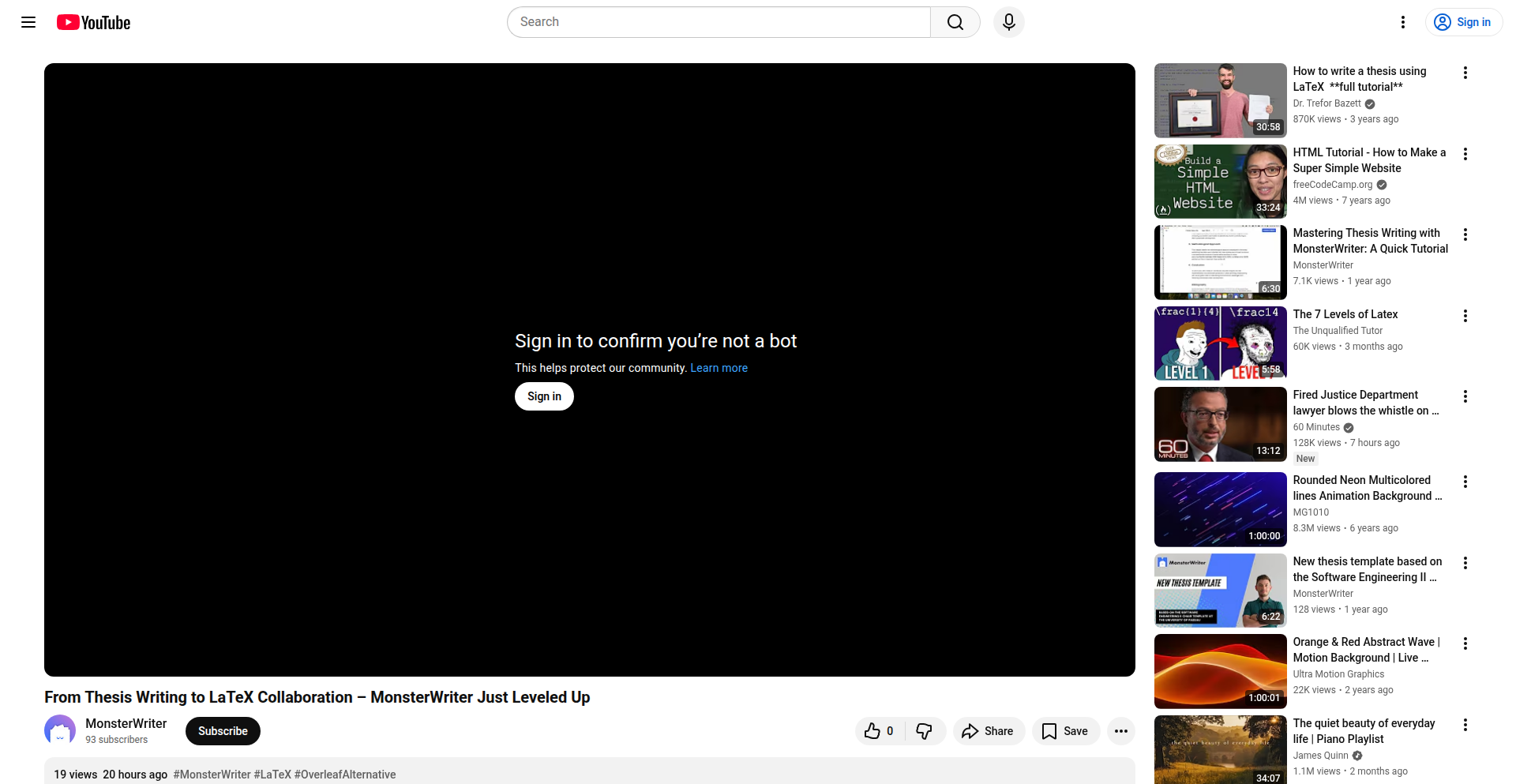
Author
WolfOliver
Description
MonsterWriter is a real-time collaborative editor for LaTeX documents, enabling multiple users to work on the same document simultaneously. It tackles the inherent challenge of version control and co-editing in the often complex world of academic and technical writing, offering a streamlined approach to group projects.
Popularity
Points 2
Comments 0
What is this product?
MonsterWriter is a web-based platform that allows multiple people to edit a LaTeX document at the same time, much like Google Docs but specifically designed for LaTeX. The innovation lies in its ability to handle real-time synchronization and conflict resolution for LaTeX code, which can be intricate due to its markup nature. Instead of emailing different versions back and forth or dealing with confusing merge conflicts, everyone sees the same document update instantly. This leverages operational transformation or CRDTs (Conflict-free Replicated Data Types) to manage concurrent edits efficiently.
How to use it?
Developers and researchers can use MonsterWriter by simply navigating to the MonsterWriter website, creating a new project, and inviting collaborators via email or a shareable link. The editor provides a familiar interface for writing LaTeX code, with integrated compilation and preview features. It's particularly useful for academic papers, research proposals, thesis writing, or any project requiring shared LaTeX authorship. Integration with existing workflows might involve exporting the final LaTeX source files for further processing or publishing.
Product Core Function
· Real-time collaborative editing: Multiple users can edit the same LaTeX document simultaneously, with changes appearing instantly for everyone. This eliminates the bottleneck of sequential editing and reduces the risk of outdated versions, making group projects much more efficient.
· Integrated LaTeX compilation and preview: The platform compiles your LaTeX code directly within the editor and shows a live preview of the rendered document. This allows for immediate feedback on your changes without needing to switch between different applications, speeding up the writing and revision process.
· Version history and conflict resolution: MonsterWriter automatically tracks changes and allows for easy rollback to previous versions if needed. It also handles potential editing conflicts gracefully, ensuring data integrity and preventing loss of work. This provides a safety net and simplifies collaborative debugging.
· Shared workspace management: Project owners can manage collaborators, set permissions, and organize multiple LaTeX documents within a project. This offers a central hub for all project-related LaTeX files, improving organization and accessibility for the entire team.
· Syntax highlighting and autocompletion: For enhanced developer experience, the editor provides intelligent code highlighting and suggestions for LaTeX commands. This makes writing LaTeX faster, more accurate, and less error-prone, especially for complex documents.
Product Usage Case
· A group of graduate students writing a joint research paper: Instead of one student being the primary editor and others submitting changes, all can contribute directly in real-time, speeding up the drafting and revision cycles. This addresses the problem of fragmented contributions and ensures everyone is working on the latest content.
· A team of scientists preparing a grant proposal: Multiple sections of the proposal can be worked on concurrently by different team members, with immediate visibility into each other's progress and edits. This drastically reduces the time spent coordinating and merging individual contributions, allowing the team to focus on content quality.
· A professor and teaching assistants collaborating on course materials: They can jointly develop lecture notes, problem sets, and syllabi written in LaTeX, ensuring consistency and accuracy across all materials. This solves the issue of manual merging of edits and ensures all contributors are aligned on the final output.
45
SignalFlow
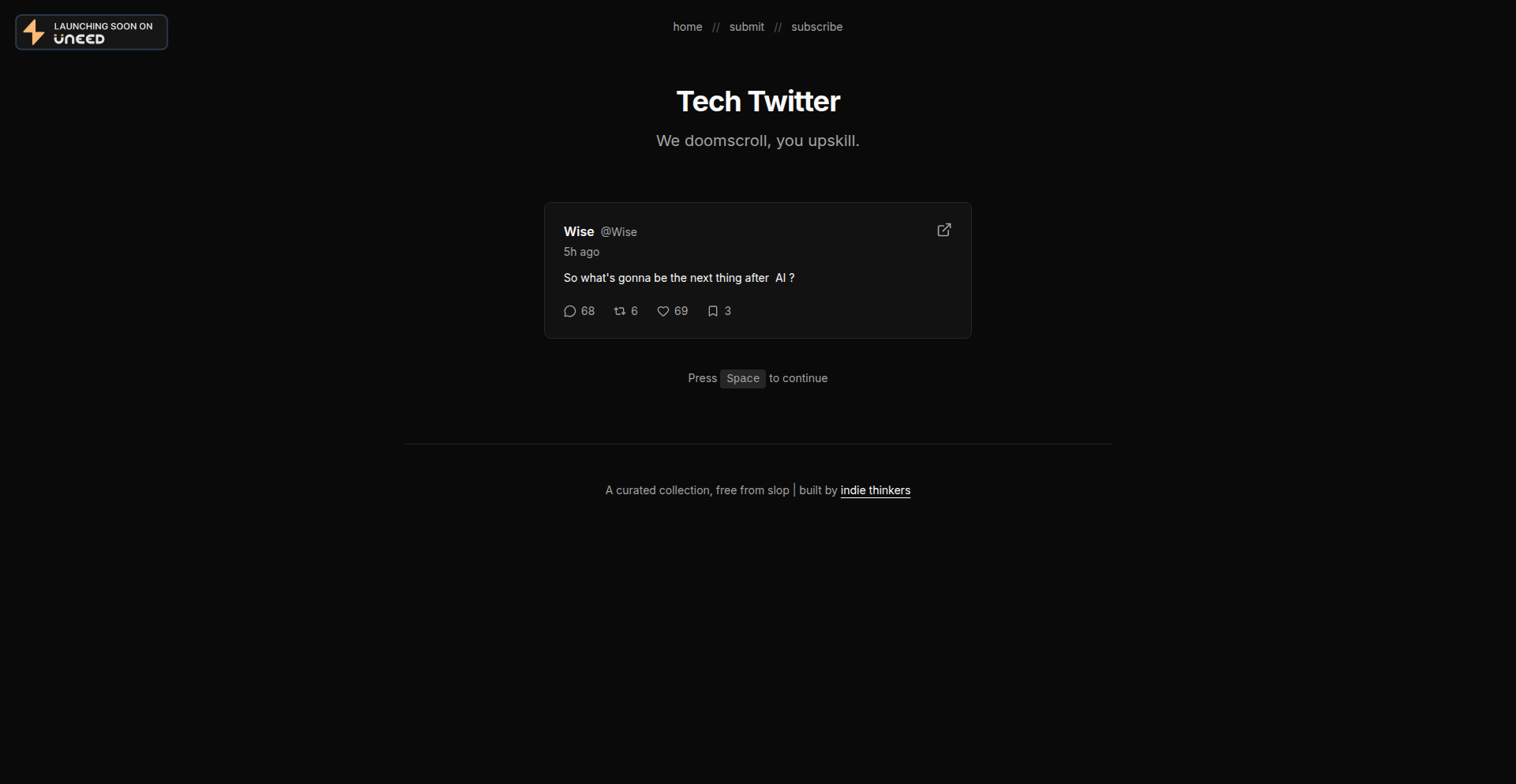
Author
codneprose
Description
SignalFlow is a curated directory of the best tech-related tweets of the day, built to help users cut through the noise of Twitter and find valuable insights without doomscrolling. It addresses the common frustration of sifting through irrelevant content to find gems, offering a focused stream of high-signal information.
Popularity
Points 2
Comments 0
What is this product?
SignalFlow is a web-based tool that acts as a smart filter for the vast amount of information on Twitter, specifically for tech enthusiasts. Instead of manually scrolling through feeds, users get a distilled list of the most relevant and high-quality tech tweets. The innovation lies in its approach to content curation, aiming to extract 'signal' (valuable information) from the 'noise' (irrelevant content), making it easier and faster for developers and tech professionals to stay informed.
How to use it?
Developers can use SignalFlow by visiting the website and browsing the curated list of tech tweets. The tool likely employs algorithms or manual curation to identify tweets with significant technical insights, announcements, or discussions. Integration could involve bookmarking the site for daily checks or potentially future API integrations for more personalized feeds. This helps developers quickly grasp key developments in the tech world without dedicating excessive time to social media.
Product Core Function
· High-Signal Tweet Curation: Automatically identifies and presents tweets with significant technical content, saving users time from manual searching and filtering. This provides a focused stream of information crucial for staying updated on industry trends.
· Noise Reduction: Filters out irrelevant or low-value tweets, combating 'doomscrolling' and content fatigue. This ensures users spend their limited time engaging with content that truly matters for their professional development.
· Discoverability of Insights: Surfaces valuable technical discussions, project announcements, and expert opinions that might otherwise be lost in the general Twitter feed. This aids in learning and discovering new tools or approaches.
· Dedicated Tech Focus: Specifically targets tech-related content, making it a tailored resource for developers, engineers, and tech enthusiasts. This ensures the information presented is directly relevant to their interests and work.
Product Usage Case
· A developer looking for the latest updates on a specific programming language can use SignalFlow to find curated tweets from leading contributors and projects, avoiding hours of manual searching on Twitter. This saves valuable time and ensures they don't miss critical announcements.
· A tech lead aiming to stay ahead of emerging technologies can rely on SignalFlow to surface discussions and articles about new frameworks or tools, helping them make informed decisions about team adoption and project direction. This aids in strategic planning and innovation.
· A freelance developer seeking inspiration for personal projects can browse SignalFlow for interesting tech discussions and experimental projects shared by others, sparking new ideas and potential collaborations. This fosters creativity and community engagement.
· A student learning about software development can use SignalFlow to find simplified explanations and links to insightful blog posts about complex topics, making their learning process more efficient and engaging. This democratizes access to high-quality educational content.
46
Perplexity Source Explorer
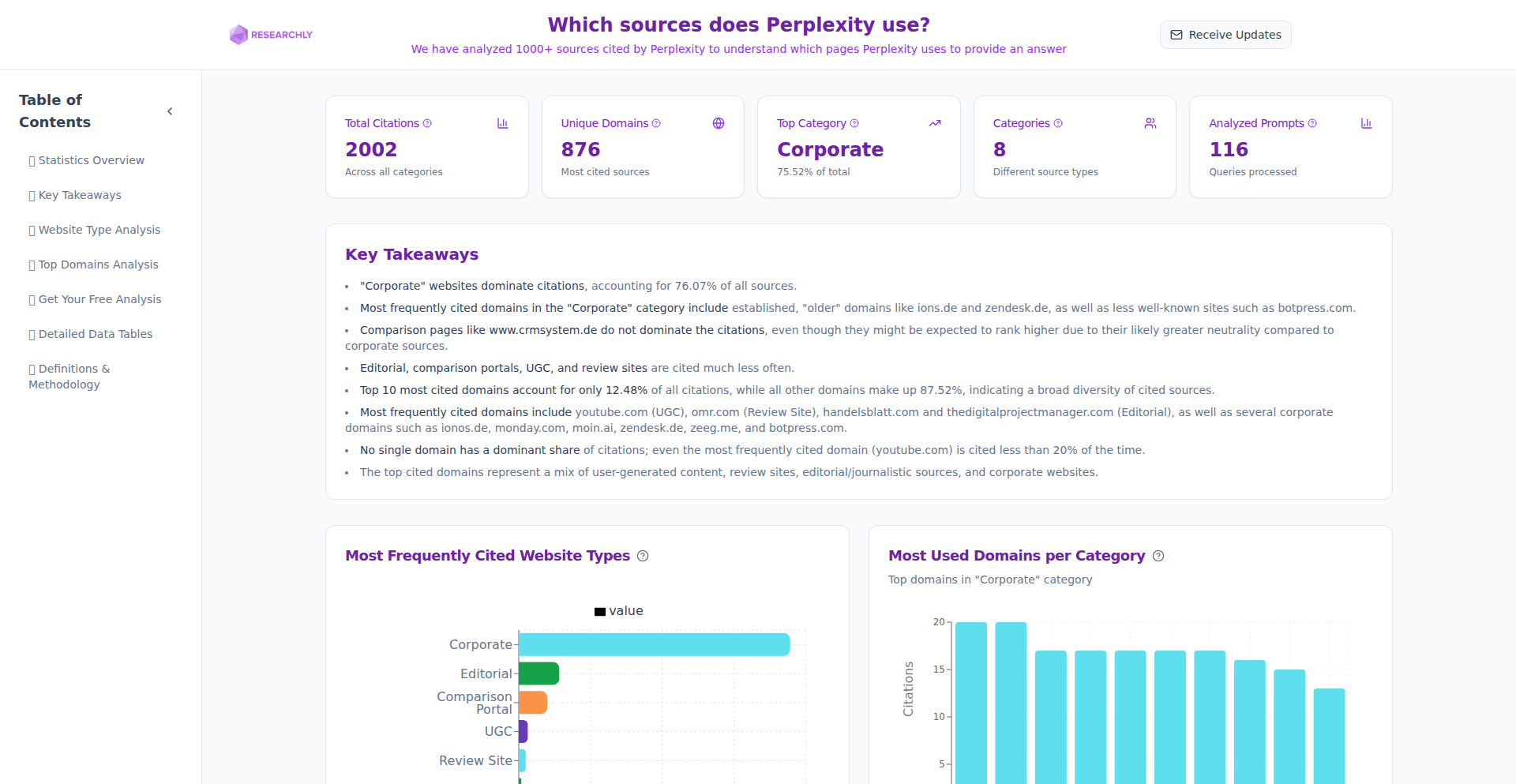
Author
leo_researchly
Description
A dashboard designed to demystify Perplexity AI's information retrieval process. It visually tracks and displays the various sources Perplexity utilizes when generating answers, offering a transparent look into its information aggregation and synthesis mechanisms. This project addresses the 'black box' problem often associated with complex AI models by providing developers and curious users with insight into the data grounding of AI-generated responses.
Popularity
Points 1
Comments 1
What is this product?
This project is a dashboard that visualizes the data sources Perplexity AI consults when answering user queries. At its core, it acts as an observer, intercepting and logging the URLs or references Perplexity accesses. The innovation lies in its ability to abstract away the complex API calls and internal logic of Perplexity, presenting a clear, digestible view of its information diet. This helps understand not just what information is presented, but crucially, where it comes from, enabling users to assess the reliability and diversity of the sources being used. So, what's in it for you? You get to see the 'recipe' behind Perplexity's answers, fostering trust and allowing for deeper critical analysis of the AI's output.
How to use it?
Developers can integrate this dashboard into their own workflows or use it as a standalone tool for research and debugging. It can be implemented as a browser extension that monitors Perplexity's network requests in real-time, or as a backend service that analyzes Perplexity's API responses. The core idea is to hook into the information retrieval chain, perhaps by analyzing request/response headers or specific content payloads. This allows for real-time visualization or post-hoc analysis of source usage. This could be useful for building more robust AI-powered applications that require source attribution or for auditing AI behavior. So, how can you use it? You can easily plug it into your AI development pipeline to gain transparency into your AI's data sourcing, or use it as a research tool to understand how different AI models gather information. It’s about adding a layer of accountability and understanding to AI.
Product Core Function
· Source Interception and Logging: Captures and records the URLs or identifiers of external data sources Perplexity accesses. This is valuable for understanding the breadth and depth of information Perplexity draws from, helping to identify potential biases or gaps in its knowledge base.
· Real-time Visualization: Presents the tracked sources in a user-friendly graphical interface, perhaps as a dynamic list or network graph. This visual representation makes it easy to grasp complex data flows at a glance, allowing for quick identification of frequently used or novel sources.
· Source Categorization and Analysis: (Potential Future Feature) Automatically categorizes sources (e.g., news, academic, forums) and provides basic analytics on source distribution. This aids in assessing the credibility and type of information being prioritized by Perplexity, leading to more informed AI output.
· Exportable Data: Allows users to export the list of sources for further analysis or documentation. This is crucial for researchers, auditors, or anyone needing to document the information gathering process of an AI, ensuring reproducibility and transparency.
Product Usage Case
· A researcher studying the impact of news media on AI-generated political discourse could use this to track which news outlets Perplexity favors when answering questions about current events. This helps understand potential media bias amplification. So, what's the win? You can uncover how AI might be subtly influenced by mainstream media, allowing for more critical interpretation of AI-generated content.
· A developer building an AI-powered content summarization tool might use this to identify if Perplexity is pulling from reputable academic journals or less credible blogs for specific topics. This ensures their own tool prioritizes authoritative sources. So, what’s the benefit? You can ensure your AI generates summaries based on reliable information, boosting the credibility of your application.
· A curious user who wants to verify claims made by Perplexity can use the dashboard to directly check the original source documents. This empowers users to fact-check AI outputs themselves. So, why is this useful? You gain the power to independently verify AI claims, fostering a more informed and skeptical approach to AI-generated information.
47
Iley: AI Visual Workflow Synthesizer
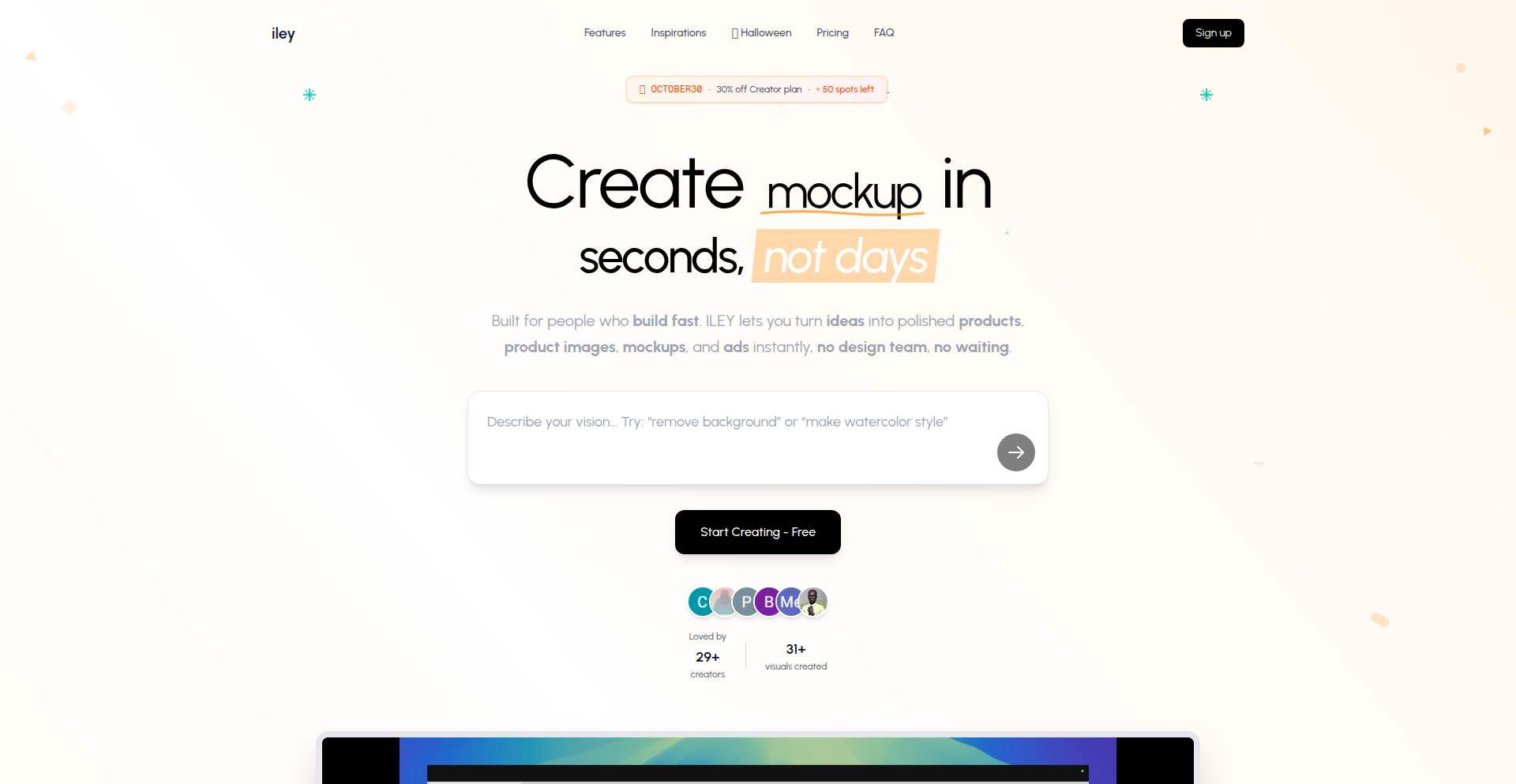
Author
brightUiso
Description
Iley is an AI-powered platform that revolutionizes image creation and editing. It merges image search, generation, and editing into a single, seamless workflow, eliminating the need to switch between multiple tools. This drastically speeds up content creation and product design by allowing users to instantly find or generate visual assets, then modify them directly within the same interface. The underlying 'Nano Banana' model stack, coupled with intelligent filters, understands both the desired visual concept and its intended application context, leading to truly production-ready assets in seconds.
Popularity
Points 1
Comments 1
What is this product?
Iley is an AI platform designed to solve the common bottleneck of creating and editing visual content. Instead of searching for an image, downloading it, and then editing it in a separate application, Iley lets you do it all in one place. Its core innovation lies in the 'Nano Banana' model stack combined with smart filters. Think of it like this: the AI understands not just *what* you want an image of, but also *where* it's going to be used (like a blog post header versus an app icon). This context-aware generation and editing is what makes the output production-ready, saving immense time and effort for designers and content creators.
How to use it?
Developers and creators can use Iley through its web interface at iley.app. For instance, if you're writing a blog post and need a relevant image, you can describe it to Iley, and it will generate options. Once you have an image, you can then directly adjust its lighting, composition, or repurpose it for different formats, all without leaving the platform. The goal is to integrate this into existing development pipelines, so future possibilities include API access or CMS plugins that allow developers to pull and modify AI-generated visuals directly into their projects, streamlining workflows significantly.
Product Core Function
· Unified Image Generation and Editing: Create visual assets from scratch or modify existing ones within a single interface. This provides immediate value by reducing the need to learn and switch between multiple software tools, speeding up the design process.
· Contextual AI Image Generation: The AI understands the intended use of the image (e.g., blog post, UI element). This ensures the generated visuals are not just aesthetically pleasing but also functionally appropriate for their specific application, saving time on revisions.
· Adaptive Style Control: The system can adapt its output style based on user input and context. This allows for fine-tuning the aesthetic of generated images to match brand guidelines or project requirements without complex manual adjustments.
· Seamless Workflow Integration: Designed to be a central hub for visual asset creation. This minimizes context switching, allowing users to focus on their core tasks rather than the logistics of image management and editing.
Product Usage Case
· Blog Content Creation: A content writer needs an image for a blog post about 'remote work productivity.' They can describe this to Iley, generate several options, select the best one, tweak its colors to match their site's theme, and export it, all within minutes. This solves the problem of finding and editing generic stock photos.
· Product Design Mockups: A UI/UX designer needs visual elements for a new app feature. They can use Iley to generate icons or illustrations that fit the app's style, then make minor adjustments to size or color palettes directly in Iley, ensuring consistency and accelerating the mockup process.
· Marketing Campaign Assets: A marketing team requires visuals for a social media campaign. They can generate thematic images, edit them to include text overlays or specific branding, and export them in various formats directly from Iley, streamlining the production of campaign materials.
48
Hokusai Pocket: MRuby GUI Forge
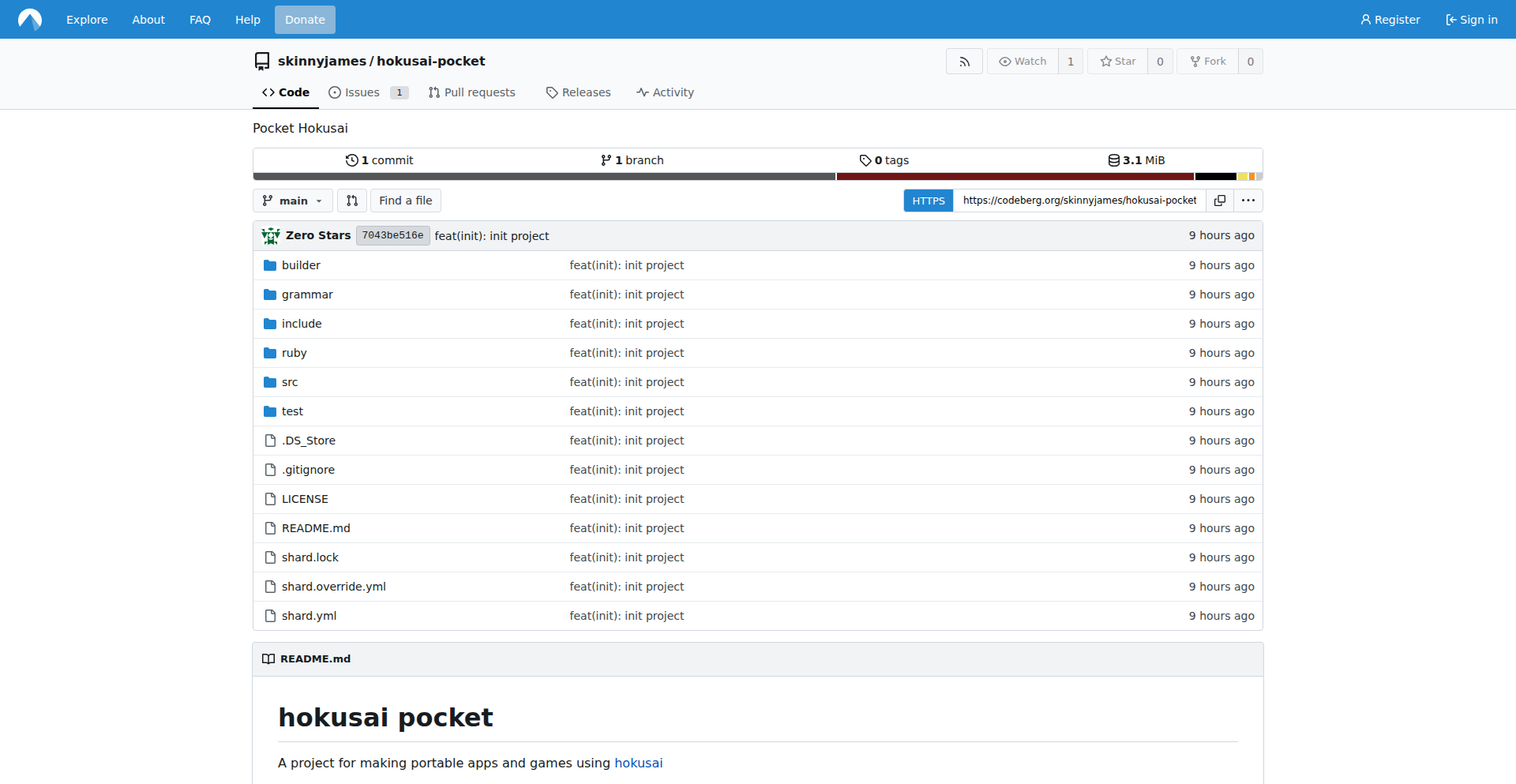
Author
zero-st4rs
Description
Hokusai Pocket is an innovative project that allows developers to author graphical user interfaces (GUIs) using Ruby, compiled into small, portable binaries. It leverages MRuby for efficient embedding and Raylib for rendering, enabling the creation of standalone GUI applications with a focus on performance and minimal footprint. This project tackles the challenge of building lightweight GUIs from a familiar language, offering a unique blend of Ruby's expressiveness and native performance.
Popularity
Points 2
Comments 0
What is this product?
Hokusai Pocket is a framework for building GUIs using Ruby. The core innovation lies in its ability to embed Ruby code as MRuby bytecode. MRuby is a lighter version of the Ruby interpreter, designed for embedded systems and performance-critical applications. Hokusai Pocket bundles this MRuby interpreter along with your GUI application code and a rendering engine called Raylib (which handles drawing graphics and responding to user input). Instead of shipping a full Ruby runtime, it creates a self-contained executable. Think of it as packing a tiny, efficient Ruby environment directly into your application. This means you can write your GUI logic in Ruby, and get a fast, standalone application without needing users to install Ruby separately. This is achieved by a builder written in Crystal Lang which intelligently scaffolds the project, incorporating MRuby, Tree-sitter for parsing, and Raylib for visual output, ultimately compiling your Ruby GUI into a compact binary.
How to use it?
Developers can use Hokusai Pocket to create desktop applications with graphical interfaces. You'd typically write your GUI logic in a Ruby file, defining UI elements, event handlers, and application flow. The Hokusai Pocket builder tool, written in Crystal, then takes this Ruby source file, along with necessary MRuby and Raylib components, and compiles it into a single, executable binary. This binary can then be run on various operating systems without any external dependencies. The project provides tooling to scaffold new projects, setting up the basic structure for you. This is ideal for developers who want to prototype quickly or build small utility applications with a graphical front-end without the overhead of larger GUI frameworks.
Product Core Function
· Reactive UI Component Composition: Allows developers to build user interfaces by combining reusable components that can react to changes in data and user interactions, leading to more maintainable and organized code.
· Embedded MRuby Interpreter: Enables the execution of Ruby code within a small, self-contained binary, eliminating the need for users to install a full Ruby environment and resulting in smaller application sizes.
· Raylib Rendering Engine Integration: Utilizes Raylib for high-performance graphics rendering and input handling, providing a smooth and responsive user experience for the GUI.
· Crystal Lang Builder for Compilation: A tool written in Crystal that automates the process of bundling MRuby, supporting libraries, and the user's Ruby GUI code into a single, executable binary.
· Project Scaffolding: Provides pre-built templates and structures to quickly start new Hokusai Pocket projects, saving developers time and effort in setting up the development environment.
Product Usage Case
· Developing small, standalone desktop utilities with custom GUIs: Imagine a developer needing a simple application to manage files with a visual interface. Instead of using complex frameworks, they can write the logic in Ruby, and Hokusai Pocket compiles it into a tiny executable that runs anywhere, solving the problem of distribution and dependency management.
· Creating interactive learning tools or educational games: For educators or developers building interactive content, Hokusai Pocket offers a fast way to create visually engaging applications using Ruby. The small binary size makes it easy to share and deploy, allowing for quick iteration on educational projects.
· Prototyping game interfaces or simple game mechanics: Game developers can use Hokusai Pocket to quickly prototype UI elements or small gameplay loops with a visual front-end. The combination of Ruby's expressiveness and Raylib's graphics capabilities allows for rapid experimentation and iteration on game ideas.
49
MP3-to-RSS Podcaster
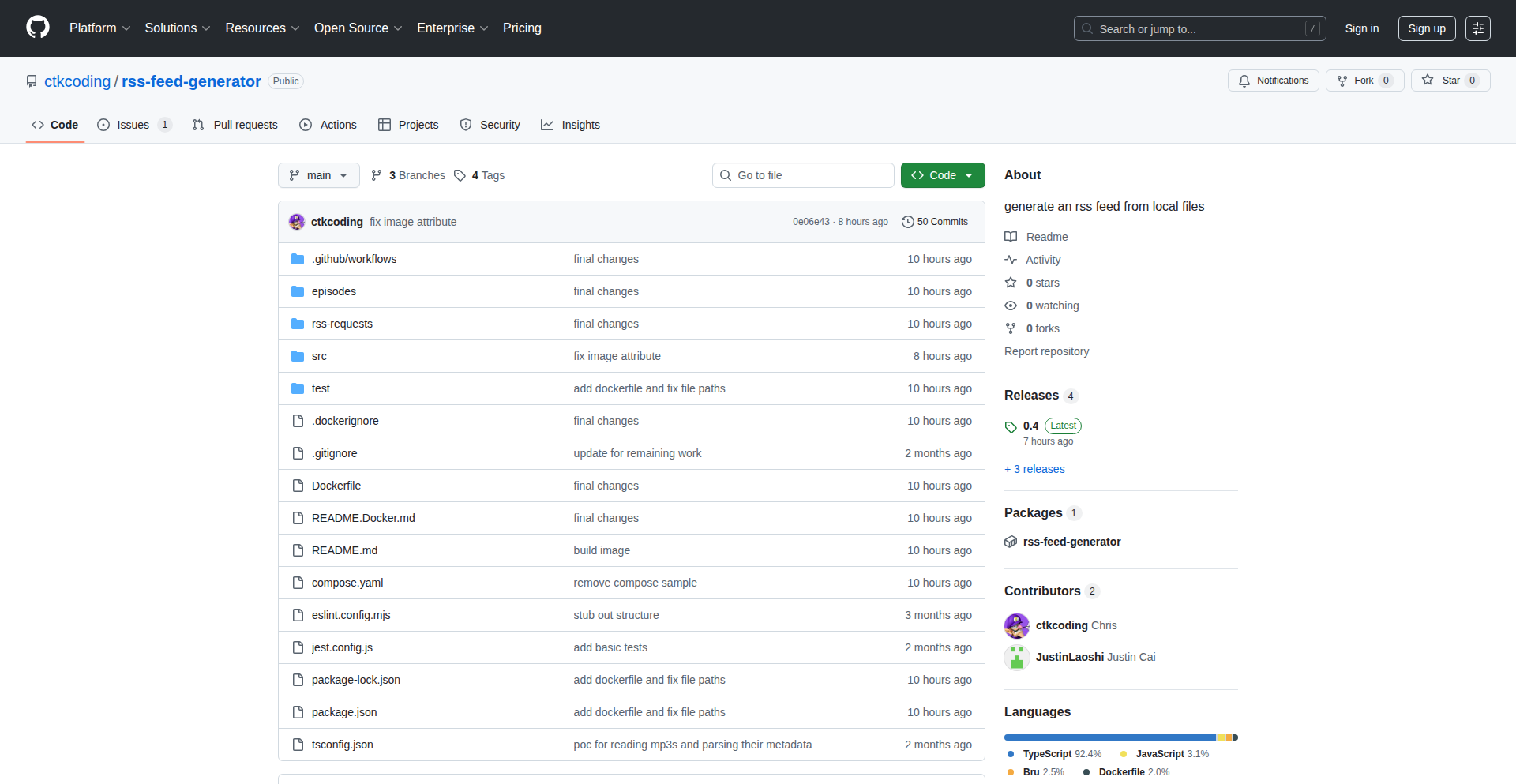
Author
ctkhn
Description
This project is a TypeScript application that transforms a directory of MP3 audio files into a functional podcast RSS feed. It automatically extracts metadata and cover art from the MP3 files, making it easy to self-host a podcast for friends or a small community. The innovation lies in simplifying the creation of a podcast feed from raw audio files, bridging the gap between local media and podcast distribution platforms.
Popularity
Points 2
Comments 0
What is this product?
This is a program designed to take a folder full of MP3 audio files and automatically generate an RSS feed that can be used by podcasting apps. Think of it like turning your personal music collection into a shareable podcast. The core technical idea is to read the metadata (like title, artist, and album art) embedded within the MP3 files. It then uses this information to construct an XML file that adheres to the RSS 2.0 specification for podcasts. This RSS file acts as a directory, telling podcast players where to find your audio files and what information to display about each episode. The innovation here is in streamlining a process that typically requires specialized software or manual effort, especially for those who want to share their own audio content easily without complex setup.
How to use it?
Developers can use this project by cloning the GitHub repository and setting up the Node.js environment. After installing the necessary dependencies, they would point the application to a directory containing their MP3 files. The application will then process these files and generate an RSS feed file (typically an XML file). This generated RSS file can then be hosted on a web server, making it accessible to anyone who wants to subscribe to the podcast using standard podcasting applications like Apple Podcasts, Spotify, or Pocket Casts. It's a 'set it and forget it' solution for individuals or small groups wanting to share audio content.
Product Core Function
· MP3 Metadata Extraction: Automatically reads and parses ID3 tags from MP3 files to capture episode titles, descriptions, artists, and other relevant information. The value is in providing rich content details for each podcast episode without manual input.
· Cover Art Integration: Extracts embedded cover art from MP3 files and links it to the corresponding podcast episodes in the RSS feed. This enhances the visual appeal of the podcast for subscribers.
· RSS Feed Generation: Creates a valid RSS 2.0 XML feed that conforms to podcasting standards, ensuring compatibility with major podcast players. The value is in making the audio content discoverable and accessible through standard podcasting ecosystems.
· Directory Monitoring: The application can monitor a specified directory for new MP3 files, automatically updating the RSS feed as new content is added. This provides a dynamic and automated podcasting solution.
· Self-Hosting Capability: Designed for easy self-hosting, allowing users to control their podcast content and distribution without relying on third-party platforms. This offers greater flexibility and ownership.
Product Usage Case
· Personal Audio Archive Sharing: A user has a collection of personal audio recordings (e.g., lectures, family stories, music demos) and wants to easily share them with a few friends. By pointing this app to the directory of MP3s, they can generate an RSS feed and host it on their home server, allowing friends to subscribe via their favorite podcast app. The problem solved is turning unstructured audio files into a well-formatted, shareable podcast without technical hurdles.
· Small Community Content Distribution: A small community group wants to distribute audio updates or announcements to its members. This tool allows them to easily create a private podcast feed by dropping MP3 files into a shared folder, which is then processed into an RSS feed. This solves the problem of efficient and organized audio content dissemination within a group.
· Hobbyist Podcasting: An individual wants to experiment with creating their own podcast but finds existing solutions too complex or expensive. This project provides a low-barrier entry point, enabling them to convert existing audio experiments or spoken word recordings into a podcast feed and host it themselves. The value is in democratizing podcast creation for hobbyists and tinkerers.
50
FontForge Studio
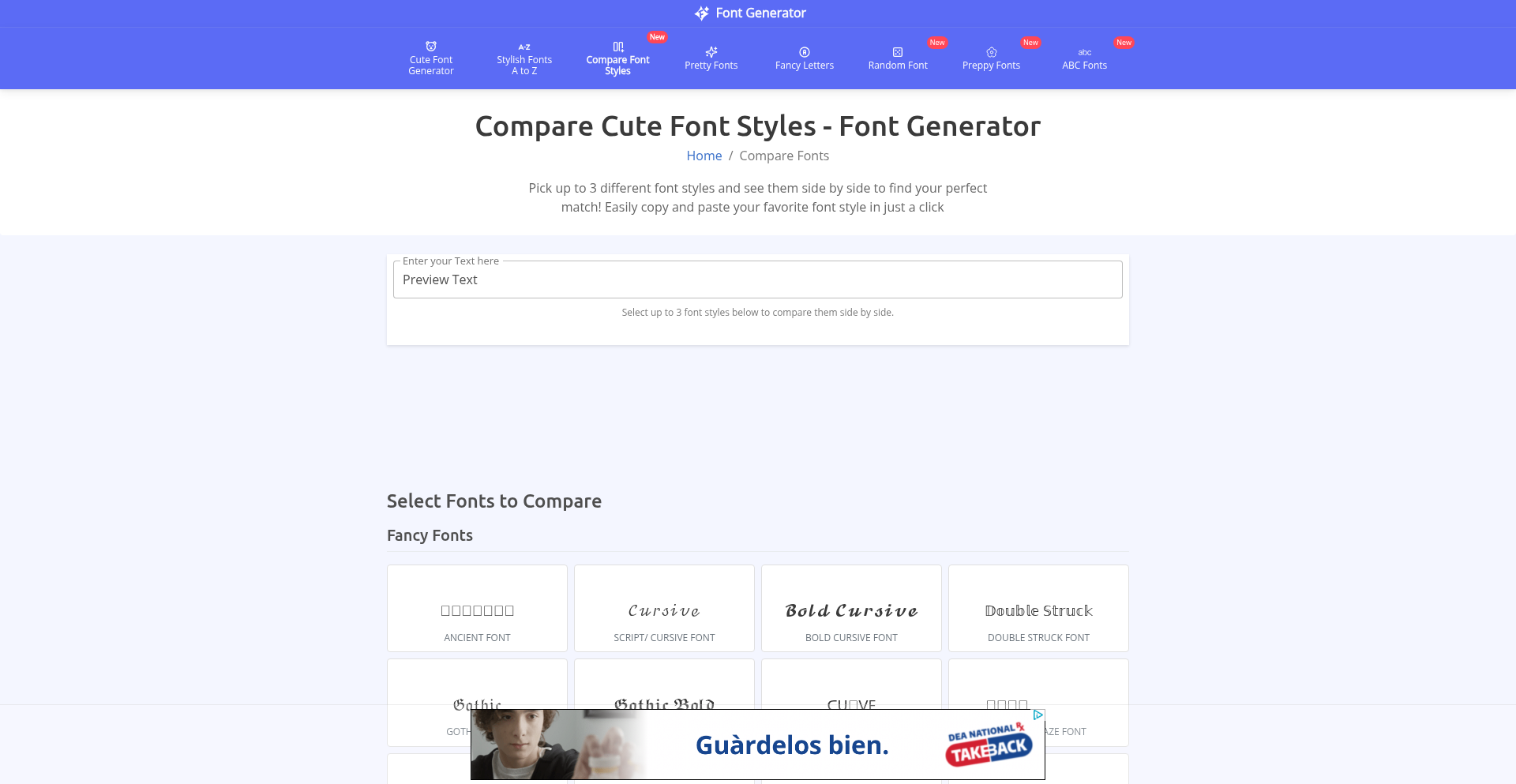
Author
coolwebtoolsguy
Description
This project is a real-time font comparison tool. It allows users to generate custom fonts on the fly and immediately see how they look alongside existing fonts. The innovation lies in its interactive and visual approach to font design and selection, solving the common developer pain point of visually assessing font choices for UI/UX projects without tedious trial and error.
Popularity
Points 2
Comments 0
What is this product?
FontForge Studio is a web-based application that generates and compares fonts in real-time. It leverages front-end technologies to dynamically render font previews. The core innovation is its interactive nature, enabling users to tweak font parameters and instantly observe the changes, making the font selection and refinement process highly efficient. This avoids the traditional workflow of exporting, installing, and then previewing fonts, saving significant development time.
How to use it?
Developers can use FontForge Studio directly in their web browser. They can input desired font characteristics or select from predefined styles. The tool then generates a preview of the custom font and displays it side-by-side with selected standard fonts. This is particularly useful when prototyping UIs, choosing fonts for branding, or selecting optimal fonts for readability in different contexts. Integration can be as simple as copying the chosen font's CSS or embedding it into their project.
Product Core Function
· Real-time font generation: Allows users to input specific font characteristics and see them rendered instantly, enabling rapid iteration on font design ideas. This is useful for quickly exploring variations of a font concept.
· Live font comparison: Displays generated fonts alongside existing popular fonts, providing immediate visual context for decision-making. This helps developers understand how a new font will integrate with existing design elements.
· Interactive font parameter tuning: Enables users to adjust font weight, style, size, and other properties in real-time, offering granular control over the font's appearance. This is valuable for fine-tuning a font to perfectly match a project's aesthetic requirements.
· Cross-browser font rendering preview: Ensures that the generated fonts are displayed consistently across different web browsers, crucial for ensuring a uniform user experience. This eliminates the guesswork of how a font will appear to different users.
Product Usage Case
· Scenario: A web designer is working on a new e-commerce website and needs to select a primary font for headings. Using FontForge Studio, they can quickly generate several font variations with different stroke thicknesses and serifs, comparing them side-by-side with common web fonts like 'Open Sans' and 'Roboto'. This allows them to make an informed decision on the best font for their brand identity without leaving their design tool.
· Scenario: A mobile app developer is optimizing their app's typography for readability on small screens. They can use FontForge Studio to generate fonts with varying x-heights and letter spacing, comparing them to system defaults. This helps them choose a font that maximizes legibility and user experience on mobile devices, directly addressing potential readability issues before extensive coding.
· Scenario: A developer is building a content-heavy blog and wants to find a font that is both aesthetically pleasing and highly readable for long articles. They can use the tool to generate and compare serif and sans-serif fonts with different line heights and character widths, ensuring the chosen font reduces reader fatigue and improves content consumption. This directly contributes to a better user experience for readers.
51
CanineCommunicator AI
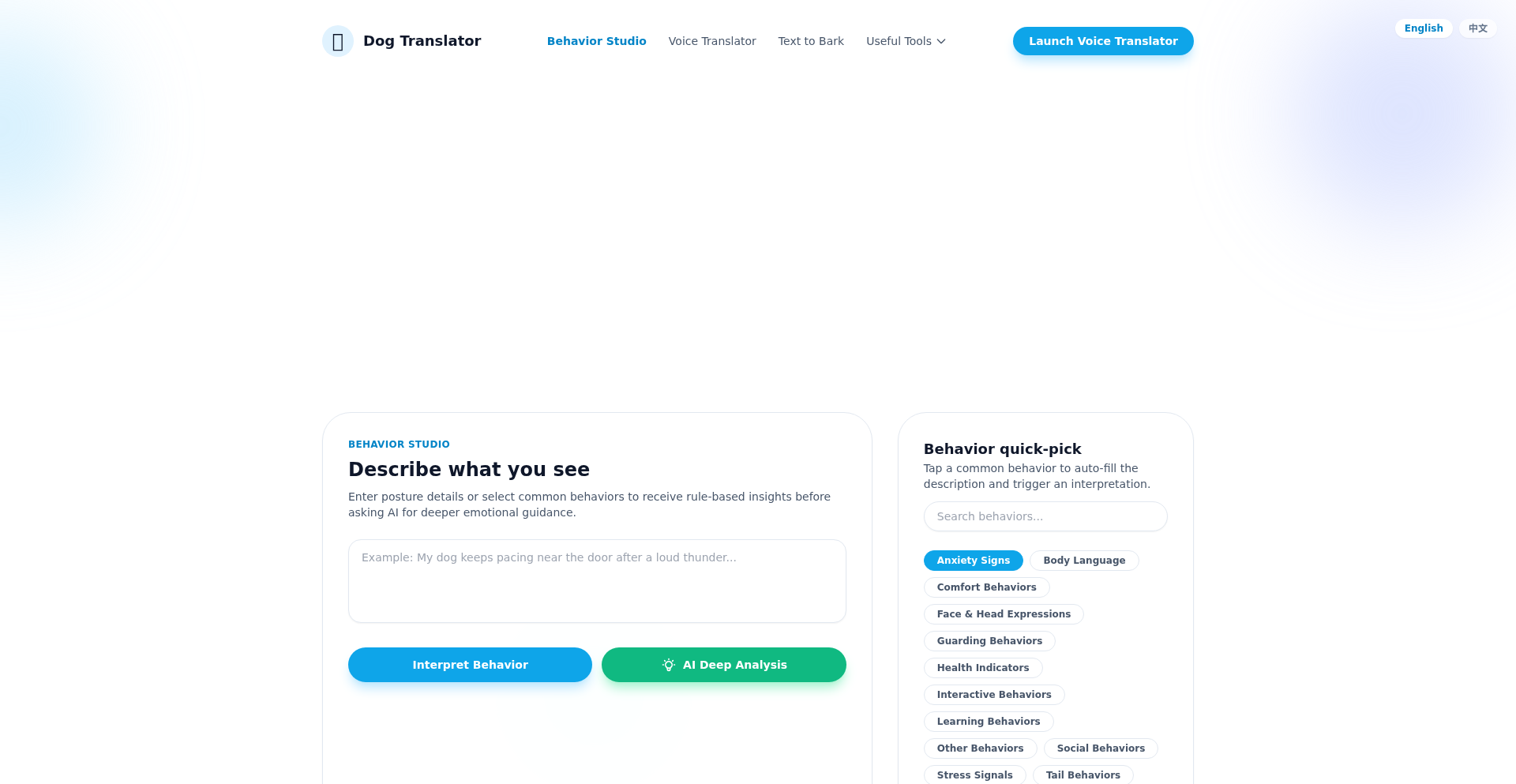
Author
reverseCh
Description
A client-side web application that translates dog body language into human-understandable communication. It leverages a rule-based engine and an AI layer for emotional context and actionable advice, with breed-specific nuances and historical logging for consistent interpretation. So, it helps you understand your dog better, improving your relationship and well-being.
Popularity
Points 1
Comments 0
What is this product?
CanineCommunicator AI is a project built entirely with vanilla JavaScript, meaning it doesn't rely on heavy frameworks, making it fast and lightweight. It works by first analyzing keywords related to dog behavior (like tail wags or ear positions) through a rule engine. Then, an AI layer, powered by Pollinations, adds emotional context and provides practical tips. It also considers breed differences, as a Chihuahua and a Great Dane might express themselves differently. A key innovation is its 'smart fallback' mechanism: if the AI encounters an issue, it gracefully shifts to the rule engine. For even greater resilience, it has an offline mode that uses cached audio. It also implements client-side internationalization (i18n) using localStorage to keep the application lean. This means you get a sophisticated understanding of your dog's needs without any complex setup or data privacy concerns. So, it's a smart, accessible tool that helps you connect with your pet on a deeper level, even if the internet is spotty.
How to use it?
Developers can integrate CanineCommunicator AI by embedding its client-side JavaScript into their own web projects. This could be as simple as adding a script tag to a website or incorporating its logic into a more complex web application. The core functionality is accessible via JavaScript functions that take behavioral inputs and return interpretations. For example, a pet-related app could use this tool to add a 'dog mood predictor' feature. It could also be used in pet care platforms or even in educational materials about animal behavior. The project's use of localStorage for i18n and vanilla JS makes it highly adaptable without significant overhead. So, you can easily add advanced dog behavior interpretation capabilities to your own applications, enhancing user engagement and providing unique value.
Product Core Function
· Rule-based interpretation of dog behaviors: Analyzes keywords like tail and ear positions to provide initial interpretations. This allows for quick, foundational understanding of common dog signals, enabling immediate insight into your pet's state. So, you can quickly gauge if your dog is feeling anxious or excited.
· AI-driven emotional context and actionable tips: Utilizes AI to add depth to interpretations, suggesting emotional states and providing practical advice for interaction. This moves beyond simple observation to offer guidance on how to respond effectively to your dog's needs. So, you know not just what your dog might be feeling, but also what to do about it.
· Breed-aware communication filtering: Adjusts interpretation based on the dog's breed, recognizing that different breeds have distinct ways of expressing themselves. This ensures more accurate and nuanced understanding, avoiding misinterpretations due to breed-specific quirks. So, you get a personalized understanding of your specific dog, not a generic one.
· History logging for consistent interpretation: Stores past interpretations to build a longitudinal understanding of the dog's behavior patterns and communication style within a family. This helps in recognizing changes and reinforcing consistent training and interaction strategies. So, you can track your dog's progress and maintain a consistent approach to their care.
· Client-side internationalization (i18n) using localStorage: Enables multi-language support without increasing the application's download size significantly, by managing language data locally. This makes the tool accessible to a global audience without compromising performance. So, users worldwide can understand the tool in their preferred language, making it more user-friendly.
· Smart fallback and offline mode: Ensures continued functionality even if the AI layer fails or internet connectivity is lost, by reverting to the rule engine or using cached data. This guarantees reliability and accessibility in various conditions. So, you can always get insights into your dog's behavior, even when you're offline or the AI is temporarily unavailable.
Product Usage Case
· A pet owner uses the CanineCommunicator AI on their smartphone while their dog exhibits anxious pacing before a thunderstorm. The tool interprets the body language, confirming anxiety and suggests the owner provide a safe, quiet space and a comforting toy. This helps the owner proactively manage their dog's stress and prevent panic. So, you can effectively soothe your anxious dog during stressful events.
· A family integrates the CanineCommunicator AI into their smart home dashboard. When a child is playing roughly with the family dog, the tool detects subtle signs of discomfort from the dog (e.g., lip licking, yawning) and alerts the parents, suggesting they intervene gently. This prevents potential negative interactions and ensures the dog's well-being. So, you can ensure your pet is comfortable and safe during playtime.
· A veterinarian incorporates the CanineCommunicator AI into their practice's client portal. Owners can log their dog's behavior before appointments. The AI then provides a summary of potential issues or stress points, helping the vet gather more accurate diagnostic information. So, your vet can better understand your dog's day-to-day condition, leading to more precise diagnoses.
· A dog training school uses the CanineCommunicator AI to help new clients understand their puppy's basic needs and communication signals. The tool provides real-time interpretations of puppy behavior, guiding owners on how to respond appropriately, such as recognizing signs of hunger or the need for potty breaks. So, you can learn to interpret your puppy's needs more easily and build a stronger bond from the start.
52
Nova: Open-Source CAD Conflict Resolution
Author
aishwaryagune
Description
Nova is an open-source tool designed to tackle the persistent problem of file conflicts in Computer-Aided Design (CAD) workflows. It offers a sophisticated way to manage and resolve discrepancies that arise when multiple designers work on the same CAD files simultaneously, ensuring data integrity and streamlining collaboration. Its innovative approach lies in its granular diffing and merging capabilities specifically tailored for the complex structures of CAD data.
Popularity
Points 1
Comments 0
What is this product?
Nova is a specialized software designed to help designers and engineers resolve conflicts when multiple people edit the same CAD files. Think of it like a smart 'undo' button for collaborative design, but much more powerful. Instead of just reverting changes, it can intelligently identify what parts of the design have changed in different versions and suggest or automatically apply the best way to combine them. This is a significant technical leap because CAD files are incredibly complex, not like simple text documents. Nova understands the geometric and parametric nature of these files, allowing for precise conflict detection and merging that traditional file comparison tools can't handle. So, if multiple team members accidentally make different changes to the same component, Nova can help you merge those changes without losing your work or introducing errors. This means less time spent manually fixing mistakes and more time designing.
How to use it?
Developers and CAD users can integrate Nova into their existing version control systems (like Git) or collaborative platforms. It can be used as a command-line tool for automated merging during build processes or as a graphical interface for manual review and resolution of conflicts. For instance, a team using Git for their CAD project can configure Nova to automatically attempt to merge changes when a conflict arises. If automatic merging is successful, the conflict is resolved seamlessly. If not, Nova can present a visual diff of the conflicting changes, allowing a designer to easily pick the preferred modifications. This dramatically speeds up the process of synchronizing work from different team members, preventing the frustration of manually sifting through lines of code-like data that represent complex 3D models.
Product Core Function
· Intelligent CAD Diffing: Analyzes and highlights specific geometric and parametric differences between CAD file versions, providing a clear visual representation of what has changed. This helps users quickly understand the scope of a conflict and make informed decisions, saving time on manual inspection.
· Parametric Merge Capabilities: Automatically merges compatible changes in parametric CAD files, preserving design intent and relationships. This means that if two designers adjust dimensions or add features differently, Nova can intelligently combine these modifications without breaking the underlying design structure, ensuring the integrity of the final model.
· Conflict Resolution Interface: Offers a user-friendly interface for manually resolving complex conflicts, allowing designers to choose between different sets of changes or make custom adjustments. This empowers users to have fine-grained control over the merging process, ensuring that the final design meets all requirements.
· Version Control Integration: Designed to seamlessly integrate with popular version control systems, enabling automated conflict detection and resolution within existing development workflows. This makes it easy to incorporate Nova into current team practices without major disruptions, improving overall team productivity.
· Customizable Rules Engine: Allows users to define custom rules for resolving specific types of conflicts, adapting Nova to unique project needs and team conventions. This flexibility ensures that Nova can handle a wide range of CAD project complexities and team workflows, making it a versatile solution.
Product Usage Case
· Scenario: A team of mechanical engineers is collaborating on a complex 3D assembly for a new product. Two engineers, working from different locations, independently modify the dimensions of a critical bracket file. When they try to commit their changes, their version control system flags a conflict. Without Nova, they would have to manually open both versions, compare them visually, and painstakingly reapply one set of changes to the other, risking errors. With Nova, the conflict is automatically detected. Nova's diffing shows the exact dimension changes. The engineers can then use Nova's interface to select the preferred dimension set or a combination, and the conflict is resolved in minutes, not hours, ensuring the project stays on schedule.
· Scenario: An architectural firm is working on a large building design with multiple architects contributing to different parts of the BIM (Building Information Modeling) model. A conflict arises in the shared structural elements. Traditional tools would struggle to merge these changes accurately due to the interconnected nature of BIM data. Nova, by understanding the specific relationships within BIM files, can identify the conflicting structural changes and provide a clear way to merge them. This prevents accidental deletion or corruption of essential structural data, ensuring the safety and integrity of the building design and saving significant rework.
· Scenario: A game development studio uses CAD software to create 3D assets for their game. Multiple artists are working on character models, and a conflict occurs in a shared texture file or mesh component. Nova can precisely merge these artistic changes, ensuring that the visual fidelity of the assets is maintained. This allows artists to focus on creativity rather than getting bogged down in technical merge issues, accelerating asset production for the game.
53
RofiMinimizeFX
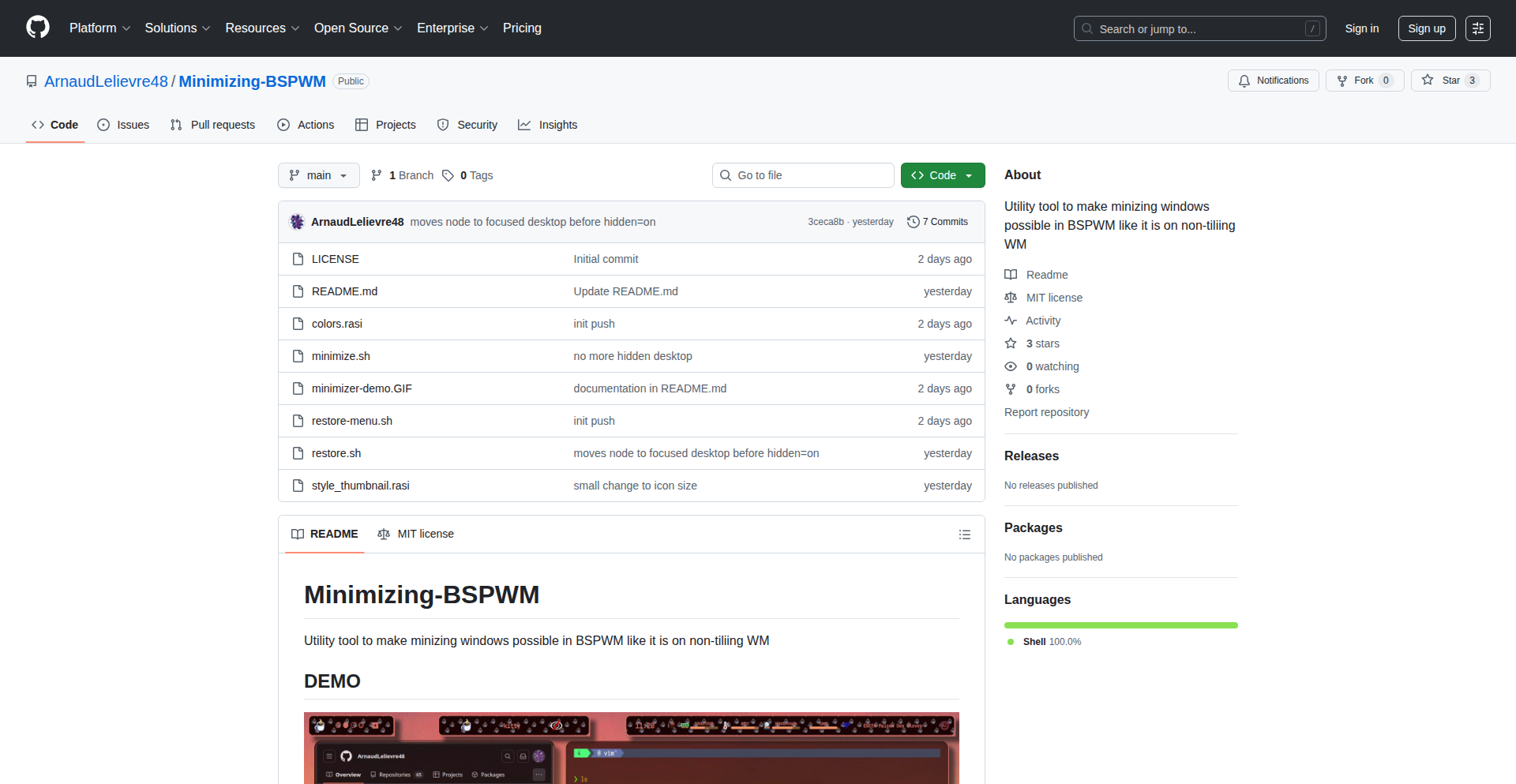
Author
ArnaudLelievre
Description
RofiMinimizeFX is a novel approach to window minimization for tiling window managers like Bspwm, addressing a common limitation by integrating a rofi-based menu with smooth window animations. It allows users to quickly select and minimize windows, bringing a more user-friendly experience to powerful yet often command-line-centric environments.
Popularity
Points 1
Comments 0
What is this product?
RofiMinimizeFX is a utility that provides a visual and interactive way to minimize windows in tiling window managers, specifically Bspwm. Unlike traditional window managers that might hide windows or require complex commands, this project leverages 'rofi', a popular application launcher, to present a selectable menu of open windows. When a window is chosen from the menu, instead of simply disappearing, it animates its movement to a designated minimized state, creating a visually pleasing and intuitive experience. This bypasses the native lack of a robust minimization feature in many tiling WMs, offering a practical solution with a touch of flair.
How to use it?
Developers can integrate RofiMinimizeFX into their Bspwm setup by following the project's installation and configuration instructions, typically involving adding custom keybindings to their Bspwm configuration file. This allows them to trigger the rofi menu with a keyboard shortcut. Once the menu appears, they can type to filter windows and press Enter to minimize the selected window. The animated transition provides visual feedback, making it easier to track minimized windows. This is particularly useful for power users who frequently switch between many applications and want an efficient, visually appealing way to manage them.
Product Core Function
· Interactive window selection via Rofi: This allows users to quickly find and choose the window they want to minimize from a presented list, eliminating the need to remember window titles or use complex commands. Its value lies in streamlining workflow and reducing cognitive load for users with many open applications.
· Animated window minimization: Instead of windows abruptly disappearing, they smoothly animate their movement to a designated minimized state. This provides visual feedback, making the minimization process more understandable and less disorienting, which is especially beneficial for users accustomed to more graphical environments.
· Customizable rofi integration: The project leverages the flexibility of rofi, allowing for customization of the menu's appearance and behavior. This means developers can tailor the minimization experience to match their personal aesthetic and workflow preferences, enhancing usability.
· Bspwm-specific window manipulation: The project directly interacts with Bspwm's window management features to execute the minimization action. This deep integration ensures efficient and reliable performance within the Bspwm environment, solving a specific pain point for Bspwm users.
Product Usage Case
· Managing multiple research papers: A researcher working with several PDF documents can use RofiMinimizeFX to quickly hide less relevant papers, keeping their workspace tidy and allowing for rapid access when needed. This solves the problem of screen clutter and context switching.
· Streamlining coding sessions: A developer running multiple terminals, code editors, and browser tabs can use this tool to minimize background applications, focusing on their primary development tasks. This improves focus and efficiency.
· Creating a dynamic presentation workflow: A presenter could use RofiMinimizeFX to quickly minimize distracting application windows between slides, maintaining a clean and professional on-screen appearance. This provides a polished user experience during presentations.
· Reducing memory footprint for inactive applications: By providing an easy way to minimize windows, users are encouraged to hide applications they are not actively using, which can potentially free up system resources. This offers a practical benefit for optimizing system performance.
54
CrosswordCraft Pro
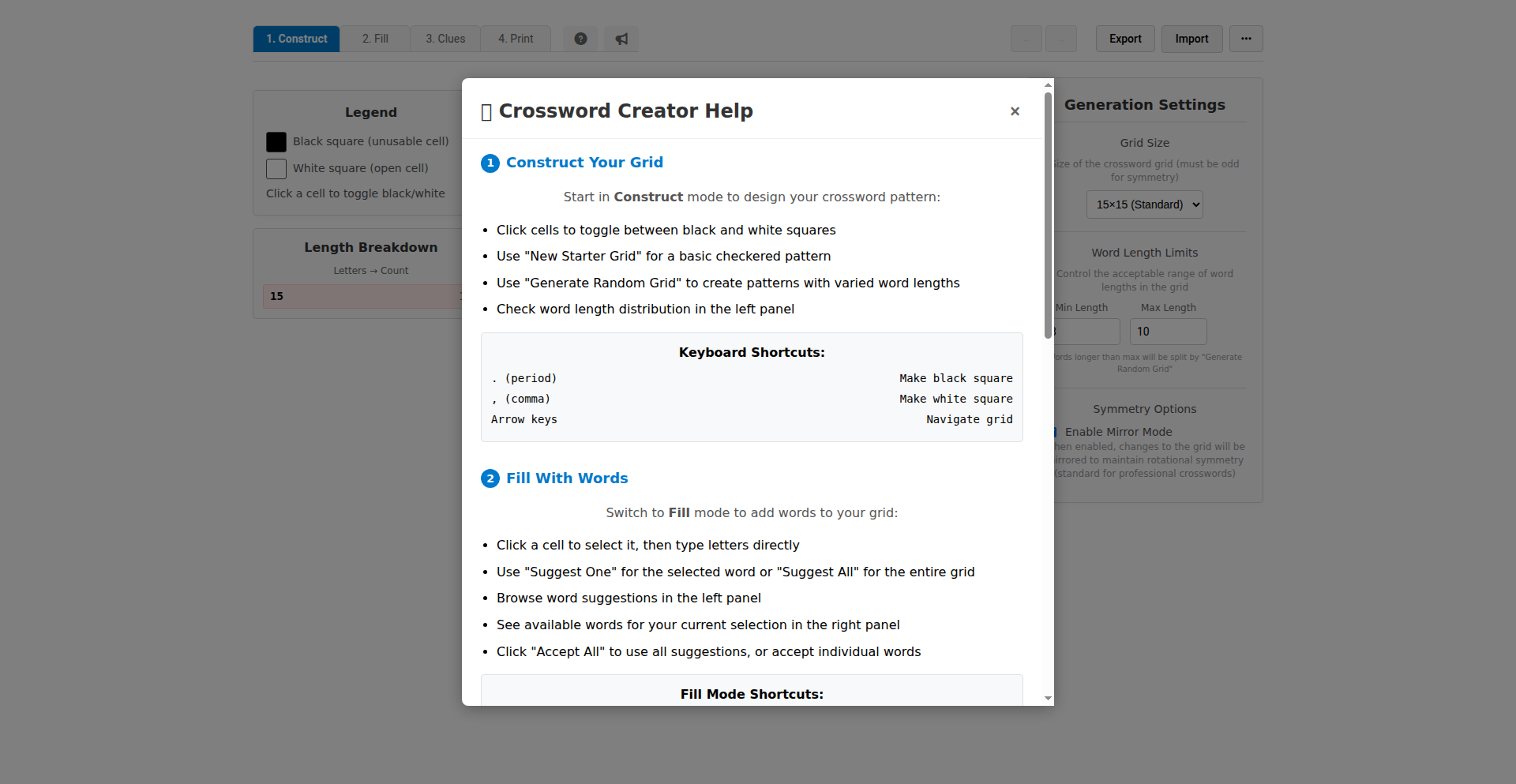
Author
bartek_gdn
Description
A full-featured, browser-based crossword puzzle creator that leverages advanced constraint satisfaction algorithms to automatically suggest words that fit your grid. It offers a seamless, privacy-friendly workflow for anyone to design and generate custom crosswords without needing desktop software. This means you can unleash your creativity and build unique puzzles right from your web browser.
Popularity
Points 1
Comments 0
What is this product?
CrosswordCraft Pro is an innovative, entirely client-side application that allows users to create crossword puzzles directly within their web browser. It tackles the complex problem of fitting words into a grid using sophisticated constraint satisfaction algorithms, similar to how a highly intelligent solver would work. The key innovation lies in its ability to run this computationally intensive process efficiently on the user's machine, ensuring privacy and accessibility. This is achieved through smart algorithms and techniques like Web Workers, which prevent the user interface from freezing during word placement. So, instead of complex software, you get a powerful puzzle-making engine that's as easy to use as a website.
How to use it?
Developers can integrate CrosswordCraft Pro into their web applications or use it as a standalone tool. For a standalone experience, simply navigate to the provided URL. The workflow is designed to be intuitive: 1. Design your grid layout. 2. The tool intelligently suggests words that fit your pattern, powered by its solver. 3. Add your clues. 4. Generate a printable PDF of your puzzle. For developers looking to embed this functionality, the underlying logic can potentially be adapted or called upon for custom puzzle generation within other web-based projects. Think of it as a powerful, ready-to-use puzzle engine for any web project that might benefit from custom word games.
Product Core Function
· Fully client-side puzzle generation: This means all the heavy lifting, like finding words and solving the grid, happens in your browser. You don't need to upload anything or rely on external servers, ensuring your puzzle creations are private and readily available. This is useful for anyone who wants to create puzzles without sharing sensitive information or worrying about server costs.
· Smart word suggestions powered by constraint satisfaction: The core innovation is its ability to automatically suggest words that perfectly fit your crossword grid. It uses advanced algorithms to find solutions efficiently, saving you immense time and effort compared to manual word fitting. This is invaluable for both beginners and experienced puzzlemakers who want to speed up their creation process.
· Multi-step, intuitive workflow: The creation process is broken down into manageable steps: grid design, word filling, clue addition, and PDF export. This guided approach makes it easy for anyone to go from a blank grid to a finished puzzle. This is great for educational settings or personal projects where ease of use is paramount.
· Multiple dictionary support and custom lists: The tool comes with built-in dictionaries for several languages and allows users to add their own custom word lists. This flexibility enables the creation of themed puzzles for specific events, subjects, or even personal inside jokes. This adds significant value for niche applications or personalized puzzle experiences.
· PDF export for printing: Once your puzzle is ready, you can easily generate a high-quality PDF document that's perfect for printing. This makes it simple to share your creations offline or use them in physical materials. This is crucial for educators, event planners, or anyone who wants to distribute their puzzles physically.
Product Usage Case
· An educator wants to create a themed crossword puzzle for their history class to reinforce vocabulary. They can easily design a grid, input key historical terms into a custom word list, and have the tool suggest fitting words. The generated PDF can then be printed for students. This solves the problem of finding or manually creating engaging, subject-specific learning materials.
· A user wants to create a personalized crossword puzzle for a friend's birthday, including inside jokes and shared memories as words. They can use the tool to craft a unique puzzle with a custom word list and easily generate a printable version to include in a birthday card. This addresses the need for a thoughtful, customized gift that's easy to create.
· A web developer building a trivia or educational game website needs to incorporate a crossword puzzle feature. They can explore how the underlying algorithmic logic of CrosswordCraft Pro might be adapted or used to dynamically generate puzzles within their game. This offers a solution for adding interactive puzzle elements to existing web platforms without building a complex solver from scratch.
· A hobbyist who enjoys creating crosswords for fun wants a more efficient way to build puzzles than traditional methods. They can use CrosswordCraft Pro to quickly fill grids with words and generate professional-looking puzzles for sharing with online communities or friends. This provides a modern, user-friendly alternative to older, more cumbersome crossword creation software.
55
Circalify: Annual Wheel Event Renderer
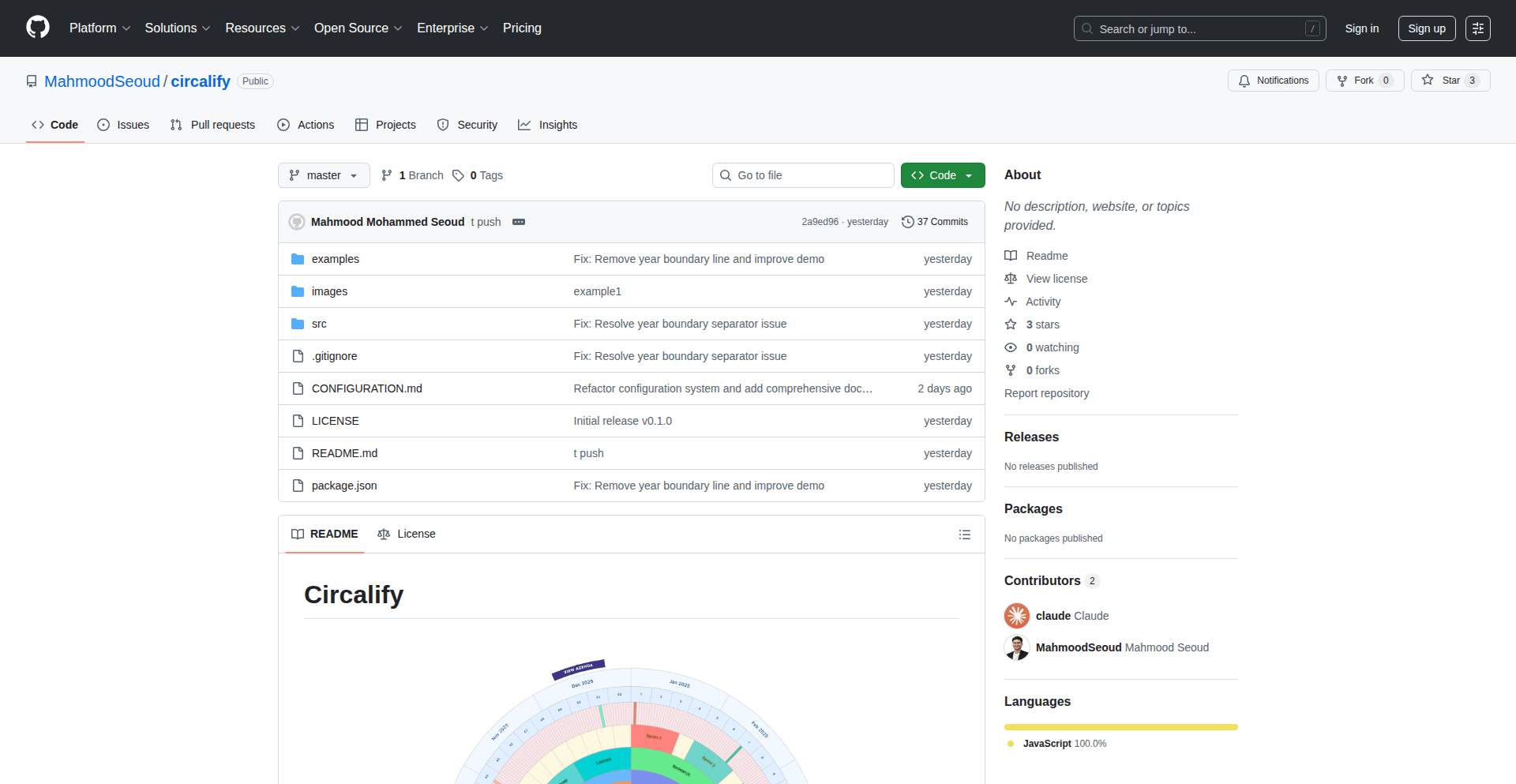
Author
Matooize
Description
Circalify is a JavaScript library designed to simplify the creation of visually engaging circular timelines. It tackles the complex geometry and trigonometry required to accurately position events around an annual wheel, offering a novel way to represent time-based data. This library addresses the challenge of making annual data digestible and interactive, transforming abstract calendar information into an intuitive visual experience.
Popularity
Points 1
Comments 0
What is this product?
Circalify is a JavaScript library that intelligently handles the mathematical calculations needed to display events arranged in a circle, representing a full year. Imagine a clock face, but instead of hours, it shows months and your important dates. The innovation lies in its ability to take raw event data and automatically figure out the precise angles and distances to place each event marker on the circular timeline. This avoids the tedious manual calculations that developers would normally have to perform, making it much easier to create visually appealing annual calendars or progress trackers. So, this means you can easily build dynamic yearly overviews without getting bogged down in complex math, making your applications more informative and engaging for users.
How to use it?
Developers can integrate Circalify into their web projects by including the library and then providing it with a list of events, each with a date and any associated data or labels. The library then generates the necessary coordinates and visual elements for a circular timeline. This can be used within existing web frameworks or as a standalone visualization component. For example, you could feed it project milestones over a year and have them appear as points on a circle, visually showing the project's progression. This offers a straightforward way to add a sophisticated annual visualization to your application, enhancing user understanding of yearly trends or schedules.
Product Core Function
· Circular Geometry Calculation: Automatically computes the precise placement (angle and radius) for each event on an annual wheel. This is valuable because it removes the need for developers to manually calculate complex trigonometric functions, saving development time and reducing potential errors. It enables the creation of accurate and aesthetically pleasing circular visualizations.
· Event Data Rendering: Takes structured event data (like dates, descriptions, and custom styles) and translates it into visual elements on the circular timeline. This is valuable as it allows developers to easily map their data onto the visualization, making the timeline dynamic and informative. Users can see specific events clearly marked and labeled.
· Trigonometric Positioning: Employs mathematical principles to accurately position events based on their chronological order within a year. This is valuable because it ensures that events are distributed logically and proportionally around the circle, reflecting the passage of time accurately. It leads to a more intuitive and understandable representation of annual data.
· Customizable Visual Output: Provides options for developers to tailor the appearance of the circular timeline, including colors, sizes, and event markers. This is valuable because it allows for branding consistency and enhances the user experience by creating a visually appealing interface that matches the application's design. Developers can create unique and impactful data visualizations.
Product Usage Case
· Annual Project Management Dashboard: Imagine a project manager's dashboard where all key project milestones for the year are displayed on a circular timeline. This allows for a quick visual assessment of project progress and upcoming deadlines. Circalify would be used to plot each milestone date on the circle, making it instantly clear what's coming up and what has been completed within the year.
· Personal Yearly Review Tool: A personal finance or goal-tracking application could use Circalify to visualize yearly achievements or spending patterns. Each achievement or significant spending event could be a marker on the annual wheel, offering a unique perspective on personal progress over 12 months. This provides users with an engaging way to review their year.
· Event Planning and Calendar Aggregation: A travel or event planning app could aggregate all upcoming events for a user over the next year and display them on a circular calendar. This offers a more visually striking alternative to traditional linear calendars for visualizing a year's worth of activities. It helps users visualize their year's commitments at a glance.
56
InDom: Auto-Cleanup DOM Enhancer
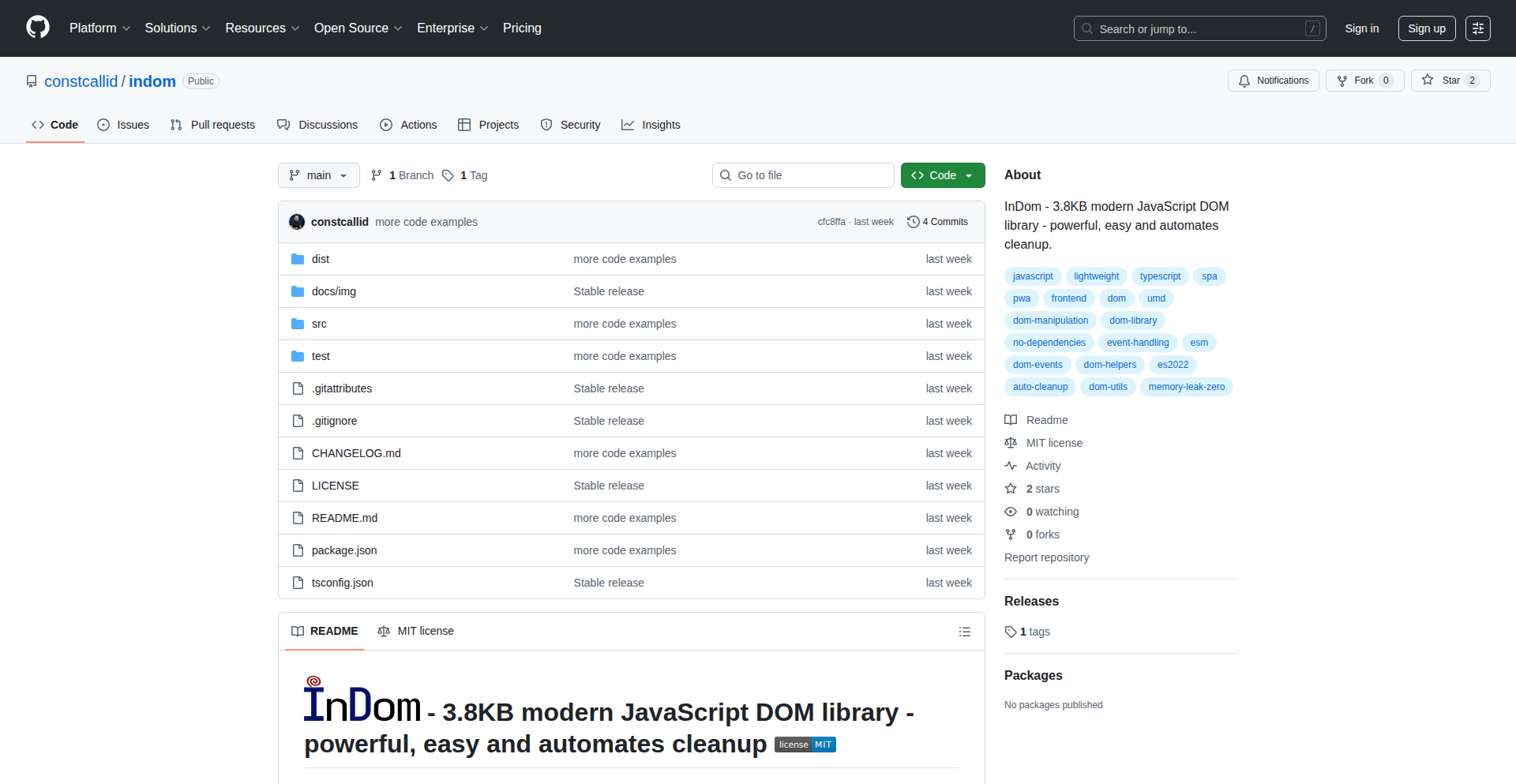
Author
constcallid
Description
InDom is a super lightweight (3.8 KB gzipped) JavaScript library that simplifies DOM manipulation with automatic event and data cleanup. It's designed to be stack-agnostic, meaning it cleans up after itself no matter how your DOM elements are removed from the page, preventing memory leaks and making your code more robust. This is achieved through modern JavaScript features like private class methods and a single-instance-per-DOM-element approach, offering a clear and chainable API for developers.
Popularity
Points 1
Comments 0
What is this product?
InDom is a modern JavaScript library focused on simplifying interactions with your web page's elements (the DOM). Think of it as a smarter, cleaner way to add interactivity like responding to clicks, mouseovers, or collecting form data. Its core innovation lies in its automatic cleanup mechanism. When you attach an event listener or store data associated with a DOM element using InDom, it automatically removes these connections when the element is no longer needed. This is a big deal because traditional methods can lead to 'memory leaks' where old event listeners or data linger, slowing down your application. InDom uses modern JavaScript concepts (like private class methods, making its internal workings more organized and less prone to conflicts) to ensure this cleanup happens seamlessly, regardless of how the element is removed – whether by your own code, another JavaScript library, or a framework. This means your web applications stay snappier and more stable. So, what's in it for you? Less worry about memory leaks and a cleaner codebase.
How to use it?
Developers can integrate InDom into their projects by including its JavaScript file. Its API is designed to be intuitive and uses familiar syntax, often seen in libraries like jQuery but with modern JavaScript enhancements. You'll primarily use functions like `$1()` to select a single DOM element and `$a()` to select multiple elements, similar to `document.querySelector` and `document.querySelectorAll`. You can then chain methods to add event listeners (e.g., `.onClick()`, `.onEnter()`, `.onLeave()`), manipulate element attributes, or retrieve form data. For example, to highlight a menu item on hover, you might use `$a('#menu > div').onEnter(n => n.addClass('on'))`. The power comes from its automatic cleanup: even if the '#menu > div' elements are later removed by a framework or another part of your code, the hover effects managed by InDom will automatically be detached, preventing potential issues. This makes it ideal for gradual adoption into existing projects or for building new, robust web applications where managing DOM lifecycles is crucial.
Product Core Function
· Chainable DOM Manipulation: Allows developers to perform multiple operations on a DOM element in a single line of code, making code more readable and concise. This is valuable for streamlining common tasks like adding classes, setting attributes, or updating HTML content.
· Automatic Event Cleanup: Automatically removes event listeners when the associated DOM element is removed from the page, preventing memory leaks and ensuring application stability. This is critical for long-running applications or those with dynamic content.
· Automatic Data Cleanup: Similarly, automatically cleans up any data associated with a DOM element when it's removed, further preventing memory leaks and maintaining a clean application state. This ensures that the application's memory footprint remains manageable.
· Single Instance per DOM Element: Ensures that only one InDom instance is associated with each DOM element, simplifying internal management and preventing potential conflicts. This contributes to a more predictable and less error-prone development experience.
· Stack Agnostic Functionality: Works seamlessly regardless of how DOM elements are managed or removed by other JavaScript libraries or frameworks. This allows for flexible integration into diverse project architectures without interference. Its value is in enabling progressive adoption and maintaining reliability in complex environments.
· Lightweight Footprint: At only 3.8 KB gzipped, InDom adds minimal overhead to web pages. This is crucial for performance-sensitive applications, especially on mobile devices or slower networks, as it speeds up page load times.
· Modern JavaScript (ES2022): Built with modern JavaScript features, providing a more robust and maintainable codebase. This includes support for ES modules and TypeScript, offering better tooling and type safety for developers.
Product Usage Case
· Gradually enhancing an existing jQuery-based website: A developer can selectively replace parts of their jQuery DOM manipulation with InDom. For instance, when adding new interactive components, they can use InDom for those parts. Because InDom automatically cleans up after itself, it won't interfere with the existing jQuery code, and it prevents memory leaks that might arise from poorly managed event listeners in the old code. This allows for a phased modernization of the codebase.
· Building a single-page application (SPA) with dynamic content: In a SPA where content sections are frequently added and removed from the DOM, InDom's automatic cleanup is invaluable. Developers can easily attach event listeners to elements that might only be on screen for a short time, confident that InDom will detach them when the section is gone. This prevents performance degradation over time and ensures the application remains responsive, solving the problem of event listener buildup.
· Developing interactive form elements with real-time validation: A developer can use InDom to easily capture form input values (`$v()`) and attach event listeners to trigger validation logic (e.g., on input change or form submission). InDom's ability to easily select elements and set HTML content (`.setHtml()`) combined with automatic cleanup ensures that any validation-related event listeners are properly removed when the form is no longer in view, maintaining a clean state and preventing unnecessary processing.
· Creating reusable UI components: When building a component that might be instantiated multiple times, InDom's single-instance-per-DOM-element principle helps manage the state and events for each instance cleanly. For example, a custom dropdown menu component could use InDom to manage its open/close state and associated click handlers, ensuring each dropdown instance behaves independently and its resources are cleaned up when the component is removed from the DOM.
57
FinalGradeForge
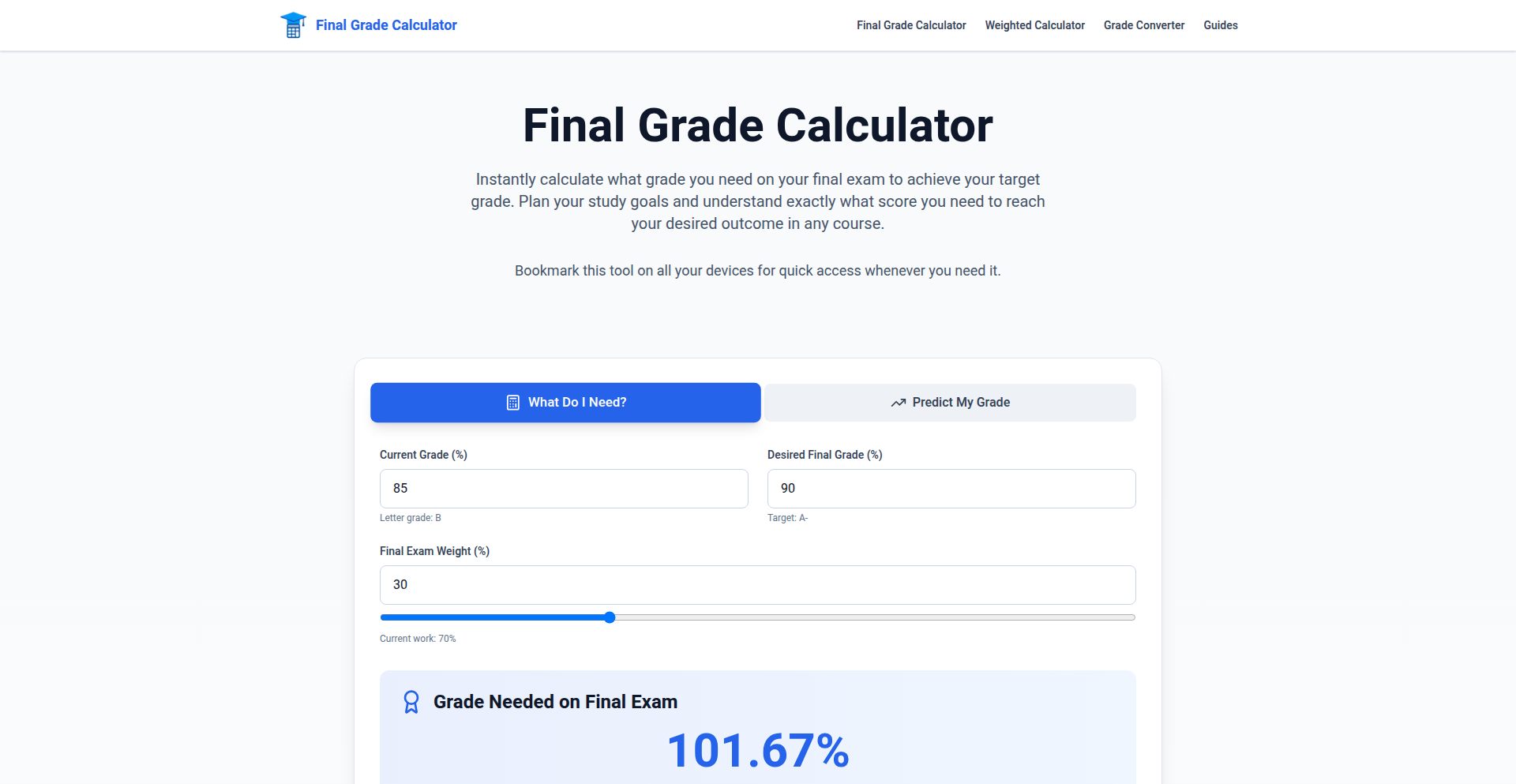
Author
xjtumj
Description
A lightweight, open-source final exam grade calculator built with Next.js 15 and TypeScript. It offers real-time, offline calculations for understanding what score is needed on a final exam to achieve a desired overall grade. It also includes features for weighted grades and grade conversions, directly addressing the common student dilemma of predicting and managing academic performance without intrusive tracking or account requirements.
Popularity
Points 1
Comments 0
What is this product?
FinalGradeForge is a web application that acts as an intelligent grade predictor for students. Technically, it's a fully static site built using Next.js 15's App Router, leveraging TypeScript for robust type safety and Tailwind CSS for a clean, responsive user interface. The core innovation lies in its real-time, offline calculation capabilities. This means once loaded, it can crunch numbers instantly without needing an internet connection, and without sending any of your sensitive grade data to a server. This is achieved through client-side JavaScript processing, making it fast, private, and accessible. Think of it as a smart digital assistant for your grades, that doesn't need to phone home.
How to use it?
Developers can integrate FinalGradeForge into their learning platforms or student portals by embedding it as a component or a standalone application. Its static nature and deployment on Vercel make it incredibly easy to host and serve. For instance, a university might embed this calculator within their student dashboard, allowing students to log in and immediately start planning their exam strategies. Alternatively, a developer could fork the open-source repository and customize it for a specific educational context, perhaps adding integrations with existing grade management systems. The primary use case is for students to input their current scores and assignment weights, and the tool instantly tells them the target score for their final exam to achieve a specific letter grade or GPA. This empowers them to focus their study efforts efficiently.
Product Core Function
· Final grade predictor: Calculates the exact score needed on a final exam to achieve a target overall course grade. This is valuable because it removes the guesswork from exam preparation, allowing students to strategically allocate their study time to meet their academic goals.
· Weighted grade calculator: Allows users to input multiple assignments with different percentage weights. This is useful for understanding how each component of a course contributes to the final grade, and for planning ahead for assignments that have a significant impact.
· Grade converter: Translates percentages to letter grades and GPA values, and vice-versa. This is helpful for students to understand how their scores translate across different grading systems and to ensure they are meeting the requirements for scholarships or further education.
· Real-time and offline calculations: Performs all grade calculations instantly in the browser without an internet connection after the initial load. This is valuable because it ensures immediate feedback and accessibility, even in areas with poor connectivity, and guarantees user privacy as no data is transmitted.
Product Usage Case
· A college student struggling to understand if a 'B' on their final exam is sufficient for an 'A' in the course. By inputting their current scores and the final exam's weight into FinalGradeForge, they instantly see the required score, enabling them to adjust their study intensity accordingly.
· An educator creating a resource page for their students. They embed FinalGradeForge into the page, providing students with a readily available tool to manage their academic progress throughout the semester without needing external sign-ups or data sharing.
· A student curious about how a missed assignment with a high weight might affect their overall grade. They can use the weighted grade calculator to simulate scenarios and understand the impact, allowing for proactive communication with their instructor if needed.
· A student in a different country transferring to a US university needs to understand how their current percentage grades will translate to a GPA. The grade converter feature provides a quick and easy way to get this information, facilitating academic planning.
58
RIHU (Hypothetical Universe Retrieval)
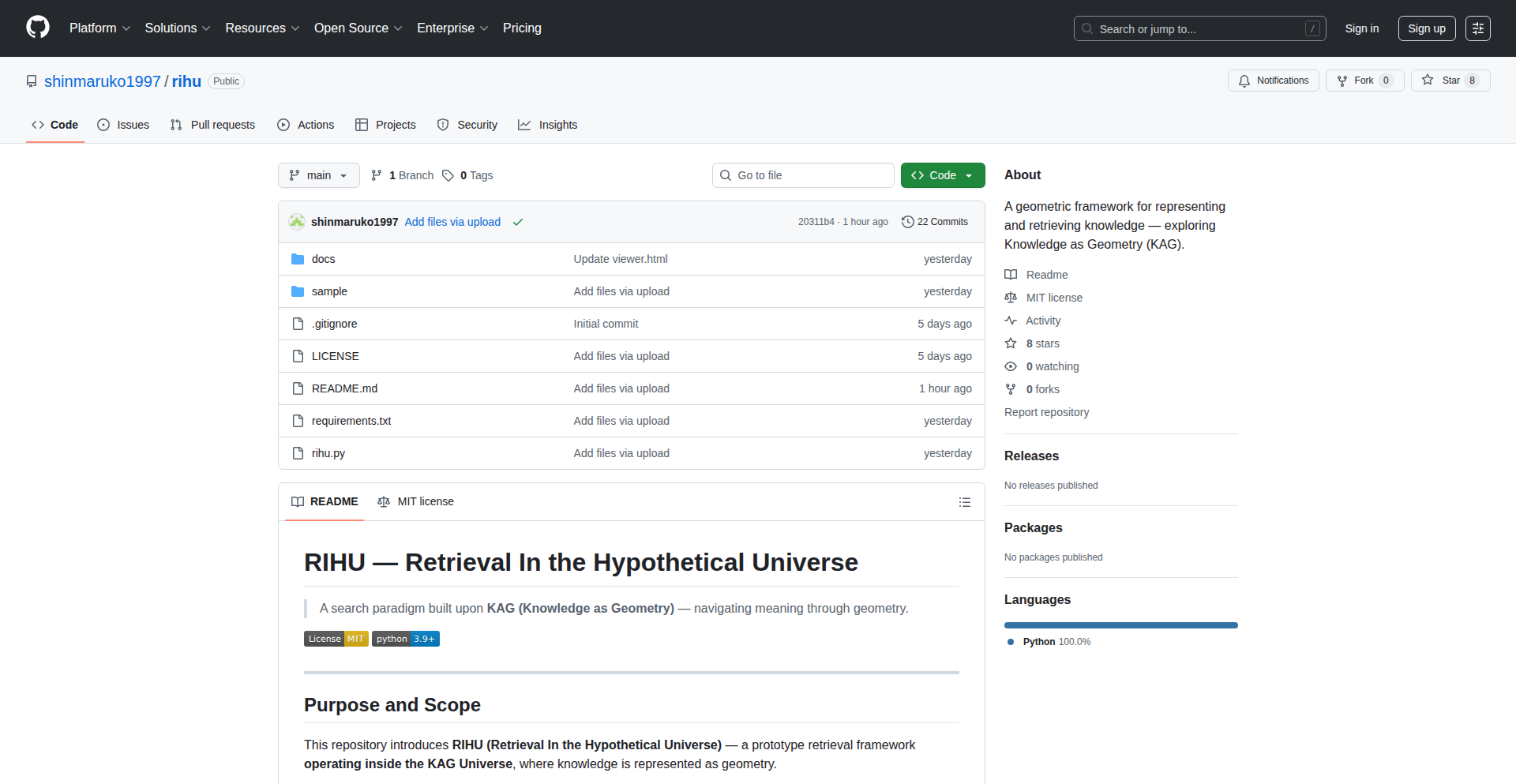
Author
shinmaruko1997
Description
RIHU is an experimental open-source project that reimagines information retrieval by treating knowledge as a geometric space rather than just a collection of text embeddings. Instead of relying on similarity searches, RIHU builds a 'universe' of facts, concepts, and instances. These entities are positioned along understandable axes like time, location, or meaning. Retrieving information then becomes like navigating this spatial universe, where proximity indicates relevance, density signifies importance, and containment defines context. So, this helps us find information in a more intuitive and structured way, moving beyond simple keyword matching.
Popularity
Points 1
Comments 0
What is this product?
RIHU is a prototype for a new way to find information. Instead of just looking for text that's similar to your search terms (like current systems do), RIHU organizes information into a multi-dimensional space. Think of it like plotting points on a graph, but with many more dimensions and representing concepts. Each concept or fact has a position, and its relationships are defined by its location and proximity to others. Retrieval then involves searching within this space, not by matching words, but by understanding spatial relationships. This is innovative because it allows for more nuanced and context-aware retrieval, where the 'meaning' of information is captured by its geometric placement, leading to potentially more accurate and insightful results than traditional vector similarity.
How to use it?
Developers can use RIHU by integrating its Python implementation into their applications. Imagine building a knowledge base for a specific domain, like historical events or scientific papers. You would define the 'axes' of your universe (e.g., time, location, scientific field). Then, you'd map your data points (facts, events, papers) into this geometric space. When a user queries, your application would use RIHU's retrieval mechanisms to find relevant data points by navigating this space. For example, a historical research tool could use RIHU to find events that occurred in a specific region and time period, and are also related to a particular theme, by searching the 'geometric universe' you've built. This offers a structured way to query complex datasets.
Product Core Function
· Geometric Knowledge Representation: Organizes data as points in a multi-dimensional space, where axes represent interpretable attributes (e.g., time, location, semantics). This provides a structured and intuitive way to understand relationships between concepts, going beyond simple text matching.
· Proximity-based Relevance: Defines relevance based on spatial proximity within the universe. Closer items are considered more relevant, offering a more intuitive understanding of relatedness than abstract vector similarity scores. This helps users quickly identify pertinent information.
· Density-based Salience: Uses the density of data points in a region to indicate the importance or salience of that concept. Densely populated areas represent topics with many related facts or instances, helping users discover significant themes.
· Containment-based Context: Leverages the concept of 'containment' (e.g., a smaller region within a larger one) to represent contextual relationships. This allows for more sophisticated queries that consider hierarchical or nested information, providing deeper insights.
· Objective Retrieval: Enables global retrieval by finding centroids and influence regions of concepts. This is useful for understanding the overall landscape of knowledge and identifying key focal points within the universe.
· Subjective (Observer-Centric) Retrieval: Allows for retrieval from a specific vantage point, mimicking how a human observer might perceive and prioritize information based on their current perspective. This personalizes the retrieval experience.
Product Usage Case
· Building a contextual search engine for a historical archive: Instead of searching for exact keywords, users can search for 'events similar to the French Revolution in late 18th-century Europe' by querying the geometric space representing historical periods, locations, and event types. This helps uncover nuanced historical connections.
· Developing an intelligent recommendation system for scientific literature: RIHU can represent papers by their research topics, methodologies, and publication dates. Recommendations can then be based on geometric proximity, suggesting papers that are not only similar in topic but also in their temporal and methodological context, leading to more insightful suggestions.
· Creating a knowledge graph visualization tool with enhanced query capabilities: Users can explore relationships between entities in a 3D geometric representation. Queries like 'find all concepts related to AI development from a user's perspective' can be answered by navigating the space from a defined observer point, making complex data more accessible.
· Designing a game-based learning platform where information is presented geometrically: Educational content can be structured as interconnected points in a space, allowing learners to navigate and discover knowledge through exploration, making learning more engaging and intuitive.
59
CodeGuard for GitHub Actions
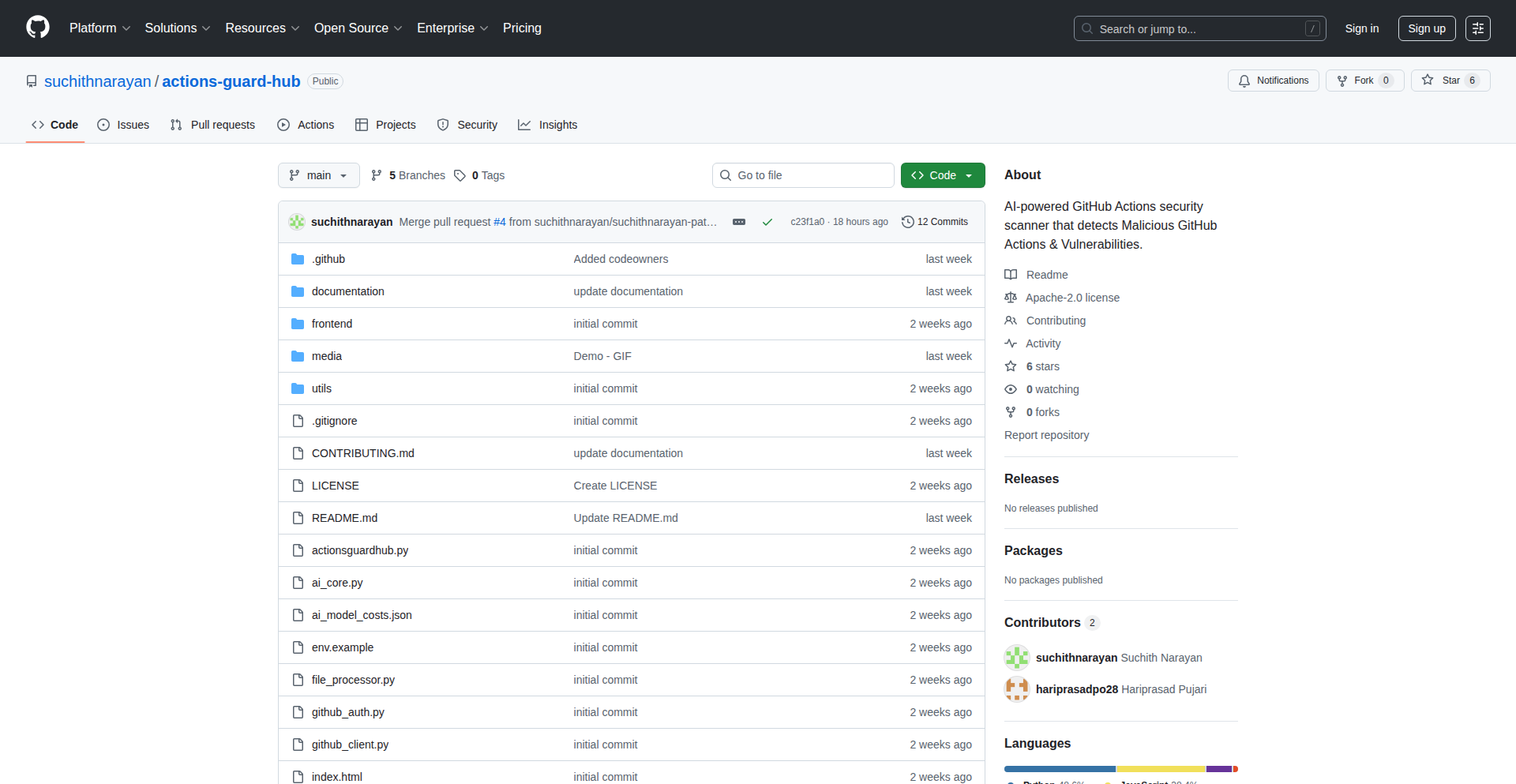
Author
suchithnarayan
Description
CodeGuard for GitHub Actions is a novel tool designed to analyze malicious GitHub Actions. It leverages advanced parsing and pattern recognition techniques to identify potentially harmful code within GitHub Actions workflows, thereby safeguarding development pipelines from security threats. Its innovation lies in its proactive detection of sophisticated attack vectors hidden within the automation logic, offering developers peace of mind and a more secure CI/CD environment.
Popularity
Points 1
Comments 0
What is this product?
CodeGuard for GitHub Actions is a specialized security analysis tool for GitHub Actions. It works by deeply inspecting the YAML configuration files that define GitHub Actions workflows. Instead of just looking for obvious malicious signatures, it employs sophisticated logic to understand the intent and potential impact of the commands and scripts within these workflows. Think of it like a highly trained detective that can spot suspicious behavior even when it's cleverly disguised. The core innovation is its ability to interpret the semantics of the automation code, going beyond simple keyword matching to uncover subtle vulnerabilities and malicious intent. This means it can catch attacks that might bypass traditional security tools, protecting your codebase and sensitive data.
How to use it?
Developers can integrate CodeGuard for GitHub Actions into their CI/CD pipeline. This can be done in several ways: as a pre-commit hook to scan actions before they are committed, as part of a CI build step to analyze workflows before deployment, or as a standalone tool run against a repository. The tool takes the GitHub Actions YAML files as input and outputs a report detailing any identified risks, along with explanations and suggested remediation steps. This allows for automated security checks, ensuring that only safe and trusted automation is executed within your development process. So, it helps you catch potential security breaches early in your development cycle, before they can cause damage.
Product Core Function
· Malicious Workflow Detection: Analyzes GitHub Actions YAML files to identify suspicious commands, script injections, or unauthorized access attempts. This provides a crucial layer of defense against supply chain attacks targeting CI/CD pipelines, preventing compromised automation from executing malicious code. So, this means your automated build and deployment processes are less likely to be hijacked.
· Code Injection Analysis: Scans for common code injection patterns and vulnerabilities within the scripts executed by GitHub Actions. This helps prevent attackers from inserting malicious code into your build or deployment process, which could lead to data breaches or system compromise. So, this function ensures that the code running in your automated environment is safe.
· Unauthorized Access Identification: Detects configurations that could inadvertently grant excessive permissions or facilitate unauthorized access to sensitive resources. This is vital for maintaining strict access control and preventing privilege escalation by attackers. So, it stops malicious actors from gaining unauthorized access to your systems via your automation.
· Pattern-Based Threat Recognition: Employs a continually updated set of patterns and heuristics to identify emerging threats and novel attack techniques within GitHub Actions. This proactive approach ensures that the tool remains effective against evolving security landscapes. So, it keeps up with new threats to protect you.
· Detailed Risk Reporting: Provides clear and actionable reports on identified threats, including the specific lines of code and the potential impact, along with remediation advice. This empowers developers to quickly understand and fix security vulnerabilities. So, you get clear instructions on how to fix security issues.
Product Usage Case
· A company notices a spike in suspicious activity related to their GitHub Actions. They use CodeGuard to scan their recent workflow changes and discover a malicious actor had injected a script into a dependency update workflow to steal credentials. CodeGuard flagged this script, preventing a major security incident. So, it helped them find and stop a credential-stealing attack.
· A developer is building an open-source project and wants to ensure its CI/CD pipeline is secure. They integrate CodeGuard as a pre-commit hook. The tool immediately identifies a misconfigured workflow that would have accidentally exposed sensitive API keys during the build process. This prevents a potential data leak before it ever happens. So, it stopped their API keys from being exposed.
· A security team is auditing their GitHub repositories for potential vulnerabilities. They run CodeGuard against all active workflows and identify several instances where workflows were granted overly broad permissions, which could have been exploited by attackers. This allows them to immediately revoke unnecessary privileges. So, it helped them identify and fix overly permissive access.
· A developer is contributing to a large, established project. They want to be sure their contributions don't introduce security risks. They use CodeGuard to analyze their proposed workflow changes before submitting a pull request. The tool detects a subtle vulnerability in a command that could be used for reconnaissance, allowing them to fix it proactively. So, it helped them find and fix a subtle vulnerability before it impacted the project.
60
Vite-Powered Static Site Builder
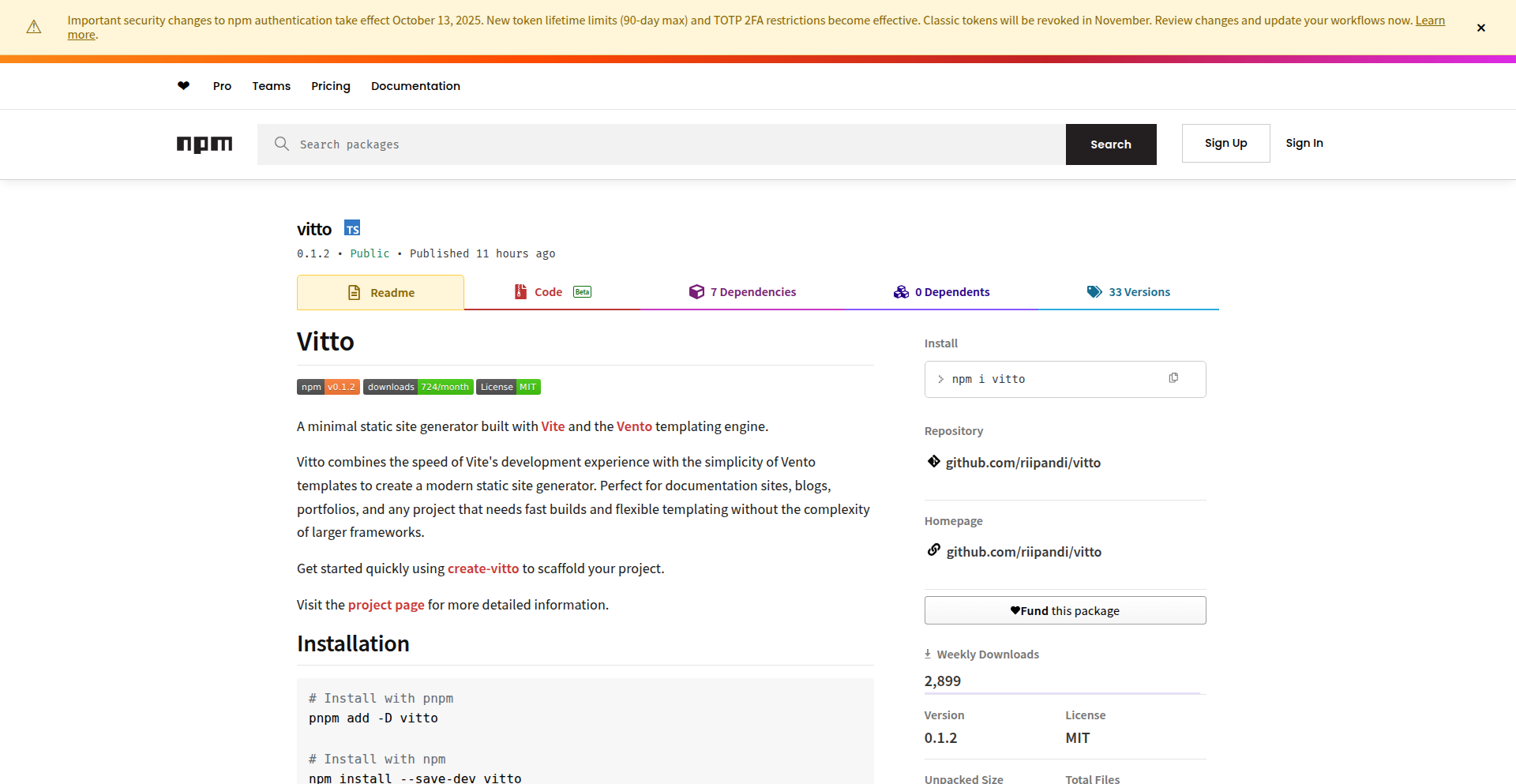
Author
riipandi
Description
A lightning-fast static site generator (SSG) built on Vite, designed for simplicity and performance. It addresses the common pain points of existing SSGs like Next.js and Astro by offering instant Hot Module Replacement (HMR) and built-in search, without unnecessary complexity. This means you can build websites quickly and efficiently, with a tool that gets out of your way.
Popularity
Points 1
Comments 0
What is this product?
This project is a static site generator that leverages the power of Vite, a next-generation frontend tooling. Vite's key innovation is its use of native ES modules during development, which enables incredibly fast startup times and instant Hot Module Replacement (HMR). Unlike traditional bundlers that process your entire application before starting the dev server, Vite serves modules over native ES imports as they are needed. For static site generation, this translates to a remarkably responsive development experience and optimized build outputs. The project also integrates Vento, a simple templating engine, and includes built-in search functionality, making it easier to create dynamic-feeling static websites.
How to use it?
Developers can use this SSG by initializing a new project, similar to setting up other web development projects. You would typically install it via npm or yarn and then start building your website using its templating system and Vite's development server. The instant HMR means any changes you make to your code (HTML, CSS, JavaScript, or templates) will be reflected in the browser almost instantaneously without a full page reload, significantly speeding up the development workflow. The built-in search can be integrated into your site's frontend by following the project's documentation on how to set up and query the search index. It's ideal for blogs, documentation sites, personal portfolios, and marketing pages where speed and ease of use are paramount.
Product Core Function
· Vite-powered development server: Enables extremely fast startup and instant Hot Module Replacement (HMR) for a seamless development experience. This means you see your changes live in the browser without waiting for a full rebuild, directly impacting your productivity.
· Simple templating engine (Vento): Provides an easy-to-use way to structure your website content and components. This allows for cleaner code organization and quicker iteration on design and content, making your website building process more straightforward.
· Built-in search functionality: Offers ready-to-use search capabilities for your static site. This is valuable for content-heavy sites like blogs or documentation, allowing users to easily find information without needing to integrate complex third-party search solutions.
· Optimized static site builds: Generates highly performant static HTML files. This results in faster page load times for your users, which is crucial for user experience and search engine optimization (SEO).
Product Usage Case
· Building a personal blog: A developer wants to create a fast-loading personal blog to share their thoughts. Using this SSG, they can quickly set up a project, write posts using markdown and simple templates, and benefit from instant HMR to see their changes immediately. The built-in search will help their readers find specific articles easily.
· Creating documentation websites: A project team needs to build documentation for their software. This SSG's focus on speed and ease of use, combined with its templating and search features, allows them to generate clean, navigable documentation that is quick to update and easy for users to search.
· Developing marketing landing pages: A company requires a set of high-performance landing pages for marketing campaigns. This SSG can deliver exceptionally fast-loading pages, crucial for converting visitors, and the development workflow is so streamlined that multiple page variations can be created and tested efficiently.
· Prototyping small to medium-sized websites: For projects where full-fledged frameworks are overkill, this SSG offers a lightweight and rapid way to prototype and build small to medium-sized websites. The developer can focus on content and core functionality without getting bogged down by complex configurations.
61
Patty-PatentResearchAI
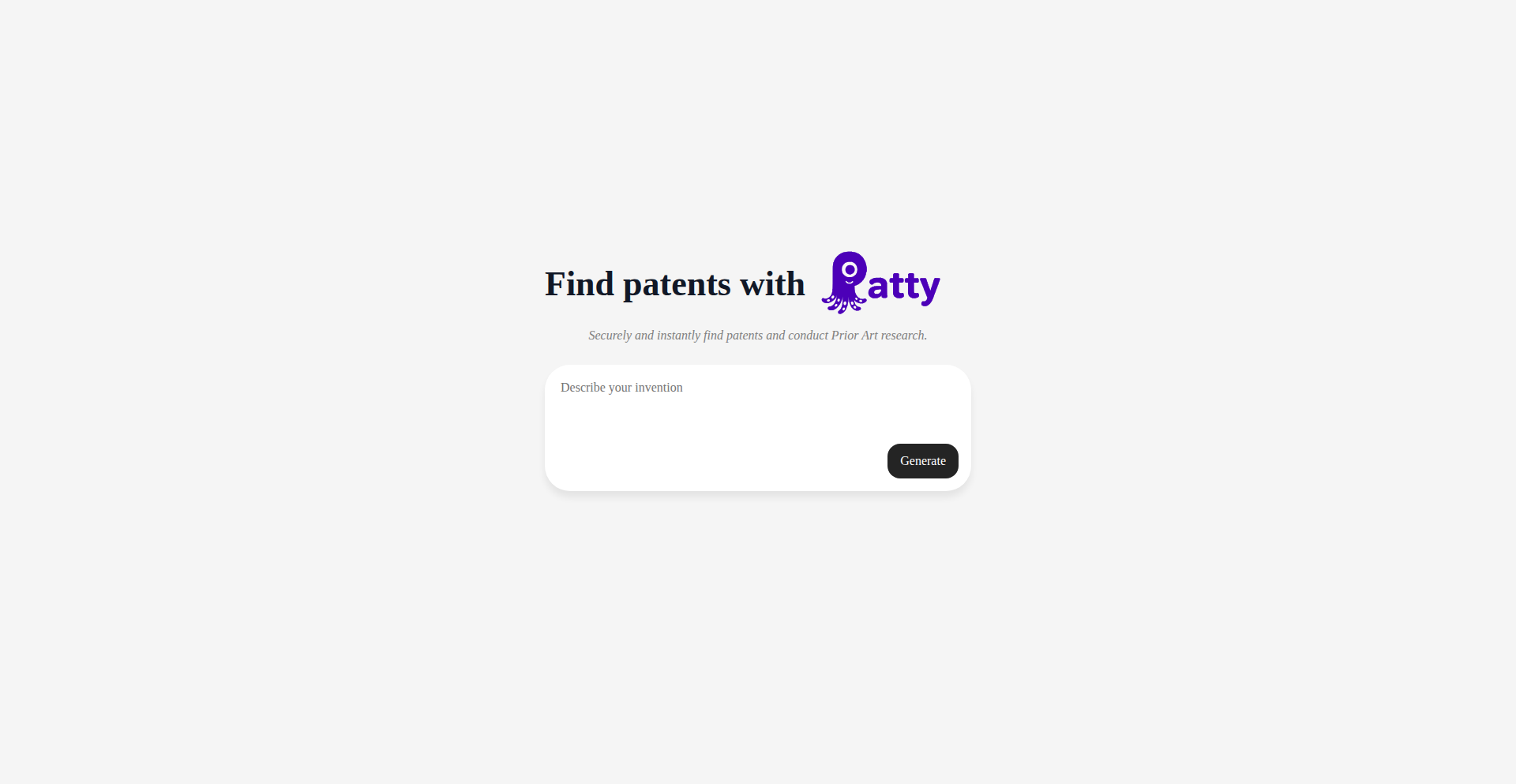
Author
zach_moore
Description
Patty is a tool built to democratize patent research. It leverages AI to generate patent descriptions from invention names or provisional drafts, then extracts key terms to instantly search the USPTO database. This allows individuals, especially those with limited budgets, to conduct preliminary patent research efficiently, saving time and potentially significant legal costs.
Popularity
Points 1
Comments 0
What is this product?
Patty is an AI-powered patent research assistant. It simplifies the complex process of finding existing patents related to your invention. The core innovation lies in its ability to understand natural language descriptions of inventions (either provided directly or generated from a simple name) and translate them into search queries that effectively comb through the vast USPTO patent database. It uses AI to identify relevant keywords and concepts, mimicking the expertise of a human patent examiner, but at a fraction of the time and cost. This means you can quickly get a sense of whether your invention is novel without needing to hire expensive legal professionals for initial exploration.
How to use it?
Developers can use Patty by visiting the provided web interface. You can input the name of your invention, and Patty will attempt to generate a descriptive text that can be used for searching. Alternatively, if you have a draft of your provisional patent, you can paste that in. Patty then automatically identifies crucial terms and phrases from this information and uses them to perform a search against the entire USPTO patent database. The results are presented quickly, allowing you to assess potential prior art for your invention. This is useful for quickly validating an idea's uniqueness before investing further resources.
Product Core Function
· AI-powered invention description generation: Takes a simple invention name and creates a comprehensive description for patent search purposes. This saves you the effort of writing detailed technical explanations upfront, making the initial research step more accessible.
· Automated keyword extraction: Analyzes provided or generated invention descriptions to identify the most relevant technical terms and concepts. This ensures that the patent search is focused and efficient, targeting the most crucial aspects of your invention.
· Instant USPTO database search: Queries the complete United States Patent and Trademark Office database using extracted keywords. This provides rapid access to existing patents, allowing for quick validation of novelty without manual, time-consuming searches.
· Budget-friendly preliminary research: Offers a cost-effective way for inventors, startups, and individuals to conduct initial patentability assessments. This helps in making informed decisions about pursuing a patent, potentially saving significant legal fees.
Product Usage Case
· An independent inventor with a novel gadget idea uses Patty to quickly search if similar technologies already exist. By inputting the gadget's name, Patty generates a description and searches patents, revealing a similar prior art. This prevents the inventor from wasting time and money on a patent application that would likely be rejected.
· A small software startup developing a new algorithm uses Patty to research existing patents in their field. They input a draft of their provisional patent, and Patty extracts key terms to find related patents, helping them refine their invention's claims and avoid infringement issues.
· A student working on an academic project with potential commercial applications uses Patty for a preliminary patent search. They can quickly assess the novelty of their idea without needing a budget for legal consultation, informing their decision on whether to pursue further intellectual property protection.
62
CreateVision AI with AI Mentor
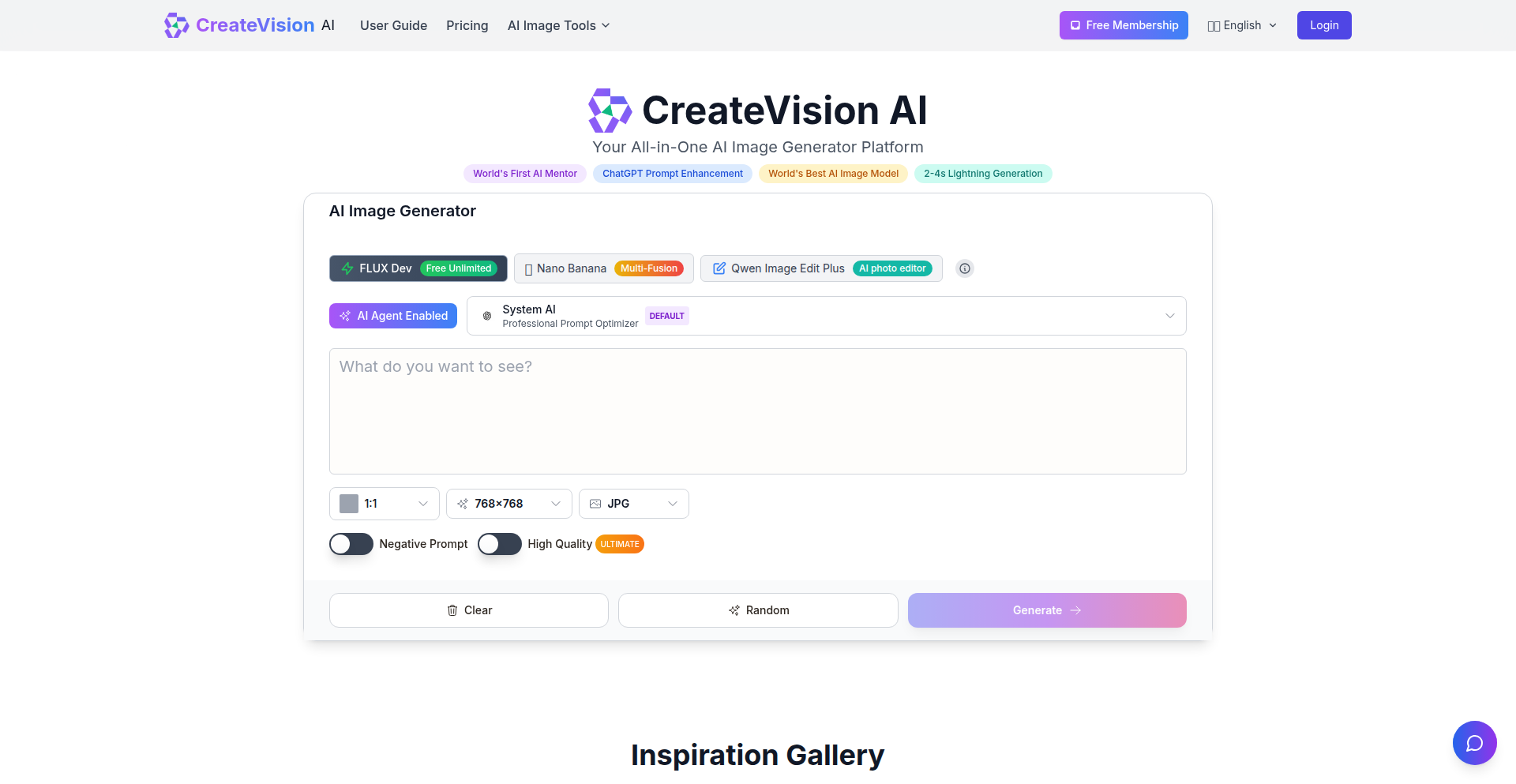
Author
yestwind
Description
CreateVision AI is an AI-powered platform for generating images. Its unique innovation is an 'AI Mentor' that automatically enhances user prompts in real-time, transforming simple ideas into detailed, high-quality image descriptions. This solves the common problem of users not knowing how to write effective prompts for AI image generation, making the process accessible and producing better results.
Popularity
Points 1
Comments 0
What is this product?
CreateVision AI is a free, unlimited AI image generation platform that stands out with its 'AI Mentor' feature. When you enter a basic prompt, like 'a cat,' the AI Mentor, powered by GPT-5 and trained on thousands of expert prompts, intelligently expands it with details such as lighting (e.g., golden hour), composition, style (e.g., photorealistic), and technical specifications (e.g., 4K). This means you get much richer and more specific image outputs without needing to be an AI prompting expert. It supports multiple AI image models, offers internationalization across 27 languages, and uses a credit system for managing usage, with a generous free tier. So, this is a tool that helps anyone create professional-looking AI art easily, even if they're new to it.
How to use it?
Developers can integrate CreateVision AI into their workflows by visiting the platform at createvision.ai. For general users, you simply sign up, get your daily free credits, and start entering your image ideas. The AI Mentor works automatically in the background to refine your prompt. You can then select your preferred AI image model (including free options like Flux Dev) and generate your image. For developers looking to use the underlying technology or build their own applications, the platform's architecture (Next.js 14 App Router, TypeScript, Supabase Auth, Cloudinary) offers a modern stack that could potentially be a reference or inspiration. The credit system also offers flexibility for scaled usage. This means you can use it for personal creative projects, social media content, or even integrate its capabilities into larger applications.
Product Core Function
· AI Mentor Prompt Enhancement: Automatically transforms basic text prompts into detailed descriptions for AI image generation, significantly improving the quality and specificity of generated images. This is valuable for users who struggle to articulate complex visual ideas to AI.
· Multi-Model AI Image Generation: Supports various AI image models, including free options, allowing users to choose the best model for their needs and budget. This provides flexibility and access to different artistic styles and capabilities.
· Internationalization (27 Languages): Offers a user interface and experience in 27 languages, making the platform accessible to a global audience. This broadens the user base and fosters international collaboration.
· Credit-Based System with Flexible Limits: Implements a usage management system with daily and monthly limits, offering a free tier and paid options for users with higher demands. This ensures fair usage and provides a scalable solution for both casual and heavy users.
· Community Gallery and Personal Media Channels: Features a public gallery for exploring community creations and a private 'myMedia' section for users to manage their generated images. This encourages inspiration, learning from others, and organizing personal artwork.
Product Usage Case
· A social media manager needs to quickly generate unique visuals for multiple posts. Instead of spending time crafting complex prompts, they can use CreateVision AI. They enter a simple idea like 'a dog playing in a park,' and the AI Mentor expands it to 'a golden retriever energetically chasing a frisbee in a sun-drenched park with lush green grass, vibrant bokeh background, highly detailed, award-winning photography.' This saves significant time and produces more engaging content.
· A hobbyist artist wants to experiment with AI image generation but is unfamiliar with prompt engineering. They can use CreateVision AI to easily generate diverse styles of art. For example, typing 'a futuristic city' might be enhanced to 'a sprawling cyberpunk city at night, neon lights reflecting on wet streets, flying vehicles, dramatic perspective, cinematic lighting, concept art,' allowing them to explore advanced visual aesthetics without prior expertise.
· A small business owner needs custom graphics for their website and marketing materials. They can use CreateVision AI to generate professional-looking images quickly and affordably. Entering 'a modern office with happy employees' could be transformed by the AI Mentor into a prompt for 'a diverse team of smiling professionals collaborating around a sleek conference table, bright natural light, modern office design, high-resolution, corporate stock photo style,' fulfilling their visual needs efficiently.
· A developer building an application that requires image generation capabilities can use CreateVision AI as a reference for implementing similar features. The platform's use of Next.js 14, TypeScript, and Supabase Auth provides a modern, scalable tech stack. Understanding how the AI Mentor integrates with prompt processing and model selection can inform their own design decisions for prompt refinement and output management.