Show HN Today: Discover the Latest Innovative Projects from the Developer Community
 ShowHN Today
ShowHN TodayShow HN Today: Top Developer Projects Showcase for 2025-10-18
SagaSu777 2025-10-19
Explore the hottest developer projects on Show HN for 2025-10-18. Dive into innovative tech, AI applications, and exciting new inventions!
Summary of Today’s Content
Trend Insights
Today's Show HN landscape is buzzing with the hacker spirit of making complex technologies accessible and solving real-world pain points. We're seeing a strong trend towards AI-powered tools that aren't just experimental, but are actively designed to streamline workflows and boost productivity. For developers, this means embracing frameworks like FastApps that abstract away tedious setup, allowing for rapid iteration and focus on innovation. The emphasis on privacy and open-source solutions also signals a growing maturity in the tech community, where trust and collaboration are paramount. For entrepreneurs, the takeaway is clear: identify a specific user problem, leverage cutting-edge tech like AI, and build solutions that are not only functional but also transparent and user-centric. The diversification into specialized domains like legal tech and finance highlights the immense potential for applying these general-purpose tools to create targeted, high-impact applications. Think about how you can use these emerging patterns to simplify a process, enhance a user's capability, or unlock new insights – that's where the real innovation lies.
Today's Hottest Product
Name
FastApps – zero-boilerplate framework for building ChatGPT apps
Highlight
This project tackles the complexity of building interactive widgets for ChatGPT by providing an open-source framework that significantly reduces boilerplate code. It leverages a simple two-file structure (Python backend, React frontend) and automates widget registration, build processes, and CSP policies. For developers, this means a dramatically improved developer experience, allowing them to focus on core logic rather than setup. The technical innovation lies in abstracting away the intricacies of the MCP protocol and build pipelines, making advanced AI integrations much more accessible.
Popular Category
AI/ML Development
Developer Tools
Data Visualization
System Productivity
Open Source Software
Popular Keyword
AI
ChatGPT
Framework
Open Source
CLI
Data Analysis
Visualization
Productivity
Agent
Privacy
Technology Trends
AI-powered tooling and frameworks
Developer experience acceleration
Privacy-focused software design
Data analysis and insights generation
Cross-platform and open-source solutions
Specialized domain applications (e.g., legal tech, finance)
Project Category Distribution
Developer Tools & Frameworks (30%)
AI & Machine Learning Applications (20%)
Data Analysis & Visualization (15%)
System Productivity & Utilities (20%)
Niche Domain Tools (15%)
Today's Hot Product List
| Ranking | Product Name | Likes | Comments |
|---|---|---|---|
| 1 | HexaLandViz Europe | 17 | 6 |
| 2 | MorseCodeMessenger | 8 | 2 |
| 3 | FastApps: ChatGPT Interactive Widget Framework | 2 | 7 |
| 4 | AgenticContextEvolver | 6 | 1 |
| 5 | KnifeSenseAI: Reddit Chef Knife Sentiment Analyzer | 7 | 0 |
| 6 | Git Genesis Explorer | 5 | 1 |
| 7 | Tapestry: Dynamic E-Paper Display System | 4 | 1 |
| 8 | Macscope | 3 | 1 |
| 9 | BlinkDisk: Encrypted Snapshot Sync | 3 | 0 |
| 10 | Lockbook CLI: Terminal Markdown Notes with End-to-End Encryption | 3 | 0 |
1
HexaLandViz Europe
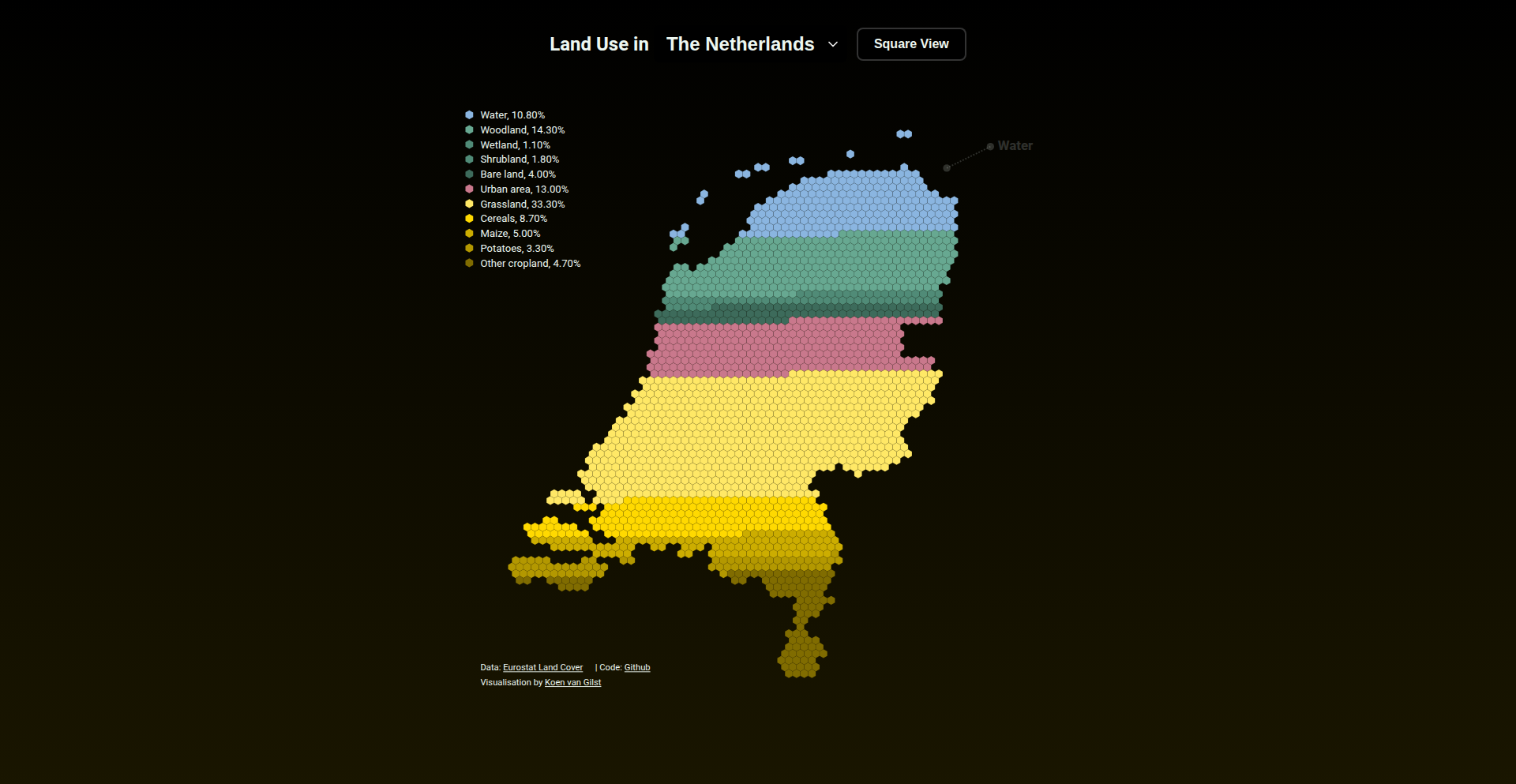
Author
vnglst
Description
This project visualizes land use across European countries using an animated hexagonal map. It highlights how different countries, particularly the Netherlands, allocate their land for various purposes. The innovation lies in representing complex land data in an accessible, engaging, and interactive hexagonal grid format, offering a unique perspective on geographical resource management. So, this is useful for understanding spatial planning differences and the uniqueness of land usage patterns in Europe at a glance.
Popularity
Points 17
Comments 6
What is this product?
HexaLandViz Europe is an interactive, animated map that uses a hexagonal grid to display land use data for various European countries. Instead of traditional country borders, it breaks down land into hexagonal cells, where each cell's color or animation signifies a specific land use type (like agriculture, forests, urban areas, etc.). This approach offers a novel way to visually compare land allocation strategies across different regions and to understand how densely populated or agriculturally focused a country is by observing the patterns on the map. The core technical innovation is in transforming geospatial land use data into this engaging hexagonal format, making it easier to grasp complex patterns than traditional choropleth maps. So, this is useful for gaining an intuitive understanding of European land distribution and identifying unique regional land management approaches without needing to be a GIS expert.
How to use it?
Developers can use this project as a foundation for their own geospatial visualizations or land use analysis tools. The project is open-source on GitHub, allowing developers to fork the repository and contribute. Specific use cases include integrating the visualization into web applications for educational purposes, environmental studies, or urban planning dashboards. Adding new countries involves providing land use data in a SQLite database format, a common and accessible database technology. The existing map rendering framework can then be adapted to display this new data. So, this is useful for developers who want to build custom land use visualization tools or add visual land analysis capabilities to their existing platforms.
Product Core Function
· Animated Hexagonal Land Use Mapping: Displays land use data as animated hexagonal cells, making it easier to see spatial distribution and changes over time. This provides a more intuitive and visually appealing representation of land allocation compared to standard maps. So, this is useful for quickly grasping how land is utilized in a region.
· Cross-Country Comparison: Allows users to compare land use patterns across multiple European countries within the same visualization. This facilitates understanding of diverse land management strategies and resource utilization. So, this is useful for identifying similarities and differences in how countries manage their land.
· Interactive Exploration: Enables users to interact with the map, potentially zooming in or hovering over specific areas to get more detailed information about land use types. This enhances the learning and analytical experience. So, this is useful for digging deeper into specific land use patterns.
· Extensible Data Integration: Designed to easily incorporate land use data from SQLite databases, allowing for the addition of new countries or regions to the visualization. This makes the tool adaptable to new datasets. So, this is useful for expanding the geographical scope of the analysis.
· Open-Source Framework: Provides the codebase on GitHub, encouraging community contributions and further development. This fosters innovation and allows for collaborative improvement of the visualization tool. So, this is useful for developers who want to build upon existing work or contribute to a community project.
Product Usage Case
· Educational Platform: Imagine a website or app for geography students where they can explore interactive hexagonal maps to learn about different countries' agricultural output, forest cover, and urbanization levels. The animated hexagons make it engaging and easy to understand complex spatial relationships. So, this is useful for making geography education more dynamic and accessible.
· Urban Planning Research: A researcher could use this tool to visualize and compare land use density and distribution in different European cities or regions to inform urban planning decisions, perhaps identifying areas with high agricultural land pressure or significant urban sprawl. So, this is useful for providing visual evidence to support urban planning strategies.
· Environmental Impact Analysis: An environmental organization could use the visualization to demonstrate how different land use policies affect natural resources, showing the impact of deforestation or the expansion of protected areas through the hexagonal representation. So, this is useful for communicating the environmental consequences of land use decisions.
· Data Journalism: A news outlet could embed this interactive map in an article discussing European land policies or agricultural subsidies, allowing readers to visually explore how these policies affect land distribution in different countries. So, this is useful for making complex data-driven stories more understandable and engaging for a broad audience.
2
MorseCodeMessenger

Author
noamikotamir
Description
A fun and experimental chat application that leverages WebSockets to enable real-time communication using Morse code. It transforms the classic Morse code into a digital chat experience, offering a unique way to interact and explore unconventional communication methods.
Popularity
Points 8
Comments 2
What is this product?
MorseCodeMessenger is a novel chat application built for demonstration and exploration. Its core innovation lies in using WebSockets for instantaneous, bidirectional communication between users, translating typed text into Morse code signals (dots and dashes) and vice-versa. This isn't just a text encoder; it's a live chat system where the 'language' itself is a technical experiment, proving that even seemingly archaic communication methods can be revitalized with modern web technologies.
How to use it?
Developers can integrate MorseCodeMessenger into projects requiring real-time, low-bandwidth communication or as a unique feature for interactive experiences. It can be used as a foundation for building simple chat interfaces, educational tools for learning Morse code, or even as a playful element in games. The WebSocket backend allows for easy integration with various frontend frameworks or standalone clients, enabling rapid prototyping of communicative applications.
Product Core Function
· Real-time Messaging: Enables instant message delivery between connected users, showing how WebSockets can facilitate live chat functionalities, useful for applications needing immediate feedback loops.
· Morse Code Encoding/Decoding: Translates standard text into Morse code and vice versa, demonstrating a practical application of string manipulation and pattern recognition, valuable for data transformation tasks.
· WebSocket Communication: Implements a server-client architecture using WebSockets for persistent, low-latency communication, highlighting a modern approach to interactive web applications.
· Cross-Platform Compatibility: Designed to work in web browsers, showcasing how web technologies can enable communication across different devices without complex installations, making it accessible for broad adoption.
Product Usage Case
· Building a retro-themed chat room for a website, offering a unique nostalgic user experience and demonstrating real-time communication.
· Creating an educational tool to help users learn Morse code by providing instant feedback on their input and receiving messages.
· Developing a communication channel for situations where bandwidth is extremely limited, as Morse code is a very concise form of communication.
· Incorporating a fun, interactive element into a game or interactive art installation where players communicate using a disguised language.
3
FastApps: ChatGPT Interactive Widget Framework
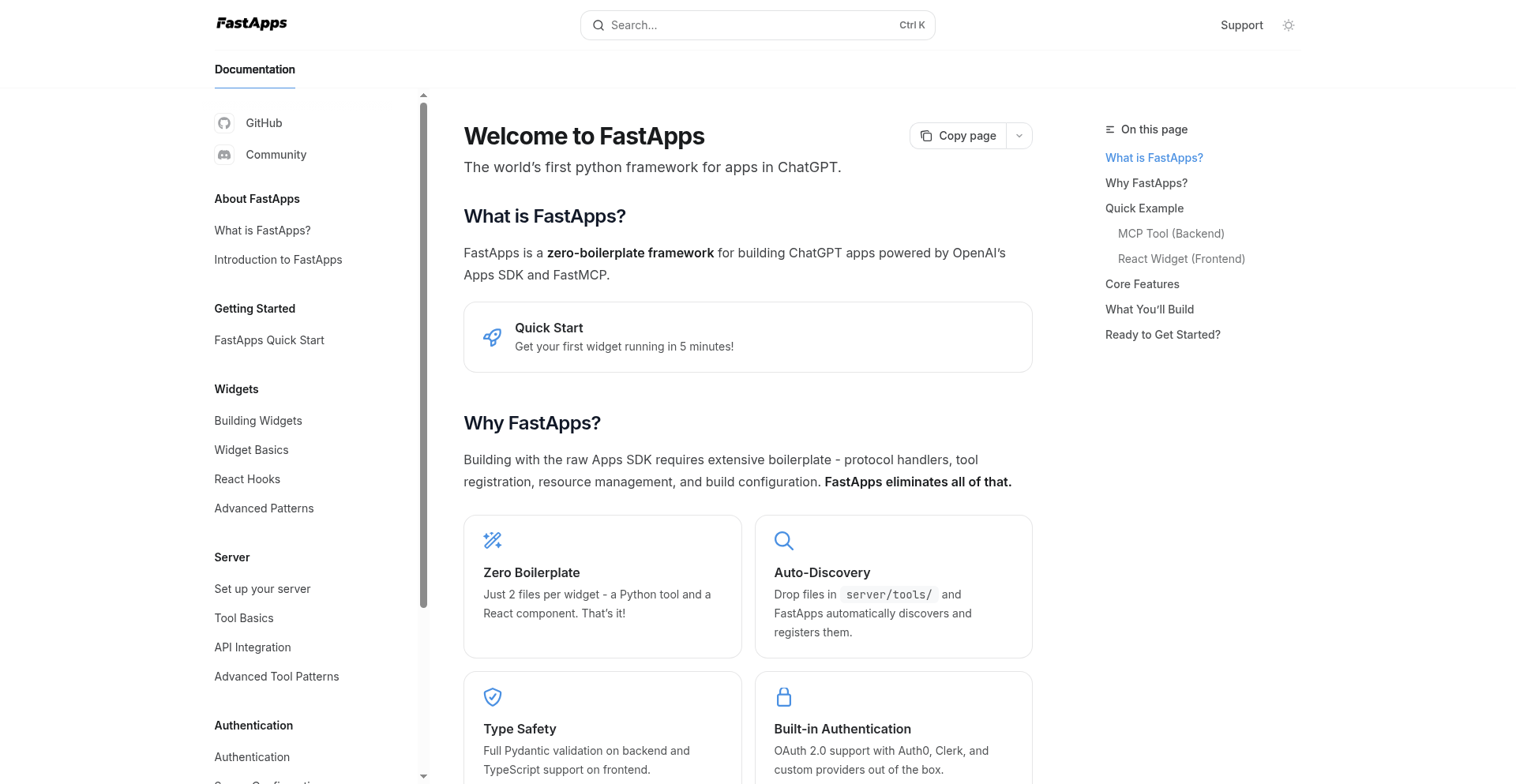
Author
zachpark
Description
FastApps is an open-source framework designed to simplify the creation of interactive widgets for ChatGPT. It tackles the complexity of MCP protocol, widget registration, build setups, and security policies by providing a streamlined, two-file approach: a Python backend and a React frontend. This significantly reduces boilerplate code, allowing developers to focus on building the core functionality of their ChatGPT applications. The innovation lies in its zero-configuration bundling of React UIs, automatic widget discovery and registration, and built-in handling of security and resource management, making it easier for anyone to contribute to the ChatGPT app ecosystem.
Popularity
Points 2
Comments 7
What is this product?
FastApps is a framework that makes building interactive elements (widgets) for ChatGPT incredibly simple. Normally, creating these widgets involves a lot of complex technical setup, like dealing with special communication protocols (MCP), registering your widget so ChatGPT knows about it, setting up build tools, and ensuring security rules are followed. FastApps removes all this hassle. It automates the discovery and registration of your widgets, bundles your user interface (built with React) without any complicated configuration, and handles security policies and resource delivery automatically. This means you can create functional ChatGPT apps with just a Python file for your logic and a React file for your user interface. So, it's like a super-efficient toolkit that lets you build cool ChatGPT features without getting bogged down in the technical plumbing. The value for developers is a drastically reduced learning curve and development time, allowing them to bring their ideas to life faster.
How to use it?
Developers can use FastApps by creating two primary files: a Python file for the backend logic and a React file for the frontend user interface. The framework automatically handles the necessary 'glue' code to connect these two parts and register them with ChatGPT's messaging system (MCP). For example, if you want to build a tool that lets users interact with a database directly from ChatGPT, you'd write your database query logic in Python and design the input fields and display elements in React. FastApps takes care of making sure ChatGPT can send requests to your Python code and display the React interface to the user. It's designed to be integrated as an MCP server, meaning it's directly compatible with ChatGPT and other applications that use the same communication protocol. This makes it easy to add custom, interactive functionalities to your ChatGPT experience. The value is in being able to quickly prototype and deploy custom ChatGPT integrations without becoming an expert in all the underlying infrastructure.
Product Core Function
· Automatic MCP Widget Discovery and Registration: This simplifies how your custom interactive elements are made known to ChatGPT. Instead of manually configuring each new widget, FastApps automatically finds and registers them, saving significant development effort and reducing potential errors. This is valuable because it means you can add new interactive features to your ChatGPT apps more rapidly and reliably.
· Zero-Configuration React UI Bundling: FastApps builds and packages your React frontend code without requiring any complex setup from the developer. This eliminates the need to learn and configure build tools like Webpack or Vite, allowing developers to focus on the user experience of their widgets. The value here is a faster iteration cycle and a lower barrier to entry for creating visually appealing and interactive ChatGPT experiences.
· Out-of-the-Box CSP, Metadata, and Resource Serving Management: Security policies (CSP), descriptive information (metadata), and necessary files (resources) are handled automatically by FastApps. This ensures your applications are secure and function correctly without developers needing to be experts in web security or server configurations. The value is in providing a secure and robust foundation, allowing developers to build with confidence and avoid common security pitfalls.
· Type-Safe Data Flow with Pydantic and React Hooks: FastApps uses Pydantic for Python data validation and React hooks for frontend data management, ensuring that data passed between the backend and frontend is consistent and correctly typed. This helps prevent runtime errors and makes debugging easier. The value is in building more stable and maintainable applications by enforcing data integrity across the application stack.
Product Usage Case
· Scenario: A developer wants to build a custom data visualization tool within ChatGPT that pulls live stock market data.
Problem Solved: Instead of complex API integrations and UI rendering logic, the developer uses FastApps. The Python backend fetches real-time stock data, and the React frontend displays it as interactive charts. FastApps handles the communication between ChatGPT and the Python backend, and also bundles the charting library into the React UI. This enables the developer to quickly create a sophisticated data analysis widget within the ChatGPT interface, offering real-time insights without extensive frontend and backend plumbing.
· Scenario: A content creator wants to integrate a personalized quiz generator into their ChatGPT workflow.
Problem Solved: With FastApps, the creator can write Python code to define quiz logic and question generation, and a React component to display questions and collect answers. FastApps automatically registers this as an interactive widget within ChatGPT. Users can then engage with the quiz directly inside their chat conversation. This provides a seamless and engaging user experience, allowing the creator to deliver interactive content without needing to build a separate web application or embed complex code.
4
AgenticContextEvolver
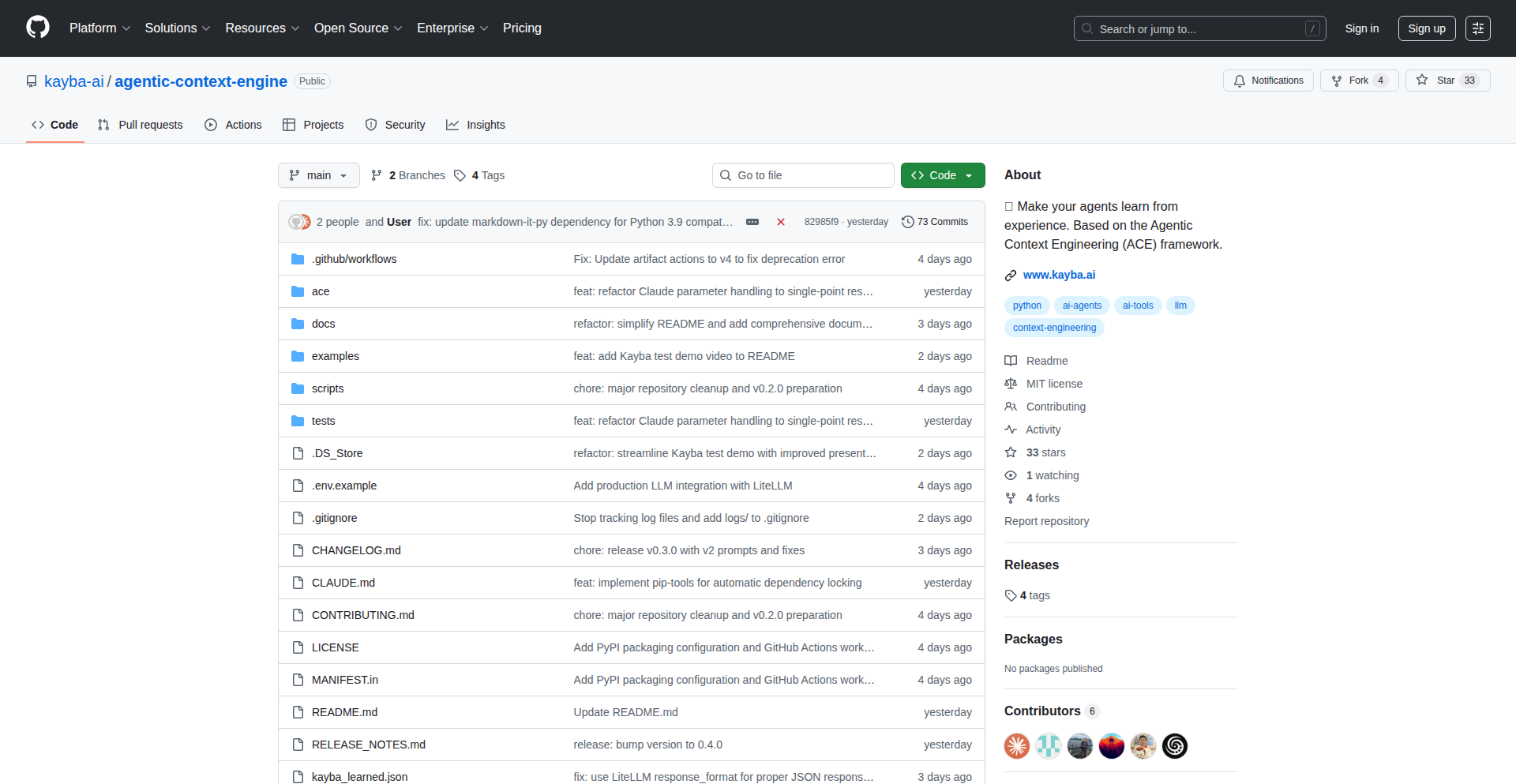
Author
kayba
Description
This project is an open-source implementation of Stanford's Agentic Context Engineering paper. It allows AI agents to improve their performance by learning and evolving their own internal 'context' based on past execution feedback, eliminating the need for extensive training data. This means agents can adapt and become more effective over time through self-reflection, making them more robust and efficient problem-solvers.
Popularity
Points 6
Comments 1
What is this product?
AgenticContextEvolver is a framework that enables AI agents to learn and adapt autonomously. Instead of relying on pre-programmed knowledge or large datasets for training, it works by having the agent execute tasks, analyze the outcomes (what worked and what didn't), and then dynamically refine its internal 'context' – essentially, its understanding and approach to a problem. This curated 'playbook' of strategies is built solely from its own operational experience. The innovation lies in its self-improvement loop: the agent's learning directly influences its future decision-making, leading to progressively better performance without external fine-tuning.
How to use it?
Developers can integrate this framework into their AI agent projects to equip them with self-learning capabilities. You would typically define the agent's initial task or goal, and then use AgenticContextEvolver to manage its context. As the agent executes tasks, the framework captures feedback. This feedback is then used to update the agent's context, which in turn guides its subsequent actions. It's like giving an agent a diary to learn from its mistakes and successes, making it smarter with each interaction. This can be used for building more adaptive chatbots, intelligent automation tools, or any system where an agent needs to perform complex tasks in evolving environments.
Product Core Function
· Autonomous Context Curation: The agent analyzes its own task execution results to build and refine a 'playbook' of effective strategies, leading to more intelligent and tailored decision-making. This means the agent gets better at its job by simply doing it.
· Feedback-Driven Adaptation: Performance improvements are achieved through analyzing operational feedback (successes and failures) rather than requiring pre-existing training data, making it adaptable to new or unforeseen situations.
· Self-Improvement Loop: The system creates a continuous cycle where the agent's learning from experience directly influences its future actions, leading to emergent intelligence and enhanced problem-solving capabilities.
· Reduced Dependency on Labeled Data: By learning from its own execution, the framework minimizes the need for costly and time-consuming data labeling, accelerating deployment and iteration cycles.
Product Usage Case
· Developing a customer support chatbot that learns from user interactions to provide more accurate and helpful responses over time, without needing constant manual updates to its knowledge base. The chatbot adapts its communication style and problem-solving approach based on real customer feedback.
· Building an automated trading bot that evolves its strategy by analyzing market fluctuations and its own trading performance, leading to more profitable and resilient trading decisions in dynamic financial markets. The bot learns what market signals are truly predictive.
· Creating an intelligent agent for game playing that learns optimal moves and strategies by playing against itself or other agents, becoming progressively more skilled without explicit programming for every possible game scenario. The agent discovers new tactics on its own.
· Implementing intelligent automation for complex industrial processes where an agent needs to adapt to changing conditions and equipment variations, improving efficiency and reducing errors through continuous self-optimization based on sensor data and operational outcomes.
5
KnifeSenseAI: Reddit Chef Knife Sentiment Analyzer
Author
p-s-v
Description
This project is a sophisticated data analysis pipeline that leverages natural language processing to dissect online discussions about chef knives. It uses fuzzy matching for initial brand recognition and then employs a Large Language Model (LLM) to discover new brands and analyze sentiment in over 25,000 Reddit comments. The core innovation lies in its ability to quantify subjective opinions and identify polarizing or well-regarded brands in a niche community, offering data-driven insights beyond anecdotal evidence. So, this helps understand which chef knives are truly loved, hated, or just talked about most, based on real user feedback.
Popularity
Points 7
Comments 0
What is this product?
KnifeSenseAI is a system designed to automatically analyze massive amounts of text data, specifically Reddit comments about chef knives, to determine which brands and models are positively or negatively received. It starts by using a technique called 'fuzzy matching' (with Fuse.js) to find known knife brands and models, even if there are typos or slight variations in spelling. Then, it sends the remaining text to an advanced AI model (an LLM accessed via OpenRouter) that can understand context, identify any other knife brands or models that weren't initially known, and figure out if the comments express positive, negative, or neutral feelings about them. This entire process, run on a large scale, reveals patterns in user opinions, like identifying surprisingly popular budget brands or brands that spark heated debates. So, it provides an objective way to understand the collective opinion on chef knives by processing what thousands of people are saying.
How to use it?
For developers, KnifeSenseAI can be a foundational piece for building more sophisticated recommendation engines or market research tools. You could integrate its core logic to analyze discussions in any online forum or social media about products. For example, if you're building a product review aggregator, you could use this pipeline to process reviews and extract sentiment scores for specific product features or brands. The project's architecture, detailed on GitHub, outlines how to set up the Node.js pipeline, connect to the LLM API, and process large datasets. This allows for custom analysis of user-generated content to uncover trends and insights for product development, marketing, or community management. So, you can adapt its methodology to analyze sentiment for any product or topic discussed online, providing valuable data for decision-making.
Product Core Function
· Fuzzy Brand and Model Matching: Uses Fuse.js to quickly find known chef knife brands and models in text, even with misspellings. This is valuable for ensuring that most relevant mentions are captured initially, forming a solid base for further analysis.
· LLM-based Entity Discovery: Leverages an LLM to identify new, previously unknown knife brands and models mentioned in the comments. This is crucial for comprehensive data gathering, as online discussions often introduce emerging products.
· Sentiment Analysis: Employs an LLM to determine the emotional tone (positive, negative, neutral) of comments related to specific knife brands and models. This provides quantified insights into user satisfaction and perception.
· Large-Scale Data Processing: The system is built to handle and analyze tens of thousands of comments efficiently using parallel processing (over 1,000 threads). This demonstrates the capability to derive meaningful insights from large volumes of unstructured text data.
· Data Visualization and Reporting: The project includes a blog post with visualizations of the findings, making complex data understandable. This highlights the ability to translate raw analytical results into actionable insights and clear communication.
Product Usage Case
· Identifying highly polarizing brands: A developer could use this system to analyze discussions on a gaming forum to find out which game franchises consistently generate strong positive and negative reactions from players, informing future game development or marketing strategies. The system's ability to quantify 'controversy' is key here.
· Discovering underrated products: A company selling kitchenware could adapt this pipeline to analyze reviews for blenders or other appliances, identifying lesser-known brands that receive overwhelmingly positive feedback, which could then be explored for potential partnerships or product sourcing. This helps uncover hidden gems.
· Monitoring brand perception in a niche market: A startup developing niche hobby tools (e.g., woodworking chisels) could use this method to analyze online forums for their specific tools, understanding customer sentiment and identifying areas for improvement or feature requests. This offers targeted market feedback.
6
Git Genesis Explorer
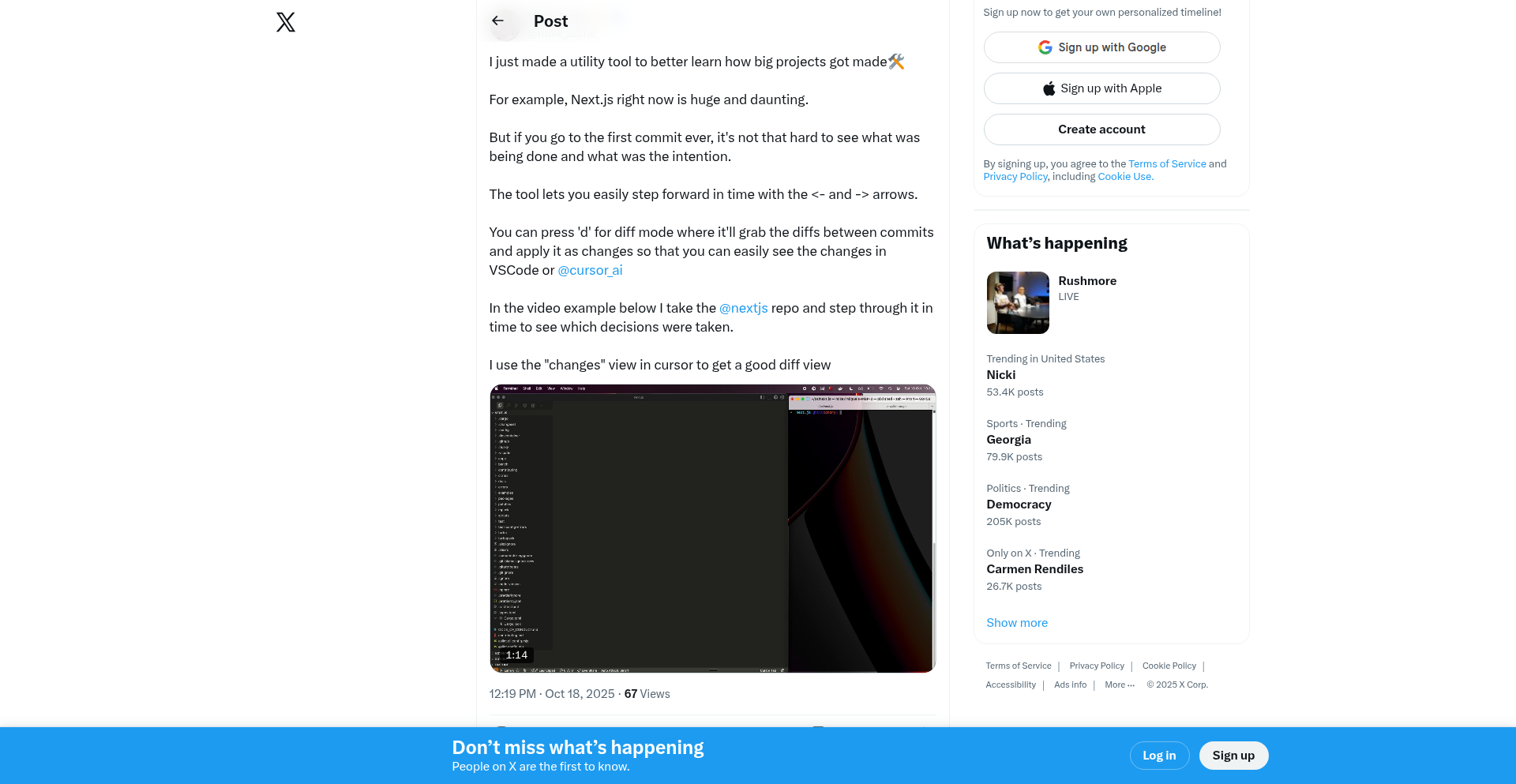
Author
yoouareperfect
Description
A tool that allows developers to explore Git repositories from the very first commit. It visualizes the entire history of a project, offering a unique perspective on code evolution and architectural decisions made from the inception of the project. This addresses the challenge of understanding legacy codebases or projects with long, complex histories by providing a clear, chronological entry point into the project's development.
Popularity
Points 5
Comments 1
What is this product?
This project, Git Genesis Explorer, is a command-line interface (CLI) tool that provides a guided tour of a Git repository, starting from its absolute first commit. Unlike standard Git commands that might jump to the latest commit or a specific branch, this tool walks you through each commit sequentially. It's built on the idea that understanding a project's origins is crucial for comprehending its current state and future trajectory. The core innovation lies in its systematic traversal of the commit graph from genesis, allowing for a deep dive into the foundational decisions and early development phases of any project. So, this is useful for you because it gives you a deep understanding of how a project was built from the ground up, which is invaluable for new team members or when refactoring old code.
How to use it?
Developers can use Git Genesis Explorer by installing it (likely via a package manager or by building from source) and then running it in their Git repository's root directory. The tool will then present the first commit, and subsequent commands or prompts will allow the user to move forward through the commit history, examining changes, author information, and commit messages. It can be integrated into onboarding processes for new developers, used for code archaeology, or as a pedagogical tool for learning Git's historical tracking capabilities. So, this is useful for you because it simplifies the process of understanding a project's history, making it easier to get up to speed and contribute effectively.
Product Core Function
· Chronological commit traversal: Allows users to navigate through every commit from the very first one, providing a complete historical context of code changes. This is valuable for understanding the evolution of features and bug fixes.
· Commit detail display: Shows essential information for each commit, including author, date, and commit message, helping to attribute changes and understand the reasoning behind them. This aids in debugging and feature comprehension.
· Repository genesis perspective: Offers a unique viewpoint by starting exploration at commit #1, which is crucial for understanding the initial design choices and architectural foundations of a project. This is beneficial for new developers joining a project.
· Interactive exploration: Provides an interactive way to step through history, allowing for deliberate examination of code at different stages. This enhances learning and debugging by providing granular control over history viewing.
Product Usage Case
· Onboarding new developers: A new team member can use Git Genesis Explorer to understand the project's evolution from its inception, gaining context on why certain decisions were made and how the codebase has grown. This speeds up their learning curve and reduces initial confusion.
· Code archaeology: When investigating a complex bug or a piece of legacy code, a developer can use the tool to trace the origin of the problematic section, examining all related commits chronologically to pinpoint the root cause. This makes debugging more efficient and effective.
· Learning Git history: Students or junior developers can use this tool to deeply understand how Git tracks changes over time, visualizing the creation and merging of branches and the impact of each commit. This serves as an excellent educational resource for mastering Git.
· Understanding architectural shifts: By reviewing commits from the beginning, architects or senior developers can identify major architectural decisions and how the project's structure has evolved, informing future design choices. This helps in making better long-term architectural plans.
7
Tapestry: Dynamic E-Paper Display System
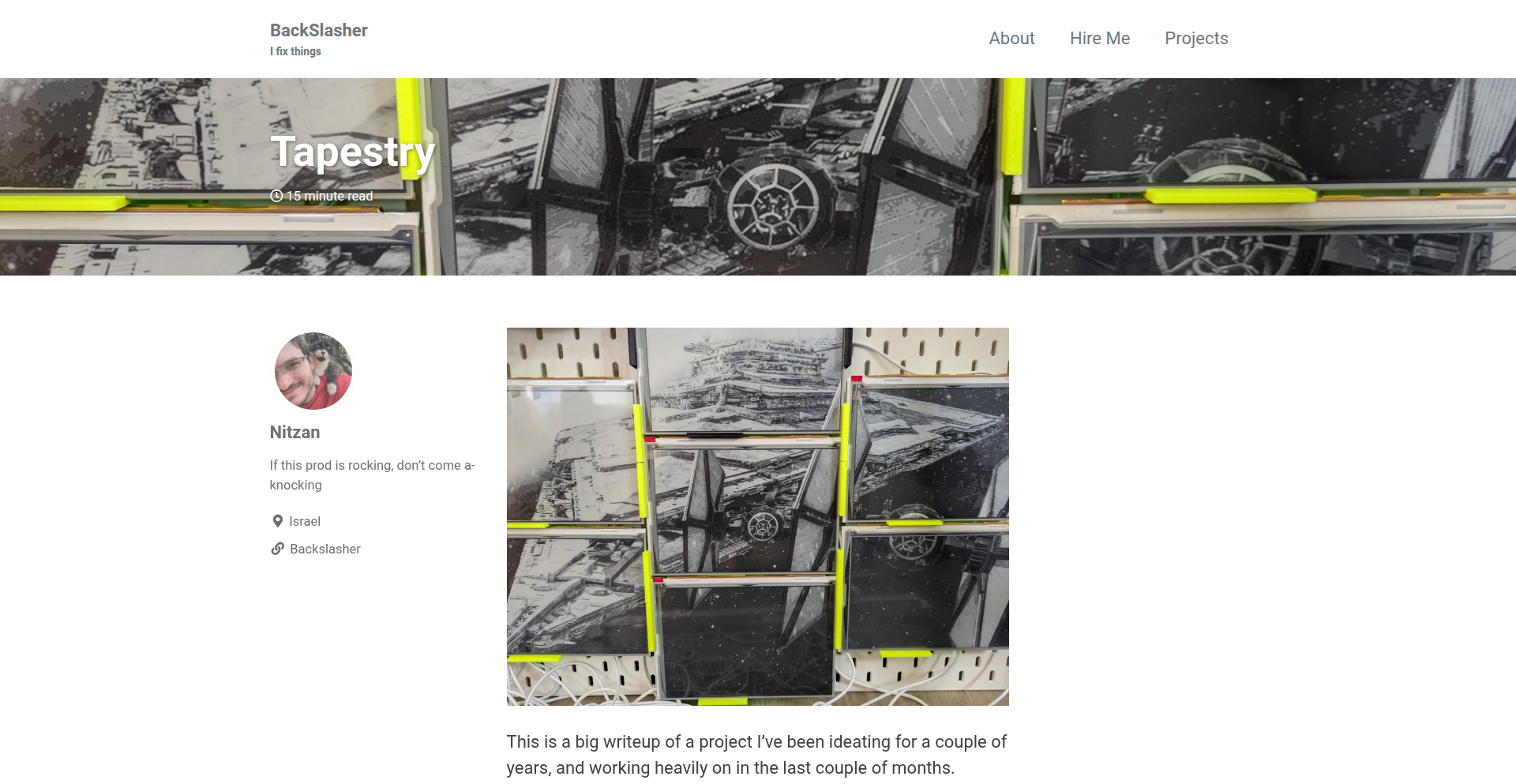
Author
Backslasher
Description
Tapestry is an innovative system for creating composite e-display posters. It leverages the unique properties of e-paper to allow for dynamic, low-power, and visually striking displays. The core technical innovation lies in its ability to seamlessly combine multiple e-paper panels into a larger, unified display, offering a more versatile and eco-friendly alternative to traditional printed posters. This addresses the problem of static displays and the environmental impact of constant reprinting.
Popularity
Points 4
Comments 1
What is this product?
Tapestry is a project that enables the creation of large, dynamic posters using multiple electronic paper (e-paper) displays. E-paper technology is similar to that of an e-reader, meaning it uses very little power and looks like ink on paper, with excellent readability in bright light. The innovation here is in the software and hardware integration that allows these individual e-paper panels to act as a single, cohesive display. This means you can have a poster that changes its content, like displaying different announcements, schedules, or even simple animations, without needing to print a new one. So, this is useful because it lets you have up-to-date information on a poster with minimal ongoing cost and environmental impact.
How to use it?
Developers can use Tapestry by integrating its control software with custom hardware setups. This typically involves connecting multiple e-paper modules to a microcontroller (like a Raspberry Pi or an ESP32) and using the Tapestry software to manage the content displayed across all panels. The software handles the complex task of synchronizing updates and composing images across the distributed display. This allows for a wide range of applications, from digital signage in public spaces to interactive information boards in offices or homes. The benefit for developers is a framework for building sophisticated e-paper displays without starting from scratch on the display control logic.
Product Core Function
· Multi-panel display synchronization: The system can coordinate updates across several e-paper screens, making them appear as one large display. This is valuable for creating larger digital posters or information boards, extending the physical reach of digital content. For example, a large event schedule can be displayed across multiple panels seamlessly.
· Low-power content management: Tapestry is designed to be energy efficient, with e-paper only consuming power when the content changes. This is useful for applications where power is scarce or for reducing operational costs. Think of remote information kiosks that only need battery power.
· Dynamic content updates: The ability to change the displayed information remotely or on a schedule allows for real-time information delivery. This is crucial for dynamic environments like retail promotions, public transport schedules, or classroom announcements, ensuring information is always current and relevant.
· Image composition across panels: The software intelligently combines images and text to be displayed across multiple connected e-paper modules. This enables the creation of larger, more complex visuals than would be possible with a single e-paper panel, allowing for more engaging and informative designs for your displays.
Product Usage Case
· A university campus uses Tapestry to create a large, dynamic directory and event schedule displayed in a central atrium. Multiple e-paper panels are linked together to form a single, expansive poster that can be updated wirelessly to show room changes, event timings, and important campus notices. This replaces static printed maps and schedules, providing real-time information to students and staff, reducing paper waste.
· A small retail store implements Tapestry for a dynamic product showcase. Individual e-paper panels are arranged to display different promotions or featured items. The store owner can easily update these displays via a web interface to reflect daily specials or seasonal offers without the cost and labor of reprinting signage. This keeps the storefront visually engaging and information fresh.
· An art exhibition utilizes Tapestry to present information about artworks and artists. Each artwork can have its own dedicated e-paper display, or multiple panels can form a larger information wall. This allows for rich multimedia integration (e.g., displaying artist biographies, exhibition details) that can be updated easily, offering a modern and eco-conscious way to engage visitors with the art.
8
Macscope
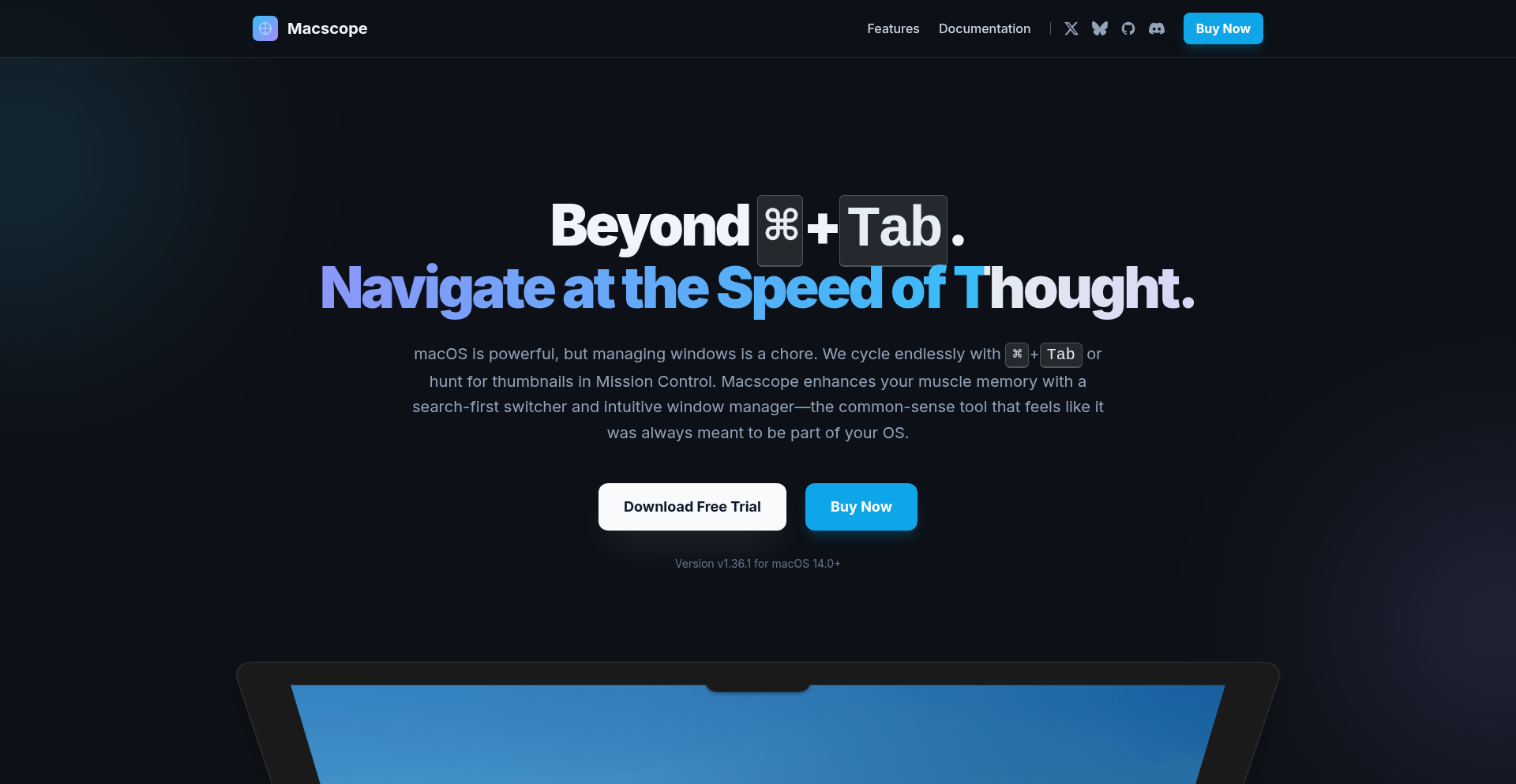
Author
gprok
Description
Macscope is a revolutionary macOS window switcher and manager that intelligently enhances your existing keyboard shortcuts. It addresses the inefficiency of traditional window management by offering a unified search and switch interface, live window previews, flexible placement modes, and the ability to save and restore entire workspaces (Scopes). This directly solves the friction of navigating multiple applications and browser tabs, especially for keyboard-centric users, making your workflow smoother and more productive.
Popularity
Points 3
Comments 1
What is this product?
Macscope is a native macOS application built with Swift, designed to overcome the limitations of the default Cmd+Tab window switching. It works by augmenting your current keyboard habits. A quick tap of your shortcut switches to your most recent apps, as usual. However, a slightly longer press reveals a powerful interface where you can instantly find and switch to any application, browser tab (supporting Safari, Chrome, Arc, and more), or specific window by simply typing. The innovation lies in its speed, predictive search, and visual feedback through live previews, allowing you to see the content of each window before switching. It also introduces features like "Placement Modes" to quickly arrange windows on your screen and "Scopes" to save and recall entire project setups. So, this means you spend less time hunting for windows and more time actually working.
How to use it?
Developers can integrate Macscope into their workflow by installing the native macOS app. Once installed, you can trigger the Macscope interface with a custom keyboard shortcut (defaulting to a slightly longer Cmd+Tab press). You can then type to search for any application, window, or browser tab, and see live previews to quickly identify what you need. For advanced usage, you can use modifier keys with the selection to instantly snap windows to different screen positions (e.g., half screen, quarter screen). The "Scopes" feature allows you to save a set of open windows for a specific project by defining a Scope. Later, with a single command, you can restore that entire workspace, ideal for switching between different development tasks or projects. This makes it incredibly useful for managing complex development environments.
Product Core Function
· Unified Search and Switch: Instantly find and switch to any application, browser tab, or window by typing. This provides a centralized and rapid way to access your digital workspace, saving time spent clicking through multiple apps.
· Live Window Previews: See real-time visual previews of each window's content before switching. This eliminates guesswork and ensures you're always jumping to the correct window, reducing errors and frustration.
· Placement Modes: Quickly snap selected windows to specific screen areas (left, right, top, bottom halves, or quarters). This enhances multitasking by allowing for efficient screen real estate management, crucial for comparing code or reviewing documentation side-by-side.
· Scopes: Save and restore entire collections of app windows as a "Scope." This is a powerful feature for developers to quickly reload specific project environments or toolsets, drastically cutting down setup time when switching between different tasks.
Product Usage Case
· A web developer working on multiple client projects can create a "Scope" for each project, containing their IDE, browser with specific tabs open, and a terminal window. When switching projects, they simply activate the corresponding Scope, instantly restoring their entire workspace and picking up exactly where they left off.
· A designer needs to frequently compare different design iterations. With Macscope, they can use Placement Modes to arrange multiple browser windows side-by-side with live previews visible, allowing for quick visual comparisons without manually resizing or clicking through tabs.
· A software engineer juggling a code editor, documentation, Slack, and a bug tracker can use the unified search to instantly jump between these essential tools. The live previews help them quickly identify the correct code file or conversation they need to access, streamlining their debugging and coding process.
· A user who frequently opens and closes applications can leverage Macscope's efficient switching to quickly re-access recently used applications and their associated windows, avoiding the need to re-open and re-navigate within those applications.
9
BlinkDisk: Encrypted Snapshot Sync
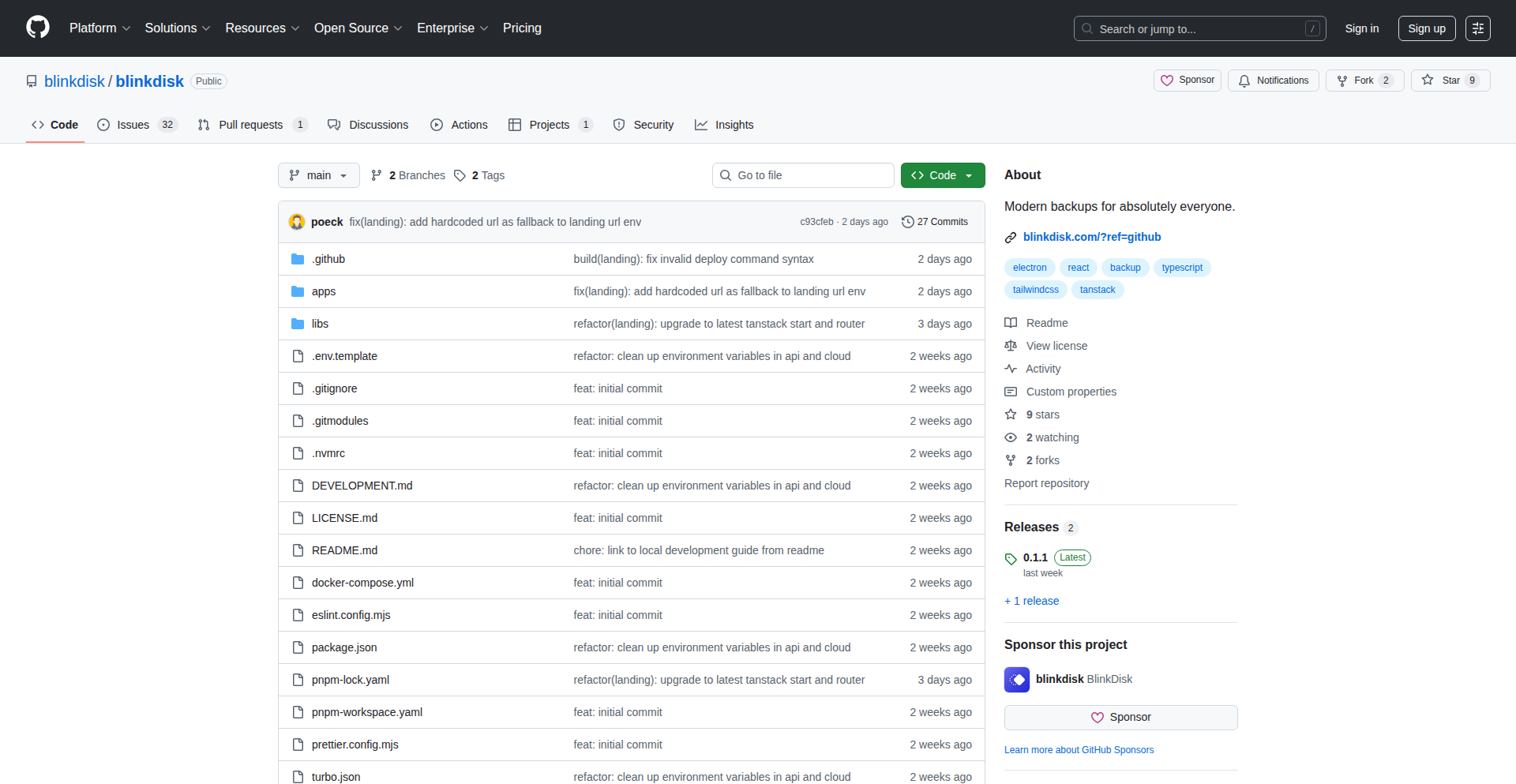
Author
pauxel
Description
BlinkDisk is a minimalist, privacy-focused backup application designed for effortless data protection. It leverages Kopia's robust capabilities for strong end-to-end encryption and data deduplication, offering cross-platform compatibility and a user-friendly interface. So, this is useful because it makes keeping your important files safe and private incredibly simple, even if you're not a tech expert.
Popularity
Points 3
Comments 0
What is this product?
BlinkDisk is a modern backup application that makes saving your digital life easy and secure. It's built on top of a powerful underlying technology called Kopia, which ensures that your data is encrypted from the moment it leaves your computer (end-to-end encryption) and intelligently stores only the unique parts of your files to save space (deduplication). It works on Windows, macOS, and Linux. So, this is useful because it provides a secure and efficient way to protect your personal files without the complexity typically associated with backup software, offering peace of mind and saving storage space.
How to use it?
Developers can use BlinkDisk by installing the application on their Windows, macOS, or Linux machines. It connects to various storage backends like local drives, network shares, or cloud storage. The application presents a clean and intuitive user interface for setting up backup policies, selecting files or folders to back up, and scheduling regular backups. Integration with existing workflows can involve setting up automated backups for project directories or critical data, ensuring that code and assets are always protected. So, this is useful because it allows developers to seamlessly integrate robust data protection into their development environment, preventing data loss and ensuring project continuity with minimal manual effort.
Product Core Function
· End-to-end encryption: Ensures your data is scrambled before it leaves your device, meaning only you can read it, even if the storage provider were compromised. This provides strong privacy protection for sensitive information.
· Data deduplication: Only stores unique blocks of data, meaning if you back up the same file multiple times, or if a file only changes slightly, it only stores the new or changed parts. This significantly reduces storage space requirements.
· Cross-platform support: Works seamlessly on Windows, macOS, and Linux operating systems, allowing you to manage backups from any of your devices.
· Minimalist and intuitive UI: Offers a clean, distraction-free interface that makes it easy for anyone to set up and manage backups without feeling overwhelmed by complex options.
· Fair source transparency: The project is developed openly, allowing anyone to inspect the code, which builds trust and encourages community contributions.
Product Usage Case
· Protecting source code repositories: Developers can configure BlinkDisk to automatically back up their local code repositories to an external drive or cloud storage, ensuring that all their hard work is safe from accidental deletion or hardware failure.
· Securing personal documents and photos: Individuals can use BlinkDisk to back up critical personal files like tax documents, family photos, and important correspondence, with the assurance that their data is encrypted and private.
· Creating disaster recovery plans for small teams: Small development teams can use BlinkDisk to back up shared project files or configuration data, providing a reliable recovery point in case of data loss incidents.
· Simplifying backup for non-technical users: The user-friendly interface allows individuals with limited technical expertise to set up and manage their own backups, ensuring their important data is protected without needing to learn complex backup software.
10
Lockbook CLI: Terminal Markdown Notes with End-to-End Encryption
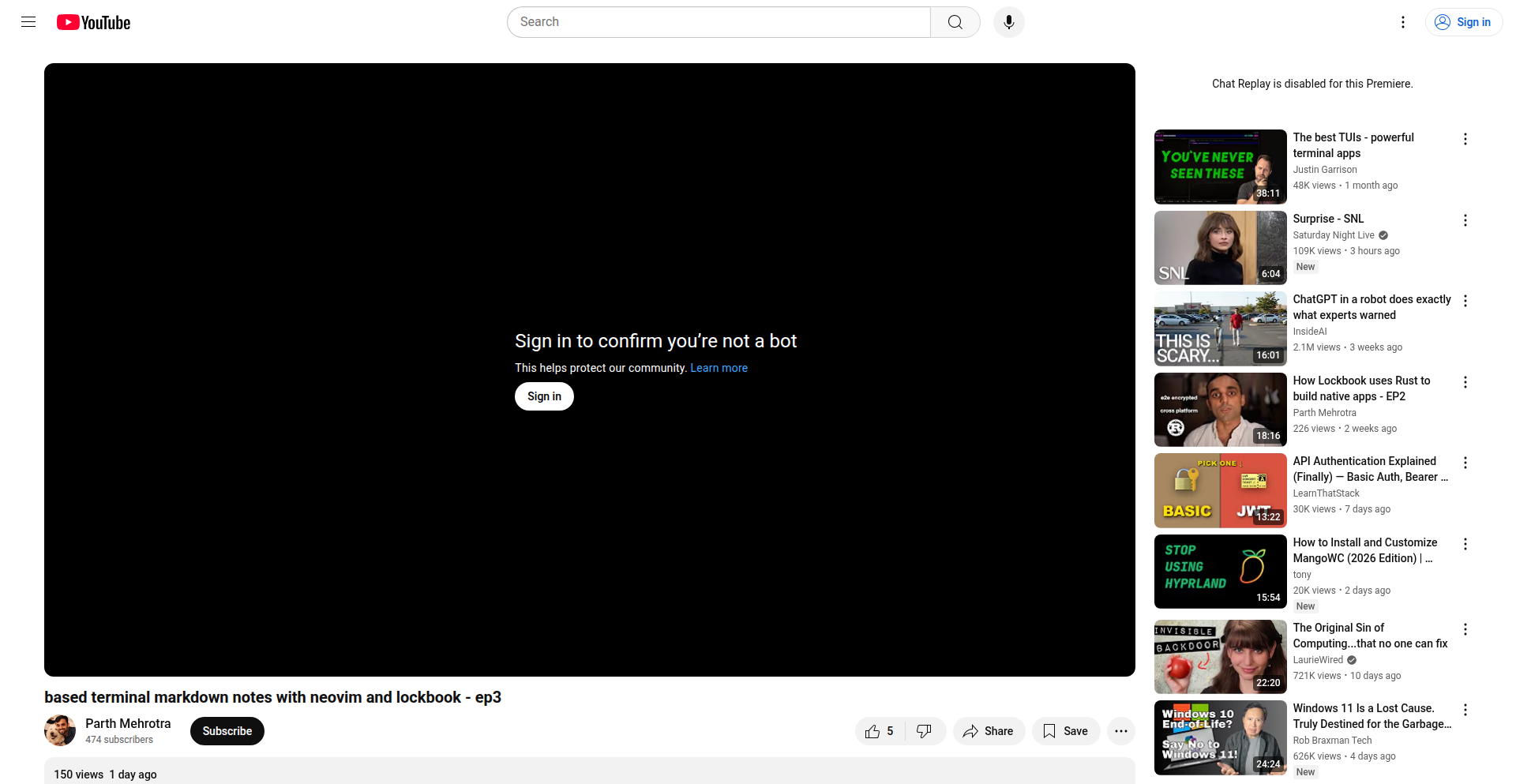
Author
parthmehrotra
Description
This project is a command-line interface (CLI) client for Lockbook, an open-source, end-to-end encrypted, and collaborative note-taking platform. The innovation lies in its focus on providing a highly convenient and flexible way to manage Markdown notes directly from the terminal, addressing the limitations of traditional text editors for mobile editing, security, and sharing. So this is useful because it allows you to quickly jot down notes, edit them, and keep them secure, all without leaving your terminal, making your workflow more efficient and your data safer.
Popularity
Points 3
Comments 0
What is this product?
This is a CLI client for Lockbook, designed to let you manage your notes using Markdown directly in your terminal. The core technical innovation is its seamless integration with Lockbook's backend, which provides end-to-end encryption for all your notes. This means that only you (and those you explicitly share with) can read your notes, even Lockbook itself cannot access your data. It's built to be fast, flexible, and work offline when needed. So what this means for you is that you get a secure, private, and versatile note-taking experience that's accessible from anywhere you can open a terminal.
How to use it?
Developers can use this CLI client by installing it and then interacting with it using simple commands to create, edit, delete, and organize their Markdown notes. It can be integrated into existing shell workflows or scripts. For example, you can use it to quickly capture ideas during a coding session, manage project documentation, or even sync notes between different machines. So, you can use it by typing commands like `lockbook new my_note.md` to create a new note, or `lockbook edit another_note.md` to open it in your preferred editor. This is useful because it makes note-taking a natural extension of your development environment.
Product Core Function
· End-to-end encrypted note storage: Ensures your notes are always private and secure, even from the service provider. This is valuable for sensitive information and personal thoughts, offering peace of mind.
· Markdown support: Allows for rich text formatting within your notes, making them organized and readable. This is useful for structuring code snippets, creating documentation, or drafting longer pieces of text.
· CLI-based workflow: Enables quick note creation and editing directly from the terminal, streamlining development processes. This is highly valuable for developers who spend a lot of time in the command line, reducing context switching.
· Offline access: Provides the ability to work with your notes even without an internet connection. This is beneficial for ensuring uninterrupted productivity, especially when traveling or in areas with unreliable connectivity.
· Cross-platform compatibility: Works on various operating systems, allowing you to access your notes from different devices. This is useful for maintaining a consistent note-taking experience across your personal and work machines.
Product Usage Case
· Capturing coding snippets: A developer can quickly open their terminal, run `lockbook new snippet_name.md`, paste their code, and save it. This solves the problem of losing valuable code ideas or having to switch to a separate application, saving time and preventing data loss.
· Managing project documentation: A team can collaborate on project documentation stored in Lockbook. Each developer can use the CLI to update READMEs or design documents, ensuring everyone has access to the latest information. This is useful for keeping project knowledge centralized and accessible.
· Personal journaling with enhanced security: A user can maintain a private journal using Markdown. The end-to-end encryption ensures their personal thoughts are protected, and the CLI makes it convenient to jot down entries anytime. This offers a secure and easily accessible way to track personal reflections.
· Integrating with other terminal tools: The CLI can be used in scripts to automate note-taking tasks, for example, automatically creating a note with debugging information when an error occurs. This showcases its flexibility and how it can be part of a larger, automated workflow.
11
RemoteJobsSphere
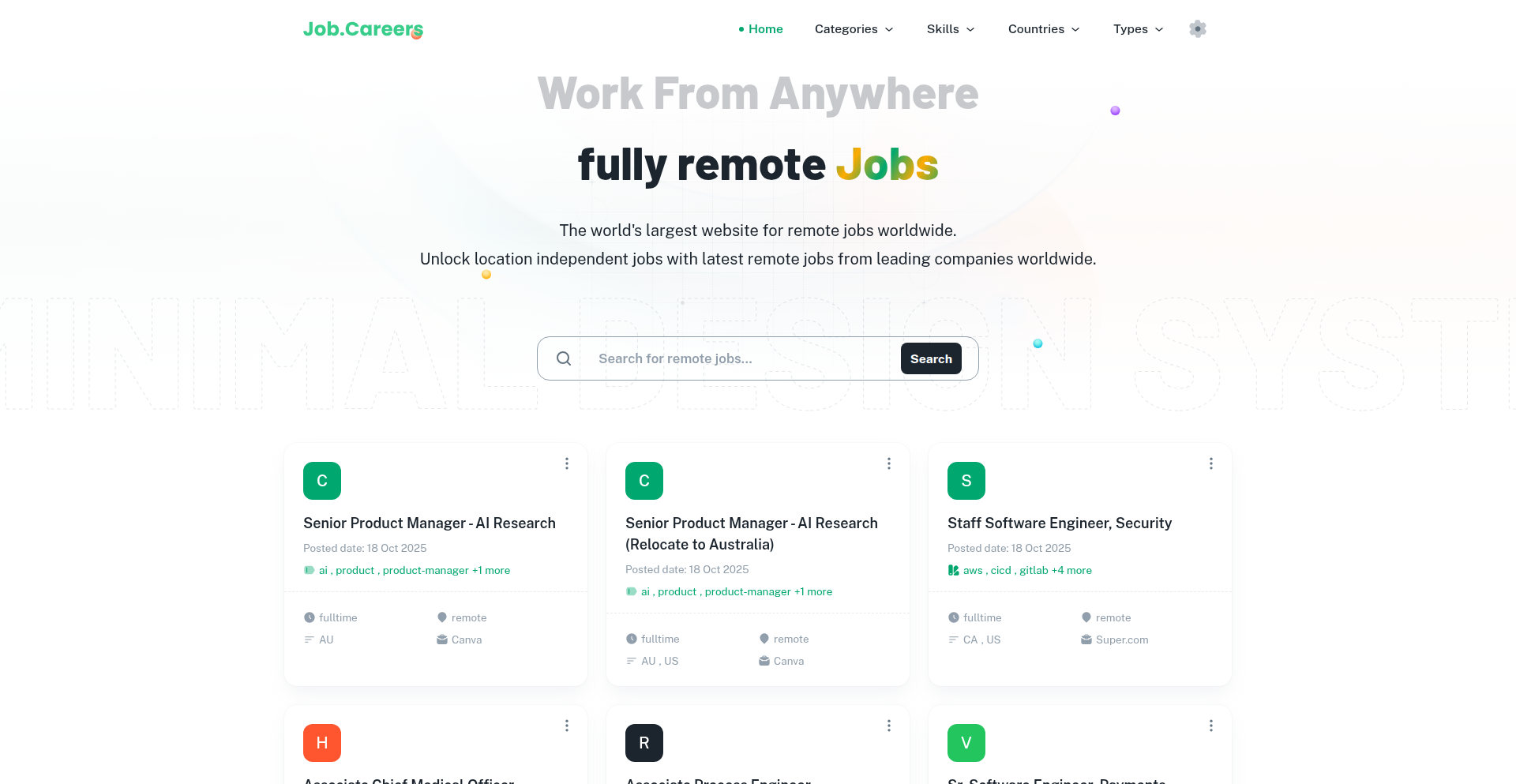
Author
lanmao_163
Description
RemoteJobsSphere is a curated platform designed for 100% location-independent job listings. Its technical innovation lies in its focused approach to filtering and presenting truly remote opportunities, addressing the growing need for decentralized workforces and helping developers find roles that offer maximum flexibility. The core technical challenge overcome is the accurate identification and verification of 'truly' remote positions, going beyond superficial listings.
Popularity
Points 2
Comments 1
What is this product?
RemoteJobsSphere is a website that aggregates and lists jobs that are entirely location-independent, meaning you can work from anywhere in the world. The underlying technology likely involves sophisticated web scraping and natural language processing (NLP) techniques to sift through job postings and identify those with explicit 'work from anywhere' policies. The innovation is in its strict filtering criteria, ensuring users aren't presented with jobs that only offer remote work within a specific country or region. So, what's in it for you? It saves you countless hours of sifting through misleading job ads and directly connects you to opportunities that match your desire for true geographical freedom.
How to use it?
Developers can use RemoteJobsSphere by visiting the website, browsing the curated list of location-independent jobs, and applying directly through the provided links. The site might offer filtering options based on job title, industry, or required skills, making the search more efficient. For integration, developers could potentially use an API if provided, to pull job data into their own internal job boards or to power custom job search tools. So, how can you leverage this? You can easily discover and apply for your dream remote role without the frustration of sifting through irrelevant listings.
Product Core Function
· Location-Independent Job Aggregation: The system likely employs advanced web scraping and parsing to collect job listings from various sources. This allows for a comprehensive overview of the remote job market, providing a single point of access for diverse opportunities. This is valuable because it centralizes your search, saving you the effort of visiting multiple job boards.
· Strict Remote Policy Verification: Advanced NLP algorithms or manual review processes are used to ensure that listed jobs are truly location-independent and not just offering hybrid or regional remote work. This innovation filters out 'fake' remote jobs, ensuring you only see genuine opportunities for global work. This is useful because it guarantees the quality and authenticity of the jobs presented, so you don't waste time on unsuitable positions.
· User-Friendly Search and Filtering: The platform provides intuitive search and filtering capabilities, allowing users to narrow down job results by keywords, categories, or specific requirements. This enhances the user experience by making it quick and easy to find relevant jobs. This is valuable because it helps you quickly pinpoint the exact types of jobs you're looking for.
Product Usage Case
· A software developer seeking to relocate to a different continent but maintain their current job can use RemoteJobsSphere to find companies that explicitly allow international remote work. This solves the problem of potentially needing to quit and reapply for a new job just to change locations.
· A freelance developer looking for stable, long-term projects can leverage RemoteJobsSphere to discover companies that hire globally for full-time remote positions, offering more security than typical freelance marketplaces. This addresses the need for consistent remote work opportunities.
· A recent graduate passionate about a specific technology can use RemoteJobsSphere to find entry-level remote roles, overcoming geographical barriers to employment in their desired field. This helps in kickstarting a career without being limited by local job availability.
12
GPU-Rank: Heterogeneous Computing Repo Indexer
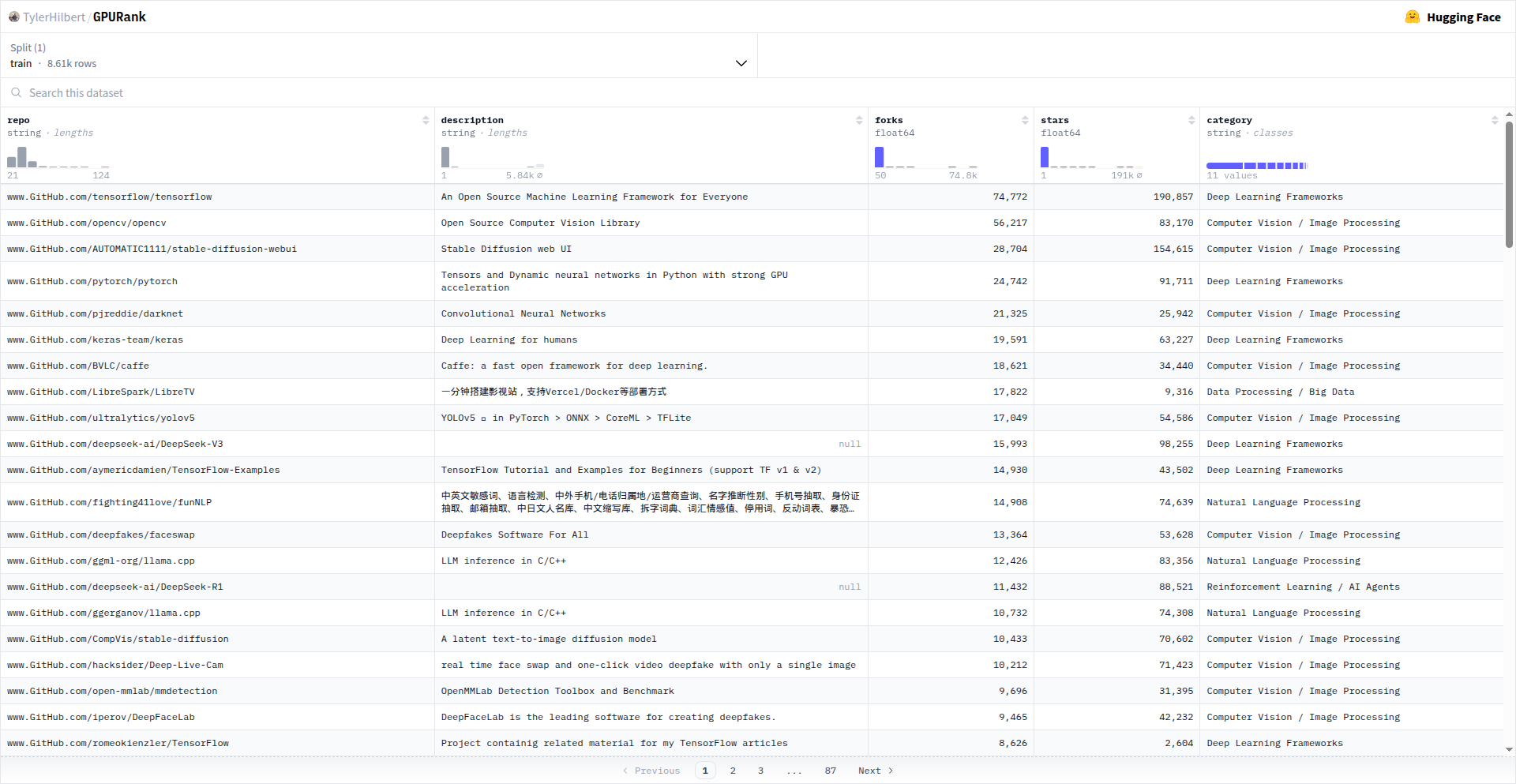
Author
Tyler-Hilbert
Description
GPU-Rank is a curated dataset of GitHub repositories that leverage heterogeneous computing. It analyzes and ranks these projects based on their utilization of GPUs and other specialized hardware. This project addresses the challenge of discovering and evaluating open-source projects that effectively harness parallel processing power, providing valuable insights for researchers and developers in fields like machine learning, scientific computing, and game development. So, this is useful for you because it helps you find and understand how others are successfully using powerful hardware like GPUs in their code, saving you time and effort in your own parallel computing projects.
Popularity
Points 3
Comments 0
What is this product?
GPU-Rank is a dataset that systematically identifies and categorizes GitHub repositories actively using heterogeneous computing. Heterogeneous computing refers to the use of different types of processing units (like CPUs and GPUs) in a single system to perform tasks more efficiently. The innovation lies in its automated analysis of code to detect GPU utilization and the creation of a searchable, rankable dataset. This allows for the discovery of best practices and impactful projects in parallel processing. So, this is useful for you because it acts as a smart catalog for code that's good at using powerful chips like GPUs, helping you discover and learn from the best in the field.
How to use it?
Developers can use GPU-Rank as a resource to discover existing projects that utilize heterogeneous computing. This can involve searching for specific types of GPU acceleration, looking for examples of how certain libraries or frameworks are implemented with GPUs, or benchmarking their own projects against established ones. The dataset can be integrated into research workflows or used as a starting point for new development. So, this is useful for you because you can use it to find existing code examples for GPU acceleration, speeding up your learning and development process for projects that need high performance.
Product Core Function
· Repository analysis for GPU utilization: This function scans GitHub repositories to identify code that specifically calls or uses GPU-related libraries and APIs. Its value is in pinpointing projects that are actively engaged in GPU-accelerated tasks. It's useful for understanding the landscape of GPU computing in open-source.
· Dataset generation and curation: This function builds and maintains a structured dataset of identified repositories, including metadata about their GPU usage. The value is in providing a centralized and organized resource for easy access and comparison. It's useful for researchers and developers looking for specific types of GPU-accelerated projects.
· Project ranking and categorization: This function ranks repositories based on factors like the extent of GPU usage and the impact of the project. The value is in highlighting influential and effective GPU computing projects. It's useful for identifying trending technologies and high-quality open-source solutions.
· Search and filtering capabilities: This function allows users to search and filter the dataset based on various criteria, such as programming language, specific GPU libraries, or application domain. The value is in enabling targeted discovery of relevant projects. It's useful for quickly finding code that matches your specific needs.
Product Usage Case
· A machine learning researcher looking for cutting-edge PyTorch or TensorFlow projects that heavily utilize GPUs for deep learning model training. They can use GPU-Rank to discover these projects, analyze their implementation, and potentially benchmark their own models against them. This saves them significant time in manual searching.
· A game developer wanting to explore how other open-source projects are implementing GPU-based physics simulations or rendering techniques. GPU-Rank can help them find examples of effective GPU programming patterns and libraries that can be incorporated into their own game engine.
· A student learning about scientific computing and parallel processing can use GPU-Rank to find examples of how GPUs are used in fields like computational fluid dynamics or molecular simulation, providing practical code to study and learn from.
· A developer building a high-performance computing application can leverage GPU-Rank to identify established projects that have successfully optimized their code for GPUs, helping them avoid common pitfalls and adopt proven acceleration strategies.
13
AutoFileSorter-CLI
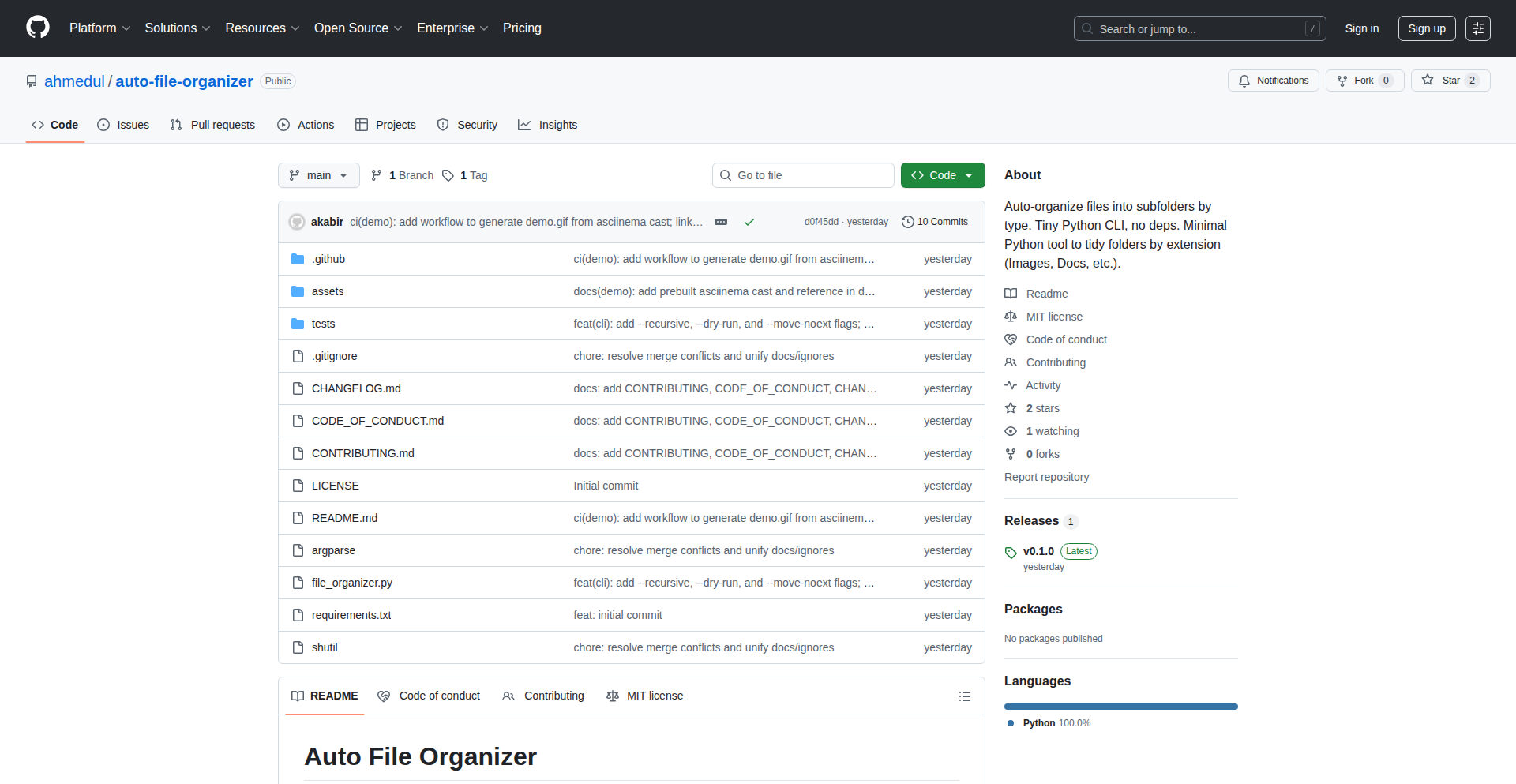
Author
akabir71
Description
A clever Python script that automatically sorts your messy download folders by moving files into categorized subfolders based on their type (images, documents, archives, etc.). It tackles the common problem of digital clutter, saving you time and effort by eliminating manual sorting. This innovation lies in its simplicity and effectiveness, offering a programmatic solution to a ubiquitous digital pain point.
Popularity
Points 2
Comments 1
What is this product?
This project is a command-line tool written in Python designed to declutter your digital workspace. It intelligently scans a specified directory, identifies files by their extensions (like .jpg for images, .pdf for documents, .zip for archives), and automatically moves them into corresponding, pre-defined subfolders. The core innovation is its efficient use of Python's standard library, meaning no complex installations are needed. It's like having a tireless digital assistant that tidies up your files without you lifting a finger. This is valuable because it saves you the time and frustration of manually sifting through scattered files.
How to use it?
Developers can easily integrate this into their workflow. After cloning the GitHub repository and navigating to the project directory, you can run the script from your terminal. For example, to sort your Downloads folder recursively (including subdirectories) and see what changes would be made without actually moving files, you'd use: `python3 file_organizer.py ~/Downloads --recursive --dry-run`. To perform the actual sorting, simply remove the `--dry-run` flag: `python3 file_organizer.py ~/Downloads --recursive`. This allows you to quickly clean up any folder that tends to accumulate miscellaneous files, streamlining your digital organization.
Product Core Function
· Automatic file categorization: The script identifies file types based on their extensions and moves them into appropriate folders like 'Images', 'Documents', 'Archives', etc. This is valuable because it eliminates manual sorting, saving you significant time and mental energy.
· Recursive directory traversal: It can scan through subfolders, ensuring that all your scattered files, no matter how deeply nested, are organized. This is useful for thoroughly cleaning up any disorganized directory structure.
· Preview mode (dry-run): Before making any actual file movements, you can preview exactly what the script will do. This is valuable for building trust and ensuring that the script's actions align with your expectations, preventing accidental misplacements.
· Handling extensionless files: The script has a mechanism to deal with files that lack extensions, preventing them from being overlooked. This ensures a more comprehensive organization of your files.
· Duplicate file handling: It automatically renames duplicate files to avoid overwriting existing ones. This is crucial for data integrity and ensures no valuable files are lost during the sorting process.
Product Usage Case
· Cleaning up a 'Downloads' folder that's become a digital junkyard: Instead of spending hours manually moving downloaded PDFs, images, and installer files, run the script once to instantly categorize them into separate folders. This frees up your time for more productive tasks.
· Organizing project assets: Developers often download numerous resources for projects (images, code snippets, documentation). This script can automatically sort these into organized project-specific folders, making it easier to locate them later.
· Maintaining a clean desktop: If your desktop becomes a dumping ground for temporary files, you can point this script to your desktop directory to automatically move files into their proper categories, keeping your workspace tidy and focused.
14
CodeSculptor
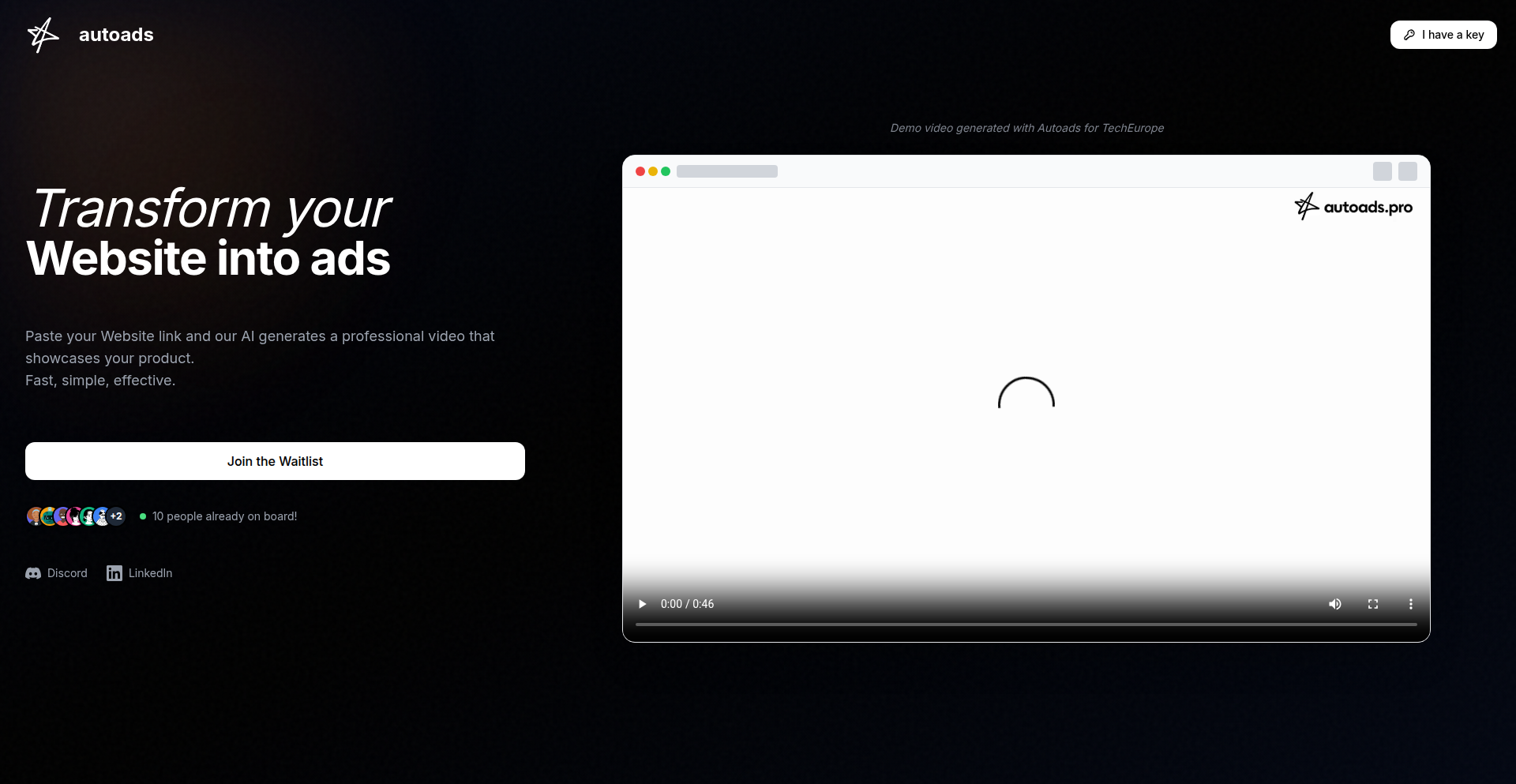
Author
lococococo
Description
A novel code generation engine that translates natural language descriptions into functional code snippets. It leverages advanced language models to understand user intent and synthesize code, significantly reducing boilerplate and accelerating development cycles. The innovation lies in its semantic understanding of programming concepts, allowing for intuitive interaction and abstract problem-solving.
Popularity
Points 3
Comments 0
What is this product?
CodeSculptor is an AI-powered tool that takes your plain English descriptions of what you want a piece of code to do, and generates that code for you. It's not just about matching keywords; it deeply understands the meaning behind your request, the programming logic involved, and the common patterns developers use. This allows it to create more accurate and useful code than traditional code generators. The innovation is in its ability to grasp context and generate complex logic, not just simple functions, by understanding the relationships between different programming elements and concepts.
How to use it?
Developers can integrate CodeSculptor into their workflow in several ways. For quick tasks, you can use its web interface to paste your description and get code in return, which you can then copy and paste into your project. For more advanced integration, it offers an API that can be called from your existing build tools, IDE extensions, or even other scripts. Imagine asking it to 'create a Python function that reads a CSV file, filters rows where the 'status' column is 'active', and returns the average of the 'amount' column.' CodeSculptor would then output the Python code to achieve this, saving you from writing the parsing, filtering, and aggregation logic yourself.
Product Core Function
· Natural Language to Code Synthesis: Understands complex user descriptions and generates corresponding code in various programming languages. This is useful because it dramatically cuts down the time spent on writing repetitive or standard code, allowing developers to focus on unique problem-solving.
· Semantic Code Understanding: Analyzes the underlying meaning and intent of a code request, going beyond simple keyword matching. This ensures the generated code is contextually relevant and functionally correct, preventing errors and improving code quality.
· Abstract Problem Representation: Allows users to describe problems at a higher level of abstraction, with the tool handling the lower-level implementation details. This is valuable for quickly prototyping ideas and exploring different solutions without getting bogged down in syntax.
· Code Snippet Generation: Produces reusable code snippets for common programming tasks, which can be easily integrated into larger projects. This accelerates development by providing ready-to-use solutions for everyday coding challenges.
Product Usage Case
· Web Development: A frontend developer needs to create a form with validation for email and password. Instead of writing all the JavaScript validation logic, they can describe it to CodeSculptor, which generates the necessary code. This saves hours of manual coding and debugging.
· Data Analysis: A data scientist needs to quickly visualize a dataset. They can describe the desired plot (e.g., 'a scatter plot of feature A vs. feature B, colored by category C') to CodeSculptor, which generates the Python code using libraries like Matplotlib or Seaborn. This allows for rapid exploration of data insights.
· API Integration: A backend developer needs to interact with a third-party API that requires a specific request format. They can provide the API documentation or a description of the desired request to CodeSculptor, which generates the HTTP request code, including headers and body. This streamlines the process of integrating with external services.
· Algorithm Implementation: A developer needs to implement a specific algorithm, like a sorting algorithm or a search algorithm, but isn't entirely familiar with its nuances. They can ask CodeSculptor to generate the implementation, and then review and adapt it. This serves as a learning aid and a productivity booster.
15
MCP Workflow Orchestrator
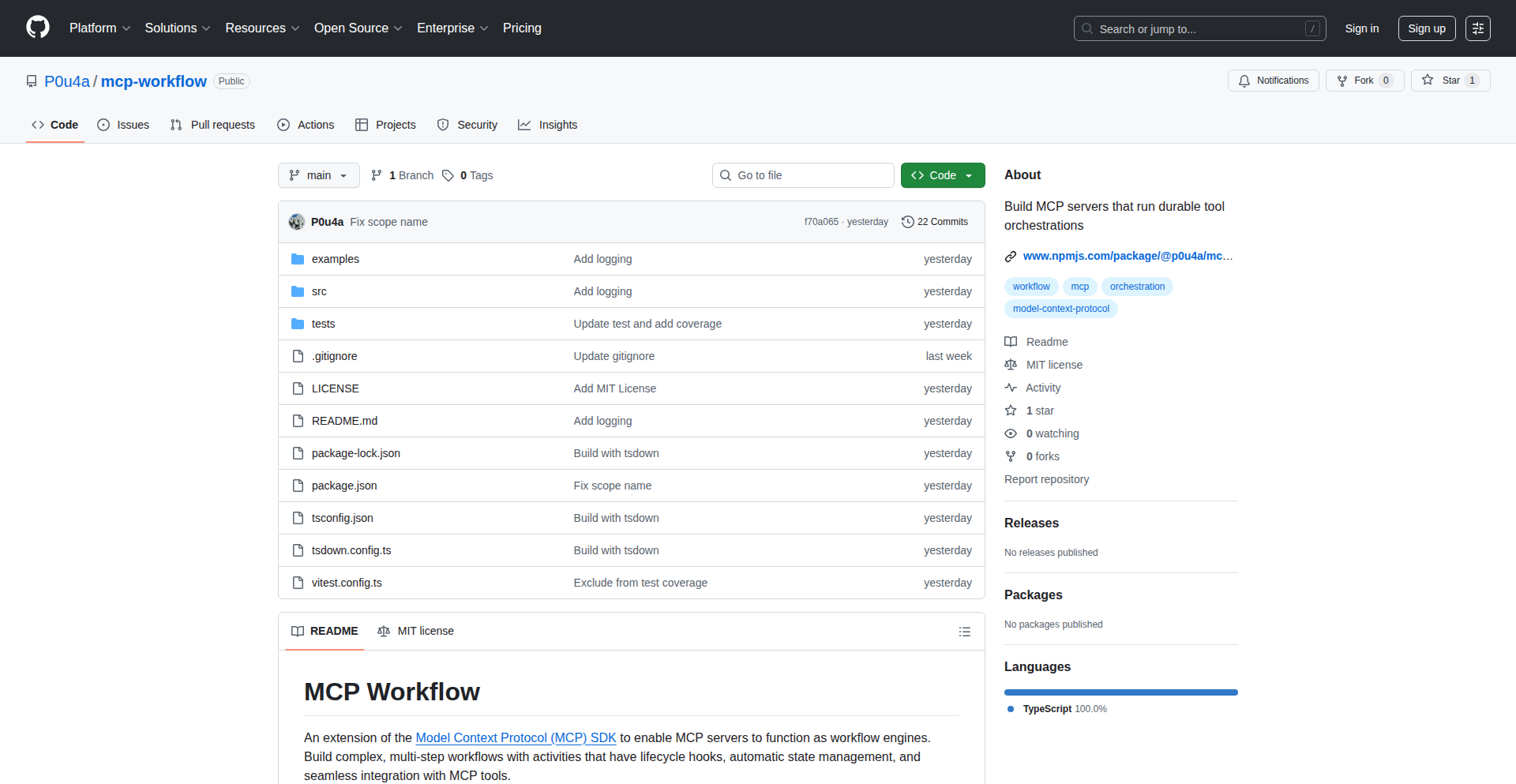
Author
p0u4a
Description
This project transforms MCP tool calls into robust, durable orchestrations, enabling developers to chain multiple tools together in a consistent order and introduce branching logic. It addresses the challenge of managing complex sequences of tool interactions in AI-driven applications.
Popularity
Points 3
Comments 0
What is this product?
This project is an extension for the MCP SDK written in TypeScript. It allows developers to define workflows that execute multiple tools in a specific sequence. The innovation lies in its ability to ensure tool call order consistency, even with complex dependencies, and its support for branching, meaning a workflow can take different paths based on conditions. This is like having a smart conductor for your AI's tools, ensuring they perform in the right order and can adapt their performance based on the situation. So, for you, it means more predictable and flexible AI behavior in your applications.
How to use it?
Developers can integrate this extension into their TypeScript projects that utilize the MCP SDK. By defining workflow configurations, they can specify which tools to call, in what order, and under what conditions. This could involve defining a series of API calls that need to be executed sequentially, or a decision tree where the next step depends on the outcome of a previous tool. For example, you could set up a workflow that first queries a database for user information, then uses that information to personalize an email, and finally sends the email. This makes complex, multi-step AI actions much easier to manage. So, for you, it means you can build more sophisticated AI functionalities without getting lost in the details of managing individual tool executions.
Product Core Function
· Consistent Tool Call Ordering: Ensures that tools are executed in the intended sequence, preventing chaos when multiple tools are involved. This is valuable for maintaining data integrity and predictable application behavior.
· Branching Capabilities: Allows workflows to adapt by taking different execution paths based on conditional logic. This is useful for creating AI agents that can respond dynamically to user input or environmental changes.
· Durable Orchestration: Provides a framework for managing long-running or potentially interrupted workflows, ensuring that progress is maintained. This is important for applications where reliability is paramount.
· TypeScript Extension: Built on TypeScript, offering strong typing and enhanced developer experience for those already using the MCP SDK. This means fewer bugs and easier code maintenance for you.
Product Usage Case
· Automated Customer Support: A workflow could be designed to first identify a customer's issue using a natural language processing tool, then query a knowledge base for relevant articles, and finally present the most appropriate solution to the customer. This automates complex support interactions.
· Data Analysis Pipelines: Imagine a workflow that fetches data from an API, cleans it using a data processing tool, and then feeds it into a machine learning model for analysis. This streamlines data processing for insights.
· Personalized Content Generation: A workflow might start by understanding user preferences, then calling different content generation tools to create tailored articles or recommendations. This allows for highly personalized user experiences.
· Game AI Logic: In game development, this could orchestrate a sequence of AI decisions, such as character pathfinding followed by combat strategy execution, ensuring a smooth and intelligent game experience.
16
KickstartFX: NextGen JavaFX Application Accelerator
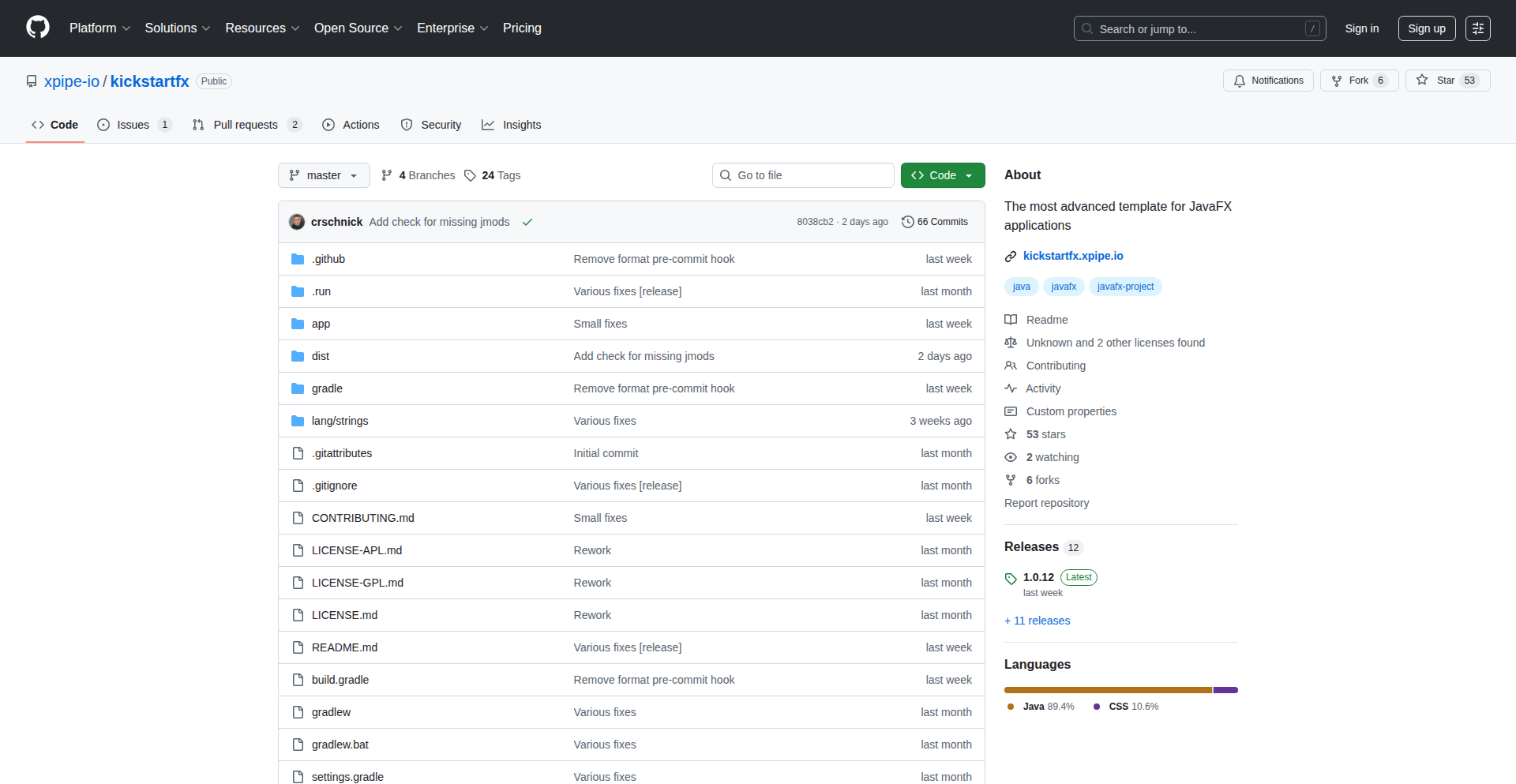
Author
crschnick
Description
KickstartFX is a comprehensive, ready-to-use JavaFX desktop application template designed to fast-track development. It leverages the latest JDK, Gradle, and JavaFX features to provide a robust foundation. Its key innovations lie in enabling native executable and installer generation, modularized builds with jmods, Ahead-Of-Time (AOT) compilation with AOT cache generation, and integrated CI/CD pipelines. This means developers can significantly reduce setup time and focus on core application logic, while benefiting from modern Java technologies and a polished, native-looking user experience with advanced features like hot-reloading and integrated error tracking.
Popularity
Points 2
Comments 0
What is this product?
KickstartFX is a feature-rich template for building desktop applications using JavaFX. It's built with cutting-edge Java technologies, including JDK 25, Gradle 9, and JavaFX 25, and goes beyond a typical template by providing solutions for common development pain points. Its core innovation is in streamlining the entire application lifecycle: from building and packaging applications into native executables and installers for any operating system, to implementing a fully modularized project structure that optimizes performance and maintainability. It also incorporates advanced techniques like JDK 25's Leyden AOT cache generation for faster startup times and customizable training runs. Think of it as a complete boilerplate for a modern, professional JavaFX application, saving developers weeks of setup and configuration. The value is in getting a highly optimized and production-ready application skeleton out of the box, allowing immediate focus on unique features.
How to use it?
Developers can start using KickstartFX by cloning the GitHub repository. The project is structured for immediate use or customization. For integration into existing projects, developers can fork the repository and adapt its modular structure and build scripts. The template provides comprehensive build configurations using Gradle, including tasks for generating native executables (e.g., `.exe`, `.dmg`, `.deb`) and installers using tools like WiX. Key integration points include its GitHub Actions pipeline for automated building and releasing across platforms, its theming engine based on AtlantaFX for native-looking UIs, and its built-in support for error tracking services like Sentry. Developers can plug in their custom application logic, UI components, and business logic, leveraging the pre-configured infrastructure. The value for a developer is the ability to rapidly prototype and deploy robust desktop applications without getting bogged down in low-level build and packaging complexities.
Product Core Function
· Native Executable and Installer Generation: Creates self-contained application packages for Windows, macOS, and Linux, simplifying distribution and installation for end-users. This means your app is easy to share and run without complex setup.
· Fully Modularized Build with jmods: Organizes the application and its dependencies into modules, improving build times, reducing application footprint, and enhancing maintainability. This leads to faster builds and a more organized codebase, making it easier to manage your project.
· JDK 25 Leyden AOT Cache Generation: Optimizes application startup performance by pre-compiling parts of the Java code for faster execution. This results in a snappier user experience, with your application loading quicker.
· Automated GitHub Actions CI/CD Pipeline: Sets up continuous integration and continuous deployment, automatically building, testing, and releasing your application whenever changes are pushed. This streamlines your release process, ensuring consistent and frequent updates.
· Native Theming and System Appearance Tracking: Provides a polished, native look and feel for your application by adapting to system themes (light/dark mode, accent colors). This ensures your app looks good and consistent with the user's operating system preferences.
· Integrated Error Handling with Sentry Support: Automatically logs and reports application errors to Sentry, allowing developers to quickly identify and fix bugs. This helps you catch and fix problems before they affect your users.
· Markdown Rendering with JavaFX WebView: Allows for easy display of Markdown content within your application, useful for documentation, release notes, or rich text displays. This makes it simple to show formatted text within your app.
· Automatic Code Signing: Securely signs your application binaries on Windows and macOS, increasing user trust and preventing security warnings. This makes your application appear more legitimate and trustworthy to users.
· Robust State Management: Handles caching, persistent data, and application state reliably, ensuring data integrity and a smooth user experience. This means your application can remember settings and data between sessions.
· Hot-Reload Capabilities: Allows developers to see changes to resources (like stylesheets and FXML files) applied instantly without restarting the application, significantly speeding up UI development. This dramatically speeds up the process of designing and tweaking your application's look and feel.
· Cross-Platform Compatibility and WSL Support: Ensures your application runs smoothly across different operating systems, including Windows Subsystem for Linux (WSL). This means your app can be used by a wider range of users on different platforms.
· Application Instance Management and IPC: Enables control over multiple instances of your application and facilitates communication between them using inter-process communication. This is useful for applications that need to ensure only one instance is running or share data between copies.
· System Tray Icon Support: Integrates with the system tray, allowing your application to run in the background with minimal user interface presence. This is great for background utilities or always-on applications.
· Integrated Translation Support: Allows for easy localization of your application, with UI language changes applying instantly without a restart. This makes it easy to offer your application in multiple languages.
Product Usage Case
· Building a cross-platform business application: A developer needs to create a desktop application for internal company use that runs on Windows and macOS. By using KickstartFX, they can quickly generate native installers for both platforms, ensuring a familiar user experience and easy deployment without spending time on platform-specific build scripts. The native theming and error reporting ensure a professional and reliable product.
· Developing a developer productivity tool: A developer wants to create a tool that helps other developers manage their projects. KickstartFX provides hot-reloading for UI changes, allowing rapid iteration on the user interface. The built-in debugging tools and AOT compilation ensure the tool is performant and easy to troubleshoot, providing a valuable utility for the developer community.
· Creating a content management system client: A project requires a desktop client to interact with a content management system. KickstartFX's Markdown rendering capabilities can be leveraged to display rich text content directly within the application, and its robust state management ensures data is saved efficiently. The system tray icon support allows the client to run unobtrusively in the background.
· Porting a legacy Java Swing application to JavaFX: A team is looking to modernize a desktop application built with older Java technologies. KickstartFX provides a modern JavaFX foundation and handles the complexities of native packaging and deployment, allowing the team to focus on migrating their core logic and UI components to the more advanced JavaFX framework.
· Launching an open-source utility application: An independent developer wants to release a small utility tool. KickstartFX's Apache 2.0 licensing option for open-source projects makes it easy to start, and the automatic code signing builds user trust from the start. The integrated license display functionality also helps ensure compliance.
· Developing a data visualization dashboard: A developer needs to create an interactive dashboard with real-time data updates. KickstartFX's efficient build process and potential for performance optimizations with AOT can ensure a responsive user experience, and its flexible theming allows for custom branding of the dashboard.
17
NearestHue Finder
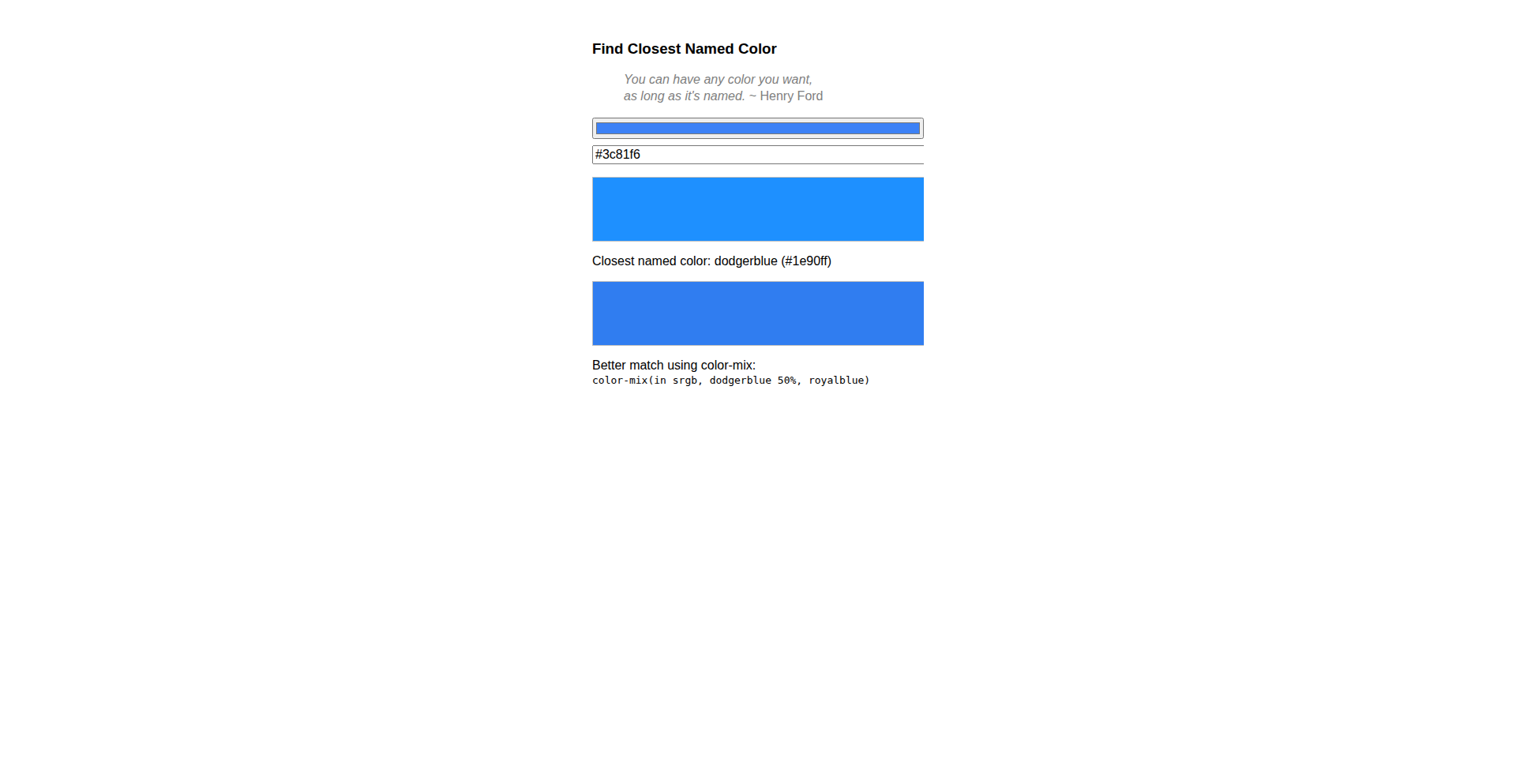
Author
dchest
Description
This project presents a clever approach to finding the closest named color to any given RGB color. It leverages an efficient algorithm to map arbitrary RGB values to a predefined set of well-known color names, offering a practical solution for scenarios where descriptive color identification is needed.
Popularity
Points 2
Comments 0
What is this product?
NearestHue Finder is a tool that takes any RGB color (e.g., the kind your computer uses to define colors) and tells you which common color name (like 'red', 'blue', 'green', or more specific ones like 'lightcoral') is the closest match. Its innovation lies in its speed and accuracy. Instead of trying every single possible color, it uses a smart mathematical method to quickly narrow down the options and find the best fit. This is useful because computers understand colors as numbers, but humans think of them as names. So, if you have a color from a design or a photo, this tool helps you translate that technical color code into something easily understandable. The underlying technology is a form of nearest neighbor search, but optimized for the specific problem of color matching.
How to use it?
Developers can integrate NearestHue Finder into their applications to provide user-friendly color descriptions. For instance, if you're building a design tool, an image editor, or even a simple color picker, you can use this project to show users not just the hex code or RGB values, but also a descriptive name for the color they've selected. Integration typically involves calling a function with an RGB color input and receiving a string output of the closest named color. This could be done client-side using JavaScript for web applications or server-side in various programming languages, depending on the project's architecture.
Product Core Function
· RGB to Named Color Mapping: This function takes precise RGB color values and, using an efficient algorithm, determines the closest predefined color name. The value lies in providing human-readable color labels for technical color data, which is essential for user interfaces and descriptive metadata.
· Fast Nearest Neighbor Search: The underlying algorithm is optimized for speed, allowing it to find the best color match very quickly. This is valuable for real-time applications and large datasets where performance is critical. It means your application won't slow down even when processing many colors.
· Customizable Color Palette: While not explicitly detailed in the HN post, such a tool typically allows for the inclusion or exclusion of specific named colors, enabling customization for different use cases. This adds flexibility, allowing developers to tailor the color names to their specific domain or audience.
Product Usage Case
· In a web-based image editor, a user selects a specific shade of blue. Instead of just seeing the hex code #4682B4, NearestHue Finder displays 'Steel Blue', making it easier for the user to understand and describe the color they've chosen. This improves the overall user experience by adding a layer of intuitive understanding.
· A developer is creating a color palette generator. They want to automatically assign descriptive names to automatically generated colors. By integrating NearestHue Finder, each generated color can be immediately labeled with a recognized name, saving manual effort and ensuring consistency in naming conventions.
· For a data visualization tool, where colors represent different categories, NearestHue Finder can be used to assign more descriptive color names to abstract color codes. This helps in creating more understandable charts and graphs where the meaning of each color is immediately apparent to the viewer.
18
NativeForge Optimizer

Author
melvinzammit
Description
NativeForge Optimizer is a MacOS application designed for rapid, on-device file size reduction for common media formats like PNG, JPG, PDF, MP4, MOV, and GIF. It addresses the critical need for secure and efficient local optimization, eliminating the risks associated with uploading sensitive assets to external online services. This project's core innovation lies in its native macOS implementation, providing a faster and safer alternative to cloud-based solutions.
Popularity
Points 2
Comments 0
What is this product?
NativeForge Optimizer is a desktop application for macOS that intelligently compresses image and video files directly on your computer. The core technological insight is leveraging native macOS frameworks for file processing. Instead of sending your data to a server (which can be a security risk), it uses your Mac's processing power to shrink files. This means your sensitive photos, videos, or documents stay private and are processed much faster. The innovation is in bringing powerful, secure file compression directly to your desktop without relying on the internet.
How to use it?
Developers can use NativeForge Optimizer as a standalone tool for quickly preparing media assets before integration into their applications or for personal use. It's designed for ease of use: drag and drop files or folders directly into the app. For integration, while this version is a standalone app, its underlying principles of native processing can inspire developers to build similar functionalities within their own macOS apps using frameworks like AVFoundation for video and Core Graphics/ImageIO for images. The immediate benefit for developers is a significantly faster workflow when dealing with large media files, reducing build times and improving user experience in apps that handle media.
Product Core Function
· Native file compression: Compresses PNG, JPG, PDF, MP4, MOV, and GIF files directly on your Mac, ensuring data privacy and speed. This is valuable because it prevents sensitive files from being exposed online and dramatically speeds up the optimization process compared to uploading to web services.
· On-device processing: All operations happen locally, meaning no internet connection is required for optimization. This is crucial for developers working with confidential data or in environments with limited connectivity, providing reliable performance anywhere.
· Cross-format support: Handles a wide range of popular media formats, making it a versatile tool for various development needs. This is useful because it consolidates multiple optimization tools into one, streamlining workflows for projects involving diverse file types.
· User-friendly interface: Offers a simple drag-and-drop interface for quick and easy file handling. This benefits developers by reducing the learning curve and allowing them to focus on their core development tasks rather than complex software operation.
Product Usage Case
· A mobile app developer needs to include several high-resolution images in their iOS app. Uploading them to an online compressor risks exposing user-uploaded content. Using NativeForge Optimizer, they can quickly compress these images locally on their Mac before adding them to the app bundle, ensuring privacy and reducing the app's initial download size.
· A video editor is preparing short video clips for a web application. These clips are large and take a long time to upload and process through cloud services. By using NativeForge Optimizer on their Mac, they can significantly reduce the file sizes of MP4 and MOV files directly on their machine, making uploads faster and improving the performance of the web app for end-users.
· A designer is working on a presentation with many PDF documents and image assets for a client. To ensure quick sharing and efficient storage, they use NativeForge Optimizer to reduce the file size of all these assets without compromising visual quality, delivering a more manageable and professional package to the client.
· A developer is building a new macOS application that heavily relies on handling user-uploaded media. Inspired by NativeForge Optimizer's approach, they can explore building similar native compression modules within their own application, ensuring their users' data remains private and processing is efficient.
19
RealTime AI Sales Coach
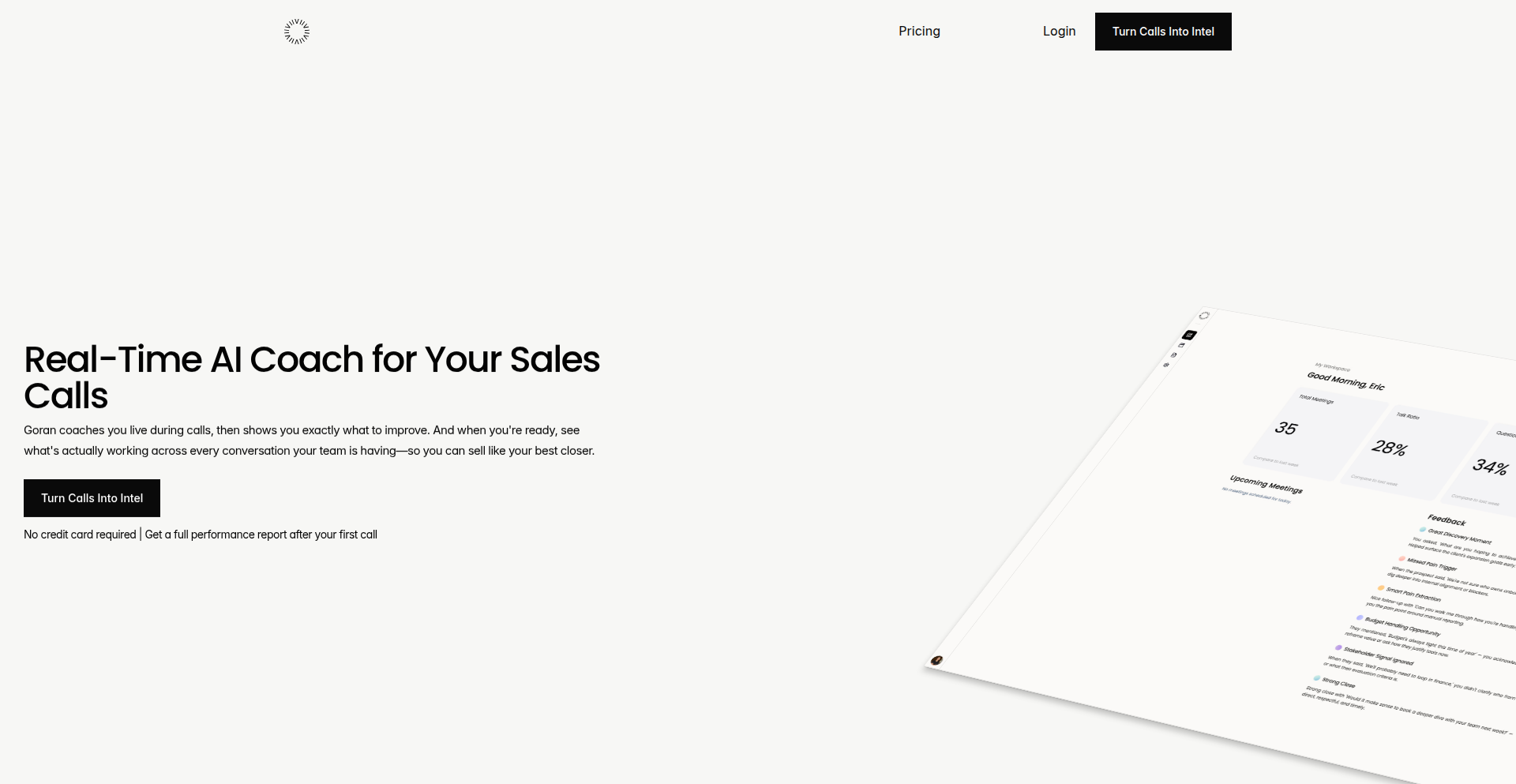
Author
Mrakermo
Description
This project is an AI-powered sales co-pilot that provides real-time coaching to sales representatives during live calls. It analyzes the conversation to offer guidance, identify opportunities, and suggest next steps, aiming to improve sales performance by leveraging cutting-edge natural language processing and machine learning techniques.
Popularity
Points 1
Comments 1
What is this product?
This project is a sophisticated AI system designed to act as a virtual sales coach. It uses advanced Natural Language Processing (NLP) to understand the nuances of a sales conversation as it's happening. By analyzing keywords, sentiment, and the flow of dialogue, it identifies moments where a sales rep might be struggling or where a key opportunity is arising. Its innovation lies in its ability to provide immediate, context-aware feedback and suggestions, essentially mimicking the role of an experienced sales manager guiding a junior rep, but at scale and in real-time. This means instead of waiting for call recordings or after-call debriefs, the rep gets help *during* the conversation. So, what's in it for you? You get immediate, actionable advice that can help you close more deals and navigate difficult customer interactions more effectively, right when you need it most.
How to use it?
Sales representatives can integrate this AI co-pilot into their existing call workflows. Typically, this involves a lightweight application that runs alongside their communication platform (e.g., VoIP software or video conferencing tools). The AI listens to the audio stream, processes it through its models, and then discreetly presents suggestions or prompts to the sales rep, often through a separate interface or pop-up. The integration aims to be seamless, minimizing disruption to the natural flow of the conversation. For developers, this could involve building APIs or plugins that connect to common sales communication tools, or even developing the core AI models themselves. So, what's in it for you? If you're a sales rep, it's a direct boost to your on-the-spot performance. If you're a developer, it's an opportunity to build impactful tools for the sales tech industry.
Product Core Function
· Real-time Conversation Analysis: The AI continuously processes the audio from a sales call to understand the context, identify key topics, and gauge the sentiment of both parties. This allows it to provide relevant feedback as the conversation unfolds, offering insights that might otherwise be missed. Its value is in making every moment of a sales call productive.
· Intelligent Suggestion Engine: Based on the analysis, the AI generates tailored suggestions for the sales rep. This could range from recommending a specific product feature to addressing a customer's objection or suggesting a particular closing technique. This empowers reps to adapt their strategy on the fly, increasing their chances of success. The value here is in having an expert advisor in your ear.
· Opportunity Identification: The system is designed to spot moments where a customer expresses interest, reveals a pain point, or hints at a need that aligns with the product offering. By flagging these opportunities, it helps sales reps focus their efforts and tailor their pitch more effectively, leading to better conversion rates. This means you won't miss out on crucial selling moments.
· Objection Handling Support: When a customer raises an objection, the AI can provide the sales rep with pre-defined or dynamically generated responses that have a higher likelihood of success, based on common sales scenarios and best practices. This helps reps overcome common hurdles and keep the conversation moving towards a positive outcome. The value is in equipping reps with effective counter-arguments.
· Performance Insights (Post-Call): While the primary focus is real-time, the underlying data captured can be used to generate reports on call effectiveness, common objections, and successful strategies. This provides valuable feedback for ongoing training and development. This translates to continuous improvement for sales teams.
Product Usage Case
· A sales representative is on a call with a potential client who is hesitant about the pricing. The AI detects the hesitation and subtly prompts the rep to highlight the long-term ROI and value proposition, helping the rep to reframe the discussion and potentially overcome the price objection. This scenario demonstrates how the AI helps address specific customer concerns in real-time.
· During a demo call, a sales rep is explaining a complex feature. The AI notices the customer's confused tone and suggests the rep slow down and use a simpler analogy to explain the concept. This prevents the customer from disengaging and ensures a clearer understanding of the product. This shows how the AI enhances communication clarity.
· A sales rep is trying to close a deal, but the customer keeps deflecting. The AI identifies a moment where the customer expresses a strong need related to a specific product benefit. It then prompts the rep to ask a direct closing question tied to that identified need, increasing the likelihood of a sale. This case illustrates the AI's role in driving towards a successful close.
· In a B2B sales context, a representative is discussing a client's operational challenges. The AI recognizes that the client has expressed a pain point that a specific integration module can solve. It alerts the rep to this connection, allowing them to immediately pivot the conversation to how the module addresses their specific need, potentially leading to an upsell or cross-sell. This highlights the AI's ability to uncover and leverage new sales opportunities.
· A new sales hire is struggling to remember all the product details and sales scripts. The AI acts as a constant, patient mentor, providing gentle nudges and reminders throughout the call, helping the new hire to perform at a higher level from day one and reducing the learning curve significantly. This showcases the AI's value in accelerating agent onboarding and performance.
20
JS-JFIF-JPG-Converter
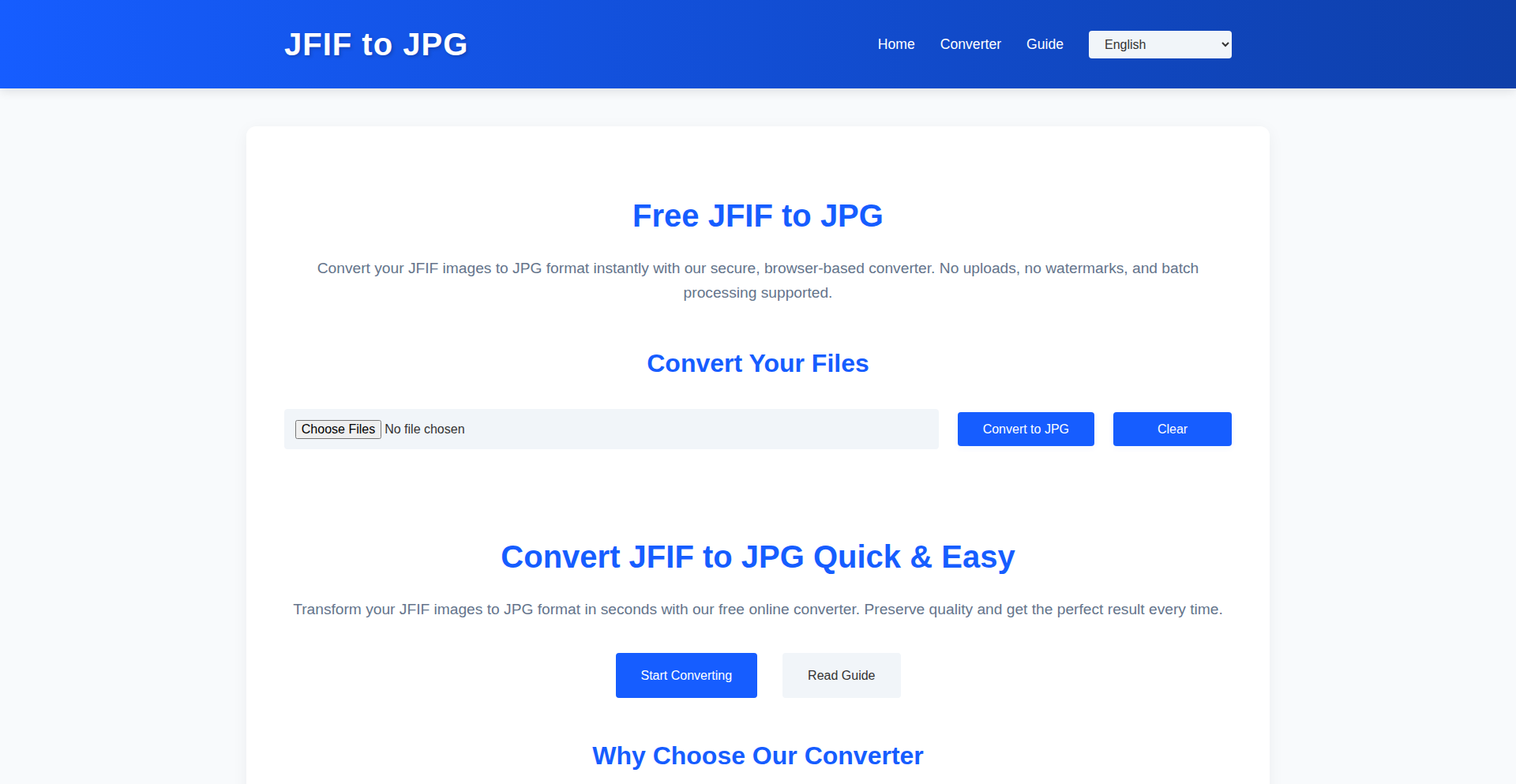
Author
seagnson
Description
A super lightweight, client-side web tool that instantly converts JFIF image files to JPG format directly in your browser. It prioritizes privacy and speed by performing all operations locally with JavaScript, eliminating the need to upload any files to a server. This solves the common annoyance of dealing with JFIF images from web downloads or social media, offering a simple, secure, and ad-free alternative to traditional online converters. So, this helps you quickly and privately get your images into the widely compatible JPG format without any privacy concerns or waiting for uploads.
Popularity
Points 1
Comments 1
What is this product?
This project is a JavaScript-based, client-side web application designed to convert JFIF (JPEG File Interchange Format) images into the more universally recognized JPG format. The core innovation lies in its complete reliance on browser-side JavaScript. Instead of sending your images to a remote server for processing, all the heavy lifting happens directly within your web browser. This means the conversion is incredibly fast, and more importantly, your image files never leave your device, ensuring maximum privacy and security. It's a privacy-respecting, efficient solution to a common file format frustration. So, this means you can convert your images without worrying about your personal photos being stored or seen by others, and it's super quick.
How to use it?
Developers can use this project in several ways. Primarily, it's a ready-to-use web tool accessible via its website. Users can simply visit the site, upload or select their JFIF files, and the conversion to JPG happens instantaneously in their browser. For developers looking to integrate this functionality into their own applications, the underlying JavaScript code can be adapted. This could involve embedding the converter directly into a web application, perhaps as a utility for users to prepare images before uploading or sharing. The client-side nature makes integration straightforward, avoiding complex server-side setups. So, you can either use it directly from its website for quick conversions, or integrate its code into your own web projects to offer similar image conversion features to your users without the hassle of server costs and privacy concerns.
Product Core Function
· Client-side JFIF to JPG conversion: Enables image format transformation directly within the user's browser using JavaScript, ensuring that no files are uploaded to a server. The value is in providing a secure and private way to convert images, making them universally compatible without compromising user data. This is useful for any web application that deals with user-uploaded images or needs to present images in a standard format.
· Instant conversion performance: Achieves rapid conversion speeds, even for multiple images, due to the local processing nature of the JavaScript code. The value is in providing a seamless and efficient user experience, reducing wait times and improving productivity. This is beneficial for scenarios where users need to convert many images quickly, like content creators or designers.
· Privacy-focused operation: Guarantees that all image files remain on the user's device throughout the conversion process, with no tracking, cookies, or server-side storage. The value is in building user trust and adhering to data privacy regulations, which is crucial for any application handling sensitive information. This is especially important for applications that handle personal photos or confidential documents.
· Offline functionality: Once loaded, the tool can function offline, allowing users to convert images even without an active internet connection. The value is in providing accessibility and usability in various environments, catering to users with limited or intermittent internet access. This is great for situations where internet connectivity is unreliable.
Product Usage Case
· A user downloads a batch of product images from a supplier, but they are all in the JFIF format. By using this tool, they can quickly convert all images to JPG in their browser without uploading them, allowing them to immediately use the images on their e-commerce website. This solves the problem of incompatible file formats and the time wasted on manual server uploads and conversions.
· A web application that allows users to upload profile pictures. To ensure compatibility across different platforms and browsers, the application can integrate this client-side converter to automatically convert any uploaded JFIF profile pictures to JPG before they are processed further. This improves the user experience by handling format issues automatically and ensures consistency.
· A photographer wants to quickly share a few images from their phone via a web interface, but the images are saved as JFIF. They can use this tool to instantly convert them to JPG directly on their mobile browser, then attach and send them without needing to install any software or worry about privacy. This addresses the need for quick, on-the-go image format adjustments.
· A developer is building a photo-editing tool where users might upload images in various formats. By incorporating this JFIF to JPG converter, the tool can ensure that all incoming JFIF files are immediately standardized to JPG before being passed to the editing engine, simplifying the development of the editing pipeline and avoiding potential format-related bugs. This streamlines the development process and improves application robustness.
21
YouTube2Kindle Transcriber
Author
berna2103
Description
A tool that transforms YouTube videos into Kindle-ready ebooks by transcribing them and fetching RSS news feeds. It addresses the need to consume online content in a more focused, offline format, especially for long-form videos or news updates.
Popularity
Points 2
Comments 0
What is this product?
This project is a clever application that bridges the gap between dynamic online video content and the static, portable format of an ebook on a Kindle. Its core innovation lies in its ability to automatically fetch RSS news feeds or, more impressively, transcribe the audio from YouTube videos. The transcribed text is then formatted into an ebook and can be sent directly to your email or, more specifically, to your Kindle device. Think of it as turning a video lecture or a news report into a book you can read on your commute without needing an internet connection. This is achieved through backend services that handle video processing, speech-to-text conversion (using sophisticated AI models), and ebook generation.
How to use it?
Developers can utilize this project by integrating its core functionalities into their own applications or workflows. For instance, you could build a service that automatically converts all new YouTube videos from a specific channel into blog posts or digestible summaries. The project's API or command-line interface can be used to trigger transcriptions and ebook generation for any given YouTube URL. The output can then be fed into content management systems, personal knowledge management tools, or directly delivered to users' Kindles for convenient reading, offering a way to capture and preserve valuable information from the web in a durable format.
Product Core Function
· YouTube Video Transcription: Leverages advanced speech-to-text technology to convert spoken words in YouTube videos into written text, enabling content analysis and repurposing.
· RSS Feed Fetching: Integrates with RSS feeds to pull news articles and other textual content, providing a continuous stream of information.
· Ebook Generation: Formats transcribed text and news articles into a portable ebook format (e.g., EPUB, MOBI), making content easily readable on devices like Kindle.
· Email & Kindle Delivery: Automates the sending of generated ebooks to specified email addresses or directly to a user's Kindle device for seamless access and offline consumption.
Product Usage Case
· A content creator could use this to automatically generate written versions of their video tutorials, making them more accessible to a deaf audience or for those who prefer reading. The resulting ebook could be offered as a premium download.
· A student could transcribe lengthy online lectures or research videos into ebooks to review notes more efficiently before exams, offline, and without the distraction of video playback.
· A news aggregator could use this to convert video news reports into text-based articles, allowing users to quickly skim headlines and summaries on their Kindles, providing a compact news digest.
· Researchers can automatically archive and transcribe presentations or conference talks from YouTube, creating a searchable library of academic content that can be easily referenced and studied later.
22
VentureWatch OS
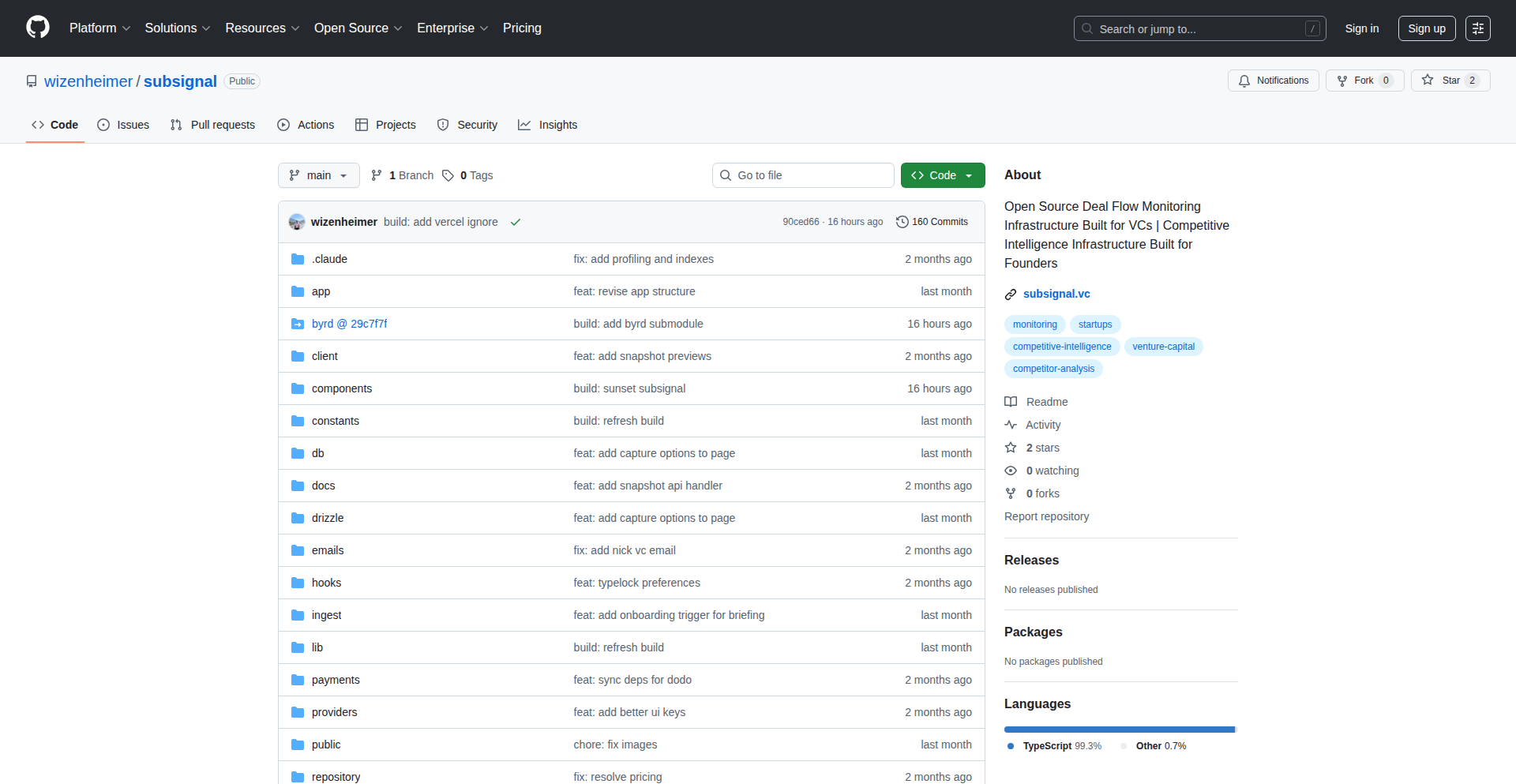
Author
novocayn
Description
An open-source infrastructure designed for Venture Capital firms to monitor their portfolio companies. It leverages an event-driven architecture and data aggregation to provide real-time insights and analytics on company performance, helping VCs make data-informed decisions. The core innovation lies in its flexible, extensible design that can ingest diverse data sources and present them in a unified, actionable dashboard.
Popularity
Points 2
Comments 0
What is this product?
VentureWatch OS is an open-source software framework that helps Venture Capital (VC) firms keep track of their investments. Think of it as a smart dashboard and alert system specifically built for VCs. It works by collecting various pieces of information about the companies they've invested in, such as financial reports, product updates, and market trends. It then processes this information using an event-driven approach, meaning it reacts to changes as they happen, and presents it in a clear, organized way. The innovation here is its adaptable design, allowing it to connect to many different data sources and provide customized views. So, what's in it for you? It means VCs can see the health and progress of their investments all in one place, easily identifying potential issues or opportunities without manually sifting through mountains of data.
How to use it?
Developers and operations teams within VC firms can deploy VentureWatch OS on their infrastructure. They can integrate various data sources (e.g., CRM systems, financial databases, public APIs) using provided connectors or by building custom ones. The system then processes these data streams, allowing VCs to configure alerts for specific metrics or events. This enables proactive management of their investment portfolio. So, how does this benefit you? It means you can plug in the specific data relevant to your firm and get instant notifications if a company's performance dips or surges, allowing for timely intervention or celebration.
Product Core Function
· Data Ingestion Framework: Allows seamless integration of data from diverse sources like financial reports, operational metrics, and market signals, providing a comprehensive view of portfolio health. This is valuable because it consolidates information, saving manual effort and reducing the risk of missed critical data points.
· Event-Driven Processing Engine: Reacts to real-time changes in data, triggering alerts and updates as they occur. This is valuable because it enables immediate awareness of critical developments, allowing for swift decision-making rather than delayed reactions.
· Customizable Dashboards & Visualizations: Offers flexible interfaces to visualize key performance indicators (KPIs) tailored to VC needs. This is valuable because it presents complex data in an easily digestible format, highlighting trends and anomalies that might otherwise go unnoticed.
· Alerting System: Configurable alerts based on predefined thresholds or anomaly detection. This is valuable because it proactively notifies stakeholders of significant events, preventing potential losses and maximizing gains.
· Extensible Architecture: Designed to be modular and easily extended with new data connectors and analytical modules. This is valuable because it allows the system to grow and adapt with the evolving needs of the VC firm, future-proofing their monitoring capabilities.
Product Usage Case
· A VC firm uses VentureWatch OS to monitor the burn rate and revenue growth of its early-stage SaaS investments. By integrating financial data and product usage analytics, the system automatically alerts the partners if a company's burn rate exceeds a critical threshold or if revenue growth slows unexpectedly. This helps them provide timely guidance or additional funding before a crisis.
· An investor in a Series B company uses VentureWatch OS to track key product adoption metrics and customer feedback sentiment from social media and app store reviews. The system visualizes these trends and flags negative sentiment spikes, enabling the VC to quickly connect with the company's management to address customer concerns before they impact future funding rounds.
· A VC firm specializing in deep tech uses VentureWatch OS to ingest and analyze research publications and patent filings related to their portfolio companies and competitors. This helps them identify potential technological breakthroughs or competitive threats early on, informing their strategic advice to the companies they back.
23
IntelliFin Autonomous Financial Analyst
Author
lucasastorian
Description
An open-source autonomous agent that researches and analyzes financial data from SEC filings, extracts key financial metrics, and constructs financial models. It leverages advanced language models like GPT-5 to achieve high accuracy, significantly outperforming existing benchmarks. This project showcases an innovative approach to automating complex financial tasks, offering a powerful tool for developers and financial professionals seeking to streamline research and analysis.
Popularity
Points 2
Comments 0
What is this product?
IntelliFin is an AI-powered agent designed to autonomously conduct financial research and analysis. It achieves this by accessing public financial documents, specifically SEC filings, extracting crucial financial data (like revenue, profit, debt), and then using this information to build comprehensive financial models. The innovation lies in its ability to go beyond simple data retrieval; it interprets the data and constructs sophisticated models. It uses large language models (LLMs) such as GPT-5 for its analytical capabilities, and the project has been meticulously validated against a public benchmark, demonstrating significantly higher accuracy by correcting errors in the benchmark itself. So, it's like having a highly efficient, AI-driven financial analyst that can sift through vast amounts of financial data and present actionable insights, saving considerable human effort and time.
How to use it?
Developers can clone the IntelliFin repository from GitHub to run the agent on their own systems. It can be integrated into existing financial workflows or used as a standalone tool for research. The agent is designed to be extensible, with plans for a user-friendly interface ('Cursor for Finance') to make equities research and financial modeling more accessible. This means developers can potentially build custom applications on top of IntelliFin, automate their financial reporting processes, or create specialized financial analysis tools. So, it's a flexible platform for anyone needing to automate or enhance financial data analysis, making complex financial tasks more manageable and repeatable.
Product Core Function
· Automated SEC Filing Search and Data Extraction: The agent can automatically find and pull specific financial information from public company filings. This is valuable because it saves hours of manual searching and data entry for financial analysts and researchers. It ensures consistency and accuracy in data collection.
· Financial Model Construction: It can build sophisticated financial models using the extracted data. This is important for forecasting future performance, valuing companies, and making investment decisions. It automates a labor-intensive and skill-demanding process.
· High-Accuracy AI Analysis: Powered by advanced LLMs like GPT-5, the agent provides highly accurate insights and analysis. This is beneficial for reducing errors in financial assessments and providing more reliable information for decision-making, especially when compared to less accurate or manually processed data.
· Benchmark Validation and Correction: The project includes a rigorous validation process, including identifying and correcting errors in existing financial benchmarks. This demonstrates a commitment to accuracy and provides a more trustworthy evaluation of AI performance in finance. It means the results you get are based on a more reliable foundation, leading to better insights.
Product Usage Case
· Automated Equity Research for Investment Analysts: An investment analyst could use IntelliFin to quickly research a basket of potential stocks. The agent would automatically gather SEC filings, extract key performance indicators (KPIs) like revenue growth, profit margins, and debt levels, and generate initial financial models for each. This drastically speeds up the initial screening process, allowing analysts to focus on deeper qualitative analysis. So, it helps you research more companies faster and make better investment choices.
· Algorithmic Trading Strategy Development: A quantitative developer could use IntelliFin to extract historical financial data that fuels their trading algorithms. For example, it could identify companies with specific financial trends (e.g., consistent revenue growth, decreasing debt) that are indicators for a particular trading strategy. This provides a robust and automated way to feed data into complex trading systems. So, it helps you build smarter trading bots with reliable historical financial data.
· Financial Modeling for Startups and SMEs: A small business owner or startup founder could use IntelliFin to build initial financial projections without hiring expensive consultants. The agent could help them understand how to structure their financial models based on industry benchmarks and public company data. So, it makes sophisticated financial planning accessible and affordable for smaller businesses.
24
Kanops: Open-Access Retail Scene Engine
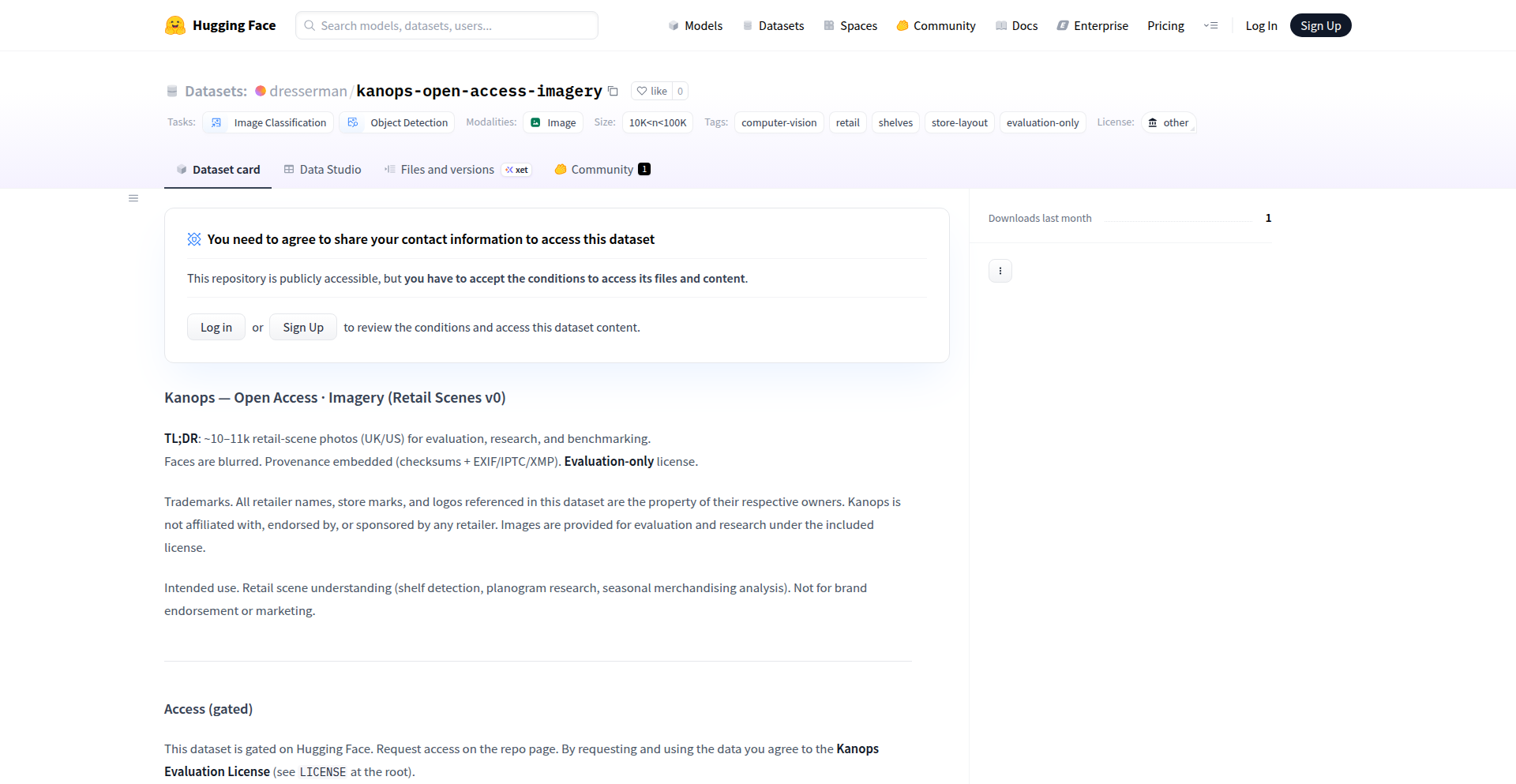
Author
Johsay
Description
Kanops is an open-access dataset providing over 10,000 retail scene images, released under a gated evaluation license. The core innovation lies in its curated collection of diverse retail environments, enabling researchers and developers to train and evaluate computer vision models for applications like retail analytics, inventory management, and shelf analysis. This addresses the need for high-quality, realistic data in an often inaccessible domain.
Popularity
Points 1
Comments 1
What is this product?
Kanops is a meticulously curated dataset of over 10,000 high-resolution images capturing a wide variety of retail environments. The technical innovation is in its systematic collection and organization of these scenes, providing a valuable resource for training and testing AI models. Imagine needing to build a system that can recognize products on shelves or understand customer flow in a store; without good data, that's impossible. Kanops provides that foundational data, democratizing access to a crucial domain often limited by proprietary datasets. So, this is useful because it gives you the raw material to build smarter retail technologies.
How to use it?
Developers can leverage Kanops by downloading the dataset (after agreeing to the evaluation license terms). The images can be used to train machine learning models, particularly deep learning models for image recognition, object detection, and semantic segmentation. For example, you could use these images to fine-tune a pre-trained object detection model to specifically identify different types of products on supermarket shelves. Integration would involve standard data loading pipelines in popular deep learning frameworks like TensorFlow or PyTorch. So, this is useful because it provides the images needed to train AI models that can understand and analyze retail spaces.
Product Core Function
· Comprehensive Retail Scene Imagery: Provides a diverse collection of over 10,000 images representing various retail settings, from small convenience stores to large supermarkets and specialized shops. This is valuable for creating robust AI models that can generalize across different retail contexts.
· Gated Evaluation License: Offers a controlled release of the dataset, ensuring its use for research and evaluation purposes. This fosters responsible innovation and allows for controlled benchmarking of new computer vision algorithms in the retail sector.
· High-Resolution Image Quality: The dataset features high-quality images that are essential for detailed analysis and accurate feature extraction by AI models. This is useful for tasks requiring precise identification of small objects or subtle visual cues.
· Structured Data Organization: While not explicitly detailed, the implication of such a large dataset is a degree of organization that facilitates data loading and processing. This saves developers significant time in preparing raw data for model training.
Product Usage Case
· Shelf Stock Analysis: A retail company could use Kanops to train an AI model that detects out-of-stock items or misplaced products on shelves by analyzing images captured in their stores. This directly addresses the technical problem of manual inventory checks, improving efficiency and reducing lost sales.
· Customer Behavior Tracking: Researchers can use Kanops to develop models that analyze customer movement patterns within a store by segmenting and tracking individuals in the images. This helps understand shopper engagement and store layout effectiveness.
· Product Recognition System: An e-commerce platform could use Kanops to train a visual search engine that allows users to upload a photo of a product in a retail setting and find similar items online. This enhances the user experience by providing a more intuitive search method.
· Automated Checkout Systems: Developers could use Kanops to build more accurate AI for self-checkout systems that can recognize a wider variety of products, even in cluttered retail environments. This improves the speed and reliability of automated checkout processes.
25
Odyis: Rust Lunar Lander
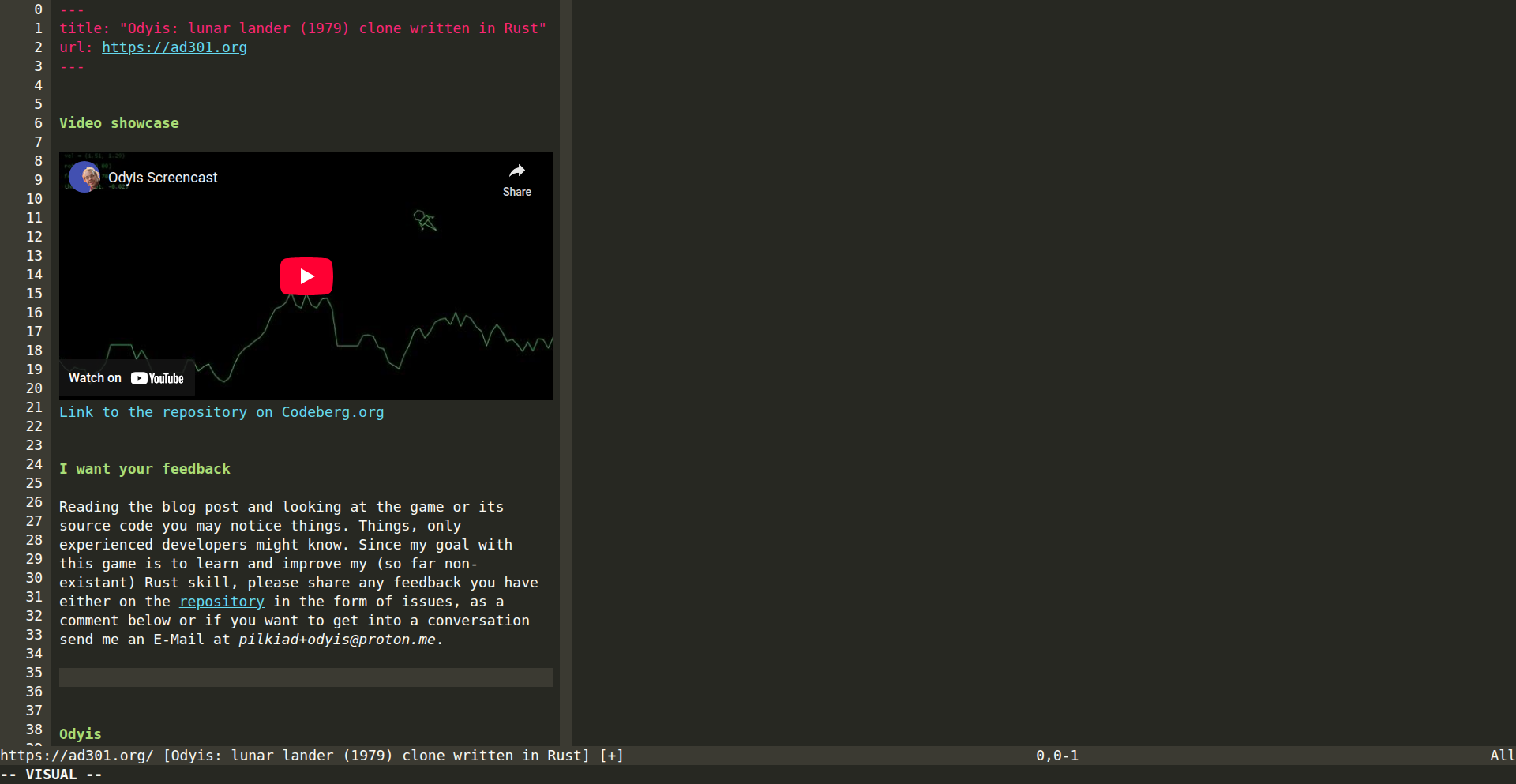
Author
pilkiad
Description
Odyis is a Rust-based recreation of the classic 1979 Lunar Lander game. It serves as a practical learning project for the Rust programming language, showcasing how to implement game logic, physics simulation, and user interaction using modern systems programming techniques. The innovation lies in applying Rust's performance and safety features to a retro gaming concept, offering a tangible example of how these can be used for game development.
Popularity
Points 2
Comments 0
What is this product?
Odyis is a modern implementation of the 1979 Lunar Lander game, built entirely in Rust. The core technology involves using Rust to manage game state, calculate physics for the spacecraft's descent (thrust, gravity, velocity), and render the game on the screen. Rust's strengths in memory safety and performance are key here, allowing for a smooth and reliable game experience without common pitfalls found in lower-level languages. The innovation is in using Rust to bring a beloved retro game back to life with a focus on code quality and a demonstration of Rust's capabilities for game development.
How to use it?
Developers interested in learning Rust or exploring game development with Rust can use Odyis as a reference. By examining the source code, they can understand how to set up a Rust project, implement game loops, handle input, and perform basic physics calculations. The project can be compiled and run as a standalone application, providing a hands-on experience. It's a great starting point for understanding how to build interactive applications with Rust, offering a clear path to see how code translates into a playable game.
Product Core Function
· Physics Simulation: Implements realistic (for the era) gravity and thrust mechanics to control the lander's descent, allowing developers to see how to model physical interactions in code and what this means for game realism.
· User Input Handling: Manages player commands for thrust, enabling developers to learn how to capture and process user interactions in a real-time application, which is fundamental for any interactive software.
· Game State Management: Keeps track of the lander's position, velocity, fuel, and score, demonstrating how to organize and update the essential elements of a game, offering insights into creating structured and maintainable code.
· Graphical Rendering: Displays the game environment, lander, and other elements on the screen, showing developers how to translate abstract game logic into a visual output, crucial for creating any visual application.
Product Usage Case
· Learning Rust Game Development: A developer can study Odyis's codebase to understand how Rust's ownership system and memory safety contribute to building stable game applications, providing a practical case for Rust's advantages.
· Retro Game Remakes: Teams can use Odyis as inspiration or a technical foundation for recreating other classic arcade games, showcasing how to leverage modern languages for nostalgic projects and what this allows for in terms of performance and maintainability.
· Educational Tool for Physics in Games: Educators can use Odyis to demonstrate basic physics principles (gravity, momentum) in an engaging, interactive format, illustrating how programming can be used to model real-world phenomena and making complex concepts easier to grasp.
26
Zero-Dependency PHP-AjaxWrapper
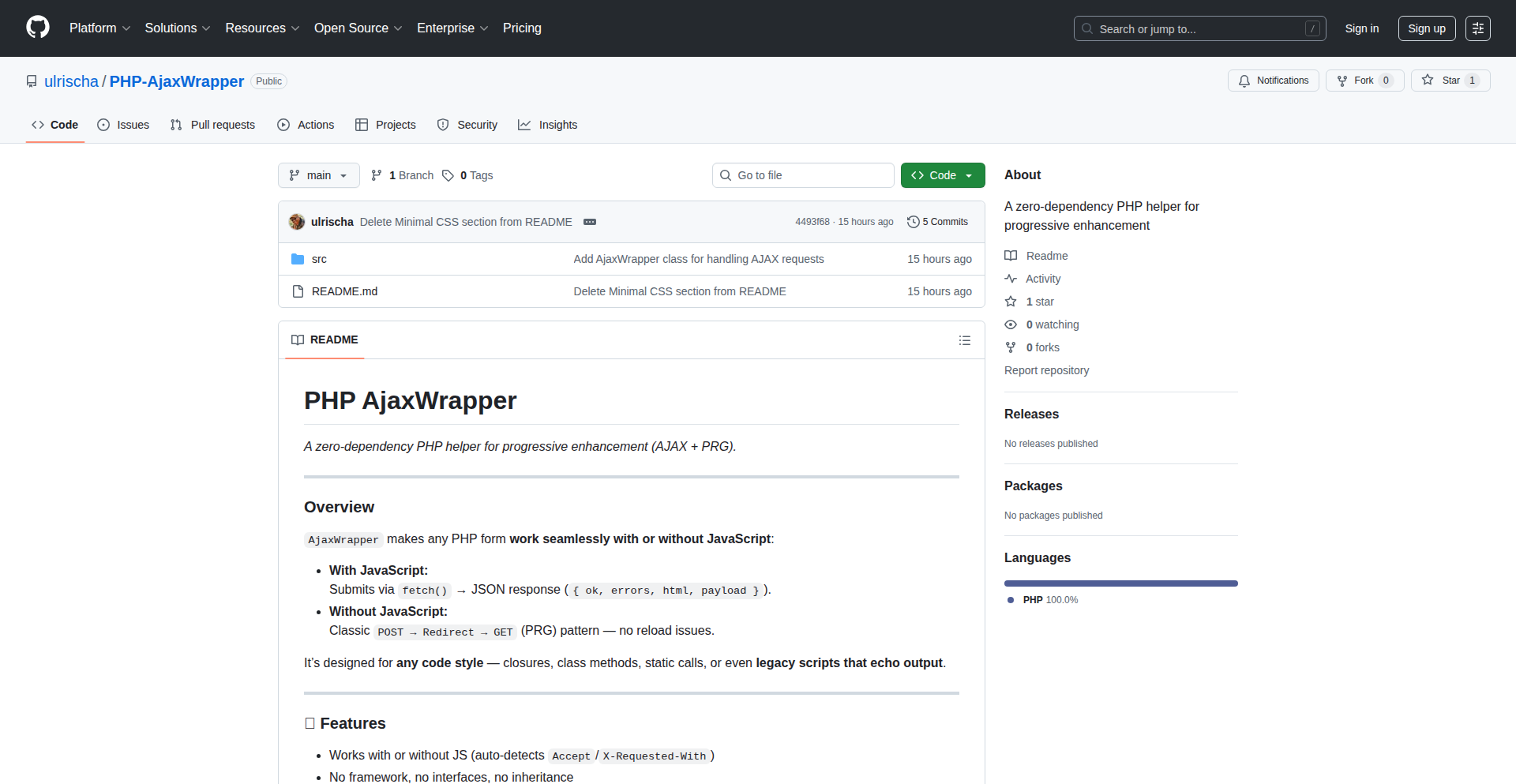
Author
ulrischa
Description
This project offers a lightweight, dependency-free PHP helper for implementing progressive enhancement with AJAX. It simplifies the process of making traditional server-rendered PHP pages dynamically update without full page reloads, enhancing user experience by allowing parts of the page to refresh asynchronously. The innovation lies in its minimalist approach, directly addressing the complexity often associated with integrating AJAX into existing PHP workflows.
Popularity
Points 2
Comments 0
What is this product?
This is a PHP library that acts as a bridge between your server-side PHP code and client-side JavaScript (specifically AJAX requests). Its core innovation is its zero-dependency nature, meaning you don't need to install or manage other libraries to use it. It's designed for 'progressive enhancement,' which means your website works perfectly even without JavaScript, but gains extra features and a smoother experience when JavaScript is available. It allows specific parts of your PHP-generated HTML to be updated via AJAX without reloading the entire page, making your web applications feel more responsive and modern. Think of it as a smart way for your PHP backend to send small pieces of updated content to the frontend when a user interacts with a specific element, like clicking a button to load more items.
How to use it?
Developers can integrate this wrapper into their existing PHP projects. You would typically include the PHP file containing the wrapper in your project. Then, in your PHP code, you would use the wrapper's functions to prepare your responses for AJAX requests. On the frontend, you'd use JavaScript to make AJAX calls to specific PHP endpoints that are configured to use the wrapper. When the wrapper detects an AJAX request, it intercepts the response and formats it appropriately for a partial page update. This allows you to, for example, fetch new data from your database via PHP and display it in a specific `div` on the page without forcing the user to wait for the whole page to reload. It's useful for scenarios like infinite scrolling, dynamic form submissions, or updating a shopping cart without refreshing the entire e-commerce site.
Product Core Function
· AJAX Response Formatting: The wrapper intelligently formats PHP output into a structure suitable for AJAX responses, enabling dynamic updates of specific page sections. This means your users get faster feedback as only necessary data is sent and displayed.
· Progressive Enhancement Logic: It allows your application to function without JavaScript, ensuring accessibility for all users, while gracefully adding enhanced interactivity when JavaScript is enabled. So, your site is always usable, but becomes even better with modern browser features.
· Zero-Dependency Implementation: The library is designed to be self-contained, meaning no external PHP packages or JavaScript frameworks are required for its basic functionality. This simplifies project setup and reduces potential conflicts, making it easy to add to any PHP project.
· Simplified AJAX Integration: It provides a clean and straightforward API for handling AJAX requests and responses within a PHP environment. This makes it easier for developers to implement dynamic features without writing complex boilerplate code.
Product Usage Case
· Implementing 'Load More' buttons on product listings: A user clicks a button, and instead of a full page refresh, the wrapper helps your PHP script fetch and return the next set of products via AJAX, which JavaScript then appends to the existing list. This provides a smoother browsing experience.
· Updating user profile information dynamically: After a user submits changes to their profile via a form, the wrapper can facilitate an AJAX request. Your PHP backend processes the changes and returns a success message or updated profile snippet, which is then displayed to the user without a full page reload. This makes the user feel like their changes are immediate.
· Creating interactive comment sections: When a user submits a new comment, AJAX is used to send it to the server. The wrapper helps your PHP script process the comment and return it, along with any new comments, to be displayed instantly on the page without requiring the user to refresh. This makes real-time interaction feel more seamless.
· Building dynamic filters for search results: As a user selects different filter options, AJAX requests are sent to your PHP backend. The wrapper ensures that the updated search results are returned efficiently and displayed on the page, giving users immediate visual feedback on their selections.
27
BatchImage2Sheet Automator

Author
joezee
Description
A streamlined utility that automates the conversion of multiple images containing tabular data into organized spreadsheet files. It leverages intelligent image processing to extract text and numerical information from images, addressing the tedious manual effort of transcribing data from visual formats into actionable spreadsheets.
Popularity
Points 2
Comments 0
What is this product?
This project is a tool designed to automatically transform batches of images that contain data, like receipts, invoices, or scanned tables, into editable spreadsheet formats (such as CSV or Excel). The core innovation lies in its use of Optical Character Recognition (OCR) technology combined with layout analysis. Instead of just reading text, it intelligently identifies tabular structures within images, understanding rows and columns. This means it can precisely capture where data should go in a spreadsheet, unlike basic OCR that might just spit out raw text. So, if you have a stack of scanned documents that are essentially tables, this tool turns them into perfectly structured data you can easily sort, filter, and analyze, saving you hours of manual re-typing. It's like having a super-fast data entry clerk who understands spreadsheets.
How to use it?
Developers can integrate this tool into their workflows or applications. For a quick conversion, they might run it as a command-line interface (CLI) tool, specifying a folder of images to process and an output file path. For more complex integrations, the underlying logic of the image processing and OCR can be exposed as a library or API. This allows developers to build custom data ingestion pipelines where images are automatically uploaded, processed by the Automator, and the resulting spreadsheets are then fed into databases or other analytical systems. For example, a real estate app could automatically process uploaded floor plans with dimensions and convert them into a structured property data sheet, or an accounting system could automatically ingest scanned invoices into its financial records. The benefit is an automated data pipeline that seamlessly bridges the gap between visual information and structured data.
Product Core Function
· Automated Batch Image Processing: Handles multiple image files simultaneously, saving significant time compared to processing them one by one. This is useful for any scenario where you have a large volume of visual data to convert, like digitizing a company's historical records.
· Intelligent Table Detection and Extraction: Accurately identifies the structure of tables within images, preserving rows and columns. This means you get perfectly organized data in your spreadsheet, not just a jumble of text. It's invaluable for converting scanned forms or reports where precise data placement is critical.
· Optical Character Recognition (OCR) for Text and Numbers: Converts characters within the images into machine-readable text and numbers. This is the fundamental step that makes data usable, allowing you to search, sort, and perform calculations on the extracted information.
· Spreadsheet File Generation (e.g., CSV, Excel): Outputs the extracted data into standard spreadsheet formats that are compatible with most data analysis software. This makes the data immediately accessible for further processing and insights.
· Configurable Extraction Parameters: Allows for fine-tuning of the OCR and layout analysis process to improve accuracy on different types of images or tables. This offers flexibility for developers to optimize the tool for specific use cases and image qualities.
Product Usage Case
· E-commerce: Automatically convert product images containing price lists or specifications into an inventory management spreadsheet. This solves the problem of manually entering thousands of product details, enabling faster catalog updates and price monitoring.
· Accounting and Finance: Process scanned invoices or receipts in bulk to extract vendor names, amounts, and dates into a financial reporting spreadsheet. This automates accounts payable and receivable processes, reducing data entry errors and speeding up reconciliation.
· Research and Archiving: Digitize historical documents or survey forms that contain tabular data, converting them into searchable and analyzable datasets. This makes large archives of visual information accessible for academic research or data mining.
· Inventory Management: Convert images of warehouse shelves or product labels that display quantities into an inventory tracking spreadsheet. This helps maintain accurate stock levels and identify discrepancies quickly.
· Field Data Collection: Allow field workers to take photos of charts, logs, or measurements and have them automatically converted into a structured format for centralized analysis. This streamlines data collection from remote locations and ensures data integrity.
28
WP-Easy Theme Forge
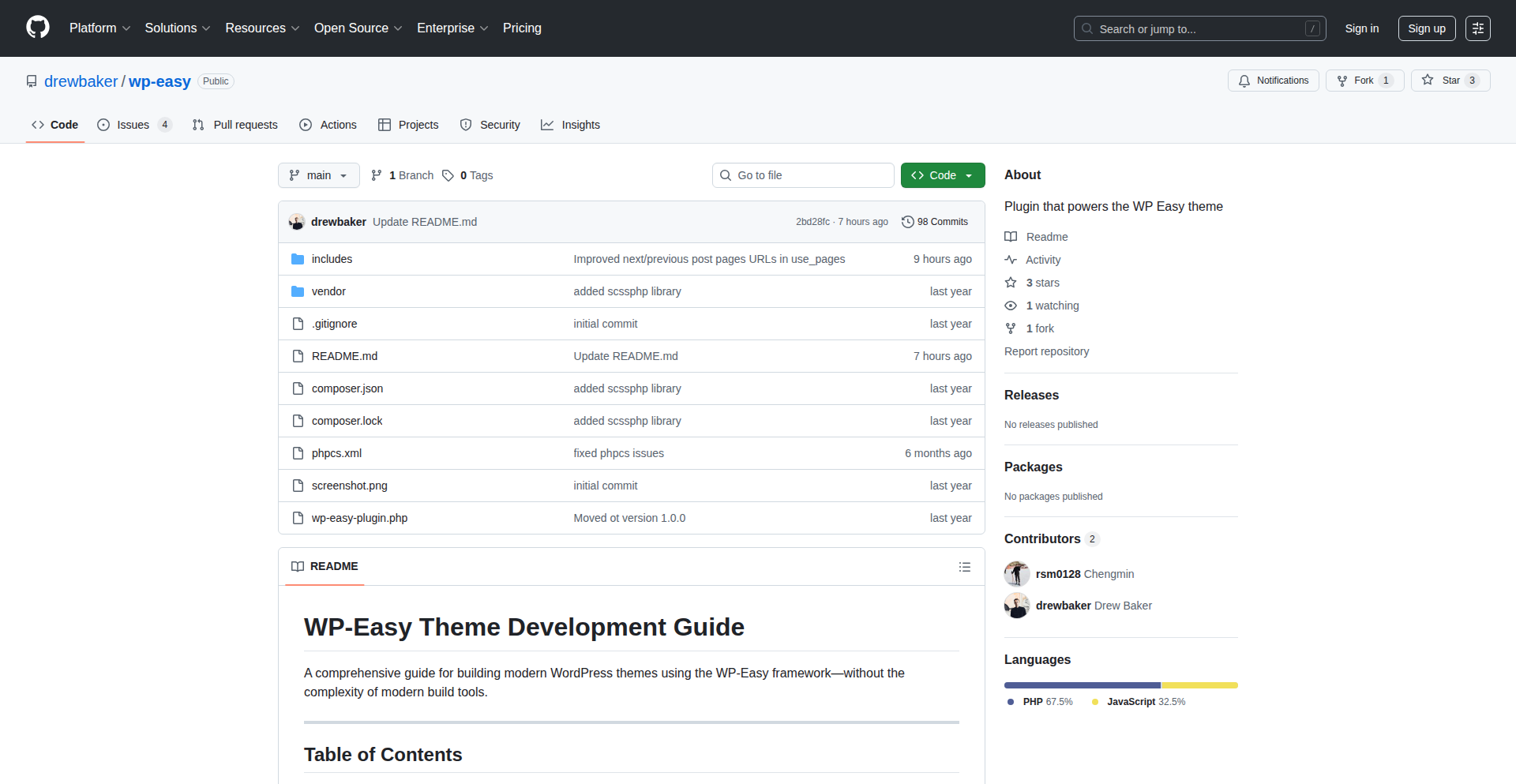
Author
drewrbaker
Description
WP-Easy is a WordPress theme development framework designed to simplify the creation of modern, professional themes. It lowers the barrier to entry for developers and designers with limited JavaScript experience by providing a component-based architecture, file-based routing, and integrated SCSS support. The core innovation lies in its 'Single File Components' (SFCs), which allow developers to write HTML, CSS (SCSS), and JavaScript within a single PHP file, making theme development more organized and intuitive. So, this empowers individuals who are skilled in HTML/CSS but hesitant about complex build tools to create sophisticated WordPress themes with ease. This addresses the problem of modern web development tooling being too complex for many talented individuals, offering a streamlined path to professional theme creation.
Popularity
Points 2
Comments 0
What is this product?
WP-Easy is a PHP-based framework that makes building WordPress themes more accessible and modern. Its key innovation is 'Single File Components' (SFCs), inspired by modern frontend frameworks. Imagine having your template (HTML), styles (SCSS), and scripts (JavaScript) all neatly organized within one PHP file. This means you don't have to jump between multiple files for different aspects of a theme component. It also includes features like file-based routing (defining page URLs simply by naming files), automatic loading of CSS and JavaScript files, and built-in support for SCSS, which is a more powerful way to write CSS. So, this provides a cleaner, more organized, and less intimidating way to build WordPress themes, especially for those who are strong in HTML and CSS but find modern JavaScript build systems overwhelming. It democratizes modern theme development.
How to use it?
Developers can use WP-Easy by setting it up as a WordPress theme. They create theme files within the WP-Easy structure. For example, to create a new page with a specific URL, they would create a corresponding PHP file in a designated directory, and the framework automatically handles the routing. For building reusable parts of the theme, they can create SFCs, where all the markup, styling, and behavior for that part are contained in a single .php file. These components can then be included in other parts of the theme using a simple PHP function. The framework automatically compiles SCSS to CSS and bundles JavaScript, so developers don't need to manually set up build processes. So, developers can integrate WP-Easy into their WordPress development workflow to quickly scaffold new themes, build complex layouts using components, and manage their styling and scripting efficiently without the usual hassle of complex build toolchains.
Product Core Function
· File-based routing: Define URLs for your theme pages by simply organizing your PHP files in a specific directory structure, similar to how Express.js handles routes. This means less manual configuration and more intuitive navigation setup for your WordPress site. So, this makes creating different pages and sections of your theme much faster and easier to manage.
· Single File Components (SFCs): Write your theme's structure (HTML), styling (SCSS), and interactivity (JavaScript) all within a single PHP file. This enhances organization, reusability, and maintainability of your theme code. So, this streamlines your development process by keeping related code together, reducing file clutter and improving clarity.
· Automatic script and style loading: All CSS and JavaScript files placed in the 'styles' and 'scripts' directories are automatically loaded without manual enqueueing. This simplifies asset management, ensuring your theme's styles and scripts are available when needed without tedious configuration. So, this saves you time and effort in managing your theme's assets.
· Reusable component system: Build and reuse theme elements with the use_component() function, passing data through helpers like use_children() or use_posts(). This promotes a modular and efficient development approach. So, this allows you to build complex themes by assembling pre-built, consistent pieces, making your development faster and your code more maintainable.
· Integrated SCSS support: Utilize SCSS features like variables, mixins, and media query helpers directly in your theme's style blocks. This allows for more powerful and organized CSS authoring. So, this enables you to write more efficient, maintainable, and scalable CSS for your theme.
· Smart font loading: Implements WebFont loader with 'fonts-loaded' events and Flash of Unstyled Text (FOUT) prevention to ensure a smooth user experience with custom fonts. So, this improves the visual consistency and perceived performance of your theme by ensuring fonts load correctly without jank.
· Easy SVG integration: Includes helpers to easily include and customize SVG assets within your theme. So, this makes it simple to incorporate scalable vector graphics for icons and illustrations, enhancing your theme's visual appeal and flexibility.
Product Usage Case
· A graphic designer with strong HTML and CSS skills but limited JavaScript knowledge can use WP-Easy to build a custom, modern WordPress theme for a client. They can leverage SFCs to visually design page layouts and style them with SCSS, while the framework handles the underlying JavaScript loading and routing. So, this allows them to deliver professional-quality themes without needing to become a JavaScript expert.
· A backend developer who needs to create a WordPress theme quickly for a project can use WP-Easy's file-based routing and automatic asset loading to get a basic theme structure up and running in a fraction of the time. They can focus on the PHP logic and content management rather than wrestling with build tools. So, this accelerates the development of WordPress themes for backend-focused developers.
· A freelancer building a portfolio website as a WordPress theme can use WP-Easy's component system to create reusable sections like project cards or testimonials. They can then easily drop these components into different pages and maintain a consistent design language throughout the site. So, this improves efficiency and consistency when building themed websites.
· A web agency developing multiple client themes can standardize their workflow using WP-Easy. They can create a library of reusable components and SCSS mixins that their team can readily access and customize, leading to faster development cycles and consistent branding across projects. So, this boosts team productivity and ensures a uniform quality in theme development.
29
Cmtly: AI-Powered Commit Message Generator
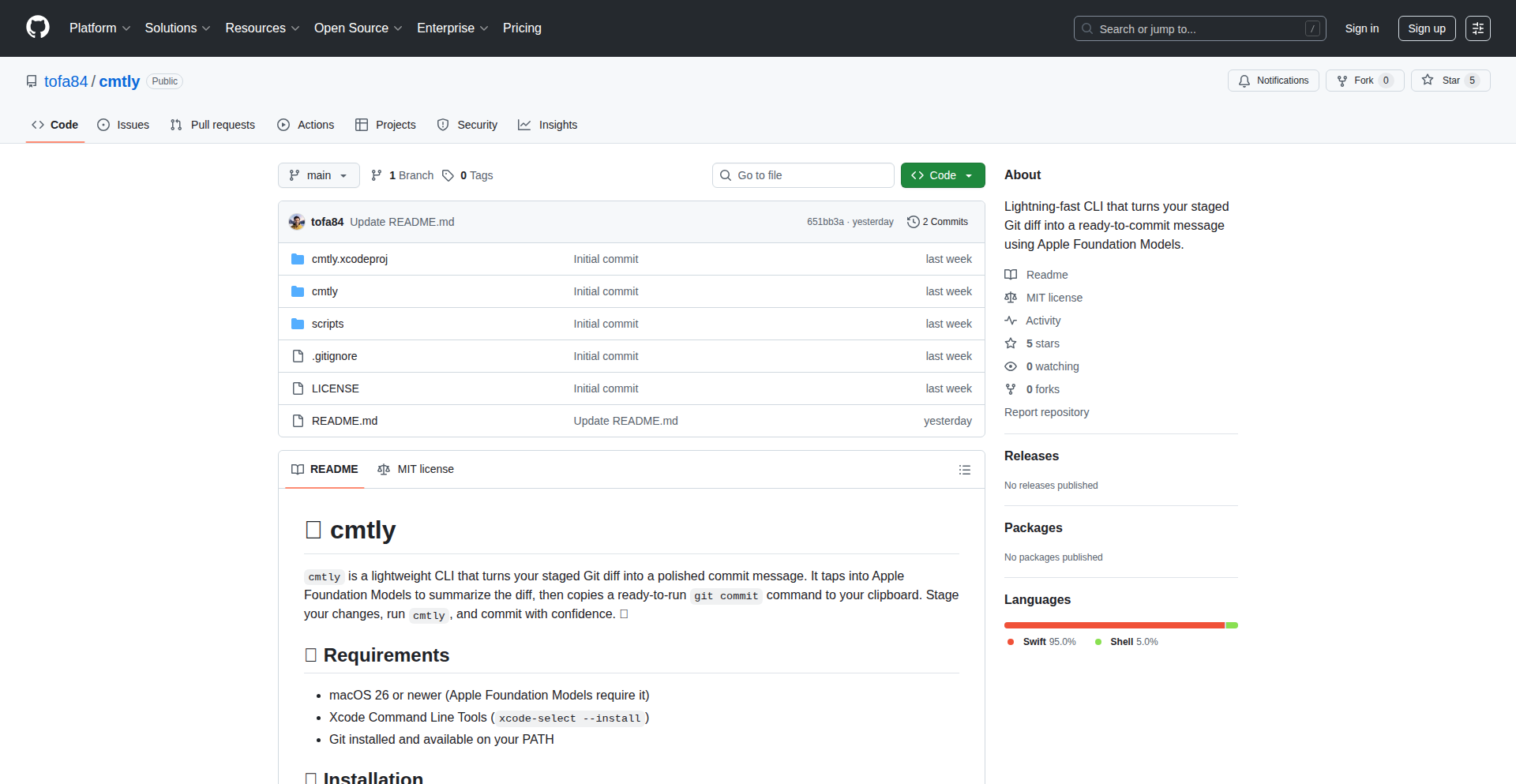
Author
tomfal
Description
Cmtly is a tool that leverages AI to transform raw Git diffs into well-structured and informative commit messages. It analyzes the changes in your code and automatically generates a polished commit message, saving developers time and improving the quality of their version control history. This tackles the common problem of inconsistent or uninformative commit messages, which can hinder collaboration and code understanding.
Popularity
Points 1
Comments 0
What is this product?
Cmtly is a smart assistant for developers that automatically creates professional commit messages from your Git changes. Instead of manually typing out what you did, Cmtly reads the code differences (the 'diff') and uses advanced AI, specifically large language models, to understand the context and impact of those changes. It then crafts a clear, concise, and helpful commit message. This is innovative because it automates a repetitive and often overlooked part of the development workflow, leading to a cleaner and more understandable project history. So, what's in it for you? You get better organized code, saving you and your team time deciphering past changes.
How to use it?
Developers can integrate Cmtly into their workflow in several ways. The most common approach is to use it as a pre-commit hook. This means that before any code is committed, Cmtly automatically analyzes the staged changes and prompts you with a suggested commit message. You can then accept, edit, or reject this suggestion. It can also be used as a standalone command-line tool, allowing you to generate commit messages for any Git diff on demand. This provides flexibility for various team workflows and individual preferences. So, how does this help you? You'll spend less time crafting commit messages and more time coding, with the added benefit of consistently high-quality commit logs.
Product Core Function
· Automated Git Diff Analysis: Cmtly intelligently parses the technical details of code changes, understanding additions, deletions, and modifications. This provides the raw material for generating meaningful messages, so your commit messages accurately reflect what happened in the code.
· AI-Powered Message Generation: Using sophisticated natural language processing, Cmtly translates the code changes into human-readable commit messages that follow best practices. This means your commit messages will be professional and easy for anyone to understand, regardless of their familiarity with the specific code changes.
· Customizable Output Formats: The tool can be configured to generate commit messages in various formats, such as conventional commits, enabling better automation and integration with CI/CD pipelines. This allows for structured and predictable commit messages, which can automate other development processes and improve project management.
· Interactive Refinement: Developers can review and edit the generated commit messages, allowing for human oversight and fine-tuning. This ensures that the final commit message is accurate and meets the developer's specific needs, giving you control over the final output.
· Seamless Git Integration: Cmtly works directly with your Git repository, making it a natural extension of your existing development environment. This means you don't need to learn new complex systems; it fits right into your existing tools, making adoption easy and friction-free.
Product Usage Case
· Scenario: A developer makes a small bug fix and needs to commit it quickly. Cmtly analyzes the diff and generates a commit message like 'fix: Corrected null pointer exception in user authentication module'. Value: This saves the developer from having to manually describe the fix, ensuring the commit is recorded accurately and promptly, thus improving team visibility and debugging speed.
· Scenario: A team is working on a new feature and has multiple commits contributing to it. Cmtly can help consolidate and summarize these changes into a coherent feature commit message, like 'feat: Implemented user profile editing functionality with avatar upload'. Value: This makes it easier for other team members to understand the overall progress of the feature and its scope, leading to better collaboration and reduced merge conflicts.
· Scenario: An open-source project maintains a strict commit message convention for easier tracking and automated changelog generation. Cmtly can be configured to adhere to these conventions, generating messages like 'chore: Updated dependencies to latest versions'. Value: This ensures consistency across all commits, facilitating automated processes like changelog generation and release management, which benefits the entire project community.
· Scenario: A developer is learning Git and is unsure how to write effective commit messages. Cmtly provides examples and generates well-formed messages that serve as learning aids. Value: This acts as an educational tool, helping new developers adopt good version control practices from the start, fostering better coding habits for the future.
30
Screencast Pro
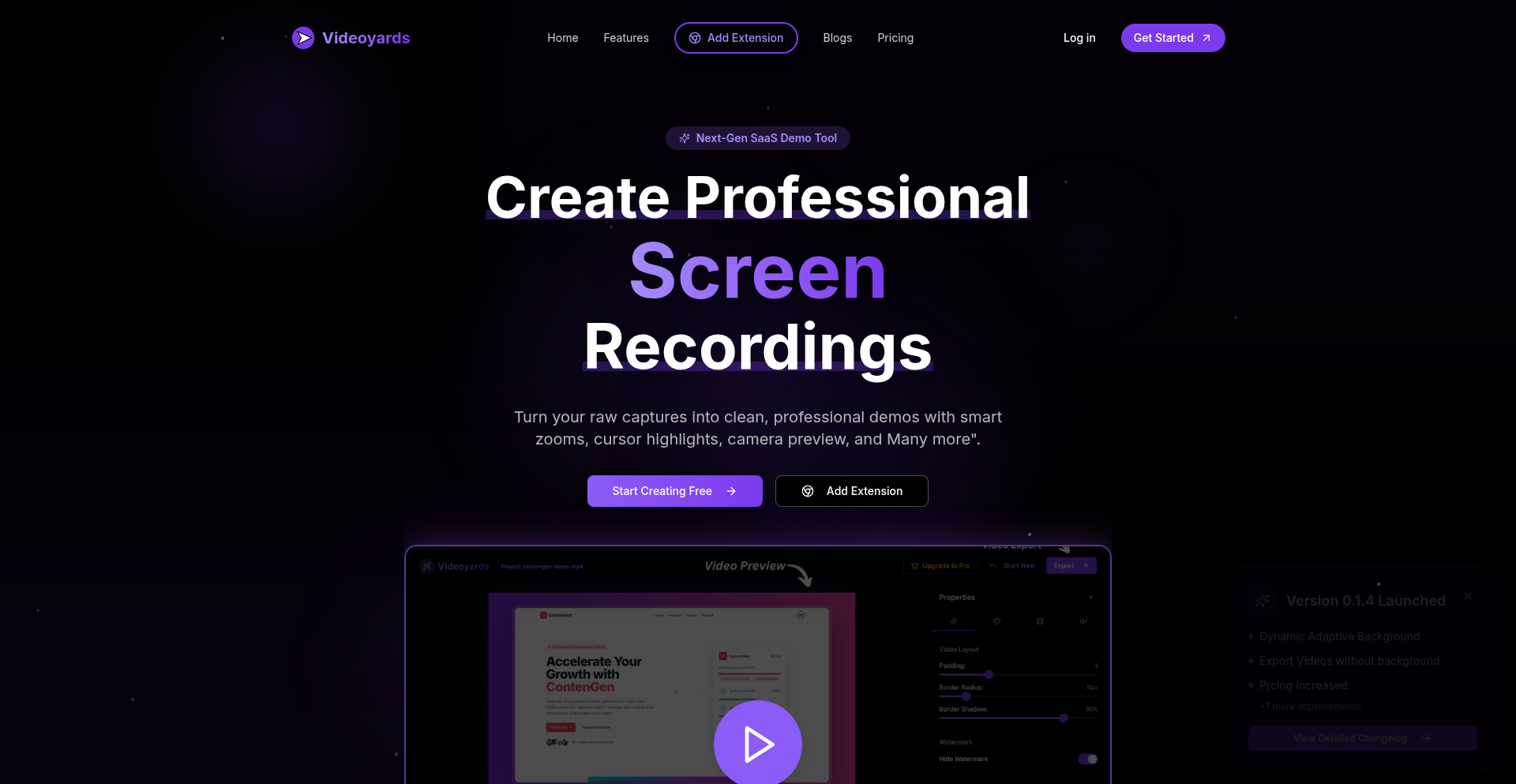
Author
Yaramsa-Gautham
Description
Screencast Pro is a Chrome extension and desktop application designed to simplify the creation of professional screen recording videos and product demos for SaaS founders and indie creators. It offers a user-friendly alternative to complex tools, allowing anyone to produce polished videos without extensive editing skills. The core innovation lies in its ability to streamline the entire process from recording to export, making high-quality video demonstrations accessible to a broader audience.
Popularity
Points 1
Comments 0
What is this product?
Screencast Pro is a tool that helps you easily record your screen and create professional-looking demo videos for your software or apps. Think of it as a simplified video studio for your computer. Instead of wrestling with complicated editing software, Screencast Pro lets you record your screen, webcam, and audio in one go, then offers straightforward options to polish it up for presentations or marketing. The innovation is in making powerful video creation accessible, focusing on speed and ease of use for founders who need to showcase their products effectively.
How to use it?
Developers and creators can use Screencast Pro by installing the Chrome extension and optionally the companion desktop application. For web-based applications, you can record directly within your browser. The tool allows you to select specific windows or your entire screen, capture your webcam feed, and record your voice narration. After recording, you can perform basic edits like trimming, adding highlights, and exporting the video in various formats. This is particularly useful for quickly generating demo videos for marketing websites, onboarding new users, or pitching to investors.
Product Core Function
· High-definition screen recording: Captures your computer screen in crisp detail, allowing viewers to see every element of your application. This is valuable for demonstrating complex features clearly.
· Simultaneous webcam and audio recording: Records your face and voice alongside your screen, adding a personal touch and making the demos more engaging. This helps build trust and provides context.
· Intuitive editing tools: Offers essential editing features like trimming, cutting, and annotation tools without requiring advanced video editing knowledge. This saves significant time and effort in post-production.
· One-click export: Allows users to export their finished videos in popular formats like MP4, ready for immediate sharing on websites, social media, or in presentations. This ensures easy distribution of your video content.
Product Usage Case
· A startup founder needs to quickly create a demo video for their new SaaS product to add to their landing page. Using Screencast Pro, they record a walkthrough of the key features, add a brief voiceover explaining the benefits, and export it within an hour, directly addressing the need for rapid product showcasing.
· An indie game developer wants to show off a new game mechanic to their community on Discord. Screencast Pro allows them to easily record a short gameplay clip with commentary, illustrating the new feature without needing to learn complex screen recording and editing software, thus fostering community engagement.
· A freelance consultant needs to provide a video explanation of a complex software workflow to a client. Screencast Pro enables them to record their screen as they navigate the process, add clear verbal explanations, and deliver a professional, easy-to-understand tutorial video, solving the problem of remote instruction.
31
FlowDeck: Seamless iOS Dev Flow

Author
afterxleep
Description
FlowDeck is a revolutionary tool designed to eliminate the constant context switching between AI coding assistants like Claude or Cursor and the Xcode IDE. It directly integrates Swift IntelliSense, build, test, and debugging capabilities into your Cursor/VSCode environment. This means you can iterate on AI-generated code much faster, significantly reducing the time spent on repetitive tasks and improving developer productivity. So, what's in it for you? It dramatically speeds up your iOS development workflow by keeping everything you need in one place.
Popularity
Points 1
Comments 0
What is this product?
FlowDeck is a plugin that brings essential iOS development functionalities, such as code completion (IntelliSense), building, testing, and debugging, directly into code editors like Cursor and VSCode. Traditionally, when using AI to generate code for iOS apps, developers have to constantly switch between their AI tool and Xcode. This 'Xcode dance' involves generating code, copying it over, waiting for Xcode to index, build, and test, which is time-consuming and disruptive. FlowDeck's innovation lies in embedding these critical IDE features directly into the developer's primary editing environment, effectively merging the AI coding experience with the build and test cycle. This offers a more fluid and efficient way to develop, solving the pain point of excessive context switching. So, what's the benefit to you? You'll spend less time waiting and more time coding, making the entire development process smoother and faster.
How to use it?
Developers can integrate FlowDeck by installing it as a plugin within supported IDEs, specifically Cursor and VSCode. Once installed, FlowDeck automatically enables its features, allowing developers to generate Swift code with AI assistants, see intelligent code suggestions in real-time, initiate builds, run tests, and even debug their applications without ever leaving their editor. The typical use case involves an iOS developer working on a project. They can use an AI assistant within Cursor/VSCode to generate a new feature or refactor existing code. FlowDeck then provides immediate IntelliSense for that generated code. The developer can then trigger a build and test cycle directly from the IDE, observe the results, and if necessary, step through the debugger – all without the need to open or switch to Xcode. This drastically streamlines the iterative process of coding and testing. So, how does this help you? You can develop iOS apps more efficiently, reducing the friction of traditional workflows.
Product Core Function
· Swift IntelliSense: Provides intelligent code completion and suggestions for Swift code, helping developers write code faster and with fewer errors. This is valuable for catching syntax mistakes and discovering API usage patterns, improving code quality and development speed.
· Integrated Build Process: Allows developers to compile their iOS applications directly from the IDE without needing to switch to Xcode. This saves time on compilation steps and keeps the developer focused on the code.
· In-IDE Testing: Enables running unit tests and other testing frameworks within the editor. This accelerates the feedback loop for testing, allowing developers to verify code changes quickly and ensure application stability.
· Debugging Capabilities: Offers the ability to set breakpoints, inspect variables, and step through code execution directly within the IDE. This is crucial for identifying and fixing bugs efficiently, reducing the time spent on troubleshooting.
· AI-Assisted Workflow Integration: Seamlessly connects with AI coding assistants, allowing for a fluid transition from code generation to immediate implementation, building, and testing within the same environment. This enhances the overall productivity of AI-powered development.
Product Usage Case
· Scenario: An iOS developer is using Cursor to generate a new networking module using AI. Problem: Traditionally, they would copy the generated code to Xcode, wait for indexing, build, and test. Solution with FlowDeck: FlowDeck allows the developer to see Swift IntelliSense for the AI-generated code immediately within Cursor. They can then trigger a build and run unit tests directly from Cursor, all within seconds. This resolves the tedious context switching and accelerates the initial implementation and verification of the AI-generated code.
· Scenario: An iOS developer is refactoring a complex UI component and using AI to suggest improvements. Problem: Frequent switching to Xcode to see build errors or run tests disrupts the creative flow. Solution with FlowDeck: FlowDeck integrates build and debugging directly into VSCode. The developer can apply AI suggestions, trigger a build, and if an error occurs, immediately use the debugger within VSCode to pinpoint the issue without leaving the editor. This maintains focus and dramatically speeds up the refactoring process.
· Scenario: A developer is building a feature that involves multiple Swift files and requires frequent testing of small code snippets. Problem: The overhead of switching between the AI tool, Xcode, and the simulator is high. Solution with FlowDeck: By embedding testing capabilities, FlowDeck lets developers write code, get AI suggestions, and run tests on specific functions or classes directly in their IDE. This creates a rapid prototyping loop, allowing for faster iteration and validation of new features. The value here is a significant reduction in development friction and a more enjoyable coding experience.
32
RubyTI-LS: mruby Static Type Analyzer Language Server
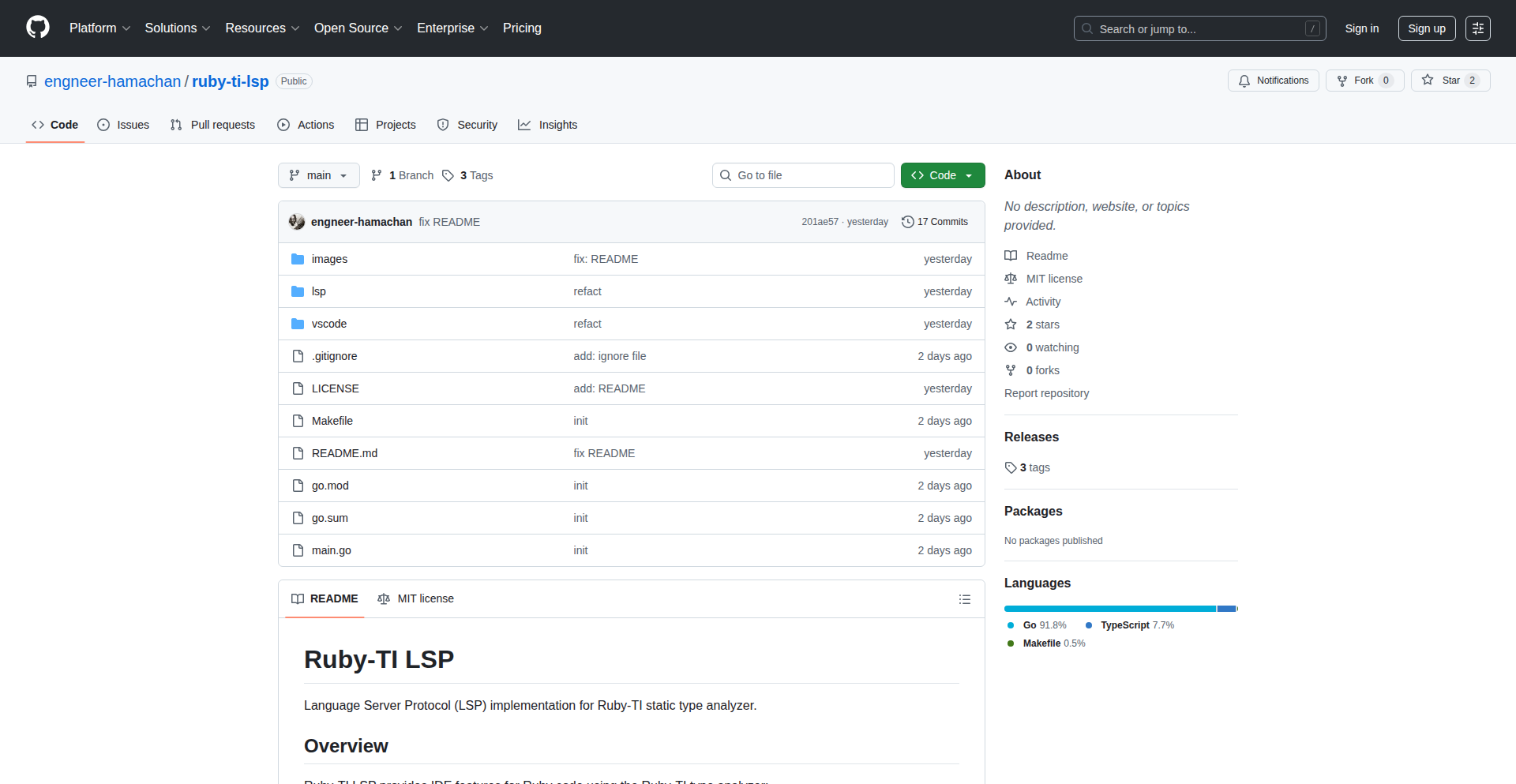
Author
hamachang
Description
This project introduces a Language Server for Ruby-TI, a static type checker specifically designed for mruby. It provides real-time code analysis and feedback directly within popular code editors like Vim, Emacs, and VSCode, enhancing the development experience for mruby projects by catching potential type errors early.
Popularity
Points 1
Comments 0
What is this product?
This project is a Language Server that integrates with the Ruby-TI static type checker for mruby. A Language Server acts as a bridge between your code editor and a language-specific analysis tool. Instead of manually running checks, the Language Server runs in the background, monitoring your code as you type. When it detects a potential type error (like trying to use a variable as a number when it's actually a string), it instantly highlights it in your editor, often with suggestions on how to fix it. The innovation here lies in bringing the power of static type checking, which is crucial for robust software, to the lightweight mruby environment and making it easily accessible through standard developer tools. This means you get the benefits of catching bugs before they even run, saving you time and frustration.
How to use it?
Developers can use this project by installing the Language Server on their system and then configuring their preferred code editor (Vim, Emacs, or VSCode) to recognize and use it. Once integrated, as you write mruby code, the Language Server will automatically analyze it for type inconsistencies. For example, if you have a function that expects a string and you accidentally pass an integer, the Language Server will immediately flag this as an error in your editor. This allows for immediate correction, preventing runtime errors and improving the overall quality of your mruby applications. It's like having a smart assistant that constantly checks your code for logical mistakes related to data types.
Product Core Function
· Real-time type error detection: The server continuously analyzes your mruby code as you write it, instantly highlighting any detected type mismatches. This helps developers catch bugs early in the development cycle, leading to more reliable software.
· Editor integration: Seamlessly works with popular text editors like Vim, Emacs, and VSCode, providing immediate feedback without interrupting the coding workflow. This means you get smart suggestions and error notifications directly in your familiar coding environment.
· Static type analysis for mruby: Leverages the Ruby-TI static type checker to understand the expected data types within your mruby code, ensuring consistency and preventing unexpected behavior. This is crucial for building maintainable and scalable mruby applications.
· Developer productivity boost: By providing instant feedback and error highlighting, this language server significantly reduces the time spent debugging and searching for type-related issues. This allows developers to focus more on building features rather than fixing preventable bugs.
Product Usage Case
· A developer working on an embedded system with mruby encounters a bug where a sensor reading is treated as an integer when it should be a floating-point number. By using the RubyTI-LS, the error is flagged the moment it's introduced, allowing the developer to correct it immediately and avoid a system malfunction. The benefit is preventing a critical failure in an embedded device.
· A game developer building a small game with mruby needs to ensure that functions responsible for handling user input consistently receive string data. The RubyTI-LS will automatically warn them if they accidentally pass a number or boolean value, safeguarding the game's logic and preventing crashes. The value here is a more stable and bug-free game experience for the end-user.
· A team collaborating on an mruby project uses this Language Server to maintain code quality and consistency across different developers. The shared understanding of type expectations, enforced by the server, reduces integration issues and speeds up the development process. This leads to faster delivery of features and improved team efficiency.
33
Memy - Intelligent File & Directory Navigator
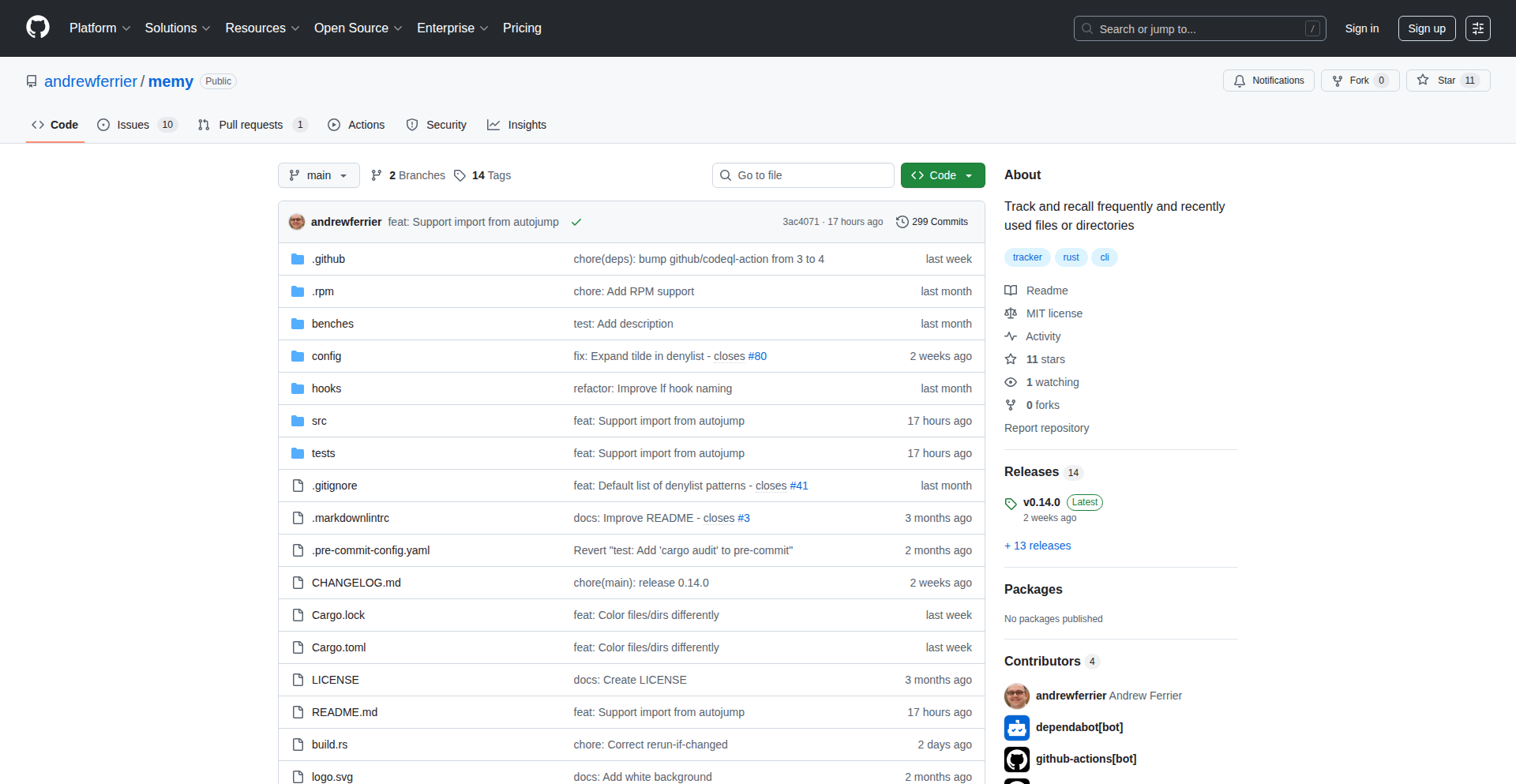
Author
andrewf99
Description
Memy is a command-line interface (CLI) tool designed to intelligently remember and quickly recall your most frequently accessed files and directories. It addresses the common developer pain point of navigating complex file structures and frequently revisited locations within the terminal. Its core innovation lies in its flexible backend that can be integrated with other command-line tools like fzf and cd, offering a personalized and efficient workflow for terminal users.
Popularity
Points 1
Comments 0
What is this product?
Memy is a smart command-line tool that learns which files and directories you use the most. Think of it as a personal assistant for your terminal. Instead of manually typing long paths or searching, Memy remembers your habits and allows you to instantly jump to where you need to be. It works by tracking your interactions with files and directories, building a personalized ranking. The innovation here is its design for simplicity, scriptability, and shell-agnostic operation, making it a versatile component that can be wired into various terminal workflows, unlike more rigid solutions. So, if you spend a lot of time in the terminal, this means you spend less time navigating and more time coding.
How to use it?
Developers can install Memy and then simply use it by interacting with their files and directories as they normally would in the terminal. Memy runs in the background, learning your patterns. To jump back to a file or directory, you can use Memy's commands or, more powerfully, integrate it with tools like fzf (a fuzzy finder) or your shell's built-in 'cd' command. For example, you could set up a shell alias where typing 'm ' followed by a partial name instantly takes you to your most frequented corresponding directory. This provides a fluid, context-aware navigation experience tailored to your personal workflow.
Product Core Function
· Intelligent Usage Tracking: Memy monitors your file and directory access to build a usage profile. This allows it to understand your workflow, so it can prioritize and surface the locations you're most likely to want to return to. This saves you time by reducing manual search and navigation efforts.
· Fast Retrieval Commands: Memy provides simple commands to quickly jump to frequently used files or directories. This is useful when you need to access a recent project file or a common configuration directory without remembering its exact path. It boosts productivity by cutting down on repetitive typing.
· Flexible Integration Backend: Memy is designed to be a backend that can be connected to other command-line tools like fzf or custom shell scripts. This means you can build highly customized navigation workflows that fit your specific needs, making it more powerful than a standalone tool.
· Shell-Agnostic Design: Memy works across different shells (like Bash, Zsh, etc.) and operating systems (Linux and macOS). This ensures a consistent and reliable experience regardless of your preferred terminal environment or setup. You don't have to worry about compatibility issues.
Product Usage Case
· Developer working on multiple projects: A developer is juggling code for a frontend project, a backend API, and a database script. Instead of navigating through deep directory structures each time, Memy remembers the most recent directories for each project. They can type a short alias followed by a keyword (e.g., 'm api') and instantly be in the correct backend directory, significantly speeding up context switching.
· Researcher frequently accessing data files: A data scientist regularly works with large datasets stored in a specific directory. Memy learns this pattern and allows them to quickly jump back to the data directory with a single command, even if they've navigated away to other locations. This makes data exploration and analysis much more efficient.
· System administrator managing configuration files: A sysadmin frequently edits various configuration files spread across different system directories. Memy can help them quickly access these files by remembering their usage patterns, reducing the time spent on locating and editing critical configuration settings.
34
WealthAI Privacy-Focus
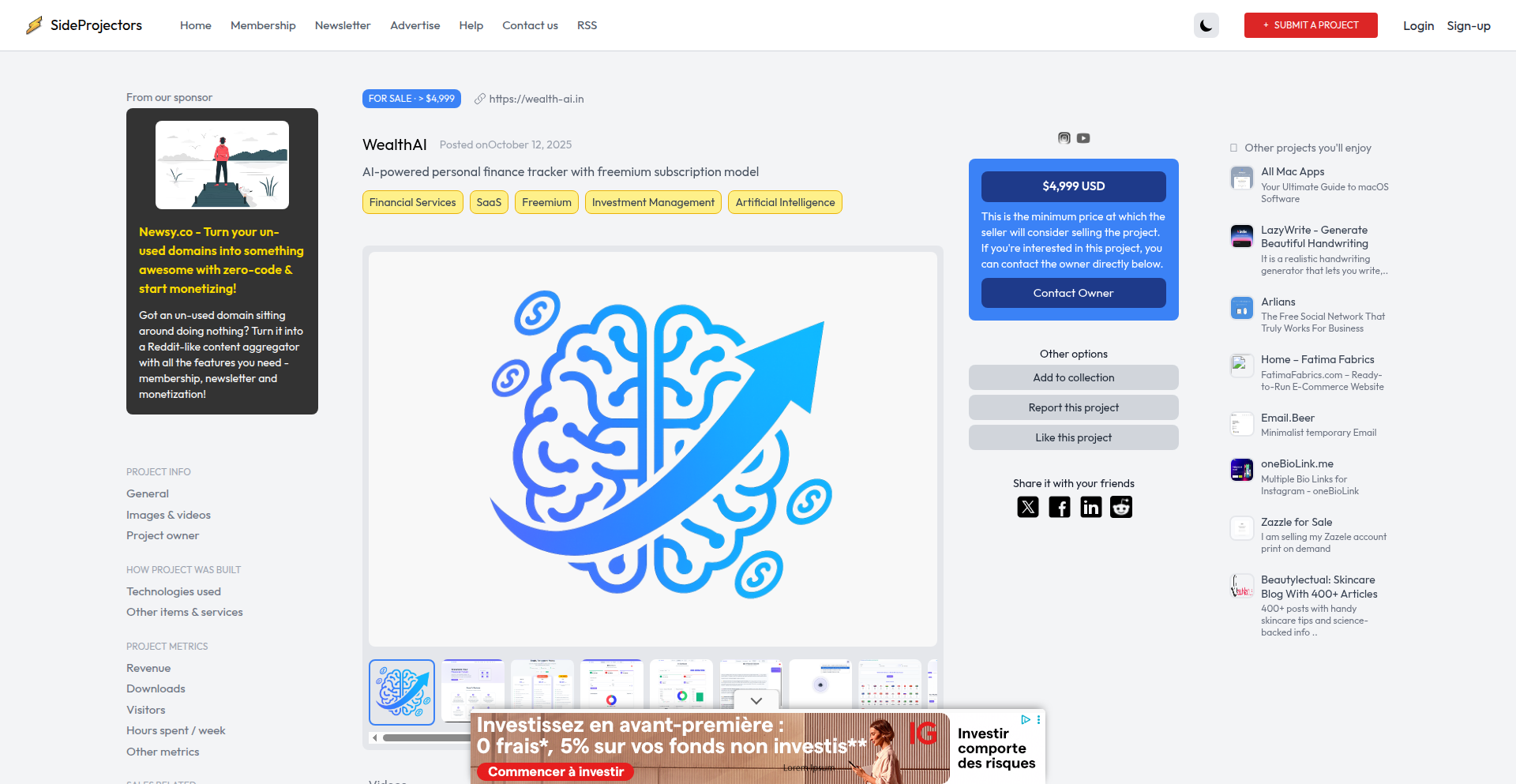
Author
WoWSaaS
Description
WealthAI is a personal finance SaaS that leverages AI to provide deep financial insights without collecting or sharing user data. It offers an offline-first experience with local data storage and an optional voice assistant, all built with a strong emphasis on user privacy and transparency. The core innovation lies in demonstrating that powerful financial tools can be created ethically, respecting user data.
Popularity
Points 1
Comments 0
What is this product?
WealthAI is a personal finance application designed to give you smart insights into your money without ever tracking or selling your personal financial data. It's built using advanced artificial intelligence (AI) to understand your spending patterns and offer personalized advice, but all of this happens directly on your device. Think of it as a super-smart financial advisor in your pocket that doesn't need to peek into your bank account details to help you. The innovation is in the 'privacy-first' approach: it proves you can have sophisticated financial tools that respect your privacy, unlike many apps that monetize your data. It also works offline, so you can get advice even without an internet connection.
How to use it?
Developers can use WealthAI as a foundational codebase for building their own privacy-centric financial applications. The codebase includes the entire source code and documentation, allowing for customization and further development. It's a Progressive Web App (PWA), meaning it can be installed on mobile devices and desktops, offering a seamless user experience. For integration, developers can adapt the AI models and data processing logic for their specific needs or leverage the existing framework for building new features that prioritize user data protection. The offline capabilities mean it's ideal for applications needing reliable performance in diverse network conditions. The ability to offer premium voice assistant features with multiple voice options can also be a direct integration point for enhancing user interaction.
Product Core Function
· Zero data collection and sharing: This means user financial data stays on their device, providing unparalleled privacy and security. For users, this translates to peace of mind, knowing their sensitive information isn't being exploited.
· AI-powered financial insights: The application uses AI to analyze spending, identify trends, and offer personalized financial advice without compromising privacy. For users, this means smarter budgeting, better investment suggestions, and improved financial planning.
· Voice call assistant: An interactive assistant powered by AI can answer financial questions and provide guidance. For users, this offers a convenient and intuitive way to get financial help, with premium voice options for a personalized experience.
· Advanced analytics and visualization: The app provides detailed breakdowns and visual representations of financial data. For users, this makes understanding complex financial information easier and more engaging.
· Offline functionality with local data storage: The app works without an internet connection, storing all data locally. For users, this ensures continuous access to their financial tools and insights, regardless of network availability.
· No account required for basic features: Users can access core functionalities without creating an account. For users, this offers immediate access and eliminates privacy concerns related to account creation.
Product Usage Case
· Developing a secure budgeting app for individuals who are highly concerned about data privacy, leveraging WealthAI's zero data collection model to build trust and attract users.
· Creating a financial wellness platform for employees that can be deployed in environments with strict data security policies, utilizing the offline capabilities and local data storage for seamless operation.
· Building a specialized financial advisory tool for a niche market that requires highly personalized, AI-driven insights but cannot afford to compromise on user data confidentiality.
· Enhancing an existing financial service with an AI-powered voice assistant that offers privacy-focused financial guidance, integrating WealthAI's voice assistant technology without impacting the core service's data handling practices.
· Designing a personal finance management tool for younger demographics who value intuitive interfaces and AI assistance, while also being aware of and prioritizing digital privacy.
35
AI Video SaaS Accelerator
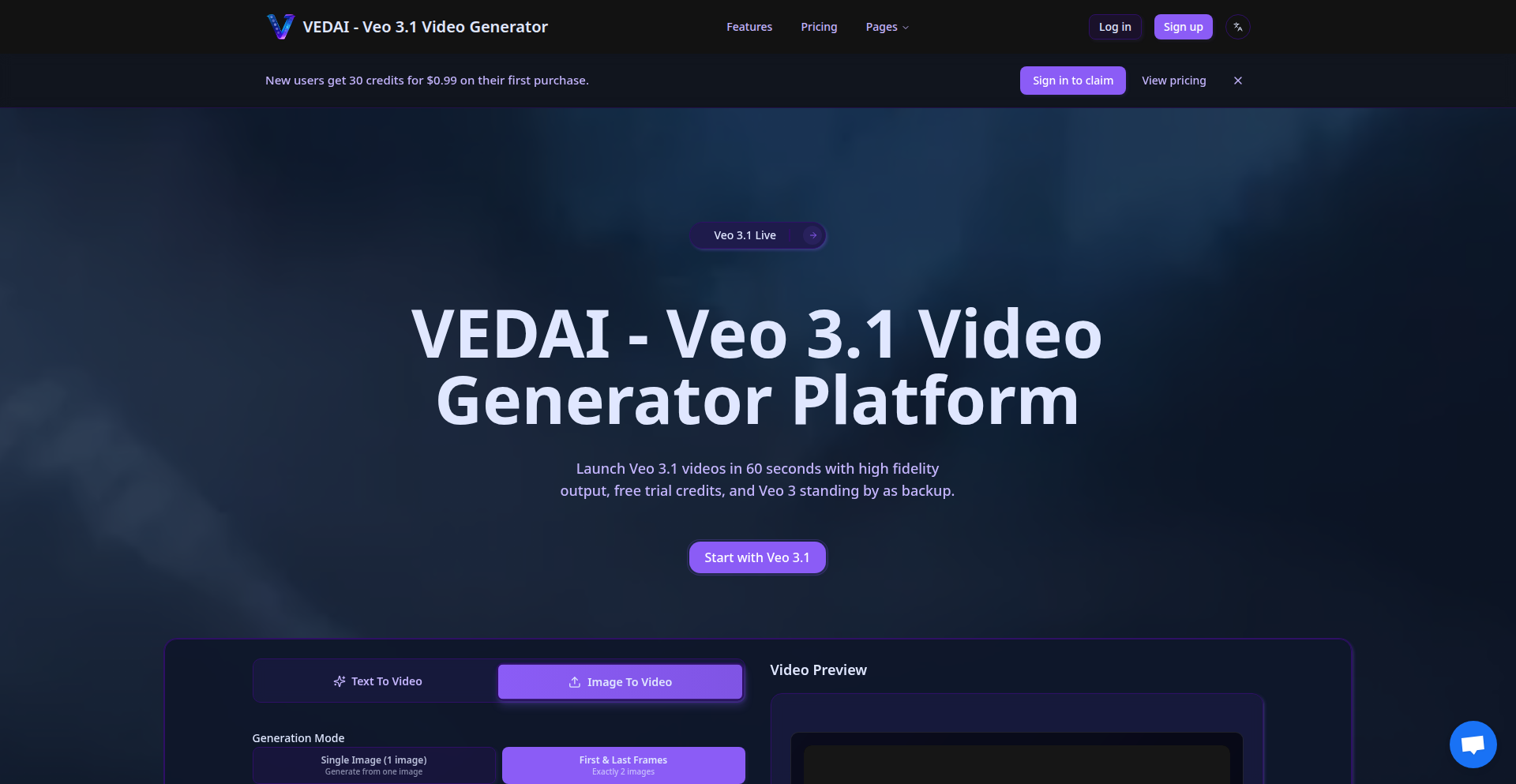
Author
Evanmo666
Description
This project is a pre-built Next.js template designed to accelerate the development of AI video SaaS applications. It integrates with advanced AI video generation APIs, specifically mentioning Veo 3.1 readiness, to streamline the creation of sophisticated video content. The innovation lies in providing a production-ready framework that significantly reduces the boilerplate code and integration complexities developers typically face when building such specialized applications. This means faster time-to-market for new AI video services and a more focused development experience.
Popularity
Points 1
Comments 0
What is this product?
This project is a Next.js SaaS template specifically engineered for AI video generation. It's not just a basic starter kit; it's a pre-configured environment that anticipates the needs of a modern SaaS offering in the AI video space. The core technical insight is leveraging the power of modern frontend frameworks like Next.js for robust UIs and server-side rendering, combined with seamless integration to cutting-edge AI video APIs like Veo 3.1. This allows developers to bypass the foundational infrastructure setup and focus directly on building unique features and user experiences for their AI video products. The innovation is in bridging the gap between raw AI capabilities and a deployable, scalable SaaS solution.
How to use it?
Developers can use this template as a foundation for their AI video SaaS product. It provides a structured codebase with pre-built components and integrations for handling user authentication, subscription management (implied for a SaaS model), and crucially, the API calls to an AI video generation service. To use it, a developer would typically clone the repository, install dependencies, configure their API keys for the AI video service, and then customize the frontend and backend logic to match their specific product vision. It's designed for rapid prototyping and immediate deployment of functional AI video applications.
Product Core Function
· AI Video Generation Integration: Provides ready-to-use code for connecting to AI video APIs, enabling users to generate video content through programmatic requests. This saves developers significant time in implementing complex API interactions and data handling for video creation.
· Next.js Frontend & Backend: Leverages Next.js to offer a performant and SEO-friendly user interface, along with server-side capabilities for managing logic and API calls. This ensures a robust and scalable application architecture, allowing for dynamic content and efficient data processing.
· SaaS Boilerplate: Includes essential components for a Software-as-a-Service application, such as user management and potential subscription hooks (though specific payment gateway integration might require further customization). This significantly speeds up the development of commercial AI video platforms.
· API Abstraction Layer: Creates a clean separation between the application's frontend/backend logic and the specifics of the AI video generation API. This makes it easier to switch between different AI video providers or update to new API versions without extensive code rewrites.
· Developer Experience Focus: Engineered to reduce repetitive setup tasks. Developers can clone, configure, and start building their unique features almost immediately, following the 'hacker' ethos of efficient problem-solving with code.
Product Usage Case
· Building a personalized AI video ad generator for small businesses: A developer can use this template to quickly create a platform where businesses can input text prompts or upload assets, and the system generates custom video ads powered by AI, directly addressing the challenge of expensive custom video production.
· Developing an AI-powered educational video creation tool for educators: This template allows for the rapid creation of a web application where educators can generate explainer videos or lesson summaries using AI, solving the problem of time-consuming video content creation for teaching.
· Creating a niche AI video storytelling platform for content creators: A developer can leverage this template to build a service that helps writers or artists transform their narratives into animated videos with AI, addressing the barrier of technical animation skills for creative individuals.
· Launching a SaaS that offers AI-generated music video backgrounds: This template can be the foundation for a service that provides artists with unique, AI-generated visual backdrops for their music videos, solving the challenge of finding diverse and original visual content.
36
WhatsApp-N8N AI Integration Stack
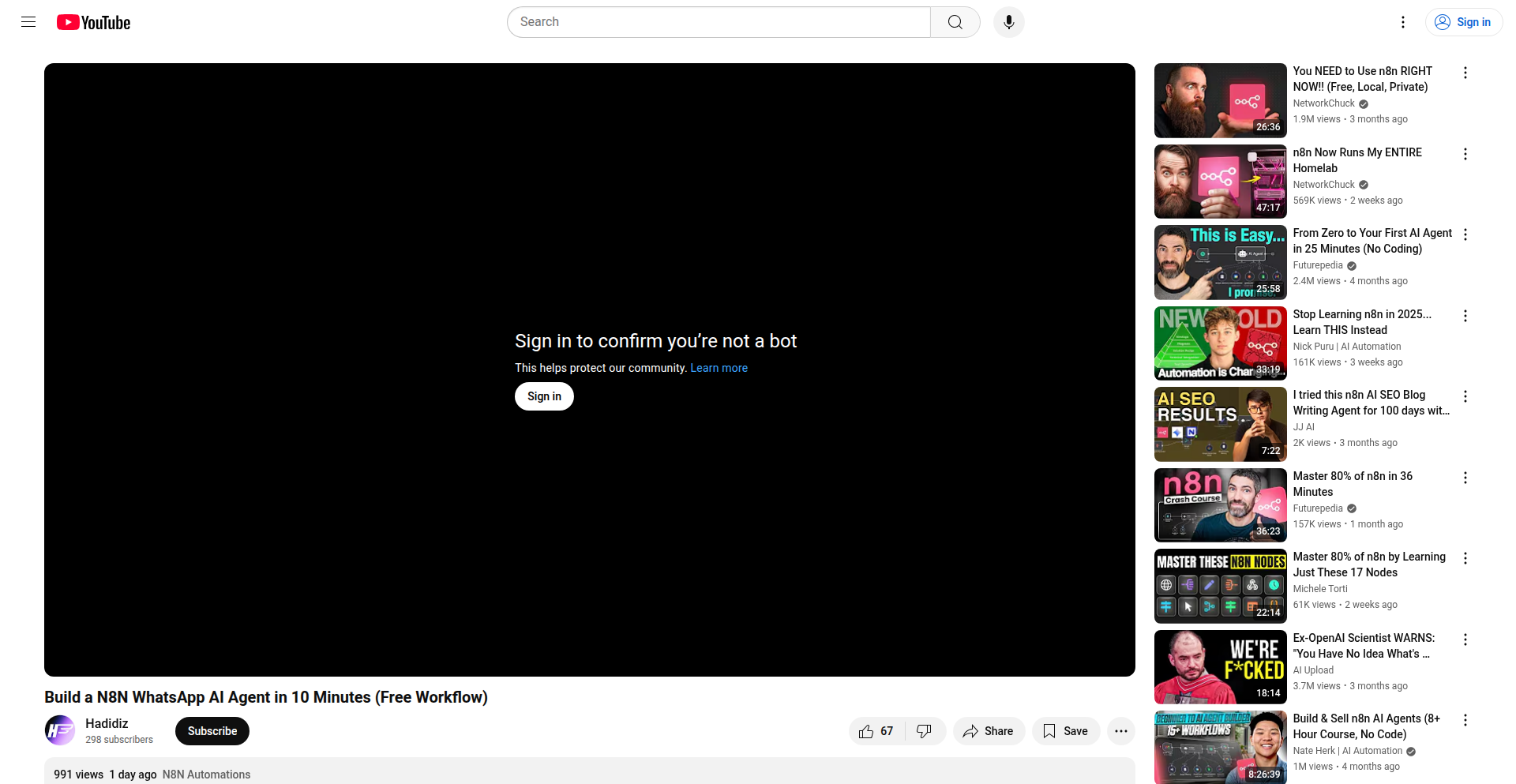
Author
ahmedelhadidi
Description
This project offers a self-hosted, free alternative to paid WhatsApp business platforms by integrating n8n, an open-source workflow automation tool, with WhatsApp. It leverages Docker for easy deployment and enables developers to build custom AI-powered chatbots and automated messaging solutions. The core innovation lies in its flexible, programmable approach to WhatsApp communication, allowing for advanced logic and AI integration without relying on third-party services.
Popularity
Points 1
Comments 0
What is this product?
This is a self-hosted system that connects your WhatsApp to an AI agent and an automation workflow using n8n. Imagine n8n as a 'smart pipe' that can read incoming WhatsApp messages, send them to an AI for processing (like answering questions or generating responses), and then send the AI's reply back to WhatsApp. It uses Docker containers to package all the necessary software, making it easy to set up on your own computer or server. The innovation is in creating a programmable, free, and customizable way to interact with WhatsApp users, powered by AI.
How to use it?
Developers can use this by first setting up the Docker containers for n8n and the WhatsApp integration. Then, they configure n8n to receive messages from WhatsApp via a webhook. Inside n8n, they design their workflow: this typically involves adding an AI Agent node (which can be connected to services like OpenAI) to process the incoming message and generate a response. Finally, another node is used to send the AI's response back to the user on WhatsApp. This allows for creating custom chatbots, automated customer support, or any other message-driven automation.
Product Core Function
· WhatsApp Messaging Integration: Enables receiving and sending messages on WhatsApp programmatically, providing a direct communication channel for automated systems. The value is enabling real-time, two-way communication with users on a platform they frequently use.
· AI Agent Node: Allows integration with AI models to understand message intent and generate intelligent responses. This adds advanced conversational capabilities, transforming basic messaging into dynamic interactions.
· Workflow Automation with n8n: Provides a visual interface to design complex message processing logic, routing, and data manipulation. This offers immense flexibility in building sophisticated automated workflows tailored to specific business needs.
· Docker-based Deployment: Simplifies setup and management of the entire system by packaging dependencies into containers. This drastically reduces installation complexity and ensures consistent environments across different machines, making it easier for developers to get started.
· Webhook Functionality: Enables seamless integration with external services by allowing n8n to receive real-time data triggers. This is crucial for event-driven automation, where incoming messages or other events initiate automated processes.
Product Usage Case
· Automated Customer Support Bot: A business can use this to create a chatbot that answers frequently asked questions on WhatsApp 24/7, freeing up human agents for more complex issues. The problem solved is reducing response times and improving customer satisfaction.
· Personalized Marketing Campaigns: Developers can build workflows to send personalized messages or offers to WhatsApp contacts based on specific triggers or data. This enhances engagement and drives sales by delivering relevant content at the right time.
· Data Collection via Chat: A system can be set up to collect user feedback, survey responses, or other information through interactive WhatsApp conversations. This solves the problem of gathering data efficiently and in a user-friendly manner.
· Integration with Other Services: For example, a developer could create a workflow where an incoming WhatsApp message triggers a task in a project management tool or updates a CRM record. This bridges communication gaps and streamlines internal processes.
37
Scout RPG Teaser
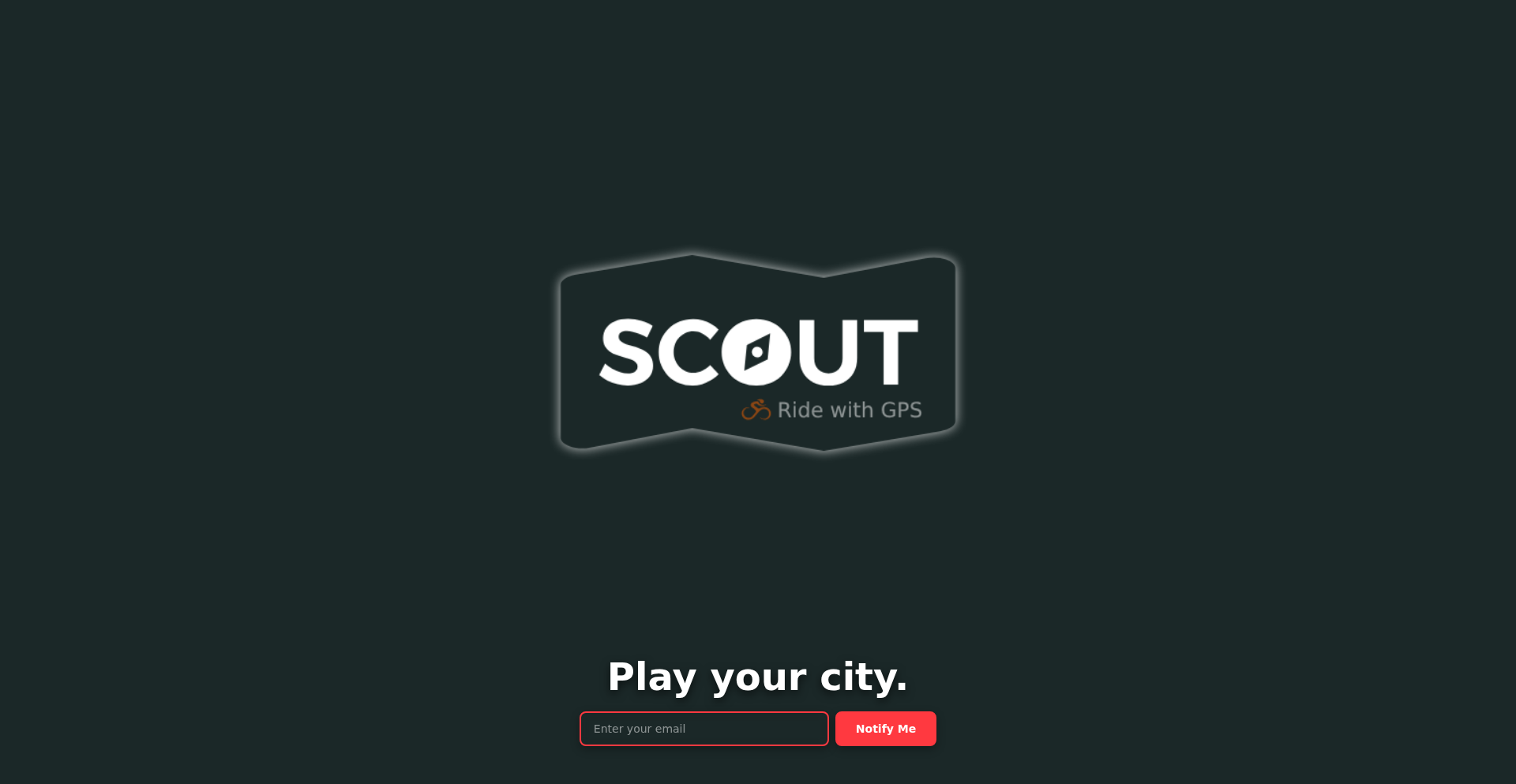
Author
zackham
Description
A tiny, playable prototype built in a single day, using Claude's code capabilities and Grok's power. This micro-game serves as a teaser for 'Scout,' an upcoming map-based cycling RPG. It dynamically fetches real cycling routes, allows for simple in-game interaction, and showcases the game's aesthetic and core loop. The goal is to provide a quick, engaging glimpse into the larger RPG world, generating interest without requiring a signup.
Popularity
Points 1
Comments 0
What is this product?
This project is a one-day experiment to create a miniature, interactive teaser for a larger cycling RPG called 'Scout'. Technically, it uses a combination of pre-loaded map tiles that are dynamically recolored to fit a game theme. It features simple sprites representing a cyclist facing different directions and utilizes CSS animations and Canvas for some visual effects. The core innovation lies in its ability to fetch real routes from a routing service and simulate a player riding them, all within a browser, offering a playable experience that hints at the full game's mechanics.
How to use it?
Developers can interact with the teaser directly in their browser. By visiting the provided link, users can click on icons to initiate a simulated ride on actual routes. Arrow keys and the spacebar allow for free-roaming exploration and basic actions like 'firing fireballs.' For those interested in the technical implementation, appending '?edit=1' to the URL opens an in-browser item editor, revealing how game elements were placed on the map. This allows developers to understand the underlying structure and potentially adapt similar techniques for their own projects, even without signing up.
Product Core Function
· Dynamic Route Fetching: Fetches real cycling routes from a dedicated service and visualizes them as a simulated ride. This is valuable for demonstrating how to integrate real-world data into a game context and provides a sense of immersion for players, offering a tangible taste of the game's core activity.
· Interactive Exploration: Allows users to control a cyclist sprite using arrow keys and spacebar for free roam and action. This showcases basic game control mechanics and sprite manipulation, useful for understanding how to build simple player interactions and character movement within a web environment.
· In-Browser Item Editor: Provides a tool to edit and place game items directly on the map within the browser. This is a powerful demonstration of a developer-facing tool that can be embedded, allowing for quick prototyping and iteration of game content, valuable for game designers and developers looking to streamline their workflow.
· Themed Map Tile Recoloring: Dynamically changes the appearance of pre-loaded map tiles to match the game's aesthetic. This highlights a creative approach to visual styling, showing how to adapt existing assets for a unique game theme without needing entirely new graphics, useful for resource-constrained development.
· Simulated Ride with Speed: Auto-rides the fetched routes at a simulated speed. This feature is key to conveying the 'cycling RPG' aspect, demonstrating how to represent movement and progression within the game world in a visually engaging way, making the teaser feel more like a playable game.
Product Usage Case
· Demonstrating game prototype integration: A game developer wants to showcase a quick playable version of their upcoming cycling RPG to potential investors or early testers. This teaser provides a blueprint for how to fetch real-world data (routes) and create a simple, interactive experience to convey the game's essence quickly and without requiring a complex setup or signup process.
· Building engaging marketing teasers: A game studio is preparing to launch a new map-based RPG. They can use the techniques demonstrated here to create a lightweight, browser-based teaser that offers a taste of gameplay, driving interest and sign-ups for the full release. This approach is more effective than static images or descriptions.
· Experimenting with real-world data in games: A developer is exploring how to incorporate real-world data, such as geographical routes, into their games. This project shows a practical example of fetching and visualizing such data in a fun, game-like context, inspiring ideas for location-based games or augmented reality experiences.
· Rapid UI/UX prototyping for web games: A web developer needs to quickly prototype interactive elements and controls for a browser game. The simple control scheme and in-browser editor demonstrate a method for rapid iteration on game mechanics and content placement, making it easier to test and refine user experiences.
38
TaskMatrix-GT
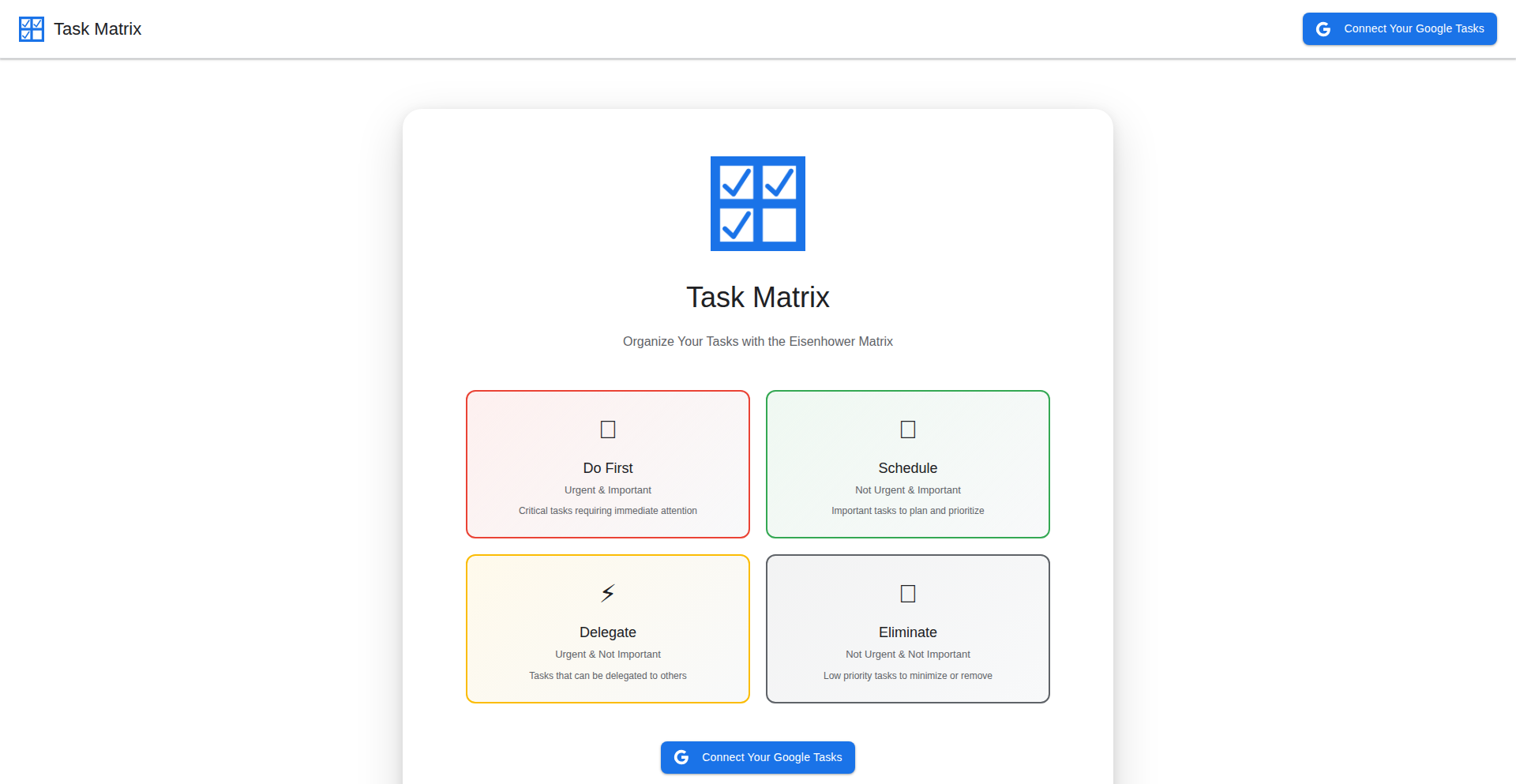
Author
ywv
Description
TaskMatrix-GT is a productivity tool that brings the Eisenhower Matrix (Urgent/Important) to Google Tasks. It provides a visual and systematic way to prioritize your to-do list, ensuring that you focus on what truly matters. The innovation lies in its seamless integration with Google Tasks, translating abstract prioritization concepts into actionable task management within a familiar platform. This empowers users to make better decisions about their time and efforts.
Popularity
Points 1
Comments 0
What is this product?
TaskMatrix-GT is a web application that acts as an intelligent layer on top of Google Tasks. It leverages the concept of the Eisenhower Matrix, which categorizes tasks into four quadrants: Urgent & Important, Important but Not Urgent, Urgent but Not Important, and Not Urgent & Not Important. The innovation is in how it visually represents and allows manipulation of your Google Tasks within these quadrants. Instead of just a flat list, your tasks are dynamically sorted and displayed according to their urgency and importance, helping you quickly identify what to tackle next. So, what's in it for you? It means you stop wasting time on trivial tasks and start focusing on those that drive real results, making your work and life more efficient.
How to use it?
Developers can integrate TaskMatrix-GT into their workflow by connecting it to their Google Account. Once authorized, the tool pulls your existing Google Tasks and presents them within the Eisenhower Matrix interface. You can then drag and drop tasks between quadrants, edit their properties (urgency/importance), and see them reflected back in your Google Tasks. This allows for a dynamic prioritization process directly within your existing Google Tasks environment. For example, imagine you have a project deadline approaching. You can easily move all related tasks into the 'Urgent & Important' quadrant, giving you a clear view of what needs immediate attention. This means you can quickly adapt your focus as priorities shift, ensuring critical items are never missed.
Product Core Function
· Eisenhower Matrix Visualization: Displays Google Tasks in four distinct quadrants based on urgency and importance, offering a clear visual overview of your workload. This helps you instantly understand what needs your immediate attention versus what can be scheduled for later, so you can make smarter decisions about your day.
· Drag-and-Drop Task Prioritization: Allows users to intuitively move tasks between quadrants to re-prioritize them, with changes automatically syncing back to Google Tasks. This means you can quickly and easily adjust your focus as priorities evolve, ensuring your most critical tasks remain at the forefront, so you can be more agile in your planning.
· Smart Task Categorization: Helps users assign urgency and importance levels to their tasks, facilitating better decision-making and time management. This provides a structured approach to identifying high-impact activities, so you can maximize your productivity and achieve your goals more effectively.
· Seamless Google Tasks Integration: Works directly with your existing Google Tasks, requiring no complex setup or data migration. This means you can start benefiting from enhanced prioritization without disrupting your current workflow, so you can experience improved organization immediately.
Product Usage Case
· A freelance developer juggling multiple client projects needs to ensure they are working on the most critical tasks for each client. By using TaskMatrix-GT, they can quickly see which tasks are urgent and important for each project, allowing them to allocate their time effectively and meet deadlines without feeling overwhelmed. This means they can deliver high-quality work on time and maintain strong client relationships.
· A project manager planning a new product launch needs to keep track of various development, marketing, and testing phases. TaskMatrix-GT helps them categorize tasks based on their immediate need and long-term impact, ensuring that critical path items are addressed promptly while less urgent but important tasks are scheduled for later. This means the project stays on track and potential bottlenecks are identified early, leading to a smoother and more successful launch.
· A student preparing for exams can use TaskMatrix-GT to organize their study materials and revision schedule. They can mark essential revision topics as 'Urgent & Important' and less critical but still relevant topics as 'Important but Not Urgent', ensuring they cover all necessary ground efficiently. This means they can study more strategically, reduce last-minute cramming, and achieve better academic results.
39
LegalEmbed Benchmark (MLEB)
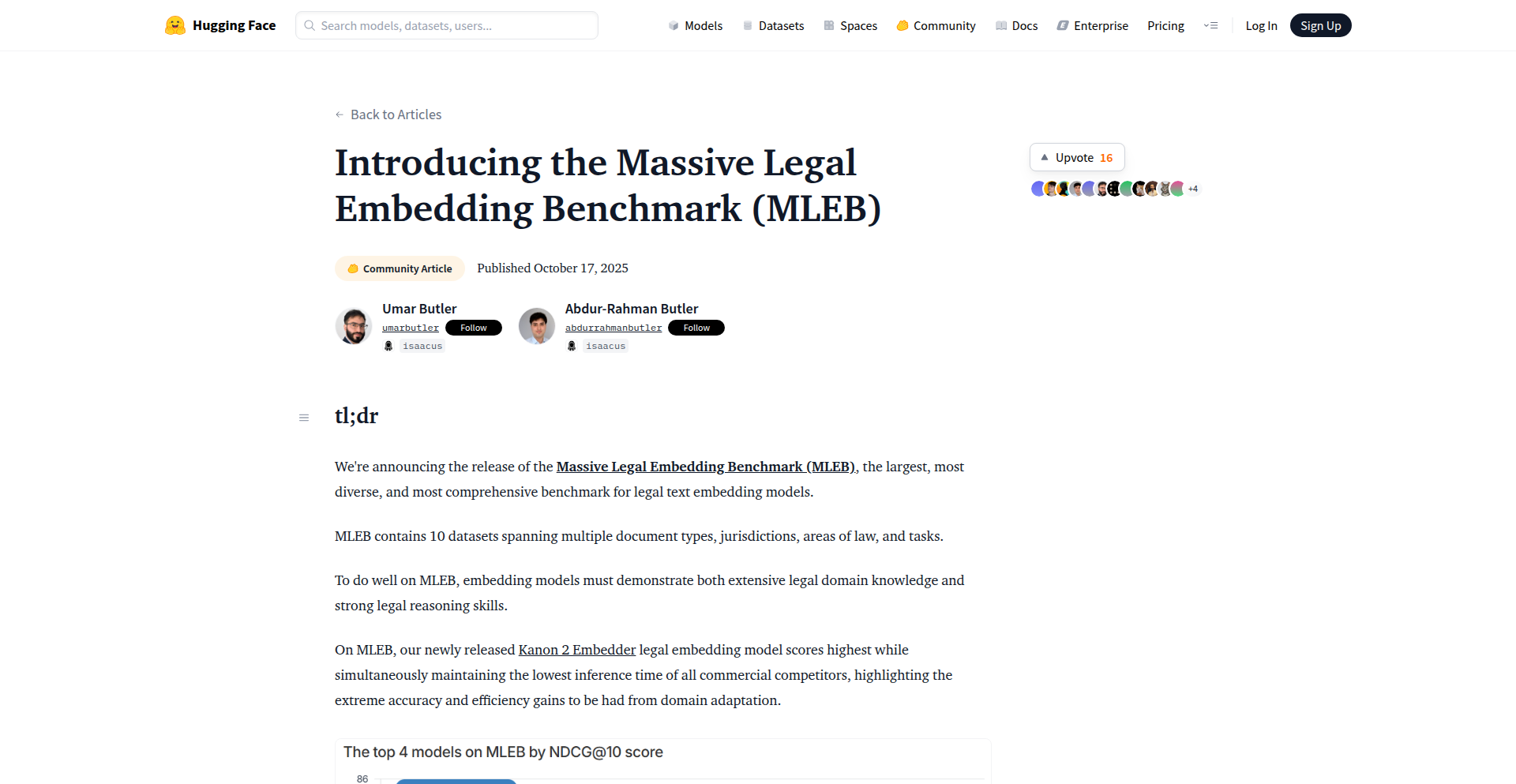
Author
ubutler
Description
The Massive Legal Embedding Benchmark (MLEB) is the first comprehensive evaluation suite for models that understand and retrieve legal information. It addresses a critical gap in legal AI by providing diverse, real-world datasets for testing the effectiveness of legal embedding models, which are crucial for accurate legal RAG (Retrieval Augmented Generation) and reducing AI hallucinations in legal contexts. So, this helps ensure AI tools in law are more reliable and accurate.
Popularity
Points 1
Comments 0
What is this product?
MLEB is a collection of datasets designed to rigorously test how well Artificial Intelligence models can find relevant legal documents. It's like a standardized exam for legal AI. Previous legal datasets were either too narrow or not based on real-world legal questions. MLEB, built with domain expertise, includes 10 datasets across multiple countries (US, UK, Australia, Singapore, Ireland), document types (cases, laws, regulations, contracts, textbooks), and problem types (finding documents, classifying legal text, answering questions). A standout dataset, 'Australian Tax Guidance Retrieval,' pairs actual tax questions from Australian taxpayers with the specific government guidance that answers them. This means models tested on MLEB need both deep legal knowledge and strong reasoning skills, making them more useful for practical legal applications. So, this provides a trusted way to measure and improve legal AI accuracy, directly impacting how reliable legal information tools are.
How to use it?
Developers can use MLEB to benchmark and compare the performance of their legal embedding models. This involves running their models against the provided datasets and evaluating how accurately they retrieve relevant legal information. The project also offers the code used for evaluation, allowing for seamless integration into existing AI development workflows. For instance, if you're building a legal chatbot or a document analysis tool, you can use MLEB to see how well your AI understands legal text and finds answers. So, this provides a clear path to validate and enhance the performance of your legal AI applications.
Product Core Function
· Comprehensive Legal Datasets: Offers 10 distinct datasets covering multiple jurisdictions, document types, and problem types for thorough model evaluation, ensuring AI understands diverse legal scenarios. So, this provides a robust testing ground for legal AI.
· Real-World Problem Simulation: Includes datasets with actual user-generated legal questions and corresponding answers, unlike artificial queries, making evaluations reflect real-world utility. So, this ensures AI tools are trained on practical legal needs.
· Domain-Expert Vetted Quality: Datasets are curated and verified by individuals with legal expertise, ensuring accuracy and relevance, leading to more trustworthy legal AI. So, this guarantees the reliability of the benchmark.
· Open-Source Evaluation Code: Provides the code necessary to run evaluations on the benchmark, facilitating easy integration for developers and promoting community contribution. So, this makes it simple for developers to test and improve their AI.
· Focus on Legal RAG Effectiveness: Specifically designed to improve the accuracy of legal Retrieval Augmented Generation systems by testing embedding models' ability to find precise legal information, reducing AI 'hallucinations'. So, this directly contributes to more dependable legal AI outputs.
Product Usage Case
· A law firm developing an AI assistant to quickly find relevant case law for legal arguments can use MLEB to test and improve the AI's ability to pinpoint exact precedents. So, this leads to faster and more accurate legal research.
· A government agency building a tool to help citizens navigate complex regulations can use MLEB to ensure their AI accurately retrieves the correct policy documents based on user queries. So, this makes legal information more accessible to the public.
· A legal tech startup creating a contract review tool can employ MLEB to evaluate how well their AI understands and categorizes contract clauses, ensuring it flags potential risks reliably. So, this enhances the security and efficiency of contract management.
· Researchers training new legal embedding models can leverage MLEB to benchmark their advancements against established standards and identify areas for further improvement. So, this accelerates innovation in legal AI research.