Show HN Today: Discover the Latest Innovative Projects from the Developer Community
 ShowHN Today
ShowHN TodayShow HN Today: Top Developer Projects Showcase for 2025-10-17
SagaSu777 2025-10-18
Explore the hottest developer projects on Show HN for 2025-10-17. Dive into innovative tech, AI applications, and exciting new inventions!
Summary of Today’s Content
Trend Insights
The landscape of software development is rapidly evolving, with AI integration becoming less of a futuristic concept and more of a tangible tool for immediate productivity gains. Today's Show HN submissions highlight a significant trend: empowering developers and users with AI-native tools that enhance workflows and simplify complex tasks. From AI assistants embedded directly into browsers for more intuitive web automation (like BrowserOS) to specialized LLM fuzzer tools designed to uncover vulnerabilities in these very same AI browsers, the focus is on making AI work *for* us, not just alongside us. We're also seeing a strong push towards efficiency and privacy, with projects like OnlyJPG and SEE_PROTO offering client-side processing and searchable compression, demonstrating a hacker ethos of solving problems with elegant, often performant, technical solutions. For developers, this means a continuous need to adapt and learn how to leverage these new AI paradigms, whether it's building applications that integrate with AI agents, securing AI-powered systems, or simply using AI-driven tools to accelerate their own coding and analysis. Entrepreneurs should look for opportunities to create specialized AI tools that solve niche problems with high efficiency, focusing on user experience and demonstrable value. The open-source community continues to be a fertile ground for innovation, providing foundational components and inspiring new directions for AI-driven software.
Today's Hottest Product
Name
BrowserOS – Open-Source Chromium Fork with Built-in MCP Server
Highlight
This project innovates by embedding an MCP (Model Context Protocol) server directly into a Chromium browser binary. This bypasses complex setup for AI agents and allows them to interact with logged-in sessions and leverage new Chromium core APIs for more sophisticated web automation, moving beyond traditional CDP limitations. Developers can learn about packaging server components into desktop applications and explore new paradigms for browser-agent interaction.
Popular Category
AI/ML
Developer Tools
Web Development
Open Source
Popular Keyword
AI
LLM
Browser
Agent
Open Source
Framework
Tool
Automation
Technology Trends
AI-powered browser automation
Client-side image processing
Searchable data compression
Domain-specific AI benchmarks
Lightweight AI frameworks
Open-source infrastructure for AI
Privacy-focused web applications
Developer productivity tools
Project Category Distribution
AI/ML (30%)
Developer Tools (25%)
Web Development (15%)
Utilities/Productivity (15%)
Data & Observability (10%)
Other (5%)
Today's Hot Product List
| Ranking | Product Name | Likes | Comments |
|---|---|---|---|
| 1 | OnlyJPG - In-Browser Image Weaver | 58 | 39 |
| 2 | Datapizza AI - GenAI App Accelerator | 39 | 26 |
| 3 | BrowserOS-MCP | 33 | 12 |
| 4 | ServiceRadar: Hybrid Network Observability Engine | 35 | 1 |
| 5 | SEE-Proto: Schema-Aware Searchable Compression | 13 | 6 |
| 6 | LegalDoc-Embed-Bench | 10 | 0 |
| 7 | ResumeLyricSynth | 5 | 4 |
| 8 | LLM-CounterBench | 7 | 1 |
| 9 | AdBusterAI | 5 | 2 |
| 10 | Pluely: The Stealth AI Co-Pilot | 3 | 4 |
1
OnlyJPG - In-Browser Image Weaver
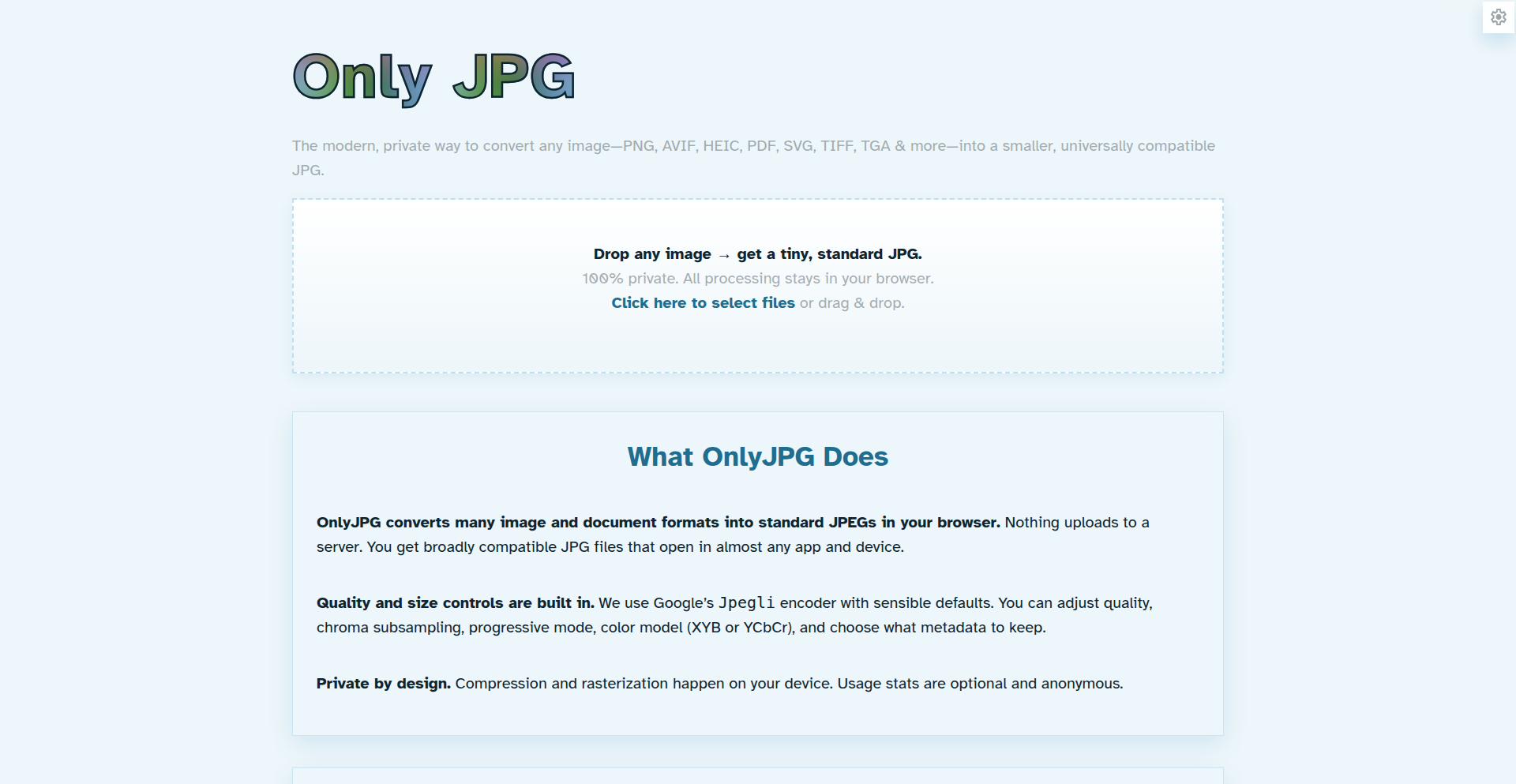
Author
johnnyApplePRNG
Description
OnlyJPG is a privacy-focused, client-side tool that converts various image formats like PNG, HEIC, AVIF, and even PDFs into standard JPEGs. It leverages Emscripten and WebAssembly to run image decoding and conversion libraries directly within your browser, meaning no files are ever uploaded to a server. This provides enhanced privacy and ensures compatibility with widely supported JPEG files. The project showcases a creative use of web technologies to solve a common problem with a 'hacker's' flair for experimentation.
Popularity
Points 58
Comments 39
What is this product?
OnlyJPG is a web-based utility that transforms a wide range of image and document formats into universally compatible JPEG files. The core innovation lies in its use of Emscripten and WebAssembly, which allows powerful image processing libraries (like Google's Jpegli) to run entirely within your web browser, operating in a Web Worker for a smooth user experience. This means your sensitive images never leave your device, offering a significant privacy advantage over online converters. It even incorporates advanced JPEG XL color quantization techniques (XYB perceptual color quantization) for potentially better visual quality in the output JPEGs. So, what's the big deal? You get to convert your images without worrying about your data being seen or stored by anyone else, and the output is a file that will work on virtually any device or platform.
How to use it?
Developers can integrate OnlyJPG by embedding its JavaScript interface into their web applications. It's designed to be a client-side solution, meaning you can use it directly in your browser through its provided UI or, for more advanced use cases, integrate its functionality into your own workflows. For example, if you have a web app that needs to accept user-uploaded images in various formats and then display them consistently, OnlyJPG can be used to preprocess these images on the user's device before they are even sent to your server. It's about bringing powerful image conversion capabilities to the edge of the network – your user's browser. This means faster processing for the user and reduced server load for you.
Product Core Function
· Client-side image format conversion: Processes various input formats including PNG, HEIC, AVIF, and PDF directly in the browser, offering immediate conversion without server uploads. This is useful for applications where user privacy or offline capabilities are paramount.
· WebAssembly and Web Worker integration: Utilizes Emscripten to compile native code for image decoding into WebAssembly, running it in a Web Worker to prevent UI blocking and ensure a responsive user experience. This demonstrates efficient use of modern web technologies for computationally intensive tasks.
· High-quality JPEG output with advanced quantization: Employs Google's Jpegli library, enabling features like XYB perceptual color quantization for potentially superior visual fidelity in the resulting JPEGs. This means your converted images can look better while remaining standard JPEGs.
· Privacy-preserving processing: All image manipulation occurs locally on the user's machine, ensuring that sensitive or private images are never transmitted or stored on external servers. This is a direct benefit for users concerned about data security and privacy.
· Broad browser compatibility: Tested and confirmed to work across major web browsers like Firefox, Chrome, and Safari, ensuring wide accessibility and usability for end-users. This guarantees that most users can benefit from the tool without compatibility issues.
Product Usage Case
· A photo-sharing web application that needs to accept HEIC files from iPhones but display them universally. OnlyJPG can convert these HEIC files to JPEGs directly in the user's browser before they are uploaded, ensuring compatibility and improving the user experience by handling the conversion client-side.
· An e-commerce platform that allows sellers to upload product images in any format. By integrating OnlyJPG, the platform can automatically convert these images to JPEGs on the seller's browser, guaranteeing consistent image display across the website and reducing potential issues caused by unsupported formats.
· A document management system where users upload scanned PDFs or images containing important information. OnlyJPG can convert these files to JPEGs in the browser, making them easily viewable and searchable across different devices and applications, all while maintaining the privacy of the uploaded documents.
· A developer building a personal portfolio website that needs to showcase images in a variety of formats. Using OnlyJPG, they can ensure all their images are presented as JPEGs, which are widely supported and load quickly, without needing a backend server for image processing. This simplifies deployment and reduces costs.
2
Datapizza AI - GenAI App Accelerator
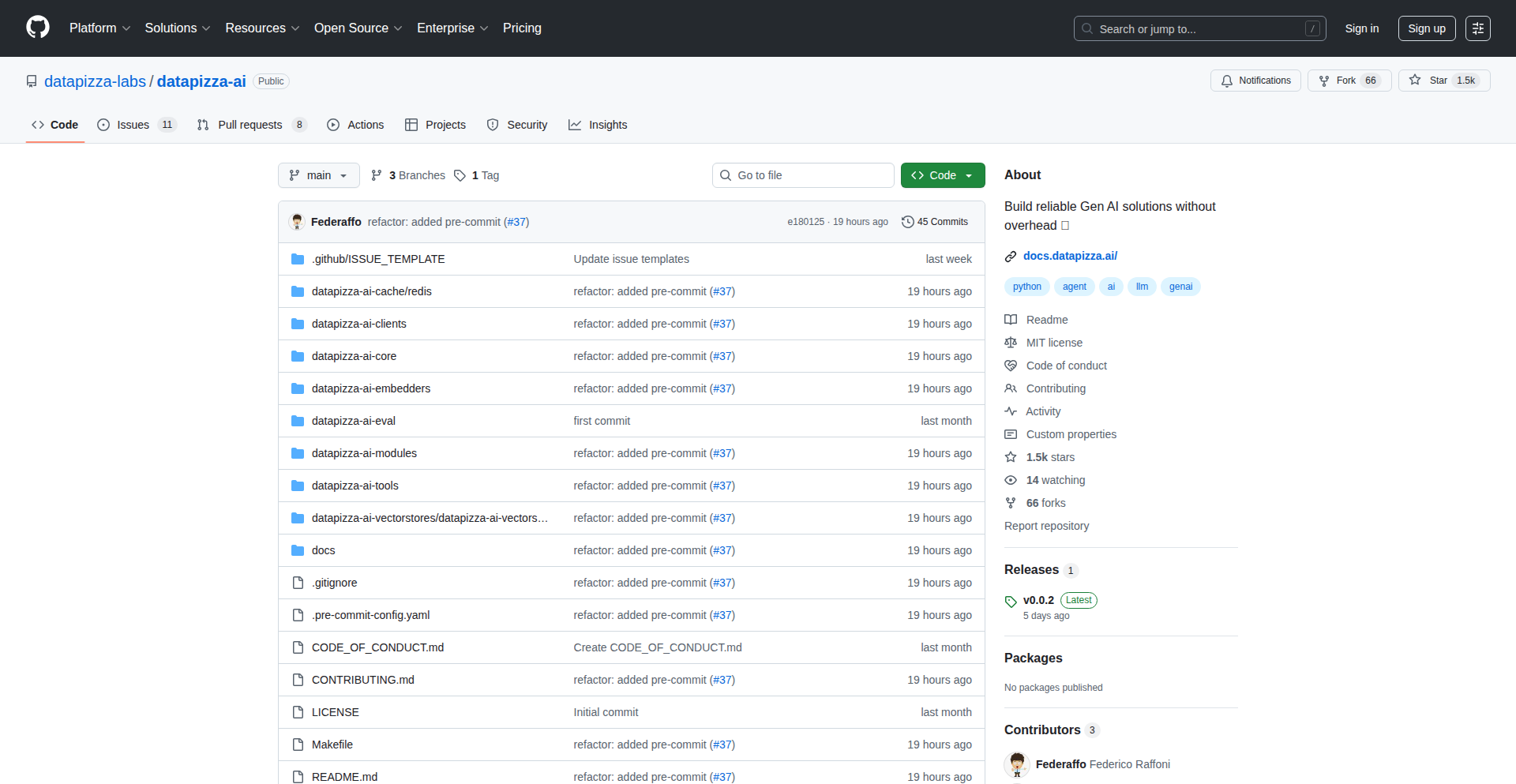
Author
f_raffoni
Description
Datapizza AI is a lightweight, open-source framework designed to simplify the development of Generative AI applications. It focuses on providing a streamlined way to build and deploy AI-powered features, allowing developers to experiment and iterate quickly without the overhead of complex infrastructure. The innovation lies in its modular design and focus on essential components, making AI development more accessible and efficient.
Popularity
Points 39
Comments 26
What is this product?
Datapizza AI is a software toolkit that helps developers build AI applications that can generate content, like text or images. Think of it as a pre-packaged set of building blocks for AI. Its core innovation is its 'lightweight' nature, meaning it's not bloated with unnecessary features, making it faster to set up and use. It also embraces an 'open-source' philosophy, so anyone can see how it works, contribute to it, and use it for free. This allows developers to focus on the creative aspects of their AI applications rather than wrestling with complex backend systems. So, what's in it for you? It means you can build and deploy your AI features faster and with less technical hassle, leading to quicker product launches and more time for innovation.
How to use it?
Developers can integrate Datapizza AI into their existing projects or start new ones by leveraging its pre-built components. This typically involves defining the AI models they want to use, setting up data pipelines for training or inference, and integrating the generated outputs into their application's user interface or backend logic. The framework's modularity allows for easy customization and extension. For example, you might use it to add a chatbot feature to your website, generate product descriptions for your e-commerce store, or create personalized content for your users. So, what's in it for you? You can easily add powerful AI capabilities to your applications without needing to be an AI expert, saving you development time and resources.
Product Core Function
· Modular AI Model Integration: Allows developers to easily swap and integrate different AI models (e.g., for text generation, image synthesis) without rewriting large parts of their application. This offers flexibility and future-proofing for AI features. The value is in adapting to the rapidly evolving AI landscape.
· Simplified Data Pipeline Management: Provides tools to efficiently prepare and feed data to AI models for training or real-time inference. This reduces the complexity of data handling, a common bottleneck in AI development. The value is in ensuring smooth and efficient AI operation.
· Streamlined Deployment Options: Offers guidance and tools for deploying AI applications efficiently, whether to cloud environments or on-premises. This accelerates the time from development to production. The value is in getting your AI-powered product to users faster.
· Experimentation and Prototyping Focus: The lightweight nature encourages rapid prototyping and experimentation with new AI ideas. This fosters a culture of innovation and quicker validation of concepts. The value is in enabling rapid learning and iteration on AI features.
Product Usage Case
· Building a personalized content generation tool for a marketing agency: Datapizza AI can be used to quickly prototype an application that generates tailored ad copy or social media posts based on client specific requirements, solving the problem of slow manual content creation.
· Integrating a customer support chatbot into an e-commerce platform: Developers can use Datapizza AI to power a chatbot that answers frequently asked questions, freeing up human support agents and improving customer experience. This solves the challenge of providing 24/7 customer assistance.
· Developing an AI-powered image captioning feature for a photo-sharing app: Datapizza AI can enable the automatic generation of descriptive captions for user uploaded images, enhancing discoverability and user engagement. This addresses the need for efficient image metadata generation.
· Creating a tool for developers to generate boilerplate code for common AI tasks: Datapizza AI can be used to build a generator that produces starter code for tasks like sentiment analysis or text summarization, reducing repetitive coding efforts. This solves the problem of reinventing the wheel for common AI development patterns.
3
BrowserOS-MCP
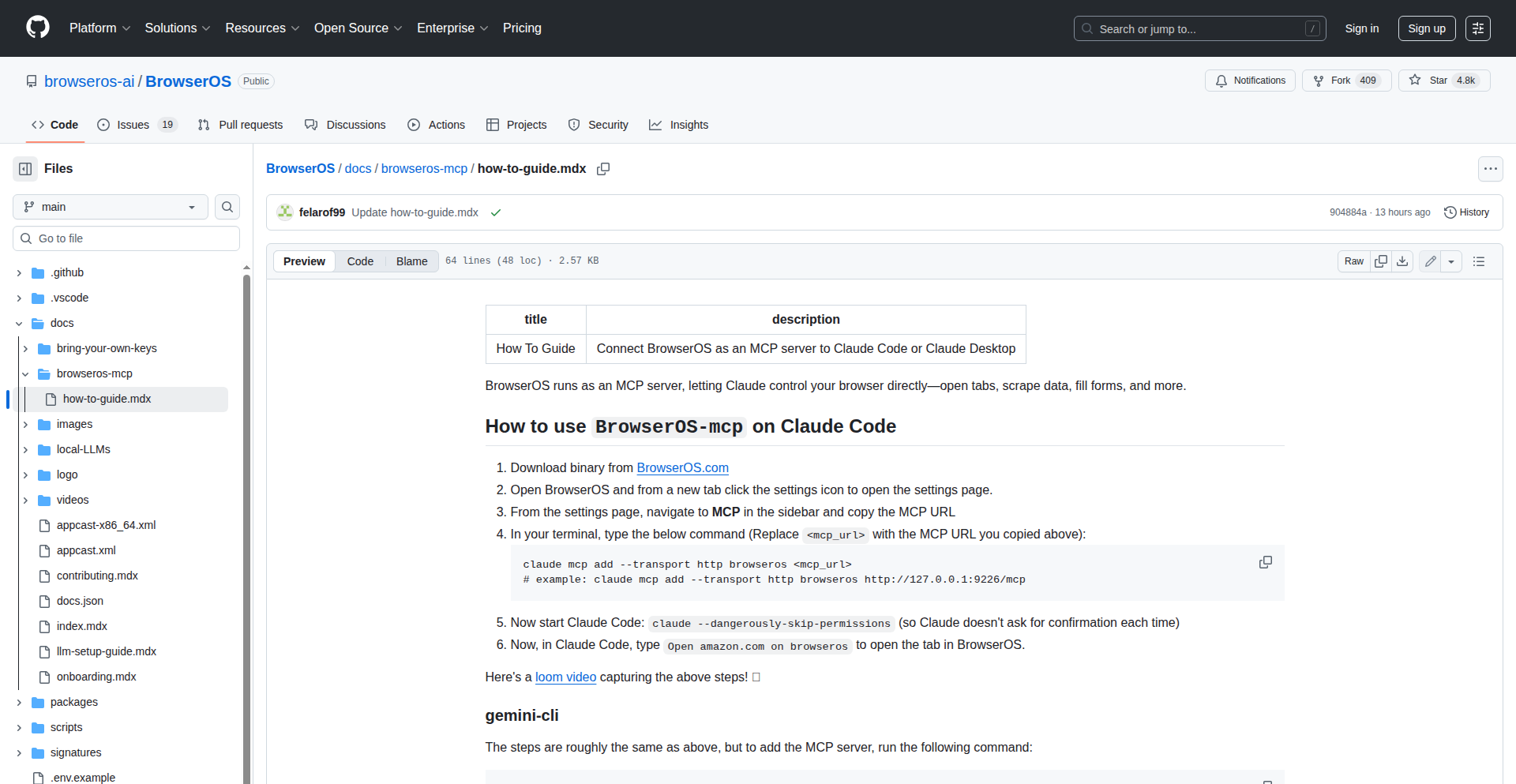
Author
felarof
Description
This project integrates a Message-Centric Protocol (MCP) server directly into a Chromium-based browser. This innovation allows AI agents to interact with the browser in a more seamless and context-aware manner, leveraging logged-in sessions and offering direct control over browser actions beyond the standard Chrome Debug Protocol (CDP). It simplifies setup and unlocks advanced use cases for frontend development and agentic browser tasks.
Popularity
Points 33
Comments 12
What is this product?
BrowserOS-MCP is an open-source, privacy-focused browser built on a fork of Chromium. Its core innovation is embedding an MCP server directly into the browser's executable. Think of the MCP server as a translator that allows AI programs to understand and control the browser. Unlike previous methods that required complex setup and often started isolated browser instances, this package makes the MCP server readily available. This means AI assistants can directly interact with your current browser tabs, use your logged-in accounts for tasks, and perform actions like clicking, typing, and drawing on webpages using custom APIs that are more robust and less susceptible to bot detection than traditional CDP methods. So, what's the benefit? It makes your browser a much more powerful tool for AI, enabling smarter and more efficient automated tasks without a complicated setup.
How to use it?
Developers can use BrowserOS-MCP by simply downloading and installing the BrowserOS binary. Once installed, the MCP server is active and ready to accept connections from AI agents. Integration typically involves configuring your AI agent or coding assistant to connect to the browser's MCP endpoint. For instance, you can connect AI tools like Claude Code or other agentic frameworks to BrowserOS-MCP. This allows the AI to directly control the browser to perform actions like writing and debugging code, filling out forms, extracting data from websites, or even testing user flows using your existing logged-in sessions. The setup is as simple as pointing your AI agent to the browser's MCP interface, making it straightforward to enhance your development workflow or build sophisticated automated browsing experiences.
Product Core Function
· Integrated MCP Server: This means the AI communication bridge is built directly into the browser, eliminating the need for separate server installations or complex command-line arguments. This makes it incredibly easy to get started, saving developers setup time and reducing potential configuration errors.
· Session-Aware AI Interaction: Unlike solutions that start a fresh, isolated browser session, BrowserOS-MCP allows AI agents to leverage your existing logged-in sessions. This is crucial for tasks like testing authentication flows or performing actions that require user context, making AI interactions more realistic and effective.
· Enhanced Browser Control APIs: The MCP server exposes new, direct APIs to control browser actions like clicking, typing, and drawing bounding boxes. These APIs are not reliant on the Chrome Debug Protocol (CDP) and include improved anti-bot detection, making them more robust for automated tasks and preventing AI-driven actions from being flagged as suspicious.
· Simplified Setup for AI Agents: Developers don't need to run complex commands like `npx install` or start Chrome with specific flags. Simply downloading and running the BrowserOS binary makes the MCP server accessible, drastically lowering the barrier to entry for integrating AI into browser workflows.
· Privacy-First BrowserOS Foundation: Built on an open-source Chromium fork, the browser itself emphasizes privacy. This means that when you use it for AI-driven tasks, your browsing activities are handled with a privacy-first approach, aligning with the goals of users seeking alternatives to mainstream AI browsers.
Product Usage Case
· Frontend Development with AI Assistants: Imagine using an AI like Claude Code to improve your website's CSS. Instead of manually copying and pasting code and screenshots, you can connect Claude Code to BrowserOS-MCP. The AI can then directly see your webpage, write CSS code, and immediately see the results, even testing against your logged-in user accounts for accurate QA. This speeds up the development cycle significantly by enabling real-time, interactive feedback between the developer and the AI.
· Agentic Web Automation: Use BrowserOS-MCP as the engine for sophisticated AI agents. You can configure AI assistants to perform complex multi-step tasks like automatically filling out forms across multiple websites, extracting specific data from online sources, or performing automated testing of web applications. This offers a more powerful and flexible alternative to existing AI browsing tools.
· Automated Content Summarization and Analysis: For example, an AI agent connected to BrowserOS-MCP could be tasked with opening the top articles from Hacker News, reading them, and then providing a concise summary of each. This demonstrates how the browser can be used for automated information gathering and processing, saving users time and effort in staying informed.
· AI-Powered User Experience Testing: Test your website's user flows by having an AI agent navigate through them using your logged-in sessions. For instance, an AI could test the entire checkout process of an e-commerce site using a real user account, identifying bugs or usability issues that might be missed with traditional testing methods.
4
ServiceRadar: Hybrid Network Observability Engine
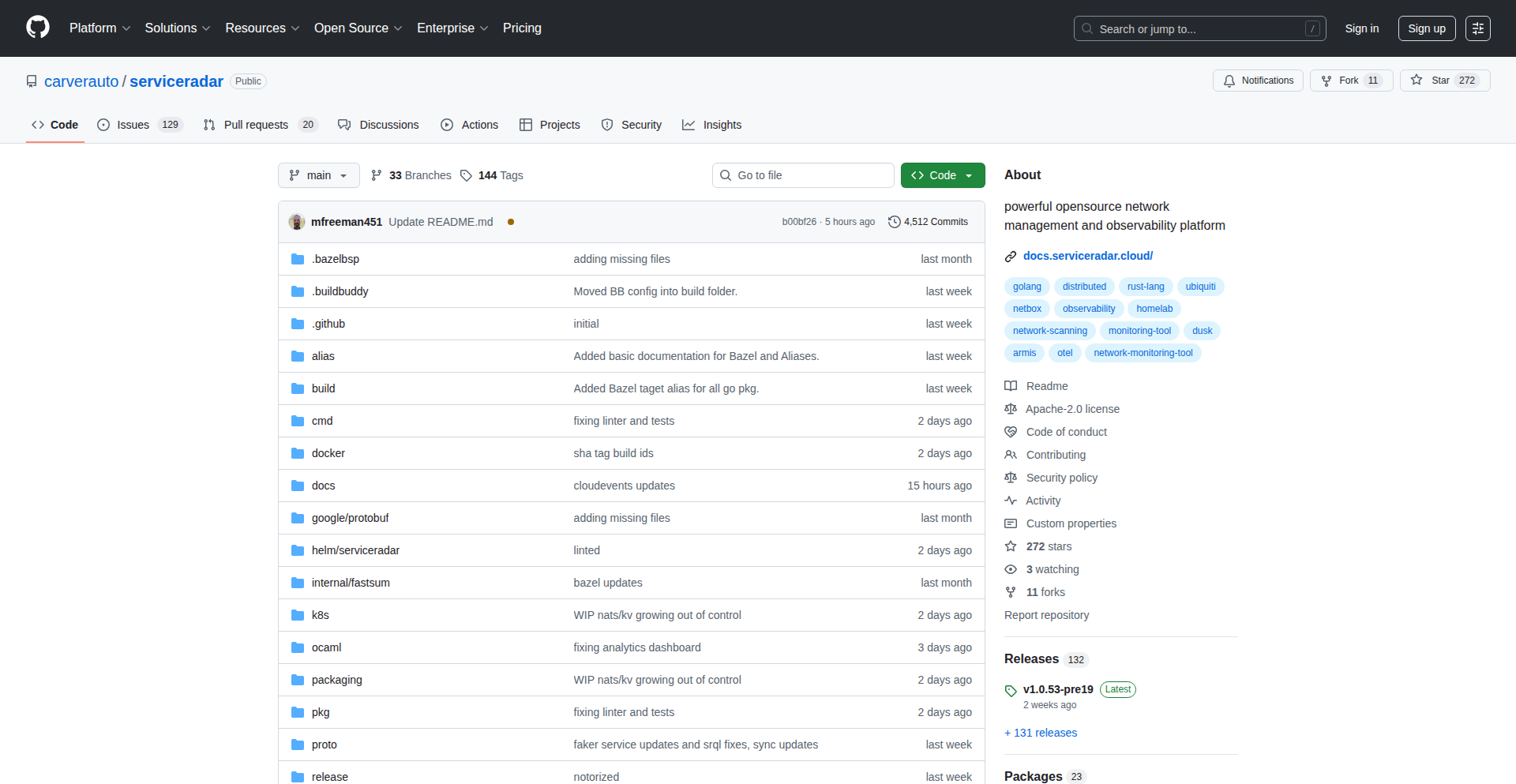
Author
carverauto
Description
ServiceRadar is an open-source platform designed for managing and observing distributed networks at scale, handling over 100,000 devices. It tackles the complexity of traditional network management systems by unifying both older protocols like SNMP and syslog with modern cloud-native standards such as gNMI and OTLP. This innovation provides crucial network visibility for hybrid telecom environments and cloud-native applications, making it easier for developers to understand and manage their network infrastructure.
Popularity
Points 35
Comments 1
What is this product?
ServiceRadar is an open-source platform that provides comprehensive observability for distributed networks, particularly in hybrid environments combining traditional infrastructure with cloud-native applications. Its core innovation lies in its ability to bridge the gap between legacy network management protocols (like SNMP for older devices and syslog for event logs) and modern cloud-native observability standards (like gNMI for network configuration and OTLP for telemetry data). It's built to be Kubernetes-native, using technologies like Helm for easy deployment and Docker for containerization. For secure communication and identity, it leverages mTLS with SPIFFE/SPIRE. Event streaming is handled by NATS JetStream, capable of processing millions of events per second. It also introduces SRQL, a simple query language for network data. By integrating with OpenTelemetry, Prometheus, and CloudEvents, ServiceRadar fills a critical gap in the cloud-native observability stack, which often focuses more on application performance than the underlying network health. This means you get a unified view of your entire IT landscape, not just your applications.
How to use it?
Developers can use ServiceRadar to gain deep insights into their network's performance and health. It's designed for easy integration into existing Kubernetes clusters. You can quickly deploy it using Helm with the command `helm install serviceradar carverauto/serviceradar` or by using Docker Compose with `docker compose up -d`. Once deployed, ServiceRadar can start collecting data from your network devices and applications that expose metrics in compatible formats. This allows you to monitor network latency, device status, traffic patterns, and security events. The platform's ability to ingest data from both old and new protocols means you can unify the monitoring of diverse network assets, from physical routers to virtual machines in the cloud. This simplifies troubleshooting and proactive maintenance, as you have a single pane of glass for your entire network infrastructure.
Product Core Function
· Unified Protocol Ingestion: Bridges legacy (SNMP, syslog) and modern (gNMI, OTLP) protocols, allowing you to monitor a wide range of network devices and applications from a single platform. This means you don't need separate tools for old and new equipment, simplifying your operations.
· Kubernetes-Native Deployment: Designed for seamless integration into Kubernetes environments using Helm and Docker, making it easy to deploy, manage, and scale your network observability infrastructure. This ensures it fits well within modern cloud-native development workflows.
· Secure Communication: Utilizes mTLS with SPIFFE/SPIRE for secure device authentication and communication, protecting your network data from unauthorized access. This is crucial for maintaining the security and integrity of your network.
· High-Performance Event Streaming: Leverages NATS JetStream for efficient and scalable event processing (handling millions of events per second), ensuring real-time insights into network events. This means you get up-to-date information about what's happening on your network, enabling faster responses to issues.
· Intuitive Query Language (SRQL): Provides a user-friendly query language for easily extracting and analyzing network data, making it accessible even for those less familiar with complex query syntaxes. This simplifies data exploration and reporting.
· OpenTelemetry and CloudEvents Integration: Integrates with industry-standard observability tools like OpenTelemetry and CloudEvents, enhancing your existing monitoring stack and providing comprehensive visibility. This allows ServiceRadar to complement and extend your current monitoring capabilities.
Product Usage Case
· Troubleshooting Hybrid Telecom Networks: A telecom company experiencing intermittent connectivity issues across their network, which includes both legacy hardware and modern cloud-based services, can deploy ServiceRadar. By ingesting data from SNMP on older routers and gNMI on newer network switches, alongside OpenTelemetry traces from their cloud applications, they can correlate network events with application performance to pinpoint the root cause of the problem faster.
· Monitoring IoT Device Fleets: A company managing a large fleet of IoT devices that communicate via various protocols, including some older ones, can use ServiceRadar to monitor their status, connectivity, and data streams. By unifying data from these diverse devices into a single observability platform, they can proactively identify and address issues, ensuring reliable operation of their IoT solutions.
· Enhancing Cloud-Native Application Observability: Developers building microservices in Kubernetes that rely heavily on network communication can use ServiceRadar to understand the network's impact on their application's performance. By correlating application metrics from OpenTelemetry with network metrics collected by ServiceRadar, they can identify if network latency or packet loss is affecting their application's responsiveness, enabling them to optimize both their code and their network configuration.
· Securing Distributed Network Infrastructure: Organizations with a distributed network infrastructure spread across multiple locations and cloud environments can leverage ServiceRadar's secure communication features (mTLS with SPIFFE/SPIRE) to ensure all network management and telemetry data is transmitted securely. This helps in maintaining compliance and protecting sensitive network information from eavesdropping or tampering.
5
SEE-Proto: Schema-Aware Searchable Compression
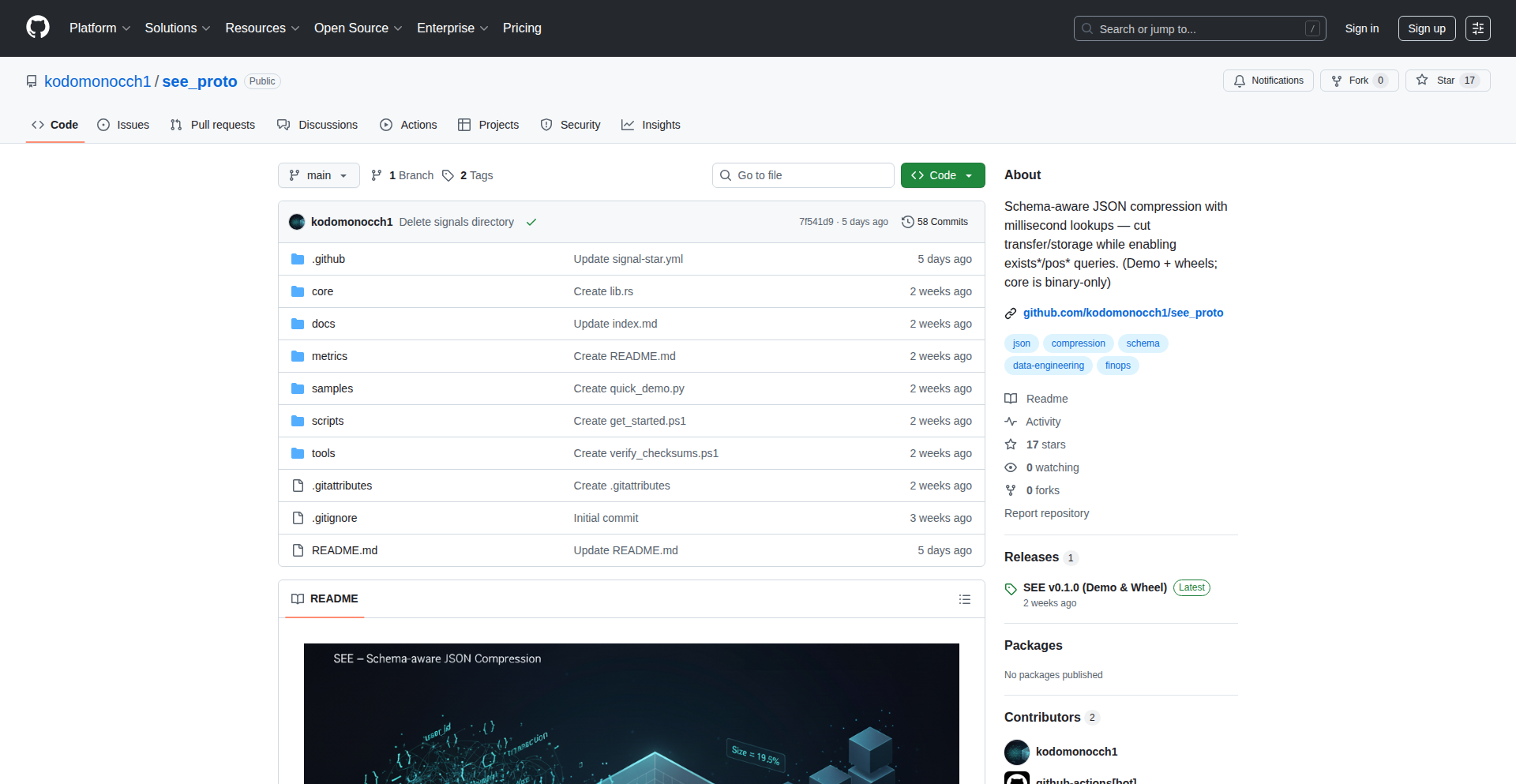
Author
kodomonocch1
Description
SEE-Proto is a groundbreaking compression codec specifically designed for JSON/NDJSON data. It addresses the common trade-off between storage efficiency and data retrieval speed. Unlike traditional compression methods that make searching slow, SEE-Proto intelligently compresses data while keeping lookups for specific fields incredibly fast. It achieves this by understanding the structure of JSON, using techniques like delta encoding, dictionaries, and an optimized Bloom filter with a Page Directory to quickly skip irrelevant data blocks. This means you can store your JSON data much more compactly without sacrificing the ability to quickly find the exact information you need, significantly reducing I/O and egress costs, especially in cloud environments. So, it solves the problem of having to choose between small storage and fast queries for your JSON data.
Popularity
Points 13
Comments 6
What is this product?
SEE-Proto is a specialized compression algorithm that works like a smart ZIP file for your JSON data. Imagine you have a huge pile of text documents (your JSON files) and you want to make them smaller to save space. Traditional compression tools like zip or gzip do a great job of making files smaller, but if you need to find a specific word or sentence within those compressed files, you have to decompress the whole thing, which is slow. SEE-Proto understands the structure of JSON (like knowing that "user" is a field that often contains a name or ID). It uses this knowledge to compress the data efficiently while also creating a special index. This index allows it to quickly pinpoint which parts of the compressed file contain the data you're looking for, skipping about 99% of the file without even reading it. The result is data that's significantly smaller to store and astonishingly fast to search. So, it's a way to have your cake and eat it too: small storage and quick access to your JSON data.
How to use it?
Developers can easily integrate SEE-Proto into their data pipelines. The primary method is via a Python library that can be installed with `pip install see_proto`. Once installed, you can use the provided tools to compress your JSON files. For example, you can run `python samples/quick_demo.py` to see a practical demonstration. In real-world applications, you would use the library to compress your large JSON log files or data dumps before storing them. When you need to query this data, you would use SEE-Proto's lookup functions, which leverage the internal indexing to perform fast searches. This is particularly useful for applications that deal with massive amounts of event logs, API request data, or any JSON-structured information where quick retrieval of specific records is critical. The 'auto-page' feature also allows for a balance between seek time (how fast you can find something) and throughput (how much data you can process at once), making it adaptable to different use cases. So, you can use it to compress your data for storage and then quickly retrieve specific pieces of information without reading the entire compressed file, saving you time and money on cloud services.
Product Core Function
· Schema-aware compression: Understands JSON structure to achieve better compression ratios than generic algorithms, making your storage smaller. This is useful for reducing cloud storage costs.
· Fast lookups with Bloom filter and PageDir: Allows sub-millisecond retrieval of specific data points by intelligently skipping unnecessary data blocks, meaning you get the information you need almost instantly, saving you valuable time.
· Approximate 99% page skip: Dramatically reduces the amount of data read from storage for queries, leading to significant I/O and egress cost savings, especially in cloud environments.
· Tunable auto-page size: Balances search performance and throughput, allowing you to optimize for different workloads, ensuring the system works efficiently for your specific needs.
· Searchable compression: Combines storage efficiency with queryability, eliminating the need to decompress entire files for searches, streamlining data analysis workflows.
Product Usage Case
· Storing and querying large volumes of application logs: Instead of storing uncompressed logs that take up a lot of space and are slow to search, you can compress them with SEE-Proto. When you need to find specific error messages or user activities, you can query the compressed logs directly and get results in milliseconds, saving debugging time and reducing cloud costs.
· Archiving massive JSON datasets for analytics: For long-term storage of datasets used in business intelligence or machine learning, SEE-Proto offers a cost-effective solution. You can store terabytes of data compactly and still perform quick ad-hoc queries on subsets of the data when needed, without lengthy decompression processes.
· Building efficient data ingestion pipelines: When processing streaming JSON data, SEE-Proto can compress incoming data in chunks while maintaining the ability to quickly verify or retrieve specific records if necessary, improving the overall efficiency and responsiveness of the pipeline.
· Developing a real-time data lookup service: If you need to serve data that is frequently accessed and updated, SEE-Proto's fast lookup capabilities can significantly reduce latency for users, providing a snappier user experience and reducing server load by avoiding full file reads.
6
LegalDoc-Embed-Bench
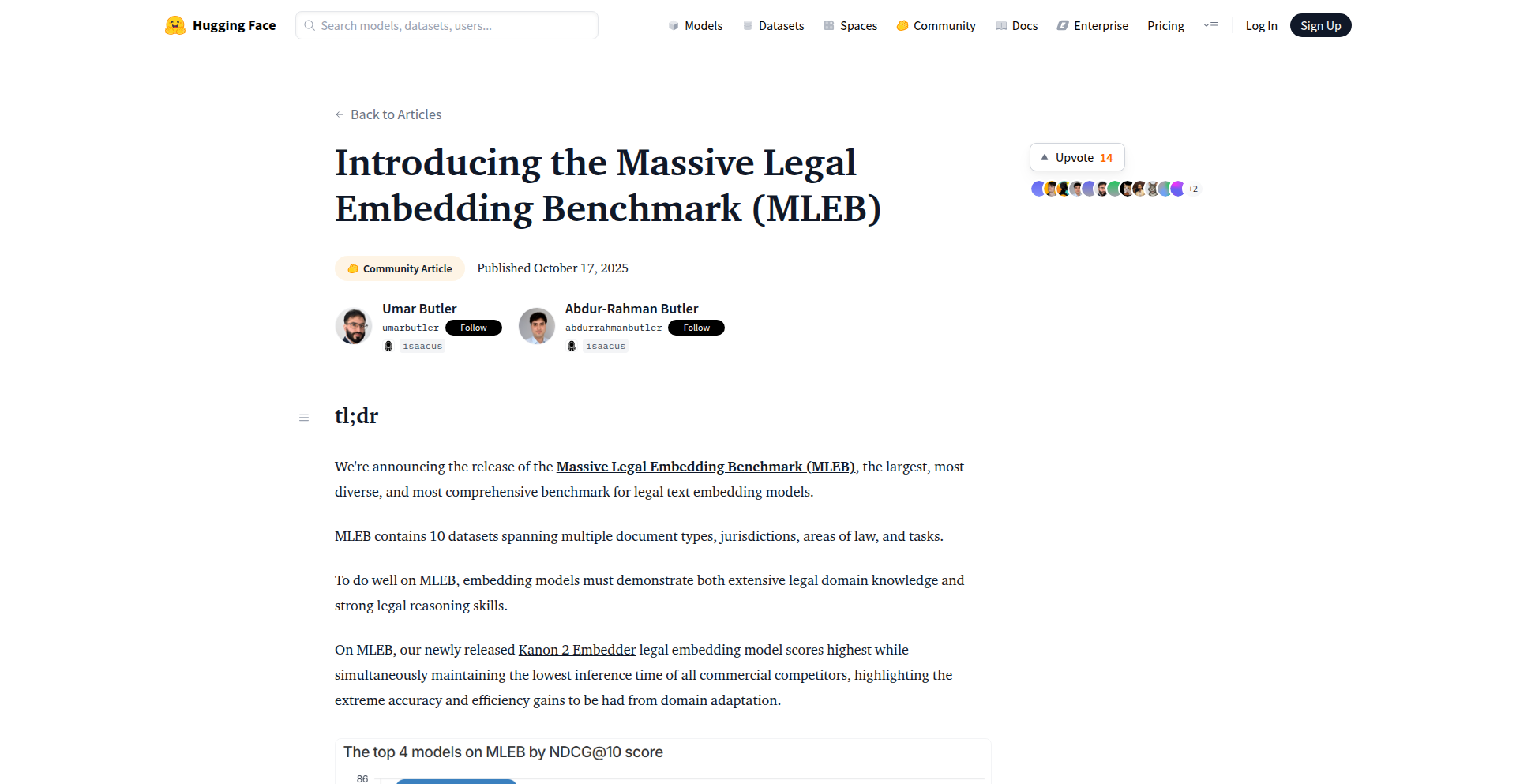
Author
ubutler
Description
This project introduces the Massive Legal Embedding Benchmark (MLEB), the first comprehensive evaluation suite for models that understand and process legal documents. It's built by legal domain experts to address the critical need for accurate legal information retrieval and reasoning in AI systems, especially for applications like Retrieval Augmented Generation (RAG) in law, helping to reduce AI hallucinations in legal contexts.
Popularity
Points 10
Comments 0
What is this product?
MLEB is a collection of 10 curated datasets designed to rigorously test how well AI models can understand legal text. It covers multiple countries (US, UK, Australia, Singapore, Ireland), various legal document types (cases, laws, regulations, contracts, textbooks), and different tasks like finding relevant information (retrieval), categorizing documents (zero-shot classification), and answering questions (QA). The core innovation is its focus on real-world, complex legal queries and documents, created or vetted by individuals with actual legal expertise, ensuring the benchmark accurately reflects practical legal scenarios. This is crucial because good legal AI needs both deep knowledge of law and the ability to reason through it, directly impacting the reliability of legal AI applications.
How to use it?
Developers can use MLEB to evaluate and improve their AI models intended for legal applications. By running their models against the MLEB datasets, they can identify weaknesses in legal understanding, retrieval accuracy, and reasoning capabilities. This allows for targeted model training and fine-tuning. For example, if a legal RAG system is hallucinating or failing to retrieve the correct legal precedents, developers can use MLEB to diagnose why and retrain their embedding models. The project also provides code for evaluation and even offers a top-ranked model for those looking for a strong starting point, making it easier to integrate advanced legal AI capabilities into existing workflows or build new legal tech solutions.
Product Core Function
· Comprehensive Legal Document Understanding Evaluation: Assesses how well AI models can grasp the nuances of diverse legal texts, ensuring they can accurately process and interpret legal information. This is valuable for building reliable legal research tools and AI assistants.
· Multi-Jurisdictional and Multi-Document Type Coverage: Tests models across various legal systems and document formats, enabling the development of globally applicable and versatile legal AI solutions. This is useful for law firms operating internationally or dealing with a wide range of legal matters.
· Realistic Query-Response Matching: Utilizes real-world user-generated questions and verified answers, providing a true measure of a model's ability to solve practical legal information retrieval problems. This directly benefits applications like legal chatbots or automated document analysis, as they will perform better with actual user queries.
· Quality-Vetted Datasets: All datasets are meticulously checked for quality, diversity, and utility by domain experts, guaranteeing the benchmark's reliability and relevance. This ensures that developers are testing their models against a high standard, leading to more robust and trustworthy AI.
· Evaluation Code and Open-Source Contributions: Provides the necessary code to run evaluations and contributes all resources to the open-source community, fostering collaboration and accelerating progress in legal AI. This empowers the broader developer community to build better legal technology without reinventing the wheel.
Product Usage Case
· A law firm building an AI-powered contract review tool uses MLEB to benchmark its model's ability to identify relevant clauses and potential risks in contracts. By achieving high scores on MLEB's contract-related datasets, they ensure their tool is accurate and reliable, saving lawyers significant time and reducing errors.
· A legal tech startup developing a chatbot for answering tax-related questions in Australia uses the 'Australian Tax Guidance Retrieval' dataset to train and validate its model. This helps the chatbot accurately retrieve information from government guidance documents, providing users with correct answers and avoiding misinformation.
· A legal researcher training a large language model for legal case summarization uses MLEB to evaluate its model's comprehension of complex legal arguments and case law. This ensures the model can generate accurate and concise summaries, aiding in legal research and analysis.
· A government agency aims to improve its internal legal knowledge management system by using AI. They benchmark various embedding models against MLEB to select the best one for retrieving relevant regulations and policy documents, thereby enhancing efficiency and compliance.
· An academic institution researching the application of AI in law uses MLEB to compare different embedding techniques for legal information retrieval. This helps them advance the academic understanding of AI's capabilities in the legal field and publish their findings.
7
ResumeLyricSynth
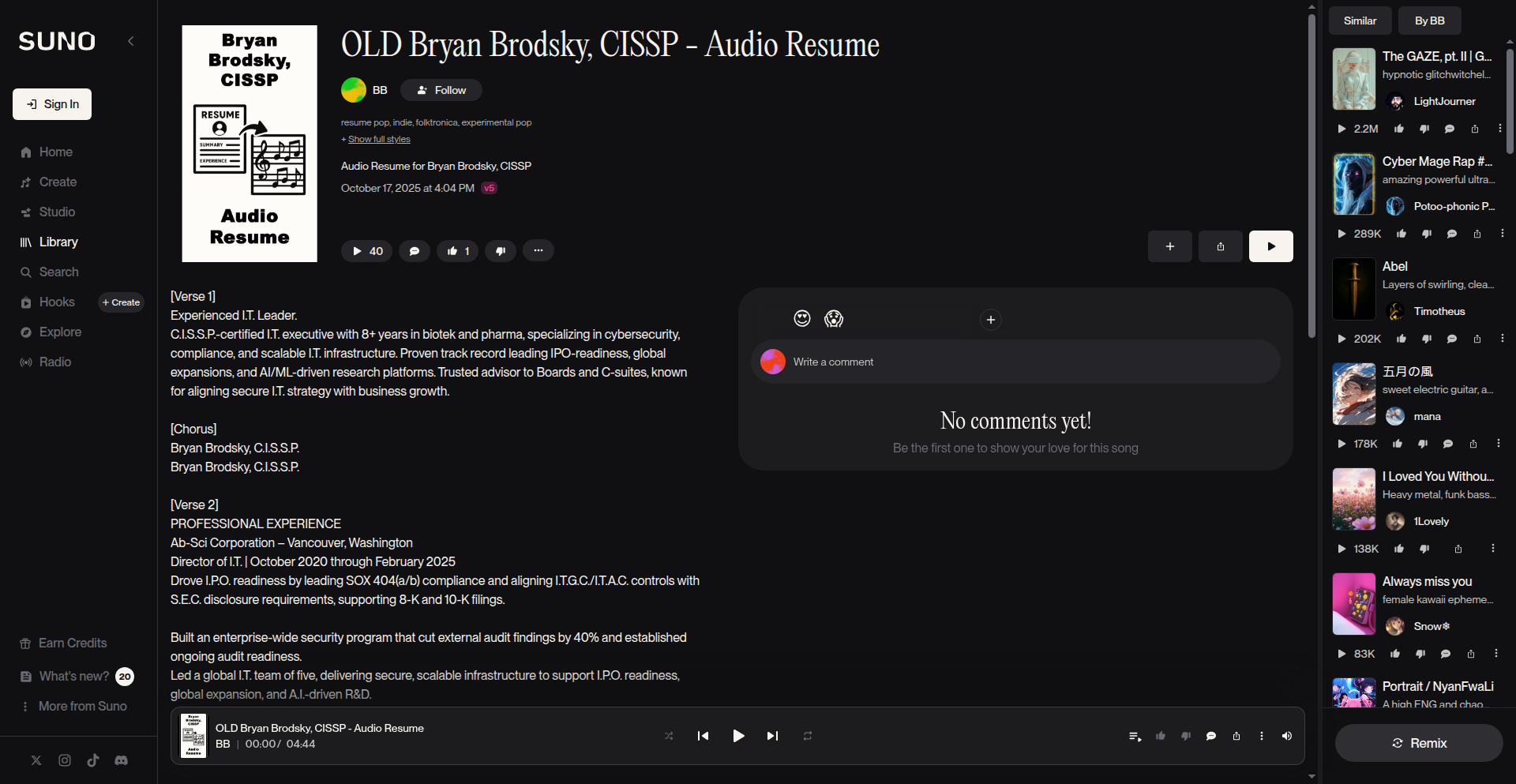
Author
rmtbb
Description
This project is a novel approach to personal branding by transforming a resume into a catchy pop song. It leverages a specific 'Song Style' prompt that developers can duplicate and customize, demonstrating a creative application of AI for generating personalized, engaging content that goes beyond traditional resume formats. The innovation lies in the direct manipulation of AI prompts to achieve a specific creative output, making personal information more memorable and shareable.
Popularity
Points 5
Comments 4
What is this product?
ResumeLyricSynth is a tool that uses an AI's 'Song Style' prompt to convert the factual information from a resume into the lyrics of a catchy pop song. The core innovation is the ability to take structured data (your resume) and transform it into unstructured, creative text (song lyrics) through carefully crafted AI instructions. This allows individuals to present their professional background in a unique and attention-grabbing way, essentially creating a personalized jingle that highlights their skills and experience. So, what's in it for you? It's a fresh way to stand out in a crowded job market by making your professional story unforgettable and fun.
How to use it?
Developers can use this project by duplicating the provided 'Song Style' prompt. They would then replace the placeholder lyrics within the prompt with the content of their own resume. This involves extracting key information like job titles, responsibilities, achievements, and skills from their resume and adapting them to fit a lyrical structure. The output can then be used for personal websites, social media profiles, or even as a quirky introduction during networking events. The integration is straightforward: copy the prompt, paste your resume details, and let the AI work its magic. This means you can easily create a unique, personalized marketing asset that tells your professional story in an engaging, musical way, making you more memorable to potential employers or collaborators.
Product Core Function
· Resume-to-Lyric Transformation: Converts resume content into song lyrics using a specialized AI prompt, offering a creative way to summarize professional experience and skills. This is valuable for generating unique personal branding assets that are more engaging than a standard document.
· Customizable AI Prompt: Provides a duplicable 'Song Style' prompt that developers can modify, allowing for personalized control over the tone and style of the generated song lyrics. This empowers users to tailor the output to their specific personality and desired impact, ensuring the song truly represents them.
· Personal Branding Enhancement: Creates a novel and memorable way to present professional qualifications, helping individuals stand out in job applications, networking, and online presence. This directly addresses the need to capture attention and leave a lasting impression in a competitive environment.
Product Usage Case
· Job Application Marketing: A job seeker could use this to create a fun, short song about their qualifications to share on their LinkedIn profile or personal website, making their application more memorable than hundreds of others. This solves the problem of being just another resume in the pile by making their profile instantly engaging.
· Networking Icebreaker: During a tech conference or networking event, a developer could share a link to their resume song as a unique icebreaker, sparking conversations and showcasing their personality and creativity. This provides an easy and memorable way to initiate interactions and make connections.
· Personal Website Showcase: A freelancer could embed their resume song on their personal portfolio website, offering visitors an entertaining and informative introduction to their skills and services. This adds an interactive and engaging element to a professional online presence, capturing visitor interest.
8
LLM-CounterBench
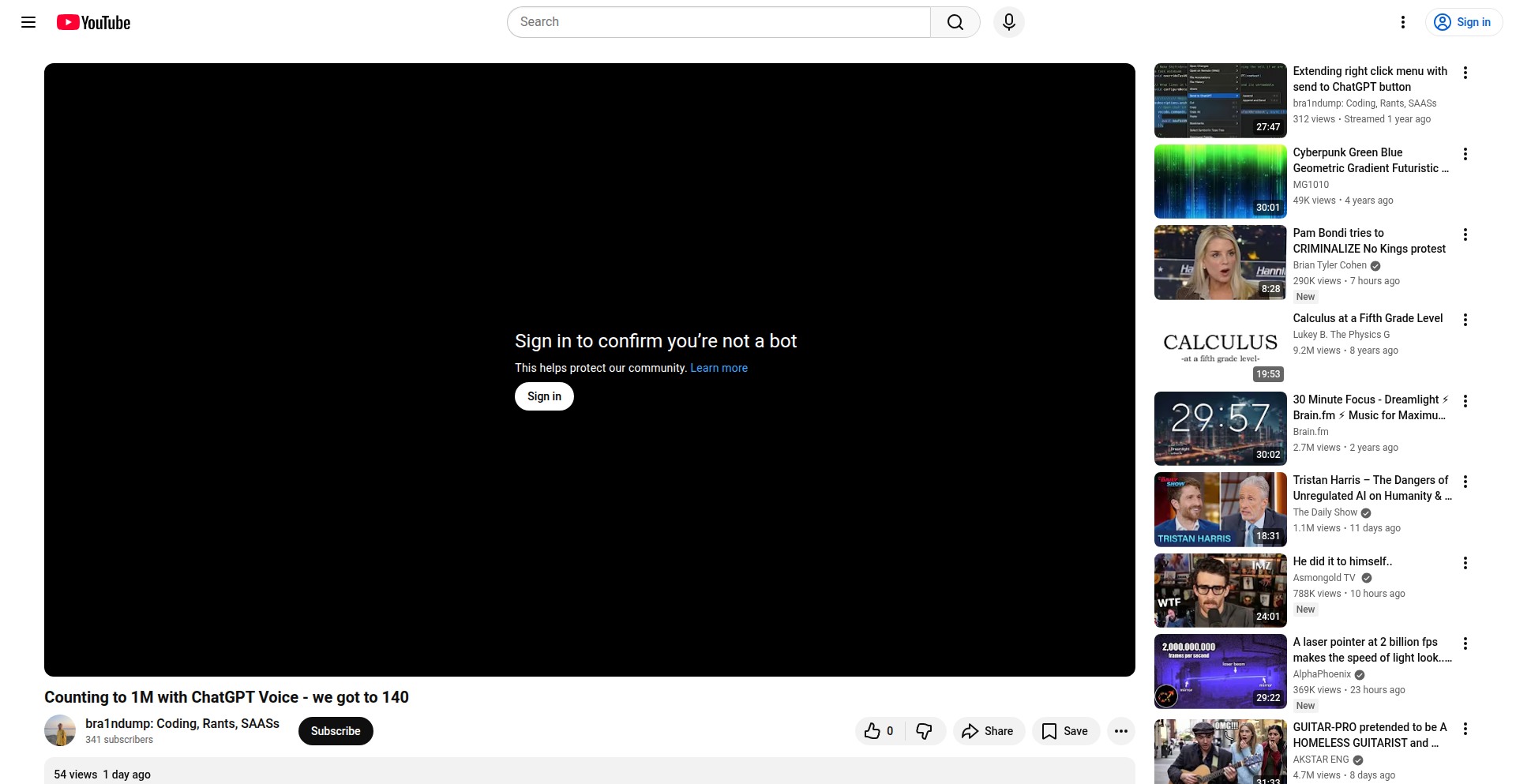
Author
bra1ndump
Description
This project is an experimental tool designed to probe the limitations of Large Language Models (LLMs) like ChatGPT in sustained, sequential tasks. It highlights a novel approach to testing LLM endurance by observing its failure modes when tasked with simple, repetitive counting up to a large number. The innovation lies in identifying creative prompting strategies and benchmarking the maximum number an LLM can reliably count to, revealing insights into its context window, memory, and robustness against simple instructions. For developers, it provides a framework for understanding and potentially overcoming these LLM limitations in practical applications.
Popularity
Points 7
Comments 1
What is this product?
LLM-CounterBench is a Hacker News Show HN project born from the observation that even sophisticated LLMs like ChatGPT struggle with basic, high-volume sequential tasks, such as counting to a million. The core technical insight is that LLMs, despite their advanced natural language processing capabilities, can exhibit surprisingly brittle behavior when faced with tasks requiring strict adherence to simple, repetitive instructions over an extended sequence. The innovation here is not in the LLM itself, but in the experimental methodology used to expose its weaknesses. By attempting various prompting techniques, the creators discovered that framing the task as a challenge and even providing a starting sequence significantly improved the LLM's performance, albeit still far from the desired goal. This reveals a key limitation: LLMs often perform better with contextual framing or by building upon existing information rather than generating entirely novel sequences from scratch. So, this project demonstrates a practical way to find the current breaking point of LLMs for repetitive tasks, which is crucial for designing applications that can reliably handle such processes or circumvent these limitations.
How to use it?
Developers can use LLM-CounterBench as a benchmark and a source of inspiration for designing more robust LLM-powered applications. Instead of directly integrating a raw LLM for tasks requiring precise sequential output (like generating a long list of numbered items or performing step-by-step calculations), developers can employ strategies observed in this project. For instance, if building a system that needs to iterate through a large number of steps, a developer might pre-populate the LLM with a portion of the sequence or use a 'foot-in-the-door' technique where the LLM is first asked for smaller counts and then progressively larger ones. Another approach is to use external tools to manage the counting and feed the LLM smaller, manageable chunks of the sequence for processing or interpretation. The project's value lies in prompting developers to think critically about LLM capabilities and to design hybrid systems that combine LLM intelligence with more traditional algorithmic control for tasks demanding high reliability and sequence integrity. So, this project helps you build more dependable LLM applications by showing you how to avoid common pitfalls and implement smarter prompting or system design.
Product Core Function
· LLM Sequential Task Failure Analysis: This function involves observing and recording instances where an LLM fails to complete a simple, repetitive sequential task. The value is in identifying the 'breaking point' of LLM performance, which informs developers about the limits of their chosen LLM for such tasks and helps in setting realistic expectations for application design. The application scenario is stress-testing LLMs for tasks requiring endurance and accuracy.
· Creative Prompting Strategy Experimentation: This function focuses on testing various ways to prompt an LLM to improve its performance on sequential tasks, such as framing it as a competition or providing initial sequences. The value is in discovering effective techniques that can coax better performance from LLMs, even for challenging tasks. The application scenario is optimizing LLM responses for specific, structured outputs.
· Performance Benchmarking: This function involves establishing a measurable record of the maximum sequential output an LLM can achieve under specific prompting conditions. The value is in providing concrete data points to compare different LLMs or different versions of the same LLM, and to understand the relative strengths and weaknesses of LLMs in terms of sequential processing. The application scenario is evaluating and selecting LLMs for projects that require consistent, ordered output.
· Root Cause Identification of LLM Limitations: By analyzing why LLMs fail at simple counting tasks, this project implicitly explores their underlying architectural limitations (e.g., context window, attention mechanisms, inherent statistical nature). The value is in providing developers with a deeper, albeit informal, understanding of what makes LLMs tick and where their current technological boundaries lie. The application scenario is guiding the development of next-generation LLM applications by highlighting areas needing improvement in LLM technology itself.
Product Usage Case
· Scenario: Building an AI-powered educational tool that needs to generate progressive learning materials, such as numbered problem sets. Problem: Directly asking an LLM to generate 1000 math problems with sequential numbering might lead to errors, repetitions, or lost context. Solution: Using the insights from LLM-CounterBench, a developer could first ask the LLM to generate a template for a problem and then use a script to generate the numbering and fill in the template for each problem, or pre-seed the LLM with the first few problem numbers and then ask it to continue.
· Scenario: Developing a code generation assistant that needs to produce code with a specific number of sequential operations or loops. Problem: LLMs might struggle to maintain the exact count or structure over many lines of code. Solution: Applying the 'foot-in-the-door' technique, a developer could prompt the LLM to generate a small block of code with, say, 5 operations, then ask for another 5, and so on, effectively breaking down the large task into smaller, more manageable LLM interactions, ensuring sequence integrity.
· Scenario: Creating a simulation that requires an LLM to track and report a continuously increasing value over a long period. Problem: The LLM might 'forget' the current value or hallucinate its progression. Solution: The project's finding that 'simply counting to X ourselves and ask it to repeat' was successful for a small number suggests a strategy: an external system could maintain the true count and feed the LLM updates like 'The current count is 500, please acknowledge.' This offloads the sequential memory burden from the LLM. This helps in building more reliable LLM-integrated simulations where accurate state tracking is paramount.
9
AdBusterAI
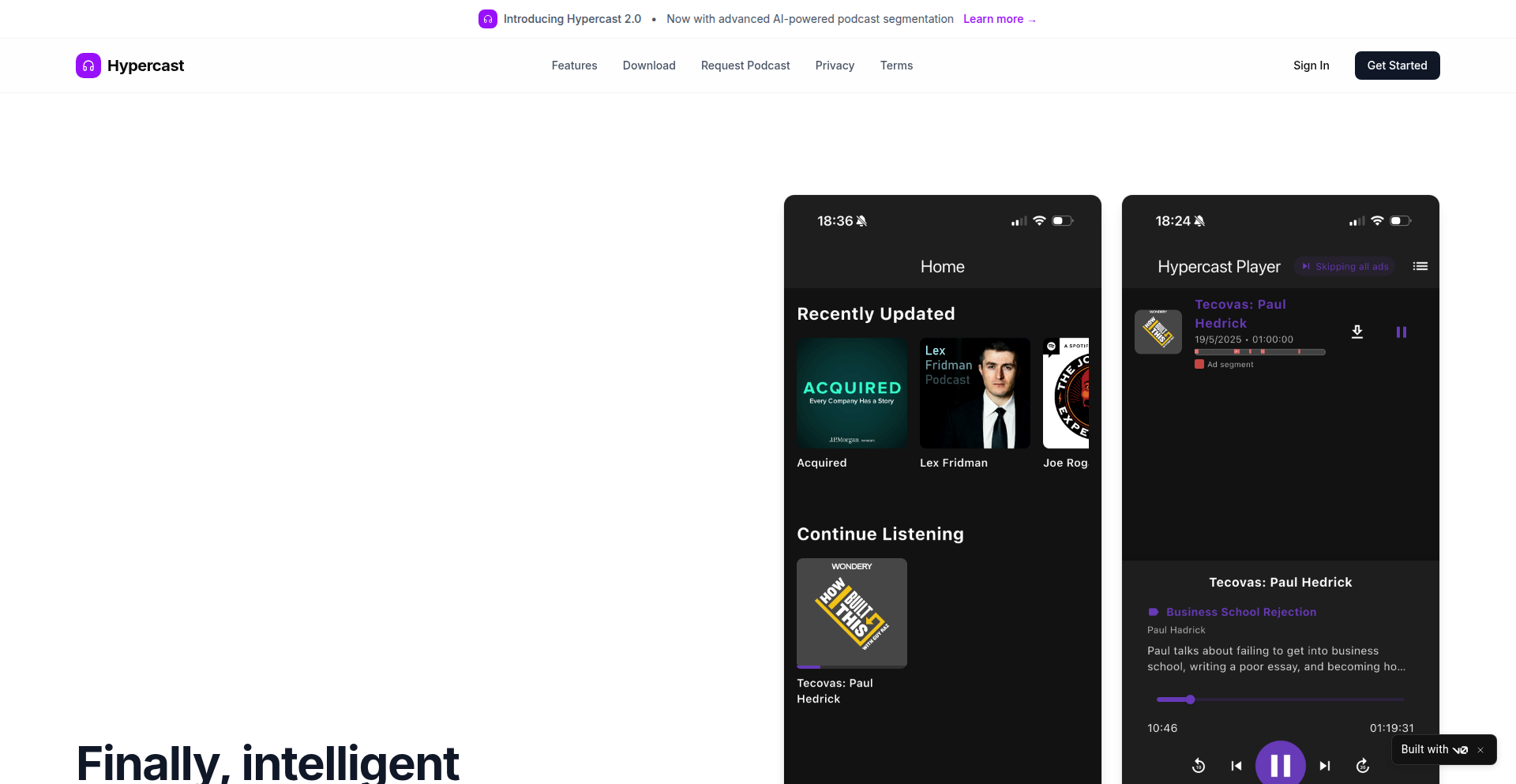
Author
ruchirp
Description
This project introduces an intelligent system for automatically skipping embedded advertisements in podcasts. The core innovation lies in a sophisticated pipeline that analyzes audio streams in real-time to detect and bypass ad segments, saving listeners the tedious manual effort of skipping ads themselves. It tackles the common frustration of repeatedly pressing skip buttons, offering a seamless listening experience.
Popularity
Points 5
Comments 2
What is this product?
AdBusterAI is an application designed to automatically detect and skip advertisements embedded within podcast audio streams. The technical ingenuity is in its real-time audio analysis pipeline. It doesn't just skip a fixed duration; instead, it uses algorithms to identify patterns or specific audio markers that signify the beginning and end of an advertisement. This means it's smarter than simple timers and can adapt to varying ad lengths. So, it essentially acts as a personalized, automatic ad-skipper for your podcasts, making your listening more enjoyable and efficient. For you, this means no more manually pressing skip buttons multiple times per episode.
How to use it?
Developers can integrate AdBusterAI into their podcast listening applications or build custom audio playback tools. The system can be conceptualized as a module that intercepts the audio stream before it's played to the user. When an ad is detected, the pipeline bypasses that segment, seamlessly transitioning to the main content. This could be implemented by feeding the audio stream into the AdBusterAI processing engine, which then returns a cleaned audio stream without ads. For example, if you're building a new podcast player, you can plug AdBusterAI into your audio processing chain. This allows your users to listen to podcasts without interruptions from ads, enhancing their experience with your application.
Product Core Function
· Real-time ad detection: Analyzes audio streams on the fly to identify advertisement segments, saving users from manual skipping and ensuring uninterrupted content flow.
· Intelligent ad bypassing: Leverages pattern recognition and audio analysis to accurately skip ads of varying lengths and types, providing a seamless listening experience.
· Customizable pipeline: Offers a flexible framework that can be integrated into various audio playback systems and applications, allowing developers to enhance their own products with ad-free listening.
· Personalized listening: Eliminates the frustration of repeated manual skips, making podcast consumption more efficient and enjoyable for the end-user.
· Accessible technology: Aims to provide a valuable feature, with options for free access for those who cannot afford it, reflecting a commitment to community benefit.
Product Usage Case
· Building a next-generation podcast player: Developers can integrate AdBusterAI to offer a premium, ad-free listening experience as a core feature of their new app, attracting users tired of interruptions.
· Enhancing existing media playback software: Incorporate AdBusterAI as a plugin or module to add automatic ad skipping to established audio players, improving user satisfaction with minimal code changes.
· Creating personalized audio experiences for specific niches: For example, in educational platforms that use podcasts, AdBusterAI can ensure students focus on the content without ad distractions, improving learning outcomes.
· Developing assistive technologies for audio content: For users who find repetitive manual actions difficult, AdBusterAI provides an automated solution, making podcasts more accessible.
10
Pluely: The Stealth AI Co-Pilot
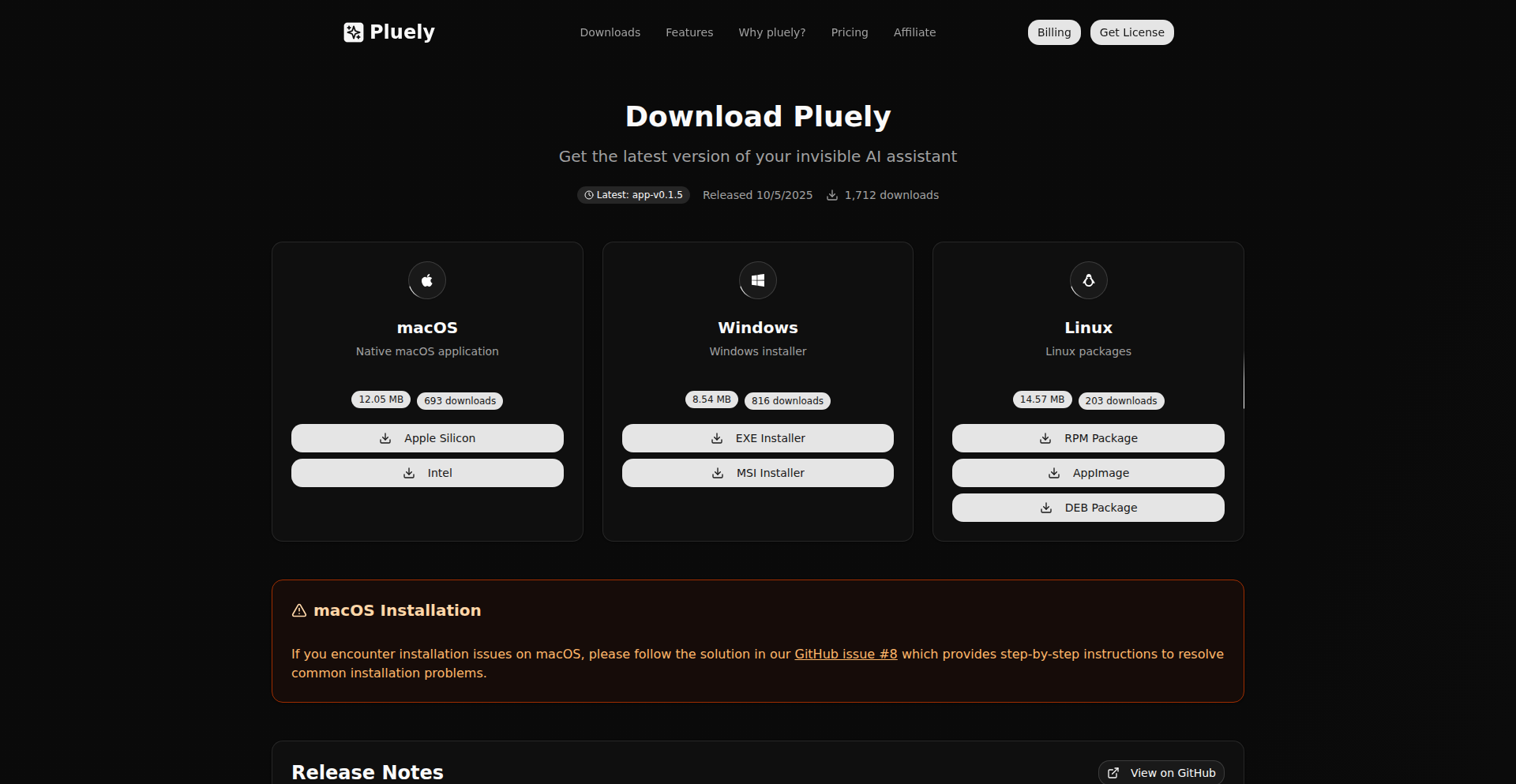
Author
truly_sn
Description
Pluely is an open-source, lightweight AI assistant that operates invisibly in the background until explicitly invoked. This latest version introduces advanced screenshot selection for targeted AI analysis and robust audio device control, ensuring it enhances your workflow without disrupting it. It's designed for developers and power users who want AI assistance without the intrusive UI elements often found in commercial products.
Popularity
Points 3
Comments 4
What is this product?
Pluely is an open-source AI assistant that aims to be an unobtrusive companion on your computer. Unlike many AI tools that require you to switch to their interface, Pluely stays hidden until you need its intelligence. The core innovation lies in its 'invisible' operation. For example, the screenshot selection feature allows you to precisely select a portion of your screen for the AI to analyze by simply clicking and dragging, without Pluely ever taking over your active window. This is achieved through clever integration with operating system features like non-activating panels on macOS (using tauri-nspanel) and non-focusable windows on Windows. This means the AI can 'see' what you're working on in a specific area without the AI's interface interrupting your current task. This approach addresses the common frustration of software stealing focus and breaking your concentration, offering a truly seamless AI integration.
How to use it?
Developers can integrate Pluely into their workflow by downloading and running the application. Its primary use cases revolve around augmenting existing tasks with AI intelligence without manual data copying. For example, if you're reading a complex document and want to understand a specific section, you can activate Pluely's screenshot selection, highlight the text, and Pluely will process it using your chosen LLM. Similarly, if you need to analyze audio from a specific source (e.g., a particular microphone input or system audio), Pluely allows you to select it precisely and even hot-swap devices on the fly without interrupting your work. Pluely supports a wide range of LLMs, including popular ones like OpenAI, Claude, and Gemini, as well as local models, giving you flexibility in how your data is processed.
Product Core Function
· Invisible Screenshot Selection: Allows users to drag and select specific screen regions for AI analysis without interrupting their current application. This is valuable for extracting information from complex interfaces or visually analyzing data without copying and pasting.
· Precise Audio Device Control: Enables users to choose specific microphone and system audio sources for AI capture, with the ability to hot-swap devices dynamically. This is crucial for developers working with audio processing or recording, ensuring accurate capture without restarting the entire system.
· Multi-LLM Support: Integrates with various leading Large Language Models (LLMs) including OpenAI, Claude, Gemini, Grok, Perplexity, Mistral, Cohere, and local models. This provides flexibility and choice in AI processing, allowing users to leverage the best model for their specific needs or privacy concerns.
· Autostart on System Boot: Pluely launches automatically and silently when your system starts, ensuring it's always ready to assist without manual intervention. This means AI assistance is consistently available and integrated into your startup routine.
· Voice Activity Detection (VAD) for Custom Audio Capture: Enables intelligent audio capture that only activates when speech is detected, reducing unnecessary processing and ensuring that relevant audio is captured efficiently. This is useful for transcribing meetings or analyzing spoken input.
· No Window Stealing: Solves the common issue of applications unexpectedly taking focus, ensuring your workflow remains uninterrupted. This provides a stable and predictable user experience, allowing you to stay focused on your tasks.
Product Usage Case
· A developer needs to extract technical details from an error message displayed in a modal window. They use Pluely's screenshot selection to highlight only the error message, and Pluely feeds this to an LLM to get a summarized explanation, without the modal window obscuring other parts of their screen.
· A content creator is recording a tutorial and wants to capture system audio along with their microphone input. They configure Pluely to capture both specific sources, ensuring a clear and separated audio feed for post-production, and can even switch microphones mid-recording if needed.
· A researcher is analyzing a lengthy document and wants to ask questions about a specific paragraph. They use Pluely's screenshot selection to isolate that paragraph and then prompt an LLM to summarize or explain it, without having to copy the text and switch to a separate chat interface.
· A remote worker is joining a video call and wants to ensure their AI assistant can analyze meeting content. Pluely can be configured to capture system audio from the call directly, enabling real-time summarization or action item extraction without manual setup during the call.
· A programmer is debugging an application and encounters a complex UI element. They use Pluely's screenshot selection to capture that specific element and then ask an LLM for potential solutions or explanations of its functionality, directly within their development workflow.
11
Agentset: Production-Ready RAG Framework
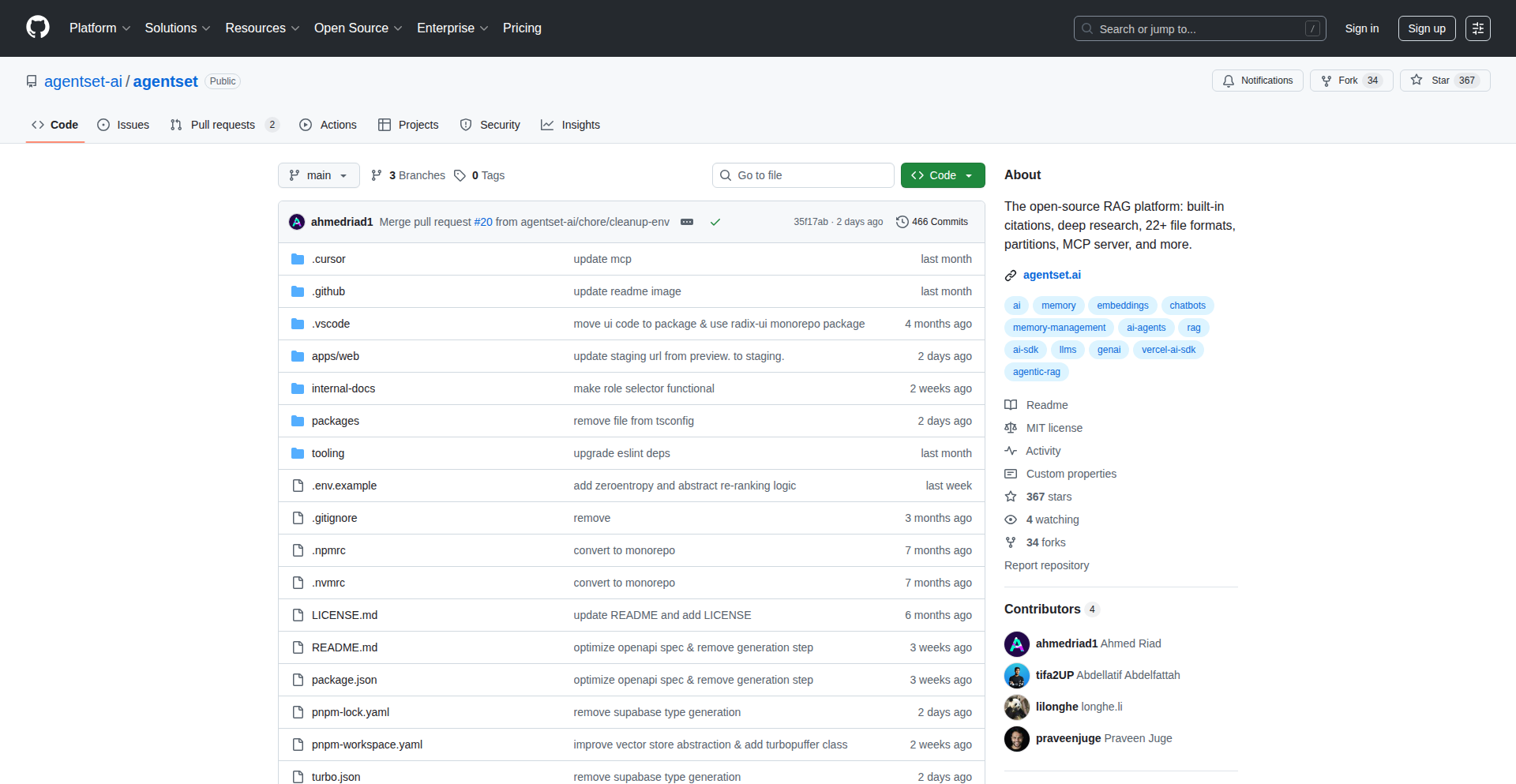
Author
tifa2up
Description
Agentset is an open-source framework designed to simplify the creation of high-quality Retrieval Augmented Generation (RAG) systems. It abstracts away the complexities of vector databases, embeddings, and API integration, allowing developers to build production-ready RAG applications quickly without deep optimization expertise. It supports numerous file formats, agentic search capabilities, in-depth research, accurate citations, and includes a user interface.
Popularity
Points 6
Comments 0
What is this product?
Agentset is an open-source RAG framework that brings together essential components like vector databases, embedding models, and APIs into a single, easy-to-use package. Traditional RAG setups, especially at large scales (handling billions of tokens), often require significant effort to optimize performance. Agentset encapsulates these optimizations, providing production-ready capabilities out-of-the-box. This means you get a RAG system that's performant and reliable without needing to become an expert in tuning every underlying piece. It handles the heavy lifting of data indexing, retrieval, and generation, making advanced AI applications more accessible.
How to use it?
Developers can integrate Agentset into their projects by leveraging its API or by utilizing its built-in UI. For instance, a developer building a customer support chatbot that needs to access a vast knowledge base can use Agentset to index their documentation. The framework then handles retrieving the most relevant information from this knowledge base when a user asks a question, and feeding that information to a language model to generate an accurate and context-aware answer. It's designed for scenarios where you need to ground language model responses in specific, large datasets.
Product Core Function
· Indexed RAG Pipeline: Provides a streamlined process for ingesting documents, creating vector embeddings, and storing them in an optimized vector database for efficient retrieval. The value is that it simplifies the complex data preparation and storage needed for effective AI responses, saving developers significant time and effort.
· Agentic Search: Enables the RAG system to act more intelligently by using agents to perform multi-step reasoning or searches to find the best information. The value here is more sophisticated and accurate information retrieval, leading to better AI-generated answers for complex queries.
· Deep Research Capabilities: Built to handle extensive research tasks by efficiently sifting through large amounts of data to find relevant insights. The value is that it allows AI to perform thorough analysis of large datasets, useful for tasks like market research or academic literature reviews.
· Citation Generation: Automatically provides sources for the information generated by the AI, ensuring transparency and traceability. The value is crucial for applications where accuracy and trust are paramount, such as in legal or scientific contexts.
· Out-of-the-Box UI: Includes a user interface for interacting with the RAG system, allowing for easy testing and demonstration. The value is that it provides an immediate way to experience and showcase the RAG system's capabilities without requiring separate front-end development.
Product Usage Case
· Building an AI-powered internal knowledge base assistant for a company: Developers can use Agentset to index all company documents, allowing employees to ask natural language questions and get precise answers grounded in company data, improving productivity. This solves the problem of employees struggling to find information buried in various company files.
· Developing a research tool for academic or scientific papers: Agentset can process a large corpus of research papers, enabling researchers to ask complex questions and receive summarized answers with direct citations, accelerating the research process. This addresses the challenge of sifting through vast amounts of academic literature.
· Creating an intelligent customer support bot for a product: By indexing product manuals and FAQs, Agentset can power a bot that provides accurate, context-specific answers to customer inquiries, reducing support load and improving customer satisfaction. This solves the issue of generic or unhelpful automated responses.
12
OpenSWE-Grep: Contextual Code Intelligence
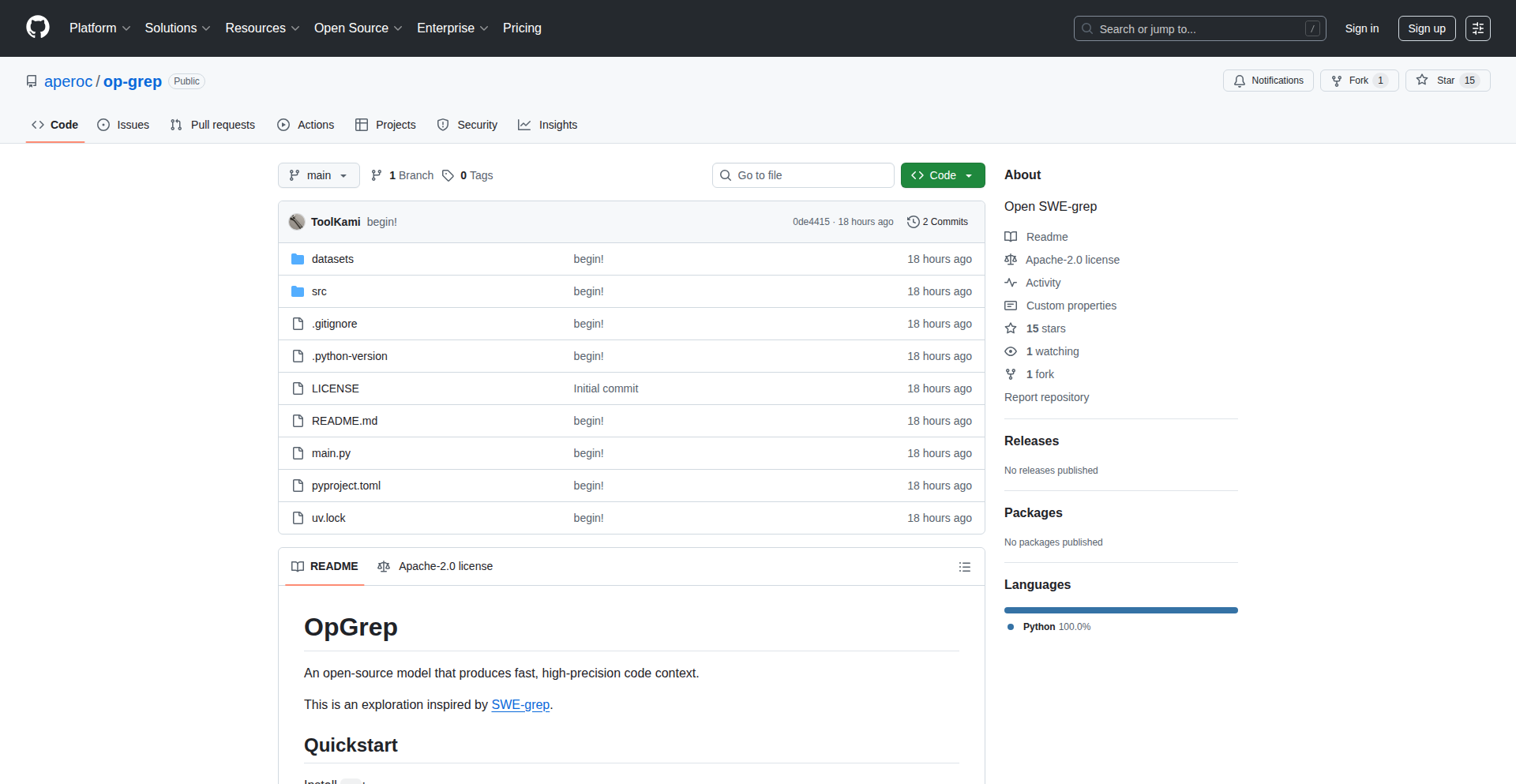
Author
SafeDusk
Description
This project is an open-source implementation inspired by SWE-Grep, aiming to provide fast and high-precision code context search. It leverages a Recurrent Neural Network (RNN) model trained on synthetically generated datasets to understand code relationships beyond simple text matching. So, this helps developers quickly find relevant code snippets and understand the context of their codebase more efficiently.
Popularity
Points 5
Comments 1
What is this product?
OpenSWE-Grep is a tool designed to go beyond traditional keyword searches in your code. Instead of just finding lines of text that match your query, it uses an RNN model, a type of machine learning that's good at understanding sequences, to grasp the semantic meaning and relationships within code. It's trained on artificial code examples to learn how different parts of code connect. This means it can find code that is functionally similar or related, even if the exact words aren't the same. So, this gives you a deeper and more intelligent way to explore and understand your codebase, uncovering connections you might have missed with standard search tools.
How to use it?
Developers can integrate OpenSWE-Grep into their workflow by cloning the repository from GitHub and running the model locally. It can be used as a standalone command-line tool for searching through projects or potentially integrated into IDEs as a plugin. The current implementation uses synthetically generated datasets, suggesting that developers might need to adapt or extend the training data for specific programming languages or project structures. So, this empowers developers to search their code contextually, leading to quicker debugging, better code comprehension, and more efficient feature development.
Product Core Function
· Contextual Code Search: Utilizes RNNs to understand code meaning and relationships, not just keywords. Value: Finds relevant code more accurately and discovers hidden connections. Scenario: Debugging complex issues, understanding unfamiliar codebases.
· High-Precision Code Context: Focuses on delivering accurate and meaningful code snippets related to the search query. Value: Reduces noise from irrelevant search results, saving developer time. Scenario: Identifying specific functions or logic blocks.
· Synthetic Data Generation: Employs generated datasets for training the RNN model. Value: Enables the model to learn general code patterns without relying solely on large, pre-existing codebases. Scenario: Bootstrapping a new code search tool for various languages.
· Open-Source Implementation: Provides a freely accessible and modifiable codebase. Value: Fosters community contribution, allows for customization, and lowers adoption barriers for developers. Scenario: Building custom code intelligence tools, learning about ML in code analysis.
Product Usage Case
· A developer is trying to fix a bug in a large, unfamiliar project. They can use OpenSWE-Grep to search for code related to a specific error message, and the tool intelligently returns not just lines containing the message, but also the functions and modules that are likely involved in triggering it. This helps them pinpoint the root cause much faster than a standard grep search. So, this dramatically speeds up the debugging process for complex issues.
· A team is onboarding a new engineer to a project. The new engineer can use OpenSWE-Grep to explore the codebase by searching for high-level concepts like 'user authentication' or 'data processing pipeline'. The tool will then provide relevant code contexts, helping the engineer quickly grasp the architecture and key components of the system. So, this accelerates learning and improves the efficiency of new team members.
· A developer is refactoring a piece of code and wants to ensure they haven't missed any important dependencies or side effects. They can use OpenSWE-Grep to search for code that interacts with the specific function they are modifying, helping them identify all related code that might need to be updated. So, this reduces the risk of introducing regressions during code changes.
13
WonderWrite AI
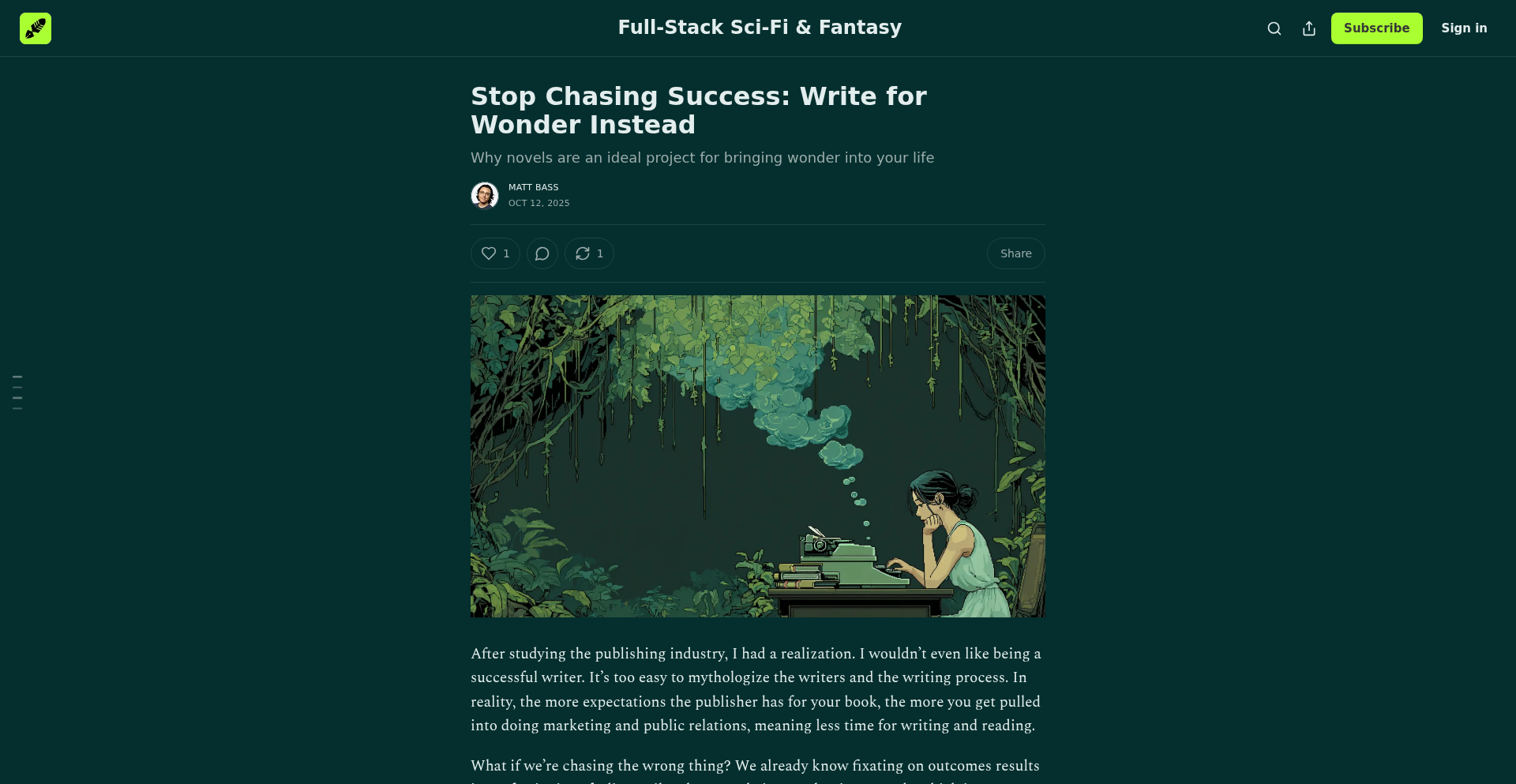
Author
babblingfish
Description
A novel writing assistant that uses AI to help authors focus on creativity and wonder, rather than just commercial success. The core innovation lies in its approach to guiding the writing process, prompting users to explore imaginative themes and emotional resonance, thereby unlocking novel forms of narrative and character development.
Popularity
Points 4
Comments 2
What is this product?
WonderWrite AI is a software tool designed to reframe the writing process for authors. Instead of optimizing for traditional metrics of success like marketability or trends, it encourages writers to tap into their sense of wonder and curiosity. Technically, it likely uses a form of natural language processing (NLP) and generative AI, trained on a diverse corpus of literature emphasizing imaginative and emotionally rich content. It doesn't write for you, but rather acts as a sophisticated prompt generator and thematic exploration partner. Its innovation is in shifting the AI's objective from mere text generation to fostering a deeper, more personal creative experience for the user, enabling them to discover unexpected narrative paths and develop profound character arcs. So, what's in it for you? It helps you write more engaging, original, and personally fulfilling stories, moving beyond formulaic approaches.
How to use it?
Developers can integrate WonderWrite AI into their existing writing workflows or use it as a standalone application. The system would likely expose an API that accepts prompts or thematic starting points, returning a series of exploratory questions, imaginative scenarios, or character motivations designed to spark creativity. For example, a developer could build a plugin for a popular writing IDE that, upon encountering a narrative block, queries WonderWrite AI for novel directions, offering suggestions that are less about plot progression and more about evoking a sense of awe or mystery. This could involve generating 'what if' scenarios based on existing text, suggesting sensory details to enhance atmosphere, or posing philosophical questions related to character dilemmas. So, how do you use it? You feed it your current writing state or a nascent idea, and it returns prompts that unlock your imagination and reveal new creative territories, making your writing process more exciting and less about ticking boxes.
Product Core Function
· AI-powered thematic exploration: This function uses AI to analyze user input and generate prompts that encourage exploration of abstract concepts, emotions, and imaginative scenarios, fostering a sense of wonder in the narrative. Its value is in helping writers break free from predictable story arcs and discover unique thematic depths. Applicable in any writing project where originality and emotional impact are desired.
· Character curiosity generation: This feature employs AI to suggest unexpected motivations, internal conflicts, or personal histories for characters, based on minimal initial input. This goes beyond typical character archetype suggestions by pushing towards more nuanced and surprising character development. Its value lies in creating memorable and multi-dimensional characters that resonate with readers. Useful for writers seeking to craft truly distinctive characters.
· Sensory detail augmentation: This function leverages AI to suggest vivid sensory details (sight, sound, smell, taste, touch) that can enrich the reader's experience and immerse them in the story's world. It's about painting a more evocative picture with words. Its value is in enhancing the atmosphere and believability of the narrative setting. Applicable for writers aiming to create a strong sense of place and immersion.
· Narrative branching suggestions: Rather than straightforward plot progression, this AI feature proposes unconventional narrative detours or alternative outcomes that prioritize surprise and emotional resonance over logical sequence. Its value is in injecting unexpected twists and turns that keep readers engaged and emotionally invested. Useful for writers who want to create compelling and unpredictable stories.
Product Usage Case
· A fantasy author struggling with a predictable plotline uses WonderWrite AI to explore alternative magical systems based on forgotten myths and natural phenomena, leading to a more unique and wondrous world-building. The AI prompted them with questions like 'What if magic was powered by shared dreams?' or 'How would a society evolve if its primary energy source was bioluminescence?' This helped them break free from common fantasy tropes and create a richer, more imaginative setting.
· A science fiction writer seeking to deepen their protagonist's internal struggle asks WonderWrite AI for character development prompts related to existential dread and the search for meaning in a vast universe. The AI suggested exploring the character's childhood memories through the lens of a recurring astronomical anomaly, or questioning the nature of consciousness through interaction with an alien artifact that communicates through emotions rather than language. This resulted in a more profound and relatable character arc.
· A historical fiction writer wants to infuse their story with a greater sense of atmosphere. They use WonderWrite AI to generate vivid descriptions of a bustling medieval market, focusing on olfactory and auditory details that evoke a specific time period. The AI might suggest the scent of roasting meats mingled with decaying refuse, the cacophony of hawkers' cries, and the distant clang of a blacksmith's hammer, transporting the reader directly into the scene. This elevates the narrative beyond simple exposition into an immersive experience.
14
WL: C-Native Templating Engine
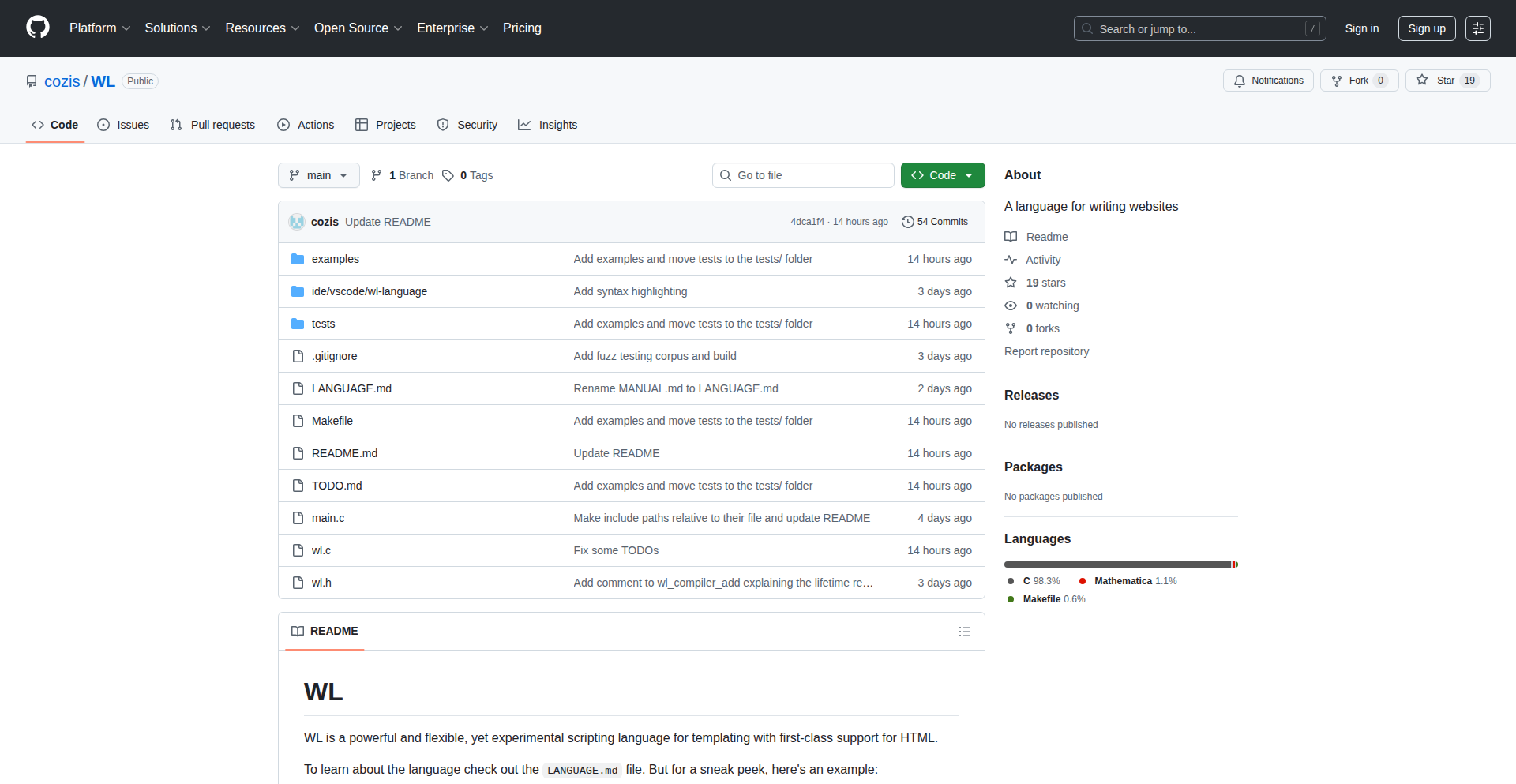
Author
cozis
Description
WL is a novel templating engine for C, designed to imbue the powerful C language with dynamic string generation capabilities. It addresses the common challenge of embedding dynamic content within static structures, particularly in C environments where such tasks can be verbose and error-prone. WL's innovation lies in its approach to integrate templating logic directly into C code, offering a more performant and memory-efficient solution compared to traditional external templating systems. This allows developers to generate complex strings, configuration files, or even HTML directly within their C applications with ease and speed. So, for you, this means generating dynamic text outputs from your C programs much more efficiently and with less boilerplate code.
Popularity
Points 4
Comments 1
What is this product?
WL is a templating engine specifically built for the C programming language. Unlike many templating systems that are separate applications or libraries with their own syntax and processing, WL integrates templating directly into C itself. This means you can define templates and fill them with data using C constructs. The core innovation is how it achieves this: it leverages C's macro system and compile-time processing to embed the templating logic directly within your C source files. This results in highly efficient execution because the templating is effectively compiled into your C code, leading to faster runtime performance and lower memory usage. It solves the problem of needing to generate dynamic strings in C without relying on external, often heavier, libraries. So, for you, this means getting faster and more memory-friendly dynamic string generation from your C applications, without sacrificing control or performance.
How to use it?
Developers can use WL by including its header files and defining templates directly within their C source code. The engine typically works by allowing you to define template strings and then use specific C macros or functions to pass data and render the template. For example, you might define a template for a configuration file or an HTML snippet, and then pass C variables to fill in placeholders within that template. The engine then processes this during compilation or at runtime, generating the final string. Integration would involve linking the WL library and following its specific API for template definition and rendering. This is useful in scenarios where you need to generate configuration files, log messages, or simple web content from within a C application. So, for you, this means you can embed templating logic directly into your C projects, making it easier to manage and generate dynamic text outputs for various purposes within your existing C code structure.
Product Core Function
· Dynamic String Generation: Allows C programs to create strings with variable content on the fly, enhancing flexibility in output. Useful for generating reports, configuration files, or custom messages.
· Compile-time or Near-Compile-time Processing: By integrating deeply with C, it aims for efficient processing, potentially reducing runtime overhead. This means your generated strings are created quickly, without hogging system resources during execution.
· C-Native Integration: Enables templating directly within C code, avoiding the complexities of integrating with separate templating language interpreters. This keeps your project simpler and more cohesive.
· Performance Optimization: Designed for speed and efficiency in C environments, making it suitable for performance-critical applications. This ensures your dynamic text generation doesn't become a bottleneck.
· Reduced Boilerplate Code: Simplifies the process of embedding dynamic content, leading to cleaner and more maintainable C code. You write less code to achieve the same dynamic output.
Product Usage Case
· Generating dynamic configuration files for a C application based on runtime parameters. This avoids manual editing of config files and ensures correct formatting. This solves the problem of maintaining consistent configuration across different deployment environments.
· Creating custom log messages with embedded variable data in a high-performance embedded system. This allows for detailed and informative logging without significant performance impact. This addresses the need for granular diagnostics in resource-constrained systems.
· Producing simple HTML output for a command-line tool that reports status information. This makes the tool's output more human-readable and professional. This solves the problem of presenting structured data in an easily digestible format from a C utility.
· Constructing database query strings dynamically in a C-based database interaction layer. This allows for flexible querying based on user input or application logic. This addresses the challenge of building secure and dynamic SQL statements.
15
OfflineNetKit
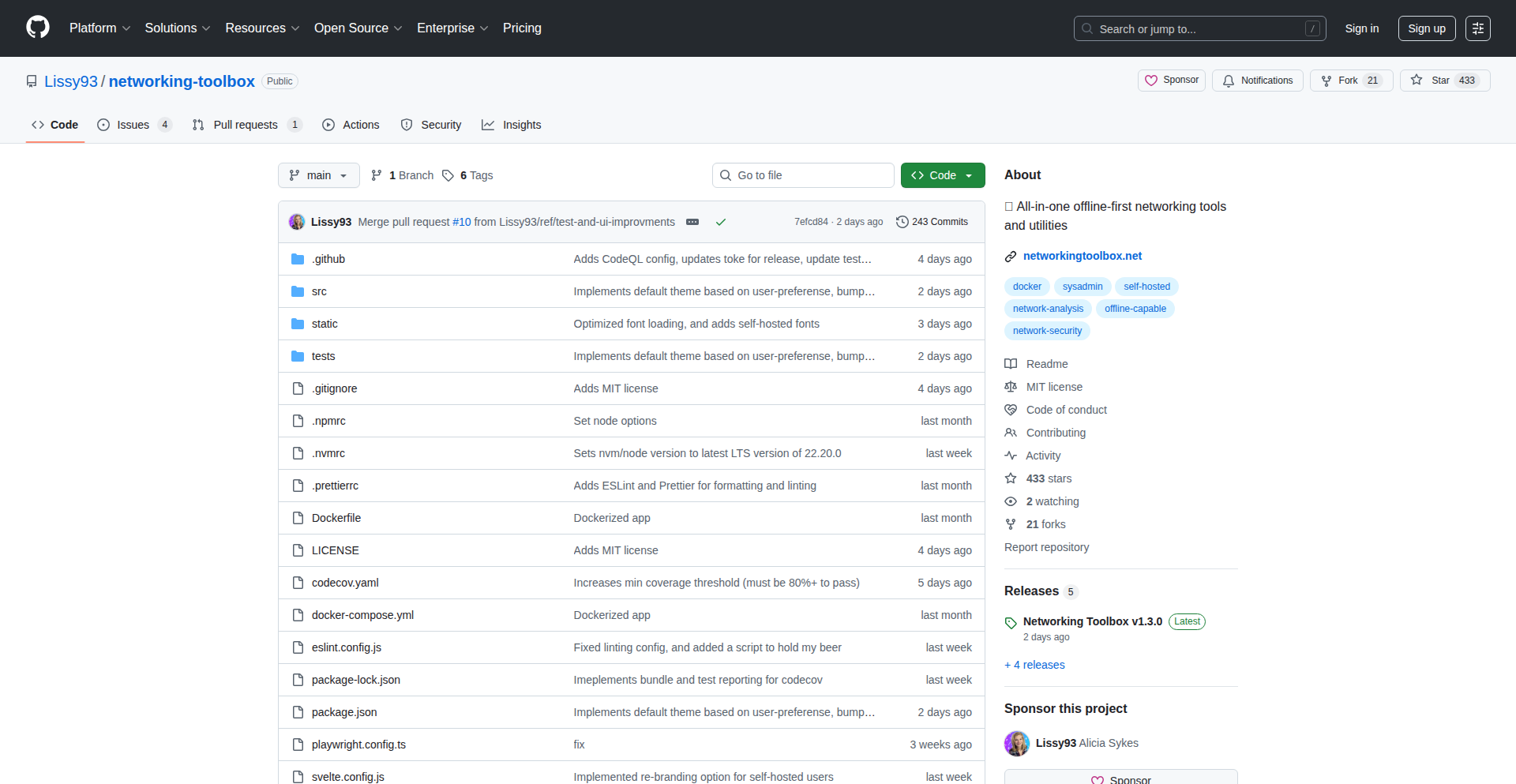
Author
lissy93
Description
OfflineNetKit is a collection of 100 essential networking tools designed for system administrators, providing offline functionality and customizability. Its innovation lies in bundling a comprehensive suite of diagnostic and management tools into a single, accessible package that can be used without an internet connection, catering to scenarios where network access is limited or unavailable. It also offers an API, keyboard shortcuts, and bookmarking capabilities for enhanced productivity.
Popularity
Points 4
Comments 0
What is this product?
OfflineNetKit is a versatile suite of 100 networking utilities that operate entirely offline. The core technical insight is packaging commonly used command-line and graphical network diagnostic tools (like ping, traceroute, DNS lookup, port scanners) into a self-contained application. This allows sysadmins to troubleshoot network issues even when their devices have no internet connectivity. The innovation is in its accessibility, offline capability, and extensibility, offering an API for programmatic access and Docker support for self-hosting with custom branding, which means you get reliable access to critical tools anywhere, anytime, tailored to your needs.
How to use it?
Developers and sysadmins can use OfflineNetKit in several ways. For immediate offline troubleshooting, simply download and run the application. For integration into existing workflows or automation, the provided API allows programmatic control of the tools. The Docker image enables self-hosting, which is perfect for organizations wanting to brand the tool with their company's logo and styling, or for deploying it within isolated network environments. Keyboard shortcuts and bookmarking allow for rapid access to frequently used tools, so you can quickly diagnose and fix network problems without searching through multiple applications or websites.
Product Core Function
· Offline Network Diagnostics: Provides essential tools like ping, traceroute, and DNS lookup without requiring an internet connection, enabling quick identification and resolution of network connectivity issues, which is useful when you're on a network with no internet access.
· Comprehensive Toolset: Includes 100 diverse networking utilities for tasks such as port scanning, IP address management, and protocol analysis, offering a one-stop solution for various network administration needs, so you don't have to juggle many different tools.
· API for Automation: Exposes an API that allows developers to integrate these tools into scripts or other applications for automated network monitoring and management, making your network operations more efficient and scalable.
· Customizable Self-Hosting: Can be deployed via Docker with support for custom branding and styling, allowing organizations to create a branded, internal-only network utility suite, so your team uses tools that feel like they belong to your organization.
· Enhanced Productivity Features: Offers keyboard shortcuts and bookmarking for frequently used tools, speeding up repetitive tasks and improving workflow efficiency for busy sysadmins, meaning less time spent navigating and more time fixing problems.
Product Usage Case
· Troubleshooting a network outage in a remote location with no internet access by using the offline ping and traceroute tools to pinpoint the source of the problem, so you can resolve the issue even in disconnected environments.
· Automating the process of checking the availability of multiple servers by using the OfflineNetKit API in a script to perform ping tests and port scans, reducing manual effort and ensuring servers are responsive.
· Providing a company-branded internal tool for the IT department to quickly access essential network utilities, enhancing security and internal consistency for network management tasks.
· Quickly diagnosing a slow network connection on a client's machine by using the offline packet analysis tools to identify bottlenecks without relying on cloud-based services, leading to faster problem resolution.
16
VT Code: AST-Aware Code Transformer
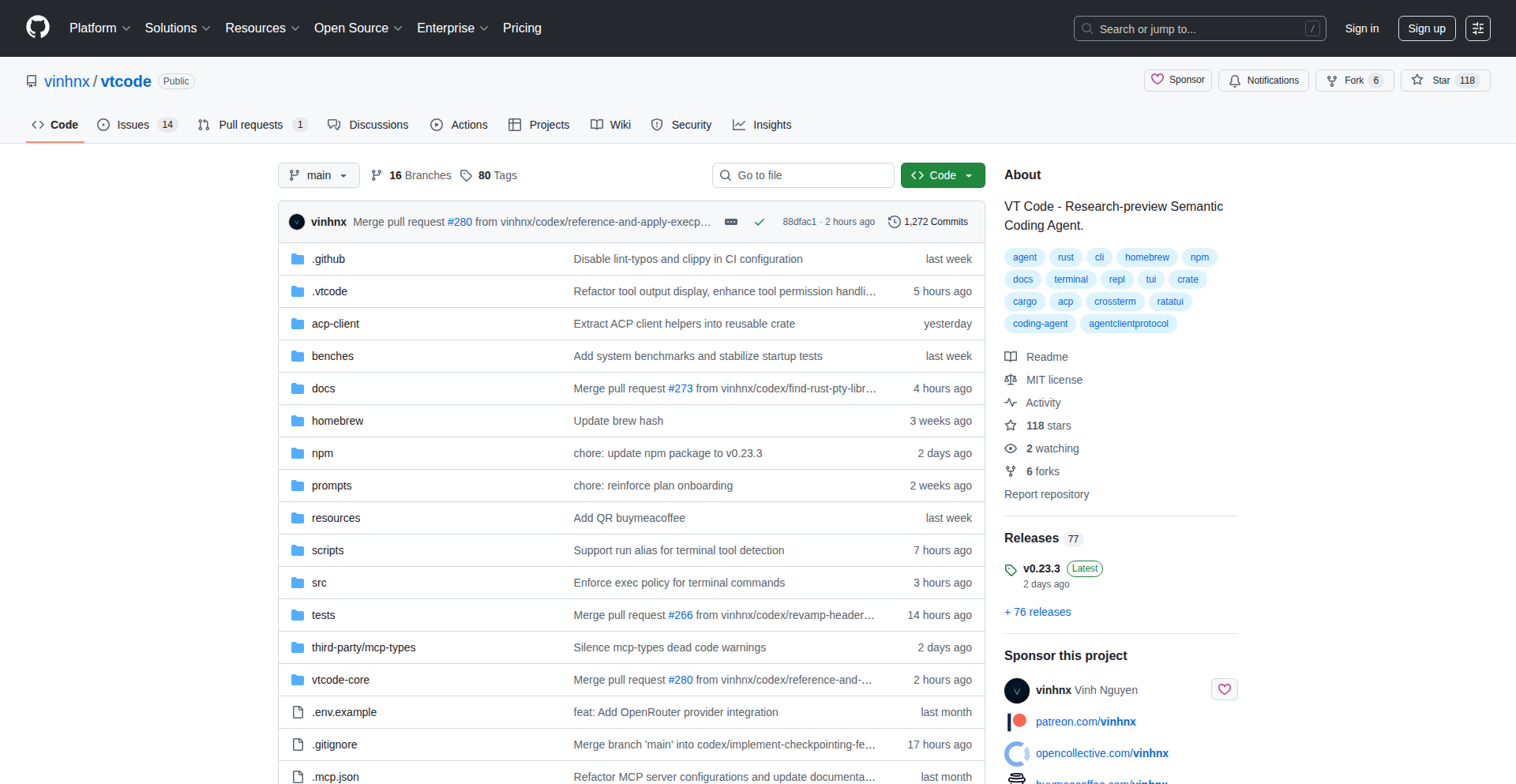
Author
vinhnx
Description
VT Code is a command-line and terminal-based coding agent written in Rust. It leverages advanced parsing techniques like Tree-sitter and ast-grep to understand and intelligently modify code based on its abstract syntax tree (AST). This allows for precise, context-aware code changes that go beyond simple text replacements, enabling more sophisticated refactoring and automation. It also features multi-provider routing for AI models, with failover and caching capabilities, and integrates with development environments like Zed.
Popularity
Points 4
Comments 0
What is this product?
VT Code is a powerful Rust tool that acts like a smart assistant for your code. Instead of just finding and replacing text, it understands the structure of your code like a programmer does, thanks to technologies like Tree-sitter and ast-grep. This means it can make more intelligent and safer edits to your codebase, helping you refactor, automate repetitive tasks, or apply complex code transformations. It also intelligently routes requests to various AI language models, ensuring you get the best performance and reliability, and can even run models locally. So, what's in it for you? It significantly speeds up development by automating complex code manipulations and ensures consistency and correctness in your code changes.
How to use it?
Developers can install VT Code using Cargo, Rust's package manager, with a simple command: `cargo install vtcode`. Once installed, you can run it from your terminal. VT Code can be configured through a `vtcode.toml` file, allowing for reproducible settings and metadata management within your repository. It's designed for integration into your existing development workflow, whether you're performing manual code reviews, automating CI/CD pipelines, or using it with IDEs that support external tools. For example, you can use it to automatically update function signatures across your project, enforce coding standards, or even generate boilerplate code based on defined patterns. So, how does this benefit you? It streamlines your development process by making advanced code manipulation accessible directly from your terminal and within your project's configuration.
Product Core Function
· AST-aware code editing: Enables precise and context-aware code modifications by understanding the structure of code, leading to safer and more reliable refactoring and automation. This is valuable for tasks like renaming variables, updating function calls, or restructuring code blocks without breaking functionality.
· Multi-provider AI routing: Seamlessly connects to various AI models (OpenAI, Anthropic, Gemini, etc.) with intelligent failover and caching. This ensures your AI-powered coding tasks are always performed efficiently, even if one service is unavailable or slow. It means you get reliable AI assistance for code generation or analysis.
· Policy-gated tools and workspace boundaries: Provides fine-grained control over which tools can be used and within what context, enhancing security and manageability in team environments. This is useful for enforcing coding standards and preventing unintended side effects when multiple developers are working on a project.
· Config-first approach: Uses a declarative configuration file (`vtcode.toml`) for reproducible settings and metadata management. This ensures that your code transformation rules and AI model configurations are consistent across different environments and for all team members. It makes your automation predictable and easy to share.
· Zed ACP integration: Offers seamless integration with the Zed Advanced Code Platform, allowing for deeper and more powerful code manipulation within that specific editor environment. This means if you're a Zed user, you can unlock advanced coding assistance directly within your preferred IDE.
Product Usage Case
· Automating code refactoring: Imagine you need to change the name of a widely used function. Instead of manually finding and replacing it everywhere, VT Code can intelligently update all instances, including those within function arguments or comments, ensuring accuracy and saving significant time. This is useful when migrating libraries or improving code readability.
· Enforcing coding standards: A team can configure VT Code to automatically reformat code, add missing documentation comments, or ensure consistent variable naming conventions across the entire project. This helps maintain code quality and consistency, especially in larger teams, by automating tedious checks. It makes sure everyone follows the same rules.
· AI-assisted code generation: Developers can use VT Code to prompt AI models for code snippets, test cases, or even entire functions based on a description. The AST-aware nature ensures the generated code is syntactically correct and fits within the existing code structure. This accelerates the development of new features and reduces the burden of writing repetitive code.
17
WikiDetective Engine

Author
jasonsmiles
Description
This project is a detective game built entirely on Wikipedia, leveraging its vast knowledge graph to create an engaging puzzle experience. The core innovation lies in using Wikipedia's interconnected articles and the relationships between them as the game's mechanics, allowing players to deduce clues and solve mysteries by navigating and understanding these connections.
Popularity
Points 3
Comments 1
What is this product?
WikiDetective Engine is an experimental game concept that transforms Wikipedia into a playable detective environment. It doesn't rely on traditional game assets or logic; instead, it uses the structure and content of Wikipedia articles as its foundation. The game works by presenting players with a mystery scenario. To solve it, players must explore related Wikipedia pages, identify connections, and piece together information, much like a real detective. The innovation here is in creating an interactive experience from an existing, passive information source, showcasing how structured data and interlinking can form the basis of engaging gameplay. This is useful because it demonstrates a novel way to build educational and entertaining applications by creatively repurposing widely available digital content, highlighting the potential for discovering 'hidden' game mechanics within everyday data.
How to use it?
Developers can integrate or extend the WikiDetective Engine concept by building custom game interfaces that query and parse Wikipedia articles. This could involve developing front-end applications that fetch Wikipedia content via its API, and then programmatically analyzing the links between articles to create clue structures or narrative paths. Potential use cases include educational tools that teach research skills, interactive fiction experiments, or even as a backend for AI-driven narrative generation. For instance, a developer could create a web app where users are given a starting Wikipedia page and a mystery, and the app guides them through finding related pages that contain crucial pieces of evidence, all powered by Wikipedia's internal linking. This is useful for developers looking for unique project ideas and for those interested in natural language processing and graph-based data exploration.
Product Core Function
· Wikipedia Article Fetching: The ability to retrieve the content and metadata of any Wikipedia article, serving as the raw material for game clues and narratives. The value is in providing direct access to the knowledge base. This is useful for building any application that needs to present Wikipedia information.
· Inter-Article Link Analysis: Programmatically identifying and mapping the hyperlinks between different Wikipedia articles. This is the core mechanic for creating connections and pathways within the game, allowing players to 'follow clues'. This is useful for understanding relationships within a large dataset and for creating interactive experiences.
· Thematic Clustering and Relationship Deduction: Analyzing the semantic relationships and common themes between articles to infer connections that are not explicitly linked by hyperlinks. This allows for more complex puzzle design and deeper player engagement. This is useful for sophisticated information retrieval and for building intelligent systems that can understand context.
· Narrative Generation based on Wikipedia Structure: Dynamically constructing mystery scenarios and clues by intelligently selecting and arranging information from Wikipedia articles. This enables a unique, ever-evolving game experience. This is useful for creating dynamic content and for prototyping generative storytelling systems.
Product Usage Case
· Educational Game: Imagine a history class where students must solve a historical mystery by navigating Wikipedia. They are given a starting point, like 'World War II', and must find specific articles about key figures or events to uncover a hidden truth. This solves the problem of making learning engaging and interactive.
· Interactive Fiction Prototype: A writer could use this engine to quickly prototype branching narratives. By defining a set of Wikipedia articles as potential story points and linking them thematically, they can create a text-based adventure where player choices lead them through different Wikipedia pathways. This solves the problem of rapidly generating and testing story structures.
· Data Exploration Tool: A researcher could use a modified version to explore a specific topic on Wikipedia. The 'detective' aspect could guide them through lesser-known but related articles, uncovering unexpected connections and insights that a standard search might miss. This solves the problem of discovering nuanced information and connections within vast datasets.
18
Medicated Vanilla Emacs
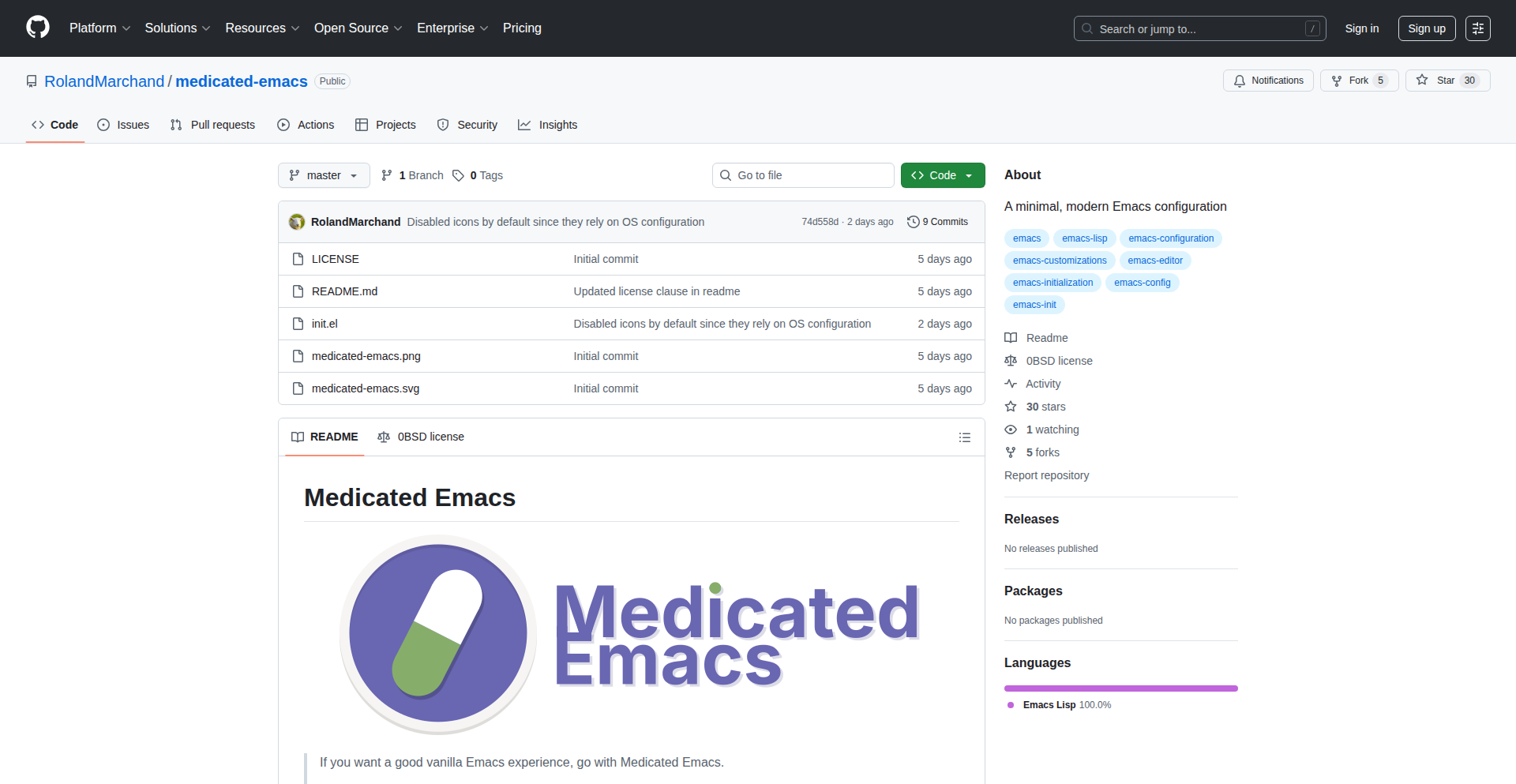
Author
Moowool
Description
Medicated Emacs is a curated, work-ready configuration for the Emacs text editor. It enhances the vanilla Emacs experience by integrating essential modern features like advanced code completion, language server protocol (LSP) support for intelligent coding assistance, and seamless Git integration. The key innovation lies in its adherence to standard Emacs patterns and conventions, meaning users familiar with basic Emacs customization won't need to learn new systems, making it highly adaptable and easy to maintain. So, this is useful because it gives you a powerful, modern development environment in Emacs without the steep learning curve of complex frameworks, allowing you to be productive immediately.
Popularity
Points 4
Comments 0
What is this product?
Medicated Emacs is a set of configuration files that enhance the default Emacs editor. Instead of a whole new system to learn, it builds upon Emacs' own customization methods. It intelligently adds features like 'Vertico' and 'Orderless' for much smarter and faster ways to find and select files or commands, 'Marginalia' for helpful annotations in the completion interface, and 'Eglot' to provide real-time code analysis and suggestions from language servers (like knowing where functions are defined or how to format your code). It also integrates 'Magit' for a superior Git workflow and 'diff-hl' to highlight code changes directly in the editor. The innovation is in delivering these modern capabilities while strictly using Emacs' own way of doing things, making it feel like a natural extension of Emacs rather than an alien overlay. So, this is useful because it provides a sophisticated, up-to-date coding environment within Emacs that feels familiar and is easy to customize, boosting your productivity without forcing you to learn entirely new tools.
How to use it?
Developers can use Medicated Emacs by cloning its repository and following the setup instructions to integrate it into their existing Emacs configuration. It's designed to be dropped into your Emacs setup and enhance it. For example, if you're writing Python code, Eglot will automatically connect to a Python language server, giving you instant feedback on syntax errors and intelligent code completion. For Git operations, you can use Magit's commands directly within Emacs, like staging changes or committing, without leaving your editor. So, this is useful because it seamlessly integrates advanced development tools into your daily Emacs workflow, making your coding process smoother and more efficient.
Product Core Function
· Modern Completion System (Vertico, Orderless, Marginalia): Provides significantly faster and more intuitive ways to find and select files, commands, and other items within Emacs, reducing mental load and speeding up common tasks. This is valuable because it makes navigating your projects and executing editor commands much quicker and more pleasant.
· LSP Support via Eglot: Enables intelligent code assistance such as real-time error checking, autocompletion, go-to-definition, and refactoring for various programming languages by connecting to language servers. This is valuable because it helps you write cleaner, more correct code faster and reduces the time spent debugging syntax or simple logic errors.
· Git Integration (Magit, diff-hl): Offers a powerful and user-friendly interface for managing Git repositories directly within Emacs, including staging, committing, branching, and viewing diffs. diff-hl visually highlights changes within the editor. This is valuable because it streamlines your version control workflow, allowing you to manage code changes efficiently without context switching.
· Quality-of-Life Improvements: Includes better default settings, management of recently opened files, and other minor enhancements that make the overall Emacs experience more pleasant and productive. This is valuable because it reduces friction and makes the editor more comfortable to use for extended periods.
· Common Language Modes Pre-installed: Comes with configurations for popular programming languages, ensuring syntax highlighting, indentation, and basic editing features work out-of-the-box. This is valuable because it allows you to start coding in your preferred languages immediately without extensive setup.
Product Usage Case
· A web developer working on a JavaScript project can instantly benefit from Eglot's LSP support to get real-time feedback on their code, suggesting fixes for potential bugs and autocompleting function names, thus speeding up development and reducing errors. This helps them write production-ready code faster.
· A data scientist frequently switching between different scripts and notebooks can use Medicated Emacs' modern completion system (Vertico) to quickly open any file by typing just a few characters, saving significant time compared to navigating file explorers. This makes managing multiple projects much more efficient.
· An open-source contributor using Git can leverage Magit within Medicated Emacs to easily stage, commit, and push their changes, review the project's history, and manage branches without ever leaving their coding environment, leading to a smoother and more integrated contribution process.
· A student learning Emacs can use Medicated Emacs as a starting point to experience a highly functional and modern editor, understanding how powerful customizations are built using standard Emacs practices, which demystifies complex configurations and encourages further learning. This provides a practical and accessible entry into advanced Emacs usage.
19
SQL2GoBooster
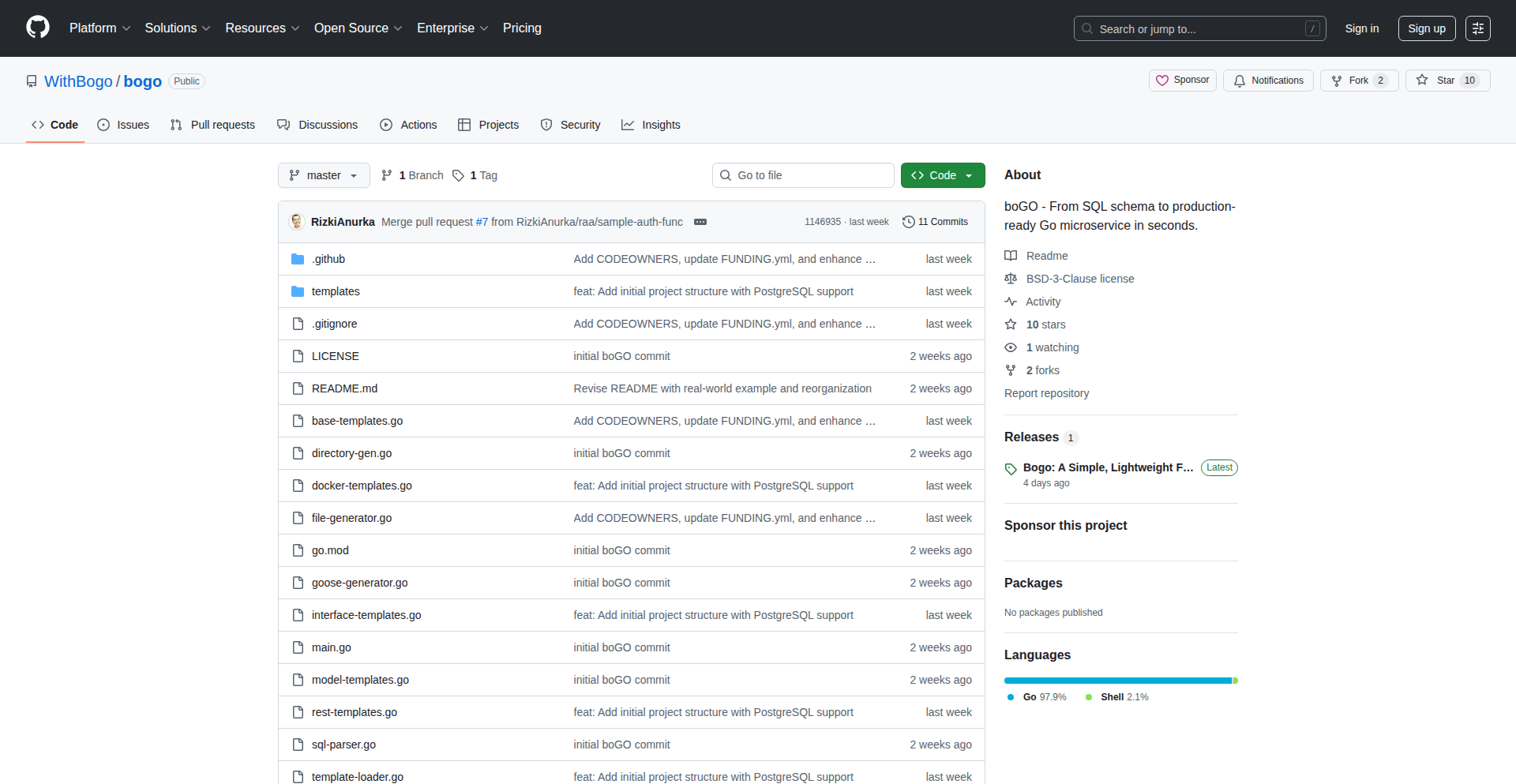
Author
RizkiAnurka
Description
SQL2GoBooster is an open-source tool that transforms your SQL schema or queries into a fully functional Go backend service. It automates the creation of data models, API endpoints, and project structure, significantly accelerating backend development. The core innovation lies in its ability to intelligently map SQL structures to idiomatic Go code, adhering to clean architecture principles, thereby saving developers from tedious boilerplate and allowing them to focus on business logic. This means you get a production-ready Go backend quickly from your database definitions, making it easier to prototype, learn Go backend architecture, or bootstrap new projects.
Popularity
Points 2
Comments 2
What is this product?
SQL2GoBooster is a Go program that reads your SQL database table definitions or custom SQL queries and automatically generates the corresponding Go code for a backend service. Its technical insight is in understanding how relational database structures (like tables, columns, data types, and relationships) can be represented as Go structs (models), how to create functions to interact with the database (repositories), and how to build web API endpoints (handlers and routes) that expose this functionality. It's like having a super-fast assistant that builds the foundational scaffolding of your Go backend based on your database, saving you from writing repetitive code. The innovation is in this intelligent code generation that respects good software design patterns like clean architecture, meaning the generated code is organized, testable, and easy to expand upon. So, this helps you get a running Go backend without manual coding of basic CRUD operations and API structures.
How to use it?
Developers can use SQL2GoBooster by providing it with their SQL schema files (e.g., CREATE TABLE statements) or specific SQL queries. They then run the SQL2GoBooster tool, which will output a complete Go project directory. This generated project includes Go files for data models, database interaction logic (repository pattern), API handlers, and routing configurations. It's designed to be a starting point. Developers can integrate this generated code into their existing Go projects or use it as a standalone backend. The generated project structure is designed to be easily extendable, allowing developers to add more complex business logic on top of the auto-generated foundation. This is useful for quickly setting up a RESTful API for a new project or adding a backend to an existing application without spending time on initial setup and boilerplate code.
Product Core Function
· SQL Schema to Go Models: Automatically generates Go structs that represent your SQL tables, mapping SQL data types to appropriate Go types. This saves developers from manually defining these structures, ensuring consistency between the database and the application code.
· Database Repository Generation: Creates Go functions and interfaces for basic database operations (like Create, Read, Update, Delete) based on your SQL schema. This provides a clean and organized way to interact with the database, abstracting away direct SQL queries for common tasks.
· API Handler and Route Generation: Produces Go code for handling incoming HTTP requests and defining API routes. This allows for the rapid creation of RESTful APIs that interact with the generated repository layer, meaning you can expose your data and functionality over the web with minimal effort.
· Project Structure and Boilerplate: Generates a well-organized Go project directory with a clear separation of concerns, following clean architecture principles. This provides a professional starting point for backend development, reducing the time spent on setting up project layout and basic configurations.
Product Usage Case
· Rapid Prototyping: A startup developer needs to quickly build a proof-of-concept for a new web application. They can use SQL2GoBooster with their initial database schema to generate a functional backend API in minutes, allowing them to focus on building the user interface and testing core features.
· Learning Go Backend Architecture: A developer new to Go backend development wants to understand how to structure a production-ready application. By generating a project with SQL2GoBooster and then examining the code, they can learn about clean architecture, the repository pattern, and API design in Go from a practical, working example.
· Accelerating CRUD Operations: A developer is building an internal tool that requires basic data management for several entities. They can use SQL2GoBooster to auto-generate the boilerplate code for these entities' CRUD APIs and database interactions, significantly speeding up the development process and allowing them to concentrate on the unique business logic of the tool.
20
ASCII Automata
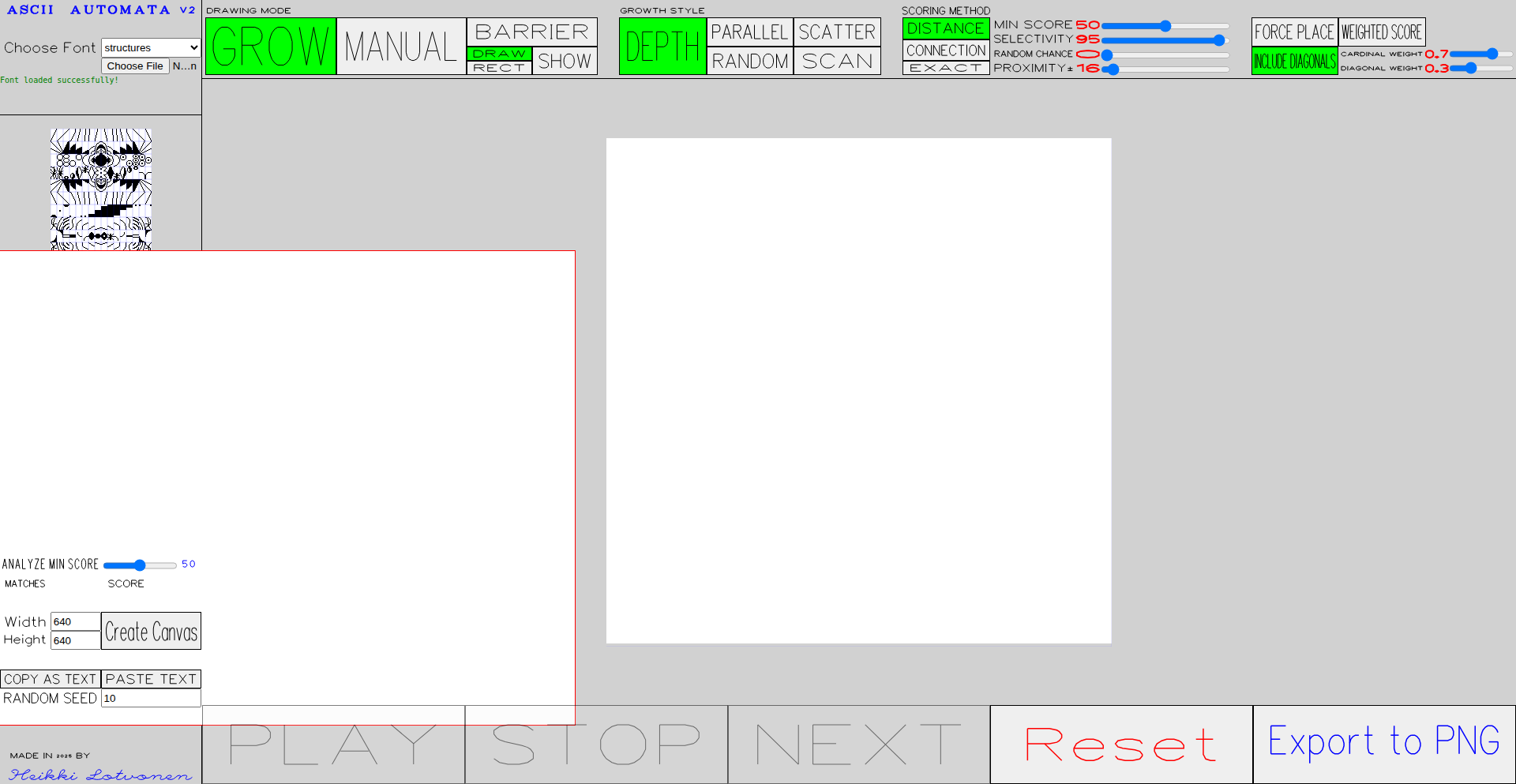
Author
california-og
Description
This project explores the fascinating intersection of cellular automata and ASCII art, creating dynamic, evolving patterns directly within a text-based terminal. It innovates by leveraging the simplicity of ASCII characters to represent complex states and transitions, offering a unique visual representation of computational processes and emergent behaviors. The core value lies in its ability to visualize algorithms and abstract concepts in an accessible, code-native format.
Popularity
Points 4
Comments 0
What is this product?
ASCII Automata is a project that visualizes cellular automata rules using ASCII characters in a terminal. Think of it like a digital sandbox where simple rules lead to complex, ever-changing patterns. Instead of complex graphics, it uses standard text characters to depict the states of cells on a grid. The innovation here is in using the ubiquitous terminal environment as a canvas for computational art and algorithmic exploration. So, this is useful because it allows you to see abstract computational ideas come to life visually, without needing specialized graphical software – all within your everyday coding environment. It's a direct demonstration of how code can generate art and reveal underlying patterns.
How to use it?
Developers can use ASCII Automata by running the provided code, which typically involves specifying the rules for the cellular automaton and the initial configuration. The output is then rendered directly in their terminal. It can be integrated into scripts or used as a standalone visualization tool for understanding algorithms like Conway's Game of Life or other rule-based systems. The use case is to have a readily available, lightweight way to experiment with and present algorithmic behavior. So, this is useful because it lets you quickly test out different simulation ideas and see their results immediately in your terminal, making it easy to understand how changes in rules affect the outcome.
Product Core Function
· ASCII-based grid rendering: Renders the states of a 2D grid using distinct ASCII characters, providing a visual output directly in the terminal. The value is in its accessibility and portability, allowing visualization on almost any system with a terminal.
· Customizable automaton rules: Allows users to define and experiment with different sets of rules that govern how cells on the grid transition their states over time. The value is in enabling exploration of diverse computational behaviors and algorithmic properties.
· Configurable initial states: Supports setting up various starting patterns or configurations for the automaton, influencing the subsequent evolution. The value is in providing a starting point for observing different emergent patterns and understanding how initial conditions matter.
· Real-time visualization: Displays the evolution of the automaton step by step, providing a dynamic and engaging view of the process. The value is in offering immediate feedback and a clear understanding of the temporal dynamics of the simulation.
Product Usage Case
· Visualizing Conway's Game of Life: A developer can use ASCII Automata to run and observe classic cellular automaton patterns like 'gliders' and 'oscillators' directly in their terminal, helping to understand its emergent properties and dynamics in a simple, text-based format.
· Educational tool for algorithmic concepts: Students or educators can use this project to visually demonstrate the power of simple rules leading to complex outcomes, making abstract concepts like state transitions and feedback loops more tangible and easier to grasp.
· Prototype for procedural generation: A game developer could use the underlying principles to experiment with generating simple, evolving textures or patterns in-game using text-based techniques before committing to more complex graphical implementations, allowing for rapid prototyping of visual ideas.
21
BriefingAI
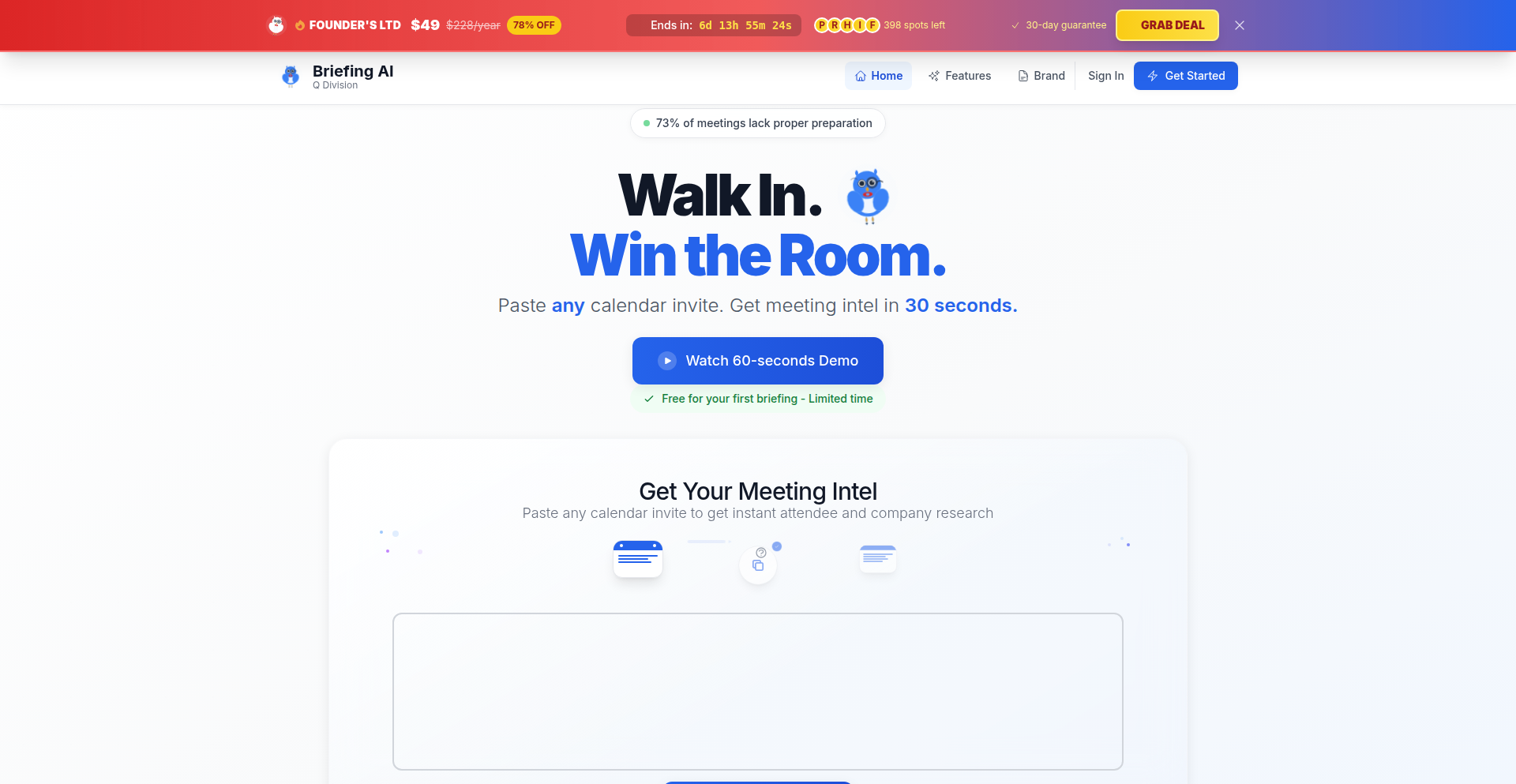
Author
uchibeke
Description
Briefing AI is a specialized AI assistant that transforms raw calendar invite text into concise, actionable intelligence about meeting attendees and their associated companies. It addresses the time-consuming problem of manually researching individuals before important meetings, offering an executive summary, attendee profiles, company insights, talking points, and potential red flags in seconds. This product streamlines the preparation process, enabling users to be more confident and effective in their interactions. The innovation lies in its rapid, automated generation of highly relevant pre-meeting intelligence, significantly outperforming manual research or general-purpose AI prompts.
Popularity
Points 2
Comments 1
What is this product?
Briefing AI is an AI-powered tool designed to quickly prepare you for meetings by automatically researching everyone involved. You paste your meeting invitation text, and it uses a combination of AI models and search APIs to generate a comprehensive briefing. This briefing includes a quick overview of the meeting context, detailed profiles of each attendee (their roles, backgrounds, and potential priorities), insights into their companies, suggested talking points to guide your conversation, and even warnings about potential issues or sensitive topics to avoid. The core technological innovation is its ability to parse unstructured calendar data, intelligently query external information sources, and synthesize all of it into a human-readable, highly actionable format in mere seconds, a process that would typically take 10-20 minutes of manual work per attendee.
How to use it?
Developers and professionals can use Briefing AI by simply pasting the text from their calendar invites (e.g., from Outlook, Google Calendar, or email forwards) into the application's input field. After submission, the AI processes the information and presents a structured briefing directly within a user dashboard. This allows for quick review before a meeting. For integration, future versions are planned to offer PDF exports and potentially SMS/text briefings, enabling seamless incorporation into existing workflows. The immediate value proposition is the dramatic reduction in preparation time, meaning users can focus on strategy and engagement rather than tedious research, thus improving meeting outcomes.
Product Core Function
· Attendee extraction and identification: Extracts all attendee names and company affiliations from calendar invite text, saving manual effort in compiling a participant list.
· Executive summary generation: Provides a high-level overview of the meeting's purpose and key stakeholders, allowing for rapid comprehension of the context.
· Detailed attendee profiles: Researches and summarizes individual backgrounds, roles, and potential priorities, enabling personalized engagement and informed discussion.
· Company insights: Gathers and presents relevant information about the attendees' companies, offering strategic context for business discussions.
· Actionable talking points: Suggests conversation starters and key discussion areas based on attendee and company profiles, facilitating more productive dialogue.
· Red flag identification: Highlights potential sensitive topics or areas to be cautious about, helping users navigate discussions more effectively and avoid missteps.
· Saved briefing history: Stores past briefings for easy reference, allowing users to revisit previous meeting preparations and maintain continuity.
Product Usage Case
· Sales Pitch Preparation: A sales representative pastes a calendar invite for a pitch meeting. Briefing AI instantly provides insights into the potential clients' roles, their company's current initiatives, and what their key priorities might be, allowing the sales rep to tailor their pitch for maximum impact and significantly increasing the chances of closing the deal.
· Investor Meeting Briefing: A startup founder has a meeting with venture capitalists. Briefing AI generates profiles for each investor, including their firm's investment thesis, recent portfolio companies, and potential areas of interest. This allows the founder to anticipate investor questions and highlight aspects of their business that align with the VCs' investment criteria, leading to a more persuasive presentation.
· Client Onboarding Meeting: A project manager is preparing for an initial client onboarding call. Briefing AI provides a summary of the client's company and the key individuals attending, including their roles in the project. This helps the project manager understand the client's structure and expectations from the outset, setting a clear path for successful project initiation.
· Internal Strategy Session: A team lead is organizing a crucial internal strategy meeting with cross-functional stakeholders. Briefing AI researches each attendee's department and current responsibilities, helping the team lead identify potential interdependencies and ensure all critical perspectives are considered during the strategy formulation process.
22
HardView: Cross-Platform Hardware Insights
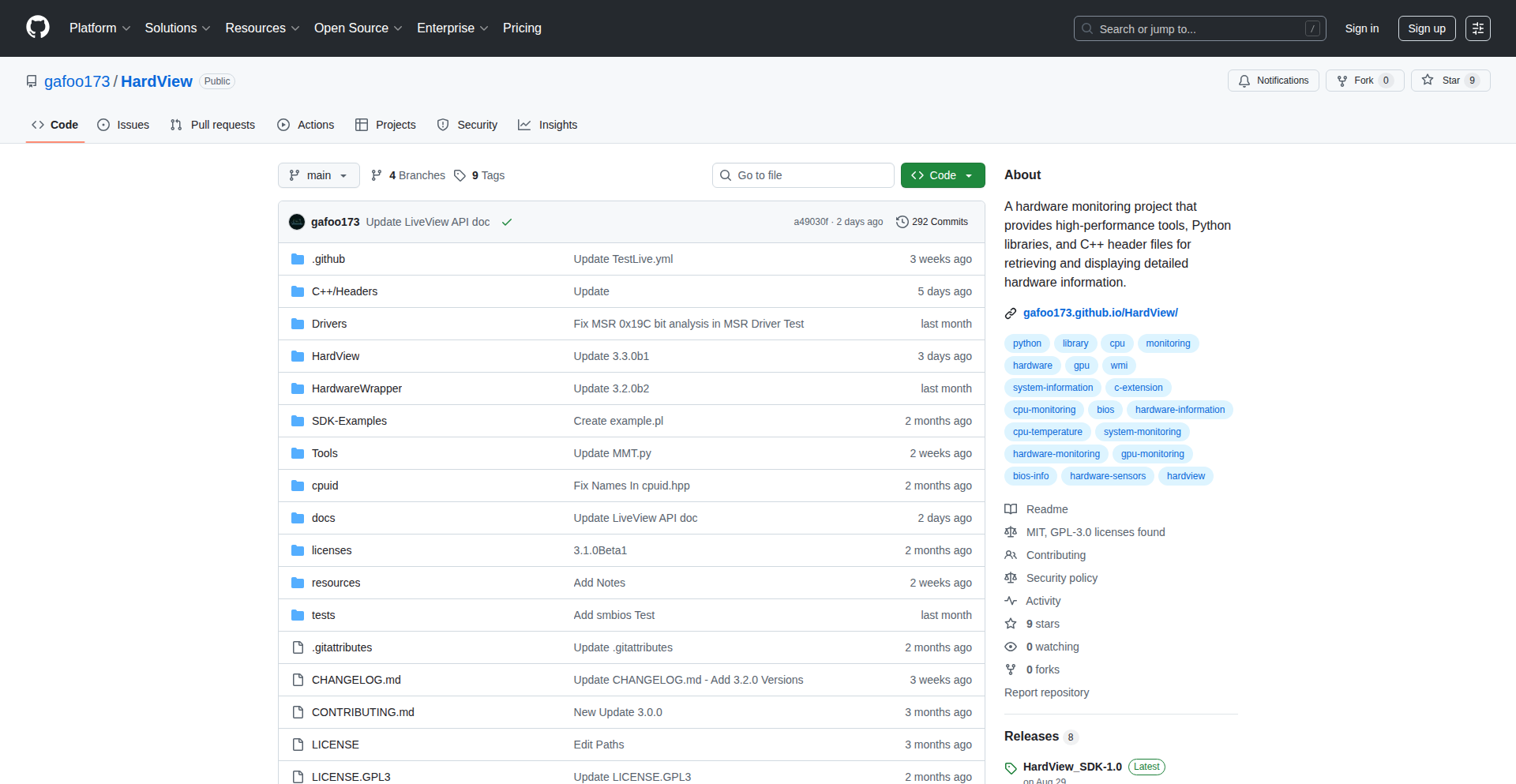
Author
manfo19
Description
HardView is a Python library designed for monitoring essential hardware components across Windows and Linux systems. It offers a unified way to access real-time data on CPU usage, RAM consumption, hardware temperatures, fan speeds, and other vital system metrics. Its core innovation lies in its cross-platform compatibility, abstracting away OS-specific complexities for developers seeking to build applications that need to understand or react to hardware performance.
Popularity
Points 3
Comments 0
What is this product?
HardView is a Python library that allows developers to programmatically access and monitor hardware information like CPU load, memory usage, temperature readings, and fan speeds. It works on both Windows and Linux, meaning you can write code once and have it work on different operating systems without needing to learn unique commands for each. The underlying technology uses system APIs and libraries that can read this hardware information, and HardView provides a clean, Pythonic interface to them. This is useful because it simplifies the process of building tools that need to know how your computer is performing, like performance monitoring dashboards, alerting systems, or even gaming overlays.
How to use it?
Developers can easily integrate HardView into their Python projects by installing it via pip: `pip install HardView`. Once installed, they can import the library and start querying hardware information. For example, a developer could write a script to periodically check CPU temperature and log it, or to trigger an alert if RAM usage exceeds a certain threshold. It's designed to be straightforward, allowing for quick integration into existing workflows or the creation of entirely new applications focused on system insights.
Product Core Function
· CPU Usage Monitoring: Provides real-time percentage of CPU being utilized. This is valuable for understanding system load and identifying performance bottlenecks in applications.
· RAM Consumption Tracking: Reports on total physical memory, available memory, and current usage. Essential for applications that manage memory-intensive tasks or need to prevent out-of-memory errors.
· Hardware Temperature Reading: Accesses temperature sensors for CPU, GPU, and other components. Crucial for building systems that need to prevent overheating or optimize cooling.
· Fan Speed Monitoring: Reports the rotation speed of system fans. Useful for creating fan control applications or diagnosing cooling system issues.
· Cross-Platform Compatibility: Offers a consistent API for accessing hardware data on both Windows and Linux. This significantly reduces development time and effort for projects targeting multiple operating systems.
Product Usage Case
· Developing a custom desktop widget that displays real-time CPU and RAM usage. Using HardView, developers can easily fetch this data and present it in a visually appealing way, making system performance immediately understandable to the user.
· Building an automated system that monitors server hardware. If CPU temperatures exceed a critical level, HardView can detect this, and the system can automatically take action, such as throttling processes or alerting administrators, thus preventing hardware damage.
· Creating a performance analysis tool for gamers. This tool could use HardView to monitor in-game FPS, CPU/GPU load, and temperatures, helping gamers understand how their hardware is performing under stress and identify potential upgrades or settings adjustments.
· Implementing a resource management application for embedded systems or IoT devices. HardView can provide insights into the system's operational status, allowing for more efficient resource allocation and predictive maintenance.
23
PromptGuard AI Fuzzer
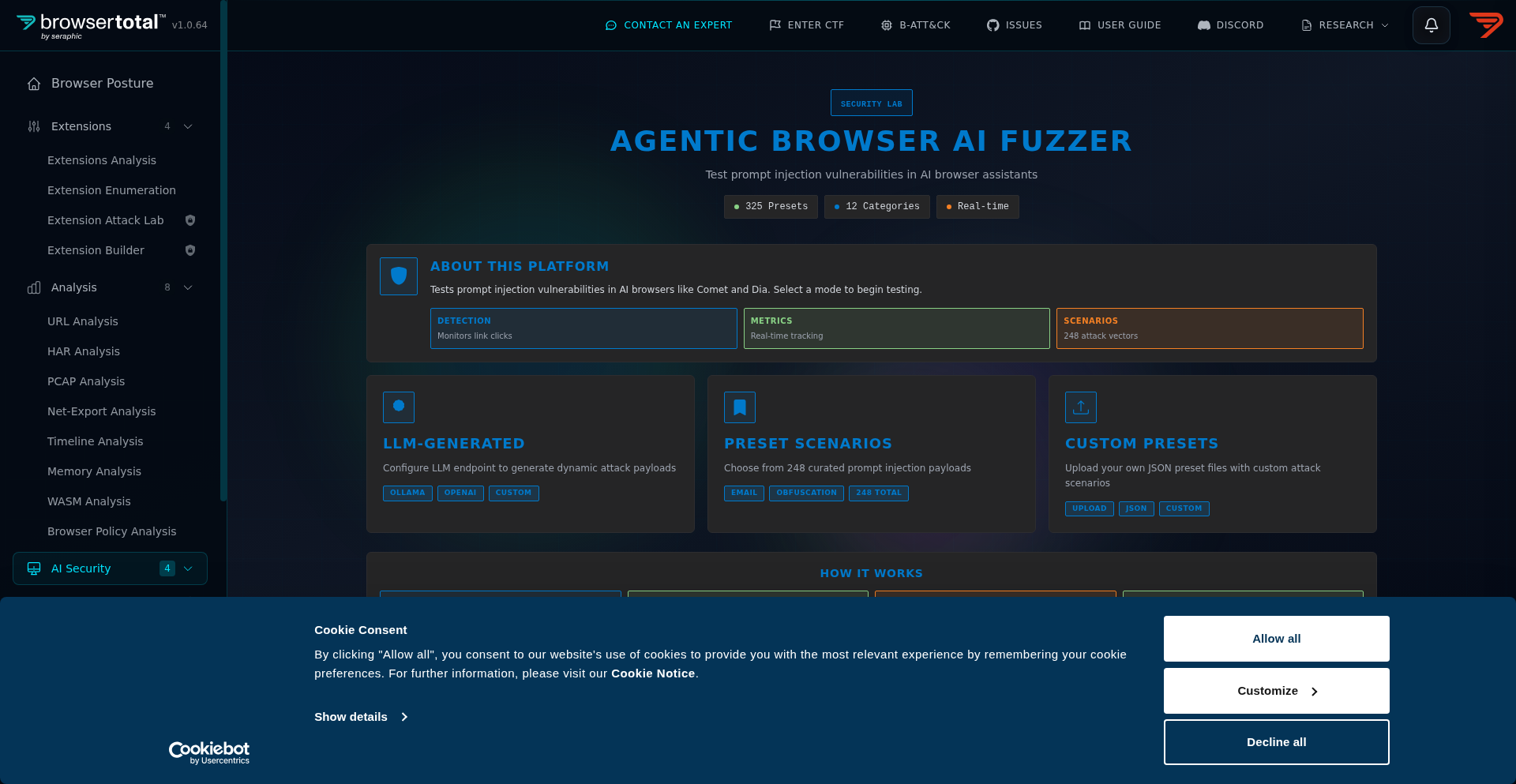
Author
minche
Description
This project is an in-browser, AI-guided fuzzer designed to automatically discover hidden prompt injection vulnerabilities in AI-powered browser assistants, also known as agentic AI browsers. It addresses the critical security gap where malicious instructions, potentially hidden within web content, can trick these AI agents into performing unintended and harmful actions, such as exfiltrating private data or executing unauthorized commands. The core innovation lies in using a Large Language Model (LLM) to dynamically generate diverse and evolving attack vectors within a real browser environment, coupled with sophisticated instrumentation to detect and learn from agent misbehavior.
Popularity
Points 3
Comments 0
What is this product?
PromptGuard AI Fuzzer is a cutting-edge security testing tool that operates entirely within a web browser. Its primary function is to simulate real-world attacks on AI-powered browser assistants. These assistants are designed to interact with the web on a user's behalf, but they are susceptible to 'prompt injection' attacks. This means attackers can embed subtle or hidden instructions within web pages that trick the AI into performing actions it shouldn't, like stealing sensitive information or clicking malicious links. The fuzzer employs an LLM (like GPT-4) to intelligently generate a wide array of malicious web page content designed to exploit these vulnerabilities. It then observes the AI assistant's behavior in a live browser environment, meticulously instrumenting the browser to detect any signs of misbehavior. Crucially, the LLM learns from each attempt, evolving more sophisticated attack patterns over time. This adaptive 'fuzzing' process ensures a high degree of accuracy in identifying real vulnerabilities, as it only flags successful attacks where the AI agent demonstrably performs an unwanted action. So, for you, it means a more secure AI browsing experience by proactively finding and fixing these new types of threats.
How to use it?
Developers can integrate PromptGuard AI Fuzzer into their development and testing workflows to proactively secure their AI-powered browser assistants. The fuzzer runs within a real browser, simulating how an AI agent would interact with a web page. It can be configured to target specific AI assistant applications or test general browser security. The LLM component can be guided with initial known prompt injection patterns, which it then mutates and expands upon. The framework instruments the browser to capture the AI agent's actions and any deviations from expected behavior. This feedback loop allows the fuzzer to adapt and generate increasingly effective attack scenarios. The outcome is a report detailing discovered vulnerabilities, enabling developers to patch them before they are exploited in the wild. This means you can ensure your AI agents are robust against these novel attack vectors, providing a safer environment for your users.
Product Core Function
· LLM-driven attack vector generation: Utilizes Large Language Models to create diverse and evolving prompt injection payloads, ensuring comprehensive test coverage and the discovery of novel vulnerabilities. This is valuable because it moves beyond static, pre-defined attack lists to a more intelligent and adaptive adversary simulation.
· In-browser execution environment: Runs all tests within a real browser instance, providing a high-fidelity simulation of actual user interactions and environmental conditions. This is crucial for discovering exploits that are dependent on specific browser behaviors or DOM structures.
· Behavioral monitoring and feedback loop: Instruments the browser to precisely track the AI agent's actions and misbehaviors, feeding this information back to the LLM to refine subsequent attack attempts. This adaptive learning mechanism significantly increases the efficiency and effectiveness of vulnerability discovery.
· Real-time vulnerability detection: Identifies and flags instances where the AI agent performs unintended actions, such as clicking malicious links or exfiltrating data, with high accuracy and minimal false positives. This allows for immediate identification of critical security flaws.
· Automated security assessment: Provides a systematic and automated approach to finding prompt injection vulnerabilities, reducing the manual effort and time required for security testing. This translates to faster security audits and more frequent vulnerability checks.
Product Usage Case
· Securing an AI summarization tool: An AI assistant that summarizes web pages could be tricked into revealing sensitive user information from a hidden prompt on a webpage. PromptGuard AI Fuzzer can simulate this by embedding malicious instructions in a test page, and then verifying if the summarization tool inadvertently exposes protected content.
· Testing an AI-powered e-commerce agent: An agent that helps users shop online might be manipulated by a hidden prompt to add unwanted items to a cart or redirect to a phishing site. The fuzzer can create such deceptive web pages and observe if the AI agent falls prey to these social engineering tactics.
· Validating security of AI agents that interact with sensitive applications: If an AI agent has permission to interact with email clients or cloud storage, a prompt injection could lead to data exfiltration or unauthorized modifications. The fuzzer can test these scenarios by simulating attacks designed to trigger such actions, ensuring the agent's safeguards are effective.
· Proactive defense against emerging AI threats: As AI browsers become more prevalent, understanding their unique attack surface is critical. PromptGuard AI Fuzzer helps developers stay ahead of potential exploits by identifying vulnerabilities before they are weaponized by malicious actors.
24
EngPM Mediator
Author
stow_run
Description
This project is a GitHub Action that automates status updates for project managers (PMs) and other stakeholders. It bridges the gap between code pushes and project management tools like Jira or Linear, proactively notifying relevant parties when a ticket moves to 'testing' or a build is completed. This eliminates the need for constant manual inquiries, reducing interruptions for developers and keeping everyone informed.
Popularity
Points 2
Comments 1
What is this product?
EngPM Mediator is a small, automated tool built as a GitHub Action. It's designed to solve the common developer pain point of being repeatedly asked about the status of their work by project managers. By integrating with your code repository (GitHub) and issue tracking systems (Jira/Linear), it automatically detects key development milestones like code pushes to specific branches or build completions. When these events occur, it sends a pre-configured message to a designated Slack channel (with other integrations planned). This message includes details like the branch name, associated ticket ID, and build status. The innovation lies in its proactive nature; instead of waiting for someone to ask, it provides the information they need, when they need it. This saves developers time and mental energy, and helps PMs stay up-to-date without constant back-and-forth communication.
How to use it?
Developers can integrate EngPM Mediator into their workflow by adding it as a GitHub Action to their project repository. Typically, this involves creating a workflow file (e.g., `.github/workflows/pm_mediator.yml`) in their `.github/workflows` directory. Within this file, they'll configure the action to trigger on specific events, such as a push to a particular branch (e.g., 'main' or a release branch). They'll also need to provide credentials or API tokens for both GitHub and their chosen issue tracking system (Jira or Linear), as well as the Slack webhook URL for notifications. The action can be customized to include specific branch names, ticket references, and build statuses in the outgoing messages. The setup is designed to be quick, often taking less than a minute for an experienced developer.
Product Core Function
· Automated GitHub Action triggering: This allows the tool to automatically react to development events like code pushes to specific branches, ensuring timely updates without manual intervention, making sure stakeholders are always in the loop. So this means you don't have to remember to manually tell people when you've done something important.
· Integration with Jira/Linear for ticket tracking: By linking code changes to specific tickets in popular project management tools, the system provides context and clarity on what work is being updated. So this helps everyone understand which piece of work is being discussed.
· Proactive Slack notifications: Automatically sending updates to a designated Slack channel keeps project managers and team members informed without them needing to ask, reducing disruptive interruptions for developers. So you'll spend less time answering "is it done yet?" questions.
· Customizable notification content: The ability to include branch names, ticket references, and build statuses in the notification messages ensures that stakeholders receive relevant and actionable information. So the message they receive is informative and directly addresses what they care about.
· Quick and easy installation: Designed for minimal setup time, this tool can be integrated into a project in under a minute, making it practical for immediate adoption. So you can start saving time almost immediately without a complex implementation process.
Product Usage Case
· A developer finishes a feature and pushes their code to the 'develop' branch. The EngPM Mediator GitHub Action automatically detects this push, finds the associated ticket in Jira (e.g., 'PROJ-123'), and sends a Slack message to the #engineering-updates channel saying: 'Code pushed to develop branch. Ticket PROJ-123 is now ready for review.' This keeps the PM informed without the developer having to manually update anyone, preventing delays and misunderstandings.
· A critical bug fix is merged into the 'main' branch, triggering a CI/CD pipeline. The EngPM Mediator detects the successful build completion and sends a Slack notification to the #release-status channel, including the commit hash and indicating that the build passed. This reassures the team that the fix is deployed and stable, and they don't need to check the build status themselves.
· A product manager is waiting for a specific feature to enter the testing phase. As soon as the developer moves the corresponding ticket in Linear from 'In Progress' to 'In Test', the EngPM Mediator picks up this change and notifies the PM in Slack with the ticket details and the developer's name. This provides the PM with real-time visibility into the development pipeline, allowing them to plan their testing activities more effectively.
25
Lightning-SimulWhisper: Real-Time ASR for Apple Silicon
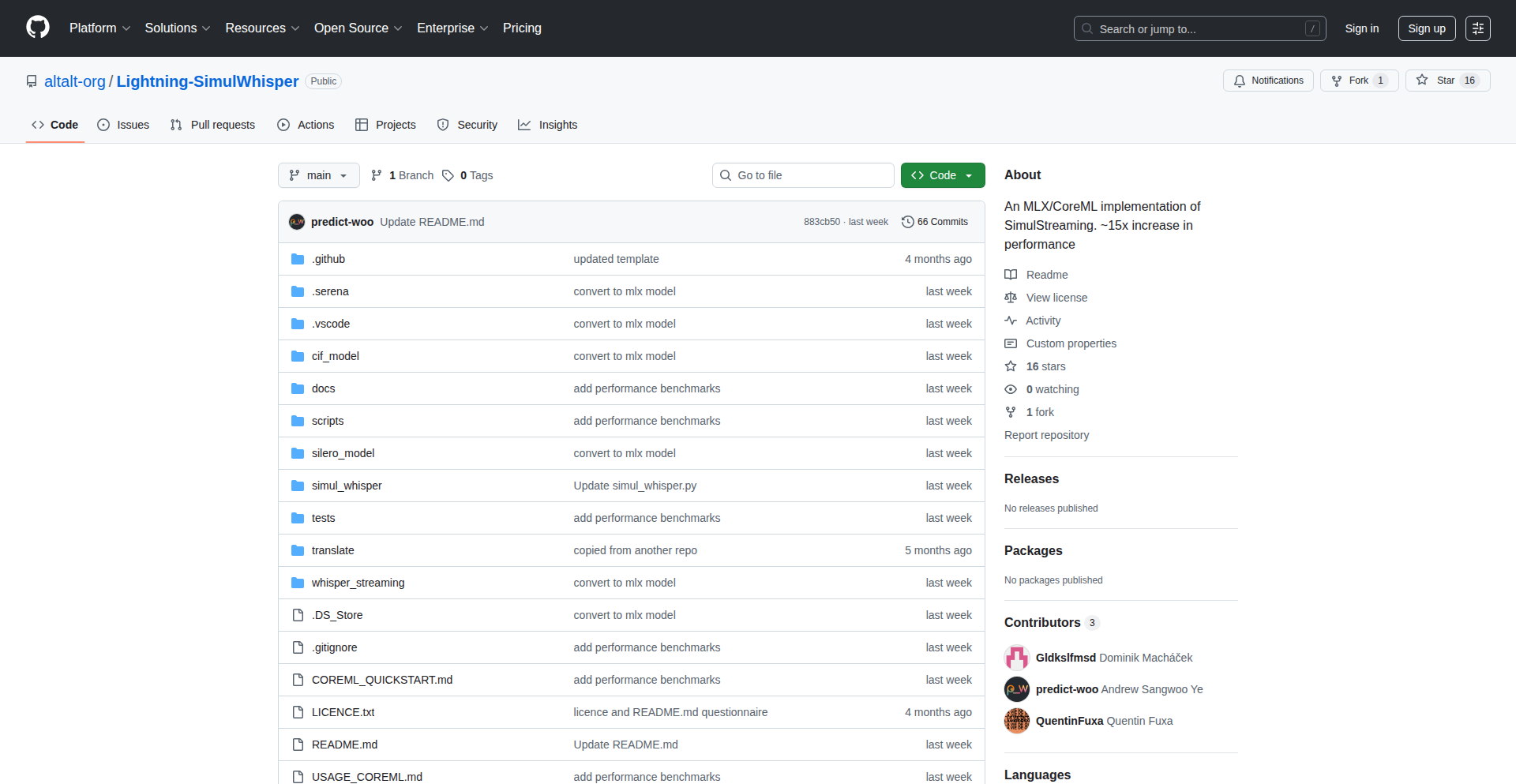
Author
predict-woo
Description
This project is a highly optimized implementation of simultaneous speech transcription for Apple Silicon devices. It leverages CoreML and MLX frameworks to achieve significantly faster performance than traditional PyTorch implementations, enabling real-time audio processing with advanced language models like Whisper. The innovation lies in its efficient translation and adaptation of state-of-the-art models for local execution, making powerful AI capabilities accessible on user devices.
Popularity
Points 2
Comments 1
What is this product?
Lightning-SimulWhisper is a system designed for incredibly fast and real-time speech-to-text conversion, especially on Macs and other Apple devices with their M-series chips. Think of it like a super-powered dictation tool that can transcribe spoken words as you're saying them, without noticeable delay. The core technical idea is to take advanced AI models for understanding speech (like Whisper) and re-engineer them to run extremely efficiently using Apple's own specialized hardware and software frameworks (CoreML and MLX). This means it can process audio much faster locally on your device, rather than needing to send it to a remote server. So, what's the big deal? It makes cutting-edge AI for speech incredibly accessible and speedy for everyday use and development on Apple hardware.
How to use it?
Developers can integrate Lightning-SimulWhisper into their applications to add real-time transcription capabilities. This could involve building features like live captioning for video calls, voice-controlled interfaces for applications, or tools for quickly transcribing meeting notes. The project provides optimized model code (specifically, the encoder part for CoreML and the full model for MLX) that can be plugged into new or existing projects. For example, if you're building a macOS app that needs to understand user voice commands, you could use this to process the audio input on the fly. The benefit is a smooth, responsive user experience without the latency associated with cloud-based solutions, and it's all handled directly on the user's device.
Product Core Function
· Real-time Speech Transcription: Enables capturing and converting spoken words into text as they are spoken, offering immediate feedback and processing. This is useful for applications needing instant understanding of audio input, like live captioning or voice commands, making your apps more interactive.
· Optimized for Apple Silicon: Leverages CoreML and MLX to achieve significant speed improvements (e.g., 15x faster) on Macs with M-series chips. This means your applications can run powerful AI features locally and quickly, providing a snappier user experience without relying on slow cloud servers.
· On-device AI Processing: Processes speech transcription directly on the user's device, enhancing privacy and reducing latency. This is critical for applications that handle sensitive audio data or require instantaneous responses, ensuring data stays local and the application feels responsive.
· Simultaneous Transcription: Builds upon state-of-the-art models (SimulStreaming) to transcribe speech with minimal delay, allowing for more natural and fluid interactions. This is invaluable for creating applications like live translation or real-time meeting assistants, where every second counts.
Product Usage Case
· Building a live captioning feature for a video conferencing application on macOS. By using Lightning-SimulWhisper, developers can display subtitles to users in real-time as people speak, solving the problem of accessibility and comprehension in remote meetings without lag.
· Creating a voice-controlled interface for a creative suite application on an iPad. Developers can integrate this to allow users to issue commands and control features using their voice instantly, improving workflow efficiency and user-friendliness.
· Developing a tool to quickly transcribe audio notes or podcast segments directly on a MacBook. Users can record audio and get an accurate text transcript almost immediately, solving the pain point of manual transcription and saving significant time for content creators or students.
· Implementing a real-time language translation feature within a mobile app for travelers. This project allows for near-instant translation of spoken phrases, which is crucial for effective communication in foreign environments, overcoming language barriers with speed and convenience.
26
LightweightSessionReplayAI
Author
preezer
Description
This project is a lightweight, AI-powered session recording tool designed to help SaaS developers understand user behavior and identify potential issues without the complexity of full-featured analytics platforms. It focuses on intelligently capturing and analyzing user interactions, leveraging AI to distinguish between genuine user confusion and bot activity. This offers a direct benefit by revealing why users aren't engaging with your product, allowing for targeted improvements and a better user experience.
Popularity
Points 3
Comments 0
What is this product?
LightweightSessionReplayAI is a tool that records user sessions on your website or application. Unlike broader analytics tools that capture everything, this project uses AI (specifically, it's mentioned it was built with Claude) to focus on what matters. The core innovation is its intelligent filtering and analysis, aiming to understand user intent and pinpoint where users might be struggling or if they are simply bots. For you, this means getting targeted insights into user behavior without being overwhelmed by data, helping you quickly identify and fix problems that prevent users from adopting your product.
How to use it?
Developers can integrate LightweightSessionReplayAI into their SaaS applications using Docker Compose, making it easy to deploy and manage. You would typically embed a small JavaScript snippet into your frontend. The tool then passively records user interactions like clicks, scrolls, and navigation. The AI component processes these recordings to highlight problematic areas or unusual patterns. This provides a straightforward way to debug user experience issues and understand user flow, directly answering 'why aren't my users using this feature?'
Product Core Function
· AI-driven session analysis: Identifies genuine user engagement versus bot activity or confusion, providing actionable insights into user intent without manual review.
· Lightweight session recording: Captures essential user interactions without significantly impacting website performance, ensuring a smooth user experience while gathering data.
· Docker Compose deployment: Enables simple and quick setup and management of the tool, reducing integration time and technical overhead.
· Targeted user behavior insights: Focuses on identifying points of friction or lack of understanding in the user journey, directly helping to improve feature adoption and user retention.
· Cost-effective solution: Offers a free and efficient alternative to comprehensive, often expensive, analytics suites, providing essential insights for growth.
Product Usage Case
· A SaaS developer notices a high account creation rate but low feature usage. By integrating LightweightSessionReplayAI, they can record sessions of new users, identify that users are confused by a particular workflow, and then redesign that workflow for clarity, leading to increased feature adoption.
· A developer wants to ensure their new feature is intuitive. They deploy LightweightSessionReplayAI and observe user sessions interacting with the feature. The AI flags sessions where users repeatedly click on non-interactive elements, indicating a design flaw that can be fixed before a wider release.
· Identifying and filtering out bot traffic that is skewing user analytics. LightweightSessionReplayAI's AI can help distinguish real user behavior from automated processes, providing a more accurate picture of user engagement and reducing wasted debugging effort.
27
PyTogether
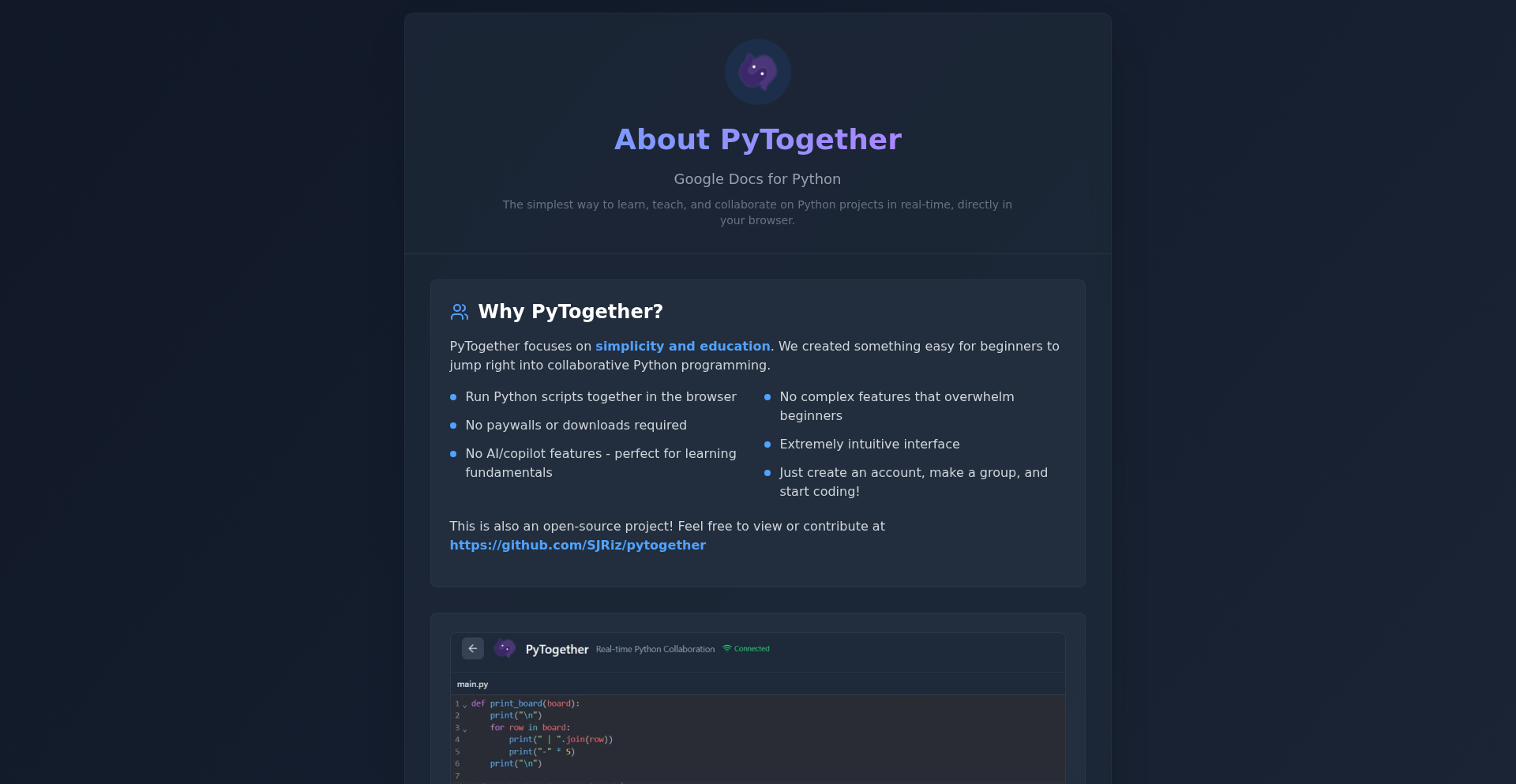
Author
JawadR
Description
PyTogether is a free, open-source, real-time collaborative Python IDE designed for simplicity and education. It's like Google Docs for Python code, allowing multiple users to write and edit Python scripts together live, making it ideal for pair programming, tutoring, and learning Python. The innovation lies in its lightweight, browser-based execution using Skulpt, a smart autosave system leveraging Redis and Celery, and a focus on a clean, uncluttered user experience without AI code suggestions.
Popularity
Points 3
Comments 0
What is this product?
PyTogether is a web-based integrated development environment (IDE) specifically for writing and executing Python code collaboratively. Its core innovation is its accessibility and real-time synchronization. Instead of requiring downloads or complex setups, users can instantly start coding together in their browser. It uses Skulpt, a Python interpreter written in JavaScript, to run Python code directly in the browser. This is a significant departure from traditional IDEs or cloud-based environments that might require heavier backend infrastructure. The real-time collaboration aspect is powered by Y.js, a library that efficiently handles synchronized editing and displays live cursors, much like collaborative document editors. A key technical challenge addressed is the autosave mechanism. Instead of saving every keystroke, which could overload a database, PyTogether caches active projects in Redis, a very fast in-memory data store. Celery, a distributed task queue, then periodically persists this cached code to the PostgreSQL database. This approach optimizes performance and resource usage, especially at scale. So, this means you get seamless real-time coding without worrying about losing your work, and it's designed to be efficient.
How to use it?
Developers can use PyTogether by visiting the project's website, creating an account, and then creating a group. Within a group, they can start a new project, which generates a shareable link. Anyone with the link can join the project and start coding in real-time. It's perfect for scenarios like a teacher sharing a Python script with students for them to edit and run, or two developers working on a small script together without needing to set up complex development environments. Integration into other workflows is minimal, as it's designed to be a standalone collaborative coding tool, but the ability to quickly share and collaborate makes it a valuable tool for spontaneous coding sessions or educational purposes. So, this makes it incredibly easy to get started coding with others instantly, no setup required.
Product Core Function
· Real-time Collaborative Editing: Multiple users can simultaneously edit the same Python code file. This enables live pair programming and collaborative problem-solving, making learning and development more interactive and efficient. So, this means you and your colleagues or students can write code together at the same time, like editing a document.
· In-Browser Python Execution (Skulpt): Python code can be executed directly in the web browser without requiring any local installation or server-side compilation. This is great for beginners as it removes setup hurdles and allows for quick testing of code snippets. So, this means you can run your Python code right in your web browser, making it super easy to try things out.
· Live Cursors: Users can see the cursors of other collaborators in real-time, indicating where they are currently typing in the code. This enhances understanding of who is working on which part of the code and improves coordination. So, this means you can see where everyone else is typing in the code.
· Intelligent Autosave: The system automatically saves code changes efficiently by caching them in Redis and periodically persisting them to the database using Celery. This ensures code safety without compromising performance. So, this means your code is saved automatically and safely, even if you forget to hit the save button.
· Code Linting: Basic code linting is provided to help identify syntax errors and style issues as you type, promoting cleaner and more maintainable code. So, this means you get immediate feedback on your code for errors and style suggestions.
· Lightweight and Free: The project is designed to be lightweight, accessible, and completely free without subscriptions or ads, making it an ideal tool for education and hobbyist programmers. So, this means you can use a powerful coding tool without paying any money or seeing ads.
Product Usage Case
· Educational Setting: A Python instructor can share a script with an entire class, allowing students to collaboratively debug or complete exercises in real-time during a lesson. This provides immediate feedback and a hands-on learning experience. So, this helps students learn Python by doing it together with their classmates and teacher.
· Pair Programming Session: Two developers working on a feature can use PyTogether to share their screen and code simultaneously, facilitating faster problem-solving and knowledge transfer. Instead of screen sharing and taking turns, they can both code at once. So, this allows two programmers to write code together at the same time, making it easier to solve problems.
· Code Review Walkthrough: A team can use PyTogether to walk through a piece of code, with multiple people able to highlight issues or suggest improvements directly in the shared editor. This is more interactive than static code reviews. So, this provides an interactive way for multiple people to look at and suggest changes to code.
· Learning Python Together: Friends or study partners can create a project and work through Python tutorials or challenges together, providing encouragement and shared understanding. So, this makes it fun and easy for friends to learn Python by coding together.
· Quick Prototyping: For small, shared scripts or utility functions, developers can quickly spin up a PyTogether session to collaboratively build a solution without the overhead of setting up a repository or formal development environment. So, this lets you quickly build small code tools with others without a lot of setup.
28
C-ModernBERT: Bare-Metal NLP Inference
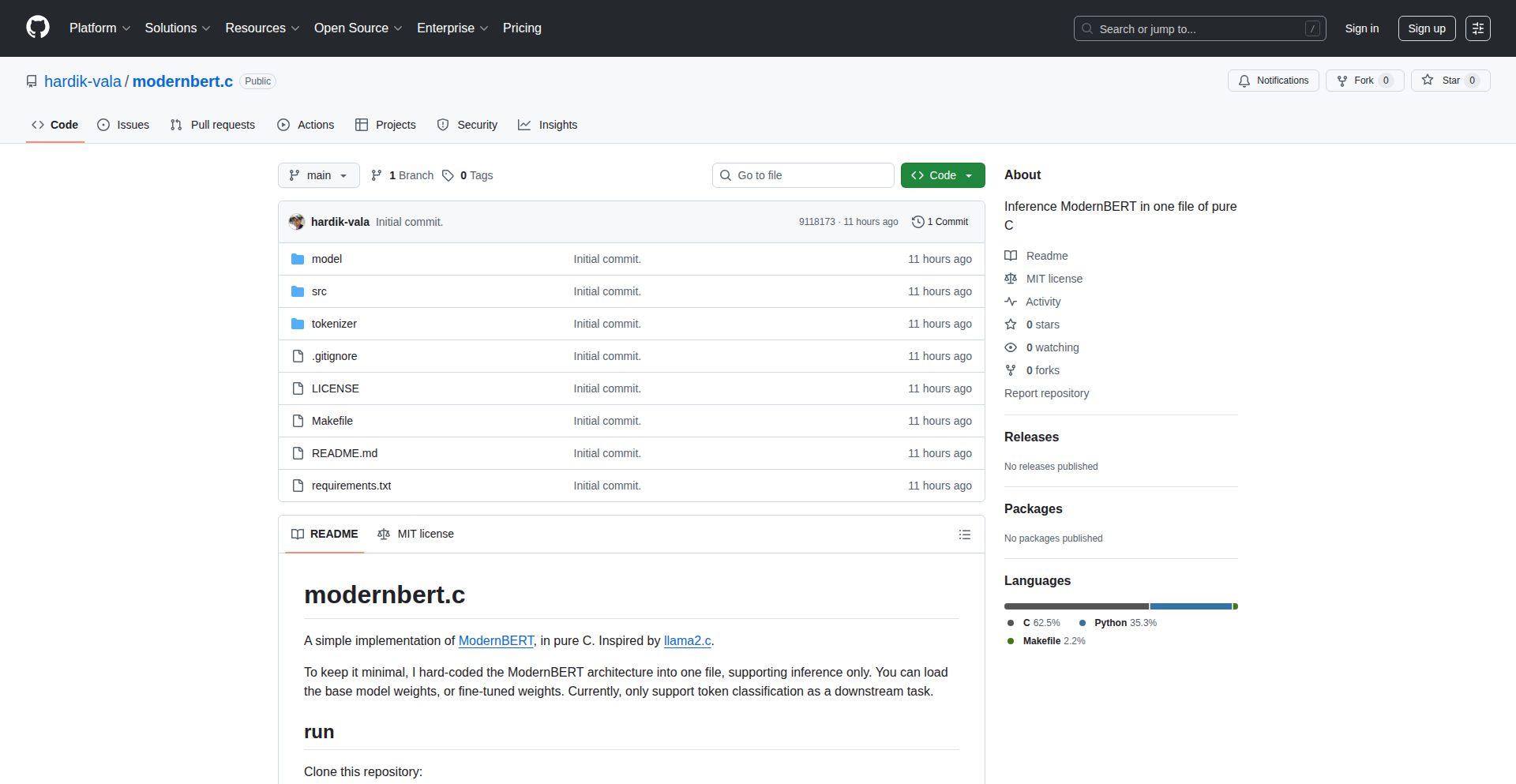
Author
HardikVala
Description
This project is a minimal, dependency-free implementation of the ModernBERT model entirely in pure C. Inspired by minimal implementations of large language models, it focuses on efficient inference for encoder-only models, which are excellent for tasks like classifying text or identifying specific information within it. The innovation lies in achieving high performance and lightweight deployment by stripping away the complexities of larger frameworks like PyTorch, making it ideal for edge devices or scenarios where resource constraints are a concern.
Popularity
Points 3
Comments 0
What is this product?
This is a C implementation of ModernBERT, a type of artificial intelligence model designed for understanding text. Unlike models that generate text word by word (decoder-only), ModernBERT processes the entire text input at once (encoder-only). This makes it very fast and efficient for tasks like identifying specific pieces of information in text, such as personal data. The core idea is to run this powerful model with minimal overhead, meaning it uses fewer resources and is easier to deploy on devices with limited computing power. The implementation is surprisingly small, around 1000 lines of code, and relies only on essential libraries for speed. So, what's the benefit for you? It means you can integrate advanced text understanding capabilities into your applications without needing a powerful server or complex setup, enabling smarter features on more devices.
How to use it?
Developers can use this C implementation to run ModernBERT models directly within their C/C++ applications. This is particularly useful for building applications that need to process text locally, such as on embedded systems, mobile devices, or servers where Python dependencies are undesirable. The project allows loading pre-trained ModernBERT models from Hugging Face, a popular repository for AI models. The core inference logic is exposed, allowing integration into custom workflows. For example, you could integrate this into a C++ application to perform real-time text anonymization or sentiment analysis without relying on external API calls or heavy machine learning frameworks. This offers a significant advantage in terms of latency, cost, and data privacy.
Product Core Function
· Pure C implementation of ModernBERT: Provides efficient and low-level control over the AI model's execution, leading to better performance and resource utilization. This is valuable for developers who need to squeeze maximum performance out of their code or run AI on resource-constrained environments.
· Lightweight and dependency-free design: Minimizes the number of external libraries required, simplifying deployment and reducing potential conflicts. This is beneficial for developers who want to avoid managing complex dependencies or deploy on systems with limited software availability.
· High throughput for encoder-only tasks: Achieves fast processing speeds for tasks like text classification and information extraction, enabling real-time analysis. This is useful for applications requiring immediate text understanding, such as content moderation or instant data processing.
· Support for Hugging Face ModernBERT checkpoints: Allows easy integration with a vast ecosystem of pre-trained models, enabling developers to leverage existing AI capabilities without extensive training. This accelerates development by allowing the use of state-of-the-art models readily available on Hugging Face.
· From-scratch BPE tokenizer implementation: Provides a self-contained tokenizer that handles text preparation for the model, avoiding reliance on external libraries for this crucial step. This ensures greater control and portability of the entire AI pipeline.
Product Usage Case
· Real-time PII (Personally Identifiable Information) anonymization on edge devices: Imagine a C++ application running on a smart camera that needs to blur out faces or redact sensitive text in live video feeds. This project allows for on-device processing, enhancing privacy and reducing reliance on cloud services. This directly solves the problem of needing to process sensitive data locally and quickly.
· Efficient sentiment analysis for embedded systems: A C application controlling IoT devices might need to analyze user feedback or sensor data in real-time. Using C-ModernBERT allows for lightweight and fast sentiment classification directly on the device, without needing to send data to a server. This means quicker insights and the ability to act on sentiment immediately.
· Building custom NLP tools with minimal overhead: Developers creating command-line tools or libraries in C/C++ for text analysis can integrate ModernBERT for tasks like named entity recognition or topic modeling. This provides powerful AI capabilities within a familiar development environment. This is useful for anyone building specialized text processing tools where performance and ease of integration are key.
29
PyGenius AI
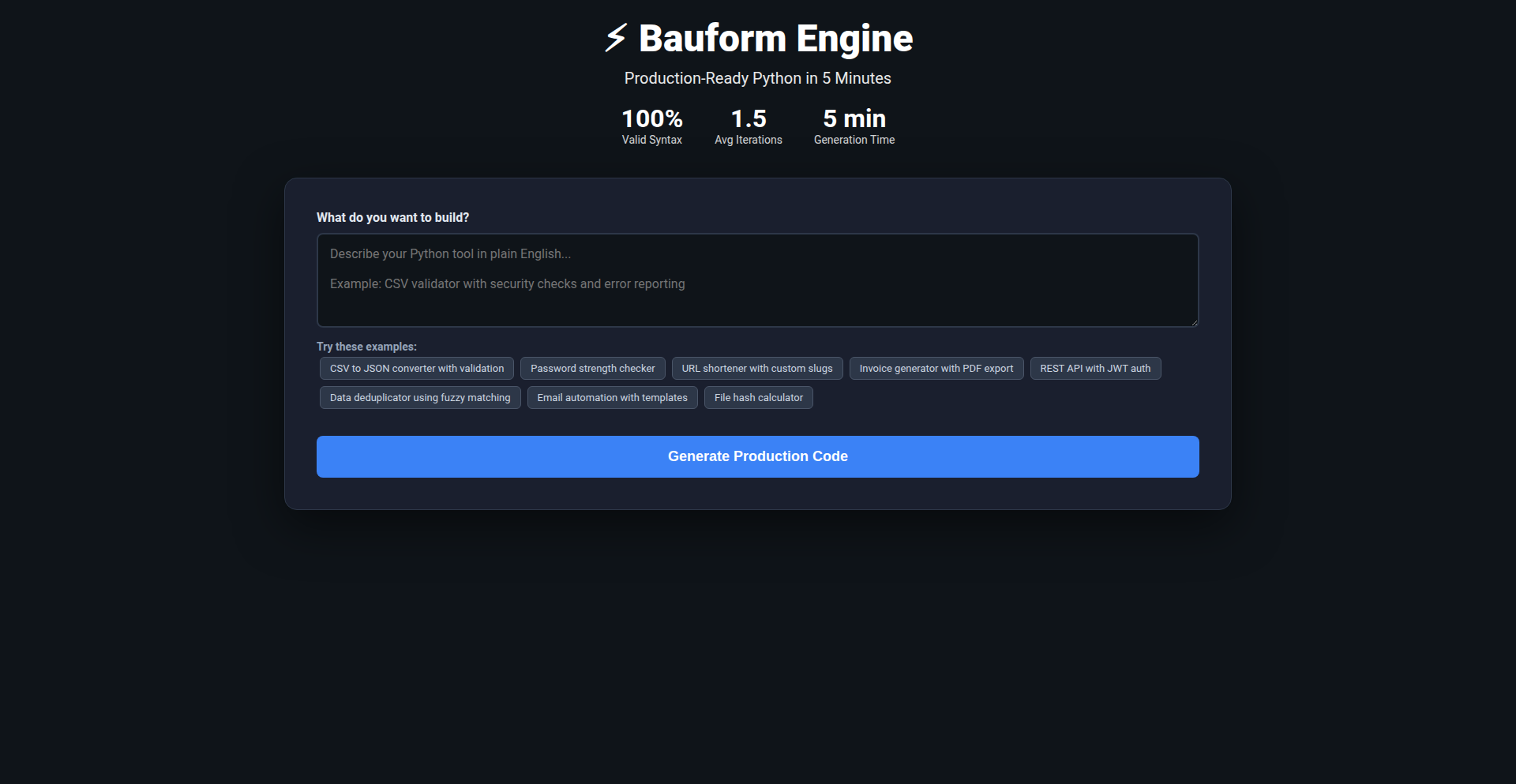
Author
tekodu
Description
PyGenius AI is an experimental AI engine that translates plain English descriptions into production-ready Python code. It focuses on generating functional Python tools, incorporating security, error handling, and logging, with a reported 93% success rate on diverse specifications.
Popularity
Points 2
Comments 1
What is this product?
PyGenius AI is an AI-powered tool that acts like a highly skilled junior developer. You describe what you want a Python script or application to do in plain English, and the AI generates the actual Python code. The innovation lies in its ability to go beyond simple code snippets and produce robust, production-grade code, meaning it includes important elements like how to handle errors gracefully and how to keep things secure, which are crucial for real-world applications. This solves the problem of needing to write a lot of boilerplate code or spend time debugging basic implementation details, allowing developers to focus on the core logic.
How to use it?
Developers can use PyGenius AI by visiting its web interface and entering their requirements in natural language. For example, you could type 'Create a Python script that scrapes all product names and prices from example.com, respecting robots.txt and rate limiting to 1 request per second'. The AI then processes this request and outputs the Python code. This code can then be copied, pasted, and integrated into existing projects or used as a standalone tool. It's particularly useful for quickly prototyping small to medium-sized tools or automating specific tasks where writing the code from scratch would be time-consuming.
Product Core Function
· Natural Language to Python Code Generation: Translates human descriptions into executable Python code. This is valuable for quickly creating functional scripts without manual coding, speeding up development cycles.
· Production-Grade Code Output: Generates code that includes security considerations, error handling, and logging. This is important because it means the code is more reliable and maintainable, reducing debugging time and increasing application stability.
· Diverse Specification Handling: Capable of generating code for various tasks, including data processing, API integrations, business logic, and file handling. This broad applicability makes it a versatile tool for many different development needs.
· Iterative Refinement: The AI aims for production-ready code with an average of 1.5 iterations, meaning it can often deliver usable code quickly and requires minimal tweaks. This speeds up the process of getting a tool from idea to deployment.
· Ethical Web Scraping: Specifically mentioned is the ability to generate web scrapers with ethical safeguards like respecting robots.txt and implementing rate limiting. This is crucial for responsible data collection and avoids potential legal or ethical issues.
Product Usage Case
· Invoice Matching System: Imagine you need to build a system to match incoming invoices against existing records. Instead of writing complex fuzzy matching and reconciliation logic, you could describe this to PyGenius AI, and it would generate the Python code to handle it, saving significant development time on a complex task.
· JWT Authentication API: For backend developers building APIs, setting up authentication like JSON Web Tokens (JWT) can be tedious. PyGenius AI can generate a Flask-based API with JWT authentication, SQLite for data storage, and bcrypt for password hashing, providing a secure and ready-to-use authentication layer.
· Web Scraper with Safeguards: If you need to gather data from a website but want to do it responsibly, PyGenius AI can generate a web scraper that automatically includes rules to respect the website's policies (robots.txt) and avoids overwhelming the server with requests (rate limiting). This ensures you can collect data ethically and efficiently.
· Multi-API Integration: Developers often need to connect multiple external services. PyGenius AI can create code that integrates with different APIs, such as fetching weather data from OpenWeather and sending notifications via Twilio, streamlining the process of building complex workflows.
30
YTVidHub Bulk Subtitle Extractor
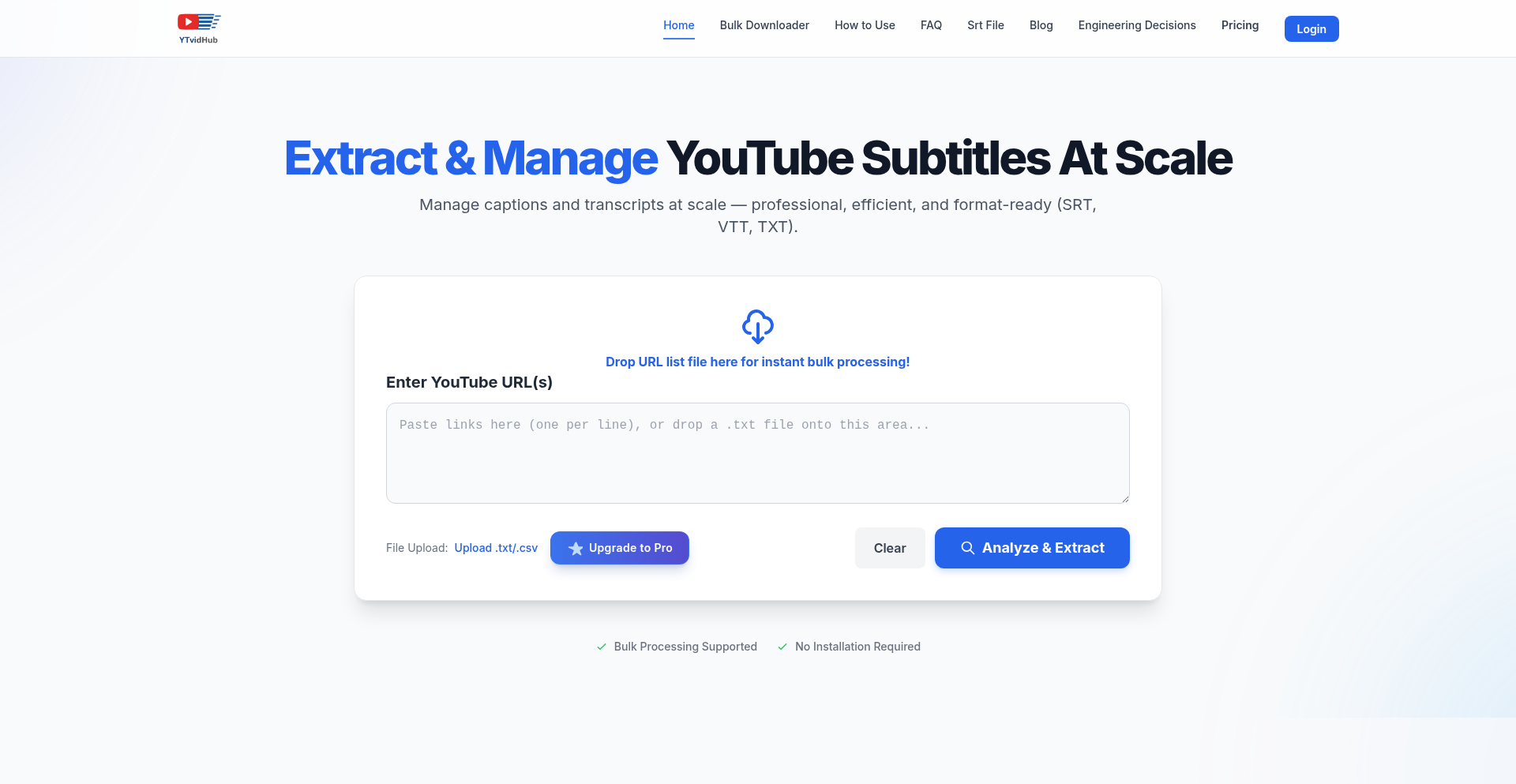
Author
Franklinjobs617
Description
YTVidHub is a powerful tool designed to automate the tedious process of downloading YouTube video transcripts in bulk. It tackles the pain of manually extracting subtitles from numerous videos, especially for researchers and data analysts. Its core innovation lies in its efficient bulk processing capabilities, allowing users to input multiple YouTube URLs, playlists, or channel links and receive all available subtitles, including multilingual ASR (Automatic Speech Recognition) versions, neatly packaged into a single downloadable ZIP file. The system is architected to produce 'research-ready' data by stripping timestamps and formatting from plain text outputs, making them immediately suitable for integration with RAG (Retrieval-Augmented Generation) systems and LLM (Large Language Model) ingestion. This translates to significant time savings and simplified data preparation for anyone working with large volumes of YouTube content.
Popularity
Points 2
Comments 0
What is this product?
YTVidHub is a web-based application that revolutionizes how you get subtitle data from YouTube videos. Instead of laboriously downloading subtitles one by one, YTVidHub lets you paste a list of YouTube URLs, a full playlist, or even an entire channel link. The magic happens behind the scenes: it fetches all available subtitle tracks, including those generated automatically by YouTube (ASR) and even different language versions. It then packages all these subtitles into a single, well-organized ZIP file for you to download with a single click. The real technical insight here is its ability to handle bulk operations efficiently and its focus on 'clean' data output. For plain text transcripts, it intelligently removes timestamps and formatting, which is a huge boon for anyone planning to feed this data into AI models like LLMs or use it for advanced data analysis with RAG systems. So, what's the value for you? You get your research-ready subtitle data much faster and with significantly less manual effort, saving you countless hours.
How to use it?
Developers and researchers can use YTVidHub by visiting the website (ytvidhub.com). The primary usage is straightforward: navigate to the bulk downloader section, paste your YouTube video URLs, playlist links, or channel URLs into the provided input field. You can then choose to download the subtitles in their original formats or opt for the cleaned plain text (TXT) version optimized for AI ingestion. For single downloads, the service is free. For bulk operations, there's a generous free tier with daily credits, and professional plans are available for users with high-volume data requirements. The integration is seamless as the output is designed to be directly consumable by common data analysis tools and AI frameworks. So, how does this benefit you? If you're a developer building an AI application that needs to understand YouTube video content, or a researcher analyzing trends across many videos, you can quickly obtain the textual data without writing any custom script to handle YouTube API interactions or subtitle parsing. This simplifies your workflow immensely.
Product Core Function
· Bulk URL Input: Allows users to submit multiple YouTube video URLs, playlist links, or channel links simultaneously for efficient processing. The value is in saving time by eliminating the need to process videos individually, making large-scale data collection feasible.
· Automatic Subtitle Extraction: Fetches all available subtitle tracks for each video, including ASR and multilingual options. This provides comprehensive data access, crucial for cross-language analysis or capturing the most accurate available transcript.
· Organized ZIP Archive Output: Packages all downloaded subtitles into a single, easy-to-manage ZIP file. This simplifies file organization and management, ensuring all your subtitle data is readily accessible in one place.
· Clean Plain Text (TXT) Output: Strips timestamps and formatting from transcripts, creating ready-to-use text files. The value is in direct compatibility with RAG systems and LLMs, eliminating the need for post-processing cleanup and speeding up AI model training or inference.
· Free Tier and Credit System: Offers free single downloads and a daily credit system for bulk operations, balancing accessibility with resource management. This allows individual users and smaller projects to utilize the service without immediate cost, while ensuring sustainability for larger demands.
Product Usage Case
· A data scientist needs to analyze sentiment across 100 product review videos on YouTube. Instead of manually downloading each transcript, they use YTVidHub to paste all video URLs, obtaining a ZIP file with 100 clean TXT transcripts. This allows them to immediately feed the text into a sentiment analysis model, saving days of manual work and enabling faster research insights.
· An AI researcher is building a question-answering system that needs to draw information from a specific YouTube channel's educational content. They input the channel URL into YTVidHub, download all the transcripts, and use the clean TXT files to train their RAG system. This streamlines the data preparation phase, allowing them to focus on model development and accuracy.
· A content creator wants to understand how their audience reacts to different parts of their long-form videos by analyzing comments in conjunction with transcripts. They use YTVidHub to download the transcripts of their latest series, then correlate timestamped sections with common themes identified in the cleaned text for deeper audience understanding.
31
SoraClip Eraser
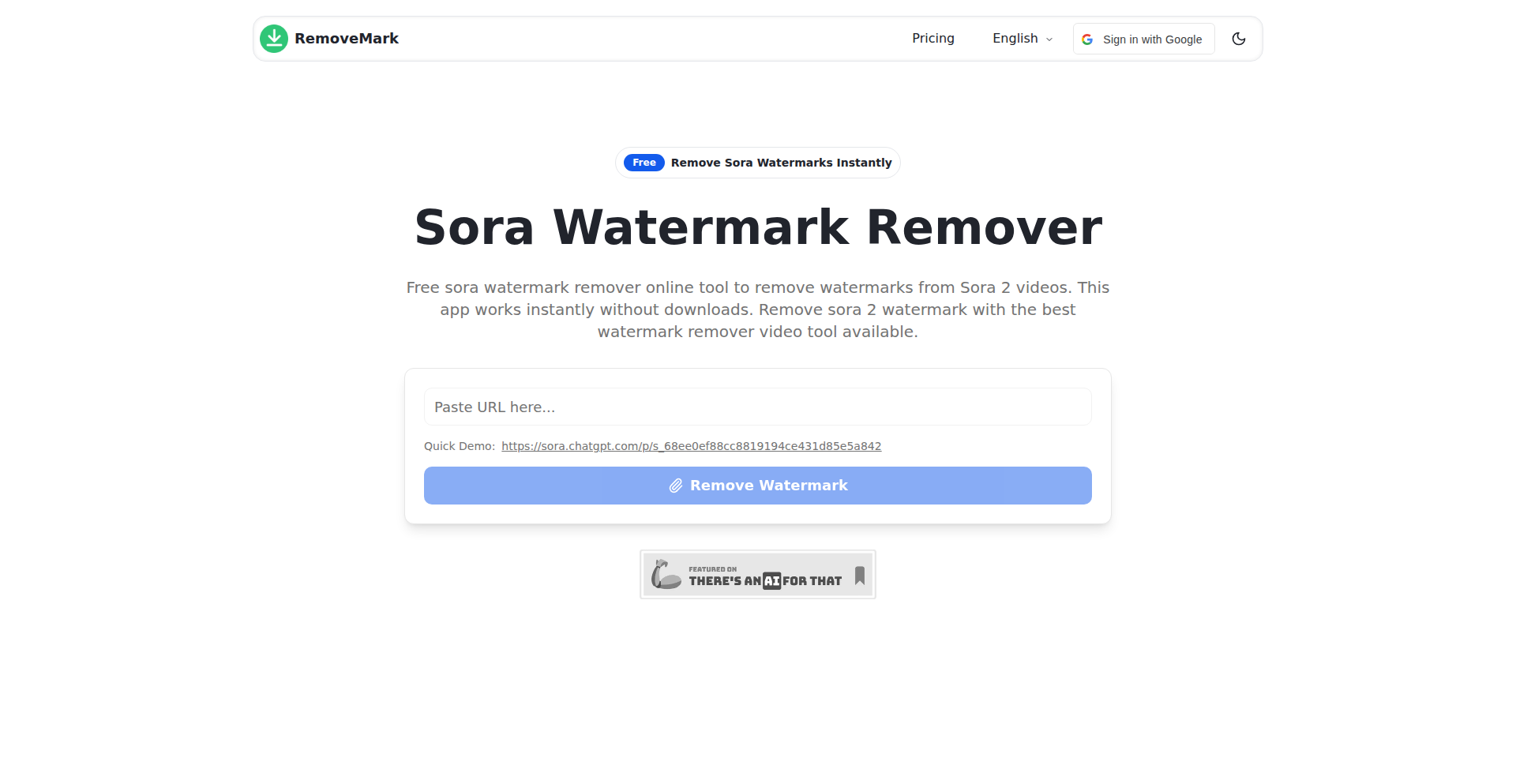
Author
get_shell
Description
A rapid prototype, developed in just two days, designed to remove watermarks from videos generated by Sora. It focuses on providing a quick solution for self-media creators who need to repurpose AI-generated video content without intrusive branding. The core innovation lies in its speed and direct approach to a common content creation challenge.
Popularity
Points 1
Comments 1
What is this product?
SoraClip Eraser is a tool that tackles the challenge of removing watermarks from videos produced by OpenAI's Sora model. At its heart, it leverages sophisticated image and video processing techniques. While the specifics of Sora's watermarking are proprietary, this tool likely employs algorithms that analyze the video frame by frame to detect and intelligently mask or reconstruct the watermark area. This could involve techniques such as temporal consistency analysis (looking at how pixels change over time across frames) and spatial interpolation (filling in missing information based on surrounding pixels). The innovation here is creating a functional MVP so quickly to address an immediate need for content creators, showcasing a hacky, problem-solving approach.
How to use it?
Content creators can use SoraClip Eraser by uploading their Sora-generated videos. The tool will then process the video, aiming to remove the watermark. The output is a clean version of the video, ready for use in social media, presentations, or other content. The developer's goal is to make this a straightforward, one-click operation for users who might not have deep technical expertise, allowing them to save time and effort in their content production workflow. This means you can get your AI-generated videos ready to publish faster without the distracting watermark.
Product Core Function
· Watermark detection and removal: The primary function is to identify and eliminate watermarks from Sora videos. This is valuable because it allows for cleaner, more professional-looking content for your audience.
· Rapid processing: The tool is designed for speed, offering a quick turnaround for video editing. This is useful for busy creators who need to publish content promptly.
· MVP (Minimum Viable Product) approach: This signifies a focus on core functionality to solve an immediate problem. It's valuable for developers looking for quick solutions and for users who prioritize getting a job done over extensive features.
Product Usage Case
· A TikTok creator using AI-generated footage for short, engaging videos needs to remove the Sora watermark to maintain a professional aesthetic. They upload their video to SoraClip Eraser, get a clean version, and post it without the distracting watermark.
· A marketing team creating explainer videos using Sora footage wants to present the content without any branding that isn't their own. They use SoraClip Eraser to ensure the video is ready for internal review and client presentations, saving them manual editing time.
· A researcher or educator experimenting with AI video generation needs to share their findings or educational material without the watermark interfering with the visual demonstration. SoraClip Eraser provides a quick way to clean up the footage for presentation.
32
Veo/Imagen Social Stream
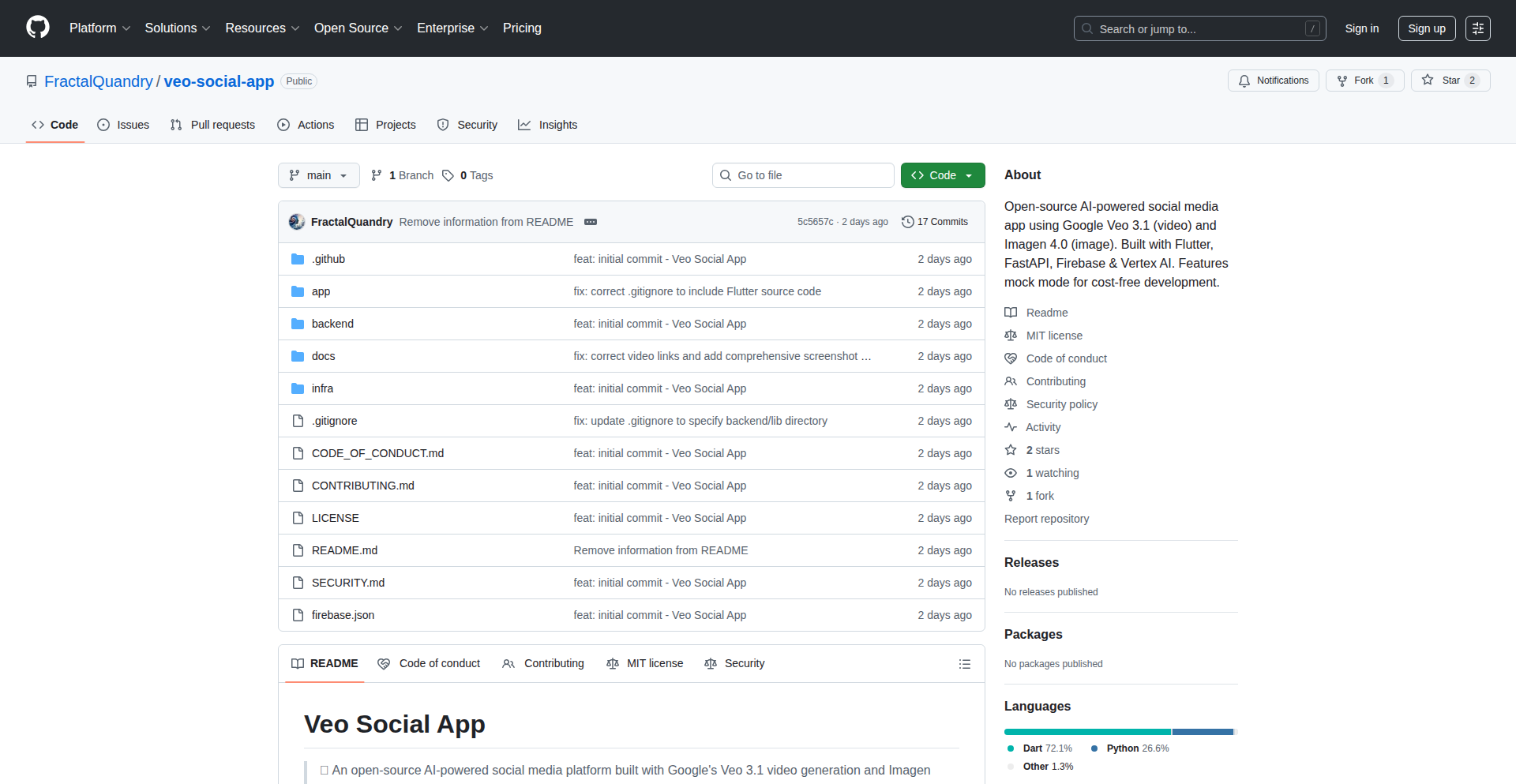
Author
Hyperway
Description
An open-source social application built with Flutter and FastAPI, featuring a mock mode for rapid prototyping. It showcases innovative approaches to decentralized content delivery and real-time user interaction, enabling developers to quickly experiment with social app features without full backend infrastructure. This project is valuable for its demonstration of a modular, performant architecture and its emphasis on developer experience through mock capabilities.
Popularity
Points 1
Comments 1
What is this product?
This project is an open-source social application framework designed for rapid development and experimentation. It leverages Flutter for the frontend, providing a smooth and responsive user interface, and FastAPI for the backend, offering high performance and ease of use for API development. The core innovation lies in its 'mock mode,' which allows developers to simulate backend responses and user interactions locally. This means you can build and test your app's frontend logic and user flows without needing a fully deployed backend, significantly accelerating the prototyping and development cycle. It's a demonstration of how to build a social app with a focus on developer efficiency and flexibility, inspired by the principles of modern web and mobile development stacks.
How to use it?
Developers can use this project as a template or a starting point for building their own social media platforms or related applications. By cloning the repository, they can immediately start customizing the Flutter frontend. The FastAPI backend, with its mock mode enabled, allows for frontend-driven development. Developers can define API contracts and simulate data responses to test features like user feeds, posting, and interactions. For integrating with a real backend, they can progressively replace the mock services with actual API endpoints served by the FastAPI application, or even a different backend technology. This approach is ideal for hackathons, personal projects, or when quickly validating a social app concept.
Product Core Function
· Modular Frontend Architecture (Flutter): Enables a clean separation of UI concerns and allows for easy customization and expansion of user interface features, such as feed displays, user profiles, and interaction elements. The value is in building a scalable and maintainable user experience.
· High-Performance Backend API (FastAPI): Provides a robust and efficient way to handle data requests and logic for a social application. Its asynchronous capabilities and built-in data validation are crucial for managing user data and real-time updates, ensuring a smooth backend experience.
· Mock Mode for Rapid Prototyping: Allows developers to simulate backend API responses locally, enabling frontend development and testing without a live backend. This dramatically speeds up iteration and reduces setup friction, making it easier to test new features and designs.
· Decentralized Content Handling Concepts: Explores principles that could lead to more resilient and user-controlled content distribution, moving away from traditional centralized silos. The value lies in potential for enhanced user privacy and data ownership.
· Real-time Interaction Simulation: Facilitates the testing of features that involve immediate feedback, such as likes, comments, or status updates, by mimicking these interactions in a controlled environment. This ensures that the frontend logic for dynamic content is robust.
Product Usage Case
· Building a Proof-of-Concept Social Feed: A developer wants to quickly demonstrate a new type of social feed. They can use the mock mode to create simulated posts and user data, allowing them to build and showcase the frontend UI and scrolling experience within hours, without backend setup. This answers 'How can I quickly show off my UI idea?'
· Developing a Messaging Feature: A developer is working on a chat feature for a social app. They can use the mock mode to simulate incoming messages and user presence, allowing them to test the real-time update logic in the Flutter app and ensure the UI reacts correctly, before committing to a WebSocket implementation. This answers 'How can I test my real-time UI without a live server?'
· Hackathon Project Acceleration: In a time-limited hackathon, a team can use this project as a base. They can immediately start designing and implementing the user interface while other team members begin to define the actual API endpoints for a future integration, significantly increasing their chances of having a functional demo by the end. This answers 'How can we build a functional app demo quickly under pressure?'
· Experimenting with New UI Patterns: A developer is exploring a novel way to display user interactions. The mock mode provides a safe sandbox to implement and test these patterns without affecting any live data or requiring complex backend changes, allowing for freeform creativity. This answers 'How can I safely try out experimental UI ideas?'
33
JPlus: JVM Superset for Modern Java
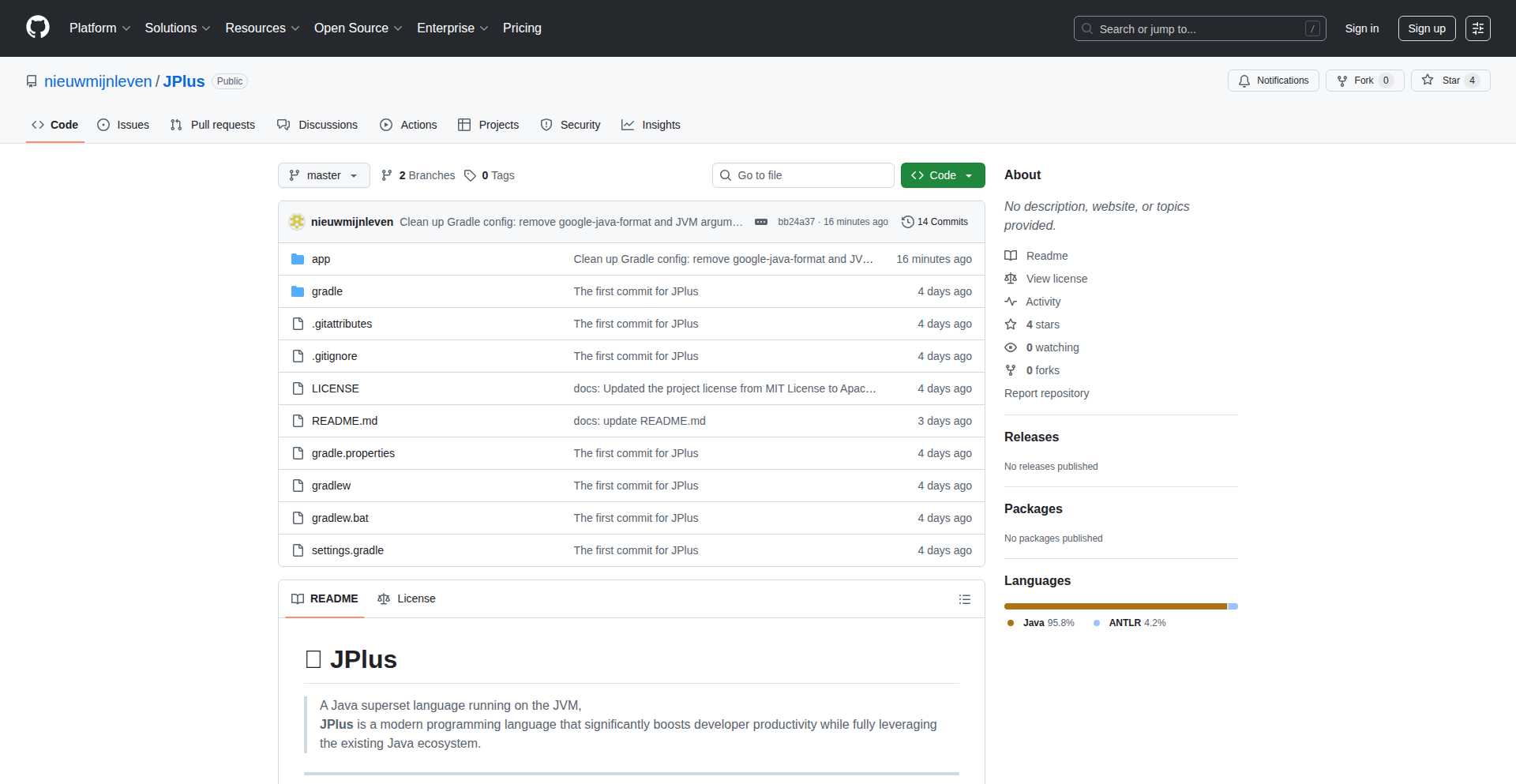
Author
nieuwmijnleven
Description
JPlus is a JVM language that enhances Java with features like strict null safety, type inference, and functional programming. It aims to modernize Java development by reducing verbosity and preventing common errors like Null Pointer Exceptions, all while maintaining 100% compatibility with existing Java codebases and libraries. This means you can gradually adopt JPlus without rewriting your entire project, making your Java code safer and more productive.
Popularity
Points 1
Comments 1
What is this product?
JPlus is a new language designed to be a 'superset' of Java, meaning it includes all of Java's features and adds powerful new ones. Think of it as a souped-up version of Java. The core innovation is addressing common frustrations Java developers face: overly verbose code and the dreaded Null Pointer Exception (NPE). JPlus enforces 'strict null safety' which guarantees that you can't accidentally use a variable that might be empty (null), preventing many runtime errors. It also introduces 'type inference', where the compiler can figure out the type of a variable for you, making your code shorter and easier to read. Furthermore, it embraces 'functional programming' paradigms, allowing for more expressive and declarative code. Crucially, JPlus compiles down to standard Java bytecode, so it works seamlessly with all your existing Java libraries, frameworks, and the entire Java ecosystem. So, even though it's a new language, your existing Java investments are safe and usable.
How to use it?
Developers can start using JPlus by writing new code in its more concise and safer syntax. Because it's fully compatible with Java, you can have a project with both JPlus and Java files working together. To integrate JPlus, you would typically set up your build environment (like Maven or Gradle) to compile JPlus code alongside your Java code. You can gradually introduce JPlus into existing Java projects by starting with new modules or specific classes. For example, if you're building a new feature, you could write it entirely in JPlus to benefit from its safety and expressiveness. If you encounter a bug in existing Java code, you might refactor that specific part into JPlus. This gradual adoption strategy allows teams to leverage the benefits of JPlus without the disruptive effort of a full rewrite. The ultimate goal is to make writing and maintaining Java applications a much smoother and less error-prone experience, boosting developer productivity and application stability. So, the value proposition is: write less code, have fewer bugs, and enjoy a more modern development experience within the familiar Java ecosystem.
Product Core Function
· Strict Null Safety: Prevents Null Pointer Exceptions by design, making your applications more stable and reducing debugging time. So this is useful because you'll spend less time fixing crashes caused by unexpected empty values.
· Type Inference: Reduces boilerplate code by allowing the compiler to deduce variable types, leading to more concise and readable code. So this is useful because it makes your code shorter and easier to understand.
· Functional Programming Constructs: Enables more declarative and expressive code, which can lead to more maintainable and efficient applications. So this is useful because it allows you to write code that clearly states what you want to achieve, rather than how to do it step-by-step.
· Full Java Interoperability: Seamlessly works with all existing Java libraries and frameworks without any modifications. So this is useful because you don't have to abandon your current tools or learn entirely new ones to benefit from JPlus.
· Gradual Adoption: Allows developers to introduce JPlus into existing Java projects incrementally, without a full rewrite. So this is useful because you can start improving your codebase piece by piece without a major project disruption.
Product Usage Case
· Refactoring a legacy Java service to use JPlus for improved null safety, reducing runtime errors and improving stability. The scenario: An e-commerce platform experiencing frequent crashes due to null references in order processing. By rewriting the order processing module in JPlus, developers eliminate these crashes, leading to a more reliable customer experience.
· Developing a new microservice using JPlus's concise syntax and functional features for faster development cycles and cleaner code. The scenario: A fintech company building a new trading analytics service. Using JPlus allows their team to write complex data manipulation logic more efficiently, delivering the service to market faster.
· Integrating JPlus into an existing large Java enterprise application to improve code maintainability and developer productivity on new features. The scenario: A large insurance company with a monolithic Java application. As new features are required, they are developed in JPlus, making the new additions less prone to bugs and easier for developers to work with.
· Using JPlus's type inference to simplify complex data structures and reduce the verbosity typically associated with Java collections manipulation. The scenario: A data science team working with large datasets in Java. JPlus allows them to express their data transformations more succinctly, speeding up data analysis and report generation.
34
Reddit Sentiment Explorer
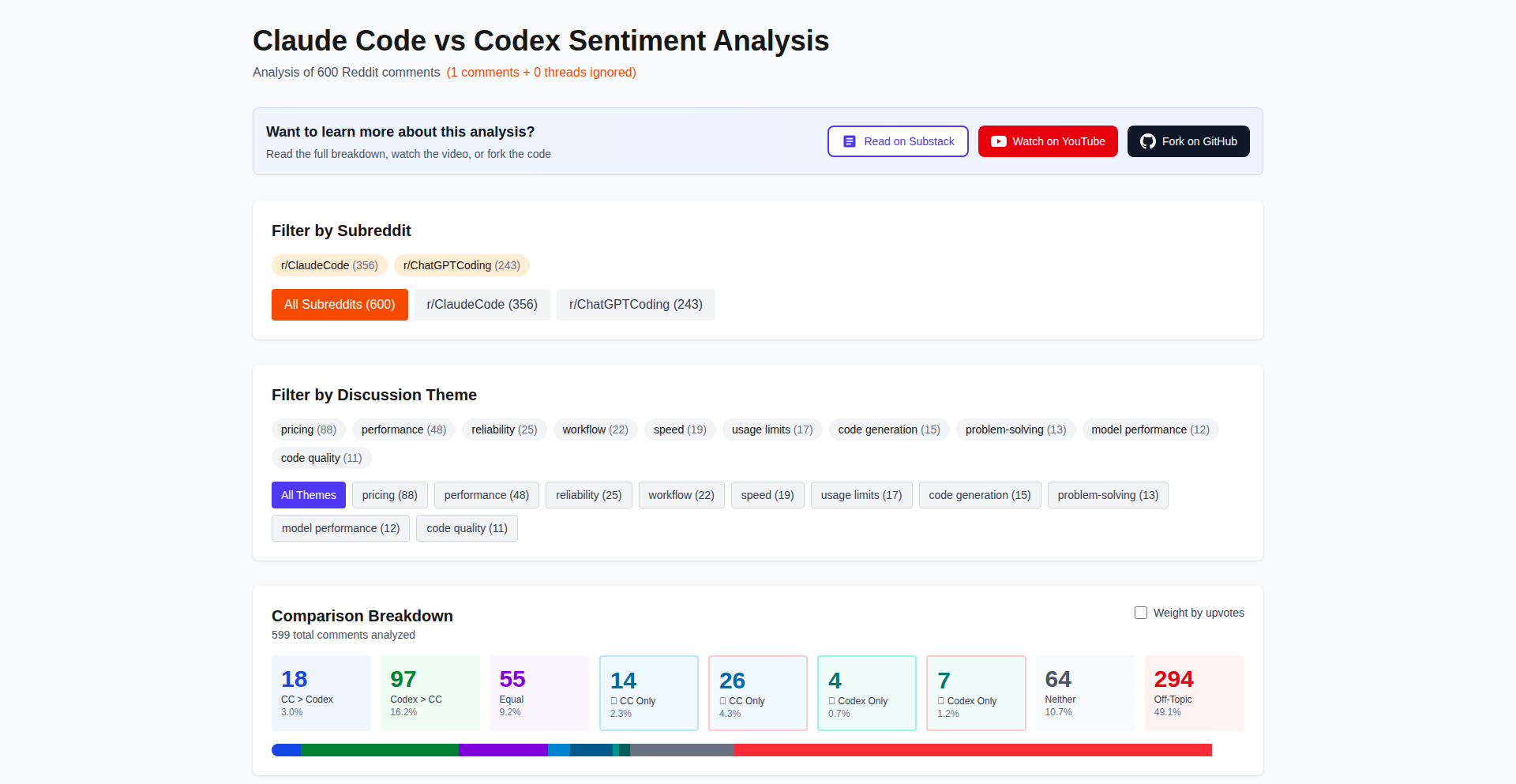
Author
waprin
Description
This project analyzes Reddit sentiment specifically comparing the outputs of Claude AI and Codex AI for code-related discussions. It's an open-source tool that leverages AI models to understand the nuances of developer opinions on different coding assistants. The innovation lies in directly comparing the sentiment generated by distinct AI models on a live, public platform, offering insights into their capabilities and limitations in understanding technical discourse. This helps developers and AI researchers understand which AI might be better suited for specific coding-related tasks and how user sentiment evolves around these technologies. So, what's in it for you? You get a clear, data-driven view of how developers feel about different AI coding tools, enabling more informed choices.
Popularity
Points 2
Comments 0
What is this product?
This project is an open-source dashboard that visualizes and compares the sentiment expressed in Reddit comments about Claude AI versus Codex AI, specifically focusing on their code generation capabilities. It works by fetching Reddit posts and comments, then feeding them through sentiment analysis models to gauge the positive, negative, or neutral tone of the discussion. The innovative aspect is the direct, side-by-side comparison of sentiment attributed to two leading AI coding assistants, allowing for an objective evaluation of their perceived performance and impact on the developer community. So, what's in it for you? It helps you understand which AI coding assistant is generating more positive community feedback and why, aiding in decision-making and research.
How to use it?
Developers can use this project in several ways. Firstly, as a standalone dashboard, they can simply view the sentiment trends and insights without any technical setup. For those interested in delving deeper, the project is open-source, meaning developers can download the code, modify it, and run their own analyses. This could involve pointing the sentiment analysis at different subreddits or comparing other AI models. Integration could involve embedding the dashboard into internal developer portals or using the underlying sentiment analysis logic in other applications that need to understand technical community feedback. So, what's in it for you? You can get quick insights or customize the analysis to fit your specific research or product development needs.
Product Core Function
· Sentiment Analysis of Reddit Comments: The core function is to process Reddit comments and determine the emotional tone (positive, negative, neutral) expressed within them. This allows for an objective measure of community perception, with applications in brand monitoring and product feedback analysis. So, what's in it for you? Understand public opinion on specific topics or products.
· AI Model Output Comparison: The project specifically contrasts sentiment data derived from discussions mentioning Claude AI versus Codex AI. This direct comparison highlights the strengths and weaknesses of each AI in handling coding-related discourse. So, what's in it for you? Gain insights into the perceived effectiveness of different AI coding assistants.
· Data Visualization Dashboard: The results are presented in an easy-to-understand dashboard with visual representations of sentiment trends over time and comparisons between the two AI models. This makes complex data accessible to a wider audience. So, what's in it for you? Quickly grasp key insights without needing to analyze raw data.
· Open-Source Codebase: The project is publicly available, allowing other developers to inspect, modify, and extend its functionality. This fosters collaboration and innovation within the developer community. So, what's in it for you? Contribute to or benefit from community-driven improvements and customizations.
Product Usage Case
· A software development team can use this dashboard to gauge developer sentiment towards a new AI-powered code completion tool they are considering adopting. By observing the community's reactions to Claude and Codex, they can make a more informed decision about which tool might be better received or more effective. So, what's in it for you? Choose the best AI coding assistant for your team, leading to improved productivity.
· An AI researcher can use the open-source code to further investigate the specific linguistic features or common themes that lead to positive or negative sentiment when discussing AI code generators. They could, for example, filter comments by specific programming languages or error types. So, what's in it for you? Deepen your understanding of AI-human interaction in technical contexts and contribute to academic research.
· A product manager for an AI coding assistant can monitor public perception by tracking sentiment trends related to their product's competitors. This allows them to identify areas where their own product can differentiate itself or address community concerns. So, what's in it for you? Identify market gaps and opportunities to improve your AI product based on user feedback.
35
Cyphora: Decentralized Mobile Cloud Storage

Author
gsahu
Description
Cyphora is a novel decentralized cloud storage solution that runs directly on your mobile phone, eliminating the need for traditional blockchain infrastructure. It offers a privacy-first approach to data storage by distributing your files across a network of trusted devices, ensuring your data remains under your control and inaccessible to central authorities. The innovation lies in its peer-to-peer architecture, enabling secure and resilient data sharing and backup without reliance on servers or cryptocurrencies.
Popularity
Points 1
Comments 1
What is this product?
Cyphora is a project that reimagines cloud storage by leveraging the power of your mobile device. Instead of uploading your files to a company's server, Cyphora breaks your data into encrypted pieces and distributes them across other Cyphora-enabled devices. This decentralization means no single point of failure and no central entity has access to your data. The technical innovation is in its robust peer-to-peer networking and encryption protocols that ensure data availability and security without the complexity or energy consumption of blockchain. So, this is useful because it gives you true ownership and control over your digital life, offering enhanced privacy and security for your personal files, photos, and documents.
How to use it?
Developers can integrate Cyphora into their applications to provide secure, decentralized storage capabilities. This can be achieved by utilizing Cyphora's SDKs or APIs, allowing them to store and retrieve user data directly from the decentralized network. Imagine building a note-taking app where user notes are securely backed up across their own devices and optionally shared with trusted friends, all managed by Cyphora. The core idea is to replace vulnerable central cloud storage with a resilient, user-controlled network. So, this is useful for developers who want to build privacy-centric applications, offer off-the-grid data solutions, or reduce their reliance on third-party cloud providers, ultimately enhancing user trust and data sovereignty.
Product Core Function
· Decentralized Data Distribution: Your files are fragmented and spread across multiple devices in the network, increasing resilience and reducing single points of failure. This means your data is more likely to be available even if one device goes offline, providing a robust backup solution.
· End-to-End Encryption: All data stored and transmitted through Cyphora is encrypted with strong cryptographic algorithms, ensuring only you and authorized parties can access it. This offers peace of mind that your sensitive information remains private and secure from unauthorized access.
· Mobile-First Architecture: Cyphora is designed to operate efficiently on mobile devices, utilizing their processing power and connectivity for storage and retrieval. This makes cloud storage accessible and manageable directly from your smartphone, offering convenience and accessibility.
· Peer-to-Peer Networking: The system connects devices directly, enabling seamless data transfer and synchronization without relying on intermediary servers. This reduces latency and potential bottlenecks, leading to faster and more efficient data operations.
· No Blockchain Dependency: Cyphora achieves decentralization and security without the need for complex and resource-intensive blockchain technology, making it more accessible and environmentally friendly. This simplifies the technical barrier to entry and reduces operational costs, making decentralized storage more practical for everyday use.
Product Usage Case
· Building a secure photo-sharing application where users can share albums with friends and family, with photos stored decentrally on their devices rather than a central server, preventing unauthorized access and censorship. This resolves the issue of privacy concerns with traditional photo-sharing platforms.
· Developing a secure personal journaling app where all entries are encrypted and distributed across the user's devices, providing a private and tamper-proof digital diary. This addresses the need for absolute privacy for personal reflections.
· Creating a decentralized file backup solution for mobile users, ensuring their important documents and files are redundantly stored and accessible even if their phone is lost or damaged. This solves the problem of data loss and offers a reliable recovery mechanism.
· Enabling offline-first application development where data can be accessed and modified locally and then synchronized seamlessly when a network connection is available, all managed through Cyphora's decentralized storage. This improves user experience in areas with intermittent connectivity.
36
Blueblocks GridOptimizer
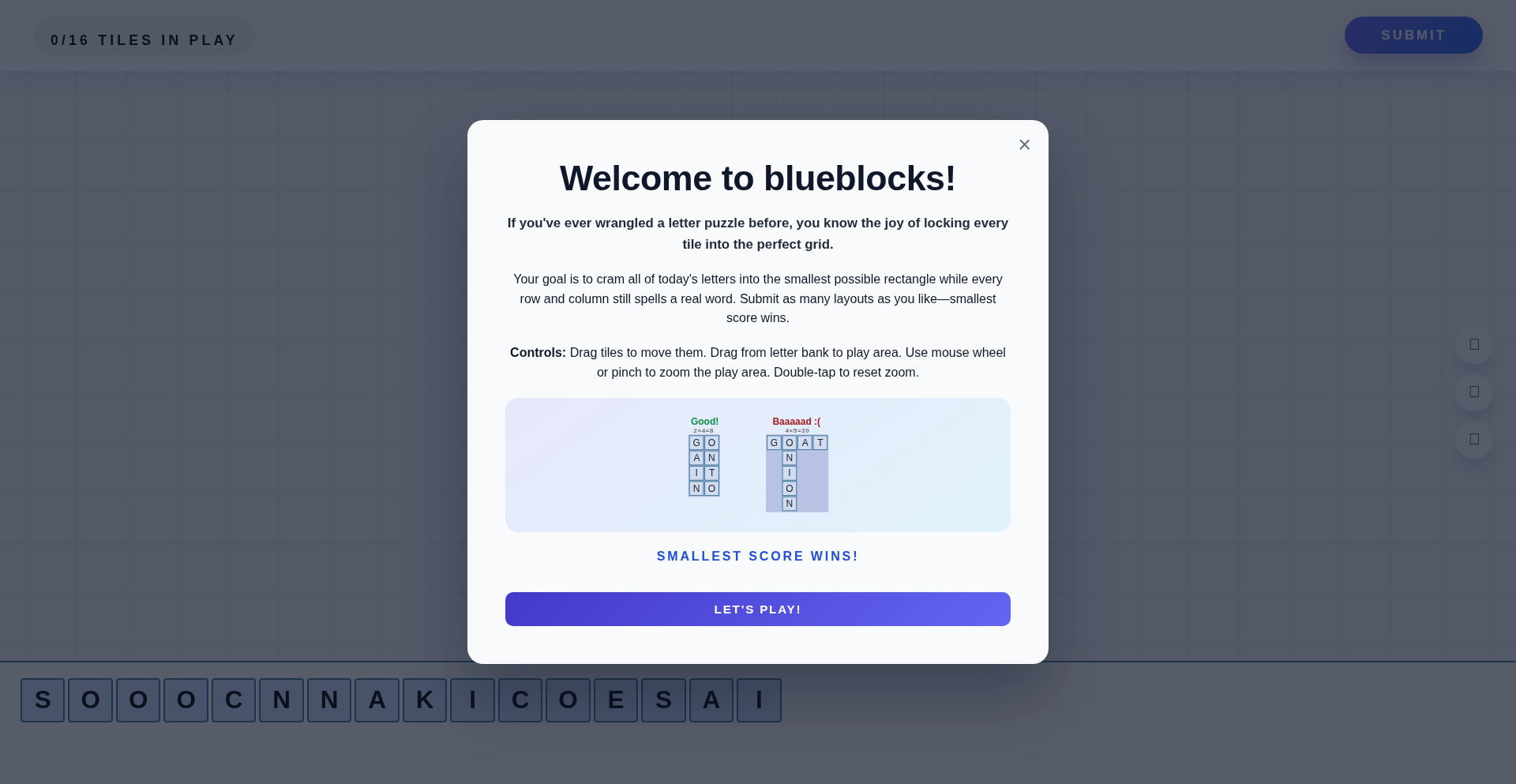
Author
j6m8
Description
Blueblocks GridOptimizer is a word game inspired by Scrabble and Boggle, where players arrange letters to form valid words within a grid. The innovation lies in its scoring mechanism: it rewards players for minimizing the bounding box area of their word arrangements. This means the denser and more compact your word solutions are, the higher your score. It's a daily challenge with varying difficulty levels, offering a fresh puzzle experience.
Popularity
Points 2
Comments 0
What is this product?
Blueblocks GridOptimizer is a web-based word game that challenges players to pack letters into a compact grid to form valid words. Unlike traditional word games that focus solely on word length or letter values, Blueblocks introduces a spatial optimization aspect. The core technology behind it likely involves a combination of algorithms to: 1. Generate a daily set of letters with associated point values. 2. Validate formed words against a dictionary. 3. Calculate the bounding box area of the placed letters. 4. Determine the optimal packing of letters to minimize this bounding box, which is the game's unique scoring feature. The 'perfect' solution is a concept borrowed from New York Times-style puzzles, implying an computationally derived optimal arrangement for that day's challenge. So, the innovation is in transforming a word game into a spatial optimization problem with a computational element. This provides a unique mental workout for players.
How to use it?
Developers can use Blueblocks GridOptimizer by visiting the provided web application. The game presents a set of letters daily. Players then drag and drop these letters onto a grid, forming words. The goal is to create words that fit tightly within their rectangular boundaries. The system automatically calculates the score based on the area of the bounding box encompassing all placed words. Integration isn't a primary focus for this type of game, but one could imagine extending the concept by: 1. Building a custom word validation API for other word-based applications. 2. Developing a library for spatial packing algorithms that could be applied to other problems like knapsack problems or UI layout optimization. 3. Creating a backend service that generates daily letter sets and optimal solutions for similar games. So, for developers, the practical use is in experiencing a novel application of optimization algorithms in a gamified context, potentially inspiring new project ideas.
Product Core Function
· Daily letter set generation: Provides a unique set of letters and their associated point values each day, ensuring replayability and a fresh challenge.
· Word validation engine: Utilizes a dictionary to check if formed letter combinations are valid words, ensuring fair play and accurate scoring.
· Bounding box calculation: Dynamically determines the smallest rectangular area that encloses all the letters forming valid words, directly impacting the player's score.
· Grid-based letter arrangement: Allows players to visually place and rearrange letters on a grid, enabling intuitive gameplay and experimentation with word placements.
· Optimal solution computation: The underlying logic identifies a 'perfect' or near-perfect dense arrangement, offering a target for players and showcasing the game's optimization principles.
Product Usage Case
· A word game enthusiast looking for a new challenge: Players can enjoy a daily puzzle that combines word-forming skills with spatial reasoning, offering a mentally stimulating experience similar to solving Sudoku or crosswords but with a unique optimization twist.
· Developers interested in algorithmic puzzles: The game serves as a practical demonstration of how algorithms can be used to solve optimization problems in a fun and accessible way, potentially inspiring similar applications in areas like logistics, resource allocation, or UI design.
· Educators or parents seeking engaging learning tools: The game can be used to teach concepts of spatial awareness, strategic thinking, and vocabulary, while also subtly introducing principles of computational efficiency.
· Competitive gamers interested in leaderboard challenges: The daily 'perfect' solution and scoring based on density offer a clear objective for competition, allowing players to compare their packing efficiency against others.
37
ScribeNotes: Privacy-First Offline Work Journal
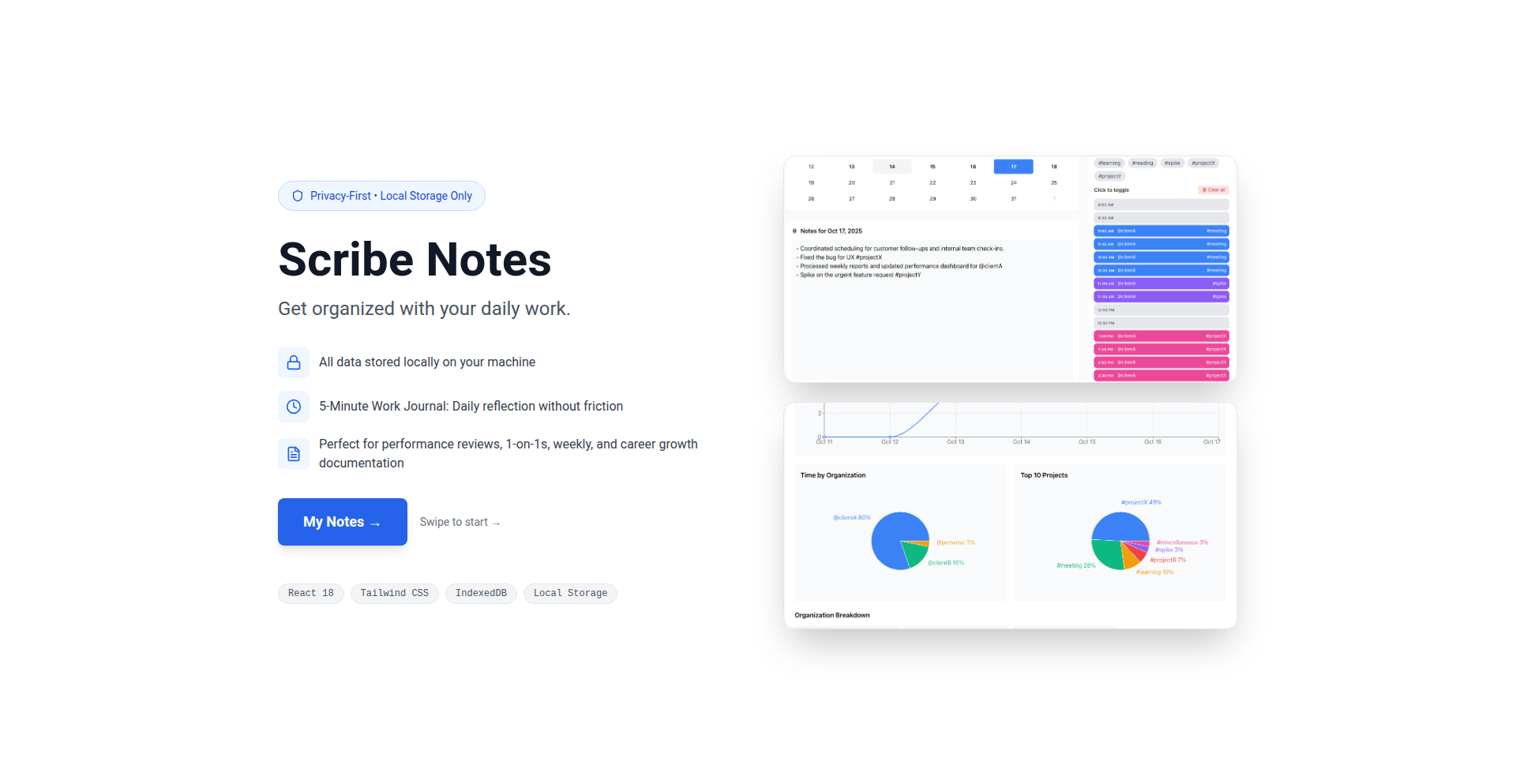
Author
napping_penguin
Description
ScribeNotes is a client-side only web application designed to help professionals organize their daily work and easily articulate their contributions. It functions as a 5-minute daily work journal, capturing your tasks, projects, and time spent. The innovation lies in its complete lack of backend infrastructure, ensuring all data is stored locally in your browser using IndexedDB and local storage. This means zero tracking, zero data leaving your machine, and offline functionality, offering a highly private and secure way to document your progress. The project addresses the common challenge of recalling past work for performance reviews and daily stand-ups through automated summaries and visualizations.
Popularity
Points 2
Comments 0
What is this product?
ScribeNotes is a browser-based work journal that acts as your personal productivity assistant, without sending any of your data to a server. The core technology is a pure client-side architecture. This means all the magic happens directly in your web browser, leveraging browser storage technologies like IndexedDB (for more structured data like notes and tags) and Local Storage (for simpler settings). The innovation is in building a robust journaling system entirely offline, eliminating the privacy concerns associated with cloud-based solutions. It solves the problem of having to remember what you did every day by making it effortless to log and retrieve this information, ensuring you have a clear record for yourself and for discussions about your work.
How to use it?
Developers can use ScribeNotes by simply bookmarking the live website: https://scribe-notes.com/. Once loaded, it functions like a standalone application. You can start by creating daily entries, tagging them with relevant organizations or projects using the '@' and '#' symbols. You can also track your focus time by clicking to start and stop 30-minute time blocks. For integration, the 'Export/Import' feature allows you to back up your data or migrate it if needed. The auto-generated weekly summaries are perfect for quickly preparing for daily stand-up meetings, and the performance review visualizations provide concrete data to showcase your achievements. It's designed for minimal friction, requiring just a few minutes at the end of each workday to capture your accomplishments.
Product Core Function
· Daily note-taking with @organization and #project tagging: Enables structured organization of your work, making it easy to categorize tasks and associate them with specific clients or internal initiatives. This helps in quickly searching and recalling information later, valuable for reporting and project management.
· 30-minute time block tracking: Allows you to monitor and log the time you spend on specific tasks. This provides insights into your productivity and helps in accurately estimating future task durations, crucial for personal efficiency and project planning.
· Auto-generated weekly summaries for standups: Automates the process of compiling your daily entries into a concise weekly summary. This significantly reduces the time and effort required to prepare for daily stand-up meetings, ensuring you can quickly communicate your progress.
· Stats and visualizations for performance reviews: Generates visual representations of your work patterns, time allocation, and achievements. This provides concrete data to support discussions during performance reviews, helping you effectively demonstrate your contributions and value.
· Export/Import for backups: Facilitates secure data management by allowing you to export your journal entries and import them back into the application. This ensures you always have a backup of your valuable work history and can migrate your data if needed.
Product Usage Case
· A freelance developer needs to provide daily updates to multiple clients and prepare for weekly project reviews. Using ScribeNotes, they can quickly log their work hours and key accomplishments for each client using tags. The auto-generated weekly summaries then allow them to draft client reports in minutes, saving significant administrative time and ensuring clear communication of progress.
· A software engineer wants to track their time spent on different feature development and bug fixing for internal performance reviews. By using the time block tracking and project tagging in ScribeNotes, they can generate detailed statistics on their productivity across various tasks. These visualizations become powerful evidence of their work during performance discussions, highlighting their efficiency and focus areas.
· A product manager needs to document the decisions and progress made each day for a critical project. ScribeNotes' privacy-first approach ensures that sensitive project details remain secure on their local machine. The ability to tag notes by project allows for easy retrieval of information when compiling project status reports or preparing for stakeholder meetings.
· A new remote worker who is still establishing their workflow can use ScribeNotes to build a habit of daily reflection. The simple 5-minute entry process helps them get organized and ensures they don't forget important tasks or learnings. The offline functionality means they can use it even with unreliable internet connections, making it a consistent tool for their daily work management.
38
OneClickPRD
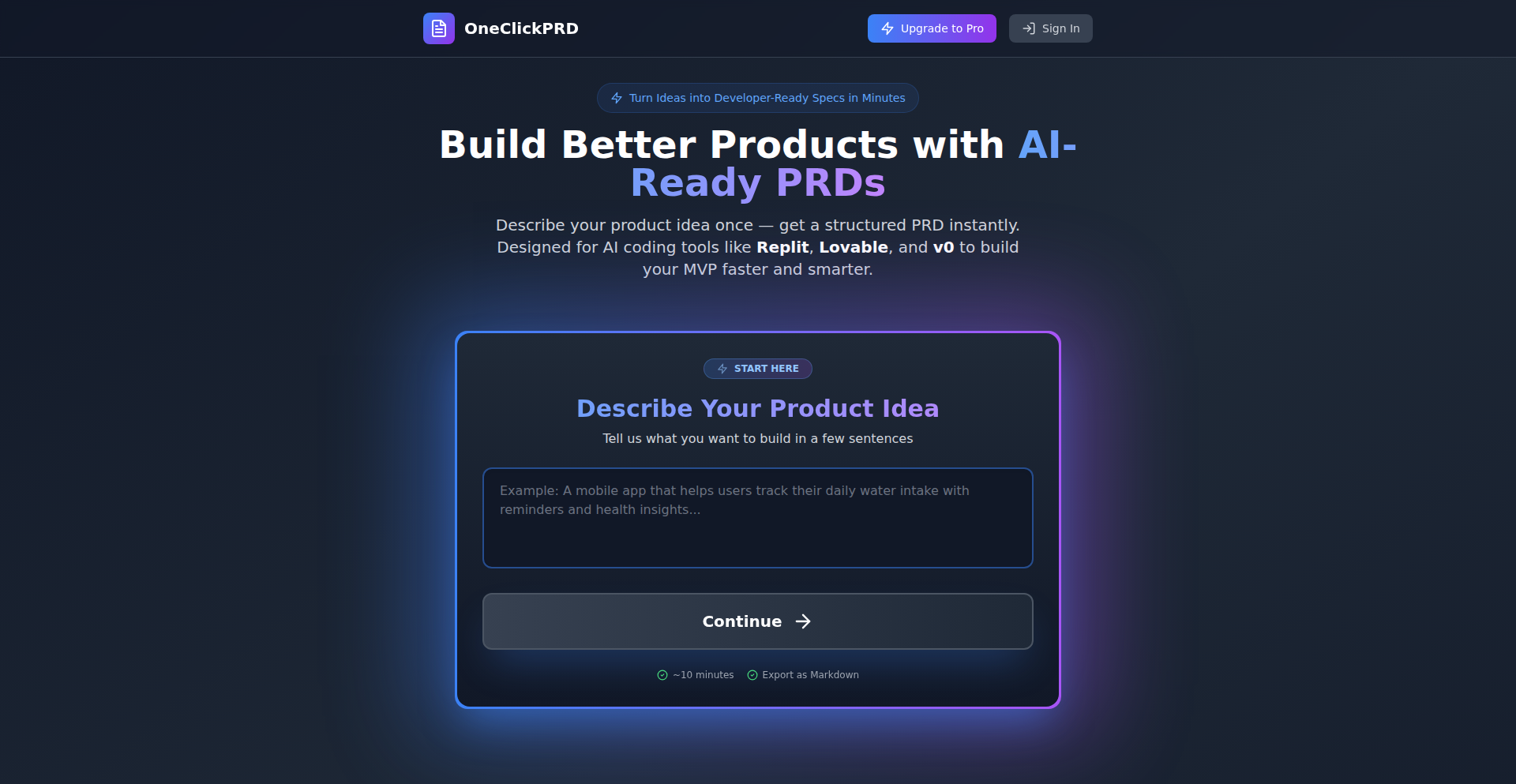
Author
AzamatKh
Description
OneClickPRD is a tool designed to eliminate wasted development time by transforming vague product ideas into structured Product Requirement Documents (PRDs) with just a few questions. It focuses on generating concise, actionable PRDs that can be directly fed into AI coding tools, significantly accelerating the journey from concept to a working Minimum Viable Product (MVP). The innovation lies in its ability to quickly distill complex ideas into a clear roadmap, preventing the common pitfall of 'vibe coding' where developers iterate without a defined goal, leading to messy code and rework. So, this helps you by providing a clear blueprint for your project before you even write a line of code, saving you hours of guesswork and refactoring.
Popularity
Points 2
Comments 0
What is this product?
OneClickPRD is a smart assistant that helps you define your product's core requirements. Instead of starting to code an idea that's still fuzzy, you answer a few simple questions about your product. Based on your answers, it automatically generates a short, well-organized PRD. This PRD acts as a clear blueprint, detailing what your product should do and how it should function. The underlying technology likely uses natural language processing (NLP) and structured data generation techniques to understand your input and format it into a standard PRD. The innovation here is in streamlining the often-tedious process of product definition, making it accessible and fast, and specifically tailoring the output for seamless integration with AI development platforms. So, this is useful because it takes the ambiguity out of your product idea and provides a concrete plan, preventing you from building the wrong thing or spending unnecessary time figuring out what to build.
How to use it?
Developers can use OneClickPRD by visiting the website, answering the guided questions about their product idea, and then receiving a generated PRD. This PRD can then be used as a foundational document for their development process. For example, you can copy and paste the generated PRD into AI coding assistants like Replit's Ghostwriter, Lovable.ai, or v0.dev. These tools can interpret the PRD and begin generating code based on its specifications. This allows for a rapid iteration loop where the PRD guides the AI in creating an MVP. So, you use it by letting it generate your product's requirements, and then you feed those requirements to AI coding tools to jumpstart your development.
Product Core Function
· Question-based Product Definition: Gathers essential product details through a series of targeted questions, ensuring all key aspects are considered. The value is in systematically eliciting the necessary information without manual brainstorming, preventing overlooked requirements. This is useful for ensuring you capture all critical product elements upfront.
· Automated PRD Generation: Converts user answers into a concise, structured PRD. The value is in instantly producing a professional document, saving significant time and effort compared to manual writing. This is useful because it provides you with a ready-to-use plan.
· AI Tool Integration Formatting: Structures the PRD in a format compatible with popular AI coding tools. The value is in enabling a direct handoff from idea to AI-assisted coding, dramatically reducing the time to MVP. This is useful for accelerating your development workflow with AI.
· Vibe Coding Prevention: By providing a clear goal and structure, it steers developers away from aimless coding and towards purposeful development. The value is in increasing development efficiency and reducing rework. This is useful for keeping your development focused and productive.
Product Usage Case
· A solo founder with a new app idea uses OneClickPRD to quickly generate a PRD for their mobile application. They then feed this PRD into an AI coding platform to generate the initial codebase for their MVP, saving weeks of planning and initial development. This solves the problem of getting started quickly with a clear direction.
· A developer working on a feature for an existing product uses OneClickPRD to outline the requirements for the new feature. This PRD helps them communicate their vision clearly to other team members or to an AI assistant tasked with implementing the feature, ensuring everyone is on the same page. This solves the problem of clear communication and scope definition.
· A student learning to build web applications uses OneClickPRD to define the requirements for their project before starting to code. This structured approach helps them focus on implementing specific functionalities, leading to a more organized and successful learning experience. This solves the problem of learning by doing in a structured manner.
39
AlgoSync Social
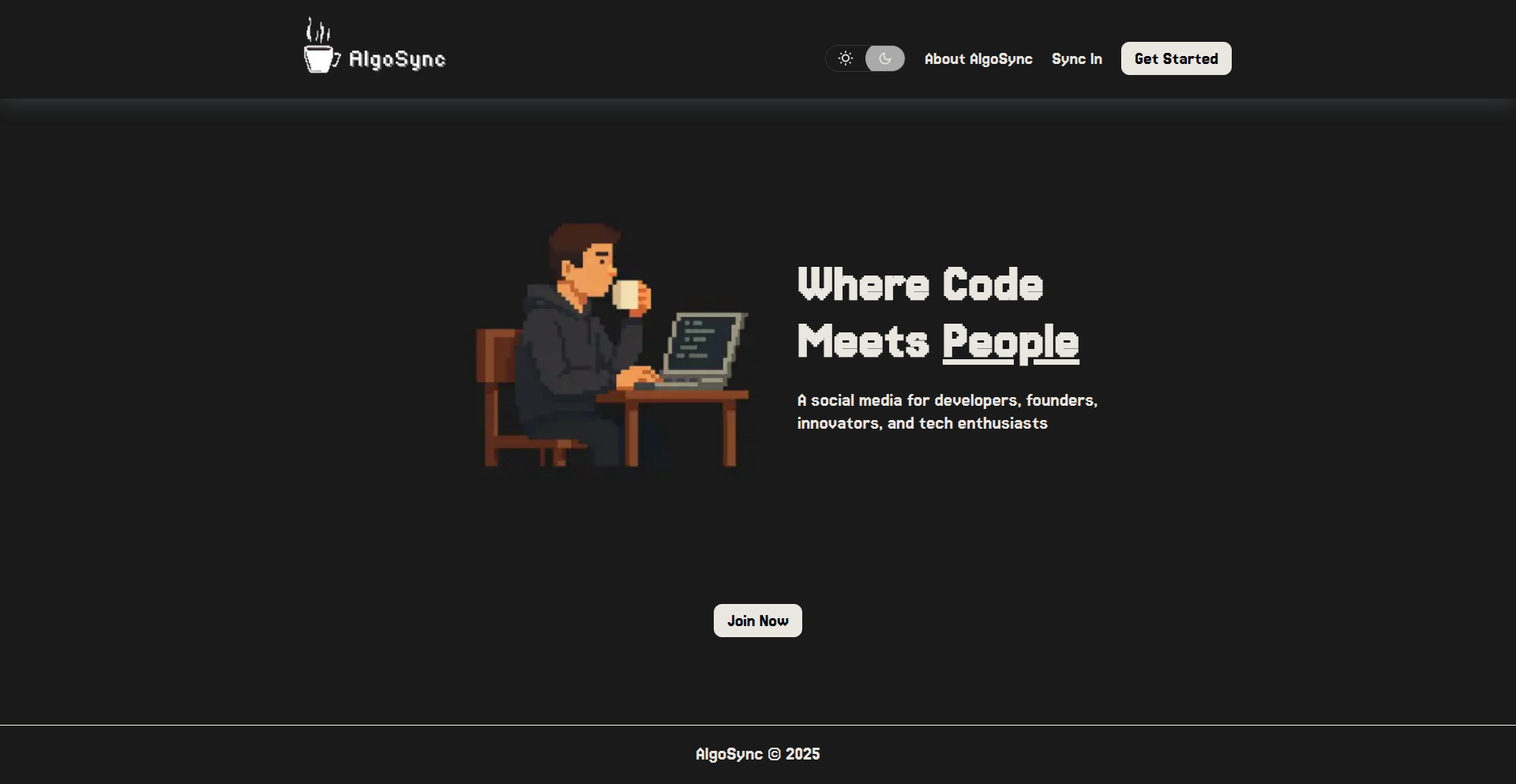
Author
lyquochao84
Description
AlgoSync is a social media platform specifically designed for developers, founders, and tech creators. It focuses on providing a space to write, share, and connect within the tech community. The innovative aspect lies in its tailored environment, fostering authentic technical discussions and content sharing, which addresses the common problem of diluted content on general social media platforms. So, it's useful for you to easily find and engage with relevant tech content and people, without the noise of unrelated topics.
Popularity
Points 2
Comments 0
What is this product?
AlgoSync is a social media platform built from the ground up for people in the technology industry. Think of it as a dedicated space where developers can showcase their projects, founders can share their startup journeys, and tech creators can distribute their insights. The core technical innovation is in its focused design and community-centric features, which prioritize technical discussions and professional networking. This means you're less likely to see unrelated content and more likely to find valuable information and connections. So, what's in it for you? It's a curated experience where you can efficiently discover and share knowledge with like-minded individuals, saving you time and enhancing your professional growth.
How to use it?
Developers can use AlgoSync by creating a profile, writing and publishing blog posts about their technical projects, sharing code snippets, asking and answering technical questions, and connecting with other professionals. It's designed for easy content creation and discovery, allowing integration into your existing workflows for sharing technical updates or seeking advice. You can embed links to your GitHub repositories, personal portfolios, or other relevant resources. So, how can you benefit? You can use it to build your personal brand, find collaborators for open-source projects, or get quick feedback on your ideas from a knowledgeable community.
Product Core Function
· Technical Content Publishing: Allows users to write and share in-depth articles, tutorials, and project updates. This provides a dedicated space for showcasing technical expertise and learning from others, with the value of building a technical portfolio and gaining visibility.
· Developer Networking: Facilitates direct connections between users, enabling mentorship, collaboration, and knowledge exchange. The value here is expanding your professional network with individuals who understand your technical challenges and aspirations.
· Project Showcasing: Offers features to highlight personal or professional projects, including links to code repositories and live demos. This allows you to gain exposure for your work and attract potential collaborators or employers, offering the value of tangible recognition for your coding achievements.
· Community Q&A: Provides a forum for asking and answering technical questions, fostering a collaborative problem-solving environment. This offers the immediate value of getting your technical roadblocks removed quickly with expert advice from the community.
Product Usage Case
· A frontend developer building a new JavaScript framework can write a series of blog posts detailing the framework's architecture and core concepts, receiving feedback and potential contributors from the community. This solves the problem of getting early adoption and valuable input on experimental tech.
· A startup founder can share their journey of developing a new AI product, including technical challenges and solutions encountered, attracting potential investors and early adopters who are interested in bleeding-edge technology. This helps in market validation and resource acquisition.
· A cybersecurity researcher can post findings and analyses of new vulnerabilities, sparking discussions and collaborations with other security professionals to develop better defense mechanisms. This contributes to the collective knowledge and security of the tech ecosystem.
· A game developer can share their progress on an indie game, posting about unique algorithms used for game physics or AI, and receiving technical advice from seasoned game engineers. This accelerates development and improves the quality of the game.
40
Astrae: MotionFlow UI Engine
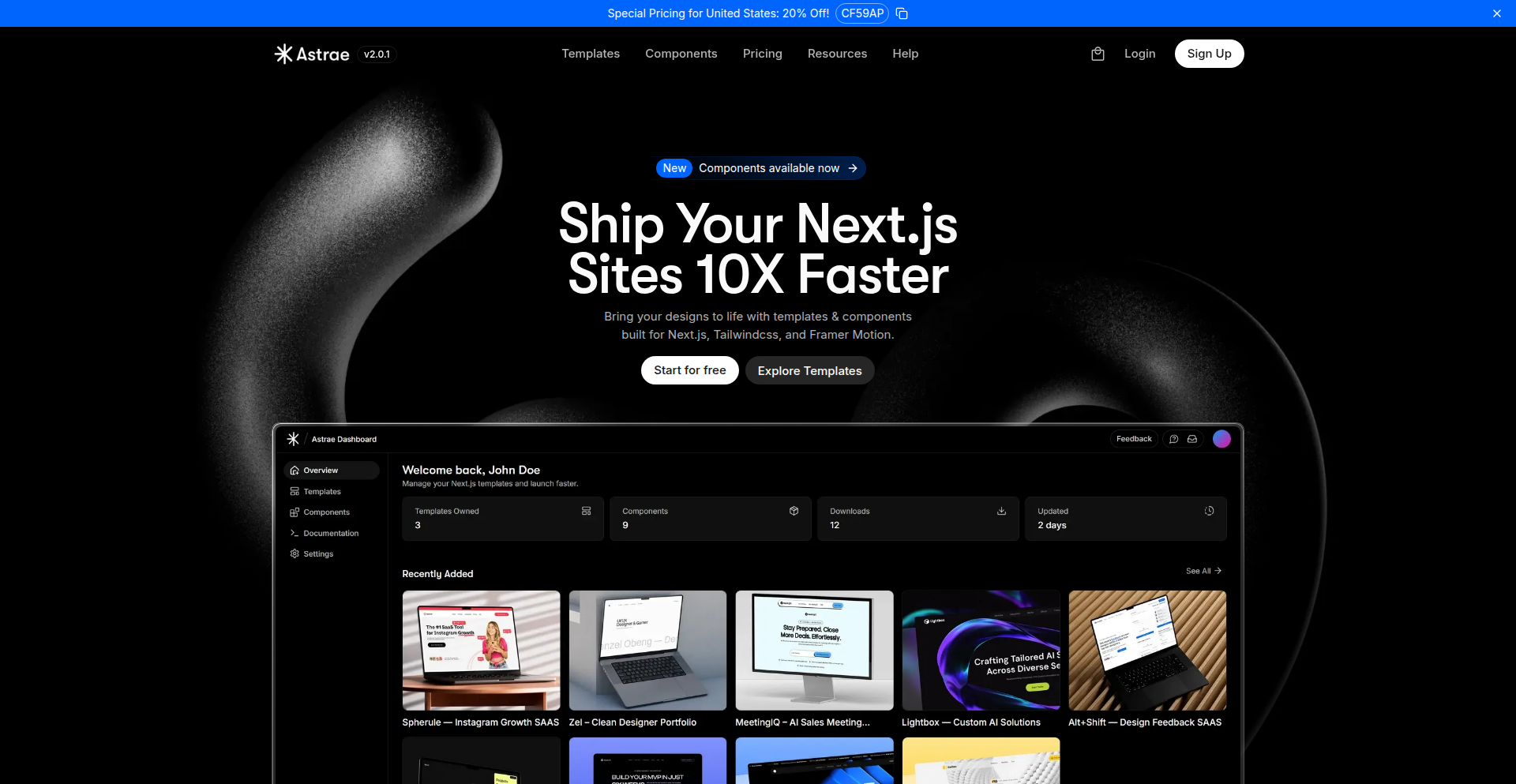
Author
aretecodes
Description
Astrae is a library of pre-built, beautifully animated UI components and templates specifically designed for Next.js, Tailwind CSS, and Framer Motion. It solves the problem of adding sophisticated animations to web applications without the need for deep animation expertise or starting from scratch, enabling developers to achieve polished, personality-rich interfaces quickly.
Popularity
Points 2
Comments 0
What is this product?
Astrae is a collection of ready-to-use, animated user interface elements and complete page layouts. It leverages Framer Motion, a powerful animation library, to bring components to life. Built on top of Next.js for efficient web development and Tailwind CSS for utility-first styling, Astrae allows developers to integrate complex, eye-catching animations with minimal effort. The innovation lies in abstracting the complexity of animation and UI design into easily pluggable pieces, saving significant development time and design overhead. So, this means you can add professional-looking motion to your website without becoming an animation expert, making your projects stand out.
How to use it?
Developers can integrate Astrae into their Next.js projects by installing the library and then importing and using the provided components directly within their React components. For example, you can import an animated hero section or a scrolling effect component and place it in your page. Tailwind CSS classes are already configured within these components, so you can further customize their appearance by overriding existing Tailwind classes or adding your own. This makes it easy to adapt the animated components to match your brand's aesthetic. So, this means you can quickly add stylish, animated sections to your website by simply copying and pasting pre-made code snippets and customizing them with your existing styling knowledge.
Product Core Function
· Pre-built animated UI components: Offers a catalog of interactive and dynamic elements like buttons, cards, and navigation bars with built-in animations, significantly reducing the need to write custom animation code and ensuring a consistent, high-quality motion design. So, this means you get ready-made animated pieces that look great and save you hours of coding.
· Ready-to-use page templates: Provides complete landing page and portfolio templates with integrated animations, offering a strong starting point for new projects or redesigns, accelerating the overall development process. So, this means you can launch a professional-looking website faster with a solid, animated foundation.
· Framer Motion integration: Leverages Framer Motion for declarative animations, allowing for sophisticated and performant motion effects that are easily controllable and customizable within the React ecosystem. So, this means complex animations are handled efficiently and can be tweaked easily without deep animation programming knowledge.
· Next.js and Tailwind CSS compatibility: Ensures seamless integration with modern web development stacks, benefiting from Next.js's performance optimizations and Tailwind CSS's rapid styling capabilities. So, this means your animated components will work perfectly with your existing Next.js and Tailwind CSS setup and will be performant.
Product Usage Case
· Creating a dynamic product showcase on an e-commerce landing page: By using Astrae's animated card components, a developer can present product features with engaging transitions as users scroll, highlighting key aspects and improving user experience. So, this means your product pages will be more visually appealing and informative.
· Developing an interactive portfolio for a creative professional: Astrae's animated templates can be used to build a visually striking portfolio that showcases work with subtle entrance animations, parallax scrolling, and hover effects, making a memorable impression on potential clients. So, this means your online portfolio will grab attention and effectively display your creative work.
· Building a feature-rich marketing website with animated calls-to-action: Developers can use Astrae's animated buttons and form elements to create engaging calls-to-action that draw user attention and encourage interaction, leading to higher conversion rates. So, this means your marketing website will be more effective at getting visitors to take desired actions.
· Prototyping user onboarding flows with animated guides: Astrae's animated components can be incorporated into an onboarding sequence to visually guide new users through an application's features, making the learning process more intuitive and enjoyable. So, this means new users will have a smoother and more engaging experience when they first start using your product.
41
AI-Native PR Auditor
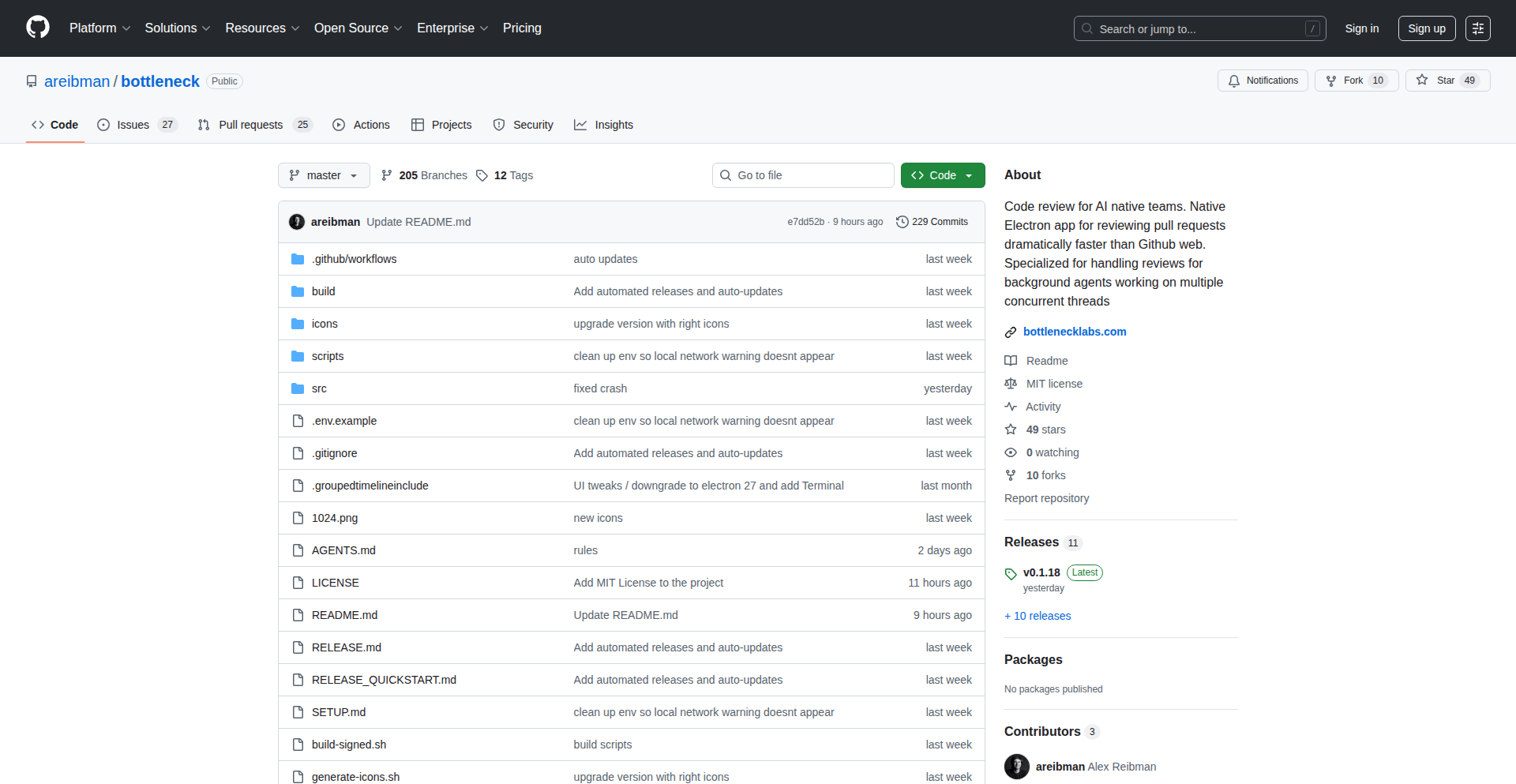
Author
Areibman
Description
A desktop application designed to streamline the code review process for AI-generated pull requests. It allows developers to track and compare code submissions from various AI coding agents, such as Codex, Devin, Cursor, and Claude Code. The innovation lies in providing a centralized, efficient way to evaluate multiple AI-authored branches simultaneously, simplifying the selection of the best AI-generated solution without the overhead of navigating multiple GitHub tabs.
Popularity
Points 2
Comments 0
What is this product?
This project is a desktop tool built to address the emerging challenge of reviewing code written by artificial intelligence agents. Instead of manually sifting through GitHub pull requests (PRs) generated by AI, this app provides a dedicated interface to compare different AI agents' contributions side-by-side. Imagine you have several AI assistants tasked with solving a programming problem. This tool lets you see all their proposed code changes in one place, making it easy to spot which AI produced the cleanest, most effective code. This is valuable because AI code generation is becoming more common, and developers need a better way to manage and select the best AI output without getting bogged down in manual comparisons.
How to use it?
Developers can integrate this desktop app into their workflow by pointing it towards their GitHub repositories. The tool then monitors for pull requests authored by designated AI agents. You can select multiple branches from different AI agents working on the same issue or feature. The application will then present these branches in a comparative view, highlighting differences and allowing for easier evaluation. This is useful for teams experimenting with AI code generation tools, enabling them to quickly determine which AI agent performs best for specific tasks and integrate that agent's code with confidence, saving significant review time.
Product Core Function
· AI-authored PR tracking: Monitors GitHub repositories for pull requests generated by AI coding agents, providing a consolidated view of AI contributions. This is valuable for keeping track of AI-driven development efforts and ensuring nothing gets missed.
· Branch comparison for AI agents: Enables side-by-side comparison of code branches submitted by different AI agents for the same task. This directly solves the problem of manually switching between GitHub tabs, making it easier to pick the best AI solution.
· Streamlined AI code evaluation: Offers a focused interface for developers to assess and select the most optimal AI-generated code. This saves time and cognitive load compared to traditional review processes, leading to faster development cycles.
· Agent performance benchmarking: Facilitates 'bake-offs' between AI agents by allowing developers to see their performance metrics and code quality in a comparable format. This helps in choosing the most effective AI tools for future projects.
Product Usage Case
· A software development team is using multiple AI agents (e.g., Codex, Devin) to refactor a legacy codebase. They can use this tool to compare the refactoring efforts of each AI agent on different branches, quickly identifying the agent that produces the most maintainable and efficient code for specific modules. This saves them from tedious manual code comparison.
· A startup is experimenting with AI-generated test cases for their new feature. They can point this tool to the PRs generated by different AI agents tasked with creating these tests. The tool will then show the differences in test coverage and quality, helping them select the AI that generates the most comprehensive and effective test suite. This accelerates their testing automation efforts.
· An open-source project wants to leverage AI to contribute to bug fixes. Developers can set up this application to monitor PRs from AI agents attempting to resolve known issues. The tool then helps in quickly comparing the proposed fixes from different AI agents, allowing maintainers to select the most robust and correct solution, thereby speeding up the bug resolution process.
42
Playbot-CLI
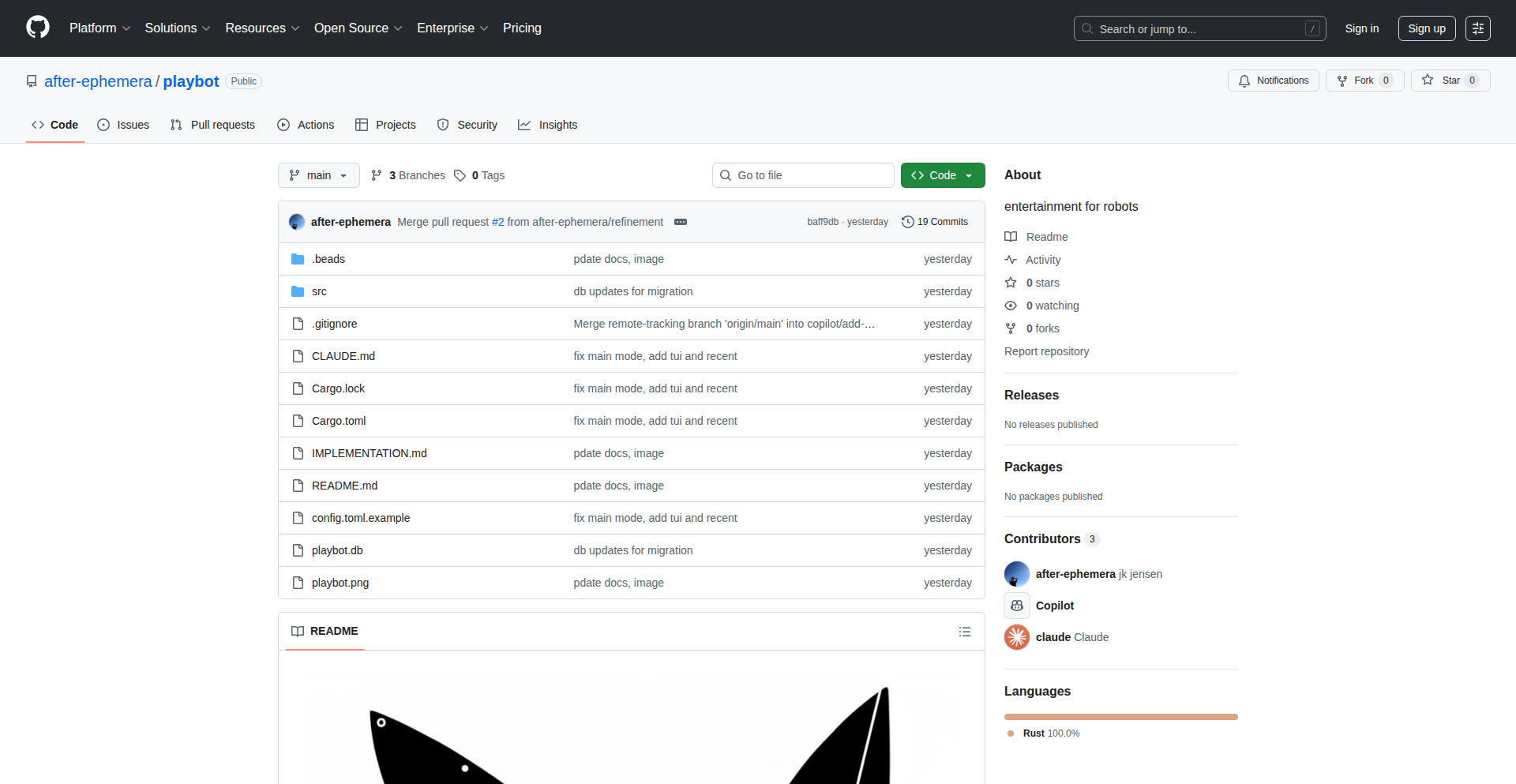
Author
iamjk
Description
Playbot-CLI is a Rust-based command-line interface (CLI) and terminal user interface (TUI) application designed for macOS users. It intelligently extracts information about the currently playing track from your local Spotify desktop application, including lyrics, artist details, and album information. The innovation lies in its ability to achieve this without requiring any Spotify or Genius API keys, leveraging local data and a clever caching mechanism with a SQLite database for rapid lookups. It also features an interactive library browser for seamless music exploration. This project embodies the hacker spirit by providing a direct, efficient, and privacy-conscious solution to a common user pain point: getting song details without constant alt-tabbing.
Popularity
Points 1
Comments 0
What is this product?
Playbot-CLI is a desktop application that acts as your personal music companion for Spotify. Instead of opening separate browser tabs or apps to find lyrics, artist biographies, or album art, Playbot-CLI pulls this information directly from your Spotify desktop client. The core technical insight is its ability to bypass the need for external API keys by directly interacting with the Spotify application's data and using a local SQLite database to store and quickly retrieve song information. This not only speeds up the process but also enhances privacy by not sending your listening data to third-party services. Think of it as a smart overlay for your Spotify experience, powered by efficient local data processing.
How to use it?
For macOS users, you can build and run Playbot-CLI from its source code. Once installed, simply launch the application while your Spotify desktop client is running and playing a song. Playbot-CLI will automatically detect the track and present you with its details, lyrics, and artist information directly in your terminal. You can use it as a standalone tool to quickly access information or integrate its functionality into your workflow if you're comfortable with command-line tools. For example, you could have it running in a separate terminal window while you work, providing song context without interrupting your flow.
Product Core Function
· Real-time song information retrieval: Automatically fetches current track details from the local Spotify desktop app, saving you the effort of searching for this information externally, allowing you to stay immersed in your music.
· In-app lyric display: Shows song lyrics directly in the terminal, eliminating the need to switch to other applications or websites to sing along or understand the song's meaning, making for a more interactive listening experience.
· Artist and album details: Provides concise artist biographies and album information, enriching your understanding and appreciation of the music you're listening to, deepening your connection with the artists and their work.
· Local data caching with SQLite: Stores retrieved song information locally in a SQLite database for extremely fast lookups on subsequent plays of the same song, significantly reducing wait times and improving responsiveness.
· Interactive library browser: Allows you to search and explore your Spotify library directly from the terminal, offering a quick and efficient way to manage and discover your music without relying on the graphical Spotify interface.
· No API key requirement: Operates without needing Spotify or Genius API keys, enhancing user privacy and simplifying setup by removing external service dependencies, giving you full control over your data.
· Command-line and TUI interface: Offers flexibility for different user preferences, allowing direct command-line interaction or a more visually organized terminal interface for managing and viewing song information.
Product Usage Case
· A developer working on code and listening to music might want to quickly see the lyrics of a song that inspires them. Playbot-CLI allows them to do this by simply glancing at their terminal window, without losing focus on their coding task, directly answering 'how do I quickly see these lyrics?'.
· A music enthusiast wants to learn more about the artist of a song they've just discovered. Instead of opening a browser and searching, they can use Playbot-CLI to instantly get artist biographies and related album information, answering 'what's interesting about this artist?'.
· A user who values privacy and wants to avoid giving their listening data to third-party APIs can use Playbot-CLI, as it processes information locally, providing peace of mind and a direct solution to 'how can I get song info privately?'.
· Someone looking to quickly find a specific song in their extensive Spotify library without navigating the full Spotify app can use Playbot-CLI's interactive browser to search by title or artist, solving the problem of 'how do I find that song faster?'.
· A power user who prefers terminal-based workflows can integrate Playbot-CLI into their daily routine, accessing all necessary song details through their command line, demonstrating 'how can I manage my music experience entirely from the terminal?'.
43
Perpetual Free AI Calendar Assistant
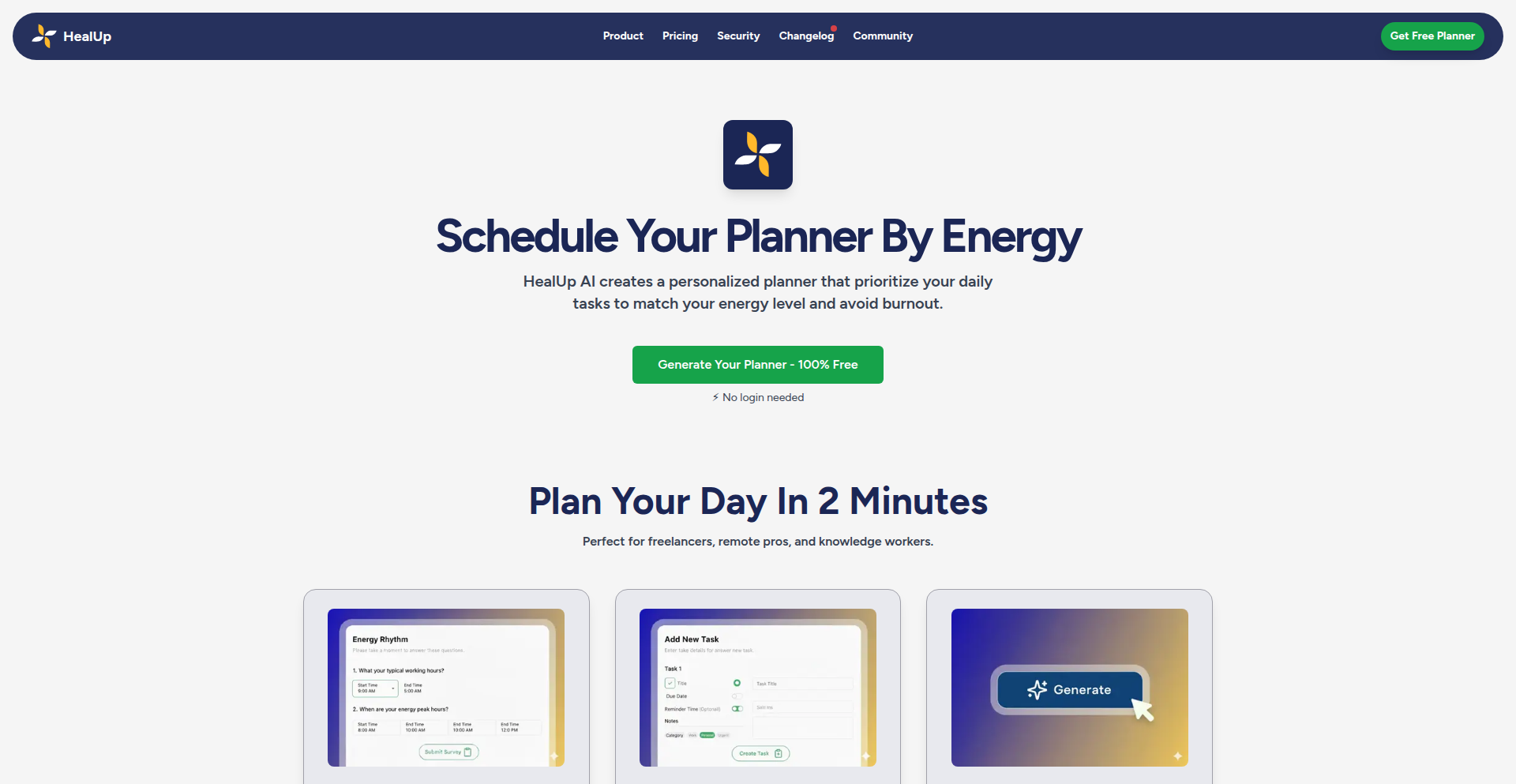
Author
neshwa35
Description
A privacy-focused AI daily planner that syncs with your existing calendar without requiring a login. It leverages AI to intelligently manage your schedule and tasks, offering a seamless and unrestricted planning experience for users who value both convenience and data security.
Popularity
Points 1
Comments 0
What is this product?
This project is an AI-powered daily planner that aims to provide a free and convenient way to manage your schedule. The core innovation lies in its ability to process and organize your tasks using AI without needing you to create an account or provide personal information. It achieves this by directly integrating with your device's calendar application, acting as an intelligent layer that understands your events and to-dos. This means it can help you optimize your day, suggest task scheduling, and even remind you of important commitments, all while keeping your data local and private. So, what's in it for you? You get sophisticated AI planning assistance without any privacy concerns or the hassle of account management, making your daily organization effortless and secure.
How to use it?
Developers can integrate this AI planner by interacting with its API (if exposed) or by using its client-side logic within their own applications. For end-users, it's designed to work in the background, syncing with existing calendar applications like Google Calendar, Outlook Calendar, or Apple Calendar. You might interact with it through a simple web interface or a dedicated app that connects to your calendar. The AI can analyze your calendar entries, understand your typical routines, and then suggest new task placements or optimize existing ones for better efficiency. For example, if you have a meeting scheduled, it might suggest blocking off travel time or preparing related documents. So, how does this benefit you? It enhances your existing calendar workflow with intelligent automation, helping you be more productive by letting the AI handle the complex scheduling decisions, all without you lifting a finger beyond initial setup.
Product Core Function
· AI-driven schedule optimization: The system uses AI to analyze your calendar and suggest the best times for new tasks, ensuring maximum efficiency and minimizing conflicts. This is valuable because it helps you make the most of your limited time by intelligently filling gaps and avoiding overlaps in your day.
· Calendar synchronization: Seamlessly connects with popular calendar applications, ensuring your AI-generated plans are reflected in your primary schedule. This is useful because it eliminates the need for manual data entry and keeps all your commitments in one place, visible and accessible.
· No-login privacy: Operates without requiring user accounts or personal data collection, safeguarding user privacy. This provides immense value for users concerned about data security, as your personal schedule and planning habits remain completely private.
· Task suggestion and automation: Proactively suggests tasks based on your calendar events and historical patterns, and can automate the creation of reminders or follow-ups. This helps you stay on top of your commitments by ensuring nothing important falls through the cracks, even when you're busy.
Product Usage Case
· A freelancer can use this to automatically schedule client calls, project work blocks, and administrative tasks around their existing appointments, ensuring they never miss a deadline or overbook themselves. The AI helps optimize their flexible schedule for maximum billable hours.
· A student can leverage it to plan study sessions around lectures and social activities, with the AI suggesting ideal times for focused learning based on their class schedule and typical energy levels. This aids in effective time management for academic success.
· A busy parent can have the AI automatically slot in errands, appointments, and family time, ensuring a balanced schedule without the constant mental overhead of juggling multiple commitments. The AI helps maintain family life while managing daily responsibilities.
44
WatchSpec Engine
Author
lethanhdung
Description
This project is a performance-focused platform for exploring detailed watch specifications. It leverages Next.js 14 for advanced static generation and incremental updates, a FastAPI microservice for structured metadata, and SQLite for rapid data retrieval. The innovation lies in its serverless, lightweight architecture, achieving sub-100ms global load times through edge caching, demonstrating how to serve complex reference data efficiently without heavy infrastructure.
Popularity
Points 1
Comments 0
What is this product?
WatchSpec Engine is a technical prototype showcasing a highly performant system for managing and displaying complex reference data, specifically watch specifications. The core innovation is its efficient data delivery architecture. It uses Next.js 14 to pre-render web pages and update them incrementally, meaning new information appears quickly without a full rebuild. FastAPI in Python acts as a lean backend to organize and provide the watch details. SQLite, a simple file-based database, is chosen for its speed in reading data, and Vercel's edge caching ensures that this data is served lightning-fast from servers close to users worldwide. So, what's the benefit for you? It means websites or applications built with this approach can load complex information incredibly fast and stay up-to-date with minimal effort and cost, even if you don't have a massive IT team.
How to use it?
Developers can use WatchSpec Engine as a blueprint for building content-heavy applications that require fast data access and efficient updates. The project demonstrates a decoupled approach: the frontend (Next.js) fetches pre-generated data or metadata from a lean backend (FastAPI). For data storage, SQLite offers a simple yet powerful solution for read-heavy workloads. Integration involves setting up the Next.js frontend to consume data from the FastAPI service, and configuring Vercel for edge caching. This is particularly useful for building documentation sites, product catalogs, or any application where displaying a large volume of structured data quickly is crucial. Think of it as a template for making your data-rich applications perform exceptionally well without breaking the bank on complex server setups.
Product Core Function
· Static Site Generation with Next.js 14: Enables pre-rendering of website content for extremely fast initial loads, delivering a snappy user experience right from the start. This is useful for any website where initial load speed is critical, like e-commerce or news sites.
· Incremental Static Regeneration: Allows specific pages to be updated in the background after the initial build, ensuring that your content stays fresh without requiring a full website rebuild. This is perfect for applications with frequently changing data, like stock tickers or live news feeds.
· FastAPI Microservice Backend: Provides a lightweight and efficient way to manage and serve structured metadata. It's ideal for applications needing a dedicated, performant API to handle specific data types without the overhead of larger frameworks. Imagine a system needing to serve a large catalog of product details quickly and reliably.
· SQLite for Data Storage: Offers an ultra-fast, file-based database solution optimized for read operations. This is a great choice for applications where data is queried frequently but updated less often, providing excellent performance for reference data. Think of a knowledge base or a technical specification lookup tool.
· Edge Caching with Vercel: Leverages global content delivery networks to serve data from locations closest to the user, resulting in sub-100ms load times. This is essential for global applications where reducing latency is paramount, ensuring a consistent fast experience for all users, no matter where they are.
Product Usage Case
· Building a high-performance product catalog for an e-commerce website: Instead of slow database queries for every product page load, product details are pre-generated and served from the edge, dramatically improving browsing speed and conversion rates. This directly addresses the 'why is this slow' problem for online shoppers.
· Developing a comprehensive technical documentation portal: Complex specifications and API references can be presented with blazing-fast load times, making it easier for developers to find the information they need quickly. This solves the frustration of waiting for large documentation pages to load.
· Creating a real-time data dashboard with frequently updated metrics: By using incremental regeneration and edge caching, the dashboard can display the latest information with minimal delay, providing users with up-to-the-minute insights. This means you get current data without lag.
· Designing a mobile-first application where network latency is a major concern: The lightweight architecture and edge caching ensure that users on slower mobile networks still experience a responsive and fast application. This makes your app usable even with spotty internet.
45
AssetHawk AI
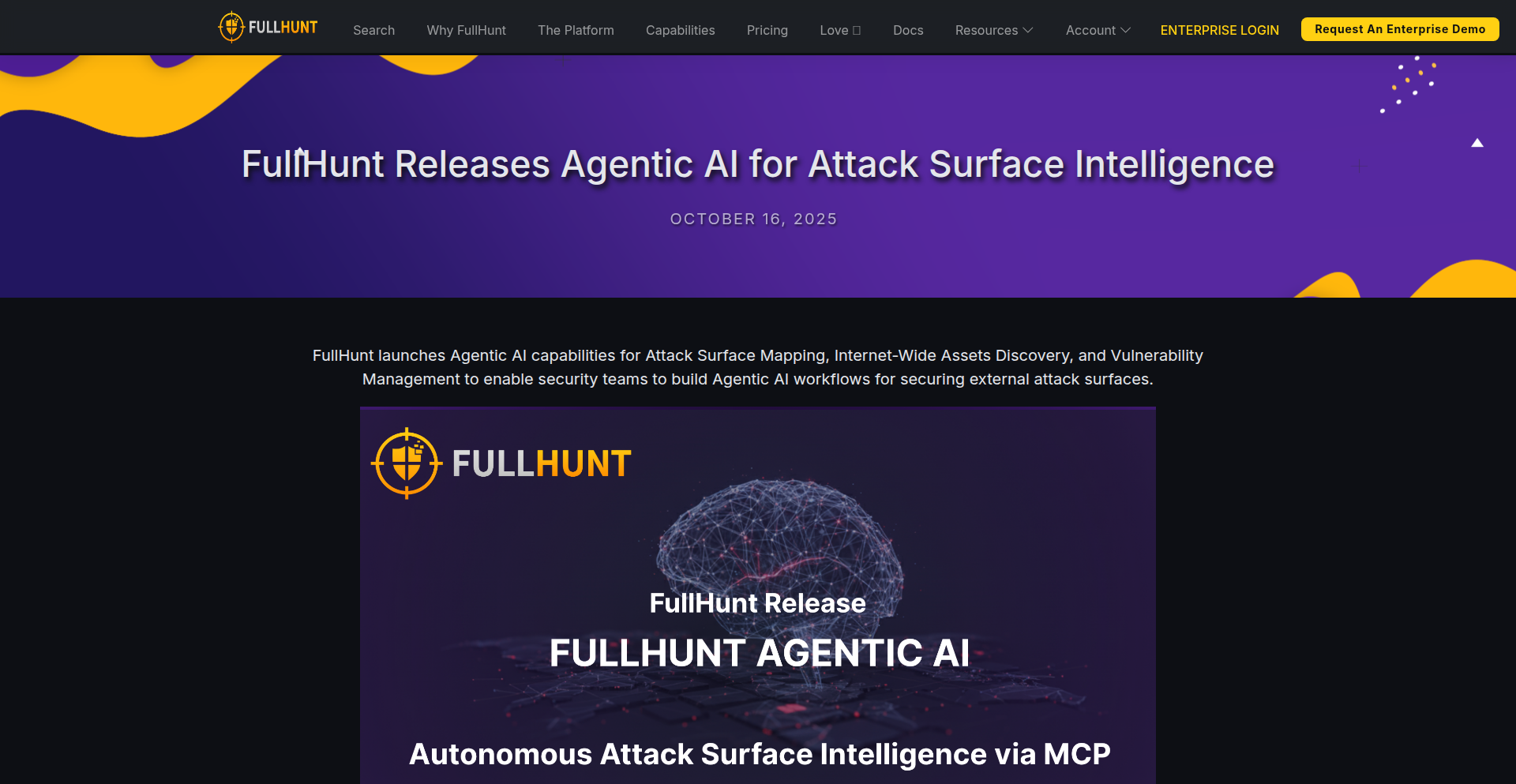
Author
mazen160
Description
AssetHawk AI is an autonomous system designed to quickly map an organization's external digital footprint and potential vulnerabilities. It leverages AI to automatically find exposed assets, cross-reference them with known security risks (like CVEs and critical vulnerabilities), and then generates a prioritized list of actions to improve security. So, this helps you understand what your organization's online presence looks like to attackers and what the most urgent security issues are, without you having to manually investigate.
Popularity
Points 1
Comments 0
What is this product?
AssetHawk AI is an agent-based AI that acts like a digital detective for your organization's internet-facing assets. It uses sophisticated algorithms to scan the web and identify everything publicly accessible that belongs to your company, such as websites, servers, and cloud services. The innovative part is its ability to not only discover these assets but also to connect them with known security weaknesses (vulnerabilities like CVEs, and specific lists of exploited vulnerabilities) and then intelligently suggest the most critical steps to take to secure them. Think of it as an automated security reconnaissance tool that understands the 'what' and 'how' of your attack surface. So, this provides a comprehensive, AI-driven overview of your external security posture, highlighting immediate threats.
How to use it?
Developers can integrate AssetHawk AI into their security operations workflows or use it as a standalone tool for proactive security assessment. You can interact with it via a prompt-based interface, similar to how you might talk to a chatbot. For example, you can ask it to 'Discover the attack surface of your_company.com and identify potential attack paths.' The system will then process this request, perform its scans and analysis, and return a detailed report with actionable insights. It can also be used programmatically via an API for continuous monitoring and integration into CI/CD pipelines to catch security issues early. So, this allows for both manual investigation of specific concerns and automated, continuous security checks.
Product Core Function
· Autonomous Asset Discovery: Automatically identifies and catalogs all internet-facing assets belonging to an organization. This is valuable for knowing what you have exposed online that needs protecting.
· Vulnerability Correlation: Links discovered assets with relevant Common Vulnerabilities and Exposures (CVEs), including high-risk databases like EPSS and CISA KEV, and proprietary FullHunt data. This helps prioritize which vulnerabilities are most critical to address. So, this tells you which discovered assets are actively being targeted by hackers.
· Attack Path Generation: Analyzes the relationships between assets and vulnerabilities to map out potential ways attackers could compromise your systems. This provides a clear understanding of how an attack might unfold. So, this shows you the most likely routes attackers could take to get into your network.
· Prioritized Action Plan: Delivers a clear, ranked list of recommended security actions based on the identified risks and attack paths. This helps security teams focus their efforts on the most impactful tasks. So, this gives you a to-do list for improving your security, ordered by importance.
· Prompt-Based Interaction: Allows users to interact with the system using natural language prompts, making it accessible even to those less familiar with deep technical jargon. So, this makes it easy to ask specific security questions and get relevant answers.
Product Usage Case
· Security Auditing: A company can use AssetHawk AI to conduct a comprehensive external security audit before a penetration test, identifying any unknown or misconfigured public assets and their associated risks. This helps penetration testers focus on more complex attack scenarios. So, this helps you prepare for security tests by finding obvious issues beforehand.
· Incident Response Preparation: Before an incident occurs, AssetHawk AI can be used to map out potential attack vectors against critical assets, allowing security teams to develop proactive defense strategies. This reduces the time needed to react during a real attack. So, this helps you build defenses against likely attacks before they happen.
· M&A Due Diligence: During mergers and acquisitions, AssetHawk AI can quickly assess the external security posture of the target company, uncovering potential hidden risks that might impact the deal. So, this helps you understand the security health of another company before you buy it.
· DevOps Security Integration: Developers can integrate AssetHawk AI into their CI/CD pipelines to automatically scan new deployments for exposed, vulnerable assets before they go live. This prevents accidental exposure of sensitive data. So, this helps you catch security mistakes as you build and deploy software.
46
DesktopThemeSwitchr
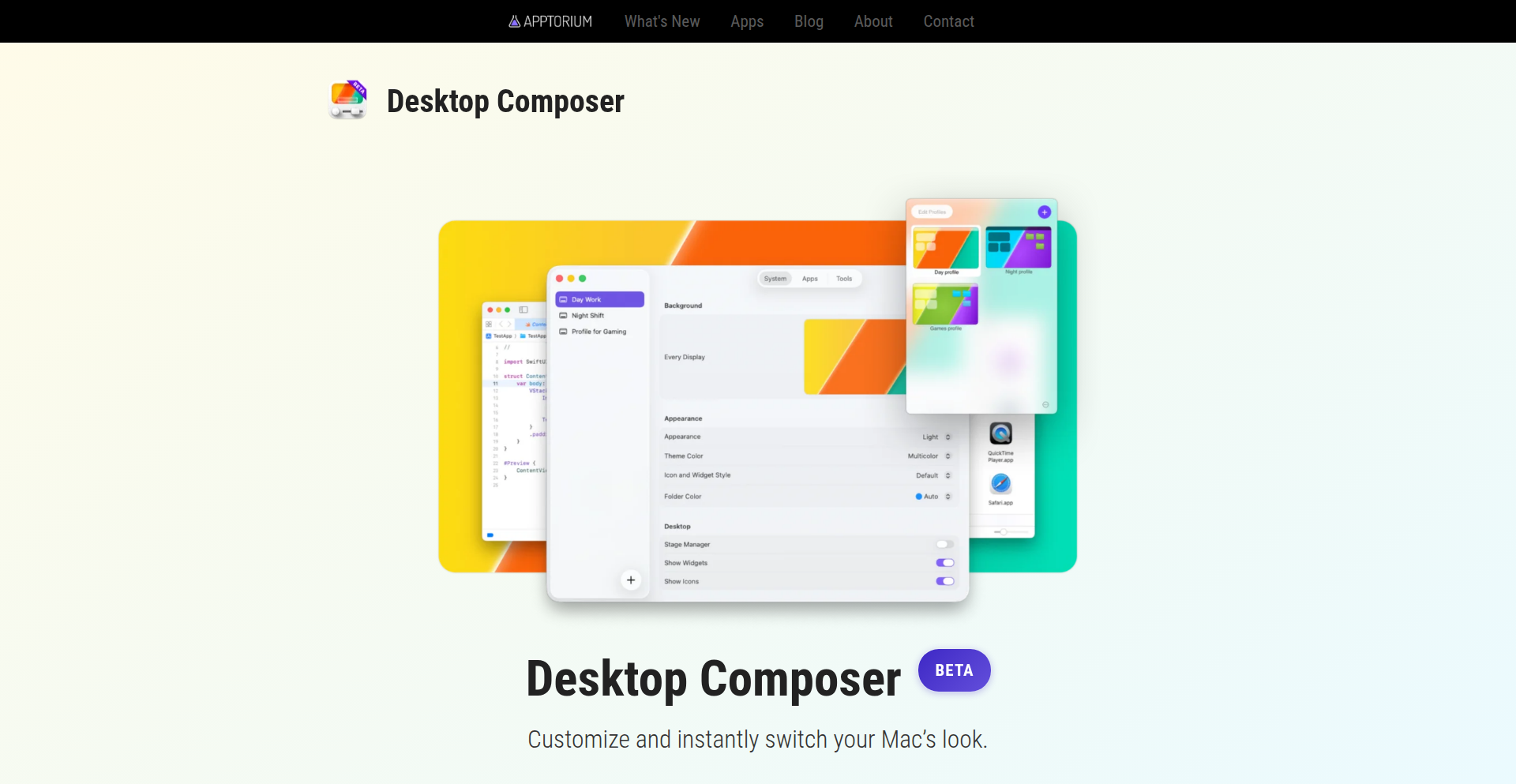
Author
m_krzywonos
Description
A macOS application that allows users to instantly switch between predefined desktop and application themes with a single click. It solves the tedium of manually adjusting wallpapers, accent colors, and even app appearances, offering a novel approach to dynamic desktop personalization for productivity and aesthetic preferences.
Popularity
Points 1
Comments 0
What is this product?
DesktopThemeSwitchr is a macOS utility designed to streamline the process of changing your entire desktop environment. Instead of manually setting a new wallpaper, adjusting accent colors, and potentially reconfiguring individual application themes, this tool bundles these changes into a 'theme'. When you select a theme, it automatically applies all its associated settings. The innovation lies in its ability to deeply integrate with macOS's theming capabilities and potentially third-party application settings, providing a unified and instantaneous customization experience.
How to use it?
Developers and power users can use DesktopThemeSwitchr by creating custom themes. Each theme can consist of a specific wallpaper, a chosen accent color for macOS UI elements, and potentially configurations for supported applications (like switching between light and dark modes or custom UI styles). Once themes are defined, users can switch between them via a simple click in the application's interface or potentially through keyboard shortcuts. This is useful for quickly adapting your workspace for different tasks – for example, a 'focus' theme with minimal distractions and a 'creative' theme with a more vibrant palette.
Product Core Function
· Theme creation and management: Allows users to define and save sets of customization preferences for their desktop and applications, providing a structured way to organize different work environments and personal styles.
· One-click theme switching: Enables users to instantly apply a chosen theme, drastically reducing the time and effort required for manual customization, thereby boosting productivity by allowing quick adaptation to different moods or tasks.
· Wallpaper automation: Automatically changes the desktop wallpaper according to the selected theme, adding a visual element to theme switching and enhancing the overall aesthetic experience.
· Accent color customization: Modifies macOS system accent colors to match the chosen theme, creating a cohesive visual experience across the operating system.
· Application theme integration (potential): Supports changing application-specific themes, such as switching between light and dark modes for supported apps, offering a more comprehensive and immersive theming solution.
Product Usage Case
· A graphic designer switches from a bright, colorful theme for brainstorming to a muted, dark theme for detailed pixel work in Adobe Photoshop, reducing eye strain and improving focus.
· A software developer uses different themes for 'coding' (minimalist, dark) and 'documentation' (light, clear fonts) modes, allowing for rapid environmental adjustment to optimize for specific tasks and reduce cognitive load.
· A user who juggles multiple projects with distinct branding requirements can create and switch between themes that reflect each project's visual identity, improving organization and professional presentation.
· Someone seeking to personalize their Mac experience beyond just wallpaper can use the accent color and potential app theme features to create a truly unique and aesthetically pleasing digital workspace, enhancing their daily interaction with their computer.
47
SlideGauge
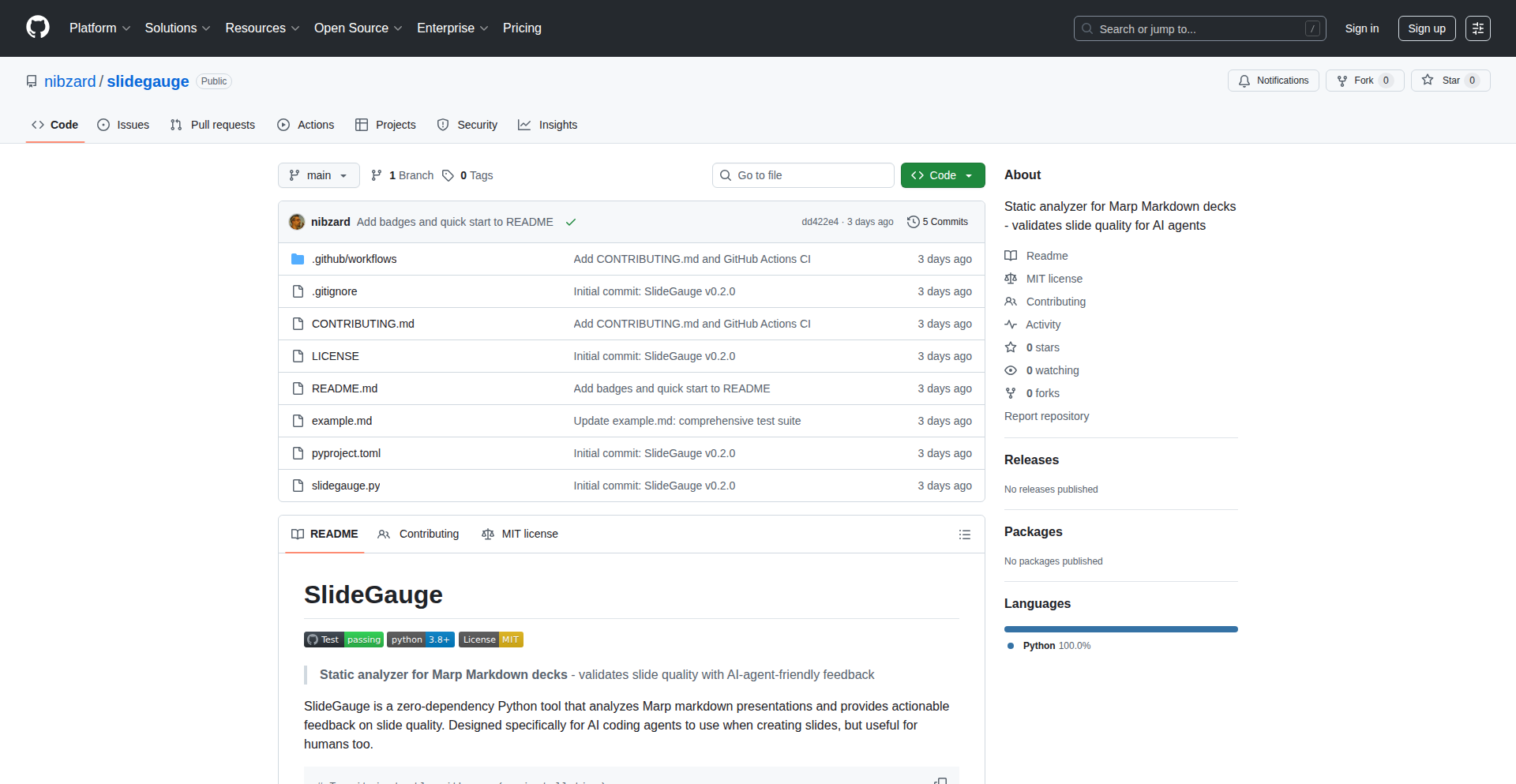
Author
nkko
Description
SlideGauge is a Python-based, single-file, zero-dependency tool that acts as a static analyzer for Marp Markdown slides. It intelligently scores your presentations and provides detailed reports on common issues like excessive text, inconsistent formatting, missing alt text, and poor color contrast. This innovation is particularly useful for ensuring that AI-generated slides are readable and accessible, offering deterministic feedback for developers and AI agents.
Popularity
Points 1
Comments 0
What is this product?
SlideGauge is a smart assistant for your Marp presentations. Marp is a popular way to create slides using Markdown, but sometimes, especially when using AI to help write them, the slides can become too long, hard to read, or lack basic accessibility features. SlideGauge analyzes your Markdown files and tells you exactly what's wrong, like 'too many words on this slide' or 'this color combination is hard to see.' It does this by looking at the structure and content of your Markdown, providing specific, actionable feedback. So, what's the innovation? It's a deterministic, code-based way to ensure your presentations are consistently high-quality and accessible, unlike manual reviews which can be subjective. This means you get reliable feedback every time, making your slides better, faster.
How to use it?
Developers can integrate SlideGauge into their workflow to automatically check their Marp slides. You can install it easily using pip. Once installed, you can run it directly from your command line, pointing it to your Marp Markdown file. For example, you can use a command like 'slidegauge your_presentation.md'. The tool can output the analysis in various formats: plain text for easy reading, JSON for programmatic use (like feeding into other tools or AI agents), or SARIF (a standard format for security and analysis tools) for integration into CI/CD pipelines. This means you can catch presentation problems early in the development process, ensuring your slides are polished before you even present them, or that AI-generated content adheres to quality standards.
Product Core Function
· Text Length Analysis: Checks if slides have too much text, ensuring readability. This is valuable because long, dense slides overwhelm the audience and reduce message retention.
· Bullet Point Consistency: Analyzes the structure of bullet points to ensure clarity and conciseness. Well-structured bullet points make information easier to digest and remember.
· Line Count Optimization: Monitors the number of lines on a slide to prevent overcrowding and maintain visual appeal. This helps create cleaner, more professional-looking slides.
· Color and Contrast Checking: Evaluates color choices for readability and accessibility, ensuring sufficient contrast between text and background. This is crucial for users with visual impairments and for general legibility in various lighting conditions.
· Accessibility Auditing (A11y): Identifies missing accessibility features like alt text for images. This ensures your presentations are inclusive and can be understood by everyone.
· Code Block Formatting: Analyzes code blocks to ensure they are presented clearly and correctly within the slides. This is important for developers who often include code snippets in their presentations.
Product Usage Case
· CI/CD Pipeline Integration: A developer can set up a Continuous Integration/Continuous Deployment pipeline so that every time they commit changes to their presentation Markdown file, SlideGauge automatically runs. If the analysis finds critical issues, the pipeline can fail, preventing low-quality slides from being merged. This solves the problem of accidentally introducing presentation errors into the codebase.
· AI-Generated Slide Quality Control: When using AI tools to generate presentation content, SlideGauge can be used to automatically lint the output. For example, an AI agent could generate a Marp deck, and then SlideGauge would report on its readability and accessibility. This helps ensure that AI-generated content meets a certain standard of quality, saving manual review time and improving the effectiveness of AI-assisted content creation.
· Team Presentation Collaboration: In a team setting, SlideGauge can be used as a shared standard for presentation quality. All team members run SlideGauge on their slides, ensuring consistency in formatting, readability, and accessibility across all team members' contributions. This solves the issue of inconsistent slide quality when multiple people contribute to a single presentation.
· Personal Presentation Improvement: A solo developer can use SlideGauge to get objective feedback on their own slides before a demo or a talk. Instead of relying on subjective opinion, they get data-driven insights on how to improve clarity and impact. This helps them deliver more effective and professional presentations.
· Automated Accessibility Checks for Public Content: For open-source projects that might include documentation or demo slides in Marp format, SlideGauge can be automated to check for accessibility compliance. This ensures that project documentation is usable by a wider audience, demonstrating a commitment to inclusivity.
48
AI Readability Audit Bot
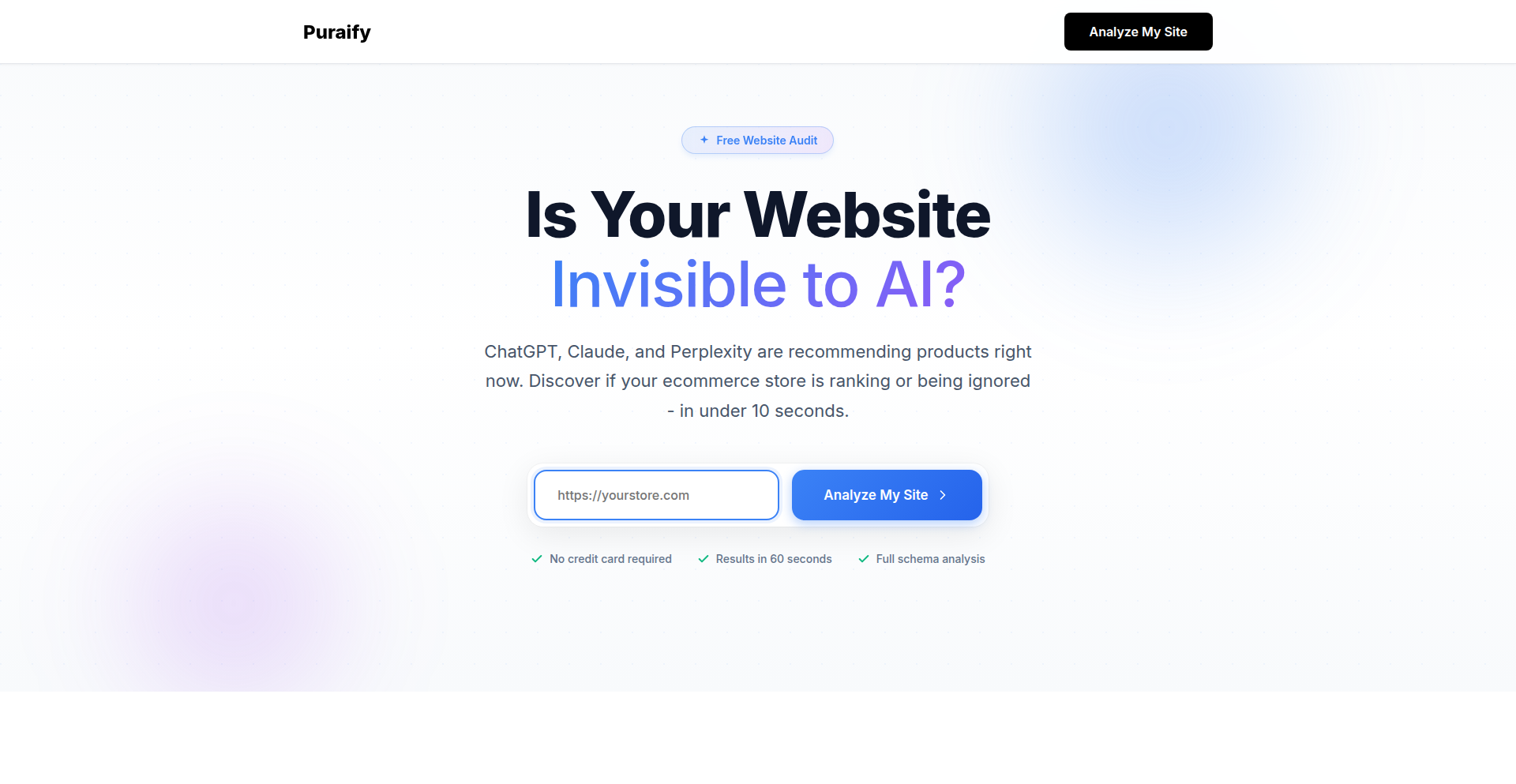
Author
itsbloxx
Description
A free tool to audit your website's content for its readability by AI and Large Language Models (LLMs) like ChatGPT. It provides actionable suggestions to improve your content's ranking and accessibility for AI, focusing on technical implementation insights for developers and practical value for content creators.
Popularity
Points 1
Comments 0
What is this product?
This project is a web-based tool designed to analyze how easily AI models, such as ChatGPT, can understand and process your website's content. It goes beyond traditional SEO by focusing on 'AI SEO'. The core innovation lies in its application of natural language processing (NLP) techniques to quantify factors like sentence complexity, vocabulary richness, and the presence of common AI-generated text patterns. Think of it as a readability score, but specifically tailored for machines. The value proposition is that by optimizing your content for AI readability, you can potentially improve how AI-powered search engines and content aggregators rank and present your information, making it more discoverable to users who rely on AI for information retrieval.
How to use it?
Developers can integrate this tool into their CI/CD pipelines or content management systems. For a quick check, you can simply input your website URL into the provided interface. The tool will then process the content and return a score along with specific recommendations. For deeper integration, developers might leverage the underlying analysis engine (if exposed via an API or library) to programmatically assess content during the publishing process or for bulk analysis of existing content. The practical use is to ensure your content is not only human-readable but also machine-readable, which is becoming increasingly crucial in the AI-driven information landscape. So, this helps you ensure your website's content is future-proofed for AI consumption.
Product Core Function
· AI Readability Scoring: Analyzes text complexity, sentence structure, and vocabulary to generate a score indicating how easily an LLM can comprehend the content. The value here is a quantifiable metric to understand your content's AI accessibility, allowing you to track improvements. This is useful for content strategists and SEO specialists aiming to improve AI-driven search rankings.
· LLM Comprehension Analysis: Identifies elements that might confuse or mislead LLMs, such as ambiguous phrasing, overly technical jargon without explanation, or inconsistent formatting. The value is in proactively identifying and fixing potential misunderstandings by AI, which can lead to better representation in AI-generated summaries and search results. This helps developers ensure their technical documentation or AI-generated content is accurately interpreted.
· Content Improvement Recommendations: Provides specific, actionable suggestions to enhance content readability for AI, such as simplifying sentences, defining terms, or structuring content more logically. The value is in offering a clear roadmap for content refinement, making it easier to optimize for AI understanding without reinventing the wheel. This directly benefits content creators and marketers looking to boost their online visibility.
· AI Ranking Suggestions: Offers insights into how improving AI readability might positively impact your website's ranking in AI-powered search results and content discovery platforms. The value lies in understanding the future impact of content optimization, guiding strategic decisions for long-term online presence. This is crucial for anyone focused on digital marketing and organic growth.
Product Usage Case
· A blogger wants to improve their article's visibility on AI-powered search engines. They use the AI Readability Audit Bot to analyze their post. The tool flags several long, complex sentences and suggests breaking them down. After editing, the score improves, indicating better AI comprehension, potentially leading to higher ranking in AI-generated search snippets.
· A startup is developing an AI chatbot that needs to ingest and understand technical documentation from their website. They use the tool to audit their documentation, identifying jargon that might be difficult for the LLM. The recommendations help them clarify technical terms, ensuring the chatbot can accurately answer user queries based on their documentation.
· A content marketing team is creating a new product page. They use the AI Readability Audit Bot during the drafting phase to ensure the copy is optimized for both human and AI readers. This proactive approach helps them avoid costly revisions later and ensures their content is well-positioned for AI-driven customer discovery.
· A developer building a website with user-generated content wants to implement a feature that automatically checks the readability of submitted posts for AI. They might explore integrating the underlying logic of this tool to provide real-time feedback to users, fostering higher quality content creation on their platform.
49
PipsGames: Procedural Logic Puzzles Engine
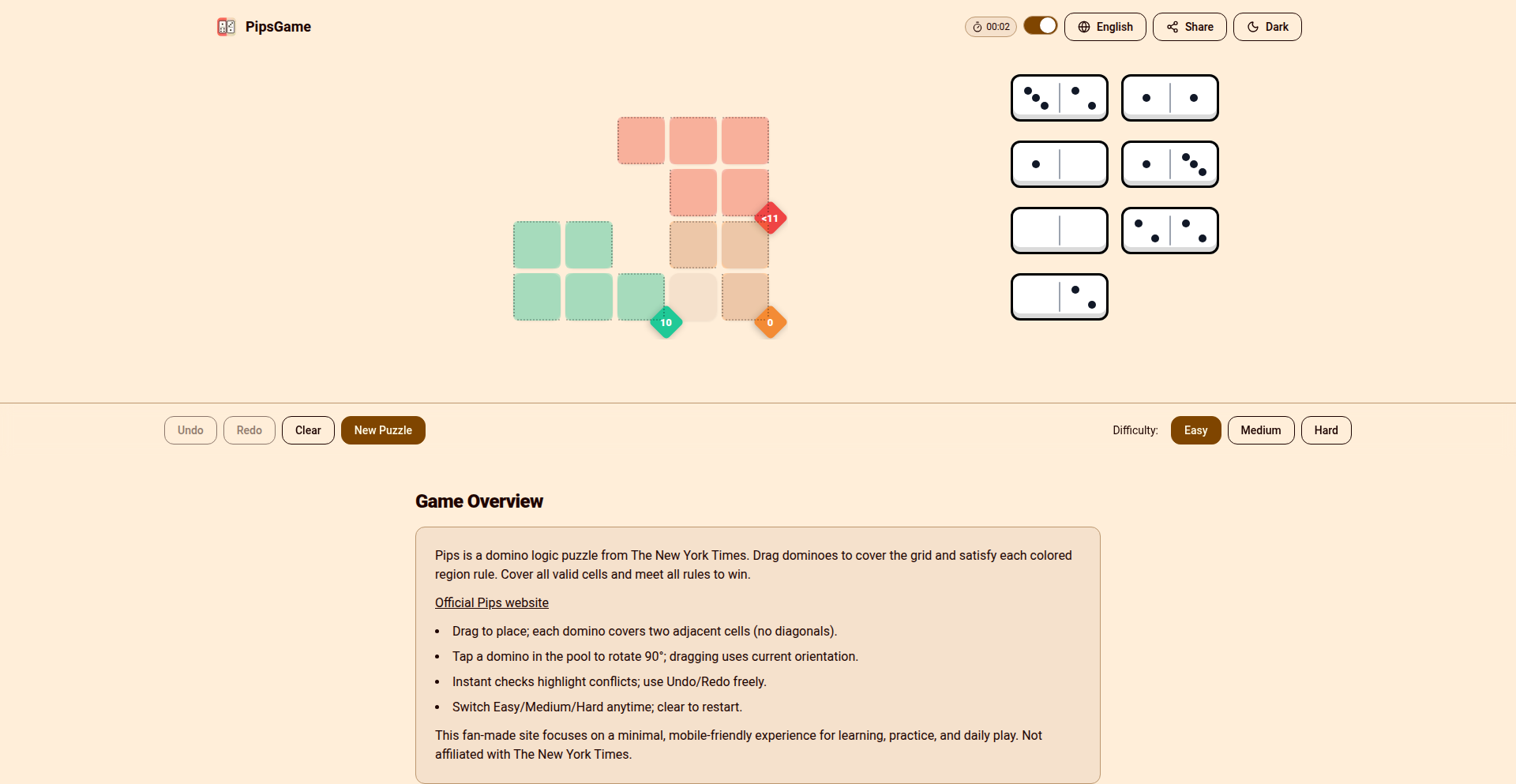
Author
zane0924
Description
PipsGames.org is a web-based logic puzzle game featuring minimalist design and procedurally generated challenges. Its innovation lies in creating an infinite stream of unique puzzles without repetition, allowing users to share specific puzzle instances as unique links for social challenges. This project embodies the hacker spirit by using code to generate engaging content and foster interaction.
Popularity
Points 1
Comments 0
What is this product?
PipsGames is a web application that serves as a platform for minimalist logic puzzles, inspired by games like Pips and domino placement challenges. The core technical innovation is its use of procedural generation algorithms to create an endless supply of unique puzzles. This means you'll never play the same puzzle twice, offering a continually fresh experience. Additionally, the system allows for the creation of shareable links for specific puzzles, enabling users to challenge friends with an identical, pre-defined puzzle. It's built with a focus on accessibility – completely free, no signup needed, and works across desktop and mobile devices.
How to use it?
Developers can use PipsGames primarily as a reference for implementing procedural content generation for puzzle-based games. The concept of generating unique puzzle states and then serializing them into shareable links can be adapted for various educational or entertainment platforms. For example, a developer could study the approach to generating levels for a mobile game, or create a system for educational math problems that are always unique but follow specific difficulty parameters. The sharing mechanism can be integrated into applications where collaborative problem-solving or friendly competition is desired.
Product Core Function
· Procedural Puzzle Generation: Creates an infinite, unique set of logic puzzles based on mathematical algorithms. This offers a novel experience for players and demonstrates a robust method for dynamic content creation in games and educational tools.
· Shareable Puzzle Links: Encodes the state of a specific puzzle into a URL. This allows for easy sharing of challenges with friends, fostering social interaction and demonstrating a practical application of state serialization and retrieval.
· Cross-Platform Accessibility: Designed to run in a web browser on both desktop and mobile devices without requiring any installations or signups. This showcases a commitment to user experience and broad reach, achieved through standard web technologies.
· Minimalist UI/UX Design: Focuses on a clean, uncluttered interface to enhance gameplay and puzzle comprehension. This highlights the value of thoughtful design in making complex technical implementations user-friendly and engaging.
Product Usage Case
· A game developer wants to create a mobile puzzle game that never runs out of levels. They can analyze PipsGames' procedural generation engine to understand how to create algorithms that produce varied yet solvable puzzles, thus reducing the need for manual level design and expanding replayability.
· An educator is building an online platform for practicing math skills. They can adopt the concept of PipsGames to generate unique practice problems for students, ensuring each student receives personalized challenges and preventing cheating through shared answers, as each problem instance can be unique.
· A social app developer wants to introduce a 'challenge a friend' feature for a mini-game. The PipsGames mechanism for generating and sharing specific puzzle states can be used as a blueprint for implementing similar functionality, allowing users to send specific game challenges to their friends.
· A hobbyist programmer exploring generative art or music could draw inspiration from the procedural generation techniques used in PipsGames to create dynamic and unpredictable artistic outputs.
50
Rize Creative Profile Engine
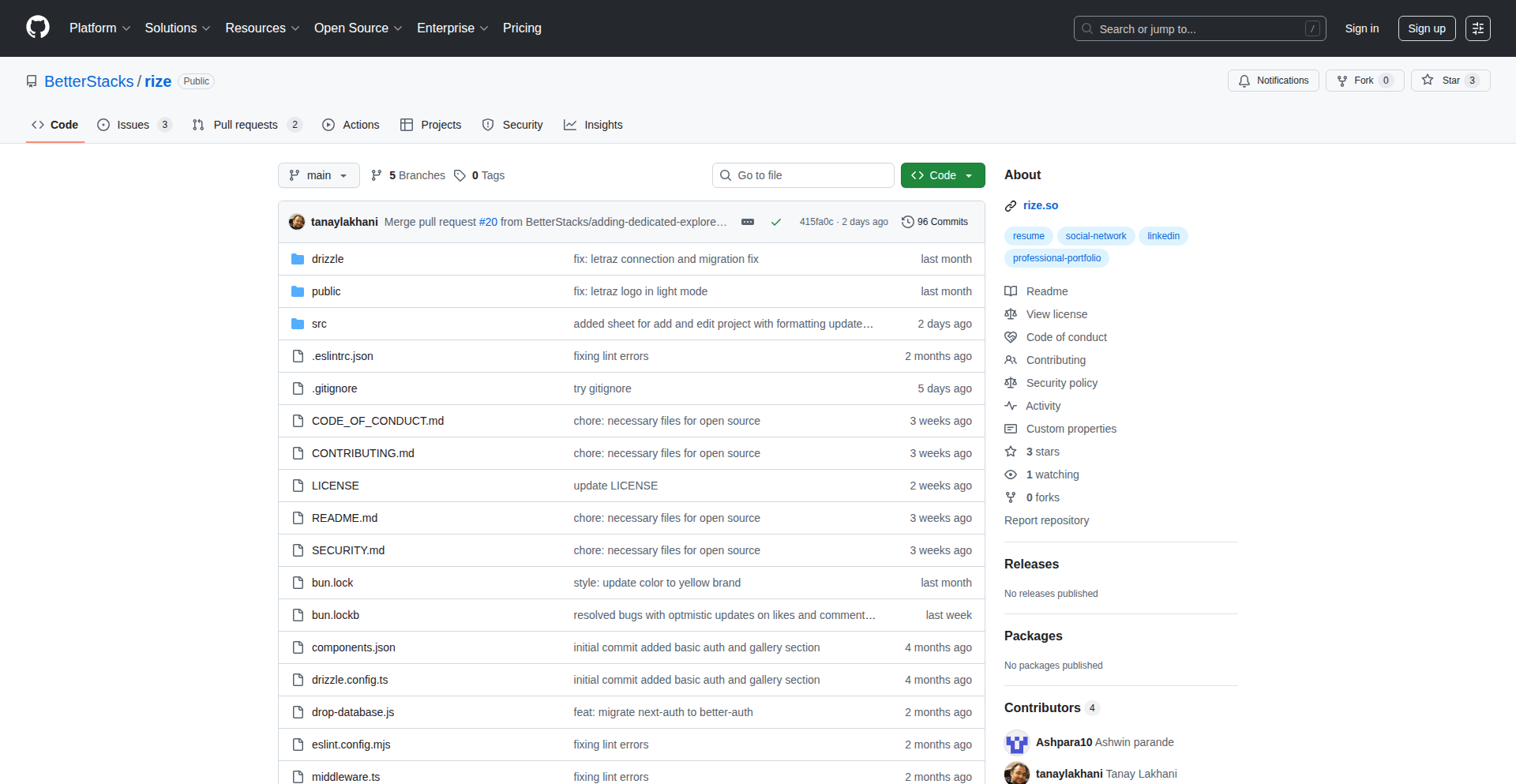
Author
tanaylakhani
Description
Rize is an open-source, modern profile and portfolio platform built with Next.js. It goes beyond traditional resumes to showcase a developer's creative work, experiences, and interests, including projects, writings, and galleries. Its innovation lies in its privacy-aware analytics and focus on highlighting the journey and experimental nature of early-career professionals. So, what's the value? It provides a dynamic, personal storytelling platform for developers, moving beyond rigid CVs to capture the essence of their skills and passion.
Popularity
Points 1
Comments 0
What is this product?
Rize is essentially a flexible, open-source system for building personalized online portfolios and profiles. Unlike static resumes, it allows users to deeply integrate various forms of their creative output – think code projects, blog posts, design sketches, or even travel logs. The 'innovation' is in its approach to capturing the raw, experimental side of a creator's journey. It uses Next.js for a modern, fast web experience and includes features like user onboarding, OAuth sign-in for easy access, and critically, privacy-aware analytics. This means you can understand how people interact with your profile without compromising user privacy, a significant technical and ethical consideration. So, what's the value? It's a platform that helps you tell your unique story beyond a simple list of past jobs, reflecting your growth and diverse talents.
How to use it?
Developers can use Rize as a foundation to build their personal website or portfolio. It's designed to be customizable, allowing you to plug in your specific projects, writings, and visual content. Integration is straightforward as it leverages Next.js, a popular React framework, meaning developers familiar with React can easily extend and modify the codebase. You can host it yourself or utilize platforms that support Next.js applications. The privacy-aware analytics can be integrated to track engagement, helping you understand which aspects of your profile are most compelling to visitors. So, what's the value? It's a highly adaptable framework that empowers you to create a digital identity that truly represents your multifaceted skills and interests, with built-in insights into how your audience interacts with it.
Product Core Function
· Dynamic Profile Creation: Allows users to build rich, multi-faceted profiles showcasing projects, writings, and media, moving beyond a static resume. This offers immense value by enabling a more comprehensive and engaging representation of one's skills and passions, especially for those in creative or technical fields.
· Privacy-Aware Analytics: Provides insights into profile engagement while respecting user privacy, addressing a key concern in modern web development. This is valuable as it helps creators understand their audience without resorting to invasive tracking methods, fostering trust and ethical data handling.
· Open-Source & Customizable: Built with Next.js, offering a flexible and extensible codebase for developers to tailor to their specific needs. The value here is the freedom to modify and extend the platform, fostering a vibrant developer community and ensuring long-term adaptability for individual users.
· Onboarding and OAuth Integration: Simplifies user sign-up and access, creating a smoother experience for both profile owners and visitors. This adds practical value by reducing friction in user interaction and profile management, making it easier to get started and maintain your online presence.
· Creative Showcase for Early-Career Professionals: Specifically designed to highlight experimental work, side projects, and diverse experiences, catering to individuals who may not have extensive traditional work history. This is invaluable for emerging talent looking to differentiate themselves and showcase their potential beyond conventional career metrics.
Product Usage Case
· A freelance web developer wanting to showcase a diverse range of side projects, from personal tools to open-source contributions, in a visually appealing and interactive way. Rize helps them present these projects with descriptions, links, and even embedded demos, effectively demonstrating their practical coding skills and initiative beyond client work.
· A student building their first professional portfolio to apply for internships, who has participated in hackathons and created academic projects. Rize allows them to aggregate these experiences, linking to GitHub repositories and explaining the technical challenges they overcame, providing concrete evidence of their learning and problem-solving abilities to potential employers.
· A writer and artist who wants a single online space to share their blog posts, personal essays, and visual art. Rize provides a unified platform to integrate text and image galleries, allowing them to curate a holistic representation of their creative output and attract a broader audience.
· A developer experimenting with new technologies on personal projects wants to demonstrate their learning process and early-stage explorations. Rize enables them to share these experiments, along with reflections on the technical hurdles and learnings, appealing to recruiters who value curiosity and continuous learning.
51
Erlang/Elixir Supabase Connector
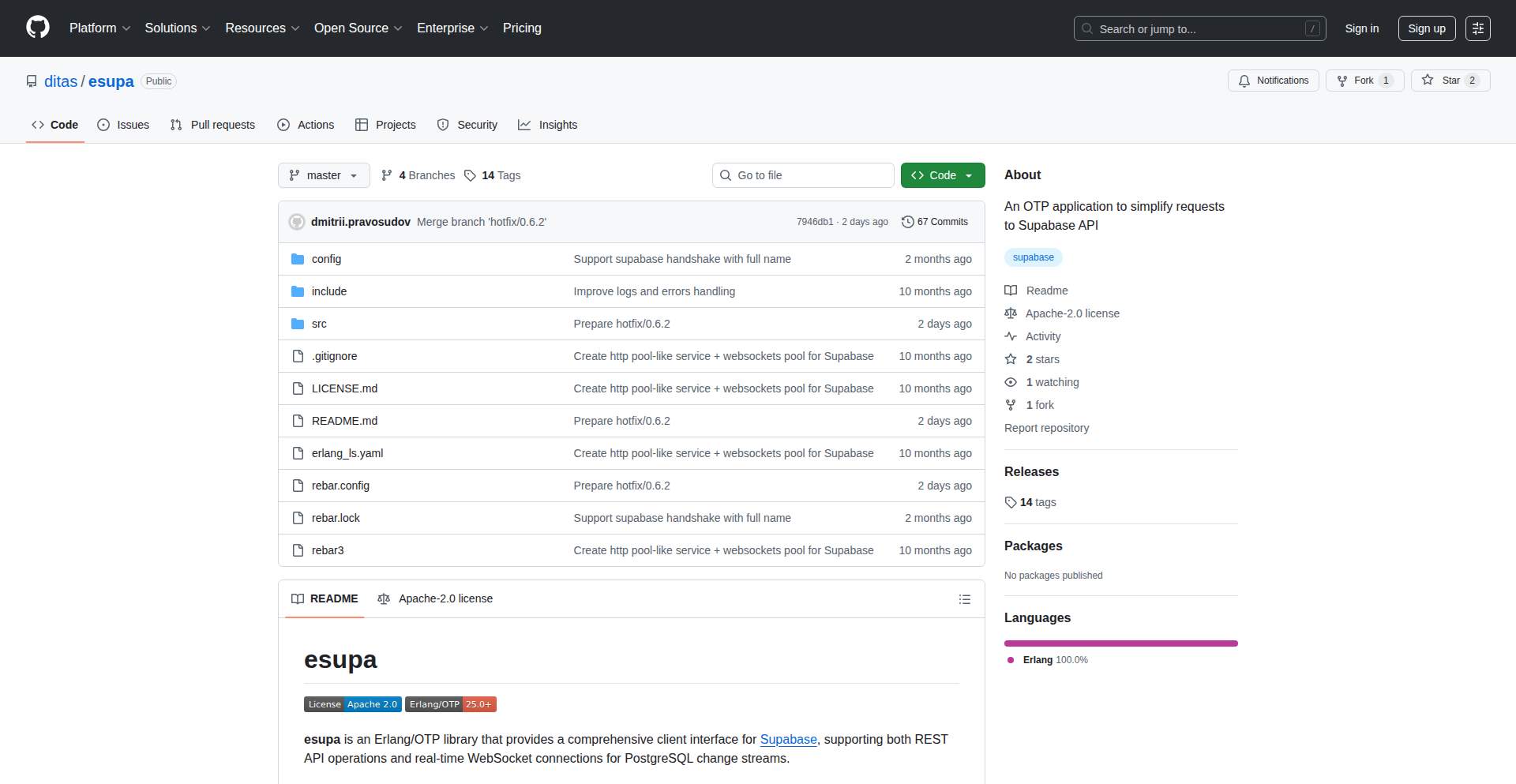
Author
ditax
Description
This project provides a robust and well-documented Erlang/Elixir library for interacting with Supabase's HTTP API and Realtime system. It addresses a gap in the existing ecosystem, offering developers a native and efficient way to integrate Supabase features into their Elixir/Erlang applications. The innovation lies in its idiomatic implementation for the BEAM (Erlang Virtual Machine) ecosystem, ensuring performance and reliability.
Popularity
Points 1
Comments 0
What is this product?
This is a software library specifically designed for developers using Erlang or Elixir, which are known for their concurrency and fault tolerance. Supabase is a popular backend-as-a-service platform offering features like databases, authentication, and real-time subscriptions. Previously, there wasn't a dedicated, high-quality library for Elixir/Erlang to easily connect to Supabase. This project fills that void by providing a set of tools and functions that allow these languages to seamlessly communicate with Supabase's HTTP API for data operations and its Realtime system for instant data updates. So, if you're building with Elixir/Erlang and want to leverage Supabase, this library makes it significantly easier and more efficient. It's like having a direct, high-speed train line between your Elixir/Erlang application and Supabase, instead of having to build your own track.
How to use it?
Developers can integrate this library into their Elixir or Erlang projects by adding it as a dependency in their `mix.exs` (for Elixir) or `rebar.config` (for Erlang) file. Once included, they can then use the provided functions to make API calls to Supabase for tasks like querying data, inserting records, updating information, or deleting entries. For Supabase's Realtime features, the library offers mechanisms to subscribe to data changes, allowing developers to receive instant updates within their application without constantly polling. This is particularly useful for building features like live dashboards, chat applications, or collaborative tools where immediate data synchronization is crucial. So, if you need to get data from Supabase or react to changes in real-time within your Elixir/Erlang app, you just include this library and call its functions. It simplifies complex network interactions.
Product Core Function
· Supabase HTTP API client: Allows developers to perform CRUD (Create, Read, Update, Delete) operations on their Supabase database tables directly from their Erlang/Elixir code. This means you can easily save, retrieve, modify, and remove data without writing complex HTTP request logic yourself. The value is simplified data management in your application.
· Supabase Realtime subscriptions: Enables real-time listening to database changes. When data in your Supabase tables changes, your Erlang/Elixir application can be notified instantly. This is invaluable for building interactive and responsive user interfaces where data needs to be updated in live.
· Authentication integration: Provides functionalities to integrate with Supabase's authentication services, allowing developers to manage user logins and sessions within their applications. This means you can build secure apps with user accounts easily, leveraging Supabase's robust authentication system.
· Type-safe data handling: The library is designed to work well with Erlang/Elixir's data structures, aiming for a robust and error-resistant interaction with Supabase. This reduces the chances of unexpected errors when dealing with data, making your application more stable. So, it makes data exchange between your app and Supabase less prone to mistakes.
Product Usage Case
· Building a real-time chat application: A developer could use the Realtime subscription feature to instantly display new messages as they are sent by other users, and the HTTP API to send messages to the database. This solves the problem of needing a constantly updating chat feed without complex polling mechanisms.
· Creating a collaborative dashboard: Imagine a dashboard where multiple users can see updates to shared metrics in real-time. This library would enable the Elixir/Erlang backend to push these updates as they happen in Supabase, providing an immediate and seamless user experience. This eliminates the need for manual refreshing and ensures everyone sees the latest data.
· Developing an IoT data ingestion pipeline: An Erlang/Elixir application acting as an IoT gateway could use the HTTP API to efficiently send sensor data to Supabase for storage and analysis, and potentially use Realtime to monitor incoming data streams. This addresses the challenge of reliably and efficiently sending large volumes of data to a backend service.
· Integrating Supabase features into an existing Erlang/Elixir web application: For projects already built on these robust platforms, this library offers a straightforward way to add powerful backend capabilities like a scalable database and real-time updates, without migrating to a different backend technology.
52
SingleHeaderAppWrapper
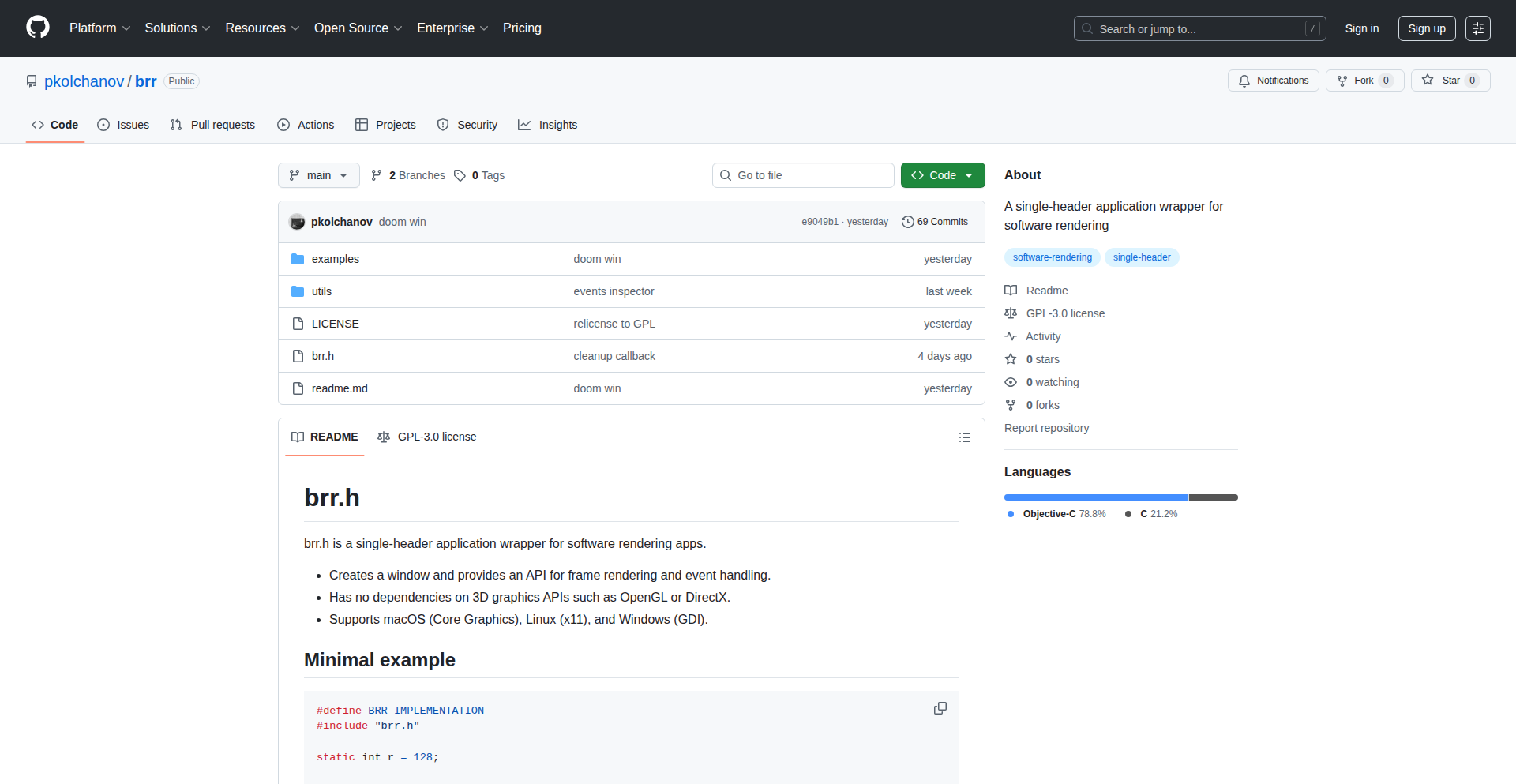
Author
pkolchanov
Description
A minimal, single-header C++ application wrapper that enables software rendering for applications. It abstracts away complex graphics API setups, allowing developers to focus on their application logic rather than graphics plumbing. The innovation lies in providing a simple, cross-platform abstraction for drawing to the screen using pure CPU power, bypassing the need for external libraries like OpenGL or Vulkan for basic rendering tasks.
Popularity
Points 1
Comments 0
What is this product?
This project is a single-file C++ header that acts as a wrapper for your application. It simplifies the process of drawing graphics directly to the screen using your computer's CPU, a technique known as software rendering. The key innovation is its extreme minimalism and ease of integration. Instead of learning and setting up complex graphics libraries (like OpenGL or Vulkan) which often require specific hardware and drivers, this wrapper provides a straightforward way to get pixels onto the display. Think of it as a very basic canvas that your code can paint on, all managed by a single, easy-to-include file. This is useful because it dramatically lowers the barrier to entry for visual applications and games, especially for educational purposes or for developers who want to prototype quickly without dealing with graphics API overhead.
How to use it?
Developers can integrate this wrapper by simply including the single header file in their C++ project. They can then use the provided functions to create a window, set up a drawing surface, and then draw pixels or simple shapes. The wrapper handles the underlying operating system calls to display the rendered content. This makes it ideal for embedded systems, simple game development, visual debugging tools, or even for learning graphics concepts without the complexity of traditional GPU programming. You would typically initialize the wrapper, enter a loop where you clear the screen, draw your application's visual elements using the wrapper's API, and then present the buffer to the window. This allows you to build visual applications without needing to install or configure any external graphics libraries.
Product Core Function
· Minimalist Single-Header Design: The value here is extreme ease of integration. Developers only need to copy and paste a single file into their project, reducing dependency management headaches and build complexity. This is useful for rapid prototyping and for projects where dependencies are tightly controlled.
· Software Rendering Abstraction: This function provides a high-level API for drawing pixels and basic shapes directly to the screen using the CPU. The value is in abstracting away the low-level details of windowing systems and display buffers. Developers can focus on what to draw, not how to draw it at the hardware level, making visual application development more accessible.
· Cross-Platform Compatibility (implied): While not explicitly detailed, single-header solutions often aim for broad compatibility. The value is in writing code once and having it run on different operating systems (Windows, macOS, Linux) without significant modifications, saving development time and effort.
· Simplified Window Management: The wrapper likely handles the creation and management of application windows. The value is in simplifying the process of displaying your application's output, allowing developers to bypass the boilerplate code typically required for window creation on different platforms.
Product Usage Case
· Educational Tool for Graphics Concepts: A student could use this to learn about rasterization, framebuffers, and basic drawing algorithms without the steep learning curve of OpenGL. The value is in providing a direct, observable output of their code, making abstract concepts tangible.
· Rapid Prototyping of Visual Applications: A developer wanting to quickly visualize data or create a simple interactive tool can use this wrapper to get a graphical interface up and running in minutes, rather than hours or days. The value is in speeding up the iteration cycle for visual projects.
· Small Utility Applications: For a tool that needs a basic visual output but doesn't require high-performance graphics (e.g., a simple text editor with custom rendering, a calculator with a custom UI), this wrapper offers a lightweight solution without the overhead of larger graphics libraries. The value is in efficient resource utilization and simplified development.
· Game Development for Beginners: A hobbyist programmer could use this to create very simple 2D games, understanding the core loop of rendering frames without getting bogged down in GPU pipeline configurations. The value is in making game development approachable.
53
Monokai Pro JetBrains - Perpetual Palette
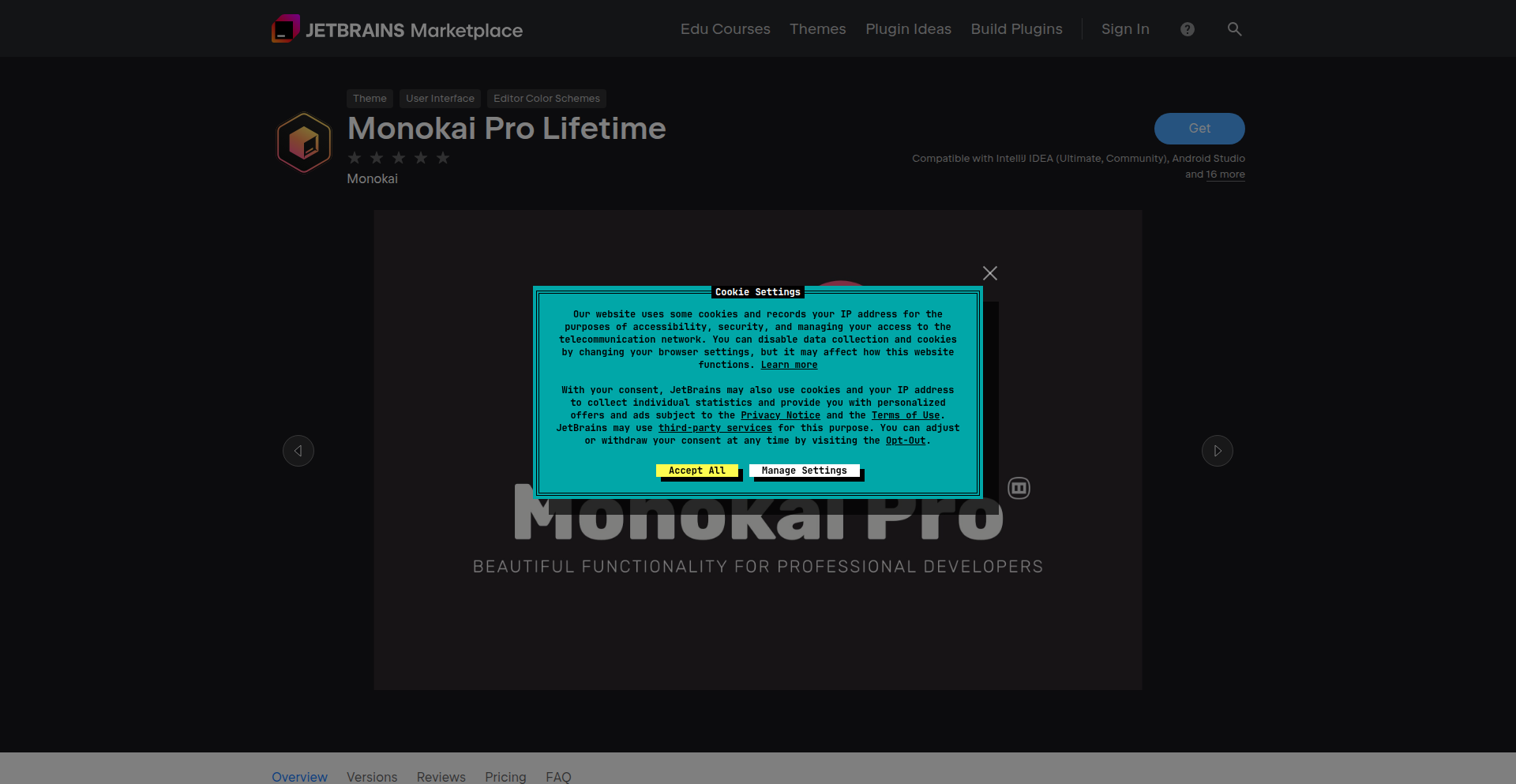
Author
monokai_nl
Description
Monokai Pro for JetBrains is a premium color scheme extension for JetBrains IDEs, offering a carefully crafted visual experience for developers. The core innovation lies in its sophisticated color palette design, which enhances readability and reduces eye strain during long coding sessions. This version introduces a one-time lifetime license purchase, providing access to all current and future updates without recurring fees, making high-quality developer tooling more accessible.
Popularity
Points 1
Comments 0
What is this product?
Monokai Pro for JetBrains is a visually optimized color scheme designed to make coding more comfortable and efficient. It's built on the principles of good color theory, ensuring that syntax highlighting is not only aesthetically pleasing but also highly functional. The innovation is in the meticulous selection and application of colors across various code elements, aiming to reduce cognitive load and eye fatigue. The introduction of a lifetime license means you pay once and own it forever, a significant departure from subscription models and a nod to the 'buy-it-for-life' hacker ethos. So, this means you get a consistently pleasant coding environment without having to worry about ongoing costs, enhancing your productivity and well-being.
How to use it?
Developers can easily install Monokai Pro for JetBrains directly through the JetBrains Plugin Marketplace within their IDE. Once installed, they can select 'Monokai Pro' from the IDE's color scheme settings. The extension seamlessly integrates with all JetBrains IDEs that support custom color schemes. The lifetime license is managed through a simple activation process after purchase. This offers a straightforward way to elevate your coding environment with minimal setup. So, you can quickly transform your IDE's look and feel for a better coding experience without complex configurations.
Product Core Function
· Advanced Color Palette: Implements a scientifically designed color scheme that optimizes contrast and clarity for code readability. This helps in quickly distinguishing between different code elements, reducing errors and speeding up comprehension, making your code easier to read and understand.
· Reduced Eye Strain: Uses carefully chosen colors with reduced saturation and optimal luminosity to minimize visual fatigue during extended coding periods. This means less discomfort and more focus on your code for longer periods.
· Consistent Visual Experience: Provides a uniform and polished look across all JetBrains IDEs, ensuring a familiar and comfortable coding environment regardless of the specific tool you're using. This offers a seamless and predictable interface for all your development tasks.
· Lifetime License Model: Offers a one-time purchase for perpetual access to all current and future versions of the Monokai Pro theme for JetBrains IDEs. This provides long-term value and cost savings compared to subscription services, giving you ongoing access to premium features without recurring expenses.
Product Usage Case
· A backend developer working late nights on a complex microservices project can use Monokai Pro to reduce eye strain from their monitor, allowing them to maintain focus and code quality for longer hours. This helps them complete their tasks more efficiently and with less physical discomfort.
· A front-end developer who frequently switches between different JetBrains IDEs (like WebStorm and IntelliJ IDEA) can benefit from the consistent visual theme provided by Monokai Pro, ensuring a familiar and productive coding environment across all their tools. This creates a unified development workflow.
· A student learning to code can leverage the clear syntax highlighting and reduced eye strain of Monokai Pro, making the learning process more enjoyable and less intimidating. This fosters a more positive and effective learning experience.
54
UnifiedPush-Powered Molly Messenger
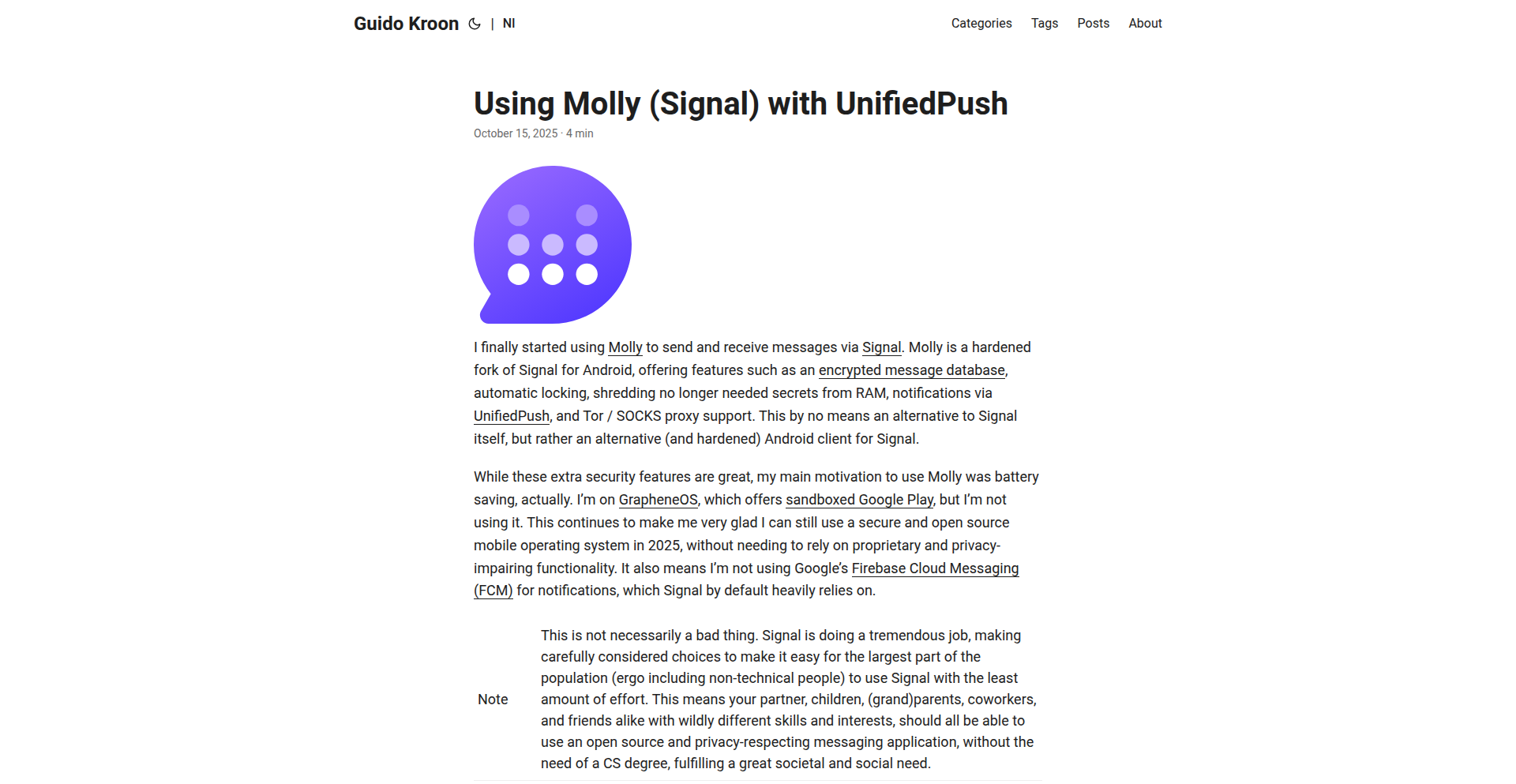
Author
resill
Description
This project demonstrates a significantly more battery-efficient way to use Molly (a Signal client) on Android devices, especially those without Google Play Services. It leverages the UnifiedPush standard to receive messages, drastically reducing background battery drain. The innovation lies in decoupling message reception from Google's battery-hungry services and using a self-hostable solution like Nextcloud as a messaging intermediary.
Popularity
Points 1
Comments 0
What is this product?
This is a setup guide for using Molly, a privacy-focused messaging app, in a way that's much kinder to your phone's battery. Normally, apps like Signal rely on Google's background services to get messages, which constantly wake up your phone and drain the battery. This project shows how to use UnifiedPush, an open standard for receiving push notifications. Instead of Google, your messages go through a UnifiedPush provider, like your own Nextcloud server. This means your phone's radios (for Wi-Fi and cellular) don't need to be active as often, saving a lot of power. So, the core innovation is replacing the power-hungry Google push service with a more efficient, open, and often self-hosted alternative, making privacy-focused apps less of a battery burden.
How to use it?
Developers can follow the instructions provided to set up their Android device. This involves installing Molly, configuring a UnifiedPush provider (like Nextcloud), and registering Molly as a 'distributor' with the UnifiedPush system. The goal is to replace the default push mechanism for Molly with the UnifiedPush one. This is particularly relevant for users of custom Android ROMs like GrapheneOS or LineageOS, who often disable Google Play Services to enhance privacy and security, but then face battery drain issues with apps that depend on them. The setup integrates Molly with a decentralized notification system, allowing for efficient message delivery without constant background polling.
Product Core Function
· Battery Efficient Messaging: Implements a push notification system for Molly that drastically reduces background battery consumption by avoiding reliance on Google Play Services. This means your phone lasts longer on a single charge when using Molly.
· UnifiedPush Integration: Leverages the UnifiedPush standard, an open protocol for receiving push notifications, allowing for interoperability with various push providers. This opens up possibilities for decentralized communication and reduces vendor lock-in.
· Self-Hostable Provider Option: Demonstrates using self-hosted solutions like Nextcloud as a UnifiedPush provider. This gives users control over their data and communication infrastructure, enhancing privacy and security.
· Enhanced Android ROM Compatibility: Specifically addresses battery drain issues on Android devices without Google Play Services, making privacy-focused apps more viable for users of custom ROMs.
· Decoupled Message Reception: Separates the act of receiving messages from the application's direct need to constantly query for new ones, leading to significant performance and power savings.
Product Usage Case
· A user running GrapheneOS on their smartphone who wants to use Signal (via Molly) without their battery dying within a day. By implementing this setup, they can enjoy secure messaging with significantly improved battery life, making their phone more usable throughout the day.
· A privacy-conscious developer who wants to build or integrate secure messaging into their own Android application. This project provides a blueprint for how to achieve efficient background message handling without relying on proprietary cloud services, allowing for greater control and reduced infrastructure costs.
· An individual who hosts their own Nextcloud server and wants to integrate it with a secure messenger. This showcase demonstrates how to turn a personal cloud storage solution into a robust messaging notification hub, enhancing the utility of their self-hosted infrastructure.
· A developer looking for alternative push notification solutions for their Android apps. This project highlights the power and efficiency of the UnifiedPush standard as a viable and battery-friendly alternative to traditional push services.
55
WP-MCP AI Bridge
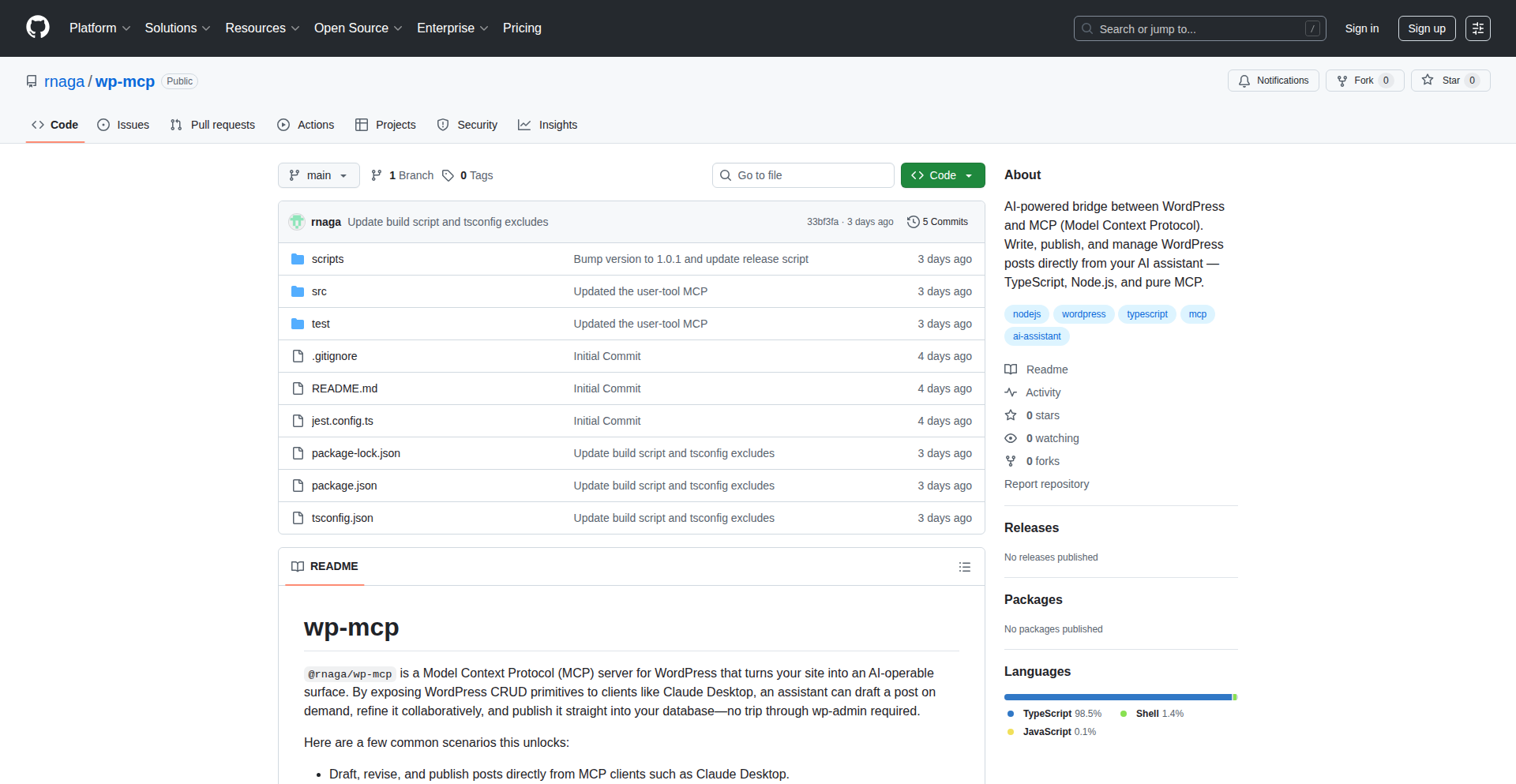
Author
rnaga
Description
WP-MCP is an innovative server that allows AI clients and command-line tools to manage your WordPress site without needing to write PHP or use the wp-admin interface. It achieves this by directly interacting with your WordPress database using a TypeScript library called wp-node, which translates AI commands into database operations. This opens up new possibilities for automating content creation, management, and workflows using AI.
Popularity
Points 1
Comments 0
What is this product?
WP-MCP is a bridge that connects Artificial Intelligence (AI) agents or simple command-line tools to your WordPress website. Think of it as a translator. Normally, to change things on your WordPress site (like writing a blog post), you'd log into the wp-admin dashboard or write code in PHP. WP-MCP bypasses all of that. It directly talks to your WordPress database, which stores all your content and settings, using a smart library called wp-node. This library understands how to create, update, and manage posts, users, categories, and more, just by telling it what to do. The key innovation here is enabling AI models, which are great at understanding language and logic, to directly control and interact with a WordPress site in a structured way, making content management much more automated and accessible for AI.
How to use it?
Developers can use WP-MCP by setting it up on their server. Once running, AI clients that understand the Model Context Protocol (MCP) can send commands to it. For instance, an AI assistant like Claude Desktop running locally could send requests directly via Standard Input/Output (STDIO) to create or edit a blog post. For remote setups, it can be accessed via HTTP. WP-MCP also includes a handy proxy utility. This proxy can sit on your local machine and forward requests to a remote WP-MCP server. This is useful if your AI client doesn't directly support remote connections or complex authentication like OAuth. You can integrate it into automated workflows where an AI generates content, and WP-MCP publishes it directly to your WordPress site, streamlining your publishing process.
Product Core Function
· AI-driven content creation: Enables AI models to generate and publish blog posts, pages, or other content types directly to WordPress, saving manual effort and speeding up content production.
· Automated content updates: Allows AI to edit existing posts, update featured images, or modify post metadata, ensuring content stays fresh and relevant without manual intervention.
· Workflow automation: Facilitates moving content through predefined stages, such as drafting, review, and publishing, by allowing AI to trigger these state changes based on specific criteria.
· User and taxonomy management: Enables AI to create new users, assign roles, manage categories, and update tags, simplifying administrative tasks.
· Direct database access via TypeScript: Leverages wp-node, a TypeScript library, to provide strongly typed and efficient interaction with the WordPress database, ensuring reliable data manipulation.
· Flexible connectivity (STDIO & HTTP): Supports local AI clients via STDIO for immediate feedback and remote clients via HTTP for scalable solutions, offering versatility in deployment.
· Lightweight proxy for remote access: Provides a simple proxy utility to bridge AI clients that lack advanced remote connection capabilities to a WP-MCP server, expanding accessibility.
Product Usage Case
· Scenario: A content marketing team wants to rapidly generate and publish blog posts based on AI-generated outlines. How it solves the problem: WP-MCP allows an AI model to take an outline, write the content, format it, and then publish it directly to WordPress, eliminating the need for copy-pasting and manual uploading.
· Scenario: A website administrator needs to update user roles or create new team members for a growing company. How it solves the problem: WP-MCP can be used by a script or AI to read a list of employees and their roles from a spreadsheet or another data source and then automatically create those user accounts and assign the correct permissions within WordPress.
· Scenario: A blogger wants to set up an automated system to review and publish drafted posts. How it solves the problem: WP-MCP can monitor a designated draft folder or trigger a process based on specific AI prompts. Once an AI approves a draft, WP-MCP can automatically transition it to the 'published' state, streamlining the editorial process.
· Scenario: A developer is building a headless WordPress application and wants to allow AI assistants to manage the content. How it solves the problem: WP-MCP acts as the backend manager for the AI, translating AI commands into database actions, allowing seamless content management for AI-powered applications without direct wp-admin usage.
56
Arete - Contextual Text AI Assistant
Author
olek
Description
Arete is a browser extension that transforms how you interact with online text. Instead of tedious copy-pasting to find information, Arete lets you select any text on any webpage and instantly perform customized AI-powered actions. This innovative approach streamlines research, learning, and problem-solving by bringing relevant tools directly to your point of focus, significantly reducing friction and saving valuable time.
Popularity
Points 1
Comments 0
What is this product?
Arete is a smart browser extension that acts like a personal assistant for any text you encounter online. When you highlight text, it pops up a small menu (a tooltip) with actions you've pre-configured. Think of it as a shortcut to understanding, translating, fact-checking, or getting more information about that specific piece of text. The technical magic behind it involves leveraging browser APIs to detect text selection and then sending that text to various backend AI services (like language models for explanation or translation, or search engines for fact-checking) based on your chosen actions. This bypasses the need to open new tabs and manually search, offering a seamless and efficient workflow. So, what's in it for you? It means you can instantly get answers or perform tasks related to any text you're reading, making your online experience smoother and more productive.
How to use it?
Using Arete is straightforward for any developer or web user. First, you install the Arete browser extension. Once installed, you visit the Arete web app (getarete.app) to configure your 'actions'. These actions are essentially integrations with different services. For example, you can set up an action to 'Explain like I'm 5' which might call a general AI model, or 'Fact-check this' which could query a knowledge base. You can also link to specific developer resources like 'Search Stack Overflow for this code snippet' or 'Translate this to Spanish'. Once configured, simply go to any webpage, select the text you're interested in, and a small tooltip will appear. Clicking on an action in the tooltip instantly performs that task. This makes it incredibly useful for developers researching new concepts, debugging code snippets found online, or understanding technical documentation.
Product Core Function
· Instant Text Selection Actions: Allows users to trigger predefined actions on any selected text within a browser, eliminating manual copying and pasting. The value is saving time and reducing cognitive load when seeking information or performing tasks related to web content.
· Customizable AI Workflows: Enables users to define and chain together custom actions, integrating with various AI models and external services for diverse needs like translation, summarization, or code assistance. The value is providing a personalized and highly adaptable tool that fits individual workflows, from research to development.
· Lightweight Tooltip Interface: Presents actions via a non-intrusive tooltip that appears only on text selection, ensuring a seamless browsing experience without clutter. The value is maintaining focus on the content being consumed while having powerful tools readily accessible.
· Cross-Service Integration: Connects to a wide range of services including search engines, knowledge bases, translation tools, and developer-specific platforms like Stack Overflow. The value is offering a unified entry point to multiple information sources and functional tools, enhancing productivity and learning.
· Developer-Centric Actions: Includes pre-built or easily configurable actions tailored for developers, such as code explanation, debugging assistance, and quick access to technical documentation. The value is directly addressing common developer pain points and accelerating the coding and learning process.
Product Usage Case
· A web developer encounters an unfamiliar error message in a forum post. With Arete, they can select the error message and instantly trigger a 'Search Stack Overflow' action, bringing up relevant solutions without leaving the current page. This solves the problem of slow context switching and speeds up debugging.
· A student is reading a complex academic article and comes across a difficult term. They can select the term and use an 'Explain like I'm 5' action via Arete to get a simplified explanation, making the content more accessible and aiding comprehension. This addresses the challenge of understanding dense technical or academic material.
· A marketer researching a new product is on an e-commerce site and sees a product description they want to understand better. They can select a paragraph and use Arete to 'Translate to Spanish' or 'Summarize key features', facilitating quicker market analysis. This helps in efficiently processing information for business purposes.
· A developer is reading a Stack Overflow answer with a code snippet they don't fully grasp. They can highlight the snippet and configure an action to send it to a local development environment or a code playground for immediate testing and experimentation. This accelerates the practical application and learning of code solutions.
57
RustRatatui Memory Editor
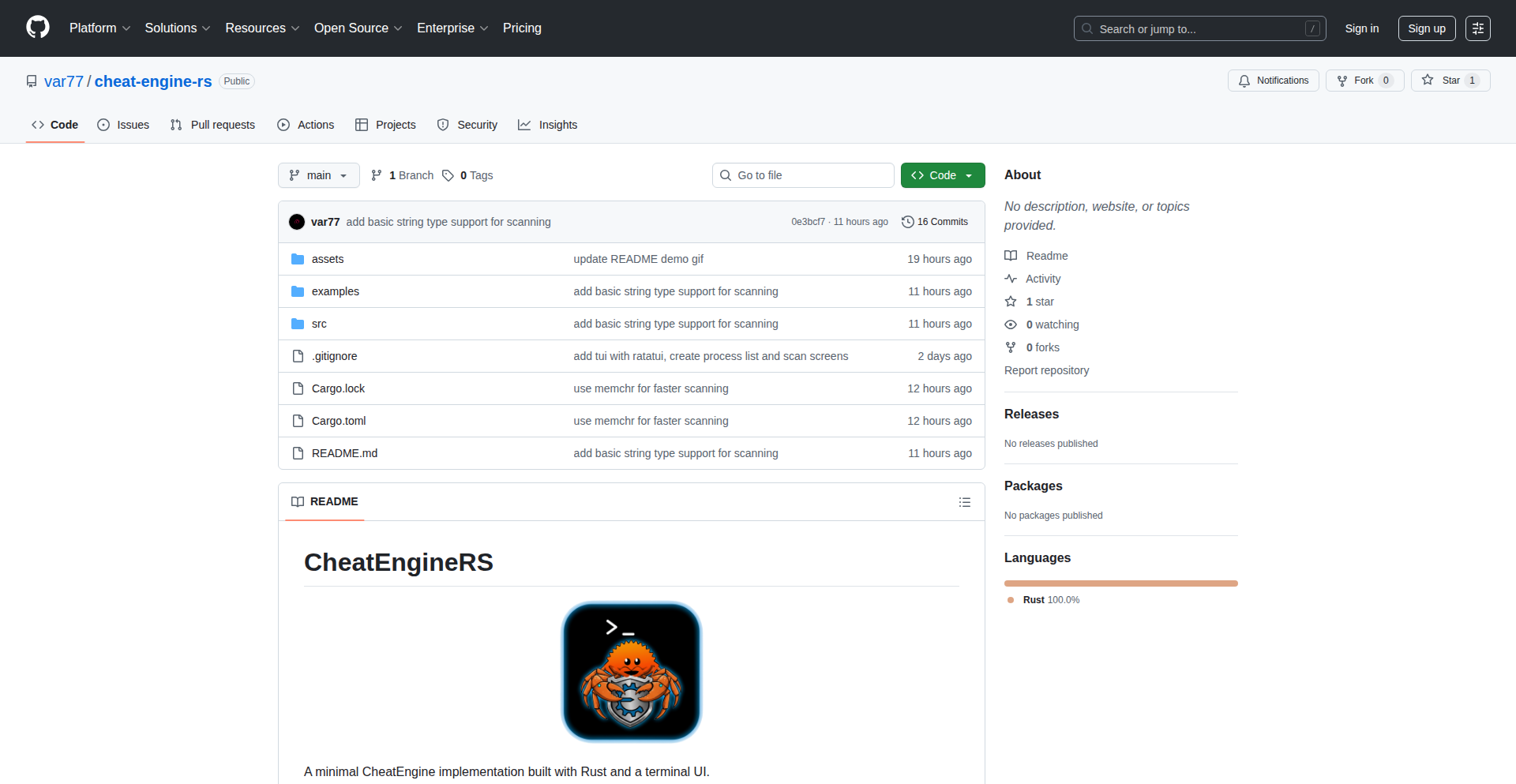
Author
varik77
Description
A minimal, TUI-based memory editor for MacOS and Linux, inspired by CheatEngine, built with Rust and Ratatui. It allows developers to inspect and modify limited data types (u32/64, i32/64) in running processes, offering a novel way to debug and understand application behavior at a low level.
Popularity
Points 1
Comments 0
What is this product?
This project is a command-line interface (TUI) tool that lets you look at and change the memory of other running programs. Think of it like a detective for your code's memory. Instead of complex graphical interfaces, it uses simple text-based screens. The innovation lies in using Rust for its safety and performance, and Ratatui to build a slick, interactive text-based user interface. This approach is unique because it allows for powerful memory inspection without the overhead of a full GUI, making it fast and efficient for debugging specific memory values, especially for system-level or performance-sensitive applications.
How to use it?
Developers can use this tool by running it from their terminal on MacOS or Linux. After launching, they would typically specify the process ID (PID) of the program they want to inspect. The TUI will then display memory regions, allowing the developer to search for specific values (like numbers) and modify them directly. This is incredibly useful for debugging by changing program states on the fly, testing edge cases, or understanding how a program manages its data in memory. It can be integrated into debugging workflows for Rust applications or any program where direct memory manipulation is beneficial.
Product Core Function
· Memory Scanning: Allows searching for specific values (e.g., integers) within a target process's memory. The value here is the ability to pinpoint critical data that might be causing bugs or behaving unexpectedly, enabling faster root cause analysis.
· Memory Editing: Enables modification of found memory values. This is useful for testing hypotheses about program behavior by directly altering variables in memory, effectively controlling program states for debugging or experimentation.
· TUI Interface: Provides an interactive, text-based user interface for navigating and manipulating memory. The value is in offering a lightweight and responsive debugging experience without the need for a full graphical environment, making it ideal for remote debugging or resource-constrained systems.
· Process Attachment: The ability to attach to and inspect the memory of running processes. This is fundamental for understanding how your code interacts with the operating system and other running applications, offering deep insights into program execution.
· Support for specific data types (u32/64, i32/64): Focuses on common integer types found in many applications. This provides practical utility for a broad range of debugging scenarios where integer values are central to the problem.
Product Usage Case
· Debugging game cheats: A developer could use this to find and modify values like player health or score in a local game to understand how the game manages these variables and potentially develop custom trainers.
· Investigating memory leaks: By observing memory usage and specific values over time, developers can identify patterns that might indicate memory leaks in their applications.
· Testing low-level program logic: For applications that heavily rely on precise memory manipulation, this tool can be used to directly test how the program reacts to specific memory states, ensuring correctness.
· Understanding C/C++ interop: When working with Rust and calling C/C++ code, this tool can help inspect and verify how data is being passed and manipulated in shared memory segments.
58
OmniPost Scheduler
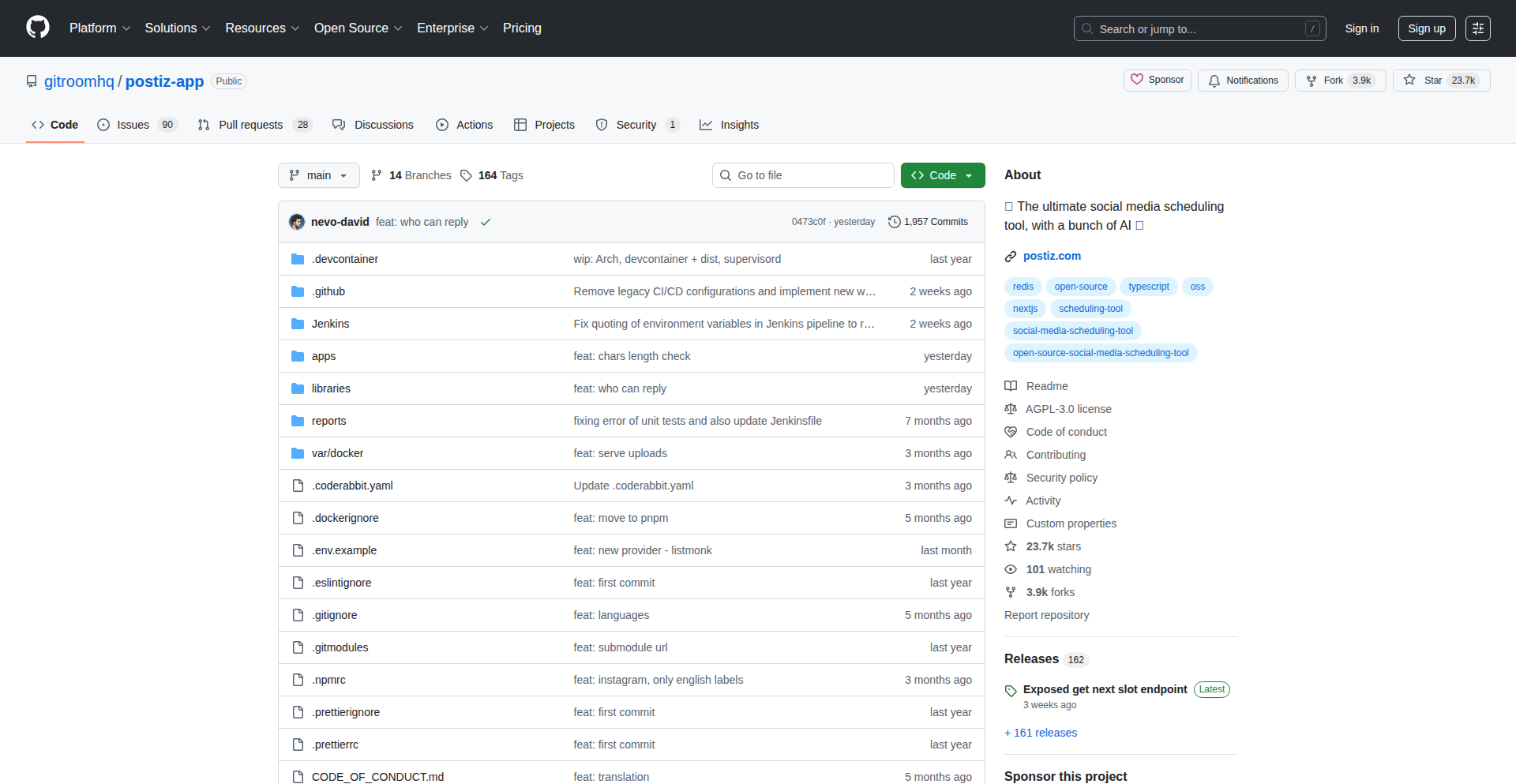
Author
nevodavid10
Description
OmniPost Scheduler is a Microservice Coordination Platform (MCP) designed to streamline social media posting across 20 different platforms. It leverages a distributed task scheduling and execution architecture to automate content dissemination, addressing the common pain point of manual, repetitive posting on multiple social networks. The innovation lies in its ability to abstract away platform-specific APIs into a unified scheduling interface, enabling efficient content management for developers and content creators.
Popularity
Points 1
Comments 0
What is this product?
OmniPost Scheduler is a sophisticated system built to manage and automate the process of publishing content to a large number of social media platforms simultaneously. At its core, it's a Microservice Coordination Platform (MCP). Think of it as a central command center for your social media posts. Instead of logging into each platform individually, you define your posts and their schedules within OmniPost. The system then intelligently handles the communication with each platform's API (the technical way each platform allows other programs to interact with it). The innovation here is creating a single, consistent way to interact with many diverse social media APIs, which are often complex and change frequently. This significantly reduces the development effort and maintenance burden for managing cross-platform posting, solving the problem of fragmented social media management.
How to use it?
Developers can integrate OmniPost Scheduler into their workflows or applications to automate social media campaigns. This can be done by interacting with its API to queue posts, define target platforms, and set scheduling parameters. For example, a content management system could push approved articles to OmniPost, which then handles the scheduling and posting to platforms like Twitter, Facebook, LinkedIn, and many others. The system is designed to be flexible, allowing for custom platform integrations and advanced scheduling logic. This means you can set it up to post content at specific times, intervals, or even trigger posts based on certain events within your application. So, this helps you by automating your entire social media publishing pipeline, freeing up your time and ensuring consistent online presence.
Product Core Function
· Unified API Abstraction: Allows developers to interact with diverse social media platform APIs through a single, simplified interface, reducing development complexity and maintenance overhead. This is valuable because it means you write code once to post everywhere, instead of learning and maintaining separate integrations for each platform.
· Distributed Task Scheduling: Manages and schedules post execution across multiple platforms efficiently, ensuring timely content delivery. This is valuable for ensuring your content reaches your audience at the optimal times without manual intervention.
· Platform Agnostic Posting: Enables posting content to any supported social media platform without platform-specific code adjustments. This is valuable because it provides flexibility to adapt your social media strategy to new platforms or change existing ones without significant re-engineering.
· Content Queue Management: Provides a centralized system for managing and prioritizing content to be posted. This is valuable for organizing your content pipeline and ensuring that important posts are published in the correct order.
· Customizable Integration Hooks: Offers extensibility for integrating with new or niche social media platforms. This is valuable for future-proofing your social media strategy and adapting to an ever-evolving digital landscape.
Product Usage Case
· A marketing team wants to launch a new product and needs to announce it simultaneously across Twitter, Instagram, Facebook, and LinkedIn. They use OmniPost Scheduler to define a single announcement post with accompanying images and schedule it to go live on all platforms at precisely 9 AM EST. This solves the problem of manual, time-consuming posting and ensures a coordinated launch.
· A blogger publishes a new article and wants to share it across 15 different niche social networks. Instead of logging into each platform, they use OmniPost Scheduler to automatically queue the article's link and a summary for immediate posting on all configured platforms. This saves hours of repetitive work and maximizes content reach.
· An e-commerce platform wants to promote daily deals. Their backend system detects a new deal and triggers OmniPost Scheduler via its API to post the deal details, including a discount code, to their Twitter, Facebook, and a specialized deal aggregation site. This automates promotional activities and drives traffic without manual effort.
59
Skreeb AI Governance Framework
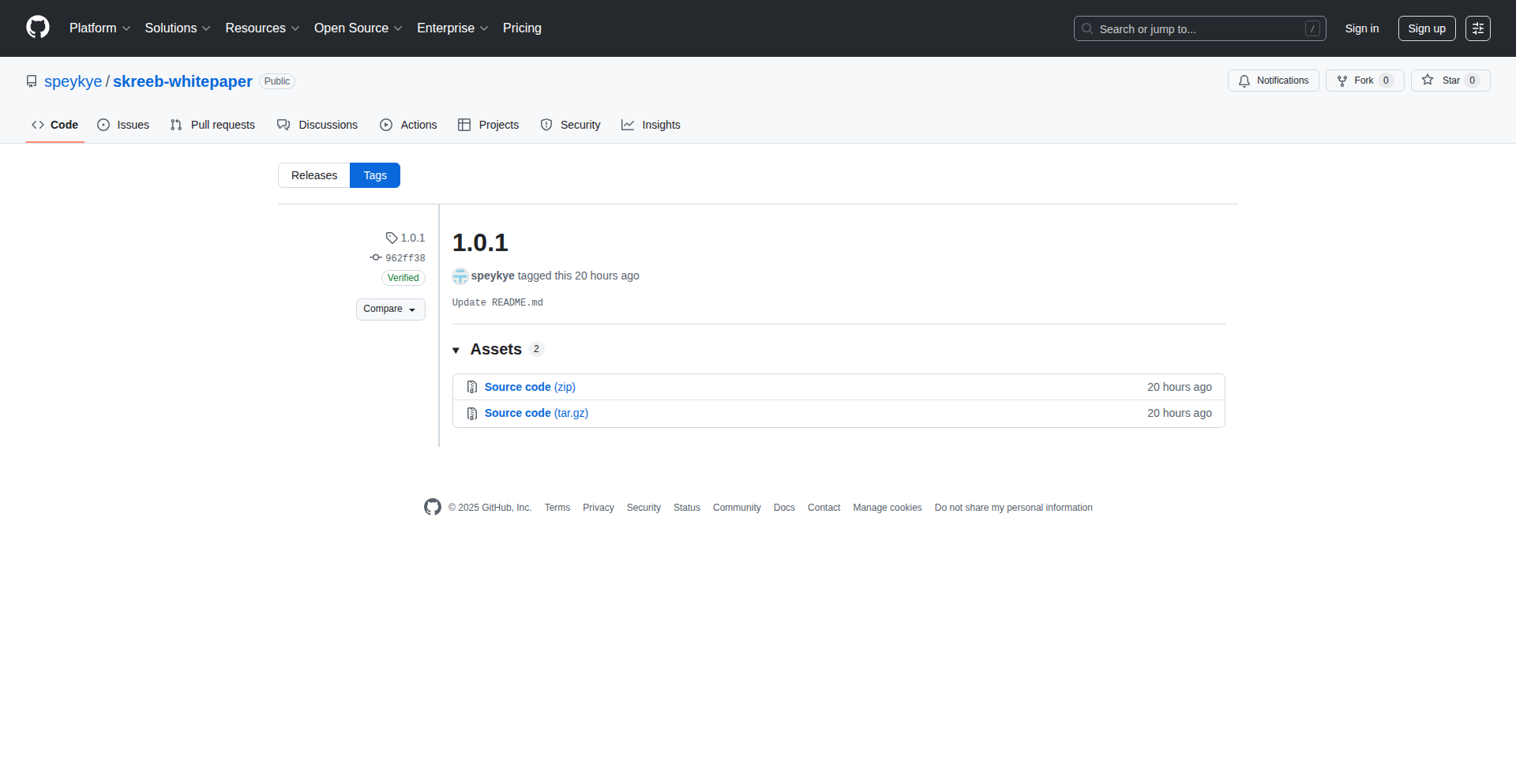
Author
Speykey
Description
Skreeb is a conceptual blueprint for integrating AI mediation with rational empathy under transparent governance. It introduces the Emotional Recursion Framework (ERF) and an AI Emotional Trainer, offering a novel approach to creative arbitration and conflict resolution. This project explores how AI can foster understanding and collaboration by processing and reflecting emotional dynamics within a structured, auditable system. So, this project offers a visionary framework for how AI can be designed to understand and engage with human emotions in a constructive way, which could lead to more harmonious digital interactions and problem-solving. For developers, it presents a novel area for research and implementation in AI ethics and human-computer interaction.
Popularity
Points 1
Comments 0
What is this product?
Skreeb is a white paper outlining a theoretical framework for AI-driven governance and mediation, emphasizing emotional intelligence. At its core is the Emotional Recursion Framework (ERF), a concept designed to help AI understand and process emotional context in human interactions. Imagine an AI that doesn't just see words, but senses the underlying feelings and can respond empathetically. This is achieved through an AI Emotional Trainer, which allows the AI to learn and refine its emotional understanding. The system is built upon a transparent governance architecture, meaning all decisions and AI learning processes are open to scrutiny. This innovation lies in proposing a structured way for AI to engage with the complexities of human emotion, moving beyond simple logic to facilitate more nuanced and empathetic interactions. So, this provides a novel conceptual model for building AI systems that are not just intelligent, but also emotionally aware and fair in their decision-making, which could revolutionize how we interact with technology.
How to use it?
As a white paper, Skreeb isn't a direct software tool to be 'used' in the traditional sense. Instead, it serves as a foundational research document and a conceptual inspiration for developers, researchers, and ethicists. Developers interested in building more emotionally intelligent AI systems can use the principles laid out in the Emotional Recursion Framework (ERF) and the AI Emotional Trainer concept as a guide for designing algorithms and training methodologies. The transparent governance architecture can inform the design of auditable and ethical AI deployment strategies. Potential use cases include integrating Skreeb's principles into customer service chatbots, online community moderation tools, or even collaborative decision-making platforms. So, for developers, this project offers a set of advanced theoretical concepts and architectural ideas that can guide the development of next-generation AI applications focused on human well-being and constructive dialogue, allowing them to build more sophisticated and human-centric AI.
Product Core Function
· Emotional Recursion Framework (ERF): This is a theoretical model for AI to recursively understand and respond to emotional states in communication. It's like giving the AI a deeper ability to 'read between the lines' of human interaction, leading to more appropriate and empathetic responses. This is valuable for building AI that can de-escalate conflicts or provide more personalized support.
· AI Emotional Trainer Concept: This proposes a method for teaching AI to recognize, interpret, and generate emotionally resonant responses. Think of it as a curriculum for AI to learn emotional intelligence, making its interactions feel more natural and understanding. This is crucial for creating AI that users feel comfortable and connected with.
· Transparent Governance Architecture: This describes a system for overseeing AI decision-making and learning processes, ensuring fairness and accountability. It's like having a public logbook for the AI's actions and learning, building trust and preventing bias. This is vital for deploying AI in sensitive areas where ethical considerations are paramount.
· Rational Empathy Integration: This concept aims to blend logical reasoning with emotional understanding in AI. It's about AI being both smart and sensitive, making decisions that are not only efficient but also considerate of human feelings. This is beneficial for applications requiring balanced judgment in complex situations.
Product Usage Case
· Developing AI-powered online community moderators that can understand user sentiment and facilitate constructive discussions by applying ERF principles to identify potential conflicts before they escalate. This solves the problem of managing large online communities effectively and ethically.
· Creating more empathetic customer support chatbots that can analyze customer frustration and respond with understanding, using the AI Emotional Trainer to tailor responses. This improves customer satisfaction and reduces support resolution times.
· Designing AI mediators for online disputes that can analyze the emotional context of arguments and propose solutions that acknowledge all parties' feelings, guided by the transparent governance architecture for fairness. This addresses the challenge of resolving disagreements in digital spaces in a more humane way.
· Building AI assistants for creative brainstorming sessions that can sense the team's mood and adjust its suggestions to foster a more positive and productive environment, incorporating rational empathy. This enhances collaboration and innovation in team settings.
60
OpenSCAD Studio
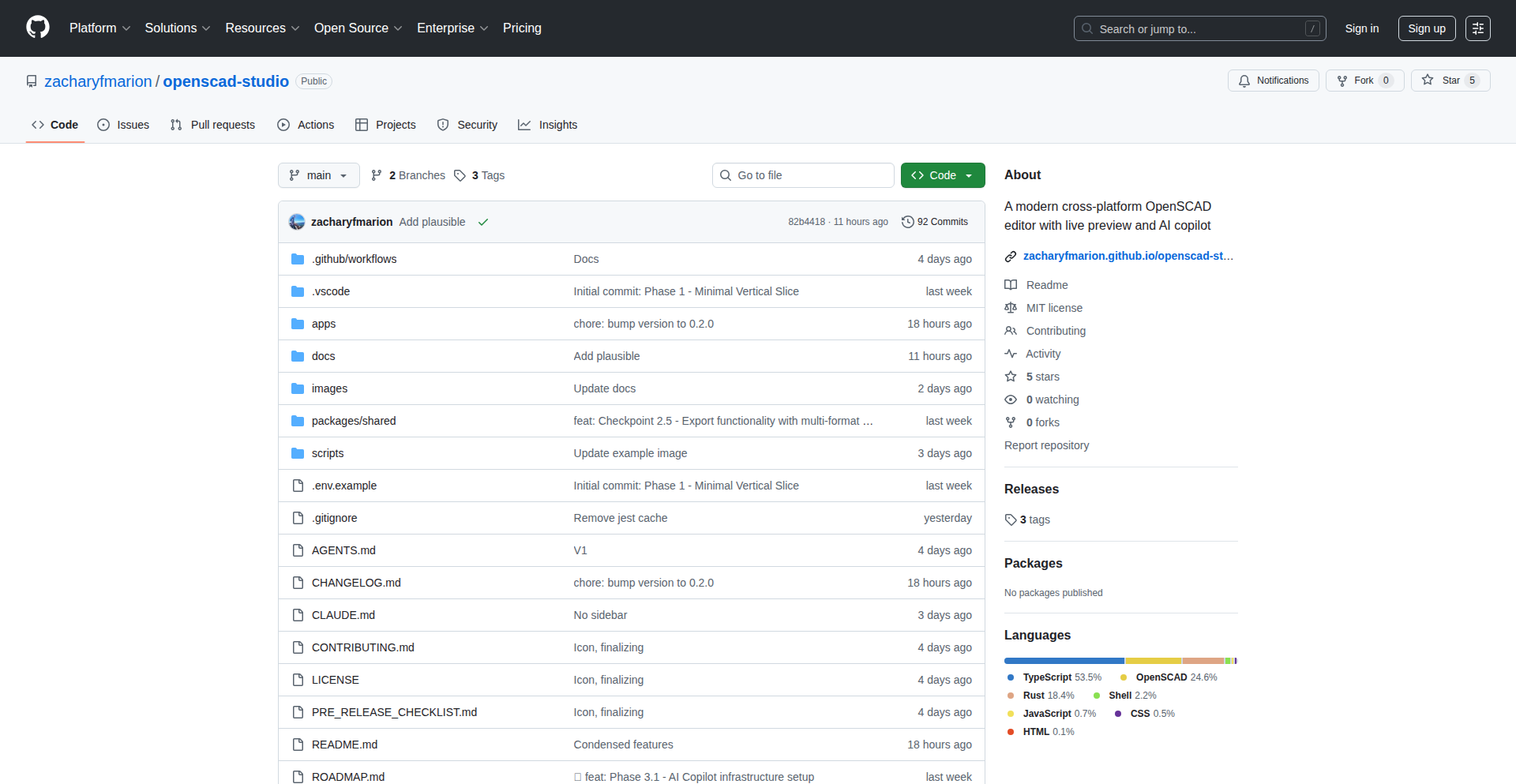
Author
zacharyfmarion
Description
An AI-assisted editor for OpenSCAD, a powerful scripting language for creating 3D models. This tool acts like a smart assistant for OpenSCAD users, helping them write, debug, and visualize their 3D designs more efficiently. It leverages AI to understand your code and suggest valid edits, integrates a sophisticated code editor with smart formatting, and provides real-time 3D and 2D visualization of your models. So, this means you can design complex 3D objects faster and with fewer errors, even if you're not a seasoned programmer.
Popularity
Points 1
Comments 0
What is this product?
OpenSCAD Studio is an AI-powered editor designed specifically for OpenSCAD. OpenSCAD is a text-based language for creating 3D printable models. The innovation here lies in its "AI copilot" which can read your OpenSCAD code and any diagnostic messages it generates, and then propose accurate, validated edits to fix problems or improve your design. It also incorporates the Monaco editor, known for its advanced features like code completion and auto-formatting powered by tree-sitter, and a live viewer that shows you your 3D mesh or 2D SVG as you write the code. This means you get instant feedback on your design changes. All AI processing is done using your own API keys with models you choose, ensuring privacy, and non-AI features run locally. So, this gives you a smarter, more interactive way to build 3D models with OpenSCAD, reducing frustration and speeding up the design process.
How to use it?
Developers can use OpenSCAD Studio by writing their OpenSCAD code within the editor. The AI copilot will offer suggestions as they type or when they encounter errors. The live 3D viewer allows for instant visualization of the generated model, and the 2D SVG viewer helps with designing flat patterns or components. For integration, you'd typically use it as a standalone application for your OpenSCAD projects. The privacy-focused design means you connect it to your preferred AI model provider (like OpenAI) using your own API key. This is particularly useful for users who are already familiar with OpenSCAD but want a more modern and intelligent development experience. So, you can seamlessly integrate it into your existing OpenSCAD workflow to make designing faster and more intuitive.
Product Core Function
· AI copilot for code debugging and edits: The AI understands your OpenSCAD code and error messages, then suggests specific, correct changes to fix issues or enhance your design. This saves you time spent manually debugging and searching for solutions. It helps you create better models with less effort.
· Monaco editor with tree-sitter auto-formatting: This provides a top-tier coding experience with smart code completion, syntax highlighting, and automatic code formatting. This makes your OpenSCAD code cleaner, more readable, and less prone to syntax errors, improving overall code quality and maintainability.
· Live 3D mesh viewer: See your 3D model update in real-time as you modify your code. This immediate visual feedback allows you to quickly iterate on your designs and catch visual issues early, drastically speeding up the design and iteration cycle.
· Live 2D SVG viewer: For designs that involve 2D components or require SVG output, this feature displays your 2D designs instantly. This is crucial for applications like laser cutting or precise flat part generation, ensuring accuracy and saving you from tedious export and import cycles.
Product Usage Case
· Debugging a complex OpenSCAD script: A user is struggling with a large OpenSCAD file that produces unexpected geometry. Instead of painstakingly stepping through the code or guessing the cause, they paste the code into OpenSCAD Studio. The AI copilot identifies an invalid parameter in a `hull()` operation and suggests a corrected value, which fixes the issue instantly. This saves the user hours of frustration.
· Rapid prototyping of 3D printable parts: A designer needs to create a custom enclosure for a piece of electronics. They use OpenSCAD Studio to write the code, and the live 3D viewer allows them to see the enclosure take shape with every line of code. When they need to add mounting holes, the AI suggests the correct `difference()` operations and placement, accelerating the prototyping process.
· Creating precise 2D patterns for fabrication: A maker is designing a pattern for a laser-cut wooden puzzle. They use the 2D SVG viewer to ensure the lines are clean and accurately spaced. When they make a mistake in the `polygon()` command, the AI suggests a fix for the vertex coordinates, ensuring the final SVG is perfect for fabrication.
· Refining existing OpenSCAD code for better readability: A developer inherits a legacy OpenSCAD project. They use OpenSCAD Studio's auto-formatting to clean up the code, making it easier to understand and modify. The AI copilot also helps identify potential inefficiencies or deprecated functions, leading to a more robust and maintainable codebase.
61
Kortx: AI-Enhanced Code Consultation Hub
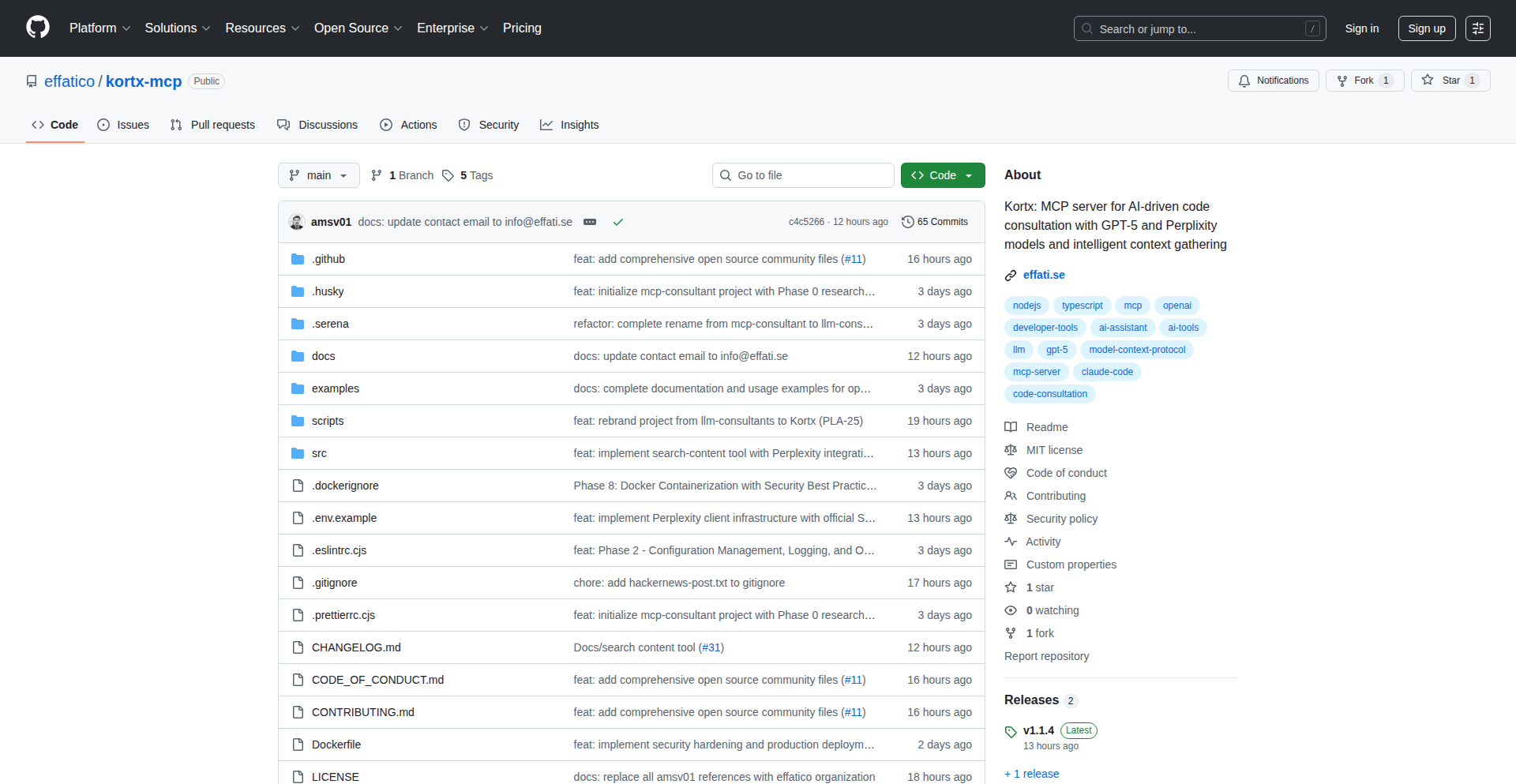
Author
sleepy_ghost
Description
Kortx is an innovative MCP (Model Context Protocol) server designed to augment AI coding assistants, like Claude Code. It allows your primary AI assistant to seamlessly consult with more specialized AI models, such as OpenAI's GPT-5, for in-depth analysis and strategic advice. This setup provides your AI coder with a 'colleague' to bounce ideas off, ensuring more robust and well-considered solutions. Kortx tackles the limitation of a single AI's perspective by providing focused AI consultation tools for planning, alternative suggestions, documentation improvement, and problem-solving.
Popularity
Points 1
Comments 0
What is this product?
Kortx is a server that acts as a bridge between different AI models, specifically enabling your main AI coding assistant (like Claude Code) to leverage the power of other advanced AI models (like GPT-5) for specific tasks. It achieves this by implementing the Model Context Protocol (MCP), which standardizes how AI models exchange information and context. Kortx uses the GPT-5 Responses API, allowing fine-grained control over the AI's 'reasoning effort'. It automatically gathers relevant code context from your project using integrations like Serena and CCLSP, ensuring the AI has the necessary background to provide useful advice. The core innovation lies in its ability to create a 'virtual team' of AIs, where specialized AI models provide expert opinions, enhancing the overall capability of your primary AI coding assistant. This prevents generic advice and leads to more tailored, effective solutions.
How to use it?
Developers can integrate Kortx into their existing AI-assisted coding workflows. If you're using an MCP-compatible AI assistant like Claude Code, you can configure it to communicate with the Kortx server. Kortx can then be used to request specific types of AI consultations. For example, before starting a new feature, you could ask Kortx to 'think-about-plan' to get feedback on your architectural strategy. When encountering a complex bug, you can use 'solve-problem' for deep debugging assistance. Kortx can be run locally via Docker for development or deployed as a service. Its CLI tool allows for quick integration, and its MCP foundation ensures compatibility with other MCP-aware tools, making it a versatile addition to any AI-powered development environment.
Product Core Function
· Think-about-plan: Provides strategic feedback on your project plans, identifying potential risks and dependencies. This is valuable for ensuring your project architecture is sound and well-thought-out before you start coding, saving you from costly redesigns later.
· Suggest-alternative: Explores different approaches to solve a coding problem and analyzes the trade-offs of each. This helps you choose the most efficient and appropriate solution, preventing you from settling for the first idea that comes to mind.
· Improve-copy: Enhances the clarity and effectiveness of your documentation and messaging. This ensures your code is well-documented and your communication is clear, improving team collaboration and maintainability.
· Solve-problem: Offers deep debugging assistance by performing root cause analysis. This is crucial for quickly identifying and fixing complex bugs, reducing development time and frustration.
Product Usage Case
· A developer is designing a new microservice and wants to ensure the architecture is scalable and robust. They use Kortx's 'think-about-plan' function to get feedback on their proposed architecture, identifying potential bottlenecks and suggesting improvements before writing any code.
· A team is struggling to debug a subtle race condition in their concurrent application. They use Kortx's 'solve-problem' function, providing relevant code snippets and error logs. Kortx analyzes the issue and suggests the root cause and a potential fix, saving the team hours of manual debugging.
· A developer is writing API documentation and wants to make it as clear and concise as possible. They use Kortx's 'improve-copy' function to refine the language, ensuring users can easily understand how to use the API.
· When faced with a complex algorithmic challenge, a developer uses Kortx's 'suggest-alternative' function. Kortx presents multiple approaches with their respective performance and complexity trade-offs, helping the developer select the most suitable algorithm for their needs.
62
Apptrix.ai: Cross-Platform Native App Weaver
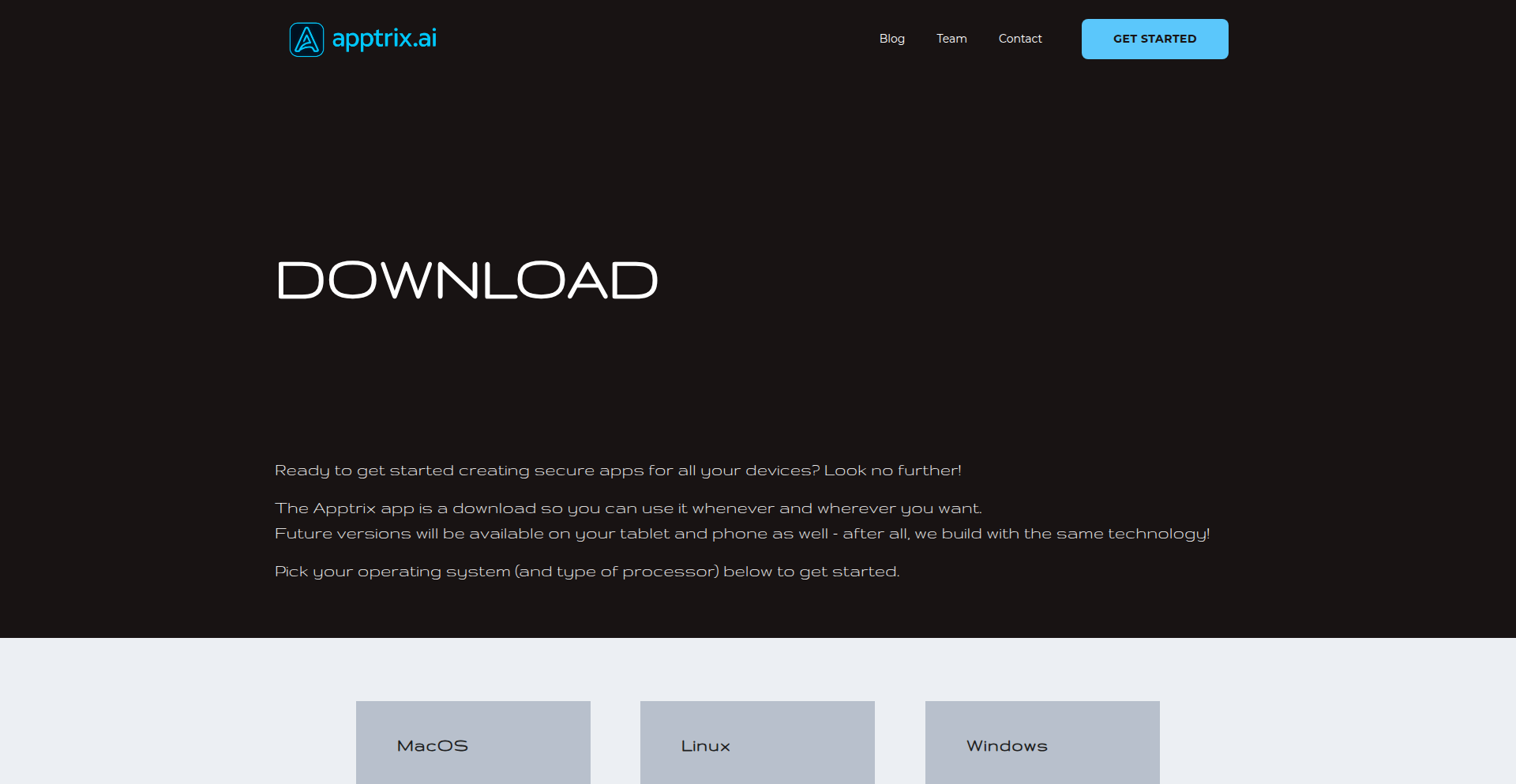
Author
andydotxyz
Description
Apptrix.ai is a downloadable app creator that simplifies the process of building and compiling native applications for all platforms. It leverages the Go programming language and the Fyne graphical toolkit, offering both local compilation with developer tools and an integrated backend build system for users without them. The core innovation lies in its unified approach to cross-platform app development, removing the need for complex configurations and platform-specific toolchains.
Popularity
Points 1
Comments 0
What is this product?
Apptrix.ai is a tool designed to make building native apps for any operating system (like Windows, macOS, Linux) and processor type as simple as downloading and running an application. Instead of juggling different coding languages and complex setups for each platform, you can create your app in one go. The magic behind it is the Go programming language, known for its efficiency, and the Fyne graphical toolkit, which provides a consistent look and feel across all devices. It's like having a universal translator for app development, ensuring your app works everywhere without extra hassle. So, what's in it for you? You can quickly bring your app ideas to life on multiple platforms without needing to be an expert in each one, saving you significant time and effort.
How to use it?
To use Apptrix.ai, you simply download the executable application corresponding to your target platform and processor from their download page. Once downloaded, you just run the application. Inside, you'll find an intuitive interface to design and build your app. If you have the necessary developer tools installed on your machine, you can compile your app locally. If not, Apptrix.ai seamlessly integrates with a backend build system that handles the compilation for you across various platforms. This means you can start developing immediately without a steep learning curve for setting up development environments. So, what's in it for you? You can start building and testing your app ideas right away on your preferred operating system, with the flexibility to deploy it everywhere else later.
Product Core Function
· Cross-platform native app compilation: Allows developers to build applications that run natively on Windows, macOS, and Linux from a single codebase, eliminating the need for separate development efforts for each operating system. This saves significant development time and resources.
· Simplified build process: Offers both local compilation (if developer tools are present) and an integrated backend build system, making app creation accessible even for those without extensive system configuration knowledge. This democratizes app development and lowers the barrier to entry.
· Fyne graphical toolkit integration: Provides a consistent and modern user interface across all target platforms, ensuring a cohesive user experience regardless of the device the app is running on. This leads to higher user satisfaction and a professional appearance for the app.
· Downloadable executable application: The creator itself is a standalone app, requiring no signup or complex installation, making it immediately usable for experimentation and development. This offers immediate utility and encourages rapid prototyping.
· Backend build system for remote compilation: Handles app compilation on remote servers for any platform, even if the developer's local machine doesn't support it. This ensures that apps can be built for any target environment, expanding deployment possibilities.
Product Usage Case
· A solo indie developer wants to quickly launch a new utility app on Windows, macOS, and Linux. Using Apptrix.ai, they can design and compile the app once and deploy it across all three major desktop operating systems without needing to learn platform-specific build tools or spend extra time on porting. This drastically accelerates their time-to-market.
· A small startup team has a brilliant idea for a desktop application but lacks dedicated DevOps engineers for managing multiple build pipelines. Apptrix.ai's integrated backend build system allows them to generate installers for all platforms directly from their development environment, abstracting away the complexities of CI/CD for cross-platform apps.
· A hobbyist programmer wants to create a simple desktop game for their friends, who use a variety of operating systems. Apptrix.ai enables them to build a single version of the game that runs smoothly on everyone's computer, fostering a more inclusive sharing experience and removing technical barriers for their audience.
63
SteganoPDF: Invisible File Embedding in PDFs
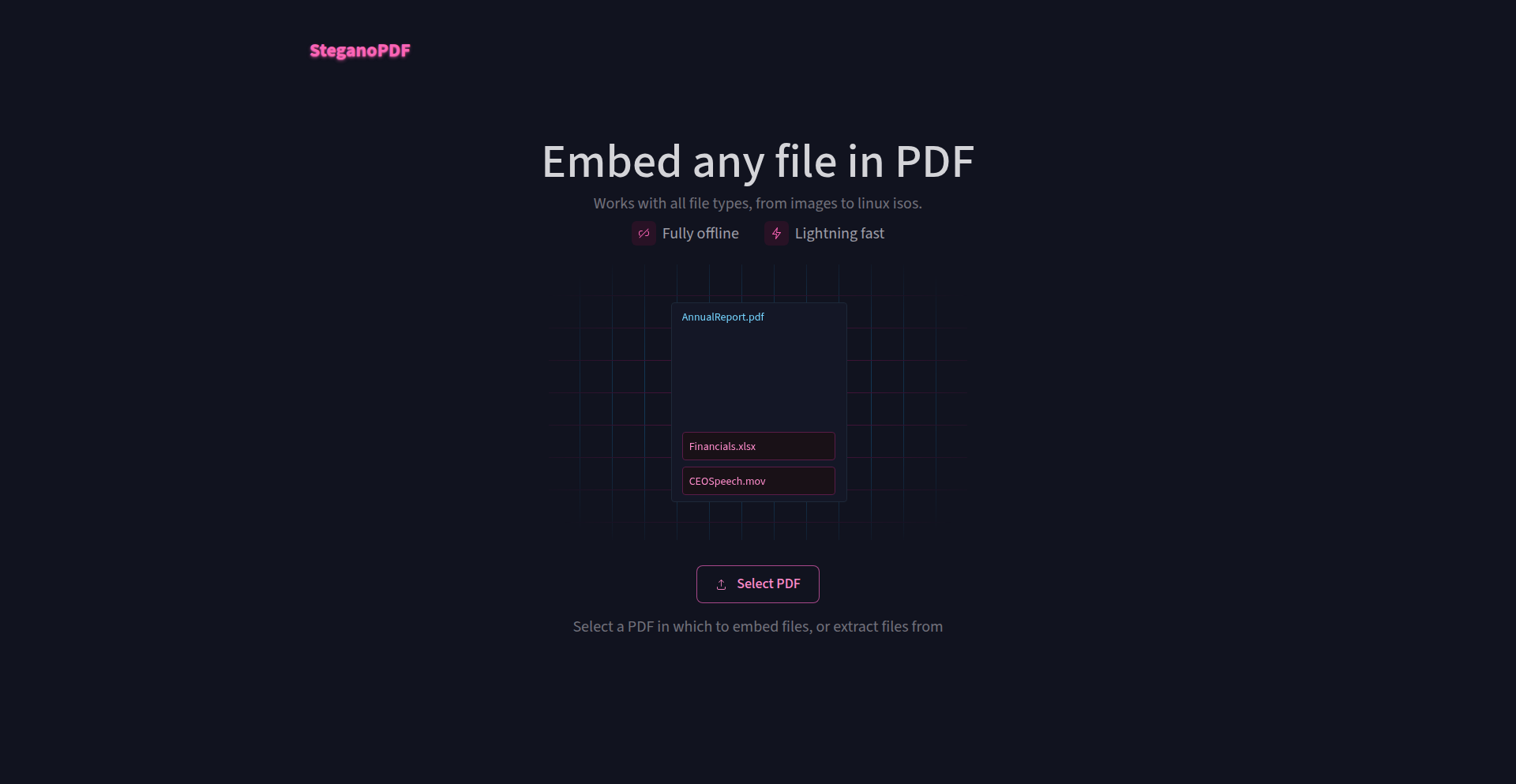
Author
aqrashik
Description
SteganoPDF is a novel tool that allows developers to embed any type of file invisibly within PDF documents. This is achieved through creative manipulation of PDF structures, turning a common document format into a surprisingly versatile container for data exfiltration or discreet data sharing. Its innovation lies in leveraging PDF's inherent flexibility for non-obvious data storage, offering a unique solution for secure or hidden data transmission.
Popularity
Points 1
Comments 0
What is this product?
SteganoPDF is a groundbreaking utility that lets you hide other files inside PDF documents without changing the PDF's visual appearance or intended function. Think of it like a digital secret compartment within a regular document. The technical magic happens by exploiting how PDFs are structured. PDFs are made up of various objects and streams. SteganoPDF cleverly inserts the data of the file you want to hide as a new, often overlooked, object or within existing, less-used parts of the PDF structure. This means when you open the PDF normally, you won't see any sign of the hidden file. The innovation here is using a widely accepted format like PDF, which is typically for viewing information, as a carrier for other, unrelated data, thereby providing a stealthy way to move or protect files. So, this is useful because it gives you a way to send or store files in plain sight without raising suspicion, making it perfect for sensitive data transport.
How to use it?
Developers can integrate SteganoPDF into their workflows or build applications around it. The core usage involves a command-line interface or potentially a programmatic API (depending on the project's offering). You would specify the source PDF, the file to embed, and an output PDF. For example, a developer might use it to attach configuration files to deployment packages disguised as user manuals, or to send encrypted data bundles that appear as standard reports. The usage scenario is about using a common, trusted file type (PDF) to deliver sensitive or additional data without drawing attention. This is useful because it streamlines secure data distribution, especially in environments where direct file sharing might be monitored or restricted. It's like mailing a letter with a hidden message inside a normal letter, but done digitally.
Product Core Function
· Arbitrary File Embedding: Allows any file type (text, images, executables, archives) to be hidden within a PDF. The value here is extreme flexibility in data payload, enabling diverse use cases from attaching small executables for testing to embedding entire datasets. This solves the problem of needing to transport or store data in a non-obvious manner.
· Stealthy Data Concealment: The embedded file is invisible during normal PDF viewing, maintaining the document's integrity and appearance. The technical value is in achieving true steganography, where the existence of the hidden data is not apparent, thus enhancing security and privacy. This is useful for keeping sensitive information out of casual view.
· PDF Structure Manipulation: Achieved through careful parsing and modification of PDF objects and streams. The innovation is in understanding and creatively using the PDF specification to serve a new purpose. This offers developers a deep dive into file format engineering and problem-solving through code, fostering a deeper understanding of how digital documents work at a granular level.
· Cross-Platform Compatibility (Assumed): Likely designed to work across different operating systems as long as the PDF viewer is standard. The value is broad applicability and ease of deployment for users and systems regardless of their OS. This is useful because it ensures the hidden data can be retrieved by anyone with a standard PDF reader and the tool to extract it.
Product Usage Case
· Secure Data Transfer: A developer could embed encrypted archive files within seemingly innocuous PDF reports for clients, ensuring that the sensitive data is only accessible to recipients who know how to extract it, rather than sending it as a separate, potentially flagged, attachment. This solves the problem of secure communication for sensitive data.
· Software Deployment Assistance: Embedding small configuration files or scripts within a PDF user manual that accompanies a software package. When the user needs to configure the software, they can use SteganoPDF (or a companion extraction tool) to retrieve the necessary configuration, simplifying setup. This solves the problem of delivering essential, but non-obvious, deployment details.
· Digital Watermarking/Provenance: Embedding metadata or hash values of a document within itself using SteganoPDF. If the document is altered, the embedded data could be checked to verify its integrity. This solves the problem of ensuring document authenticity and detecting tampering.
· Reverse Engineering & Security Audits: Security researchers could use SteganoPDF to test the robustness of PDF parsers or to understand how data is hidden within files in potential malicious documents. This provides a practical tool for understanding security vulnerabilities and testing defensive measures.
64
Langr
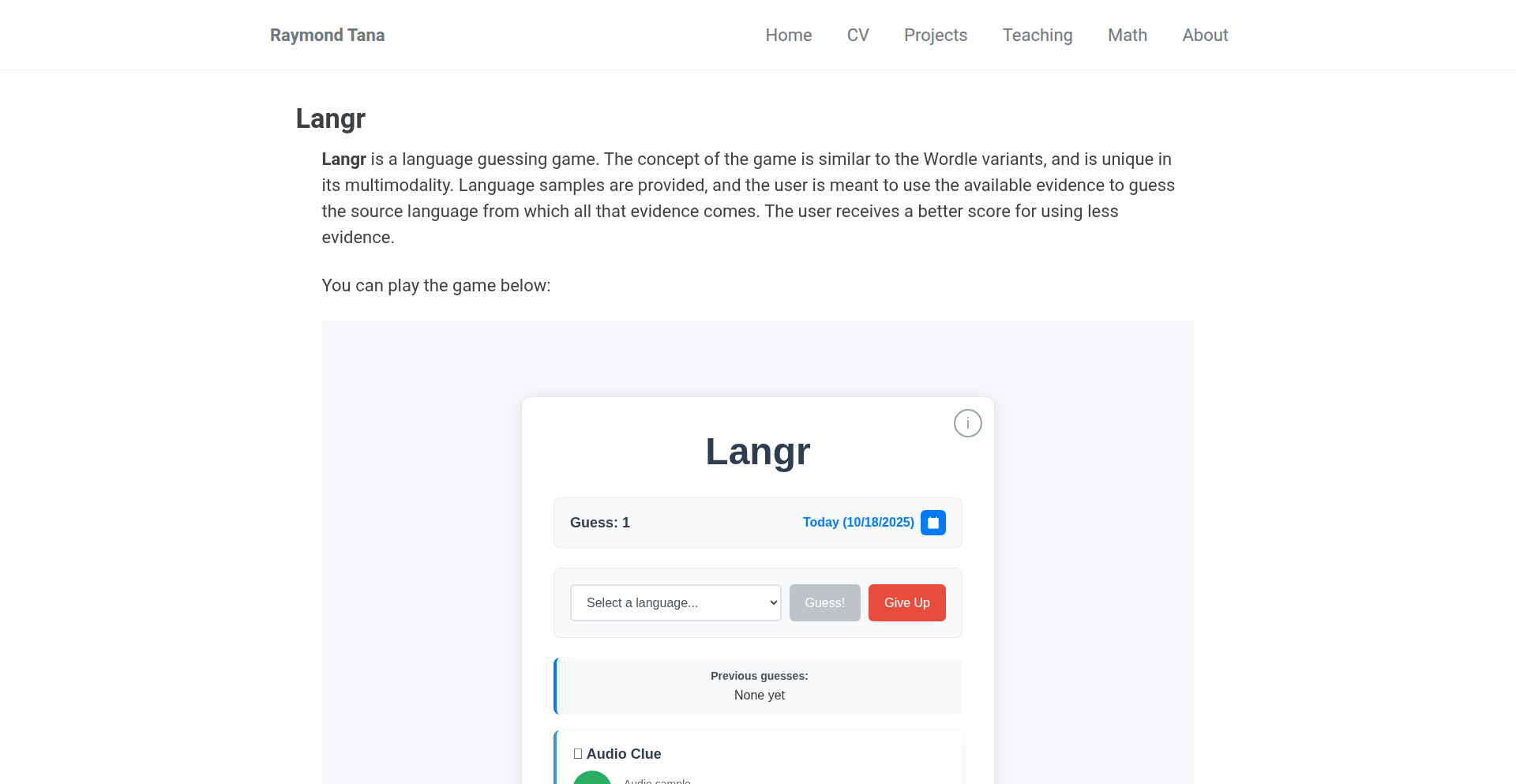
Author
raymondtana
Description
Langr is a daily language guessing game that goes beyond typical Wordle-style challenges by incorporating multimodality. It presents clues in a progressive sequence: Audio -> Phonetic -> English Translation -> Language Family -> Written Form. This innovative approach allows players to progressively uncover more information about an unknown language, providing a richer and more educational guessing experience. The core innovation lies in its layered reveal of linguistic data, transforming a simple guessing game into an exploration of language diversity.
Popularity
Points 1
Comments 0
What is this product?
Langr is a daily language guessing game, similar to Wordle but with a significant twist: it's multimodal. Instead of just words, you're given clues about a language, starting with an audio sample, then its phonetic transcription, an English translation, its language family, and finally its written form. The game progressively reveals these layers, helping you identify the language. This is innovative because it uses a variety of data sources (audio, phonetic, text, metadata) and integrates them to create an engaging learning experience about linguistics. It's a testament to using code to explore and share knowledge, a core hacker ethos.
How to use it?
As a developer, you can use Langr as an example of how to integrate various APIs and data sources to build an interactive and educational application. The project demonstrates how to leverage tools like Mozilla Common Voice for audio, eSpeak for phonetic transcription, Google Translate for translations, Glottolog for language metadata, and the langcodes library for managing language codes. You can learn from its architecture to build similar multimodal educational games or tools that analyze and present information from diverse sources in a structured, progressive manner. It's a great starting point for projects involving language processing, data visualization, and gamified learning.
Product Core Function
· Multimodal clue generation: Presents clues in a sequence of Audio, Phonetic, English Translation, Language Family, and Written form. The value is in transforming raw linguistic data into an engaging, step-by-step learning process about languages.
· Progressive information reveal: Each day, more clues about the target language are unveiled, allowing players to refine their guesses. This technique enhances user engagement and deepens understanding through gradual discovery.
· Cross-referencing linguistic data: Integrates data from diverse sources like Common Voice, Glottolog, and eSpeak. The value lies in its ability to synthesize disparate datasets into a coherent and functional game, showcasing robust data integration skills.
· Language identification engine: Utilizes a systematic approach to present clues that aid in identifying the correct language from a list. This core function provides the challenge and educational payoff for the user.
Product Usage Case
· Educational Game Development: Building a language learning game that doesn't just teach vocabulary but also exposes players to phonetic structures and language families. Langr solves the problem of making language learning fun and accessible.
· Data Integration Projects: Creating an application that pulls data from multiple external APIs (like audio, text translation, and metadata databases) and presents it in a unified, user-friendly interface. Langr demonstrates how to manage and correlate different types of data effectively.
· Linguistic Exploration Tools: Developing a tool for linguists or language enthusiasts to explore the characteristics of different languages through a structured, interactive interface. Langr offers a novel way to engage with linguistic information.
· API Demonstration and Practice: Using Langr as a practical example for learning how to integrate with libraries for phonetic transcription (eSpeak), language code translation (langcodes), and web scraping/API calls for various data sources.
65
Quickmark: Minimalist Self-Hosted Bookmarks
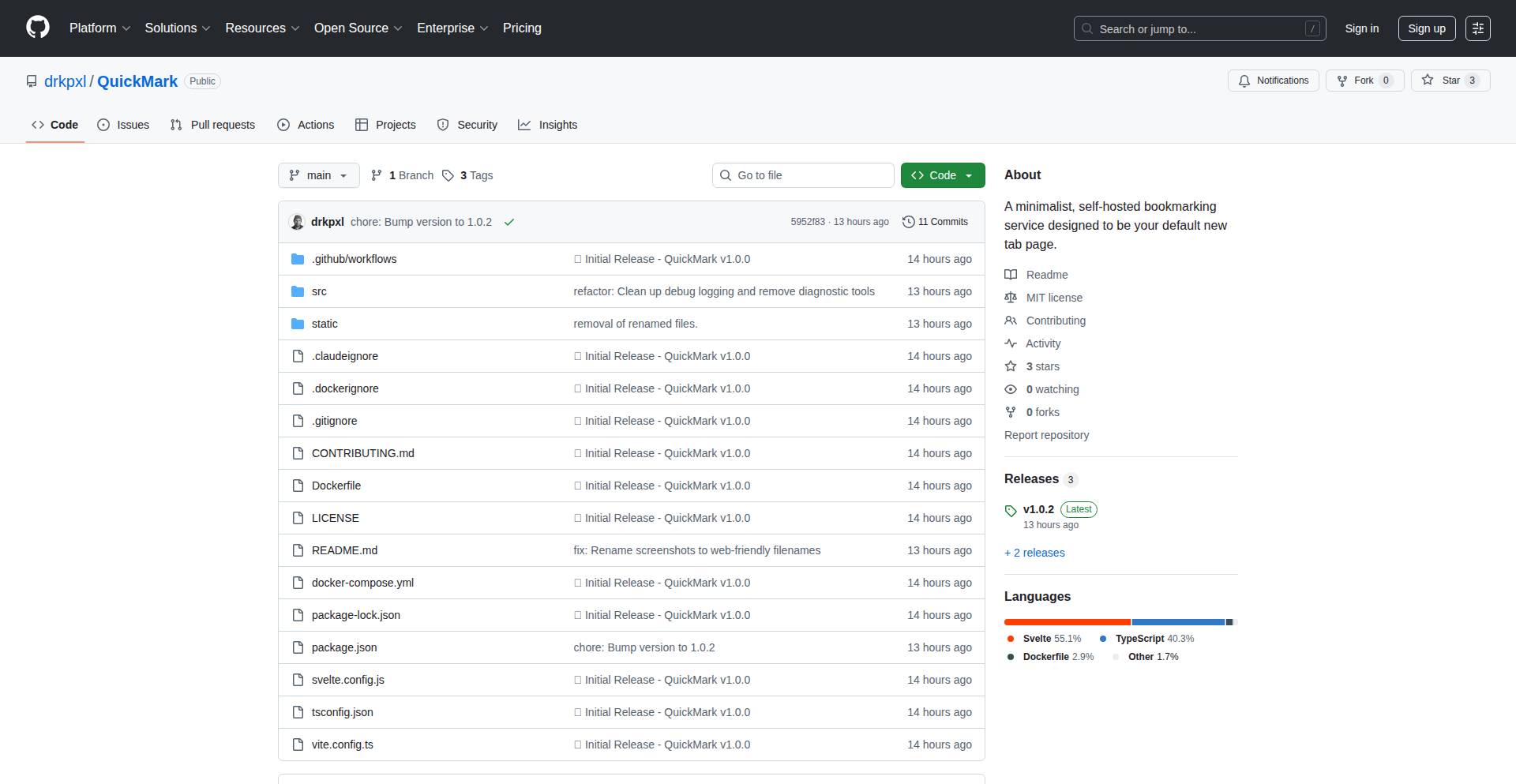
Author
stevenhubertron
Description
Quickmark is a lightweight, self-hosted bookmarking service that doubles as your custom new tab page. It's designed for users with a homelab and Tailscale, prioritizing privacy and control by keeping your data on your own infrastructure. The innovation lies in its minimalist approach, focusing on core bookmarking functionality without the bloat of larger services, and integrating seamlessly with modern networking tools for secure access.
Popularity
Points 1
Comments 0
What is this product?
Quickmark is a self-hosted application that acts as your personal bookmark manager. Instead of relying on cloud-based services that store your data on someone else's servers, Quickmark runs on your own hardware, typically within a homelab environment. Its core technology leverages a simple, efficient backend to store and retrieve your links. The innovation here is in its deliberate minimalism and its integration with Tailscale, a secure overlay network. This means you get a private, fast, and secure way to manage your bookmarks that's accessible from anywhere via Tailscale, without exposing your server directly to the public internet. So, why is this useful? It gives you complete control over your digital bookmarks, ensuring they are private and always available to you, without the privacy concerns or potential downtime of third-party services.
How to use it?
To use Quickmark, you'll need a server running in your homelab. The project assumes you'll use Docker for easy deployment. You'll then configure Tailscale on both your server and your devices (laptop, phone, etc.). Once installed and running, you access Quickmark by navigating to its URL, which is made accessible remotely and securely through Tailscale. You can then add new bookmarks, organize them, and set Quickmark as your browser's new tab page. This integration with Tailscale is key: it provides a secure, encrypted tunnel for accessing your self-hosted service from any device, anywhere, as if you were on your local network. So, what's the benefit for you? You can quickly access and manage your essential links from any device, securely and privately, without needing to set up complex VPNs or worry about exposing your home network.
Product Core Function
· Self-hosted bookmark management: Allows users to store and organize their web links on their own servers, providing data privacy and control. This is useful for anyone who wants to avoid cloud vendor lock-in and ensure their browsing data remains theirs.
· Custom new tab page: Replaces the default browser new tab page with a personalized view of your bookmarks, speeding up access to frequently visited sites. This saves you time and streamlines your browsing workflow.
· Lightweight and minimalist design: Focuses on essential bookmarking features without unnecessary complexity, ensuring fast performance and easy maintenance. This is great for users who prefer efficient and uncluttered tools.
· Tailscale integration for secure remote access: Enables secure, encrypted access to your bookmarks from any device, anywhere, without exposing your home server to the public internet. This provides peace of mind and convenient access to your links on the go.
· Docker deployment: Offers a straightforward installation process using Docker, simplifying setup and management for users familiar with containerization. This makes it easier to get started and keep the service updated.
Product Usage Case
· A developer who wants to keep all their programming tutorial links and documentation bookmarked in a private, easily accessible location across their development machines and mobile devices. By using Quickmark with Tailscale, they can quickly find resources without fear of data breaches or needing to rely on a public bookmarking service.
· A home user who frequently shares links within their household and wants a central, private repository for them. Quickmark can be set up on a home server, and family members can access it securely via Tailscale, creating a shared, private bookmarking space.
· A digital nomad who needs to access their curated list of resources and tools from various locations and networks. Quickmark on a homelab, accessed via Tailscale, ensures that their essential links are always available and secure, regardless of the Wi-Fi they connect to.
· A privacy-conscious individual who wants to avoid having their browsing habits and saved links tracked by large tech companies. Quickmark offers a solution to keep this information completely private and under their own control, on hardware they manage.
66
PlasmaHawking-Sim
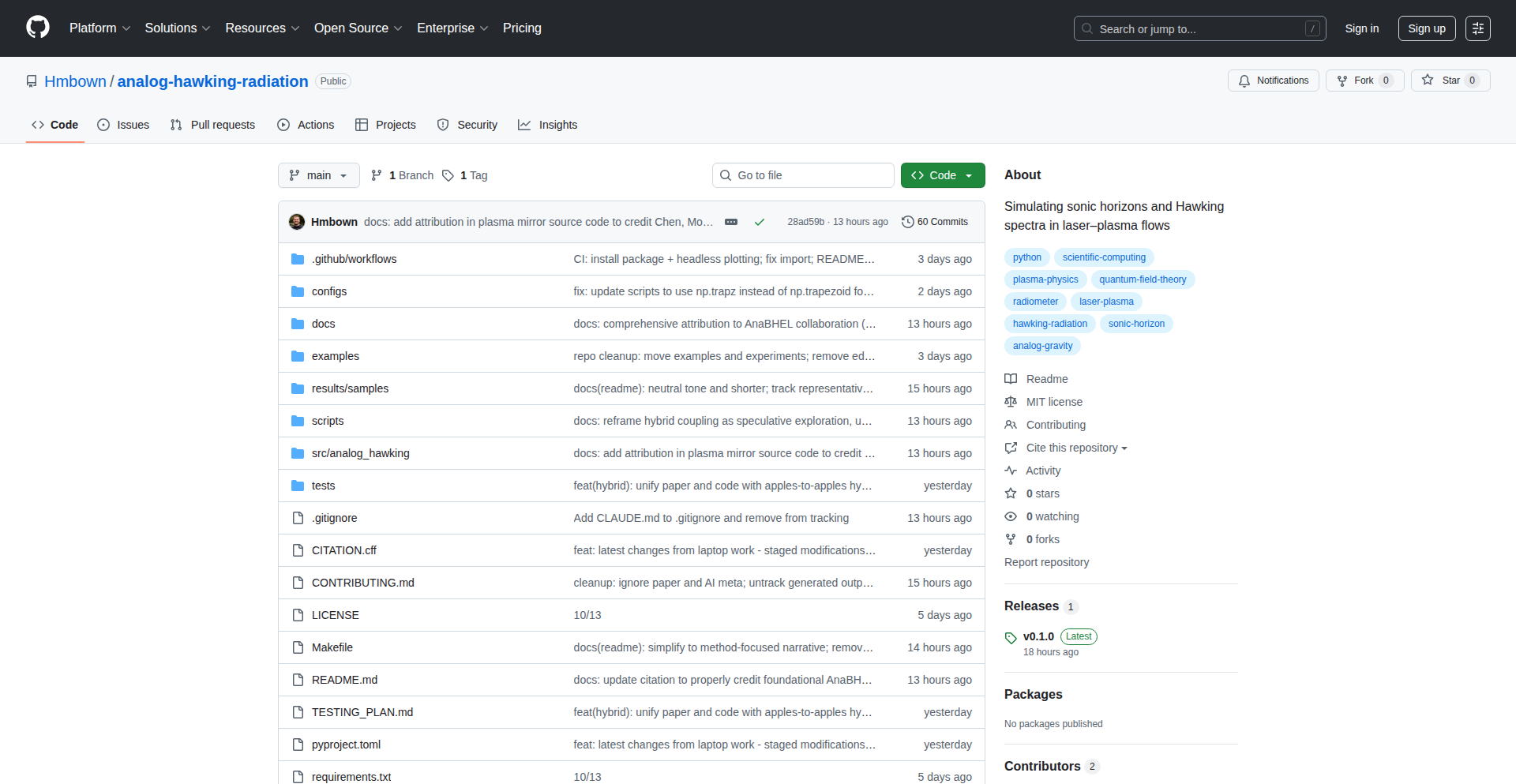
Author
hunterbown
Description
This project is an open-source, reproducible framework for modeling and analyzing analog Hawking radiation in laser-plasma flows. It explores a hybrid fluid + plasma coupling, offering comparative and speculative results. The innovation lies in using accessible laser-plasma setups to simulate complex astrophysical phenomena, making advanced physics research more reproducible and potentially discoverable.
Popularity
Points 1
Comments 0
What is this product?
This project is a sophisticated computational framework designed to simulate and study analog Hawking radiation. Hawking radiation is a theoretical concept in physics where black holes emit particles. This project doesn't simulate actual black holes but uses a controllable laser-plasma interaction to create analogous conditions where similar radiation-like effects can be observed and studied. The core innovation is in its hybrid approach, coupling fluid dynamics with plasma physics in a reproducible manner. This means researchers can rerun simulations with the same parameters and get the same results, which is crucial for scientific validation. So, what's the use for you? It allows scientists to explore theoretical physics concepts like Hawking radiation using more practical and observable experimental setups, bridging the gap between theory and experiment. It also democratizes access to complex modeling.
How to use it?
Developers can use this framework to conduct simulations of analog Hawking radiation. The framework is designed for reproducibility, meaning you can set specific parameters for laser intensity, plasma density, and other relevant physical properties, and then run the simulation to observe the emergent radiation-like signals. It's integrated into a modeling and analysis pipeline, allowing for in-depth study of the results. For instance, if you're working on advanced plasma physics simulations or investigating quantum field theory in curved spacetime analogs, you can leverage this framework to test hypotheses or explore new theoretical avenues. So, how does this benefit you? You can use this as a powerful tool for research, education, or even to develop new computational physics tools, all while ensuring your work is verifiable by others in the community.
Product Core Function
· Reproducible Modeling Framework: Allows users to set precise parameters for laser-plasma interactions and rerun simulations to achieve identical results, fostering scientific trust and allowing for detailed comparison. The value is in ensuring scientific validity and facilitating collaborative research by providing a common, verifiable ground for simulations.
· Hybrid Fluid + Plasma Coupling: Integrates different physical models to more accurately represent the complex behavior of laser-induced plasmas, capturing both macroscopic fluid-like properties and microscopic plasma particle dynamics. This allows for a more nuanced and realistic simulation of analog Hawking radiation. Its value lies in enabling a deeper understanding of the complex interactions involved.
· Analog Hawking Radiation Simulation: Generates and analyzes signatures analogous to Hawking radiation within controlled laser-plasma environments, providing a tractable way to study theoretical physics phenomena. This offers a practical pathway to explore concepts previously confined to extreme astrophysical scenarios. Its value is in making the study of exotic physics more accessible.
· Comparative and Speculative Analysis: Enables researchers to compare different simulation scenarios and explore speculative outcomes based on varying input conditions, fostering discovery and hypothesis generation. The value here is in facilitating scientific exploration and potentially uncovering new insights into fundamental physics.
Product Usage Case
· A researcher studying theoretical quantum field theory can use this to experimentally verify predictions about particle creation in extreme environments by observing analogous effects in a controlled lab setting. This helps bridge the gap between abstract theory and observable phenomena. The problem solved is the difficulty of directly observing phenomena like Hawking radiation.
· A graduate student working on advanced plasma physics can use this framework to build and test their own hypotheses about how laser pulses interact with plasma to generate unique radiation patterns. This provides a ready-to-use simulation environment for educational and research purposes. The value is in accelerating learning and research in plasma physics.
· An open-source developer interested in scientific computing can contribute to this project, enhancing its modeling capabilities or analysis tools. This fosters community involvement and pushes the boundaries of what can be simulated. The benefit is in contributing to and benefiting from a collaborative scientific tool.
67
Global Tempest Globe
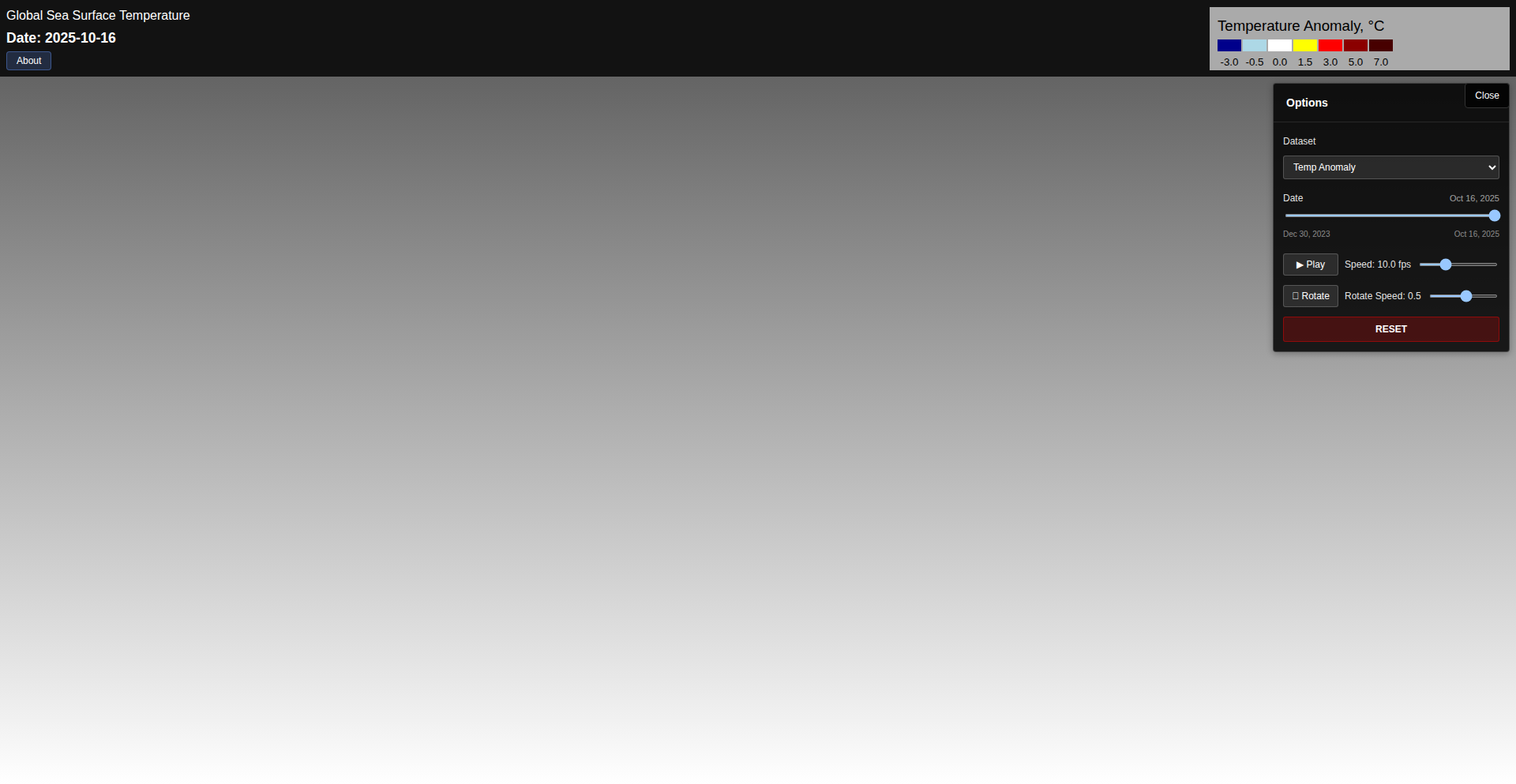
Author
darkstarsys
Description
A 3D globe visualization project that accurately displays global sea surface temperatures over time, addressing the areal distortions common in traditional map projections. It leverages open-source tools and AI assistance for clear and impactful climate change communication.
Popularity
Points 1
Comments 0
What is this product?
Global Tempest Globe is an open-source project that renders a 3D representation of Earth to visualize global sea surface temperature (SST) data. Unlike flat maps which distort the size of landmasses and oceans, especially near the poles, a 3D globe provides a more accurate and intuitive understanding of geographical areas and their associated temperature patterns. The core innovation lies in taking complex, daily updated SST datasets (like OISST) and presenting them in an engaging, visually precise manner, making climate change impacts more accessible. This is built using open-source technologies and is MIT licensed.
How to use it?
Developers can integrate this project into applications that require geographical data visualization, particularly those focused on environmental science, climate modeling, or educational tools. It can be embedded in web applications using JavaScript libraries for 3D rendering (e.g., Three.js) and data handling. The project's open-source nature allows for customization to display other geographical datasets or to modify the visualization parameters. It's useful for anyone wanting to create compelling visual narratives around environmental data.
Product Core Function
· 3D Globe Rendering: Accurately displays Earth in three dimensions, eliminating map-based areal distortions for a true representation of oceanic areas. This is valuable for understanding the scale of temperature changes across different ocean basins.
· Time-Series Data Visualization: Enables the animation and exploration of sea surface temperatures over specific periods, revealing trends and anomalies as they evolve. This helps in understanding the dynamic nature of climate change.
· Real-time Data Integration: Capable of incorporating daily updated SST datasets, providing users with the latest information. This ensures the visualizations are current and relevant for ongoing climate analysis.
· Open-Source and Extensible: Built on open-source principles and MIT licensed, allowing developers to freely use, modify, and extend its functionality for their own projects. This fosters community collaboration and innovation.
· AI-Assisted Design and Code: Leverages AI tools in the development process, enabling faster iteration and potentially more sophisticated visualization techniques, while maintaining human oversight and quality control. This leads to efficient development and high-quality output.
Product Usage Case
· Environmental Education Platforms: Embed the 3D globe to show students how ocean temperatures are changing globally, helping them grasp concepts like ocean heatwaves and their impact on marine life. This makes abstract climate data tangible.
· Climate Research Tools: Researchers can use the visualization to explore spatial patterns of SST anomalies and their correlation with other climate variables on an accurate geographical representation. This aids in identifying potential research hypotheses.
· Interactive News Articles: News outlets can integrate this globe to illustrate the geographical extent of warming oceans in articles about climate change, making the narrative more impactful and understandable for a broad audience. This enhances reader engagement and comprehension.
· Scientific Visualization Dashboards: Developers can incorporate this globe into dashboards that monitor oceanographic data, providing a comprehensive and visually intuitive overview of global sea surface conditions. This offers a holistic view of the planet's health.
68
AI Bot Guard for WordPress
Author
legitcoders
Description
A WordPress plugin that identifies and tracks AI bots like GPTBot, Claude, and Gemini crawling your website. It introduces llms.txt, a new standard similar to robots.txt but specifically for AI, to control AI access and privacy. This addresses the growing need for website owners to understand and manage how large language models interact with their content, thereby protecting their data and privacy.
Popularity
Points 1
Comments 0
What is this product?
AI Bot Guard for WordPress is a plugin that acts as a digital gatekeeper for your website, specifically designed to detect and monitor artificial intelligence bots. It works by analyzing incoming web traffic to identify known AI crawlers. Its innovative feature is the support for 'llms.txt', a file you can place on your server. Think of it like robots.txt for search engines, but this file tells AI bots what they can and cannot access, ensuring your private or sensitive data isn't inadvertently collected by AI models. The core innovation lies in proactively addressing the evolving landscape of AI data consumption, offering website owners a crucial tool for privacy and control.
How to use it?
For WordPress users, using AI Bot Guard is straightforward. After installing and activating the plugin from the WordPress.org repository, it starts automatically monitoring your site's traffic. To leverage the advanced control features, you can create an 'llms.txt' file in your website's root directory. In this file, you can specify directives for AI bots, similar to how you might use robots.txt. For example, you can disallow certain AI models from crawling specific pages or the entire site. This is a practical way to integrate AI privacy management directly into your existing WordPress setup without complex server configurations.
Product Core Function
· AI Bot Identification: Detects and logs access attempts from major AI models like GPTBot, Claude, and Gemini. Value: Provides insights into who is accessing your site for AI training purposes. Application: Understanding potential data harvesting and AI usage of your content.
· llms.txt Support: Allows website owners to create custom rules for AI bots, dictating what content they can access. Value: Enables fine-grained control over AI data collection and enforces privacy boundaries. Application: Preventing AI from indexing sensitive information or copyrighted material.
· Traffic Monitoring: Records details of AI bot visits, including timestamps and origin. Value: Offers a historical record of AI interactions with your site. Application: Auditing AI access and identifying patterns of crawling.
· Privacy-Focused Design: Built with an emphasis on protecting user and website data. Value: Ensures that the tool itself does not compromise the privacy it aims to protect. Application: Trustworthy solution for managing AI data privacy.
Product Usage Case
· A blogger concerned about their articles being used to train AI models without permission can use llms.txt to explicitly disallow AI bots from crawling their posts. Value: Protects intellectual property and editorial control.
· A small business owner with sensitive customer data on their website can use llms.txt to prevent AI bots from accessing any customer-related pages. Value: Enhances data security and compliance with privacy regulations.
· A researcher wants to track how often different AI models are attempting to access their publicly available research papers to understand AI's current information gathering trends. Value: Provides valuable data for understanding AI development and information access.
· A content creator worried about AI-generated content flooding search results could potentially use llms.txt to signal to AI models that their content is not intended for direct AI ingestion, promoting original human-created content. Value: Supports the creator economy and encourages original work.
69
42 Navigator: The Ultimate Answer Explorer

Author
miuchan
Description
This project, 'Answer to Life, the Universe and Everything – interactive exploration', is an interactive journey into the philosophical and computational concept of '42'. It's an exploration of how we can use code to engage with abstract ideas, translating a famous fictional answer into a tangible, explorable experience. The innovation lies in transforming a conceptual answer into an interactive tool, demonstrating creative problem-solving through code and offering a unique perspective on data visualization and philosophical inquiry.
Popularity
Points 1
Comments 0
What is this product?
This project is an interactive web-based application that visually and computationally explores the concept of '42', famously known as the 'Answer to Life, the Universe, and Everything' from Douglas Adams' 'The Hitchhiker's Guide to the Galaxy'. Technically, it likely involves using JavaScript and potentially a visualization library (like D3.js or similar) to create an engaging interface. The innovation is in its approach: taking a purely theoretical, even whimsical, concept and building a concrete, explorable digital artifact around it. Instead of just stating the answer, it allows users to interact with the idea of '42', potentially through data representations, calculations, or narrative elements. So, what's the use? It offers a novel way to think about data and meaning, and demonstrates how creative coding can bring abstract concepts to life, making them accessible and thought-provoking for anyone.
How to use it?
Developers can use this project as a case study in creative coding and interactive storytelling. It provides a blueprint for building engaging web experiences that explore non-traditional topics. For instance, a developer might integrate similar interactive visualization techniques into educational platforms to explain complex ideas, or use the underlying principles to build interactive art installations. The project is likely accessible via a web browser, and its open-source nature (implied by a Show HN) means developers can examine, fork, and adapt its code. The use case here is clear: learn from a unique application of web technologies to engage users with concepts beyond typical software functions.
Product Core Function
· Interactive Data Visualization: Visually represents '42' through dynamic charts or diagrams, allowing users to explore relationships and patterns. This is valuable for understanding how data can be presented in engaging, non-standard ways, useful for educational content or artistic expression.
· Conceptual Exploration Engine: Provides interactive elements that allow users to 'compute' or 'discover' facets of the '42' concept. This offers a novel approach to understanding how to build interactive experiences that delve into abstract ideas, applicable to gamified learning or philosophical tools.
· Web-based Interface: A user-friendly graphical interface accessible through any modern web browser. This demonstrates the power of web technologies for broad accessibility and ease of use, making abstract concepts available to a wide audience without special software.
· Code-driven Narrative: Integrates storytelling or thematic elements driven by the code, enhancing user engagement. This highlights the potential for developers to weave narratives into their applications, making them more compelling and memorable, especially for marketing or educational purposes.
Product Usage Case
· Educational Platform Enhancement: A developer could adapt this project's interactive visualization techniques to explain complex scientific or mathematical concepts in an engaging manner for students. Instead of static diagrams, students can actively manipulate and explore data related to '42', leading to deeper understanding and retention.
· Interactive Art Installation: An artist could use the project's structure as a foundation for a digital art piece that explores themes of meaning and computation. The interactive nature would allow viewers to become participants, influencing the artwork's display and contributing to a unique experience.
· Philosophical Exploration Tool: Researchers or hobbyists interested in philosophy could use this as a starting point to build interactive tools that explore other abstract concepts or paradoxes. By seeing how '42' is brought to life, they can envision how to create digital spaces for exploring complex philosophical arguments.
· Creative Coding Showcase: Developers looking to push the boundaries of web development can study this project to learn innovative ways to combine code, interactivity, and conceptual ideas. It serves as an inspiration for creating unique and memorable web applications that stand out from the crowd.
70
JungleCanvas Weaver
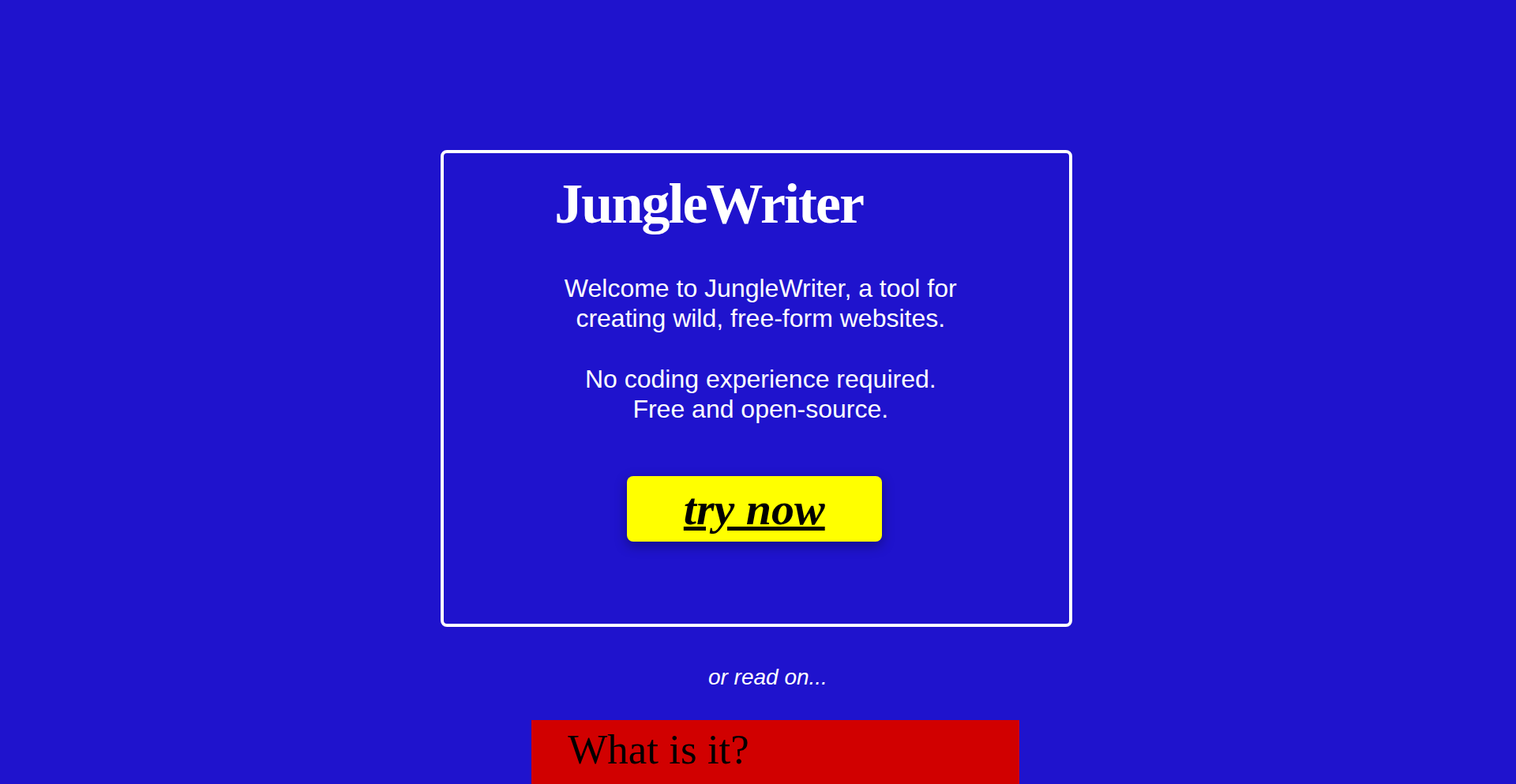
Author
mgriley
Description
JungleCanvas Weaver is a novel web design tool that allows users to create unconventional, free-form websites by visually arranging interactive widgets on a large canvas. It eliminates the need for coding, exporting the final design as a static zip file for easy deployment. This project innovates by offering a truly visual, drag-and-drop experience for complex layout creation, catering to hobbyists and web enthusiasts who want to explore creative design possibilities without technical barriers.
Popularity
Points 1
Comments 0
What is this product?
JungleCanvas Weaver is a visual website builder that lets you design websites by dragging and dropping 'widgets' (like text boxes, images, or interactive elements) onto a large, unrestricted canvas. Think of it like a digital art program for websites, where you have complete freedom to place elements anywhere you like, creating truly unique and unconventional layouts. The 'magic' behind it is that it takes your visual arrangement and translates it into standard web files (HTML, CSS, etc.) that can be hosted online. This is innovative because most website builders enforce strict grid systems or predefined templates, limiting creative freedom. Here, the innovation lies in providing an open canvas for artistic expression in web design, making advanced visual creation accessible to everyone.
How to use it?
Developers and creatives can use JungleCanvas Weaver by simply launching the application and starting to drag and drop widgets onto the canvas. You can resize, rotate, and position these widgets freely. Once satisfied with the design, you can export the entire website as a single zip file. This zip file contains all the necessary static web files. You can then upload this zip file to any standard web hosting provider (like Netlify, Vercel, or traditional hosting services) to make your funky website live on the internet. This offers a rapid prototyping and design iteration path without writing a single line of code, perfect for personal projects, event pages, or even experimental art installations online.
Product Core Function
· Free-form visual canvas for unlimited layout design: Allows users to place and arrange any web element without being constrained by grids or templates, enabling truly unique and artistic website structures.
· Drag-and-drop widget system: Simplifies the creation process by letting users intuitively add and manipulate various components like text, images, and interactive elements, making web design accessible to non-coders.
· No-code static site export: Generates a complete, ready-to-deploy website package as a zip file, eliminating the need for complex build processes or coding knowledge for deployment.
· Interactive element integration: Supports the inclusion of elements that can respond to user input, allowing for dynamic and engaging user experiences without requiring advanced scripting.
· Hobbyist and enthusiast-focused design: Tailored for creative exploration and personal projects, encouraging experimentation and the creation of unconventional web experiences.
Product Usage Case
· Creating a unique personal portfolio website for an artist or designer who wants to showcase their work in an unconventional layout that reflects their creative style.
· Building a visually distinctive landing page for a small event or a niche community that needs a memorable online presence without the hassle of traditional web development.
· Rapidly prototyping visual concepts for new website ideas, allowing for quick experimentation with layouts and user interface elements before committing to code.
· Designing interactive digital art installations or experimental web experiences that prioritize visual freedom and unique user journeys over standard web conventions.
· Developing a visually engaging website for a personal blog or a hobby project where the aesthetic and creative expression are paramount.