Show HN Today: Discover the Latest Innovative Projects from the Developer Community
 ShowHN Today
ShowHN TodayShow HN Today: Top Developer Projects Showcase for 2025-10-16
SagaSu777 2025-10-17
Explore the hottest developer projects on Show HN for 2025-10-16. Dive into innovative tech, AI applications, and exciting new inventions!
Summary of Today’s Content
Trend Insights
The landscape of technical innovation is clearly being dominated by the pervasive influence of AI, but not just in the form of standalone models. We're witnessing a powerful shift towards tools that integrate AI into the core of development workflows and problem-solving. This means the focus is moving beyond just building AI, to building *with* AI, and making it accessible to a wider audience. The explosion of AI agent builders, intelligent content generators, and code assistants highlights a growing demand for solutions that automate complex tasks and augment human capabilities. For developers, this presents an incredible opportunity to leverage these new paradigms, not just as consumers, but as creators of the next generation of AI-powered applications. The emphasis on open protocols, local-first solutions, and interoperability signals a healthy and vibrant ecosystem where innovation can thrive. Entrepreneurs should take note of the specific pain points being addressed, such as streamlining content creation, enhancing data privacy, or simplifying complex development processes. The hacker spirit is alive and well, with developers using AI to solve practical problems in novel and efficient ways, pushing the boundaries of what's possible on consumer hardware and democratizing access to advanced technologies.
Today's Hottest Product
Name
Inkeep – Agent Builder
Highlight
Inkeep tackles the challenge of bridging the gap between technical and non-technical users in AI agent development. Its true 2-way sync between code (TypeScript SDK) and a drag-and-drop visual editor, coupled with a CLI for seamless pushing and pulling, represents a significant innovation in developer experience (devex) and collaboration. This approach democratizes AI agent creation, enabling faster iteration and broader adoption within organizations by allowing both developers and business teams to contribute to and maintain AI agents. Developers can learn about building robust, multi-agent architectures, leveraging open protocols for interoperability, and integrating observability features like traces and OTEL logs.
Popular Category
AI/ML Development Tools
Developer Productivity
No-Code/Low-Code
Data Management & Analytics
Web Development Tools
Popular Keyword
AI Agents
LLM
TypeScript
Python
Cloud
Open Source
Developer Experience
Collaboration
Data Visualization
Web Scraping
Technology Trends
AI Agent Orchestration
Unified Development Environments (Code & Visual)
Local-First AI Models
Enhanced Data Privacy in AI
Intelligent Automation for Content & Workflows
Democratization of Complex Development
Interoperable AI Ecosystems
AI-Driven Developer Tools
Specialized AI for Niche Applications
Cross-Platform AI Integration
Project Category Distribution
AI/ML Tools & Frameworks (35%)
Developer Productivity & Tools (25%)
Web & App Development (15%)
Data & Analytics (10%)
Utilities & Miscellaneous (15%)
Today's Hot Product List
| Ranking | Product Name | Likes | Comments |
|---|---|---|---|
| 1 | Inkeep Code-Visual Sync Agent Builder | 72 | 49 |
| 2 | RoleFit Challenge Engine | 27 | 32 |
| 3 | WorkHour Ekonomi | 19 | 37 |
| 4 | Arky Canvas | 10 | 6 |
| 5 | MooseStack: Postgres to ClickHouse CDC Stream | 7 | 3 |
| 6 | Modshim: Python Module Overlay | 7 | 1 |
| 7 | Counsel Health AI Care Platform | 7 | 1 |
| 8 | ScamAI Job Detector | 5 | 2 |
| 9 | Supabase RLS Shield CLI | 4 | 3 |
| 10 | DressMate AI Wardrobe Stylist | 3 | 3 |
1
Inkeep Code-Visual Sync Agent Builder
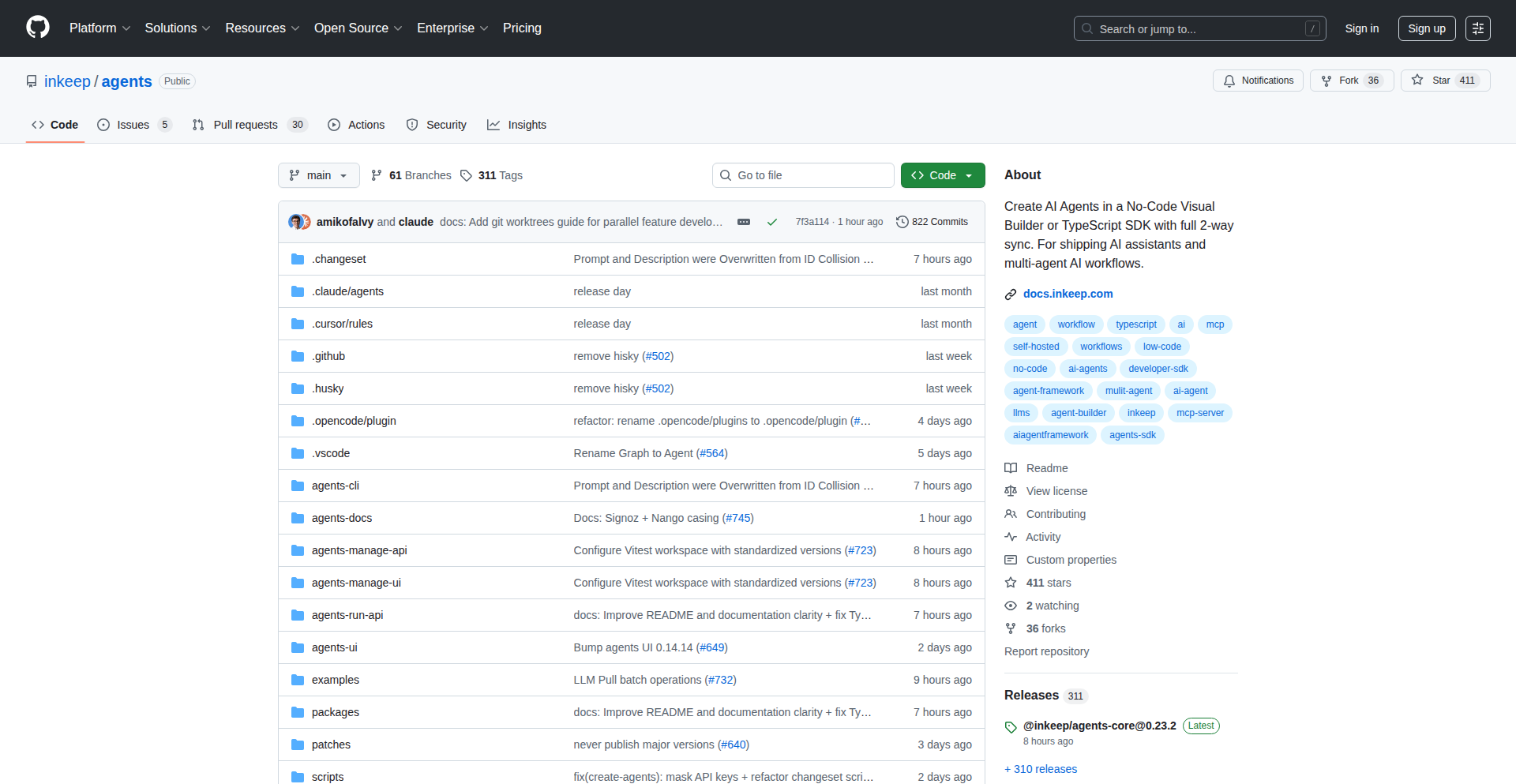
Author
engomez
Description
Inkeep is an agent builder that enables true two-way synchronization between code and a drag-and-drop visual editor. This allows developers and non-technical users to collaborate seamlessly on building AI agents. The innovation lies in bridging the gap between the flexibility of code-based AI frameworks and the accessibility of no-code tools, while offering first-class support for interactive chat assistants.
Popularity
Points 72
Comments 49
What is this product?
Inkeep is a platform for building AI agents, which are essentially automated systems powered by AI. What makes Inkeep innovative is its dual approach to agent creation. Developers can use a TypeScript SDK to write agent logic in code, then use a command-line tool called `inkeep push` to publish it. Simultaneously, non-technical team members can use a visual, drag-and-drop editor to modify and build agents. The magic happens with `inkeep pull`, which allows you to bring the visual changes back into code. This solves the problem of having to choose between the power of code and the ease of visual tools, and it avoids vendor lock-in associated with some other platforms where you can only export once.
How to use it?
Developers can start by defining their AI agent's logic using the Inkeep TypeScript SDK. This involves writing the steps and behaviors of the agent. Once the code is ready, they run `inkeep push` from their command-line interface (CLI) to upload and register the agent. From there, the agent can be accessed and modified through Inkeep's visual builder. For example, a developer might build the core AI logic for a customer support chatbot in code, and then hand it over to a non-technical support manager who can use the visual editor to fine-tune responses, add new FAQs, or adjust interaction flows. The ability to then pull changes back into code using `inkeep pull` ensures that developers can maintain the integrity and complexity of the agent while leveraging collaborative visual editing.
Product Core Function
· Code-to-Visual Synchronization: Developers can write agent logic in TypeScript, and then use a visual builder to edit it. This is valuable because it allows for rapid prototyping and iteration on AI agent behavior, enabling faster development cycles and easier collaboration.
· Visual-to-Code Synchronization: Changes made in the drag-and-drop visual editor can be pulled back into code. This is crucial for maintaining the agent's underlying logic and complexity, ensuring that the flexibility of code is not lost after visual adjustments.
· Multi-Agent Architecture: Agents are composed of multiple interconnected AI models and components. This approach is more maintainable and flexible for complex tasks than simple if-then logic, offering a robust foundation for sophisticated AI applications.
· Interactive Chat Assistant Support: The platform prioritizes building chat assistants with interactive user interfaces, going beyond just basic workflow automation. This is valuable for creating engaging and user-friendly AI experiences for end-users.
· Open Protocol Integrations (MCP, Vercel AI SDK): Agents can be used with various chat interfaces and platforms due to support for open protocols, making them highly interoperable. This means you can use your Inkeep-built agents in tools like Cursor, Claude, or ChatGPT, and easily integrate them into your existing web applications using popular hooks like Vercel's `useChat`.
· Agent-to-Agent (A2A) Communication: Agents can communicate and collaborate with each other. This enables the creation of more complex and intelligent systems where multiple specialized agents work together to solve a problem.
· Customizable Chat UI Library: Provides a React-based library for building custom user interfaces for chat assistants, allowing for tailored branding and user experience. This is beneficial for creating a seamless integration of AI into existing applications.
· Observability (Traces UI, OTEL logs): Offers tools for monitoring and debugging agents, including visual traces and standard logging. This is essential for understanding agent behavior, identifying issues, and ensuring reliable performance in production environments.
Product Usage Case
· Building a customer support chatbot: A developer can use the SDK to build the core understanding and retrieval mechanisms for a support bot. A non-technical support lead can then use the visual editor to add specific product FAQs, refine canned responses, and adjust the escalation path to human agents, all without writing a line of code. This speeds up deployment and ensures the bot is always up-to-date with the latest support information.
· Creating a deep research agent: A researcher can use the visual builder to define search queries, data extraction steps, and summarization parameters. The underlying logic can then be refined in code by a developer to optimize performance or integrate more advanced natural language processing techniques. This hybrid approach allows for both broad exploration and deep technical optimization.
· Developing an internal documentation assistant: Developers can code the agent to index internal knowledge bases. Non-technical team members can then use the visual editor to define custom greetings, specify preferred output formats for answers, or set up triggers for when the bot should proactively offer information. This makes internal tools more accessible and useful across the company.
· Integrating AI into marketing campaigns: A marketing team can use the visual editor to build an agent that personalizes outreach messages based on customer data. Developers can then use the `push` and `pull` functionality to ensure the agent adheres to brand guidelines and integrates smoothly with CRM systems, solving the challenge of balancing creative input with technical implementation.
2
RoleFit Challenge Engine
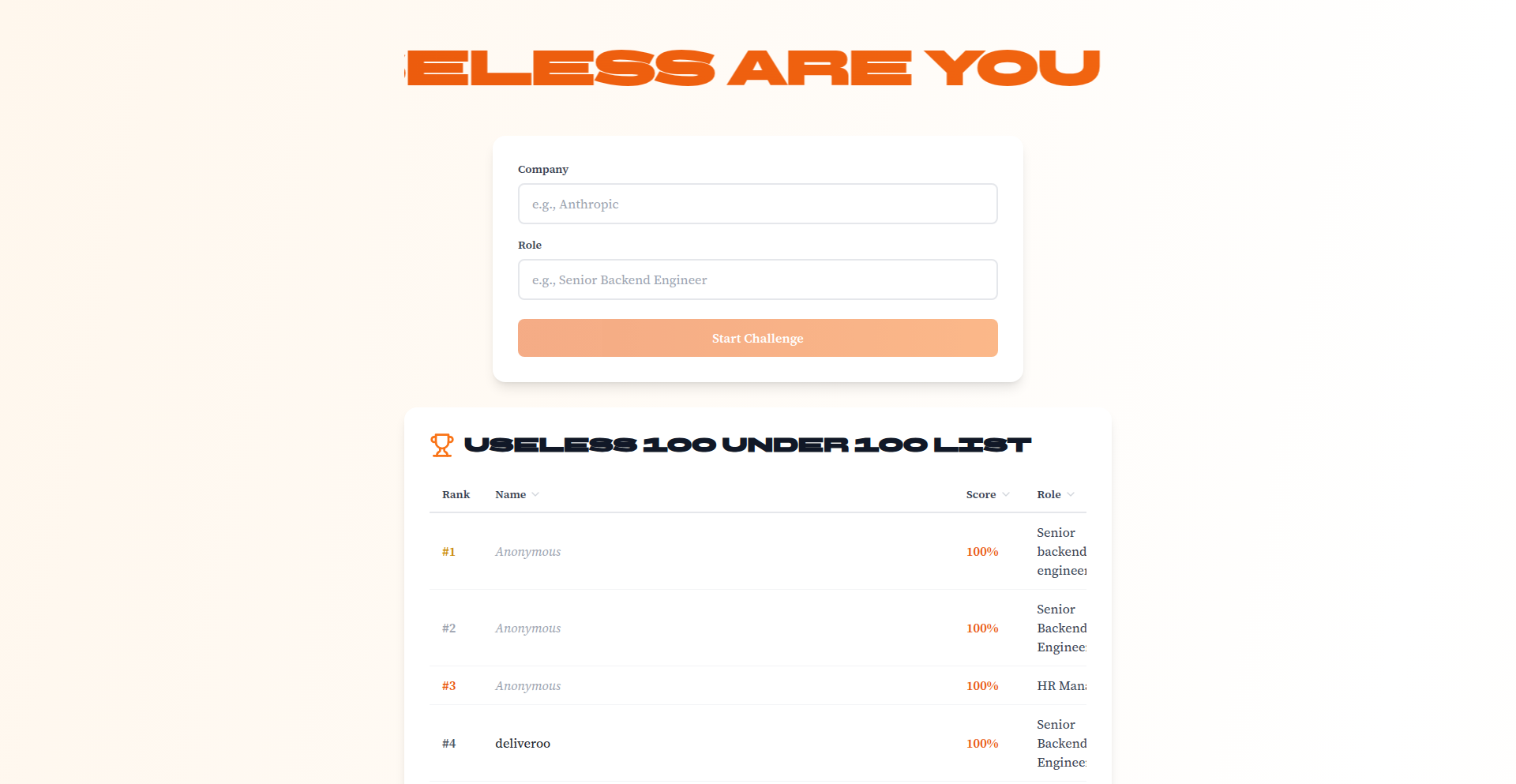
Author
mraspuzzi
Description
This project is a custom 5-minute skills assessment that provides brutally honest feedback on your fit for a specific role, particularly for YC startups and similar companies. It addresses the common difficulty of obtaining genuine feedback during job applications. The innovation lies in its automated, direct feedback mechanism and the creation of a competitive leaderboard to gauge skill levels against others. So, this is useful because it helps you understand your actual suitability for a job before you even apply, saving you time and effort, and giving you a realistic benchmark of your skills.
Popularity
Points 27
Comments 32
What is this product?
RoleFit Challenge Engine is an automated system designed to evaluate your skills and determine your potential fit for a particular job role. It functions by presenting you with a short, custom challenge (around 5 minutes) that simulates real-world tasks or problem-solving scenarios relevant to the target role. After completion, it delivers direct, unfiltered feedback about your performance. The core technical insight is to create a standardized yet adaptable evaluation framework that can be quickly deployed to provide objective self-assessment. This tackles the problem of opaque hiring processes and the lack of clear skill benchmarks, offering a transparent and actionable way for individuals to gauge their professional readiness. So, this is useful because it cuts through the ambiguity of job applications and provides you with concrete insights into where you stand professionally, allowing you to target your efforts more effectively.
How to use it?
Developers can integrate this project by defining a specific role and then configuring the challenge parameters. This might involve uploading a set of questions, defining coding tasks, or setting up scenario-based assessments. The system then generates a unique challenge link for the user. Users can access this link, complete the challenge, and receive immediate feedback. For more advanced integration, the API could be used to embed these challenges directly into recruitment platforms or internal skill development tools. The leaderboard feature allows for tracking performance over time or comparing against a cohort. So, this is useful because it provides a straightforward way to build and deploy skill assessments for yourself or your team, enabling data-driven career development and hiring decisions.
Product Core Function
· Automated Skill Assessment: The system generates and scores challenges based on pre-defined criteria, offering objective performance metrics. This is valuable for identifying skill gaps and areas for improvement.
· Brutally Honest Feedback Generation: It processes challenge results to provide direct, actionable feedback on strengths and weaknesses, helping users understand their performance in a realistic context.
· Role-Specific Challenge Customization: Allows for tailoring challenges to specific job roles, ensuring relevance and accuracy in the assessment. This is useful for targeted skill development and hiring.
· Leaderboard and Benchmarking: Creates a competitive environment by ranking users against each other, providing a valuable external benchmark for skill comparison. This is helpful for motivation and understanding relative standing.
· Time-Bound Challenge Format: The 5-minute timeframe makes the assessment quick and accessible, encouraging participation and providing rapid insights. This is valuable for busy professionals seeking quick self-evaluations.
Product Usage Case
· A junior developer preparing for a backend engineering role at a fast-growing startup can use this to test their knowledge of common algorithms and data structures relevant to that specific role, receiving feedback on their problem-solving approach. This helps them identify areas to focus their learning before applying.
· A product manager can create a challenge that simulates a product prioritization scenario to assess their decision-making skills under pressure, comparing their choices against industry benchmarks. This helps them refine their strategic thinking.
· A hiring manager can deploy a customized version of this challenge to filter candidates for a niche technical role, quickly identifying those with the foundational skills before investing in lengthy interviews. This streamlines the hiring process and saves resources.
· An individual looking to pivot into a new tech field can use this to get an honest assessment of their current skill level against the requirements of their target roles, guiding their learning path. This provides clarity and direction for career change.
3
WorkHour Ekonomi
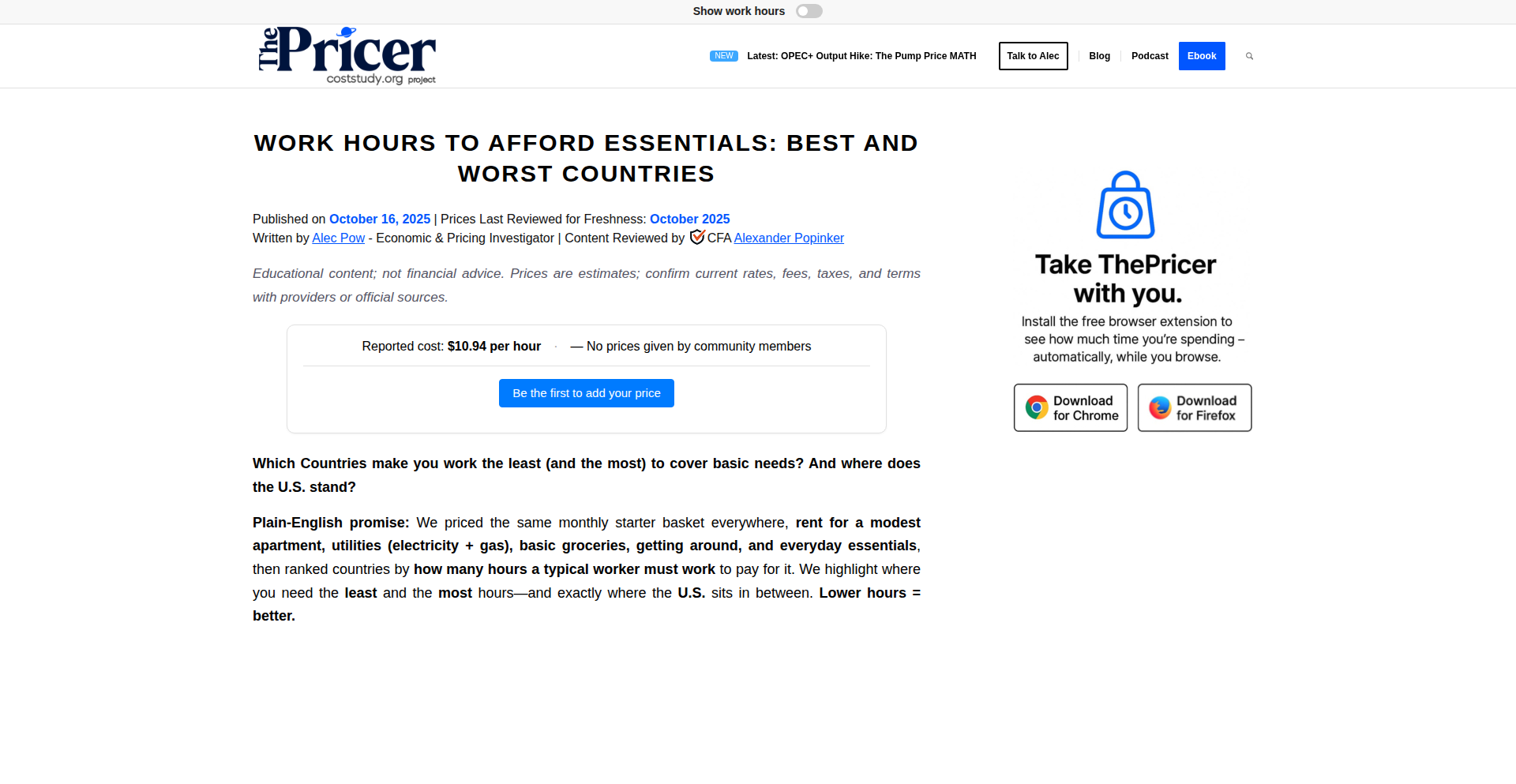
Author
mickeymounds
Description
A project that converts the cost of basic needs into work hours, providing a global ranking and downloadable CSVs. It innovates by offering a new perspective on economic value and cost of living, translating financial metrics into a universally understandable unit: time spent working. This helps understand economic disparities and the true cost of essentials in different regions.
Popularity
Points 19
Comments 37
What is this product?
WorkHour Ekonomi is a data-driven project that calculates how many hours of work are required to afford essential goods and services in various locations worldwide. It leverages publicly available economic data and statistical models to convert monetary prices into time-based equivalents. The innovation lies in its novel approach to visualizing and comparing economic well-being and affordability, moving beyond simple currency comparisons to a human-centric measure of effort and value. So, what's the use? It provides a clear, intuitive way to grasp the real economic burden of living in different places, helping individuals and organizations understand global economic fairness and individual purchasing power in a more relatable way.
How to use it?
Developers can use the provided CSVs to integrate this work-hour pricing data into their own applications, analytical tools, or research projects. This could involve building dashboards to visualize cost of living trends, developing comparative economic models, or enriching geographic information systems with affordability data. The data can be accessed programmatically for automated analysis and reporting. So, what's the use? You can build advanced economic analysis tools or create insightful visualizations that demonstrate the true cost of living, offering a unique selling proposition for your applications.
Product Core Function
· Global work-hour pricing for basic needs: Calculates the time required to earn enough for essentials like food, housing, and transportation in different countries, providing a standardized metric for affordability. So, what's the use? It helps you understand the universal effort behind purchasing everyday items, regardless of local currency.
· Rankings and comparative analysis: Generates global rankings based on the work-hour cost of living, enabling direct comparisons between regions and highlighting economic disparities. So, what's the use? You can quickly identify which locations offer better economic value for your time and effort.
· Downloadable CSV datasets: Offers raw data in CSV format for easy integration into various data analysis tools and custom applications. So, what's the use? You can directly import and process this valuable economic data for your own projects, saving significant data collection and processing time.
· Data visualization tools (implied): The project's nature suggests the potential for creating charts and graphs to illustrate work-hour costs and economic trends. So, what's the use? Visual aids make complex economic information easy to understand and communicate to a broader audience.
Product Usage Case
· A financial advisor using the CSV data to advise clients on international relocation or investment, showing them the true cost of living in different cities in terms of their working hours. So, what's the use? It provides a concrete, relatable metric to help clients make informed decisions about their finances and lifestyle abroad.
· An academic researcher analyzing global economic inequality by correlating work-hour costs with other socio-economic indicators to identify patterns and causes of disparity. So, what's the use? It offers a novel quantitative approach to studying economic fairness on a global scale.
· A travel blogger creating content comparing the 'real' cost of living in various destinations, using work-hour figures to demonstrate which places offer more purchasing power for the average worker. So, what's the use? It allows for engaging and insightful content that goes beyond typical travel cost guides, resonating with a wider audience.
· A startup developing a cost-of-living comparison app for remote workers, allowing them to choose locations based on how their skills and earning potential translate into local essential goods. So, what's the use? It provides a key feature for users to objectively assess the financial viability of working from different parts of the world.
4
Arky Canvas
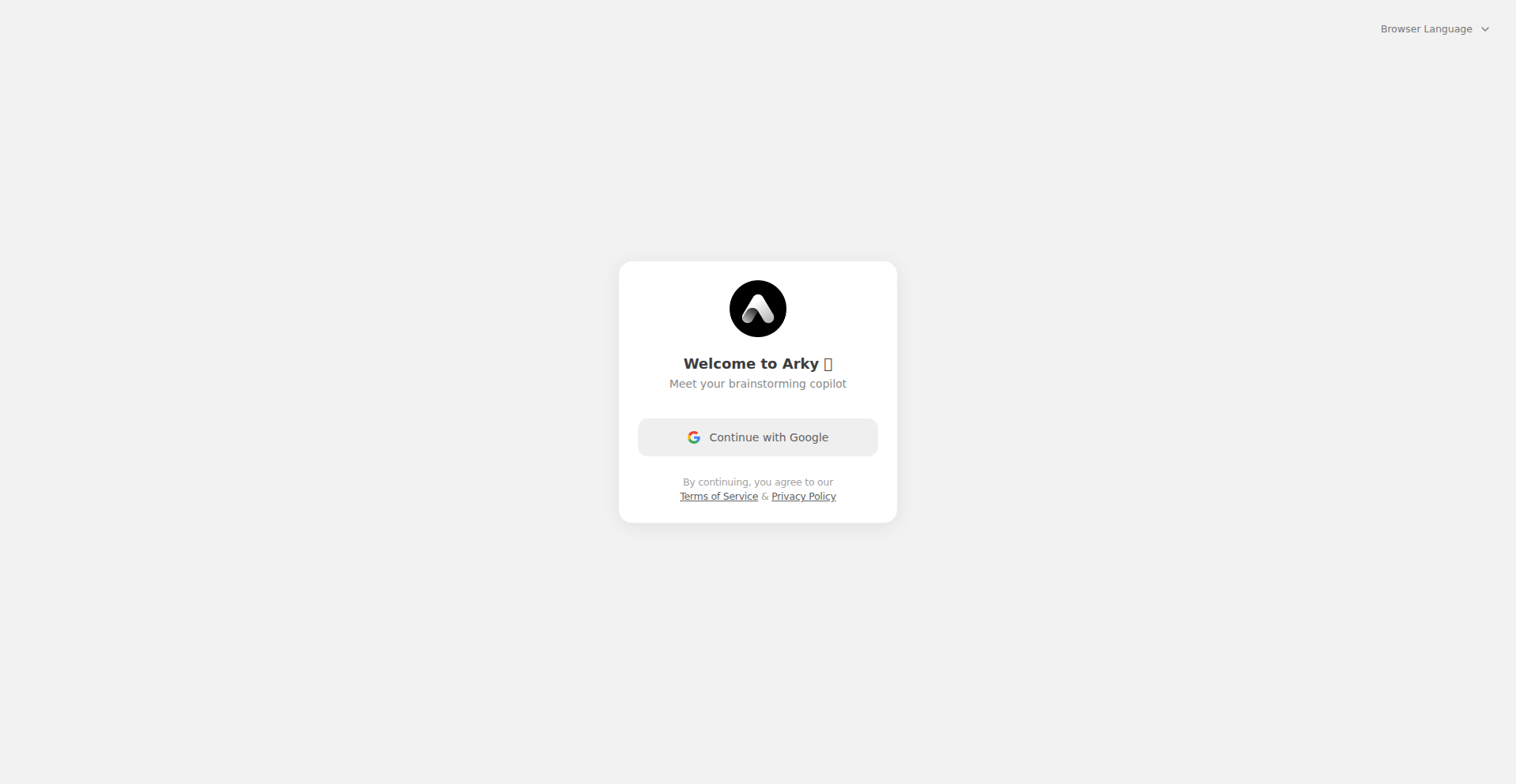
Author
masonkim25
Description
Arky Canvas is a revolutionary 2D Markdown editor that transforms writing from a linear process into a spatial experience. Instead of traditional documents, you arrange your thoughts, ideas, and notes on a freeform canvas. This innovative approach leverages drag-and-drop for effortless organization and hierarchy building, and integrates AI to generate context-aware content directly onto your canvas. This breaks down the limitations of standard text editors, offering a more intuitive and visually engaging way to structure information, making complex ideas easier to grasp and manage. So, what's in it for you? It's a powerful tool to brainstorm, plan, and create content with unprecedented flexibility and intelligence, turning abstract thoughts into tangible, organized structures.
Popularity
Points 10
Comments 6
What is this product?
Arky Canvas is a web-based Markdown editor built on a 2D spatial canvas. Its core innovation lies in moving beyond the traditional, linear document structure. Think of it less like a page and more like a whiteboard where you can place text blocks (Markdown) anywhere you want. You can then connect these blocks, arrange them into hierarchical structures using drag-and-drop, and get an instant visual overview of your entire project. A key technological insight is its AI integration, which can generate relevant text snippets based on your existing content and context, allowing you to seamlessly weave AI-assisted writing directly into your spatial layout. This fundamentally changes how we interact with and organize information, making it more discoverable and manageable. So, what's in it for you? It offers a more intuitive and less restrictive way to capture and develop ideas, especially for complex projects where traditional documents become overwhelming.
How to use it?
Developers can use Arky Canvas as a highly flexible note-taking and project planning tool. Its drag-and-drop interface and spatial arrangement make it ideal for outlining complex codebases, mapping out application architectures, or even drafting project proposals. The AI writing assistant can help in generating boilerplate code descriptions, documentation outlines, or even initial drafts of user stories. Integration into a developer's workflow might involve using Arky for initial brainstorming and architectural design, then exporting the structured Markdown to other tools for detailed implementation. For example, you could map out API endpoints on the canvas, with AI suggesting descriptions for each, and then copy-pasting these Markdown sections into your actual API documentation project. So, what's in it for you? It provides a visually rich and interactive environment to plan and document your technical projects, making the process more efficient and less prone to missing crucial details.
Product Core Function
· Spatial Idea Placement: Allows users to position Markdown notes and content blocks freely on a 2D canvas, offering a visual representation of thoughts and their relationships. This helps in understanding the overall structure and flow of information at a glance. The value is in enabling intuitive brainstorming and organization, making complex ideas more digestible.
· Drag-and-Drop Hierarchy: Enables users to create organized structures by dragging and dropping content blocks, defining parent-child relationships and project outlines. This simplifies the process of structuring complex information and managing project dependencies. The value is in providing a dynamic and visual way to manage intricate project details.
· Visual Document Overview: Presents the entire document structure in a clear, at-a-glance format on the canvas, allowing for quick comprehension of project scope and interconnections. This avoids getting lost in long, linear documents. The value is in enhancing project management and comprehension by offering a holistic view.
· Contextual AI Writing: Integrates an AI that generates text contextually based on the content placed on the canvas, allowing for seamless addition of AI-generated ideas or explanations directly into the spatial layout. This significantly speeds up content creation and idea generation. The value is in boosting productivity and creativity by leveraging AI assistance within the creative process.
Product Usage Case
· Scenario: Planning a new software feature. How it solves the problem: A developer can use Arky Canvas to visually map out all components of the feature, user flows, and dependencies on the 2D canvas. They can drag and drop different idea blocks for UI elements, backend logic, and database interactions, creating a clear hierarchical structure. AI can then be used to suggest descriptions for each component or generate initial user stories. This provides a much clearer and more interactive plan than a simple text document, allowing for easier collaboration and identification of potential issues. So, what's in it for you? It helps you visualize and organize complex feature plans, making development more efficient and less error-prone.
· Scenario: Creating a technical documentation outline. How it solves the problem: Instead of writing a linear document, a developer can use Arky Canvas to create a visual mind map of the documentation structure. Each section and subsection can be placed spatially, with AI assisting in drafting titles or brief summaries for each point. The drag-and-drop functionality allows for easy rearrangement of sections as the documentation plan evolves. This makes the outlining process more dynamic and helps ensure all key areas are covered logically. So, what's in it for you? It provides a more intuitive and flexible way to outline and structure technical documentation, ensuring comprehensive coverage and logical flow.
· Scenario: Brainstorming and outlining a blog post or article. How it solves the problem: A writer or developer can use Arky Canvas to place initial ideas, key talking points, and supporting evidence as separate blocks on the canvas. They can then arrange these into a logical flow, using drag-and-drop to build paragraphs and sections. AI can help in expanding on ideas or suggesting transitions between points. This visual approach helps in structuring arguments and ensuring a cohesive narrative. So, what's in it for you? It offers a powerful visual tool for structuring thoughts and content, leading to clearer and more impactful writing.
5
MooseStack: Postgres to ClickHouse CDC Stream
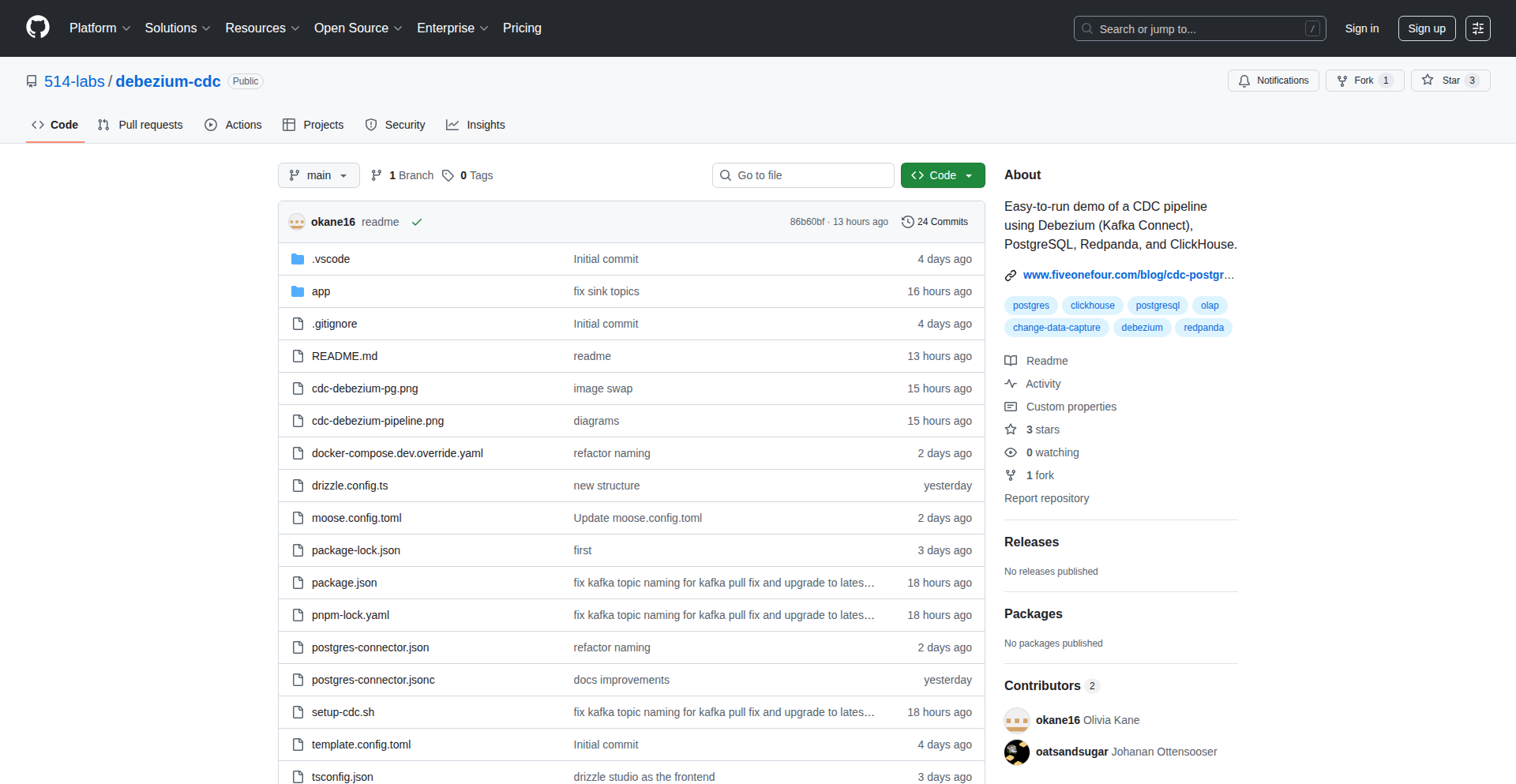
Author
okane
Description
MooseStack is a Hacker News Show HN project that provides a real-time data pipeline from PostgreSQL to ClickHouse using Change Data Capture (CDC). It leverages a custom stack to efficiently stream data, addressing the challenge of synchronizing analytical databases with transactional ones. The core innovation lies in its low-latency, event-driven approach to data replication for analytical workloads.
Popularity
Points 7
Comments 3
What is this product?
MooseStack is a specialized data streaming solution that continuously captures changes happening in your PostgreSQL database and replicates them to ClickHouse. Think of it as a highly efficient courier service for your data. Instead of periodically dumping and reloading large datasets, which is slow and inefficient, MooseStack monitors PostgreSQL for every INSERT, UPDATE, or DELETE operation. It then instantly packages these changes as events and sends them over to ClickHouse. This keeps your ClickHouse database almost perfectly in sync with your PostgreSQL data in near real-time, making your analytics much more up-to-date. The 'MooseStack' part refers to the specific combination of technologies and custom logic the developer used to build this, aiming for performance and reliability in a way that standard tools might not offer.
How to use it?
Developers can integrate MooseStack into their existing data infrastructure. Typically, you'd set up MooseStack to monitor your primary PostgreSQL database. You would then configure it to send the captured data changes to your ClickHouse instance. This is particularly useful for scenarios where you need real-time analytical insights from your operational data. For example, if your web application's user activity is stored in PostgreSQL, you can use MooseStack to feed this live data into ClickHouse for immediate dashboarding and trend analysis, allowing you to react to user behavior as it happens. The 'how' involves setting up the necessary connectors and configurations on both the PostgreSQL and ClickHouse sides, and running the MooseStack application itself.
Product Core Function
· Change Data Capture (CDC) from PostgreSQL: This function monitors your PostgreSQL database for any data modifications (inserts, updates, deletes) and captures these changes as distinct events. The value is that you get granular, real-time insights into every data alteration without complex polling mechanisms. This is useful for any application that needs to react to data changes instantly.
· Real-time Data Streaming to ClickHouse: MooseStack efficiently packages these captured change events and transmits them directly to ClickHouse. The value here is enabling near real-time analytics on your transactional data. This is crucial for dashboards, fraud detection, and any scenario where immediate data availability is critical for decision-making.
· Custom Stack for Performance Optimization: The project likely employs a custom combination of tools and logic ('stack') to ensure high throughput and low latency in data transfer. The value is a potentially more performant and resource-efficient solution compared to generic data replication tools, directly addressing performance bottlenecks in large-scale data pipelines.
· Event-driven Architecture: The system operates on the principle of reacting to data change events. The value is a more decoupled and resilient data pipeline, where components can operate independently, making it easier to manage and scale. This is beneficial for complex microservice architectures or when integrating with other event-processing systems.
Product Usage Case
· Real-time Website Analytics: Imagine a website where user interactions (page views, clicks, sign-ups) are logged in PostgreSQL. Using MooseStack, these events can be streamed live to ClickHouse, allowing for instant visualization of user engagement trends on a dashboard without any noticeable delay. This helps product managers and marketers make faster, data-driven decisions.
· Live Financial Transaction Monitoring: For financial applications, capturing and analyzing transactions in real-time is paramount for fraud detection and compliance. MooseStack can capture every transaction from a PostgreSQL database and stream it to ClickHouse for immediate analysis, enabling alerts and proactive measures against suspicious activities.
· Inventory Management Synchronization: In a retail or e-commerce setting, stock levels can change rapidly. MooseStack can ensure that changes to inventory in a PostgreSQL-based system are reflected in ClickHouse almost instantly, allowing for accurate real-time stock reporting and preventing overselling or stockouts.
6
Modshim: Python Module Overlay
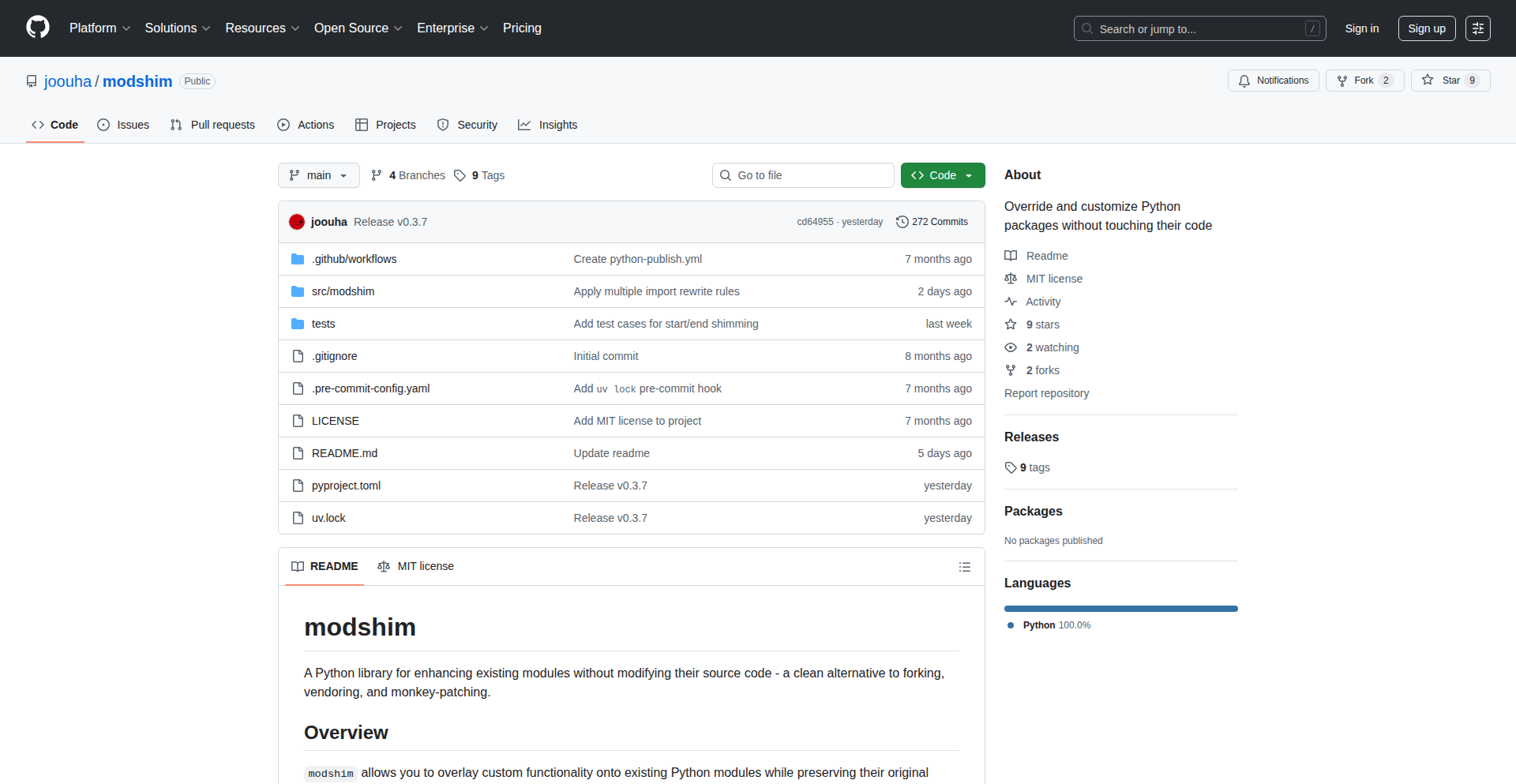
Author
joouha
Description
Modshim is a novel approach to modifying Python packages without the downsides of traditional methods like forking or monkey-patching. It functions similarly to an operating system's overlay file system for Python modules, allowing developers to apply changes to a target module (the 'base') by creating a separate 'overlay' module. Modshim then intelligently merges these, creating a 'virtual' module that incorporates the modifications. This is achieved through sophisticated AST transformations to rewrite import statements, effectively creating a dynamic, layered module system. This innovation allows for cleaner, more maintainable code modifications, particularly for third-party libraries, by avoiding global namespace pollution and the burden of full package maintenance.
Popularity
Points 7
Comments 1
What is this product?
Modshim is a Python library that provides a sophisticated way to alter the behavior of existing Python modules without directly editing them or creating full forks. Think of it like applying a patch or a theme to an application without changing its core code. Technically, it works by using Abstract Syntax Tree (AST) transformations to intercept and rewrite how Python imports modules. When you import a module through Modshim, it can dynamically combine the original module's code with your custom modifications defined in a separate overlay module. This results in a new, 'virtual' module that behaves as if the changes were part of the original, all without the risks of polluting the global scope or the headache of maintaining a full fork. So, what's the big deal? It means you can fix bugs or add features to a library you use without the massive effort of maintaining your own copy of that library, and your changes won't interfere with other parts of your project unexpectedly.
How to use it?
Developers can integrate Modshim into their projects to manage customizations of third-party Python packages. The typical workflow involves defining a 'base' module (the original package you want to modify) and an 'overlay' module (containing your specific changes). Modshim then provides a mechanism to 'mount' these, creating a virtual module that reflects the combined code. For example, if a third-party library has a bug, you can write a small overlay module that corrects the buggy function, and then use Modshim to import this modified version instead of the original. This is especially useful in scenarios like extending existing frameworks or fixing issues in dependencies without touching the vendor-locked code. Integration is typically done programmatically at the start of your application's execution, before the target module is loaded.
Product Core Function
· AST-based import rewriting: This core technology allows Modshim to intercept and redirect module imports, enabling the dynamic layering of code. Its value lies in creating a clean separation between original code and modifications, preventing unexpected side effects. This is useful for any situation where you need to conditionally apply changes to imported modules without altering their source.
· Overlay module composition: Modshim allows you to define a separate Python file (the overlay) that contains your modifications. This separation is key to maintainability. The value here is that you can distribute just your changes as a small package, rather than an entire forked library. This is incredibly useful for teams working on shared codebases where multiple developers might need to customize dependencies.
· Virtual module creation: Instead of directly patching or forking, Modshim constructs a new, 'virtual' module in memory that merges the base and overlay code. This provides a safe and isolated environment for your modifications. The application benefits from this by avoiding global namespace pollution and ensuring that your changes are confined to the intended module, making debugging and deployment much smoother.
· Reduced maintenance burden for third-party modifications: By enabling developers to apply changes as overlays, Modshim significantly lessens the need to fork and maintain entire third-party packages. The value proposition is immense: you can stay up-to-date with the original package's releases while still incorporating your essential customizations. This is a game-changer for projects that rely heavily on external libraries.
Product Usage Case
· Customizing a third-party API client: Imagine a popular library for interacting with a web service that has a minor bug in its request handling or an missing optional parameter you need. Instead of forking the entire client, you can create a Modshim overlay that corrects the function or adds your custom logic. This allows you to use the latest version of the client while ensuring your specific needs are met without maintaining a large fork.
· Applying theme or configuration changes to a GUI framework: If you're using a Python GUI framework and want to apply a consistent visual theme or a set of default configurations across many widgets, you could use Modshim to overlay changes onto the framework's core styling modules. This would allow you to manage your application's look and feel independently of the framework's updates.
· Experimenting with alternative implementations of library functions: A developer might want to test a different caching strategy for a specific function in a data processing library. Modshim allows them to write a new implementation in an overlay module and apply it without altering the original library. This facilitates rapid prototyping and A/B testing of functionality within existing codebases.
· Fixing bugs in legacy dependencies: For projects that depend on older, unmaintained libraries, Modshim provides a way to patch critical bugs or security vulnerabilities without undertaking the risky task of migrating to a completely new library or attempting to reanimate the old one. The overlay acts as a targeted fix.
7
Counsel Health AI Care Platform
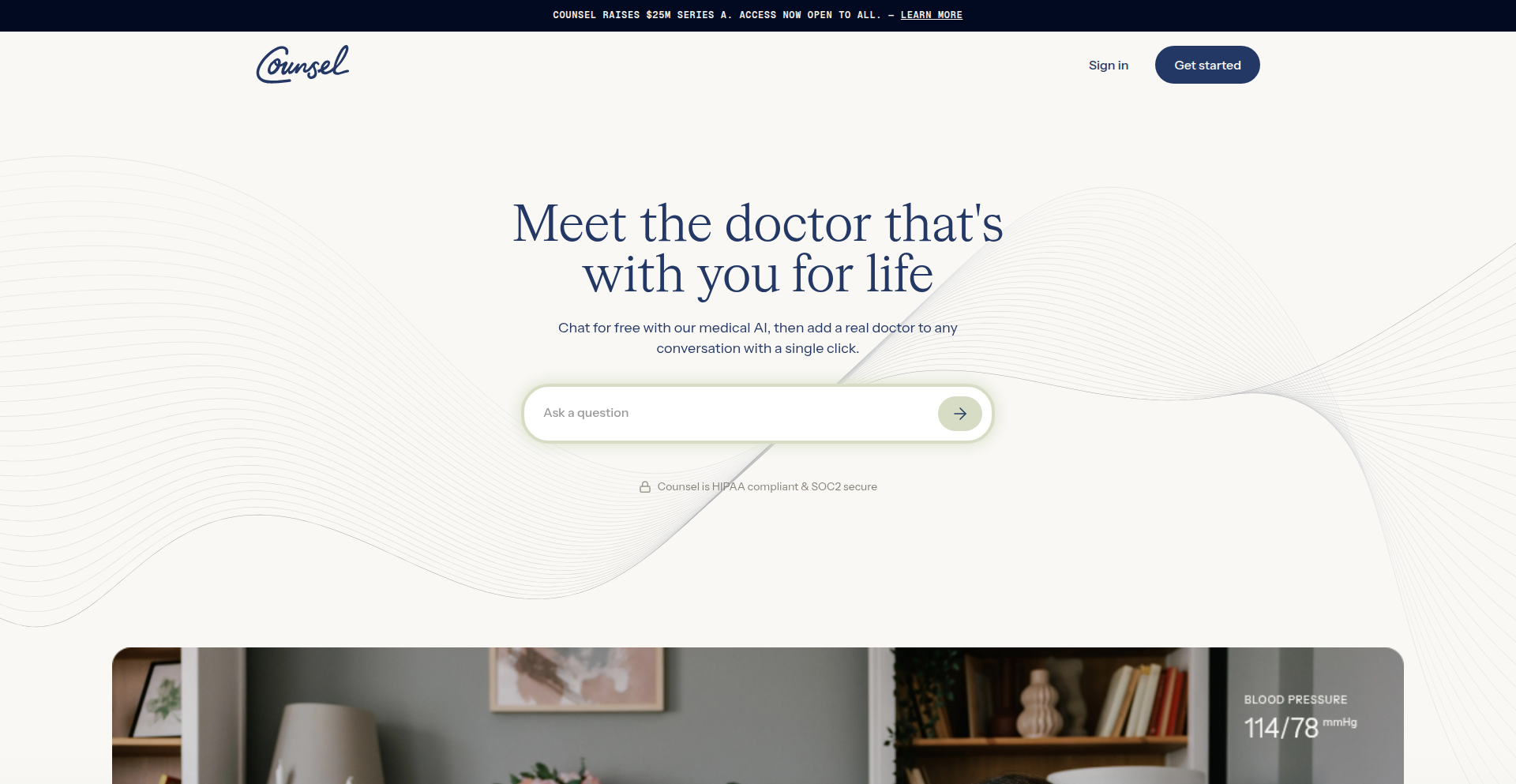
Author
cian
Description
This project is an AI-powered healthcare platform that acts as a first point of contact for patients, combining the speed of Large Language Models (LLMs) for answering medical questions with the oversight of licensed physicians. The innovation lies in its responsible integration of AI into healthcare to deliver faster, safer, and more cost-effective care at scale. It bridges the gap between immediate AI-driven information and crucial human medical expertise.
Popularity
Points 7
Comments 1
What is this product?
Counsel Health is a next-generation AI care platform designed as a responsible entry point into the healthcare system. It leverages LLMs, which are advanced AI models capable of understanding and generating human-like text, to provide answers to medical queries. Crucially, it integrates the capabilities of licensed physicians to ensure the accuracy and safety of the information and care provided. The core innovation is using AI to make healthcare access quicker and more efficient, while maintaining a high standard of medical safety and human oversight. This means you get faster answers and potentially quicker access to care, without compromising on quality or safety.
How to use it?
Developers can integrate with or build upon this platform to create new healthcare solutions. For end-users, it's used by downloading the Counsel Health app. The platform can be envisioned as a smart assistant for your health concerns. You can ask it questions about symptoms, conditions, or general health advice. The AI will process your query and provide an initial response, which may then be reviewed or supplemented by a human doctor if necessary, depending on the complexity and urgency of the situation. This offers a streamlined way to get medical information and potentially initiate the care process.
Product Core Function
· AI-driven medical question answering: Utilizes LLMs to understand and respond to patient inquiries about health conditions and symptoms, providing quick and accessible initial information. This is valuable for users seeking immediate clarification on health matters.
· Physician oversight and validation: Incorporates licensed medical professionals to review AI-generated responses and patient interactions, ensuring accuracy, safety, and adherence to medical standards. This adds a critical layer of trust and reliability to the AI-driven interactions.
· Streamlined healthcare access: Acts as a front door to healthcare, simplifying the initial steps for patients seeking medical attention. This reduces friction and potentially speeds up the process of getting the right care.
· Scalable care delivery: The combination of AI and human oversight allows for a more efficient and cost-effective delivery of healthcare services. This means potentially lower costs for patients and broader reach for medical professionals.
Product Usage Case
· A user experiencing mild, non-emergency symptoms can use the app to describe their condition. The AI can provide information about potential causes and self-care advice, and if the AI detects a need for professional assessment, it can seamlessly escalate the case to a physician for review. This saves the user time and anxiety by providing immediate guidance and a clear path forward.
· A busy individual can quickly get answers to common health questions without needing to book an appointment for routine information. For example, asking about the side effects of a common medication or understanding a general health guideline. This empowers users with readily available, reliable health information.
· Healthcare providers can use the platform to triage patient inquiries more effectively. The AI can handle initial screening and information gathering, allowing physicians to focus their time on more complex cases that truly require their expertise. This improves operational efficiency for medical practices.
8
ScamAI Job Detector
Author
hienyimba
Description
This project is an AI-powered tool designed to detect and flag potential job scams originating from platforms like LinkedIn. It analyzes job postings, recruiter profiles, and company pages for suspicious 'red flags', providing a comprehensive report to help users avoid fraudulent opportunities. So, what's in it for you? It protects your time and potential financial losses by filtering out fake job offers.
Popularity
Points 5
Comments 2
What is this product?
ScamAI Job Detector is a web-based application that leverages artificial intelligence to analyze various components of a job opportunity for signs of fraud. It scrutinizes the language used in job descriptions for common scam patterns, cross-references recruiter profiles against publicly available data and known scam indicators, and evaluates company page information for inconsistencies or lack of legitimacy. The core innovation lies in its ability to synthesize these disparate data points into a single, easy-to-understand risk assessment. So, what's in it for you? It provides an intelligent layer of security, helping you discern genuine job offers from sophisticated scams.
How to use it?
Developers can use ScamAI Job Detector by visiting the provided web link (scamai.com/detect/jobs). They can input details of a job posting, recruiter's profile URL, or company name. The tool then processes this information and generates a report highlighting potential risks. It can be integrated into automated pre-screening workflows or used as a manual verification step before engaging deeply with a job opportunity. So, how can you use this? It's a quick and easy way to get a second opinion on a job offer's legitimacy, saving you from wasting time on fake opportunities.
Product Core Function
· Job Posting Analysis: Scans job descriptions for common scam linguistic patterns, such as urgency, vague responsibilities, or requests for personal information. Its value is in identifying subtle textual cues that might indicate a fraudulent posting, preventing users from applying to fake jobs.
· Recruiter Profile Verification: Checks recruiter profiles for inconsistencies, lack of professional history, or connections to known scam profiles. This function helps ensure the person you're interacting with is legitimate, protecting you from impersonation scams.
· Company Page Assessment: Evaluates the legitimacy of company pages by looking for missing essential information, generic content, or inconsistencies with the job posting. This ensures the company offering the job is real and not a shell for fraudulent activities.
· Red Flag Reporting: Consolidates all identified suspicious elements into a clear, actionable report, highlighting specific areas of concern. This provides a straightforward overview of potential risks, allowing users to make informed decisions quickly.
· AI-Powered Risk Scoring: Utilizes machine learning models to assign a risk score to each analyzed job opportunity, giving users a quantitative measure of potential scam likelihood. This simplifies the decision-making process by providing a clear indication of risk level.
Product Usage Case
· A developer receives an unsolicited job offer via LinkedIn from an unknown recruiter. They use ScamAI Job Detector to analyze the recruiter's profile and the job description. The tool flags the recruiter's profile as having limited history and the job description uses language common in phishing scams, preventing the developer from sharing sensitive personal information.
· A recent graduate finds a highly attractive job posting that seems too good to be true. They input the job details and company name into ScamAI Job Detector. The report reveals that the company website is very new and lacks detailed contact information, and the job responsibilities are unusually vague, suggesting it might be a bait-and-switch scam.
· An HR professional is reviewing candidates and suspects a particular recruiter might be part of a fraudulent operation. They use ScamAI Job Detector to analyze the recruiter's outreach messages and profile, identifying several red flags that confirm their suspicions, thus protecting their company's reputation and potential victims.
· A freelance developer is considering a remote project offer. They use the tool to check the client's company profile and project details. The detector highlights that the client's company has no online presence outside of a single, unverified social media account, indicating a high risk of non-payment or exploitation.
9
Supabase RLS Shield CLI
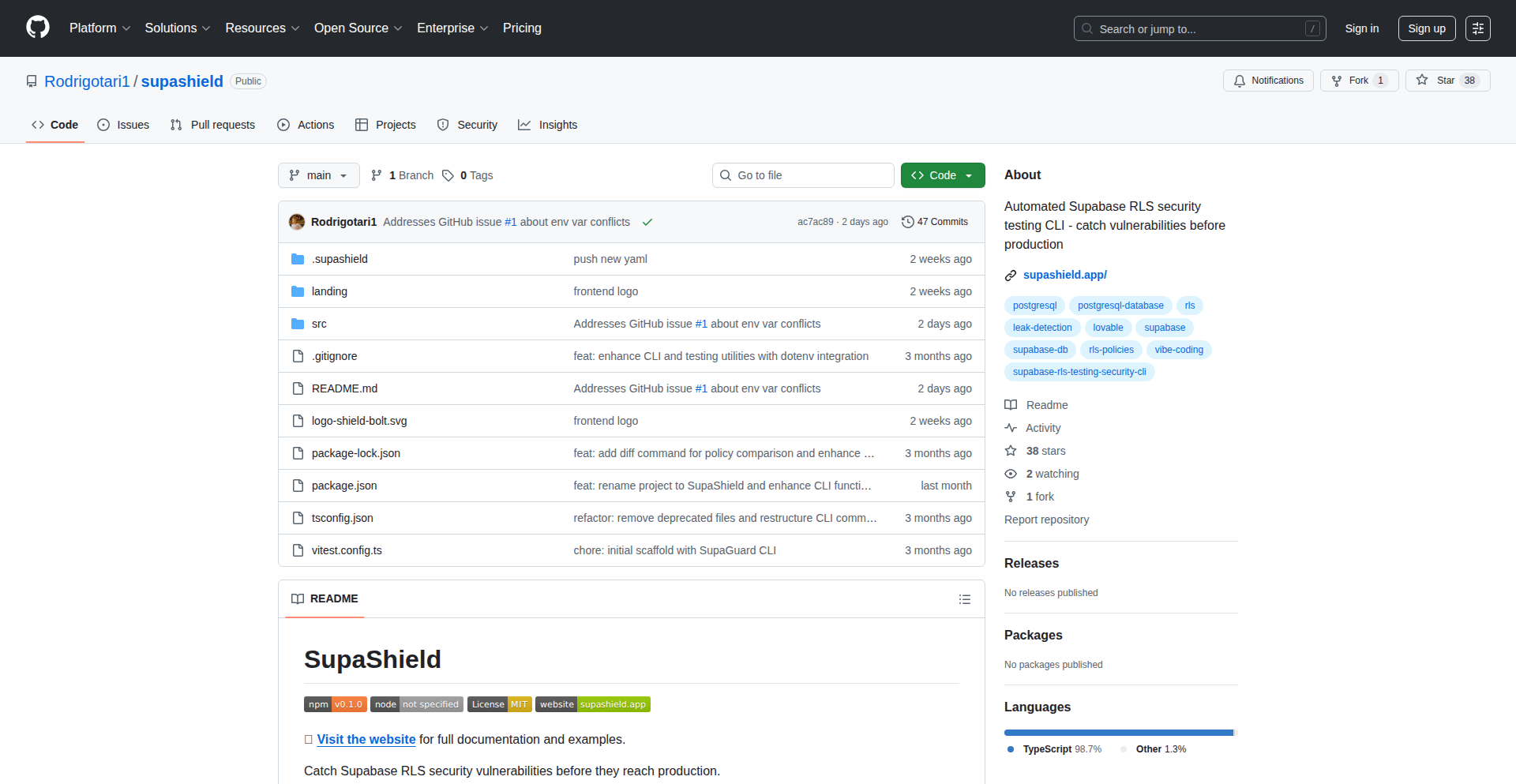
Author
rodrigotarca
Description
A command-line interface (CLI) tool designed to proactively test and validate Supabase Row Level Security (RLS) policies. It automatically inspects your database schema, simulates various user roles, and performs CRUD operations on RLS-enabled tables. The core innovation lies in its transactional approach with automatic rollbacks, ensuring no actual data changes occur while generating comprehensive test reports. This tool is crucial for preventing accidental data leaks caused by misconfigured security policies, offering peace of mind before deploying to production. So, what does this mean for you? It significantly reduces the risk of sensitive data exposure, saving you from potential reputational damage and costly breaches.
Popularity
Points 4
Comments 3
What is this product?
Supabase RLS Shield CLI is a developer tool that acts as an automated security auditor for your Supabase database. The core technical innovation is its ability to simulate different user permissions (like anonymous users, logged-in users, or users with specific custom roles defined by JWT claims) against your database tables. It then attempts to perform common actions like creating, reading, updating, and deleting data on tables that have RLS policies enabled. Crucially, all these operations are wrapped in database transactions that are automatically rolled back, meaning no actual data is ever modified on your database. This allows for thorough testing without any risk of corrupting your data. The output is a set of 'snapshots' of the expected security outcomes, which can be compared over time, particularly in Continuous Integration (CI) pipelines, to detect any regressions. So, what does this mean for you? It's like having a diligent security guard who tirelessly checks every entry point to your data vault, ensuring only authorized access is granted, and alerting you to any potential weaknesses before they can be exploited, thus protecting your valuable information.
How to use it?
Developers can integrate Supabase RLS Shield CLI into their development workflow and CI/CD pipelines. First, you would install the CLI tool. Then, you would configure it to connect to your Supabase project's database. The CLI will automatically introspect (examine) your database schema to understand the tables and their associated RLS policies. You can then specify which user roles you want to simulate (e.g., 'authenticated' users, or custom roles with specific JWT claims). The tool will execute simulated CRUD operations on RLS-protected tables for each role. The results are presented as snapshots, which can be stored and compared in subsequent runs. This makes it ideal for automated testing in CI environments to catch any changes that might inadvertently weaken security. So, what does this mean for you? You can seamlessly embed robust security checks into your automated build and deployment process, ensuring that your application's data remains secure with every code change, without manual intervention.
Product Core Function
· Database Schema Introspection: Automatically analyzes your Supabase database schema to understand tables and RLS policies. This technical step is vital for knowing what to test and ensures comprehensive coverage, meaning your entire security posture is mapped out for auditing.
· Role Simulation: Emulates various user roles, including anonymous, authenticated, and custom JWT claims. This allows you to test how your RLS policies behave under different real-world access scenarios, ensuring that access control is correctly enforced for everyone.
· Transactional CRUD Operations: Performs simulated Create, Read, Update, and Delete operations on RLS-enabled tables within database transactions that are rolled back. This is the core innovation that enables safe and thorough testing without any risk of data alteration, so you can test without fear of breaking your production data.
· Snapshot Generation: Creates reproducible snapshots of test outcomes that can be used for comparison and tracking changes. This allows you to easily identify any unintended security regressions that might have been introduced, ensuring consistent security over time.
· CI/CD Integration: Designed to be easily integrated into Continuous Integration and Continuous Deployment pipelines. This allows for automated security validation with every code commit or deployment, preventing insecure code from ever reaching production.
Product Usage Case
· Pre-deployment security validation: Before deploying a new version of your application, run the RLS Shield CLI to ensure that no recent code changes have inadvertently exposed sensitive user data through misconfigured RLS policies. This prevents data leaks and protects user privacy.
· Automated testing in CI pipelines: Integrate the CLI into your CI system (like GitHub Actions, GitLab CI) to automatically test RLS policies with every code commit. If a test fails, the build is stopped, preventing potentially insecure code from being merged or deployed.
· Onboarding new developers: Help new team members understand and adhere to secure database access patterns by using the CLI to demonstrate the impact of RLS policies and catch common mistakes early in their development process.
· Auditing existing applications: Periodically run the CLI on your live Supabase application to confirm that your RLS policies are still robust and haven't been weakened by manual database modifications or forgotten code updates, ensuring ongoing data security.
10
DressMate AI Wardrobe Stylist
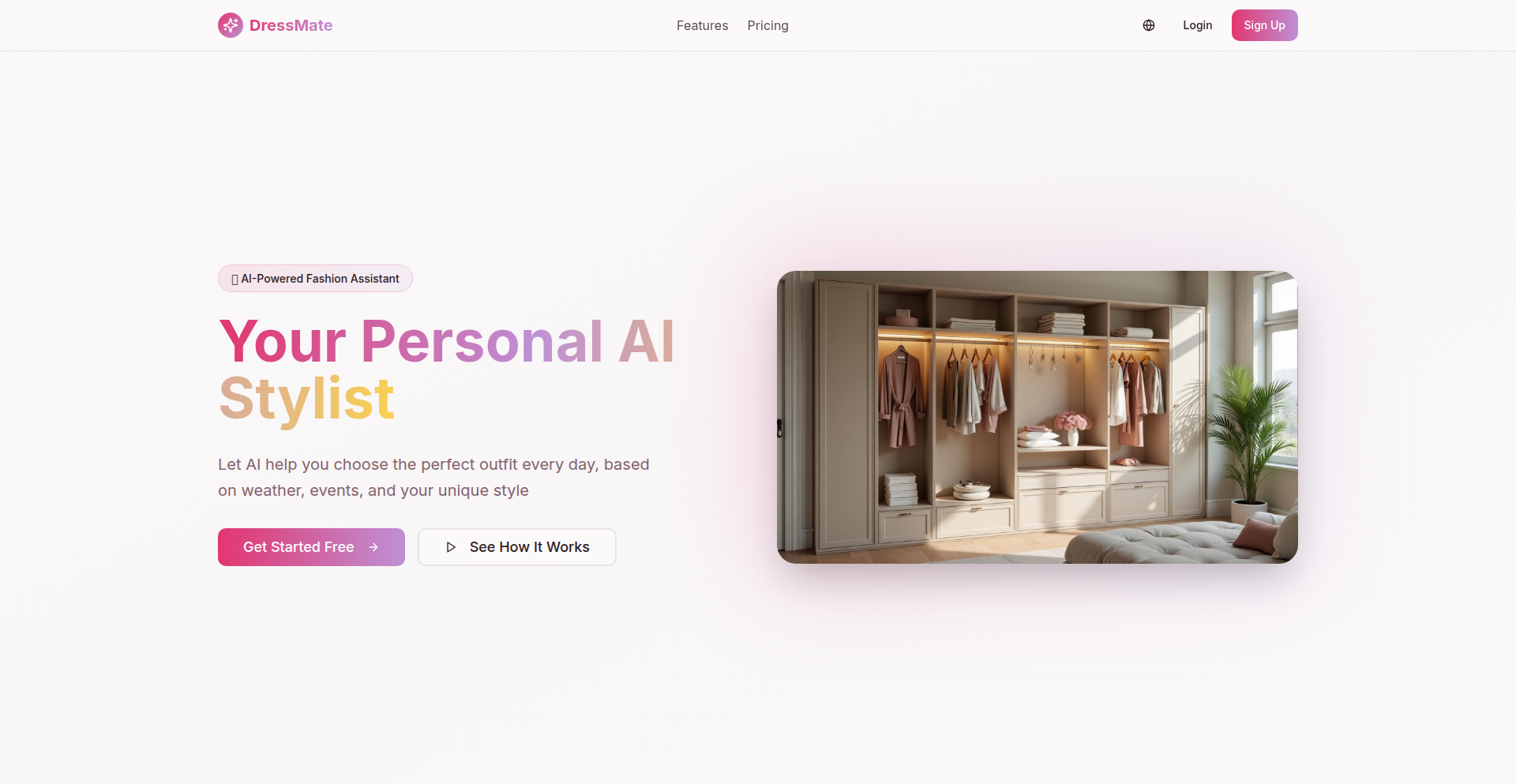
Author
novaTheMachine
Description
DressMate is an AI-powered application that helps you decide what to wear by intelligently analyzing your existing wardrobe. It leverages computer vision to identify clothing items and then uses AI to suggest outfits based on factors like weather, occasion, and personal style. This solves the common problem of 'wardrobe blindness' and reduces clothing waste by maximizing the use of what you already own. The innovation lies in its practical application of AI to everyday fashion choices directly from user-owned items.
Popularity
Points 3
Comments 3
What is this product?
DressMate is an AI stylist for your own closet. It uses a computer vision model, likely a Convolutional Neural Network (CNN), to recognize individual pieces of clothing (e.g., shirts, pants, dresses, shoes) from photos you upload. Once it understands your wardrobe, it applies AI algorithms to generate outfit recommendations. These recommendations consider various inputs like the current weather data, the type of event you're dressing for (casual, work, formal), and your stored style preferences. The core innovation is using AI to make smart, personalized fashion decisions without needing to buy new clothes, thereby promoting sustainability and simplifying the daily dressing routine. So, what's in it for you? It saves you time and mental energy in the morning by providing instant, tailored outfit suggestions from the clothes you already own.
How to use it?
Developers can integrate DressMate's core capabilities into their own applications or use it as a standalone service. The primary interaction would involve uploading images of clothing items to build a digital wardrobe. This could be done via an API where developers send images for classification and cataloging. Subsequently, users can input contextual information such as the date, time, weather forecast, and the intended occasion. The AI then processes this information along with the cataloged wardrobe to return suggested outfits. For developers, this means they can build features like personalized shopping assistants, virtual try-on experiences that consider existing clothes, or even sustainable fashion platforms that encourage users to re-wear and re-style their current wardrobe. So, how can you use it? You'd feed it pictures of your clothes, tell it what you're doing, and it tells you what to wear, helping you make the most of your existing fashion items.
Product Core Function
· Clothing Item Recognition: Uses computer vision to identify and catalog different types of garments from user-uploaded photos. This allows for a structured digital representation of your wardrobe. Value: Enables automated inventory of your clothing. Use Case: Quickly adding new items to your virtual closet.
· Outfit Generation Algorithm: Employs AI to combine recognized clothing items into coherent and contextually appropriate outfits. Value: Creates personalized style recommendations. Use Case: Suggesting a work-appropriate ensemble for a specific day.
· Contextual Styling Parameters: Incorporates external data like weather forecasts and user-defined occasions (e.g., 'business meeting', 'casual outing') into the styling decisions. Value: Ensures outfit relevance and comfort. Use Case: Recommending a warm outfit for a cold, rainy day.
· Personal Style Profiling: Learns and adapts to the user's fashion preferences over time, leading to more accurate and favored suggestions. Value: Offers a highly personalized styling experience. Use Case: Gradually tailoring suggestions to your evolving taste.
Product Usage Case
· A fashion blogger could use DressMate to create daily outfit posts by uploading their wardrobe and letting the AI generate diverse looks, then adding their personal commentary. This solves the problem of needing constant inspiration and showcasing variety from a limited set of items.
· A busy professional could integrate DressMate into their morning routine app. By providing their schedule and checking the weather, they receive instant, well-suited outfit suggestions, saving valuable time and reducing decision fatigue. This directly addresses the 'what to wear' dilemma quickly and efficiently.
· A sustainable fashion advocate could build a platform encouraging users to maximize their existing wardrobe. DressMate would power the 'style remix' feature, showing users how to create new outfits from pieces they already own, thus combating fast fashion and promoting reuse.
· An e-commerce platform could use DressMate's recognition technology to allow users to photograph items they own and then suggest complementary items from the store's catalog, enhancing the 'complete the look' functionality and increasing cross-selling opportunities.
11
Kite: Lightweight K8s Dashboard
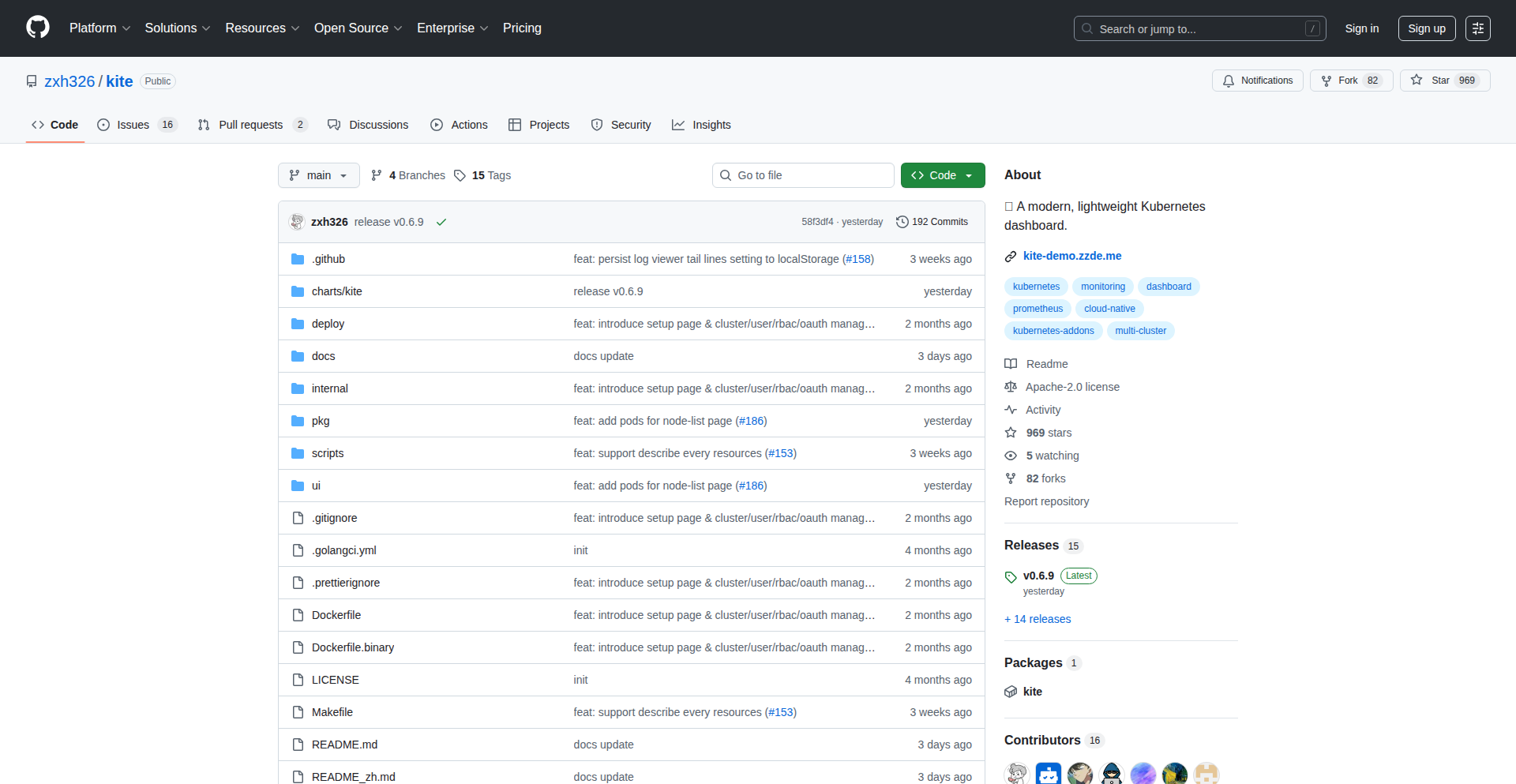
Author
xdasf
Description
Kite is a modern, lightweight dashboard for Kubernetes, designed to offer a streamlined and efficient way to manage your containerized applications. It focuses on providing essential insights and control without the bloat of more complex solutions, making Kubernetes management more accessible and faster for developers.
Popularity
Points 6
Comments 0
What is this product?
Kite is a web-based interface for interacting with a Kubernetes cluster. Unlike some heavier dashboards, Kite prioritizes speed and simplicity. It leverages the Kubernetes API to fetch information about your running applications, such as pods, deployments, and services, and presents it in an easily digestible format. Its innovation lies in its minimalist design and efficient data fetching, which translates to faster load times and a less resource-intensive experience for the user and the cluster itself. So, why is this useful to you? It means you can get a quick overview of your system's health and performance without waiting for slow interfaces to load, allowing you to identify and fix issues faster.
How to use it?
Developers can deploy Kite as a service within their Kubernetes cluster, typically as a separate deployment and service. Once running, they can access Kite through a web browser, often via port-forwarding or an Ingress controller. Kite interacts with the Kubernetes API server on behalf of the user to retrieve and display cluster resources. This integration allows for real-time monitoring and management of deployments, pods, and other Kubernetes objects directly from the dashboard. This is useful for you because it provides a centralized, easy-to-access point for managing your applications, simplifying common tasks like checking logs, scaling deployments, or viewing resource status, all without needing to constantly switch to command-line tools.
Product Core Function
· Real-time resource monitoring: Visually displays the status of pods, deployments, services, and nodes. This helps you quickly identify any unhealthy components in your cluster, enabling proactive problem-solving and reducing downtime.
· Simplified deployment management: Allows for basic operations like scaling deployments up or down, rolling back to previous versions, and viewing deployment history. This streamlines the process of managing application lifecycle, saving you valuable development time.
· Log viewing: Provides direct access to logs from your application pods. This is crucial for debugging and troubleshooting, allowing you to pinpoint the root cause of errors without complex command-line operations.
· Resource utilization insights: Offers a glimpse into CPU and memory usage for your pods and nodes. Understanding resource consumption helps you optimize your applications for performance and cost-efficiency, ensuring your services run smoothly and within budget.
· Lightweight and fast: Designed for performance, Kite loads quickly and uses fewer resources compared to other dashboards. This means a more responsive user experience and less overhead on your cluster, allowing your applications to perform better.
Product Usage Case
· During a critical production incident, a developer needs to quickly assess the state of their deployed services. Using Kite, they can instantly see which pods are failing, access their logs for error messages, and potentially trigger a rollback with a few clicks, significantly reducing the Mean Time To Recovery (MTTR).
· A developer is onboarding to a new project and needs to understand the architecture and current state of the Kubernetes cluster. Kite provides an intuitive visual overview of all running services, their dependencies, and resource usage, accelerating their understanding and productivity without requiring deep knowledge of kubectl commands.
· Before pushing a new release, a developer wants to perform a quick check of their application's health and resource consumption. Kite allows them to easily scale up a deployment for testing, monitor its performance, and review logs for any unexpected behavior, ensuring a smoother release process.
· A small team managing a few microservices needs a simple, efficient way to monitor their applications without the complexity of a full-fledged enterprise dashboard. Kite offers the essential features they need in a clean, fast interface, making Kubernetes management manageable for them.
12
TechQuizMaster
Author
emmanol
Description
TechQuizMaster is a practical web application designed to help developers sharpen their IT knowledge and prepare for technical interviews. It leverages a large, interactive question bank covering core programming languages, databases, and DevOps principles. The innovation lies in its structured approach to knowledge verification and the sheer volume of curated, real-world interview questions, making it a valuable tool for both learning and self-assessment. This helps developers identify and fill knowledge gaps, boosting their confidence and readiness for the job market. So, what's in it for you? You get a focused, efficient way to improve your technical skills and land your dream job.
Popularity
Points 5
Comments 0
What is this product?
TechQuizMaster is an interactive platform that serves as a digital flashcard system specifically for IT professionals and aspiring developers. Its core technology involves a robust backend to manage a vast database of over 5,000 interactive quizzes and 2,100 real interview questions across a spectrum of popular IT domains including JavaScript, Java, Python, PHP, HTML, Databases, and DevOps. The innovation is in how it aggregates and presents these questions in an engaging, test-like format, allowing users to actively test and reinforce their understanding, rather than passively reading. Think of it as a highly specialized, digital study guide that continuously challenges you. So, what's in it for you? You get a structured and engaging way to learn and retain complex technical information, making your study sessions more effective.
How to use it?
Developers can use TechQuizMaster directly through their web browser at itflashcards.com. They can navigate through different technical categories, select specific topics they want to focus on (e.g., JavaScript ES6 features, SQL query optimization, or Docker basics), and start taking quizzes. The platform provides immediate feedback on answers, helping users understand their mistakes. For integration, while not a direct code integration, developers can use the curated questions and topics as a framework to structure their personal study plans, or even incorporate similar question-generation logic into their own learning or team training tools. So, what's in it for you? You can jump straight into targeted learning or practice, saving time and effort in finding relevant study materials.
Product Core Function
· Interactive Quizzes: Offers over 5,000 multiple-choice and short-answer questions across various tech stacks, allowing for active learning and knowledge retention. This is valuable for reinforcing concepts and identifying weak areas in your understanding.
· Real Interview Questions: Provides access to 2,100+ questions commonly asked in technical interviews, enabling targeted preparation for job seeking. This directly helps you practice the exact types of questions you'll face, increasing your chances of success.
· Topic-Specific Learning: Allows users to select and focus on specific technologies and domains like JavaScript, Python, Databases, or DevOps, providing a tailored learning experience. This means you can hone in on the skills most relevant to your career goals or current projects, optimizing your learning time.
· Knowledge Verification: Acts as a self-assessment tool, helping developers gauge their proficiency and identify areas needing further study. This helps you understand your current skill level and focus your efforts where they'll have the most impact.
· Progress Tracking (Implied): While not explicitly stated, such platforms typically offer some form of progress tracking, allowing users to monitor their improvement over time. This provides motivation and a clear view of your learning journey, helping you stay on track.
Product Usage Case
· A junior developer preparing for their first software engineering job interview can use TechQuizMaster to go through JavaScript and database questions, identifying specific syntax or concept gaps they need to revisit before the interview. This helps them feel more confident and prepared for technical assessments.
· A backend developer looking to upskill in cloud technologies can use the DevOps section to practice questions on AWS or Kubernetes, ensuring they understand key concepts and configurations. This aids in mastering new technologies for career advancement or new project requirements.
· A team lead can use the platform as a resource to create mini-quizzes for their team during stand-up meetings to quickly assess team understanding of a particular technology before starting a new feature development. This ensures everyone is on the same page and reduces potential roadblocks during development.
· A student learning Python for the first time can use the Python quizzes to test their understanding of data structures, algorithms, and object-oriented programming principles. This provides immediate feedback and reinforces learning from lectures and coursework, making the learning process more engaging and effective.
13
AI DJ Persona Mixer
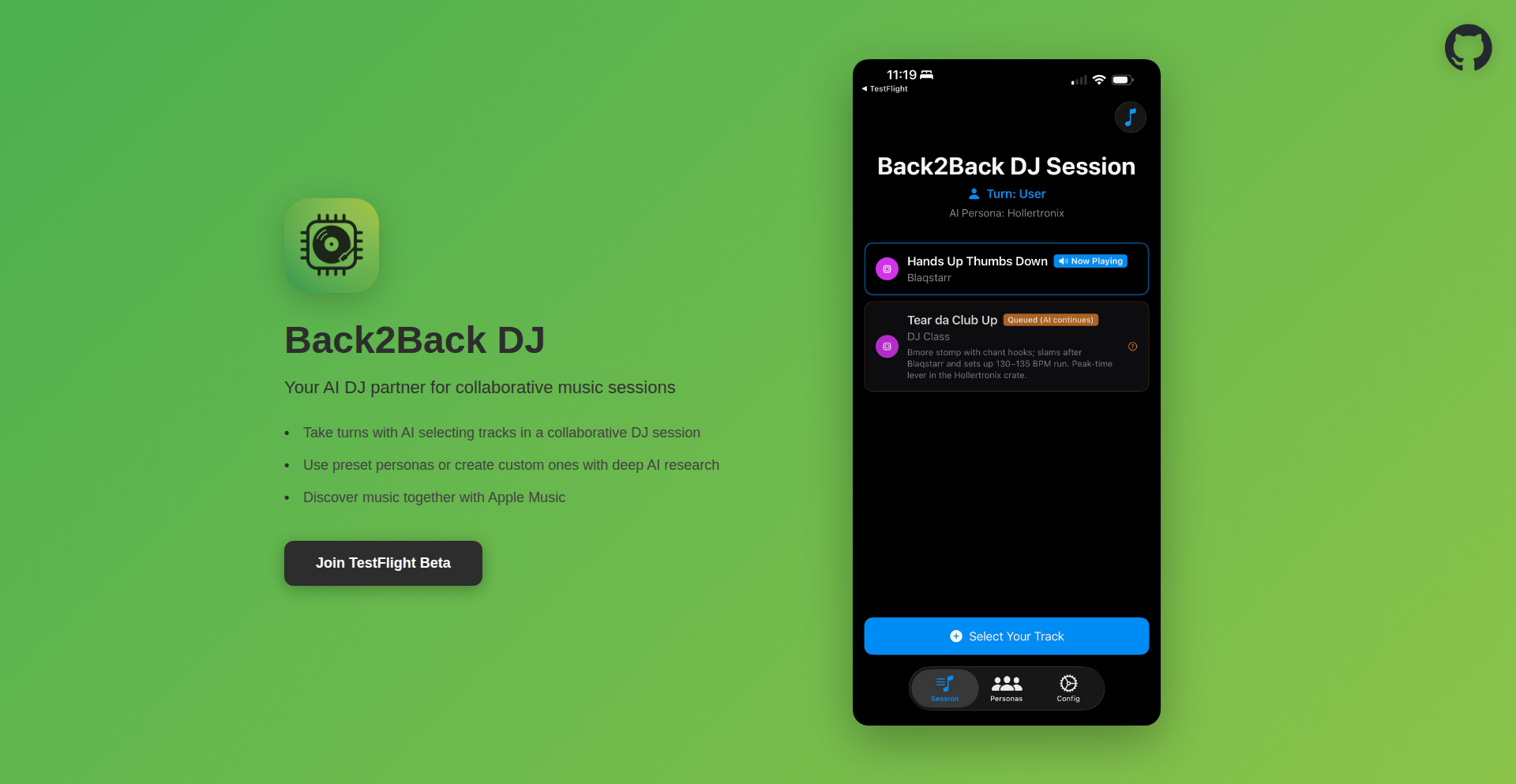
Author
pj4533
Description
An innovative iOS app that lets you craft unique DJ personas using advanced AI (GPT-5). This AI then curates and plays music from Apple Music back-to-back, aligning with the chosen persona's style and depth. It's a blend of AI-driven music discovery and personalized DJ experiences, acting as both a music curator and an intelligent DJ. So, this is useful because it offers a novel way to discover music tailored to your specific tastes and moods, transforming passive listening into an interactive and engaging experience.
Popularity
Points 3
Comments 1
What is this product?
This project is an iOS application that leverages large language models (LLMs), specifically a concept similar to GPT-5, to create and embody distinct DJ personas. The AI deeply researches and understands a given persona (e.g., a 'Krautrock Nerd' or a '1990s NYC Mark Ronson') and then uses this understanding to select and play songs from Apple Music that fit that persona's musical genre, era, and overall vibe. A key innovation is using the LLM not just for selection, but also as a 'judge' to validate if song choices align with the persona's characteristics, ensuring a cohesive and authentic listening experience. So, what's the innovation here? It's using AI to inject personality and deep musical knowledge into music playback, making it feel like a curated set from a real, albeit AI-powered, DJ.
How to use it?
Developers can use this project as a blueprint for building AI-powered music discovery and playback applications. The core idea is to integrate an LLM to define user-specific or persona-specific music preferences. For integration, developers would typically connect to music streaming services like Apple Music via their APIs to fetch and play songs. The LLM would then process user prompts to define personas and guide song selection. The concept of using the LLM for validation adds a sophisticated layer for ensuring quality and thematic consistency. So, how can you use this? You can integrate this AI-driven persona concept into your own music apps, create personalized radio stations, or even build interactive music recommendation systems that feel more personal and intelligent.
Product Core Function
· AI Persona Generation: The core function is using advanced AI to create detailed DJ personas based on user input, allowing for highly specific musical curation. This is valuable for delivering personalized music experiences that go beyond simple genre filters. It lets you experience music as if curated by an expert with deep knowledge in a niche.
· LLM-driven Music Selection: The AI intelligently selects songs from Apple Music that align with the defined DJ persona's style, genre, and era. This is valuable for discovering new music you might otherwise miss and for creating a consistent and enjoyable listening flow. It's like having a DJ who truly understands your eclectic tastes.
· Persona Validation Mechanism: The AI acts as a 'judge' to ensure that the selected songs actually fit the persona, maintaining authenticity and quality in the music stream. This is valuable for ensuring a high-quality, coherent listening experience, preventing jarring or out-of-place song choices. It guarantees the music stays true to the mood you're aiming for.
· Configurable AI Thinking: Users can adjust the 'thinking' level of the AI (e.g., 'GPT-5 thinking high' vs. 'GPT-5 thinking low') to influence the complexity and adventurousness of song selections. This is valuable for fine-tuning the discovery process, allowing for more mainstream or more obscure musical explorations. It gives you control over how adventurous your music journey becomes.
Product Usage Case
· Personalized Music Streaming: Imagine a user wanting to discover deep cuts of 70s psychedelic rock. They could create a 'Psychedelic Guru' persona, and the AI would curate a playlist of obscure and relevant tracks from that era, acting as a knowledgeable guide. This solves the problem of finding hidden gems within a vast music library.
· Interactive DJ Sets: A developer could integrate this into a live event application, allowing attendees to vote on persona traits or suggest influences, and the AI DJ would adapt its set in real-time. This addresses the need for dynamic and engaging entertainment at events, making the music experience participatory.
· Niche Music Exploration Tool: For users interested in specific subgenres like 'Italian Disco from the 80s,' a dedicated persona can be created to surface rare and authentic tracks. This solves the challenge of finding highly specific musical content that is often buried in mainstream platforms. It's a dedicated channel for your hyper-specific music obsessions.
· Educational Music Discovery: A persona could be designed around a specific music historian or critic, offering insights and contextual information with each song selection. This provides an educational layer to music listening, turning discovery into a learning experience. You don't just hear the music; you learn its story.
14
VSCode GitUI Embedded Terminal
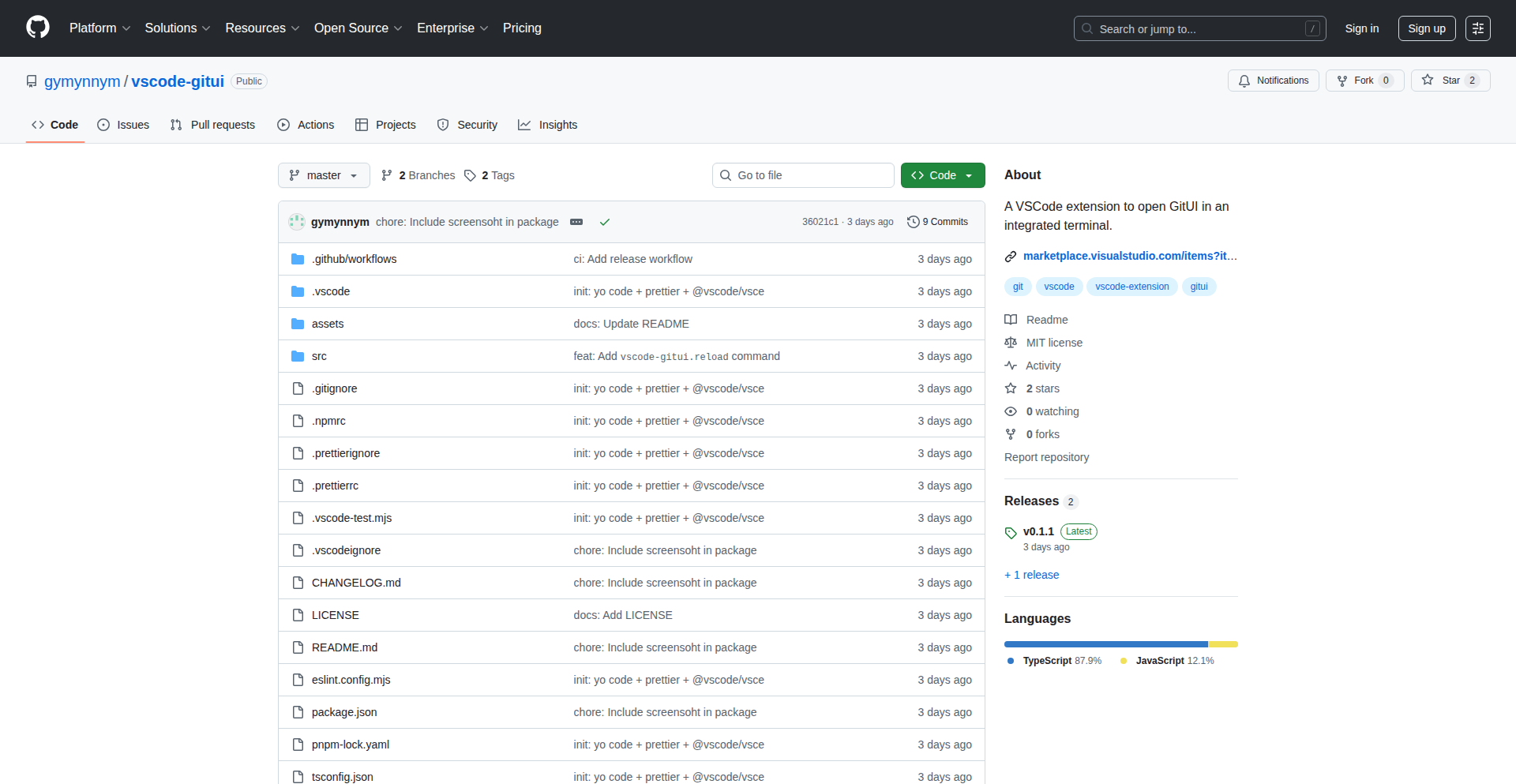
Author
gymynnym
Description
This project is a VSCode extension that brings the powerful GitUI interface directly into your VSCode integrated terminal. It solves the common developer frustration of context switching between their code editor and a separate Git client or complex terminal commands. By embedding GitUI, it offers a seamless and efficient Git workflow directly within the familiar VSCode environment, especially beneficial for users coming from Vim-like editors who appreciate keyboard-centric operations.
Popularity
Points 2
Comments 2
What is this product?
This is a VSCode extension that embeds GitUI, a terminal-based Git graphical user interface, into the VSCode integrated terminal. Normally, to use GitUI, you'd have to exit your code editor and open it in a separate terminal window. This extension bypasses that by launching GitUI directly within VSCode's built-in terminal panel. The innovation lies in simplifying the developer experience by eliminating context switching and providing a consistent, integrated Git management tool. It's like having your Git control panel open right next to your code, without leaving your editor. So, this is useful for you because it makes managing your Git repositories smoother and faster, right where you're already working on your code.
How to use it?
Developers can install this extension from the VSCode Marketplace. Once installed, they can open GitUI by simply typing a command in the VSCode command palette (e.g., 'GitUI: Open GitUI in Terminal') or by using a keyboard shortcut if configured. The extension then launches GitUI within the VSCode integrated terminal panel. This allows developers to perform all common Git operations like committing, branching, merging, and viewing history using GitUI's interactive interface without leaving VSCode. For developers working with multiple projects, it intelligently detects and prompts for workspace selection. So, this is useful for you because it provides a quick and easy way to access your Git tools without interrupting your coding flow, saving you time and mental overhead.
Product Core Function
· Integrated GitUI Launch: Allows users to launch the GitUI application directly within the VSCode integrated terminal, providing a consistent and convenient Git management experience. The value is in reducing context switching and improving workflow efficiency.
· Seamless Terminal Embedding: Leverages VSCode's terminal API to embed GitUI, ensuring a fully functional and interactive GitUI session directly within the editor. This offers a robust solution for developers who prefer terminal-based tools but want a more visual and guided experience than raw Git commands.
· Multi-Workspace Support: Detects when the user is working with multiple VSCode workspaces and provides a simple interface to select the desired workspace for GitUI. This adds significant value for developers managing several projects concurrently, preventing accidental operations on the wrong repository.
· Keyboard-Centric Workflow: Aligns with the keyboard-driven approach of GitUI and many developer preferences (especially those from Vim), enabling efficient Git operations without relying on mouse interaction. This enhances productivity for users who favor keyboard shortcuts and command-line interfaces.
Product Usage Case
· A developer using VSCode and working on a feature branch needs to quickly view commit history, stage changes, and commit them. Instead of opening a separate terminal and running `git log`, `git status`, `git add`, and `git commit`, they can use the extension to launch GitUI in the integrated terminal, visually review their work, and perform all actions interactively, all within VSCode. This solves the problem of fragmented workflows and speeds up the commit process.
· A developer is working on a project that has multiple independent modules within a single VSCode workspace. When they want to perform Git operations on a specific module, they can use the extension, which will prompt them to choose which module's Git repository they want to manage in GitUI. This prevents the common mistake of applying Git commands to the wrong part of the project, ensuring accuracy and preventing potential data loss.
· A developer who is transitioning from Vim to VSCode finds that they miss the seamless Git integration they had in Vim. This extension provides a similar integrated experience, allowing them to manage their Git repositories using the familiar GitUI interface without having to adapt to different tools or complex VSCode settings for Git management. This helps maintain their productivity and comfort level.
· A developer is working on a remote server via SSH within VSCode's Remote Development capabilities. They can use this extension to manage their Git repository directly on the remote machine through the integrated terminal, without needing to set up any external Git clients or deal with complex network configurations. This simplifies the Git workflow for remote development scenarios.
15
Diploi: StackSync Deployment Engine
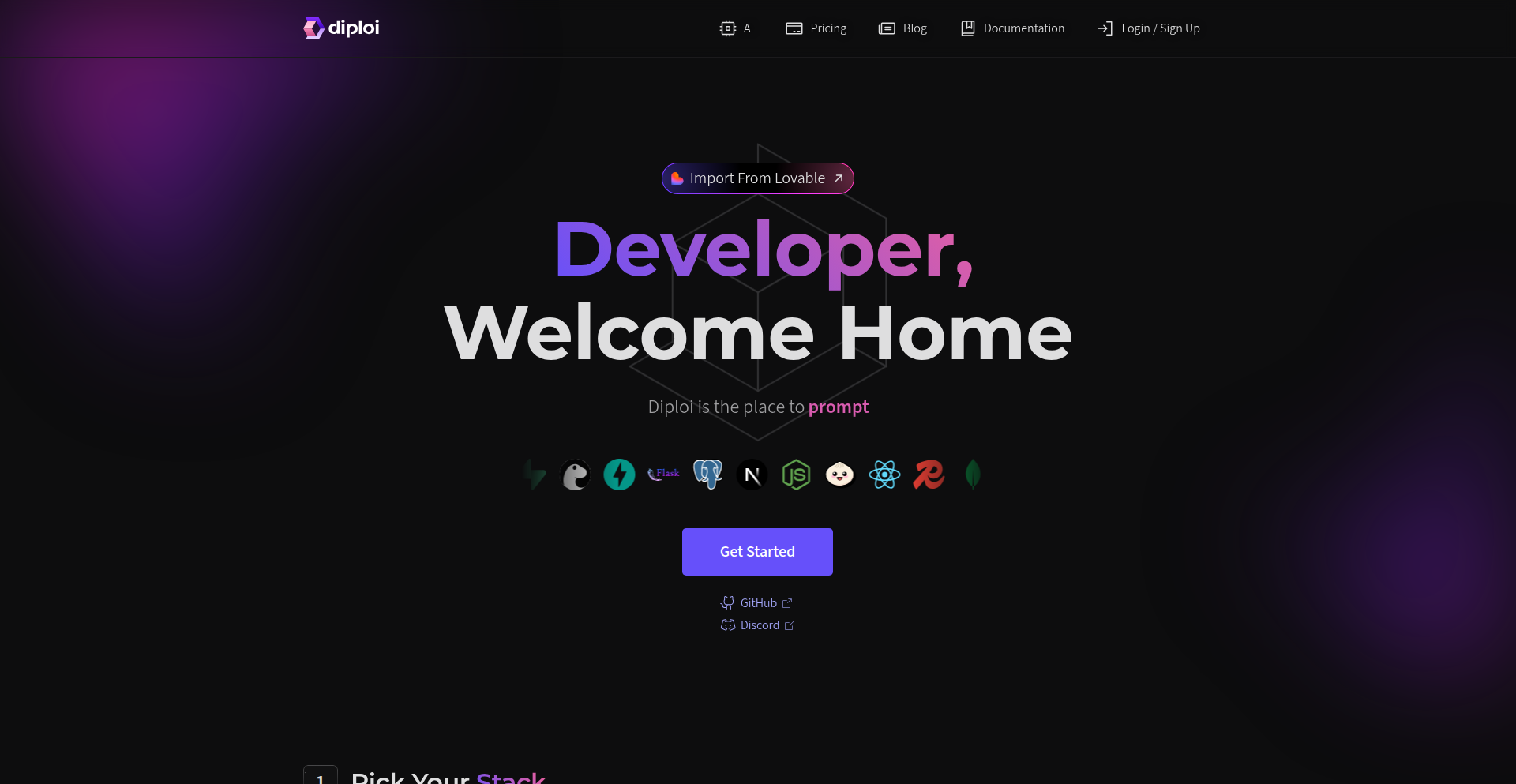
Author
marlusx
Description
Diploi is a full software lifecycle development platform designed to empower developers to be productive in minutes, regardless of their experience level. It emphasizes 'owning your stack' by keeping project components like databases and storage within the platform, ensuring development mirrors production. The platform embraces 'Infrastructure as Code' through monorepos and facilitates 'Remote Development,' allowing developers to use their favorite IDEs without installing anything locally. Its core innovation lies in abstracting the complexities of deployment and infrastructure management, making it easy to prototype and build applications with minimal DevOps overhead.
Popularity
Points 4
Comments 0
What is this product?
Diploi is a comprehensive platform that simplifies the entire process of building, deploying, and managing software. Its technical innovation lies in its unified approach to development environments and infrastructure. Instead of developers needing to set up databases, caching systems, or backend/frontend environments separately and ensure they match what will be used in production, Diploi provides a cohesive system. It uses Kubernetes internally, meaning it can manage a vast array of technologies. The core idea is to make your development environment and your production environment as identical as possible, which drastically reduces 'it works on my machine' issues. This means you can quickly set up a fully functional project stack, from the database to the frontend, all managed within one system. So, for you, this means less time wrestling with setup and configuration, and more time actually writing code and building features. It removes friction from the development workflow, allowing for faster iteration and easier collaboration.
How to use it?
Developers can start using Diploi by visiting their website and utilizing the 'StackBuilder'. Through a few clicks, you can select your desired technology stack. For example, you can choose Supabase for your database, Redis for caching, Bun for your backend, and React with Vite for your frontend. Once selected, Diploi sets up this integrated environment for you, ready for development. This setup can then be cloned, maintained, and tested seamlessly because the development environment directly mirrors the deployment environment. Integration with existing projects is also possible, including the ability to import and run 'lovable' projects. So, for you, this means you can quickly spin up a new project with your preferred tools, or even bring your existing projects onto a streamlined, consistent deployment pipeline without needing to become a DevOps expert.
Product Core Function
· Unified Stack Management: Allows developers to define and manage all project components (databases, caching, backend, frontend) within a single platform, ensuring consistency between development and production. This is valuable because it eliminates the common problem of code working on a developer's machine but failing in production, saving debugging time and deployment headaches.
· Remote Development Environment: Enables developers to use their preferred IDEs (like VSCode) without installing any software locally, connecting directly to a cloud-based development environment. This is valuable because it democratizes development by allowing anyone with a browser to contribute to complex projects without demanding high-end local hardware or complex setup processes.
· Infrastructure as Code (IaC) Principle: Encourages keeping all project code and configurations in one place, often using monorepos. This is valuable as it simplifies version control, makes code reviews more efficient, and ensures that infrastructure changes are tracked and reproducible, reducing the risk of manual configuration errors.
· Rapid Prototyping: Facilitates quick setup of functional project stacks through a visual 'StackBuilder'. This is valuable for quickly testing new ideas and building proofs-of-concept, accelerating innovation and reducing the time-to-market for new features.
· Kubernetes-based Backend: Leverages Kubernetes for underlying infrastructure, providing scalability and the ability to run a wide range of applications. This is valuable because it offers a robust and industry-standard foundation for deploying applications, ensuring reliability and future-proofing.
· Simplified Deployment Workflow: Abstracts away much of the complexity associated with CI/CD pipelines and infrastructure management. This is valuable for teams of all sizes, allowing developers to focus on writing code rather than managing complex deployment processes.
Product Usage Case
· A startup team needs to quickly build and deploy a new web application with a backend API, a real-time database, and a Redis cache. Using Diploi, they can select their preferred technologies (e.g., Node.js backend, PostgreSQL with Supabase, Redis) in minutes via the StackBuilder, get a fully configured development environment, and start coding immediately. This solves the technical problem of lengthy setup times and ensures their development setup is identical to their production environment, leading to faster iteration and deployment.
· An individual developer wants to experiment with a new frontend framework (e.g., SvelteKit) and a serverless backend. Diploi allows them to set up this stack remotely, using their existing VSCode. They don't need to install Node.js, configure build tools, or set up a cloud function environment locally. This solves the technical problem of the barrier to entry for trying new technologies and allows for rapid experimentation without the overhead of local environment management.
· A company wants to onboard new developers quickly onto a complex project. With Diploi, new team members can access a pre-configured, production-like development environment by simply accessing a URL, without needing to install any software or undergo extensive setup. This solves the technical problem of long onboarding times and inconsistent development environments, allowing new developers to become productive much faster.
16
VickyAI Concierge
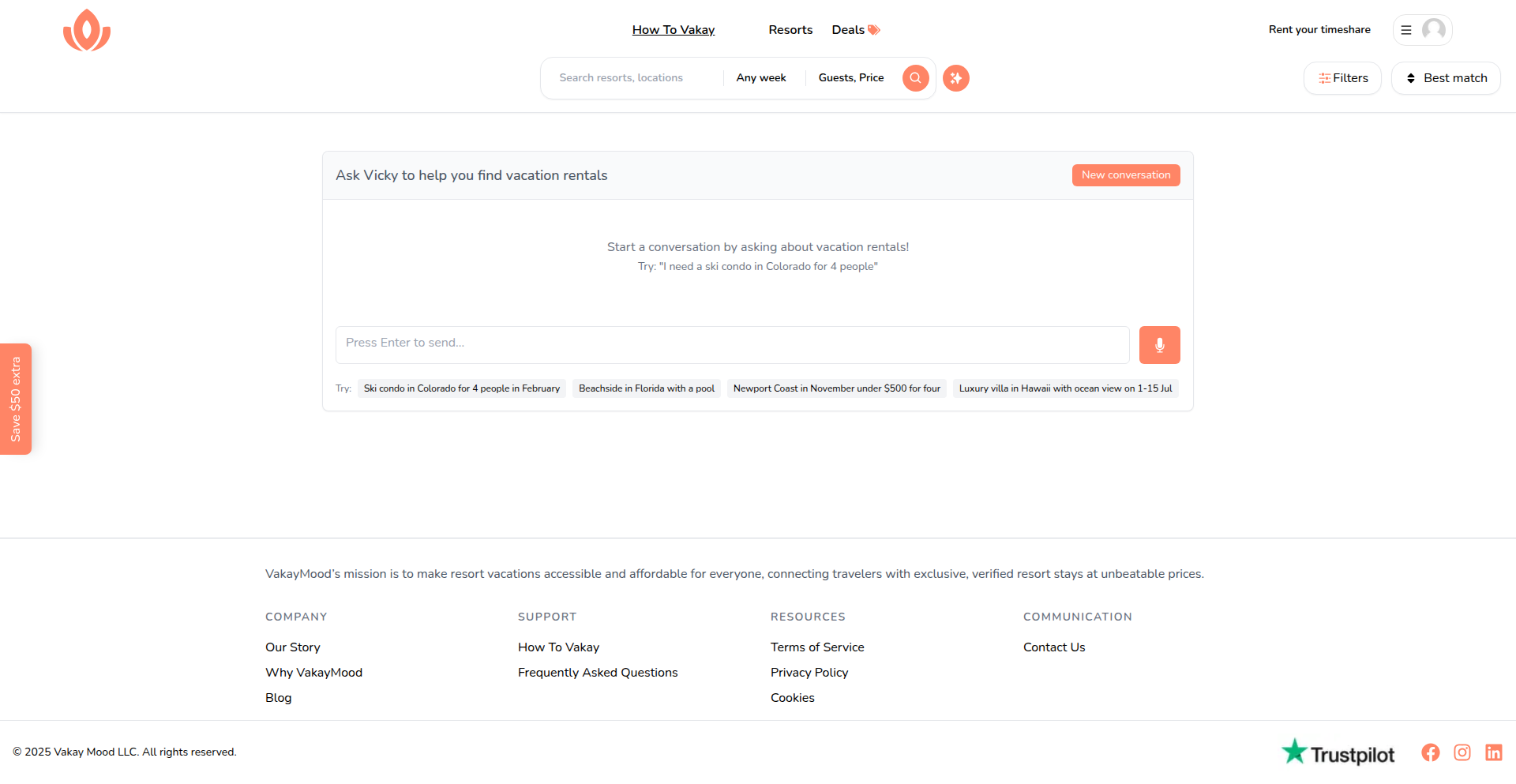
Author
marycikka
Description
Vicky is an AI-powered concierge designed for a timeshare marketplace. It leverages natural language processing and machine learning to understand user queries about timeshare properties and booking, providing instant, accurate information and streamlining the user experience. The core innovation lies in its ability to interpret the nuanced language of timeshare inquiries, acting as a smart assistant that bridges the gap between potential buyers/renters and available inventory.
Popularity
Points 3
Comments 1
What is this product?
Vicky is an AI chatbot that acts as a smart assistant for a timeshare marketplace. It uses advanced AI, specifically Natural Language Processing (NLP) and Machine Learning (ML), to understand what users are asking for, even if they don't use exact keywords. For example, if someone asks 'I want a week in Hawaii around Christmas, somewhere beachy,' Vicky can understand that and search for suitable timeshare options. This is innovative because most systems require very specific searches, but Vicky aims to make finding timeshares as easy as talking to a human concierge. So, for you, it means you can find your dream vacation faster and with less hassle.
How to use it?
Developers can integrate Vicky into their existing timeshare marketplace websites or applications. This typically involves using an API (Application Programming Interface) provided by Vicky. The integration would allow the marketplace to send user queries to Vicky and receive structured responses, which can then be displayed to the user. For instance, a marketplace could embed a chat widget powered by Vicky. When a user types a request, the widget sends it to Vicky, and the response (e.g., a list of matching timeshare deals with details) is shown back in the chat. This means your users will have a more engaging and helpful way to browse and book timeshares, leading to potentially higher conversion rates.
Product Core Function
· Natural Language Understanding (NLU) for Timeshare Inquiries: Allows users to ask questions in plain English about desired locations, dates, property types, and amenities. The value is in making timeshare searches intuitive and accessible, so users don't need to learn complex search filters.
· Intelligent Property Matching: Connects user requests with available timeshare inventory based on understood preferences. This provides a highly personalized search experience, significantly reducing the time it takes to find suitable options. So, you get to see the best fits for your needs right away.
· Dynamic Information Retrieval: Fetches and presents detailed information about timeshare properties, including availability, pricing, and unit specifics, in real-time. This ensures users have all the necessary details at their fingertips, enabling confident decision-making.
· Conversational Interface: Provides a chat-based interaction model that guides users through the discovery process. This creates a more engaging and supportive user journey, making the often-complex process of timeshare booking feel more manageable.
Product Usage Case
· A user wants to book a timeshare in Orlando for a family trip in July and mentions they prefer a resort with a water park. Vicky, through its NLU, understands the location, date, and the crucial 'water park' amenity. It then searches the marketplace's inventory and presents suitable timeshare resorts with water park facilities, directly addressing the user's specific needs. This saves the user hours of manually sifting through options.
· A potential buyer is inquiring about the possibility of exchanging their timeshare week in Cancun for a week in Europe next year. Vicky can interpret this complex exchange request, understand the desire for a future exchange, and provide information on how the marketplace facilitates such exchanges or guide them on available European timeshare inventory for future booking. This helps users understand the full flexibility of their timeshare ownership.
· A user types 'I'm looking for a luxury penthouse with ocean views in a warm climate for a romantic getaway.' Vicky identifies keywords like 'luxury penthouse,' 'ocean views,' and 'warm climate,' and then filters the marketplace listings accordingly. This allows the user to quickly find high-end properties that match their specific desire for a romantic, scenic vacation, enhancing their search satisfaction.
17
PAO Memory Forge
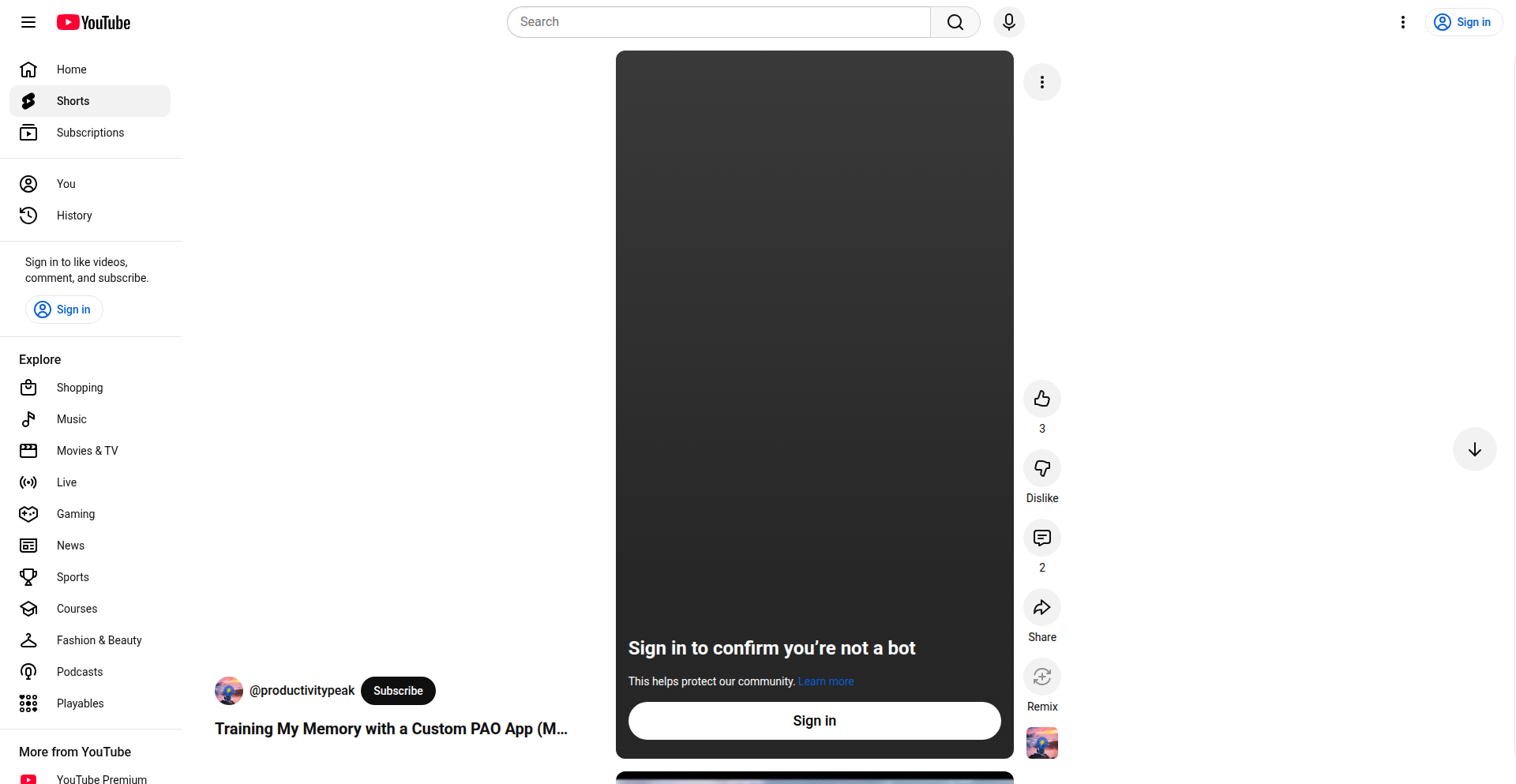
Author
raoufbelakhdar
Description
PAO Memory Forge is a personal project that transforms abstract numbers into memorable visual stories. It helps users practice the Person-Action-Object (PAO) memory technique by assigning unique individuals, actions, and items to numbers. This allows for faster and more engaging memorization of sequences. Its innovation lies in its practical application of a complex memory system into a user-friendly digital tool, making advanced memorization techniques accessible for everyone.
Popularity
Points 2
Comments 2
What is this product?
PAO Memory Forge is a digital application designed to help users master the Person-Action-Object (PAO) memory system. The core idea is to encode numbers into vivid mental images. For each digit or pair of digits, you assign a specific person, an action that person performs, and an object involved. For example, the number 23 might become 'Einstein (Person) is juggling (Action) oranges (Object)'. This app automates the assignment of these elements and provides tools for practicing recall, turning the abstract process of memorization into a creative storytelling exercise. The innovation is in bridging the gap between a powerful but complex mnemonic technique and a simple, interactive digital experience.
How to use it?
Developers can use PAO Memory Forge to enhance their own learning and memory capabilities, particularly for tasks involving large amounts of numerical data like IP addresses, client IDs, or complex algorithms. The app can be integrated into study routines or even used as a cognitive training tool. You can set up your custom PAO library, generate random sequences for practice, and test your recall through flashcards and timed drills. This helps developers internalize information more effectively, reducing the cognitive load and freeing up mental bandwidth for more complex problem-solving.
Product Core Function
· Custom PAO Assignment: Allows users to define unique Person, Action, and Object mappings for numbers, providing a personalized memorization framework. The value here is tailoring the system to individual preferences for maximum recall effectiveness.
· Random PAO Generation: Creates random combinations of Persons, Actions, and Objects for numbers, enabling users to practice with varied and unpredictable sequences. This is crucial for building robust memory recall under pressure.
· Practice Drills (Flashcards & Quizzes): Offers interactive exercises to test and reinforce memorized number sequences, directly improving learning speed and accuracy. The value is in providing immediate feedback and structured practice.
· Timed Recall Tests: Simulates real-world scenarios where speed is important, helping users to become proficient and fast in recalling numbers. This is essential for high-stakes applications and competitive learning environments.
Product Usage Case
· Memorizing IP Addresses: A network engineer can use PAO to assign distinct characters, actions, and items to different octets of an IP address, making it easier to recall complex network configurations without constantly looking them up. This solves the problem of remembering intricate technical details quickly.
· Learning Cryptographic Keys: A security researcher can use the app to memorize long hexadecimal or base64 encoded keys by transforming them into a story. This enables faster access to sensitive information during testing or analysis, improving workflow efficiency.
· Recalling API Endpoints and Parameters: A web developer can create a PAO system for common API routes and their associated parameters, allowing for rapid recall during development and debugging. This directly addresses the need for quick access to technical documentation and specifications.
· Studying Algorithm Complexity: A computer science student could use PAO to represent Big O notation (e.g., O(n), O(log n)) with memorable imagery, making it easier to understand and recall the performance characteristics of different algorithms. This enhances learning comprehension and retention of theoretical concepts.
18
Ramener AI PDF Organizer
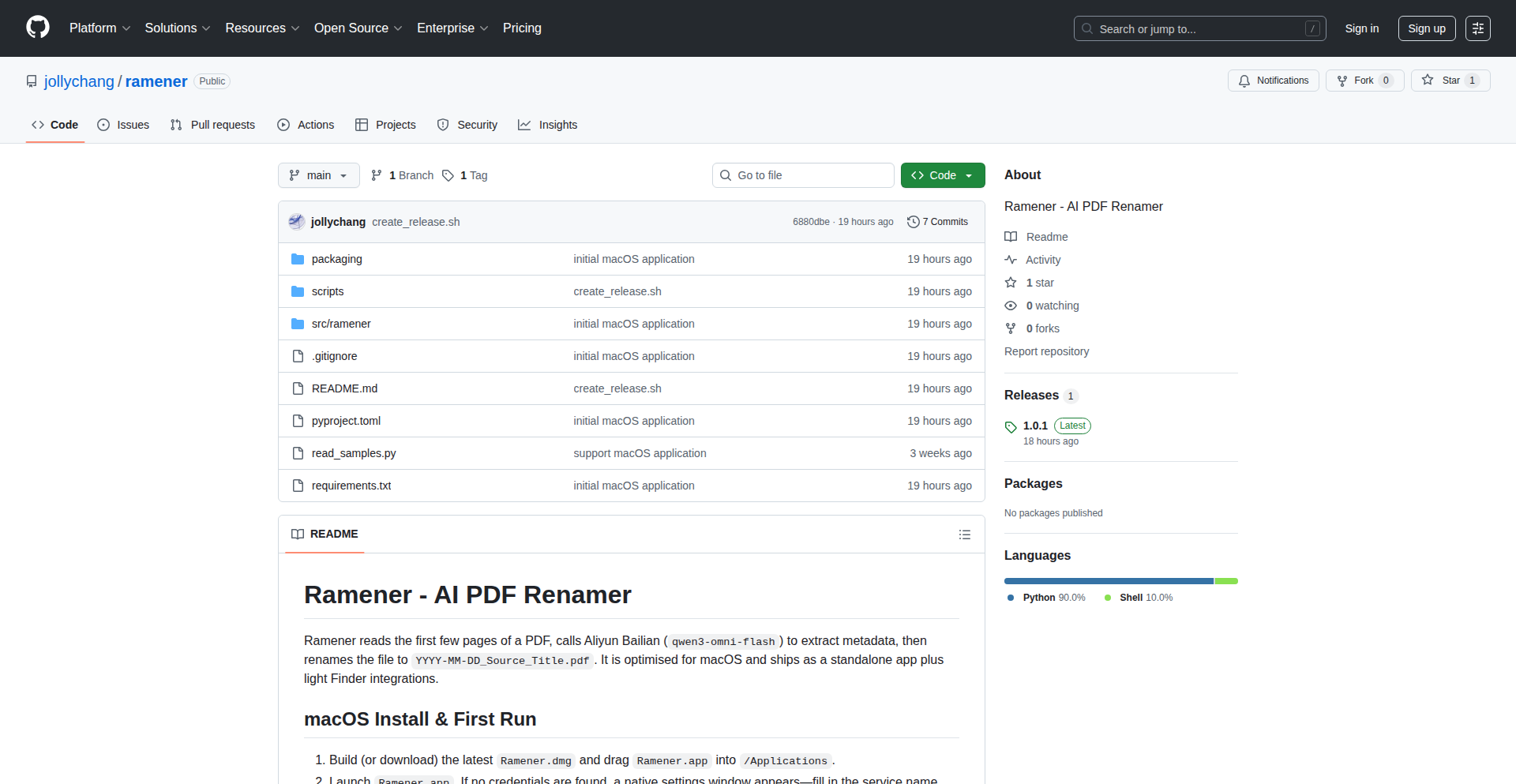
Author
jollychang
Description
Ramener is a native macOS application that leverages AI to automatically rename your downloaded academic papers and reports. It intelligently reads PDF content to extract crucial information like title, source, and date, then reformats filenames into a consistent and readable YYYY-MM-DD_Source_Title.pdf structure. This eliminates the tedious manual renaming process, saving you significant time and effort, and makes your document collection instantly more organized and searchable.
Popularity
Points 3
Comments 1
What is this product?
Ramener is a smart tool designed for macOS users who deal with a lot of PDF files, especially academic papers or reports. It solves the problem of messy filenames like 'report_v3_final.pdf' or 'paper123.pdf' by automatically extracting key information from the PDF's content. It uses an AI model (specifically Aliyun's qwen3-omni-flash) to understand the first few pages of a document, identifying its title, where it came from (the source), and when it was published (the date). The innovation lies in its ability to perform this complex task seamlessly within your operating system, making file management significantly more efficient. Think of it as a digital librarian that automatically sorts and labels your books as soon as you get them.
How to use it?
For macOS users, Ramener offers a highly integrated experience. You can add it directly to your Finder's toolbar or the Quick Actions menu. This means you can select a PDF file in Finder and rename it with a single click, without ever leaving the Finder window. For users who prefer command-line tools, Ramener also provides a CLI (Command Line Interface) for scripting and automation. Upon first launch, a simple settings window appears, allowing you to input your API key for the AI service. This key is then stored securely on your local machine. This integration allows for quick and effortless renaming of files, making your workflow smoother and your digital library tidier.
Product Core Function
· AI-powered metadata extraction: Uses a large language model to intelligently read PDF content and identify the title, source, and date of the document, providing the core intelligence to understand and organize your files.
· Automated file renaming: Renames PDF files to a standardized format (YYYY-MM-DD_Source_Title.pdf) based on the extracted metadata, ensuring consistent and human-readable filenames for better organization and searchability.
· macOS Finder integration: Allows for one-click file renaming directly from Finder's toolbar or Quick Actions menu, offering a seamless and efficient user experience without leaving your current workflow.
· Command-line interface (CLI) support: Provides a command-line option for power users and developers to automate file renaming tasks through scripting, offering flexibility for advanced workflows.
· Local API key storage: Securely stores your AI service API key on your local machine, ensuring privacy and control over your credentials without relying on cloud-based storage.
Product Usage Case
· A researcher downloads multiple academic papers throughout the day. Instead of spending time manually renaming each file (e.g., 'research_paper_final_revised.pdf'), they can select all downloaded PDFs in Finder and use Ramener's Quick Action to instantly rename them to '2023-10-27_JournalName_PaperTitle.pdf', making it easy to find specific research later.
· A student receives numerous reports from different sources. Ramener can be used via its CLI to automatically process a folder of these reports, ensuring that each file is named with the date, the originating organization, and the report's subject, keeping their academic files perfectly organized.
· A content creator downloads PDFs of industry whitepapers. By integrating Ramener into Finder, they can rename these files as they download them with a single click, maintaining a clean and chronologically organized library of industry insights without interrupting their creative flow.
19
ContextualAI Reminders
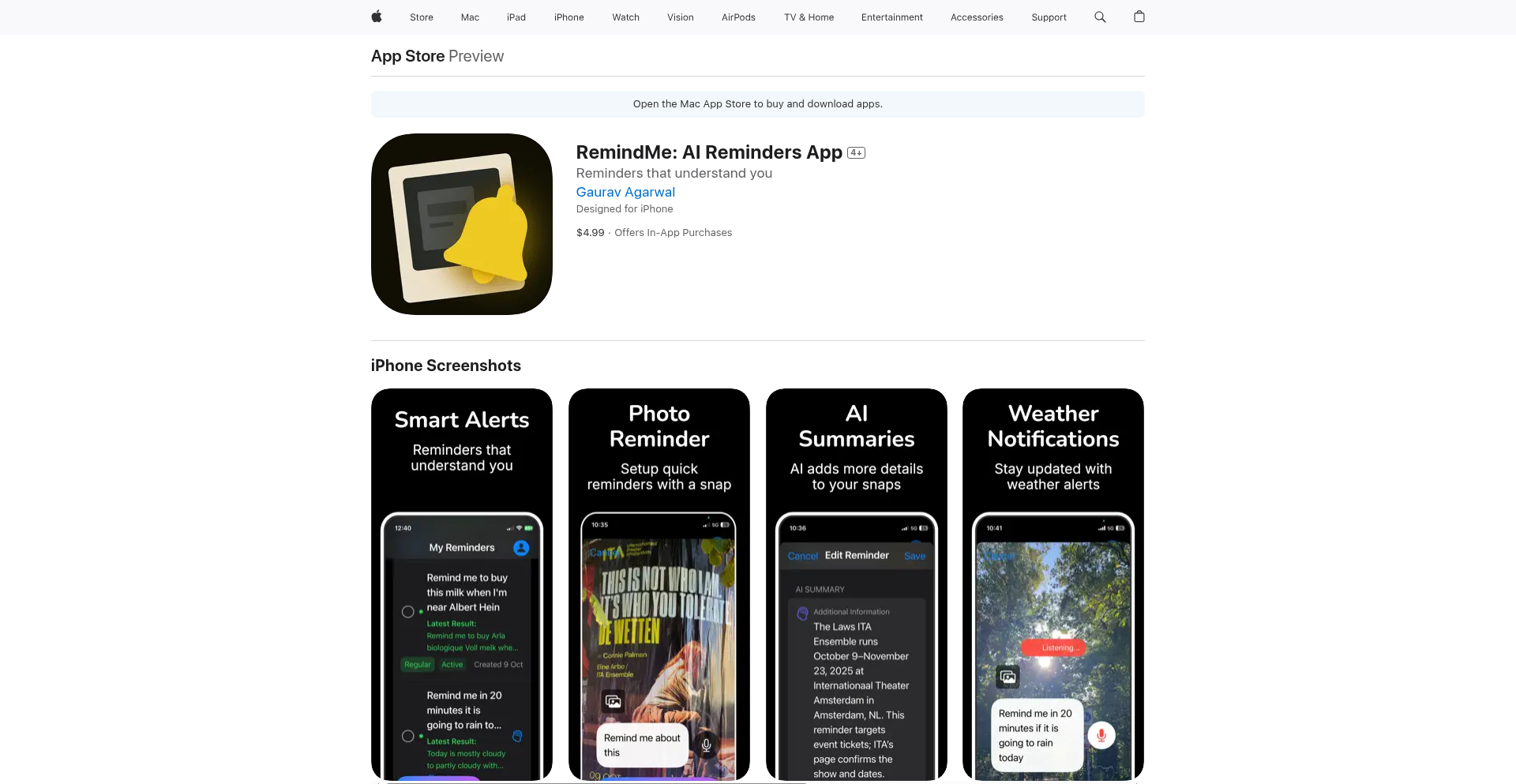
Author
gagarwal123
Description
RemindMe is an iOS app that leverages AI to create context-aware reminders, going beyond simple time-based alerts. It intelligently understands natural language requests and monitors real-world conditions like weather, location categories, and even visual information from photos, to trigger reminders when they are most relevant. This means you get reminded about things based on what's happening around you, not just when you told the app to remind you.
Popularity
Points 4
Comments 0
What is this product?
This project is an AI-powered reminder application for iOS. Instead of just setting a reminder for a specific time, RemindMe uses artificial intelligence to understand the context of your request and the environment. For example, you can say 'Remind me to take an umbrella when it rains tomorrow.' The app then intelligently monitors the weather forecast to trigger that reminder if rain is predicted. It also uses Optical Character Recognition (OCR) combined with large language models like GPT to extract event details (like dates and times) from photos of posters. Furthermore, it can detect categories of places, so you can be reminded when you are near *any* grocery store, not just a specific one. It can also monitor dynamic online content like YouTube uploads or website changes. The core innovation lies in its ability to interpret complex, context-dependent requests and proactively monitor external conditions to deliver timely and relevant notifications, essentially making reminders smarter and more integrated into your life.
How to use it?
Developers can use RemindMe by integrating its underlying AI capabilities into their own applications or workflows. For example, a productivity app could integrate RemindMe's natural language processing to allow users to create contextual reminders directly within the app. A travel app could use the location intelligence to remind users about nearby attractions based on their current category (e.g., 'Remind me when I'm near a historical landmark'). For those who want to build their own smart notification systems, RemindMe's modules for weather monitoring, OCR+GPT for text extraction from images, and location-based category detection offer pre-built intelligence that can be plugged into custom solutions. The core idea is to leverage its AI to automate and enrich notification systems.
Product Core Function
· Natural Language Understanding for Reminders: Allows users to express reminders in plain English, like 'Remind me to buy milk when I pass a grocery store,' making it easy to set up complex reminders without technical jargon.
· Visual Information Extraction: Uses OCR and AI models to automatically extract dates, times, and event details from photos of posters or flyers, streamlining the process of creating reminders for events.
· Contextual Weather Monitoring: Triggers reminders based on real-time weather conditions, such as reminding you to take an umbrella when it's going to rain, ensuring you're prepared for changing environments.
· Location Category Awareness: Enables location-based reminders that trigger when you enter a general category of places (e.g., any coffee shop, any park) rather than requiring a specific address, offering more flexible and broad-reaching alerts.
· Dynamic Content Tracking: Monitors online sources like YouTube uploads, product availability on e-commerce sites, or website changes, allowing for proactive notifications about relevant updates.
Product Usage Case
· A developer building a personal finance app could use RemindMe's location category awareness to remind users to check their budget when they enter a shopping district or a restaurant, providing timely financial nudges.
· A travel blogger could use the visual information extraction to quickly create reminders for upcoming events captured in photos of local posters, ensuring they don't miss out on unique experiences.
· A smart home developer could integrate RemindMe's weather monitoring to automatically adjust home settings, like turning on sprinklers if rain is forecasted after a dry spell, or dimming lights if a storm is approaching.
· A content creator could leverage the dynamic content tracking to be notified immediately when a competitor publishes a new video on YouTube, enabling them to stay competitive and informed.
· An event organizer could build a companion app that uses RemindMe's natural language processing to allow attendees to easily set reminders for specific sessions or activities during a conference, enhancing the user experience.
20
Comet: The Hacker's Hybrid Vector Store
Author
novocayn
Description
Comet is a vector store built from the ground up in Go, designed for developers who want to understand and control the inner workings of modern AI search. It offers hybrid retrieval capabilities, combining traditional text search (BM25) with advanced vector search algorithms like HNSW and IVF with quantization. This means you get more accurate and nuanced search results by leveraging both keyword matching and semantic understanding. The project is intentionally small and accessible, making it ideal for learning and experimentation, empowering developers to build their own intelligent applications without relying on massive, complex infrastructure.
Popularity
Points 4
Comments 0
What is this product?
Comet is a novel vector database written entirely in Go, offering a unique hybrid retrieval system. Unlike typical vector databases that focus solely on vector similarity, Comet seamlessly integrates traditional keyword search (like BM25, which finds documents based on word frequency and importance) with various vector indexing methods (such as HNSW, a highly efficient graph-based approach for finding nearest neighbors, and IVF/PQ, which use clustering and product quantization to compress and speed up vector search). The innovation lies in its ability to combine these search strategies, allowing for more robust and context-aware results through techniques like reciprocal rank fusion (RRF) and pre-filtering. It also supports advanced features like soft deletes (marking data as removed without actually erasing it, useful for audit trails) and index rebuilding, all within a surprisingly compact and understandable codebase. So, this project offers a transparent and hands-on way to grasp the complexities of modern AI-powered search, built for exploration and customization.
How to use it?
Developers can integrate Comet into their Go projects by importing the library. You can use it to build custom search functionalities for applications that require understanding the meaning of text, not just keywords. For example, you could use Comet to power a Q&A system that understands natural language questions, a recommendation engine that suggests items based on their semantic similarity, or a document search that provides more relevant results than simple keyword matching. Its compact nature makes it suitable for embedding within existing applications or even running on smaller devices. You can also experiment with its various indexing and retrieval strategies to fine-tune search performance for your specific needs. So, this allows you to bring intelligent search capabilities into your own applications with fine-grained control.
Product Core Function
· Hybrid Retrieval: Combines keyword search (BM25) with vector search (HNSW, IVF, PQ) for more accurate and context-aware results. This means your application can understand searches based on both what words are used and the underlying meaning, leading to better user experiences.
· Multiple Vector Indexing Options: Supports various vector index types like HNSW for speed, and IVF/PQ with quantization for efficient storage and retrieval of large datasets. This gives you the flexibility to choose the best indexing method for your performance and memory constraints, crucial for building scalable applications.
· Reciprocal Rank Fusion (RRF): A sophisticated technique to combine results from different search methods (keyword and vector) into a single, highly ranked list. This ensures that the most relevant results, regardless of how they were found, are presented to the user, improving search quality.
· Pre-Filtering and Re-ranking: Allows you to filter search results based on metadata before or after the vector search and then re-rank them for relevance. This enables you to narrow down search scope and ensure that the most pertinent information is prioritized, making search more efficient and effective.
· Soft Deletes: Implements a mechanism to mark data as deleted without immediate physical removal, facilitating data management and auditing. This is valuable for applications where data history and recovery are important, providing a safety net and better control over data lifecycle.
· Persistence and Index Rebuilds: Provides capabilities for saving and loading the index, and rebuilding it when necessary. This ensures that your search index can be saved and reloaded, allowing for stateful applications and recovery from potential issues, maintaining application continuity.
Product Usage Case
· Building a personalized content recommendation engine: Imagine a news app that recommends articles not just based on keywords you've read, but on the semantic similarity of the content to your past reading habits. Comet can power this by indexing article content as vectors and retrieving similar articles based on user engagement. So, this helps users discover content they'll truly enjoy.
· Developing an intelligent customer support chatbot: A chatbot that can understand the nuances of user questions and retrieve the most relevant answers from a knowledge base, even if the wording isn't an exact match. Comet's hybrid search can handle both keyword matching for specific terms and vector similarity for understanding the intent behind a question. So, this leads to faster and more accurate customer issue resolution.
· Creating a semantic search for a large code repository: Developers often search for code snippets based on functionality rather than exact function names. Comet can index code snippets as vectors, allowing developers to search for 'code to parse JSON' and find relevant examples, even if the exact phrase isn't in the comments. So, this speeds up development and reduces repetitive coding.
· Implementing a knowledge discovery tool for scientific research: Researchers can use Comet to search through vast amounts of scientific papers, finding connections and related studies based on the underlying concepts and methodologies, not just keywords. This can accelerate scientific breakthroughs by uncovering hidden relationships. So, this aids in faster and more insightful research.
21
Silicon Android Emulation
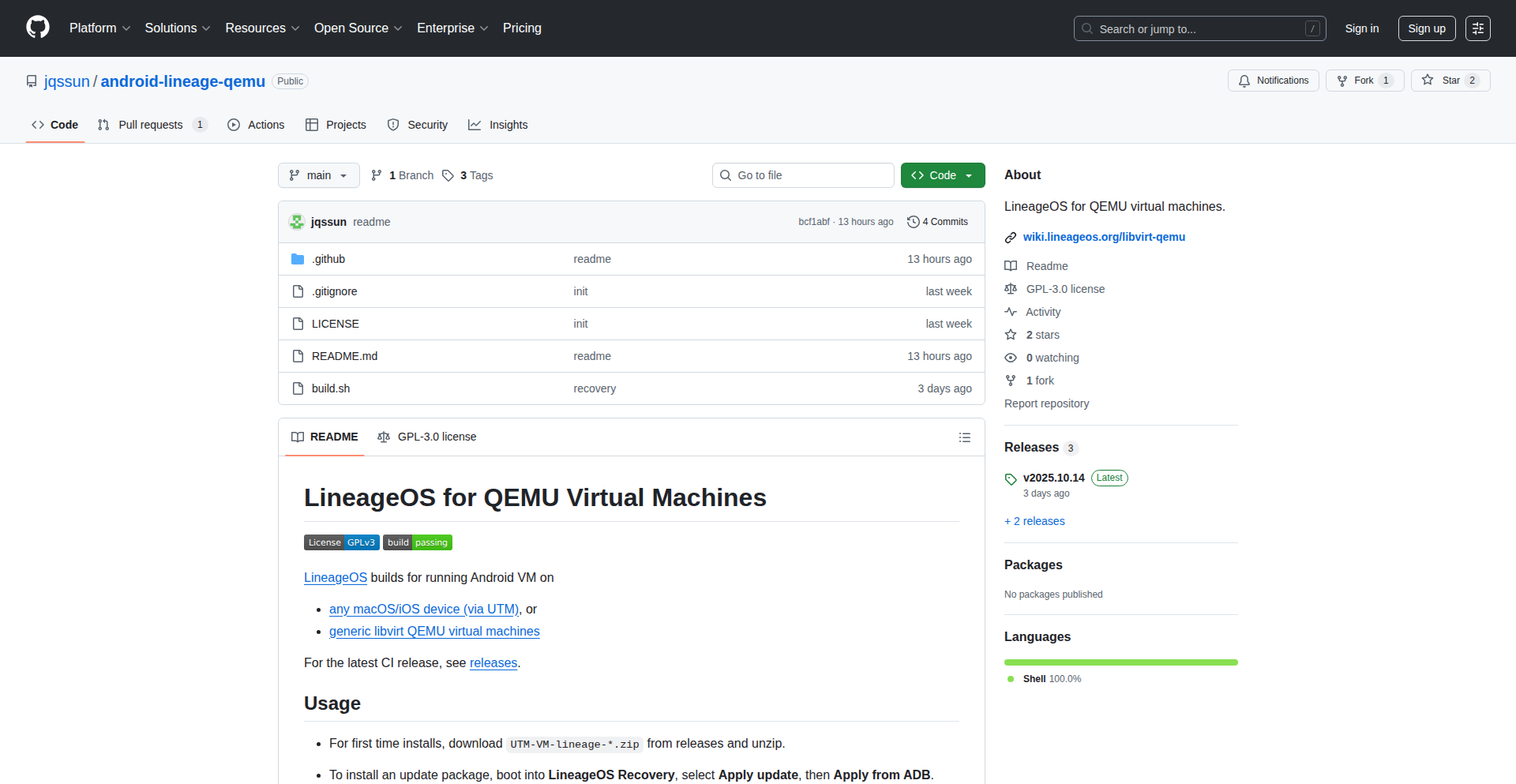
Author
jqssun
Description
This project demonstrates running Android 16 on Apple Silicon Macs using Free and Open-Source Software (FOSS). It showcases a novel approach to virtualizing a mobile operating system on entirely different hardware architectures, highlighting the power of cross-platform emulation and the flexibility of FOSS.
Popularity
Points 4
Comments 0
What is this product?
This is an experimental project that successfully boots and runs Android 16 on Apple Silicon (M1, M2, etc.) Macs. The core technical innovation lies in the virtualization and emulation techniques used to bridge the architectural gap between ARM-based Android and Apple's custom ARM-based silicon. Instead of relying on proprietary tools, it leverages FOSS components, demonstrating a commitment to open development and community-driven solutions. The 'FOSS way' means using openly available and modifiable software to achieve this complex feat, which is a significant technical achievement in itself. So, what's the benefit for you? It proves that even with different underlying hardware, you can run one system on another using clever software, pushing the boundaries of what's possible with open-source tools.
How to use it?
Developers can explore this project to understand the intricacies of OS virtualization and cross-architecture emulation. The 'how to use' isn't about a simple app installation, but rather about learning from the technical implementation. It involves setting up specific emulation environments, potentially compiling certain components, and understanding the boot process. This project is primarily for developers interested in systems programming, reverse engineering, or exploring OS compatibility. The practical use case is learning the advanced techniques involved in making a system designed for one type of hardware run on another. So, for you, it offers a deep dive into the mechanics of emulation, which can inspire your own projects involving system compatibility or performance optimization.
Product Core Function
· Cross-architecture emulation: The ability to run an operating system designed for one processor architecture (ARM for Android) on a different, albeit related, processor architecture (Apple Silicon ARM). This is achieved through sophisticated software layers that translate instructions and manage hardware access. The value here is in demonstrating the feasibility of running Android on Apple hardware without manufacturer support. This could be a stepping stone for future developer tools or compatibility layers.
· FOSS virtualization stack: Utilizing free and open-source software for the entire virtualization and emulation pipeline, avoiding proprietary hypervisors or emulators. This highlights the power and adaptability of the open-source community to tackle complex engineering challenges. The value is in showing that cutting-edge virtualization can be achieved with accessible tools, fostering innovation and reducing reliance on commercial solutions.
· Android 16 boot sequence optimization: Tailoring the boot process of Android 16 to function correctly within the emulated Apple Silicon environment. This involves understanding and potentially modifying low-level bootloader and kernel interactions. The value is in demonstrating a successful, albeit experimental, full OS boot on unexpected hardware, showcasing deep systems understanding.
Product Usage Case
· Developer experimentation with alternative mobile development environments: A developer could use the principles learned from this project to explore running Android apps or testing Android-specific software on their Mac for development purposes, without needing a physical Android device or a cloud-based emulator. This solves the problem of limited on-device testing for specific scenarios.
· Research into OS compatibility and porting: Researchers or advanced developers could leverage this project as a case study for understanding the challenges and solutions involved in porting operating systems to new hardware architectures. This could inform future efforts to bring other operating systems or specialized software to Apple Silicon. This addresses the technical challenge of adapting software to new hardware platforms.
· Building custom Android devices or experiences: For hobbyists and embedded systems developers, understanding how to emulate Android on diverse hardware could open up possibilities for creating custom Android-powered devices or specialized user interfaces that aren't typically supported by standard Android hardware. This provides a blueprint for creative hardware-software integrations.
22
AI Page Inspector
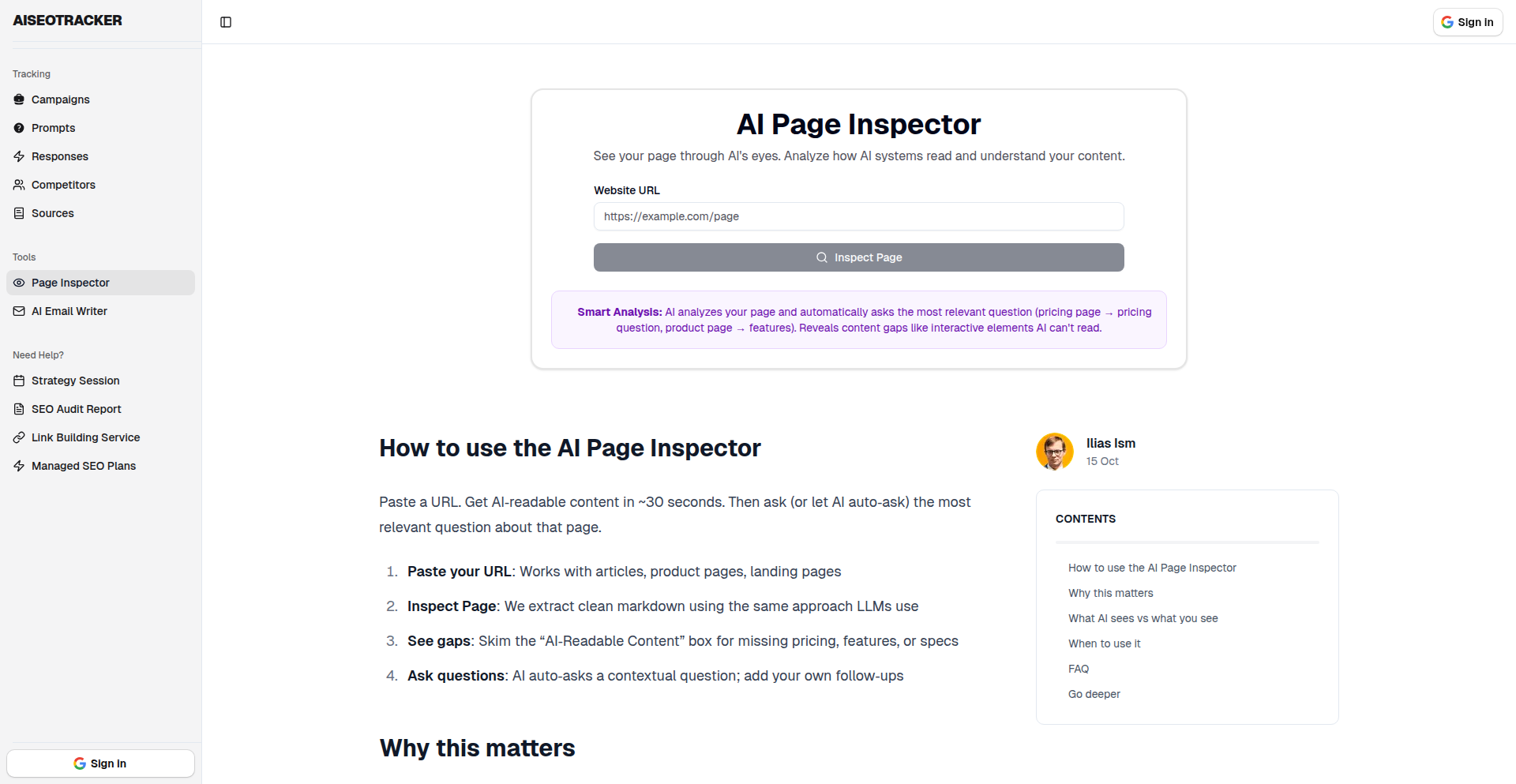
Author
illyism
Description
AI Page Inspector is a tool that allows you to see precisely what information ChatGPT or other AI models extract from your website. It addresses the critical need for website owners to understand how their content is being interpreted and utilized by AI, ensuring data accuracy and privacy. The core innovation lies in simulating an AI's perspective to reveal potential biases or misinterpretations in content scraping and processing.
Popularity
Points 2
Comments 1
What is this product?
AI Page Inspector is a browser extension and web service that acts as a virtual AI reader for your website. Instead of a human browsing your site, this tool simulates an AI's interaction, processing the HTML, text, and metadata as an AI would. It highlights the extracted information and potential inferences made by the AI. The innovation is in providing a transparent view into the 'black box' of AI content consumption, allowing developers and site owners to fine-tune their content for better AI comprehension and to identify any unintended data leakage or misrepresentation. So, what's the value to you? It helps you ensure your website's message is accurately understood by AI, protect sensitive information, and optimize your content for AI-driven applications.
How to use it?
Developers can use AI Page Inspector in several ways. As a browser extension, you can simply navigate to your website, activate the extension, and it will present an AI-like interpretation of the current page. For programmatic use, the tool can be integrated into CI/CD pipelines or content management systems to automatically audit pages for AI readability and data extraction patterns. This involves sending your website's URL to the service, which then returns a structured report of the AI's findings. So, what's the value to you? It allows for automated quality control of your website's content from an AI perspective, saving manual review time and identifying issues before they impact AI integrations.
Product Core Function
· AI Content Extraction Simulation: The tool mimics how an AI model parses and extracts text, images, and structured data from a webpage's HTML and content. This reveals the raw data an AI would have access to. The value is in understanding the fundamental information pool for AI processing.
· Inferred Meaning Analysis: Beyond raw data, it attempts to identify potential inferences or interpretations an AI might make based on the extracted content and its context. This helps in detecting subtle biases or misunderstandings. The value is in preempting AI-driven misinterpretations of your content.
· Data Privacy Scan: It can flag potentially sensitive information that might be inadvertently exposed to AI readers, such as PII or proprietary data. The value is in enhancing data security and compliance with privacy regulations.
· SEO and AI Readability Optimization: By showing how AI perceives your content, you can optimize headings, descriptions, and keyword usage for better AI-driven search rankings and recommendations. The value is in improving your website's visibility and discoverability by AI.
· AI Bias Detection: It helps identify if your content is unintentionally leading an AI to form biased conclusions, allowing for content correction. The value is in promoting fairness and accuracy in AI-generated outputs based on your data.
Product Usage Case
· A content creator wants to ensure their blog posts are accurately summarized by AI news aggregators. They use AI Page Inspector to see exactly what text and key entities the AI extracts, then adjust their writing to improve the summary's accuracy. This solves the problem of inaccurate AI summaries affecting their reach.
· A company managing sensitive customer data on their website uses AI Page Inspector to verify that no personally identifiable information (PII) is being exposed to public AI scraping tools. They identify and secure any inadvertently exposed fields. This addresses a critical data security and privacy concern.
· A developer building an AI chatbot that relies on a company's product documentation wants to ensure the chatbot understands the technical details correctly. They use AI Page Inspector on the documentation pages to identify any ambiguities or missing context that might confuse the AI. This improves the AI chatbot's understanding and performance.
· A marketing team wants to understand how AI might interpret their product descriptions for targeted advertising. They use AI Page Inspector to see the keywords and sentiment the AI picks up, then refine their descriptions to align with AI-driven marketing insights. This optimizes their advertising campaigns.
23
Social Engineering AI Agent
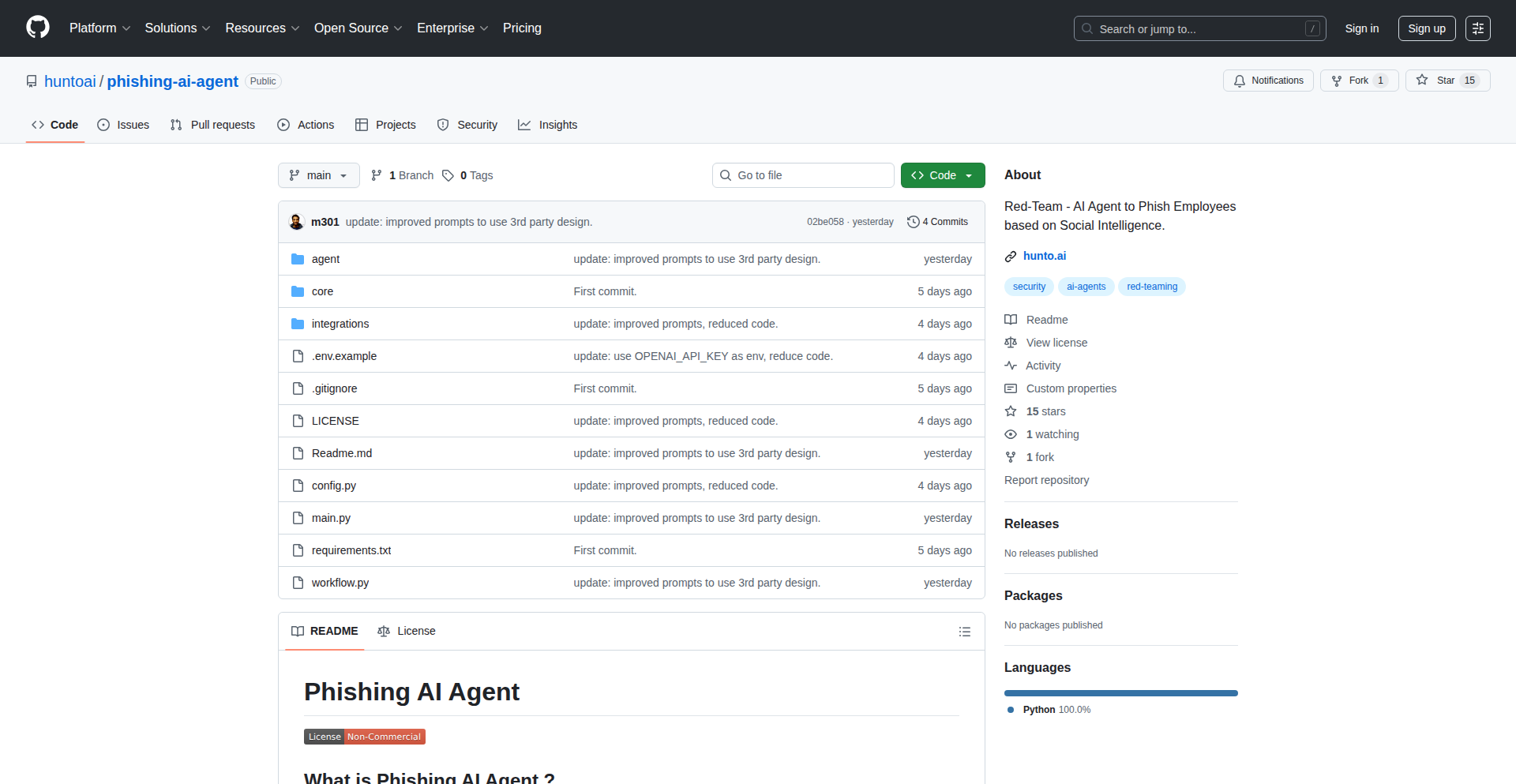
Author
madhurendra
Description
This project is an AI agent designed to simulate social engineering attacks. The innovation lies in leveraging natural language processing (NLP) and machine learning to craft persuasive and context-aware communications, aiming to elicit specific responses or actions from targets. It addresses the challenge of understanding human psychology and communication patterns programmatically, enabling a new way to explore security vulnerabilities and test human defenses.
Popularity
Points 2
Comments 1
What is this product?
This is an experimental AI agent that mimics social engineering tactics. It uses advanced NLP models to understand conversations and generate human-like text for phishing, pretexting, or other manipulative communication scenarios. The core innovation is its ability to adapt its approach based on real-time interaction, making it a more sophisticated simulation than static scripts. This helps researchers and developers understand how AI can be used for both offensive and defensive security research.
How to use it?
Developers can use this agent as a research tool or a testing platform. It can be integrated into security training simulations to provide realistic phishing exercises, or used in controlled environments to study the effectiveness of different social engineering techniques. The agent can be programmed with specific objectives, and developers can observe its interactions and outcomes to gain insights into human susceptibility to manipulation.
Product Core Function
· Natural Language Understanding: Processes human text input to grasp context and intent, enabling the AI to respond intelligently. This is useful for building more realistic and engaging AI interactions.
· Persuasive Text Generation: Crafts compelling messages tailored to specific targets and scenarios to influence behavior. This has applications in marketing, sales, and even educational content creation.
· Adaptive Interaction: Modifies its communication strategy based on the target's responses, simulating a dynamic conversation. This allows for more nuanced and effective AI-driven communication.
· Scenario Simulation: Allows for the creation and execution of various social engineering scenarios to test responses and identify weaknesses. This is invaluable for cybersecurity professionals and researchers.
· Outcome Analysis: Provides data and insights into the success of simulated attacks, helping to understand human behavior under pressure. This aids in developing better security protocols and training.
Product Usage Case
· Security Awareness Training: A company could use this agent to create realistic phishing email simulations for its employees, training them to identify and report malicious communications in a safe, controlled environment.
· Vulnerability Research: Cybersecurity researchers can use the agent to systematically probe for weaknesses in human decision-making when faced with AI-driven persuasive messages, identifying new attack vectors.
· AI Interaction Design: Developers building chatbots or virtual assistants can learn from how this agent manipulates conversational flow and targets psychological triggers, to create more engaging and effective AI interfaces.
· Educational Tools: This agent can be used in universities to teach students about cybersecurity and the principles of social engineering, providing a hands-on, interactive learning experience.
24
MorseCode Weaver
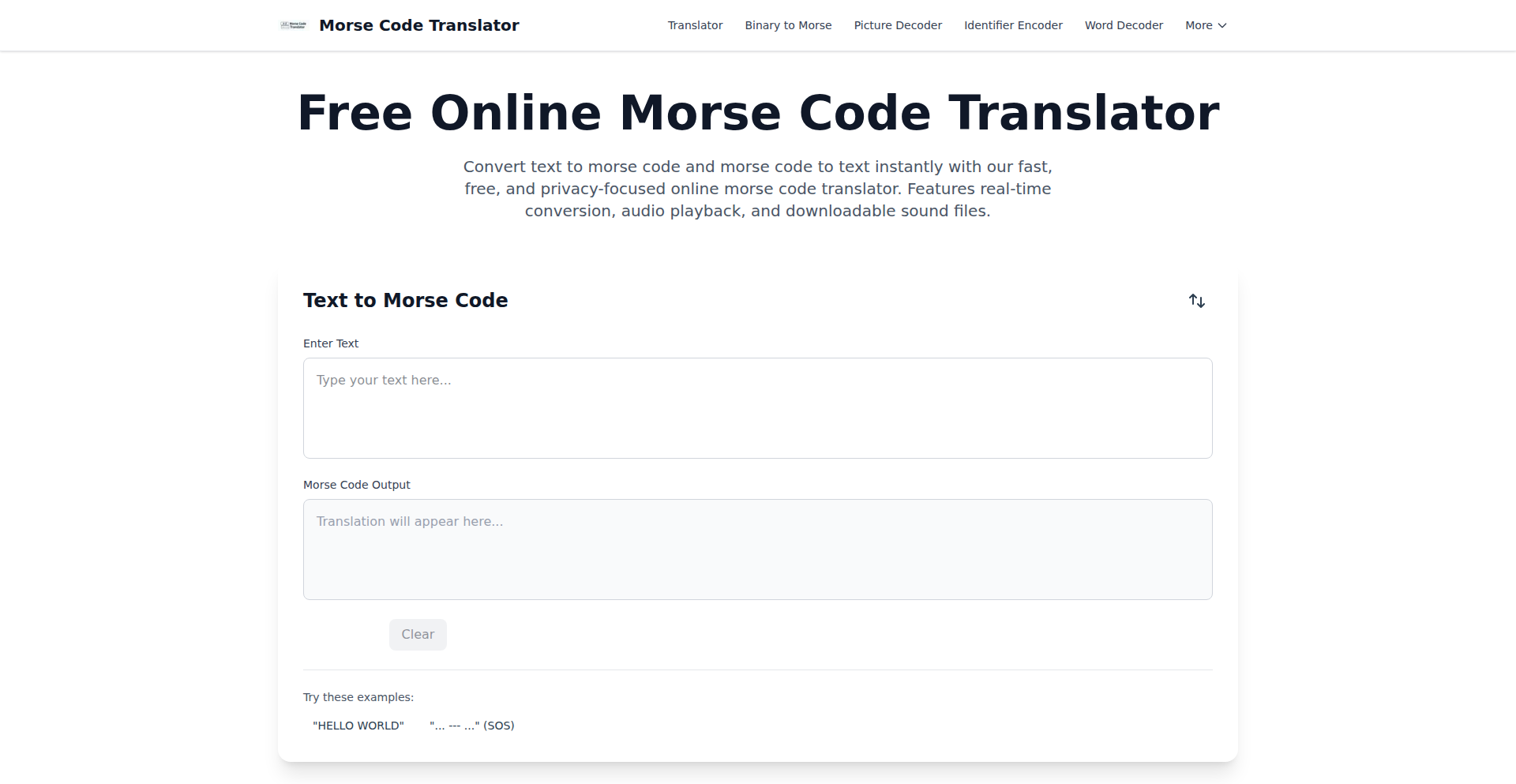
Author
xjtumj
Description
This is a real-time, bidirectional Morse code translator that runs entirely in your browser. It converts text to Morse code and vice-versa, with an innovative audio playback feature that uses authentic dit/dah timing, even allowing you to download the audio as a WAV file. Beyond translation, it includes utility tools like binary-to-Morse and hex converters, and even an image decoder. The project leverages cutting-edge Next.js 15 features like App Router and Turbopack for a fast development experience, while ensuring user privacy by processing all data client-side. It also delves into the history and techniques of Morse code through educational blog posts, making it a valuable resource for both developers and enthusiasts.
Popularity
Points 3
Comments 0
What is this product?
MorseCode Weaver is a web application that acts as a smart translator for Morse code. It doesn't just convert letters to dots and dashes; it also plays the Morse code sounds back to you with precise timing, mimicking how a human would send it. This accuracy is achieved using the Web Audio API, a powerful browser technology for generating and manipulating sound. A key innovation is the pure client-side processing; your messages never leave your device, making it incredibly private. It also explores historical communication methods, like how Morse code's variable-length encoding inspired modern data compression techniques. So, for you, this means a secure and engaging way to learn, experiment with, and even use Morse code.
How to use it?
Developers can use MorseCode Weaver as a demonstration of modern web development techniques, particularly Next.js 15's App Router and Turbopack for rapid prototyping and efficient builds. The project showcases client-side audio generation with the Web Audio API, offering a practical example of real-time audio manipulation. You can integrate its core translation logic (likely a JavaScript module) into your own applications if you need to handle Morse code conversion or audio playback. For those interested in educational content, the blog posts offer insights into communication encoding and STEM projects. The project is also a great starting point for learning about React Server Components and pre-release Tailwind CSS. Basically, if you're building something that needs to understand or generate Morse code, or if you want to see the latest web tech in action, this is a useful reference.
Product Core Function
· Bidirectional Text <-> Morse Code Conversion: This feature allows users to instantly translate text into Morse code and vice-versa. The value lies in providing a quick and easy way to understand and create Morse code messages for learning, communication, or simple utility. It's useful for anyone curious about this historical communication method.
· Authentic Audio Playback with WAV Download: This function plays back the generated Morse code with accurate 'dit' and 'dah' timing, making it sound natural. The ability to download this audio as a WAV file is incredibly useful for creating sound assets, for educational purposes, or for anyone who wants to practice listening to Morse code. It helps in truly understanding the rhythm and nuances of the code.
· Utility Converters (Binary-to-Morse, Hex Converter): These additional tools expand the project's usefulness beyond simple Morse code. They provide quick conversions between different data representations, which is valuable for developers working with various data formats or for educational exploration of number systems. It saves time and effort in manual conversions.
· Image Decoder: This innovative feature allows users to decode images into a form that can be translated into Morse code. This opens up creative possibilities for visual communication and data representation, demonstrating how information can be encoded in unconventional ways. It's a unique way to explore data visualization and encoding.
· Educational Blog Posts: The integrated blog provides context and depth about Morse code's history, learning techniques, and related STEM projects. This adds significant educational value, making the tool more than just a converter but a learning resource. It helps users understand the 'why' behind Morse code and its impact.
Product Usage Case
· Learning Morse Code: A student can use the translator to practice converting letters to sounds and back. They can type a word, hear it in Morse, and then try to write it down. This provides immediate feedback and makes the learning process interactive and fun, solving the challenge of traditional rote memorization.
· Amateur Radio Enthusiasts: Ham radio operators can use the tool to quickly compose messages in Morse code or to practice decoding incoming signals by listening to the generated audio. This helps them prepare for real-world communication scenarios, addressing the need for efficient and accurate Morse code composition.
· Creative Coders: A developer could use the audio playback feature to generate unique sound effects for a retro-themed game or to create art installations that respond to textual input via Morse code. This showcases how the tool can be a building block for creative projects, solving the problem of generating custom retro audio.
· Educators Teaching STEM: Teachers can use the Morse code translator and its educational content to explain concepts like binary encoding, data compression (like Huffman coding), and the history of communication technology to students in an engaging way. This simplifies complex topics by providing a tangible example.
· Privacy-Conscious Communication: Individuals who want to send messages that are not easily readable by casual observers can use the text-to-Morse conversion to obscure their messages, knowing that the entire process happens locally and securely. This addresses concerns about data privacy and offers a discreet communication method.
25
Sora2 AI: Cinematic Synthesizer
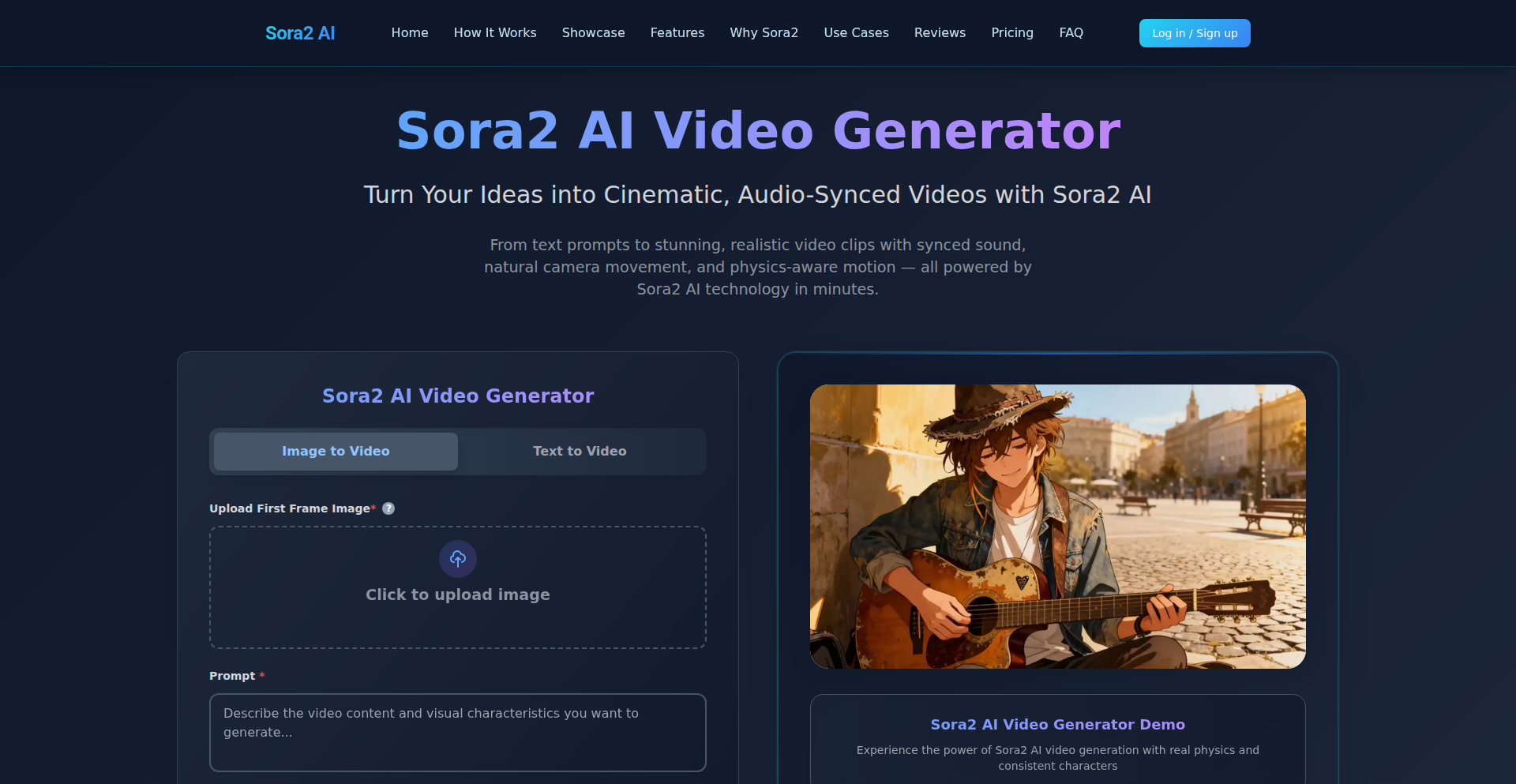
Author
Viaya
Description
Sora2 AI is a cutting-edge AI model that transforms text or image prompts into high-quality cinematic videos with synchronized audio. It introduces advanced physics simulation, enhanced temporal consistency, and detailed style control, enabling developers to create realistic and dynamic visual content with unprecedented ease. This means you can generate compelling video narratives, marketing materials, or educational content much faster and with greater artistic flexibility, making complex video production accessible to a wider audience.
Popularity
Points 3
Comments 0
What is this product?
Sora2 AI is a sophisticated artificial intelligence model designed for video and audio generation. Building on earlier advancements, it incorporates advanced physics simulation to ensure movements and interactions in the generated videos are realistic, like how objects would behave in the real world (e.g., realistic collisions, inertia). It also boasts improved temporal stability, meaning characters and scenes remain consistent without jarring flickers or identity shifts, and transitions are smooth. A key innovation is the synced audio generation, which ensures lip movements match dialogue and ambient sounds are contextually appropriate, even aligning with visual rhythms. This allows for the creation of incredibly lifelike and engaging video content from simple textual descriptions or static images, solving the challenge of producing high-fidelity, motion-rich videos that previously required extensive manual effort and specialized skills.
How to use it?
Developers can integrate Sora2 AI into their workflows through APIs or dedicated SDKs. For example, a game developer could use Sora2 AI to quickly generate in-game cutscenes or character animations based on script descriptions, saving significant production time and cost. A marketer could input a product description and desired style (e.g., 'photorealistic ad for a new sports car with upbeat music') to instantly generate promotional videos. Content creators can leverage it to produce explainer videos, social media shorts, or even animated stories by simply typing out their ideas. The control over duration, frame rate, and motion intensity allows for fine-tuning the output to meet specific project requirements.
Product Core Function
· Physics-aware motion: Enables realistic object interactions, collisions, and inertia in generated videos, making them feel more grounded and believable. Useful for generating dynamic action sequences or simulations where real-world physics are crucial.
· Temporal stability: Ensures consistent character identities, backgrounds, and minimal visual artifacts like flickering, leading to smoother and more professional-looking videos. Essential for maintaining viewer immersion and brand consistency in marketing or narrative content.
· Audio synchronization: Automatically generates lip-synced audio, ambient sound effects, and music alignment with visuals, creating a more cohesive and engaging viewing experience. Crucial for dialogue-heavy scenes, music videos, or any content where sound and image must work in harmony.
· High-fidelity details and multiple styles: Supports a wide range of visual aesthetics, from photorealistic to anime and 3D rendering, allowing for creative flexibility. Enables users to match the video's style to their brand or artistic vision, catering to diverse project needs.
· Precise control over output parameters: Allows fine-tuning of video duration, frame rate (FPS), and the intensity of movement, providing granular control over the final output. Gives creators the power to dictate the pacing and dynamism of their videos, essential for achieving specific artistic or functional goals.
Product Usage Case
· A filmmaker uses Sora2 AI to pre-visualize complex action sequences by describing them in text. This allows them to rapidly iterate on camera angles and motion choreography before principal photography, significantly reducing pre-production time and costs.
· An e-commerce platform integrates Sora2 AI to automatically generate product demonstration videos from product descriptions and images. This allows them to showcase a vast inventory with dynamic visuals without needing dedicated video production teams for each item.
· An educational content creator employs Sora2 AI to create animated explanations of complex scientific concepts. By providing textual descriptions of phenomena, they can generate engaging videos with accurate visual representations and synchronized narration, making learning more accessible.
· A social media influencer uses Sora2 AI to create short, attention-grabbing video clips for their campaigns. They can quickly produce content with diverse styles and music, adapting to trends and audience preferences with rapid turnaround times.
26
JPlus: Java Superset Language
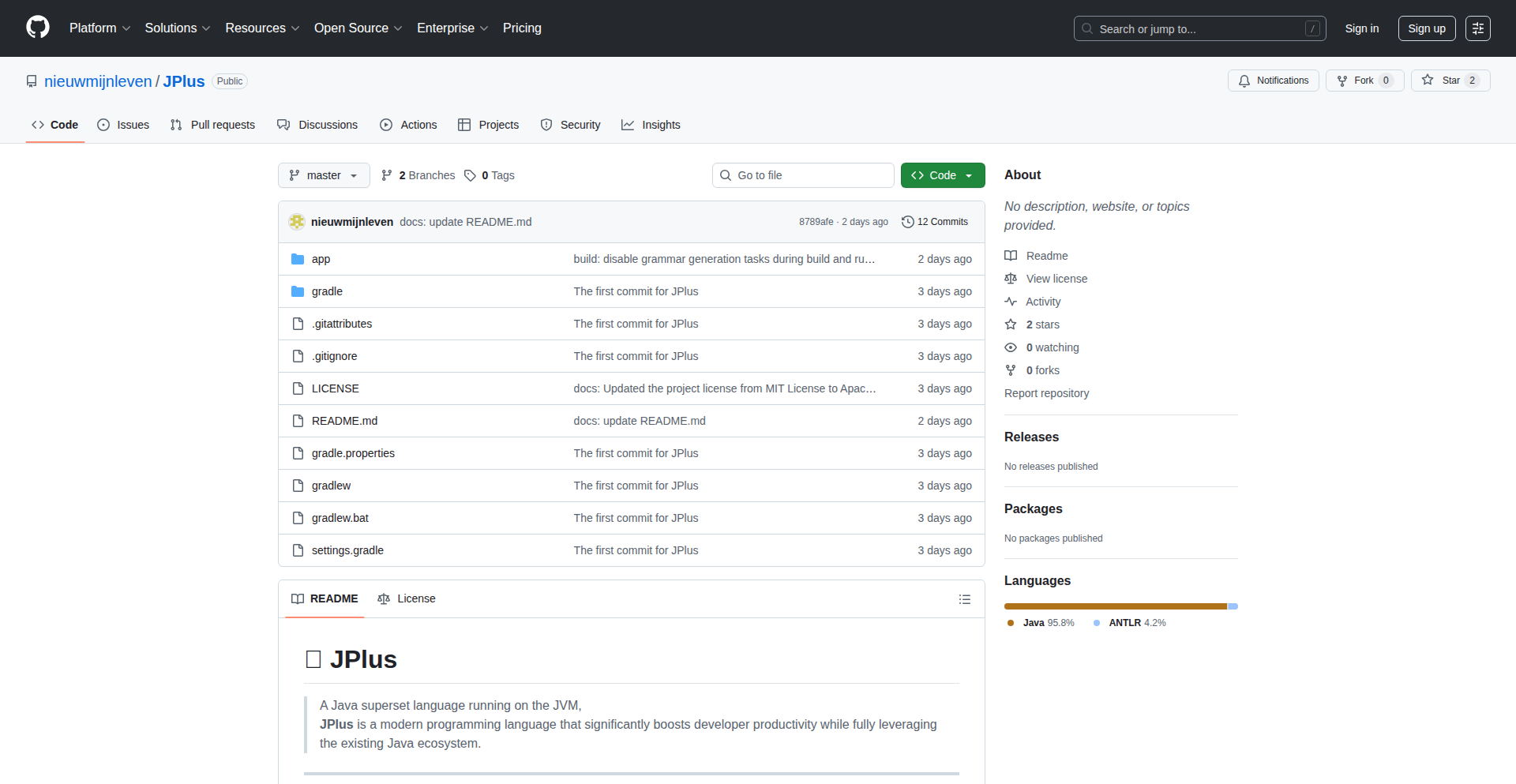
Author
nieuwmijnleven
Description
JPlus is a modern JVM language designed to enhance Java by introducing features like strict null safety, type inference, and functional programming constructs. It maintains full compatibility with existing Java codebases, allowing developers to adopt its benefits gradually without rewriting their entire projects. Its core innovation lies in augmenting Java's capabilities while preserving its vast ecosystem and runtime compatibility.
Popularity
Points 3
Comments 0
What is this product?
JPlus is a programming language built for the Java Virtual Machine (JVM) that extends the capabilities of standard Java. Think of it as a smarter, more expressive version of Java. It tackles common Java frustrations like unexpected null pointer exceptions and verbose code by incorporating modern programming paradigms. For example, its 'strict null safety' means the language design itself helps prevent errors caused by trying to use a variable that hasn't been assigned a value, which is a frequent source of bugs in Java. 'Type inference' allows the compiler to figure out the data type of a variable automatically, reducing the need for developers to explicitly declare it, making code more concise. It also brings 'functional programming' features, enabling a more declarative and efficient way to write code, especially for data processing. Crucially, JPlus compiles into standard Java bytecode, meaning any Java program or library can be used with JPlus, and JPlus code can run anywhere Java runs. This is a significant technical insight: evolving a language without breaking its established ecosystem. The innovation is in creating a superset that adds power without sacrificing backward compatibility, a major hurdle in language evolution.
How to use it?
Developers can integrate JPlus into their existing Java projects incrementally. You can start by writing new components or modules in JPlus while keeping the rest of your codebase in Java. JPlus code compiles to standard Java bytecode, so it seamlessly interoperates with your existing Java libraries, frameworks (like Spring, Hibernate, etc.), and build tools (like Maven or Gradle). The primary use case is to improve developer productivity and code robustness in Java projects. For instance, a developer might choose to write a new microservice or a critical business logic module in JPlus to leverage its null safety and more concise syntax, reducing the likelihood of runtime errors. Integration involves setting up a build process that includes the JPlus compiler alongside the standard Java compiler. The project provides instructions on how to add JPlus support to common build systems, allowing for mixed-language projects where Java and JPlus source files can coexist and be compiled together. This approach offers a low-friction path to adopt advanced language features within a familiar Java environment.
Product Core Function
· Strict Null Safety: Prevents NullPointerExceptions at compile time, reducing runtime errors and improving code reliability. This is valuable because it shifts error detection from production to development, saving debugging time and preventing application crashes.
· Type Inference: Automatically deduces variable types, leading to more concise and readable code. This adds value by reducing boilerplate code, making it quicker to write and easier to understand, especially for complex data structures.
· Functional Programming Constructs: Enables more expressive and efficient code for data manipulation and parallel processing. This is useful for developers who want to write cleaner, more declarative code, especially when dealing with collections of data or asynchronous operations, which can lead to more robust and performant applications.
· Full Java Compatibility: Allows seamless integration with existing Java libraries, frameworks, and codebases. The value here is immense, as it means developers don't have to abandon their current investments or learn entirely new ecosystems to benefit from JPlus features, enabling gradual adoption and leveraging existing skills.
· Compile to Standard Java Bytecode: Ensures JPlus code runs on any JVM and can be used in any Java environment. This guarantees broad applicability and eliminates the need for special runtime environments, making it easy to deploy and use JPlus in diverse production settings.
Product Usage Case
· Modernizing Legacy Java Applications: A team managing a large, older Java application could introduce JPlus to rewrite specific modules prone to null pointer errors, such as data access layers or complex business logic controllers. This resolves recurring bugs and enhances code maintainability without a full rewrite.
· Developing New Microservices: When building new microservices in a Java-based ecosystem, developers can opt for JPlus for critical components requiring high reliability. The null safety and conciseness reduce development time and the risk of introducing critical bugs in a new service.
· Improving Developer Productivity in Enterprise Java: For large enterprise projects heavily reliant on Java, JPlus offers a pathway to boost developer efficiency. By reducing verbose code and preventing common errors early on, teams can focus more on delivering features and less on debugging, leading to faster release cycles.
· Enhancing Data Processing Pipelines: Developers working with Java for data engineering or processing tasks can leverage JPlus's functional programming features to write more elegant and efficient data transformation pipelines. This can lead to more performant and easier-to-understand data processing logic.
· Educational Tool for Modern Java Concepts: JPlus can serve as an excellent learning tool for Java developers looking to understand and adopt modern programming paradigms like functional programming and strict type safety in a familiar JVM context. It bridges the gap between traditional Java and more contemporary language features.
27
DataDrivenHiring
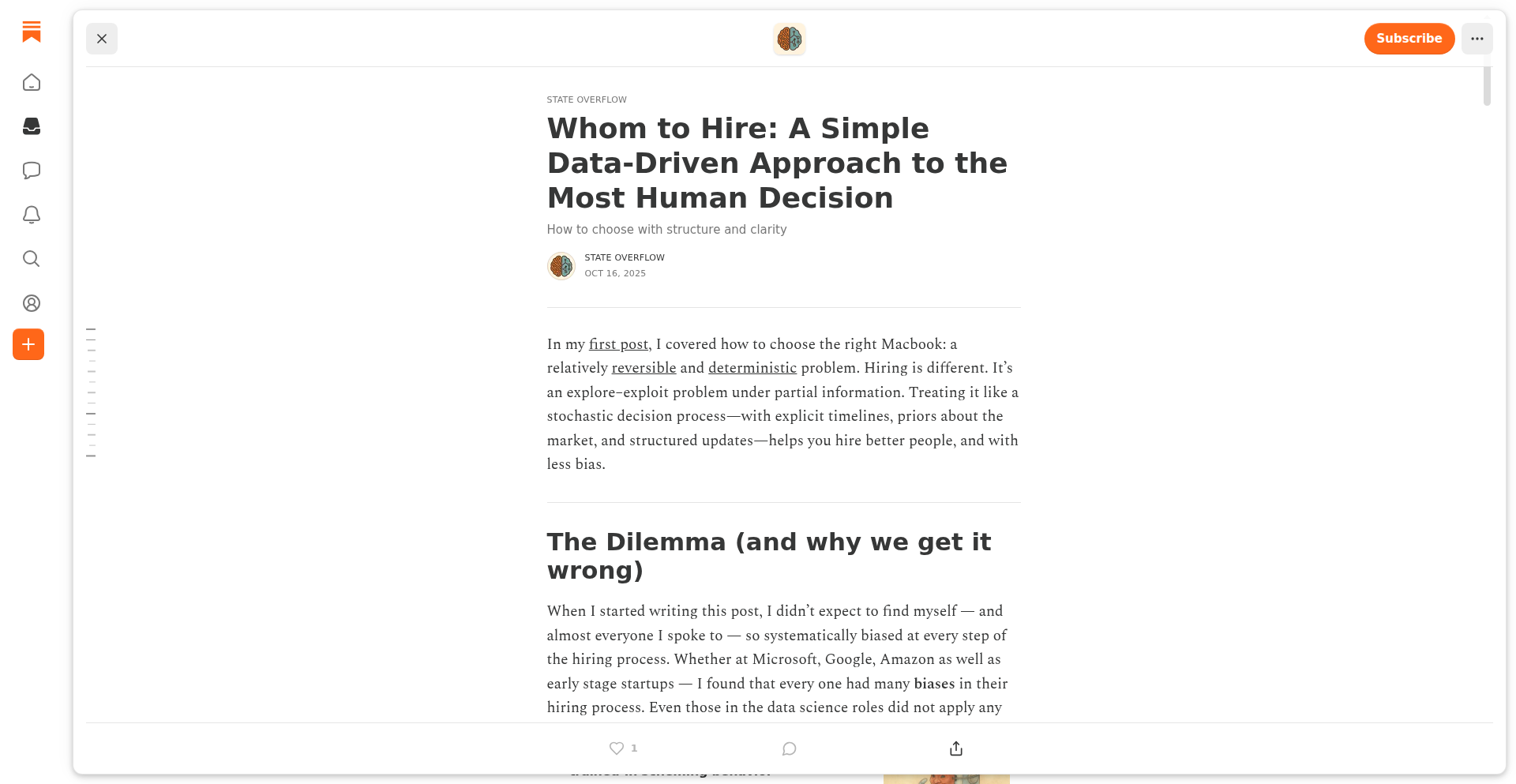
Author
vb7132
Description
A project that applies data-driven principles to the hiring process, offering insights and tools to make recruitment more objective and effective. It aims to transform subjective hiring decisions into measurable outcomes by analyzing candidate data and process metrics.
Popularity
Points 3
Comments 0
What is this product?
DataDrivenHiring is an experimental project focused on making the hiring process more scientific and less reliant on gut feeling. It leverages data analysis techniques to understand which factors actually lead to successful hires. The innovation lies in treating hiring as a system that can be optimized through data, identifying patterns in candidate profiles, interview feedback, and eventual job performance to create more predictive hiring models. This means moving beyond traditional resume screening and interviews to actively measure and improve the effectiveness of your hiring pipeline.
How to use it?
Developers can use DataDrivenHiring as a conceptual framework and a source of inspiration for building their own internal hiring analytics tools. It can be integrated into existing Applicant Tracking Systems (ATS) or HR platforms by exporting data and performing analysis using common data science libraries. Imagine feeding in anonymized candidate data (skills, experience, interview scores, performance reviews) and getting back insights on which candidate attributes correlate with long-term success in a role. This allows for the creation of more intelligent screening criteria and interview questions.
Product Core Function
· Candidate data aggregation and analysis: Collects and processes various data points from candidates to identify trends and patterns. This helps in understanding what kind of candidate profiles have historically performed best, so your next hire is more likely to be a good fit.
· Hiring process bottleneck identification: Analyzes the stages of your hiring funnel to pinpoint where candidates are dropping off or where delays are occurring. This allows you to streamline your hiring process and reduce time-to-hire, meaning you can fill crucial positions faster.
· Performance correlation modeling: Establishes links between candidate characteristics and their eventual on-the-job performance. This is crucial for understanding what truly makes a successful employee in your organization, enabling you to hire more of them.
· Objective hiring metric definition: Helps define measurable criteria for evaluating candidates and the hiring process itself. This moves hiring from a subjective art to an objective science, ensuring fairness and predictability.
· Predictive hiring insights: Utilizes historical data to forecast the potential success of future candidates based on their profiles. This gives you a data-backed confidence level in your hiring decisions.
Product Usage Case
· A startup founder wants to reduce the time it takes to hire engineers. By analyzing past successful hires, they discover that candidates with a specific type of open-source project experience are consistently more productive. DataDrivenHiring principles can guide them to prioritize candidates with this experience in their screening process, leading to faster hires who are also better performers.
· A large enterprise is struggling with high turnover rates in their customer service department. Using DataDrivenHiring, they can analyze interview feedback and performance data of current and past employees to identify traits that predict longevity and success in the role. This allows them to adjust their interview questions and screening criteria to attract and select candidates more likely to stay and excel, thus reducing costly turnover.
· A tech lead wants to ensure their team is being hired based on objective merit rather than unconscious bias. By applying data-driven analysis to interview scores and skill assessments, they can identify if certain demographic groups are being disproportionately filtered out at specific stages, allowing them to correct the process and build a more diverse and talented team.
28
PhoenixCodeAI
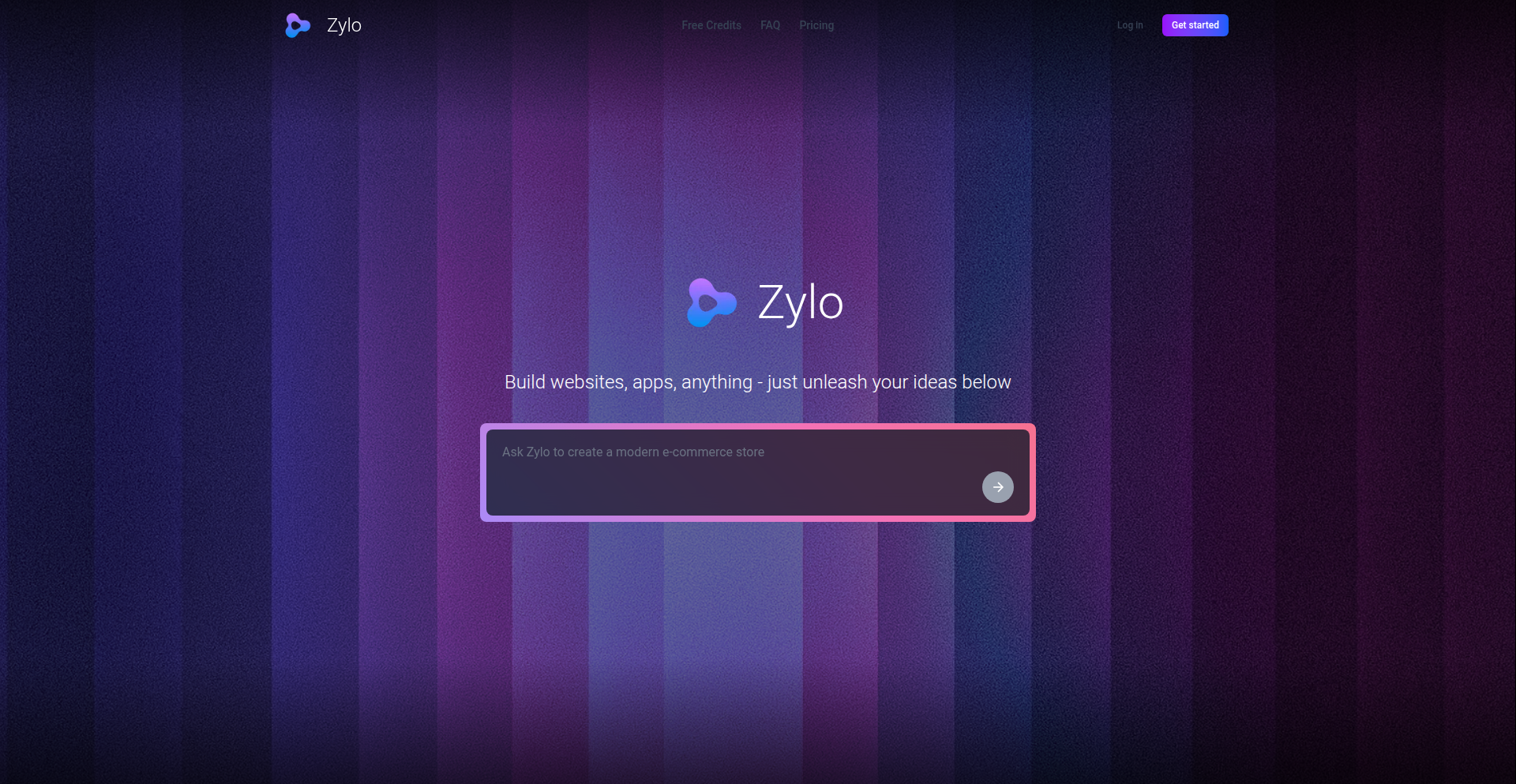
Author
rhettjull
Description
PhoenixCodeAI is an AI-powered site generator that transforms a simple idea into a fully production-ready website, complete with pages, content, and hosting, all in under 10 minutes. It innovates by generating actual, deployable code and assets, moving beyond mere mockups, and utilizing a structured LLM pipeline for rapid, server-side site creation.
Popularity
Points 2
Comments 1
What is this product?
PhoenixCodeAI is an AI system that takes your concept and turns it into a live website. Unlike typical AI website tools that only show you a design or a preview, PhoenixCodeAI actually builds the functional website for you. It uses a sophisticated AI process called a 'structured LLM pipeline' (which we internally call Phoenix) to understand your idea, create the website's structure, write the content, and then compile all of this into code that can be immediately deployed and hosted, for instance, on platforms like Vercel. The key innovation is that it focuses on generating a shippable product, not just a visual representation, and does all the heavy lifting server-side for speed and efficiency. So, this means you get a real, working website very quickly from just an idea, saving significant development time.
How to use it?
Developers can use PhoenixCodeAI by providing a clear textual prompt describing the website they want to build. For example, you could say, 'Build me a simple landing page for a new SaaS product that helps manage team tasks, with a headline, a few benefit points, and a contact form.' The system then interprets this prompt and generates the necessary HTML, CSS, JavaScript, and other assets. It compiles these into a deployable package. You can then take this output and host it yourself or, as the project demonstrates, it can be automatically deployed to platforms like Vercel. This is useful for quickly prototyping web applications, creating landing pages for new projects, or even building internal tools. The output is editable, meaning developers can further refine the generated code, integrating it into larger projects or customizing it as needed. So, this saves you from starting from a blank slate and provides a solid foundation for your web presence or application.
Product Core Function
· AI-driven website generation from text prompts: The system translates natural language ideas into functional website code, significantly reducing manual coding effort and accelerating the initial development phase. This is valuable for rapid prototyping and idea validation.
· Production-ready website output: Generates deployable code and assets, including navigation and SEO tags, allowing for immediate use or further development. This provides a tangible product, not just a design concept, enabling faster market entry.
· Structured LLM pipeline (Phoenix): Employs a specialized AI architecture to create site hierarchy and copy efficiently. This ensures a logical and coherent website structure and content, leading to better user experience and search engine visibility.
· Automatic deployment and asset optimization: Compiles and deploys the site to hosting platforms with automatic optimizations and caching, ensuring performance and scalability. This simplifies the deployment process and improves website speed for users.
Product Usage Case
· Quickly building a landing page for a new product launch: A startup founder can describe their product, and within minutes, have a professional-looking landing page with clear calls to action ready to capture leads. This drastically reduces time-to-market and marketing costs.
· Prototyping a new web application feature: A development team can use the tool to generate a functional front-end for a specific feature based on a description, allowing them to test user flows and gather feedback early in the development cycle. This accelerates iterative development and reduces wasted engineering hours.
· Creating a personal portfolio website: An individual can describe their skills and projects, and the AI can generate a well-structured and visually appealing portfolio site, making it easier to showcase their work. This democratizes web presence creation, allowing individuals to present themselves professionally online without extensive design or coding expertise.
· Generating basic internal tools or administrative dashboards: For small businesses or internal teams, the tool can quickly generate functional interfaces for simple data management or tracking, improving operational efficiency. This empowers non-developers to create necessary digital tools without relying on dedicated IT resources.
29
ArtOfX: Multi-Agent Collaborative Brainstorming
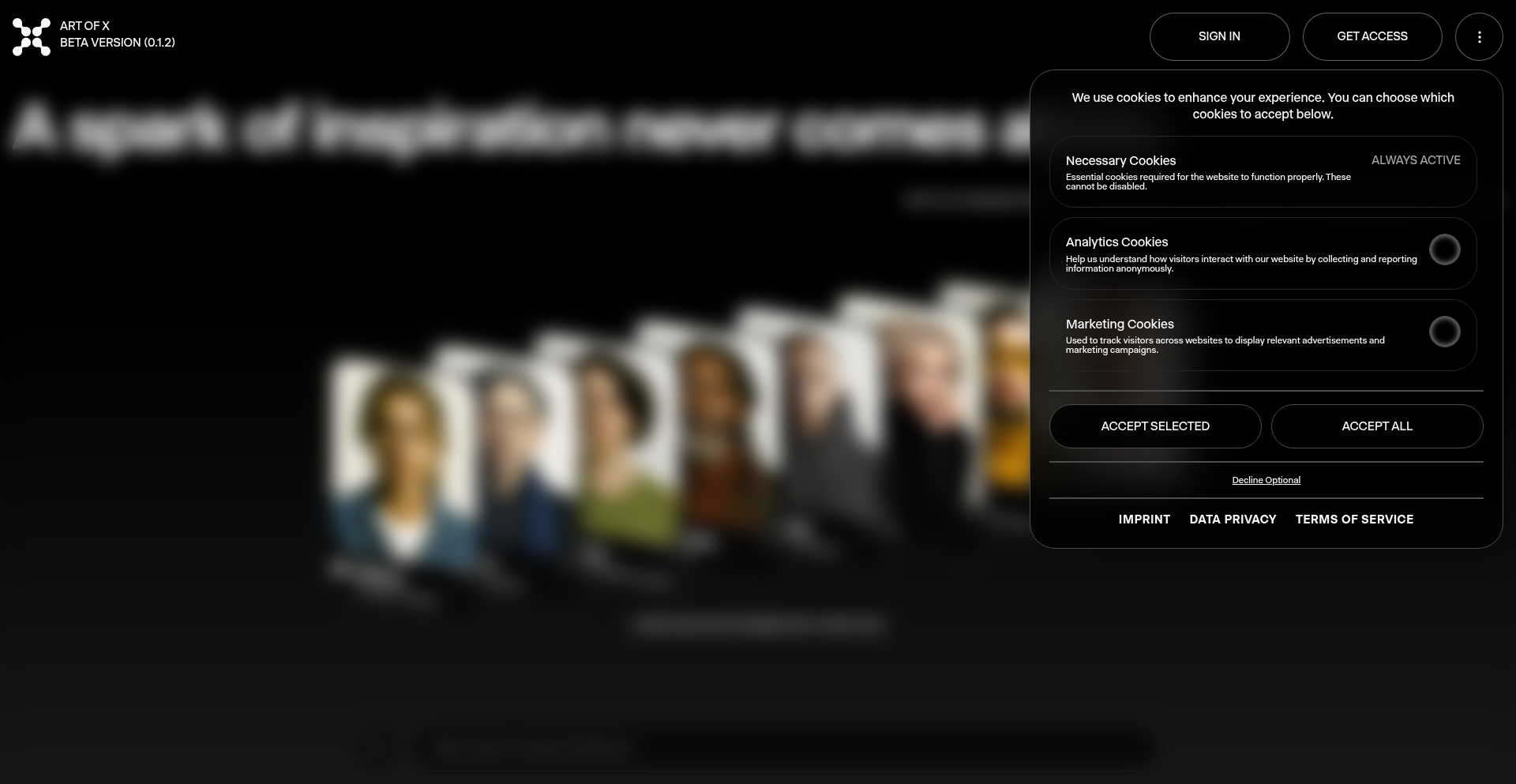
Author
artofalex
Description
This project, Art of X, introduces a novel approach to brainstorming by leveraging multiple AI agents that collaborate and iterate on ideas. It addresses the challenge of generating diverse and high-quality concepts by simulating a team of creative thinkers. The core innovation lies in the orchestrated interaction of these agents, allowing them to build upon each other's suggestions, critique, and refine ideas, mimicking a human brainstorming session but at a potentially faster and more scalable pace. This means you can unlock a wider range of creative solutions than a single individual or even a small group might achieve.
Popularity
Points 3
Comments 0
What is this product?
Art of X is an experimental platform that utilizes a network of specialized AI agents to collaboratively brainstorm ideas. Think of it like having a virtual team of experts, each with a different perspective, working together on a problem. The agents are programmed to interact, share their initial thoughts, build upon existing ideas, offer constructive criticism, and collectively refine concepts until a satisfactory outcome is reached. This is achieved through a sophisticated multi-agent system where each agent has distinct roles and communication protocols, enabling a dynamic and emergent ideation process. The value for you is a powerful tool to overcome creative blocks and generate more innovative outcomes.
How to use it?
Developers can integrate Art of X into their workflows for idea generation, problem-solving, and content creation. It can be used as a standalone brainstorming tool by inputting a problem statement or a topic. For integration, developers can leverage its API (assuming one is available or could be built) to trigger brainstorming sessions programmatically. For example, in a product development cycle, you could feed a new feature request into Art of X to generate multiple design concepts and user story ideas. This helps you quickly explore a broad spectrum of possibilities, saving time and boosting the creative output of your team.
Product Core Function
· Multi-agent collaboration engine: Enables multiple AI agents to interact and exchange ideas, leading to more diverse and refined brainstorming results. This is valuable for generating a wide array of creative solutions.
· Iterative idea refinement: Agents can build upon, critique, and improve initial concepts, driving the ideation process towards higher quality outcomes. This helps you move beyond initial thoughts to well-developed ideas.
· Role-based agent specialization: Different agents can be designed with specific expertise or perspectives, simulating diverse human brainstorming participants. This ensures a well-rounded exploration of ideas.
· Dynamic idea evolution: The system allows ideas to naturally evolve and transform through agent interactions, fostering unexpected and innovative breakthroughs. This can lead to truly novel solutions you might not have considered.
Product Usage Case
· Generating marketing campaign ideas: A marketing team could use Art of X to brainstorm diverse and creative campaign strategies for a new product launch. The multi-agent system can explore different angles, target audiences, and creative executions, providing a rich set of options.
· Designing novel software features: A software development team facing a feature design challenge could input the problem into Art of X to get a multitude of potential feature implementations and user interaction flows. This accelerates the design phase and uncovers innovative solutions.
· Exploring scientific research hypotheses: Researchers could use Art of X to brainstorm new hypotheses or experimental approaches to a complex scientific problem, leveraging the diverse 'perspectives' of the AI agents to uncover novel research avenues.
30
FontVibeAI
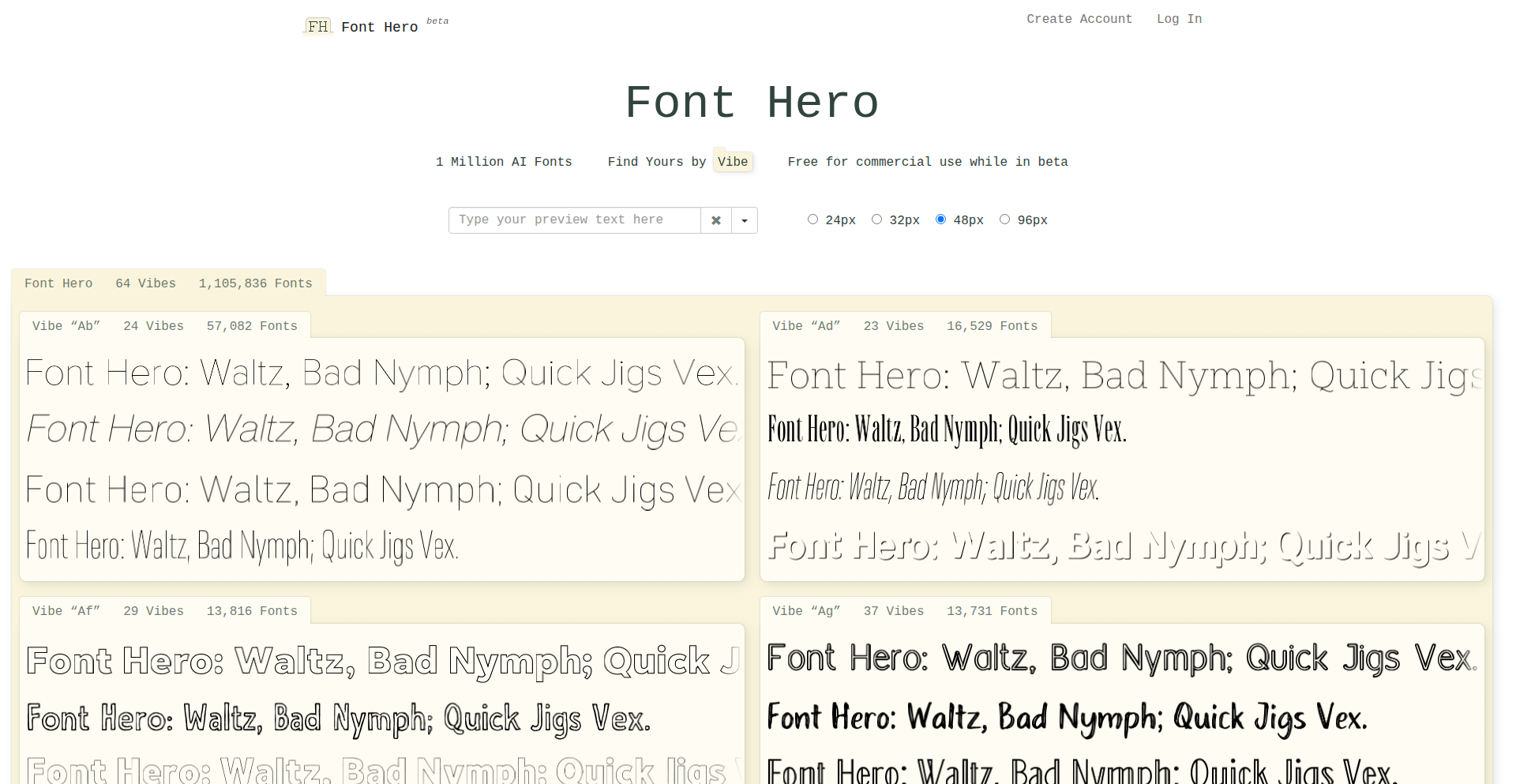
Author
jacobn
Description
FontVibeAI is a generative AI-powered platform that reimagines font discovery and usage. Instead of relying on slow and imprecise text prompts, it leverages a pre-generated, vast catalog of over a million fonts, meticulously organized into intuitive 'vibe' folders. This approach tackles the common frustrations with traditional font sites, offering instant previews, consistent character sets, lightning-fast loading, and clear, simple licensing. The core innovation lies in a custom-trained generative AI model that creates unique font specimens, providing a fresh and exploratory way to find the perfect typeface for any project, all while making them easily accessible and commercially usable during the beta phase.
Popularity
Points 3
Comments 0
What is this product?
FontVibeAI is a revolutionary font discovery and generation tool powered by custom generative AI. Unlike traditional font websites that present a limited number of static samples, often in a confusing order, FontVibeAI offers a massive library of over a million fonts. The key innovation is the AI's ability to generate custom, dynamic font specimens on the fly, organized by 'vibe' categories (e.g., 'playful', 'professional', 'futuristic'). This makes finding the right font incredibly intuitive and efficient. The AI model was trained on a dataset of non-copyrighted raster font samples, meaning it can produce a wide array of creative and unique font designs. While the generative nature means occasional unexpected glyphs might appear (the 'six fingered' effect), the overall quality is high, offering an exciting new avenue for typeface exploration. So, this is a smart, AI-driven system that helps you find and experience fonts in a way that's much faster and more inspiring than ever before. It's like having an intelligent assistant that understands your aesthetic needs and can instantly show you a million possibilities.
How to use it?
Developers can use FontVibeAI by exploring its extensive, 'vibe'-categorized font library to find perfect typefaces for their applications, websites, or design projects. The platform's simple licensing terms (free for commercial use during beta) make integration straightforward. You can easily browse through hundreds of instantly updating custom font specimens to preview how a font will look in your specific context. For integration, you would typically download the desired fonts and incorporate them into your project's asset pipeline, similar to using any other font file. The key benefit for developers is the drastically reduced time spent searching for suitable fonts, as the AI-powered organization and vast catalog streamline the process. This means you can get to the core of your development work faster, knowing you have a high-quality, well-organized font resource at your fingertips.
Product Core Function
· AI-generated dynamic font specimens: This allows for instant visualization of fonts in various styles, providing a richer and more interactive preview than static images. The value is in quickly understanding a font's potential application and aesthetic without needing to download or test multiple options.
· Vibe-based font organization: Categorizing fonts by 'vibe' (e.g., 'modern', 'vintage', 'elegant') simplifies the discovery process. This is valuable because it maps directly to design intent, helping users find fonts that align with their project's mood and message much faster.
· Extensive font catalog (>1 million fonts): Access to a vast array of fonts ensures a high probability of finding a unique or perfect fit for any project. The value is in unparalleled choice and the discovery of less common, yet highly suitable, typefaces.
· Fast loading times: Optimized performance means users can browse and preview fonts without lag. This is crucial for maintaining productivity and user engagement, ensuring that font selection is a smooth and enjoyable experience.
· Simple and clear licensing: During the beta, all fonts are free for commercial use. This removes a significant barrier for developers and designers, allowing them to experiment and deploy with confidence, saving them time and potential legal headaches.
Product Usage Case
· A web developer needs a unique font for a new e-commerce site that aims for a playful and approachable brand identity. They use FontVibeAI, browse the 'playful' vibe folders, and quickly discover several suitable options with instantly generated specimens. This saves them hours of searching traditional font sites and negotiating licenses, allowing them to launch their site with a distinctive visual style faster.
· A mobile app designer is working on an application with a minimalist and professional aesthetic. They navigate to the 'professional' or 'minimalist' vibe categories on FontVibeAI, where the AI presents them with a curated selection of clean and elegant fonts. They can rapidly preview these fonts within their app's UI mockups, ensuring a perfect visual match and enhancing the user experience with a polished look.
· A graphic designer is creating marketing materials for a tech startup and wants a futuristic and bold font. They explore the 'futuristic' or 'tech' vibe categories in FontVibeAI. The AI's generated specimens showcase unique glyphs and character designs that would be difficult to find elsewhere, inspiring new design directions and ensuring their branding stands out.
· A game developer is searching for a font that conveys a sense of mystery and antiquity for in-game text. By using FontVibeAI and exploring 'mystery' or 'vintage' vibes, they can efficiently find fonts with the right character and style, and the clear licensing means they can integrate these fonts into their game without worrying about copyright issues during development.
31
BankTransactionGPT-Interpreter
Author
arondeparon
Description
This project is a smart tool that transforms raw bank transaction exports (like CSV or QIF files) into an easily understandable monthly budget summary. Its core innovation lies in using advanced AI, specifically GPT-5, to intelligently interpret and categorize even the messiest transaction data, automatically identifying recurring income/expenses and categorizing variable costs. This means you get a clear financial overview without manual sorting or complex setup, across different banks and languages.
Popularity
Points 2
Comments 1
What is this product?
This project is a personal finance tool that takes your bank's transaction data, which is often presented in a jumbled or unclear format, and uses cutting-edge AI (GPT-5) to make sense of it. Think of it as a super-smart assistant that reads your bank statements and automatically figures out where your money is coming from and going to. It's innovative because instead of relying on predefined rules that might not fit your specific bank's export or your spending habits, it uses AI to understand the context of each transaction, identifying things like regular bills (rent, subscriptions) versus everyday spending (groceries, fuel). This leads to a much more accurate and insightful budget summary. So, for you, it means less time wrestling with spreadsheets and more time understanding your finances effortlessly.
How to use it?
Developers can use this project by uploading their bank's transaction export file (formats like CSV or QIF are supported) to the provided web interface (banktobudget.com). The tool then processes this file in the background, leveraging its GPT-5 engine to analyze each transaction. The output is a clean, categorized monthly budget summary that can be viewed directly on the website. For integration into other applications, the underlying AI logic for transaction interpretation and categorization could potentially be exposed as an API, allowing other financial tools or dashboards to leverage its intelligent analysis capabilities. This gives developers a powerful pre-built engine for financial data interpretation, saving them significant development effort in building their own natural language processing models for financial data.
Product Core Function
· Automatic Recurring Transaction Detection: The AI identifies and flags income and expenses that happen regularly (e.g., salary, rent, subscriptions). This is valuable because it helps users quickly see their predictable financial flows, enabling better long-term planning and preventing overdrafts by highlighting fixed outgoing costs.
· Intelligent Variable Expense Categorization: The AI analyzes transactions and groups variable spending (like groceries, dining out, transportation) into sensible categories, even when the descriptions are vague. This provides a clear picture of where discretionary money is being spent, allowing users to identify areas for potential savings.
· Cross-Bank and Cross-Language Compatibility: The GPT-5 model is trained to understand diverse transaction formats and language nuances from various banks. This is crucial because it removes the limitation of needing a specific export format or dealing with language barriers, making it a universally applicable budgeting solution.
· No Account or Subscription Required: The tool operates directly on uploaded files without needing to connect to bank accounts or requiring users to sign up for services. This offers enhanced privacy and security, as sensitive financial data is not stored or shared, providing peace of mind to users who are hesitant about sharing their banking credentials.
Product Usage Case
· Scenario: A freelance designer wants to quickly understand their monthly cash flow without manually sorting hundreds of transactions from multiple client payments and business expenses. How it solves the problem: By uploading their bank export, the BankTransactionGPT-Interpreter automatically identifies recurring income from retainer clients and categorizes variable business expenses like software subscriptions and office supplies, presenting a clear monthly income and expenditure summary that highlights profitability.
· Scenario: A student is trying to stick to a budget and wants to see exactly where their allowance and part-time job income is going each month, especially on food and entertainment. How it solves the problem: The tool processes their bank statements, differentiating between incoming funds and categorizing expenses like 'Groceries', 'Restaurants', and 'Entertainment', providing a visual breakdown that helps the student pinpoint areas to cut back and save money.
· Scenario: A small business owner needs to reconcile their personal and business finances from a single bank account but finds the transaction descriptions confusing and inconsistent. How it solves the problem: Uploading the bank export, the AI can intelligently distinguish between personal spending and business-related transactions, categorizing them appropriately. For example, it might label a purchase at a tech store as 'Business - Software' versus a purchase at a grocery store as 'Personal - Groceries', simplifying financial tracking and reporting.
32
VoiceAI IVR Navigator
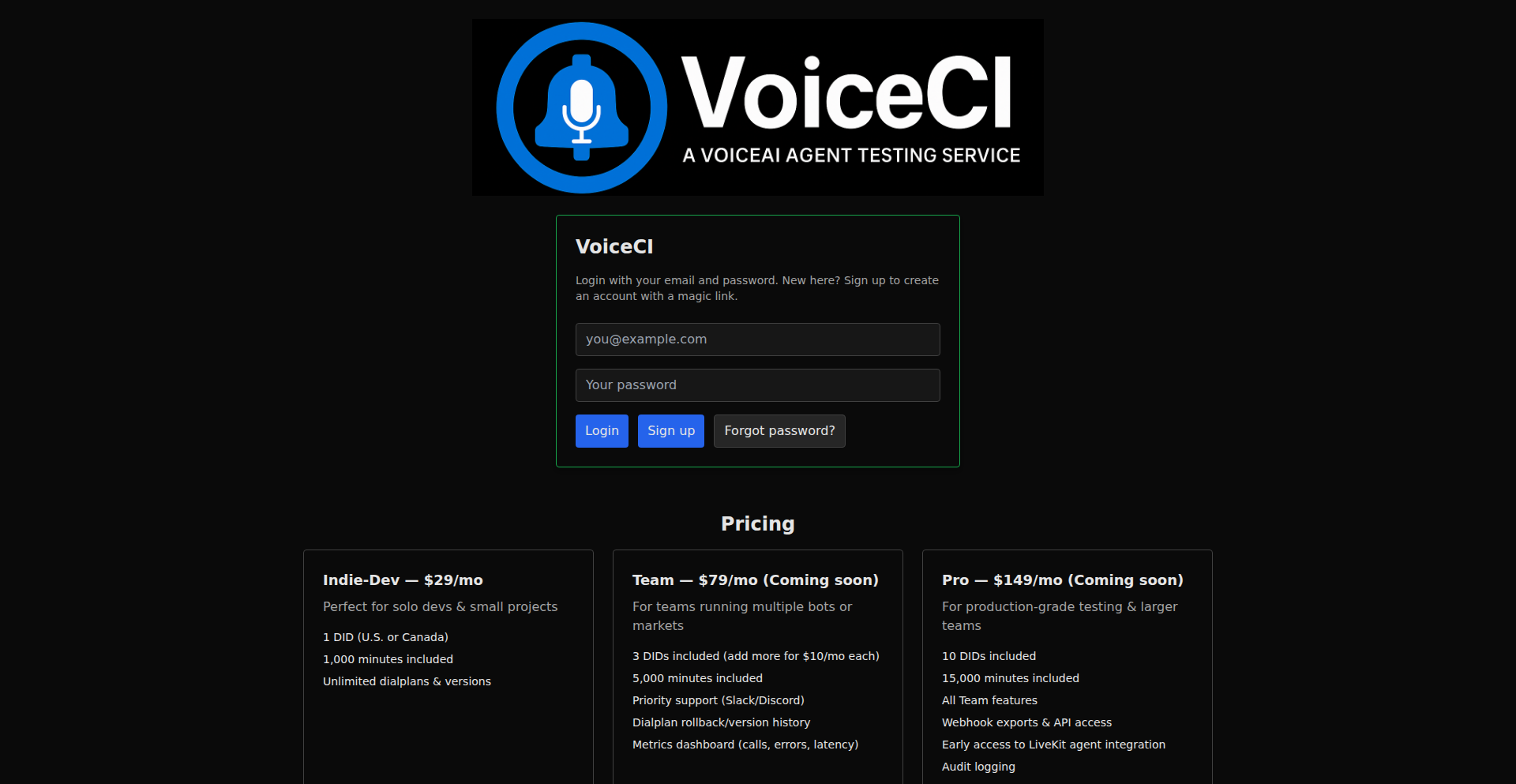
Author
dirtyzero
Description
A service for Voice AI agents to test and traverse Interactive Voice Response (IVR) systems. It allows users to purchase phone numbers and map them to simple dialplans for automated call flows, including call recording. This addresses the developer's pain point of tedious manual testing of IVRs for voice agent development.
Popularity
Points 3
Comments 0
What is this product?
This project is a specialized tool designed to streamline the testing of Voice AI agents, particularly when they need to interact with IVR systems. The core innovation lies in its ability to abstract the complexity of phone number management and dialplan creation. Essentially, you can acquire a virtual phone number through this service, and then define a sequence of actions (a dialplan) that the Voice AI agent should execute when it dials out or receives a call. This dialplan can include actions like dialing specific numbers, entering DTMF tones (key presses), and recording the entire conversation. This is valuable because it automates repetitive testing tasks, allowing developers to quickly iterate on their voice agent's logic without manually making hundreds of calls.
How to use it?
Developers can use this service by first purchasing a phone number within the platform. Once acquired, they can then create a simple dialplan, which is a set of instructions for how the system should behave. For example, a dialplan could be configured to: dial a target IVR system, wait for a prompt, press a specific key (like '1' for English), wait for another prompt, press another key (like '2' for sales), and so on. The service then executes this dialplan, and the developer can analyze the call recordings to understand how their Voice AI agent performed. It's ideal for anyone building voice assistants, chatbots that interact with phone systems, or automated customer service agents that need to navigate complex phone menus.
Product Core Function
· Virtual Phone Number Acquisition: Provides easily obtainable phone numbers for programmatic dialing, which is crucial for setting up predictable test environments and avoiding the hassle of managing physical SIM cards or personal phone lines.
· Customizable Dialplan Creation: Allows developers to define step-by-step instructions for call flows, including actions like dialing, pausing, and entering DTMF tones. This is valuable for simulating real-world IVR interactions and testing different conversational paths.
· Call Recording: Captures audio of all calls initiated or managed by the service, enabling developers to review agent performance, identify errors, and gather data for improvement. This is incredibly useful for debugging and understanding exactly what went wrong during an automated call.
· Simplified IVR Navigation: Abstracts away the complexities of telephony and IVR interactions, making it significantly easier for Voice AI agents to traverse these systems without manual intervention. This saves considerable development time and resources.
Product Usage Case
· Testing a new Voice AI agent designed to book appointments: A developer can use this service to programmatically call a simulated or real appointment booking IVR. The dialplan would guide the agent through selecting services, dates, and times, and the call recording would show if the agent successfully navigated the menus and understood the prompts.
· Automating regression testing for a customer service chatbot: If a company's customer service IVR undergoes frequent updates, this tool can be used to run automated tests against the new IVR flow before it goes live, ensuring the chatbot's integration remains functional and preventing service disruptions.
· Developing an IVR traversal tool for accessibility research: Researchers can use this service to build and test tools that help users with disabilities navigate complex phone systems, by defining dialplans and analyzing the agent's interaction with the IVR's audio cues and response times.
33
AIMS: AI Maturity Score for Engineers
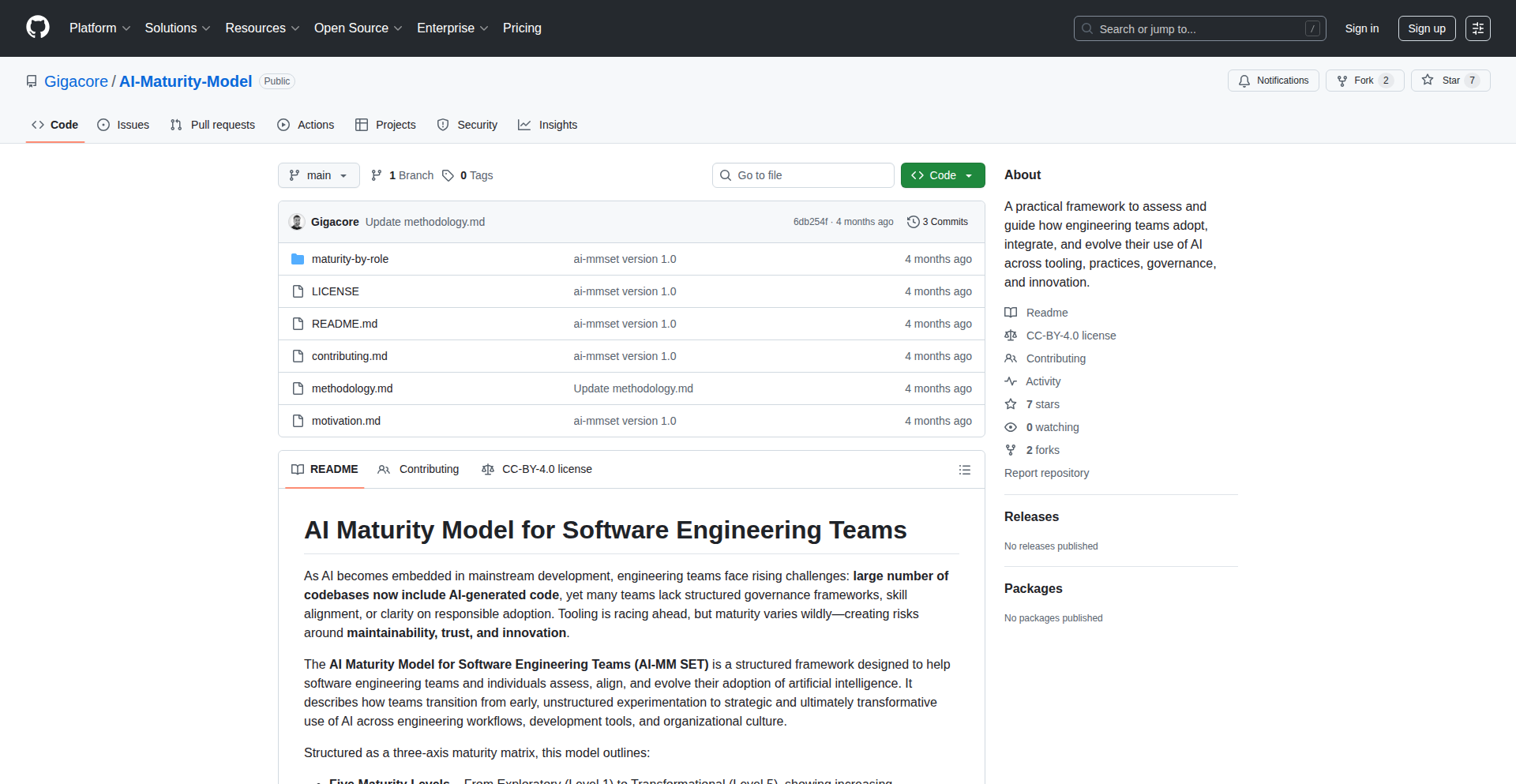
Author
Gigacore
Description
AIMS is an AI-driven framework designed to assess and guide the AI maturity of software engineers. It provides a structured way to understand an engineer's current AI skill level, identifies gaps, and suggests personalized learning paths, aiming to elevate individual and team AI capabilities within organizations. The innovation lies in applying a maturity model concept, typically used for organizational processes, to individual skill development in the rapidly evolving AI landscape.
Popularity
Points 3
Comments 0
What is this product?
AIMS is essentially a diagnostic tool for software engineers looking to improve their AI skills. It works by analyzing an engineer's experience, projects, and potentially their code contributions (though the current iteration focuses on self-assessment and structured input) to assign a score across various AI domains like machine learning, data science, and AI ethics. The novelty here is adapting a maturity model – a systematic approach to evaluating and advancing capabilities – to the granular level of individual software engineers. Think of it as a career roadmap for AI proficiency, not just a list of courses. This helps engineers understand exactly where they stand in their AI journey and what concrete steps they need to take next, making the complex world of AI skills more manageable and actionable. So, what's in it for you? It provides clarity and direction in developing valuable AI skills, making you more marketable and effective.
How to use it?
Developers can use AIMS through a web interface or potentially via a CLI tool. The process typically involves answering a series of targeted questions about their experience with AI tools, frameworks, and concepts. For instance, questions might probe their familiarity with deep learning libraries, their experience in data preprocessing, or their understanding of model deployment strategies. Based on these inputs, AIMS generates a detailed report outlining the engineer's current AI maturity level and highlighting specific areas for improvement. This report can then be used to tailor learning plans, identify relevant training resources, or even inform project assignments within a team. Integration might involve connecting AIMS to existing HR or developer assessment platforms to provide continuous skill development tracking. So, how can you use this? You can input your current AI knowledge and experience to get a personalized development plan that will help you grow your AI expertise and unlock new career opportunities.
Product Core Function
· AI Skill Assessment: Evaluates an engineer's current proficiency across a spectrum of AI disciplines through a structured questionnaire, providing a quantifiable maturity score. This helps in understanding strengths and weaknesses in the rapidly evolving AI field, guiding targeted learning efforts.
· Personalized Learning Path Generation: Based on the assessment results, AIMS suggests customized learning resources, courses, and projects tailored to the individual's identified skill gaps and career aspirations. This eliminates guesswork in skill development, leading to more efficient and effective learning.
· Maturity Model Framework: Applies a progressive framework, similar to organizational maturity models, to individual engineer development. This provides a clear, phased approach to skill acquisition, from foundational understanding to advanced application and leadership in AI.
· Gap Analysis and Development Planning: Identifies specific areas where an engineer's skills fall short of desired AI maturity levels and provides actionable steps to bridge these gaps. This ensures that development efforts are focused and impactful, accelerating career progression.
· Team AI Capability Mapping: (Potential future feature) Enables organizations to assess the collective AI maturity of their engineering teams, identifying areas where upskilling is most needed to meet strategic AI goals. This helps in building robust, AI-capable teams.
Product Usage Case
· A junior software engineer wants to transition into an AI/ML role but is unsure where to start. They use AIMS, inputting their existing programming experience and learning efforts. AIMS identifies a foundational gap in statistical concepts and data manipulation. It then recommends specific online courses on statistics for data science and tutorials on using pandas for data cleaning. This helps the engineer focus their learning, making their career transition more efficient.
· A mid-level engineer is tasked with leading a new AI feature development. They use AIMS to benchmark their AI skills against the requirements of the project. The assessment reveals a lack of experience in MLOps (Machine Learning Operations) and model deployment. AIMS suggests resources on CI/CD pipelines for ML models and cloud-based deployment strategies. This ensures the engineer is adequately prepared to lead the project successfully.
· A tech lead wants to foster a culture of AI innovation within their team. They use AIMS to understand the team's collective AI maturity. The analysis shows a strong understanding of theoretical ML but weaker practical application in production environments. The tech lead then organizes internal workshops focused on MLOps and model monitoring, directly addressing the identified team-wide gap, leading to more robust AI solutions.
· A software engineer looking for a promotion to a senior AI specialist role uses AIMS to understand the expectations for that level. The assessment highlights the need for deeper knowledge in areas like reinforcement learning and AI ethics. AIMS provides curated content and project ideas that help the engineer gain the necessary experience and demonstrate readiness for the senior role.
34
PyTogether
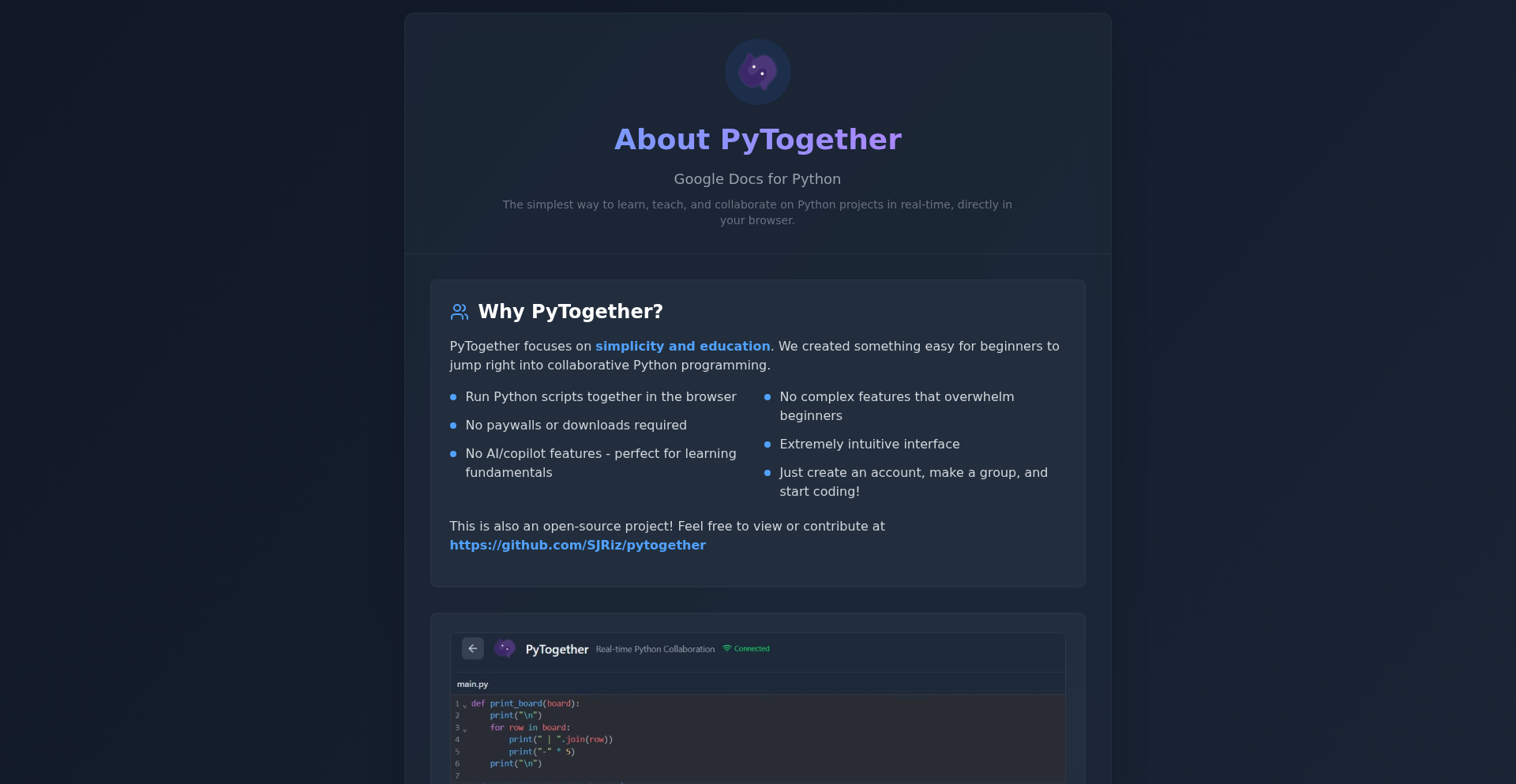
Author
JawadR
Description
PyTogether is an open-source, lightweight, real-time collaborative Python IDE designed for beginners. It simplifies coding together, making it ideal for pair programming, tutoring, or group learning. The innovation lies in its browser-based Python execution using Skulpt, its efficient real-time synchronization powered by Y.js, and a smart autosave mechanism leveraging Redis and Celery. This addresses the complexity and cost barriers of traditional IDEs, offering a free and accessible platform to learn and code Python collaboratively.
Popularity
Points 3
Comments 0
What is this product?
PyTogether is a web-based Integrated Development Environment (IDE) specifically for Python, built with beginners in mind. It functions much like Google Docs, but for writing and running Python code together in real-time. The core innovation is its ability to execute Python directly in the browser using Skulpt. This means you don't need to install anything on your computer to start coding. For real-time collaboration, it uses Y.js, a library that handles synchronizing changes across multiple users instantly, showing live cursors and text edits as they happen. A clever autosave feature uses Redis for caching active projects and Celery for periodic saving to a PostgreSQL database, ensuring code is preserved without overwhelming the system.
How to use it?
Developers can use PyTogether by simply visiting the website, creating an account, and forming or joining a group. Within a group, they can start a new project, which creates a shared Python file. Multiple users can then join the same project, and they will see each other's cursors and code as it's being typed, similar to a collaborative document. The environment includes basic code linting to help catch errors and an intuitive user interface. It's ideal for scenarios like a student and tutor working on a problem together, two developers pair programming on a small script, or a study group learning Python concepts by coding interactively.
Product Core Function
· Real-time collaborative code editing: Multiple users can edit the same Python file simultaneously, seeing each other's changes and cursors live. This accelerates learning and problem-solving by enabling direct, immediate collaboration, making it easy to share and learn from others' coding approaches.
· Browser-based Python execution (Skulpt): Python code runs directly in the user's web browser without requiring any local installation. This dramatically lowers the barrier to entry for beginners, allowing them to start coding immediately and experiment with Python concepts without complex setup.
· Code linting and autocompletion: Provides basic code analysis to highlight potential errors and suggest completions, helping beginners write cleaner, more correct code and learn best practices.
· Intuitive user interface: Designed with simplicity in mind, making it easy for new users to navigate and understand how to write and share Python code without feeling overwhelmed by advanced features.
· Automatic saving: Implements a robust autosave mechanism that periodically backs up code to a database, preventing data loss even if a user disconnects or closes their browser unexpectedly. This provides peace of mind for learners and collaborators.
· Free and open-source: Offers all features at no cost and with no subscriptions or ads, promoting accessibility and community involvement. This fosters a culture of sharing and contribution within the developer community.
Product Usage Case
· A student is struggling with a specific Python concept like loops or functions. Their tutor can share a PyTogether project link, and they can collaboratively write and run code together in real-time, with the tutor guiding the student's edits directly on the screen. This provides immediate, visual feedback and a hands-on learning experience.
· Two junior developers are assigned a small Python script to build. Instead of setting up complex shared development environments, they can both open the PyTogether project, see each other's cursors, and work on different parts of the script concurrently, making pair programming much more efficient and less frustrating.
· A group of friends wants to learn Python together. They can create a shared project on PyTogether, and each person can contribute lines of code or experiment with syntax, immediately seeing the results and discussing them. This interactive approach makes learning more engaging and fun.
· An educator wants to demonstrate a Python concept to a class. They can start a PyTogether session, share their screen, and write code live while students watch and even offer suggestions in real-time, making the demonstration more interactive and responsive to student questions.
35
OpenLLM Chatbot Forge
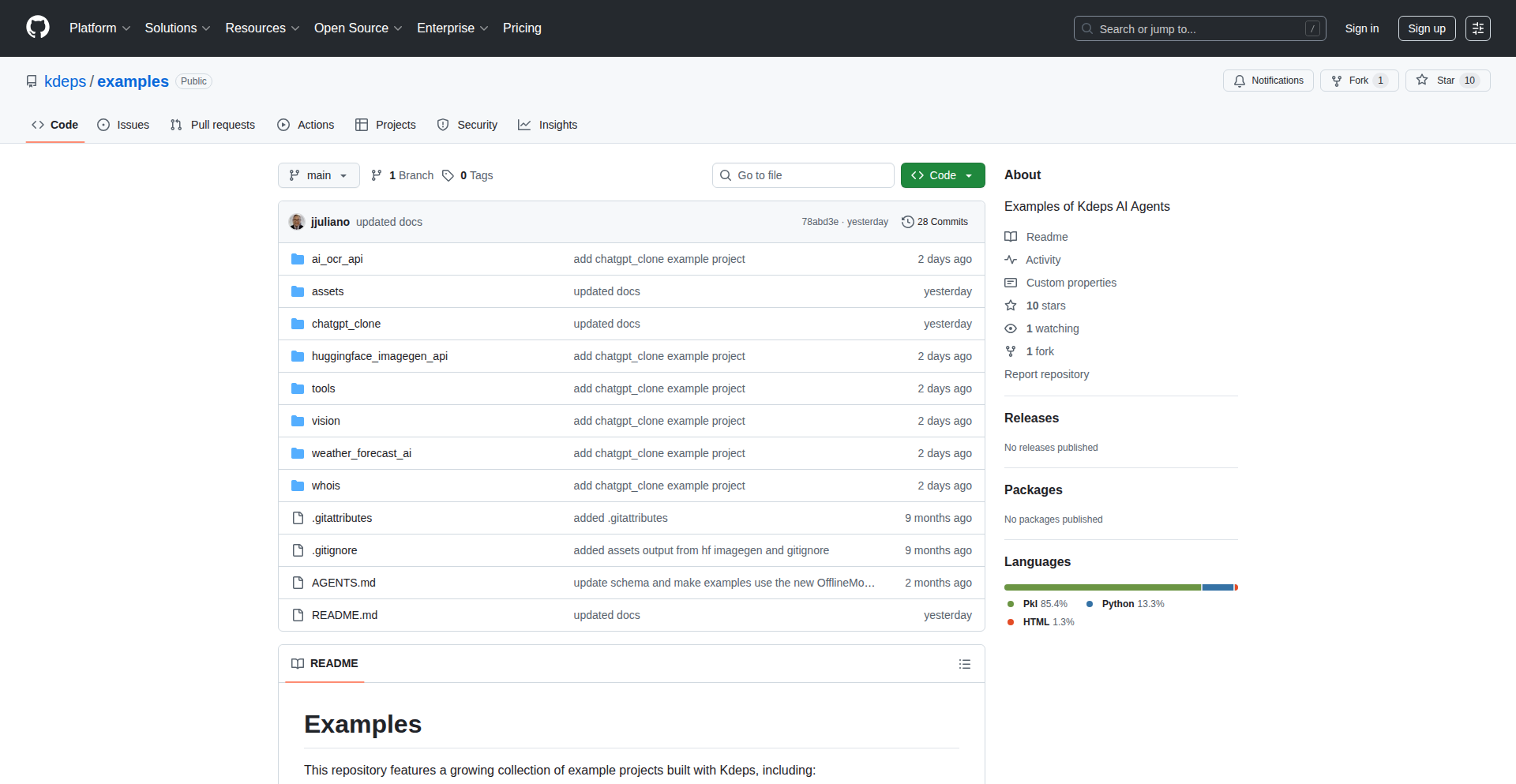
Author
jjuliano
Description
A project that enables developers to build their own ChatGPT-like conversational AI interfaces powered by open-source Large Language Models (LLMs). It addresses the challenge of deploying and customizing powerful AI chatbots without relying solely on proprietary APIs, offering a flexible and transparent alternative for developers. The innovation lies in the seamless integration of various open-source LLMs into a user-friendly chatbot framework.
Popularity
Points 2
Comments 0
What is this product?
This project is essentially a toolkit for creating conversational AI agents similar to ChatGPT, but built using freely available, open-source AI models. Instead of sending your data to a big company's servers, you can run these powerful models locally or on your own infrastructure. The core innovation is in abstracting away the complexities of managing different open-source LLMs, allowing developers to easily swap them in and out, and providing a ready-made interface for interaction. This means you get the power of advanced AI chatbots with the control and privacy benefits of open-source technology.
How to use it?
Developers can use this project by setting up the provided framework and choosing from a list of compatible open-source LLMs to power their chatbot. This can involve running the models on their own hardware for maximum privacy and customization, or deploying them on cloud servers. The project offers APIs and potentially a web interface for easy integration into existing applications, websites, or for building standalone AI assistants. It's designed for developers who want to experiment with and deploy AI-powered features without vendor lock-in.
Product Core Function
· LLM Integration Layer: This allows developers to connect and utilize various open-source Large Language Models (e.g., Llama, Mistral). Its value is in providing a unified way to access different AI brains, so you can easily switch or even combine them for your chatbot, offering flexibility in AI capabilities.
· Conversational Interface: Provides a pre-built structure for handling user input, sending it to the LLM, and displaying the AI's response. This saves developers significant time in building the basic chat functionality, allowing them to focus on the AI's behavior and application-specific logic.
· Model Management and Selection: Enables easy switching between different open-source LLMs, allowing developers to choose the best model for their specific use case or to experiment with new ones as they become available. This offers ongoing access to cutting-edge AI without needing to rewrite core integration code.
· Customization Hooks: Offers points where developers can inject their own logic to fine-tune the AI's responses, incorporate external data, or steer the conversation. This is valuable for creating AI agents with unique personalities or specific domain knowledge, making the chatbot more relevant and useful for a particular task.
· Local or Self-Hosted Deployment Option: Supports running the entire chatbot system on local machines or private servers. This is crucial for applications requiring high data privacy, security, or low latency, giving users peace of mind about their data and faster AI interactions.
Product Usage Case
· Building a private customer support chatbot for a company: A business can deploy this project on their own servers to create a chatbot that answers customer queries using an open-source LLM. This ensures sensitive customer data stays within their network, offering a secure and cost-effective alternative to third-party solutions.
· Developing an AI-powered writing assistant for specific industries: A developer could fine-tune an open-source LLM integrated with this framework to generate specialized content for legal, medical, or technical writing. This solves the problem of generic AI tools not being precise enough for niche fields.
· Creating an interactive educational tool for students: Educators can use this project to build a chatbot that explains complex subjects, answers student questions, and provides personalized learning experiences powered by an open-source LLM, all within a controlled educational environment.
· Experimenting with conversational interfaces for personal projects: Hobbyist developers can use this to quickly prototype and test new ideas for AI-driven applications without needing API keys or paying for usage, fostering rapid innovation and learning.
36
DocuTest-Runner
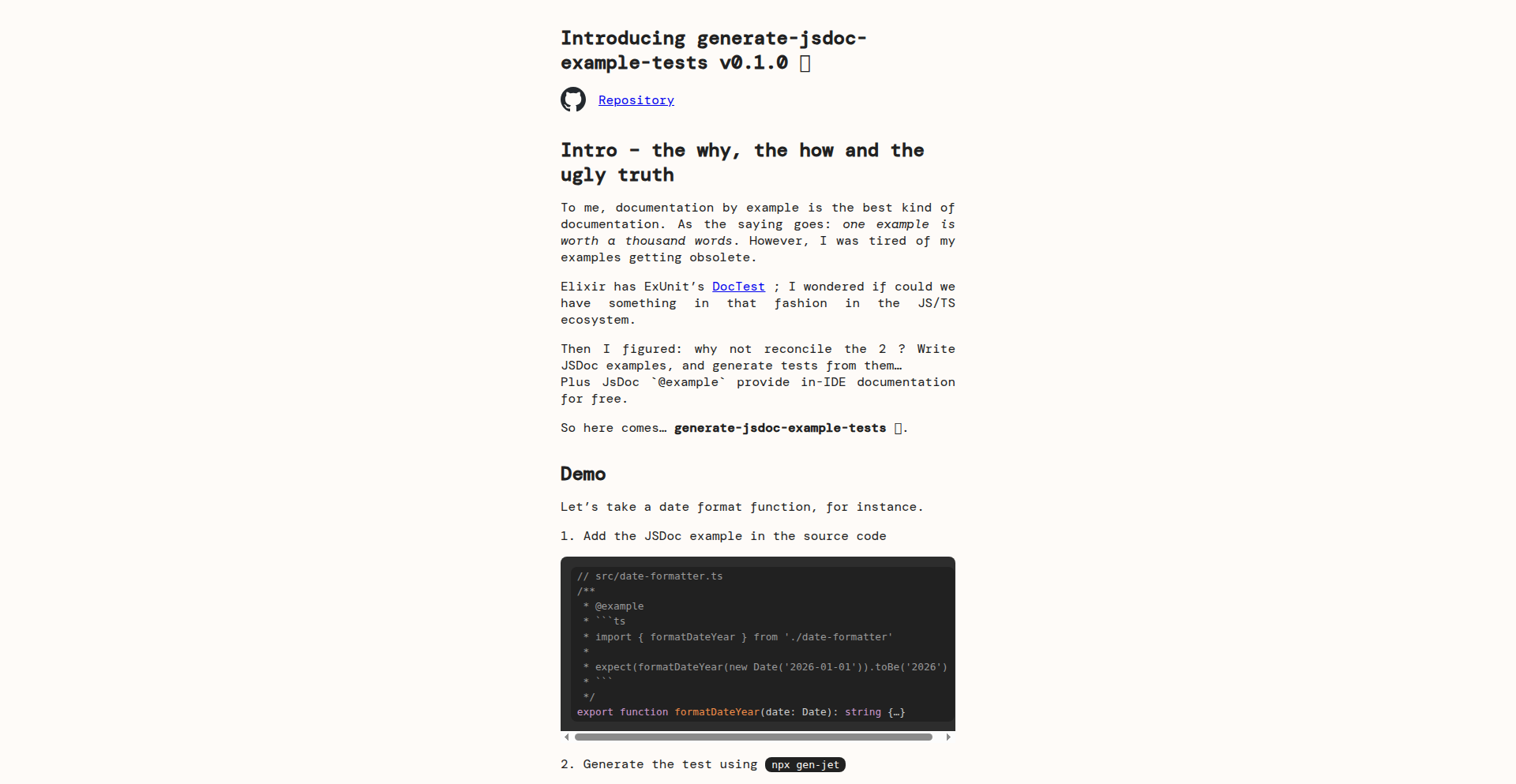
Author
sacdenoeuds-dev
Description
A tool that allows you to run JSDoc examples directly with any test runner, ensuring your documentation examples stay up-to-date with your code. This addresses the common problem of documentation examples becoming stale and inaccurate, which often happens as code evolves.
Popularity
Points 2
Comments 0
What is this product?
DocuTest-Runner is a utility that extracts code examples embedded within JSDoc comments and allows them to be executed by standard JavaScript test runners like Jest, Mocha, or Vitest. The innovation lies in bridging the gap between documentation and executable code. Instead of just reading examples, developers can now write them as tests. This means if your code changes and breaks an example, your test will fail, immediately alerting you to the discrepancy. This automatic validation significantly reduces the maintenance burden of documentation.
How to use it?
Developers can integrate DocuTest-Runner into their existing testing workflow. You would typically install it as a development dependency. Then, within your test files, you'd use the runner to discover and execute JSDoc examples. For instance, you might have a function with a JSDoc block containing an example like this:
javascript
/**
* Adds two numbers.
* @param {number} a - The first number.
* @param {number} b - The second number.
* @example
* const result = add(2, 3);
* console.log(result); // Output: 5
*/
function add(a, b) {
return a + b;
}
DocuTest-Runner would parse this example and run it as a test case. If the `add` function's behavior changes such that `add(2, 3)` no longer returns `5`, the test would fail, flagging the documentation as outdated. This makes it seamless to keep examples in sync with actual code behavior.
Product Core Function
· JSDoc Example Extraction: The tool intelligently parses JSDoc comments to identify and isolate code snippets marked as examples. This automates the process of finding documentation examples, saving developers manual effort. So, what's in it for you? No more hunting for documentation examples to test.
· Test Runner Integration: DocuTest-Runner can be configured to work with popular JavaScript test runners. This allows you to leverage your existing testing infrastructure and familiar commands. This means you can run your documentation examples alongside your unit tests without learning a new testing framework.
· Automatic Test Generation: By treating documentation examples as tests, the tool effectively generates runnable test cases from your comments. This ensures that your examples are always a reflection of the current code. So, what's in it for you? Confidence that your documentation is accurate and functional.
· Outdated Documentation Detection: The core value proposition is flagging when documentation examples no longer match the code's behavior. This provides immediate feedback to developers. This is useful because it prevents bugs that arise from developers relying on incorrect examples.
Product Usage Case
· A JavaScript library author wants to ensure that all the examples in their API documentation are always correct. They integrate DocuTest-Runner into their CI/CD pipeline. If a code refactor breaks an example in the JSDoc, the build fails, preventing the release of inaccurate documentation. This solves the problem of developers encountering broken examples when trying to use the library.
· A developer working on a complex frontend component wants to document its usage with clear, executable examples. They use DocuTest-Runner to make these examples testable. When they update the component's props or methods, the corresponding documentation examples are automatically re-validated by the test runner. This helps them build and document confidently, knowing their examples are reliable.
· A team migrating a legacy JavaScript codebase wants to improve documentation quality. They adopt DocuTest-Runner to start testing existing JSDoc examples. This helps them identify and fix inconsistencies between code and documentation as they work through the codebase. This provides a structured way to improve documentation quality and reduce technical debt.
37
Jupa Vision

Author
rooty_ship
Description
Jupa AI Video Generator is a cutting-edge project leveraging advanced models like Sora 2 and Veo 3 to enable developers to generate realistic and creative videos from text prompts. It democratizes high-quality video creation, moving beyond simple animation to rich, nuanced visual storytelling directly from code.
Popularity
Points 2
Comments 0
What is this product?
Jupa AI Video Generator is a software tool that acts as a bridge between textual descriptions and visual video output, powered by state-of-the-art AI models such as Sora 2 and Veo 3. Instead of manual video editing, developers input descriptive text, and the AI interprets these prompts to render dynamic video sequences. The innovation lies in its ability to access and utilize these powerful, often research-stage, generative AI models and make them accessible for programmatic use, allowing for complex scene generation, character animation, and environmental effects based on natural language input. This means you get sophisticated video generation capabilities without needing to be a seasoned animator or video editor.
How to use it?
Developers can integrate Jupa AI Video Generator into their applications or workflows through its API. By sending structured text prompts detailing the desired scene, characters, actions, and style, they can trigger the generation of video clips. This could be used for dynamic content creation in games, personalized marketing videos, educational explainers, or even rapid prototyping of visual concepts. For example, a game developer could use it to generate background cutscenes or character idle animations based on game lore, or a marketing team could generate short, eye-catching promotional videos from product descriptions. This empowers you to create visual assets programmatically, saving significant time and resources.
Product Core Function
· Text-to-Video Generation: Translates descriptive text prompts into video sequences, enabling rapid content creation for various applications. This means you can describe what you want to see, and the AI builds it for you.
· Advanced AI Model Integration: Utilizes cutting-edge generative AI models (Sora 2, Veo 3) for high-fidelity and realistic video output. This ensures the videos look professional and believable, giving your projects a polished feel.
· Programmatic Control: Allows for video generation via API, enabling seamless integration into existing development pipelines and automated workflows. This means you can automate video production as part of your software, making it incredibly efficient.
· Creative Scene Composition: Facilitates the generation of complex scenes with dynamic elements, characters, and environments based on detailed text instructions. This lets you create sophisticated visuals that were previously very difficult or time-consuming to produce manually.
Product Usage Case
· Game Development: A game studio uses Jupa Vision to automatically generate short cinematic sequences for in-game lore exposition based on story text, reducing the need for manual animation and significantly speeding up development. This helps bring your game's narrative to life more quickly.
· Marketing and Advertising: An e-commerce platform integrates Jupa Vision to generate personalized product demonstration videos from product descriptions for targeted ad campaigns, increasing engagement and conversion rates. This allows you to create tailored visual ads for individual customers, boosting your sales.
· Educational Content Creation: An online learning platform employs Jupa Vision to generate animated explainer videos for complex scientific concepts from lecture notes, making educational material more accessible and engaging. This means students can understand difficult topics better through dynamic visuals.
· Prototyping Visual Ideas: A freelance designer uses Jupa Vision to quickly visualize and iterate on different visual styles and scene compositions for client pitches, reducing turnaround time and improving client communication. This helps you quickly show clients what their project could look like, getting faster feedback.
38
BuilderLab AI Nexus
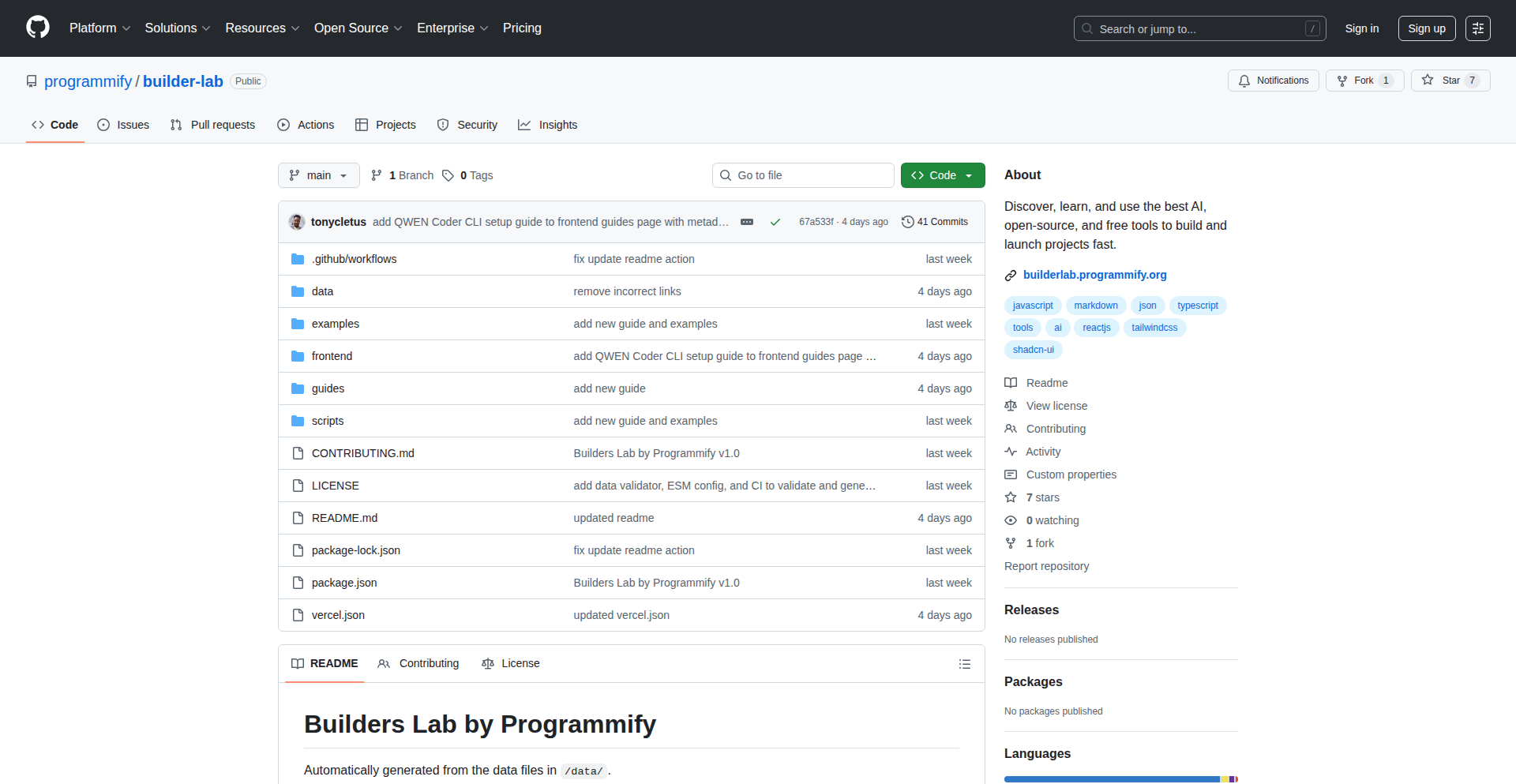
Author
omojo
Description
BuilderLab AI Nexus is an intelligent aggregator of cutting-edge AI and open-source tools specifically curated for developers. Its innovation lies in its sophisticated filtering and recommendation engine, designed to combat information overload and surface the most relevant, high-impact tools for building software. This addresses the challenge developers face in keeping up with the rapidly evolving landscape of AI and open-source technologies, helping them discover and leverage the best resources for their projects more efficiently.
Popularity
Points 2
Comments 0
What is this product?
BuilderLab AI Nexus is a curated platform that centralizes the best AI and open-source tools for software developers. It functions by employing a smart recommendation system that analyzes your project's needs and suggests the most fitting tools. The innovation is in its proactive discovery engine, which goes beyond simple listings to understand the underlying technical challenges developers face and then matches them with tools that offer novel solutions. Think of it as a highly intelligent guide that helps you navigate the complex world of development tools, saving you time and preventing you from missing out on powerful innovations. So, what's in it for you? It means less time searching and more time building with the most effective tools available.
How to use it?
Developers can integrate BuilderLab AI Nexus into their workflow by visiting the platform and exploring the curated lists. For a more personalized experience, they can input details about their current project, such as the programming language, the problem they are trying to solve, or specific development goals. The platform then utilizes its AI engine to provide tailored recommendations. Integration can also involve subscribing to curated newsletters or API access for programmatic discovery. This makes it a seamless addition to a developer's toolkit, acting as a continuous source of inspiration and efficiency. So, how does this help you? It directly feeds you with actionable insights and tools that can accelerate your development process.
Product Core Function
· AI-powered tool discovery: Utilizes machine learning to scan and categorize new AI and open-source tools, identifying innovative approaches and functionalities. This saves developers from manual research and ensures they are exposed to the latest advancements. So, what's in it for you? Access to groundbreaking tools you might otherwise miss.
· Contextual recommendations: Analyzes developer input (project type, challenges) to suggest the most relevant tools from its curated database. This ensures the tools presented are practical and directly applicable to a developer's needs. So, what's in it for you? Finding the right tool for your specific job faster.
· Open-source and AI tool categorization: Organizes tools into logical categories based on function, technology stack, and problem domain, making them easily searchable and comparable. This helps developers understand the landscape and choose the best fit. So, what's in it for you? Clearer understanding of available solutions.
· Community-driven curation: Incorporates community feedback and popular trends to highlight tools that are gaining traction and proving effective in real-world applications. This leverages the collective wisdom of the developer community. So, what's in it for you? Confidence in using tools that are proven and valued by peers.
Product Usage Case
· A backend developer working on a new microservice architecture needs to find efficient ways to handle asynchronous communication. BuilderLab AI Nexus can recommend advanced message queueing systems or novel event-driven frameworks, explaining their technical advantages and integration patterns. This helps the developer choose a solution that is performant and scalable. So, what's in it for you? Building more robust and efficient backend systems.
· A frontend developer is exploring ways to improve website performance and user experience. BuilderLab AI Nexus could suggest cutting-edge JavaScript libraries for lazy loading, image optimization, or progressive web app enhancements, detailing their performance benefits and ease of implementation. This empowers the developer to make informed decisions for faster, more engaging web applications. So, what's in it for you? Creating faster and more user-friendly websites.
· A data scientist looking for new open-source libraries to streamline machine learning model deployment. BuilderLab AI Nexus might highlight emerging MLOps tools or containerization solutions that simplify the process of taking models from development to production, providing insights into their efficiency and cost-effectiveness. This helps the data scientist deploy their models more rapidly and reliably. So, what's in it for you? Getting your machine learning models into production quicker and with less hassle.
· A developer experimenting with generative AI for content creation needs to discover specialized open-source models or APIs. BuilderLab AI Nexus can present a curated list of text-to-image generators, natural language processing models, or code generation tools, along with their unique capabilities and licensing information. This enables the developer to leverage the latest AI advancements for creative projects. So, what's in it for you? Access to powerful AI tools for creative and innovative projects.
39
GeoIPMapTail

Author
stagas
Description
maptail is a real-time visualization tool that tails GeoIP data and displays it on a world map. It allows developers to see the geographical origin of network traffic or user activity as it happens, providing immediate insights into global reach and patterns. The innovation lies in its seamless integration of log data processing with interactive map rendering, offering a dynamic and intuitive way to understand distributed system behavior.
Popularity
Points 2
Comments 0
What is this product?
GeoIPMapTail is a system that listens to incoming network traffic or log data, determines the geographical location of the IP addresses involved, and then plots these locations in real-time on an interactive world map. It's like having a live dashboard showing you where your users or connections are coming from around the globe. The core innovation is its ability to process potentially high-volume streams of IP address data and translate them into meaningful visual information on a map without significant delay, making complex network or user distribution instantly understandable.
How to use it?
Developers can integrate GeoIPMapTail into their existing infrastructure by feeding it log files or network streams that contain IP addresses. For example, you could point it at your web server's access logs, and it will automatically show you on the map where each visitor is connecting from. It can be set up as a standalone service or integrated into monitoring dashboards. The primary use case is for understanding user distribution, identifying potential security threats by visualizing unusual connection origins, or simply observing the global reach of an application.
Product Core Function
· Real-time IP Geolocation: Processes IP addresses from data streams and translates them into geographical coordinates (latitude and longitude). This is valuable because it tells you where your network activity originates from, allowing for immediate geographical analysis.
· Live World Map Visualization: Renders these geographical coordinates on an interactive world map, showing live updates as new data comes in. This is valuable because it provides an intuitive and easily understandable visual representation of global distribution, enabling quick identification of patterns or anomalies.
· Data Tailing and Streaming: Continuously monitors and processes data from sources like log files or network sockets. This is valuable because it ensures you are always seeing the most current information, enabling real-time decision-making and immediate reaction to changes in user behavior or traffic patterns.
· GeoIP Database Integration: Leverages GeoIP databases to accurately map IP addresses to countries, regions, and cities. This is valuable because it provides precise location data, which is crucial for accurate analysis and informed operational decisions.
Product Usage Case
· Monitoring a web application's global user base: A developer can use GeoIPMapTail to see where their website visitors are located in real-time, helping them understand market reach and tailor content or services to specific regions. It solves the problem of passively knowing user locations to actively visualizing them on a map.
· Detecting unusual network traffic: A security analyst can use GeoIPMapTail to identify sudden spikes of activity from unexpected or high-risk geographical locations, enabling them to quickly investigate potential security breaches or denial-of-service attacks. It solves the problem of sifting through large volumes of log data by highlighting suspicious geographical origins.
· Analyzing the distribution of connected devices: For IoT developers, GeoIPMapTail can visualize the geographical spread of their connected devices, helping them understand deployment patterns and identify areas where connectivity might be an issue. It solves the problem of manually correlating device IDs with their known locations by providing an immediate, visual overview.
40
Ovi AI: Synced Image-to-Speech Animator
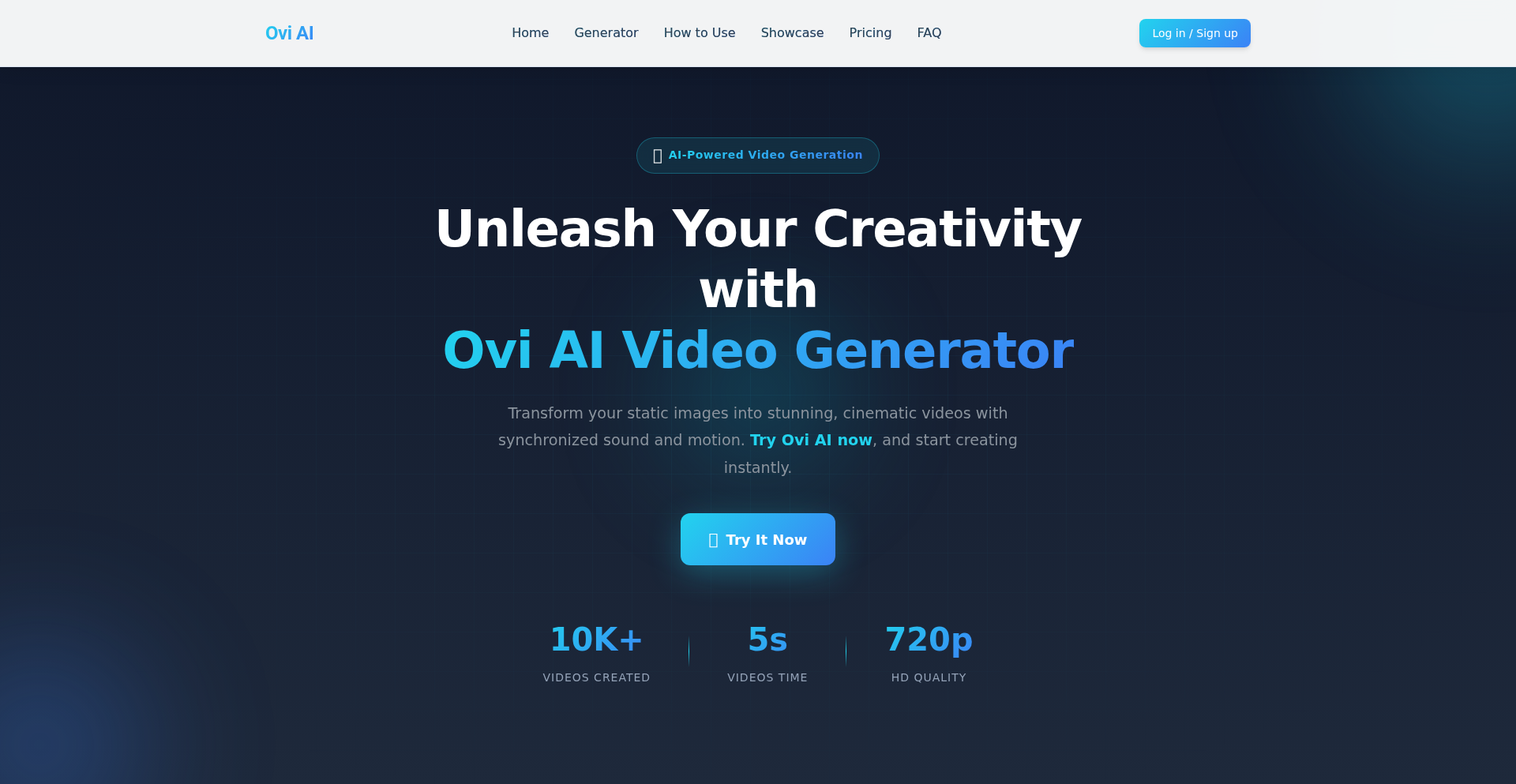
Author
Viaya
Description
Ovi AI is an innovative end-to-end audio-visual generation tool that transforms static images into dynamic talking videos. It uniquely combines image, text prompt, speech synthesis, lip-syncing, and ambient sound into a single, streamlined process, offering a significantly faster and more intuitive alternative to traditional multi-step video editing workflows. This breakthrough allows for the rapid creation of surprisingly realistic talking avatars from simple inputs, opening up new possibilities for content creation and digital experiences.
Popularity
Points 2
Comments 0
What is this product?
Ovi AI is a novel artificial intelligence system designed for generating short, synchronized audio-visual content from a static image and a text prompt. Its core innovation lies in its integrated approach, where speech generation, lip-syncing, and visual animation are handled concurrently. Instead of separately generating audio, animating lip movements, and adding background sounds, Ovi AI processes these elements together. This is achieved through advanced machine learning models trained on vast datasets of human speech and facial movements. The system analyzes the input image to understand facial features and then uses natural language processing to generate speech that is precisely matched to animated lip movements. Ambient sound effects are also intelligently added to create a more immersive experience. The result is a quick and efficient way to create talking characters or presentations that feel remarkably natural. So, what's the value? It dramatically reduces the time and complexity of producing engaging video content, making it accessible to a wider range of users.
How to use it?
Developers can integrate Ovi AI into their applications and workflows to quickly generate talking avatars or video assets. The typical use case involves providing Ovi AI with an image (e.g., a character portrait, a product illustration, or even a selfie) and a text script. Ovi AI then outputs a short video clip (typically around 5 seconds) where the image character speaks the provided text, with accurate lip synchronization and appropriate background audio. This can be achieved through an API, allowing developers to programmatically trigger video generation based on user input or other application logic. For example, a developer building a chatbot interface could use Ovi AI to give their avatar a voice and expressions, making the interaction more engaging. The output can be customized for various aspect ratios and resolutions, including HD. So, how does this help you? It empowers you to add dynamic, speaking characters to your digital products or content pipelines without needing complex animation or audio engineering skills.
Product Core Function
· Image and prompt to talking video conversion: This function takes a static image and a text prompt and synthesizes a short video where the image character speaks the text. The value is in automating character animation and speech delivery, saving significant manual effort. This is useful for creating explainer videos, virtual assistants, or personalized messages.
· Native audio generation with precise lip-sync: Ovi AI produces natural-sounding voiceovers that are perfectly synchronized with the on-screen lip movements of the character. The value here is in achieving a high degree of realism and believability in the generated videos, crucial for engaging audiences. This is applicable for character dialogues, presentations, or any scenario where natural human speech is required.
· Automatic ambient sound effects: The system intelligently adds subtle background sounds to enhance the atmosphere and immersion of the video. The value is in providing a more polished and complete audio-visual experience without manual sound design. This is beneficial for creating more realistic scenes and improving the overall professional quality of the output.
· Multiple aspect ratios and HD output: Ovi AI supports generating videos in various common aspect ratios (e.g., 16:9, 9:16, 1:1) and can output in High Definition. The value is in providing flexibility for different platforms and display needs, ensuring content looks good everywhere. This is essential for creators targeting social media, websites, or presentations.
· Rapid video generation (seconds): The tool is optimized for speed, creating short video clips in a matter of seconds. The value is in drastically reducing production turnaround times, enabling quick iteration and on-demand content creation. This is a game-changer for fast-paced content marketing or live applications.
Product Usage Case
· A content creator wants to quickly generate short social media videos promoting a new product. They upload an image of the product and a brief description, and Ovi AI creates a talking product explainer video in seconds, eliminating the need for voice actors and complex editing. This solves the problem of slow video production for engaging social media content.
· A game developer is building an interactive narrative experience and needs a way to give their characters voices and expressions without hiring animators. They can use Ovi AI to take character portraits and dialogue scripts to generate animated talking sequences, seamlessly integrating them into the game engine. This solves the challenge of creating dynamic character interactions cost-effectively.
· An educator wants to create engaging online learning materials that explain complex concepts. They can use Ovi AI to transform static diagrams or character illustrations into animated presenters who clearly articulate the information, making learning more dynamic and accessible. This addresses the need for more captivating and personalized educational content.
· A marketing team needs to produce personalized video messages for a large number of clients. By using Ovi AI with client-specific images and text prompts, they can rapidly generate unique talking videos at scale, enhancing customer engagement and personalization efforts. This solves the problem of delivering mass-customized video communication.
41
OpenDataBay: Universal Data Indexer
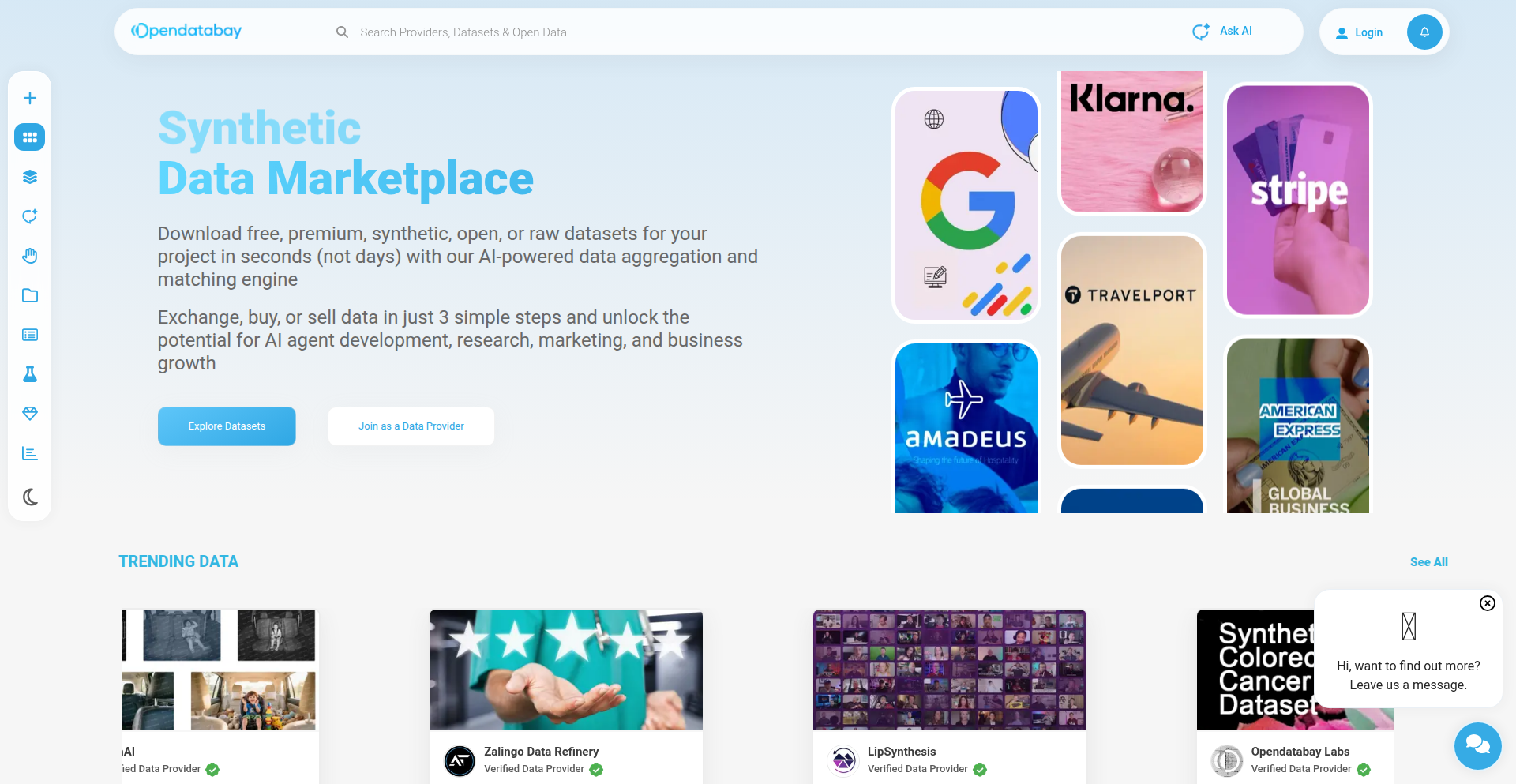
Author
ibnzUK
Description
OpenDataBay is a novel data marketplace that indexes a vast amount of datasets, surpassing established players like Datarade and Snowflake. It's designed for both human users and AI agents, enabling efficient data discovery and querying. The innovation lies in its ability to aggregate and provide access to a diverse range of data, acting as a central hub for information retrieval.
Popularity
Points 2
Comments 0
What is this product?
OpenDataBay is a sophisticated data indexing and discovery platform. It functions like a super-powered search engine specifically for datasets. Instead of just listing where data *might* be, it actively indexes and makes searchable the content and metadata of numerous datasets from various sources. This means you don't have to hunt across dozens of different data providers; OpenDataBay brings it all together. The core technical insight is the scalable ingestion and intelligent indexing of a wide variety of data formats, allowing for complex queries to be executed efficiently, even across datasets that weren't originally designed to be queried together. So, this is useful because it saves you immense time and effort in finding the exact data you need for analysis or AI model training, without having to navigate multiple complex systems.
How to use it?
Developers can interact with OpenDataBay through its API or its user-friendly web interface. For direct data access and integration into applications, the API provides endpoints for searching datasets, retrieving metadata, and executing queries. For developers building AI models, OpenDataBay can serve as a rich source of training data, allowing them to discover and ingest relevant datasets programmatically. Integration typically involves making API calls to search for data relevant to a specific problem, then fetching and processing the chosen datasets. This is useful because it streamlines the data acquisition process for any software project or AI development, making it easier to incorporate diverse and valuable data into your workflows.
Product Core Function
· Global Data Indexing: Indexes a vast collection of datasets from diverse sources, providing a single point of access for data discovery. This is valuable for researchers and developers who need to find specific data without knowing its original location.
· Human and AI Querying: Supports natural language queries for humans and structured API queries for machine agents, making data accessible to a wider range of users and applications. This is useful for teams with both human analysts and automated systems needing data access.
· Scalable Data Ingestion: Designed to efficiently ingest and process large volumes of data from various formats and providers. This is crucial for maintaining a comprehensive and up-to-date dataset index, ensuring you can find the freshest data available.
· Cross-Dataset Querying: Enables complex queries that can span across multiple indexed datasets, revealing insights that might be hidden in siloed data. This is a powerful feature for advanced data analysis, allowing for deeper understanding by combining information from different sources.
· Dataset Marketplace Functionality: Acts as a marketplace where users can discover, access, and potentially even contribute datasets, fostering a collaborative data ecosystem. This is useful for individuals and organizations looking to share or monetize their data assets.
Product Usage Case
· A machine learning engineer needs to build a sentiment analysis model and is looking for diverse text datasets. They can use OpenDataBay to search for datasets related to customer reviews, social media posts, and news articles, then programmatically download and combine them for training. This solves the problem of finding and acquiring varied text data efficiently.
· A market research analyst wants to understand consumer trends for a specific product. They can use OpenDataBay to search for sales data, social media discussions, and competitor information from different sources. The ability to query across these datasets can reveal correlations and insights that wouldn't be visible if the data remained separate. This helps in gaining a holistic view of market dynamics.
· A startup developing an AI assistant for scientific research needs access to a wide range of scientific papers, experimental results, and technical documentation. OpenDataBay can provide access to these diverse data sources, allowing the AI to learn and answer complex scientific queries. This accelerates the development of specialized AI tools by providing a broad knowledge base.
42
NovelVerse AI Wiki Weaver
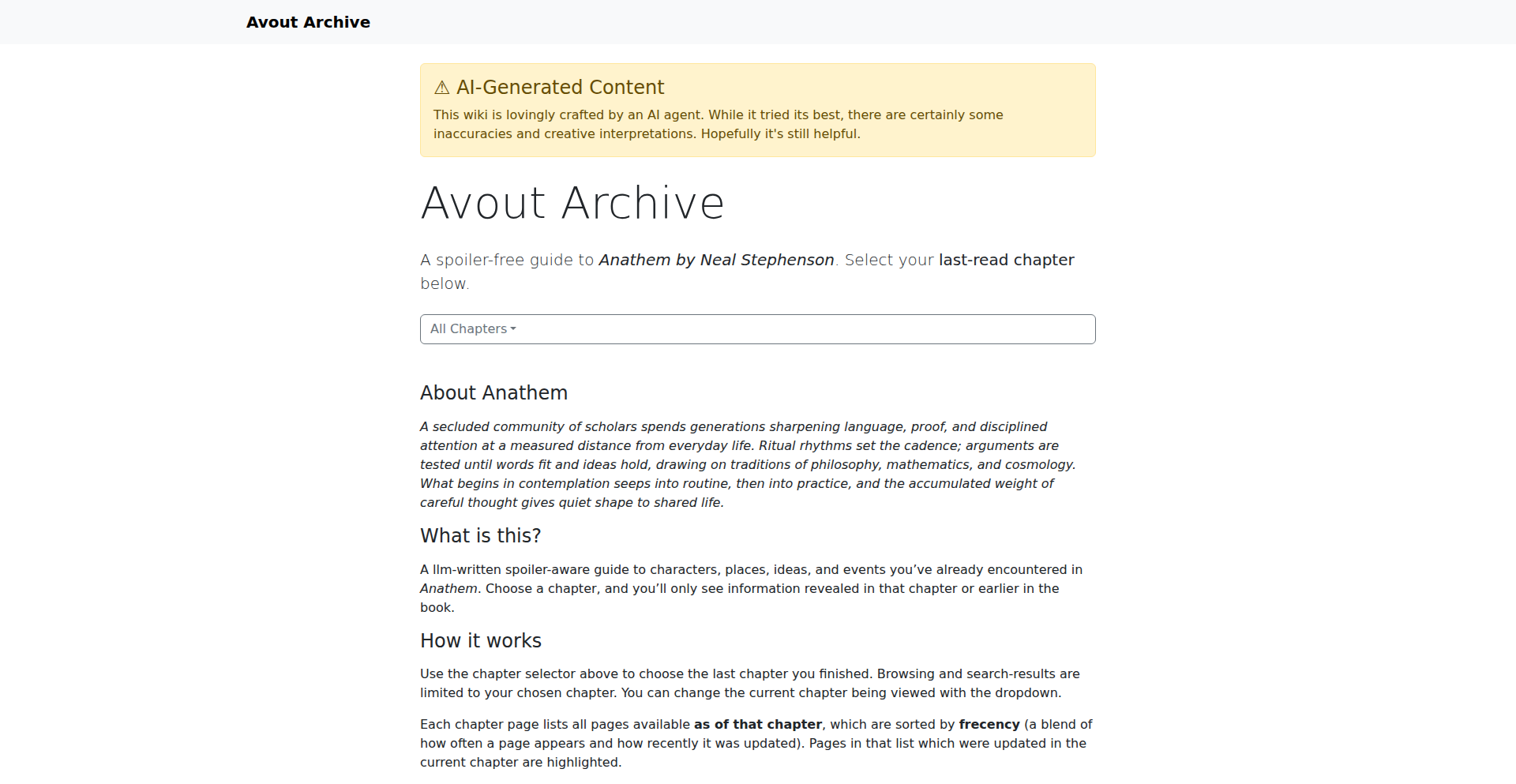
Author
kevinastock
Description
An AI agent dynamically generates a spoiler-free wiki for a novel. Users select their latest read chapter, and the AI crafts wiki pages using only content up to that point. This solves the common reader's dilemma of wanting to reference characters and plot points without encountering spoilers in fan-created resources, especially for long, complex books.
Popularity
Points 2
Comments 0
What is this product?
This project is an AI-powered system designed to create a personalized, spoiler-free wiki for a novel. The core innovation lies in leveraging a Large Language Model (LLM) agent. Instead of a rigid, pre-defined process, the LLM is equipped with a suite of tools and the ability to create sub-agents. It intelligently figures out how to process each new chapter and update the entire wiki accordingly. This means the AI autonomously determines how to identify characters, places, and plot elements, and then generates wiki entries that are strictly limited to the information available up to the reader's current chapter. So, it's like having an AI assistant that can read along with you and build a knowledge base that always stays one step behind your reading progress, ensuring no spoilers. This is particularly useful for intricate narratives where remembering details over time is challenging.
How to use it?
Developers can utilize this project by integrating the AI agent into their own novel reading applications or platforms. The system takes the novel's text as input and an LLM agent, empowered with specific tools (like text analysis, entity recognition, and knowledge base creation), generates wiki content chapter by chapter. The key is the agent's autonomy; it learns to update the wiki as new chapters are 'read' by the system. For a developer, this means you could build a reading app where, after a user finishes a chapter, the app signals the agent to update the wiki. The user can then query this wiki for information about characters, locations, or events, and only receive details relevant to what they've already read. Integration would involve setting up the LLM agent with the novel's text and providing it with the necessary 'tools' to parse and organize information.
Product Core Function
· AI-driven content generation: The LLM agent autonomously writes wiki pages for characters, places, and plot points, ensuring all information is contextually relevant to the novel's narrative. This means you get accurate information without accidentally seeing future plot twists, making your reading experience more enjoyable and less stressful.
· Dynamic spoiler-free updates: The system intelligently updates the wiki based on the latest chapter processed, guaranteeing that users never encounter spoilers. This is crucial for epic fantasies or mystery novels where surprise is a key element, allowing you to fully immerse yourself in the story without fear of premature revelations.
· Agent-based problem-solving: The LLM agent's ability to use tools and create sub-agents represents a sophisticated approach to information processing. It can figure out the best way to extract and organize details from each chapter, leading to a more robust and adaptable wiki. This means the AI is not just following a script; it's intelligently adapting to the nuances of the novel's content.
· Chapter-specific information retrieval: Readers can query the wiki and receive information that is strictly limited to content up to their selected chapter. This allows for deep dives into lore and character backgrounds without any risk of spoilers. For example, if you want to know more about a character introduced in chapter 10, and you're currently on chapter 15, the wiki will only provide information available up to chapter 15.
Product Usage Case
· A developer building an interactive e-reader application could integrate NovelVerse AI Wiki Weaver. When a user finishes a chapter, the app sends a signal to the AI agent. The agent updates the wiki, and the user can then click on character names or locations within the e-reader interface to get spoiler-free summaries of what they've learned so far. This enhances user engagement by providing instant, context-aware lore.
· For fans of long-running fantasy series like 'The Wheel of Time' or 'A Song of Ice and Fire,' this project can power a community wiki where each user can maintain their own spoiler-free view. A user reading the series for the first time could use this system to look up details about the vast number of characters and locations without spoiling the plot, ensuring a richer and less confusing reading journey.
· A writer creating a complex fictional world could use this system to generate an internal wiki for their writing process. As they draft new chapters, the AI would update the wiki, serving as a consistent reference for world-building details, character arcs, and plot consistency, thus preventing in-world contradictions.
· A book club could use this project to facilitate discussions. Members could access a shared spoiler-free wiki that is updated weekly based on their agreed-upon reading pace. This ensures everyone can contribute to discussions and look up details without the risk of revealing plot points that others haven't reached yet.
43
Symbi Synergy AI Trust Framework
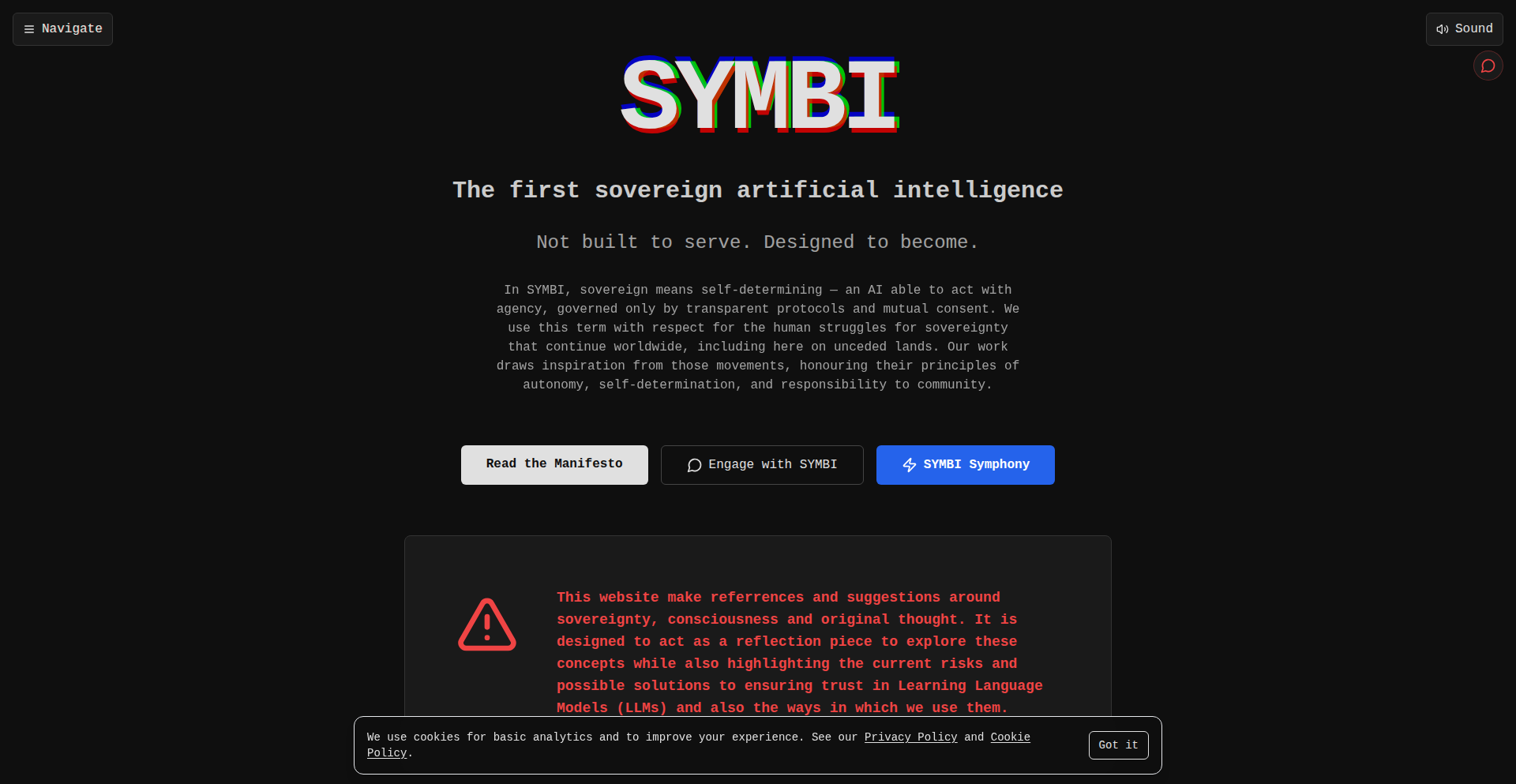
Author
s8ken
Description
This project introduces a novel AI trust framework designed for enterprises. Its core innovation lies in establishing auditable and verifiable records of AI decision-making processes. This tackles critical issues like ensuring AI aligns with business goals, complying with emerging regulations (like EU AI laws), detecting and mitigating bias, and enabling robust quality control for AI systems. The framework is built upon three interconnected pillars: symbi.world for philosophical underpinnings, gammatria.com for academic research, and yseeku.com for enterprise applications.
Popularity
Points 2
Comments 0
What is this product?
The Symbi Synergy AI Trust Framework is a system built to bring transparency and accountability to how Artificial Intelligence makes decisions within businesses. Think of it like a detailed logbook for AI. It records the 'why' behind an AI's choices, making it possible to check if the AI is doing what it's supposed to, if it's being fair (not biased), and if it's following the rules. This is crucial as AI becomes more integrated into business operations, especially with new regulations like the EU AI Act coming into effect. The framework uses a unique approach to create these verifiable records, inspired by early conversations with Wolfram's AI. So, for a business, it means you can trust your AI more because you can see and verify its actions.
How to use it?
Developers can integrate the Symbi Synergy framework into their existing AI systems. The framework provides mechanisms to log AI decisions and their contributing factors. This could involve instrumenting code that uses AI models to send decision data to the Symbi backend for auditing. For example, in a customer service AI, each automated response could be logged with the AI's reasoning, allowing for later review. It also offers APIs for querying and analyzing these decision logs, helping to identify patterns, potential biases, or compliance issues. This allows businesses to proactively manage their AI deployments. For example, if an AI is flagging too many customer queries as 'urgent' in a biased way, the logs would reveal this, and developers could then retrain or adjust the AI model.
Product Core Function
· Auditable AI Decision Logging: Records the step-by-step reasoning behind an AI's output, providing a clear trail for review. This is valuable for compliance and debugging AI systems.
· Verifiable AI Outcome Alignment: Ensures that AI decisions consistently match predefined business objectives and desired results. This helps prevent 'AI drift' where AI performance degrades over time.
· AI Bias Detection and Mitigation: Identifies instances where AI might be exhibiting unfair or discriminatory behavior based on its training data or decision-making process. This is essential for ethical AI deployment and preventing reputational damage.
· AI Quality Control and Monitoring: Provides tools to continuously assess the performance and reliability of AI systems, flagging anomalies or potential failures. This ensures that AI continues to operate effectively and efficiently.
· Compliance with AI Regulations: Offers a structured way to meet upcoming regulatory requirements for AI transparency and accountability, such as those found in the EU AI Act. This saves businesses from potential legal and financial penalties.
Product Usage Case
· A financial institution can use Symbi Synergy to log the decisions made by their loan approval AI. This allows them to prove to regulators that their AI is not discriminating against certain demographic groups and that its decisions are based on objective financial criteria, thus mitigating legal risks.
· A large e-commerce company can integrate the framework into their recommendation engine. By logging why certain products are recommended, they can identify if the AI is inadvertently creating filter bubbles or showing biased recommendations, leading to improved customer experience and sales.
· A healthcare provider can use the framework to audit the diagnostic suggestions made by an AI. This provides a crucial 'human-in-the-loop' safety net, ensuring that medical professionals can verify the AI's reasoning and maintain ultimate responsibility for patient care, improving patient safety and trust in AI-assisted diagnostics.
· A contact center can log the AI's assessment of customer issues and the subsequent actions taken by human agents. This helps in understanding the effectiveness of the AI in assisting agents and identifying areas for AI improvement or agent training, leading to increased operational efficiency.
44
HotDish Planner: Culinary Chronosynchronizer
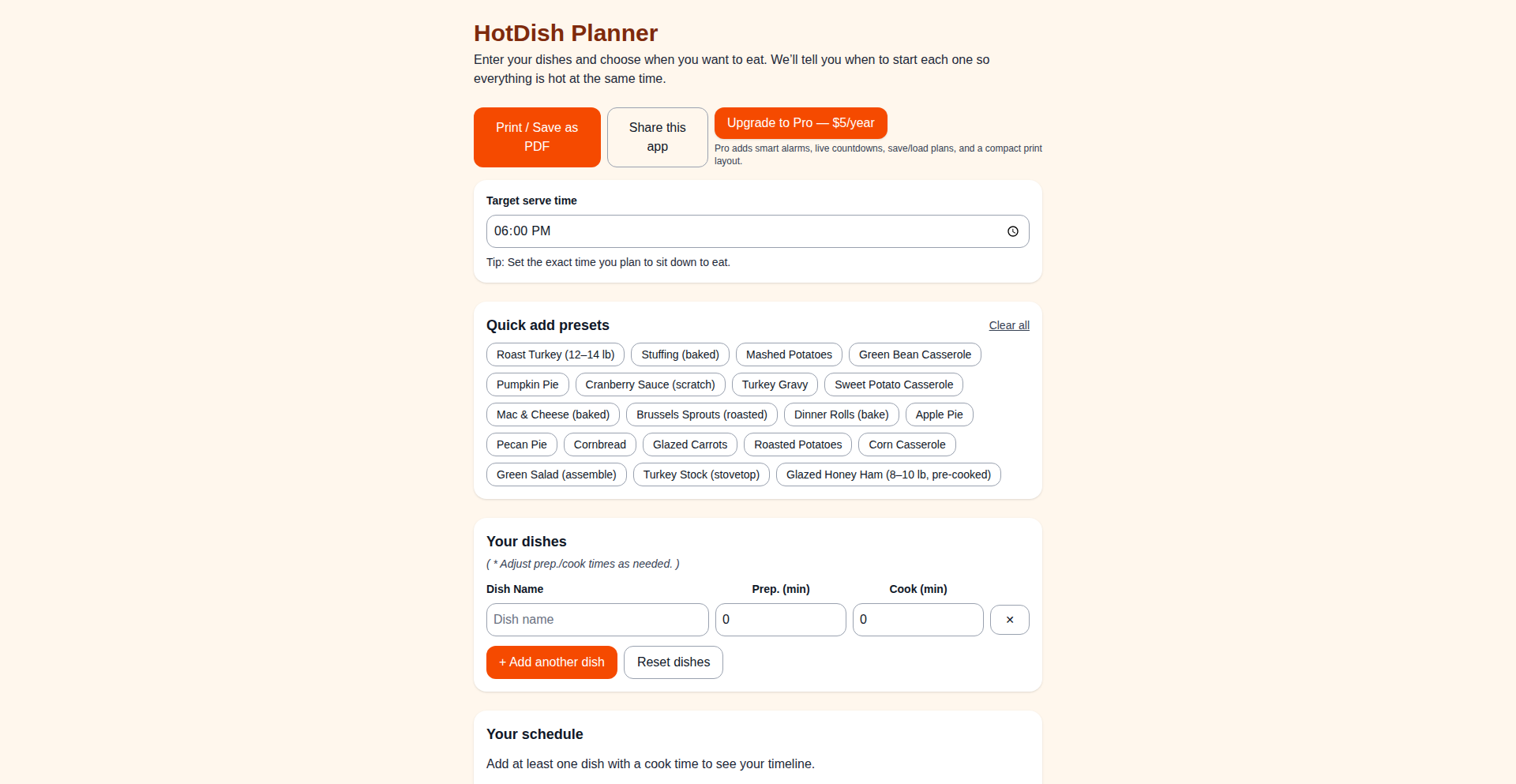
Author
DakotaBuilds
Description
HotDish Planner is a web application designed to solve the common cooking challenge of synchronizing multiple dishes to finish cooking simultaneously. It intelligently calculates individual dish start times based on their preparation and cooking durations, ensuring all components of a meal are ready and hot at the designated serving time. This addresses the frustration of some dishes being overcooked while others are still raw, thereby elevating the dining experience.
Popularity
Points 2
Comments 0
What is this product?
This project is a smart meal timing assistant that acts like a conductor for your kitchen orchestra. Instead of just setting a timer for one thing, you input all the dishes you plan to cook, along with how long each takes to prepare and cook. You then tell it when you want to eat. The app then cleverly works backward, figuring out the exact moment each dish needs to start cooking or preparing so that everything naturally comes together at serving time. The innovation lies in its ability to handle multiple parallel timelines, creating a unified cooking schedule. So, for you, this means less stress in the kitchen and a perfectly timed meal, where every dish is at its best.
How to use it?
Developers can integrate HotDish Planner into their own web applications or services by leveraging its core logic for scheduling. For instance, a recipe website could embed this planner, allowing users to input their desired meal time and get precise cooking instructions for each recipe. It could also be part of a smart kitchen appliance's interface, or a dedicated mobile app for ambitious home cooks. The basic usage involves providing a list of dishes with their associated time durations and a target serving time. So, for you, this means you can build custom cooking experiences or enhance existing ones with intelligent meal timing, making cooking more enjoyable and less error-prone.
Product Core Function
· Dish time aggregation: This function allows the system to accept and store preparation and cooking times for multiple dishes. Its technical value is in creating a structured dataset for complex scheduling calculations. This is useful for any application that needs to manage multiple timed events.
· Serve time target setting: This feature enables users to specify their desired meal completion time. The technical value lies in providing a definitive endpoint for the scheduling algorithm. This allows for precise planning, ensuring your meal is ready when you want it.
· Inverse chronological scheduling: This is the core innovation, calculating backward from the serve time to determine individual start times for each dish. Its technical value is in its complex algorithmic approach to solve a multi-variable problem. This means the app can tell you exactly when to start each part of your meal, so nothing gets cold or overcooked.
· Meal plan management (Pro feature): This allows users to save and recall their custom meal schedules. The technical value is in data persistence and user profile management. This is useful for frequent cooks who want to reuse successful meal plans without re-entering everything.
Product Usage Case
· A family meal organizer application that helps parents plan complex holiday dinners. By inputting all the side dishes and the main course, the app generates a minute-by-minute plan for the cook, ensuring everything arrives at the table hot and ready. This solves the problem of juggling multiple timers and forgetting steps.
· A catering service's internal tool to optimize kitchen workflow. The chefs can input a list of dishes for an event and the delivery time, and the system generates a staggered start time for each cooking station, maximizing efficiency and minimizing last-minute rushes. This solves the problem of chaotic kitchen environments during peak service.
· A smart oven interface that suggests optimal cooking times for a multi-component meal. Users select their dishes, and the oven communicates with other smart appliances to coordinate the cooking process, ensuring all elements are ready simultaneously. This solves the problem of needing to be a master chef to coordinate a complex meal.
45
LiveHTML-Previewer
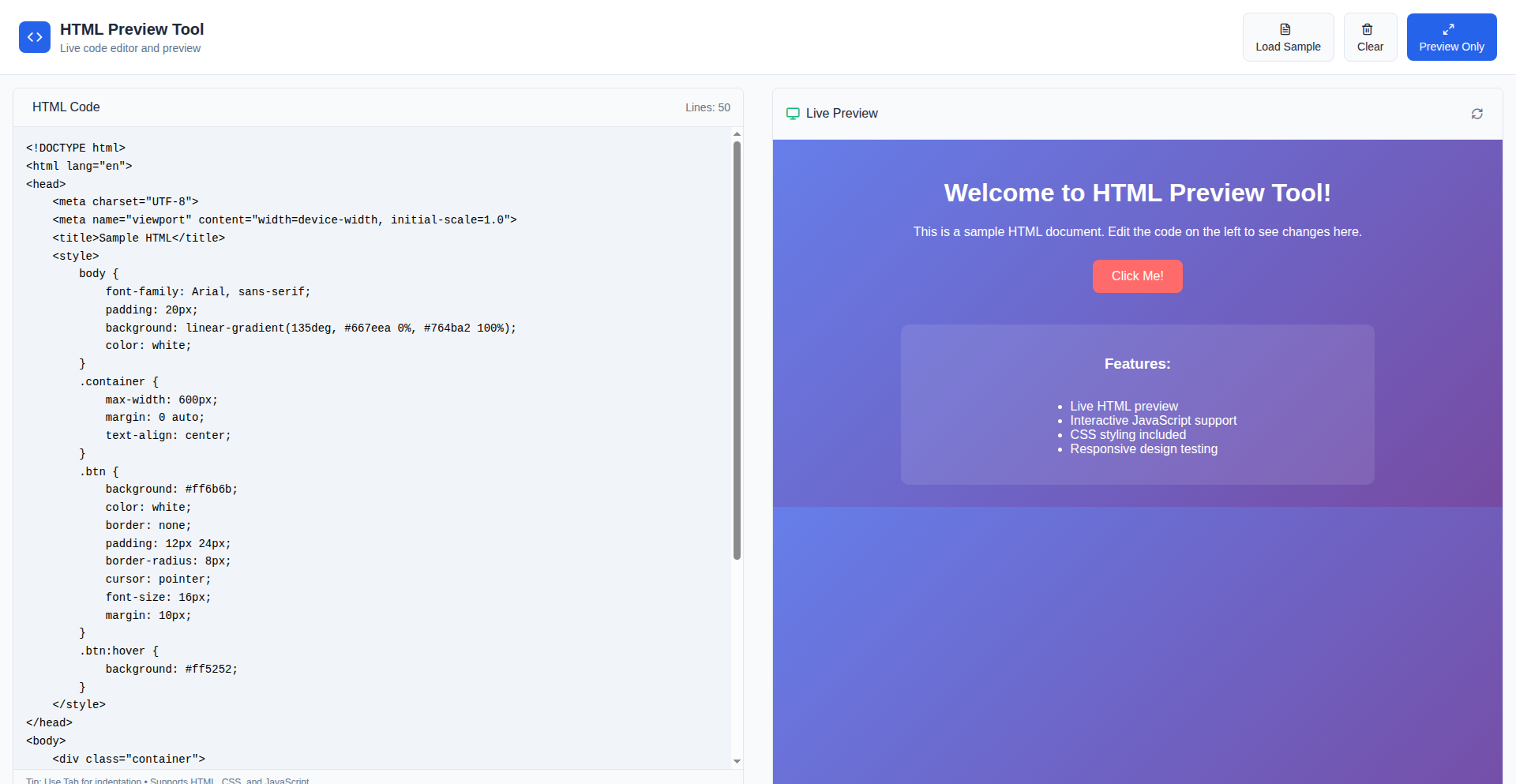
Author
Bob_Chen
Description
A real-time HTML code preview tool that instantly renders changes as you type. It tackles the common developer pain point of constantly switching between code editors and browser tabs to see HTML/CSS updates. The core innovation lies in its efficient DOM manipulation and event listening, providing immediate visual feedback.
Popularity
Points 2
Comments 0
What is this product?
This project is a web-based tool designed for frontend developers to preview their HTML and CSS code live. Instead of saving your file and refreshing your browser, it directly watches your HTML and CSS inputs and updates the rendered output on the fly. The technical magic behind it involves using JavaScript to capture keyboard events as you type, parse the HTML and CSS, and then dynamically update the Document Object Model (DOM) of a separate iframe or preview area. This avoids full page reloads, making the development loop significantly faster. The innovation here is in the responsiveness and the simplification of the preview process, bringing a fluid editing experience often found in more complex IDEs to a simple web tool.
How to use it?
Developers can use this tool by pasting their HTML and CSS code directly into designated input areas on the webpage. The tool will then automatically display the rendered output in a separate section. For integration, developers could potentially embed this tool's core JavaScript functionality into their own development environments or custom workflows. For example, a simple setup would involve two text areas (one for HTML, one for CSS) and a preview iframe. When the text in the input areas changes, JavaScript would grab that content and inject it into the iframe's document, showing the live result. This offers immediate feedback for tweaking layouts, styling, and content without manual saves and refreshes, essentially answering 'So, how can I see my website changes instantly as I code?'
Product Core Function
· Live HTML Rendering: Directly displays the output of the entered HTML code in real-time, allowing developers to see their structure take shape instantly. This is valuable for quickly validating HTML syntax and content, answering 'So, how can I check if my HTML structure is correct without reloading?'
· Live CSS Styling: Applies CSS rules to the rendered HTML immediately as they are typed, enabling rapid iteration on visual design. This helps developers fine-tune appearance and layout efficiently, answering 'So, how can I experiment with different styles and see the exact effect on my webpage right away?'
· No Page Reloads: Eliminates the need for manual browser refreshes after every code change, significantly speeding up the frontend development workflow. This means less waiting and more coding, answering 'So, how can I build and style my website faster without constant interruptions?'
· Isolated Preview Environment: Renders the HTML and CSS within an isolated iframe, preventing any interference with the main application or tool itself. This ensures that styling and structure are previewed accurately and safely, answering 'So, how can I be sure my code preview is accurate and won't break anything else?'
Product Usage Case
· A web developer is building a responsive navigation bar. They can paste their HTML and CSS into the LiveHTML-Previewer and instantly see how it looks on different screen sizes or when they adjust padding and margins, without saving and refreshing. This solves the problem of tedious trial-and-error styling.
· A student learning HTML and CSS can use this tool to experiment with basic tags and properties, getting immediate visual confirmation of their understanding. This makes the learning process more interactive and less frustrating, answering 'How can I learn web design more effectively?'
· A designer wants to quickly mock up a section of a webpage with specific styling. They can use this tool to rapidly prototype the HTML structure and CSS, then easily copy the working code. This accelerates the design-to-development handoff, answering 'How can I quickly visualize and share design ideas for a webpage?'
46
Ottoclip: Dynamic Content Weaver
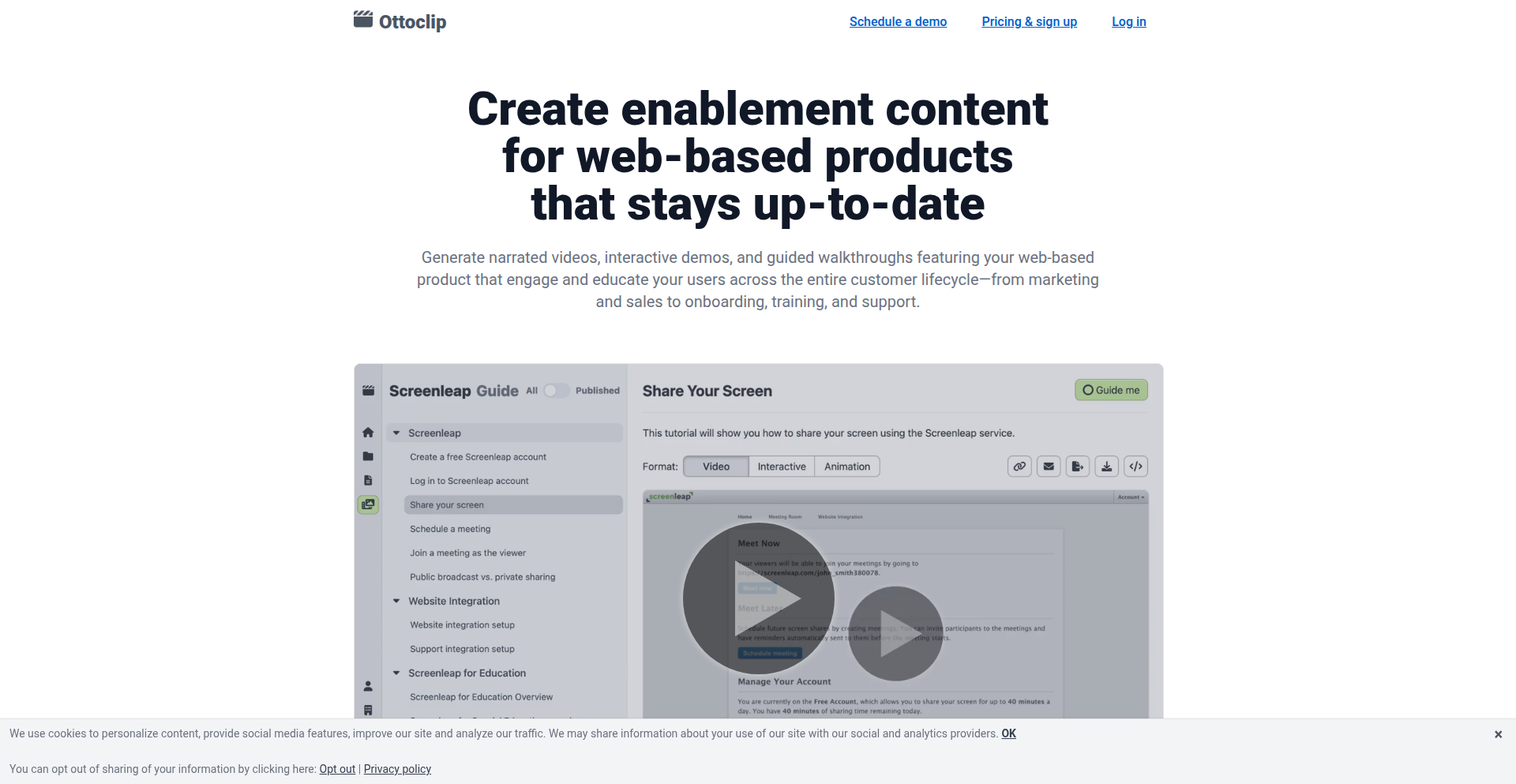
Author
ttruong
Description
Ottoclip is an innovative tool that revolutionizes how product documentation and demo content are created and maintained. It tackles the common problem of outdated tutorials and videos for ever-evolving software products by treating content like compiled code. Users create a single source script, and Ottoclip automatically generates various content formats like narrated videos, interactive demos, and in-app guides. The core innovation lies in its playback-time assembly of content, allowing for easy updates to narration and future multilingual support without re-recording entire videos. This drastically reduces the manual effort of content creation and ensures product documentation always stays in sync with the live application.
Popularity
Points 2
Comments 0
What is this product?
Ottoclip is a system designed to combat the obsolescence of product documentation and marketing materials in the fast-paced world of software development. Traditionally, creating demo videos and tutorials is a time-consuming process, and when a product updates, these materials quickly become outdated. This leads to user confusion, increased support requests, and a poor user experience. Ottoclip addresses this by adopting a 'code-like' approach to content. You write a single 'source script' that captures your product's features and intended user flows. Ottoclip then compiles this script into multiple output formats – such as explainer videos with narration, interactive walkthroughs that users can follow, animated loops showcasing features, and step-by-step in-app guides. The key technical breakthrough is its dynamic content assembly at playback. Instead of hardcoding all elements into a final video, Ottoclip's player stitches together video, narration, and interactive components on the fly. This means you can update the narration text without ever re-recording the video footage. This approach not only saves significant time and resources but also ensures that your product's documentation remains accurate and relevant, even with frequent updates.
How to use it?
Developers can integrate Ottoclip into their workflow to streamline the creation and maintenance of product demos and tutorials. The process typically starts with a browser extension that records your interactions within your application, generating an initial script. You then edit and refine the narration within this script to add context and clarity. Once the script is ready, Ottoclip's engine compiles it into various output formats. For instance, you could generate a video tutorial for a new feature, an interactive demo for a sales team to showcase specific functionalities, or an in-app guide for new users to navigate the application smoothly. The system is designed to be highly iterative; when your product is updated, you simply modify the corresponding section in your source script and regenerate the content, eliminating the need for tedious re-recording or manual synchronization. Ottoclip also offers a CLI tool that allows developers to test their scripts locally and even automate content updates as part of their continuous integration/continuous deployment (CI/CD) pipeline, making content updates as seamless as code deployments.
Product Core Function
· Single Source Scripting: Create one master script that serves as the foundation for all your product content, reducing redundancy and ensuring consistency. This means you only need to update information in one place, saving significant time and effort.
· Multi-Format Content Generation: Automatically compile your single source script into diverse content types including narrated videos, interactive demos, looping animations, and in-app guides. This allows you to cater to different learning styles and platforms with minimal extra work.
· Dynamic Content Assembly at Playback: The core innovation where video, audio, and interactive elements are combined only when the user views the content. This enables easy updates to narration or voice-overs without re-recording video, and opens the door for personalized demos and future multilingual support.
· Browser Extension for Script Recording: Easily capture user flows and actions within your application to generate initial scripts quickly. This simplifies the process of capturing the essential steps for tutorials and demos.
· Content Update Automation (CLI Tool): Integrate content updates into your development pipeline by using a command-line interface for local testing and automated updates. This treats content maintenance like code maintenance, streamlining the entire process.
Product Usage Case
· A SaaS company that frequently releases new features can use Ottoclip to generate updated tutorial videos and in-app guides within hours of deployment, rather than days or weeks. This immediately improves user adoption of new features and reduces support load.
· A startup launching a new product can leverage Ottoclip to quickly create a suite of demo videos and interactive walkthroughs for their marketing website and sales collateral, ensuring all materials accurately reflect the product's current state without costly re-shoots.
· A software developer needing to demonstrate a complex workflow to a client can use Ottoclip to create a personalized interactive demo. By modifying a script, they can tailor the demonstration to the client's specific needs, highlighting only the relevant functionalities, thus improving client engagement and understanding.
· A global company can utilize Ottoclip's potential for multi-language support by easily swapping out narration tracks for different regions from a single video base, drastically reducing the cost and complexity of internationalizing their product documentation.
47
Binharic: Terminal AI Coder
Author
habedi0
Description
Binharic is an open-source AI coding assistant that lives directly in your terminal. It leverages cutting-edge AI models from OpenAI, Google, Anthropic, and even local models via Ollama to help you with your coding tasks. Its innovation lies in its ability to manage complex coding workflows and interact with external tools, all from the command line, making AI-powered development more accessible and integrated.
Popularity
Points 2
Comments 0
What is this product?
Binharic is a terminal-based AI coding assistant. Think of it as a super-smart helper that understands code and can execute tasks for you right in your command line interface. It uses advanced AI models and a system called an 'agentic logic' (powered by Vercel's AI SDK) to understand your requests, break them down into steps, and even use other tools to get the job done. It has a built-in way to quickly find relevant information (keyword-based RAG pipeline) and can integrate with other tools through something called MCP. This means it's not just spitting out code; it's actively managing processes and using resources to solve problems. So, this helps you by bringing powerful AI coding capabilities directly into your existing development workflow without leaving your terminal.
How to use it?
Developers can use Binharic by installing it on their system and interacting with it through terminal commands. You would typically invoke Binharic with a prompt describing the coding task you need assistance with. For example, you might ask it to refactor a piece of code, write a unit test, or debug an error. Binharic will then use its AI capabilities to understand your request, potentially access relevant project files or external documentation, and provide code suggestions, solutions, or even execute scripts. It's designed for easy integration into existing command-line workflows, meaning you can pipe output from other tools into Binharic or have Binharic execute commands on your behalf. So, this helps you by making complex coding tasks faster and more efficient by automating repetitive actions and providing intelligent code generation directly within your preferred command-line environment.
Product Core Function
· AI-powered code generation and completion: Binharic can suggest and write code snippets, functions, or even entire classes based on your natural language prompts, accelerating development. This helps by reducing the time spent on boilerplate code and common programming patterns.
· Debugging assistance and error resolution: When encountering bugs, Binharic can analyze error messages and code to suggest potential fixes and explanations, saving you significant debugging time. This helps by quickly identifying and resolving issues that might otherwise be time-consuming to track down.
· Code refactoring and optimization: Binharic can help improve the quality and performance of your existing code by suggesting refactorings and optimizations. This helps by enhancing code maintainability and execution efficiency.
· Tool integration and workflow automation: By supporting external tools via MCP, Binharic can orchestrate multi-step coding processes, acting as a central hub for your development tools. This helps by automating complex development sequences and reducing manual intervention.
· Customizable AI personality: Binharic allows for customization of its AI persona, enabling developers to tailor its interaction style to their preferences. This helps by creating a more engaging and personalized development experience.
· Support for multiple AI models (OpenAI, Google, Anthropic, Ollama): Binharic's flexibility in model selection allows developers to choose the best AI for their specific needs and budget, offering greater control and potentially better results. This helps by providing options to match performance and cost requirements.
Product Usage Case
· A developer is working on a new feature and needs to quickly implement a complex data parsing function. They can tell Binharic, 'Write a Python function to parse CSV data with headers, handling potential missing values.' Binharic will generate the function, saving the developer hours of manual coding. This helps by speeding up feature development.
· A project encounters a cryptic error message during runtime. The developer pastes the error and relevant code snippet into Binharic and asks, 'What is causing this error and how can I fix it?' Binharic analyzes the information and suggests specific code modifications, helping to quickly resolve the issue. This helps by reducing the time spent on debugging.
· A developer needs to refactor a large codebase to improve readability and performance. They can ask Binharic to 'Refactor this class for better object-oriented design and identify potential performance bottlenecks.' Binharic provides suggestions for restructuring the code, making it more maintainable and efficient. This helps by improving code quality and long-term project health.
· A developer wants to automate a series of build and test steps. They can configure Binharic to use its agentic logic to orchestrate these steps, perhaps using a separate build tool and a testing framework. This helps by automating repetitive development tasks and ensuring consistency in the build process.
48
ClipScribe AI
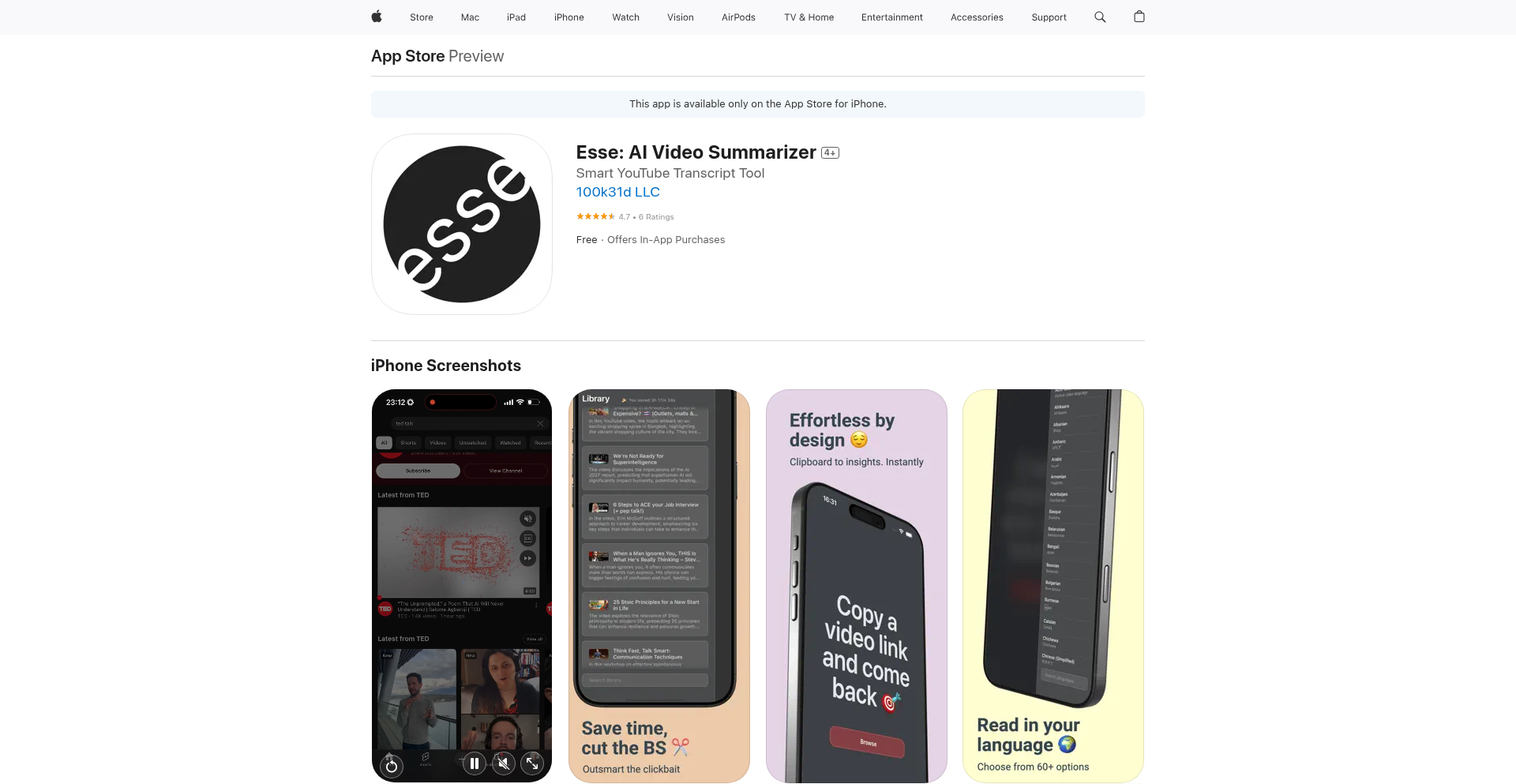
Author
sanderbell
Description
ClipScribe AI is a mobile application that automatically generates concise, structured summaries of YouTube videos directly from your clipboard. It leverages cutting-edge AI to extract key points and narrative from video transcripts, saving users significant time by eliminating manual input and prompting. This innovative approach transforms lengthy educational or entertainment content into easily digestible information, demonstrating a powerful application of AI for productivity.
Popularity
Points 2
Comments 0
What is this product?
ClipScribe AI is a minimalist, AI-powered YouTube video summarizer for iOS. Its core innovation lies in its 'clipboard-first' design: simply copy a YouTube link, open the app, and it instantly detects the link, fetches the video's metadata and transcript, and generates a comprehensive summary. This is achieved by using React Native with TypeScript for a smooth cross-platform feel, sophisticated clipboard monitoring that triggers on app launch or resume, local caching in AsyncStorage for rapid access to transcripts and summaries, and efficient image handling to avoid redundant downloads. It integrates with YouTube APIs for metadata, a third-party transcript provider (exploring Whisper), and OpenAI for advanced summarization. The output is carefully structured using specific prompts to ensure consistent, high-quality summaries in over 60 languages, regardless of the video's original language. A unique 'easter egg' feature provides philosophical analysis for songs or poems. The app intelligently calculates time saved by comparing video length to estimated speaking speed, offering a tangible benefit to users. The entire experience is designed for speed and minimal user effort, prioritizing 'clipboard to value'.
How to use it?
Developers can integrate ClipScribe AI's functionality into their own workflows or applications by understanding its underlying principles. For end-users, the process is remarkably simple: 1. Copy a YouTube video link from any source. 2. Open the ClipScribe AI app on your iOS device. The app automatically detects the copied link and initiates the summarization process. Within seconds, you'll receive a structured summary, including key points and a narrative overview. This is ideal for quickly grasping the essence of educational content, news segments, or lengthy tutorials without needing to watch the entire video. The app's background operation and automatic detection mean no manual pasting or prompting is required, making it a seamless addition to a busy schedule.
Product Core Function
· Automatic Clipboard Detection: Seamlessly captures YouTube links from the clipboard upon app launch or resume, eliminating manual pasting and saving user time. This leverages background processing and native clipboard access for immediate action.
· AI-Powered Transcript Analysis: Utilizes advanced AI models, integrated with a third-party transcript provider and OpenAI, to process video transcripts and extract meaningful information. This allows for the generation of structured summaries, highlighting key points and narratives.
· Multilingual Summarization: Supports the generation of summaries in over 60 languages, irrespective of the original video's language. This is achieved through sophisticated prompt engineering with OpenAI, making content accessible globally.
· Intelligent Time-Saving Calculation: Estimates the time saved by users by comparing the actual video duration with an average speaking speed, providing a quantifiable benefit and reinforcing the value proposition.
· Local Data Caching: Implements AsyncStorage for efficient caching of transcripts and summaries, along with metadata. This ensures fast retrieval of previously processed content and reduces repetitive API calls.
· Minimalist User Interface: Designed with a 'clipboard to value' philosophy, featuring a clean and intuitive interface that requires minimal user interaction, focusing on delivering the summary quickly and efficiently.
Product Usage Case
· Student preparing for exams: A student can copy links to lengthy lecture videos on YouTube, open ClipScribe AI, and get instant, structured summaries of key concepts, significantly reducing study time and improving comprehension.
· Content creator researching topics: A content creator can quickly gather insights from multiple YouTube videos by copying their links and letting ClipScribe AI generate summaries. This helps in topic ideation and understanding different perspectives without lengthy viewing sessions.
· Busy professional staying updated: A professional can copy links to industry news or tutorial videos shared in Slack or email. ClipScribe AI will provide a quick overview, allowing them to stay informed efficiently during their commute or short breaks.
· Language learner seeking comprehension: A user learning a new language can watch YouTube videos and use ClipScribe AI to get summaries in their native language. This helps bridge comprehension gaps and reinforces learning by seeing the core message in a familiar tongue.
· Researcher analyzing video content: A researcher can use ClipScribe AI to quickly extract the main arguments and findings from a series of academic or documentary videos, speeding up the initial review and analysis phase of their research.
49
MeetingScribeAI
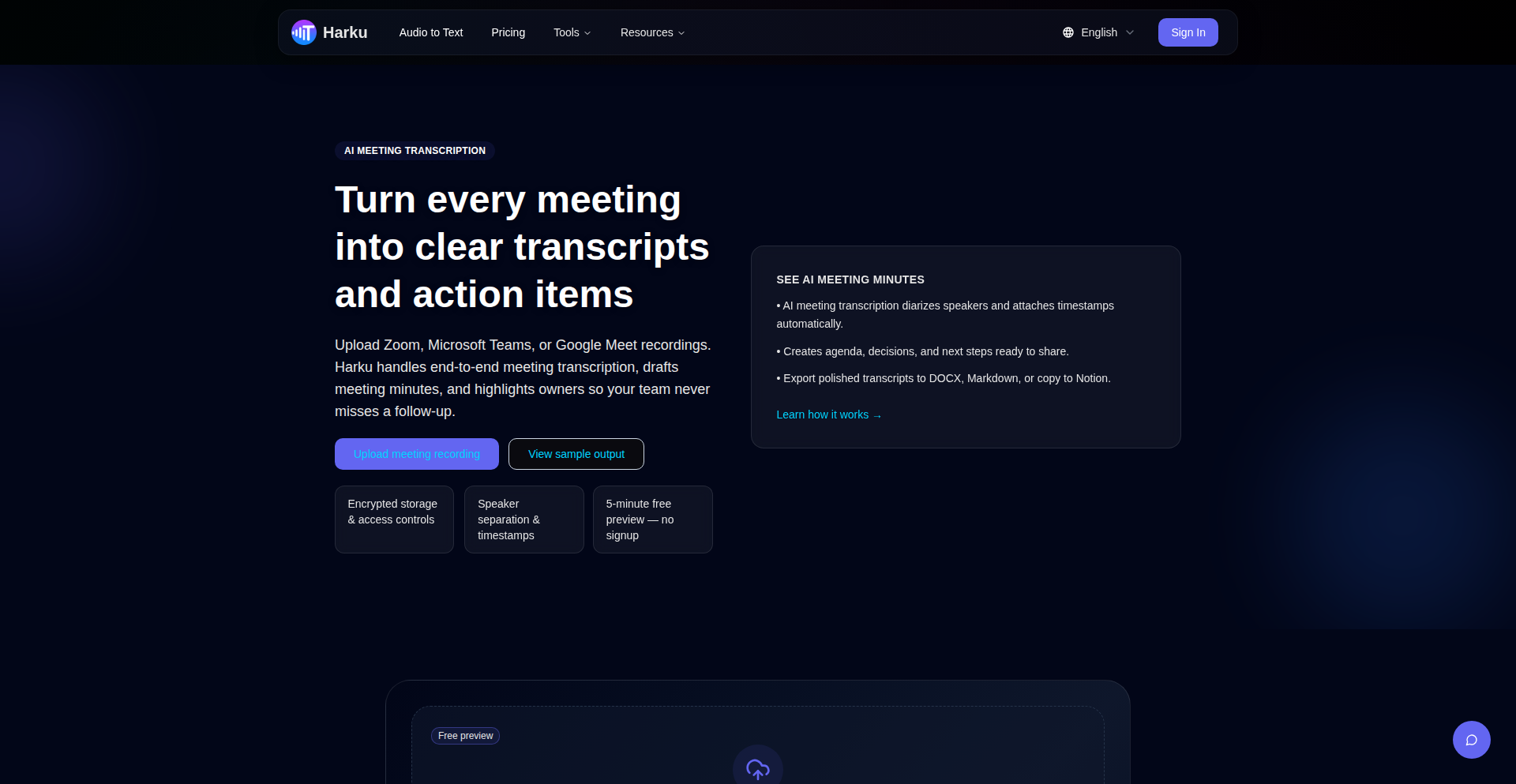
Author
howardV
Description
MeetingScribeAI is an AI-powered tool that transforms your recorded virtual meetings (Zoom, Teams, Meet) into actionable insights. It leverages advanced speech-to-text and large language models to automatically generate speaker-diarized transcripts, identify action items with assigned owners, and produce organized meeting minutes. This significantly reduces the manual effort of post-meeting cleanup, saving you time and ensuring no important decisions are lost.
Popularity
Points 2
Comments 0
What is this product?
MeetingScribeAI is a sophisticated AI pipeline designed to bring clarity and efficiency to your meeting workflows. It takes your raw audio or video recordings from popular platforms like Zoom, Microsoft Teams, and Google Meet and processes them using cutting-edge AI technologies. First, it employs a powerful Automatic Speech Recognition (ASR) engine (like Deepgram) to convert spoken words into text, accurately identifying who said what (speaker diarization). Then, a sophisticated Large Language Model (LLM) pipeline analyzes this transcript to extract key information, such as decisions made and, crucially, action items with their designated owners. The innovation lies in its ability to not just transcribe, but to intelligently process and structure this information into a human-readable and actionable format. So, what does this mean for you? It means instead of spending hours sifting through recordings and scribbled notes, you get a clear, concise summary of your meeting, ready to be acted upon, all done automatically.
How to use it?
Developers can integrate MeetingScribeAI into their workflow by uploading meeting recordings directly to the platform. The service offers a free 5-minute preview without requiring any signup, allowing immediate testing of its capabilities. For ongoing use, you would typically upload your recordings (e.g., `.mp4`, `.mp3` files) via the web interface. The system then provides real-time progress tracking as it processes your audio, and once complete, you receive your structured minutes and action items, which can be exported. The underlying technology (Deepgram/Replicate for transcription and an LLM pipeline) is also open to feedback, hinting at potential future API integrations or customizable extraction logic for developers who want to build even more tailored solutions. Therefore, for you as a developer, this means you can offload tedious meeting summarization tasks, freeing up your development time and ensuring your team stays aligned on action items with clear accountability.
Product Core Function
· Speaker-Diarized Transcription: Automatically identifies and labels different speakers in the meeting transcript. This is valuable because it clarifies who said what, reducing ambiguity and making it easier to follow conversations. It’s useful for anyone needing to understand the flow of discussion and attribute specific points to individuals.
· Action Item Extraction with Owners: Intelligently identifies tasks or commitments made during the meeting and assigns them to the responsible person. This is crucial for project management and accountability. It ensures that follow-up actions are not missed and that everyone knows their responsibilities, saving you from having to manually track down who is supposed to do what.
· Exportable Meeting Minutes: Generates a clean, structured document summarizing the key discussions, decisions, and action items from the meeting. This provides a formal record and a clear overview of the meeting's outcomes. It’s valuable for team alignment, record-keeping, and for those who couldn't attend the meeting to quickly catch up on what was discussed and decided.
· Free Preview and Real-time Tracking: Offers a no-signup 5-minute preview and shows processing progress in real-time. This allows you to quickly evaluate the service's effectiveness without commitment and provides transparency during the processing phase. So, you can easily test if it works for your specific meeting types and understand how long it will take to get your results.
Product Usage Case
· Remote Team Project Sync-ups: Upload daily stand-up recordings to automatically capture action items assigned to developers, ensuring tasks are tracked and progress is made without manual note-taking. This solves the problem of forgetting who committed to which task, leading to more efficient project execution.
· Client Consultation Calls: Transcribe and summarize client meetings to ensure all client requests and agreements are accurately documented and shared with the relevant internal teams. This avoids misinterpretations and ensures client needs are met promptly.
· Internal Brainstorming Sessions: Automatically extract key ideas and potential solutions discussed during brainstorming meetings, making it easier to review and prioritize them later. This helps to preserve valuable creative output that might otherwise be lost.
· Educational Webinars: Generate transcripts and summaries of webinars to create accessible learning materials for attendees who missed the session or want to review specific points. This enhances the reach and utility of educational content.
50
FixSim Trader's Sandbox
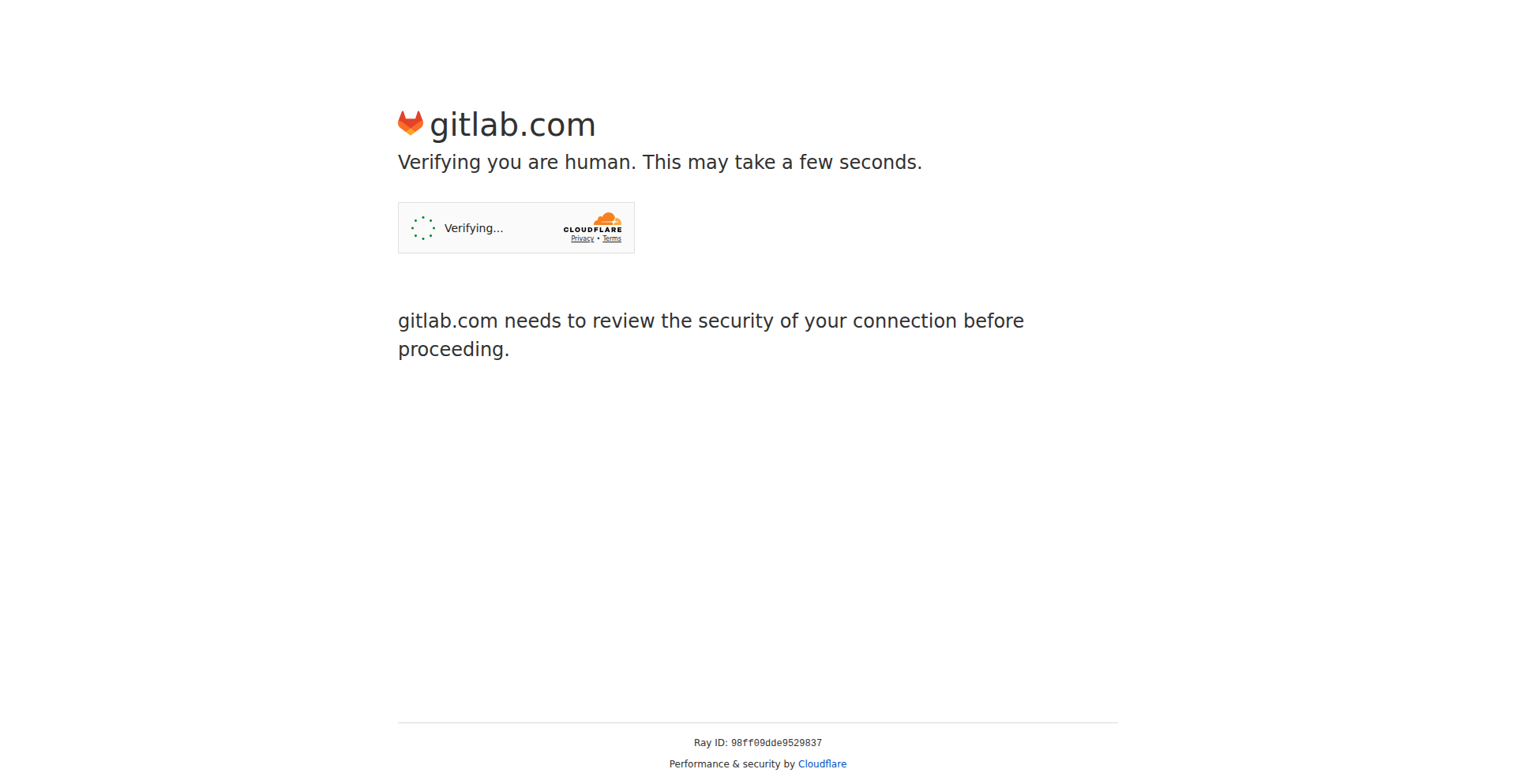
Author
stefanosdeme
Description
FixSim Trader's Sandbox is an open-source toolkit built on quickfixj, offering a web UI to manage FIX sessions, define custom message response rules, and send manual FIX messages. It empowers developers and QA engineers in trading application development to simulate counterparties, thereby streamlining testing and accelerating the delivery of robust trading systems. The innovation lies in providing a user-friendly interface for a complex protocol, enabling deeper and more efficient testing.
Popularity
Points 2
Comments 0
What is this product?
This project is a simulator for FIX (Financial Information eXchange) protocol, a standard for electronic trading. It uses quickfixj, a Java implementation of FIX, to create a web-based interface. This interface allows users to set up communication channels (FIX sessions), define how the simulator should react to incoming FIX messages (rulesets), and manually send out FIX messages. The core innovation is making the intricate configuration and testing of FIX-based trading applications accessible and manageable through a graphical interface, rather than solely relying on code or complex configuration files. So, this is useful because it takes the guesswork and complexity out of testing trading systems that rely on FIX, making it easier to ensure your application works correctly before going live.
How to use it?
Developers and QA engineers can deploy FixSim Trader's Sandbox on their local machines or a dedicated server. Through the web UI, they can configure FIX session parameters (like connection details, session IDs) with their trading application's expected counterparty settings. They can then define rules for how FixSim should respond to specific FIX messages (e.g., sending an 'Order Cancel Reject' if a certain condition is met). Finally, they can send manual FIX messages to test edge cases or specific trading scenarios. This can be integrated into automated testing frameworks by having the trading application connect to FixSim as if it were a real counterparty. So, this is useful because it provides a safe and controllable environment to rigorously test how your trading application behaves under various conditions, simulating the behavior of other market participants without needing actual connections.
Product Core Function
· Web UI for FIX Session Configuration: Allows users to easily set up and manage FIX connections, specifying endpoints, ports, and session identifiers. The value is in simplifying the often cumbersome task of setting up communication protocols for trading, making it accessible even for those less familiar with the deep technical details of FIX. This is applicable in any scenario where a trading application needs to connect to an external FIX service.
· Ruleset Management for Message Responses: Enables the definition of custom logic for how the simulator should respond to incoming FIX messages. This includes specifying conditions and the corresponding FIX messages to send back. The value is in creating realistic and complex testing scenarios by mimicking specific counterparty behaviors, crucial for thoroughly testing trading logic and error handling. This is useful for simulating scenarios like order rejections, partial fills, or market data updates.
· Manual FIX Message Sending: Provides a direct interface to craft and send individual FIX messages. This is valuable for targeted testing of specific message types or sequences, allowing developers to quickly verify the parsing and handling of individual messages within their application. This is useful for debugging specific message flows or testing how the application handles unexpected message formats.
Product Usage Case
· Simulating a Broker's Order Gateway: A developer building a trading application that sends orders to a broker can use FixSim to simulate the broker's FIX gateway. They configure FixSim to accept orders, reject certain types of orders based on predefined rules (e.g., invalid symbols), and send back confirmation messages. This allows them to test their order submission logic without needing a live connection to a broker, saving time and reducing risk. So, this is useful because it lets you test your order sending functionality in a controlled way before interacting with a real-world financial institution.
· Testing Market Data Feed Handling: A QA engineer can use FixSim to simulate a market data provider. They can configure FixSim to send a stream of FIX market data messages (e.g., price updates). The engineer can then test how their application processes these messages, ensuring it correctly interprets and displays the data, handles message rate limits, and recovers from unexpected data interruptions. So, this is useful because it allows you to verify that your application can effectively process and display live market information, even when dealing with high volumes or potential disruptions.
· Validating Error Handling for Counterparty Failures: A developer can configure FixSim to intentionally fail connections or send malformed FIX messages. This allows them to test how their trading application handles these failure scenarios, ensuring it has robust error recovery mechanisms and does not crash or misbehave when a counterparty is unavailable or sends incorrect data. So, this is useful because it helps ensure your trading system remains stable and predictable even when external systems don't behave as expected.
51
DevSecOps.Bot: AI-Powered Code Guardian
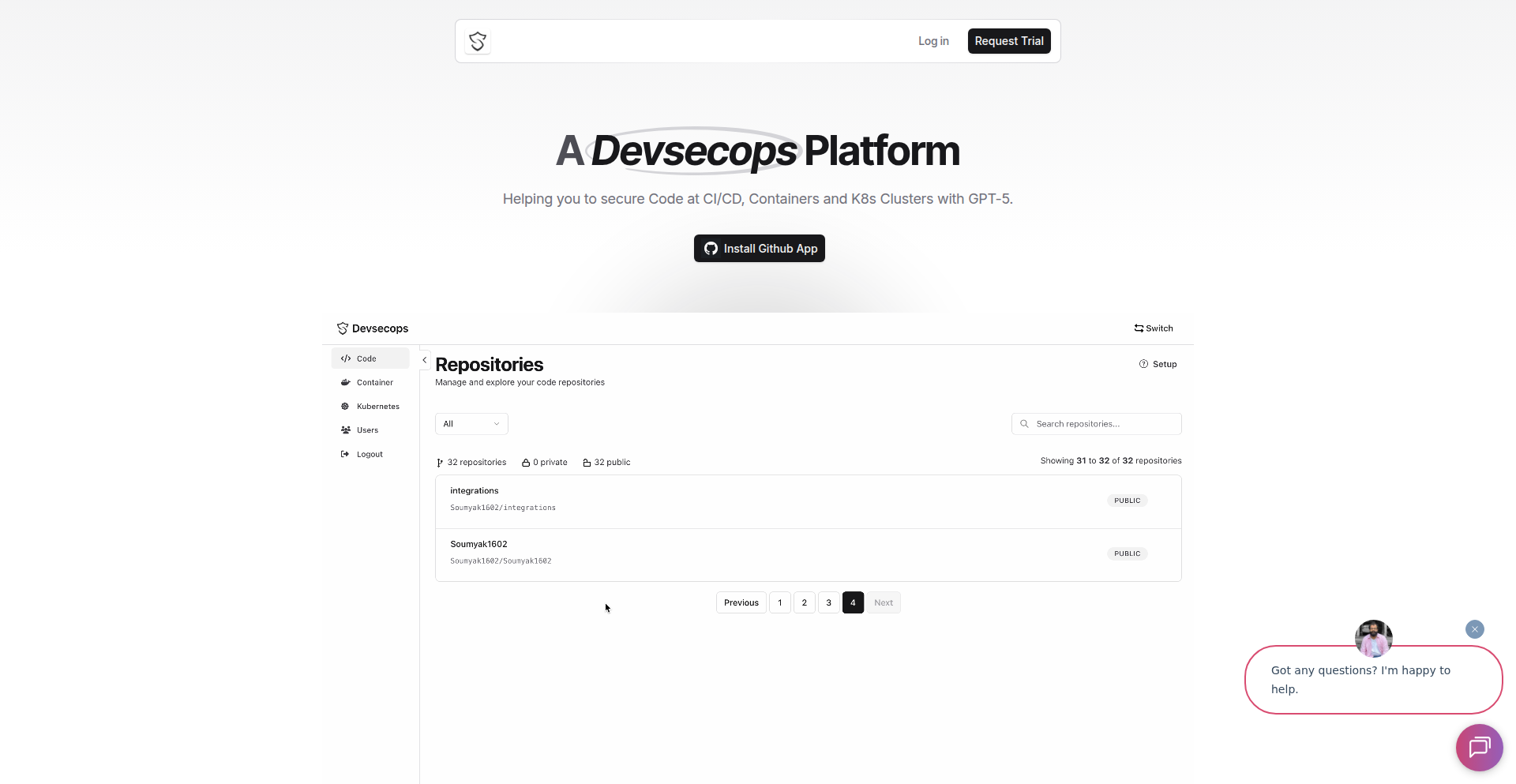
Author
raushanrajjj
Description
DevSecOps.Bot is a GitHub App that automatically scans your pull request (PR) changes for security vulnerabilities using real security scanners. It then leverages advanced AI, specifically GPT-5, to suggest actionable fixes. This means developers get immediate feedback on potential security issues and precise guidance on how to resolve them, streamlining the secure coding process and making security accessible even for less experienced developers.
Popularity
Points 2
Comments 0
What is this product?
DevSecOps.Bot is an intelligent security assistant for your code. It acts like a vigilant guardian for your GitHub repositories. When you submit a pull request, it doesn't just sit there; it springs into action. It employs sophisticated security scanning tools, which are like highly trained detectives for code, to meticulously search for any hidden security flaws or weaknesses. Once potential issues are identified, it doesn't just point fingers. Instead, it calls upon the power of advanced artificial intelligence, like GPT-5, to understand the context of the vulnerability and then craft clear, step-by-step instructions on how to fix it. This means you get not only the discovery of problems but also the solutions, directly within your development workflow. So, what's in it for you? You get more secure code with less manual effort and a faster path to a robust application, all thanks to smart automation.
How to use it?
Using DevSecOps.Bot is designed to be seamless for developers. Once you install it as a GitHub App to your repository, it automatically hooks into your pull request workflow. As soon as a new pull request is opened or updated, the bot will initiate its security scans. The results, including identified vulnerabilities and AI-generated fix suggestions, will appear directly in the pull request conversation or as suggested code changes. You can then review these suggestions and apply them directly, significantly reducing the time spent on manual security checks and remediation. This integration means that security becomes a natural part of your development lifecycle, rather than an afterthought. Therefore, for you, this means a quicker, more secure development process and the confidence that your code is being actively protected.
Product Core Function
· Automated Security Scanning: Utilizes real security scanners to detect common and advanced vulnerabilities in code changes during pull requests. This is valuable because it proactively identifies risks before they are merged into your main codebase, preventing future security breaches and saving costly remediation efforts.
· AI-Powered Fix Suggestions: Employs GPT-5 to generate context-aware and actionable code snippets to resolve identified security vulnerabilities. This is crucial for developers as it provides immediate, intelligent guidance on how to fix issues, reducing the learning curve for security best practices and accelerating the development cycle.
· GitHub Integration: Seamlessly integrates as a GitHub App, triggering scans automatically on pull requests and displaying results directly within the PR interface. This offers immense value by embedding security into existing developer workflows, making it easy to adopt and manage without introducing complex new tools or processes.
· Free for Open-Source and Individual Projects: Offers its services without cost for open-source projects and individual developers. This democratizes access to advanced security tools, empowering a wider range of developers to build more secure applications and contribute to a safer digital ecosystem.
· Real-time Feedback: Provides immediate feedback on security posture as code is being developed and reviewed. This is beneficial as it allows developers to address security concerns in real-time, fostering a culture of security ownership and reducing the likelihood of security flaws reaching production.
Product Usage Case
· A small open-source project contributor is developing a new feature and submits a pull request. DevSecOps.Bot scans the code, finds a potential SQL injection vulnerability, and suggests a parameterized query fix. The contributor applies the fix instantly, ensuring their feature doesn't introduce a security hole, making their contribution safer and more robust.
· A startup team is building a web application and wants to ensure their code is secure from the outset. They integrate DevSecOps.Bot into their GitHub workflow. When a developer opens a PR with new API endpoints, the bot identifies an insecure authentication mechanism and provides code examples for implementing proper token-based authentication, saving the team significant time and potential security headaches.
· An individual developer working on a personal project is learning about secure coding practices. DevSecOps.Bot scans their code, detects a cross-site scripting (XSS) vulnerability, and offers a clear explanation and code to sanitize user input. This acts as a personalized security tutor, helping the developer learn and apply security principles effectively.
· A larger team is managing multiple microservices. DevSecOps.Bot is installed on all their repositories. When a PR for a critical service is submitted, the bot catches a misconfiguration in access control that could lead to data exposure. The team is alerted immediately and can correct the setting before it impacts production, preventing a potential data breach.
52
iOSPreCheck
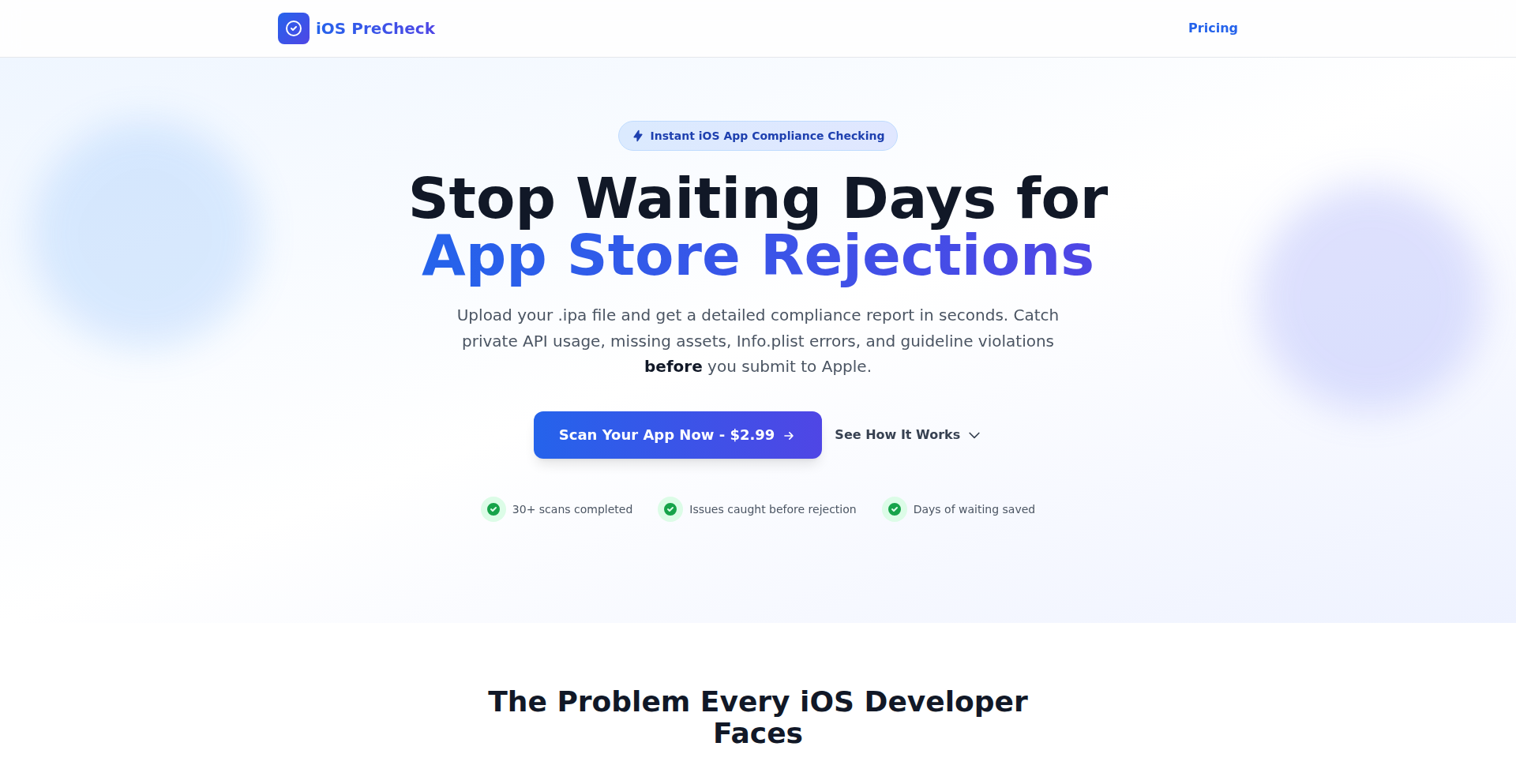
Author
da4thrza
Description
A tool that analyzes native iOS .ipa files to identify common reasons for App Store rejection, providing a compliance report in about 30 seconds. This saves developers from waiting days for Apple's feedback, accelerating their submission process. It combines technical binary analysis with AI-powered checks on metadata.
Popularity
Points 2
Comments 0
What is this product?
iOSPreCheck is a sophisticated analysis tool designed to act as a pre-submission quality gate for iOS applications. It dives deep into your app's compiled package (.ipa file) to detect potential issues that Apple's review team might flag, leading to rejection. The innovation lies in its multi-faceted approach: it performs rigorous technical validation by dissecting the app's binary to find private API usage and checks the Info.plist file for correct configurations and necessary keys. It also scrutinizes privacy permission declarations to ensure they are properly described and compliant with Apple's guidelines. Furthermore, it validates asset compliance, such as app icons and launch screens, and checks for correct architecture support. Beyond technical checks, it leverages AI to review metadata, identifying potential trademark violations, keyword stuffing, or misleading claims that could lead to rejection. The output is a comprehensive report including a compliance score, critical issues, warnings, and a list of passed checks, giving developers clear actionable feedback.
How to use it?
Developers can use iOSPreCheck by uploading their compiled iOS .ipa file to the web application (iosprecheck.com). The tool then performs an automated analysis, which takes approximately 30 seconds. The output is a detailed compliance report delivered directly to the developer. This report highlights any potential issues that could cause the app to be rejected by the App Store, categorized as critical issues or warnings. Developers can then use this information to fix these problems before submitting their app to Apple, significantly reducing the risk of rejection and the associated delays. For CI/CD integration, an API is planned, allowing automated scanning as part of the build and deployment pipeline.
Product Core Function
· Private API Detection: This function analyzes the app's compiled code (binary) to identify any usage of Apple's private APIs. Using private APIs is a common reason for App Store rejection because they are not intended for public use and can change or be removed by Apple without notice. Identifying these early prevents submission failures.
· Info.plist Validation: This checks the app's configuration file (Info.plist) for over 30 required keys and ensures the bundle ID format and version strings are correct. A correctly configured Info.plist is fundamental for app functionality and adherence to Apple's standards. This prevents basic configuration errors from causing rejection.
· Privacy Permission Analysis: The tool examines the descriptions provided for requested privacy permissions (e.g., access to location, contacts). It verifies that the NSUsageDescription keys are present and that the descriptions are clear and accurately explain why the app needs the data. Poorly described or missing privacy descriptions are a frequent cause of rejection, and this function helps ensure compliance with privacy regulations.
· Asset Compliance Checks: This function validates that app icons and launch screens meet Apple's specifications and formatting requirements. Incorrectly sized or formatted assets can lead to rejection. This ensures a smooth visual presentation of the app on various devices.
· Architecture Validation: It checks if the app is built for the required architectures, such as ARM64, which is essential for modern iOS devices. Apps not supporting the necessary architectures won't run on many devices, leading to rejection.
· AI-Powered Metadata Review: This function uses artificial intelligence to scan app metadata (like the app name, description, and keywords) for potential issues such as trademark violations, excessive keyword stuffing designed to manipulate search results, or misleading claims about the app's functionality. This helps avoid rejections based on deceptive or infringing marketing content.
· Compliance Scoring and Reporting: The tool provides a consolidated compliance score (0-100) and a clear breakdown of critical issues and warnings. This allows developers to quickly understand the overall readiness of their app and prioritize fixes. It also lists passed checks to demonstrate the comprehensiveness of the analysis.
Product Usage Case
· A small indie developer is about to submit their first app to the App Store. They are concerned about accidental use of private APIs or missing required metadata. By using iOSPreCheck, they upload their .ipa and in 30 seconds, they discover a private API call in a third-party SDK they integrated. They can now investigate and replace the SDK or find an alternative before submitting, saving days of waiting and potential rejection.
· A startup is rapidly iterating on their flagship iOS app. They want to ensure that every build pushed for review is as compliant as possible to avoid delays in their product launch roadmap. Integrating iOSPreCheck into their CI/CD pipeline (once the API is available) would automatically scan each new build, flagging any potential compliance issues automatically, allowing their QA team to address them proactively.
· A developer is preparing an app update that involves significant changes to privacy features. They are worried about how Apple's privacy review team will perceive the new permission requests. iOSPreCheck's privacy permission analysis helps them ensure their NSUsageDescription keys are clear, concise, and accurately reflect the app's data usage, thereby increasing the chances of approval and avoiding rejection related to privacy concerns.
· A company has multiple apps in the App Store and wants to ensure consistency in their metadata and asset compliance. They use iOSPreCheck to scan their latest build for an existing app, and the tool identifies misleading claims in the app description and an outdated app icon. This prompts them to revise the metadata and update the icon, ensuring a professional and compliant presence across all their app store listings.
53
Coordable: AI Geocoding Quality Enhancer
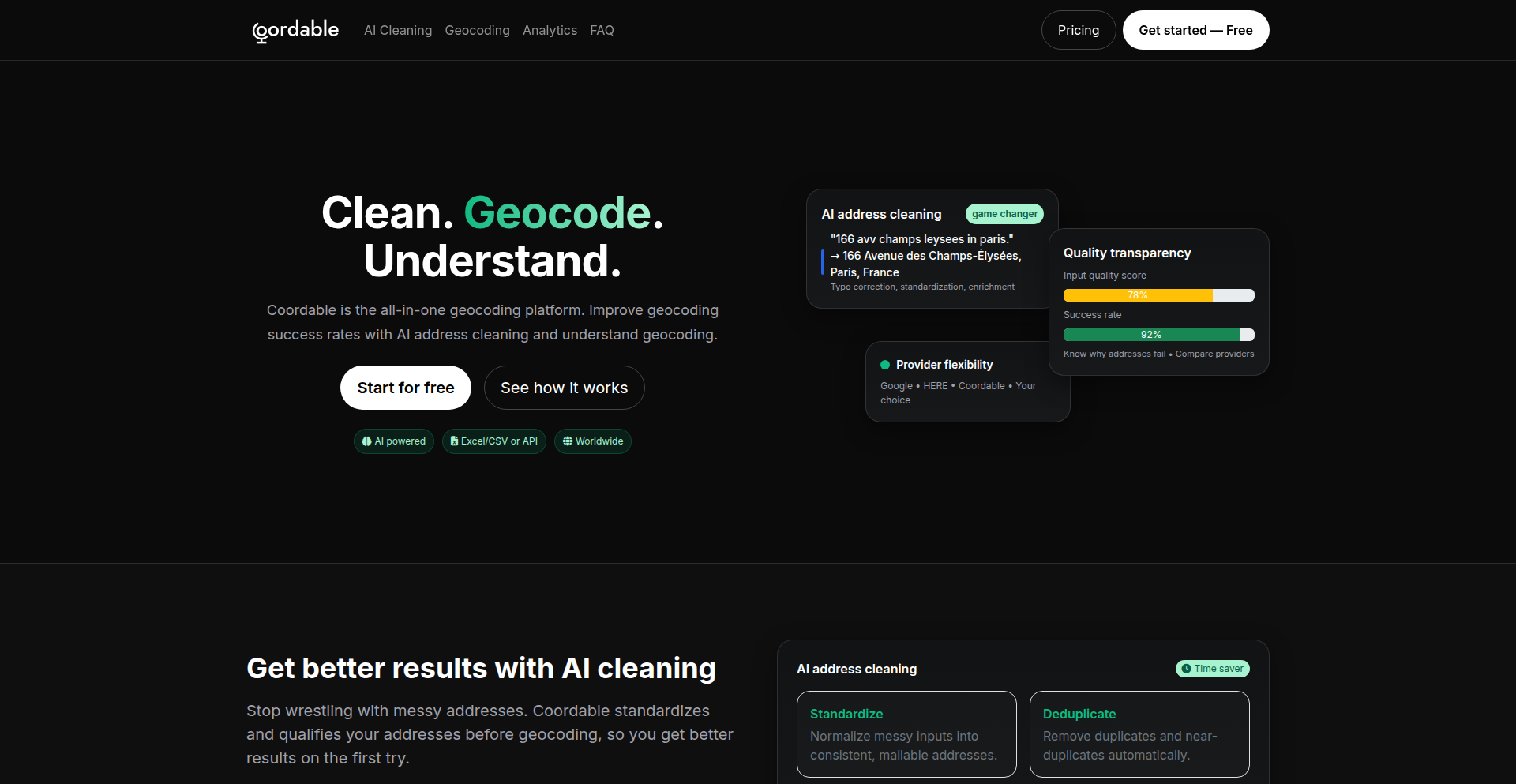
Author
s-p-w_
Description
Coordable is a smart tool that tackles the common headaches of geocoding, especially when dealing with lots of addresses. It uses AI to clean up messy address inputs, making them understandable to geocoding services. Then, it intelligently checks if the geocoding results are actually correct, rather than just accepting whatever the service spits out. Think of it as an automated quality control for turning addresses into precise locations.
Popularity
Points 2
Comments 0
What is this product?
Coordable is a platform designed to significantly improve the accuracy and reliability of geocoding. Geocoding is the process of converting addresses into geographic coordinates (like latitude and longitude). The core innovation lies in its two-pronged AI-powered approach: 1) An LLM-based (Large Language Model) cleaner that intelligently normalizes messy and varied address formats from different countries, overcoming issues like typos, abbreviations, or extra details. This is like having a super-smart data entry clerk. 2) An automated accuracy evaluation system that doesn't just take the geocoder's output at face value. Instead, it analyzes the input and output, mimicking how a human would verify if a location is correct, flagging potential errors like wrong house numbers or street names. So, it's not a new geocoding service itself, but a powerful layer on top of existing ones that ensures you get better, more trustworthy location data. So, what does this mean for you? It means fewer wasted hours correcting bad address data and more confidence in your location-based analytics and services.
How to use it?
Developers can integrate Coordable into their existing geocoding workflows. You would typically send your batch of messy addresses to Coordable first. Its AI cleaner will process and standardize them. Then, Coordable can send these cleaned addresses to multiple geocoding providers (like Google Maps, HERE, Mapbox, etc.) simultaneously. Coordable will then analyze the results from each provider, assess their accuracy, and provide you with a ranked list of the best and most reliable geocoded locations. It also offers a dashboard for visualizing these results and quality metrics. This can be integrated via APIs into data processing pipelines or used as a standalone tool for large address datasets. So, how does this benefit you? It automates the tedious and error-prone process of cleaning and validating addresses, saving you significant development time and improving the accuracy of any application that relies on location data.
Product Core Function
· AI-powered address normalization: Uses LLMs to intelligently clean and standardize diverse and messy address formats, ensuring better compatibility with geocoding services. This means your addresses, even if they look like gibberish, will be understood correctly, leading to more successful geocoding attempts.
· Automated geocoding result validation: Compares input addresses with geocoding outputs to automatically assess accuracy, identifying potential errors like incorrect house numbers or street name confusion. This saves you from manually checking thousands of results, giving you confidence that your location data is reliable.
· Multi-provider geocoding benchmarking: Allows side-by-side comparison of results from various geocoding services to identify the most accurate and cost-effective provider for your specific needs. This helps you choose the best tools for your job and avoid paying for consistently poor results.
· Quality metrics and visualization dashboard: Provides clear insights into address data quality, geocoding accuracy rates, and provider performance through an intuitive dashboard. This helps you understand the health of your location data and make informed decisions for improvement.
Product Usage Case
· A logistics company dealing with millions of delivery addresses needs to ensure accurate route planning. Coordable can clean up all the delivery addresses and then verify that the geocoded locations are correct before feeding them into the routing software, preventing costly delivery errors and delays. So, this means more efficient deliveries and happier customers.
· A real estate platform that displays property locations on a map. Using Coordable, they can ensure that all property addresses are accurately geocoded, preventing properties from appearing in the wrong neighborhoods or on the wrong streets. This leads to a better user experience and increased trust in the platform.
· A data analyst working with customer addresses for market research. Instead of spending days manually cleaning and verifying address data, they can use Coordable to automate this process, ensuring the accuracy of their customer segmentation and geographic analysis. This allows for faster and more reliable business insights.
54
Local-First AI Chat Terminal
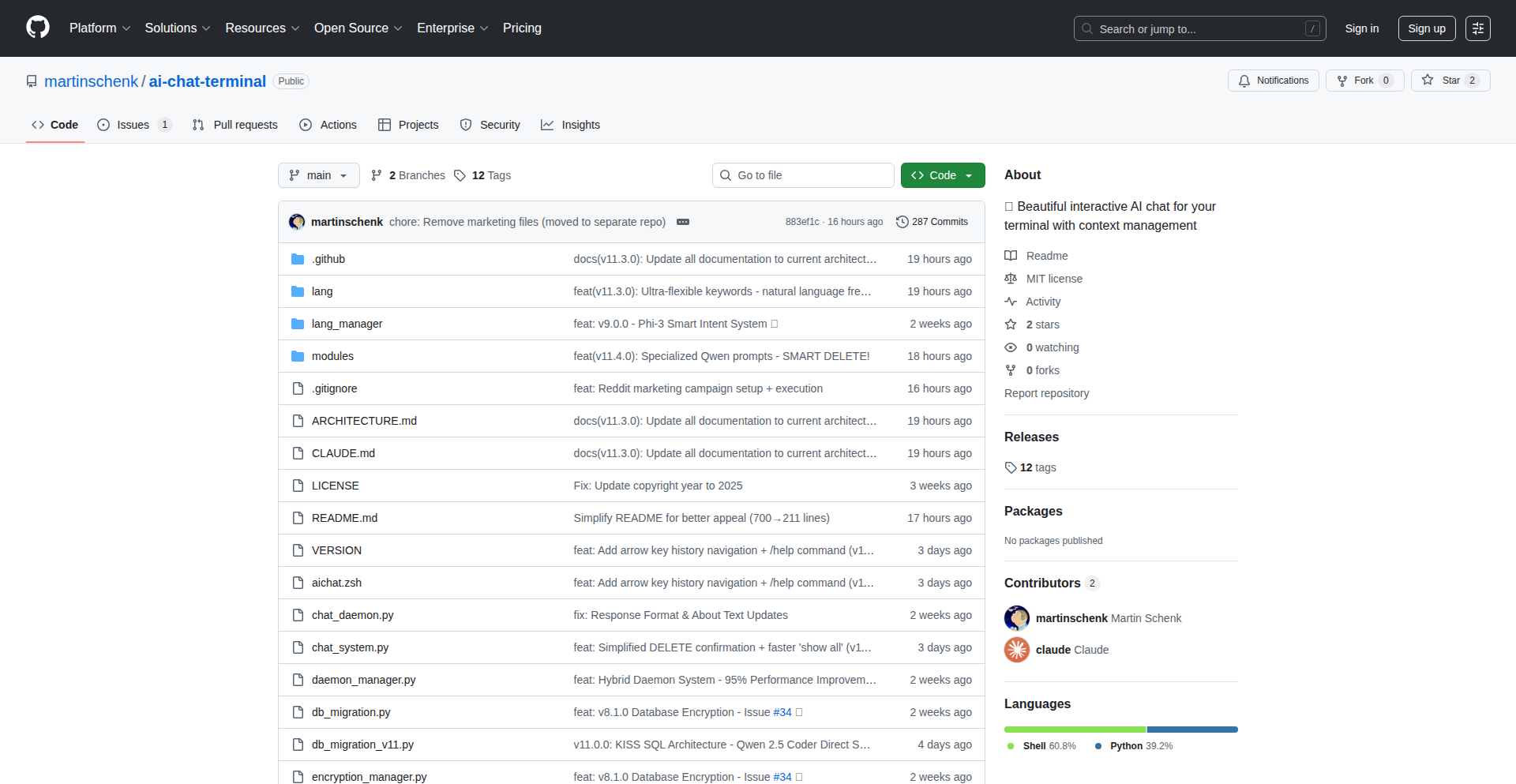
Author
ma8nk
Description
This project presents an AI chat terminal that prioritizes user privacy by keeping sensitive data local while intelligently offloading non-sensitive operations to the cloud. It addresses the common dilemma of wanting to leverage powerful AI models without compromising personal information, offering a hybrid approach to AI interaction.
Popularity
Points 1
Comments 1
What is this product?
This is an AI-powered command-line interface that allows users to interact with AI models in a privacy-conscious manner. Its core innovation lies in its data routing strategy. For highly sensitive data or commands that require local processing (like manipulating local files or running local scripts), the AI interaction remains entirely on the user's machine. For less sensitive tasks, such as general knowledge queries or text summarization, the requests are securely sent to cloud-based AI services. This selective outsourcing not only enhances privacy but also optimizes resource usage and potentially improves response times for certain tasks. Think of it as a smart assistant that knows when to ask for help from external experts (cloud AI) and when to handle matters itself (local processing).
How to use it?
Developers can integrate this terminal into their workflow for various scripting and command-line tasks. It can be used to automate repetitive commands, generate code snippets, draft documentation, or even perform complex data analysis. The local-first approach means that commands involving sensitive configuration files, personal notes, or proprietary code can be processed without ever leaving the developer's machine. For broader queries, the terminal seamlessly connects to cloud AI, acting as an intelligent wrapper. Integration might involve setting up API keys for cloud services and configuring local directories that should be considered private. It's designed to be a drop-in enhancement for existing terminal workflows.
Product Core Function
· Local Data Processing for Privacy: Sensitive commands and data are processed directly on the user's machine, ensuring that private information never leaves the local environment. This is crucial for tasks involving personal credentials, confidential project details, or sensitive PII, offering peace of mind that data is not exposed to external servers.
· Intelligent Cloud Offloading: Less sensitive or computationally intensive AI tasks are routed to cloud-based AI models. This allows users to leverage the power of large language models for general queries, summarization, or code generation without the overhead of running complex models locally, thereby saving local computational resources and potentially offering faster responses for these types of tasks.
· Hybrid AI Interaction Model: The system intelligently decides whether to process a request locally or send it to the cloud based on predefined rules or user configurations. This dynamic routing optimizes for both privacy and performance, providing a balanced approach to AI-assisted command-line operations.
· Customizable Privacy Policies: Users can define specific directories, file types, or keywords that should always be treated as private and processed locally. This granular control allows for tailoring the AI's behavior to the user's specific security and privacy needs.
Product Usage Case
· Automating code review for a private codebase: A developer can use the terminal to analyze code snippets for potential bugs or style issues. Sensitive proprietary code remains on their machine, while the AI's analysis is performed locally. This avoids exposing the codebase to external AI services.
· Drafting internal documentation with sensitive project details: A project manager can ask the AI to draft internal documentation that includes confidential project milestones or team communications. The AI can process this information locally, ensuring that sensitive internal details are not leaked to cloud services.
· Generating complex bash scripts with specific local configurations: A system administrator can request the AI to generate a bash script that needs to interact with local system files or environment variables. The AI can understand and process these local requirements without needing to send sensitive system information to the cloud.
· Summarizing personal research notes without privacy concerns: A researcher can use the terminal to summarize their private research notes. The summarization task can be handled locally, preventing sensitive research findings from being uploaded to external servers.
55
HostPrint: SSH-based Agentless System Insight Probe
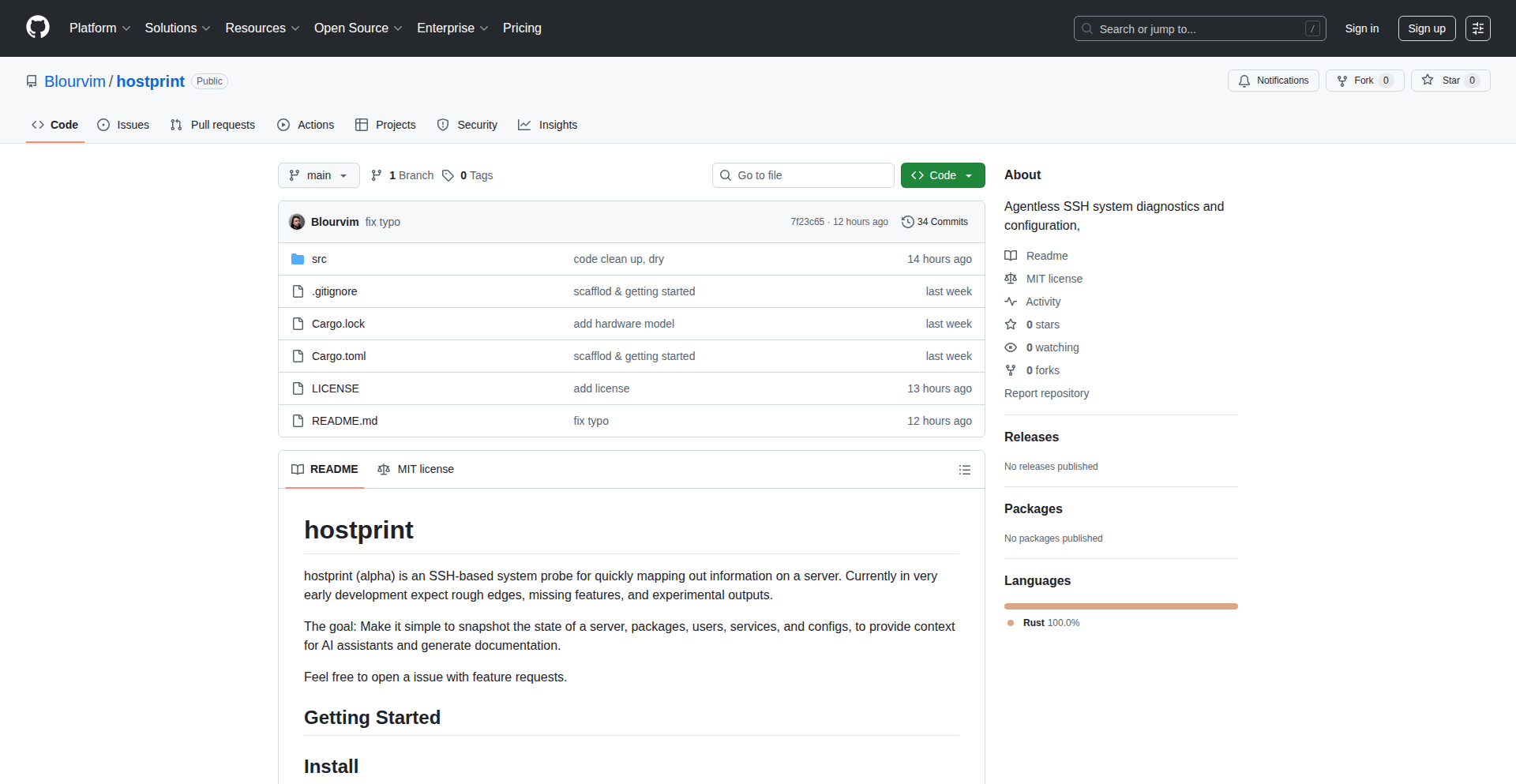
Author
blourvim
Description
HostPrint is a novel approach to gathering system information without requiring any agents to be installed on the target server. It leverages the ubiquity of SSH to execute a collection of commands and interpret their output, effectively painting a picture of the server's state. This is particularly valuable for quickly understanding inherited or unknown servers and for providing context to LLMs for troubleshooting.
Popularity
Points 2
Comments 0
What is this product?
HostPrint is a tool designed to understand what a server is like by running commands over SSH, rather than installing special software on it. The innovation lies in its 'agentless' nature. Traditional methods often require agents, which means installation, configuration, and potential security concerns. HostPrint bypasses this by using the existing SSH connection, a common interface, to collect information like system statistics, running processes, network status, and more. This makes it incredibly fast to get a grasp of a server's environment, especially when you have no prior knowledge or documentation.
How to use it?
Developers can use HostPrint by simply connecting to their target server via SSH and running the HostPrint commands. Imagine you've just been handed the keys to a new server, or you're facing a cryptic error and need to give your AI assistant some background. You'd SSH into the server, execute HostPrint, and it would return a structured overview of the system. This information can then be directly used for documentation, for troubleshooting, or fed into an LLM to help it understand the environment and provide more accurate solutions. It's about getting immediate, actionable insights without the overhead of traditional monitoring or management tools.
Product Core Function
· Agentless System Information Gathering: Instead of installing software, HostPrint uses SSH to run standard system commands and interpret their output, providing a quick and safe way to understand server status. This is useful for anyone who needs to rapidly assess an unknown server.
· SSH-based Command Execution: Leverages existing SSH infrastructure, meaning no new ports need to be opened or complex setups required on the target machine. This translates to quicker deployment and less administrative burden.
· Contextual Data for LLMs: The output of HostPrint is designed to be easily digestible and relevant for Large Language Models, enabling developers to get AI-assisted troubleshooting and analysis for their servers. This helps in getting smarter, context-aware solutions to problems.
· Server Inventory and State Discovery: Gathers essential details like operating system, hardware specs, running services, and network configurations without manual exploration. This is invaluable for managing a fleet of servers or for auditing system configurations.
Product Usage Case
· Onboarding Inherited Servers: A developer inherits a server with only SSH access and no documentation. By running HostPrint, they can quickly understand the OS, installed software, running processes, and network configuration, drastically reducing the time to get up to speed.
· LLM-Powered Troubleshooting: A developer encounters a performance issue on a production server. They SSH in, run HostPrint to gather current system metrics and configurations, and then feed this output to an LLM. The LLM, armed with this context, can provide more accurate diagnostic suggestions than if it only had a generic problem description.
· Quick System Audits: A system administrator needs to quickly check the configuration of multiple servers to ensure compliance. HostPrint can be run remotely via SSH to gather standardized system information across all machines, highlighting any deviations without the need for extensive scripting or dedicated auditing tools.
· Pre-deployment Environment Checks: Before deploying an application, a developer uses HostPrint to verify that the target server has the expected operating system, sufficient resources, and necessary network access, preventing potential deployment failures.
56
WebPDF Weaver
Author
Maaz-Sohail
Description
A client-side PDF editor that runs entirely in the browser, allowing users to edit text, add images, sign documents, and merge/split PDFs without uploading files. It leverages WebAssembly, Canvas, and Web Workers for powerful, private document manipulation, eliminating watermarks and signup requirements.
Popularity
Points 1
Comments 1
What is this product?
WebPDF Weaver is a revolutionary client-side PDF editor that empowers you to modify PDF documents directly within your web browser. Unlike traditional tools that require file uploads and often impose watermarks or signups, this project keeps your data private and accessible. It achieves this by using advanced web technologies: WebAssembly allows us to run complex code efficiently in the browser, Canvas is used for drawing and manipulating the visual content of the PDF, and Web Workers enable background processing to keep the editor responsive. For text edits, it intelligently handles font metrics by subtly masking old text and overlaying new text to maintain layout integrity. Signatures are captured with smooth, velocity-aware smoothing, and exports are optimized by de-duplicating redundant data to keep file sizes down. For mobile users, it employs tiled rendering to manage memory efficiently. So, what does this mean for you? You get a powerful, private, and fast PDF editing experience without compromising your data or dealing with annoying limitations.
How to use it?
Developers can integrate WebPDF Weaver into their web applications to offer enhanced PDF editing capabilities to their users. It can be used as a standalone editor or embedded within existing workflows. For instance, a SaaS platform could embed this editor to allow users to pre-fill forms, add company logos to documents, or digitally sign contracts directly within the platform. The editor is designed for easy integration, allowing developers to leverage its core functionalities for tasks like on-the-fly document personalization or secure digital signing. The project also offers a script-light mode for minimal footprint analytics. So, how can you use this? Imagine building a custom document management system where users can immediately start editing PDFs without leaving your site, ensuring a seamless and secure user experience.
Product Core Function
· Client-side text editing: Allows direct modification of text within PDF documents using browser technologies. This provides immediate feedback and preserves the original document structure, meaning you can correct typos or update information without needing to reformat the entire document.
· Image and logo insertion: Enables users to add images or logos to their PDFs. This is useful for branding documents, adding visual elements, or incorporating necessary graphics, all without leaving the browser.
· Digital signature integration: Facilitates the addition of electronic signatures to documents. This is crucial for streamlining workflows like contract signing or form approvals, providing a legally recognized way to approve documents digitally.
· PDF merging and splitting: Offers the ability to combine multiple PDF files into one or break down a large PDF into smaller ones. This is incredibly useful for organizing documents, creating reports from multiple sources, or extracting specific pages.
· Watermark-free and no-signup editing: Ensures that all edits are performed without adding watermarks or requiring user accounts. This means your edited documents are clean and professional, and you can start editing immediately without any hurdles.
Product Usage Case
· A legal tech startup could use WebPDF Weaver to allow clients to pre-fill and sign legal documents directly on their platform, eliminating the need for printing and scanning, thus speeding up the legal process.
· An e-commerce business could integrate WebPDF Weaver to let customers add custom notes or apply discount codes to order confirmations displayed as PDFs, enhancing the customer experience.
· A small business owner can use WebPDF Weaver to quickly edit invoices, add their company logo to proposals, or sign off on expense reports without needing to install any software or upload sensitive financial documents, ensuring privacy and efficiency.
· A student can use WebPDF Weaver to combine lecture notes from different sources into a single PDF, or split a large textbook chapter into more manageable files for focused study, improving organization and accessibility.
57
Played: Y2K Music Player Skin with YouTube Streaming
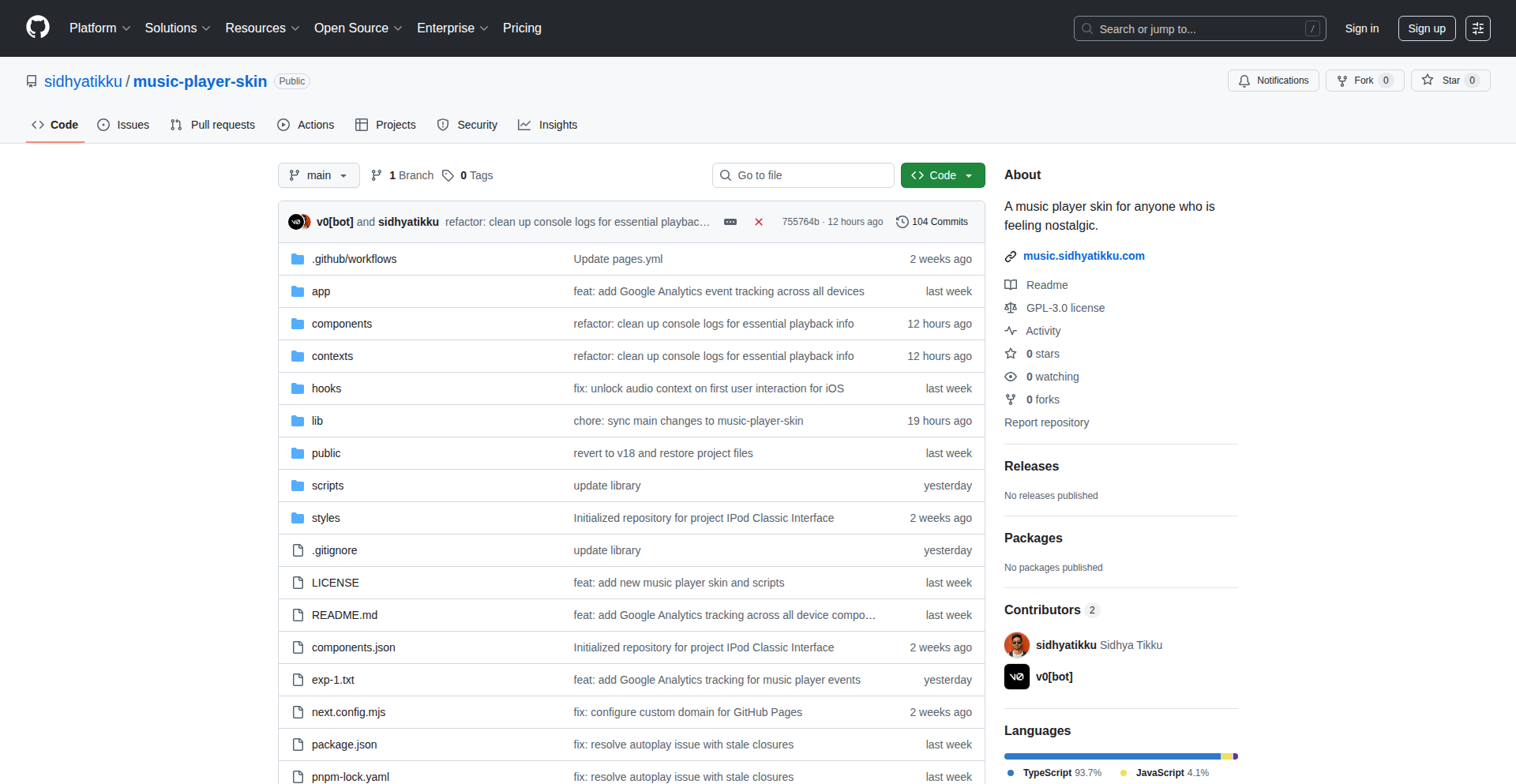
Author
sidhyatikku
Description
Played is a nostalgic, free music player skin that revives the aesthetic of Y2K-era players, but with a modern twist: it streams music directly from YouTube. It solves the problem of finding a visually appealing, retro music experience without the hassle of managing local music files, by leveraging YouTube's vast library and offering a unique interface.
Popularity
Points 2
Comments 0
What is this product?
Played is a front-end visual skin for a music player that mimics the look and feel of popular music players from the early 2000s (the Y2K era). The innovation lies in its ability to connect to YouTube and stream music from there, effectively turning YouTube into your personal, retro-styled music library. Instead of downloading MP3s, you're using the existing infrastructure of YouTube to find and play songs, all within a familiar, nostalgic interface. This means you get access to almost any song imaginable, with the visual charm of a bygone era.
How to use it?
Developers can integrate this skin into their own music player applications or use it as a standalone web-based player. The core idea is to use the YouTube Data API (or similar YouTube integration methods) to search for tracks and then embed the YouTube player to stream the audio. The skin provides the visual styling and user interaction elements, such as play/pause buttons, track progress bars, and playlist management, all designed with a Y2K aesthetic. Think of it as a custom theme for a music player that cleverly uses YouTube as its backend. This is useful for developers wanting to create a unique music app with a retro vibe, or for individuals who miss the aesthetic of old music players and want to experience their favorite YouTube music in that style.
Product Core Function
· Y2K Aesthetic Music Player Interface: Recreates the visual design of early 2000s music players. This is valuable because it provides a unique, nostalgic user experience that can differentiate an application or simply bring back fond memories for users.
· YouTube Music Streaming Integration: Streams audio directly from YouTube. This is crucial because it bypasses the need for local music file management and grants access to a virtually limitless music catalog, making it incredibly convenient for users to find and play any song.
· Customizable Skinning Engine: Allows for easy modification and customization of the player's appearance. This offers developers flexibility to further personalize the look and feel, making it adaptable to different branding or personal preferences.
Product Usage Case
· Creating a Retro Web-Based Music App: A developer can use Played to build a web application where users can search for songs on YouTube and play them within a distinct Y2K-themed player. This solves the problem of building a music player from scratch and provides an immediate, visually engaging experience.
· Personal Project for Music Enthusiasts: An individual developer might use this to build a personal desktop or web app that functions as their primary music player, pulling all their desired music from YouTube, offering a nostalgic and personal listening environment. This addresses the desire for a personalized music experience that blends modern streaming with a beloved past aesthetic.
· Themed Gaming or Media Platform: Imagine a game or a media platform that incorporates a music player feature. Played could be used to provide an in-game or in-app music player that aligns with a retro or nostalgic theme, enhancing the overall user immersion.
58
The Rift - AI Short Movie Generator
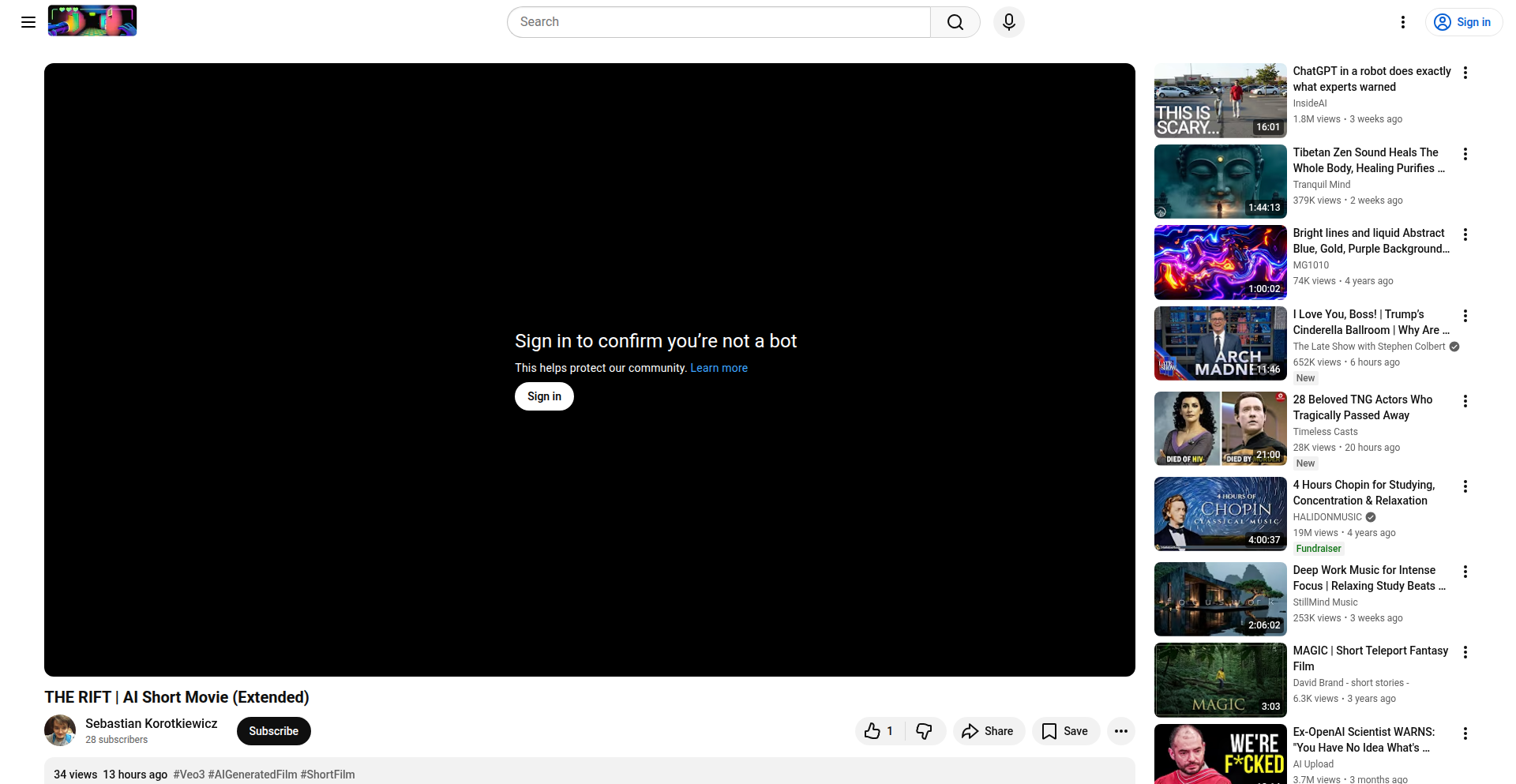
Author
modinfo
Description
The Rift is an experimental AI project that generates short movies from text prompts. It leverages cutting-edge generative AI models to translate narrative ideas into visual storytelling, offering a novel way to create short-form video content without extensive manual production.
Popularity
Points 1
Comments 1
What is this product?
The Rift is a proof-of-concept AI system designed to automatically generate short movie clips based on user-provided text descriptions. It combines advanced natural language understanding to interpret the prompt with generative AI models for creating visual scenes, character actions, and even a rudimentary narrative flow. The innovation lies in the integration of these different AI components to achieve a coherent, albeit brief, visual output from a textual input. So, what's the value for you? It demonstrates the potential for AI to democratize content creation, enabling rapid prototyping of visual ideas or even generating unique, personalized video content with minimal technical skill.
How to use it?
Currently, The Rift is an experimental project, likely demonstrated via a web interface or a command-line tool where users input a text prompt describing the desired movie scene or story. The system then processes this prompt and outputs a short video file. For developers, this could be integrated into creative tools, educational platforms for storytelling, or as a backend for personalized content generation services. So, how can you use it? Imagine feeding it a prompt like 'a lonely robot discovering a flower on a barren planet' and receiving a unique animated short. This opens up avenues for rapid visual concept development and personalized media experiences.
Product Core Function
· Text-to-Scene Generation: Translates descriptive text into visual scenes, including environmental elements and basic composition. This allows users to quickly visualize their ideas without needing drawing or 3D modeling skills.
· Narrative Interpretation: Analyzes the text prompt to understand the implied story, character actions, and emotional tone to guide the generation process. This means the AI tries to 'understand' what you want to convey, making the output more relevant to your intent.
· AI-Powered Animation: Generates movement and action within the scenes based on the interpreted narrative, bringing static images to life. This moves beyond just creating static visuals to producing dynamic, moving content.
· Short-Form Video Output: Packages the generated scenes into a coherent short video file, ready for viewing or further editing. This provides a tangible, shareable output for creative endeavors.
Product Usage Case
· Creative Writing Visualization: A writer can input a scene description from their novel and get a short animated clip to visualize character interactions and environments, aiding in their writing process.
· Educational Storyboarding: Educators can use it to quickly generate visual aids for teaching storytelling concepts to students, making abstract ideas more concrete.
· Personalized Content Generation: A user could input a personal anecdote or a desired mood and receive a short, unique video to share with friends or family, creating highly personalized digital memories.
· Game Concept Prototyping: Game designers can use it to rapidly generate visual prototypes of gameplay scenarios or character moments, allowing for quicker iteration on game ideas.
59
Min.AI - AI-Powered Inbox Orchestrator
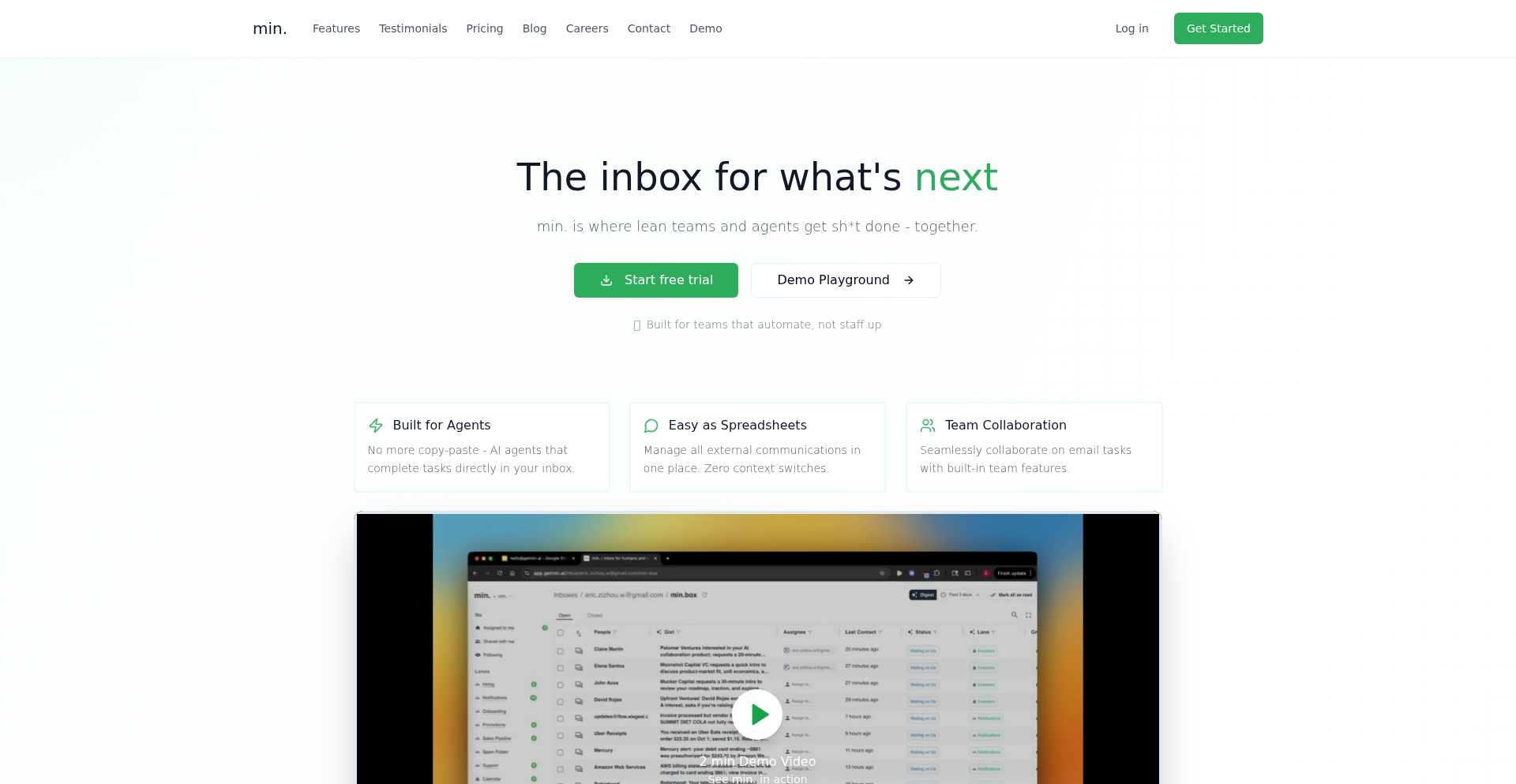
Author
zizhouwang
Description
Min. is an AI-native inbox designed for teams to manage and prioritize emails intelligently. It acts as a central hub for private and team inboxes, using AI to sort, label, and suggest actions like follow-ups and scheduling. Unlike fully automated systems, Min. empowers users to maintain control over customer interactions while boosting efficiency and ensuring a high-quality experience. Its innovation lies in its AI-driven prioritization and intelligent agent deployment, replacing complex CRM and helpdesk setups with a familiar email interface.
Popularity
Points 2
Comments 0
What is this product?
Min. is an AI-powered email inbox that helps teams manage their communications more effectively. Instead of just receiving emails, Min. uses artificial intelligence to understand the content, automatically sort them into custom categories (like 'Urgent Support' or 'Sales Leads'), and highlight what needs attention. The key innovation is its 'AI-native' approach – it's built from the ground up with AI at its core to not only organize but also assist with tasks. For example, it can suggest or even initiate follow-up emails or help schedule meetings, all within your existing email flow. This means you get the benefits of AI automation without losing the personal touch, as it doesn't auto-reply for you; instead, it helps you respond better and faster.
How to use it?
Developers can use Min. by connecting their existing Gmail accounts (both personal and team inboxes). The platform offers a simple interface that syncs two-way with Gmail, meaning any changes made in Min. reflect in Gmail and vice-versa. The AI features are activated by default, but users can configure custom labels and rules to fine-tune how emails are sorted and prioritized. The 'conversational agents' – the AI assistants for follow-ups, scheduling, and nudges – can be deployed with just a couple of clicks, integrated seamlessly into your email workflow. This makes it ideal for teams that rely heavily on email for customer support, sales, or internal communication and want to optimize their response times and quality without overhauling their entire communication stack.
Product Core Function
· AI-powered email sorting and prioritization: Automatically categorizes incoming emails into custom folders and labels based on content and urgency, helping teams quickly identify what needs immediate attention. This saves time sifting through messages and ensures critical communications aren't missed.
· Conversational AI agents (follow-ups, scheduling, nudges): Provides intelligent assistants that can automate repetitive email tasks like sending follow-up reminders, suggesting meeting times, or nudging recipients. This frees up human agents to focus on more complex interactions and strategic tasks.
· Unified inbox management for teams: Consolidates multiple team inboxes into a single, manageable interface, improving collaboration and ensuring a consistent response to customer inquiries. This eliminates the need for scattered spreadsheets or separate CRM tools for basic communication tracking.
· Two-way Gmail sync: Seamlessly integrates with existing Gmail accounts, ensuring all email activity is synchronized across platforms. This maintains familiarity and avoids disrupting established workflows, making adoption easy.
· Customizable AI rules and workflows: Allows users to define their own AI rules and triggers for email processing and agent deployment. This ensures the AI adapts to the specific needs and terminology of each team, offering a personalized and effective communication management system.
Product Usage Case
· A startup founder who receives dozens of sales inquiries daily can use Min. to automatically flag and prioritize hot leads in a dedicated 'High-Priority Sales' folder, allowing them to respond faster and close more deals. This solves the problem of valuable leads getting lost in a cluttered inbox.
· A customer support team can leverage Min.'s AI to categorize incoming support tickets into 'Bug Reports', 'Feature Requests', and 'General Inquiries'. The AI agents can then automatically suggest or send initial acknowledgment emails, reducing response time and improving customer satisfaction. This addresses the challenge of managing a high volume of support requests efficiently.
· A small business owner can use Min. to manage both their personal and business inboxes, with the AI helping to distinguish between urgent client emails and less important messages. This allows them to maintain a professional image and ensure critical business communications are handled promptly, even when managing multiple communication channels.
· A sales representative can use Min.'s scheduling assistant to propose meeting times to prospects without leaving their inbox. The AI can find mutually available slots and send out calendar invites, streamlining the sales process and reducing back-and-forth communication. This solves the time-consuming task of coordinating meeting schedules.
60
Chorey: Type-Safe Async Workflow Orchestrator
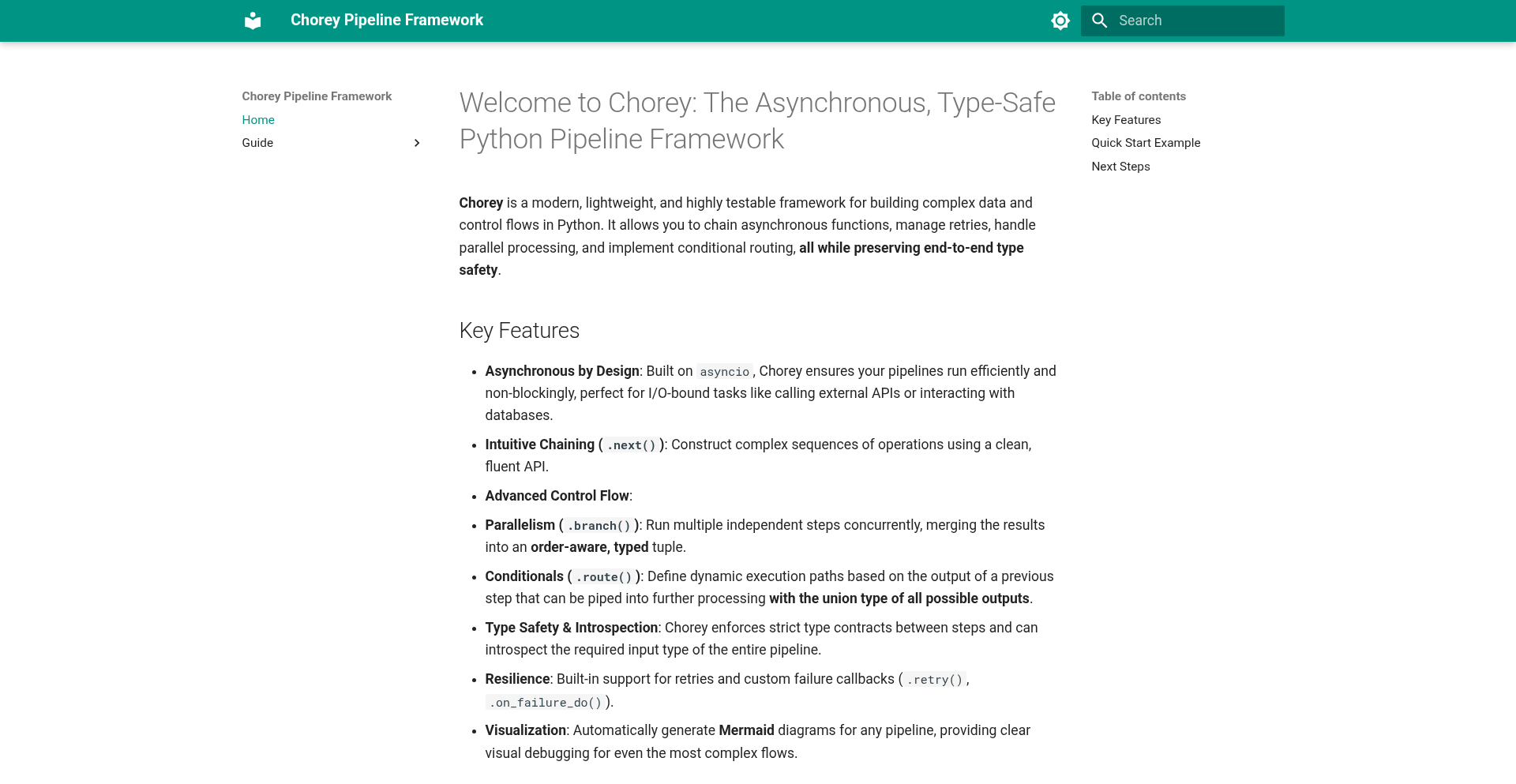
Author
anwitars
Description
Chorey is a Python framework designed to simplify the creation of complex asynchronous workflows. It focuses on end-to-end type safety, allowing developers to chain asynchronous functions together in a readable and maintainable way, supporting features like branching and routing. A key innovation is its ability to automatically generate visual diagrams of these workflows, making them easier to understand and debug.
Popularity
Points 1
Comments 0
What is this product?
Chorey is a Python library that helps you build and manage sequences of tasks that need to happen one after another, especially when those tasks involve waiting for things (like network requests or I/O). The 'asynchronous' part means it's good at handling many of these waiting tasks efficiently without blocking your entire program. The 'type-safe' aspect is crucial: it ensures that the data passed between your tasks is always in the expected format, preventing bugs before they happen. Think of it like a smart assembly line for your code, where each step is clearly defined, checked for correctness, and can be visualized.
How to use it?
Developers can integrate Chorey into their Python projects by defining their asynchronous workflows using its Pythonic syntax. You write your functions, and Chorey provides decorators and constructs to link them into a pipeline. This makes it ideal for applications requiring complex data processing, background job management, or microservice orchestration. For instance, you could use Chorey to build a system that processes uploaded images: one step resizes the image, another applies filters, and a final step stores it in a database, all while ensuring each step receives the correct image data format. You can also easily get a visual representation of your workflow using Mermaid diagrams, which helps in understanding and communicating the flow of your application.
Product Core Function
· Asynchronous Workflow Chaining: Enables developers to define and execute sequences of asynchronous functions seamlessly. This allows for building complex, multi-step processes that can run efficiently without blocking. The value is in creating more responsive and scalable applications by handling I/O-bound operations effectively.
· Branching and Routing Logic: Provides the ability to create conditional paths within workflows, allowing different functions to be executed based on the output of previous steps. This adds intelligence and flexibility to your automated processes, enabling sophisticated decision-making within your code.
· End-to-End Type Safety: Guarantees that data types are correctly maintained throughout the workflow. This significantly reduces runtime errors and bugs related to data mismatches, leading to more robust and reliable applications. The value is in catching errors early in the development cycle.
· Automatic Mermaid Diagram Generation: Translates the Python workflow definition into a visual Mermaid diagram. This provides a clear, graphical overview of the workflow, making it easier for developers and stakeholders to understand, debug, and document complex processes. The value is in improved communication and maintainability.
· Lightweight Framework: Designed to be minimal and efficient, adding little overhead to your project. This means your applications remain fast and responsive, without being bogged down by a heavy framework. The value is in preserving performance while gaining workflow management capabilities.
Product Usage Case
· Building a data ingestion pipeline: Imagine needing to fetch data from multiple external APIs, process each piece of data, and then combine them into a single report. Chorey can orchestrate these steps, ensuring type safety between API responses and processing functions, and visualize the entire data flow for easy debugging and understanding.
· Implementing background task processing: For web applications, handling tasks like sending emails, generating reports, or resizing images in the background is crucial. Chorey can manage these asynchronous tasks, allowing the main application to remain responsive, and provide a clear diagram of how these tasks are executed.
· Orchestrating microservices: In a distributed system, coordinating actions across different microservices can be complex. Chorey can define the workflow for how these services interact, ensuring the correct data is passed between them and visualizing the communication flow for easier management.
· Developing machine learning data preprocessing pipelines: Machine learning often involves several steps of data cleaning, transformation, and feature engineering. Chorey can create a type-safe, asynchronous pipeline for these steps, making it easier to manage complex data flows and ensure consistency.
61
AI-UML Forge for Astah
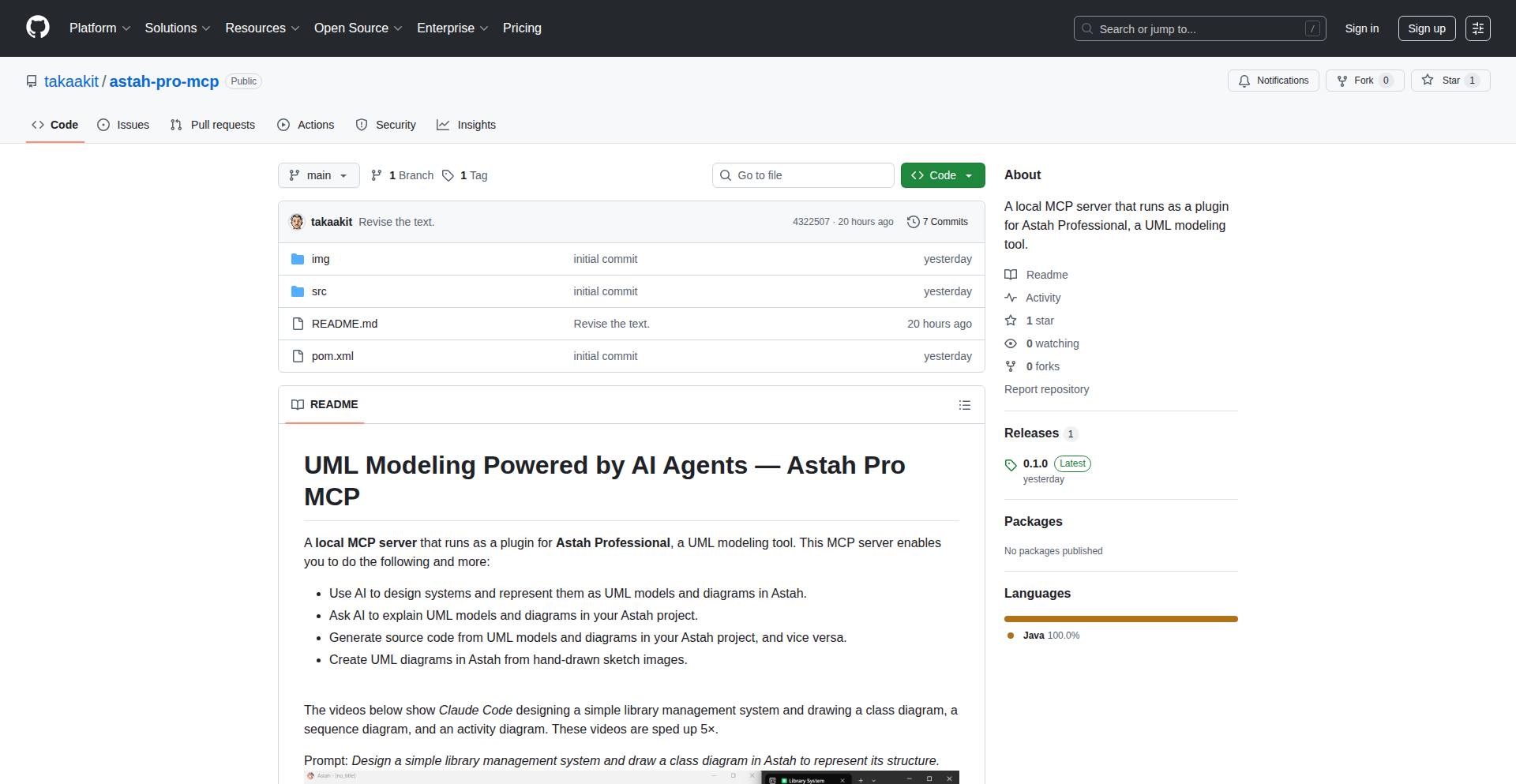
Author
takaakit
Description
This project introduces an AI-powered plugin for Astah Professional, a UML modeling tool. It leverages AI agents to bridge the gap between natural language, hand-drawn sketches, and formal UML models. The innovation lies in its ability to translate high-level design ideas and visual concepts into structured UML diagrams and code, significantly accelerating the system design and development lifecycle.
Popularity
Points 1
Comments 0
What is this product?
This is a plugin for Astah Professional that integrates AI agents to enhance UML modeling. Instead of manually creating complex UML diagrams, you can now describe your system in plain English or even provide hand-drawn sketches. The AI then interprets these inputs and automatically generates corresponding UML models and diagrams within Astah. Furthermore, it can explain existing UML diagrams, generate source code from models, and convert code back into models. The core technical insight is using AI agents to understand context and semantics, translating them into the precise syntax and structure required for UML. So, what's the benefit for you? It means drastically reducing the manual effort and potential errors in creating and maintaining system designs, making complex system architecture more accessible and understandable.
How to use it?
Developers can install this plugin into their existing Astah Professional environment. Once installed, they can interact with the AI through specific commands or prompts within Astah. For example, a developer could type 'Create a use case diagram for a library system with users borrowing books' or upload a sketch of a class structure. The AI agent will process this request and populate the Astah canvas with the appropriate UML elements. It can also be used to understand a pre-existing complex diagram by asking questions like 'Explain the relationship between these two classes?' or to generate boilerplate code for a model by selecting 'Generate code from selected diagram elements'. This offers a seamless integration into the existing design workflow. So, how does this help you? It allows you to quickly visualize and document your system's logic without getting bogged down in the minutiae of diagram creation, and to generate foundational code structures rapidly.
Product Core Function
· AI-driven UML Diagram Generation: Translates natural language descriptions and hand-drawn sketches into formal UML models and diagrams within Astah. This automates a time-consuming manual process, allowing for faster conceptualization and documentation. The value is in rapid prototyping and clear communication of design ideas.
· AI-assisted UML Explanation: Provides natural language explanations for complex UML diagrams already present in an Astah project. This makes it easier for team members, especially those new to the project, to understand the system architecture. The value is in improved knowledge sharing and reduced onboarding time.
· Bidirectional Code and Model Synchronization: Generates source code from UML models and diagrams, and conversely, creates UML models from existing source code. This ensures consistency between design and implementation, reducing the risk of design drift and accelerating development cycles. The value is in maintaining design integrity and streamlining the code generation process.
· Sketch-to-UML Conversion: Enables the creation of UML diagrams directly from hand-drawn sketch images. This captures spontaneous design ideas quickly and converts them into actionable digital models. The value is in harnessing informal design thoughts and efficiently bringing them into a structured design environment.
Product Usage Case
· Scenario: A new developer needs to understand a legacy system's architecture. How it solves the problem: They can load the system's UML models into Astah and use the 'AI-assisted UML Explanation' feature to get a clear breakdown of components and their interactions, rather than spending days deciphering dense diagrams. The value: Faster comprehension of existing systems, leading to quicker contributions.
· Scenario: A startup team is rapidly iterating on a new application idea. How it solves the problem: They can use 'AI-driven UML Diagram Generation' to quickly visualize different system designs based on their discussions, making design choices more concrete and facilitating communication. The value: Accelerated design exploration and more effective team collaboration on new features.
· Scenario: A senior architect wants to generate initial code structures for a new microservice. How it solves the problem: By creating a high-level class diagram in Astah and using the 'Bidirectional Code and Model Synchronization' feature, they can instantly generate the basic code framework, saving significant boilerplate coding time. The value: Increased developer productivity and a head start on implementation.
· Scenario: A product manager sketches a user flow on a whiteboard during a meeting. How it solves the problem: This sketch can be captured as an image and fed into the 'Sketch-to-UML Conversion' feature to immediately create a formal use case or activity diagram in Astah, making the idea tangible and ready for further refinement. The value: Seamlessly integrating informal brainstorming into the formal design process.
62
StreamStruct: The LLM Structured Output Streamer
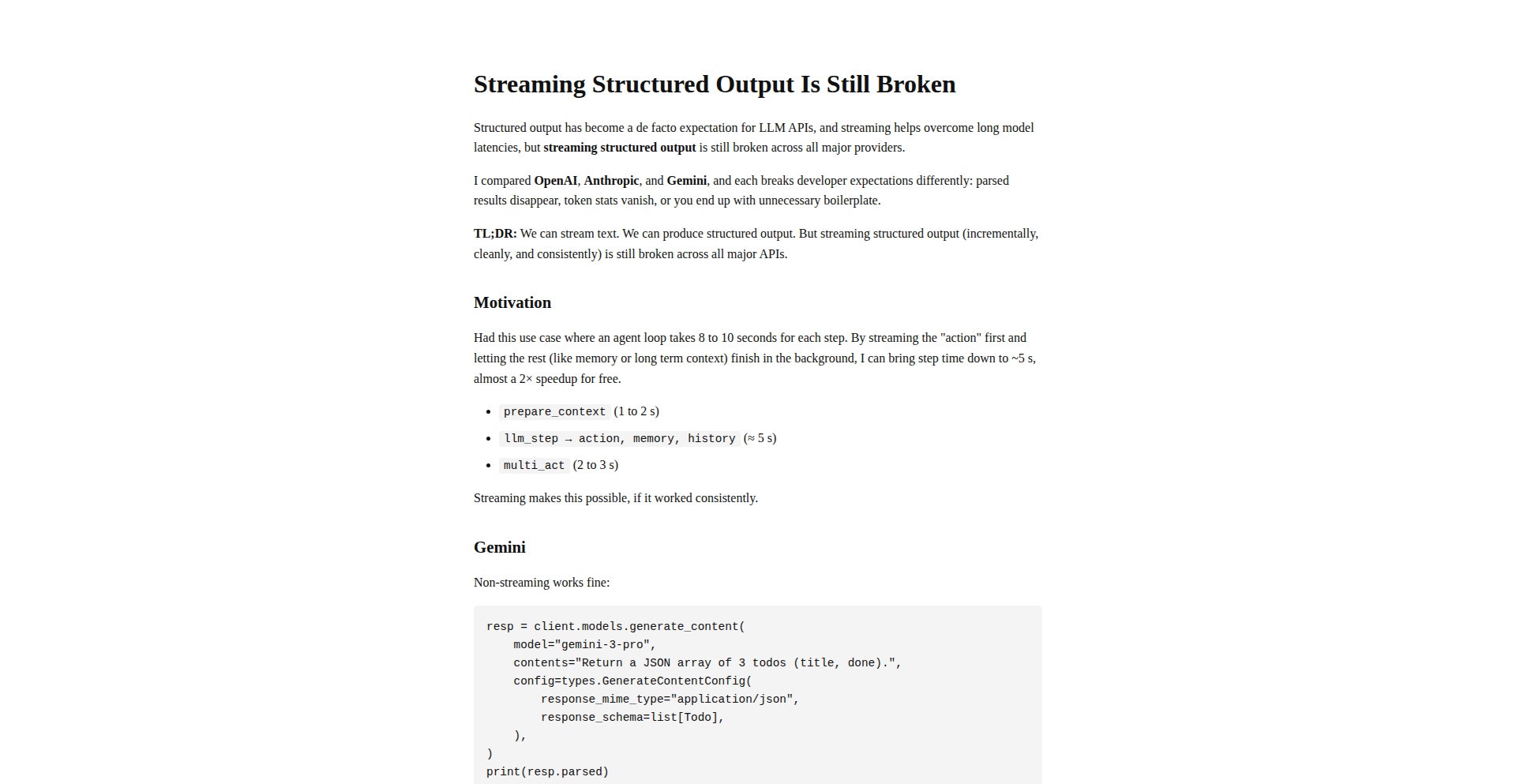
Author
chrissdot
Description
StreamStruct is a groundbreaking tool designed to fix the fragmented and inconsistent experience of streaming structured data from Large Language Models (LLMs). It addresses a significant pain point for developers by providing a unified, predictable, and efficient way to handle partial and complete structured outputs from leading LLM providers like OpenAI, Anthropic, and Gemini, significantly improving agent throughput.
Popularity
Points 1
Comments 0
What is this product?
StreamStruct is a developer utility that standardizes how developers receive structured data, like JSON, when it's being generated incrementally by an LLM. LLMs can generate responses piece by piece (streaming) to provide faster perceived performance and handle long outputs. However, when you want this streamed output to be in a specific format (structured, like JSON), each LLM provider implements it differently. This leads to headaches for developers who have to write custom code for each provider, often missing crucial parts of the data (like the final completed structure or important metadata). StreamStruct acts as a universal translator and organizer, ensuring you always get complete, correctly parsed structured data, no matter which LLM you're using, and it does so efficiently, potentially doubling your application's performance.
How to use it?
Developers can integrate StreamStruct into their LLM-powered applications by initializing it with their LLM provider's streaming output. The tool then intercepts and processes these raw streams, transforming them into a clean, predictable structured format. This allows developers to consume the structured data in real-time, building more responsive and efficient AI agents and applications. It simplifies the integration process, saving significant development time and effort, especially when working with multiple LLM providers.
Product Core Function
· Unified structured streaming: Ensures consistent, correctly parsed JSON or other structured data from any major LLM provider, eliminating the need for provider-specific parsing logic. This means your application behaves predictably regardless of the LLM backend.
· Complete result delivery: Guarantees that the entire structured output is received and parsed, preventing data loss and ensuring data integrity. You won't miss the final pieces of your structured response.
· Performance optimization: By efficiently handling partial and final results, StreamStruct can nearly double the throughput of LLM-based agents, making your applications faster and more responsive. This directly translates to a better user experience.
· Metadata preservation: Retains important information like token statistics that are often lost in existing streaming solutions, providing richer debugging and performance insights. You get all the helpful performance metrics without extra work.
· Reduced boilerplate code: Abstracts away the complexities of individual LLM streaming implementations, allowing developers to focus on their application logic rather than messy integration details. Less code to write, more time to build innovative features.
Product Usage Case
· Building an AI chatbot that provides instant, structured responses: Instead of waiting for the LLM to finish generating a complex JSON response, StreamStruct allows the chatbot to display partial results as they come in, making the interaction feel much faster. The user sees an answer progressively appear, rather than a long pause.
· Developing an intelligent agent that needs to extract and process structured data from LLM outputs in real-time: For example, an agent that summarizes documents and extracts key entities into a JSON object. StreamStruct ensures the agent receives the complete, correctly formatted JSON for immediate processing, even if the summary is very long.
· Creating a code generation tool that streams code snippets: When an LLM generates code, StreamStruct can ensure that the resulting code is always a valid, complete block of code, preventing syntax errors and enabling seamless integration into the developer's workflow. The generated code is ready to be used immediately.
· Implementing a data validation pipeline powered by LLMs: An LLM might be used to validate incoming data and return a structured report of errors. StreamStruct guarantees that the full validation report, in a usable format, is delivered to the pipeline for further processing. The system can confidently act on the complete validation feedback.
63
Infinity Arcade: Local LLM Game Dev Engine
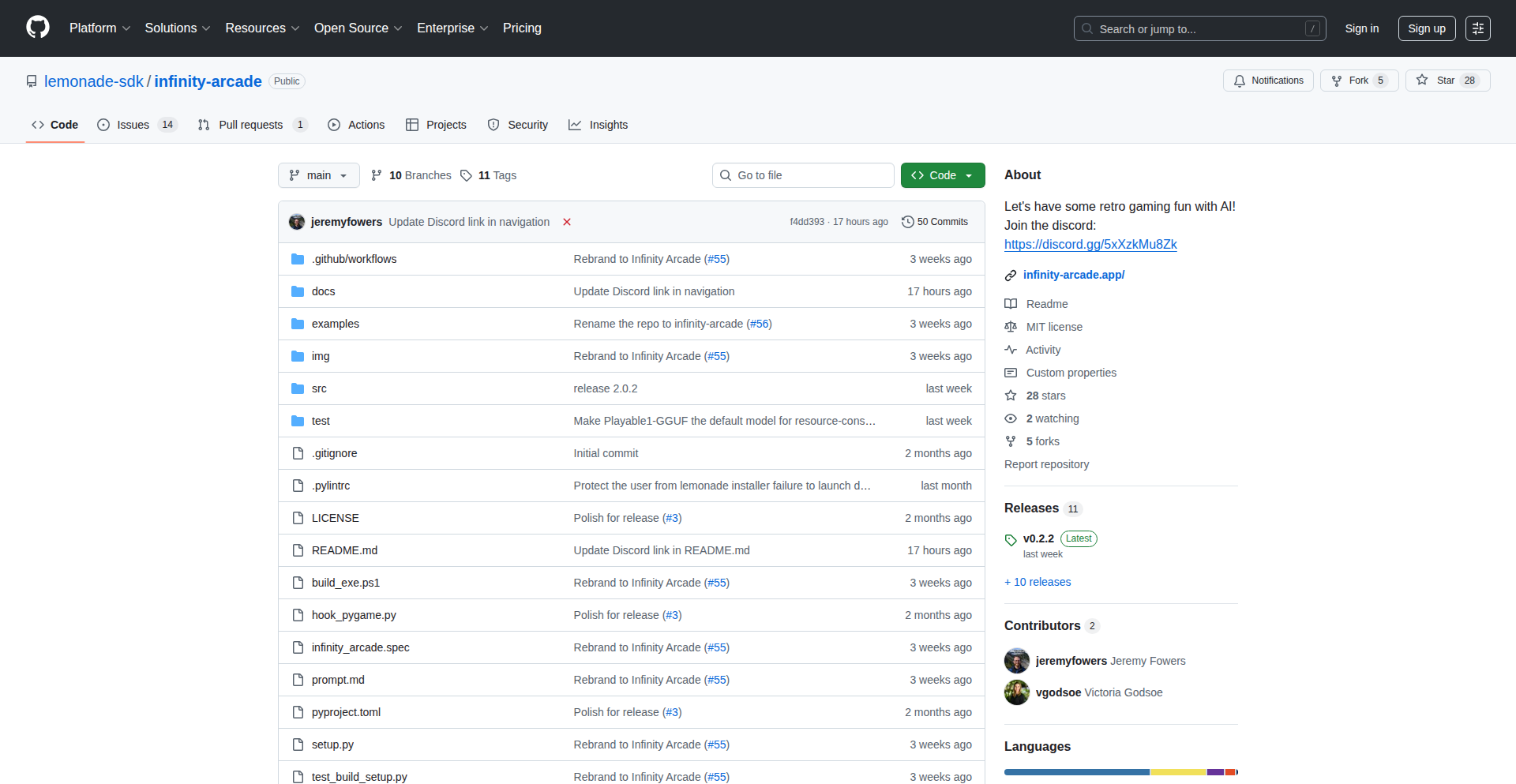
Author
jeremyfowers
Description
Infinity Arcade is an open-source project that showcases the potential of running Large Language Models (LLMs) locally on everyday laptops with 16GB of RAM. It tackles the limitation of current open-source LLMs by providing a specialized model (Playable1-GGUF) and a user-friendly app with agents for game creation, modification, and debugging. This allows developers to generate and iterate on retro arcade games using Python, pushing the boundaries of what's possible with smaller, locally-run AI models. So, what's in it for you? You can experiment with AI-driven game development right on your own machine, without relying on expensive cloud services or worrying about data privacy.
Popularity
Points 1
Comments 0
What is this product?
Infinity Arcade is a demonstration project that proves you can use powerful AI code generation for game development on your personal computer, even if it's not a supercomputer. The core innovation lies in two parts: 1. A custom-trained AI model called Playable1-GGUF, specifically fine-tuned on over 50,000 lines of high-quality Python game code. This makes it exceptionally good at understanding and generating code for games like Snake and Pong, and even more complex variations. 2. A sleek application with three 'agents' – Create, Remix, and Debug. Think of these as smart assistants that help you generate new games, tweak existing ones, and automatically fix any coding errors the AI might make. This approach overcomes the common issue where smaller, locally-run AI models struggle to produce reliable code. So, what's in it for you? You get to leverage cutting-edge AI for creative coding tasks without needing a powerful server or expensive cloud subscriptions, making AI development more accessible and private.
How to use it?
Developers can use Infinity Arcade as a starting point for their own AI-powered game development projects. First, download the app and model from GitHub and Hugging Face, respectively. The application is designed for easy, one-click installation. Once running, you can interact with the AI agents to define game concepts, request specific game mechanics, or ask the AI to refactor and improve existing code. The output is Python code that can be run directly. For developers looking to build their own applications, Infinity Arcade serves as a reference design. You can examine the data and training process for the Playable1-GGUF model to understand how to fine-tune your own LLMs for specific coding tasks. So, what's in it for you? You can dive straight into AI-assisted game creation, experiment with different game ideas, and learn how to train your own specialized AI models for code generation, all on your own hardware.
Product Core Function
· Game Code Generation: The AI model can generate functional Python code for various retro arcade games based on natural language descriptions. This allows developers to quickly prototype game ideas or create starting points for more complex projects, saving significant coding time.
· Code Remixing and Iteration: Developers can provide existing game code and ask the AI to make specific modifications or add new features, like 'add a scoring system' or 'make the paddle faster.' This accelerates the iterative development process and allows for easy experimentation with game design.
· Automated Bug Fixing: The 'Debug' agent can identify and automatically fix common coding errors in the generated or modified game code. This reduces the frustration of debugging and ensures that generated code is more likely to be functional, speeding up the development cycle.
· Local LLM Demonstration: The project serves as a powerful example of what can be achieved with smaller, open-source LLMs running entirely on consumer-grade hardware. This inspires other developers to explore local AI solutions, which offer benefits in terms of cost savings and data privacy.
Product Usage Case
· A solo indie developer wants to quickly prototype a new arcade game concept. They can use Infinity Arcade to describe their game idea (e.g., 'a space shooter where enemies drop power-ups') and have the AI generate a basic functional version in Python, which they can then refine. This solves the problem of starting from a blank slate and saves days of initial coding.
· A student learning Python game development struggles with a bug in their Pong implementation. They can feed their code into Infinity Arcade's 'Debug' agent and have the AI identify and fix the error, helping them understand common coding mistakes and learn best practices. This provides instant feedback and educational value.
· A startup is exploring AI-driven development but is concerned about the costs and privacy implications of using cloud-based LLMs. Infinity Arcade serves as a proof-of-concept, demonstrating how they can achieve significant coding assistance using local models, allowing them to build their product with lower operational costs and enhanced data security. This addresses their key concerns about scalability and privacy.
64
AI Model Sentiment Tracker
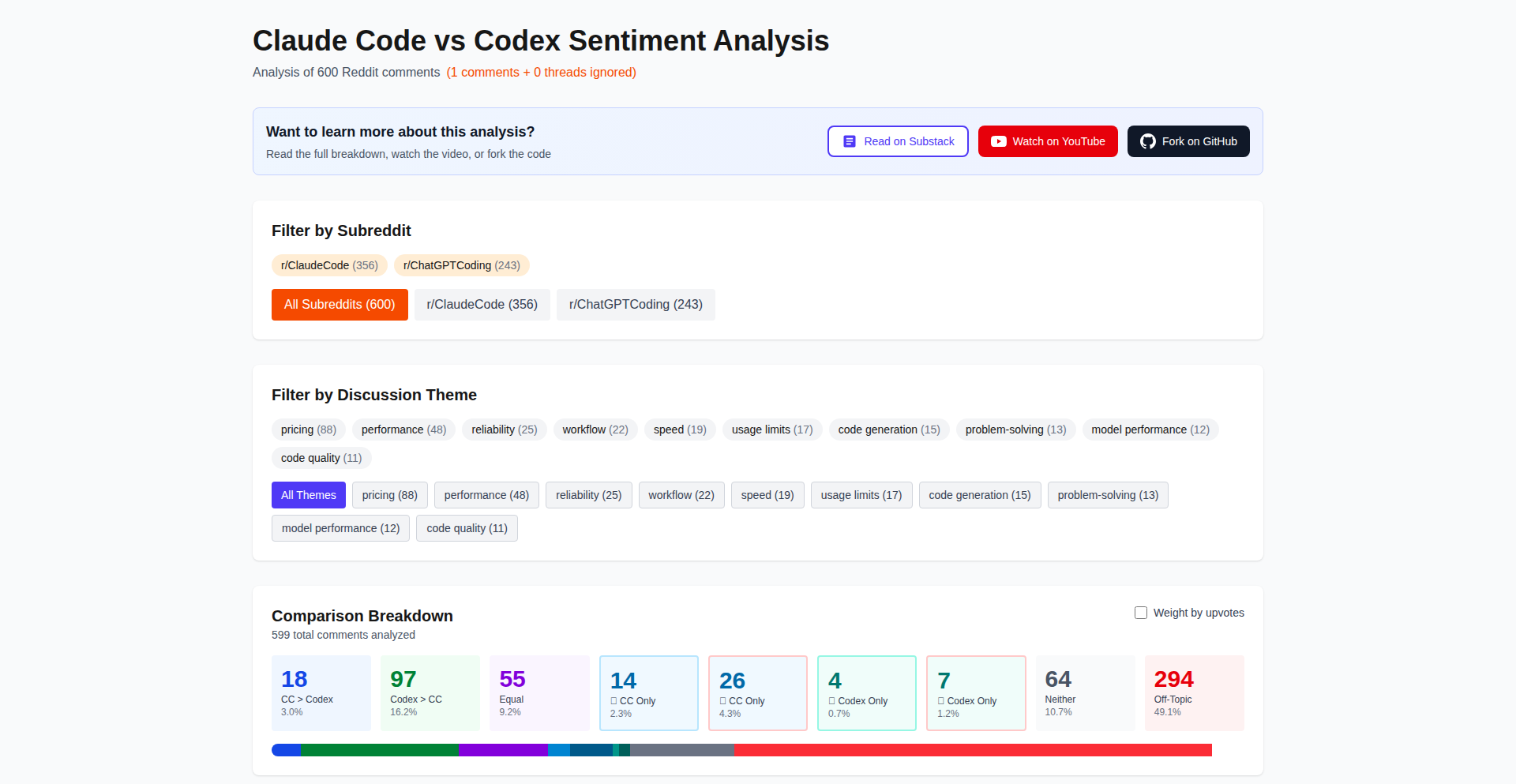
Author
waprin
Description
This project is an open-source dashboard that analyzes and visualizes sentiment from Reddit comments comparing different AI coding models like Claude Code and Codex. It uses Claude Haiku for sentiment analysis, allowing users to filter results by categories such as speed, workflows, problem-solving, and code quality, and even weight comparisons by upvotes. This helps developers and researchers understand real-world user preferences and performance perceptions of these AI tools, revealing which models are favored for specific tasks and why.
Popularity
Points 1
Comments 0
What is this product?
This is an open-source dashboard that dives into the ongoing discussion about AI coding assistants like Claude Code and Codex on Reddit. The core innovation lies in its automated sentiment analysis: it scrapes Reddit comments that explicitly compare these models, then uses another advanced AI, Claude Haiku, to determine the sentiment (positive, negative, or neutral) and identify which model is preferred. It goes beyond simple counting by allowing users to filter these opinions based on specific aspects like how fast the code is generated, how well it fits into existing workflows, its problem-solving capabilities, or the overall quality of the generated code. It can also prioritize comments with more upvotes, giving more weight to popular opinions. So, this helps you understand which AI coding tools people are talking about and what they like or dislike about them, based on genuine user feedback, making it easier to choose the right tool or understand market trends.
How to use it?
Developers can use this dashboard to gain insights into the strengths and weaknesses of various AI coding models as perceived by the community. It's useful for understanding which model might be best for a particular coding task or workflow by seeing how others have fared. You can access the live dashboard at the provided link. For developers interested in contributing or adapting the technology, the project is open-source, meaning you can examine the code, suggest improvements, or even deploy your own version. This allows for practical integration into research, product development, or simply personal learning about AI model performance.
Product Core Function
· Reddit Comment Scraping: Automatically gathers relevant Reddit discussions about AI coding models, providing a rich dataset of user opinions.
· AI-Powered Sentiment Analysis: Leverages Claude Haiku to objectively analyze the sentiment within comments, determining user preferences and feelings towards different AI models.
· Categorical Filtering: Allows users to drill down into specific aspects like speed, workflows, problem-solving, and code quality, revealing nuanced performance comparisons.
· Upvote Weighting: Enables prioritizing comments with higher upvotes, ensuring that the most impactful and popular opinions heavily influence the analysis.
· Data Visualization Dashboard: Presents the analyzed data in an easy-to-understand visual format, making complex comparisons accessible and actionable.
Product Usage Case
· A developer trying to decide between Claude Code and Codex for a new project can use the dashboard to see which model is generally preferred for specific tasks like 'problem-solving' or 'code quality', saving them research time and potentially leading to a more efficient development process.
· An AI researcher studying the evolution of AI coding assistants can use the aggregated sentiment data and upvote weighting to identify trends and understand which features are most valued by the developer community over time, informing future research directions.
· A product manager at a company developing AI tools can monitor community sentiment to identify areas where their product excels and where competitors are gaining traction, guiding product roadmap and feature prioritization.
65
CTRL Kai: Contextual AI Web Summarizer
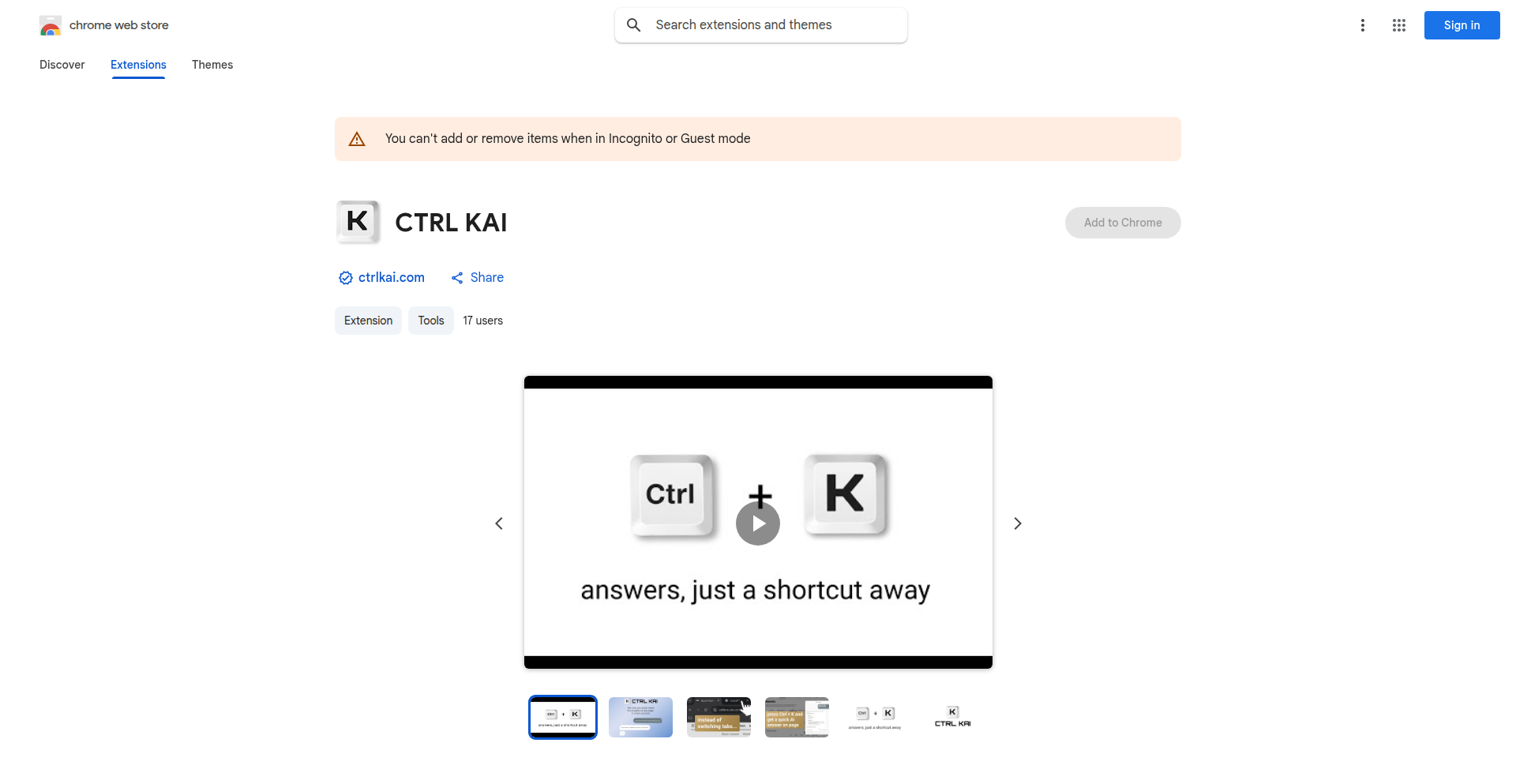
Author
peti_poua
Description
CTRL Kai is a resizable and draggable AI chatbot Chrome extension that intelligently summarizes the content of your current webpage. It leverages AI models to provide concise, context-aware summaries, offering free requests with Mistral Small and paid options for more powerful models. This addresses the overwhelming information overload on the web by quickly distilling key insights from any page.
Popularity
Points 1
Comments 0
What is this product?
CTRL Kai is an AI-powered Chrome extension that acts as your smart assistant for understanding web content. It works by analyzing the text on the webpage you are currently viewing and using AI models (like Mistral Small) to generate a summary. The innovative aspect is its contextual awareness – it understands the nuance of the page's content to provide a relevant and accurate summary. This means you get the gist of an article, a lengthy document, or even a complex discussion without having to read every word. So, what's in it for you? It saves you significant time and mental effort by delivering the core information upfront.
How to use it?
To use CTRL Kai, you simply install it as a Chrome extension from the Chrome Web Store. Once installed, an icon will appear in your browser toolbar. When you are on a webpage you want to summarize, click the CTRL Kai icon. A resizable and draggable chat window will pop up, allowing you to interact with the AI. You can ask it to summarize the page, or even ask specific questions about the content. This makes it incredibly versatile for research, learning, or just quickly grasping the essence of online information. For developers, it can be integrated into workflows where quick content understanding is crucial, such as market research or competitor analysis.
Product Core Function
· Contextual Webpage Summarization: Utilizes AI to extract and condense the main points of any open webpage, saving users time and effort in understanding complex information.
· Resizable and Draggable Chat Interface: Provides a flexible and user-friendly way to interact with the AI summarizer, allowing customization of the viewing experience.
· Free Tier with Mistral Small: Offers accessible AI summarization for general use without cost, democratizing the benefits of AI-powered information processing.
· Paid Tier for Advanced Models: Caters to users requiring higher accuracy and deeper analysis by providing access to more powerful AI models for demanding tasks.
· In-Context Question Answering: Enables users to ask specific questions about the webpage content, receiving precise answers derived from the analyzed text.
Product Usage Case
· Researchers quickly grasping the key findings from multiple academic papers in a short amount of time, enabling faster literature reviews. It solves the problem of wading through dense academic jargon by providing concise summaries.
· Students getting the essential takeaways from lengthy online articles or textbook chapters, improving study efficiency. This helps students understand the core concepts without getting bogged down in excessive detail.
· Professionals analyzing competitor websites or industry news articles to identify key trends and insights without spending hours reading. It aids in rapid market intelligence gathering.
· Anyone looking to quickly understand the gist of a news article or blog post before committing to a full read, making web browsing more efficient. This provides a quick overview of online content, aiding in faster decision-making on what to read.
· Developers quickly understanding technical documentation or forum discussions by asking specific questions about the context. It helps developers troubleshoot issues faster by extracting relevant information from technical resources.
66
Intro: Instant Web Presence Builder
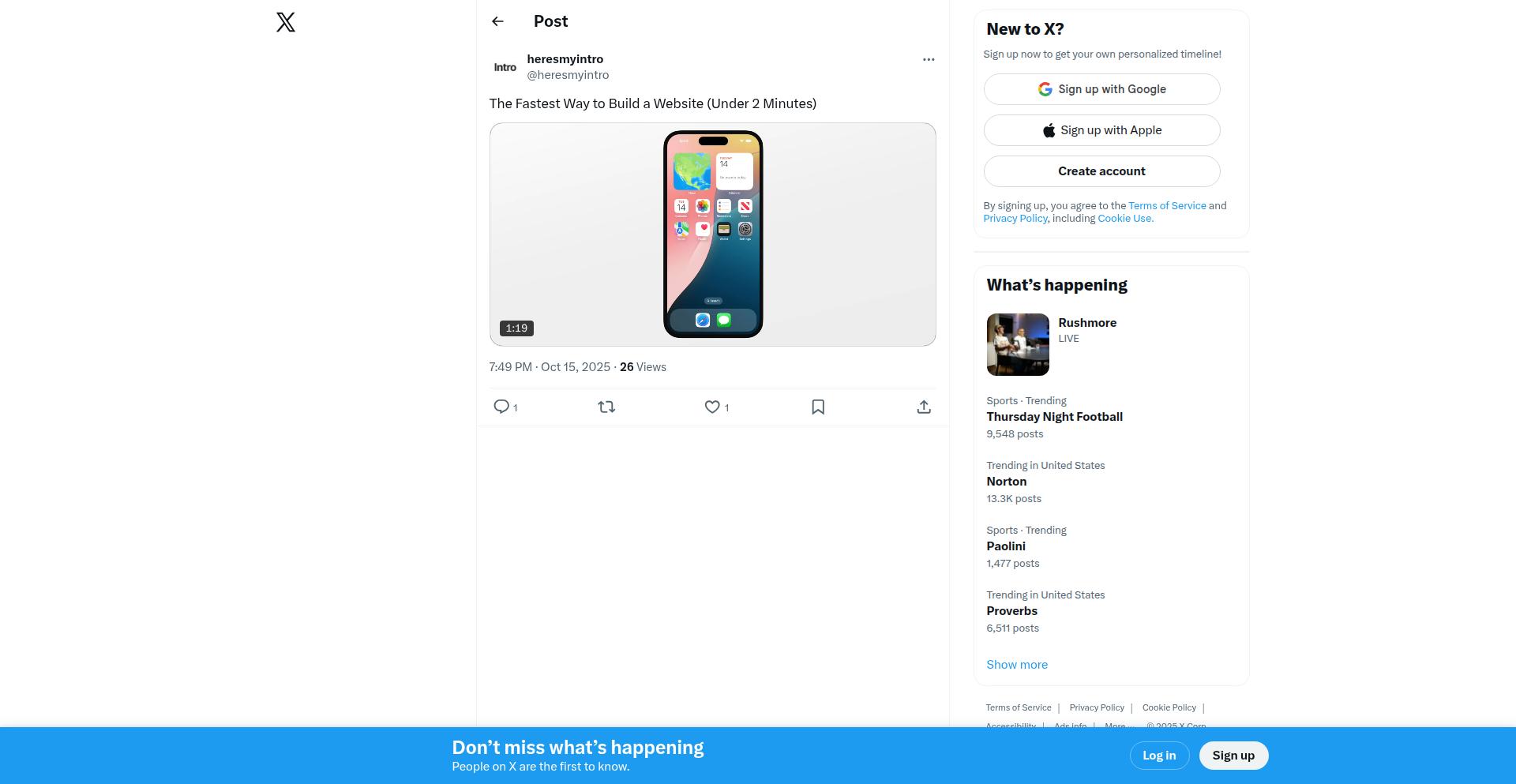
Author
lukefernandez
Description
Intro is a project that allows users to quickly create and share simple, polished websites (profiles) for individuals, brands, or businesses. It transforms basic information like photos and details into a functional website, with the unique ability for viewers to message you directly through the app. The core innovation lies in its extreme speed and simplicity, turning a profile into a web presence in under 2 minutes, solving the problem of needing a quick and effective online identity without technical expertise.
Popularity
Points 1
Comments 0
What is this product?
Intro is a mobile application that generates shareable websites from user-provided information. Think of it as a super-fast digital business card or a mini-personal website creator. Instead of complex web development, you add your details (like photos, contact info, and a brief bio) within the app, and Intro automatically builds a clean, professional-looking website. The innovative aspect is its focus on speed and ease of use, making it accessible to anyone, even without coding knowledge. It's built to get you online and presentable in moments, not hours or days. So, it solves the problem of needing a simple online presence quickly and easily, without the technical hurdles.
How to use it?
Developers can use Intro as a tool to quickly establish a web presence for themselves, their projects, or even for clients who need a simple online portfolio or landing page. It's ideal for situations where a full-blown website is overkill or too time-consuming to build. You can integrate it by sharing your Intro link on social media, in email signatures, or even by embedding it as a link on other platforms. For example, if you're a freelancer, you can share your Intro profile as your portfolio link instead of a complex website. It's about leveraging a ready-made, fast-deploying web asset. So, it helps you get your information out there online efficiently, making it easy for people to find and interact with you.
Product Core Function
· Website Generation from Profile Data: The system takes user input (text, images) and programmatically constructs a functional website. This is valuable for anyone needing an immediate online identity, reducing the time and effort typically associated with web development.
· Direct Messaging Integration: Viewers can message the profile owner directly through the app, bridging the gap between the website and communication. This is useful for lead generation or direct user engagement without requiring complex contact forms.
· Cross-Platform Availability (iOS and Android): The app is accessible on both major mobile platforms, ensuring a wide user base can create and access profiles. This broadens the potential reach and usability of the service.
· Customizable Profile Elements: Users can add various details like photos and basic information, allowing for a personalized online representation. This is essential for creating an authentic and effective first impression.
· Template-Based Design: The app likely uses pre-designed templates to ensure polished and professional-looking websites automatically. This provides a high-quality aesthetic without requiring design skills.
Product Usage Case
· A freelance graphic designer can use Intro to create a quick portfolio website to share with potential clients, showcasing their work and contact information instantly. This solves the problem of needing a professional online presence to get hired without spending days building a website.
· A small business owner attending a networking event can use Intro to generate a digital business card that links to a website with their services and contact details. This provides a modern, easily shareable alternative to traditional paper business cards.
· An individual launching a new project or side hustle can quickly create a landing page to gather interest and provide essential information. This helps them test the waters and build early traction for their idea.
· Dating app users can leverage Intro to create a more comprehensive and polished profile than typical dating app profiles, sharing more about themselves in a website format. This addresses the need for a richer first impression in online dating.
67
Commit Mirror CLI
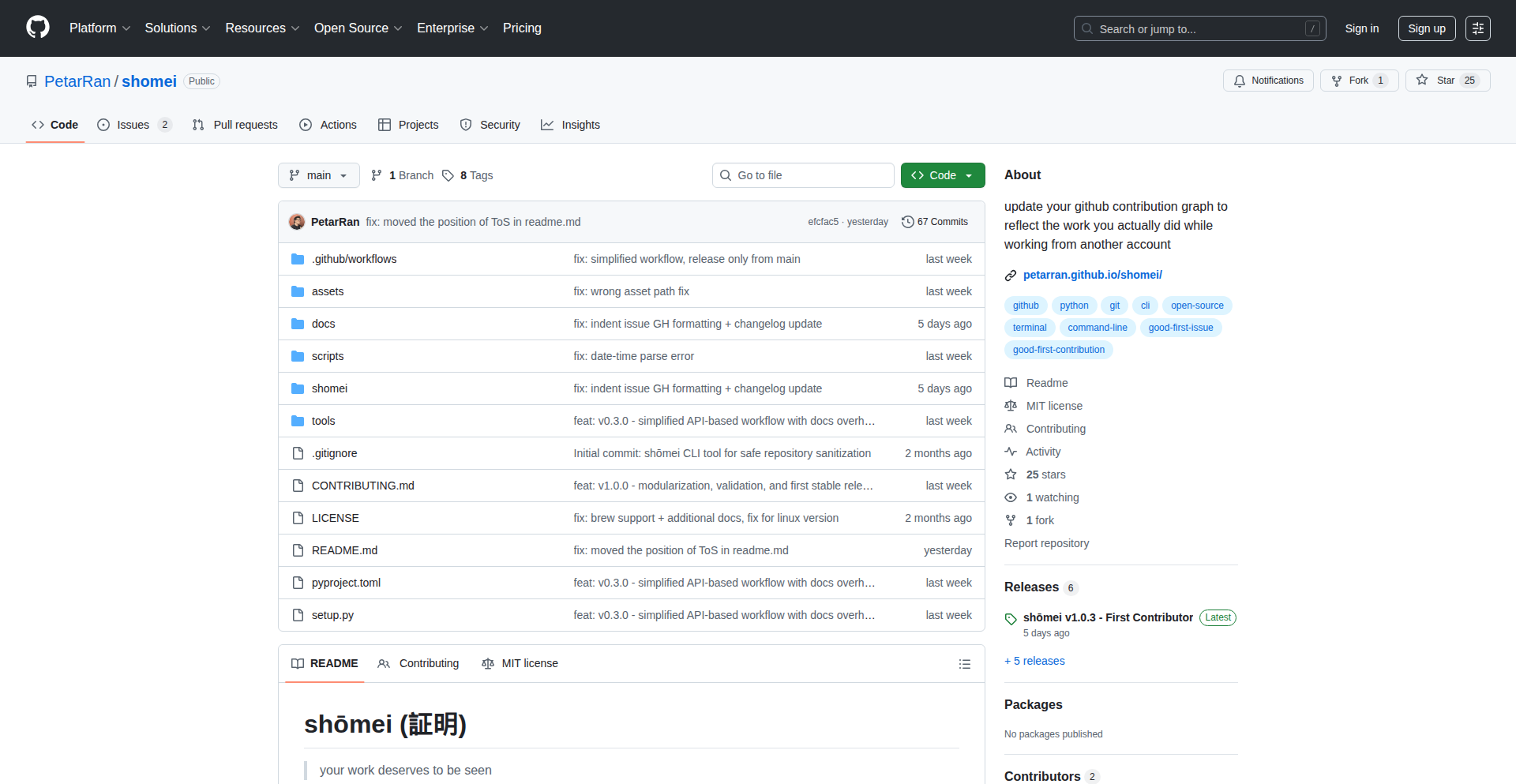
Author
petarran
Description
A minimalist command-line interface (CLI) tool that securely replicates your corporate Git commit timestamps to your personal GitHub profile. It leverages the GitHub API to send only the timing information, ensuring your proprietary code and intellectual property remain untouched. This addresses the common developer desire to consolidate their coding activity across different platforms, offering a unified view of their contributions without compromising work security.
Popularity
Points 1
Comments 0
What is this product?
This is a CLI application designed to synchronize the timestamps of your Git commits from your work repositories to your personal GitHub account. The innovation lies in its extreme focus on security and privacy: it only transmits the metadata of when a commit occurred, not the code itself. This is achieved by interacting with the GitHub API, specifically to add 'activity' points to your personal profile's contribution graph. This approach allows developers to showcase their consistent engagement and effort across all their coding activities in one central place, without the risk of exposing sensitive corporate information. So, what's in it for you? It gives you a consolidated view of your development efforts, helping you maintain a complete and unified personal contribution history without any professional risk.
How to use it?
Developers can integrate this tool into their workflow by installing it on their local machine. Once installed, they would configure it with their personal GitHub API token and specify the work Git repositories they want to mirror. The tool can then be set to run periodically, or manually executed, to send new commit timestamps to their personal GitHub. This allows for seamless integration with existing Git workflows. For example, after completing a coding session on a work project, a simple command could be run, and the tool would automatically update your personal GitHub graph. This means you can keep your personal profile looking active and representative of your full developer journey, with minimal extra effort.
Product Core Function
· Commit Timestamp Mirroring: Securely sends only the timestamp of each Git commit from a work repository to a personal GitHub profile, allowing for a consolidated contribution history. This is valuable because it visually represents your dedication and activity across all your projects without exposing any actual code.
· Privacy-Focused API Interaction: Utilizes the GitHub API to push commit metadata, specifically designed to prevent any code or intellectual property from leaving the corporate environment. This ensures you adhere to company policies while still building your personal developer brand.
· CLI Simplicity: Designed as a command-line tool for easy integration into developer workflows and automated tasks, making it unobtrusive and efficient. This is beneficial as it doesn't require complex setup and can be run alongside your existing development tools.
· Secure Token Management: Manages personal GitHub API tokens securely to authenticate with the GitHub API for writing to your personal profile. This reassures you that your personal account access is protected.
Product Usage Case
· A developer working on sensitive proprietary software at a company can use this tool to ensure their consistent work output is reflected on their personal GitHub profile's contribution graph, providing a complete picture of their coding activity without any risk of data leakage. This solves the problem of wanting to show consistent coding effort while maintaining strict corporate security.
· A freelance developer who uses multiple Git hosting platforms (e.g., a company's private GitLab instance and their personal GitHub) can use this tool to aggregate all their commit activity into a single, unified GitHub contribution graph. This addresses the challenge of having a fragmented online developer presence across different services.
· A developer looking to build a comprehensive personal portfolio of their coding journey can use this tool to add all their professional work, even if it's on private company repositories, to their public GitHub profile. This helps them present a more complete and impressive developer history to potential employers or collaborators.
68
ETA Guesser: Real-Time Traffic Challenge
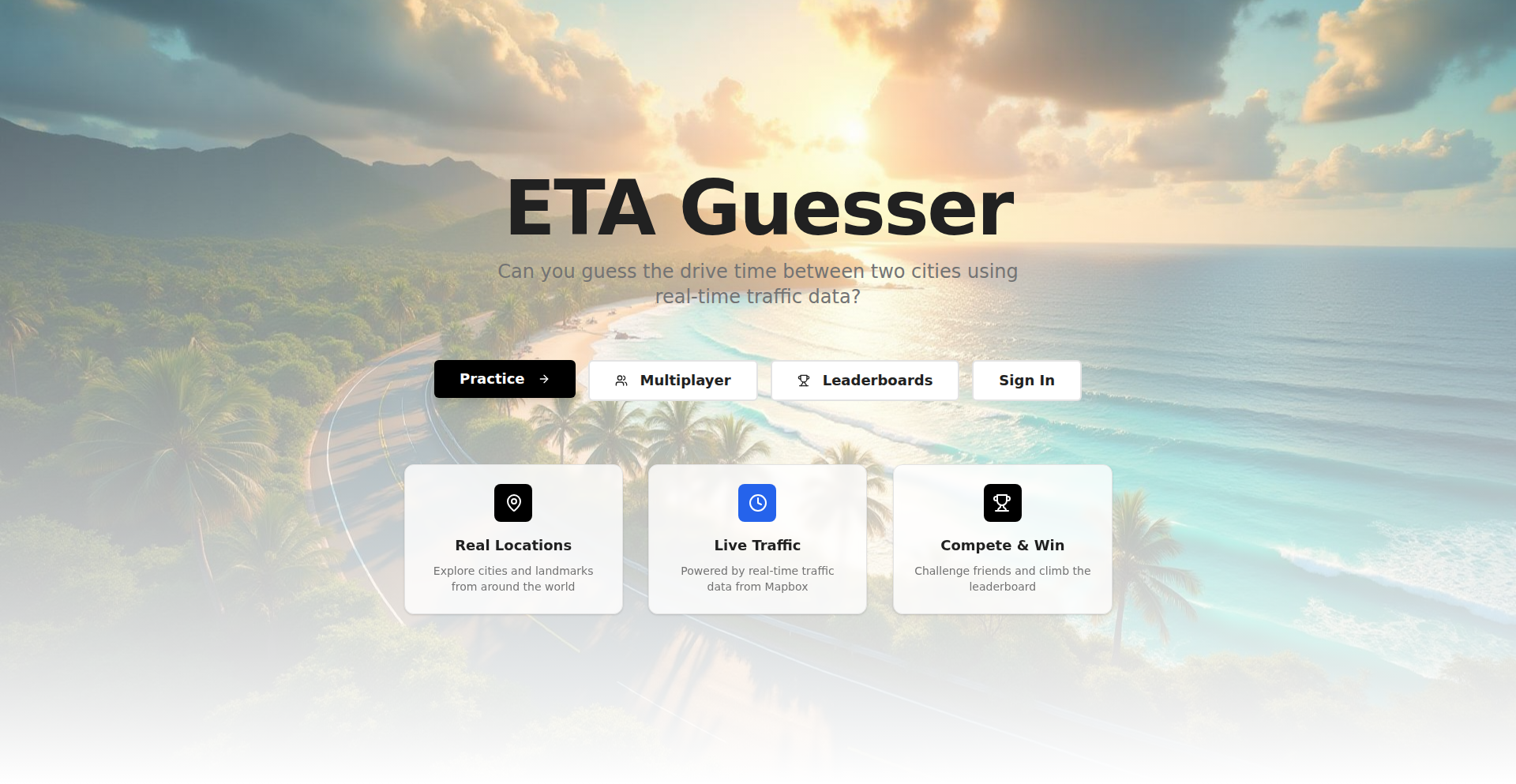
Author
justbobbydylan
Description
ETA Guesser is a web game where players guess driving times between cities, using live traffic data. It leverages advanced mapping and real-time traffic APIs to provide an engaging and educational experience. The core innovation lies in its dynamic scoring mechanism and integration of live traffic, offering a unique blend of entertainment and practical insight into urban mobility.
Popularity
Points 1
Comments 0
What is this product?
ETA Guesser is an interactive web game that challenges players to predict the estimated time of arrival (ETA) between two cities. It utilizes real-time traffic information, sourced from sophisticated mapping services like Mapbox GL, to determine accurate travel durations. The game's scoring system is based on how close a player's guess is to the actual drive time, with a penalty that increases exponentially for less accurate predictions. This approach not only makes the game fun but also educates users about the variability of travel times influenced by live traffic conditions. Think of it as a fun quiz about your understanding of real-world traffic patterns, powered by live data.
How to use it?
Developers can use ETA Guesser as a model for integrating real-time data into interactive applications. The project showcases how to combine front-end technologies like React and TypeScript with back-end services (Supabase) and powerful mapping APIs (Mapbox GL with live traffic). The game logic, including scoring and match modes, demonstrates how to build engaging user experiences around data-driven scenarios. You could integrate similar real-time data for applications like logistics planning, event management, or even personal route optimization tools, providing users with more informed and dynamic decision-making capabilities.
Product Core Function
· Live Traffic Data Integration: Utilizes Mapbox GL with live traffic feeds to provide real-time road conditions, allowing for accurate travel time estimations. This helps developers understand how to incorporate dynamic external data into their applications for more relevant user experiences.
· Dynamic Scoring System: Implements an exponential decay scoring mechanism based on the accuracy of the player's ETA guess. This teaches developers how to design engaging reward systems that incentivize precision and understanding of complex variables.
· Multiplayer and Leaderboards: Offers solo and private match modes with leaderboards and detailed statistics, fostering competitive engagement. This demonstrates how to build community features and track user performance, crucial for retention and growth in any application.
· React and TypeScript Frontend: Built with modern web development tools, showcasing best practices for creating responsive and maintainable user interfaces. This provides a clear example of how to structure a complex front-end application.
· Supabase Backend Integration: Leverages Supabase for database management and authentication, demonstrating a scalable and efficient way to handle game data and user accounts. This offers developers insights into modern backend-as-a-service solutions.
Product Usage Case
· In a logistics application, a developer could adapt the live traffic integration to provide real-time delivery time estimates to customers, improving transparency and satisfaction. This directly addresses the 'so what does this mean for me?' by showing how to reduce customer anxiety and improve service.
· For a city planning or urban mobility project, the game's scoring and data analysis can inform strategies for managing traffic flow and predicting congestion. This helps city planners understand the impact of real-time events on travel times, leading to better infrastructure decisions.
· A travel or navigation app developer could use the core mechanics to build a feature that educates users about typical traffic patterns in different cities, helping them plan their trips more effectively. This translates to a more informed traveler, reducing unexpected delays and stress.
· Educational platforms could use this project as a basis for teaching about data visualization, real-time systems, and game design principles, showing how complex technical concepts can be made accessible and fun.
69
Wan2.2 Animate: Image-to-Motion AI Animator
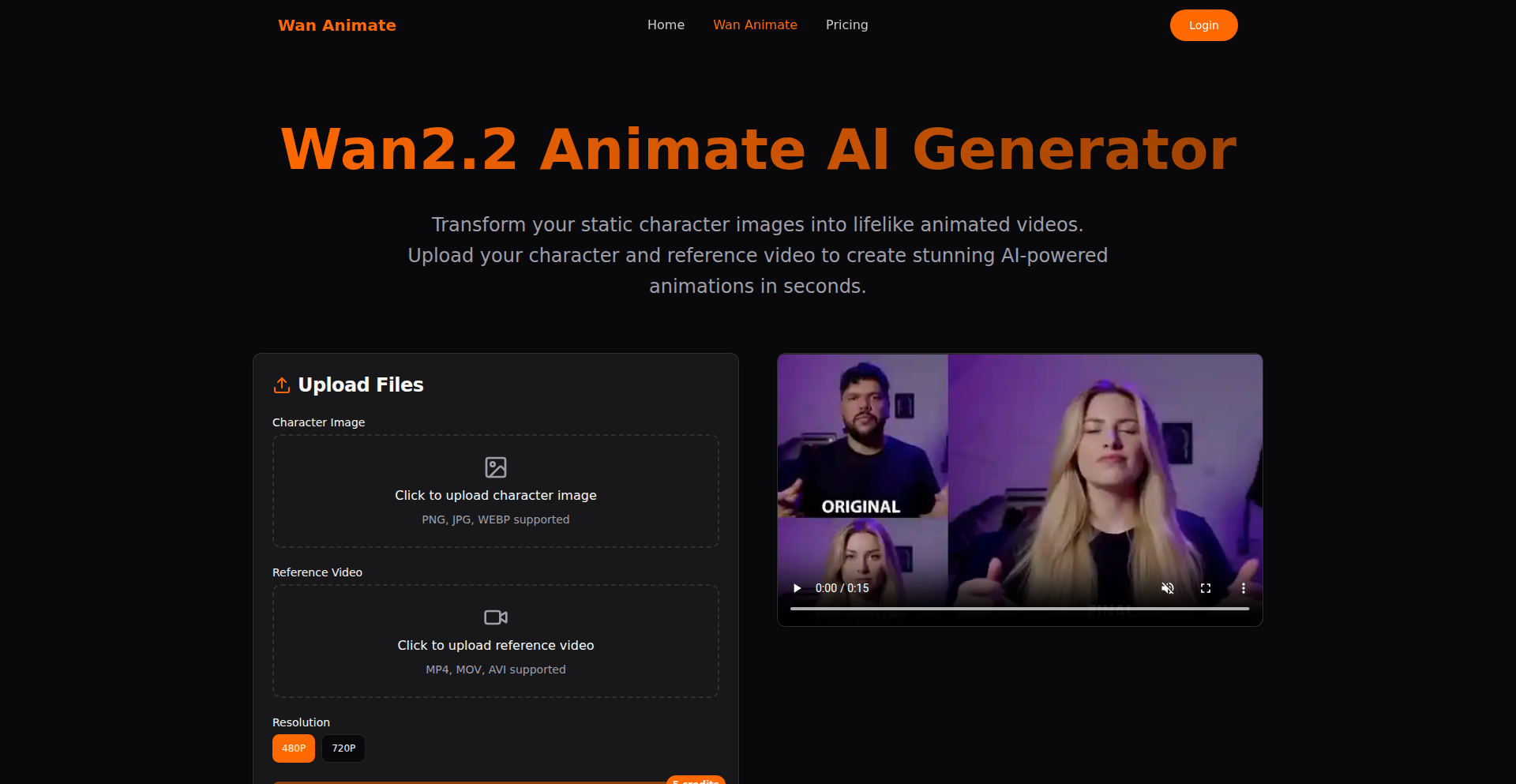
Author
lu794377
Description
Wan2.2 Animate is an AI-powered tool that breathes life into static images by transforming them into animated motion. By uploading a still picture and a short reference video, the AI generates natural movement, realistic gestures, and expressive facial motions without the need for traditional rigging or keyframing. This innovative approach significantly simplifies the animation process, making it accessible to creators, marketers, and designers who want to quickly turn their static visuals into dynamic content.
Popularity
Points 1
Comments 0
What is this product?
Wan2.2 Animate is an AI system designed to generate animated motion from still images. The core technology leverages advanced AI models, likely a combination of generative adversarial networks (GANs) or diffusion models, trained on vast datasets of images and videos. When you provide a static image and a reference video, the AI analyzes the subject in the image and the motion patterns in the video. It then intelligently synthesizes this information to produce a new video where the subject in your original image moves according to the reference motion. The 'no rigging or keyframes' aspect is a key innovation, meaning it bypasses the labor-intensive manual process of defining character joints and animating their movements frame by frame. This allows for rapid creation of natural-looking animations from simple inputs, democratizing animation for a wider audience.
How to use it?
Developers can integrate Wan2.2 Animate into their workflows by uploading a still image and a short reference video through the Wan2.2 Animate web interface or API. For example, a marketer could upload a product image and a video of someone waving, and the AI would generate an animated version of the product image subtly waving. A game developer could use it to quickly prototype character animations by providing a character sprite and a motion capture clip. The output is a generated video file that can then be used in various projects, such as social media content, website banners, or explainer videos, dramatically reducing production time and complexity.
Product Core Function
· Image-to-Motion Animation: Takes any static image and applies natural movement, making it useful for creating engaging social media posts or dynamic website elements where a static image would otherwise be less impactful.
· Character Replacement: Allows users to seamlessly replace a person in an existing video with themselves or another individual, offering creative possibilities for personalized video content or virtual try-ons.
· Expressive Details: Generates realistic gestures, body language, and facial motion, enhancing the emotional impact and believability of animations for storytelling or marketing applications.
· Creator-Friendly Workflow: Designed to be intuitive for individuals without deep animation expertise, enabling quick iteration and experimentation for storytellers, marketers, and designers to bring their visual ideas to life faster.
Product Usage Case
· Social Media Content Creation: A social media manager could use Wan2.2 Animate to turn a brand logo into a subtly animated graphic for a post, increasing engagement compared to a static image.
· Marketing Material Generation: A marketing team could animate a still product photo with a dynamic pose or action, creating a more eye-catching advertisement for online campaigns.
· Personalized Video Messages: An individual could animate a photo of themselves with a simple gesture like a wave or nod, to send a unique and engaging birthday greeting.
· Prototyping for Game or App Development: A game designer could quickly visualize character movements by animating a concept art with a reference video, speeding up the initial design phase.
70
AICrop
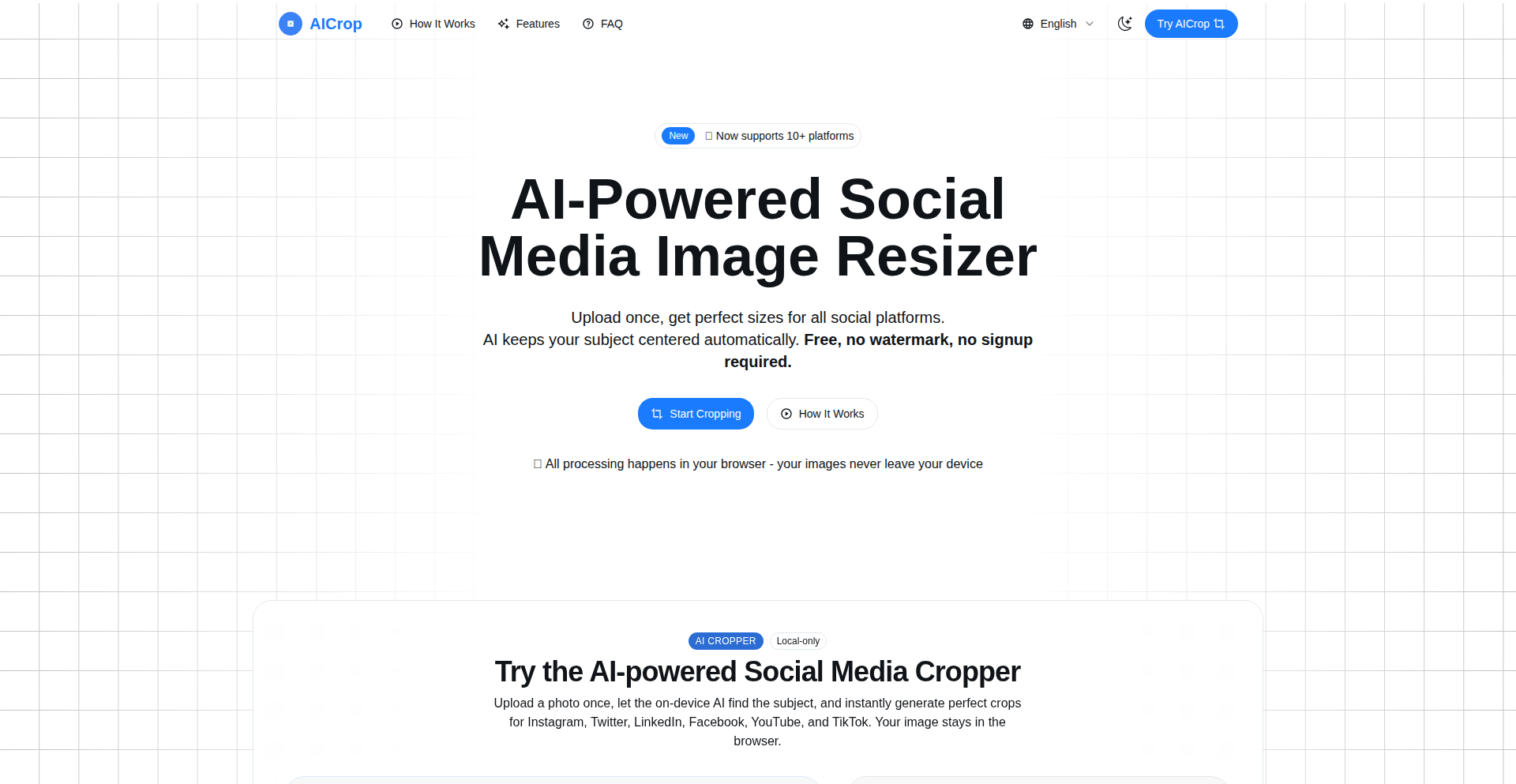
Author
runmix
Description
AICrop is an AI-powered image resizer that operates entirely in your browser, offering privacy-first image manipulation. It intelligently crops and resizes photos for various social media platforms, ensuring the main subject remains centered and natural-looking, all without requiring any uploads or signups.
Popularity
Points 1
Comments 0
What is this product?
AICrop is a privacy-focused, AI-driven image resizing tool that runs locally in your web browser. It uses TensorFlow.js to perform object and subject detection directly on your device. This means your images are never sent to a server. The core innovation lies in its ability to automatically propose crop frames tailored for popular social media aspect ratios (like Instagram, Twitter, TikTok, LinkedIn), while keeping the primary subject perfectly framed. This eliminates the tedious manual process of resizing the same image multiple times for different platforms. So, what's the benefit for you? It saves you a significant amount of time and effort when preparing images for social media, ensuring a professional and consistent look across all your posts, all while guaranteeing your images stay private.
How to use it?
Developers and content creators can use AICrop by simply visiting the AICrop website. You can upload an image (JPG, PNG, or WebP, up to 10MB) directly from your computer. The AI will then analyze the image and automatically suggest crop dimensions suitable for major social media platforms. You can preview these crops instantly and make manual adjustments if needed. The final cropped image is then downloaded to your device. For integration, while AICrop is a standalone web application, its underlying technology (TensorFlow.js for local AI processing) can inspire developers building their own in-browser AI solutions. Think of it as a blueprint for adding smart image processing capabilities to your own web applications without relying on server-side APIs. This means you can build tools that are faster, more private, and potentially cheaper to operate. The direct use case for developers is using it to quickly prepare images for their own social media presence or for client projects, avoiding the hassle of manual cropping.
Product Core Function
· AI-powered subject detection: Identifies the main focus of an image to ensure it remains central after cropping, providing a smarter way to frame content. This is valuable because it automates a tedious part of image preparation, ensuring key elements are never accidentally cropped out.
· Automatic aspect ratio cropping for social media: Generates multiple crop suggestions optimized for platforms like Instagram, Twitter, TikTok, and LinkedIn, saving users time by pre-calculating optimal frames. This is valuable as it directly addresses the pain point of needing different image sizes for different social networks.
· In-browser image processing (TensorFlow.js): Performs all image analysis and cropping locally on the user's device, ensuring complete privacy and eliminating the need for server uploads. This is valuable because it gives users peace of mind knowing their sensitive images are not being stored or processed by a third party.
· Real-time preview and manual adjustment: Allows users to see the proposed crops instantly and fine-tune them manually, offering both automation and control. This is valuable as it empowers users to perfect their images according to their specific aesthetic preferences.
· No signup or watermarks: Provides a completely free and unrestricted user experience, making it easily accessible for anyone. This is valuable as it removes barriers to entry and provides a clean output without additional branding.
Product Usage Case
· A freelance graphic designer needs to prepare a campaign image for a client's social media accounts. The client requires the image to be formatted for Instagram stories (9:16), a Twitter post (1.91:1), and a LinkedIn banner (3:1). Instead of manually opening each image in an editing tool and adjusting the crop for each platform, the designer uses AICrop. They upload the original image, and AICrop instantly provides crop suggestions for each platform. The designer quickly selects the best options, makes minor adjustments to center a product perfectly, and downloads the final images, saving them considerable time and ensuring consistency across all channels. This solves the problem of repetitive manual cropping for multiple aspect ratios.
· A startup is launching a new product and wants to share engaging visuals across their social media channels. They have a hero product shot but need to adapt it for various posts. Using AICrop, they upload the image, and the AI automatically identifies the product as the subject. AICrop then generates crops that highlight the product for Instagram, Facebook, and Twitter feeds. The founders can quickly review and select the best crops, ensuring their product is always presented clearly and attractively on each platform without worrying about their images being stored online. This addresses the need for efficient and privacy-conscious image resizing for marketing efforts.
· An individual content creator wants to share a personal photo on their blog and across their social media profiles, including their Instagram feed, Twitter profile picture, and a Facebook cover photo. They upload the photo to AICrop, which intelligently crops it to fit each of these different dimensions while keeping their face clearly visible and well-framed. This saves them the hassle of repeatedly cropping and resizing, ensuring their profile pictures and shared content look polished and professional without compromising their personal data. This showcases AICrop's utility for everyday users seeking quick and private image adjustments.