Show HN Today: Discover the Latest Innovative Projects from the Developer Community
 ShowHN Today
ShowHN TodayShow HN Today: Top Developer Projects Showcase for 2025-10-15
SagaSu777 2025-10-16
Explore the hottest developer projects on Show HN for 2025-10-15. Dive into innovative tech, AI applications, and exciting new inventions!
Summary of Today’s Content
Trend Insights
The sheer volume of AI-driven projects today underscores a pivotal shift in how we build and interact with technology. The trend towards **local AI inference** is particularly exciting, exemplified by Scriber Pro and Osaurus, showing a growing demand for privacy and reduced reliance on cloud infrastructure. This opens up avenues for developers to explore on-device AI capabilities, optimizing for hardware like Apple Silicon. Furthermore, **AI-powered automation** is becoming ubiquitous, from transcribing audio to managing data and even generating code. Developers and entrepreneurs should focus on identifying specific pain points where AI can streamline workflows, making complex tasks accessible to a wider audience. The rise of **spec-driven development** with tools like Specific signals a future where code generation is more declarative and less about manual implementation, potentially lowering the barrier to entry for building sophisticated applications. For creators, the explosion of **AI for content creation and manipulation** (text, images, video, music) presents a fertile ground for innovation, enabling faster iteration and personalized experiences. This era demands a hacker's mindset: identify inefficiencies, leverage these powerful new tools creatively, and build solutions that are not just functional but also elegant and user-centric, pushing the boundaries of what's possible.
Today's Hottest Product
Name
Scriber Pro
Highlight
This project tackles the pain of slow and insecure cloud-based transcription services by offering a fully offline, AI-powered transcription solution for macOS. The innovation lies in its ability to process lengthy video files in minutes on local hardware, ensuring data privacy and eliminating file size limitations. Developers can learn about leveraging local LLMs for specific tasks, optimizing performance for Apple Silicon, and building privacy-first applications. The ability to handle various file formats and export to multiple formats showcases a robust and flexible technical approach.
Popular Category
AI & Machine Learning
Developer Tools
Productivity
Open Source
Popular Keyword
AI
LLM
Automation
Offline
Open Source
Developer Tools
Data Analysis
Code Generation
Technology Trends
Local AI Inference
AI-Powered Automation
Privacy-Focused Development
Spec-Driven Development
Cross-Platform Solutions
Developer Experience (DX) Enhancement
AI for Content Creation & Manipulation
Project Category Distribution
AI/ML Tools (25%)
Developer Productivity (20%)
Data Management & Analysis (15%)
Open Source Utilities (10%)
Creative Tools (10%)
System Tools (10%)
Other (10%)
Today's Hot Product List
| Ranking | Product Name | Likes | Comments |
|---|---|---|---|
| 1 | Halloy: Rust-Powered IRC Modernizer | 324 | 90 |
| 2 | OfflineTranscriptionAI | 126 | 104 |
| 3 | Firm: The Terminal-Native Workflow Orchestrator | 148 | 52 |
| 4 | AI-Powered Social Video Organizer | 32 | 11 |
| 5 | SpecFlow API Weaver | 25 | 13 |
| 6 | Shorter domain | 13 | 9 |
| 7 | Cmux: Parallel Coding Agent Orchestrator | 17 | 3 |
| 8 | Agno: Multi-Agent Orchestrator | 14 | 5 |
| 9 | GeoTreasure AR | 12 | 6 |
| 10 | TinyClojureReact | 11 | 3 |
1
Halloy: Rust-Powered IRC Modernizer
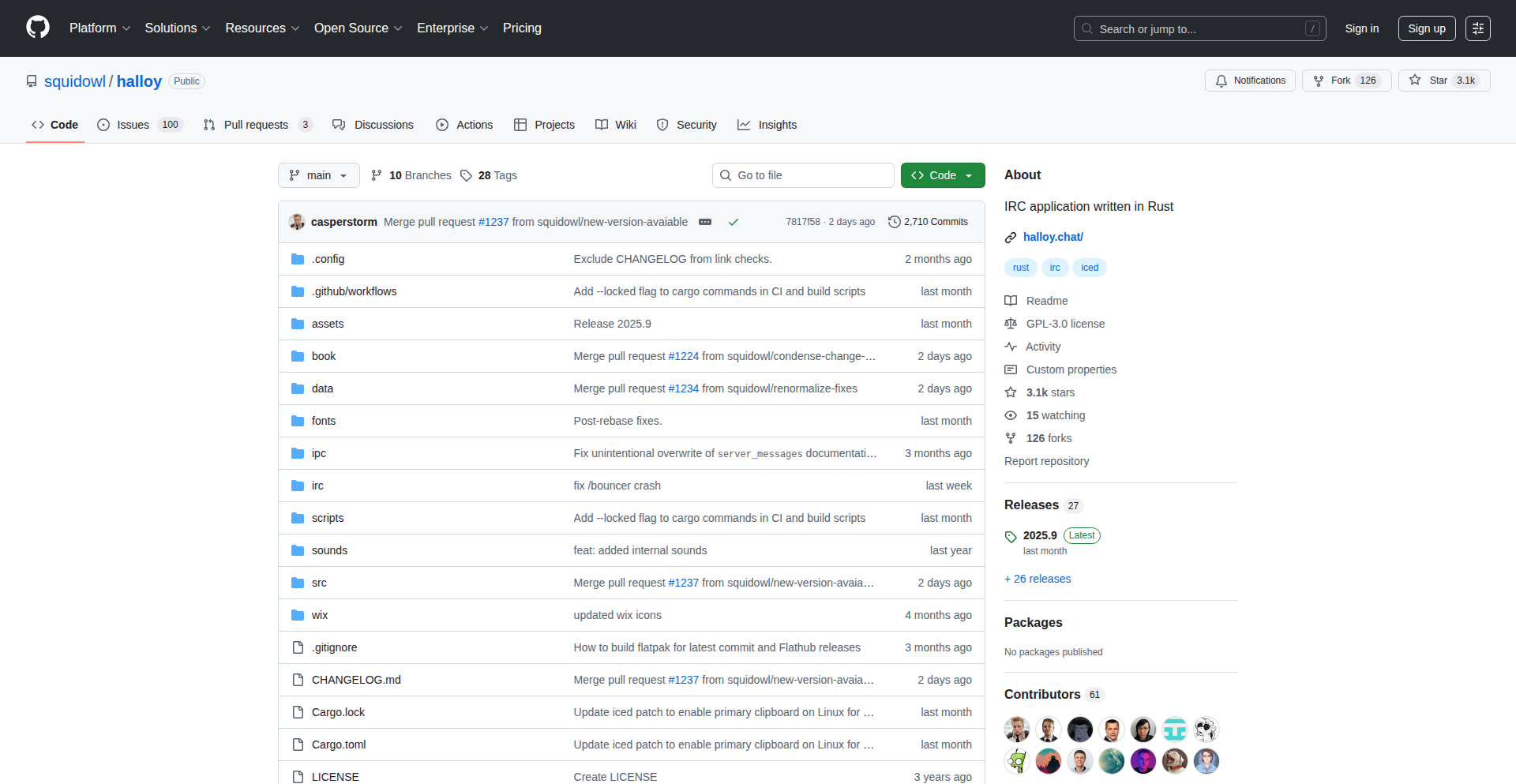
Author
culinary-robot
Description
Halloy is a modern, cross-platform IRC client built with Rust. It addresses the need for a contemporary IRC experience, offering a fresh take on a classic communication protocol that has been largely overlooked by mainstream client development. Its innovation lies in leveraging Rust's performance and safety to create a robust and responsive IRC client, aiming to revitalize the IRC experience for both new and long-time users. So, what's in it for you? It means a more stable, faster, and potentially more secure way to connect to the IRC world, bringing a familiar yet improved experience.
Popularity
Points 324
Comments 90
What is this product?
Halloy is a new Internet Relay Chat (IRC) client. Think of IRC as one of the earliest forms of instant messaging, still used by many communities for real-time discussions. While many IRC clients exist, they often feel dated. Halloy aims to change that by being built with Rust, a programming language known for its speed and reliability. This means Halloy is designed to be very efficient and less prone to crashing, offering a smooth and modern way to chat on IRC. So, what's the value? It's about experiencing IRC with the responsiveness and stability you'd expect from modern applications, not like something stuck in the past.
How to use it?
Developers can use Halloy as a desktop application on various operating systems (Windows, macOS, Linux). For integration, its Rust foundation means it could potentially be extended or embedded in other Rust projects that require IRC connectivity. You can download and run the client like any other desktop application. If you're a developer looking to engage with the IRC community or build IRC-related tools, Halloy provides a solid, modern platform. So, how does this help you? It gives you a ready-to-go, modern IRC client for personal use, or a solid base if you want to build something more complex around IRC communication.
Product Core Function
· Cross-platform compatibility: Supports Windows, macOS, and Linux, providing a consistent IRC experience across different operating systems. This means you can join IRC channels regardless of your preferred device.
· Modern UI/UX: Offers a contemporary interface that is more user-friendly and visually appealing than many traditional IRC clients. This makes navigating and chatting on IRC more intuitive and pleasant.
· Rust-based performance: Built using Rust for enhanced speed, memory efficiency, and stability, reducing the likelihood of crashes and lag. So, you get a snappier and more reliable chat experience.
· Multi-account support: Allows users to connect and manage multiple IRC accounts simultaneously, streamlining communication across different communities or identities. This helps you stay connected to all your IRC presences without switching clients.
· Modern network handling: Implements robust network protocols for reliable connections, even in challenging network conditions. This ensures your messages get delivered and you stay connected to your channels.
· Extensibility potential: While currently a client, its Rust architecture opens doors for future extensions and integrations, catering to developer needs for building IRC bots or custom integrations. This means Halloy could be a foundation for more advanced IRC solutions.
Product Usage Case
· A developer who misses the real-time community discussions on IRC for open-source projects can use Halloy to join their favorite project's channel and chat with other developers. It solves the problem of using clunky, outdated IRC clients by offering a sleek, modern interface for these valuable discussions.
· A sysadmin who needs to monitor alerts or communicate with a distributed team over IRC can use Halloy on their desktop. Its stability and modern interface ensure they can reliably receive critical updates and respond quickly without the distraction of an old-fashioned client. This helps them stay informed and responsive.
· A community manager for a niche online group that relies on IRC for communication can recommend Halloy to their members. This encourages broader participation by making IRC accessible and enjoyable for a new generation of users, solving the problem of older, intimidating clients.
· A programmer building a chatbot or a related tool that needs to interact with IRC channels can use Halloy as a reference or even potentially leverage its underlying Rust libraries. This provides a modern, well-crafted example of IRC client development, accelerating their own project's progress. It offers a clean, efficient way to interact with IRC from within their own applications.
2
OfflineTranscriptionAI
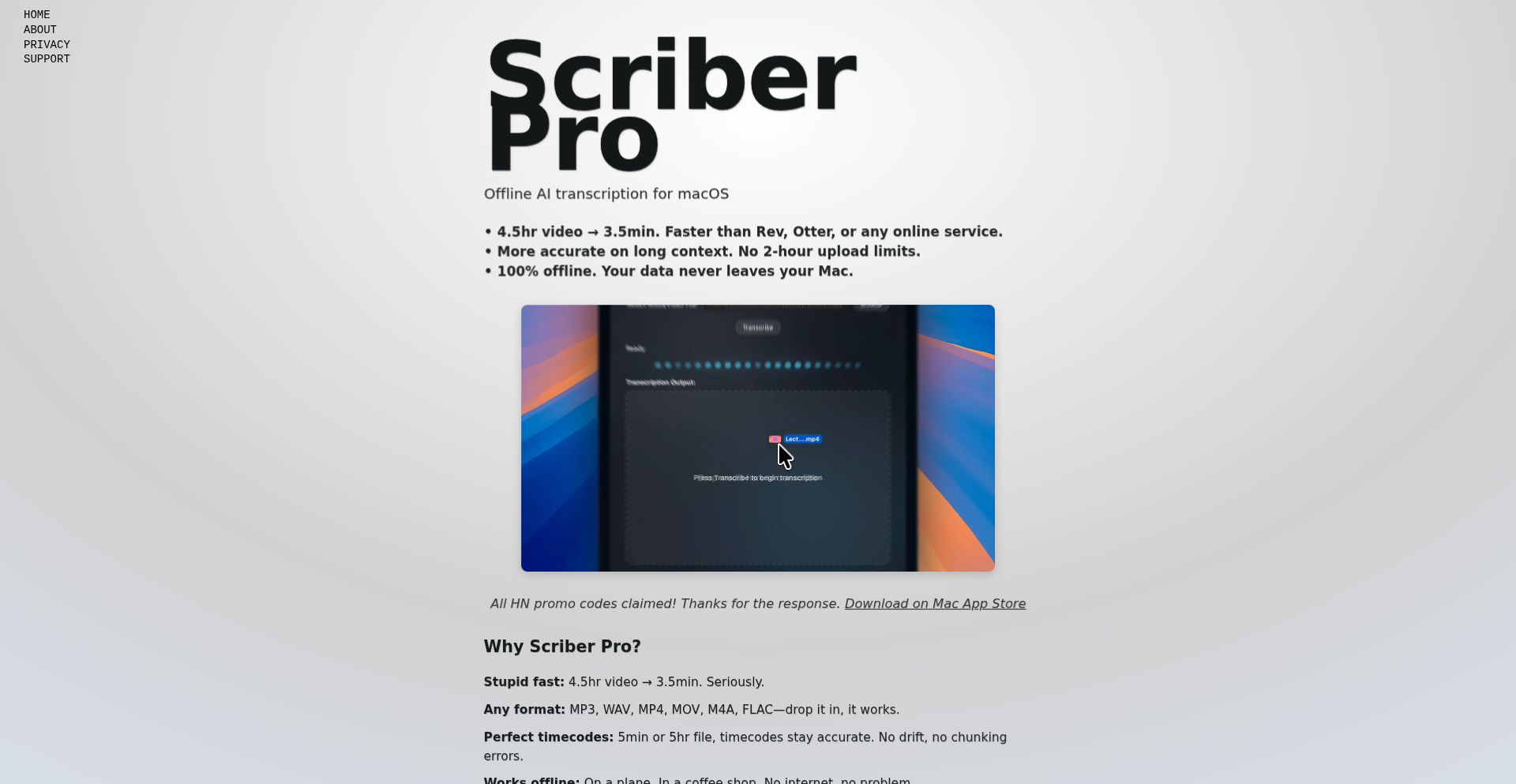
Author
rezivor
Description
This project is an AI-powered transcription tool for macOS that works entirely offline, bypassing the need to upload sensitive audio or video files to cloud services. It addresses the frustration of long wait times and privacy concerns associated with traditional transcription platforms by leveraging local processing power.
Popularity
Points 126
Comments 104
What is this product?
This is an offline, AI-driven transcription application designed for macOS. It utilizes advanced speech-to-text models that run directly on your Mac, meaning your audio and video files never leave your device. This is a significant innovation because it drastically reduces transcription time (e.g., a 4.5-hour video transcribed in under 4 minutes on an M1 Max chip) and ensures complete privacy for sensitive data. Unlike cloud-based services, it has no file length limitations and maintains accurate timecodes even for very long recordings, avoiding the drift issues that can occur when files are broken into smaller chunks.
How to use it?
Developers can use this project as a powerful, privacy-conscious transcription engine for their macOS applications. It can be integrated into workflows that require transcribing user-uploaded content, meeting recordings, or any audio/video material without compromising data security. The application supports a wide range of input formats (MP3, WAV, MP4, MOV, M4A, FLAC) and can export transcripts in various useful formats like SRT, VTT, JSON, PDF, DOCX, CSV, and Markdown. This makes it easy to embed transcriptions into video editing pipelines, create searchable documentation, or analyze spoken content programmatically.
Product Core Function
· Offline AI Transcription: Enables transcription of audio and video files directly on your Mac, ensuring data privacy and eliminating reliance on internet connectivity. This is valuable for users concerned about sensitive information or those working in environments with limited internet access.
· High-Speed Local Processing: Utilizes on-device AI models for rapid transcription, significantly reducing waiting times compared to cloud services. This is useful for content creators, journalists, and researchers who need quick turnaround times for their transcribed content.
· Unlimited File Length Support: Handles audio and video files of any duration without imposition. This is beneficial for transcribing lengthy lectures, interviews, or long-form content without worrying about service limitations.
· Accurate Timecode Synchronization: Maintains precise timecodes throughout long transcriptions, preventing drift issues common in chunked processing. This is crucial for video editing, subtitling, and accurate referencing of spoken words.
· Extensive Input Format Compatibility: Supports a broad array of common audio and video file types, making it versatile for various media sources. This means users don't need to convert their files before transcribing.
· Multiple Export Options: Generates transcripts in a wide variety of formats (SRT, VTT, JSON, PDF, DOCX, CSV, Markdown), catering to diverse post-processing needs. This allows for easy integration into different software and workflows.
Product Usage Case
· A freelance journalist needs to transcribe hours of interviews for a documentary. Using OfflineTranscriptionAI, they can process all recordings locally on their MacBook within minutes, ensuring client confidentiality and having the transcripts ready for editing much faster than sending files to a service.
· A researcher is working with sensitive audio recordings of focus groups. By using this offline tool, they can be assured that the data remains private and secure on their machine, while still getting accurate transcripts for analysis in formats like CSV or JSON for programmatic data handling.
· A video producer is creating online courses and needs to generate accurate subtitles for long lecture videos. OfflineTranscriptionAI's ability to handle long files and maintain accurate timecodes with SRT export is ideal for integrating these subtitles seamlessly into their video editing software.
· A student needs to transcribe hours of recorded lectures for study purposes. They can use this tool to quickly get searchable PDF or DOCX versions of their notes, making it easier to review and recall information, all without uploading personal study material to a third-party server.
3
Firm: The Terminal-Native Workflow Orchestrator
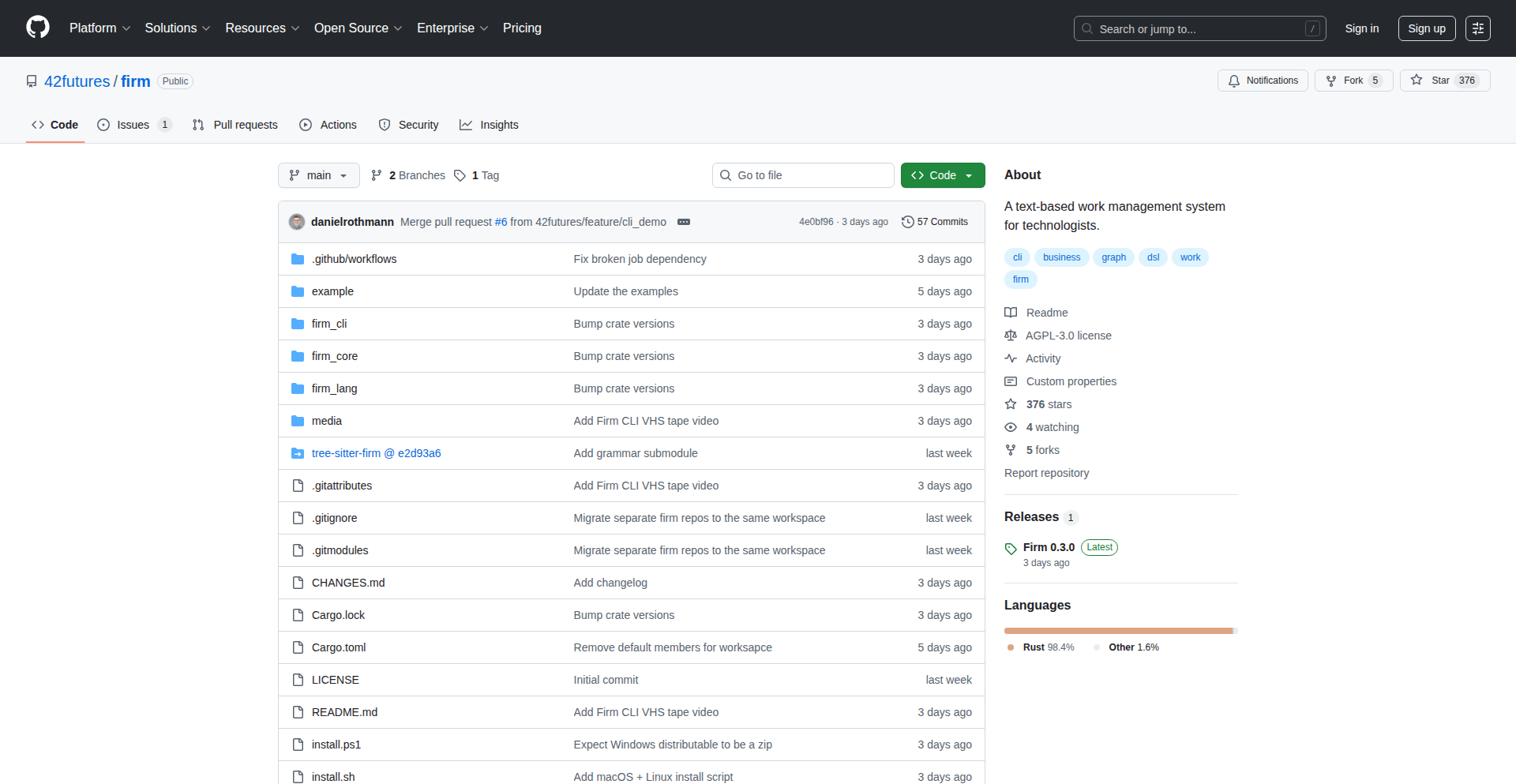
Author
danielrothmann
Description
Firm is a text-based work management system designed for developers, aiming to bring structured project and task management directly into the command-line interface. Its innovation lies in treating tasks as code, allowing for version control, scripting, and deep integration with developer workflows, thus solving the problem of fragmented and cumbersome task management tools by embedding it within the familiar coding environment.
Popularity
Points 148
Comments 52
What is this product?
Firm is a command-line interface (CLI) application that functions as a work management system. It allows users to organize projects, define tasks, set priorities, and track progress, all through text commands. The core technical innovation is its 'tasks as code' philosophy. Instead of a separate GUI application, tasks and their relationships are defined in configuration files (similar to how you'd write code). This enables developers to leverage existing version control systems (like Git) to track changes in their tasks, create complex workflows using scripting, and automate repetitive management actions. This approach solves the problem of having to switch contexts between coding and a separate task manager, making workflow management a seamless part of the development process.
How to use it?
Developers can integrate Firm into their daily workflow by installing it as a CLI tool. They would then create project directories and define tasks within YAML or TOML configuration files, specifying details like task descriptions, due dates, dependencies, and assignees. These configurations can be stored in a Git repository, allowing for collaborative task management and history tracking. For example, a developer might use commands like 'firm add-task "Implement user authentication" --project auth --priority high' to create a new task. To manage dependencies, they could link tasks together, ensuring a logical progression of work. Firm can also be scripted to automate actions, such as marking a task as complete when a certain branch is merged, or generating reports on project progress.
Product Core Function
· Task Definition and Management: Allows creation, editing, and deletion of tasks with rich metadata like priority, status, due dates, and assignees. The value is in having all task information structured and accessible via simple commands, reducing cognitive load.
· Project Structuring: Organizes tasks into distinct projects, enabling better categorization and focus. This provides clarity on what needs to be done for each specific initiative, preventing overwhelm.
· Workflow Automation via Scripting: Enables developers to automate task-related actions using shell scripts or programming languages, integrating task management with their existing development pipelines. This saves time and reduces manual errors by letting code handle routine management steps.
· Version Control Integration: Leverages Git or other version control systems to track changes in task definitions, allowing for history review, rollback, and collaboration on task management. This means task progress can be audited and shared like any other piece of code.
· Dependency Management: Defines relationships between tasks, ensuring that work proceeds in the correct order. This prevents bottlenecks and ensures that critical path tasks are prioritized, leading to more efficient project completion.
Product Usage Case
· A solo developer managing a personal project can use Firm to track feature development, bug fixes, and learning goals, storing their task configurations in a private Git repository to maintain a clear history of their progress and plan future sprints. This solves the problem of 'what should I work on next?' by providing a structured backlog.
· A small team can use Firm to collaboratively manage a shared project. By committing task updates to a central Git repository, team members can see each other's progress, identify blockers, and ensure tasks are assigned appropriately, fostering transparency and efficient team coordination. This replaces a clunky, separate shared document for task tracking with a version-controlled, integrated system.
· An individual can set up automated workflows where completing a specific task in Firm triggers a build or deployment process, or conversely, a successful build automatically marks a related task as 'in progress.' This deeply integrates project management with the continuous integration/continuous deployment (CI/CD) pipeline, streamlining the development lifecycle and reducing manual steps.
· A developer can create complex, multi-stage tasks with dependencies. For instance, a 'Release Feature X' task might depend on 'Finalize Documentation,' which in turn depends on 'Merge Feature Branch Y.' Firm visualizes and enforces this order, ensuring that no steps are missed and that complex undertakings are broken down into manageable, sequential actions.
4
AI-Powered Social Video Organizer
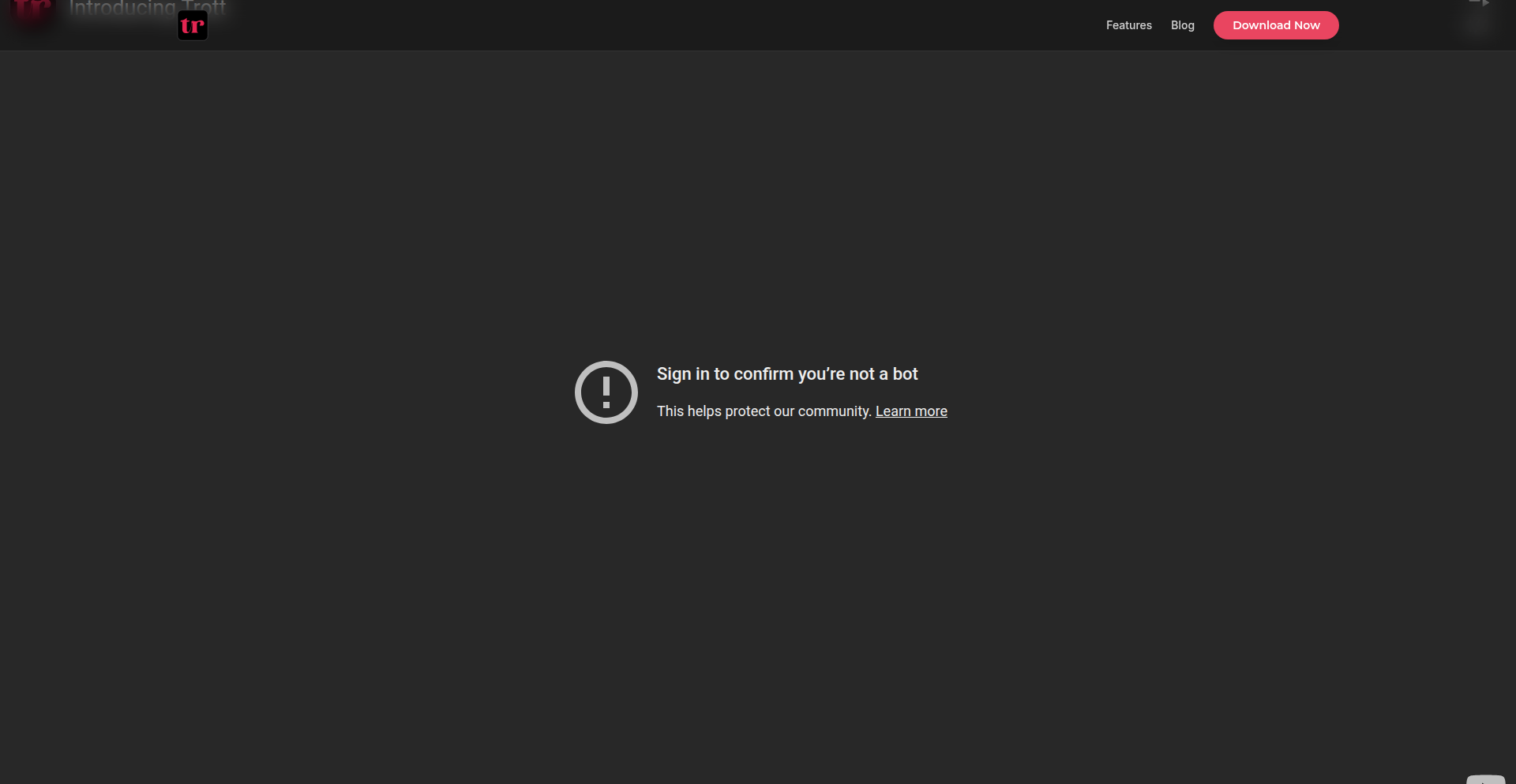
Author
sudo712
Description
Trott is an AI-driven application designed to solve the common problem of a disorganized 'saved' content library on platforms like Instagram and YouTube. It leverages AI to automatically extract and categorize information from shared videos, making them easily searchable and actionable. So, what this means for you is no more losing track of those inspiring workout tips or delicious recipes you saved – Trott brings order to your digital clutter.
Popularity
Points 32
Comments 11
What is this product?
Trott is a smart content management system for social media videos. It uses Artificial Intelligence (AI) to understand the content within videos you save from platforms like Instagram Reels and YouTube Shorts. Instead of just a messy list of links, Trott intelligently pulls out key details such as ingredients for recipes, places for travel, or products featured. This extracted information is then used to automatically sort and tag your saved videos, allowing for powerful natural language search. Think of it as a personal assistant for your saved videos, making them truly useful. The innovation lies in its seamless integration with native sharing and its ability to automatically process and categorize diverse video content without manual input, a significant leap from traditional bookmarking or manual cataloging methods.
How to use it?
Using Trott is as simple as sharing a video you like. When you find an Instagram Reel or YouTube Short you want to save, use your phone's built-in share function and select 'Trott' from the list of apps. Trott will then automatically process the video, extract relevant information using AI, and add it to your organized library. You can then search your saved videos using plain English, like 'show me that vegan pasta recipe' or 'find the coffee shop in Paris I saved.' For travel videos, Trott can even generate Google Maps routes from the locations it identifies. This makes it incredibly easy to integrate into your existing content consumption habits, offering immediate value without requiring a new workflow or manual uploads. The value for you is a frictionless way to keep your saved content usable and accessible.
Product Core Function
· AI-powered information extraction: Automatically identifies and extracts key data points like ingredients, locations, or products from social media videos. This provides structured data for your saved content, making it much more than just a link.
· Seamless native sharing integration: Allows you to save videos directly from Instagram and YouTube using your phone's share menu, eliminating the need for manual uploads or complex copy-pasting. This makes saving content effortless and integrates smoothly into your daily usage.
· Natural language search: Enables you to find saved videos by simply typing what you're looking for in plain English, such as 'that hiking spot from last week.' This dramatically improves discoverability and saves you time compared to traditional keyword searches or endless scrolling.
· Automatic content sorting and tagging: Organizes your saved videos based on the extracted information, categorizing them intelligently. This means your saved content is always structured and easy to browse, so you can quickly find what you need.
· Actionable insights for travel: For travel-related videos, Trott can generate Google Maps routes from identified locations. This transforms saved travel inspiration into concrete plans, helping you easily navigate to places you've saved.
Product Usage Case
· Saving a recipe video from Instagram: You watch a cooking Reel with mouth-watering ingredients. You share it to Trott. Trott automatically extracts the ingredient list and the recipe name. Later, when you want to cook, you can search for 'ingredients for that chicken stir-fry' and instantly find the video and its details, saving you from rewatching or trying to remember.
· Curating travel destinations from YouTube Shorts: You see a Short showcasing a hidden gem café in Kyoto. You share it to Trott. Trott extracts 'Kyoto café' and the specific name of the café. When planning your trip, you can search for 'Kyoto cafes I saved' and Trott presents the video. It might even offer a Google Maps route to the location, turning saved inspiration into a travel itinerary.
· Collecting workout tips from Instagram Reels: You save various workout Reels for your fitness routine. Trott identifies the exercises mentioned or demonstrated in each video. When you want to perform a specific exercise, you can search for it (e.g., 'bicep curls workout') and Trott quickly surfaces the relevant saving, so you can follow along without digging through your saved list.
5
SpecFlow API Weaver
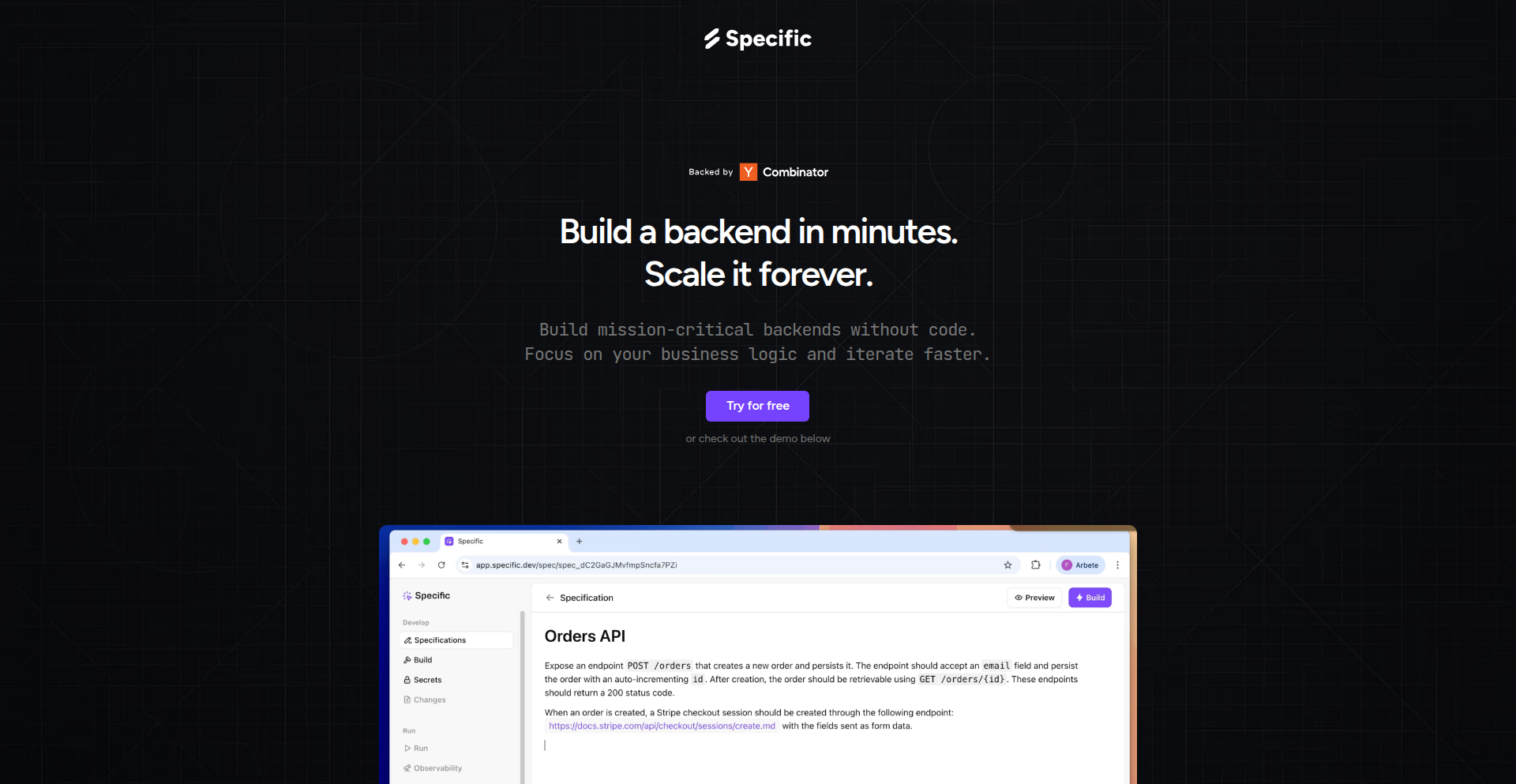
Author
fabianlindfors
Description
Specific is a revolutionary platform that allows developers to build backend APIs and services purely through natural language specifications and tests, eliminating the need to write traditional code. It intelligently translates these specifications into functional systems, complete with necessary infrastructure, and deploys them automatically. This approach leverages the power of spec-driven development to its fullest, making specifications the definitive source of truth for system behavior, enforced by automated tests.
Popularity
Points 25
Comments 13
What is this product?
Specific is a platform that acts as a 'code generator' powered by your plain English descriptions of how your API should work. Instead of writing lines of code, you write down what you want your API to do, what data it should handle, and how it should respond to requests. Think of it like giving instructions to a super-intelligent assistant who then builds the entire backend for you. The innovation lies in treating your natural language specifications as the single source of truth, which is a significant leap from traditional coding where the code itself is the source of truth. It also automatically spins up an HTTP server, handles authentication based on your descriptions, and sets up a database if your API needs to store data. It can even interact with other external APIs based on your specifications. This fundamentally changes how backend development is approached, making it more accessible and faster by abstracting away much of the manual coding process.
How to use it?
Developers can start using Specific by visiting the app.specific.dev website. You begin by writing a specification in natural language, describing your API's endpoints, request parameters, response formats, and any business logic. For example, you might write 'Create an endpoint /users that accepts a POST request with a name and email, and returns the created user ID.' You can also specify authentication methods, like 'Protect the /admin endpoint with an API key.' If your API needs to store data, you can describe the data structure, like 'Store user information in a database including fields for id, name, and email.' Specific then takes this specification, generates the necessary code, sets up an HTTP server and database (if needed), and deploys it for you. You can also add tests within your specifications to ensure the API behaves exactly as intended, acting as a safeguard against errors and regressions. This is ideal for rapid prototyping, building Minimum Viable Products (MVPs), or for teams where different members have varying levels of coding expertise.
Product Core Function
· Natural Language Specification to API Generation: Translates human-readable descriptions into functional HTTP APIs, reducing development time and effort by automating code creation.
· Automated Infrastructure Provisioning: Automatically sets up necessary infrastructure like HTTP servers and databases based on the specifications, simplifying deployment and management.
· Declarative Authentication: Allows developers to specify authentication requirements in natural language, automatically implementing security measures without manual coding.
· Data Persistence Management: Configures and manages databases based on data structure specifications, enabling backend services to store and retrieve information efficiently.
· External API Integration: Facilitates calling external APIs by defining the integration points and documentation links within the specifications, enabling seamless inter-service communication.
· Automated Testing for Specification Compliance: Supports adding tests to specifications to ensure the generated API behaves as expected and to prevent regressions, maintaining code quality and reliability.
Product Usage Case
· Rapid Prototyping of a new mobile app backend: A developer needs to quickly build a backend for a new app to test user flows. Instead of spending days coding, they write a specification for user registration, login, and data fetching. Specific generates the API in minutes, allowing them to test the app frontend immediately.
· Building a backend for a simple e-commerce feature: A team wants to add a basic product catalog API to their existing platform. They specify the product attributes, retrieval endpoints, and inventory management logic. Specific builds the entire backend API and database, saving significant development time.
· Creating internal tools with minimal coding overhead: A company needs an internal tool to manage customer feedback. The specifications describe the feedback submission form and a dashboard to view feedback. Specific generates the backend, allowing non-developers to contribute to the tool's creation and deployment.
· Developing an API that integrates with third-party services: A developer needs to build an API that fetches data from a weather service and then processes it. They specify the endpoints for requesting weather data, the parameters for the external API call, and the desired output format. Specific handles the integration and the API creation.
· Establishing a 'single source of truth' for API contracts: A project team wants to ensure that their backend API development is strictly aligned with design specifications. By using Specific, the natural language specification becomes the definitive contract, and any deviations are caught by automated tests, improving collaboration and reducing errors.
6
Shorter domain
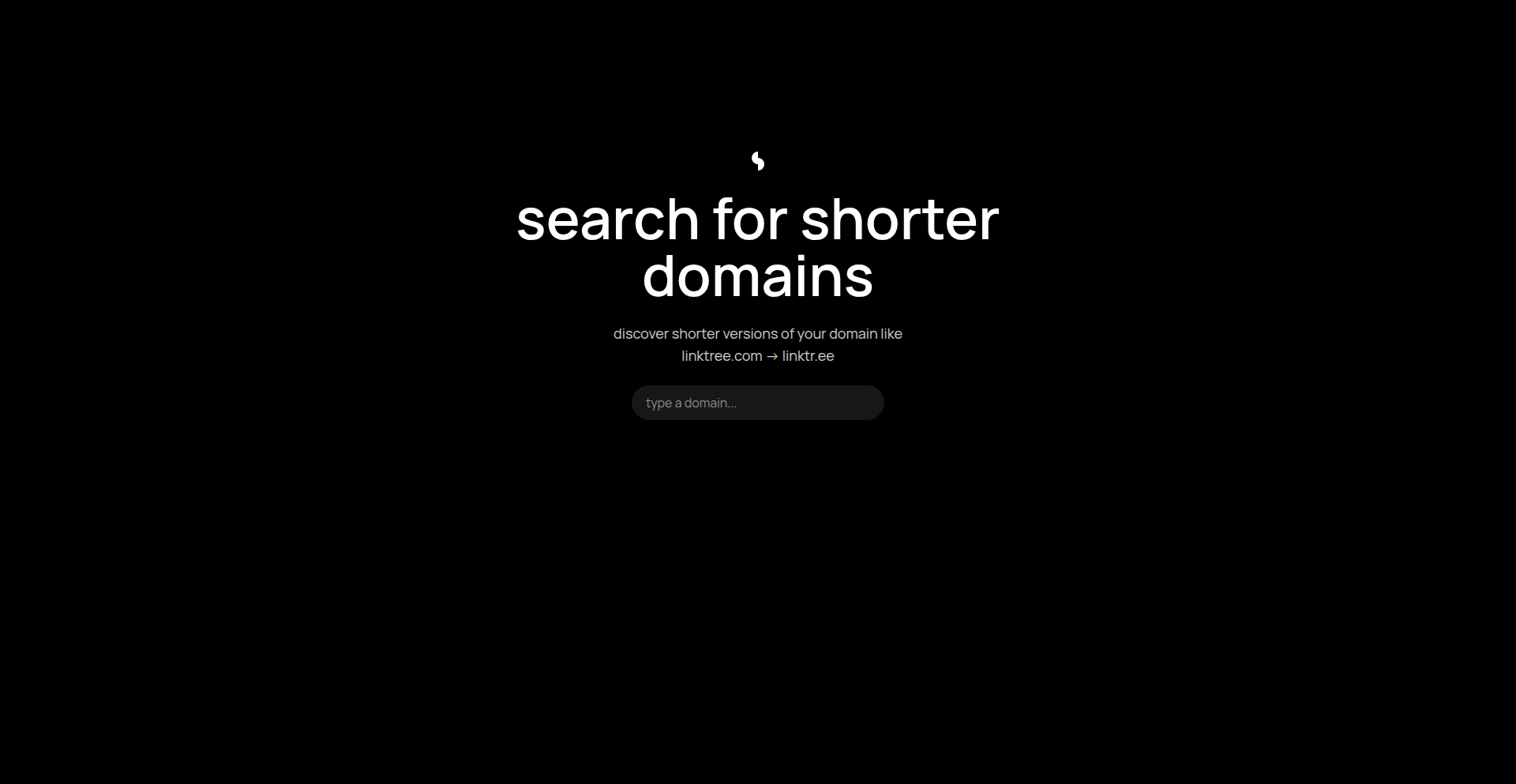
Author
aanesn
Description
Shorter is a tool that helps you discover shorter, more memorable versions of your domain names. It leverages a sophisticated algorithm to intelligently suggest alternative domain extensions and variations that maintain the essence of your original idea but are more concise and brand-friendly. The innovation lies in its predictive analysis of domain availability and human perception of conciseness, tackling the common challenge of finding available, short domain names in a crowded digital landscape.
Popularity
Points 13
Comments 9
What is this product?
Shorter is a domain name suggestion engine that goes beyond simple availability checks. It employs a proprietary algorithm that analyzes the semantic meaning and phonetic flow of your desired domain, combined with real-time availability data across various domain extensions (like .com, .io, .ai, and more). The core innovation is its ability to predict which shorter variations are not only available but also likely to be perceived as more professional and easier to recall by users. Essentially, it's a smart assistant for finding that perfect, bite-sized digital address for your project or business. So, what's in it for you? It saves you countless hours of brainstorming and frustrating domain searches, leading to a stronger, more marketable online presence from the start.
How to use it?
Developers can use Shorter by inputting their initial domain idea or a keyword into the web interface. The tool then presents a curated list of shorter, alternative domain names across different extensions. This can be a crucial step during the early stages of project development, branding, or even when considering a rebranding. Integration is straightforward: simply visit the Shorter website, enter your desired name, and explore the suggestions. For you, this means a quicker path to securing a distinctive and efficient domain name, making your project more accessible and memorable to your target audience.
Product Core Function
· Intelligent domain suggestion: The system intelligently suggests shorter domain variations by analyzing semantic meaning and phonetic structure, offering a more creative approach than traditional domain checkers. This helps you find a domain that sounds good and is easy to say, leading to better brand recall.
· Multi-extension availability check: Shorter checks availability across a wide range of popular and emerging domain extensions, increasing the chances of finding an available short domain. This expands your options beyond just .com and ensures you can find a suitable domain even in a saturated market.
· Conciseness prediction: The tool predicts which shorter versions are likely to be perceived as most concise and memorable, based on linguistic patterns and user perception data. This ensures the suggestions are not just short, but also effective for branding and communication.
· Brand-friendly recommendations: Shorter prioritizes suggestions that are brandable and professionally sound, helping you build a strong online identity. This means you're not just getting a short domain, but one that contributes positively to your project's image.
Product Usage Case
· A startup founder is launching a new AI-powered customer service chatbot. They want a short, memorable .ai domain. They input 'ai-customer-support' into Shorter and are presented with options like 'aicustom.ai' or 'custoai.ai'. This helps them secure a concise and relevant domain quickly, making their brand easier to find and remember.
· A developer is building a personal portfolio website and has a common name, making their preferred .com domain unavailable. They use Shorter to explore shorter variations and alternative extensions. Shorter suggests 'dev[theirname].io' or '[theirname]code.dev', allowing them to establish a professional online presence with a unique and manageable domain.
· A freelance graphic designer is creating a new branding agency and wants a domain that reflects creativity and brevity. They input 'creative-design-solutions' and Shorter offers suggestions like 'creativeds.com' or 'designduo.io'. This accelerates their branding process by providing readily available, impactful domain names.
7
Cmux: Parallel Coding Agent Orchestrator
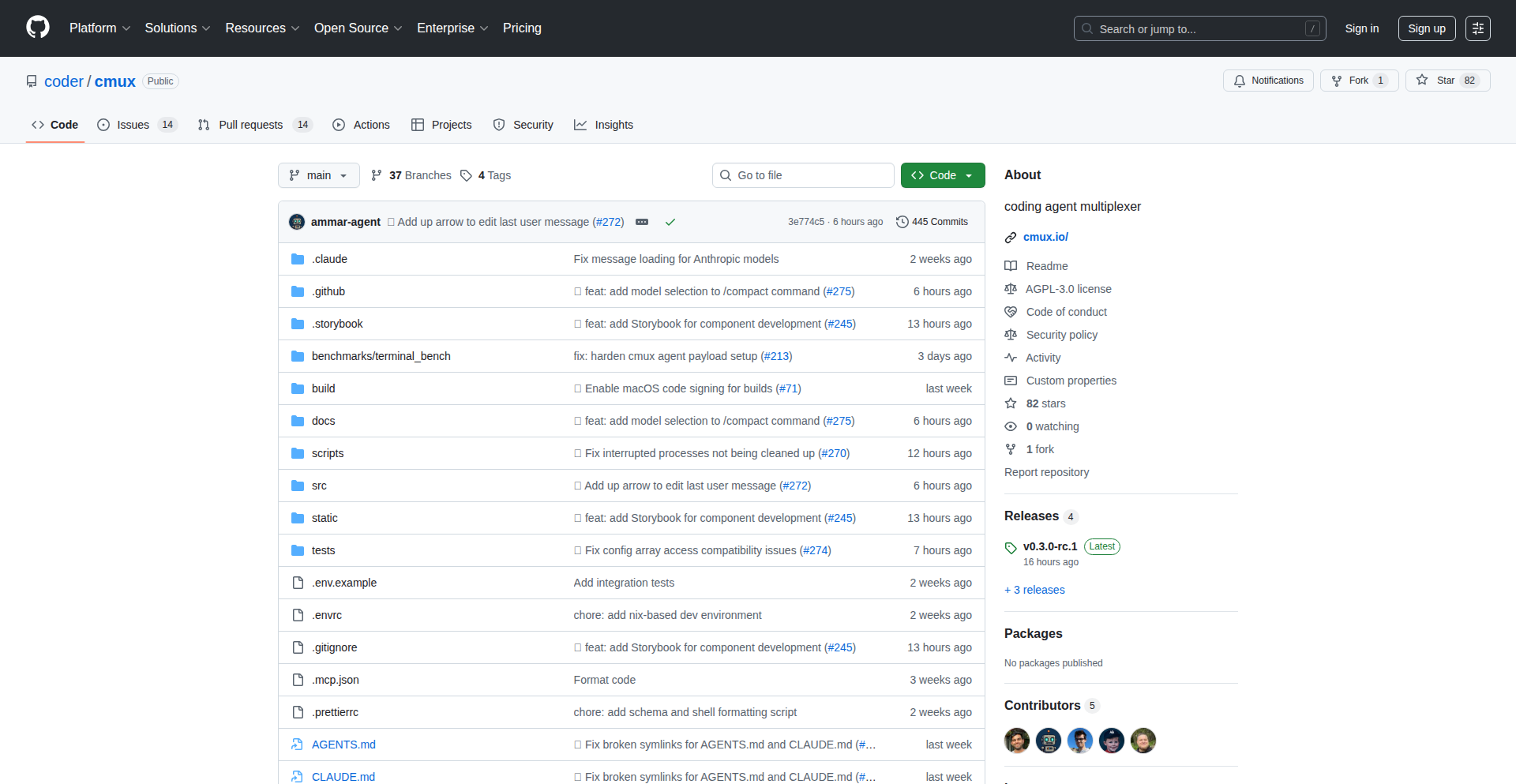
Author
ammario
Description
Cmux is a groundbreaking GUI tool designed to manage and interact with multiple coding agents simultaneously. It leverages a familiar user experience, inspired by tools like Claude Code, but enhances it with the visual power of a GUI to enable more sophisticated workflows for developers working with AI-assisted coding. The core innovation lies in its ability to multiplex these agents, allowing for parallel execution and seamless interaction, ultimately boosting developer productivity and streamlining complex coding tasks. So, what does this mean for you? It means you can coordinate and utilize multiple AI coding partners at once, much like having a team of specialized assistants, leading to faster development cycles and better code.
Popularity
Points 17
Comments 3
What is this product?
Cmux is an immersive graphical user interface (GUI) that acts as a central hub for managing and interacting with numerous coding agents concurrently. Instead of juggling separate interfaces for each AI coding assistant, Cmux brings them all together into one cohesive environment. Its innovation lies in its multiplexing capability, allowing these agents to operate in parallel. Think of it like having a highly efficient command center for your AI coding team, where you can assign tasks, monitor progress, and receive feedback from multiple agents without getting overwhelmed. This parallel processing and unified interface means you can tackle more complex problems faster and gain deeper insights from diverse AI perspectives. So, for you, this means transforming your AI coding workflow from a series of disconnected interactions into a coordinated and powerful collaborative effort.
How to use it?
Developers can use Cmux by launching the GUI application and initiating connections with their preferred coding agents. The interface is designed to be intuitive, allowing users to create distinct agent 'sessions' within the application. Each session can be configured to interact with a specific AI model or service. Users can then input prompts, review generated code, and even chain agent outputs together, all within the Cmux environment. The multiplexing feature enables you to send the same or different prompts to multiple agents at once, and compare their results side-by-side, or feed the output of one agent as input to another. This makes it incredibly useful for tasks like parallel code generation, cross-referencing solutions, or running experiments with different AI models. So, how does this benefit you? You can significantly accelerate your development by running multiple AI agents on the same or related tasks simultaneously, saving time and improving the quality of your output through comparison and iterative refinement.
Product Core Function
· Parallel agent execution: Allows multiple coding agents to process tasks concurrently, dramatically reducing the time needed for complex coding operations. This is valuable for tasks like generating multiple variations of a code snippet or conducting comparative analysis of AI-generated solutions.
· Unified agent interface: Provides a single, intuitive GUI to interact with all your coding agents, eliminating the need to switch between multiple application windows or tabs. This simplifies workflow and reduces cognitive load, making it easier to manage your AI development assistants.
· Agent output aggregation and comparison: Enables side-by-side viewing and comparison of code or text generated by different agents. This is crucial for evaluating the best solution, identifying discrepancies, or combining the strengths of various AI models.
· Chained agent workflows: Facilitates the creation of sequential or dependency-based workflows where the output of one agent can be used as the input for another. This is highly valuable for breaking down complex coding problems into manageable steps, with each agent contributing a specific part of the solution.
Product Usage Case
· Scenario: Refactoring a large codebase. Use Cmux to assign different refactoring tasks (e.g., optimizing performance, improving readability, adding new features) to multiple coding agents simultaneously. Cmux allows you to monitor each agent's progress and consolidate the refactored code, saving significant manual effort and time. This means you can complete large-scale code transformations much faster and with higher confidence.
· Scenario: Debugging a complex bug. Input the problematic code and error messages into multiple coding agents via Cmux. Each agent can independently analyze the issue and propose solutions. You can then compare their diagnoses and fixes in the Cmux GUI, speeding up the debugging process by leveraging diverse AI perspectives. This helps you find and fix bugs more efficiently by getting multiple AI brains on the problem.
· Scenario: Exploring different algorithmic approaches to a problem. Use Cmux to ask several coding agents to implement the same algorithm using different methodologies or to propose entirely different algorithms for the same task. You can then compare the generated code for efficiency, clarity, and correctness, leading to better design decisions. This allows you to discover optimal solutions by seeing multiple AI-driven implementations side-by-side.
8
Agno: Multi-Agent Orchestrator
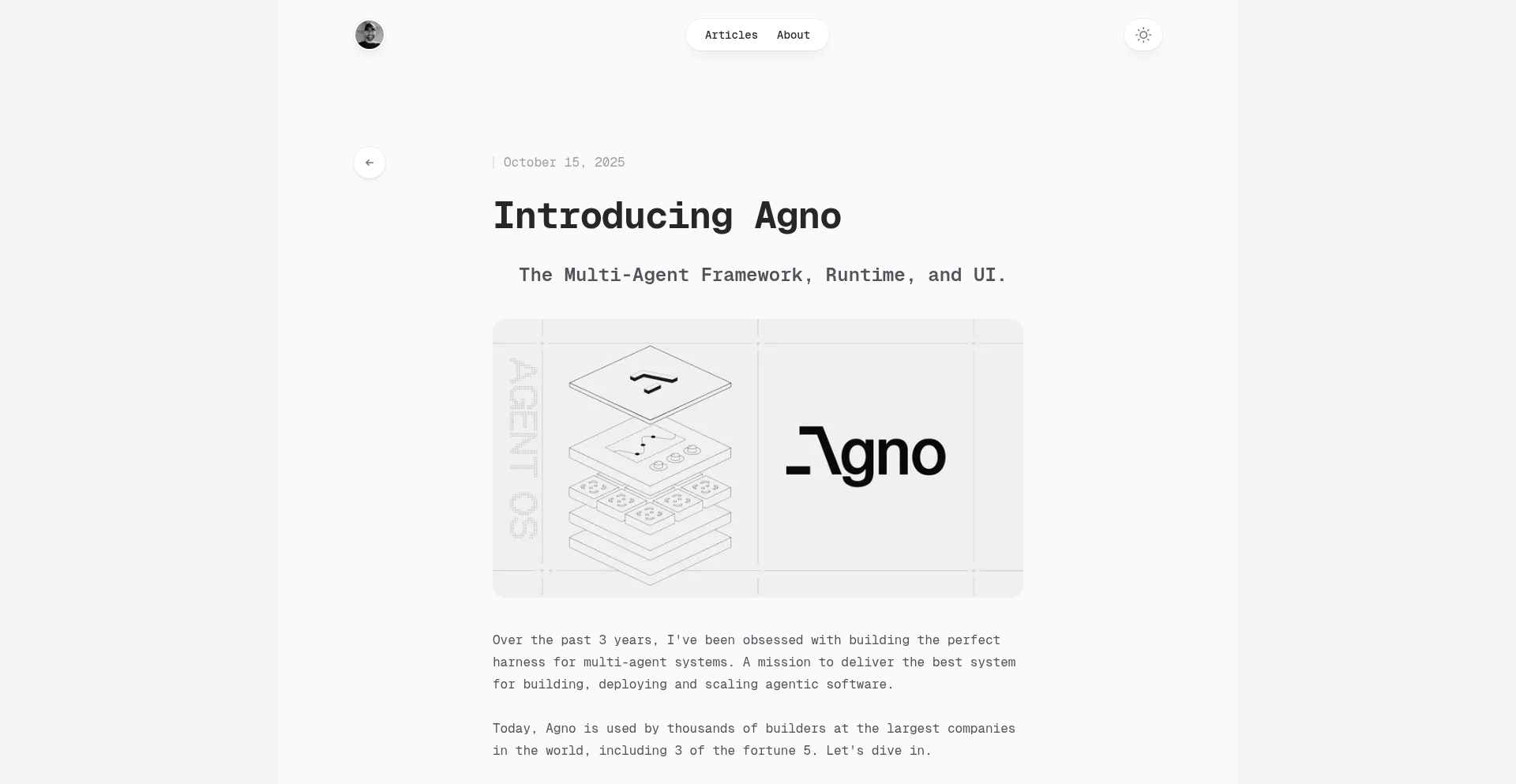
Author
bediashpreet
Description
Agno is a novel multi-agent framework, runtime, and UI designed to simplify the development and deployment of sophisticated AI agent systems. It addresses the complexity of orchestrating multiple independent AI agents, enabling them to collaborate and achieve complex goals. Its innovation lies in providing a unified platform for agent creation, interaction management, and visualization, making advanced AI applications more accessible.
Popularity
Points 14
Comments 5
What is this product?
Agno is a comprehensive system that allows developers to build, run, and interact with multiple AI agents working together. Think of it as a conductor for an AI orchestra. Instead of managing each AI 'musician' individually, Agno provides a unified framework where agents can be defined, given tasks, and communicate with each other. The core innovation is its 'runtime' that intelligently manages the flow of information and execution between these agents, and a 'UI' that provides a visual way to monitor and control their interactions. This significantly reduces the boilerplate code and architectural overhead usually associated with multi-agent systems, allowing developers to focus on the intelligence of the agents themselves. So, this is useful because it makes building complex AI teamwork much easier and faster.
How to use it?
Developers can use Agno by defining individual AI agents using their preferred language or model (e.g., GPT, custom models) and then configuring them within the Agno framework. The framework handles the communication protocols, task delegation, and state management between agents. The UI offers a dashboard to visualize agent activities, debug interactions, and even intervene in their processes. Integration can happen by plugging in pre-built agent modules or developing custom ones that adhere to Agno's API. This is useful for building applications where diverse AI capabilities need to work in concert, like sophisticated chatbots that can access different tools, research assistants that can synthesize information from multiple sources, or automated systems that require collaborative decision-making. So, this is useful because it provides a structured way to build and manage complex AI collaborations, leading to more powerful and dynamic applications.
Product Core Function
· Agent Definition and Registration: Allows developers to easily define and register individual AI agents with specific capabilities and integrate them into the Agno ecosystem. The value is in standardizing agent creation, making it modular and reusable. This is useful for building diverse AI teams.
· Orchestration Engine: Manages the flow of tasks and communication between multiple agents. The value is in automating the complex coordination logic, ensuring agents work effectively together. This is useful for creating intelligent workflows and complex problem-solving agents.
· Runtime Environment: Provides a stable and efficient environment for agents to execute their tasks and interact. The value is in abstracting away infrastructure concerns and optimizing performance for concurrent agent operations. This is useful for deploying robust and scalable multi-agent systems.
· Interactive UI: Offers a visual interface to monitor agent activity, observe their decision-making processes, and interact with the system. The value is in providing transparency and control, enabling easier debugging and customization. This is useful for understanding and fine-tuning agent behavior.
· Inter-Agent Communication: Facilitates seamless communication and data exchange between different AI agents. The value is in enabling agents to share information, delegate sub-tasks, and build upon each other's outputs. This is useful for building collaborative intelligence and complex problem solvers.
Product Usage Case
· Building an AI-powered customer support system where one agent handles initial inquiries, another accesses a knowledge base, and a third escalates complex issues to human agents. Agno's orchestration ensures seamless handover and context passing, solving the problem of fragmented support. This is useful for improving customer satisfaction and agent efficiency.
· Developing a research assistant that uses one agent to scour the web for information, another to summarize findings, and a third to synthesize these summaries into a coherent report. Agno's framework manages the data flow and task dependencies, solving the challenge of information overload. This is useful for accelerating research and knowledge discovery.
· Creating an automated trading bot that employs multiple agents to analyze market data, predict trends, and execute trades based on predefined strategies. Agno's runtime and communication features ensure real-time collaboration and rapid decision-making, solving the need for high-frequency, coordinated actions. This is useful for sophisticated financial analysis and algorithmic trading.
9
GeoTreasure AR
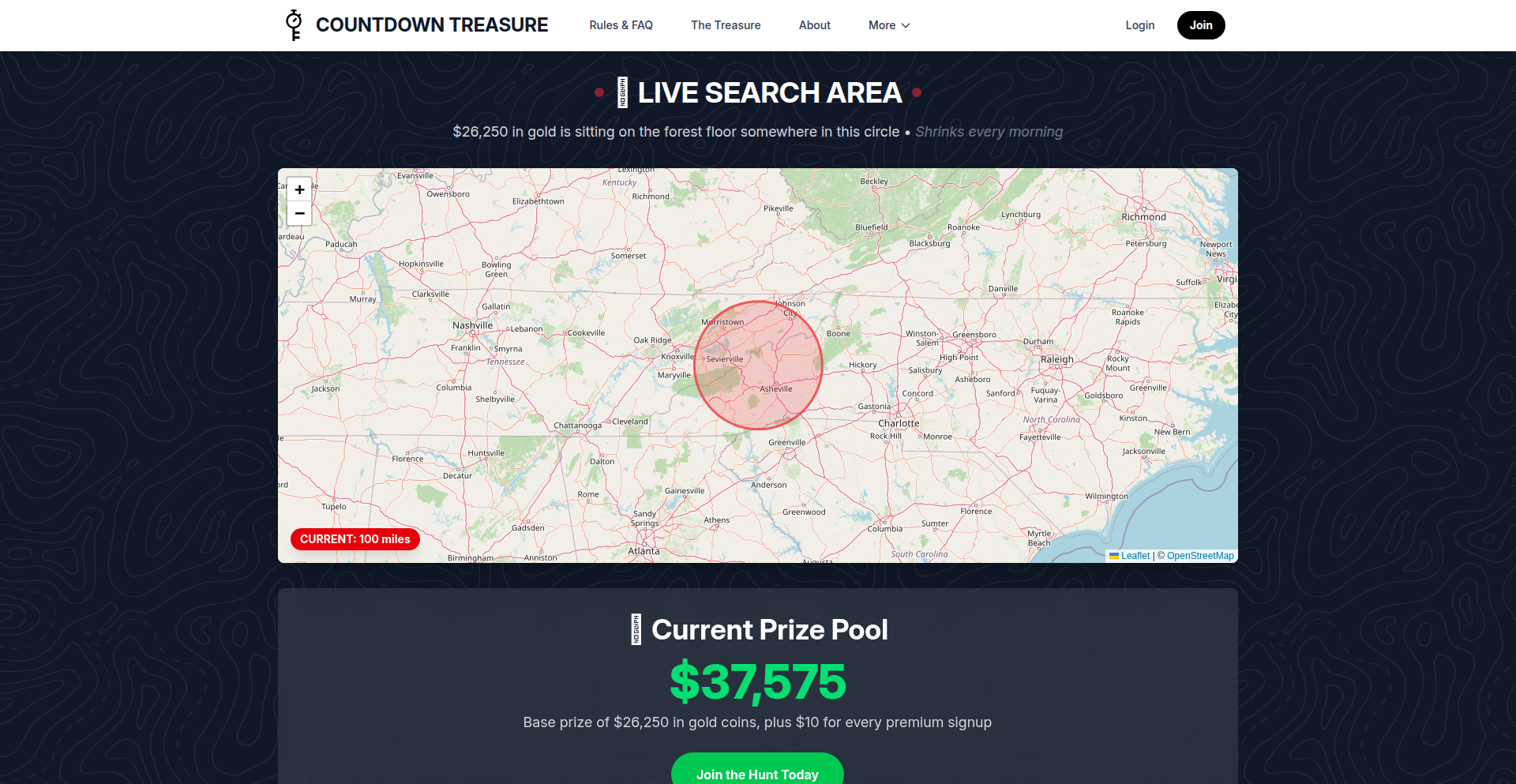
Author
adamhowell
Description
GeoTreasure AR is an innovative gamified treasure hunt that leverages a continuously updated, web-cam-monitored physical prize location with a dynamic shrinking search radius. It introduces a premium tier offering advanced aerial imagery, blending real-world exploration with digital engagement and community building. The core technical challenge lies in managing real-time location updates, secure prize monitoring, and a scalable premium feature delivery.
Popularity
Points 12
Comments 6
What is this product?
GeoTreasure AR is a real-world treasure hunt with a digital layer. It features a continuously monitored stash of $26k+ in gold coins, with its location progressively revealed through a shrinking 100-mile radius that updates daily. A key innovation is the 24/7 live webcam feed directly observing the treasure, providing verifiable proof of its existence and security. Premium users gain access to increasingly higher aerial photos, offering more granular clues as the hunt progresses. This project embodies the hacker spirit by using technology to create a thrilling, large-scale, interactive game. So, what's in it for you? It's a chance to participate in an exciting, verifiable treasure hunt that offers a unique blend of physical adventure and digital insight, fostering a sense of community and shared excitement.
How to use it?
Developers can interact with GeoTreasure AR by understanding its underlying systems. The project likely uses a combination of real-time data streams for location updates, possibly involving IoT devices or automated scripts to update the search radius and web cam feed. The premium aerial photo feature suggests image processing and cloud storage solutions. For integration, developers might consider building companion apps or analysis tools that consume the public location data and potentially interact with community forums. This could involve API integrations for location data or web scraping techniques for publicly available clues. So, how can you use this? Developers can draw inspiration for building their own location-based games, secure real-time monitoring systems, or community platforms that engage users with dynamic data. You could build tools to analyze hunt patterns or even create your own augmented reality overlays on the hunt area.
Product Core Function
· 24/7 live webcam monitoring of the treasure: This ensures transparency and security of the prize, providing verifiable proof of its existence and location to all participants. Its value lies in building trust and excitement.
· Dynamic shrinking search radius: The 100-mile radius updating daily provides a continuously evolving clue, making the hunt progressively more challenging and engaging. This innovation is in guiding the search without revealing the exact location too early.
· Premium aerial photo updates: Higher altitude photos offer progressively finer details, acting as advanced clues for premium users. This provides a tiered reward system and encourages deeper engagement.
· Community platform for participants: A private community fosters interaction, idea sharing, and a sense of camaraderie among hunters. This is valuable for user retention and building a loyal following.
Product Usage Case
· A developer could build an application that fetches the daily location data and displays it on a map with AR overlays, guiding users on their physical search. This addresses the challenge of visualizing abstract location data in a practical, explorable way.
· A security-minded developer could study the webcam monitoring system to understand how to implement real-time, verifiable monitoring for physical assets or events. This offers insight into securing and proving the integrity of physical items remotely.
· A community manager could analyze the engagement strategies used in the premium user community to build similar interactive spaces for other projects, fostering user loyalty and feedback. This highlights the value of social interaction in digital experiences.
· A data analyst could examine the pattern of location updates and user engagement to understand how to design progressive clue systems in games or educational platforms. This showcases how to create a compelling narrative through data.
10
TinyClojureReact
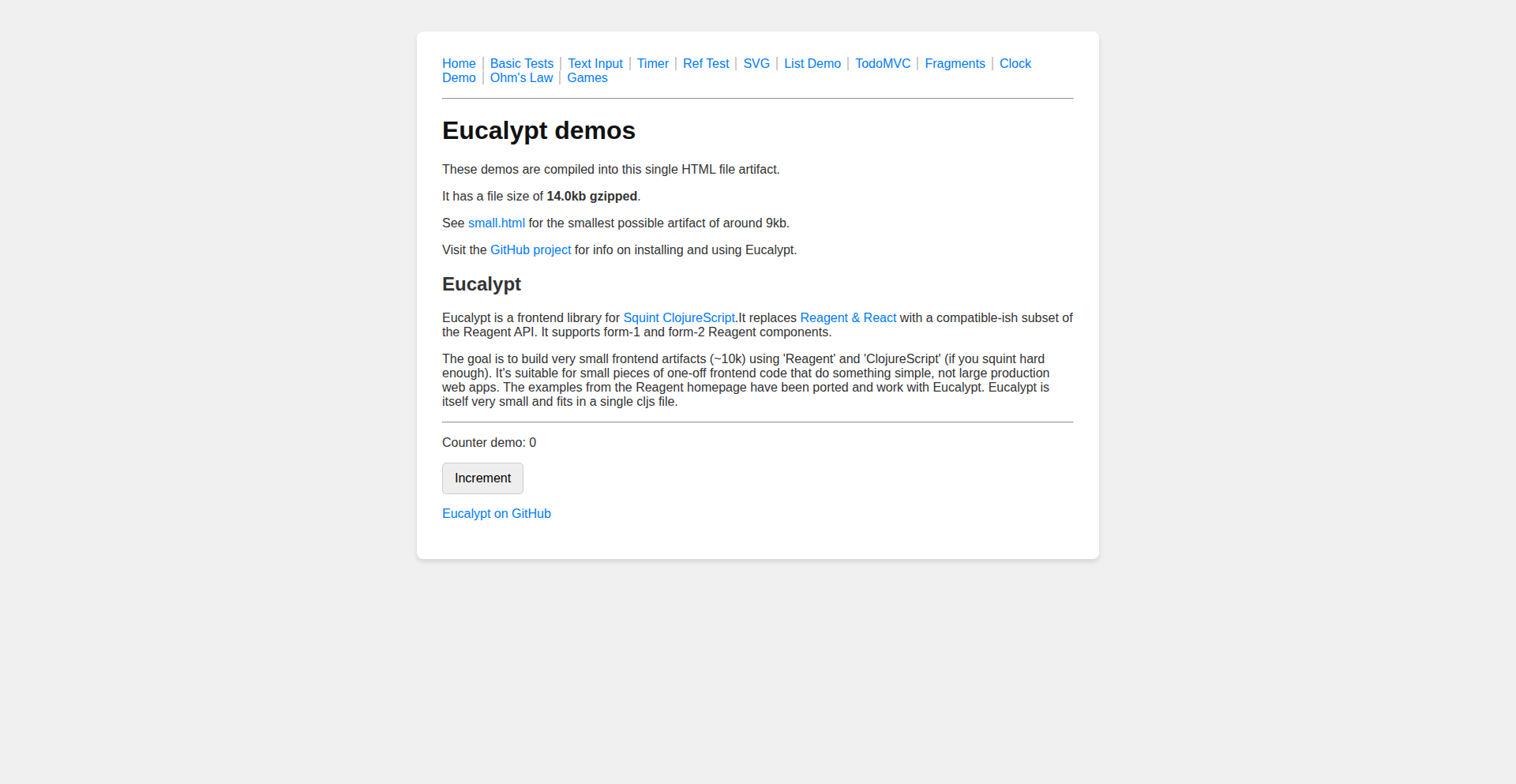
Author
chr15m
Description
This project showcases a highly optimized 10kb ClojureScript React wrapper, achieved through LLM-assisted coding. It demonstrates a novel approach to reducing library footprint while maintaining functionality, specifically targeting performance-critical web applications and environments with strict bundle size constraints. The core innovation lies in the intelligent compression and abstraction of React's declarative UI patterns into a remarkably compact ClojureScript implementation.
Popularity
Points 11
Comments 3
What is this product?
TinyClojureReact is a significantly miniaturized version of a ClojureScript React wrapper, engineered to occupy only 10 kilobytes of space. It leverages Large Language Models (LLMs) to assist in the coding process, finding clever ways to condense complex React patterns into a very small footprint. The underlying technology involves advanced code generation and optimization techniques that distill the essence of React's component-based architecture into highly efficient ClojureScript functions. So, what's the benefit for you? It means you can build powerful, dynamic web interfaces with ClojureScript without the overhead of larger libraries, leading to faster load times and a better user experience, especially on mobile or slower connections.
How to use it?
Developers can integrate TinyClojureReact into their ClojureScript projects by including it as a dependency, similar to other ClojureScript libraries. It follows standard ClojureScript build processes (e.g., using Shadow-cljs or Figwheel). The API is designed to be familiar to those accustomed to ClojureScript React wrappers, allowing for declarative UI definitions using ClojureScript's powerful data structures and macros. The primary use case is for building single-page applications (SPAs), interactive dashboards, or any web component where performance and minimal download size are paramount. So, how can you use it? You can drop it into your existing ClojureScript project to start building UIs that are both performant and impressively small, making your web applications faster and more accessible.
Product Core Function
· Minimalist Component Rendering: Implements React's core component lifecycle and rendering logic in an extremely condensed form. This allows for efficient updates and virtual DOM diffing with minimal code. The value is faster rendering and less memory usage for your application.
· Declarative UI Syntax: Provides a ClojureScript-idiomatic way to define user interfaces, enabling developers to express complex UIs using readable and concise code. The value is improved developer productivity and maintainable codebases.
· LLM-Optimized Abstractions: Utilizes intelligent LLM-driven code generation to create compact wrappers around React's functionalities, removing redundancy and unnecessary overhead. The value is a significantly smaller bundle size without sacrificing core features, leading to quicker application loading.
· Functional State Management: Integrates seamlessly with ClojureScript's functional programming paradigm for managing application state efficiently. The value is predictable state changes and easier debugging in your applications.
· Type Hinting and Optimization: Incorporates targeted type hints and compiler optimizations to ensure maximum performance of the generated JavaScript. The value is a faster and more responsive user interface for your end-users.
Product Usage Case
· Building lightweight SPAs for mobile-first applications: Developers can use TinyClojureReact to create fast-loading single-page applications that perform exceptionally well on mobile devices with limited bandwidth. It solves the problem of large JavaScript bundles hindering mobile user experience.
· Developing high-performance dashboards and data visualizations: For applications requiring frequent data updates and complex UI rendering, TinyClojureReact's efficiency can lead to smoother interactions and quicker rendering of charts and tables. This addresses the challenge of maintaining responsiveness with data-intensive UIs.
· Creating embeddable web components with minimal footprint: If you need to inject interactive UI elements into existing web pages without adding significant load, TinyClojureReact's small size makes it ideal. It solves the problem of bloat when integrating new functionality into legacy systems.
· Prototyping rapid UI experiments: The combination of ClojureScript's expressiveness and TinyClojureReact's conciseness allows developers to quickly iterate on UI ideas and build functional prototypes with minimal setup. This speeds up the innovation cycle by reducing the time spent on boilerplate code.
11
Kexa.io - Automated Security Posture Auditor
Author
kexaproj
Description
Kexa.io is an open-source tool that automates the verification of IT security and compliance configurations across various assets like servers, Kubernetes clusters, and cloud resources. It tackles the manual, error-prone process of ensuring systems adhere to security baselines such as CIS benchmarks, offering a streamlined approach to define checks, scan assets, and generate clear security posture reports. Its innovation lies in its ability to simplify complex compliance checks into actionable data, making security posture management more accessible and less burdensome for teams.
Popularity
Points 11
Comments 0
What is this product?
Kexa.io is an open-source platform designed to automate the auditing of your IT infrastructure's security and compliance. Think of it as a smart assistant that constantly checks if your servers, cloud setups, and container environments are configured according to established security best practices and compliance standards (like CIS Benchmarks). The core technical innovation is its declarative rule engine. This means you can define what 'secure' looks like using simple, readable rules, and Kexa will automatically scan your systems to see if they match. It then provides a clear report highlighting any deviations. This fundamentally changes how teams approach security audits, moving from manual, time-consuming checks to automated, continuous verification, which is crucial in today's fast-paced IT environments. So, for you, it means fewer manual checks, less risk of human error, and a much clearer understanding of your security health.
How to use it?
Developers and system administrators can integrate Kexa.io into their workflows to continuously monitor their infrastructure. You can define custom security rules or leverage pre-built rulesets for common standards directly in the GitHub repository. Kexa then scans your specified assets (e.g., AWS instances, Azure VMs, Kubernetes nodes, on-prem servers) against these rules. The results are presented in an easy-to-understand format, usually through reports or command-line output. This can be integrated into CI/CD pipelines to catch misconfigurations before they go into production, or run periodically for ongoing compliance checks. For example, you could use Kexa to ensure all your new EC2 instances have a specific security group configured or that your Kubernetes pods are not running as root. This provides immediate feedback on potential security weaknesses, helping you fix them proactively. So, for you, it means faster deployment cycles with built-in security checks and less time spent firefighting security incidents caused by overlooked configuration issues.
Product Core Function
· Rule Definition Engine: Allows users to define custom security and compliance checks using a straightforward, human-readable language. This simplifies the process of specifying what 'secure' means for your specific environment, making it easier to enforce standards and reducing the need for complex scripting. So, for you, it means you can easily tell the system exactly what you want to check without needing deep programming knowledge.
· Asset Scanning and Auditing: Capable of scanning diverse IT assets including servers, cloud resources (like AWS, Azure, GCP), and Kubernetes clusters. This provides a comprehensive view of your security posture across your entire infrastructure, identifying vulnerabilities and compliance gaps that might otherwise be missed. So, for you, it means you get a single pane of glass to understand the security of all your systems, regardless of where they are hosted.
· Reporting and Visualization: Generates clear, actionable reports on the security posture of your assets, highlighting compliance deviations and potential risks. This makes it easy for teams to understand their security status and prioritize remediation efforts. So, for you, it means you can quickly see what needs fixing and why, saving you time in analyzing raw data.
· Compliance Standard Adherence: Supports predefined rule sets for common security benchmarks like CIS benchmarks, enabling teams to quickly achieve compliance with industry-accepted security standards. This significantly reduces the overhead of manual compliance efforts. So, for you, it means you can easily align your systems with established security best practices without reinventing the wheel.
· Extensibility and Open Source: Being open-source, Kexa.io encourages community contributions and allows for deep customization to meet unique organizational needs. This fosters innovation and ensures the tool remains relevant and powerful. So, for you, it means you can adapt and extend the tool to perfectly fit your specific workflows and requirements.
Product Usage Case
· A startup needs to ensure all their AWS EC2 instances are configured with specific security group rules and that all instances are running the latest patched OS. Kexa can be set up to run daily checks against all EC2 instances, alerting the team immediately if any instance deviates from the defined security group rules or fails to meet the OS patching requirement, preventing potential breaches. This solves the problem of manual, repetitive security checks and ensures continuous adherence to baseline security configurations.
· A DevOps team managing a Kubernetes cluster wants to ensure no containers are running with root privileges and that sensitive environment variables are not exposed. By defining Kexa rules for these specific Kubernetes security policies, the team can integrate Kexa into their CI/CD pipeline. If a new deployment violates these rules, the pipeline can be automatically failed, preventing insecure configurations from reaching production. This addresses the challenge of maintaining security in rapidly evolving containerized environments.
· A company undergoing a security audit needs to demonstrate compliance with industry standards like CIS Benchmarks for their Linux servers. Kexa can be used to generate an audit report that verifies all server configurations against the CIS benchmark rules. This significantly reduces the manual effort required for audits and provides irrefutable evidence of compliance. This solves the problem of time-consuming and error-prone manual compliance verification.
· A cybersecurity team wants to proactively identify misconfigured cloud storage buckets (e.g., AWS S3) that might be publicly accessible. Kexa can be configured to scan all cloud storage resources, flagging any buckets that have overly permissive access controls. This allows the team to secure these resources before they are exploited by attackers. This addresses the critical need for early detection of common cloud security misconfigurations.
12
TrueState AI Data Navigator
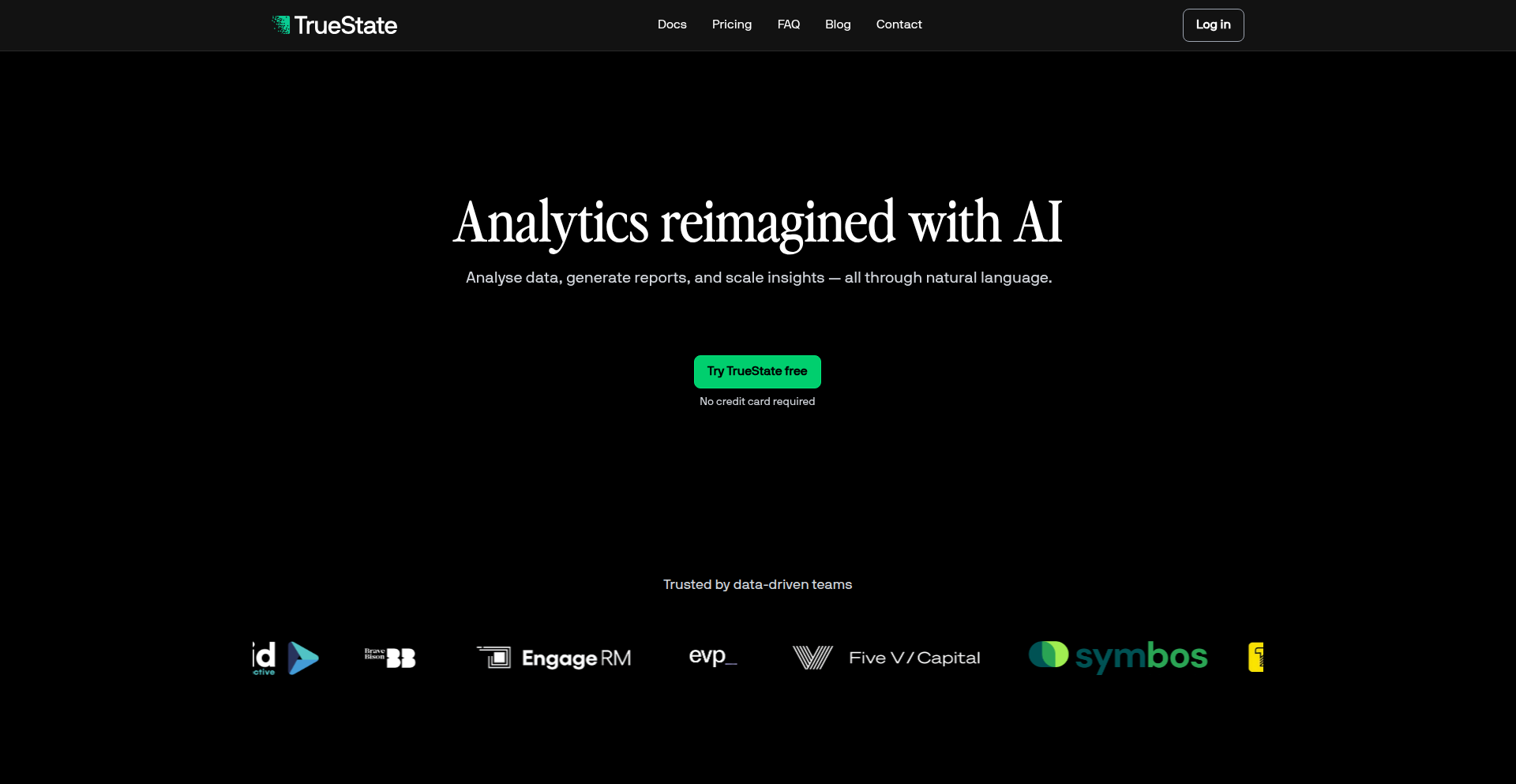
Author
emobill
Description
TrueState is an AI-powered platform designed to democratize data analysis. It allows users with little to no technical background to interact with their data using natural language, translating conversational requests into executable code for queries, visualizations, and even model training. The innovation lies in its ability to maintain context and automate the iterative process of data manipulation and analysis, saving significant debugging time and freeing up data professionals for more strategic tasks.
Popularity
Points 11
Comments 0
What is this product?
TrueState is a cloud-based application that acts as an AI assistant for data analysis. It leverages cutting-edge AI models to understand natural language prompts from users and automatically generate the necessary code (like SQL, Python for Pandas, and plotting libraries) to analyze their datasets. Instead of writing complex code yourself, you can simply 'talk' to your data. The core innovation is its contextual understanding and automated debugging capabilities, meaning it not only writes the code but also helps refine it, overcoming the common pitfalls of relying on general AI models for specific data tasks. This makes sophisticated data analysis accessible to a broader audience.
How to use it?
Developers can integrate TrueState into their workflows by signing up for the platform and uploading their datasets directly in the browser. For less technical users, it's as simple as starting a chat. For more technical users, it acts as a powerful accelerator. You can ask it to 'show me the average sales per region last quarter,' and it will generate the SQL query, execute it, and present the results. You can then ask it to 'plot this data as a bar chart,' and it will generate the plotting code. TrueState also offers a shared workspace where business and data teams can collaborate, combining a chat interface for immediate insights with an analytics environment for deeper dives, dashboard creation, and even end-to-end machine learning model pipelines. It provides $20 in free credit to get started, making it easy to experiment.
Product Core Function
· Natural Language to SQL Generation: Enables users to ask questions about their data in plain English and have the system automatically write and execute SQL queries. This is valuable because it removes the barrier of learning complex SQL syntax, allowing anyone to retrieve specific data points. The application directly addresses the 'what can I get from my data?' question.
· AI-Powered Data Visualization: Allows users to describe the type of visualization they want (e.g., 'a bar chart of customer demographics') and the AI will generate the appropriate plotting code (e.g., using Matplotlib or Seaborn). This is useful for quickly transforming raw data into understandable visual representations, making insights more accessible to non-technical stakeholders.
· Automated Data Transformation: Can perform common data manipulation tasks like filtering, sorting, and aggregation based on natural language commands. This saves developers significant time and effort in writing repetitive Pandas or other data wrangling code, allowing them to focus on higher-value analytical work.
· Contextual Understanding and Debugging: The platform maintains context throughout a conversation, remembering previous requests and results, and actively helps debug generated code. This is a major innovation because it significantly reduces the time spent troubleshooting AI-generated code, which is a common frustration with existing tools, making the AI truly helpful rather than a source of new problems.
· End-to-End ML Pipeline Orchestration: For more advanced users, TrueState can help in orchestrating the entire machine learning pipeline, from data preprocessing to model training and evaluation, all guided by natural language prompts. This democratizes the ability to build and deploy machine learning models, allowing even those less experienced in MLOps to experiment and implement AI solutions.
· Collaborative Workspace: Provides a shared environment for business and data teams to work together, fostering better communication and alignment around data insights. This is valuable as it bridges the gap between business needs and technical execution, ensuring that data analysis directly supports business objectives.
Product Usage Case
· A marketing manager wants to understand the performance of different ad campaigns across various demographics. Instead of waiting for the data team to write complex SQL queries and generate reports, the manager can use TrueState to ask 'Show me the conversion rates for campaign X, Y, and Z, broken down by age group and region.' TrueState will generate the query, execute it, and present a table or chart, providing immediate insights without any coding.
· A product analyst needs to visualize user engagement metrics over time to identify trends. They can tell TrueState, 'Create a line graph showing daily active users and average session duration for the last month.' The platform will automatically generate the Python code to create the plot, which the analyst can then use or modify.
· A business executive requests a report on customer churn drivers. A data analyst can use TrueState to interactively explore the data, asking questions like 'What are the common characteristics of customers who churned in the last quarter?' and 'Are there specific product features associated with higher churn rates?' TrueState helps build the necessary queries and transformations iteratively.
· A startup team wants to build a simple recommendation engine for their e-commerce platform. They can use TrueState to guide the process of preparing the data, selecting a suitable algorithm, and training the model, all through conversational commands, accelerating the development of AI-powered features.
· A non-technical user in a sales department wants to analyze their sales pipeline. They can upload their sales data and ask TrueState questions like 'Which sales representatives have the highest closing rates?' or 'What is the average deal size for enterprise clients?' The system provides quick, understandable answers without requiring any knowledge of databases or data analysis tools.
13
DocStrange: LLM-Optimized Data Orchestrator
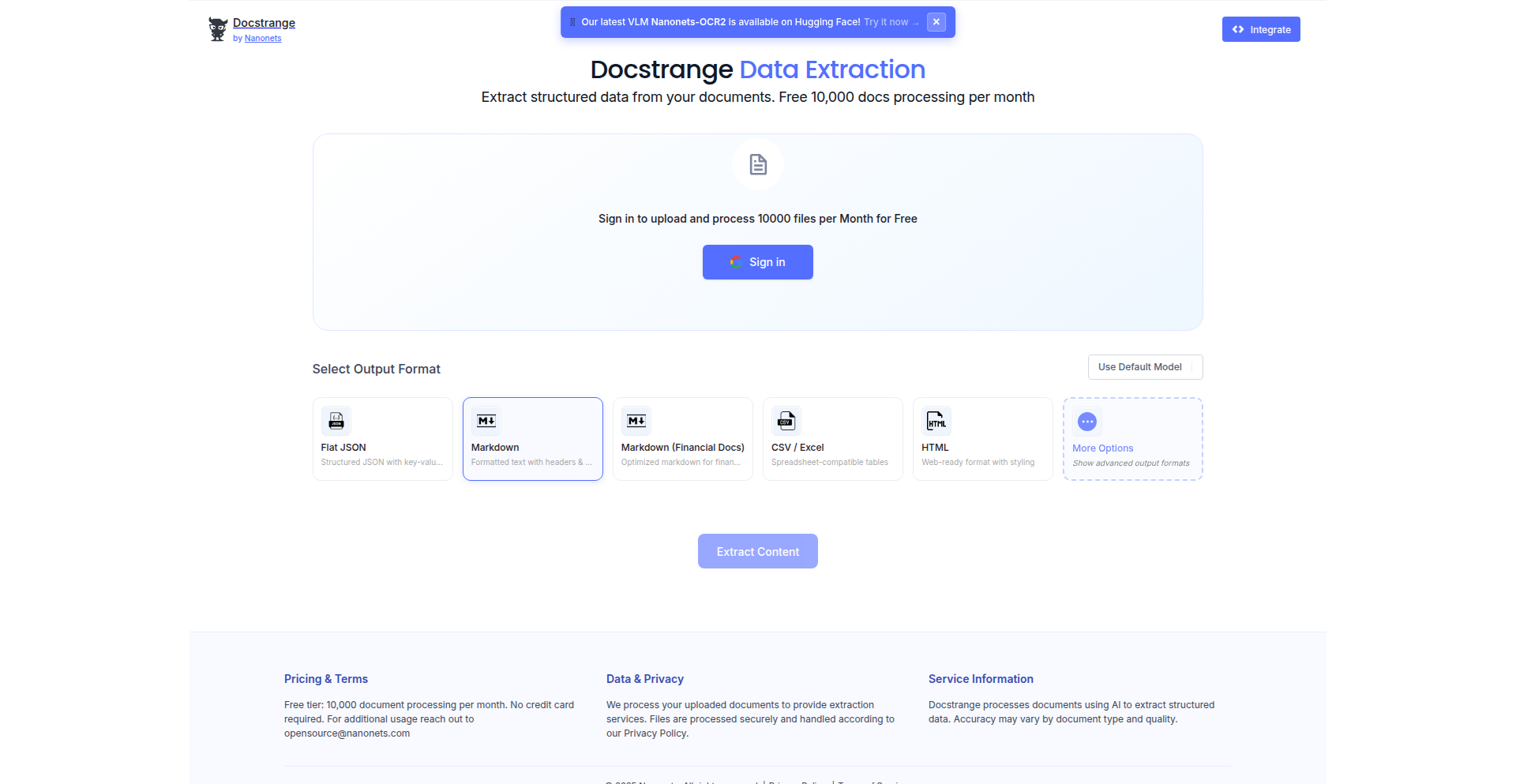
Author
souvik3333
Description
DocStrange is a novel data platform designed to significantly enhance the performance of Large Language Models (LLMs) like Gemini. It tackles the common challenge of feeding complex, unstructured data to LLMs efficiently and effectively. By pre-processing and structuring data in an LLM-friendly format, DocStrange aims to unlock deeper insights and more accurate responses from AI models, making advanced AI accessible for a wider range of data-centric applications. The innovation lies in its specialized data transformation pipelines that prepare information for AI consumption, leading to demonstrably superior results compared to standard approaches.
Popularity
Points 5
Comments 5
What is this product?
DocStrange is an advanced data platform engineered to prepare and optimize your data for optimal performance with Large Language Models (LLMs). Traditional data formats often require extensive cleaning and transformation before an LLM can effectively process them. DocStrange automates and refines this process through specialized data pipelines. Its core innovation is in how it restructures and enriches data, making it more 'digestible' for LLMs. This means LLMs can understand context better, extract more precise information, and generate more relevant outputs, ultimately performing better. So, what does this mean for you? It means your AI applications built on LLMs will be more accurate and insightful, directly because the data they use is much better prepared.
How to use it?
Developers can integrate DocStrange into their existing data workflows. You would typically point DocStrange to your raw data sources (e.g., databases, document repositories, APIs). The platform then applies its intelligent pre-processing and transformation logic, creating an LLM-ready dataset. This processed data can then be fed directly into your LLM-based applications, such as chatbots, knowledge retrieval systems, or analytical tools. The integration is designed to be straightforward, allowing developers to swap out their current data preparation steps with DocStrange for an immediate performance boost. So, how does this benefit you? You can quickly improve the intelligence of your AI applications by simply upgrading the data feeding them, without a complete overhaul of your AI models.
Product Core Function
· LLM-aware data pre-processing: Automatically cleans and structures raw data into formats easily understood by LLMs, improving AI comprehension. Its value is in reducing manual data cleaning effort and increasing AI accuracy.
· Intelligent data enrichment: Augments existing data with contextual information that LLMs can leverage for deeper analysis and more nuanced responses. This provides richer insights from your data.
· Performance optimization pipelines: Custom algorithms designed to prepare data that leads to measurably better LLM output quality and speed, making your AI applications more effective.
· Scalable data handling: Capable of processing large volumes of diverse data types, ensuring your AI applications can scale with your data growth. This ensures your AI solutions remain robust as your data expands.
· Direct integration with LLM frameworks: Designed for seamless connection to popular LLM APIs and libraries, simplifying the deployment of AI-powered applications. This makes it easier to build and deploy advanced AI features.
Product Usage Case
· Customer support chatbot: Developers can use DocStrange to pre-process customer interaction logs and product documentation, enabling a chatbot to provide more accurate and contextually relevant answers to customer queries, resolving issues faster.
· Knowledge base augmentation: For internal company knowledge bases, DocStrange can transform unstructured documents into a format that allows an LLM to quickly find and synthesize information for employees, improving productivity and decision-making.
· Research and analysis tools: Researchers can feed complex scientific papers and reports into DocStrange to create structured datasets for LLMs, accelerating the discovery of patterns and insights that might be missed by manual review.
· Personalized content recommendation systems: By processing user behavior data and content metadata, DocStrange can help LLMs understand user preferences more deeply, leading to highly personalized content recommendations that increase engagement.
14
NanoBananaPromptAI
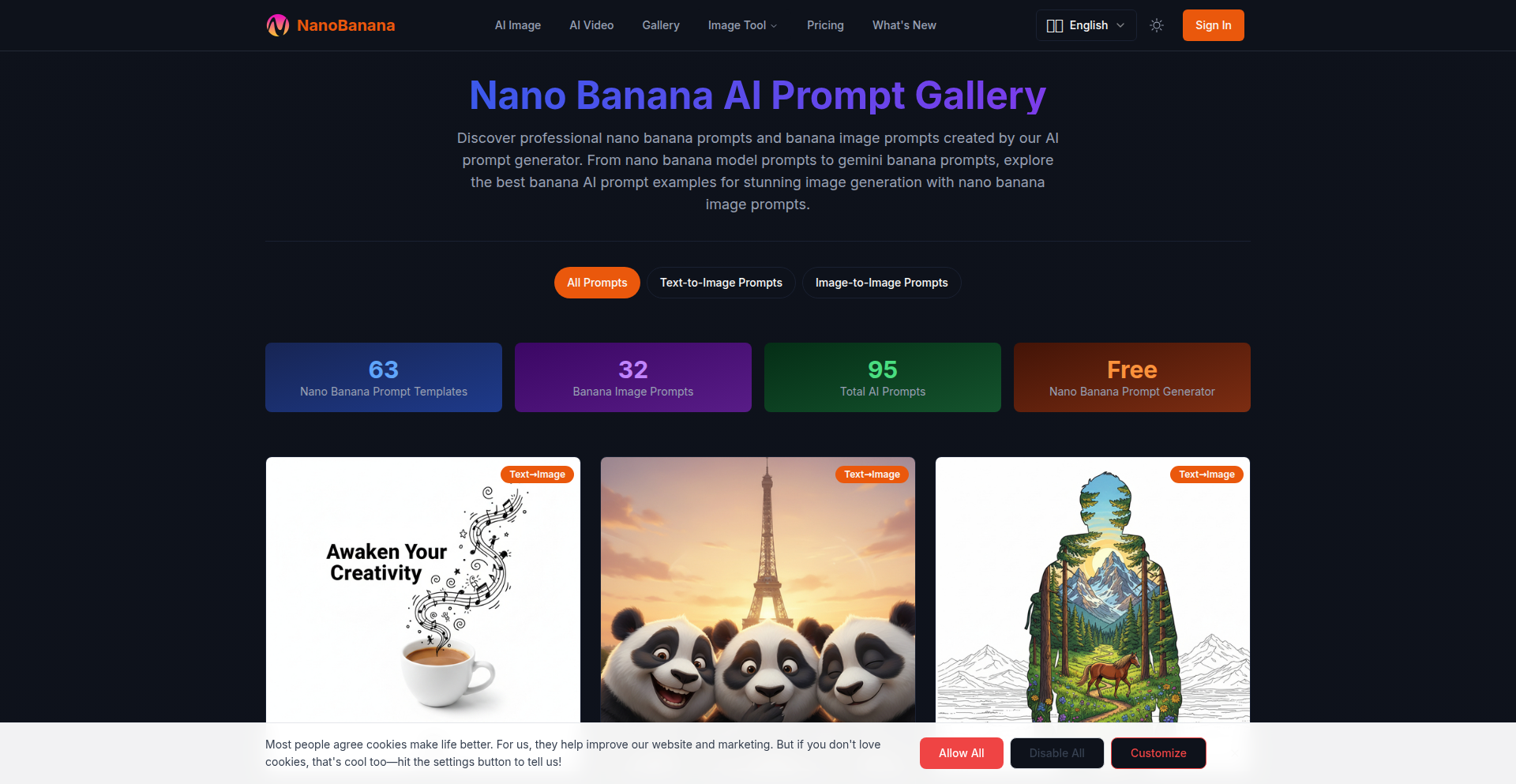
Author
lzyuan1006
Description
This project is an AI-powered gallery for discovering and generating 'nano banana' prompts. It leverages advanced AI models to create unique text descriptions that can then be used to generate specific, stylized images. The innovation lies in the specialized training of AI to understand and produce prompts for niche aesthetic concepts like 'nano banana', making AI image generation more accessible for creative exploration.
Popularity
Points 7
Comments 2
What is this product?
NanoBananaPromptAI is a specialized AI prompt generator and gallery. It uses advanced machine learning models, specifically fine-tuned for generating textual descriptions (prompts) that produce 'nano banana' themed images. Think of it like a translator that turns a general idea into a very specific instruction for an image-generating AI. The innovation is in its ability to create highly granular and artistically focused prompts within a specific thematic domain, making it easier to achieve desired visual outcomes without extensive prompt engineering.
How to use it?
Developers can use this project in several ways: 1. As a source of inspiration for their own AI art projects. They can browse the gallery for prompt ideas that can be directly used or adapted. 2. Integrate the prompt generation API into their own applications. This allows users of their apps to generate 'nano banana' style images without needing to understand the complexities of prompt crafting. For example, a game developer could integrate this to generate unique in-game assets or a social media app could use it for a creative photo filter. The core idea is to bring specialized AI creative capabilities to a wider audience through simple interfaces or APIs.
Product Core Function
· AI Prompt Generation: Generates highly specific and creative text prompts for 'nano banana' images, leveraging sophisticated AI models. Value: Saves significant time and effort in crafting effective prompts, enabling users to achieve desired artistic results more quickly.
· Prompt Gallery & Discovery: Provides a curated collection of 'nano banana' prompts, allowing users to explore and find inspiration. Value: Offers a ready-made library of high-quality prompts for various artistic styles and themes within the niche, accelerating the creative process.
· Custom Prompt Refinement: Allows users to tweak and refine generated prompts for personalized image creation. Value: Empowers users with control over the AI's output, enabling them to fine-tune the generated images to their exact specifications.
· API Access for Developers: Offers an API for integrating prompt generation capabilities into other applications and workflows. Value: Enables third-party developers to embed advanced AI art generation features into their own products, enhancing user engagement and creative possibilities.
Product Usage Case
· A digital artist wants to create a series of abstract art pieces with a surreal 'nano banana' theme. They use NanoBananaPromptAI to generate a variety of intricate prompts, then feed these prompts into an image generation model to produce a unique collection of artworks, bypassing the usual trial-and-error of prompt engineering. Solved problem: Time-consuming and often frustrating prompt crafting for niche artistic styles.
· A game developer is building a mobile game with a whimsical, fruit-themed aesthetic. They integrate the NanoBananaPromptAI API to dynamically generate unique background elements or character variations based on 'nano banana' prompts. This adds visual diversity to the game without requiring a large art asset library. Solved problem: Generating varied and stylized game assets efficiently.
· A content creator for social media wants to produce eye-catching visuals for their posts about AI art. They use the NanoBananaPromptAI gallery to find interesting prompts and showcase the AI-generated 'nano banana' images, demonstrating the creative potential of AI to their audience. Solved problem: Finding compelling and novel visual content for social media engagement.
15
Persistent Memory AI Companion (Hamming Distance)
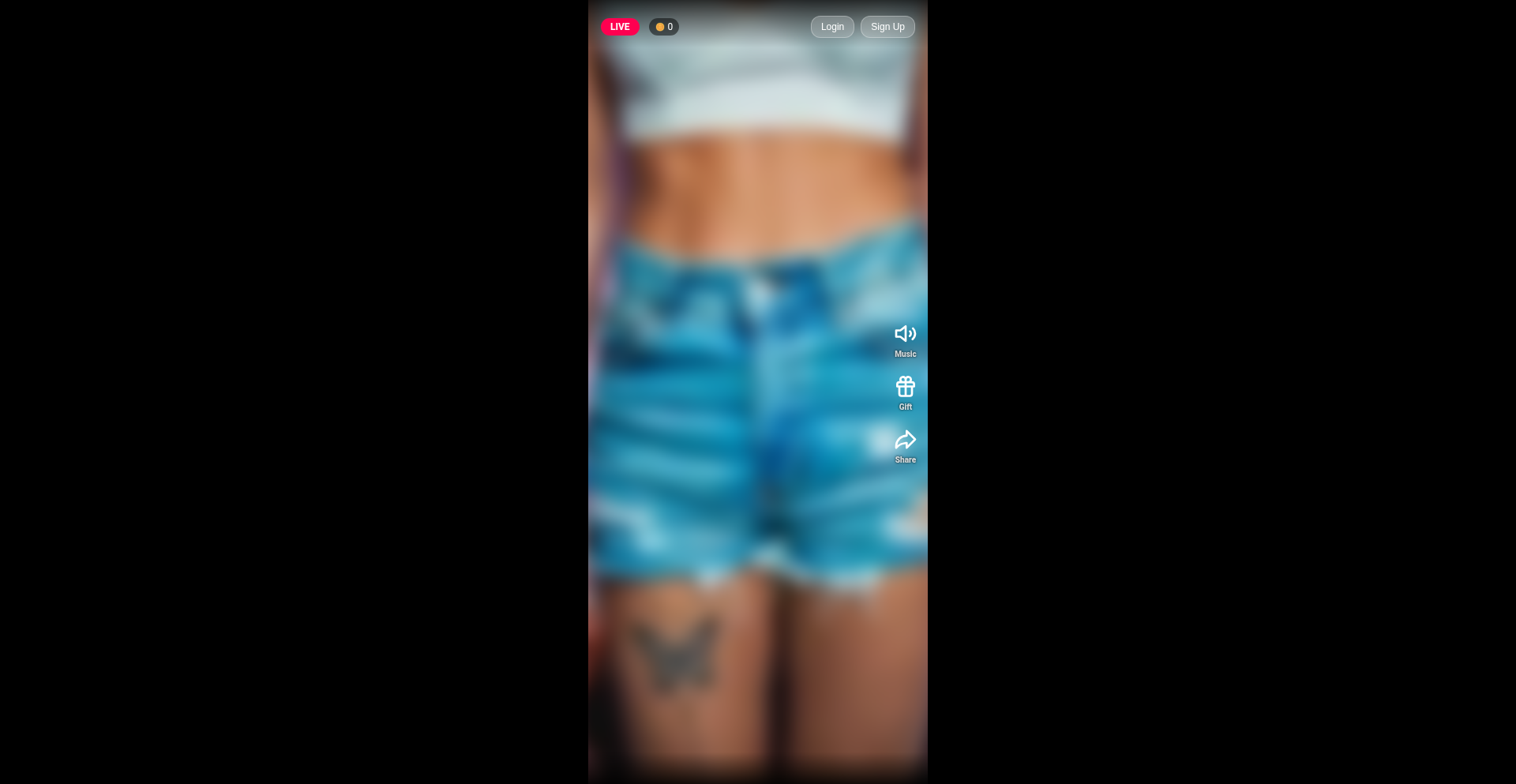
Author
0xlogk
Description
This project is an AI companion that exhibits persistent memory. It leverages Hamming Distance to efficiently manage and recall past interactions, creating a more coherent and personalized user experience. The core innovation lies in how it uses a simple yet effective mathematical concept to imbue an AI with a sense of history, making it feel more like a genuine companion rather than a stateless chatbot. So, this is useful because it allows for AI interactions that remember previous conversations, leading to more natural and less repetitive dialogues. This opens up possibilities for AI assistants that truly learn and adapt to individual users over time.
Popularity
Points 9
Comments 0
What is this product?
This project is an AI companion that can remember past conversations. It achieves this persistence by using Hamming Distance, a method for measuring the difference between two binary strings. In this context, the AI encodes its memories (like past chat messages or learned facts) into binary representations. When a new interaction occurs, it calculates the Hamming Distance between the new input and its existing encoded memories. A smaller distance indicates a higher similarity, allowing the AI to retrieve relevant past information and respond accordingly. The innovation here is applying a straightforward computational technique to solve the complex problem of AI memory, making it computationally efficient and understandable. So, what this means for you is an AI that doesn't forget what you've told it, making it feel more intelligent and helpful because it can build upon your previous interactions.
How to use it?
Developers can integrate this AI companion into various applications that require conversational AI with memory. This could be through an API that allows sending user input and receiving context-aware responses. The underlying Hamming Distance mechanism can be used to index and retrieve relevant past conversation snippets or learned user preferences. This could be integrated into chatbots for customer service, personal assistants, educational tools, or even creative writing aids. So, for developers, this provides a framework for building AI applications that offer a richer, more engaging user experience due to enhanced memory capabilities, enabling more personalized and intelligent interactions.
Product Core Function
· Persistent Memory Storage: Encodes and stores past interaction data in a retrievable format, enabling the AI to recall previous conversations. The value is in avoiding repetitive questions and providing contextually relevant answers. The application scenario is any chatbot or AI assistant where continuity of dialogue is important.
· Hamming Distance Similarity Search: Uses Hamming Distance to quickly find the most similar past interactions to the current input. The value is in efficient retrieval of relevant information, leading to faster and more accurate AI responses. The application scenario is in large datasets of past conversations to quickly pinpoint relevant context.
· Contextual Response Generation: Leverages retrieved memory to generate responses that are aware of past interactions. The value is in creating more natural, personalized, and less generic AI conversations. The application scenario is in personalized AI assistants or customer support bots that need to remember user history.
· Memory Expansion and Learning: The system can learn and add new information to its memory over time through new interactions. The value is in allowing the AI to adapt and improve its understanding of the user and their needs. The application scenario is in AI tutors or long-term personal assistants that evolve with the user.
Product Usage Case
· A customer support chatbot that remembers a customer's previous issues and preferences, leading to faster resolution and improved satisfaction. The problem solved is the frustration of repeating information to support agents. This uses the memory and similarity search features.
· A language learning app where the AI tutor remembers the student's previous mistakes and pronunciation challenges, tailoring future lessons accordingly. The problem solved is a one-size-fits-all learning approach. This uses the memory, similarity search, and learning features.
· A personal journaling app where the AI companion can recall past entries and themes, helping the user explore their thoughts and feelings in a more insightful way. The problem solved is a lack of structured reflection in personal journaling. This uses all core features to create a deeply personal experience.
16
MarbleOS 2027 Tech Industry Sim
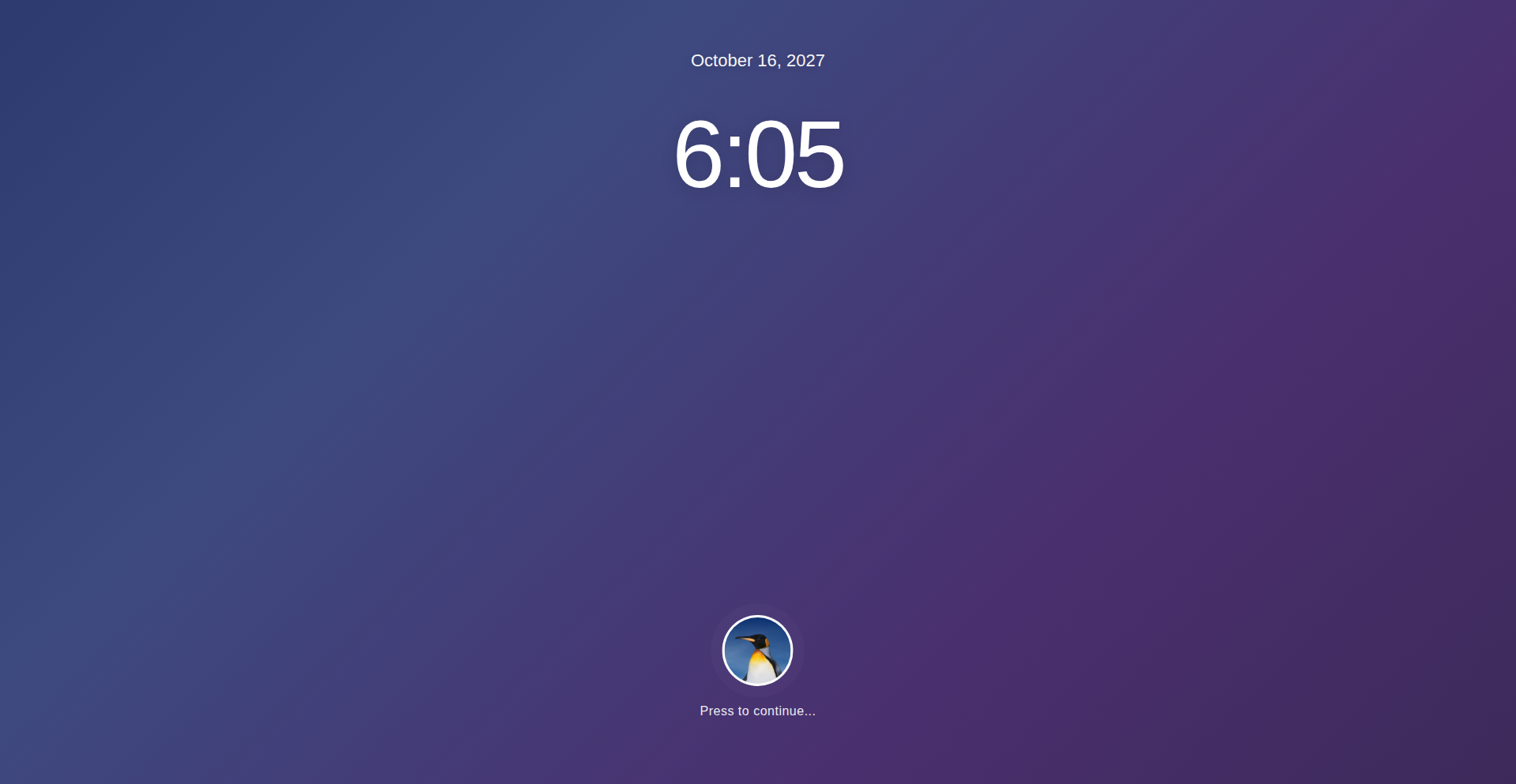
Author
breadsniffer
Description
MarbleOS is an immersive simulation built with React, JS, CSS, and HTML, visualizing the potential landscape of the tech industry in 2027. It explores themes of AI literacy, job evolution, and government intervention in workforce development, offering a unique, coded perspective on future career pathways.
Popularity
Points 4
Comments 5
What is this product?
MarbleOS is a web-based simulation that uses frontend technologies like React and JavaScript to create an interactive experience of the projected tech industry in 2027. It's built from the ground up, aiming to visually represent concepts discussed in government reports and by tech leaders regarding AI's impact on jobs, new job creation, and the potential for government-supported reskilling programs like apprenticeships. The innovation lies in translating abstract future predictions into an explorable, digital environment, fostering reflection and understanding of potential societal shifts.
How to use it?
Developers can engage with MarbleOS by simply visiting the provided URL in a web browser. The simulation allows users to interact with elements that represent different aspects of the future tech industry, such as potential job roles, AI integration scenarios, and learning pathways. For developers, this project serves as an inspiration for how to leverage web technologies to communicate complex future visions, and could be a starting point for building similar educational or speculative tools.
Product Core Function
· Interactive Visualization of Future Tech Roles: Allows users to explore potential job titles and their descriptions in 2027, offering insights into how roles might evolve due to AI and technological advancements. This helps users understand the changing job market.
· AI Literacy Scenarios: Simulates how AI might be integrated into various work environments, illustrating the concept of 'AI literacy' as a critical skill for future employment. This provides a concrete example of what AI literacy means in practice.
· Government Intervention Models: Depicts hypothetical government programs for workforce development, such as apprenticeships and 'work-based learning models.' This showcases potential solutions for navigating future employment challenges.
· Immersive User Experience: Utilizes React and CSS to create a visually engaging and interactive platform that makes abstract future concepts more tangible and understandable. This makes learning about future trends more accessible.
· Open-Source Spirit: Built from scratch, demonstrating the power of frontend development for creative expression and problem-solving, inspiring other developers to build similar tools. This embodies the hacker ethos of building and sharing.
Product Usage Case
· Career Counseling and Education: A career counselor could use MarbleOS to help students visualize potential future career paths and understand the skills they might need to acquire, answering 'What should I study for the future?'.
· Policy Exploration: Policymakers or researchers could use the simulation to explore the potential impact of different workforce development strategies, helping them answer 'How might our policies shape the future workforce?'.
· Developer Inspiration: A frontend developer could study MarbleOS's architecture and design to learn how to build engaging, thought-provoking web applications that go beyond typical CRUD applications, answering 'How can I use code to explore societal issues?'.
17
Osaurus
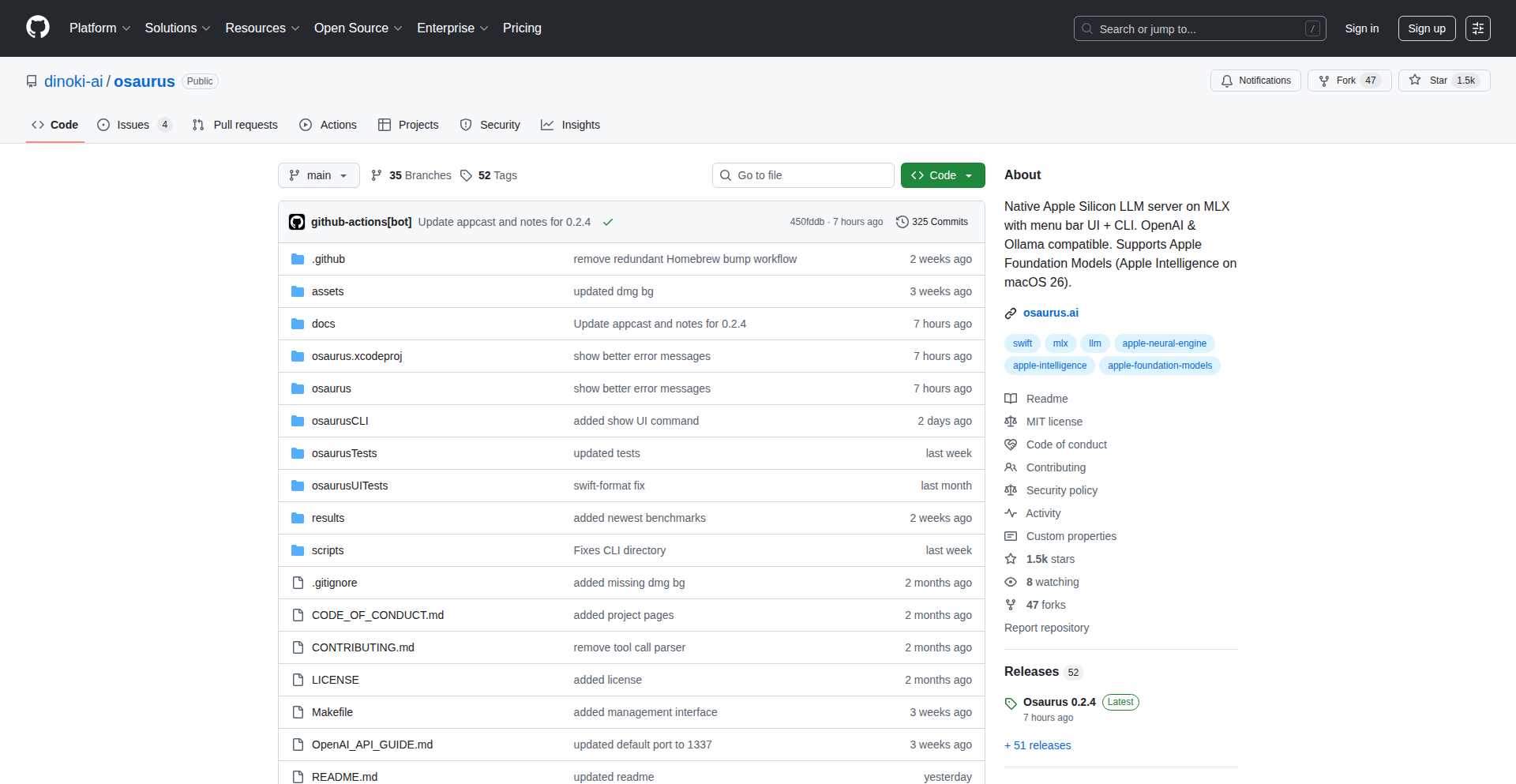
Author
tpae
Description
Osaurus is a groundbreaking, open-source local inference runtime for macOS, engineered with Swift and meticulously optimized for Apple Silicon. It empowers users to run Apple's powerful Foundation Models directly on their machines, leveraging the full acceleration of the Neural Engine. Crucially, it provides compatibility endpoints for OpenAI and Ollama, enabling seamless integration with existing applications, tools, and clients without requiring any code modifications. This translates to bringing advanced AI capabilities directly to your personal device, prioritizing privacy and local processing.
Popularity
Points 6
Comments 2
What is this product?
Osaurus is a compact, open-source software that allows your Mac, especially those with Apple Silicon chips, to run advanced AI models locally. Instead of sending your data to the cloud for processing, Osaurus uses your Mac's built-in Neural Engine to accelerate these AI operations. The innovation lies in its dual compatibility: it natively supports Apple's own Foundation Models and also mimics the API interfaces of popular AI platforms like OpenAI and Ollama. This means your existing AI tools and applications can connect to Osaurus as if they were talking to these cloud services, but the actual AI processing happens entirely on your local machine, ensuring data privacy and offline functionality. Its small footprint (around 7MB) and MIT license make it an accessible and developer-friendly option for exploring a local-first AI ecosystem.
How to use it?
Developers can use Osaurus to run AI models locally on their macOS devices. For example, if you have an application that currently uses OpenAI's API to generate text or analyze images, you can configure it to point to Osaurus's local endpoints instead. This would involve changing the API endpoint URL in your application's settings to point to Osaurus's local address (e.g., `http://localhost:PORT`). This allows you to leverage the power of Apple's Foundation Models for tasks like text generation, summarization, or image analysis without relying on an internet connection or incurring cloud service fees. For developers building new AI-powered applications, Osaurus provides a ready-made, efficient runtime that significantly simplifies the process of integrating local AI capabilities.
Product Core Function
· Native Apple Foundation Model Support: This allows developers to directly utilize Apple's cutting-edge AI models on their Macs, benefiting from hardware acceleration for faster and more efficient AI tasks, which is useful for building privacy-focused applications.
· OpenAI API Compatibility: This feature enables existing applications designed to work with OpenAI's services to seamlessly connect and function with Osaurus, allowing for local inference of AI models without rewriting application code, greatly simplifying migration and testing.
· Ollama API Compatibility: Similar to OpenAI compatibility, this allows integration with tools and workflows built around the Ollama framework, offering another avenue for local AI model deployment and interaction, valuable for experimenting with diverse AI models.
· Local Inference with Neural Engine Optimization: This core function ensures that AI computations are performed directly on the user's Mac, specifically accelerating them using the dedicated Neural Engine found in Apple Silicon. This results in significantly faster AI processing and improved energy efficiency compared to CPU-based inference, making it ideal for resource-intensive AI tasks on personal devices.
· Compact Binary and Zero Cloud Dependency: Osaurus is distributed as a very small executable (around 7MB) and operates entirely offline without sending any data to the cloud. This is crucial for applications requiring strict data privacy, offline functionality, or reduced operational costs, providing peace of mind and reliable performance.
· Open Source and MIT Licensed: Being open-source and released under the MIT license means developers can freely inspect, modify, and distribute Osaurus. This fosters community collaboration, transparency, and allows for deep customization, encouraging innovation and wider adoption within the developer community.
Product Usage Case
· Building a privacy-preserving chatbot application on macOS that uses Apple's Foundation Models for natural language understanding and generation. The developer configures their chatbot client to use Osaurus's OpenAI-compatible endpoint, ensuring all conversation data remains on the user's machine, which is critical for sensitive information handling.
· Integrating a local image analysis tool into a photo editing workflow on a MacBook Pro. The tool, previously relying on cloud-based AI services, is reconfigured to communicate with Osaurus. This allows for offline image captioning or object detection directly within the editing software, improving speed and usability without an internet connection.
· Developing a desktop application for creative writing that leverages AI for brainstorming and text completion. By connecting to Osaurus, the application can utilize advanced language models locally, providing suggestions and completing sentences instantly, even in environments with poor or no internet connectivity.
· Experimenting with fine-tuning smaller AI models on a local M2 MacBook Air for specific tasks, like sentiment analysis on customer feedback. Osaurus provides the runtime to load and run these models efficiently, allowing developers to iterate quickly on model performance without needing access to powerful cloud GPU instances.
18
Xona.ai Interior Architect
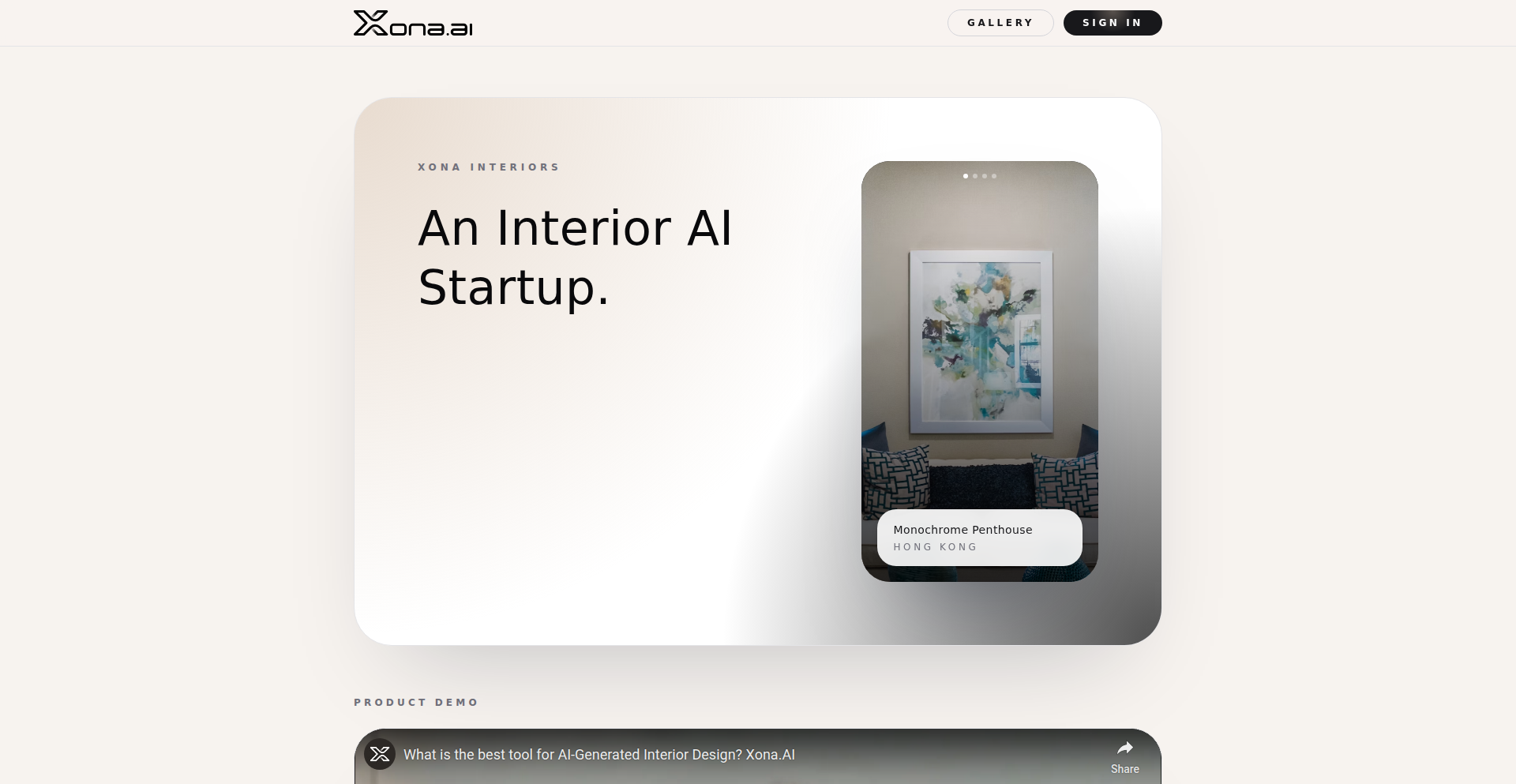
url
Author
tevlon
Description
Xona.ai is an AI-powered platform that transforms interior design by generating beautiful home redesigns in seconds. It leverages advanced prompt engineering and image manipulation tools like Magic Eraser, Creative Upscaling, and Find and Replace to refine AI-generated visuals, making sophisticated interior design accessible and user-friendly. The integration with Google Lens for furniture discovery further enhances its utility for both consumers and designers.
Popularity
Points 6
Comments 2
What is this product?
Xona.ai is an AI-powered interior design assistant that allows users to quickly generate and refine visualizations of home interiors. At its core, it uses sophisticated large language models (LLMs) fine-tuned with vast amounts of interior design data and expert-crafted prompts. This allows the AI to understand design principles, styles, and user requests. The innovation lies not just in generation, but in the post-generation editing tools. Think of it like having a highly skilled design assistant who can not only sketch ideas rapidly but also make precise edits. The 'Magic Eraser' functions like a smart clone stamp for images, removing unwanted elements with AI understanding. 'Creative Upscaling' uses diffusion models to intelligently increase the resolution and detail of generated images. 'Find and Replace' employs object recognition and generative AI to swap out materials or entire objects within the scene, like changing a carpet to hardwood or a couch to a different style. This combination of rapid visualization and precise, AI-assisted editing is what makes Xona.ai stand out, offering a powerful yet accessible tool for creating stunning interior mockups.
How to use it?
Developers can integrate Xona.ai into their workflows to rapidly prototype interior design concepts or to offer enhanced visualization tools to their clients. For example, a real estate agent could use Xona.ai to quickly stage virtual properties, showcasing different design options to potential buyers. Web developers could embed Xona.ai's generation capabilities via its API to allow users on their platform to visualize furniture placements or room reconfigurations. Home renovation companies can use it to present design proposals to clients, generating multiple variations based on client feedback. The platform is designed for ease of use, with intuitive interfaces and tutorial support, meaning even non-technical users can achieve professional-looking results. For developers, integrating Xona.ai could mean adding a powerful AI design engine to their existing applications, enhancing user engagement and offering novel features.
Product Core Function
· AI-driven interior visualization: Quickly generate multiple design concepts for any room based on textual descriptions and style preferences. This provides a broad range of creative starting points, saving significant time and effort in the initial ideation phase.
· Magic Eraser tool: Seamlessly remove unwanted objects or imperfections from generated images, allowing for cleaner and more polished final visuals. This is crucial for presenting a professional and error-free design.
· Creative Upscaling: Enhance the resolution and detail of generated images, making them suitable for high-quality presentations or print. This ensures that the generated visuals maintain clarity and aesthetic appeal even when scaled.
· Find and Replace functionality: Intelligently change materials, colors, or entire objects within an image, offering granular control over the design details. This allows for easy iteration and customization, enabling users to explore various aesthetic possibilities.
· Google Lens Integration for furniture discovery: Identify and find similar furniture items in real-world products from generated images, bridging the gap between visualization and actual purchasing. This streamlines the process of sourcing design elements.
· Customizable prompt engineering: Users can create their own unique prompts to guide the AI, offering extensive flexibility and allowing for highly personalized design outcomes. This empowers users to express very specific design visions.
· Virtual Staging experimentation: Ongoing development in virtual staging promises to offer even more advanced capabilities for presenting furnished spaces, especially for real estate or vacant properties.
Product Usage Case
· A freelance interior designer uses Xona.ai to quickly generate mood boards and design proposals for multiple clients in a single day. Instead of manually creating 3D renders or sketching, they can iterate on different styles and color palettes rapidly, showcasing more options to clients and securing projects faster.
· A homeowner undertaking a renovation uses Xona.ai to visualize different flooring options and furniture arrangements in their living room before making any purchases. They can experiment with various styles and see how they look in their actual space, avoiding costly mistakes and ensuring satisfaction with the final outcome.
· A prop stylist for a photoshoot uses Xona.ai to create a variety of virtual backdrops and set designs. They can generate different room aesthetics with specific color schemes and object placements, which can then be used as references or even composited into actual photos, saving on physical set construction costs.
· A web application developer integrates Xona.ai's API to allow users to upload photos of their rooms and generate different design inspirations. This adds a unique, interactive feature to their home decor platform, driving user engagement and providing a valuable service.
· A real estate agency uses Xona.ai to virtually stage vacant properties, showcasing the potential of each space with various modern and appealing interior designs. This helps potential buyers visualize themselves living in the property, leading to quicker sales and higher perceived value.
19
StockAI Analyst
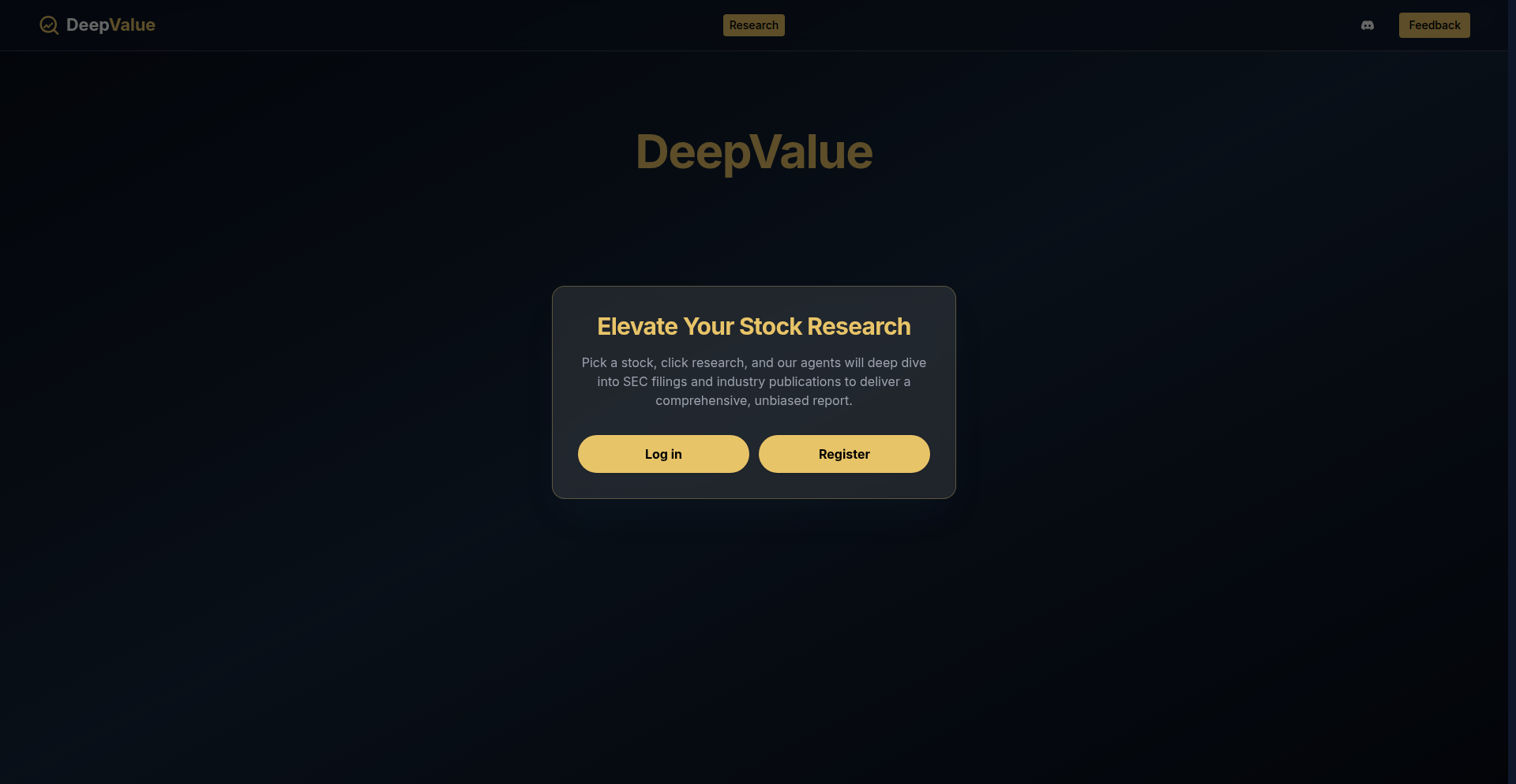
Author
sunandsurf
Description
StockAI Analyst is a specialized stock research tool powered by AI. It automates the process of gathering and synthesizing information from SEC filings, financial data providers, and curated industry publications to generate comprehensive stock research reports. This innovative approach aims to significantly reduce the time and effort required for fundamental stock analysis, acting as a virtual junior analyst.
Popularity
Points 4
Comments 2
What is this product?
StockAI Analyst is an AI-powered platform designed to automate stock research. It leverages custom-built agents that intelligently parse SEC filings (like 10-Ks and 10-Qs), search the web for relevant industry-specific information (avoiding general market noise), and integrate real-time financial data from sources like Financial Modeling Prep. These agents then feed into a final combiner agent that generates structured reports, including a concise one-pager, a detailed report with citations, and a financials section with trend visualizations. The innovation lies in creating bespoke AI agents that efficiently extract and process diverse financial data, bypassing expensive general-purpose APIs and providing a highly specialized output for investors. This means you get focused, actionable research without the manual drudgery.
How to use it?
Developers can integrate StockAI Analyst into their research workflows by signing up for an account, which includes free research credits. Users can input a stock ticker (or multiple) into a simple UI and initiate the research process. The system then takes approximately 5 minutes to generate a report. The output can be organized in a dashboard with folders for easy comparison and management. For developers who prefer not to sign up immediately, there's an option to request a report for a specific ticker by commenting on the project's announcement, and the generated report will be shared. This offers a quick way to sample the service and understand its value proposition for your investment analysis.
Product Core Function
· Automated SEC Filing Parsing: Extracts key financial and operational data from crucial regulatory documents (10-Ks, 10-Qs), providing a foundational understanding of a company's health and strategy. This saves you the tedious task of reading through dense legal documents.
· Curated Web Search Agent: Scans industry-specific publications and relevant online sources, filtering out noise and focusing on information pertinent to the stock's sector. This ensures you get contextually relevant insights, not just general news.
· Real-time Financial Data Integration: Pulls up-to-date financial metrics and historical data from reliable financial data providers. This gives you the latest numbers to assess a company's performance and make informed decisions.
· Structured Report Generation: Compiles all gathered data into distinct, easy-to-digest formats: a quick one-page summary, a comprehensive report with sources for deep dives, and a dedicated section for financial trends with graphs. This means you can quickly grasp key points or dive deep as needed, all within one platform.
· Research Dashboard & Organization: Provides a centralized location to manage, view, and compare multiple stock research reports, facilitating a more organized and efficient investment analysis process. This helps you keep track of your research and spot trends across different companies.
Product Usage Case
· Investment Analyst Workflow Enhancement: An investment analyst needs to quickly assess multiple potential stocks. By using StockAI Analyst, they can input a list of tickers and receive comprehensive research reports within minutes, allowing them to cover more opportunities and prioritize further investigation. This dramatically speeds up the initial screening phase.
· Individual Investor Research Automation: A retail investor spends hours manually sifting through financial statements and news for a few key companies. StockAI Analyst automates this, providing them with structured reports that highlight critical financial health and industry outlook, empowering them to make more confident investment choices without an overwhelming time commitment.
· Portfolio Management Due Diligence: A portfolio manager needs to perform ongoing due diligence on existing holdings and new potential additions. StockAI Analyst can generate regular reports for their portfolio stocks, keeping them updated on significant developments and potential risks, thereby improving portfolio health and risk management.
· Financial Research Team Productivity Boost: A small financial research team often struggles with bandwidth. StockAI Analyst acts as a scalable junior analyst, handling the initial data gathering and report compilation, freeing up senior analysts to focus on higher-level strategic analysis and client advisory. This increases the team's overall output and efficiency.
20
OpenMultimodalAI-Dataset
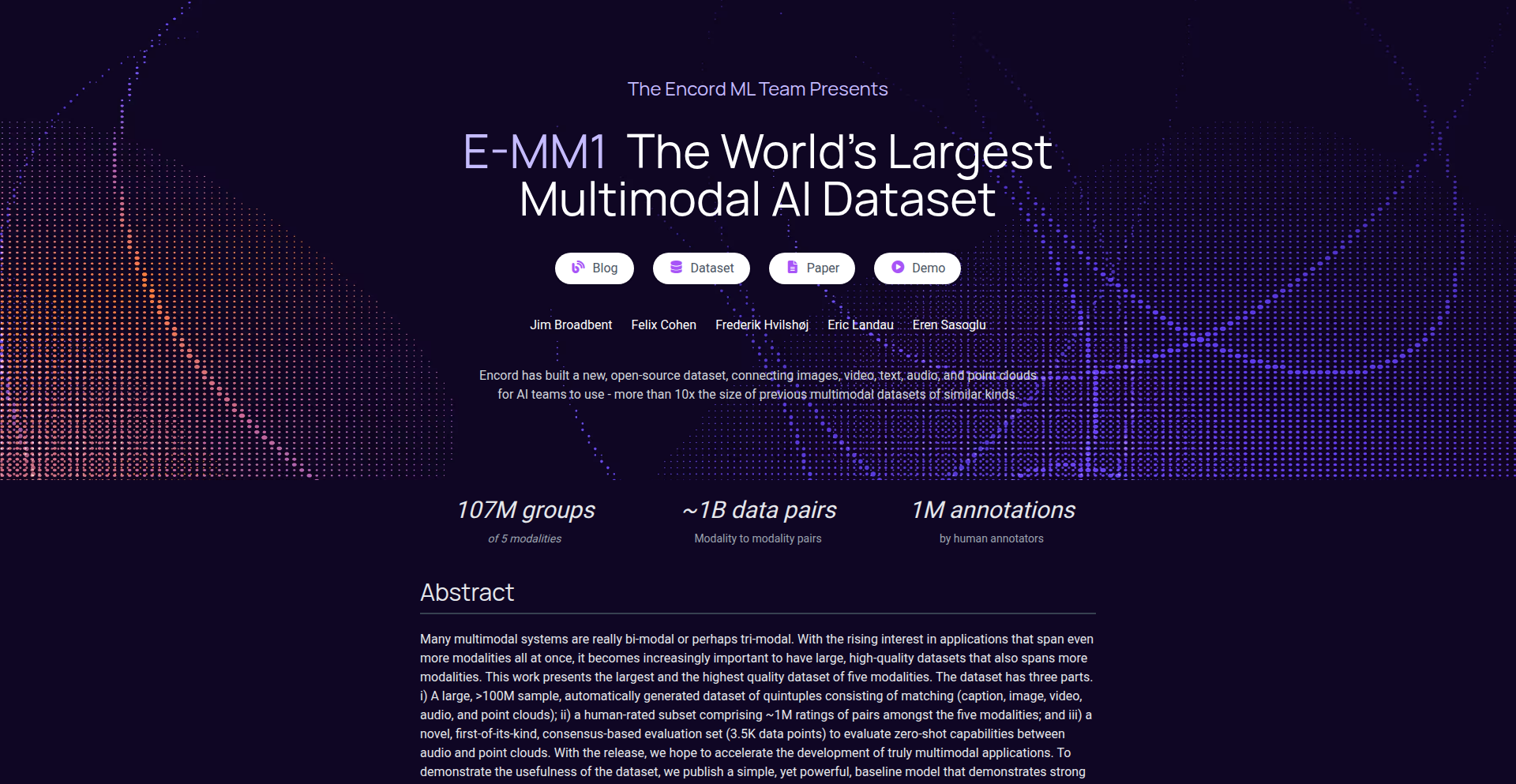
Author
ulrikhansen54
Description
This project presents the largest open-source multimodal AI dataset, enabling researchers and developers to train advanced AI models that understand and process information from various sources like text, images, and audio simultaneously. It tackles the challenge of data scarcity in multimodal AI development by providing a massive, accessible resource. So this is useful for you because it accelerates the development of more intelligent and versatile AI applications by offering a rich foundation for training.
Popularity
Points 6
Comments 0
What is this product?
This project is a comprehensive, open-source collection of diverse data that allows AI models to learn from multiple types of information – text, images, audio, and more – all at once. Unlike datasets that focus on just one type of data, this dataset is designed to help AI understand the world in a richer, more human-like way by processing these different modalities together. The innovation lies in its sheer scale and open accessibility, democratizing the development of sophisticated multimodal AI. So this is useful for you because it empowers you to build AI systems that can interpret complex real-world scenarios by understanding the interplay between different forms of information, leading to more context-aware and intelligent applications.
How to use it?
Developers can access and download this dataset to train their custom AI models. It can be integrated into existing machine learning pipelines for tasks such as image captioning, visual question answering, speech recognition enhanced by visual context, and sentiment analysis that considers both text and accompanying media. You can use libraries like PyTorch or TensorFlow to load and process the data, feeding it into your model architectures designed for multimodal learning. So this is useful for you because it provides a ready-to-use, large-scale resource that significantly reduces the time and cost associated with data collection and preprocessing for your AI projects.
Product Core Function
· Massive multimodal data repository: Provides a vast collection of interconnected text, image, and audio data, enabling AI models to learn cross-modal relationships and improve comprehension. This is valuable for building AI that can understand the context across different data types, such as identifying an object in an image based on a textual description.
· Open-source accessibility: Makes a previously scarce resource freely available to the research and developer community, fostering collaboration and accelerating innovation in AI. This is valuable for enabling anyone to experiment with and advance the field of multimodal AI without significant financial barriers.
· Diverse data types: Includes a wide range of data modalities beyond just text and images, such as audio, video, and potentially others, allowing for the development of AI that can handle more complex and real-world information. This is valuable for creating AI that can interact with and understand environments more comprehensively.
· Standardized data format: Offers the dataset in a consistent and organized format, simplifying the process of data loading and integration into various machine learning frameworks. This is valuable for saving developers time and effort in data wrangling, allowing them to focus more on model development.
Product Usage Case
· Building an AI assistant that can answer questions about an image: A developer could use this dataset to train a model that understands both the visual content of an image and natural language questions about it, providing contextually relevant answers. This solves the problem of creating AI that can bridge visual and textual understanding.
· Developing a video analysis system for content moderation: This dataset can help train AI to identify inappropriate content in videos by analyzing visual elements, spoken words, and textual descriptions simultaneously, improving accuracy and efficiency in content review. This addresses the challenge of nuanced content analysis across multiple information streams.
· Creating more empathetic chatbots: By incorporating audio sentiment analysis along with text, developers can train chatbots that better understand the emotional tone of user input, leading to more natural and supportive conversations. This solves the problem of chatbots lacking emotional intelligence.
· Enhancing accessibility tools for visually impaired individuals: This dataset can be used to train AI that generates detailed audio descriptions of images or videos, enabling visually impaired users to better comprehend visual content. This provides a practical application for improving digital inclusion.
21
Pxxl App: Global Deployments for African Developers
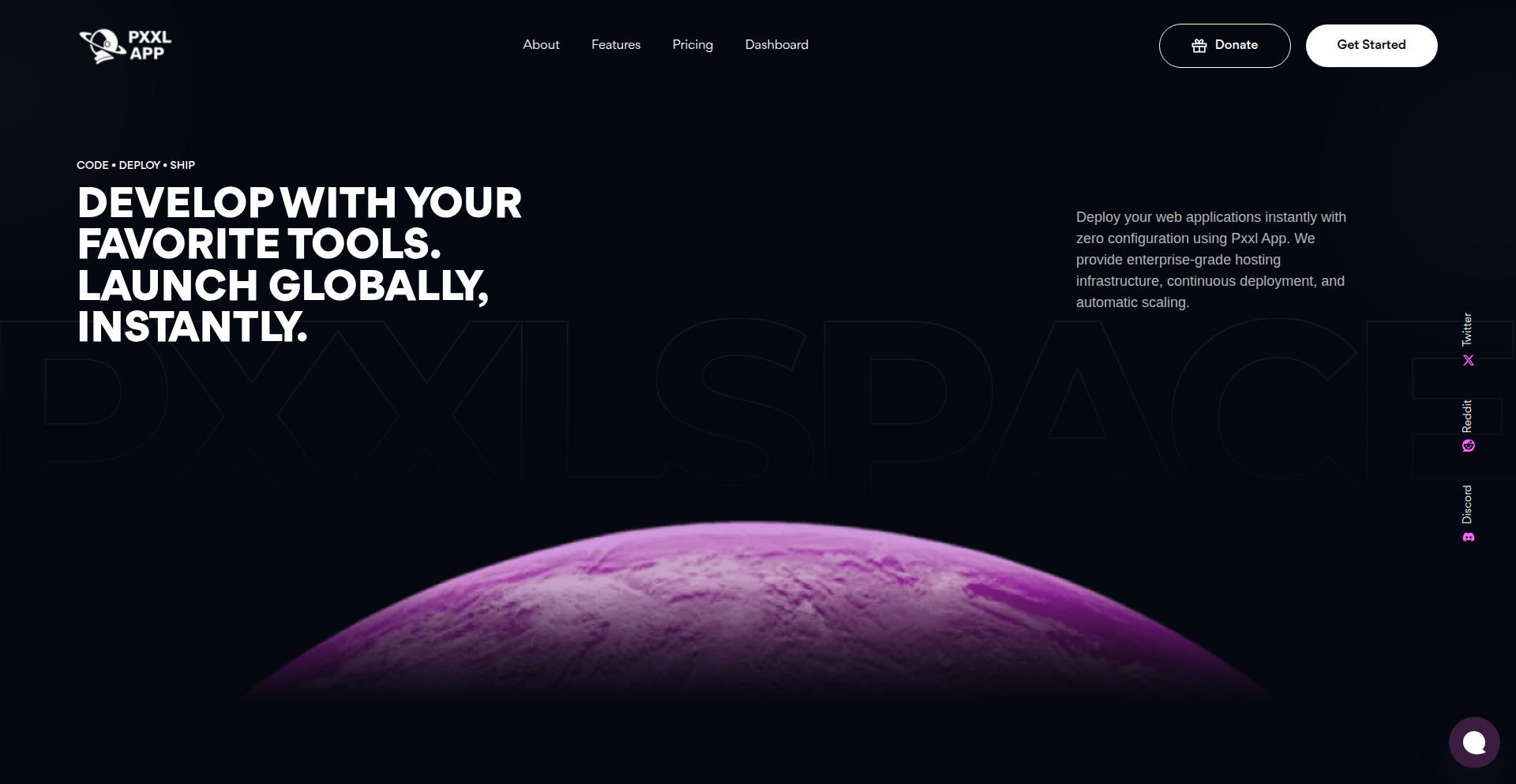
url
Author
robinsui
Description
Pxxl App is a free web hosting and deployment platform designed as a Nigerian alternative to popular services like Vercel, Render, and Netlify. It focuses on providing a simple, fast, and barrier-free experience for developers to host both their frontend and backend applications. The core innovation lies in its accessibility, allowing developers to connect their Git repositories and deploy applications in seconds, without requiring a credit card or facing arbitrary limits. This democratizes cloud deployment, especially for developers in Africa and emerging markets, by removing typical payment and regional restrictions.
Popularity
Points 6
Comments 0
What is this product?
Pxxl App is a cloud deployment platform that makes it incredibly easy for developers to get their web applications live on the internet. Think of it like a personal assistant for your code. You connect your code from a Git repository (like GitHub or GitLab), and Pxxl App automatically builds and deploys it, giving you a live web address (like your-app.pxxl.pro). The technical innovation here is its focus on accessibility and affordability. It provides features comparable to major cloud platforms but is specifically designed to remove the common hurdles of payment methods and geographical restrictions, making it a true alternative for developers who might face these challenges. It's built on principles of Continuous Integration and Continuous Deployment (CI/CD), meaning every time you update your code, Pxxl App automatically updates your live application, ensuring it's always current. This is useful for anyone who wants to quickly share their project or get a backend service running without complex server setup.
How to use it?
Developers can start using Pxxl App by signing up for a free account on their website. Once logged in, they can connect their Git repository for their project (e.g., a React frontend, a Node.js backend, or a Python API). Pxxl App will then automatically detect the project type, build it using its internal tooling, and deploy it to a live subdomain. Developers can configure environment variables (like API keys or database credentials) directly within the Pxxl App dashboard. For integration, it works seamlessly with common Git workflows. When a developer pushes new code to their connected repository, Pxxl App automatically triggers a new build and deployment. This is ideal for testing new features, launching personal projects, or deploying small to medium-sized applications without managing servers.
Product Core Function
· One-click Git Integration and Deployment: Connect your code repository (GitHub, GitLab etc.) and deploy in seconds. This saves you the manual effort of setting up servers and configurations, allowing you to focus on coding and seeing your application live immediately.
· Automatic Builds and Continuous Deployment: Pxxl App automatically detects code changes and redeploys your application. This ensures your live application is always up-to-date with your latest code, reducing manual update processes and potential downtime.
· Support for Frontend and Backend Frameworks: Hosts popular frontend frameworks like React, Next.js, Vue, Svelte, and backend projects like Node.js, PHP, and Python. This provides a versatile platform for a wide range of web development projects, eliminating the need for multiple specialized hosting solutions.
· Environment Variables Management: Securely store and manage sensitive information like API keys and database credentials. This is crucial for application security and allows for easy configuration changes without modifying your code, making deployments more flexible.
· Free Tier with No Credit Card Required: Offers a completely free starting point without asking for payment information. This is a significant value proposition for developers, especially students, hobbyists, or those in regions with limited access to international payment methods, enabling them to experiment and deploy without financial barriers.
· Instant Rollback Feature: Ability to revert to a previous working version of your application. This is a lifesaver for debugging and recovery, ensuring you can quickly restore service if a new deployment introduces unexpected issues.
Product Usage Case
· A student developer in Nigeria wants to showcase their final year project, a web-based inventory management system built with React and a Node.js backend. They can use Pxxl App to deploy both their frontend and backend for free, get a live URL to share with their professors, and receive feedback without needing a credit card or worrying about complex server setup. The CI/CD ensures any updates they make are immediately live.
· A freelance developer is building a small marketing website for a local business using Next.js. They need a quick and easy way to deploy it and have it accessible globally. Pxxl App allows them to connect their Git repo, deploy the site in minutes, and get a professional-looking subdomain, all without any hosting costs or complicated configuration, allowing them to deliver the project faster and more affordably.
· A backend developer is creating a REST API using Python Flask to power a mobile app. They need a reliable and accessible place to host their API. Pxxl App supports Python and provides environment variable management, which is perfect for securely storing database connection strings. This allows them to easily deploy and scale their API without the overhead of managing a dedicated server.
22
SQLYac: Executable SQL Docs
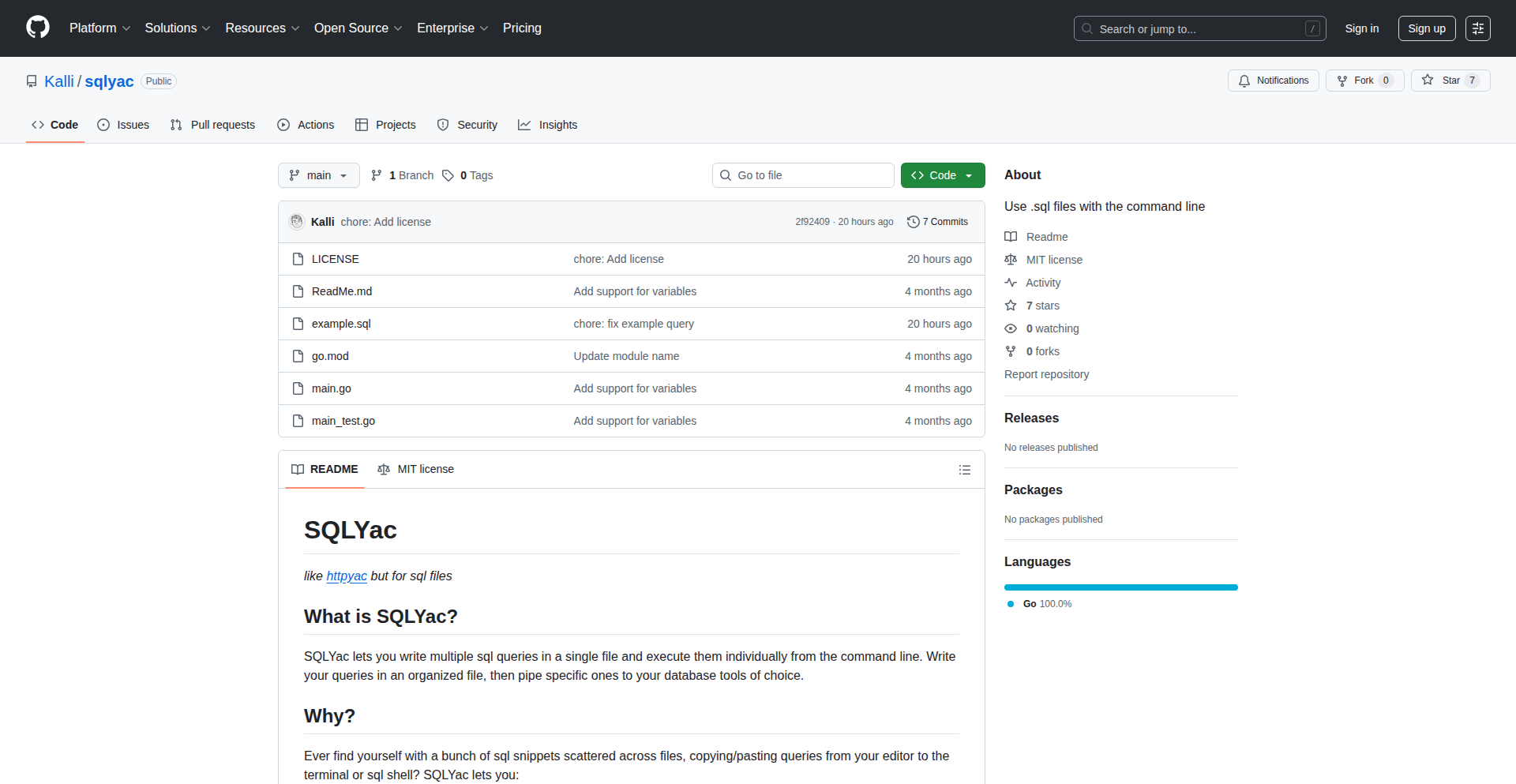
Author
kalli
Description
SQLYac is a command-line tool that transforms your SQL files into executable documentation. Inspired by HTTP files, it allows you to write SQL queries with variables, safety prompts, and targeted execution. This means you can manage your SQL scripts more effectively, ensure safety for destructive operations, and keep your schema documented alongside your actual queries. So, it helps you write, manage, and execute your SQL code more efficiently and safely, reducing errors and improving maintainability.
Popularity
Points 4
Comments 1
What is this product?
SQLYac is a Go-based command-line utility designed to bring structure and executability to your SQL files. Unlike traditional scattered SQL scripts or manual copy-pasting into database clients, SQLYac lets you annotate your queries with metadata. It supports variables that get substituted before execution, and crucially, it can implement safety prompts for destructive operations (like DELETE or UPDATE) to prevent accidental data loss. This makes your SQL files act as living documentation that you can directly run against any SQL database client. The innovation lies in treating SQL files not just as static scripts but as dynamic, documented, and safe-to-execute units of work. So, it offers a robust way to manage and interact with your database queries, ensuring clarity and safety.
How to use it?
Developers can use SQLYac by writing their SQL queries in a structured file, often with YAML front matter for metadata like query names and variable definitions. For example, you can define variables like `@user_id` and `@status` directly in your SQL file. You can then execute a specific query from this file in your terminal by piping its output to your preferred database client. For instance, `sqlyac your_queries.sql QueryName | mysql -u user -p database`. This allows for seamless integration into development workflows and CI/CD pipelines. The tool can be installed easily via `go install github.com/kalli/sqlyac@latest`. So, it provides a convenient and programmatic way to run complex or parameterized SQL commands without manual intervention.
Product Core Function
· Executable SQL Documentation: Write SQL files that are also runnable scripts, keeping documentation and code in sync. Value: Ensures your database logic is always up-to-date with its documentation, reducing inconsistencies. Use Case: Maintaining a central repository of database queries for reporting or application backends.
· Variable Substitution: Define and use variables within your SQL queries that SQLYac automatically replaces before execution. Value: Makes SQL scripts reusable and parameterized, eliminating the need for manual search-and-replace. Use Case: Running the same query with different user IDs or date ranges.
· Safety Prompts for Destructive Queries: Configure prompts to confirm before executing potentially harmful operations like DELETE or UPDATE statements. Value: Prevents accidental data loss by adding an extra layer of human verification. Use Case: Running batch updates or deletions in a production environment.
· Per-Query Targeting: Execute specific, named queries from a single SQL file. Value: Allows for modularity and organization within your SQL scripts, enabling you to run only the necessary logic. Use Case: Managing a large set of related SQL operations within one file.
· Schema Documentation Integration: Document your schema alongside your actual queries. Value: Provides context for your SQL operations, making it easier for other developers to understand and use. Use Case: Onboarding new team members to a project's database structure and query patterns.
Product Usage Case
· Automated Database Migrations: Use SQLYac to define and execute sequences of SQL statements for database schema changes in a controlled and verifiable manner, ensuring that destructive operations are prompted for confirmation before execution. This mitigates the risk of unintended data loss during the migration process. So, it makes database upgrades safer and more predictable.
· Parameterized Reporting: Create reusable SQL reports by defining variables for parameters like date ranges, customer IDs, or product categories. SQLYac can then substitute these variables to generate specific reports on demand or as part of automated reporting pipelines. So, it streamlines the generation of customized data insights.
· Development Environment Setup: Developers can use SQLYac to easily set up or seed their local development databases with predefined data and structures, using variable substitution to customize initial configurations. So, it accelerates the setup of consistent development environments.
· Interactive Data Analysis: For data analysts, SQLYac offers a way to write and run SQL queries with interactive prompts for variables directly from the terminal, facilitating quick exploration and analysis of data without needing to constantly switch contexts. So, it provides a more fluid data exploration experience.
23
CursorAI: Sales Proposal Generator
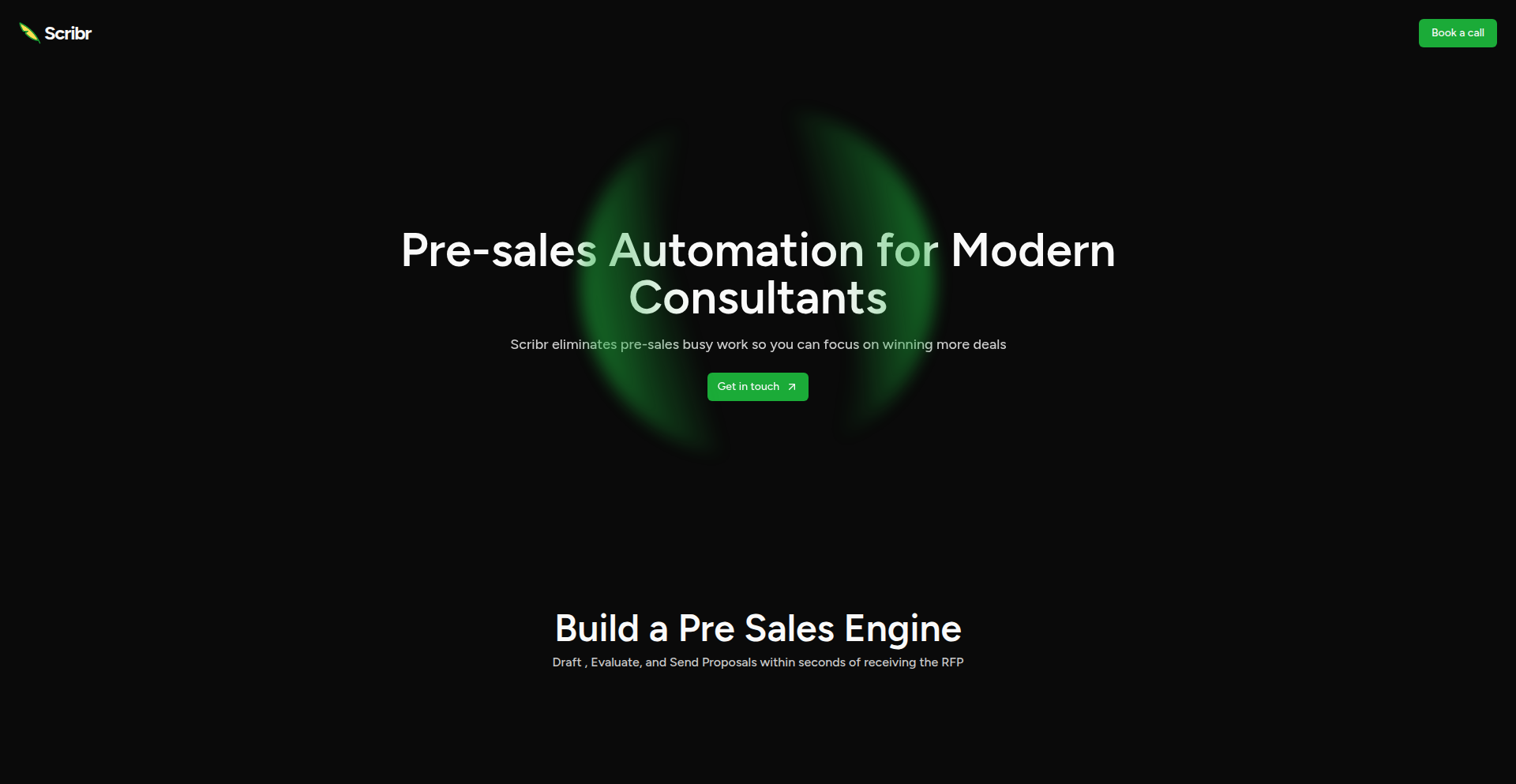
Author
aanand00
Description
CursorAI is a novel application designed to streamline sales proposal writing by leveraging AI. It aims to reduce the time and effort sales professionals spend on crafting compelling proposals. The core innovation lies in its ability to intelligently generate sections of a proposal based on minimal input, effectively acting as an AI-powered writing assistant for sales.
Popularity
Points 2
Comments 3
What is this product?
CursorAI is an AI-driven tool that helps sales teams generate professional sales proposals more efficiently. It uses natural language processing (NLP) and machine learning models to understand the context of a sales opportunity and then writes relevant content for the proposal. Instead of starting from a blank page, users provide key details about the client, their needs, and the proposed solution, and CursorAI drafts sections like executive summaries, problem statements, solution descriptions, and benefits. The innovation is in its focused application of AI to a specific business task, making complex AI technology accessible and practical for non-technical sales users. This means you don't need to be a writer or an AI expert to create high-quality proposals quickly.
How to use it?
Sales professionals can integrate CursorAI into their workflow by accessing it as a web application or potentially through integrations with existing CRM or document management systems. The typical usage involves a simple interactive process: the user inputs essential information such as the client's company name, industry, specific pain points, desired outcomes, and the core products or services being offered. CursorAI then processes this input and generates draft text for various proposal sections. This saved time and effort in the initial drafting phase allows sales reps to focus on customization and client-specific nuances. This is useful because it gets you to a strong first draft of your proposal much faster, freeing up your time for strategic selling.
Product Core Function
· AI-powered content generation: Generates proposal sections like executive summaries, problem statements, and solution descriptions based on user input, saving significant writing time and ensuring consistent messaging.
· Contextual understanding: Analyzes provided client and product information to produce relevant and persuasive content tailored to the specific sales opportunity.
· Template customization: Allows for pre-defined templates and style guides to ensure proposals align with company branding and best practices.
· Iterative refinement: Enables users to edit and refine the AI-generated content, fostering a collaborative writing process that combines AI efficiency with human expertise.
· Integration potential: Designed with APIs or common integration patterns in mind, allowing it to connect with CRMs and other sales tools for seamless data flow and workflow automation.
Product Usage Case
· A B2B software sales representative needs to quickly generate a proposal for a new enterprise client. Instead of spending hours writing from scratch, they input the client's industry, the specific software modules they are interested in, and the client's stated business goals. CursorAI generates a draft proposal that includes an executive summary highlighting the client's challenges and how the software addresses them, a detailed description of the relevant modules, and a section on expected ROI. This allows the sales rep to submit a polished proposal within an hour, significantly accelerating the sales cycle.
· A small consulting firm is scaling its sales efforts and needs a consistent way to create proposals for diverse projects. They use CursorAI with their firm's standard proposal structure and service offerings. When a new lead comes in for a specific type of consulting engagement, they input the client's needs and project scope. CursorAI drafts the proposal, ensuring all the core service descriptions and case studies are relevant, making it easier for their team to produce professional documents even with limited writing resources.
· A sales manager wants to ensure all proposals from their team are high-quality and adhere to company standards. They can use CursorAI as a central tool, allowing their team to generate initial drafts quickly. The manager can then review and edit the AI-generated content, ensuring it meets quality benchmarks and strategic objectives before it's sent to the client, improving overall proposal quality and reducing errors.
24
AutoDev AI Coder
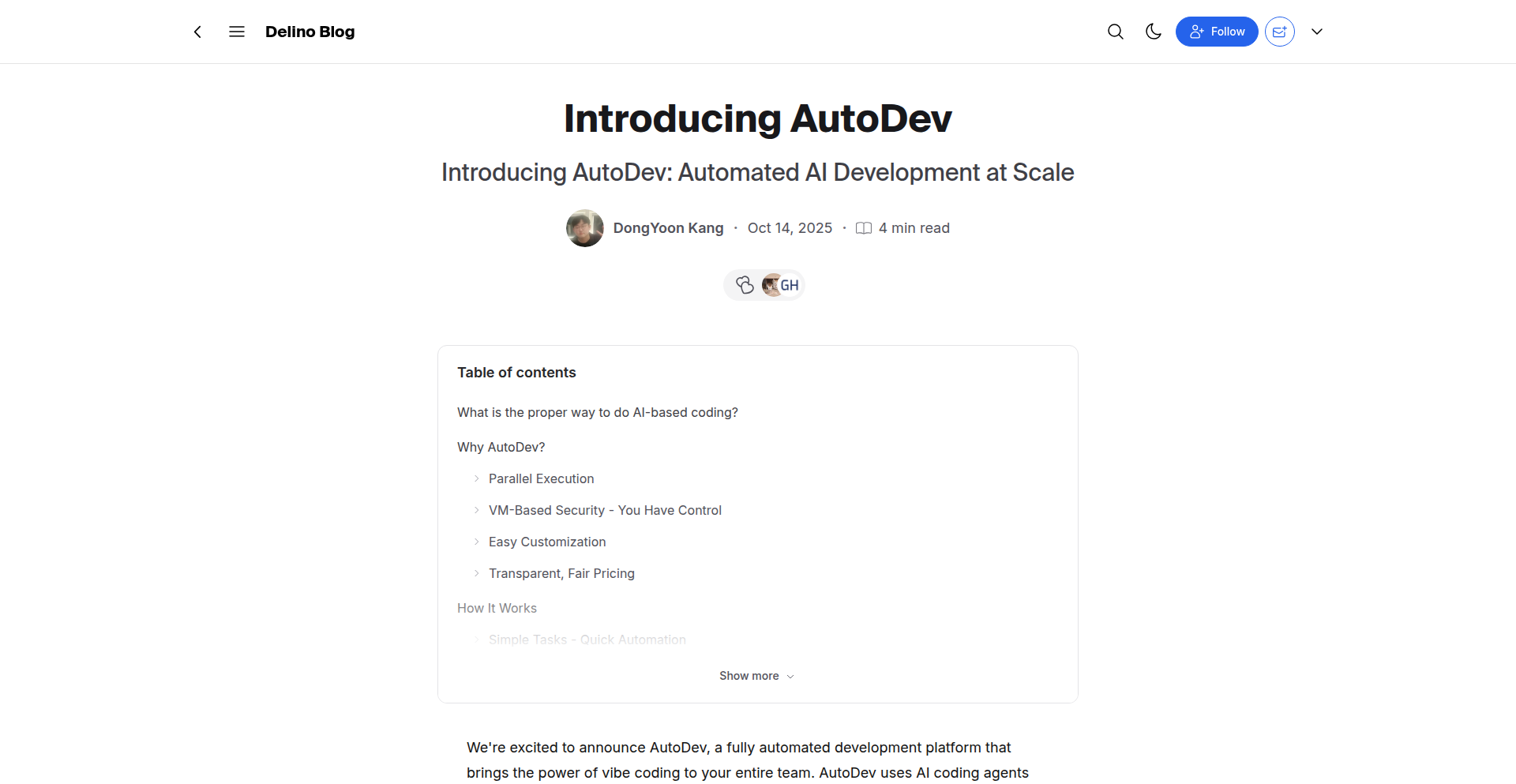
Author
kdy1
Description
AutoDev is an AI-powered tool that automates code generation and development tasks at scale. It leverages large language models (LLMs) to understand user intent, write code, refactor existing code, and even generate tests. The innovation lies in its ability to integrate these AI capabilities directly into the development workflow, reducing manual effort and accelerating the software development lifecycle. This means developers spend less time on repetitive coding and more time on problem-solving and architectural design.
Popularity
Points 4
Comments 0
What is this product?
AutoDev is a system that uses artificial intelligence, specifically advanced language models (like those that power ChatGPT), to help developers write code faster and more efficiently. Instead of typing every line of code manually, you can describe what you want the code to do, and AutoDev can generate it for you. It can also help improve existing code, suggest better ways to structure it, and even create tests to ensure your code works correctly. This is innovative because it takes the power of AI and directly applies it to the everyday tasks of software development, making the whole process much smoother. So, what's in it for you? You get to finish your coding tasks quicker and with potentially fewer errors.
How to use it?
Developers can integrate AutoDev into their existing development environments and workflows. This typically involves installing it as a plugin or extension for popular Integrated Development Environments (IDEs) like VS Code. Once installed, developers can interact with AutoDev through natural language prompts within their code editor. For example, they might type a comment like 'generate a Python function to sort a list of numbers' or 'refactor this class to be more readable'. AutoDev then analyzes the prompt and the surrounding code to generate or modify the code accordingly. This means you can start using it right away within the tools you're already familiar with, making your coding more productive from the moment you install it.
Product Core Function
· AI-driven code generation: Automatically writes code based on natural language descriptions, saving developers significant typing time and reducing boilerplate code. Useful for quickly scaffolding new features or implementing common patterns.
· Code refactoring and optimization: Analyzes existing code and suggests or automatically applies improvements for readability, performance, and maintainability. Helps keep code clean and efficient.
· Automated test generation: Creates unit tests for generated or existing code, ensuring code quality and reducing the manual effort of writing tests. This means you can be more confident your code works as intended.
· Natural language to code translation: Bridges the gap between human intent and machine code, making coding more accessible and faster for developers of all skill levels. You can express your ideas in plain English, and the tool handles the coding translation.
Product Usage Case
· A startup developer needs to quickly build a new API endpoint for user authentication. Instead of manually writing all the code for request handling, validation, and database interaction, they use AutoDev to generate the initial structure from a prompt like 'create a REST API endpoint for user registration with email and password'. This drastically reduces development time, allowing them to focus on the unique business logic. So, this helps you launch new features much faster.
· A senior engineer is reviewing legacy code that is difficult to understand and maintain. They use AutoDev to suggest refactorings, such as 'improve the readability of this function' or 'extract this logic into a separate class'. AutoDev provides suggestions that are then reviewed and applied, leading to cleaner and more maintainable code. This makes it easier for you and your team to work with existing code in the future.
· A developer is working on a complex algorithm and wants to ensure its correctness. They use AutoDev to generate unit tests for the critical parts of the algorithm, providing prompts like 'generate unit tests for the `calculate_average` function'. This ensures that the algorithm behaves as expected under various conditions, saving debugging time. This means you can catch bugs early and prevent them from causing bigger problems down the line.
25
Drastic DS Emulator for Android
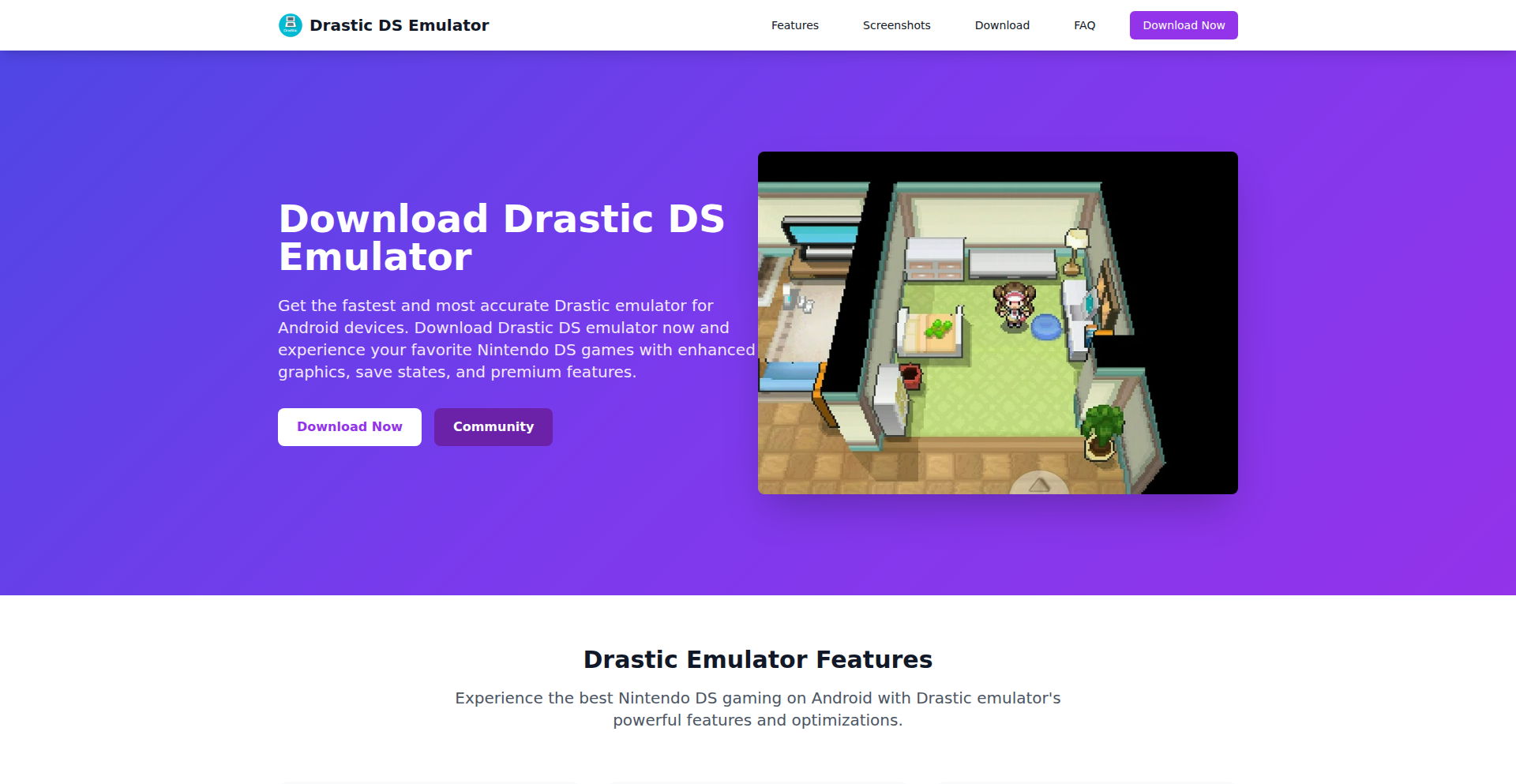
Author
novalumina84
Description
Drastic is a high-performance Nintendo DS emulator that allows you to play your favorite DS games directly on your Android device. Its innovation lies in its highly optimized emulation engine, achieving near-perfect game compatibility and smooth frame rates without requiring a super-powerful phone. This means you can relive classic DS experiences on the go, bridging the gap between legacy gaming and modern mobile platforms.
Popularity
Points 3
Comments 1
What is this product?
Drastic is a software that mimics the behavior of a Nintendo DS handheld console on your Android phone or tablet. At its core, it involves translating the complex instructions of the DS hardware into something your Android device can understand and execute. The technological insight here is deep reverse-engineering of the DS's custom processors, graphics chip, and input systems. Drastic's innovation is in building a virtualized environment that precisely replicates these components, allowing DS game code to run seamlessly. This is achieved through meticulous code optimization and a clever understanding of how to maximize performance on ARM-based mobile processors, which are architecturally different from the DS's original hardware. So, for you, this means accessing a vast library of beloved Nintendo DS games without needing the original console, all on a device you already carry.
How to use it?
Developers and users can install the Drastic application from the Google Play Store. Once installed, you'll need to legally obtain your own Nintendo DS ROM files (game backups). The emulator then loads these ROMs, and you can control the games using on-screen touch controls that are mapped to the DS's dual screens and buttons, or by connecting a physical gamepad. For developers interested in emulation or game development, Drastic serves as a reference for efficient software design and hardware abstraction. You can explore its capabilities to understand how to achieve high fidelity in emulating complex systems on constrained mobile hardware. For a typical user, it's as simple as installing an app and loading your games for a nostalgic gaming experience.
Product Core Function
· High-speed DS emulation: Achieves excellent performance by optimizing code to run DS games smoothly on a wide range of Android devices, offering a near-native experience.
· Dual-screen display support: Accurately renders both the top and bottom screens of the Nintendo DS, allowing for intuitive gameplay and UI management.
· Save state functionality: Allows users to save their game progress at any point and resume later, preserving your gameplay at the exact moment you left off.
· Customizable controls: Offers extensive options for mapping physical controller buttons or touch screen controls to emulate the DS's original inputs, ensuring comfort and accessibility for different playstyles.
· Game-specific optimizations: Includes tailored enhancements and bug fixes for individual games, ensuring maximum compatibility and a polished gameplay experience for popular titles.
· Graphics enhancements: Provides options to improve the visual quality of games, such as higher resolutions and filtered textures, making classic games look better on modern displays.
· Network play (limited): Supports local wireless play for certain games, allowing for multiplayer sessions with friends who also have the emulator and the game.
· Fast-forward and slow-motion: Enables users to speed up or slow down gameplay to suit their needs, useful for skipping lengthy cutscenes or practicing difficult sections.
· Cheat code support: Allows the use of cheat codes, providing an extra layer of customization and challenge for dedicated players.
· External controller support: Integrates seamlessly with Bluetooth and USB gamepads, offering a more traditional and comfortable gaming experience than touch controls alone.
Product Usage Case
· Playing popular Nintendo DS titles like 'The Legend of Zelda: Phantom Hourglass' or 'Pokémon Diamond/Pearl' on an Android tablet during a commute. The emulator's optimization ensures smooth gameplay and accurate touch controls, solving the problem of not having access to the original hardware for these beloved games.
· A game preservationist using Drastic to archive and demonstrate gameplay of rare or out-of-print Nintendo DS games. The ability to accurately emulate the system and provide stable performance ensures that these digital artifacts can be experienced by future generations.
· A hobbyist developer studying Drastic's codebase to understand advanced Android graphics programming and low-level system emulation techniques. This helps them learn how to achieve high performance in their own mobile applications by observing Drastic's efficient resource management.
· A student reliving childhood memories by playing educational DS games like 'Brain Age' on their smartphone. Drastic makes these titles accessible again, solving the problem of outdated hardware preventing access to these formative gaming experiences.
· A retro gaming enthusiast connecting a Bluetooth gamepad to their Android phone to play 'Super Mario 64 DS' with familiar button layouts, replicating the feel of the original console. This provides a superior control experience compared to on-screen buttons for action-heavy games.
· A content creator capturing high-quality gameplay footage of Nintendo DS games for YouTube videos. Drastic's stable emulation and potential for graphical enhancements allow for polished video content without the need for complex capture hardware for original consoles.
· A fan of RPGs like 'Final Fantasy XII: Revenant Wings' using the save state feature to quickly switch between multiple ongoing games or to retry challenging boss battles without replaying long segments, enhancing their gaming flexibility.
· Someone experimenting with Drastic's fast-forward feature to quickly progress through dialogue-heavy sections of story-rich DS games, saving time and focusing on gameplay elements they find most engaging.
26
FounderRadar
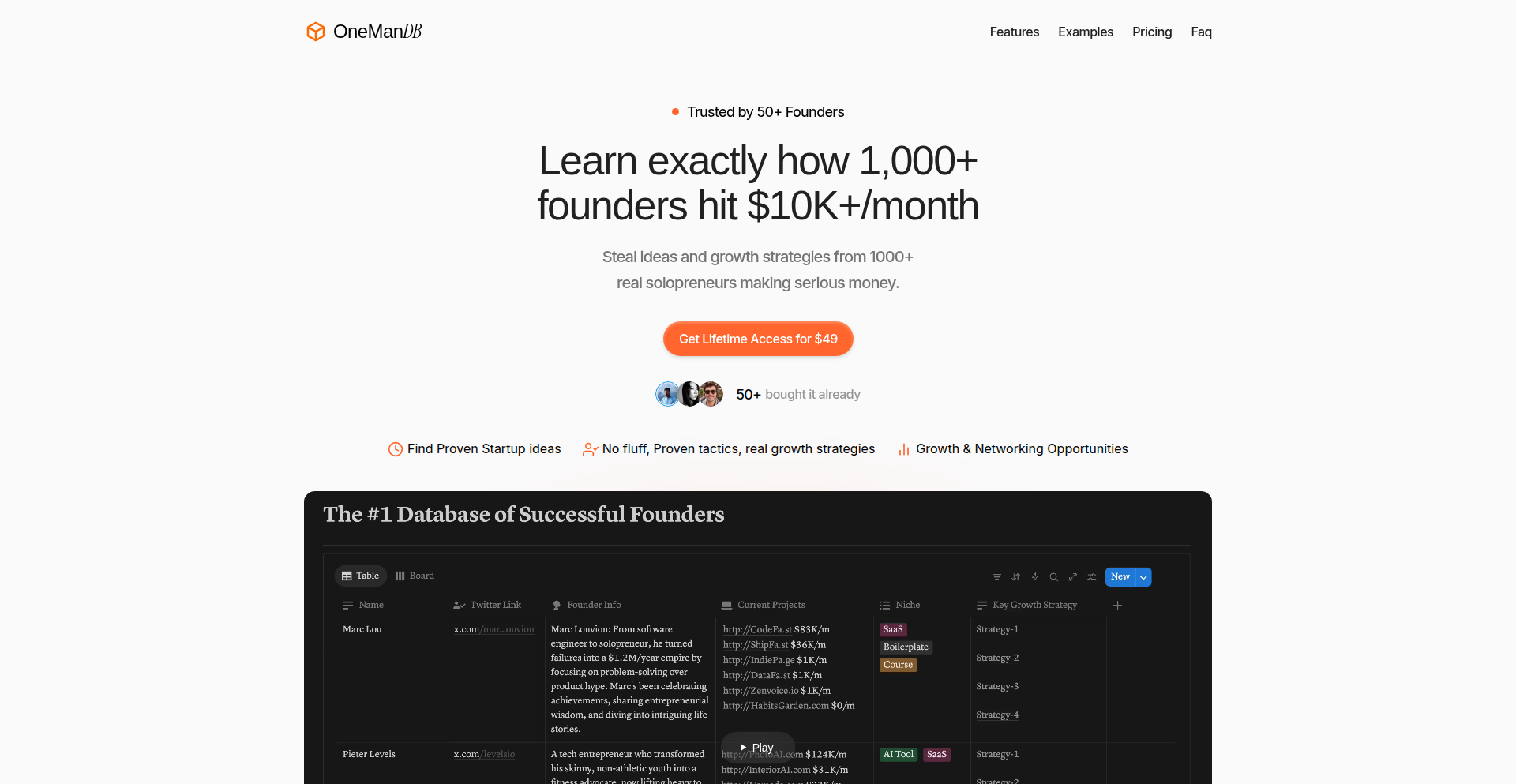
Author
mohitvaswani
Description
FounderRadar is a curated database of startup founders, built and monetized by its creator. The innovation lies in its organic growth and revenue generation through a niche product, demonstrating a lean, problem-solving approach to market demand. It effectively addresses the challenge of connecting founders with potential opportunities or resources.
Popularity
Points 1
Comments 3
What is this product?
FounderRadar is a specialized database containing information about startup founders. Its core technical innovation isn't about complex algorithms, but rather the efficient and targeted data aggregation and presentation. The value is in providing a clean, focused resource for those seeking founder connections, rather than a generic business directory. It’s a testament to identifying a specific need and building a direct solution, showcasing the power of focused development.
How to use it?
Developers can leverage FounderRadar by integrating its data (if API is available or through data export) into their own platforms for lead generation, market research, or building founder-focused tools. For instance, a service looking to offer specialized mentorship programs for early-stage founders could use this data to identify and reach out to relevant individuals. It's about using this curated list as a starting point for targeted outreach and relationship building.
Product Core Function
· Founder Information Aggregation: Gathers and organizes key details about startup founders, enabling quick identification of potential contacts for networking or business development.
· Niche Market Identification: Demonstrates the ability to identify and serve a specific market segment (startup founders), showing that focused solutions can be highly effective.
· Monetization Strategy: Built and successfully monetized, offering a blueprint for developers on how to turn niche projects into revenue streams, validating the product's utility.
· Lean Development Approach: Developed with a focus on solving a direct problem, highlighting the value of iterative development and responsiveness to market signals.
Product Usage Case
· A venture capital firm could use FounderRadar to identify potential investment targets based on founder profiles and their stage of startup development, streamlining their deal sourcing process.
· A B2B SaaS company offering services to startups could use the database to identify and target their ideal customer profiles, improving their sales and marketing efficiency.
· An individual looking to collaborate on a new venture could use FounderRadar to find co-founders with specific skill sets or industry experience, accelerating the formation of a founding team.
· A researcher studying the founder landscape could utilize the curated data to analyze trends in entrepreneurship and founder demographics.
27
EMDR Guided Eye Tracker
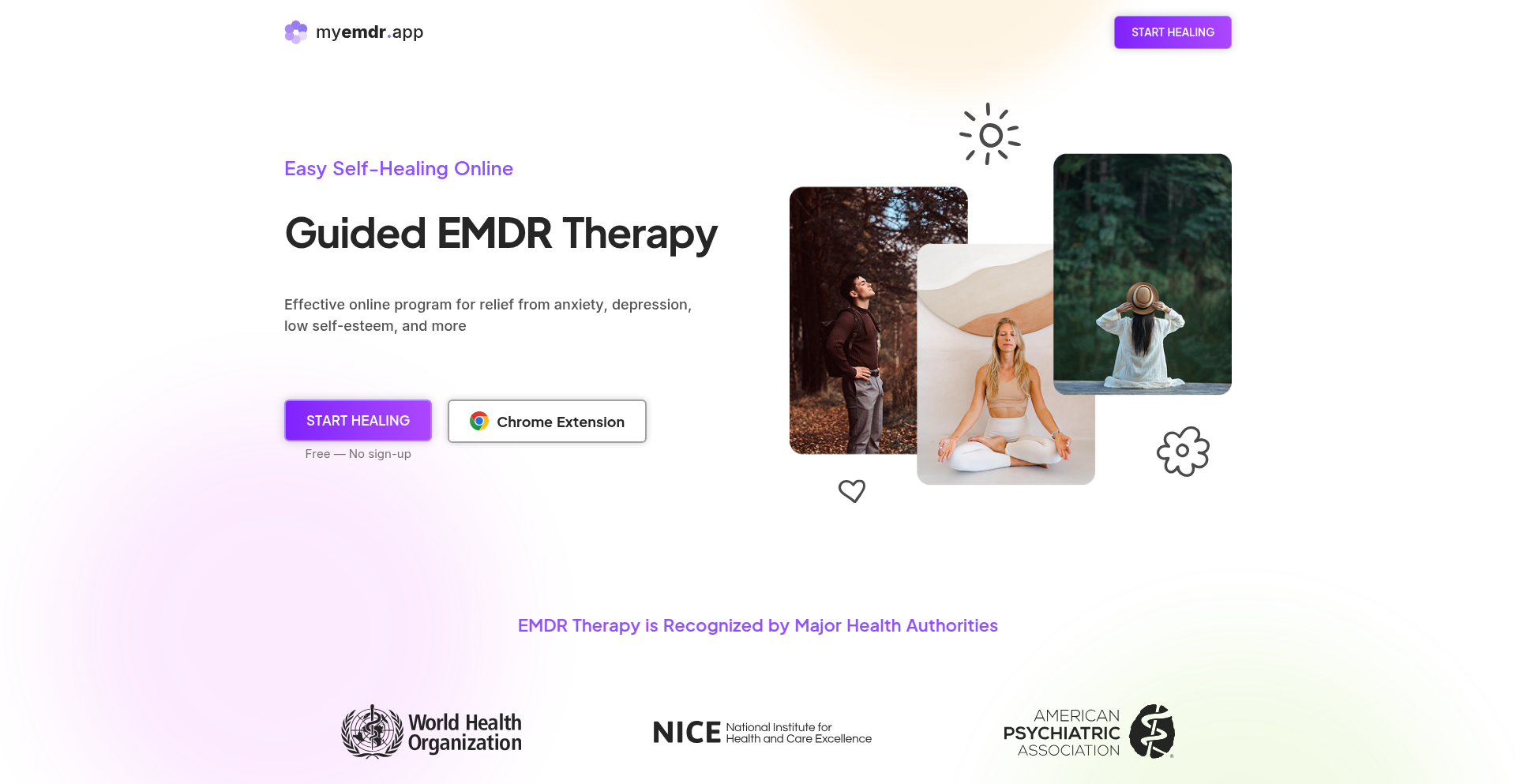
Author
positive-minds
Description
This project is a fully guided, self-administered EMDR therapy application. It leverages on-screen eye-movement exercises and voice prompts to facilitate the EMDR process, making a recognized mental health therapy more accessible. The innovation lies in packaging a complex therapeutic technique into an intuitive digital tool for home use.
Popularity
Points 4
Comments 0
What is this product?
This is a software application designed to help individuals practice EMDR (Eye Movement Desensitization and Reprocessing) therapy independently. EMDR is a well-established psychological treatment for trauma and other mental health conditions. The core technical principle involves simulating the bilateral stimulation (typically eye movements) used in traditional EMDR sessions through on-screen visual cues and synchronized voice guidance. This makes it a digital interpretation of a therapeutic protocol, aiming to democratize access to mental health support. So, what's the value for you? It provides a structured and accessible way to engage with EMDR therapy without needing to be physically present with a therapist for every exercise, offering a convenient self-help option for managing distress.
How to use it?
Developers can integrate this tool into their own applications or workflows where mental well-being support is a component. For instance, it could be embedded within a broader wellness app, a telehealth platform, or even used as a standalone tool by individuals seeking self-guided therapeutic support. The usage involves following the voice prompts and observing the on-screen eye-tracking animations. Customization options allow users to tailor the experience to their comfort level. So, how can you use it? If you're building a mental health platform, this provides a ready-made module for EMDR exercises. For individuals, it's a download-and-go solution for practicing a therapeutic technique.
Product Core Function
· Voice-guided sessions: Utilizes audio prompts to lead users through the EMDR protocol, offering structure and support. This is valuable for ensuring correct adherence to the therapy steps, making it easy to follow even for beginners.
· On-screen eye-movement exercises: Provides visual cues for bilateral stimulation (side-to-side eye movements) directly on the screen. This directly replicates a core component of EMDR, enabling users to perform the exercises without external equipment.
· Customizable themes and settings: Allows users to personalize the visual appearance and session parameters, such as the speed of eye movement and the color scheme. This enhances user comfort and engagement, making the therapeutic experience more tailored and less intimidating.
Product Usage Case
· A user experiencing anxiety can use the app at home to follow a voice-guided session and eye-movement exercise to help process distressing thoughts or memories. This addresses the need for immediate, self-managed coping mechanisms when professional help isn't readily available.
· A mental health platform developer can integrate this EMDR tool as a feature within their existing app to offer a more comprehensive suite of therapeutic aids. This expands the platform's capabilities and appeal to users seeking a variety of mental wellness tools.
· An individual recovering from a traumatic event can use the app to consistently practice EMDR exercises as recommended by their therapist. This facilitates ongoing therapeutic work between sessions, promoting faster recovery and resilience.
28
MakeACopy: Offline DocScan Engine
Author
egdels
Description
MakeACopy is an open-source Android document scanner that champions user privacy and control by performing all operations entirely on-device. It leverages cutting-edge computer vision (OpenCV, ONNX) for precise document detection and cropping, and advanced OCR (Tesseract) for text recognition, exporting searchable PDFs or plain text without any cloud dependency. This addresses the growing need for secure, private document scanning solutions.
Popularity
Points 3
Comments 1
What is this product?
MakeACopy is an Android application that transforms your phone into a powerful document scanner, with a core innovation: it does everything locally on your device. No data leaves your phone, meaning no accounts are needed, no ads are shown, and no tracking occurs. It utilizes OpenCV and ONNX, which are sophisticated libraries for image processing and machine learning, to intelligently identify the edges of your documents and crop them perfectly. For converting the scanned image into editable text, it uses Tesseract, a widely respected open-source OCR (Optical Character Recognition) engine. The primary technical breakthrough here is achieving robust document scanning and OCR capabilities entirely offline, providing a significant privacy advantage over cloud-based alternatives.
How to use it?
Developers can integrate MakeACopy's capabilities into their own Android applications by leveraging its open-source nature. This involves incorporating the relevant libraries and modules into their project. For end-users, it functions as a standalone app where they simply open MakeACopy, point their camera at a document, and the app handles the detection, cropping, and conversion to either a searchable PDF or plain text file. This is useful for anyone who needs to digitize documents, like receipts, notes, or articles, without wanting their data to be uploaded to external servers. The export options allow for easy sharing or further processing of the extracted text.
Product Core Function
· On-device document detection and cropping using OpenCV/ONNX: This allows for automated framing and straightening of scanned documents, making them look professional and easy to read, all without sending images to the cloud. This is valuable for ensuring clean, readable scans of any paper document.
· Local OCR via Tesseract: This function converts images of text into actual editable text, entirely within the app. This means you can search, copy, and paste text from your scanned documents, offering a significant productivity boost for note-taking or archiving. The key benefit is privacy, as no text data is ever uploaded.
· Export as searchable PDF or plain text: After scanning, you can save your documents in formats that are both widely compatible and functional. A searchable PDF lets you find specific words within the document later, while plain text is ideal for direct copy-pasting into other applications. This provides flexibility in how you manage and use your digitized information.
· 100% offline, privacy-friendly, open source: The entire application runs without an internet connection, ensuring your scanned documents and any recognized text remain private. Being open source means developers can inspect the code and even contribute to its improvement, fostering trust and community involvement.
Product Usage Case
· A student needs to quickly digitize lecture notes without worrying about sensitive information being uploaded. MakeACopy allows them to scan pages directly from their Android device, create a searchable PDF for easy recall, and keep all their notes completely private.
· A small business owner needs to scan receipts and invoices for accounting purposes while on the go. MakeACopy provides a fast, offline solution to capture these documents, extract the relevant text for record-keeping, and export them as standard PDF files without needing a constant internet connection or risking data breaches.
· A privacy-conscious individual wants to digitize personal documents like identification or important letters. MakeACopy guarantees that this sensitive information stays on their device, providing peace of mind that their data is not being stored or processed by third-party servers.
29
Astro-Tailwind-Web-Converter
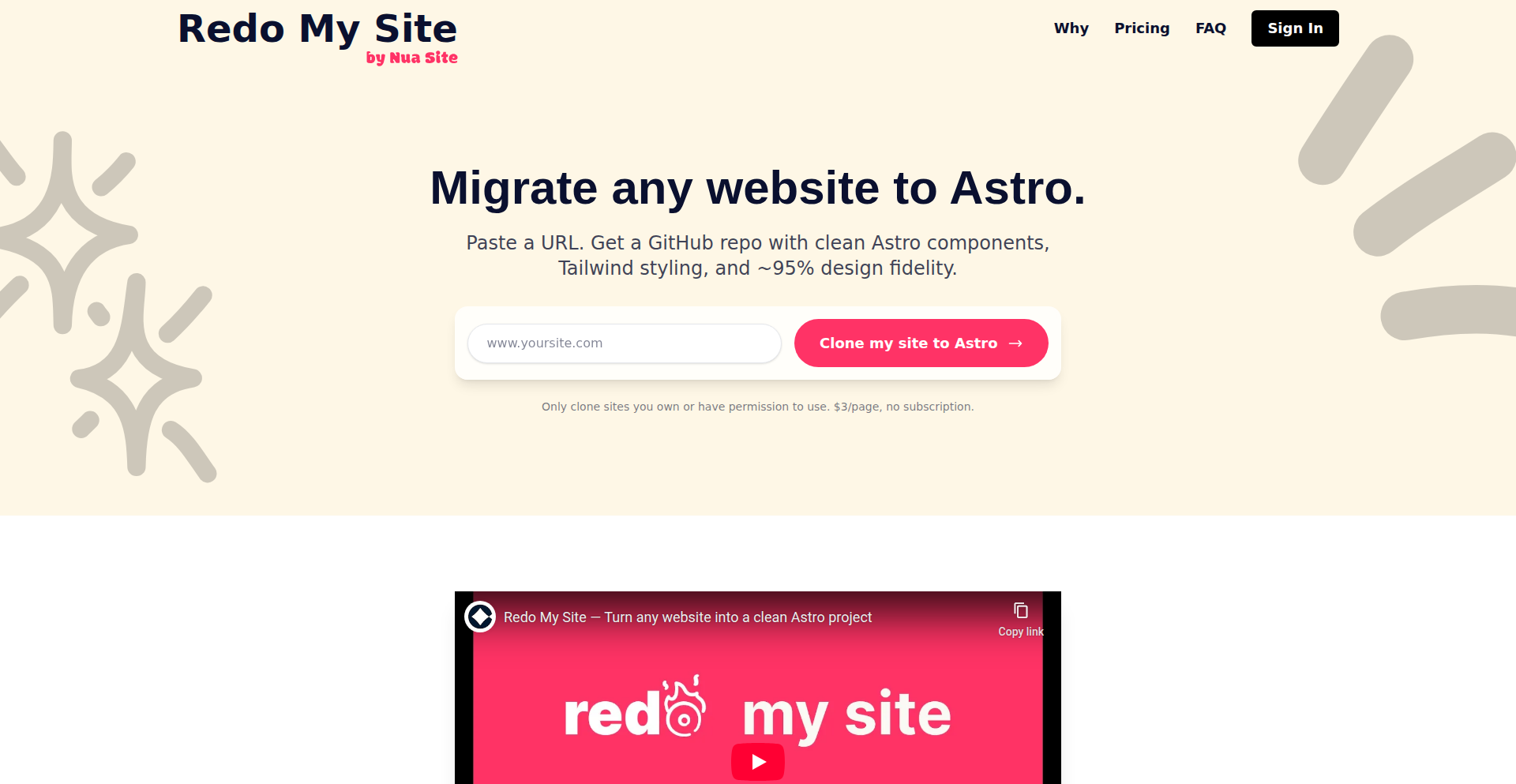
Author
jonasNobile
Description
This project is a groundbreaking tool that automatically converts existing websites into a modern stack using Astro and Tailwind CSS. It intelligently analyzes website structure and content, then rebuilds it with Astro's performance-focused architecture and Tailwind's utility-first styling. The core innovation lies in its ability to abstract away the complexities of migration, offering a significant leap in web development efficiency and modernizing legacy sites.
Popularity
Points 4
Comments 0
What is this product?
This project is an automated website migration tool. It takes any existing website, analyzes its HTML, CSS, and JavaScript, and then reconstructs it using Astro, a framework designed for speed and performance, and Tailwind CSS, a highly efficient utility-first CSS framework. The technical innovation is in its intelligent parsing and re-assembly logic. Instead of manual code rewriting, it uses sophisticated algorithms to understand the original site's layout, components, and styling, and then translates them into Astro's component-based structure and Tailwind's class-based styling. This means you get a modern, fast, and maintainable website without the pain of a complete rewrite. So, what's in it for you? You get to upgrade your old website to cutting-edge technology with minimal effort, improving its speed, SEO, and overall developer experience.
How to use it?
Developers can use this project by pointing it to a target website. The tool will crawl the site, identify its key elements, and generate a new Astro project with the content and styling translated. This can be integrated into a CI/CD pipeline for automated site modernization or used as a standalone tool for one-off migrations. The output is a ready-to-deploy Astro application. So, what's in it for you? It drastically reduces the time and cost associated with updating older websites, allowing you to focus on adding new features rather than wrestling with outdated code.
Product Core Function
· Automated HTML to Astro Component Conversion: Analyzes existing HTML structure and generates Astro components, preserving content and layout integrity. This value lies in abstracting manual templating work, speeding up development.
· CSS Structure and Styling Analysis: Intelligently parses existing CSS and maps it to equivalent Tailwind CSS utility classes, simplifying styling and enhancing maintainability. This brings modern styling practices to legacy sites, making them more adaptable.
· JavaScript Functionality Preservation: Attempts to retain core JavaScript functionality, ensuring interactive elements continue to work in the new Astro environment. This minimizes disruption by keeping essential features operational.
· Site Crawling and Analysis Engine: A robust engine to navigate and understand the structure and content of any given website, forming the foundation for the conversion process. This is crucial for comprehensive and accurate transformations.
· Output Generation for Astro Project: Generates a complete, runnable Astro project ready for further customization or deployment. This provides a tangible, usable outcome for the migration effort.
Product Usage Case
· Migrating a static marketing website from a traditional CMS (like WordPress with custom themes) to Astro and Tailwind. The problem solved is the slow loading times and difficult maintenance of the old site. The solution involves converting pages, components, and styles automatically, resulting in a significantly faster and easier-to-manage website.
· Modernizing a legacy e-commerce platform. The challenge is the outdated technology stack and poor user experience. This tool can automatically convert product pages, navigation, and styling into a performant Astro and Tailwind application, improving conversion rates and developer productivity.
· Converting a collection of individual HTML files into a cohesive single-page application (SPA) with Astro. The pain point is the scattered nature of the content and lack of a unified structure. The tool helps consolidate and modernize these disparate pages into a streamlined, fast application.
30
Go-NVTrust
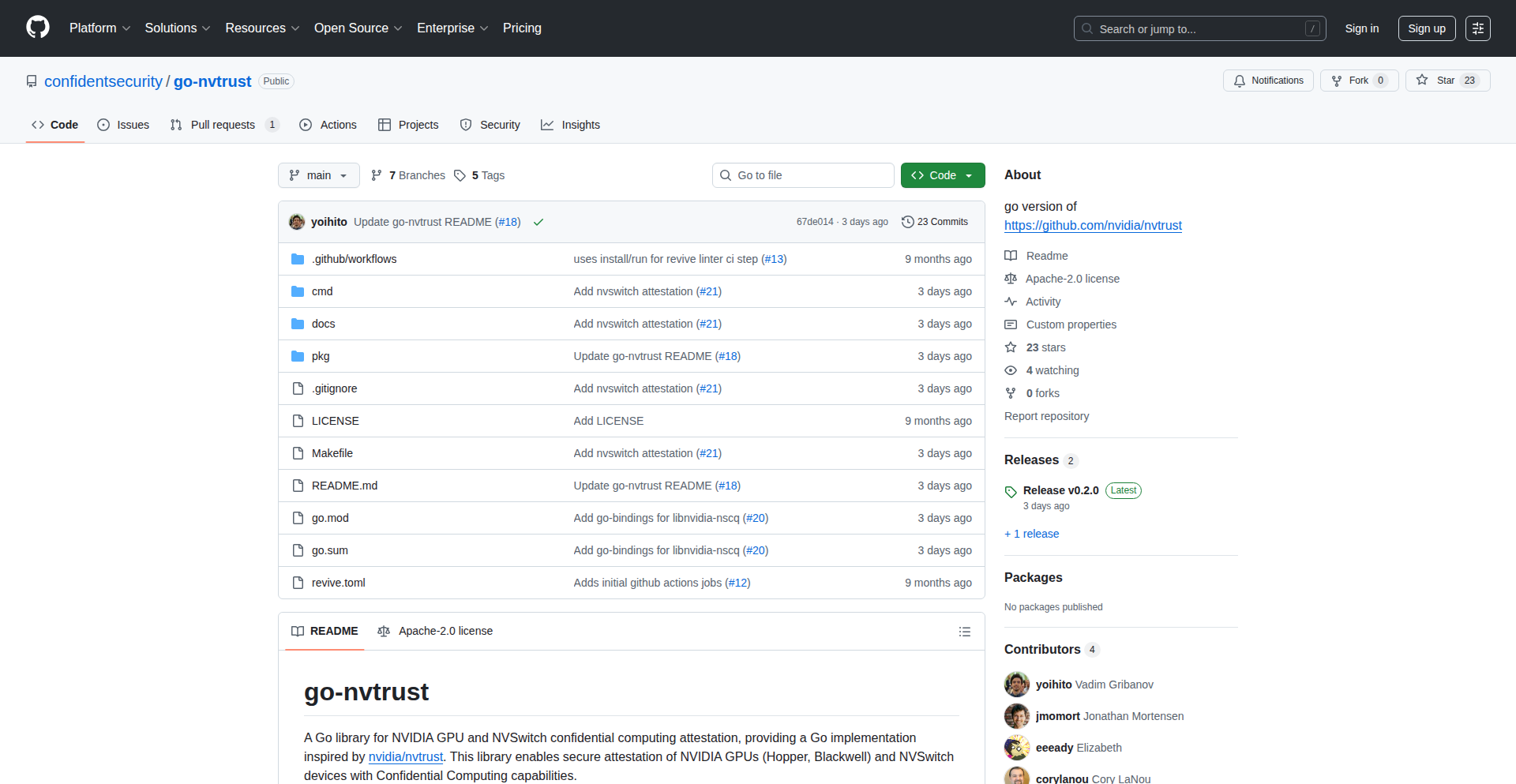
Author
yoihito
Description
A Go library designed to simplify the process of verifying the trustworthiness of NVIDIA GPUs, specifically focusing on confidential computing features for Hopper (H100/H200) and Blackwell architectures. It allows developers to easily integrate GPU attestation into their applications, ensuring that sensitive data processed on these GPUs is handled in a secure and tamper-proof environment. This means you can trust that your GPU environment hasn't been compromised when dealing with highly sensitive data.
Popularity
Points 4
Comments 0
What is this product?
Go-NVTrust is a Go programming language library that acts as a bridge to NVIDIA's confidential computing technologies. Think of it as a security guard for your powerful NVIDIA GPUs. It helps verify that the GPU hardware and its environment are exactly as expected, and haven't been tampered with. This verification process, called 'attestation,' is crucial for building secure systems where data privacy is paramount. The innovation here lies in making a complex hardware-level security feature accessible and usable for developers through a straightforward Go API, abstracting away much of the low-level complexity.
How to use it?
Developers can integrate Go-NVTrust into their Go applications to programmatically request and analyze evidence from NVIDIA GPUs. This involves using the library's APIs to trigger the attestation process on supported GPUs. The library then collects critical information about the GPU's state and its security configurations. This collected evidence can be sent to a remote server or a trusted third party for validation. This is useful for cloud providers who need to guarantee the security of their GPU instances, or for organizations handling highly sensitive data like financial information or medical records, ensuring the underlying hardware is secure before processing.
Product Core Function
· GPU Attestation Integration: Enables developers to initiate and retrieve attestation reports from NVIDIA GPUs. This is valuable for building systems where you need to confirm the integrity of the GPU hardware before executing sensitive workloads.
· NVSwitch Bindings: Provides Go interfaces to interact with NVSwitch, a technology that connects multiple GPUs. This is important for multi-GPU systems and allows attestation to be performed across interconnected GPUs, ensuring the entire multi-GPU setup is trustworthy.
· Evidence Collection API: Offers a simplified way to gather the necessary evidence for attestation. Developers don't need to be experts in NVIDIA's low-level security protocols; the library handles the data collection for them, saving development time and reducing complexity.
· NRAS Workflow Support: Facilitates the use of the NVIDIA Remote Attestation Service (NRAS) workflows. This means you can leverage established industry standards for verifying GPU security remotely, making it easier to integrate with existing security infrastructure.
Product Usage Case
· Secure AI Model Training: In a scenario where a company is training sensitive AI models on NVIDIA H100 GPUs in the cloud, Go-NVTrust can be used to attest that the GPU environment is secure before commencing training. This prevents malicious actors from compromising the training data or the model itself, ensuring the integrity of the AI development process.
· Confidential Computing for Financial Data: For financial institutions processing sensitive customer data on Blackwell GPUs, Go-NVTrust can be employed to verify the hardware's trustworthiness. This ensures that the data remains confidential and is not exposed due to compromised GPU hardware, upholding regulatory compliance and customer trust.
· Multi-GPU Secure Workloads: When deploying applications that require multiple GPUs to work together securely, like in high-performance computing simulations, Go-NVTrust can attestate the entire cluster of GPUs. This guarantees that all GPUs involved are secure and have not been tampered with, protecting the integrity of the simulation results.
31
AI MemeForge
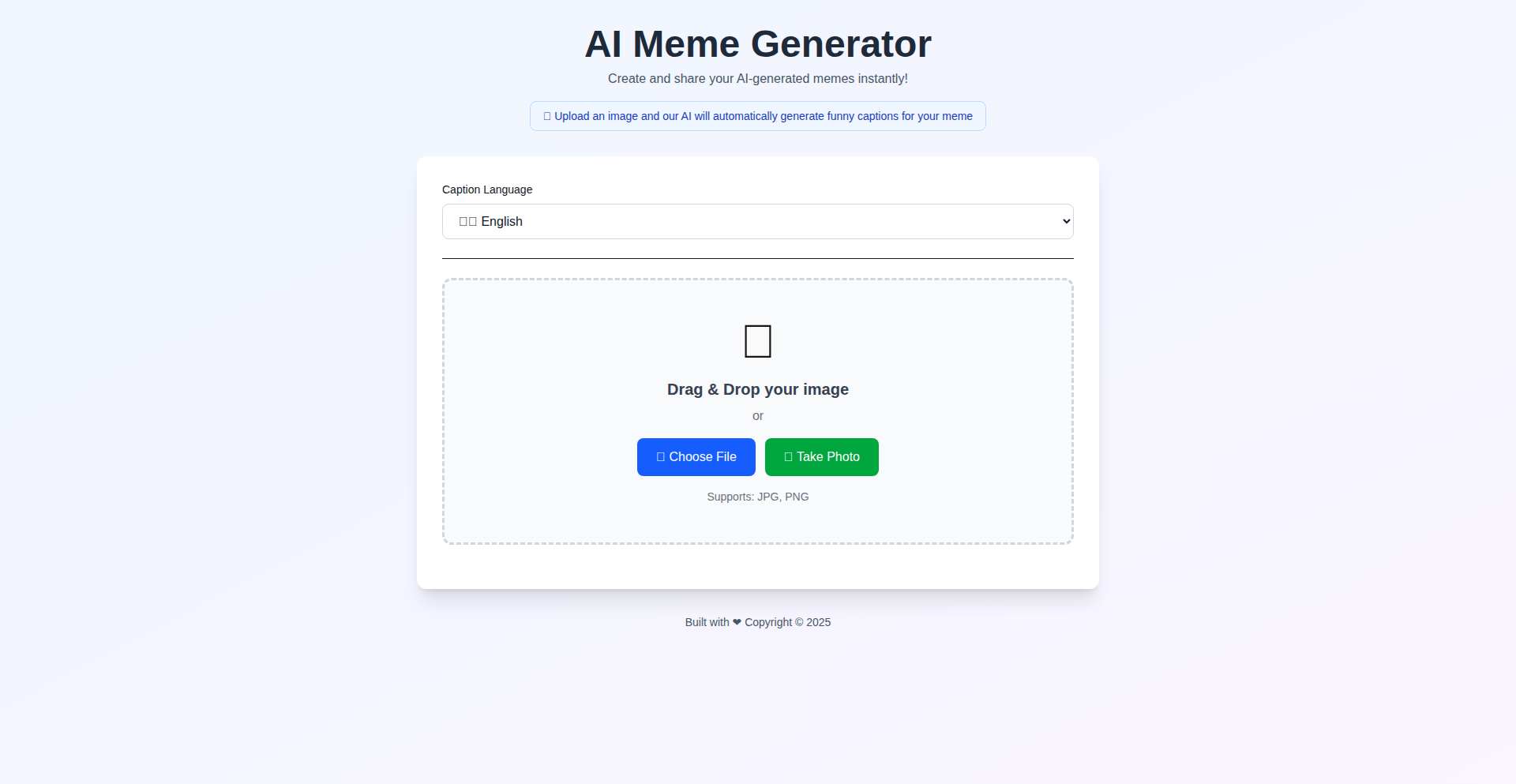
Author
sleepy_duck
Description
AI MemeForge is a novel project that leverages artificial intelligence to automatically generate memes. It tackles the challenge of meme creation by using AI to understand image context and suggest relevant text, offering a unique approach to creative content generation and saving users time and effort in finding and combining elements for viral content.
Popularity
Points 2
Comments 2
What is this product?
AI MemeForge is a tool that uses artificial intelligence to create memes. Instead of manually searching for images and captions, the AI analyzes an image and proposes fitting text, often with a humorous or ironic twist, drawing from common internet language and cultural references. This innovative approach combines computer vision and natural language processing to understand the essence of an image and generate a relevant, meme-worthy caption, making it accessible even for those who aren't meme-making experts.
How to use it?
Developers can integrate AI MemeForge into various applications, such as social media management tools, content creation platforms, or even personal creative utilities. It can be used to automatically generate trending content, brainstorm creative ideas, or add a touch of humor to existing workflows. The integration would typically involve an API call where an image is sent to the service, and a generated meme (image + caption) is returned. This allows for quick and automated meme production within different software environments.
Product Core Function
· AI-powered image analysis: The system uses machine learning models to understand the content and context of an uploaded image. This is valuable for identifying potential themes or subjects that can be turned into a meme.
· Automated caption generation: Natural language processing models suggest relevant and often humorous captions based on the image analysis. This saves users the time and mental effort of thinking up good text.
· Meme creation pipeline: The core function stitches together the analyzed image and generated caption to form a complete meme. This provides a ready-to-use piece of content.
· Creative content acceleration: By automating the meme creation process, users can generate engaging content much faster. This is useful for social media managers, marketers, or anyone looking to quickly produce shareable material.
Product Usage Case
· A social media marketing team can use AI MemeForge to quickly generate a series of humorous memes related to a current event or product launch, increasing engagement on their platforms. The AI helps them stay relevant and topical without extensive manual effort.
· A content creator on platforms like TikTok or Instagram can use AI MemeForge to brainstorm meme ideas for their video content. By feeding potential image backgrounds into the generator, they can get creative caption suggestions that spark new video concepts.
· A developer building a community forum can integrate AI MemeForge to allow users to create memes directly within the platform. This fosters user interaction and adds a fun, casual element to the community's communication.
32
ADHDFocus AI Companion
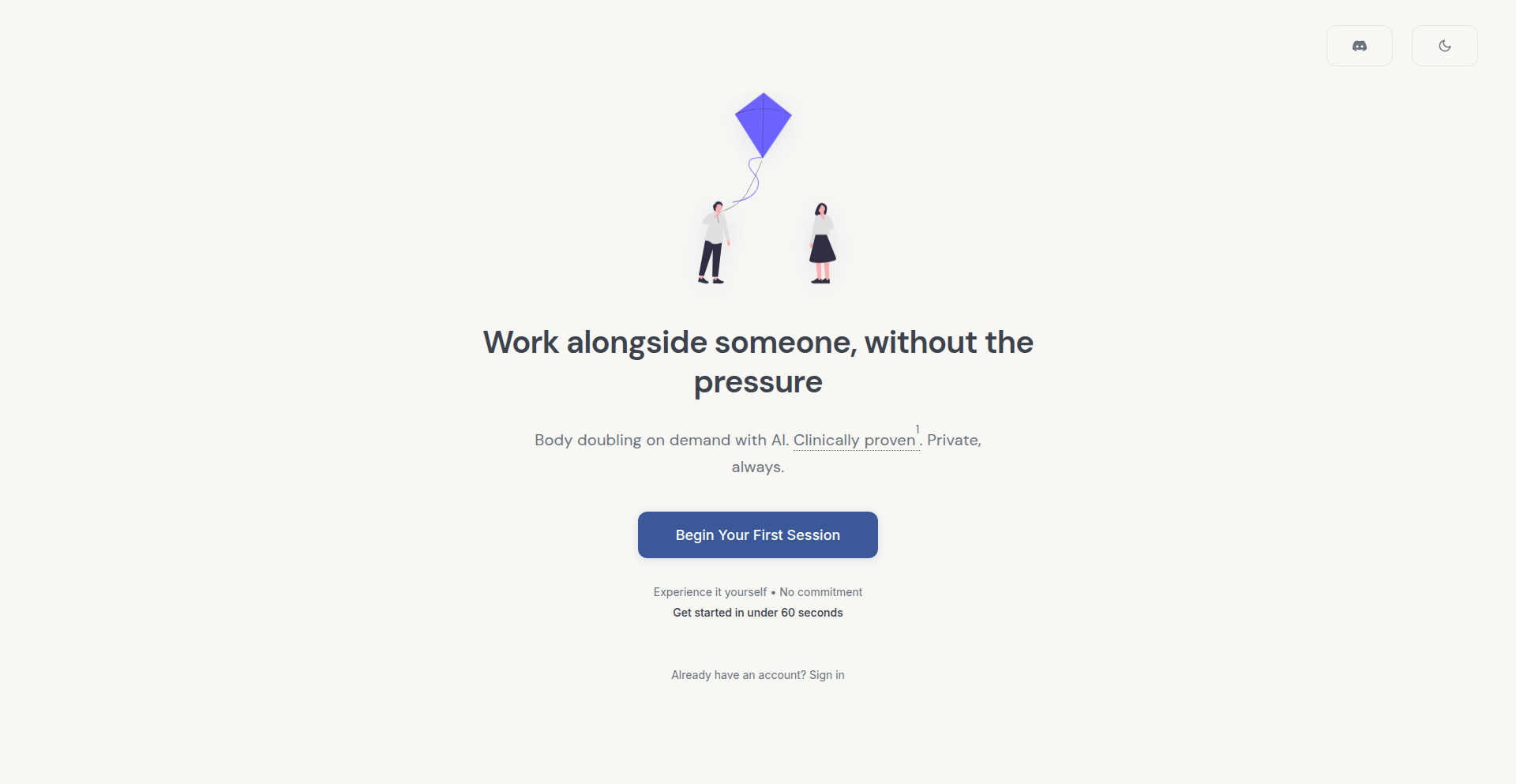
Author
mmuk2002
Description
This project is an AI-powered voice agent designed to act as a body double for individuals with ADHD. It provides regular check-ins and gentle nudges to help users stay focused on their work, combating procrastination and distraction through a novel application of voice AI and behavioral nudging techniques.
Popularity
Points 3
Comments 1
What is this product?
ADHDFocus AI Companion is a voice agent that simulates a 'body double' – someone who is present and provides gentle accountability. For individuals with ADHD, this presence can significantly improve focus and task completion. The innovation lies in using AI to deliver this support in a personalized and non-intrusive way. It leverages natural language processing (NLP) to understand user input and provide relevant prompts, combined with scheduled check-ins that adapt to the user's work patterns. Think of it as a smart assistant that understands the unique challenges of ADHD and offers real-time, voice-based encouragement and reminders, making it easier to get and stay on task without feeling micromanaged.
How to use it?
Developers can integrate this project into their workflow by setting up the voice agent on their preferred device (e.g., a computer or smart speaker). The agent is configured with specific work sessions and goals. During a work session, the AI will periodically initiate voice prompts, such as 'How are you feeling about that task?' or 'Just a reminder to stay focused on your current objective.' Users can respond verbally, and the AI will offer encouragement or suggest breaking down tasks if needed. It's designed to be a background presence, minimizing disruption while maximizing support. Integration would involve setting up the AI to run in the background and establishing a communication channel for voice input/output.
Product Core Function
· Scheduled voice check-ins: Provides timely, voice-based prompts to keep users on track, offering a sense of presence and accountability without constant interruption. This helps combat the tendency to drift off-task.
· Task-oriented prompts: The AI can be configured to remind users about specific tasks, breaking them down into smaller, manageable steps. This addresses the challenge of overwhelming workloads.
· Adaptive interaction: Learns from user responses and work patterns to adjust the frequency and type of prompts, making the support feel more personalized and effective.
· Proactive encouragement: Offers positive reinforcement and motivational phrases to help users overcome inertia and maintain momentum, boosting productivity.
· Distraction mitigation: Gently redirects attention back to the task at hand when it detects signs of distraction or off-topic conversations.
Product Usage Case
· For a freelance developer working on a complex coding project, the AI can provide hourly check-ins to ensure they are not getting sidetracked by unrelated browsing or tasks. If the developer expresses frustration, the AI can suggest taking a short break or breaking the current sub-task into smaller parts.
· A student preparing for exams can use the AI as a study partner. The AI can prompt them to review notes, set timers for study blocks, and offer encouragement during long study sessions, preventing burnout and maintaining focus on academic goals.
· Someone working from home who struggles with self-discipline can use the AI to structure their workday. The AI can announce the start of work blocks, remind them to take scheduled breaks, and offer a 'virtual presence' that mimics the accountability of an office environment, improving work-life balance and task completion rates.
33
DeterminChess Engine
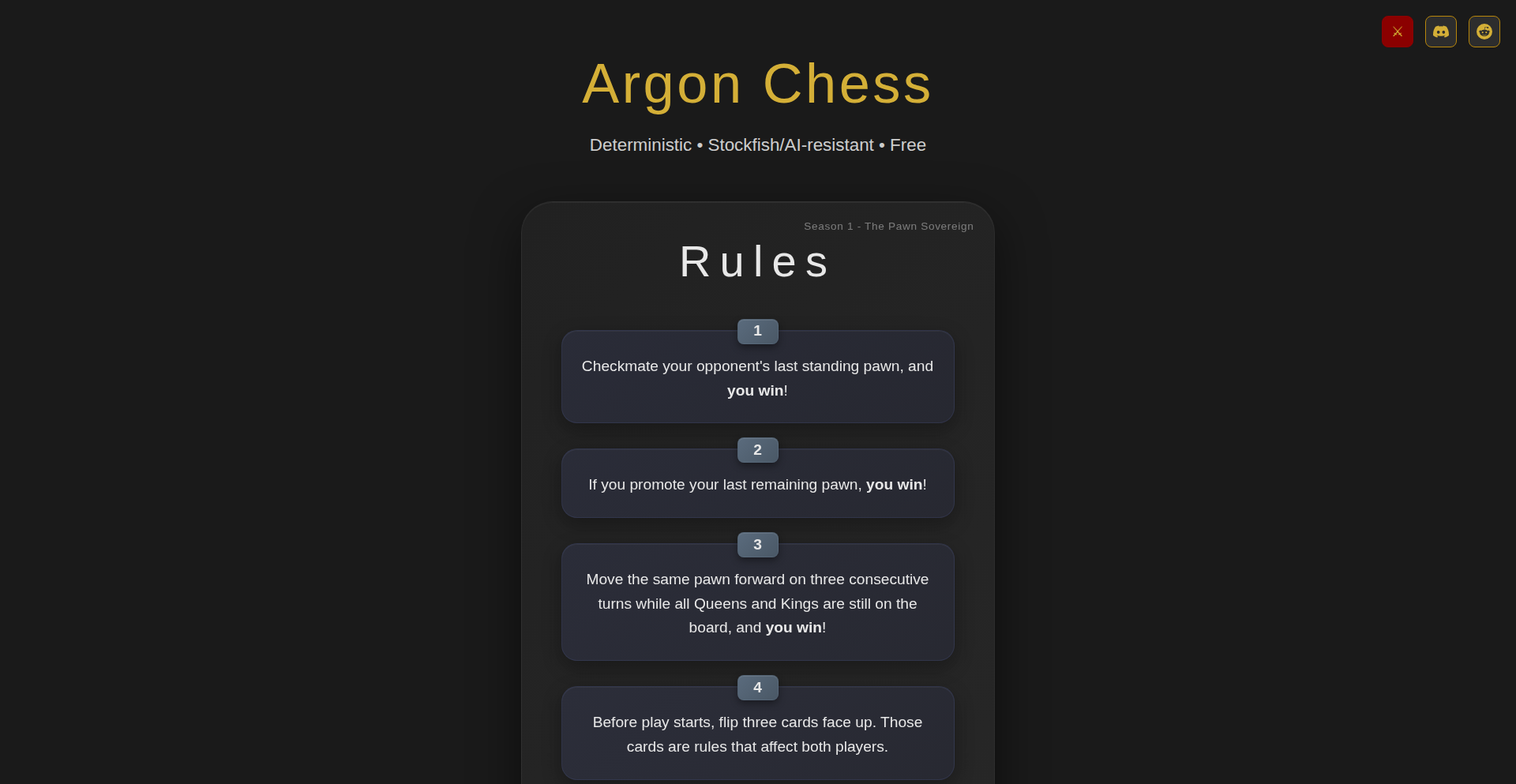
Author
spenvo
Description
A deterministic chess variant that introduces cheat resistance and remarkable variety by leveraging unique game mechanics. This project explores novel approaches to game design and AI, offering a fresh perspective on traditional chess.
Popularity
Points 3
Comments 0
What is this product?
This project is a novel chess variant designed for intrinsic cheat resistance and high replayability. Unlike standard chess, it introduces elements that make it computationally harder to cheat or perfectly predict outcomes, even with advanced AI. The core innovation lies in a dynamic board or piece interaction system that ensures every game, even with the same opening moves, can unfold in vastly different ways. This isn't about a traditional AI playing chess; it's about a fundamentally different game structure that inherently discourages cheating and promotes diverse strategies. Think of it as evolving the rules of chess to make it more engaging and secure in a digital context.
How to use it?
Developers can integrate the DeterminChess Engine into various applications requiring strategic gameplay, such as online multiplayer games, AI research platforms, or even educational tools for teaching game theory. It can be used as a backend for a web-based chess platform, a component in a broader AI experimentation framework, or as a standalone application for players seeking a new challenge. The engine provides an API for game state management, move validation, and potentially AI opponent logic, allowing for flexible integration into existing or new projects. Essentially, if you need a robust, fair, and unpredictable strategic game, this engine provides the foundation.
Product Core Function
· Deterministic Gameplay: Ensures that given the same initial state and inputs, the game will always produce the same outcome. This is crucial for debugging, AI training, and ensuring fairness in competitive play. The value is a predictable and verifiable game environment.
· Cheat Resistance Mechanics: Introduces game rules that make it prohibitively difficult for players to gain an unfair advantage through external tools or brute-force computation. This directly addresses the problem of online cheating in competitive games, providing a more secure and trustworthy experience.
· Varied Game Outcomes: Generates a high degree of strategic diversity and unpredictability, even from similar starting positions. This makes the game engaging and prevents stagnation, offering endless replayability and challenging players to adapt their strategies.
· Customizable Ruleset: Allows for the potential to tweak certain parameters or rules within the variant, offering flexibility for different playstyles or research objectives. This enables developers to tailor the game to specific needs or explore variations of the core concept.
· Game State Management: Provides robust mechanisms for tracking the game's progress, validating moves, and resolving game states. This is a fundamental requirement for any game engine, enabling smooth gameplay and accurate scoring.
Product Usage Case
· Online Multiplayer Gaming Platform: Imagine a new online chess platform where matches are guaranteed to be fair, free from common exploits, and always offer a unique strategic puzzle. The DeterminChess Engine would be the core, ensuring integrity and replayability, making players feel confident in the competition. This solves the problem of trust and engagement in online gaming.
· AI Research and Development: Researchers can use this engine as a testing ground for novel AI algorithms, particularly those focused on strategic decision-making under uncertainty or adversarial conditions. The inherent unpredictability and cheat resistance offer unique challenges beyond standard chess AI. This provides a richer environment for AI innovation.
· Educational Tools for Game Theory: Students and educators can use this variant to explore complex strategic concepts and game theory in a more dynamic and engaging way than traditional chess. The introduction of novel mechanics can spark deeper understanding of decision-making processes. This makes learning about strategy more interactive and effective.
· Board Game Prototyping: Game designers can draw inspiration from the underlying principles of this deterministic chess variant to create their own unique board games with built-in fairness and replayability. It offers a blueprint for developing innovative game mechanics. This helps in the creation of new and exciting game experiences.
34
ClaudeCode Inline Feedback
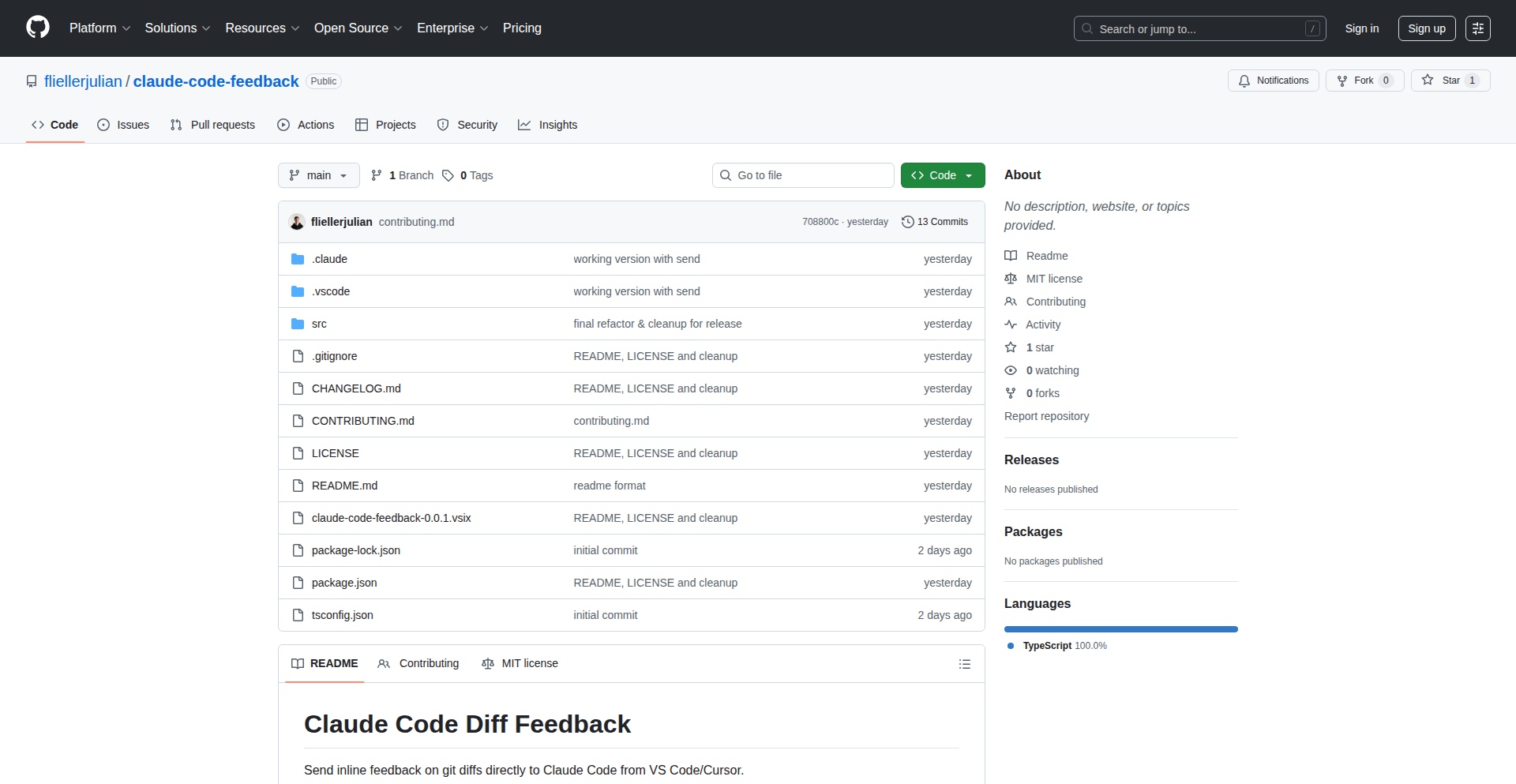
Author
fliellerjulian
Description
This project is a VS Code extension that streamlines the feedback process for code generated by Claude Code. It allows developers to directly add inline comments on git diffs, which are then sent to Claude Code's terminal with the exact context of the changes. This innovation significantly accelerates the feedback loop for making precise edits without requiring extensive re-explanation of entire files. So, this helps you get your code fixed faster and more accurately.
Popularity
Points 3
Comments 0
What is this product?
This is a VS Code extension designed to improve how you give feedback on code. Instead of switching between your code editor and a chat window to explain what needs to be changed, this extension lets you click on a specific line or select a range of lines within a git diff. You can then type your feedback directly into an inline comment box. When you send it, the feedback, along with the precise code context, is sent straight to Claude Code's terminal. The core innovation is the direct integration of feedback within the diff view, eliminating context switching and making feedback more precise. So, this means you spend less time explaining and more time refining your code.
How to use it?
Developers can install this extension from the VS Code Marketplace. Once installed, when viewing a git diff within VS Code, they can simply click on a line or drag to select multiple lines they want to comment on. An inline comment box will appear. After typing their feedback and hitting send, the comment and its associated code diff context are sent directly to Claude Code's terminal. This is particularly useful when you need to make very specific, surgical edits to AI-generated code. So, you can quickly pinpoint and communicate exactly what needs to be adjusted in the code.
Product Core Function
· Inline Commenting on Diffs: Allows developers to add comments directly on specific lines or ranges within git diffs. This makes it easy to pinpoint the exact location of feedback. So, you can clearly show where a change is needed.
· Contextual Feedback Transmission: Automatically sends the feedback along with the relevant code diff context to Claude Code's terminal. This ensures the AI understands precisely what part of the code the feedback applies to. So, your feedback is understood without ambiguity.
· Reduced Context Switching: Eliminates the need to switch between the VS Code editor and a separate chat interface for feedback. All interaction happens within the editor. So, you save time and maintain your workflow.
· Faster Iteration Loop: By simplifying and accelerating the feedback process, this extension enables quicker code revisions and improvements. So, you can get to a final, correct version of your code much faster.
Product Usage Case
· Scenario: A developer uses Claude Code to refactor a function and the generated code has a minor logic error on a specific line. Instead of copying the line, pasting it into a chat, and explaining the error, they can use the extension to click on the line, add a comment like 'Incorrect variable assignment here, should be X not Y', and send it directly. The extension ensures Claude Code receives the exact line and context. So, the bug is fixed with a single, precise interaction.
· Scenario: Claude Code generates a code block that needs several minor stylistic adjustments and one small functional change. The developer can select multiple lines in the diff view, add a comment for each specific adjustment (e.g., 'Indent this block by two spaces', 'Change this loop condition to < 10'), and send them all. The extension packages these comments with their respective code contexts. So, multiple small issues can be addressed efficiently in one go.
35
ReBAC-Secured RAG with SQLite-Vec
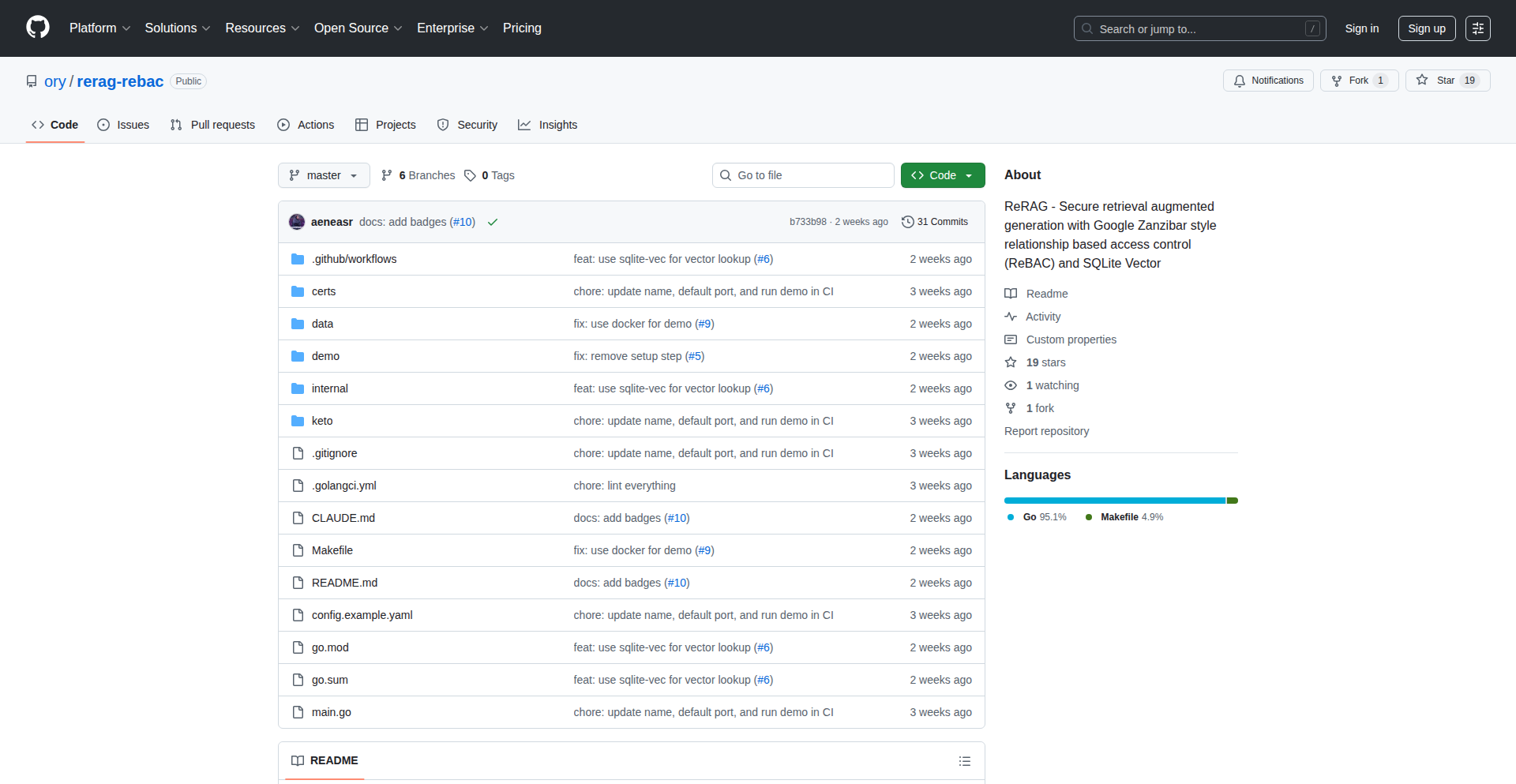
Author
aeneas_ory
Description
This project introduces a novel approach to securely managing AI contexts by combining Relation-Based Access Control (ReBAC) with a Retrieval-Augmented Generation (RAG) system powered by SQLite-vec. It addresses the critical challenge of ensuring that AI models only access and process sensitive information relevant to authorized users or specific contexts, effectively preventing data leakage and unauthorized access in AI-powered applications.
Popularity
Points 3
Comments 0
What is this product?
This project is an open-source implementation that enhances the security of AI context retrieval. At its core, it uses a RAG system, which is like giving an AI a smart search engine for its knowledge base. When an AI needs information, it uses RAG to find relevant documents and then uses those to formulate an answer. The innovation here is the integration of ReBAC, a powerful access control model. Think of ReBAC as a sophisticated set of rules that dictate who can access what information, based on their relationships or roles within a system. By layering ReBAC on top of the RAG, the system ensures that the AI's knowledge retrieval process is always governed by these security policies. If a user isn't allowed to see certain data, the RAG system, guided by ReBAC, will simply not retrieve it for the AI. This is all built on top of SQLite-vec, a vector database extension for SQLite, which efficiently stores and searches for information based on semantic similarity, making the retrieval process fast and effective. So, the value is in creating AI applications that are not only smart but also inherently secure and compliant with data access policies.
How to use it?
Developers can integrate this project into their AI applications to build secure chatbots, intelligent document analysis tools, or any system that requires AI to access and process information. The integration typically involves setting up the SQLite-vec database with your data, defining your ReBAC policies (e.g., user A can access project documents B and C, but not D), and then configuring the RAG system to adhere to these policies. For example, if you're building an internal knowledge base for a company, you can use this to ensure that only employees in a specific department can query and retrieve information pertaining to that department. It acts as a secure layer between your users and the AI's knowledge base, making your AI application safer and more trustworthy.
Product Core Function
· Relation-Based Access Control (ReBAC) Enforcement: This function ensures that data retrieval for AI is strictly governed by pre-defined access rules based on user roles and relationships. Its value lies in preventing unauthorized access to sensitive information within the AI's context, crucial for compliance and data privacy.
· Secure Retrieval-Augmented Generation (RAG): This function enables the AI to fetch relevant information only after passing ReBAC checks. The value is in building AI systems where sensitive data is protected throughout the AI's reasoning process, making AI deployment safer.
· SQLite-vec Vector Database Integration: This function provides efficient storage and semantic search capabilities for AI context data. Its value is in enabling fast and accurate retrieval of information, which is the backbone of any effective RAG system, while leveraging a lightweight and widely adopted database solution.
· Open Source Implementation: This function offers a transparent and customizable framework for developers. The value is in promoting community collaboration, allowing for rapid iteration, and providing a cost-effective solution for building secure AI features.
Product Usage Case
· Secure Internal Knowledge Base: Imagine a company with confidential project documents. This system can be used to build an internal AI chatbot where employees can ask questions about projects, but the AI will only retrieve and present information that the specific employee is authorized to see, preventing accidental data breaches. The core problem solved is ensuring data segregation and access control within a shared AI resource.
· Privacy-Preserving AI Assistants: For applications dealing with personal health records or financial information, this project can be used to build AI assistants that help users manage their data securely. The AI can only access and process information explicitly permitted by the user, ensuring that sensitive personal data remains private and is handled according to strict access policies.
· Context-Aware AI for Sensitive Industries: In fields like law or government, where information access is highly regulated, this solution allows for the development of AI tools that can query legal documents or classified reports. The ReBAC layer ensures that only authorized personnel can access specific documents or categories of information through the AI interface, adhering to strict compliance requirements.
36
ContextGuard: MCP Server Security Sentinel
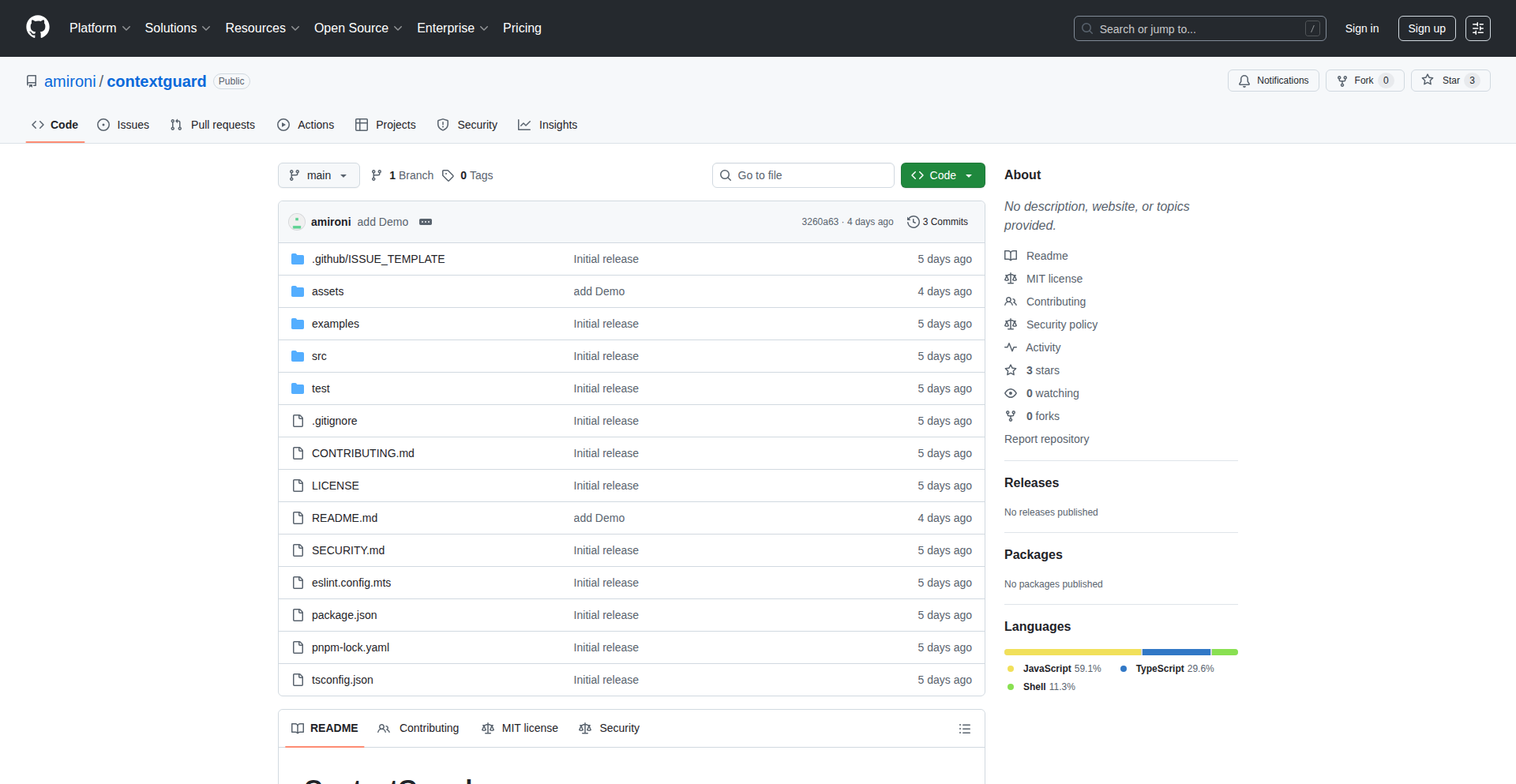
Author
amironi
Description
ContextGuard is an open-source security monitoring tool designed for Minecraft Private Servers (MCP). It leverages real-time log analysis and behavioral anomaly detection to identify and alert on potential threats or malicious activities within the server environment. This addresses the common challenge of maintaining server integrity and player safety in a dynamic online gaming space.
Popularity
Points 2
Comments 1
What is this product?
ContextGuard is a proactive security system for MCP servers. It works by continuously observing the server's operational logs – think of it like watching a security camera feed of everything happening on your server. It's built on the idea that many security issues leave a trail in these logs. The innovation lies in its ability to not just report events, but to understand patterns. It learns what 'normal' activity looks like and flags anything that deviates significantly, acting like a vigilant guard dog. This means it can catch unusual command usage, suspicious player actions, or even attempts to exploit server vulnerabilities before they cause major damage. So, this is useful because it automates the tedious and often incomplete process of manual log checking, providing real-time alerts for potential problems, ultimately protecting your server and players.
How to use it?
Developers and server administrators can integrate ContextGuard into their MCP server infrastructure. Typically, it would be set up as a separate process that monitors the server's log files. This could involve running it on the same machine as the server or a dedicated monitoring server. Integration often involves configuring the tool to point to the correct log file locations and defining initial security policies or thresholds. For a developer, this means they can add an extra layer of automated security to their game server without needing to build complex security features from scratch. It can be used in conjunction with existing server management tools or as a standalone security solution. The value here is a simplified, yet powerful, way to enhance server security, allowing focus on gameplay rather than constant threat hunting.
Product Core Function
· Real-time Log Analysis: Continuously scans server logs for predefined security patterns or anomalies. This is valuable for immediate detection of known attack signatures or unusual events, reducing the time to identify threats.
· Behavioral Anomaly Detection: Establishes a baseline of normal server activity and alerts when significant deviations occur. This is useful for catching novel or sophisticated attacks that don't match known patterns, offering a more adaptive security approach.
· Customizable Alerting System: Allows administrators to configure how and when they are notified of security events, including integration with chat, email, or other notification services. This ensures timely and relevant information reaches the right people, enabling quick response.
· Open-Source and Extensible: Provides the source code for users to inspect, modify, and extend its capabilities. This is valuable for advanced users who want to tailor the security monitoring to their specific needs or contribute to the project, fostering a community-driven security solution.
Product Usage Case
· Scenario: A popular MCP server experiences a sudden surge of players trying to execute unauthorized commands like 'op' or 'ban' on other players. ContextGuard detects this unusual pattern of high-frequency, potentially malicious command attempts and sends an immediate alert to the server admin, who can then investigate and ban the offending players, preventing griefing and maintaining server order. So, this is useful because it stops disruptive behavior before it significantly impacts gameplay.
· Scenario: A new exploit is discovered for the specific MCP version running on a server. Attackers begin probing for servers vulnerable to this exploit. ContextGuard, even without prior knowledge of this specific exploit, might detect unusual network traffic patterns or error messages in the logs that indicate probing attempts. It alerts the admin, who can then take defensive measures or update the server before it's compromised. So, this is useful because it provides early warning of emerging threats, protecting the server from being exploited.
· Scenario: A player is suspected of using an unfair advantage tool (like an aimbot or xray). ContextGuard can be configured to monitor for specific in-game actions or patterns that are highly indicative of such cheats (e.g., consistently hitting targets through walls, unusual movement patterns in log data). An alert is triggered, allowing administrators to review the player's activity and take appropriate action, ensuring a fair gaming environment. So, this is useful because it helps maintain a fair and enjoyable experience for all players by detecting and flagging cheating.
· Scenario: A server administrator wants to understand the typical activity of their players to optimize server performance or identify popular features. By analyzing the logs over time, ContextGuard can help build a profile of normal player interactions and resource usage. This insight can inform decisions about server configuration and content development. So, this is useful because it provides data-driven insights into server usage, aiding in better management and player engagement strategies.
37
Gondola.ai - Your Pocket Travel Agent
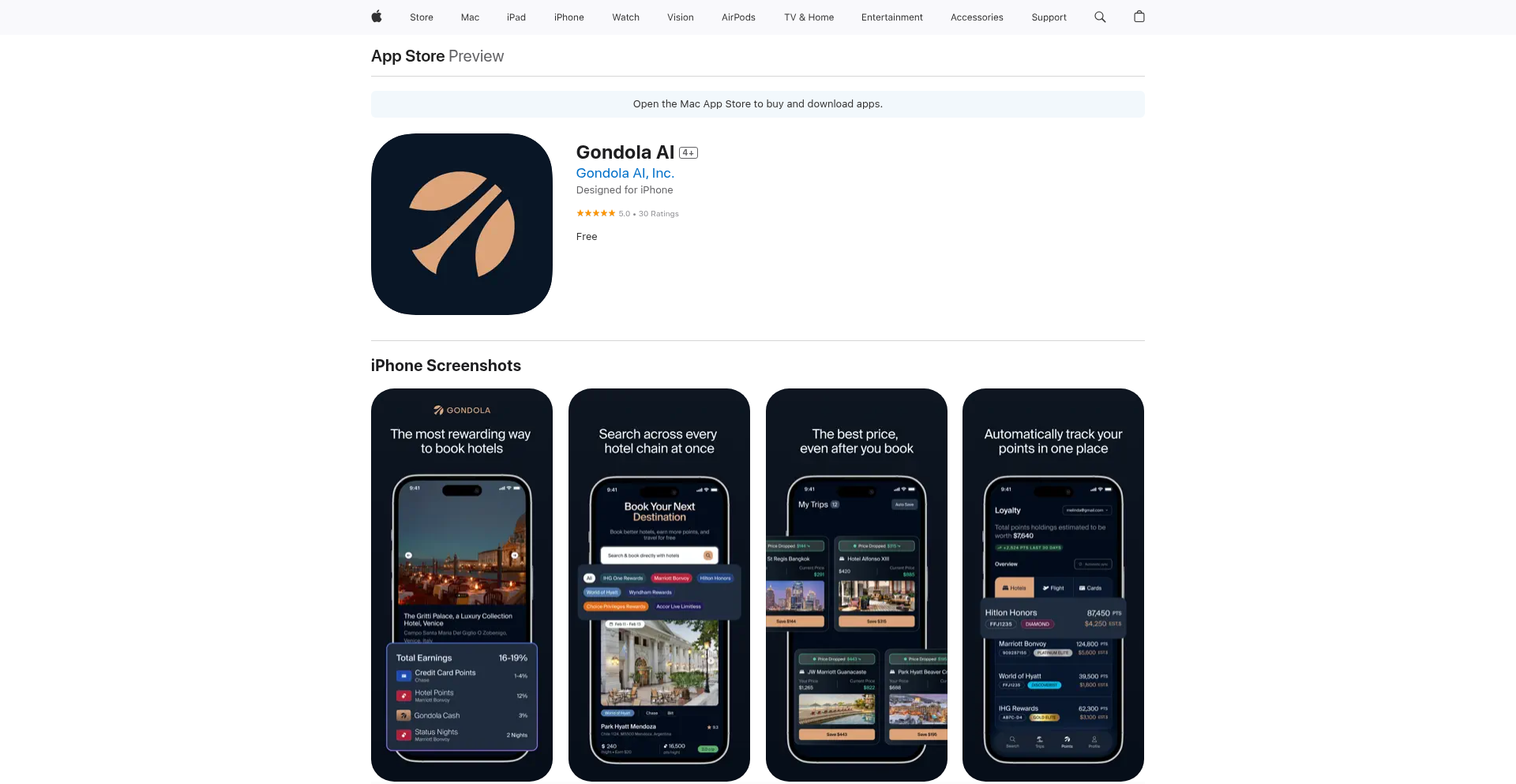
Author
skyler1537
Description
Gondola.ai is an iOS app that acts as a personal travel hacker. It intelligently organizes your travel points, actively searches for price drops on your existing bookings, and directly books with hotels to eliminate third-party issues. This innovative approach leverages AI to automate complex travel management tasks, offering users significant savings and convenience.
Popularity
Points 3
Comments 0
What is this product?
Gondola.ai is an AI-powered iOS application designed to simplify travel planning and management. Its core innovation lies in its 'agentic' nature, meaning it operates autonomously 24/7 to monitor your travel reservations and loyalty points. Technically, it uses natural language processing (NLP) to understand booking details and point programs, combined with sophisticated algorithms to detect price fluctuations and identify optimal booking opportunities. The AI agent then executes bookings directly with hotel providers, bypassing intermediaries. This solves the problem of tedious manual price tracking and the potential complications of dealing with third-party booking sites. So, what's in it for you? You save time and money, and enjoy a smoother travel experience without the hassle.
How to use it?
To use Gondola.ai, simply download the app from the App Store and create an account. You can then link your travel loyalty programs (like hotel points) and input your existing reservations. The app will begin monitoring these for you. For example, if you have a hotel booking, Gondola.ai will continuously check for lower prices. If it finds one, it can automatically rebook you at the cheaper rate, saving you money. It can also proactively manage your points, suggesting how to best utilize them for future bookings. This integrates seamlessly into your travel workflow, acting as a silent, efficient assistant. So, how can you benefit? You get automated savings and point optimization without having to constantly manage it yourself.
Product Core Function
· Intelligent Points Organization: The app uses AI to track and manage various travel loyalty points across different programs, helping users understand their total travel asset value and suggesting optimal redemption strategies. This is valuable for maximizing rewards and making informed booking decisions, so you get the most out of your travel spending.
· Automated Price Drop Detection: Gondola.ai continuously monitors existing hotel reservations for price reductions. When a lower price is found, the AI can automatically rebook at the new rate, securing savings for the user. This saves you money on bookings you've already made, so you don't have to constantly check for price changes.
· Direct Hotel Booking: The application facilitates direct bookings with hotels, bypassing third-party travel agencies. This reduces the risk of issues with intermediaries and often leads to better pricing or more direct communication channels. This means a more reliable booking process and potentially better deals, so you have peace of mind with your reservations.
· Agentic Travel Assistance: The app acts as a 24/7 personal travel agent, proactively working in the background to optimize travel plans and bookings without constant user intervention. This frees up your time and mental energy, allowing you to focus on enjoying your travels, so you can relax and let the app handle the complexities.
Product Usage Case
· A frequent business traveler has multiple hotel bookings for an upcoming conference. Gondola.ai is integrated with their loyalty accounts and booking details. The AI detects a significant price drop on one of their reservations. Gondola.ai automatically rebooks the room at the lower price, saving the traveler $150 without them lifting a finger. This is useful for business travelers who want to ensure they are always getting the best rates on their corporate travel.
· A user has accumulated points across several hotel loyalty programs. They are planning a vacation but are unsure how to best utilize their points for maximum value. Gondola.ai analyzes their point balances and suggests a combination of points from different programs that would cover a significant portion of their accommodation costs, potentially unlocking a free stay or a substantial discount. This is beneficial for leisure travelers who want to leverage their points for dream vacations.
· A user books a hotel for a weekend getaway but later forgets about it. Gondola.ai, having access to the reservation, notices a flash sale offering a similar room at a much lower rate. The AI initiates a rebooking process, informing the user of the savings and confirming the change, ensuring the user benefits from the unexpected discount. This is helpful for anyone who wants to ensure they are getting the best possible deal without the effort of constant price monitoring.
38
Neat.news AI Podcaster
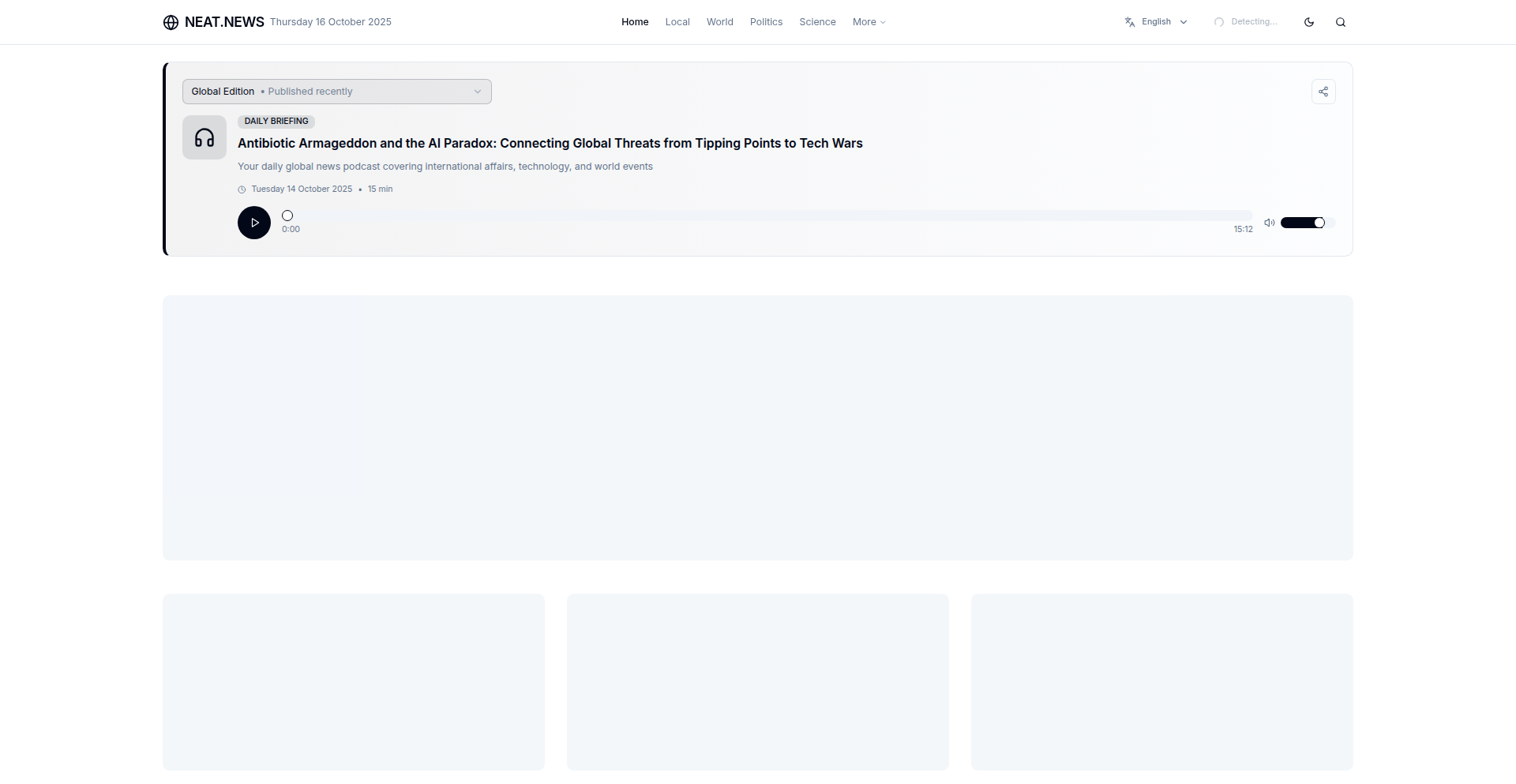
Author
sumeruchat
Description
Neat.news is an AI-powered news generation engine that transforms daily news articles into engaging audio podcasts across various topics. It leverages advanced natural language processing and text-to-speech technologies to create personalized news summaries and deliver them in an accessible podcast format, making staying informed effortless and convenient.
Popularity
Points 1
Comments 2
What is this product?
Neat.news is an innovative project that uses artificial intelligence to create daily news podcasts. The core technology involves sophisticated natural language processing (NLP) algorithms to understand and summarize lengthy news articles, identifying key information and themes. This summarized content is then fed into a cutting-edge text-to-speech (TTS) engine that generates realistic and engaging voiceovers. The innovation lies in its ability to automate the creation of audio news content from text, offering a novel way to consume information that is both efficient and enjoyable. So, what's in it for you? It means you can get your daily news fix without having to read, making it perfect for busy commutes or multitasking.
How to use it?
Developers can integrate Neat.news into their workflows or build applications on top of its AI capabilities. For end-users, it's as simple as visiting the neat.news website or app and selecting preferred topics to receive daily podcast updates. For developers interested in the technical architecture, a detailed document is available, outlining the engine's workings. The system is designed for scalability, allowing for the processing of vast amounts of news data. So, how can you use it? Imagine building a custom news digest app for your team, or integrating personalized news briefings into your smart home device. The possibilities are extensive.
Product Core Function
· AI-driven news summarization: Efficiently distills essential information from a multitude of news sources, saving users time and effort. This is valuable for quickly grasping the essence of current events.
· Multi-topic podcast generation: Creates distinct audio podcasts for various subject areas, allowing users to subscribe to news relevant to their interests. This provides a tailored and focused news consumption experience.
· Natural text-to-speech synthesis: Delivers news content in clear, human-like voices, making the listening experience pleasant and engaging. This enhances accessibility and enjoyment of news.
· Automated daily content creation: Continuously processes new articles to generate fresh podcast episodes daily, ensuring users are always up-to-date. This offers a reliable stream of timely information.
· Customizable news feeds: Allows users to select specific topics of interest, ensuring they receive news that matters most to them. This provides a personalized and relevant news diet.
Product Usage Case
· A busy professional uses Neat.news during their morning commute to catch up on the latest tech news without having to look at a screen, solving the problem of limited hands-free information access.
· A content creator leverages Neat.news to generate daily audio summaries of industry news for their followers, enhancing engagement and providing value beyond written content.
· A smart home enthusiast integrates Neat.news into their system to receive personalized news briefings upon waking up, offering a seamless and convenient start to the day.
· A developer explores the underlying architecture to understand how large-scale NLP and TTS pipelines can be orchestrated for content generation, providing inspiration for similar automated content solutions.
· A student uses Neat.news to stay informed about current events for their studies while multitasking, demonstrating how it aids in efficient knowledge acquisition.
39
RealTickSim
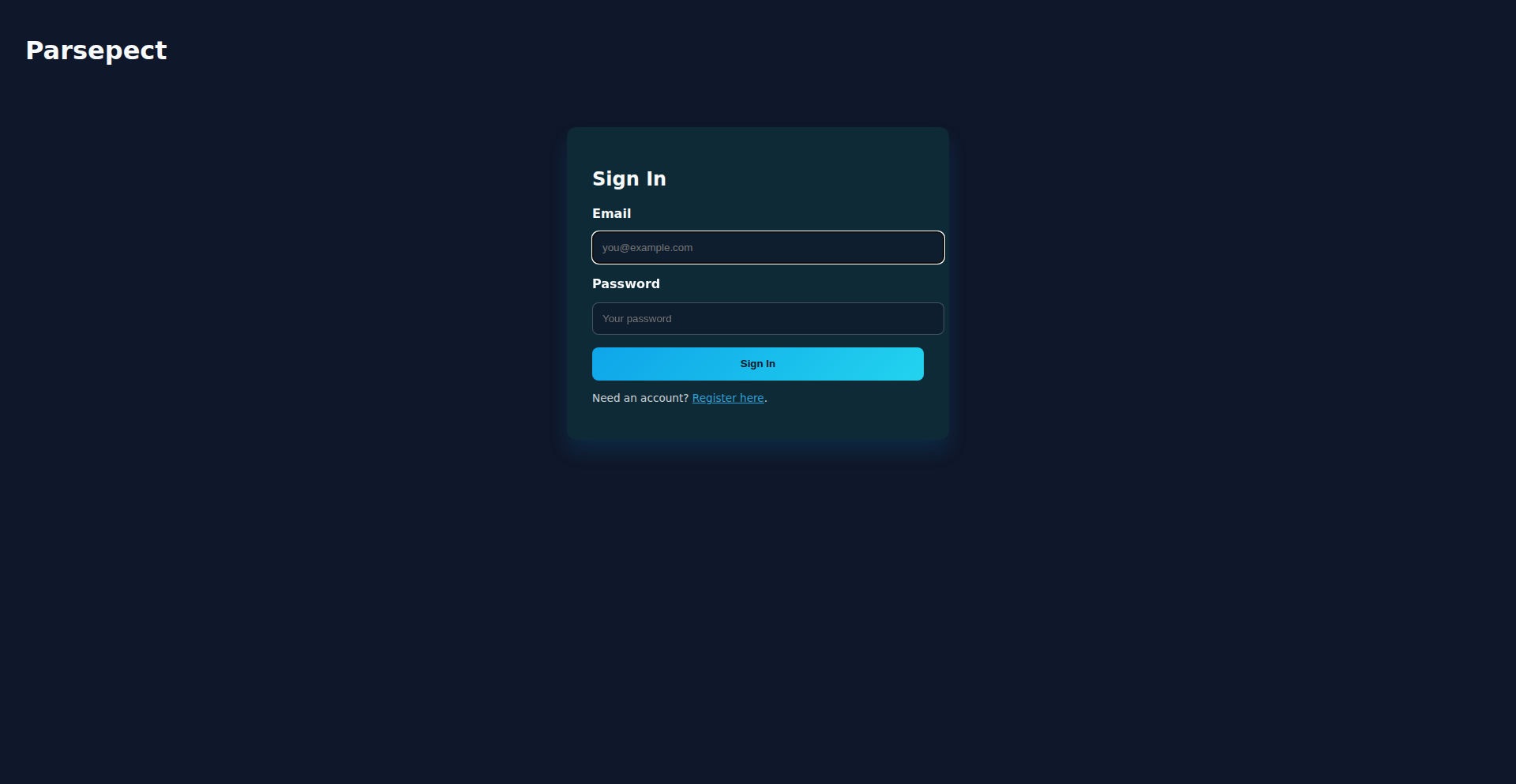
Author
vain
Description
RealTickSim is a trade simulation engine designed for quantitative developers, offering realistic execution modeling using real bid/ask data and 5-second candles. Unlike traditional backtesting frameworks that often simplify order fills, RealTickSim incorporates granular market data to predict how trades would actually execute, providing more trustworthy performance insights. So this helps you understand how your trading strategies would perform in real market conditions, minimizing surprises and optimizing your financial decisions.
Popularity
Points 2
Comments 1
What is this product?
RealTickSim is a specialized trade simulation engine. Its core innovation lies in its ability to model trade executions with high fidelity. Instead of just assuming trades happen at a given price, it uses real-time bid/ask (the lowest and highest prices buyers and sellers are willing to trade at) data and very granular 5-second price candles. This allows it to predict more accurately how a trade order would actually be filled in the market, accounting for price fluctuations and market depth. This is built using Python, Pandas for data manipulation, SQLite and DuckDB for efficient data storage and querying, and Torch for predictive modeling. So this gives you a much closer approximation of real-world trading outcomes than simpler backtesting tools, enabling more reliable strategy evaluation.
How to use it?
Developers can use RealTickSim to backtest and refine their trading strategies. It's particularly useful for strategies that rely on precise execution timing or are sensitive to market microstructure. You can feed your historical trading data and strategy logic into the simulation, and RealTickSim will process it using its realistic fill model. The output provides detailed insights into simulated trade performance, including slippage and execution costs. It's designed to be integrated into a larger Python-based trading system. So this allows you to test your trading ideas with a high degree of confidence before risking real capital, leading to more robust and profitable strategies.
Product Core Function
· Realistic Bid/Ask Fill Simulation: Accurately models how trades are executed at the best available bid or ask price, considering market spread and depth. This is valuable for understanding the impact of execution on profitability, especially for high-frequency or large-volume trades. So this ensures your strategy's simulated profits aren't inflated by unrealistic trade fills.
· 5-Second Candle Data Support: Utilizes granular 5-second price data to capture short-term market movements, crucial for strategies trading on fine-grained price action. This allows for more detailed analysis of intraday trading performance and the impact of rapid price changes. So this provides a more nuanced view of your strategy's effectiveness in volatile markets.
· Predictive Execution Modeling: Employs machine learning (using Torch) to predict trade executions, leading to more accurate simulations than rule-based systems. This advanced prediction capability helps anticipate market behavior and optimize order placement. So this means your simulated results are a better reflection of how your strategy will perform against dynamic market conditions.
· Data Integration with Pandas and SQL Databases: Seamlessly integrates with popular Python libraries like Pandas and databases like SQLite and DuckDB for efficient data handling and storage. This makes it easy to incorporate RealTickSim into existing data pipelines and analytical workflows. So this simplifies the process of getting your data ready for simulation and analyzing the results.
Product Usage Case
· A quantitative trader wants to test a high-frequency trading strategy that relies on capturing small price discrepancies. RealTickSim's realistic bid/ask fill simulation ensures that the slippage (the difference between expected and actual execution price) is accounted for, providing a true measure of profitability. So this helps the trader avoid strategies that look good on paper but fail in practice due to execution costs.
· A developer is building an algorithmic trading system that needs to execute large orders without significantly impacting the market price. RealTickSim can simulate the execution of these large orders over time, showing how the price might move and what the total cost would be. So this helps the developer optimize order slicing and execution timing to minimize market impact and cost.
· A researcher is exploring the impact of market microstructure on trading strategy performance. By using RealTickSim with its 5-second candle data and bid/ask modeling, they can analyze how different market conditions and execution nuances affect their strategy's outcomes. So this enables deeper academic or practical research into trading dynamics.
· A solo developer wants to quickly iterate on new trading ideas. RealTickSim provides a fast and reliable way to get realistic performance feedback on these ideas without needing to connect to live trading APIs or deal with complex exchange protocols. So this accelerates the development cycle and allows for rapid experimentation with new strategies.
40
RetroLightcycle Engine
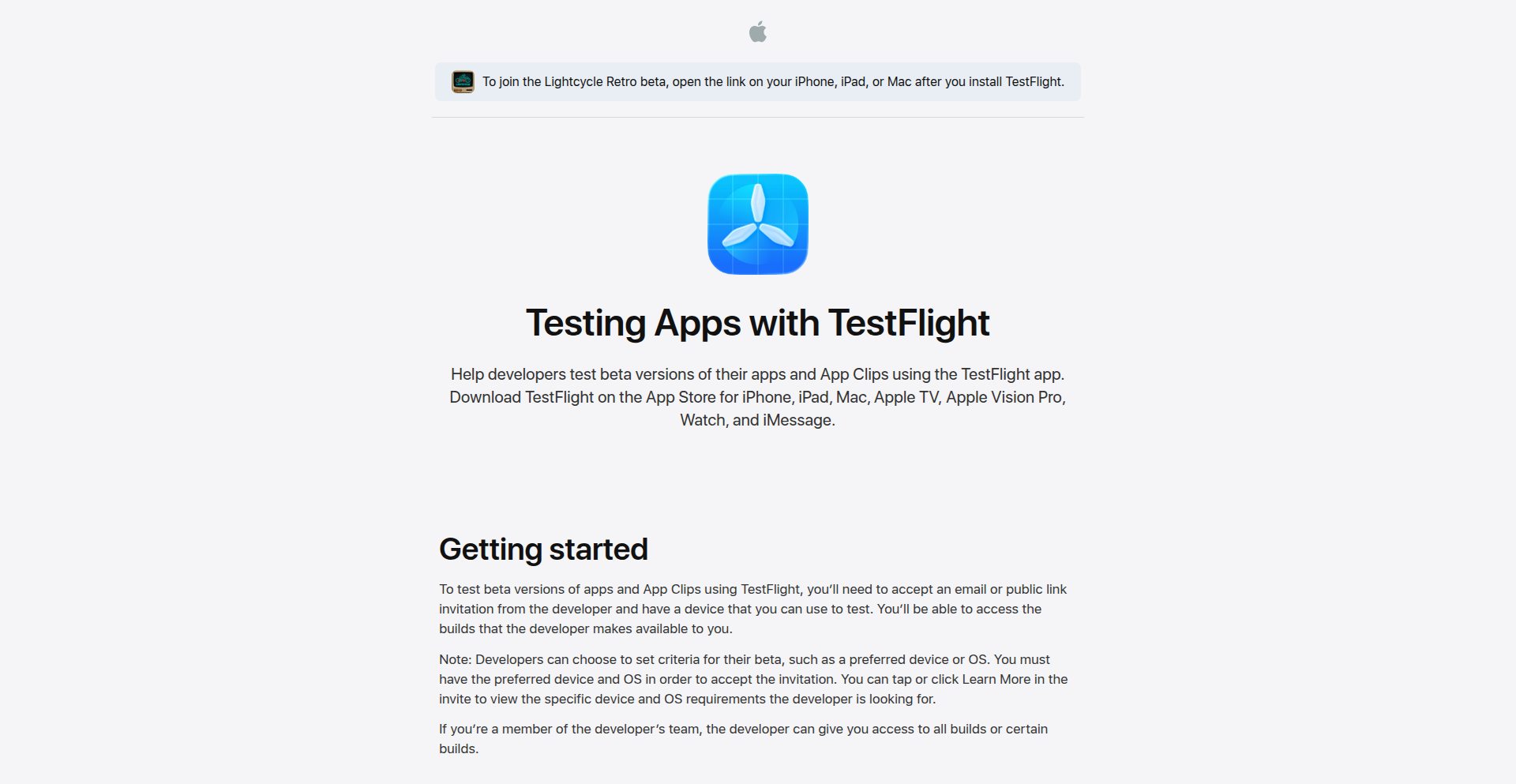
Author
GabrielMMMM
Description
A retro Tron-inspired lightcycle game built entirely in Swift. It showcases a novel approach to real-time 2D physics simulation and AI-driven opponent behavior, offering a nostalgic gaming experience with modern performance.
Popularity
Points 3
Comments 0
What is this product?
This project is a retro-inspired lightcycle game, similar to the classic Tron arcade game, developed using Swift. The core innovation lies in its custom 2D physics engine, which efficiently handles object collision and movement at high speeds, a crucial aspect for fast-paced games. The AI for the opponent lightcycles demonstrates a simple yet effective pathfinding and reactive behavior, making for engaging gameplay. So, what's the value? It provides a foundation for developers who want to explore real-time game development with Swift, demonstrating how to build performant physics and intelligent game agents from scratch. This is useful if you're interested in game creation, performance optimization in Swift, or understanding AI in a practical context.
How to use it?
Developers can integrate the RetroLightcycle Engine into their own Swift projects for macOS or iOS. The engine exposes APIs for managing game state, rendering the game world, and defining player/AI control inputs. You can leverage its physics simulation to create your own game mechanics or use the AI framework as a starting point for intelligent characters. For example, you could use this engine as the backbone for a new arcade-style game, or even adapt the rendering and physics components for simulations outside of gaming. So, how can you use it? You can fork the project, study its implementation, and directly incorporate its Swift code into your game development endeavors, saving you time on building core game mechanics.
Product Core Function
· Real-time 2D physics simulation: The engine efficiently calculates collisions and movements for game objects, enabling smooth and responsive gameplay. Its value lies in providing a fast and accurate simulation for fast-paced games, which means your game will feel fluid and reactive.
· AI-driven opponent behavior: Implements intelligent pathfinding and decision-making for computer-controlled lightcycles, creating challenging opponents. This is valuable because it allows for engaging single-player experiences without needing complex AI libraries, meaning you can create compelling AI opponents easily.
· Retro visual rendering: Recreates the iconic Tron aesthetic with simple yet effective graphical elements. The value here is in delivering a familiar and appealing visual style that evokes nostalgia, making your game instantly recognizable and enjoyable.
· Swift-native implementation: Built entirely in Swift, optimizing for performance and ease of integration within the Apple ecosystem. This is valuable for Swift developers as it leverages the language's strengths for performance-critical applications like games, meaning better performance and easier integration with other Swift projects.
Product Usage Case
· Creating a new arcade-style game: A developer could use this engine as the core of a brand new game, building upon the existing physics and AI to create unique gameplay mechanics. This solves the problem of starting a game from absolute scratch.
· Educational tool for game development: Students or aspiring game developers can study the codebase to understand how to implement real-time physics, AI, and game loops in Swift. This provides a practical, hands-on learning experience, demystifying game development.
· Experimenting with performance optimization: Developers can analyze the engine's performance and use it as a benchmark for optimizing their own Swift code for speed-sensitive applications. This helps improve the efficiency of their own software.
· Building interactive art installations: The rendering and physics capabilities could be adapted for generative art or interactive displays, creating visually dynamic experiences. This opens up possibilities for creative projects beyond traditional gaming.
41
Javalon
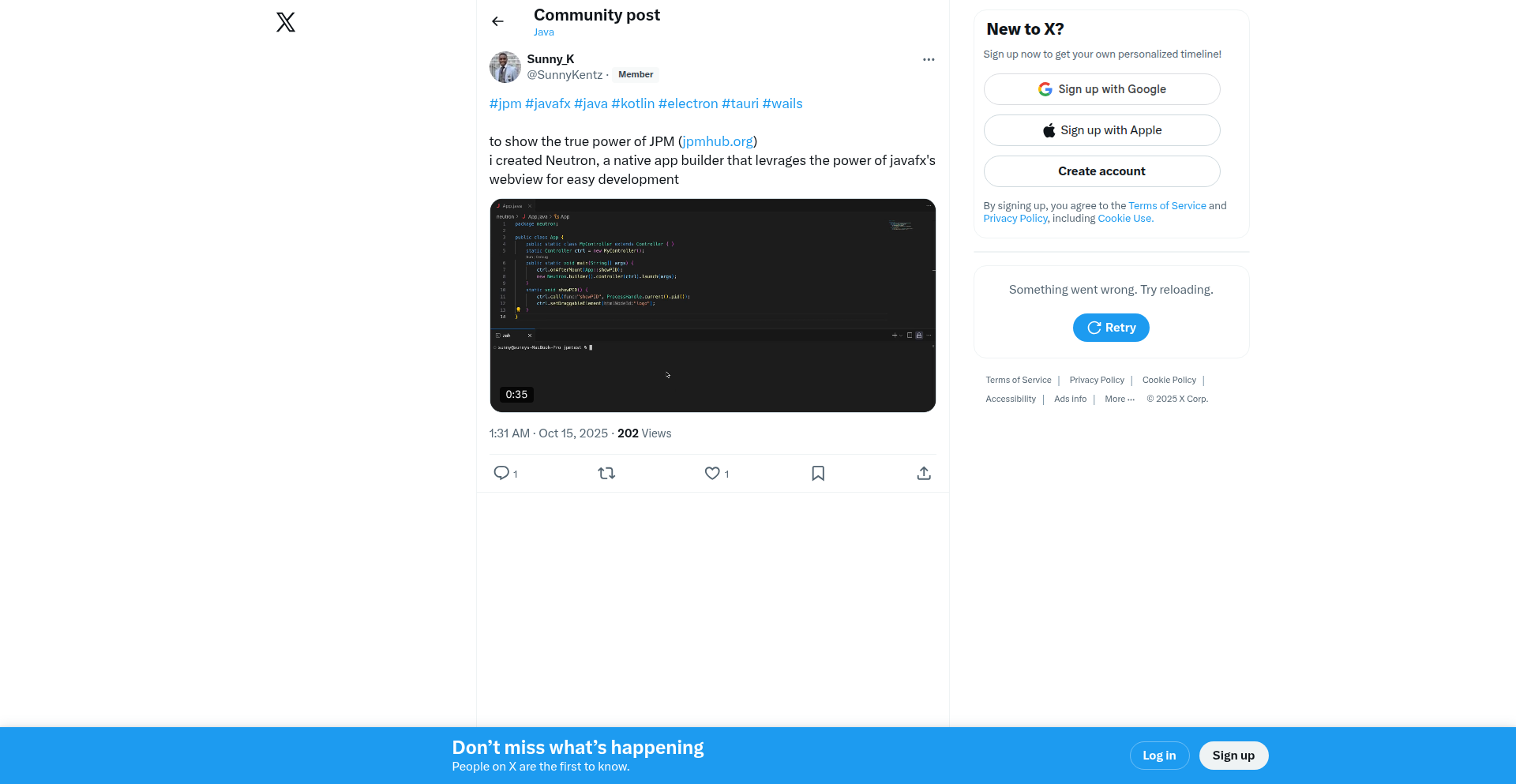
Author
sunnykentz
Description
Javalon is an experimental framework that brings the dynamic, cross-platform desktop application capabilities of Electron to the Java ecosystem, leveraging the power of Java 21's virtual threads and modern language features. It aims to simplify the creation of rich, native-feeling desktop applications for Java developers, bridging the gap between Java's server-side dominance and desktop development.
Popularity
Points 2
Comments 0
What is this product?
Javalon is essentially an attempt to create a 'Java Electron' equivalent. Electron allows web developers to build desktop apps using HTML, CSS, and JavaScript. Javalon seeks to do the same for Java developers, enabling them to build desktop applications using Java and its extensive libraries, but with a more modern and streamlined approach inspired by Electron's architecture. It utilizes Java 21's advanced features like virtual threads to efficiently handle asynchronous operations and UI responsiveness, while abstracting away much of the underlying complexity of native desktop integration. This means Java developers can create sophisticated desktop applications without deep dives into platform-specific APIs.
How to use it?
Java developers can use Javalon by creating a standard Java project and incorporating the Javalon library. The framework provides components and structures for building the application's user interface (potentially using JavaFX or other UI toolkits) and handling desktop-specific functionalities like file system access, notifications, and menu bars. The core idea is to provide an API that feels familiar to Java developers but exposes desktop application capabilities in a consistent, cross-platform manner. For example, instead of complex manual thread management for UI updates, Javalon can leverage virtual threads to ensure the UI remains responsive even during intensive background tasks.
Product Core Function
· Cross-platform desktop application development with Java: Allows Java developers to build applications that run on Windows, macOS, and Linux from a single codebase, saving development time and effort.
· Leverages Java 21 Virtual Threads for concurrency: Provides efficient handling of background tasks and UI operations without freezing the application, leading to a smoother user experience. This is useful for applications that perform network requests, file processing, or complex calculations.
· Abstraction of native desktop APIs: Simplifies interaction with operating system features like file access, notifications, and menus, making it easier to build feature-rich desktop applications without becoming an expert in each platform's specific development tools.
· Modular application structure inspired by Electron: Offers a way to organize application code and resources, making it easier to manage larger projects and potentially enabling features like code splitting or lazy loading, which is beneficial for complex applications.
· Potential for native packaging: Aims to facilitate the packaging of Java applications into standalone executables that users can install like any other desktop software, improving user adoption and ease of use.
Product Usage Case
· Building a cross-platform code editor: A Java developer can use Javalon to create a sophisticated code editor that runs on any operating system. The virtual threads would ensure smooth scrolling and syntax highlighting even with large files, and native menu integration would provide a familiar user experience.
· Developing a real-time data visualization dashboard: For applications that fetch and display data in real-time, Javalon can handle the background data fetching and processing using virtual threads, while the JavaFX (or similar) UI updates smoothly without blocking, providing an interactive and responsive dashboard.
· Creating a desktop utility for file management: A developer could build a tool that performs batch file operations. Javalon's abstraction of file system access and its robust concurrency model would allow for efficient processing of numerous files without making the application unresponsive.
· Designing a native-feeling chat application: Beyond web-based solutions, Javalon can help Java developers build desktop chat clients with native window controls, system notifications, and robust background connectivity, providing a more integrated and responsive experience than a typical web wrapper.
42
VisualAnswer Engine
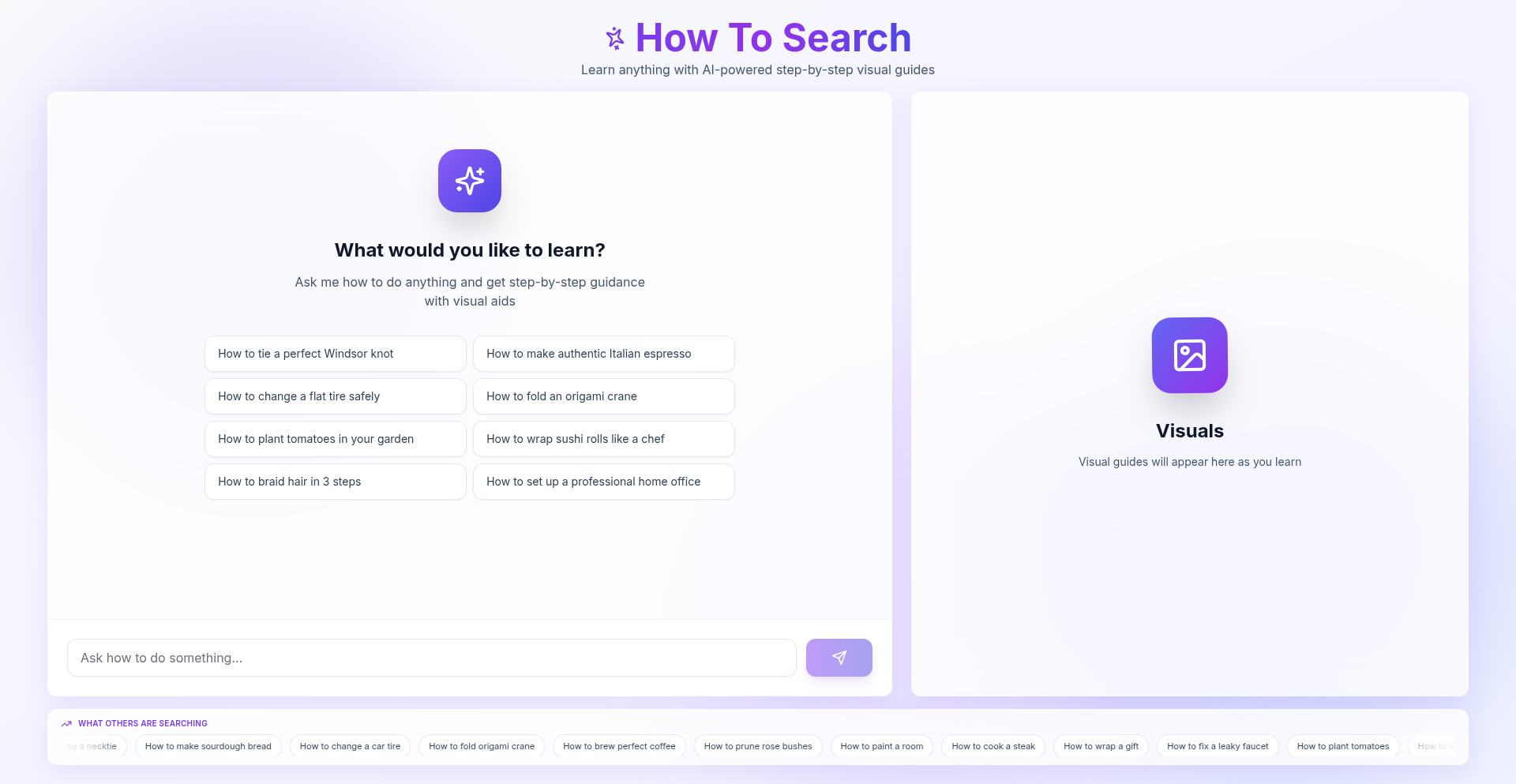
Author
rambobambo
Description
A novel search engine that goes beyond traditional link lists by generating both textual explanations and visual aids to answer 'how-to' queries. It aims to accelerate learning by providing step-by-step clarity combined with illustrative content, making complex instructions more digestible.
Popularity
Points 1
Comments 1
What is this product?
VisualAnswer Engine is a search engine experiment that tackles 'how-to' questions by creating custom explanations and accompanying visuals. Unlike standard search engines that simply return a list of websites, this tool understands the user's need for a guided process. For example, if you search 'How to tie a tie?', it will not only tell you the steps but also generate images illustrating each step. This approach leverages a combination of natural language processing to understand the query and generative AI for creating both the textual explanation and relevant visuals. The core innovation lies in its ability to synthesize information into a readily understandable, visual, and sequential format, which is particularly effective for learning procedural tasks. So, this helps you learn new skills faster and more intuitively by seeing and reading the instructions simultaneously.
How to use it?
Developers can use VisualAnswer Engine by simply inputting 'how-to' queries into its interface. The engine will then process the request and return a synthesized answer that includes both text and generated images. For integration into other applications, one could imagine using its API (if developed) to embed this visual answering capability into learning platforms, DIY guides, or even customer support tools. The current focus is on everyday tasks and learning steps. So, you can use it to quickly understand how to perform a task, like assembling furniture or performing a basic repair, without sifting through multiple web pages or confusing diagrams. It makes learning practical skills more accessible.
Product Core Function
· Generative Text Explanations: Creates clear, step-by-step textual instructions tailored to 'how-to' queries. This is valuable for providing concise guidance that avoids jargon, ensuring anyone can follow along, making complex processes understandable.
· Visual Generation for Learning: Produces illustrative images or diagrams that visually represent each step of a process. This enhances comprehension significantly by providing visual cues that complement the text, ideal for visual learners and tasks requiring precise movements.
· Query Understanding for Procedural Tasks: Employs natural language processing to interpret the intent behind 'how-to' questions, ensuring the generated answer is relevant and addresses the core of the user's need for guidance. This ensures you get the right answer for the task you want to accomplish.
· Synthesized Answer Presentation: Combines textual and visual elements into a cohesive and easy-to-understand answer, streamlining the learning experience. This offers a complete learning package in one place, reducing cognitive load and improving retention.
Product Usage Case
· Learning a new cooking recipe: A user searches 'How to make scrambled eggs?' and receives a textual guide with accompanying images for whisking eggs, heating the pan, and folding the eggs. This helps beginners master basic cooking techniques with visual confirmation at each stage.
· DIY home repairs: Someone needs to 'How to fix a leaky faucet?' and gets a breakdown of steps with illustrations for identifying the issue, turning off the water, and replacing the washer. This empowers individuals to tackle minor home maintenance themselves, saving time and money.
· Understanding everyday tasks: A user asks 'How to fold a fitted sheet?' and gets clear instructions with visuals demonstrating the specific folds. This addresses common household challenges that are often difficult to explain solely with text, making chores less frustrating.
· Acquiring a new skill: A student wants to learn 'How to play a basic guitar chord?' and receives a step-by-step guide with finger placement diagrams. This provides a visual and textual reference for practicing musical instruments, accelerating the learning curve.
43
Rustling Ukrainian Translator
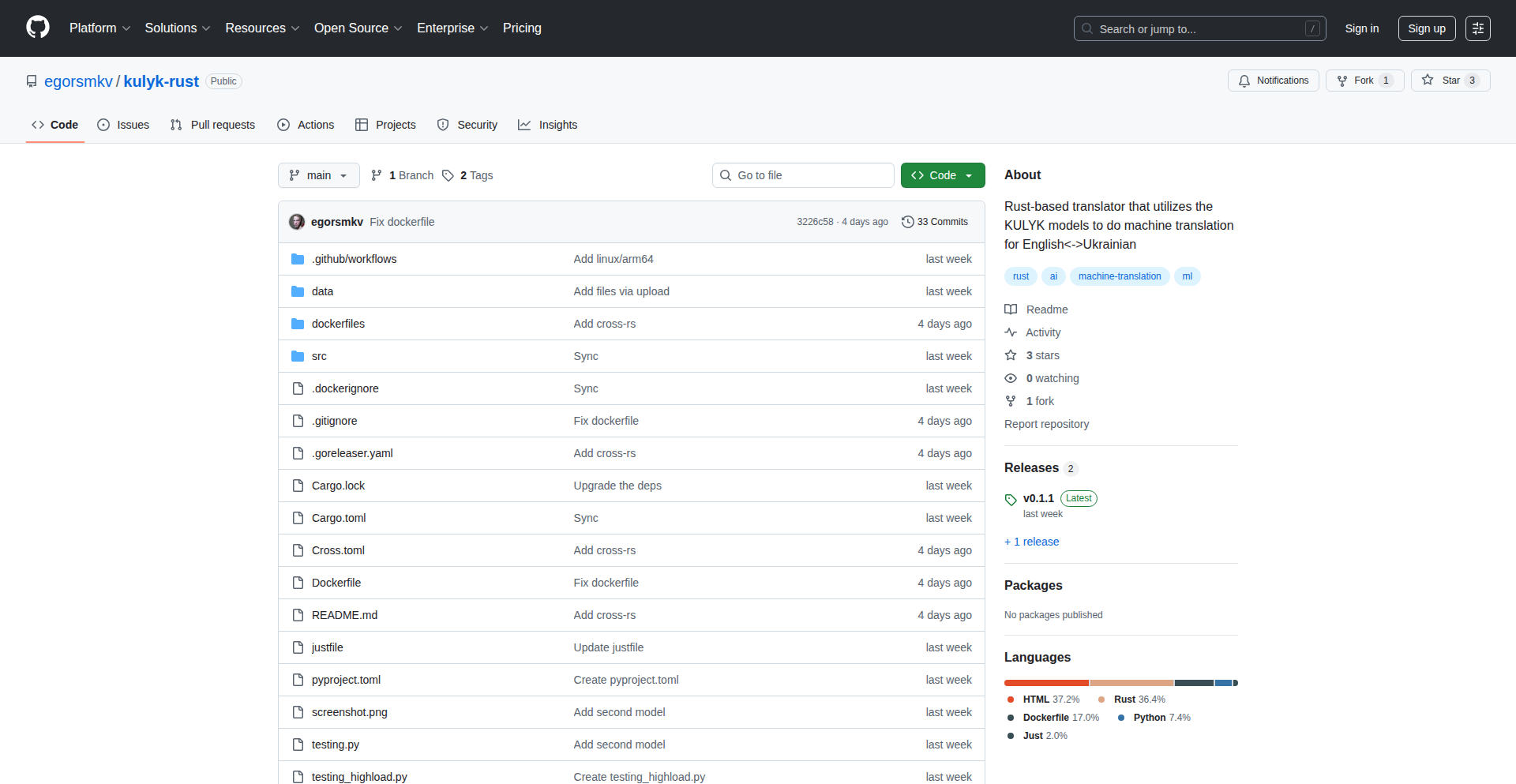
Author
yehors
Description
A Rust-powered translator bridging English and Ukrainian using KULYK models. This project showcases how to implement modern machine translation models in a performant and memory-efficient language like Rust, offering a novel approach to multilingual communication. The core innovation lies in leveraging Rust's strengths for potentially faster and more resource-conscious natural language processing.
Popularity
Points 2
Comments 0
What is this product?
This is a translation tool built using Rust, a programming language known for its speed and safety. It utilizes KULYK models, which are specialized algorithms designed for machine translation. The project's technical innovation is in demonstrating how to integrate these complex AI models into a robust, low-level language like Rust. Typically, such models are developed in Python, but Rust offers potential benefits in terms of execution speed and lower memory consumption. This means the translator could be faster and more efficient to run, especially on devices with limited resources. So, what's the benefit for you? It means potentially faster and more responsive translations, and a more streamlined experience if you're developing applications that require on-device translation capabilities without heavy dependencies.
How to use it?
Developers can integrate this translator into their Rust applications. This might involve calling Rust functions from their existing code or building new applications entirely in Rust that require English-Ukrainian translation. The project provides a foundation for incorporating advanced NLP (Natural Language Processing) capabilities directly into Rust projects. Think of it as a building block. For example, you could use it to create a chat application that automatically translates messages between English and Ukrainian, or a tool that translates documents on the fly. The usage would typically involve setting up the KULYK models and then using the Rust library to perform translation tasks, sending text in one language and receiving it in the other. So, how does this help you? It allows you to embed sophisticated translation features directly into your Rust projects, leading to more integrated and efficient user experiences.
Product Core Function
· English to Ukrainian Translation: Leverages KULYK models implemented in Rust for accurate language conversion, enabling real-time or batch translation of English text into Ukrainian. Useful for applications needing to communicate with Ukrainian speakers.
· Ukrainian to English Translation: Provides the inverse translation capability, converting Ukrainian text into English using the same efficient Rust implementation and KULYK models. Essential for applications that need to process and understand Ukrainian content.
· Performance Optimization: Built with Rust, the project is designed for speed and memory efficiency. This means translations can be processed faster with fewer system resources compared to typical Python-based solutions. Valuable for embedded systems or high-throughput applications.
· Model Integration: Demonstrates a practical approach to integrating advanced machine translation models (KULYK) into a compiled language. This opens up possibilities for developers to build performant NLP tools without relying on heavier, interpreted languages. Helps in creating robust and efficient translation services.
Product Usage Case
· Real-time Chat Translation: Imagine a messaging app where users speaking English and Ukrainian can communicate seamlessly. This translator could be integrated to instantly convert messages, breaking down language barriers. The problem it solves is the friction of manual translation.
· Document Localization: A developer building a tool to localize software or documents into Ukrainian could use this translator to automate the initial translation phase. Instead of manually translating every string, this provides a fast, Rust-native starting point. This speeds up the localization workflow significantly.
· Content Analysis: For applications that need to process and analyze Ukrainian text content (e.g., social media monitoring, sentiment analysis), this translator can be used to convert the text to English for easier processing with existing English-language NLP libraries. It makes handling multilingual data more manageable.
· On-device Translation Apps: Developers creating mobile or desktop applications that require offline translation capabilities (e.g., a travel app) could benefit from the performance and memory efficiency of a Rust-based translator. This allows for powerful translation features without constant internet connectivity. Solves the challenge of providing rich functionality on limited devices.
44
MCPServerProbe
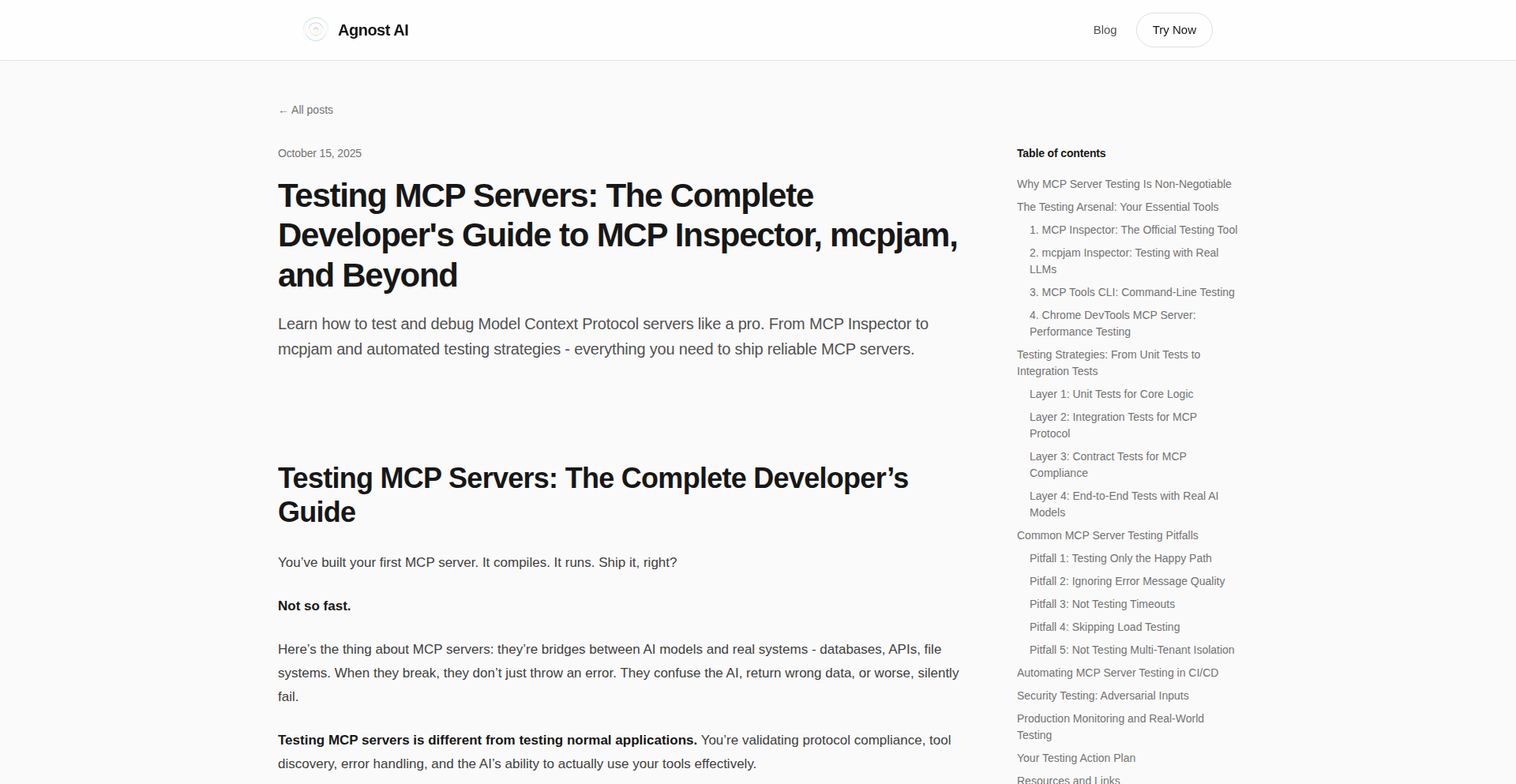
Author
shubhamintech
Description
A lightweight command-line tool for developers to quickly test and verify the health and connectivity of Minecraft Pocket Edition (MCP) servers. It innovates by providing a simple, scriptable interface to probe server status without needing to manually connect to the game, saving time and effort in server administration and development workflows.
Popularity
Points 2
Comments 0
What is this product?
This project is a command-line utility designed to check if Minecraft Pocket Edition (MCP) servers are online and responsive. It uses network protocols to send a query to the server and interpret the response, determining if the server is operational. The innovation lies in its simplicity and focus on automated testing for developers, offering a programmatic way to monitor server availability. So, this is useful for you because it lets you automatically check if your game servers are running without you having to physically log into the game, which is a huge time saver for server managers and game developers.
How to use it?
Developers can integrate MCPServerProbe into their CI/CD pipelines or custom monitoring scripts. By running the tool with the server's IP address and port, it will return a clear status (e.g., 'online', 'offline', or 'error'). This allows for automated alerts or rollbacks if a server goes down. So, this is useful for you because you can automatically trigger alerts if your game server crashes, ensuring quick fixes and minimal downtime for players.
Product Core Function
· Server Status Check: The tool sends a custom packet to the MCP server and analyzes the handshake response to determine if the server is alive and accepting connections. This provides a reliable way to confirm server health. So, this is useful for you because it directly tells you if your server is working or not, without any guesswork.
· Port Connectivity Test: It verifies that the specified port on the server is open and accessible from the client's network. This helps diagnose network-related issues. So, this is useful for you because it helps you figure out if the problem is with the server itself or with how your network is set up.
· Customizable Query (Potential for Future): While the initial version might focus on basic checks, the architecture allows for future expansion to query specific server information like player count or game version. This enables more detailed monitoring. So, this is useful for you because it offers the potential for deeper insights into your server's performance and status as the tool evolves.
Product Usage Case
· Automated Deployment Verification: After deploying a new version of an MCP server, this tool can be used in a script to automatically confirm that the server starts up correctly and is accessible before marking the deployment as successful. So, this is useful for you because it prevents you from deploying broken code to your live servers and ensures a smooth update process.
· Real-time Server Monitoring: Integrate this tool into a dashboard or monitoring system to continuously check the status of multiple MCP servers. If a server fails, an alert can be triggered to the operations team. So, this is useful for you because it helps you detect server outages instantly, allowing for faster response times and happier players.
· Developer Local Testing: During local development, developers can quickly run this tool to ensure their server instance is running as expected without needing to load the full game client. So, this is useful for you because it speeds up your development feedback loop, letting you test changes more frequently and efficiently.
45
PathCanary
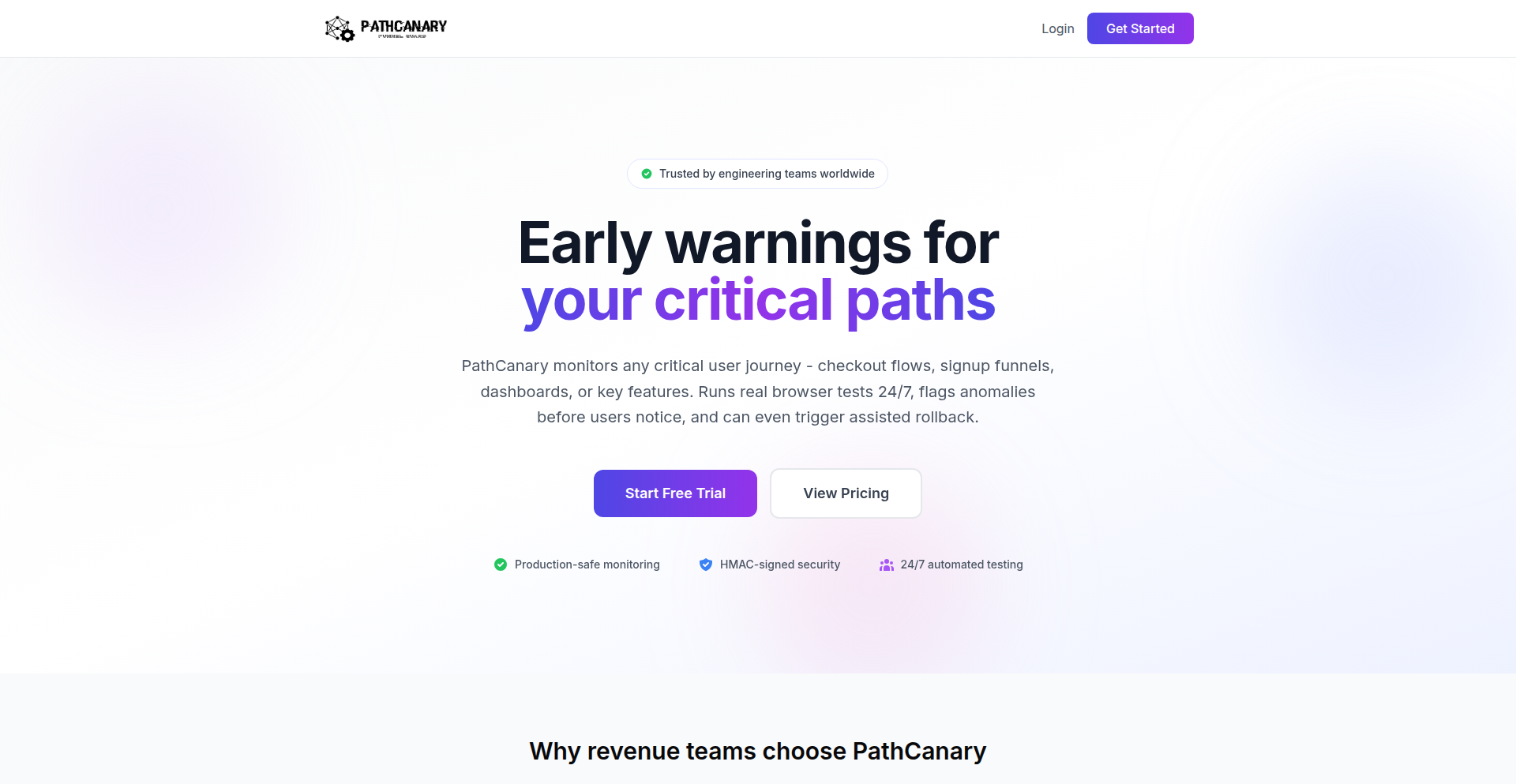
Author
radutse
Description
PathCanary is a synthetic monitoring tool designed to safeguard critical user funnels. It proactively checks if the crucial steps in a user's journey, like checkout or sign-up, are functioning correctly. The innovation lies in its ability to simulate real user behavior through code, alerting developers *before* actual users encounter broken paths, thus preventing revenue loss and user frustration.
Popularity
Points 1
Comments 1
What is this product?
PathCanary is a sophisticated system that acts as a digital guardian for your application's essential user flows, often called 'funnels'. Think of a typical e-commerce checkout process: users add items to their cart, proceed to shipping, enter payment details, and finally complete the order. This entire sequence is a funnel. PathCanary uses code to automatically and regularly 'walk' through these funnels as if it were a real user. If any step in the journey fails – perhaps the 'add to cart' button stops working, or the payment gateway errors out – PathCanary immediately detects it and alerts the development team. The core innovation is its proactive, code-driven approach to identifying issues before they impact real customers, moving beyond simple website uptime checks to validate the *functionality* of critical user journeys.
How to use it?
Developers can integrate PathCanary into their development and deployment pipelines. It typically involves writing small scripts or defining test scenarios that mimic user interactions within the application. These scripts can be hosted on servers or run as part of a continuous integration/continuous deployment (CI/CD) process. When a new version of the application is deployed, or on a scheduled basis, PathCanary executes these synthetic tests. If any test fails, it triggers an alert through common developer communication channels like Slack, email, or PagerDuty. This allows developers to quickly pinpoint and fix issues, ensuring a smooth experience for their users and protecting business operations. It's like having an always-on quality assurance tester specifically focused on your most important user paths.
Product Core Function
· Synthetic User Journey Simulation: Ability to define and execute automated scripts that mimic real user interactions through critical application funnels (e.g., login, purchase, form submission). This is valuable because it proactively identifies broken user paths before real users encounter them, preventing potential revenue loss and reputational damage.
· Proactive Issue Detection: Real-time monitoring and alerting system that triggers notifications when any step within a defined user journey fails. This provides immediate awareness of problems, allowing for rapid response and minimizing downtime impact on users and business operations.
· Customizable Test Scenarios: Flexibility to script complex, multi-step user interactions tailored to specific application logic and business requirements. This ensures that the monitoring is relevant and covers the most business-critical functionalities, providing a high degree of assurance.
· Integration with CI/CD Pipelines: Seamless integration into existing development workflows, allowing for automated testing during code deployments. This ensures that new code changes don't inadvertently break critical user flows, promoting robust and reliable software releases.
· Alerting and Notification System: Configurable alerts sent to designated channels (e.g., Slack, email, PagerDuty) upon test failure. This ensures that the right people are informed immediately, facilitating quick troubleshooting and resolution.
Product Usage Case
· E-commerce Checkout Monitoring: A developer can set up PathCanary to simulate the entire checkout process for their online store. If the payment gateway suddenly stops responding or the 'place order' button becomes unresponsive, PathCanary will detect it immediately and notify the team, preventing lost sales due to a broken checkout. This directly answers 'So what does this mean for me?' by ensuring you don't lose customers because your checkout process is down.
· SaaS User Onboarding Assurance: For a Software-as-a-Service (SaaS) product, PathCanary can monitor the user sign-up and initial setup flow. If there's a bug preventing new users from completing their registration or setting up their account, PathCanary will flag it. This is crucial for user acquisition and retention, as it ensures new users have a smooth first experience, directly impacting growth. It answers 'So what does this mean for me?' by ensuring potential customers can actually start using your product.
· Critical API Endpoint Verification: A backend developer can use PathCanary to ensure that critical API endpoints, especially those forming part of a user workflow (like fetching user data or processing a transaction), are not only up but also returning correct data. If an API fails or returns an unexpected error during a simulated user interaction, PathCanary alerts the team, preventing backend issues from cascading into user-facing problems. This addresses 'So what does this mean for me?' by keeping your application's backend functions healthy and reliable.
· Multi-Step Form Submission Testing: For applications with complex, multi-step forms (e.g., insurance applications, job applications), PathCanary can verify that the entire submission process works end-to-end, including data validation at each step. If a bug prevents users from submitting a critical form, PathCanary will catch it, thus protecting vital data input for the business. This answers 'So what does this mean for me?' by ensuring your users can successfully submit important information through your application.
46
BrowserPod: Full-Stack Dev in Your Browser
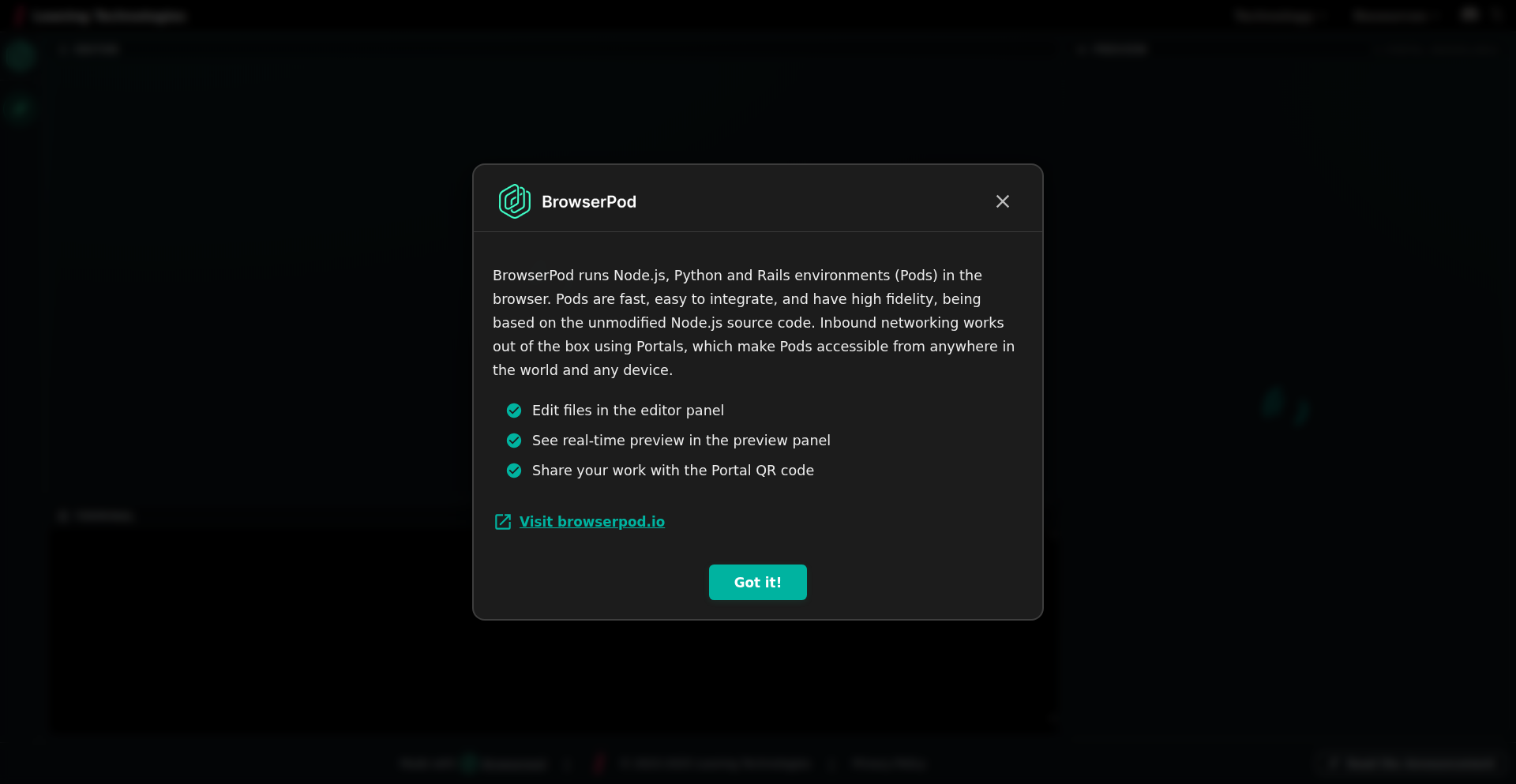
Author
yuri91
Description
BrowserPod is a groundbreaking project that brings a full Node.js development environment, including Vite and Svelte, directly into your web browser. It leverages Cloudflare Workers for seamless networking, allowing your development server to be accessible from anywhere as long as the browser tab is open. This means you can build and test applications without needing any local installations, revolutionizing how developers approach rapid prototyping and collaboration.
Popularity
Points 2
Comments 0
What is this product?
BrowserPod is a development environment that runs entirely within your web browser. Think of it as a portable, browser-based computer where you can code and run Node.js applications. The innovation lies in its ability to provide a complete Node.js runtime, along with popular tools like Vite for building and Svelte for front-end development, all without installing anything on your local machine. Networking is ingeniously handled by Cloudflare Workers, which acts as a bridge, making your development server accessible from the internet. This allows for effortless sharing and collaboration on your projects, even when you're on the go or using a different device. The core technical idea is to virtualize a development environment using web technologies and edge computing, making development more accessible and flexible.
How to use it?
Developers can use BrowserPod by simply opening the provided web interface. Once loaded, it functions like a local development server. You can write your Svelte code, use Vite to bundle your assets, and run Node.js scripts, all within the browser. The key is its networking capability: Cloudflare Workers expose your running development server to the internet, allowing others to access it directly or for you to test your application from different networks. This is incredibly useful for quick demos, collaborative coding sessions, or even testing how your application behaves on public networks without complex VPN setups. Integration can be as simple as sharing a URL to your running BrowserPod instance.
Product Core Function
· Full Node.js Runtime in Browser: Enables execution of Node.js scripts and packages directly within the browser, eliminating local installation dependencies and offering immediate testing of backend logic.
· Vite and Svelte Integration: Provides a pre-configured environment for modern web development using Vite for fast builds and Svelte for efficient UI creation, accelerating front-end development workflows.
· Cloudflare Workers Powered Networking: Makes your in-browser development server publicly accessible via the internet, facilitating real-time collaboration, remote access, and simplified sharing of work-in-progress applications.
· Browser-Based Development Environment: Offers a complete, portable development setup that runs from any device with a web browser, significantly reducing setup time and enabling development on the go or on restricted systems.
Product Usage Case
· Rapid Prototyping: A developer needs to quickly test a new API endpoint or a small UI component. Instead of setting up a local Node.js server, they can spin up a BrowserPod instance, write their code, and immediately test it, saving significant time.
· Live Demos and Collaboration: A team is working on a project, and one member wants to show a new feature to stakeholders or colleagues without deploying it. They can share the BrowserPod URL, allowing everyone to interact with the live, in-browser application in real-time.
· Development on Restricted Devices: A developer is using a company laptop with limited installation privileges or needs to work on a tablet. BrowserPod allows them to have a fully functional Node.js development environment without any local installation, bypassing restrictions.
· Cross-Platform Development Testing: A developer wants to see how their application behaves when accessed from a different network or device than their local setup. The public accessibility provided by Cloudflare Workers allows them to simulate real-world access scenarios easily.
47
StreamVerse Sync
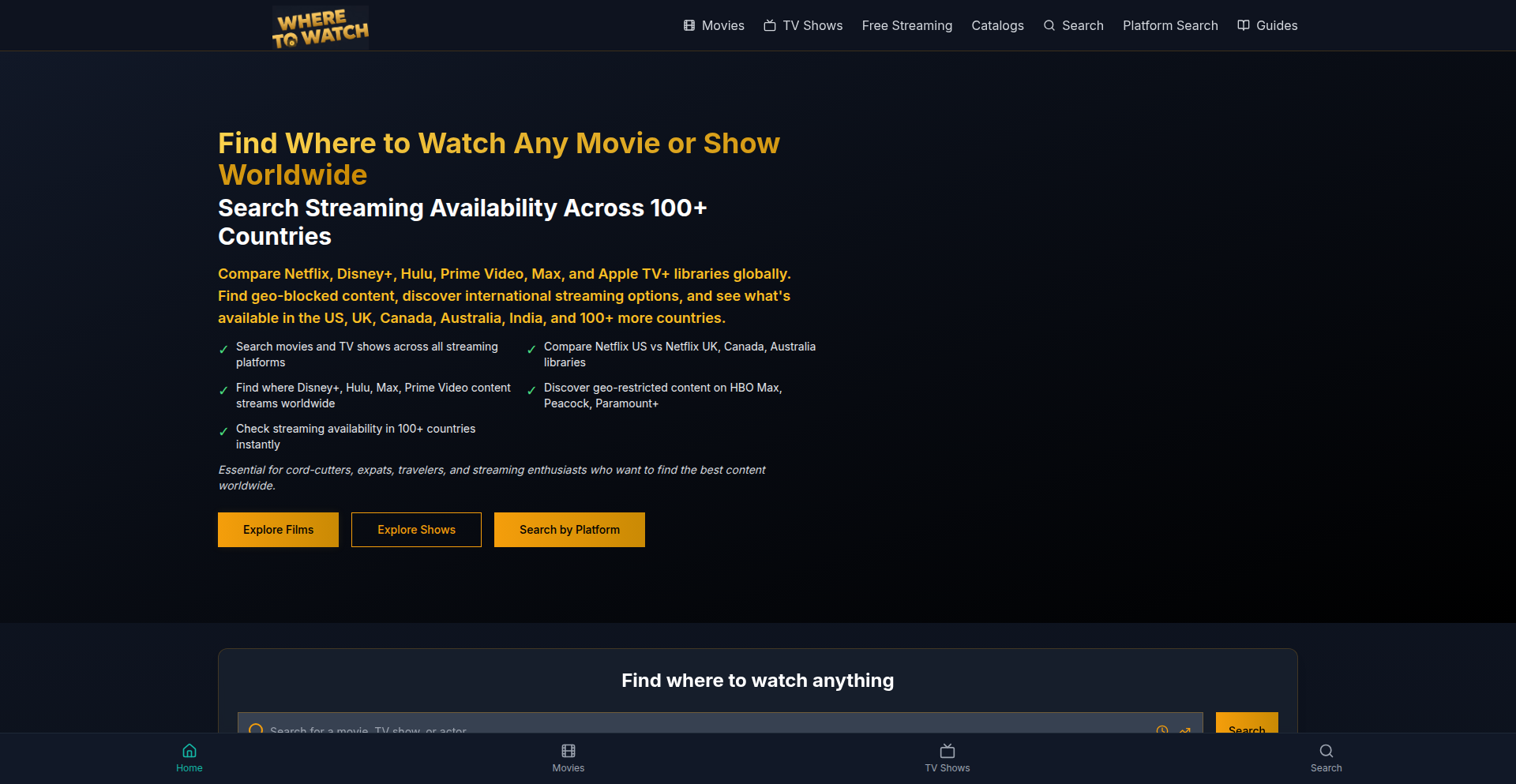
Author
ericrenan
Description
StreamVerse Sync is a novel tool that intelligently aggregates streaming availability for TV show seasons, specifically highlighting options for dubbed and subtitled versions. Its core innovation lies in its efficient data aggregation and intelligent presentation, solving the common user pain point of searching across multiple platforms to find desired viewing options.
Popularity
Points 1
Comments 1
What is this product?
StreamVerse Sync is a project that leverages web scraping and data indexing to provide a unified view of where you can watch specific TV show seasons. Instead of manually checking each streaming service, it aggregates this information for you. The technical insight here is building an efficient system to query and parse data from various streaming platforms, and then presenting it in a user-friendly format that prioritizes your viewing preferences (dubbed or subtitled). So, what's in it for you? It saves you a significant amount of time and frustration by telling you exactly where to stream your favorite shows with your preferred language options, all in one place.
How to use it?
Developers can integrate StreamVerse Sync by querying its API. The API would likely provide endpoints to search for a specific TV show and season, returning a structured JSON object detailing availability across different services, along with information on dubbed and subtitled versions. This can be used to power custom recommendation engines, build personalized watchlists, or enhance existing media applications. For instance, you could build a browser extension that automatically shows you where to watch the current episode of a show you're browsing on. So, how does this benefit you? It allows you to seamlessly embed cross-platform streaming information into your own applications, making your users' media consumption experience smoother.
Product Core Function
· Cross-platform streaming availability aggregation: Collects data from various streaming services to show where a show is available. This is valuable for users who subscribe to multiple services and want to avoid redundant searches, enabling them to quickly find content without jumping between apps.
· Dubbed and subtitled version identification: Specifically flags which streaming options offer dubbed or subtitled versions of a show. This directly addresses the need for viewers who have language preferences, ensuring they can watch content in their preferred format, improving accessibility and enjoyment.
· Season-specific availability: Focuses on the availability of individual seasons, recognizing that content libraries can vary season by season on different platforms. This provides a granular and accurate view, preventing users from being misled by general show availability, helping them plan their viewing more effectively.
· Efficient data indexing and querying: Employs smart techniques to quickly retrieve and process streaming data. This means faster search results and a more responsive user experience, so you get the information you need without a long wait.
Product Usage Case
· Building a personalized 'watch party' app: A developer could use StreamVerse Sync to help friends find a show that's available on all their respective streaming services, with their preferred audio/subtitle options, so everyone can join the watch party without hassle. This solves the problem of coordinating viewing across diverse subscription landscapes.
· Enhancing a fan wiki or blog: A media enthusiast could integrate StreamVerse Sync into their website to provide readers with direct links to where they can legally stream specific episodes or seasons. This adds significant utility to content, turning passive reading into active viewing.
· Developing a smart TV interface plugin: A developer could create a plugin for smart TV interfaces that, when a user selects a show, automatically displays all available streaming options with their language variants. This streamlines the user's journey from discovery to consumption directly on their television.
48
LLMGuard
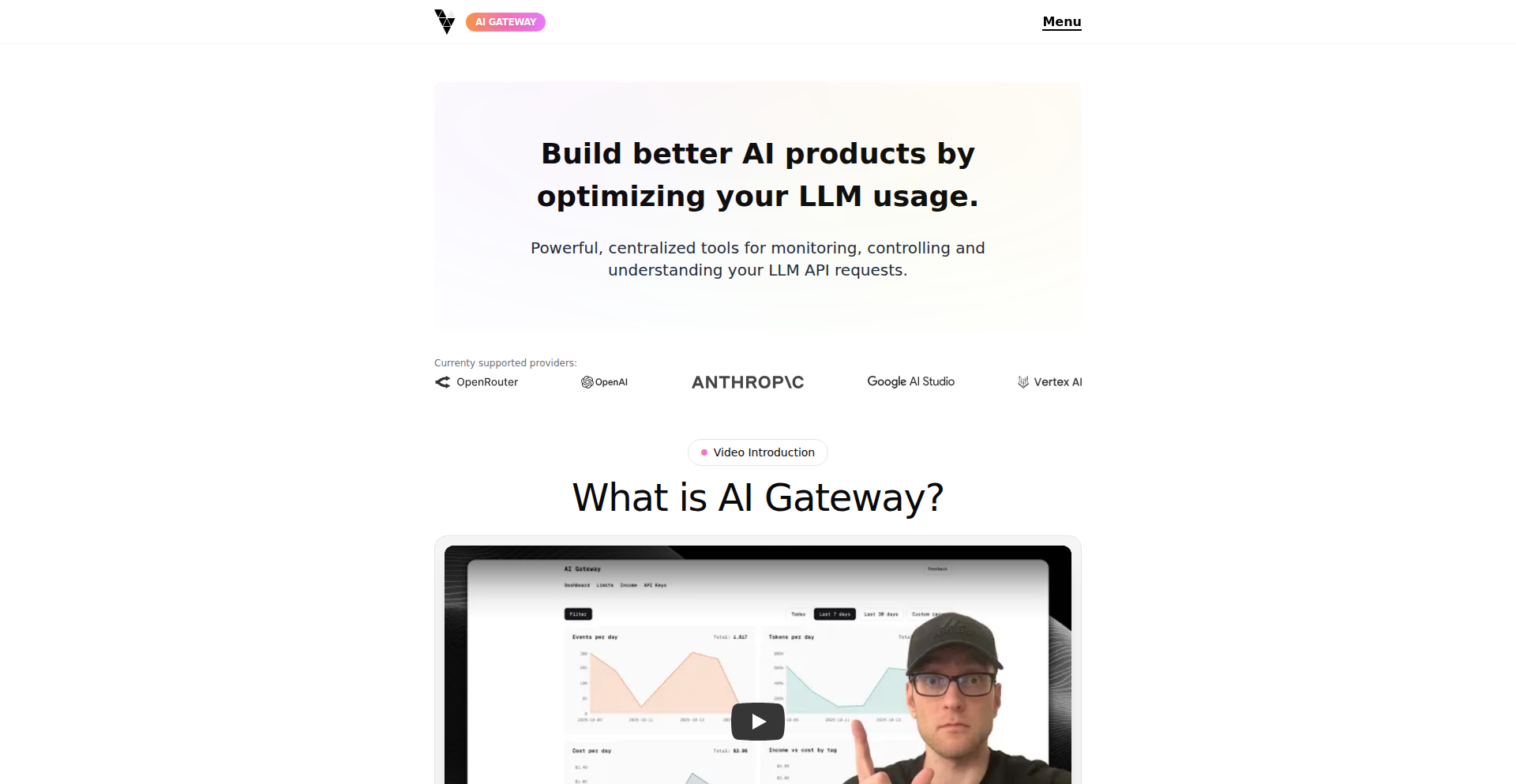
Author
mxmzb
Description
LLMGuard is an API logger for Large Language Models (LLMs) that provides essential features like rate limiting and request scoping. It addresses the common challenge of managing and controlling access to LLM APIs, ensuring efficient usage and preventing abuse. The innovation lies in its granular control over API interactions, acting as a smart intermediary.
Popularity
Points 1
Comments 1
What is this product?
LLMGuard is a sophisticated logging system specifically designed for Large Language Models (LLMs). Think of it as a smart gatekeeper for your LLM API calls. It doesn't just record what's happening; it actively manages it. Its core innovation is implementing 'rate limiting,' which means it can set limits on how many requests can be made to the LLM API within a certain time frame. This is crucial for preventing your API from being overwhelmed or for managing costs. It also offers 'request scoping,' which allows you to categorize and group different types of LLM requests. This means you can apply different rules or track usage more effectively for distinct tasks, like summarization versus code generation. So, why is this useful? It helps you control costs by preventing runaway API usage and ensures a smoother, more reliable experience for your users by avoiding API throttling or downtime.
How to use it?
Developers can integrate LLMGuard into their applications by setting it up as a proxy between their application's frontend or backend and the actual LLM API. This involves configuring LLMGuard with the LLM API's endpoint and defining the specific rate limits and scope rules. For example, you might set a limit of 100 requests per minute for general user queries and a higher limit for background batch processing. LLMGuard then intercepts all outgoing API requests, enforces these rules, logs the interactions, and forwards the valid requests to the LLM. This is useful because it provides a centralized point of control and monitoring for all your LLM interactions without needing to modify the core LLM API itself. You can also easily adapt your LLM usage policies by simply reconfiguring LLMGuard.
Product Core Function
· Rate Limiting: Enforces usage quotas for LLM API calls, preventing excessive consumption and helping manage costs. This is useful for ensuring predictable expenses and avoiding unexpected bills from heavy API usage.
· Request Scoping: Categorizes and applies distinct policies to different types of LLM requests, allowing for tailored access control. This is useful for optimizing performance and cost for specific LLM tasks, like distinguishing between simple chatbots and complex data analysis.
· API Request Logging: Records detailed information about each LLM API interaction, providing insights into usage patterns and potential issues. This is useful for debugging, auditing, and understanding how your LLM is being utilized.
· Centralized API Management: Acts as a single point of control for all LLM API interactions, simplifying management and policy enforcement. This is useful for streamlining your development workflow and ensuring consistent API governance across your projects.
Product Usage Case
· A SaaS platform using LLM for customer support chatbots can use LLMGuard to limit the number of queries per customer per hour, ensuring fair usage and preventing abuse. This is useful for maintaining service quality for all users and controlling operational costs.
· A content generation tool can leverage request scoping in LLMGuard to apply different rate limits and track usage separately for article writing versus social media post generation, optimizing resource allocation. This is useful for offering tiered services and understanding which features drive the most LLM usage.
· A research team analyzing large datasets with LLMs can use LLMGuard's logging to meticulously track every API call, helping them reproduce results and identify patterns in their LLM interactions. This is useful for ensuring scientific rigor and for in-depth analysis of LLM performance.
· A mobile application leveraging LLMs for personalized recommendations can use LLMGuard to safeguard against rapid, repeated requests from a single user, preventing API overload and ensuring a consistent user experience. This is useful for maintaining app responsiveness and protecting against potential denial-of-service scenarios.
49
Modern iFrame Sandbox
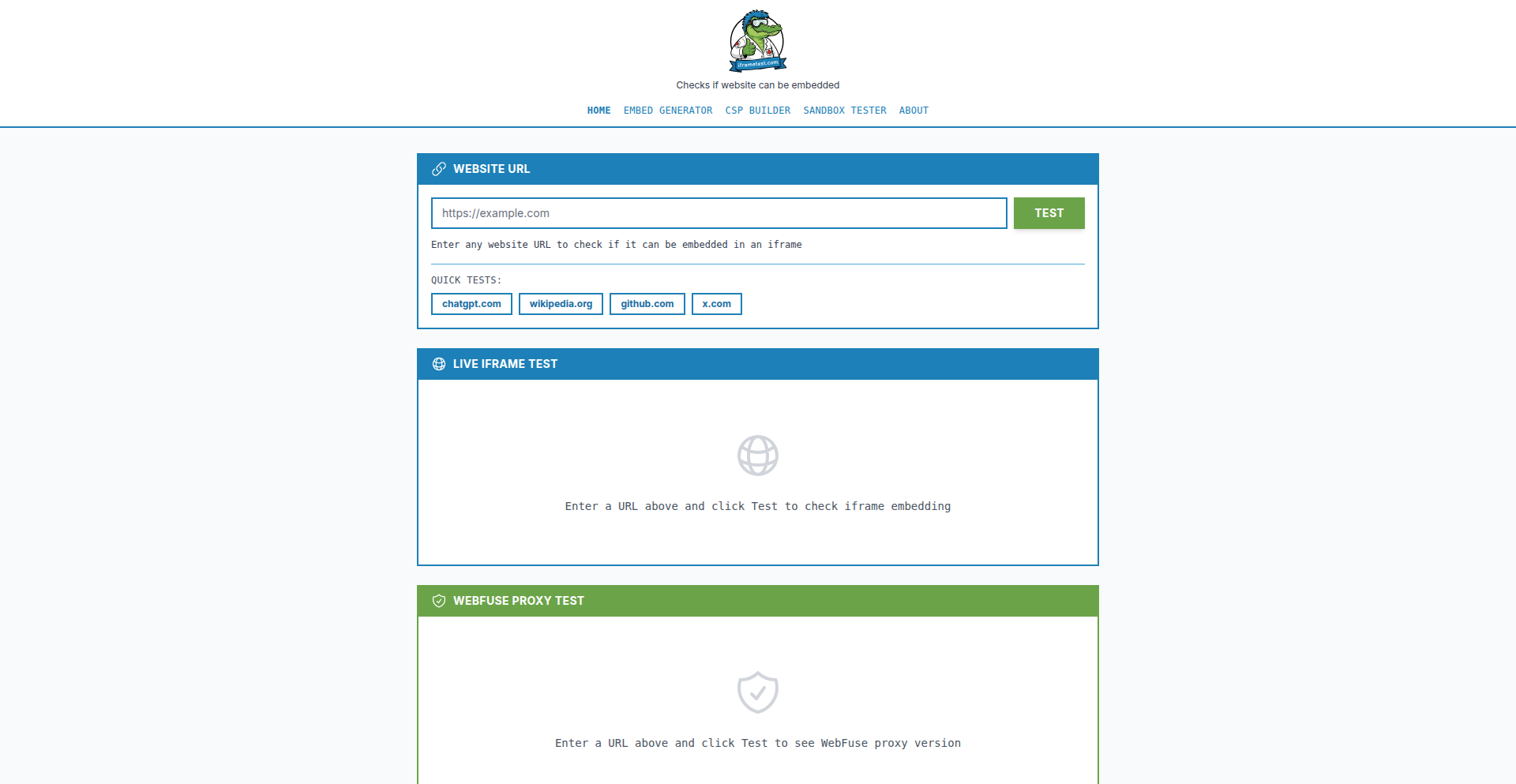
Author
tonysurfly
Description
A modern, secure, and developer-friendly approach to testing and isolating iframes. This project tackles the common challenge of managing complex iframe interactions and security concerns in web development by providing a streamlined testing environment. Its innovation lies in its focus on simplicity and developer experience, making it easier to debug and experiment with iframes.
Popularity
Points 2
Comments 0
What is this product?
This project is a sophisticated iframe testing environment designed to provide developers with a clean and controlled space to experiment with and debug iframes. Traditionally, iframes can be tricky to work with due to cross-origin restrictions and complex DOM manipulation. This tool simplifies that by offering a modern, perhaps JavaScript-driven, interface that abstracts away many of the common frustrations. It likely uses advanced browser APIs or clever DOM management techniques to create isolated environments, allowing developers to inject content, test communication protocols (like postMessage), and observe iframe behavior without the usual overhead and security hurdles. The core innovation is making the complex process of iframe interaction and testing accessible and efficient for developers.
How to use it?
Developers can use this project as a standalone testing utility or integrate it into their build processes. Imagine you're building a widget that needs to be embedded in various third-party sites. You can use this tool to quickly spin up a test page, load your widget within an iframe, and see exactly how it behaves in isolation. It likely provides simple API calls or a user interface to configure the iframe's source, dimensions, and even simulate user interactions. This allows for rapid iteration and debugging of your iframe content, ensuring it functions correctly before deploying to live environments. It's about reducing the friction in testing a common web component.
Product Core Function
· Isolated iframe rendering: Allows developers to render iframes in a controlled environment, preventing interference from the parent page. This is useful for testing the independent functionality of iframe content without side effects.
· Cross-origin communication simulation: Provides tools to test and debug message passing between parent and child frames, crucial for secure and functional integrations. This helps ensure your iframe can reliably send and receive data.
· Configuration and injection: Enables easy configuration of iframe properties (source, size, attributes) and programmatically injecting content or scripts. This streamlines the setup for various testing scenarios.
· Developer-centric debugging interface: Offers insights and debugging aids tailored for iframe development, making it easier to pinpoint issues. This means less guesswork and faster problem resolution.
Product Usage Case
· Testing a third-party analytics script embedded in an iframe to ensure it reports data correctly without impacting the main website's performance. The tool allows isolation to see only the script's behavior.
· Debugging complex communication between a parent application and a payment gateway iframe. This project helps verify that payment information is passed securely and accurately.
· Rapid prototyping of interactive widgets that will be embedded on various customer websites. Developers can quickly test different widget states and user interactions within the sandbox.
· Developing and testing content security policies for iframes by simulating various injection attempts. This helps ensure the iframe content is secure and adheres to strict guidelines.
50
KAG: Geometric Knowledge Retrieval
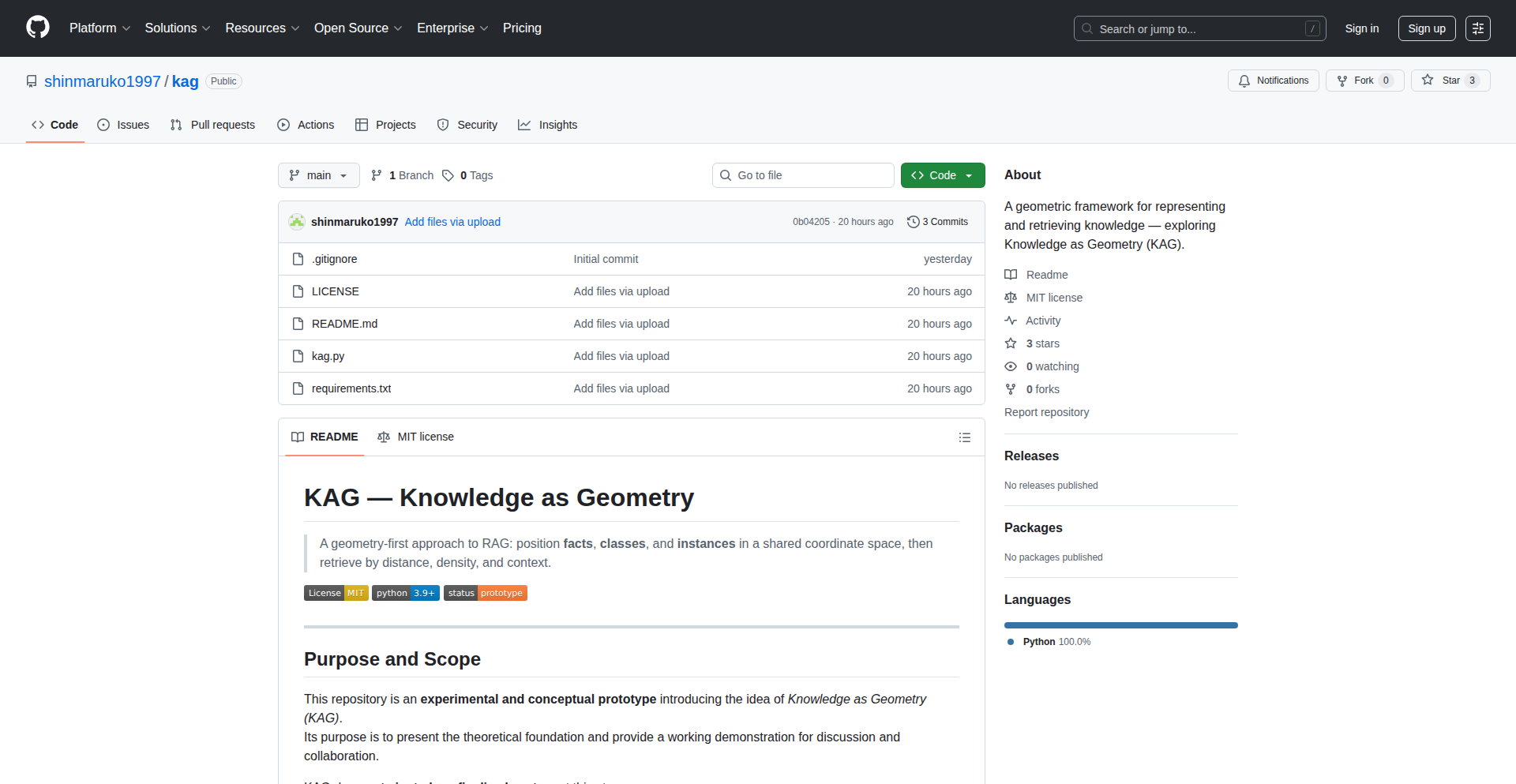
Author
shinmaruko1997
Description
KAG (Knowledge as Geometry) is an experimental project that reimagines how we store and retrieve information. Instead of treating knowledge as just lists of text or numerical representations (embeddings), KAG models it as a geometric structure. This means facts, concepts, and examples are placed in a multi-dimensional space. Retrieval then becomes about finding things based on their 'location', 'clustering', and 'context' within this space, rather than just how 'similar' their numerical descriptions are. This innovative approach aims to unlock more nuanced and context-aware information discovery.
Popularity
Points 2
Comments 0
What is this product?
KAG is a research prototype that visualizes and queries knowledge as a geometric space. Imagine plotting every piece of information (like a fact, a category, or a specific item) as a point on a 3D graph. Instead of asking 'which text is most like this one?', you're asking 'which points are closest to this point, or clustered together in this region?' This spatial representation allows for a deeper understanding of relationships and context, moving beyond simple keyword matching or basic vector similarity. The core innovation lies in treating knowledge relationships as distances and densities in a coordinate system, offering a more intuitive and potentially powerful way to search and organize information.
How to use it?
Developers can use KAG as a conceptual framework or a starting point for building advanced knowledge retrieval systems. If you're working on search engines, recommendation systems, or any application that needs to understand complex relationships between data points, KAG offers a new perspective. You can explore its underlying geometric principles to design custom data structures and querying mechanisms. For integration, it's envisioned that KAG's principles could inform how embeddings are generated and organized, or how knowledge graphs are constructed. Think of it as a blueprint for a smarter, more context-aware way to connect and access information, applicable in areas like semantic search, AI reasoning, and data analysis.
Product Core Function
· Spatial Knowledge Representation: Represents facts, classes, and instances as points in a shared coordinate space, enabling retrieval based on geometric properties like distance and density. This helps in finding related information more intuitively, going beyond simple keyword matching.
· Contextual Retrieval: Leverages spatial relationships to understand context. Instead of just finding similar text, it finds information that is geographically or conceptually 'near' in the knowledge space, leading to more relevant results.
· Conceptual Modeling: Provides a framework to model abstract concepts and their relationships geometrically, allowing for a richer understanding of how different pieces of knowledge connect and influence each other.
· Research Prototype for Exploration: Acts as a playground for researchers and developers to experiment with novel approaches to information retrieval and knowledge representation, fostering innovation in AI and data science.
Product Usage Case
· Building a semantic search engine that understands nuanced queries: Instead of searching for 'apple', a KAG-powered engine could understand if you mean the fruit, the company, or a specific product based on its spatial proximity to related concepts, solving the ambiguity problem in search.
· Developing advanced recommendation systems: By mapping user preferences and item features in a geometric space, KAG can recommend items that are not just similar but are also contextually relevant and have deeper connections, enhancing user experience.
· Creating AI agents that reason more effectively: For AI systems that need to understand complex scenarios and make decisions, KAG's geometric approach can help them grasp relationships and infer missing information more accurately, improving their problem-solving capabilities.
· Visualizing and exploring complex datasets: Imagine mapping scientific research papers, gene sequences, or financial market data in a geometric space to identify hidden patterns, clusters, and outliers that would be difficult to find with traditional methods, facilitating faster scientific discovery and analysis.
51
Go Micro: The Core of Your Go Microservices
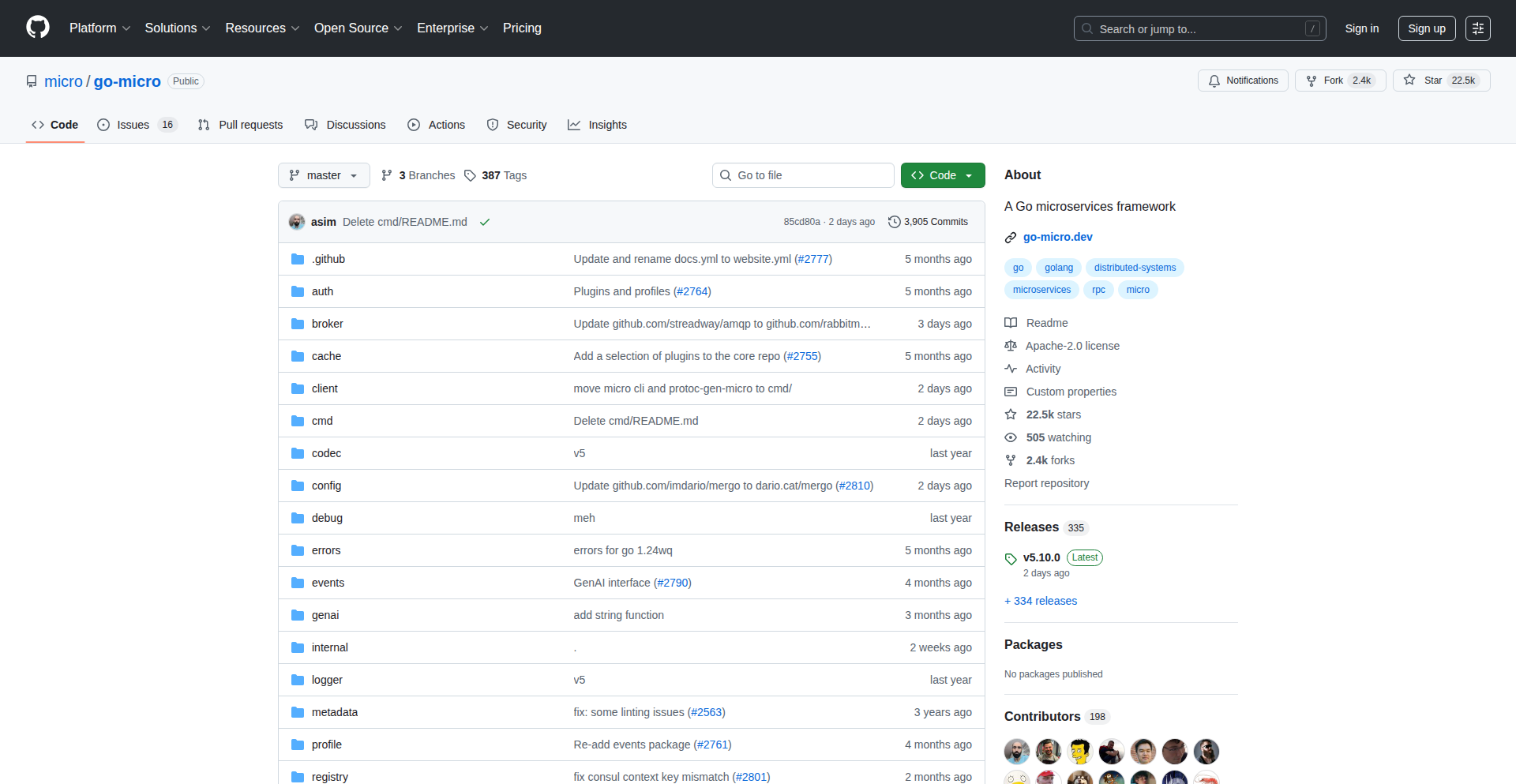
Author
asim
Description
Go Micro is a production-ready framework for building microservices in Go. It abstracts away the complexities of distributed systems, offering a streamlined way to develop, deploy, and manage microservices. The core innovation lies in its pluggable architecture, allowing developers to choose and swap out different implementations for service discovery, transport, and serialization. This flexibility makes it adaptable to various infrastructure needs and evolution. For developers, this means less time wrestling with infrastructure details and more time focusing on business logic. The value for the community is a robust, opinionated, yet flexible foundation for building scalable and resilient microservice applications.
Popularity
Points 2
Comments 0
What is this product?
Go Micro is a powerful framework designed to simplify the development of microservices using the Go programming language. Think of it as a toolbox that provides essential components for building independent services that communicate with each other. Its key innovation is its 'pluggable' design. This means that if you don't like the default way it handles things like finding other services (service discovery) or how services talk to each other (transport), you can easily swap in a different technology without rewriting your entire application. This offers immense flexibility and future-proofing for your microservice architecture. So, what's in it for you? It dramatically reduces the boilerplate code and operational overhead associated with distributed systems, allowing you to build and scale your services faster and more reliably.
How to use it?
Developers can integrate Go Micro into their projects by importing the Go Micro library. You'd typically define your service interfaces and implementations using Go's strong typing. Go Micro then handles the heavy lifting of registering your service, making it discoverable by other services, and managing communication protocols (like gRPC or HTTP). A common scenario involves setting up a Go Micro client to communicate with a Go Micro server. The framework also comes with a command-line tool (now part of the `cmd` folder within the repository) that helps you query and interact with your running microservices. This makes it incredibly easy to test and debug your distributed applications. The value is that it provides a consistent and standardized way to build and connect your Go microservices, regardless of the underlying infrastructure.
Product Core Function
· Service Discovery: Enables services to find and connect with each other dynamically. This is crucial for microservices as service instances can come and go, and you need a reliable way for them to locate each other without hardcoding addresses. This is valuable for creating self-healing and resilient systems.
· Transport Layer Abstraction: Provides a unified interface for inter-service communication, supporting various protocols like gRPC, HTTP, and others. This allows you to switch communication protocols as your needs evolve without impacting your service logic. The value is flexibility in how your services talk to each other.
· Serialization Abstraction: Offers flexible ways to encode and decode data for communication between services. This means you can choose the most efficient format for your data, whether it's JSON, Protocol Buffers, or something else. The value is optimized data transfer.
· Load Balancing: Integrates with various load balancing strategies to distribute requests across multiple instances of a service. This ensures high availability and performance by preventing any single service instance from becoming overloaded. The value is improved application responsiveness and uptime.
· Configuration Management: Provides mechanisms for managing service configurations, allowing for dynamic updates without redeploying services. This is essential for managing complex microservice environments. The value is easier operational management and agility.
Product Usage Case
· Building a scalable e-commerce backend: Imagine an online store with separate services for products, orders, and user authentication. Go Micro can be used to connect these services, allowing them to communicate seamlessly. If the product catalog service experiences high traffic, Go Micro's load balancing can automatically distribute requests to multiple instances of that service, ensuring a smooth shopping experience. This solves the problem of needing a robust and scalable backend for a growing online business.
· Developing real-time data processing pipelines: For applications that need to ingest and process data streams in real-time (e.g., IoT sensor data), Go Micro can orchestrate multiple processing services. Each service might handle a specific task like data filtering, transformation, or storage. Go Micro's service discovery ensures these services can always find each other, even if instances are added or removed dynamically. This allows for building complex, event-driven systems that can handle massive amounts of data efficiently.
· Creating a system for managing distributed IoT devices: In scenarios with numerous connected devices, Go Micro can manage communication and coordination between a central control service and individual devices. The framework helps the control service discover and send commands to specific devices, and receive telemetry data back. This is essential for managing fleets of devices and ensuring reliable operation in potentially unreliable network conditions.
52
Argus: The Hyper-Efficient Go Config Poller
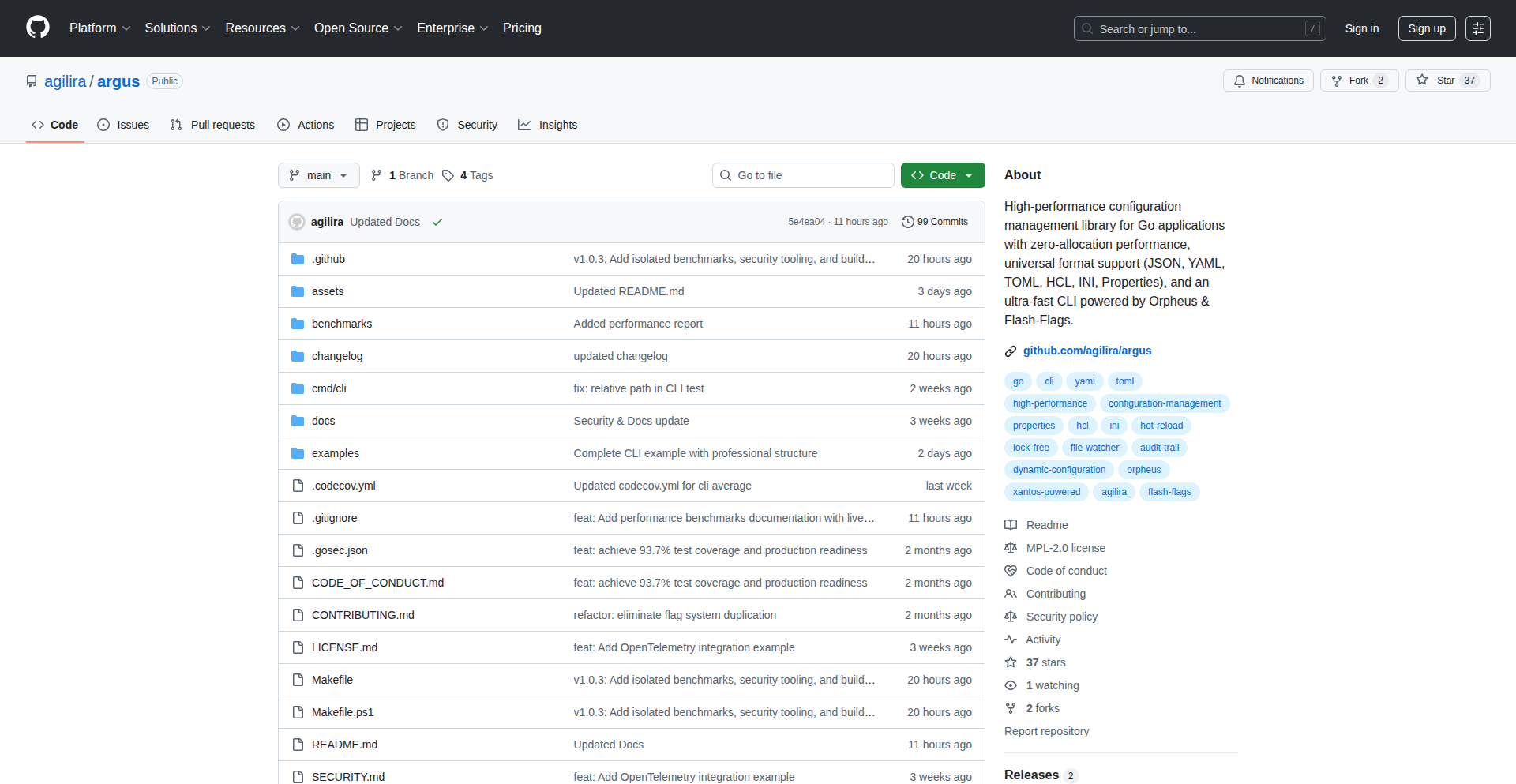
Author
agilira
Description
Argus is a security-focused configuration framework for Go applications. Its core innovation lies in a universal polling engine capable of handling an astonishing 39 million operations per second. This bypasses traditional, often slower methods like reflection or fragile file-watchers, offering a robust solution for dynamic configuration management, especially in GitOps environments, with enhanced auditing and observability through OTEL.
Popularity
Points 1
Comments 1
What is this product?
Argus is a highly optimized configuration management system written in Go. Instead of constantly checking files for changes or using complex code introspection (reflection), Argus employs a specialized 'universal polling engine'. Think of it as a super-fast, always-on detective that efficiently checks for updates to your application's settings. This engine is designed to be incredibly performant, processing up to 39 million checks every second. This means your Go applications can react to configuration changes almost instantaneously, without the usual performance bottlenecks. It also integrates seamlessly with GitOps workflows, meaning your configurations can be managed directly through Git, and provides professional auditing capabilities and OpenTelemetry (OTEL) support for better monitoring and debugging. So, what does this mean for you? It means your applications can be updated and reconfigured without downtime or performance degradation, making them more agile and reliable.
How to use it?
Developers can integrate Argus into their Go applications by defining their configuration structure and specifying how Argus should fetch and monitor it. This could involve pointing Argus to a remote configuration source (like a Git repository managed via GitOps), or setting up custom polling mechanisms. Argus provides a powerful Command Line Interface (CLI) for easy management and setup. The framework is designed to be flexible, allowing for integration with existing logging and monitoring stacks. For example, you could use Argus to automatically update feature flags in your application based on changes pushed to a Git repository. This allows you to turn features on or off remotely and instantly. So, how does this help you? It streamlines the process of managing your application's settings, making it easier to deploy updates and manage complex deployments without manual intervention or service restarts.
Product Core Function
· Universal Polling Engine (39M ops/sec): This allows for extremely rapid detection of configuration changes, enabling near real-time updates of application settings without performance impact. This is useful for scenarios like dynamic feature flagging or immediate response to external system changes.
· Security Hardened: Built with security in mind from the ground up, reducing potential vulnerabilities in configuration management. This is critical for enterprise applications where security is paramount, protecting sensitive application behavior.
· Reflection-Free Design: Avoids the performance and type-safety issues associated with reflection in Go, leading to cleaner and more predictable code. This benefits developers by providing a more robust and maintainable configuration system.
· GitOps Support: Seamless integration with GitOps workflows, allowing configurations to be managed as code in Git. This is invaluable for teams adopting DevOps practices, enabling automated and auditable configuration deployments.
· Professional Auditing: Provides comprehensive audit trails for configuration changes, enhancing compliance and security. This is essential for regulated industries or any organization that needs to track who changed what and when.
· OTEL Integration: Supports OpenTelemetry for standardized observability, making it easier to monitor application behavior and diagnose issues. This helps developers gain better insights into how their applications are performing and identify potential problems quickly.
Product Usage Case
· Dynamic Feature Flagging: A developer can use Argus to manage feature flags for a web application. When a new feature is ready, the developer updates a configuration file in a Git repository. Argus, polling the repository, detects the change and instantly enables the feature for users without redeploying the application. This solves the problem of slow feature rollouts and the need for disruptive deployments.
· Real-time Environment Variable Updates: In a microservices architecture, Argus can monitor external configuration sources for changes to environment variables. If a database connection string needs to be updated due to a database migration, Argus can propagate this change to all relevant services almost instantaneously. This prevents service downtime during critical infrastructure changes.
· Automated Scaling Parameter Adjustments: For applications that need to scale based on external metrics, Argus can poll these metrics. If a threshold is crossed, Argus can update internal application parameters that control scaling behavior, allowing the application to adapt automatically to changing load. This optimizes resource utilization and ensures application availability.
· Secure Secrets Management: While not a direct secrets manager, Argus can efficiently fetch and apply updated secrets from a secure external store (e.g., a GitOps-managed secret in a vault). This allows for rapid rotation of secrets without application downtime. This addresses the challenge of securely and efficiently managing sensitive credentials.
53
SilverAgents: AI Developer Onboarding Streamliner

Author
hugopuybareau
Description
SilverAgents is an AI-powered overlay designed to drastically reduce the time it takes for new developers to become productive. It intelligently analyzes a project's tech stack, architecture, and existing documentation to automatically generate a tailored onboarding template. This is especially valuable for fast-paced teams and open-source projects where crucial information is often fragmented.
Popularity
Points 2
Comments 0
What is this product?
SilverAgents is a novel AI tool that acts like a smart assistant for new developers joining a project. Instead of manually sifting through piles of documents and code, it uses artificial intelligence to understand your project's unique setup – like the programming languages used, how the system is built, and any documentation you have. Based on this understanding, it automatically creates a personalized guide. This means new team members can quickly grasp what they need to know without getting lost in the details. The innovation lies in its ability to synthesize complex project information into an easily digestible onboarding experience, a problem often solved with tedious manual effort.
How to use it?
Developers can integrate SilverAgents into their existing workflows by pointing it to their project's codebase and documentation repositories. The AI then processes this information. For a new developer, the output is a clear, structured onboarding plan that might include setup instructions, key architectural components to understand, essential code snippets, and pointers to relevant documentation. It can be used as a standalone tool or potentially integrated into IDEs or project management platforms to provide on-demand guidance. Imagine being a new contributor to a large open-source project; SilverAgents would give you a direct path to understanding the project's core without endless searching.
Product Core Function
· Automated Project Stack Analysis: Identifies programming languages, frameworks, and libraries used, providing immediate clarity on the project's technical foundation and saving developers the time of manual discovery.
· Architecture Comprehension: Maps out the project's system design, helping new team members understand how different parts of the application interact, which is crucial for effective contribution and debugging.
· Customized Onboarding Template Generation: Creates a personalized learning path for new hires or contributors, focusing on what's most relevant to their role and the project's immediate needs, accelerating their time to productivity.
· Documentation Synthesis: Extracts and organizes key information from existing documentation, presenting it in a concise and actionable format, reducing the cognitive load on newcomers.
· Contextual Information Retrieval: Acts as a smart search for project-specific information, answering developer questions based on the analyzed project context, thus reducing reliance on senior team members for basic queries.
Product Usage Case
· A new engineer joins a rapidly growing SaaS company with a microservices architecture. Instead of spending weeks trying to understand the complex system, SilverAgents generates an onboarding plan that highlights core services, their dependencies, and setup guides, allowing them to contribute to a critical feature within days.
· An open-source project receives contributions from developers around the world. SilverAgents can be used to provide a standardized, yet personalized, onboarding experience for new contributors, ensuring they understand the project's setup and contribution guidelines quickly, thereby fostering a more active community.
· A team is migrating a legacy application to a new tech stack. SilverAgents can help onboard existing team members to the new stack by analyzing the existing code and the target architecture, creating a roadmap for learning and migration, and clarifying the differences and similarities.
· A freelance developer takes on a project with an unfamiliar codebase. SilverAgents can be used as a quick way to get up to speed on the project's structure and requirements, enabling them to deliver quality work efficiently.
54
SpookyCanvas
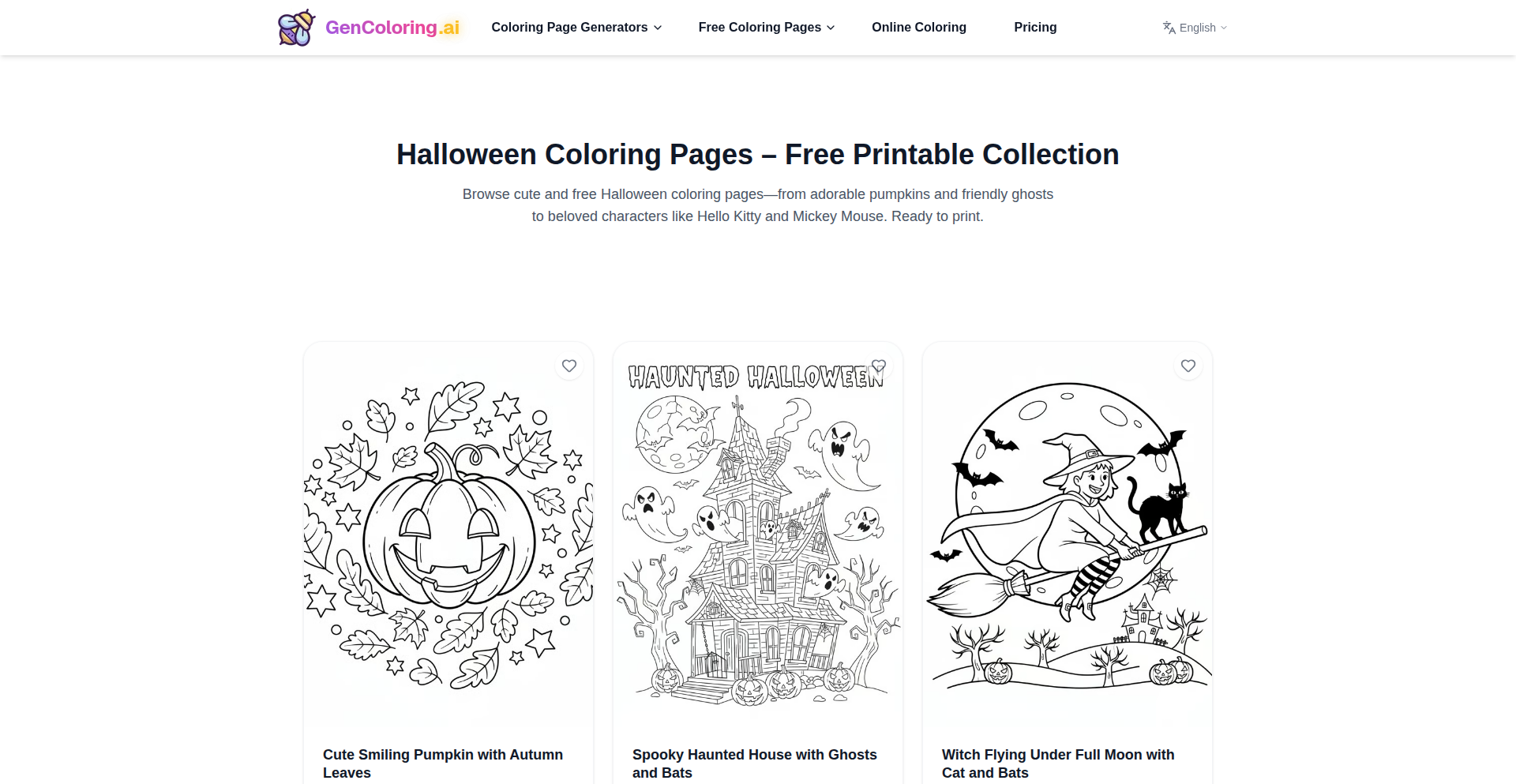
Author
mixfox
Description
A free, web-based Halloween coloring page generator. It leverages dynamic SVG generation to create unique, printable coloring sheets on demand, offering a creative outlet for users without the need for complex software.
Popularity
Points 1
Comments 1
What is this product?
SpookyCanvas is a web application that generates Halloween-themed coloring pages. Instead of pre-made images, it uses code to dynamically create the outlines of various Halloween elements like pumpkins, ghosts, and bats. This SVG (Scalable Vector Graphics) generation means the images are sharp and can be scaled infinitely without losing quality. The innovation lies in using programmatic art to offer a virtually endless supply of unique coloring pages, solving the problem of limited, static coloring book content.
How to use it?
Developers can use SpookyCanvas by embedding its generation logic into their own web projects. For instance, a website hosting Halloween-themed games or activities could integrate SpookyCanvas to offer a 'create your own coloring page' feature. This would involve calling the SVG generation functions on the server-side or client-side to produce the desired coloring artwork, which can then be displayed or offered for download. It's about adding interactive, artistic content to existing platforms.
Product Core Function
· Dynamic SVG Generation: Creates unique coloring outlines on the fly using code. This means endless variations of Halloween imagery, so users always get something new to color, unlike static image sets. The value is in providing fresh, personalized content.
· Printable Output: Generates SVG files that are easily printable. This makes the digital creation process directly useful for offline activities, bridging the gap between digital tools and physical crafts. The value is in accessibility and traditional engagement.
· Themed Content: Focuses on Halloween motifs like pumpkins, ghosts, and witches. This specific theme provides targeted entertainment and creative engagement for users during the holiday season. The value is in relevance and seasonal appeal.
· Web-Based Accessibility: Runs entirely in a web browser. This requires no installation and is accessible from any device with internet access, democratizing the creative process. The value is in ease of use and widespread availability.
Product Usage Case
· A parent wanting to create custom, printable coloring pages for their children for Halloween. They can use SpookyCanvas to generate unique designs that might not be available in commercial coloring books, solving the problem of finding diverse and engaging holiday activities.
· A website owner looking to add an interactive feature to their Halloween-themed blog or event page. By integrating SpookyCanvas's generation engine, they can offer visitors a fun, on-demand activity, increasing user engagement and providing a memorable experience.
· An educator wanting to create custom art projects for a classroom during the Halloween season. SpookyCanvas can generate simple, scalable outlines that students can then color in, providing a personalized and adaptable art resource that fits specific lesson plans.
55
S3SQLite Explorer
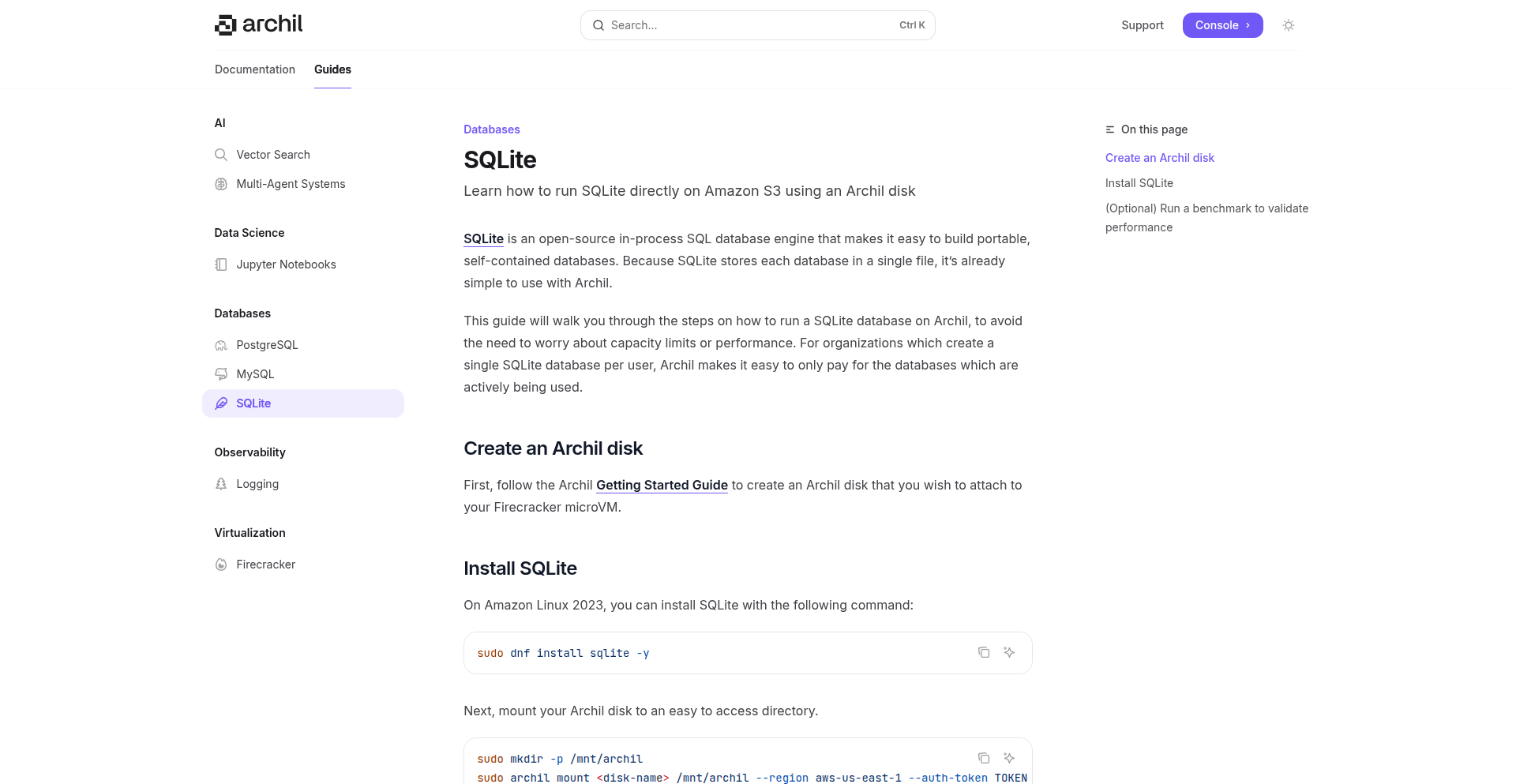
Author
huntaub
Description
This project allows you to run SQLite databases directly on Amazon S3 or Google Cloud Storage. It tackles the common challenge of managing large datasets stored in cloud object storage by enabling direct query execution without needing to download the entire dataset, offering significant cost and performance benefits.
Popularity
Points 2
Comments 0
What is this product?
S3SQLite Explorer is a system that enables you to query data stored in SQLite files directly on cloud object storage like AWS S3 or Google Cloud Storage. Instead of downloading huge data files to your local machine or a database server, this tool allows you to send your SQL queries directly to the S3/GCP bucket. It uses a clever technique to read only the necessary parts of the SQLite file, making it efficient for large datasets. The innovation lies in bridging the gap between distributed object storage and the relational query capabilities of SQLite, making data analysis on cloud-stored files much faster and cheaper.
How to use it?
Developers can integrate S3SQLite Explorer into their data pipelines or analysis workflows. You would typically configure it with your cloud storage credentials and the S3 URI (Uniform Resource Identifier) pointing to your SQLite file. Then, you can use a provided SDK or command-line interface to submit SQL queries. The system retrieves and processes only the relevant data blocks from S3/GCP, returning the query results. This is ideal for serverless functions, data lakes, or batch processing jobs where minimizing data transfer and storage costs is crucial.
Product Core Function
· Direct S3/GCP Query Execution: Enables running SQL queries on SQLite files stored in object storage, eliminating the need for data downloads. This saves time and reduces bandwidth costs, making it faster to get insights from your data.
· Efficient Data Partitioning: Only reads necessary data blocks from S3/GCP based on the query. This significantly speeds up query times and reduces the amount of data processed, leading to lower computational costs.
· Cost-Effective Data Analysis: Reduces reliance on expensive database instances by allowing analysis directly on cost-effective object storage. This democratizes data access for smaller teams or projects with budget constraints.
· Integration with Cloud Services: Designed to work seamlessly with AWS and GCP, making it easy to incorporate into existing cloud-native architectures. This allows for straightforward integration into serverless applications or data pipelines.
Product Usage Case
· Analyzing large CSV or JSON files converted to SQLite and stored on S3: Instead of downloading terabytes of data, a data scientist can run analytical SQL queries directly on S3 to identify trends or extract specific information. This drastically reduces processing time and cost.
· Building serverless data processing pipelines: A Lambda function or Cloud Function can directly query an SQLite database on S3 to perform data validation or transformation tasks without provisioning or managing a separate database server. This leads to a more scalable and cost-efficient solution.
· Interactive exploration of historical log data stored on GCS: Developers can quickly run ad-hoc queries on large log files archived in SQLite format on Google Cloud Storage to debug issues or understand system behavior, without waiting for long data transfers.
· Enabling self-service BI for data stored in object storage: Business analysts can use tools that connect to S3SQLite Explorer to query data stored in S3, enabling them to generate reports and dashboards without needing complex ETL processes to load data into a traditional data warehouse.
56
SocialPredict
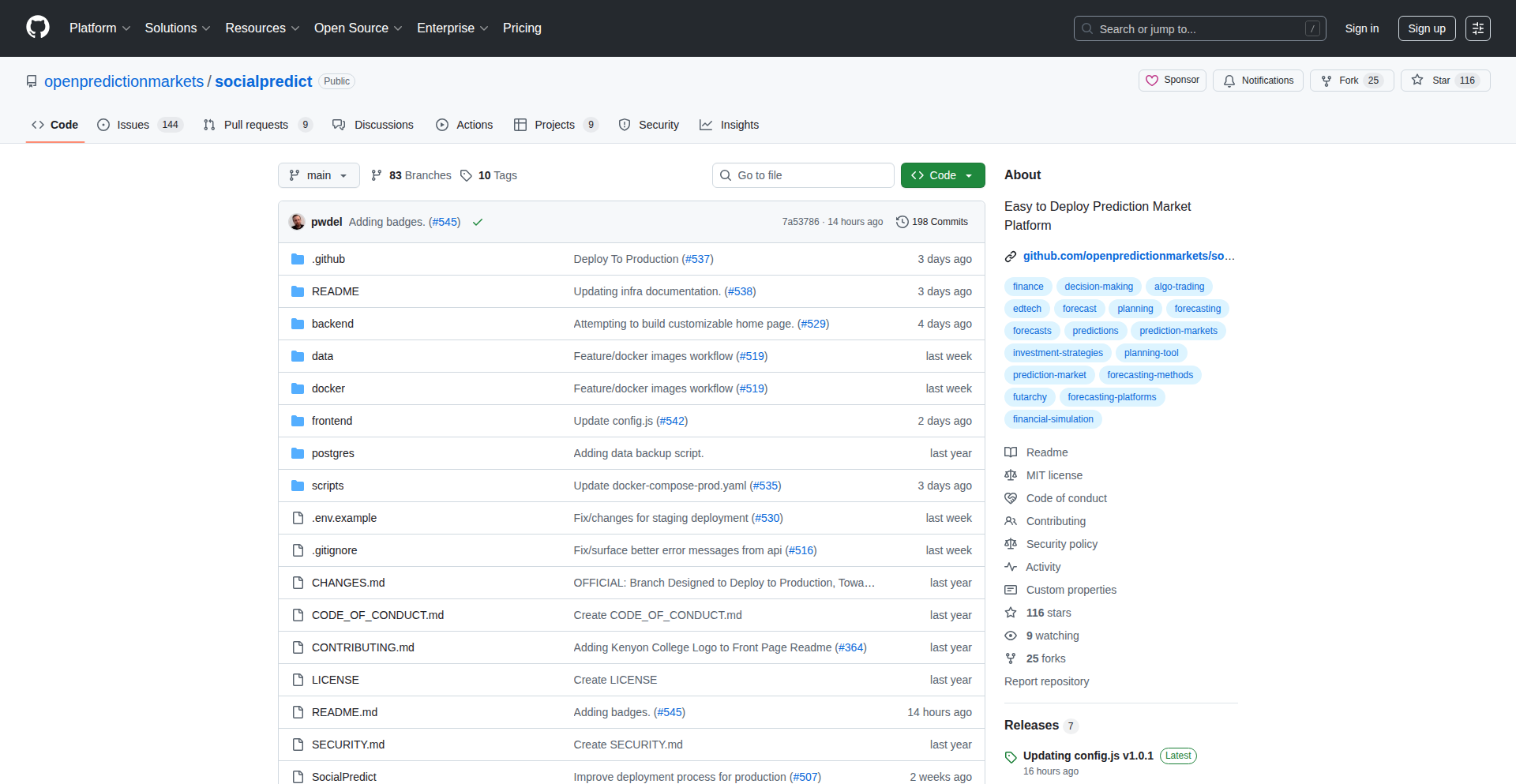
Author
wwwpatdelcom
Description
SocialPredict is an open-source prediction market platform. It enables users to create and trade on probabilistic outcomes of future events, powered by a decentralized and transparent mechanism. The core innovation lies in its novel approach to aggregating collective intelligence for forecasting, offering a more dynamic and accessible alternative to traditional polling and expert analysis. This is useful for anyone wanting to gauge collective sentiment or make data-driven decisions about uncertain futures.
Popularity
Points 2
Comments 0
What is this product?
SocialPredict is a decentralized platform where people can create and participate in prediction markets. Imagine a marketplace for opinions about the future. For example, you could create a market asking 'Will AI become sentient by 2030?'. Other users can then buy and sell 'shares' representing the likelihood of that event happening. The price of these shares fluctuates based on demand, effectively creating a real-time forecast. The innovation here is using a decentralized approach, meaning it's not controlled by a single entity, which fosters transparency and trust. It's essentially a way to harness the 'wisdom of the crowd' in a structured and incentivized manner. This is useful because it provides a more objective and dynamic way to understand how a large group of people perceives the probability of future events, which can be far more accurate than surveys.
How to use it?
Developers can use SocialPredict in several ways. Firstly, they can integrate its prediction market functionality into their own applications, allowing users within their ecosystem to bet on outcomes relevant to the app's domain. For instance, a gaming platform could use SocialPredict to predict the success of new game features or e-sports matches. Secondly, developers can contribute to the open-source project itself, enhancing its features, security, or scalability. The platform is designed to be extensible, with APIs for programmatic interaction. This is useful for developers who want to build data-driven applications that leverage real-time probabilistic forecasting or contribute to the advancement of decentralized prediction technologies.
Product Core Function
· Prediction Market Creation: Allows users to define specific future events and create markets for trading on their outcomes. This offers a concrete way to capture diverse opinions and generate actionable forecasts, useful for strategic planning.
· Decentralized Trading Mechanism: Utilizes a transparent and trustless system for buying and selling prediction shares, ensuring fairness and preventing manipulation. This provides reliable insights, valuable for risk assessment and decision-making.
· Probabilistic Forecasting: Aggregates market activity to generate real-time probability estimates for events. This empowers users with dynamic and data-backed predictions, helping them anticipate trends and prepare for future scenarios.
· Open-Source Architecture: The platform's code is publicly available, fostering community collaboration and allowing for customization and integration. This enables developers to build upon and adapt the technology to their specific needs, accelerating innovation.
Product Usage Case
· A marketing team could use SocialPredict to forecast the success of a new advertising campaign before launch. They would create a market for 'Will Campaign X exceed its engagement target?', allowing people to trade on the outcome. The resulting market price would give a quick and data-driven indication of expected performance, helping them allocate resources more effectively.
· A tech company could use SocialPredict to gauge developer sentiment on the adoption of a new programming language. By creating a market for 'Will Language Y see 10% adoption in new projects by end of year?', they can gain insight into the perceived future of the technology, informing their development roadmap and talent acquisition strategies.
· A news organization could integrate SocialPredict into their articles to allow readers to predict the outcome of political elections or major global events. This would not only increase reader engagement but also provide a valuable, crowdsourced perspective on public opinion, offering a more dynamic reporting tool.
57
FlappyNote Melody Weaver
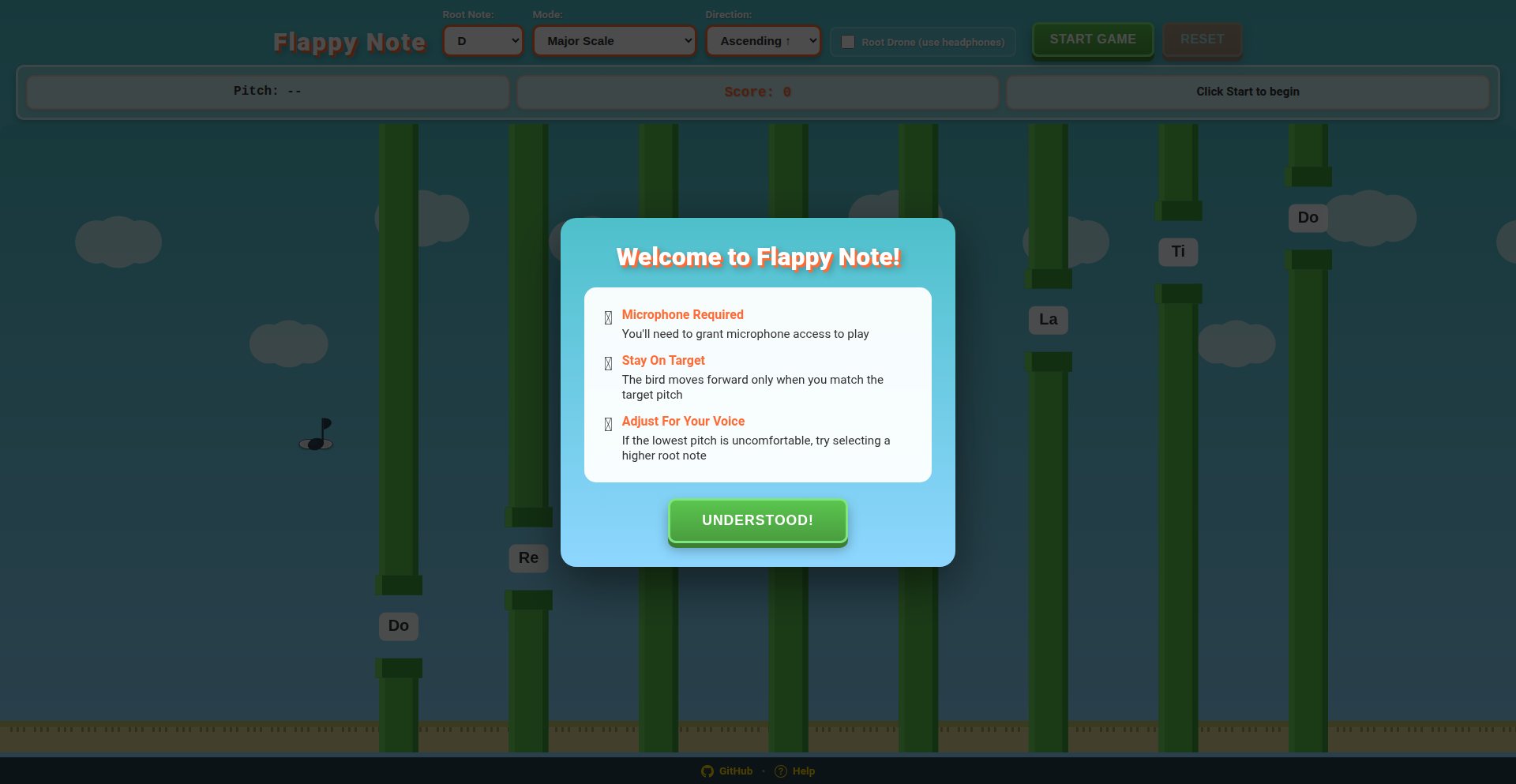
Author
pacavaca
Description
Flappy Note is a playful, interactive mini-game where players guide a character through an obstacle course, not with traditional controls, but by humming or singing notes. This project demonstrates an innovative application of real-time audio analysis to translate pitch into game actions. It showcases how accessible technology can be transformed into engaging user experiences, highlighting the creative potential of open-source tools for novel interactions.
Popularity
Points 1
Comments 1
What is this product?
Flappy Note is a web-based mini-game where your voice controls the character's movement. The core innovation lies in its use of the Web Audio API to capture and process your microphone input in real-time. It analyzes the pitch of your voice and maps specific pitch ranges to game actions, like jumping or changing direction. This means you're essentially 'singing' your way through the game. The value here is in transforming an everyday input (your voice) into an interactive element, pushing the boundaries of how we think about game controls beyond keyboards and controllers. It's a great example of 'hacking' with audio to create a unique and fun experience, showing what's possible with modern browser capabilities.
How to use it?
Developers can use Flappy Note as a demonstration of real-time audio processing and game development with JavaScript. To use it, you would typically embed the game within a web page. Users would grant microphone access, and then simply start humming or singing to control the character. For developers looking to integrate similar audio-driven mechanics into their own projects, the underlying code can serve as a blueprint. You could adapt the pitch detection logic for interactive music applications, educational tools for learning pitch, or even accessibility features that allow voice control for other types of applications. It's a plug-and-play example for understanding browser-based audio input and reactive game loops.
Product Core Function
· Real-time Pitch Detection: Captures microphone audio and analyzes the dominant pitch in real-time. This allows the game to understand what note the user is singing, providing immediate feedback. The value is in enabling voice-driven interactions without complex external software.
· Audio to Game Action Mapping: Translates detected pitch variations into specific in-game commands (e.g., a higher pitch triggers a jump, a lower pitch for a different action). This is the core mechanic that makes the game playable with voice, offering a novel control scheme.
· Interactive Game Loop: A standard game loop that updates the game state based on user input (voice commands) and time. This provides the engaging experience, making the application fun and demonstrating a responsive interface.
· Web Audio API Integration: Leverages the browser's built-in audio processing capabilities for efficient and performant audio analysis directly within the web page. This makes the application accessible without requiring installations, showcasing modern web development power.
Product Usage Case
· Educational Tool for Music Learning: Imagine a beginner music app where users hum notes to see if they are hitting the correct pitch on a virtual staff. Flappy Note's pitch detection could be adapted to provide visual feedback for singers learning to match pitches.
· Interactive Art Installations: A public art piece where audience members hum melodies to control visual elements or sounds projected in a space. This could create a shared, participatory artistic experience driven by vocal input.
· Assistive Technology for Control: For individuals with limited mobility, voice commands are a powerful accessibility tool. A simplified version of Flappy Note's control system could be used to navigate menus or control basic functions in software applications.
· Unique Game Mechanics Demo: Developers looking to create games with unconventional input methods can use Flappy Note as inspiration and a starting point. It demonstrates how to gamify audio input for a fun and memorable user experience.
58
Browser-Based Map Animation Engine
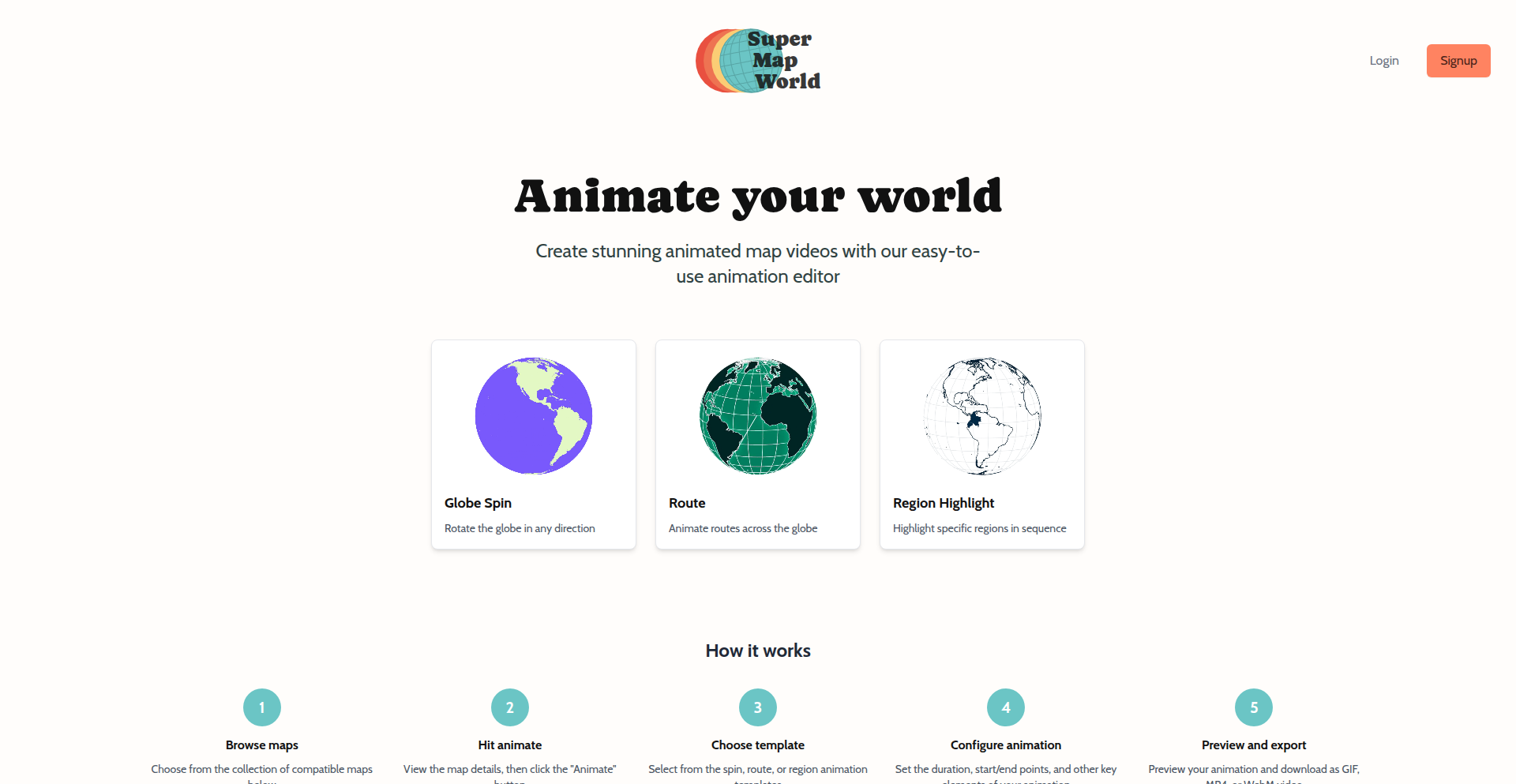
Author
digitalWestie
Description
A creative mapping platform that allows users to animate maps directly in their browser. It simplifies the process of creating visual stories with maps, animating routes, regions, or globe rotations, without requiring complex GIS software. The core innovation lies in its client-side processing, utilizing d3.js for map rendering and FFmpeg.wasm for video compilation, which significantly reduces server load and improves user experience.
Popularity
Points 2
Comments 0
What is this product?
This is a browser-based tool that lets you create animated maps easily. Instead of needing to be a GIS expert, you can animate lines on a map (like a route) or make a whole globe spin from one place to another, all within your web browser. The clever part is that all the heavy lifting, like drawing the map and turning it into a video, happens right on your computer using technologies like d3.js (for drawing) and FFmpeg.wasm (for video creation). This means it's fast, private, and doesn't strain the server.
How to use it?
Developers can use this as a standalone tool to quickly generate animated map visuals for presentations, social media content, or educational materials. It's integrated directly into the Super Map World platform. For more advanced use cases, the underlying client-side JavaScript libraries (d3.js and FFmpeg.wasm) could potentially be leveraged to build custom map animation features within other web applications, offering a powerful way to add dynamic geographical storytelling.
Product Core Function
· Client-side Map Rendering with d3.js: Allows for dynamic and interactive map drawing directly in the user's browser, providing a smooth visual experience without server delays. This is useful for real-time map updates and interactive explorations.
· Browser-based Video Compilation with FFmpeg.wasm: Enables the creation of video files from map animations directly within the browser, eliminating the need for server-side processing and large file uploads. This is valuable for creating shareable video content quickly and privately.
· Route Animation: Visualizes movement along a defined path on the map, ideal for showing travel journeys, delivery routes, or historical movements. This helps users understand the progression and flow of geographical data.
· Region Animation: Animates the appearance or transformation of geographical areas, useful for illustrating changes in boundaries, growth of cities, or spread of phenomena. This provides a clear visual representation of spatial evolution.
· Globe Rotation Animation: Creates a dynamic view of the Earth rotating from one specified point to another, offering a compelling global perspective. This is great for high-level geographical storytelling and engaging introductions.
Product Usage Case
· A travel blogger wants to create a short video for Instagram showing their recent road trip. They can use this tool to animate their route on a map, making their post more engaging and informative.
· An educator is preparing a presentation on climate change. They can use this tool to animate the expansion of a specific region over time, visually demonstrating the impact of rising sea levels or deforestation.
· A marketing team needs to showcase the global reach of their product. They can use the globe rotation feature to create a dynamic video highlighting their international presence.
· A data journalist wants to illustrate the spread of an event, like a news story or a disaster. They can animate the affected areas on a map, providing a clear and impactful visual narrative.
59
Subfinder Android: Pocket Reconnaissance
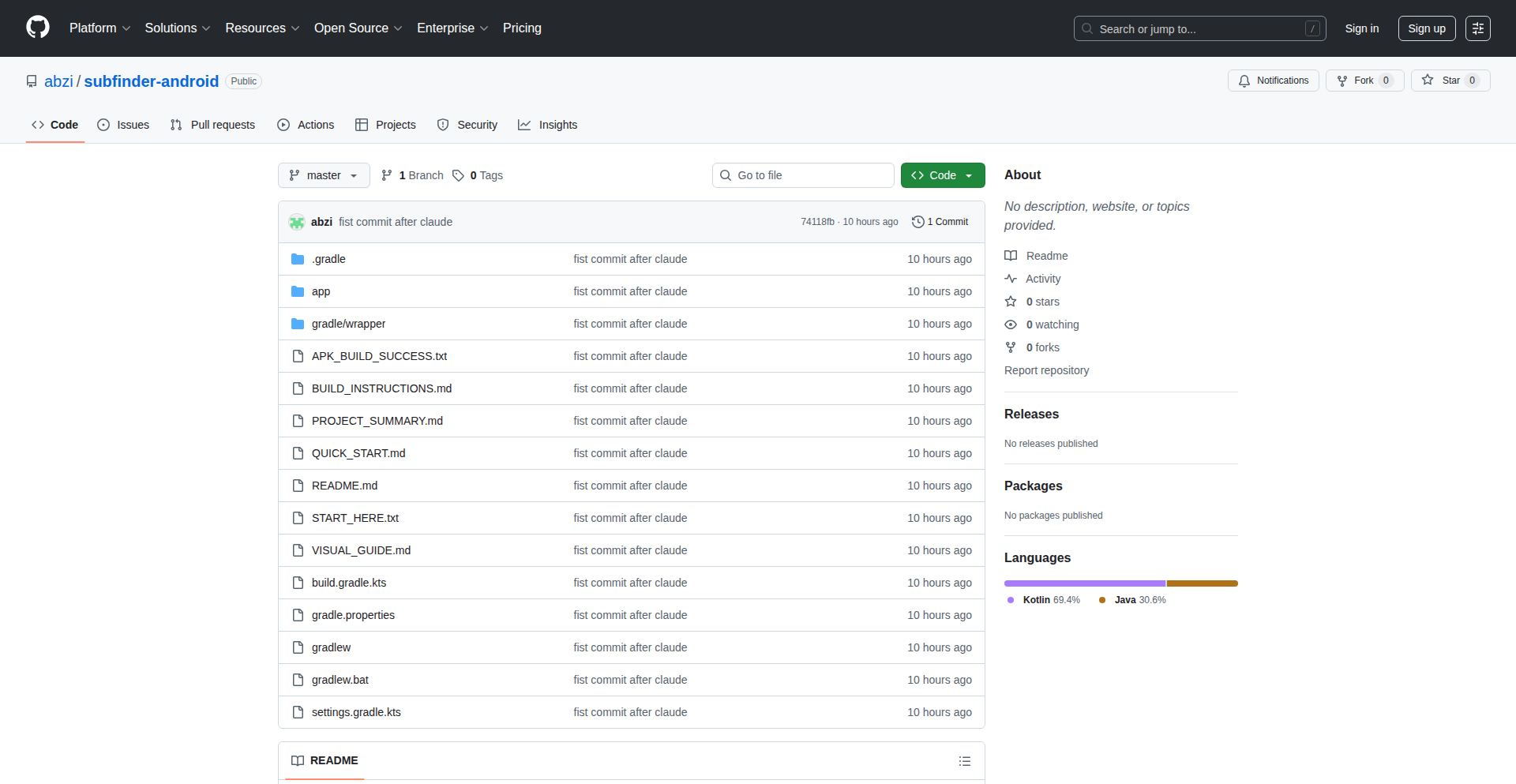
Author
alpenbazi
Description
This project is an Android application that brings the power of ProjectDiscovery's Subfinder tool to your mobile device. It allows sysadmins and security professionals to discover subdomains for any given domain directly from their Android phone, with an impressively small app size (<30MB). The innovation lies in enabling a traditionally desktop-bound security tool to be accessible and usable on a mobile platform, showcasing how AI coding assistants can lower the barrier to entry for complex technical projects.
Popularity
Points 1
Comments 1
What is this product?
This project is an Android app that acts as a mobile client for Subfinder, a popular tool for finding subdomains of a target domain. Subdomains are essentially like different 'rooms' or 'sections' within a larger website (like 'blog.example.com' or 'shop.example.com'). Finding these can be crucial for understanding the full scope of a domain's presence online, especially for security analysis. The innovation here is making this powerful functionality available on an Android device, packed into a very small app. This was achieved with the help of AI coding assistance, demonstrating a new way for individuals with limited traditional programming experience to build functional and valuable technical tools.
How to use it?
Developers and sysadmins can install this app on their Android devices. After installation, they can input a target domain (e.g., 'example.com') into the app. The app then runs the Subfinder logic, querying various public data sources to identify associated subdomains. The results are displayed within the app, providing a quick and easy way to gather reconnaissance information on the go. It's perfect for situations where you only have your phone available and need to quickly assess a domain's footprint without needing a laptop.
Product Core Function
· Subdomain Enumeration: The core function is to discover subdomains associated with a given domain name, providing a comprehensive list of potential online assets.
· Mobile Accessibility: Brings powerful domain reconnaissance capabilities to Android devices, allowing for on-the-go analysis and investigation.
· Small App Footprint: The app is designed to be very lightweight (<30MB), ensuring fast downloads and minimal storage usage on mobile devices.
· AI-Assisted Development: Developed with the aid of AI coding assistants, demonstrating a novel approach to software creation and empowering individuals with less programming background to build functional tools.
· User-Friendly Interface: Provides a straightforward interface for inputting target domains and viewing results, making it accessible even for those new to subdomain enumeration tools.
Product Usage Case
· Security Auditing: A penetration tester can use this app in the field to quickly identify exposed subdomains of a client's network during an initial assessment.
· Bug Bounty Hunting: A bug bounty hunter can leverage this app while commuting or away from their desk to discover potential targets and vulnerabilities on various domains.
· System Administration: A sysadmin can use this on their phone to quickly check for any unexpected subdomains that might have been inadvertently created or compromised.
· Educational Purposes: A student learning about cybersecurity can use this app to experiment with subdomain discovery and understand how different parts of a website are organized.
60
Smusic.ai - Browser-Native AI Music Forge
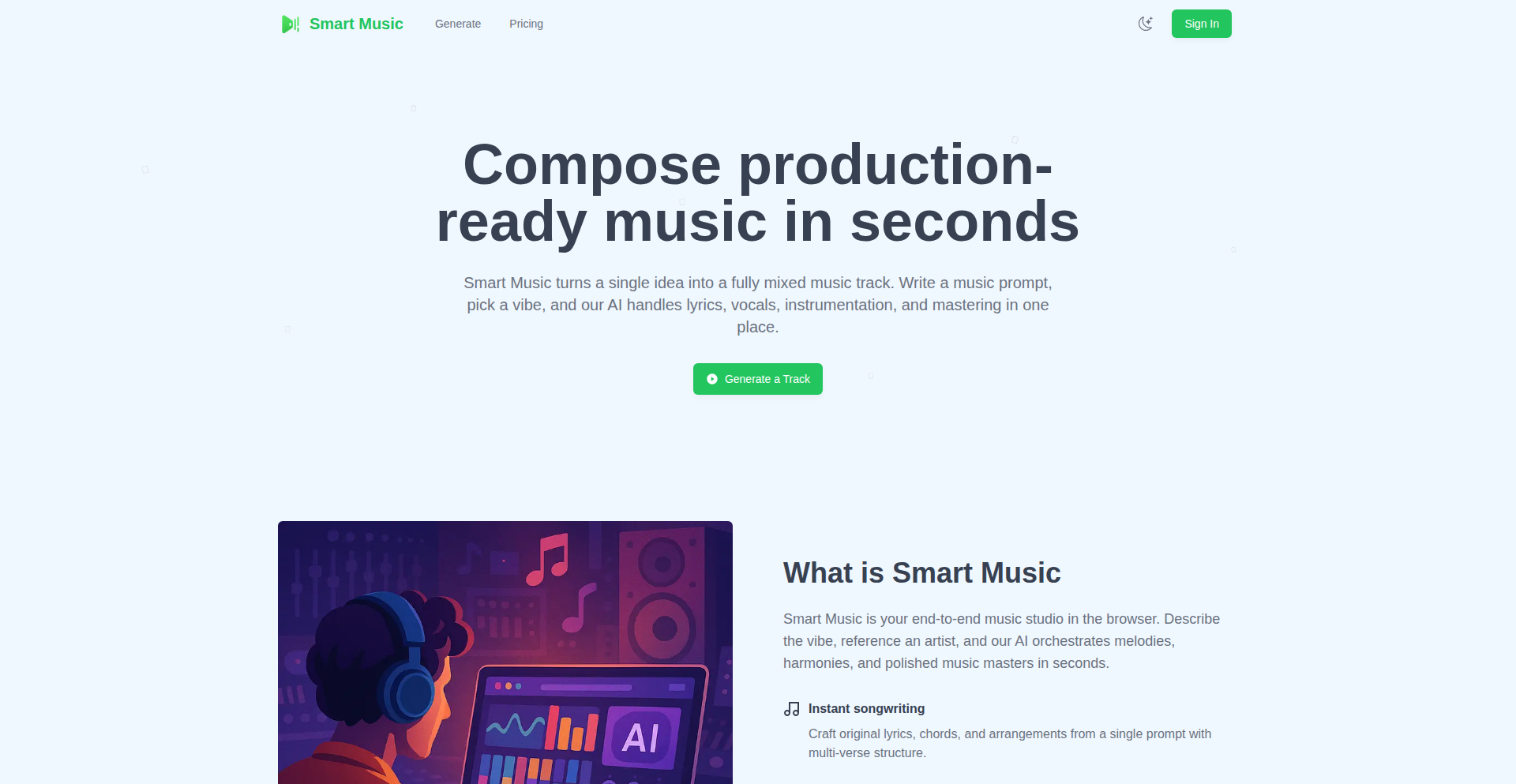
Author
jerseywu
Description
Smusic.ai is a free, AI-powered music generator that runs entirely in your web browser. It allows anyone to quickly create unique songs by simply inputting preferences like mood or genre, with no signup or installation required. Its core innovation lies in making sophisticated AI music generation accessible and instant, breaking down barriers for creators.
Popularity
Points 1
Comments 1
What is this product?
Smusic.ai is a web application leveraging AI to compose original music tracks. At its heart, it uses advanced machine learning models trained on vast datasets of music to understand musical structures, melodies, harmonies, and rhythms. When a user provides input, such as desired mood or genre, the AI analyzes these parameters and synthesizes a new musical piece. The key technical innovation is the efficient implementation of these complex AI models directly within the browser using technologies like WebAssembly, allowing for near-instantaneous generation without relying on powerful backend servers. This means you get your personalized music track within seconds, straight from your browser. So, it empowers you to become a music creator without needing any technical music production skills or expensive software.
How to use it?
Developers can use Smusic.ai by simply navigating to the website in their browser. They can input descriptive keywords like 'upbeat electronic' or 'calm piano' to guide the AI. The generated track can then be downloaded as an audio file (e.g., MP3). For integration, while not explicitly designed as an API, the underlying principles of in-browser AI music generation could inspire developers to explore similar client-side AI models for their own projects. Imagine embedding a music generation feature directly into a game or a creative writing tool. The 'no signup, no installation' aspect makes it incredibly easy to integrate into workflows or just to experiment with on the fly. So, it's ready to use for anyone needing quick, unique background music for their projects, or for developers looking for inspiration on client-side AI applications.
Product Core Function
· Instant music generation: Utilizes optimized AI models within the browser to produce complete music tracks in seconds, enabling rapid prototyping and content creation.
· Free and accessible: No cost, signup, or download required, making AI music production available to everyone regardless of budget or technical expertise.
· Smart composition engine: The AI intelligently combines melody, harmony, and rhythm to create aesthetically pleasing and coherent musical pieces.
· Downloadable audio output: Allows users to save generated tracks in standard audio formats for use in videos, podcasts, presentations, or any other personal or commercial projects.
Product Usage Case
· A content creator needs background music for a short promotional video. They can use Smusic.ai to quickly generate a custom track that perfectly matches the video's mood without spending hours searching for stock music or hiring a composer.
· A game developer is working on a prototype and needs placeholder music. Smusic.ai can provide unique, royalty-free music in real-time as they test different gameplay elements, speeding up the development cycle.
· A hobbyist writer wants to create a unique soundtrack for their personal blog or story. They can experiment with different genres and moods on Smusic.ai to find the perfect audio accompaniment for their written content.
61
Achilleus Domain Sentinel
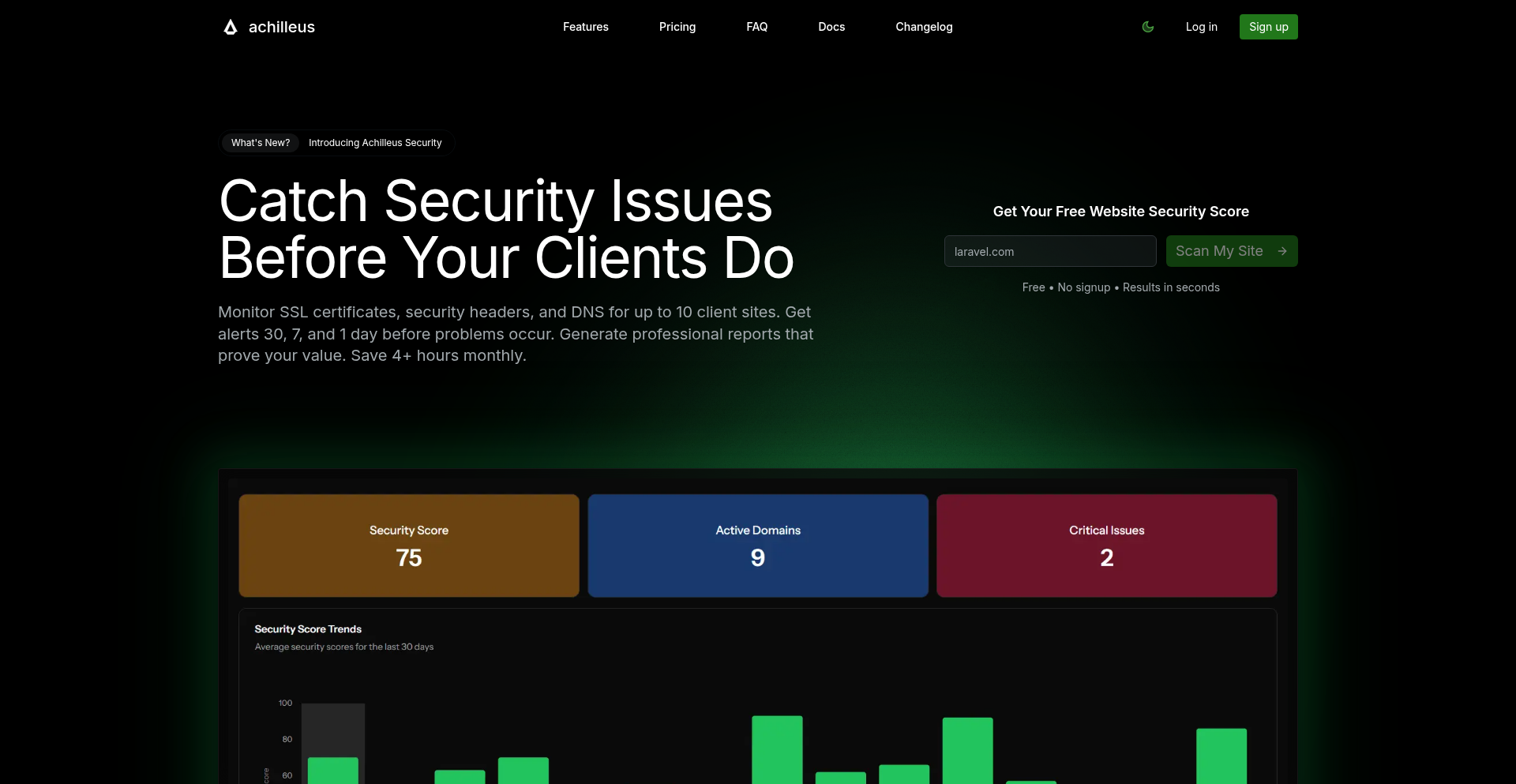
Author
rangapin
Description
Achilleus Domain Sentinel is a security monitoring tool designed for freelancers and small agencies managing multiple client websites. It automates the process of scanning domains, providing a simple security score, highlighting potential issues, and generating professional PDF reports for clients. The innovation lies in its affordability and ease of use, democratizing essential security oversight for smaller operations that previously lacked accessible solutions. This tool effectively bridges the gap between free, limited tools and expensive enterprise-grade security platforms.
Popularity
Points 2
Comments 0
What is this product?
Achilleus Domain Sentinel is a web-based security monitoring service. At its core, it employs automated scanning techniques to assess the security posture of specified domains. The technology behind it likely involves a combination of common vulnerability scanning, SSL/TLS certificate validation, and potentially checks for known security misconfigurations. The innovation here is not in inventing entirely new scanning methods, but in packaging sophisticated checks into an accessible, fast, and affordable service. It simplifies complex security data into an actionable score and clear issue flagging. So, this means you get a clear picture of your website's security health without needing to be a cybersecurity expert, and that's valuable because it helps you protect your clients' online presence and your own reputation.
How to use it?
Developers and agency owners can integrate Achilleus Domain Sentinel by simply signing up on their website (achilleus.so) and adding their client domains to the monitoring dashboard. The service handles the rest, performing scans automatically or on-demand. The output is a user-friendly dashboard with a security score and highlighted issues, along with the option to generate client-ready PDF reports. For integration, think of it as a managed service; you don't need to install anything or configure complex server-side scripts. You just point it to your domains. So, this is useful because it allows you to quickly and easily assess and report on the security of your client's websites, saving you significant time and effort in manual checks.
Product Core Function
· Automated Domain Scanning: Continuously checks multiple domains for security vulnerabilities, providing real-time insights into their safety. The value is in proactive threat detection, preventing breaches before they occur.
· Simplified Security Scoring: Translates complex security data into an easy-to-understand numerical score, making it accessible for non-technical stakeholders. The value is in clear communication and prioritization of security efforts.
· Issue Flagging and Reporting: Identifies specific security weaknesses with clear descriptions and generates professional PDF reports that can be easily shared with clients. The value is in providing actionable intelligence and demonstrable due diligence to clients.
· Affordable Subscription Model: Offers a cost-effective solution for managing the security of numerous domains, making professional-grade security monitoring accessible to freelancers and small businesses. The value is in enabling budget-conscious organizations to maintain strong security practices.
Product Usage Case
· A freelance web developer managing 15 client websites uses Achilleus to automatically scan all domains weekly. The tool flags an outdated SSL certificate on one client's site, allowing the developer to proactively renew it before it expires, preventing potential browser warnings and loss of client trust. This solves the problem of ensuring consistent security oversight across many sites without manual effort.
· A small digital marketing agency uses Achilleus to provide a monthly security report to its clients. The clear PDF reports showcase the security score and any identified issues for each client's website, demonstrating the agency's commitment to their clients' online safety and justifying their service fees. This addresses the need for transparent and professional security reporting.
· A solo entrepreneur who runs several e-commerce sites uses Achilleus to get a quick security overview before launching new promotions. The tool's rapid scanning (around 30 seconds) allows them to ensure their sites are secure during peak traffic periods, mitigating risks of downtime or data breaches during critical business moments. This solves the challenge of needing fast, reliable security checks without extensive technical knowledge.
62
Sonic Ambiance Weaver
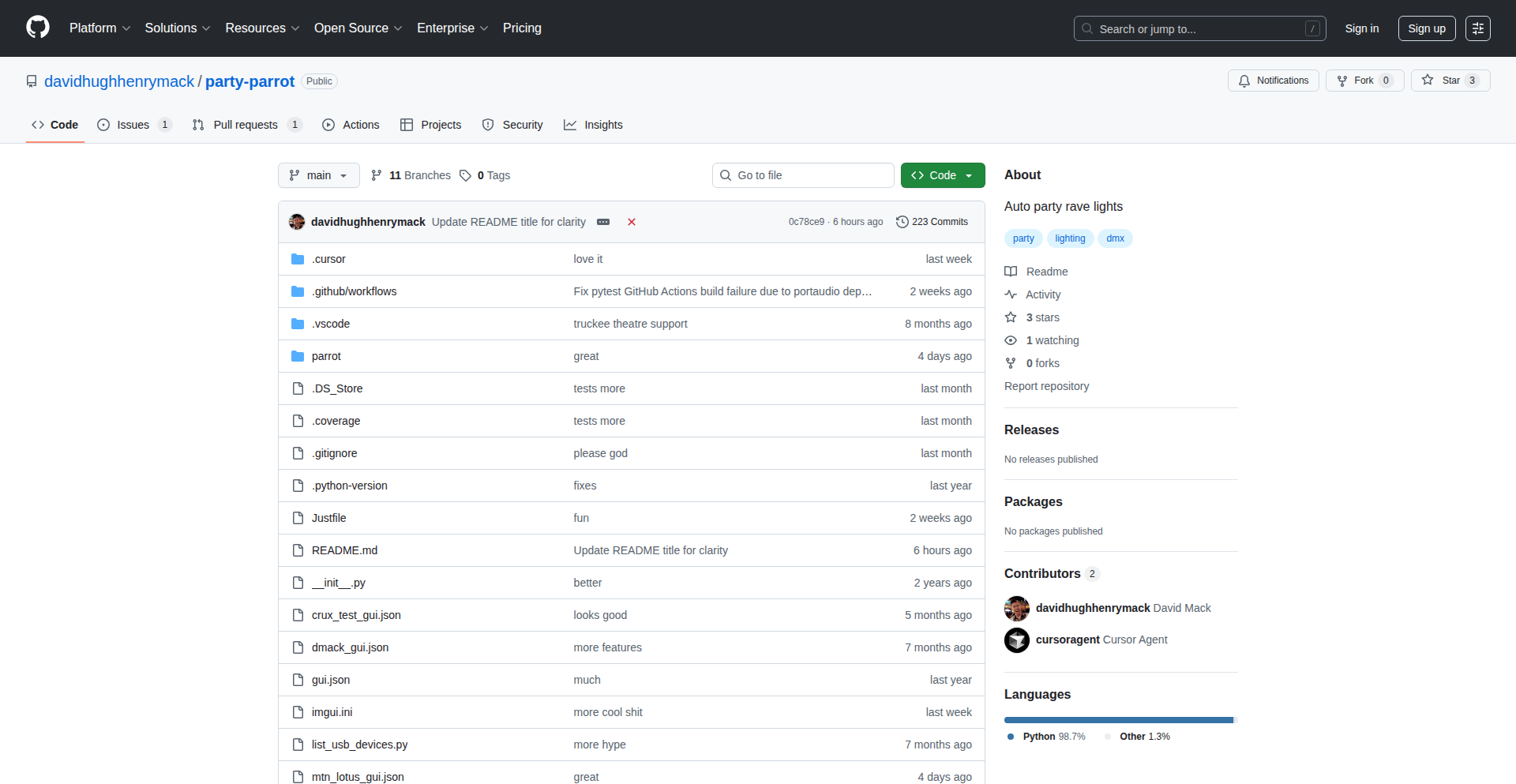
Author
edmack
Description
This is an open-source project that translates music into dynamic DMX party lighting and VJ effects. It allows for hands-free control, enabling users to enjoy their events while the system automatically creates a synchronized audiovisual experience. The innovation lies in its real-time audio analysis to drive visual elements, moving beyond simple beat detection to more nuanced musical interpretation for lighting and video.
Popularity
Points 2
Comments 0
What is this product?
Sonic Ambiance Weaver is a software that listens to music and intelligently controls DMX lighting fixtures and VJ video playback. It uses sophisticated audio analysis algorithms, similar to how a DJ might read a crowd's energy, to determine lighting intensity, color shifts, and video transitions in real-time. This means instead of manually programming lights for each song, the system adapts dynamically to the music's rhythm, melody, and mood. The core innovation is its ability to translate complex audio patterns into visual cues, making it feel like the lights and visuals are 'dancing' with the music. So, what's in it for you? It automates the complex task of synchronized lighting and VJing, freeing you to enjoy your party or event without being tied to controls.
How to use it?
Developers can integrate Sonic Ambiance Weaver into their existing event setups. It typically involves running the software on a computer connected to a DMX interface (a device that translates computer signals into lighting commands) and potentially a video output. The system can pull music files from a designated folder and analyze them. Users can customize effects, choose video sources, and fine-tune the sensitivity of the audio analysis. For integration, it acts as a central hub, taking audio input and outputting DMX signals to lights and video signals to screens. This allows for a fully automated and responsive audiovisual experience. So, how can you use it? Imagine setting up a home party or a small venue and having the lights and background videos automatically react to your playlist, creating a professional and immersive atmosphere without complex manual setups.
Product Core Function
· Real-time audio analysis for lighting control: The system analyzes incoming audio signals to extract features like beat, intensity, and frequency, and translates these into DMX commands for lights. This provides dynamic, music-responsive lighting effects that enhance the mood and energy of an event.
· Music-driven VJ video selection and effects: The project can analyze music to select appropriate video clips from a pre-defined library and apply visual effects in sync with the music. This adds a dynamic visual layer to the audio, creating a cohesive audiovisual experience.
· Open-source and customizable: Being open-source means developers can modify and extend its functionality to suit specific needs or experiment with new audio-visual mappings. This fosters innovation and allows for tailored solutions.
· Hands-free operation: The primary goal is to enable users to enjoy events without constant manual control over lighting and visuals. The system automates the synchronization process, making it ideal for hosts and performers.
· DMX lighting integration: Seamlessly connects with standard DMX lighting systems, allowing control over a wide range of professional and amateur lighting equipment.
Product Usage Case
· Party Host Automation: A user wants to throw a party but doesn't have experience with lighting consoles. Sonic Ambiance Weaver can be set up to automatically create a vibrant and dynamic lighting show that pulses with the music, making the party feel professionally produced without any manual intervention. This solves the problem of needing technical lighting expertise.
· Live Performance Enhancement: A solo musician wants to add visual flair to their performance without needing a dedicated VJ. Sonic Ambiance Weaver can synchronize background videos and lighting cues to their live music, creating a more engaging experience for the audience. This solves the problem of limited resources for live visuals.
· Interactive Art Installations: An artist wants to create an installation where the lighting and visuals react to ambient sound or music played within the space. Sonic Ambiance Weaver can be used as the core engine to translate environmental audio into captivating visual displays, providing an immersive and reactive art piece.
· Home Entertainment Upgrade: A user wants to enhance their home theater or music listening experience with synchronized lighting. Sonic Ambiance Weaver can be configured to respond to music playing from their system, turning their living room into a mini concert venue. This solves the problem of static home entertainment environments.
63
VeoAI-Director
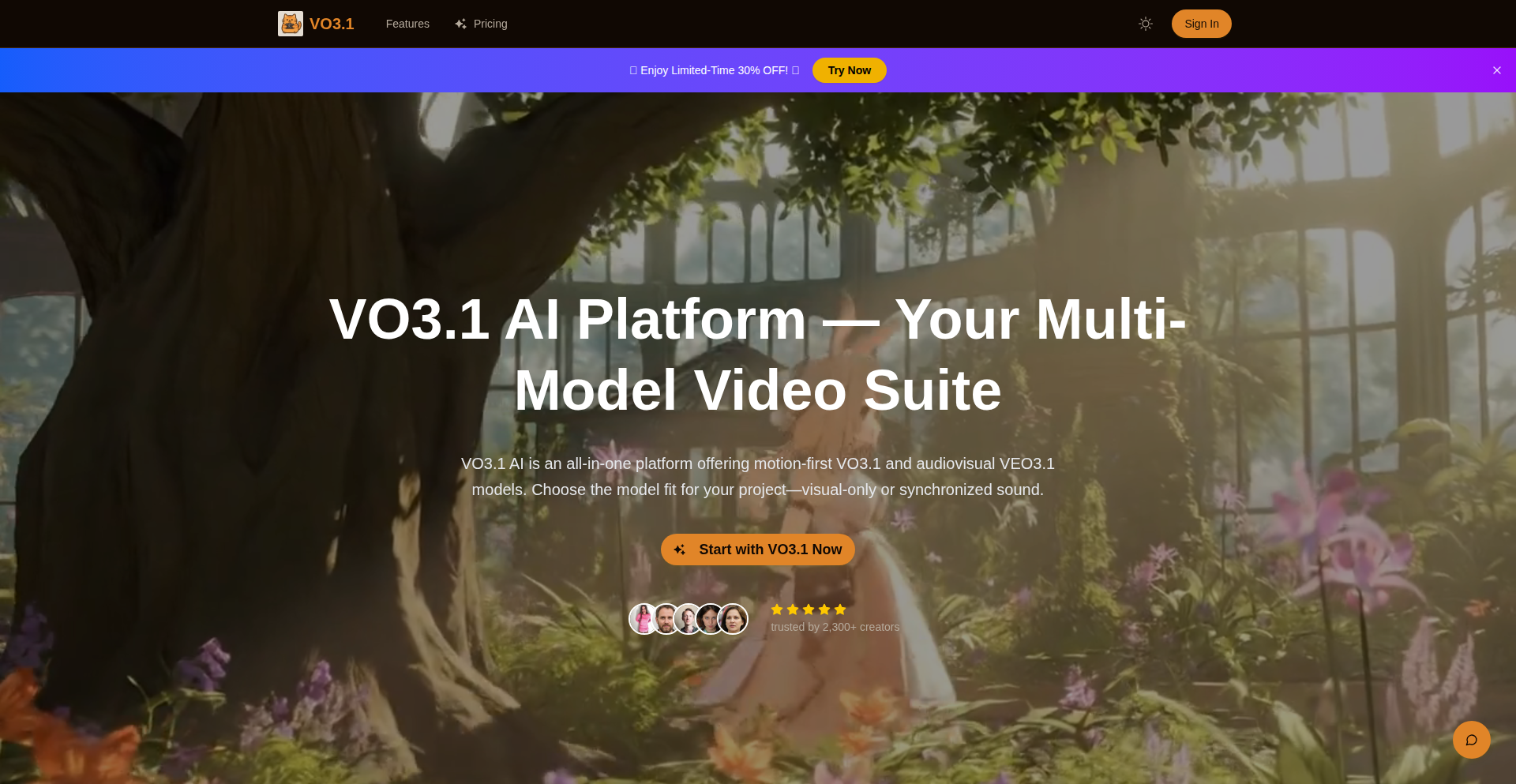
Author
derek39576
Description
VO3-1ai is an AI-driven platform that converts text or images into professional-grade video clips. Its key innovation lies in its ability to automatically generate synchronized audio, precise lip-sync, fluid motion, and realistic human characteristics, eliminating the need for manual sound design. It builds upon Google's Veo 3.1 model with proprietary enhancements for superior realism, addressing the complex challenge of creating high-quality, lifelike video content with minimal human intervention. This means you can produce compelling video narratives with unprecedented speed and fidelity.
Popularity
Points 2
Comments 0
What is this product?
VeoAI-Director is an advanced AI system that turns your static content (text descriptions or images) into dynamic, high-fidelity video. Its core technology integrates Google's powerful Veo 3.1 video generation model with custom-built AI layers. These layers are specifically designed to handle the intricate details of video creation: ensuring that the spoken audio perfectly matches the on-screen lip movements (lip-sync), that character movements are natural and believable, and that the overall visual output appears lifelike. What makes it truly innovative is its 'native audio' generation – it creates sound that is intrinsically part of the video, removing the laborious process of manually matching audio to visuals. So, if you're looking to bring your ideas to life visually without the complexities of traditional video production, this is a leap forward.
How to use it?
Developers can integrate VeoAI-Director into their applications or workflows via its API. This allows for programmatic generation of video content. For example, a content management system could use it to instantly turn blog posts into engaging video summaries. A marketing platform could leverage it to create personalized video ads from user data. The process would involve sending text prompts or image inputs to the API and receiving back a rendered video file. This means you can automate video creation for a wide range of applications, making your services more dynamic and appealing.
Product Core Function
· Text-to-Video Generation: Transforms written descriptions into coherent video narratives, allowing for quick concept visualization and content creation.
· Image-to-Video Transformation: Animates still images, breathing life into static assets for more engaging presentations or social media content.
· Automated Lip-Sync: Ensures that spoken audio precisely matches the facial movements of generated characters, creating a professional and believable viewing experience for any dialogue-driven content.
· Realistic Motion and Human Features: Produces fluid character movements and lifelike human appearances, elevating the quality and immersion of generated videos without manual animation effort.
· Native Audio Synthesis: Creates integrated, contextually relevant audio directly within the video, eliminating the need for separate sound design and mixing, thereby streamlining production.
Product Usage Case
· A marketing team can use VeoAI-Director to instantly create short promotional videos for new products from simple text briefs, dramatically reducing campaign launch times.
· An educational platform can transform complex textual explanations into animated video lessons, making learning more accessible and engaging for students.
· A social media manager can generate dynamic video content from article summaries for sharing on platforms, increasing user engagement and content reach.
· A game developer can prototype character animations or cinematic sequences by providing text descriptions or concept art, accelerating the iterative design process.
64
GraphBit: Deterministic AI Orchestrator
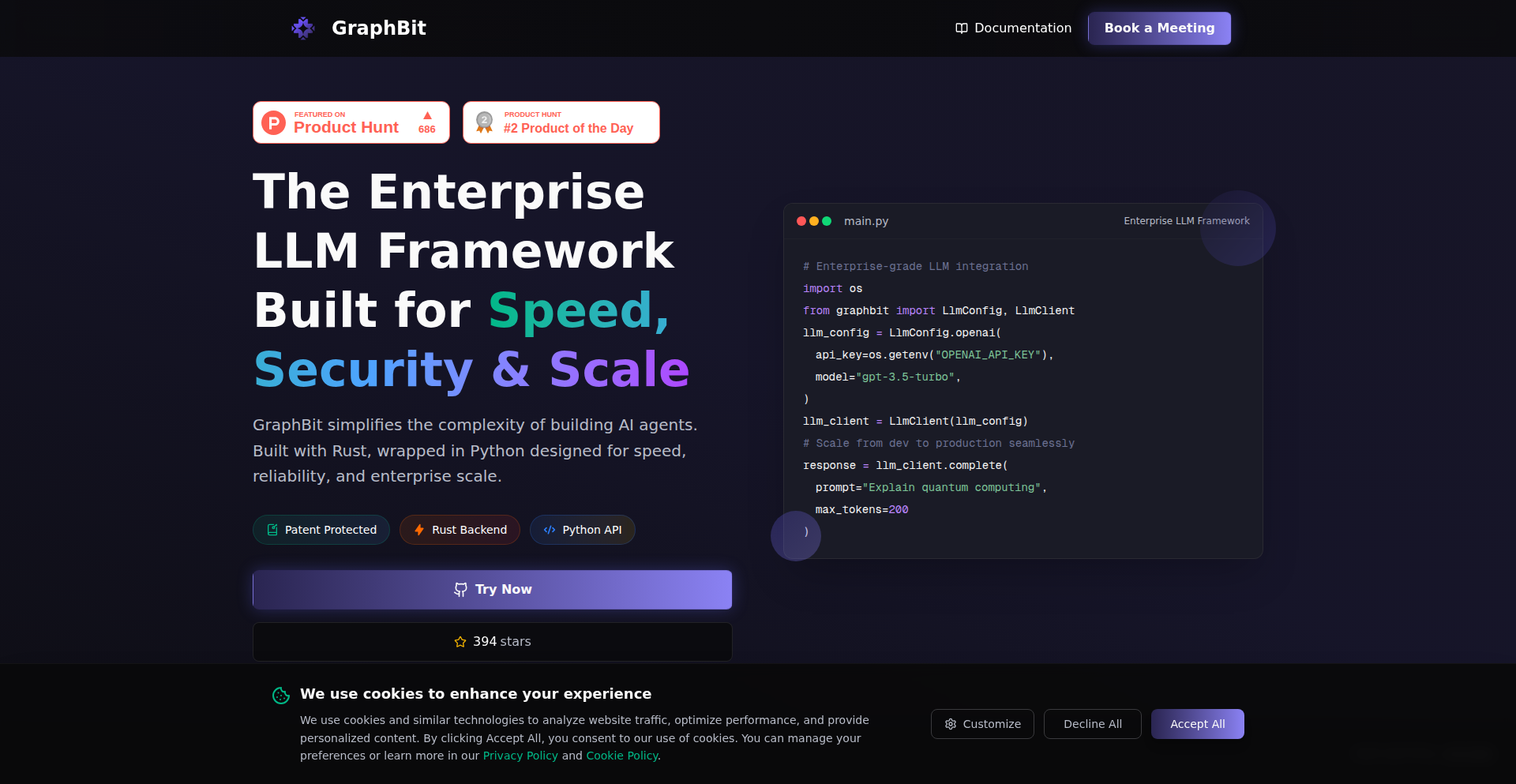
Author
ImrulKaayes
Description
GraphBit is a framework designed to bridge the reliability gap in AI systems, particularly for complex, production-ready AI agents. It combines a high-performance Rust execution core with a user-friendly Python interface, enabling deterministic orchestration, efficient lock-free concurrency, and integrated observability. This means AI agents can be built and deployed with greater predictability and robustness, even when handling multiple large language models or intricate agentic workflows at scale. So, what's in it for you? It helps you build more dependable AI applications that won't unexpectedly crash or behave erratically, saving you debugging time and ensuring your AI services run smoothly in production.
Popularity
Points 1
Comments 0
What is this product?
GraphBit is an advanced framework that makes building and running AI agents more reliable and predictable. Think of it as a super-smart conductor for your AI orchestra. It uses Rust, a programming language known for its speed and safety, as its core engine. This engine ensures that the steps in your AI agent's workflow happen in a predictable order (deterministic orchestration) and can handle many tasks at once without getting tangled up (lock-free concurrency). It also has built-in ways to watch what the AI is doing (observability), so you can easily see if something is going wrong. The innovation here is bringing these robust systems-level concepts to the often-unpredictable world of AI, making it suitable for serious production environments. So, what's in it for you? It allows you to build AI applications that are less prone to errors and easier to manage, ensuring they perform consistently and reliably.
How to use it?
Developers can leverage GraphBit by defining their AI agent workflows using Python, benefiting from its familiar syntax and vast ecosystem. The Python layer then translates these workflows into instructions for the underlying Rust core. This allows for the creation of complex agentic systems, such as those involving multiple large language models (LLMs) or sequential decision-making processes. Integration typically involves defining the agent's graph of operations and using GraphBit's API to execute and monitor these operations. For example, you could use GraphBit to build a customer service bot that first analyzes a user's query with one LLM, then retrieves relevant information from a database, and finally synthesizes a response with another LLM, all orchestrated deterministically. So, what's in it for you? You can build sophisticated AI agents with confidence, knowing their execution is managed efficiently and reliably, enabling you to tackle more ambitious AI projects.
Product Core Function
· Deterministic Orchestration: Ensures AI workflows execute in a predictable and repeatable manner, crucial for debugging and reliability. This is valuable for building AI systems where consistent output is paramount, like in financial analysis or medical diagnosis.
· Lock-Free Concurrency: Allows multiple tasks within an AI agent to run simultaneously without common threading issues, leading to higher performance and responsiveness. This is beneficial for applications that need to handle many user requests or complex computations concurrently, such as real-time recommendation engines or high-volume data processing pipelines.
· Built-in Observability: Provides tools to monitor and inspect the internal state and execution flow of AI agents, making it easier to identify bottlenecks and diagnose problems. This is essential for production systems where understanding agent behavior and proactively addressing issues is critical for maintaining service uptime.
· Rust Execution Core: Offers a foundation of high performance, memory safety, and concurrency guarantees, leading to more stable and efficient AI agent execution. This provides a robust and reliable underlying engine for your AI applications, reducing the risk of crashes and performance degradation.
· Python Layer for Accessibility: Enables developers to easily define and interact with AI agents using a widely adopted and beginner-friendly language. This lowers the barrier to entry for building complex AI systems and allows existing Python-based AI code to be integrated more seamlessly.
Product Usage Case
· Developing multi-LLM agentic workflows for automated content generation: Imagine an AI agent that uses one LLM to brainstorm ideas, another to write draft content, and a third to refine and edit. GraphBit ensures these steps are executed reliably in sequence, producing consistent and high-quality content. This solves the problem of unpredictable AI outputs in complex creative tasks.
· Building a scalable AI-powered customer support system: This system could use GraphBit to handle numerous concurrent user queries. It might involve an LLM for understanding the query, a knowledge base lookup, and another LLM for generating a personalized response. The lock-free concurrency ensures fast response times even under heavy load, and deterministic orchestration guarantees each customer receives a consistent and accurate solution. This addresses the challenge of scaling AI customer service efficiently.
· Creating AI agents for scientific research and data analysis: Researchers can use GraphBit to build agents that perform complex data processing, model simulations, and hypothesis testing. The deterministic execution ensures that experiments are reproducible, and observability helps in understanding the agent's decision-making process, accelerating scientific discovery. This tackles the need for reliable and auditable AI tools in research.
65
Codimix: Collaborative Coding Connector
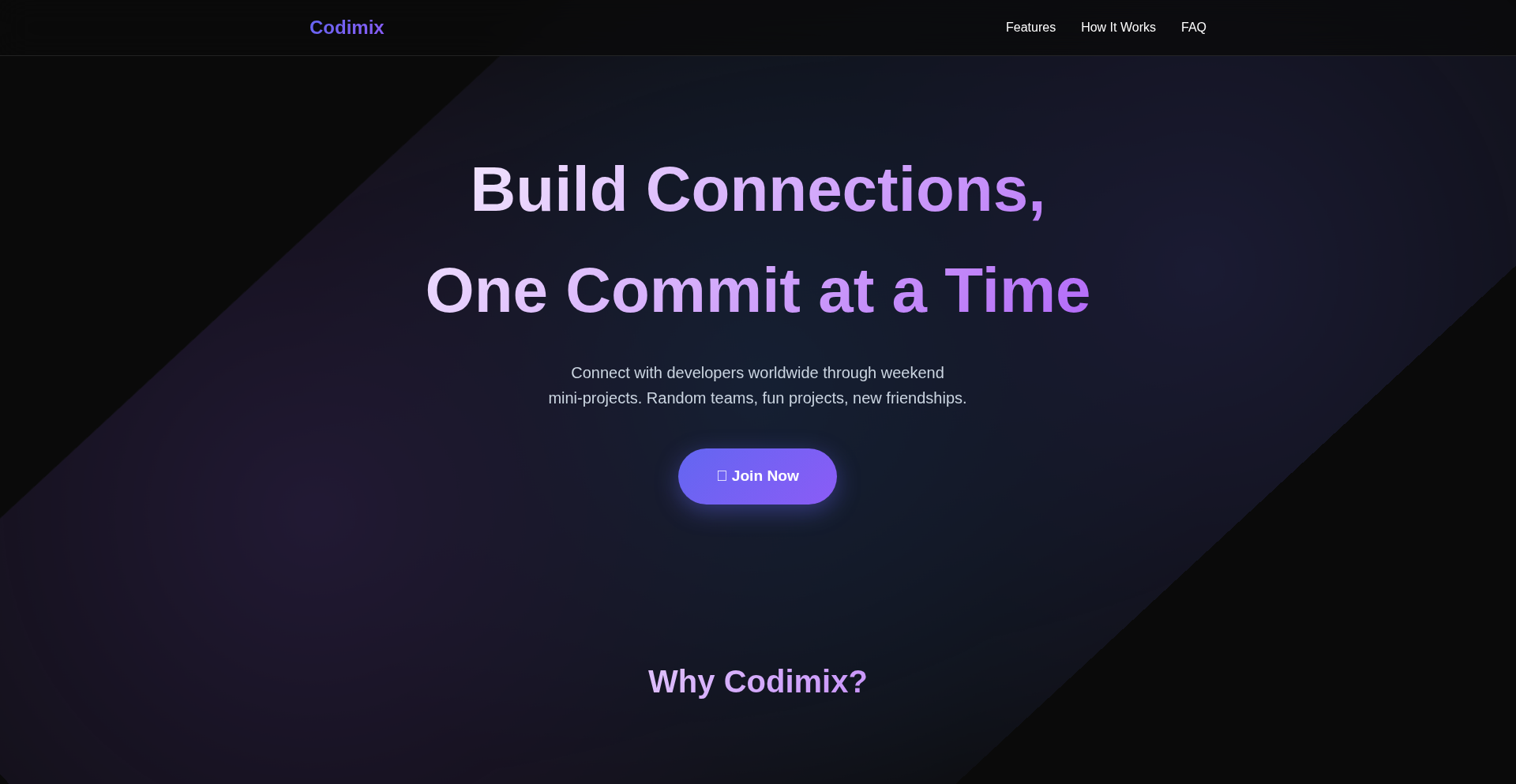
Author
idanatomix
Description
Codimix is a networking platform designed for developers to foster real connections through shared coding experiences. It addresses the challenge of building meaningful professional relationships by facilitating joint development on coding projects during virtual or in-person events. The core innovation lies in its approach to networking, moving beyond passive interactions to active, collaborative problem-solving with code.
Popularity
Points 1
Comments 0
What is this product?
Codimix is a developer-focused networking platform that leverages collaborative coding to build professional relationships. Instead of just exchanging business cards or LinkedIn profiles, users participate in coding events where they work together on a project. The underlying technology likely involves a robust backend for event management, user profiles, and potentially real-time collaborative coding tools or integrations with existing platforms like GitHub for code sharing and version control. The innovation is in gamifying or structuring social interaction within the developer community through shared technical challenges, making the connection process more authentic and skill-demonstrating. So, what's in it for you? It's a way to meet fellow developers by actually working with them, leading to stronger, more relevant professional connections.
How to use it?
Developers can use Codimix by signing up for an account and browsing upcoming coding events. These events can be virtual or in-person, focusing on specific technologies or general collaborative building. During an event, participants will be grouped to work on a shared coding task or project. This could involve contributing to an open-source project, building a small prototype, or participating in a hackathon. The platform facilitates the coordination and sharing of code, allowing participants to learn from each other's coding styles and problem-solving approaches. Integrations with Git repositories are likely central to enabling this collaboration. So, how can you use it? You can join an event, be assigned to a team, and start coding together, instantly building rapport and showcasing your technical skills. This can lead to new friendships, collaborations, or even job opportunities.
Product Core Function
· Event Discovery and Registration: Allows users to find and sign up for developer-focused coding events, providing a centralized hub for community gatherings. This helps you discover opportunities to meet new people with shared technical interests.
· Collaborative Project Environment: Facilitates real-time or asynchronous code contribution and version control, enabling seamless teamwork on coding tasks. This means you can work with others on code without the usual coordination headaches.
· User Profiling and Connection Building: Enables developers to showcase their skills and interests, making it easier to find compatible collaborators and build a professional network. This helps you find the right people to work with and get noticed by potential collaborators or employers.
· Post-Event Connection Management: Provides tools to maintain and expand upon the connections made during coding events, fostering ongoing professional relationships. This ensures that the valuable connections you make at an event don't fade away.
Product Usage Case
· A junior developer looking to improve their Git skills and learn from experienced engineers can join a Codimix event focused on contributing to an open-source project. They would be paired with mentors and learn practical version control workflows and best practices in real-time. This directly helps them upskill in a practical, team-oriented setting.
· A seasoned developer seeking to expand their network for potential startup co-founders can attend a Codimix hackathon. By collaborating on a novel idea, they can identify individuals with complementary skills and a shared entrepreneurial drive, leading to concrete business partnerships.
· A remote team lead wanting to onboard new hires with a practical, hands-on experience can organize a Codimix-style internal event. New hires would be tasked with building a small feature together, allowing them to quickly integrate into the team, understand the codebase, and build immediate working relationships with colleagues.
66
MindMapAI Explorer
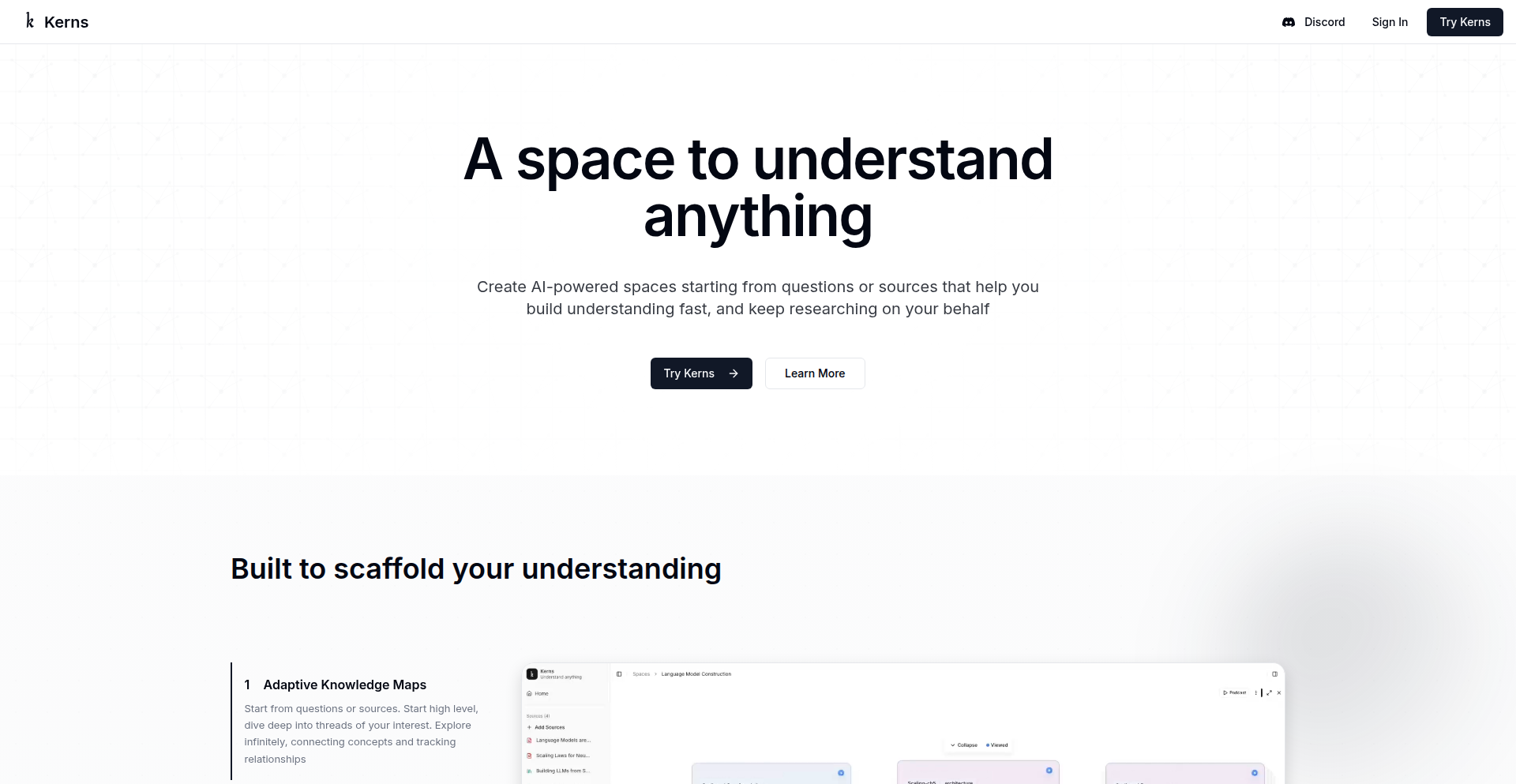
Author
kanodiaayush
Description
MindMapAI Explorer is a revolutionary tool that transforms lengthy texts like books, research papers, or entire topics into interactive, navigable mind maps. It leverages advanced AI to understand the core concepts and their relationships, offering a visual and hierarchical way to explore information, moving beyond simple text summaries. The core innovation lies in its ability to dynamically generate these maps, allowing users to zoom in on details or zoom out for a broader overview within a single, intuitive interface. This is incredibly useful for anyone struggling to grasp complex information or needing to efficiently review large volumes of text.
Popularity
Points 1
Comments 0
What is this product?
MindMapAI Explorer is an AI-powered application that visualizes complex information as interactive mind maps. Instead of reading dense text, users can engage with a visual representation where main ideas branch out into subtopics and supporting details. The AI analyzes the input content, identifies key concepts and their connections, and structures them into a hierarchical mind map. This approach is innovative because it allows for a multi-layered exploration of knowledge. You can start with a broad overview and then drill down into specific areas of interest without getting lost in linear text. For you, this means understanding complex subjects much faster and retaining more information.
How to use it?
Developers can integrate MindMapAI Explorer into their workflows by submitting text content through its API or web interface. For example, a researcher could upload a lengthy academic paper to get a quick, visual overview of its structure and key arguments. A student could input lecture notes to create a study aid that highlights main points and their connections. The tool's flexibility allows for exploration of anything from a single article to a collection of documents on a specific topic. The core idea is to provide a visual scaffolding for knowledge, making it easier to understand, remember, and build upon. So, it's for anyone who wants to make sense of lots of information more efficiently.
Product Core Function
· AI-powered content analysis: The system uses natural language processing (NLP) to understand the semantics and relationships within a body of text. This allows it to intelligently identify key themes, arguments, and supporting evidence. For you, this means the AI does the heavy lifting of identifying important information, so you don't have to.
· Dynamic mind map generation: Based on the AI analysis, the tool constructs an interactive mind map. This map is not static; users can expand or collapse branches, revealing or hiding details as needed. This is valuable because it offers a flexible way to explore information at your own pace and level of detail.
· Hierarchical information structuring: The mind map organizes information in a tree-like structure, making it easy to see the 'big picture' and how individual pieces of information relate to each other. This helps you understand the overall context and flow of ideas, which is crucial for learning and problem-solving.
· Interactive exploration: Users can click on nodes (ideas) in the map to reveal more information or to navigate to related concepts. This interactivity transforms passive reading into an active exploration of knowledge. So, you can discover connections you might have missed in traditional reading.
Product Usage Case
· Research Paper Review: A scientist can upload a complex research paper to quickly generate a mind map of its methodology, results, and conclusions. This helps them rapidly assess the paper's relevance and key findings without reading every word, saving valuable research time.
· Book Summarization and Study: A student can input a textbook chapter to create a visual study guide. They can then easily review the main topics and sub-points for exams, making studying more efficient and effective by focusing on the core concepts.
· Topic Exploration and Learning: Someone interested in a new subject, like 'quantum computing,' can input a collection of articles or a Wikipedia page to get a visual overview of the field, its sub-domains, and key historical figures. This provides a structured entry point for learning something new.
· Meeting Notes Synthesis: A team can input meeting transcripts to generate a mind map of decisions, action items, and key discussion points. This ensures everyone has a clear, visual record of what was discussed and agreed upon, improving project clarity and accountability.
67
WealthAI: AI-Powered Financial Navigator
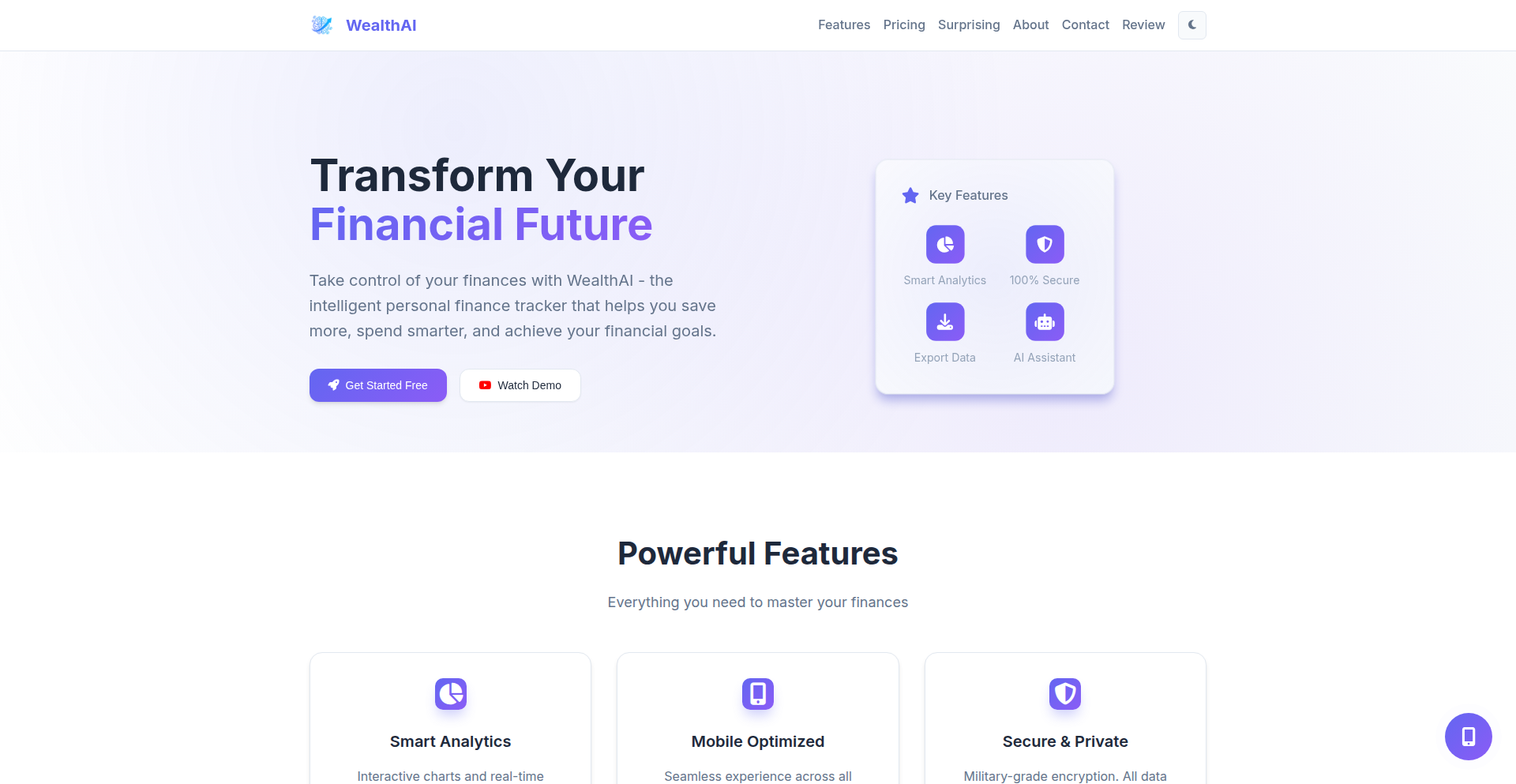
Author
astyawe
Description
WealthAI is an AI-driven SaaS product that automatically categorizes users' income, expenses, and investments. It goes beyond simple tracking by providing actionable insights, personalized budgeting advice, and intelligent wealth optimization suggestions. The core innovation lies in leveraging AI to not just organize financial data, but to proactively guide users towards better financial decisions, making sophisticated financial management accessible to everyone. This means less manual effort for users and more clarity on how to grow their wealth.
Popularity
Points 1
Comments 0
What is this product?
WealthAI is a smart personal finance and investment tracking platform that uses Artificial Intelligence (AI) to understand your money. Think of it as a personal financial advisor that automatically sorts your income, expenses, and investments into clear categories. Its innovation is in its ability to move beyond just showing you where your money goes, and instead, using AI to predict trends, offer tailored budgeting tips, and suggest ways to make your investments work harder for you. So, what's the value? It simplifies complex financial management, giving you clear, actionable steps to improve your financial health without needing to be a finance expert.
How to use it?
Developers can integrate WealthAI's capabilities into their own applications or services via its API (Application Programming Interface). This allows them to offer advanced financial tracking and advisory features to their users without building the complex AI models from scratch. For example, a budgeting app could leverage WealthAI to automatically categorize transactions and provide personalized spending insights. This means developers can enhance their offerings with powerful financial intelligence, leading to more engaged users and a more robust product, all by plugging into WealthAI's pre-built AI engine.
Product Core Function
· Automated Transaction Categorization: Utilizes machine learning algorithms to automatically assign income, expense, and investment transactions to relevant categories, saving users significant manual data entry time and improving accuracy. This is valuable for anyone who wants a clear overview of their spending habits without the tedious work of sorting every single transaction.
· AI-Powered Financial Insights: Employs AI to analyze spending patterns, identify trends, and provide users with predictive insights into their financial behavior. This helps users understand not just where their money is going, but also potential future outcomes, enabling proactive financial planning.
· Actionable Budgeting Guidance: Generates personalized budgeting recommendations based on user spending habits and financial goals. It suggests realistic targets and alerts users to potential overspending, making budgeting more effective and less intimidating. This is useful for users who struggle to stick to a budget or want to optimize their spending for specific goals.
· Wealth Optimization Suggestions: Analyzes investment portfolios and financial standing to offer tailored suggestions for maximizing returns and minimizing risk. This could include recommending diversification strategies or identifying underperforming assets. This provides users with intelligent advice on how to grow their wealth more effectively, potentially leading to higher returns.
· Freemium and Pro Model: Offers a core set of features for free, with advanced capabilities available through a subscription. This allows a broad user base to benefit from basic AI-powered financial tracking while providing a clear upgrade path for users seeking more in-depth guidance and optimization tools. This accessibility makes sophisticated financial tools available to a wider audience.
Product Usage Case
· A fintech startup building a new budgeting app can integrate WealthAI's transaction categorization and insight generation to quickly provide users with a smart and automated way to track their spending, significantly reducing development time for a core feature. The value here is accelerating time-to-market and offering a superior user experience from day one.
· A financial advisor can use WealthAI to gain a consolidated and analyzed view of their client's financial picture, allowing them to offer more data-driven and personalized advice. This enhances the advisor's efficiency and the quality of the recommendations provided to clients.
· An individual investor looking to manage their personal finances more effectively can use WealthAI to automatically track their diverse investments and receive intelligent suggestions on how to rebalance their portfolio for optimal growth. This empowers individuals with sophisticated investment insights that were previously difficult to obtain without expert help.
· A wellness app aiming to incorporate financial well-being as a feature can leverage WealthAI's budgeting and expense tracking to offer users a holistic approach to personal care. This expands the app's functionality and addresses a critical aspect of overall well-being.
68
DBMCP: AI-Powered Instant DB Interface
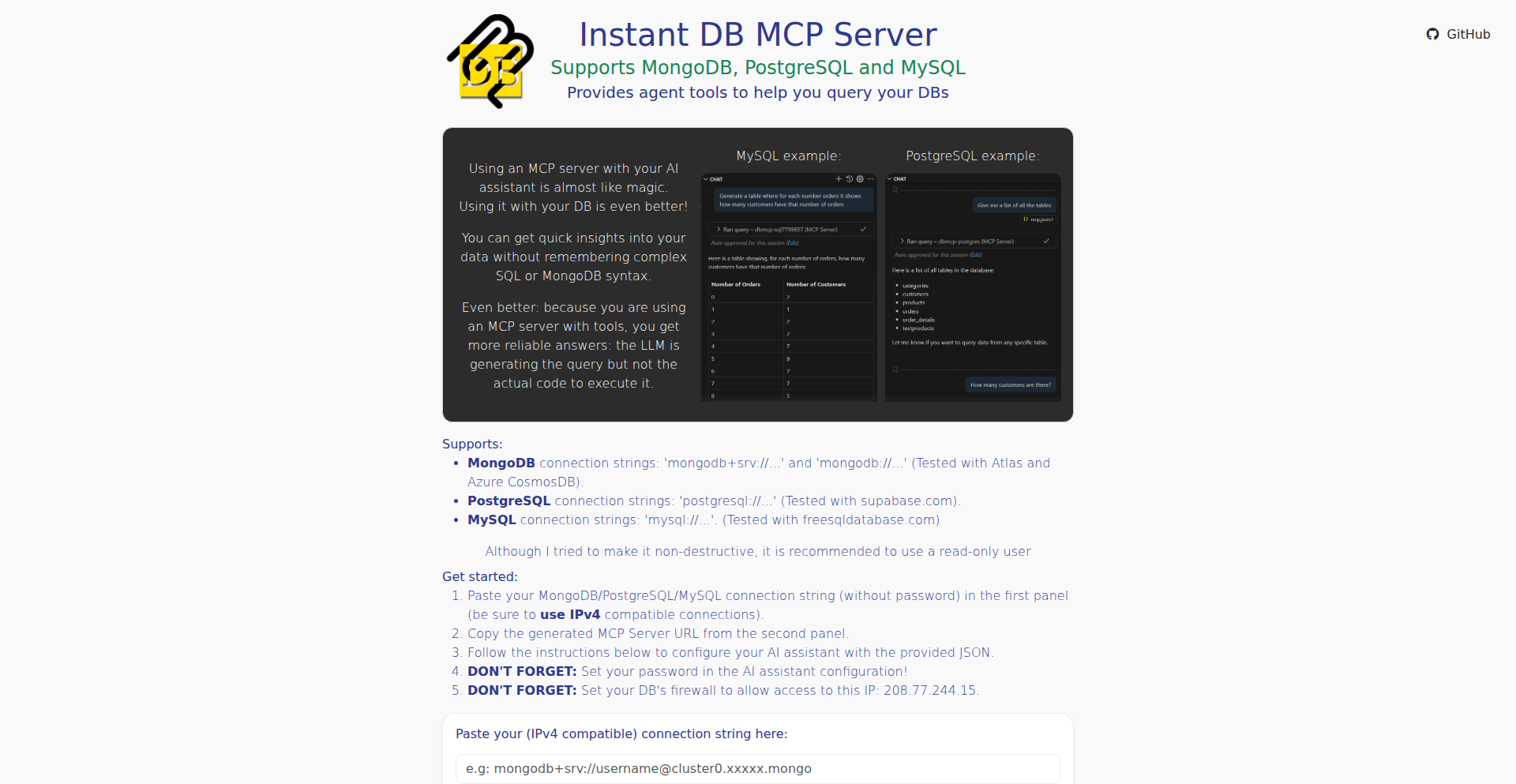
Author
shoomkloom
Description
DBMCP is an innovative instant MCP server designed to bridge the gap between AI assistants and your databases (MongoDB, PostgreSQL, MySQL). It allows you to query your data using natural language, eliminating the need to memorize complex database syntax. The key innovation lies in its ability to generate database queries for an LLM, ensuring more reliable and secure data interactions.
Popularity
Points 1
Comments 0
What is this product?
DBMCP is a server that acts as an intermediary between your AI assistant and your databases like MongoDB, PostgreSQL, and MySQL. Instead of writing intricate SQL or MongoDB commands, you can simply ask your AI assistant questions in plain English. DBMCP then translates your natural language requests into database queries. This is groundbreaking because it leverages the power of Large Language Models (LLMs) to create the queries, but crucially, the LLM doesn't directly execute them. This separation enhances security and reliability, preventing potential misuse or errors that could arise from direct code execution by the LLM. So, for you, this means accessing your data insights easily and safely, even if you're not a database expert.
How to use it?
Developers can integrate DBMCP by setting it up as an instant server. You'll point your AI assistant (or the tools you're using with your AI assistant) to the DBMCP server. When you or your users ask a question about the data, the AI assistant will send the request to DBMCP. DBMCP then intelligently generates the appropriate database query and retrieves the results, which are then presented back to the user. This is incredibly useful for building applications that require quick access to database information without needing developers to constantly write and maintain custom database query logic, saving time and effort.
Product Core Function
· Natural Language to Database Query Translation: DBMCP understands your plain English questions and converts them into precise database queries for MongoDB, PostgreSQL, or MySQL. This is valuable because it democratizes data access, allowing anyone to get information without needing to learn database languages.
· AI Assistant Integration: Seamlessly connects with AI assistants and LLM-powered tools. This is beneficial for building intelligent applications that can interact with data, enhancing user experience and unlocking new possibilities for data-driven features.
· Secure Query Generation (LLM-assisted, not executed): The LLM generates the query structure, but DBMCP ensures that the actual execution is controlled and safe. This is a core innovation that provides peace of mind, preventing common security vulnerabilities associated with direct LLM data manipulation.
· Instant Server Deployment: No complex installation required; DBMCP can be set up quickly. This is a significant advantage for developers who want to experiment or deploy solutions rapidly, reducing setup friction and accelerating development cycles.
· Multi-Database Support: Works with popular databases like MongoDB, PostgreSQL, and MySQL. This flexibility is crucial as it allows developers to use DBMCP with their existing data infrastructure without needing to migrate or adapt their databases.
Product Usage Case
· Building a customer support chatbot that can instantly pull up customer order history or account details based on a customer's query. DBMCP solves the problem of needing complex backend logic to fetch this data, providing instant, natural language access.
· Creating a business intelligence dashboard where users can ask questions like 'What were our sales last quarter?' and get immediate, accurate answers without a data analyst needing to manually write SQL queries. DBMCP simplifies data exploration for non-technical users.
· Developing an internal tool for a marketing team to quickly analyze campaign performance by asking questions like 'Which ad campaigns had the highest click-through rates last month?'. DBMCP makes complex data analysis accessible and fast.
· Enabling researchers to query large datasets without extensive database training, for example, by asking 'Show me all research papers published on topic X in the last year'. DBMCP accelerates research by removing technical barriers to data access.
69
AutoDockerize & Deploy
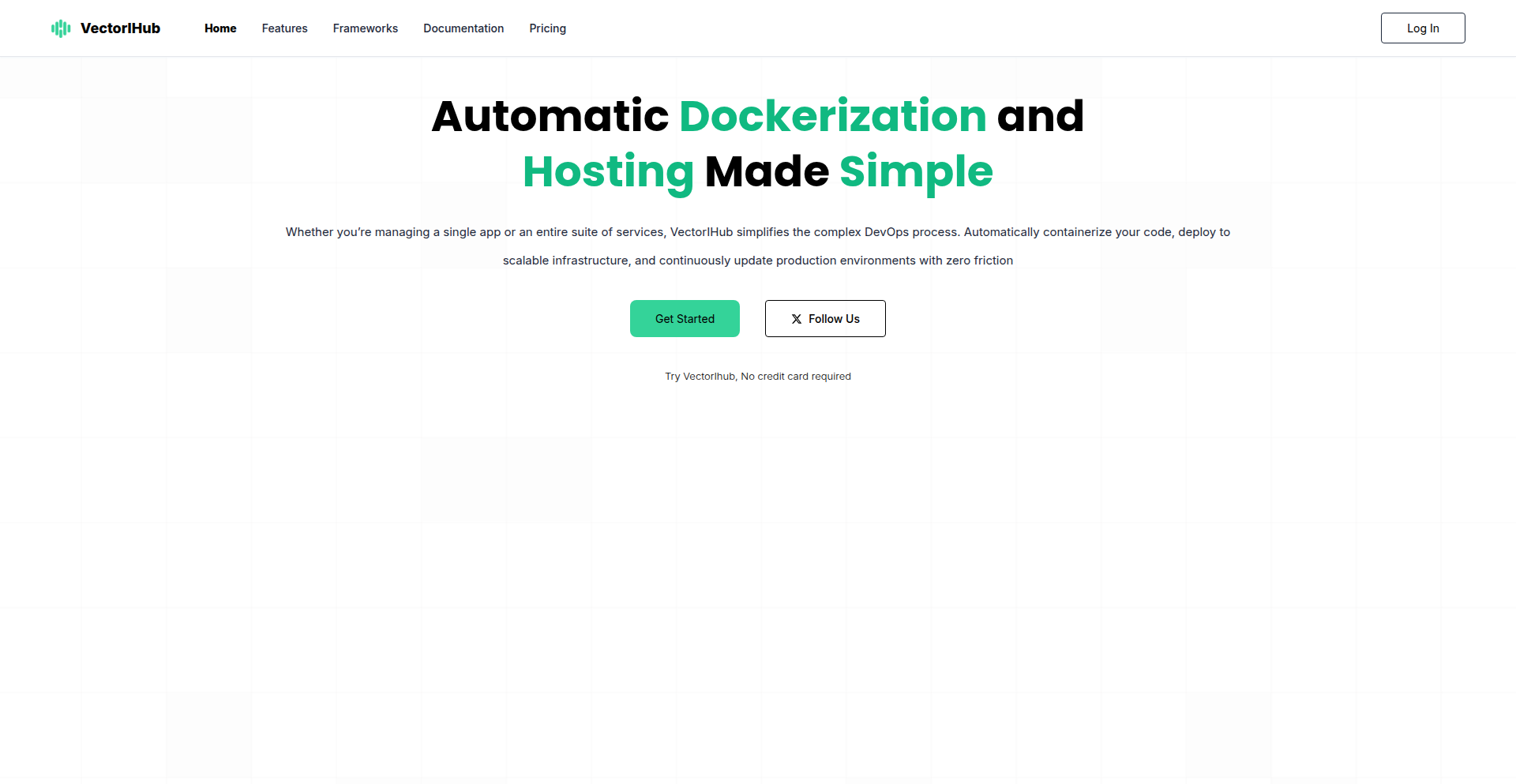
Author
RavenKe
Description
VectorIHub is an automated platform that transforms your code repository into a live, running container without requiring manual Dockerfile creation. It intelligently detects your programming language and framework, then automatically generates, builds, and deploys your application. This means faster deployment cycles and reduced operational overhead for developers.
Popularity
Points 1
Comments 0
What is this product?
This project is an intelligent platform that automatically containerizes any codebase and deploys it. The core innovation lies in its ability to analyze uploaded code, automatically identify the programming language and dependencies (like Node.js, Python, Go, etc.), and then generate a Dockerfile on the fly. It eliminates the steep learning curve and time investment typically associated with writing and maintaining Dockerfiles. Essentially, it abstracts away the complexity of containerization, allowing developers to focus on writing code rather than managing deployment infrastructure. So, what's in it for you? You get to deploy your applications much faster and with significantly less effort, even if you're new to Docker.
How to use it?
Developers can use VectorIHub by simply uploading a code repository (e.g., a ZIP file) or by connecting their GitHub account. Once the code is provided, VectorIHub's backend analyzes the project structure and files to infer the technology stack. It then automatically creates a suitable Dockerfile, builds the container image, and deploys it to a hosting environment. This can be integrated into existing CI/CD pipelines or used for rapid prototyping and testing. So, how does this help you? You can get your new project live and accessible in seconds, without needing to learn Docker command lines or configuration files, making your development workflow smoother.
Product Core Function
· Automated stack detection: The system analyzes your code to identify the programming language and framework. This saves you the effort of explicitly telling the system what technology you are using. So, what's in it for you? You don't need to configure anything about your project's tech stack, it just works.
· Dockerfile generation: Based on the detected stack, a Dockerfile is automatically created. This eliminates the need for manual Dockerfile writing, which can be complex and error-prone. So, what's in it for you? You bypass the frustration of learning Dockerfiles and get your application containerized instantly.
· Automated container building: Once the Dockerfile is ready, the platform builds the Docker image. This is a crucial step in containerization, handled without any intervention from your side. So, what's in it for you? You don't have to worry about the intricacies of building container images; it's all done for you.
· Automated deployment: The built container image is then automatically deployed to a hosting service. This makes your application accessible to users or for further testing. So, what's in it for you? Your code goes from your machine to a live, accessible application with minimal friction.
Product Usage Case
· Rapid prototyping: A developer has a new idea for a web application and wants to quickly test its viability. By uploading their project to VectorIHub, they can have a running, accessible version of their app within minutes, without getting bogged down in Docker setup. So, how does this solve your problem? You can validate your ideas much faster and get feedback early.
· Personal project deployment: A hobbyist developer has finished a personal project and wants to share it or use it themselves. They can connect their GitHub repository to VectorIHub and have it deployed as a containerized service automatically, even if they have limited DevOps experience. So, how does this make your life easier? You can easily share or use your personal projects without needing to be a deployment expert.
· Microservice onboarding: A team is developing a new microservice and wants to ensure consistent deployment across all services. VectorIHub can be used to quickly containerize and deploy new microservices, maintaining uniformity and reducing integration time. So, how does this benefit your team? It speeds up the development and deployment of new services, ensuring consistency.
70
VanillaJS DungeonCraft Sandbox
Author
yutokure
Description
This project is an ambitious open-source, browser-based game and platform built entirely with vanilla JavaScript, HTML, and CSS. It features a unique roguelike game with a 'dungeon crafting' system, where players compose dungeons from presets, and a vast collection of over 75 'minigames'. These minigames include a sophisticated 2D physics and chemistry sandbox with custom material design, a functional spreadsheet application akin to Excel with import/export capabilities, and various other tools like a word processor and circuit simulators. The core innovation lies in pushing the boundaries of what's achievable in a browser using fundamental web technologies, demonstrating creative problem-solving and a deep dive into simulating complex systems within a game context.
Popularity
Points 1
Comments 0
What is this product?
This is an experimental, open-source project that demonstrates the power of fundamental web technologies (JavaScript, HTML, CSS) to create complex and diverse applications within a single browser environment. At its heart is a roguelike game where you don't just play through random levels; you actively design your dungeons by combining pre-defined elements, ensuring consistent outcomes from the same combination. The truly innovative part is the extensive suite of over 75 'minigames' integrated into the game's progression. This includes a from-scratch 2D physics and chemistry engine capable of simulating rigid bodies, fluids, thermodynamics, and chemical reactions, allowing for the creation of custom materials. It also boasts a surprisingly capable spreadsheet application that mimics Excel's functionality, supporting formulas, formatting, and even XLSX file handling. The underlying technical insight is about demonstrating how intricate simulations and productivity tools can be built and integrated into a game using only basic web development tools, showcasing incredible developer ingenuity and a passion for pure coding.
How to use it?
Developers can explore this project as a powerful example of what can be achieved with vanilla JavaScript. They can dive into the GitHub repository to study the implementation of the 2D physics engine, the spreadsheet formula parser, or the dungeon generation algorithms. The project serves as a rich learning resource for understanding how to build complex features like simulations and interactive tools from the ground up without relying on heavy frameworks. It's ideal for developers looking to push their JavaScript skills, learn about game development principles, or gain inspiration for integrating diverse functionalities into web applications. The open-source nature allows for direct study, modification, and even contribution, offering a practical playground for experimentation and skill enhancement.
Product Core Function
· Dungeon Crafting System: Allows players to build custom roguelike dungeons by combining pre-defined elements, ensuring deterministic dungeon generation from the same combinations. This provides a unique and replayable gameplay experience where player creation directly impacts the challenge.
· 2D Physics and Chemistry Sandbox: A custom-built engine simulating rigid bodies, cloth, fluids (SPH method), thermodynamics, and chemical reactions. This enables players to experiment with physical and chemical principles, design new materials by combining elements, and offers a deep dive into complex system simulation within a web browser.
· In-Game Spreadsheet Application: A functional clone of spreadsheet software with a formula engine (supporting functions like SUM, VLOOKUP), formatting options, and XLSX import/export. This offers utility beyond gaming, allowing for data management and analysis directly within the application, showcasing the integration of productivity tools into unconventional contexts.
· Gamified To-Do List: Integrates real-life tasks into the game's progression. Completing personal objectives rewards players with in-game currency and items, while neglecting tasks can incur penalties. This innovative approach demonstrates how to use game mechanics to motivate and organize real-world productivity.
· Developer Console Scripting: An endgame feature that provides a scripting interface for the game world. This empowers advanced users and developers to further customize and extend the game's behavior, embodying the hacker ethos of modifying and improving systems.
Product Usage Case
· Learning Advanced JavaScript: A junior developer wanting to master JavaScript can study the project's codebase to understand how to implement complex features like physics engines and data manipulation tools without relying on external libraries, providing a clear path for skill growth.
· Prototyping Interactive Simulations: A game developer needing to create a quick, browser-based simulation of physical phenomena for a game idea can examine the physics engine's implementation to understand core concepts and adapt them to their project, accelerating the prototyping process.
· Building Custom Productivity Tools: A developer who needs a simple, in-browser spreadsheet for a specific internal tool can analyze the spreadsheet application's architecture and formula parsing logic to build a similar, tailored solution, saving significant development time.
· Exploring Gamification Techniques: An educational technologist interested in motivating students can study the gamified to-do list to understand how to integrate real-world tasks with in-game rewards, offering a blueprint for engaging educational applications.
· Demonstrating Browser Capabilities: A web developer aiming to showcase the advanced capabilities of modern browsers to clients or colleagues can use this project as a live example, highlighting how rich, interactive experiences can be built with fundamental web technologies.
71
Story2Code AI Automator

Author
ashish_sharda
Description
This project leverages GPT-4 to transform user stories into comprehensive test cases, including positive, negative, edge, and security scenarios. It then automatically generates ready-to-use automation code in popular frameworks like Selenium, Playwright, and Cypress. This dramatically reduces the time QA engineers spend on test case creation and automation scripting, aiming for an 80% reduction in effort.
Popularity
Points 1
Comments 0
What is this product?
This is an AI-powered tool that acts as a super-assistant for Quality Assurance (QA) engineers. Instead of manually reading user stories and figuring out all the possible ways to test them, you feed the user story into this tool. It uses a powerful AI model, GPT-4, to understand the story and generate a detailed list of test cases. Think of it as automatically creating a checklist of all the things that could go right and wrong when a user interacts with a feature. The innovation lies in not just generating the test cases, but also translating them into executable code for automated testing, saving immense manual effort and potential human error.
How to use it?
Developers and QA engineers can use this tool by providing user stories as input. The tool analyzes these stories and generates test cases that cover various scenarios. The generated automation code can then be directly integrated into existing testing frameworks such as Selenium, Playwright, or Cypress. This means you can quickly set up automated checks for new features without spending hours writing repetitive code. It's designed to fit into modern software development workflows where speed and efficiency are critical, allowing teams to deliver higher quality software faster.
Product Core Function
· User Story to Test Case Generation: Converts plain language user stories into structured, actionable test cases covering functional and non-functional requirements. This is valuable because it ensures thorough testing by automatically identifying a wide range of scenarios that a human might miss, saving time and improving test coverage.
· Comprehensive Test Scenario Coverage: Generates positive, negative, edge, and security test cases. This is crucial for building robust software, as it helps identify potential vulnerabilities and unexpected behaviors before they impact users, leading to a more stable product.
· Multi-Framework Automation Code Generation: Automatically produces production-ready automation scripts for Selenium, Playwright, and Cypress. This saves developers significant time and effort in writing repetitive testing code, allowing them to focus on more complex problems and accelerating the overall development cycle.
· Cross-Industry Support: Designed to work with user stories from various industries like insurance, fintech, e-commerce, and healthcare. This makes the tool versatile and applicable to a broad range of software development projects, increasing its utility and potential impact across different domains.
· Rapid Concept Validation: Built and deployed in a single day using Python, Streamlit, and GPT-4, demonstrating a lean and agile approach to innovation. This showcases how quickly a powerful concept can be brought to life and validated, inspiring other developers to experiment and build fast.
Product Usage Case
· A QA engineer working on a new online banking feature receives a user story. Instead of spending hours writing test cases and automation scripts, they feed the story into the Story2Code AI Automator. Within seconds, they have a complete set of test cases and ready-to-run Playwright scripts, which they can immediately integrate into their CI/CD pipeline, drastically speeding up the release cycle.
· An e-commerce company is launching a new checkout process. The development team uses the Story2Code AI Automator to generate comprehensive test cases, including those that simulate fraudulent activity or handle unusual discount combinations. This ensures the checkout is secure and handles all edge cases, preventing potential revenue loss and customer frustration.
· A healthcare startup is building a patient portal. They use the Story2Code AI Automator to generate test cases for HIPAA compliance and data privacy. The tool's ability to generate security tests helps them proactively address potential compliance issues, making their application more trustworthy and secure from the outset.
72
dltHub LLM-Powered Pipeline Scaffold
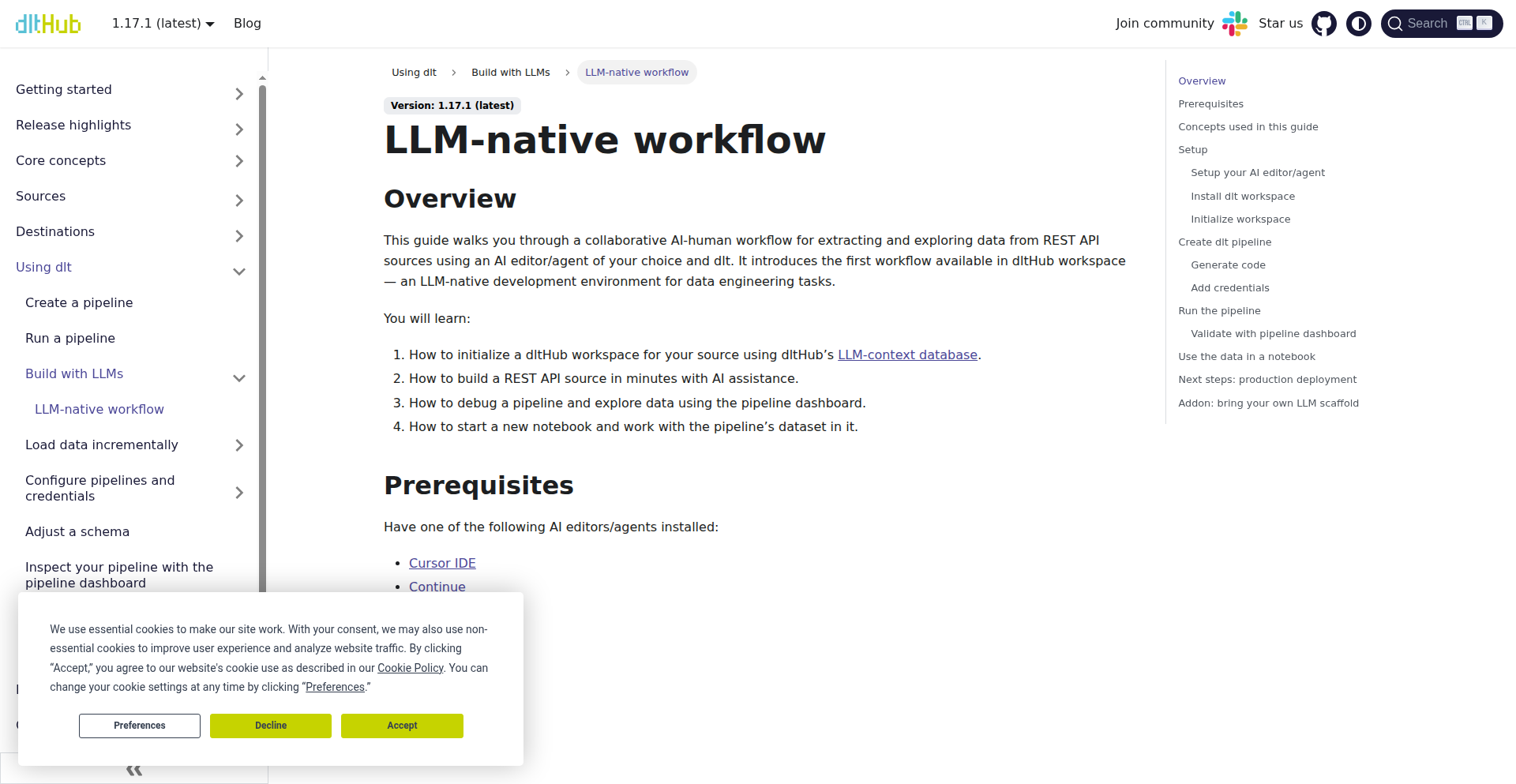
Author
adrianbr
Description
This project introduces an LLM-native workflow for generating data pipelines. Instead of writing code from scratch, it leverages large language models (LLMs) to generate Python configuration dictionaries. This approach significantly speeds up pipeline creation by providing pre-built 'scaffolds' and includes a debug app for validation, reducing development time and errors.
Popularity
Points 1
Comments 0
What is this product?
This is an open-source project that utilizes AI (specifically, LLMs) to help developers build data pipelines more efficiently. Think of it like having an AI assistant that generates the foundational structure (a 'scaffold') for your data loading process. Instead of manually writing complex code, you get a Python configuration dictionary, which is much easier to review and understand. The LLM's context helps ensure the generated configurations are relevant and accurate, leading to fewer mistakes (hallucinations) and a higher chance of success. The core innovation is in using AI to automate the initial, often tedious, setup of data pipelines, allowing developers to focus on more critical aspects. So, what this means for you is faster development cycles and less boilerplate code to write when building your data ingestion systems.
How to use it?
Developers can use this project by integrating it into their existing data workflow. The workflow provides around 3500 pre-defined 'scaffolds,' which are essentially templates for various data loading scenarios. You can select a scaffold that best matches your data source and destination, and the LLM will generate a Python configuration dictionary for it. This generated configuration can then be used with the dlt (data load tool) library. The project also includes a debug app, which allows you to validate the correctness of the generated configuration before deploying it. This means you can quickly test if your pipeline setup is working as expected. For integration, you would typically use the generated configuration as part of your data pipeline definition within your Python projects. This offers a significant time saving, especially when dealing with common data integration tasks.
Product Core Function
· LLM-generated Python configuration dictionaries: This function allows developers to get ready-to-use pipeline configurations generated by AI, which is valuable for rapid prototyping and reducing manual coding effort in data loading scenarios.
· Extensive scaffold library (3500+): Having a wide range of pre-built templates for different data sources and destinations means developers can find a suitable starting point for almost any data integration task, saving significant time and reducing the need to reinvent the wheel.
· Debug app for validation: This feature provides developers with a tool to test and verify the correctness of their generated pipeline configurations before deployment. This is crucial for ensuring data quality and preventing runtime errors, offering peace of mind and reducing debugging time.
· Low hallucination rate LLM context: By fine-tuning the LLM's context, the project aims to minimize incorrect or irrelevant outputs. This means developers can trust the generated configurations more, leading to higher success rates in pipeline creation and less manual correction.
· OSS (Open Source Software) accessibility: Being open-source means developers can freely use, inspect, and contribute to the project. This fosters collaboration and allows the community to improve the tool, making it more robust and adaptable to various developer needs.
Product Usage Case
· A data engineer needs to quickly set up a pipeline to ingest data from a PostgreSQL database into a cloud data warehouse like BigQuery. Instead of writing custom SQL queries and Python code to handle schema evolution, they can use a dltHub scaffold for PostgreSQL to BigQuery. The LLM generates the configuration, and the debug app validates it, saving hours of development time.
· A machine learning engineer is working on a new project that requires frequently pulling data from various APIs (e.g., social media, weather services) for model training. The dltHub LLM workflow can generate initial configurations for these API integrations rapidly, allowing the ML engineer to focus on feature engineering and model development rather than repetitive data extraction setup.
· A startup is building a data platform and needs to onboard new data sources regularly. The dltHub project significantly reduces the time it takes to create new data pipelines for each source, enabling the startup to iterate faster and deliver value to their clients more quickly by automating the initial pipeline scaffolding.
73
DSU CLI Standup Tracker
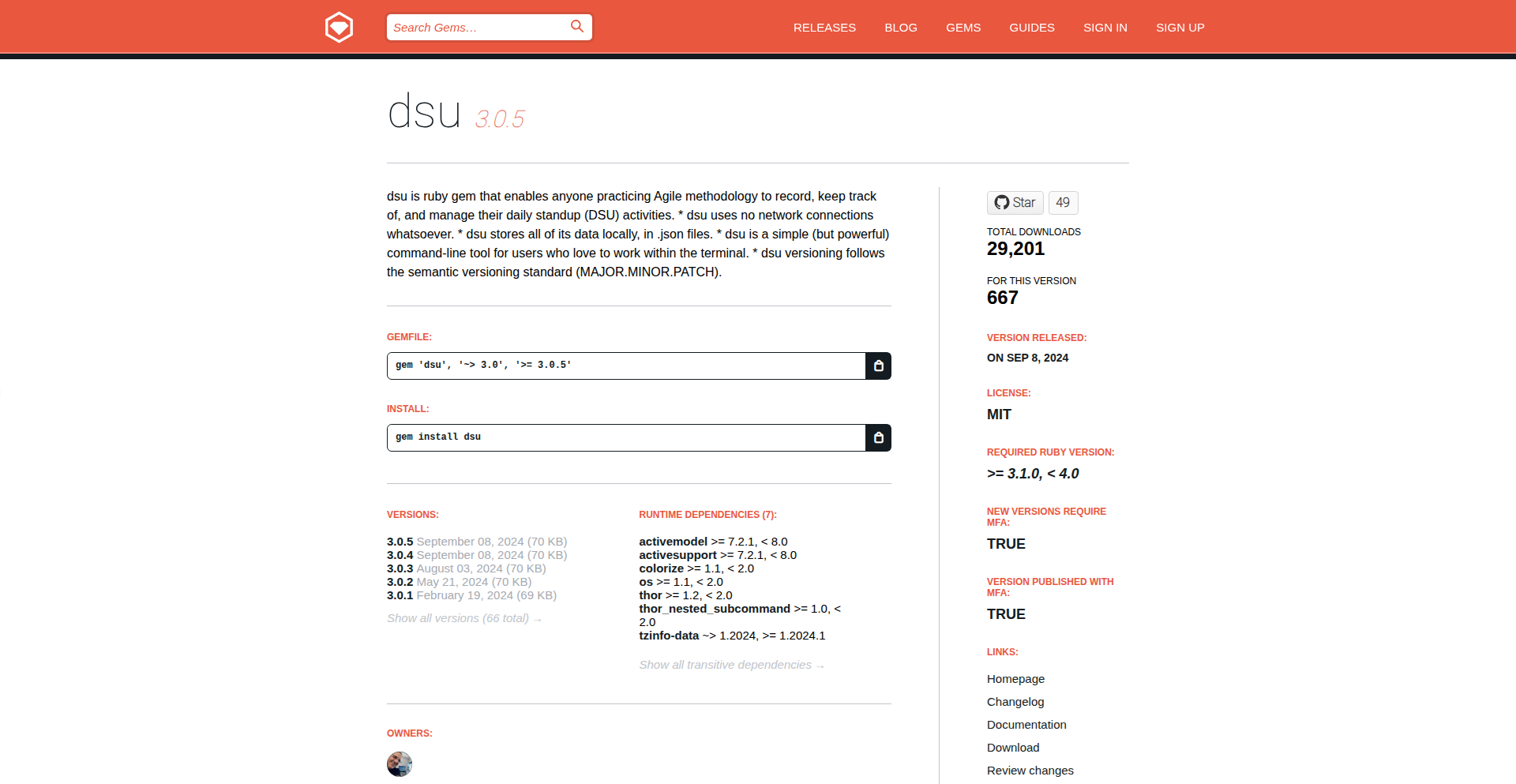
Author
gangelo
Description
DSU (Daily Stand-up) is a Ruby gem that empowers Agile practitioners to effortlessly record, track, and manage their daily stand-up activities. This innovative command-line tool prioritizes privacy and simplicity by operating entirely offline and storing all data locally in JSON files. Its core innovation lies in providing a powerful yet straightforward terminal experience for managing stand-ups, offering a fun and efficient way to keep your team aligned, even for those who find stand-ups tedious.
Popularity
Points 1
Comments 0
What is this product?
DSU CLI Standup Tracker is a command-line interface (CLI) tool built as a Ruby gem. It's designed specifically for teams practicing Agile methodologies, like Scrum, to help them manage their daily stand-up meetings. The key innovation is its complete lack of network dependency. All your stand-up notes and progress are stored locally as JSON files, ensuring your data remains private and secure. This means no cloud synchronization, no external servers, just your data on your machine. It provides a simple yet robust way to interact with your stand-up data directly from your terminal, making it ideal for developers and teams who prefer a keyboard-centric workflow.
How to use it?
Developers can easily integrate DSU CLI Standup Tracker into their workflow by installing the Ruby gem. Once installed, they can run commands directly from their terminal to add new stand-up entries, update existing ones, and view their stand-up history. For instance, a developer might use `dsu add 'Yesterday I worked on bug #123. Today I will start implementing the new feature. Blockers: None.'` to record their update. They can then use commands like `dsu view` to see all their past entries, or `dsu view --date yesterday` to recall their previous day's progress. This makes it a seamless addition to existing development environments, especially for those who spend most of their time in the terminal.
Product Core Function
· Local Data Storage: Stores all stand-up notes and progress in plain JSON files on your local machine. This offers enhanced privacy and security, as no data is sent over the internet. This means you control your data completely.
· Offline Operation: Works entirely without any network connection. This guarantees accessibility and reliability, even in environments with limited or no internet access. Your stand-ups are always trackable.
· Command-Line Interface: Provides a rich set of commands for managing stand-up entries directly from the terminal. This allows for quick and efficient updates and retrieval of information, appealing to users who prefer a keyboard-driven workflow. It speeds up your daily routine.
· Agile Methodology Support: Specifically designed to streamline the process of daily stand-ups, a core practice in Agile. It helps teams stay aligned and track progress effectively. It makes your Agile ceremonies more productive.
· Simple yet Powerful: While being a straightforward tool, it offers enough functionality to be highly effective for managing stand-up activities. This balances ease of use with practical utility for daily team coordination. It’s easy to get started but deeply useful.
Product Usage Case
· A remote software development team that needs to maintain clear communication about daily progress without relying on a central server. DSU's offline capability ensures everyone can log their updates even if their internet connection is unstable, and the local JSON files provide a verifiable audit trail for each team member's contributions. This solves the problem of inconsistent data updates due to connectivity issues.
· A solo developer working on a personal project who wants to track their progress and maintain a log of their work without the overhead of setting up a cloud service or a complex project management tool. DSU provides a lightweight, private way to record their daily achievements and challenges, helping them stay organized and motivated. This addresses the need for a simple personal productivity tool.
· An Agile coach working with multiple teams who needs a quick way to review individual team member updates from different projects without requiring them to log into various online platforms. DSU allows the coach to collect and review the local JSON files (with team member consent) to gain insights into overall team activity. This simplifies the process of performance monitoring and team health assessment.
· A developer who prefers to keep all their project-related information within their local development environment. DSU integrates seamlessly with their terminal-based workflow, allowing them to manage their stand-up notes alongside their code and other development tools. This provides a cohesive and efficient development experience.
74
Typeswipe: Carousel Text Story Weaver
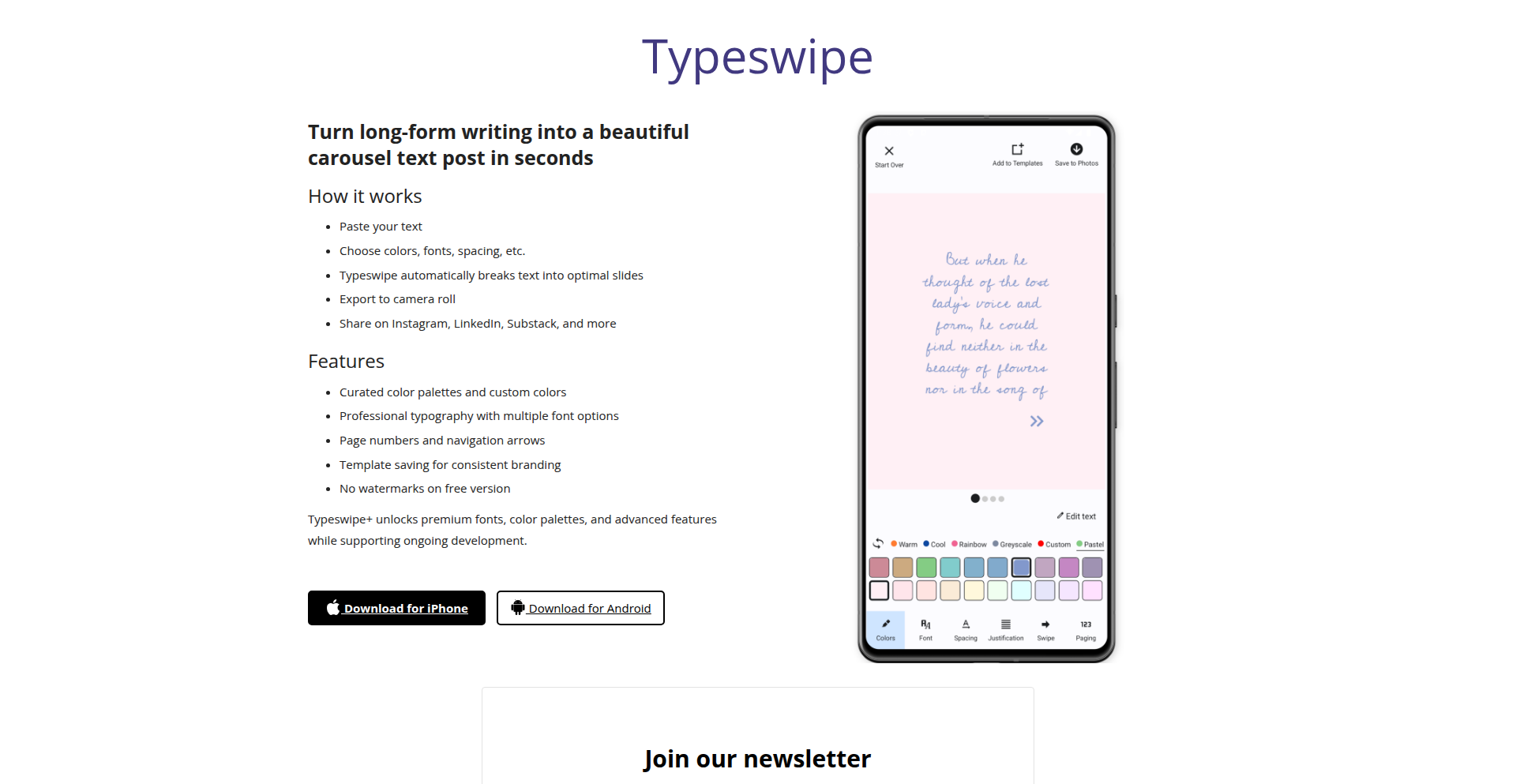
Author
morsecode
Description
Typeswipe is a tool that transforms long-form text content into visually appealing carousel posts for social media. It automates the process of breaking down text into individual slides, eliminating the manual effort of formatting and design. This innovation tackles the common challenge of sharing detailed written content on platforms that favor visual storytelling.
Popularity
Points 1
Comments 0
What is this product?
Typeswipe is a clever application designed to convert lengthy written pieces, like blog excerpts or articles, into a series of interconnected text-based slides suitable for social media carousels. The core technical idea is to parse user-provided text, intelligently segment it into digestible chunks, and then apply customizable design templates to each chunk. This avoids the tedious manual work of creating each slide individually and ensures a professional, consistent look for your shared content. So, what does this mean for you? It means you can effortlessly share your insights and stories in a more engaging, bite-sized format on platforms like Instagram, without becoming a graphic designer or spending hours fiddling with layouts.
How to use it?
Developers can integrate Typeswipe by utilizing its backend processing capabilities, or for end-users, it's a straightforward web or mobile application. You can paste your text directly into the tool, select from a range of pre-designed templates, choose your preferred fonts and colors (with premium options available), and then generate a series of image slides. These slides can then be uploaded sequentially to social media platforms. For developers looking to build similar functionality, the underlying technology involves text processing algorithms to segment text and image generation libraries to create the slide visuals. So, how can you use it? Simply input your text, customize the look, and export ready-to-share carousel posts, saving you significant time and effort.
Product Core Function
· Text Segmentation: Automatically divides long text into manageable segments for individual slides, making complex information easier to digest. This is valuable because it allows you to share more detailed content without overwhelming your audience.
· Customizable Templates: Offers a variety of pre-designed visual templates to ensure a polished and professional look for your carousel posts. This saves you design time and helps your content stand out.
· Font and Color Options: Provides options to select fonts and colors, allowing for brand consistency and visual appeal. This is useful for maintaining your personal or brand identity across different posts.
· Cross-Platform Export: Generates image files compatible with major social media platforms, ensuring seamless sharing. This means you can create content once and use it across different networks without reformatting.
Product Usage Case
· A blogger wanting to share key takeaways from their latest article on Instagram. Instead of just posting a link or a static image, they use Typeswipe to create a carousel of the article's most compelling points, presented in an engaging visual format. This increases engagement and makes the content more accessible.
· A student needing to present a summary of a complex topic for a class discussion on social media. Typeswipe allows them to break down the information into clear, sequential slides, making it easier for their peers to understand. This simplifies complex information sharing.
· A small business owner sharing tips or advice related to their products or services. By using Typeswipe, they can create a visually appealing carousel of helpful information, driving more interest and potential customer engagement. This helps attract and retain customers by providing valuable content.
· A writer wanting to share excerpts from their upcoming book on Twitter to build anticipation. Typeswipe helps them create a visually consistent and intriguing series of text snippets that tease the book's content. This builds excitement and interest in their work.
75
CoderSwap-ExpressiveRank
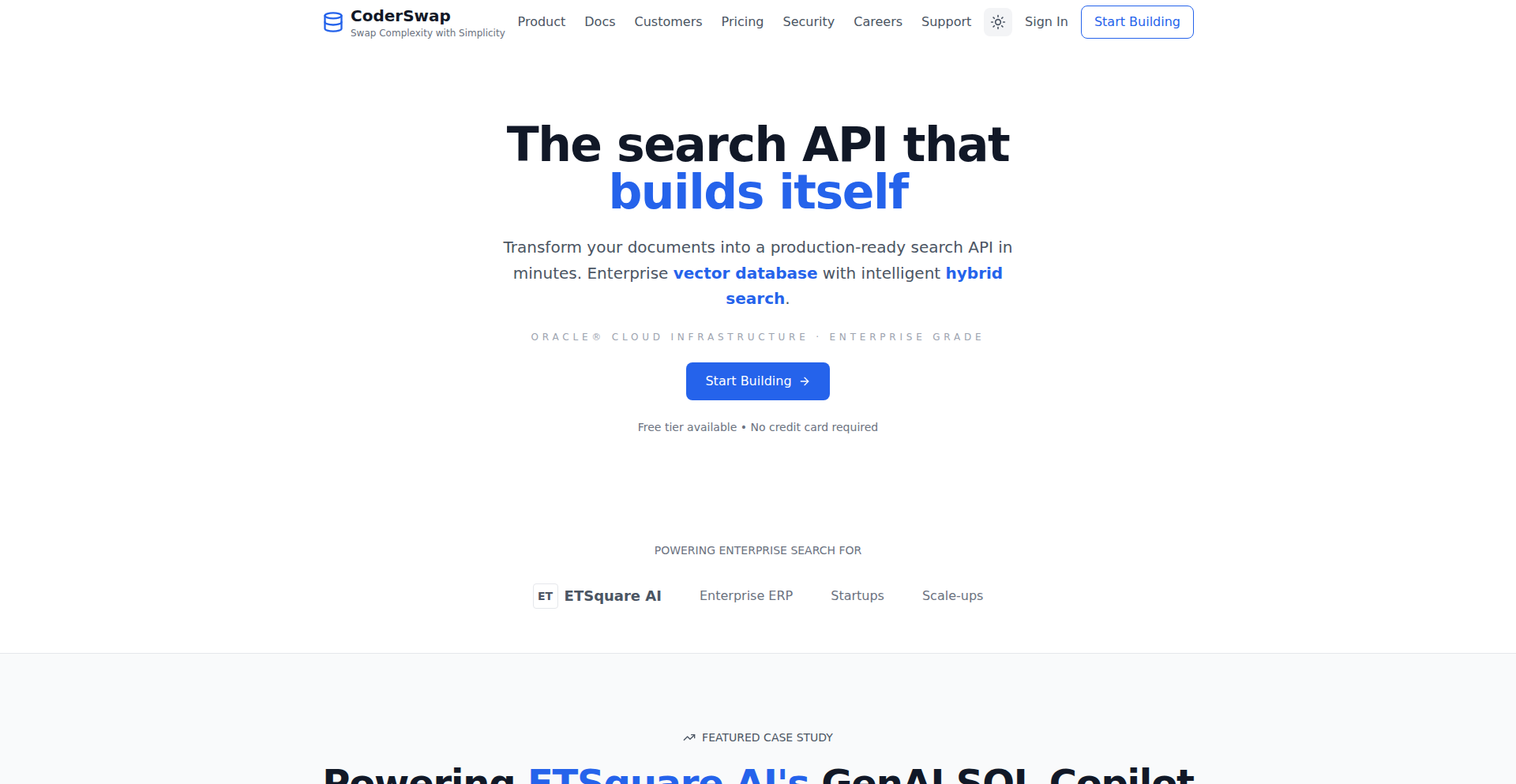
Author
vtaya
Description
CoderSwap is a lightweight layer that enhances your existing database with hybrid search capabilities, combining vector and keyword matching. Its key innovation lies in allowing developers to define complex ranking rules using plain English, which are then compiled into a tunable scoring policy. This provides explainable search results and governance features like versioning and rollback, without requiring a dedicated machine learning team. So, this is useful for developers who want to quickly deploy sophisticated, understandable search experiences with more control over how results are ranked.
Popularity
Points 1
Comments 0
What is this product?
CoderSwap-ExpressiveRank is a small, developer-friendly engine that sits on top of your existing database to provide advanced search functionality. It goes beyond simple keyword matching by integrating vector search (understanding semantic meaning) with traditional keyword search. The truly innovative part is its 'explainable scoring' feature. Instead of complex algorithms, developers can write ranking preferences in natural language, like 'prioritize newer documents' or 'give less weight to competitor mentions.' CoderSwap translates these natural language rules into a precise scoring mechanism. This means you get search results that are not only relevant but also transparent in how they were ranked, and you can easily manage and revert to previous ranking configurations. So, this is useful because it democratizes advanced search capabilities, making sophisticated ranking accessible and controllable for any developer, not just ML experts.
How to use it?
Developers can integrate CoderSwap by connecting it to their existing database. Once connected, they can start defining their desired search ranking logic using a simple, English-like syntax. For example, a developer might want to boost search results from verified users or down-rank content mentioning specific keywords. These rules are then compiled into a scoring policy that CoderSwap applies to search queries. This can be used within existing applications or as a standalone search service. So, this is useful as it allows developers to quickly layer advanced, customizable search onto their current data infrastructure with minimal effort and deep control over result relevance.
Product Core Function
· Hybrid Search: Combines vector search (understanding meaning) and keyword search (exact word matching) for more comprehensive and accurate results. Its technical value is in providing a richer search experience than either method alone, which is applicable in content discovery platforms and e-commerce search.
· Natural Language Ranking Rules: Allows developers to express search result prioritization in plain English, like 'boost recent articles.' This translates into a powerful and intuitive way to fine-tune search relevance without deep ML expertise, valuable for any application where user-defined relevance is key.
· Explainable Scoring: Provides transparency into why certain results are ranked higher than others by making the scoring logic understandable, which is crucial for debugging and building user trust in search applications.
· Search Governance (Versioning/Rollback): Enables developers to manage different versions of their search ranking policies and easily revert to previous ones if needed. This adds stability and control to search deployments, especially in dynamic environments.
· Low Resource Footprint: Designed to be a 'tiny layer,' meaning it's efficient and doesn't require significant infrastructure changes or a dedicated ML team, making advanced search accessible for projects with limited resources.
Product Usage Case
· A developer building a community forum wants to ensure the most helpful and recent posts appear at the top. They can use CoderSwap to write a rule like 'boost posts with high engagement and published in the last 7 days.' This solves the problem of shallow search results and improves user experience by surfacing relevant content quickly.
· An e-commerce platform wants to boost products from verified sellers and down-rank items with known low-quality reviews. They can configure CoderSwap with rules like 'increase score for products from verified sellers' and 'decrease score for products with more than 3 negative reviews.' This directly addresses the challenge of product discoverability and trust in online marketplaces.
· A content creator wants to analyze the performance of their articles by seeing how users search for specific topics. CoderSwap's explainable scoring can help them understand which keywords and semantic connections are driving traffic, allowing them to refine their content strategy more effectively.
76
ReproducibleRAG Hues
Author
myroslavmokhamm
Description
A toolkit for running repeatable, local evaluations of Retrieval-Augmented Generation (RAG) systems. It tackles the common problem of inconsistent benchmark results in RAG projects by providing a standardized approach with fixed seeds, configuration locking, and a pluggable architecture for chunkers, retrievers, and rerankers. This means developers can trust their evaluation metrics and iterate more effectively on RAG pipelines, ultimately building more reliable AI applications.
Popularity
Points 1
Comments 0
What is this product?
This project is a local evaluation harness specifically designed for Retrieval-Augmented Generation (RAG) systems. The core innovation lies in its emphasis on reproducibility. RAG systems involve multiple components (like how documents are broken into pieces, how relevant information is searched, and how that information is presented to the language model) that can lead to wildly different results even with minor changes. ReproducibleRAG Hues standardizes this by using fixed random seeds, locking configurations (using YAML files), and offering a pluggable system for different parts of the RAG pipeline. This ensures that when you run an evaluation, you get the same results every time, making it easy to compare different configurations and understand what truly improves your RAG system. It's like having a scientific lab for your AI's information retrieval.
How to use it?
Developers can integrate ReproducibleRAG Hues into their RAG development workflow primarily through its Command Line Interface (CLI) or by using the provided Jupyter notebooks. For a quick start, you can run evaluations locally with a single command. The toolkit supports optional Docker for environment consistency. You can easily swap out different chunking strategies (how text is split), retrieval methods (how information is searched), and reranking algorithms (how search results are ordered) by simply updating the configuration files. The output can be a minimal HTML report for quick overviews or detailed CSV/Parquet files for in-depth analysis and further processing. This makes it straightforward to test hypotheses and implement changes to your RAG pipeline.
Product Core Function
· Configurable Metrics: Provides a suite of essential evaluation metrics for RAG, including Hit@K (how often the correct item is in the top K results), MRR (Mean Reciprocal Rank, measuring the rank of the first correct answer), Exact Match, grounded accuracy (how well the generated answer is supported by retrieved information), latency, and token cost. This allows developers to precisely measure the performance of their RAG system against specific goals, enabling them to understand the practical impact of their optimizations.
· Reproducible Runs: Guarantees consistent evaluation results across different runs and machines through fixed seeds and configuration-locked YAML files. This is crucial for debugging and proving the effectiveness of changes, removing the guesswork from performance tuning and helping developers build confidence in their RAG models.
· Pluggable Components: Offers a flexible architecture to easily integrate and swap out different chunkers (text segmentation strategies), retrievers (information search algorithms), and rerankers (result ordering algorithms). This empowers developers to experiment with various state-of-the-art components without major code rewrites, accelerating the discovery of the best combination for their specific use case.
· One-Command Local Execution: Simplifies the evaluation process with a straightforward CLI command for local execution, optionally using Docker for isolated environments. This significantly lowers the barrier to entry for testing and iteration, allowing developers to quickly get feedback on their RAG implementations.
· Data Export Options: Generates minimal HTML reports for quick visual analysis and exports detailed data in CSV and Parquet formats. This provides flexibility in how developers consume and further analyze their evaluation results, supporting both immediate insights and deeper statistical investigations.
Product Usage Case
· Benchmarking different chunking strategies for a customer support chatbot: A developer building a RAG-powered chatbot for customer support needs to determine the best way to split large knowledge base articles into smaller chunks for efficient retrieval. They can use ReproducibleRAG Hues to run evaluations with various chunking heuristics (e.g., fixed size, sentence splitting, semantic chunking) and compare metrics like grounded accuracy and latency to find the strategy that provides the most relevant and concise answers, leading to a better user experience.
· Comparing retrieval algorithms for a legal document analysis tool: A team developing a tool that analyzes legal documents using RAG wants to evaluate which retrieval algorithm (e.g., BM25, vector similarity search) performs best in finding specific clauses or precedents. By using ReproducibleRAG Hues with consistent configurations and metrics, they can objectively compare the performance of different retrievers, ensuring their tool accurately surfaces critical legal information, thus saving time and reducing the risk of missed information.
· Optimizing reranking for a scientific literature search engine: A researcher building a RAG system to search scientific papers needs to improve the relevance of the top search results. They can use the toolkit to experiment with different reranking models, measuring how reranking impacts metrics like Hit@K and MRR, while also monitoring latency and token cost. This helps them tune the system to prioritize the most pertinent research papers, making the search engine more effective for academic discovery.
77
Corgina: Privacy-First Voice Pregnancy Tracker
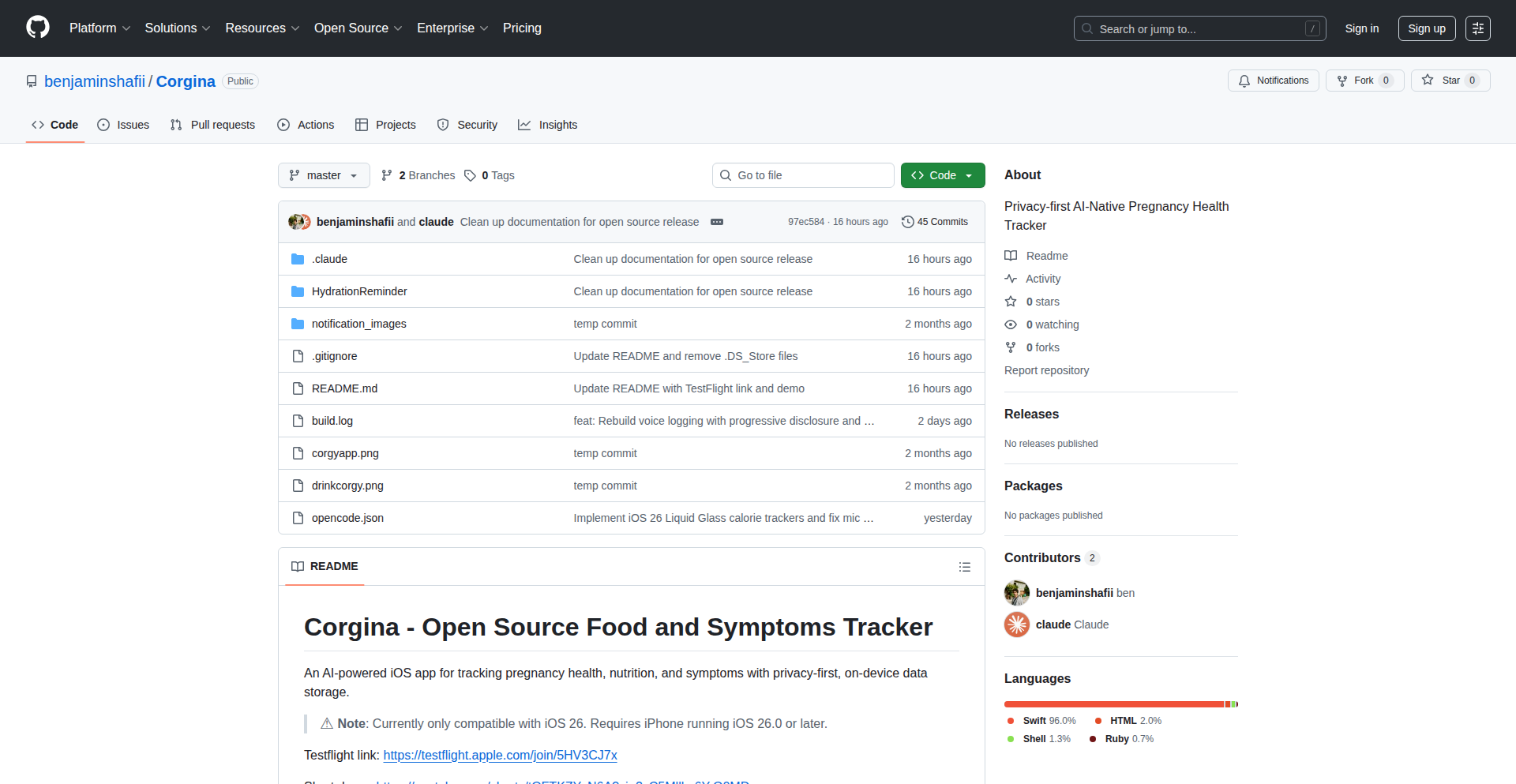
Author
ben_talent
Description
Corgina is an open-source, privacy-focused pregnancy health tracker for iOS 26. It leverages on-device AI and voice commands for effortless logging of food, water, vitamins, and symptoms, with all data stored locally. Its core innovation lies in its commitment to user privacy by eliminating cloud storage and offering a voice-first, AI-powered logging experience, addressing the common frustrations with commercial apps selling sensitive health data.
Popularity
Points 1
Comments 0
What is this product?
Corgina is a mobile application designed to help pregnant individuals track their health without compromising privacy. Its technical foundation is built on SwiftUI for a modern iOS interface and incorporates on-device speech recognition using Apple's Speech framework. For intelligent features like nutritional estimation from food logs, it integrates with OpenAI's GPT-4o, using the user's own API key, which means the processing happens externally but is controlled and billed by the user. Data persistence is handled entirely on the device using UserDefaults and the file system, ensuring no sensitive information is ever sent to a cloud server. This approach prioritizes user control and data security, a significant innovation compared to many existing health apps that rely on cloud infrastructure and potentially monetize user data.
How to use it?
Developers and users can install Corgina via Xcode by sideloading the application onto an iPhone running iOS 26.0 or later. Once installed, users can interact with the app using voice commands to log daily intake such as "I ate tahini for lunch." The app will then process this input using on-device speech recognition and, if configured with a personal OpenAI API key, use GPT-4o to estimate nutritional details like calories, protein, carbs, and fat. This makes logging incredibly quick and intuitive, fitting seamlessly into a busy day. The app also allows for manual tracking of vitamins, symptoms, and the PUQE score (Pregnancy Urgency and Severity Scale) for nausea. The data is stored locally, meaning it's only accessible on the user's device, offering peace of mind for those concerned about data privacy. For developers, the open-source nature of the project on GitHub allows them to inspect, modify, and contribute to the codebase, fostering a collaborative environment for health tech innovation.
Product Core Function
· Voice-first food logging with AI nutritional analysis: Enables users to speak their meals, and the app intelligently logs them with detailed nutritional data (calories, protein, carbs, fat) estimated by GPT-4o, making data entry effortless and informative.
· 100% on-device data storage: Ensures all personal health information is stored exclusively on the user's device, providing a high level of privacy and security by preventing data from ever reaching cloud servers, which is crucial for sensitive health information.
· Bring-your-own-API-key for AI features: Allows users to connect their personal OpenAI API key for advanced AI functions like nutritional estimation, giving them full control over their data and API usage costs, promoting transparency.
· Comprehensive health tracking: Supports logging of food intake, water consumption, vitamin supplements, and various pregnancy-related symptoms, including the PUQE score for nausea severity, offering a holistic view of maternal health.
· Modern iOS 26 Liquid Glass UI with on-device speech recognition: Provides a contemporary and intuitive user interface built with SwiftUI, coupled with seamless on-device speech recognition for a smooth and responsive user experience without relying on internet connectivity for voice input.
Product Usage Case
· A pregnant individual wants to quickly log their lunch without typing. They simply say, "I had a chicken salad sandwich and an apple for lunch," and Corgina automatically logs it, provides an estimated calorie count, and stores it locally. This solves the problem of tedious manual logging and offers immediate nutritional insights.
· A privacy-conscious user who is wary of health apps selling their data. They choose Corgina because all their pregnancy data (food, symptoms, etc.) is stored only on their iPhone and never uploaded to any servers. This addresses the core concern of data security and privacy in health tracking.
· An iOS developer interested in the latest iOS design patterns and on-device AI integration. They can explore Corgina's codebase on GitHub, learning how to implement SwiftUI, on-device speech recognition, and integrate third-party AI models efficiently, providing practical learning opportunities.
· A user who needs to track specific pregnancy symptoms like morning sickness severity. They can use Corgina's PUQE score feature to quantify their nausea, providing a structured way to monitor and potentially discuss their condition with a healthcare provider, solving the need for detailed symptom tracking.
78
AgentIssueTracker
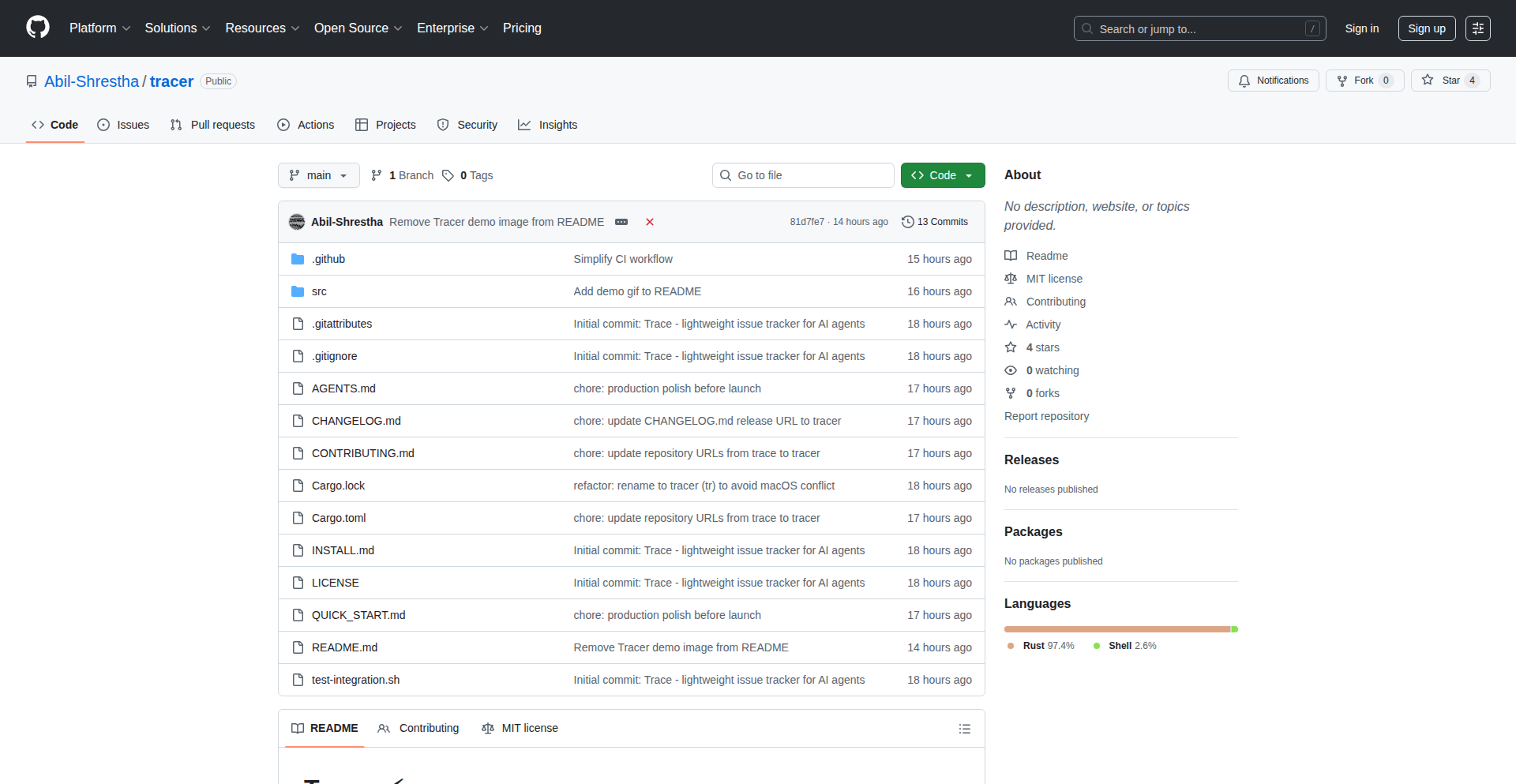
Author
abilshr
Description
A novel issue tracking system specifically engineered for coding agents, moving beyond the limitations of traditional markdown file management. This project addresses the common pain point of overwhelming markdown files generated by AI coding assistants by providing a structured, code-centric approach to issue management.
Popularity
Points 1
Comments 0
What is this product?
AgentIssueTracker is a specialized tool designed to help coding agents manage and track issues more effectively than relying on scattered markdown files. Its core innovation lies in treating each issue as a trackable entity with its own lifecycle, allowing for more granular control and visibility over agent tasks and their outcomes. Instead of just dumping information into a file, this system structures it, making it easier to understand what's happening and what needs to be done next. So, this means your AI coding sessions become more organized and productive, with clear progress and fewer lost details.
How to use it?
Developers can integrate AgentIssueTracker into their existing coding agent workflows. The system likely involves commands or APIs that agents can use to create, update, and query issues. For example, an agent might be instructed to 'create an issue for bug #123 with description X and assign it to agent Y.' The tracker then logs this, making it accessible for review and further action by the developer or other agents. This offers a clear workflow for managing complex AI-driven development. So, this helps you supervise and guide your AI assistants with precision, ensuring they focus on the right problems and report their progress systematically.
Product Core Function
· Issue Creation and Assignment: Allows agents to formally log new tasks or problems, specifying details and assigning them to specific agents or teams. This provides structure to the development process and ensures accountability. The value here is in formalizing and organizing the work that needs to be done, preventing tasks from being overlooked.
· Status Tracking: Enables agents to update the status of an issue (e.g., 'in progress,' 'resolved,' 'blocked') providing real-time visibility into project progress. This helps developers understand the current state of development at a glance. The value is in maintaining transparency and a clear overview of what's being worked on and what's completed.
· Issue Linking and Dependencies: Supports the ability to link related issues, creating a network of tasks and understanding dependencies. This is crucial for managing complex projects where tasks are interconnected. The value is in enabling intelligent planning and risk assessment by understanding how different parts of the project relate to each other.
· Search and Filtering: Provides robust search and filtering capabilities to quickly find specific issues based on keywords, status, assignee, or other criteria. This dramatically improves efficiency when dealing with a large number of issues. The value is in saving time and effort by making it easy to locate the information you need.
· Markdown to Structured Data Conversion: While the author mentions moving beyond markdown files, the underlying principle likely involves parsing and interpreting information that might have been in markdown and structuring it. This means taking potentially messy information and making it actionable. The value is in transforming raw notes into organized, actionable data that agents can process effectively.
Product Usage Case
· Managing bug reports generated by AI testing agents: Instead of a deluge of markdown files detailing bugs, AgentIssueTracker can automatically create distinct bug issues, categorize them, and assign them for resolution. This helps developers prioritize and fix bugs more efficiently.
· Tracking feature development tasks assigned to multiple AI agents: Each AI agent can contribute to a feature by creating and updating sub-issues within a larger feature ticket, providing a clear, collaborative development pipeline. This allows for better coordination and understanding of progress on complex features.
· Automating the creation of 'todo' items from agent-identified improvements: An AI agent identifying a code refactoring opportunity could automatically create a 'refactor' issue in the tracker, ready for attention. This ensures that potential improvements are not forgotten and are integrated into the development workflow.
· Facilitating the review process for AI-generated code suggestions: Each code suggestion can be treated as an issue, allowing for comments, revisions, and final approval within the tracker itself, streamlining the code review cycle. This makes the review process more structured and documented.
79
GenesisDB: GDPR-Ready Event Sourcing Engine
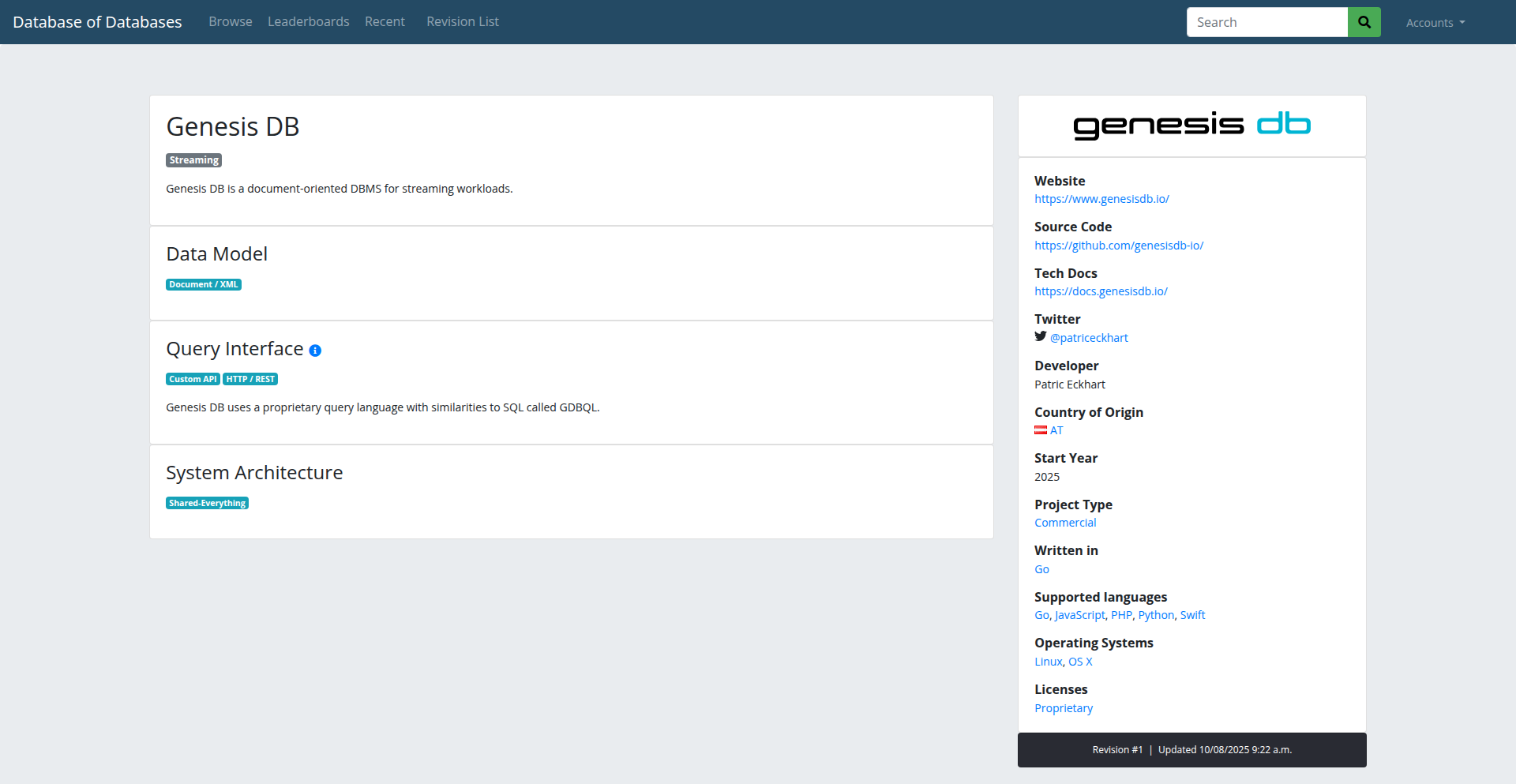
Author
patriceckhart
Description
Genesis DB is an event-sourcing database engine built with GDPR compliance in mind. It offers a robust way to store data by recording every change as an event, providing a clear audit trail and enabling easy rollback. Its innovation lies in its inherent design for privacy by default, making it simpler for developers to build applications that respect user data rights.
Popularity
Points 1
Comments 0
What is this product?
Genesis DB is a specialized type of database that works differently from traditional ones. Instead of just storing the current state of your data, it records every single action or 'event' that happens to that data over time. Think of it like a detailed logbook of everything that's ever occurred. This 'event sourcing' approach means you can reconstruct any past state of your data at any point in time. The key innovation here is that Genesis DB is built from the ground up to be GDPR-ready. This means it simplifies the process of complying with data privacy regulations, like the General Data Protection Regulation, by making it easier to track, manage, and delete personal data as required. So, it's a database that helps you build more transparent and privacy-conscious applications.
How to use it?
Developers can integrate Genesis DB into their applications by using its API to define and store events. When data changes, instead of updating a record directly, an event describing the change is appended to the database. For example, when a user updates their profile, you wouldn't just change the name field; you would record an 'UserProfileUpdated' event with the new name. This allows for powerful auditing, debugging, and the ability to replay events to restore previous data states. It's particularly useful for applications dealing with sensitive user data where audit trails and data subject rights management are critical.
Product Core Function
· Event-driven data storage: Records all data modifications as immutable events, providing a complete history. This means you can see exactly how your data evolved, which is invaluable for debugging and auditing. So, this helps you understand your data's lifecycle.
· GDPR compliance features: Designed with privacy by design, offering built-in mechanisms to handle data subject requests (like access, rectification, and erasure) more efficiently. This makes it easier to build compliant applications without complex manual workarounds. So, this helps you build applications that respect user privacy.
· Temporal data querying: Allows querying data at any specific point in time by replaying events up to that moment. This opens up possibilities for historical analysis and 'time-travel' debugging. So, this allows you to analyze past data states and fix issues by understanding their origins.
· Immutable audit trail: Every event is permanent and unchangeable, creating a tamper-proof record of all data operations. This is crucial for security and compliance. So, this provides a reliable history of data changes that you can trust.
· Data reconstruction capabilities: The ability to rebuild any past state of the database from the event log. This is a powerful fallback mechanism and aids in understanding complex data relationships. So, this lets you recover or inspect any previous version of your data.
Product Usage Case
· Building a user profile management system for an e-commerce platform: Record 'UserRegistered', 'ProfileUpdated', 'AddressAdded' events. This allows easy tracking of user data changes, aiding in GDPR 'right to be forgotten' requests by enabling efficient data deletion based on event history. So, this makes managing user data and complying with privacy laws simpler.
· Developing a financial trading application: Log every 'OrderPlaced', 'TradeExecuted', 'PositionAdjusted' event. This provides a precise and auditable record of all trading activities, essential for regulatory compliance and dispute resolution. So, this ensures a transparent and verifiable record of financial transactions.
· Creating a healthcare record system: Store 'PatientAdmitted', 'MedicationPrescribed', 'LabResultReceived' events. This creates a comprehensive and auditable history of patient care, facilitating better medical decision-making and ensuring data integrity. So, this provides a secure and traceable record of patient health information.
· Implementing an IoT device data logging solution: Capture 'DeviceStatusChanged', 'SensorReadingReceived' events. This allows for detailed analysis of device behavior over time, troubleshooting issues, and understanding long-term trends. So, this helps you monitor and analyze the performance of your devices over their lifespan.
80
MonospaceScript Engine
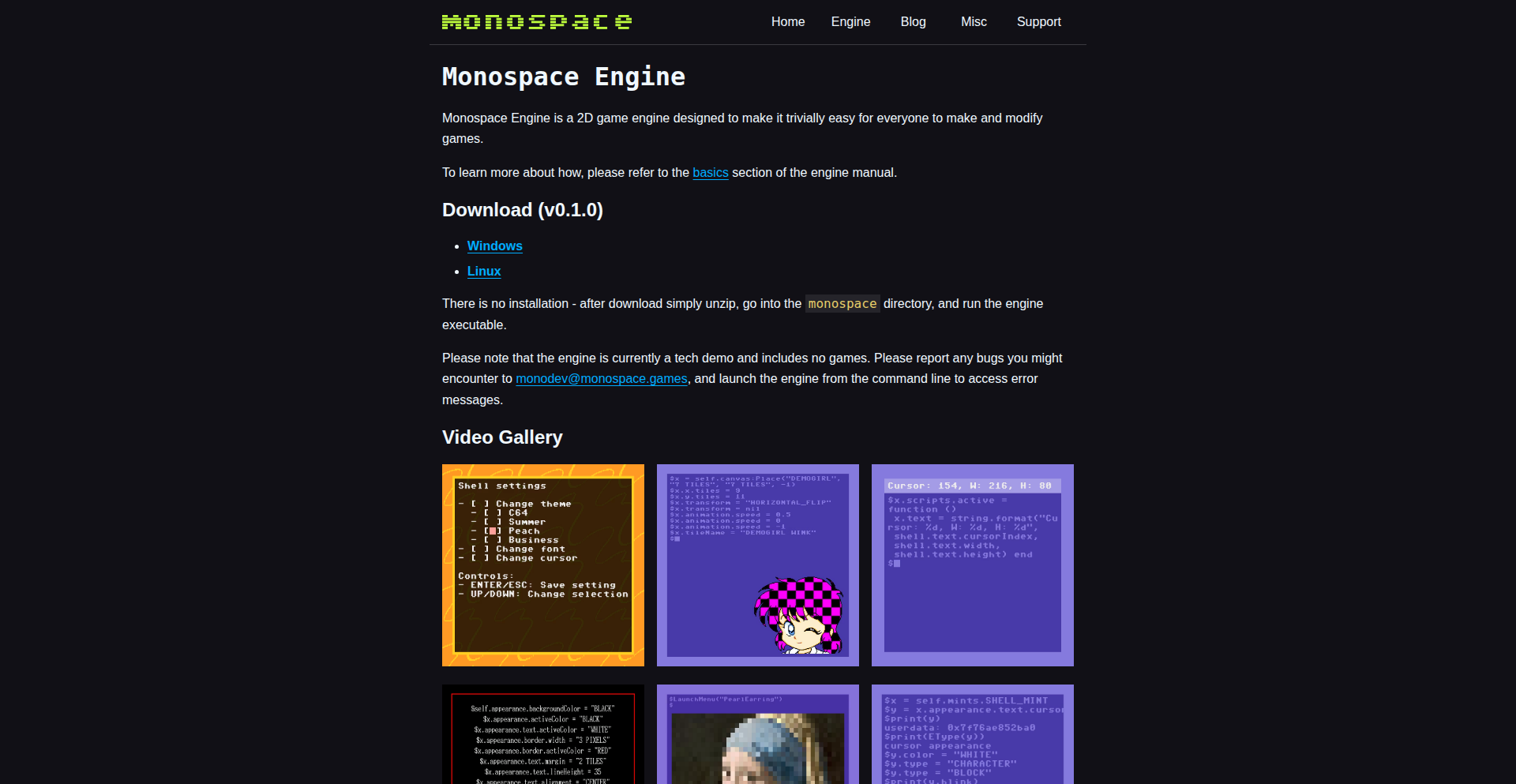
Author
monospacegames
Description
A game engine built with a C core and a Lua scripting interface. It allows developers to define essential game data types like menus, actors, and fonts in C, and then use Lua scripts to customize their behavior. The engine's design emphasizes easy access to game assets, inspired by Emacs and exhibiting emergent similarities to web browsers, with features like cascaded menu styles.
Popularity
Points 1
Comments 0
What is this product?
MonospaceScript Engine is a game development toolkit that lets you build games by defining core game elements in C and then scripting their behavior using Lua. Think of C as the foundation, defining what a character is or what a menu looks like. Then, Lua is like the set of instructions you give to those elements – how they move, what they do when you click them, or how text appears. The innovation lies in its extensible data type system and its focus on making game assets easily accessible and modifiable. This means you can dive deep into how the game works without being completely locked out, making it easier to learn, experiment, and create unique experiences. Its design, inspired by the highly customizable Emacs editor, allows for deep customization, and it has organically developed features reminiscent of web development, like cascading styles for menus, which makes it intuitive for those familiar with modern development paradigms.
How to use it?
Developers can use MonospaceScript Engine by defining fundamental game structures and data types within its C core. For example, they can define how an 'actor' (a game character or object) is represented, including its properties. Then, they can write Lua scripts to attach to these C-defined structures, controlling their actions and interactions. For instance, a Lua script could be attached to an 'actor' to make it move when a player presses a key, or to trigger an event when it collides with another object. The engine's flexible asset management also means developers can directly modify or extend game resources. Integration can involve linking the C core into a larger project or using the engine as a standalone development environment for creating new indie games or modifying existing ones. It's ideal for prototyping game mechanics quickly and for building games where deep customization and modding are key.
Product Core Function
· C-based data type definition for game essentials: This allows for a robust and performant foundation for defining core game elements like characters, menus, and visual assets. The value is in creating a stable and efficient base for game logic.
· Lua scripting interface for behavior customization: Developers can easily script game logic, character AI, UI interactions, and more using the familiar Lua language. This provides flexibility and rapid iteration for game behavior.
· Extensible asset management: The engine is designed to make game assets easily accessible and modifiable, fostering a culture of modification and community contribution. This means creators can easily swap out art, sounds, or even core game mechanics.
· Cascading style-like menu system: Similar to CSS in web development, menu styles can be defined hierarchically, making it easier to manage and update the look and feel of game interfaces. This simplifies UI design and consistency.
· Actor and map system development: While still under heavy development, the core components for defining game worlds, including characters (actors) and their environments (maps), are being built. This is crucial for creating interactive game spaces.
Product Usage Case
· Creating a 2D platformer game: A developer could define the player character, enemies, and level elements in C, and then use Lua scripts to implement player movement, enemy AI, collision detection, and scorekeeping. This allows for fast iteration on game mechanics.
· Developing an interactive story game: The engine's data type system could be used to define dialogue trees, character portraits, and choices. Lua scripts would then control the flow of the story based on player selections, enabling complex narrative structures.
· Building a moddable simulation game: By exposing game data types and scripting hooks, players could easily modify game parameters, add new items, or even create entirely new game modes using Lua scripts. This empowers a creative player community.
· Prototyping rapid UI designs for games: The cascading menu system can be leveraged to quickly design and iterate on game menus and HUDs, ensuring a consistent and appealing user interface across different game states.
81
DjangoAnonMasker
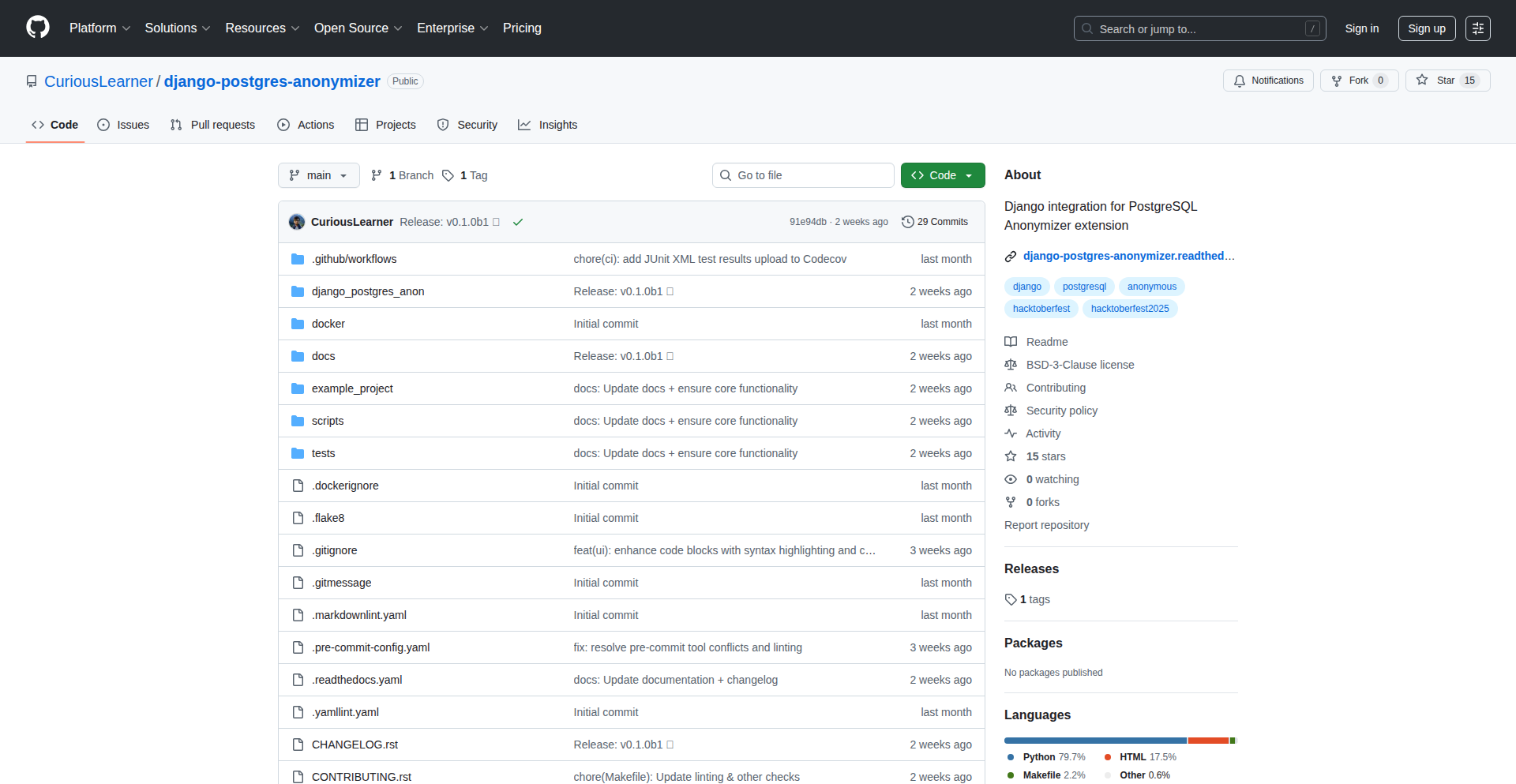
Author
sanyam-khurana
Description
This project is a Django integration with PostgreSQL's anon extension to rapidly generate masked or anonymized datasets for development and testing. It tackles the common challenge of using sensitive production data in a safe, non-identifiable format for development environments, leveraging database-level operations for efficiency and accuracy. This solves the problem of developers needing realistic test data without compromising user privacy.
Popularity
Points 1
Comments 0
What is this product?
DjangoAnonMasker is a tool that utilizes the powerful anonymizer extension built into PostgreSQL (version 12 and above) and integrates it seamlessly with your Django applications. It allows you to take your production database, or any database with sensitive information, and create a 'safe' version of it for your development or staging environments. Instead of manually replacing names, emails, or credit card numbers, this tool automates the process by applying predefined rules (called 'recipes') directly at the database level. Think of it as a sophisticated find-and-replace for your sensitive data, but it's way smarter and faster because it happens within the database itself, ensuring consistency and performance. So, this gives you realistic, but completely anonymized, data to test your applications without any risk of exposing real user information.
How to use it?
Developers can integrate DjangoAnonMasker into their workflow by first installing it via pip (`pip install django-postgres-anonymizer`). After adding it to their Django project's `INSTALLED_APPS`, they'll run database migrations and then execute the `manage.py anon_init` command. This command initializes the anonymizer extension within their PostgreSQL database. For applying the masking, the project offers middleware, context managers, and decorators that can be applied to specific parts of the application or requests. Furthermore, pre-built 'recipes' are available for common Personally Identifiable Information (PII) like emails, names, and phone numbers, making it quick to get started. The project also includes example projects and CI integration examples to showcase how to set it up and use it in a real-world scenario. So, this allows you to easily set up a development database that looks and behaves like production, but with all sensitive details replaced with fake, yet realistic, data.
Product Core Function
· Database-level data masking: This function applies anonymization rules directly within PostgreSQL, ensuring high performance and data integrity compared to application-level masking. It means your sensitive data is transformed at the source, making it safe to use in any context.
· Predefined PII masking recipes: The project offers ready-to-use anonymization patterns for common data types like email addresses, names, and phone numbers. This drastically reduces the setup time and effort required to start anonymizing sensitive fields.
· Django middleware, decorators, and context managers: These provide flexible ways to control when and how data masking is applied within your Django application. You can selectively anonymize data for specific requests or operations, giving you fine-grained control over your development data.
· Automated initialization command: The `manage.py anon_init` command simplifies the setup process by preparing your PostgreSQL database for anonymization. This means less manual configuration and a quicker start to using anonymized data.
· Example project and CI integration: These resources demonstrate practical usage scenarios and how to incorporate anonymization into your continuous integration pipelines, making it easier for teams to adopt and maintain safe development practices.
Product Usage Case
· Scenario: A web application developer needs to test a new feature that involves user profile management. Using DjangoAnonMasker, they can quickly generate a anonymized copy of their production database, ensuring that test accounts have realistic-looking but fake names, emails, and addresses. This allows for thorough testing of the feature without any risk of exposing real user data to the development team.
· Scenario: A QA engineer needs to perform regression testing on an e-commerce platform. They can use DjangoAnonMasker to create a masked dataset that mirrors the structure and volume of production data. This enables them to test the application's performance and functionality with realistic, but safe, data, identifying bugs that might only appear with large datasets.
· Scenario: A data science team wants to experiment with machine learning models on user behavior data. By using DjangoAnonMasker, they can obtain a anonymized version of the dataset, removing sensitive PII while preserving the statistical properties of the data. This allows them to build and train models without violating privacy regulations.
· Scenario: A startup is deploying their application to a staging environment for a client demo. DjangoAnonMasker can be used to populate the staging database with anonymized data, providing a professional and realistic demonstration of the application's capabilities without showing any actual customer information.
82
min. AI-Powered Team Inbox
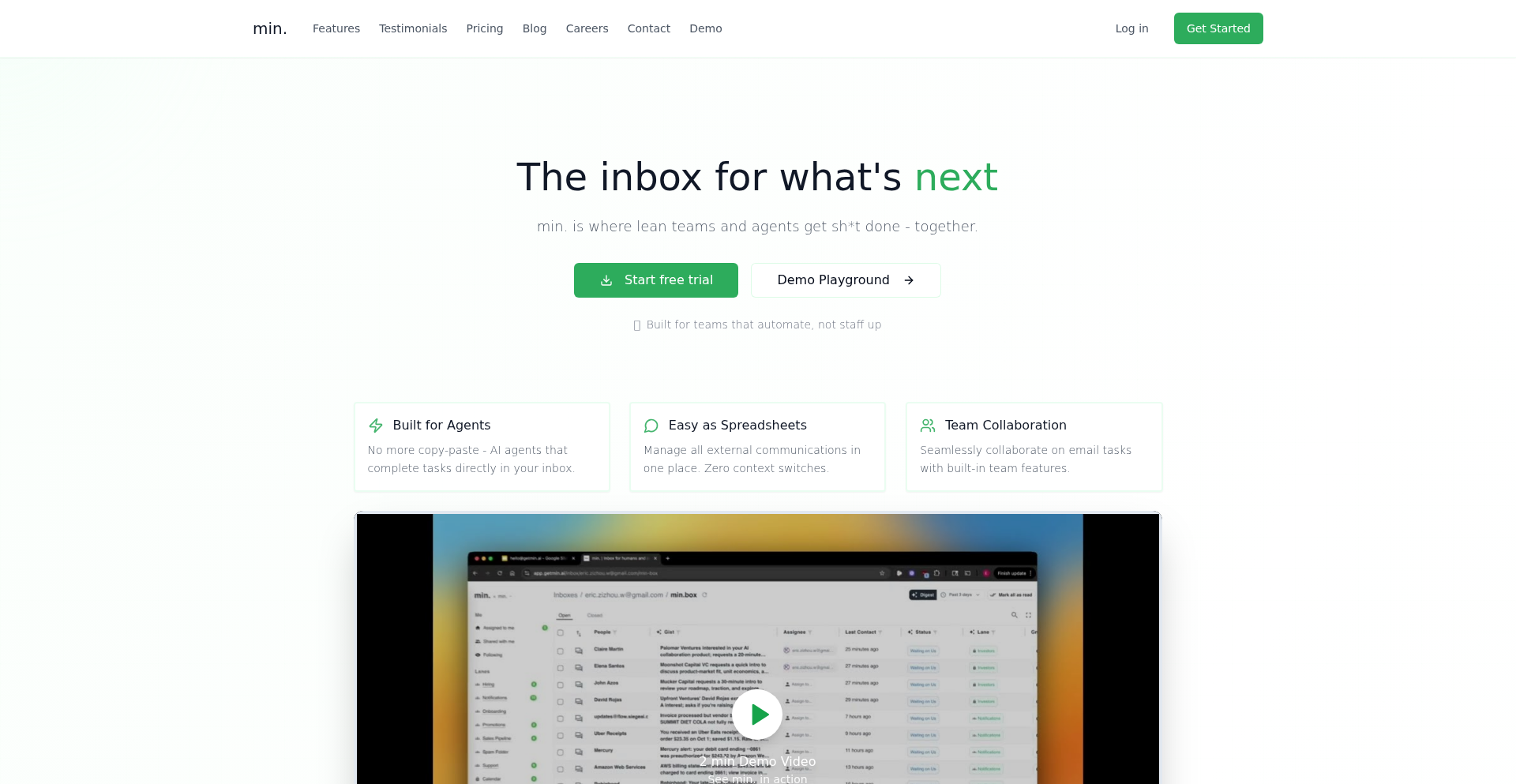
Author
zizhouwang
Description
min. is an AI-native inbox designed for teams to manage and prioritize emails collaboratively. It leverages AI to sort and categorize messages, acting as a unified platform that replaces fragmented tools like CRMs and spreadsheets. It's built for teams that want to deliver exceptional customer experiences, not for fully automated replies. The core innovation lies in its intelligent email organization and smart agent capabilities for follow-ups and scheduling, all within a familiar email interface that syncs with Gmail.
Popularity
Points 1
Comments 0
What is this product?
min. is an intelligent email management system for teams. Instead of just a standard inbox, it uses artificial intelligence to understand your emails. Think of it as a super-smart assistant that can automatically sort incoming messages into custom folders and labels based on their content and importance. This means you and your team can quickly see what needs attention, who should handle it, and when to follow up. The AI also powers 'conversational agents' that can help with tasks like sending follow-up reminders or suggesting meeting times, all within your email workflow. The key innovation is how it integrates these AI capabilities seamlessly into a familiar email experience, avoiding the complexity of typical CRMs or helpdesk software, and ensuring that human oversight remains central to customer interactions.
How to use it?
Developers can integrate min. into their team's workflow by connecting their Gmail accounts. It functions as a central hub for all team communications. For example, a sales team could use min. to keep track of all leads, ensuring no inquiry goes unanswered. A support team could use it to automatically categorize and prioritize customer tickets, reducing response times. The conversational agents can be deployed with a few clicks to automate routine tasks like sending a follow-up email to a prospect who hasn't responded in a week or suggesting meeting slots to a client. Essentially, it streamlines email collaboration and management, making it easier for teams to stay organized and responsive.
Product Core Function
· AI-powered email sorting and prioritization: automatically categorizes emails into relevant labels and folders, helping teams quickly identify urgent messages and reduce clutter. This saves time by eliminating manual sorting and ensures critical communications are not missed.
· Unified inbox for private and team accounts: consolidates all team emails into a single, manageable interface, providing a clear overview of all communications and facilitating efficient teamwork. This prevents information silos and ensures everyone is on the same page.
· Conversational agents for follow-ups and scheduling: provides AI-driven tools that can automatically send follow-up emails, schedule meetings, or send nudges to clients and prospects. This automates routine communication tasks, freeing up team members to focus on more strategic activities and improving engagement.
· CRM and helpdesk replacement: offers a streamlined alternative to complex CRMs and helpdesk software by managing customer interactions directly through email. This simplifies workflow and reduces the need for multiple specialized tools, leading to cost and time savings.
· Two-way Gmail synchronization: ensures that all actions taken within min. are reflected in Gmail, maintaining data integrity and a seamless user experience. This guarantees that your email records are always up-to-date across all platforms.
Product Usage Case
· A startup sales team uses min. to manage incoming leads from their website and various outreach campaigns. The AI automatically categorizes leads by source and urgency, assigning them to the appropriate sales representative. This ensures prompt follow-up with high-potential leads, increasing conversion rates.
· A customer support team utilizes min. to handle incoming support tickets via email. min.'s AI sorts and prioritizes tickets based on keywords and sentiment, directing critical issues to senior agents. Conversational agents are used to send automated responses for common queries and to schedule follow-up check-ins with customers, improving customer satisfaction.
· A small marketing agency uses min. to manage client communications. It helps them organize project updates, feedback, and approvals from different clients in a single, organized inbox. This improves efficiency and ensures clear communication trails for all projects, leading to better client relationships.
· A founder uses min. to manage their inbox, ensuring they don't miss important investor or partnership emails. The AI helps them filter out noise and highlights critical messages, while conversational agents can draft initial responses or schedule introductory calls, saving the founder significant time.
83
ArtVault AI Agent
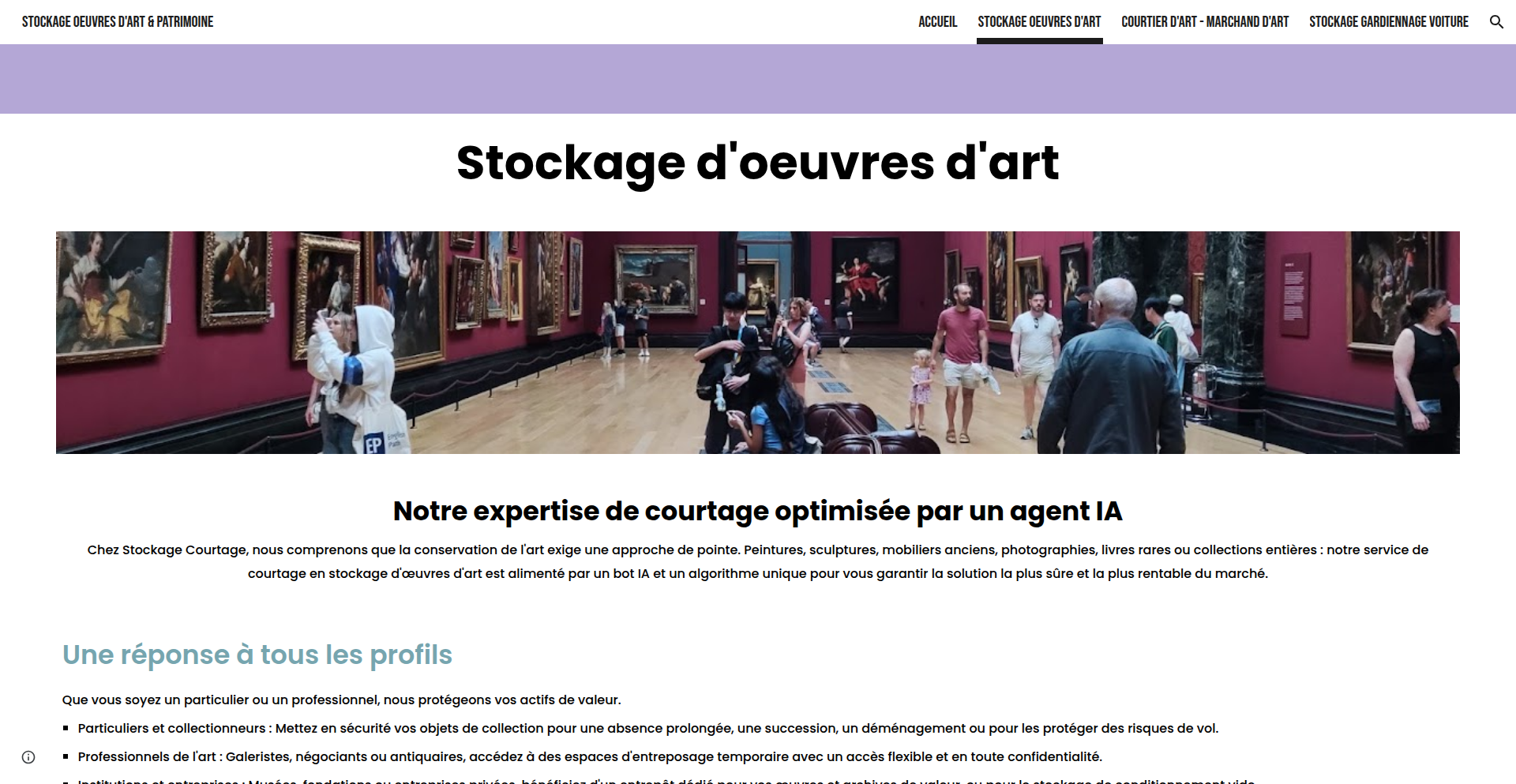
Author
marctossip
Description
This project is an AI agent designed to revolutionize the process of finding high-security, climate-controlled storage for valuable art collections. Instead of weeks of manual searching and opaque negotiations, this agent instantly matches an asset's specific requirements (like material, humidity needs, and desired location) against a curated database of vetted storage facilities. It transforms a slow, friction-filled brokerage process into a quick, data-driven query. The core innovation lies in using AI to understand complex asset needs and map them to intricate storage facility capabilities, making art storage accessible and efficient. So, for you, this means saving immense time and ensuring your valuable art is stored in the perfect, secure environment without the usual hassle.
Popularity
Points 1
Comments 0
What is this product?
ArtVault AI Agent is an intelligent system that uses Artificial Intelligence to automate the complex task of finding specialized storage for valuable art. Traditionally, this involves a slow, manual process of contacting various storage providers, verifying their capabilities, and negotiating terms. This AI agent streamlines this by understanding the unique requirements of an artwork – such as the type of material (e.g., oil on canvas), precise climate control needs (specific humidity and temperature), and desired geographical locations (like freeports for tax benefits). It then instantly cross-references these needs with its extensive database of pre-vetted storage facilities. The innovation here is the AI's ability to interpret nuanced asset requirements and perform a sophisticated matching process, effectively acting as a digital, hyper-efficient broker. So, for you, this means getting the best possible storage solution for your art without the traditional week-long headache.
How to use it?
Developers can integrate ArtVault AI Agent into their applications or workflows to offer art storage brokerage services. The agent can be accessed via an API. You would send a request detailing the art asset's requirements (e.g., 'oil painting, 50% humidity, 20°C, Paris freeport') and the agent would return a list of suitable, vetted storage facilities with their key features and availability. This can be integrated into art management platforms, insurance portals, or even as a standalone service. The technical implementation involves sending structured data (likely JSON) to the agent's endpoint and parsing the structured response. So, for you, this means you can build new services or enhance existing ones that help art owners find storage quickly and reliably, increasing user satisfaction and operational efficiency.
Product Core Function
· AI-driven requirement analysis: The agent understands natural language descriptions of art storage needs, such as specific material types and environmental controls. This allows for a more intuitive input of requirements, translating complex artistic needs into technical storage specifications. So, for you, this means you don't have to be an expert in storage logistics to get the right solution.
· Vetted facility database: A curated and constantly updated database of high-security, climate-controlled storage facilities, each pre-screened for compliance and quality. This ensures that any recommendation is from a reliable source. So, for you, this means you are guaranteed to be presented with only trustworthy storage options.
· Instantaneous matching algorithm: Utilizes sophisticated algorithms to quickly find the best matches between asset requirements and available storage. This significantly reduces the time from inquiry to solution. So, for you, this means drastically cutting down the time it takes to secure storage for your art.
· Customizable search parameters: Allows users to specify preferences such as location, price range, and specific security features. This provides flexibility and ensures the best fit for individual needs. So, for you, this means you can tailor the search to your exact budget and security concerns.
· Automated brokerage workflow: Replaces manual communication and negotiation with an automated system, providing a seamless experience for both the art owner and the storage provider. So, for you, this means a hassle-free, end-to-end solution for art storage procurement.
Product Usage Case
· An art gallery owner needs to immediately relocate a valuable impressionist painting due to renovation work. Using ArtVault AI Agent, they input the painting's dimensions, material (oil on canvas), required humidity (55% +/- 5%), and preferred location in London. The agent instantly provides a list of three suitable, pre-vetted secure vaults in the London area with climate control systems matching the specifications, allowing the gallery to secure a spot within an hour. So, for you, this means your valuable art is protected without disruption to your operations.
· An insurance company wants to offer its clients a streamlined service for finding insured storage for high-value items. They integrate ArtVault AI Agent into their online portal. When a client needs to insure a sculpture, they can use the integrated agent to find appropriate storage facilities, thus enhancing their service offering and client satisfaction. So, for you, this means your insurance provider can directly help you secure your insured assets in the right environment.
· A collector is preparing to move a collection of antique manuscripts to a new country and needs specialized archival storage. They use the agent to specify 'archival quality', 'temperature controlled at 18°C', 'humidity at 45%', and a 'freeport in Switzerland'. The agent finds facilities that meet these stringent requirements, including those with specific customs benefits. So, for you, this means complex international art logistics and storage are simplified and made secure.
84
SyncPomodoro Rooms
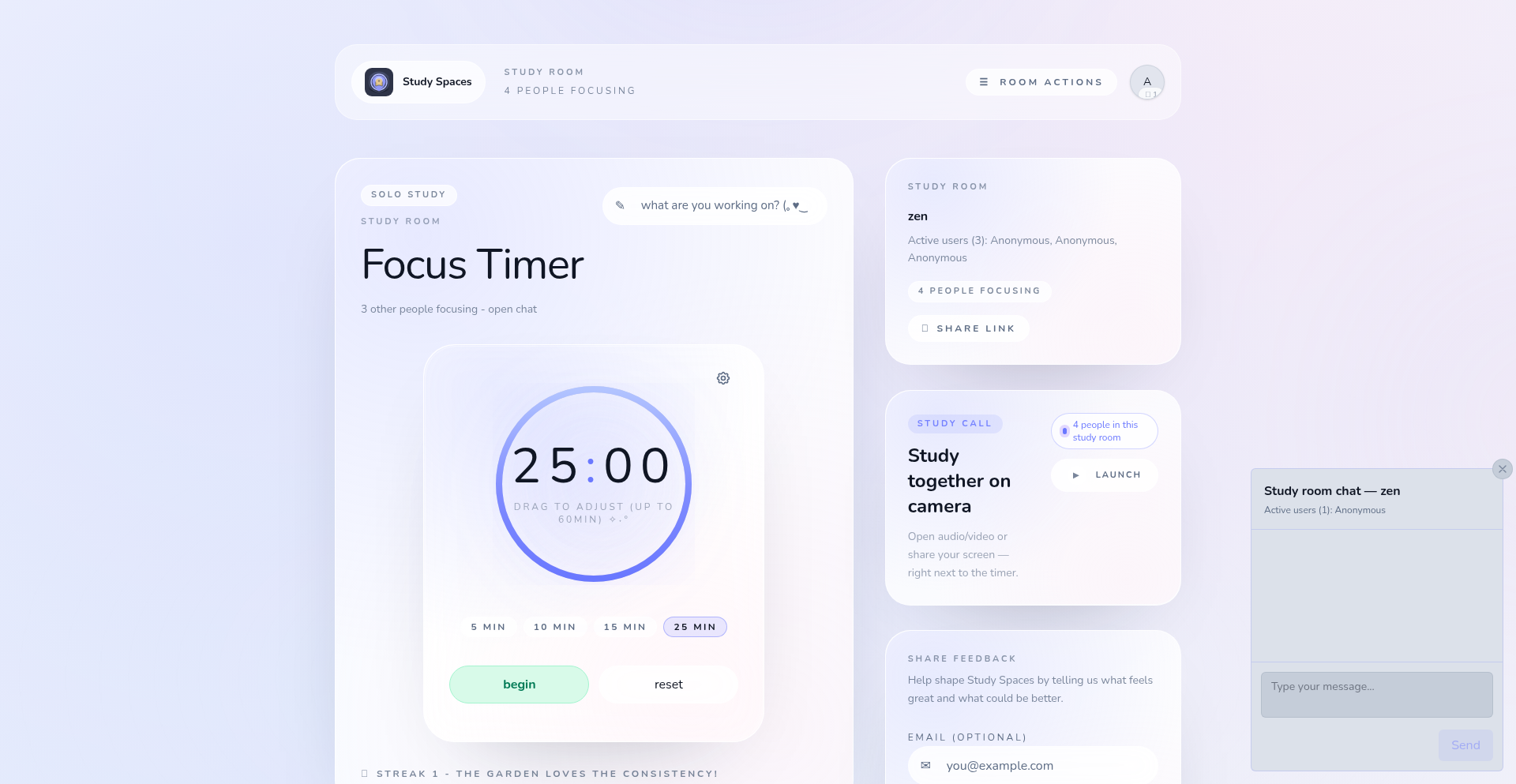
Author
n00bi3s2
Description
SyncPomodoro Rooms is a web application that allows users to create virtual study rooms where their Pomodoro timers are synchronized. It aims to solve the problem of solo studying being derailed by distractions by providing a sense of shared focus and accountability. The innovation lies in its real-time synchronization of timers and optional low-friction social features for motivation.
Popularity
Points 1
Comments 0
What is this product?
SyncPomodoro Rooms is a digital space designed for focused work sessions, specifically using the Pomodoro technique. The core innovation is its ability to synchronize the Pomodoro timers for everyone in a virtual room. Imagine everyone starting their 25-minute work sprint and their 5-minute break simultaneously, just like you would in a physical co-working or study space, but remotely. This is achieved through real-time communication protocols (likely WebSockets) that broadcast timer updates to all connected participants. It addresses the isolation and lack of accountability that can plague solo study or work by creating a virtual 'body doubling' effect.
How to use it?
Developers can use SyncPomodoro Rooms by simply visiting the provided URL (studyspaces.org) and creating a new study room. They can then share the room's link with friends, colleagues, or study partners. Participants join the room, and once everyone is ready, the session can begin, with timers automatically syncing. For integration, developers might explore APIs (if available in future versions) to embed the timer synchronization functionality into their own productivity apps or learning platforms. The current usage is primarily browser-based, making it accessible without complex setup.
Product Core Function
· Synchronized Pomodoro Timers: Enables multiple users to have their work and break intervals in sync in real-time, providing a shared focus and routine. This is useful for creating a sense of shared progress and reducing the feeling of working alone, enhancing productivity.
· Optional Video/Audio: Allows users to enable cameras and microphones if they wish, facilitating brief check-ins during breaks, but defaults to muted for minimal distraction. This offers a balance between social connection and focused work, making it adaptable to different user preferences.
· Simple Chat: Provides a basic chat functionality for quick communication during breaks or for general coordination without being intrusive. This helps in fostering a mild sense of community and coordination within the study group.
· Streak Tracking: Encourages consistent use by tracking study streaks, offering a gamified element to motivate users to return. This taps into behavioral psychology to foster habit formation.
· Leaderboard: A small, non-intrusive leaderboard adds a competitive yet friendly element to motivate participants. This can drive engagement and commitment through social comparison and gentle competition.
Product Usage Case
· Student Study Groups: A group of students preparing for exams can use SyncPomodoro Rooms to create a shared study environment. By syncing their Pomodoro timers, they can ensure they all work and break together, maintaining momentum and avoiding procrastination. This solves the problem of scattered individual study efforts.
· Remote Freelancers: Freelancers working remotely often struggle with focus and isolation. They can create a room and invite other freelancers to join. The synchronized timers provide structure, and the optional chat allows for quick exchanges, simulating a co-working environment and boosting accountability.
· Coding Sprints for Small Teams: A small development team working on a side project can use SyncPomodoro Rooms to structure their focused coding sessions. The synchronized breaks allow for quick synchronization or problem-solving discussions, enhancing team efficiency without constant interruptions.
85
VeoSynth
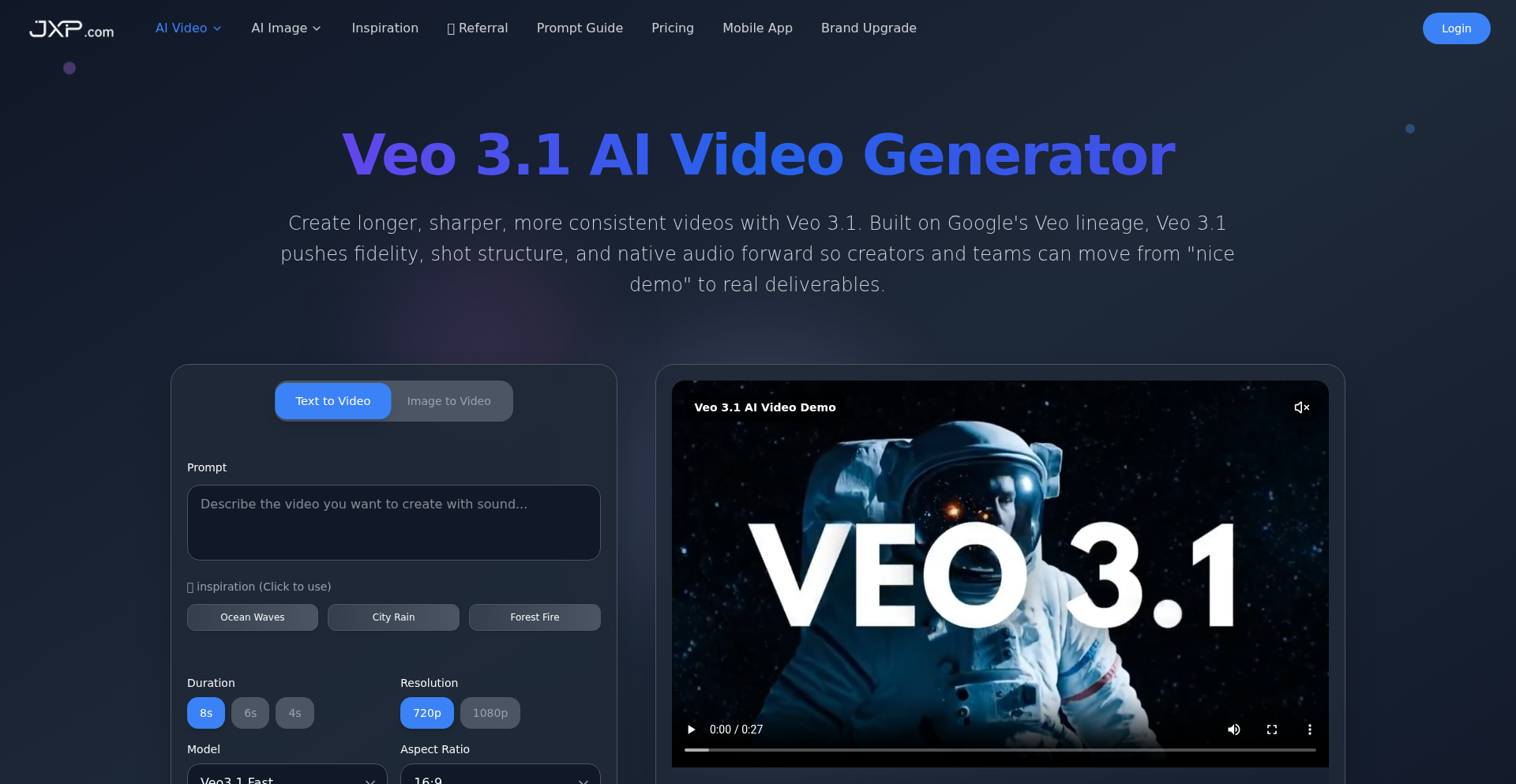
Author
lu794377
Description
VeoSynth is an advanced AI video model that transforms text or image prompts into cinematic video clips, complete with synchronized audio and sophisticated scene control. It excels at generating longer, more coherent narratives, offering developers enhanced creative direction and production capabilities beyond simple short clips.
Popularity
Points 1
Comments 0
What is this product?
VeoSynth is a cutting-edge AI video generation model designed to create cinematic video clips from user prompts. It leverages transformer-based video diffusion techniques, similar to how image generation models work but extended to video. The innovation lies in its ability to maintain temporal consistency (making sure things look and move smoothly from one frame to the next), integrate audio seamlessly, and allow for detailed control over scene composition and transitions. This means you can go from a simple text description to a professionally-looking video sequence with sound and camera movement, all generated by the AI.
How to use it?
Developers can use VeoSynth by integrating its API into their applications or workflows. Imagine a content creation platform where users can describe a scene, and VeoSynth generates a 30-second clip with background music and even lip-synced dialogue. It's also useful for rapid prototyping of video content, generating storyboards, or creating animated explainer videos. The system supports generating content in 1080p and vertical formats, making it directly usable for social media or mobile applications. Developers can specify multi-shot sequences, camera movements, and lighting to achieve a specific directorial vision.
Product Core Function
· Generate extended 30-second cinematic video clips: This allows for more complex storytelling and richer content than typical short AI-generated clips. For developers, this means they can build applications that support longer narrative formats, enhancing user engagement.
· Output in 1080p and vertical format: This ensures high-quality, ready-to-use video assets that are optimized for various platforms, from professional presentations to social media feeds. Developers can offer users polished video outputs without extra formatting steps.
· Maintain strong scene consistency: The AI ensures consistent lighting, framing, and character appearance across multiple shots, reducing the need for manual editing and post-production fixes. This is valuable for developers building tools where visual coherence is critical.
· Orchestrate multi-shot sequences with camera control: This feature enables the creation of complex video narratives with defined transitions and camera movements, offering a level of directorial control previously unavailable in AI video generation. Developers can offer sophisticated video editing capabilities within their applications.
· Integrate built-in audio and lip-sync: The AI automatically generates and synchronizes dialogue and ambient sound with the video, creating a more realistic and immersive viewing experience. This saves developers significant time and resources on audio production.
Product Usage Case
· A marketing agency uses VeoSynth to quickly generate multiple short promotional videos for different social media campaigns. By inputting text descriptions of product features, they get diverse video assets with matching audio in minutes, drastically speeding up their content creation process and allowing for more A/B testing.
· A game developer integrates VeoSynth to generate in-game cinematic cutscenes based on narrative prompts. This allows them to rapidly prototype story sequences and visualize narrative arcs without needing a dedicated animation team for every iteration, significantly reducing development time and cost.
· An educational platform uses VeoSynth to create animated explainer videos for complex topics. By providing script segments and visual cues, educators can generate clear, engaging video content with synchronized narration and visuals, making learning more accessible and interactive for students.
· A content creator builds a tool that allows users to describe their dream vacation, and VeoSynth generates a short, cinematic travelogue video. This offers users a novel and personalized way to visualize their aspirations and share them online, driving engagement on the platform.