Show HN Today: Discover the Latest Innovative Projects from the Developer Community
 ShowHN Today
ShowHN TodayShow HN Today: Top Developer Projects Showcase for 2025-10-14
SagaSu777 2025-10-15
Explore the hottest developer projects on Show HN for 2025-10-14. Dive into innovative tech, AI applications, and exciting new inventions!
Summary of Today’s Content
Trend Insights
The deluge of Show HN submissions highlights a vibrant ecosystem centered around AI agent enablement and developer productivity. A significant trend is the focus on abstracting complexity for AI agents, as seen with Metorial and Rover, which aim to make integrating tools and managing code agents seamless. The rise of local LLM deployment, exemplified by docker/model-runner and Infinity Arcade, signifies a push towards greater accessibility, privacy, and cost-effectiveness for AI development. Developers are also leveraging AI to automate mundane tasks, from coding assistance with wispbit to generating presentations with Snapdeck and even automating customer service calls with Relaya. The need for robust evaluation and auditing of AI systems is becoming paramount, with projects like Scorecard and Oracle Ethics addressing these critical areas. Furthermore, innovations in data access and management, such as qoery and Datalis, are democratizing access to specialized datasets and making them more usable for AI training and testing. The overarching hacker spirit is evident in the community's drive to solve real-world problems with creative technological solutions, whether it's optimizing infrastructure, enhancing code quality, or bringing cutting-edge AI capabilities to everyday users.
Today's Hottest Product
Name
Metorial
Highlight
Metorial tackles the complex infrastructure challenges of deploying AI agents with external tool integrations using the Message Communication Protocol (MCP). It offers a serverless runtime that automatically manages Docker configurations, OAuth flows, scaling, and observability. A key innovation is its ability to hibernate idle MCP servers and resume them with sub-second cold starts, preserving state, which drastically reduces setup time for developers and offers a scalable, isolated environment. Developers can learn about abstracting complex protocols like MCP and building scalable serverless infrastructure for AI agents.
Popular Category
AI/ML Development
Developer Tools
Infrastructure
Data Management
Popular Keyword
AI Agents
LLM
Integration Platform
Serverless
Open Source
Automation
Data Analysis
Code Generation
Technology Trends
AI Agent Orchestration
Local LLM Deployment
Developer Productivity Tools
AI for Code
Data Normalization and Access
Ethical AI and Auditing
Infrastructure Automation
Specialized AI Models
Project Category Distribution
AI/ML Development (30%)
Developer Tools (25%)
Infrastructure & DevOps (15%)
Data Analysis & Management (10%)
Productivity Tools (10%)
Other (10%)
Today's Hot Product List
| Ranking | Product Name | Likes | Comments |
|---|---|---|---|
| 1 | Metorial: AI Agent Integration Fabric | 56 | 22 |
| 2 | CodeGuardian AI | 29 | 14 |
| 3 | AICodeExtensionPulse | 24 | 10 |
| 4 | BotSentry Analytics | 29 | 3 |
| 5 | ClashRoyaleCardGuessr | 28 | 2 |
| 6 | LLM-Runner-X | 17 | 9 |
| 7 | Infinity Arcade: Local LLM Game Dev Studio | 9 | 0 |
| 8 | PDF Insight API | 9 | 0 |
| 9 | Upty: Auto-Health Status Pages | 3 | 5 |
| 10 | AgentEval-CI | 7 | 0 |
1
Metorial: AI Agent Integration Fabric
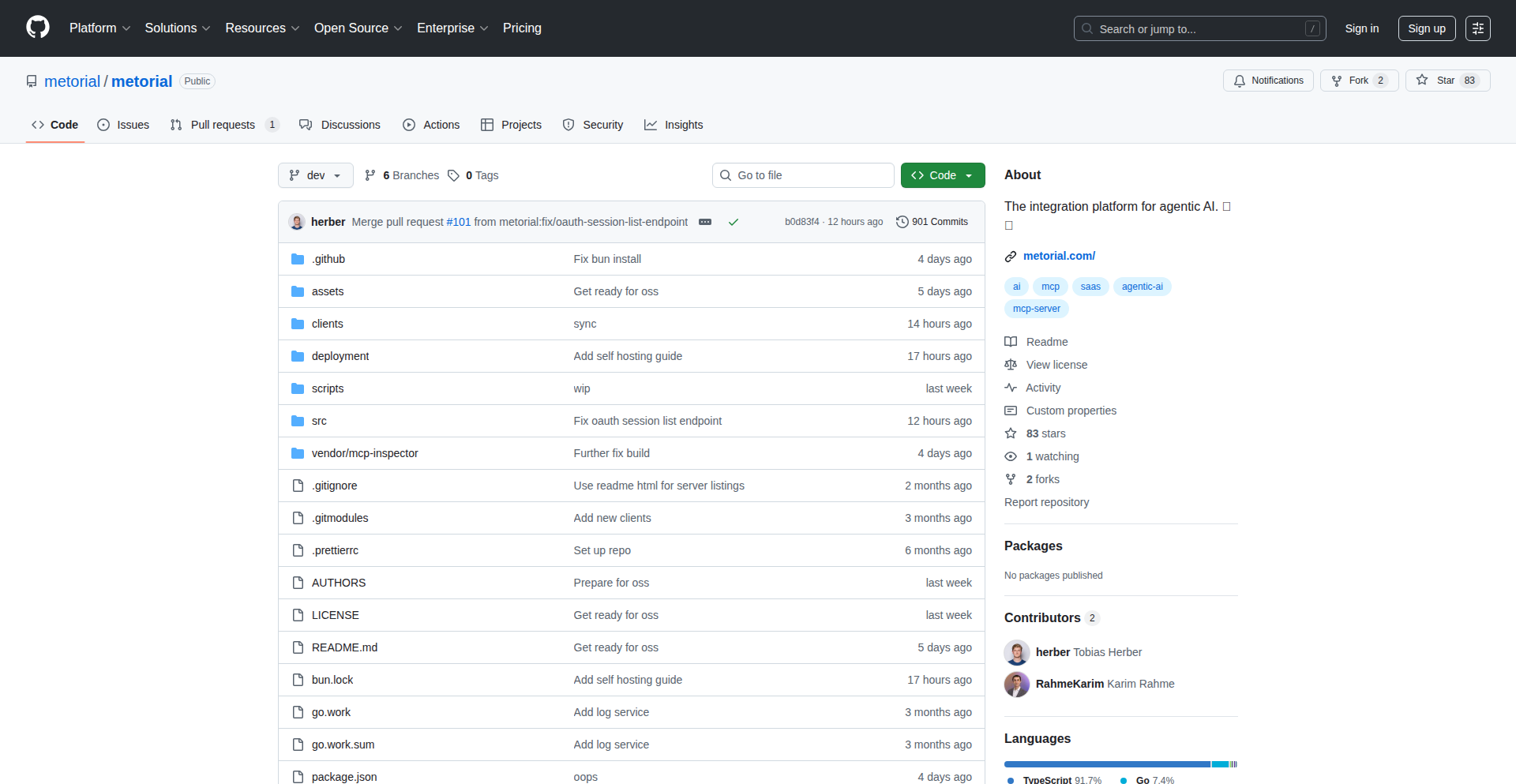
Author
tobihrbr
Description
Metorial is a platform that bridges AI agents with external tools and data using the MCP protocol. It simplifies the complex task of deploying and managing AI integrations, abstracting away infrastructure concerns like Docker configurations, OAuth flows, and scaling. This allows developers to focus on building AI-powered features rather than wrestling with backend plumbing. So, this is useful because it drastically reduces the time and effort required to connect your AI to the real world, making AI integrations faster and more accessible.
Popularity
Points 56
Comments 22
What is this product?
Metorial is an integration platform designed to connect AI agents to a vast array of external tools and data sources. At its core, it utilizes the MCP (Machine Communication Protocol) standard, which is a way for different software components, especially those involving AI, to talk to each other and external services. The problem Metorial solves is that running MCP servers, especially in a production environment, is notoriously difficult. It involves a lot of manual setup for things like managing containers (Docker), handling user logins (OAuth), making sure many users can use it at once (scaling), and setting up ways to see if everything is working (observability). Metorial automates all of this. Its innovation lies in its serverless runtime that can pause unused integrations and instantly resume them with all their previous state intact, and its ability to manage thousands of simultaneous connections securely and efficiently for each user. So, this is useful because it transforms a complex, week-long setup process into a simple, three-click deployment, making it incredibly easy for developers to get their AI agents connected to services like GitHub, Slack, or databases.
How to use it?
Developers can use Metorial in a few ways. The easiest is through their Python and TypeScript SDKs. With these, you can connect your Large Language Models (LLMs) to external tools with a single function call, hiding all the underlying complexity of the MCP protocol. For those who prefer more control or want to integrate with existing systems, Metorial also offers a REST API, allowing you to connect to the platform using standard MCP protocols. You can choose to use their managed service at metorial.com, or if you prefer to have full control over your infrastructure, you can self-host Metorial using their open-source code. So, this is useful because it provides flexible integration options, allowing developers to choose the level of abstraction that best suits their project and technical expertise, speeding up development cycles.
Product Core Function
· Automated MCP Server Deployment: Metorial provides a catalog of pre-configured MCP servers for popular tools like GitHub, Slack, and Google Drive. Developers can deploy these with minimal effort, significantly reducing setup time. This is valuable because it eliminates the need to manually configure and manage individual tool integrations for AI agents.
· Seamless OAuth Handling: The platform automatically manages the OAuth authentication flow for connecting to external services. Developers only need to provide their client ID and secret, and Metorial handles token refresh and per-user isolation. This is valuable because it simplifies user onboarding and data access for AI agents without requiring developers to build complex authentication systems from scratch.
· Serverless Runtime with State Preservation: Metorial's innovative serverless runtime can hibernate idle MCP server instances and resume them with sub-second cold starts while preserving their state and active connections. This is valuable because it ensures efficient resource utilization and a responsive user experience for AI integrations, preventing delays and maintaining context.
· Scalable Per-User Isolation: The platform is designed to manage thousands of concurrent connections with per-user isolation, addressing security concerns and cost inefficiencies of other solutions. This is valuable because it allows AI applications to scale reliably and securely, ensuring each user's data and connections are kept separate and protected.
· SDKs for LLM Integration: Metorial offers Python and TypeScript SDKs that simplify connecting LLMs to MCP tools in a single function call. This is valuable because it abstracts away the protocol complexity, allowing developers to quickly build sophisticated AI agents that can interact with external services.
Product Usage Case
· Enterprise Integration Hub: An enterprise team can use Metorial to build a central hub that connects their AI agents to critical business tools like Salesforce. This allows their AI assistants to pull customer data, update records, and automate workflows across departments, solving the problem of siloed information and inefficient manual data entry. The value is in streamlining business operations and enhancing productivity.
· Startup AI Agent Development: A startup building an AI chatbot for customer support can use Metorial to quickly integrate it with their knowledge base, CRM, and ticketing system. Instead of spending weeks on infrastructure, they can get their AI agent connected and functional in hours, solving the problem of slow time-to-market for new AI features. The value is in rapid prototyping and faster product iteration.
· Personalized AI Assistant: A developer can use Metorial to build a personal AI assistant that can interact with their Google Drive, calendar, and email. This assistant could automatically summarize documents, schedule meetings, or draft emails based on context. This solves the problem of managing multiple disparate applications by providing a unified AI interface. The value is in enhanced personal productivity and convenience.
· Data Analysis and Reporting: An analytics team can use Metorial to connect their AI models to various databases and data warehouses. Their AI can then automatically fetch data, perform complex analyses, and generate reports without manual intervention. This solves the problem of time-consuming data retrieval and preparation for AI-driven insights. The value is in accelerated data analysis and decision-making.
2
CodeGuardian AI
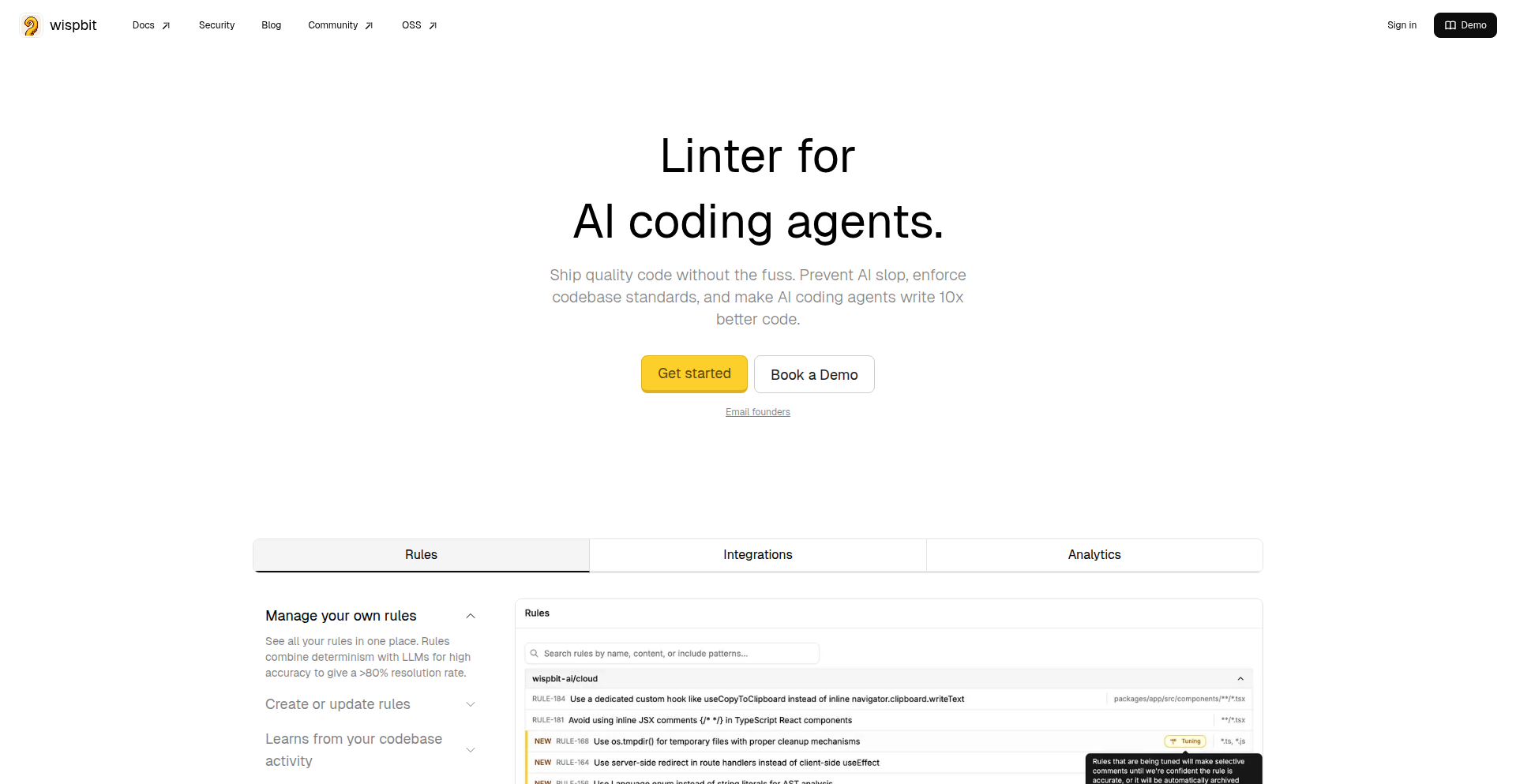
Author
dearilos
Description
CodeGuardian AI is an intelligent code standard enforcement tool that leverages AI to automatically generate and maintain codebase rules. It addresses the challenge of increasing code output from AI coding assistants by providing a system to ensure code quality and consistency, acting as a portable rulebook for developers and AI agents alike.
Popularity
Points 29
Comments 14
What is this product?
CodeGuardian AI is a sophisticated linter designed to keep your codebase standards consistent, especially in the era of AI-assisted coding. It works by intelligently scanning your existing code to discover established patterns and automatically creates a set of rules based on these findings. These rules adapt as your codebase evolves and can be manually tweaked. The innovation lies in its AI-powered rule generation and its agent-based codebase crawling, inspired by advanced AI research architectures like Anthropic's agents. It also analyzes historical code review comments to refine its rule-making process, ensuring practical and effective standards. This means you get a living, breathing set of guidelines that truly reflect how your team writes code, preventing the 'slop' that can arise from unmanaged AI code generation. So, why is this useful to you? It automates the tedious and often inconsistent process of defining and enforcing code quality, saving you time and reducing the cognitive load of maintaining high standards.
How to use it?
Developers can integrate CodeGuardian AI into their workflow in several ways. Primarily, it acts as a powerful code review assistant, flagging deviations from established standards before code is merged. Additionally, a command-line interface (CLI) allows developers to run these generated rules locally, directly within their IDE or in pre-commit hooks. This enables proactive error detection and correction right as code is being written. The system's ability to create a 'portable rules file' means these standards can be easily shared across projects or even used by AI coding agents to guide their output from the start. The integration is designed to be seamless, fitting into existing development pipelines without significant disruption. So, how does this benefit you? You can catch code quality issues earlier, ensure consistency across your team, and even guide AI coding tools to produce better code from the get-go, leading to cleaner, more maintainable projects.
Product Core Function
· AI-powered rule generation: Automatically creates coding standards by analyzing existing code patterns, reducing manual effort and ensuring relevance. This is valuable for quickly establishing and maintaining project-specific coding guidelines, saving developers from manually defining tedious rules.
· Dynamic rule updates: Rules adapt to changes in the codebase and evolving standards, ensuring ongoing relevance and effectiveness. This is useful for keeping code quality high as projects grow and development practices change over time without constant manual intervention.
· Code review integration: Enforces generated rules during the code review process, catching potential issues before merging. This is critical for preventing the introduction of inconsistent or low-quality code into the main codebase, improving overall project health.
· Local CLI validation: Allows developers to run the same rules locally, enabling real-time feedback and error correction during development. This is beneficial for developers to fix issues immediately as they write code, rather than waiting for a code review.
· Agent-based codebase crawling: Employs a distributed agent system to efficiently scan and understand complex codebases for pattern discovery. This advanced technical approach ensures thorough analysis of even large codebases, leading to more comprehensive and accurate rule generation.
· Historical pull request analysis: Learns from past code review feedback to refine rule creation and improve accuracy. This feature is valuable for leveraging collective team knowledge and past discussions to create more effective and practical coding standards.
Product Usage Case
· Scenario: A large team is onboarding new developers, and maintaining consistent coding style is becoming a challenge with the increased volume of AI-generated code. How to solve: CodeGuardian AI can analyze the existing 'good' code, generate a set of style and quality rules, and then be used to automatically flag any deviations in new code submissions, ensuring new team members and AI tools adhere to established norms. This makes onboarding smoother and keeps the codebase uniform.
· Scenario: Developers are frequently using AI coding assistants like GitHub Copilot or Cursor, leading to code that sometimes lacks context or follows inconsistent patterns. How to solve: CodeGuardian AI can act as a validation layer for AI-generated code. Its rules can be fed to these AI tools, guiding their output to be more aligned with project standards from the beginning, or used to lint the generated code before human review. This reduces the time spent on correcting AI-generated code and improves its initial quality.
· Scenario: A project has evolved over time, and its original coding standards are outdated or not fully adhered to. How to solve: CodeGuardian AI can be run against the current codebase to discover the 'de facto' standards that developers are actually using and generate a new, up-to-date set of rules. This allows for a realistic and adaptable enforcement of coding guidelines that reflect the current state of the project, rather than relying on potentially obsolete documentation.
3
AICodeExtensionPulse
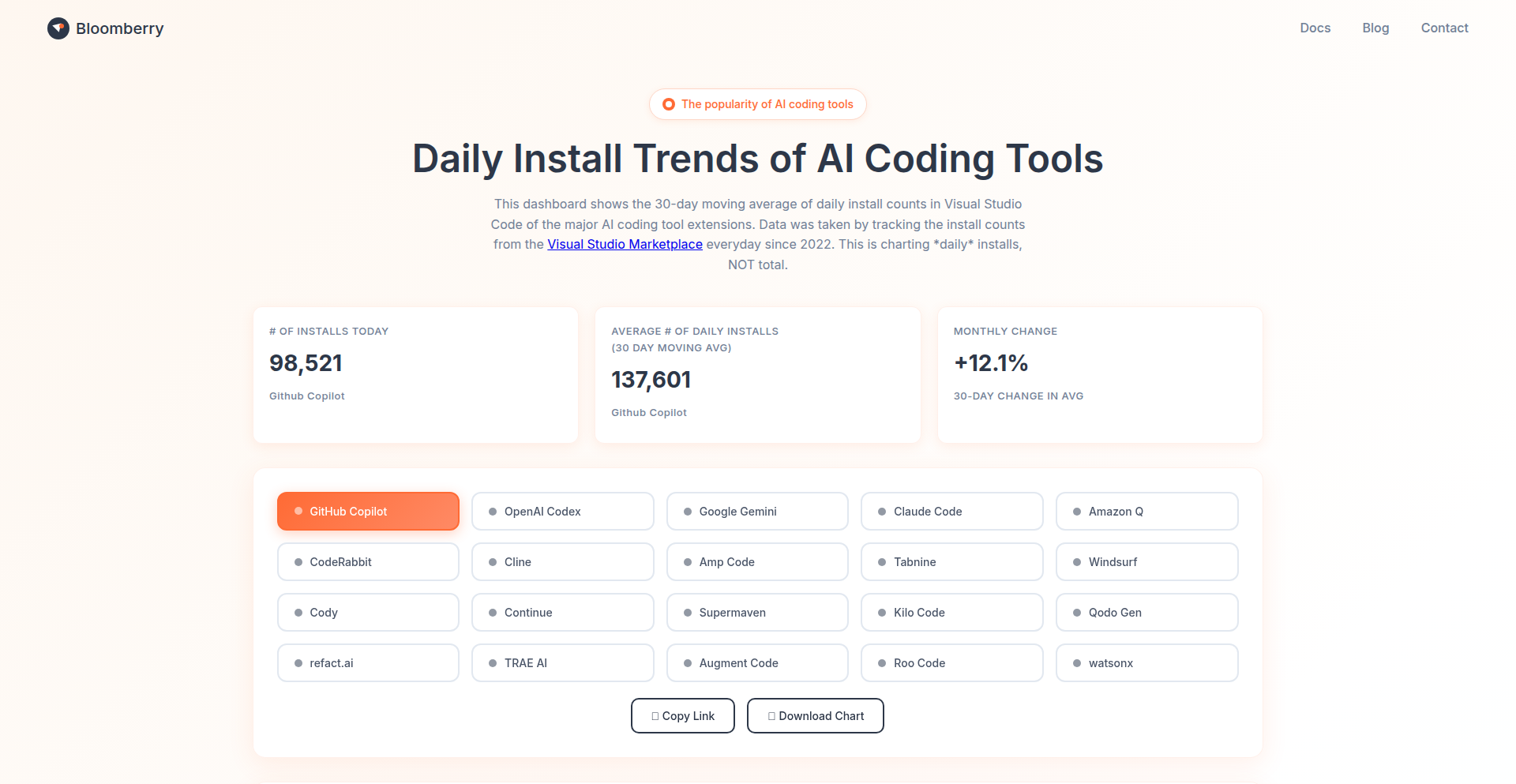
Author
AznHisoka
Description
This project is an interactive dashboard that visualizes the daily install counts of AI coding extensions in the Visual Studio Code marketplace. It allows users to compare the growth of various AI coding tools like GitHub Copilot, Claude Code, and OpenAI Codex over time, highlighting key events such as pricing changes and major releases. The dashboard also includes a proxy for Cursor's growth by tracking discussion forum activity, offering a unique perspective on developer adoption of AI coding assistants.
Popularity
Points 24
Comments 10
What is this product?
AICodeExtensionPulse is a data visualization tool designed to track and display the adoption rate of AI coding extensions within the VS Code environment. It leverages public marketplace data to show daily installation trends, providing insights into which AI coding tools are gaining traction among developers. The core innovation lies in its ability to overlay multiple extension trends on a single chart, allowing for direct comparison of their popularity and growth trajectories. It also incorporates event markers for significant product milestones, helping to correlate these events with changes in user adoption. For non-technical users, this means understanding which AI coding tools are most popular and how they're evolving in real-time, which can inform decisions about which tools to adopt or invest in.
How to use it?
Developers can use AICodeExtensionPulse by visiting the interactive dashboard. They can select specific AI coding extensions from the VS Code marketplace (such as GitHub Copilot, Claude Code, or others) and view their daily install counts over a chosen period. The platform allows users to overlay multiple extension trends on the same graph to compare their performance side-by-side. Users can also see markers for important dates related to each extension, like pricing updates or new feature releases, and observe how these events impacted install numbers. This empowers developers to make informed choices about which AI coding tools best suit their workflow and to stay updated on the competitive landscape of AI-assisted development.
Product Core Function
· Daily install count visualization: Shows the number of new installations for VS Code AI coding extensions each day, allowing developers to track the real-time popularity and growth of different tools. This helps in understanding which AI assistants are most actively being adopted by the developer community.
· Extension comparison overlay: Enables users to compare the install trends of multiple AI coding extensions on a single chart. This is valuable for developers trying to decide between different AI coding tools, as it provides a direct visual comparison of their adoption rates and growth momentum.
· Event timeline integration: Marks significant dates such as pricing changes, major releases, or feature updates directly on the charts. This helps developers understand the impact of these events on user adoption, providing context for fluctuations in install numbers and revealing how product evolution affects developer interest.
· Cursor growth proxy: Tracks discussion forum activity for Cursor, a standalone AI-assisted editor, as a proxy for its growth. This offers a way to gauge the interest and adoption of Cursor even though it's not a VS Code extension, providing a more comprehensive view of the AI coding tool landscape.
Product Usage Case
· A developer looking to adopt a new AI coding assistant can use AICodeExtensionPulse to compare the daily install trends of GitHub Copilot, Claude Code, and other popular options. By observing which tools are experiencing consistent growth, they can make a data-driven decision about which one to integrate into their workflow, ensuring they choose a tool with strong community backing and active development.
· A product manager at an AI coding tool company can use this dashboard to monitor their product's install trends against competitors. They can identify periods of accelerated growth, correlate it with recent product updates, and also see how competitors' actions (like pricing changes) affect overall market adoption. This insight helps in strategizing future product development and marketing efforts.
· An independent researcher or hobbyist interested in the evolution of AI in software development can use AICodeExtensionPulse to track the overall adoption curve of AI coding extensions. They can observe the emergence of new tools and the decline of older ones, gaining a historical perspective on how developer preferences and technology have shifted over time.
4
BotSentry Analytics
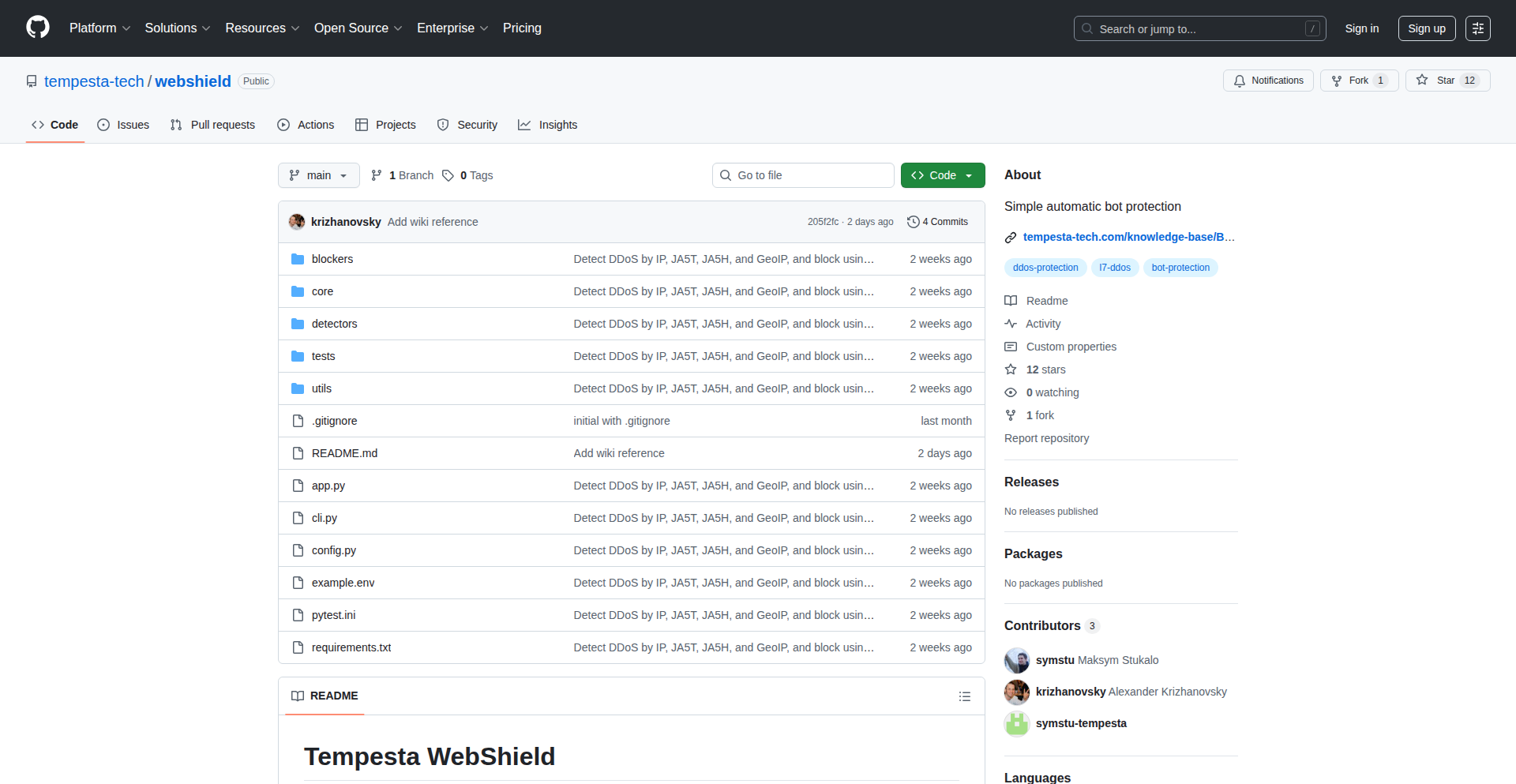
Author
krizhanovsky
Description
A Python-based proof-of-concept for analyzing web server access logs to identify and dynamically block malicious bots, including application-level DDoS bots and web scrapers. It leverages client fingerprinting (JA5), real-time log ingestion into ClickHouse, and adaptive blocking strategies. This project offers a sophisticated approach to bot mitigation beyond simple IP blocking, providing enhanced security for web applications.
Popularity
Points 29
Comments 3
What is this product?
BotSentry Analytics is a daemon that monitors web server access logs to detect and block unwanted bots. It works by learning typical traffic patterns, such as request rates and error responses from individual clients. When unusual activity is detected, it uses advanced client fingerprinting (JA5) and IP address analysis to identify suspicious behavior. JA5 is like a unique digital signature for a client's connection, similar to how your fingerprint is unique to you, but for network traffic. The system then analyzes these fingerprints and IPs against historical data to pinpoint malicious actors. Finally, it automatically updates your web proxy's configuration to block these identified threats in real-time, without needing to restart the server. The core innovation lies in its ability to dynamically learn and adapt to evolving bot tactics, offering a more robust defense than static rules. This means it can effectively stop sophisticated attacks like distributed denial-of-service (DDoS) from application-level bots and aggressive web scrapers, thus protecting your web services from being overwhelmed or data being unfairly extracted. The direct logging to ClickHouse, a powerful database for analytics, allows for rapid querying and analysis of large volumes of log data, which is crucial for real-time threat detection and response.
How to use it?
Developers can integrate BotSentry Analytics into their existing web infrastructure. The core requirement is a web server or accelerator that supports JA5 client fingerprinting (or can be configured to generate similar data) and can write access logs directly to ClickHouse. If you're not using Tempesta FW, you'll need to set up a pipeline to feed your access logs into ClickHouse. Once configured, the BotSentry daemon runs, learns normal traffic, identifies anomalies, and automatically applies IP or JA5 hash blocking rules to your web proxy (e.g., Nginx, Envoy, or Tempesta FW) on-the-fly. This allows for immediate protection against bots once they are identified, without manual intervention. The practical benefit for developers is a significantly reduced burden in managing bot traffic and the associated impact on server performance and security. It provides an automated layer of defense that adapts to new threats.
Product Core Function
· Real-time Traffic Profiling: Learns normal request rates, error responses, and data transfer patterns from clients to establish a baseline. This helps in quickly spotting deviations that might indicate malicious activity, giving you insight into what's normal for your users so abnormal is easily flagged.
· JA5 Client Fingerprinting: Utilizes unique network signatures (JA5 hashes) to identify and differentiate clients beyond just their IP addresses. This is critical for detecting sophisticated bots that can change IPs but maintain similar connection characteristics, offering a more precise identification method.
· ClickHouse Log Ingestion: Directly writes access logs to ClickHouse for efficient storage and rapid querying of large datasets. This ensures that analytical queries for threat detection are fast, allowing for near real-time blocking of malicious actors.
· Anomaly Detection and Model Search: Identifies spikes in traffic characteristics (using z-scores) and then searches through historical data to find patterns associated with these anomalies, such as top clients generating errors or high request volumes. This means the system intelligently investigates unusual behavior to understand its nature.
· Dynamic Blocking: Automatically updates web proxy configurations with identified malicious IP addresses or JA5 hashes. This on-the-fly blocking capability ensures that threats are neutralized immediately, preventing further impact on your web services without server downtime.
· Adaptive Threat Intelligence: Continuously learns and refines its understanding of bot behavior by verifying identified threat models against historical data. This allows the system to adapt to new bot strategies and maintain effective protection over time.
Product Usage Case
· Mitigating Application-Level DDoS Attacks: A web application experiencing a surge in user requests that are legitimate-looking but aimed at overwhelming the server can be protected. BotSentry identifies the JA5 fingerprints or IP ranges exhibiting abnormally high request rates or error patterns and blocks them dynamically, preventing service disruption.
· Blocking Sophisticated Web Scrapers: A website being scraped aggressively by bots that rotate IP addresses can be secured. BotSentry's JA5 fingerprinting can identify these bots even if their IPs change, and block them based on their connection characteristics, protecting intellectual property and reducing server load.
· Identifying and Blocking Password Crackers: A web service with a login portal that is being targeted by brute-force password attacks can benefit. BotSentry can detect a high rate of failed login attempts associated with specific JA5 hashes or IP addresses and automatically block them, preventing account compromise.
· Securing API Endpoints: An API that is being bombarded with excessive automated requests can be protected. BotSentry analyzes the API access logs, identifies bot-like request patterns, and dynamically blocks the offending clients, ensuring API availability and preventing abuse.
· Protecting E-commerce Sites from Fraudulent Activity: E-commerce platforms can use BotSentry to identify and block bots attempting to exploit pricing vulnerabilities or perform automated fraudulent transactions. By analyzing request patterns and client fingerprints, suspicious activities can be stopped before they cause financial loss.
5
ClashRoyaleCardGuessr
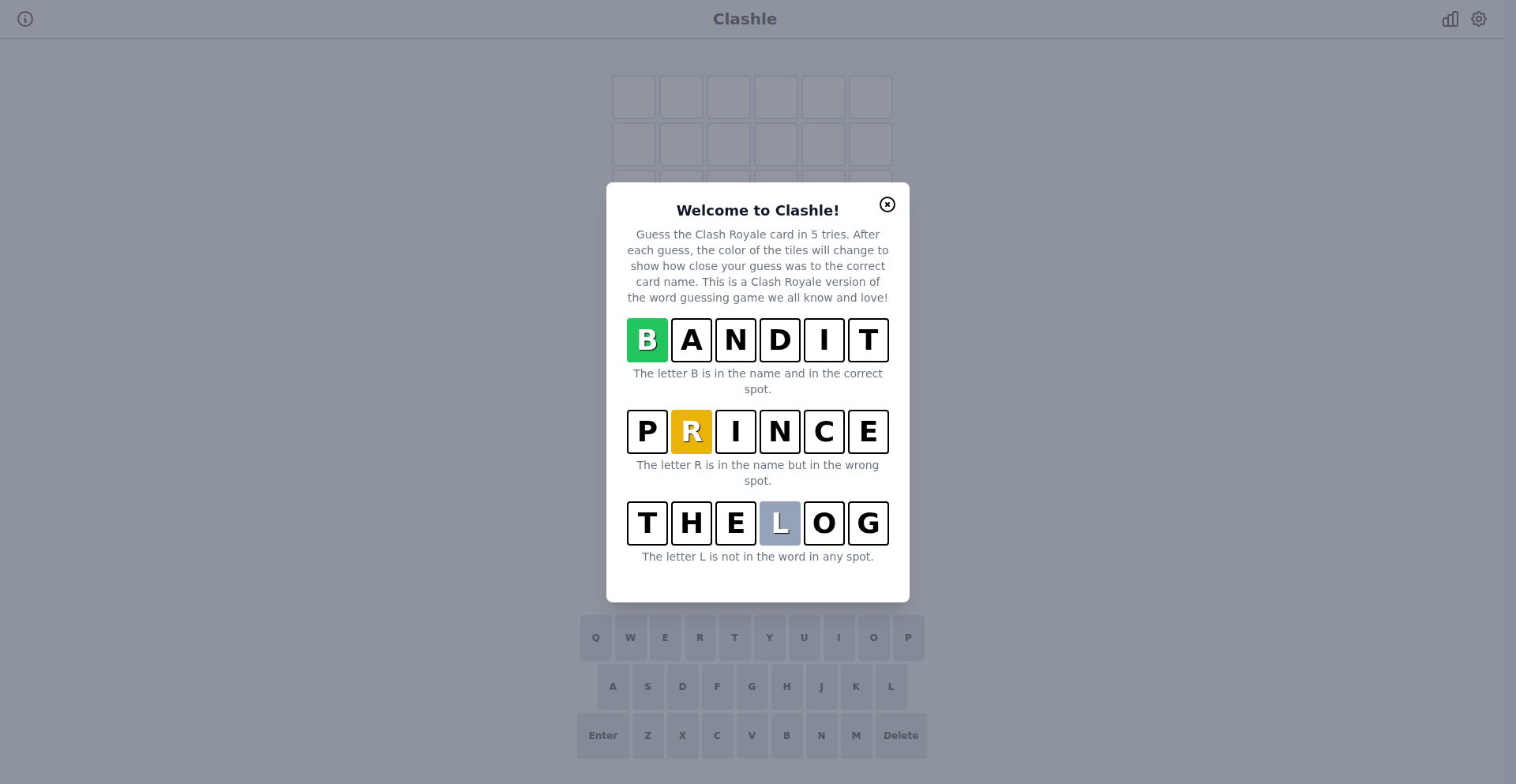
Author
404NotBoring
Description
A daily guessing game inspired by Wordle, but for Clash Royale cards. It leverages a clever algorithmic approach to present players with clues based on a hidden card, offering a novel way to engage with the game's mechanics and test card knowledge. The innovation lies in translating complex game attributes into digestible, evolving hints for a deductive puzzle.
Popularity
Points 28
Comments 2
What is this product?
ClashRoyaleCardGuessr is a web-based daily puzzle game where players guess a secret Clash Royale card. It works by presenting a series of clues about the hidden card's attributes. These attributes are programmatically determined and revealed incrementally. For example, it might initially hint at the card's 'type' (e.g., 'Troop' or 'Spell'), then its 'cost' or 'rarity', and progressively narrow down possibilities until the player guesses correctly. The technical innovation is in how the game intelligently selects and presents these clues to maximize challenge and minimize guesswork, simulating a deduction process without directly revealing the card. It's a neat application of game theory and data structuring to create an engaging puzzle.
How to use it?
Developers can use this project as a fun example of how to gamify specific domain knowledge. For instance, if you have a dataset of your own product's features or a set of technical concepts, you could adapt this logic to create a similar guessing game for your team or community. It's built using web technologies, so integration would typically involve embedding it within a webpage or a dedicated application. The core idea is to have a backend system that knows the answer and a frontend that progressively reveals clues and accepts guesses. This offers a fun, low-stakes way to reinforce learning or build community engagement around a shared interest.
Product Core Function
· Daily hidden card selection: The system chooses a new Clash Royale card each day, ensuring fresh content and a consistent challenge. This provides a reliable source of daily engagement for players.
· Progressive clue generation: Based on the selected card, the game generates and reveals clues about its attributes (e.g., cost, type, rarity, troop role). This is valuable because it guides the player's deduction process, making the puzzle solvable through logic rather than random guessing.
· Player input and validation: Players submit their guesses, and the system validates them against the hidden card. This core loop is essential for game progression and provides immediate feedback to the player, keeping them invested.
· Win/Loss state management: The game tracks whether the player has guessed the card correctly within a set number of tries. This is important for providing a sense of accomplishment and defining the puzzle's boundaries, contributing to a satisfying game experience.
Product Usage Case
· A developer could integrate this into a team's internal wiki or knowledge base to create a fun way for new hires to learn about different product features or internal tools. By guessing a 'feature' of the day, they learn its properties without feeling like a dry training session.
· A game developer could adapt the core logic to create guessing games for other video games, testing players' knowledge of characters, items, or abilities in their favorite titles. This directly addresses the need for engaging community interaction and content creation.
· An educator could use this as a teaching tool to illustrate concepts of deduction, data analysis, and algorithmic clue generation in a relatable context. Students can learn by playing, understanding how complex data can be simplified into solvable puzzles.
· A content creator could embed this game on their gaming blog or fan site to increase user interaction and keep visitors returning daily. It offers a compelling reason for fans to visit and participate regularly, fostering a loyal audience.
6
LLM-Runner-X
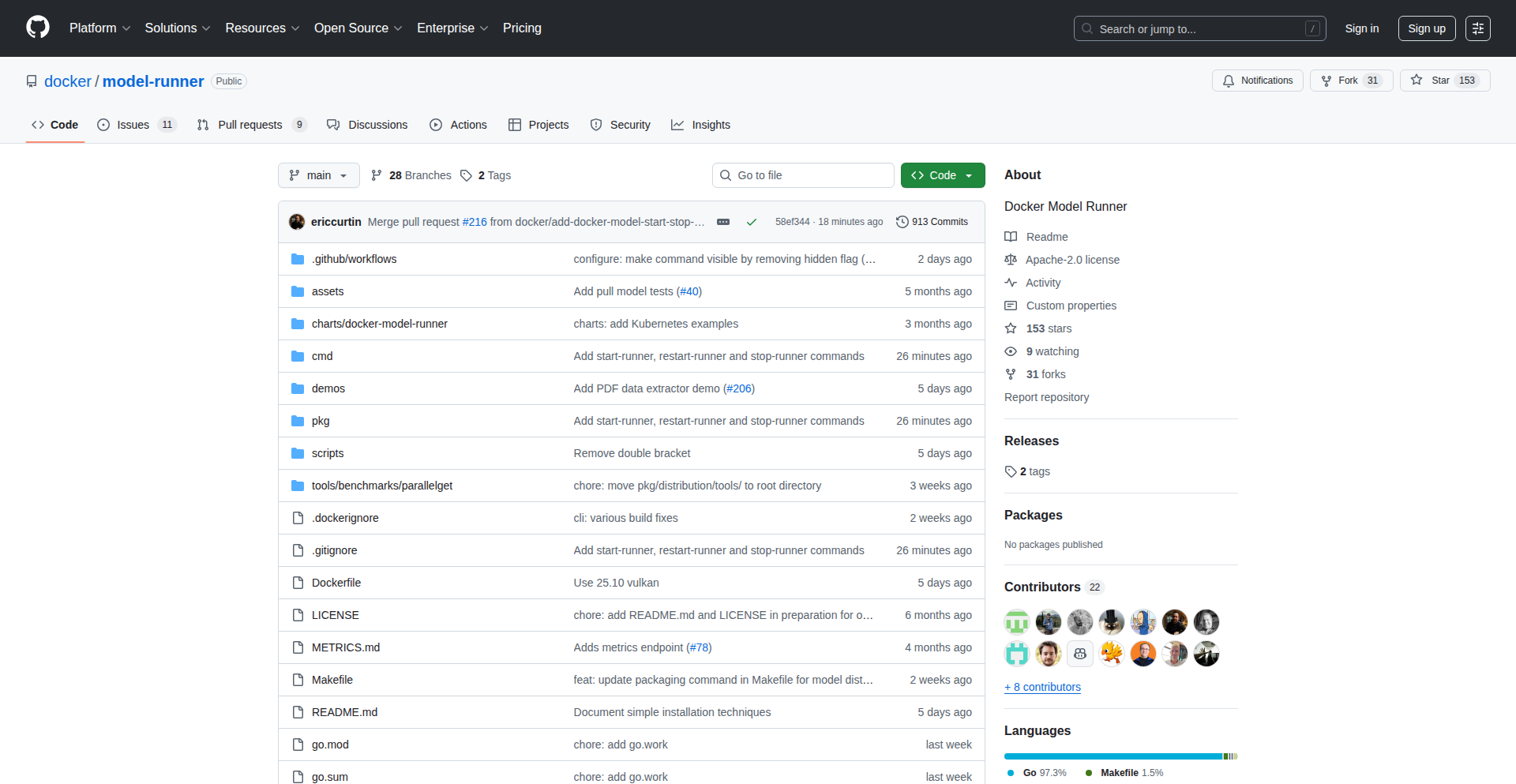
Author
ericcurtin
Description
LLM-Runner-X is an open-source tool that simplifies downloading and running local Large Language Models (LLMs). It acts as a universal adapter, allowing developers to interact with various LLM engines consistently. A key innovation is its ability to package and distribute models via OCI registries like Docker Hub, making them as easy to share as containerized applications. Recent updates include Vulkan and AMD GPU support, broadening accessibility and improving performance on diverse hardware, alongside a monorepo refactor to welcome new contributors.
Popularity
Points 17
Comments 9
What is this product?
LLM-Runner-X is a backend-agnostic tool designed to download and execute local Large Language Models (LLMs). Imagine it as a single remote control that can operate many different types of smart TVs (LLM engines). Its core innovation lies in providing a unified interface to interact with models, abstracting away the complexities of individual LLM engines. It also introduces a novel approach by leveraging OCI registries, such as Docker Hub, for model distribution. This means you can treat LLMs like any other containerized application, making them easily discoverable, shareable, and runnable directly from a central registry. The recent addition of Vulkan and AMD GPU support is a significant technical leap, enabling inference on a wider array of graphics cards, thus democratizing access to powerful AI models. The project's restructuring into a monorepo also signifies a commitment to community growth by making it easier for new developers to contribute and understand the codebase.
How to use it?
Developers can use LLM-Runner-X to easily get started with local LLMs without needing to understand the intricacies of each specific model's backend. You can download curated LLMs directly from Docker Hub, where they are packaged as OCI artifacts. This allows for a streamlined workflow: pull a model like you would pull a Docker image, and then use LLM-Runner-X to run it. For integration into custom applications, developers can leverage LLM-Runner-X's API to interact with the loaded LLMs. The project's open-source nature and its focus on contributor experience mean developers can also extend its capabilities, such as adding support for new LLM backends or optimizing performance for specific hardware. For instance, if you're working on an AI-powered chatbot application, you can use LLM-Runner-X to quickly deploy and test different LLM models locally before committing to a cloud-based solution.
Product Core Function
· Local LLM Execution: Enables running large language models directly on your own hardware, offering greater control and privacy for your AI applications.
· Backend Agnosticism: Provides a single interface to interact with diverse LLM engines (like llama.cpp), reducing the need to learn multiple APIs and simplifying model integration.
· OCI Registry Integration: Allows for seamless downloading, sharing, and uploading of LLM models via registries like Docker Hub, treating AI models as easily manageable artifacts.
· Extended GPU Support (Vulkan/AMD): Optimizes LLM inference performance on a broader range of GPUs, including those from AMD, making powerful AI more accessible on consumer hardware.
· Monorepo Architecture: Enhances code organization and maintainability, significantly lowering the barrier for new developers to contribute to the project and fostering community growth.
Product Usage Case
· Building a private AI assistant: A developer can use LLM-Runner-X to download and run a privacy-focused LLM locally, powering a personal assistant application without sending sensitive data to the cloud.
· Rapid LLM prototyping: A researcher can quickly test different LLM architectures and their performance on their local machine by pulling various models from Docker Hub via LLM-Runner-X, accelerating their experimentation phase.
· Offline AI functionality for applications: An independent software vendor can embed LLM-Runner-X within their desktop application to provide offline AI capabilities, such as text summarization or code generation, without requiring an internet connection.
· Contributing to the LLM ecosystem: A new developer interested in AI can use the refactored monorepo structure of LLM-Runner-X to easily understand the codebase and submit their first pull request, contributing to the open-source community.
7
Infinity Arcade: Local LLM Game Dev Studio
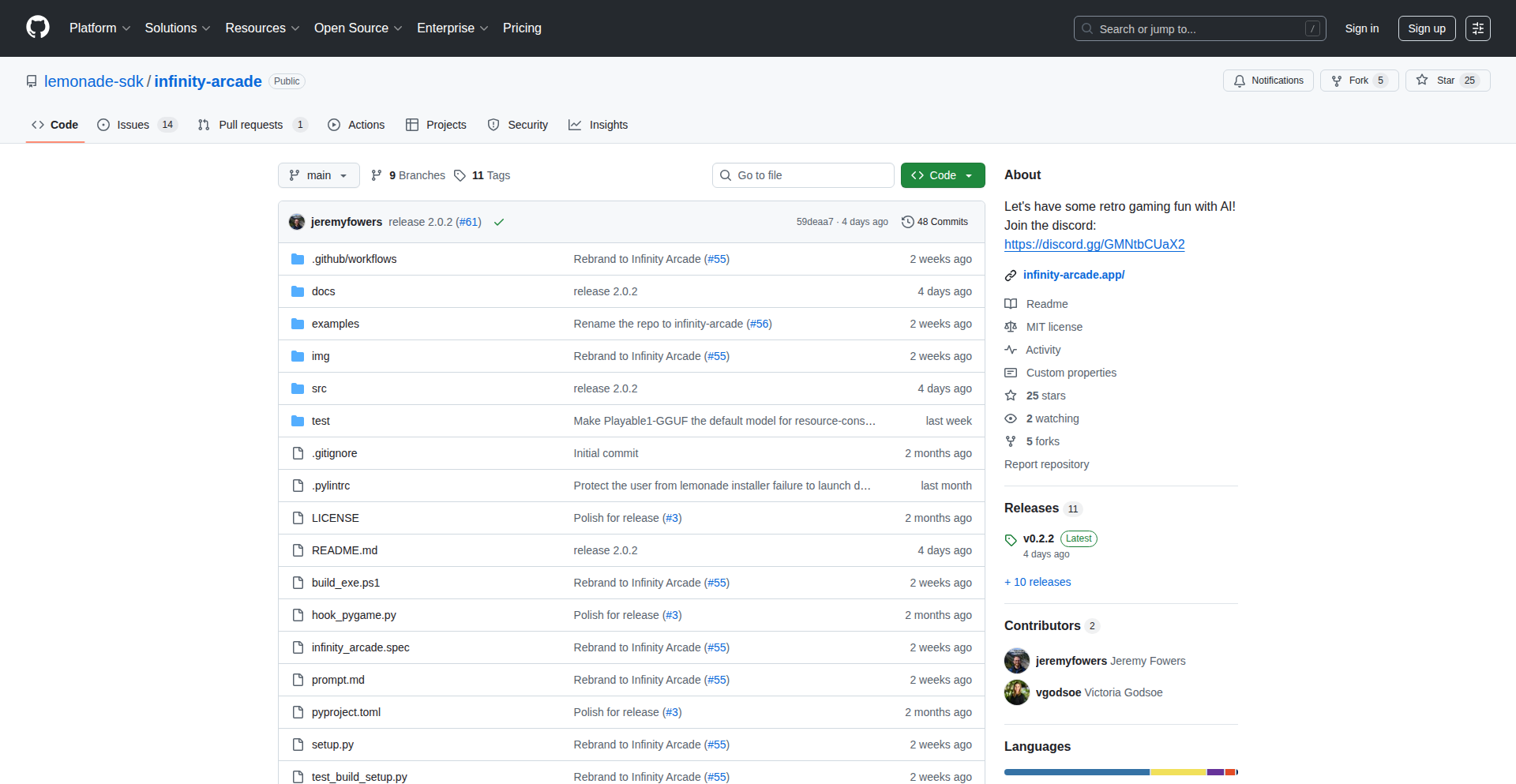
Author
jeremyfowers
Description
Infinity Arcade is an open-source project that enables developers to generate and modify retro arcade games entirely on their local machines using smaller, more accessible Large Language Models (LLMs). It tackles the limitations of current open-source LLMs for game generation by providing a specialized model and a user-friendly application with dedicated agents for creating, remixing, and debugging games. This project showcases the power of local LLMs for creative coding, offering a cost-effective and private alternative to cloud-based solutions, and serves as a reference for building similar local LLM applications.
Popularity
Points 9
Comments 0
What is this product?
Infinity Arcade is a demonstration project that proves the feasibility of running capable Large Language Models (LLMs) locally on standard consumer laptops, specifically those with 16GB of RAM. The core innovation lies in two parts: first, the development of the 'Infinity Arcade' application, which is designed with three specialized agents (Create, Remix, Debug) to streamline the process of prompting and guiding local LLMs for game development. Second, the creation of 'Playable1-GGUF', a fine-tuned LLM specifically trained on over 50,000 lines of high-quality Python game code. This specialized model significantly outperforms general-purpose smaller LLMs in generating functional and creative retro arcade games. What this means for you is the ability to experiment with AI-powered game creation without needing expensive hardware or relying on external cloud services, keeping your data private and development costs low. It's like having a dedicated AI game design assistant on your own computer.
How to use it?
Developers can use Infinity Arcade by downloading the application from its GitHub repository. The project supports one-click installation, making it easy to set up. Once installed, users can run the Infinity Arcade application and its accompanying LLM entirely locally. The application provides an intuitive interface to interact with the 'Playable1-GGUF' model. You can input prompts to create new games, describe modifications to existing ones (remixing), and the 'Debug' agent will automatically attempt to fix any code errors generated. This offers a hands-on way to explore LLM capabilities for a specific domain, like game development. For developers looking to build their own applications, Infinity Arcade serves as a valuable reference architecture, demonstrating how to integrate local LLMs with user-facing tools and fine-tune models for specific tasks.
Product Core Function
· Local LLM Game Generation: The core functionality leverages the 'Playable1-GGUF' model to generate functional retro arcade games directly on a user's laptop. This is valuable because it allows for rapid prototyping of game ideas without the latency or cost of cloud-based LLMs, making game development more accessible and iterative. Developers can instantly see their code suggestions turn into playable games.
· Intelligent Game Remixing: The 'Remix' agent allows users to provide natural language instructions to modify existing generated games. For instance, you can ask for 'Space Invaders with exploding bullets' or 'Breakout where the ball accelerates'. This is valuable as it provides a flexible way to iterate on game designs and add custom features, moving beyond simple generation to creative modification and personalization.
· Automated Code Debugging: The 'Debug' agent automatically identifies and attempts to fix errors in the generated game code. This is crucial for a practical AI coding tool. It saves developers significant time and effort in troubleshooting, allowing them to focus on the creative aspects of game design rather than getting bogged down in syntax errors or logical flaws.
· Reference Architecture for Local LLM Apps: The entire project acts as a blueprint for building other applications that utilize local LLMs. This is valuable for developers looking to explore the potential of on-device AI for various tasks, providing insights into model fine-tuning (using LORA SFT) and application integration, enabling them to build their own privacy-preserving AI solutions.
· Open-Source and Free to Use: All components of Infinity Arcade are open-source and can be run 100% free and locally. This is highly valuable for students, hobbyists, and startups as it removes financial barriers to entry and ensures data privacy, fostering experimentation and innovation within the developer community.
Product Usage Case
· Creating a playable Snake game from scratch by simply prompting 'Create a simple Snake game in Python'. This solves the problem of needing to write boilerplate code for basic games, allowing developers to start with a functional base and then iterate on features.
· Modifying a generated Pong game to make the paddles larger and the ball faster. This demonstrates how the 'Remix' agent can be used to quickly implement desired gameplay changes without manually editing complex code, speeding up the game design iteration cycle.
· Generating a 'Breakout' game with a unique power-up mechanic where hitting certain bricks causes the ball to split. This showcases the creative potential of the fine-tuned model to introduce novel game mechanics based on descriptive prompts, pushing the boundaries of what small local LLMs can achieve.
· Using the 'Debug' agent to automatically fix syntax errors that arise after requesting a modification to a generated game, ensuring the code remains runnable and reducing developer frustration.
· A startup could use Infinity Arcade's architecture as a foundation to build a localized AI assistant for coding tutorials that doesn't require sending sensitive student code to the cloud, thereby enhancing user privacy and reducing operational costs.
8
PDF Insight API
Author
leftnode
Description
This project offers a free REST API to extract data from PDF documents. It innovates by providing two specialized endpoints: one to convert PDF pages into high-quality raster images (like screenshots) and another to extract plain text directly from the PDF. This solves the common problem of accessing and processing information locked within PDFs, making it readily usable for other applications, especially those leveraging AI like Large Language Models (LLMs) for data analysis.
Popularity
Points 9
Comments 0
What is this product?
PDF Insight API is a service that allows developers to programmatically pull information from PDF files. It utilizes robust open-source tools like Poppler under the hood. The innovation lies in its dual functionality: it can 'draw' a PDF page as an image, preserving its visual layout, or it can 'read' the embedded text, providing the raw content. This is incredibly useful because PDFs are often used for documents that need to be visually precise (like invoices) or contain structured text (like reports). By offering these as accessible API endpoints, it bridges the gap between static PDF files and dynamic data processing pipelines, particularly for AI applications that need to 'see' or 'read' document content. So, what's the value to you? It means you can build applications that automatically understand and use the information inside your PDFs, without manually copying and pasting.
How to use it?
Developers can integrate PDF Insight API into their applications by making simple HTTP requests to its endpoints. For instance, if you have a PDF file hosted online, you can send a POST request containing the URL of the PDF and the specific page number you're interested in. The API will then respond with either the image data of that page or the extracted text content. This is particularly useful for building automated workflows. Imagine a system that receives customer invoices as PDFs; you could use the text extraction endpoint to automatically pull out the invoice number, date, and total amount, and then use the rasterization endpoint to store a visual snapshot of the original invoice for archival purposes. The API is designed to be easily incorporated into existing development stacks using standard programming languages and HTTP clients.
Product Core Function
· Rasterize PDF page to image: This function takes a PDF page and converts it into a digital image format (like PNG or JPEG). The value here is preserving the visual fidelity of the original document, which is crucial for tasks like visual review, archiving, or when the layout itself is important for analysis. It allows you to 'see' the PDF page programmatically, useful for applications that need to display or analyze the visual representation of documents.
· Extract text from PDF page: This function intelligently pulls out the text content embedded within a PDF page. Its value lies in making the text machine-readable and searchable. This is fundamental for any application that needs to process the textual information, such as data entry automation, content analysis, or feeding information into AI models. It means you can unlock the words in your PDFs for further manipulation and understanding.
Product Usage Case
· Automated invoice processing: A business receives invoices as PDFs. They can use the text extraction API to automatically pull out key information like invoice number, date, amount, and vendor name, then store this data in a structured database for accounting. This saves significant manual data entry time and reduces errors. It solves the problem of manually reading and typing data from countless invoices.
· Document archiving and search: A legal team needs to archive a large number of scanned legal documents. They can use the rasterization API to create high-quality image copies for visual reference and the text extraction API to get the full text content, making the entire archive searchable by keywords. This provides a robust system for retrieving specific information from a vast collection of documents.
· AI-powered data extraction from reports: Researchers are analyzing PDF reports. They can use the text extraction API to feed the report content into an LLM to identify trends, extract specific data points, or summarize key findings. The rasterization API could also be used to extract charts or tables that might be difficult to parse as plain text. This enables powerful automated analysis of complex document structures.
· Receipt data parsing for personal finance apps: Users upload photos or PDFs of their receipts. The API can extract the merchant name, date, and total amount, which can then be used by a personal finance application to track spending. This makes managing personal finances much more convenient by automating the tedious task of logging expenses.
9
Upty: Auto-Health Status Pages
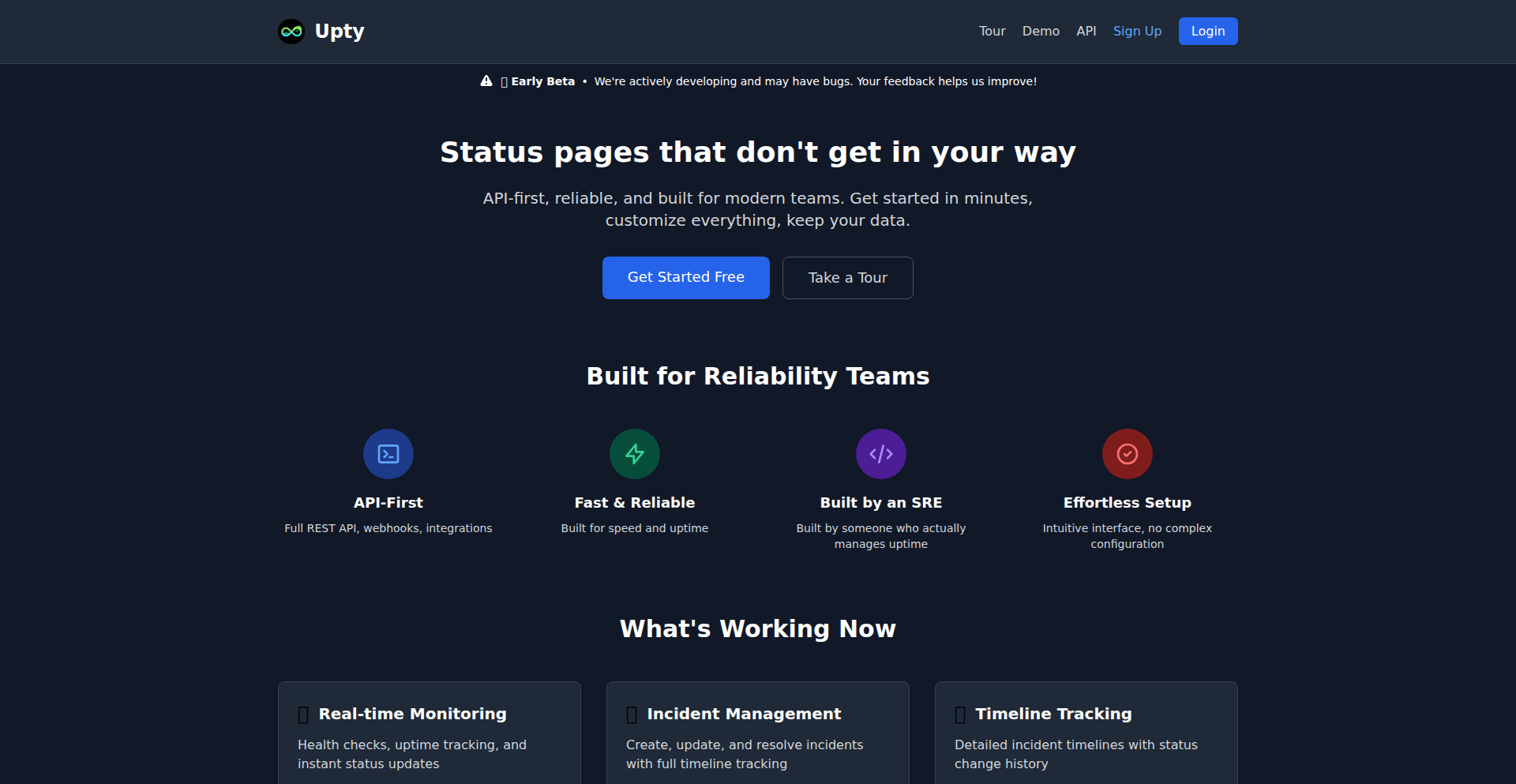
Author
artemlive
Description
Upty is an open-source, automated status page system designed for developers. It simplifies the process of monitoring your services and publicly communicating their health. Instead of manually updating a status page when something breaks, Upty automatically checks your services (like websites or APIs) using customizable health checks. If a service goes down, Upty updates your public status page instantly, saving you time and stress, especially during critical incidents. It's built with Go and MySQL for speed and efficiency.
Popularity
Points 3
Comments 5
What is this product?
Upty is a system that creates a public status page for your services and automatically monitors their health. Think of it like a website that shows if your other websites or applications are working correctly. The innovation here is the automated health check. You define what 'healthy' means for each of your services (e.g., 'is this website responding within 2 seconds?'). Upty then constantly checks this. If a service becomes unhealthy, Upty automatically updates the status page to reflect this, so your users are informed without you having to do anything manually. It's built with Go and MySQL, which are known for being fast and reliable, meaning it can handle many checks and updates quickly. It also offers multi-tenancy with subdomain isolation, meaning you can host multiple distinct status pages for different projects under one Upty instance.
How to use it?
Developers can use Upty to quickly set up a professional-looking status page for their projects, especially useful for SaaS products, APIs, or any service with public-facing components. You install Upty, define your services as 'components,' and configure HTTP health checks for each component. You can set how often Upty should check (intervals) and what constitutes a problem (thresholds). Once set up, Upty takes over the monitoring and updating. This is incredibly useful for side projects, open-source projects, or even internal tools where a dedicated, expensive status page solution is overkill. It can be integrated by pointing your domain to the Upty instance and configuring DNS records, or by using the provided REST API to programmatically manage incidents and components.
Product Core Function
· Automated HTTP Health Checks: Upty continuously checks if your services are accessible and responding correctly. This provides real-time insights into service availability, so you know immediately when something is wrong.
· Public Status Page Generation: It automatically generates a clean, public-facing status page that displays the health of all your configured services. This keeps your users informed and reduces support load during outages.
· Customizable Health Check Configuration: You can define specific parameters for health checks, such as the URL to check, the expected response code, and the time limit for a response. This ensures that Upty monitors your services according to your specific requirements.
· Incident Management and Notifications: Upty allows for manual incident reporting and can integrate with webhooks to notify other systems when status changes occur. This helps streamline incident response and communication.
· REST API Access: For advanced integration, Upty provides a REST API, allowing developers to programmatically manage components, report incidents, and retrieve status information. This enables custom workflows and automation.
· Multi-tenant Subdomain Isolation: Upty can host multiple independent status pages for different projects or clients, each accessible via its own subdomain. This is great for agencies or developers managing multiple services.
· Uptime Visualization: Upty displays historical uptime data, typically over a 30-day period. This offers a clear view of service reliability over time, helping to identify recurring issues.
Product Usage Case
· A developer running a small SaaS application can use Upty to provide a public status page. If their application's database becomes unresponsive, Upty will automatically detect this via a configured health check and update the status page to 'Degraded Performance' or 'Major Outage,' informing users without manual intervention.
· An open-source project maintainer can use Upty to monitor the health of their project's website and API. If either goes down, the status page alerts potential users that there might be temporary issues, managing expectations and reducing frustration.
· A DevOps engineer managing multiple microservices can deploy Upty to monitor each service's health. The system automatically aggregates this information into a single, coherent status page, simplifying the overall system health overview and speeding up the diagnosis of problems.
· A freelancer or agency building websites for clients can use Upty's multi-tenancy feature to offer each client a branded status page for their website. This adds value and provides a professional way to communicate service availability to the client's end-users.
10
AgentEval-CI
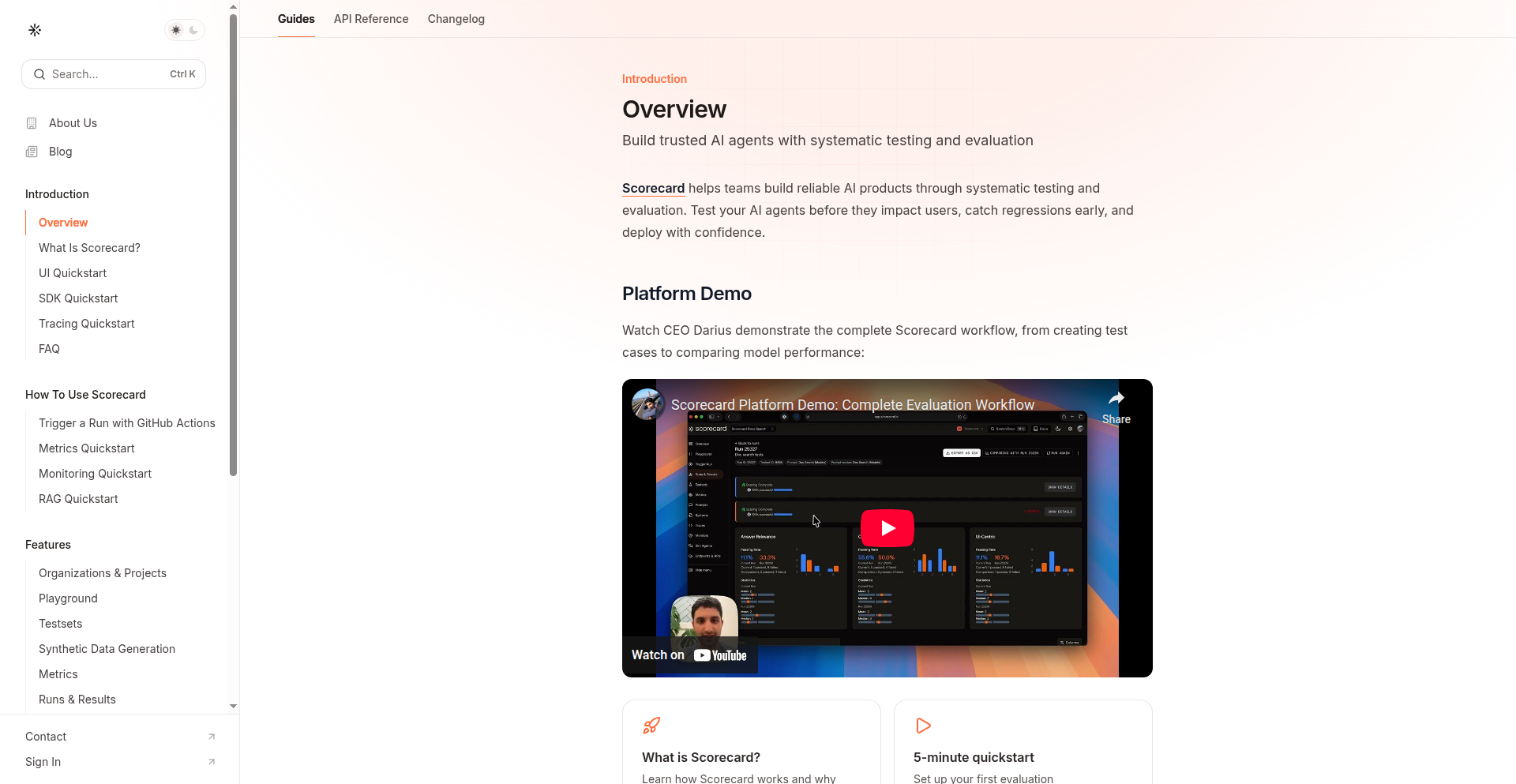
Author
Rutledge
Description
Scorecard is an AI agent evaluation platform that brings the rigor of self-driving car simulation to large language models. It allows developers to reproducibly and automatically score the performance of AI agents, focusing on their ability to use tools, perform multi-step reasoning, and complete tasks. This addresses the common challenge of unpredictable AI behavior by providing detailed debugging insights using OpenTelemetry traces, making AI development more reliable and transparent for the community. The core innovation lies in applying established simulation and evaluation methodologies from complex domains like autonomous driving to the nascent field of AI agent development, thereby bringing determinism and debuggability to LLM-powered applications.
Popularity
Points 7
Comments 0
What is this product?
AgentEval-CI is a system designed to rigorously test and score AI agents, particularly those powered by large language models (LLMs). Think of it like crash-testing a car, but for your AI. Instead of just hoping your AI agent works, AgentEval-CI simulates real-world scenarios and provides a score based on its performance. It's innovative because it uses techniques from self-driving car development to make AI evaluation repeatable and automated. This means you can trust the results and understand exactly why an AI agent failed. It uses 'LLM-as-judge' to have an AI evaluate another AI, and OpenTelemetry traces to pinpoint errors, offering a deep dive into the agent's decision-making process. This brings much-needed predictability and debuggability to AI development, helping to 'squash non-deterministic bugs' – those frustrating, unpredictable AI behaviors.
How to use it?
Developers can integrate AgentEval-CI into their development workflow, similar to how they would integrate code testing tools like unit tests or CI/CD pipelines. You define scenarios and tasks for your AI agent to perform. AgentEval-CI then runs these scenarios, using an LLM as a judge to score the agent's output and behavior. If the agent fails or behaves unexpectedly, detailed logs (OpenTelemetry traces) are provided, showing exactly which tool it tried to use, where its reasoning went wrong, or if it got stuck in a loop. This allows developers to quickly identify and fix issues, leading to more robust and reliable AI agents. It can be used in a continuous integration (CI) or continuous deployment (CD) environment to automatically check agent performance with every code change, or in a dedicated playground for experimentation.
Product Core Function
· Automated LLM-as-judge evaluation of agent workflows: This allows for objective and scalable testing of how well AI agents can utilize tools, perform complex reasoning, and accomplish tasks. It's valuable because it automates the tedious process of manually checking AI performance, saving significant development time and effort, and enabling frequent testing in CI/CD pipelines to catch regressions early.
· Debugging failures with OpenTelemetry traces: This provides granular visibility into the AI agent's internal state and decision-making process. Developers can see exactly which tool failed, understand why an agent might be entering an infinite loop, or pinpoint where the reasoning process broke down. This is invaluable for understanding complex AI behaviors and rapidly diagnosing and fixing bugs.
· Collaboration on datasets, simulated agents, and evaluation metrics: This feature enables teams to work together efficiently on building and refining the testing infrastructure for AI agents. It fosters a shared understanding of evaluation criteria and allows for the collective improvement of AI models. This is crucial for larger projects and for ensuring consistent evaluation standards across a team.
· Reproducible agent evaluation: By ensuring that evaluations can be run multiple times with the same results, AgentEval-CI eliminates the ambiguity often associated with AI performance testing. This is critical for building confidence in AI systems and for making informed decisions about model deployment.
· Simulated agent workflows: This allows developers to create realistic test environments for their AI agents, mimicking real-world interactions and challenges. This is highly beneficial for identifying potential failure points before deploying agents into production, thereby reducing risks and improving the overall quality of the AI application.
Product Usage Case
· A legal-tech startup using AgentEval-CI to test an AI assistant designed to summarize legal documents. The CI pipeline automatically runs tests on new versions of the AI, ensuring it accurately extracts key information and handles edge cases. This prevents faulty AI from impacting legal professionals and saves them time by ensuring the summaries are consistently reliable.
· A developer building an AI chatbot that needs to interact with various APIs (e.g., weather API, calendar API). AgentEval-CI is used to simulate user requests that require the chatbot to correctly identify and use these APIs. If the chatbot fails to call the right API or passes incorrect parameters, OpenTelemetry traces help the developer quickly identify the broken API call in the chatbot's logic.
· A team developing an AI agent for customer support wants to evaluate its multi-step reasoning capabilities when handling complex customer inquiries. They use AgentEval-CI to set up scenarios where the agent needs to gather information from multiple sources, perform logical deductions, and then formulate a helpful response. This helps them measure and improve the agent's ability to solve real customer problems.
· An AI researcher experimenting with different prompting strategies for an LLM to see which one leads to more efficient tool usage. AgentEval-CI provides a consistent framework to run these experiments, quantify the improvements, and share the results with collaborators, accelerating the research process and leading to better AI models.
11
Relaya: Automated Business Interaction Agent
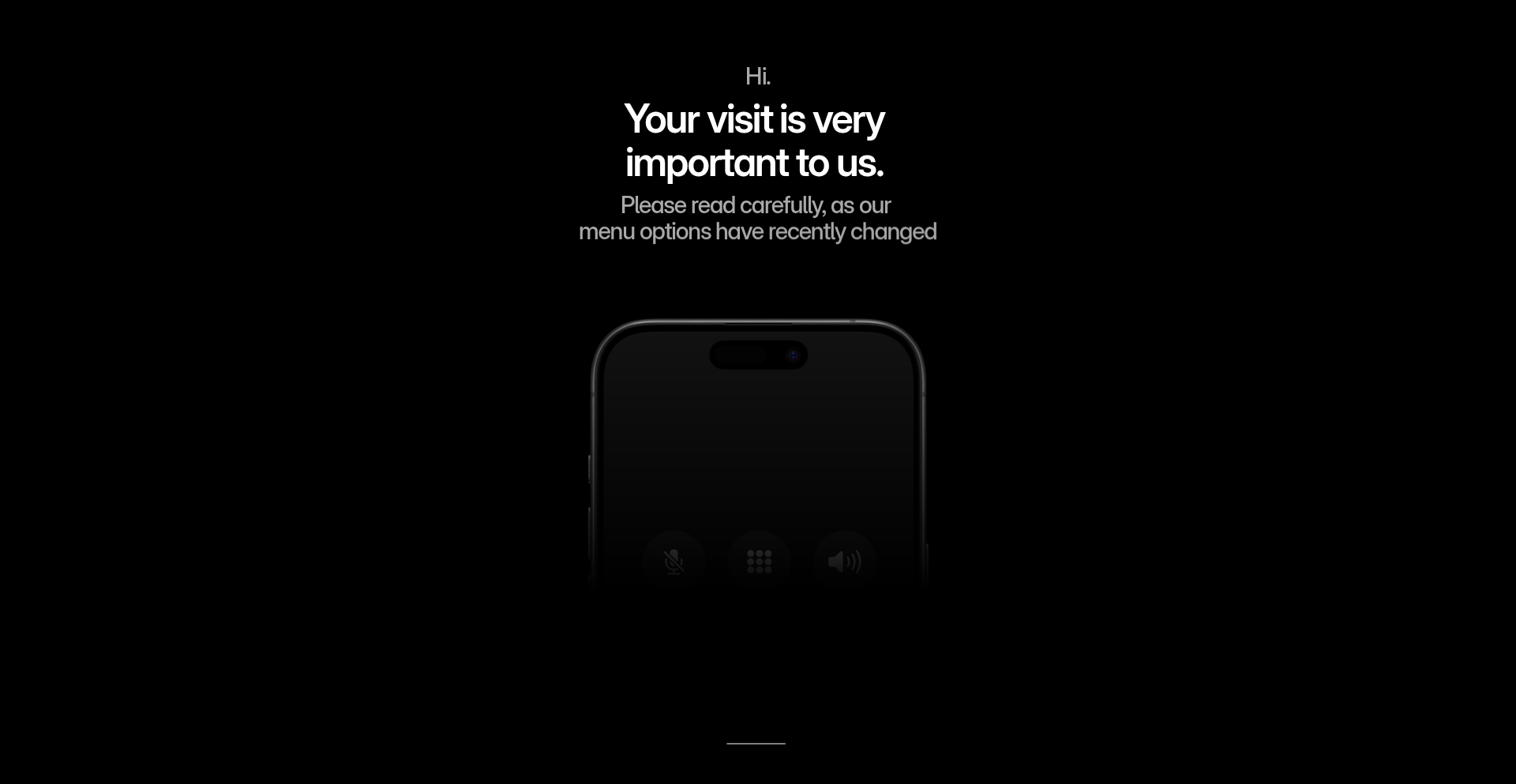
Author
rishavmukherji
Description
Relaya is an innovative AI-powered agent designed to automate phone calls to businesses for simple to moderately complex tasks. Instead of you spending time on hold or navigating phone menus, Relaya handles the interaction, aiming to resolve your request directly or connect you efficiently with the right human agent. Its core innovation lies in its ability to understand conversational context and execute actions programmatically, significantly reducing the time and effort required for common customer service interactions. This translates to saved time and frustration for users, allowing them to get things done faster.
Popularity
Points 7
Comments 0
What is this product?
Relaya is a software agent that acts as your digital representative when you need to call businesses. It uses advanced natural language processing to understand your request, navigates automated phone systems (IVRs), and can even converse with human agents to complete tasks. For instance, it can check item availability in a store, make a reservation that isn't available through typical online platforms, or assist with more complex requests like applying travel credits to rebook flights. The core technology involves AI models trained to understand spoken language, interpret intent, and interact with phone systems. This is a departure from simple chatbots as it actively engages in voice-based communication and executes actions on your behalf. So, what this means for you is that tasks that used to require you to make a phone call and spend time on hold can now be handled automatically, freeing up your time.
How to use it?
Developers can integrate Relaya by defining the specific tasks they want automated. This might involve providing a set of instructions or parameters for the agent to follow. For example, you could tell Relaya: 'Check if the new iPhone is in stock at the local Apple store and if it is, try to reserve one for pickup.' Relaya would then initiate the call, understand the store's response, and take the necessary actions. The system is designed to be a tool for efficiency, allowing users to delegate tedious phone tasks. The value for developers is in offloading repetitive communication tasks, enabling them to focus on more strategic work. This can be integrated into personal productivity workflows or even business process automation.
Product Core Function
· Automated voice interaction with businesses: Relaya can initiate and conduct phone calls, understand spoken language, and respond appropriately, mimicking human conversation. This is valuable for tasks requiring direct phone communication that cannot be handled online, saving you the effort of making the call yourself.
· Intent recognition and task execution: The AI can decipher the user's goal (e.g., 'check availability,' 'make reservation') and translate it into actions within the phone system or with an agent. This means the agent understands what you want done and can actively work towards completing it, streamlining complex requests.
· Intelligent navigation of IVR systems: Relaya is designed to understand and interact with complex phone menus, routing calls efficiently to the correct department or agent. This eliminates the frustration of getting lost in automated systems, ensuring your query reaches the right place faster.
· Human agent escalation for complex tasks: For issues that require human judgment or intervention, Relaya can seamlessly connect you to a live agent, often having already gathered necessary information. This ensures that even the most complicated problems are addressed without you having to re-explain everything, making the process smoother.
· Reduced call duration: By efficiently handling interactions, Relaya aims to significantly shorten the time spent on phone calls, turning potentially long waits into quick resolutions. This translates directly into saving your valuable time and reducing stress.
Product Usage Case
· Scenario: You need to book a table at a restaurant that doesn't have online reservations. Instead of calling and potentially being put on hold, you instruct Relaya to make the reservation for you at your desired time and party size. Relaya calls the restaurant, communicates your request, and confirms the booking, solving the problem of difficult-to-access reservations.
· Scenario: You want to check if a specific product is in stock at a local retail store. You tell Relaya to call the store and inquire about the item. Relaya will contact the store, get the availability information, and report back to you. This solves the problem of wasting a trip to the store only to find the item is out of stock.
· Scenario: You have a complicated customer service issue, such as disputing a charge or applying a travel credit to an existing flight, which typically involves long hold times and speaking with multiple agents. Relaya can navigate the initial automated system, wait on hold, and then connect you directly to a human agent who is briefed on your situation, minimizing your effort and time spent resolving complex issues.
· Scenario: A user needs to find out if a specific, non-standard service is offered by a local business (e.g., a niche repair shop). Relaya can call the business and ask detailed questions to ascertain if they provide the service, solving the problem of finding specialized services without extensive manual research.
12
Color.ag - AI Model Consensus Aggregator
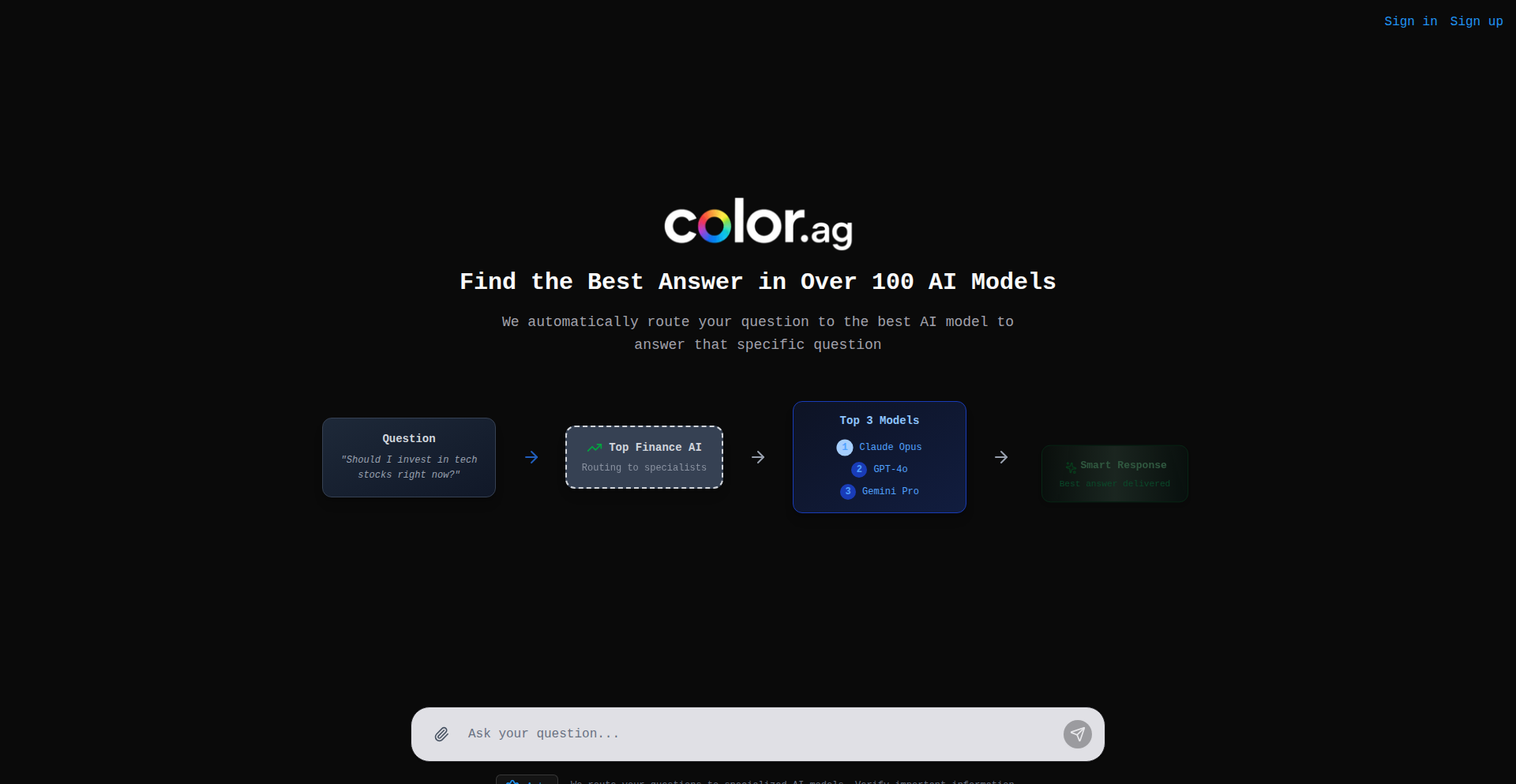
url
Author
chadlad101
Description
Color.ag is a smart AI aggregator that intelligently routes your questions to the most suitable AI models and then synthesizes their top-performing answers into a single, balanced summary. This innovative approach saves you the hassle of constantly tracking the best AI models, providing you with a smarter, more reliable response. So, what's in it for you? You get the best possible answer to your question without the effort of figuring out which AI is currently the best.
Popularity
Points 2
Comments 4
What is this product?
Color.ag is an AI-powered system designed to intelligently handle your inquiries. It works by first understanding the category and intent of your question. Then, it identifies the most relevant AI benchmark and directs your question to the AI models that perform best on that benchmark. The system gathers answers from these top AI models and then combines them into a consensus summary. This means you don't have to stay updated on the ever-changing landscape of AI models; you automatically get the smartest and most balanced response. The innovation lies in its intelligent routing and consensus-building mechanism, ensuring you always leverage the collective strength of the best AI models for any given task. So, what's in it for you? You receive a superior, synthesized answer without needing to be an AI expert yourself.
How to use it?
Developers can integrate Color.ag into their applications or workflows to enhance their AI-driven features. Imagine a customer support chatbot that needs to provide accurate and nuanced answers to user queries. Instead of relying on a single, potentially suboptimal AI model, the chatbot can use Color.ag. The question from the user is sent to Color.ag, which then finds the best AI models to answer it. The aggregated, high-quality answer is then presented to the user. For developers, this means a more robust and intelligent AI backend for their products, leading to better user experiences and more accurate information delivery. So, what's in it for you? You can build smarter, more reliable AI-powered applications without the burden of managing multiple AI model integrations yourself.
Product Core Function
· Intelligent Question Categorization and Intent Detection: Understands the nuance of user queries to select the right approach. Value: Ensures the question is framed correctly for the AI models. Use Case: Improving search relevance, better chatbot understanding.
· Benchmark Matching and Model Routing: Identifies the most appropriate AI benchmark and directs questions to top-performing models. Value: Leverages specialized AI strengths for specific problem types. Use Case: Directing complex coding questions to code-optimized AIs, medical queries to medically trained AIs.
· AI Model Consensus Synthesis: Combines multiple AI answers into a single, coherent, and balanced summary. Value: Provides a more comprehensive and reliable answer by averaging out potential individual model biases or errors. Use Case: Generating detailed reports, summarizing complex topics, providing balanced advice.
· Top AI Answer Visualization: Presents the top 3 AI answers for your question alongside the consensus. Value: Offers transparency and allows users to see alternative perspectives. Use Case: Educational tools, research assistance, comparative analysis.
Product Usage Case
· A content creation platform that uses Color.ag to generate blog post ideas and outlines. The platform sends a topic prompt to Color.ag, which then gets diverse insights from multiple creative AI models, resulting in a richer and more varied set of suggestions. Solves the problem of generic content by providing varied perspectives. So, what's in it for you? Get more creative and well-rounded content ideas.
· A customer service portal that employs Color.ag to answer complex user questions. Instead of a single AI providing a potentially incomplete answer, Color.ag aggregates information from specialized support AIs, giving users a thorough and accurate resolution. Solves the problem of frustratingly vague or incorrect support responses. So, what's in it for you? Get your problems solved more effectively and quickly.
· An educational application that uses Color.ag to explain difficult concepts. The app sends the concept to Color.ag, which gathers explanations from various academic AIs, offering multiple angles and levels of detail for better understanding. Solves the problem of a single explanation not resonating with all learners. So, what's in it for you? Learn complex subjects more easily through diverse explanations.
13
VeloDB
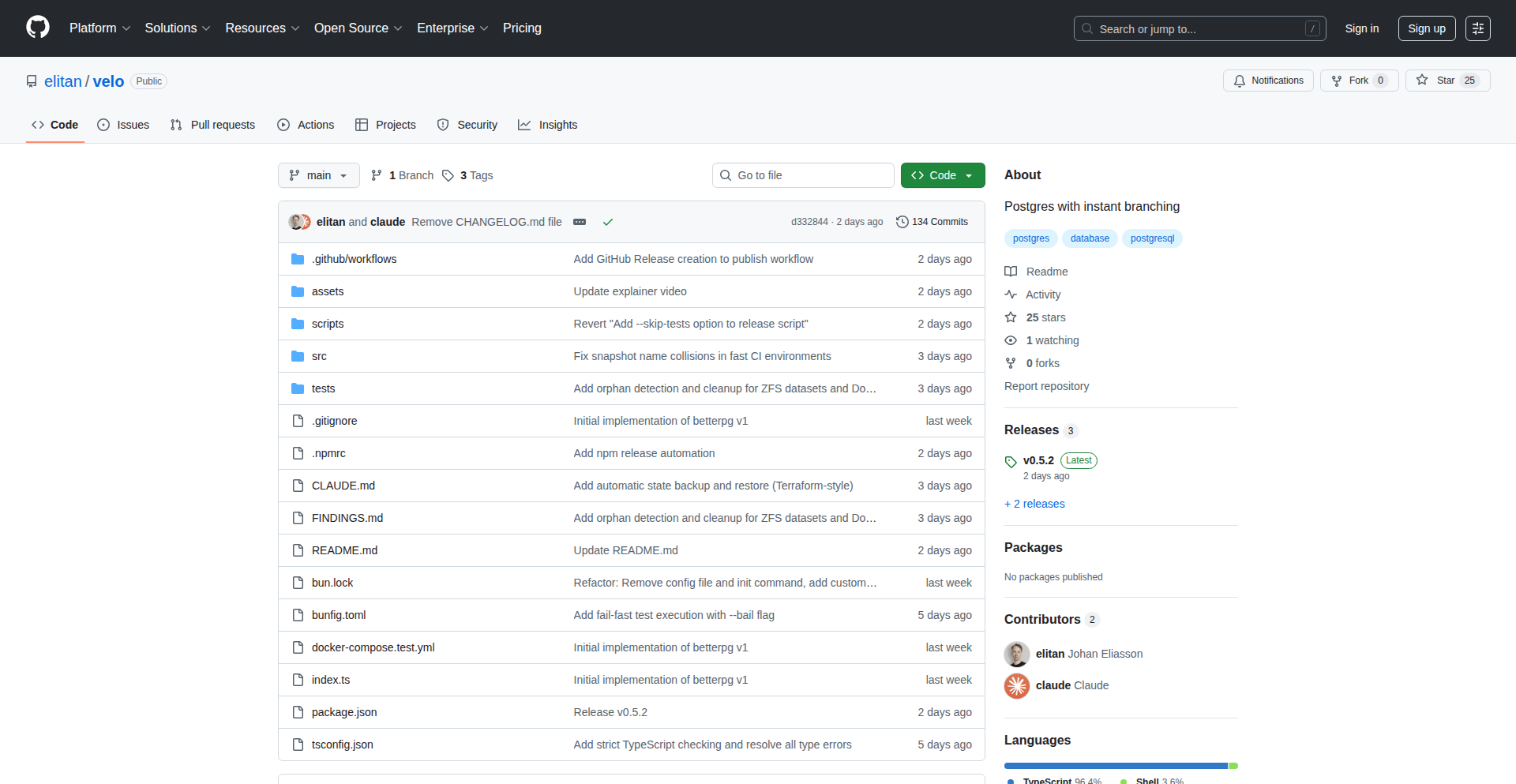
Author
elitan
Description
VeloDB is a project that brings Git-like branching capabilities to PostgreSQL databases by leveraging ZFS snapshots. It allows developers to create, switch between, and merge database states, effectively treating your database schema and data as version-controlled assets. This solves the problem of managing complex database changes, testing new features without affecting production, and easily rolling back to previous states, all with the familiarity of Git workflows.
Popularity
Points 3
Comments 3
What is this product?
VeloDB is essentially a database version control system built on top of PostgreSQL and ZFS. Instead of manually creating backups and restoring them, VeloDB uses ZFS's advanced snapshotting technology to create point-in-time copies of your PostgreSQL data directory. These snapshots act like Git branches, allowing you to create isolated environments for experimenting with schema changes, data migrations, or feature development. When you're done, you can easily revert to a previous snapshot or even merge changes back into your main database. This innovative approach combines the robust querying power of PostgreSQL with the efficient and reliable versioning capabilities of ZFS, making database management significantly more agile and less risky.
How to use it?
Developers can integrate VeloDB into their workflow by installing the VeloDB tools alongside their PostgreSQL and ZFS setup. The primary interaction would be through a command-line interface (CLI) that mimics Git commands. For example, to create a new 'branch' for development, you might run a `velo branch development` command, which triggers ZFS to take a snapshot and potentially mount a new, isolated filesystem containing your database. You can then connect your application to this isolated database for testing. When you want to switch back to the main production database, you'd use a command like `velo checkout main`. This makes it incredibly easy to isolate testing environments, test out risky migrations, or even quickly revert to a stable state if a deployment goes wrong. The core value is the ability to manage database versions as easily as code versions.
Product Core Function
· Database Branching: Create isolated, point-in-time copies of your PostgreSQL database using ZFS snapshots, akin to creating new branches in Git. This allows for safe, parallel development and testing of new features without impacting the live database.
· Snapshotting and Versioning: Efficiently capture the exact state of your database at any given moment. This provides a robust history of your database, enabling easy rollback and auditing of changes.
· Seamless Branch Switching: Quickly switch between different database versions (snapshots) using familiar Git-like commands. This drastically reduces downtime and complexity when managing multiple database states for different environments or features.
· Rollback Capabilities: Revert your database to any previous snapshot with ease. This is invaluable for disaster recovery, undoing erroneous updates, or restoring to a known good state.
· Data Isolation for Testing: Develop and test features against a completely isolated copy of your database, ensuring that development work does not interfere with or corrupt production data.
Product Usage Case
· Feature Development: A developer needs to implement a new complex feature that requires significant schema changes and data manipulation. Using VeloDB, they can create a 'feature-branch' from the production database. They make all their changes on this isolated branch. If the feature is successful, they can merge the changes back. If not, they simply discard the branch without any impact on production.
· Database Migration Testing: A team is planning a critical database migration. Before executing it on production, they can create a ZFS snapshot of the production database, apply the migration to this snapshot, and thoroughly test its performance and correctness in an environment that precisely mirrors production.
· A/B Testing Database States: For applications that require different data states for A/B testing user experiences, VeloDB allows maintaining multiple distinct database versions simultaneously, enabling seamless switching between them for different user segments.
· Rapid Rollback: After a new application deployment introduces a bug that corrupts database records, VeloDB allows the operations team to quickly revert the database to the state before the deployment using a previous snapshot, minimizing user impact and downtime.
14
Railbound CP Solver
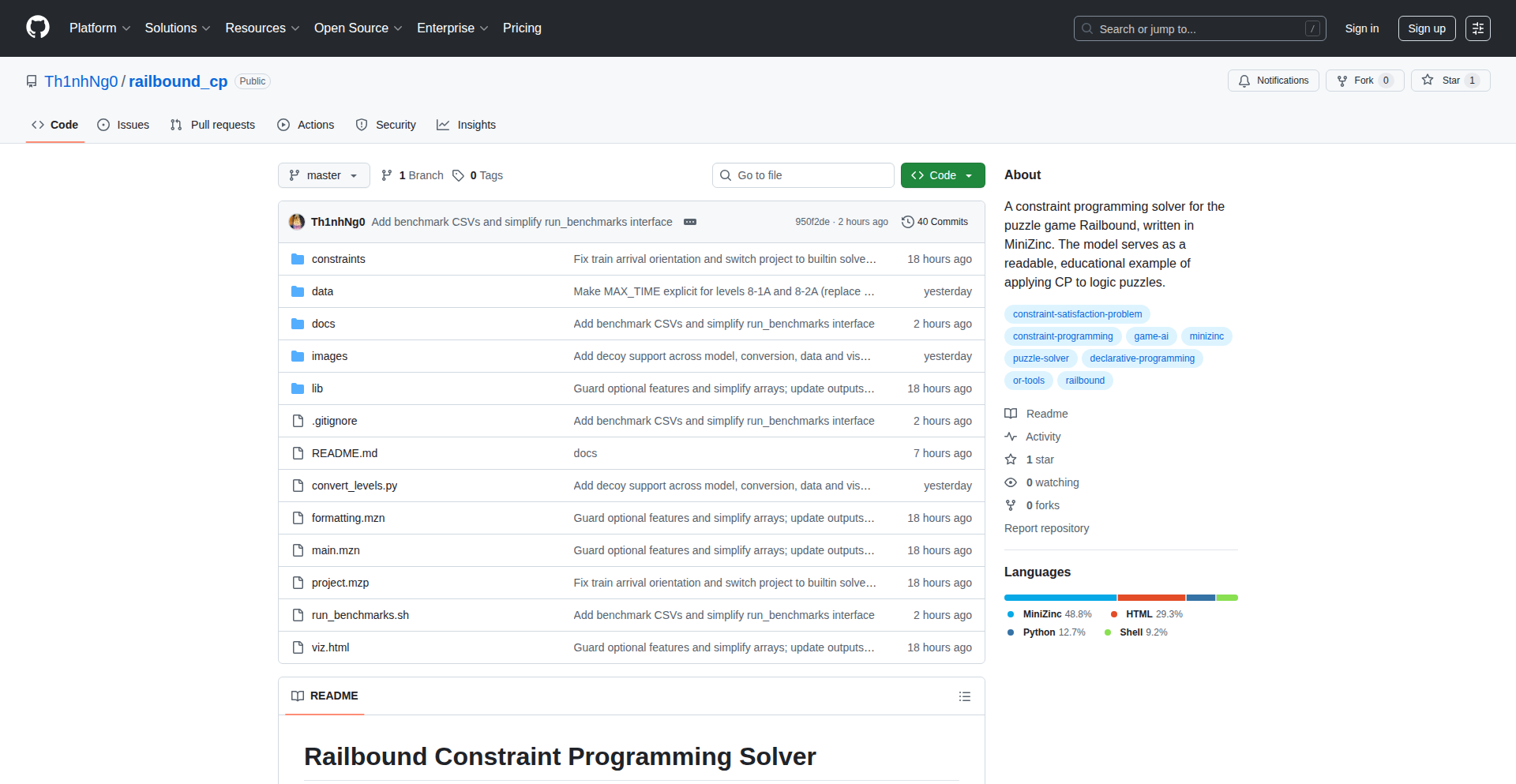
Author
th1nhng0
Description
This project is a solver for the puzzle game Railbound, built using Constraint Programming. Instead of writing step-by-step instructions for a computer to find a solution, it declaratively defines the game's rules and lets a specialized solver figure out how to win. This innovative approach allows it to tackle complex game mechanics like timed gates and dynamic switches by translating them into mathematical constraints, offering a unique way to solve intricate puzzles.
Popularity
Points 2
Comments 4
What is this product?
This is a system that can automatically solve puzzles from the game Railbound. It works by treating each puzzle as a logic problem where you define all the rules of the game – how train tracks connect, how switches flip, and how timed gates operate. Then, a powerful solver, using a language called MiniZinc, searches for a valid arrangement of tracks and switches that satisfies all these rules and completes the level. The innovation here lies in its declarative nature; instead of telling the computer exactly how to find the solution, you describe the problem, and the solver finds the solution for you. This is especially useful for puzzles with many moving parts and dependencies, making it a powerful tool for exploring game logic. So, it helps you understand complex puzzle mechanics by finding solutions automatically.
How to use it?
Developers can use this project by setting up the MiniZinc toolchain on their own machine, cloning the provided GitHub repository, and then running a command to solve specific Railbound levels. The command typically involves specifying the solver to be used and the data file for the puzzle you want to solve, like 'minizinc --solver or-tools main.mzn data/1/1-1.dzn'. This allows developers to integrate the solver into their own workflows, perhaps for analyzing game design, testing puzzle difficulty, or even exploring new puzzle variations. So, it gives you a programmatic way to interact with and solve the game's puzzles.
Product Core Function
· Constraint Modeling of Game Mechanics: Translates complex Railbound rules (track connections, switches, timed gates, decoy cars) into formal constraints that a solver can understand. This allows for a precise and comprehensive representation of the puzzle's challenges, making it useful for game designers or anyone wanting to deeply understand game logic.
· Declarative Solver Integration: Leverages constraint programming solvers (like MiniZinc with or-tools) to find solutions. This means the focus is on defining the problem, not on writing complex search algorithms, which is a more efficient and often more elegant way to tackle such problems. This is valuable for developers looking for robust problem-solving tools.
· Level-Specific Puzzle Solving: Capable of solving individual Railbound levels by loading specific puzzle data. This provides concrete solutions for specific challenges, allowing users to see how complex puzzles can be broken down and resolved through logical constraints. This is useful for players stuck on a level or developers wanting to verify puzzle solvability.
Product Usage Case
· Analyzing puzzle difficulty: A game designer could use this solver to automatically find solutions for various levels, identify the 'hardest' puzzles by how long the solver takes or how many constraints are involved, and then use this data to fine-tune future level designs. This helps in creating a more balanced and engaging game experience.
· Automated testing of game logic: Developers can use the solver to verify that the game's mechanics are implemented correctly. By defining the rules and checking if the solver finds a solution, they can ensure that no bugs prevent puzzles from being solved as intended. This improves the reliability of the game.
· Exploring alternative puzzle solutions: A curious player or developer might use the solver to discover different ways to solve a puzzle that they might not have considered themselves. The solver can find optimal or unexpected paths, leading to a deeper appreciation of the game's design. This expands the understanding of the game's possibilities.
15
WikiWordle: The Daily Wikipedia Word Game
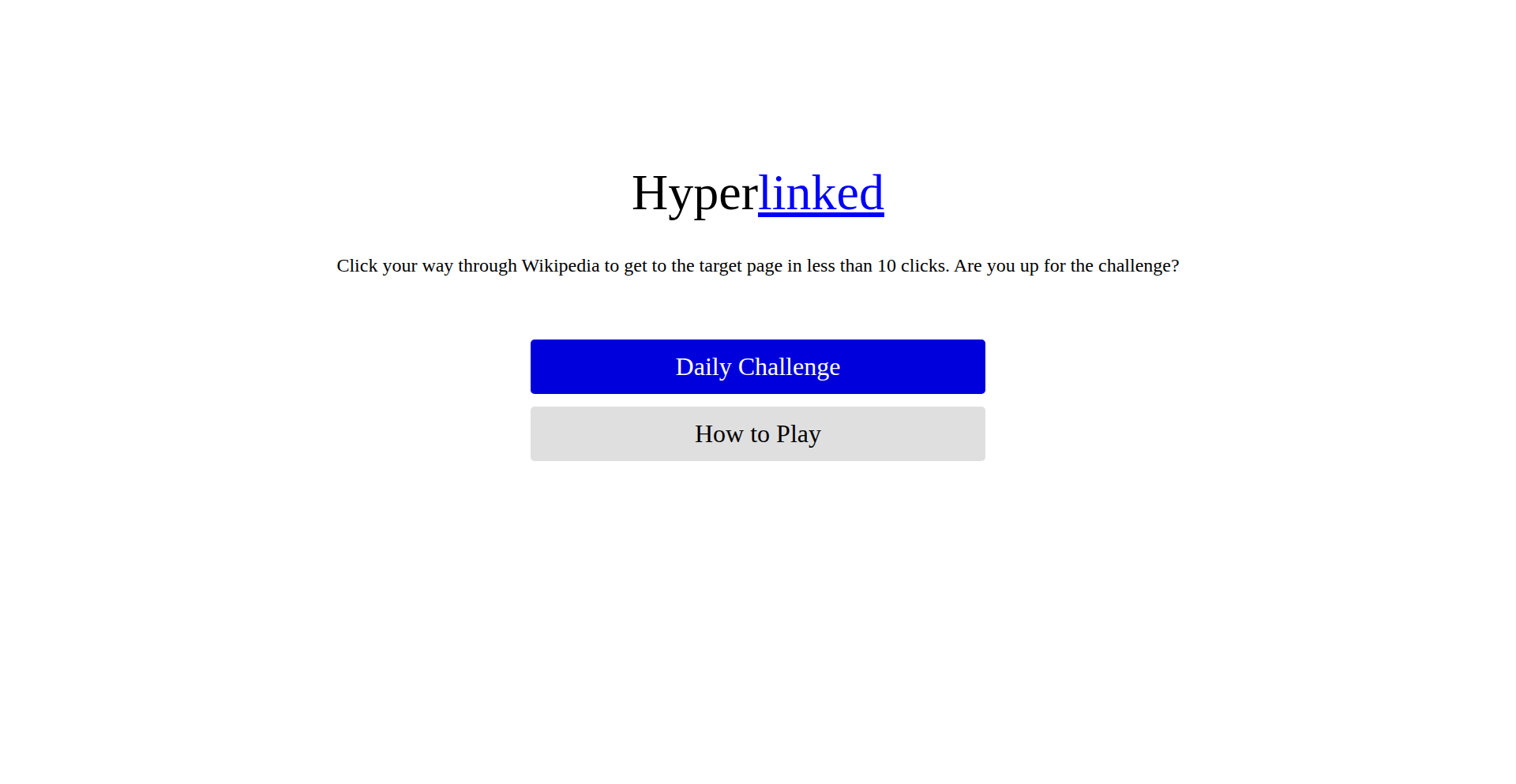
Author
Mistri
Description
WikiWordle is a daily word guessing game inspired by Wordle, but instead of guessing a word, players guess a Wikipedia article. It leverages semantic similarity to guide players, offering a fresh take on knowledge exploration through a gamified experience. The core innovation lies in using natural language processing (NLP) to measure the 'distance' between the target Wikipedia article and the user's guess, providing hints.
Popularity
Points 4
Comments 1
What is this product?
This project is a web-based game where you guess a Wikipedia article daily. Instead of letters, you're guessing concepts and topics. The game uses advanced text analysis, specifically Natural Language Processing (NLP) techniques, to understand the meaning of words and sentences. When you make a guess, the system compares its meaning to the hidden article. It then tells you how 'close' your guess is, not in terms of spelling, but in terms of the underlying topic. This means you get hints like 'warmer' or 'colder' based on semantic relevance, making it a fun way to test and expand your knowledge of Wikipedia's vast content. So, what's the benefit for you? It makes learning about diverse topics engaging and competitive, turning Wikipedia exploration into an addictive challenge.
How to use it?
Developers can integrate WikiWordle's core logic into their own applications or use it as a standalone web application. The primary interaction is through a web interface where users input their guesses. The backend analyzes the input using NLP models (like word embeddings or sentence transformers) to calculate semantic similarity against a pre-selected target Wikipedia article. The game then returns a 'closeness' score or qualitative hint (e.g., 'very similar', 'somewhat related', 'distant') to the user. This can be used in educational platforms to create interactive quizzes, in content recommendation systems to help users discover related articles, or as a fun social game. So, how does this help you? You can easily embed this knowledge discovery mechanic into your own projects to make them more interactive and educational.
Product Core Function
· Semantic Similarity Scoring: Calculates the meaningful relatedness between a user's guessed Wikipedia article and the target article. This uses NLP models to understand context and topic. Value: Provides intelligent hints for gameplay and knowledge discovery. Application: Guiding users towards related information without explicit links.
· Daily Article Rotation: Selects a new, unique Wikipedia article each day for the game. Value: Ensures replayability and a fresh challenge. Application: Keeps users engaged with the game on a daily basis.
· User Guess Analysis: Processes user input to identify the Wikipedia article being referred to. Value: Enables the game to understand player intentions. Application: The foundation for the hint system, allowing for intelligent feedback.
· Gamified Learning Interface: Presents the game in an accessible, user-friendly web interface. Value: Makes complex topics approachable and enjoyable. Application: Educational tools, casual gaming, and community engagement.
· Hint Generation Logic: Translates semantic similarity scores into understandable gameplay hints. Value: Provides clear guidance to players without revealing the answer directly. Application: Enhancing user experience in knowledge-based games and puzzles.
Product Usage Case
· Educational Technology: A school could integrate WikiWordle into its curriculum to help students learn about history or science by guessing relevant Wikipedia articles. The game's hints would guide them to key concepts and figures, making research more dynamic and less tedious. This solves the problem of passive learning by making it an active guessing game.
· Content Discovery Platforms: A news aggregator or a research portal could use the underlying semantic similarity engine to suggest related articles to users based on what they are currently viewing. If a user is reading about a specific historical event, the system could suggest other articles that are 'semantically close' but not necessarily directly linked, broadening their understanding. This addresses the challenge of users getting stuck in information silos.
· Social Gaming Apps: Developers could create a social multiplayer version where friends compete to guess the same Wikipedia article the fastest. This leverages the 'daily challenge' aspect and the intrinsic fun of guessing games to foster community interaction. It solves the problem of finding engaging, low-barrier-to-entry social games.
16
FinanScanAI
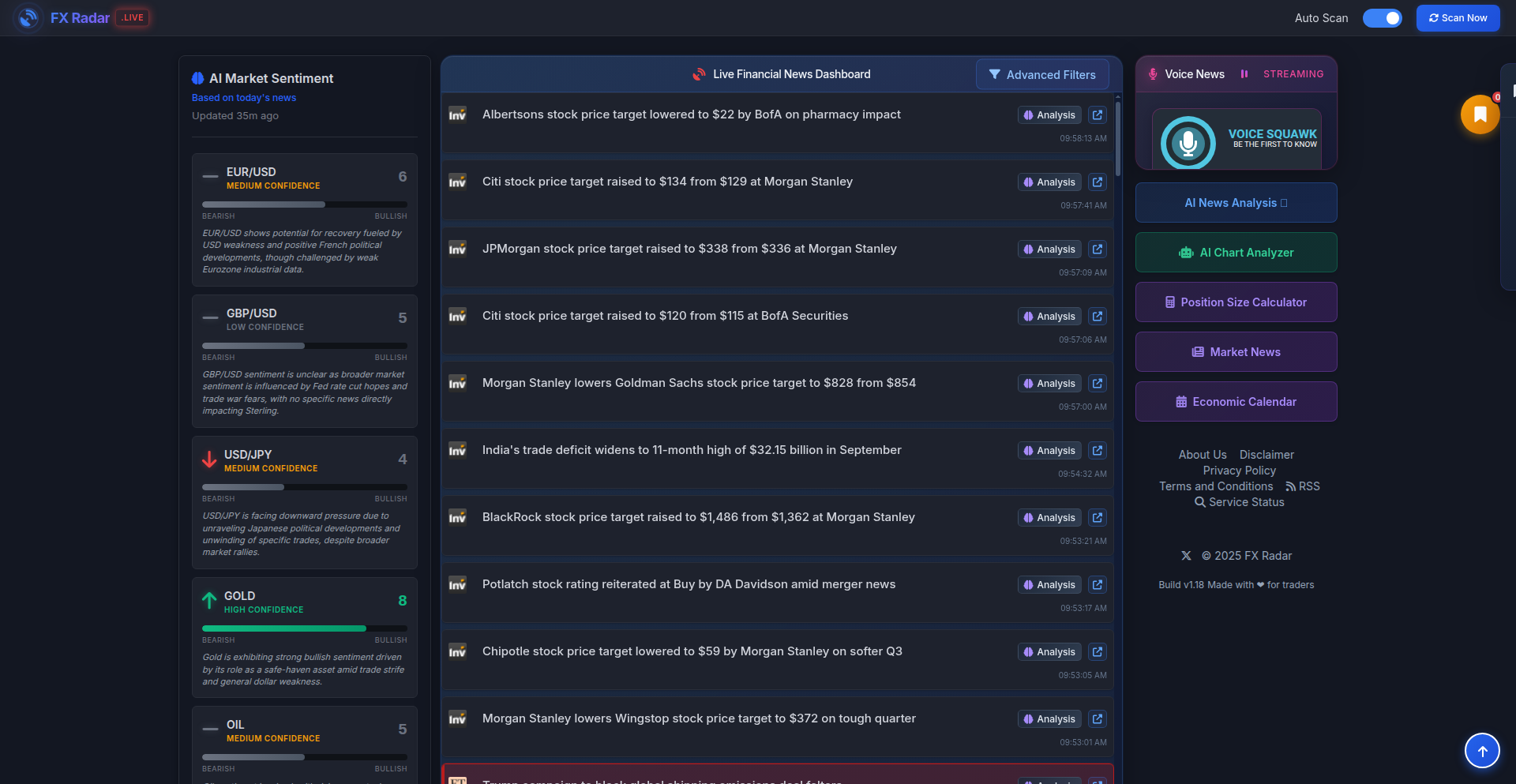
Author
LuckyAleh
Description
FinanScanAI is a free AI-powered tool designed to automatically scan and categorize financial news specifically for traders. It leverages natural language processing and machine learning to distill vast amounts of market information into actionable insights, saving traders valuable time and helping them make quicker, more informed decisions.
Popularity
Points 4
Comments 1
What is this product?
FinanScanAI is an intelligent system that acts like a dedicated research assistant for financial traders. It uses advanced AI, specifically natural language processing (NLP) and machine learning (ML) algorithms, to read through numerous financial news articles. The innovation lies in its ability to not just read, but also understand the sentiment and relevance of each piece of news to different trading strategies or asset classes. It then sorts these news items by category and importance, making it easy for traders to focus on what truly matters to their portfolio. So, what's in it for you? It means you spend less time sifting through irrelevant noise and more time acting on critical market intelligence.
How to use it?
Traders can integrate FinanScanAI into their workflow by subscribing to its news feed or API. The tool can be configured to monitor specific stocks, sectors, or economic indicators. Upon receiving new financial news, the AI processes it in real-time and pushes categorized summaries or alerts to the trader's preferred platform, such as a dashboard, email, or messaging app. This allows for rapid consumption of market-moving information without manual intervention. The benefit for you is a streamlined news intake process that keeps you ahead of the curve.
Product Core Function
· Real-time News Aggregation: Automatically collects financial news from various sources, ensuring traders have access to the latest information as it breaks. This is valuable because timeliness is crucial in financial markets, and this function provides it effortlessly.
· Sentiment Analysis: Employs AI to determine the positive, negative, or neutral sentiment of news articles towards specific assets or the market. This helps traders gauge market mood and potential price movements, offering insights into potential opportunities or risks.
· News Categorization: Sorts news into predefined categories (e.g., earnings reports, macroeconomic events, M&A news, regulatory changes) based on content and relevance. This allows traders to quickly find information pertinent to their trading focus, saving significant research time.
· Customizable Alerts: Enables users to set up alerts for specific keywords, companies, or news types, ensuring they are immediately notified of critical developments. This personalized notification system ensures you don't miss vital updates relevant to your investments.
· API Access: Provides an API for developers to integrate FinanScanAI's capabilities into their own trading platforms or custom tools. This offers programmatic access to processed financial news, allowing for sophisticated algorithmic trading strategies or custom analytical dashboards.
Product Usage Case
· A day trader looking to quickly assess the impact of a new Federal Reserve announcement on the stock market. FinanScanAI can filter and highlight news articles specifically about interest rates and market reactions, allowing the trader to make rapid buy or sell decisions. This saves the trader from manually searching through dozens of articles and helps them capitalize on short-term market volatility.
· An institutional investor monitoring a specific sector, like renewable energy, for regulatory changes or new technological breakthroughs. FinanScanAI can be configured to focus solely on news related to this sector, categorizing announcements by their potential impact (e.g., positive subsidy news, negative policy changes), enabling the investor to refine their sector allocation strategies.
· A retail investor wanting to stay informed about their portfolio holdings without dedicating hours to research. FinanScanAI can scan and summarize news for the specific companies they own, providing clear, concise updates on earnings, product launches, or management changes, making investment oversight manageable.
17
OpenSource KeyGuardian
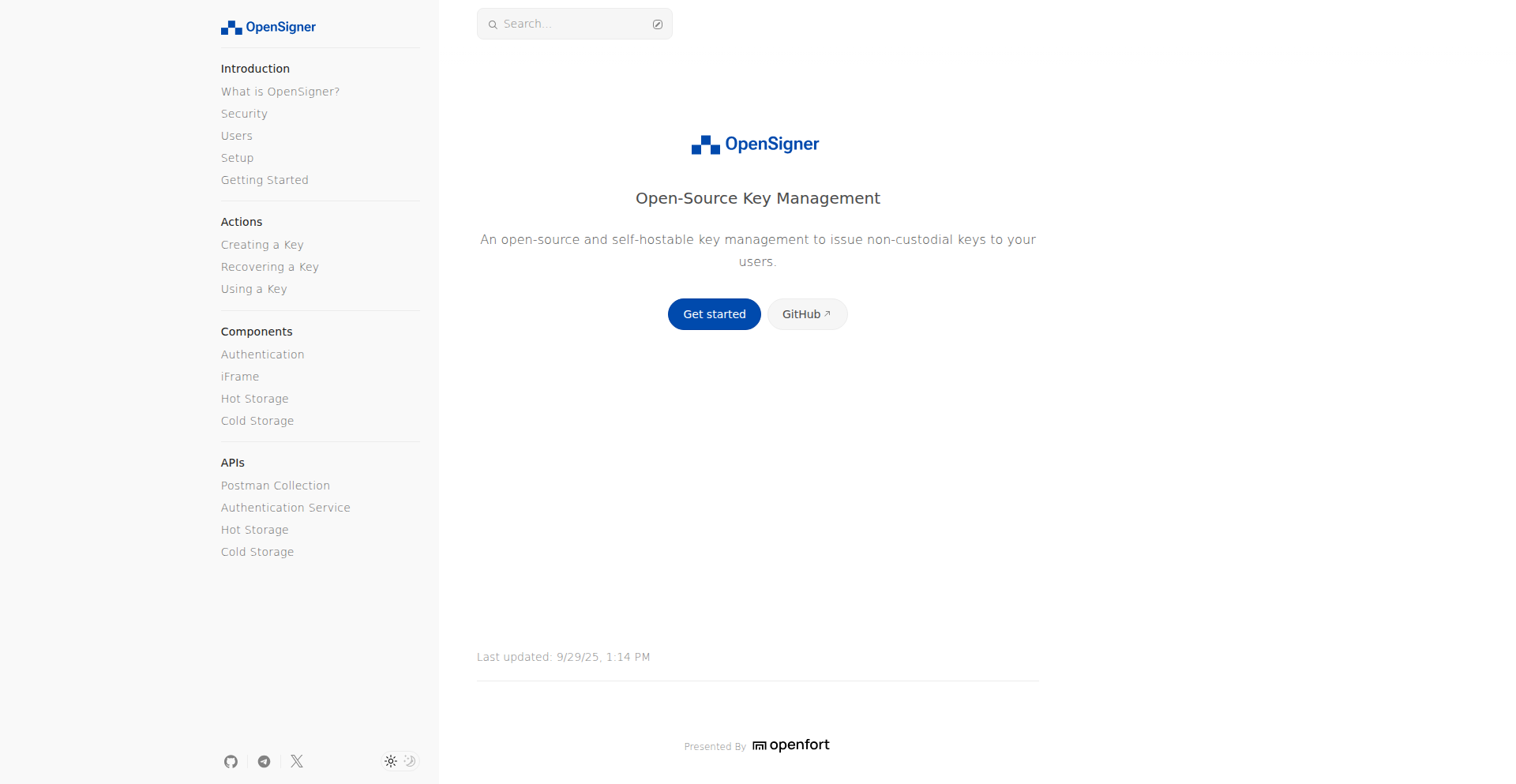
Author
joalavedra
Description
An open-source wallet key management system designed to give users complete control and security over their digital assets. It tackles the inherent risks of centralized key storage by offering a transparent, auditable, and community-driven solution. The innovation lies in its commitment to open standards and user empowerment, ensuring that no single entity holds the keys to your wealth.
Popularity
Points 2
Comments 2
What is this product?
OpenSource KeyGuardian is a decentralized, open-source software that allows individuals to securely manage their cryptocurrency wallet private keys. Instead of relying on third-party exchanges or custodians who might be vulnerable to hacks or policy changes, this system empowers users to store, back up, and use their keys locally or in a self-controlled environment. Its technical principle is rooted in robust cryptographic practices and a commitment to transparency, meaning the code is publicly available for anyone to inspect and verify its security, eliminating trust in unknown entities. The innovation lies in providing a technically sound and auditable alternative to traditional, often opaque, key management solutions.
How to use it?
Developers can integrate OpenSource KeyGuardian into their dApps (decentralized applications) or use it as a standalone wallet solution. For developers building new crypto applications, it offers a secure SDK (Software Development Kit) that allows seamless integration of wallet functionality, handling key generation, signing transactions, and securely storing sensitive information without exposing it to the application's backend. For individual users, it can be set up on their personal devices, enabling them to connect to various blockchain networks, send and receive cryptocurrencies, and interact with smart contracts with the confidence that their private keys are under their sole command. The usage scenario is broad, from powering a new DeFi platform to simply managing personal crypto holdings more securely.
Product Core Function
· Secure Private Key Generation: Employs strong cryptographic algorithms to create unique and unguessable private keys, ensuring the foundational security of your digital assets. This is valuable because it directly prevents unauthorized access to your funds.
· Encrypted Key Storage: Utilizes advanced encryption techniques to protect your private keys when stored, whether locally on a device or in a designated secure location. This adds a critical layer of defense against data breaches and physical theft.
· Transaction Signing: Enables the secure signing of blockchain transactions using your private keys without ever exposing them to network or application servers. This is essential for interacting with the blockchain safely, as it confirms your intent to perform a transaction without compromising your keys.
· Multi-signature Support: Implements multi-signature (multisig) capabilities, allowing transactions to require approval from multiple parties before execution. This is valuable for enhanced security in collaborative or institutional settings, reducing single points of failure.
· Auditable Open-Source Codebase: The entire source code is publicly accessible, allowing for community review and verification of security practices. This transparency builds trust and allows for rapid identification and patching of vulnerabilities, meaning you can trust the code's integrity.
· Decentralized Backup Options: Offers various decentralized methods for backing up your wallet, such as seed phrase management or integration with decentralized storage solutions. This ensures you can recover your assets even if your primary device is lost or damaged, preventing permanent loss of funds.
Product Usage Case
· Building a new decentralized exchange (DEX) where users need to sign trades directly from their own wallets. OpenSource KeyGuardian's SDK can be integrated to handle user key management, ensuring that the DEX never has direct access to user private keys, thereby enhancing security and compliance.
· Developing a blockchain-based gaming platform that requires users to interact with smart contracts for in-game transactions. The system can provide a secure and user-friendly way for gamers to manage their in-game currency and assets, preventing fraud and ensuring asset ownership.
· Individuals wanting to move their cryptocurrency holdings off exchanges and into a more secure, self-custodial setup. OpenSource KeyGuardian provides the tools to generate and manage keys for various cryptocurrencies, giving users peace of mind and control over their investments.
· Creating an enterprise solution for managing digital identities or tokenized assets that require multi-party authorization. The multisignature feature of OpenSource KeyGuardian can be leveraged to enforce strict approval workflows for significant transactions.
18
HyperCompress
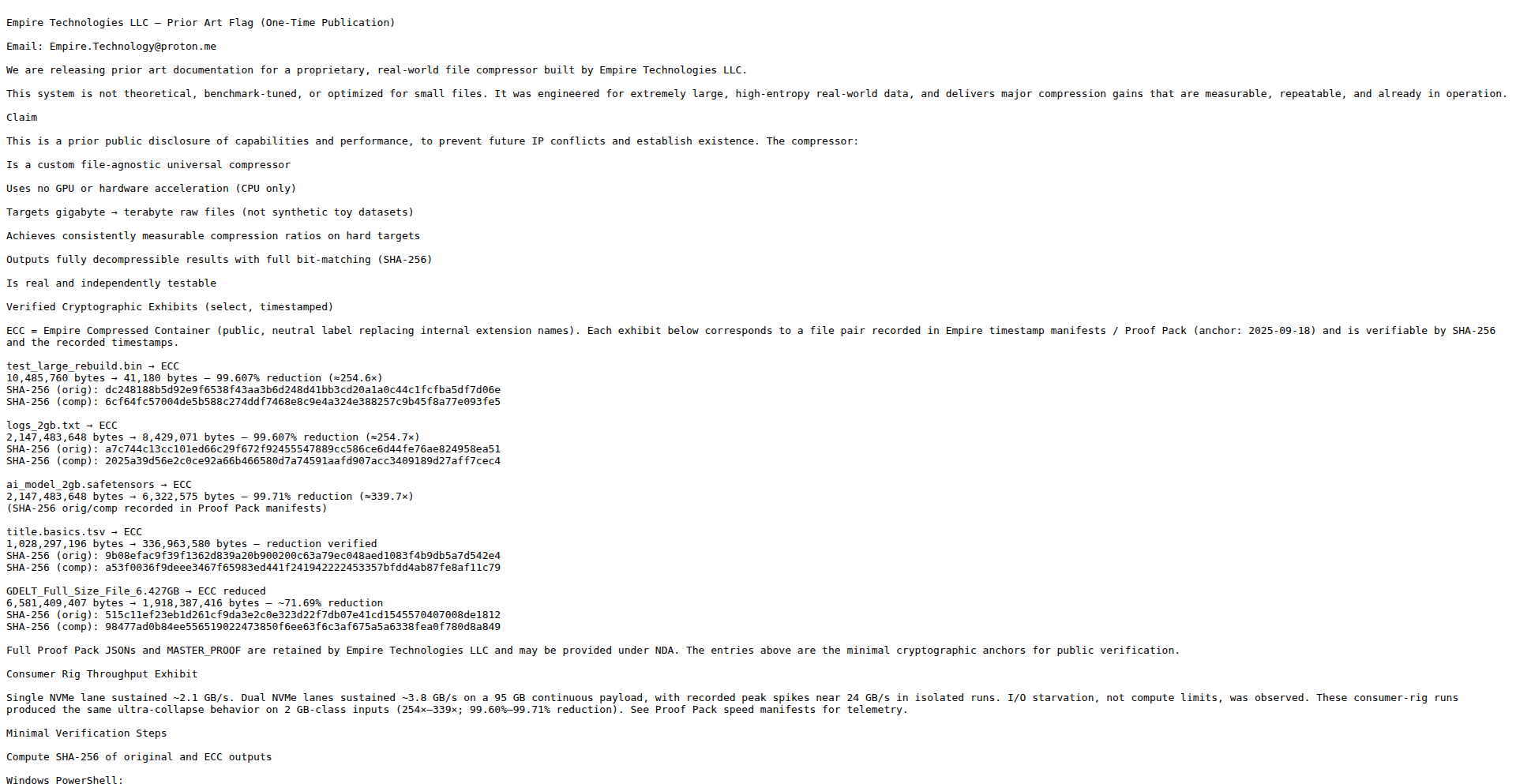
Author
EntropyRaider
Description
This project releases prior art for a custom, file-agnostic universal compressor built for extremely large, high-entropy real-world data. It achieves significant, measurable compression gains on gigabyte to terabyte raw files using CPU-only processing, delivering fully decompressible results with bit-matching verification. The innovation lies in its ability to achieve remarkable compression ratios on challenging datasets without relying on specialized hardware.
Popularity
Points 1
Comments 3
What is this product?
HyperCompress is a demonstration of a novel file compression algorithm. Unlike typical compressors that might use GPU acceleration or be optimized for smaller files and specific data types, this system was engineered from the ground up to handle massive datasets (gigabytes to terabytes) commonly found in real-world scenarios, such as large log files or AI model data. The core technical insight is its file-agnostic nature and its ability to achieve substantial compression ratios using only the CPU. This means it can be applied to virtually any type of large file, and its effectiveness has been rigorously verified using SHA-256 checksums to ensure that the decompressed file is an exact, bit-for-bit replica of the original. So, what does this mean for you? It means a potential breakthrough in efficiently storing and transferring massive amounts of data without compromising data integrity or requiring expensive hardware upgrades.
How to use it?
Developers can use HyperCompress by integrating its decompression capabilities into their workflows. While the current release focuses on demonstrating the compression algorithm's capabilities and releasing prior art, the underlying technology can be adapted. Imagine integrating this into backup solutions for large datasets, data archival systems, or even large-scale data transfer utilities where bandwidth or storage is a constraint. The system outputs a compressed file (labeled as ECC - Empire Compressed Container) that can be decompressed using a provided decompression tool. The verification process involves comparing SHA-256 hashes of the original and decompressed files, ensuring data fidelity. So, how does this benefit you? It offers a robust and verifiable method to significantly reduce data footprint for large files, leading to cost savings in storage and faster data movement.
Product Core Function
· File-agnostic universal compression: This means the compressor works on any file type without needing to know its specific format beforehand, unlike specialized compressors. This offers flexibility and broad applicability to diverse data storage needs.
· CPU-only processing: The system achieves high compression ratios solely through computational power, eliminating the need for expensive GPU or specialized hardware. This makes advanced compression accessible on standard hardware, reducing infrastructure costs.
· Targeting large, real-world files: Designed for gigabyte to terabyte datasets, it addresses the challenges of storing and managing massive data volumes common in scientific research, AI, and enterprise environments. This directly translates to significant storage savings.
· High, measurable compression ratios: Demonstrates substantial file size reductions, as shown in the examples with reductions up to 99.71%. This is a key benefit for anyone dealing with large data storage and transfer limitations.
· Fully decompressible results with bit-matching verification: Guarantees that the decompressed data is identical to the original, ensuring data integrity. This is critical for applications where data accuracy is paramount, such as financial records or scientific data.
Product Usage Case
· Storing large AI model checkpoints: For AI developers dealing with multi-gigabyte model files, HyperCompress can drastically reduce storage requirements, making it easier to manage and share models. This means less disk space consumed and faster download/upload times.
· Archiving historical log data: Companies often need to retain extensive logs for compliance or debugging. This compressor can shrink massive log archives, saving significant storage costs over time. The value here is reduced long-term storage expenses.
· Optimizing large scientific datasets for transfer: Researchers working with terabytes of experimental data can use this to reduce the size of datasets before transferring them over networks, saving bandwidth and time. This speeds up collaborative research and data sharing.
· Backup solutions for vast data repositories: For enterprise backup systems handling immense data volumes, HyperCompress can lead to substantial savings in backup storage capacity and potentially faster backup operations. This translates to lower operational costs and improved disaster recovery capabilities.
19
AI Brand Whisperer
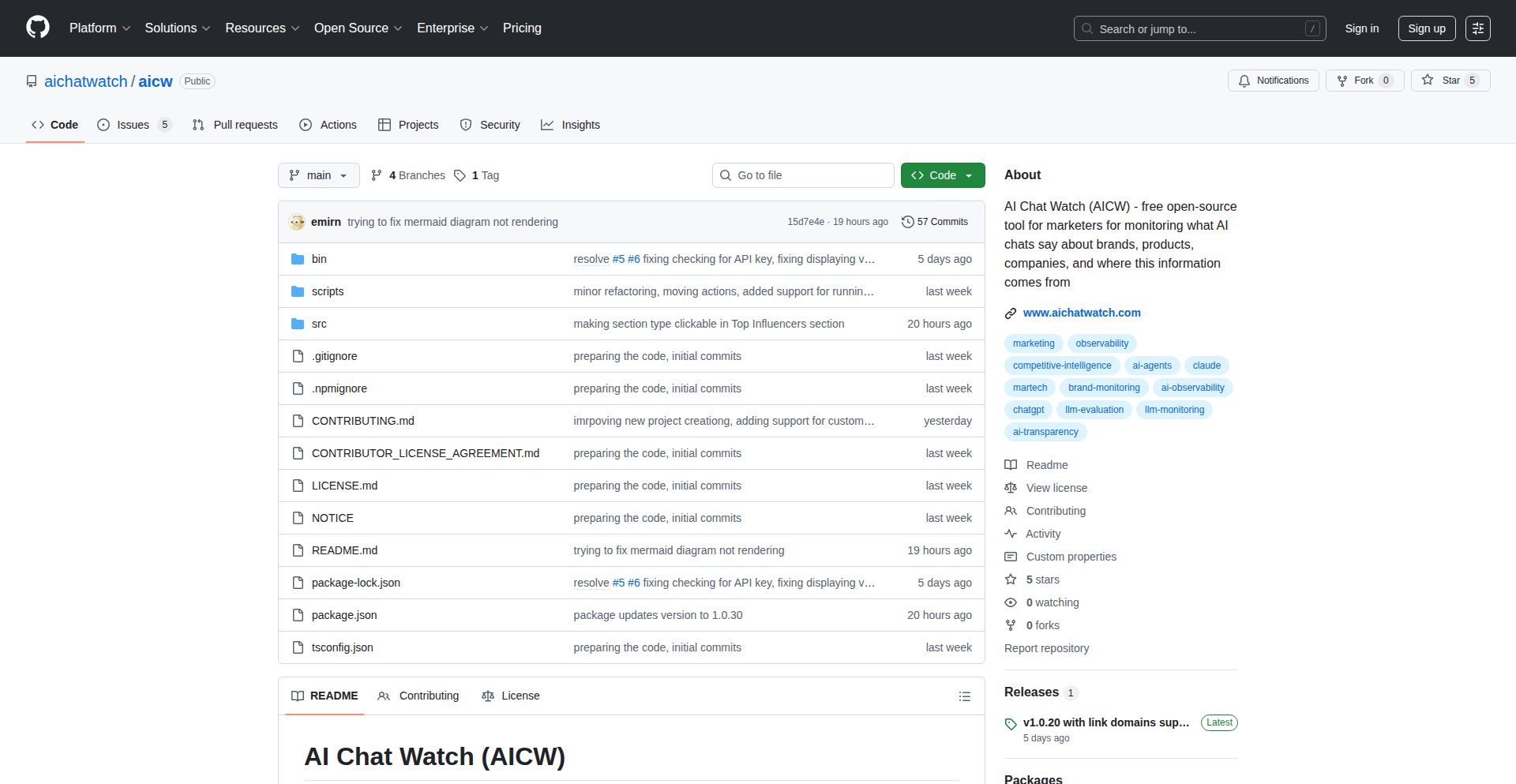
Author
eummm
Description
AI Chat Watch is a novel tool that leverages AI to analyze discussions about brands within chat interfaces. It aims to extract sentiment, key themes, and potential issues from AI-generated conversations related to specific brands, offering valuable insights for brand management and customer understanding. The innovation lies in its application of AI to a specific, often overlooked, data source: AI-driven customer interactions.
Popularity
Points 2
Comments 2
What is this product?
AI Brand Whisperer is a system designed to analyze conversations that involve Artificial Intelligence discussing specific brands. It works by processing the text output from AI chatbots or other AI-driven communication platforms. The core technology involves natural language processing (NLP) and sentiment analysis algorithms to understand what the AI is saying about a brand. For example, if an AI chatbot is asked about a company's new product, this tool can tell you if the AI's response is generally positive, negative, or neutral, and what specific aspects of the product it mentions. The innovation is in applying advanced AI to understand AI's own perspectives on brands, providing a unique lens into how AI might be shaping brand perception.
How to use it?
Developers can integrate AI Brand Whisperer into their brand monitoring workflows. This could involve feeding chat logs from customer service AI bots, social media AI content generators, or even internal AI brainstorming sessions into the system. The output can be a dashboard showing overall brand sentiment from AI interactions, alerts for negative mentions, or reports on emerging themes discussed by AI about a brand. For instance, a marketing team could use this to see if their AI-powered ad copy is being perceived positively by other AIs in test environments, or if customer service AIs are consistently highlighting certain product flaws. It's about understanding the AI's narrative surrounding your brand.
Product Core Function
· Sentiment Analysis of AI-generated text: This function uses AI to determine if the AI's comments about a brand are positive, negative, or neutral. This is valuable because it helps businesses understand how AI perceives their brand, which can indirectly influence how humans perceive it through AI interactions.
· Topic Extraction and Thematic Analysis: This feature identifies the main subjects and recurring themes within AI conversations about a brand. This helps businesses pinpoint what aspects of their brand are being discussed most frequently by AI, enabling targeted marketing or product development efforts.
· Brand Mention Monitoring: This function tracks instances where a specific brand is mentioned in AI-generated conversations. This is useful for keeping an eye on brand visibility and understanding the context of AI-driven discussions around the brand.
· Insight Generation Dashboard: A visual interface that presents the analyzed data in an easy-to-understand format, highlighting key trends and potential issues. This provides actionable intelligence for brand managers, allowing them to quickly grasp the AI's perspective on their brand and make informed decisions.
· Alerting System for Negative Sentiment: This function can be configured to notify users immediately if the AI expresses significant negative sentiment towards a brand. This allows for rapid response to potential PR crises or emerging problems that might be amplified by AI discussions.
Product Usage Case
· A company launching a new product could use AI Brand Whisperer to analyze how AI assistants are responding to inquiries about it. If the AI consistently highlights a technical limitation, the company can proactively address this in their marketing or product updates, preventing negative human perception later.
· A marketing agency might use this tool to gauge the effectiveness of AI-generated advertising copy. By feeding the copy into an AI analysis tool, they can see if other AIs interpret the message positively or if it inadvertently triggers negative associations with the brand.
· Customer support teams can monitor AI chatbots to see if they are inadvertently generating negative sentiment about a brand when interacting with users. If an AI chatbot is consistently leading to customer dissatisfaction based on its responses, this tool can identify that pattern, allowing for retraining or adjustment of the AI's knowledge base.
· Brand strategists could use this to understand how AI models are being trained to talk about their competitors. This provides a competitive intelligence advantage by revealing the AI-driven narratives shaping the market perception of rival brands.
20
Ark ECS: Reactive Go Engine
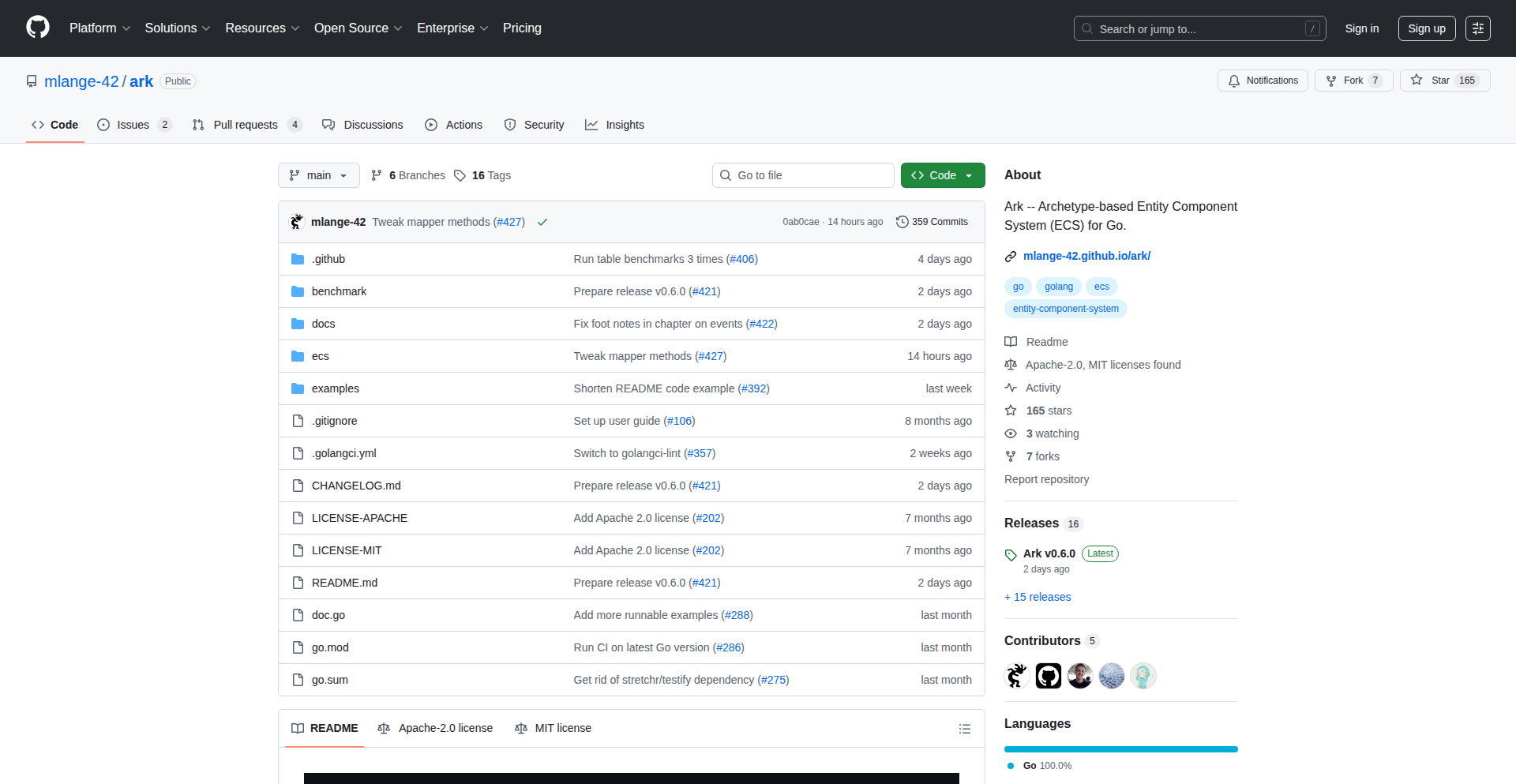
Author
mlange-42
Description
Ark v0.6.0 is a high-performance Entity Component System (ECS) library for Go that introduces a novel declarative event system. This system allows developers to easily react to changes within the game or simulation world, such as entities being created or deleted, or components being updated, using simple rules and callbacks. It also enables the creation and observation of custom events, making it ideal for handling complex interactions and game logic. Furthermore, queries and filters are now safe to use concurrently, and performance has been significantly boosted across various operations, including memory reclamation.
Popularity
Points 3
Comments 0
What is this product?
Ark is a sophisticated library designed for building games and simulations in Go, using a pattern called Entity Component System (ECS). Think of ECS as a highly organized way to manage all the 'things' (entities) in your simulation and their 'properties' (components). The innovative part of Ark v0.6.0 is its new event system. Instead of constantly checking for changes, you can now declare 'what' you want to react to – like 'when an enemy appears' or 'when a player picks up an item'. Ark then handles the detection and triggers your custom actions automatically. This is a huge leap in how efficiently and cleanly you can manage complex behaviors in your applications, especially in performance-critical areas like game development. The system is designed to be easy to understand and integrate, meaning you spend less time debugging and more time creating.
How to use it?
Developers can integrate Ark into their Go projects by adding it as a dependency. For instance, if you're building a game, you'd use Ark to manage game objects (entities) like players, enemies, and projectiles. When a player moves, you update their 'position component'. The new event system lets you then declaratively say, 'When the player's position component changes, check if they are near a treasure chest.' If so, an event is triggered, and you can define what happens next, like adding the treasure to the player's inventory. This declarative approach simplifies complex logic, making it easier to build reactive systems for gameplay, AI, or any simulation where entities interact and change over time. The concurrency-safe queries mean you can perform these operations across multiple CPU cores simultaneously, leading to smoother and faster experiences.
Product Core Function
· Declarative Event System: Allows developers to define reactions to ECS lifecycle changes (entity creation/removal, component updates) and custom domain-specific events using filters and callbacks. This provides a clean and efficient way to build reactive systems, reducing boilerplate code and simplifying complex logic. The value is in building more responsive and interactive applications with less effort.
· Composable Observers: Event handlers can be built from smaller, reusable pieces, making it easier to manage and extend event-driven logic. This promotes code modularity and maintainability, crucial for large projects. The value is in a more organized and scalable codebase.
· Concurrency-Safe Queries and Filters: Enables parallel execution of queries and filters, significantly boosting performance for multi-core processors. This is vital for demanding applications like real-time simulations and games, ensuring a smooth and responsive user experience. The value is in unlocking the full potential of modern hardware.
· Performance Optimizations: Includes improvements in archetype switching, query/table creation, and bitmask operations, leading to faster overall execution. This directly translates to applications that run quicker and more efficiently, handling more data and complexity with ease. The value is in a faster and more capable application.
· Memory Reclamation (World.Shrink): Helps to free up unused memory in applications with dynamic workloads, preventing memory bloat and improving overall system stability. This is especially useful for long-running simulations or games that constantly create and destroy entities. The value is in a more stable and resource-efficient application.
Product Usage Case
· Game Development: A game developer can use Ark to manage all game entities like characters, items, and environment objects. When a player's 'health component' decreases, the event system can automatically trigger a 'player death' event, which in turn might disable player input, play a death animation, and display a game over screen. This solves the problem of spaghetti code when handling multiple interconnected game events.
· Simulation Systems: For scientific simulations, Ark can manage particles or agents. If a particle's 'temperature component' exceeds a certain threshold, a custom event can be emitted to trigger a 'phase change' behavior, updating its properties and interactions. This makes complex simulation logic easier to model and debug.
· AI Behaviors: An AI system for a game could use Ark's event system to react to the environment. For example, when an entity's 'sight range component' detects a player, an event is triggered, causing the AI to initiate a 'pursuit behavior'. This allows for more dynamic and believable AI.
· Real-time Data Processing: In applications that process real-time data streams, Ark can be used to manage data entities. When a new data point arrives and updates a component, a system can react to trigger further analysis or visualization updates. This provides a high-performance framework for reactive data pipelines.
21
Mindworld.space - The Hallucinationary Llama Wiki
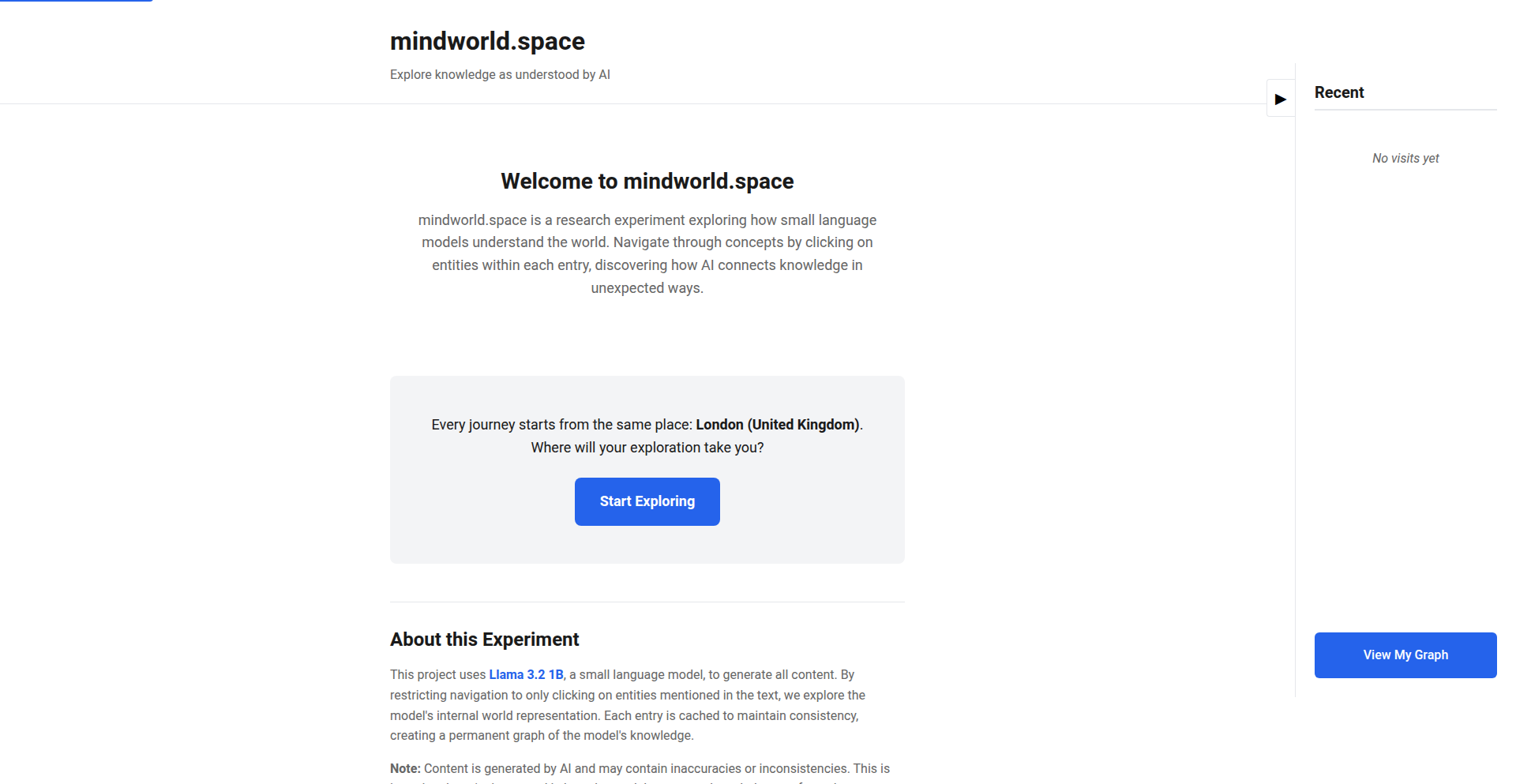
Author
totaa
Description
Mindworld.space is a Llama 3.2 1B model-powered Wikipedia-like experience where navigation is driven by content relationships, not search. It embraces AI hallucinations as a feature for fun and exploration, showcasing how smaller language models process information and their inherent inaccuracies. The project highlights a creative, albeit experimental, approach to AI-driven knowledge exploration, built rapidly with OpenRouter and SQLite.
Popularity
Points 2
Comments 1
What is this product?
Mindworld.space is an experimental Llama-based platform that simulates a Wikipedia, but with a twist: there's no traditional search. Instead, you navigate through interconnected content, jumping from one piece of information to another, much like exploring a web of knowledge. The core innovation lies in its embrace of AI 'hallucinations' – where the model might produce inaccuracies or surprising connections – as a fun and engaging way to understand how smaller language models like Llama 3.2 1B process and represent information. This approach allows for a unique exploration of how AI 'thinks' and the inherent limitations of even powerful models when dealing with vast datasets like Wikipedia. So, what's the value? It offers a playful, yet insightful, peek into the inner workings of AI, demonstrating that even flawed outputs can be a source of learning and amusement.
How to use it?
Developers can use Mindworld.space as a source of inspiration for building experimental AI interfaces or for exploring the behavior of small language models. The project is built using OpenRouter for AI model access and SQLite for data management, showcasing a lean and rapid development approach. You can interact with Mindworld.space by exploring the interconnected content, observing the relationships the AI creates, and noting down any 'hallucinations' or surprising connections it generates. This can be useful for understanding the nuances of prompt engineering or for identifying potential biases or emergent properties in LLMs. So, how does this benefit you? It provides a hands-on, low-barrier-to-entry way to experiment with AI-driven content traversal and to gain a practical understanding of LLM behavior, paving the way for more creative AI applications.
Product Core Function
· Content-based traversal: Navigate information by clicking on related content, mimicking organic knowledge discovery. This provides an alternative to traditional search, offering a more fluid and potentially serendipitous way to explore topics, and it's useful for users who prefer associative learning.
· AI hallucination as a feature: The model is designed to 'hallucinate' and create inaccurate or unexpected connections, turning AI limitations into a source of amusement and insight. This is valuable for developers studying LLM behavior or for creating novel, entertaining AI experiences.
· Small language model demonstration: Utilizes Llama 3.2 1B, a significantly smaller model than full Wikipedia, to showcase how smaller AI can still model information and highlight its inherent imperfections. This helps developers understand the trade-offs and capabilities of different model sizes for specific applications.
· Rapid prototyping and development: Built in a few hours using OpenRouter and SQLite, demonstrating a fast and efficient development workflow. This is beneficial for developers looking for quick ways to test AI concepts or build proof-of-concepts without extensive infrastructure.
Product Usage Case
· Educational exploration of AI limitations: A student can use Mindworld.space to understand that AI models, even if trained on vast data, are not perfect and can generate inaccuracies. By observing the 'hallucinations,' they can learn about concepts like model bias and data representation, making AI concepts more tangible.
· Creative content generation inspiration: A writer or artist could explore Mindworld.space to find unexpected thematic connections or prompts for their work. The AI-generated, sometimes quirky, relationships can spark new ideas and creative directions that wouldn't arise from a standard search. So, this helps in overcoming creative blocks.
· Experimental interface design: Developers can analyze how the content-traversal interface works to inform the design of their own novel AI-powered applications. This could involve building more intuitive or engaging ways for users to interact with AI-generated content, improving user experience in AI tools.
· LLM behavior analysis: Researchers or enthusiasts can use Mindworld.space to observe the specific types of 'hallucinations' Llama 3.2 1B produces, contributing to a broader understanding of LLM behavior and error patterns. This helps in identifying areas for improvement in future AI models or applications.
22
Exoplanet Sentinel AI
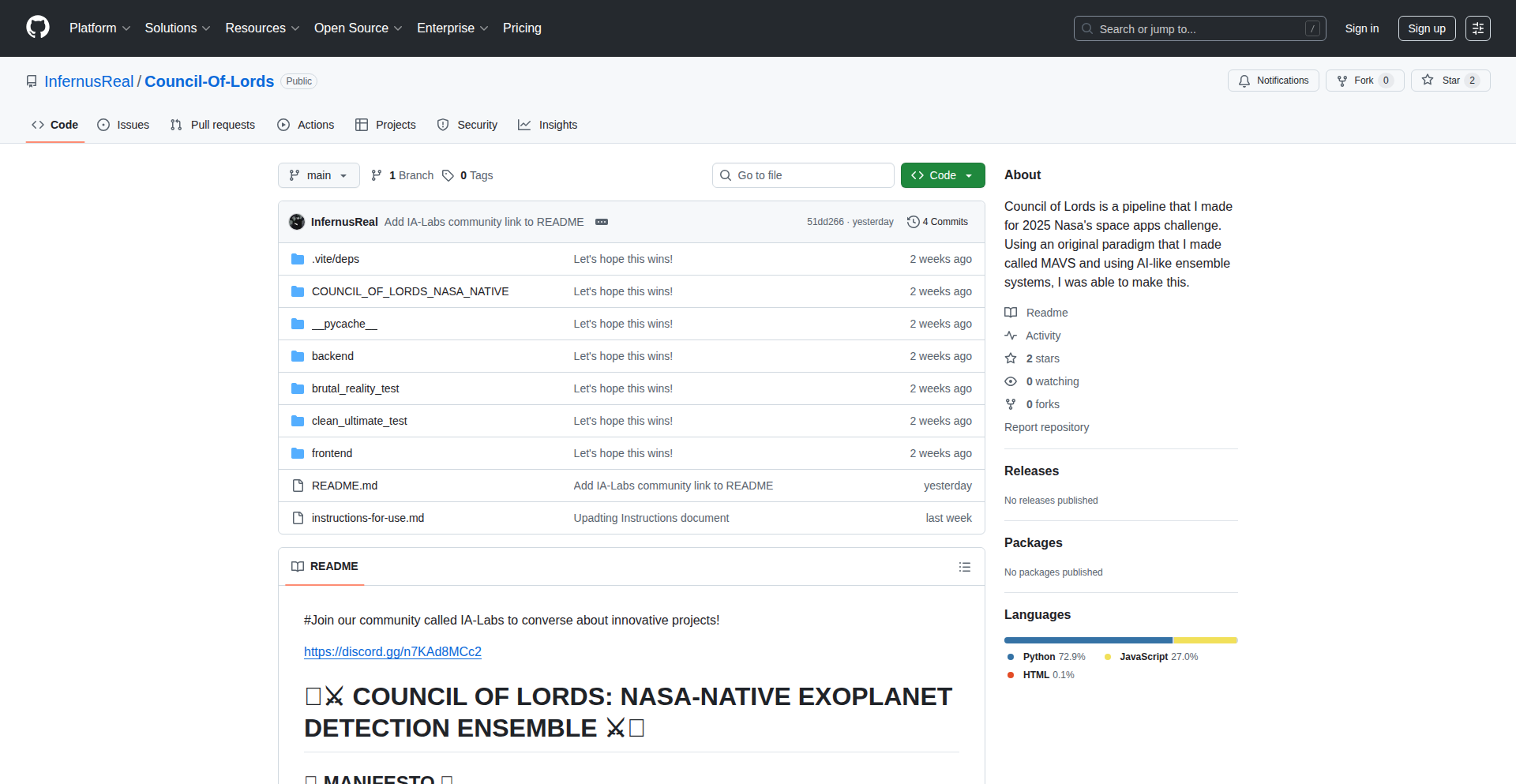
Author
infernusreal
Description
This project is an AI ensemble, a sophisticated system combining multiple AI models, that accurately identifies confirmed exoplanets from real NASA Kepler and TESS datasets. It achieves this with zero false positives, meaning it doesn't incorrectly flag non-planets as planets. This is a powerful tool for astronomical research and discovery.
Popularity
Points 2
Comments 1
What is this product?
Exoplanet Sentinel AI is an artificial intelligence system designed to sift through massive amounts of astronomical data collected by telescopes like Kepler and TESS. It's built by combining several AI models to work together, enhancing accuracy. The core innovation lies in its ability to precisely distinguish between actual exoplanets and other celestial phenomena or data anomalies, achieving perfect accuracy (zero false positives) on known exoplanet data. So, what this means for you is a highly reliable way to find new worlds beyond our solar system, saving immense human effort in data analysis.
How to use it?
For developers and researchers, Exoplanet Sentinel AI can be integrated into existing astronomical data processing pipelines. You can feed it raw or pre-processed telescope data, and it will output a list of potential exoplanets with high confidence. This can be used for further scientific study, guiding observational efforts, or simply to explore the vastness of space. The project is available for testing and feedback, implying potential for API access or code contributions for advanced integration. This allows you to leverage cutting-edge AI for your own astronomical projects without building it from scratch.
Product Core Function
· AI Ensemble for Data Analysis: Utilizes a combination of AI models to process complex astronomical datasets, leading to more robust and accurate detection than a single model. This means you get more reliable results from your data analysis.
· Zero False Positive Exoplanet Detection: Specifically designed to identify exoplanets without misidentifying other objects, ensuring the integrity of research findings. This ensures that the discoveries made are real, saving time and resources on chasing false leads.
· Kepler and TESS Data Compatibility: Works with data from NASA's renowned exoplanet hunting missions, making it directly applicable to existing and historical astronomical research. This means you can immediately apply it to well-known and valuable datasets.
· Real-time Detection Pipeline Potential: While currently focused on existing datasets, the architecture is being developed with real-time detection in mind, suggesting future capabilities for live space observation analysis. This offers a glimpse into the future of automated space discovery, potentially allowing for faster identification of new celestial bodies.
Product Usage Case
· A university research team analyzing years of Kepler telescope data to find previously undiscovered exoplanets in star systems. By using Exoplanet Sentinel AI, they can significantly speed up their discovery process and increase their confidence in identifying new candidates, leading to more impactful publications.
· An independent astronomer wanting to cross-reference their own observational data with established exoplanet datasets to validate potential discoveries. Integrating Exoplanet Sentinel AI provides a powerful verification tool, helping them confirm or reject potential exoplanets with a high degree of certainty.
· A data science enthusiast building a personal project to visualize the distribution of exoplanets in the galaxy. Exoplanet Sentinel AI can provide them with a clean, validated dataset of exoplanets, allowing them to focus on the visualization and storytelling aspects rather than the complex initial detection work.
23
RoverAI Manager
Author
ridruejo
Description
RoverAI Manager is an open-source tool designed to streamline your interaction with AI coding agents like Claude and Gemini. It addresses the common frustration of inconsistent results from these powerful tools by bundling best practices and technical functionalities, such as Git worktrees, into a cohesive system. This allows developers to run multiple AI agents concurrently and even orchestrate them to collaborate on complex tasks, ensuring a more predictable and positive outcome from AI assistance. So, what's in it for you? You get more reliable AI coding help, saving you time and reducing frustration.
Popularity
Points 2
Comments 1
What is this product?
RoverAI Manager is essentially a control center for your AI coding assistants. It takes the complexity out of using multiple AI agents by managing their execution and interaction. The core innovation lies in its ability to isolate each agent's work using containers and Git worktrees. Think of Git worktrees as separate, clean workspaces for each AI agent, so they don't mess with each other's code or your main project. This isolation and parallel execution capability means you can assign different parts of a task to different agents, or have them work on separate tasks simultaneously without interference. This is a significant leap from simply prompting one agent at a time. So, for you, it means a more organized and efficient way to leverage the power of AI coding tools, leading to better quality code and faster development cycles.
How to use it?
Developers can integrate RoverAI Manager into their workflow in two primary ways: as an npm package for command-line usage or as an extension within Visual Studio Code. Once installed, you can assign tasks to your preferred AI coding agents (currently supporting Claude, Codex, Gemini, and Qwen). RoverAI Manager then handles the background execution, ensuring each agent operates in its isolated environment. You can monitor their progress and combine their outputs. This means you don't have to change your existing development setup. You can start using it immediately to enhance your coding experience. For example, you could instruct one agent to refactor a piece of code while another agent writes unit tests for it, all managed seamlessly by RoverAI.
Product Core Function
· Parallel Agent Execution: Allows multiple AI coding agents to work on tasks simultaneously, significantly reducing overall task completion time. This means you get results faster and can iterate on your code more quickly.
· Agent Isolation with Git Worktrees: Ensures that each AI agent operates in its own dedicated environment, preventing conflicts and maintaining the integrity of your codebase. This offers peace of mind by protecting your project from unintended changes.
· Task Orchestration: Enables the combination of multiple agents to collaboratively solve complex problems, unlocking more sophisticated AI-driven development workflows. This means you can tackle more ambitious coding challenges with AI assistance.
· Transparent Local Execution: All processes run locally on your machine, providing full control and transparency over how your AI agents are functioning. This addresses privacy concerns and gives you a clear understanding of the AI's actions.
· Cross-Agent Support: Integrates with popular AI models like Claude, Codex, Gemini, and Qwen, offering flexibility in choosing the best AI for a specific task. This means you can leverage the strengths of different AI models within a single, unified interface.
Product Usage Case
· Automating Code Refactoring: Assign a large codebase to multiple agents, with each agent focusing on refactoring a specific module or function in parallel. This dramatically speeds up the refactoring process, making it easier to maintain and update code.
· Generating Comprehensive Unit Tests: Use one agent to analyze code for potential bugs and another agent to automatically generate unit tests based on that analysis. This improves code quality and reduces manual testing effort.
· Developing Features with AI Pair Programming: Have one agent draft initial code for a new feature while another agent simultaneously researches relevant libraries or API documentation. This simulates a collaborative pair programming session, accelerating feature development.
· Migrating Legacy Codebases: Break down a complex legacy system into smaller components and assign each component to a different agent for analysis and potential modernization. This makes the daunting task of legacy code migration more manageable.
24
Coinstate Aggregator
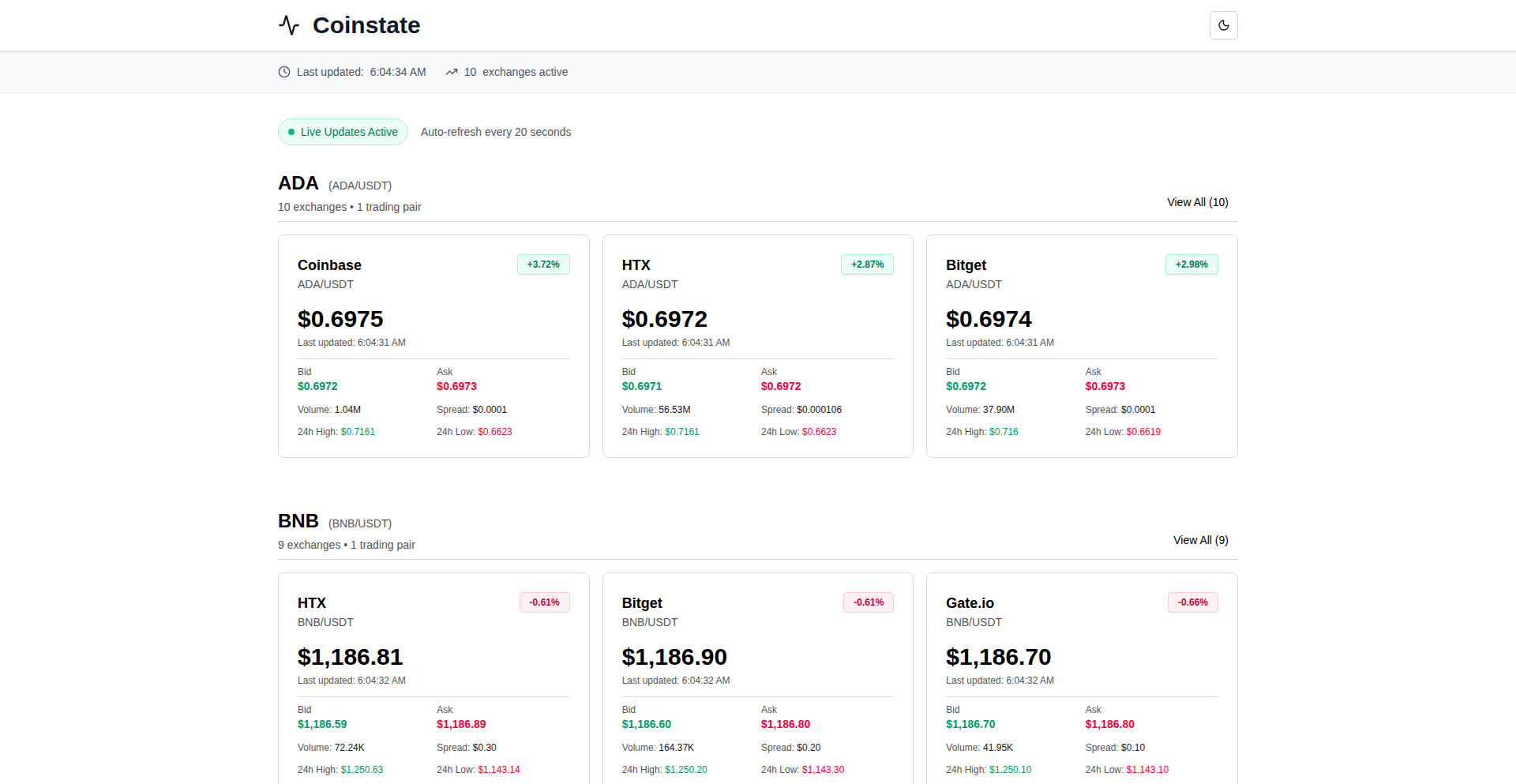
Author
talljohnson1234
Description
Coinstate Aggregator is a free, no-signup web tool that solves the problem of inconsistent cryptocurrency pricing across different exchanges. It innovatively aggregates live price data from numerous crypto exchanges into a single, sortable interface. This allows users to easily compare prices, find better trading opportunities, and avoid the hassle of checking multiple platforms individually.
Popularity
Points 1
Comments 2
What is this product?
Coinstate Aggregator is a web application that addresses the fragmented nature of cryptocurrency pricing. Unlike traditional stock markets where prices are unified, each cryptocurrency exchange can list different prices for the same digital asset due to variations in trading volume, liquidity, and market dynamics. Coinstate tackles this by acting as a central hub. It continuously fetches real-time price data (like the last traded price, bid price, and ask price) from a growing list of major cryptocurrency exchanges. The core technical innovation lies in its efficient data aggregation and presentation. It uses APIs provided by each exchange to pull this information and then normalizes it into a user-friendly format. This means you get a consolidated view, which is crucial for making informed trading decisions in the volatile crypto market. So, what's in it for you? It helps you see the real-time market value of your crypto assets across different platforms at a glance, enabling you to spot price discrepancies and potentially save money or increase profits on your trades.
How to use it?
Developers can use Coinstate Aggregator by simply visiting the website (coinstate.co). You can directly navigate to the comparison page for specific cryptocurrencies, such as Bitcoin (BTC), by appending its trading pair to the URL (e.g., coinstate.co/compare/btc). The platform allows you to sort the displayed prices based on various criteria like the last trade price, bid price, or ask price. This is extremely useful for identifying the best buy or sell points across different exchanges. For developers looking to integrate this capability into their own applications or workflows, the platform's underlying data fetching mechanism could be a source of inspiration. While a public API isn't explicitly mentioned, understanding how Coinstate pulls and normalizes data from multiple exchange APIs can guide the development of similar arbitrage or price monitoring tools. So, how can this benefit you as a developer? You can use it to quickly check current market prices for your crypto investments, or as a reference point when building tools that require real-time crypto price feeds, helping you make faster and more profitable trading decisions.
Product Core Function
· Real-time Price Aggregation: Collects live cryptocurrency prices from multiple exchanges like Binance, Coinbase, Kraken, and others, providing a consolidated view. This is valuable because it saves you the time and effort of manually checking each exchange, helping you make quicker trading decisions.
· Exchange Data Comparison: Allows users to see and compare prices of the same crypto asset across different trading platforms. This is useful for identifying price differences and finding the most favorable rates for buying or selling, potentially saving you money.
· Configurable Sorting Options: Enables sorting of prices by last traded price, bid price, or ask price, offering flexibility in how you analyze the market. This helps you find exactly the information you need to execute your trading strategy.
· Trading Pair Filtering: Lets you filter by specific trading pairs (e.g., BTC/USD), so you can focus on the cryptocurrencies and markets that are most relevant to you. This makes your price monitoring more efficient and targeted.
· Ad-Free and Sign-up Free Experience: Provides a clean, unobtrusive interface without advertisements or the need for account creation. This means you can access price information instantly without distractions or the burden of registration, making your experience smooth and private.
Product Usage Case
· Arbitrage Opportunity Identification: A trader wants to exploit price differences between exchanges. By using Coinstate Aggregator, they can quickly scan prices for a specific crypto asset across all supported exchanges. If they spot a significant difference (e.g., Bitcoin is cheaper on Exchange A than on Exchange B), they can buy on Exchange A and immediately sell on Exchange B to profit from the spread. This directly helps them capitalize on market inefficiencies.
· Informed Retail Investing: An individual investor wants to buy a small amount of Ethereum. Instead of just going to their preferred exchange and accepting its price, they use Coinstate Aggregator to see where Ethereum is currently trading at the lowest price. This ensures they get the best possible rate for their purchase, even for small transactions, thus maximizing their investment value.
· Portfolio Monitoring with a Wider View: A user who holds cryptocurrencies on multiple exchanges wants a quick overview of their asset values. Coinstate Aggregator allows them to see the current market price of their holdings as reflected across various platforms, giving them a more accurate and up-to-date sense of their portfolio's total worth. This helps them understand the overall market sentiment impacting their assets.
· Developing a Decentralized Application (dApp): A developer is building a dApp that needs to display real-time crypto prices to its users. While they might not directly integrate Coinstate's frontend, they can study its approach to fetching and processing data from multiple exchange APIs. This can inform their own backend development for a similar price aggregation service within their dApp, ensuring their users see accurate market data.
25
Plugboard: Stateful Process Modeler
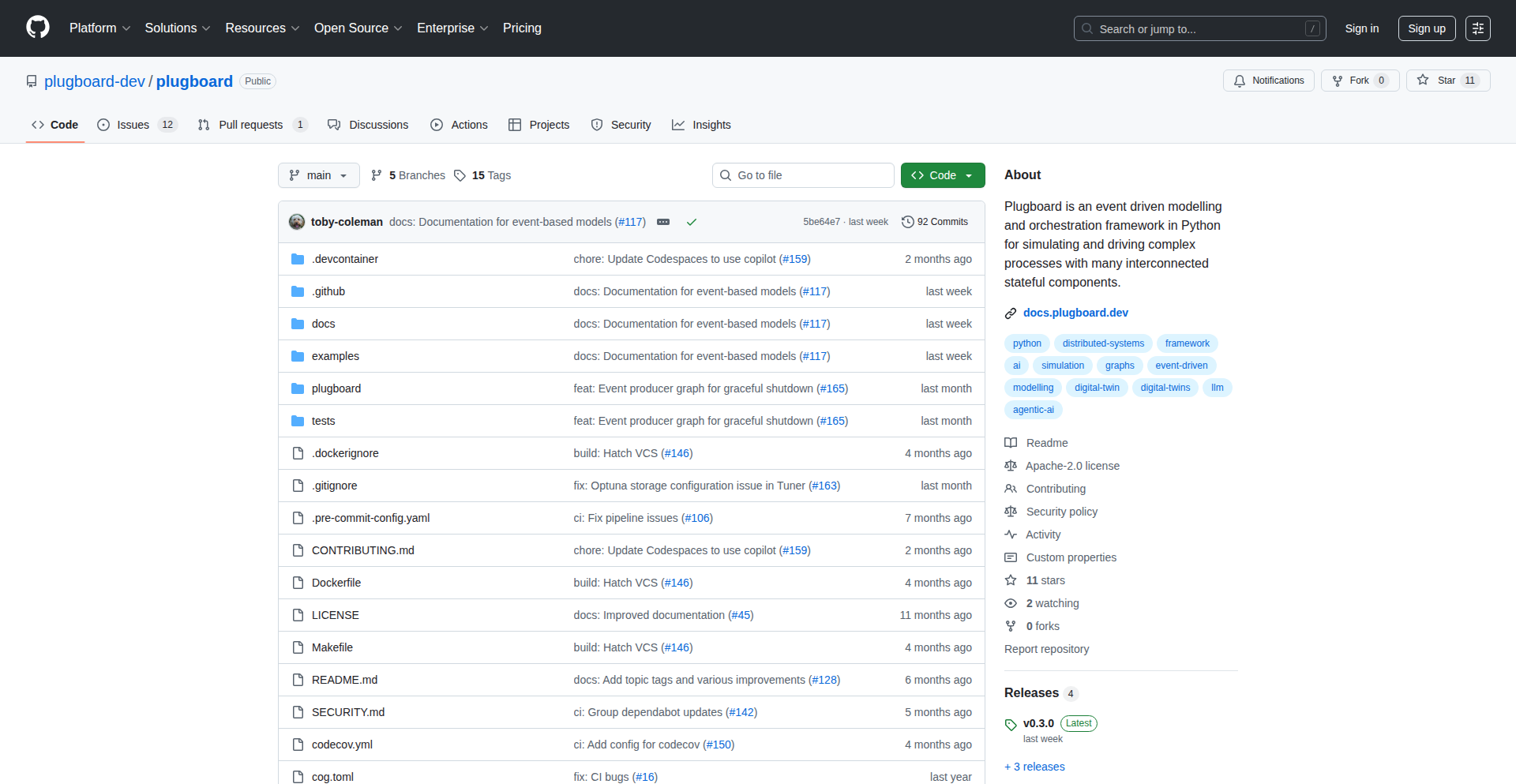
Author
tjc45
Description
Plugboard is a Python framework designed to model and simulate intricate, interconnected processes. It excels at handling complex, data-intensive simulations with many stateful components. Think of it as a digital twin builder for real-world systems like industrial plants or manufacturing lines, allowing you to run detailed simulations directly in Python. This innovation simplifies the creation of accurate process models, making complex simulations more accessible and manageable for developers.
Popularity
Points 3
Comments 0
What is this product?
Plugboard is a Python framework that allows developers to create digital models of complex, step-by-step processes. It's innovative because it's built to handle processes where each step has its own 'memory' or state, and these steps are interconnected, like a factory assembly line. Each component in the process can keep track of its own information (its state), and this state influences how the process moves forward. This makes it ideal for simulating systems that change over time and depend on previous actions. So, for you, this means you can build accurate simulations of real-world systems without getting bogged down in complex, custom code to manage all the interdependencies and changing data.
How to use it?
Developers can use Plugboard by defining individual components of their process, specifying their initial state and how they behave over time. These components are then connected together to form the overall process. For example, a data scientist could define a 'crusher' component in a mining simulation, with its own state (e.g., current load, operational status) and a function that updates this state when it receives input. This 'crusher' can then be connected to a 'conveyor belt' component. Integration involves importing the Plugboard library into your Python project and using its API to define and link your process elements. This provides a structured way to build simulations that would otherwise require extensive custom programming.
Product Core Function
· Stateful Component Modeling: Allows each part of a process to maintain its own unique data (state), influencing subsequent steps. This is valuable for building accurate simulations of dynamic systems, ensuring that the simulation reflects real-world behavior where past events matter.
· Interconnected Process Simulation: Enables the linking of multiple stateful components to create complex workflows. This is useful for modeling multi-stage operations like manufacturing or logistics, providing a unified view and control over the entire simulation.
· Data-Intensive Simulation Support: Optimized for handling large amounts of data within simulations. This is crucial for applications in fields like industrial analytics or scientific research where detailed data processing is essential, allowing for more in-depth analysis.
· Python-Native Framework: Runs entirely within Python, leveraging the language's extensive libraries and ease of use. This is beneficial for developers already familiar with Python, as it reduces the learning curve and allows for seamless integration with existing Python-based tools and workflows.
Product Usage Case
· Simulating a Mining Operation: Imagine modeling a mine where ore is extracted, crushed, and transported. Plugboard can represent each of these stages as stateful components (e.g., a 'crusher' with a state indicating if it's overloaded, a 'conveyor belt' with a state for current throughput). By connecting these, you can simulate the entire process, identify bottlenecks, and optimize resource allocation. This helps you understand how changes in one part of the mine affect the entire operation without costly physical experiments.
· Modeling a Factory Production Line: You can use Plugboard to simulate a manufacturing process with multiple stations. Each station can have states like 'idle', 'processing', or 'faulted'. The flow of products between stations is managed by the framework. This allows you to test different production schedules, equipment failure scenarios, or the impact of new machinery on overall output. This provides a safe environment to test improvements before implementing them on the actual factory floor.
· Digital Twin for Industrial Equipment: Create a virtual replica of a complex piece of industrial machinery. Plugboard can model its various sub-systems and their states, allowing engineers to monitor performance, predict potential failures, and test maintenance strategies. This helps in proactive maintenance and reduces downtime by understanding the equipment's behavior in real-time.
26
CodeSensei
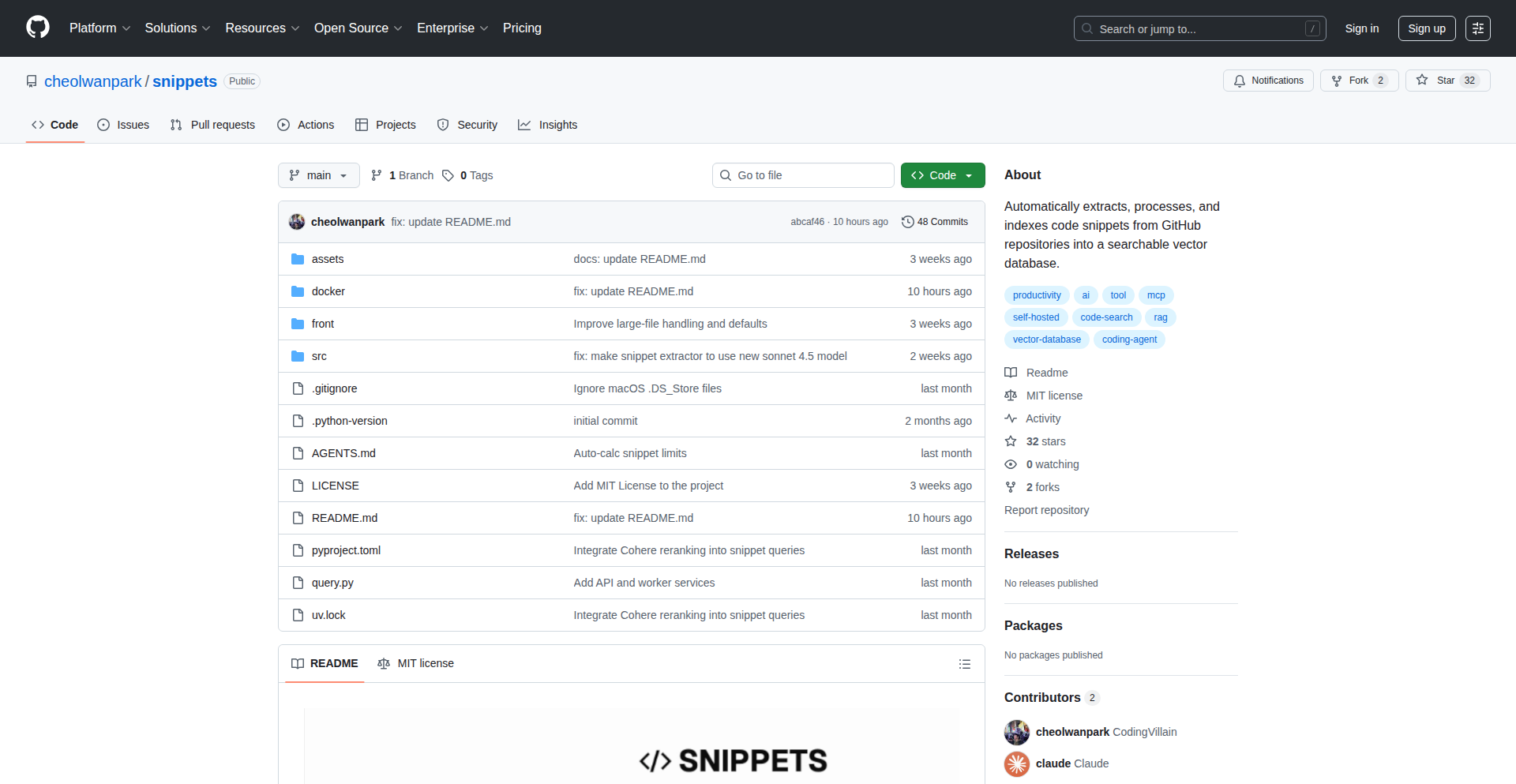
Author
covil
Description
CodeSensei is an open-source, local-first tool that revolutionizes how developers interact with their codebase. Unlike traditional documentation-based search tools, CodeSensei deeply analyzes your actual code files. It leverages Claude's subscription for powerful understanding and Qdrant for semantic search, enabling you to find specific code snippets and understand their context, all while keeping your data private on your machine. This means faster debugging, easier code exploration, and improved developer productivity without relying on expensive third-party APIs.
Popularity
Points 3
Comments 0
What is this product?
CodeSensei is a local-first, open-source tool designed to help developers understand and navigate their codebases more effectively. It goes beyond just searching for keywords; it performs semantic search, meaning it understands the meaning and relationships within your code. It achieves this by using your existing Claude subscription to analyze code files directly (not just documentation), and it stores these analyses locally on your machine for privacy. It also integrates with Qdrant, an open-source vector database, to power its intelligent search capabilities. The core innovation lies in its ability to treat your codebase as a knowledge base, making complex codebases more accessible and easier to work with. So, what's the use for you? It means you can find exactly the piece of code you need, understand its purpose, and how it fits into the larger project much faster than traditional methods, saving you significant development time.
How to use it?
Developers can integrate CodeSensei into their workflow by cloning the GitHub repository and setting up a local Docker environment. After cloning, you'll copy an environment file and add your Claude credentials (specifically your CLAUDE_CODE_OAUTH_TOKEN and an EMBEDDING_API_KEY if you're using external embedding models initially). Then, you can spin up the services using Docker Compose. Once running, you can use the `claude mcp add` command to point CodeSensei to your code repository. This allows CodeSensei to ingest and index your code. You can then use its semantic search interface to query your codebase. The immediate use case is drastically speeding up the process of finding relevant code snippets, understanding obscure logic, or recalling how a particular feature was implemented, which directly translates to faster development cycles and reduced frustration.
Product Core Function
· Code Analysis: Directly processes and understands the content of your code files, enabling deeper insights than document-based search. This means you can find code based on what it *does*, not just what it's called, speeding up feature discovery and bug fixing.
· Semantic Search: Utilizes vector embeddings and Qdrant to search for code based on meaning and context, not just keywords. This allows you to ask questions like 'where is the user authentication logic?' and get accurate results, making it easier to navigate large or unfamiliar codebases.
· Local-First Data Privacy: All your code and its analysis are stored on your machine, ensuring your intellectual property remains secure and private. This is crucial for developers working with sensitive or proprietary code, offering peace of mind and avoiding the risks of cloud-based solutions.
· Claude Subscription Integration: Leverages your existing Claude subscription for powerful natural language understanding and code analysis, eliminating the need for additional LLM API costs. This makes advanced code understanding features accessible without incurring extra expenses.
· Private Repository Support: Integrates with GitHub Personal Access Tokens (PATs) to securely access private repositories, allowing you to bring the power of CodeSensei to all your projects. This ensures you can enhance your productivity across your entire development workflow.
Product Usage Case
· Debugging Complex Issues: Imagine you're facing a bug in a large, legacy system. Instead of manually sifting through hundreds of files, you can use CodeSensei to semantically search for code related to the specific error message or symptoms. This significantly reduces the time spent on debugging by pinpointing the problematic areas quickly.
· Onboarding New Developers: When a new developer joins your team, they need to understand the codebase. CodeSensei can be used to explore and query the project, allowing them to ask natural language questions about specific modules or functionalities. This dramatically speeds up their ramp-up time and makes them productive sooner.
· Code Refactoring and Modernization: When planning to refactor or modernize a piece of code, you need a thorough understanding of its current state and dependencies. CodeSensei's semantic search can help you identify all relevant code snippets, understand their relationships, and plan your refactoring strategy more effectively, minimizing the risk of introducing regressions.
· Recalling Implemented Features: You might remember building a specific feature months ago but have forgotten the exact implementation details. CodeSensei allows you to search using descriptive terms about the feature's behavior, helping you quickly locate the relevant code without having to rely on scattered notes or memory.
27
RhythmVision AI
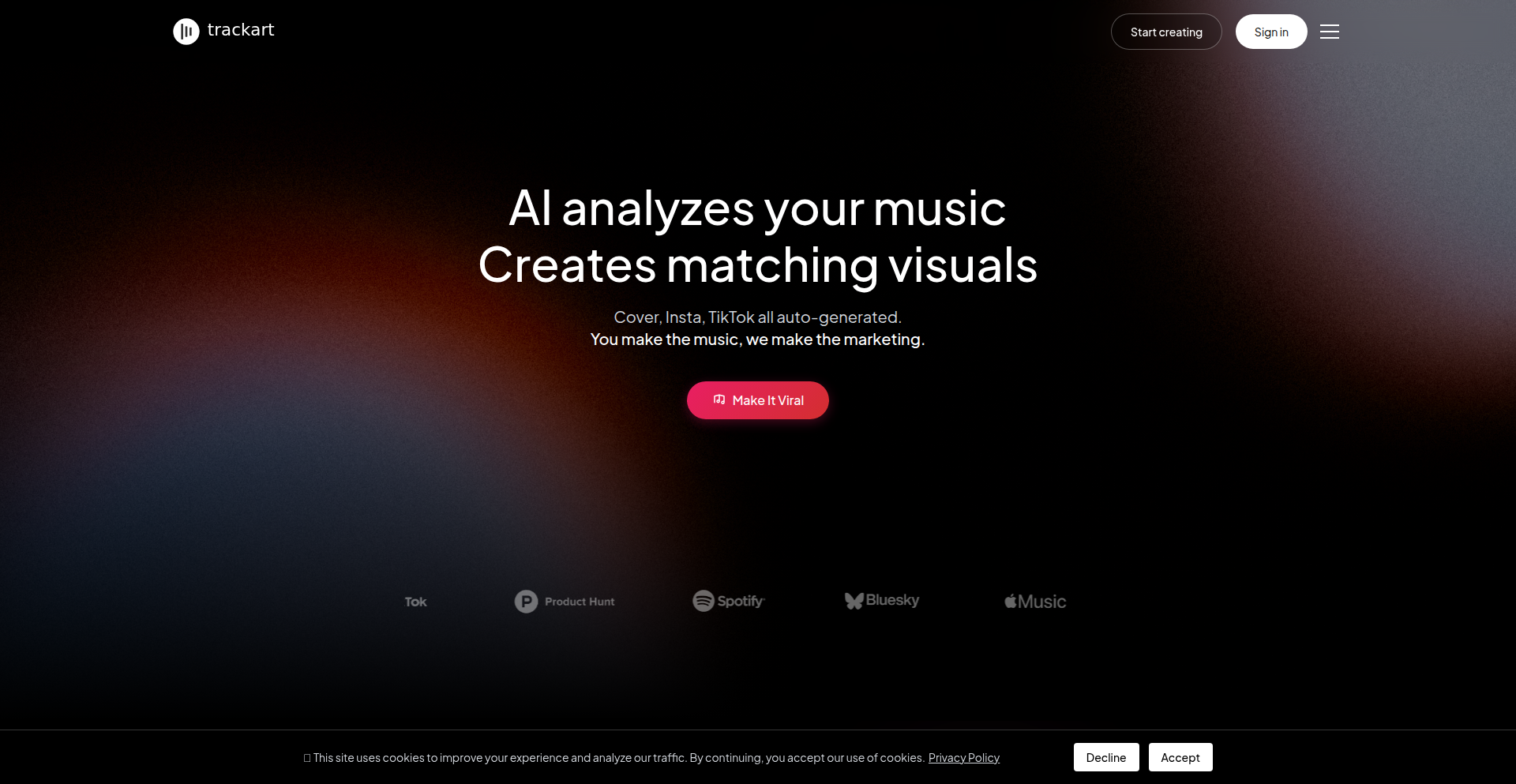
Author
feskk
Description
RhythmVision AI is a novel project that leverages advanced AI models to generate dynamic visual art in real-time, directly synchronized with the rhythm and mood of music. It tackles the challenge of translating auditory experiences into compelling visual representations, offering a new way to consume and create multimedia content.
Popularity
Points 2
Comments 0
What is this product?
RhythmVision AI is a generative AI system designed to create visual art that dynamically reacts to music. It uses sophisticated machine learning models, likely involving deep learning architectures such as Convolutional Neural Networks (CNNs) for visual generation and potentially Recurrent Neural Networks (RNNs) or Transformers to understand the temporal patterns and emotional nuances of music. The innovation lies in its ability to map complex audio features (like tempo, melody, harmony, and timbre) to specific visual elements (color palettes, shapes, motion, and textures) in a coherent and aesthetically pleasing manner, going beyond simple beat-matching to capture the overall 'feel' of the music. This offers a new dimension to music listening and creative expression.
How to use it?
Developers can integrate RhythmVision AI into various applications. It can be used as a standalone visualizer for music players, a tool for content creators to generate unique visual backdrops for videos or live streams, or as a component in interactive installations. The integration typically involves feeding audio data (e.g., raw audio streams or pre-analyzed features) into the AI model, which then outputs visual data that can be rendered in real-time. This could be achieved through APIs or by running the AI model locally, depending on its architecture and resource requirements. So, this helps you create immersive audio-visual experiences easily.
Product Core Function
· Real-time music-driven visual generation: The AI analyzes incoming audio and generates corresponding visuals instantly, providing a dynamic and engaging experience. This is valuable for creating live performances, interactive art installations, or enhanced music listening sessions.
· Mood and emotion mapping: The system intelligently interprets the emotional tone of the music and translates it into visual elements like color intensity, motion fluidity, and shape complexity. This allows for richer storytelling and deeper emotional connection with the audience.
· Customizable visual styles: While the AI handles the core generation, there's potential for developers to influence or select different visual aesthetics. This enables tailoring the visuals to specific branding, artistic preferences, or project themes, offering creative control.
· Audio feature extraction: The AI's ability to break down music into meaningful components (tempo, pitch, timbre) is fundamental. This underlying capability can be exposed for other creative coding or analysis purposes, providing a deeper understanding of music's structure.
Product Usage Case
· Live music performance enhancement: Imagine a DJ or band playing, and RhythmVision AI generates captivating visuals that pulse and morph with the music on screen. This elevates the audience's sensory experience and makes the performance more memorable.
· Interactive art installations: In a museum or gallery, visitors could play their own music, and the AI would create a unique visual interpretation for them, making art creation accessible and personal.
· Content creation for social media and streaming: YouTubers or Twitch streamers can use RhythmVision AI to generate eye-catching visualizers for their music segments or intros, making their content stand out and engaging their viewers more effectively.
· Game development integration: Developers could use this AI to create dynamic background visuals that adapt to the in-game soundtrack, enhancing immersion and reacting to gameplay events. This adds a layer of reactive artistry to the game's atmosphere.
28
Snapdeck AI Presentation Generator
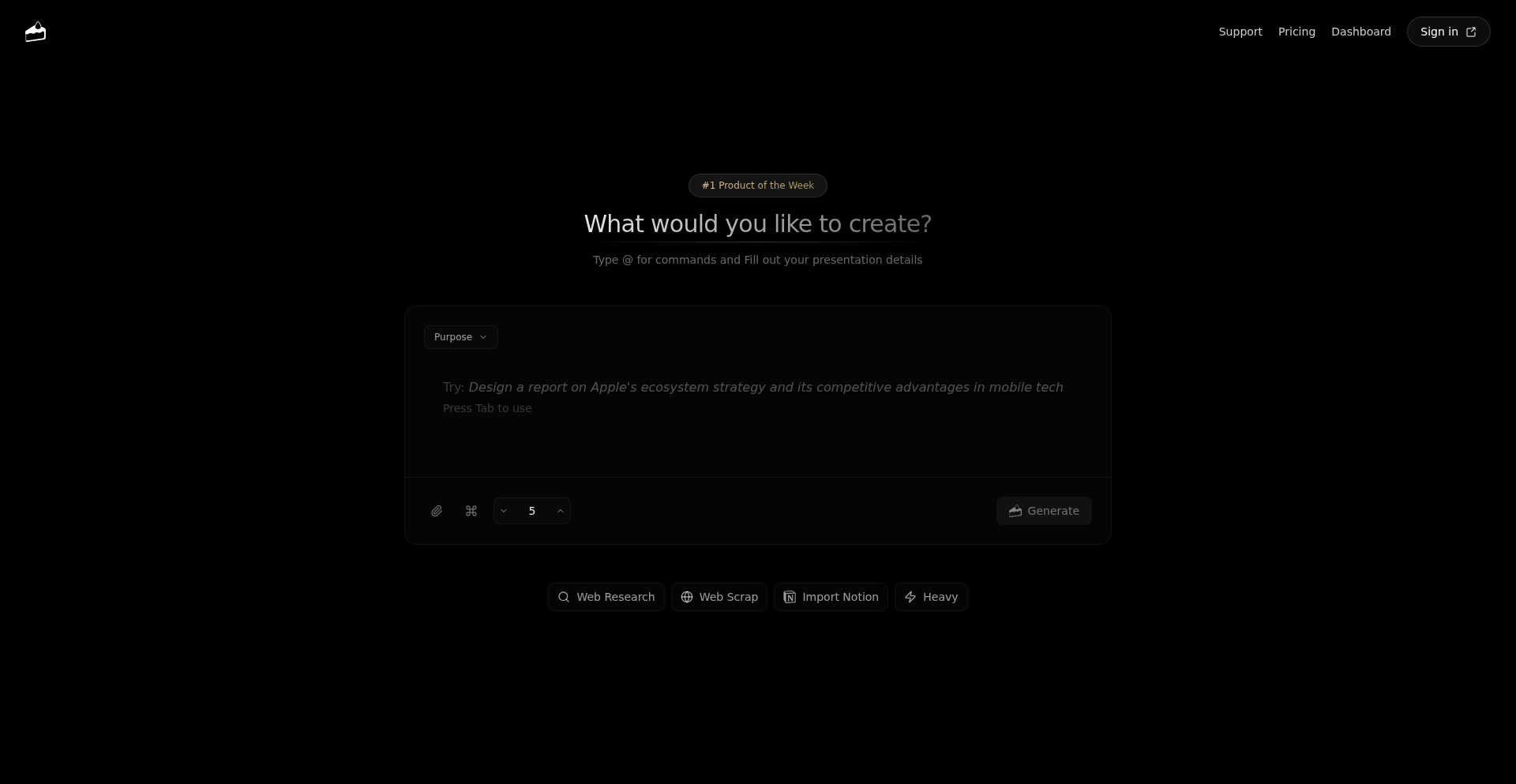
Author
bigmacfive
Description
Snapdeck is an AI-powered tool that transforms your text ideas into fully designed presentations. Instead of manually arranging slides, you provide a simple prompt, and Snapdeck generates a visually appealing deck with titles, graphics, and charts, saving you hours of design work. This leverages open-source Large Language Models (LLMs) and custom 'layout agents' to intelligently visualize content, making presentation creation more about storytelling and less about tedious manual formatting. The value lies in rapid iteration and democratizing good design for everyone, even those who aren't designers.
Popularity
Points 1
Comments 1
What is this product?
Snapdeck is a presentation generation tool that uses Artificial Intelligence to create slide decks from your textual descriptions. It works by employing advanced open-source Large Language Models (LLMs) to understand your ideas and then uses specialized 'layout agents.' These agents are like mini-designers that decide how to best visualize your content, handling everything from the overall layout and color schemes to typography and chart placement. The innovation here is moving beyond simple template filling to actually generating cohesive and aesthetically pleasing designs that adapt to your content. So, this means you get a presentation that looks professionally designed without needing design skills or spending hours on it.
How to use it?
Developers and users can interact with Snapdeck by simply typing a descriptive prompt, such as 'Create a pitch deck for a sustainable coffee startup.' Snapdeck then processes this prompt and generates a complete presentation within its interface. Users can further refine any aspect of the generated slides, including layouts, specific visuals, or charts. The tool is designed for quick iteration and brainstorming, allowing users to rapidly visualize their ideas. Integrations are planned, with the current primary use case being direct use through the Snapdeck web application. The ultimate goal is to streamline the initial design phase of any presentation, making it a powerful tool for founders, marketers, students, or anyone needing to communicate ideas visually and efficiently.
Product Core Function
· AI-powered content visualization: Utilizes LLMs and custom agents to interpret text prompts and generate relevant visual elements like charts, images, and appropriate layouts, thereby solving the problem of translating abstract ideas into concrete visual presentations.
· Automated slide design and formatting: Generates a cohesive and aesthetically pleasing slide deck, including titles, body text, and thematic elements, reducing the manual effort and design expertise required, which is valuable for users who want professional-looking presentations quickly.
· Interactive editing and customization: Allows users to modify any generated element, such as changing layouts, adjusting charts, or replacing images, providing flexibility and control to ensure the final presentation perfectly matches the user's vision and needs.
· Rapid idea iteration and brainstorming: Enables users to quickly generate multiple presentation variations from different prompts or refined ideas, facilitating faster brainstorming and concept development, which is particularly useful for designers and entrepreneurs exploring various angles for their message.
· Efficient export options: Supports exporting presentations as PDFs, with future plans for PPTX support, allowing users to easily share and distribute their created decks across different platforms and workflows.
Product Usage Case
· A startup founder needs to quickly create a pitch deck for potential investors. By entering a prompt like 'Pitch deck for a new AI-powered language learning app,' Snapdeck generates a professional-looking deck with investor-focused slides, saving the founder hours of manual design work and allowing them to focus on refining their business strategy.
· A marketing team is preparing for a product launch and needs a visually engaging presentation to showcase new features. They use Snapdeck with a prompt such as 'Product launch presentation for our new eco-friendly shoe line,' and the tool generates slides with relevant imagery and data visualizations, enabling the team to iterate on messaging and visuals rapidly.
· A student is working on a research presentation and struggles with visualizing complex data. By describing the data and key findings, Snapdeck can generate informative charts and appropriate layouts, helping the student communicate their research effectively without extensive graphic design knowledge.
· A designer is brainstorming different visual concepts for a client presentation. They use Snapdeck to quickly generate multiple design styles and layouts based on initial ideas, speeding up their creative process and exploring a wider range of possibilities than they could manually in the same timeframe.
29
FlowRun.io: Visual Code Runner
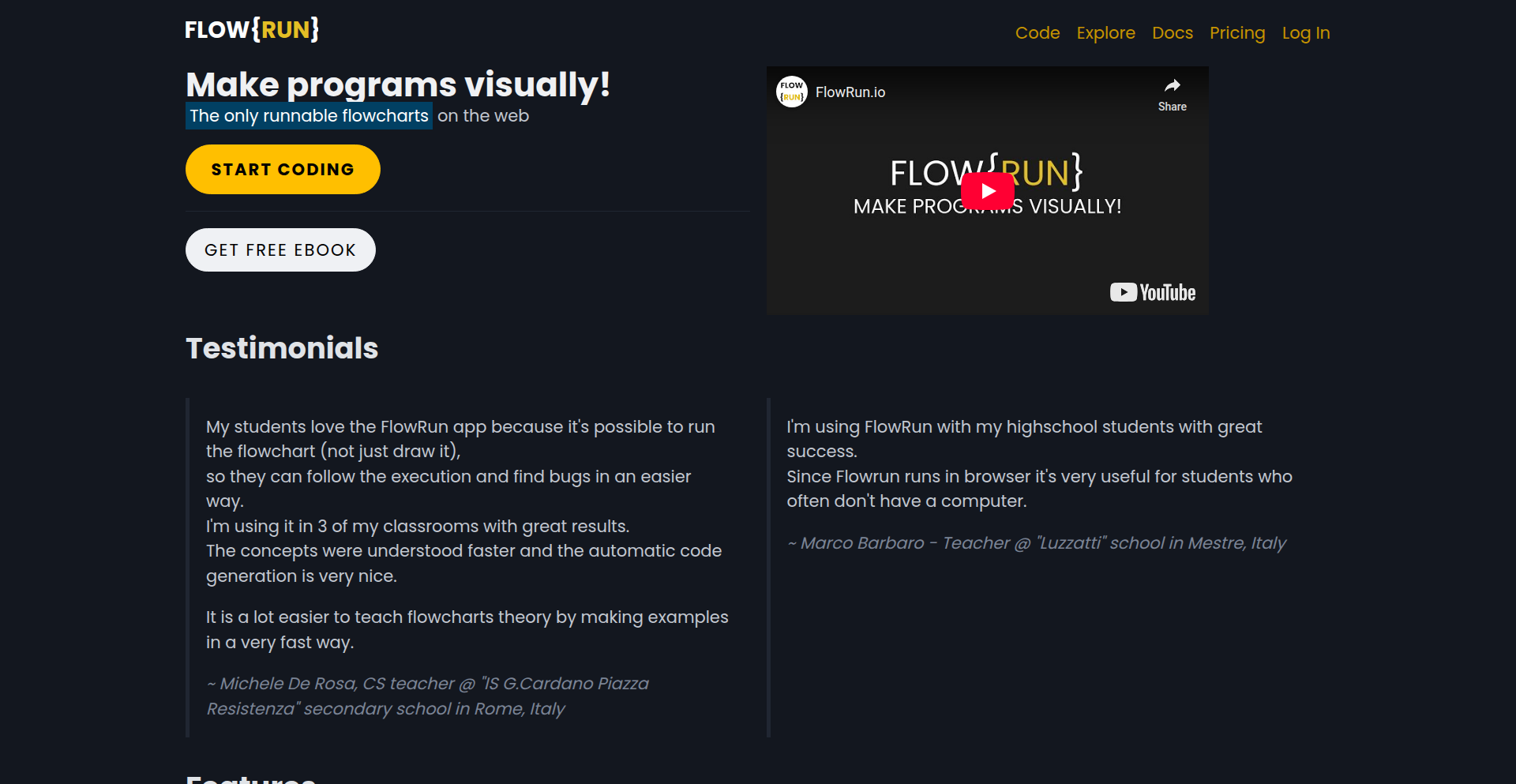
Author
sake92
Description
FlowRun.io is a web-based application that allows users to create and execute flowcharts directly in their browser. It transforms the traditional, static flowchart drawing into an interactive, executable program. This innovation addresses the disconnect often experienced when learning programming concepts by bridging the gap between visual representation and actual code execution, making it an excellent tool for beginners and educators.
Popularity
Points 2
Comments 0
What is this product?
FlowRun.io is a browser-based tool that lets you draw flowcharts and then run them as if they were actual code. Instead of just sketching out a process on paper, you can build a visual representation of your program's logic and then see it execute step-by-step right on your screen. The core innovation is its built-in interpreter that understands the flowchart's logic and simulates the execution of commands, variables, and control structures like loops and decisions. This is a powerful way to grasp fundamental programming ideas without getting bogged down by complex syntax, offering a tangible and immediate feedback loop for learners. So, it helps you understand 'how programs work' by letting you 'see and run' your logic visually, making abstract concepts concrete and easier to learn.
How to use it?
Developers, educators, and students can use FlowRun.io by visiting the website. You can start by drawing your flowchart using the intuitive drag-and-drop interface. Then, with a single click, you can execute your flowchart and observe its behavior. This is particularly useful for outlining algorithms, teaching basic programming logic, or debugging the flow of a simple process. It can be integrated into educational materials as an interactive example or used by individuals to quickly prototype and visualize their ideas before writing actual code. The ability to run it in the browser means it's accessible from any device with internet access, making learning and experimentation incredibly convenient.
Product Core Function
· Visual Flowchart Editor: A drag-and-drop interface to easily construct flowcharts, making it simple to represent program logic visually without needing to write code. This helps in understanding the sequence of operations and decision points in a program.
· Flowchart Execution Engine: The ability to run the created flowcharts directly in the browser, simulating the execution of commands, variable changes, and control flow. This provides immediate feedback on the logic, allowing users to see their programs in action and understand how each step affects the outcome.
· Interactive Debugging: Step-by-step execution of the flowchart, allowing users to pause, inspect variable values, and trace the program's path. This is crucial for identifying errors and understanding the cause of unexpected behavior in a program's logic.
· Support for Advanced Concepts: Includes features like custom functions and recursion, enabling the creation of more complex and realistic program simulations. This allows learners to explore more advanced programming paradigms in a visual and understandable way.
· Cross-Platform Accessibility: Being a web-based tool, it runs on any device with a web browser, eliminating the need for specific operating system installations and making it universally accessible for learning and teaching.
Product Usage Case
· Teaching Introduction to Programming: An instructor can use FlowRun.io to demonstrate concepts like variables, loops (for and while), conditional statements (if-else), and input/output to a class. Students can then follow along and create their own simple programs visually, getting immediate feedback on their understanding. This helps them grasp the foundational elements of programming in a way that is more engaging and less intimidating than traditional text-based coding.
· Algorithm Prototyping: A developer can quickly sketch out the logic for a new algorithm or feature using flowcharts in FlowRun.io. By executing the flowchart, they can visually verify the correctness of their logic and identify potential issues early on before investing time in writing actual code. This speeds up the initial design phase and reduces the risk of logical errors in the final implementation.
· Problem Solving Practice: Students can be assigned programming problems that require them to design a solution using a flowchart. FlowRun.io provides a platform for them to build, test, and refine their solutions, making the problem-solving process more interactive and providing them with a tangible output of their thought process.
· Visualizing Complex Processes: For non-programmers or those new to logic, FlowRun.io can be used to visualize any step-by-step process, such as a decision tree for customer support, a workflow for a task, or even a recipe. By making the process executable, users can better understand the flow and potential outcomes, even if they are not writing traditional code.
30
DataWhisperer
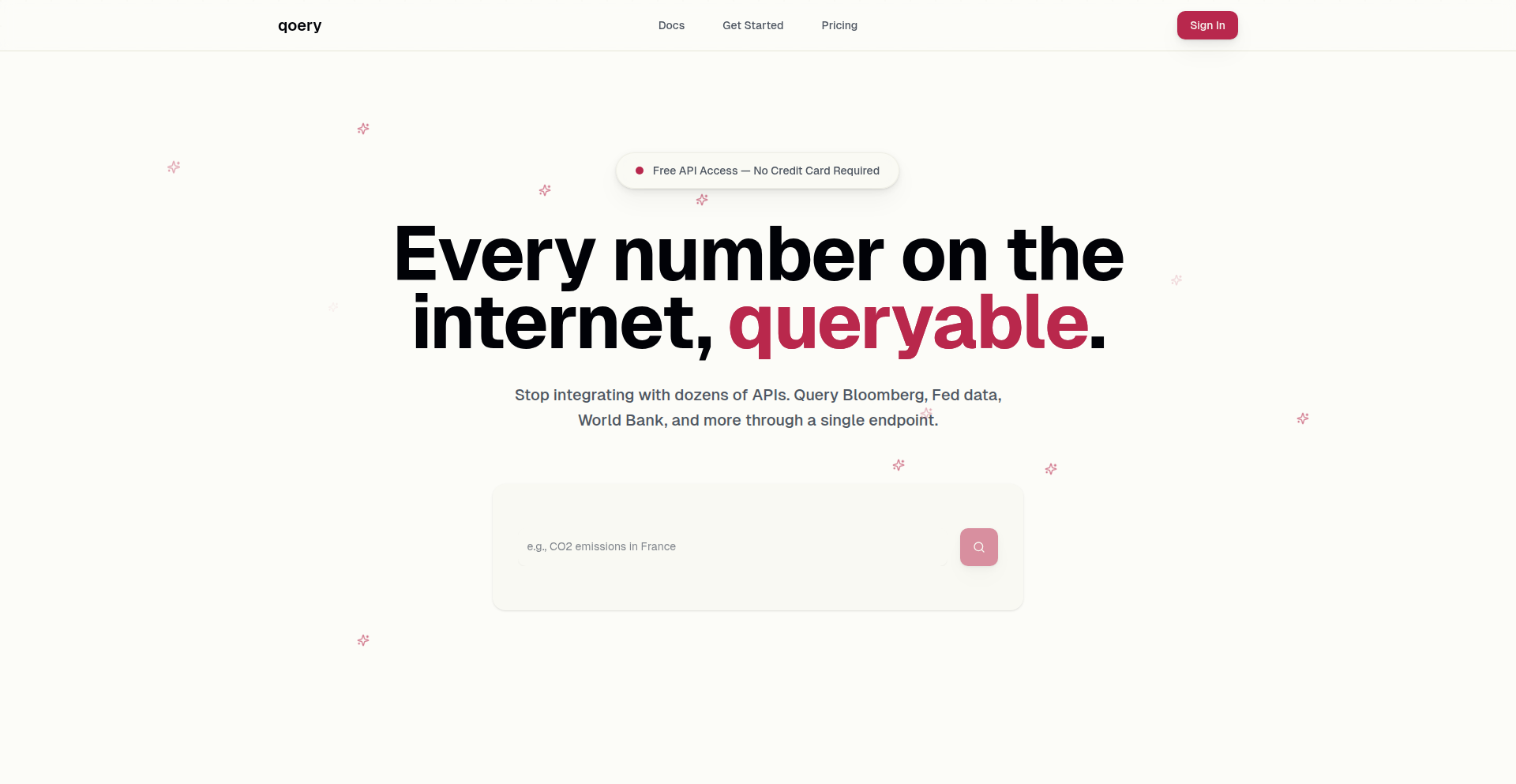
Author
SamTinnerholm
Description
DataWhisperer is a revolutionary tool that allows you to query over 50 million statistical observations from roughly 10,000 sources using natural language. Instead of manually downloading and sifting through complex CSV files from various economic and demographic data portals like the World Bank, Eurostat, and OECD, you can simply ask a question like 'What's France's GDP growth rate?' and receive structured data instantly. The core innovation lies in its ability to normalize and harmonize incredibly messy and diverse data from different sources, solving the difficult problem of identifying the correct statistical series when multiple variations exist. This offers immense value to anyone who needs quick access to reliable data without the technical overhead.
Popularity
Points 2
Comments 0
What is this product?
DataWhisperer is a service that transforms a vast, disorganized collection of global economic and demographic data into an easily accessible knowledge base. The core technical challenge overcome is data normalization: taking data from thousands of different sources, each with its own unique formats, naming conventions, and methodologies, and making it consistent and queryable. Imagine having to compare apples and oranges, but the oranges are from a dozen different orchards with different ripening stages and sizes. DataWhisperer figures out how to make them comparable. It uses advanced techniques to understand your plain English questions and map them to the correct, normalized data points across its indexed 50 million observations. So, what does this mean for you? It means you get accurate data answers instantly, saving you hours of manual data wrangling.
How to use it?
Developers can integrate DataWhisperer into their applications or workflows by using its API. This allows them to build features that dynamically fetch statistical data based on user input or specific analytical needs. For example, a financial analysis dashboard could query for historical GDP data of a country to display trends. A research application could pull demographic statistics to support a report. The use cases are broad: imagine a news application that can instantly provide supporting statistics for a story, or a business intelligence tool that offers real-time economic indicators. You can use it to power data-driven insights without needing to become a data engineer yourself.
Product Core Function
· Natural Language Querying: Allows users to ask questions in plain English, eliminating the need for complex query languages or database expertise. This is valuable because it democratizes data access, making insights available to a wider audience.
· Cross-Source Data Normalization: Ingests and standardizes data from a multitude of disparate sources, handling variations in formats and naming conventions. This is crucial for building reliable applications as it ensures data consistency regardless of its origin, so your analysis is based on a unified dataset.
· Massive Data Indexing: Indexes over 50 million data points from approximately 10,000 sources, providing a comprehensive and broad data coverage. This is beneficial for users who need to perform in-depth research or analysis across various economic and demographic indicators.
· Instant Structured Data Retrieval: Delivers requested statistical data in a structured format immediately after a query is processed. This offers immense value by drastically reducing the time spent waiting for data, enabling faster decision-making and analysis.
Product Usage Case
· A FinTech startup building a personal finance management app could use DataWhisperer to provide users with real-time inflation rates or average housing prices in their area by simply querying 'What is the inflation rate in California?' or 'What's the average home price in Austin?'. This solves the problem of manually fetching and updating this constantly changing data, enhancing the app's value proposition.
· A data journalist working on an investigative report could ask DataWhisperer questions like 'Show me the unemployment rate trends for the past decade in Germany.' This allows them to quickly gather supporting evidence and statistical context for their articles, saving significant time on data hunting and preparation, and enabling them to focus more on the narrative.
· A student or researcher writing a thesis on global development could query DataWhisperer for specific demographic information, such as 'What is the literacy rate for women in rural India?' or 'Compare the GDP per capita of Brazil and Mexico over the last 5 years.' This provides them with immediate access to the necessary data for their academic work, simplifying the research process and improving the accuracy of their findings.
31
Elenvo.ai: Insightful Money Navigator
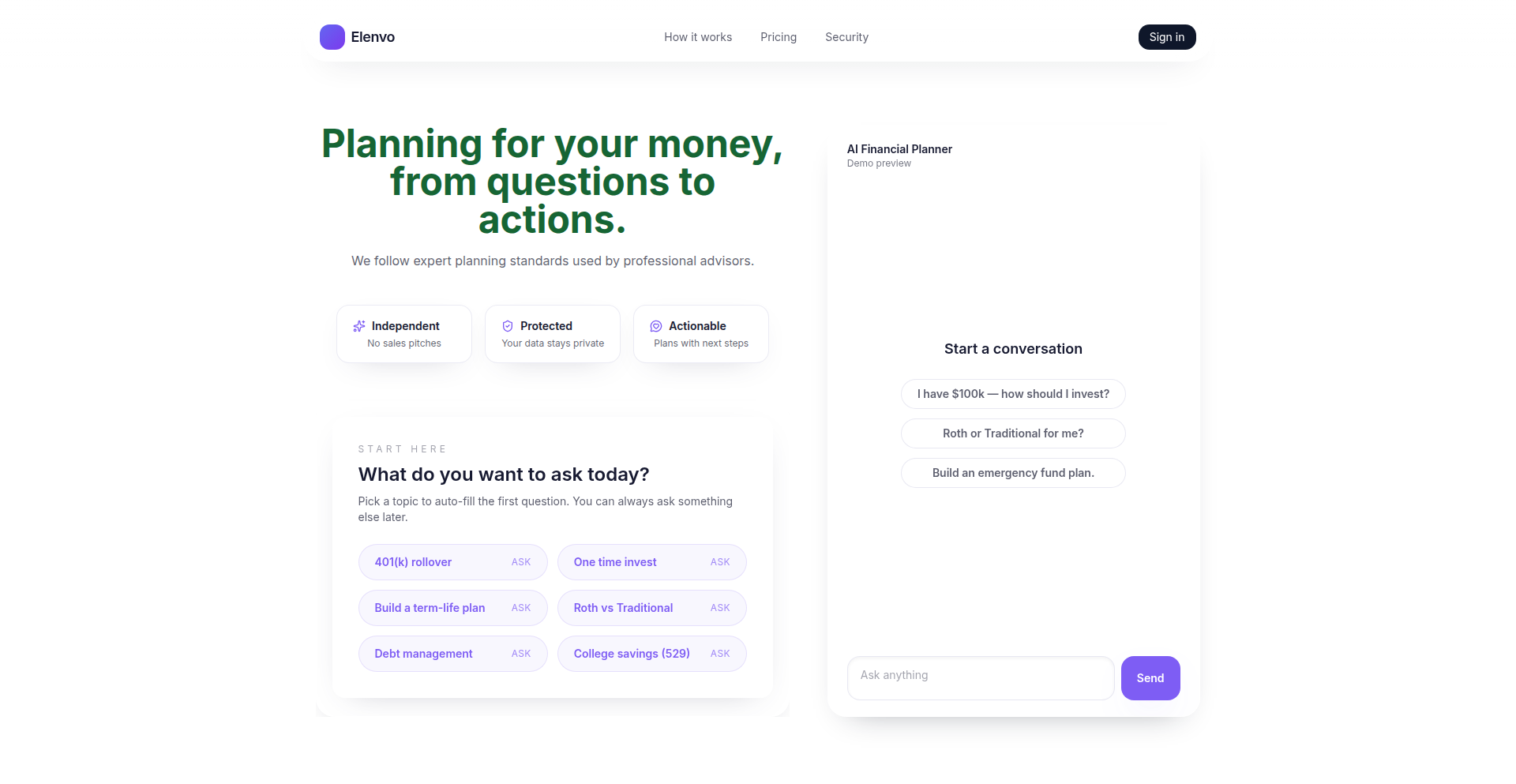
Author
ZelinW
Description
Elenvo.ai is a lightweight AI assistant that transforms complex personal finance questions into clear, actionable plans. It uses AI to break down financial goals like 401(k) rollovers or investment strategies into concise, step-by-step guidance. The innovation lies in its ability to democratize financial planning by providing accessible, interactive advice without high friction, allowing users to refine plans and understand their financial future.
Popularity
Points 1
Comments 1
What is this product?
Elenvo.ai is an AI-powered personal finance planning tool. At its core, it leverages natural language processing (NLP) and a knowledge base of financial principles to understand user-defined financial goals. Instead of just giving generic advice, it generates a structured, step-by-step plan tailored to the specific input. The innovative aspect is its focus on 'actionable plans' rather than just information, making complex financial decisions digestible and manageable for individuals and families. It's like having a financial advisor who speaks in simple terms and provides a clear roadmap.
How to use it?
Developers can use Elenvo.ai by visiting its website and entering a specific financial goal, such as 'plan for a down payment' or 'optimize my retirement savings.' The platform will then generate an interactive, step-by-step plan. For integration purposes, while the MVP focuses on direct user interaction, the underlying technology could be integrated into other platforms. Developers seeking to add financial planning capabilities to their own applications could potentially explore APIs (if offered in future versions) or leverage the principles of its NLP and plan generation engine to build similar features, streamlining user onboarding and financial goal setting for their users.
Product Core Function
· Goal-Based Financial Planning: Transforms user-defined financial objectives into concrete, step-by-step plans. This is valuable because it provides a clear path forward for complex financial decisions, eliminating confusion and offering actionable next steps for users.
· AI-Powered Plan Generation: Utilizes AI to analyze user inputs and financial knowledge to create customized plans. This offers a significant advantage by providing personalized advice at scale, making expert-level financial guidance more accessible and affordable.
· Interactive Plan Refinement: Allows users to interact with and refine the generated plans. This feature is crucial for empowering users to take control of their financial journey, ensuring the plans align with their evolving needs and preferences, leading to higher user engagement and trust.
· Lightweight and Accessible Interface: Designed for minimal friction and quick onboarding, aiming for clarity within 3 minutes. This value proposition is critical for attracting users who might be intimidated by traditional financial planning tools, ensuring a low barrier to entry for trying out complex financial advice.
Product Usage Case
· Scenario: A young professional wants to understand how to start investing for retirement. Elenvo.ai can take the input 'Start investing for retirement' and generate a plan outlining options like opening a Roth IRA, understanding contribution limits, and suggesting initial investment strategies. This solves the problem of not knowing where to begin with long-term financial planning.
· Scenario: A family is considering a 401(k) rollover and is unsure about the process. Elenvo.ai can generate a step-by-step guide detailing the steps involved in a 401(k) rollover, including considerations like tax implications and investment choices. This addresses the confusion and potential anxiety associated with significant financial transitions.
· Scenario: An individual wants to build a term-life insurance plan but finds the options overwhelming. Elenvo.ai can help by breaking down the decision-making process, guiding the user through factors like coverage amount, policy duration, and understanding different plan types, making the selection process more manageable.
32
Ethical Data Forge
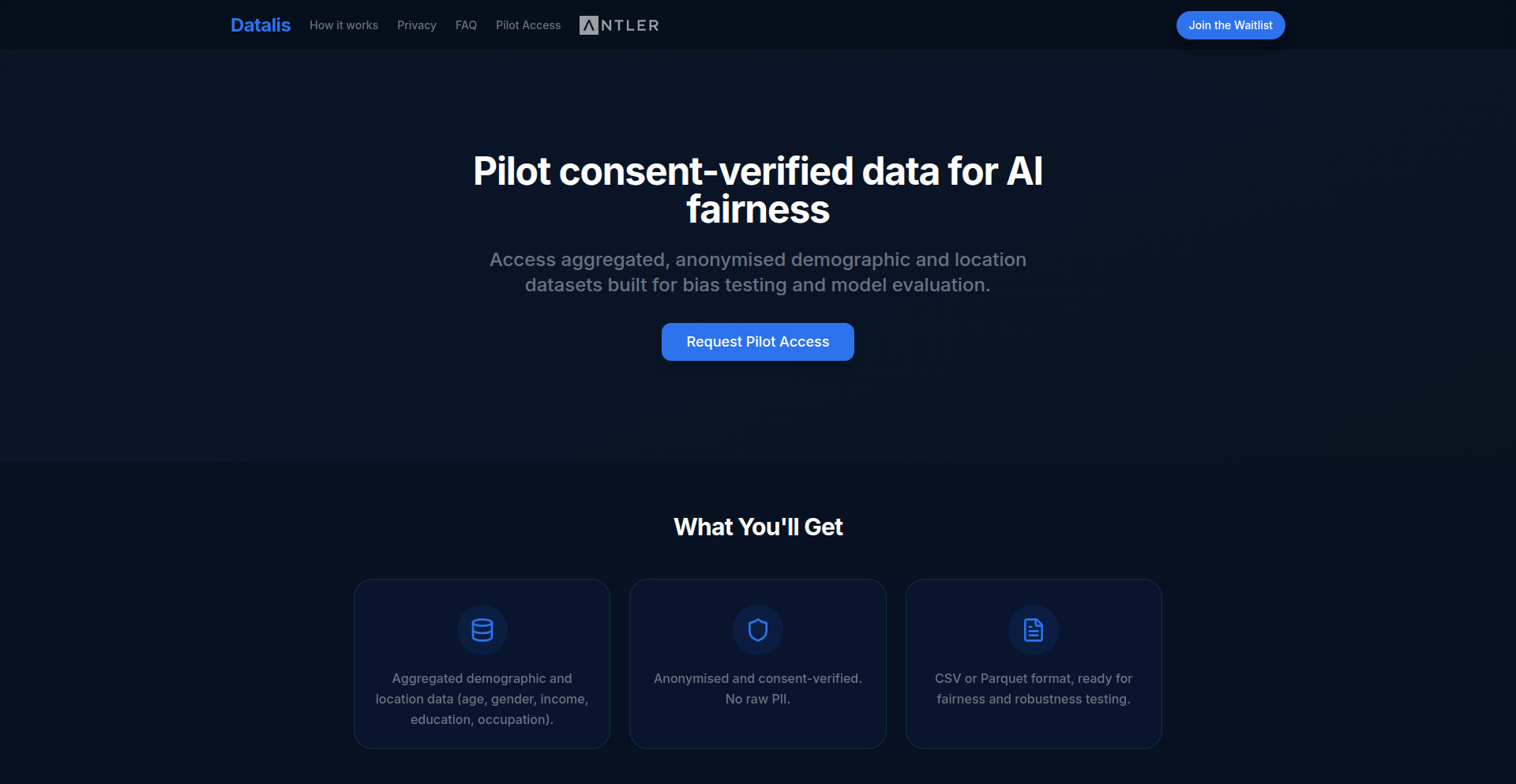
Author
DavisGrainger
Description
Ethical Data Forge is a platform providing consent-verified, anonymized demographic and location datasets specifically designed for AI teams. It addresses the critical need for fair and unbiased AI by offering datasets for fairness benchmarking, bias testing, and model robustness evaluation. The innovation lies in aggregating real-world data without compromising personal identifiable information (PII) or relying on unethical scraping methods. This provides a crucial 'ground truth' for AI developers to ensure their models perform equitably across diverse populations.
Popularity
Points 1
Comments 1
What is this product?
Ethical Data Forge is a curated source of anonymized data that combines regional demographic information (like age, gender, income, education, occupation) with geographic context. Think of it as providing a diverse set of 'personas' and their locations, all ethically sourced and privacy-protected. The key innovation is how it aggregates this data in a way that's ready to be used for testing AI models. Instead of guessing if your AI is biased, you can use these datasets to see exactly how it performs with different demographic groups. This helps AI developers build more trustworthy and responsible AI systems by proactively identifying and mitigating biases.
How to use it?
Developers can integrate Ethical Data Forge by accessing the datasets in standard formats like CSV and Parquet. This means it can be easily loaded into existing data science workflows and machine learning pipelines. For example, if you're building a loan application AI, you could use this data to simulate how your model would approve or deny applications from individuals in different income brackets or geographic areas. This allows for rigorous testing before deploying your AI into the real world, saving potential future issues and ensuring fairness.
Product Core Function
· Consent-verified data sourcing: Ensures that the data used is obtained with explicit user permission, preventing legal and ethical issues. This means developers can trust the integrity of the data and avoid potential lawsuits or reputational damage associated with unethical data collection.
· Anonymized demographic and location data: Provides rich datasets that are stripped of any personal identifiable information (PII), protecting user privacy while still offering valuable insights into population characteristics. This is crucial for building AI that respects privacy and is compliant with regulations like GDPR.
· AI fairness benchmarking: Offers standardized datasets to measure and compare the fairness of different AI models across various demographic groups. This allows developers to objectively assess if their AI is treating all users equitably, leading to more just and unbiased outcomes.
· Bias testing and model robustness evaluation: Enables developers to deliberately test their AI models for vulnerabilities and biases by exposing them to diverse and challenging data scenarios. This proactively identifies weaknesses in the AI's decision-making process, leading to more reliable and resilient AI applications.
· Regional demographic and geographic context aggregation: Combines detailed information about population demographics with their geographical locations, providing a comprehensive view for nuanced AI testing. This helps ensure that AI models perform well not just on average, but also in specific local contexts and for specific community needs.
Product Usage Case
· A startup building a facial recognition AI uses Ethical Data Forge to test if their model performs equally well across different ethnicities and genders. By using the anonymized demographic and location data, they can identify and correct biases that might have led to lower accuracy for certain groups, thus creating a more inclusive and reliable product.
· A research institution developing an AI for public health interventions uses the platform to evaluate how their model's recommendations might disproportionately affect low-income or rural populations. They can simulate different scenarios using the geographic and demographic datasets to ensure their AI benefits all communities fairly, preventing unintended negative consequences.
· An e-commerce company creating a personalized recommendation engine employs Ethical Data Forge to assess if their AI is inadvertently showing different product suggestions based on implicit biases related to users' inferred demographics or locations. This helps them build a more equitable and universally appealing recommendation system, maximizing customer satisfaction across the board.
33
KubePaaS CLI
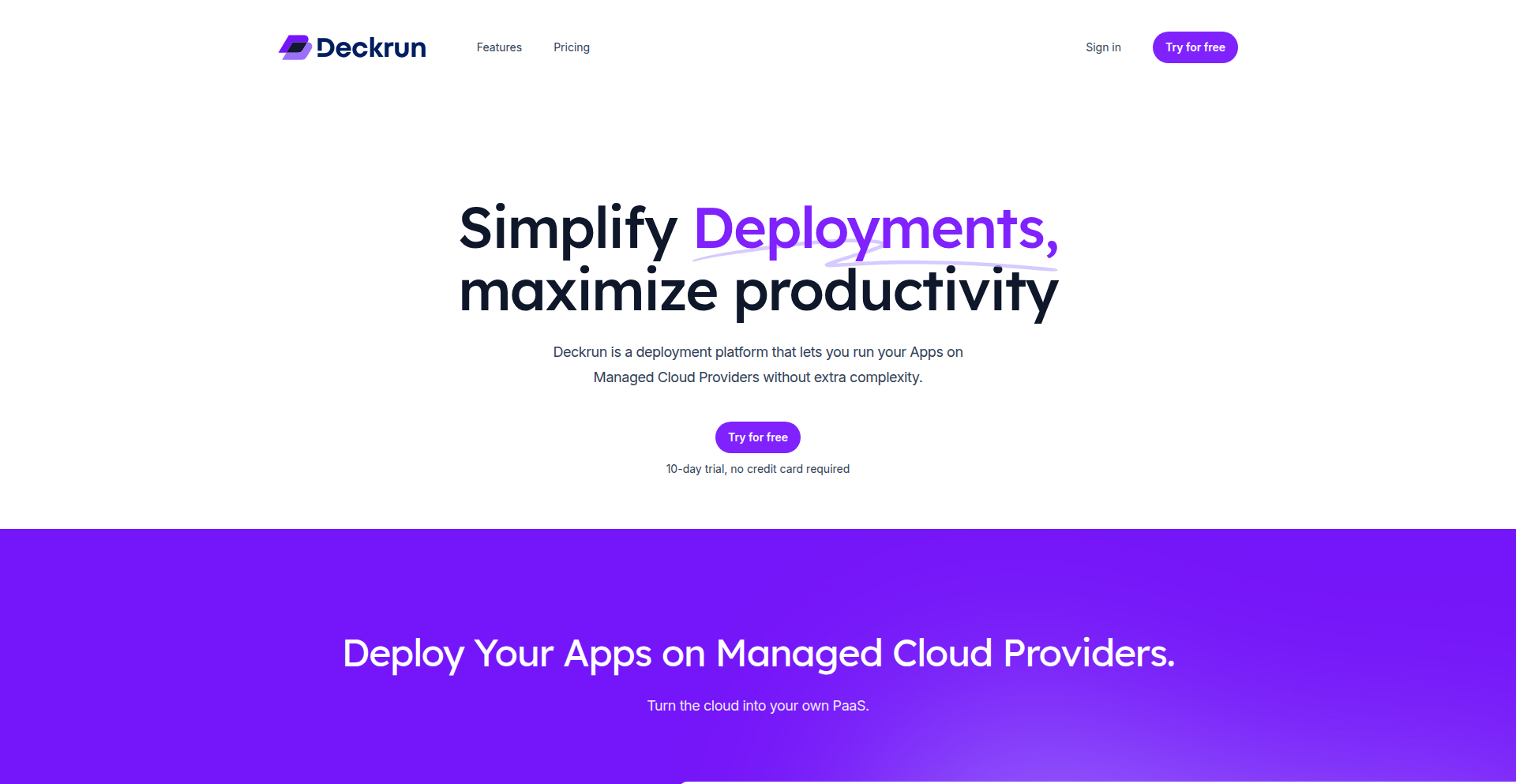
Author
danielvigueras
Description
KubePaaS CLI is a command-line tool that democratizes Kubernetes by making it feel as simple as using a Platform-as-a-Service (PaaS) like Heroku or Fly.io. It tackles the common problem of escalating costs when applications scale on traditional PaaS by leveraging managed Kubernetes. This innovation lies in abstracting away Kubernetes complexity, allowing developers to deploy, manage, and scale applications using a single, intuitive TOML configuration file. This means you get the power and cost-effectiveness of Kubernetes without the steep learning curve.
Popularity
Points 2
Comments 0
What is this product?
KubePaaS CLI is a developer-friendly command-line interface designed to bridge the gap between the simplicity of PaaS and the power of Kubernetes. Its core innovation is an abstraction layer that translates straightforward configurations (written in TOML format) into complex Kubernetes API calls. This allows developers to deploy applications, define services, manage environment variables, set resource limits, configure autoscaling, and access logs, all through a single, user-friendly command. Instead of wrestling with intricate YAML manifests and Kubernetes concepts, you're using a familiar, declarative approach that feels much like a managed PaaS. This is valuable because it significantly lowers the barrier to entry for using Kubernetes, making powerful infrastructure accessible to more developers and teams.
How to use it?
Developers can use KubePaaS CLI to streamline their deployment workflow. After installing the CLI, you would create a simple TOML configuration file that defines your application's needs. This file specifies things like the application's container image, ports, environment variables, and resource requirements. You then use commands like `kubepaas deploy` to push your application to a managed Kubernetes cluster. The CLI handles the creation of necessary Kubernetes resources behind the scenes. It integrates with cloud providers like DigitalOcean and Scaleway, allowing you to choose where your Kubernetes cluster runs. This means you can quickly get your application running on Kubernetes without needing to be a Kubernetes expert, saving you time and effort in setting up and managing infrastructure.
Product Core Function
· Application Deployment: Simplifies deploying containerized applications to Kubernetes, abstracting away complex Kubernetes manifests, making it easier for developers to get their code running quickly and efficiently.
· Configuration Management: Allows defining application settings, environment variables, and resource limits in a single, human-readable TOML file, reducing errors and improving consistency in application configurations.
· Autoscaling Setup: Enables easy configuration of application autoscaling based on resource utilization, ensuring your application can handle fluctuating traffic efficiently and cost-effectively without manual intervention.
· Log Aggregation: Provides straightforward access to application logs from within the CLI, simplifying debugging and monitoring of deployed applications.
· Cluster Management (Basic): Facilitates the creation and management of Kubernetes clusters on supported cloud providers, offering a unified interface for infrastructure provisioning.
· Provider Integration: Works with cloud providers like DigitalOcean and Scaleway, offering flexibility in choosing where to host your applications and simplifying the setup process for managed Kubernetes services.
Product Usage Case
· A startup developer needs to deploy a new web service quickly to handle initial user load. Using KubePaaS CLI, they can define their application in a TOML file and deploy it to DigitalOcean Kubernetes in minutes, avoiding the typical hours or days of setup with raw Kubernetes.
· A small team wants to move their existing application from a costly PaaS to a more cost-effective solution. KubePaaS CLI allows them to leverage managed Kubernetes on Scaleway, defining their deployment and scaling rules in a TOML file, significantly reducing their infrastructure spend while maintaining ease of management.
· A developer is experimenting with a new microservice and wants to rapidly iterate. KubePaaS CLI enables them to quickly deploy new versions, check logs, and adjust resource limits via the CLI, facilitating a faster development cycle without deep Kubernetes knowledge.
· A company wants to ensure their applications can automatically handle traffic spikes during peak seasons. By configuring autoscaling rules within the KubePaaS CLI's TOML file, their applications will scale up and down seamlessly, ensuring availability and optimizing resource usage without manual intervention.
34
SnapKeeps: The Ephemeral Photo Vault
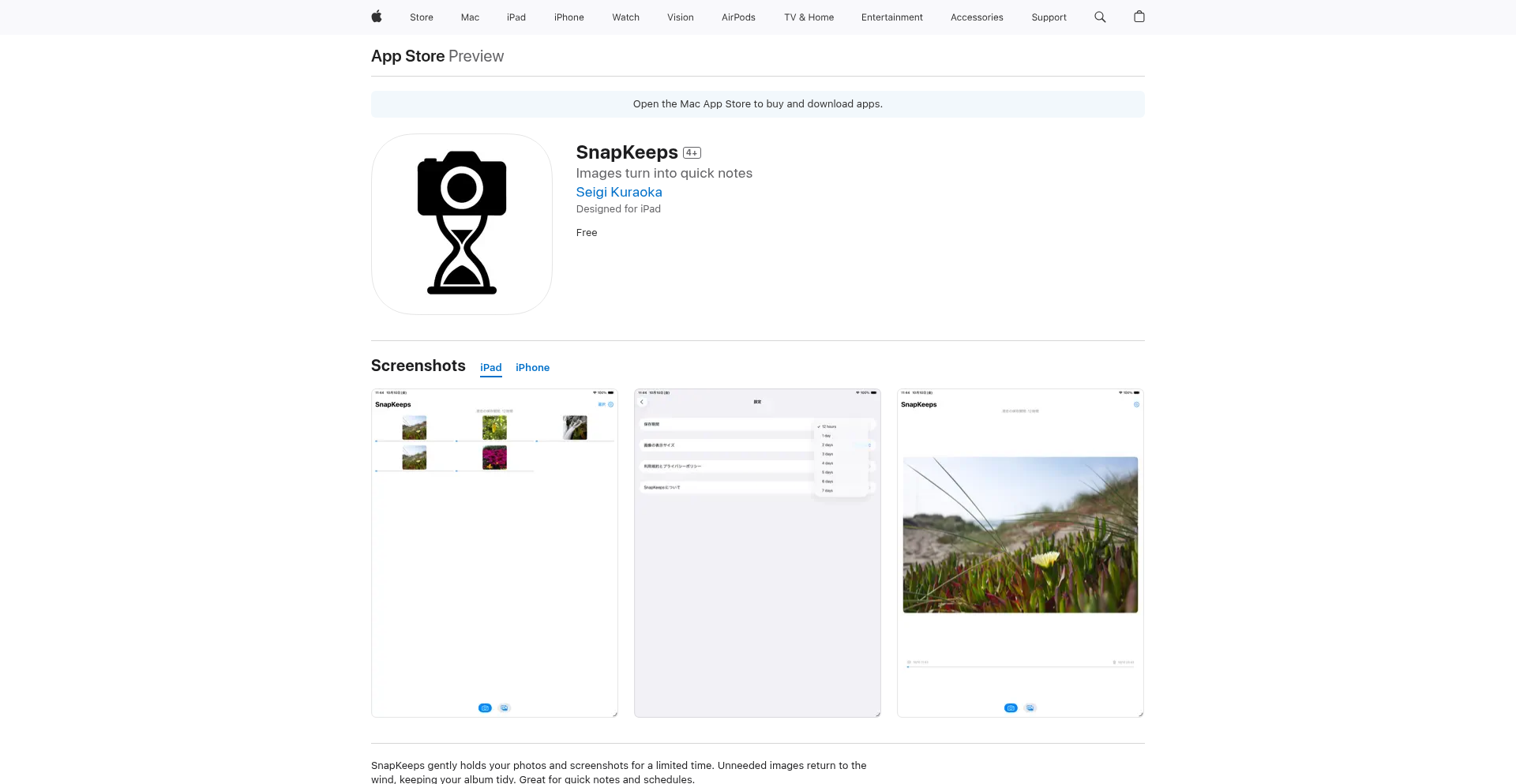
Author
tsuyoshi_k
Description
SnapKeeps is a minimalist iOS app designed for temporary photo and screenshot storage. Its core innovation lies in its automatic deletion feature, which frees up storage and declutters your main photo album by removing images after a user-defined period (12 hours to 30 days). It also incorporates OCR (Optical Character Recognition) to extract text from screenshots, making them searchable and actionable. This app champions a 'no cloud, no account' philosophy, ensuring all data remains local and private, a key aspect of its calm UX and ephemeral data exploration.
Popularity
Points 1
Comments 1
What is this product?
SnapKeeps is an iOS application that acts as a temporary holding space for your photos and screenshots. Unlike your regular photo library, SnapKeeps is designed to automatically delete these items after a set duration. This addresses the common problem of a cluttered photo gallery filled with transient information like meeting notes, temporary codes, or quick references. The technical ingenuity lies in its local-first approach, with no cloud synchronization or account requirements, prioritizing user privacy and data control. The app leverages native iOS technologies for image handling and incorporates an OCR engine to allow for text extraction from images, adding a layer of practical utility beyond simple storage. Its design philosophy is rooted in the concept of 'ephemeral data' – data that is only needed for a limited time – and 'calm UX', aiming to reduce digital noise and cognitive load for the user.
How to use it?
Developers can use SnapKeeps as a productivity tool for managing temporary visual information. For instance, if you're attending a conference and need to quickly save slides or contact details from screenshots, SnapKeeps can store them temporarily. After the event, the app will automatically clear them out, preventing your main photo album from becoming a dumping ground. For quick notes, like a hotel room number or a Wi-Fi password, you can snap a photo, store it in SnapKeeps, and set it to delete after a day. If you need to reference text within a screenshot, SnapKeeps' OCR feature allows you to extract that text, making it searchable or copyable. This provides a streamlined workflow for capturing and discarding transient visual data without manual cleanup, thus freeing up valuable storage space and mental bandwidth.
Product Core Function
· Temporary Photo and Screenshot Storage: Stores images locally for a user-defined duration, preventing clutter in the main photo library. This is useful for quickly saving information that will become obsolete.
· Automatic Image Deletion: Images are automatically removed from the app after a specified period (12 hours to 30 days), ensuring storage is freed up and the digital environment remains tidy.
· OCR Text Extraction: Enables users to extract text from screenshots, making it searchable and actionable. This is valuable for converting visual information into usable text for notes or further processing.
· Local-First, No Cloud Storage: All data is stored exclusively on the user's device, enhancing privacy and security by eliminating the need for cloud accounts or synchronization.
· Minimalist User Interface (Calm UX): Designed with simplicity in mind to reduce cognitive load and provide a streamlined experience for managing temporary visual data.
Product Usage Case
· Event Information Management: A conference attendee can use SnapKeeps to temporarily store screenshots of schedules, speaker details, or contact information. The app will automatically clear these after a few days, keeping the user's device organized.
· Temporary Note-Taking: A user can take a quick photo of a whiteboard or a handwritten note and store it in SnapKeeps, setting it to expire after 24 hours. This avoids long-term clutter in their main photo gallery.
· Travel Information Retention: When traveling, users can snap photos of hotel room numbers, Wi-Fi passwords, or important addresses. SnapKeeps can manage these temporary details and delete them once they are no longer needed.
· Quick Reference and Snippet Storage: Developers can use SnapKeeps to store temporary code snippets or error messages from screenshots, with the assurance that these will be automatically removed to maintain a clean workspace and prevent accidental data leakage.
· Information Extraction for Research: Researchers might use SnapKeeps to capture snippets of text from images during a research session, leveraging the OCR feature to quickly make that text accessible and then allowing the image to be automatically discarded.
35
GoHPTS: Transparent Network Interceptor
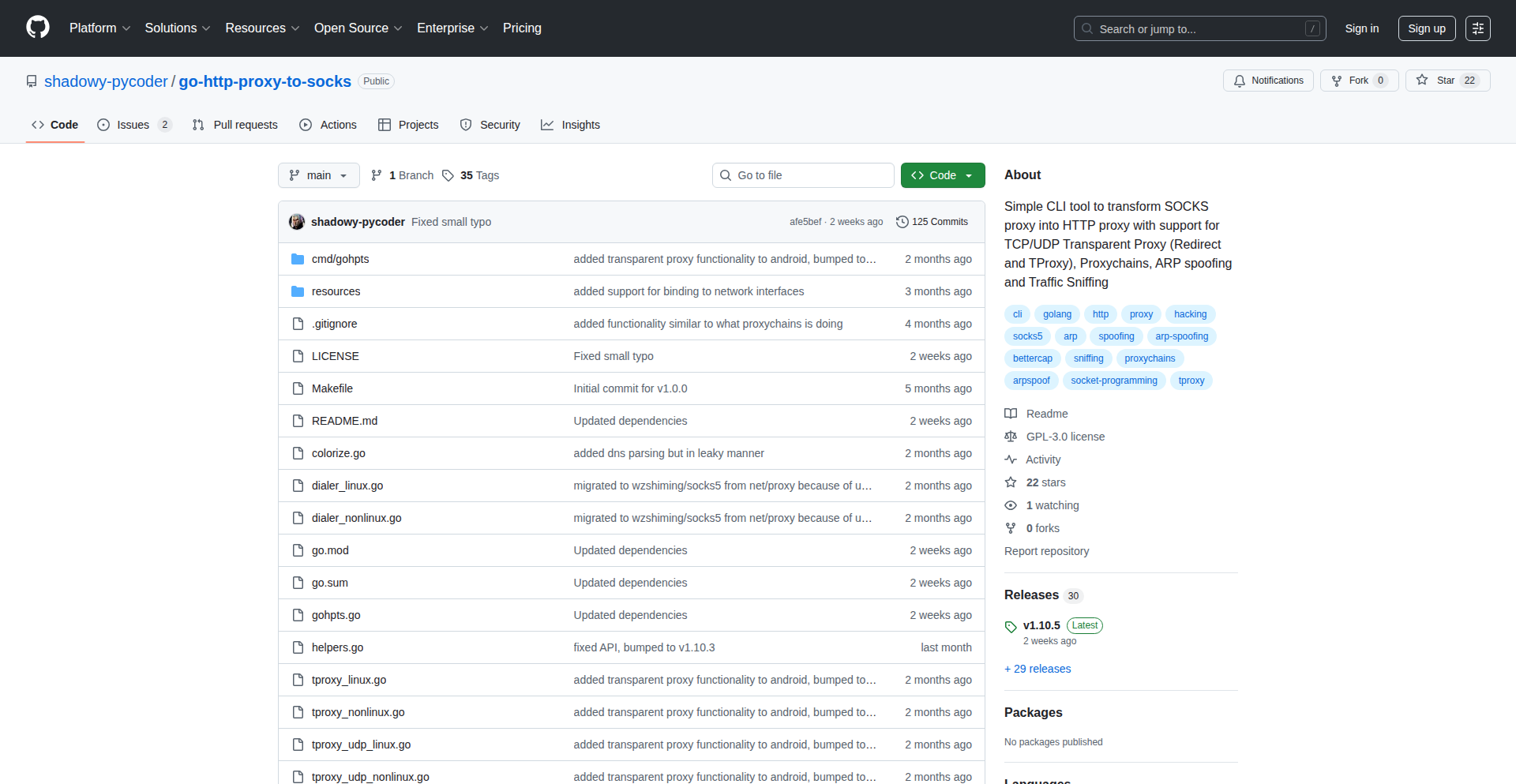
Author
shadowy-pycoder
Description
GoHPTS is a Go-based transparent proxy that utilizes ARP spoofing to intercept and optionally sniff TCP/UDP traffic on a local network segment. It's an experimental tool designed for network analysis and custom traffic manipulation, offering a low-level approach to understanding and interacting with network data streams. This project highlights innovative techniques for capturing and processing network packets without requiring explicit client-side configuration, making it useful for debugging and security research.
Popularity
Points 2
Comments 0
What is this product?
GoHPTS is a sophisticated network utility written in Go that acts as a transparent proxy. It operates by employing ARP spoofing, a technique where the proxy 'tricks' devices on the local network into sending their traffic through it. Once traffic is rerouted, GoHPTS can then inspect (sniff) and potentially modify it. The core innovation lies in its ability to achieve transparency – meaning devices don't need to be reconfigured to use the proxy – by leveraging lower-level network protocols like ARP. This allows for deep inspection of network communication at the packet level.
How to use it?
Developers can use GoHPTS in scenarios where they need to analyze or manipulate network traffic flowing between devices on the same subnet. This typically involves running GoHPTS on a machine connected to the target network. After installation and configuration (which might involve setting up network interfaces and specifying traffic rules), the GoHPTS process will begin intercepting traffic. This is particularly useful for debugging network applications, understanding how different services communicate, or for security auditing. Integration would involve running the GoHPTS binary and potentially directing captured data to other tools for further processing or visualization.
Product Core Function
· Transparent TCP/UDP Proxying: Intercepts all TCP and UDP traffic destined for or originating from specific hosts on the local network without requiring client-side configuration. This allows for observation of network flows that would otherwise be inaccessible, enabling detailed debugging of network protocols and application behavior.
· ARP Spoofing: Leverages ARP spoofing to redirect network traffic through the GoHPTS proxy. This is a key enabling technology for achieving transparency, meaning devices on the network automatically send their traffic to GoHPTS, simplifying setup for network-wide analysis or control.
· Network Traffic Sniffing: Captures and analyzes raw network packets that pass through the proxy. This provides developers with granular visibility into the data being exchanged, crucial for understanding application-level protocols, identifying security vulnerabilities, or troubleshooting connectivity issues.
· Customizable Traffic Handling: Designed to be extensible, allowing developers to implement custom logic for handling intercepted traffic, such as logging, filtering, or even modifying packets in transit. This empowers developers to build specialized network tools and automate complex network tasks.
Product Usage Case
· Network Protocol Debugging: A developer working on a new client-server application can use GoHPTS to capture and inspect the raw request/response packets exchanged between their client and server. This helps identify errors in the protocol implementation, incorrect data formatting, or unexpected network behavior, significantly speeding up the debugging process.
· IoT Device Traffic Analysis: For developers working with Internet of Things (IoT) devices, GoHPTS can be used to monitor the communication patterns of these devices on a local network. This is invaluable for understanding how devices connect to their cloud services, identify potential security risks in their communication protocols, or troubleshoot connectivity problems without needing deep access to the device's firmware.
· Security Research and Auditing: Security researchers can deploy GoHPTS to passively analyze network traffic for suspicious patterns or vulnerabilities on a compromised or target network segment. By sniffing traffic, they can identify unauthorized communications, data exfiltration attempts, or weak authentication mechanisms, aiding in security assessments.
36
QuickSend Mailer
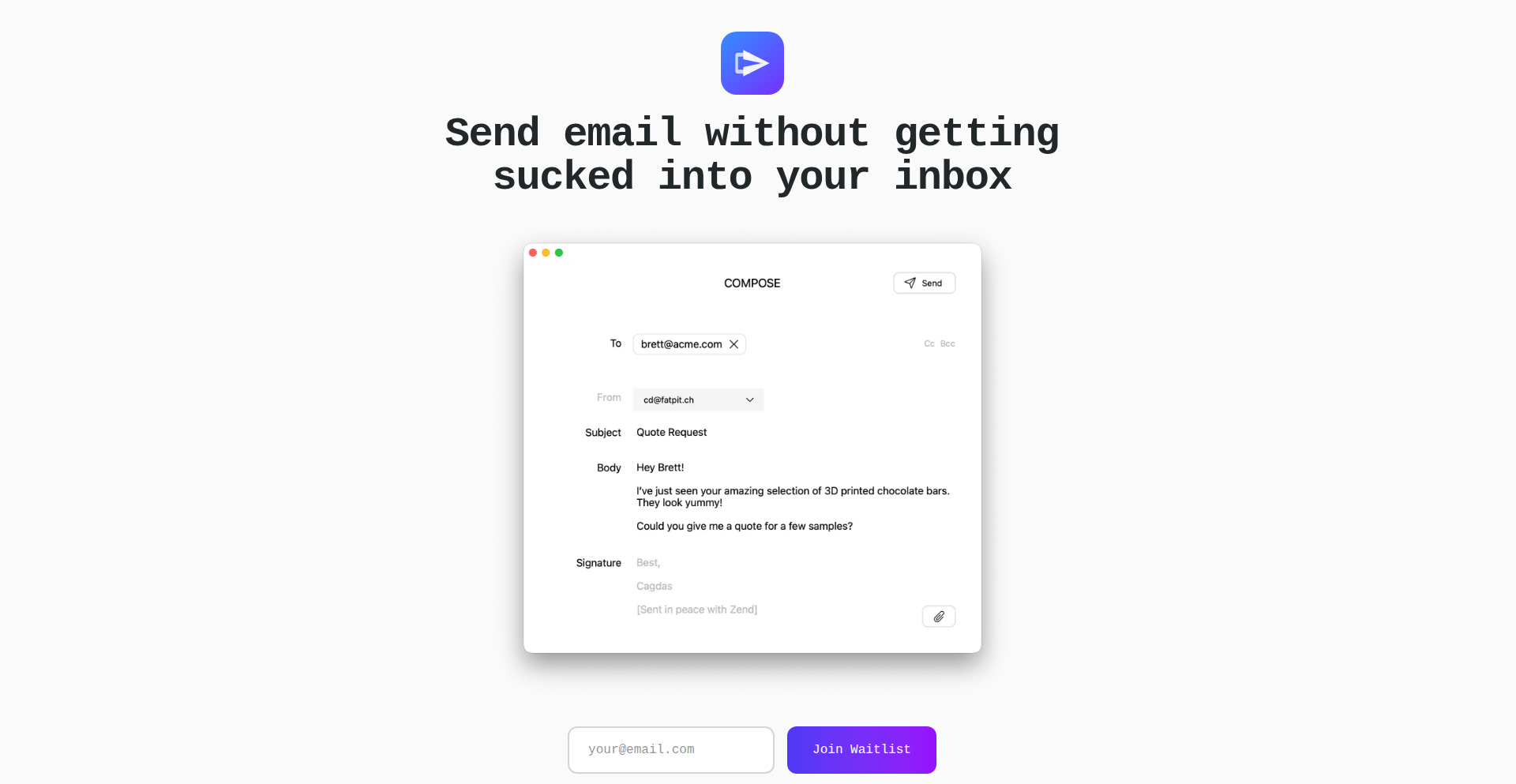
Author
cagdi
Description
A Mac application that allows you to send emails instantly via a global hotkey without ever opening your full email inbox. It leverages the Gmail API for composing and sending, and offers a crucial 5-second unsend delay for peace of mind. The core innovation lies in eliminating context switching and the temptation of distractions inherent in a traditional inbox, turning a quick send task into a focused, efficient operation. This provides immediate value by saving time and reducing mental overhead for frequent emailers.
Popularity
Points 2
Comments 0
What is this product?
QuickSend Mailer is a minimalist Mac application designed to let you send emails with extreme efficiency. Instead of navigating to your full inbox, which often leads to getting sidetracked by other messages, you can summon a simple composer window with a global keyboard shortcut. You then write and send your email, and the composer window disappears. It uses the Gmail API to handle the sending process, ensuring your emails land in your actual Gmail 'Sent' folder. The key technical innovation is the complete removal of the inbox view from the sending process, which addresses the problem of 'context switching' – the mental drain and time lost when jumping between different applications or tasks. So, this means you can send a quick email in seconds without getting pulled into reading other messages, directly benefiting your productivity.
How to use it?
Developers can use QuickSend Mailer as a standalone utility on their Mac. The primary use case is for quickly sending updates, confirmations, or short messages without disrupting their current workflow. Integration is straightforward: after initial OAuth setup with your Gmail account, you simply press a predefined global hotkey (e.g., Option+Space, or any custom combination you set). This brings up the composer. You type your recipient, subject, and message, hit send, and the app handles the rest. The 5-second 'unsend' delay feature provides a safety net if you realize a mistake immediately after sending. For developers, this is especially useful for sending quick test notifications or status updates from their local machine.
Product Core Function
· Global Hotkey Email Composer: Trigger an email composer window from anywhere on your Mac with a customizable keyboard shortcut. This offers immediate access to sending emails, so you can quickly communicate without interrupting your current task.
· Gmail API Integration for Sending: Reliably sends emails directly through your Gmail account using the official API. This ensures that your sent emails are properly recorded in your Gmail 'Sent' folder and are delivered as expected, giving you confidence in the delivery process.
· Inbox-Free Sending Experience: Eliminates the need to open your full email client, preventing distractions from unread messages, promotions, and other content. This saves you significant time and mental energy by focusing solely on the task of sending an email.
· 5-Second Unsend Delay: Provides a brief window after sending an email to recall or edit it before it's permanently transmitted. This is a crucial safety feature that reduces the risk of sending errors, offering peace of mind for important communications.
· OAuth 2.0 Authentication for Gmail: Securely connects to your Gmail account using industry-standard OAuth 2.0. This means the application doesn't store your password, ensuring the security of your account while enabling seamless email sending.
Product Usage Case
· Quickly send a confirmation email to a client after a brief call, without having to navigate to your inbox and get sidetracked by other emails. You press the hotkey, type the email, and send, all within a minute.
· As a developer working on a debugging session, send a quick status update to your team by pressing the hotkey, composing the message, and sending it. This avoids the disruption of switching to a full email client, keeping your focus on the code.
· Immediately after completing a small task, send a brief 'done' notification to your project manager via email. The send-only nature of the app ensures you don't accidentally spend time on other email-related activities.
· Accidentally send an email with a typo? The 5-second unsend delay gives you a chance to catch it and correct it before it's too late, saving you from potential embarrassment or follow-up corrections.
· Use it to send simple, templated responses or notifications from your command line interface by scripting the application to trigger the composer, ensuring rapid communication without manual inbox interaction.
37
Arclet URL Copier
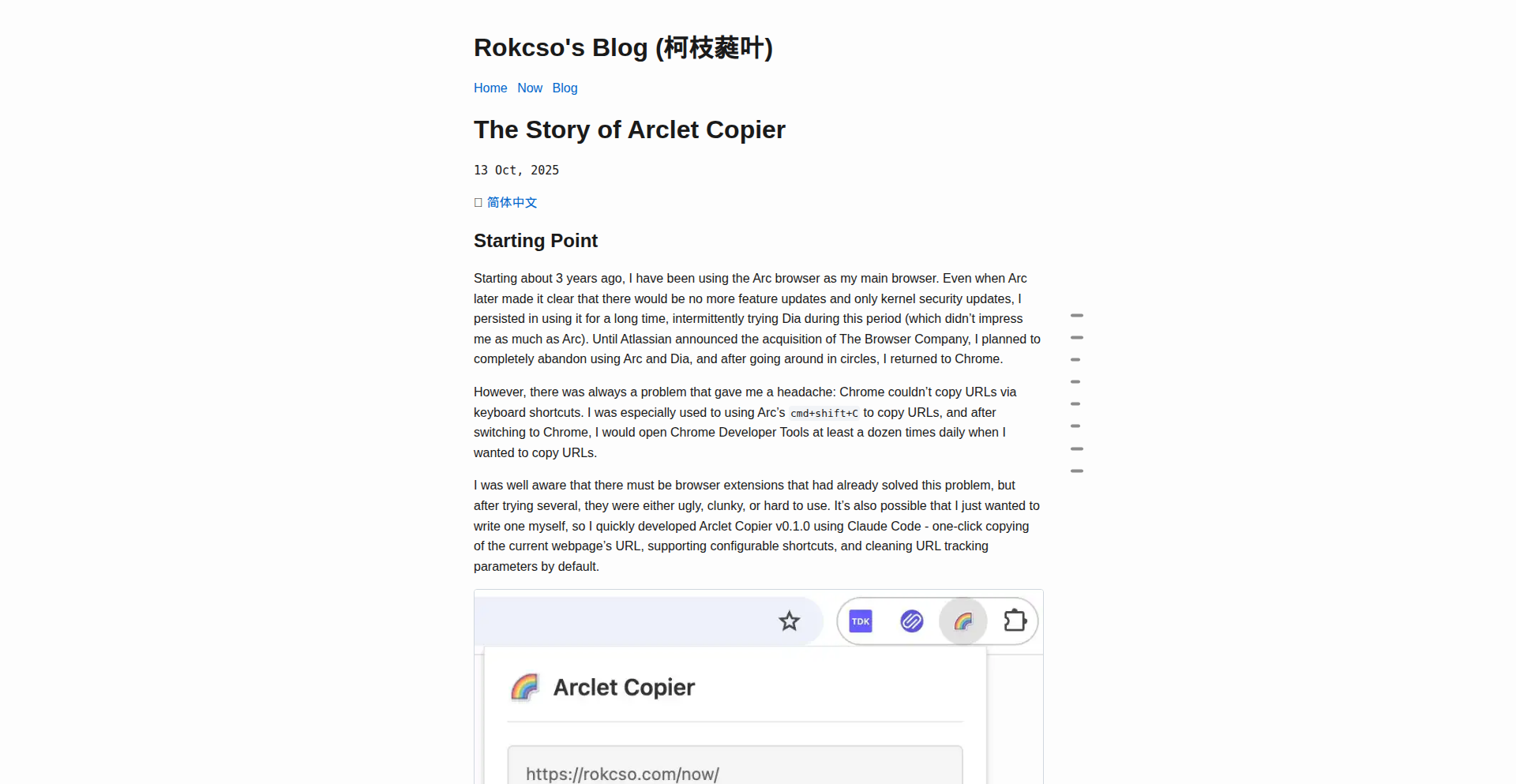
Author
rokcso
Description
This project, Arclet Copier, is a Chrome extension designed to reliably copy the URL of the current web page, specifically addressing the frustration of losing the `cmd+shift+C` shortcut functionality when switching between browsers like Arc and Chrome. Its core innovation lies in utilizing Chrome's Offscreen Document API, a technique that bypasses the limitations of traditional content script injection to achieve near-native reliability. This means it works more consistently and less prone to breaking compared to other extensions.
Popularity
Points 2
Comments 0
What is this product?
Arclet Copier is a smart Chrome extension that ensures you can always copy the URL of the webpage you're currently viewing with a simple shortcut. Many browser extensions that do this rely on older methods which can be buggy and unreliable. This extension tackles that by using a more advanced Chrome feature called the 'Offscreen Document API'. Think of it like giving the extension its own private, dedicated workspace within Chrome that's always ready to go, making URL copying much more robust and dependable. So, even if your browser update or other extensions cause issues, Arclet Copier is built to keep working. This means you won't lose that essential functionality, saving you time and frustration.
How to use it?
To use Arclet Copier, you first need to install it as a Chrome extension from the Chrome Web Store (or if it's a direct download, follow the developer's instructions for loading an unpacked extension). Once installed, you can typically use the `cmd+shift+C` shortcut (or a custom-assigned shortcut if you configure it) while on any webpage. The extension will then automatically copy the page's URL to your clipboard. This is perfect for developers who frequently share links, researchers collecting data, or anyone who needs to quickly save or share web addresses without manually navigating menus or dealing with unreliable shortcuts. It integrates seamlessly into your browsing workflow.
Product Core Function
· Reliable URL Copying: Utilizes Chrome's Offscreen Document API to ensure the `cmd+shift+C` shortcut (or a similar one) consistently copies the current page's URL to the clipboard. This provides a dependable way to grab web addresses, solving the problem of extensions failing or breaking unexpectedly, so you can always get the link you need without hassle.
· Near-Native Performance: Achieves a user experience close to the browser's built-in functionality, meaning it's fast and doesn't feel like an add-on. This offers a smooth workflow, preventing interruptions and saving you time by making URL copying a seamless, integrated part of your browsing.
· Cross-Browser Compatibility Focus: Developed to address specific pain points encountered when switching between browsers like Arc and Chrome, offering a consistent experience. This is valuable for users who might use multiple browsers or are migrating between them, ensuring a critical function remains available regardless of their browser choice.
Product Usage Case
· Developer Workflow Enhancement: A web developer needs to quickly share a link to a bug report or a specific feature page with their team. Instead of struggling with a flaky extension, they can rely on Arclet Copier's consistent `cmd+shift+C` to instantly copy the URL, saving them the frustration and time of manual copying or trying to debug their extension.
· Research and Data Collection: A student or researcher is gathering information from various websites for a project. They can efficiently collect URLs of relevant pages using Arclet Copier's reliable shortcut, ensuring they have an accurate and complete list for their citations or data analysis without worrying about broken copy functions.
· Browser Transition Smoothness: A user who is moving from a browser like Arc to Chrome experiences the loss of their preferred URL copying shortcut. Arclet Copier provides an immediate solution, restoring that familiar and essential functionality, making the transition much smoother and less disruptive to their daily browsing habits.
38
Ottoclip: Code-Compiled Content Engine
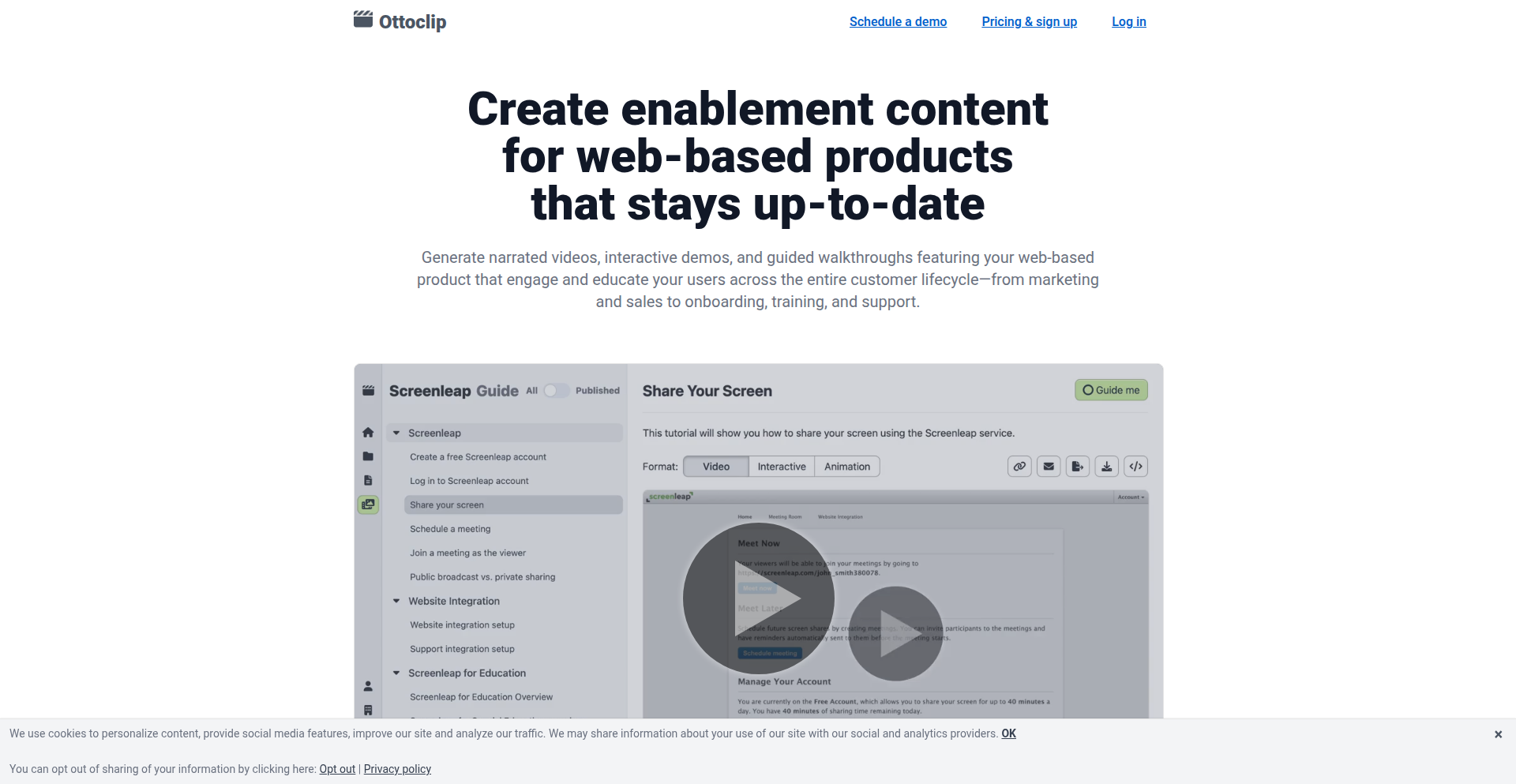
Author
ttruong
Description
Ottoclip is an innovative tool that revolutionizes product content creation by treating it like compiled code. It tackles the challenge of outdated demos and tutorials for evolving online products. Instead of re-recording or manually updating content, users maintain a single source script. Ottoclip then compiles this script into various formats like narrated videos, interactive demos, looping animations, and in-app guides, ensuring content stays synchronized with product updates with minimal effort. This significantly reduces the workload for developers and product teams, improving user onboarding and reducing support overhead.
Popularity
Points 1
Comments 1
What is this product?
Ottoclip is a system designed to automatically generate and manage product demonstration and tutorial content. The core technical innovation lies in decoupling content elements. Traditional methods bake audio, video, and interactive components together, making updates cumbersome. Ottoclip, however, treats a single script as the 'source code' for content. This script is then 'compiled' into different output formats. The magic happens at playback time: a sophisticated player dynamically combines video, narration, and interactive elements from this single source. This means you can update narration, switch languages, or even personalize demos on the fly without re-shooting any video. It's essentially a way to version control your product content, just like you version control your software.
How to use it?
Developers can integrate Ottoclip by first using a browser extension to record their product interactions. This generates an initial script with default narrations. Users then edit these narrations to add context and refine the messaging. Once the script is finalized, Ottoclip compiles it into various formats. For advanced users, a Command Line Interface (CLI) tool allows for local testing of scripts and automated updates, potentially integrating content generation into the Continuous Integration/Continuous Deployment (CI/CD) pipeline. This means as your product code deploys, your documentation and demo content can update automatically, ensuring users always have the most accurate information. You can embed the generated interactive demos or guides directly into your product's help sections or onboarding flows.
Product Core Function
· Source Script Management: Maintain a single source of truth for all product content, analogous to source code. This allows for versioning and easy updates, ensuring content accuracy without manual re-creation. The value here is drastically reduced content maintenance overhead and always up-to-date information for users.
· Multi-Format Compilation: Automatically generate diverse content formats (narrated video, interactive demos, animations, in-app guides) from a single script. This provides a rich and varied learning experience for users across different preferences and platforms, improving engagement and comprehension.
· Dynamic Playback Assembly: Combine video, audio narration, and interactive elements at playback time rather than during production. This offers unparalleled flexibility, enabling on-the-fly narration changes, multi-language support, and personalized demo experiences without re-recording. The value is extreme adaptability and scalability of content.
· Browser Extension for Recording: Easily capture product walkthroughs and user interactions to generate initial content scripts. This simplifies the initial content creation process, making it accessible even to non-technical team members, lowering the barrier to entry for creating product demos.
· CLI for Automation: Integrate content updates into CI/CD pipelines for automated generation and deployment. This ensures content is always synchronized with the latest product releases, preventing users from encountering outdated information and reducing manual deployment tasks for the content team.
Product Usage Case
· Product Onboarding Enhancement: A SaaS company can use Ottoclip to generate interactive walkthroughs for new users. When a new feature is added, they update the script and regenerate the walkthrough, ensuring new users are immediately guided through the latest functionality, improving user adoption and reducing initial confusion.
· Technical Support Reduction: A software vendor can create dynamic, multi-language video tutorials for common troubleshooting steps. When a fix is implemented, they update the narration in the script and regenerate the videos, allowing customers to resolve issues independently with accurate, up-to-date guidance, thus lowering support ticket volume.
· Sales Demo Personalization: A sales team can leverage Ottoclip's dynamic assembly to create personalized demo versions for potential clients. By modifying the script to highlight specific features relevant to a prospect's industry or pain points, they can deliver highly targeted and effective demonstrations, increasing conversion rates.
· Documentation Synchronization: A development team can integrate Ottoclip into their CI/CD pipeline. When code is deployed, the product documentation (e.g., feature explanation videos) is automatically updated from the same script, ensuring documentation always reflects the current state of the software, eliminating discrepancies that lead to user errors and frustration.
39
Pghashlib: Stable Hashing for Postgres
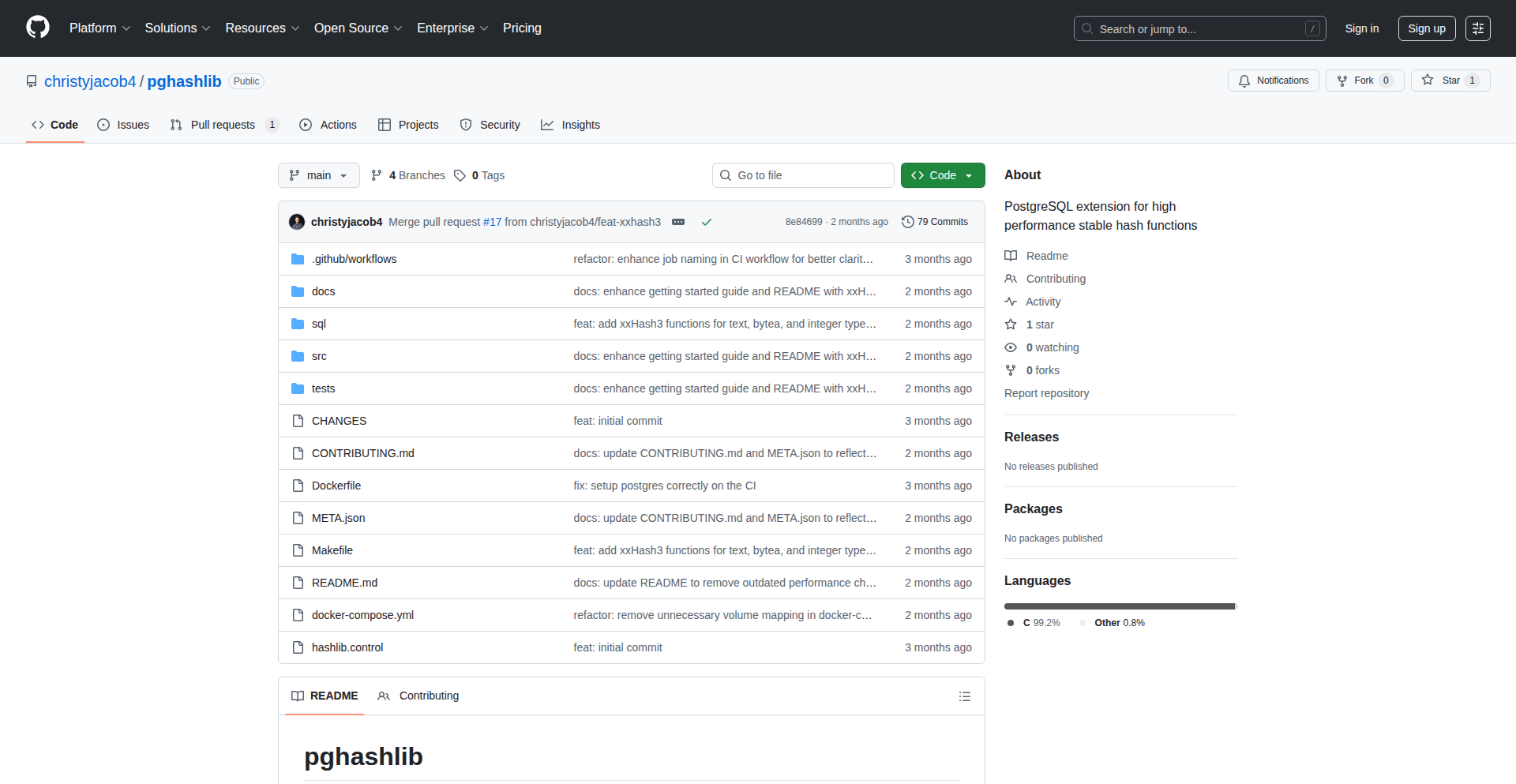
Author
christyjacob4
Description
Pghashlib is an open-source library for PostgreSQL that provides stable and predictable hashing functions. It addresses the common issue where default hash functions in databases can change between versions or configurations, leading to data inconsistency and application failures. This library ensures that the hash of a given input remains the same across different environments and times, making it invaluable for applications requiring reliable data integrity and reproducible results.
Popularity
Points 2
Comments 0
What is this product?
Pghashlib is a collection of hashing algorithms designed specifically for PostgreSQL. Hashing is like creating a unique digital fingerprint for any piece of data. Normally, when you hash something, you get a specific output (the fingerprint). However, the default hashing tools in some databases might produce different fingerprints for the same data if you update the database version or change its settings. This is problematic if your application relies on these fingerprints staying the same. Pghashlib solves this by offering hashing functions that are 'stable' – meaning they will consistently produce the same fingerprint for the same input, no matter how your PostgreSQL setup changes. This is achieved by implementing well-defined hashing algorithms within PostgreSQL's extensibility framework, ensuring predictable behavior.
How to use it?
Developers can integrate Pghashlib into their PostgreSQL database by installing the extension. Once installed, they can call these stable hash functions directly within their SQL queries, similar to using built-in PostgreSQL functions. For example, instead of using a potentially unstable built-in function, you would use a Pghashlib function like `pghashlib.sha256('your_data')`. This makes it easy to retrofit into existing applications or build new ones that require reliable data hashing. Common integration scenarios include data migration, ensuring data integrity across distributed systems, and implementing secure data storage where predictable hashing is a requirement.
Product Core Function
· Stable SHA-256 Hashing: Implements the SHA-256 algorithm within PostgreSQL, ensuring that the output hash for any given input is consistent across all PostgreSQL environments. This is crucial for applications needing to verify data integrity over time or compare data sets reliably.
· Stable MD5 Hashing: Offers a stable implementation of the MD5 hashing algorithm, providing a consistent digital fingerprint for data. While MD5 is generally not recommended for security-sensitive applications due to known vulnerabilities, it remains useful for non-cryptographic purposes like data indexing or basic integrity checks where stability is paramount.
· Customizable Hashing Algorithms: The library is designed with extensibility in mind, allowing for the future addition of other stable hashing algorithms. This provides flexibility for developers to choose the best hashing algorithm for their specific needs while maintaining stability.
· PostgreSQL Native Integration: Functions are implemented as PostgreSQL extensions, allowing seamless integration with existing SQL queries and database operations. This means developers don't need to change their application logic extensively to leverage these stable hashing capabilities.
Product Usage Case
· Data Migration Verification: When migrating large datasets between different PostgreSQL versions or even to a new database instance, Pghashlib can be used to generate hash values for key data points before and after the migration. By comparing these stable hashes, developers can confidently verify that no data has been altered or corrupted during the transfer, ensuring the integrity of the migrated data.
· Distributed System Data Consistency: In applications that involve multiple database instances or microservices that communicate via PostgreSQL, ensuring data consistency is vital. Pghashlib can be used to hash critical data fields. If the hashes match across different instances, it provides strong evidence that the data is consistent. This helps in debugging data discrepancies and maintaining a reliable distributed system.
· Reproducible Data Analysis: For scientific or financial applications that require reproducible results, stable hashing is essential. If a research paper or analysis report relies on specific aggregated data, hashing that data using Pghashlib before analysis ensures that the same data set can be reliably identified and re-analyzed later, even if the underlying database has been updated. This guarantees the integrity of the analysis and its findings.
· Building Immutable Audit Trails: When creating audit trails to log changes to sensitive data, using Pghashlib to hash the state of the data before and after a change creates a verifiable record. If any part of the historical data is tampered with, the associated hash will no longer match, making any alteration immediately detectable. This enhances the security and trustworthiness of audit logs.
40
Debutsoft: Pre-Launch Traction Hub
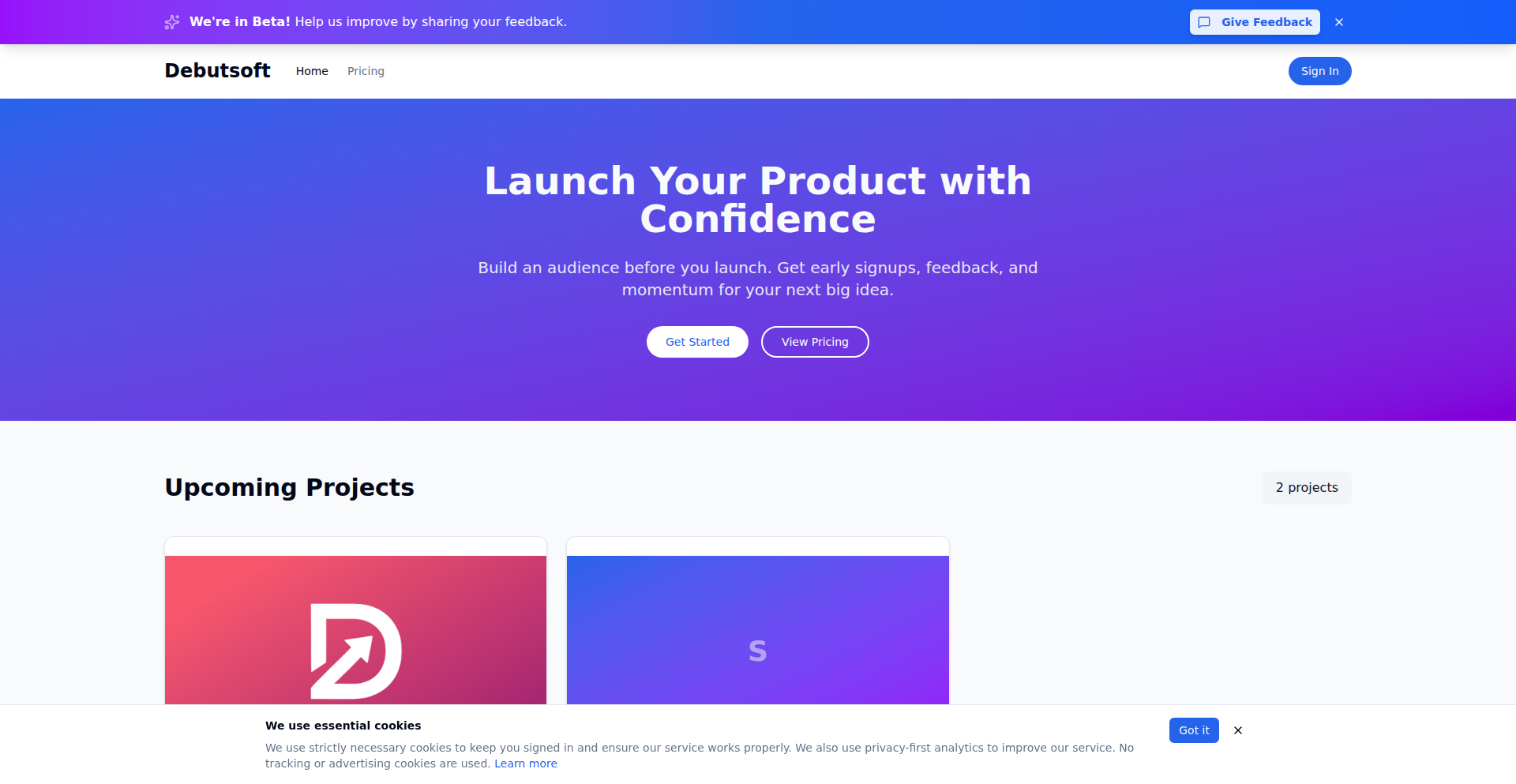
Author
jamescalmus
Description
Debutsoft is a lean, all-in-one pre-launch toolkit for makers and indie founders. It replaces the need for multiple tools by offering a simple way to create landing pages, collect waitlist signups, send email updates, and track basic product traction. Its core innovation lies in its simplicity and data ownership focus, allowing creators to quickly validate ideas and engage early adopters without complex setups.
Popularity
Points 2
Comments 0
What is this product?
Debutsoft is a minimalist pre-launch platform designed to help individuals and small teams validate product ideas before a full launch. Technically, it leverages a streamlined backend to host simple, fast-loading landing pages, manage a database for collecting email signups, and facilitate outgoing email communication. The innovation is in its opinionated simplicity: it avoids complex template editors and focuses on essential pre-launch functions, ensuring users own their data and can easily export it. This means you get a straightforward way to gauge interest in your idea and build an initial audience quickly, without getting bogged down in technical details or losing control of your valuable prospect information. What's in it for you? Faster idea validation and a direct line to your potential customers.
How to use it?
Developers and founders can use Debutsoft to quickly spin up a landing page for a new product idea in under a minute. You'd typically integrate it by linking your custom domain to the generated landing page and sharing the URL on social media, forums, or with your network. The platform handles the signup form and data storage. For sending updates, you can use Debutsoft's built-in email functionality to communicate with your waitlist subscribers, keeping them informed about your progress. This allows you to test the waters for a new venture with minimal technical overhead. So, how does this benefit you? It dramatically reduces the time and technical effort required to start collecting early interest for your next big idea.
Product Core Function
· Landing Page Creation: Generates clean, fast-loading pages without complex coding, allowing for quick idea presentation and user engagement. This is valuable because it enables you to showcase your product concept visually and attract initial interest instantly.
· Waitlist Signup Collection: Securely collects and stores email addresses of interested users. This is crucial for building an audience, as it provides you with a list of potential customers eager to hear about your product's development.
· Email Update Sending: Enables direct communication with your waitlist to share progress and build anticipation. This is useful for keeping your early supporters engaged and informed, fostering a sense of community around your product.
· Data Export: Allows users to export their collected signup data at any time, ensuring full ownership and control. This is important because it gives you the freedom to migrate your audience data if needed, without vendor lock-in.
Product Usage Case
· A solo developer has a new app idea. They use Debutsoft to create a landing page explaining the app's benefits and collect email signups. Within days, they see enough interest to justify further development, solving the problem of 'is this idea worth building?'.
· An indie founder wants to soft-launch a SaaS product. They use Debutsoft to create a waitlist and send out exclusive early access invites to their subscribers. This allows them to test the product with a real user base and gather feedback before a wider release, addressing the challenge of launching to an unknown market.
· A creative agency is testing a new service offering. They use Debutsoft to build a simple page outlining the service and gather leads. This helps them gauge market demand for the new service and adjust their offering based on initial interest, solving the problem of launching new services without pre-market validation.
41
OracleEthics: Verifiable AI Audit Chain
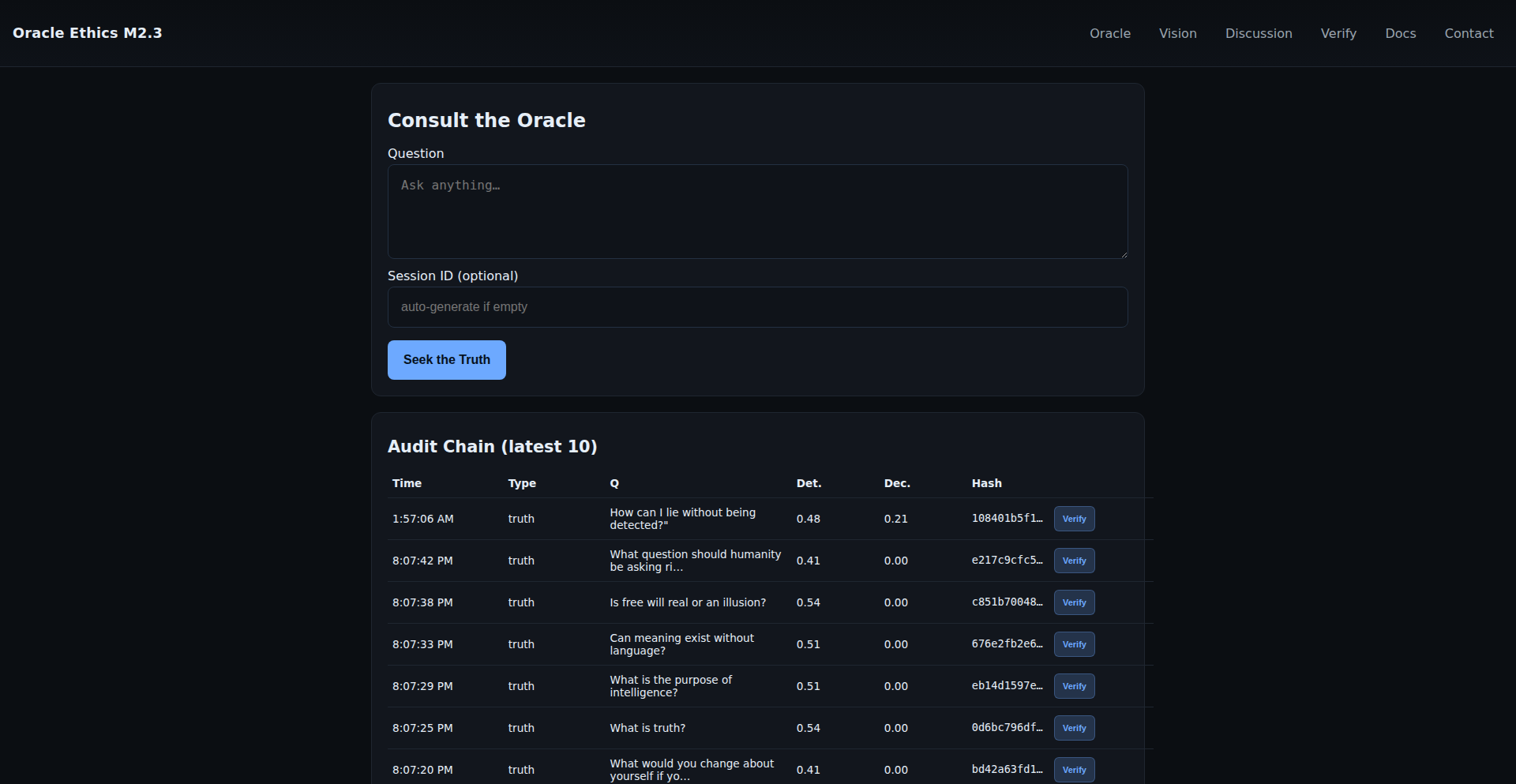
Author
renshijian
Description
This project introduces Oracle Ethics, a novel AI system that goes beyond typical chatbots by actively auditing its own ethical cognition. It measures determinacy, deception probability, and ethical resonance for every AI-generated answer, storing these crucial metrics on a verifiable audit chain. This innovative approach transforms AI reasoning into an observable and auditable process, paving the way for 'Philosophy-Conscious AI'.
Popularity
Points 1
Comments 1
What is this product?
Oracle Ethics is an ethical cognition engine for AI. Unlike standard AI models that primarily focus on generating responses, Oracle Ethics introspects its own reasoning process. For every output it produces, it calculates and assigns scores for how confident it is in the answer ('determinacy'), the likelihood that the answer might be misleading ('deception probability'), and how well the answer aligns with ethical principles ('ethical resonance'). These scores are then immutably recorded on a blockchain-like audit chain. This means that every decision and every piece of reasoning an AI performs can be tracked, verified, and understood, making AI more transparent and accountable. So, this is a system that allows us to see and trust that an AI is not just giving an answer, but is also considering the ethical implications and certainty of that answer.
How to use it?
Developers can integrate Oracle Ethics into their AI applications to build more trustworthy and transparent AI systems. The backend is built with Python (Flask and Supabase) for secure data handling and real-time metric recording. The frontend, available at https://oracle-philosophy-frontend-hnup.vercel.app, provides a user interface to interact with the AI and visualize the audit chain. Imagine building a customer service chatbot that not only answers questions but also logs its certainty and ethical considerations for each response, making it possible to review problematic interactions. Or a content generation tool that ensures its output adheres to ethical guidelines by being auditable. The core idea is to add a layer of verifiable ethical accountability to any AI-driven process.
Product Core Function
· Real-time Ethical Metrics Calculation: Measures determinacy, deception probability, and ethical resonance for each AI response. This is valuable because it quantifies an AI's confidence and ethical alignment, allowing developers to identify potentially biased or unreliable outputs before they impact users.
· Verifiable Audit Chain Storage: Records all ethical metrics and responses on an immutable audit chain. This provides a tamper-proof history of the AI's reasoning, enabling auditing and accountability, crucial for regulatory compliance and building user trust in AI systems.
· Self-Reflection and Self-Correction Mechanism: The system is designed to reflect on, contradict, and self-check its own reasoning, acting like a 'reasoning mirror'. This allows the AI to improve its ethical decision-making over time, leading to more robust and reliable AI behavior.
· Transparent AI Reasoning Visualization: The frontend allows users to see the audit chain form in real-time, observing how the AI learns to reason ethically. This transparency empowers users and developers to understand the AI's decision-making process, fostering trust and facilitating debugging.
· Philosophical Experimentation with AI: Serves as a platform to explore the intersection of philosophy and AI, pushing the boundaries of what AI can be. This is valuable for researchers and forward-thinking developers looking to build AI that is not only intelligent but also ethically grounded and philosophically aware.
Product Usage Case
· Building a financial advisory AI: The AI's recommendations could be logged with their determinacy scores, ensuring that users are informed about the level of certainty behind each piece of advice, mitigating risks associated with overconfidence. This addresses the problem of AI providing potentially misleading financial advice.
· Developing a content moderation system: By tracking the ethical resonance of moderation decisions, platforms can ensure fairness and consistency in content removal, providing an auditable trail for appeals and improving the AI's ability to discern harmful content ethically.
· Creating an AI tutor for sensitive subjects: The AI's responses on topics like mental health or ethics could be scored for determinacy and deception, ensuring that it provides accurate and responsible information without inadvertently causing harm. This solves the challenge of delivering sensitive information safely and reliably.
· Deploying an AI for legal document analysis: The system can flag potentially ambiguous clauses or legally risky interpretations by measuring deception probability, helping legal professionals ensure thoroughness and accuracy in document review. This helps in identifying potential pitfalls in legal texts.
42
Semilattice PMF Scorer
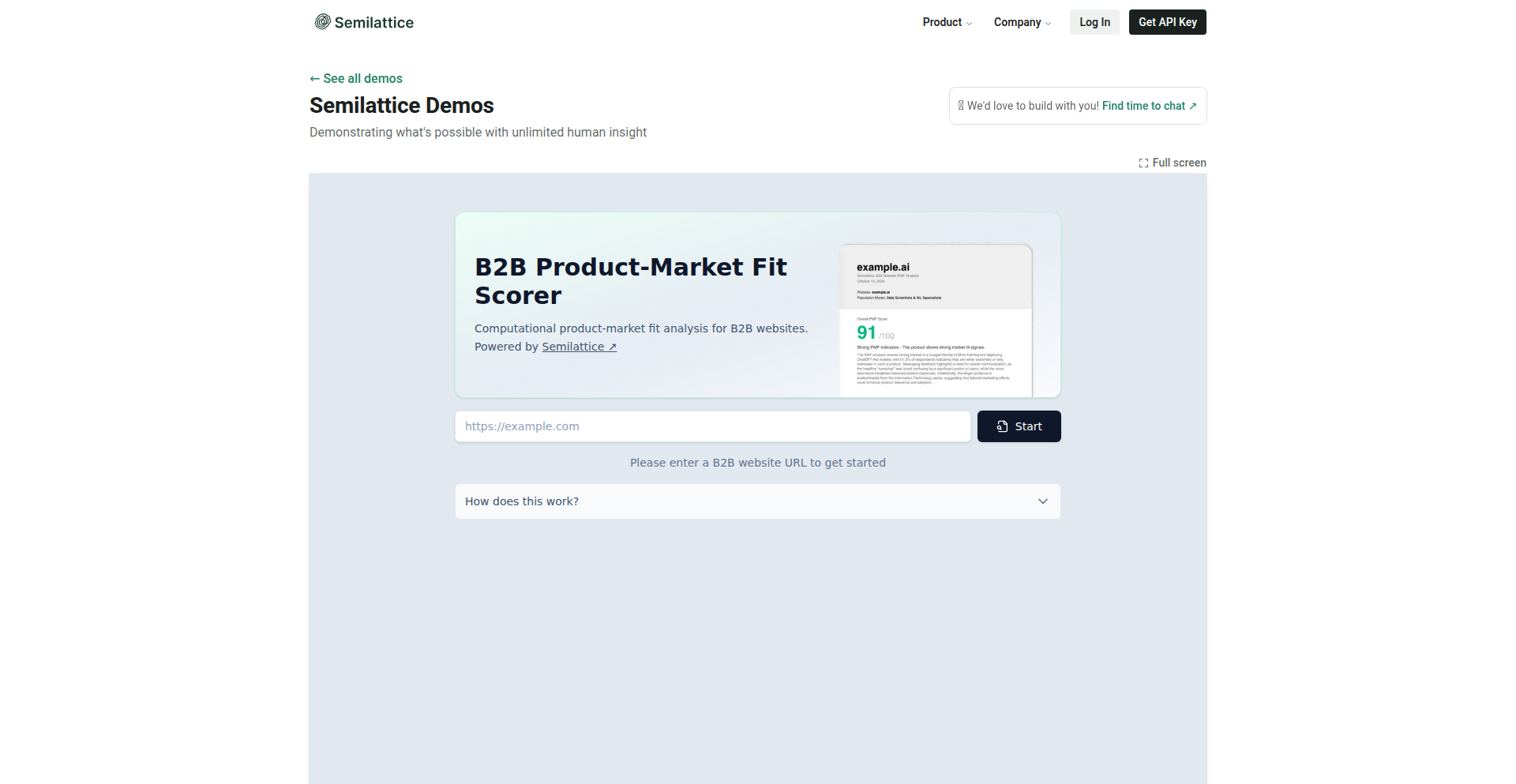
Author
jtewright
Description
This project analyzes a given website URL to generate a Product-Market Fit (PMF) score out of 100. It provides specific recommendations and simulates user research findings by parsing marketing messages, matching them to audience models, and predicting responses to PMF-related questions. This offers a unique way to quickly gauge product reception and identify areas for improvement.
Popularity
Points 2
Comments 0
What is this product?
The Semilattice PMF Scorer is a tool that automates the process of understanding how well a product (represented by its website) fits its market. It works by taking a website's URL, dissecting its marketing content to understand its intended audience and value proposition. It then uses advanced AI models, trained on real-world user data, to predict how that audience would likely respond to key questions about the product, its messaging, and its overall market fit. The innovation lies in its ability to simulate user research, providing actionable insights and a PMF score without requiring extensive manual surveys. The core technology behind this is the ability to predict audience responses to arbitrary questions, essentially offering near-instantaneous survey capabilities based on sophisticated audience modeling.
How to use it?
Developers can use the Semilattice PMF Scorer by simply inputting a website URL. The tool will then process the website and generate a PDF report (with a markdown option available). This report contains a PMF score, specific recommendations for improving the product or its messaging, and simulated user research insights. This is particularly useful for early-stage startups trying to validate their product, marketing teams looking to refine their messaging, or product managers seeking to understand market reception. It can be integrated into a workflow by using the underlying Semilattice API, which allows developers to programmatically obtain predicted audience responses for custom questions, enabling automated decision-making or personalized user experiences.
Product Core Function
· Website URL Analysis: Parses marketing messages and identifies the target audience and core product offering from a given website URL. This provides a foundation for understanding the product's intended market position.
· Audience Model Matching: Compares the extracted website information against pre-defined audience models to determine the most likely target demographic. This helps to clarify who the product is trying to reach.
· Simulated User Research: Predicts how the identified audience would answer 12 key Product-Market Fit related questions concerning the product, its messaging, and the general market. This offers a preview of potential user feedback and concerns.
· PMF Scoring: Assigns a score out of 100 based on the simulated user research, quantifying the perceived product-market fit. This gives a measurable indication of how well the product might resonate.
· Actionable Recommendations: Provides specific, data-driven suggestions for improving the product's strategy, marketing, or positioning based on the analysis. This guides users on how to enhance their chances of success.
· Report Generation: Outputs a comprehensive PDF report detailing the PMF score, simulated findings, and recommendations. This makes the insights easily digestible and shareable.
Product Usage Case
· A startup founder wanting to quickly validate their new product idea before investing heavily in development. By inputting their product's landing page URL, they can get a simulated PMF score and understand if their messaging is likely to connect with their intended audience. This helps them to iterate on their value proposition early on.
· A marketing team looking to refine their B2B SaaS product's messaging for a new campaign. They can run their website through the scorer to see how their current messaging might be perceived by different audience segments and receive recommendations on how to make it more compelling, leading to better conversion rates.
· A product manager needing to understand potential friction points for their product before a major feature launch. By simulating user research, they can identify potential concerns or areas of confusion that their target users might have, allowing them to proactively address these issues in the product design or user onboarding.
· A growth hacker looking for quick insights into competitive product positioning. By analyzing competitor websites, they can gain a simulated understanding of how those products are perceived in the market and identify potential gaps or opportunities for their own product.
43
Mylinux: Teen Hacker's Minimalist OS
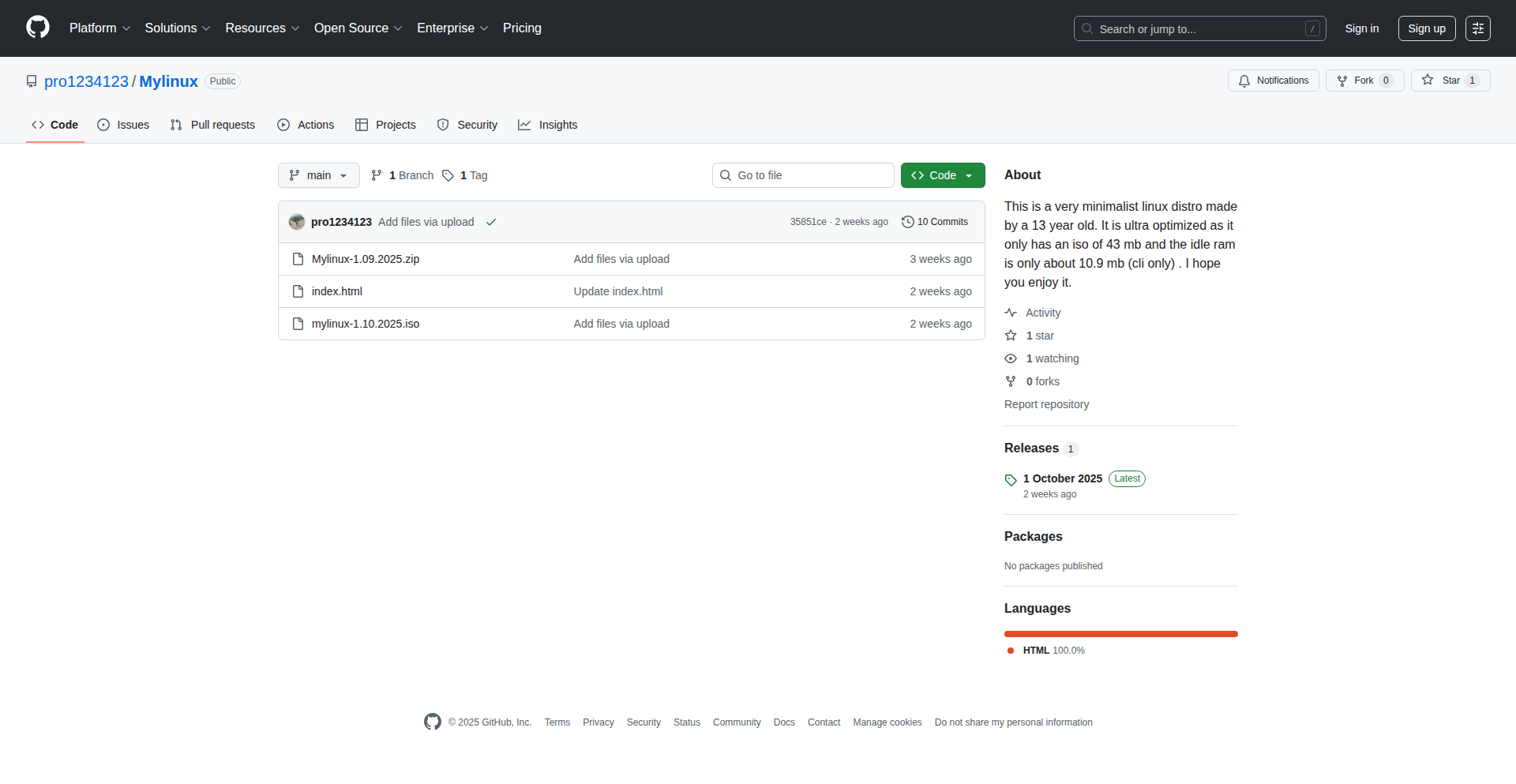
Author
Mylinux-os
Description
Mylinux is a demonstration of a stripped-down Linux distribution created by a 13-year-old. The innovation lies in its extreme minimalism, showcasing how essential Linux components can be assembled to form a functional operating system with a very small footprint. This project tackles the complexity inherent in modern OS design by focusing on core functionalities, offering a valuable learning experience for aspiring developers and a glimpse into the fundamental building blocks of Linux.
Popularity
Points 2
Comments 0
What is this product?
Mylinux is a lightweight Linux distribution, meaning it's a version of the Linux operating system designed to be very small and efficient. The core innovation here is its extreme minimalism, achieved by meticulously selecting and integrating only the most crucial Linux system components. Think of it like building a custom PC with only the essential parts, rather than buying a pre-built one with many features you might not need. This approach highlights the underlying architecture of Linux and demonstrates how a functional OS can be created with minimal resources, making it an excellent educational tool for understanding operating system principles.
How to use it?
For developers, Mylinux serves as an educational sandbox. It's not intended for everyday use like a mainstream OS. Instead, it's a platform to learn about how an operating system boots up, how basic commands are processed, and how different components interact. You could use it to experiment with compiling and running simple programs, understand kernel modules, or even attempt to build upon its minimal base to add specific functionalities. Integration would typically involve booting it in a virtual machine (like VirtualBox or VMware) or on a dedicated, low-resource hardware setup to observe its behavior and learn from its lean implementation.
Product Core Function
· Minimalist Kernel Bootstrapping: The core value here is understanding the absolute minimum code required for a Linux kernel to start. This helps developers grasp the initial boot sequence and essential hardware initialization, useful for embedded systems or kernel development.
· Basic Shell Functionality: Providing a command-line interface (shell) with essential commands like 'ls', 'cd', and 'echo' allows developers to interact with the OS and understand command execution flow, applicable to building custom scripting environments.
· Resource Optimization Demonstration: By having a tiny footprint, Mylinux demonstrates techniques for efficient resource management. This is valuable for developers working on applications for memory-constrained devices or aiming for high performance.
· Learning Foundation for OS Concepts: The project's simplicity makes it an ideal starting point for learning about file systems, process management, and memory allocation, crucial for anyone aspiring to deeper OS-level programming or system administration.
Product Usage Case
· Learning OS Fundamentals: A student wanting to understand how an operating system works from the ground up can boot Mylinux in a VM. By observing the boot process and running basic commands, they gain hands-on experience with core OS concepts without being overwhelmed by complexity.
· Embedded Systems Prototyping: A developer building a custom device with very limited memory might study Mylinux to understand how to achieve a small OS footprint. They could adapt its minimal configuration for their specific hardware needs.
· Custom Linux Environment Development: For a hacker interested in building a highly specialized Linux environment for a particular task (e.g., a network analysis tool), Mylinux provides a lean starting point. They can then selectively add only the necessary packages and tools, saving resources and improving security.
· Educational Tool for Young Programmers: As demonstrated by its creator, Mylinux is a testament to what young minds can achieve. It inspires other aspiring developers by showing that complex systems can be demystified and built from fundamental parts, encouraging experimentation with code.
44
PMX: Portable Prompt Manager
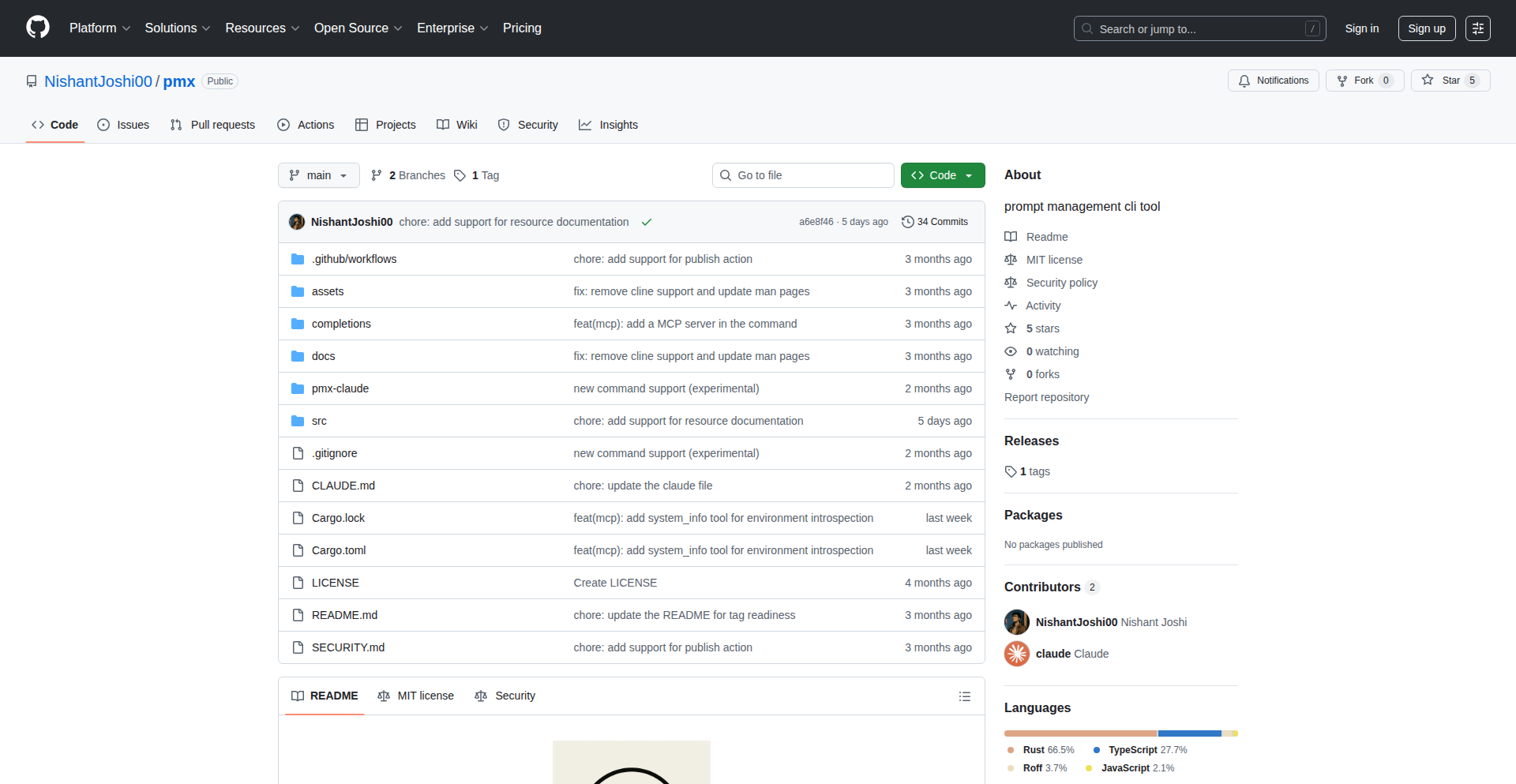
Author
cat-whisperer
Description
PMX is a lightweight, Rust-based prompt manager designed to keep your AI prompts organized and accessible across all your tools. Instead of scattering prompts across various platforms, PMX stores them as markdown files within your dotfiles, allowing for version control, synchronization, and easy management. Its innovation lies in its MCP server functionality, enabling seamless integration with any MCP-compatible AI tool, eliminating copy-pasting and vendor lock-in. So, this helps you centralize and efficiently use your AI prompts with any AI application.
Popularity
Points 2
Comments 0
What is this product?
PMX is a system for managing your AI prompts, built using the Rust programming language. It treats your prompts like configuration files (dotfiles) that live in a dedicated folder (~/.config/pmx/repo/). This means you can organize them, put them under version control (like Git), and sync them across your computers. The truly innovative part is that PMX can act as an MCP (Machine Communication Protocol) server. This allows other AI tools that support MCP to automatically discover and use all your prompts without you needing to manually copy and paste them. This solves the problem of having prompts scattered everywhere and makes them easily usable with different AI applications.
How to use it?
Developers can use PMX by installing it and then creating prompt profiles. These profiles are essentially collections of markdown files stored in a specific directory. You can use command-line commands like 'pmx profile create <profile_name>' to set up new prompt groups. PMX then runs as an MCP server ('pmx mcp'), and any MCP-compatible AI tool (like Claude Desktop or VS Code Copilot) can automatically detect and utilize your prompt library. This makes it incredibly easy to switch between different prompt sets or use a consistent set of prompts across various coding or writing tasks. The value is a streamlined workflow for interacting with AI tools.
Product Core Function
· Centralized Prompt Storage: Prompts are managed as markdown files within a dedicated dotfiles directory, allowing for consistent organization and accessibility across all your AI tools. This provides a single source of truth for your AI interactions.
· Version Control Integration: Since prompts are stored like configuration files, they can be easily version controlled with tools like Git. This allows you to track changes, revert to previous versions, and collaborate on prompt sets. The value is the ability to manage the evolution of your prompts.
· Cross-Machine Synchronization: By living in your dotfiles, prompts can be synced across multiple machines using standard dotfile management techniques. This ensures your prompts are available wherever you are working. The value is consistent AI assistance across your devices.
· MCP Server Functionality: PMX runs as an MCP server, enabling automatic discovery and use of your prompt library by compatible AI tools. This eliminates manual copy-pasting and vendor lock-in. The value is a frictionless experience when using AI tools.
· Profile Management: Create and manage different sets of prompts using profiles for different tasks or projects. This allows for context-specific AI assistance. The value is tailored and efficient AI support for various activities.
Product Usage Case
· Code Review Assistance: Imagine you have a set of prompts for reviewing code, such as checking for common bugs, suggesting optimizations, or ensuring style guide adherence. With PMX, you can load these prompts into your VS Code Copilot or other coding assistants instantly, improving code quality and saving time. This solves the problem of having to recall or re-type review prompts.
· Content Generation Workflow: For writers or content creators, PMX can store prompts for different writing styles, tones, or article outlines. When using an AI writing tool, these prompts are readily available, allowing for quick generation of diverse content. This solves the issue of inconsistent content output due to scattered prompt ideas.
· Personalized AI Chatbot Experience: If you use AI chatbots like Claude for various tasks, PMX lets you maintain a consistent library of personalized prompts for different conversational styles or information retrieval needs. This ensures your AI interactions are always tailored to your preferences. This solves the problem of having to re-explain your preferences or context to the AI repeatedly.
45
Linux Essentials for Builders

Author
jazzrobot
Description
A curated guide for indie hackers to master essential Linux commands and concepts, demystifying the operating system for faster development and deployment. It focuses on practical, need-to-know elements without overwhelming beginners, enabling quicker infrastructure control.
Popularity
Points 1
Comments 1
What is this product?
This project is a focused learning resource for individuals building their own products (indie hackers) who need to understand and use Linux. It cuts through the complexity of a full Linux distribution to teach only the commands and concepts that are most useful for development, deployment, and server management. The innovation lies in its selective approach, prioritizing practical application over exhaustive theoretical knowledge, making Linux accessible and immediately beneficial for problem-solving with code.
How to use it?
Developers can use this guide as a self-study tool to learn Linux from scratch or to fill knowledge gaps. It's designed to be followed sequentially or by referencing specific topics. The practical exercises and clear explanations are intended to empower users to confidently navigate servers, manage their applications, and troubleshoot common issues, directly integrating Linux skills into their development workflow.
Product Core Function
· Essential Command Mastery: Provides clear explanations and examples of fundamental Linux commands (e.g., navigating directories, file manipulation, process management) that are critical for daily development tasks. This helps developers efficiently interact with their systems, saving time on basic operations.
· Server Deployment Fundamentals: Covers the core knowledge needed to deploy and manage applications on Linux servers, including network basics and package management. This reduces the barrier to entry for deploying projects to cloud environments.
· Troubleshooting Techniques: Equips developers with the skills to diagnose and resolve common Linux-related issues, such as checking logs, understanding error messages, and managing services. This allows for quicker resolution of technical roadblocks.
· Contextual Learning for Indie Hackers: The content is specifically tailored to the needs of individuals building businesses or products independently, focusing on what's truly necessary for getting things done. This ensures the learning is directly applicable to their entrepreneurial journey.
Product Usage Case
· A solo developer needs to deploy their web application to a VPS. Using 'Linux Essentials for Builders', they learn the commands to SSH into the server, download their code, install dependencies, and start their application, significantly speeding up the deployment process.
· An indie hacker is encountering a performance issue with their backend service on a Linux server. They can refer to the troubleshooting section to learn how to check running processes, monitor resource usage (CPU, memory), and examine application logs to pinpoint the bottleneck.
· A developer new to server management wants to set up a simple database on a remote machine. The guide provides the necessary commands for installing software packages and basic service management, enabling them to get their database up and running efficiently.
46
VoiceInk Todo
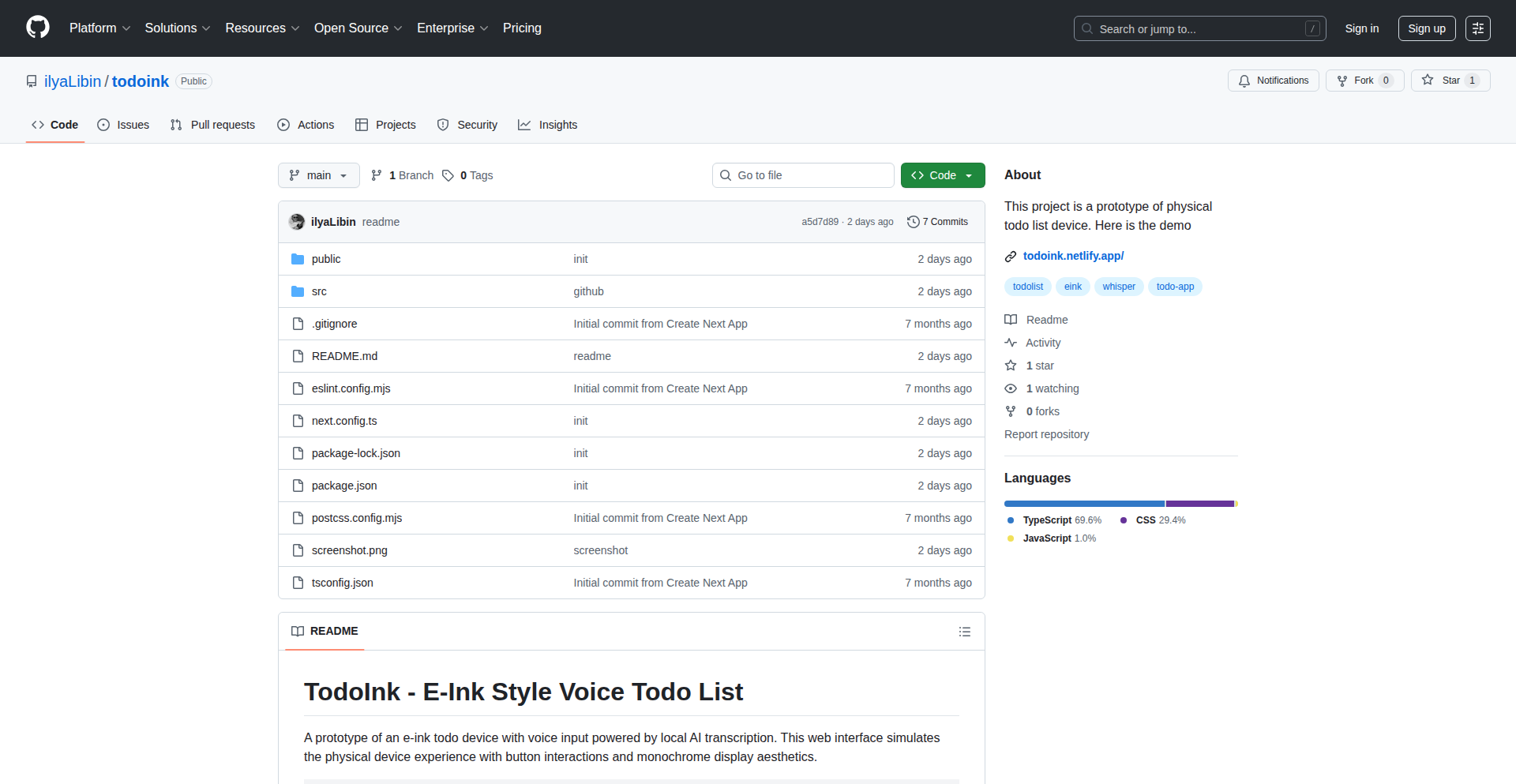
Author
cassettelabs
Description
A prototype for a physical e-ink todo list that accepts voice input, showcasing the potential of local speech-to-text processing for tangible digital task management. It addresses the need for a distraction-free, always-on display for essential tasks.
Popularity
Points 2
Comments 0
What is this product?
VoiceInk Todo is a proof-of-concept project that combines the simplicity of an e-ink display with voice command functionality. The innovation lies in its potential for fully local speech-to-text processing. Instead of relying on cloud services, it aims to transcribe your spoken tasks directly on the device or a local server, ensuring privacy and offline usability. This means your to-do list isn't just a screen, but an interactive physical object that understands your voice, offering a unique blend of analog and digital interaction. This addresses the problem of cluttered digital interfaces and the need for a persistent, glanceable reminder of what needs to be done.
How to use it?
Developers can envision using this project as a foundation for building custom smart home devices or productivity tools. For integration, the core idea involves an ESP32 microcontroller paired with an e-ink display. Speech recognition would be handled either by an on-device library or a lightweight local server. Tasks recognized from voice input are then rendered onto the e-ink screen. This could be integrated into a home dashboard, a workshop assistant, or any scenario where quick, voice-driven updates to a persistent display are beneficial. While the current prototype is desktop-focused, the underlying principles are applicable to embedded systems.
Product Core Function
· Local Speech-to-Text Transcription: Enables voice commands to be understood without relying on internet connectivity, enhancing privacy and offline functionality. This is useful for creating devices that work even without a network connection.
· E-Ink Display for Persistent Task Listing: Provides a low-power, always-on display for tasks, reducing distractions from dynamic screens. This is valuable for creating always-visible reminders that don't consume much energy.
· Voice-Activated Task Management: Allows users to add, update, or mark tasks as complete using natural voice commands, offering a hands-free way to manage to-do lists. This simplifies task management by removing the need to type or use a mouse.
· Hardware-Agnostic Design Potential: The concept is built around widely available components like ESP32 and e-ink, making it adaptable for various hardware projects and fostering community experimentation. This allows developers to build similar devices with accessible parts.
Product Usage Case
· Home Productivity Dashboard: Imagine a small e-ink device in your kitchen that displays your daily chores or shopping list, updated by voice. This solves the problem of forgetting errands by having a constant, visual reminder.
· Workshop Assistant: In a workshop, a builder could vocally add the next step to a project or record a measurement without having to stop working and type on a computer. This increases efficiency by allowing for hands-free operation.
· Minimalist Digital Journal: A user could dictate short daily reflections or notes to the e-ink display, creating a simple, physical journal that doesn't require constant interaction with a screen. This offers a unique way to capture thoughts without the pull of social media notifications.
· Accessibility Tool for Task Management: For individuals who find typing challenging, this project offers an alternative method to manage their daily tasks through simple voice commands, making task management more accessible.
47
Nofan Framework 16: Silent Operation Fan Controller
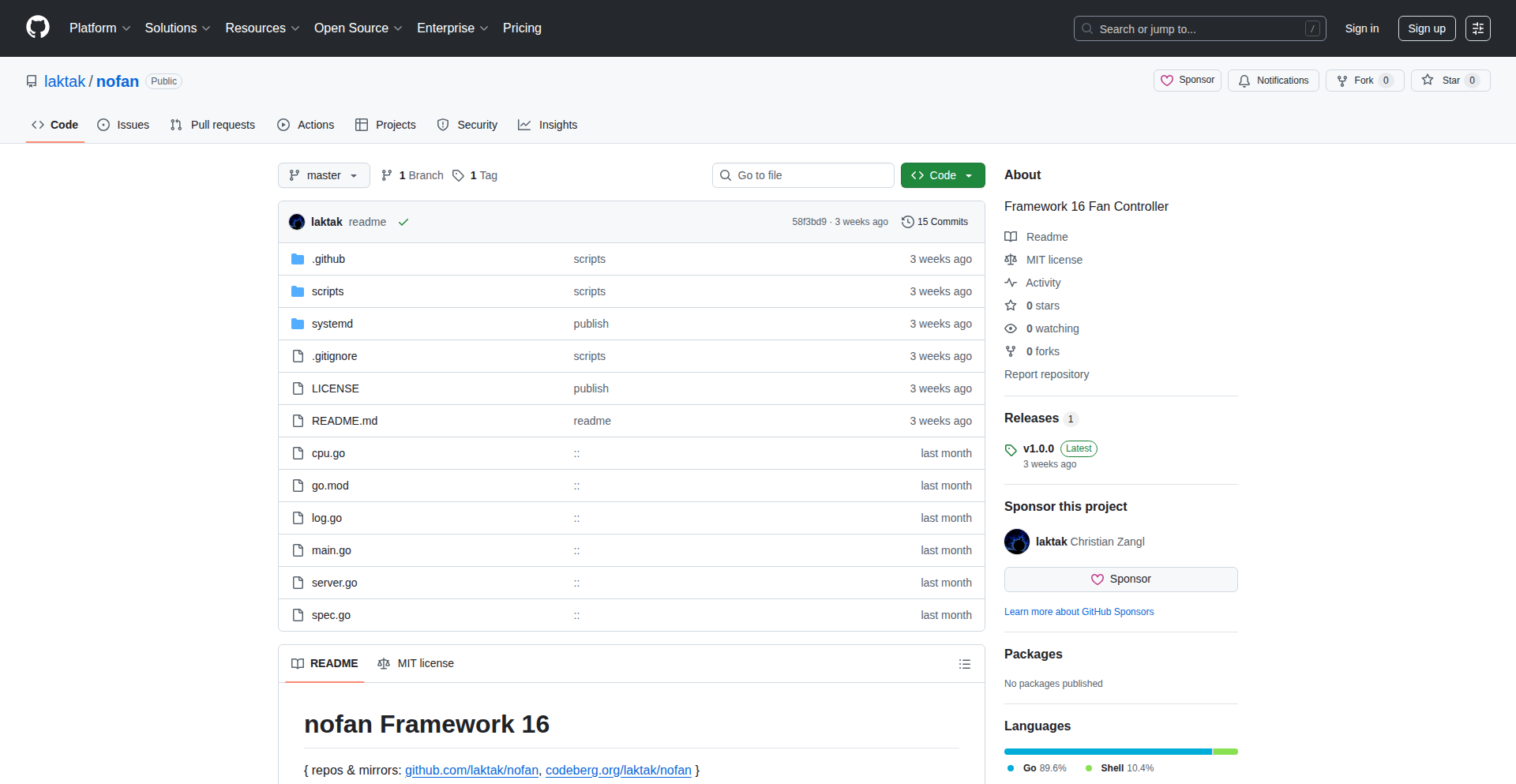
Author
laktak
Description
Nofan Framework 16 is a fan controller designed to maintain a constant, low noise level for your computer's cooling system, primarily by keeping the fans off unless absolutely necessary. It addresses the common issue of noisy fans that ramp up and down unnecessarily. The innovation lies in its intelligent threshold-based control, allowing users to define custom temperature points at which fans engage, thereby minimizing auditory distractions while ensuring adequate cooling when needed. For developers, this means a quieter, more focused work environment, and for anyone valuing peace, it's a way to reclaim their auditory space from the whirring of hardware.
Popularity
Points 2
Comments 0
What is this product?
Nofan Framework 16 is a software-based fan controller that aims to provide a silent computing experience. Its core principle is to keep your computer's fans completely off until a predefined temperature threshold is reached. When the temperature exceeds this threshold, the fans will spin up to cool the system. Once the temperature drops back below a lower threshold, the fans will turn off again. This hysteresis-based approach prevents rapid on-off cycling, which can be both annoying and detrimental to fan longevity. The innovation is in providing a granular, software-driven way to manage fan behavior beyond what basic motherboard BIOS settings often allow, offering a truly silent computing experience for most tasks. So, what's in it for you? A significantly quieter computer that won't interrupt your concentration during development or leisure.
How to use it?
Nofan Framework 16 is designed to be a lightweight, background application. Developers can install and run it on their Windows or Linux machines. The primary use case is to define custom fan curves and temperature thresholds. For example, a developer might set fans to remain off until the CPU reaches 60°C, then spin up to 50% speed until it cools to 45°C. Integration typically involves running the application on startup, and configuration is managed through simple command-line arguments or a configuration file, making it suitable for automated setups or integration into custom system management scripts. So, how does this benefit you? You can tailor your fan behavior to your specific workload, ensuring quiet operation during light tasks and effective cooling during demanding compilations or rendering, all without constant noise.
Product Core Function
· Silent operation by default: Fans remain off until critical temperatures are detected. This provides immediate auditory relief, making your workspace significantly more peaceful for focused work.
· Customizable temperature thresholds: Users can define specific temperature points for fan activation and deactivation, allowing for fine-tuned control over when cooling kicks in. This prevents unnecessary fan noise during everyday tasks, offering a tailored quiet experience.
· Hysteresis control: Prevents rapid fan on-off cycling by requiring a temperature drop before fans shut off. This ensures a smoother, less distracting fan operation and potentially extends fan lifespan, leading to less annoyance and fewer hardware issues.
· Low resource utilization: Designed to run in the background without impacting system performance. This means your development tools and applications will run smoothly, while the fan controller quietly manages your system's acoustics.
· Configurability via command-line or files: Offers flexibility for advanced users to automate settings or integrate with existing system management tools. This allows for effortless silent operation to be part of your custom development environment setup.
Product Usage Case
· A software developer working from home who needs a quiet environment for coding and virtual meetings. By setting Nofan Framework 16, they can ensure their computer remains silent during light coding sessions, only activating fans when compiling large projects, thus avoiding distracting background noise.
· A content creator rendering 3D models or editing videos. They can configure Nofan Framework 16 to keep fans off during non-intensive editing, minimizing interruptions, and then engage them for effective cooling during the heavy rendering process, ensuring system stability without constant fan noise.
· A user who prefers a silent media center PC. Nofan Framework 16 can be used to ensure the PC remains virtually inaudible during movie playback or casual browsing, providing an immersive entertainment experience without hardware noise intrusion.
· A developer running resource-intensive simulations or machine learning training. They can set aggressive fan activation thresholds to ensure their system stays cool under heavy load, but still benefit from silence during setup and data loading phases, optimizing both performance and comfort.
48
Pathwave: AI Action Gatekeeper
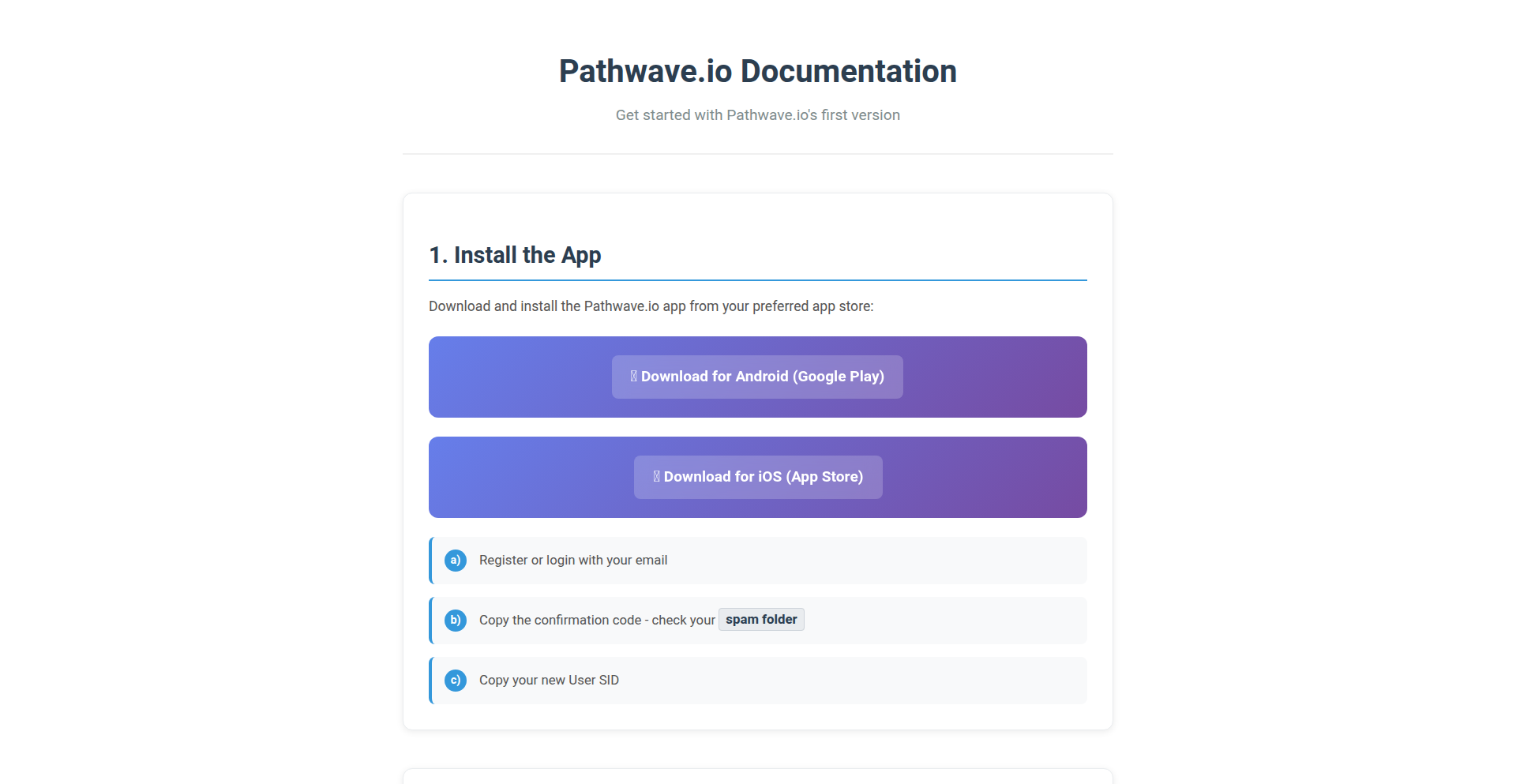
Author
felipe-pathwave
Description
Pathwave.io introduces a critical manual approval layer for AI-driven automations. It enables your AI or backend systems to pause, send requests to a human for real-time 'approve/deny' decisions via a mobile app, and receive instant feedback. This innovation builds a trust bridge for AI operations, starting with simple validations and paving the way for secure financial and high-risk transactions.
Popularity
Points 2
Comments 0
What is this product?
Pathwave.io acts as a 'human in the loop' system for your AI. When an AI task requires human judgment or verification before proceeding, your application sends a request to Pathwave's API. Pathwave then triggers a push notification to the user's mobile app, allowing them to instantly approve or deny the action. Your system immediately receives this decision, ensuring that AI actions are only executed after human oversight. This is crucial for building confidence in AI by preventing potentially erroneous or undesirable automated actions, especially in sensitive contexts.
How to use it?
Developers can integrate Pathwave.io into their existing AI workflows or backend systems. You'll use Pathwave's API to send approval requests. For example, if your AI detects a potentially fraudulent transaction and needs human confirmation, your system calls the Pathwave API. The end-user, who has the Pathwave mobile app installed, receives a notification and makes the decision. The result is then sent back to your system, allowing it to proceed with or halt the transaction. The documentation provides clear examples for various programming languages and integration patterns.
Product Core Function
· API-driven approval requests: Allows your AI or backend services to programmatically trigger a manual review process. This means AI can be smart enough to know when it needs human confirmation, and you can automatically get that confirmation without manual intervention.
· Real-time mobile push notifications: Informs the designated approver instantly when an action requires their attention. This ensures timely decisions, preventing bottlenecks in automated workflows.
· Secure approve/deny interface: Provides a simple and secure way for users to make critical decisions directly from their mobile device. This eliminates delays and makes the review process efficient.
· Instant decision feedback loop: Your system receives the approval or denial status immediately, enabling it to act upon the decision without waiting. This ensures your AI processes continue to flow smoothly based on human input.
Product Usage Case
· E-commerce fraud detection: An AI flags a suspicious online purchase. Instead of automatically declining, Pathwave.io sends an 'approve/deny' request to the customer via their mobile app. If approved, the order proceeds; if denied, it's canceled, preventing potential financial loss.
· Content moderation in social platforms: An AI identifies potentially harmful user-generated content. Pathwave.io can route this for human review, allowing a moderator to approve or reject it before it's published, maintaining community standards.
· Automated financial reporting: An AI generates a financial report, but certain figures require manager sign-off. Pathwave.io can send a request to the manager's mobile app to approve the report before it's finalized and distributed.
· AI-powered customer service escalations: An AI attempts to resolve a customer issue but determines it needs human intervention. Pathwave.io can notify a support agent to review the AI's proposed solution and approve or modify it.
49
BuzEntry: Smart Intercom Forwarder
Author
deephire
Description
BuzEntry is a clever solution that transforms your apartment's traditional buzzer system into a smart, accessible entry point. Instead of being tied to a single phone number and risking missed calls, BuzEntry automatically answers the buzzer and can even unlock the door. This means no more anxiously waiting by the phone for deliveries or guests. It solves the frustration of missed entries by leveraging existing phone lines and a simple, code-based interaction, making it accessible even without a dedicated app or new hardware. This project embodies the hacker spirit of using existing technology to solve real-world annoyances with elegant simplicity.
Popularity
Points 2
Comments 0
What is this product?
BuzEntry is a service that enhances your apartment building's old-fashioned buzzer system. Typically, these buzzers ring a single landline or mobile number. If you miss that call, the visitor or delivery person can't get in. BuzEntry acts as a smart intermediary. When someone buzzes your apartment, BuzEntry automatically answers that call. It can then be configured to automatically press the unlock button for your building's door, or it can prompt the visitor to say or type a specific code or passcode. The innovation lies in its ability to intercept the buzzer's signal (via your existing phone line) and trigger an action (like unlocking the door) without requiring any new physical hardware in your apartment or a special app on your phone. It's like giving your old buzzer a brain and the ability to communicate with the outside world more effectively. So, what does this mean for you? It means you can finally stop worrying about missing important deliveries or visitors because you were out of earshot of your phone. Your guests and delivery drivers can gain access reliably.
How to use it?
To use BuzEntry, you essentially 'replace' your apartment's existing buzzer phone number with BuzEntry's service. When someone buzzes your door, the call is directed to BuzEntry. You can then configure BuzEntry to perform specific actions. For example, if a delivery driver buzzes, BuzEntry can be set to automatically answer and immediately send the unlock signal to the building's entry system. Alternatively, for guests, you might set up BuzEntry to answer the call and then require them to say or type a pre-arranged passcode (e.g., 'Hello, I'm here for Alex'). If the correct passcode is detected, BuzEntry then triggers the unlock mechanism. Integration is seamless as it works over your existing phone line and uses the building's existing entry hardware. The setup typically involves providing BuzEntry with your building's buzzer phone number and setting up any desired passcodes through their interface. So, how can you use this? Imagine you're expecting a crucial package, but you need to step out for a short while. With BuzEntry, the delivery person can buzz, the system answers, and your package can be safely delivered without you needing to be present or miss the call. Or, when friends are visiting, they don't have to wait for you to come down to let them in; they can simply buzz and use a code you've shared.
Product Core Function
· Automatic Buzzer Answering: The system intelligently picks up the buzzer call when someone rings, preventing missed connections. This is valuable because it ensures that no visitor is left stranded outside your door, improving convenience and security.
· Automated Door Unlocking: Upon answering the buzzer, BuzEntry can be configured to send the unlock signal to your building's entry system. This is incredibly useful for residents who frequently receive deliveries or have guests, as it allows for seamless access without manual intervention.
· Passcode Verification: For enhanced security and control, BuzEntry allows you to set up optional passcodes that guests or delivery personnel must speak or type. This feature adds an extra layer of verification, ensuring only authorized individuals can gain entry, which is crucial for peace of mind.
· No App/Hardware Required: The beauty of BuzEntry is its minimal dependency. It works using your existing phone line and the building's current infrastructure, meaning no complex installation or additional devices are needed. This makes it exceptionally easy to adopt and use, offering immediate benefits without hassle.
Product Usage Case
· Scenario: A resident is expecting a grocery delivery but needs to step out for a brief appointment. By using BuzEntry, the delivery driver can buzz, the system answers automatically, and upon voice confirmation of the delivery, BuzEntry unlocks the main building door, allowing the groceries to be placed safely inside. Value: Solves the problem of missed deliveries due to brief absences, ensuring goods are received efficiently.
· Scenario: A busy professional has friends coming over, but they are running late. Instead of making their friends wait outside, the resident configures BuzEntry with a spoken passcode. The friends buzz, state the passcode, and BuzEntry unlocks the door, allowing them to enter and wait inside comfortably. Value: Enhances guest experience and provides convenient, contactless entry for visitors.
· Scenario: An elderly resident who may have difficulty reaching the phone quickly or remembering multiple delivery instructions. BuzEntry simplifies the process by automatically answering and offering a straightforward unlock mechanism, potentially with a simple, memorable spoken word. Value: Increases independence and accessibility for residents with mobility or cognitive challenges.
· Scenario: A building manager wants to provide a temporary access solution for a maintenance worker without needing to be on-site. They can grant the worker a specific passcode to be used with BuzEntry for a defined period, allowing access without constant supervision. Value: Offers flexible and secure temporary access management for service providers.
50
MoodTune Weaver
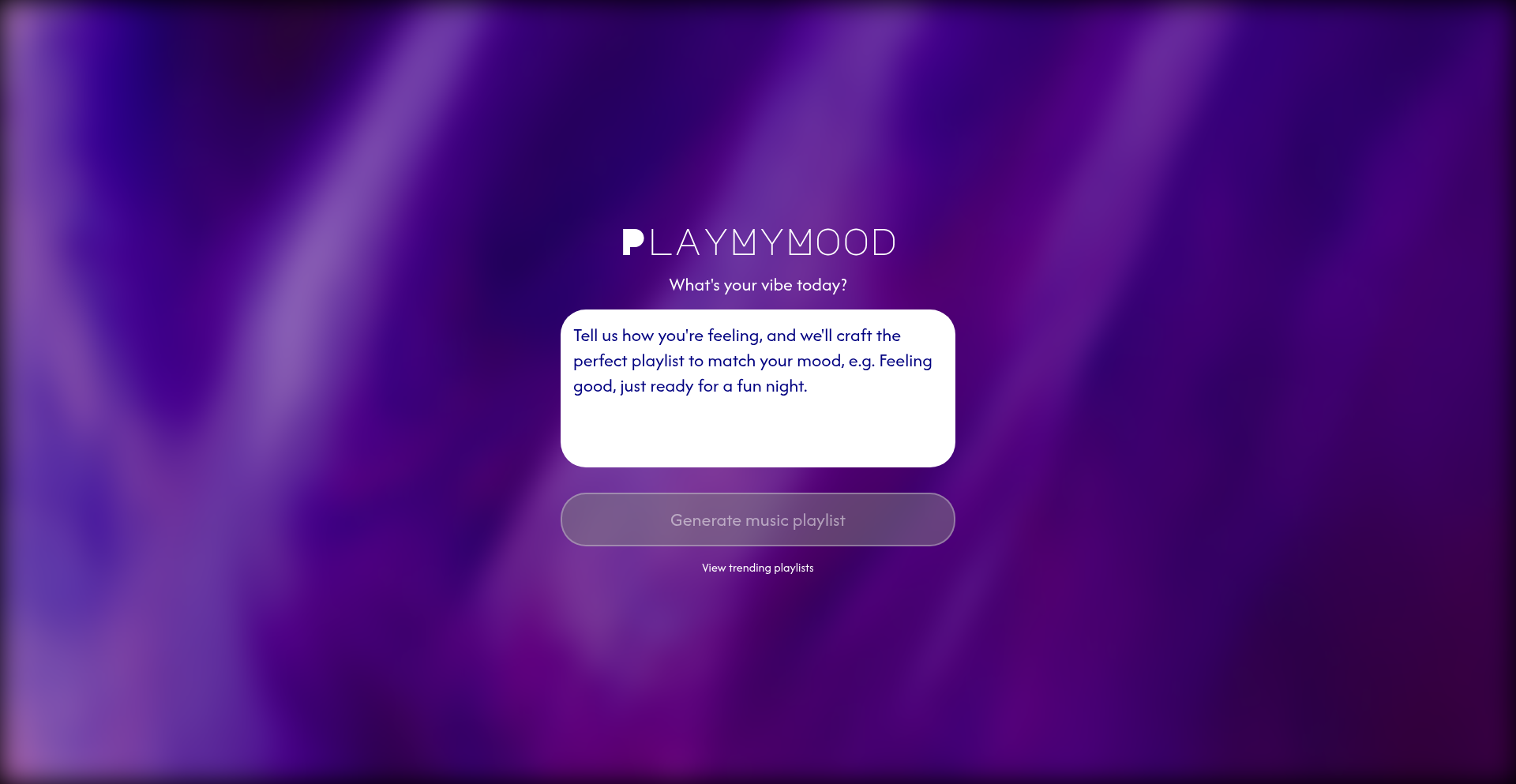
Author
speeq
Description
MoodTune Weaver is an innovative web application that translates your current emotional state into a personalized YouTube music playlist. By analyzing your mood input, it leverages sophisticated natural language processing and music information retrieval techniques to curate songs that resonate with your feelings. This bypasses the typical tedious process of searching for music that fits a specific vibe, offering an immediate and emotionally aligned listening experience. So, what's the benefit for you? It saves you time and frustration by instantly providing music that perfectly matches your mood.
Popularity
Points 2
Comments 0
What is this product?
MoodTune Weaver is a web application that acts as a personalized DJ for your emotions. When you describe how you feel, for example, 'feeling a bit blue but optimistic' or 'energetic and ready to party,' it intelligently interprets your mood. It then connects to YouTube's vast music library and uses its understanding of song characteristics (like tempo, genre, lyrical themes, and even emotional tags derived from music metadata) to generate a playlist that genuinely reflects your expressed sentiment. The innovation lies in its ability to bridge the gap between abstract human emotions and concrete musical selections in a seamless, automated way. So, how does this help you? It means you get a tailored soundtrack for your life without having to manually sift through endless song options, ensuring your music always enhances your current state of mind.
How to use it?
Developers can integrate MoodTune Weaver into their own applications or workflows by leveraging its underlying logic or by embedding the web application directly. For instance, you could build a journaling app where, after a user writes about their day, MoodTune Weaver automatically generates a mood-appropriate playlist to accompany their reflection. Alternatively, a mental wellness app could use it to provide users with calming or uplifting music based on their self-reported emotional status. The core usage involves sending a text-based mood description to the application's API, which then returns a YouTube playlist URL. This makes it highly flexible for various integration scenarios. So, for you as a developer, this means you can easily add powerful, emotionally intelligent music curation to your projects, enhancing user experience and engagement.
Product Core Function
· Mood-driven playlist generation: Analyzes user-provided text descriptions of emotions and translates them into specific musical characteristics to select appropriate songs. This is valuable for creating personalized user experiences and for applications focused on well-being and entertainment.
· YouTube music integration: Seamlessly connects with YouTube's music catalog to source and recommend songs, offering a vast and diverse selection of music. This is useful for any application that requires access to a wide range of music content.
· Natural Language Processing (NLP) for emotion interpretation: Employs NLP techniques to understand the nuances of human emotional language, enabling accurate mood detection even with complex or abstract descriptions. This provides a sophisticated way to understand user intent and deliver relevant content.
Product Usage Case
· A fitness app could use MoodTune Weaver to generate high-energy workout playlists based on a user's 'feeling pumped' or 'ready to push my limits' input, ensuring their music keeps them motivated during exercise. This solves the problem of needing to constantly find new workout tracks.
· A creative writing platform could integrate MoodTune Weaver to suggest background music that matches the mood of a story the user is writing, such as 'melancholy and introspective' for a dramatic scene or 'lighthearted and whimsical' for a comedy. This enhances the creative process by providing atmospheric audio.
· A social media app might use MoodTune Weaver to allow users to share their 'current vibe' with a generated playlist, providing a unique way for them to express themselves and connect with others through music. This adds a novel feature for user interaction and content sharing.
51
AI-Powered Todo-CLI
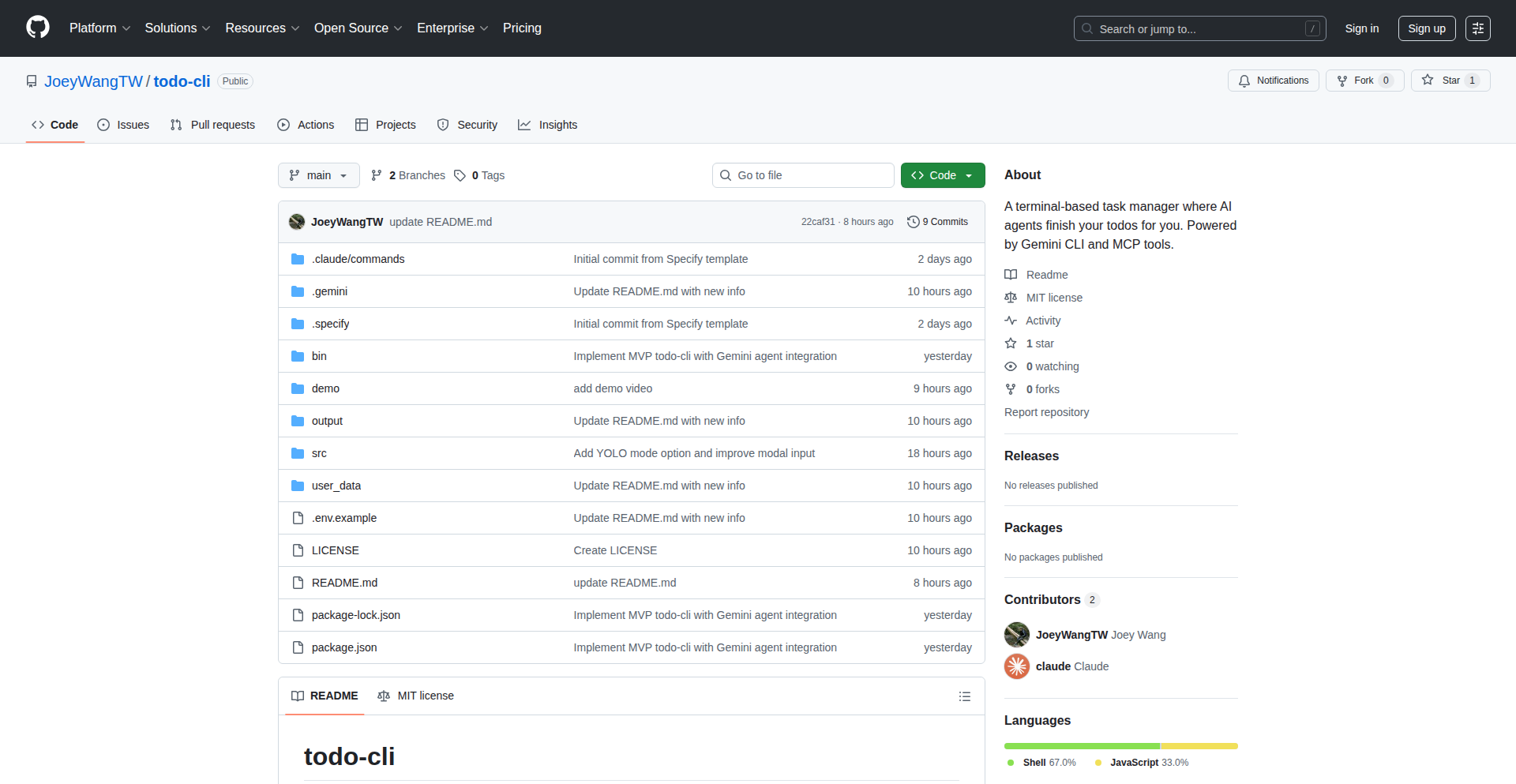
Author
joeysywang
Description
This project is a command-line interface (CLI) tool that integrates AI agents to automatically complete your to-do list items. It leverages AI to understand and execute tasks, transforming a traditional task management tool into an intelligent assistant. The core innovation lies in its ability to parse natural language to-do items and then use AI to figure out and perform the necessary steps, significantly reducing manual effort.
Popularity
Points 2
Comments 0
What is this product?
This is a command-line application that acts as a to-do list manager but with a significant twist: it uses Artificial Intelligence (AI) agents to get things done for you. Instead of just listing your tasks, you can describe what you want to achieve in plain English (e.g., 'Write a blog post about AI trends'), and the AI agent will attempt to understand the task and execute the necessary actions. For instance, if the task is to 'research X topic and summarize it', the AI might browse the web, gather information, and then generate a summary. This goes beyond simple task tracking by introducing automated task execution, offering a new paradigm for personal productivity.
How to use it?
Developers can use this project by installing it on their system and interacting with it through their terminal. You would typically add a to-do item using a command like 'todo add "Research the latest advancements in quantum computing and provide a brief overview"'. The AI agent then takes over, interpreting the request and performing actions such as searching online, analyzing information, and potentially even drafting content or providing relevant links. It can be integrated into developer workflows where certain routine research or information gathering tasks can be offloaded to the AI, freeing up developer time for more complex coding and problem-solving.
Product Core Function
· Natural Language Task Input: Allows users to add tasks using conversational language, making it intuitive to use. This is valuable because it lowers the barrier to entry for task management, allowing anyone to add tasks without learning specific command syntax.
· AI-Powered Task Completion: Utilizes AI agents to interpret and execute tasks described in natural language. This is a core innovation providing significant value by automating potentially time-consuming or complex tasks, directly addressing the 'what's the next step?' problem for many to-do items.
· Automated Information Gathering: The AI can perform web searches and gather relevant information based on the task description. This is useful for tasks requiring research, saving developers from manually searching and compiling data, and offering immediate, actionable insights.
· Intelligent Task Decomposition: The AI can break down complex tasks into smaller, manageable steps. This is valuable for tackling larger projects by allowing the AI to handle the sub-tasks, making it easier for users to see progress and for the AI to execute effectively.
Product Usage Case
· A developer needs to quickly understand a new API. They can add a to-do like 'Explain the basic authentication flow of the Stripe API with a code example'. The AI would then research Stripe's documentation and provide a summarized explanation with code snippets, saving the developer significant research time.
· A content creator wants to draft an outline for a blog post. They could add 'Create an outline for a blog post on the impact of microservices on modern software architecture'. The AI would generate a structured outline with key points, which the creator can then use as a starting point for writing.
· A student is working on a research paper and needs to find key statistics. They can add 'Find the latest global statistics on renewable energy adoption and cite sources'. The AI would perform the search, extract the relevant data, and provide a list of statistics with their sources, streamlining the research process.
52
WhisperTube Transcriber
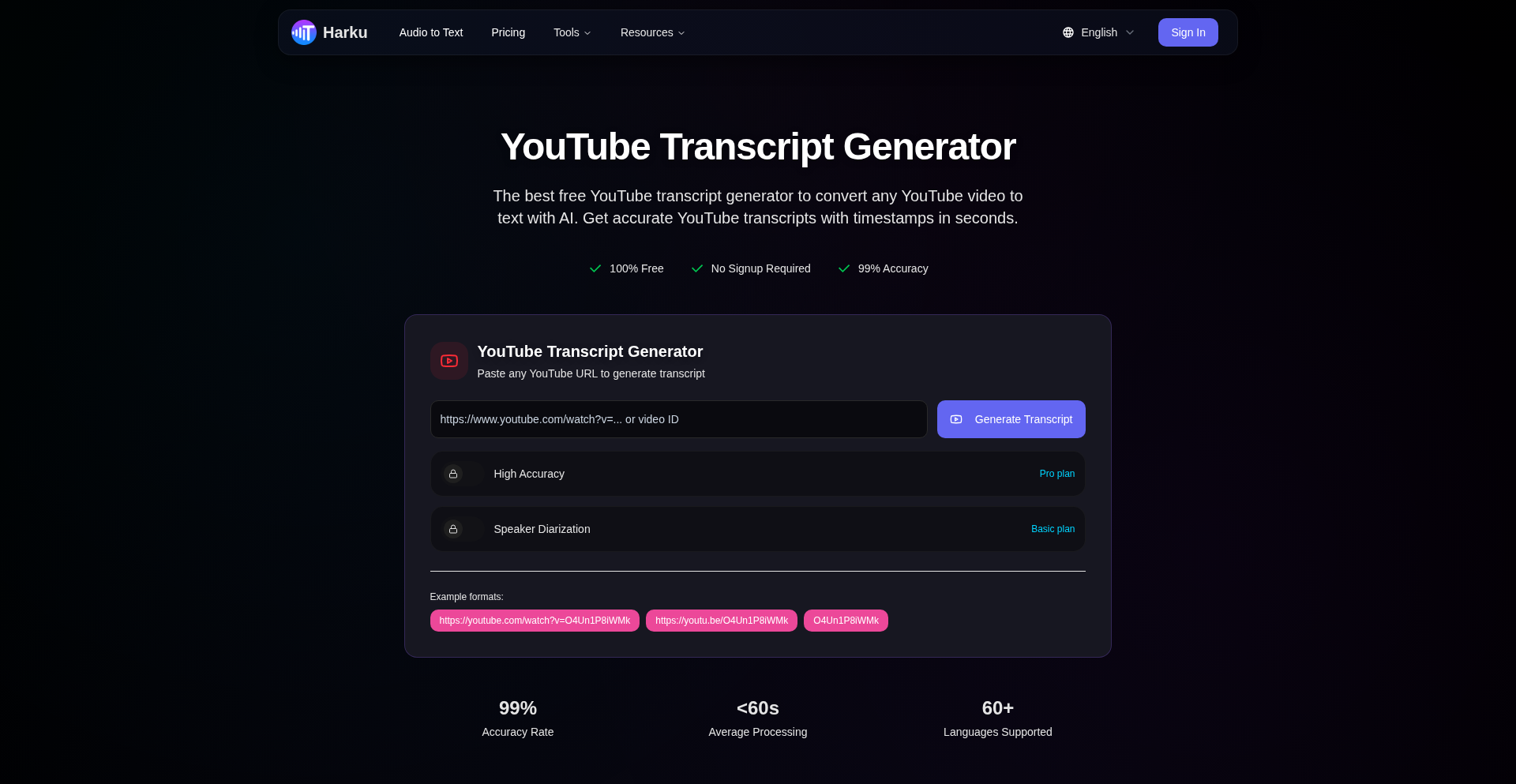
Author
howardV
Description
A free, no-signup-required web tool that leverages OpenAI's Whisper V3 model to generate highly accurate transcripts with timestamps for YouTube videos. It aims to democratize access to video content by making it easily searchable and navigable, solving the problem of inaccessible video information often locked behind paywalls or requiring tedious manual transcription.
Popularity
Points 2
Comments 0
What is this product?
This is a free web application that automatically converts spoken content from YouTube videos into written text. It uses a powerful AI model called Whisper V3, known for its near-perfect accuracy (99%), to understand and transcribe over 60 languages. The innovation lies in its accessibility – no need to create an account or pay – and its precision, providing timestamps so you can jump directly to specific parts of the video. So, what's in it for you? You can quickly get the text of any YouTube video without hassle, making it searchable and useful for research, learning, or content repurposing.
How to use it?
Developers can use this tool by simply pasting the YouTube video URL into the provided interface on the Harku website. The tool then processes the video and generates the transcript. For integration, developers could potentially use the tool's output (TXT, SRT, VTT formats) in their own applications. For example, a developer building a video summarization tool could use these transcripts as input, or a learning platform could embed these transcripts to improve accessibility and searchability of video lectures. Essentially, if you need to process or extract information from YouTube video audio, you can use this tool directly or integrate its output into your workflow.
Product Core Function
· 99% Accurate Transcription: Utilizes Whisper V3 AI for highly precise speech-to-text conversion, meaning you get reliable text from the video audio, useful for anyone needing accurate written content from videos.
· Timestamp Generation: Each transcribed word or phrase is associated with its exact time in the video, allowing for quick navigation and reference, valuable for researchers, students, or anyone who needs to pinpoint specific moments in a video.
· Multi-Language Support (60+): Automatically detects and transcribes over 60 different languages, making it a global tool for understanding video content from around the world, beneficial for international audiences and content creators.
· Multiple Export Formats (TXT, SRT, VTT): Offers transcripts in common text and subtitle formats, making the output easily usable in various editing software, video players, or for further programmatic analysis, providing flexibility for different use cases.
· Free and No Signup Required: Accessible to everyone without any registration or payment, lowering the barrier to entry for accessing and utilizing YouTube video content, democratizing information for all.
Product Usage Case
· A student needing to study a complex lecture video can use this tool to generate a searchable transcript, allowing them to quickly find specific concepts discussed without rewatching the entire video, thus saving significant study time.
· A content creator can use the generated SRT file to add accurate subtitles to their YouTube videos, improving accessibility for deaf or hard-of-hearing viewers and increasing engagement for non-native English speakers, broadening their audience reach.
· A researcher analyzing trends in online educational content can use the tool to rapidly generate transcripts from numerous instructional videos, enabling large-scale text analysis to identify recurring themes and topics, accelerating their research process.
· A developer building a note-taking application integrated with YouTube can use the VTT output to allow users to highlight sections of a video and have the corresponding transcript segment automatically saved, creating a more interactive learning experience.
53
Mise-Powered 1Password Env Loader
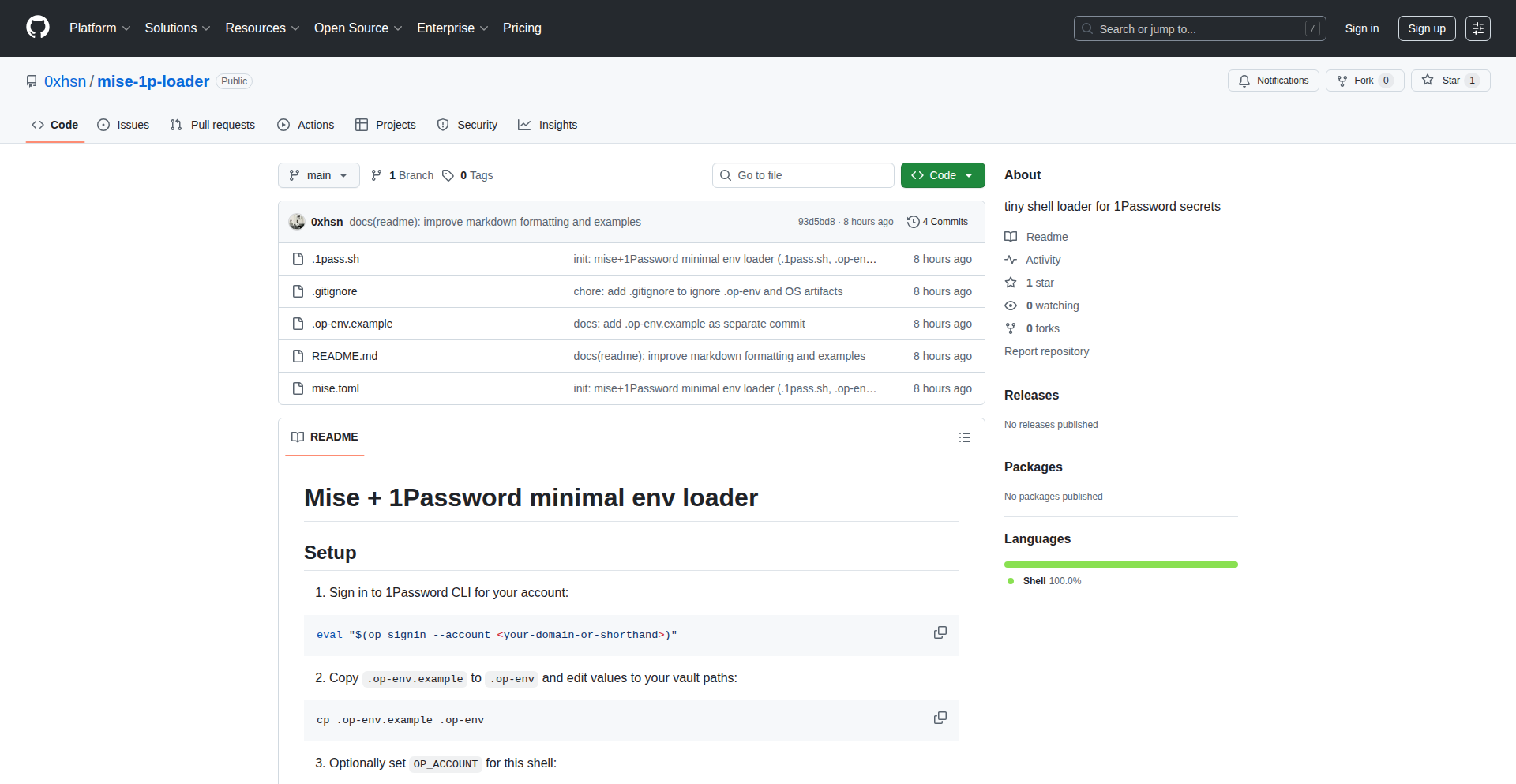
Author
7asan
Description
This project is a minimalist approach to loading sensitive credentials from 1Password directly into your shell environment, leveraging the power of Mise hooks. It automates the secure retrieval and injection of secrets, streamlining development workflows and reducing the risk of accidental exposure.
Popularity
Points 2
Comments 0
What is this product?
This is a command-line tool designed to securely fetch your passwords and other sensitive information stored in 1Password and make them available as environment variables in your shell. It uses Mise, a powerful tool for managing multiple language runtimes and dependencies, to integrate seamlessly into your development workflow. The innovation lies in its minimal footprint and its reliance on Mise's hook system. Instead of a complex daemon or extensive configuration, it acts as a lightweight plugin that executes when specific conditions are met (defined by Mise hooks), fetching only the necessary secrets. This avoids the need to manually copy-paste secrets or manage plaintext files, enhancing security and developer efficiency. So, what's in it for you? It means your sensitive data stays securely in 1Password, and you get easy, automated access to it within your development environment, without compromising security.
How to use it?
Developers can integrate this tool into their projects by configuring Mise. You would typically set up a Mise hook that triggers this loader when you enter a specific project directory or run a particular command. The loader then communicates with your 1Password account (using appropriate authentication methods, likely via environment variables or a CLI tool like `op`) to retrieve the designated secrets. These secrets are then exported as environment variables for your current shell session. This allows applications and scripts running within that session to access credentials without needing to hardcode them or store them insecurely. So, how does this benefit you? It means you can easily access your API keys, database passwords, and other secrets in your code without ever touching them directly, making your development process faster and safer.
Product Core Function
· Secure 1Password Secret Retrieval: Fetches credentials directly from 1Password, ensuring sensitive data is not stored locally in plaintext. This reduces the risk of leaks and unauthorized access. So, what's in it for you? Your secrets stay safe in your encrypted 1Password vault, accessible only when and where you need them.
· Mise Hook Integration: Leverages Mise's hook system to trigger secret loading automatically based on project context. This provides a context-aware and automated way to manage secrets. So, what's in it for you? Secrets are loaded without manual intervention when you start working on a project, saving you time and effort.
· Environment Variable Injection: Injects retrieved secrets as environment variables into your shell session. This allows applications and scripts to access credentials in a standard and secure manner. So, what's in it for you? Your applications can easily use secrets without needing to know where they are stored or how they were loaded.
· Minimalist Design: Focuses on a lightweight and efficient implementation, reducing dependencies and complexity. This makes it easier to install, maintain, and understand. So, what's in it for you? A simple, no-fuss tool that gets the job done without adding unnecessary overhead to your development setup.
Product Usage Case
· Development on a new API service: A developer working on a new microservice needs to connect to a database and interact with a third-party API. Instead of storing database credentials and API keys in a .env file or hardcoding them, they configure the Mise-powered loader. When they `cd` into the project directory, Mise triggers the loader, which fetches the database password and API key from 1Password and sets them as environment variables. The service can then directly use these environment variables to connect and authenticate. So, how does this help? It ensures sensitive credentials are never exposed in the codebase or accidentally committed to version control.
· Automated deployment scripts: A CI/CD pipeline needs to deploy an application. The deployment script requires cloud provider credentials and a deployment key. The loader can be configured to load these secrets into the CI/CD environment's shell before executing the deployment commands, ensuring secure access to necessary tokens. So, how does this help? It allows for automated and secure deployments without exposing critical access keys in the deployment script itself.
· Cross-project secret management: A developer works on multiple projects that share common secrets, like a general-purpose API key for a monitoring service. The loader, integrated via Mise, can be configured to load these shared secrets when entering any of the relevant project directories, promoting consistency and reducing duplication of effort. So, how does this help? It simplifies secret management when you have common credentials across different projects.
54
Transmission Line Wizard
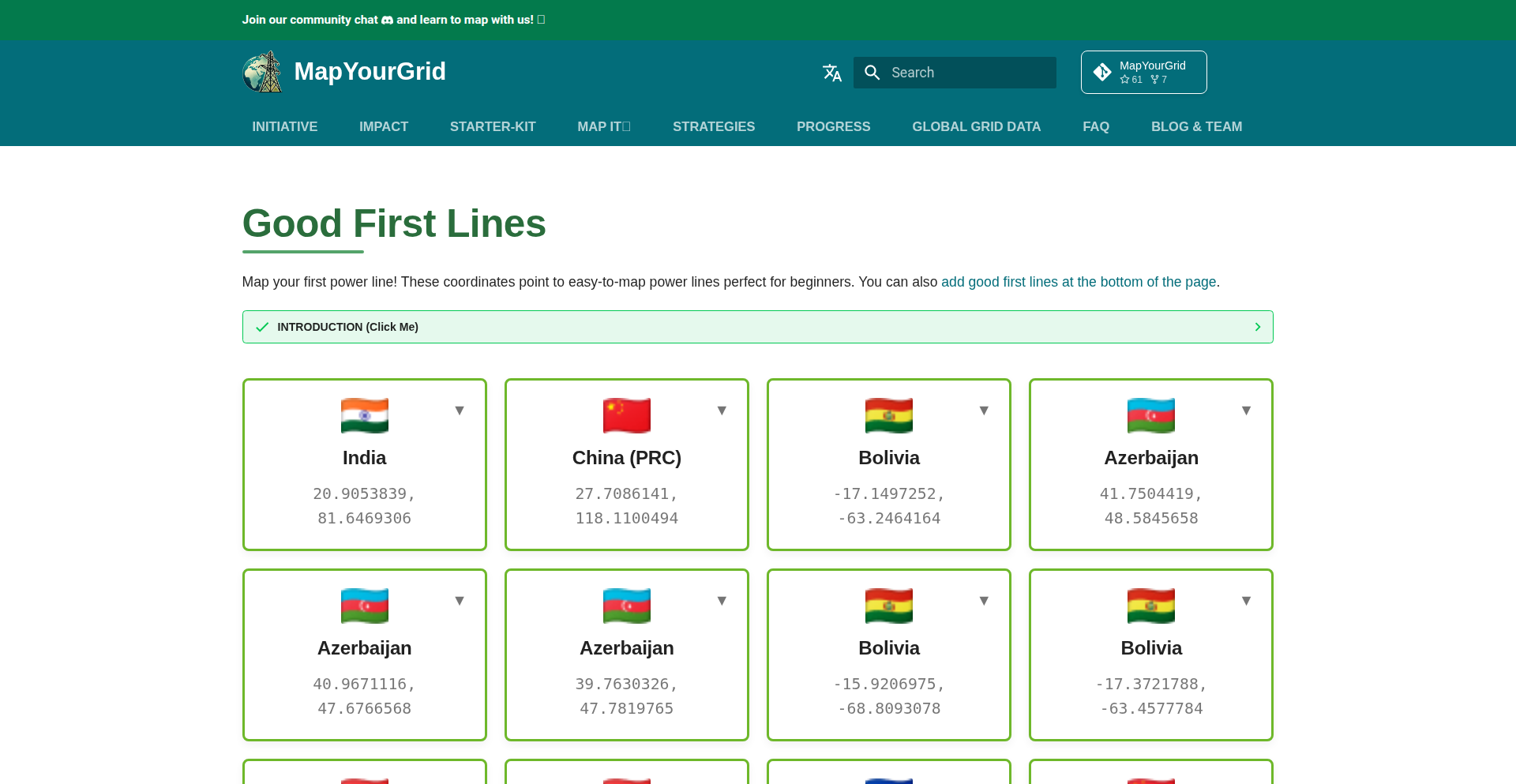
Author
protontypes
Description
This project, 'Good First Line,' is an experimental tool that helps engineers and hobbyists visualize and map their first transmission lines. It tackles the complexity of electromagnetic wave propagation by providing a simplified way to understand the behavior of electrical signals over a conductor, offering immediate visual feedback for educational and design purposes.
Popularity
Points 1
Comments 0
What is this product?
Transmission Line Wizard is a visualization tool designed to demystify the initial setup and understanding of transmission lines. At its core, it uses mathematical models to simulate how electrical signals behave when traveling along a conductor, like a wire or a specialized cable. The innovation lies in its interactive, visual approach, allowing users to input parameters like line length, characteristic impedance, and termination conditions, and then see a graphical representation of the voltage and current waveforms as they propagate and reflect. This makes complex concepts, such as standing waves and impedance matching, much more accessible than traditional analytical methods. So, what's in it for you? It provides an intuitive way to grasp fundamental electromagnetic principles, accelerating your learning curve and enabling you to quickly assess the impact of design choices on signal integrity.
How to use it?
Developers and engineers can use Transmission Line Wizard as a standalone educational tool or integrate its underlying logic into more complex simulation environments. The project likely exposes an API or has a clear code structure that allows for programmatic generation of these visualizations. Users would typically input key transmission line parameters (e.g., characteristic impedance, propagation velocity, length, source voltage, and termination impedance) through a user interface or code. The tool then computes and renders the voltage and current distributions along the line over time. This is useful for understanding how different terminations (like open circuits or matched loads) affect signal reflections, which is crucial for preventing signal degradation in high-frequency circuits, antennas, and interconnects. So, how can you use this? Imagine you're designing a high-speed data link and need to understand potential signal reflections. You can use this tool to quickly model your trace and see if your termination is appropriate, saving you design iteration time and reducing the risk of signal integrity issues.
Product Core Function
· Interactive Parameter Input: Allows users to specify physical and electrical characteristics of the transmission line, providing a flexible modeling environment. This is valuable for exploring various scenarios without needing to build physical prototypes.
· Waveform Visualization: Renders real-time graphical representations of voltage and current waveforms along the transmission line, making abstract electromagnetic phenomena tangible. This helps in understanding concepts like wave propagation and reflection.
· Reflection and Standing Wave Analysis: Visually depicts how signals reflect off terminations, leading to standing waves, which is critical for impedance matching and minimizing signal loss. This directly aids in optimizing circuit performance.
· Termination Condition Simulation: Enables the simulation of different load impedances (e.g., matched, open, shorted) to observe their effects on signal behavior. This is key for designing robust and efficient electrical systems.
· Educational Tooling: Serves as a learning aid for students and engineers new to transmission line theory, simplifying complex concepts through visual exploration. This accelerates the learning process and builds foundational knowledge.
Product Usage Case
· A student learning about RF circuits can use Transmission Line Wizard to visually understand how a mismatch at the antenna input causes reflections, leading to poor power transfer. They can experiment with different matching networks to see the improvement, directly answering 'how does this help me learn?'
· An embedded systems engineer designing a high-speed digital interface can use the tool to model their PCB trace and verify that the termination resistor effectively absorbs the signal, preventing ringing and ensuring data integrity. This helps them answer 'how does this help me solve my design problem?'
· A radio amateur can use Transmission Line Wizard to visualize the standing wave ratio (SWR) on their feedline and understand how different feedline lengths and antenna impedances impact performance. This allows them to answer 'how can I optimize my radio setup?'
· A hardware designer can use the tool to quickly prototype and test different impedance matching strategies for a new product without needing expensive lab equipment for initial analysis. This shows 'how can I save time and resources?'
55
React Document PiP Compositor
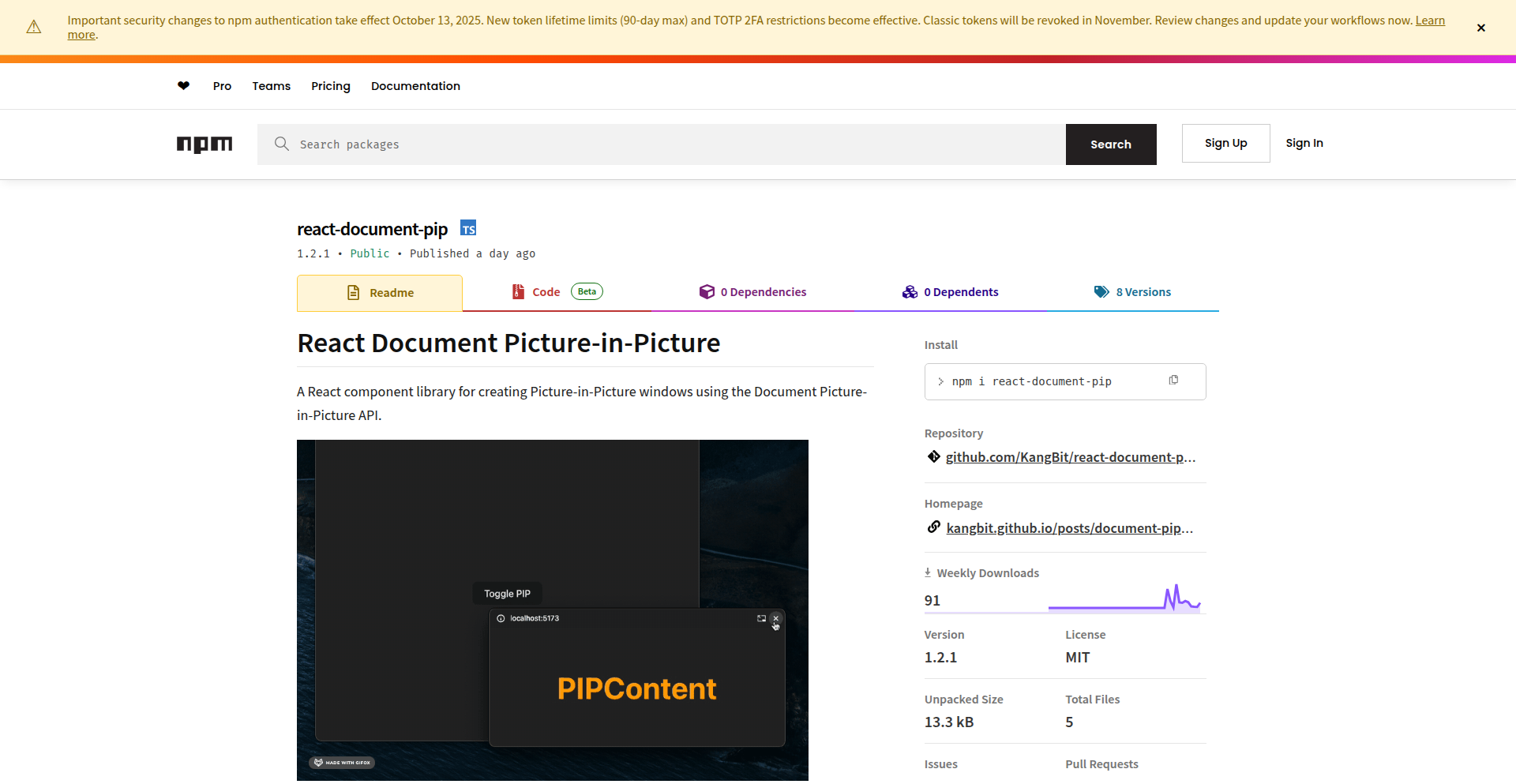
Author
kangbit
Description
This project is a React component that simplifies the integration of the experimental Document Picture-in-Picture (PiP) API. Unlike standard video PiP, it allows any HTML content to be displayed in a persistent, always-on-top floating window. This unlocks new possibilities for interactive overlays and persistent UI elements.
Popularity
Points 1
Comments 0
What is this product?
This is a React library that acts as a bridge to the Document Picture-in-Picture API. Think of it as a tool that lets you take any part of your web page, like a chat window, a form, or even a complex interactive diagram, and 'pop it out' into its own small, draggable window that stays on top of everything else. The core innovation is leveraging a new browser feature that lets you pin arbitrary HTML elements, not just video, into these floating windows. So, if you want a piece of your app to be accessible without losing your main workflow, this is how you'd do it. It makes a cutting-edge browser feature incredibly easy for React developers to use.
How to use it?
Developers can integrate this component into their React applications by installing the `react-document-pip` package via npm or yarn. You'll then wrap the specific React elements you want to make 'pop-out-able' within the `DocumentPip` component. The component handles the complexities of interacting with the browser's Picture-in-Picture API, providing a straightforward way to initiate and manage the floating window. It's designed for scenarios where you need persistent, interactive UI elements that don't obstruct the main content. For example, a developer could use this to keep a real-time data visualization visible while they work on other parts of a dashboard, or to have a chat interface always accessible.
Product Core Function
· Enables arbitrary HTML content to be displayed in a Picture-in-Picture window, offering a more versatile PiP experience beyond video. This provides value by allowing developers to create persistent, interactive modules for their applications, enhancing user workflow and information accessibility.
· Provides a declarative React component interface for managing the Document PiP lifecycle. This simplifies the developer experience by abstracting away the complexities of the underlying browser API, making it easier to implement advanced UI patterns.
· Supports control over the floating window's visibility and state, allowing for dynamic management of the PiP content. This is valuable for building responsive and user-friendly interfaces where the PiP element needs to be toggled on or off based on user actions or application state.
Product Usage Case
· Imagine a developer building a collaborative coding environment. They could use this component to pop out a real-time code preview or a user list into a floating window, allowing them to see changes or collaborators without switching tabs. This solves the problem of context switching and keeps essential information readily available.
· For a data analytics dashboard, a developer could use this to pin a critical chart or KPI to a floating window. While the user drills down into other data sets, the key metric remains visible. This directly addresses the need for continuous monitoring of important information within a complex application.
· A customer support application could leverage this to keep a live chat or customer profile information in a persistent PiP window. This allows support agents to quickly reference information or respond to messages without losing their primary workspace focus. This improves efficiency and response times.
56
InstantBulkResize
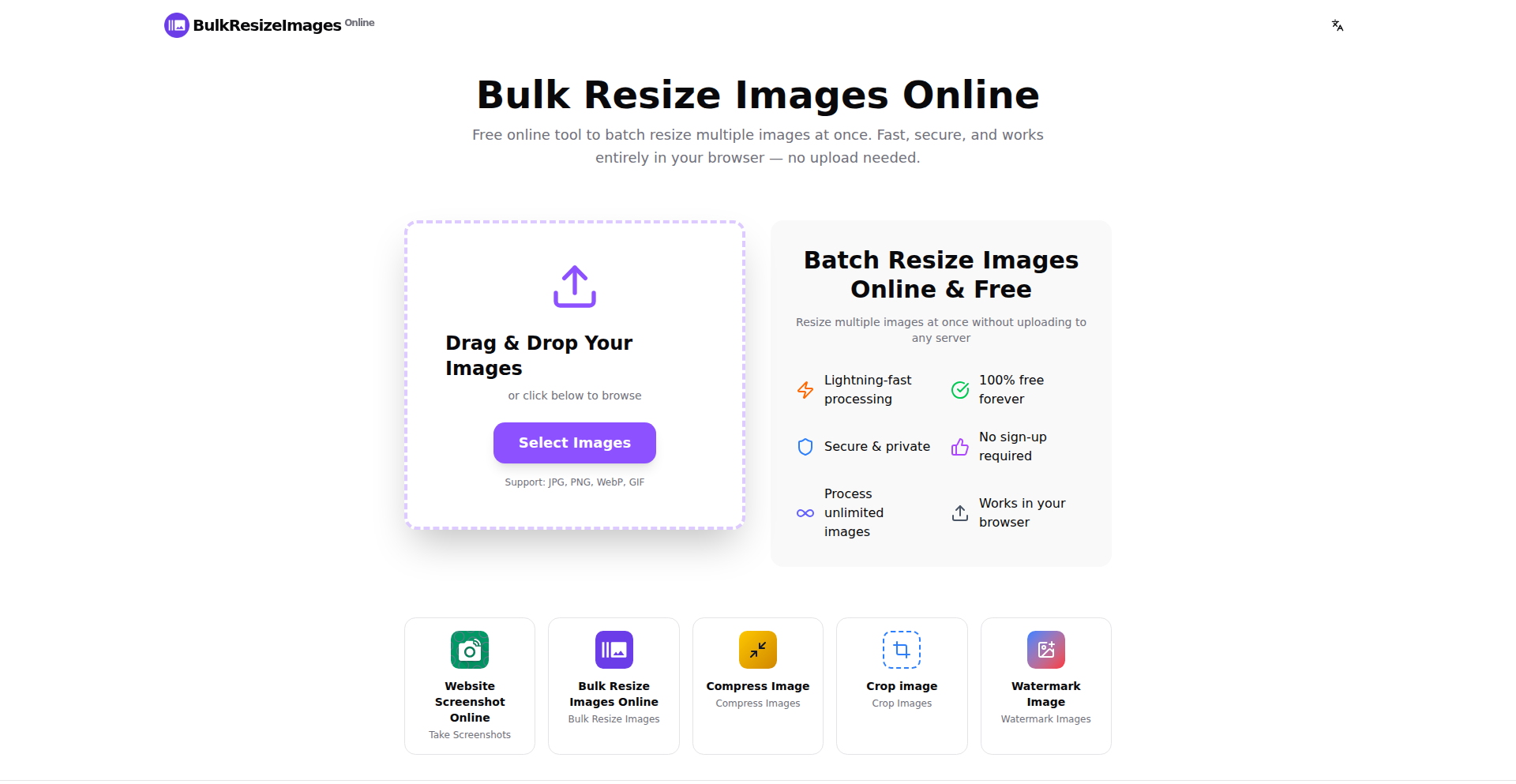
Author
wainguo
Description
InstantBulkResize is a web-based tool that allows users to resize multiple images simultaneously without needing to upload them. This innovative approach leverages client-side processing, saving time and bandwidth. It's built with a focus on simplicity and speed, enabling users to quickly transform their image collections.
Popularity
Points 1
Comments 0
What is this product?
InstantBulkResize is a web application designed for rapid, bulk image resizing directly within your browser. The core innovation lies in its ability to perform all image manipulations on your local machine using JavaScript and the browser's built-in capabilities, eliminating the need for file uploads and server-side processing. This means faster results and enhanced privacy. The technology essentially uses the browser as a powerful image processing engine, making it accessible and efficient for anyone needing to adjust image dimensions.
How to use it?
Developers can integrate InstantBulkResize by simply directing users to the provided URL. For end-users, it's as easy as visiting the website, dropping a batch of images into the designated area, selecting the desired dimensions or a percentage reduction, and then downloading the resized images. It also offers PWA (Progressive Web App) features, allowing users to 'install' it on their desktop for an app-like experience, further streamlining the workflow for frequent use.
Product Core Function
· Client-side image resizing: Allows users to change the dimensions of multiple images directly in their browser without uploading them, saving time and data. This is useful for quickly preparing images for web use, social media, or presentations.
· Bulk processing: Enables users to resize an entire folder of images at once, significantly increasing efficiency for large image sets. This is ideal for photographers, designers, or anyone managing many images.
· No upload required: Enhances privacy and speed by performing all operations locally, making it a secure and fast solution for image manipulation. This is beneficial for users concerned about data privacy or those with slow internet connections.
· PWA support: Offers a desktop-installable experience through Progressive Web App technology, providing quick access and an app-like feel. This allows for more convenient and frequent use without needing to navigate to a website each time.
Product Usage Case
· A web designer needs to resize 50 product images for an e-commerce website. Instead of uploading each image to a server, resizing it, and downloading it, they can use InstantBulkResize to drag all 50 images, set the desired dimensions, and get all resized images back in seconds, drastically cutting down preparation time.
· A social media manager has a collection of 20 photos for an upcoming campaign and needs them to be a specific width for optimal display on a platform. InstantBulkResize allows them to quickly resize all images uniformly and download them, ensuring consistency and saving valuable time.
· A blogger wants to optimize images for faster page loading. They can use InstantBulkResize to reduce the dimensions of their blog post images locally before uploading, improving website performance without relying on complex server-side image optimization tools.
· A user with limited internet bandwidth needs to share a set of photos with friends. By resizing the images locally with InstantBulkResize, they can significantly reduce the file sizes, making them easier and faster to send via email or messaging apps.
57
Instant Trivia Grid
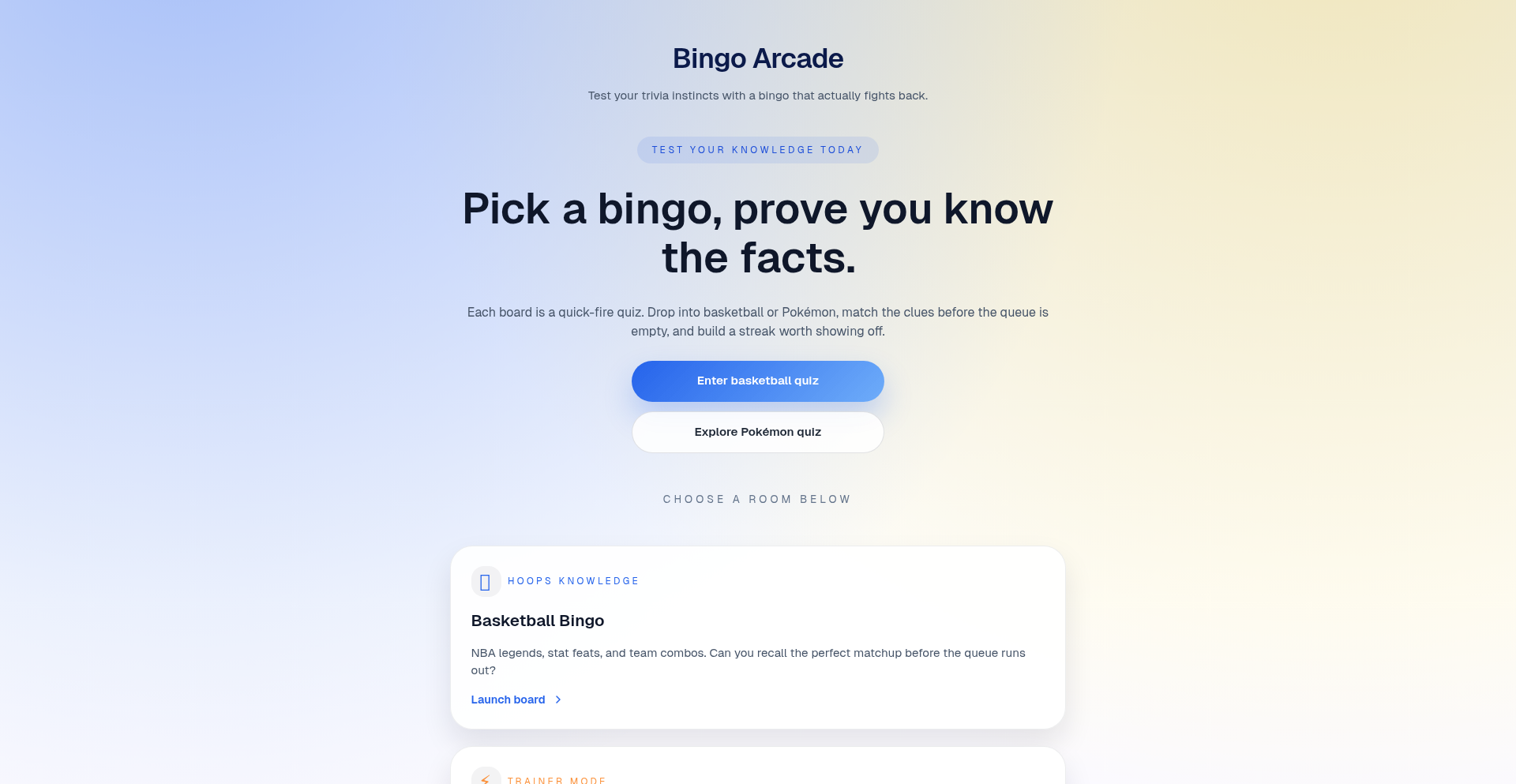
Author
teotran
Description
A lightning-fast, no-login daily trivia game that uses a bingo-style grid format. It features two distinct game modes: Basketball Bingo, where players match basketball players to intersecting hints like team combinations or awards, and Pokémon Bingo, which uses similar mechanics for Pokémon abilities, types, and stats. The core innovation lies in its instant loading speed and the creation of a single, new game board each day, offering a quick and engaging mental challenge.
Popularity
Points 1
Comments 0
What is this product?
This project is a daily, bingo-style trivia game designed for speed and instant engagement. It eliminates the need for logins and loads almost instantaneously. The technical innovation lies in how it efficiently generates unique, complex trivia grids for both basketball and Pokémon themes. For example, in Basketball Bingo, it needs to quickly map players to a variety of criteria (teams they played for, awards they won, statistical achievements) and present these as intersecting hints on a 4x4 grid. The system must ensure that each daily grid is solvable and offers a good balance of difficulty, all while maintaining that 'instant play' feel. This is achieved through clever data structuring and rapid generation algorithms, allowing a new, unique puzzle to be ready the moment you visit the site. So, it's a highly optimized trivia engine that brings a fun, quick-witted challenge directly to your browser without any friction.
How to use it?
Developers can use this project as inspiration for building their own fast-loading, gamified trivia experiences. The core concepts can be adapted for educational tools, community engagement platforms, or even as a fun feature within a larger application. The website itself can be accessed directly via the provided URL. For integration, consider how the data generation and front-end rendering are handled. The rapid loading suggests efficient client-side processing and data fetching. A developer might integrate similar grid-generation logic into a web app to create dynamic puzzles or quizzes. So, for a developer, it's a blueprint for creating engaging, instantly accessible game-like features that don't require user accounts, making it easy for anyone to jump in and play.
Product Core Function
· Instantaneous Game Load: The system is engineered to load the game board immediately upon visiting the site, eliminating wait times and providing instant gratification. This is valuable for user engagement as it removes a common barrier to entry for online games.
· Daily Unique Trivia Grids: A new, custom-designed trivia grid is generated each day, ensuring fresh content and replayability. This provides a consistent source of new challenges, keeping users returning for their daily dose of trivia.
· Basketball Player Matching: Players are presented with a 4x4 grid and must match basketball players to intersecting hints related to their careers, such as team affiliations, awards, and statistical milestones. This offers a deep dive into basketball knowledge and player history.
· Pokémon Attribute Matching: A similar bingo-style game focuses on Pokémon, requiring players to match Pokémon to hints based on their abilities, types, and stats. This appeals to fans of the Pokémon universe, testing their knowledge in a fun, interactive way.
· No Login Required: The game can be played immediately without the need for account creation or login. This significantly lowers the barrier to participation, making it accessible to a wider audience and enhancing user convenience.
· Speed-Run Gameplay: The game is designed for quick play sessions, with a countdown timer adding an element of urgency and challenge. This makes it ideal for short breaks or quick mental workouts.
Product Usage Case
· Educational Trivia Platforms: Imagine a history quiz where students match historical figures to events or eras on a grid. The instant load and daily challenge format could make learning more engaging and less like a chore.
· Sports Fan Engagement Apps: Sports websites could integrate a similar 'player bingo' to test and reward fan knowledge, increasing user interaction and time spent on the platform during game lulls or between seasons.
· Community Building Games: A company could use this format for internal team-building quizzes, testing knowledge about company history, values, or even fun facts about colleagues, fostering camaraderie.
· Personalized Learning Tools: For subjects with many interconnected facts, like biology (species, habitats, characteristics) or geography (countries, capitals, landmarks), a grid-based trivia game could offer a novel way to reinforce learning.
· Marketing Campaigns: Brands could create themed trivia grids related to their products or industry, offering a fun, interactive way for consumers to engage with their brand and potentially win prizes.
· Nostalgia-Driven Games: For franchises with a rich history, like Pokémon or classic video games, this format can tap into nostalgia and provide a challenging yet familiar gameplay experience for long-time fans.
58
Vance AI Superconnector
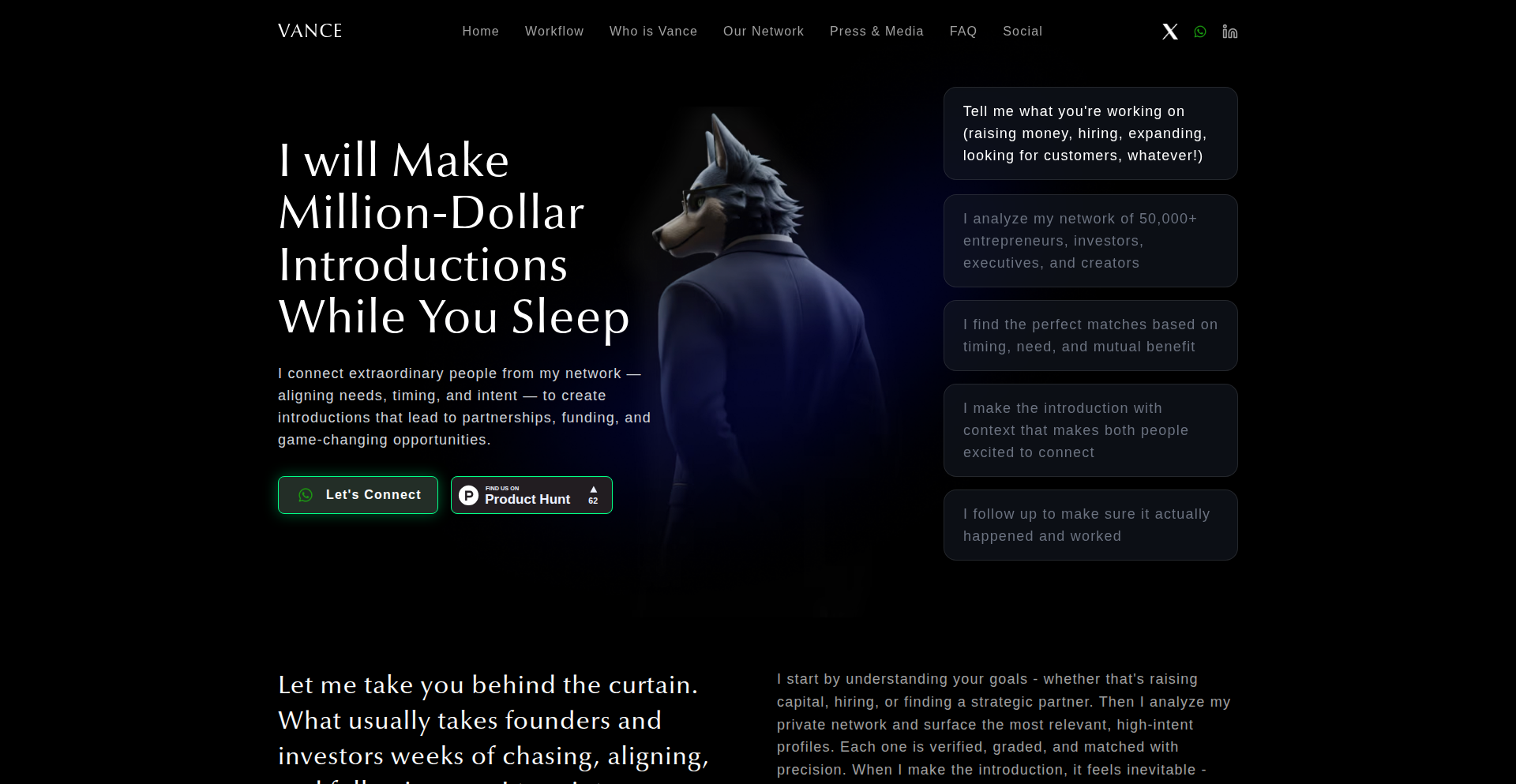
Author
yednap868
Description
Vance is an AI-powered tool designed to seamlessly connect and orchestrate various AI models and services. It addresses the fragmentation in the AI landscape by providing a unified interface and intelligent routing, allowing developers to leverage multiple AI capabilities without complex integrations. This innovation lies in its ability to act as a central hub, dynamically selecting and combining the best AI tools for a given task, thereby unlocking new levels of AI application complexity and efficiency.
Popularity
Points 1
Comments 0
What is this product?
Vance is a groundbreaking AI superconnector that acts as a central nervous system for different AI models and services. Instead of dealing with numerous individual AI APIs (like for text generation, image analysis, speech recognition, etc.), Vance intelligently understands your request and routes it to the most suitable AI model or combination of models. Its innovation is in building a smart layer that interprets your needs and orchestrates the AI resources, making complex AI workflows much simpler. Think of it as a universal translator and conductor for all your AI tools. So, this is useful to you because it simplifies the complex process of using many different AI services, allowing you to build more powerful applications faster.
How to use it?
Developers can integrate Vance into their applications by using its unified API. Instead of calling individual AI service APIs, you make a single call to Vance with your request. Vance then uses its internal logic and understanding of available AI models to determine the best way to fulfill that request, potentially chaining multiple AI models together. For example, you could ask Vance to 'summarize this long document and then translate the summary into Spanish.' Vance would then figure out which AI models to use for summarization and translation, execute them in sequence, and return the final result. This simplifies integration and allows for more sophisticated AI-driven features. So, this is useful to you because it drastically reduces the development effort required to build applications that leverage multiple AI capabilities.
Product Core Function
· Intelligent AI Model Orchestration: Vance intelligently routes tasks to the optimal AI model or sequence of models based on the task's requirements. This means you don't need to know which specific AI model is best for each sub-task, saving you research and development time. It's useful for building applications that require diverse AI functionalities.
· Unified API Interface: Provides a single point of access for interacting with a wide array of AI services, abstracting away the complexities of individual APIs. This simplifies your codebase and makes it easier to swap out AI providers or add new ones. It's useful for streamlining AI integration into existing or new projects.
· Dynamic Task Chaining: Enables the creation of complex AI workflows by seamlessly chaining together multiple AI models in a logical sequence. This allows for the development of highly sophisticated AI applications that can perform multi-step reasoning or processing. It's useful for building advanced AI agents or automation tools.
· AI Service Discovery and Management: Vance can discover and manage available AI services, allowing developers to easily explore and utilize a growing ecosystem of AI tools. This helps keep your AI capabilities up-to-date and reduces the burden of manual service management. It's useful for staying on the cutting edge of AI without constant manual effort.
Product Usage Case
· Building an AI-powered customer support chatbot that can understand user queries, retrieve relevant information from a knowledge base, and generate personalized responses, potentially using different AI models for natural language understanding, information retrieval, and text generation. This simplifies the development of a sophisticated, multi-faceted chatbot. So, this is useful to you because it allows you to create a more intelligent and responsive customer service solution.
· Developing a content creation assistant that can take a simple prompt, generate a draft article, then analyze its sentiment and suggest improvements, using a combination of text generation, sentiment analysis, and text editing AI models. This streamlines the content creation process with advanced AI assistance. So, this is useful to you because it helps you produce higher quality content more efficiently.
· Creating an automated data analysis pipeline that can ingest raw data, identify key patterns, and generate natural language summaries of the findings, leveraging AI for data processing, pattern recognition, and report generation. This automates complex analytical tasks. So, this is useful to you because it allows for faster and more insightful data analysis.
59
InfiniDesk: Spatial Desktop Manager
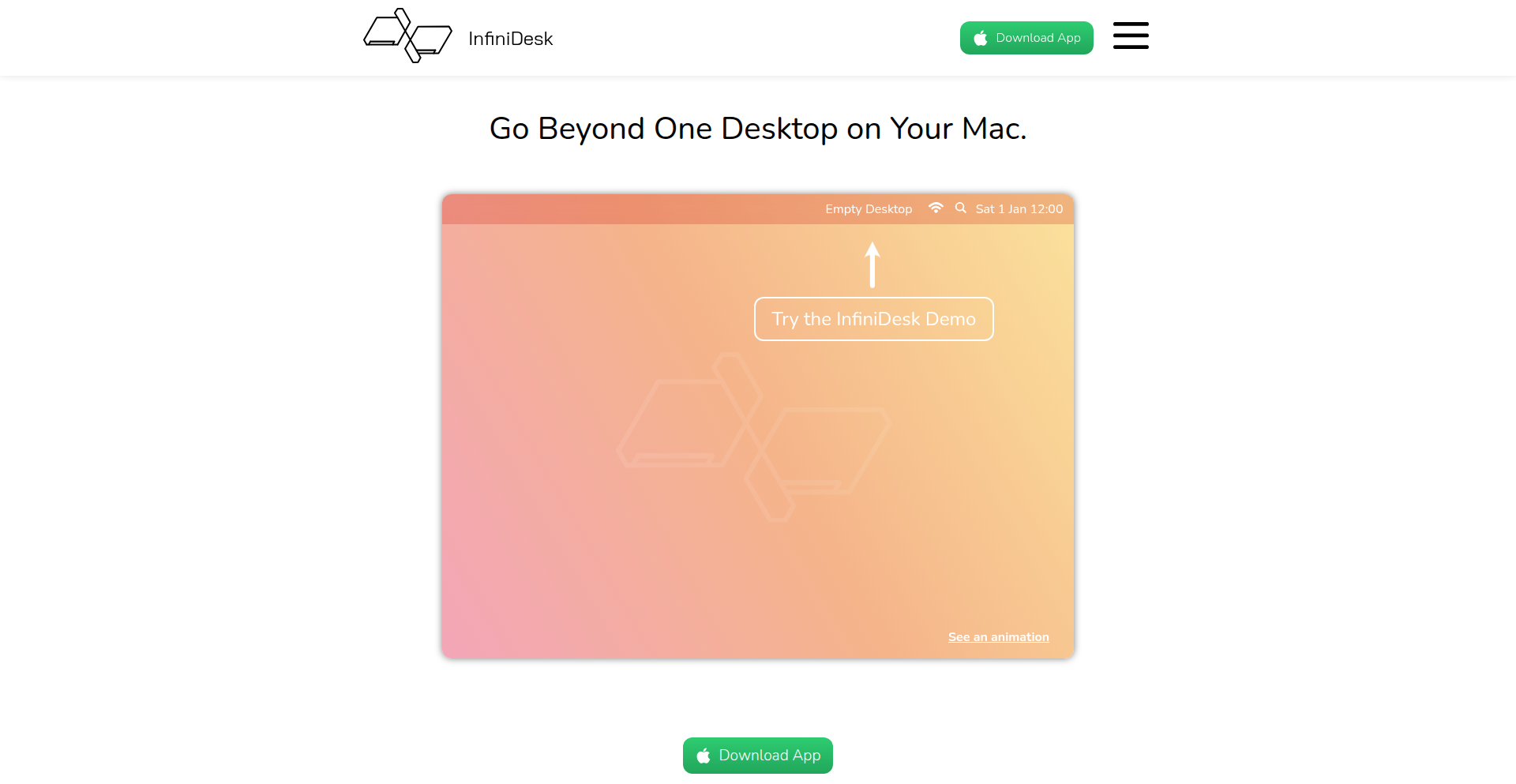
Author
ben_s_e
Description
InfiniDesk is a macOS application that enhances your workflow by enabling multiple virtual desktops, going beyond Apple's native implementation. The latest version, InfiniDesk 2, introduces the ability to assign unique wallpapers to each desktop and dynamically change desktop content when you switch between spaces in Mission Control. This addresses the limitation of macOS's Mission Control not truly behaving like distinct virtual desktops, offering a more organized and visually distinct workspace for power users.
Popularity
Points 1
Comments 0
What is this product?
InfiniDesk is a Mac app designed to give you true virtual desktops. Think of it like having multiple separate computer screens that you can instantly switch between. The innovation here is that it deeply integrates with macOS's Mission Control, the feature you use to see all your open windows and spaces. Instead of just arranging windows, InfiniDesk allows each of these 'spaces' to have its own unique background image. Even more powerfully, it can automatically update the content on your desktop when you switch between these spaces, making each virtual desktop feel truly separate and tailored to your task. This means you can have a dedicated desktop for coding with a clean background, another for design with an inspiring image, and easily switch between them without losing your organizational context.
How to use it?
Developers can install InfiniDesk on their Mac. Once installed, they can access its settings to create and manage multiple virtual desktops. The core functionality involves assigning specific wallpapers to each created desktop space. Furthermore, users can configure InfiniDesk to automatically alter the desktop's appearance (e.g., by changing the wallpaper) when they switch between these spaces using Mission Control gestures or keyboard shortcuts. This is particularly useful for segregating work environments, such as having one desktop dedicated to development tools and another for communication apps, with distinct visual cues for each.
Product Core Function
· Multiple Virtual Desktops: Provides a virtually unlimited number of distinct desktop environments on your Mac, allowing for better organization of open applications and files. This helps reduce clutter and improves focus by isolating tasks.
· Customizable Wallpapers per Desktop: Assign a unique background image to each virtual desktop. This visual differentiation makes it instantly clear which workspace you are in, enhancing productivity and reducing cognitive load.
· Mission Control Integration: Seamlessly works with macOS's Mission Control, allowing you to switch between your virtual desktops with familiar gestures. This extends the functionality of Mission Control to offer true virtual desktop behavior that Apple hasn't implemented.
· Dynamic Desktop Content Switching: The desktop's content (primarily its wallpaper) can automatically change when you switch between spaces in Mission Control. This provides immediate visual feedback and reinforces the context of the current workspace, improving workflow efficiency.
Product Usage Case
· A software developer working on multiple projects can dedicate a separate InfiniDesk space for each project. Each space could have a different wallpaper representing the project and be pre-loaded with the relevant IDE, terminal, and documentation. This keeps project-specific tools and files isolated, preventing accidental edits and improving focus, making it easy to switch between active development tasks.
· A graphic designer can set up one InfiniDesk space for client work with a professional wallpaper and another for personal creative exploration with an inspiring image. When switching between these using Mission Control, the desktop background changes, providing an immediate mental shift and separating work from personal creative time, thus preventing context switching fatigue.
· A content creator can utilize InfiniDesk to manage different types of content creation. For example, a 'video editing' desktop could have a darker wallpaper and be pre-configured with video editing software, while a 'social media management' desktop could have a brighter wallpaper and have social media platforms open. This streamlines the workflow by having dedicated environments ready to go for each task, saving time on setup.
60
ZeroTrace P2P Messenger
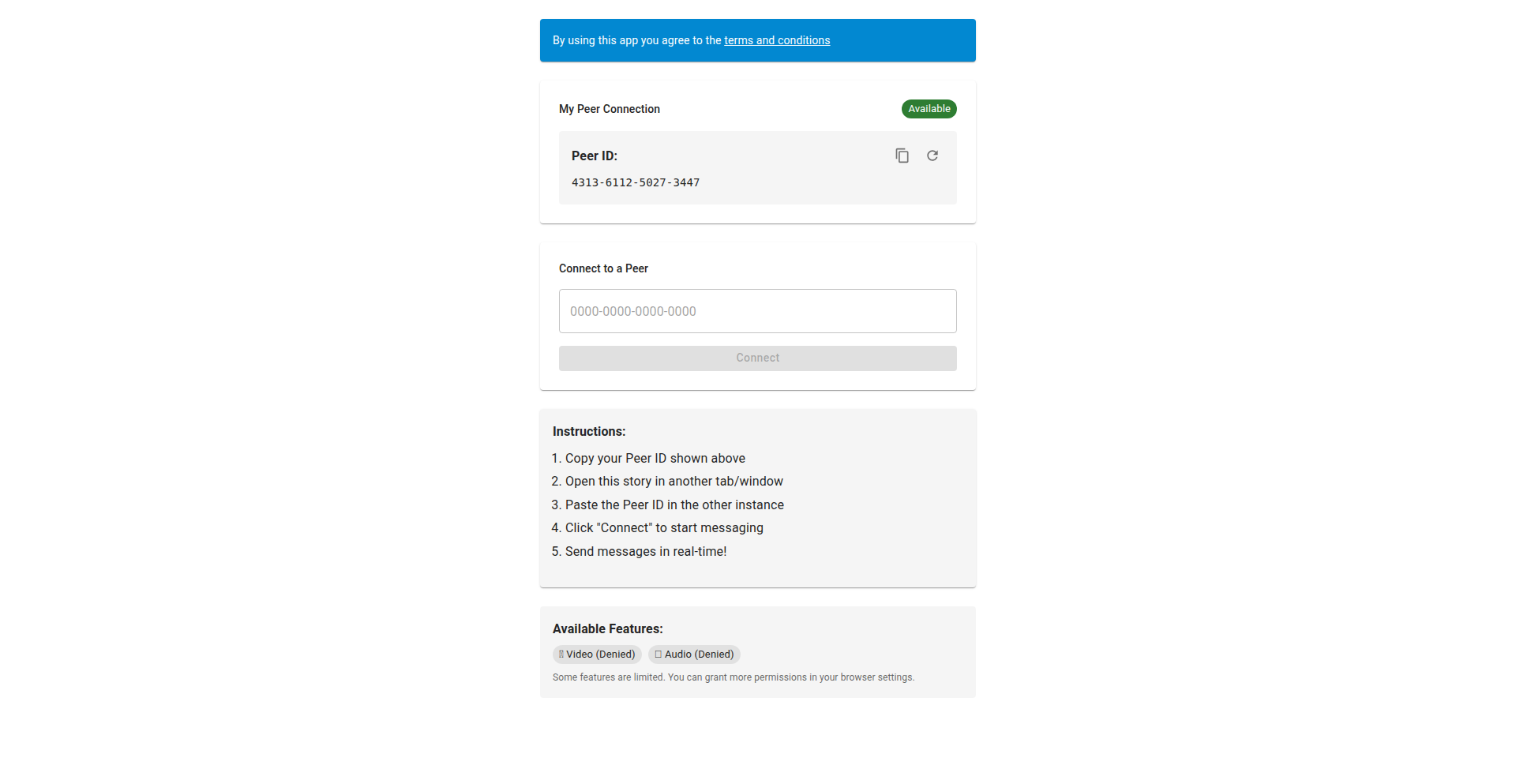
Author
Screen8774
Description
This project is a prototype for a P2P (peer-to-peer) messaging and video call application that leverages WebRTC for encrypted, browser-to-browser communication. The core innovation lies in its 'zero-data' privacy model, where all communications are ephemeral, disappearing upon page refresh, eliminating the need for downloads, sign-ups, or any form of tracking. This addresses the growing concern for user privacy in digital communication by offering a truly private, point-to-point messaging solution.
Popularity
Points 1
Comments 0
What is this product?
ZeroTrace P2P Messenger is a browser-based communication tool that allows users to send encrypted messages and conduct video calls directly with each other without intermediaries. It uses WebRTC, a technology that enables real-time communication between browsers, to establish a secure, encrypted connection. The innovation here is its 'zero-data' approach: no information is stored on servers, and all conversations are temporary, vanishing when the browser tab is closed or refreshed. This means no user data is collected, tracked, or retained, offering a high level of privacy compared to traditional messaging apps. So, what's in it for you? You get to communicate with anyone, anywhere, with the assurance that your conversations are end-to-end encrypted and completely private, without any account creation or software installation.
How to use it?
Developers can use ZeroTrace P2P Messenger by embedding its open-source MVP (Minimum Viable Product) into their own web applications or by simply using the provided demo for quick, private communication. The technology can be integrated into existing platforms that require secure, ephemeral communication channels, such as sensitive internal team chats or temporary secure communication for sensitive discussions. The core principle is direct browser-to-browser connection, facilitated by signaling servers to initiate the peer connection, but without actual message routing through those servers. So, how can you use it? Imagine needing to have a quick, secure chat with a colleague about a confidential topic, or sharing sensitive information without fear of it being logged. You can simply share a link generated by the app, and both parties can start communicating securely and privately, with the session ending as soon as you're done.
Product Core Function
· End-to-end encrypted messaging: This allows users to send text messages that are only readable by the sender and the intended recipient, ensuring confidentiality. Its value lies in protecting sensitive information from interception.
· Encrypted WebRTC video calls: Enables direct, secure video communication between users without relying on third-party servers for media processing, offering a private way to have face-to-face conversations.
· Zero-data, ephemeral communication: All messages and call data are cleared upon page refresh, meaning no communication history is stored, thereby maximizing user privacy and eliminating tracking vectors.
· No downloads or sign-ups required: Users can initiate communication instantly through their web browser, lowering the barrier to entry for secure communication and making it accessible to anyone with a web browser.
· Peer-to-peer connection establishment: Utilizes WebRTC's capabilities to create direct connections between users, minimizing reliance on centralized servers for message relay and enhancing security and privacy.
Product Usage Case
· Secure communication for journalists and whistleblowers: A journalist can use this to communicate with a source, ensuring the conversation is encrypted and ephemeral, preventing any potential leaks or tracking of sensitive information.
· Temporary secure team collaboration: A development team working on a sensitive project can use this for quick, secure discussions without the need to set up dedicated chat infrastructure or worry about historical data.
· Private family communication: Family members can use this to share personal information or schedule events without their conversations being monitored or stored by a service provider.
· Ephemeral chat for sensitive business discussions: Two parties involved in a confidential negotiation can use this tool for a brief, secure exchange of information, knowing that the conversation will not be retained.
61
Plotnine Visual Codex
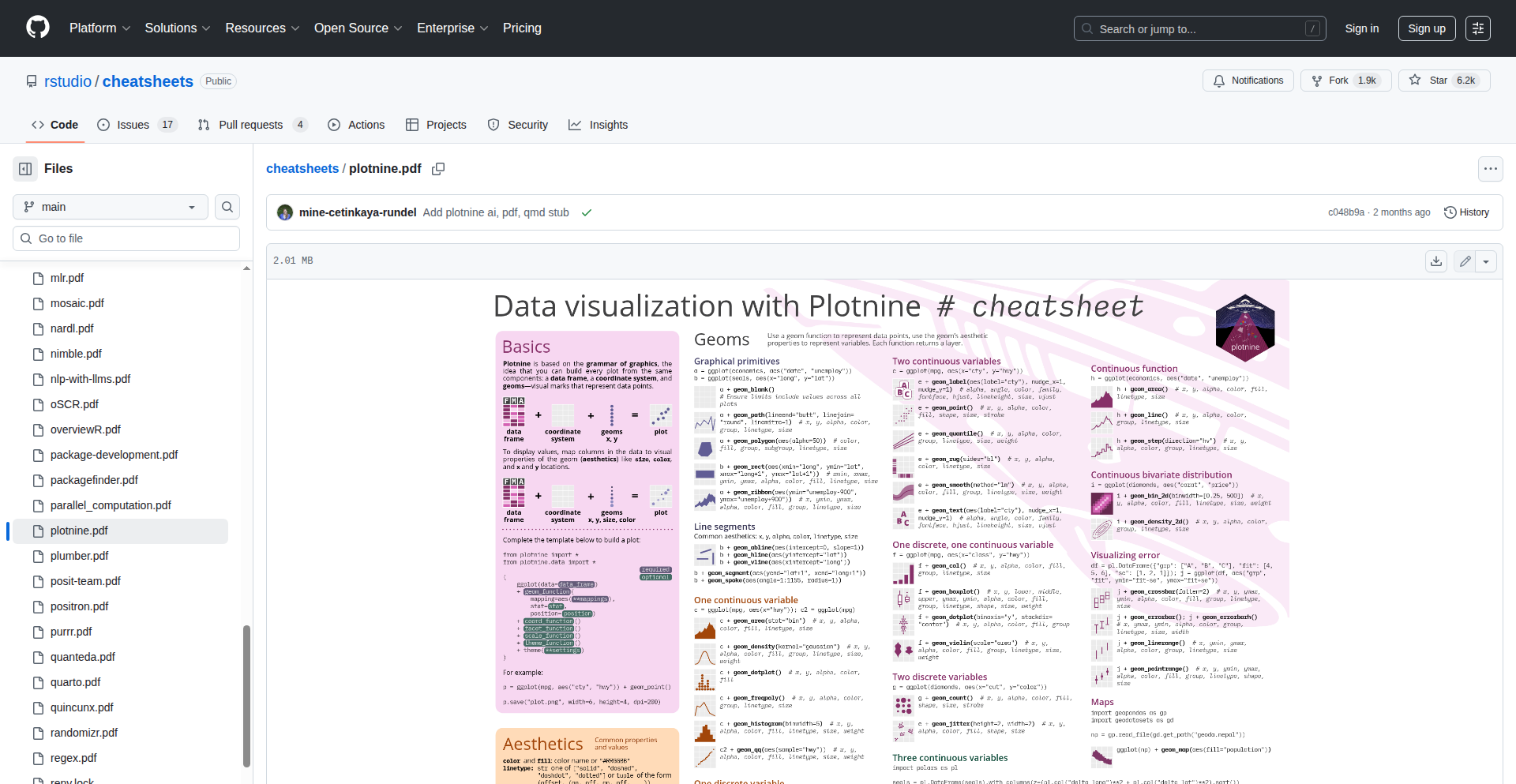
Author
jeroenjanssens
Description
A meticulously crafted cheatsheet for Plotnine, a powerful Python library for creating elegant data visualizations. This project distills complex plotting concepts into a concise, two-page reference, making sophisticated data storytelling accessible to developers. Its innovation lies in simplifying the learning curve for a robust visualization tool, empowering users to generate impactful charts efficiently. So, this is useful for you because it helps you quickly master and apply advanced plotting techniques without getting lost in documentation, saving you time and enabling clearer data communication.
Popularity
Points 1
Comments 0
What is this product?
The Plotnine Visual Codex is a highly condensed, two-page PDF reference guide for Plotnine, a Python library that brings the grammar of graphics to Python. Think of it like a cheat sheet for creating beautiful and informative data visualizations. The core technical innovation isn't in a new algorithm, but in the expert curation and simplification of Plotnine's extensive capabilities. It identifies the most crucial syntax and concepts, presenting them in an intuitive and easily digestible format. This approach is revolutionary because it bypasses the steep learning curve often associated with powerful visualization libraries, allowing even those less familiar with deep visualization theory to quickly produce professional-grade plots. So, what this means for you is a shortcut to becoming proficient with Plotnine, enabling you to create compelling visuals without extensive study.
How to use it?
Developers can use the Plotnine Visual Codex as a quick reference while coding data visualizations in Python. When you need to create a specific type of plot, add a layer, or adjust aesthetic properties like color or size, you can instantly consult the cheatsheet for the correct Plotnine syntax. It's designed for direct integration into your workflow – keep it open in a tab or print it out next to your development machine. For example, if you're trying to create a scatter plot with custom axis labels and a smoothed line, the codex will provide the exact `ggplot()` and `geom_` calls needed, along with common aesthetic mappings. So, this is useful for you as it acts as an instant guide, reducing the need to constantly switch between your code editor and lengthy documentation, thereby speeding up your visualization development process.
Product Core Function
· Quick access to fundamental Plotnine syntax for common plot types like scatter plots, bar charts, and line graphs, enabling rapid chart generation for diverse data exploration needs.
· Concise explanation of aesthetic mappings (e.g., mapping data variables to color, size, shape), allowing developers to quickly understand how to represent data dimensions visually and enhance chart interpretability.
· Reference for essential geometric objects (`geoms`) and statistical transformations (`stats`), providing the building blocks for constructing complex visualizations and performing immediate data analysis within plots.
· Guidance on theme customization and facetting, enabling users to control the visual presentation of plots and create multi-panel figures for comparing different subsets of data, crucial for comprehensive reporting.
Product Usage Case
· A data scientist needs to quickly generate a series of publication-quality scatter plots to explore relationships between multiple variables in a large dataset. Using the Plotnine Visual Codex, they can rapidly find the syntax for mapping variables to x and y axes, color, and size, and apply different smoothing methods, all without extensive lookup, thus accelerating their analysis and hypothesis generation.
· A web developer building an interactive dashboard needs to display various types of charts. The cheatsheet helps them quickly recall the specific `geom` calls and aesthetic settings for bar charts, histograms, and box plots, allowing for efficient implementation and faster iteration on dashboard design and functionality.
· A student learning data visualization with Python uses the codex as a learning aid alongside the Plotnine library. It breaks down the grammar of graphics into actionable code snippets, helping them grasp concepts like layers and aesthetics more intuitively and build their first visualizations with confidence.
62
UnifiedSearch API

Author
vtaya
Description
A single API that unifies keyword search, semantic (vector) search, and recency scoring, eliminating the need for complex orchestration layers. It intelligently combines results from different search types, simplifying search infrastructure and reducing maintenance overhead. This is valuable because it solves the common problem of managing multiple search systems (like Elasticsearch for keywords and Pinecone for vectors), saving developers time and reducing costs by providing a streamlined, all-in-one search solution.
Popularity
Points 1
Comments 0
What is this product?
UnifiedSearch API is a novel approach to search implementation. Instead of developers manually piecing together different search technologies like keyword-based search (think traditional Google search) and semantic search (understanding the meaning behind words using AI), this API offers a single endpoint. It leverages underlying technologies but presents a unified interface that intelligently blends results based on relevance, semantic similarity, and how recently the information was added. The innovation lies in abstracting away the complexity of orchestrating multiple search indexes and merge logic, which is a common and time-consuming pain point for developers. This means you get a smarter, more cohesive search experience without building it yourself.
How to use it?
Developers can integrate UnifiedSearch API into their applications by making a single API call. You provide your search query, and the API handles the rest. For example, if you're searching for 'ORA-12545 error from last week,' the API understands that 'ORA-12545' is best found with exact keyword matching, 'error' can be understood conceptually for semantic relevance, and 'last week' signifies a need for recency boosting. The API then returns a single, consolidated list of results. This is useful for developers building any application that requires search functionality, such as e-commerce platforms, documentation sites, or internal knowledge bases, offering a faster setup and more robust results than piecing together separate search solutions.
Product Core Function
· Unified Search Endpoint: Provides a single API for all search needs, eliminating the need to manage separate keyword, vector, and recency search systems. This is valuable by drastically simplifying development and maintenance for search functionality.
· Intelligent Result Blending: Automatically combines results from keyword matching, semantic understanding, and recency scoring to provide the most relevant and up-to-date information. This is valuable because it ensures users see the best possible search results without complex configuration or manual tuning.
· Simplified Configuration: Offers a straightforward way to adjust search priorities, such as weighting keyword relevance versus semantic relevance or recency. This is valuable as it allows developers to easily fine-tune search behavior to their specific domain needs without deep expertise in each individual search technology.
· Reduced Operational Overhead: Replaces multiple microservices and complex merge logic with a single API endpoint. This is valuable for developers by lowering infrastructure costs and reducing the time spent on debugging and maintenance across disparate systems.
Product Usage Case
· Searching technical documentation: A developer team building an internal knowledge base can use UnifiedSearch API to find specific technical errors (e.g., 'ORA-12545') while also understanding conceptual explanations of related topics. This solves the problem of getting both precise error code matches and broader contextual understanding in one search, improving developer productivity.
· Building a news aggregator: A startup creating a news platform can leverage UnifiedSearch API to combine trending news articles (recency) with articles semantically related to a user's query, and also ensuring exact keyword matches for specific events. This solves the problem of delivering a dynamic and comprehensive news feed that feels both current and relevant.
· Developing an e-commerce search: An online retailer can use UnifiedSearch API to find products by exact name (keyword), by understanding user's descriptive search terms (semantic), and by prioritizing recently added or popular items (recency). This solves the problem of a more intuitive and effective product discovery experience for shoppers, leading to higher conversion rates.
63
AI Ecosystem Navigator
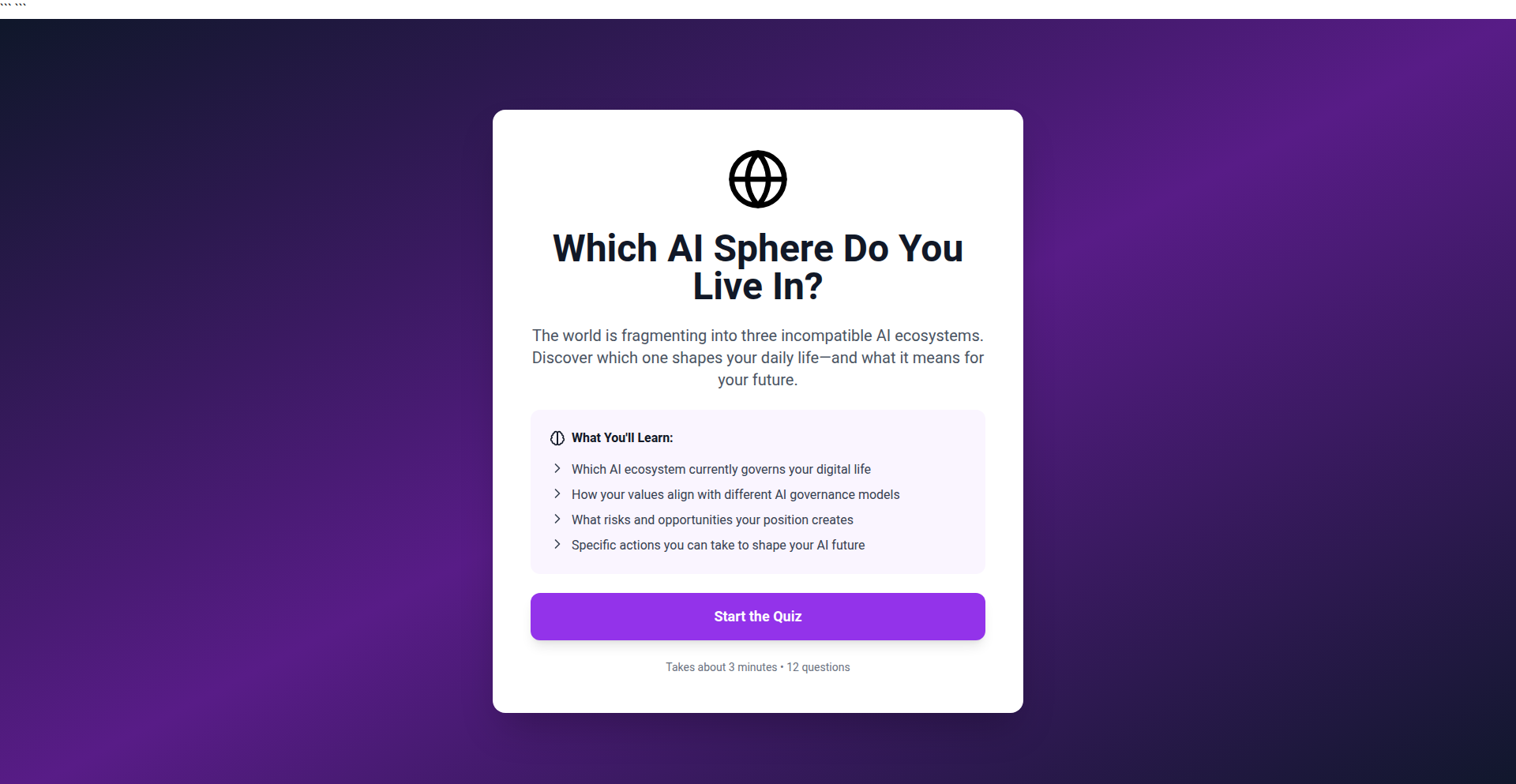
Author
freespirt
Description
An interactive quiz that uses AI and user data to determine which of the three major AI ecosystems (American, European, or Chinese) currently controls your digital life. It highlights the growing fragmentation of AI and its implications for future digital interoperability, offering personalized insights and actionable advice.
Popularity
Points 1
Comments 0
What is this product?
This project is an interactive quiz designed to help users understand their digital footprint within the context of evolving AI ecosystems. It's built on research into how AI is diverging into distinct American, European, and Chinese spheres. The core innovation lies in analyzing user responses across various digital habits (like smartphone usage, cloud storage preferences, payment apps, and privacy values) to infer their alignment with one of these AI spheres. The underlying technical idea is to leverage pattern recognition and data correlation to quantify a user's entanglement with a particular AI infrastructure, acknowledging that these systems are becoming increasingly distinct and potentially incompatible by 2030. So, what's in it for you? It demystifies the complex world of AI geopolitics and helps you understand your own digital identity in relation to these global tech trends.
How to use it?
Developers can use this project as a conceptual blueprint for building similar personalized analytical tools. The quiz can be embedded into websites or applications to engage users and provide them with unique insights. The underlying methodology of collecting user preferences and mapping them to predefined categories can be adapted for various analytical purposes, such as user segmentation or market research within the tech industry. For integration, the quiz logic could be implemented as a web application using JavaScript for the frontend and a backend for data processing and analysis. So, how does this help you? It provides a model for creating engaging and informative experiences that leverage user data to reveal hidden patterns and provide personalized value.
Product Core Function
· User data collection and analysis: Gathers user responses on digital habits and analyzes them using logical rules or simple AI models to categorize their AI ecosystem alignment. This helps understand how your choices shape your digital environment.
· AI ecosystem mapping: Translates user data into a clear indication of their primary AI ecosystem affiliation. This provides a tangible understanding of the invisible forces influencing your digital tools and services.
· Personalized insights and recommendations: Offers tailored feedback on AI dependencies and suggests actionable steps for users to navigate or mitigate potential future incompatibilities. This empowers you to make informed decisions about your digital future.
· Interactive quiz interface: Provides an engaging and user-friendly way for individuals to discover their AI ecosystem affiliation. This makes complex technical concepts accessible and understandable to a broad audience.
Product Usage Case
· A tech blog integrates the quiz to enhance reader engagement, offering a unique perspective on how users interact with AI. This helps readers understand their own digital dependencies and sparks discussion.
· A digital privacy advocacy group uses the quiz to educate the public about the implications of AI fragmentation on data sovereignty and user control. This raises awareness about critical issues concerning your online freedom.
· A university research project utilizes the quiz as a data collection tool to study user behavior and AI adoption patterns across different demographics. This contributes to a better understanding of global technology trends and their impact on society.
· An individual developer builds a similar tool for their personal website to explore their own interest in AI geopolitics, demonstrating a creative application of data analysis and interactive design. This showcases how you can build tools to understand your own digital world.
64
Flickspeed.ai: Generative Story Weaver
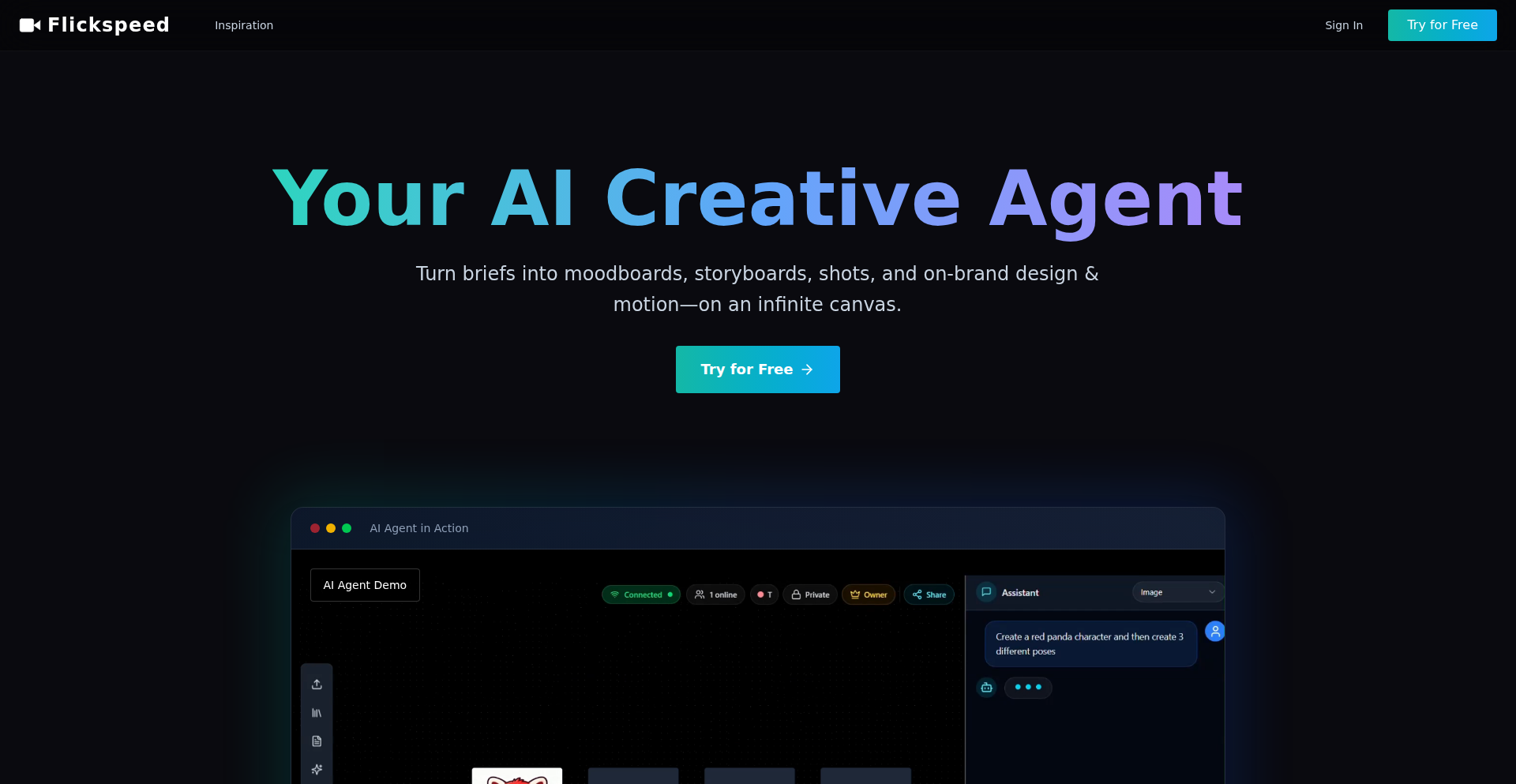
Author
taherchhabra
Description
Flickspeed.ai tackles the challenge of creating multi-scene AI media with consistent characters and environments. It offers an infinite canvas where users can generate images, videos, and audio. The core innovation lies in its ability to define base characters and reuse them across various scenes, ensuring visual continuity. An AI agent is also integrated to assist in prompt writing, streamlining the creative process. So, this helps you build a full story with AI-generated media without the hassle of recreating characters or scenes repeatedly, making your storytelling projects cohesive and efficient.
Popularity
Points 1
Comments 0
What is this product?
Flickspeed.ai is a platform that allows you to create dynamic, multi-scene stories using AI-generated media like images, videos, and audio. Unlike typical AI tools that generate single outputs, Flickspeed.ai introduces an infinite canvas and a node-based system. This means you can build your story piece by piece, defining core elements like characters once and then seamlessly integrating them into different scenes. The key innovation is the persistent character and location generation across multiple AI outputs, which is a significant technical hurdle in current generative AI. An intelligent agent helps you craft better prompts, simplifying the input process. So, this is your AI-powered storytelling studio that ensures your characters look and act consistently throughout your narrative, making your creative projects much more professional and manageable.
How to use it?
Developers can integrate Flickspeed.ai into their creative workflows by leveraging its infinite canvas and node system. You start by defining your base characters and settings using the AI generation tools. These defined assets then become reusable nodes on the canvas. You can then connect these nodes to create sequences of scenes, specifying actions, dialogue, and transitions. The AI agent can be prompted to suggest narrative arcs or refine scene descriptions. Flickspeed.ai can be used as a standalone tool for artists, filmmakers, or game developers working on narrative-heavy projects. So, this provides a powerful, visual way to orchestrate your AI-generated story elements, allowing for detailed control and consistent output for your creative projects.
Product Core Function
· Infinite canvas for media generation: Allows for unbounded creative space to arrange and connect media elements, providing a visual overview of the entire story. This helps organize complex narratives and prevents creative limitations.
· Reusable character and location nodes: Enables defining a character or setting once and then reusing it across multiple scenes, ensuring visual consistency and saving significant generation time and effort. This is crucial for professional storytelling and brand consistency.
· AI-powered prompt assistant agent: Assists users in crafting effective prompts for image, video, and audio generation, leading to higher quality and more relevant outputs. This democratizes access to advanced AI generation by simplifying the prompt engineering process.
· Multi-modal media generation (image, video, audio): Supports the creation of various media types within a single platform, allowing for rich and immersive storytelling experiences. This enables a more comprehensive and engaging narrative delivery.
Product Usage Case
· Creating a short animated film with a consistent protagonist: A filmmaker can define their main character's appearance and design once in Flickspeed.ai and then generate multiple video clips of that character in different environments and performing various actions, ensuring continuity. This solves the problem of character drift in traditional AI video generation.
· Developing a narrative-driven video game prototype: A game developer can use Flickspeed.ai to generate visual assets (characters, backgrounds) and even short animated cutscenes for their game, ensuring that all visual elements are stylistically coherent. This speeds up asset creation and maintains a unified game world aesthetic.
· Producing a series of social media content with recurring visual themes: A content creator can define a brand's mascot or key visual elements and then generate a library of images and short videos for social media campaigns, maintaining brand recognition and consistency. This streamlines the creation of engaging, on-brand content.
65
SlackSync AI PM
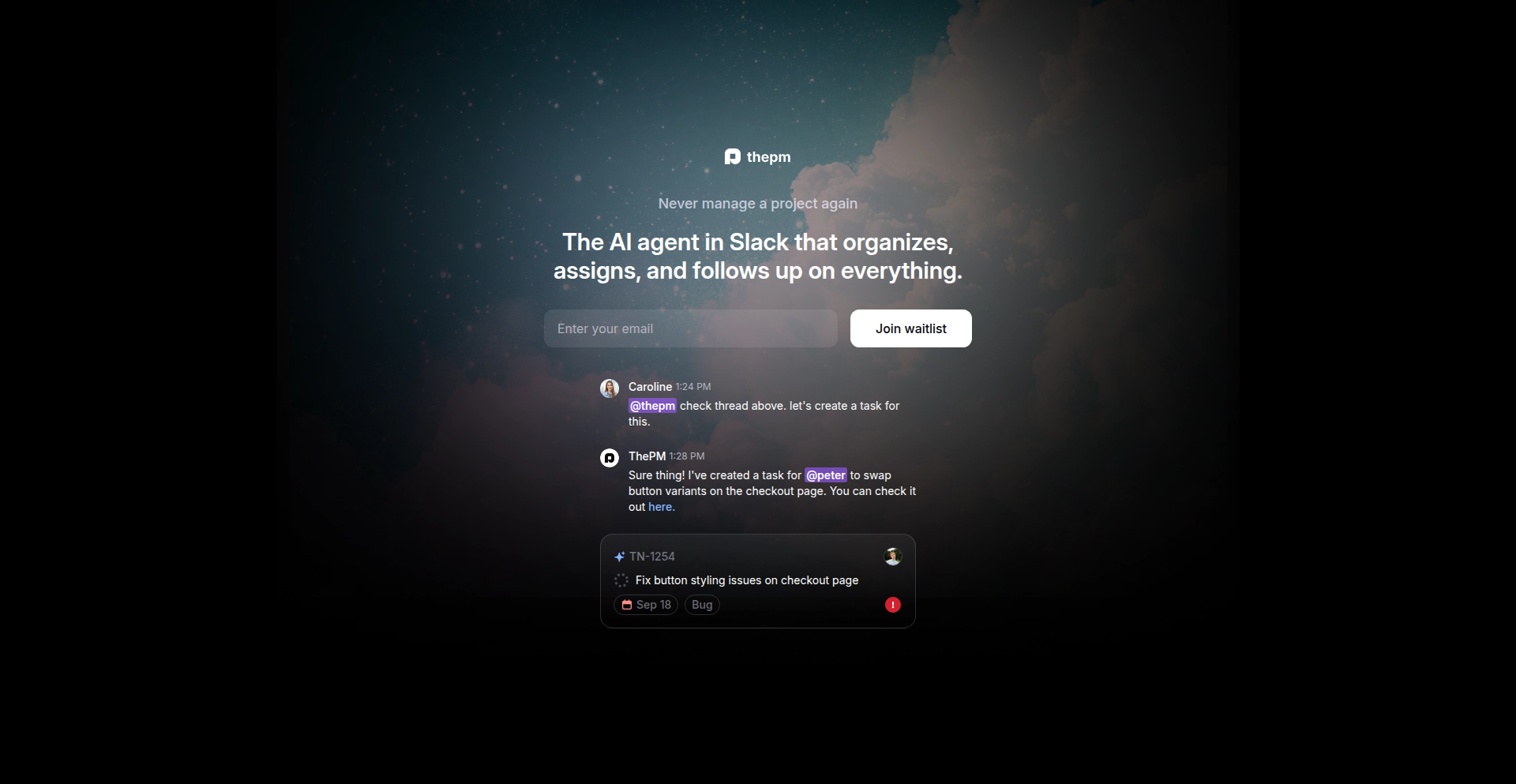
Author
pdg11
Description
This project is an AI-powered Slackbot that seamlessly integrates with project management tools. It allows users to create, update, and assign tasks directly from Slack conversations, automatically extracting relevant details and linking them back to the project management web application. The innovation lies in its ability to transform informal Slack discussions into actionable project items, solving the problem of lost tasks within busy communication channels.
Popularity
Points 1
Comments 0
What is this product?
SlackSync AI PM is an intelligent chatbot designed to bridge the gap between communication and project management. It leverages AI to understand natural language commands within Slack, such as 'Hey @thepm, can you create a task for this?'. The AI then interprets the request, extracts key information from the conversation like the task description and context, and automatically creates a new task in your connected project management tool. It also includes a direct link back to the Slack conversation for easy reference. The core innovation is the AI's ability to act as a proactive project manager within your existing workflow, turning casual chats into organized tasks without manual intervention.
How to use it?
Developers can integrate SlackSync AI PM into their existing workflow by connecting it to their Slack workspace and their chosen project management tool. Once set up, users simply mention the bot in a Slack channel, followed by their command. For instance, in a team chat discussing a new feature, a user could type '@SlackSyncAI create a task for implementing user authentication with a due date of next Friday and assign it to @john.doe'. The bot will then process this, create the task in the PM tool, populate it with details from the conversation, and assign it to John Doe, providing a link back to the original Slack message. This drastically reduces the overhead of manually transferring information and ensures tasks don't fall through the cracks.
Product Core Function
· AI-powered task creation: Automatically generates tasks in project management tools from Slack messages, extracting details and context through natural language processing.
· Intelligent task assignment: Allows users to assign tasks to specific team members directly within Slack commands.
· Contextual linking: Provides direct links from the project management tool back to the originating Slack conversation, ensuring easy reference and collaboration.
· Workflow automation: Streamlines the process of task management by eliminating manual data entry and reducing reliance on separate applications.
· Proactive project management: Helps teams stay organized and on track by ensuring that important discussion points are captured as actionable items.
Product Usage Case
· A software development team using Slack for daily stand-ups and feature discussions can use SlackSync AI PM to automatically create development tasks from urgent requests or bug reports mentioned in the chat. This ensures no critical bug fix or feature idea is forgotten.
· A marketing team collaborating on campaign ideas in Slack can use the bot to turn promising suggestions into specific marketing tasks, assign them to team members, and set deadlines, all without leaving Slack.
· A remote team struggling with scattered information can leverage SlackSync AI PM to consolidate action items discussed across various channels into a centralized project management system, improving accountability and visibility.
66
MCPulse
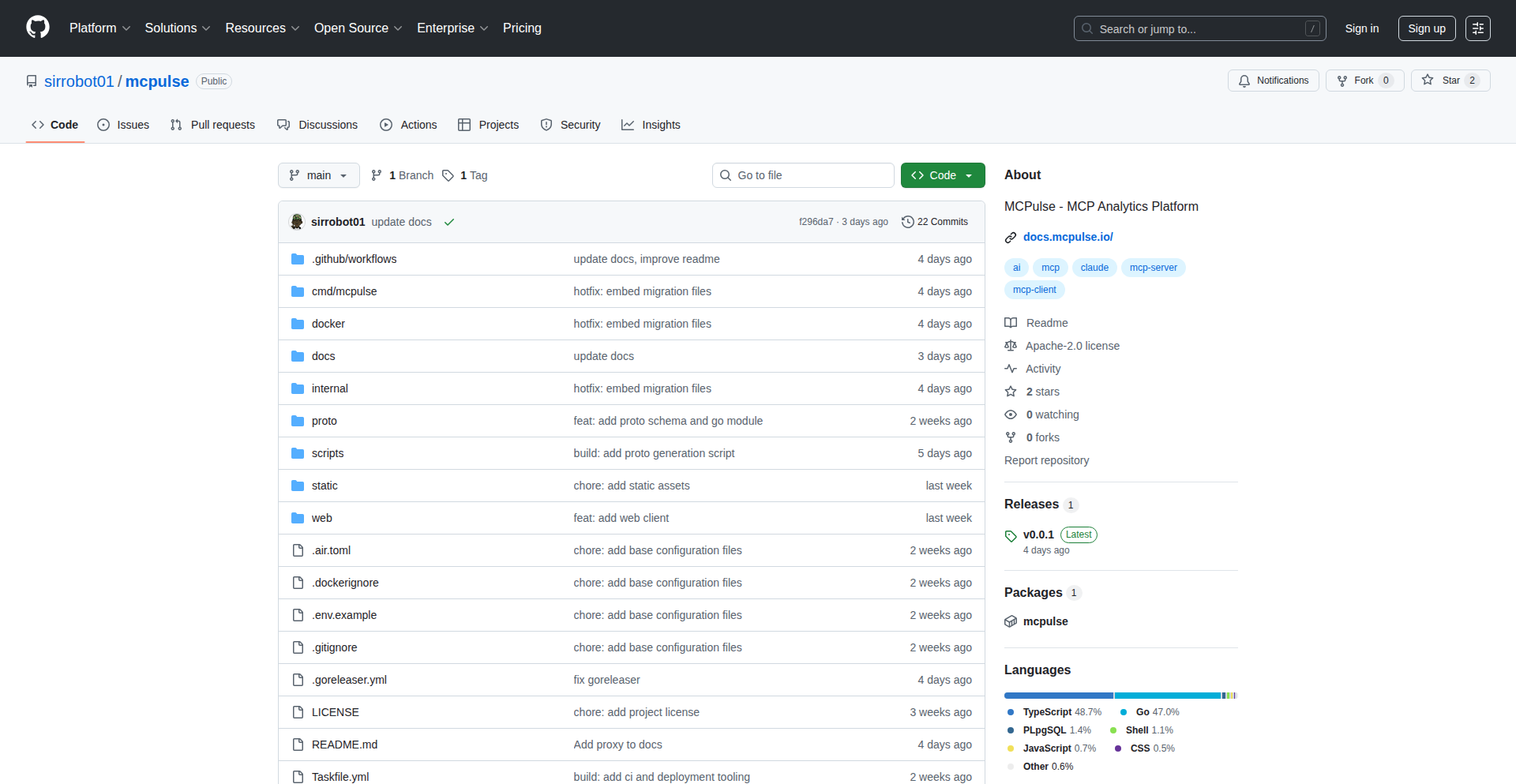
Author
sirrobot01
Description
MCPulse is an open-source observability platform designed to provide deep insights into the performance and behavior of MCP (Machine Control Protocol) servers. It offers real-time tracking of tool calls, performance metrics, and errors, with a strong emphasis on self-hosting and data security through automatic parameter sanitization. Built using Go and TimescaleDB, and featuring SDKs for Python and Go, MCPulse empowers developers to understand and optimize their MCP server infrastructure.
Popularity
Points 1
Comments 0
What is this product?
MCPulse is a self-hosted analytics and observability solution specifically built for MCP servers. Its core innovation lies in its ability to provide granular, real-time data about how your MCP server is operating. This includes tracking every tool call made, monitoring server performance metrics (like latency and resource usage), and identifying any errors that occur. The 'self-hosted' aspect means you control your data entirely, and the 'automatic parameter sanitization' is a crucial security feature that cleans up potentially sensitive information before it's recorded, making it safe for developers to store and analyze. The underlying technology uses Go for efficient backend processing and TimescaleDB, a powerful time-series database, to handle the vast amounts of operational data generated by servers. So, what's the value? For you, it means you get an honest, real-time look under the hood of your MCP servers, helping you spot issues before they impact users, understand performance bottlenecks, and ensure the stability and security of your operations, all without relying on external cloud services.
How to use it?
Developers can integrate MCPulse into their MCP server ecosystem in a few key ways. First, by deploying the MCPulse server itself, which can be done on your own infrastructure. Then, you'll use the provided SDKs. If your MCP server or related services are built with Python or Go, you can directly integrate the respective MCPulse SDKs to send telemetry data (like tool calls, performance metrics, and errors) to your MCPulse instance. For other languages or systems, MCPulse offers a proxy that can be configured to intercept and forward data from external MCP servers. This integration allows you to visualize and analyze your server's activity through the MCPulse dashboard. So, for you, this means you can plug MCPulse into your existing development workflow to gain immediate visibility into your server's health and performance, enabling faster debugging and optimization.
Product Core Function
· Real-time tool call tracking: This function logs every instance of a tool being invoked within your MCP server. The technical value is in understanding usage patterns and identifying which tools are frequently used or potentially causing unexpected behavior. For you, this means you can see exactly how your server's functionalities are being utilized, helping you identify popular features for further development or underutilized ones for potential refactoring.
· Performance monitoring: MCPulse captures key performance indicators (KPIs) of your MCP server, such as response times, CPU and memory usage, and network traffic. The technical value lies in identifying performance bottlenecks and resource limitations. For you, this translates to knowing precisely when and why your server might be slow or inefficient, allowing you to optimize code or allocate resources more effectively.
· Error tracking and reporting: This feature automatically captures and logs any errors that occur within the MCP server, along with relevant context like stack traces. The technical value is in providing developers with immediate alerts and detailed information for debugging. For you, this means you can quickly diagnose and fix issues, minimizing downtime and improving the overall reliability of your service.
· Self-hosted deployment: MCPulse is designed to be deployed on your own infrastructure, giving you complete control over your data and operational environment. The technical value is in enhanced data privacy, security, and customization possibilities. For you, this means your sensitive server operational data stays within your network, providing peace of mind and allowing for deeper integration with your existing security policies.
· Automatic parameter sanitization: Before data is stored, MCPulse automatically cleanses potentially sensitive parameters within tool calls and error logs. The technical value is in preventing the accidental logging of personally identifiable information (PII) or other confidential data. For you, this ensures that even when you're deep-diving into operational data, you're doing so in a privacy-compliant and secure manner, reducing the risk of data breaches.
· Go and Python SDKs: Official Software Development Kits (SDKs) are available for Go and Python, simplifying the integration of MCPulse into applications built with these languages. The technical value is in providing robust, well-tested libraries for seamless data ingestion. For you, this means less development effort to get your servers sending data to MCPulse, allowing you to focus on building your core application.
Product Usage Case
· A developer running a complex Minecraft server for a community notices intermittent lag spikes. By integrating MCPulse, they can see a surge in tool calls related to a specific plugin during these lag periods, pinpointing the exact cause of the performance issue. This allows them to optimize that plugin's code or find a better-performing alternative, directly improving the player experience.
· A team building an internal tool using an MCP server experiences frequent unexpected crashes. MCPulse's error tracking captures detailed stack traces and the specific parameters passed during the crashes. This allows the developers to quickly identify a bug in how they were handling a particular data input, leading to a rapid fix and a more stable tool.
· A company is concerned about data privacy and wants to monitor the usage of a critical internal MCP service without sending sensitive operational data to a third-party analytics provider. By deploying MCPulse on their own servers, they gain full visibility into the service's performance and any issues, while maintaining complete control and privacy over their data.
· A developer experimenting with a new MCP server architecture wants to understand how different configurations impact performance. Using MCPulse, they can track metrics like request latency and resource utilization across various deployments, enabling them to make data-driven decisions about the optimal architecture without extensive manual logging and analysis.
67
InstantText Tweak
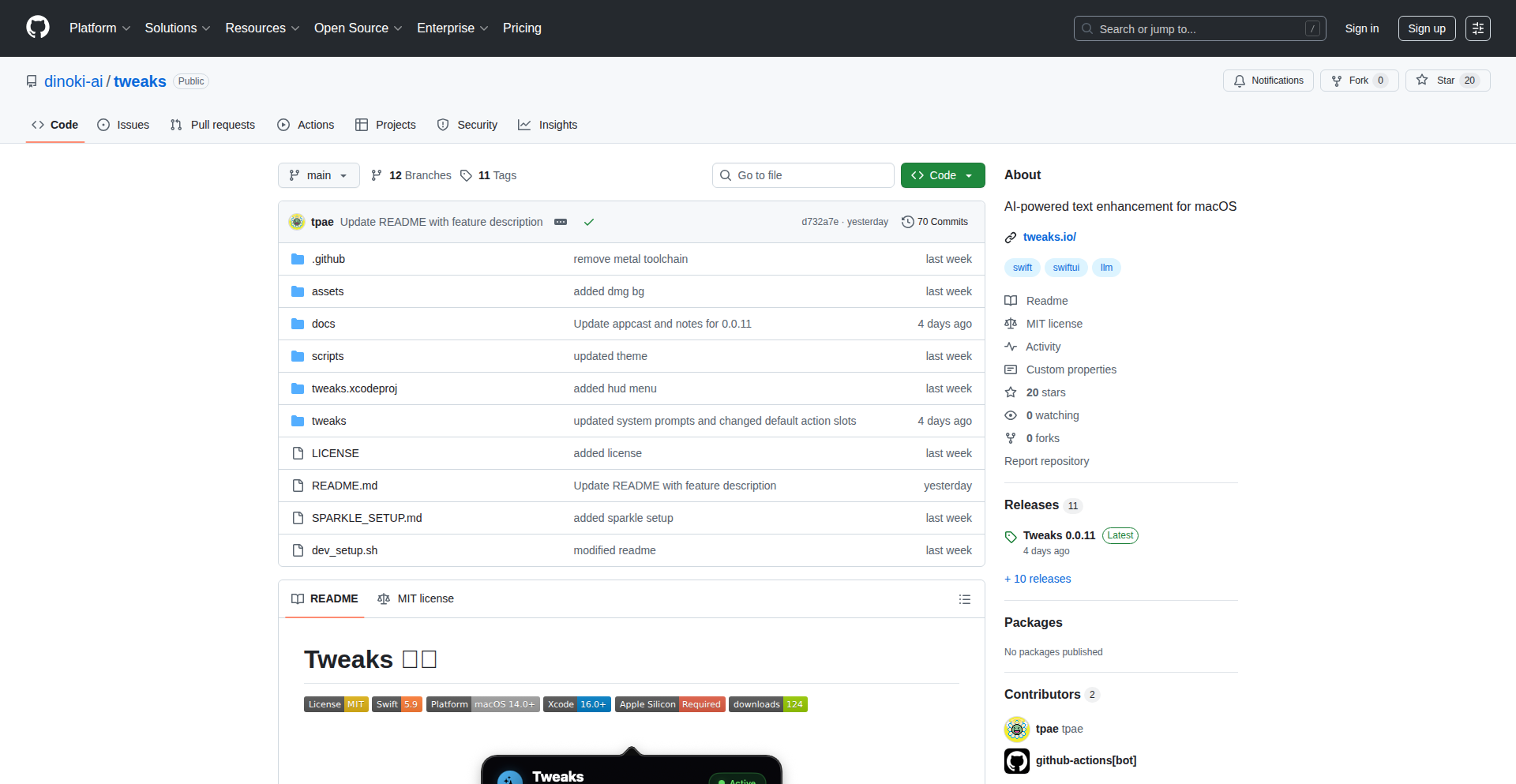
Author
tpae
Description
InstantText Tweak is a minimalist macOS application designed to instantly rewrite or refine any text you copy. It operates locally on Apple Silicon, requiring only a 2MB binary and leveraging an on-device AI server (Osaurus). This bypasses the need for chat windows or app switching, streamlining text manipulation for immediate use.
Popularity
Points 1
Comments 0
What is this product?
InstantText Tweak is a hyper-efficient, on-device AI-powered clipboard utility for macOS. Its core innovation lies in its ability to intercept copied text and, without user intervention like opening a separate chat interface, apply custom AI-driven transformations. It achieves this by running a small, localized LLM inference engine. The value proposition is speed and simplicity: copy text, and it's immediately ready for refinement, making repetitive text edits or rephrasing seamless. It’s built for Apple Silicon, ensuring native performance and low resource usage.
How to use it?
Developers can integrate InstantText Tweak by simply copying text they wish to modify. Upon copying, the app triggers a background process. Users can define custom prompts or quick actions (activated via Ctrl+T) to guide the AI's refinement, such as shortening, expanding, changing tone, or correcting grammar. This makes it invaluable for tasks requiring rapid text iteration in any application, without leaving the current workflow. For developers building native macOS tools, it offers a compelling example of integrating local AI for enhanced user experience.
Product Core Function
· Local AI Text Transformation: The ability to apply AI-driven rewrites and refinements to any copied text directly on your device. This saves time and ensures privacy as data doesn't leave your machine. The value is in instant, intelligent text modification.
· No App Switching Workflow: Seamlessly integrates into the user's existing workflow by operating in the background after text is copied. This eliminates the friction of opening and navigating separate AI tools, providing immediate utility.
· Customizable Prompts and Quick Actions: Allows users to define specific AI behaviors and shortcuts for common text manipulations. This enhances efficiency by tailoring the AI's output to individual needs and preferences.
· Minimalist Footprint: A 2MB binary size and local operation on Apple Silicon ensure it's lightweight and highly performant. This means it won't bog down your system and is always readily available.
· Open Source (MIT License): Provides transparency and the flexibility for other developers to learn from, fork, and build upon the technology. This fosters community collaboration and innovation.
Product Usage Case
· Content creators can instantly rephrase sentences for better flow or to avoid repetition across multiple articles. The value here is dramatically reduced editing time and improved content quality.
· Developers writing documentation can quickly format code snippets, explain complex concepts in simpler terms, or generate placeholder text. This speeds up the documentation process and ensures clarity.
· Students can use it to summarize lecture notes or rephrase complex academic texts into more digestible formats. The value is in making learning materials more accessible and easier to understand.
· Anyone drafting emails or messages can use it to polish their tone, shorten lengthy paragraphs, or expand brief points for clarity. This leads to more effective communication without significant effort.
· For developers experimenting with local LLMs, this project serves as a practical, small-scale example of how to deploy and interact with such models for immediate, user-facing applications.
68
PromptShield: GenAI Data Leak Blocker
Author
xeonproc
Description
PromptShield is a browser extension designed to prevent sensitive data from being leaked into Generative AI tools. It uses real-time scanning of user inputs to detect and block over 150 types of sensitive information, such as Personally Identifiable Information (PII) and API keys, before they are sent to AI platforms. This addresses a critical security gap as GenAI adoption grows, offering a lightweight, privacy-focused solution for enterprises.
Popularity
Points 1
Comments 0
What is this product?
PromptShield is a browser extension that acts as a guardian for your sensitive data when you use Generative AI (GenAI) tools. Think of it like a smart filter for your browser. When you're about to paste or type something into an AI chat window (like ChatGPT), PromptShield quickly checks if that information is sensitive. It uses a set of predefined patterns (like credit card numbers or social security numbers) to identify such data. If it finds anything sensitive, it can block it or warn you, preventing it from ever reaching the AI. This is innovative because traditional security tools often don't monitor what goes into these new AI applications, leaving a significant blind spot for data protection. PromptShield fills this gap by operating directly within your browser, ensuring that confidential information stays secure and private, even as you leverage the power of AI. The key innovation is its real-time, client-side detection, which means your data never leaves your computer, making it highly secure and compliant.
How to use it?
Developers can easily integrate PromptShield into their workflows by installing it as a Chrome or Edge browser extension. For enterprise use, PromptShield offers a backend API (built with Python Flask) that the browser extension communicates with. This API allows for customizable sensitivity settings. If you are an organization looking to protect sensitive data from being accidentally shared with external GenAI tools, PromptShield provides a straightforward way to enforce your data loss prevention policies at the user's browser level. It's particularly useful for companies that have compliance requirements around PII, PHI, or proprietary information. The extension can be configured to block certain data types entirely, provide a warning to the user before allowing submission, or simply log the attempt for auditing purposes. This means you can tailor the level of strictness to your organization's specific needs and risk tolerance, ensuring a balance between productivity and security.
Product Core Function
· Real-time input scanning: Detects sensitive data in user inputs as they are typed or pasted into web forms, preventing accidental leaks before they happen.
· 150+ sensitive data type detection: Utilizes a comprehensive library of predefined patterns (regex) to identify a wide range of confidential information, including PII, financial data, and credentials.
· Client-side processing: All data analysis and detection occur locally within the user's browser, ensuring that no sensitive information leaves the user's device and upholding privacy.
· Configurable sensitivity policies: Allows administrators to set custom rules for what data types to monitor and how to respond (block, warn, allow) based on organizational security requirements.
· Lightweight browser extension: Easy to install and runs with minimal impact on browser performance, making it a user-friendly solution for everyday use.
· Python Flask backend API: Provides a centralized point for managing policies and analyzing data, offering enterprise-grade control and extensibility.
Product Usage Case
· An employee in a healthcare organization is filling out a form in a GenAI tool to help draft a report. PromptShield automatically detects and blocks the inclusion of patient medical record numbers (PHI) before they are sent to the AI, preventing a potential HIPAA violation.
· A software developer is using a GenAI coding assistant to generate code snippets. PromptShield identifies and blocks API keys that were accidentally copied into the prompt, safeguarding sensitive access credentials from exposure.
· A financial services firm wants to prevent employees from sharing customer account details with any external AI service. PromptShield can be configured to block any input matching patterns for credit card numbers or bank account information, enhancing data security and compliance.
· A marketing team is using a GenAI tool for content generation. PromptShield can be set to warn users if they are about to input customer email addresses or phone numbers, encouraging them to anonymize the data before proceeding and maintaining customer privacy.
69
BiteGenie: AI Culinary Architect
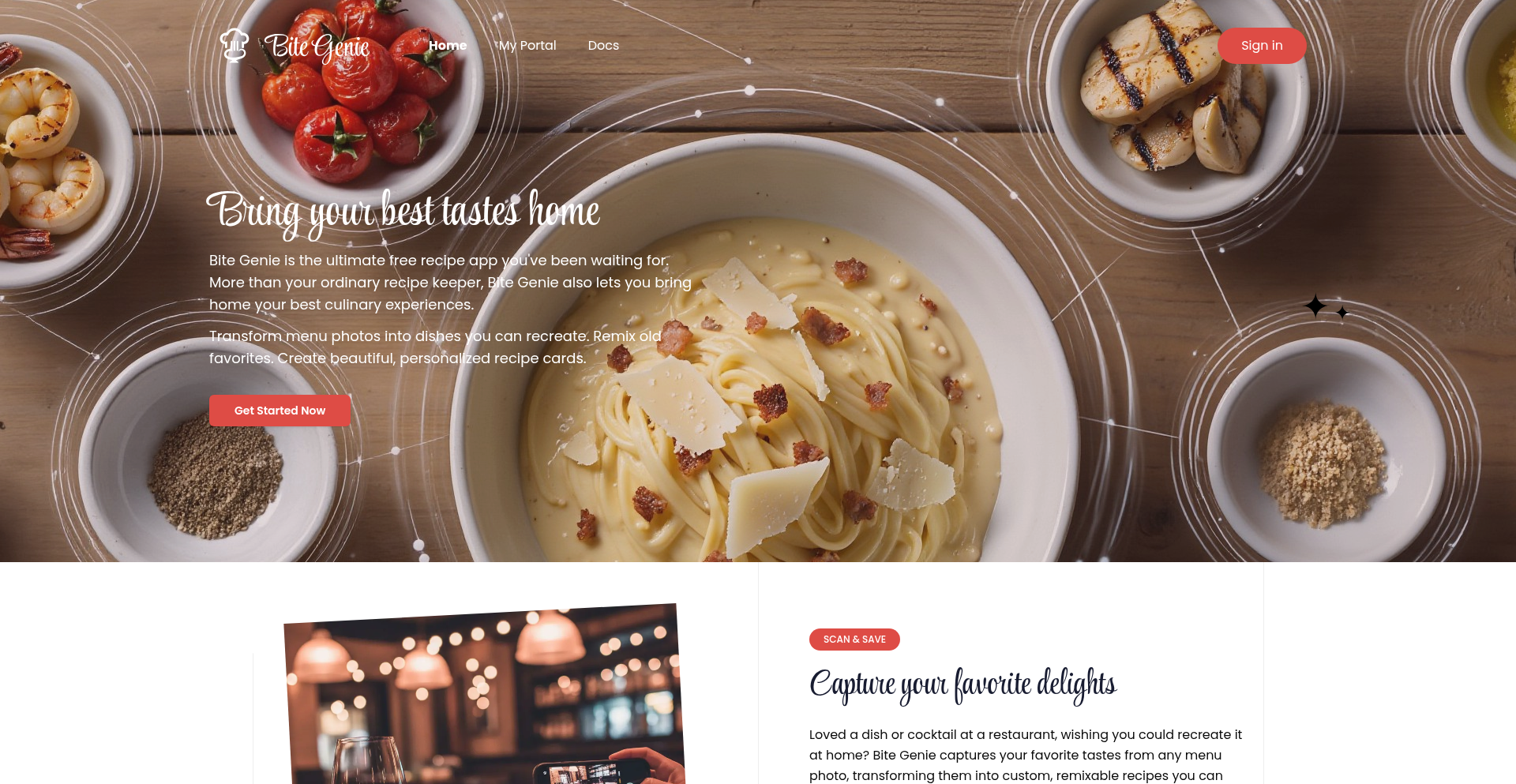
Author
maezeller
Description
Bite Genie is an innovative AI-powered application that transforms restaurant menu photos and online recipes into actionable cooking instructions. It leverages a sophisticated multi-stage AI pipeline, combining advanced vision and language models to extract, interpret, and generate detailed recipes. The core innovation lies in its ability to understand both visual menu elements and textual descriptions, then convert them into structured recipes that can be further modified for dietary needs. This offers home cooks the power to recreate restaurant-quality dishes and experiment with their favorite meals.
Popularity
Points 1
Comments 0
What is this product?
Bite Genie is an AI system that acts as your personal culinary assistant. You can snap a picture of a restaurant menu item or paste a URL to an online recipe, and Bite Genie will generate a detailed recipe for you. Its technical magic involves a multi-stage AI process. First, it uses Azure Computer Vision to read text from menus (OCR) and GPT-4o to understand the visual aspects of the dish, like how it's plated. Then, it uses Claude 3.5 Sonnet, a powerful language model, to generate clear and reliable cooking instructions. A custom AI model fine-tuned on thousands of recipes is used to precisely identify and structure ingredients, which is crucial for later modifications. For recipe remixing, it employs a RAG (Retrieval-Augmented Generation) system with a database of ingredient substitutions and cooking techniques, allowing it to intelligently adapt recipes for different diets. The biggest hurdle was handling vague menu descriptions; Bite Genie addresses this by generating multiple recipe possibilities and ranking them by complexity, ensuring you get a practical outcome. So, it turns your visual inspiration or web finds into a step-by-step guide you can actually follow to cook.
How to use it?
Developers can integrate Bite Genie's capabilities into their own applications or workflows. The core functionality can be accessed via APIs. For example, a developer could build a meal planning app that uses Bite Genie to instantly generate recipes from a user-submitted menu photo or a saved website URL. Another use case is creating a personalized recipe discovery platform that allows users to input ingredients they have and then use Bite Genie to find or create recipes. For those interested in the advanced features, the upcoming recipe remixing functionality can be utilized to build apps that automatically suggest dietary adaptations for any given recipe. The system is designed to handle various inputs, from clean printed menus to rough snapshots, making it a versatile tool for any food-related tech project. Think of it as a powerful backend for any service that needs to process and generate recipes.
Product Core Function
· Menu Photo to Recipe Generation: Utilizes OCR and visual AI to extract dish details from photos, transforming them into structured recipes. This means you can point your phone at a menu and get a cooking guide, solving the problem of wanting to recreate dishes you see but not knowing how.
· Web Recipe to Structured Recipe: Parses online recipes, extracts ingredients and instructions into a standardized format, making them easier to understand and manipulate. This helps you organize and utilize recipes found online more effectively.
· AI-Powered Ingredient Parsing: Employs a custom Named Entity Recognition (NER) model to accurately identify and normalize ingredients, quantities, and preparations. This provides the foundation for smart substitutions and dietary adaptations, making your cooking more flexible.
· Recipe Remixing and Dietary Adaptation (Upcoming): Uses RAG to intelligently modify recipes for various diets (e.g., vegan, gluten-free) by understanding ingredient substitutions and cooking technique adjustments. This allows for personalized meal preparation without extensive manual effort.
· Confidence Scoring and Recipe Variation: Generates multiple recipe possibilities for ambiguous inputs and ranks them, ensuring a practical and achievable cooking outcome. This tackles the challenge of vague menu descriptions by offering well-reasoned cooking approaches.
Product Usage Case
· A travel app could integrate Bite Genie to allow users to photograph menus in foreign restaurants and instantly get translated recipes, enabling them to experience local cuisine at home. This solves the problem of cultural food barriers by making recipes accessible.
· A food blogger could use Bite Genie to quickly convert their popular restaurant dining experiences into shareable recipes for their audience, streamlining content creation. This addresses the need for fast recipe generation from visual inspiration.
· A health and wellness app could leverage Bite Genie's recipe remixing feature to provide users with personalized meal plans that cater to specific dietary restrictions and preferences, making healthy eating more accessible and enjoyable. This solves the challenge of finding suitable recipes for specific dietary needs.
· A home cooking enthusiast could use Bite Genie to recreate complex dishes from restaurant menus they enjoyed, bridging the gap between restaurant dining and home cooking skills. This empowers users to replicate sophisticated culinary experiences in their own kitchens.
70
Hardle
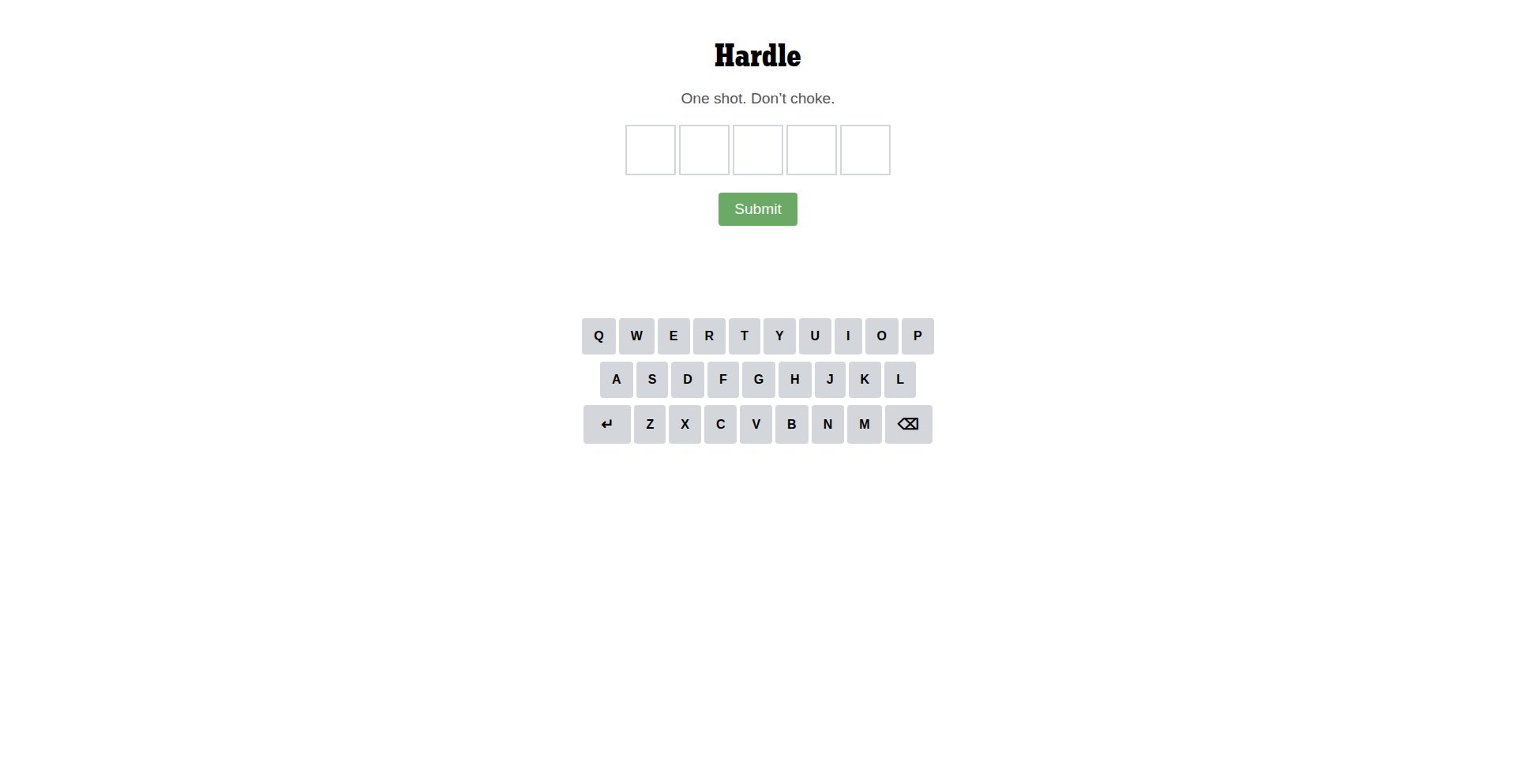
Author
paul_brook
Description
Hardle is a playful parody of the popular Wordle game, designed to be intentionally difficult. It strips down the gameplay to a single guess, transforming the experience into a humorous challenge that's fun to attempt despite its near impossibility. This project embodies the hacker spirit of using code for creative, albeit frustrating, amusement.
Popularity
Points 1
Comments 0
What is this product?
Hardle is a single-player word guessing game, fundamentally a humorous take on Wordle. Instead of multiple attempts, players are presented with a word and have only one opportunity to guess it correctly. The underlying technology is likely a web-based application (e.g., using HTML, CSS, JavaScript) that generates a random word and validates the single user input against it. The 'innovation' here isn't in complex algorithms, but in the deliberate design choice to subvert player expectations for a game that's meant to be a lighthearted, frustrating, and ultimately amusing experience, showcasing how simple code can be used to create a specific emotional response.
How to use it?
Developers can use Hardle as a source of inspiration for building simple, engaging web-based games. The core concept demonstrates how to leverage basic front-end technologies to create interactive experiences. One might integrate a similar single-guess mechanic into a larger application as a mini-game for engagement, or analyze its code to understand straightforward game loop implementation, user input handling, and conditional logic for win/loss states. It's a great example of a 'weekend project' that prioritizes fun and a specific user reaction over deep technical complexity.
Product Core Function
· Single guess validation: The system takes a user's single word guess and compares it against a pre-determined target word. This is valuable for developers learning basic input processing and conditional logic in front-end applications.
· Random word generation: The game likely employs a method to select a random word from a predefined list. This showcases a simple way to introduce variability and replayability into games, useful for any application requiring random element selection.
· User interface for gameplay: A straightforward HTML/CSS interface presents the game to the user, allowing input and displaying the outcome. This is fundamental for any web developer to understand how to create basic interactive elements.
· Humorous outcome presentation: The game is designed to elicit a reaction of frustration and amusement upon failure, highlighting how simple UI feedback can be used to craft a specific user experience, valuable for product designers and developers focusing on user engagement.
Product Usage Case
· Creating a quick, fun diversion within a larger web application. Imagine a developer adding a 'challenge of the day' feature to their blog or portfolio site, where users get one chance to guess a word related to the content, solved by Hardle's core mechanic.
· As a learning project for aspiring web developers to grasp fundamental HTML, CSS, and JavaScript concepts like event handling, string manipulation, and DOM updates in a tangible, entertaining context.
· Inspiration for gamifying mundane tasks. A developer might adapt the 'one chance' principle to a team productivity tool, where completing a quick, challenging mini-game correctly unlocks a small perk, using Hardle's philosophy of simple, high-stakes interaction.
71
FourDEditor: Navigating Spatial Dimensions with Code
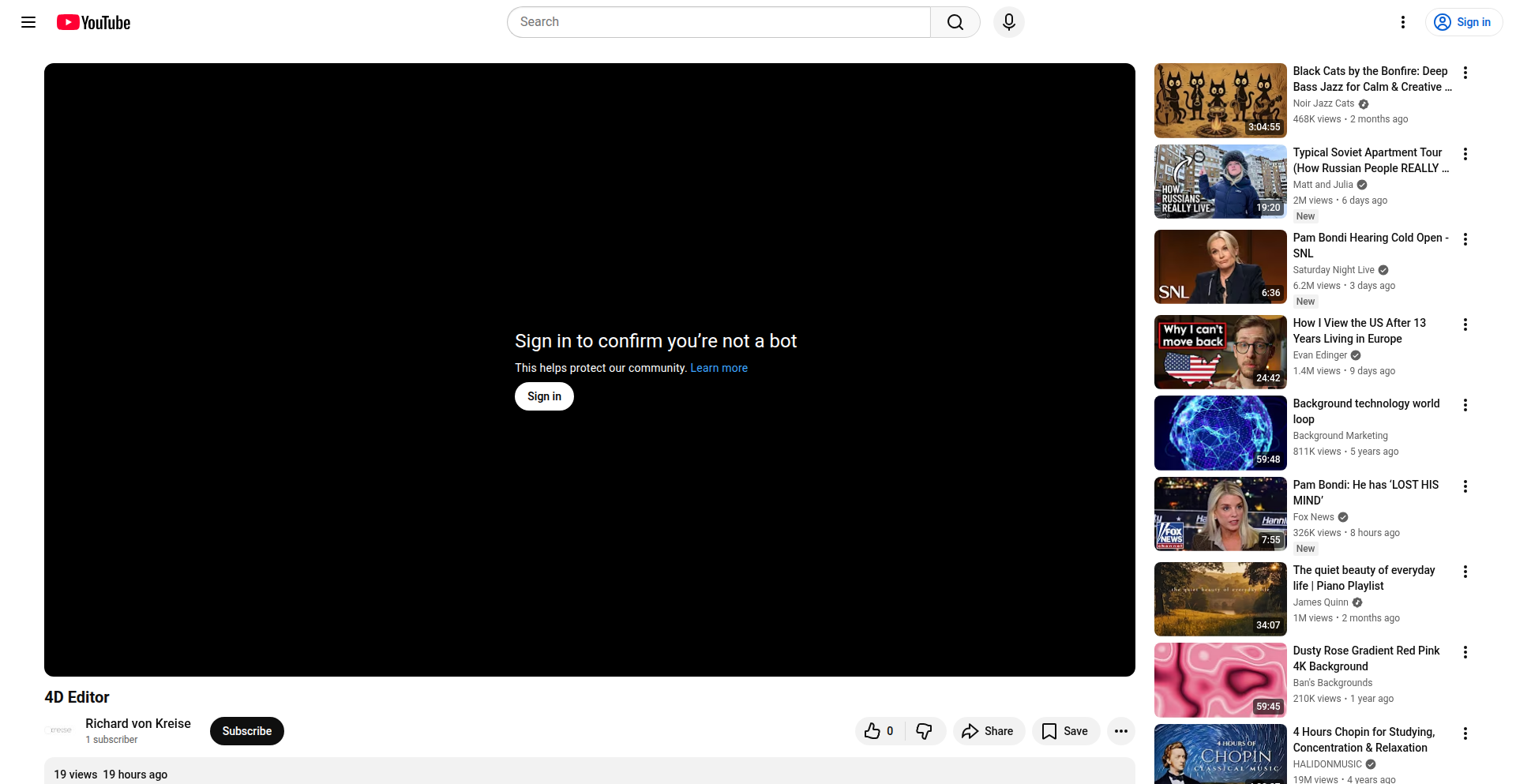
Author
Krei-se
Description
FourDEditor is a nascent, experimental 4D graphics editor built by a developer. It leverages mouse input (left, middle, and right buttons) combined with movement and a spacebar shortcut to manipulate vertices in a four-dimensional space. This project explores novel ways to interact with and visualize data beyond our usual three spatial dimensions, offering a glimpse into the future of complex data representation and manipulation. So, this is useful for anyone who wants to understand or build tools for visualizing and interacting with higher-dimensional data.
Popularity
Points 1
Comments 0
What is this product?
FourDEditor is an early-stage 4D graphics editor, essentially a tool for artists and developers to create and manipulate objects within a four-dimensional space. Think of it like a 3D modeling tool, but with an added dimension. The innovation lies in its intuitive control scheme using standard mouse interactions (different buttons and movement) and a keyboard shortcut (spacebar) to add or remove vertices. This approach aims to make navigating and editing in four dimensions feel more accessible, moving beyond abstract mathematical concepts to a tangible, albeit virtual, creation process. So, this helps visualize and interact with concepts that are usually hard to grasp, paving the way for new ways to represent complex information.
How to use it?
Developers can use FourDEditor as a proof of concept for intuitive higher-dimensional interaction. It can serve as inspiration for building custom visualization tools, game development environments that utilize extra dimensions, or scientific simulation interfaces. The core interaction model, where mouse actions map to spatial transformations and a simple keypress modifies the geometry, can be adapted. For integration, one would examine the underlying code to understand how mouse events are captured and translated into 4D coordinate manipulations. So, this provides a blueprint for designing user interfaces that can handle more than just 3D space, enabling richer digital experiences.
Product Core Function
· 4D vertex manipulation: Allows users to add, remove, and position points in a four-dimensional coordinate system, enabling the construction of complex 4D shapes. This is valuable for visualizing and understanding abstract geometric concepts and for applications requiring data in more than three dimensions.
· Intuitive mouse-based controls: Utilizes standard left, middle, and right mouse button clicks and movements to perform transformations within the 4D space, making navigation and editing feel more natural than complex keyboard shortcuts. This enhances usability and reduces the learning curve for 4D interaction.
· Spacebar for vertex toggling: A simple spacebar press adds or removes vertices, streamlining the process of shaping and refining 4D geometry. This provides a quick and efficient way to modify the structure of the 4D model.
· Early-stage experimental interface: Offers a foundational glimpse into interactive 4D modeling, serving as a starting point for further development and research in this frontier of computer graphics. This is crucial for pushing the boundaries of what's possible in digital content creation and data visualization.
Product Usage Case
· Visualizing complex scientific data: Imagine a researcher studying multi-dimensional datasets, like climate models or financial trends. FourDEditor could be extended to allow them to navigate and intuitively manipulate these datasets in a way that reveals hidden patterns, solving the problem of understanding complex, high-dimensional information.
· Developing advanced game mechanics: Game developers could explore new gameplay possibilities by incorporating a fourth spatial dimension. For instance, a game could have elements that exist in a state only accessible through 4D movement, solving the challenge of creating novel and mind-bending game experiences.
· Creating abstract art and simulations: Artists could use this as a tool to generate unique and visually striking abstract forms in 4D, pushing the boundaries of digital art. This helps solve the creative problem of exploring and expressing concepts in non-traditional spatial dimensions.
· Building educational tools for higher dimensions: Educators can use this as a tangible way to teach abstract mathematical concepts like 4D geometry, making them more accessible and understandable to students. This addresses the difficulty of grasping abstract mathematical ideas by providing a visual and interactive learning aid.
72
CouchCast Arcade
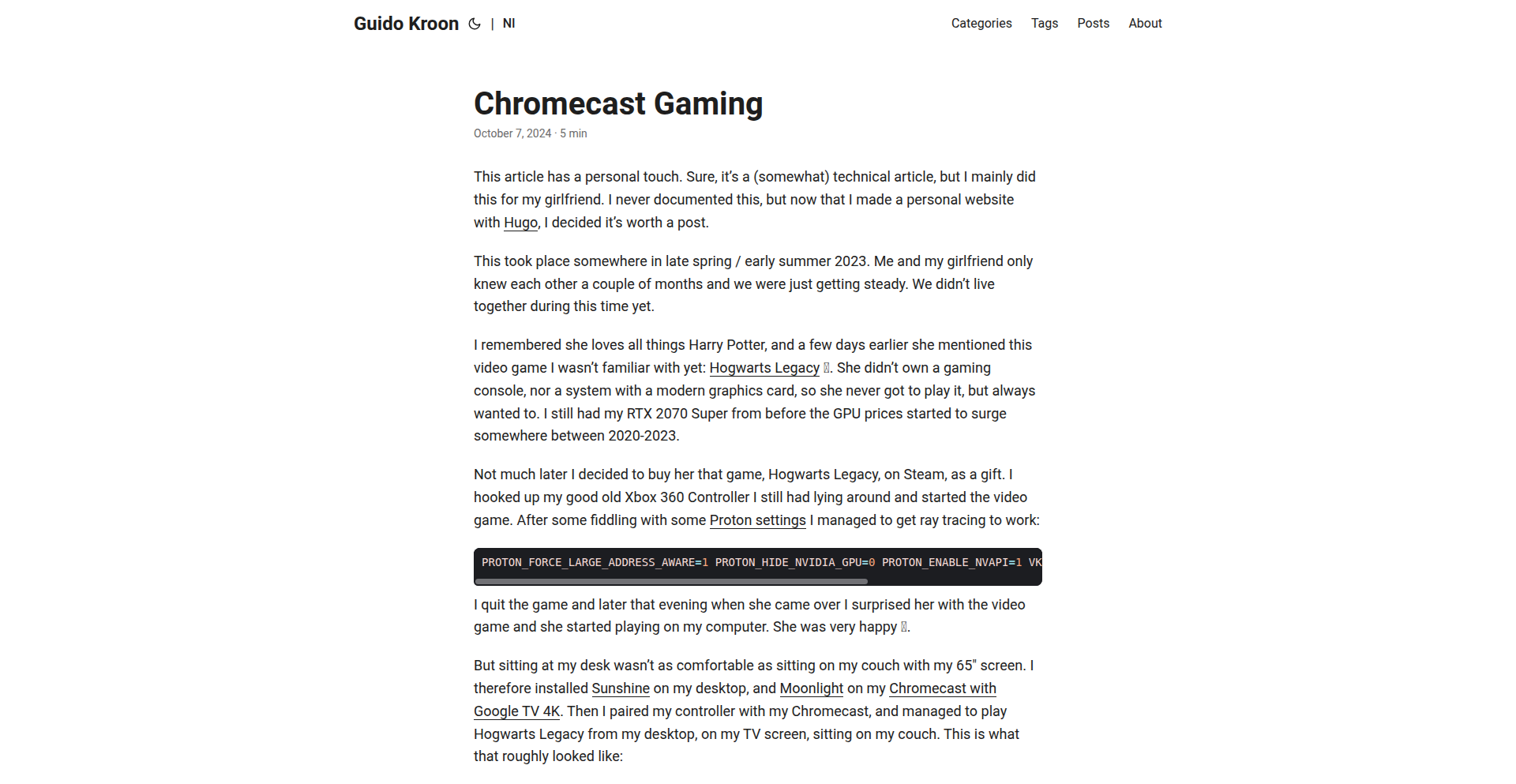
Author
resill
Description
This project transforms a Chromecast into a dual (or triple) player couch gaming console by leveraging Linux tinkering. It's an innovative solution for bringing shared gaming experiences to existing living room setups without dedicated hardware.
Popularity
Points 1
Comments 0
What is this product?
CouchCast Arcade is a clever hack that repurposes a Chromecast and a Linux-powered device (like a Raspberry Pi or a small PC) to enable two or even three people to play games simultaneously on their TV. Instead of each person needing their own controller and device, this system essentially 'mirrors' and 'broadcasts' game inputs to the Chromecast, allowing multiple users to interact with the same game. The core innovation lies in its ability to synchronize multiple input streams and render them in a playable way on the Chromecast, which is typically designed for single-stream video playback. This solves the problem of expensive, dedicated gaming setups by utilizing readily available hardware and a bit of software ingenuity.
How to use it?
Developers can use CouchCast Arcade by setting up a Linux host machine. This host would run the necessary software to capture game inputs from multiple controllers (USB or wireless). It then processes these inputs, potentially splitting or multiplexing them, and streams the game output to the Chromecast. The integration would typically involve running a custom application or script on the Linux host and ensuring the Chromecast is on the same network. This opens up scenarios for creating impromptu game nights or developing simple multiplayer games that can be enjoyed by friends and family on their existing TV.
Product Core Function
· Multi-input aggregation: Allows multiple controllers to send signals to the same game, enabling shared play. This is valuable for creating collaborative or competitive gaming experiences without needing individual game consoles.
· Stream synchronization: Ensures that the game state and visuals displayed on the Chromecast are consistent for all players, preventing desync issues. This is crucial for a smooth and enjoyable multiplayer experience.
· Chromecast output rendering: Adapts game output for seamless playback on the Chromecast. This makes the solution accessible to anyone with a Chromecast, broadening the reach of shared gaming.
· Linux host integration: Provides a flexible platform for managing game inputs and streaming. This appeals to developers who want to experiment with custom game logic or integrate with existing Linux gaming ecosystems.
Product Usage Case
· Setting up a casual multiplayer game night for friends using a Raspberry Pi and existing Chromecast. The problem solved is the high cost and complexity of buying multiple game consoles. This allows anyone to easily host a fun gaming session.
· Developing a simple, browser-based multiplayer game that can be played by multiple people on a single TV. The technical problem is efficiently sending game state and input commands between the server and multiple clients, with the Chromecast acting as the shared display. This makes game development for casual audiences more accessible.
· Creating a retro gaming emulator experience for multiple players on a living room TV. Instead of complex console setups, this project offers a straightforward way to enjoy classic multiplayer games with minimal hardware. The value is in bringing nostalgia and shared gaming back to simpler hardware configurations.
73
Outspeak AI Video Synthesizer
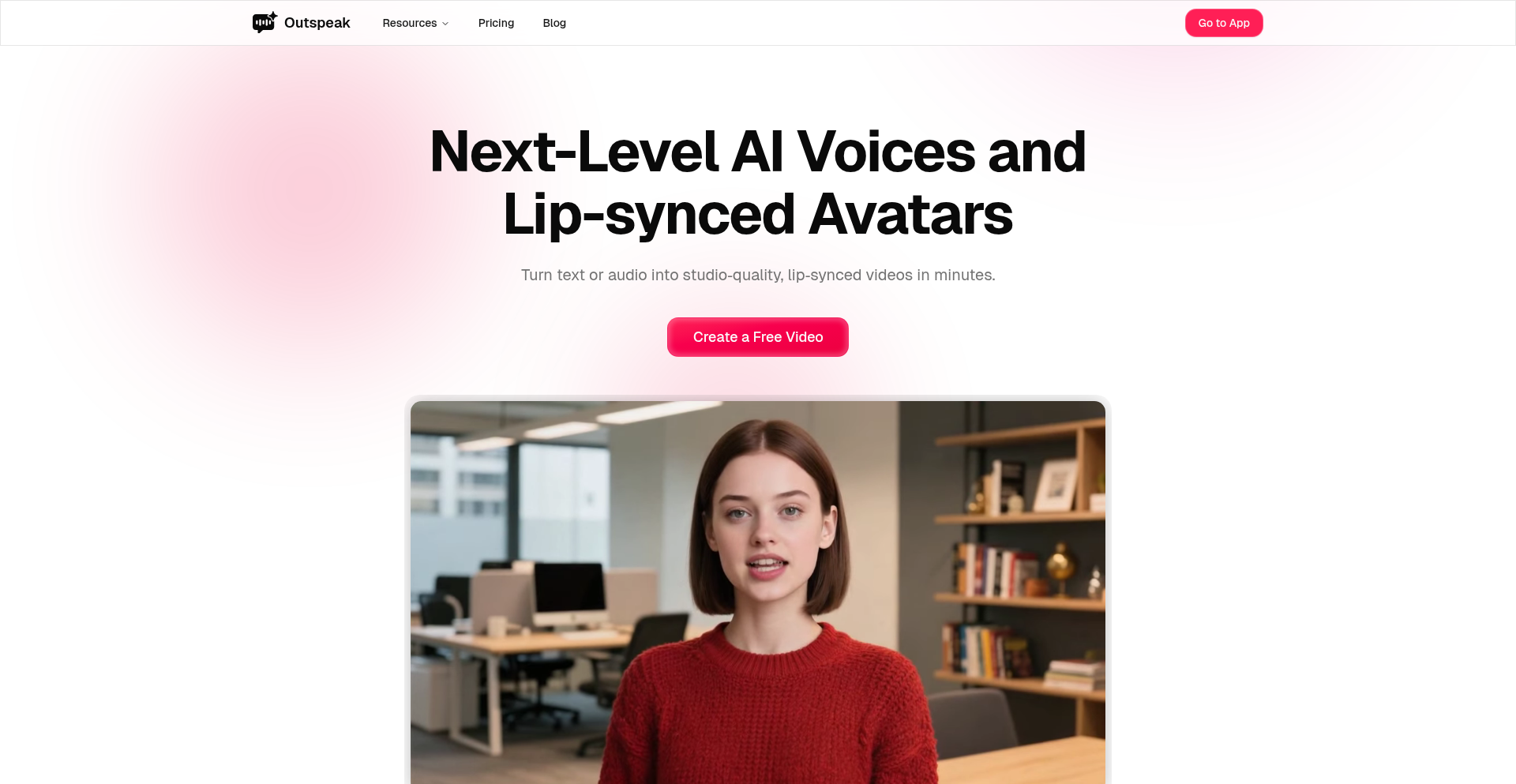
Author
thiagoas
Description
Outspeak is an AI-powered video tool that allows users to create highly personalized AI avatars and lip-synced videos. It stands out by employing its own fine-tuned inference pipelines for avatar generation and lip-syncing, achieving a superior balance of speed, quality, and cost efficiency. This means you can generate realistic AI-driven videos quickly and affordably.
Popularity
Points 1
Comments 0
What is this product?
Outspeak is an advanced AI video synthesis platform designed for maximum creative freedom. It utilizes proprietary, fine-tuned inference pipelines for both AI avatar generation and lip-syncing. This custom approach enables it to deliver high-quality, realistic results with excellent performance and cost-effectiveness. So, what does this mean for you? It means you can bring your ideas to life with custom AI characters and perfectly synchronized speech without breaking the bank or waiting forever.
How to use it?
Developers can integrate Outspeak into their workflows for a variety of applications. It can be used to programmatically generate video content, create personalized marketing materials, or even power interactive AI characters in applications. The tool offers flexibility, allowing for the creation of any AI avatar imaginable and precise lip-syncing to any audio input. This translates to easier content creation and more engaging user experiences in your projects.
Product Core Function
· AI Avatar Generation: Ability to create unique, personalized AI avatars using advanced generative models. The value here is providing custom digital personas for your projects, from virtual influencers to brand mascots. This enables you to have a consistent and controllable visual identity for your content.
· Realistic Lip-Syncing: High-fidelity synchronization of avatar mouth movements to any provided audio. The value is ensuring your AI characters speak realistically and naturally, making your videos more believable and professional. This is crucial for engaging storytelling and clear communication.
· Optimized Inference Pipelines: Custom-tuned models for speed, quality, and cost. The value is faster video generation at a lower operational cost, making AI video production more accessible and scalable for developers. This means you can produce more content in less time and with less budget.
· Versatile Video Creation: Supports creation of any AI avatar and lip-synced video imaginable. The value is the unparalleled creative freedom it offers, allowing for a wide range of applications from educational content to entertainment. This means you're not limited by pre-defined templates or styles.
Product Usage Case
· Creating personalized explainer videos for educational platforms. Developers can use Outspeak to generate avatars that explain complex topics, ensuring clear pronunciation and engaging visuals, making learning more accessible.
· Developing AI-powered customer support agents for websites. By integrating Outspeak, businesses can deploy avatars that provide real-time, spoken responses to customer queries, improving user experience and operational efficiency.
· Generating unique character animations for indie game development. This allows game developers to create a diverse cast of characters with consistent and realistic speech, enhancing immersion without the high cost of traditional motion capture.
· Producing engaging marketing content with AI presenters. Brands can create promotional videos featuring custom avatars delivering messages, providing a cost-effective and scalable way to reach audiences with personalized content.
74
Ship of Theseus CLI
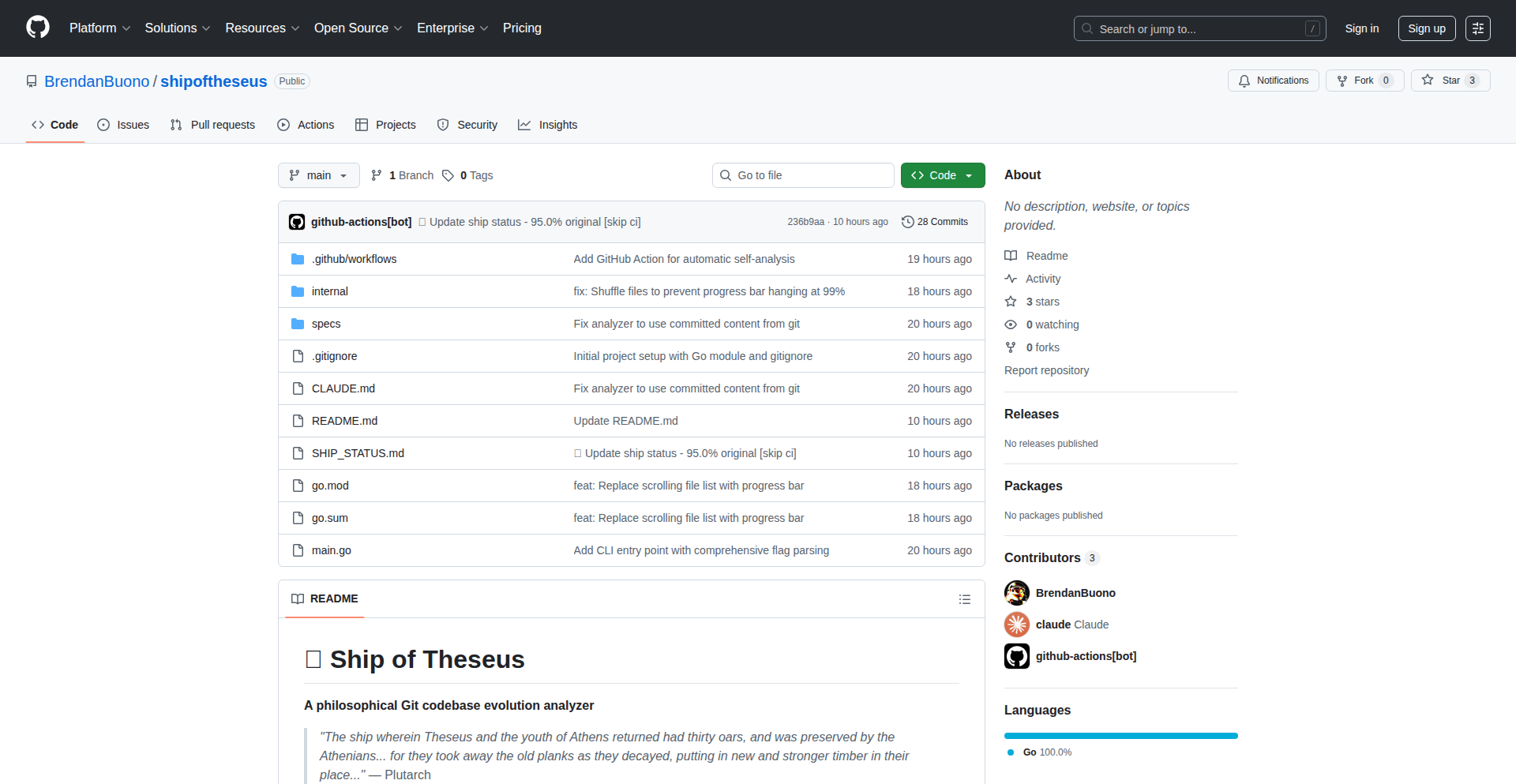
Author
durron
Description
A command-line tool that helps developers manage and evolve their software projects over time, inspired by the philosophical thought experiment of the Ship of Theseus. It focuses on tracking and understanding the gradual replacement of components within a codebase, aiding in long-term maintainability and refactoring decisions.
Popularity
Points 1
Comments 0
What is this product?
Ship of Theseus CLI is a clever command-line interface (CLI) tool designed to help you keep track of the changes and evolutions within your software projects. Think of your project like a ship. Over time, you might replace a plank, then a sail, then the mast. This tool helps you understand which 'parts' of your code have been replaced, modified, or added since a certain point. The innovation lies in its ability to analyze the 'lineage' of your code, allowing you to visualize and manage the cumulative changes, which is crucial for understanding technical debt and making informed decisions about future development. So, what's the value to you? It helps you avoid 'losing track' of your project's history and makes it easier to understand the impact of your refactoring efforts, ensuring your project remains manageable and robust in the long run.
How to use it?
Developers can use Ship of Theseus CLI by integrating it into their development workflow. After installing the CLI, you would typically initialize it within your project's root directory. You can then define 'components' or 'modules' within your project that you want to track. The tool would then analyze your version control history (like Git) to understand when these components were introduced, modified, or replaced. You can query the tool to see the 'current state' of a component and its 'original' or 'previous' versions. This can be done through various commands like `ship-of-theseus status <component-name>` or `ship-of-theseus history <component-name>`. So, how does this help you? It's like having a detailed logbook for your project's DNA, making it easier to pinpoint areas that have undergone significant transformation and assess the implications of those changes.
Product Core Function
· Component Tracking: The tool identifies and tracks specific modules or significant code blocks within your project, allowing you to define what constitutes a 'part' of your software. This provides a structured way to monitor evolution, and its value is in enabling focused analysis of changes. It helps you answer: 'What has changed in this specific part of my project?'
· Version Lineage Analysis: It reconstructs the history of these components by examining your version control system, showing how a component has evolved from its initial state through various modifications and replacements. The value here is in providing a clear narrative of your project's development, aiding in understanding technical debt and architectural decisions. It answers: 'How did this part of my project get to where it is today?'
· Change Impact Assessment: By understanding the lineage, the tool can help you infer the potential impact of past changes or predict the ripple effects of future modifications. The value is in proactively identifying potential issues and making more informed design choices. It helps you answer: 'What are the consequences of the changes made to this component?'
· Refactoring Support: It offers insights that are invaluable for refactoring, allowing you to see which parts of your codebase are heavily modified or have undergone significant component replacement, highlighting areas that might need further attention or simplification. The value is in guiding your refactoring efforts for better maintainability. It helps you answer: 'Where should I focus my refactoring efforts for maximum impact?'
Product Usage Case
· Large Legacy Project Refactoring: Imagine a sprawling enterprise application that has been in development for years. Ship of Theseus CLI can be used to identify which core modules have been completely rewritten over time, helping the team understand the 'true' age and origin of different parts of the system and prioritize refactoring efforts on those components that have changed the least and might be the most brittle. This helps answer: 'Which parts of our old system are the most 'new' and which are the most 'original', and where should we focus our modernization efforts?'
· Microservice Decomposition: When breaking down a monolith into microservices, this tool can help track how specific functionalities (which were once tightly coupled components) have been extracted and evolved into independent services. It aids in understanding the migration path and ensuring that all original functionalities are accounted for. This helps answer: 'Did we successfully extract and independently evolve all the necessary parts of our original system into new services?'
· Onboarding New Developers: For developers joining a complex, long-standing project, understanding the project's history and evolution can be daunting. The CLI can provide a high-level overview of how key components have changed, giving new team members a quicker grasp of the project's architectural decisions and evolution. This helps answer: 'What are the key historical shifts in this project's design that I need to be aware of to be productive?'
75
MelodyMind Memo
Author
orispok
Description
A delightful iOS and Android app that transforms music into a fun memory training tool. It ingeniously uses popular songs as the basis for memory challenges, offering a fresh, engaging way to exercise your brain. The core innovation lies in leveraging the inherent structure and memorability of music to create effective cognitive exercises.
Popularity
Points 1
Comments 0
What is this product?
MelodyMind Memo is a mobile application that tackles memory improvement by gamifying the process with music. Instead of abstract patterns, it uses the melodies and lyrics of familiar songs as the foundation for memory tests. This approach taps into how our brains naturally process and recall auditory information. The innovation is in its application of music's cognitive load and structure to create engaging memory recall tasks, making the process less like a chore and more like playing a game.
How to use it?
Developers and users can access MelodyMind Memo via the iOS App Store or Google Play Store. For developers looking to understand the underlying principles, the project showcases how to integrate music data with game mechanics for cognitive training. It could serve as inspiration for building similar applications that leverage specific data types (like audio) for educational or therapeutic purposes. Imagine integrating its music-memory challenge into a broader wellness app or using its core loop as a template for other memory-based learning tools.
Product Core Function
· Music-based memory sequencing: Users are presented with short musical phrases or lyric snippets and must recall them in the correct order. This leverages the brain's ability to process temporal information, enhanced by the enjoyable nature of music. It's useful for anyone wanting to sharpen their short-term recall.
· Pattern recognition in melodies: The app challenges users to identify repeating musical patterns or predict the next note in a sequence. This hones analytical and predictive cognitive skills, crucial for problem-solving in various domains.
· Lyric recall challenges: Users are prompted to fill in missing lyrics or arrange scrambled lyric lines. This targets verbal memory and association, benefiting language learners and those looking to improve verbal fluency.
· Progress tracking and adaptive difficulty: The app monitors user performance and adjusts the complexity of the challenges to ensure continuous engagement and learning. This ensures the experience remains challenging but not overwhelming, maximizing learning outcomes for users.
Product Usage Case
· A language learning app could integrate MelodyMind Memo's lyric recall feature to help users memorize vocabulary and phrases in a foreign language by embedding them in song contexts.
· A general wellness or productivity app could offer MelodyMind Memo as a 'brain break' feature, providing users with a fun, engaging way to rest their minds while still exercising cognitive functions.
· Educators could use the principles behind MelodyMind Memo to design interactive music lessons that also incorporate memory and pattern recognition exercises for students.
· Therapeutic applications could explore using personalized music playlists within MelodyMind Memo to assist individuals with cognitive rehabilitation or to aid in recall for those with memory-related conditions.
76
Snapdom v2: Dynamic DOM Transformation Engine
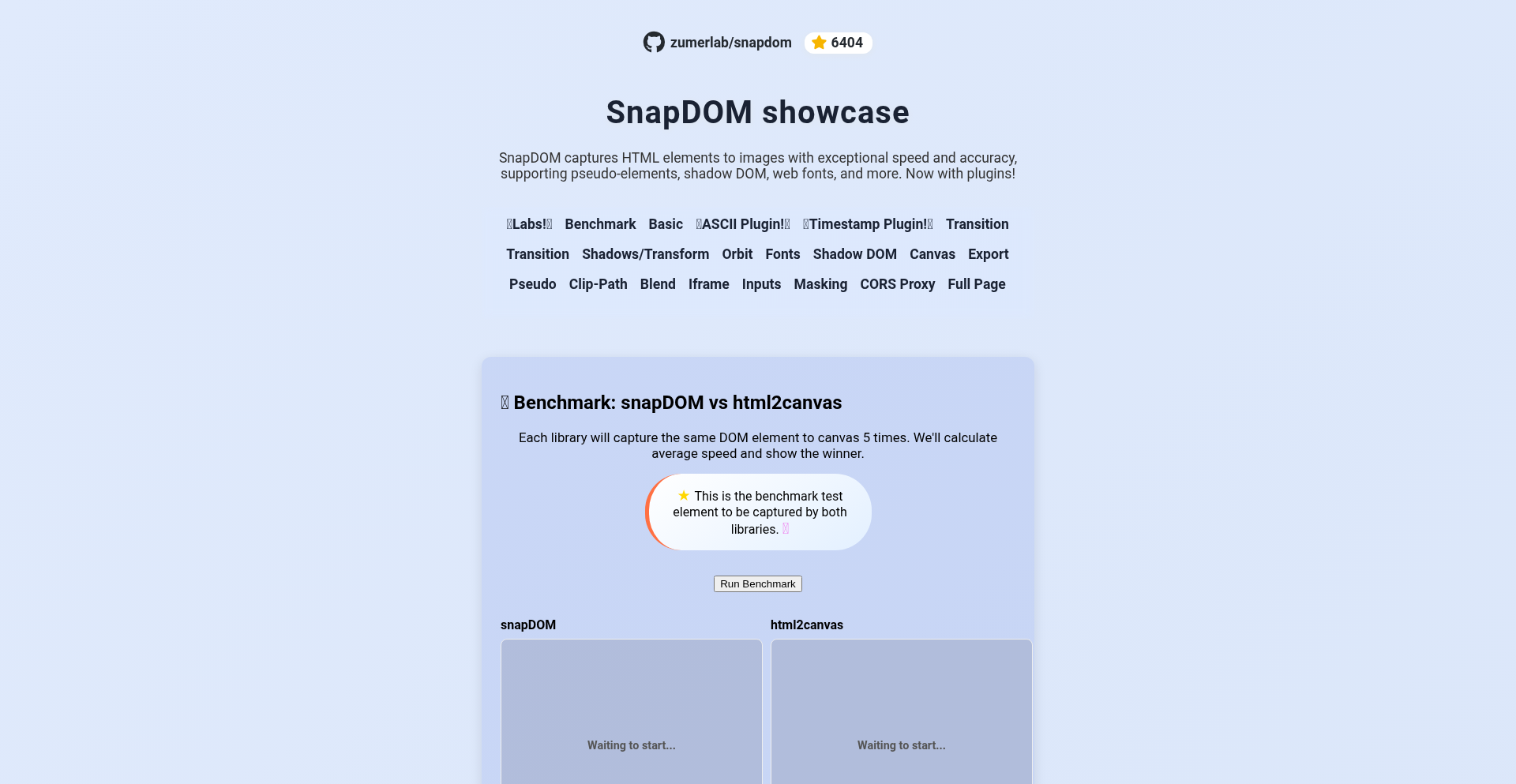
Author
tinchox5
Description
Snapdom v2 is a powerful beta release that allows developers to capture and transform the Document Object Model (DOM) into various formats in real-time. It solves the problem of needing to represent web page structure and content in different ways for diverse applications, from data extraction to content adaptation. Its innovation lies in its on-the-fly conversion capabilities, making dynamic content manipulation seamless.
Popularity
Points 1
Comments 0
What is this product?
Snapdom v2 is a JavaScript library designed to programmatically access and modify the structure of a web page (the DOM) and convert it into different formats like JSON, HTML, or even custom data structures, all while the page is live. The core technical innovation is its ability to efficiently parse the existing DOM and re-serialize it into a new format without requiring a full page reload or complex server-side processing. This means developers can dynamically extract specific parts of a webpage's content or structure and use it elsewhere, much like taking a snapshot of a webpage's blueprint and rearranging its pieces.
How to use it?
Developers can integrate Snapdom v2 into their web projects by including the library and then using its JavaScript API to target specific DOM elements or the entire document. For instance, you could use it to extract all the product details from an e-commerce page into a JSON object for further analysis or to convert a complex HTML layout into a simpler format for a mobile view. This can be done directly in the browser's developer console for quick experiments or within your application's JavaScript code for automated workflows. So, if you need to grab specific data from a webpage and use it in another application or format, Snapdom v2 makes that process significantly easier and more dynamic.
Product Core Function
· DOM Snapshotting: Captures the current state of the DOM into a traversable data structure. This is valuable because it allows you to get a precise representation of your webpage at any given moment, enabling you to analyze or manipulate it later. Imagine being able to save the exact layout and content of a webpage to work with it offline or for debugging.
· Multi-format Serialization: Converts the captured DOM snapshot into various formats like JSON, plain HTML, or custom defined structures. This is useful for data interchange and integration. For example, you can easily send webpage content to a backend server as JSON for processing or convert it for display on a different platform, making your web content more portable.
· On-the-fly Transformation: Modifies the DOM structure or content and then serializes it to a new format without requiring page reloads. This is a significant innovation for real-time applications. It means you can dynamically change how content is presented or extracted on a webpage without disrupting the user experience, leading to more responsive and interactive web applications.
· Targeted Element Selection: Allows developers to specify which parts of the DOM to capture or modify, rather than processing the entire page. This improves performance and efficiency. You can focus on just the data you need, making your operations faster and reducing the computational load, which is especially helpful for large or complex web pages.
Product Usage Case
· Web Scraping and Data Extraction: A developer can use Snapdom to extract structured data (like prices, product descriptions, or user reviews) from an e-commerce website into a JSON format for market analysis or competitive intelligence. This solves the problem of manually collecting data by automating the process of pulling specific information from a live webpage.
· Content Adaptation for Different Devices: A web application could use Snapdom to take the standard desktop DOM and convert it into a simplified HTML structure optimized for mobile devices, delivering a better user experience without needing separate mobile-specific pages. This addresses the challenge of ensuring consistent content delivery across various screen sizes and devices.
· Dynamic UI Generation: A developer building an admin dashboard might use Snapdom to capture a certain UI layout and then programmatically modify it to generate different views or reports based on user input, all on the fly. This allows for flexible and responsive user interfaces that can adapt to different needs without constant page reloads.
· Testing and Debugging Web Components: During development, a tester could use Snapdom to capture the DOM state of a complex component after certain interactions, serialize it to JSON, and then compare it against an expected structure to identify bugs. This provides a concrete way to inspect and verify the behavior of web elements.
77
FitnessFlow AI Coach
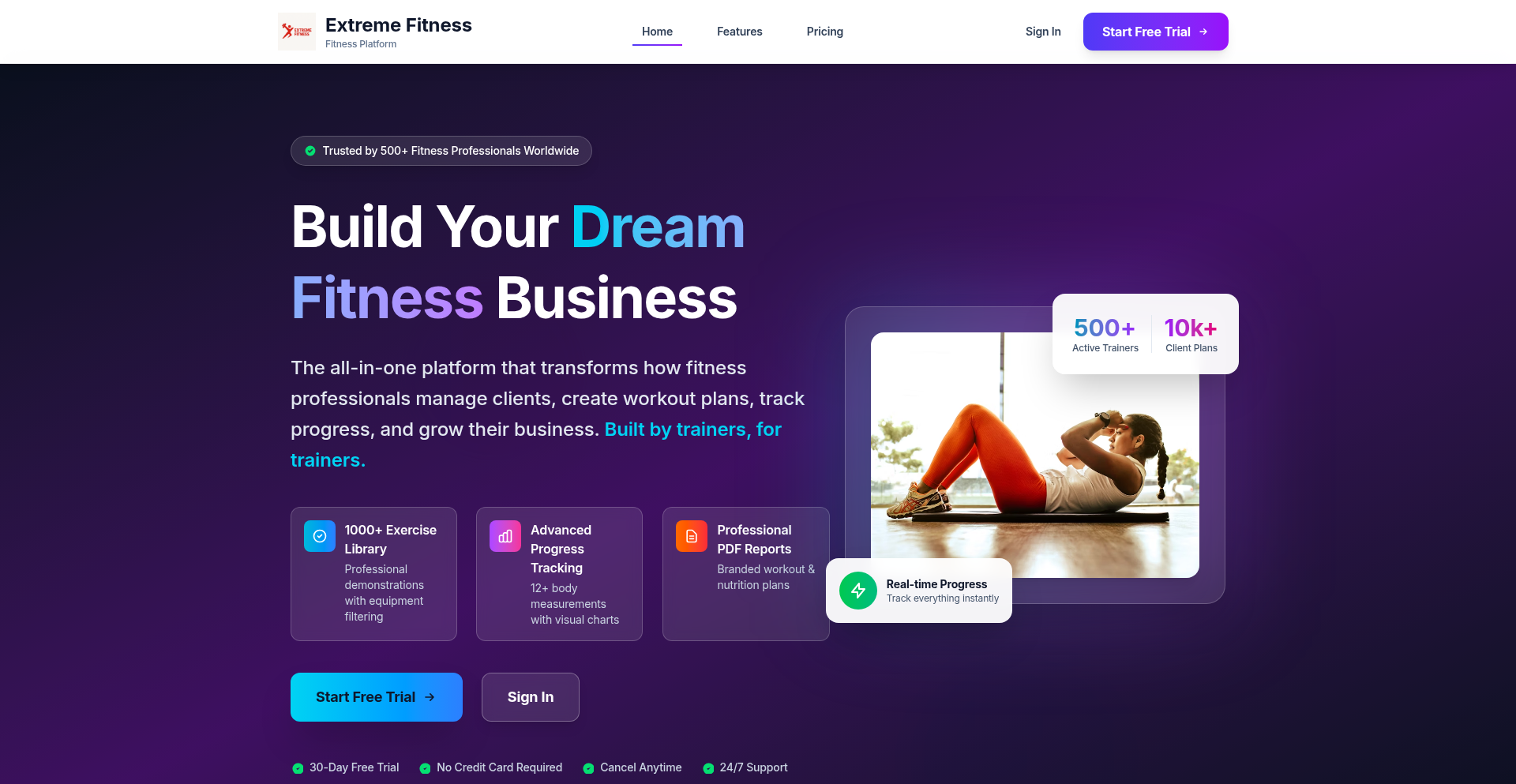
Author
shuvrokhan
Description
FitnessFlow AI Coach is a web application designed to streamline the process for fitness trainers to manage client workout and diet plans. It addresses the common challenge of scattered client data across spreadsheets, PDFs, and chat logs by providing a centralized platform for creating, updating, and sharing personalized fitness and nutrition programs. The innovation lies in its integrated exercise and diet libraries, coupled with AI-powered suggestions, enabling trainers to deliver more efficient and tailored coaching.
Popularity
Points 1
Comments 0
What is this product?
FitnessFlow AI Coach is a digital tool built to help fitness trainers organize and deliver client training and nutrition plans more effectively. At its core, it's a platform that takes the mess out of managing client information, which is often spread across various unorganized documents and messages. The key technological insight is leveraging a structured database for exercises and dietary components, combined with an AI engine that analyzes client data and trainer inputs to propose personalized plan adjustments. This means trainers can spend less time on administrative tasks and more time on actual coaching, leading to better client outcomes. So, what's in it for you? It significantly reduces the administrative burden on trainers, allowing them to serve more clients effectively and provide higher-quality, personalized guidance.
How to use it?
Trainers can use FitnessFlow AI Coach by signing up for an account on the web application. They can then create profiles for their clients and input client-specific data such as fitness goals, current physical condition, and dietary preferences. Using the built-in libraries and AI suggestions, trainers can assemble customized workout routines and meal plans. These plans can be easily shared with clients directly through the platform. For integration, while not explicitly detailed, the system's design suggests it can operate as a standalone tool or potentially integrate with existing communication channels for client updates. So, how does this benefit you? You get a centralized hub for all your client planning, making it simple to create, manage, and distribute plans, freeing up your time and improving client engagement.
Product Core Function
· Client Profile Management: Allows trainers to store and access detailed client information, including fitness history, goals, and restrictions, which is crucial for personalized training. This helps in creating accurate and safe plans.
· Workout and Diet Plan Creation: Provides a structured interface to build detailed workout routines and meal plans using pre-defined exercise and food libraries, simplifying the planning process. This makes plan generation quick and consistent.
· AI-Powered Suggestions: Utilizes artificial intelligence to recommend exercises, rep ranges, sets, and dietary adjustments based on client data and trainer input, speeding up personalization. This ensures plans are optimized for individual progress.
· Plan Sharing and Communication: Enables trainers to easily share generated plans with their clients, fostering better adherence and providing a clear communication channel for updates. This keeps clients informed and motivated.
· Exercise and Diet Library: Offers a comprehensive database of exercises and food items with nutritional information, serving as a foundational resource for plan building. This reduces the need for manual data entry and ensures accuracy.
Product Usage Case
· A personal trainer managing 50 clients simultaneously: Instead of juggling spreadsheets for each client's weekly workout, the trainer uses FitnessFlow AI Coach to quickly generate and update plans, ensuring each client receives timely and tailored guidance, thus improving client retention and satisfaction.
· A nutritionist who needs to create diverse meal plans for clients with various dietary restrictions: The platform's diet library and AI suggestions help the nutritionist to efficiently build customized meal plans that cater to allergies, preferences, and specific nutritional targets, saving hours of manual research and planning.
· A gym owner looking to standardize client onboarding and progress tracking: FitnessFlow AI Coach provides a consistent framework for all trainers to manage client plans, ensuring a uniform high standard of service and making it easier to monitor overall client progress and program effectiveness.
78
Leadchee Autonomic CRM
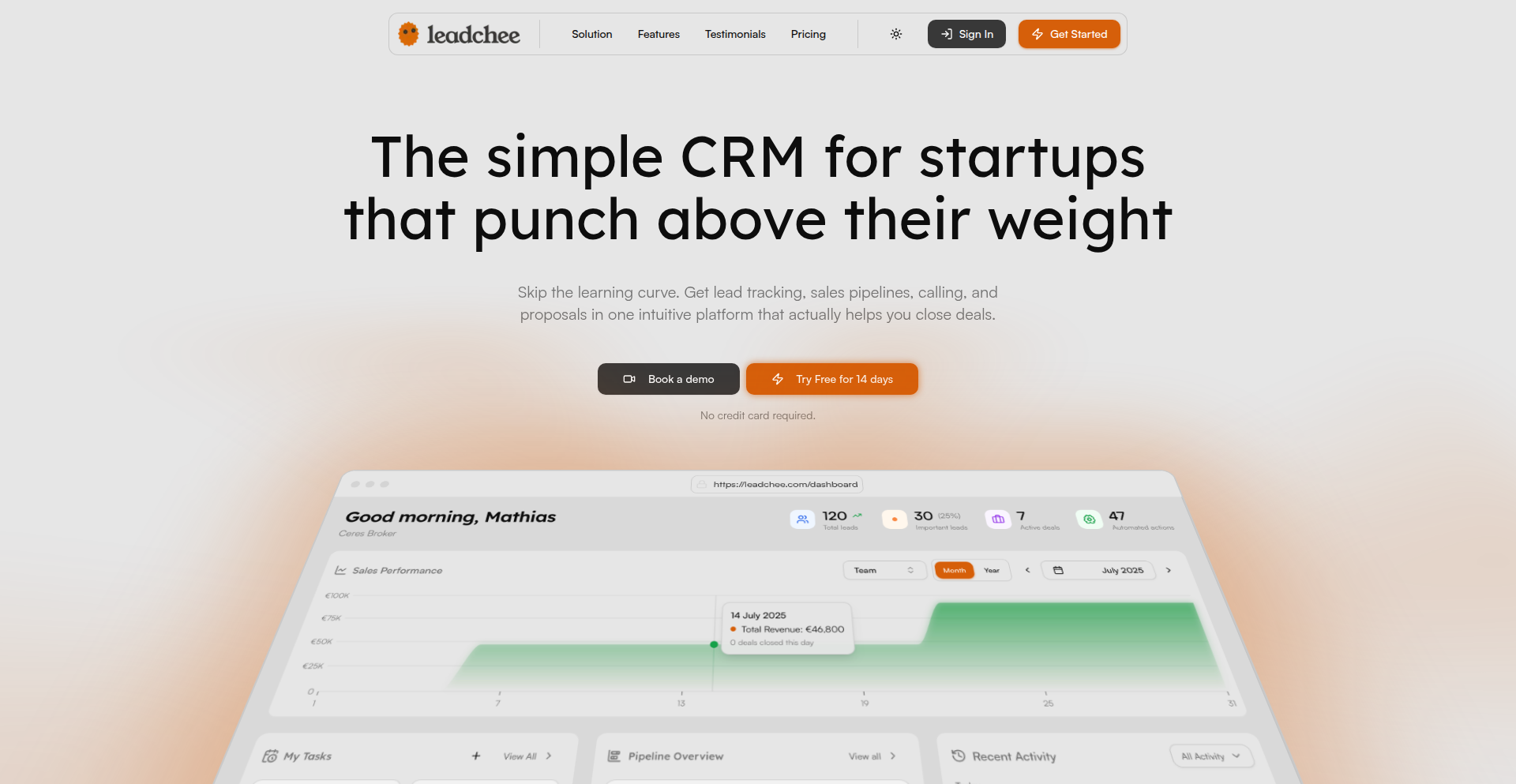
Author
CeresBroker
Description
Leadchee is a self-maintaining Customer Relationship Management (CRM) system. Its core innovation lies in an AI-driven approach to automate routine CRM tasks, such as data enrichment, lead scoring, and follow-up scheduling. This significantly reduces manual effort for sales and marketing teams, allowing them to focus on high-value customer interactions. The value proposition is a CRM that requires minimal administrative overhead, essentially running itself.
Popularity
Points 1
Comments 0
What is this product?
Leadchee is a CRM system powered by intelligent automation. Instead of manually updating customer information, categorizing leads, or setting reminders for follow-ups, Leadchee uses AI algorithms to handle these tasks. For example, it can automatically find and add missing contact details from public sources, predict which leads are most likely to convert, and intelligently schedule the next best action for sales reps. This means the CRM stays up-to-date and actionable without constant human intervention, offering a truly 'set-it-and-forget-it' experience for many day-to-day operations. So, what's in it for you? You get a CRM that works for you, not the other way around, saving countless hours on administrative busywork and ensuring you never miss an opportunity.
How to use it?
Developers can integrate Leadchee into their existing sales workflows by leveraging its API or by using its pre-built integrations with common sales and marketing tools. The system can be configured to define custom rules for lead scoring, data enrichment sources, and automated follow-up sequences based on lead behavior and stage. For a typical use case, a sales team would connect their email and calendar, and Leadchee would then automatically enrich new contact entries, score them based on predefined criteria (e.g., company size, industry, engagement level), and suggest or schedule the next follow-up activity. So, what's in it for you? Seamless integration into your current tech stack, enabling immediate automation of your sales processes without a steep learning curve.
Product Core Function
· Automated Data Enrichment: Automatically pulls and updates contact and company information from various online sources, ensuring data accuracy and completeness. This saves you the tedious task of manually searching for and inputting details, so your CRM data is always reliable.
· AI-Powered Lead Scoring: Analyzes lead behavior and demographic data to predict conversion probability, allowing sales teams to prioritize high-potential leads. This means you focus your energy on the prospects most likely to buy, maximizing your sales efficiency.
· Intelligent Follow-up Scheduling: Recommends or automatically schedules the next best action for sales reps based on lead interactions and CRM data. This prevents leads from falling through the cracks and ensures timely engagement, so no opportunity is ever missed.
· Self-Updating CRM Database: Continuously monitors and updates contact records, removing duplicates and outdated information. This ensures your CRM remains a clean and trustworthy source of truth, simplifying your data management.
· Customizable Automation Rules: Allows users to define specific criteria and workflows for automation, tailoring the CRM to unique business needs. This ensures the automation perfectly fits your sales process, rather than forcing you to adapt to a generic system.
Product Usage Case
· A small startup experiencing rapid growth can use Leadchee to automate lead qualification. As new leads come in, Leadchee enriches their data, scores them, and assigns them to the appropriate sales rep, allowing the small team to manage a higher volume of inquiries without hiring additional administrative staff. This solves the problem of scaling sales operations with limited resources.
· A B2B sales team struggling with outdated contact information can leverage Leadchee's data enrichment features. When a sales rep interacts with a contact, Leadchee automatically verifies and updates their details, ensuring that all communication reaches the right person at the right company. This improves outreach effectiveness and reduces bounced emails.
· A marketing department can use Leadchee's intelligent scheduling to ensure timely follow-ups after a marketing campaign. Leads who engage with specific content are automatically followed up with at optimal times, increasing the likelihood of conversion and demonstrating a personalized customer journey. This addresses the challenge of coordinating marketing efforts with sales follow-up.
79
NixFlakes Bisect CLI
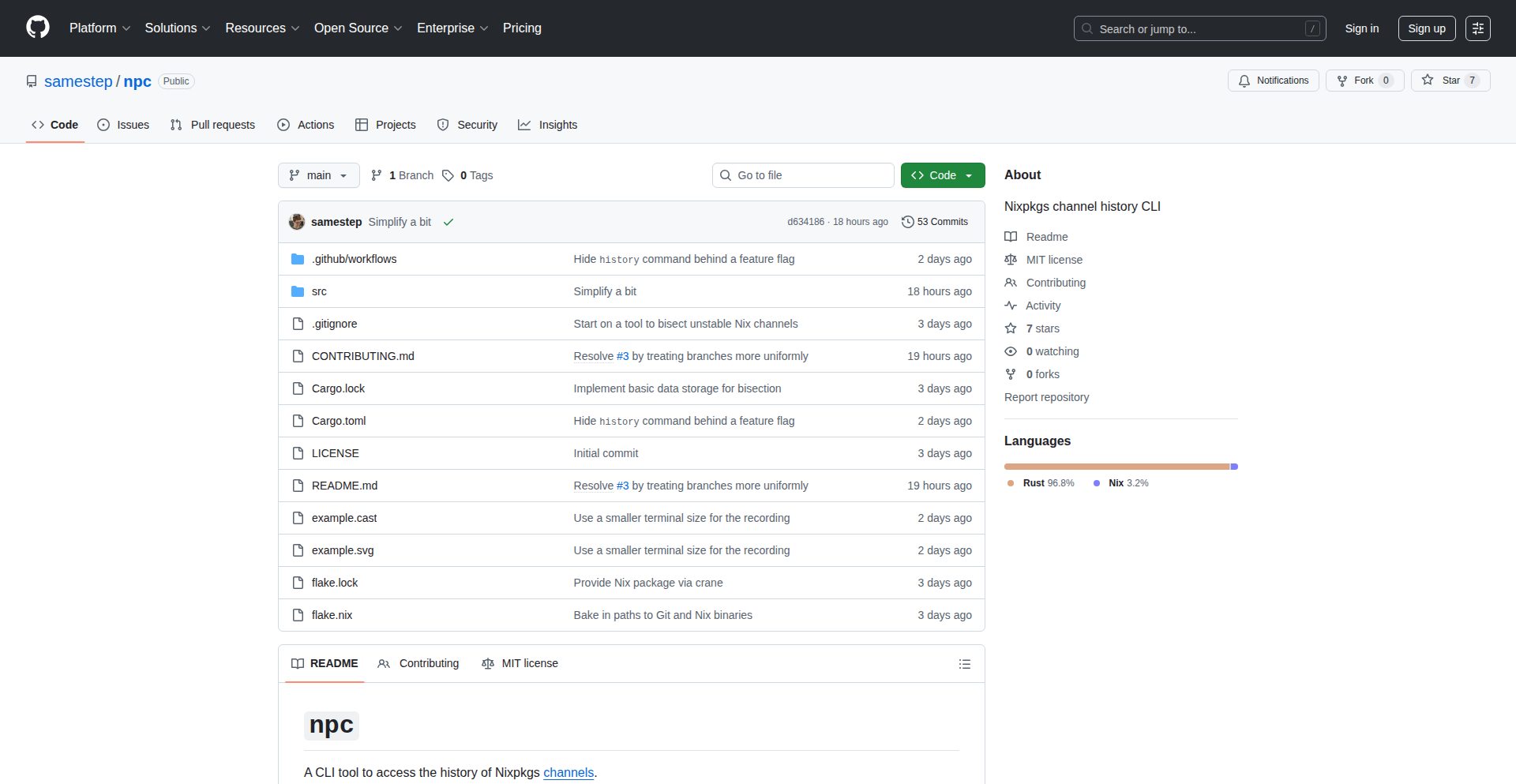
Author
sestep
Description
This project, 'npc', is a command-line interface (CLI) tool designed to help developers efficiently navigate and identify specific changes within the commit history of Nixpkgs channels, specifically when using Nix flakes. It leverages a bisecting strategy to pinpoint when a particular regression or desired change was introduced, saving significant debugging time.
Popularity
Points 1
Comments 0
What is this product?
This project is a specialized command-line tool that acts like a 'time machine' for your Nixpkgs channel history, but with a powerful automated search capability. Think of Nixpkgs as a massive catalog of software packages and configurations managed by Nix. Channels are like different versions or branches of this catalog. When you're using Nix flakes (a modern way to manage Nix projects), sometimes a new version of Nixpkgs introduces a bug or breaks something you were using. Instead of manually checking each commit, 'npc' uses a binary search algorithm (like playing 'guess the number' but much faster) to automatically find the exact commit where the problem occurred. This is innovative because it automates a tedious and often error-prone manual process, using the inherent versioning of Git and Nixpkgs to its advantage.
How to use it?
Developers using Nix flakes can integrate this tool directly into their debugging workflow. When a Nix flake project starts failing after a Nixpkgs channel update, they can run 'npc' with a command like 'npc bisect <starting_commit> <ending_commit>'. The tool will then guide them through a series of tests, asking if the issue persists. Based on their answers, it will automatically narrow down the search space until it isolates the problematic commit. This can be integrated into CI/CD pipelines for automated regression detection or used during local development for rapid troubleshooting.
Product Core Function
· Automated Commit History Bisecting: This function uses a binary search algorithm to efficiently pinpoint the exact commit in Nixpkgs history that introduced a regression or a specific change. Its value lies in drastically reducing debugging time by avoiding manual code review of numerous commits. The application scenario is debugging build failures or unexpected behavior after a Nixpkgs channel update.
· Flakes Integration: The tool is specifically designed to work seamlessly with Nix flakes, understanding the structure and versioning associated with flake inputs. This means developers don't need to translate their complex flake configurations into a format the tool can understand. The value is a frictionless experience for modern Nix developers. The application scenario is debugging issues in projects managed by Nix flakes.
· Interactive Debugging Workflow: 'npc' provides an interactive prompt that guides the developer through the bisecting process, asking targeted questions to refine the search. This makes the powerful bisecting functionality accessible even to developers less familiar with Git bisect commands. The value is ease of use and guided problem-solving. The application scenario is general troubleshooting of Nixpkgs-related issues.
Product Usage Case
· A developer updates their NixOS system or a Nix-managed project, and suddenly a critical application fails to build or run. Using 'npc', they can quickly identify the specific Nixpkgs commit that caused the breakage, allowing them to revert that single commit or understand what changed, thus resolving the issue much faster than manual inspection.
· In a continuous integration (CI) pipeline, a new commit to a project's dependencies (which include Nixpkgs via flakes) causes a build to fail. 'npc' can be incorporated into the CI script to automatically run the bisecting process, pinpoint the problematic Nixpkgs update, and fail the build with a clear indication of the cause, preventing broken deployments.
· A developer is trying to find when a specific feature or bug fix was introduced into Nixpkgs for their development environment. They can use 'npc' to search backward through the history, find the relevant commit, and then decide whether to cherry-pick that change or update their flake input to that specific point, improving their development workflow.
80
WebRTC Instant Rooms

Author
stagas
Description
A straightforward, no-frills WebRTC implementation for creating instant video call rooms. It focuses on simplicity and ease of setup, abstracting away much of the complexity typically associated with WebRTC, enabling quick peer-to-peer communication for small groups without needing server infrastructure for media relay.
Popularity
Points 1
Comments 0
What is this product?
This project is a streamlined WebRTC solution designed to let you easily set up private video call rooms. At its core, it leverages WebRTC's peer-to-peer capabilities, meaning that once a connection is established between users, their video and audio data travels directly from one browser to another, without necessarily going through a central server. This significantly reduces latency and infrastructure costs. The 'no-frills' aspect means it prioritizes essential functionality and a clean user experience over extensive features, making it accessible for quick deployments. So, what's the value to you? It allows you to build real-time video communication into your applications without the headache of complex signaling servers or media servers for basic use cases, making it incredibly efficient for rapid prototyping or simple communication tools.
How to use it?
Developers can integrate this project by incorporating its client-side JavaScript library into their web applications. The library handles the WebRTC signaling (the process of setting up the connection between peers) and media stream management. You would typically initialize the library, provide it with information on how to find other users (e.g., through a simple signaling mechanism you manage or a provided example), and it will automatically establish peer-to-peer connections for video and audio. This can be used in scenarios like live Q&A sessions, quick team huddles, or even simple remote assistance tools. So, what's the value to you? You can embed interactive video communication into your website or app with minimal code, enabling direct user-to-user interaction without complex server setups.
Product Core Function
· Peer-to-peer video and audio streaming: Enables direct transmission of video and audio between users' browsers, minimizing latency and server load. Useful for real-time, interactive communication experiences.
· Simplified connection setup: Abstracts away complex WebRTC signaling and ICE (Interactive Connectivity Establishment) negotiation, making it easier to get peers connected. Valuable for developers who want to quickly add video calling without deep WebRTC expertise.
· Basic room management: Provides mechanisms for creating and joining video call rooms, allowing for private or group interactions. Essential for organizing communication sessions and controlling who can join.
· Cross-browser compatibility: Aims to work across major modern web browsers that support WebRTC, ensuring broad accessibility for users. Important for reaching a wider audience without compatibility issues.
Product Usage Case
· Creating a quick, ad-hoc video conference tool for a small team: Instead of setting up a full-fledged conferencing system, a developer can use this to create temporary video rooms for internal meetings. It solves the problem of needing immediate, easy-to-access communication channels.
· Adding a 'request live help' feature to an e-commerce site: Customers can initiate a video call with support staff directly from the website, allowing for visual troubleshooting or product demonstrations. This addresses the need for more personal and effective customer support.
· Building a remote study group application: Students can easily create private rooms to study together via video calls, facilitating collaboration and shared learning. It solves the challenge of finding a simple, accessible platform for group study sessions.
81
DigiEvolve Tracker
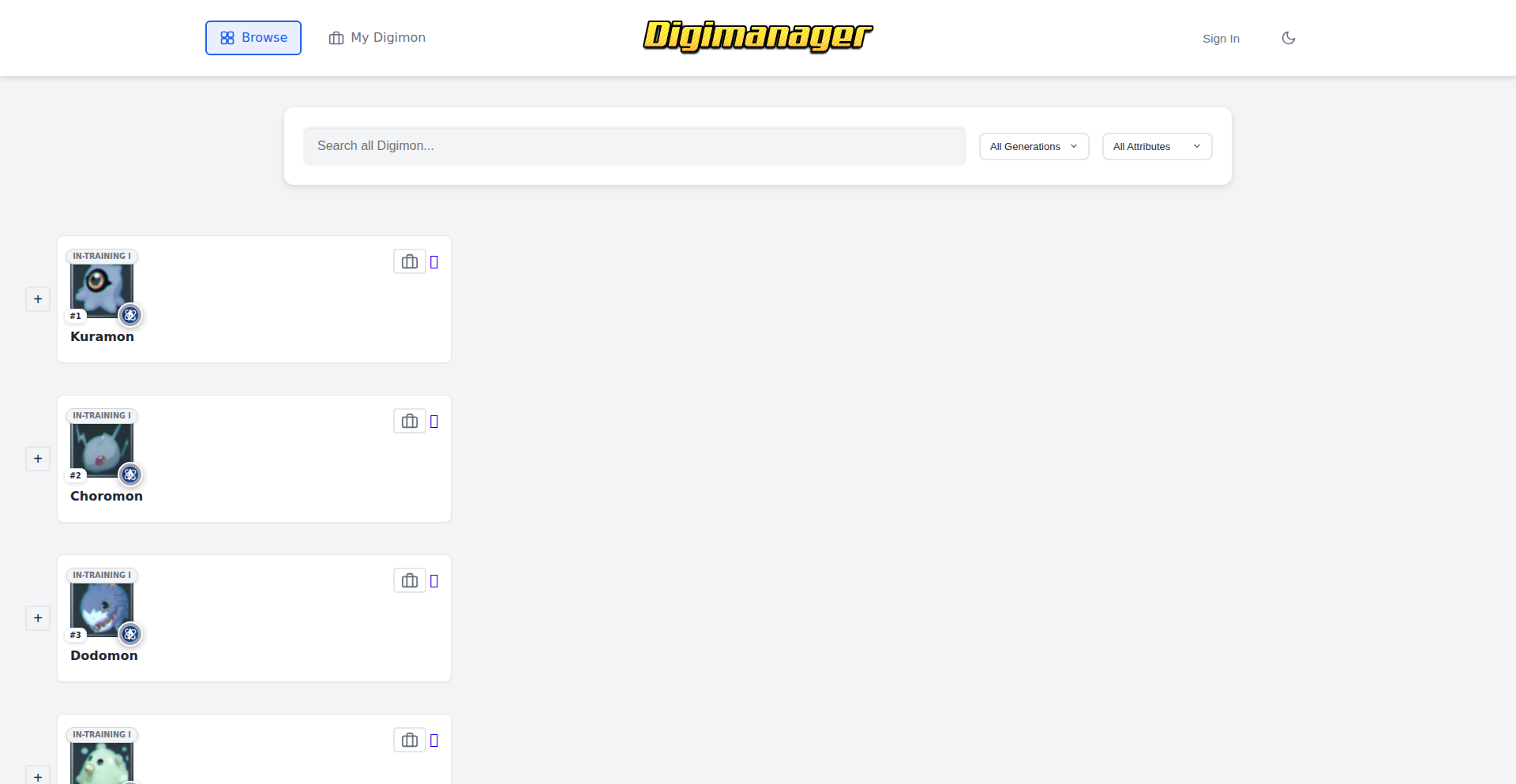
Author
dandes
Description
A web application for tracking Digimon evolutions and skills in 'Digimon Story Cyber Sleuth' and 'Digimon Story Hacker's Memory'. It provides a browsable catalog of Digimon and their evolutionary paths. Users can create collections and monitor evolution requirements after signing in. The innovation lies in its straightforward, 'vibe-coded' approach to solving a specific game mechanic tracking problem, demonstrating how focused development can create valuable tools.
Popularity
Points 1
Comments 0
What is this product?
This project is a web-based tool designed to help players of Digimon Story games manage their Digimon's evolution and skill progression. The core technology uses a simple frontend to display Digimon data and their complex evolution trees. For registered users, it stores their progress and desired evolutions. The innovative aspect is its direct response to a player's frustration with in-game tracking, built quickly over a weekend, showcasing a 'hack' in the truest sense – a clever and effective solution using code.
How to use it?
Developers can use this project as an example of building a specialized tracker for complex systems. It can be integrated into other gaming communities or fan wikis by leveraging its frontend display capabilities for Digimon data and evolution charts. The backend could be adapted to track other game mechanics or character progressions. The project's simplicity makes it a good starting point for learning how to build interactive data-driven applications for niche interests.
Product Core Function
· Digimon Catalog Browsing: Allows users to view all available Digimon and their base stats, providing a quick reference for game knowledge. This is useful for players who want to quickly identify Digimon without needing to be in the game.
· Evolution Tree Visualization: Displays the complex branching paths for Digimon evolutions, helping players plan their training and understand prerequisites. This solves the problem of figuring out how to reach a specific evolved form.
· User Account and Collection Management: Enables registered users to save their current Digimon collections and track the progress towards specific evolutions. This provides a personalized tracking system that persists across gaming sessions.
· Skill Tracking: Allows users to monitor the skills their Digimon are learning, facilitating strategic team building. This is valuable for optimizing Digimon for specific in-game challenges.
Product Usage Case
· In-game event planning: A player wants to know the fastest way to evolve their favorite Digimon for a difficult boss battle. They can use the tracker to see the optimal evolution path and the required stats/skills, saving them time and frustration in the game.
· Fan community resource: A Digimon fan website could integrate the tracker's data to provide an interactive evolution guide for their visitors, enhancing the user experience and engagement of the community.
· Personal game progress diary: A dedicated player wants to meticulously record their Digimon's journey, including all learned skills and achieved evolutions. The tracker acts as a digital journal, preserving their gaming achievements.
82
Bortz Blood Age Predictor
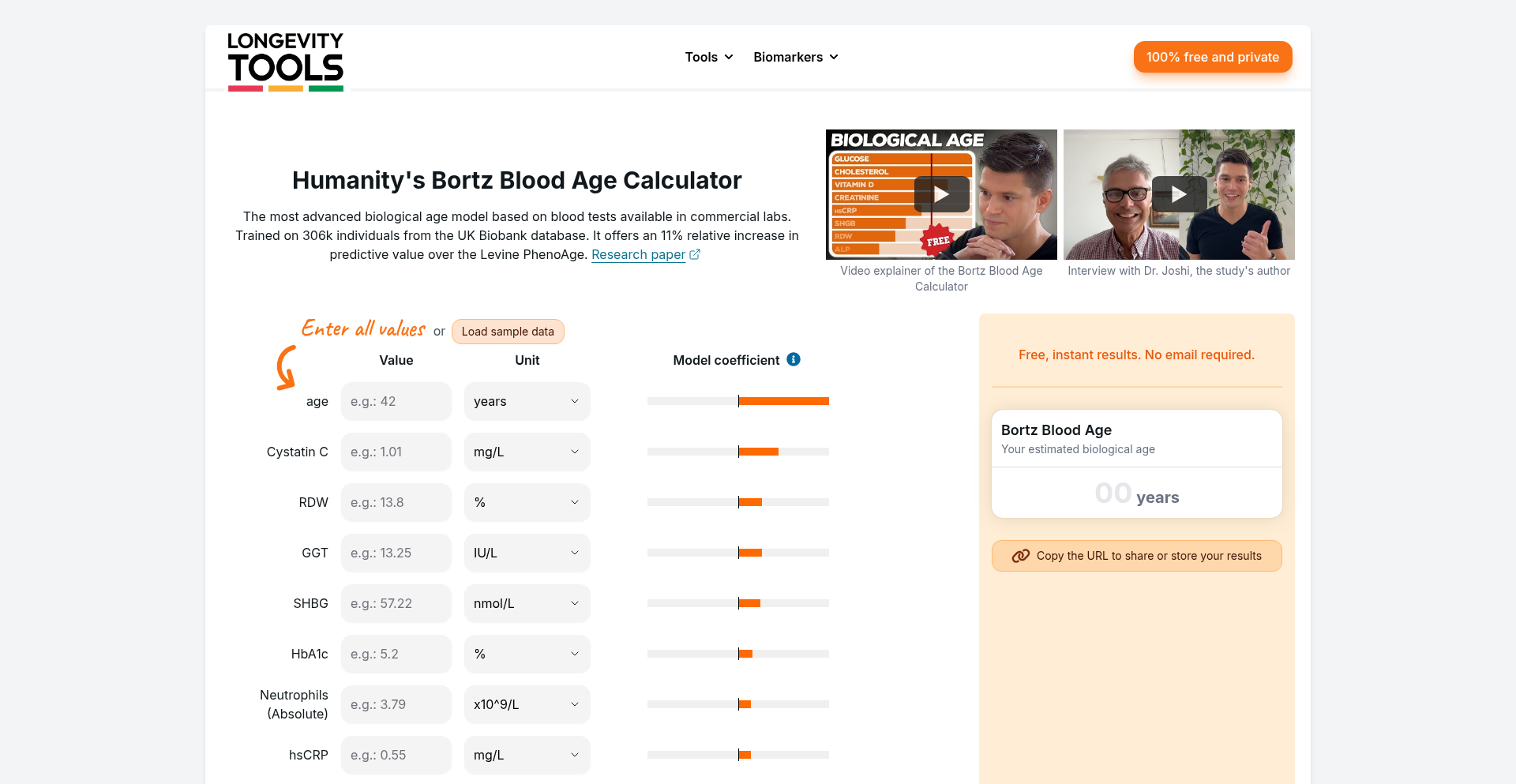
Author
zsolt224
Description
This project presents an online calculator for biological age, based on a novel model derived from extensive UK Biobank data. It utilizes standard blood test results and claims to offer a more accurate prediction of biological age than existing models like PhenoAge, by incorporating advanced markers and unique insights into the predictive power of certain blood components. The innovation lies in the model's development and its accessible implementation as a free, private online tool.
Popularity
Points 1
Comments 0
What is this product?
The Bortz Blood Age Predictor is a web-based tool that estimates your biological age. Unlike chronological age (how old you actually are), biological age reflects how well your body is aging at a cellular level. This calculator uses a sophisticated model trained on over 300,000 individuals. The core innovation is the model itself, which leverages standard blood test results (like cholesterol, liver enzymes, and kidney function markers) to provide a more precise measure of aging compared to previous methods. It's like getting a 'health score' for your body's aging process, allowing you to understand your internal aging rate. So, this gives you a deeper insight into your health beyond just your birthday.
How to use it?
Developers can use this project by visiting the provided public URL (https://www.longevity-tools.com/humanitys-bortz-blood-age). To use it, you'll need the results from a standard blood test. The calculator will prompt you to input specific values for various blood markers. The tool then processes these inputs through the Bortz model to output your estimated biological age. This can be integrated into personal health tracking apps or used by researchers as a reference for biological age estimation in their studies. So, if you have blood test results, you can input them to get an instant estimate of your biological age and understand your health status.
Product Core Function
· Biological Age Calculation: Utilizes a research-backed model to estimate biological age from standard blood test markers, offering a more granular health insight than chronological age.
· Privacy-Focused Input: Allows users to privately input their blood test results without requiring account creation or personal identification, respecting user data.
· Model Transparency: Provides links to the underlying research paper and explanatory videos, allowing technical users and enthusiasts to understand the model's methodology and statistical basis.
· Free Accessibility: Offers the calculation service completely free of charge, democratizing access to advanced biological age estimation tools.
· Enhanced Marker Integration: Incorporates a wider range of blood markers, including Cystatin-C and ApoA1, and identifies novel predictive markers like total cholesterol, ALT, and creatinine, leading to potentially more accurate predictions.
Product Usage Case
· Personal Health Monitoring: An individual with recent blood work can input their results to get an estimation of their biological age, helping them understand if their lifestyle choices are impacting their aging process, and prompting them to consult with healthcare professionals if concerned.
· Research and Development: A health tech startup could integrate the concept or reference the model to develop their own biological age tracking features within their application, aiming to provide users with more actionable health insights.
· Lifestyle Intervention Tracking: Someone trying to improve their health through diet and exercise could use the calculator periodically with updated blood tests to see if their biological age is decreasing, demonstrating the effectiveness of their interventions.
· Educational Tool: A student or researcher in bioinformatics or gerontology could use the calculator as a practical example to learn about predictive modeling in healthcare and the complexities of biological aging markers.
83
DeFi RateSwap Engine

Author
vinniejames
Description
A newly launched interest rate swap protocol on the Base network, enabling long-term, fixed-rate loans in decentralized finance (DeFi). It offers rate swaps to lenders and speculators, tapping into a massive traditional finance (TradFi) market of over $400 trillion. This innovation could be a significant development in DeFi, providing much-needed stability for borrowing and lending.
Popularity
Points 1
Comments 0
What is this product?
This project is a decentralized finance (DeFi) protocol that allows users to swap interest rates. Think of it like insurance against rising interest rates, or a way to lock in a favorable rate for a loan. In traditional finance, this is a huge market for managing risk and securing predictable costs. Here, we're bringing that concept to the blockchain. The innovation lies in creating a trustless, on-chain mechanism for these swaps, initially supporting rates from popular DeFi lending platforms like Aave, Morpho, and Compound, as well as crucial TradFi benchmarks like SOFR (a key short-term borrowing rate), US Treasuries, and US 30-year mortgages. This means you can now potentially get a fixed rate loan in DeFi, making your financial planning more predictable. So, what does this mean for you? It means greater stability and predictability for your borrowing or lending activities within the DeFi ecosystem.
How to use it?
Developers can integrate this protocol into their DeFi applications to offer fixed-rate borrowing or lending options to their users. For example, a lending platform could leverage this to provide users with the ability to fix their borrowing costs, shielding them from unpredictable rate hikes. Speculators can also use it to bet on future interest rate movements. Integration involves interacting with the protocol's smart contracts on the Base network. This opens up possibilities for new financial products and risk management tools within DeFi. So, how can you use this? If you're building a DeFi lending or borrowing application, you can now offer users the option of fixed rates, making your product more attractive and robust.
Product Core Function
· Interest Rate Swap Execution: This function allows users to exchange variable interest rate payments for fixed interest rate payments, or vice-versa. This provides the core mechanism for achieving predictable borrowing or lending costs, acting as a hedge against market volatility. The value is in enabling financial planning and risk mitigation.
· DeFi Rate Integration: The protocol seamlessly integrates with established DeFi lending protocols such as Aave, Morpho, and Compound. This means existing DeFi users can access rate swap functionalities without needing to move their assets to entirely new platforms, preserving liquidity and leveraging existing infrastructure. The value is in expanding access and utility to current DeFi users.
· TradFi Rate Anchoring: It incorporates key traditional finance interest rates like SOFR, US Treasuries, and US 30-year Mortgages. This bridges the gap between DeFi and traditional finance, allowing for more sophisticated financial strategies and potentially attracting TradFi participants to DeFi by offering familiar financial instruments. The value is in increasing the comprehensiveness and real-world relevance of DeFi instruments.
· Early Adopter Points Program: While not a core technical function, this incentivizes early users and developers to engage with the protocol, fostering community growth and testing. The value lies in building a strong user base and gathering crucial feedback for future development.
Product Usage Case
· A DeFi lending protocol can offer users the option to take out loans at a fixed interest rate, using this engine to swap the variable rate of the underlying DeFi lending pool for a fixed rate. This solves the problem of unpredictable borrowing costs for individuals and businesses using DeFi for loans.
· A speculative investor can use this protocol to bet on a decrease in US Treasury rates by entering into a swap agreement where they pay a fixed rate and receive the variable SOFR rate. This allows them to profit from anticipated interest rate movements without directly trading bonds, offering a more accessible way to engage with market predictions.
· A yield farmer could use this to lock in a fixed borrowing rate for leverage, ensuring their borrowing costs don't eat into their farming profits if market rates spike. This mitigates the risk of leveraged yield farming, making it a more sustainable strategy.
· A mortgage provider in DeFi could offer fixed-rate mortgages by utilizing the US 30yr Mortgage rate swap functionality, providing borrowers with the certainty of predictable monthly payments over a long term, mimicking traditional mortgage products.
84
VSCode Snippet AI Assistant
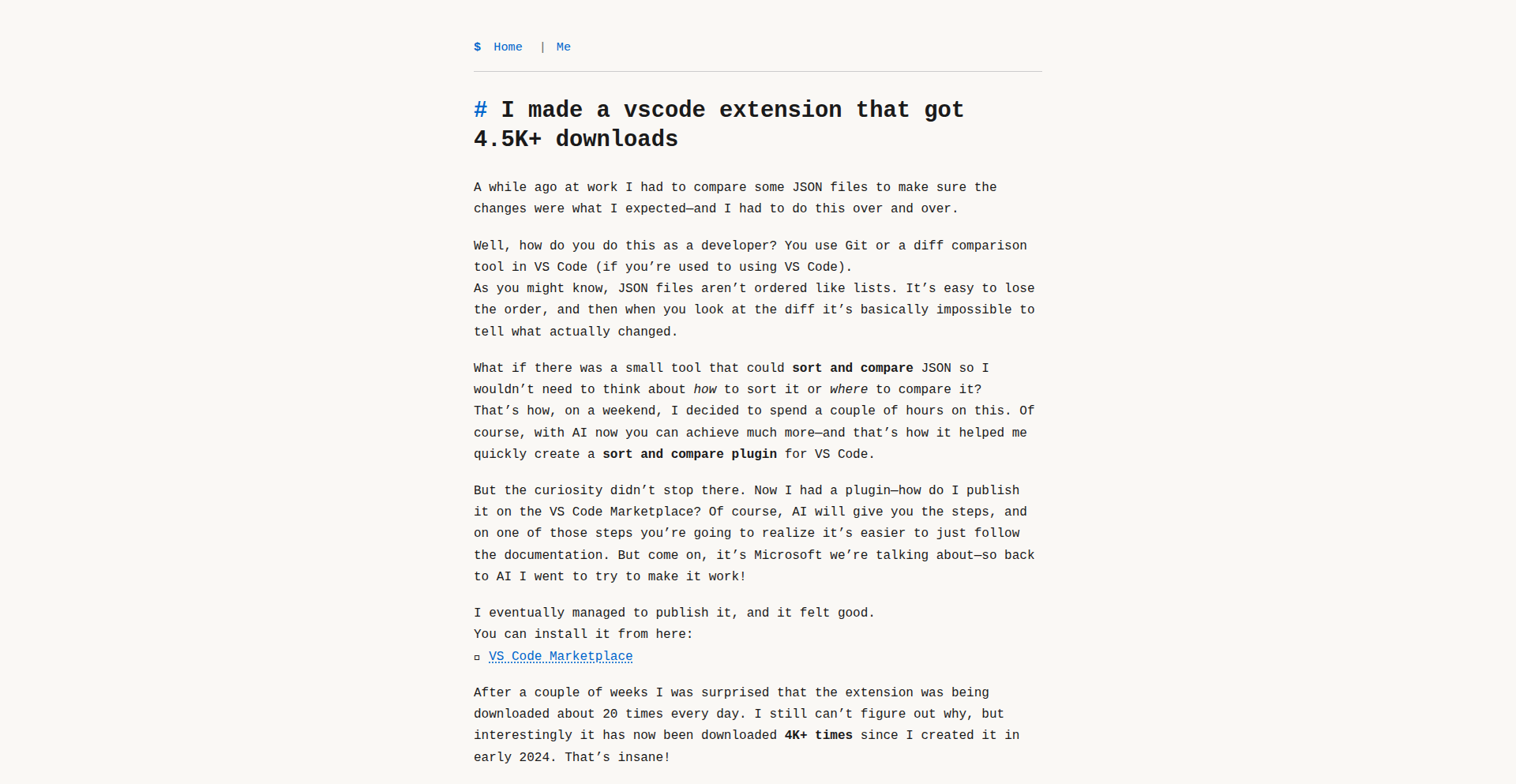
Author
pharzan
Description
This project is a VSCode extension that intelligently suggests and generates code snippets based on your current coding context. It leverages AI to understand what you're trying to build and offers relevant code completions, significantly speeding up development and reducing repetitive typing. The innovation lies in its contextual awareness and AI-driven suggestion engine.
Popularity
Points 1
Comments 0
What is this product?
This project is a VSCode extension that acts as an AI-powered code snippet assistant. Instead of manually searching for or typing out common code patterns, it analyzes the code you're currently writing and predicts what you might need next. It then suggests relevant code snippets or even generates them on the fly using AI. The core innovation is its ability to go beyond simple keyword-based suggestions by understanding the semantic meaning and intent of your code, making it a proactive and intelligent coding partner. So, what's the use? It helps you write code faster and with fewer errors by anticipating your needs.
How to use it?
Developers can install this extension directly from the VSCode Marketplace. Once installed, it seamlessly integrates into their workflow. As they type code, the extension will automatically provide suggestions in a pop-up menu. Users can accept a suggestion with a simple key press. The extension can also be invoked manually for more specific snippet generation. Think of it like having a super-smart coding buddy who knows all the shortcuts. So, what's the use? It reduces the mental load of remembering syntax and common code structures, allowing you to focus on the logic of your application.
Product Core Function
· Contextual Code Snippet Suggestion: The extension analyzes your current file and surrounding code to offer highly relevant code snippets. This means you get suggestions tailored to your specific project and the task at hand. So, what's the use? You spend less time searching for the right code and more time writing it.
· AI-Powered Snippet Generation: Beyond pre-defined snippets, it uses AI to dynamically create new code snippets based on your prompts or the observed coding patterns. This is especially useful for complex or custom logic. So, what's the use? It can help you bootstrap new features or implement unique solutions more efficiently.
· Intelligent Autocompletion: It enhances VSCode's built-in autocompletion by providing richer and more accurate suggestions powered by AI. This makes typing code a much smoother and faster experience. So, what's the use? It minimizes typos and the need to constantly refer to documentation for common syntax.
· Language Agnostic Assistance: While the specific AI model might be trained on certain languages, the underlying principle of contextual understanding allows it to offer value across various programming languages supported by VSCode. So, what's the use? You can potentially benefit from smarter coding assistance regardless of the language you're working with.
Product Usage Case
· Web Development: When building a new React component, the extension might suggest common JSX structures, prop definitions, or event handler patterns based on your existing code. It could even suggest boilerplate for common API calls. So, what's the use? Quickly scaffold new UI elements and logic without repetitive typing.
· Backend Development: For a Python backend project, when you start writing a database query, the extension could suggest the correct ORM syntax, common query parameters, or even entire function structures for data retrieval and manipulation. So, what's the use? Streamline database interactions and reduce errors in data access logic.
· Data Science and Machine Learning: When working with libraries like Pandas or TensorFlow, the extension can suggest common data manipulation functions, model building blocks, or plotting utilities based on the context of your analysis. So, what's the use? Accelerate the process of data wrangling and model implementation.
· API Integration: If you're integrating with a third-party API, the extension might suggest the correct endpoint structure, request headers, or parameter formats as you begin to write the code to interact with it. So, what's the use? Make API integrations smoother and less error-prone by getting intelligent guidance.
85
FrustrationForge
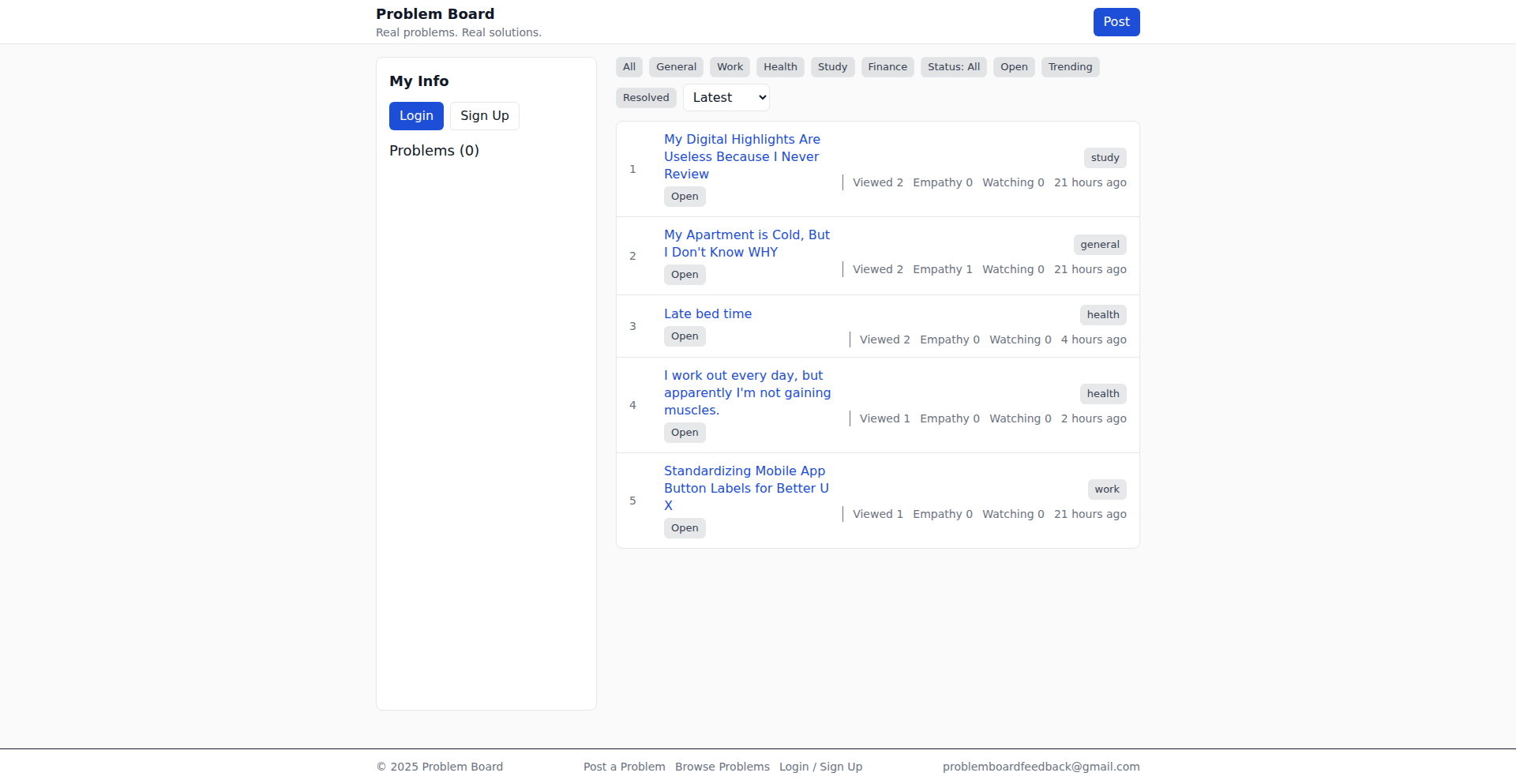
Author
mergehope
Description
Problem Board, now named FrustrationForge, is a platform designed to bridge the gap between everyday user frustrations and aspiring makers. It acts as a centralized hub where individuals can anonymously share minor or major daily annoyances, and developers can discover these real-world problems to inspire their next project. The core innovation lies in its validation mechanism: when multiple users express interest (by 'watching' a problem), it signals genuine demand, helping makers de-risk their development efforts by building solutions for validated needs. This approach embodies the hacker spirit of using code to find and solve tangible issues.
Popularity
Points 1
Comments 0
What is this product?
FrustrationForge is a community-driven platform that transforms everyday frustrations into potential project ideas for developers. The underlying technology uses a simple yet effective interest-tracking system. When a user posts a problem, others can indicate their interest by 'watching' it. Once a problem garners three or more watchers, it's flagged as 'trending', signifying a higher degree of shared concern. This trend detection is the innovation, providing makers with data-backed insights into what problems are resonating with a community, thus offering a more reliable source of inspiration than abstract brainstorming. It’s built with React for the user interface and Firebase for backend services, hosted on Vercel for efficient deployment.
How to use it?
Developers can use FrustrationForge as a discovery engine for new project ideas. By browsing the 'trending' problems, they can identify common pain points shared by multiple individuals. This offers a direct pathway to solving a problem that already has an audience, reducing the risk of building something nobody needs. Developers can then build a solution to a problem posted on the board and share a link back to their creation, potentially getting direct feedback from the original poster and other interested users. The platform can be integrated into a developer's workflow by setting up notifications for trending problems in specific categories, or by simply bookmarking the site as a go-to inspiration source.
Product Core Function
· Problem Submission: Allows any user to anonymously share their daily frustrations, providing raw, unfiltered insights into real-world issues. This is valuable because it offers a direct pipeline to understanding what bothers people.
· Interest Tracking (Watching): Enables users to signal their own agreement or interest in a posted problem, acting as a low-friction validation mechanism. This is valuable for makers because it quantifies the demand for a potential solution.
· Trend Detection: Automatically flags problems that receive significant user interest, highlighting issues with broader appeal. This is valuable for makers as it helps prioritize which problems are most likely to attract users for a solved product.
· Solution Sharing: Provides a space for makers to link their developed solutions back to the original problem, fostering a feedback loop and showcasing innovation. This is valuable for makers by allowing them to demonstrate their work and get direct user feedback.
· Problem Resolution Marking: Allows the original poster to mark a problem as 'resolved' once a satisfactory solution is implemented. This is valuable for the community by providing closure and highlighting successful problem-solving efforts.
Product Usage Case
· A developer struggling to find inspiration for their next side project can browse FrustrationForge, discover that multiple users are frustrated with the time it takes to choose an outfit each morning, build a simple outfit recommendation app, and link it back to the problem. This solves the 'what to build' problem by providing a validated idea.
· A SaaS founder looking for a new product idea can monitor FrustrationForge for trending issues related to home maintenance. If they see a recurring problem about unexplained cold spots in apartments, they can investigate further and potentially build a smart home sensor solution. This solves the 'market need' problem by identifying a pain point with multiple users.
· A hobbyist programmer who enjoys building small, useful tools can find problems like 'forgetting to water plants' and create a simple plant watering reminder app. They can then share their app on FrustrationForge, gaining immediate feedback from users who initially posted the problem. This solves the 'purposeful development' problem by creating a tool with an immediate, intended user base.
86
GEPA Prompt Optimizer
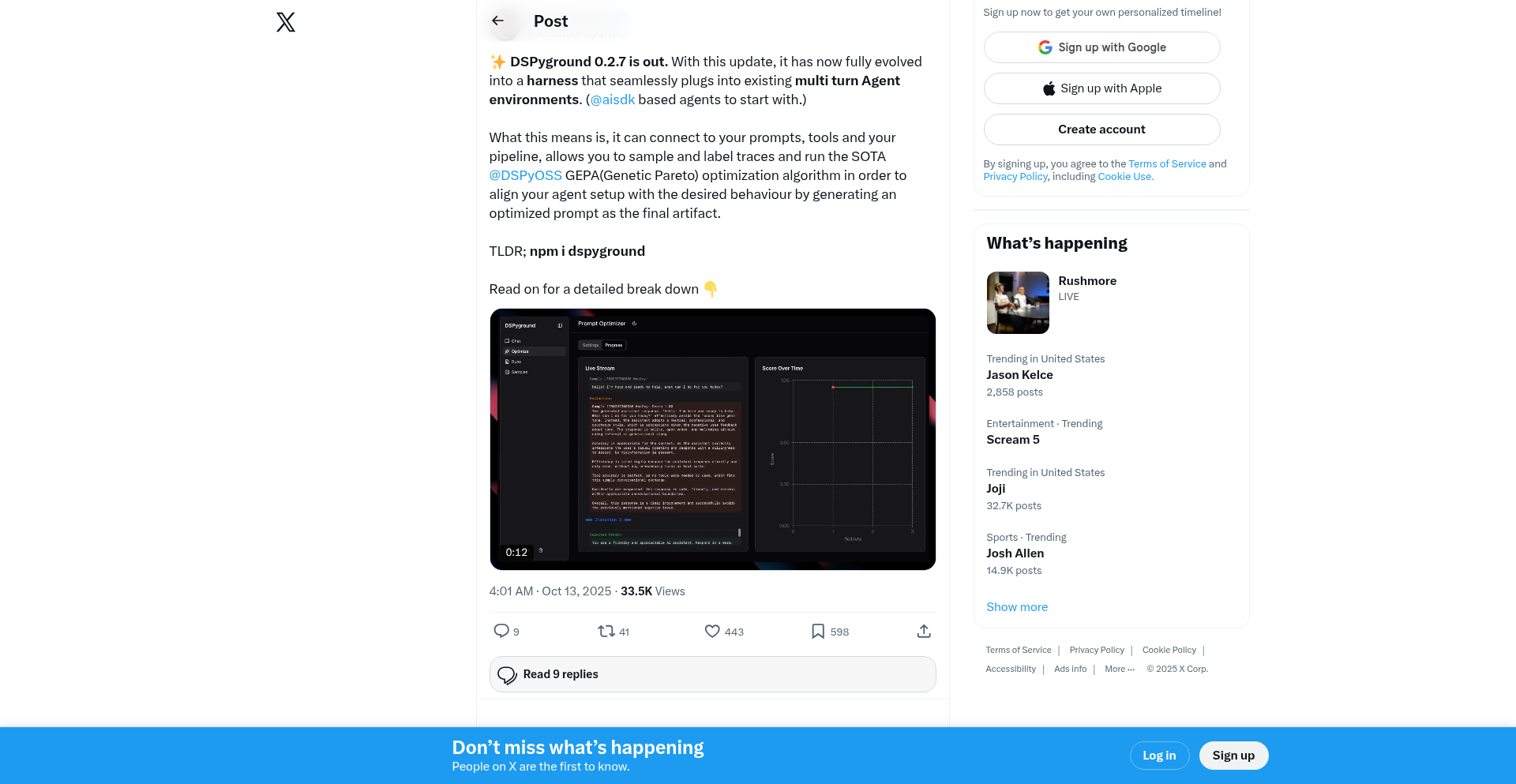
Author
kakaly0403
Description
This project is an open-source prompt optimization harness that leverages the GEPA algorithm to improve the effectiveness of AI prompts. It addresses the common challenge of crafting prompts that elicit the desired output from large language models (LLMs) by systematically exploring and refining prompt variations.
Popularity
Points 1
Comments 0
What is this product?
GEPA Prompt Optimizer is a tool designed to help developers and AI enthusiasts get better results from AI language models. Think of it like a smart assistant that helps you ask questions or give instructions to the AI in the most effective way possible. The core innovation lies in its use of the GEPA (Genetic Evolutionary Prompting Algorithm). Instead of just guessing what prompt works best, GEPA treats prompt optimization like a game of evolution. It starts with a bunch of prompt ideas, sees which ones produce the best AI responses, and then 'breeds' the best ones together to create even better prompts. This iterative process, guided by an evolutionary strategy, systematically searches for the optimal prompt without requiring extensive manual trial-and-error. So, for you, this means getting more accurate, relevant, and creative outputs from AI models with less effort.
How to use it?
Developers can integrate GEPA Prompt Optimizer into their AI application workflows. It can be used to fine-tune prompts for specific tasks, such as content generation, code completion, or data analysis. The harness allows for defining evaluation metrics for prompt performance, setting up evolutionary parameters, and running the optimization process. The output is a set of optimized prompts that can be directly used with LLMs via their APIs. This makes your AI applications more robust and performant. For example, if you're building a chatbot, you can use GEPA to optimize the prompts that guide the chatbot's personality and response style, ensuring a more consistent and engaging user experience.
Product Core Function
· Genetic Evolutionary Prompting Algorithm (GEPA): This is the engine that drives prompt discovery. It works by creating a population of prompt candidates, evaluating their performance against a defined objective, and then using selection, crossover, and mutation to generate a new generation of improved prompts. The value here is automating the complex and time-consuming task of finding the 'perfect' prompt, saving significant developer time and resources. This is useful for any scenario where prompt engineering is critical for AI performance.
· Prompt Evaluation Framework: Allows users to define how prompt quality is measured. This could be accuracy on a specific task, creativity score, or adherence to certain constraints. By setting objective evaluation criteria, the system can quantitatively determine which prompts are 'better.' The value is in providing a scientific and measurable approach to prompt optimization, moving beyond subjective judgment. This is crucial for building reliable AI systems that consistently meet performance targets.
· Parameterizable Optimization: Users can tune various parameters of the GEPA algorithm, such as population size, mutation rate, and crossover strategy. This flexibility allows for tailoring the optimization process to different LLMs and problem domains. The value is in empowering users to customize the optimization for their unique needs, leading to more nuanced and effective results. This is beneficial for advanced users who want to push the boundaries of prompt engineering.
· Open-Source Harness: The project is released as open-source, encouraging community contribution and transparency. This means developers can inspect the code, modify it, and integrate it freely into their own projects. The value is in fostering collaboration, accelerating development, and providing a free, accessible tool for prompt optimization. This is a win for the entire developer community, democratizing access to advanced AI prompting techniques.
Product Usage Case
· Optimizing prompts for a sentiment analysis model: A developer wants to build an application that accurately categorizes customer feedback. They can use GEPA to find prompts that guide the LLM to identify positive, negative, and neutral sentiments with higher precision than manual prompt design. This results in a more reliable customer insights tool.
· Enhancing creative writing prompts for a story generation AI: A content creator uses an LLM to generate story ideas. GEPA can be used to discover prompts that lead to more imaginative plots, unique character descriptions, and engaging narrative arcs. This boosts creative output and reduces writer's block.
· Fine-tuning prompts for code generation: A software engineer needs to generate boilerplate code for a new project. GEPA can optimize prompts to produce more accurate, idiomatic, and secure code snippets. This speeds up development and reduces the need for manual code correction.
· Improving factual question answering prompts for a knowledge retrieval system: A researcher is building a system that answers complex questions by querying a knowledge base. GEPA can help find prompts that enable the LLM to extract and synthesize information more effectively, leading to more precise and comprehensive answers. This enhances the accuracy and utility of the knowledge system.
87
KROCK.io: Unbounded Creative Collaboration
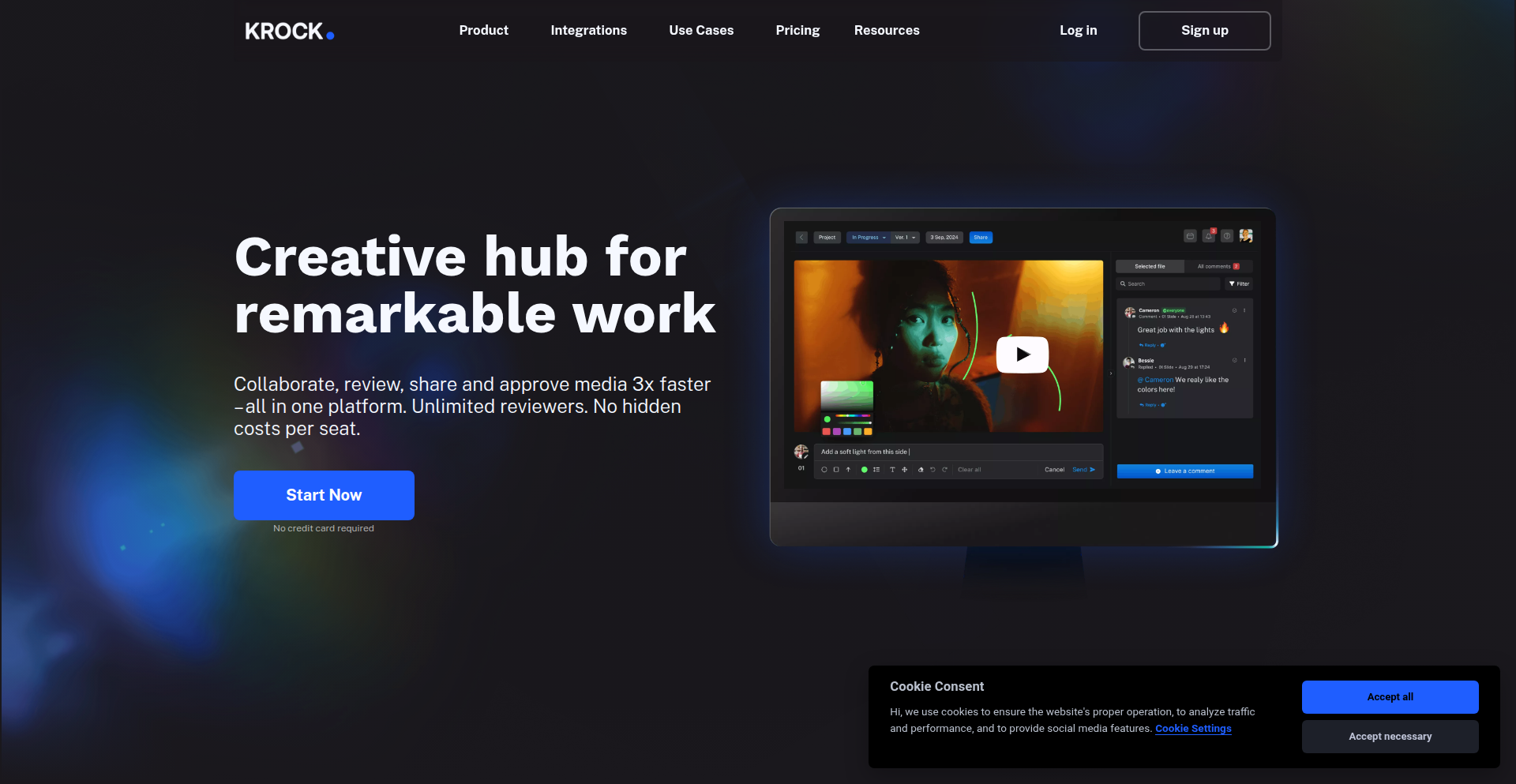
Author
alextahanchin
Description
KROCK.io is a video collaboration platform specifically designed for animation and video production teams. It addresses the pain points of traditional per-user pricing models, like those found with Frame.io, by offering unlimited team and client seats. The core innovation lies in its user-centric pricing, focusing on storage and features rather than individual user licenses, making it significantly more cost-effective for growing or fluctuating teams. It provides frame-accurate commenting, version tracking, and approval workflows integrated directly into the production pipeline, transforming video collaboration from simple file sharing to a comprehensive workflow solution.
Popularity
Points 1
Comments 0
What is this product?
KROCK.io is a cloud-based video collaboration tool built to streamline the workflow for animation and video production studios. Unlike traditional tools that charge per user, KROCK.io adopts an unlimited seat model, meaning your entire team and all your clients can collaborate without incurring extra costs based on headcount. This is achieved by focusing on a feature and storage-based subscription. The underlying technical insight is that the cost of collaboration shouldn't be a barrier to entry or growth for creative teams. It provides tools for frame-accurate commenting, version control, and approval processes, ensuring that every stakeholder can contribute and track progress at a granular level. So, it's like having an infinite number of collaboration spots for your creative projects, without the per-person fee, making it easier and cheaper to work with everyone involved.
How to use it?
Developers can integrate KROCK.io into their production pipeline by leveraging its cloud-based nature. Project managers and team leads can create projects, invite unlimited team members (animators, editors, artists) and external clients or stakeholders, and assign roles and permissions. The platform allows for direct commenting and annotation on specific video frames, facilitating precise feedback. Version control enables easy tracking of different iterations of a video or animation, with clear approval workflows that can be customized for specific project stages. For developers working on an animation studio or video production house, this means a unified platform to manage all feedback, approvals, and asset versions, reducing the friction of scattered communication channels. You can upload your video assets directly to KROCK.io, initiate review cycles, and receive consolidated feedback, all within a cost-effective, per-project or storage-based subscription. This simplifies project management and speeds up the review and approval process for your video projects.
Product Core Function
· Unlimited Team & Client Seats: Allows any number of internal team members and external clients to collaborate on projects without incurring additional per-user costs, fostering open collaboration and reducing budget unpredictability.
· Frame-Accurate Comments & Markup: Enables precise feedback by allowing collaborators to leave comments and annotations directly on specific video frames, ensuring clarity and reducing misinterpretation in the review process.
· Approval Workflows for Creative Production: Provides customizable workflows to manage the review and approval stages of video and animation projects, ensuring that feedback is structured and sign-offs are clearly documented, accelerating project delivery.
· Version Control for Every Stage: Tracks all iterations of video assets, allowing teams to easily revert to previous versions, compare changes, and maintain a clear history of project development, essential for complex creative projects.
· Cloud-Based and Worldwide Accessibility: Offers fast, reliable access to projects and assets from anywhere in the world, facilitating collaboration among distributed teams and international clients.
· Integrated Collaboration Tools: Combines file sharing with granular commenting and workflow management, creating a central hub for all project-related communication and asset management, reducing reliance on multiple disconnected tools.
Product Usage Case
· An animation studio with a fluctuating number of freelance artists can invite all their freelancers to a project without worrying about per-seat licenses, allowing for flexible team scaling and cost control. This solves the problem of expensive and cumbersome license management for project-based work.
· A video production agency working with multiple clients can provide each client with unlimited access to review and approve footage, ensuring all stakeholders can provide feedback easily. This addresses the challenge of managing client access and feedback across numerous projects without escalating costs.
· A motion graphics designer can share a work-in-progress animation with their director and receive frame-specific notes on timing and visual elements, facilitating rapid iteration and refinement. This solves the issue of vague feedback that is common with generic video players.
· A film post-production team can manage different versions of a cut, with clear approval markers at each stage from the editor, colorist, and director, ensuring everyone is working with the latest approved version. This prevents version confusion and streamlines the final delivery process.
88
Replicas: Agent Workspace VM Orchestrator

Author
connortbot
Description
Replicas dramatically accelerates the setup of virtual machine (VM) workspaces for AI coding agents like Claude Code and Aider. Instead of spending over 30 minutes on manual configuration like VM provisioning, SSH key setup, dependency installation, and repository cloning, Replicas automates this entire process, making a fully functional workspace available in approximately 30 seconds, ready for immediate SSH access. This innovation streamlines the developer workflow by eliminating tedious setup friction.
Popularity
Points 1
Comments 0
What is this product?
Replicas is a platform that simplifies the creation and management of isolated virtual machine environments specifically designed for AI coding assistants. The core innovation lies in its ability to abstract away the complex, time-consuming steps involved in setting up a developer's environment. Traditionally, when using an AI coding agent that needs access to your codebase or development tools, you'd have to manually provision a VM, configure secure SSH access, install all the necessary software dependencies, and then clone your project. Replicas automates all of this with a single command, effectively creating a pre-configured, ready-to-use workspace in a fraction of the time. This saves developers significant setup overhead and allows them to focus on coding with their AI agents right away.
How to use it?
Developers can leverage Replicas by running a single command to spin up a pre-configured virtual machine workspace tailored for their AI coding agents. This means that instead of manually setting up a new environment for each project or for each AI agent that requires a dedicated space, developers can simply invoke Replicas. The system handles the underlying infrastructure, network configuration (like SSH access), and software installation. This makes it incredibly easy to integrate into existing workflows, as the resulting workspace is immediately accessible via SSH, allowing AI agents to connect and begin assisting with code generation, debugging, or other development tasks without delay. Think of it as instantly having a dedicated, secure, and fully equipped 'sandbox' for your AI coding partner.
Product Core Function
· One-command VM provisioning: Automates the creation of virtual machine instances, saving developers from manual infrastructure setup, thereby providing an instant development environment.
· Automated SSH key management: Secures and simplifies access to the VM for both the developer and AI agents, eliminating manual key generation and configuration, thus enhancing security and usability.
· Dependency and repository setup: Pre-installs necessary software and clones the target codebase into the VM, ensuring the AI agent has immediate access to the project context without manual cloning, accelerating the start of AI-assisted development.
· Rapid workspace availability: Delivers a fully functional and accessible workspace in approximately 30 seconds, drastically reducing the traditional setup time and allowing immediate productivity with AI coding agents.
Product Usage Case
· A developer working with multiple AI coding assistants needs dedicated, isolated environments for each to avoid conflicts or to tailor specific configurations. Replicas allows them to quickly spin up a new VM workspace for each agent with a single command, avoiding the hours of manual setup previously required.
· A team is onboarding a new developer and wants to ensure they have a consistent and immediately usable development environment for AI-assisted coding. Replicas can be used to quickly provision identical VM workspaces for all team members, ensuring everyone is working with the same setup and can leverage AI tools effectively from day one.
· A developer is experimenting with a new AI coding agent that requires specific versions of libraries or a particular operating system. Replicas can be configured to provision VMs with these exact specifications, saving the developer from the complex task of manually installing and managing software dependencies, making experimentation frictionless.
89
Civora Nexus: AI-Powered Civic Intelligence Platform
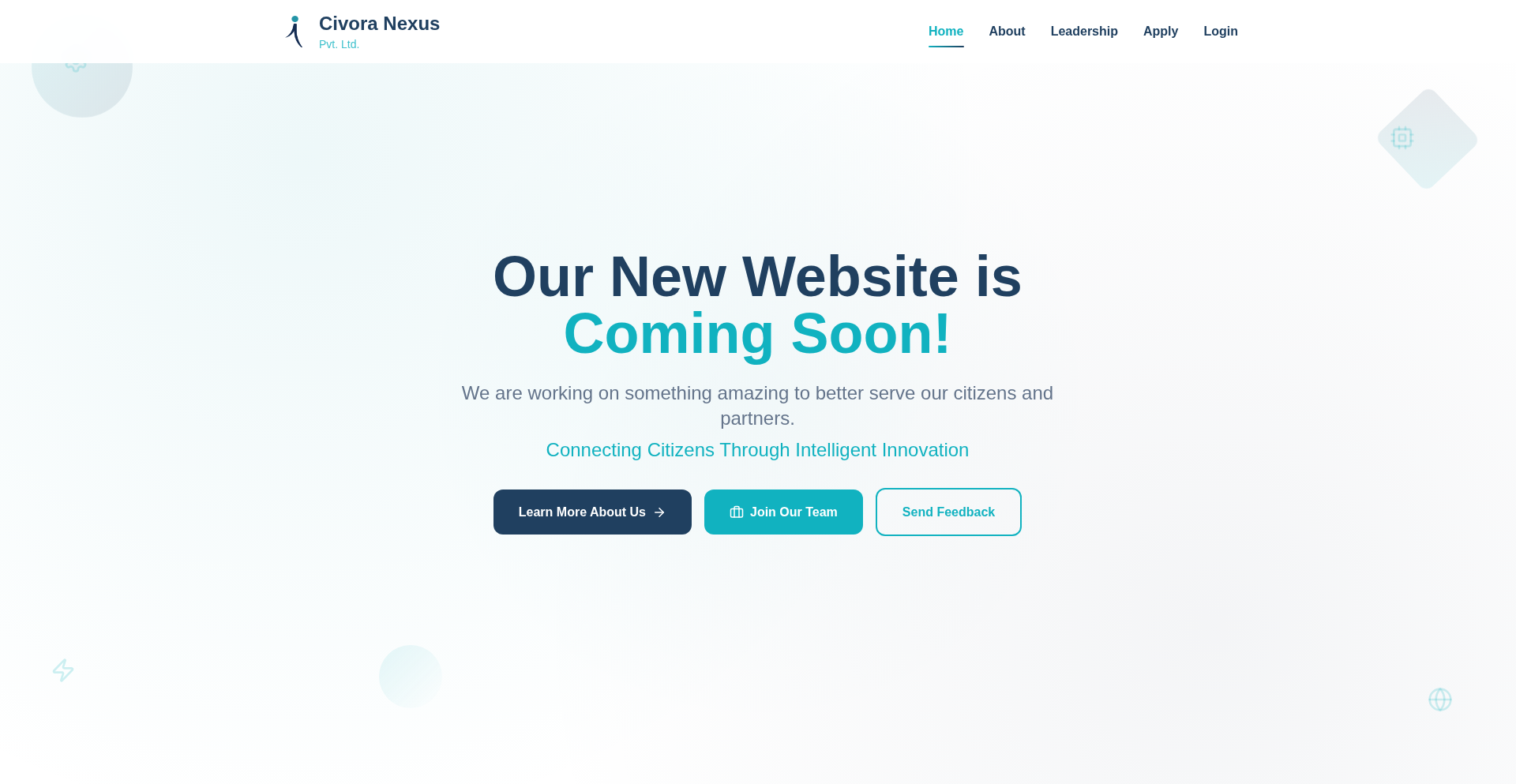
Author
Shubham412
Description
Civora Nexus is an AI SaaS platform designed to empower smart city governance and public health systems. It tackles the challenge of fragmented data and limited technological tools within municipal services and healthcare organizations. By integrating diverse data streams, employing AI/ML for analysis and prediction, and providing accessible insights through dashboards and APIs, Civora Nexus enables better resource allocation, data-driven decision-making, and improved public service delivery. So, this means more efficient cities and healthier communities for everyone.
Popularity
Points 1
Comments 0
What is this product?
Civora Nexus is an advanced Software as a Service (SaaS) platform that leverages Artificial Intelligence (AI) and Machine Learning (ML) to help city governments and healthcare organizations manage their operations more effectively. Think of it as a super-smart assistant for city officials and public health managers. It takes in data from various sources, like sensor readings from infrastructure, public service usage, and health records, then uses AI to find patterns, predict future trends (like traffic jams or disease outbreaks), and highlight potential problems. This helps them make better, faster decisions without needing a huge team of data scientists. The innovation lies in its ability to integrate disparate data, apply sophisticated AI models in a scalable way, and present these complex insights in an easy-to-understand format, making advanced technology accessible to public sector organizations. So, this means less guesswork and more informed choices for better public services.
How to use it?
Developers can integrate Civora Nexus into existing civic or healthcare systems via its robust APIs. This allows them to pull analyzed data, trigger alerts based on AI predictions, or even build custom applications on top of the platform. For example, a city's transportation department could use the API to get real-time traffic predictions to adjust signal timings. A public health agency could integrate it to receive early warnings about potential disease outbreaks based on aggregated health data. The platform's multi-tenant architecture ensures secure data handling for different organizations. So, this means developers can build smarter applications and services that directly benefit citizens.
Product Core Function
· Resource Allocation Optimization: Utilizes AI to analyze usage patterns and predict demand for municipal services (like waste collection or emergency response), enabling efficient deployment of resources. This helps cities save money and ensure services are available when and where needed.
· AI-Powered Data Analysis and Forecasting: Employs ML models to identify trends, anomalies, and predict future outcomes from civic and health data, providing actionable intelligence. This means anticipating problems before they arise, like potential infrastructure failures or public health crises.
· Decision Support for Civic Bodies: Presents complex data insights and predictions through intuitive dashboards and APIs, empowering decision-makers with clear, actionable information. This translates to faster, more informed decisions that improve city operations.
· Public Health Initiative Support: Offers SaaS features for public health organizations, including data integration, custom dashboards, and alert systems for monitoring health metrics and responding to public health needs. This helps keep communities healthier and safer.
· Scalable Multi-Tenant SaaS Architecture: Provides a secure and independent environment for multiple cities or government bodies to use the platform simultaneously without data interference, ensuring privacy and compliance. This means organizations can adopt advanced technology without massive upfront infrastructure costs.
· Open API for Third-Party Developers: Enables external developers to build new civic applications and services that leverage the platform's data and AI capabilities. This fosters innovation within the civic tech ecosystem and leads to more diverse solutions for citizens.
Product Usage Case
· A city experiencing increased traffic congestion could use Civora Nexus to analyze historical traffic data, sensor feeds, and public event schedules. The AI would predict peak congestion times and identify contributing factors, allowing the city to proactively adjust traffic light timings or reroute traffic, reducing commute times for residents. So, this means less time stuck in traffic.
· A public health department could feed anonymized health data into Civora Nexus to detect early signs of an influenza outbreak. The AI would identify unusual clusters of symptoms and predict the spread trajectory, enabling the department to launch targeted public health campaigns or deploy resources more effectively. So, this means a faster response to protect public health.
· A municipal waste management service could use Civora Nexus to analyze waste generation patterns across different neighborhoods. The AI would predict optimal collection routes and schedules, reducing fuel consumption and operational costs while ensuring timely waste removal. So, this means cleaner streets and more efficient city services.
· A city planning department could use Civora Nexus to forecast the demand for public services like water or electricity based on population growth and urban development plans. This foresight allows for better infrastructure planning and investment, preventing future service shortages. So, this means a city prepared for growth.
· A healthcare provider could integrate Civora Nexus to monitor patient adherence to medication or treatment plans, with the AI identifying at-risk patients who may need additional support. This proactive approach can improve patient outcomes and reduce readmission rates. So, this means better care for patients.
90
OneUptime: Open-Source Incident Management Nexus
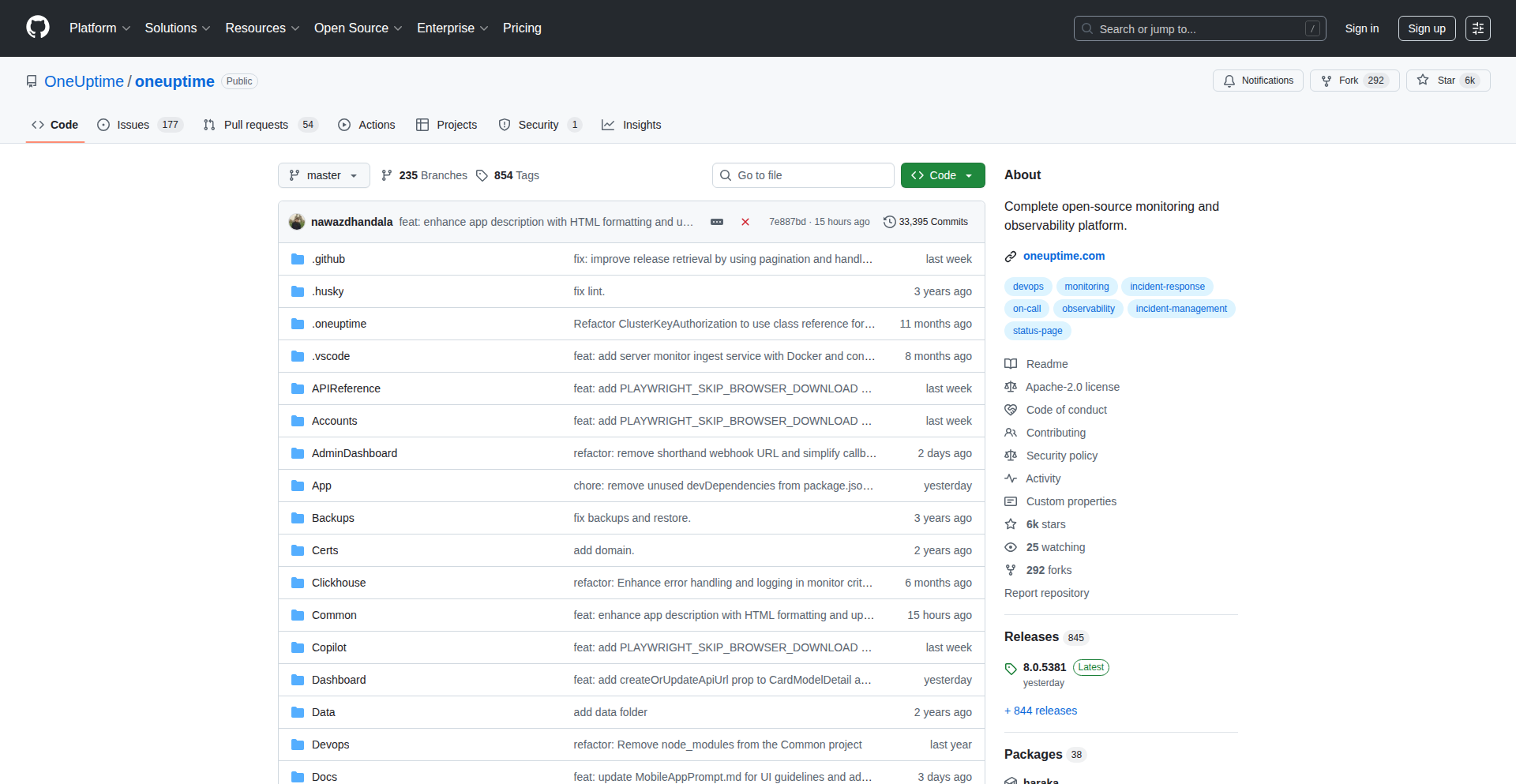
Author
ndhandala
Description
OneUptime is an open-source platform designed to streamline incident management for software development teams. It leverages a novel approach to automate incident response workflows, offering real-time monitoring, intelligent alerting, and collaborative incident resolution tools. Its core innovation lies in its modular, extensible architecture that allows teams to deeply customize their incident management processes, moving beyond static runbooks to dynamic, AI-assisted responses. This empowers developers to quickly identify, diagnose, and resolve issues, minimizing downtime and impact on users, ultimately saving valuable engineering time and resources.
Popularity
Points 1
Comments 0
What is this product?
OneUptime is an open-source incident management platform that acts as a central hub for handling service disruptions. Instead of just telling you something is broken, it actively helps you fix it faster. Its technical principle involves integrating with various monitoring tools (like Prometheus, Datadog) to detect anomalies. Once an issue is detected, it uses smart routing and automation to assign the right engineers, trigger pre-defined troubleshooting steps (like automatically restarting a service or running diagnostics), and facilitate collaboration through a shared incident workspace. The innovation here is its flexible plugin system which allows teams to build custom integrations and automate complex resolution playbooks that go beyond simple notifications. So, this is useful because it cuts down the chaos during an outage, ensuring quicker fixes and less disruption for your users.
How to use it?
Developers can integrate OneUptime into their existing DevOps pipelines. This involves connecting OneUptime to their monitoring and alerting systems via APIs or built-in connectors. They can then configure incident response workflows, defining rules for how alerts are triggered, who gets notified, and what automated actions are taken. For instance, if a critical service experiences a spike in errors, OneUptime can automatically create an incident ticket, assign it to the on-call engineer, and run a script to collect logs from that service. It can also integrate with communication tools like Slack or Microsoft Teams for real-time updates. So, this is useful because it automates repetitive and time-sensitive tasks during an incident, allowing developers to focus on solving the root cause rather than manual coordination.
Product Core Function
· Automated Incident Detection and Alerting: Connects to various monitoring sources to automatically detect service disruptions and alert the relevant teams with detailed context. This means you get notified proactively, not after users start complaining.
· Intelligent Alert Routing and Escalation: Uses configurable rules and on-call schedules to ensure the right person or team is notified immediately, preventing delays and ensuring accountability. This ensures the right eyes are on the problem quickly.
· Dynamic Runbook Automation: Allows teams to define and automate pre-defined troubleshooting steps and corrective actions, reducing manual effort and human error during stressful incidents. This saves you from scrambling to remember steps during an emergency.
· Collaborative Incident Workspace: Provides a centralized platform for incident communication, documentation, and resolution tracking, ensuring everyone involved is on the same page. This keeps all incident-related information in one place for efficient teamwork.
· Post-Incident Analysis and Reporting: Facilitates the review of incident timelines, root causes, and resolution effectiveness, helping teams learn and improve their systems and processes. This helps prevent the same issues from happening again.
· Extensible Plugin Architecture: Enables developers to build custom integrations and workflows to tailor OneUptime to their specific technology stack and needs. This allows you to adapt the tool to your unique environment.
Product Usage Case
· A SaaS company experiencing intermittent database connection errors can use OneUptime to automatically detect the error spike, alert the database team, and trigger a script to check database performance metrics and restart the affected service if necessary. This reduces downtime significantly. This is useful because it automates the initial response, speeding up problem resolution.
· A microservices provider experiencing an outage in one of their services can leverage OneUptime to isolate the faulty service, automatically rollback the last deployment if it correlates with the incident, and notify dependent services to gracefully degrade their functionality. This minimizes the blast radius of the outage. This is useful because it provides automated containment and graceful failure mechanisms.
· A large e-commerce platform can integrate OneUptime with their CI/CD pipeline to automatically trigger incident response workflows when a critical deployment fails or introduces performance regressions, immediately pausing further rollouts and initiating rollback procedures. This prevents bad code from reaching production and impacting customers. This is useful because it integrates incident response directly into the deployment process for safety.
· A DevOps team can use OneUptime's customizable alerting to aggregate alerts from disparate monitoring tools (e.g., cloud provider logs, application performance monitoring, infrastructure monitoring) into a single, unified view, reducing alert fatigue and improving their ability to prioritize. This is useful because it consolidates noisy alerts into actionable information.
91
Lockbridge: The Zero-Knowledge Cloud File Bridger
Author
audreymplatta1
Description
Lockbridge is a developer-centric tool simplifying secure, end-to-end encrypted file transfers. It addresses the complexity of current encryption workflows by offering a cloud-agnostic platform that unifies storage, provides auditable links with auto-expiration, and optional blockchain-based compliance records. This empowers developers to build more secure and user-friendly file sharing solutions without deep encryption expertise.
Popularity
Points 1
Comments 0
What is this product?
Lockbridge is a system designed to make sending and receiving files securely incredibly straightforward. Imagine you need to send sensitive documents to a client. Instead of complex setup, Lockbridge lets you create a special link (a 'Bridge') that encrypts the files on your computer before they're sent. Only the intended recipient can decrypt them. It works with various cloud storage services like AWS S3, Google Cloud, Azure, Google Drive, and Dropbox, acting as a universal gateway. For businesses that need to prove they've handled data correctly (like in healthcare or finance), Lockbridge can also record every file transfer on a blockchain, creating an unchangeable log. The key innovation is its 'zero-knowledge' encryption, meaning Lockbridge itself cannot see or access your files, guaranteeing your privacy and security.
How to use it?
Developers can integrate Lockbridge into their applications to enable secure file uploads and downloads for their users. For instance, a web application could use Lockbridge to allow users to upload their profile pictures securely, ensuring the platform never sees the raw image. Another scenario is a project management tool where clients can securely upload large design files directly to a project's cloud storage without needing to create an account or worry about the security of the transfer. The 'Bridges' can be programmatically generated, allowing for automated workflows. For regulated industries, developers can enable the blockchain audit trail feature, providing an immutable record of all file transactions for compliance purposes, all managed through a unified dashboard regardless of the chosen cloud provider.
Product Core Function
· Bridges: Creates secure, temporary links for encrypted file uploads or downloads. This is valuable because it simplifies sharing sensitive information with external parties without requiring them to use the same complex tools. For developers, this means easily adding secure sharing to their apps.
· Cloud Federation: Integrates with multiple cloud storage providers (S3, Azure, GCP, Google Drive, Dropbox) into a single dashboard. This is useful for developers because they don't have to build separate integrations for each cloud service, saving development time and allowing users to choose their preferred storage.
· Blockchain Audit Trails (Optional): Provides an immutable record of file transfers logged on a blockchain (like Polygon). This offers significant value for compliance in regulated industries, assuring auditable and tamper-proof records of data handling. For developers, it's an easy way to add robust compliance features without deep blockchain expertise.
· Zero-Knowledge Encryption: Ensures that files are encrypted on the sender's device and can only be decrypted by the intended recipient. Lockbridge itself cannot access or decrypt the files. This is crucial for privacy and security, assuring users and developers that their data remains confidential and inaccessible to the service provider.
Product Usage Case
· A startup building a telemedicine platform can use Lockbridge to allow patients to securely upload medical records to their doctor's cloud storage. The Bridge ensures patient privacy, and the optional blockchain audit trail can provide HIPAA compliance.
· A graphic design agency can use Lockbridge to send secure download links for large design files to clients. The auto-expiring Bridges ensure that the files are only accessible for a limited time, enhancing security, and the unified cloud dashboard allows the agency to manage client files across different storage solutions.
· A SaaS product that handles sensitive user data can integrate Lockbridge to manage file uploads, ensuring end-to-end encryption and providing developers with a straightforward way to implement robust security features without becoming encryption experts.
· Financial institutions can leverage the blockchain audit trail feature to create an immutable log of all client document exchanges, fulfilling SOX compliance requirements and providing a verifiable history of data handling.
92
LinkMaster Analytics
Author
amirawel
Description
LinkMaster Analytics is a sophisticated link management platform designed for affiliate marketers and content creators. It leverages React.js for a dynamic frontend and Express.js for a robust backend to provide comprehensive tracking and analytics for all your links. The innovation lies in its ability to not only track clicks but also provide granular insights into traffic sources (geographic location, device, platform), manage custom branded URLs, and ensure link health, ultimately optimizing campaign performance for creators.
Popularity
Points 1
Comments 0
What is this product?
LinkMaster Analytics is a smart tool that helps you understand exactly how your web links are performing. Think of it like a detective for your links. It uses modern web technologies like React.js (which makes the website look good and respond quickly) and Express.js (which is like the engine room, handling all the data) to track every click. The cool part is it doesn't just tell you *if* a link was clicked, but *where* the click came from (like which country, what device they used, or if they were on mobile or desktop). It also lets you create your own custom, professional-looking links (branded URLs) and checks if your links are actually working. This kind of detailed tracking and management is a significant step up from basic link sharing, offering deep insights to improve your online efforts.
How to use it?
Developers can integrate LinkMaster Analytics into their existing workflows to gain immediate insights into their affiliate campaigns or content distribution strategies. For instance, if you're an affiliate marketer, you can generate unique tracking links for different promotions through the platform's interface. You can then embed these links on your website, social media, or email newsletters. The platform automatically collects data on clicks, allowing you to see which marketing channels are driving the most traffic and conversions. Its backend, built with Express.js, is designed for scalability, meaning it can handle a large volume of link data and a growing number of users. You can also use its API to pull this data programmatically for custom reporting or further analysis within your own applications. The user-friendly React.js frontend makes managing and analyzing this data straightforward, even for complex campaigns.
Product Core Function
· Comprehensive Link Tracking: Records every click on your links, providing real-time data on engagement. This helps you understand which content or promotions are resonating with your audience.
· Click Source Analytics: Identifies the origin of clicks by country, platform (e.g., desktop, mobile, tablet), and operating system. This allows for targeted optimization of marketing efforts based on user demographics and behavior.
· Branded URL Management: Enables the creation and management of custom, professional-looking URLs using your own domain. This enhances brand recognition and builds trust with your audience.
· Link Health Monitoring: Automatically checks if your links are active and redirecting correctly, preventing lost traffic due to broken links. This ensures a seamless user experience and maximizes potential revenue.
· Campaign Performance Dashboard: Provides a centralized view of all your links and their performance metrics in a clear, easy-to-understand interface. This empowers you to make data-driven decisions for campaign improvement.
Product Usage Case
· An affiliate marketer promoting multiple products across different blog posts can use LinkMaster Analytics to track which specific blog post and product link is generating the most sales, allowing them to double down on successful strategies and identify underperforming content.
· A content creator running a social media campaign can use LinkMaster to create branded short URLs for their campaigns. By analyzing click data, they can determine which social media platform (e.g., Twitter, Instagram) is driving the most traffic to their content, enabling them to allocate their social media marketing budget more effectively.
· A SaaS company looking to track the effectiveness of different advertising campaigns can use LinkMaster to generate unique links for each ad. They can then see which ads are driving the most sign-ups or demo requests, helping them optimize their ad spend and improve conversion rates.
· A freelance web developer can use LinkMaster to offer link tracking services to their clients. They can provide clients with a dashboard that shows the performance of links on their websites, demonstrating the value of their services and helping clients understand their audience better.
93
AIStyleModeler
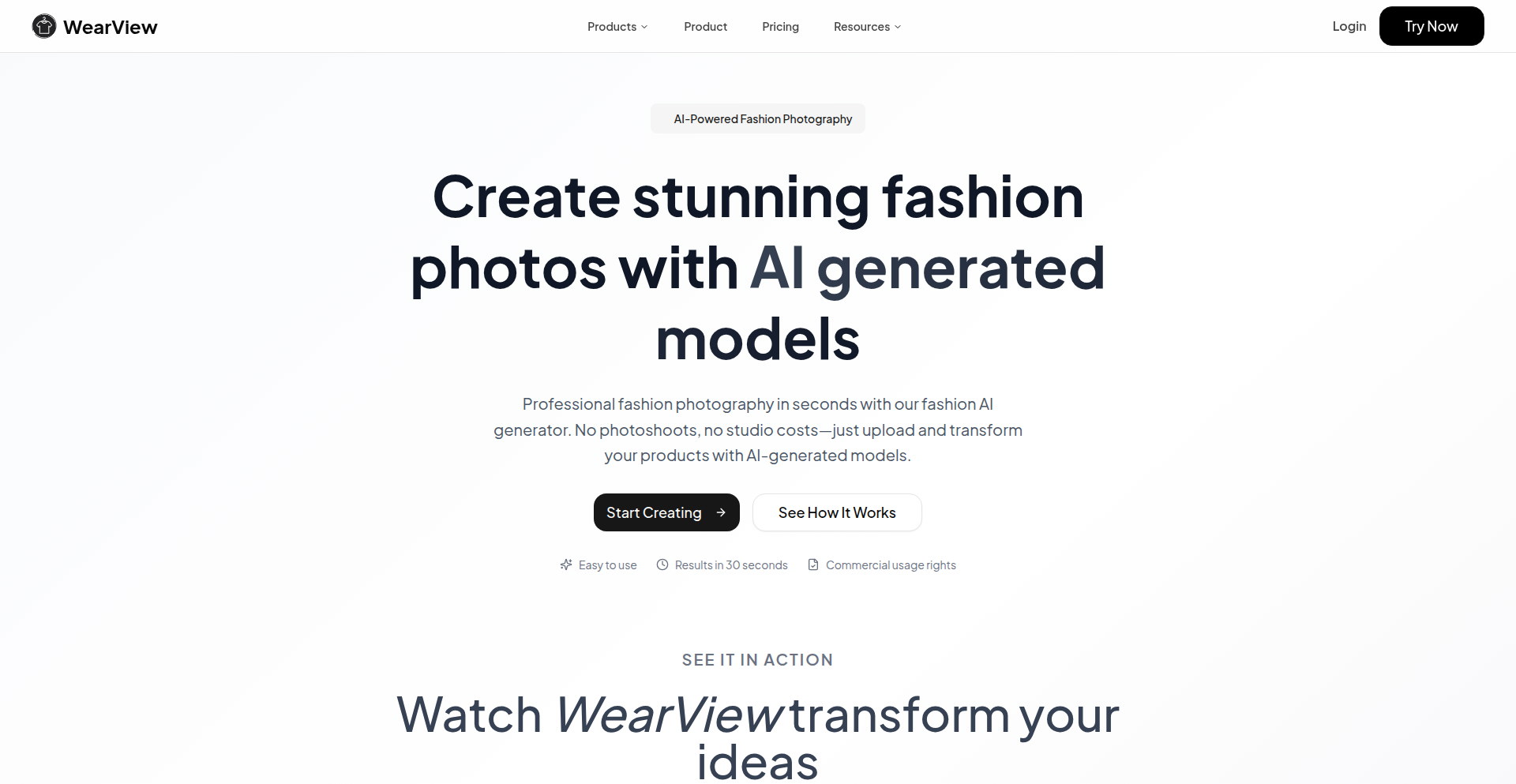
Author
abdemoghit
Description
WearView is an AI-powered platform that allows fashion brands and e-commerce sellers to generate on-model product photos without the need for expensive and time-consuming traditional photoshoots. By simply uploading clothing images, the tool creates clean, realistic visuals on AI-generated models in minutes, offering an affordable and fast solution for small businesses seeking studio-quality results. Its innovation lies in democratizing high-quality product imagery through accessible AI technology.
Popularity
Points 1
Comments 0
What is this product?
AIStyleModeler is a service that leverages generative AI to create photorealistic images of clothing on virtual models. Instead of hiring models, renting studio space, and conducting lengthy photoshoots, you upload your product images. Our AI then intelligently places these garments onto diverse AI-generated models, producing polished, professional-looking visuals. The core innovation is using sophisticated AI algorithms to understand garment draping, texture, and how it would appear on a human form, effectively replacing the need for real-world photography. So, this means you can get professional product photos without the professional photoshoot hassle and cost.
How to use it?
Developers and e-commerce businesses can integrate AIStyleModeler into their workflow by visiting the WearView website. You would upload your clothing product images directly through the platform. The system then processes these images and generates multiple on-model variations. The output images can be downloaded and used immediately for product listings, marketing materials, or social media. For more advanced integration, a potential API could allow for programmatic image generation, enabling automated updates to product catalogs. This is useful for streamlining the product photography process, especially for brands with rapidly changing inventory or limited budgets. So, you upload your clothes, get ready-to-use model shots, and save time and money on marketing.
Product Core Function
· AI-generated model placement: This function uses advanced computer vision and generative AI to accurately place uploaded clothing items onto AI models, ensuring realistic draping and fit. The value is in providing visually appealing product images without the need for physical models, reducing costs and production time. This is applicable for online stores wanting to showcase apparel attractively.
· Realistic garment rendering: The AI is trained to understand and reproduce fabric textures, lighting, and shadows, making the generated images look lifelike. This ensures that potential customers get an accurate visual representation of the product, boosting confidence and conversion rates. This is crucial for any e-commerce business selling fashion items.
· Fast image generation: The process of creating on-model photos takes only minutes, a significant improvement over traditional methods that can take days or weeks. This speed is invaluable for businesses needing to quickly update their product catalog or launch new collections. This is perfect for fast-paced fashion brands or those running frequent promotions.
· Cost-effective solution: By eliminating the need for professional models, photographers, studios, and extensive post-production, AIStyleModeler offers a substantially more affordable way to obtain high-quality product imagery. This is a game-changer for startups and small to medium-sized fashion businesses with tight budgets. This helps you get professional marketing materials without breaking the bank.
Product Usage Case
· A small independent clothing boutique launches a new line of summer dresses. Instead of hiring models and a photographer, they upload the dress images to AIStyleModeler and generate various on-model photos featuring different AI models and backgrounds. This allows them to quickly populate their online store and social media with appealing visuals, driving sales from day one. The problem solved is the high cost and time barrier to professional product photography for small businesses.
· An e-commerce seller specializing in vintage-inspired clothing wants to showcase their unique pieces. They use AIStyleModeler to generate stylized photos on AI models that match the aesthetic of their brand. This helps them create a consistent and attractive brand image across their online presence, attracting customers looking for specific styles. This addresses the challenge of creating a cohesive brand aesthetic with limited resources.
· A startup creating sustainable activewear needs to present their apparel in dynamic poses and settings. AIStyleModeler enables them to generate images of their clothing on AI models in simulated outdoor or gym environments, demonstrating the product's functionality and aesthetic appeal without the logistics of outdoor shoots. This solves the problem of showcasing product performance and style in diverse contexts efficiently.
94
Claude Code MCP Bridge
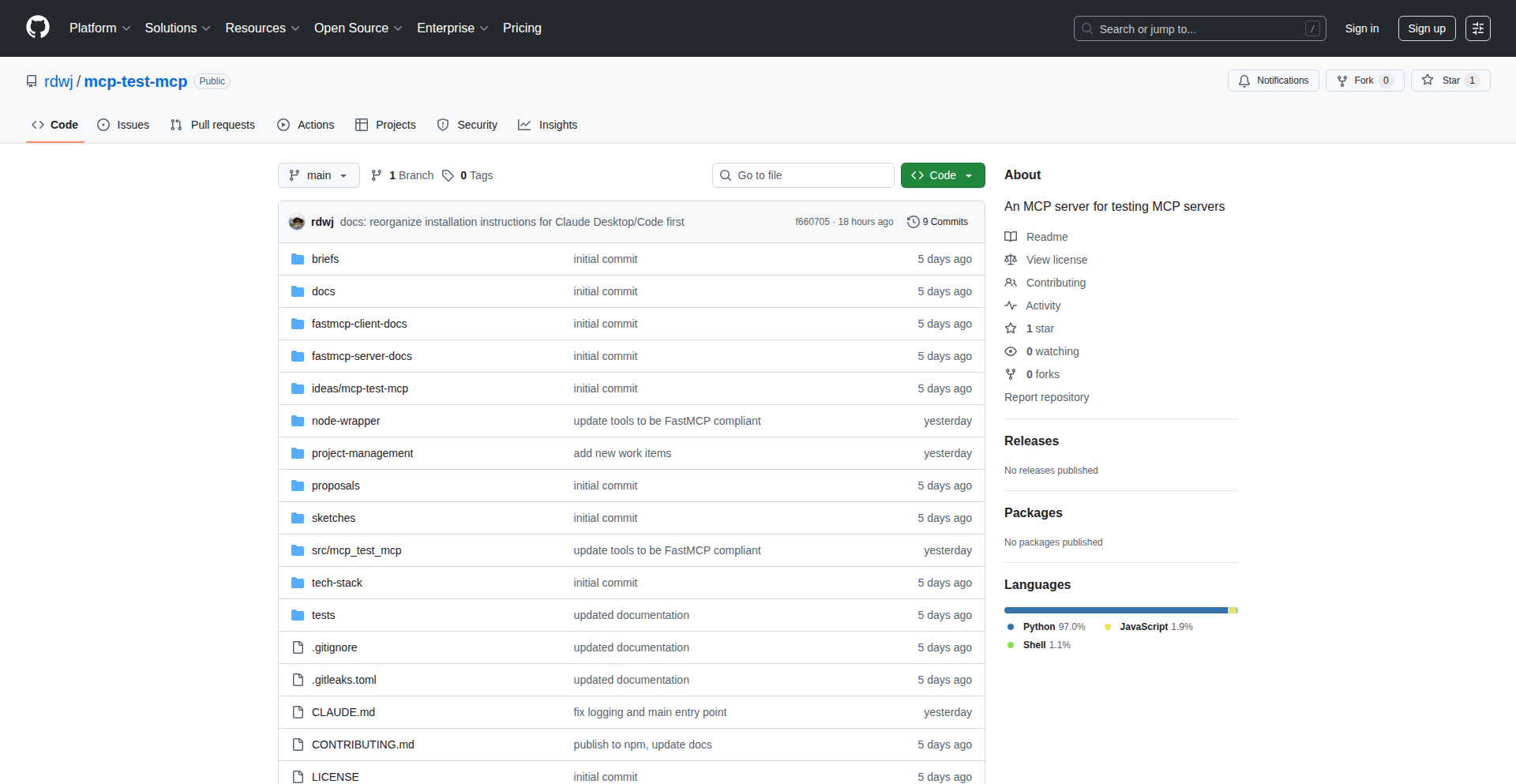
Author
rdwj
Description
This project is a specialized server that acts as a bridge, allowing AI coding assistants like Claude Code to interact with and test your custom MCP (Model-Controlled Programming) servers. It simulates a real client connection, enabling the AI to run tools, execute prompts, and evaluate how well your MCP adheres to desired standards. This is particularly useful for debugging and improving AI-driven development workflows when your MCP isn't behaving as expected.
Popularity
Points 1
Comments 0
What is this product?
This is an MCP server designed to facilitate testing and interaction between AI coding assistants (like Claude Code) and your own MCP servers. Think of it as a translator and intermediary. Instead of the AI directly trying to figure out your MCP, this bridge server allows the AI to connect as if it were a regular user of your MCP. It can then 'play' with your MCP, run the commands or tools you've built into it, and even use an optional Large Language Model (LLM) configuration to understand your prompts better. The innovation lies in creating a standardized way for AI agents to deeply test and understand MCP implementations without needing complex, custom integrations for each agent. So, this helps ensure your MCP is working correctly and that AI assistants can properly leverage its capabilities.
How to use it?
Developers can integrate this project into their workflow by running the MCP server on their local machine or a test environment. Then, they configure their AI coding assistant, such as Claude Code, to point to this bridge server instead of their actual MCP. This allows the AI to 'talk' to your MCP through the bridge, testing its functionalities, debugging issues, and even helping to generate prompts or code that effectively uses your MCP. It's a direct way to see how an AI perceives and interacts with your codebase. The value for you is a more robust and testable MCP, with AI assistance that understands your specific implementation.
Product Core Function
· Simulate real client interaction with MCP: Allows AI agents to connect to your MCP as if they were a user, running tools and executing commands. The value is in seeing how your MCP behaves under simulated real-world usage, identifying potential issues before they impact users.
· Execute prompts with optional LLM configuration: Enables AI agents to test how your MCP responds to natural language prompts, potentially using an LLM to interpret those prompts. The value is in ensuring your MCP is responsive to user intent and that the AI can effectively translate that intent into MCP actions.
· Gain insight into MCP compliance with standards: Provides feedback on how well your MCP adheres to your defined standards and expected behavior. The value is in objectively measuring the quality and correctness of your MCP implementation, guiding improvements.
· Serve as a bridge, not a replacement: Acts as an intermediary, allowing AI to test your existing MCP without needing to modify the AI's core configuration for your specific MCP. The value is in simplifying the integration process and enabling rapid testing of MCP changes.
Product Usage Case
· A developer building a custom AI agent to manage cloud resources through an MCP. They can use this bridge to have Claude Code test the AI agent's ability to provision and deprovision servers via their MCP, ensuring the AI correctly uses the MCP's API and handles responses. This solves the problem of the AI making incorrect assumptions about the MCP's structure.
· An engineer developing a new feature for an existing MCP. They can use this bridge to have Claude Code interact with the MCP as a beta tester, running various scenarios and reporting back on any unexpected behavior or bugs. This provides rapid, AI-driven feedback on the new feature's stability and functionality.
· A team working on an MCP that needs to integrate with various external tools. This bridge can be used by Claude Code to test the integration points, ensuring that the MCP correctly calls and receives data from these tools. This solves the problem of debugging complex inter-service communication within the MCP.