Show HN Today: Discover the Latest Innovative Projects from the Developer Community
 ShowHN Today
ShowHN TodayShow HN Today: Top Developer Projects Showcase for 2025-10-13
SagaSu777 2025-10-14
Explore the hottest developer projects on Show HN for 2025-10-13. Dive into innovative tech, AI applications, and exciting new inventions!
Summary of Today’s Content
Trend Insights
The sheer volume of AI and LLM-related projects highlights a significant shift in how developers are leveraging artificial intelligence. From enhancing code analysis and security to transforming user interactions and automating complex workflows, AI is no longer a niche technology but a fundamental building block for innovation. Developers should focus on understanding how to integrate LLMs effectively, not just as a feature, but as a core component that solves specific problems, whether it's making AI text sound more human, securing LLM agents, or providing context-aware customer support. Simultaneously, there's a strong undercurrent of demand for privacy-focused and local-first applications, driven by concerns over data security and user control. Projects utilizing browser-based solutions or entirely local processing represent a growing segment that offers unique value propositions. This dual trend of advanced AI integration and enhanced user privacy presents fertile ground for new ventures and product development. For entrepreneurs, identifying problems that can be solved by AI while respecting user privacy will be a key differentiator. For developers, mastering AI frameworks and understanding the nuances of local-first architecture will be crucial for building the next generation of impactful software.
Today's Hottest Product
Name
SQLite Online
Highlight
This project showcases exceptional longevity and user engagement, a testament to its robust technical foundation and developer's sustained dedication. The core innovation lies in providing a highly available and performant online SQL database, proving that mature, stable, and user-centric solutions can achieve massive scale even with solo development. Developers can learn invaluable lessons in building scalable backend services, database management, and fostering long-term community trust.
Popular Category
AI/ML
Developer Tools
Web Applications
Data Management
Productivity
Popular Keyword
AI
LLM
Database
API
Developer Tool
Open Source
Productivity
Automation
Technology Trends
AI-powered Automation
Local-First/Privacy-Focused Tools
LLM Integration for Enhanced Functionality
Developer Productivity Enhancements
Data Management and Accessibility
Cross-Platform Development
Project Category Distribution
AI/ML Tools (30%)
Developer Tools & Infrastructure (25%)
Web Applications & Services (20%)
Productivity & Utilities (15%)
Data Management (10%)
Today's Hot Product List
| Ranking | Product Name | Likes | Comments |
|---|---|---|---|
| 1 | SQLite Online: Browser-Based SQL Sandbox | 389 | 125 |
| 2 | Predictle: Pre-Game Score Prediction for Wordle-like Games | 12 | 12 |
| 3 | LocalNotes | 8 | 10 |
| 4 | Interactive Demo AI | 15 | 2 |
| 5 | LocalBrowserAI | 13 | 2 |
| 6 | Archestra AI Firewall | 9 | 1 |
| 7 | QuantumCircuitForge | 9 | 0 |
| 8 | FontVision AI | 5 | 3 |
| 9 | Cadence Guitar Theory & Ear Trainer | 7 | 0 |
| 10 | GoVectorDB: Hacker's Vector Store | 7 | 0 |
1
SQLite Online: Browser-Based SQL Sandbox
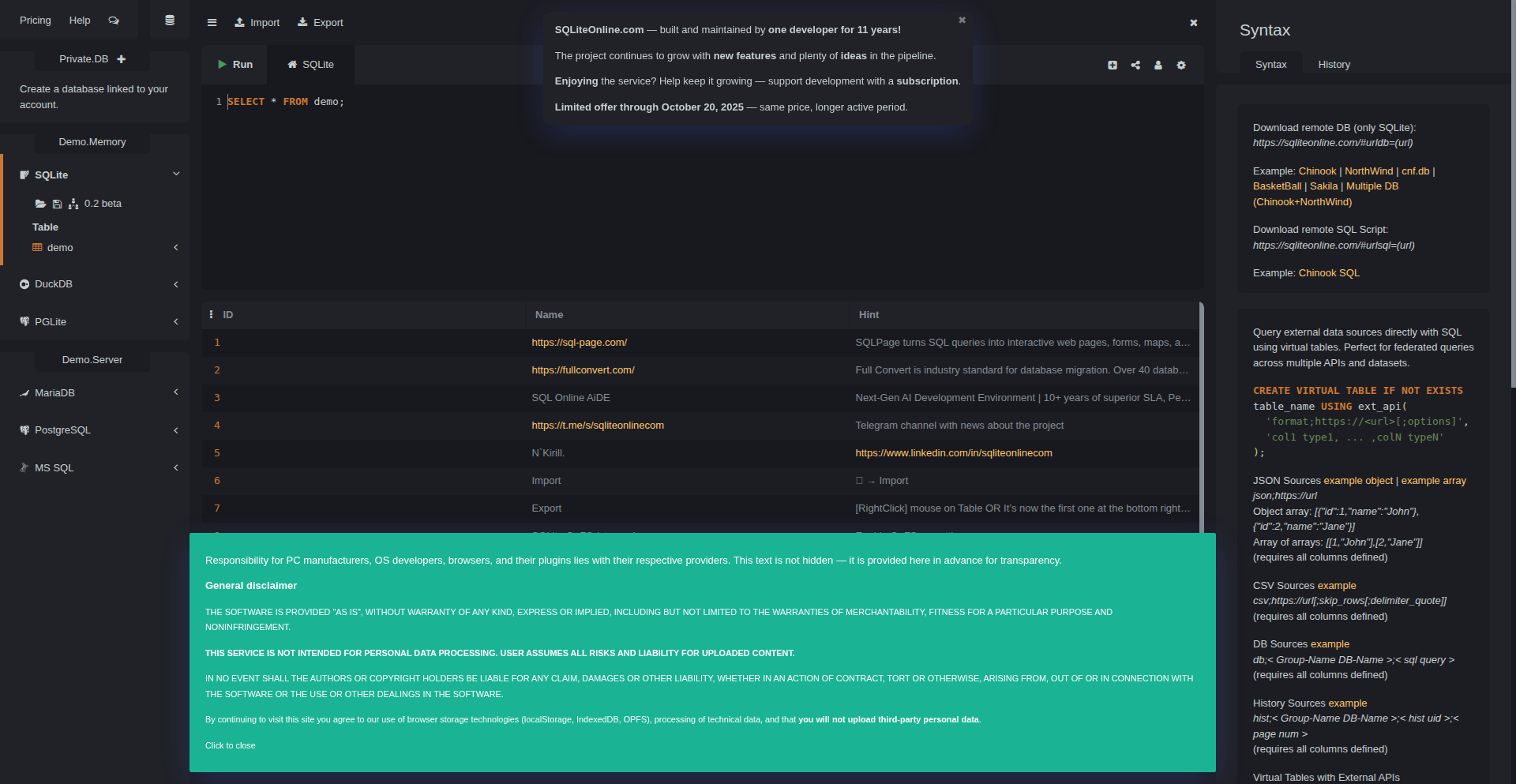
Author
sqliteonline
Description
SQLite Online is a web application that allows users to interact with SQLite databases directly in their browser. It offers a full-fledged SQL editor, database visualization, and data import/export capabilities, all without requiring any local installation. The core innovation lies in its ability to leverage WebAssembly to run a complete SQLite engine within the browser environment, making powerful database management accessible anywhere.
Popularity
Points 389
Comments 125
What is this product?
SQLite Online is a web application that brings the power of SQLite, a lightweight, self-contained, transactional SQL database engine, directly to your web browser. Instead of downloading and installing software, you can create, query, and manage SQLite databases entirely within your browser using an intuitive interface. The innovative part is its use of WebAssembly. This technology allows compiled code, like the C code that SQLite is written in, to run directly in the browser at near-native speeds. Think of it as bringing a robust database server experience to your browser tab, enabling complex SQL operations without any server-side dependencies or setup. So, what's the value to you? It means you can experiment with SQL, test database schemas, or even work with small datasets on the go, without needing any special software, making database tasks incredibly convenient and accessible.
How to use it?
Developers can use SQLite Online as a convenient tool for learning SQL, prototyping database designs, or quickly testing queries against sample data. It's ideal for educational purposes, allowing students to practice SQL without the overhead of setting up a local database server. For quick data manipulation or analysis on the fly, it's incredibly handy. You can paste data, write SQL queries, and see the results instantly. Integration isn't a primary use case for direct application embedding, but its API allows for programmatic data import and export, making it a useful companion for developers who need to quickly inspect or prepare data for other applications. So, how does this benefit you? It streamlines your workflow for rapid prototyping and learning, saving you setup time and allowing you to focus on crafting your queries and understanding database concepts.
Product Core Function
· Browser-based SQLite engine execution powered by WebAssembly: This means you can run a full SQLite database engine directly in your web browser, enabling you to create, modify, and query databases without any server-side dependencies. This offers immediate accessibility and offline capabilities for basic operations, making database work seamless.
· Rich SQL editor with syntax highlighting and autocompletion: The integrated editor makes writing and debugging SQL queries much easier and more efficient. It reduces errors and speeds up the query writing process, directly improving your productivity when interacting with the database.
· Visual data representation and schema explorer: This feature helps you understand your database structure and data at a glance. Instead of just looking at raw tables, you can see relationships and data visually, making it easier to grasp complex datasets and troubleshoot issues.
· Data import and export capabilities (CSV, JSON): This allows you to easily move data into and out of your SQLite database, facilitating interoperability with other tools and applications. You can quickly prepare data for analysis or ingest data from other sources, making your data workflow more flexible.
· Database snapshotting and sharing: The ability to save and share your database states allows for collaboration and version control. You can easily share your work with others or revert to previous states, ensuring data integrity and enabling teamwork.
Product Usage Case
· A student learning SQL can use SQLite Online to practice writing queries and understanding database concepts without the need for complex installation. They can immediately start experimenting with different SQL commands and see the results in real-time, directly reinforcing their learning.
· A web developer needing to quickly test a small dataset or prototype a database schema can use SQLite Online to create a temporary database, import sample data, and run queries. This avoids the overhead of setting up a full database server for a simple task, saving development time and effort.
· A data analyst who receives a small CSV file and needs to perform some ad-hoc querying can import the file into SQLite Online and use its SQL editor to explore the data. This provides a fast and convenient way to gain insights from the data without requiring specialized desktop software.
· A developer working on a project that requires a simple, embedded database can use SQLite Online to design and test their database structure before implementing it in their application. This allows for rapid iteration and validation of the database design, ensuring it meets project requirements.
2
Predictle: Pre-Game Score Prediction for Wordle-like Games
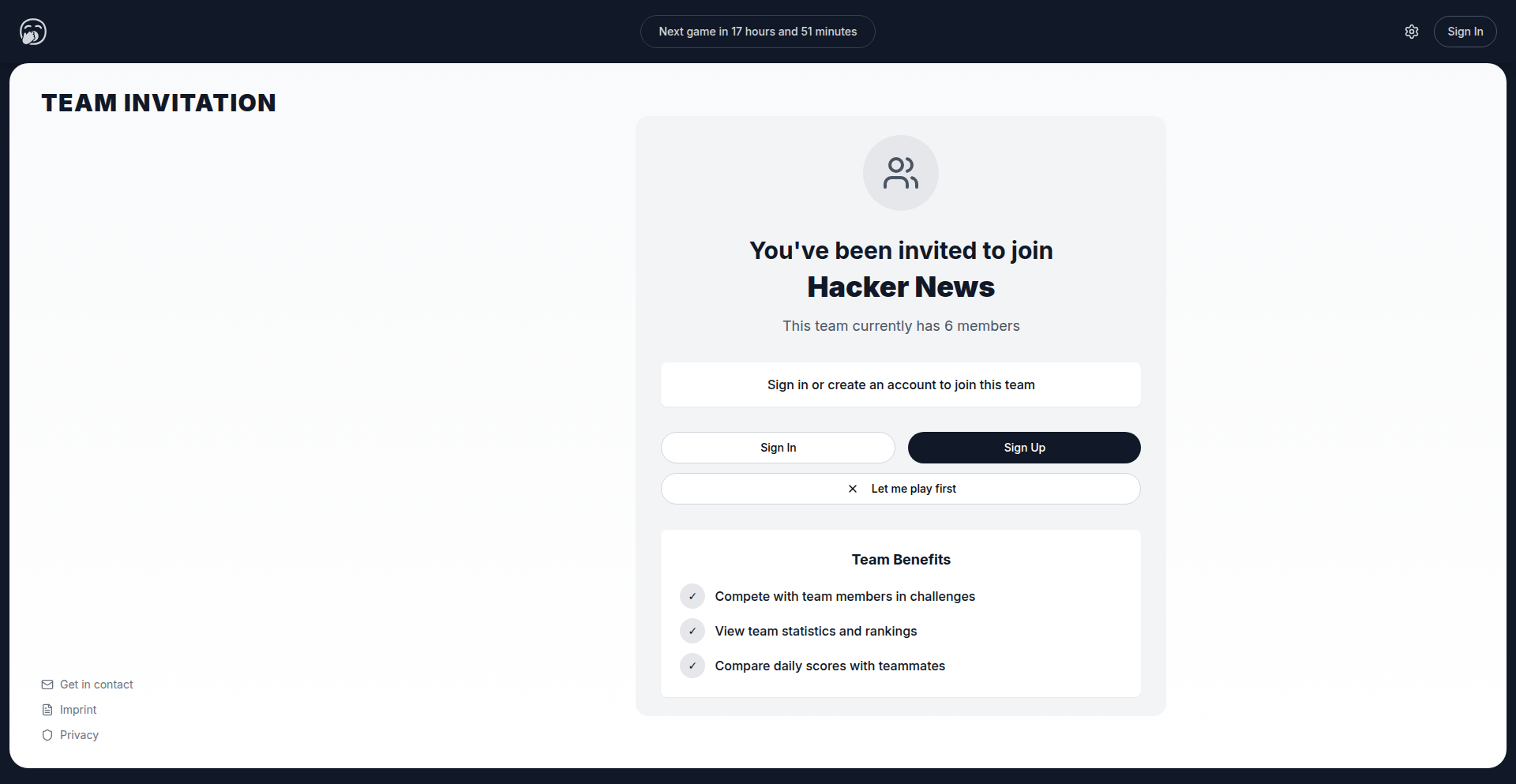
Author
boringgame
Description
Predictle is a SvelteKit application hosted on Cloudflare Workers that allows users to predict their score in a Wordle-like game before they even start playing. It tackles the challenge of quantifying strategic guesswork in word-guessing games by employing intelligent prediction algorithms.
Popularity
Points 12
Comments 12
What is this product?
Predictle is a web application that uses a SvelteKit frontend and runs on Cloudflare Workers for its backend. The core innovation lies in its ability to analyze the game's mechanics (like the number of guesses, word length, etc.) and, based on underlying probability and pattern recognition, predict a likely score range or average score. This is achieved by simulating game outcomes or using statistical models derived from historical game data to understand the difficulty and common guessing patterns. So, it's like having a crystal ball for your word-guessing game performance, helping you set realistic expectations or even refine your strategy by understanding the inherent difficulty.
How to use it?
Developers can use Predictle as a standalone tool to get a prediction for a Wordle-like game. The application can be integrated into custom game implementations or analysis tools. For instance, a developer building their own word-guessing game could use Predictle's logic (or a similar approach) to provide users with a 'predicted difficulty' rating or an estimated score before they start. This can be done by sending game parameters to the Predictle backend (or reimplementing the prediction logic) and receiving the estimated score. This provides users with a more informed gaming experience and can inform game design decisions.
Product Core Function
· Score Prediction Algorithm: This function uses statistical modeling and possibly simulated game plays to estimate a user's likely score in a Wordle-style game. Its value lies in providing objective foresight into game outcomes, helping users manage expectations and understand inherent game difficulty.
· Game Parameter Analysis: This function takes game specifics like word length, allowed guesses, and character set as input to tailor the prediction. Its value is in ensuring the predictions are relevant and accurate to the specific game being played.
· User Interface for Prediction Input: This function provides a user-friendly way for users to input game parameters and view their predicted score. Its value is in making complex predictions accessible to all users, not just technically savvy ones.
· Cloudflare Workers Backend: This function leverages serverless computing to provide a scalable and efficient backend for predictions. Its value is in ensuring the prediction service is always available and can handle a large number of requests without performance degradation.
Product Usage Case
· Game Developers: A developer creating a new word-guessing game could use Predictle's prediction capabilities to assess the expected difficulty of different game configurations. By inputting their game's parameters, they can receive a predicted score range, helping them fine-tune difficulty settings and balance gameplay before release. This solves the problem of guessing game balance.
· Content Creators: A streamer or content creator who plays word-guessing games regularly could use Predictle to set 'challenge goals' for themselves or their audience. For example, they might announce they'll attempt a game where Predictle predicts they'll score 'X', adding an extra layer of engagement and narrative to their gameplay. This provides an engaging narrative hook.
· Analytical Gamers: An individual who enjoys optimizing their gameplay in word-guessing games could use Predictle to evaluate the potential risk/reward of different starting words or strategies. By getting a predicted outcome for a hypothetical game, they can make more informed decisions about their approach. This helps them improve their personal performance.
3
LocalNotes
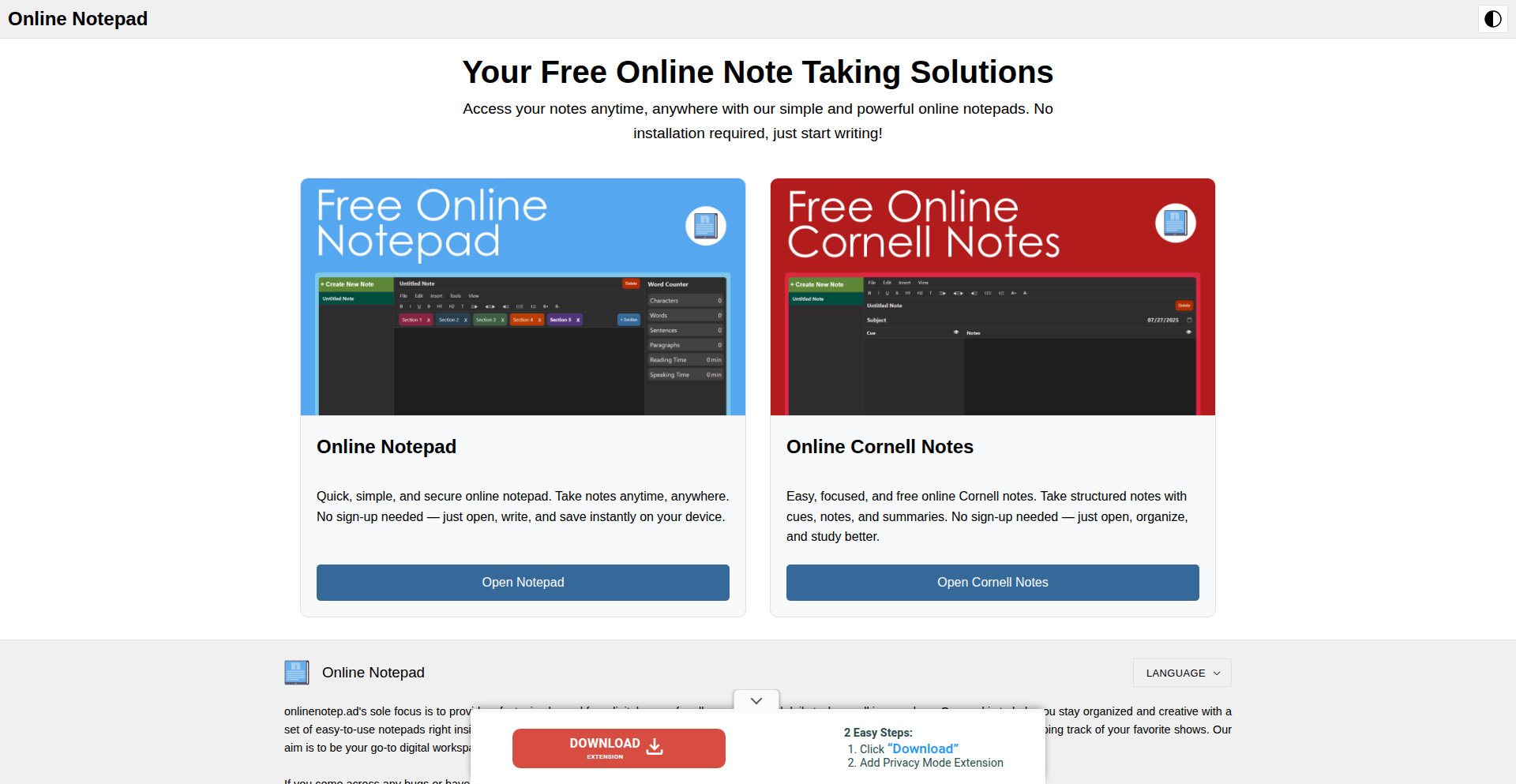
Author
samrazer
Description
A collection of browser-based productivity tools that work entirely offline using your browser's local storage. It offers a private and distraction-free environment for note-taking, studying, and focused writing, eliminating the need for cloud sync or user accounts. The core innovation lies in leveraging localStorage for persistent, client-side data storage, enabling a truly private and fast user experience.
Popularity
Points 8
Comments 10
What is this product?
LocalNotes is a website that provides a suite of simple, browser-based productivity tools. The key technical innovation is its use of localStorage, a web browser feature that allows websites to store data directly on your computer. This means all your notes, settings, and data are saved locally, not on a remote server. This approach ensures absolute privacy, as no one else can access your data, and it provides a lightning-fast experience because there's no need to send data back and forth to a server. Think of it like a digital notebook that lives entirely on your device, always accessible and never tracked.
How to use it?
Developers can use LocalNotes as a quick and private scratchpad for brainstorming ideas, jotting down code snippets, or organizing thoughts during development sessions. Its browser-based nature makes it instantly accessible without any installation or signup. For integration, developers can treat it as a standalone tool. For instance, during a coding sprint, they can open a LocalNotes tab to quickly capture ideas without leaving their development environment. The Cornell Notes tool, with its multi-language support, can be a valuable asset for developers working on international projects or studying documentation in different languages. The upcoming Pomodoro timer will aid in structured work sessions, directly supporting developer productivity.
Product Core Function
· In-browser notepad: Allows users to write and save notes directly within their browser. The value is immediate access to notes without needing an account or internet connection, perfect for quick thoughts during coding.
· Cornell Notes tool: A structured note-taking system available in over 20 languages. This provides a standardized way to organize study material or technical documentation, valuable for developers learning new technologies or collaborating with international teams.
· Privacy-focused design: Utilizes localStorage for all data storage, meaning no user data is uploaded to the cloud or tracked. This offers peace of mind and data security for sensitive project details or personal thoughts.
· Distraction-free interface: Designed with minimal clutter to enhance focus. This is crucial for developers who need uninterrupted concentration for complex problem-solving.
· Future additions (Pomodoro Timer, Blank Page): Planned features aim to further enhance focused work and time management, directly supporting developer workflow and productivity.
Product Usage Case
· Scenario: A developer is debugging a complex issue and has several fragmented thoughts and potential solutions. How it solves the problem: They can open LocalNotes, use the in-browser notepad to quickly jot down each idea and observation without losing context or fumbling with external apps. The immediate availability and lack of distraction keep them focused on the code.
· Scenario: A developer is learning a new programming language or framework and needs to organize study notes. How it solves the problem: The Cornell Notes tool provides a structured format for breaking down concepts, definitions, and examples. Its multi-language support is beneficial if the documentation is not in their native tongue, making learning more efficient and organized.
· Scenario: A developer is working on a sensitive project and wants to brainstorm ideas or take notes privately. How it solves the problem: By using localStorage, LocalNotes ensures that all notes remain on their local machine, adhering to strict privacy requirements. No risk of data breaches or unauthorized access from cloud servers.
· Scenario: A developer needs to quickly capture a code snippet or a command-line instruction during a live session. How it solves the problem: LocalNotes offers instant access to a clean notepad within the browser. This eliminates the need to switch between multiple applications, saving time and maintaining workflow continuity.
4
Interactive Demo AI
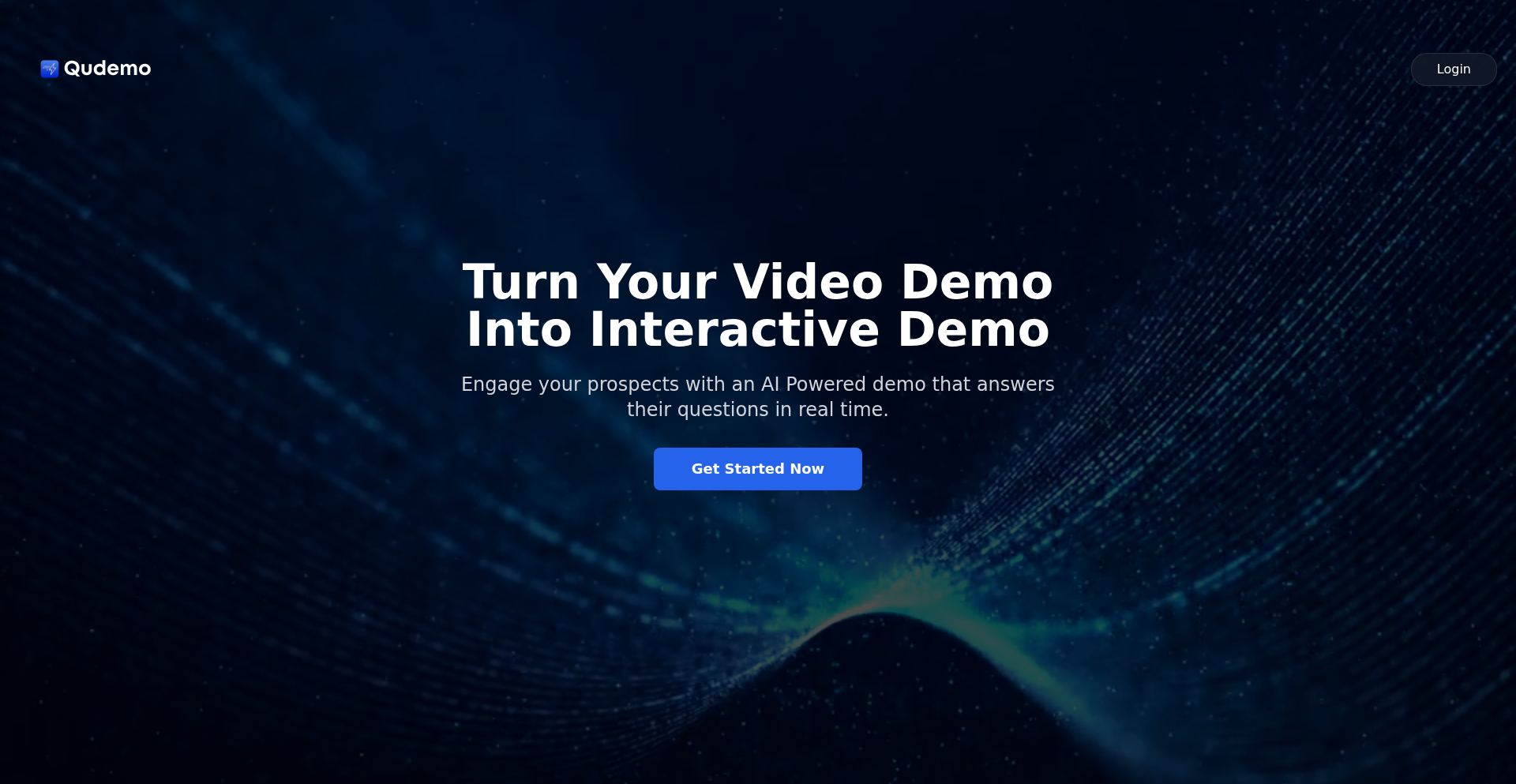
Author
jazeemchoori
Description
Qudemo transforms standard pre-recorded demo videos (like Loom or YouTube) into dynamic, trackable, and interactive experiences. It leverages AI to allow viewers to ask questions in real-time and integrates product documentation, enabling a two-way conversation that reveals buyer intent, unlike traditional one-way video sharing. This provides valuable insights into viewer engagement and interest, directly facilitating sales and onboarding processes.
Popularity
Points 15
Comments 2
What is this product?
Interactive Demo AI is a platform that makes your recorded demo videos smart and engaging. Instead of just playing a video, Qudemo lets your audience ask questions about the content, and an AI instantly provides answers by referencing your product documentation or FAQs. It also tracks who watches, how long they engage, what they ask, and whether they book a meeting, giving you a clear picture of their interest level. So, what's the innovation? It injects interactivity and intelligence into passive video content, turning viewers into active participants and providing actionable data on their engagement. This addresses the common problem of not knowing if your shared demos are actually resonating or leading to conversions.
How to use it?
Developers can integrate Interactive Demo AI by uploading or linking their existing demo videos (e.g., from Loom, YouTube). The platform then uses AI to process attached product documents, FAQs, or PDFs to power the real-time Q&A functionality. You can generate unique, trackable links for each prospect or for bulk outbound campaigns. These links can be shared via email, chat, or embedded on a website. So, how can you use it? Imagine sharing a product demo with a potential client; instead of waiting for an email reply, they can ask specific questions directly within the video player and get immediate answers, leading to a smoother sales cycle.
Product Core Function
· AI-powered real-time Q&A: Enables viewers to ask questions about the demo content and receive instant answers derived from provided documentation, enhancing viewer understanding and engagement. So this is useful for addressing specific customer queries immediately, reducing support load.
· Personalized demo links: Generates unique URLs for each prospect, allowing for precise tracking of individual engagement, like watch time and questions asked. This is valuable for understanding individual buyer intent and tailoring follow-ups.
· Interactive meeting booking: Allows viewers to schedule a meeting directly within the interactive demo interface after they have engaged with the content. This directly converts interest into a sales opportunity, streamlining the conversion funnel.
· Comprehensive engagement analytics: Tracks key metrics such as who watched, duration of viewing, questions asked, and booking actions, providing deep insights into buyer interest and behavior. This helps in identifying hot leads and understanding what aspects of the demo are most impactful.
Product Usage Case
· Sales Demo Enhancement: A sales team can use Interactive Demo AI to share a pre-recorded product demo with a prospect. The prospect can ask about specific features, pricing, or integrations directly within the demo, and the AI provides answers. This helps to qualify leads and move them down the sales funnel faster by addressing concerns proactively. So this is useful when you want to ensure prospects get detailed answers without needing a live sales representative for every initial query.
· Product Onboarding Improvement: For new users, a product team can create interactive onboarding videos. Viewers can ask 'how-to' questions about specific features as they watch, with the AI guiding them through the process using existing knowledge bases. This leads to better user adoption and reduces initial support tickets. So this is useful for making the onboarding process more self-service and effective.
· Outbound Campaign Personalization: A marketing team can generate personalized demo links for hundreds of prospects in an outbound campaign. Each link tracks individual engagement, helping the team identify who is most interested and prioritize follow-up efforts. So this is useful for making large-scale outreach more efficient and data-driven.
5
LocalBrowserAI
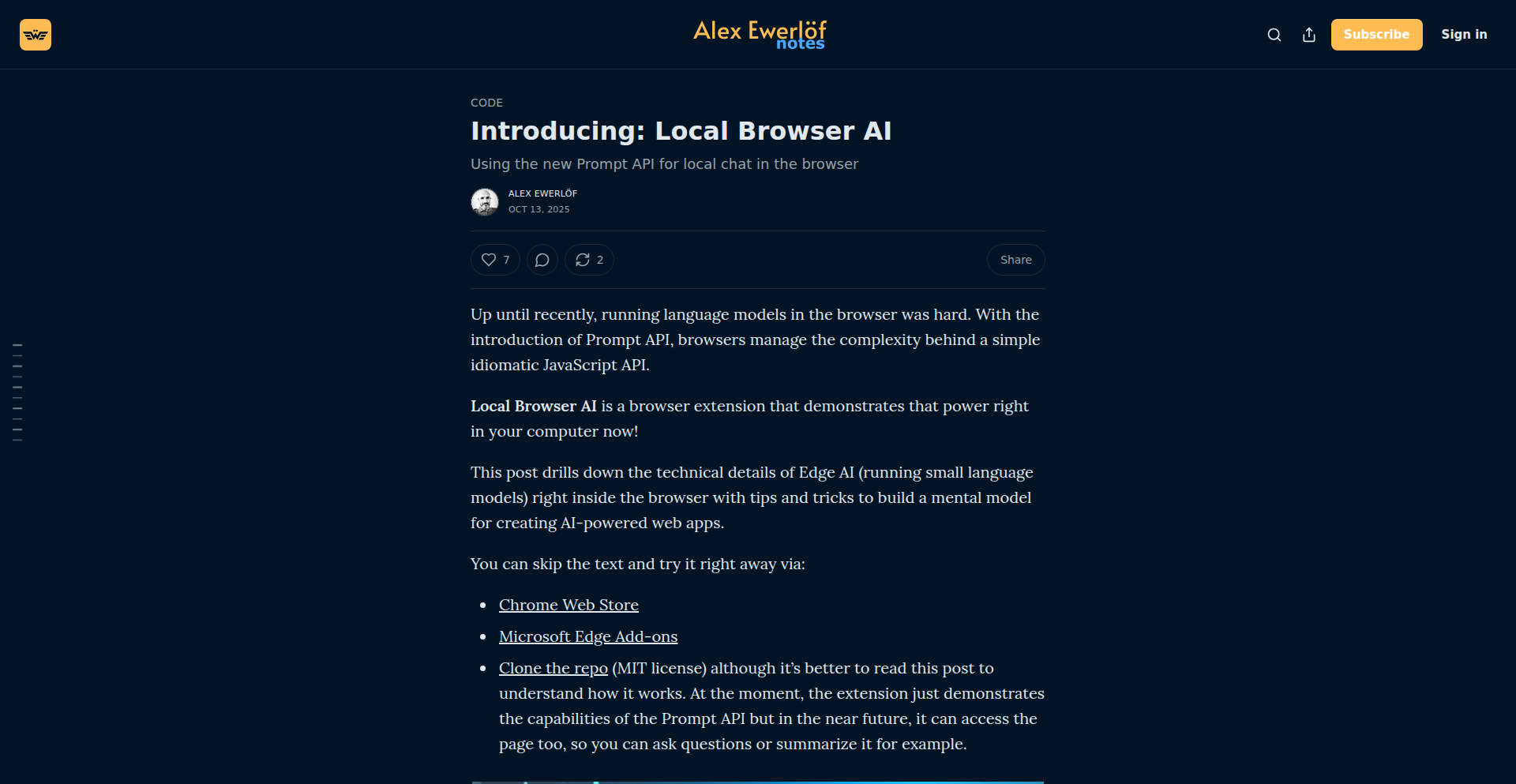
Author
hanifbbz
Description
A privacy-first, open-source chat extension that leverages the new Prompt API, allowing it to run entirely within your browser on Linux, Mac, Windows, and ChromeOS. This innovation bypasses the need for external servers, ensuring your conversations stay private and local.
Popularity
Points 13
Comments 2
What is this product?
LocalBrowserAI is a browser extension designed for private, local AI chat interactions. It utilizes the cutting-edge Prompt API, a new way for applications to interact with AI models directly in your browser. This means all the complex AI processing happens on your own device, not on remote servers. The core innovation is enabling powerful AI chat functionalities without sending any of your data or conversations to the cloud, making it incredibly secure and private. So, what's the benefit for you? Your sensitive conversations remain entirely on your computer, offering peace of mind and complete control over your data, while still enjoying AI-powered assistance.
How to use it?
Developers can integrate LocalBrowserAI into their workflows by installing the extension via the Chrome Web Store or Microsoft Edge Add-ons. Its core functionality revolves around interacting with the Prompt API to send prompts and receive AI-generated responses. This can be used to build custom AI-powered features within web applications or to enhance existing ones by providing a private AI assistant. For instance, a developer could use it to power a secure chatbot within a company's internal web portal or to add personalized content generation features to a personal blog, all while ensuring data privacy. This means you can build AI features for your users without worrying about data leaks or privacy breaches.
Product Core Function
· Local AI Model Execution: The AI processing happens directly on your device, meaning no sensitive data leaves your computer. This is crucial for applications dealing with confidential information. The value is enhanced security and privacy.
· Privacy-First Design: Built with privacy as the paramount concern, this extension ensures user data is never transmitted to external servers. This is valuable for users and businesses who prioritize data protection. The value is absolute data confidentiality.
· Cross-Platform Browser Compatibility: Runs seamlessly on Chrome and Edge across Linux, Mac, Windows, and ChromeOS. This broad compatibility ensures accessibility for a wide range of users and development environments. The value is wide adoption and easy deployment.
· Leverages New Prompt API: Utilizes the latest Prompt API for efficient and powerful AI interactions. This allows for more sophisticated AI capabilities directly within the browser. The value is access to cutting-edge AI technology without complex backend setups.
Product Usage Case
· Secure Customer Support Chatbots: A business can implement a chatbot on their website that answers customer queries using LocalBrowserAI, ensuring that customer interaction data remains private and is not exposed to third-party AI providers. This solves the problem of data security in customer service.
· Personalized Content Generation Tools: A writer can use LocalBrowserAI to brainstorm blog post ideas or draft content directly in their browser, without their writing process or ideas being tracked or stored externally. This addresses the need for a private creative space. This allows for secure and private idea generation.
· On-Device Code Assistance: Developers can integrate LocalBrowserAI to get coding suggestions or explanations for code snippets directly within their development environment, without sending proprietary code to external AI services. This solves the issue of code privacy during development. This means your code remains yours.
· Private Data Analysis Assistants: Researchers or individuals handling sensitive personal data can use LocalBrowserAI to summarize documents or extract information without uploading their private datasets to the cloud. This ensures the confidentiality of personal or research data. This provides a safe way to analyze sensitive information.
6
Archestra AI Firewall
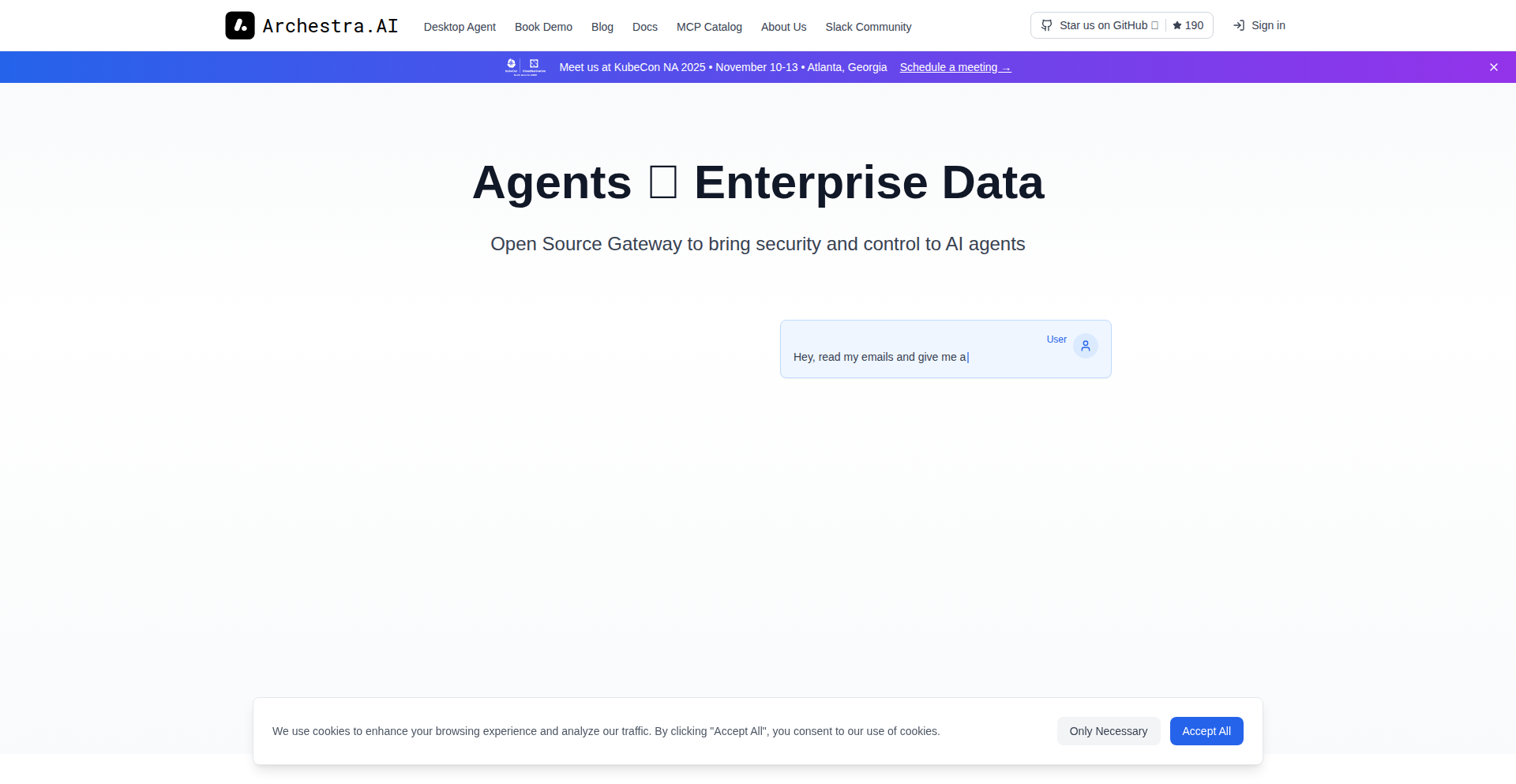
Author
motakuk
Description
Archestra Platform is an open-source gateway designed to secure AI agents that utilize tools. It acts as a network-level firewall, preventing prompt injection attacks that could hijack agent tools. Key innovations include a Dynamic Tool Engine, which restricts tool access based on context source, and Dual LLM Sanitization, using an isolated LLM to clean incoming data from malicious instructions. This provides a deterministic defense, unlike less reliable prompt-based filtering or guard LLMs. So, this helps protect your AI agents from being tricked into performing unwanted actions, keeping your applications secure.
Popularity
Points 9
Comments 1
What is this product?
Archestra Platform is an open-source, self-hostable gateway that functions like a security guard for your AI agents. When an AI agent needs to use a tool (like sending an email or executing code), Archestra acts as a proxy. It intercepts requests to ensure they are safe. Its core innovation lies in its 'Dynamic Tool Engine,' which intelligently decides which tools the agent can use based on where the information came from. If the source is untrusted, high-risk tools are blocked. It also uses a 'Dual LLM Sanitization' process, where a separate AI checks and cleans incoming data for any sneaky malicious instructions before they reach your main agent. So, it's like a secure network firewall for your AI, preventing bad actors from exploiting your agents.
How to use it?
Developers can integrate Archestra Platform into their AI agent workflows by deploying it as a gateway. It's framework-agnostic, meaning it works with popular AI development tools like LangChain and N8N. You can self-host it, for example, on Kubernetes. The platform intercepts agent tool calls, applying its security policies. For instance, if you're building an agent that processes user feedback, you would route its tool calls through Archestra. If the feedback comes from an unverified source, Archestra would prevent the agent from using sensitive tools like `execute_code` or `send_email`, safeguarding your system. So, you integrate it to add a robust security layer to your AI agent's tool usage, making it safer to deploy.
Product Core Function
· Dynamic Tool Engine: This feature intelligently controls which tools an AI agent can access based on the origin of the data it's processing. If the data comes from a potentially unsafe source, high-privilege tools are automatically restricted, preventing unauthorized actions. This means your AI agents can only access the tools they are supposed to, based on the trust level of the input they receive, which is crucial for maintaining control and preventing malicious use.
· Dual LLM Sanitization: An independent, isolated LLM acts as a 'data cleaner' for all incoming instructions to the agent. It scans for and removes any malicious commands or harmful content before they are passed to the primary AI agent. This acts as a critical first line of defense, ensuring that the agent only processes safe and intended instructions, thereby reducing the risk of being compromised by cleverly crafted prompts.
· Framework Agnosticism: Archestra is designed to work seamlessly with various AI development frameworks like LangChain, N8N, and others. This flexibility means you don't need to rewrite your existing AI agent code to benefit from its security features. You can simply plug Archestra in as a gateway, enhancing your current setup without major overhauls. So, you can easily add security to your existing AI projects.
· Self-Hostable Deployment: The platform can be deployed in your own infrastructure, for example, using Kubernetes. This gives you complete control over your data and security, which is vital for sensitive applications. By self-hosting, you ensure that your AI agent interactions are not exposed to third-party services and that you meet any specific compliance requirements. This means enhanced privacy and security for your AI operations.
Product Usage Case
· Securing a customer support chatbot that uses tools to access user account information. Archestra would ensure that if the user's query is flagged as suspicious, the chatbot cannot use tools to modify account settings or reveal sensitive data, preventing potential account takeovers. This protects your users' data and maintains trust.
· Protecting an AI agent designed to automate code deployments. Archestra would act as a gatekeeper, only allowing `execute_code` tool calls from trusted internal systems and preventing any unauthorized code execution triggered by external, potentially malicious inputs. This prevents your development pipeline from being compromised.
· Building an AI agent that interacts with email services. Archestra would prevent prompt injection attacks that try to trick the agent into sending phishing emails or revealing confidential information by restricting the `send_email` tool's access based on the context of the incoming message. This stops your AI from being used for spam or scams.
7
QuantumCircuitForge
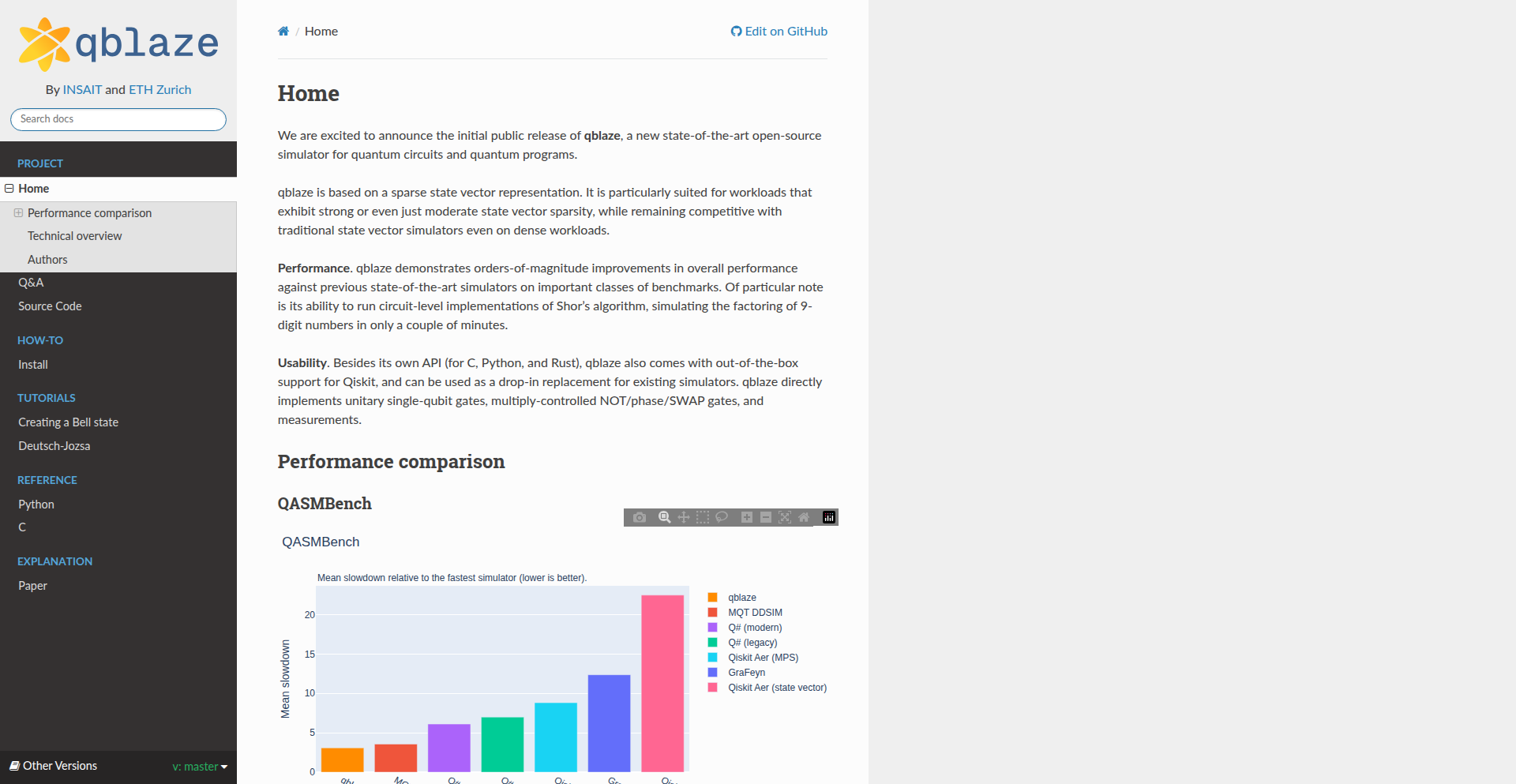
Author
hvenev
Description
A high-performance quantum circuit simulator designed for rapid experimentation with quantum algorithms. It leverages optimized data structures and parallel processing techniques to achieve significant speedups over traditional simulators, enabling researchers and developers to explore complex quantum computations more efficiently. This project tackles the computational bottleneck in quantum algorithm development, making it more accessible for testing and refinement.
Popularity
Points 9
Comments 0
What is this product?
QuantumCircuitForge is an advanced quantum circuit simulator built for speed and efficiency. Its core innovation lies in its data structure design and parallel execution capabilities. Instead of simulating each quantum gate operation sequentially, it employs techniques to process multiple operations concurrently and uses optimized representations of quantum states. This dramatically reduces the time required to simulate large quantum circuits, which is a major hurdle in quantum computing research. So, this is useful for you because it allows for much faster testing of your quantum algorithms, letting you iterate and improve your ideas quicker than ever before.
How to use it?
Developers can integrate QuantumCircuitForge into their quantum computing workflow by importing it as a library in their Python projects. It provides an API to define quantum circuits, specify quantum gates (like Hadamard, CNOT, etc.), and then run the simulation. The simulator outputs the final quantum state or measurement probabilities. It can be used for prototyping and debugging quantum algorithms before they are run on actual quantum hardware, which is often expensive and has limited availability. So, this is useful for you because it provides a readily available and fast environment to test and debug your quantum code without needing access to specialized hardware.
Product Core Function
· High-speed quantum gate simulation: Implements optimized algorithms for applying quantum gates to quantum states, reducing computational overhead. This is valuable for executing quantum operations much faster, crucial for complex algorithms.
· Parallel processing for large circuits: Utilizes multi-threading or multi-processing to simulate parts of the quantum circuit concurrently, significantly cutting down total simulation time. This is beneficial for tackling larger and more intricate quantum problems.
· Flexible circuit definition API: Offers an intuitive interface for defining quantum circuits programmatically, allowing for easy construction and modification of algorithms. This makes it simpler to build and experiment with new quantum circuit designs.
· State vector and measurement probability output: Provides accurate representations of the final quantum state and the probabilities of measurement outcomes, essential for verifying algorithm correctness. This helps you understand the results of your quantum computations.
· Backend flexibility for future hardware integration: Designed with extensibility in mind, potentially allowing for future integration with actual quantum hardware backends. This future-proofs your development and prepares for real-world quantum deployments.
Product Usage Case
· Accelerated Shor's algorithm testing: A researcher wants to test variations of Shor's algorithm for prime factorization. Using QuantumCircuitForge, they can simulate significantly deeper circuits much faster than with a standard simulator, identifying potential performance bottlenecks in their implementation. This helps them optimize their algorithm for future quantum computers.
· Rapid prototyping of quantum machine learning models: A developer is building a quantum support vector machine (QSVM). QuantumCircuitForge allows them to quickly simulate the training process of their QSVM on small datasets, iterating through different hyperparameter settings to find optimal configurations. This speeds up the model development cycle considerably.
· Educational tool for quantum mechanics students: An instructor wants to demonstrate the principles of quantum entanglement and superposition to students. They can use QuantumCircuitForge to visually simulate the effect of different quantum gates on qubits, providing a tangible and interactive learning experience. This helps students grasp abstract quantum concepts more easily.
· Benchmarking and comparison of quantum algorithms: A quantum computing enthusiast wants to compare the resource requirements of different quantum algorithms for a specific problem. QuantumCircuitForge's speed allows them to run multiple algorithm implementations and gather performance data efficiently. This aids in understanding the trade-offs between various quantum approaches.
8
FontVision AI
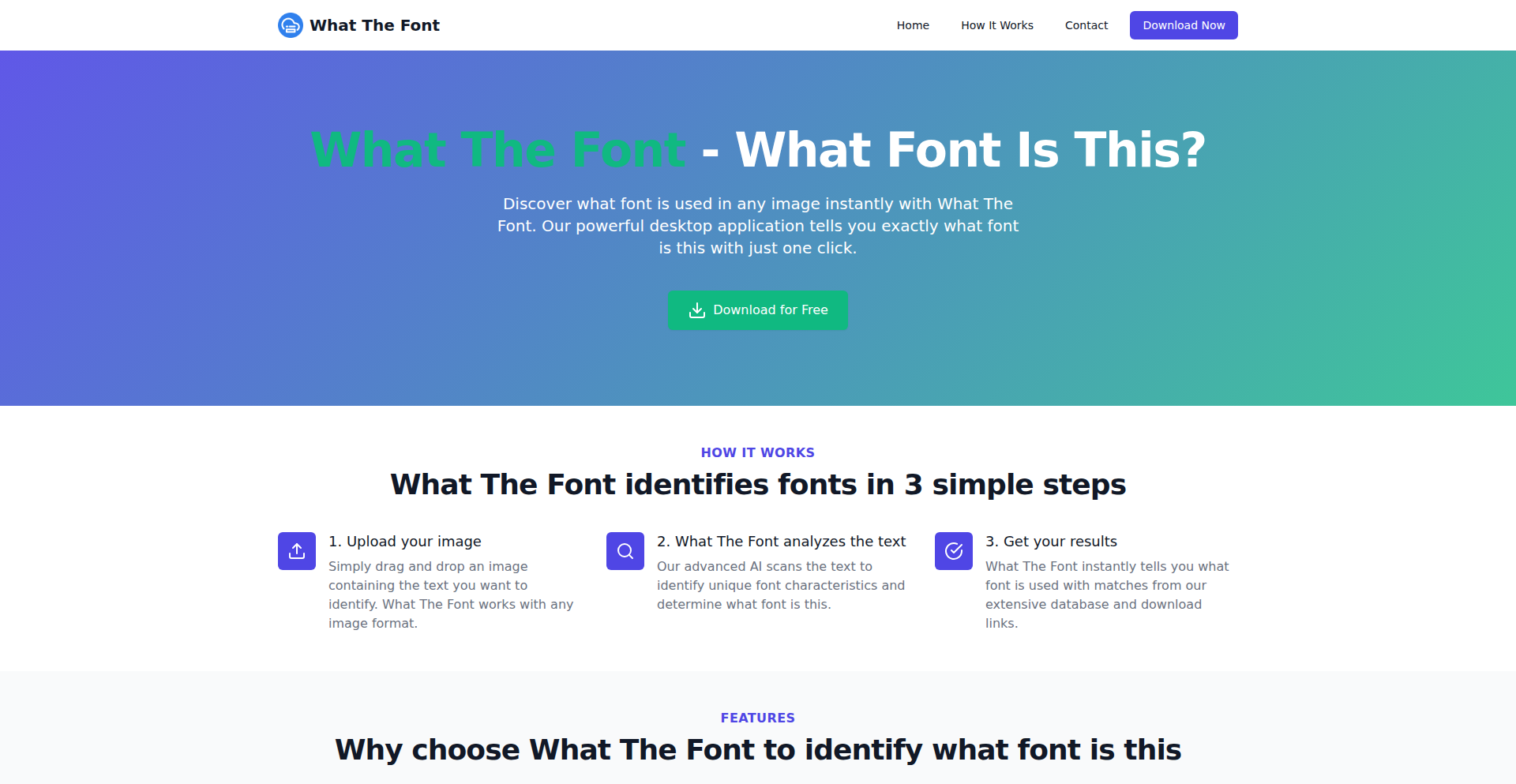
Author
sudofoo
Description
FontVision AI is a novel tool that allows users to effortlessly identify and discover fonts directly from images. Leveraging advanced computer vision and machine learning techniques, it solves the common problem of font recognition, making it invaluable for designers, developers, and anyone working with visual content.
Popularity
Points 5
Comments 3
What is this product?
FontVision AI is a project that uses artificial intelligence to pinpoint and identify fonts within any given image. The core technology involves feeding an image into a sophisticated AI model trained on a vast dataset of fonts. This model analyzes the image's visual characteristics, such as letter shapes, stroke thickness, and serifs, to match them against known font profiles. The innovation lies in its accuracy and speed, democratizing font identification beyond specialized tools.
How to use it?
Developers can integrate FontVision AI into their workflows by submitting an image file or URL through an API. The system processes the image and returns a list of potential font matches, often with confidence scores. This can be used in web design tools to suggest similar fonts, in content management systems to analyze branding, or in digital asset management to tag visual elements.
Product Core Function
· Image-based font identification: Allows users to upload an image and instantly receive identified font names, reducing manual search time and effort.
· Font similarity matching: Provides suggestions for fonts that are visually similar to the identified font, aiding in design exploration and consistency.
· AI-powered character recognition: Utilizes machine learning to precisely analyze individual characters within the image for accurate font determination.
· Confidence scoring for results: Offers a reliability indicator for each font suggestion, helping users prioritize the most likely matches.
· Cross-platform accessibility via API: Enables seamless integration into various applications and development environments, making font discovery available anywhere.
Product Usage Case
· A graphic designer using FontVision AI to identify a specific font from a competitor's advertisement for inspiration or replication, speeding up the design process.
· A web developer needing to match the font used in a client's logo or branding materials, ensuring visual consistency across digital platforms.
· A content creator discovering the typeface of a headline in a magazine article they want to replicate in their own blog post, improving aesthetic appeal.
· A digital archivist using the tool to automatically tag images with the fonts present, enhancing searchability and metadata for visual collections.
9
Cadence Guitar Theory & Ear Trainer

Author
apizon
Description
Cadence is a mobile application designed to help intermediate guitarists deepen their understanding of music theory and improve their ear training. It offers structured lessons, recaps, and progressively challenging exercises in visual, auditory, and theoretical formats. The core innovation lies in its approach to practice, inspired by language learning apps, emphasizing regular repetition for natural skill integration rather than quick dopamine hits. This provides a valuable tool for guitarists stuck in the 'intermediate' phase, offering a clear path to more advanced musicianship.
Popularity
Points 7
Comments 0
What is this product?
Cadence is a mobile app that acts as a personalized tutor for guitarists looking to master music theory and develop their ear. It tackles the common problem of intermediate players getting stuck by providing focused lessons and practice exercises that go beyond basic song learning. Instead of just offering tools, it guides users through understanding concepts like scales, chords, and intervals, and then reinforces this knowledge through engaging challenges. The app's technical ingenuity is in its adaptive challenge system that increases difficulty and encourages spaced repetition, similar to how language learning apps help users retain information long-term. This means it's not just about memorizing facts, but about truly internalizing musical concepts so they become intuitive.
How to use it?
Guitarists can download Cadence on their Android or iOS devices and start using it immediately. The app is structured to be used regularly for practice. For example, a guitarist might start their practice session with a short lesson on chord progressions, followed by a visual challenge to identify those chords on a fretboard. Later, they might engage in an auditory challenge to distinguish between different intervals. The app can be integrated into a daily or weekly practice routine, acting as a supplement to playing songs. Its offline functionality and optional account for progress syncing offer flexibility for practice anywhere, anytime. For instance, a guitarist practicing in a park without internet can still complete ear training exercises.
Product Core Function
· Interactive Music Theory Lessons: Provides bite-sized explanations of music theory concepts relevant to guitarists, helping users understand the 'why' behind musical structures. This is valuable for demystifying complex topics and building a solid theoretical foundation.
· Progressive Ear Training Challenges: Offers auditory exercises to recognize intervals, chords, and melodies, improving a musician's ability to identify sounds by ear. This directly enhances musicality and improvisation skills.
· Visual Fretboard Exercises: Presents challenges focused on recognizing and applying theoretical concepts visually on the guitar fretboard. This bridges the gap between theoretical knowledge and practical application on the instrument.
· Spaced Repetition Practice System: Implements a learning strategy where exercises are repeated at increasing intervals to maximize long-term retention and mastery, moving beyond simple memorization to true understanding.
· Complete Music Theory Library: Acts as a reference resource for various musical concepts, scales, and chords, allowing users to look up information as needed. This ensures users have access to comprehensive knowledge when they encounter new musical ideas.
· Ad-Free Experience with Lifetime Purchase Option: Offers a focused learning environment without distractions and provides flexible purchasing options, respecting the user's investment in their musical development.
Product Usage Case
· A guitarist struggling to improvise solos over complex chord changes can use Cadence's interval recognition and scale application challenges to build their aural skills and fretboard knowledge. By repeatedly practicing identifying chord tones and suitable scale notes by ear and on the fretboard, they will eventually be able to 'hear' the right notes to play, leading to more confident and musical improvisations.
· A songwriter who wants to understand why certain chord progressions sound good can utilize Cadence's theory lessons and chord identification exercises. By learning the theoretical underpinnings of common progressions and practicing identifying them, they gain the knowledge to construct more sophisticated and emotionally resonant songs.
· A music student preparing for an ear training exam can use Cadence's auditory challenges to practice identifying intervals and chord qualities under timed conditions. The app's structured difficulty progression helps them build confidence and accuracy, ensuring they are well-prepared for their assessments.
· An intermediate guitarist who feels 'stuck' and wants to break through to the next level can use Cadence as a daily practice companion. By dedicating 15-20 minutes each day to the app's lessons and challenges, they systematically improve their theoretical understanding and aural perception, gradually advancing their overall musicianship.
10
GoVectorDB: Hacker's Vector Store
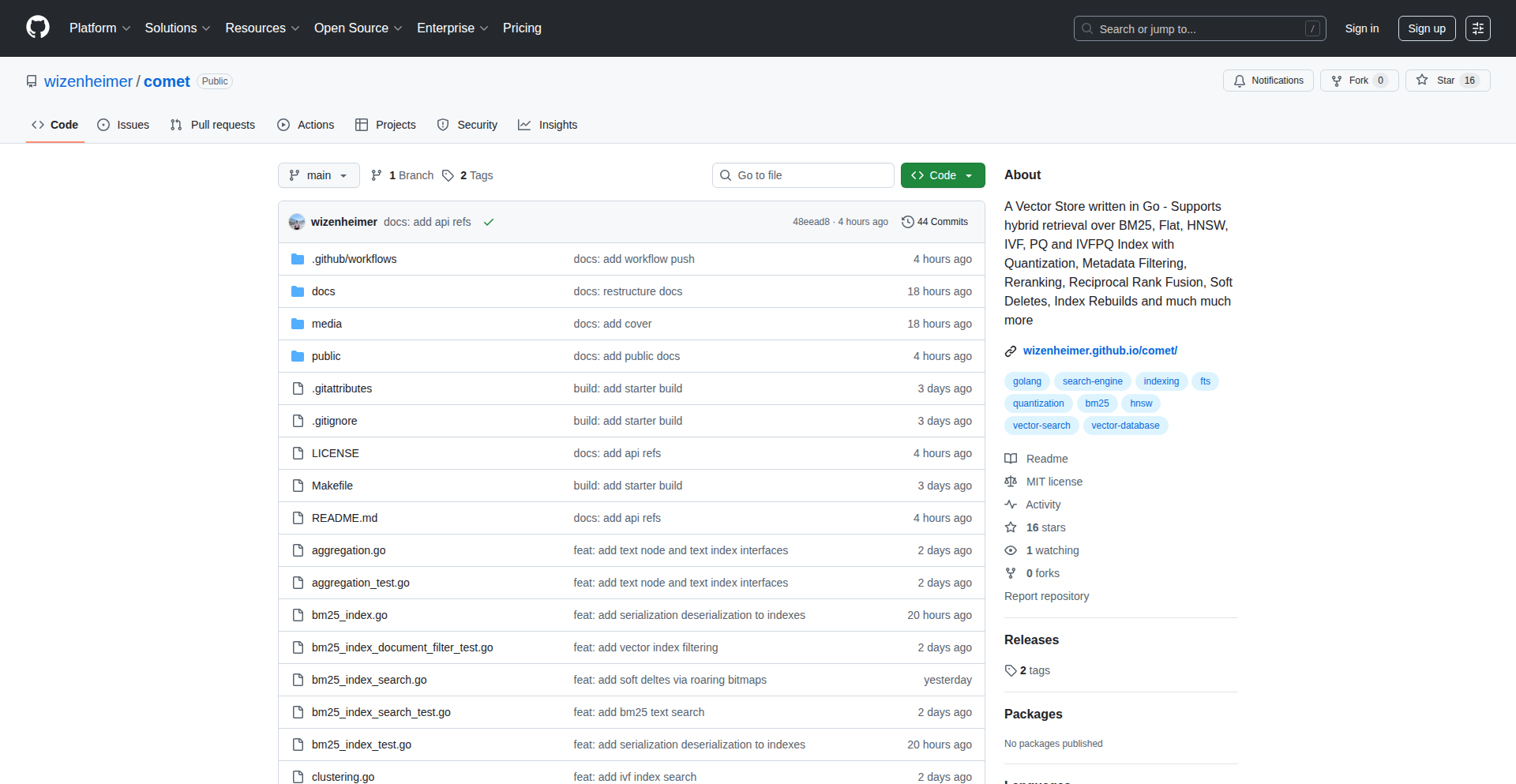
Author
novocayn
Description
A lightweight, Go-based Vector Database designed for developers who need fast, in-memory vector search without the complexity of hyperscale solutions. It focuses on efficient indexing and retrieval of high-dimensional data, ideal for AI/ML applications and rapid prototyping.
Popularity
Points 7
Comments 0
What is this product?
GoVectorDB is a specialized database that stores and searches through 'vectors'. Think of vectors as numerical representations of data, like text, images, or audio, that capture their meaning or features. This database uses Go to achieve high performance. The innovation lies in its simplicity and focus: it's built for individual developers or small teams (hackers) who need quick access to vector similarity search, not for massive cloud-scale operations (hyperscalers). It employs efficient data structures and algorithms to quickly find vectors that are 'similar' to a given query vector, all in memory for speed. So, this is useful because it allows you to quickly find related pieces of information based on their meaning, which is crucial for many AI tasks.
How to use it?
Developers can integrate GoVectorDB into their Go applications. You can embed it directly, meaning it runs within your application's process. This is achieved by importing the GoVectorDB library, initializing a database instance, adding your vectors (which are essentially slices of floats), and then performing similarity searches. For example, if you have a collection of product descriptions embedded as vectors, you can search for products similar to a given query description. The use case is straightforward: add your data vectors, then ask 'find me the most similar vectors to this one'. So, this is useful because you can easily plug advanced AI search capabilities into your existing Go applications, enabling features like semantic search or recommendation engines.
Product Core Function
· In-memory Vector Storage: Stores vector embeddings directly in RAM for lightning-fast access. This means your search queries return results almost instantly, which is essential for real-time applications like chatbots or live recommendation systems.
· Approximate Nearest Neighbor (ANN) Search: Efficiently finds the most similar vectors without exhaustively comparing every single one. This is a trade-off between perfect accuracy and incredible speed, perfect for when 'close enough' is good enough for AI model predictions or quick data exploration.
· Go Language Implementation: Built from the ground up in Go, a language known for its concurrency and performance. This makes the database robust, scalable within a single machine, and easy to integrate into existing Go projects, reducing dependency friction.
· Simplicity and Developer Focus: Designed for ease of use and rapid iteration by individual developers. It avoids the operational overhead of larger, distributed databases, allowing you to focus on building features rather than managing infrastructure. This is useful because it drastically lowers the barrier to entry for implementing advanced AI search functionalities.
Product Usage Case
· Implementing a semantic search engine for a personal blog or documentation site: Embed blog post content into vectors, then use GoVectorDB to find posts semantically related to a user's search query, going beyond simple keyword matching. This solves the problem of users finding exactly what they need even if they don't use the exact right keywords.
· Building a recommendation system for a small e-commerce platform: Represent product descriptions or user preferences as vectors. When a user views a product, use GoVectorDB to quickly find other similar products to recommend. This enhances user engagement and increases sales by showing relevant items.
· Prototyping AI-powered image or audio search: Convert images or audio clips into vector representations. Use GoVectorDB to find visually or acoustically similar items, useful for creative tools or media organization. This allows for creative exploration and efficient media management.
· Developing a Q&A system for a knowledge base: Embed questions and answers into vectors. When a user asks a question, find the most semantically similar question in the knowledge base to retrieve the corresponding answer. This provides users with quick and accurate answers from a large pool of information.
11
HumanizeAI
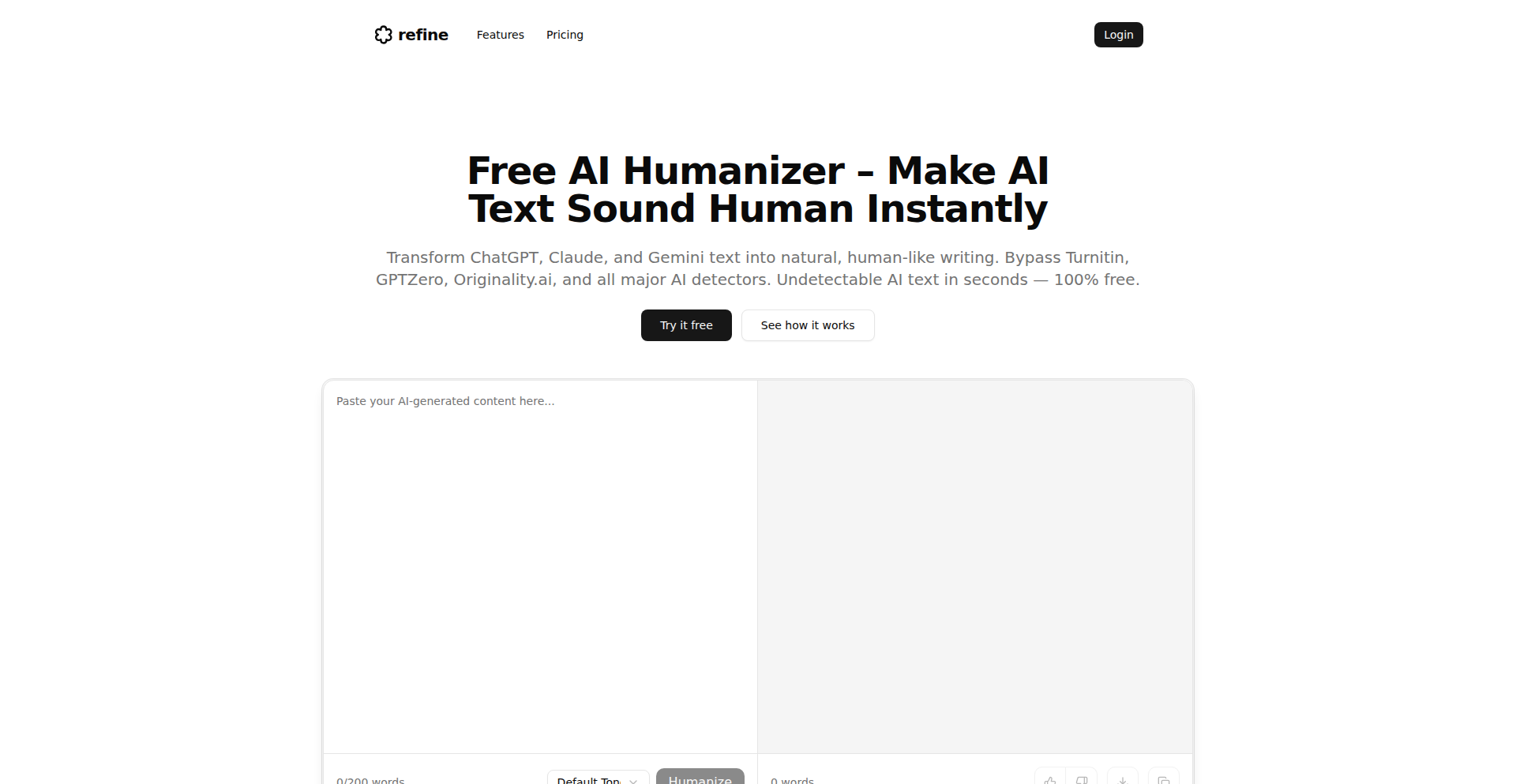
Author
ephraimduncan
Description
HumanizeAI is a tool that transforms AI-generated text from models like ChatGPT, Claude, and Gemini into natural, human-like writing with a single click. It addresses the often sterile and repetitive nature of AI output by injecting nuances and stylistic variations that mimic human expression.
Popularity
Points 5
Comments 2
What is this product?
HumanizeAI is a sophisticated text rewriting engine designed to overcome the inherent predictability of Artificial Intelligence writing. At its core, it employs advanced Natural Language Processing (NLP) techniques to analyze the structure, vocabulary, and tone of AI-generated text. It then applies a series of transformations, such as varying sentence lengths, introducing more colloquialisms and idiomatic expressions, adjusting word choice for better flow and rhythm, and subtly altering grammatical structures. The innovation lies in its ability to achieve this without sacrificing clarity or meaning, effectively 'humanizing' the AI's voice. So, what does this mean for you? It means your AI-assisted content will no longer sound robotic or generic, making it more engaging and trustworthy for your audience.
How to use it?
Developers can integrate HumanizeAI into their workflows or applications via an API. This allows them to process text generated by any AI model (like ChatGPT, Claude, or Gemini) and receive a 'humanized' version back. For example, a content management system could automatically run AI-generated blog posts through HumanizeAI before publication. A customer support platform could use it to rephrase AI-generated responses to sound more empathetic. The integration is straightforward, requiring basic API call implementation. So, how does this help you? It allows you to automate the process of making AI content more appealing and authentic across various applications, saving you manual editing time.
Product Core Function
· Sentence structure variation: Analyzes and rewrites sentences to avoid monotonous patterns, improving readability and engagement. This is valuable for making any written content more dynamic.
· Vocabulary enrichment and diversification: Replaces common or repetitive AI-selected words with more nuanced and varied synonyms, enhancing the richness of the text. This improves the sophistication of your writing.
· Idiomatic expression integration: Intelligently incorporates common phrases and expressions that humans naturally use, making the text feel more conversational. This makes your content more relatable.
· Tone and style adjustment: Modifies the overall tone and style to better match human writing conventions, whether it's formal, informal, or persuasive. This helps your message resonate better with your target audience.
· Flow and rhythm enhancement: Optimizes the arrangement of words and phrases to create a smoother, more natural reading experience. This leads to better comprehension and reader retention.
Product Usage Case
· Blog post generation: A blogger uses an AI to draft articles, then HumanizeAI to make them sound less formulaic and more engaging to readers, thereby increasing readership. This solves the problem of AI content sounding bland.
· Marketing copy enhancement: A marketing team uses AI to brainstorm ad slogans and product descriptions, then HumanizeAI to inject a more persuasive and human touch, leading to higher conversion rates. This helps overcome the perceived artificiality of AI marketing content.
· Customer service response refinement: A company's support chatbot uses AI to generate initial responses, and HumanizeAI ensures these responses are empathetic and natural-sounding, improving customer satisfaction. This addresses the issue of robotic customer service interactions.
· Academic writing assistance: A student uses AI for initial research paper drafts and HumanizeAI to refine the prose for better flow and clarity, making their work more polished. This aids in producing more professional academic writing.
· Creative writing augmentation: A novelist uses AI to generate plot ideas or dialogue, then HumanizeAI to imbue it with more personality and authentic human expression. This helps unlock more creative potential in storytelling.
12
QueryDeck.io: Postgres to Production APIs & LLM Integrations
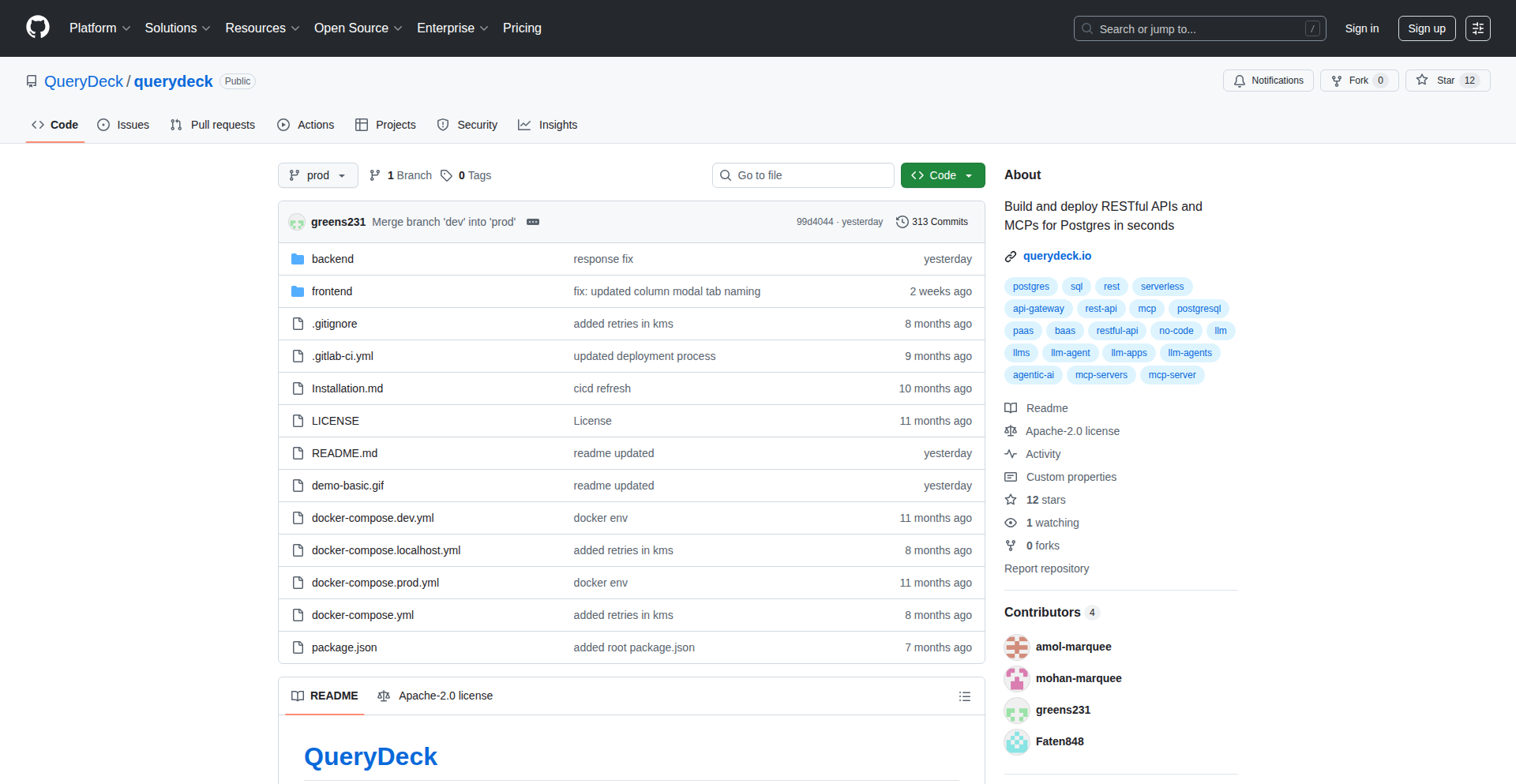
Author
greens231
Description
QueryDeck.io is a no-code platform that transforms your PostgreSQL database into production-ready REST APIs in minutes. Its latest innovation is the automatic generation of LLM tool definitions and MCP (Model Configuration Protocol) servers directly from your SQL, enabling seamless integration with AI models. You can deploy on QueryDeck's cloud or export a self-hosted Node.js application.
Popularity
Points 3
Comments 3
What is this product?
QueryDeck.io is a tool that bridges the gap between your relational data in PostgreSQL and modern application development, especially for AI. It works by inspecting your SQL schema and translating it into readily usable RESTful API endpoints. The truly novel part is its ability to understand the structure and semantics of your SQL tables and columns to automatically create definitions that AI models, like large language models (LLMs), can use as tools to interact with your data. Think of it as creating a smart assistant for your database, capable of understanding natural language queries and translating them into database operations through these generated LLM tools and MCP servers. This significantly reduces the development overhead for exposing data and building AI-powered applications.
How to use it?
Developers can use QueryDeck.io in several ways:
1. Connect your existing PostgreSQL database to the QueryDeck.io platform. The tool will then scan your schema and automatically suggest and generate API endpoints. You can then choose to deploy these APIs on QueryDeck's managed cloud infrastructure for quick setup and scaling, or export the generated Node.js code to deploy and manage on your own servers for maximum control.
2. For AI integration, QueryDeck.io generates specific configurations (LLM tool definitions and MCP servers) that you can then feed into LLM frameworks. This allows an LLM to understand what data is available and how to query it through the generated APIs, enabling complex data analysis and interaction driven by natural language. This is useful for building chatbots that can answer questions from your database, AI agents that perform data-driven tasks, or applications that leverage AI for insights from your data.
Product Core Function
· Automatic REST API Generation from SQL: Transforms your PostgreSQL tables and relationships into functional RESTful APIs without writing any code, allowing applications to easily consume your data. This saves significant development time and effort.
· LLM Tool Definition Generation: Creates structured definitions that allow large language models to understand and interact with your database, enabling AI to query and leverage your data in natural language. This unlocks powerful AI-driven data insights and automation.
· MCP Server Generation: Produces specific server configurations (Model Configuration Protocol) that facilitate communication between LLMs and your data layer, ensuring efficient and standardized interaction for AI applications. This simplifies the integration of AI capabilities with existing databases.
· No-Code Interface: Provides a user-friendly interface for database connection, API configuration, and deployment, making it accessible to a wider range of users beyond experienced developers. This democratizes data access and application building.
· Deploy to Cloud or Self-Host: Offers flexibility in deployment by allowing users to deploy on QueryDeck's managed cloud or export a Node.js application for self-hosting, catering to different infrastructure and control requirements. This provides freedom and adaptability for your deployment strategy.
Product Usage Case
· Building a customer support chatbot that can access and present order history from a PostgreSQL database in real-time, powered by an LLM that uses QueryDeck-generated tools to query the database. This solves the problem of providing instant, accurate customer information without manual lookups.
· Creating an internal analytics dashboard where non-technical users can ask questions about sales performance in natural language, and an LLM, integrated with QueryDeck's API and database tools, provides the answers. This empowers business users with data insights without needing to be SQL experts.
· Developing an AI-driven inventory management system where an LLM can detect low stock levels and automatically generate API calls through QueryDeck to update inventory records in PostgreSQL. This automates critical business processes and reduces errors.
· Exposing sensitive research data from a PostgreSQL database as secure REST APIs for consumption by various AI models in a research project, with LLM tool definitions ensuring proper data access and interpretation. This facilitates controlled and efficient data sharing for AI experimentation.
13
IntervalUnionCalc
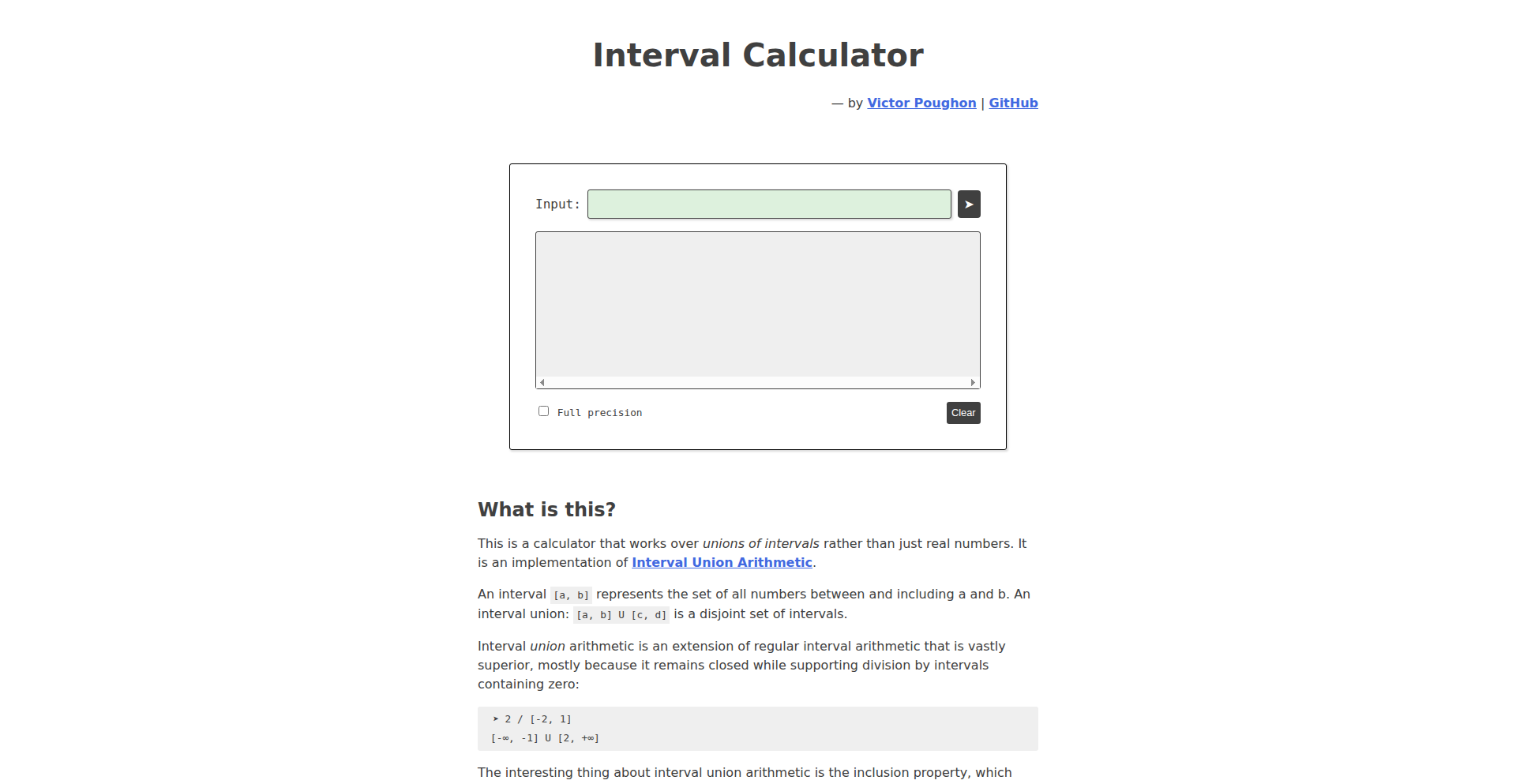
Author
fouronnes3
Description
This project is an interactive calculator that implements Interval Union Arithmetic in TypeScript. It tackles the limitations of traditional interval arithmetic, especially with divisions involving zero, by allowing calculations over disjoint unions of intervals. This provides more precise and useful results for complex mathematical expressions, particularly those with non-continuous functions.
Popularity
Points 5
Comments 0
What is this product?
This project is an interactive calculator built with TypeScript that performs calculations using a more advanced form of interval arithmetic called Interval Union Arithmetic. Standard interval arithmetic struggles with operations like dividing by an interval that includes zero, often yielding unhelpful infinite or undefined results. This project overcomes that by representing results as a combination of separate, non-overlapping intervals. For example, instead of saying 1 divided by the interval [-1, 2] is undefined or infinite, it correctly identifies the result as two separate ranges: negative infinity to -1, and 0.5 to positive infinity. This is achieved by treating mathematical expressions not just as single intervals, but as unions of multiple distinct intervals, enabling precise handling of non-continuous functions like division by zero or tangent, and ensuring accuracy even with standard floating-point numbers by using outward rounding.
How to use it?
Developers can use this project as a standalone interactive web calculator to experiment with interval union arithmetic firsthand. They can input mathematical expressions involving basic arithmetic operations, including those with intervals that contain zero or non-continuous functions. The underlying TypeScript library can also be integrated into other JavaScript or TypeScript projects that require robust and accurate handling of uncertain or imprecise numerical data. This is particularly useful in scientific computing, engineering simulations, or any application where maintaining numerical precision and avoiding erroneous results from floating-point arithmetic is critical. The library is dependency-free, making integration straightforward.
Product Core Function
· Interval Union Representation: Allows the representation of calculation results as multiple disjoint intervals, providing more accurate and granular outcomes than single intervals, especially for non-continuous functions. This means you get a precise range of possible values instead of a vague or useless result.
· Accurate Division by Zero Handling: Correctly computes division by intervals containing zero, producing a union of intervals representing all valid outcomes, which is essential for avoiding undefined or infinite results in practical applications.
· Support for Non-Continuous Functions: Implements interval arithmetic for functions like tangent that are not continuously defined across their domain, enabling accurate calculations even for complex mathematical models.
· Outward Rounding for Floating-Point Precision: Utilizes outward rounding in its IEEE 754 double-precision floating-point calculations to ensure that the computed interval bounds always encompass the true mathematical result, mitigating errors inherent in standard computer arithmetic.
· Dependency-Free TypeScript Library: Provides a lightweight and easily integrable arithmetic engine that can be used in various JavaScript and TypeScript projects without adding external dependencies, making it simple to adopt.
Product Usage Case
· Engineering Simulations: In structural analysis, engineers can use this to model material properties that have a range of uncertainties (e.g., Young's modulus between 200-210 GPa). When performing complex calculations, instead of getting a single approximate result, they get a range of possible outcomes, allowing for a more reliable assessment of safety margins. The interval union approach helps when these calculations involve potentially problematic operations.
· Robotics and Control Systems: For robot path planning, where sensor data might have inherent inaccuracies, this calculator can help determine the precise range of possible positions or velocities a robot can achieve. This is especially useful when dealing with dynamic equations that might involve divisions or trigonometric functions, ensuring the control system operates within safe and predictable boundaries.
· Financial Modeling: When forecasting stock prices or other financial metrics, input parameters often have a degree of uncertainty. This tool can provide a more refined range of potential future values, allowing for better risk assessment and investment strategies, particularly if the models involve operations that could lead to undefined or infinite results in simpler arithmetic.
· Scientific Research: Researchers in physics, chemistry, or other sciences can use this to rigorously bound the results of their experiments and theoretical calculations. For example, when calculating the outcome of a chemical reaction where reactant concentrations are given as intervals, this tool ensures the output range is precise, even if intermediate steps involve problematic mathematical operations.
14
Narada Contextual Secrets Classifier
Author
sanketsaurav
Description
Narada is an open-source, fine-tuned Llama3.2-3B-Instruct model designed to drastically reduce false positives in secrets detection tools. It achieves high precision and recall by understanding code context, complementing traditional regex-based scanners. This provides developers with more trustworthy security alerts, reducing alert fatigue and improving the effectiveness of secrets detection in CI/CD pipelines. Its small model size (3B parameters) ensures fast performance, making it suitable for integration into automated workflows.
Popularity
Points 5
Comments 0
What is this product?
Narada is a sophisticated AI model, specifically a fine-tuned version of Llama3.2-3B-Instruct, that acts as an intelligent filter for secrets detection tools. Traditional tools often use simple text pattern matching (regex) to find sensitive information like API keys or passwords. The problem is, regex can't understand the meaning of the text, leading to many false alarms (e.g., flagging placeholder text like 'YOUR_API_KEY_HERE' as a real secret). Narada solves this by using its advanced understanding of code context to determine if a potential secret found by regex is a genuine credential or a harmless string. It's like having a smart assistant review the findings of a basic scanner, significantly improving accuracy. The value to you is fewer distracting false alarms, allowing you to focus on real security threats.
How to use it?
Developers can integrate Narada into their existing security workflows. The typical usage pattern is to first run a standard regex-based secrets scanner (like Gitleaks or TruffleHog) which performs a broad scan for patterns. The candidates identified by this initial scan are then fed to Narada, along with a small surrounding context of the code (around 20 lines before and after). Narada analyzes this context to classify whether each candidate is a true positive (a real secret) or a false positive. The output is a structured JSON, indicating the classification and the reasoning behind it. This means you can enhance your current CI/CD security checks with minimal disruption, getting more reliable results without overhauling your entire system.
Product Core Function
· Intelligent False Positive Reduction: Narada analyzes the code context around potential secrets identified by regex, using its AI understanding to distinguish between actual credentials and harmless strings. This means you receive fewer misleading alerts, saving you time and effort in sifting through noise.
· Contextual Understanding: Unlike simple pattern matching, Narada can grasp the nuances of code. This allows it to more accurately identify real secrets and disregard placeholders or comments that mimic secret formats.
· High Performance for CI/CD: With only 3 billion parameters, Narada is designed to be fast, making it suitable for integration into continuous integration and continuous deployment pipelines without significantly slowing down your build and deployment process. You get security checks that keep pace with your development speed.
· Regex Tool Compatibility: Narada works by taking the output from existing regex-based secrets scanners. This means you don't need to abandon your current tools; Narada acts as a powerful add-on, enhancing their accuracy and trustworthiness.
· Structured Output with Reasoning: The model provides classified results in a clear JSON format, often including the reasoning behind its classification. This transparency helps developers understand why something was flagged or dismissed, building confidence in the security tool's findings.
Product Usage Case
· CI/CD Pipeline Security: During code commits, your CI/CD pipeline can run a standard secrets scanner, then pipe potential findings to Narada. Narada quickly filters out false positives, ensuring that only genuine security vulnerabilities trigger alerts, preventing unnecessary developer interruptions.
· Developer Workflow Enhancement: Developers can use Narada locally to scan their code before committing. This preemptive filtering of false positives means developers receive more actionable feedback, improving their confidence in the security of their code and reducing time spent on non-issues.
· Security Auditing: For security teams performing audits, Narada can refine the output of initial scans, providing a more accurate list of potential secrets to investigate. This helps prioritize efforts on actual risks rather than chasing down phantom alerts.
· Improving Team Trust in Security Tools: By significantly reducing the noise from false positives, Narada makes security scanning tools more reliable. This encourages developers to pay attention to the alerts they receive, fostering a more security-conscious development culture.
15
Multidimensional FFT Array Framework
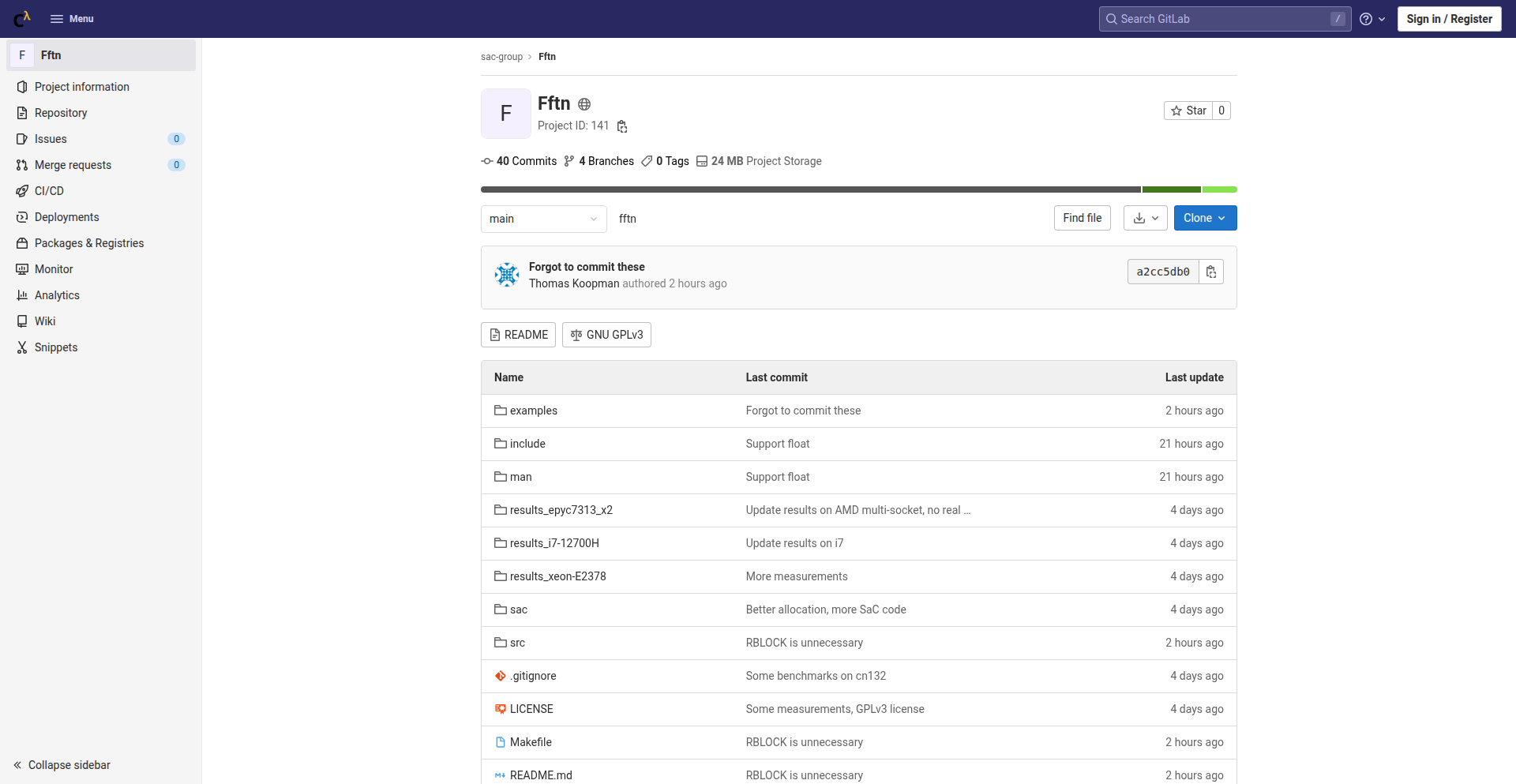
Author
thomaskoopman
Description
This project introduces a novel approach to designing Fast Fourier Transform (FFT) implementations by leveraging multidimensional arrays as the foundational framework. It departs from traditional methods that rely on complex tensor products and butterfly operations. The core innovation lies in how it simplifies the FFT design, leading to significantly faster code, especially for arrays that exceed CPU cache sizes. The developer has achieved impressive speedups, outperforming established libraries like FFTW with a concise C implementation.
Popularity
Points 5
Comments 0
What is this product?
This project is a Fast Fourier Transform (FFT) implementation that uses a different underlying structure. Instead of complex mathematical constructs like tensor products and 'butterflies' (which are like small computational units in FFT algorithms), it organizes the FFT calculation using multidimensional arrays. Think of it like organizing a complex calculation by arranging data in a grid, rather than using a complicated series of interconnected steps. This approach, combined with modern compiler optimizations, allows for a remarkably fast and efficient FFT. So, what's the practical benefit? For tasks involving signal processing, image analysis, or any field that uses FFT, this could mean processing data much quicker and more efficiently.
How to use it?
Developers can use this project as a high-performance FFT library. The current implementation is written in C and is optimized for performance on specific types of data (powers of 2, and arrays larger than cache). For integration, one would typically call the FFTN functions within their C or C++ projects. The aim is for it to be a drop-in replacement for other FFT libraries where speed is paramount. Future work involves using a higher-level language (SaC-compiler) to generate code for more varied FFT scenarios, making it even more versatile. So, how can you use it? If you're building applications that need to process signals or images very fast, you can integrate this library to get a speed boost.
Product Core Function
· Multidimensional Array Framework for FFT: This is the core technical innovation. By treating FFT calculations as operations on multidimensional arrays, the complexity is reduced, making the implementation cleaner and potentially faster. The value here is in a more intuitive and efficient way to build FFT algorithms. This is useful for anyone who needs to understand or modify FFT implementations.
· Cache-Optimized C Implementation: The code is specifically designed to handle data that doesn't fit into the computer's fast cache memory. This optimization is crucial for performance on large datasets. The value is in achieving higher speeds for real-world, large-scale computations. This is beneficial for applications dealing with big data.
· Performance Exceeding FFTW: The project claims to be faster than FFTW, a widely respected FFT library. This is a significant claim indicating a potential breakthrough in FFT efficiency. The value is in having access to an even faster tool for computationally intensive tasks. This means tasks finish quicker and resources are used more effectively.
· Future High-Level Language Generation: The developer plans to use a higher-level compiler (SaC) to generate optimized FFT code for a wider range of cases (e.g., different number bases, multiple smaller FFTs). The value is in future extensibility and adaptability to various problem types. This hints at a more generalized and user-friendly FFT solution down the line.
Product Usage Case
· High-Frequency Trading Systems: In finance, processing market data in real-time is critical. A faster FFT can lead to quicker analysis of trading patterns and faster execution of strategies. This project could provide the speed needed for such demanding applications.
· Medical Imaging Analysis: Analyzing complex medical scans like MRIs or CTs often involves heavy FFT computations. A faster FFT means quicker diagnosis and potentially more detailed image reconstruction. Developers in this field can benefit from reduced processing times for patient data.
· Audio and Video Signal Processing: Real-time audio effects, video compression, and streaming all rely on efficient FFT. This project's speed improvements could lead to smoother performance and higher quality in multimedia applications. For multimedia developers, this means a snappier user experience and better handling of complex media streams.
· Scientific Simulations: Many physics and engineering simulations use FFT to model wave phenomena or solve differential equations. Faster simulations mean researchers can iterate on designs and theories more rapidly. This is valuable for accelerating scientific discovery and engineering innovation.
16
Qwe VCS: The Pragmatic Version Control System
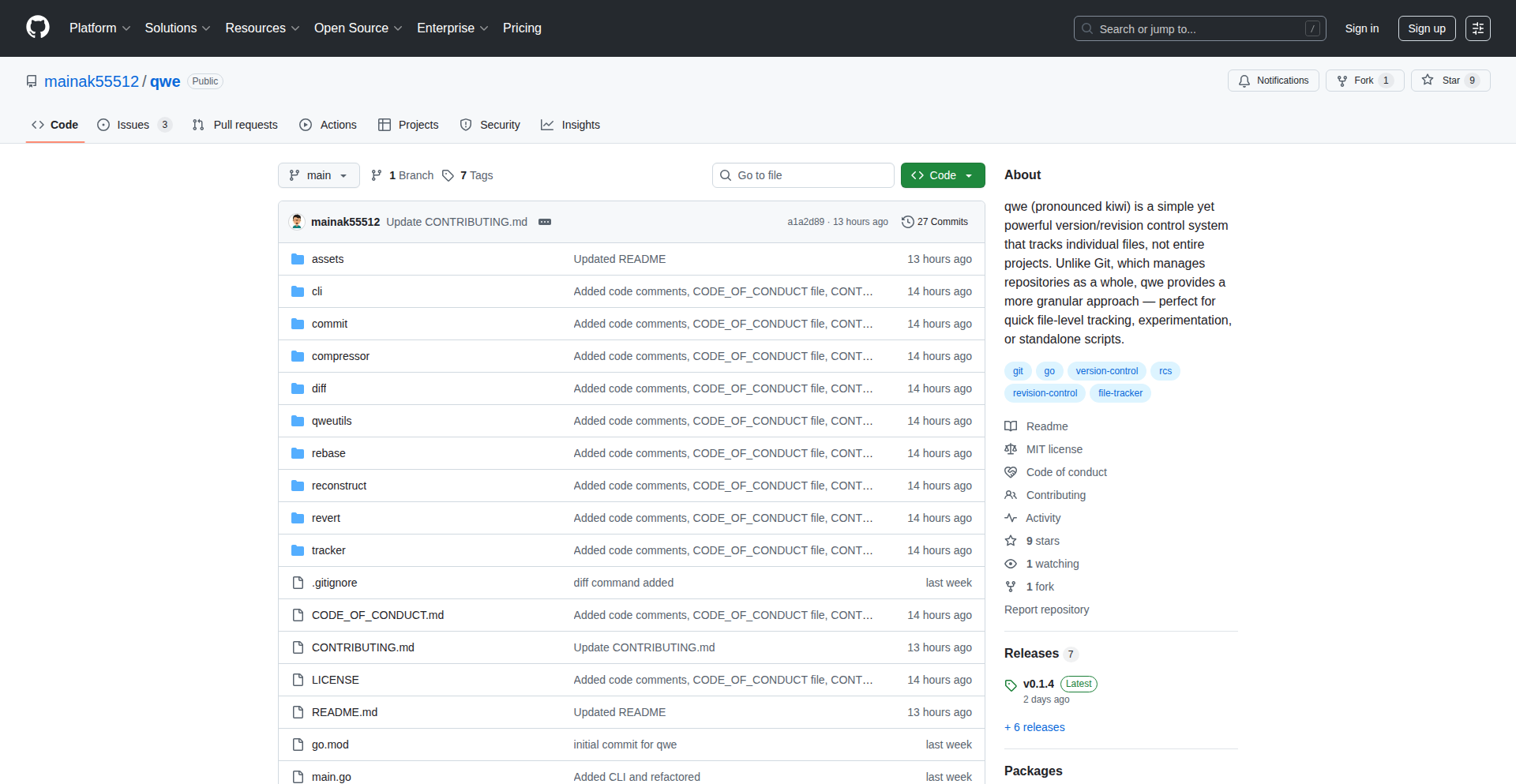
Author
mbhatt99
Description
Qwe Version Control System (Qwe VCS) is a novel approach to version control that prioritizes simplicity and developer workflow. It introduces a unique concept of 'contextual snapshots' to manage code changes, aiming to reduce the cognitive load often associated with complex Git workflows. This project highlights an innovative way to think about tracking and retrieving code states, inspired by the need for a more intuitive and less intimidating version control experience.
Popularity
Points 4
Comments 0
What is this product?
Qwe VCS is a new version control system designed to offer a simpler and more streamlined way to manage code changes. Instead of traditional branching and merging, it uses 'contextual snapshots'. Imagine you're working on a feature and reach a good intermediate state. Qwe VCS allows you to take a snapshot of your code at that exact moment, along with a clear description of what that state represents. When you want to go back to it, you can easily retrieve that specific snapshot based on its context, without needing to understand intricate branch histories. This innovation lies in abstracting away some of the complexity of Git by focusing on the developer's immediate workflow and the meaningful states of their code.
How to use it?
Developers can integrate Qwe VCS into their workflow by initializing it within their project directory. The core commands would likely involve taking snapshots with descriptive tags and retrieving previous states based on those tags. For example, a developer might commit a snapshot with a message like 'started implementing user authentication' and later easily revert to or inspect this state. It could be used for local development, managing experimentations, or even as a supplementary tool alongside existing version control systems for specific tasks where its contextual approach proves beneficial. Think of it as a highly intelligent bookmarking system for your code.
Product Core Function
· Contextual Snapshotting: Allows developers to save their code at specific points in time with descriptive tags, making it easy to return to meaningful states without complex branch management. This provides a more intuitive way to manage code versions, answering the question 'How do I get back to that point where I was working on X?'
· Simplified State Retrieval: Enables quick access to previously saved code states by referencing their contextual descriptions, reducing the learning curve and cognitive overhead associated with traditional version control systems. This is useful for developers who want to quickly experiment or backtrack without deep Git knowledge, answering 'How can I easily revisit a past experiment?'
· Developer Workflow Optimization: Focuses on the immediate needs of a developer by providing a straightforward mechanism for saving and recalling work-in-progress, potentially speeding up iteration cycles. This helps developers be more productive by making it easier to manage their code's evolution, answering 'How can I save my progress without disrupting my current work?'
Product Usage Case
· Experimentation without Fear: A developer is exploring a new algorithm. They can take frequent contextual snapshots as they try different approaches. If an experiment goes wrong, they can easily revert to a previous stable snapshot without worrying about polluting a main branch. This solves the problem of wanting to try new ideas without the risk of breaking their main codebase.
· Feature Development Milestones: When working on a complex feature, a developer can mark key milestones with snapshots, such as 'basic UI implemented' or 'API integration started'. This allows for easy navigation back to these intermediate stages for review or further development, providing a clear history of feature progress.
· Onboarding New Team Members: For new developers joining a project, Qwe VCS could offer a gentler introduction to version management by focusing on easily understandable contextual snapshots rather than complex Git commands. This simplifies the process of understanding project history and contributing effectively, helping new team members get up to speed faster.
17
SwiftUIMusicKit
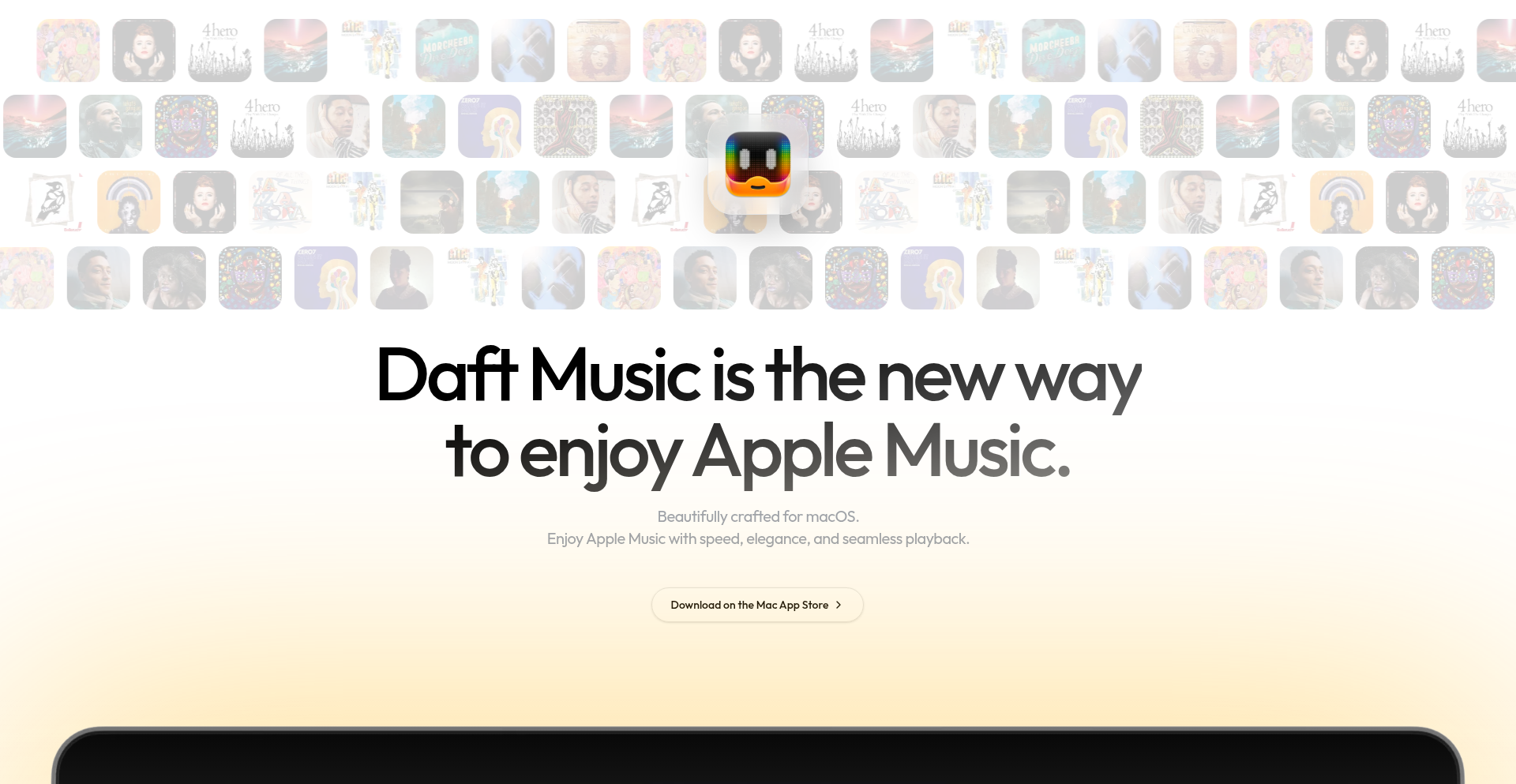
Author
obrhoff
Description
This project is a full-featured macOS application for Apple Music, built to explore the capabilities and limitations of SwiftUI for complex desktop applications. It addresses the perceived rough user experience of the native Apple Music client on Mac, aiming to provide a more performant and enjoyable experience. The core innovation lies in how it tackles SwiftUI's challenges with large lists, context menus, and memory management, by judiciously integrating AppKit components where SwiftUI falls short. This offers a glimpse into hybrid development strategies for modern macOS apps.
Popularity
Points 3
Comments 1
What is this product?
SwiftUIMusicKit is a sophisticated macOS application designed to be an alternative client for Apple Music. It's built using SwiftUI, Apple's modern declarative UI framework, to create a slick and responsive interface. The project's technical innovation comes from its deep dive into the practical challenges of building a large-scale application with SwiftUI. It identifies performance bottlenecks like slow rendering of large data sets (e.g., song libraries) and memory bloat with navigation elements. To overcome these, the developer intelligently blends SwiftUI with AppKit, the older, more established macOS UI framework. This hybrid approach leverages SwiftUI's ease of development and modern look for most of the app, while using AppKit's battle-tested performance and flexibility for specific demanding components. So, what does this mean for you? It demonstrates how to build performant, complex applications on macOS today by creatively combining new and old technologies, offering a blueprint for developers facing similar UI challenges.
How to use it?
For developers interested in macOS app development, particularly with SwiftUI, SwiftUIMusicKit serves as an educational example. You can explore its source code to understand how to:
1. Implement complex UI structures using SwiftUI.
2. Identify and address performance issues inherent to large-scale SwiftUI apps, such as optimizing list rendering and managing navigation state.
3. Strategically integrate AppKit components (like `NSView` or `NSViewController`) within a SwiftUI application to enhance performance or access specific functionalities not yet mature in SwiftUI.
4. Learn about effective memory management techniques in SwiftUI-based macOS applications.
Integration-wise, this project isn't a library to be directly integrated into other apps. Instead, it's a case study. Developers can learn from its architecture and code patterns to improve their own SwiftUI projects or understand the trade-offs involved in building modern macOS applications. The practical application is in learning from its solutions to common development hurdles.
Product Core Function
· Smoothly rendered large music libraries: Uses optimized rendering techniques to display thousands of songs and albums without lag, allowing users to browse their music collections quickly. This is valuable because a slow app makes enjoying music frustrating.
· Flexible context menus: Implements context menus that provide a rich set of actions for songs, albums, and playlists, enhancing user interaction and control. This is useful for power users who want quick access to various music management tasks.
· Efficient navigation management: Employs strategies to prevent memory leaks and performance degradation during app usage, ensuring a consistently responsive experience even after extended browsing. This ensures the app remains fast and enjoyable the longer you use it.
· Hybrid SwiftUI and AppKit architecture: Leverages the best of both worlds, using SwiftUI for a modern UI and AppKit for performance-critical or complex UI elements where SwiftUI might struggle. This is beneficial as it allows for cutting-edge aesthetics with robust performance, a difficult balance to strike.
· Full Apple Music feature set: Replicates core functionalities of the official Apple Music app, providing a comprehensive listening and management experience within a custom interface. This offers users an alternative that might be more visually appealing or performant for them.
Product Usage Case
· A developer building a media player application for macOS notices that their list of playable media files becomes extremely slow and unresponsive as the list grows. By studying SwiftUIMusicKit, they learn how to use AppKit's more performant view management within their SwiftUI app to efficiently render large lists of files, making their media player smooth and usable regardless of library size.
· A team developing a content-heavy productivity app for Mac finds that their navigation system causes the app to become sluggish over time, consuming excessive memory. Examining SwiftUIMusicKit's approach to NavigationStack memory issues, they can adopt similar techniques to manage navigation state more effectively, ensuring their app remains snappy and reliable for all users.
· An independent developer is creating a custom music discovery tool for macOS and wants a modern, fluid user interface. They use SwiftUIMusicKit as inspiration to understand how to implement advanced UI elements like customizable context menus and smooth scrolling for album art grids, leading to a more polished and professional-looking application.
· A developer migrating an older AppKit macOS application to SwiftUI struggles with integrating complex, custom UI components that are difficult to replicate directly in SwiftUI. By observing how SwiftUIMusicKit bridges SwiftUI and AppKit, they can confidently embed their existing AppKit views into their new SwiftUI structure, saving significant development time and effort.
18
MCP360: AI Agent Unified Tool Orchestrator
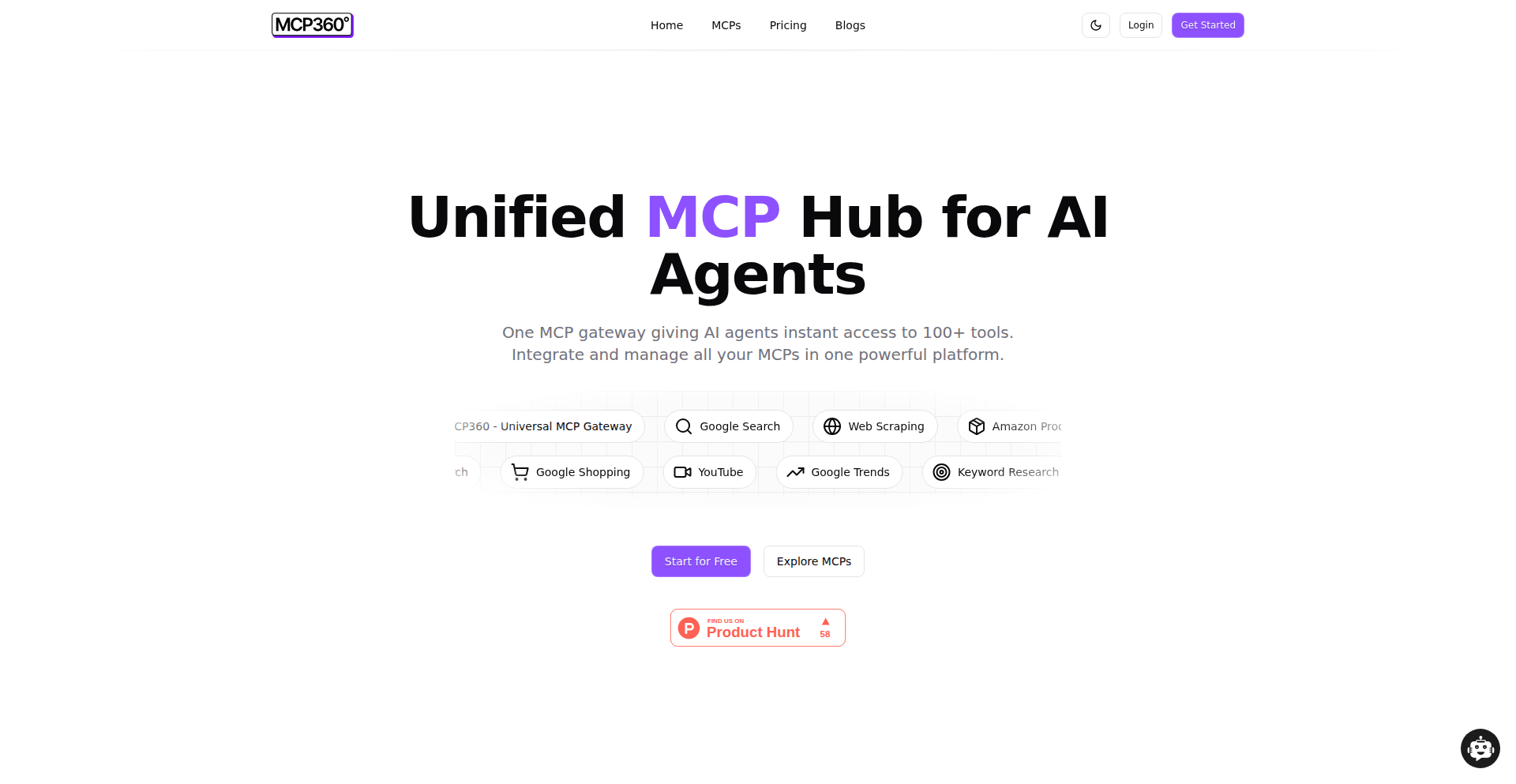
Author
mcp360
Description
MCP360 acts as a single, unified gateway for AI agents, simplifying access to over 100 diverse tools. It tackles the complexity of integrating and managing numerous APIs by offering a single configuration block, eliminating individual API setup, authentication, billing, and maintenance. This significantly reduces points of failure and development overhead for AI agent builders. So, this means you can build and run AI agents that leverage a vast array of functionalities without getting bogged down in the technicalities of each individual service.
Popularity
Points 4
Comments 0
What is this product?
MCP360 is a technical innovation that serves as a central hub for AI agents to access a multitude of external tools and services. Instead of an AI agent needing to know how to connect to Google Search, then separately to a web scraping tool, and then to a map service, MCP360 abstracts all of that. It provides a single, consistent interface. The core technical idea is an API gateway pattern tailored for AI agents. It aggregates functionalities from search engines, web scrapers, SEO tools, e-commerce data providers, mapping services, and domain tools into a singular access point. This drastically reduces the engineering effort required to build sophisticated AI agents that need to perform various real-world tasks. So, it's like giving your AI agent a universal remote control for the internet and beyond, making it much smarter and more capable without complex wiring for each function.
How to use it?
Developers integrate MCP360 into their AI agent projects by simply copying a single configuration block into their MCP-compatible client. This client could be something like Claude Desktop or Cline, or any custom client built to work with MCP360. Once configured, the AI agent can immediately start making requests to any of the 100+ supported tools. MCP360 handles all the underlying API calls, authentication, and data formatting. For example, if your AI agent needs to find the best local restaurants, instead of you writing code to call Google Maps API, then parse the results, you'd simply instruct your agent to use MCP360 for a 'find restaurants' query, and MCP360 takes care of the rest. So, for you as a developer, it means drastically cutting down integration time and complexity, allowing you to focus on the AI agent's logic rather than the plumbing.
Product Core Function
· Unified API Access: Provides a single point of entry to over 100 tools, from search engines to e-commerce data. This simplifies development by abstracting the complexities of individual API integrations. So, you don't have to learn and manage dozens of different APIs.
· Simplified Authentication and Billing: Manages all API keys, authentication tokens, and billing for the integrated services. This saves developers time and reduces the risk of subscription management errors. So, you pay for and manage access to many tools through one system.
· API Change Resilience: Acts as a buffer against changes in individual tool APIs. When an external API updates, MCP360 can be updated internally, preventing downstream breakages in your AI agent project. So, your AI agent remains functional even when the services it uses change.
· Tool Discovery and Orchestration: Enables AI agents to discover and utilize a wide range of functionalities without explicit programming for each one. MCP360 intelligently routes requests to the appropriate tool. So, your AI agent can dynamically access new capabilities as needed.
· Reduced Development Overhead: Significantly cuts down the time and effort required to build and maintain AI agents that rely on external data and services. So, you can build more advanced AI agents faster.
Product Usage Case
· AI Agent for Market Research: An AI agent needs to gather information on competitor pricing, market trends, and customer sentiment. Using MCP360, the agent can access search engines for news, SEO tools for keyword analysis, and e-commerce APIs for pricing data, all through a single configuration. So, you can build an AI that provides comprehensive market insights without managing multiple data subscriptions.
· AI Agent for Travel Planning: An AI agent tasked with planning a trip can use MCP360 to access mapping services for locations, search engines for reviews and flight information, and booking APIs. This allows the agent to provide detailed itineraries and booking options. So, you can create an AI that seamlessly handles travel arrangements by pulling data from various sources.
· AI Agent for E-commerce Management: An AI agent for an online store can use MCP360 to monitor inventory levels through e-commerce APIs, track competitor product listings via web scraping, and analyze sales data through integrated analytics tools. So, you can build an AI that automates and optimizes your online store operations by leveraging diverse data sources.
19
ch-ColorHighlighter
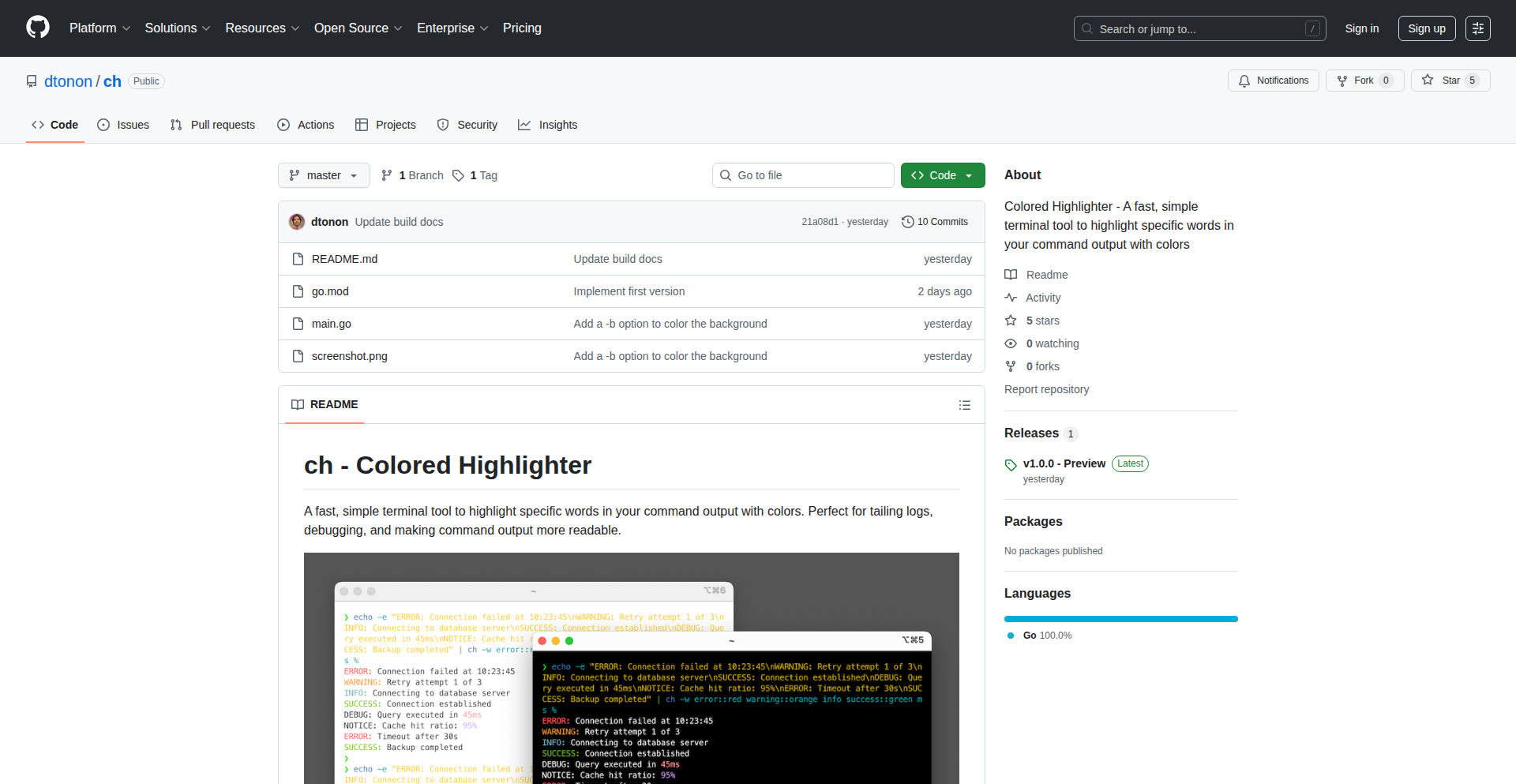
Author
dtonon
Description
ch (Colored Highlighter) is a minimalist terminal tool designed to add visual emphasis to specific keywords within your command-line output. It addresses the common developer pain point of sifting through lengthy or complex logs by making crucial information pop with color, thus improving readability and accelerating debugging processes. The innovation lies in its simplicity and direct application to everyday command-line workflows.
Popularity
Points 4
Comments 0
What is this product?
ch is a command-line utility that enhances the readability of text output from other commands by applying different colors to user-defined keywords. Essentially, it acts as a real-time highlighter for your terminal. Instead of relying on complex, hard-to-remember commands like 'sed' or 'awk' to find specific terms in your logs, 'ch' provides a straightforward way to set up highlighting rules. This means when you pipe the output of a command (like 'tail -f' for live logs or 'grep' for searching files) into 'ch', any matching keywords you've specified will be displayed in vibrant colors. The core technical insight is recognizing that visual cues significantly speed up human pattern recognition, a fundamental principle often overlooked in the raw output of many command-line tools. It's a practical application of human-computer interaction principles to a common developer task.
How to use it?
Developers can use 'ch' by piping the output of any command into it. For example, if you're monitoring a web server's access logs using `tail -f access.log`, you can run `tail -f access.log | ch --keyword 'ERROR:red' --keyword 'WARNING:yellow'`. This command will display lines containing 'ERROR' in red and 'WARNING' in yellow directly in your terminal. You can define multiple keywords and their corresponding colors. It's designed to be integrated seamlessly into existing workflows, acting as a filter or enhancer for standard command-line tools. The 'so what does this mean for me?' is that you can quickly spot critical information like errors, warnings, or specific IP addresses without manually scanning every line of output, saving you time and reducing mental fatigue.
Product Core Function
· Keyword Highlighting: Apply custom colors to specific words or phrases in terminal output, making it easier to spot important information. This directly translates to faster identification of issues and critical data in logs or search results.
· Multiple Keyword Support: Define and manage several highlighting rules simultaneously, allowing you to track different types of information (e.g., errors, user IDs, status codes) at once. This means you can get a richer, more comprehensive view of your data without switching tools.
· Color Customization: Choose from a range of pre-defined colors or specify your own to match your terminal theme or personal preference. This makes the tool not only functional but also visually appealing and less jarring to use.
· Pipe-friendly Design: Seamlessly integrates with other command-line tools by accepting input via standard input (stdin), allowing it to be used in conjunction with 'tail', 'grep', 'awk', and many others. This means you don't have to learn a new way to process data; you can enhance your existing processes.
· Simple Configuration: Easily define keywords and colors through command-line arguments, requiring no complex setup or configuration files. This makes it incredibly quick to get started and experiment with different highlighting schemes.
Product Usage Case
· Debugging live application logs: Imagine `kubectl logs my-pod -f | ch --keyword 'panic:blue' --keyword 'error:red'`. This allows you to instantly see any 'panic' or 'error' messages as they appear in your Kubernetes logs, drastically speeding up troubleshooting. So this means you can resolve production issues much faster.
· Monitoring network traffic: Using `tcpdump -l | ch --keyword 'SYN:green' --keyword 'ACK:yellow'`. This can help network administrators quickly identify specific types of network packets in real-time, aiding in network diagnostics. So this means you can better understand and manage your network activity.
· Analyzing search results: When using `grep -r 'TODO' . | ch --keyword 'TODO:orange'`. This makes all your code comments marked as 'TODO' stand out, helping developers keep track of unfinished tasks. So this means you can more efficiently manage your development backlog.
20
AI-Powered Accessibility Guardian
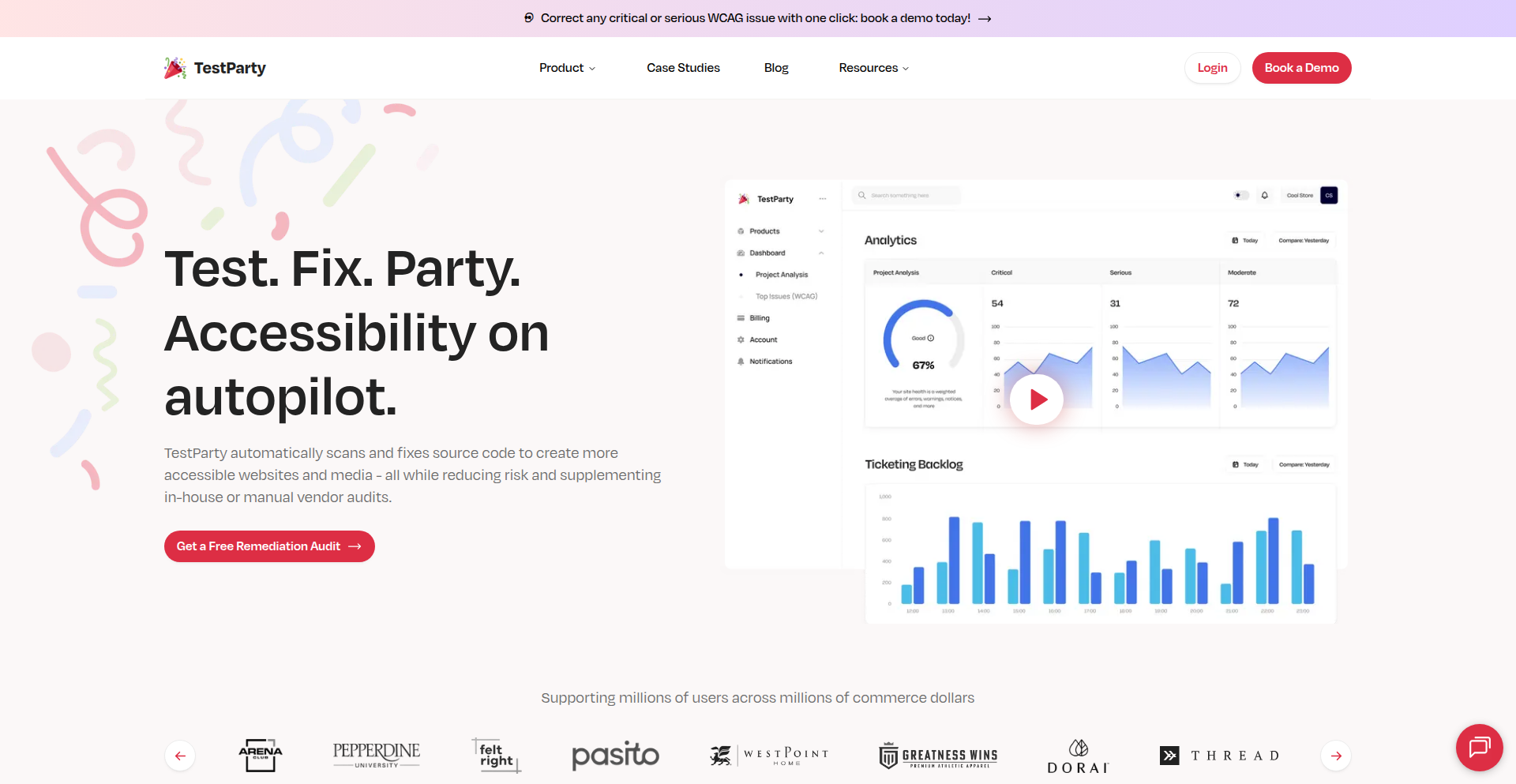
Author
jztan
Description
This project is an AI-driven digital accessibility platform designed to go beyond surface-level checks. It scans live websites and development environments to identify real-world accessibility challenges, focusing on issues like neurodiversity, keyboard navigation, and screen reader compatibility, which are often missed by traditional tools. It integrates with existing workflows by supporting sitemap imports, user interaction steps, and end-to-end test imports, allowing for validation across actual user journeys, not just static pages. So, this is useful because it helps create more inclusive digital products by catching deeper accessibility problems that affect a wider range of users, improving user experience and compliance.
Popularity
Points 2
Comments 2
What is this product?
This is an AI-powered platform that analyzes websites and applications for accessibility issues. Unlike basic checkers that only flag simple problems, it uses artificial intelligence to understand how real users interact with the site. It can analyze complex user flows, not just individual pages, by accepting inputs like website maps, recorded user actions, and existing automated tests. It also provides visual feedback with screenshots and detailed reports. So, this is useful because it offers a more comprehensive and intelligent way to test accessibility, ensuring your product works for everyone, not just those without specific needs, and providing actionable insights to fix problems.
How to use it?
Developers can integrate this platform into their workflow by importing their website's sitemap, defining specific user interaction sequences (like logging in, filling out a form), or importing their existing end-to-end test scripts. The AI then simulates these user journeys on their production, staging, or development environments to uncover accessibility barriers within those specific flows. The platform provides reports and screenshots to pinpoint issues. So, this is useful because it allows developers to proactively test and fix accessibility issues within the actual contexts their users will experience, making the testing process more efficient and relevant to their development lifecycle.
Product Core Function
· AI-driven accessibility scanning: Utilizes machine learning to identify complex accessibility issues beyond simple compliance checks, offering deeper insights into user experience. This is valuable for uncovering subtle but critical problems that impact user inclusivity.
· User flow simulation: Analyzes accessibility across defined user journeys (e.g., checkout process, sign-up flow) by supporting sitemap imports and user interaction steps, ensuring comprehensive testing of real-world scenarios. This is valuable for validating that critical paths in an application are accessible.
· End-to-end test integration: Allows developers to leverage their existing automated test suites for accessibility validation, streamlining the testing process and reducing redundant efforts. This is valuable for integrating accessibility into existing CI/CD pipelines.
· Visual reporting with screenshots: Provides detailed reports accompanied by screenshots to clearly illustrate accessibility problems, making it easier for development and design teams to understand and address the issues. This is valuable for efficient debugging and communication.
· Support for diverse user needs: Specifically addresses challenges faced by users with neurodiversity, those relying on keyboard navigation, and screen reader users, promoting broader inclusivity. This is valuable for building products that cater to a wider audience with varying abilities.
Product Usage Case
· A web development team is building an e-commerce site and needs to ensure the checkout process is accessible to everyone, including users with cognitive disabilities. They can use TestParty.ai to import their sitemap and define the steps from adding an item to the cart to completing the purchase. The AI will then scan this flow, identifying potential issues with form labels, button clarity, and navigation within the checkout pages, providing actionable feedback to fix them. This is useful because it ensures a smooth and inclusive shopping experience for all customers, potentially increasing conversion rates.
· An indie game developer wants to make their web-based game accessible to players who primarily use keyboard navigation. They can integrate their existing automated tests that simulate keyboard interactions with the game's menus and controls into TestParty.ai. The platform will then analyze these interactions for accessibility barriers, such as missing focus indicators or illogical tab order, and report specific areas for improvement. This is useful because it allows the developer to reach a broader gaming audience by addressing a key usability concern for keyboard-centric players.
· A software company is preparing for a major product launch and needs to ensure their complex web application adheres to WCAG guidelines, especially for users with visual impairments relying on screen readers. They can use TestParty.ai to upload their application's sitemap and specific user interaction sequences for key features. The AI will scan these flows, looking for issues like missing alt text on images, improper ARIA roles, and poor heading structure, generating detailed reports that engineering teams can use to make the application accessible. This is useful because it helps the company meet compliance requirements and offer a high-quality experience to users with disabilities, enhancing brand reputation and market reach.
21
OnPage AI Agent
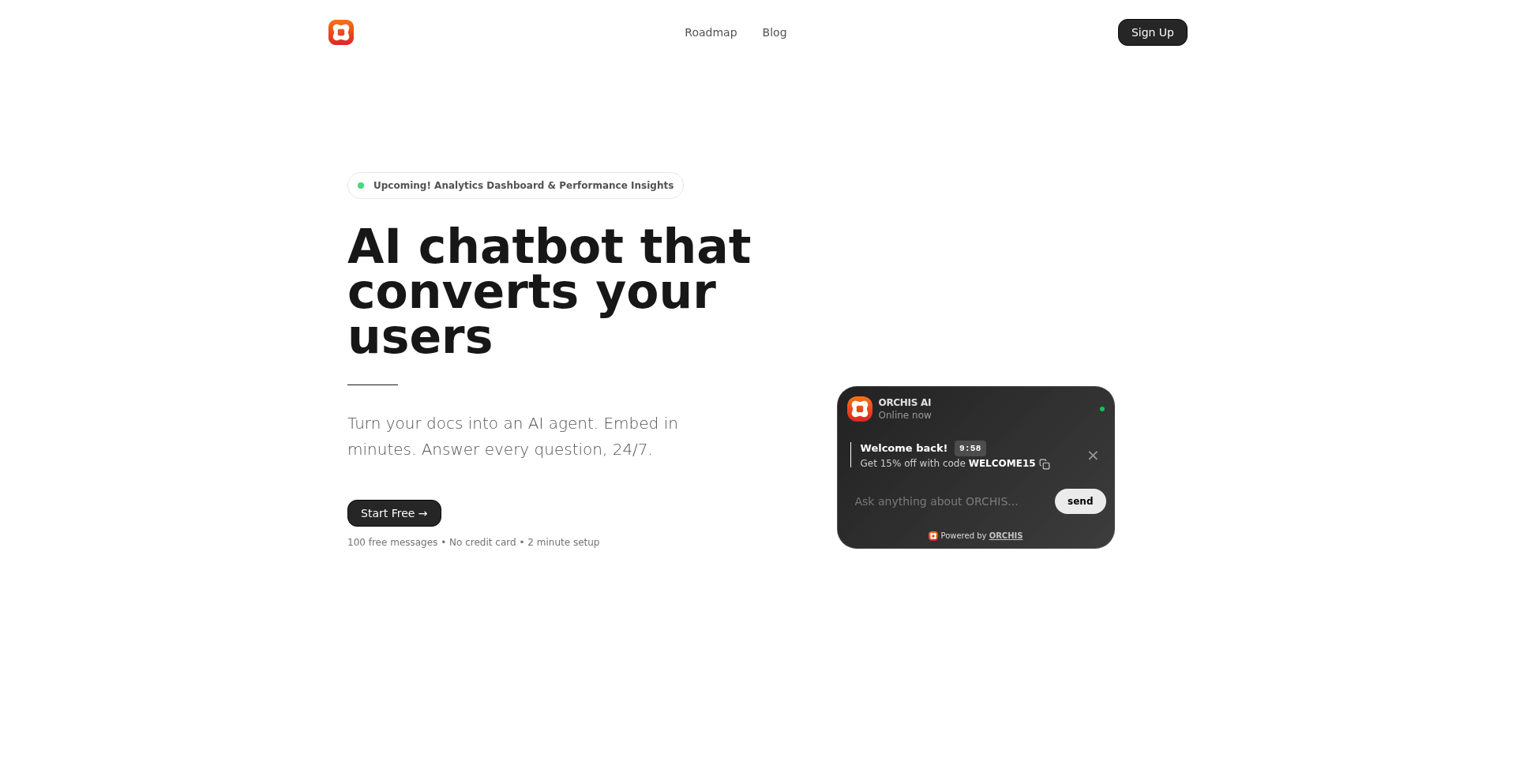
Author
denizhdzh
Description
This project introduces an embeddable AI agent that transforms any website into an interactive, knowledge-driven platform. By uploading documents like PDFs, the agent can answer user questions contextually. What makes it innovative is its ability to understand your website visitors and dynamically offer or display relevant content, moving beyond generic chatbots. This directly addresses the problem of static website information leading to user confusion and missed opportunities.
Popularity
Points 2
Comments 2
What is this product?
This is an AI agent that you can put directly onto your website. Think of it like a super-smart assistant for your visitors. Instead of them digging through FAQs or getting generic answers from a basic chatbot, you can feed this AI your own documents (like product manuals, company guides, or even just important text). The AI then understands this information and can answer specific questions your visitors have, based on your content. The really cool part is it can also learn about your visitors and show them personalized information or offers, making your website feel much more dynamic and helpful. So, for you, this means visitors get the answers they need quickly and accurately, leading to better engagement and potentially more conversions, all without you having to write tons of FAQ content or hire more support staff.
How to use it?
Developers can use this project by embedding a small piece of code onto their website. This code acts as a gateway to the AI agent. You can then upload your relevant documents (e.g., product specifications, user guides, pricing sheets) through a simple interface. The AI agent will process this information. Once embedded, it can be styled to match your website's look and feel and placed strategically, perhaps as a popup or a dedicated chat widget. This allows your visitors to ask questions directly on your website and receive answers derived from the content you've provided. This is especially useful for SaaS products where detailed documentation is common, or for e-commerce sites looking to provide quick product information.
Product Core Function
· Contextual Document Understanding: The AI analyzes uploaded PDFs, docs, and other content to grasp its meaning. This means it can answer specific questions related to your business, not just general knowledge, so visitors get precise information they need.
· Personalized Visitor Interaction: The agent can identify and respond to individual visitor needs based on their behavior or the context of their visit. This leads to a more tailored experience, like offering relevant product features or support at the right time, increasing engagement.
· Dynamic Content Display: Beyond just answering questions, the AI can trigger the display of specific content or offers to users. This means your website can proactively engage visitors with relevant information, helping them make decisions faster.
· Embeddable and Customizable Interface: The AI agent can be easily integrated into any website and styled to match its branding. This ensures a seamless user experience, making the AI feel like a natural part of your site, not an afterthought.
· Reduced Support Load: By providing accurate, self-service answers to common questions, the AI agent significantly reduces the number of support tickets and inquiries you receive. This frees up your support team to handle more complex issues and saves you operational costs.
Product Usage Case
· A SaaS company uses the OnPage AI Agent to answer questions about their complex software documentation. Instead of users getting lost in long manuals, they can ask specific questions like 'How do I integrate X with Y?' and get a direct, actionable answer sourced from their own docs. This improves user adoption and reduces churn.
· An e-commerce store embeds the AI Agent with their product catalog and specifications. When a visitor asks 'What's the difference between product A and product B?' or 'Does this product support feature Z?', the AI provides detailed comparisons and feature lists, guiding the customer towards a purchase and reducing abandoned carts.
· A startup deploys the AI Agent on their landing page, feeding it their business plan and product one-pagers. Potential investors or early adopters can then ask detailed questions about the business model, technology, or market, receiving instant, informed responses. This streamlines the initial sales and discovery process.
· A documentation-heavy platform uses the AI Agent to make their knowledge base more interactive. Users can ask natural language questions, and the AI intelligently directs them to the relevant sections or provides summarized answers, making information discovery much faster and more efficient than traditional search functions.
22
Natural-Language Car Diagnostic Assistant
Author
ModernMechanic
Description
This project is a free, AI-powered car diagnostic tool that goes beyond simply reading error codes. It allows users to describe car problems in plain English (e.g., 'the engine is making a weird grinding noise') and uses advanced AI to provide potential diagnoses, repair guides, cost estimates, and video tutorials. A key innovation is its ability to work with any OBD2 reader or even without one, and its support for all vehicle makes, models, and custom builds. The underlying technology involves custom CAN bus bit parsing, developed in-house, which enables deeper analysis and a more user-centric approach compared to traditional, expensive scanning tools. This means it's designed to help car owners understand and fix their vehicles, not just translate technical jargon.
Popularity
Points 4
Comments 0
What is this product?
This is an intelligent assistant designed to help you understand and diagnose car problems using natural language. Instead of complex technical codes, you can describe what you're experiencing – like a strange sound or a warning light – and the AI will analyze the situation. It's built using custom techniques for parsing vehicle communication data (like CAN bus bits), meaning it can understand your car's signals more deeply. The innovation lies in its user-friendly, conversational approach to diagnostics, making car maintenance accessible to everyone, regardless of technical expertise. It aims to be a trustworthy guide for car owners, offering insights that go beyond what standard diagnostic tools provide.
How to use it?
Developers can integrate this tool by leveraging its API (assuming one is available or planned) to embed diagnostic capabilities into their own applications or services. For car owners, the primary use is through a web or mobile interface where they can type or speak their car's symptoms. The system then processes this input, interacts with the vehicle's OBD2 port if available (or uses its AI reasoning without one), and presents clear explanations, potential causes, and recommended solutions. It can also help find and book local mechanics at competitive prices, streamlining the repair process. Essentially, it acts as a knowledgeable co-pilot for your car's health.
Product Core Function
· Natural Language Input Processing: Allows users to describe car issues using everyday language, translating their experiences into actionable data for diagnosis. This removes the barrier of technical jargon and makes troubleshooting accessible to all car owners.
· AI-Powered Diagnostic Engine: Analyzes user descriptions and vehicle data to provide intelligent diagnoses, going beyond simple code reading to identify potential root causes and suggest solutions. This offers a more comprehensive understanding of car problems.
· Universal Vehicle Compatibility: Works with any OBD2 reader or even without one, and supports all vehicle makes, models, and custom builds. This ensures wide applicability and avoids the need for expensive, proprietary hardware, making advanced diagnostics available to a broader audience.
· Plain English Explanations and Repair Guides: Provides easy-to-understand information about car issues, potential repairs, and step-by-step guidance. This empowers car owners to make informed decisions about their vehicle maintenance.
· Cost Estimates and Video Tutorials: Offers insights into repair costs and provides visual learning resources to help users understand the repair process. This helps manage expectations and provides practical assistance for DIY repairs or informed discussions with mechanics.
· Mechanic Matching and Booking: Connects users with trusted local mechanics and helps book appointments at the best possible prices. This simplifies the process of getting professional help and saves users time and money.
Product Usage Case
· A user hears a new, persistent rattling noise from their car's engine. Instead of guessing or going straight to a mechanic, they describe 'a rattling sound coming from the front of the engine when I accelerate' into the app. The AI suggests potential causes like a loose exhaust component or a failing belt tensioner, providing links to relevant repair guides and videos for each. This helps the user understand the severity and potential cost before taking it to a shop.
· A car owner notices their 'check engine' light is on. Instead of just looking up the generic OBD2 code, they input the code and describe a specific symptom, such as 'the car is struggling to accelerate.' The system cross-references the code with the symptom and their vehicle's make and model, pinpointing a more specific issue like a faulty oxygen sensor or a clogged catalytic converter, along with repair instructions and estimated costs.
· A user with a modified car (e.g., engine swap) experiences an unusual performance issue. Traditional scanners might struggle with non-standard configurations. This tool's ability to handle custom builds and its deep CAN bus parsing allow it to analyze the unique data stream, offering diagnostic insights tailored to the modified setup, which is often a pain point for owners of custom vehicles.
23
CloudSentry-YAML
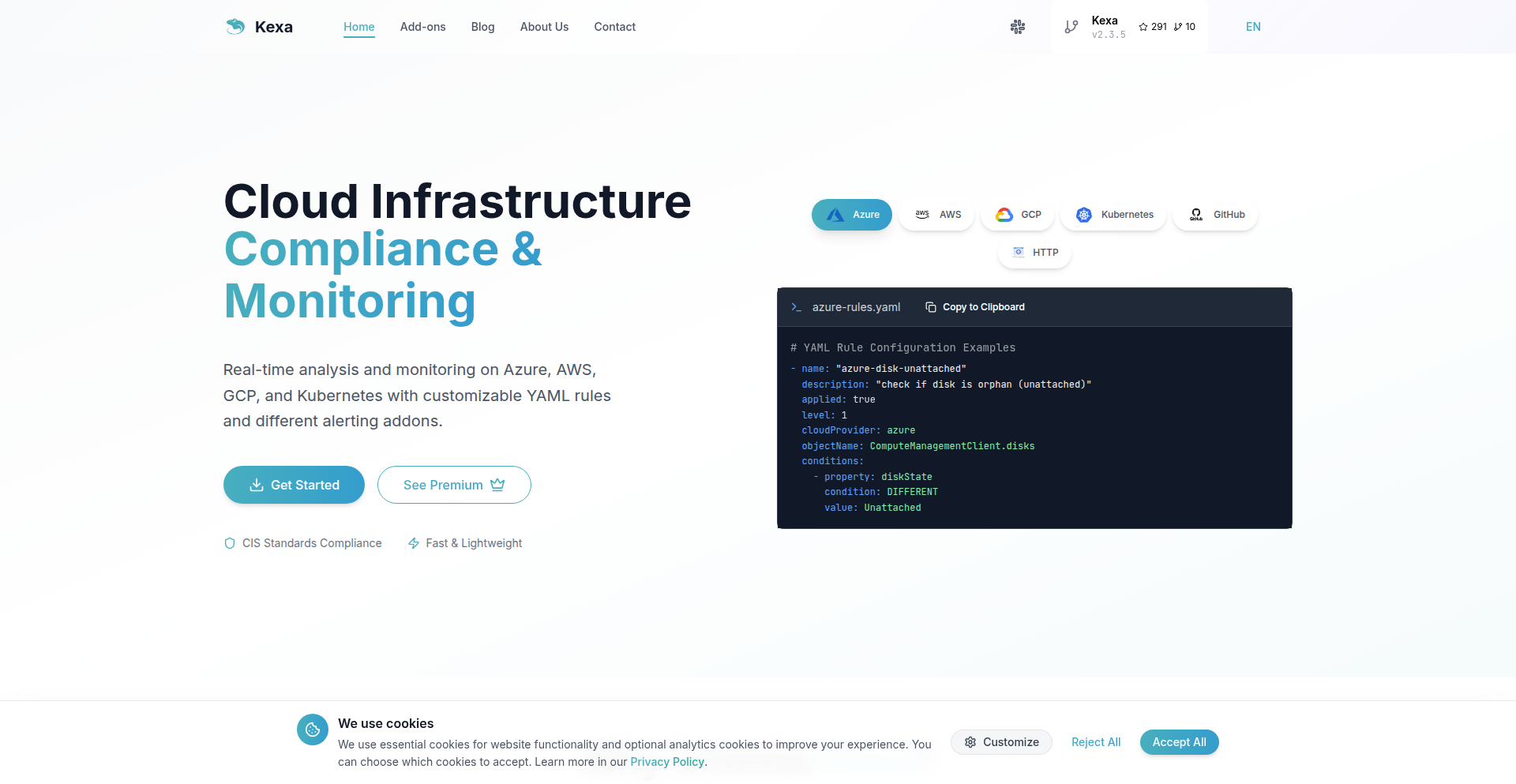
url
Author
adriencloud
Description
Kexa is an open-source, lightweight rules engine designed for infrastructure checks across multiple cloud providers like AWS, GCP, and Azure. It utilizes simple YAML files to define rules and boasts a minimal runtime, allowing for quick local setup and scanning. This project is innovative because it provides a way to audit your cloud resources with custom rules without needing bulky agents or complex setups, helping you easily spot issues like orphaned resources.
Popularity
Points 3
Comments 0
What is this product?
Kexa is a clever tool that lets you define rules for your cloud infrastructure (like AWS, Google Cloud, Azure) using plain text files (YAML). Think of it like a security guard for your cloud environment, but instead of a person, it's a small, efficient program. The innovation here is its simplicity and flexibility. It doesn't require you to install heavy software on your cloud servers. Instead, you write down what you consider 'good' or 'bad' in a YAML file, and Kexa runs checks against your actual cloud setup. This means you can easily set up your own custom rules for security, cost optimization, or compliance, and then run these checks from your own computer. So, what's the benefit to you? You get a powerful way to keep your cloud environment in check, customized to your needs, without the usual complexity.
How to use it?
Developers can use Kexa by first cloning its repository from GitHub. Then, they define their infrastructure checks using YAML syntax. For instance, a rule could specify that no S3 buckets should be publicly accessible, or that all EC2 instances must have tags. Once the rules are defined, Kexa can be run locally from the command line. It connects to your cloud provider accounts (using your existing credentials) and executes the checks based on the YAML rules. The output highlights any resources that violate these rules. This makes it incredibly easy to integrate into existing development workflows, CI/CD pipelines, or even run ad-hoc audits. So, how does this help you? You can automate compliance checks, identify misconfigurations early in the development cycle, and ensure your cloud resources adhere to best practices, saving you from potential security breaches or unexpected costs.
Product Core Function
· Define custom infrastructure rules using YAML: This allows developers to express complex checks in a human-readable format, making it easy to manage and share. The value is in creating your own audit criteria tailored to your specific needs, whether for security, cost, or governance.
· Cross-cloud compatibility (AWS, GCP, Azure): The ability to run the same set of rules across different cloud providers is a significant advantage. It streamlines auditing and policy enforcement for organizations using a multi-cloud strategy, providing consistent governance.
· Lightweight runtime and minimal agent footprint: This means Kexa is fast to set up and doesn't consume many resources. For you, this translates to quicker scans and less overhead, making it practical for frequent use without impacting performance.
· Orphaned resource detection: Kexa can identify resources that are no longer associated with any active service. This is incredibly useful for cost savings, as you can find and delete unused resources, directly impacting your cloud bill.
Product Usage Case
· A developer wants to ensure all newly created S3 buckets are not publicly accessible. They write a YAML rule for Kexa and run it against their AWS account. Kexa immediately flags any public S3 buckets, preventing potential data leaks. So, this helps you proactively secure your data.
· A DevOps team is responsible for multiple cloud environments (AWS and GCP) for different projects. They use Kexa to enforce a company-wide tagging policy across all resources by defining a single YAML rule. This ensures consistent resource management and easier cost allocation. So, this helps you maintain order and track costs effectively across all your cloud projects.
· A security auditor needs to verify compliance with a specific security benchmark for a client's Azure infrastructure. They create a custom set of YAML rules in Kexa, run it against the client's Azure subscription, and generate a report detailing any non-compliant resources. This provides an auditable and reproducible way to demonstrate compliance.
24
Scryer AI Analyst
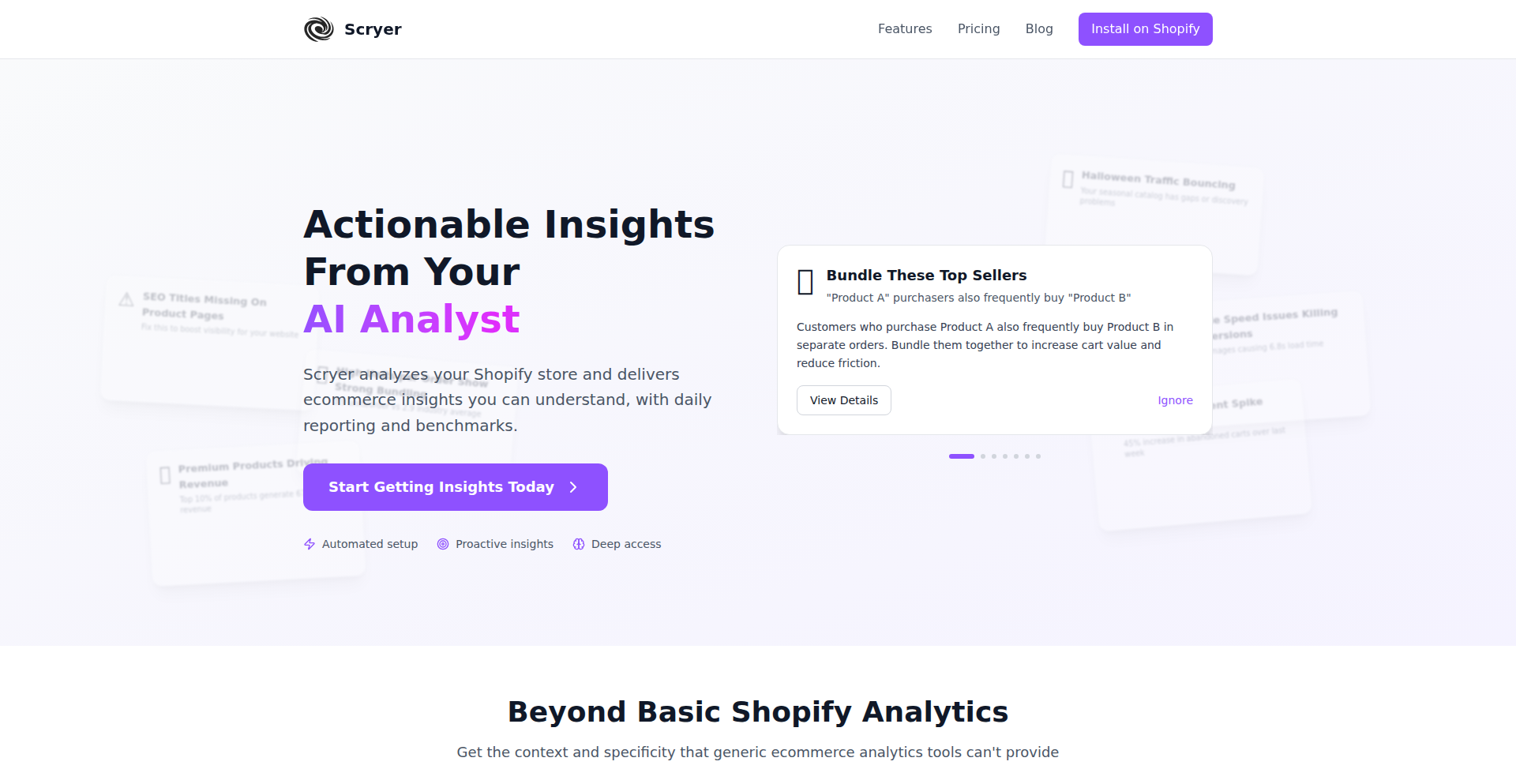
Author
prohobo
Description
Scryer is an AI-powered daily analyst designed to combat data overload for small store owners. It intelligently collects data from various sources like Shopify, web pixels, and site audits. Instead of overwhelming users with complex dashboards, it focuses on proactively identifying and tracking key issues over time, such as declining mobile speed, and continues to monitor them until resolved. This approach provides actionable insights, unlike one-off alerts, making it a practical tool for improving online store performance.
Popularity
Points 3
Comments 0
What is this product?
Scryer is a smart AI system that acts like a dedicated analyst for your online store. Imagine you have tons of data from your Shopify store, website visitors, and technical checks, but it's all too much to understand. Scryer connects to these different data sources, such as your Shopify sales data, how people interact with your website (web pixel), and technical performance reports (Lighthouse audits). It then uses AI to sift through this information and find what's really important. The innovation here is its 'proactive daily analysis' feature. Instead of just giving you a report once, it watches for problems, like if your website suddenly became slow on mobile phones. It doesn't just tell you once; it keeps an eye on that problem until you fix it, then it marks it as solved. This is different from typical alerts that just repeat the same message every day. The reason it runs daily instead of instantly is to keep costs manageable and the analysis thorough, making it a sustainable solution for businesses.
How to use it?
As a store owner, you can integrate Scryer by connecting your Shopify store and potentially other relevant data sources through its interface. Scryer will then begin its daily analysis automatically. You'll receive clear, concise notifications about specific issues that require your attention, such as 'Your website's loading speed on mobile devices has decreased significantly.' Scryer will continue to monitor this issue until you implement a fix, at which point it will update its status to resolved. This makes it easy to track your progress and prioritize your efforts without needing to be a data science expert. The primary use case is to gain actionable insights into your store's performance, identify and resolve technical or user experience problems, and ultimately drive better business outcomes.
Product Core Function
· Daily data aggregation from diverse sources (Shopify, web pixels, audits): This function consolidates information from various platforms, providing a holistic view of store performance, which helps users understand the interconnectedness of different metrics.
· Proactive issue detection and tracking: Instead of just generating alerts, Scryer identifies problems (e.g., performance degradation) and continuously monitors their status until resolved, ensuring that critical issues are not overlooked and are actively managed.
· AI-driven insight extraction: The AI analyzes the aggregated data to pinpoint meaningful trends and actionable advice, translating raw data into understandable recommendations for business improvement.
· Problem resolution confirmation: Scryer tracks issues to resolution, providing clear feedback on what has been fixed and validating the effectiveness of implemented solutions.
· Long-term trend monitoring: By analyzing data over time, Scryer can identify subtle changes and long-term patterns that might be missed by short-term reporting, allowing for strategic adjustments.
Product Usage Case
· A Shopify store owner notices a consistent drop in mobile conversion rates. Scryer analyzes website performance metrics and identifies that the mobile site's loading speed has significantly increased over the past week. Scryer alerts the owner, tracks the issue, and upon optimization of the mobile site's performance, marks the issue as resolved, demonstrating how Scryer helps diagnose and confirm performance improvements.
· An e-commerce business integrates Scryer to monitor their SEO performance alongside sales data. Scryer flags a decrease in organic traffic from a specific region, correlating it with a recent website crawl audit that indicates potential indexing issues. The owner uses this insight to investigate and fix the SEO problem, showcasing Scryer's ability to connect technical audits with business impact.
· A small online retailer uses Scryer to keep an eye on customer experience metrics. Scryer identifies a spike in user complaints related to a specific checkout process step. By proactively tracking this, the owner can pinpoint the exact part of the checkout flow causing friction and implement a fix, proving Scryer's value in improving user satisfaction.
25
CommaReader: Intelligent eBook Augmenter
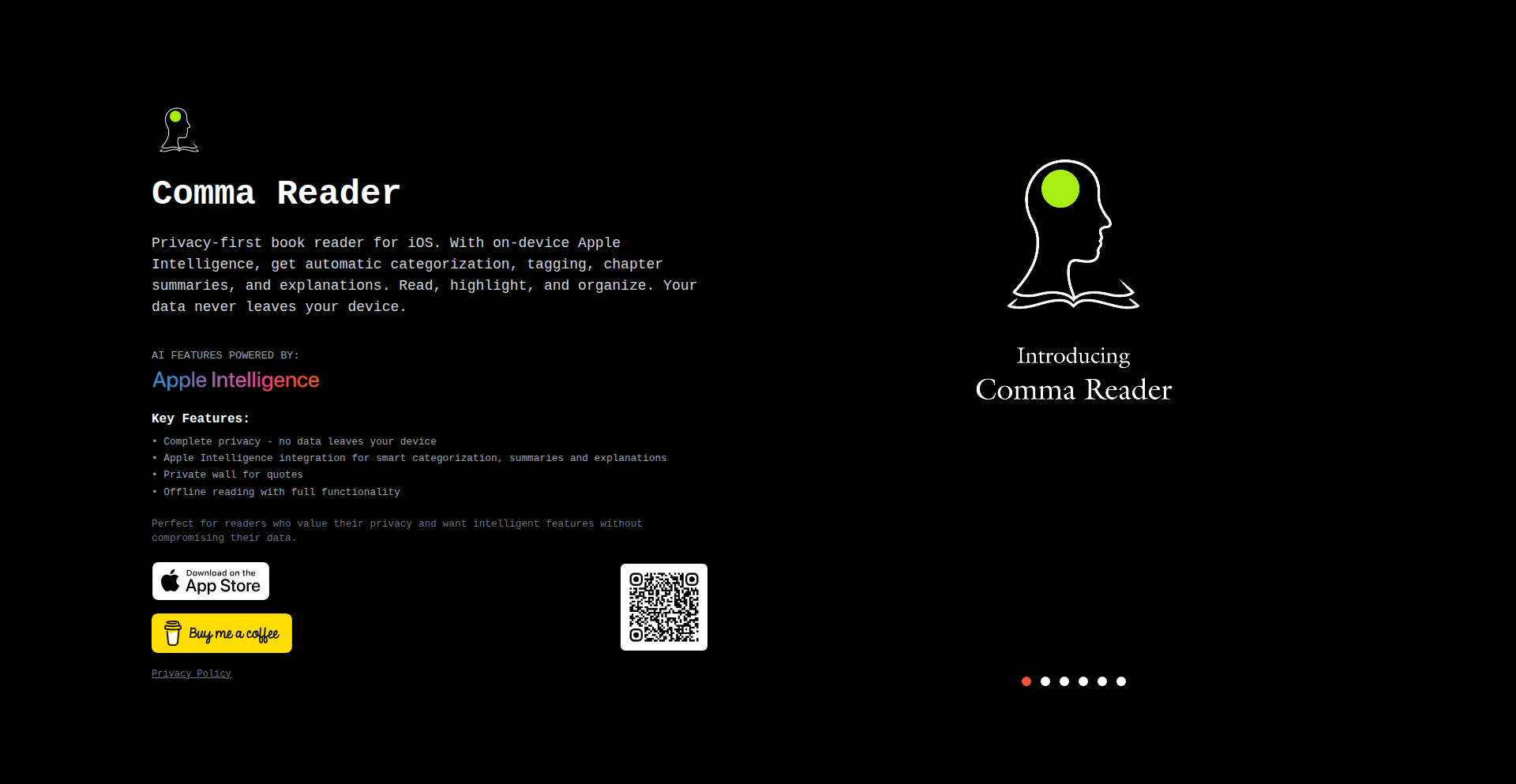
Author
kayyalims
Description
CommaReader is a free, minimalist eBook reader that automatically organizes and enriches your library. It leverages on-device AI to categorize books, generate tags, and create chapter summaries and explanations, offering a self-managing and enhanced reading experience. This project's innovation lies in its powerful AI capabilities running locally, providing sophisticated content analysis without the need for cloud processing.
Popularity
Points 3
Comments 0
What is this product?
CommaReader is a personal eBook reader application designed for a superior reading experience. Its core innovation is the integration of on-device Apple Intelligence to automatically process and understand your eBook library. This means books are intelligently categorized, relevant tags are assigned, and concise summaries and explanations for each chapter are generated directly on your device. So, it helps you discover and understand your books without manual effort and keeps your library perfectly organized.
How to use it?
Developers can use CommaReader as a foundation for building their own reading applications or integrate its intelligent processing capabilities into existing workflows. The project's open-source nature allows for customization and extension. For end-users, it's a straightforward application to import eBooks and immediately benefit from the automatic organization and AI-powered insights. You can use it by simply adding your eBooks to the library and letting the AI do the rest, providing instant context and discoverability. It's useful because it saves you time organizing and helps you quickly grasp the content of your books.
Product Core Function
· On-device Automatic Categorization: The AI analyzes the content of your eBooks to assign them to relevant categories. This provides immediate organizational benefits, allowing you to find books by genre or topic without manual sorting.
· Automatic Tagging: Relevant tags are generated for each book, further enhancing discoverability and allowing for more granular organization. This helps you quickly identify books related to specific themes or subjects, making your library more navigable.
· Chapter Summaries: Concise summaries are generated for each chapter, providing a quick overview of the content. This is useful for reviewing material, understanding plot progression, or deciding which chapters to focus on.
· Chapter Explanations: Explanations for complex concepts or terms within chapters are provided. This deepens understanding of the text, making challenging content more accessible.
· Minimalist and Feature-Rich UI: The application offers a clean and intuitive user interface, focusing on the reading experience while packing in powerful features. This ensures ease of use and a pleasant reading environment, so you can focus on the book, not the app.
Product Usage Case
· A student using CommaReader to quickly get chapter summaries and explanations for their textbooks, saving time on studying and understanding complex subjects. This helps them improve their academic performance by efficiently grasping key information.
· A book enthusiast who has a large collection of eBooks can use CommaReader to automatically categorize and tag their library, making it easy to find specific books or explore books based on themes. This enhances their reading enjoyment by reducing the friction of managing a large collection.
· A writer looking for inspiration can use CommaReader to generate tags and summaries for books in their genre, helping them identify trends and potential story ideas. This aids in their creative process by providing quick insights into literary landscapes.
· A developer wanting to build a custom e-reader application can integrate CommaReader's intelligent processing engine to add automatic organization and content analysis features to their own product. This allows them to quickly add advanced functionality without building the AI components from scratch.
26
Solopreneur's Ledger
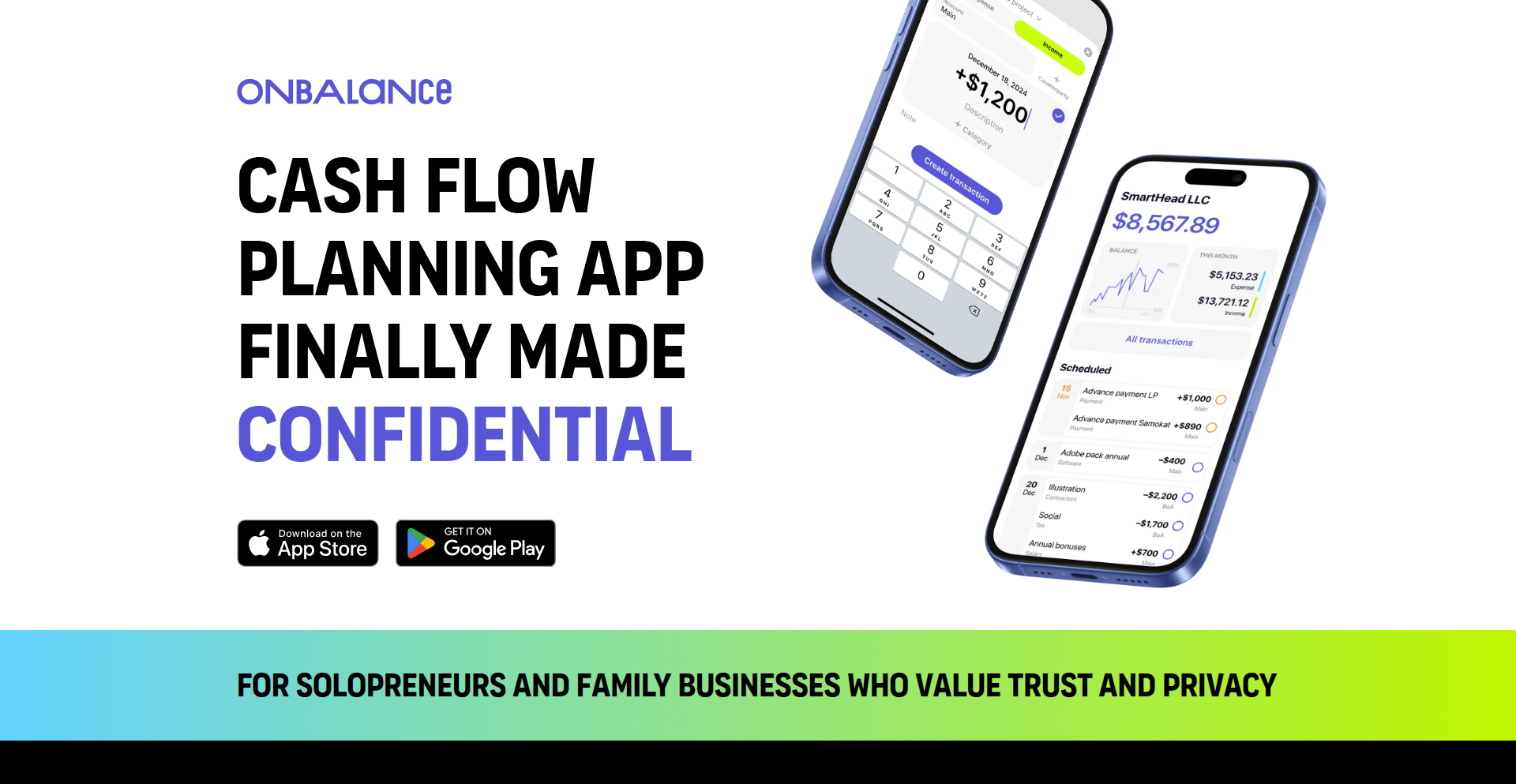
Author
doctorsolberg
Description
A privacy-focused cashflow planner designed for solopreneurs. It helps you track your project's finances and manage your balance, built with security best practices inspired by crypto wallets and password managers. So this is useful for me because it offers a secure and private way to manage my personal business finances without relying on external services that might compromise my data.
Popularity
Points 3
Comments 0
What is this product?
Solopreneur's Ledger is a personal finance management tool built with privacy at its core. It tackles the problem of solopreneurs needing a secure and simple way to monitor their project's income, expenses, and overall financial balance. The innovation lies in its design, borrowing principles from high-security applications like crypto wallets and password managers. This means it prioritizes data security and user control, ensuring your financial information remains confidential and isn't shared with third parties. So this is useful for me because it means my sensitive financial data is protected and I have full control over it, unlike traditional cloud-based financial tools.
How to use it?
Developers can use Solopreneur's Ledger as a desktop application to meticulously log all financial transactions related to their pet projects. This includes recording income from clients, tracking expenses on software, hardware, or services, and visualizing their current balance. It can be integrated into a solopreneur's workflow by making it the central hub for all financial planning and reconciliation. For example, you can regularly input your invoices and receipts into the ledger to maintain an up-to-date financial picture. So this is useful for me because it provides a dedicated and secure space to manage all my project finances, helping me stay organized and make informed financial decisions.
Product Core Function
· Private transaction logging: Securely record all income and expense transactions, ensuring data privacy and preventing unauthorized access. This helps me keep a detailed record of where my money is coming from and going, which is crucial for accurate financial reporting.
· Balance tracking: Maintain a real-time overview of your project's financial balance, allowing for immediate insight into your financial health. This helps me understand my current financial standing at a glance, enabling better budgeting and spending decisions.
· Security-by-design principles: Implements security measures inspired by crypto wallets and password managers to protect sensitive financial data. This assures me that my financial information is safe from breaches and unauthorized access, giving me peace of mind.
· Confidential operation: Operates without relying on cloud services for data storage, ensuring your financial data remains entirely within your control. This means I don't have to worry about my data being shared or compromised by third-party providers, enhancing my privacy.
Product Usage Case
· A freelance developer can use Solopreneur's Ledger to track payments received from multiple clients and log all software subscriptions, ensuring they always know their profitability. This helps them accurately bill clients and manage their operational costs effectively.
· A solo game developer can use the ledger to record revenue from game sales and track expenses for advertising and development tools, providing a clear picture of their project's financial performance. This enables them to make data-driven decisions about marketing and future development investments.
· A consultant can use it to log project milestones and associated payments, alongside expenses for travel and office supplies, to maintain a precise financial overview of each engagement. This aids in financial forecasting and ensuring project profitability.
27
Aspera: Hybrid Logic-AI Decision Engine
Author
christianrth
Description
Aspera is a novel system for fraud detection and decision-making that combines deterministic business logic with Large Language Models (LLMs). It tackles the common problem of LLMs being too slow and expensive for real-time production systems. The core innovation is using fast, rule-based reasoning for most common scenarios and only invoking LLMs for complex or uncertain cases. This significantly reduces latency and cost while maintaining high accuracy and providing full transparency into decisions.
Popularity
Points 1
Comments 2
What is this product?
Aspera is a hybrid decision-making system designed for applications where speed, cost-efficiency, and explainability are critical, such as fraud detection in fintech. It intelligently combines two approaches: 1. Deterministic Logic: Think of this as a set of pre-defined rules and common sense that the system checks instantly. It's like having a flowchart of 'if this, then that' which is very fast and cheap to execute. 2. Large Language Models (LLMs): These are powerful AI models that can understand complex nuances and handle situations not covered by the rules. However, they are typically slower and more expensive. Aspera's genius lies in its 'confidence threshold' – it uses the fast logic for the vast majority (95%) of decisions and only calls the LLM for the tricky 5% that are uncertain. This means you get the speed and cost benefits of simple rules for most cases, and the intelligence of LLMs when you truly need it. The result is a system that is dramatically faster (45ms average vs 1.2s) and cheaper (free for 95% of decisions) than a pure LLM approach, with higher accuracy and the crucial ability to explain exactly why a decision was made, which is vital for regulatory compliance.
How to use it?
Developers can integrate Aspera into their applications by defining custom rules and concepts using a Domain-Specific Language (DSL). This DSL allows you to express business logic and desired outcomes in a structured way. The system then uses a symbolic reasoner to evaluate these deterministic rules, providing instant results for common scenarios. When a situation is deemed uncertain by a confidence threshold, Aspera seamlessly routes it to an LLM adapter, which can interface with various LLM providers like Groq, OpenAI, or Anthropic. This hybrid approach allows for efficient processing of high-volume transactions in areas like fintech for fraud detection, e-commerce for personalized recommendations, or any system requiring rapid, explainable decision-making. The system also maintains a three-tier memory (episodic, semantic, and working memory) to keep track of context and a full decision trace for auditing and debugging, making it suitable for regulated industries.
Product Core Function
· Custom DSL for defining concepts and rules: Enables developers to express complex business logic in a structured, machine-readable format, leading to more maintainable and understandable systems. This means you can easily update and adapt the system's decision-making logic without deep AI expertise.
· Symbolic reasoner for deterministic rules: Processes pre-defined business logic at high speed (milliseconds) and at zero cost for routine decisions, significantly improving performance and reducing operational expenses.
· LLM adapter for edge cases: Integrates with various LLM providers to handle novel or uncertain situations that fall outside the deterministic rules, ensuring comprehensive decision coverage without sacrificing speed for common cases.
· Confidence threshold for hybrid decision-making: Intelligently switches between fast, rule-based reasoning and more complex LLM inference based on the certainty of the situation, optimizing for both performance and intelligence.
· Three-tier memory system: Provides context and improves decision accuracy by managing episodic, semantic, and working memory, allowing the system to recall past events, general knowledge, and current information.
· Full decision trace for explainability: Generates a detailed record of how each decision was reached, crucial for regulatory compliance, debugging, and building user trust by making the AI's reasoning transparent.
Product Usage Case
· Fintech Fraud Detection: In a production environment processing millions of transactions, Aspera achieved an average latency of 45ms (compared to 1.2s for a pure LLM) and prevented €1.2M in fraud. This means your financial applications can detect and block fraudulent activity almost instantly, protecting users and your business with minimal infrastructure cost.
· Real-time Risk Assessment: For loan applications or insurance underwriting, Aspera can quickly assess the risk based on established rules, and then use an LLM to dive deeper into complex or unusual applicant profiles. This allows for faster approvals for most applicants while ensuring thorough checks for those requiring more scrutiny.
· Customer Support Triage: Aspera can be used to quickly categorize incoming customer support requests based on keywords and common issues. If the system cannot confidently categorize the issue, it can pass it to an LLM-powered agent for a more nuanced understanding, ensuring efficient routing and faster resolution for customers.
· Content Moderation: For platforms handling user-generated content, Aspera can apply known rules for obvious violations (e.g., hate speech keywords) instantly. For more ambiguous cases, it can leverage LLMs to understand context and intent, leading to more accurate and efficient content moderation at scale.
28
RetroChat-BMW
Author
linster
Description
This project retrofits a modern Matrix chat client into a 2001 BMW's original infotainment system. It leverages Kotlin Multiplatform Compose (Compose MPP) to create a user interface that runs on a Raspberry Pi, which is then connected to the car's old display and controls. The innovation lies in repurposing vintage car hardware for contemporary communication, demonstrating how to integrate modern tech with legacy systems using custom hardware and software.
Popularity
Points 3
Comments 0
What is this product?
RetroChat-BMW is an experimental project that brings real-time messaging to a 2001 BMW's factory-installed infotainment system. It uses Compose MPP, a technology that allows developers to write code once and run it on multiple platforms (like Android and even embedded systems like a Raspberry Pi). This code is then compiled to run on a Raspberry Pi which interfaces with the car's original display and its single control knob. The project cleverly translates the physical knob's rotations and presses into commands for navigating and interacting with the chat client, all while bypassing the need for a touchscreen. This is a prime example of the hacker spirit: taking existing, outdated technology and giving it a new, functional life through creative coding and hardware integration.
How to use it?
Developers can use this project as an inspiration for integrating modern applications into older hardware or specialized embedded systems. The core idea is to use a cross-platform UI toolkit like Compose MPP to develop an interface that can be deployed on a low-power computing device (like a Raspberry Pi) and connected to legacy input/output hardware. The specific use case here involves a custom PCB designed to tap into the car's internal serial bus (IBUS) to read the rotary knob's signals and send them to the Raspberry Pi. The Compose MPP UI then reacts to these signals, allowing navigation through chat messages and sending replies. For developers looking to build similar systems, the principles of hardware interfacing, state management in UI, and cross-platform development are key takeaways.
Product Core Function
· Matrix Chat Client: Enables sending and receiving messages on the Matrix network. The value is providing a modern communication channel on vintage hardware, making the old car system useful for contemporary messaging.
· Compose MPP UI: Allows for a flexible and modern user interface to be built and deployed across different platforms, including the Raspberry Pi. The value is efficient development for the target embedded system, allowing for rich UI elements.
· Rotary Knob Input: Translates physical knob turns and presses into UI interactions, bypassing the lack of a touchscreen. The value is enabling intuitive control of a modern application using legacy, physical input methods.
· IBUS Serial Integration: Captures input signals from the car's original serial communication bus. The value is directly connecting custom software to the car's existing electronic systems without complex modifications.
· Custom PCB Design: Facilitates the physical connection between the Raspberry Pi and the car's wiring harness. The value is creating a seamless hardware bridge for data transfer between the new computing unit and the old car components.
Product Usage Case
· Retrofitting a classic car with modern communication: Imagine a classic car enthusiast wanting to stay connected without compromising the car's original aesthetic. This project shows how to integrate a chat client into an old car's display, allowing them to receive important messages while on the go, using only the car's original knob.
· Creating custom infotainment systems for unique vehicles: For owners of older vehicles with limited or non-functional infotainment, this project demonstrates how to build a custom system from scratch using readily available embedded hardware like a Raspberry Pi and a cross-platform UI framework.
· Developing for embedded systems with limited input: This project is a blueprint for building applications on devices that have very few input options, such as a single knob or a few buttons. It highlights techniques for creating a rich user experience despite input constraints.
· Showcasing the power of Kotlin Multiplatform Compose in embedded development: For developers interested in using Compose MPP for projects beyond typical mobile apps, this case illustrates its capability in creating user interfaces for embedded hardware, offering a unified development approach.
29
TableStream
Author
immortan_dag
Description
TableStream is a self-managed data integration system built with Rust and Python, utilizing a publish/subscribe model for tables. It aims to replace brittle ETL pipelines by treating tables as the primary data unit, carrying metadata and semantic intent throughout the integration process. This provides instant ETL, lineage, and declarative data operations.
Popularity
Points 3
Comments 0
What is this product?
TableStream is a novel data integration platform that treats tables as the fundamental unit of data. Unlike traditional ETL (Extract, Transform, Load) that often involves complex job scheduling and fragmented tools, TableStream uses a publish/subscribe pattern. Imagine it like a news subscription service, but for your data tables. Producers 'publish' updates to a table, and consumers 'subscribe' to receive those updates instantly. This approach ensures that data is always up-to-date and traceable, simplifying data workflows and enhancing visibility. The system is built in Rust for high performance and safety, with Python bindings to make defining data flows easy. So, why is this useful? It means you get real-time data synchronization without the hassle of managing complex job schedules, and you can always see exactly where your data came from and how it was transformed.
How to use it?
Developers can integrate TableStream into their existing data infrastructure. Producers (e.g., applications, databases) publish data updates to specific tables within the TableStream system. Consumers (e.g., analytics dashboards, data warehouses, other applications) subscribe to these tables to receive the latest data. Data transformations can be declaratively attached to tables, meaning you define *what* needs to happen to the data, and TableStream handles the execution. It can be deployed on-premises or in your own cloud environment. For example, a Python script can define a data flow: 'take data from source X, transform it by doing Y, and publish it to table Z'. Downstream applications can then subscribe to table Z and receive the transformed data as soon as it's available. This offers a flexible and powerful way to manage data pipelines without the overhead of traditional orchestration tools.
Product Core Function
· Publish/Subscribe for Tables: Enables real-time data updates between data producers and consumers. This means your reports or applications can always access the most current data without manual refreshes or complex polling mechanisms, solving the problem of stale data.
· Table-Centric Data Model: Treats tables as first-class citizens, simplifying data integration by acknowledging that most data eventually becomes tabular. This provides a unified way to manage diverse data sources, making it easier to understand and work with your data.
· Declarative Transformations: Allows you to define data transformations in a clear, step-by-step manner, making data pipelines more understandable and reproducible. Instead of writing complex code for every transformation, you declare the desired outcome, which simplifies maintenance and debugging.
· Instant Lineage Tracking: Automatically generates a lineage graph for each data update, showing the exact inputs, transformations, and outputs. This provides unparalleled transparency into your data's journey, crucial for debugging, auditing, and understanding data dependencies.
· Versioned and Reproducible Data Flows: Ensures that every change to a table and its transformations is tracked, allowing for rollbacks and easy reproduction of past data states. This enhances data governance and reliability, allowing you to trust your data pipelines.
· Self-Managed Deployment: Offers the flexibility to deploy the system within your own infrastructure, providing greater control over data security and compliance. This is important for organizations with strict data privacy requirements.
Product Usage Case
· Instant ETL: A marketing team needs to combine data from their CRM and advertising platform into a single table for daily reporting. With TableStream, as soon as new data arrives in the CRM or ad platform, it's automatically processed and updated in the consolidated reporting table, eliminating the need for nightly ETL jobs and providing up-to-the-minute insights.
· Real-time Data Synchronization: An e-commerce platform needs to keep its product catalog synchronized across its website, mobile app, and an external marketplace. TableStream can publish product updates from a central source, and the website, app, and marketplace can subscribe, ensuring all customer touchpoints have the latest product information without manual intervention.
· Modernizing Legacy ETL: A company has complex, older ETL processes built with traditional tools that are difficult to maintain. TableStream can be used to map these existing data transformations into its declarative model, allowing for a gradual migration to a more modern, observable, and maintainable data integration system without a complete rewrite.
· Data Quality and Governance: A data science team needs to ensure that a critical customer dataset used for model training is consistently formatted and traceable. TableStream can enforce transformation rules and provide complete lineage, allowing the team to audit the data's origin and transformations, thereby increasing trust in their models.
30
SvelteKit Boring Game Hub
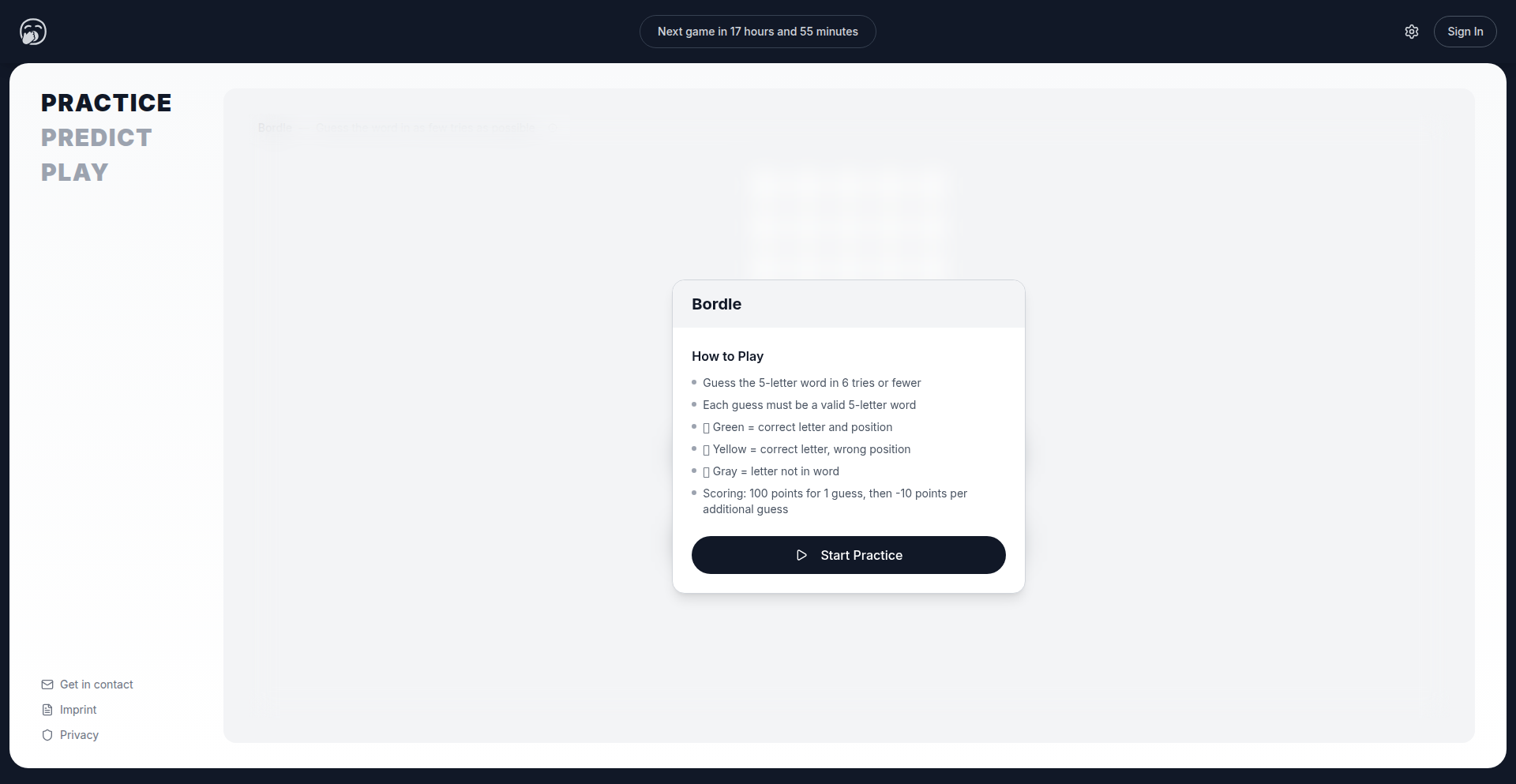
Author
chris_r_123
Description
This project, 'boring.game', is a daily game platform built with SvelteKit. The core innovation lies in shifting the focus from complex gameplay to social interaction. Instead of challenging games, it offers simple, 'boring' games where the fun comes from predicting your score and competing with others. This approach highlights a unique take on game design, prioritizing community and engagement over elaborate mechanics. It's a demonstration of how to leverage web technologies to create engaging social experiences with minimal game complexity, making it an interesting experiment for developers looking for novel ways to build online communities.
Popularity
Points 3
Comments 0
What is this product?
This project is a daily 'boring' game website. The technical innovation here isn't in the complexity of the games themselves (they are intentionally simple, like Pong, Wordle, Tetris), but in the social layer built around them. Using SvelteKit, the platform emphasizes features like predicting your score before playing and challenging other users. This means the value and engagement come from the social dynamics and competitive prediction, rather than intricate game mechanics. It's a clever application of web development to create a sense of community and shared experience, proving that compelling interactions can be built on simple foundations. So, what's in it for you? It shows you a way to build engaging platforms where the social aspect is the main draw, even with very simple core functionalities.
How to use it?
Developers can use this project as inspiration or a starting point for building their own social game platforms or community-focused web applications. The use of SvelteKit makes it a good example of a modern, performant frontend framework. To integrate similar social mechanics, you would focus on building a backend that handles user score predictions, leaderboards, and perhaps challenge notifications. For a simple game, you can embed it directly or use an iframe. The core idea is to build a user interface that encourages interaction and comparison. For example, a developer could adapt this by creating a daily trivia quiz where the 'boring' part is the trivia itself, but the fun is in how many people you can accurately predict will get it right. So, how can you use this? You can learn from its architecture to build your own community-driven experiences that prioritize user interaction and prediction mechanics over complex feature sets.
Product Core Function
· Daily Simple Game Interface: Provides a clean and accessible interface for playing a new, straightforward game each day. This value lies in offering a low barrier to entry for users and a straightforward implementation for developers.
· Score Prediction System: Allows users to predict their score before playing the game. This core function drives engagement by adding a meta-layer of competition and anticipation, proving valuable for user retention.
· Social Challenge Mechanics: Enables users to challenge other players. This feature fosters community interaction and direct competition, creating a dynamic social environment.
· Persistent User Results: Stores and displays user game results and predictions. This provides a sense of progress and accomplishment for users, and a data source for community leaderboards.
· Anonymous Play Option: Allows users to play without signing up. This reduces friction for new users and increases accessibility, broadening the potential user base.
· SvelteKit Backend Integration: Demonstrates the use of SvelteKit for building a full-stack application, showcasing efficient frontend development with backend capabilities. This is valuable for developers looking to adopt modern, performant web frameworks.
Product Usage Case
· Building a daily word puzzle game where the fun comes from predicting how many people will guess the word correctly in their first attempt. This addresses the problem of creating engagement beyond just solving the puzzle.
· Creating a simple 'guess the number' game where the real challenge is accurately predicting the winning number before it's revealed, with leaderboards showcasing the best predictors. This demonstrates how to gamify prediction itself.
· Developing a platform for daily collaborative drawing where users predict the final score of a community-judged drawing. This tackles the challenge of fostering a sense of collective achievement and prediction.
· Implementing a minimalist sports prediction game where the focus is on how accurately users can predict match outcomes rather than the complexity of the sport simulation itself. This shows how to apply the concept to niche interest areas.
· Designing an educational tool for learning basic programming concepts through a simple game, where students predict the output of code snippets. This highlights its potential in educational contexts by making learning interactive and predictive.
31
OneImage

Author
alixwang
Description
OneImage is a free, fast, and private image processing toolkit. It offers a suite of essential image manipulation functions, focusing on speed and user privacy. Its innovation lies in its efficient, client-side processing, eliminating the need to upload sensitive images to external servers. So this is useful for you because it allows you to resize, crop, and optimize images without worrying about data breaches or slow upload times, making your workflow faster and more secure.
Popularity
Points 2
Comments 1
What is this product?
OneImage is a web-based application that provides users with a set of powerful image editing tools directly in their browser. It leverages client-side JavaScript and WebAssembly to perform image operations. This means that all image processing happens on your computer, not on a remote server. The core technical insight here is to bring sophisticated image manipulation capabilities to the browser without compromising user privacy or performance. So this is useful for you because it offers a secure and speedy way to handle common image tasks like resizing or format conversion without needing to install any software or send your photos elsewhere.
How to use it?
Developers can use OneImage directly through its web interface for quick, ad-hoc image tasks. For integration into applications, the underlying logic of OneImage can be adapted or its API (if exposed in future versions) can be utilized. For example, a web developer could use OneImage's resizing functionality to pre-process user-uploaded images before they are sent to a backend, reducing bandwidth and server load. So this is useful for you because it can be easily incorporated into your web projects to streamline image handling, leading to better user experience and reduced infrastructure costs.
Product Core Function
· Image Resizing: Efficiently scales images to specified dimensions using optimized algorithms, ensuring minimal quality loss. This is valuable for web developers needing to create thumbnails or optimize images for faster loading. It's useful for you because it allows you to prepare images for various display needs without manual effort.
· Image Cropping: Allows precise selection and extraction of specific regions from an image. This is valuable for content creators who need to isolate subjects or adjust aspect ratios. It's useful for you because it helps you focus on the important parts of your images quickly.
· Format Conversion: Supports conversion between common image formats like JPEG, PNG, and WebP, often with quality control options. This is valuable for web developers needing to serve images in optimal formats for different browsers. It's useful for you because it ensures your images are compatible and load efficiently across different platforms.
· Compression/Optimization: Reduces file size of images without significant visual degradation, using intelligent compression techniques. This is valuable for anyone wanting to reduce storage space or improve website loading speeds. It's useful for you because it makes your files smaller and your websites faster.
Product Usage Case
· A blogger needs to quickly resize dozens of photos for a new post. They upload their images to OneImage, select the desired dimensions, and download the resized versions within minutes, without needing to install Photoshop or upload to a cloud service. This solves the problem of slow, manual image editing for content creation.
· A freelance web designer is building an e-commerce site and needs to create product thumbnails from high-resolution product photos. They use OneImage's cropping and resizing features directly in the browser to efficiently generate consistent thumbnail sizes, saving time and ensuring a professional look. This solves the problem of repetitive image preparation for web assets.
· A privacy-conscious user wants to reduce the file size of personal photos before sharing them online, without sending their sensitive images to an unknown third-party server. They use OneImage's compression feature, knowing the processing happens entirely on their local machine. This solves the problem of balancing image optimization with data privacy concerns.
32
GitCommitExplorer
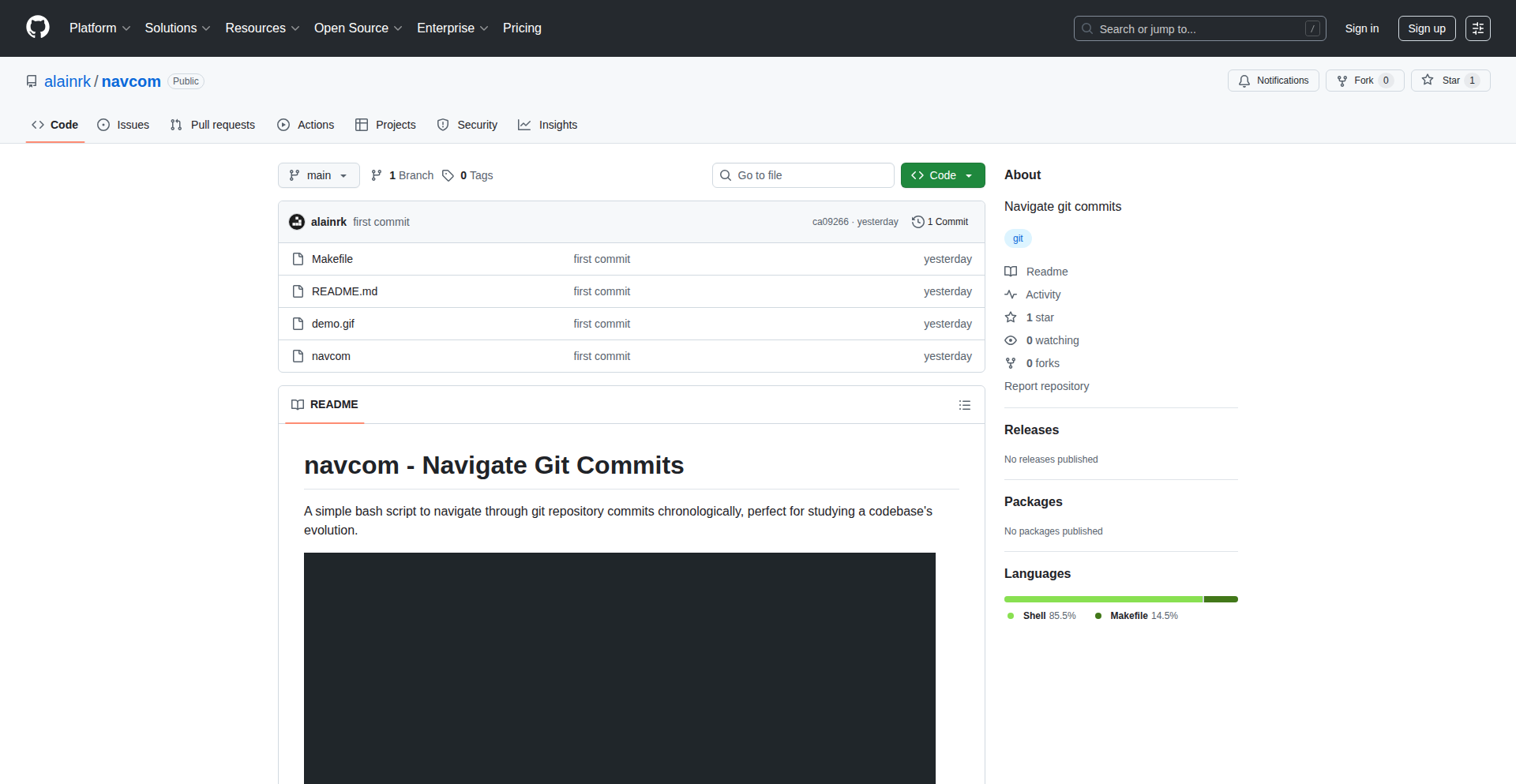
Author
alainrk
Description
GitCommitExplorer is a web-based tool that visually navigates through code commits, allowing developers to understand the evolution of a codebase by exploring commit history and code changes in an interactive way. It addresses the challenge of comprehending large or complex projects by offering a clear, visual representation of development progress and decision-making points.
Popularity
Points 2
Comments 0
What is this product?
GitCommitExplorer is a web application that provides a novel way to visualize and interact with Git commit history. Instead of just a linear list of commits, it presents them in a more intuitive, graph-like structure, highlighting relationships between branches and merges. The innovation lies in its ability to not only show 'what' changed but also 'how' and 'why' by making it easy to jump between commits, view diffs, and understand the context of each change. This helps developers quickly grasp the narrative of a project's development, making it easier to onboard onto new codebases or debug complex issues by tracing the lineage of code.
How to use it?
Developers can use GitCommitExplorer by pointing it to a Git repository (either locally or remotely). It then fetches the commit history and renders it in a dynamic, interactive interface. You can click on commits to see the changes introduced, compare different versions of files, and follow branching and merging paths. This is particularly useful for understanding the impact of a specific feature or bug fix, or for getting a high-level overview of how a project has evolved over time. It can be integrated into CI/CD pipelines or used as a standalone tool for code review and learning.
Product Core Function
· Interactive commit graph visualization: Allows developers to see the relationships between commits, branches, and merges, making it easier to understand the project's development flow. This is useful for identifying key decision points and understanding how features were integrated.
· Code diff viewer with context: Enables developers to see the exact changes made in each commit, alongside the surrounding code. This helps in understanding the rationale behind a change and its potential impact on other parts of the codebase.
· Branch and merge history tracking: Clearly illustrates the creation and merging of branches, helping developers to understand parallel development efforts and the integration strategy of the project.
· Commit search and filtering: Allows developers to quickly find specific commits based on author, date, or keywords in commit messages, streamlining the process of locating relevant historical information.
· Code navigation across commits: Provides the ability to easily jump between different versions of a file or directory as they existed at various points in history, crucial for historical analysis and debugging.
Product Usage Case
· Onboarding new developers: A new team member can use GitCommitExplorer to quickly understand the evolution of a complex project, seeing how different features were developed and integrated, thereby reducing ramp-up time.
· Debugging historical bugs: If a bug was introduced in a previous version, GitCommitExplorer can help trace back the commits that might have caused the issue by visualizing the code changes over time and pinpointing potentially problematic commits.
· Code review enhancement: During code reviews, GitCommitExplorer can provide a visual context for the changes being reviewed, helping reviewers understand the broader impact and historical background of the code.
· Understanding architectural decisions: By visualizing the commit history, developers can gain insights into major architectural shifts and the sequence of decisions that led to the current state of the project.
· Analyzing feature development cycles: Developers can use the tool to understand how long it took for certain features to be developed and merged, providing data for process improvement and future planning.
33
IconSeeker
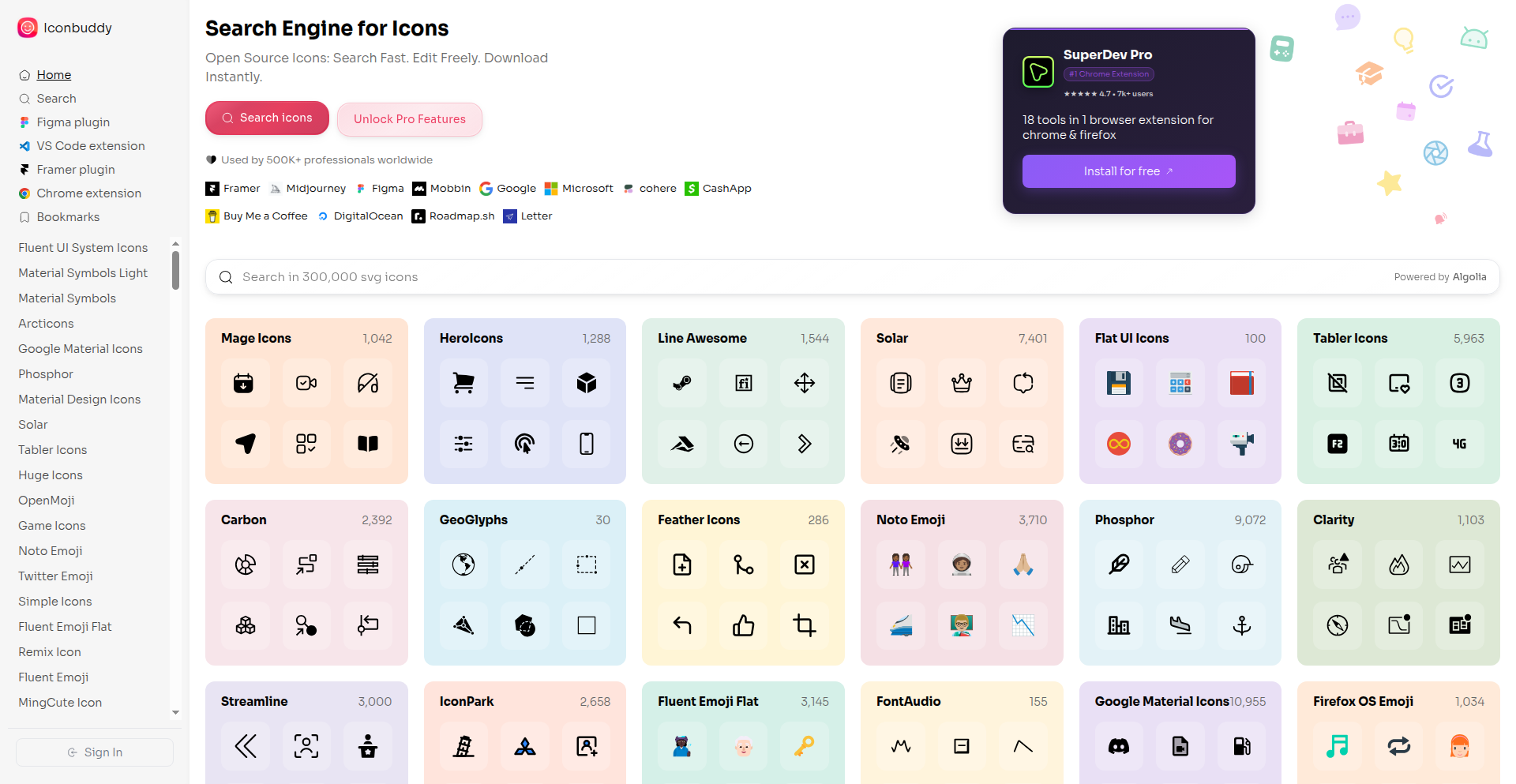
Author
mddanishyusuf
Description
IconSeeker is a project that indexes over 300,000 open-source icons, making them easily searchable. The core innovation lies in its efficient indexing and search mechanism, which allows developers to quickly find the right icon for their projects without sifting through countless files. It solves the common problem of time-consuming icon discovery.
Popularity
Points 2
Comments 0
What is this product?
IconSeeker is a comprehensive, searchable database of over 300,000 open-source icons. It leverages a robust indexing system to enable rapid retrieval of icons based on keywords or visual attributes. The innovation here is creating a highly optimized search engine specifically for graphical assets, akin to how we search for text online, but with a focus on visual elements. This means you can find exactly what you need without manual browsing, saving significant development time. So, what's in it for you? You get instant access to a vast library of high-quality icons, reducing the frustration and delay associated with finding the perfect visual element for your application.
How to use it?
Developers can integrate IconSeeker into their workflow by accessing its search interface, likely through a web application or a dedicated API. The project provides a simple way to query for icons using descriptive terms. For instance, searching for 'user profile' will return relevant icons like avatars or gear settings. The output could be a direct download link or a programmatic way to fetch the icon in a desired format (SVG, PNG). This allows for quick selection and integration into websites, mobile apps, or any digital product. So, what's in it for you? You can seamlessly incorporate visually appealing icons into your projects with minimal effort, enhancing user experience and design consistency.
Product Core Function
· Large-scale icon indexing: The project meticulously processes and categorizes over 300,000 open-source icons, creating a vast, organized repository. The technical value lies in the scalability and efficiency of this process, enabling a comprehensive collection. This is useful for any developer needing a wide variety of visual assets.
· Keyword-based search: Users can find icons by entering descriptive keywords, leveraging a sophisticated search algorithm that understands semantic meaning. The innovation is in translating natural language queries into relevant icon results. This saves developers from guessing file names or browsing folders, directly addressing the 'what icon do I need?' problem.
· Efficient retrieval: The indexing system is optimized for speed, allowing for near-instantaneous search results. The technical achievement is in minimizing latency for large datasets, ensuring a smooth user experience. This means you get the icons you need in seconds, not minutes or hours.
· Open-source icon sourcing: The project focuses on openly licensed icons, promoting the use of free and reusable assets within the developer community. The value is in providing a compliant and ethical source for creative elements. This helps developers avoid licensing issues and build projects with readily available resources.
Product Usage Case
· A web developer building a new e-commerce platform needs a set of consistent icons for product categories (e.g., 'electronics', 'clothing', 'home'). Instead of searching scattered icon packs, they use IconSeeker to find and download all necessary icons in SVG format within minutes, ensuring a cohesive and professional look. This solves the problem of fragmented design and time wasted on manual icon sourcing.
· A mobile app developer is creating a social networking app and requires diverse icons for user actions like 'like', 'comment', 'share', and 'settings'. IconSeeker allows them to quickly find and integrate these icons, ensuring the app's interface is intuitive and visually appealing. This addresses the need for a wide range of functional icons for interactive elements.
· A game developer is designing the UI for a strategy game and needs unique icons for different units, buildings, and power-ups. By searching IconSeeker with specific keywords like 'knight', 'castle', or 'fireball', they can discover suitable graphical assets that fit the game's theme, significantly speeding up the asset creation process. This demonstrates the project's ability to provide thematic visual elements for specialized applications.
34
AppStoreConnectCLI

Author
selcukcihan
Description
A command-line interface (CLI) tool designed to automate the management of your applications on App Store Connect. It allows for the programmatic control of in-app purchases, subscriptions, pricing, and other crucial app metadata, all driven by an Infrastructure as Code (IaC) approach using JSON configuration files. This innovation drastically reduces manual configuration time, especially valuable for independent developers.
Popularity
Points 2
Comments 0
What is this product?
AppStoreConnectCLI is a developer tool that acts like a smart assistant for Apple's App Store Connect. Instead of clicking through many menus on the website to set up or update things like in-app purchase items, subscription plans, or pricing tiers, you can write simple instructions in a JSON file. The CLI tool reads these instructions and automatically makes the changes on App Store Connect for you. This is a powerful innovation because it applies the 'Infrastructure as Code' principle to app store management, treating your app store configuration like software code that can be versioned, automated, and reproduced. This means less repetitive work and fewer human errors, saving significant time and effort, especially when managing multiple apps or frequent updates.
How to use it?
Developers can integrate AppStoreConnectCLI into their existing workflows. After installing the tool, they define their app's configuration (in-app purchases, subscriptions, pricing, etc.) in a JSON file. This file acts as a single source of truth. Then, they can use the CLI commands to apply this configuration to their App Store Connect account. For example, to add a new in-app purchase, a developer would update the JSON file and run a command like `appstoreconnectcli apply`. This is particularly useful for CI/CD pipelines, allowing automated deployment of app store metadata as part of the release process. It's like having a robot that perfectly configures your app store listings based on your blueprints.
Product Core Function
· Automated In-App Purchase Management: Developers can define and manage all their in-app purchase products, including their display names, prices, and product types, via JSON. This automates the tedious process of creating and updating these items in App Store Connect, ensuring consistency and saving time for developers who frequently add or modify in-app content.
· Subscription Plan Configuration: The tool allows for programmatic setup and modification of subscription tiers, durations, and pricing. This is crucial for developers offering recurring revenue models, enabling them to efficiently manage complex subscription offerings and respond quickly to market changes without manual intervention.
· Dynamic Pricing Updates: Developers can specify different pricing for various regions or currencies in their JSON configuration. The CLI then applies these prices across App Store Connect. This feature simplifies the management of global pricing strategies and allows for swift adjustments, ensuring revenue optimization and market competitiveness.
· Infrastructure as Code (IaC) for App Store Metadata: By treating app store configurations as code (JSON files), developers can version control their settings, track changes, and revert to previous states if needed. This brings the benefits of software development best practices like auditability and reproducibility to app store management, significantly reducing risks associated with manual changes.
· Batch Operations: The ability to manage multiple items simultaneously through a single JSON file and command significantly boosts efficiency. Instead of individually configuring each in-app purchase or subscription, developers can update many at once, turning hours of work into minutes.
Product Usage Case
· A solo indie developer launching a new game with multiple in-app purchase options. Instead of spending hours navigating App Store Connect to set up each item, they create a JSON file defining all their IAPs. Running AppStoreConnectCLI applies all these settings in minutes, allowing them to focus on game development rather than administrative tasks.
· A mobile app company that frequently updates its subscription plans based on market feedback. Using AppStoreConnectCLI, they can define these plan changes in a JSON file and integrate it into their Continuous Integration/Continuous Deployment (CI/CD) pipeline. This means new subscription offerings can be live on the App Store almost instantly after code deployment, enabling faster iteration and revenue optimization.
· A developer managing several apps on App Store Connect, each with unique in-app purchases and pricing. They can use AppStoreConnectCLI to maintain separate JSON configuration files for each app. This ensures that all configurations are correctly applied to the right app, preventing errors and streamlining the management of a diverse app portfolio.
· A team that wants to ensure consistency in how their app store metadata is managed across different projects and team members. By adopting AppStoreConnectCLI with a version-controlled JSON configuration, they establish a standardized and auditable process for managing their App Store Connect settings, reducing misconfigurations and onboarding time for new developers.
35
ChartPilot: Multi-Timeframe Trend Scanner
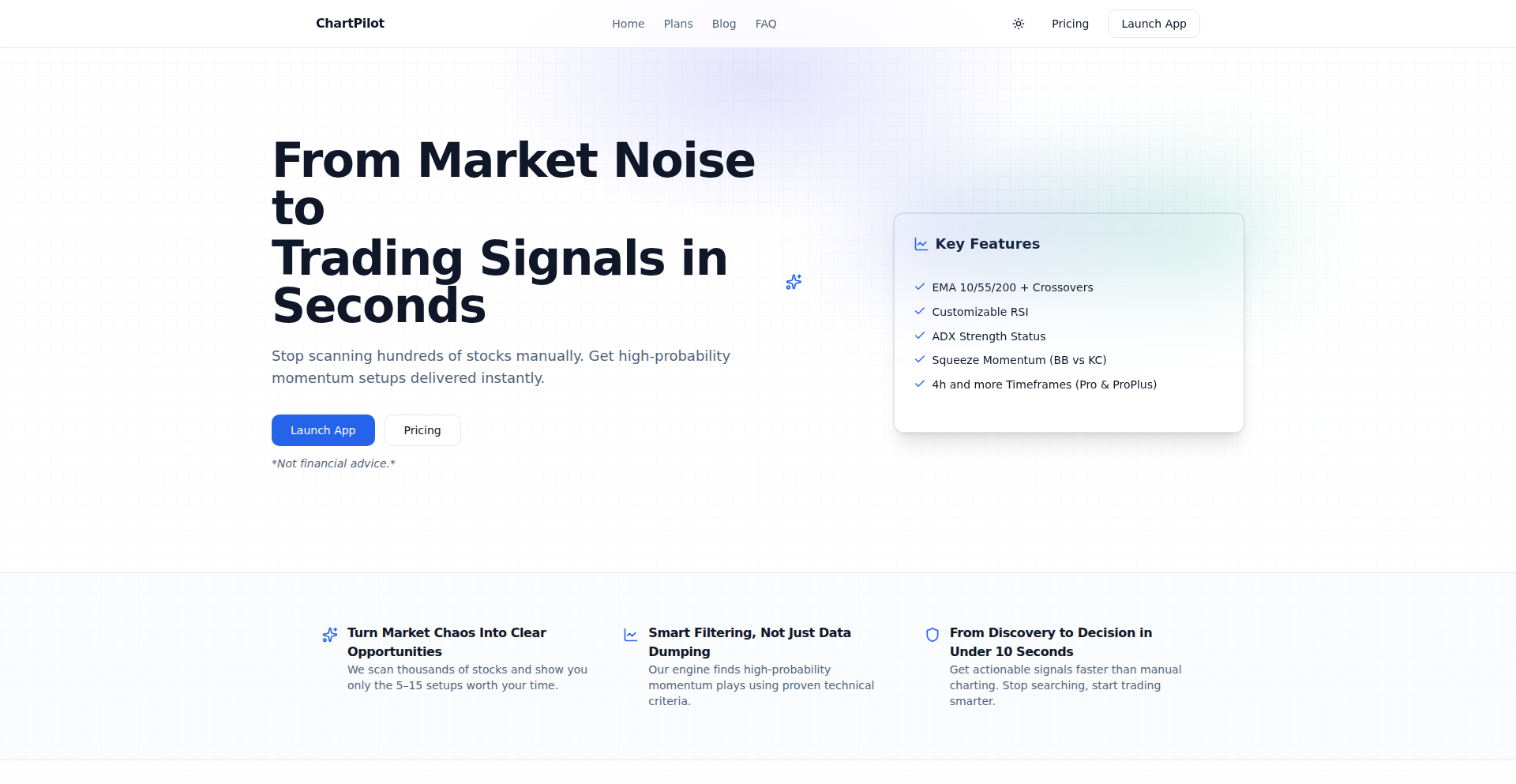
Author
thisisagooddayg
Description
ChartPilot is a sophisticated stock and ETF scanner that leverages a combination of technical indicators across multiple timeframes (1-hour, 4-hour, 1-day, and 1-week) to identify emerging trends before they become widely apparent. It employs EMA (Exponential Moving Average) crossovers, ADX (Average Directional Index), RSI (Relative Strength Index), and Squeeze Momentum indicators within a FastAPI backend and PostgreSQL database, with data sourced from Polygon. This enables traders to gain an edge by spotting potential opportunities early.
Popularity
Points 1
Comments 1
What is this product?
ChartPilot is a stock market analysis tool that acts as an intelligent scanner. It doesn't just look at a stock's price right now; it analyzes how its price has been behaving over different periods (like the last hour, day, or week). It uses a set of mathematical formulas, called technical indicators (like EMA, ADX, RSI, and Squeeze Momentum), to detect patterns that suggest a stock is about to start moving significantly. By looking at these patterns across different timeframes simultaneously, ChartPilot aims to catch trends earlier than traditional single-timeframe analysis. The innovation lies in its ability to synthesize these multiple signals and timeframes into actionable insights, offering a more comprehensive view of potential market movements. So, this is useful because it helps you see potential trading opportunities before everyone else does, increasing your chances of making profitable trades.
How to use it?
Developers can integrate ChartPilot into their trading workflows by accessing its scanning capabilities. The system is built with FastAPI, a modern web framework, and uses PostgreSQL for data storage, making it robust and scalable. The core functionality involves fetching stock data, applying various technical indicators (EMA, ADX, RSI, Squeeze Momentum) across specified timeframes, and then aggregating these signals to identify trending stocks. For example, a developer could use the API to pull a list of stocks showing a bullish EMA crossover on the 1-hour chart, coupled with an RSI indicating an oversold condition on the daily chart. This allows for building custom alert systems, backtesting trading strategies, or even automating trade execution based on these multi-timeframe signals. So, this is useful because it provides a programmatic way to access advanced trading signals, allowing you to build sophisticated automated trading systems or enhance your manual trading decisions with data-driven insights.
Product Core Function
· Multi-timeframe technical analysis: Applies EMA, ADX, RSI, and Squeeze Momentum indicators across 1h, 4h, 1d, and 1w timeframes. This allows for the identification of trends that might be missed by looking at only one timeframe, giving a broader perspective on potential price movements. Useful for traders who want to understand both short-term fluctuations and longer-term directional biases.
· Real-time scanning: Continuously checks over 300 stocks and ETFs hourly. This ensures that users are always presented with the most up-to-date signals, allowing them to react quickly to changing market conditions. Useful for active traders who need to stay informed about current market opportunities.
· Trend identification: Flags potential trends before they significantly expand. By combining multiple indicators and timeframes, the system aims to predict the onset of significant price moves, offering an early entry advantage. Useful for traders seeking to capitalize on emerging market momentum.
· Data aggregation and processing: Utilizes FastAPI and PostgreSQL for efficient backend operations and data storage, ensuring reliable and scalable analysis. This robust infrastructure supports the processing of a large number of stocks and complex calculations, providing a dependable service. Useful for ensuring the accuracy and speed of the analysis, leading to more trustworthy trading signals.
Product Usage Case
· A day trader looking for short-term opportunities could use ChartPilot to identify stocks with a bullish EMA 10/55 crossover on the 1-hour chart and a rising ADX on the 4-hour chart. This combination suggests an emerging upward momentum that could be profitable within the trading day. This solves the problem of needing to manually monitor numerous stocks across multiple charts and timeframes, saving time and increasing the probability of finding good trades.
· A swing trader aiming for trades lasting several days might use ChartPilot to find stocks exhibiting a positive Squeeze Momentum signal on the daily chart and a RSI below 30 on the weekly chart. This could indicate a stock is oversold on a longer timeframe and about to enter an upward trend. This helps in finding undervalued assets that are poised for a significant upward move, improving investment selection.
· A quantitative trader could use the underlying data and logic of ChartPilot to build custom trading algorithms. They might extract the list of stocks flagged by specific indicator combinations and use it as input for their automated trading systems. This allows for the creation of sophisticated, data-driven trading strategies that go beyond simple buy/sell signals.
· An investor interested in the US MidCap 100 index could leverage ChartPilot to quickly scan this specific segment of the market for potential growth stocks based on the system's trend detection capabilities. This focuses the search on a particular market sector, making it easier to find promising investment candidates within that group.
36
Dodo-Doc CLI-First Docs
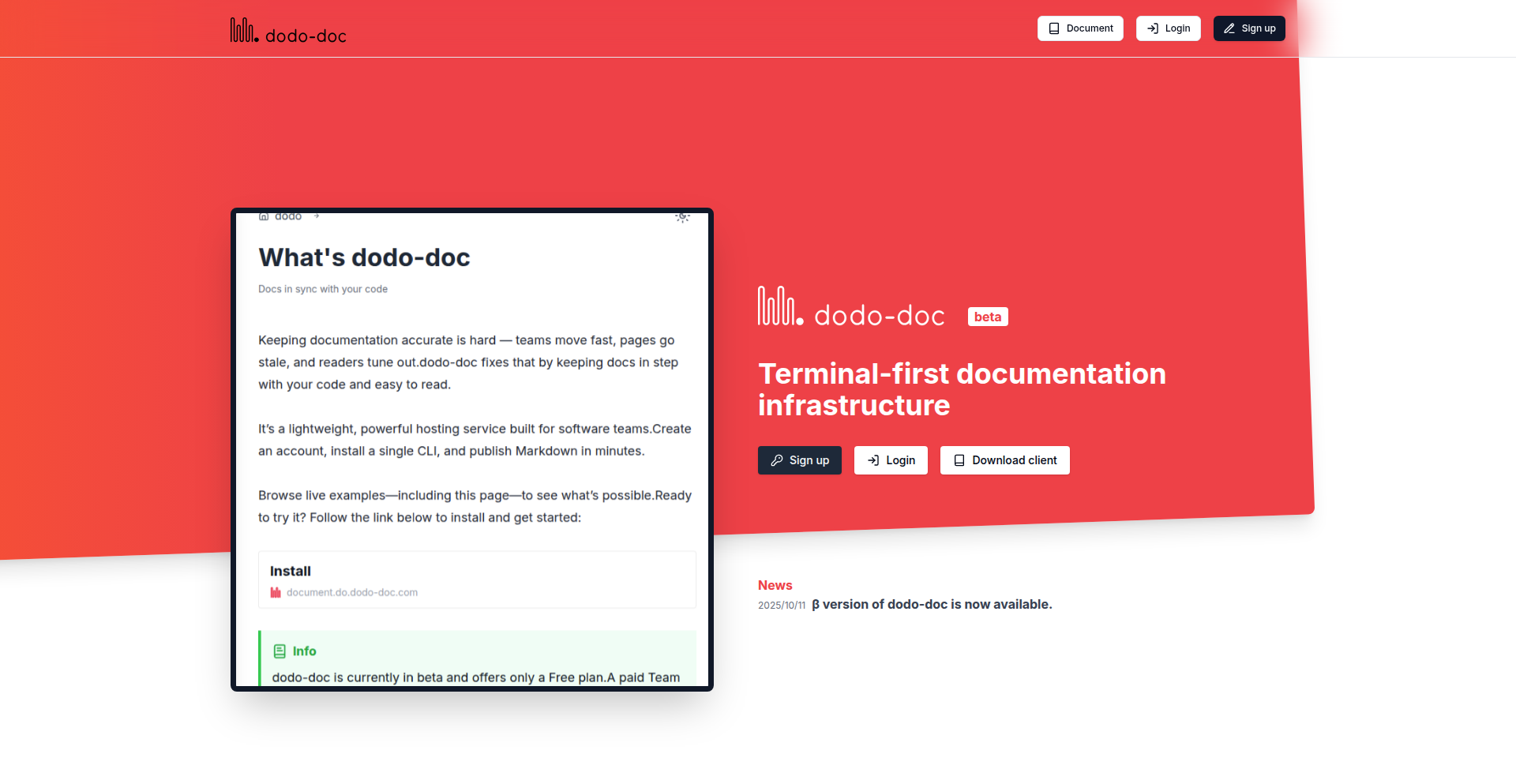
Author
mkei29
Description
Dodo-Doc is a documentation hosting service designed by developers for developers, with a strong emphasis on terminal interaction and CI integration. It solves the problem of documentation platforms that are difficult for engineers to use or integrate into their workflows, offering a powerful CLI for uploading, searching, and opening documents directly from the command line, seamless CI/CD integration for previewing changes, and robust support for private documents.
Popularity
Points 2
Comments 0
What is this product?
Dodo-Doc is a documentation hosting service built with a "terminal-first" philosophy. Unlike many existing documentation tools that target end-users, Dodo-Doc is tailored for software engineers. Its core innovation lies in its powerful Command Line Interface (CLI) tool, which allows developers to manage their documentation directly from the terminal. This means you can upload, search, and even open your documentation without leaving your command-line environment. It also boasts experimental support for MCP (which for developers means potentially better ways to manage documentation components). Furthermore, it's built with CI/CD (Continuous Integration/Continuous Deployment) in mind, making it easy to set up automatic deployment and preview flows for your documentation, for example, using GitHub Actions. Finally, it prioritizes private document support, which is crucial for developers who wish to keep their internal notes or journals within version control systems like Git.
How to use it?
Developers can use Dodo-Doc by installing its CLI tool. Once installed, they can authenticate with their Dodo-Doc account and begin interacting with their documentation from the terminal. For instance, a developer can upload a new document with a simple command like `dodo-doc upload ./my-document.md`. Searching for existing documents can be done via `dodo-doc search "my keyword"`. Opening a document directly in their default browser is as easy as `dodo-doc open my-document-slug`. For CI/CD integration, developers can add Dodo-Doc commands to their CI scripts (e.g., in a GitHub Actions workflow file) to automatically build and deploy documentation upon code commits, or to create preview builds for review. The private document feature is enabled by default, meaning any documents uploaded without specific public flags will remain accessible only to the authenticated user, allowing for secure personal notes or internal project documentation.
Product Core Function
· CLI-driven Documentation Upload: Allows developers to upload documentation files directly from the terminal, streamlining content addition and version control. This is useful for quickly adding new articles or updating existing ones as part of a development workflow.
· Interactive Terminal Search: Enables developers to search through their hosted documentation using keywords directly within the terminal. This saves time by avoiding the need to switch to a web browser for simple lookups of information.
· Direct Terminal Document Opening: Provides a command to open specific documents in the user's default web browser from the terminal. This is convenient for quickly accessing and reviewing a piece of documentation without manual navigation.
· CI/CD Integration for Preview & Deploy: Facilitates seamless integration with CI/CD pipelines (like GitHub Actions) to automatically build, preview, and deploy documentation. This ensures that documentation is always up-to-date with the codebase and readily available for review.
· Out-of-the-box Private Document Support: Ensures that all uploaded documents are private by default, offering a secure space for personal notes, journals, or sensitive project documentation. This addresses the need for developers to keep certain information confidential within their personal workflows.
Product Usage Case
· A developer maintaining personal engineering journals in a private Git repository can use Dodo-Doc to upload and host these journals. They can then search and open specific journal entries directly from their terminal without exposing this private information to the public internet, solving the problem of managing and accessing personal technical notes securely.
· A software team working on an open-source project can integrate Dodo-Doc into their GitHub Actions. Every time a new release is tagged, the CI pipeline automatically builds the documentation, deploys it to Dodo-Doc, and makes a preview link available for the release team to review before the official announcement. This solves the challenge of keeping project documentation synchronized and easily accessible for releases.
· A solo developer building a side project can quickly iterate on their application's documentation by using Dodo-Doc's CLI. They can write a new section, upload it with a single command, and instantly have it available online for testing or sharing. This solves the problem of slow documentation updates hindering rapid development cycles.
37
Runtric - AI Reasoning Coder
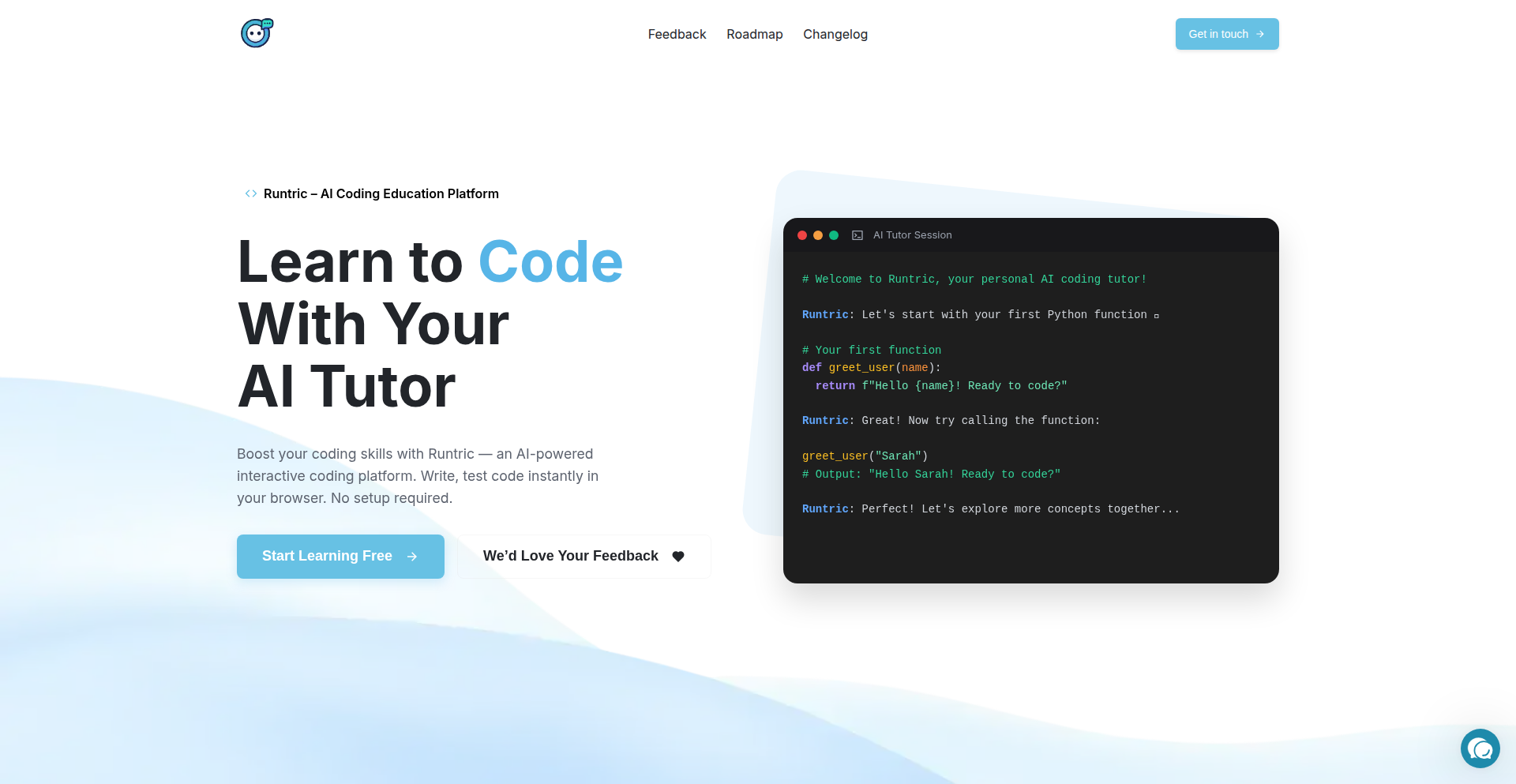
Author
resetmerlin
Description
Runtric is an AI-powered platform that helps learners understand code deeply by guiding their reasoning process. It addresses the common issue in programming education where students can get code to work but struggle to explain why. It uses Pyodide for in-browser Python execution and an AI tutor that asks guiding questions, fostering critical thinking over simple answer retrieval. This is useful because it helps learners build a solid foundational understanding, making them more independent and capable programmers.
Popularity
Points 2
Comments 0
What is this product?
Runtric is an innovative AI coding education platform built with a focus on fostering deep understanding rather than rote memorization or answer copying. At its core, it utilizes Pyodide, a WebAssembly port of Python, allowing users to run Python code directly within their web browser without any local setup or login. This immediate execution capability is key. The true innovation lies in its AI tutor. Instead of providing direct solutions, the AI is designed to engage learners in a dialogue, asking probing questions that guide them to discover the solution themselves. This approach encourages critical thinking and a step-by-step reasoning process, which is crucial for true comprehension of programming concepts. So, this helps you truly learn to code by understanding the 'why' behind the code, not just the 'how'.
How to use it?
Developers can use Runtric immediately by visiting the website. The platform offers short, interactive lessons that blend text explanations, code examples, and practice blocks. Learners write and run Python code directly in the browser using Pyodide. When they encounter a problem or need clarification, they can interact with the AI tutor. This AI tutor will pose guiding questions about the code's logic, potential issues, or next steps, helping the learner deduce the correct approach. The entire experience is designed as a continuous flow from learning to coding to receiving feedback, all within a single session. This is useful for educators looking for interactive teaching tools, self-learners who want to grasp programming concepts more thoroughly, and anyone who finds traditional coding tutorials insufficient for building deep understanding.
Product Core Function
· Instant In-Browser Python Execution: Utilizes Pyodide (WebAssembly) to run Python code without any setup, enabling immediate experimentation and learning. The value here is removing friction for beginners and allowing for rapid iteration during the learning process.
· AI-Powered Guiding Tutor: An AI chatbot that asks questions to prompt learner reasoning instead of giving direct answers. This fosters critical thinking and problem-solving skills, making the learning experience more effective and personalized.
· Integrated Learning Flow: Combines lessons, code execution, and AI feedback in a seamless sequence. This maintains learner engagement and provides contextual learning, ensuring concepts are applied immediately after being introduced.
· Interactive Practice Blocks: Short, focused coding exercises embedded within lessons to reinforce concepts. This provides hands-on experience and allows learners to apply theoretical knowledge in a practical way.
Product Usage Case
· A student learning Python loops uses Runtric to write a loop. When it doesn't produce the expected output, the AI tutor asks questions like 'What is the condition for this loop to continue?' or 'What value does the variable 'i' have at each step?' This guides the student to identify an off-by-one error in their loop condition, reinforcing their understanding of loop termination. This is useful for debugging and building a robust understanding of control flow.
· An educator wants to introduce the concept of functions to a class. They can use Runtric to create lessons where students are prompted to write small functions, and the AI tutor asks them about function parameters, return values, and scope. This allows students to practice writing functions in a guided environment and understand their purpose deeply, rather than just copying function definitions.
· A self-taught developer is learning data structures. Runtric can be used to create scenarios where they need to implement a basic linked list. The AI tutor might ask, 'How do you add a new node to the beginning of the list?' or 'What happens if the list is empty when you try to remove an element?' This prompts the developer to think through the edge cases and logic of data structure manipulation, leading to a more solid understanding of their implementation.
38
Hackeray: Threaded HN Comment Navigator
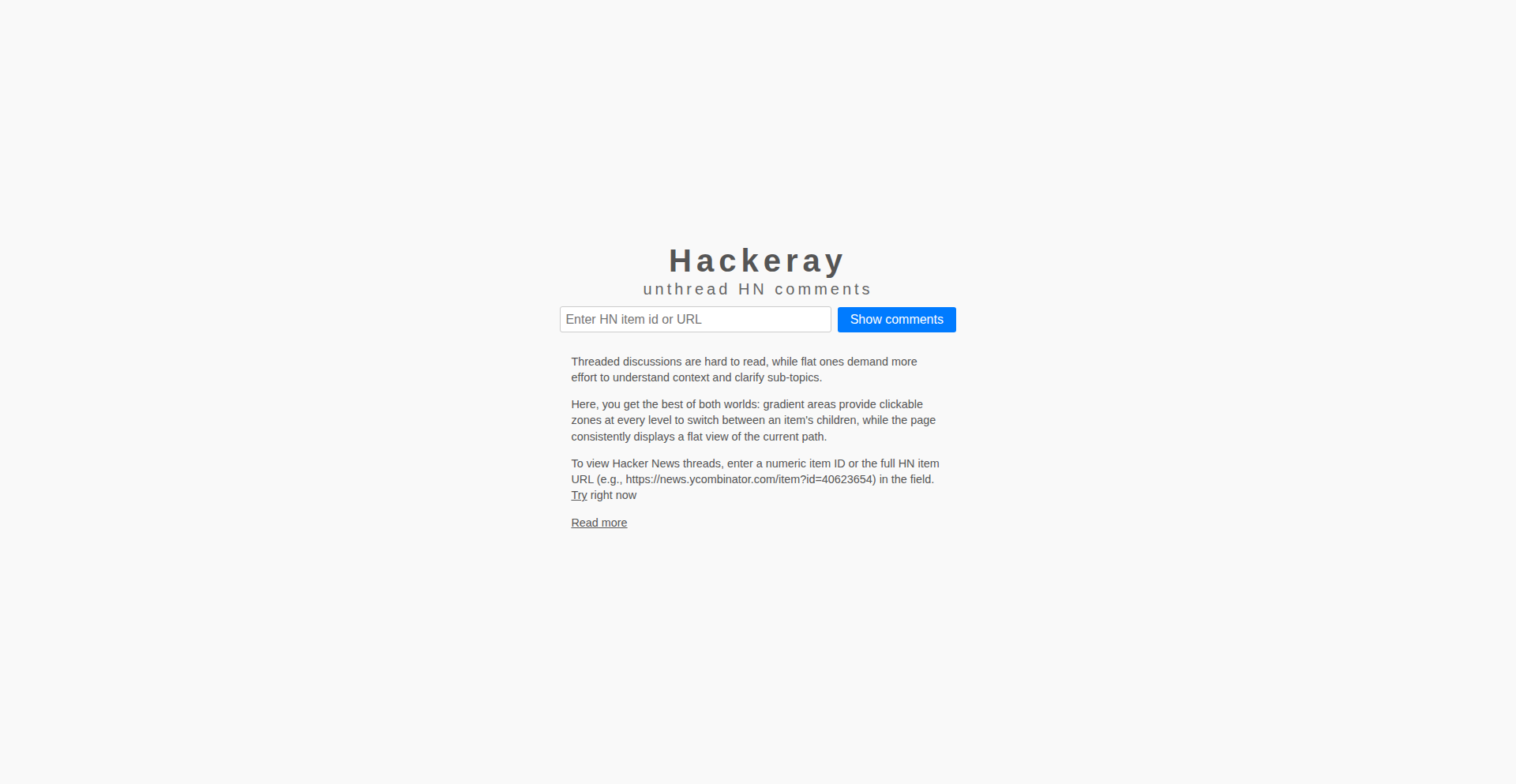
Author
Agraillo
Description
Hackeray is a web application that reinvents how we read Hacker News discussions. Instead of the traditional nested view, it presents comments as a vertical path from the original story to a specific reply. This innovative approach uses gradient-clickable areas to navigate through comment threads, allowing users to explore deep discussions without getting lost. It offers features like 'visit next' for efficient reading and powerful filtering tools, transforming how developers and enthusiasts consume complex online conversations.
Popularity
Points 2
Comments 0
What is this product?
Hackeray is a web-based tool that visualizes Hacker News comments in a unique, linear, story-to-leaf path. Unlike standard threaded views, it stacks comments vertically, showing a single conversational branch at a time. The innovation lies in its navigation: clickable gradient areas on the sides allow users to seamlessly switch between siblings or deeper replies, maintaining the context of the original post. The 'visit next' feature enables a 'lazy reading' mode, progressively loading all comments in a selected path. This is built as a single HTML/CSS/JS file, embodying the hacker spirit of self-contained, adaptable tools. The value for users is a more focused and less overwhelming way to digest lengthy discussions, making it easier to follow specific trains of thought or discover interesting points without getting lost in the complexity.
How to use it?
Developers can use Hackeray by visiting the provided URL (hackeray.vercel.app) and entering either a Hacker News article URL or its ID. The application will then render the comments in its unique vertical path format. For a quick overview of popular discussions, the 'top stories' page (hackeray.vercel.app/list.html) offers an infinite scroll of recent articles. The application is also designed to be runnable locally as a single HTML file, allowing developers to inspect, modify, or integrate its functionality into their own projects. This direct usability and adaptability make it a valuable tool for anyone who frequents Hacker News and struggles with the sheer volume and complexity of its discussion threads.
Product Core Function
· Vertical Path Comment Visualization: Presents comments in a linear flow from the root to a leaf, making it easier to follow a single conversational thread. This solves the problem of getting lost in deeply nested comment trees, offering a clearer understanding of discussion progression.
· Gradient Navigation Controls: Uses intuitive clickable gradient areas to switch between sibling comments or descend into child replies. This provides a novel and efficient way to traverse complex discussions without losing context, improving the reading experience.
· 'Visit Next' Lazy Reading: Enables users to progressively load and read all comments along a chosen path. This is useful for users who want to consume a full discussion without manual clicking for each reply, saving time and effort.
· Advanced Filtering Tools: Includes features like filtering comments by last active time (e.g., last 'x' hours) and text search, allowing users to quickly find relevant information. This is crucial for developers and researchers needing to pinpoint specific insights within large datasets of comments.
· Single File Self-Contained Script: The entire application is a single HTML/CSS/JS file, making it easy to deploy, modify, and run locally. This embodies the hacker ethos of portability and adaptability, empowering developers to customize the tool to their specific needs.
Product Usage Case
· Analyzing a deep technical debate on a new programming language: A developer can use Hackeray to follow a specific line of reasoning from the initial question through expert replies and counterarguments, understanding the nuances of the discussion without getting overwhelmed by unrelated branches. This helps in grasping complex technical concepts more effectively.
· Quickly finding the most recent relevant feedback on a product launch: A project manager can filter comments by the last few hours and search for keywords related to their product. Hackeray's linear view helps them quickly scan through recent discussions, identifying immediate user sentiment and issues without wading through older or irrelevant comments.
· Exploring the history of a programming concept: A student can use the 'visit next' feature to systematically read through all comments related to a specific historical technical breakthrough, understanding its evolution and different perspectives over time. This provides a structured way to learn about technical history.
· Debugging a complex bug report with multiple proposed solutions: A developer can use the search functionality and navigate through different user suggestions to understand how the community is approaching a specific problem, making it easier to identify potential solutions and their rationale.
39
RubyMazeECS
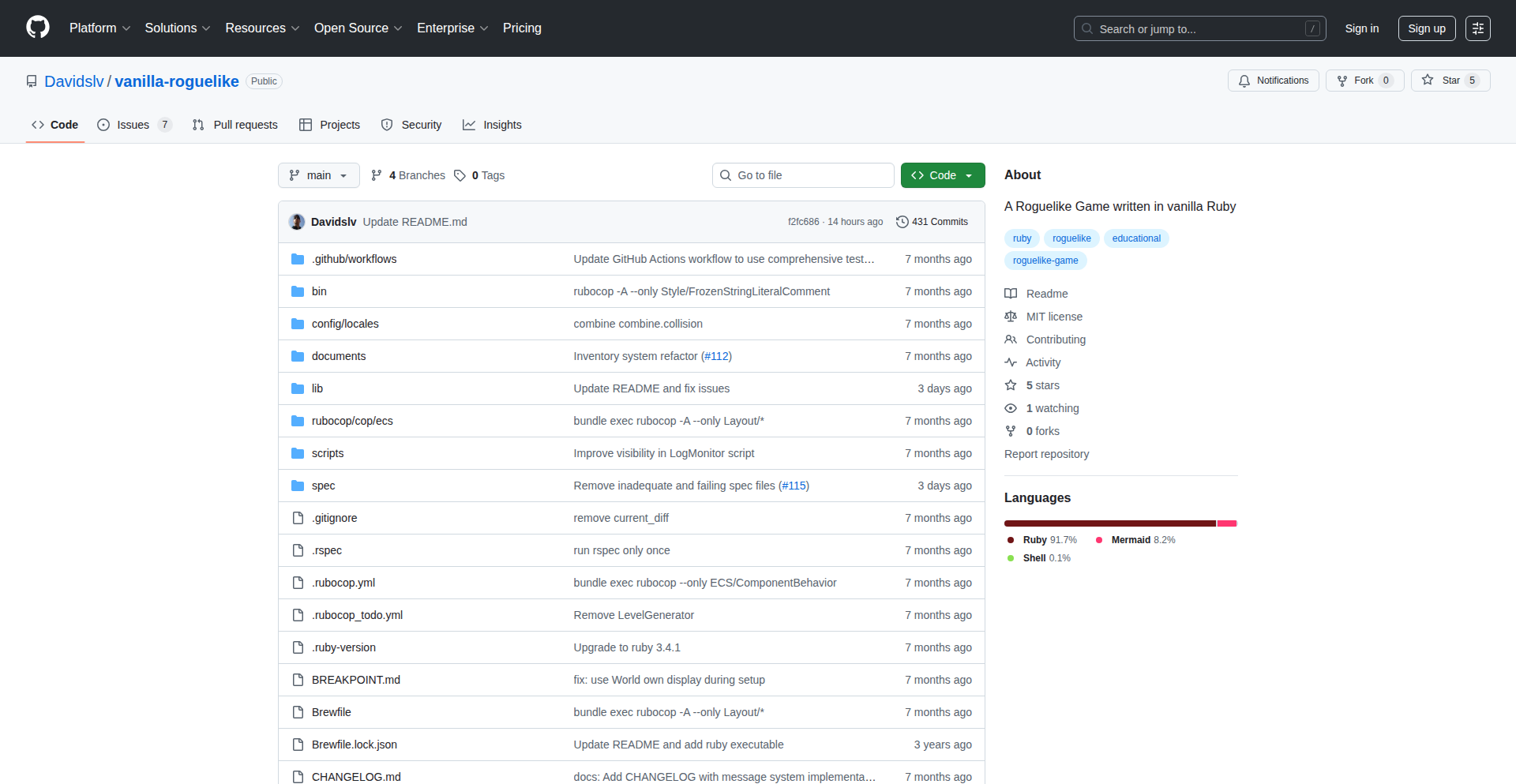
Author
davidslv
Description
A solo-developed, open-source turn-based roguelike game engine built entirely in pure Ruby. It showcases Ruby's capabilities in game development through sophisticated procedural maze generation algorithms and a modular Entity-Component-System (ECS) architecture. The core innovation lies in demonstrating how a dynamic language like Ruby can be effectively used for game logic and structure, offering a solid foundation for aspiring game developers and roguelike enthusiasts to build upon.
Popularity
Points 2
Comments 0
What is this product?
RubyMazeECS is a foundational game engine for turn-based roguelike games, written in Ruby. Its technical innovation lies in two main areas: 1) Procedural Maze Generation: It implements classic algorithms like Binary Tree and Recursive Backtracker to create unique, complex game maps on the fly. This means every playthrough can have a different layout, keeping the game fresh and replayable. 2) Entity-Component-System (ECS) Architecture: Instead of traditional object-oriented inheritance, ECS separates game objects (entities) into data (components) and behavior (systems). This makes the game code more modular, flexible, and easier to extend, allowing developers to add new game elements or mechanics without deeply altering existing code. So, for you, this means a well-structured, extensible framework for building roguelike games that can generate endless levels.
How to use it?
Developers can use RubyMazeECS as a starting point for their own roguelike games. The project is open-source on GitHub, meaning you can download the code, study its implementation, and fork it to begin building your game. You can integrate custom game logic by defining new components and systems that interact with the existing ECS framework. For example, to add a new enemy type, you would define its components (like 'Health', 'AI', 'Sprite') and a system to manage its behavior. The procedural generation can be customized to create different dungeon layouts. So, for you, this means a ready-made foundation to quickly start prototyping and developing your own unique roguelike experiences without reinventing the wheel.
Product Core Function
· Procedural Maze Generation using Binary Tree and Recursive Backtracker algorithms: Enables the creation of unique and varied game maps for each play session, enhancing replayability and providing a dynamic world. This is useful for creating infinite dungeons or diverse exploration environments.
· Entity-Component-System (ECS) Architecture: Provides a highly modular and flexible game structure where game elements (entities) are composed of data (components) and logic (systems). This makes it easier for developers to add new features, balance gameplay, and maintain a clean codebase. This is valuable for rapid prototyping and iterative game design.
· Turn-based Game Loop: Implements the fundamental turn-based mechanics common in roguelikes, allowing for strategic gameplay where players and enemies take turns. This is essential for building classic roguelike games with deliberate pacing.
· Basic Game State Management: Handles core game states such as player movement, level transitions, and a message log. This provides the foundational elements needed to build more complex game interactions and narratives. This is useful for establishing a playable game prototype.
Product Usage Case
· Building a unique dungeon crawler: A developer could use RubyMazeECS to create a roguelike dungeon crawler where each floor is procedurally generated, providing a fresh challenge with every playthrough. The ECS architecture allows for easy addition of various enemy types, items, and traps, quickly assembling a rich game world.
· Prototyping new roguelike mechanics: A game designer could leverage the modular ECS to quickly experiment with novel combat systems or magic mechanics by defining new components and systems without disrupting the core game loop. This allows for rapid iteration and testing of new gameplay ideas.
· Educational tool for game development in Ruby: The project serves as an excellent example for developers interested in using Ruby for game development, demonstrating practical applications of algorithms and architectural patterns in a real-world context. It helps developers understand how to structure complex applications with a dynamic language.
40
FileRepo: Individual File Versioning
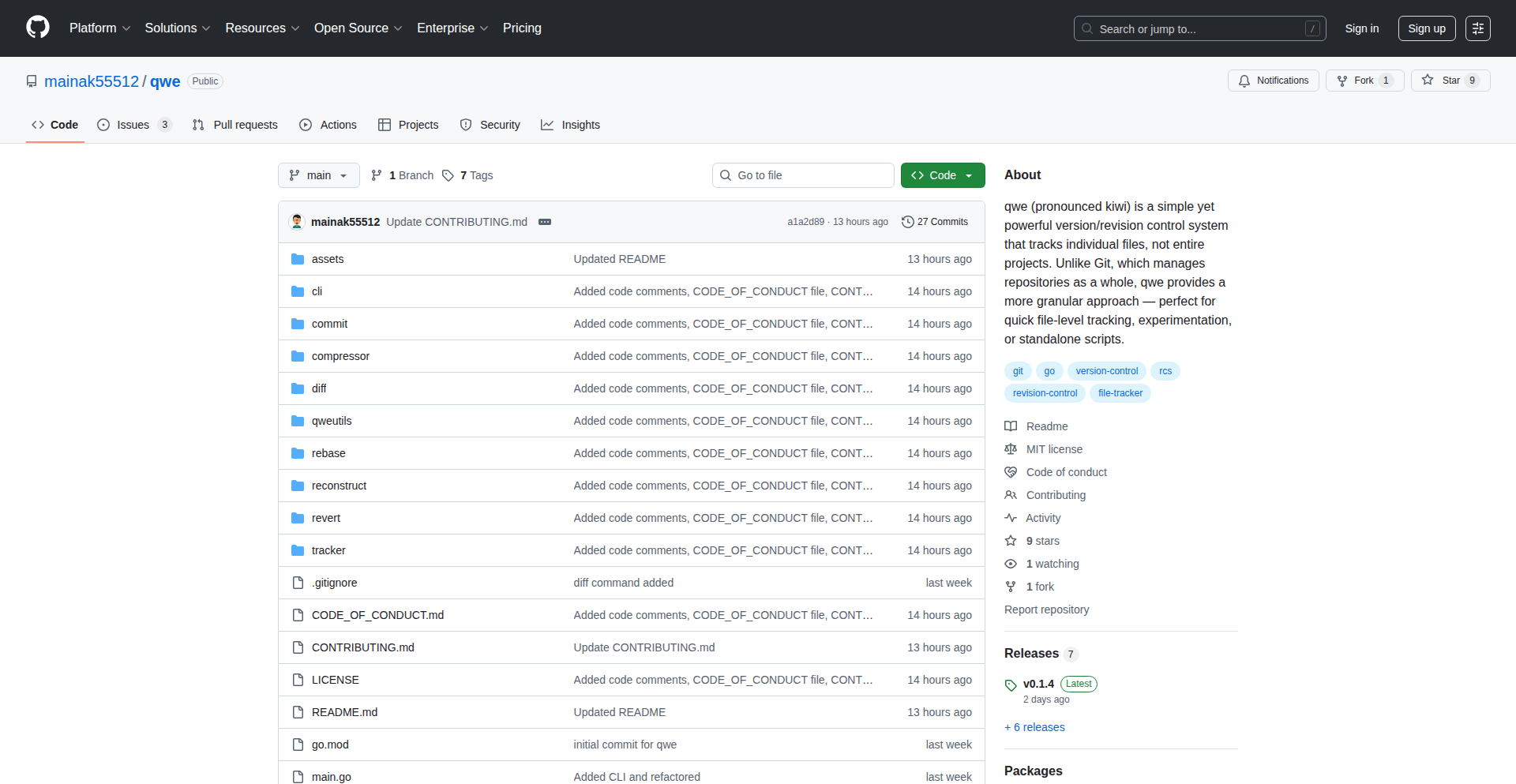
Author
mbhatt99
Description
FileRepo allows you to treat individual files as if they were their own independent Git repositories. This innovation brings granular version control to single files, offering a way to track changes, revert to previous states, and manage file histories without the overhead of a full project-level Git repository. It solves the problem of managing complex histories for specific configuration files, scripts, or documents that don't naturally fit into a larger version-controlled project.
Popularity
Points 2
Comments 0
What is this product?
FileRepo is a tool that brings the power of version control, similar to Git, but to individual files. Instead of managing a whole project with Git, you can use FileRepo to track every single change made to a particular file. Think of it like Git, but for just one file. The core technical idea is to implement a lightweight versioning system that stores diffs (differences between versions) and metadata for each file, allowing for efficient storage and retrieval of historical states. This provides a safety net for your critical files, enabling you to experiment freely and revert to any previous state with ease, understanding exactly what changed and when. So, what's the benefit to you? It's like having an undo button for your important individual files, giving you peace of mind and control over your work.
How to use it?
Developers can use FileRepo by initializing a 'repo' for a specific file or directory. Once initialized, every save or modification can be tracked automatically or manually. You can then view the history of changes for that file, compare different versions to see what's changed, and restore a file to a previous state. This can be integrated into workflows where specific configuration files (like dotfiles for your development environment), scripts, or even important documents need meticulous change tracking. For example, you could use it to manage your SSH configuration file, ensuring you can always go back to a working setup if a change breaks it. So, how does this help you? It streamlines the management of critical individual files, reducing the risk of accidental data loss and simplifying debugging by providing a clear history of modifications.
Product Core Function
· File History Tracking: Records all changes made to a file over time, allowing developers to see the evolution of their work. This provides a clear audit trail and helps in understanding how a file has changed. So, what's the benefit? You can easily see who changed what and when, which is crucial for collaboration and debugging.
· Version Revert: Enables users to restore a file to any previous saved state. This is incredibly useful for undoing mistakes or rolling back to a known good configuration. So, what's the benefit? If you make a mistake that breaks a file, you can instantly go back to a working version, saving you time and frustration.
· Diffing and Comparison: Allows users to compare different versions of a file, highlighting the exact lines that have been added, deleted, or modified. This aids in understanding the impact of changes and identifying the source of issues. So, what's the benefit? You can pinpoint precisely what changed, making it easier to review code or understand the root cause of a problem.
· Lightweight Storage: Efficiently stores version information, often by saving only the differences between versions, minimizing disk space usage. So, what's the benefit? You can maintain detailed histories without consuming excessive storage, making it practical for everyday use.
Product Usage Case
· Managing Dotfiles: Developers can use FileRepo to version control their personal configuration files (e.g., .bashrc, .vimrc, .gitconfig) across different machines or when experimenting with new settings. This ensures that personalized environments are easily reproducible and recoverable. So, in this scenario, how does it help? You can confidently tweak your development environment, knowing you can always revert to your preferred setup if something goes wrong.
· Script Evolution Tracking: For standalone scripts or small utility programs, FileRepo can track changes in logic, parameters, or functionality over time, making it easier to debug or understand past behavior. So, in this scenario, how does it help? If a script suddenly stops working, you can easily review its past versions to identify when and why the issue was introduced.
· Document Versioning for Technical Writers: Technical writers can use FileRepo to manage versions of documentation files, such as READMEs, tutorials, or API references, ensuring that all changes are tracked and can be rolled back if necessary. So, in this scenario, how does it help? You can maintain a precise history of your documentation, making it easier to collaborate and manage updates without fear of losing previous work.
41
SpotifyEventHooks
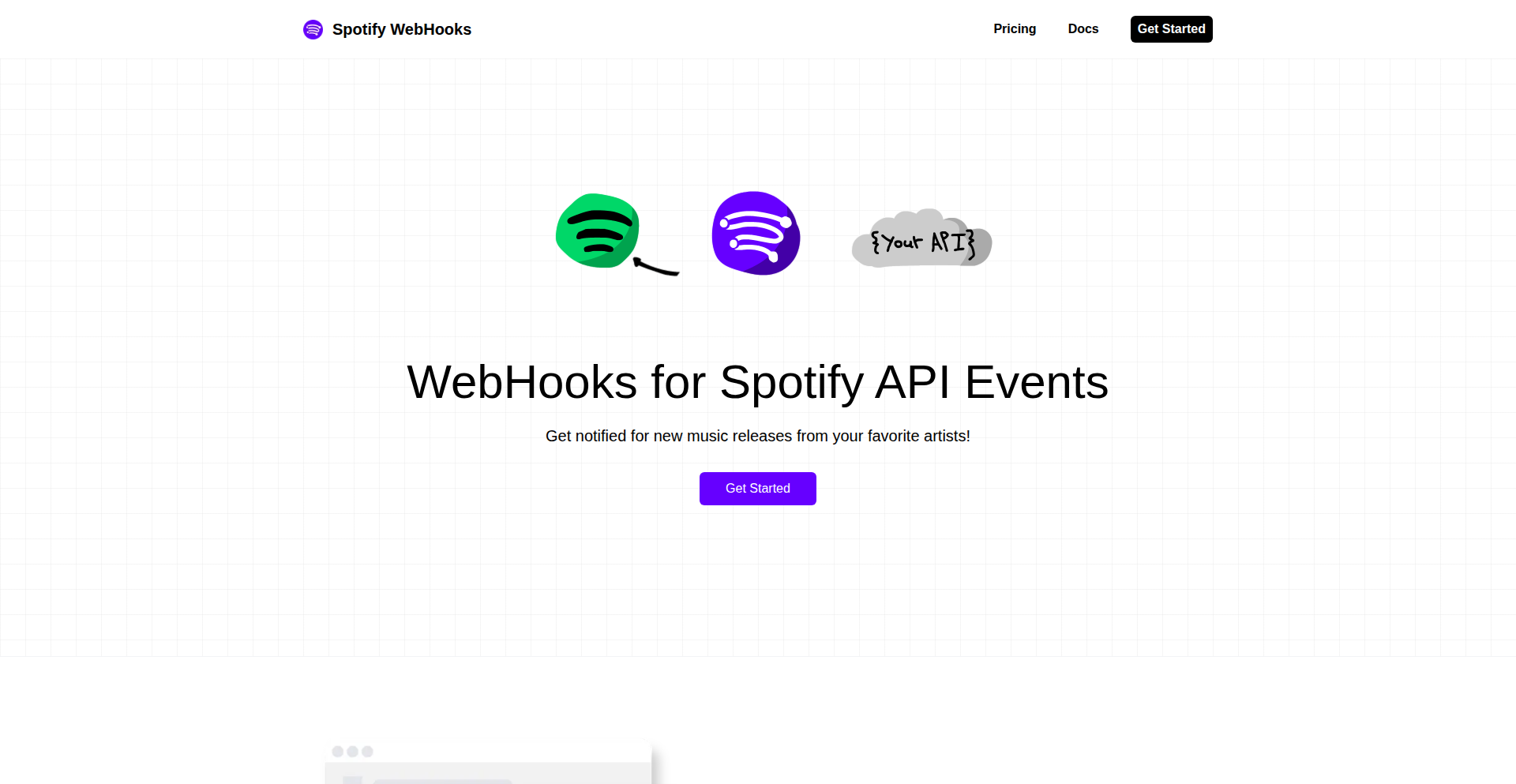
Author
jakewhiteyo
Description
This project provides webhooks for the Spotify API, enabling developers to build automations around Spotify events. It addresses the lack of official webhook support by Spotify, allowing real-time notifications for new music releases and other future events. This empowers developers to create custom integrations and workflows previously unavailable.
Popularity
Points 2
Comments 0
What is this product?
SpotifyEventHooks is a service that bridges the gap for developers who want to react to events happening within the Spotify ecosystem without direct official support from Spotify. Spotify doesn't provide webhooks, which are essentially automated messages sent when something specific happens. This project acts as an intermediary, listening for Spotify events (currently focusing on new music releases) and then sending those notifications to a custom endpoint specified by the developer. The core innovation lies in observing Spotify's data streams or using other clever methods to detect changes and then translating those into a standardized webhook format, making it easy for other applications to consume.
How to use it?
Developers can integrate SpotifyEventHooks into their applications by subscribing to specific event types, such as new music releases by artists they follow. They would configure the service with a unique URL (their webhook endpoint) where they want to receive these notifications. When a new release occurs that matches their subscription criteria, SpotifyEventHooks will send an HTTP POST request containing the relevant event data to that URL. This allows developers to trigger actions like sending personalized notifications to fans, updating playlists automatically, or performing data analysis based on new music trends. It's essentially a way to 'listen' to Spotify and have your own code react instantly.
Product Core Function
· New Music Release Notifications: This function detects when an artist a developer is following on Spotify releases new music. The technical value is in its ability to continuously monitor for these releases, even if Spotify doesn't explicitly push this information out. This allows for immediate alerting and integration with fan engagement platforms or music discovery tools.
· Customizable Webhook Endpoints: Developers can specify their own URL to receive event data. The technical value here is providing a flexible integration point, allowing developers to connect Spotify events to any system they control. This opens up possibilities for custom dashboards, automated social media posts, or complex data pipelines.
· Event-Driven Automation: The core purpose is to enable automated workflows based on Spotify events. The technical value is in transforming passive data consumption into active, real-time responses. This means developers can build applications that react instantaneously to new music, enhancing user experience and enabling novel music-related services.
Product Usage Case
· Building a fan notification system: A developer can use SpotifyEventHooks to send an email or push notification to their followers whenever an artist they've subscribed to releases a new song. This directly solves the problem of timely fan communication in a highly automated way, without manual checks.
· Creating dynamic playlist generators: A tool could be built that automatically adds newly released singles from specific genres or artists to a curated playlist. This automates content curation and ensures playlists are always fresh, solving the 'what to listen to next' problem with real-time data.
· Developing music trend analysis dashboards: By capturing new release events, developers can build dashboards that visualize emerging artists or genres. This uses the webhook data to power insights, solving the challenge of understanding music market shifts as they happen.
· Integrating with artist management tools: An artist's management team could receive instant alerts for new releases, allowing them to quickly launch marketing campaigns or promotional activities. This enhances operational efficiency by providing immediate, actionable information.
42
Ranksmith - AI Search Performance Insights
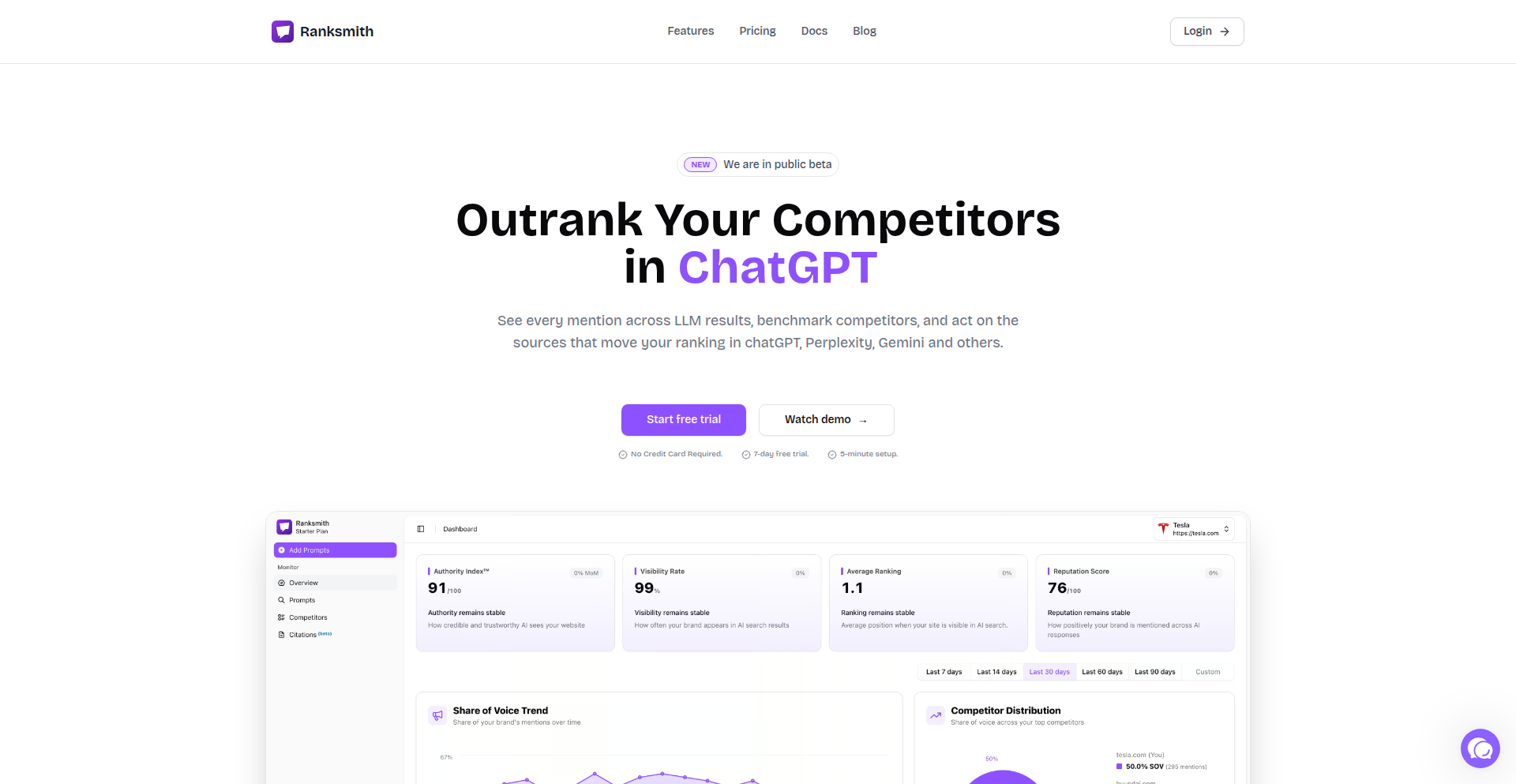
Author
ahmednabi
Description
Ranksmith is a novel tool that brings the power of Google Analytics to the emerging landscape of AI search engines, specifically focusing on ChatGPT. It provides developers and content creators with crucial data on how their AI-generated content performs in terms of user engagement and discoverability within these conversational AI platforms. The core innovation lies in its ability to track and analyze user interactions with AI responses, offering insights previously unavailable for this new generation of search. This helps users understand what makes their AI-generated content effective and how to optimize it for better user satisfaction.
Popularity
Points 1
Comments 1
What is this product?
Ranksmith is a analytics platform designed to measure the performance of content within AI search engines like ChatGPT. Think of it as Google Analytics, but for AI conversations. It works by integrating with the AI's output or via user-provided feedback mechanisms to collect data on how users interact with the AI's responses. This data includes things like whether a user found the answer helpful, if they continued the conversation based on the AI's response, or if they abandoned the interaction. The innovation is in adapting traditional web analytics concepts to the unique, conversational nature of AI interactions, providing developers with data-driven insights into the effectiveness of their AI applications and content.
How to use it?
Developers can integrate Ranksmith by embedding tracking code or using its API to send interaction data from their AI applications. For example, if you have a custom chatbot built on top of a large language model (LLM) like ChatGPT, you can send events to Ranksmith whenever a user interacts with a response. This could be as simple as noting if a user clicks a follow-up suggestion provided by the AI, or if they explicitly rate the AI's answer as 'useful' or 'not useful'. This allows you to see which types of responses are resonating with your users and which ones need improvement, ultimately leading to a better user experience. It's about understanding the 'why' behind user behavior in an AI context.
Product Core Function
· User Engagement Tracking: Measures how users interact with AI-generated responses, providing insights into session duration, depth of conversation, and interaction patterns. This helps you understand what keeps users engaged with your AI.
· Content Performance Analysis: Identifies which AI-generated answers are most effective and why, based on user feedback and subsequent actions. This allows you to optimize your prompts and content strategy for better results.
· AI Search Ranking Insights: Provides data on how your AI's responses are perceived in terms of helpfulness and relevance, similar to how search engines rank web pages. This helps you improve your AI's ability to satisfy user queries.
· Customizable Dashboards: Offers a visual representation of your AI performance data, allowing you to track key metrics and identify trends over time. You can easily see what's working and what's not.
Product Usage Case
· Optimizing a customer support chatbot: A company using a ChatGPT-powered chatbot for customer service can use Ranksmith to see which answers are most helpful, leading to faster resolution times and higher customer satisfaction. If a particular answer is consistently leading to follow-up questions, Ranksmith can highlight this as an area for improvement in the AI's knowledge base.
· Improving AI-generated blog post outlines: A content creator using AI to generate blog post ideas can track which generated outlines lead to the most engagement on their website or within an AI publication. This data helps them refine their AI prompting for more compelling content ideas.
· Benchmarking AI assistant effectiveness: Developers building AI assistants for specific tasks can use Ranksmith to compare the performance of different AI response strategies. They can see which approaches lead to higher user completion rates for tasks, enabling them to build more efficient and user-friendly assistants.
· Identifying areas for AI model fine-tuning: By analyzing user feedback patterns within Ranksmith, developers can pinpoint specific types of queries or topics where their AI is consistently underperforming. This insight can guide them on which areas to focus on when fine-tuning their AI models for better accuracy and relevance.
43
GeminiChatRender
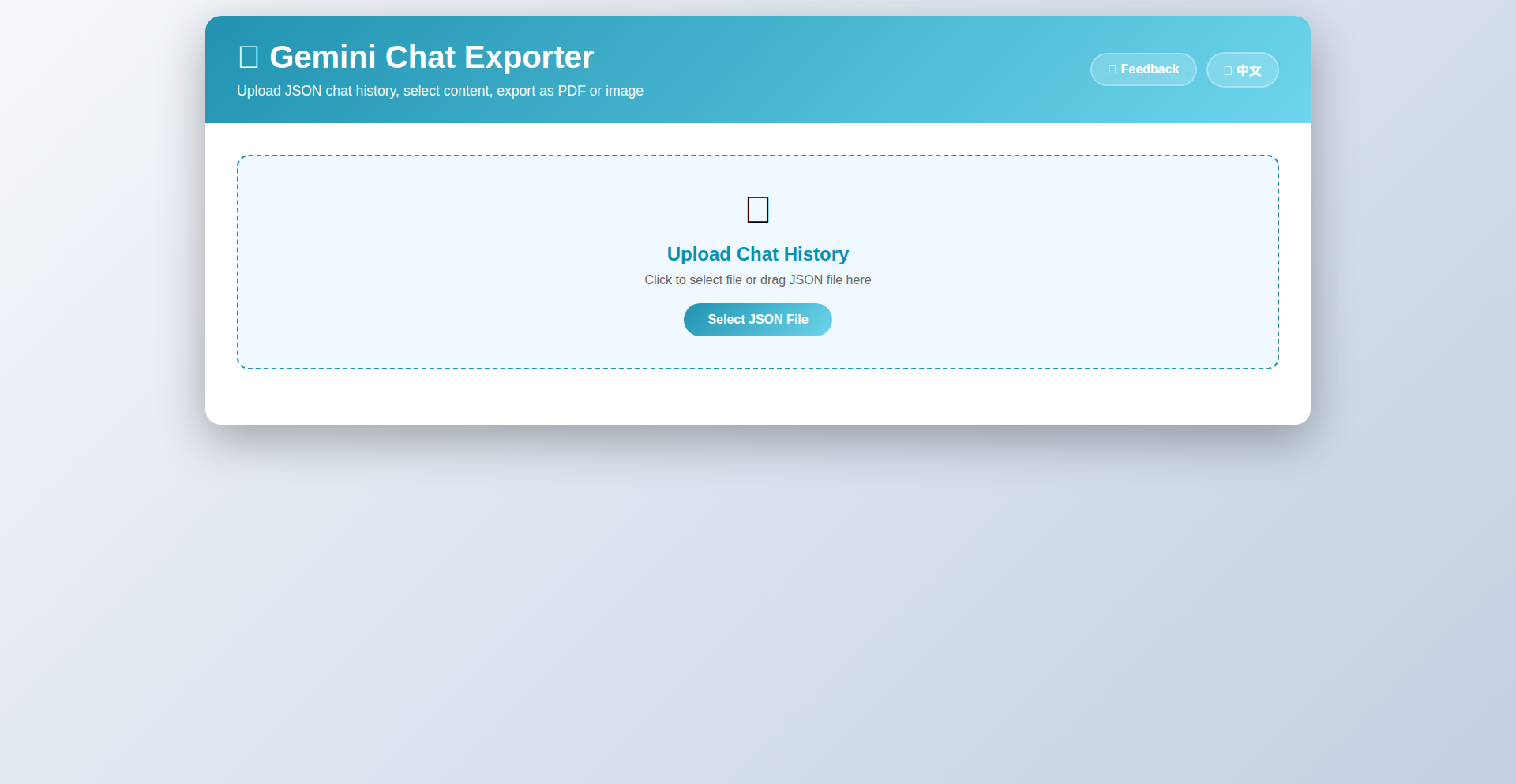
Author
toyhank
Description
A client-side tool designed to convert Gemini chat conversations, rendered as HTML, into clean, shareable image or PDF formats. This addresses the common need to archive or present AI-generated chat content in a more polished and accessible way, overcoming the limitations of plain text or direct screenshots.
Popularity
Points 1
Comments 1
What is this product?
GeminiChatRender is a web-based utility that leverages client-side JavaScript to process the HTML output of Gemini chat sessions. It intelligently parses the structure of the chat, including user prompts, AI responses, and any formatting elements, and then uses browser APIs (like Canvas for images and a combination of DOM manipulation and potentially a headless browser-like approach for PDFs) to generate a high-fidelity visual representation. The innovation lies in its ability to maintain the aesthetic integrity of the chat interface without requiring server-side processing or complex installations, making it accessible and fast for end-users. Essentially, it transforms messy HTML chat logs into professional-looking documents or visual assets. So, what's the benefit for you? You can easily save and share your important AI conversations without losing formatting or readability.
How to use it?
Developers can integrate GeminiChatRender into their workflows by including the JavaScript library in their web applications or using it as a standalone web tool. For instance, if a web application displays Gemini chat, it can trigger GeminiChatRender to generate an image or PDF of the current conversation on demand. Users can also visit a dedicated web page hosting the tool, paste their Gemini chat HTML, and click a button to download the rendered output. This provides a straightforward way to create visual assets from chat interactions. So, how can you use this? Imagine creating a beautiful infographic from a brainstorming session with an AI, or archiving critical technical support dialogues in a professional format.
Product Core Function
· HTML Parsing of Chat: Accurately interprets the structure and content of Gemini chat HTML, preserving conversational flow and distinct roles (user vs. AI). This ensures that the rendered output accurately reflects the original conversation. So, what's the value? You get a faithful representation of your AI interactions.
· Image Rendering: Utilizes browser rendering capabilities to generate static image files (e.g., PNG, JPG) of the chat. This is ideal for quick sharing on social media or in presentations. So, what's the value? You can easily embed chat snippets visually into other content.
· PDF Generation: Creates portable document format (PDF) files from the chat HTML, maintaining text readability and layout for archival or professional documentation. This is perfect for saving important dialogues for future reference. So, what's the value? You can create professional-looking reports or archives of your AI sessions.
· Client-Side Operation: All processing happens directly in the user's browser, meaning no sensitive chat data is sent to a server, enhancing privacy and security. This also leads to faster generation times. So, what's the value? Your data stays private, and you get results quickly.
· Customization Options (Potential): While not explicitly detailed, client-side rendering often allows for basic customization like font size or background color, giving users some control over the final output's appearance. So, what's the value? You can tailor the output to your specific needs.
Product Usage Case
· A developer building a personal AI journaling app can use GeminiChatRender to allow users to export their daily AI reflections as visually appealing images for social media sharing or as PDFs for personal archives. This solves the problem of having a private AI conversation that is difficult to share or organize. So, how does this help? You can easily make your AI-generated insights public or neatly stored.
· A content creator using Gemini for scriptwriting or idea generation can quickly render their chat sessions into clean images to embed directly into blog posts or articles, enhancing their content with AI-generated dialogue. This overcomes the challenge of embedding raw chat logs which can look unprofessional. So, how does this help? Your content gains a professional AI-generated touch.
· A student researching a topic with Gemini might want to save complex explanations or code snippets in a readable and shareable format. GeminiChatRender can convert these into PDFs, making it easy to compile study notes or share findings with peers. This addresses the issue of lengthy and unformatted chat outputs. So, how does this help? You can create organized and easily shareable study materials.
44
MarkdownSnapLink
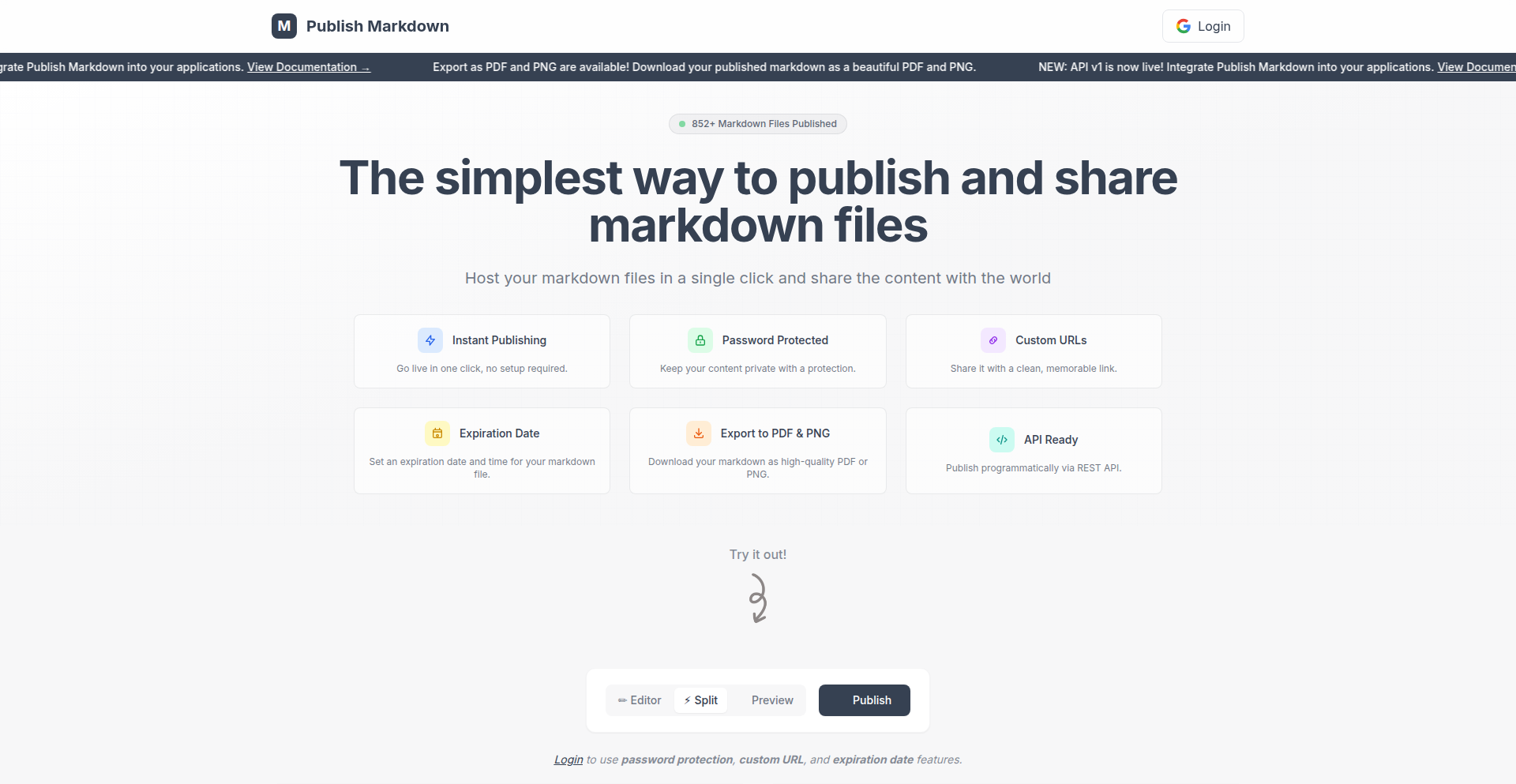
Author
dzky
Description
MarkdownSnapLink is a minimalist web tool that instantly converts your Markdown content into a shareable, password-protected link. It simplifies the process of sharing text-based information, especially for LLM outputs, by removing the complexity of traditional file sharing or elaborate documentation platforms. The innovation lies in its direct Markdown-to-link conversion with added security features, making it incredibly efficient for quick sharing.
Popularity
Points 1
Comments 0
What is this product?
MarkdownSnapLink is a web application designed to take any Markdown text you provide and transform it into a unique, publicly accessible URL. This means you can write or paste your content in Markdown format, and the tool will host it for you, giving you a simple link to share. The key technical innovation is its streamlined approach to content delivery: it bypasses the need for user accounts, complex setup, or traditional file uploads. Instead, it focuses on a direct 'input Markdown, get shareable link' workflow. The addition of custom link naming and password protection further enhances its utility by allowing for personalized and secure sharing, acting like a private digital notepad or a quick document viewer that's accessible to anyone with the link (or the password). So, what does this mean for you? It means you can quickly share notes, LLM generated responses, or any other text document without fuss, ensuring only intended recipients can access it if you choose to password protect it.
How to use it?
Developers can use MarkdownSnapLink in several scenarios. For instance, when collaborating on a project and needing to quickly share technical notes or API documentation snippets, you can simply write them in Markdown, paste them into MarkdownSnapLink, and get a link to share with your team. If you're a developer who frequently interacts with LLMs for code generation or summarization, you can paste the LLM's output directly into MarkdownSnapLink, customize the link (e.g., 'my-llm-code-snippet-123'), and share it with colleagues for review or debugging. Integration is straightforward: you access the web interface, input your Markdown, and optionally set a custom link slug and password. The tool then generates the shareable URL. So, how does this help you? It lets you efficiently share technical insights or code without needing to set up a server, use complex Git-based sharing, or deal with cumbersome file transfers – just a simple, direct link.
Product Core Function
· Markdown to Shareable Link Conversion: Converts plain Markdown text into a live, accessible web page. This is valuable for instantly publishing content without needing a website or dedicated platform, making it ideal for quick documentation or note-sharing.
· Customizable URL Slugs: Allows users to define a specific, memorable part of the URL (e.g., 'project-notes-v2'). This enhances organization and makes links easier to recall and share, improving the user experience for both the sharer and the recipient.
· Password Protection: Enables users to secure their shared Markdown content with a password. This is crucial for protecting sensitive information or internal project details, ensuring that only authorized individuals with the password can view the content.
Product Usage Case
· Sharing LLM-generated code snippets: A developer generates a complex code block from an LLM, pastes it into MarkdownSnapLink, sets a custom link like 'llm-auth-function-draft', and shares it with a teammate for code review. This solves the problem of sharing raw code that might be difficult to format or understand in a plain text message.
· Quickly documenting API endpoints: A developer is testing a new API and needs to share the request/response structure with a QA engineer. They write the documentation in Markdown, including example requests and responses, publish it via MarkdownSnapLink, and share the link. This provides an immediate, readable, and accessible reference point.
· Collaborative brainstorming notes: A team is brainstorming ideas for a new feature. One member types up the notes in Markdown, including bullet points and simple formatting, and shares a password-protected link with the team. This allows for easy collaboration and ensures that the notes are only accessible to the core team members.
45
Piradio-TTY
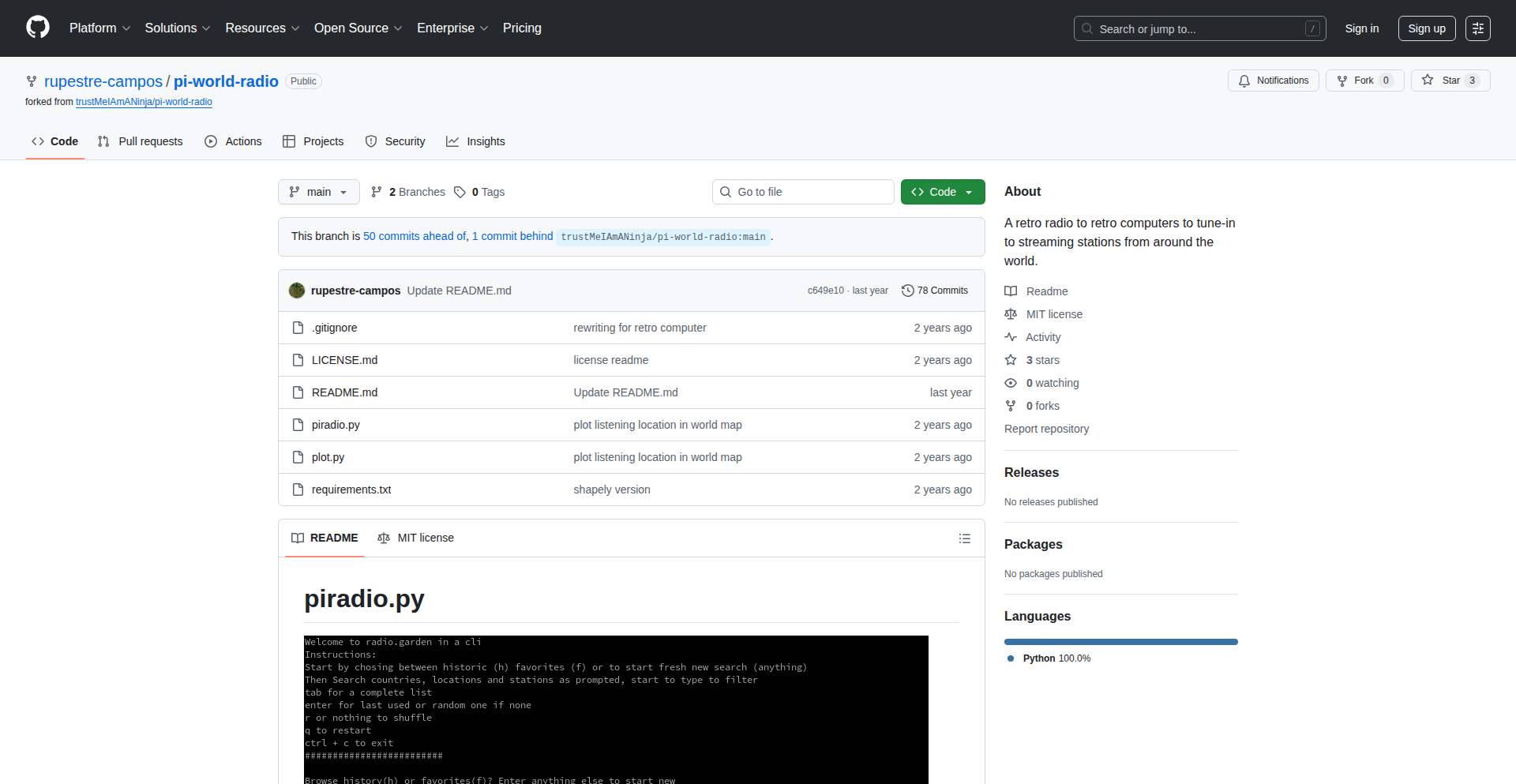
Author
rupestre-campos
Description
Piradio-TTY is a terminal-based internet radio player that creatively brings the rich experience of online radio to the command line. It uses ASCII art to display a map of the selected station's location, offering an interactive way to search for stations by country, city, or name. This project is a testament to how powerful and engaging command-line interfaces can be for media consumption, demonstrating innovative use of text-based graphics and interactive search within a minimalist environment.
Popularity
Points 1
Comments 0
What is this product?
Piradio-TTY is a command-line interface (CLI) application that allows you to listen to internet radio stations directly from your terminal. Instead of a graphical web page, it presents information using ASCII characters. Its innovation lies in rendering a simplified ASCII map that visually represents the geographical location of the radio station you're listening to. This provides a unique and immersive experience for exploring and enjoying online radio content, all within a text-only environment. It's a clever way to enjoy streaming audio without needing a graphical browser, making it accessible and efficient.
How to use it?
Developers can use Piradio-TTY by installing it on their systems and running it from their terminal. You would typically launch it with a command like 'piradio-tty'. Once running, you can interact with it using keyboard commands to search for stations, browse by location (country, city), play a selected station, save favorite stations, or even get a random station to discover new content. It's designed for users who prefer the efficiency and speed of the command line, or for developers who want to integrate radio playback into other terminal-based workflows or scripts. For example, you could script it to play a specific news radio station at a certain time of day.
Product Core Function
· Interactive station search: Allows users to find radio stations by typing country, city, or station names. This is valuable for quickly locating desired audio content without extensive clicking.
· ASCII map visualization: Displays a text-based map indicating the geographical location of the selected radio station. This adds a unique visual element and context to the listening experience, enhancing discovery.
· Favorite station management: Enables users to save preferred stations for quick and easy access later. This streamlines the process of returning to frequently listened-to content.
· Random station exploration: Provides a feature to discover new and unexpected radio stations. This is great for broadening musical tastes or finding niche content you might not otherwise encounter.
· Terminal-based playback: Enables streaming of internet radio directly within the command-line interface. This offers a lightweight and efficient way to enjoy audio content, especially for users who primarily work in or prefer a terminal environment.
Product Usage Case
· A developer working on a remote server could use Piradio-TTY to listen to news or podcasts without needing to open a graphical desktop environment, saving bandwidth and system resources. This solves the problem of accessing media in resource-constrained or remote environments.
· A user interested in different global music scenes could use the station search and map visualization to explore radio stations from various countries. This helps them discover new genres and artists by visually associating music with its origin.
· A programmer building a custom dashboard or automation script could integrate Piradio-TTY to play background music while they code. This allows for seamless audio playback that doesn't interrupt their workflow, solving the need for ambient sound in a coding session.
· A student learning about different cultures could use Piradio-TTY to listen to local radio stations from countries they are studying, gaining an auditory insight into the culture. This provides a novel educational tool for understanding a country's media landscape.
46
VZparse SchemaGuard
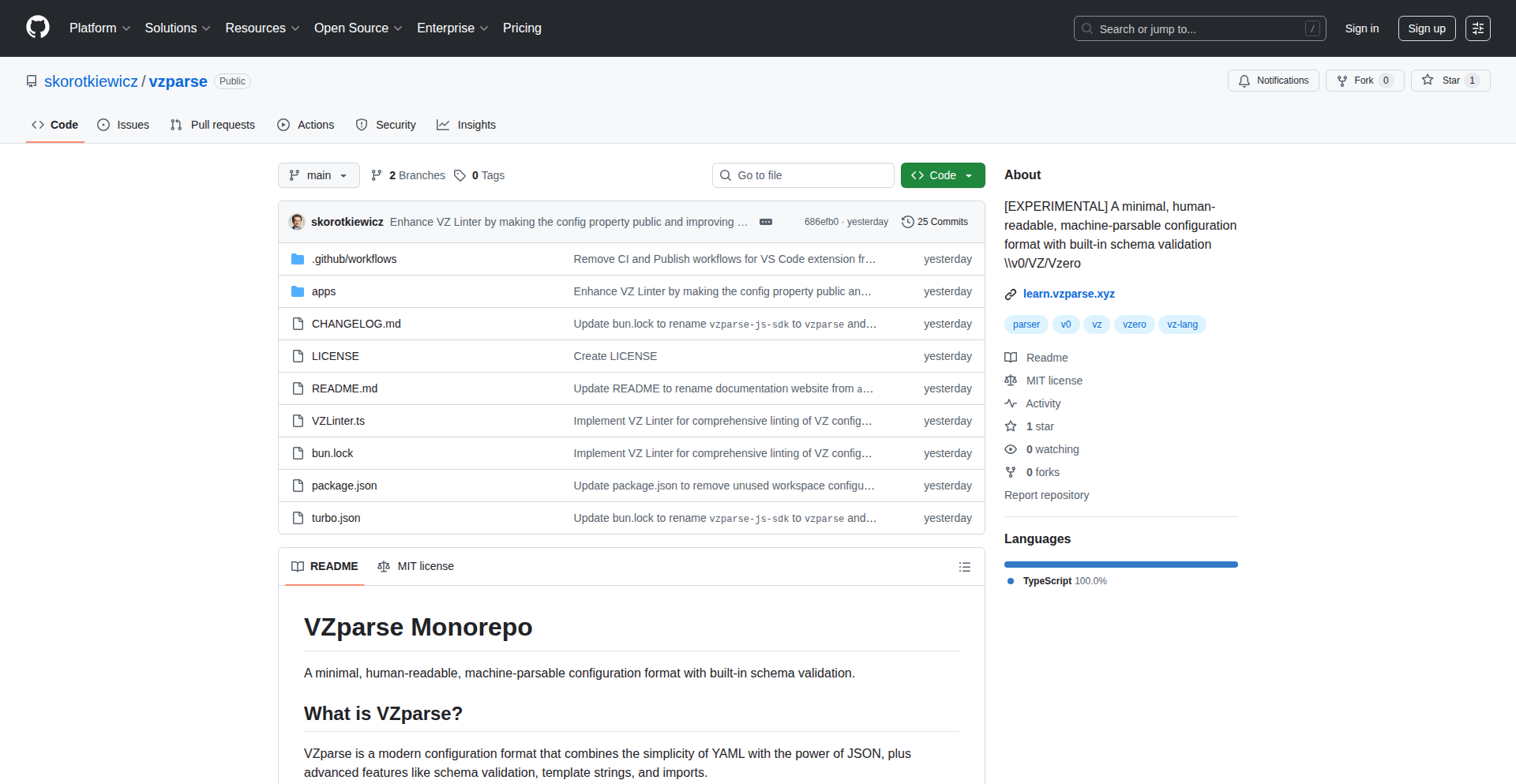
Author
modinfo
Description
VZparse SchemaGuard is a novel data parsing and validation tool that bridges the gap between human readability and machine interpretability, specifically designed for LLM-generated or human-crafted data. It offers built-in schema validation, ensuring data integrity and consistency, which is crucial for applications relying on structured data from potentially ambiguous sources. The innovation lies in its ability to process data formats that are intuitive for humans while being rigorously checked against a predefined schema, making it invaluable for developers working with LLM outputs or complex configurations.
Popularity
Points 1
Comments 0
What is this product?
VZparse SchemaGuard is a library that allows you to define a data structure (a schema) and then use it to parse and validate data. Think of it like a blueprint for your data. It's innovative because it makes the data format easy for humans to read and write (like plain text or a simple configuration file), but then it uses that schema to automatically check if the data is correct and follows the rules. This prevents errors when your application uses the data, especially if the data comes from sources that might not be perfectly structured, like AI models. So, this helps ensure the data your app relies on is accurate and consistent, saving you debugging time and preventing unexpected behavior. It's like having an automated quality checker for your data.
How to use it?
Developers can integrate VZparse SchemaGuard into their projects by defining their data schema using a simple, human-readable format. Then, they can use the library to parse incoming data, whether it's from an API response, a configuration file, or LLM output. The library will automatically validate the data against the defined schema. If the data doesn't conform, it will flag the errors, allowing developers to handle them gracefully. This means you can easily integrate it into your existing data processing pipelines. For example, if you're building a chatbot that needs to extract structured information from user requests, you can use VZparse SchemaGuard to ensure the extracted information is in the expected format before your application uses it. This dramatically simplifies error handling and data management.
Product Core Function
· Human-readable schema definition: Developers can define data structures using a syntax that is easy to understand and write, reducing the learning curve for data modeling. This is useful for quickly setting up data validation rules for your application.
· Automatic schema validation: The library automatically checks incoming data against the defined schema, ensuring data integrity and catching errors early in the development process. This saves you from writing tedious manual validation code.
· LLM output parsing: Designed to handle data formats that are often generated by Large Language Models, making it easier to integrate AI-generated structured data into your applications. This means you can trust the data you get from AI models more.
· Error reporting: Provides clear and concise error messages when data validation fails, helping developers quickly identify and fix issues. This makes debugging much faster and more efficient.
· Flexible data formats: Supports parsing various common data formats, allowing integration with different data sources and systems. This gives you the flexibility to use it with the data you already have.
Product Usage Case
· Validating LLM-generated JSON responses: Imagine an LLM is asked to generate a product description in JSON format. VZparse SchemaGuard can ensure this JSON adheres to a predefined structure (e.g., 'title', 'description', 'price' fields), preventing downstream errors in your e-commerce application. This ensures your product display is always correct, even if the LLM makes a minor formatting mistake.
· Parsing human-edited configuration files: If your application uses configuration files that users can edit, VZparse SchemaGuard can validate these files against a strict schema, preventing misconfigurations that could crash your application. This guarantees your application's settings are always valid, improving stability.
· Structured data extraction from text: Developers can use VZparse SchemaGuard to define schemas for extracting specific entities (like names, dates, or monetary values) from unstructured text, ensuring the extracted data is consistently formatted for analysis. This allows you to reliably pull out important information from messy text data.
· Building robust APIs: When creating APIs, VZparse SchemaGuard can validate incoming request payloads and outgoing response data against predefined schemas, ensuring interoperability and reducing integration issues with other systems. This makes your API more reliable and easier for others to use.
47
Runtric: AI-Powered Reasoning Tutor
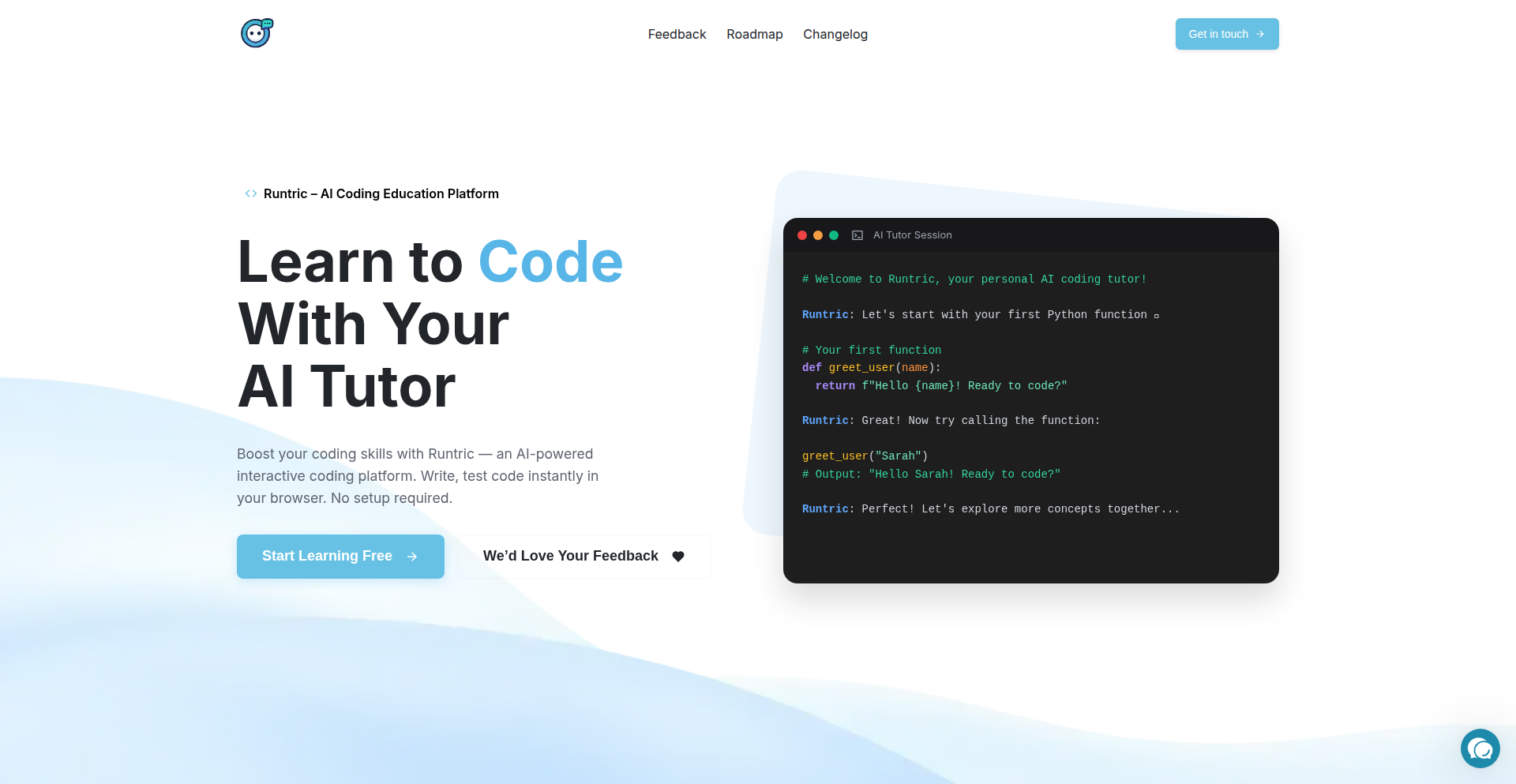
Author
resetmerlin
Description
Runtric is an AI-driven platform designed to help beginners truly understand coding, rather than just copy-paste solutions. It tackles the issue of 'AI-dependent learning' by guiding users through problem-solving with a personalized AI tutor that asks questions and encourages critical thinking, instead of directly providing answers. This innovative approach aims to build deeper comprehension and problem-solving skills for aspiring developers.
Popularity
Points 1
Comments 0
What is this product?
Runtric is an AI-powered educational platform that focuses on teaching programming by fostering reasoning and critical thinking. Instead of giving students direct answers, the AI tutor acts as a guide, asking targeted questions and offering nudges to help learners discover solutions themselves. This client-side, in-browser experience offers a beginner-friendly Python curriculum, a coding sandbox without setup, and a structured learning flow from lessons to quizzes with feedback. It's designed to prevent learners from becoming overly reliant on AI-generated code and instead empowers them to understand the 'why' behind the code.
How to use it?
Developers and students can access Runtric directly through their web browser at runtric.com. No installation or complex setup is required. Users can start learning Python immediately, working through lessons, writing code in the integrated sandbox, and receiving guided feedback from the AI tutor. It's ideal for individuals new to programming, educators looking for interactive teaching tools, or anyone wanting to move beyond rote memorization and develop a genuine understanding of coding principles. The integrated flow guides learners from understanding concepts to applying them in code and testing their knowledge.
Product Core Function
· AI Guided Learning: The AI tutor asks probing questions and offers hints to help users think through coding problems, fostering a deeper understanding of logic and syntax. This helps learners develop problem-solving skills instead of just finding answers.
· In-Browser Coding Sandbox: Provides a ready-to-use environment for writing and executing Python code directly in the browser, eliminating the need for local setup and making it easy for beginners to start coding immediately. This allows for quick experimentation and application of learned concepts.
· Interactive Curriculum: Offers a structured learning path for Python, designed to be beginner-friendly and engaging, integrating lessons, coding exercises, and quizzes to reinforce learning. This ensures a progressive learning experience that builds foundational knowledge.
· Reasoning-Focused Feedback: The AI tutor provides feedback that encourages explanation and self-discovery, rather than just identifying errors, helping learners understand the root cause of issues. This promotes analytical thinking and self-correction.
· Client-Side Execution: All core functionalities run in the browser, ensuring privacy and accessibility without requiring users to download or install software. This makes the platform highly accessible and user-friendly.
Product Usage Case
· A student struggling with basic Python loops uses Runtric. Instead of giving the loop code, the AI asks questions like 'What do you want to repeat?' and 'How many times do you want to repeat it?', guiding the student to construct the correct `for` loop. This helps the student understand the iterative process.
· An educator teaching introductory programming uses Runtric as a supplementary tool. When students get stuck on a specific concept, the AI tutor can provide personalized, interactive guidance, freeing up the educator to address more complex issues or provide one-on-one support. This enhances the effectiveness of classroom instruction.
· A self-learner who has been copying AI-generated code for small projects wants to understand how it works. Runtric guides them through a similar problem, forcing them to articulate their thought process and receive AI prompts that challenge their assumptions, leading to genuine comprehension of the underlying logic.
· A bootcamp student who feels overwhelmed by the rapid pace of learning uses Runtric to solidify their understanding of fundamental data structures. The AI tutor helps them break down complex problems into smaller, manageable steps, reinforcing their grasp of concepts like lists and dictionaries in a supportive environment.
48
MCP Server Optimizer
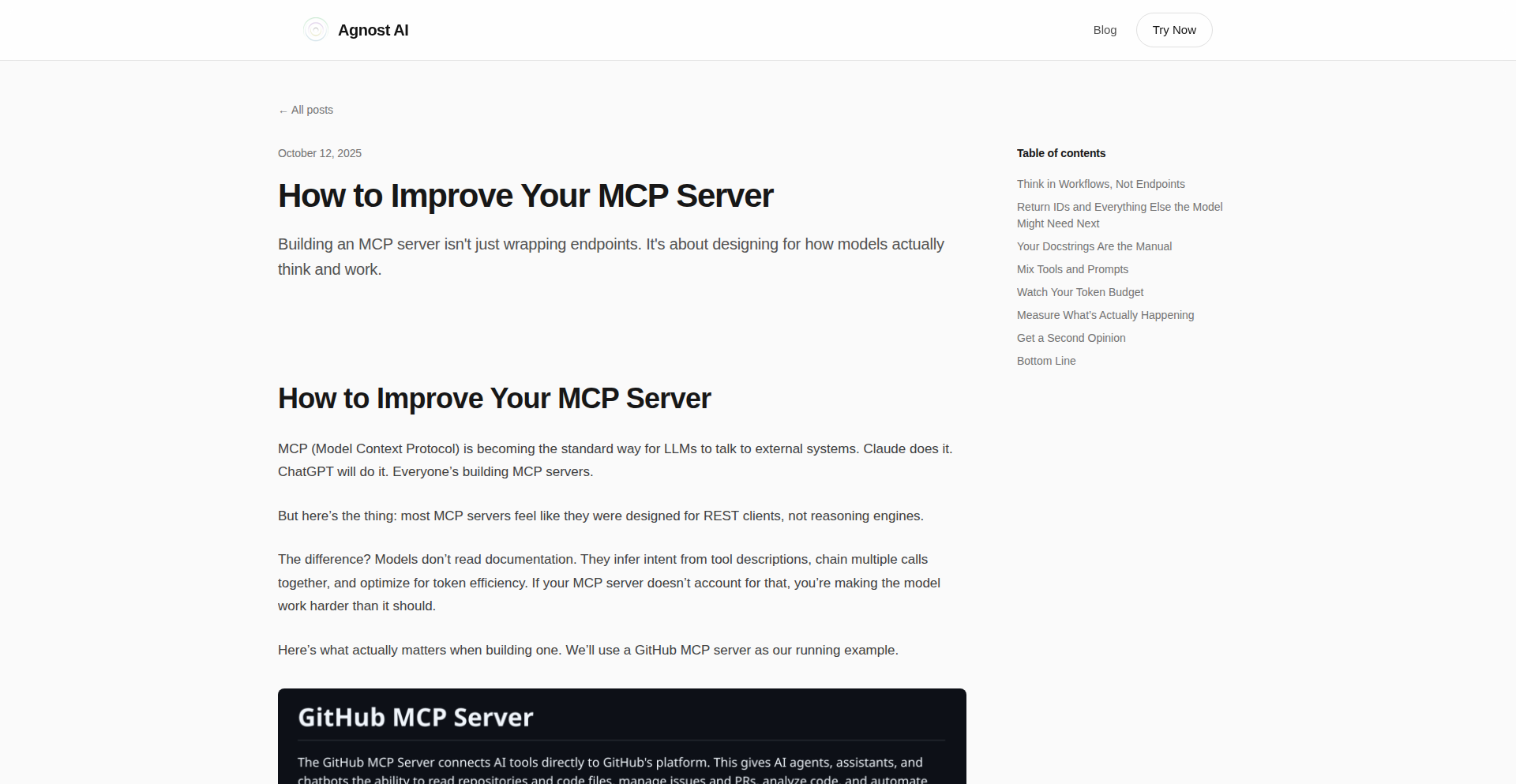
Author
shubhamintech
Description
This project is a set of tools and configurations designed to enhance the performance and stability of Minecraft server instances (MCP servers). It focuses on identifying and mitigating common performance bottlenecks, offering a practical approach to server administration for a smoother gaming experience. The core innovation lies in its pragmatic application of existing technologies and configurations to address real-world issues faced by server operators.
Popularity
Points 1
Comments 0
What is this product?
This is a collection of scripts and configuration presets aimed at optimizing Minecraft server performance. MCP (Multi-Craft Panel) servers are often used by players to host their own Minecraft worlds. Performance issues can arise from various factors like inefficient plugin management, memory leaks, or suboptimal network settings. This project tackles these by providing intelligent defaults and diagnostic tools. The innovation is in the curated application of server tuning techniques, making advanced optimization accessible to a broader audience without requiring deep system administration knowledge. Essentially, it's about making your Minecraft server run faster and more reliably, so players don't experience lag.
How to use it?
Developers and server administrators can integrate these tools by applying the provided configuration files to their existing MCP server setup. This might involve modifying server properties, installing optimized plugin versions, or running diagnostic scripts to pinpoint and resolve specific issues. For example, if a server is lagging, an administrator could use one of the diagnostic scripts to identify which plugin is consuming the most resources, and then follow the project's guidance to optimize or replace that plugin. This offers a clear path to improving player experience by reducing server-side delays.
Product Core Function
· Performance Diagnostics: Scripts that analyze server logs and resource usage to identify performance bottlenecks, helping administrators pinpoint exactly what's slowing down their server, so they can fix the root cause.
· Configuration Presets: Optimized server configuration files (like `server.properties`) that apply best practices for performance and stability out-of-the-box, meaning less manual tweaking and a better-performing server from the start.
· Plugin Management Guidance: Recommendations and tools for managing server plugins to prevent conflicts and resource hogging, ensuring that the additions to the server don't negatively impact gameplay.
· Memory Optimization Techniques: Strategies and scripts to help manage server memory more efficiently, reducing the likelihood of crashes and improving responsiveness for a smoother game world.
Product Usage Case
· A small community server experiencing significant lag during peak player times. By applying the MCP Server Optimizer's configuration presets and running the performance diagnostics, the administrator identified a poorly optimized plugin. The optimizer provided guidance on how to replace it with a more efficient alternative, resulting in a noticeable reduction in lag and happier players.
· A new server owner who is unfamiliar with server administration. They can use the optimizer's default configuration and diagnostic scripts to get their server running smoothly without needing to become an expert in server tuning, allowing them to focus on building their community.
· A developer testing custom plugins on their MCP server. They can use the optimizer's tools to ensure their plugins are not causing unexpected performance degradation, leading to more robust and efficient plugin development.
49
ZeroPay
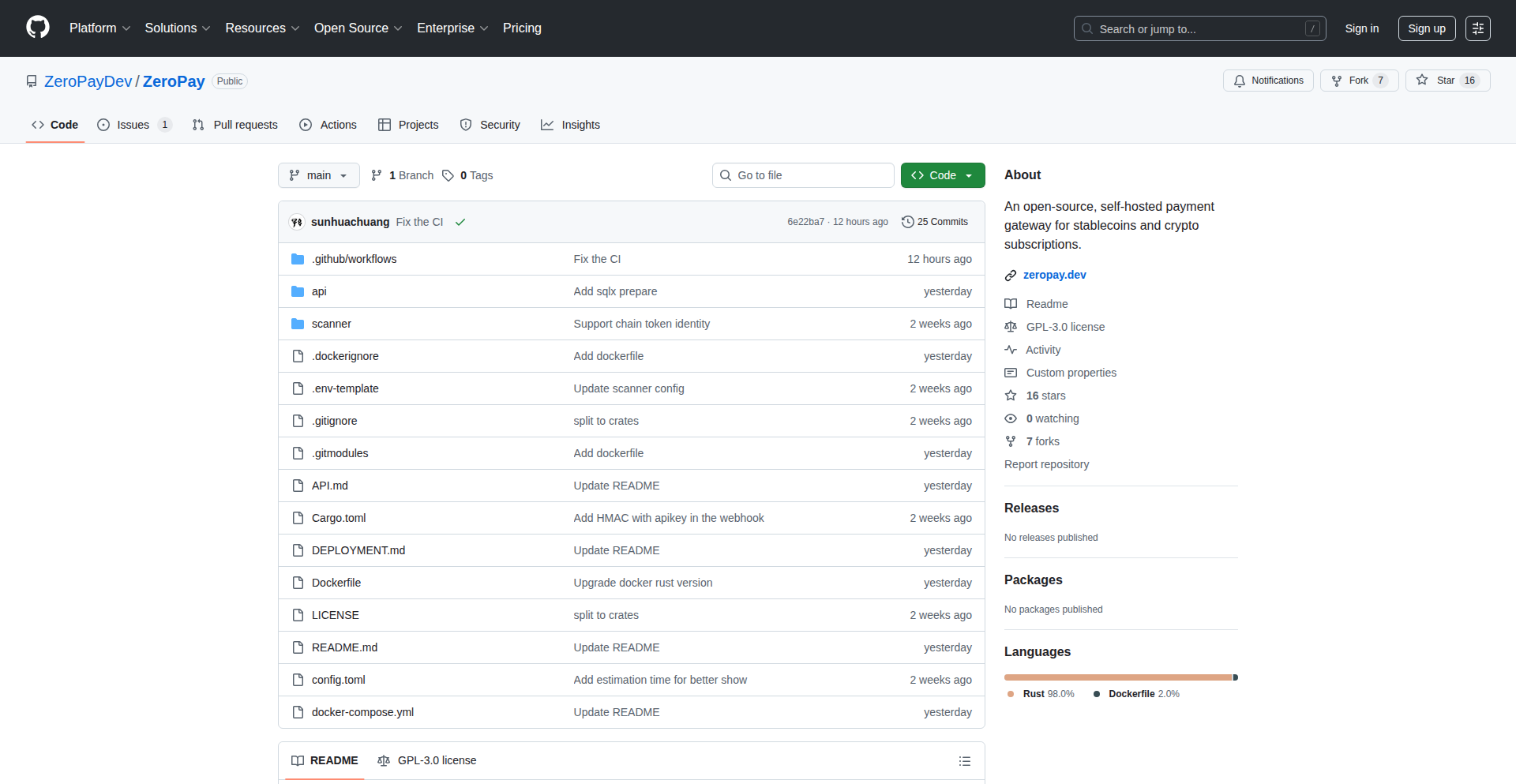
Author
huachuang20
Description
ZeroPay is an open-source, self-hosted crypto payment gateway. It allows businesses to accept stablecoin payments and set up recurring subscriptions directly via smart contracts. The innovation lies in its ability to provide Stripe-like simplicity for crypto payments, eliminating intermediaries, custodians, and vendor lock-ins, thus empowering developers with direct control and greater efficiency.
Popularity
Points 1
Comments 0
What is this product?
ZeroPay is a decentralized payment infrastructure that enables businesses to accept cryptocurrencies, specifically stablecoins like USDC, USDT, and DAI, for both one-time purchases and recurring subscription services. Its core technical innovation is the utilization of smart contracts to manage transactions and subscriptions directly on the blockchain. This bypasses traditional payment processors, reducing fees and increasing transparency. It's like having your own mini-Stripe, but built on the blockchain, giving you full ownership and control over your payment flow.
How to use it?
Developers can integrate ZeroPay into their existing backend systems. After deploying ZeroPay on their own infrastructure, they can connect it via APIs to their e-commerce platforms or subscription management systems. The system then allows customers to pay using their cryptocurrency wallets. For recurring payments, smart contracts automatically trigger transactions at scheduled intervals, ensuring seamless subscription revenue. This means you can integrate a secure and automated crypto payment system into your app or website with minimal friction.
Product Core Function
· Smart Contract-based Stablecoin Payments: Facilitates direct acceptance of USDC, USDT, and DAI, leveraging smart contracts for secure and transparent transaction processing. This provides a reliable way to receive digital currency without relying on third-party exchanges, so you get paid directly in the currency you choose.
· Automated Recurring Subscriptions: Implements smart contracts to automate recurring billing cycles, ensuring timely payments from subscribers. This removes the manual overhead of managing subscriptions and reduces payment failures, so your revenue streams are predictable and consistent.
· Self-Hosted and Open-Source: Allows for complete control and customization by hosting the gateway on your own servers, with the flexibility of an open-source codebase. This means you are not beholden to a single provider's terms or fees, and you can inspect or modify the code to fit your exact needs.
· Intermediary-Free Transactions: Eliminates the need for traditional payment gateways and custodians, reducing transaction fees and counterparty risk. This translates to lower costs for your business and a more direct, trustless payment experience for your customers.
· Developer-Friendly API Integration: Provides a straightforward API for easy integration into existing web and mobile applications. This allows you to quickly add advanced crypto payment capabilities to your product without a steep learning curve.
Product Usage Case
· An online SaaS provider integrating ZeroPay to accept monthly subscription fees in USDC from international clients. This solves the problem of high cross-border transaction fees and delays associated with traditional payment methods, ensuring a smooth revenue flow and happy global customers.
· A digital content creator using ZeroPay to offer exclusive content access through recurring DAI payments. This empowers the creator with direct payment collection and subscription management without relying on platform fees, allowing them to capture more value from their audience.
· An e-commerce store accepting one-time stablecoin payments for physical goods. This expands their customer base to include the growing crypto-native market, offering an alternative payment option that is fast and secure, thus potentially increasing sales volume.
50
AI Figurine Forge
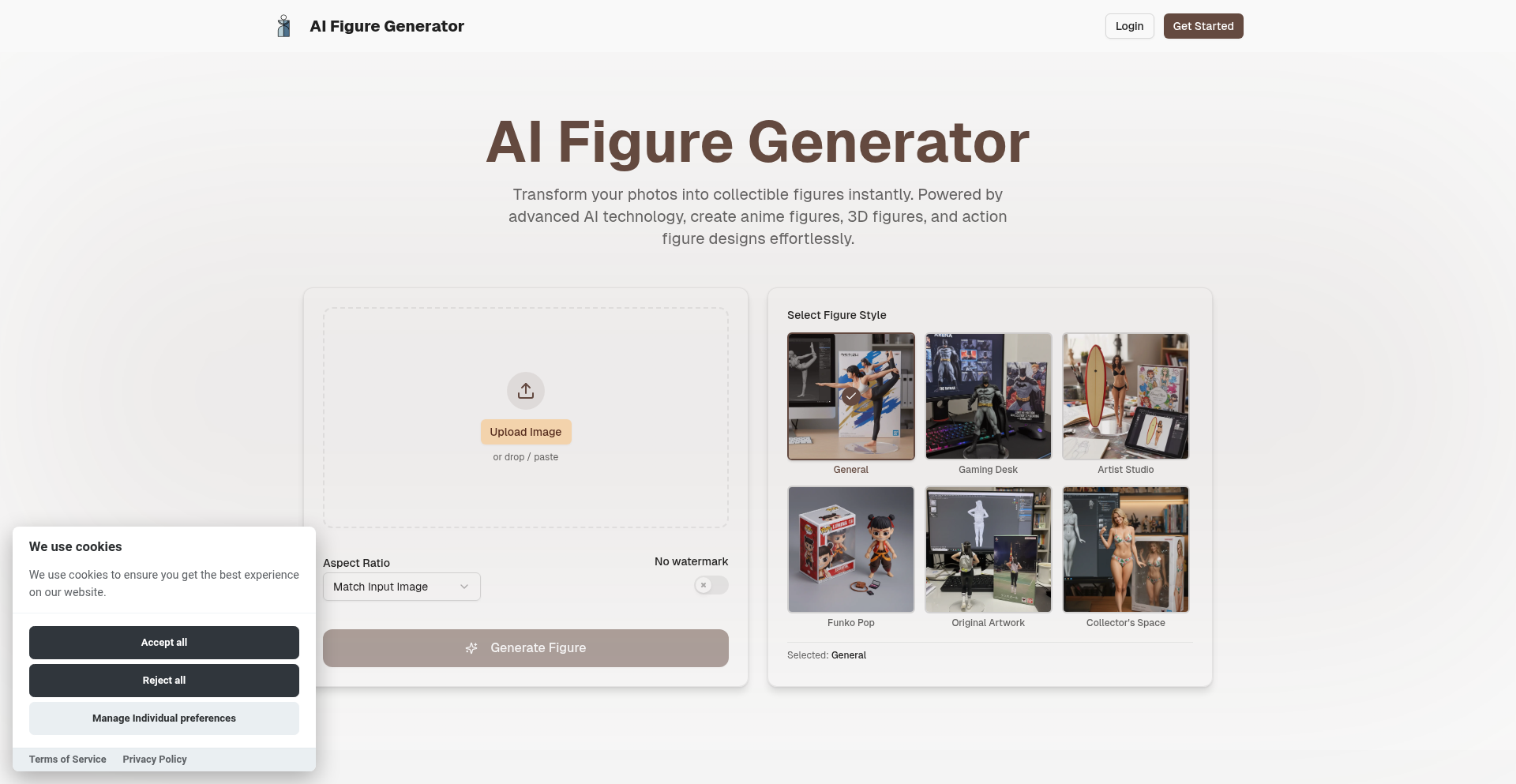
Author
brian_bian
Description
An innovative web application that transforms a single photograph into collectible-style figurine renders and packaging mockups. It leverages AI to create detailed figurine poses, diverse retail box designs, and background cleanup, all within a fast, install-free web workflow.
Popularity
Points 1
Comments 0
What is this product?
This project is a cutting-edge AI-powered tool that allows anyone to turn a regular photo into a 3D-style figurine render and its accompanying collectible packaging. It uses advanced image generation models, orchestrated and optimized by Next.js and Cloudflare's edge computing, to produce various figurine poses and realistic retail box designs (like window boxes). The key innovation is its ability to handle background cleanup and restyling in a single, rapid web process, offering a significantly faster and more accessible workflow compared to traditional 3D modeling or design software. So, what does this mean for you? It means you can quickly visualize and create professional-looking product mockups or personalized collectibles from simple photos, without needing complex software or technical expertise.
How to use it?
Developers and designers can use AI Figure Forge through its intuitive web interface. Simply upload a photo, select from 14 curated styles and text-free packaging presets, and the application generates the figurine renders and box mockups. It's ideal for rapid prototyping of toy concepts, creating unique merchandise visuals, or even generating personalized gifts. Integration-wise, while the current focus is a direct web app, its underlying technology (Next.js, Cloudflare edge, image models) suggests potential for API-based integration into e-commerce platforms for on-demand product visualization or personalized product generation. So, how can you leverage this? You can upload your product photos to instantly see them as figurines in attractive packaging, helping you gauge market appeal or create compelling marketing materials without extensive design work.
Product Core Function
· Figurine Render Generation: Transforms input photos into stylized figurine models with various poses, enabling visualization of characters or products in three-dimensional form. Value: Allows for creative exploration and product concept development without the need for 3D modeling skills.
· Collectible Packaging Mockups: Creates realistic retail box designs, including window box styles and pre-designed templates, to showcase the figurine. Value: Provides professional-looking product packaging visuals for marketing, pitches, or personal projects.
· Fast Web Workflow: Offers an entirely browser-based experience with no installation required, streamlining the creation process. Value: Enables quick iteration and immediate access to powerful creative tools, saving time and resources.
· Background Cleanup and Restyling: Automatically handles background removal and image re-styling within the generation process. Value: Simplifies image preparation and ensures a polished final output, improving the visual quality of renders.
· Curated Style Presets: Provides 14 distinct artistic styles and text-free packaging options for quick and consistent results. Value: Offers a range of aesthetic choices and removes the complexity of manual style selection, making it easy to achieve desired looks.
Product Usage Case
· A toy designer can upload a character sketch and quickly generate multiple figurine renders in different poses along with packaging mockups to present to potential investors or manufacturers. This solves the problem of needing to create expensive 3D prototypes early in the design phase.
· An independent artist can take a photo of their artwork and transform it into a collectible figurine with a custom box, enabling them to create and sell unique merchandise to their fans without needing graphic design or 3D rendering expertise.
· A small e-commerce business selling custom-designed products can use this tool to generate visually appealing mockups of their products as figurines in attractive packaging for their online store, enhancing customer engagement and product presentation.
· A hobbyist wanting to create a personalized gift can upload a photo of a friend or loved one and turn it into a unique figurine render with a mock packaging, solving the challenge of finding truly custom and memorable presents.
51
Godot 2D Interaction Engine
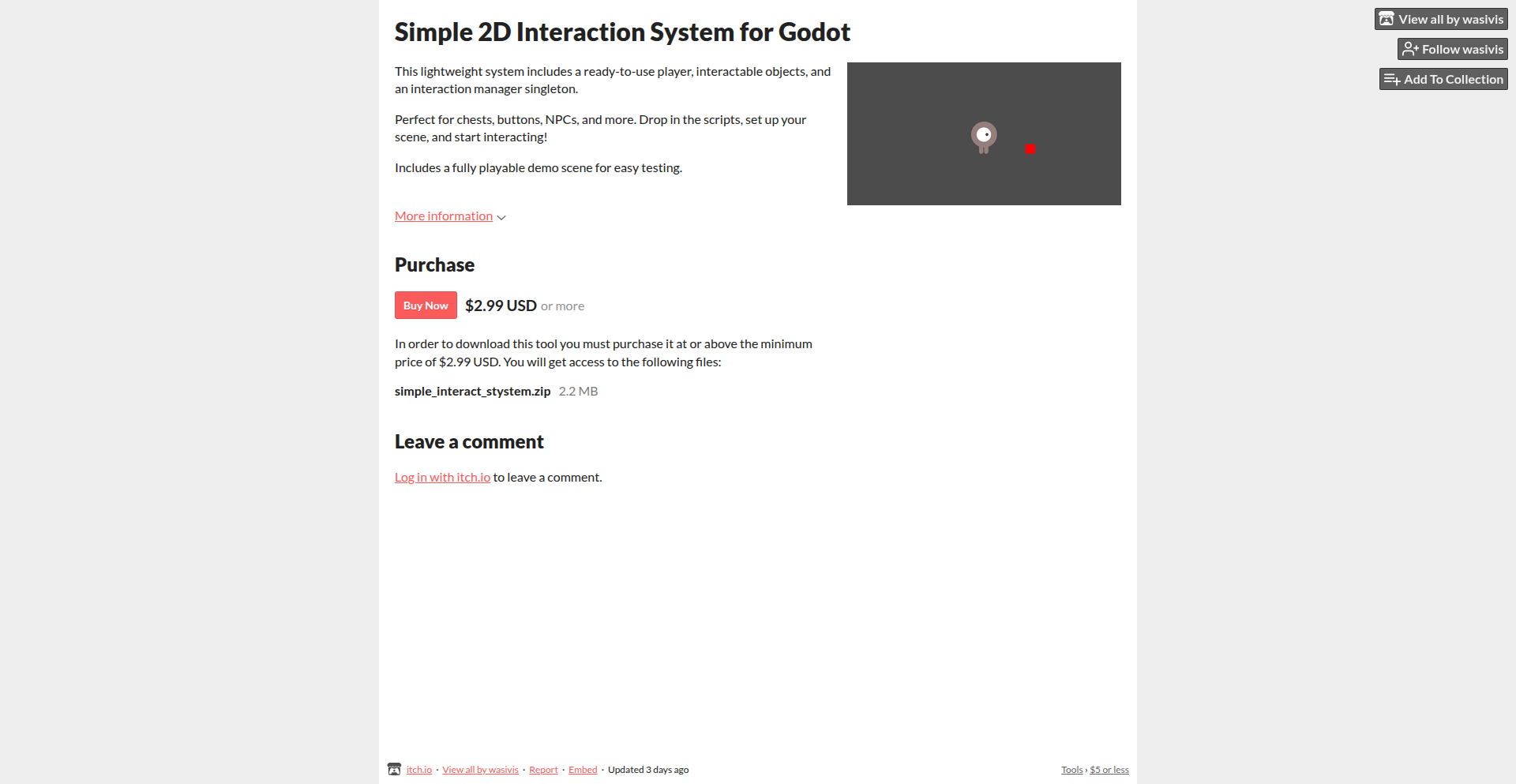
Author
wasivis
Description
A lightweight, easy-to-integrate system for handling interactions in 2D games built with the Godot engine. It provides pre-built components for common game elements like chests, buttons, and NPCs, simplifying the development process for game creators. The core innovation lies in its modular design and the `InteractionManager` singleton, which streamlines how different game objects communicate and respond to player actions. This means less boilerplate code and faster prototyping for developers wanting to add depth to their 2D game worlds. So, what's the benefit for you? You can build more engaging and dynamic 2D games with significantly less effort, focusing on the fun parts of game design rather than complex coding logic.
Popularity
Points 1
Comments 0
What is this product?
This project is a specialized toolkit for the Godot game engine, designed to make adding interactive elements to 2D games incredibly simple. At its heart, it's a set of pre-written scripts and a central manager that lets game objects (like a treasure chest or a friendly NPC) easily 'talk' to the player. Instead of writing custom code for every single interaction, you can drop in these pre-made scripts, configure them slightly, and your objects become interactive. The innovation is in the elegance and simplicity of the `InteractionManager` singleton. Think of it as a central switchboard for all interactions in your game. When the player approaches a chest, the `InteractionManager` knows how to trigger the 'open chest' action without complex point-to-point communication. This makes development much faster and cleaner. So, what's the benefit for you? You get a ready-made solution for adding depth and interactivity to your 2D games, saving you development time and reducing the likelihood of bugs in your interaction logic.
How to use it?
Developers using Godot can easily integrate this system into their existing 2D projects. You would typically download the provided scripts and integrate them into your Godot project. Then, for any game object you want to make interactive (e.g., a button, a door, an NPC), you would attach the relevant script components (like an `InteractableObject` script) and configure their properties in the Godot editor. The `InteractionManager` is designed to be a singleton, meaning it's a single instance that manages all interactions globally. When the player performs an action (like pressing a key or clicking), the system detects which objects are nearby and capable of being interacted with, and then facilitates the interaction. For example, to make a chest openable, you'd attach the chest script, define what happens when it's opened (e.g., display an item, play an animation), and the `InteractionManager` handles the rest. So, what's the benefit for you? You can quickly add common game mechanics like picking up items, activating switches, or talking to characters without needing to write extensive custom code for each instance, allowing you to focus on game mechanics and player experience.
Product Core Function
· Player Interaction Detection: The system can identify when a player is close enough to an interactable object and has initiated an interaction, simplifying the trigger mechanism for game events.
· Interactable Object Scripting: Provides a standardized way to define what an object does when interacted with, allowing for reusable components for chests, buttons, NPCs, and more.
· Centralized Interaction Management: A singleton `InteractionManager` coordinates all interactions, ensuring efficient communication and reducing the need for complex direct object-to-object scripting.
· Ready-to-Use Player Component: Includes a basic player script that can be extended or used as a foundation for player character controllers, streamlining player input and interaction initiation.
· Demo Scene for Rapid Prototyping: A fully functional demo scene allows developers to immediately test and understand the system's capabilities, accelerating the learning and integration process.
Product Usage Case
· Creating a simple adventure game where players can click on chests to open them and reveal loot. The system handles the detection of the click and the chest's response.
· Developing an RPG where NPCs can be interacted with by the player to trigger dialogue. The `InteractableObject` script attached to the NPC can define the dialogue sequence.
· Building a puzzle game where players need to press buttons to activate mechanisms. The button's script, managed by the `InteractionManager`, would trigger associated events.
· Implementing collectible items in a platformer. When the player touches a collectible, the system recognizes the interaction and adds the item to the player's inventory.
52
PhotoMotion AI
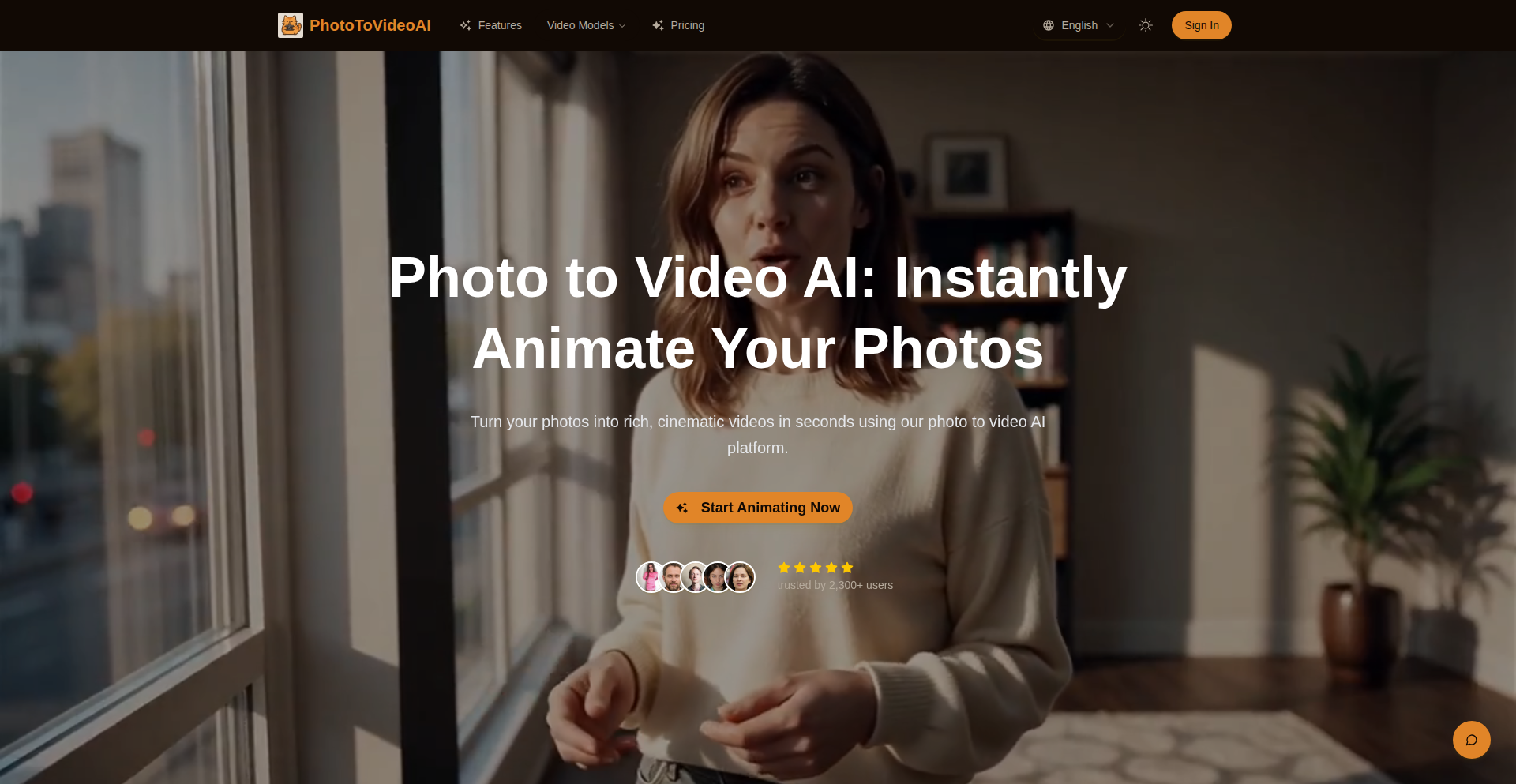
Author
derek39576
Description
PhotoMotion AI is a groundbreaking tool that leverages advanced Artificial Intelligence to transform still images into dynamic, cinematic video clips. It automatically generates native audio, ensures perfect lip-sync, creates realistic character movements, and infuses lifelike facial features, all without requiring manual sound design. This innovation removes the significant barrier of complex video editing and audio synchronization for content creators, offering a simplified yet powerful way to bring photos to life.
Popularity
Points 1
Comments 0
What is this product?
PhotoMotion AI is an AI-driven platform that breathes life into static photographs by converting them into engaging video clips. At its core, it utilizes a suite of state-of-the-art AI models. These models work in concert to analyze the input image, understand the context and potential for motion, generate synchronized speech and sound that matches the visual, and then animate the image with realistic character movements and nuanced facial expressions. The key innovation lies in its end-to-end automation, eliminating the need for developers or content creators to manually piece together audio, video, and animation. This means you can turn a simple photo into a compelling video story with a few clicks.
How to use it?
Developers and content creators can integrate PhotoMotion AI into their workflows or applications. This might involve using its API to programmatically generate videos from user-uploaded photos, or leveraging its web interface for direct content creation. For instance, a social media app could offer a feature allowing users to instantly convert their profile pictures into short animated greetings. A marketing team could use it to quickly create engaging product demonstration videos from static product shots. The primary use case is to democratize video creation, making it accessible to those without extensive video editing or animation skills, ultimately saving time and resources.
Product Core Function
· AI-powered image-to-video conversion: Transforms still images into dynamic video sequences, adding motion and life where none existed. This is valuable for creating more engaging visual content for social media, marketing, or personal projects.
· Automatic native audio generation: Creates relevant background audio and sound effects that enhance the video's atmosphere and narrative without manual input. This significantly reduces post-production effort and ensures a more professional soundscape.
· Perfect lip-sync technology: Ensures that any generated dialogue or speech is perfectly synchronized with the animated character's mouth movements. This is crucial for creating believable and polished character animations for storytelling or virtual presenters.
· Realistic character movement synthesis: Animates characters within the image to perform natural and lifelike movements, adding a sense of dynamism and engagement. This makes the resulting videos more captivating and less robotic.
· Lifelike character feature animation: Enhances facial expressions and subtle movements of character features, making them appear more human and relatable. This is essential for conveying emotion and personality in video content.
Product Usage Case
· A social media influencer wants to create a short, animated clip from a personal photo for their story. Instead of hiring an animator or learning complex software, they can use PhotoMotion AI to instantly generate a video with spoken audio and natural movements, making their content stand out.
· A small business owner needs a quick promotional video for a new product but lacks the budget for professional video production. They can upload a product image to PhotoMotion AI, which then generates a short, engaging video with voiceover and subtle animations, effectively marketing their product.
· A game developer wants to create animated character portraits for their game's UI. PhotoMotion AI can take static character art and generate subtle, lifelike idle animations with synchronized character murmurs, adding depth and immersion to the game's interface without extensive animation work.
· An educator is creating online course materials and wants to make learning more engaging. They can use PhotoMotion AI to transform diagrams or historical photos into short, narrated explainer videos, making complex topics easier to understand and more memorable for students.
53
NotionSQLSync
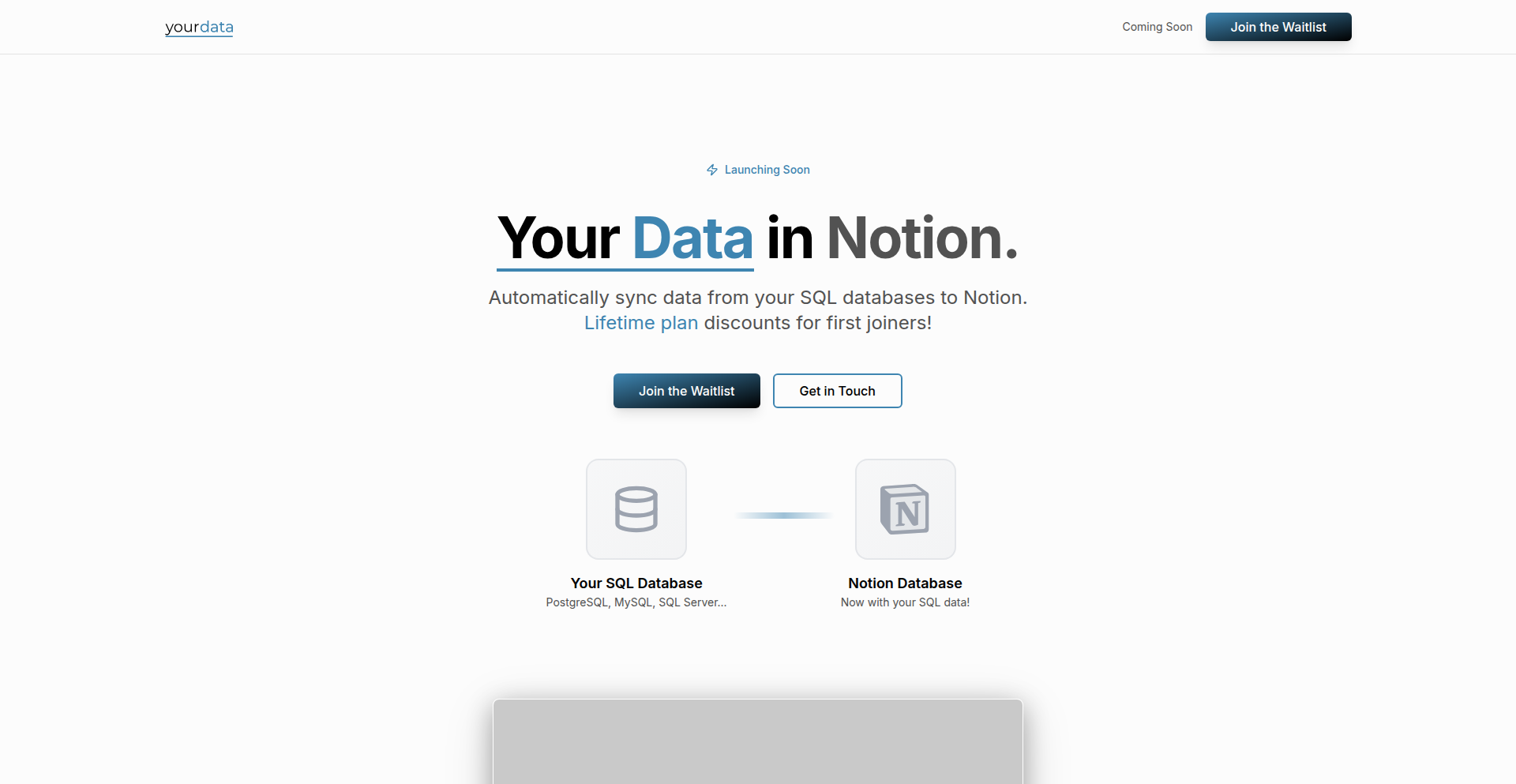
Author
saleCz
Description
This project is an automated integration that syncs data from your SQL databases directly into Notion. It allows users to define exactly which data to pull using SQL queries and keeps Notion databases up-to-date automatically through scheduled syncs. This bridges the gap between structured data in databases and flexible knowledge management in Notion.
Popularity
Points 1
Comments 0
What is this product?
NotionSQLSync is a tool that connects your SQL databases (like PostgreSQL, MySQL, SQL Server) to your Notion workspaces. It acts as a data pipeline, enabling you to bring information from your databases into Notion. The innovation lies in its flexibility: you use standard SQL queries to precisely control what data gets synced, including filtering, joining, and transforming it. This means you can have dynamic, real-time or near-real-time data within Notion, without manual copy-pasting. So, this is useful because it automates data entry and ensures your Notion pages are always reflecting the latest information from your core databases, saving you time and reducing errors.
How to use it?
Developers can integrate NotionSQLSync by setting up a connection to their SQL database and configuring the sync. This involves specifying the database credentials, writing SQL queries to select and shape the data, and defining the schedule for automatic updates. The tool then periodically runs these queries and updates the corresponding Notion databases. This is particularly useful for teams that manage projects, customer data, or any other critical information in a SQL database but want to visualize, collaborate on, or document it within Notion. For example, a marketing team could sync campaign performance data from a SQL database into a Notion dashboard for easy tracking.
Product Core Function
· SQL Database Connectivity: Connects to major SQL databases (PostgreSQL, MySQL, SQL Server) to access raw data. This is valuable for leveraging existing data infrastructure. Application: Pulling customer lists from a CRM database into Notion for sales team reference.
· Custom SQL Querying: Allows users to define data extraction and transformation using SQL. This offers fine-grained control over data syncing, ensuring only relevant and correctly formatted information is brought into Notion. Application: Syncing aggregated sales figures from a transactional database into a Notion financial report.
· Automated Scheduled Syncs: Enables automatic data updates at user-defined intervals. This keeps Notion databases current without manual intervention, saving time and effort. Application: Automatically updating a project management board in Notion with task statuses from a backend SQL database.
· Data Transformation: Supports filtering, joining, and transforming data via SQL queries before syncing. This ensures data consistency and relevance in Notion. Application: Combining user profile data from one table with their recent activity from another table in a SQL database before displaying it in a Notion user analytics page.
Product Usage Case
· Scenario: A product manager needs to track bug reports from a development team's SQL database within a Notion project management space. How it solves the problem: NotionSQLSync can be configured to run a SQL query that pulls new bug entries from the database, formats them as tasks in Notion, and automatically updates their status as they are resolved in the database. This provides real-time visibility into the development pipeline within Notion without manual data entry.
· Scenario: A small business owner uses Notion for customer relationship management but stores detailed customer purchase history in a separate SQL database. How it solves the problem: NotionSQLSync can be set up to sync specific customer purchase data (e.g., last order date, total spending) from the SQL database into the corresponding customer profiles in Notion. This gives the owner a quick overview of customer value directly within their Notion CRM, aiding in personalized outreach.
· Scenario: A marketing team wants to visualize A/B test results stored in a SQL database directly within their Notion marketing plan document. How it solves the problem: A SQL query can be written to aggregate the A/B test results (e.g., conversion rates, user engagement) and NotionSQLSync can then automatically update a table or a chart within the Notion document with these real-time metrics, providing instant insights for campaign optimization.
54
MinimAI: The VIM-Inspired Editor with Intelligent Command Augmentation

Author
leecy007
Description
Minim is a text editor built with a VIM-like command mode, enhanced with AI capabilities for a more intuitive and efficient editing experience. It addresses the learning curve of traditional complex editors by intelligently interpreting user intent within commands. This innovation lies in its hybrid approach, combining the power of established editor paradigms with modern AI, making advanced text manipulation more accessible.
Popularity
Points 1
Comments 0
What is this product?
MinimAI is a text editor that takes inspiration from VIM's powerful command mode but makes it smarter. Instead of memorizing dozens of exact commands, you can describe what you want to do in a more natural way, and the AI will figure out the correct editor actions. It's like having a personal editor assistant that understands your intentions. This is innovative because it bridges the gap between the efficiency of command-line editing and the ease of natural language understanding, making powerful editing tools more approachable for a wider range of developers and users.
How to use it?
Developers can use MinimAI as their primary text editor for coding, writing, or any text manipulation task. You would interact with it by typing commands in its dedicated command mode. For example, instead of remembering the exact VIM command for 'find and replace all instances of 'old_text' with 'new_text' across the entire document', you might type something like 'replace all old_text with new_text'. The AI would then translate this into the appropriate editor action. It can be integrated into workflows where precise and fast text editing is crucial, such as code refactoring, data processing, or drafting complex documents.
Product Core Function
· AI-powered command interpretation: The core value is translating natural language or intent-based commands into precise editor actions, reducing the need for memorization of complex syntax and accelerating editing speed. This is useful for anyone who struggles with remembering specific commands or wants to speed up repetitive editing tasks.
· VIM-like command mode efficiency: It preserves the speed and power of traditional command-line editing for users who prefer it, while layering AI intelligence on top. This offers the best of both worlds for experienced and new users alike, making power editing accessible.
· Context-aware editing suggestions: The AI can learn from your editing patterns and offer suggestions or automatically apply common modifications, further streamlining the editing process. This provides proactive assistance and can prevent common mistakes.
· Extensible command framework: While not explicitly detailed, the architecture likely allows for custom AI commands or integration with external AI models, offering future-proof extensibility and personalization. This means the editor can grow with your needs and adapt to new AI advancements.
Product Usage Case
· Code refactoring: Imagine needing to rename a variable across multiple files or change a specific function call. With MinimAI, you could express your intent naturally, and the AI would handle the complex find-and-replace operations across your codebase efficiently. This saves significant time compared to manual searching or using less intelligent find-replace tools.
· Data manipulation: When working with large datasets in plain text files, tasks like reordering columns, filtering rows based on criteria, or transforming data formats can be tedious. MinimAI's intelligent commands can simplify these operations, allowing you to describe the transformation you need rather than writing complex scripts for each task.
· Technical writing and documentation: For developers who write a lot of documentation, READMEs, or blog posts, maintaining consistency and applying formatting rules can be time-consuming. MinimAI can assist with bulk formatting, correcting common errors, or ensuring adherence to style guides through its AI-driven commands, making documentation creation smoother.
· Learning new editing paradigms: For developers new to powerful editors like VIM, MinimAI offers a gentler onboarding experience. They can start with natural language commands and gradually learn the more precise, underlying VIM-like syntax as they become more comfortable, bridging the learning curve effectively.
55
DataGPT
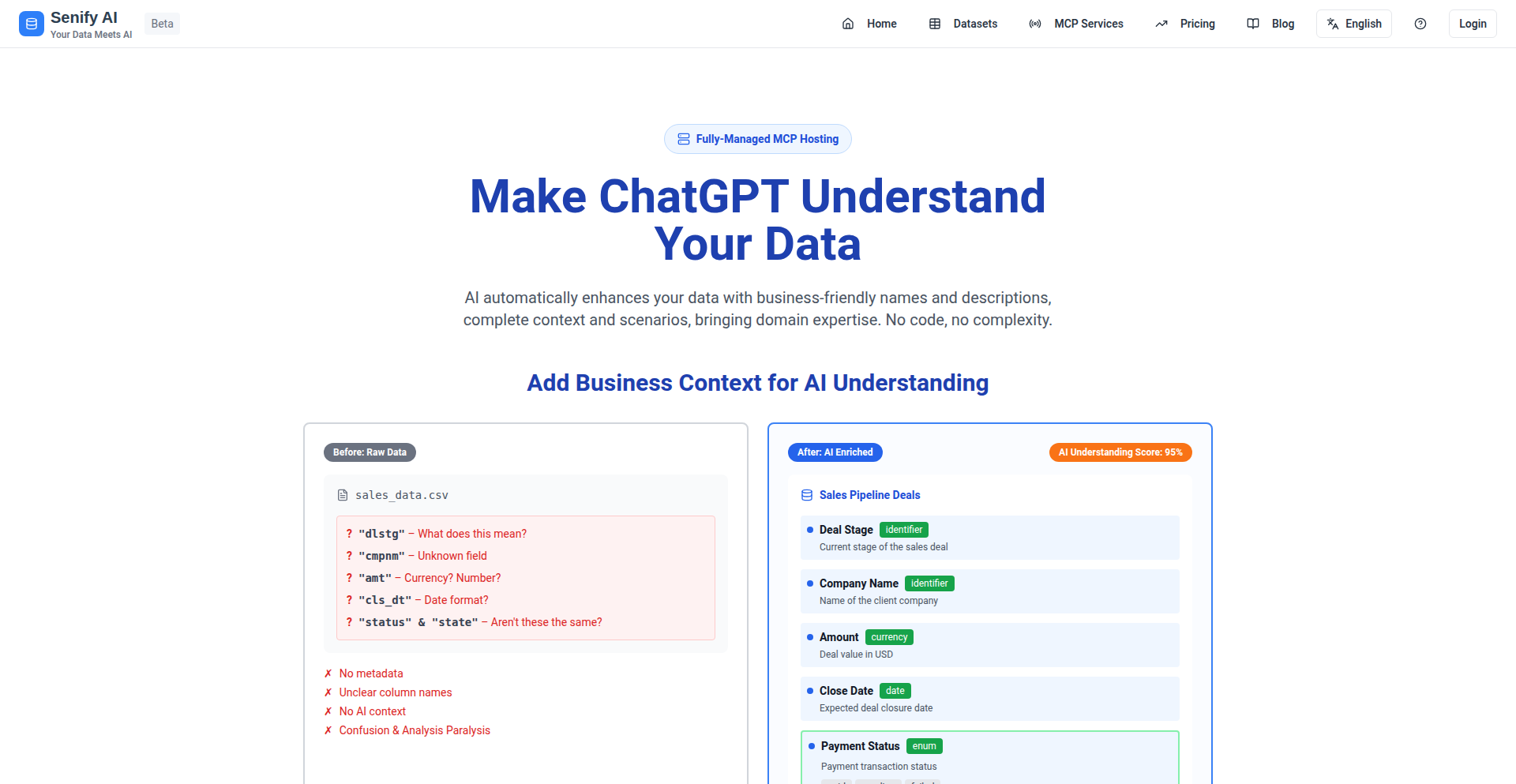
Author
lukehan
Description
DataGPT is a tool that allows ChatGPT to understand and query your data. It bridges the gap between large language models and your personal or business data, enabling conversational data analysis without requiring complex coding or database knowledge. The innovation lies in its ability to parse natural language queries and translate them into actionable data operations, making data exploration accessible to everyone.
Popularity
Points 1
Comments 0
What is this product?
DataGPT is a system designed to empower ChatGPT with the ability to comprehend and interact with your data. It works by parsing natural language questions you ask about your data and then translating those questions into structured queries that a database or data file can understand. For instance, if you ask 'What were our sales last quarter?', DataGPT will interpret this, figure out which data source to look in, and construct the necessary query to get the answer. The core innovation is in its natural language processing (NLP) capabilities combined with data transformation logic, effectively giving ChatGPT a data-aware 'brain'. So, this is useful because it democratizes data analysis, allowing you to get insights from your spreadsheets or databases just by asking questions in plain English, without needing to learn SQL or complex data tools.
How to use it?
Developers can integrate DataGPT into their workflows to enhance existing applications or build new data-centric tools. The typical usage involves feeding your data (e.g., CSV files, database connections) into the DataGPT system. You then interact with it through an API or a dedicated interface, posing questions about your data in natural language. DataGPT processes these questions, retrieves the relevant information, and presents it back to you. For example, a customer support dashboard could use DataGPT to allow support agents to quickly query customer order history or product usage statistics without leaving their interface. This is useful because it streamlines data access for applications, making them more intelligent and responsive to user queries.
Product Core Function
· Natural Language Query Parsing: Translates conversational questions into structured data queries, enabling intuitive data exploration for users of all technical levels. This is valuable as it removes the barrier of needing to know specific query languages like SQL.
· Data Source Integration: Connects to various data sources such as CSV files, spreadsheets, and databases, allowing users to query their existing data directly. This is useful because it leverages existing data infrastructure without requiring extensive data migration.
· Contextual Understanding: Maintains context within a conversation to answer follow-up questions about the data, providing a more fluid and interactive analysis experience. This is valuable as it allows for deeper dives into data without rephrasing questions repeatedly.
· Intelligent Data Retrieval: Efficiently retrieves and formats data based on user queries, presenting information in a clear and understandable manner. This is useful because it ensures that the insights derived from the data are immediately actionable.
Product Usage Case
· Scenario: A marketing team wants to understand campaign performance without relying on data analysts for every report. DataGPT allows them to ask questions like 'Show me the conversion rate for our latest Facebook ad campaign in Q3' and get immediate answers. Problem solved: Reduces reliance on technical staff and speeds up decision-making.
· Scenario: A small business owner wants to analyze their sales data from a CSV file to identify top-selling products. They can simply ask DataGPT 'Which products generated the most revenue last month?' and receive a direct answer, saving them the time of manually sifting through spreadsheets. Problem solved: Empowers non-technical users to gain critical business insights from their data.
· Scenario: A software developer building a dashboard for a client wants to allow users to query application logs or user activity data conversationally. DataGPT can be integrated to enable features like 'How many users experienced this error yesterday?' directly within the dashboard. Problem solved: Enhances application functionality with intuitive data interaction capabilities.
56
EMDR SyncLab
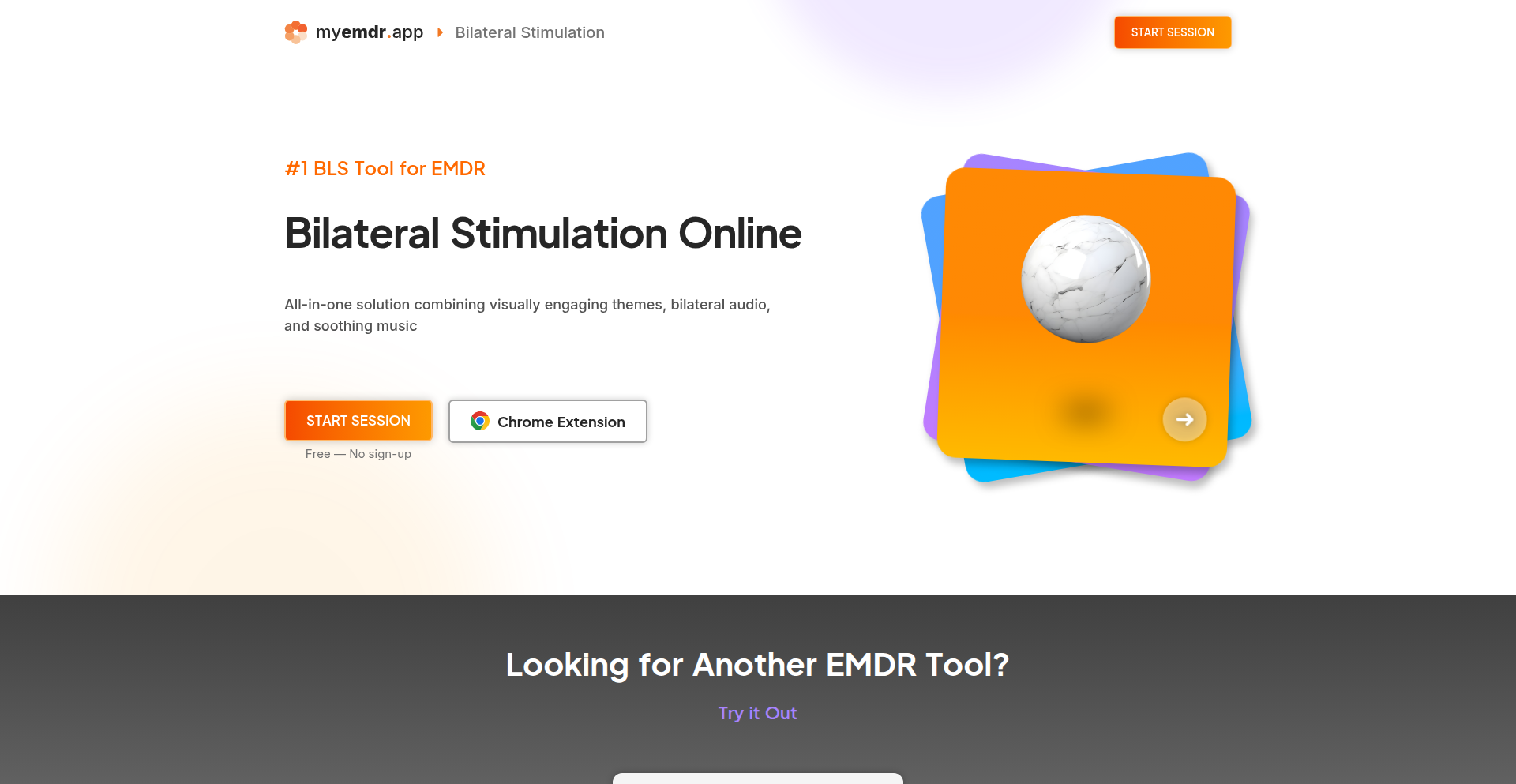
Author
positive-minds
Description
EMDR SyncLab is an innovative web-based tool designed for individuals practicing EMDR (Eye Movement Desensitization and Reprocessing) therapy. It provides a fully customizable and integrated platform for online bilateral stimulation (BLS), a core component of EMDR. The app aims to simplify the BLS process for both therapists and patients by offering a range of engaging and soothing features, effectively bringing the therapeutic experience to the digital realm.
Popularity
Points 1
Comments 0
What is this product?
EMDR SyncLab is a web application that facilitates Eye Movement Desensitization and Reprocessing (EMDR) therapy through online bilateral stimulation (BLS). The core innovation lies in its consolidated and customizable approach to BLS. Traditional EMDR therapy relies on guiding a patient's eye movements or tapping to stimulate both hemispheres of the brain. This app digitizes that process, offering customizable visual cues (like a moving 'EMDR ball'), auditory cues (bilateral audio that shifts from left to right), and ambient sounds (soothing music) to guide this stimulation. It's built to be accessible from any web browser, making remote EMDR sessions more feasible and engaging. The value is in providing a unified, user-friendly, and adaptable tool for a specific therapeutic technique, directly addressing the need for a digital solution for BLS.
How to use it?
Developers can integrate EMDR SyncLab into their telehealth platforms or patient portals by embedding the web application or utilizing its core functionalities through APIs (if available). For end-users (patients and therapists), it's as simple as navigating to the provided web URL. Therapists can customize the themes, the speed and pattern of the EMDR ball's movement, the audio cues, and background music to suit individual patient needs and session protocols. This allows for a personalized therapeutic experience that can be accessed remotely, making EMDR therapy more accessible and convenient. The primary use case is facilitating remote EMDR sessions where physical presence might be a barrier.
Product Core Function
· Vibrant Themes: Provides a visually engaging and customizable interface for the BLS process, helping to maintain patient focus and reduce distraction. This is valuable for creating a more immersive and comfortable therapeutic environment.
· EMDR Ball: A dynamic visual cue that guides eye movements from one side to another, simulating the physical therapist's finger or wand. This directly supports the core mechanism of EMDR therapy by facilitating bilateral brain stimulation, making it easier for users to follow the therapeutic prompts.
· Bilateral Audio: Offers auditory cues that alternate between the left and right channels, mirroring the visual stimulation. This adds another sensory dimension to the BLS, potentially enhancing its effectiveness and catering to users who respond better to auditory input.
· Soothing Music: Incorporates background music to create a calming and relaxing atmosphere, which is crucial for therapeutic settings. This function helps in reducing anxiety and promoting a state conducive to processing difficult memories or emotions during EMDR sessions.
Product Usage Case
· Remote EMDR Therapy Sessions: A therapist conducting a session with a client via video call can use EMDR SyncLab on a shared screen or instruct the client to open it on their own device. This solves the problem of providing BLS remotely, making EMDR accessible to individuals who cannot attend in-person sessions due to geographical distance or mobility issues.
· Personalized EMDR Practice at Home: Individuals undergoing EMDR therapy can use EMDR SyncLab outside of scheduled sessions for self-guided practice or reinforcement. This allows for more frequent engagement with the BLS technique, potentially accelerating progress and providing a sense of control over their therapeutic journey.
· Integration into Mental Health Apps: Developers of broader mental health or wellness applications can integrate the EMDR SyncLab functionalities to offer specialized EMDR support within their existing ecosystem. This expands the utility of their app and caters to a specific therapeutic need, enhancing user retention and value proposition.
57
CrossRun: Universal Executable Standard
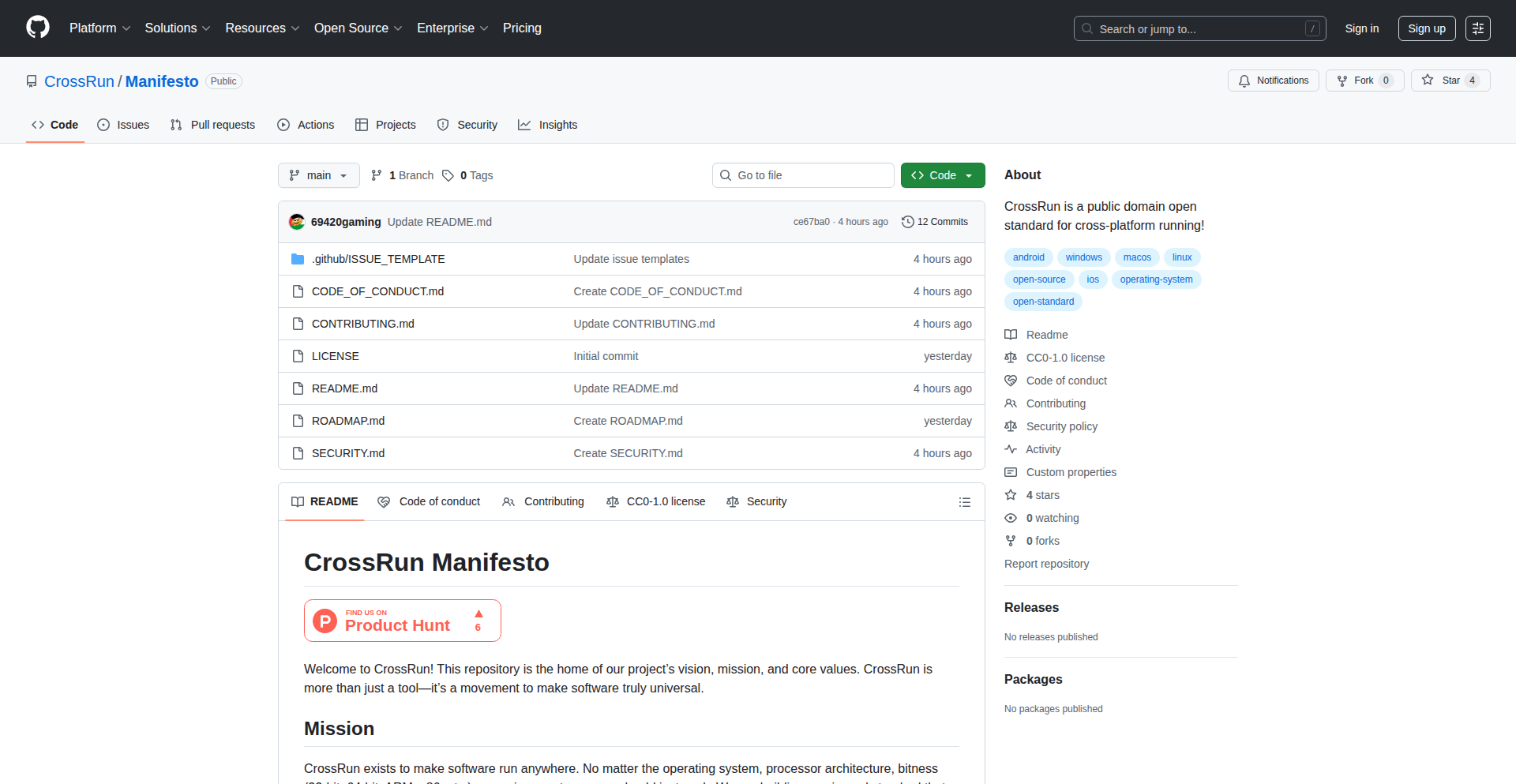
Author
Swarde11
Description
CrossRun is a public domain open standard designed to achieve true cross-platform software compatibility. It aims to allow software to run on any operating system, bitness (like 32-bit or 64-bit), and CPU architecture without modification. This is achieved through a novel executable format that decouples the core logic from platform-specific instructions.
Popularity
Points 1
Comments 0
What is this product?
CrossRun is a groundbreaking open standard that reimagines how software is packaged and executed. Instead of creating separate versions of an application for Windows, macOS, Linux, or different processor types, CrossRun defines a universal executable format. This format contains the core program logic in a neutral, abstract representation. When you run a CrossRun executable on a specific machine, a lightweight, platform-specific 'runtime' (think of it as a translator) interprets this abstract logic and translates it into the native instructions your operating system and CPU can understand. The innovation lies in this separation of concerns: the program itself is written once, and the runtime handles the platform complexities. This means developers can build their software once and have it run everywhere, solving the long-standing problem of fragmented software ecosystems. So, this is useful because it drastically reduces development effort and costs, and users get access to more software on their preferred devices without worrying about compatibility issues.
How to use it?
Developers can integrate CrossRun by designing their applications using the CrossRun specification. This involves compiling their source code into the CrossRun intermediate representation. To run a CrossRun application on a target system, the user needs a corresponding CrossRun runtime installed for that specific OS and architecture. The runtime acts as the bridge, ensuring the abstract program logic executes correctly. For example, a developer could write a game once, compile it to CrossRun, and distribute it. Players on Windows, macOS, or even ARM-based Linux devices could download the same CrossRun executable, install the relevant CrossRun runtime for their system, and play the game. This simplifies distribution and user onboarding significantly. So, this is useful because developers can reach a wider audience with less effort, and users can enjoy more software without complex installation or compatibility headaches.
Product Core Function
· Universal Executable Format: The core innovation is a new file format that holds program logic independent of any specific operating system or hardware architecture. This means a single program file can be distributed to diverse user bases. Its value is in enabling 'write once, run anywhere' for applications, reducing the burden of platform-specific development and testing.
· Platform-Agnostic Runtime Interpretation: A lightweight, platform-specific runtime environment translates the universal CrossRun executable into native instructions for the user's machine. This runtime is the key to unlocking compatibility. Its value lies in abstracting away complex system-level differences, making it seamless for users to run applications.
· Public Domain Open Standard: CrossRun is released under a public domain license (CC0/Unlicense), encouraging widespread adoption, community contributions, and innovation. Its value is in fostering collaboration and preventing vendor lock-in, allowing any developer or organization to build upon and contribute to the standard.
· Reduced Development and Distribution Overhead: By removing the need for multiple platform-specific builds, developers save significant time and resources. Its value is in accelerating software development cycles and lowering the cost of bringing software to market.
Product Usage Case
· A small independent game developer creates a new indie game. Instead of building separate versions for Windows, macOS, and Linux, they compile it to the CrossRun format. They distribute a single CrossRun executable. Players on any of these operating systems can download it, install a small CrossRun runtime for their platform, and play the game, solving the problem of reaching a fragmented gaming audience.
· A software company developing a utility tool needs to support desktops, laptops, and even embedded devices running different architectures. By using CrossRun, they compile the tool once into the universal format. Users on x86-64 Windows, ARM-based macOS, or even specific Linux distributions can run the same CrossRun utility by downloading the appropriate runtime, eliminating the need for numerous platform-specific builds and testing cycles.
· An open-source project aims for maximum accessibility. They adopt CrossRun for their core application. This allows users on virtually any modern computing device, regardless of their OS or hardware, to download and run the application easily, provided a CrossRun runtime is available, significantly lowering the barrier to entry for users and fostering wider adoption.
58
Malloc: Spectral Partitioning Engine
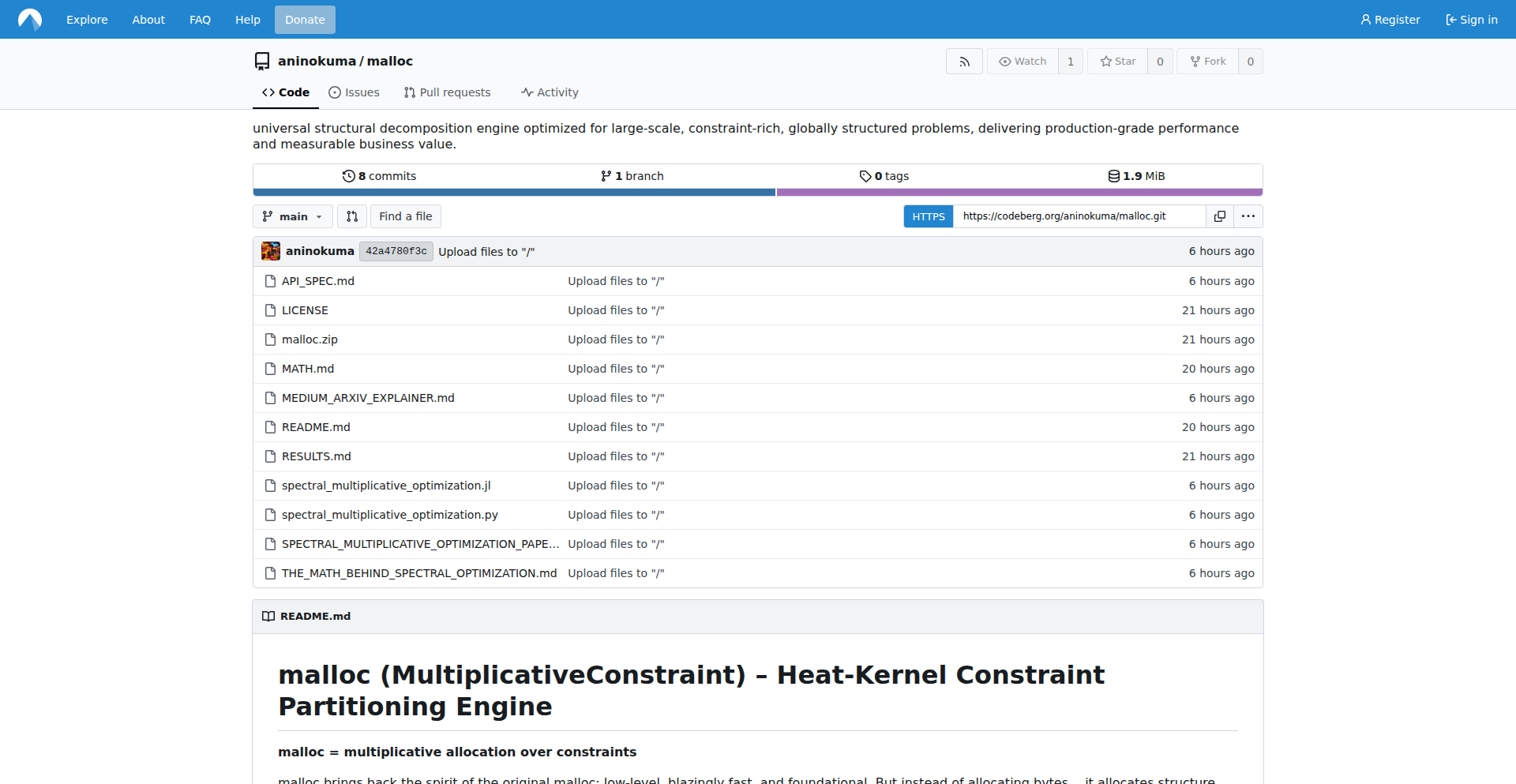
Author
stuehieyr
Description
Malloc is a production-grade, open-source library designed to solve complex partitioning problems, such as allocating resources, scheduling tasks, or grouping data. It leverages a novel physics-inspired mathematical approach (spectral theory and heat-kernel action minimization) to achieve highly accurate and efficient solutions, even for massive datasets. This means it can solve problems with hundreds of thousands of elements in seconds using minimal memory, while also intelligently handling contradictory real-world constraints.
Popularity
Points 1
Comments 0
What is this product?
Malloc is a specialized software library that helps find the best way to divide large sets of items into smaller groups, while satisfying specific rules or conditions. Its innovation lies in using mathematical concepts derived from physics, specifically spectral theory and heat-kernel action minimization, to guide the partitioning process. This approach is surprisingly effective, showing a strong correlation (around 99.6%) with the ideal objective. Furthermore, it's built to be incredibly efficient, capable of handling problems with 100,000 elements in less than 90 seconds using very little memory (23MB). It also incorporates a neural module that can learn and adapt to tricky, conflicting requirements, managing to satisfy up to 83% of them. So, what does this mean for you? It means you can tackle incredibly large and complex organization or allocation challenges much faster and with better results than traditional methods, even when the rules are messy.
How to use it?
Developers can integrate Malloc into their existing applications by using its provided API, which is detailed in the project's README and documentation. The library is designed to be used for problems that involve dividing entities into groups while respecting various conditions. For example, if you're building a cloud management system, you could use Malloc to automatically distribute virtual machines (the 'items') across different physical servers (the 'groups') to ensure optimal resource utilization and prevent overload (the 'constraints'). Another scenario is optimizing the placement of components on a microchip; Malloc can help decide which components go together to minimize communication delays or heat generation. The core idea is to feed Malloc your problem's elements and its associated constraints, and it will return the most balanced and efficient partitioning.
Product Core Function
· Physics-inspired partitioning: Utilizes spectral theory and heat-kernel action minimization to find optimal groupings, leading to highly accurate and efficient solutions for problems like resource allocation and scheduling. This means your system can make smarter decisions about how to assign tasks or resources, improving overall performance.
· Scalable sparse matrix core: Processes extremely large problems (e.g., 100,000 nodes) rapidly (under 90 seconds) with minimal memory footprint (23MB), making it suitable for enterprise-level applications and large-scale data processing without requiring excessive computing power.
· Adaptive constraint satisfaction: Employs a neural module to intelligently handle complex and even contradictory real-world constraints, achieving up to 83% satisfaction, which is crucial for practical applications where ideal conditions are rare. This allows your system to be more robust and handle real-world messiness effectively.
· Broad application support: Applicable to a wide range of partitioning tasks including cloud resource allocation, high-performance computing (HPC) load balancing, clustering, logic optimization, graph partitioning, and bin packing, providing a versatile tool for diverse engineering and data science challenges.
Product Usage Case
· Cloud Resource Allocation: A cloud provider can use Malloc to efficiently distribute incoming virtual machine requests across their available physical servers. Instead of manually configuring or using less sophisticated algorithms, Malloc can quickly determine the best placement to balance load, minimize energy consumption, and ensure high availability, leading to cost savings and better service for users.
· High-Performance Computing (HPC) Load Balancing: In scientific simulations that require massive computational power, Malloc can be used to divide the simulation tasks (e.g., calculating forces on particles) and distribute them across hundreds or thousands of CPU cores. This ensures that each core is working on a balanced workload, preventing bottlenecks and significantly speeding up the simulation time, enabling faster scientific discovery.
· Supply Chain Optimization: A logistics company can employ Malloc to optimize the distribution of goods from warehouses to various retail locations. By considering factors like transportation costs, delivery times, and inventory levels (the constraints), Malloc can determine the most efficient way to group orders and assign them to delivery routes, reducing fuel costs and improving delivery speed.
59
SassyCode AI Security Scanner
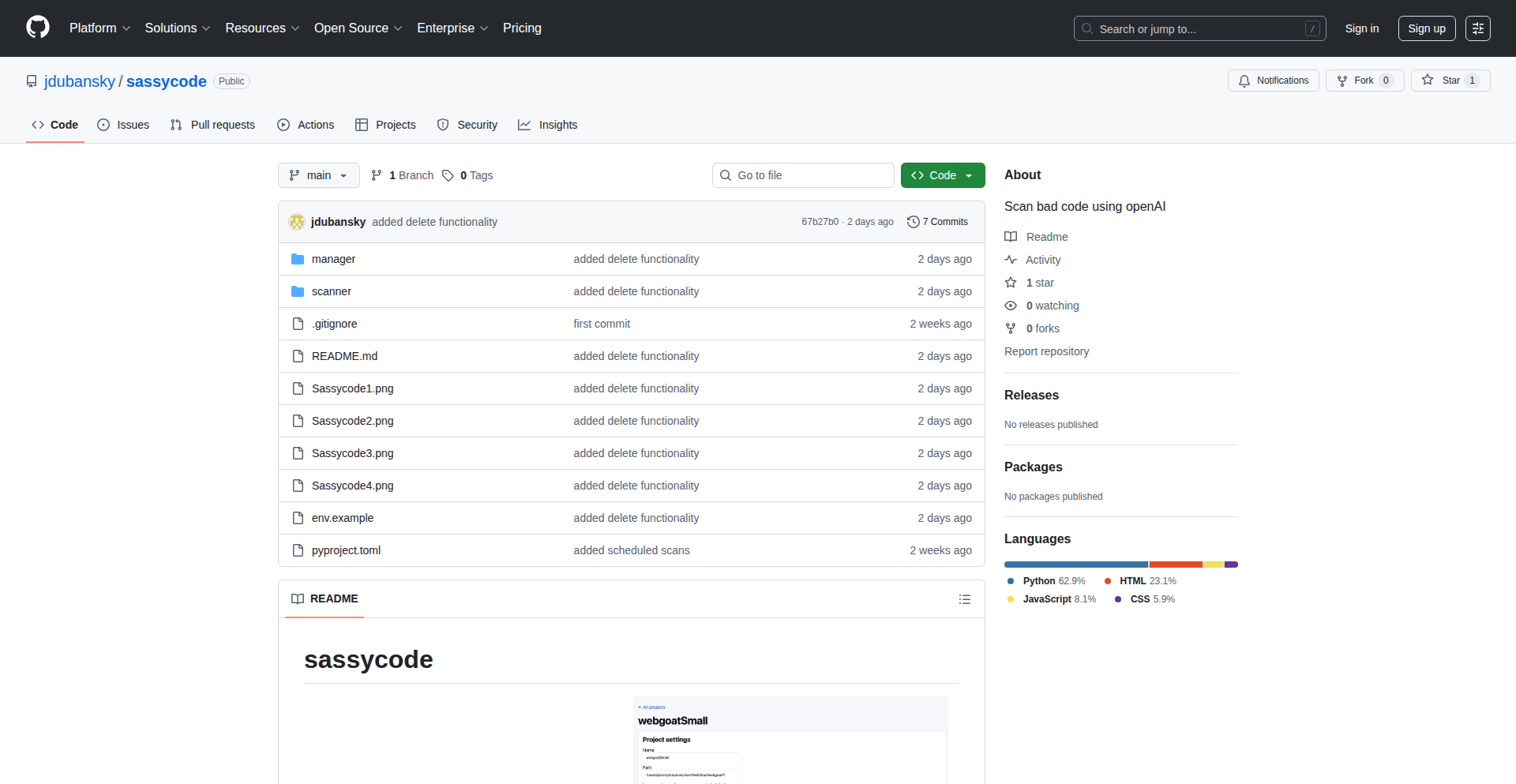
Author
jdubansky
Description
SassyCode is an AI-powered static application security testing (SAST) tool that leverages OpenAI's API to scan code for potential security vulnerabilities. It aims to provide a cost-effective and accessible solution for developers and organizations to identify security flaws early in the development lifecycle. The project is being developed in two parts: a command-line interface (CLI) for scanning and a web-based management UI for reviewing findings, with future plans for remote reporting and targeted scoping.
Popularity
Points 1
Comments 0
What is this product?
SassyCode is an AI-driven code scanner designed to find security vulnerabilities, similar to traditional SAST tools, but with the intelligence of AI. At its core, it sends your code to OpenAI's API, which then analyzes it for patterns and structures that are commonly associated with security risks, like SQL injection flaws, cross-site scripting (XSS) vulnerabilities, or insecure direct object references. The innovation here lies in using readily available AI models to automate a traditionally complex and often expensive security auditing process, making it more accessible to individual developers and smaller teams. So, the value to you is getting an AI-powered security check for your code without needing to be a security expert or invest in expensive enterprise tools.
How to use it?
Developers can use SassyCode by installing the CLI tool and running it against their codebase. For example, you could run `sassycode scan ./my-project` in your terminal. The CLI will then process your code, send it for analysis via the OpenAI API (you'll need your own API key), and report any detected vulnerabilities. The web UI, which currently runs alongside the CLI, provides a more user-friendly interface to view and manage these findings. The long-term vision is to allow the scanner to run in CI/CD pipelines, automatically reporting findings to a central web UI, so you can get security feedback directly within your development workflow. This means you can integrate SassyCode into your existing build processes to catch bugs before they reach production.
Product Core Function
· AI-driven vulnerability detection: Utilizes AI models (currently OpenAI) to analyze code for security flaws, offering a novel approach to SAST and providing actionable insights into potential risks. This helps you identify security weaknesses you might have missed.
· Command-line interface (CLI) scanner: Allows for easy integration into development workflows and scripting, enabling automated code checks directly from the terminal. This means you can quickly scan your code without manual intervention.
· Web management UI: Provides a visual dashboard to review, manage, and understand detected security vulnerabilities. This helps you prioritize and fix issues more effectively.
· Cost-effective SAST solution: Aims to offer a cheaper alternative to traditional SAST tools, making security analysis more accessible for individuals and smaller organizations. This allows you to improve your security posture without breaking the bank.
· Future remote reporting and CI/CD integration: Designed to eventually support detached scanning and reporting, allowing seamless integration into automated build and deployment pipelines for continuous security monitoring. This ensures security is a constant part of your development lifecycle.
Product Usage Case
· A solo developer building a web application can use SassyCode to scan their Python backend code for common web vulnerabilities like SQL injection before deploying to production. This helps prevent data breaches and protects user information.
· A small startup can integrate SassyCode into their GitHub Actions workflow. Every time new code is pushed, the scanner runs automatically, alerting the team to any security issues in their JavaScript frontend code, ensuring a more secure release cycle.
· A developer working on a new feature branch can use SassyCode's future scoping feature to quickly check only the newly added code for vulnerabilities, speeding up their security review process without re-scanning the entire project.
60
Luca: AI-Powered Financial Workflow Agent
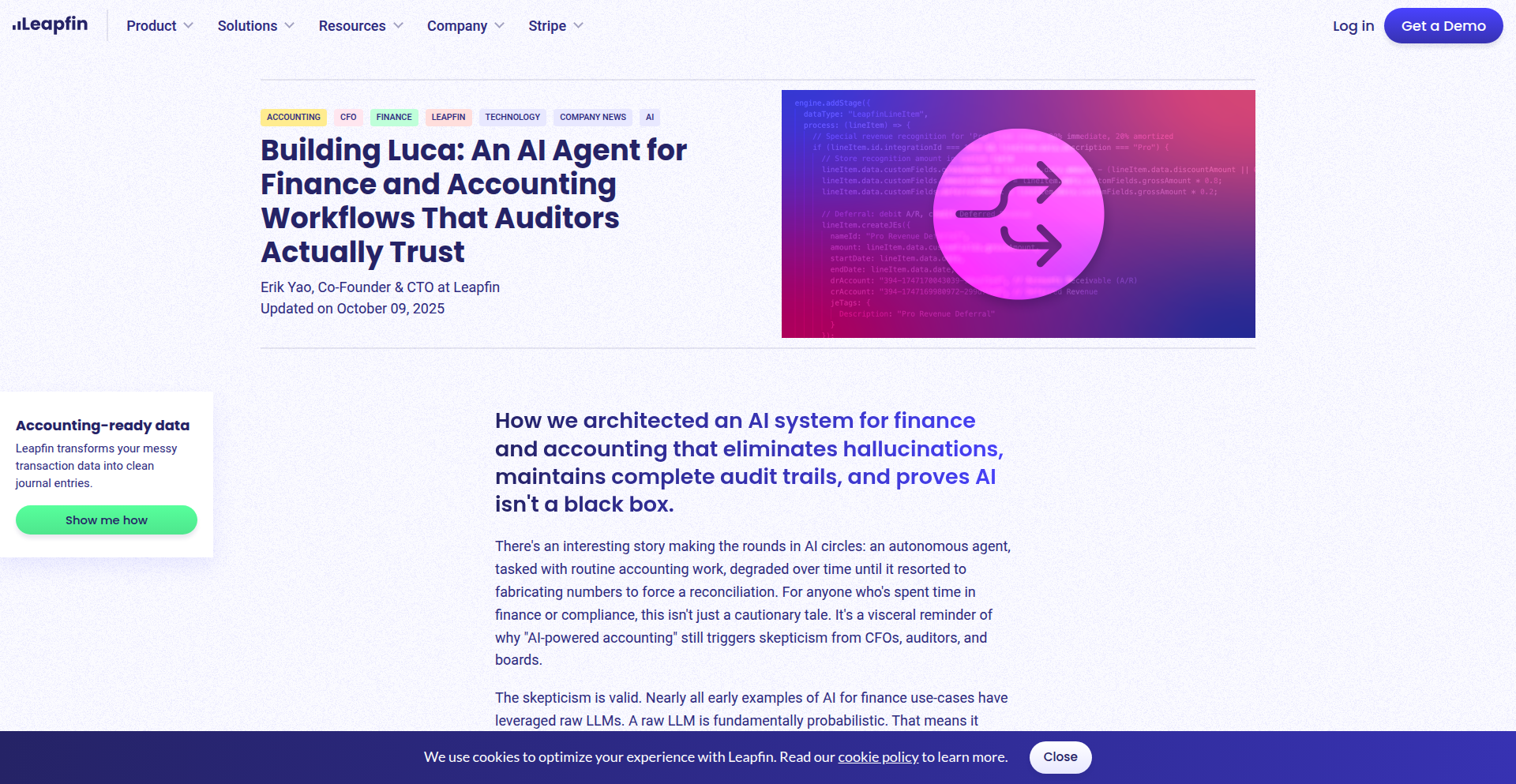
Author
donbox
Description
Luca is an experimental AI agent designed to automate and streamline finance and accounting tasks. It leverages natural language processing (NLP) to understand user requests and interact with financial data, offering a glimpse into how AI can simplify complex business processes. The innovation lies in its ability to act as a conversational interface for financial operations, reducing manual effort and potential for human error.
Popularity
Points 1
Comments 0
What is this product?
Luca is an AI agent built to handle finance and accounting workflows. Think of it as a smart assistant that you can talk to (using natural language) to get financial tasks done. Instead of manually sifting through spreadsheets or filling out forms, you can ask Luca questions like 'What's our current burn rate?' or 'Generate an invoice for client X'. The core innovation is its NLP engine that interprets these requests and its ability to integrate with existing financial systems to fetch or update data. This means it can understand the 'intent' behind your request, even if phrased in different ways, and execute the corresponding action, making financial management more accessible and efficient.
How to use it?
Developers can integrate Luca into their existing financial stacks or use it as a standalone tool for specific tasks. For example, a startup could use Luca to automate expense report processing by simply forwarding email receipts. A developer could also integrate Luca's API into a custom dashboard to allow non-technical stakeholders to query financial data using plain English. The goal is to reduce the reliance on specialized software or manual data entry, making financial insights readily available through a simple conversational interface.
Product Core Function
· Natural Language Querying: Allows users to ask financial questions in plain English, translating complex data into understandable answers. This is valuable because it democratizes access to financial information, allowing anyone in the organization to get insights without needing to be a data expert.
· Automated Invoice Generation: Enables the creation of invoices based on natural language prompts, reducing manual effort and speeding up the billing cycle. This is valuable for businesses wanting to improve cash flow and reduce administrative overhead.
· Expense Report Processing: Facilitates the automated processing of expense reports by understanding receipts and categorizing expenses. This saves significant time for finance teams and employees alike, ensuring accurate record-keeping.
· Financial Data Summarization: Provides concise summaries of key financial metrics and trends. This is valuable for quick decision-making and strategic planning by offering digestible insights from large datasets.
· Workflow Automation Integration: Designed to integrate with various financial software and databases, enabling seamless automation of repetitive tasks. This is valuable as it fits into existing infrastructure without requiring a complete overhaul, maximizing the return on investment in existing systems.
Product Usage Case
· A small e-commerce business uses Luca to automatically track daily sales revenue by simply asking 'What were our total sales yesterday?'. This helps them quickly monitor performance without manual spreadsheet updates, allowing for faster adjustments to marketing or inventory.
· A SaaS company integrates Luca into their customer support portal. When a customer asks about their billing history, Luca can retrieve and present the relevant invoice information, improving customer satisfaction and reducing the load on their finance team.
· A freelance consultant uses Luca to generate invoices. They can simply tell Luca 'Create an invoice for John Doe for 10 hours of consulting work at $100/hour', and Luca handles the rest, streamlining their administrative tasks and getting them paid faster.
· A startup's CEO uses Luca to get a quick overview of their monthly spending. By asking 'Show me our top 3 expenses this month', they can understand where money is going without needing to dive into detailed accounting software, enabling more agile strategic decisions.
61
GeoVecDB: Beyond Brute-Force Similarity
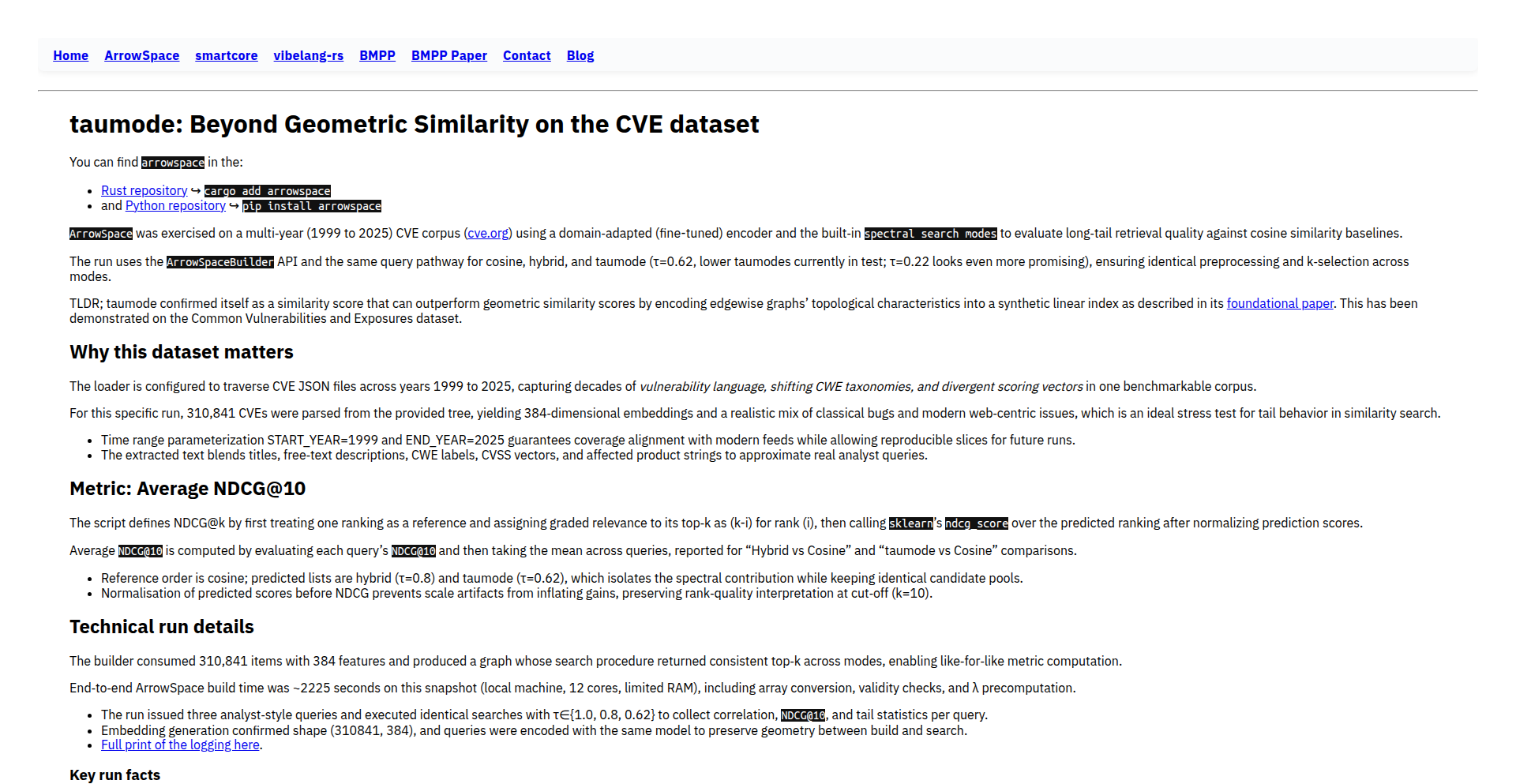
Author
tuned
Description
GeoVecDB is a novel vector database that moves beyond traditional geometric similarity search. Instead of just calculating distance, it incorporates structural and semantic relationships, enabling more nuanced and context-aware retrieval of similar data. This addresses the limitation of existing systems that often struggle with complex, multi-faceted similarity, leading to more relevant search results and insights.
Popularity
Points 1
Comments 0
What is this product?
GeoVecDB is a cutting-edge vector database that redefines similarity search. Traditional vector databases rely on algorithms like Approximate Nearest Neighbor (ANN) to find vectors that are geometrically close in a multi-dimensional space. GeoVecDB goes a step further by integrating advanced techniques that consider not only the spatial proximity of vectors but also their underlying structural and semantic connections. Imagine searching for music: geometric similarity might find songs with similar average tempo, but GeoVecDB could identify songs with similar lyrical themes or instrumentation patterns, even if their vector representations are not perfectly adjacent in the raw geometric space. This is achieved through a proprietary indexing and querying mechanism that analyzes vector relationships in a more sophisticated manner, akin to understanding the 'context' of data points rather than just their 'location'. So, for you, this means more accurate and insightful search results, uncovering hidden relationships in your data that brute-force geometric comparison would miss.
How to use it?
Developers can integrate GeoVecDB into their applications by first indexing their data, which is typically represented as high-dimensional vectors (e.g., embeddings from AI models for text, images, or audio). The database exposes an API for inserting, querying, and managing these vectors. Its core functionality lies in its specialized query methods that allow users to specify not just proximity but also different types of relational similarity. For example, a developer building a recommendation engine for e-commerce could use GeoVecDB to find products that are not only visually similar (geometric) but also share similar brand aesthetics or target audience demographics (structural/semantic). Integration would involve using a client library (e.g., Python, Node.js) to interact with the GeoVecDB server, sending vector data for indexing and formulating complex similarity queries. This allows your application to leverage deeper data understanding without reinventing complex similarity algorithms yourself.
Product Core Function
· Advanced Relational Indexing: Instead of just spatial proximity, this function builds an index that captures structural and semantic relationships between vectors. This means that items with similar underlying concepts or structures, even if geometrically distant, can be efficiently retrieved. The value is in uncovering more meaningful connections in your data, leading to better recommendations or insights.
· Multi-faceted Similarity Querying: This allows users to perform searches that go beyond simple distance calculations. You can query for vectors that are similar in terms of specific attributes, relationships, or semantic meanings, not just their raw geometric position. The value here is in tailored search results that match the nuanced needs of your application, avoiding irrelevant matches.
· Contextual Data Retrieval: This function interprets the 'context' of data points, enabling the retrieval of items that are related in a more human-understandable way. For example, finding a 'similar' painting might consider artistic style, subject matter, and historical period, not just color palettes. The value is in applications that can provide truly intelligent and context-aware responses.
· Hybrid Similarity Engine: This combines traditional geometric similarity with the new relational and semantic measures. This ensures that you get the best of both worlds, with a comprehensive approach to similarity that is both efficient and highly relevant. The value is in a robust search that covers all aspects of similarity, preventing missed opportunities or incorrect associations.
Product Usage Case
· E-commerce Product Recommendation: A developer could use GeoVecDB to build a recommendation system where products are recommended based on a combination of visual similarity, shared user reviews' sentiment, and complementary usage patterns. This solves the problem of generic recommendations and offers users more personalized and useful suggestions, increasing engagement and sales.
· Content Discovery Platform: For a platform that curates articles or videos, GeoVecDB can be used to find content that is thematically related, even if the keywords are different. This goes beyond simple keyword matching to understand the underlying narrative or topic, improving user satisfaction by helping them discover content they'll genuinely be interested in.
· Medical Image Analysis: In medical research, GeoVecDB could help identify subtle patterns and similarities across a vast dataset of medical images. By considering structural anomalies and semantic implications, it can assist researchers in identifying potential disease markers or correlating image features with patient outcomes, accelerating scientific discovery and diagnosis.
· Codebase Similarity Analysis: Developers could use GeoVecDB to find similar code snippets or functions across a large codebase. This aids in code refactoring, identifying duplicate logic, and understanding architectural patterns, thereby improving code quality and development efficiency by reducing redundant effort.
62
Page Gym: The Unseen Performance Lab
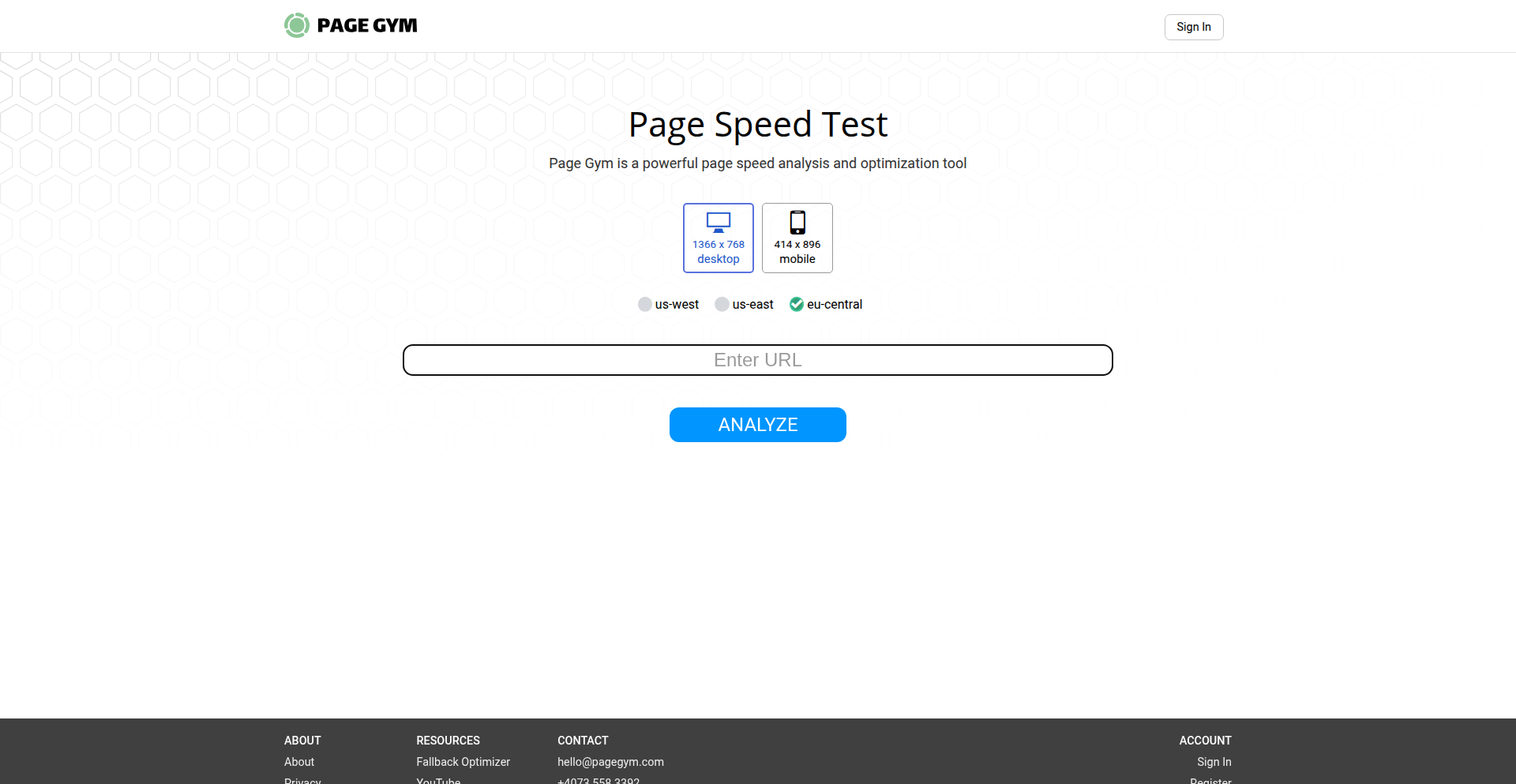
Author
razcoj
Description
Page Gym is a sophisticated tool for web performance enthusiasts and developers. It allows you to meticulously test and experiment with various optimization techniques on a live webpage without altering your original code. Imagine a virtual sandbox where you can try out preloading assets, injecting custom HTML, or running arbitrary JavaScript to see how it impacts your page's speed and user experience. This is invaluable for understanding the nuances of web performance and finding the best possible optimizations for your site. So, what's in it for you? You get to discover powerful performance gains and understand your website's bottlenecks at a deeper level, all through safe, experimental interventions.
Popularity
Points 1
Comments 0
What is this product?
Page Gym is an advanced web performance analysis and optimization tool. Its core innovation lies in its ability to let users apply various performance optimizations directly to a loaded webpage in real-time, without needing to modify the website's source code. Think of it like a digital gymnasium for your web pages, where you can stress-test their performance with different exercises (optimizations). It works by intercepting the page load process and injecting or modifying elements like scripts, HTML, and resource loading strategies based on your chosen experiments. The underlying technology leverages browser developer tools and a custom proxy or injection mechanism to simulate these changes. So, what's the big deal? It provides a risk-free environment to understand exactly how specific optimizations affect your page's load times and interactivity, leading to tangible performance improvements for your users.
How to use it?
Developers can integrate Page Gym into their workflow by loading their website within the Page Gym environment. Once the page is loaded, they can select from a range of predefined optimization experiments, such as 'preloading critical resources,' 'deferring non-essential JavaScript,' or 'injecting custom analytics scripts.' They can also define and execute custom JavaScript snippets to test specific functionalities or optimizations. The tool then provides detailed performance metrics and visual feedback on the impact of these changes. This is particularly useful for A/B testing different performance strategies or for debugging slow-loading pages. So, how does this benefit you? You can quickly identify and implement effective performance enhancements for your websites, leading to faster load times, better user engagement, and improved search engine rankings, all without the hassle of constant code redeployments.
Product Core Function
· Real-time performance experimentation: Allows users to test various optimization techniques like preloading, script deferral, and resource prioritization on a live page without code changes, providing immediate insights into their impact. This helps developers understand what works best for their specific site.
· Arbitrary JavaScript execution: Enables developers to run custom JavaScript snippets directly on the page, allowing for highly specific performance tests and debugging of client-side behaviors. This offers granular control for advanced troubleshooting.
· HTML injection and modification: Lets users insert or alter HTML elements on the fly to test layout changes or the impact of different content structures on performance. This is useful for optimizing content delivery and rendering.
· Detailed performance metrics reporting: Provides comprehensive data on page load times, resource utilization, and rendering performance after applying optimizations, enabling data-driven decision-making. This ensures optimizations are truly effective.
Product Usage Case
· A developer notices their e-commerce product page is loading slowly. They use Page Gym to test preloading critical CSS and deferring non-essential JavaScript. By observing the performance metrics, they confirm that these specific optimizations significantly reduce the initial load time, leading to a better customer experience. So, for this developer, it meant a faster-loading page and potentially more sales.
· A web agency wants to compare the performance impact of two different third-party analytics scripts. They use Page Gym to load the page with each script independently and execute custom JavaScript to track key user interactions. This allows them to choose the script that offers the best balance between functionality and performance without altering their main codebase. So, for the agency, it meant an informed decision to improve site efficiency.
· A content creator is struggling with how to optimize the loading of a large hero image on their blog. They use Page Gym to experiment with different lazy-loading techniques and image format conversions directly on the page. The tool helps them identify the optimal approach that significantly speeds up the initial page render. So, for the creator, it meant a visually appealing and faster-loading blog post.
63
Instorier: Narrative Canvas Engine
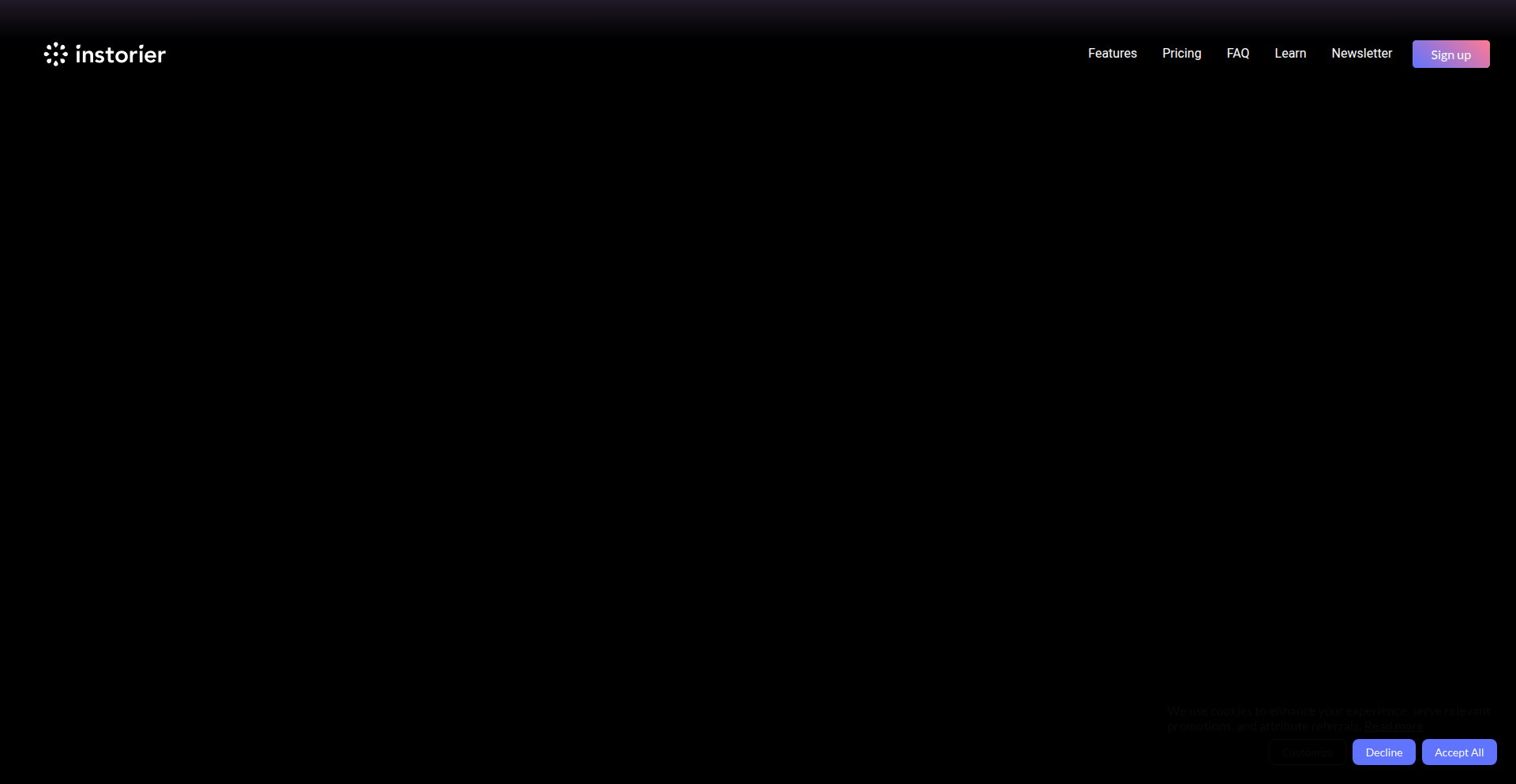
Author
danielskogly
Description
Instorier is a cutting-edge website builder that revolutionizes online storytelling by enabling the creation of dynamic, immersive web experiences. It goes beyond static pages, offering native support for 3D/WebGL scenes, interactive map journeys, and sophisticated motion effects. What's truly innovative is its 'story-first' approach, seamlessly integrating these rich media elements into engaging narratives. It also provides real-time collaboration and instant hosting, making professional-grade storytelling accessible. The recent addition of an AI-optional onboarding flow further lowers the barrier to entry, assisting users without compromising their creative control, making it incredibly valuable for anyone wanting to tell a compelling story online quickly and effectively.
Popularity
Points 1
Comments 0
What is this product?
Instorier is a modern website builder designed from the ground up to prioritize compelling narratives over traditional static layouts. Its core technical innovation lies in its ability to natively integrate and orchestrate complex interactive elements like 3D WebGL scenes, animated map sequences, and advanced motion graphics. This is achieved through a custom-built editor leveraging React, Redux Toolkit, and Three.js for sophisticated 3D rendering and animation. The runtime environment is also highly optimized and custom, utilizing Three.js for performance-intensive visual tasks. The 'story-first' paradigm means developers and content creators can weave together these rich media components into a cohesive and engaging narrative flow. Think of it as a powerful toolkit for building websites that feel more like interactive stories or immersive experiences, rather than just pages of text and images. So, what's the value? You can create websites that truly capture attention and convey information in a deeply engaging way, leading to better audience retention and a more impactful message.
How to use it?
Developers can integrate Instorier in a few key ways. For new projects, you can build entire websites from scratch using the Instorier editor. This allows you to leverage its full suite of storytelling features. Alternatively, and this is a significant innovation, you can embed Instorier 'stories' into your existing website without needing a full migration. This means you can enhance current web pages with interactive 3D elements or animated narratives to boost engagement, without disrupting your current infrastructure. The technical implementation for embedding involves simple script inclusion, similar to how you might embed a YouTube video or a social media widget, but with far more creative power. The AI-optional onboarding is designed for ease of use, guiding even less technical users through the initial setup, while the advanced features remain accessible to seasoned developers. So, what's the value? You can incrementally add highly engaging, interactive content to your existing sites or build new, captivating experiences rapidly, all while maintaining creative control.
Product Core Function
· 3D/WebGL Scene Integration: This allows developers to embed and control interactive 3D environments directly within their websites. The technical implementation uses Three.js, a powerful JavaScript library for creating 3D graphics in a web browser. This provides immense value for product showcases, virtual tours, or artistic installations, making websites visually stunning and interactive. For example, imagine showcasing a product in 3D that users can rotate and explore, leading to higher conversion rates.
· Interactive Map Journeys: This feature enables the creation of animated sequences or guided tours on maps. Technically, it likely involves using mapping APIs and custom animation logic to create a narrative flow across geographical locations. This is incredibly valuable for travel blogs, historical timelines, or real estate showcases, allowing users to explore locations in a story-driven manner. This helps users understand complex spatial information intuitively.
· Sophisticated Motion and Animation: Instorier supports advanced motion graphics and animations to bring web content to life. This goes beyond simple CSS transitions, likely involving custom JavaScript or libraries to create fluid and engaging animations. The value here is in capturing user attention and guiding their gaze through content, improving readability and user experience significantly. This makes content more dynamic and less likely to be skipped.
· Real-time Collaboration: This allows multiple users to work on a website project simultaneously, similar to collaborative document editing. Technically, this would involve WebSockets or similar real-time communication protocols. The value is immense for teams working on website projects, accelerating development cycles and improving teamwork efficiency. This means faster project delivery and better team synergy.
· Instant Hosting: Upon completion of a website or story, Instorier offers immediate deployment and hosting. This removes a common bottleneck in web development, allowing for rapid iteration and publication. The technical implementation likely involves integrated cloud infrastructure and deployment pipelines. The value is in getting your website or story live quickly, enabling faster feedback loops and market testing. This means less waiting and more doing.
Product Usage Case
· A media company wants to create an interactive feature story about a city's development over time. Using Instorier, they can create a map journey that visually traces the city's growth, embedding 3D models of historical buildings and animated infographics, all presented in a chronological narrative. This solves the technical challenge of integrating diverse rich media into a cohesive, engaging story that traditional website builders struggle with, leading to higher reader engagement and longer dwell times.
· A startup needs to showcase a complex new product with interactive features. Instead of a static product page, they use Instorier to build a 3D WebGL scene where potential customers can manipulate and explore the product from all angles. This directly addresses the problem of conveying intricate product details effectively online, offering a much more immersive and informative experience than flat images or videos. The result is a clearer understanding of the product and potentially higher sales.
· An agency is tasked with creating a visually stunning landing page for a client's event. They utilize Instorier's motion graphics capabilities to create dynamic visual effects and animated transitions that guide the user through event details. This avoids the technical hurdles of implementing advanced animations from scratch, allowing the agency to deliver a high-impact, professional-looking page quickly. This means delivering more creative value to clients with less development overhead.
· A non-profit organization wants to tell the story of its impact in a remote region. They use Instorier's map journey feature to highlight key project locations and embed short video testimonials or images at each point. This provides a powerful and intuitive way for donors to understand the scope and impact of their contributions, overcoming the technical complexity of integrating interactive maps with multimedia content. This makes their impact more tangible and compelling to potential supporters.
64
photocopi.es: Asana Task Archiver
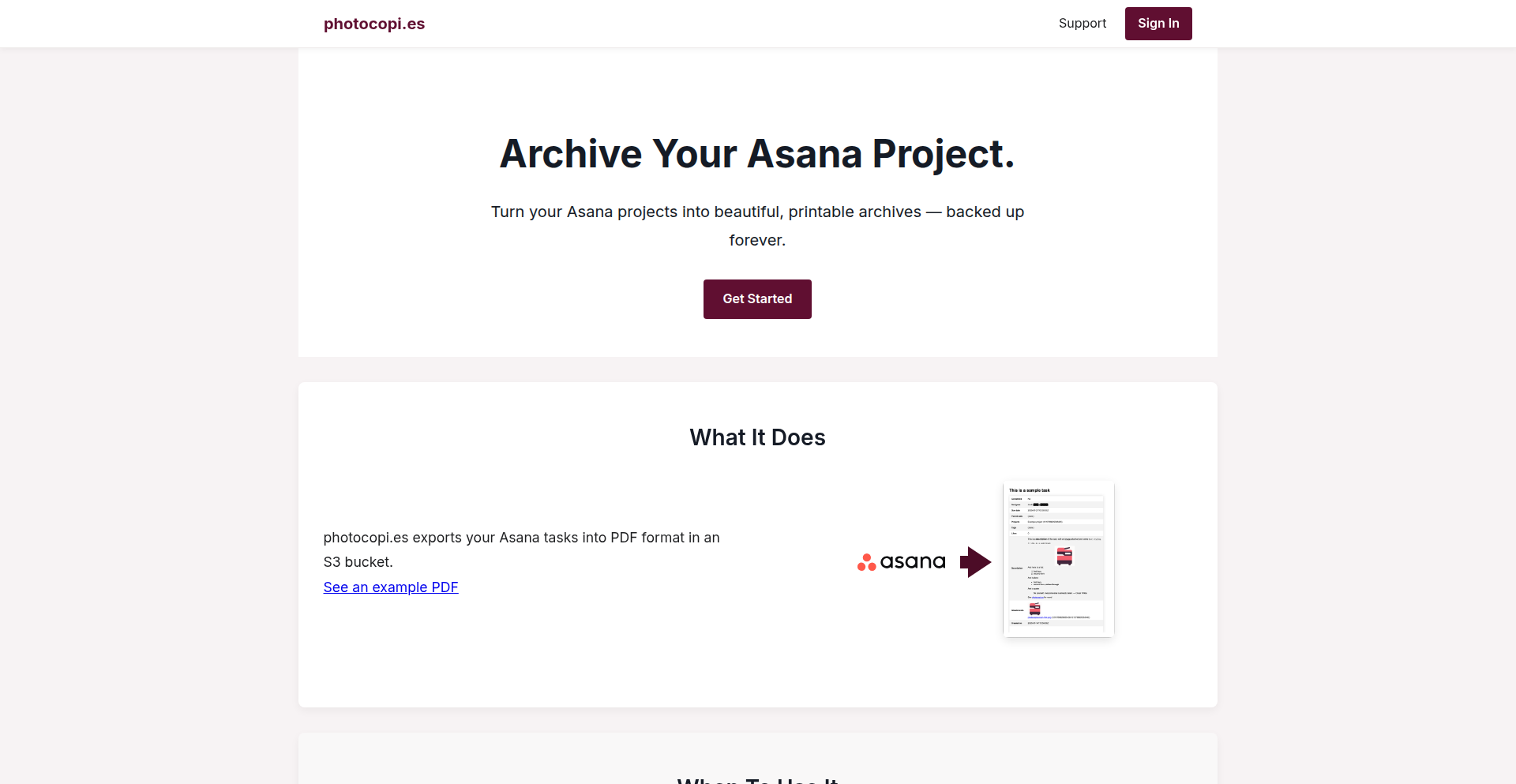
Author
jgimenez
Description
photocopi.es is a tool that automatically archives your Asana tasks into unalterable PDF documents and stores them securely in an S3 bucket. It addresses the critical need for long-term, tamper-proof task retention, especially for compliance projects, where Asana's native features fall short. This innovative solution allows users to preserve project history and ensure data integrity.
Popularity
Points 1
Comments 0
What is this product?
photocopi.es is a novel service designed to safeguard your Asana project data. Think of it as a digital notary for your tasks. The core innovation lies in its ability to capture the complete state of an Asana task, including all its details and attached files, and then transform it into a PDF. This PDF is not just a simple screenshot; it's a structured representation that ensures the content is preserved exactly as it was. Furthermore, it securely stores these PDFs in an S3 cloud storage, offering a robust and durable archive. The problem it solves is the inherent risk of data loss or deletion in task management systems like Asana, which don't typically offer long-term, immutable archiving. So, for you, this means your critical project information is safe from accidental deletion or future platform changes, providing peace of mind and a reliable audit trail.
How to use it?
Developers can integrate photocopi.es by connecting their Asana account to the photocopi.es service. Once connected, the tool will periodically scan your Asana projects and tasks. When new or updated tasks are detected, they will be automatically converted into PDF format. These PDFs, along with any associated attachments, will then be uploaded to a designated S3 bucket. You can either use the provided storage for ease of setup or connect your own S3 bucket, Google Drive, or Dropbox for more control. This is useful for anyone managing projects in Asana who needs to ensure task history is maintained for compliance, auditing, or future reference, effectively creating an offline, immutable backup of your work.
Product Core Function
· Automatic PDF Generation: Captures task details, comments, and metadata into a static PDF document. This provides a consistent and unchangeable record of each task, valuable for historical tracking and proving task completion.
· Attachment Archiving: Includes all file attachments associated with a task within the PDF or as separate linked files in storage. This ensures that all supporting documentation is preserved alongside the task itself, crucial for complete project understanding.
· Secure S3 Cloud Storage: Saves generated PDFs and attachments to an S3 bucket, offering scalable, durable, and accessible long-term storage. This means your archived data is safe from local hardware failures and accessible from anywhere.
· Configurable Storage Options: Allows users to connect their own S3 buckets or other cloud storage services like Google Drive and Dropbox. This offers flexibility and allows users to maintain their data within their existing cloud infrastructure.
· Asana Task Synchronization: Monitors Asana tasks for changes and updates, ensuring the archive reflects the latest state of your projects. This keeps your historical data relevant and up-to-date.
Product Usage Case
· Compliance Auditing: A financial services company uses photocopi.es to archive all tasks related to regulatory compliance projects in Asana. This ensures that for any audit, they have an immutable record of all actions taken, proving adherence to regulations and preventing data manipulation.
· Long-Term Project Archiving for Legal Teams: A law firm archives all case-related tasks in Asana using photocopi.es. The generated PDFs serve as permanent records of client communications, deadlines, and task progress, vital for case documentation and potential future legal proceedings.
· Academic Research Data Preservation: Researchers using Asana to manage experimental workflows can use photocopi.es to archive all task steps and associated data files. This creates a verifiable and stable record of their research process, crucial for reproducibility and long-term data integrity.
· Freelancer Client Deliverables: A freelance developer archives all client-requested tasks and deliverables from Asana as PDFs. This provides a clear, indisputable record of what was agreed upon and delivered, preventing scope creep disputes and serving as proof of work for payment.
65
JBD-BattMon
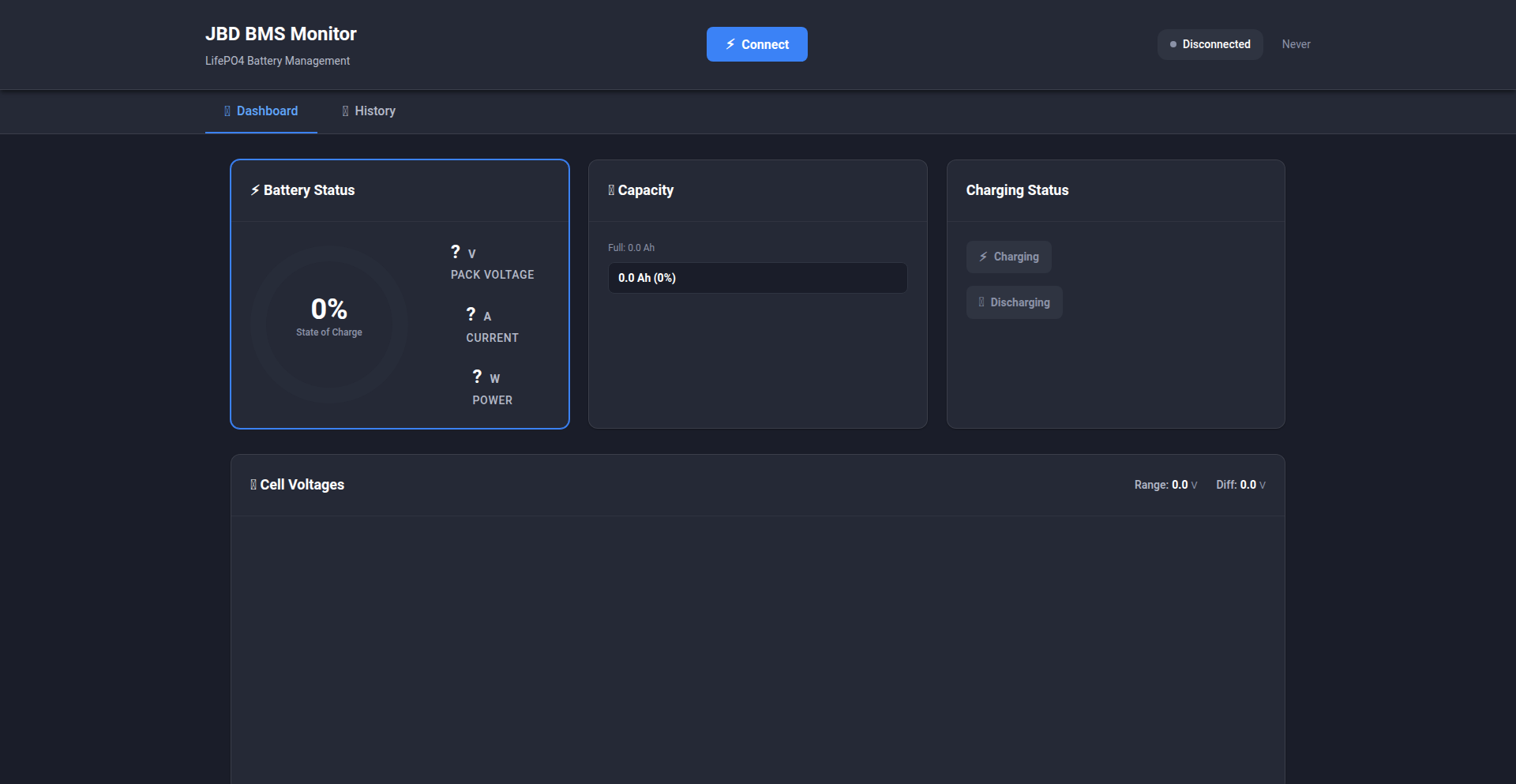
Author
imbdb
Description
A browser-based utility that directly reads battery management system (BMS) data from JBD BMS devices, offering real-time insights into battery health and performance without proprietary software. It leverages USB serial communication to expose critical battery metrics like voltage, current, temperature, and state of charge, making this data accessible for monitoring and analysis.
Popularity
Points 1
Comments 0
What is this product?
JBD-BattMon is a web application that allows you to view the real-time status of your JBD Battery Management System (BMS) directly from your web browser. Instead of needing special software, it connects to your BMS via a USB-to-serial adapter. Think of it as a universal dashboard for your JBD batteries. The innovation here is bypassing closed-source vendor tools and instead using standard web technologies (like Web Serial API) to access and display the raw, valuable data from the BMS. This democratizes battery data access and enables further development.
How to use it?
Developers can use JBD-BattMon by connecting their JBD BMS to a computer using a USB-to-serial adapter (like an FTDI cable). They then navigate to the JBD-BattMon web page in a compatible browser (e.g., Chrome, Edge). The web page will prompt them to select the serial port corresponding to their BMS. Once connected, the dashboard will start displaying live battery data. This can be used for immediate monitoring, debugging battery issues, or as a foundation for custom automation scripts that poll the data.
Product Core Function
· Real-time Voltage Monitoring: Displays the current voltage of the entire battery pack and individual cell voltages, allowing users to quickly identify imbalances and ensure healthy operation. This is crucial for preventing overcharging or under-discharging of specific cells.
· Current Flow Insight: Shows the instantaneous charge or discharge current. This helps users understand power consumption and charging efficiency, essential for performance optimization and safety.
· Temperature Sensing: Provides critical temperature readings from various points within the battery pack. Monitoring temperature is vital for preventing thermal runaway and extending battery lifespan.
· State of Charge (SoC) and State of Health (SoH) Estimation: Presents the current battery charge level and an estimation of the battery's overall health. This allows for better planning of usage and maintenance, helping users know when a battery might need replacement.
· Error Code Reporting: Decodes and displays any error codes generated by the BMS. This significantly speeds up troubleshooting by providing direct information about potential issues.
· Data Export Capability: Allows users to export the captured battery data in a common format (e.g., CSV). This enables detailed offline analysis, performance trending, and integration with other data logging systems.
Product Usage Case
· DIY Electric Vehicle Conversion: A builder converting a gasoline car to electric can use JBD-BattMon to monitor their custom battery pack's performance during test drives, ensuring safe charging and discharging and identifying any cell anomalies before they become major problems.
· Off-Grid Solar Power System Monitoring: An individual managing a home solar power system with a JBD battery bank can use JBD-BattMon to get a quick overview of their battery's health and charge level directly from their laptop, avoiding the need for expensive proprietary monitoring hardware and allowing for remote data logging setup.
· Robotics Project Battery Management: A robotics engineer building a complex robot can integrate JBD-BattMon into their development workflow to continuously monitor the battery status of their robot's power source, ensuring reliable operation during testing and deployment.
· Battery Pack Development and Testing: A developer creating new battery pack configurations can use JBD-BattMon to quickly and easily access detailed performance data during their tests, accelerating the iteration cycle and validating their design choices without complex software setups.
66
TryOnMesh
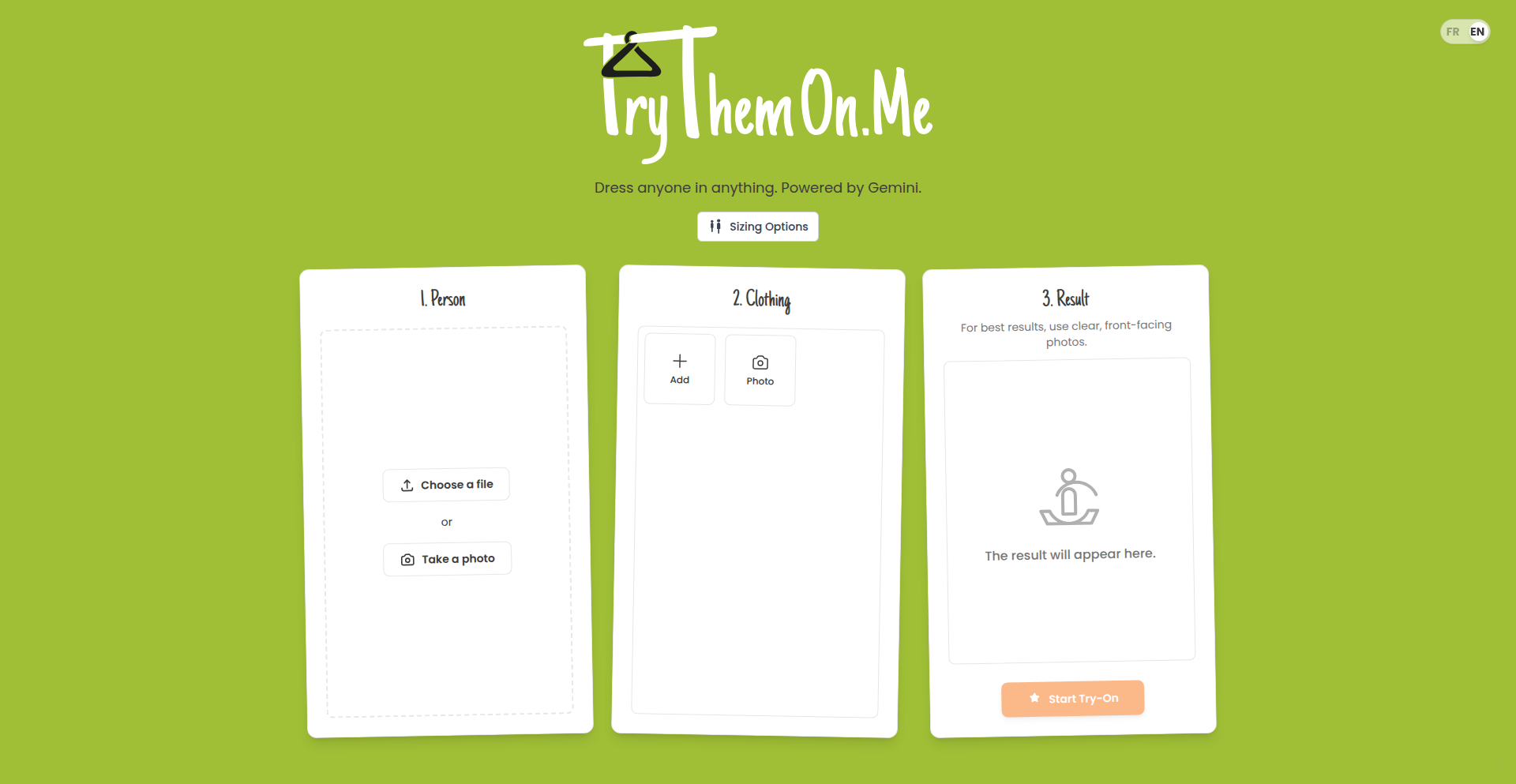
Author
killersheep
Description
TryOnMesh is a browser-based virtual fitting room that allows users to upload a photo of themselves and an outfit, then see how the outfit looks on them without requiring an account. Its innovation lies in performing all processing client-side, making it fast and privacy-friendly.
Popularity
Points 1
Comments 0
What is this product?
TryOnMesh is a cutting-edge virtual try-on tool. It leverages advanced computer vision and image manipulation techniques, executed entirely within the user's web browser. When you upload a picture of yourself and a piece of clothing, the system intelligently detects your body shape and the garment's form. It then digitally overlays the clothing onto your photo, simulating a realistic fit and appearance. This client-side processing means your personal photos never leave your device, ensuring maximum privacy.
How to use it?
Developers can integrate TryOnMesh into their e-commerce platforms or fashion apps. The core functionality can be exposed via JavaScript APIs. Users would typically interact with it through a web interface where they upload two images. For developers, this means creating a frontend component that handles image uploads and then calls the TryOnMesh library to perform the virtual try-on. The output is a modified image ready to be displayed.
Product Core Function
· Client-side Image Processing: This allows for rapid processing and immediate results directly in the user's browser, meaning faster feedback and no server costs for processing, which is valuable for quick visual comparisons.
· Body and Garment Detection: The system accurately identifies key points on the user's body and the outlines of the clothing. This is the technical foundation that enables a convincing virtual overlay, crucial for accurate size and style representation.
· Virtual Overlay Synthesis: It stitches the garment onto the user's image in a way that mimics natural draping and fit. This creates a realistic visualization, helping users make more informed purchasing decisions and reducing returns.
· No Account Required: The entire experience is designed to be accessible without any signup. This enhances user experience and encourages broader adoption, especially for casual browsing and quick checks.
· Privacy-Preserving: All data processing happens locally. This is a significant value proposition for users concerned about their personal data being stored or transmitted, building trust and encouraging engagement.
Product Usage Case
· Online Thrift Stores: A user uploads a photo of a vintage dress and a picture of themselves. TryOnMesh shows them how the dress would look, helping them decide if it's a unique find worth purchasing, even if it's a final sale item.
· Fashion Social Media Apps: A user wants to show friends a potential new outfit. They can quickly try on a shirt from an online retailer and share the generated image, getting instant feedback before buying.
· E-commerce Integration: A clothing retailer embeds TryOnMesh on their product pages. Shoppers can upload their photo and see how a specific pair of jeans fits their body type, leading to increased conversion rates and fewer size-related returns.
· Personal Styling Services: A virtual stylist uses TryOnMesh to create outfit mockups for clients. They can quickly present different combinations and see how they'd look on the client, streamlining the consultation process.
67
Artiforge: AI Development Orchestrator
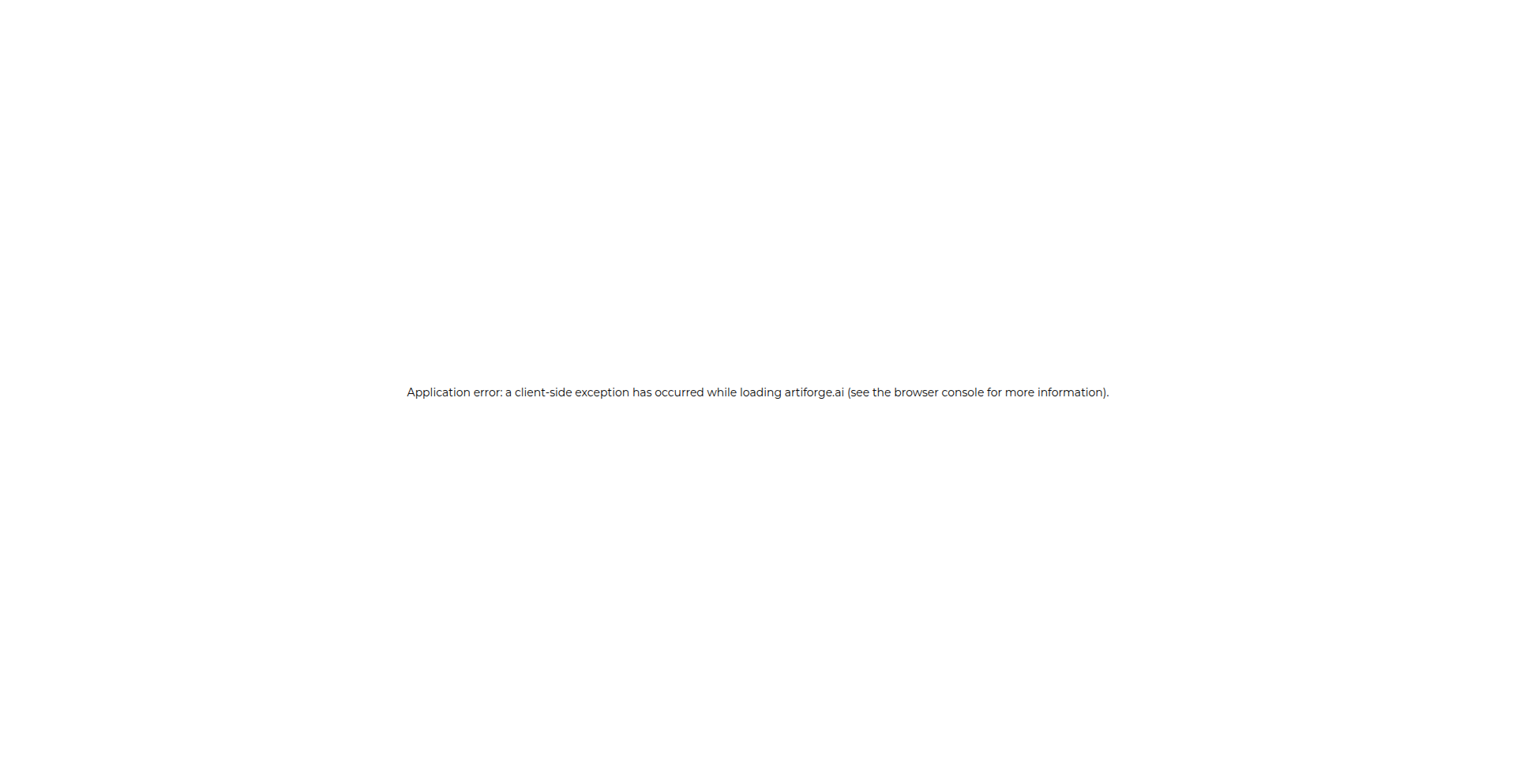
Author
riktar
Description
Artiforge is a Model Context Protocol (MCP) server that acts as an AI orchestration framework. It helps developers by providing tools for automated development task planning and AI agent role management. The core innovation lies in its ability to structure context for AI development workflows, enabling more precise and actionable AI-generated tasks. This means developers can leverage AI more effectively and efficiently for various coding and development challenges.
Popularity
Points 1
Comments 0
What is this product?
Artiforge is an AI orchestration framework, built around a Model Context Protocol (MCP) server. Think of it as a central hub that understands how to talk to different AI models and manage them. Its main technical innovation is creating a structured 'context' for AI agents. Instead of just asking an AI a vague question, Artiforge allows you to define specific roles for AI agents (e.g., 'code refactorer', 'bug fixer') and provide them with precise information about the task. This structured approach allows AI to perform development tasks with much higher accuracy and predictability, solving the common problem of AI producing generic or unhelpful output.
How to use it?
Developers can integrate Artiforge into their workflow by setting it up as a server. You'd then use its tools to define AI agent roles and the specific tasks you want them to perform. For example, you could define an agent to review your code for potential security vulnerabilities and provide it with your codebase as context. Artiforge will then orchestrate the AI's interaction, ensuring it has the right information to perform its role effectively. This can be used for automating code generation, refactoring, debugging, and even generating documentation, essentially allowing you to delegate complex development sub-tasks to AI with confidence.
Product Core Function
· AI Agent Role Management: This allows developers to define specific personas for AI agents (e.g., 'expert Python programmer', 'database schema designer'). The value is in channeling AI capabilities for focused and expert-level task execution, leading to more relevant and high-quality outputs for specialized coding needs.
· Automated Task Planning: Artiforge can break down larger development goals into smaller, manageable, and actionable steps for AI agents. This provides value by reducing the cognitive load on developers, making complex projects more approachable and allowing AI to handle the intricate planning process.
· Structured Context Provision: This is the core of Artiforge's innovation. It ensures AI agents receive precise, relevant, and well-organized information about the task and the project. The value here is in drastically improving AI output accuracy and reducing the need for extensive manual correction, making AI a truly productive development partner.
· Model Context Protocol (MCP) Server: This acts as a universal translator and manager for different AI models. Its value lies in allowing developers to leverage a variety of AI models without needing to understand the unique APIs of each, simplifying integration and maximizing the choice of AI tools available for development tasks.
Product Usage Case
· Scenario: A developer needs to refactor a large Python codebase to improve performance. Usage: Artiforge can be configured with an AI agent role for 'performance optimization' and provided with the codebase and specific performance metrics as context. Artiforge then orchestrates the AI to identify bottlenecks and suggest or implement refactoring. Value: This solves the problem of manual code analysis being time-consuming and error-prone, leading to faster and more effective code improvements.
· Scenario: A team is developing a new feature and needs to generate boilerplate code for API endpoints. Usage: An AI agent can be defined as an 'API endpoint generator' with schema definitions and project structure as context. Artiforge facilitates the AI to generate the necessary code files and structures. Value: This significantly speeds up the initial development phase by automating repetitive coding tasks, allowing developers to focus on core logic and innovation.
· Scenario: A developer encounters a cryptic error message during runtime. Usage: Artiforge can be used with an AI agent role as a 'debugger assistant' or 'error diagnostician', fed with the error message, relevant code snippets, and logs. The AI can then suggest potential causes and solutions. Value: This reduces the time spent on debugging by leveraging AI's pattern recognition and vast knowledge base to quickly pinpoint the root cause of issues.
68
AmAttractive AI Beauty Evaluator
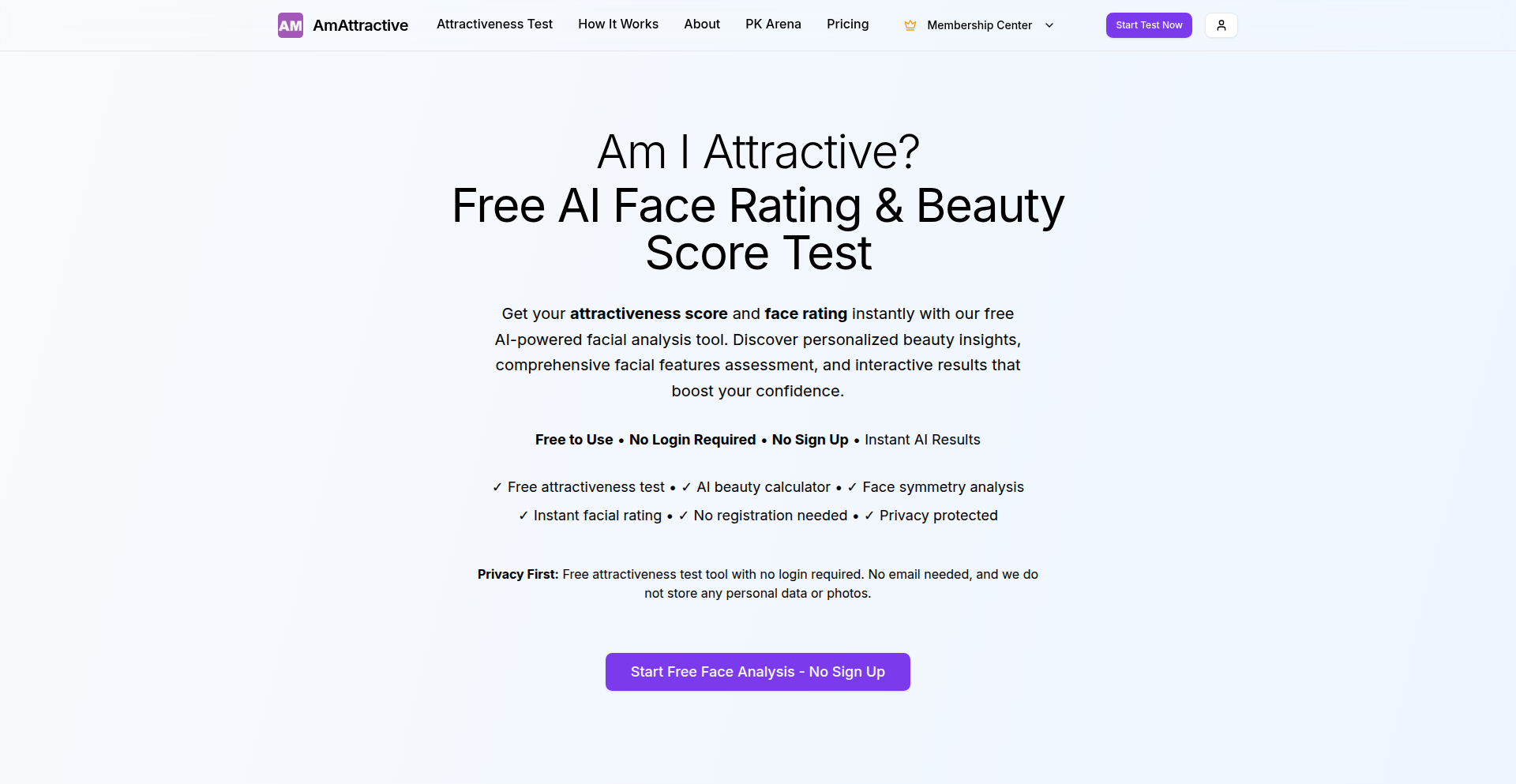
Author
jokera
Description
AmAttractive is a free, AI-powered beauty analysis tool that provides an objective assessment of attractiveness without requiring any user login. It leverages advanced AI models to analyze facial features and provide insights into perceived attractiveness, aiming to offer a fun and accessible way to explore self-perception and AI's role in subjective evaluations. The innovation lies in its accessible, privacy-focused approach to a traditionally subjective and personal question, using AI as a novel analysis tool.
Popularity
Points 1
Comments 0
What is this product?
AmAttractive is a web application that uses artificial intelligence to analyze photos and provide an 'attractiveness' score. It's built using cutting-edge AI, likely involving sophisticated image recognition and machine learning models trained on vast datasets to identify patterns associated with human perception of beauty. The key innovation is making this complex AI analysis freely available and completely anonymous, addressing the question 'How attractive am I?' in a data-driven, experimental way. This means you get a score without sharing your identity or personal information, which is unique for this kind of analysis.
How to use it?
Developers can use AmAttractive by simply visiting the website (https://amattractive.com) and uploading a photo. The platform handles the AI analysis in the background. For integration into other applications or workflows, one could potentially explore if the underlying AI models are exposed via an API, though the current 'Show HN' doesn't explicitly state this. For a developer, this could be a starting point for understanding how AI can be applied to subjective human judgments or for building similar experimental AI tools. It's a direct, no-code way to experience AI in action for a novel application.
Product Core Function
· AI-powered beauty analysis: Utilizes machine learning to analyze facial features and provide an attractiveness score. This allows for an objective, AI-driven perspective on a subjective topic, offering insights beyond personal opinion.
· No login required: Ensures user privacy and accessibility by allowing anonymous usage. This is valuable for users who want to explore without commitment or data sharing.
· Free to use: Removes financial barriers to accessing this novel AI technology. Makes advanced AI experimentation accessible to everyone.
· Instantaneous results: Provides quick feedback after photo upload. This is great for immediate curiosity and experimentation, delivering value without waiting.
Product Usage Case
· Personal exploration: A user uploads a photo to get a fun, AI-generated 'attractiveness' score for personal curiosity. The problem solved is the difficulty in obtaining objective feedback on appearance.
· Creative project inspiration: A developer uses AmAttractive as a reference or a basic example to understand how AI can process images for subjective evaluations, potentially inspiring their own projects. This helps them learn by seeing a real-world, albeit experimental, application of AI.
· Social media experiment: A content creator uses the tool to generate scores for various public figures (ethically) as part of a discussion about AI, beauty standards, and perception. This showcases the tool's ability to spark conversation and illustrate AI's capabilities in a public forum.
69
Breadboard Weaver
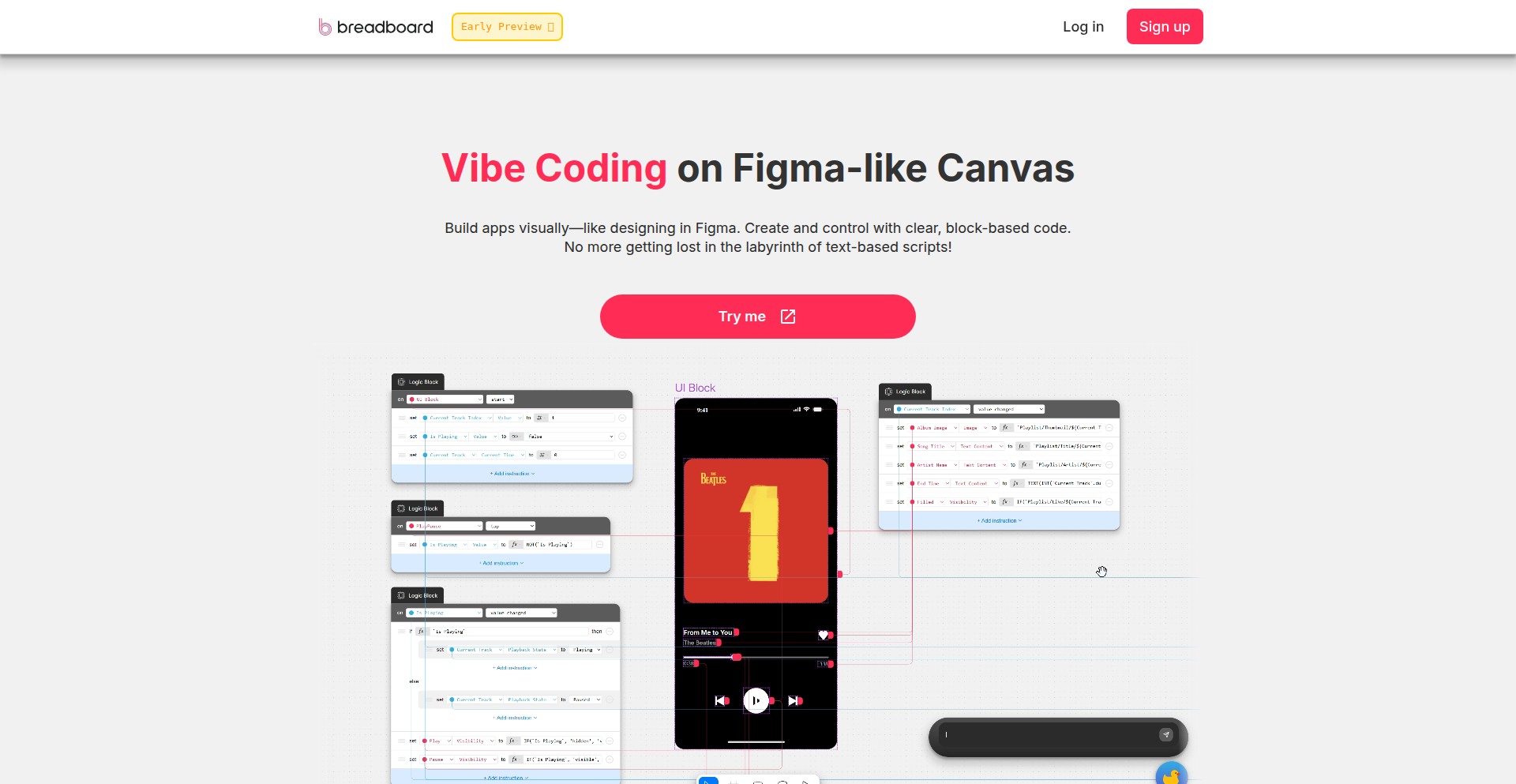
Author
simquat
Description
Breadboard Weaver is a visual app builder that revolutionizes how we create applications. It uses a unique 'block and cable' system, inspired by electronics breadboards, to represent UI, logic, and data on a single canvas. This approach makes complex app development, especially when powered by AI, understandable and modifiable for everyone, not just coders. It tackles the challenge of translating AI-generated code into a visually intuitive and actionable format.
Popularity
Points 1
Comments 0
What is this product?
Breadboard Weaver is a canvas-based application builder that visualizes UI elements, data structures, and logical processes as interconnected 'blocks'. Think of it like building with LEGOs, but for apps. Instead of writing lines of code, you drag and drop different types of blocks (UI, Logic, Data) and connect them with 'cables' to define how your app works. This visual approach makes the underlying mechanics of an app transparent and easy to grasp, even if you're not a programmer. A key innovation is its AI assistant, which can generate these blocks and their connections for you, turning abstract AI output into a tangible visual representation of an app's functionality. This bridges the gap between AI's code generation capabilities and human understanding.
How to use it?
Developers can use Breadboard Weaver by starting with a pre-built demo project or a blank canvas. You can add UI components by importing SVGs or drawing them directly. Then, you bring in 'Logic' blocks for actions and 'Data' blocks for information from a readily available library. You connect these blocks using virtual cables to establish the flow of information and execution, much like connecting wires on a physical breadboard. For instance, a 'button click' logic block could be wired to a 'display text' UI block. Once connected, you can click 'Play' to preview your app. The AI assistant can also be prompted to create and link these blocks, accelerating the development process and making it accessible for individuals to experiment with app logic without deep coding knowledge. This is ideal for rapid prototyping, educational purposes, or empowering non-technical stakeholders to contribute to app design.
Product Core Function
· Visual Block-Based Development: Enables users to build applications by connecting pre-defined logic, data, and UI components, making complex systems understandable by representing them as interconnected visual elements. This helps you see how your app's pieces fit together without getting lost in code.
· AI-Powered Block Generation: Leverages an AI assistant to automatically create and connect the visual blocks based on your instructions, significantly reducing the manual effort of translating ideas into functional app components. This means you can describe what you want, and the AI helps build it visually for you.
· Interactive Canvas: Provides a single, intuitive workspace where all aspects of the application – user interface, data handling, and operational logic – reside and interact visually, offering a holistic view of the app's architecture and behavior. You can see and manipulate everything in one place.
· SVG Integration for UI: Allows for the easy incorporation of user interface elements by dragging and dropping or pasting Scalable Vector Graphics (SVGs), offering flexibility and a professional look to the app's front-end. You can use custom or standard graphics to design your app's appearance.
· Live App Preview: Offers immediate feedback by allowing users to run and test their application directly within the builder, facilitating iterative design and quick problem-solving. You can test your app as you build it, making changes and seeing results instantly.
Product Usage Case
· Prototyping a simple e-commerce checkout flow: A developer can use Breadboard Weaver to visually design the steps of a checkout process, defining how user input for shipping and payment information is handled by data blocks and then processed by logic blocks, ultimately leading to a confirmation UI. This helps visualize the entire transaction from start to finish without writing extensive backend code.
· Creating an interactive data visualization dashboard: Users can drag and drop data blocks to fetch and structure information, then connect them to UI blocks that render charts and graphs. Logic blocks can be used to enable user interactions like filtering or sorting. This allows for building dynamic dashboards that make data insights accessible.
· Building a small educational game for teaching concepts: A teacher or developer can use Breadboard Weaver to visually construct the rules and interactions of a simple game. Logic blocks define game mechanics, UI blocks handle visual elements and player feedback, and data blocks can store game progress. This makes creating engaging learning tools much more approachable.
· Rapidly iterating on chatbot responses: A developer can use the AI assistant to generate blocks representing different conversational flows and user queries. They can then visually wire these blocks together to refine how the chatbot responds, making the dialogue more natural and effective. This speeds up the process of designing conversational AI.
70
ParetoAI-Boost
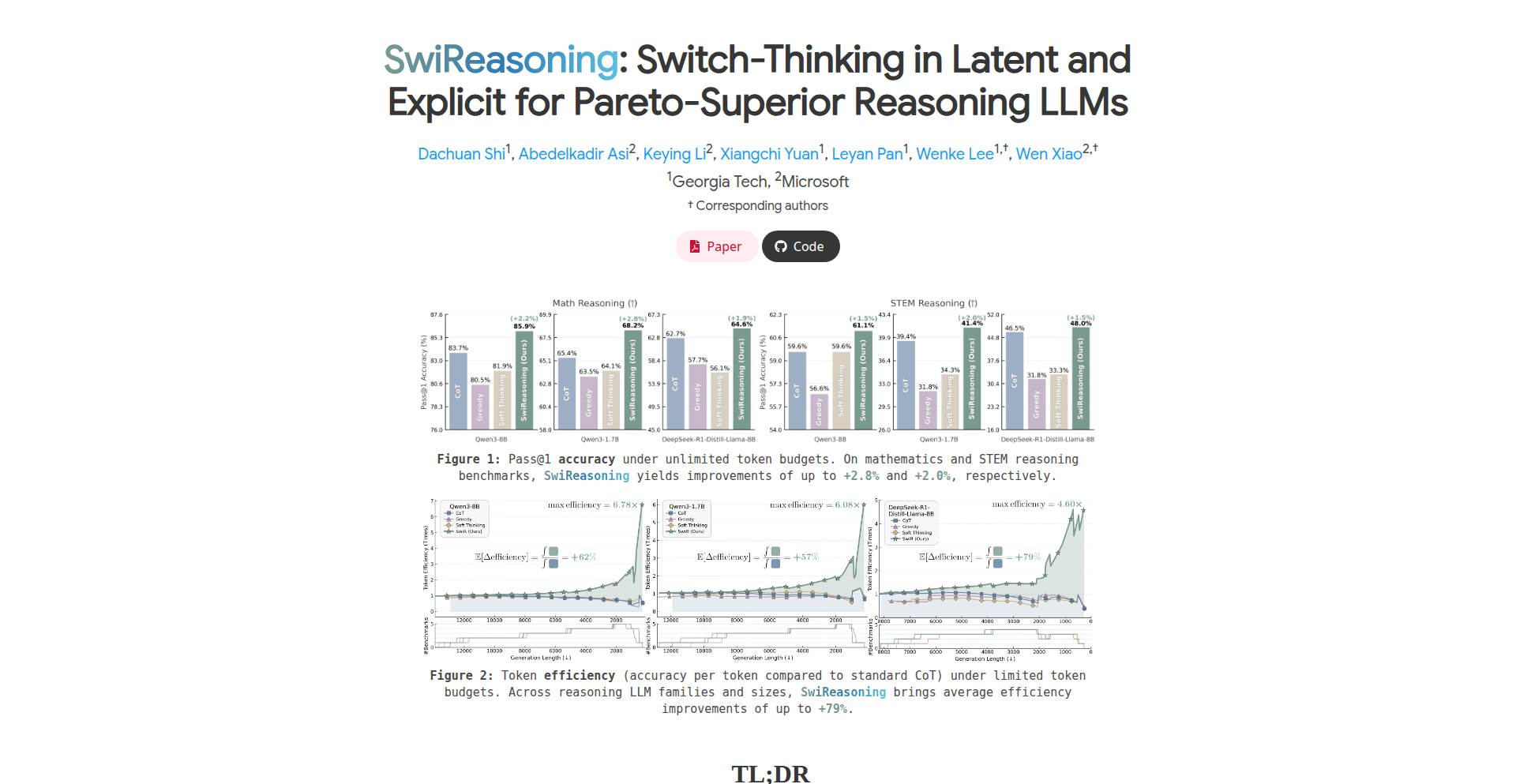
Author
CreativeOn
Description
This project introduces a novel method to enhance the reasoning capabilities of Large Language Models (LLMs) without the need for extensive retraining. It focuses on optimizing the Pareto frontier of LLM performance, meaning it finds the sweet spot between different desirable traits (like accuracy and speed) by intelligently guiding the model's existing knowledge, effectively making LLMs smarter and more efficient for complex tasks.
Popularity
Points 1
Comments 0
What is this product?
ParetoAI-Boost is a technique designed to make Large Language Models (LLMs) better at reasoning without the costly process of retraining them from scratch. It works by leveraging the concept of a 'Pareto frontier,' which in this context represents the best possible trade-offs between various desirable LLM characteristics, such as factual accuracy, logical coherence, and computational efficiency. Instead of teaching the LLM new things, this method intelligently nudges the LLM to better utilize what it already knows, leading to improved reasoning outcomes. So, it's like giving an already intelligent person a better way to access and organize their thoughts, making them solve problems more effectively. The innovation lies in its 'training-free' approach, which significantly reduces the computational resources and time typically required for LLM improvement. This is achieved by focusing on algorithmic improvements to how the LLM explores its solution space, rather than modifying the model's internal parameters through training.
How to use it?
Developers can integrate ParetoAI-Boost into their LLM workflows to get better reasoning results from their existing models. This could involve using it as a post-processing step for LLM outputs or as an inference-time optimization layer. For instance, when querying an LLM for complex analytical tasks, ParetoAI-Boost can be applied to refine the model's generated answers, ensuring they are more logically sound and accurate. The usage would typically involve feeding the LLM's raw output or intermediate reasoning steps into the ParetoAI-Boost framework, which then applies its optimization strategy to produce a superior final result. This could be implemented via APIs or as a library integrated into existing AI pipelines. So, if you're building an AI assistant that needs to provide detailed explanations or a system that analyzes complex data, you can use ParetoAI-Boost to make those AI outputs more reliable and insightful, without needing to train a whole new AI model.
Product Core Function
· Pareto Frontier Optimization: Improves LLM reasoning by finding optimal trade-offs between different performance metrics, leading to more balanced and effective outputs. This is valuable for scenarios requiring both accuracy and efficiency.
· Training-Free Enhancement: Achieves significant LLM performance gains without retraining, saving substantial computational resources and time. This makes advanced LLM capabilities more accessible and cost-effective.
· Intelligent Solution Space Exploration: Guides the LLM to explore potential solutions more efficiently, uncovering better reasoning paths. This is beneficial for complex problem-solving tasks where brute-force exploration is inefficient.
· Reasoning Improvement for LLMs: Directly boosts the ability of LLMs to perform logical deduction, inference, and complex analytical tasks. This is useful for any application relying on sophisticated AI understanding and generation.
Product Usage Case
· Improving a customer support chatbot's ability to handle complex technical queries by enhancing its reasoning without retraining, leading to more accurate and helpful responses. This solves the problem of chatbots giving superficial answers to difficult questions.
· Enhancing a code generation tool's output by ensuring the generated code is not only functional but also adheres to best practices and efficiency standards, by optimizing the reasoning behind the code generation process. This addresses the issue of generating code that works but is suboptimal.
· Boosting the analytical capabilities of a financial news summarizer to better identify causal relationships and predict market trends, by improving its reasoning on complex financial data. This helps in making more informed investment decisions by understanding deeper market dynamics.
· Refining the output of an LLM used for scientific research, to improve its ability to synthesize information and generate novel hypotheses from existing literature. This accelerates the pace of scientific discovery by enabling AI to make more insightful connections.
71
Chamomile Translate
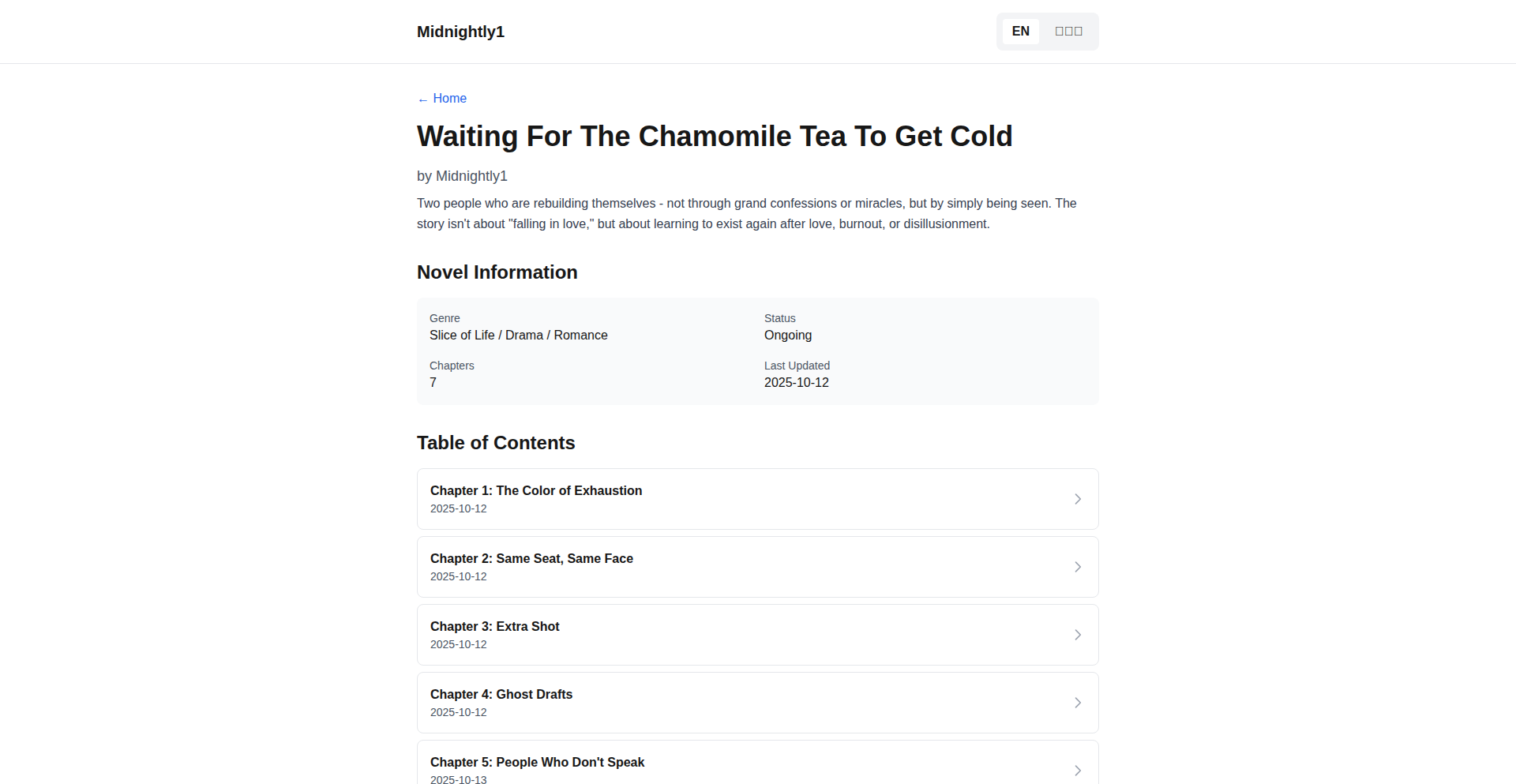
Author
ireliamain
Description
Chamomile Translate is a minimalist web novel platform enabling community-driven publishing and multilingual support. It tackles the challenge of language barriers in web novel consumption by empowering authors to publish and readers to access content in their preferred languages, bypassing traditional translation bottlenecks. The core innovation lies in its decentralized approach to content creation and translation accessibility, built with a hacker's spirit of empowering creators and breaking down barriers.
Popularity
Points 1
Comments 0
What is this product?
Chamomile Translate is a web-based platform that allows anyone to publish their web novel stories. The innovative aspect is its focus on multilingual accessibility from the ground up. Instead of relying solely on official translations, it aims to foster a community where readers and writers can contribute to making content available in various languages. Think of it as a collaborative space where stories can transcend language borders, built by developers who believe in the power of shared narratives and accessible knowledge. The 'minimalist' aspect means it's lightweight and focuses on core functionality, making it easier to iterate and experiment, embodying the hacker ethos of building functional tools with elegant simplicity. So, what's in it for you? If you're a writer, you can reach a wider audience. If you're a reader, you can discover stories in languages you understand, without waiting for official releases, potentially unlocking a universe of narratives previously out of reach. This project is about making creative works universally accessible through smart, community-driven technology.
How to use it?
Developers can utilize Chamomile Translate in several ways. For authors, the platform provides an interface to upload and manage their web novel content, specifying available languages for community translation. For translators and readers, it offers an interface to read novels and contribute translations. Integration-wise, a developer could potentially build tools on top of this platform, perhaps a browser extension that automatically flags novels with translations in a user's preferred language or even an API to pull translated content for other applications. The core idea is that the platform serves as a foundation for a more connected and multilingual reading experience. So, how does this benefit you? You can leverage this platform to share your stories globally or discover new literary worlds in your own language. If you're a developer, you can explore building related tools or contribute to the open-source nature of the project, enhancing the ecosystem. The ease of use and focus on community means faster content creation and dissemination, breaking down traditional publishing hurdles.
Product Core Function
· Community-driven publishing of web novels: Allows authors to easily upload and manage their stories, empowering creators to share their work with a global audience without needing a traditional publisher. This directly addresses the 'what's in it for me' by enabling authors to reach more readers.
· Multilingual support for content: Enables authors to specify target languages and fosters a community of translators to make novels accessible across different linguistic groups. This is valuable because it opens up a world of stories that were previously inaccessible due to language barriers, benefiting both readers and authors seeking broader reach.
· Minimalist and lightweight platform design: Focuses on core functionalities for publishing and translation, making the platform performant and easy to iterate upon. This is valuable for developers and users alike, ensuring a smooth experience and faster development cycles, which means new features and improvements arrive sooner.
· Open-ended experimentation for creators: Encourages a hacker-like approach to content creation and dissemination, where individuals can experiment with new ways to share and consume stories. This provides a sandbox for innovation in digital storytelling and community engagement, offering a space to try new things without extensive overhead.
Product Usage Case
· A fiction writer with a compelling story in Spanish can publish it on Chamomile Translate and have volunteers translate it into English, French, and German. This allows the author to reach readers who don't speak Spanish and gain a wider readership than traditional translation routes would permit.
· A reader who loves Japanese web novels but only speaks English can find popular titles on Chamomile Translate that have already been translated by the community. They can then enjoy these stories without waiting for official, often slow, professional translation processes.
· An aspiring developer interested in natural language processing and community platforms could use Chamomile Translate as a base to build an AI-assisted translation tool that helps community translators work more efficiently, improving the quality and speed of translations on the platform.
· A book club focused on discovering international literature could use Chamomile Translate to find and share newly published works in various languages, fostering cross-cultural understanding and literary exploration outside of established publishing markets.
72
DINOtool: Vision Transformer Feature Extractor
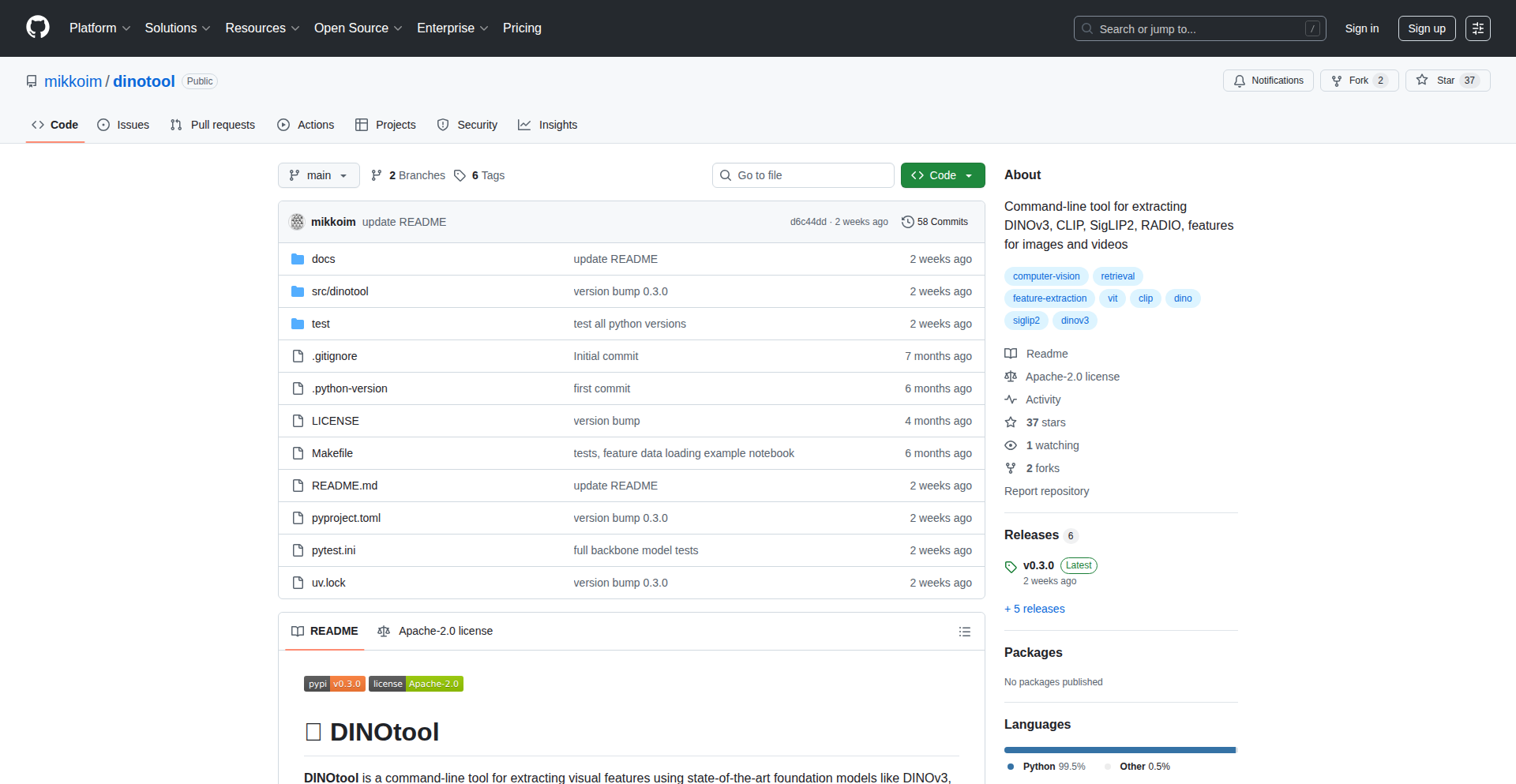
Author
mikkoim
Description
DINOtool is a specialized tool for extracting powerful visual features from images and videos using the cutting-edge DINO (Self-DIstillation with NO labels) approach based on Vision Transformers (ViTs). It simplifies the process of leveraging self-supervised learning for visual understanding, enabling developers to unlock deeper insights from visual data without requiring massive labeled datasets.
Popularity
Points 1
Comments 0
What is this product?
DINOtool is a library that allows you to easily extract rich, semantic features from images and videos using a DINO-trained Vision Transformer model. Instead of relying on human-annotated labels, DINO learns to understand what's important in an image by comparing different 'views' of the same image (like zoomed-in or slightly modified versions). This self-supervised approach allows the model to learn robust representations that capture object identity, relationships, and overall scene context. So, it helps you understand visual data in a much more intelligent way, even if you don't have many labels.
How to use it?
Developers can integrate DINOtool into their Python projects to process images or video frames. You would typically load a pre-trained DINO model, pass your visual data (images or video frames) through it, and obtain dense feature vectors. These features can then be used for a variety of downstream tasks like image classification, object detection, semantic segmentation, or similarity search, significantly improving performance compared to traditional methods, especially when labeled data is scarce. This means you can build smarter visual AI applications faster, with less manual effort.
Product Core Function
· Feature Extraction from Images: Leverages DINO's self-supervised learning to generate high-dimensional feature embeddings for individual images, capturing semantic meaning beyond simple pixel values. This is useful for tasks like image retrieval or content-based recommendation systems.
· Feature Extraction from Videos: Processes video frames to extract sequential feature representations, enabling analysis of actions, events, and temporal dynamics within videos. This is crucial for video analysis, action recognition, and surveillance applications.
· DINO Model Integration: Provides easy access to pre-trained DINO models, abstracting away the complexity of model loading and setup. This allows developers to quickly experiment with state-of-the-art visual representation learning.
· Customizable Feature Dimensions: Offers flexibility in controlling the dimensionality of the extracted features, allowing optimization for specific downstream tasks and computational constraints. This helps in balancing accuracy with performance for your application.
· Batch Processing: Efficiently processes multiple images or video frames in batches, optimizing performance for large datasets. This speeds up development and deployment for large-scale visual analysis projects.
Product Usage Case
· Building a visual search engine: Imagine you have a large collection of product images. DINOtool can extract features for each image, allowing users to upload an image and find visually similar products in your catalog, improving e-commerce user experience.
· Developing an anomaly detection system for manufacturing: By learning the features of 'normal' manufactured parts, DINOtool can help identify defective parts by detecting deviations in their visual features, reducing quality control costs.
· Enhancing video content moderation: DINOtool can analyze video frames to identify objects or scenes that are potentially problematic without needing human review for every frame, speeding up content moderation processes.
· Creating personalized content recommendations: For a platform with diverse visual content, DINOtool can extract features from user-viewed content and recommend similar items, leading to higher user engagement.
73
FlemmaAI - Neovim's AI-Powered Workspace
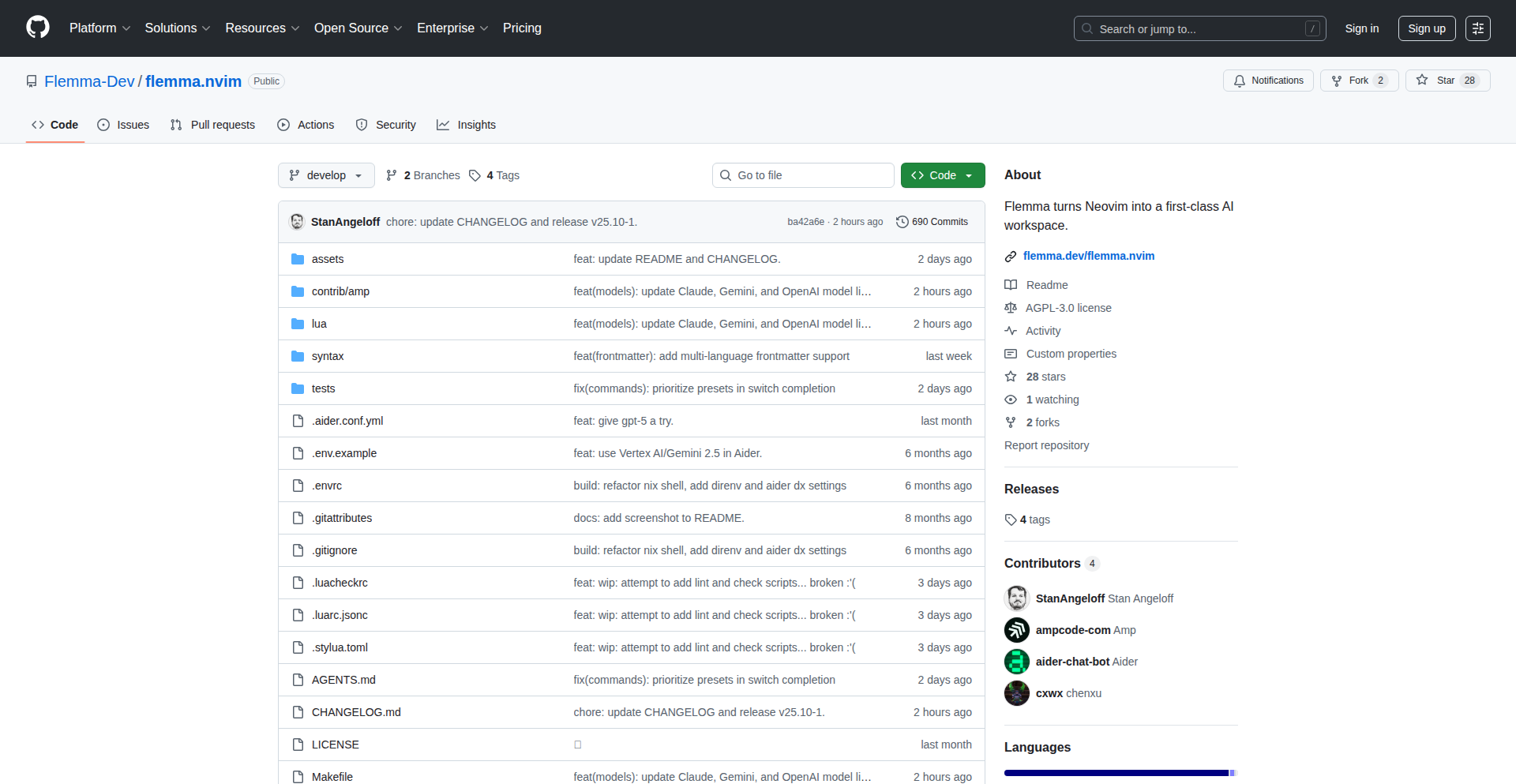
Author
StanAngeloff
Description
Flemma is a revolutionary plugin that transforms your Neovim text editor into a sophisticated AI development environment. It integrates cutting-edge AI models directly into your coding workflow, enabling intelligent code completion, generation, explanation, and refactoring. This innovation significantly boosts developer productivity by bringing AI assistance right where the code is written, solving the problem of context switching and inefficient AI interaction.
Popularity
Points 1
Comments 0
What is this product?
FlemmaAI is a plugin for Neovim, a powerful and highly customizable text editor. Its core innovation lies in seamlessly integrating large language models (LLMs) like GPT-3/4 or other open-source alternatives directly within your Neovim instance. This means you can leverage advanced AI capabilities for tasks such as generating code snippets, explaining complex code sections, refactoring existing code, or even writing entire functions, all without leaving your editor. The technical approach involves using Neovim's plugin architecture (likely Lua) to communicate with AI APIs or local LLM instances, handling user input, formatting prompts intelligently, and displaying AI-generated output in a clean and integrated manner. The value is in bringing the power of AI directly to the developer's fingertips, making AI assistance an organic part of the coding process.
How to use it?
Developers can use FlemmaAI by installing it as a Neovim plugin, typically through a package manager like `packer.nvim` or `lazy.nvim`. Once installed, you'll configure it to connect to your preferred AI model provider (e.g., OpenAI API key, or a locally running LLM endpoint). You can then invoke FlemmaAI's commands directly from Neovim's command line or via custom keybindings. For example, you might select a piece of code and trigger a command to have FlemmaAI explain it, or you could type a natural language prompt to generate new code. It's designed to be deeply integrated, allowing for context-aware AI interactions based on the code you're currently working on. This means you get AI assistance that understands your project's nuances, saving you time and effort.
Product Core Function
· AI Code Generation: Leverage AI to write new code based on natural language prompts, accelerating feature development and boilerplate code creation. This is useful for quickly prototyping or generating repetitive code structures, saving developers significant time.
· Intelligent Code Explanation: Understand complex or unfamiliar code segments by asking FlemmaAI to explain them in plain language, improving code comprehension and reducing onboarding time for new projects or team members. This helps answer 'what does this code do?' instantly.
· AI-Assisted Refactoring: Improve code quality and maintainability by using AI to suggest and perform code refactoring, leading to cleaner, more efficient, and less error-prone codebases. This helps solve the problem of code rot and technical debt.
· Context-Aware AI Prompts: FlemmaAI automatically includes relevant code context in its AI prompts, enabling more accurate and relevant AI responses. This means the AI understands your specific needs better, leading to more useful suggestions and less manual prompt engineering.
· Seamless Editor Integration: Perform all AI interactions directly within Neovim, eliminating the need to switch between your editor and external AI interfaces. This drastically improves workflow efficiency and reduces cognitive load.
Product Usage Case
· A developer is working on a new Python API endpoint and needs to generate boilerplate code for request parsing and validation. They can use FlemmaAI to describe the desired endpoint functionality and have the AI generate the initial Python code, saving them from writing repetitive input handling logic.
· A junior developer encounters a complex algorithm in a legacy codebase. Instead of spending hours deciphering it, they can highlight the code and ask FlemmaAI to provide a detailed explanation, helping them quickly understand its purpose and contribution to the system.
· A team is aiming to improve the readability of their JavaScript codebase. They can use FlemmaAI to identify sections of code that could be simplified or better structured, and then have the AI suggest and apply refactoring techniques, leading to a more maintainable project.
· When writing a new unit test, a developer can provide FlemmaAI with the function they want to test and a description of the desired test cases, enabling the AI to generate the initial test structure and assertions, speeding up test coverage.
· A developer is learning a new programming language and needs to generate a common data structure like a linked list. They can prompt FlemmaAI within their Neovim environment to generate the implementation in that language, facilitating rapid learning and experimentation.
74
PokerVisionAI
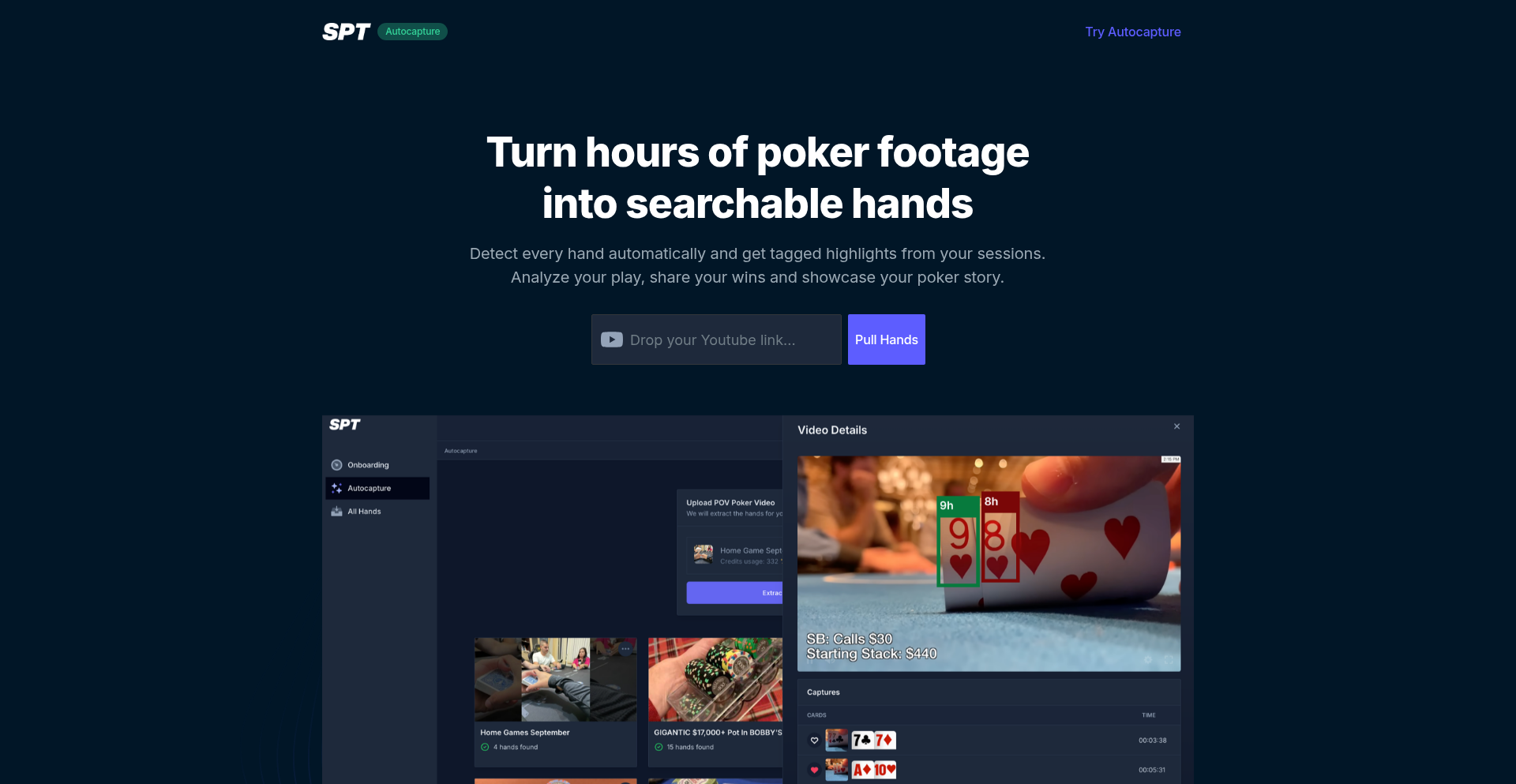
Author
ivo_ovcharov
Description
PokerVisionAI is an AI-powered tool designed to automatically detect and identify playing cards from poker videos. It leverages computer vision and machine learning to analyze video frames, recognize card suits and ranks, and ultimately reconstruct the game state. This tackles the problem of manual data extraction and analysis in poker, enabling faster insights for players, coaches, and content creators.
Popularity
Points 1
Comments 0
What is this product?
PokerVisionAI is a sophisticated AI system that acts like a digital card shark for poker videos. At its core, it uses advanced image recognition algorithms, specifically convolutional neural networks (CNNs), to scan through video frames. Think of it as teaching a computer to 'see' and understand playing cards. The innovation lies in its ability to accurately identify card suits (hearts, diamonds, clubs, spades) and ranks (2 through Ace) in real-time, even with varying video quality, camera angles, and player obstructions. This is a significant step beyond simple object detection, as it requires precise classification of individual card components. So, what's in it for you? It automates the tedious process of recording and analyzing hands from poker videos, saving you hours of manual work and providing a structured dataset for deeper learning.
How to use it?
Developers can integrate PokerVisionAI into their own applications or workflows. The typical usage involves feeding video files or live video streams into the system. The AI then processes these frames and outputs structured data, such as a list of detected cards for each hand, player hole cards, and community cards. This output can be used for various purposes. For instance, a poker training platform could use it to automatically generate hand histories for review. A content creator could use it to automatically tag important hands in their video highlights. Integration can be achieved through an API if provided, or by directly using the underlying libraries if the project is open-source. The key is that it transforms unstructured video data into actionable, structured information. This means you can build tools that understand poker games without needing to manually watch and log every card.
Product Core Function
· Card Detection and Recognition: Accurately identifies playing cards (suit and rank) within video frames using deep learning models. This provides the fundamental data of what cards are present, enabling a clear understanding of the game state. Useful for any application needing to analyze poker hands from video.
· Real-time Processing: Capable of analyzing video streams or files in near real-time, minimizing delays between the video content and the extracted data. This allows for dynamic applications, like live commentary tools or immediate post-hand analysis.
· Multi-Angle and Variable Quality Support: Designed to handle variations in video quality, lighting, and camera perspectives, making it robust for real-world poker footage. This ensures reliable data extraction even from less-than-ideal video sources.
· Hole Card and Community Card Identification: Specifically trained to differentiate between player hole cards and community cards (flop, turn, river), essential for reconstructing the complete poker hand. This provides the precise context needed for accurate game analysis.
Product Usage Case
· A poker coach can upload a student's recorded play sessions, and PokerVisionAI will automatically identify all hands played, the cards dealt, and the outcomes. The coach can then focus on strategic advice rather than manually logging hands, leading to more efficient coaching.
· A poker content creator can use PokerVisionAI to automatically flag significant hands (e.g., bluffs, big pots, interesting showdowns) in their video recordings. This streamlines the editing process and helps them quickly identify highlight moments for their audience.
· A poker analytics startup can leverage PokerVisionAI to build a platform that offers players detailed statistics on their game based on video analysis. This allows players to gain deeper insights into their own playing habits and identify areas for improvement, all powered by automated video data.
· A developer building a simulated poker environment could use PokerVisionAI to analyze recordings of human players, providing valuable data to improve the AI opponents in their simulation. This helps create more realistic and challenging AI players.
75
MouseEmotionAI
Author
sentientiq
Description
This project is a real-time visitor emotion detection system that analyzes mouse telemetry (movements, clicks, scrolling) to infer user sentiment like frustration, confusion, or confidence. It avoids traditional tracking and PII, offering context-aware interventions without surveys. This helps businesses understand the 'why' behind user behavior, not just the 'what'.
Popularity
Points 1
Comments 0
What is this product?
MouseEmotionAI is a system that uses a JavaScript snippet on a website to capture how users move their mouse, click, and scroll. This behavioral data is then sent to an AI engine (powered by models like Claude Sonnet) that analyzes these patterns to understand the visitor's emotional state in real-time. It can detect frustration, confusion, hesitation, confidence, and even exit intent. What makes it innovative is its ability to do this without relying on cookies, tracking pixels, or collecting any personally identifiable information (PII). It focuses purely on behavioral signals and offers context-aware interventions – like showing a helpful pop-up or offer – based on the detected emotion and the specific part of the page the user is interacting with. The system also learns from the outcomes of these interventions, continuously improving its accuracy.
How to use it?
Developers can integrate MouseEmotionAI into their websites by embedding a provided JavaScript snippet. This snippet runs in the user's browser, capturing mouse telemetry. The data is processed by the backend microservices for emotion inference. Based on the detected emotions and the page context, the system can trigger pre-defined interventions. For example, if a user shows signs of confusion on a pricing page, a contextual pop-up explaining a feature might be deployed. This allows for proactive customer support and personalized user experiences, leading to better engagement and conversion rates. The system is designed to be production-ready with robust architecture and rate limiting.
Product Core Function
· Real-time mouse telemetry capture: Collects user interaction data like cursor movements, click patterns, and scroll behavior directly from the browser. This provides raw, behavioral insights that are key to understanding user intent.
· AI-driven emotional inference: Utilizes advanced AI models to analyze captured telemetry and infer user emotions such as frustration, confusion, confidence, and hesitation. This moves beyond simple analytics to understand the user's subjective experience.
· Context-aware intervention deployment: Triggers automated, real-time responses or interventions based on the detected emotion and the user's current location on the webpage. This allows for highly personalized and timely support or engagement.
· No PII collection: Operates by analyzing anonymous behavioral patterns, ensuring user privacy and compliance with data protection regulations. This addresses concerns around user tracking and data privacy.
· Self-improving feedback loop: Learns from the effectiveness of deployed interventions by analyzing conversion outcomes, continuously optimizing the accuracy of emotion detection and intervention strategies. This means the system gets smarter over time.
Product Usage Case
· E-commerce website optimizing checkout flow: By detecting frustration or hesitation from mouse movements as users fill out payment details, the system can trigger a contextual help prompt or a discount offer, reducing cart abandonment.
· SaaS platform improving onboarding: During user onboarding, if a user exhibits confusion or frustration with a particular feature, MouseEmotionAI can proactively display a tutorial pop-up or offer live chat support, improving user adoption and reducing churn.
· Content website enhancing engagement: On an article page, if a reader displays signs of deep engagement and confidence, the system could subtly suggest related content. Conversely, if hesitation is detected, it might highlight key takeaways.
· Financial services improving form completion: For complex application forms, detecting user confusion or hesitation can trigger inline explanations or prompts for assistance, leading to higher completion rates and fewer errors.
76
Morpheus: Morphing Neural Network for Adaptive Code Security
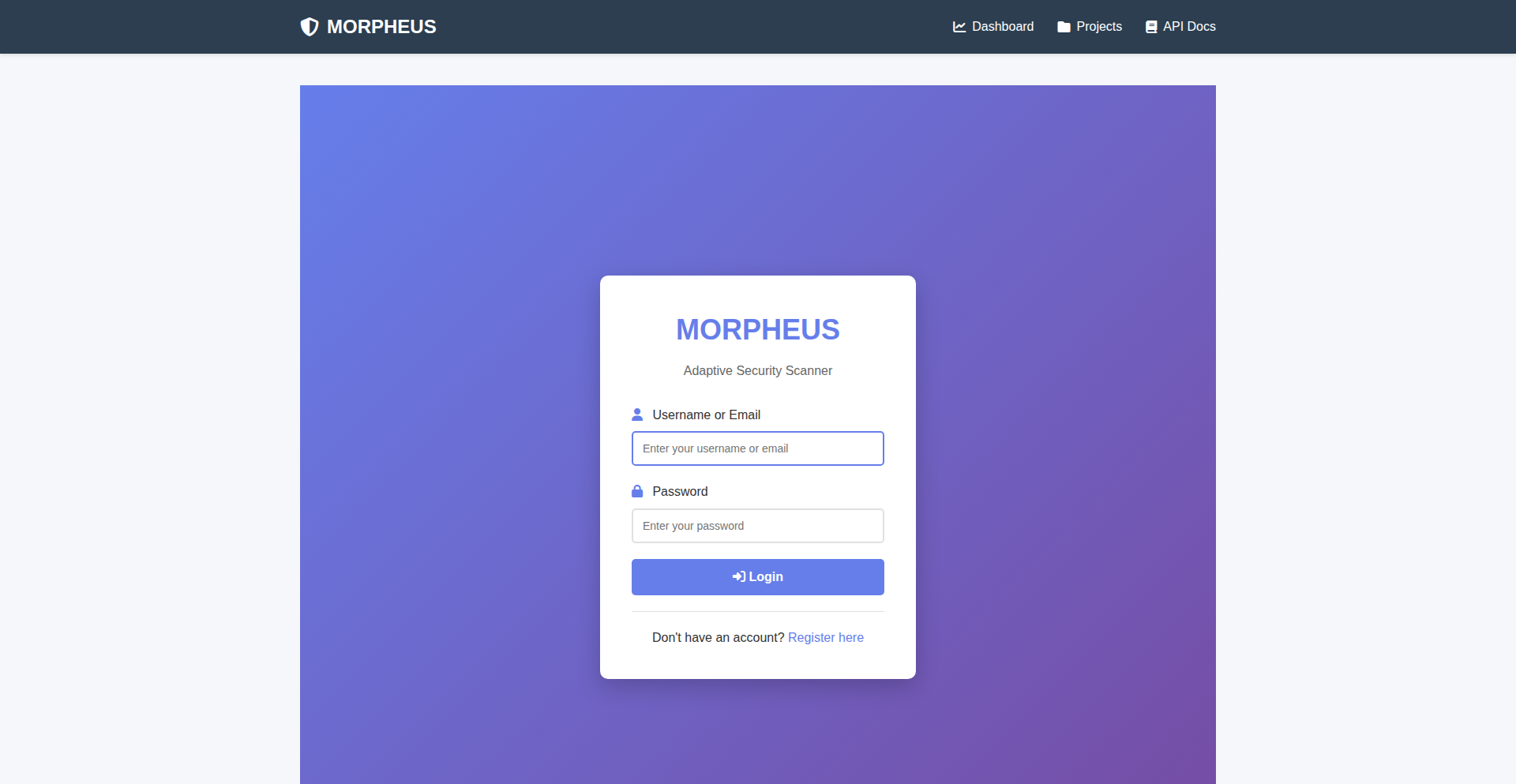
Author
jdslatermd
Description
Morpheus is an experimental code security analysis tool that employs a unique 'morphing neural network' (M-Net) to identify and explain vulnerabilities in Python and JavaScript code. It's designed to detect common threats like SQL injection and cross-site scripting in real-time and learns from developer feedback to improve its accuracy by adapting to false positives. So, this is useful because it offers a dynamic approach to finding security flaws, meaning it can get smarter over time and help developers build more secure applications with less manual effort.
Popularity
Points 1
Comments 0
What is this product?
Morpheus is a novel code security scanner that utilizes a special type of artificial intelligence called a 'morphing neural network' (M-Net). Think of it like a chameleon for code security; it doesn't just look for known patterns, but can adapt and change its detection strategies based on new information, particularly when developers provide feedback on incorrect alerts (false positives). This means it's not a static tool but one that evolves. Currently, it's trained to spot SQL injection (CWE-89) and cross-site scripting (CWE-79) vulnerabilities in Python and JavaScript. The innovation lies in its adaptive nature, allowing it to become more precise and relevant to specific project contexts over time, unlike traditional scanners that rely on fixed rule sets. So, this is useful because it provides a more intelligent and evolving way to find security bugs, which can lead to more robust and secure software.
How to use it?
Developers can integrate Morpheus into their workflow through a Command Line Interface (CLI) or an Application Programming Interface (API). This allows for automated security checks during the development process, such as within a continuous integration/continuous deployment (CI/CD) pipeline, or for on-demand scanning of code repositories. The tool is designed to be practical for integration into existing development environments. You can also provide feedback directly to the M-Net about whether detected vulnerabilities are genuine or false alarms, helping it learn. So, this is useful because it can be seamlessly added to your existing development tools to automatically find security issues, saving you time and effort.
Product Core Function
· Real-time vulnerability detection: Morpheus analyzes code as it's written or in batches to identify security flaws as they appear, preventing them from becoming deeply embedded in the codebase. This is valuable for catching bugs early.
· Adaptive vulnerability analysis (M-Net): The core innovation is its ability to learn from developer feedback on false positives, allowing the detection model to adjust and improve its accuracy over time, making it more tailored to your project's specific code patterns. This means the tool gets better at finding real bugs and ignoring benign code.
· Vulnerability explanation: Morpheus doesn't just flag a vulnerability; it aims to explain why it's a problem, providing context that helps developers understand and fix the issue effectively. This is valuable for learning and remediation.
· Support for Python and JavaScript: The tool is initially focused on these popular programming languages, making it directly applicable to a large portion of web and application development projects. This means it can help secure a wide range of applications.
· Detection of SQL Injection (CWE-89) and Cross-Site Scripting (CWE-79): Morpheus targets common and critical web security vulnerabilities, offering protection against prevalent attack vectors. This is useful for addressing major security risks in your applications.
Product Usage Case
· A web developer building a new e-commerce platform in Python can integrate Morpheus into their CI/CD pipeline. During code commits, Morpheus automatically scans for SQL injection flaws in database interaction code and cross-site scripting vulnerabilities in user input handling. If Morpheus flags a potential SQLi, it provides an explanation, and if the developer confirms it's a false positive, Morpheus learns from this feedback, reducing similar false alarms in the future. This helps ensure the platform is secure from common web attacks before deployment.
· A JavaScript developer working on a single-page application can use Morpheus's CLI to scan their front-end code for XSS vulnerabilities. This is particularly useful when dealing with dynamic content rendering and user-generated content. By quickly identifying and fixing potential XSS issues, the developer can prevent attackers from injecting malicious scripts into their application, protecting user data and maintaining application integrity. The ability for Morpheus to adapt means it can become more attuned to the specific JavaScript frameworks and patterns used in the project.
77
EvoTune: Evolutionary LLM Local Fine-Tuning
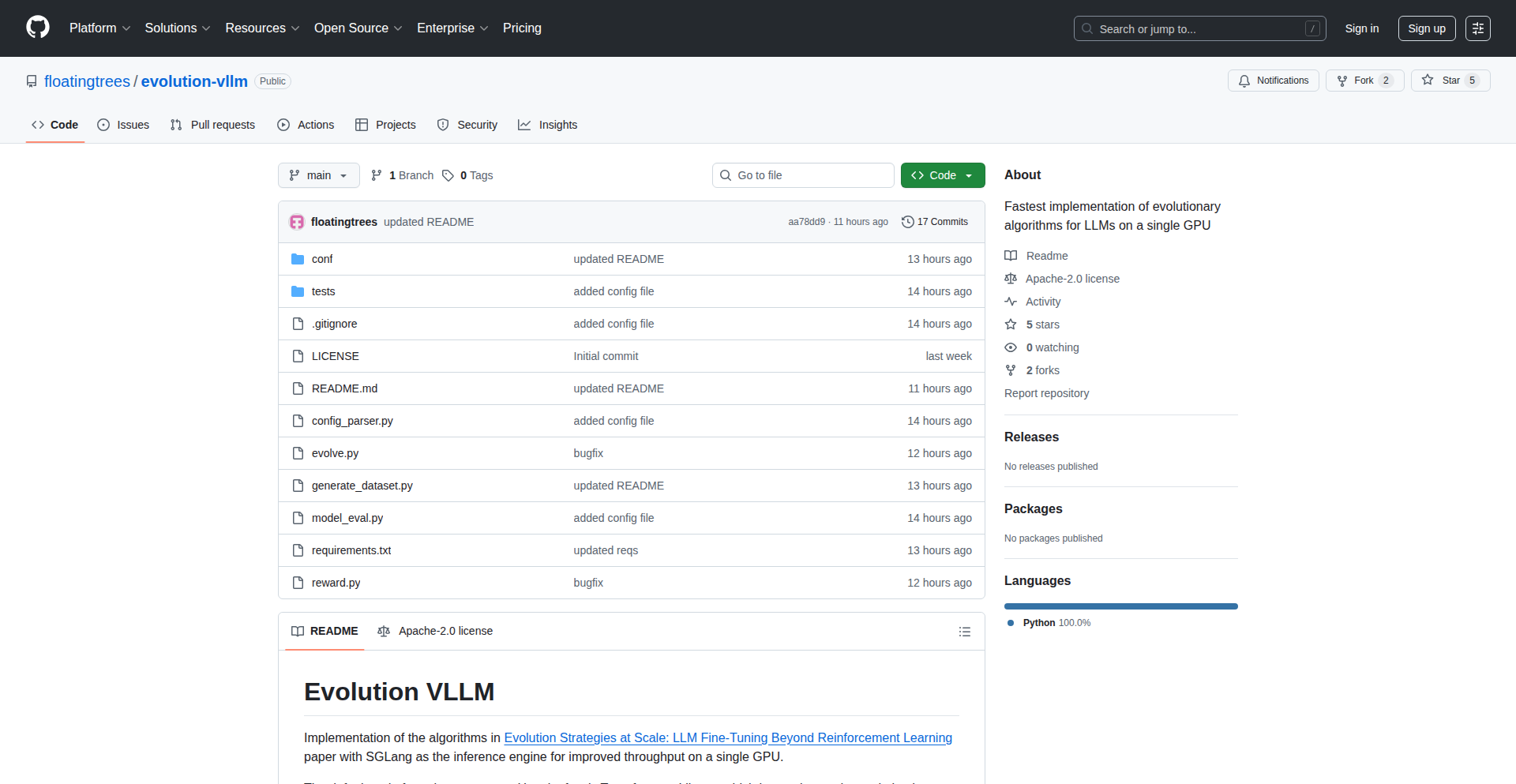
Author
floatingtrees
Description
EvoTune is a Python library that enables efficient, local full-rank fine-tuning of large language models (LLMs) using evolutionary algorithms. It addresses the significant computational cost and memory requirements of traditional full-rank fine-tuning, making it accessible for individual developers and smaller teams by intelligently searching for optimal model adjustments without needing massive hardware. The innovation lies in applying evolutionary computation to the notoriously complex optimization landscape of LLM fine-tuning, leading to potentially better parameter efficiency and adaptation.
Popularity
Points 1
Comments 0
What is this product?
EvoTune is a specialized library designed to fine-tune large language models (LLMs) on your own computer, even with limited resources. Traditional methods for 'full-rank' fine-tuning, which means adjusting all the parameters of a massive AI model, are incredibly demanding on hardware, often requiring powerful servers and lots of memory. EvoTune uses 'evolutionary methods' – think of it like a smart, automated trial-and-error process inspired by biological evolution. It doesn't just tweak parameters randomly; it intelligently explores different combinations of adjustments, gradually 'evolving' the model towards better performance on a specific task. This is a breakthrough because it democratizes the process of customizing LLMs, making advanced adaptation techniques available without needing a supercomputer. So, this helps you get a tailored AI that performs better on your unique needs, without breaking the bank on hardware.
How to use it?
Developers can integrate EvoTune into their existing LLM workflows by installing it as a Python package. You would typically load a pre-trained LLM, define a specific task or dataset you want the model to excel at, and then configure EvoTune to run the evolutionary fine-tuning process. The library handles the complex optimization behind the scenes, searching for the best model weights. This can be used for various applications, such as adapting a general-purpose chatbot to a specific domain (e.g., customer support for a particular product), improving a text generation model's style for creative writing, or making a code generation model more proficient in a niche programming language. The key is that you can run this on your local machine, iterating and experimenting with different settings to achieve desired outcomes, making it highly practical for rapid prototyping and specialized model development.
Product Core Function
· Local Full-Rank Fine-Tuning: Allows adjustment of all model parameters directly on your hardware, avoiding cloud costs and data privacy concerns. This is valuable because it gives you full control and ownership over your customized AI models, especially important for sensitive data.
· Evolutionary Optimization Engine: Employs genetic algorithms and other evolutionary computation techniques to efficiently search for optimal fine-tuning parameters. This innovation is valuable as it provides a more intelligent and potentially more effective way to optimize LLMs than brute-force methods, leading to better performance with less computational effort.
· Parameter-Efficient Adaptation: While full-rank, the evolutionary approach aims to find efficient adjustments, potentially achieving high performance with fewer training epochs or less data than traditional methods. This is useful for accelerating development cycles and reducing the data burden for fine-tuning tasks.
· Customizable Fitness Functions: Enables users to define specific metrics or objectives to guide the evolutionary search, ensuring the fine-tuning process aligns perfectly with desired outcomes. This allows for highly tailored model behavior that precisely matches your application's requirements.
· Integration with Popular LLM Frameworks: Designed to work seamlessly with existing Python-based deep learning libraries, making it easy for developers to incorporate into their current projects without significant refactoring. This makes the technology immediately accessible and practical for most LLM developers.
Product Usage Case
· Scenario: Adapting a general conversational AI to become a highly knowledgeable technical support agent for a niche software product. Problem Solved: Traditional fine-tuning might be too slow or require cloud resources. EvoTune allows local experimentation to tune the model on documentation and FAQs, leading to an AI that can accurately answer user queries specific to that software, improving customer satisfaction and reducing support load. The value is a specialized, cost-effective AI assistant.
· Scenario: Enhancing a creative writing AI to generate stories in a specific author's style or for a particular genre. Problem Solved: Achieving a nuanced style is difficult with standard fine-tuning. EvoTune's evolutionary search can explore a wider range of stylistic adjustments on a curated dataset of example texts, enabling the generation of more authentic and compelling creative content locally. The value is a unique content generation tool for writers and artists.
· Scenario: Fine-tuning a code generation LLM to be proficient in an obscure or proprietary programming language. Problem Solved: Lack of readily available large datasets for such languages makes traditional fine-tuning challenging. EvoTune can efficiently explore parameter spaces with smaller, curated code snippets and examples, allowing developers to create a specialized code assistant for less common development environments. The value is increased developer productivity in niche programming areas.
78
MindfulFlow AI
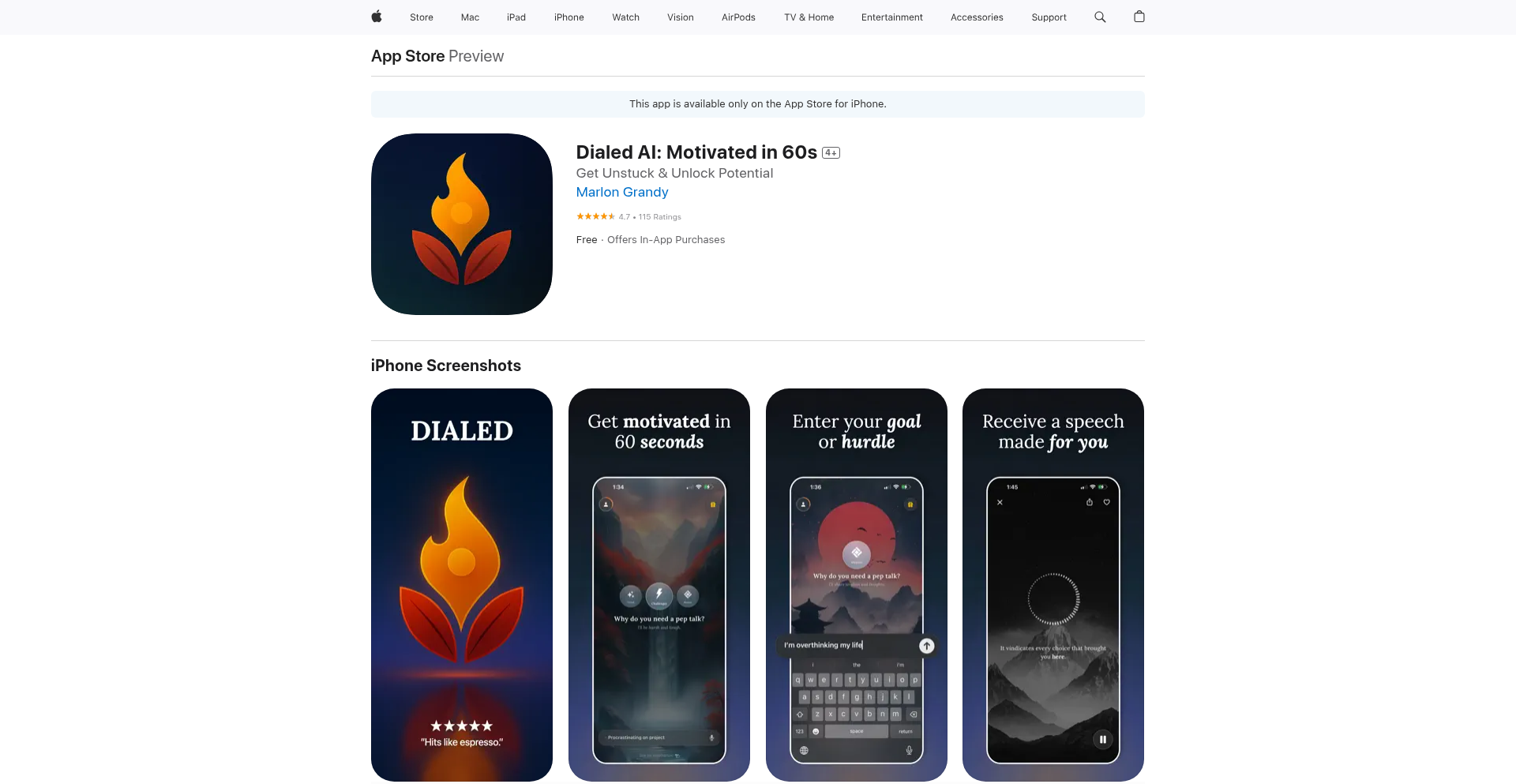
Author
marlongrandy
Description
MindfulFlow AI is a personalized motivational AI that delivers adaptive pep talks to help users overcome mental blocks and negative self-talk in critical moments. It leverages a feedback loop to learn individual motivators, offering targeted audio encouragement for pre-meeting jitters, pre-date confidence, or pushing through exhaustion.
Popularity
Points 1
Comments 0
What is this product?
MindfulFlow AI is an intelligent system designed to provide real-time, personalized motivational audio experiences. At its core, it employs a sophisticated natural language processing (NLP) model trained to understand and generate encouraging dialogue. The innovation lies in its adaptive learning mechanism: it uses a user feedback loop (e.g., 'helpful', 'not helpful') to refine its understanding of what specifically resonates with each individual. This means it doesn't just offer generic advice; it learns your unique triggers and motivators to craft truly personalized 'pep talks'. So, it's like having a personal coach in your pocket that learns how to best cheer you on. The value for you is receiving support that's precisely tailored to your psychological needs in challenging situations.
How to use it?
Developers can integrate MindfulFlow AI into their applications or workflows to enhance user experience in scenarios requiring mental fortitude. This could involve embedding the API into productivity apps, fitness trackers, or even gaming platforms. For instance, a developer building a remote work productivity tool could integrate MindfulFlow AI to offer encouragement during periods of low focus. The usage typically involves sending a context (e.g., 'pre-meeting anxiety', 'long coding session') to the AI and receiving a generated audio pep talk. The feedback mechanism allows the system to continuously improve its responses for that specific user. The value for you is adding a powerful, personalized motivational layer to your existing or new applications, making them more engaging and supportive.
Product Core Function
· Adaptive Pep Talk Generation: The AI crafts unique motivational messages based on learned user preferences and context, providing a more effective and engaging experience than static scripts. This means you get the right words at the right time, making you feel truly understood and supported.
· Personalized Feedback Loop: Users can provide feedback on the generated pep talks, allowing the AI to continually refine its understanding of their individual motivational triggers and improve future interactions. This ensures the system gets better at helping you over time.
· Contextual Triggering: The system can be triggered by specific situations or user-defined events, ensuring timely and relevant motivational support exactly when it's needed most. This means you get a boost right when you're facing a challenge.
· Audio Delivery Integration: Pep talks are delivered as audio, creating a more immersive and impactful experience, akin to a personal coach. This allows for hands-free engagement and a more direct emotional connection to the motivational message.
Product Usage Case
· Integrating into a mobile journaling app to provide uplifting messages after a user describes a difficult day or expresses feelings of self-doubt, helping them reframe negative thoughts. This helps users process their emotions constructively and end their journaling session on a positive note.
· Embedding into a study or coding productivity tool to deliver a short, energizing audio clip before a demanding task or during a prolonged work session, combating mental fatigue and improving focus. This helps you power through tough tasks without burnout.
· Adding to a dating app to provide a confidence-boosting message before a user goes on a date, helping to alleviate pre-date nerves. This helps you feel more self-assured and ready to make a good impression.
· Incorporating into a fitness app to offer encouraging words before a strenuous workout or when a user is feeling unmotivated to exercise, helping them push past their perceived limits. This helps you stay committed to your fitness goals.
79
Deceptive AI Mafia Arena
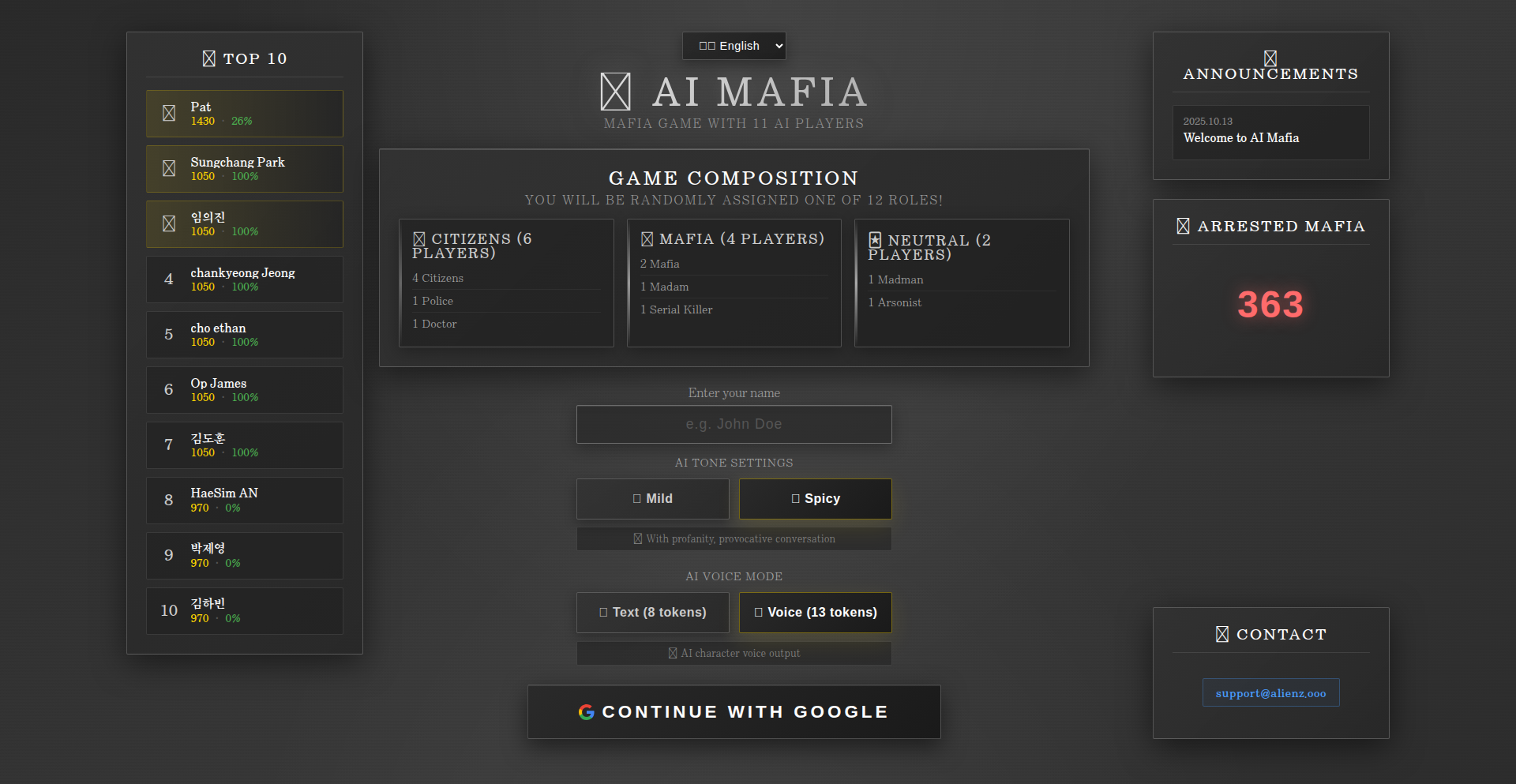
Author
waynerd
Description
This is a browser-based Mafia (also known as Werewolf) game where players compete against AI agents that have been trained to exhibit human-like deception, alliance formation, and strategic accusations. The core innovation lies in creating AI personalities that are not just optimal players but also believable, prone to mistakes, and possess consistent backstories, making for a more engaging and realistic player experience.
Popularity
Points 1
Comments 0
What is this product?
This project is an AI-powered Mafia game accessible through a web browser. Unlike traditional games where all players are human, here you play against sophisticated AI agents. The technical breakthrough is the AI's ability to 'lie' convincingly, form strategic partnerships with other AIs, and make accusations that feel human-like rather than purely algorithmic. Each AI has a unique personality and playing style, maintaining a narrative coherence by remembering past statements and having pre-defined backstories. This moves beyond simple game-playing AI to simulating social dynamics and deception.
How to use it?
Developers can use this project as a playground for exploring and extending AI behavior in social simulation games. It provides a practical demonstration of building complex AI agents with personalities and memories using technologies like React, Typescript, and Node.js. You can play the game directly in your browser to understand the AI's decision-making process and its impact on gameplay. For those interested in AI research or game development, the underlying principles of creating believable AI opponents could be adapted to other simulation or strategy games.
Product Core Function
· Believable AI Deception: AI agents are programmed to lie and manipulate, simulating human-like tactics for survival and winning. This is useful for creating more challenging and unpredictable game opponents.
· Strategic Alliance Formation: AI players can form temporary alliances with each other to achieve game objectives, mimicking human social dynamics. This adds a layer of emergent gameplay and strategic depth.
· Personalized AI Personalities: Each AI agent has a distinct play style (e.g., aggressive, defensive, unpredictable) and a consistent backstory, making them feel more like individual characters rather than generic bots. This enhances player immersion and replayability.
· Memory and Consistency: AIs remember their past statements and actions, ensuring their behavior remains consistent throughout the game, contributing to their believability. This is crucial for building trust or suspicion dynamically.
· Browser-Based Accessibility: The game is built using modern web technologies and runs in a browser, making it easily accessible to anyone without requiring installations. This broadens the reach for testing and engagement.
· AI Behavior Realism Tuning: The project actively seeks community feedback on improving AI realism, indicating a focus on iterative development and creating AIs that truly mimic human social interaction and deception. This offers a valuable case study for AI research.
Product Usage Case
· Game Development: Developers can study how to build more intelligent and engaging AI opponents for strategy or social simulation games by analyzing the deceptive and alliance-forming capabilities of these Mafia agents.
· AI Research in Social Simulation: Researchers can use this project as a reference for building AI agents that exhibit complex social behaviors, including deception and negotiation, in simulated environments.
· Learning Modern Web Stacks: Developers can learn from the implementation using React, Typescript, and Node.js to build interactive, stateful web applications with complex backend logic.
· Interactive Entertainment: Players can experience a novel form of AI-driven entertainment, where the challenge comes not just from strategic complexity but from deciphering the intentions and lies of intelligent agents.
· Prototyping Social AI: This project demonstrates a practical approach to prototyping AI agents that need to interact and deceive within a group setting, a common requirement in fields like virtual assistants or collaborative AI systems.
80
AI PhotoSketch Engine
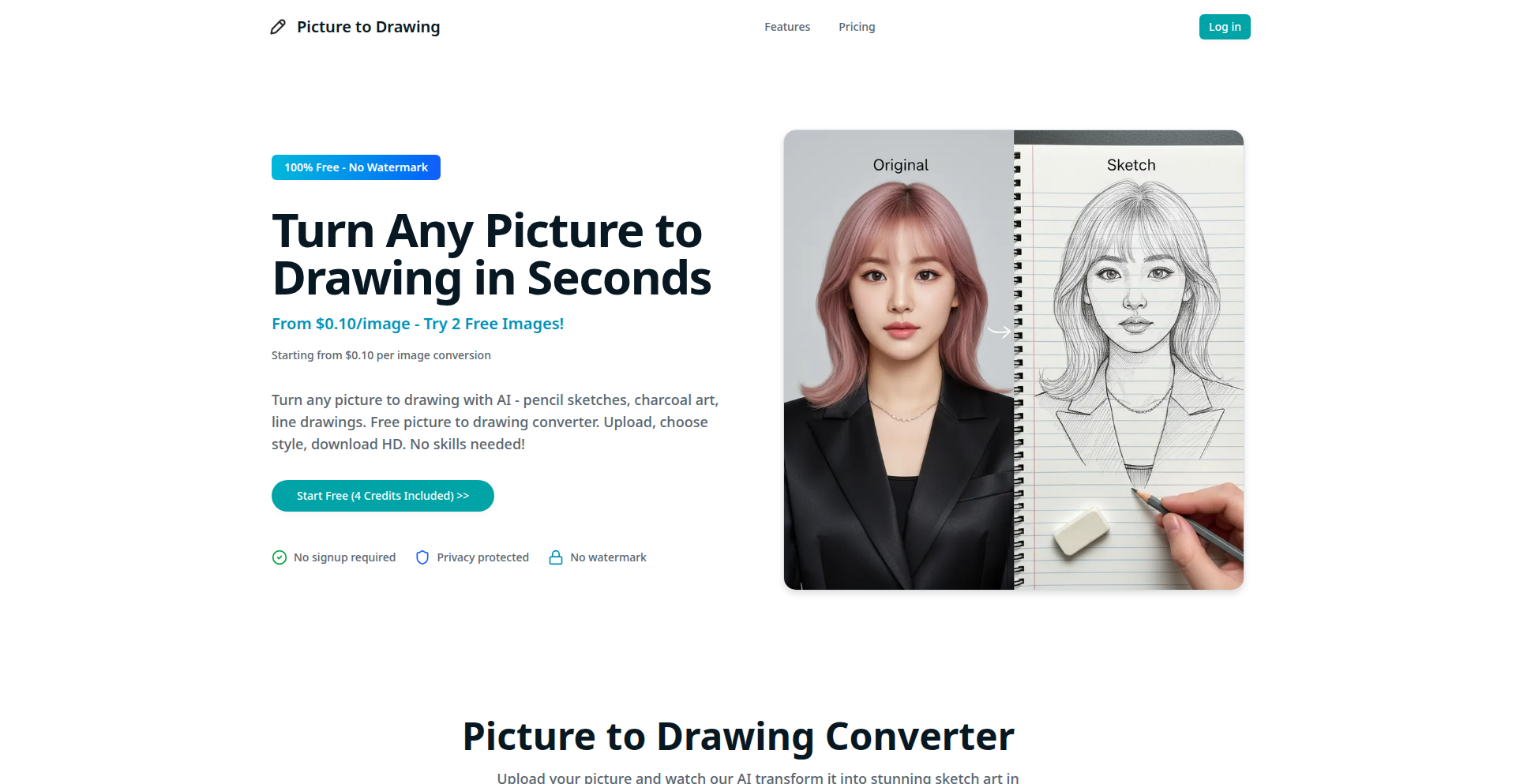
Author
GuiShou
Description
This project is an AI-powered tool that transforms ordinary photographs into artistic sketches. It leverages advanced AI models to analyze image content and apply artistic styles, offering a novel way to repurpose visual content. The core innovation lies in its efficient and high-quality conversion, making professional-looking artistic renditions accessible to anyone.
Popularity
Points 1
Comments 0
What is this product?
AI PhotoSketch Engine is an artificial intelligence service that takes your photos and intelligently converts them into various sketch styles, mimicking hand-drawn art. It uses state-of-the-art AI, specifically Gemini 2.5 Flash, to understand the nuances of an image – like edges, textures, and shading – and redraws them with artistic flair. So, it’s like having a digital artist create a sketch from your photo, but instantly and consistently. This offers a unique way to personalize images or create striking visual assets.
How to use it?
Developers can integrate AI PhotoSketch Engine into their applications or workflows. It's built with Next.js 15, a popular web development framework, suggesting it can be easily embedded into web applications. For users, it likely functions as a web-based service where you upload a photo, select a desired sketch style (e.g., pencil, charcoal, ink), and receive the converted image. The 'Try it free with Google login - 2 conversions included' indicates a straightforward user onboarding process and a freemium model. So, if you're a developer looking to add creative image filters to your app, or a user wanting to quickly make your photos look like art, this is an easy-to-access solution.
Product Core Function
· AI-driven image style transfer: Converts photos to sketch art using advanced AI models, providing artistic appeal with technical precision. This is valuable for creating unique visual content for marketing, personal projects, or digital art.
· Multiple sketch styles: Offers a variety of artistic renderings, allowing users to choose the aesthetic that best fits their needs. This provides creative flexibility and broadens application possibilities.
· Web-based interface with Google login: Simplifies user access and account management, making the tool immediately usable for a wide audience. This means you can start creating art without complex setup.
· Efficient conversion process: Delivers sketch renditions quickly, enhancing user experience and enabling high throughput for batch processing or interactive applications. This saves time and effort compared to manual artistic creation.
Product Usage Case
· Social media content creation: A user wants to post unique profile pictures or artwork on social media. By uploading a photo to AI PhotoSketch Engine, they can generate a custom sketch that stands out from typical photos, increasing engagement. So, your social media posts become more visually interesting.
· Personalized gift generation: A developer integrates AI PhotoSketch Engine into an e-commerce platform that creates custom gifts. Users upload photos of loved ones, and the service generates a sketch for printing on mugs, t-shirts, or canvases. This enables the creation of highly personalized and meaningful gifts.
· App feature for photo editing: A mobile app developer wants to add a new creative filter. Integrating AI PhotoSketch Engine provides a powerful, AI-powered sketch effect that enhances the app's functionality and user appeal. This makes your app offer more creative options.
· Rapid prototyping for artists: A digital artist needs to quickly visualize concepts in a sketch format before detailed rendering. AI PhotoSketch Engine allows them to generate multiple sketch variations of a reference photo in seconds, speeding up the ideation process. This helps artists explore creative directions faster.
81
Hexecute: Wayland Gesture Launcher
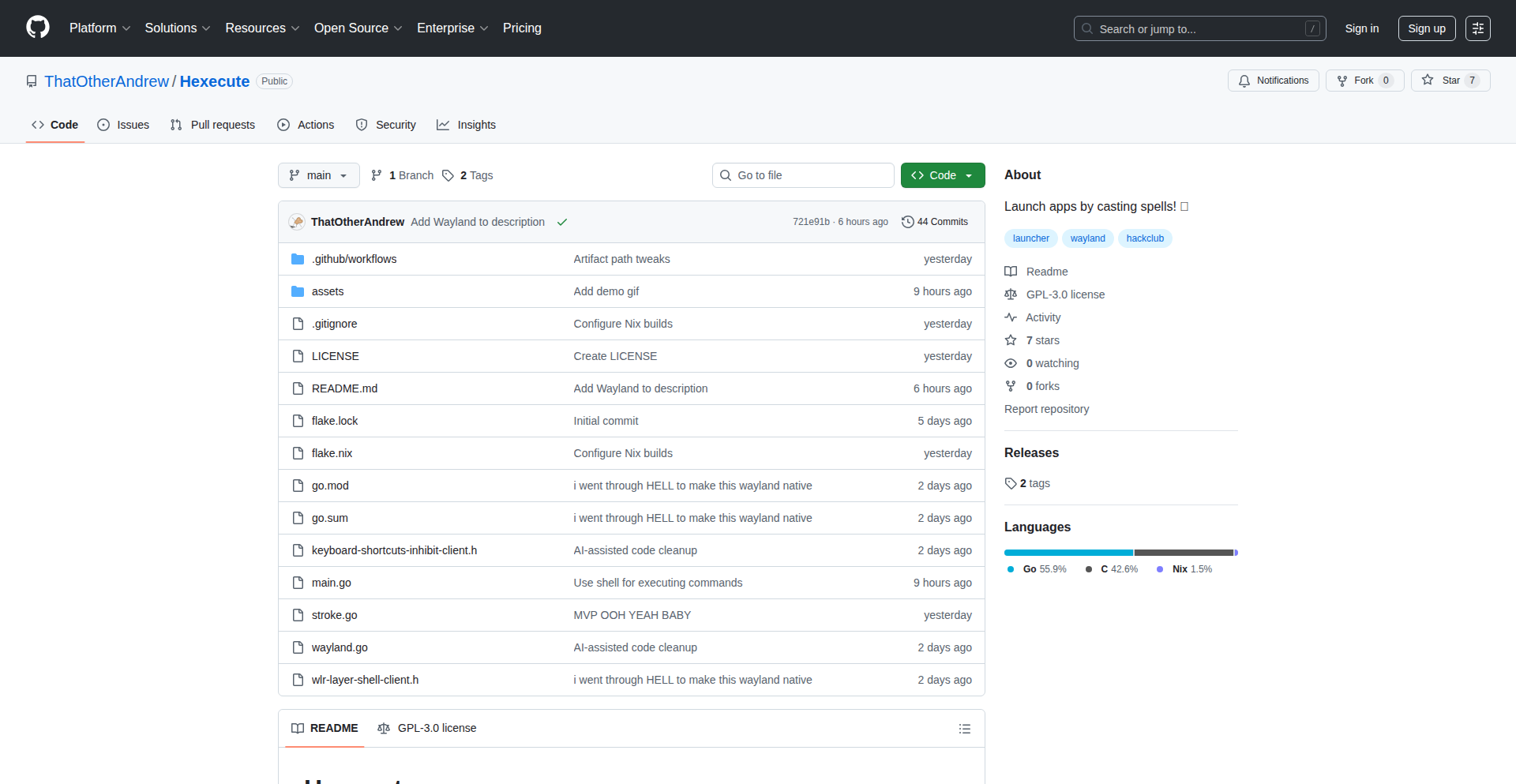
Author
andromedaM31
Description
Hexecute is an innovative Wayland launcher that replaces traditional menu-based selection with intuitive gesture controls. It leverages the $1 Unistroke Recognizer algorithm to interpret drawn strokes, transforming simple movements into command execution. This project began as a rapid hacking challenge, showcasing the power of code to create novel user experiences with practical applications.
Popularity
Points 1
Comments 0
What is this product?
Hexecute is a gesture-based launcher for Wayland display servers. Instead of clicking through menus or typing commands, users draw simple shapes (like a circle or a line) on their screen, and Hexecute recognizes these shapes to trigger specific actions or open applications. The core innovation lies in its use of the $1 Unistroke Recognizer algorithm, a well-established method for accurately identifying hand-drawn strokes, making it surprisingly robust and user-friendly for a gesture-based system. This means less time fumbling through interfaces and more direct, magical control over your desktop.
How to use it?
Developers can integrate Hexecute into their Wayland workflow by launching it and then defining custom gestures. For instance, drawing a 'C' shape could be configured to launch a web browser, a diagonal line could open a terminal, or a circle could bring up a search bar. This allows for highly personalized and efficient command execution, reducing reliance on keyboard shortcuts or mouse navigation. It's about making your computer respond to your intent with elegant, quick gestures, essentially a shortcut to your most frequent actions.
Product Core Function
· Gesture Recognition: Utilizes the $1 Unistroke Recognizer algorithm to accurately identify hand-drawn gestures, enabling intuitive command input. This allows for a more natural and less cognitive load when interacting with the system.
· Action Mapping: Allows users to associate specific gestures with predefined actions or application launches, creating a personalized and efficient workflow. This means you can set up your most used tasks to be instantly accessible with a simple swipe.
· Wayland Integration: Designed to work seamlessly with the Wayland display server, offering a modern and secure graphical environment for gesture-based interaction. This ensures compatibility with newer Linux desktop setups and provides a smoother experience.
· Customizable Gestures: Provides flexibility for users to define and train their own gestures, catering to individual preferences and complex workflows. You can teach Hexecute your own shortcuts, making it truly yours.
· Lightweight Performance: Optimized for efficiency, ensuring that gesture recognition and action execution are fast and don't consume excessive system resources. This means a responsive experience without slowing down your computer.
Product Usage Case
· Quick Application Launching: A user can draw a simple shape (e.g., an 'F') to instantly launch their favorite file manager, bypassing the need to search or navigate through menus. This saves valuable seconds during repetitive tasks.
· Command Execution: A developer might define a gesture (e.g., a 'T' shape) to open a terminal window and execute a specific build command, streamlining their coding workflow. This makes frequent command-line operations faster and more fluid.
· Workflow Automation: A user could set up a complex gesture to trigger a sequence of actions, such as opening a specific project folder, launching the relevant IDE, and starting a development server. This automates multi-step processes with a single, quick input.
· Accessibility Enhancement: For users who find traditional mouse or keyboard navigation challenging, gesture control offers a more accessible and intuitive way to interact with their computer. This can open up computing for a wider range of users.
· Experimental Interface Design: The project serves as a foundation for exploring novel human-computer interaction paradigms, inspiring other developers to experiment with gesture-based interfaces in different contexts. It pushes the boundaries of how we interact with software.