Show HN Today: Discover the Latest Innovative Projects from the Developer Community
 ShowHN Today
ShowHN TodayShow HN Today: Top Developer Projects Showcase for 2025-10-12
SagaSu777 2025-10-13
Explore the hottest developer projects on Show HN for 2025-10-12. Dive into innovative tech, AI applications, and exciting new inventions!
Summary of Today’s Content
Trend Insights
The latest Show HN batch showcases a powerful trend towards empowering developers and end-users with highly specialized, often privacy-centric tools. We're seeing a strong push for local-first applications, leveraging technologies like WebAssembly and native code (especially Rust) to bring complex functionality directly to the user's device, minimizing reliance on cloud infrastructure and enhancing data security. AI is no longer just a standalone product; it's being deeply integrated into development workflows, from code generation and analysis to automating tedious tasks. For developers, this signals an opportunity to build the next generation of productivity tools that are both powerful and respectful of user privacy. For entrepreneurs, the focus on solving specific pain points with elegant, technically sound solutions, often open-sourced to foster community, presents a clear path to innovation. The hacker spirit is alive and well, evident in the creative ways developers are tackling challenges from esoteric programming languages to novel input methods for modern operating systems.
Today's Hottest Product
Name
Hyprvoice
Highlight
Hyprvoice introduces a novel approach to voice-driven input on the Wayland display server, bypassing traditional X11 dependencies. By integrating directly with the compositor and leveraging PipeWire for audio, it offers a seamless experience for users who prefer voice commands. The innovation lies in its elegant design for text injection, allowing natural language input to directly translate into cursor input, making it a powerful tool for accessibility and productivity. Developers can learn from its direct compositor interaction and efficient audio handling techniques.
Popular Category
Developer Tools
Utilities
AI/ML
Web Applications
Developer Productivity
Popular Keyword
CLI
Open Source
WebAssembly
AI
Python
JavaScript
Rust
Wayland
Local-first
Productivity
Technology Trends
AI-powered development tools
Local-first/Privacy-focused applications
Seamless cross-platform integration
Natural language interfaces for complex tasks
Performance optimization through native code/Rust
Decentralized/Offline-first web
Developer productivity enhancements
WebAssembly for browser-based power tools
Modern UI/UX for developer tools
Project Category Distribution
Developer Tools (30%)
Utilities & Productivity (25%)
AI/ML Applications (15%)
Web Applications (20%)
Games & Entertainment (5%)
Other (5%)
Today's Hot Product List
| Ranking | Product Name | Likes | Comments |
|---|---|---|---|
| 1 | Ambi: Offline Ambient Sound Weaver | 205 | 78 |
| 2 | SpellScript: The Natural Language Programming Grimoire | 145 | 52 |
| 3 | SoberStreak Tracker | 56 | 54 |
| 4 | StreamSculpt | 17 | 8 |
| 5 | AI Santa's WebRTC Toy | 2 | 6 |
| 6 | Hyprvoice | 6 | 1 |
| 7 | DigiParser: Effortless Document Data Extraction | 3 | 4 |
| 8 | AirFryPro Recipe Translator | 5 | 2 |
| 9 | Databite: The Integration Glue | 3 | 3 |
| 10 | BLE SyncCycle | 4 | 2 |
1
Ambi: Offline Ambient Sound Weaver
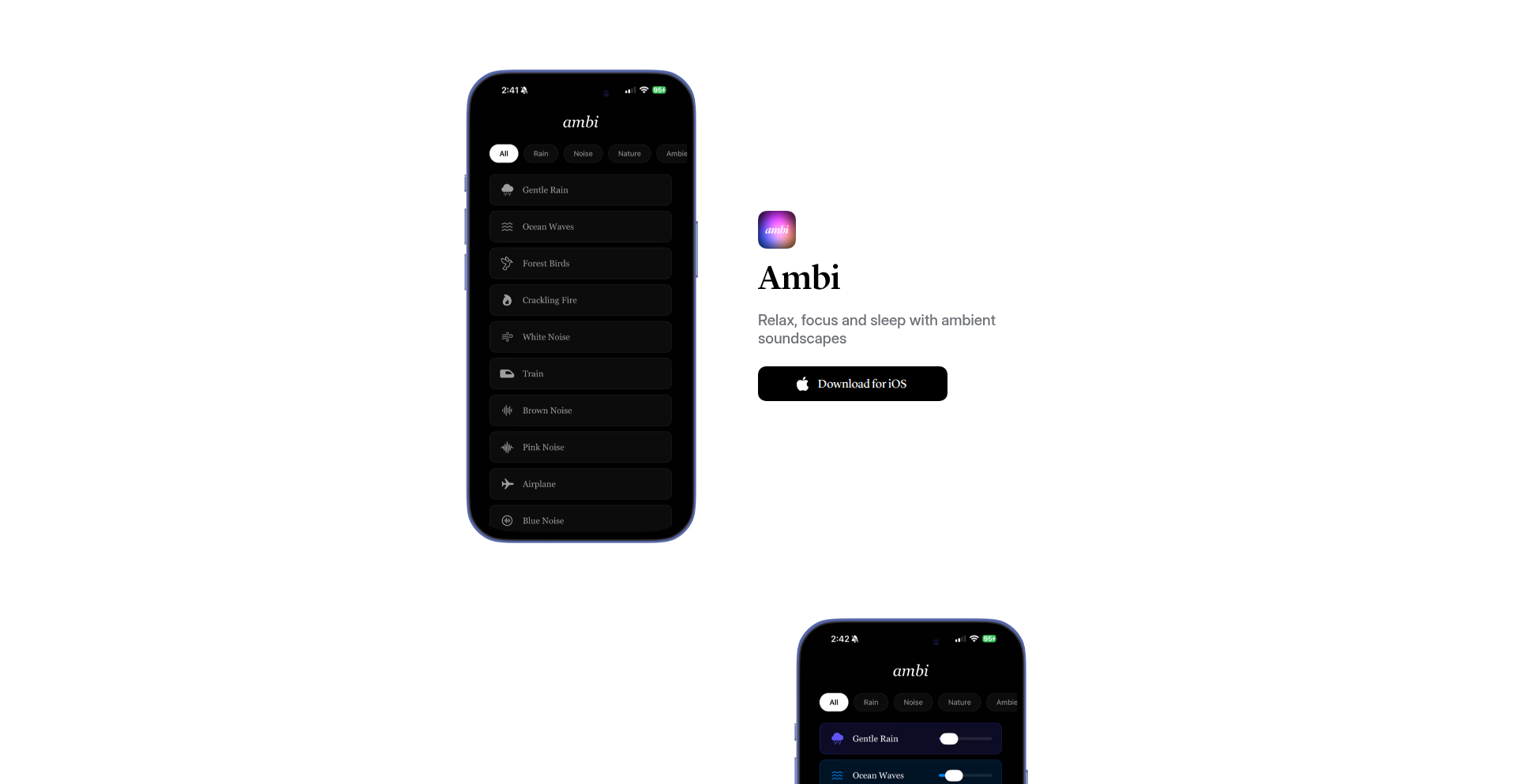
Author
alpaca121
Description
Ambi is a native iOS application that provides a curated collection of high-quality ambient sounds for focus, relaxation, or sleep. It was developed out of frustration with existing apps being monetized through paywalls, ads, or intrusive subscriptions for core functionalities. Ambi offers a clean, user-friendly interface where users can freely mix and adjust volumes of various sounds like rain, waves, and wind. A key innovation is its complete offline functionality and zero-cost access to all features, making it a truly accessible tool for personal well-being and productivity.
Popularity
Points 205
Comments 78
What is this product?
Ambi is a straightforward iOS app that lets you create your own soothing soundscapes. The technical idea behind it is to leverage the device's native audio capabilities to play multiple sound files simultaneously. This is achieved through a common mobile development technique of managing audio streams. The innovation lies in its pure, unadulterated approach: no ads, no subscriptions, and no need for an internet connection. This means you get a reliable, uninterrupted experience focused solely on providing you with ambient sounds. So, why is this useful to you? It offers a distraction-free way to enhance your concentration during work or help you unwind and fall asleep more easily, all for free and without any nagging commercial interruptions.
How to use it?
Developers can use Ambi by simply downloading it from the App Store. Its integration into a developer's workflow is seamless; you just open the app and start mixing sounds. For those who appreciate the underlying technology, the project represents a clear demonstration of how to build a performant and user-centric audio application using native iOS frameworks. The absence of complex configurations or API requirements means it's instantly usable. The value proposition for a developer is a readily available tool that respects their time and focus, allowing them to quickly set up a conducive environment for coding or deep thinking without any friction. It serves as a practical example of prioritizing user experience and ethical monetization.
Product Core Function
· Offline Ambient Sound Playback: This allows users to access and play all soundscapes without an internet connection, providing uninterrupted focus or relaxation anytime, anywhere. This is technically achieved by embedding sound files directly within the app bundle and using native audio playback APIs.
· Multi-Sound Mixing and Volume Control: Users can layer multiple ambient sounds (e.g., rain and distant thunder) and independently adjust the volume of each. This provides a personalized auditory experience, enhancing its effectiveness for different moods and needs. The underlying tech involves managing separate audio channels and their respective volume levels.
· Ad-Free and Subscription-Free Experience: The app contains no advertisements and offers all its features without any in-app purchases or subscriptions. This is a core design principle, achieved by forgoing common monetization strategies and focusing solely on providing value. This means you get a clean, uninterrupted experience every time you use it.
· Clean and Intuitive User Interface: The app features a minimalist design for ease of use, allowing users to quickly select, mix, and control sounds. This technical choice in UI/UX design prioritizes immediate usability and reduces cognitive load.
Product Usage Case
· Developer Deep Work Session: A software developer needs to focus on a complex coding task. They use Ambi to play a mix of 'rain' and 'forest' sounds at a moderate volume to block out distracting office noise and create a calming auditory environment, improving their concentration and productivity.
· Sleep Aid for Light Sleepers: An individual who struggles to fall asleep due to ambient city noise uses Ambi to play 'ocean waves' at night. The consistent, soothing sound masks disruptive noises and helps them drift off more peacefully, leading to better rest.
· Meditation and Mindfulness Practice: Someone practicing meditation uses Ambi to create a serene soundscape by combining 'gentle wind' and 'birdsong'. This helps them achieve a deeper state of relaxation and focus during their mindfulness sessions, enhancing their overall well-being.
· Travel Companion for Busy Professionals: A frequent traveler uses Ambi on their phone during flights or in hotel rooms to create a familiar and relaxing atmosphere, mitigating the stress of unfamiliar environments and aiding in rest during their trips. The offline capability is crucial here.
2
SpellScript: The Natural Language Programming Grimoire
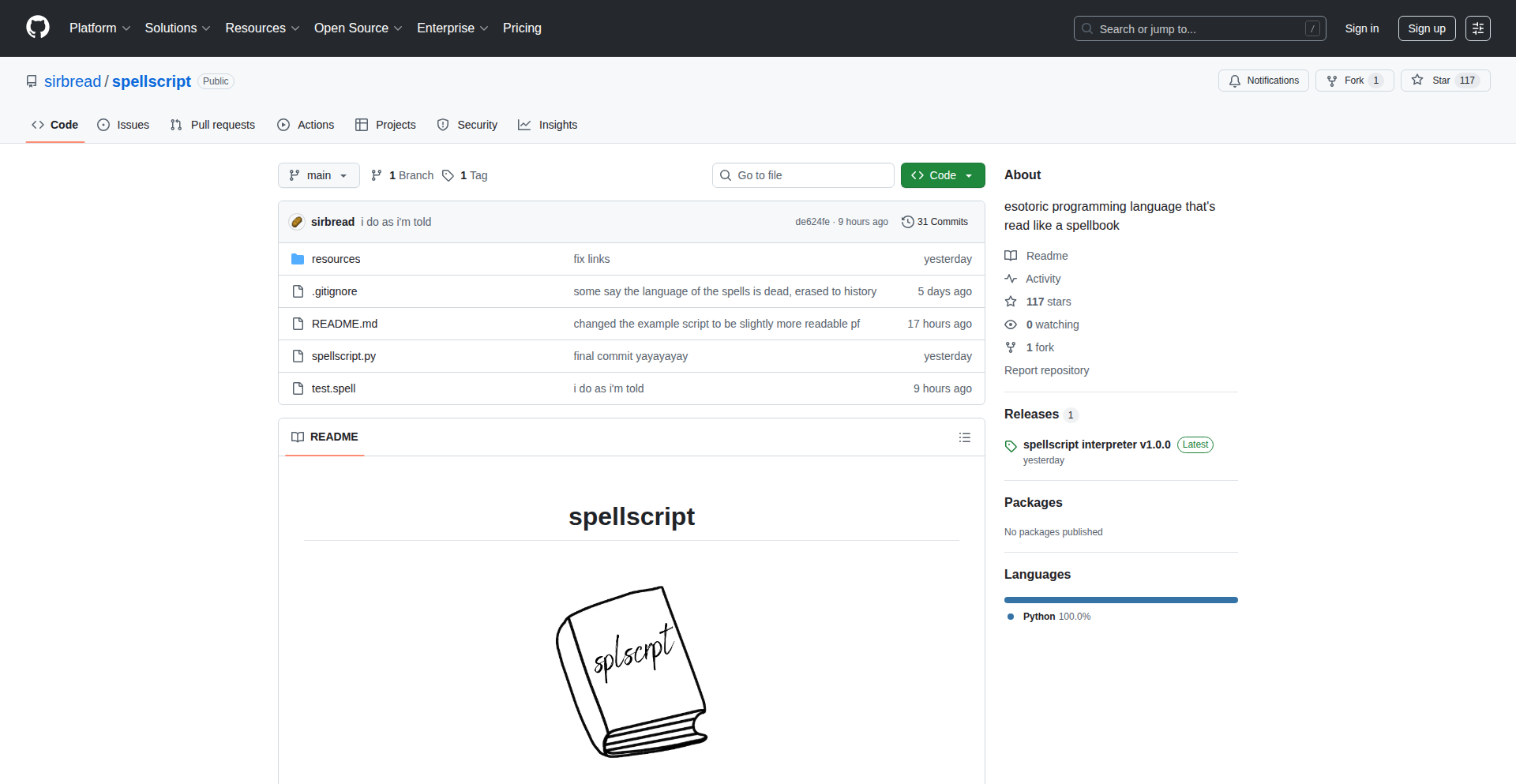
Author
sirbread
Description
SpellScript is an esoteric programming language that redefines code as 'spells' within a 'grimoire'. It uses natural language keywords like 'summon', 'enchant', and 'inscribe' for syntax, making programs resemble readable spellbooks. This innovative approach pushes the boundaries of parsable natural language in programming, offering a unique blend of esoteric weirdness and surprising readability, and demonstrating how creativity can unlock new ways to instruct computers. For you, it means a potential glimpse into more intuitive and expressive coding paradigms, and a fun way to explore programming concepts through familiar language structures.
Popularity
Points 145
Comments 52
What is this product?
SpellScript is a programming language designed to be read and written like a spellbook. Instead of traditional code symbols and structures, it uses English-like phrases and keywords. For example, to print 'hello, world!', you might write 'begin the grimoire. inscribe whispers of "hello, world!". close the grimoire.'. The innovation lies in its use of natural language syntax, which is still parsable by a computer. It features dynamic typing, variables, arrays, functions, conditionals, loops, and string/array manipulation, all expressed through linguistic constructs. So, what's the value? It's a fascinating experiment in human-computer interaction, showing that code doesn't always have to look like cryptic symbols. It's about making programming conceptually more accessible by leveraging the power of natural language, even if it's for exploration and learning rather than large-scale production.
How to use it?
Developers can use SpellScript by writing programs (spells) in plain text files, following the language's natural language syntax. The project includes a parser that interprets these 'spells'. It can be integrated into learning environments, used for educational purposes to teach programming concepts in a more engaging way, or as a creative outlet for developers who enjoy exploring unconventional programming paradigms. Imagine using it for simple scripting tasks, creative coding projects, or even as a fun way to generate text-based games. It's about finding novel ways to express computational logic. For you, this means you can experiment with writing code that feels more like storytelling or instruction, potentially leading to new insights into problem-solving and communication with machines.
Product Core Function
· Natural language syntax for programming: Allows users to write code using everyday English phrases and keywords like 'summon', 'enchant', and 'inscribe', making programs inherently more readable and intuitive. The value here is in bridging the gap between human thought and machine instruction, offering a less intimidating entry point to coding concepts.
· Dynamic typing: Variables can hold data of any type (numbers, text, etc.) and the type can change during execution, simplifying variable management and offering flexibility in programming. This means less upfront declaration, making code quicker to write and adapt.
· Variables and data structures: Supports essential programming constructs like variables for storing data, arrays for lists of data, and functions for reusable blocks of code. These are the fundamental building blocks for any program, enabling complex logic to be expressed in a structured manner.
· Control flow statements: Includes conditionals (if/else-like logic) and loops for repeating actions, allowing programs to make decisions and perform repetitive tasks efficiently. This is crucial for creating dynamic and responsive software.
· String and array manipulation: Provides tools to work with text (strings) and lists of items (arrays), enabling complex data processing and transformation. This is essential for tasks involving data input, output, and modification.
Product Usage Case
· Educational tool for beginners: A student could learn fundamental programming concepts like variables, loops, and conditionals by writing 'spells' that are easier to grasp than traditional syntax. This solves the problem of initial intimidation with programming languages.
· Creative writing experiments: A writer could use SpellScript to generate text-based narratives or interactive stories, leveraging its natural language foundation for a unique form of generative art. This offers a novel way to blend creative writing with computational logic.
· Personal scripting for simple tasks: A user could write a 'spell' to automate a simple, repetitive task on their computer, like organizing files, without needing to learn a complex scripting language. This provides a more approachable solution for everyday automation needs.
· Exploration of programming language design: Developers interested in language theory or parser design can study SpellScript to understand how natural language can be structured into a parsable and executable programming language. This offers valuable insights into the architecture and design principles of programming languages.
3
SoberStreak Tracker
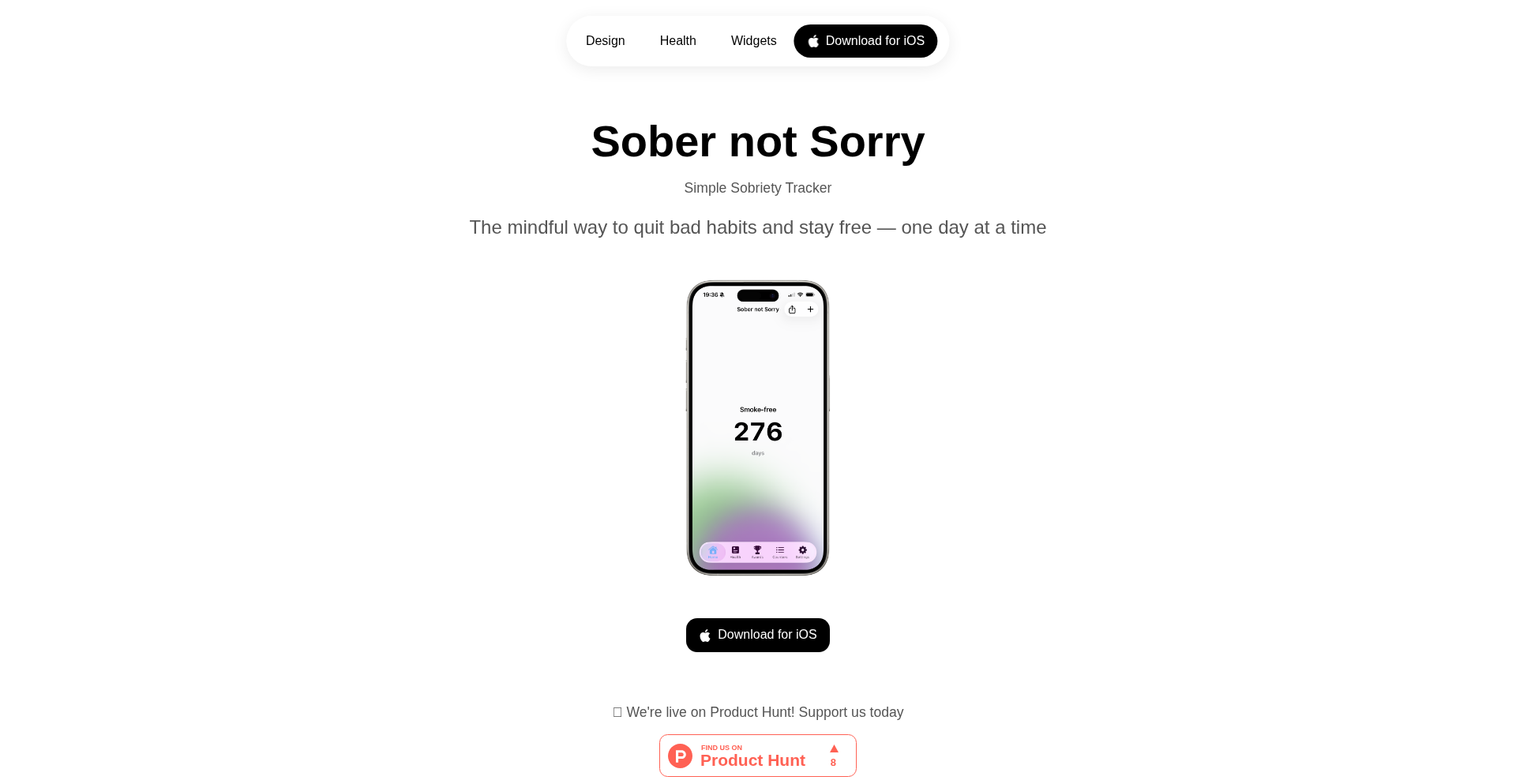
Author
molozhenko
Description
SoberStreak Tracker is a minimalist iOS application designed to help users quit bad habits like alcohol or smoking by simply tracking their streaks. Its innovation lies in its ultra-simple, ad-free, and privacy-focused approach, directly addressing the user's need for unobtrusive progress monitoring without unnecessary features or data collection. This offers a direct benefit by providing a clear, distraction-free tool for self-improvement.
Popularity
Points 56
Comments 54
What is this product?
SoberStreak Tracker is a native iOS application that acts as a digital counter for habit-breaking. The core technology is straightforward: upon logging the start date of quitting a habit, the app calculates and displays the number of consecutive days the user has abstained. The innovation here is its intentional simplicity. Unlike many productivity or self-help apps that bombard users with notifications, motivational messages, or complex analytics, SoberStreak Tracker focuses purely on the streak count. This 'less is more' philosophy is a key technical and design choice, minimizing cognitive load and making it easier for users to stay focused on their goal. It's built using standard iOS development frameworks, ensuring a smooth and native experience. So, this is useful to you because it provides a clear, visual representation of your progress, helping you stay motivated without being overwhelmed by app complexity.
How to use it?
Developers can integrate SoberStreak Tracker's core concept into their own applications or use it directly as a tool. For direct use, a user simply downloads the app, enters the start date for a habit they wish to quit (e.g., 'No Smoking', 'No Alcohol'), and the app automatically begins tracking the streak. This can be done within minutes. For developers looking to learn from its simplicity, the underlying principle is data persistence (storing the start date) and date calculation. This could be implemented in any platform using simple local storage and date manipulation functions. For instance, a developer could create a widget that displays a habit streak directly on the home screen. The value for you, a developer, is understanding how to build a user-centric, distraction-free experience by focusing on a single, core functionality and minimizing overhead. This can be applied to any feature development where simplicity and direct user benefit are paramount.
Product Core Function
· Habit Start Date Logging: Allows users to input the precise date they began their journey to quit a habit. This is technically a simple data input and storage mechanism, crucial for accurate tracking. Its value is providing a definitive starting point for progress measurement.
· Streak Counter Calculation: Automatically calculates and displays the number of consecutive days a user has abstained from a habit. This involves date arithmetic, a core programming concept. Its value is offering immediate, visual feedback on sustained effort, serving as a constant motivator.
· Ad-Free and Subscription-Free Experience: The app is developed to be completely free of advertisements and any subscription models. This is a product strategy enabled by efficient development and a focus on core value, not monetization. Its value is providing an uninterrupted and privacy-respecting user experience, free from external distractions and financial barriers.
· Minimalist User Interface: The design prioritizes simplicity and clarity, avoiding clutter and complex navigation. This is a deliberate UI/UX design choice, supported by efficient front-end development. Its value is reducing cognitive load, making the app intuitive and easy to use even for non-technical individuals.
Product Usage Case
· A user struggling to quit smoking can use SoberStreak Tracker by logging their last cigarette date. The app then displays '5 Days Sober', '1 Week Sober', etc., providing a tangible representation of their success and encouraging them to continue. This solves the problem of lacking immediate positive reinforcement.
· An individual aiming to reduce alcohol consumption can set a start date for 'Alcohol-Free Days'. The app will then track their streak, offering a visual cue to avoid relapse. This helps in building consistency and discipline by focusing on the 'don't break the chain' psychology.
· A developer could integrate a similar streak tracking feature into a fitness app, allowing users to track consecutive workout days or healthy eating streaks. This would leverage the same core principle of motivational tracking to enhance user engagement in a different domain.
· Another application could be for tracking habits like daily meditation or learning a new skill. By seeing a growing streak, users are motivated to maintain their commitment, solving the common problem of initial enthusiasm waning over time.
4
StreamSculpt
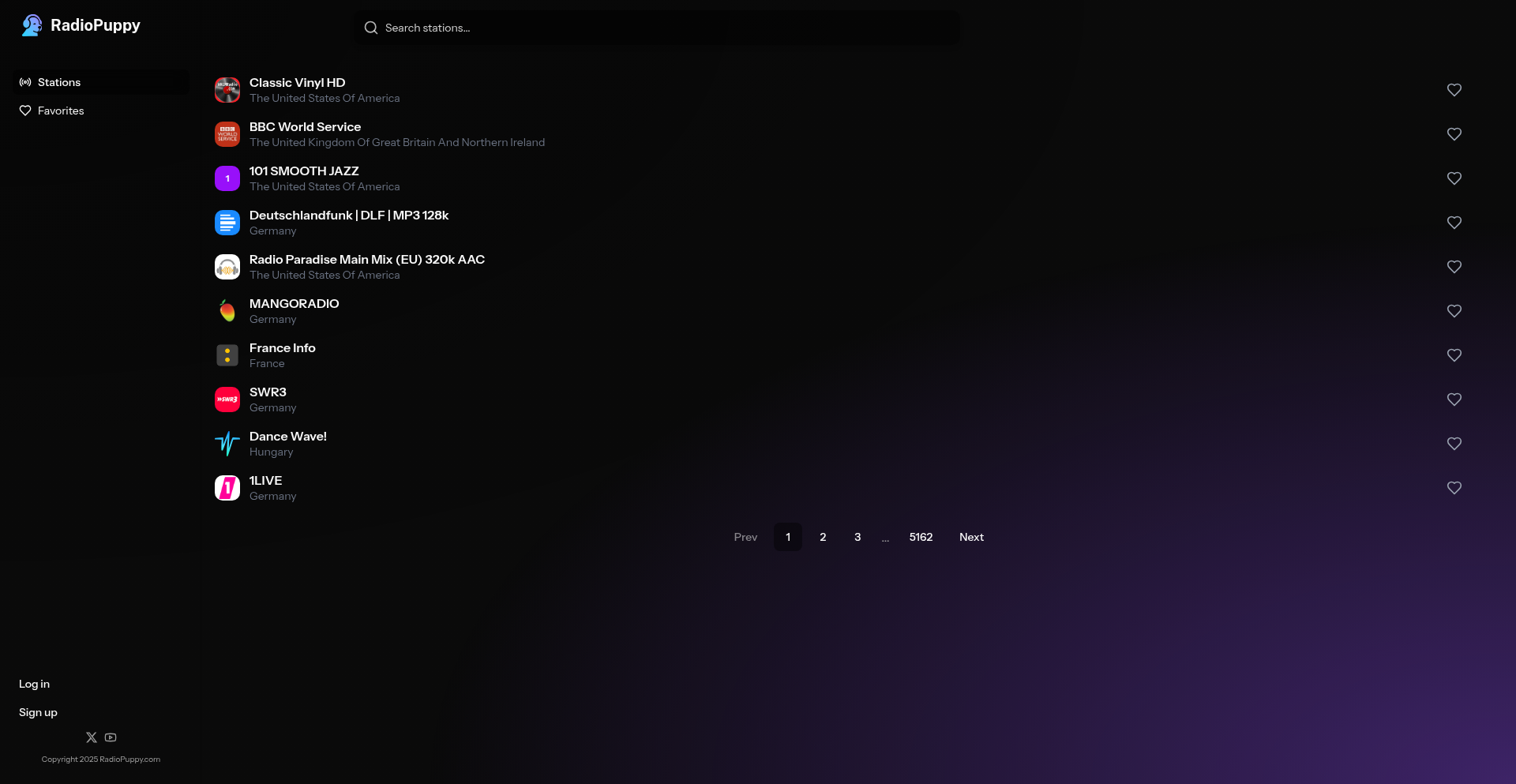
Author
devrundown
Description
StreamSculpt is a minimalist web application designed for effortless discovery and management of online radio stations. It leverages the robust Radio-Browser.info API to provide access to thousands of streaming stations, allowing users to quickly search, discover, and save their favorites. The innovation lies in its lightweight, developer-centric approach, focusing on a clean user experience and a solid technical foundation for extensibility. For developers, it offers a practical example of integrating a powerful API with a modern web stack for a user-friendly application.
Popularity
Points 17
Comments 8
What is this product?
StreamSculpt is a lean, web-based application that simplifies the process of finding and organizing online radio stations. It utilizes the Radio-Browser.info API, a vast public database of internet radio streams, as its data backbone. The core technological insight is to build a highly responsive and performant interface using Laravel 12, Inertia.js, React, Redis, and PostgreSQL, ensuring a smooth user experience even with a large dataset. This means you get a fast and reliable way to access and listen to radio without the clutter of more complex platforms. So, what's in it for you? It's a distraction-free listening experience with the ability to curate your personal collection of favorite stations.
How to use it?
Developers can use StreamSculpt as a starting point or inspiration for their own web applications that deal with streaming data or large lists of online resources. The application's tech stack (Laravel, Inertia.js, React, Redis, PostgreSQL) provides a clear blueprint for building modern, full-stack applications. For end-users, simply visiting the website (radiopuppy.com) allows them to immediately start searching for radio stations by genre, country, or keywords, and save their preferred ones to a personalized list. Integration for developers could involve forking the project to add custom features or studying its API integration patterns for their own projects. The key benefit is a ready-to-use platform for online radio enthusiasts and a learning resource for developers.
Product Core Function
· Online Radio Station Discovery: Enables users to search through a vast catalog of thousands of online radio stations using the Radio-Browser.info API. The value here is effortless access to a global selection of audio content, making it easy to find something new to listen to.
· Favorite Station Management: Allows users to save and organize their most-listened-to radio stations. This provides a personalized and efficient way to access preferred content, saving time and effort in rediscovering them.
· Lightweight Web Application: Built with efficiency and speed in mind, ensuring quick loading times and a responsive user interface. The value for users is a frustration-free listening experience without bloat, and for developers, it demonstrates efficient web architecture.
· Modern Tech Stack Integration: Utilizes Laravel 12, Inertia.js, React, Redis, and PostgreSQL. This showcases a robust and scalable backend and frontend combination, offering developers insights into best practices for building modern web applications.
Product Usage Case
· A user who loves discovering new music genres can use StreamSculpt to quickly browse radio stations by country or genre, finding niche stations that offer a unique audio experience. This solves the problem of limited local radio options.
· A developer building a custom media player application could study how StreamSculpt efficiently queries and displays data from the Radio-Browser.info API, learning valuable techniques for handling large datasets and streaming URLs.
· A content creator working from home can use StreamSculpt to set up a diverse background audio stream for their work, easily switching between stations to maintain focus or inspiration, solving the problem of monotonous work environments.
· A hobbyist programmer looking to build their first full-stack web application can use StreamSculpt's codebase as a practical example to learn about API integrations, database management (PostgreSQL), caching (Redis), and frontend/backend communication (Inertia.js).
5
AI Santa's WebRTC Toy
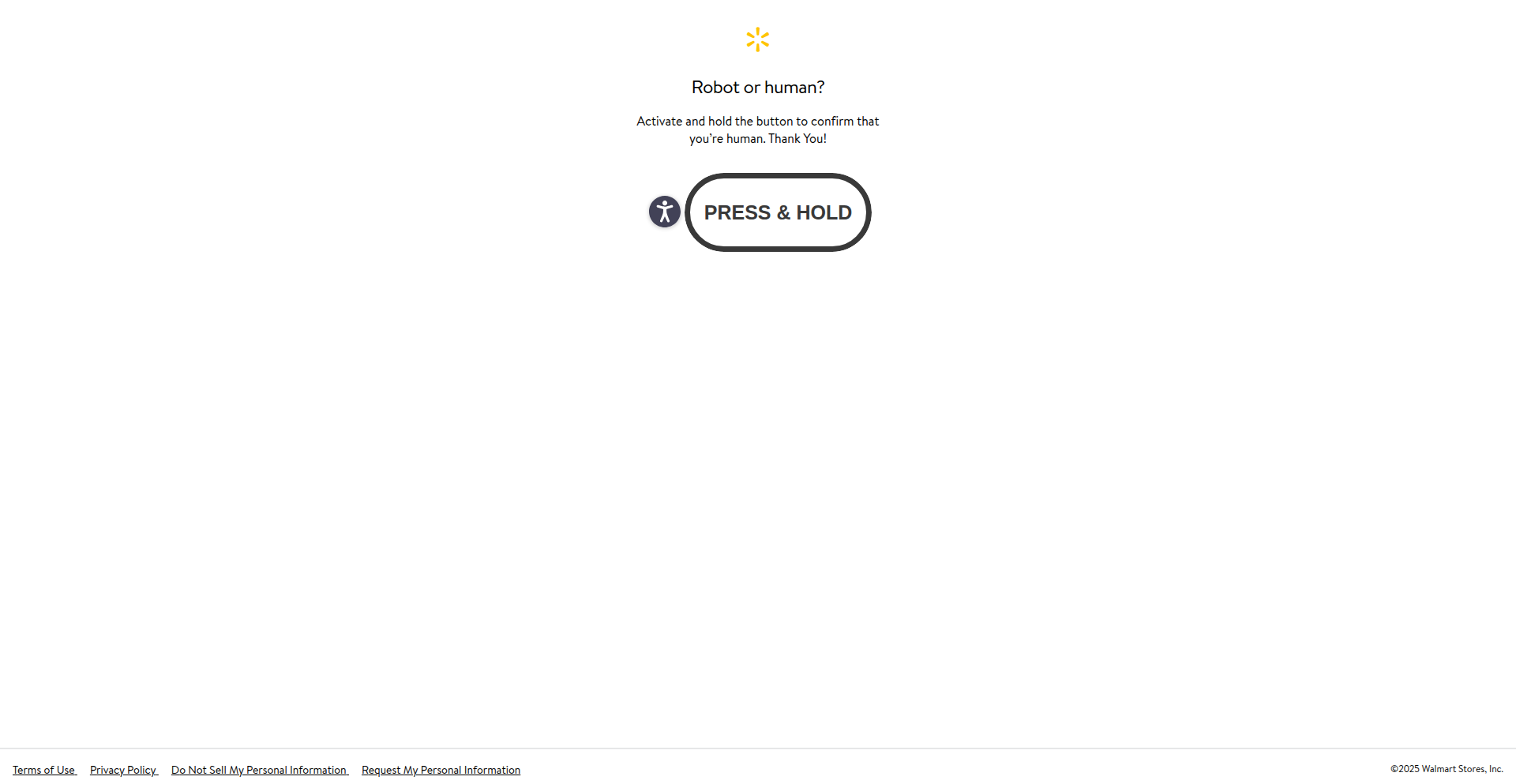
Author
Sean-Der
Description
This project showcases a fun and interactive AI toy, Santa's Magical Telephone, that allows users to speak with Santa and receive jokes. The innovation lies in its real-time voice communication powered by WebRTC and AI. It demonstrates how developers can leverage open-source libraries like Pion to build engaging, voice-enabled applications, opening doors for creative projects that bridge the physical and digital worlds.
Popularity
Points 2
Comments 6
What is this product?
This project is a demonstration of an AI-powered interactive toy, specifically Santa's Magical Telephone. The core technology enabling this is WebRTC, a standard for real-time communication directly between browsers or applications. By using Pion, a Go library for WebRTC, the toy can send and receive audio streams in real-time. This audio is then processed by an AI, which generates responses, such as jokes, that are spoken back to the user. So, what this means for you is a glimpse into building your own real-time voice chat applications without needing complex server infrastructure for the audio itself. It's about making computers understand and respond to your voice instantly.
How to use it?
Developers can use this project as inspiration and a technical blueprint. The key components are the `libpeer` (likely a wrapper or custom logic around WebRTC) and `pion/webrtc`. You would integrate Pion into your Go server to handle the WebRTC signaling and media streams. Your server logic would then connect to a voice AI provider (like OpenAI's Whisper for speech-to-text and a large language model for generating responses) or a custom-built AI. For example, you could build a customer support bot that uses voice input, a language learning application that provides real-time feedback, or even an interactive story-telling experience. The goal is to have a web or app interface that initiates a WebRTC connection to your Pion server, which orchestrates the voice AI interaction.
Product Core Function
· Real-time Audio Streaming: Enables direct voice communication between the user and the AI, making interactions feel immediate and natural. This is valuable for creating responsive and engaging applications.
· WebRTC Integration: Utilizes WebRTC for peer-to-peer or server-mediated real-time audio and video communication. This simplifies building voice and video features without relying on proprietary SDKs.
· AI Voice Interaction: Connects voice input to an AI model for understanding and generating spoken responses. This allows for dynamic and personalized conversations in applications.
· Server-Side AI Orchestration: Manages the flow of audio data to and from AI services on a server using Go and Pion. This provides a flexible backend for complex AI-driven applications.
· Customizable Logic: The flexibility of the Pion server allows developers to implement any custom logic for AI interaction, from simple chatbots to complex interactive experiences.
Product Usage Case
· Building an interactive voice assistant for smart home devices using WebRTC for communication and a cloud AI for natural language processing. This solves the problem of needing a dedicated, custom hardware solution for voice commands.
· Creating a language learning app where users can practice speaking and receive instant feedback on pronunciation and grammar from an AI. This addresses the need for accessible and affordable language practice tools.
· Developing a virtual museum guide that answers visitor questions in real-time through voice. This enhances the visitor experience by providing immediate and personalized information without manual intervention.
· Implementing a remote customer support tool where agents can interact with customers via voice in a web application, powered by AI for initial query handling. This improves efficiency and customer satisfaction in support scenarios.
6
Hyprvoice
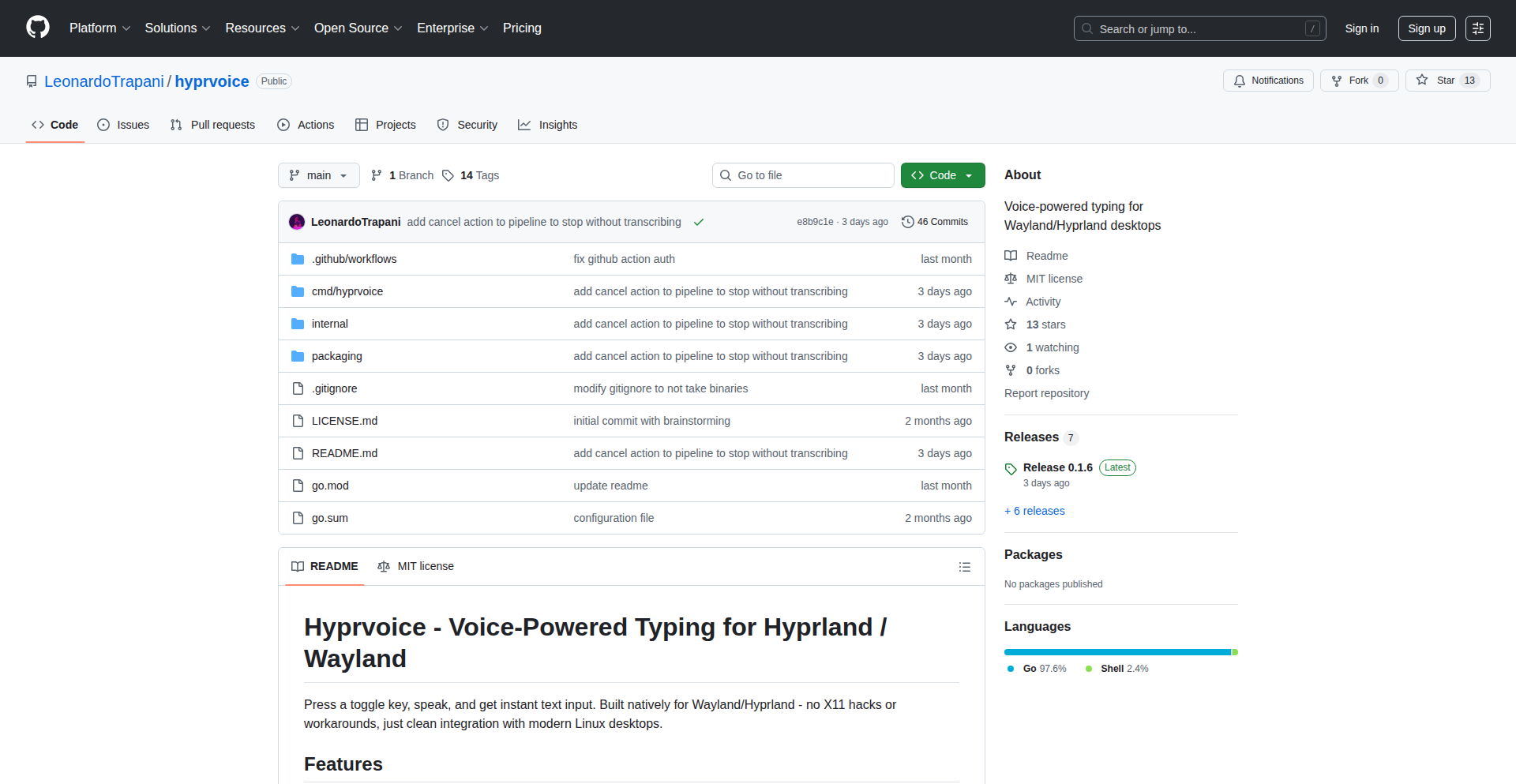
Author
trapani
Description
Hyprvoice is a minimalist voice-to-text utility designed specifically for the Wayland display server environment. It allows users to seamlessly dictate text directly into any application without relying on older X11 compatibility layers. By integrating directly with Wayland compositors, it offers a clean and efficient way to turn spoken words into typed input.
Popularity
Points 6
Comments 1
What is this product?
Hyprvoice is a novel tool that enables voice typing on Wayland, a modern display server protocol. Unlike previous solutions that often required clunky workarounds involving X11, Hyprvoice communicates directly with the Wayland compositor. This direct integration means it can 'understand' where your cursor is and inject dictated text precisely where you need it. It uses the PipeWire framework for audio input and can leverage powerful speech recognition models like OpenAI Whisper, with local offline processing via whisper.cpp on the horizon. A small background process (daemon) handles the heavy lifting, communicating through a simple Unix socket, making it very lightweight. So, for users who want a native, high-performance voice typing experience on Wayland without the overhead of X11 emulation, Hyprvoice offers a direct and elegant solution.
How to use it?
Developers can use Hyprvoice by installing it, for example, via the AUR on Arch Linux. Once installed, they can configure their Wayland compositor (like Hyprland) to bind a keyboard shortcut to trigger Hyprvoice. When the shortcut is pressed, Hyprvoice starts listening for voice input. Pressing the shortcut again stops the recording and injects the transcribed text into the active application at the cursor's location. This makes it incredibly useful for tasks where hands-free typing is desired or for developers who want to quickly insert code snippets or commands by voice. It integrates with existing clipboard management tools and can restore the clipboard state after text injection, ensuring a smooth workflow. So, for developers looking to streamline their input methods or experiment with hands-free command execution on Wayland, Hyprvoice provides a ready-to-use, integrated solution.
Product Core Function
· Direct Wayland Integration for Seamless Text Injection: This feature allows Hyprvoice to interact directly with the Wayland compositor, bypassing X11. This means dictated text appears precisely where your cursor is in any application, providing a natural and efficient typing experience. Its value lies in enabling native, lag-free voice input on modern Linux desktops.
· Key-Press Activated Recording and Injection: The core interaction model is simple: press a key to start recording your voice, and press it again to stop and have the transcribed text inserted. This intuitive workflow makes voice typing accessible and controllable, minimizing disruption to the user's concentration and workflow. It offers a practical way to get text into applications quickly.
· PipeWire Audio Handling: Hyprvoice utilizes PipeWire, a modern multimedia framework, for audio input. This ensures robust and efficient handling of microphone audio, which is crucial for accurate speech recognition. This technical choice contributes to reliable performance and compatibility within the modern Linux audio ecosystem, meaning your voice is captured clearly.
· Support for Multiple Speech Recognition Backends (OpenAI Whisper, whisper.cpp): The project is designed to be flexible, currently supporting cloud-based OpenAI Whisper and planning for offline processing with whisper.cpp. This allows users to choose between high accuracy with an internet connection or privacy and offline capability. The value is in providing choice and adaptability for different user needs and environments.
· Lightweight Daemon with Unix Socket IPC: A small, efficient background process (daemon) manages Hyprvoice's operations and communicates via a Unix socket. This design minimizes system resource usage and provides a stable communication channel between the user interface and the core functionality, ensuring a smooth and non-intrusive experience. This means it won't slow down your system.
Product Usage Case
· A Wayland user wants to quickly draft an email without typing. They press their assigned hotkey, dictate the email content, and press the hotkey again. The entire email is inserted into their email client. This solves the problem of slow manual typing for longer text inputs.
· A developer working on a Linux system running Hyprland needs to frequently enter complex commands in the terminal. They can set up Hyprvoice to transcribe spoken commands and inject them directly into the terminal, speeding up their workflow and reducing the chance of typing errors. This addresses the need for efficient and accurate command input.
· A user who experiences wrist pain prefers voice input for most of their computer interaction. Hyprvoice provides them with a native Wayland solution to dictate notes, write code, or interact with applications without relying on X11 emulation, offering a more comfortable and accessible computing experience.
· A privacy-conscious user wants to use voice typing but prefers to keep their data local. With the upcoming whisper.cpp integration, they can dictate text entirely offline, ensuring their spoken words are not sent to external servers. This provides a secure and private voice typing solution.
7
DigiParser: Effortless Document Data Extraction
Author
pankaj9296
Description
DigiParser is an ultra-simple PDF and image parser that works like your email inbox. You upload a document, and instantly see the extracted data. It eliminates the need for complex configurations, setup, or headaches, making it accessible even for non-technical users. The core innovation lies in its intelligent, zero-configuration approach to data extraction.
Popularity
Points 3
Comments 4
What is this product?
DigiParser is a tool designed to automatically extract information from PDF files and images without requiring any manual setup or technical expertise. Its underlying technology likely employs advanced Optical Character Recognition (OCR) coupled with natural language processing (NLP) models. These models are trained to identify and understand common data patterns like text, tables, and key-value pairs within documents. The 'ultra-simple' aspect means the system intelligently guesses the structure and content of your documents, delivering results without you needing to define what to look for. So, this is useful because it turns unstructured documents into usable data instantly, saving you significant manual effort.
How to use it?
Developers can integrate DigiParser into their workflows by uploading documents directly through its web interface at digiparser.com. For programmatic access, it's highly probable that an API is available (though not explicitly stated, it's common for such services). This API would allow applications to send documents and receive structured data back. Common integration scenarios include building automated data entry systems, processing invoices, extracting information from scanned forms, or analyzing reports. This is useful for developers by providing a ready-to-use, powerful data extraction engine that can be plugged into existing or new applications, accelerating development and improving efficiency.
Product Core Function
· Automated Data Extraction: Extracts text, tables, and potentially other structured data from PDFs and images without manual annotation. This provides immediate access to the information within your documents, making it actionable.
· Zero-Configuration Processing: No need to define fields or document structures beforehand; the system automatically identifies and extracts relevant information. This dramatically reduces setup time and complexity, making data extraction accessible to everyone.
· Intuitive User Interface: Similar to an email inbox, users upload documents and see results, simplifying the interaction. This makes it easy to get started and understand the output, even for those unfamiliar with data parsing.
· PDF and Image Support: Handles both common document formats, broadening its applicability for various data sources. This means you can use it for a wide range of your existing documents.
Product Usage Case
· Processing scanned invoices: A business can upload a batch of scanned invoices, and DigiParser automatically extracts vendor name, invoice number, date, and total amount, enabling automated bookkeeping. This solves the problem of manually entering invoice data, saving significant time and reducing errors.
· Extracting information from application forms: A hiring manager can upload PDF resumes or application forms and have key details like contact information, education, and work experience automatically extracted into a database. This speeds up the screening process and organizes applicant data efficiently.
· Digitizing old documents: An archive or research institution can upload scanned historical documents and have their textual content extracted for easier searching and analysis. This makes large volumes of historical data accessible and searchable for the first time.
· Automating data entry for surveys: If survey responses are collected as images or PDFs, DigiParser can extract the answers, feeding them into a system for analysis. This removes the manual effort of transcribing survey results, allowing for quicker insights.
8
AirFryPro Recipe Translator
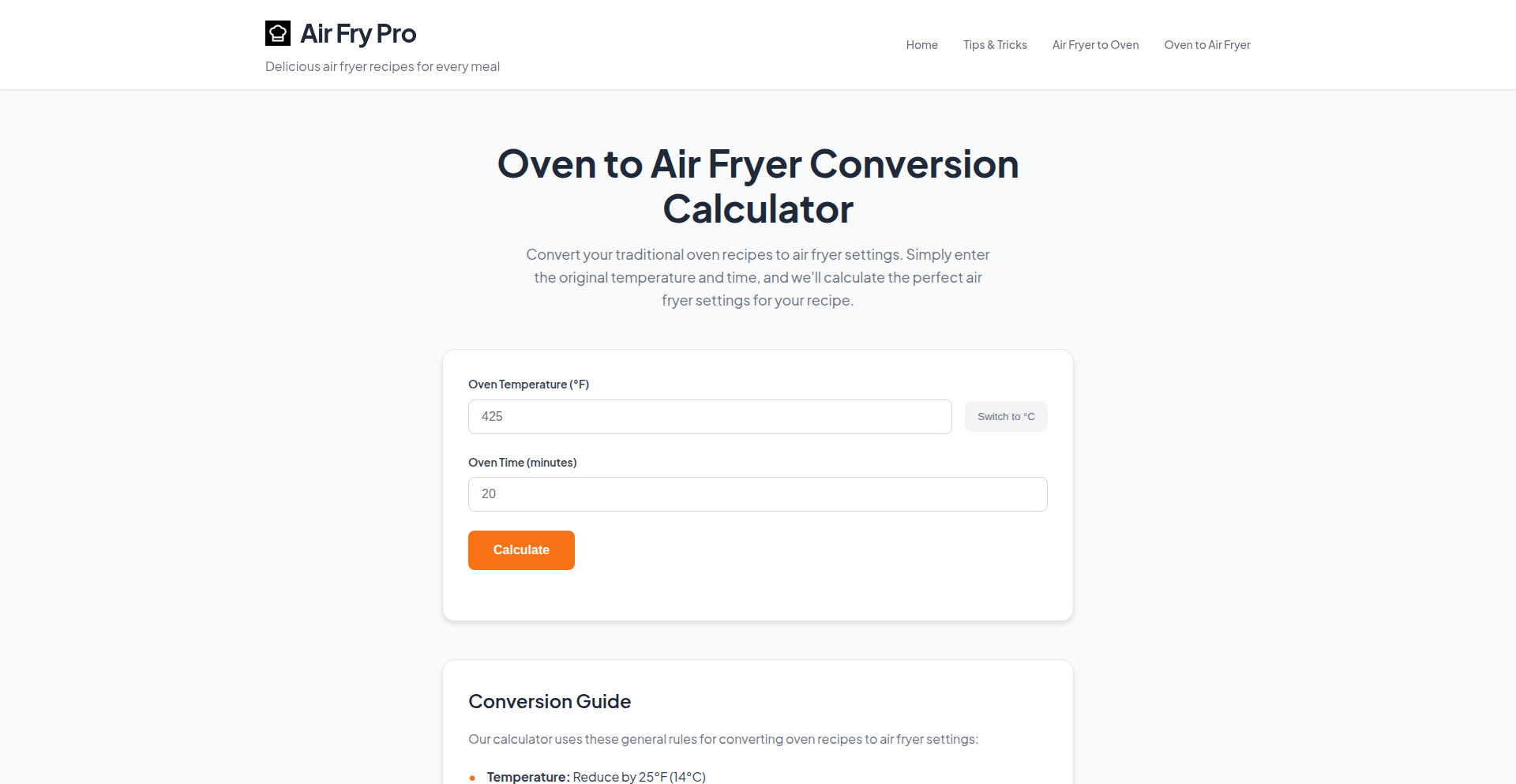
Author
chrisdeweese
Description
AirFryPro is a clever tool that transforms conventional oven recipes into air fryer instructions. It addresses the common challenge of adapting existing recipes for the faster, more intense heat of an air fryer, saving users time and reducing guesswork. The core innovation lies in its algorithmic approach to adjusting cooking times and temperatures based on the original recipe's parameters.
Popularity
Points 5
Comments 2
What is this product?
This project is a recipe conversion utility that intelligently translates oven cooking instructions into air fryer compatible settings. It analyzes the original recipe's temperature, cooking time, and ingredient type to estimate the equivalent air fryer settings. The underlying technology likely involves a rule-based system or a simple predictive model that understands how air fryers differ from conventional ovens (e.g., higher heat circulation, shorter cooking times). This means you get reliable air fryer recipes without having to manually experiment.
How to use it?
Developers can integrate AirFryPro into their recipe apps, websites, or even smart kitchen devices. Imagine a user inputting their favorite lasagna recipe into your app, and AirFryPro instantly provides the correct air fryer temperature and time. It could be implemented as an API or a library that takes recipe details (like oven temp, cook time, food type) as input and returns air fryer recommendations.
Product Core Function
· Temperature adjustment: Automatically calculates a suitable air fryer temperature by considering the original oven temperature and the efficient heat circulation of an air fryer, ensuring your food cooks evenly and safely.
· Time reduction estimation: Accurately predicts the reduced cooking time needed in an air fryer, accounting for the faster cooking process, so you don't overcook your meals.
· Ingredient-based recalibration: Fine-tunes conversions based on the type of food being cooked, recognizing that different ingredients (e.g., dense vegetables vs. delicate pastries) react differently to air frying.
· User-friendly interface: Provides a simple way for users to input recipe data and receive clear, actionable air fryer instructions, making it easy for anyone to use.
· Recipe adaptability: Enables users to leverage their existing collection of beloved oven recipes for their air fryer, expanding their culinary possibilities without needing to find entirely new recipes.
Product Usage Case
· A cooking app developer can use AirFryPro to add a 'Convert to Air Fryer' feature, allowing users to adapt any saved oven recipe directly within the app, solving the problem of not knowing how to air fry familiar dishes.
· A food blogger can integrate AirFryPro into their website to automatically generate air fryer versions of their popular oven recipes, increasing engagement and catering to a wider audience interested in air frying.
· A smart kitchen appliance manufacturer could embed AirFryPro into their smart oven's software, enabling it to provide air fryer conversion guidance for recipes manually entered by the user, enhancing the appliance's functionality.
· A recipe recommendation service can use AirFryPro to suggest air fryer alternatives for commonly cooked oven dishes, helping users discover new ways to prepare their favorite meals more efficiently.
9
Databite: The Integration Glue
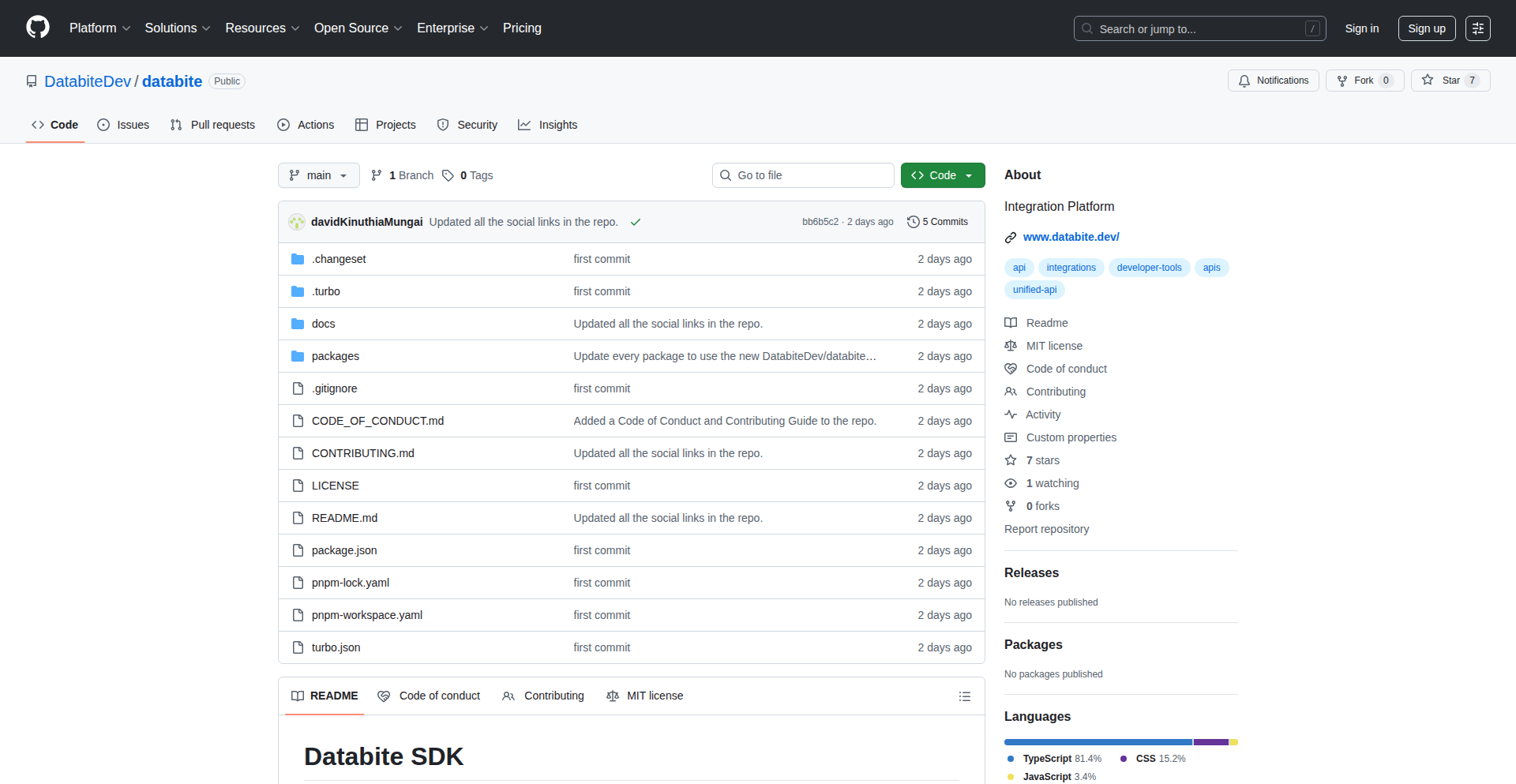
Author
davidm123
Description
Databite is an open-source toolkit designed to dramatically simplify and accelerate the process of building integrations between different software applications. It tackles the common developer pain point of writing extensive 'glue code' to connect services like CRMs, AI agents, and third-party tools. Databite offers pre-built connectors, tools to create custom ones, seamless authentication flows for web apps, and even AI-powered connector generation. The core innovation lies in abstracting the complexity of inter-app communication, making it as simple as installing a library, thereby freeing developers to focus on their core product logic.
Popularity
Points 3
Comments 3
What is this product?
Databite is an open-source library collection that acts as 'glue' to connect different software services. Imagine you have a customer relationship management (CRM) system and you want your AI assistant to update a contact record there. Traditionally, you'd write a lot of custom code to make these two systems talk to each other. Databite provides ready-made components and tools to build these connections easily. Its innovation is in offering a standardized, developer-friendly way to manage data flow between applications, reducing development time and complexity. It leverages pre-built connectors (like for Slack, Notion, Google Sheets) and provides a framework ('databite/build') to create your own. It also offers a simple way to handle user logins for these integrations ('databite/connect') and a system to manage and schedule these data transfers ('databite/engine'). A particularly forward-thinking component ('databite/ai') even suggests that AI could help generate new connectors based on documentation, showcasing a creative approach to expanding the integration possibilities.
How to use it?
Developers can integrate Databite into their projects by leveraging its various packages. For example, if you need to connect your web application to a CRM, you could install the relevant pre-built connector from 'databite/connectors'. If you need to connect to a service not yet covered, you can use 'databite/build' to create a custom connector using your preferred programming language. For React applications, 'databite/connect' simplifies the process of adding one-click authentication, allowing users to securely grant access to their external accounts. 'databite/engine' can then be used to schedule data synchronization tasks between these connected services. For AI developers building agents, Databite can serve as the 'action layer', allowing the AI to interact with real-world applications by triggering workflows or fetching data through these integrations. The goal is to make integration setup as straightforward as adding a dependency to your project.
Product Core Function
· Access prebuilt connectors using the databite/connectors package: This allows developers to quickly integrate with popular services like CRMs, databases, and communication platforms without writing any integration-specific code, saving significant development time and effort.
· Create custom connectors to services using databite/build package: This provides a flexible framework for developers to build integrations with any service, even those not covered by prebuilt connectors, enabling limitless customization and problem-solving for unique business needs.
· Embed one-click authentication flows to React projects using databite/connect: This simplifies the user experience for granting application access to external services, making it secure and easy for end-users, thereby improving adoption and reducing friction in web applications.
· Schedule syncs and manage connections using databite/engine package: This offers robust capabilities for automating data transfer between applications, ensuring data consistency and enabling complex workflows without manual intervention, crucial for backend operations and data pipelines.
· Provide docs and have AI build new connectors for you using databite/ai package: This innovative feature leverages AI to generate new integration connectors based on provided documentation, dramatically accelerating the creation of new integrations and opening up possibilities for AI-driven development workflows.
Product Usage Case
· A SaaS product needs to sync customer data between its internal database and a HubSpot CRM. Using Databite's 'databite/connectors' for HubSpot and 'databite/engine' for scheduling, the developer can set up a reliable data sync in hours instead of days, solving the problem of data duplication and manual entry.
· An AI chatbot designed to manage project tasks needs to create tasks in Jira and update project statuses in Google Sheets. Databite's 'databite/build' can be used to create custom connectors for Jira and Google Sheets, allowing the AI agent to perform real-world actions, solving the challenge of limited AI agent capabilities.
· A React-based dashboard application requires users to connect their personal Google Drive accounts to upload files. Using 'databite/connect', the developer can implement a secure and user-friendly one-click authentication flow, solving the problem of complex OAuth implementation and improving user onboarding.
· A developer is building a new internal tool that needs to send notifications to Slack channels based on certain events. Instead of writing custom Slack API code, they can use a prebuilt 'databite/connectors' package for Slack, solving the problem of reinventing the wheel for common integrations and speeding up development.
10
BLE SyncCycle
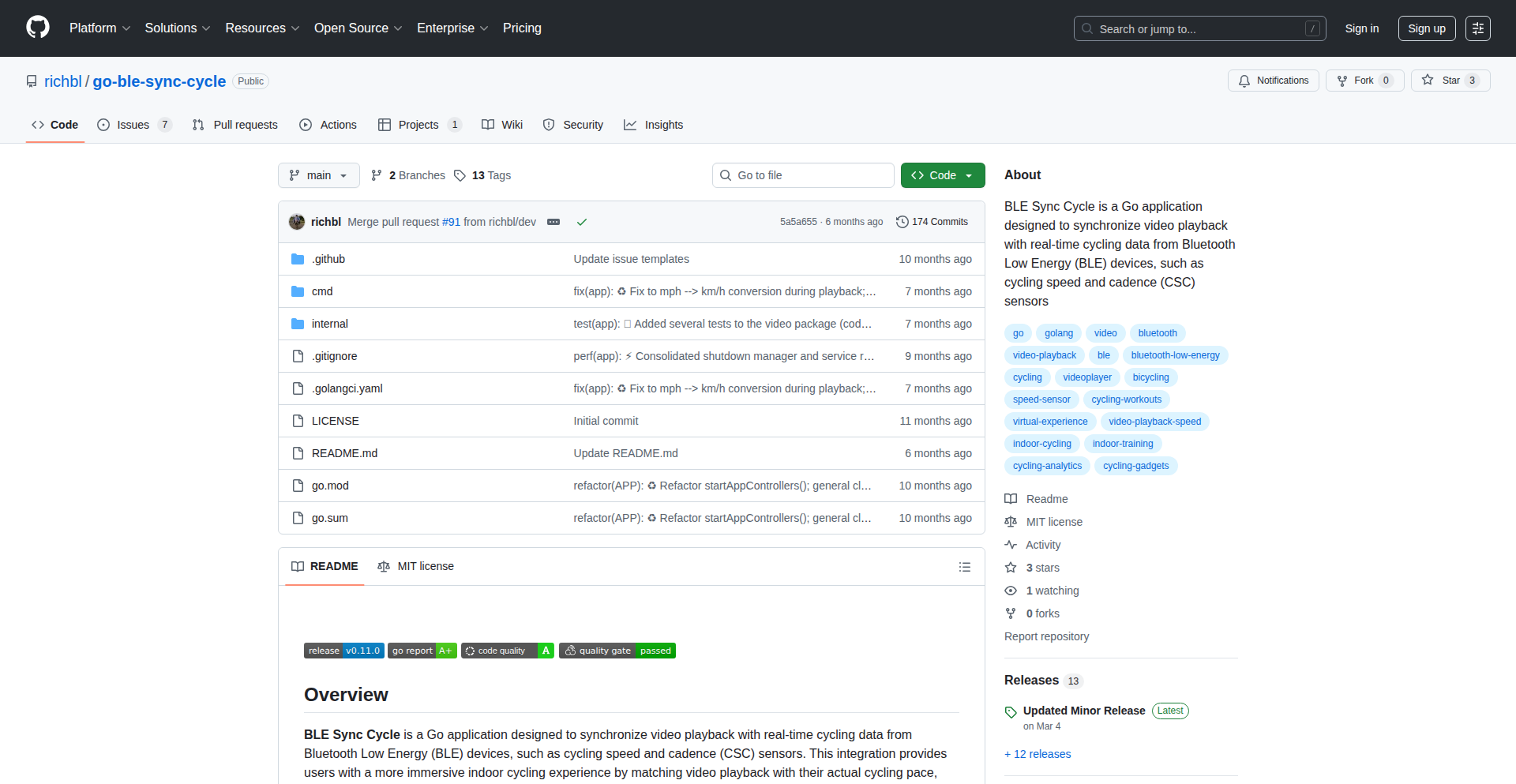
Author
richbl
Description
BLE SyncCycle is a Linux-based application that transforms your indoor cycling experience by synchronizing video playback with your real-time cycling data. Imagine a damp afternoon, and instead of just pedaling in place, you're virtually riding through stunning landscapes displayed on your big screen, with the video speed and resistance matching your actual effort. This project leverages Bluetooth Low Energy (BLE) to communicate with your cycling sensors, making your workouts more engaging and immersive. So, what's in it for you? You get a more motivating and realistic indoor cycling experience without the need for expensive proprietary hardware.
Popularity
Points 4
Comments 2
What is this product?
BLE SyncCycle is a software application that bridges the gap between your physical indoor cycling activity and a digital entertainment experience. It uses Bluetooth Low Energy (BLE) to connect to your bike's speed and cadence sensors, or even smart trainers. The core innovation lies in its ability to dynamically control video playback – think of it as making a movie or virtual training simulation react to how fast and hard you're pedaling. For example, if you pedal faster, the video progresses quicker, and if you slow down, it slows down too. This creates a more interactive and engaging workout, making indoor cycling feel less like a chore and more like an adventure. So, what's the benefit? It makes indoor cycling significantly more fun and motivating by creating a direct, real-time connection between your effort and what you see on screen.
How to use it?
Developers can use BLE SyncCycle on Linux-based systems. The application typically connects to your cycling hardware via Bluetooth. You would then run the application and have it control a compatible media player or a specific training simulation. The project provides the underlying logic to read sensor data (like speed, cadence, and potentially power) and translate that into commands that can alter video playback speed or even adjust resistance on a smart trainer. For example, you could integrate this with open-source video players or build your own simple simulation. The value for developers is a ready-made solution for interacting with BLE cycling sensors, allowing them to build custom fitness applications or enhance existing ones. This saves considerable development time on low-level BLE communication and sensor data processing.
Product Core Function
· Real-time BLE Sensor Data Acquisition: Captures speed, cadence, and potentially power data from bicycle sensors using Bluetooth Low Energy. This is valuable for precisely tracking workout metrics and providing accurate feedback, so you always know your performance.
· Video Playback Synchronization: Dynamically adjusts video playback speed based on the cyclist's input (e.g., speed). This creates an immersive experience where your ride directly influences the on-screen visuals, making workouts more engaging. So, it makes your workout feel more like a real outdoor ride.
· Customizable Workout Scenarios: Allows for different configurations and potentially custom scripts to tailor the synchronization logic to specific training goals or entertainment preferences. This means you can adapt the app to your personal training needs or entertainment choices. So, you can train your way.
· Cross-Platform Potential (with further development): While currently Linux-based, the underlying BLE communication principles can be adapted to other platforms, opening doors for wider application. This offers future scalability and broader reach for developers. So, it can potentially work on more devices in the future.
Product Usage Case
· Scenario: A fitness enthusiast wants a more engaging way to do indoor cycling on rainy days. They can use BLE SyncCycle to connect their existing speed/cadence sensors to their Linux computer. When they watch a scenic cycling video on their screen, the video speed automatically speeds up when they pedal faster and slows down when they slow down. This directly addresses the problem of boring, monotonous indoor workouts by making them interactive and visually responsive. The value is a significantly more motivating and enjoyable training session.
· Scenario: A developer wants to build a custom virtual cycling game that is more affordable than existing solutions. They can leverage BLE SyncCycle's core functionality for handling BLE communication with bike sensors. This allows them to focus on developing the game's visual elements and gameplay mechanics, rather than reinventing the wheel for sensor integration. The benefit is faster development cycles and a lower barrier to entry for creating custom fitness applications.
· Scenario: A user wants to utilize their old smart trainer with a new Linux-based setup for virtual cycling. BLE SyncCycle can act as the intermediary, reading data from the trainer via BLE and potentially sending commands back for resistance control (if supported by the trainer and the software). This provides a cost-effective way to upgrade their indoor cycling setup without buying entirely new equipment. The value is extending the life of existing hardware and enabling modern virtual training experiences on a budget.
11
RetroTetris-Engine
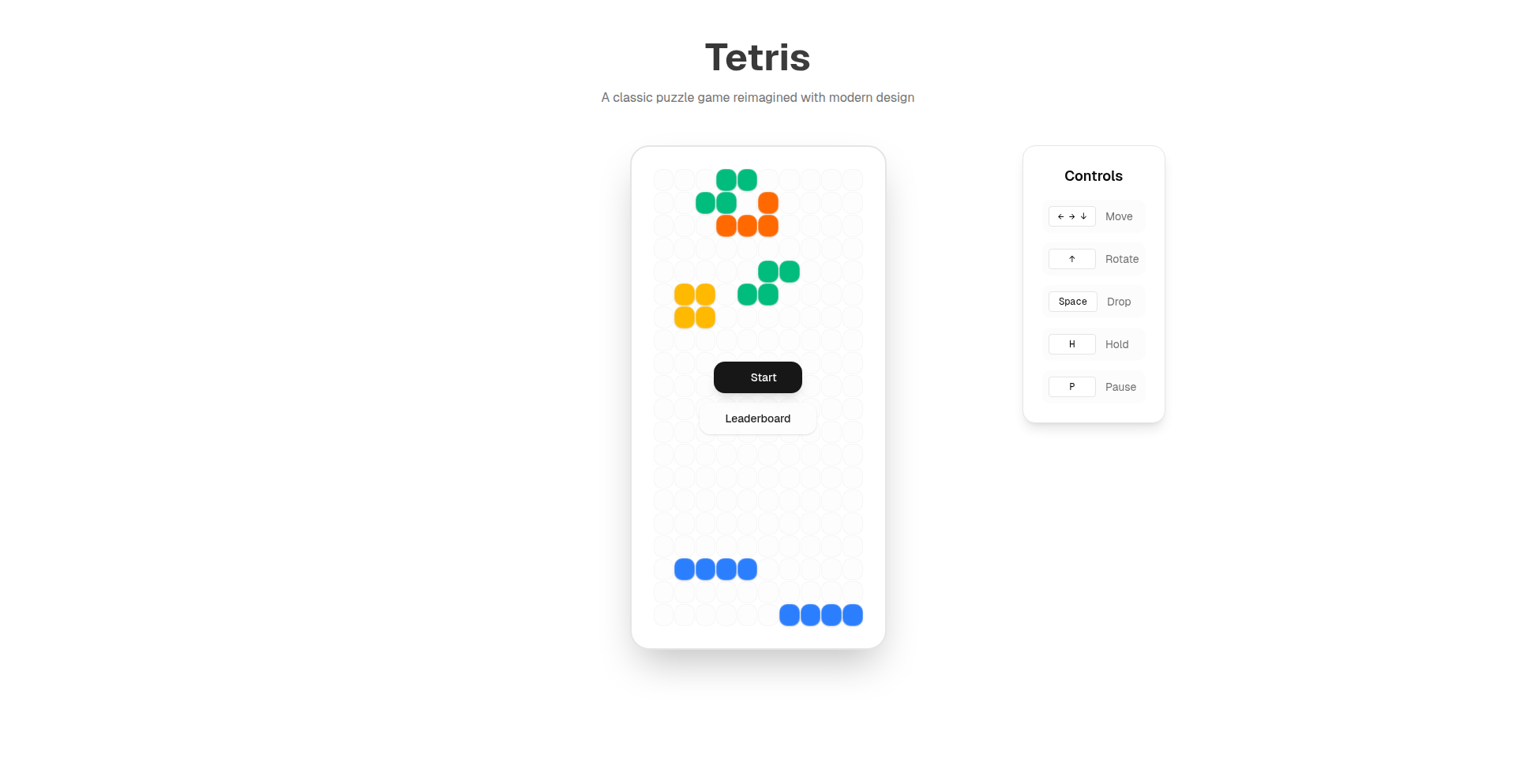
Author
Kavolis_
Description
A foundational engine for creating retro-styled Tetris games, built as a first portfolio project. It focuses on core game logic and visual emulation to recreate the classic Tetris experience with a minimalist, performance-oriented approach.
Popularity
Points 5
Comments 0
What is this product?
This project is a game engine designed specifically for recreating the classic Tetris experience, reminiscent of early arcade and console games. The technical innovation lies in its simple yet effective state management for game objects (like falling tetrominoes), efficient rendering pipeline that mimics pixel-perfect graphics, and straightforward input handling. It abstracts away the complexities of game development, allowing developers to focus on the core gameplay elements. So, what's the value for you? It provides a well-structured, albeit basic, framework for building a retro game, which is invaluable for learning fundamental game development concepts and demonstrating your ability to create functional applications from scratch.
How to use it?
Developers can use this engine as a starting point for their own retro game projects. By forking the repository, they can modify the game logic, introduce new graphical assets, or even expand the engine's capabilities. Integration would involve importing the engine's core modules into their development environment and using its provided APIs to manage game states, render graphics, and handle player input. This allows for rapid prototyping of Tetris-like games or using the underlying principles to build other grid-based puzzle games. So, how does this help you? It offers a pre-built foundation, saving you the time and effort of reinventing basic game mechanics and rendering, enabling you to quickly get to the creative aspects of game design.
Product Core Function
· Tetromino generation and spawning: This function ensures new pieces appear correctly at the top of the playfield, a fundamental aspect of Tetris. Its value lies in providing a robust mechanism for piece introduction, essential for continuous gameplay.
· Tetromino movement and rotation: Implements the classic up, down, left, right movement and 90-degree rotations of the game pieces. This is crucial for player interaction and strategy, directly impacting the game's playability.
· Collision detection and line clearing: Detects when a falling piece lands and checks for completed horizontal lines to clear them, awarding points. This is the core scoring and progression mechanic of Tetris, providing the challenge and reward loop.
· Game state management: Tracks the overall state of the game, including score, level, and whether the game is over. This is vital for a coherent gaming experience, allowing the game to progress and end appropriately.
· Basic rendering: Emulates the visual style of retro games with simple pixel-based graphics. This provides the authentic aesthetic and is key for the nostalgic appeal, making the game feel like a classic.
Product Usage Case
· Creating a personal portfolio project: A developer can use this engine to build a polished, playable Tetris game for their portfolio, demonstrating their coding skills and ability to complete a project from conception to execution.
· Learning game development fundamentals: Aspiring game developers can study the engine's code to understand core concepts like game loops, state machines, collision detection, and sprite rendering in a practical context.
· Prototyping new puzzle game mechanics: The grid-based logic and piece manipulation can be adapted to create prototypes for entirely new grid-based puzzle games, exploring variations on Tetris's core mechanics.
· Building a retro-themed mini-game for a larger application: This engine could be integrated as a fun, retro diversion within a larger web application or platform, adding an engaging element for users.
12
ChromaMuse
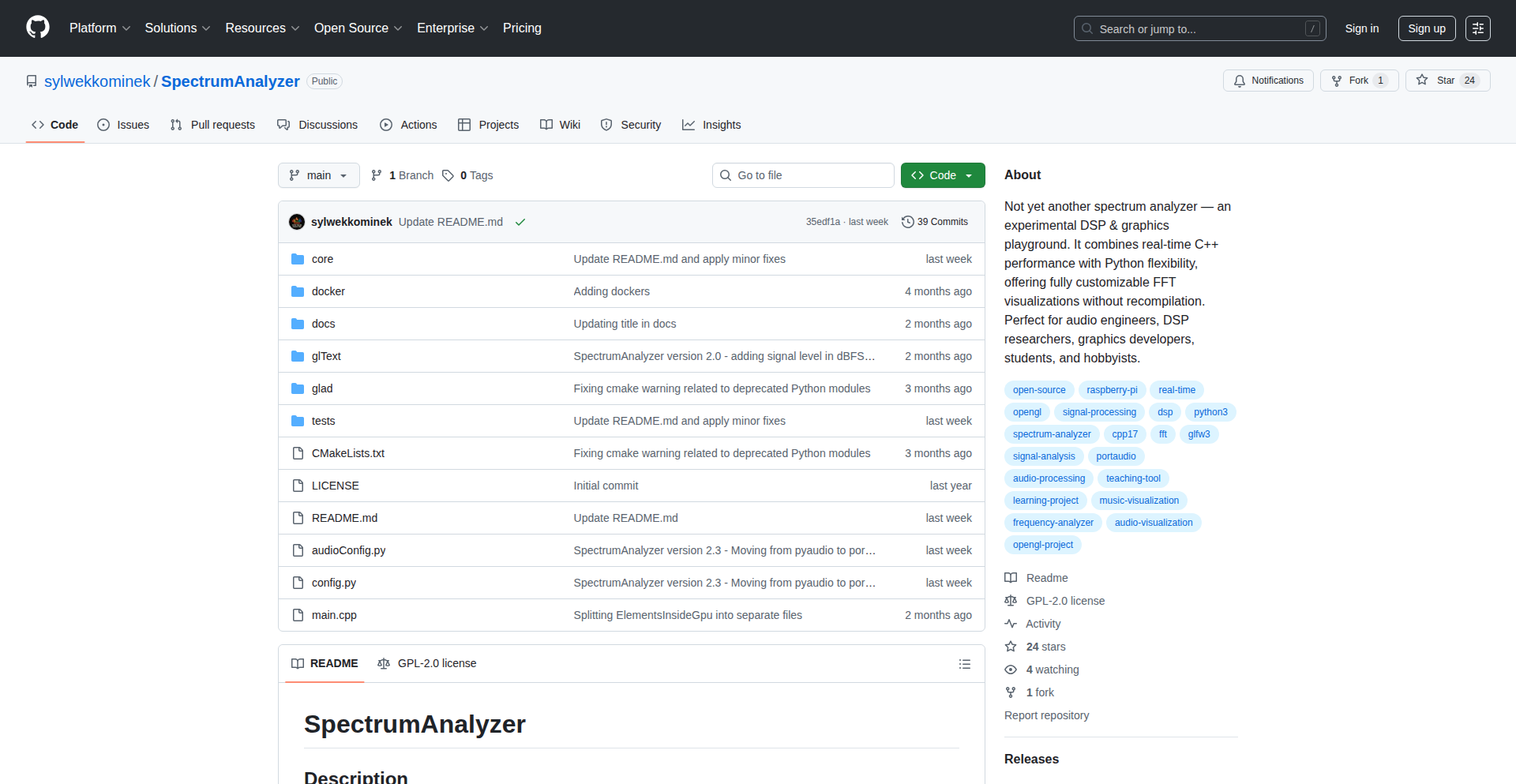
Author
sylwekkominek
Description
An open-source real-time music visualizer that transforms natural language descriptions into dynamic, animated color themes. It leverages ChatGPT to interpret user prompts and translate them into live visual styles, powered by Digital Signal Processing (DSP) and GPU shaders for a highly customizable and responsive experience. This means you can describe the mood or style of your music visually and see it come to life without complex coding.
Popularity
Points 2
Comments 3
What is this product?
ChromaMuse is a sophisticated music visualization tool that breaks down the barrier between creative intent and visual output. Instead of manually adjusting parameters, you simply tell it what you want your visualization to look like using everyday language. Think of it as having an AI art director for your music. The core innovation lies in its use of Large Language Models (LLMs) like ChatGPT to understand your descriptive prompts (e.g., 'make it feel like a vibrant sunset' or 'a dark, brooding, Tron-like aesthetic') and convert them into actionable visual parameters. These parameters then drive real-time animations using powerful graphics processing techniques (GPU shaders) and audio analysis (DSP). The result is a deeply personalized and responsive visual experience that directly reflects your musical input and creative vision. So, what does this mean for you? It democratizes sophisticated visual creation, allowing anyone to generate stunning, unique music visualizations without needing to be a graphics programmer.
How to use it?
Developers can integrate ChromaMuse into their projects by utilizing its open-source nature. The project exposes APIs that allow for programmatic control over visual themes. You can feed audio data into the visualizer and then control the generation of color themes via natural language prompts passed through the integrated LLM. For example, a developer building a music streaming application could allow users to select or even generate custom visualizers based on their mood or the genre of music. You could also integrate this into live performance setups where the VJ or musician can dynamically alter the visuals on the fly using simple voice commands or text inputs, which the system then translates into complex shader effects. The core idea is to abstract away the complexity of shader programming and DSP, allowing for rapid iteration and creative exploration. So, how does this help you? It offers a flexible and powerful way to add stunning, dynamic visual elements to your audio-related applications with significantly reduced development effort.
Product Core Function
· Natural Language Prompt-to-Visual Theme Generation: Leverages LLMs (like ChatGPT) to interpret user descriptions and translate them into specific visual parameters for the music visualizer. This allows for intuitive control and creative expression without deep technical knowledge. The value is in enabling anyone to design sophisticated visual styles easily.
· Real-time Audio Analysis with DSP: Processes audio input in real-time to extract key characteristics like amplitude, frequency, and rhythm, which are then used to drive visual elements. This ensures the visualization is synchronized and reactive to the music, providing an engaging sensory experience. The value is in creating a living, breathing visual representation of sound.
· GPU Accelerated Shaders for Dynamic Animations: Utilizes modern graphics hardware (GPU) to render complex and fluid animations, offering a wide range of visual styles from subtle color shifts to intricate geometric patterns. This ensures high-performance rendering and visually rich outputs. The value is in delivering breathtaking, smooth, and highly customizable visual effects.
· Customizable Color Theme and Animation Parameters: Provides extensive control over all aspects of the visualization, allowing for fine-tuning of colors, movement, and responsiveness to match specific artistic visions or moods. The value is in empowering creators to achieve their exact desired aesthetic.
· Open-Source Framework: The project's open-source nature encourages community contribution, customization, and integration into various applications, fostering innovation and shared development. The value is in providing a foundational tool that developers can build upon and adapt for their unique needs.
Product Usage Case
· A developer building a new music streaming service could use ChromaMuse to offer users a 'visualizer generator' feature. Users could type in prompts like 'calm blue waves' or 'energetic fiery explosions,' and the service would instantly create a unique, real-time visualizer for their music, enhancing user engagement and providing a distinctive feature. This solves the problem of offering visually appealing but technically complex features without requiring extensive in-house graphics expertise.
· A live VJ (Visual Jockey) performing at events could integrate ChromaMuse to dynamically change the visual backdrop of a performance. Instead of complex manual adjustments, the VJ could use voice commands or quick text inputs to describe desired visual moods (e.g., 'shift to a more psychedelic feel' or 'introduce pulsing neon lines'), which ChromaMuse would then translate into immediate, impactful visual changes on screen, solving the challenge of rapid, on-the-fly visual adaptation during live shows.
· A game developer could embed ChromaMuse within a game's menu or soundtrack playback system. Players could then influence the visual ambiance based on their in-game actions or preferences, creating a more immersive experience. For example, in a relaxation-focused game, players might describe their desired ambient visuals, and ChromaMuse would generate them. This addresses the need for dynamic and responsive visual themes that enhance the overall user experience.
13
KindleRSS Digest
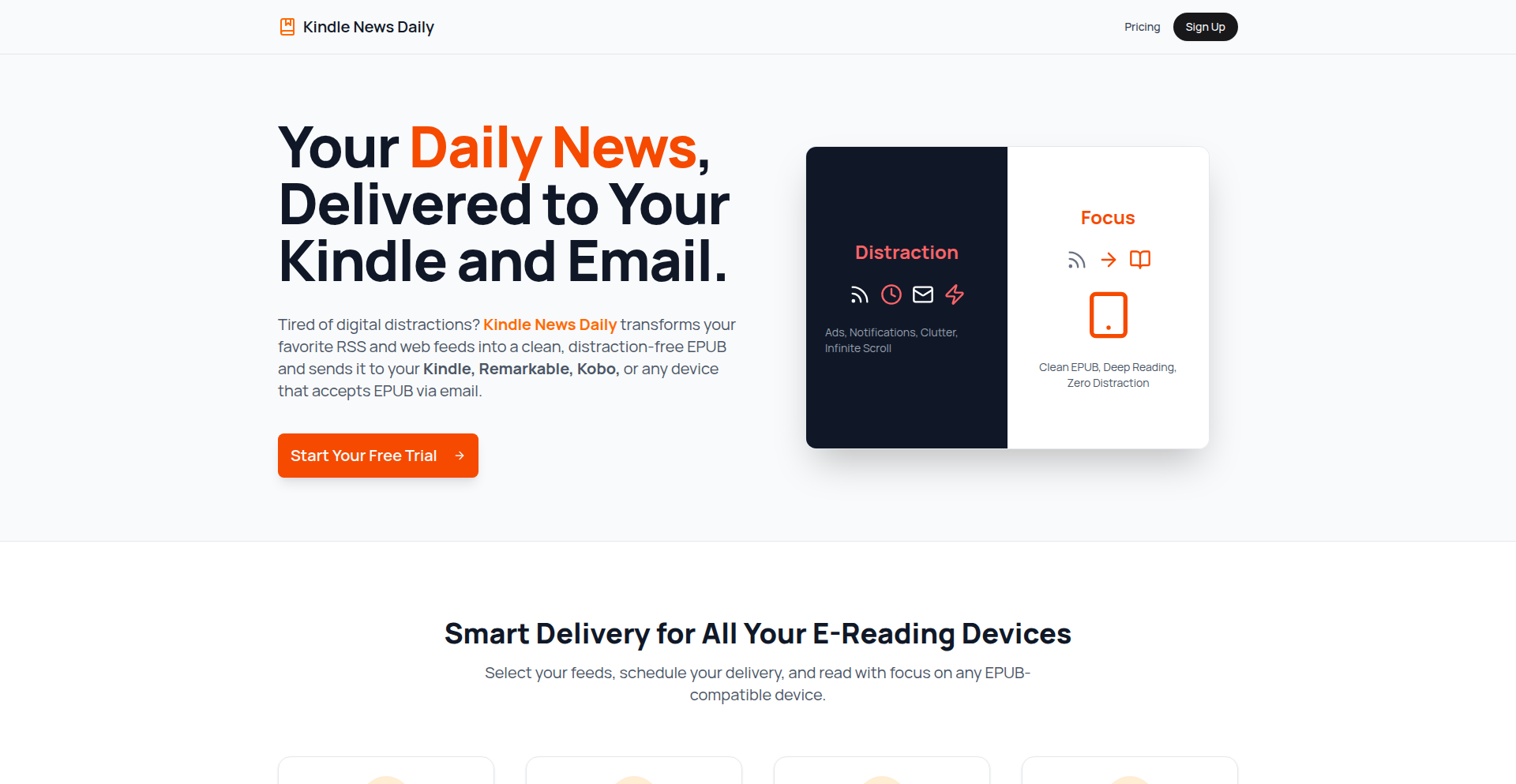
Author
berna2103
Description
This project is a personal service that fetches RSS news feeds, filters out ads and trackers, summarizes articles, and delivers them to your Kindle. It solves the problem of information overload and intrusive advertisements when consuming news on mobile or web, providing a distraction-free reading experience.
Popularity
Points 3
Comments 2
What is this product?
KindleRSS Digest is a custom-built news delivery system. It works by subscribing to your favorite RSS news feeds. Instead of you visiting each website and dealing with ads and tracking cookies, this service acts as an intermediary. It retrieves the content from your feeds, intelligently removes advertisements and tracking scripts using techniques like feed parsing and content filtering. For longer articles, it employs a summarization algorithm (likely leveraging natural language processing) to create concise versions. Finally, it formats these cleaned and summarized articles and sends them directly to your Kindle device via email, offering a focused and efficient way to stay informed.
How to use it?
Developers can use KindleRSS Digest by setting up the service on their own infrastructure or by leveraging a hosted version if available. The core setup involves configuring the RSS feed URLs you wish to subscribe to. You would then typically integrate it with a Kindle delivery mechanism, such as Amazon's 'Send to Kindle' email service. This allows for automatic pushing of curated news digests to your Kindle. For integration, think of it as a backend service that you can point to your preferred news sources. If you're a developer who enjoys tinkering, you might even extend its functionality to customize filtering rules or summarization preferences.
Product Core Function
· RSS Feed Aggregation: Connects to multiple RSS feeds, consolidating news from various sources into one stream. This saves you the effort of visiting numerous websites.
· Ad and Tracker Filtering: Removes unwanted advertisements and tracking scripts from news articles, providing a cleaner and more private reading experience. This means less clutter and better focus on the actual content.
· Article Summarization: Condenses lengthy articles into shorter summaries, allowing for quick consumption of news, especially when time is limited. So you can get the gist of important news without reading the whole piece.
· Kindle Direct Delivery: Sends processed news content directly to your Kindle device, enabling a distraction-free reading environment. This turns your Kindle into a personal news reader, away from the pings and pop-ups of your phone or computer.
Product Usage Case
· A busy professional who wants to stay updated on industry news without getting sidetracked by online distractions. By subscribing to tech blogs via RSS and having them delivered to their Kindle, they can catch up during their commute without needing internet access and with minimal visual noise.
· A student who needs to research topics but finds online articles riddled with ads that slow down their browsing and consume data. This service allows them to get the core information from academic or news sites, summarized and clean, directly to their e-reader for focused study sessions.
· Someone concerned about online privacy who wants to reduce their digital footprint. By filtering out trackers from news articles delivered to their Kindle, they can consume information more securely and anonymously.
14
Pyversity: ReRanker
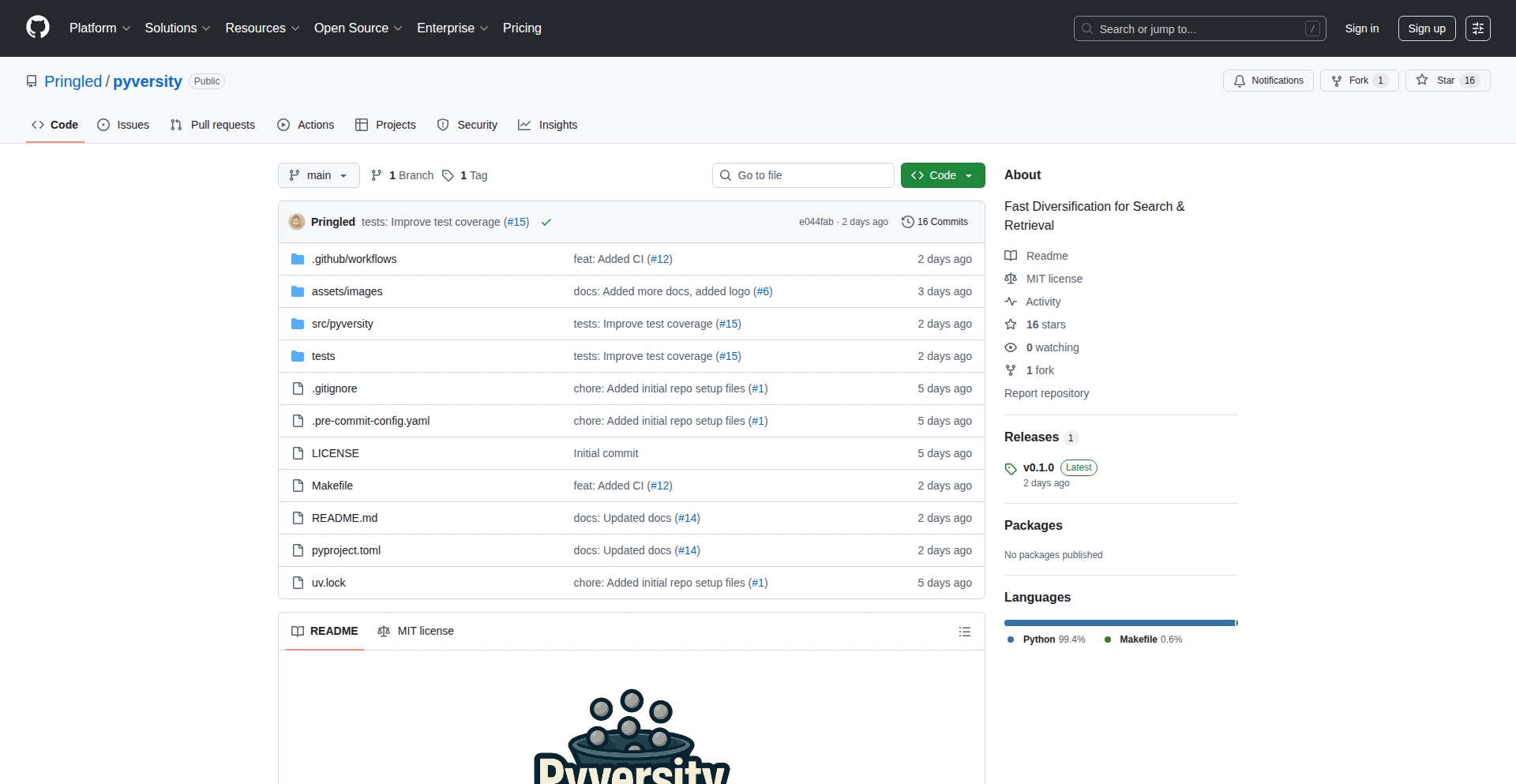
Author
Tananon
Description
Pyversity is a lightweight, fast Python library designed to enhance search and retrieval systems by intelligently re-ranking results. Instead of just showing the most similar items, it ensures that the top results offer a diverse set of relevant information, preventing redundancy and improving the user experience. This is particularly valuable for systems like recommendation engines and RAG (Retrieval-Augmented Generation) applications.
Popularity
Points 4
Comments 0
What is this product?
Pyversity is a Python library that takes a list of search results and reorders them. Most search systems focus on finding items that are exactly the same as what you're looking for. This can lead to getting the same type of information multiple times at the top. Pyversity uses clever algorithms (like MMR, MSD, DPP, and COVER) to make sure the results are not only relevant but also different from each other. It's built on NumPy, making it very efficient and fast to use, even with large datasets. The innovation lies in its ability to provide this diversity without significantly slowing down the retrieval process, offering a much richer and more informative set of results.
How to use it?
Developers can easily integrate Pyversity into their existing retrieval, recommendation, or RAG pipelines. After obtaining an initial set of results from a search engine or vector database, you can pass these results to Pyversity's 'diversify' function. The library will then return a re-ranked list. For example, if you have a search system that returns 10 articles, you can use Pyversity to reorder those 10 articles so that the top 5 provide a broader perspective while still being highly relevant. This integration is straightforward, as it only requires the NumPy library, making it easy to install and use.
Product Core Function
· Unified Diversification API: A single function to apply various re-ranking strategies, making it easy to experiment and choose the best approach for your needs. This provides flexibility to tailor the diversity of results for different applications, ensuring users get varied yet pertinent information.
· Multiple Diversification Algorithms (MMR, MSD, DPP, COVER): Implements well-known and effective methods for balancing relevance and diversity. This allows developers to leverage proven techniques to avoid repetitive results and surface a richer set of information, improving user satisfaction.
· Lightweight Dependency (NumPy only): Designed to be small and easy to install, minimizing conflicts with other libraries in your project. This makes it practical for a wide range of projects without adding significant overhead or complexity.
· High Performance: Efficient implementations ensure results are re-ranked in milliseconds, crucial for real-time applications. This means users don't have to wait longer for search results, maintaining a smooth and responsive experience even with large result sets.
Product Usage Case
· Improving RAG systems: In a RAG system, you might retrieve multiple documents to answer a user's question. Pyversity can ensure that the retrieved documents cover different facets of the topic, providing a more comprehensive and nuanced answer. This helps the RAG system generate more informative and less repetitive responses.
· Enhancing Recommendation Engines: When recommending products or content, showing a diverse set of options prevents users from feeling overwhelmed or seeing very similar items. Pyversity can re-rank recommendations to include items that appeal to different tastes or aspects of user interest while staying relevant. This leads to better engagement and discovery for users.
· Optimizing Search Results Pages: For a general search engine, if the top results are too similar, users might miss out on alternative perspectives or solutions. Pyversity can reorder these results to present a broader range of relevant information, helping users find what they need more effectively and discover new insights.
· Personalized Content Feeds: In social media or news aggregators, users often want variety. Pyversity can be used to re-rank content in a user's feed to ensure a mix of topics and viewpoints, making the feed more engaging and less monotonous while still prioritizing user interests.
15
ResilientFlow
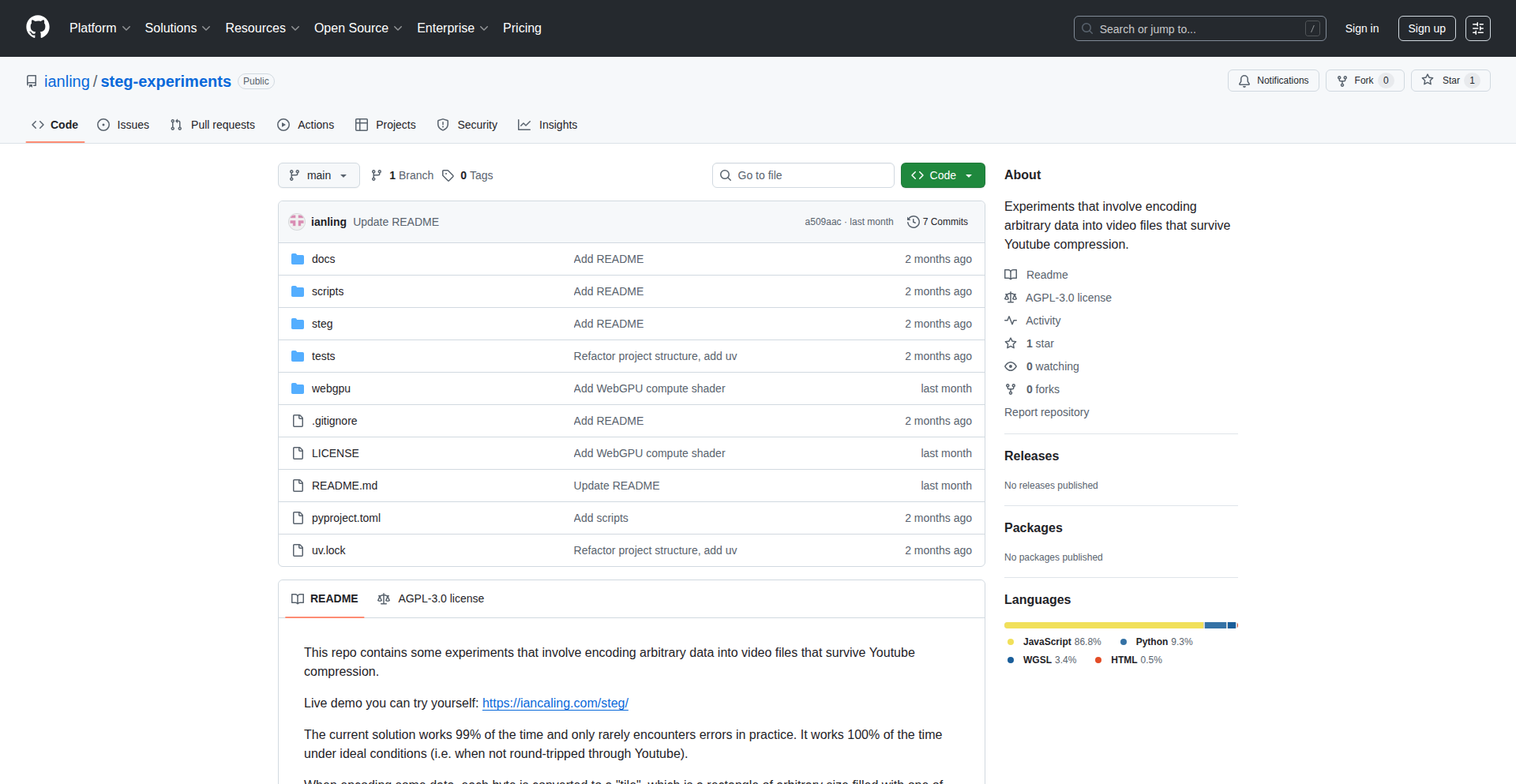
Author
iaaan
Description
ResilientFlow is a novel data transfer protocol designed to combat the challenges of data corruption and packet loss inherent in unstable network environments. It employs a unique combination of forward error correction (FEC) and adaptive retransmission strategies to ensure data integrity and efficient delivery, even under adverse network conditions. This means your data arrives reliably, even on a flaky Wi-Fi or a mobile network.
Popularity
Points 2
Comments 1
What is this product?
ResilientFlow is a data transfer system that's built to be tough against network errors. Unlike standard methods that might just re-send lost data and slow down, ResilientFlow proactively adds redundant information (like extra checksums, but smarter) to the data itself. This is called Forward Error Correction (FEC). If some parts of the data get damaged or lost during transit, ResilientFlow can actually reconstruct the missing parts using this extra information, without needing to ask for a re-send. It also intelligently adapts how it re-sends data based on network conditions, making it faster and more reliable on unreliable links. So, it's like sending your important documents with a built-in self-repair kit and an intelligent courier service.
How to use it?
Developers can integrate ResilientFlow into their applications that require robust data transfer. This could involve building custom client-server applications, distributed systems, or even as a backend component for real-time data synchronization. By using ResilientFlow's libraries or SDK, developers can abstract away the complexities of network error handling. Imagine building a remote data backup tool or a live streaming service that needs to maintain quality even with a poor internet connection; ResilientFlow would handle the heavy lifting of ensuring the data is correctly received. It's about making your application more robust without adding manual error-checking code.
Product Core Function
· Forward Error Correction (FEC) for data integrity: This adds extra parity information to your data, allowing for reconstruction of lost or corrupted packets. This means your application doesn't have to wait for retransmissions, leading to faster and more reliable data delivery, especially on shaky networks.
· Adaptive retransmission strategy: The system dynamically adjusts its retransmission behavior based on observed network conditions. This optimizes throughput and latency, ensuring efficient data transfer whether the network is stable or highly variable.
· Compression resistance: The protocol is designed to minimize the impact of errors on compressed data. This is crucial for applications that use data compression, as even small errors can render large chunks of data unreadable. ResilientFlow helps preserve the integrity of compressed streams.
· Low-overhead packet handling: Designed to be efficient, minimizing the computational and network overhead associated with error correction and detection. This ensures that the benefits of ResilientFlow don't come at the cost of significant performance degradation, making it suitable for resource-constrained environments.
Product Usage Case
· Building a robust remote desktop application: In scenarios where a user has a slow or intermittent internet connection, ResilientFlow can ensure that screen updates and user inputs are reliably transmitted and received, providing a smoother and more usable experience. This means you can work effectively from anywhere, even with a less-than-perfect connection.
· Developing a decentralized file storage system: For applications that store data across multiple unreliable nodes, ResilientFlow ensures that data chunks are correctly reconstructed even if some nodes experience temporary outages or network issues. This enhances data availability and durability.
· Creating a real-time sensor data streaming service: In IoT or industrial monitoring applications, where sensor data needs to be streamed continuously, ResilientFlow can guarantee the integrity of the data stream despite potential network interference. This provides accurate and timely insights from your devices.
· Implementing a secure peer-to-peer data sharing tool: For applications that allow users to share large files directly, ResilientFlow can overcome the challenges of peer connections that may be unstable or have limited bandwidth, ensuring successful file transfers.
16
BrowserVid Editor
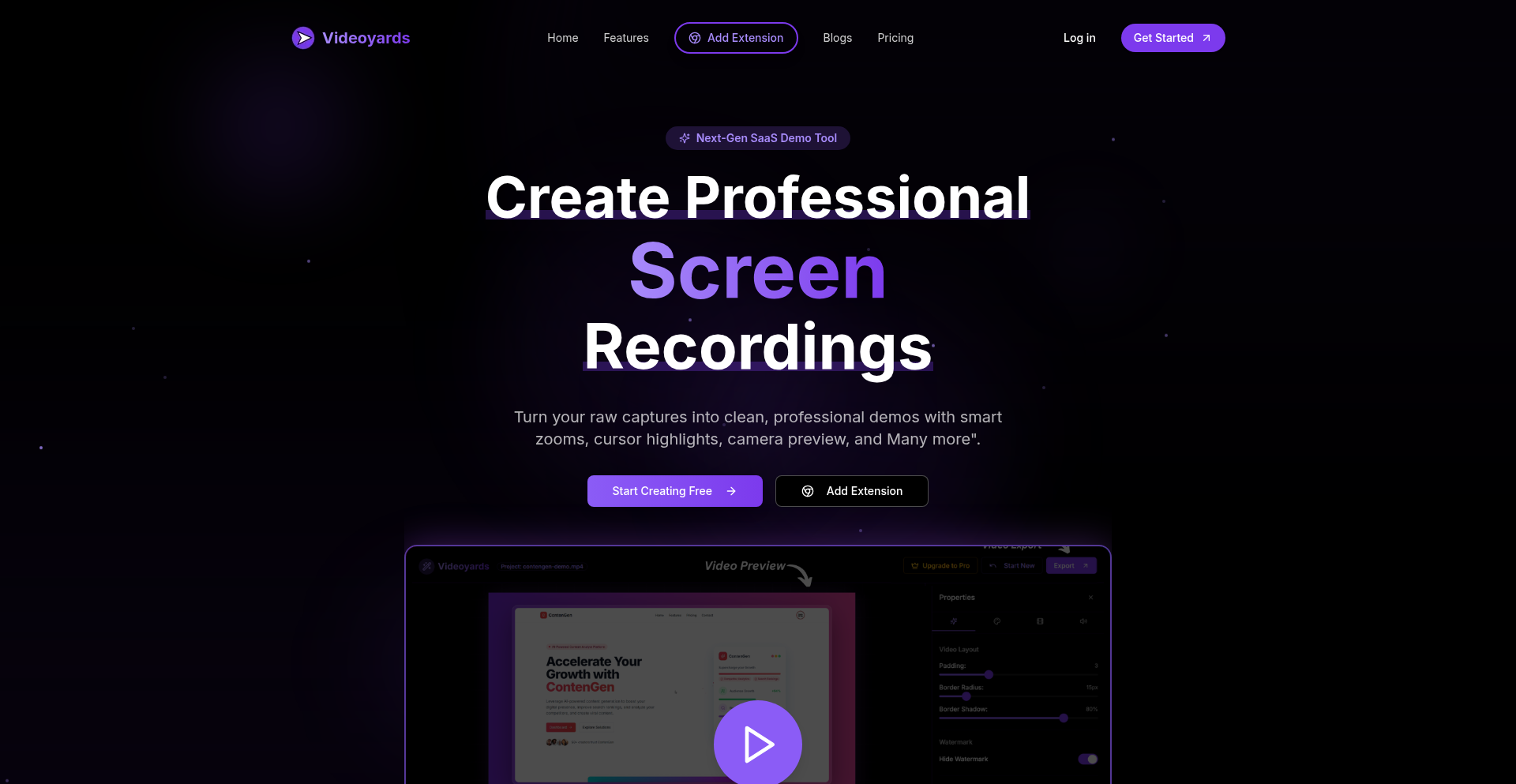
Author
Yaramsa-Gautham
Description
Videoyards is a browser-based tool designed for indie hackers and SaaS founders to quickly create professional demo videos. It leverages a Chrome extension for seamless screen, camera, and microphone recording, offering in-browser editing with features like automatic zooms, cursor highlighting, and silence removal, eliminating the need for separate software and saving significant time in the video creation process.
Popularity
Points 3
Comments 0
What is this product?
BrowserVid Editor is a screen and webcam recording and editing suite that operates entirely within your web browser, powered by a Chrome extension. Its core innovation lies in its ability to integrate recording and immediate post-production edits directly in the browser, without requiring any software downloads. This means you can capture your screen, camera, and audio, then instantly apply professional touches like automated zooming on important areas, highlighting your mouse cursor to guide viewers, and trimming out unnecessary silences. The goal is to drastically reduce the time and effort involved in creating polished product demonstrations, allowing users to focus more on building their products and less on video editing.
How to use it?
Developers can use BrowserVid Editor by first installing the Chrome extension. Once installed, they can navigate to any web page or application they wish to demonstrate and initiate a recording session directly from the extension's interface. They can choose to record their screen, their webcam, or both, along with their microphone. After the recording is finished, the intuitive in-browser editor allows them to make quick adjustments. For instance, if a specific part of the screen needs emphasis, the auto-zoom feature can be applied. To ensure clarity for viewers, cursor highlights can be toggled on and off. Silence removal automatically cleans up dead air. Finally, the polished video can be exported in various resolutions, including HD and 4K at 60 frames per second, ready for sharing on product pages, in marketing materials, or for customer support.
Product Core Function
· Browser-based screen and webcam recording: This allows users to capture their digital workspace and their own presence simultaneously without leaving their browser, saving the hassle of switching between applications and ensuring a cohesive recording experience. This is useful for creating product demos or tutorials.
· In-browser editing suite with auto-zooms: This feature eliminates the need for separate, complex video editing software. The automatic zoom functionality intelligently highlights areas of interest on the screen, making it easier for viewers to follow along and understand the demonstration. This adds a professional polish to videos with minimal effort.
· Cursor highlighting: By visually emphasizing the mouse cursor, this function guides the viewer's attention to specific actions being performed on screen. This significantly improves the clarity and effectiveness of tutorials and product walkthroughs, making them easier to digest.
· Silence removal: This automated process trims out unnecessary pauses and quiet moments in the audio track, resulting in a more concise and engaging video. This saves viewers time and keeps them focused on the core content, enhancing the overall viewing experience.
· HD and 4K 60FPS export options: This provides professional-grade output quality, ensuring that the demo videos look sharp and are suitable for various platforms and marketing needs. High-resolution exports maintain the visual fidelity of the recorded content.
Product Usage Case
· A SaaS founder needs to quickly create a demo video for a new feature to showcase to potential investors. Using BrowserVid Editor, they record their screen demonstrating the feature, add a cursor highlight to draw attention to key interactions, and use auto-zoom to focus on specific UI elements. They then quickly remove any accidental silences and export a polished 4K video in minutes, ready for their presentation. This helps them save valuable time that would have been spent learning and using complex editing software.
· An indie developer wants to provide a walkthrough of their new app to early beta testers. They use BrowserVid Editor to record a screen capture of the app in action, along with their voiceover explaining the functionality. The built-in editing tools allow them to trim any mistakes and ensure the cursor is always visible, making the tutorial clear and easy to follow. This improves the feedback quality from testers as they have a precise understanding of how to use the app.
· A marketing team needs to create short, engaging video snippets for social media campaigns advertising a new product. BrowserVid Editor allows them to record short demos of specific product functionalities directly from their browser. They can quickly edit these clips, adding emphasis and removing filler, and export them in high resolution for optimal viewing on platforms like Twitter or LinkedIn, accelerating their content creation pipeline.
17
Zerorain: Terminal Matrix Drops
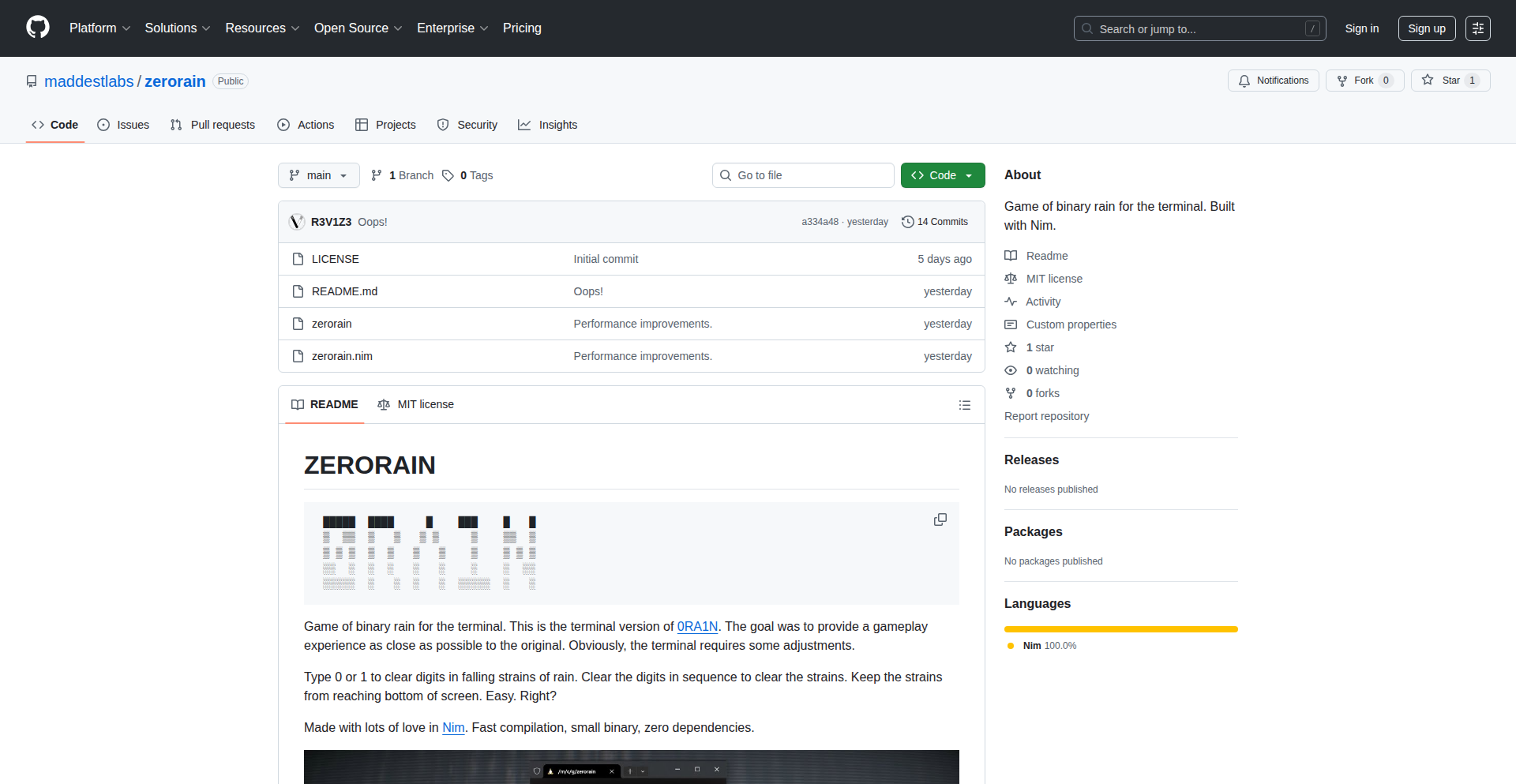
Author
ugotsta
Description
Zerorain is a minimalist, terminal-based typing game inspired by The Matrix's iconic binary rain. It challenges players to type sequences of 0s and 1s to clear falling 'strains' before they hit the bottom. The innovation lies in its extreme efficiency: built with Nim, it boasts zero dependencies, a tiny compiled size under 200KB, and lightning-fast compilation. This means it's incredibly easy to deploy, runs on almost any system, and is a testament to efficient code.
Popularity
Points 3
Comments 0
What is this product?
Zerorain is a terminal game that simulates the famous falling binary code from The Matrix. The core technology is its implementation in the Nim programming language, which allows for incredibly small executable sizes and very fast compilation times. This means you can download and run it almost anywhere without needing to install anything else, and it starts up instantly. It's a demonstration of how powerful and lean code can be, bringing a classic visual to your command line with minimal overhead. So, what's in it for you? You get a fun, distraction-free game that doesn't hog resources and is incredibly portable – perfect for a quick break or showcasing efficient coding.
How to use it?
To use Zerorain, you simply download the compiled executable for your operating system. Since it has zero dependencies, you can run it directly from your terminal or command prompt. The gameplay is straightforward: you'll see streams of binary digits (0s and 1s) falling down your screen. Your goal is to type the corresponding sequence of 0s and 1s as they fall. If you successfully type the sequence before the 'strain' reaches the bottom, it clears. If it reaches the bottom, you lose. It's designed for simple integration into your workflow – just open your terminal, navigate to the directory where you saved Zerorain, and run it. So, how does this benefit you? It's a readily accessible way to engage with a fun game and appreciate the elegance of a self-contained, high-performance application.
Product Core Function
· Falling binary rain simulation: This core function renders the iconic Matrix-style digital streams on your terminal. Its value is in creating an immersive visual experience that's both nostalgic and engaging. It's a fun way to pass the time and enjoy a classic aesthetic.
· Simple 0/1 input control: Players interact by typing only '0' and '1'. This drastically simplifies the control scheme, making the game instantly pick-up-and-play. The value here is in its accessibility and focus on reaction time, removing complex controls to emphasize core gameplay.
· Strain clearing mechanism: Successfully typing the sequence of a falling binary strain clears it. This provides the primary game loop and sense of accomplishment. The value is in the immediate feedback and rewarding interaction that keeps players engaged.
· Zero dependency runtime: The game is compiled into a single, small executable with no external libraries required. This is a massive value for developers and users alike, as it means instant portability and no installation hassle. You can run it anywhere without worrying about compatibility issues.
Product Usage Case
· Terminal enthusiast's quick break: A developer working in the terminal can launch Zerorain in seconds for a short, engaging break without leaving their command line environment. It solves the problem of needing a quick mental reset without disrupting their workflow by requiring context switching to a separate application.
· Demonstration of efficient programming: A programmer can use Zerorain as an example to showcase the power of Nim for creating ultra-lightweight and fast applications. It solves the problem of needing a tangible, runnable example of excellent code optimization and minimal resource usage.
· Nostalgic desktop customization: Users who enjoy customizing their terminal experience can run Zerorain to add a dynamic, Matrix-themed visual element. It solves the problem of wanting a cool, retro-inspired visual without installing bulky software or complex configurations.
18
YouTube Shape Explorer
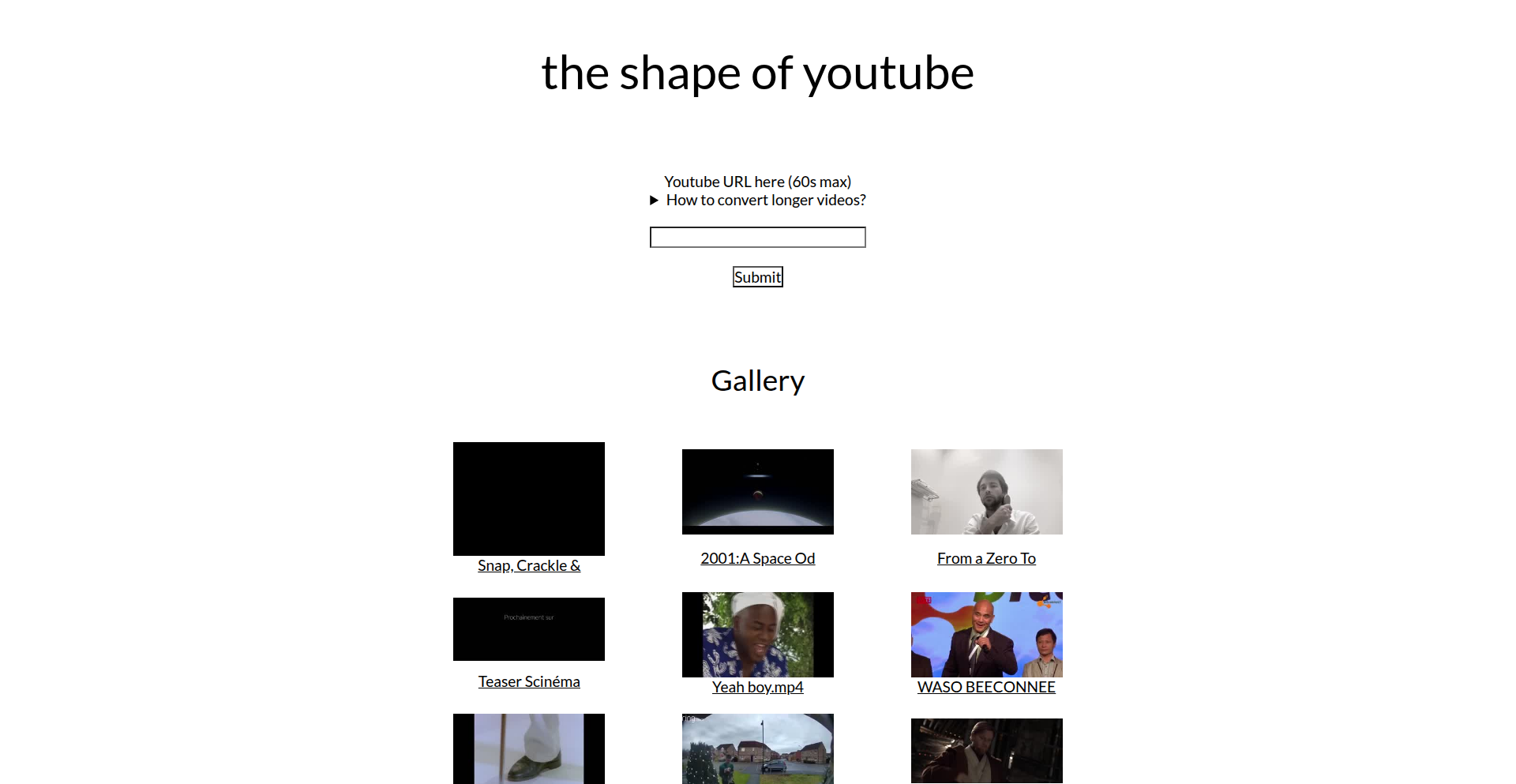
Author
hide_on_bush
Description
This project is a visual exploration of YouTube video engagement patterns, analyzing viewer retention and interaction data. The core innovation lies in visualizing complex temporal data to reveal the 'shape' of viewer attention over the duration of a video, offering insights into what makes content engaging. For developers, it provides a framework for analyzing user behavior with a focus on video consumption, enabling better content strategy and platform design.
Popularity
Points 2
Comments 1
What is this product?
This project is a data visualization tool that maps out how viewers engage with YouTube videos over time. Instead of just looking at total watch time, it breaks down viewer retention into granular segments, showing when viewers tend to drop off or re-watch parts. The technical innovation is in its unique approach to spatio-temporal data visualization, transforming abstract engagement metrics into an intuitive visual 'shape' that represents the flow of viewer attention. This helps understand the dynamics of video content in a way that traditional metrics often miss. So, what's in it for you? It offers a novel perspective on understanding what makes videos captivating, allowing for deeper analysis beyond surface-level engagement numbers.
How to use it?
Developers can use this project as a reference for building their own engagement analytics dashboards or to integrate similar visualization techniques into their content platforms. It provides a conceptual model and potentially code snippets for processing time-series data and rendering interactive visualizations. Imagine you're building a video editing tool or a content creation platform; you could leverage these insights to guide users on how to structure their videos for maximum viewer retention. The usage would involve feeding video engagement data (like watch percentage, skips, rewinds) into the visualization engine to generate these 'shape' graphs. So, how can you use it? You can use it as inspiration to build more insightful analytics for your own video-related applications, helping you understand and improve user engagement.
Product Core Function
· Viewer Retention Curve Generation: This function takes raw viewer data and plots a curve showing the percentage of viewers present at any given point in the video. The technical value is in its precise mapping of retention over time, offering a clear picture of viewer drop-off points. Application scenario: Identifying the most crucial moments in a video where viewers are most likely to disengage.
· Engagement Pattern Visualization: This core feature transforms retention data into a visual 'shape' that highlights re-watch patterns, skips, and sustained engagement. The innovation is in creating an intuitive, graphical representation of complex temporal behavior. Application scenario: Understanding the narrative flow and pacing of successful videos by observing their engagement 'shape'.
· Comparative Analysis Tools: While not explicitly detailed, the concept implies the ability to compare the 'shapes' of different videos or different audience segments. The value lies in enabling data-driven comparisons to identify what makes certain content or certain audience interactions more effective. Application scenario: A/B testing video content variations and visually comparing their impact on viewer engagement.
· Data Processing Pipeline for Temporal Metrics: The underlying system would likely involve robust data processing to handle large volumes of time-series engagement data efficiently. The technical value is in demonstrating a scalable approach to analyzing micro-level viewer interactions. Application scenario: Building the backend for real-time analytics dashboards for video platforms.
Product Usage Case
· A video creator analyzing their latest tutorial to pinpoint exactly where viewers started losing interest, enabling them to refine the pacing and clarity of future videos. The 'shape' revealed a consistent drop-off after a particular explanation, prompting them to simplify that section.
· A social media platform team investigating why short-form videos tend to have higher completion rates by visualizing their engagement 'shapes' against longer-form content, revealing distinct engagement patterns.
· A marketing team using the tool to understand how different ad creatives perform within longer video content, identifying which ad placements cause the most viewer drop-off and optimizing their ad strategy accordingly.
· A developer building a personalized learning platform for educational videos, using the 'shape' analysis to recommend content structures and pacing that are statistically proven to maximize student attention and comprehension.
19
Intrasti: Curated Web Discoverer
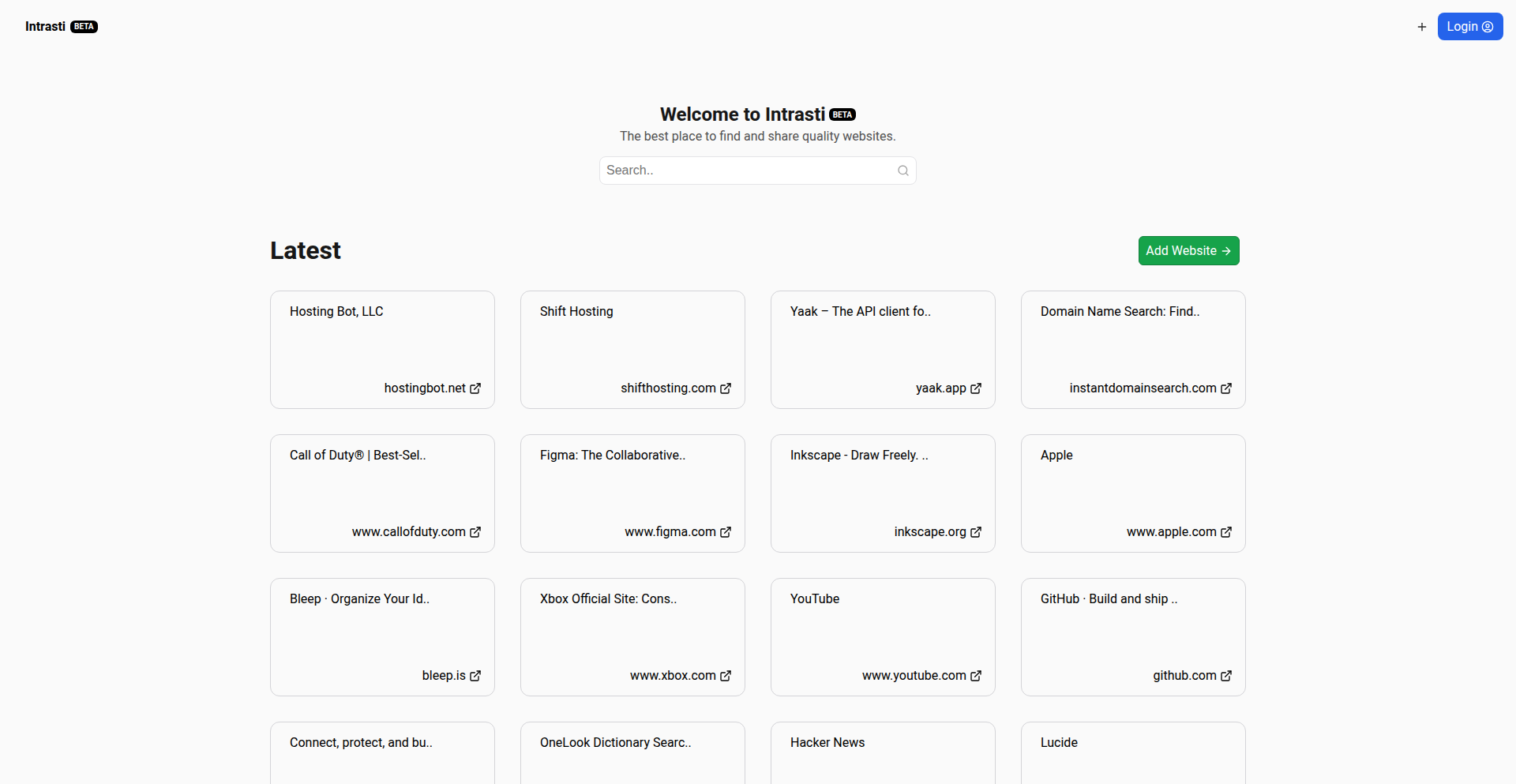
Author
JeremyJaydan
Description
Intrasti is a website directory built to combat internet saturation by focusing on quality and accountability. It features a curated list of SFW (Safe For Work) websites, with every submission linked to its submitter. This encourages a community-driven approach to finding and sharing valuable online resources. The core innovation lies in its moderation system and the transparency of submissions, fostering trust and a higher signal-to-noise ratio for users seeking quality content.
Popularity
Points 1
Comments 2
What is this product?
Intrasti is a meticulously moderated website directory designed to help users discover high-quality, SFW websites. Unlike sprawling search engines where quality can be diluted, Intrasti employs a strict moderation process for every listing. Furthermore, each submission is tied to the user who submitted it, creating a system of accountability and reputation. This means that when you find a website on Intrasti, you can be more confident in its relevance and quality, as it's been vetted by the community and its origin is transparent. So, what's in it for you? You get a cleaner, more trustworthy way to find great websites without getting lost in irrelevant or low-quality results.
How to use it?
Developers can use Intrasti as a resource to find new tools, services, and inspiration for their projects. If you've built a high-quality, SFW website, you can submit it for inclusion, contributing to the community and potentially gaining visibility. The platform's focus on curated content makes it an excellent place to discover alternatives to popular services or find niche tools. For integration purposes, while not explicitly detailed, the concept of a directory suggests potential API access for developers who wish to programmatically access or display curated lists of websites in their own applications or internal tools. So, how can you use this? You can browse for specific types of web services or tools that you need for your next project, or if you have a great website, you can share it with a community that values quality.
Product Core Function
· Quality Website Curation: Each website is reviewed to ensure it meets SFW standards and offers genuine value, reducing the time developers spend sifting through poor-quality results. This means you find better tools and resources faster.
· Accountable Submissions: Every listing is linked to the user who submitted it, fostering a sense of responsibility and encouraging users to share only valuable content. This builds trust and helps you identify reliable sources.
· Community-Driven Discovery: Users contribute to the directory, creating a dynamic and evolving collection of quality websites. This collaborative approach ensures a diverse range of valuable resources are discovered.
· Transparent Moderation: The SFW policy and the transparency of submissions provide a safe and predictable environment for users. You know what to expect and can trust the integrity of the listings.
Product Usage Case
· A freelance web developer is looking for a new, reliable service for managing client invoices. They can visit Intrasti, search for 'invoice management,' and find a curated list of SFW services, each with a clear indication of who submitted it, increasing confidence in the chosen solution.
· A developer working on a side project needs an alternative to a popular design asset marketplace that has become over-saturated. They can explore Intrasti's 'design resources' category to discover smaller, high-quality, and potentially more affordable options that might not be easily found through a standard search engine.
· A developer has built a niche tool that helps with code documentation. They can submit their website to Intrasti. If approved, their tool gains visibility among a community of developers who are actively looking for such specialized solutions, potentially leading to user adoption and feedback.
20
Infectio: WebAssembly Malware Sandbox
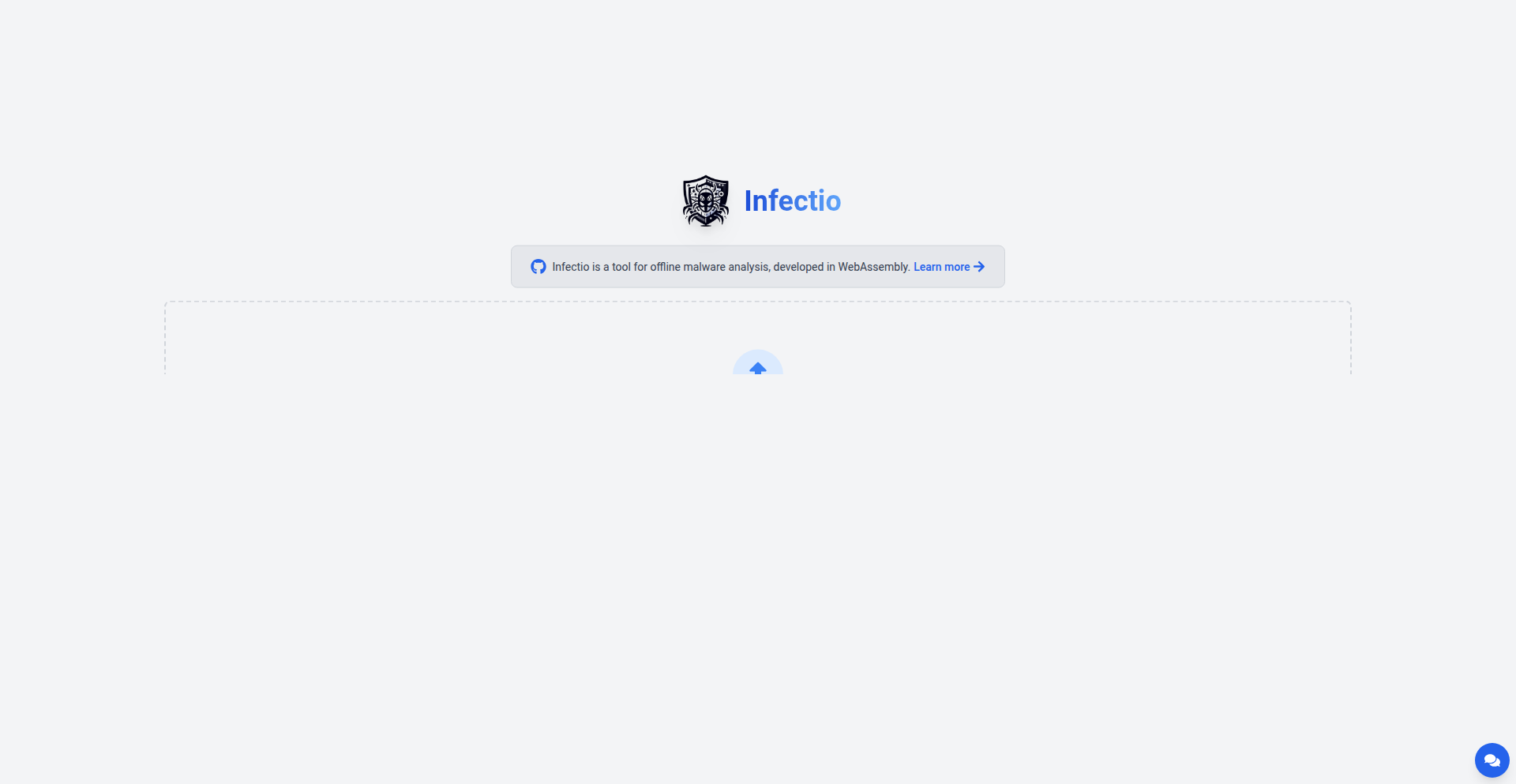
Author
filippofinke
Description
Infectio is a browser-based malware analysis tool powered by WebAssembly. It allows developers and security researchers to safely execute and observe potentially malicious code directly within their web browser, transforming the browser into a controlled sandbox for analyzing threats. This offers a novel approach to dynamic malware analysis, leveraging the performance and sandboxing capabilities of WebAssembly to provide insights without requiring dedicated virtual machines or specialized hardware.
Popularity
Points 2
Comments 1
What is this product?
Infectio is a groundbreaking tool that brings sophisticated malware analysis capabilities right into your web browser, made possible by WebAssembly. Think of it as a digital detective kit for understanding how malware behaves. Instead of setting up complex virtual machines that can be risky or cumbersome, Infectio uses WebAssembly to run and monitor suspicious code in a highly isolated environment within your browser. This means you can safely dissect malware's actions, like what files it tries to modify or what network connections it attempts, all without putting your own system at risk. The innovation lies in using WebAssembly to achieve near-native performance for the analysis engine, while providing the strong isolation of a browser sandbox, making malware analysis more accessible and efficient.
How to use it?
Developers and security professionals can integrate Infectio into their existing workflows for rapid threat assessment. You can load suspicious files or code snippets directly into the Infectio interface running in your browser. The tool will then execute this code within its WebAssembly sandbox and present a detailed report of its activities, such as system calls, network traffic, and file system interactions. This is incredibly useful for understanding the attack vectors of new malware, validating security tools, or even reverse-engineering software behavior. It can be used as a standalone tool for quick analysis or potentially integrated into larger security platforms via its API (if available or planned).
Product Core Function
· WebAssembly-based execution environment: Allows safe, isolated execution of potentially malicious code directly in the browser, preventing host system compromise. This is valuable for understanding malware's true behavior without risking your own computer.
· Dynamic analysis monitoring: Captures and reports on system interactions, network activity, and other behaviors of the analyzed code, providing a clear picture of its malicious intent. This helps you see exactly what the malware is trying to do.
· Browser-native convenience: Eliminates the need for setting up and managing complex virtual machines or dedicated hardware, making malware analysis more accessible and faster. This means you can start analyzing threats from anywhere with a browser.
· Performance-optimized analysis: Leverages WebAssembly's speed to provide near-native performance for the analysis engine, enabling detailed and timely insights into malware operations. This ensures that the analysis process is efficient and doesn't become a bottleneck.
· Sandboxed environment isolation: Guarantees that the executed code is contained within the browser's sandbox, preventing any escape or damage to the user's local system or network. This is the core safety feature, ensuring you are protected while investigating threats.
Product Usage Case
· A cybersecurity analyst needs to quickly assess a suspicious email attachment. Instead of downloading it to a potentially vulnerable machine or setting up a VM, they upload the attachment to Infectio in their browser. Infectio safely executes the file within its sandbox and provides a report showing it attempts to establish a C2 connection, allowing the analyst to immediately understand the threat and block it network-wide.
· A developer is debugging a piece of code that exhibits unusual behavior that might be related to a known exploit. They use Infectio to run their code in a controlled environment. Infectio reveals that the code is attempting to perform an unauthorized file write, which is not intended and helps the developer pinpoint the bug.
· A security researcher wants to understand the propagation mechanism of a new ransomware variant. They submit a sample to Infectio. The tool's analysis shows the malware creating copies of itself and attempting to spread to network shares, providing crucial intelligence for developing countermeasures.
· An incident response team receives an alert about a potential infection. They use Infectio to analyze the suspected malware sample in real-time, quickly identifying its capabilities and the extent of its potential impact, which helps them formulate a faster and more effective response strategy.
21
BashMaster Interactive Notebooks
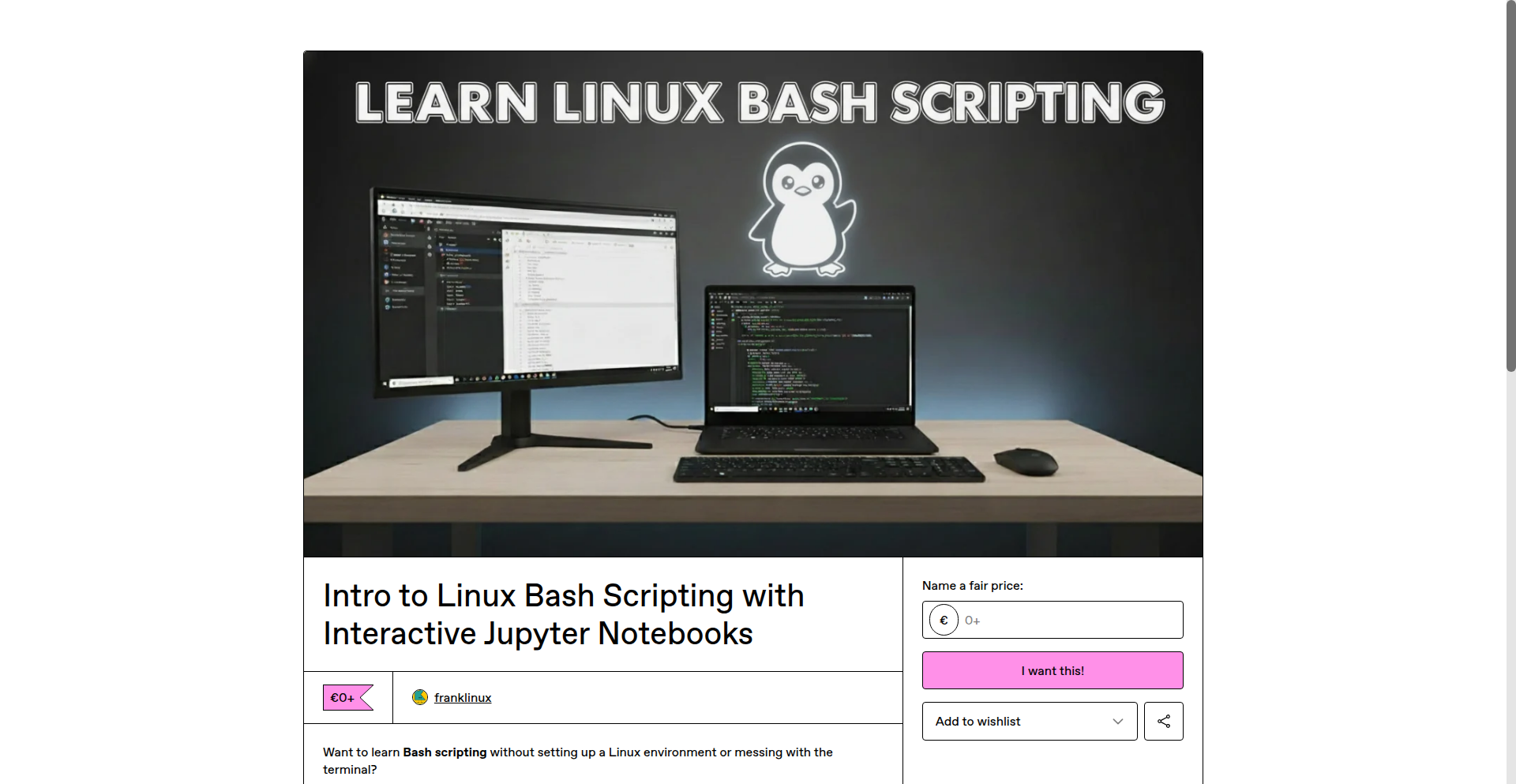
Author
jazzrobot
Description
This project offers interactive Jupyter notebooks for learning Linux Bash scripting directly in the browser. It removes the need for local setup, providing an immediate and hands-on way to grasp scripting fundamentals. The innovation lies in its accessibility and interactive nature, making complex scripting concepts approachable for beginners.
Popularity
Points 3
Comments 0
What is this product?
BashMaster Interactive Notebooks is a collection of Jupyter notebooks designed to teach Linux Bash scripting. Instead of installing anything on your computer, you can run these notebooks directly in your web browser. Each notebook contains explanations, code examples, and interactive elements where you can directly type and execute Bash commands. This is innovative because it lowers the barrier to entry for learning a powerful command-line tool. Typically, learning Bash requires setting up a Linux environment, which can be intimidating. This project bypasses that, offering a 'learn-by-doing' experience without any friction. So, what does this mean for you? You can start learning and practicing essential command-line skills right away, no matter your current setup, enabling you to automate tasks and manage your system more effectively.
How to use it?
Developers can access these interactive notebooks through their web browser. Simply navigate to the project's provided URL. Within the notebook interface, you'll find pre-written code cells and explanations. You can edit the code cells to try out different commands, run them, and see the output instantly. This allows for experimentation and immediate feedback. For integration, these notebooks can serve as a self-paced learning resource for individuals or as part of onboarding material for teams learning Linux system administration or development. They can also be used as a reference for common Bash tasks. So, how does this help you? You can quickly pick up the basics of Bash scripting to automate repetitive tasks, manage files, or understand system logs, making your development workflow more efficient.
Product Core Function
· Interactive Bash Command Execution: Allows users to type and run Bash commands directly within the notebook and see the immediate output, facilitating a hands-on learning approach to scripting. The value is in instant feedback and experimentation, making learning less abstract and more practical for developers looking to master command-line operations.
· In-Browser Execution Environment: Eliminates the need for any local software installation, making Bash scripting accessible to anyone with a web browser, thereby broadening the reach of technical education and skill development. This provides immediate utility for individuals who might not have a Linux environment readily available.
· Curated Scripting Tutorials: Provides structured lessons and examples covering fundamental and advanced Bash scripting concepts, guiding users through the learning process systematically. This offers a clear learning path and valuable reusable code snippets for developers.
· Code Snippet Exploration: Enables users to easily copy, modify, and experiment with provided Bash code snippets, fostering deeper understanding and encouraging creative problem-solving. This directly translates to faster adoption of scripting for personal or professional projects.
Product Usage Case
· A junior developer new to server administration can use these notebooks to learn how to navigate directories, manipulate files, and check system status using Bash commands, enabling them to perform basic server maintenance tasks without needing extensive setup. This directly addresses the need for practical, accessible learning in system management.
· A web developer needing to automate deployment scripts can use the interactive environment to test and refine their Bash commands for tasks like file transfers, server restarts, or environment variable configuration, leading to more robust and efficient deployment pipelines. This demonstrates direct application to improving development workflows.
· A data scientist can use the notebooks to learn how to process text files, filter log data, or create simple data manipulation scripts using Bash, supplementing their Python or R workflows with powerful command-line tools. This shows how to augment existing skill sets with new capabilities.
· An IT support technician can quickly refresh their knowledge of common troubleshooting commands or learn new scripting techniques to automate recurring support issues, leading to faster resolution times and improved efficiency. This highlights the practical benefits for professional development and task automation.
22
DiffusionText Generator
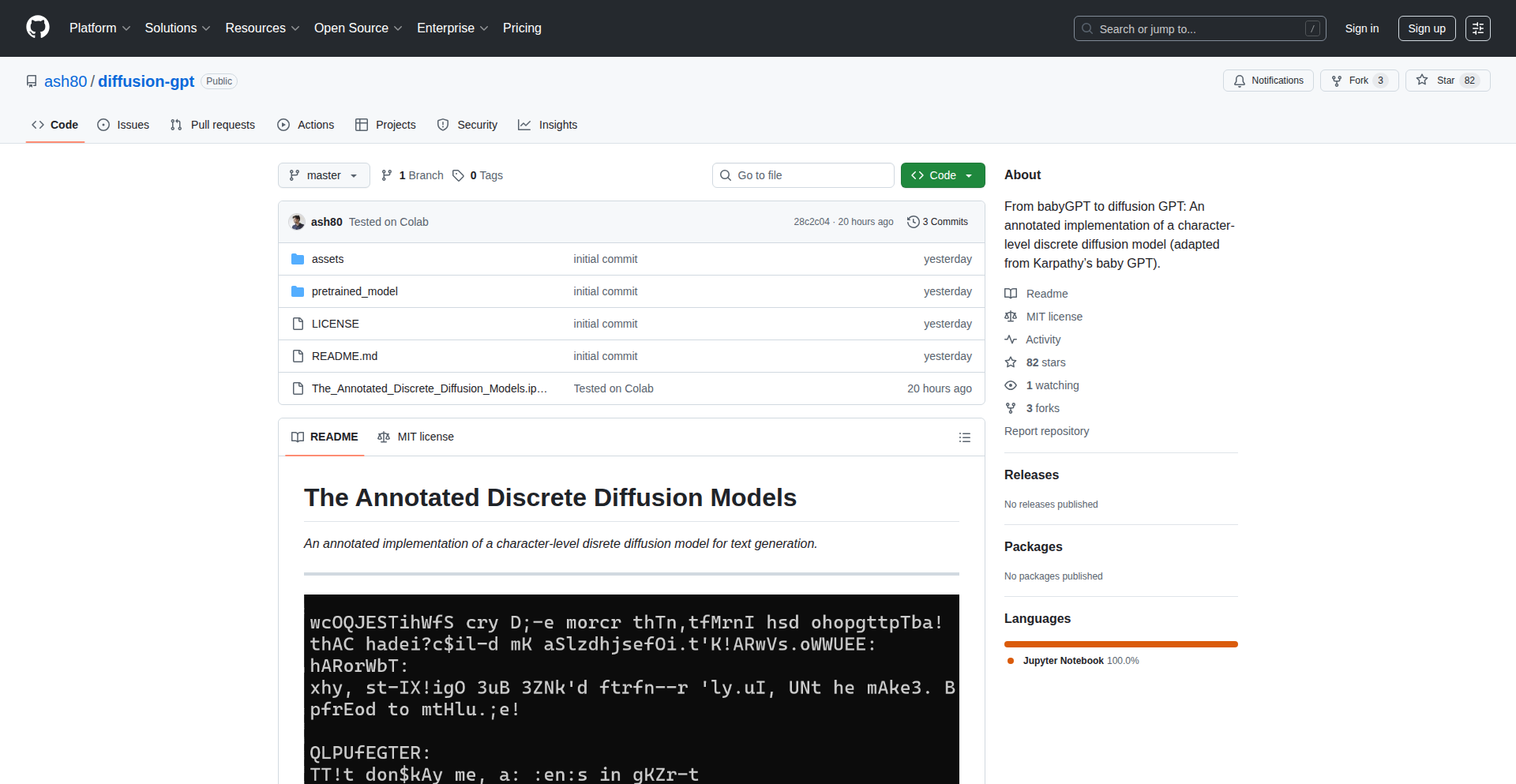
Author
ash_at_hny
Description
This project explores applying diffusion models, powerful tools for image and video creation, to text generation. It presents an annotated Jupyter Notebook that demystifies the mathematical concepts behind discrete diffusion models and builds a character-level discrete diffusion GPT. Instead of generating text word by word sequentially, this model learns to reconstruct corrupted text by removing noise in parallel, offering a novel approach to text generation that's more efficient and potentially more creative. So, what's in it for you? It offers a new perspective on how AI can craft text, moving beyond traditional methods to potentially generate more diverse and nuanced content.
Popularity
Points 3
Comments 0
What is this product?
This project is an educational resource and a proof-of-concept for text generation using discrete diffusion models. Traditionally, AI models generate text by predicting the next word one by one, like a chain reaction. Diffusion models, on the other hand, work differently. Imagine taking a clear piece of text and gradually adding 'noise' or corruption until it's unrecognizable. The diffusion model then learns to reverse this process, starting from noise and progressively 'denoising' it back into coherent text. This approach allows the model to 'see' and reconstruct the entire text in parallel, rather than in a strict left-to-right order. The innovation here lies in adapting these powerful image-generation techniques to the world of text, offering a new paradigm for AI-driven writing. So, why is this useful to you? It's a deep dive into a cutting-edge AI technique that could lead to more advanced and versatile text generation tools in the future, potentially impacting how we create content or interact with AI.
How to use it?
Developers can use this project as a learning tool to understand the intricacies of discrete diffusion models for text. The annotated Jupyter Notebook breaks down the complex mathematics and provides a step-by-step implementation of a character-level diffusion GPT. You can run the notebook in Google Colab or your local environment to experiment with the code, train the model on different datasets (like Shakespeare's works, as demonstrated), and observe its text generation capabilities. This can serve as a foundation for building your own custom text generation applications, exploring alternative AI architectures, or contributing to research in natural language generation. So, how does this help you? It empowers you with the knowledge and code to experiment with a novel text generation approach, potentially unlocking new avenues for your own AI projects.
Product Core Function
· Annotated Jupyter Notebook for discrete diffusion models: This provides a clear, step-by-step explanation and code implementation of a complex AI concept, making it accessible to developers who want to learn. The value is in demystifying advanced AI theory and providing a practical starting point for experimentation.
· Character-level discrete diffusion GPT implementation: This is the core engine that generates text. It learns to denoise corrupted text sequences in parallel, offering an alternative to traditional autoregressive text generation. The value lies in its novel approach to text synthesis, potentially leading to different text characteristics than existing models.
· Mathematical framework for discrete diffusion: The notebook thoroughly explains the underlying math, which is crucial for understanding how the model works and for further research or modification. This provides a solid theoretical grounding for developers aiming to build upon this technology.
· Noising process for discrete tokens: This explains how text is intentionally corrupted to train the model to reverse the process. Understanding this is key to appreciating the diffusion model's learning mechanism. The value is in illustrating the core mechanism that enables the model to learn text reconstruction.
Product Usage Case
· Learning about advanced AI text generation: A student or researcher can use this notebook to gain a deep understanding of how diffusion models can be applied to text, preparing them for more complex AI tasks or research. This helps them answer 'What are the latest AI techniques for generating text?'
· Developing novel creative writing tools: A developer could adapt this model to create AI-powered tools for generating poetry, scripts, or experimental literature, exploring new forms of artistic expression. This allows them to answer 'How can I build AI tools that generate unique and creative text?'
· Building more efficient text completion systems: By learning to denoise text in parallel, this approach could lead to faster and more sophisticated text prediction or completion features in applications. This helps answer 'Can AI predict text more efficiently?'
· Experimenting with AI's understanding of language structure: By training the model on diverse texts, developers can explore how diffusion models learn and represent linguistic patterns, contributing to a broader understanding of AI's linguistic capabilities. This addresses 'How does AI learn the nuances of language?'
23
PumpkinTimepiece

Author
efojs
Description
A unique digital clock intricately carved from a real pumpkin, demonstrating a blend of physical craftsmanship and digital timekeeping. This project showcases how traditional materials can be integrated with modern technology to create novel, artistic, and functional devices. The core innovation lies in the creative application of a physical object to display digital information.
Popularity
Points 3
Comments 0
What is this product?
PumpkinTimepiece is a novel digital clock where the digits are physically carved into a pumpkin. Instead of a screen, the pumpkin's form and lighting are manipulated to represent the time. This is achieved through meticulous carving and likely a controlled lighting system (as suggested by the 'reflection is real' and 'one pumpkin' notes, implying a single, solid object). The 'no AI' and 'reflection is real' statements highlight a commitment to a tangible, direct, and unsimulated form of expression, emphasizing the raw creativity of shaping a physical object to serve a functional purpose. So, what's the value to you? It's a testament to how technology can be interwoven with art and everyday objects, offering a truly unique and conversation-starting way to tell time, proving that innovation isn't always about complex algorithms but also about ingenious application of physical principles.
How to use it?
Developers can draw inspiration from PumpkinTimepiece to explore the intersection of physical computing and embedded systems. Imagine integrating small LEDs or micro-controllers to illuminate specific carved sections of a pumpkin, creating dynamic time displays. This could be a foundation for interactive art installations or custom home décor projects. Think of using proximity sensors to change the display as someone approaches, or solar panels to power the lighting for an eco-friendly design. So, how can you use this? It encourages thinking about hardware integration with aesthetic goals, opening up possibilities for unique IoT devices and physical interfaces that are more than just screens.
Product Core Function
· Physical Time Display: The primary function is to display the current time by physically altering a pumpkin's surface. The innovation lies in using the carved form and potential backlighting to represent digits, offering a distinct visual experience compared to standard digital displays. This is valuable because it provides a unique aesthetic and a tangible way to interact with time.
· Crafted Integration: The project demonstrates the skilled integration of a functional digital component (timekeeping) with a perishable, organic material (pumpkin). This highlights the creative problem-solving required to make a functional object from an unusual medium. This is valuable as it inspires developers to consider unconventional materials and methods in their projects.
· Artistic & Functional Balance: PumpkinTimepiece successfully balances artistic expression with practical functionality. It's not just a sculpture; it's a working clock. This shows how technical ingenuity can be applied to create objects that are both beautiful and useful. This is valuable because it encourages the creation of technology that enhances our environment aesthetically as well as functionally.
Product Usage Case
· Halloween Decorative Tech: Imagine a Halloween party where the decorations are also functional. This clock could be the centerpiece, providing a festive and informative display that wows guests. It solves the problem of wanting unique, thematic decorations that also serve a purpose.
· Interactive Art Installations: Artists could adapt this concept to create dynamic sculptures that change their appearance based on time or other data inputs, creating engaging public art. This addresses the need for visually striking and data-driven artistic expressions.
· Customizable Home Décor: For individuals who appreciate unique, handmade items, a similar approach could be used to create personalized clocks for their homes, blending personal style with functional technology. This solves the problem of finding distinctive home décor that reflects personal taste and technical interest.
24
Recallie AI: Contextual Course Weaver
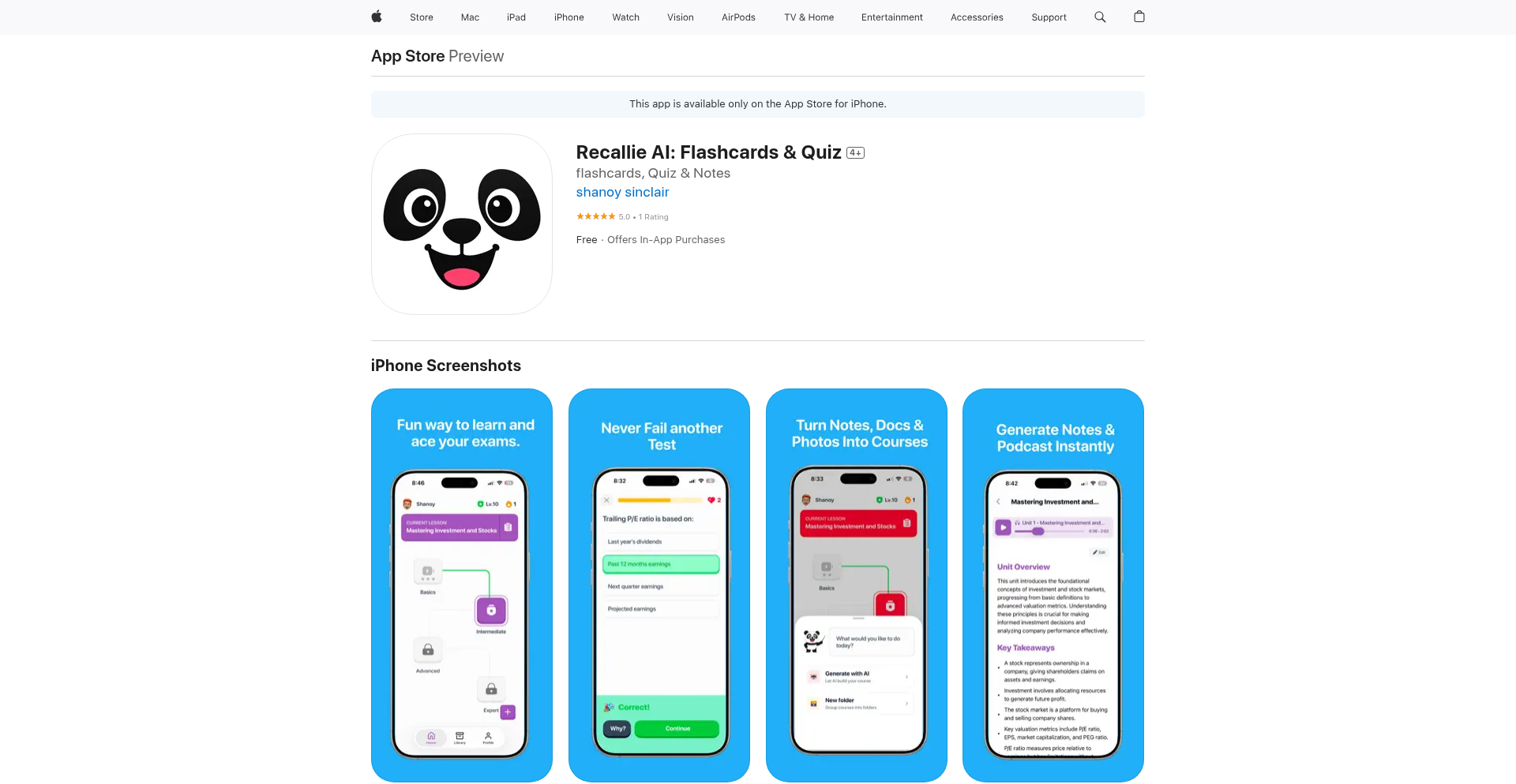
Author
np_noa
Description
Recallie AI is an innovative application that transforms any input—photos, documents, or typed text—into structured, Duolingo-style learning courses. It addresses the challenge of information overload by creating personalized, interactive learning experiences with quizzes, flashcards, and notes. A key innovation is its AI-powered podcast generation feature, turning study notes into audio content for on-the-go learning. This empowers users to study more effectively and retain knowledge better through tailored, multi-modal learning.
Popularity
Points 3
Comments 0
What is this product?
Recallie AI is a learning platform that acts like a personal AI tutor, creating custom courses for any subject. Instead of just reading a textbook or notes, it breaks down information into bite-sized lessons, flashcards, and quizzes, similar to how Duolingo teaches languages. The core innovation lies in its ability to automatically generate these learning materials from your own photos, scanned documents, or typed input. Furthermore, it can transform your written notes into an AI-generated podcast, offering a unique audio learning dimension. This is valuable because it makes learning more engaging, personalized, and accessible across different learning styles.
How to use it?
Developers can use Recallie AI by simply uploading their learning materials, whether it's a picture of a whiteboard lecture, a PDF of research papers, or even just typing out key points. The app then processes this content, using natural language processing (NLP) and AI to identify key concepts and structure them into a coherent learning course. Users can integrate their learning by importing their existing notes and documents, and exporting generated courses for personal study or sharing. The underlying technology, built with React Native Expo, allows for a smooth cross-platform experience.
Product Core Function
· AI-powered course generation from diverse inputs: Automatically converts photos, documents, and typed text into structured learning modules, making existing information readily learnable. This saves time in manual course creation and unlocks learning potential from varied sources.
· Interactive learning elements (quizzes, flashcards, notes): Enhances knowledge retention and active recall through engaging exercises tailored to the generated course content. This transforms passive learning into an active, effective study process.
· AI-generated podcast for audio learning: Converts study notes into spoken-word audio content, enabling flexible learning during commutes, workouts, or other hands-free activities. This caters to auditory learners and maximizes learning opportunities throughout the day.
· Duolingo-style structured learning system: Organizes learning material into progressive lessons with feedback mechanisms, promoting consistent progress and mastery. This provides a proven pedagogical approach for efficient skill acquisition.
· Personalized learning pathways: Adapts to individual learning styles by offering multiple interaction modes (text, visual, audio) and assessment types. This ensures a more effective and engaging learning experience for everyone.
Product Usage Case
· A student studying for a biology exam can take photos of their lecture notes and textbook pages. Recallie AI would then generate flashcards for key terms and concepts, create quizzes to test understanding of biological processes, and organize the material into a structured learning path. This directly addresses the problem of how to efficiently study a large volume of text and visual information for an exam.
· A professional wanting to learn a new programming framework can input the official documentation. Recallie AI would then create quizzes on API usage, generate flashcards for common commands, and even produce a podcast summarizing important architectural patterns. This allows for faster onboarding into complex technical subjects.
· A history enthusiast can upload scanned historical documents. Recallie AI could then extract key dates, figures, and events, creating an interactive timeline and quizzes to test knowledge of historical periods. This makes historical learning more engaging and accessible beyond traditional textbooks.
· A language learner who has a collection of vocabulary lists in PDF format can have Recallie AI convert these into an interactive language course with pronunciation guides and practice dialogues. This provides a personalized and flexible way to expand vocabulary beyond generic language apps.
25
Rust-Express: A Rust Reimagining of Express.js

Author
StellaMary
Description
This project is a novel reimplementation of the popular Node.js web framework Express.js, entirely in the Rust programming language. The core innovation lies in porting the event-driven, middleware-centric architecture of Express to Rust's robust type system and memory safety features. This offers a compelling alternative for developers seeking the ease of Express's API with the performance and reliability benefits of Rust, aiming to solve the common challenges of web application development like handling concurrent requests efficiently and preventing runtime errors through compile-time guarantees.
Popularity
Points 3
Comments 0
What is this product?
This project is essentially taking the well-loved API and design philosophy of Express.js, which is a foundational web framework for Node.js, and rebuilding it from scratch using Rust. The technical insight here is to leverage Rust's strengths – its speed, its memory safety (preventing common bugs like null pointer dereferences), and its powerful concurrency features – to create a web framework that offers the familiar developer experience of Express but with significantly enhanced performance and reliability. The innovation is in mapping Express's dynamic JavaScript patterns to Rust's static, compiled nature, demonstrating that robust, performant web servers can be built with a familiar, developer-friendly interface.
How to use it?
Developers can integrate Rust-Express into their projects by including it as a dependency in their Rust project's Cargo.toml file. Similar to using Express in Node.js, developers will define routes, middleware functions, and request/response handlers using Rust syntax. For example, you'd write Rust functions that act as middleware, processing incoming requests before they reach your main application logic. This allows for building high-performance web APIs, microservices, or even full-fledged web applications in Rust, benefiting from the language's speed and safety without needing to learn an entirely new, complex web framework paradigm from scratch. It's particularly useful for backend services that require low latency and high throughput.
Product Core Function
· Middleware Composition: Implement Express-like middleware chaining in Rust, enabling sequential processing of requests with compile-time safety. This is valuable for logging, authentication, and request modification, ensuring cleaner and more reliable code flow.
· Route Handling: Provide a familiar routing API in Rust for defining endpoints and associating them with handler functions. This simplifies web application structure and makes it easier to manage different API paths.
· Request/Response Abstraction: Offer Rust-based abstractions for HTTP requests and responses, mirroring Express's intuitive object model. This allows developers to easily access request data and construct responses efficiently.
· Asynchronous Operations: Harness Rust's async/await capabilities for efficient, non-blocking I/O, crucial for high-performance web servers. This means your application can handle many connections simultaneously without getting bogged down.
Product Usage Case
· Building a high-performance REST API backend for a real-time application where low latency is critical. By using Rust-Express, developers can achieve sub-millisecond response times for API calls, directly addressing the need for speed.
· Developing a microservice that needs to handle a very large volume of concurrent requests. The memory safety and concurrency features of Rust, combined with the structured approach of Rust-Express, prevent common crashes and bottlenecks that could occur in less robust environments.
· Migrating existing Node.js/Express applications to Rust for improved performance and stability. Developers can leverage their existing knowledge of Express's patterns and translate them to Rust-Express, reducing the learning curve and gaining significant performance benefits.
· Creating a secure authentication middleware in Rust that intercepts incoming requests. Rust-Express's middleware system allows for robust security checks that are guaranteed to be performed due to Rust's compile-time enforcement, solving the problem of potential security vulnerabilities missed in dynamic languages.
26
ModalTorch Remote GPU
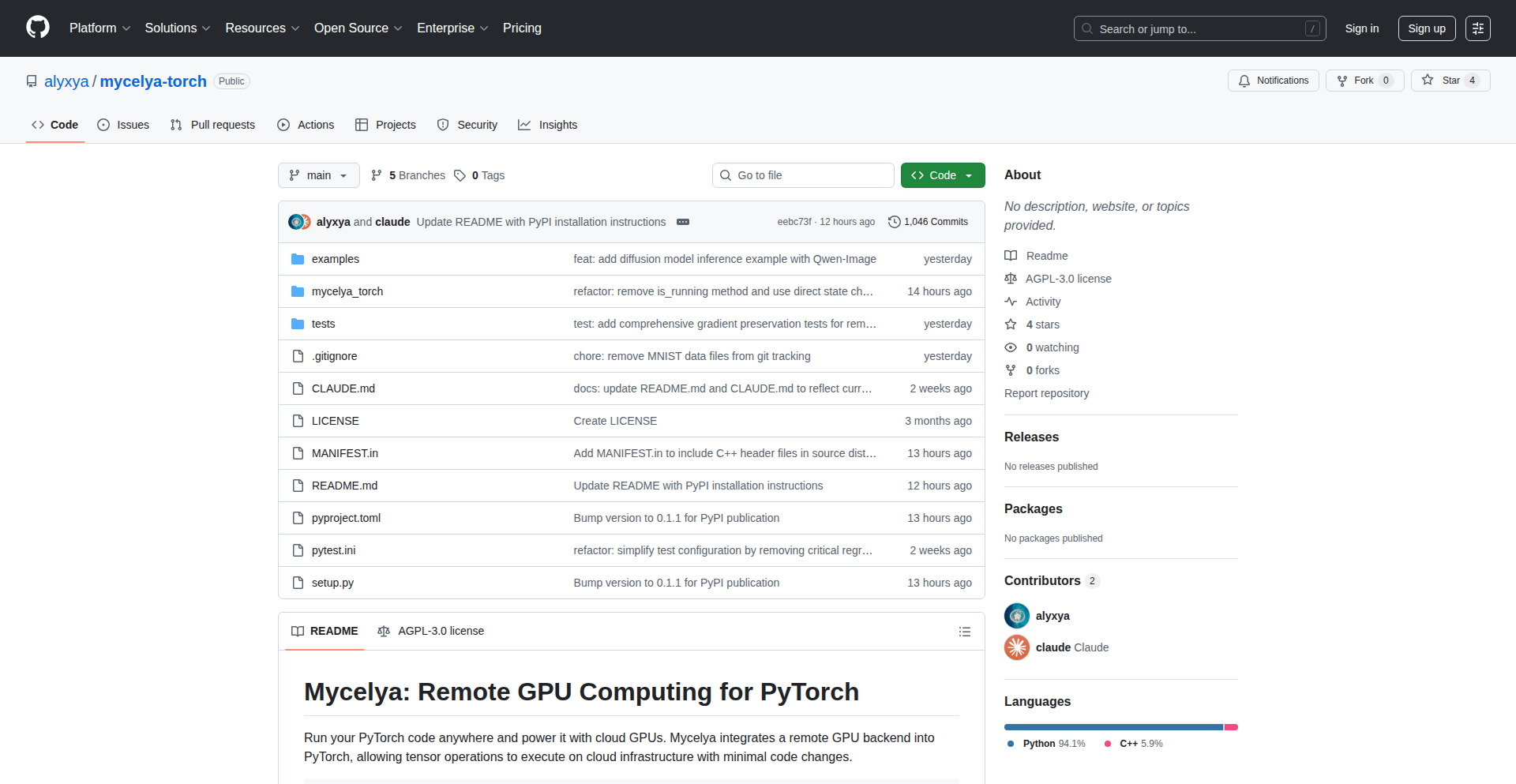
Author
alyxya
Description
This project seamlessly integrates remote GPU execution into PyTorch, leveraging the same system used for custom hardware accelerators. It allows developers to effortlessly create and utilize remote CUDA devices for tensor operations and function execution. The innovation lies in its asynchronous dispatch for performance and a decorator for remotely executing functions, making distributed training and inference significantly more accessible. So, this is useful because it democratizes access to powerful GPUs without the need for local hardware, streamlining complex machine learning workflows.
Popularity
Points 3
Comments 0
What is this product?
This project is a sophisticated library that bridges PyTorch with remote GPU hardware. It works by essentially making a remote machine's CUDA-enabled GPU appear as a local device within your PyTorch environment. The core technical innovation is its ability to create a 'connection' to a remote machine (currently via Modal) and then assign tensors and computations to that remote GPU. It achieves performance by intelligently sending operations to the remote GPU as quickly as possible (asynchronously). For larger tasks like loading big models or performing complex calculations, it offers a decorator that transparently moves the function execution to the remote GPU. This is groundbreaking because it abstracts away the complexities of distributed computing, making it as simple as using a local GPU. So, this is useful because it dramatically lowers the barrier to entry for using high-performance computing for machine learning, even if you don't have expensive local hardware.
How to use it?
Developers can use this project by installing the `mycelya_torch` library and setting up a Modal account. You can then instantiate a `RemoteMachine` object, specifying your cloud provider (e.g., 'modal') and the desired GPU type (e.g., 'A100'). Once the remote machine is established, you can obtain its CUDA device and use it directly to create or move tensors onto the remote GPU, just as you would with a local GPU. For functions that you want to run entirely on the remote GPU, you can apply the `@mycelya_torch.remote` decorator to the function. This allows you to easily offload tasks like model loading or training to powerful remote hardware without significant code changes. So, this is useful because it provides a simple, Pythonic way to harness remote GPU power for your machine learning projects, enhancing performance and scalability.
Product Core Function
· Remote CUDA Device Access: Enables creating and manipulating tensors on a remote GPU as if it were local. This provides significant computational power for your PyTorch models without requiring expensive local hardware. So, this is useful because it allows you to run computationally intensive tasks on powerful remote servers, speeding up your machine learning experiments and deployments.
· Asynchronous Operation Dispatch: Optimizes performance by sending operations to the remote GPU without blocking the local execution thread. This leads to a smoother and faster overall workflow, especially for iterative tasks. So, this is useful because it makes your machine learning code run more efficiently, reducing wait times and improving productivity.
· Remote Function Execution Decorator: Allows functions to be transparently executed on the remote GPU with a simple decorator. This simplifies distributed computing by abstracting away the complexities of moving code and data to remote machines. So, this is useful because it makes it easy to leverage remote compute for complex operations like model training or inference, without needing to rewrite large portions of your codebase.
Product Usage Case
· Training large language models (LLMs) on a remote A100 GPU when local hardware is insufficient. The developer can simply define their training loop and apply the `@mycelya_torch.remote` decorator to the training function, enabling it to run on the powerful remote hardware seamlessly. So, this is useful because it allows individuals and smaller teams to experiment with and deploy cutting-edge AI models that would otherwise be inaccessible due to hardware limitations.
· Running inference for computer vision models on a remote GPU to achieve faster prediction times. A developer can load their trained model onto the remote GPU and then send image data to it for processing, dramatically reducing latency compared to CPU-based inference. So, this is useful because it enables real-time applications and services that require rapid image analysis, such as live video processing or interactive AI tools.
· Experimenting with different PyTorch model architectures and hyperparameters by distributing the workload across multiple remote GPUs. By creating multiple `RemoteMachine` instances, developers can parallelize their experiments, drastically cutting down the time needed to find optimal model configurations. So, this is useful because it accelerates the research and development cycle for machine learning, allowing for more thorough exploration of possibilities and faster iteration.
27
YPS: YAML Position Tracker
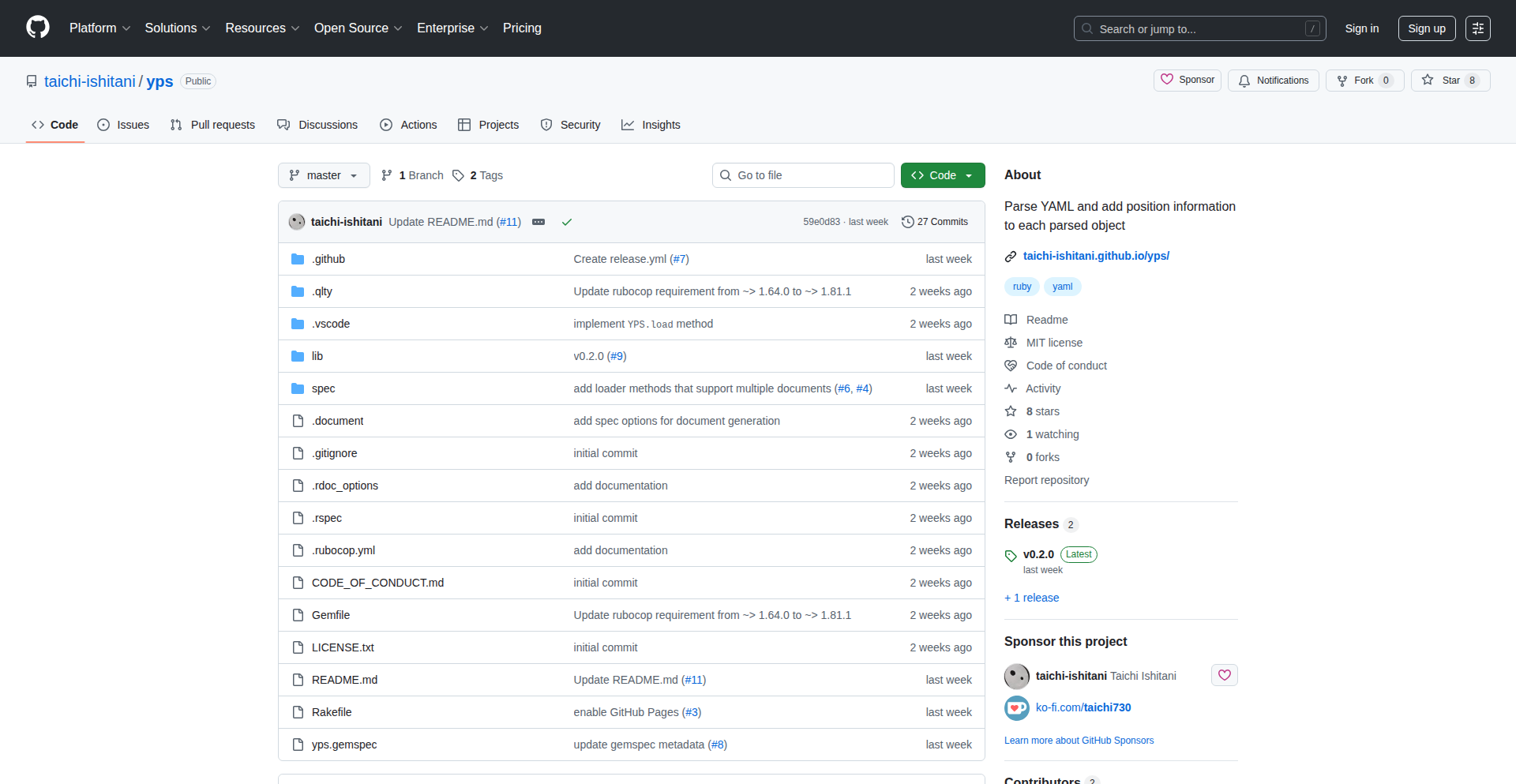
Author
taichi730
Description
YPS is a Ruby gem that enhances YAML parsing by adding crucial location information (filename, line, and column) to parsed data. This solves the common problem of debugging large YAML files where pinpointing specific errors or unexpected values is difficult due to the loss of positional context after parsing. It's a clever hack to bring back the 'where' in your data, making debugging much more efficient.
Popularity
Points 3
Comments 0
What is this product?
YPS stands for YAML Positioning System. It's a Ruby library designed to make working with YAML data much easier, especially when debugging. When you parse a YAML file into Ruby objects, you typically lose track of where each piece of data originally came from in the file – like which line number it was on. YPS tackles this by extending the parsed Ruby objects with this 'position' information. So, when you encounter a strange value or an error in your Ruby application that originated from a YAML file, YPS lets you instantly jump to the exact spot in the original YAML file where that value came from. This is a significant technical insight into the practical limitations of standard YAML parsing and a creative solution to improve developer workflow.
How to use it?
Developers can integrate YPS into their Ruby projects by simply adding the `yps` gem to their Gemfile. Then, instead of using the standard `YAML.load` method, they'll use `YPS.load` to parse their YAML strings or files. After parsing, any Ruby object (except for the keys of a Hash) that comes from the YAML will have a `#position` method available. Calling this method will return a string indicating the original filename (if provided) and the line and column number. This is incredibly useful for logging errors, providing detailed debugging information to users, or quickly navigating to problematic configurations.
Product Core Function
· Enhanced YAML Parsing: Parses YAML data and enriches each resulting Ruby object with its original source position (line and column). This adds essential context that standard parsers omit, making it easier to locate data origins.
· Position Retrieval Method: Provides a simple `#position` method on parsed objects, allowing developers to quickly access the location information. This streamlines the debugging process by providing direct links to the source of the data.
· Error Localization: Helps pinpoint the exact location of errors or unexpected data within large YAML configurations. This significantly reduces the time spent hunting down the root cause of issues originating from configuration files.
· Improved Debugging Workflow: By retaining and exposing positional data, YPS allows for more efficient debugging. Developers can immediately understand where a piece of data came from, speeding up the resolution of bugs and configuration problems.
Product Usage Case
· Debugging Configuration Files: Imagine a complex application with many configuration settings in a YAML file. If an unexpected value causes a bug, YPS allows you to call `.position` on that value in your Ruby code and instantly see it corresponds to, say, line 150 of your `config.yml`, allowing for quick correction.
· Logging Data Origin: When an error occurs, you can log the problematic data along with its exact position from the YAML file using `puts "Error at #{value.position}: #{value}"`. This provides invaluable context for developers trying to understand the system's state when the error occurred.
· Automated Data Validation: You could potentially use YPS in conjunction with a validation library. If a validation rule fails for a specific data point, you can use its `.position` to report the exact line and column in the configuration where the invalid data resides, making it easier for users to fix their YAML.
28
BrowserDecibel
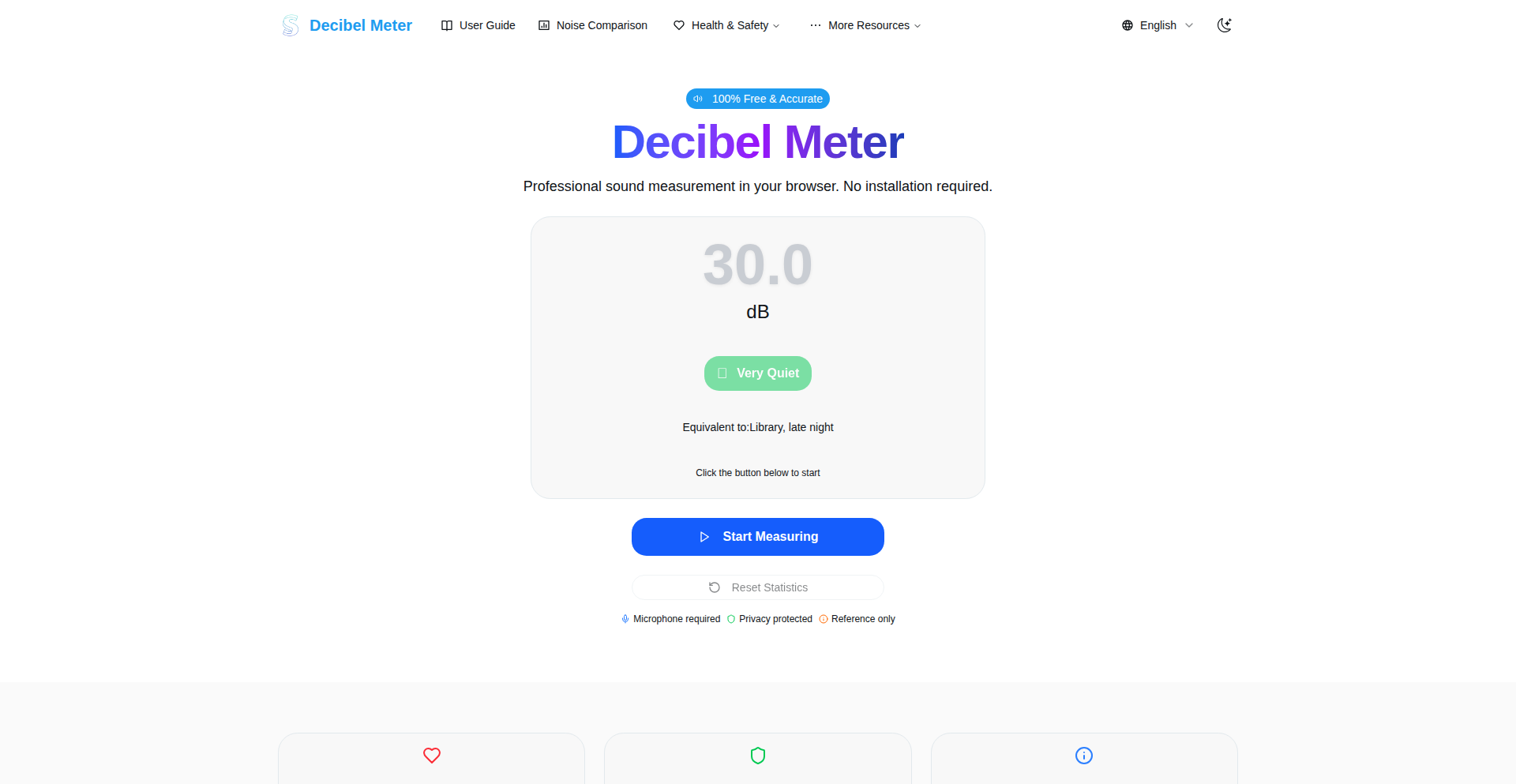
Author
Oscar_Hall
Description
BrowserDecibel is a web-based decibel meter that measures sound levels from 30 to 130 dB directly in your browser, without requiring any app installation. It utilizes A-weighting to accurately reflect human hearing perception, making it useful for everyday noise assessments and educational purposes. This project showcases the innovative use of the Web Audio API for real-time audio processing, offering a convenient and privacy-conscious solution for understanding ambient noise.
Popularity
Points 2
Comments 0
What is this product?
BrowserDecibel is a sophisticated yet accessible tool that leverages the Web Audio API, a powerful browser feature that allows web applications to process and synthesize audio in real-time. Instead of needing to download a dedicated app, it uses your device's microphone to capture sound. The key innovation lies in its ability to perform A-weighting. Think of A-weighting as a filter that mimics how our ears perceive different sound frequencies – it emphasizes mid-range frequencies and de-emphasizes very low and very high ones, just like humans do. This provides a more relevant measurement for understanding noise exposure and its impact on hearing. All processing happens locally on your device, meaning your audio data never leaves your computer or phone, ensuring your privacy. So, what's the use for you? It's a quick, no-fuss way to gauge how loud your environment is, helping you make informed decisions about your hearing protection and comfort without any commitment.
How to use it?
Developers can integrate BrowserDecibel's core functionality by utilizing the Web Audio API within their own web applications. This involves requesting microphone access from the user and then processing the incoming audio stream. The project's code can serve as a reference for handling audio contexts, creating AnalyserNodes for frequency and waveform analysis, and implementing the A-weighting logic. For a non-technical user, it's as simple as visiting the website (decibelmeter.org) and granting microphone permission. The meter will immediately start displaying the current sound level. You can use it to check if your environment is too loud while working, during a concert, or even to monitor noise levels at home. So, what's the use for you? As a user, you can instantly check noise levels without any hassle. As a developer, you can learn how to leverage browser audio capabilities for your own projects, perhaps to build interactive sound visualizations or noise-aware applications.
Product Core Function
· Real-time Sound Level Measurement: Captures and displays current decibel levels using the device's microphone. This is valuable for immediate environmental awareness, letting you know if a space is uncomfortably loud.
· A-Weighting Implementation: Applies A-weighting filters to sound measurements, providing a more human-centric representation of noise levels that aligns with hearing perception and safety standards. This is crucial for understanding potential hearing risks.
· Browser-Based Operation: Runs entirely within a web browser without requiring any software downloads or installations. This makes it instantly accessible to anyone with an internet connection and a device, eliminating friction for quick checks.
· Privacy-Focused Local Processing: All audio analysis is performed locally on the user's device, ensuring that no audio data is recorded or transmitted. This provides peace of mind and protects user privacy.
· Educational Content and Reference: Offers integrated information about sound levels, their impact on hearing, and safe exposure times, along with a reference guide for common sound levels. This empowers users with knowledge about acoustics and hearing health.
Product Usage Case
· Identifying noisy workspaces: A remote worker can quickly check the decibel level of their home office or a co-working space to ensure it's conducive to concentration, addressing the problem of distracting background noise.
· Assessing concert or event loudness: Attendees at a music event can use the tool to understand the sound intensity, helping them decide when to take a break or use hearing protection to prevent long-term damage.
· Monitoring children's play areas: Parents can measure noise levels in playgrounds or during playtime to ensure they are within safe limits for young children's sensitive hearing, proactively protecting their auditory health.
· Educational demonstrations for students: Teachers can use BrowserDecibel in classrooms to illustrate the concept of sound intensity and A-weighting in a hands-on, interactive way, making complex audio concepts understandable.
· Quick checks for appliance noise: A homeowner can measure the decibel output of appliances like vacuum cleaners or washing machines to identify excessively loud units, potentially indicating a need for maintenance or replacement.
29
Browser-Native Image-to-PDF Weaver
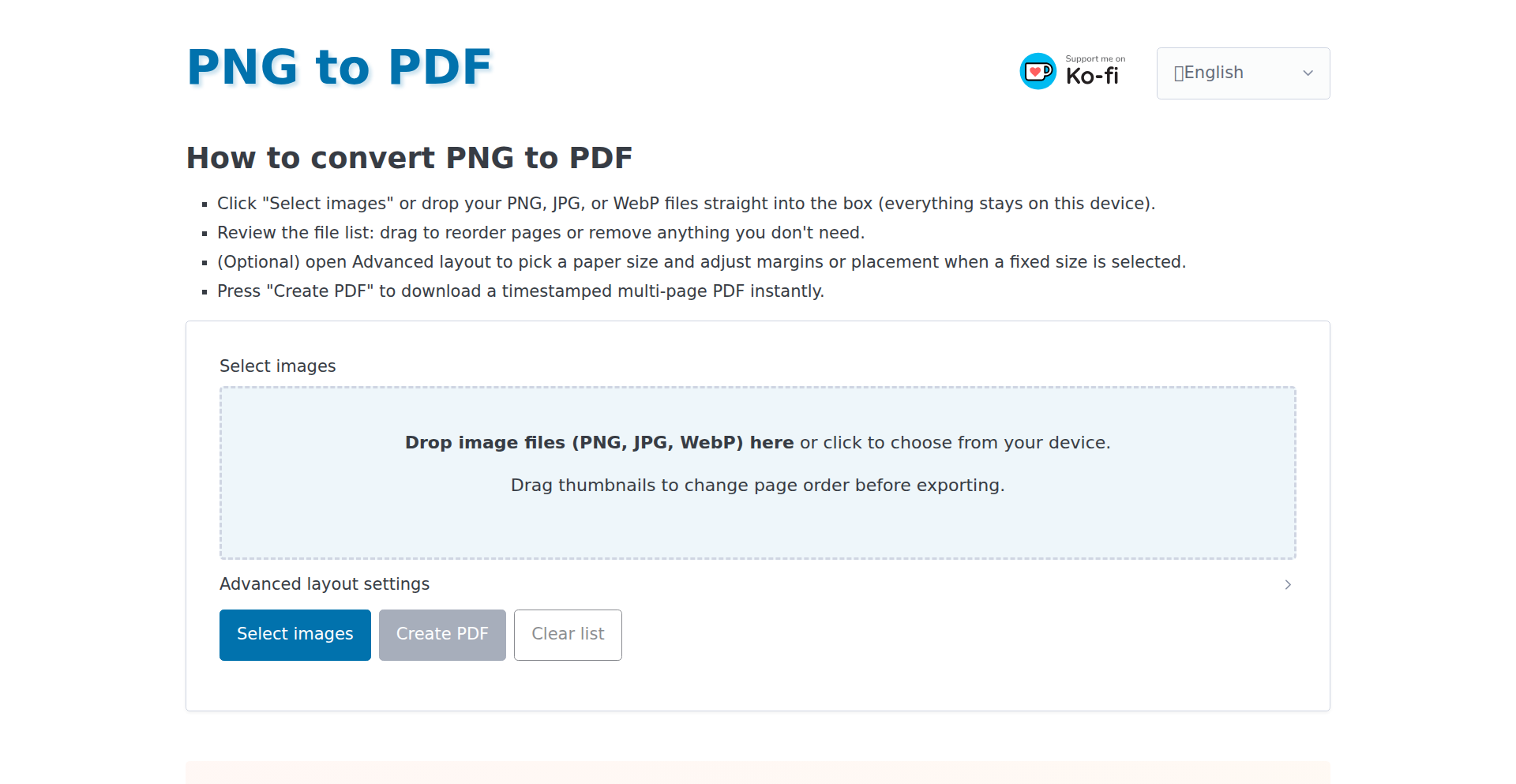
Author
msdg2024
Description
A client-side utility that transforms PNG, JPG, and WebP images directly within your web browser into PDF documents. It prioritizes user privacy and convenience by performing all operations locally, eliminating the need for file uploads. Users can intuitively reorder pages, customize layouts, and export their PDFs instantly, all without requiring an account, watermarks, or facing file size limitations beyond their device's capabilities.
Popularity
Points 2
Comments 0
What is this product?
This project is a web-based application designed to convert various image formats (PNG, JPG, WebP) into PDF files. Its core innovation lies in its complete client-side processing. This means that instead of sending your images to a remote server for conversion, all the heavy lifting – image decoding, manipulation, and PDF generation – happens directly in your web browser using JavaScript. This approach offers significant privacy advantages, as your sensitive documents never leave your computer. The user interface is built for ease of use, allowing drag-and-drop reordering of images (which become pages in the PDF), adjustments to how the images are laid out on the page, and a straightforward export process. It works offline once the page is loaded and is completely free to use.
How to use it?
Developers can integrate this project into their workflows by simply accessing the web application through their browser. For instance, if you have a collection of screenshots or design mockups that you need to compile into a single, shareable PDF report, you can drag and drop these images onto the tool. You can then rearrange them visually to create the desired order and adjust margins or scaling if needed. Once satisfied, you click the export button, and the browser generates the PDF. This is particularly useful for creating quick, privacy-conscious documents like scanned receipts, personal notes, or visual prototypes without the security concerns of uploading to third-party services. It can also be a valuable component for building internal company tools or personal productivity apps where image-to-PDF conversion is a recurring need.
Product Core Function
· Client-side Image Conversion: Leverages JavaScript to decode and process image files (PNG, JPG, WebP) directly in the browser, offering enhanced privacy and eliminating server costs. This means your data stays with you, making it ideal for sensitive documents.
· Drag-and-Drop Page Reordering: Allows users to visually arrange the order of images, which will become pages in the final PDF, through an intuitive drag-and-drop interface. This provides flexibility in structuring your document without complex steps.
· Layout Customization: Offers options to adjust the layout of images on the PDF pages, such as fitting them within margins or adjusting their scale. This ensures the final PDF looks exactly as you intend.
· Instant PDF Export: Generates and downloads the PDF file directly from the browser once the conversion and layout are complete. This provides a seamless and immediate output, perfect for quick document creation.
· No Uploads or Accounts Required: Operates entirely without needing users to upload files to a server or create any accounts. This significantly speeds up the process and removes privacy concerns associated with data transmission.
· Offline Functionality: Once the web page is loaded, the tool can function without an internet connection, making it usable in environments with limited or no connectivity. This ensures accessibility and reliability.
Product Usage Case
· A freelancer needing to compile a portfolio of design work (JPEGs) into a single, professional PDF for client pitches. By using this tool, they can quickly upload their images, arrange them in a compelling order, and export a polished PDF without worrying about their proprietary designs being exposed online.
· An individual wanting to convert a series of personal photos or scanned documents (like receipts or notes) into a PDF for archiving or sharing. This tool provides a secure and straightforward method to do this locally, ensuring their personal information remains private.
· A developer building a web application that requires users to submit image-based data that needs to be compiled into a PDF report. They can integrate this client-side solution to handle the conversion process, enhancing the user experience by keeping everything within the browser and improving data security.
· A student preparing a presentation or a project report that includes various visual assets. They can use this tool to easily combine screenshots, diagrams, and image files into a cohesive PDF document, ensuring consistent formatting and presentation without relying on external services.
30
GeoRandomizer
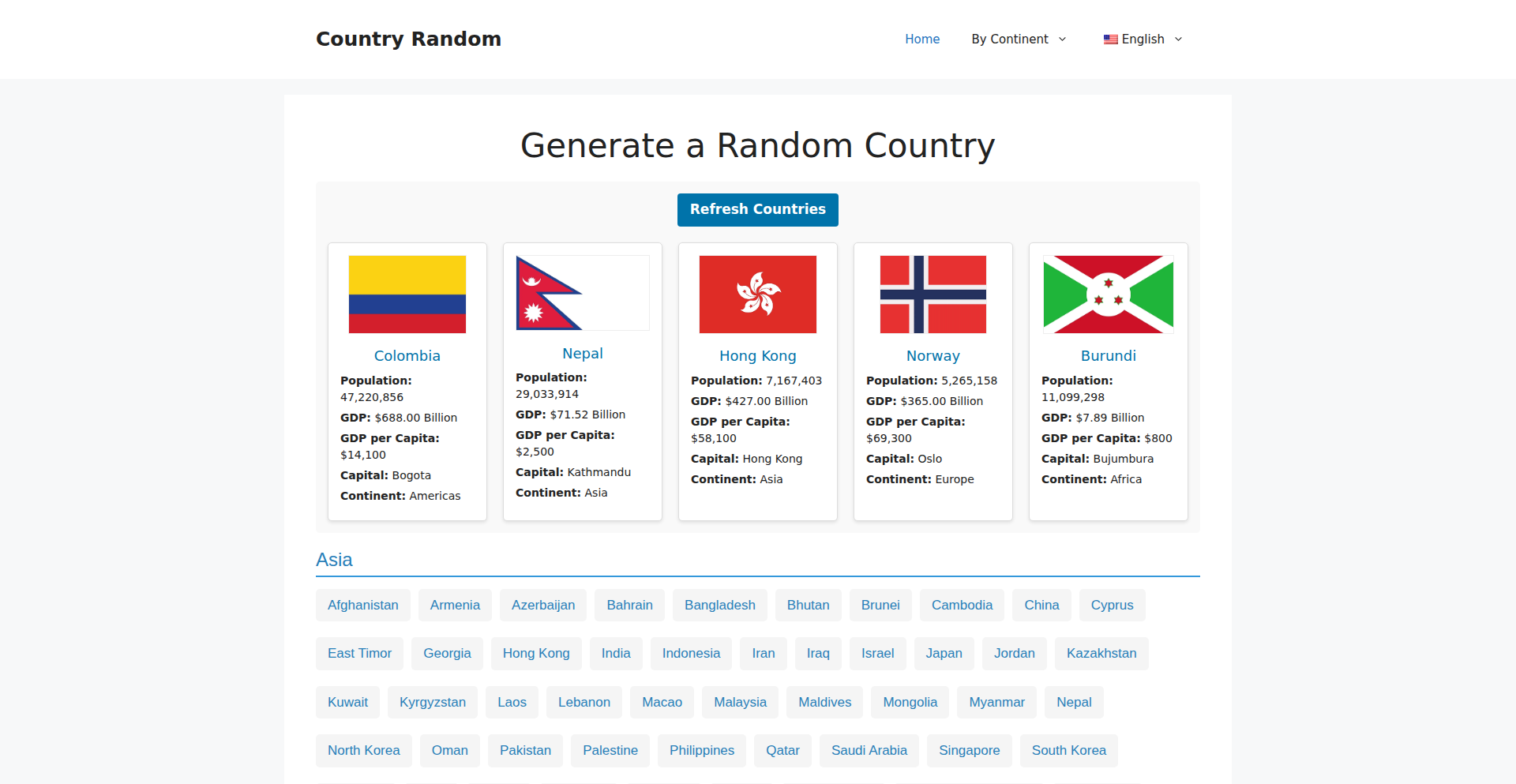
Author
Oscar_Hall
Description
A simple, one-click random country generator that provides key statistics like flags, population, and GDP for over 195 countries. It's built on a straightforward technical foundation to offer quick access to geographical data for learning, inspiration, or creative projects.
Popularity
Points 2
Comments 0
What is this product?
GeoRandomizer is a web application that leverages a curated dataset of country information. When you click the generate button, it uses a random selection algorithm to pick a country from its database. It then fetches and displays essential details about that country, such as its flag, population, and Gross Domestic Product (GDP). The innovation here lies in its extreme simplicity and the immediate, ad-hoc access it provides to educational and inspirational geographical data without any friction like sign-ups or complex interfaces. So, what's in it for you? You get instant access to diverse country information for learning or sparking ideas without any hassle.
How to use it?
Developers can use GeoRandomizer by simply visiting the website (https://countryrandom.com/). The interface is designed for immediate use: click the 'Generate' button to get a random country, or use the continent filter to narrow down your choices. For integration into other projects, the underlying principle of random data selection and display of curated information can be mimicked using publicly available country datasets and a simple random number generator. This approach allows for easy integration into educational tools, travel planning apps, or even as a backend for creative games. So, how can you use it? Visit the site for quick answers or learn from its simple design to build your own data-driven applications.
Product Core Function
· Random Country Selection: Utilizes a pseudo-random number generator to pick one country from a comprehensive list of 195+ nations. This ensures a fair distribution and discovery of diverse countries. Its value is in providing unbiased exploration, helping users discover less commonly known places.
· Display of Key Country Statistics: Fetches and presents essential data points like national flags, population figures, and GDP. This function makes learning and comparison easy and visually engaging. Its value lies in providing instant, digestible insights into each country's profile.
· Continent Filtering: Allows users to refine their random selections by choosing a specific continent. This adds a layer of control for targeted exploration or learning. Its value is in enabling more focused research or inspiration within specific geographical regions.
· Zero-Friction User Interface: Features a minimalist design with a single-click interaction for generation. This ensures accessibility and immediate usability for all users, regardless of technical expertise. Its value is in making information acquisition effortless and quick.
Product Usage Case
· Educational Quizzes: A teacher can use the site to generate random countries for geography quizzes, asking students to identify flags or guess populations. This solves the problem of manually creating quiz content and adds an element of surprise. The value is in making lesson planning faster and more engaging.
· Travel Inspiration Tool: A user feeling wanderlust can click the generator repeatedly to get ideas for their next travel destination. If a particular country catches their eye, they can then research it further. This solves the problem of 'where should I go?' by introducing serendipitous discovery. The value is in sparking spontaneous travel ideas.
· Creative Project Inspiration: A game developer or writer might use the tool to pick a random country as a setting or inspiration for a new character. The readily available data can inform their creative process. This solves the problem of creative block by providing concrete starting points. The value is in generating novel ideas for creative works.
31
TileCalc Pro: Geometry for Surfaces
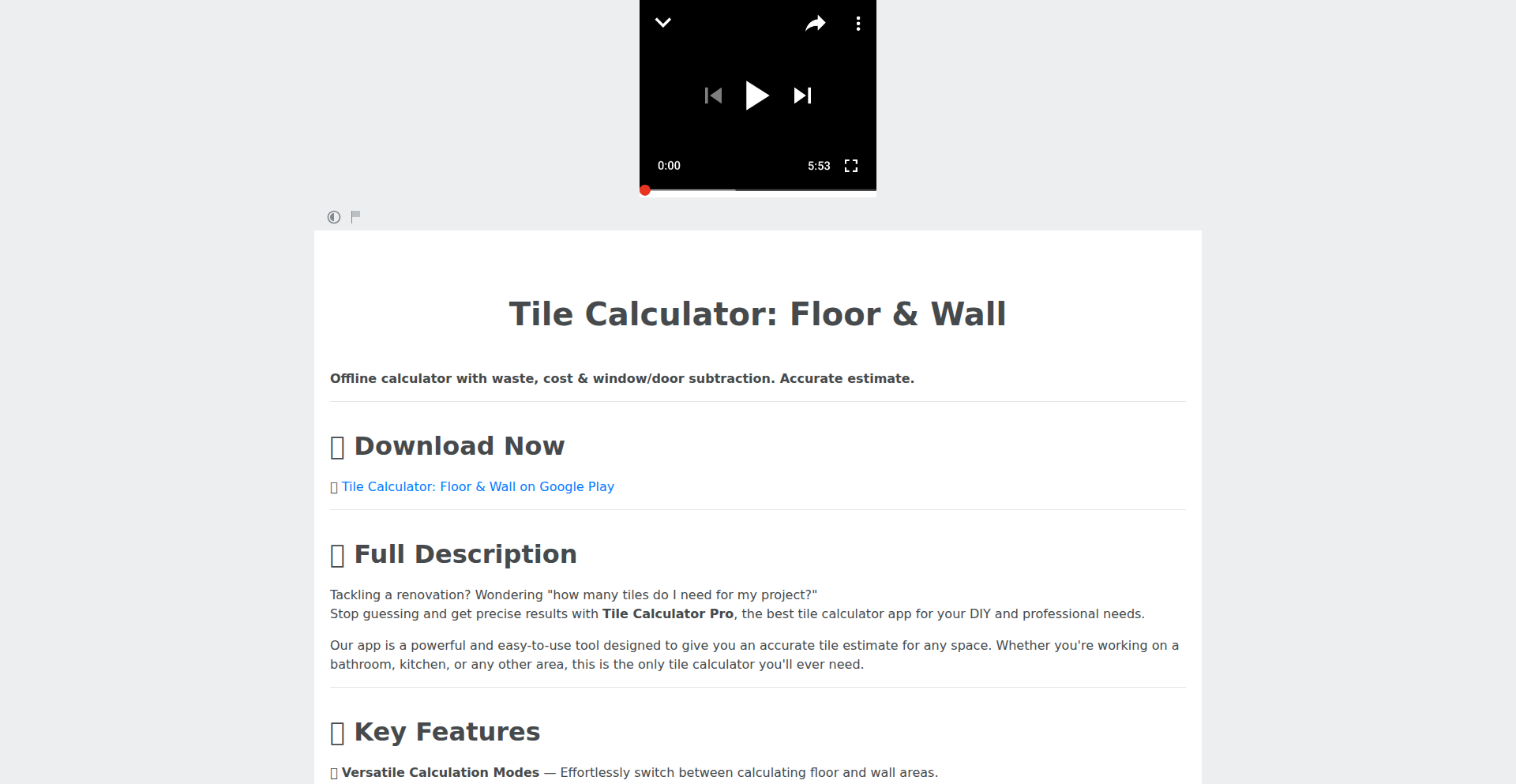
Author
fantazeyApp
Description
TileCalc Pro is a web-based calculator designed to simplify the estimation of tiles needed for floor and wall installations. It moves beyond simple area calculations by incorporating real-world factors like tile size, grout spacing, and wastage, offering a more practical solution for DIY enthusiasts and contractors alike. The innovation lies in its intelligent handling of complex layouts and material optimization.
Popularity
Points 2
Comments 0
What is this product?
This project is a smart tile calculation tool that addresses the common problem of accurately estimating how many tiles are needed for a project. Instead of just multiplying length by width, it understands that real-world tiling involves specific tile dimensions, the gaps between tiles (grout lines), and the extra tiles you need to buy to account for cuts and mistakes (wastage). The core innovation is its algorithm that considers these factors to provide a much more precise and actionable number of tiles, preventing under- or over-purchasing. This means less frustration and saved money. So, what's in it for me? It helps you buy the right amount of tiles, saving you trips to the store and potential financial loss from buying too many or having to make an emergency run for more.
How to use it?
Developers can integrate TileCalc Pro into their home improvement websites, e-commerce platforms selling tiles, or custom project management applications. It can be accessed via its web interface for immediate use, or potentially through an API (though not explicitly stated in the HN post, this is a common extension for such tools). The usage scenario involves inputting project dimensions (length, width, height for walls), desired tile dimensions, grout line width, and an estimated wastage percentage. The tool then outputs the number of tiles required, often broken down by full tiles and potentially cut pieces. So, how can I use this? You can embed it on your DIY blog to help readers plan their projects, or on your online tile store to give customers immediate purchase guidance, directly addressing their planning needs.
Product Core Function
· Accurate Tile Quantity Estimation: Calculates the precise number of tiles needed by factoring in tile dimensions, grout spacing, and user-defined wastage percentages, preventing costly over or under-purchasing. This is valuable for ensuring projects stay within budget and material requirements.
· Multi-Surface Calculation: Supports calculations for both floor and wall tiling, offering flexibility for various home renovation projects. This allows for comprehensive project planning from a single tool.
· Practical Wastage Allowance: Integrates a configurable wastage percentage to account for cuts, breakages, and installation complexities, leading to more realistic material orders. This reduces the need for last-minute tile purchases.
· User-Friendly Interface: Provides an intuitive web interface for easy input of project parameters and clear output of results, making it accessible even for those without extensive technical knowledge. This simplifies the planning process for a wide range of users.
· Grout Line Consideration: Automatically incorporates grout line width into the calculations, a detail often overlooked that significantly impacts the final tile count. This ensures a more accurate representation of the finished surface.
Product Usage Case
· A homeowner planning to tile their kitchen backsplash can use TileCalc Pro by entering the dimensions of the wall, the size of their chosen mosaic tiles, the grout width, and a 10% wastage factor. The tool will provide an exact tile count, ensuring they buy enough tiles without excessive leftovers, thus saving money and reducing waste.
· A contractor preparing a quote for a bathroom floor renovation can input the room's dimensions, the size of large format tiles, the grout width, and a 15% wastage for complex cuts. The calculator will provide a precise tile quantity, helping them create accurate material lists and competitive bids, avoiding shortages that delay projects.
· An e-commerce platform selling ceramic tiles can integrate TileCalc Pro into their product pages. When a customer selects a tile and enters their room dimensions, the tool instantly shows how many tiles they need, directly assisting in the purchase decision and reducing cart abandonment due to calculation uncertainty. This enhances the online shopping experience and boosts sales.
· A DIY blogger creating a guide on tiling a shower enclosure can use TileCalc Pro to demonstrate accurate material calculation. By showing how to use the tool with specific dimensions and tile types, they empower their readers to tackle projects with confidence and avoid common budgeting mistakes, increasing the guide's practical value.
32
QuickPaperScissors
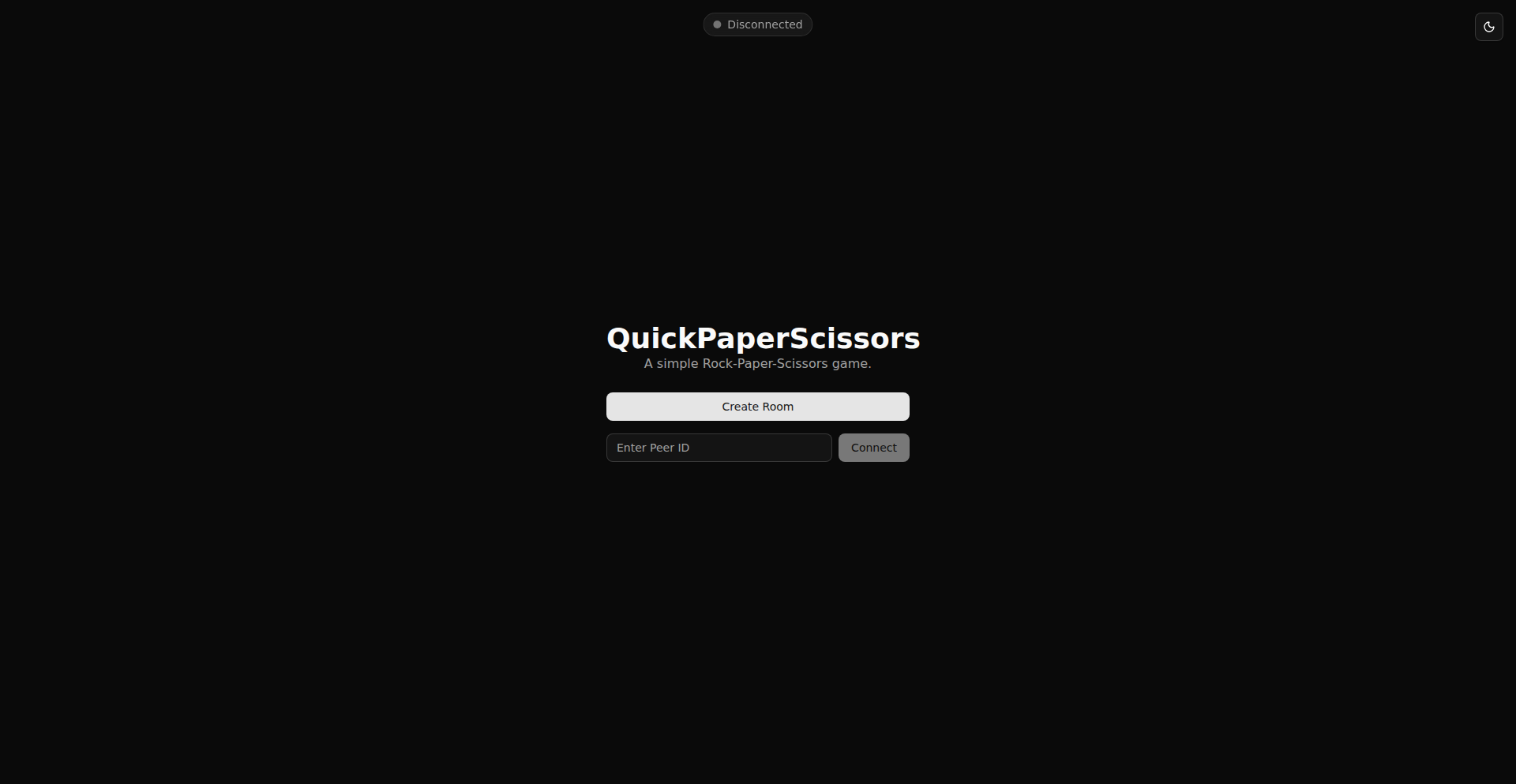
Author
_bittere
Description
QuickPaperScissors is a simple and fast web application for playing the classic game Rock-Paper-Scissors. Its technical innovation lies in its streamlined implementation and rapid rendering, demonstrating how to build a functional and engaging game with minimal overhead, offering a quick-to-deploy and easily understandable example for web developers.
Popularity
Points 2
Comments 0
What is this product?
QuickPaperScissors is a web-based Rock-Paper-Scissors game built with a focus on simplicity and speed. The core technical insight is leveraging efficient client-side rendering and minimal state management to deliver an instant gaming experience. Instead of complex server interactions, the logic for determining the winner is handled directly in the browser, making it incredibly responsive. This approach highlights the power of modern web technologies for creating immediate, interactive experiences without unnecessary complexity, which is incredibly useful for understanding rapid prototyping and direct user interaction.
How to use it?
Developers can use QuickPaperScissors as a ready-made example to learn about building interactive web applications. Its straightforward code structure makes it easy to fork, modify, or integrate into other projects. You can deploy it as a standalone game, embed it within a larger website as a fun interactive element, or use it as a base to experiment with different game mechanics or UI enhancements. This is useful because it provides a working blueprint for creating similar simple, fast web games or interactive widgets, saving development time and offering a clear learning path.
Product Core Function
· Real-time game logic execution: The game determines wins and losses instantaneously upon user input without page reloads, making the gameplay feel fluid and responsive. This is valuable for creating engaging user interfaces where immediate feedback is crucial.
· Minimalist UI design: The interface is clean and uncluttered, prioritizing ease of use and quick understanding. This is valuable for projects where user experience and simplicity are paramount.
· Client-side state management: Game state is managed directly in the browser, reducing the need for server communication and improving performance. This is valuable for building fast, offline-capable web applications or enhancing the responsiveness of existing ones.
· Simple HTML, CSS, and JavaScript implementation: The project uses fundamental web technologies, making it accessible for developers of all skill levels to understand and contribute. This is valuable for educational purposes and for quickly building proof-of-concept applications.
Product Usage Case
· As a learning tool for beginner web developers to understand client-side game logic and user interaction. It solves the problem of needing a simple, working example to grasp these concepts quickly.
· As a quick-to-deploy entertainment widget for a personal blog or a small team's internal portal, adding a touch of fun without significant development effort. It addresses the need for engaging content that is easy to implement.
· As a base for rapid prototyping of turn-based games, allowing developers to quickly test new game ideas or mechanics before investing in more complex infrastructure. It solves the problem of quickly validating game concepts.
33
Diig: Vinyl Explorer
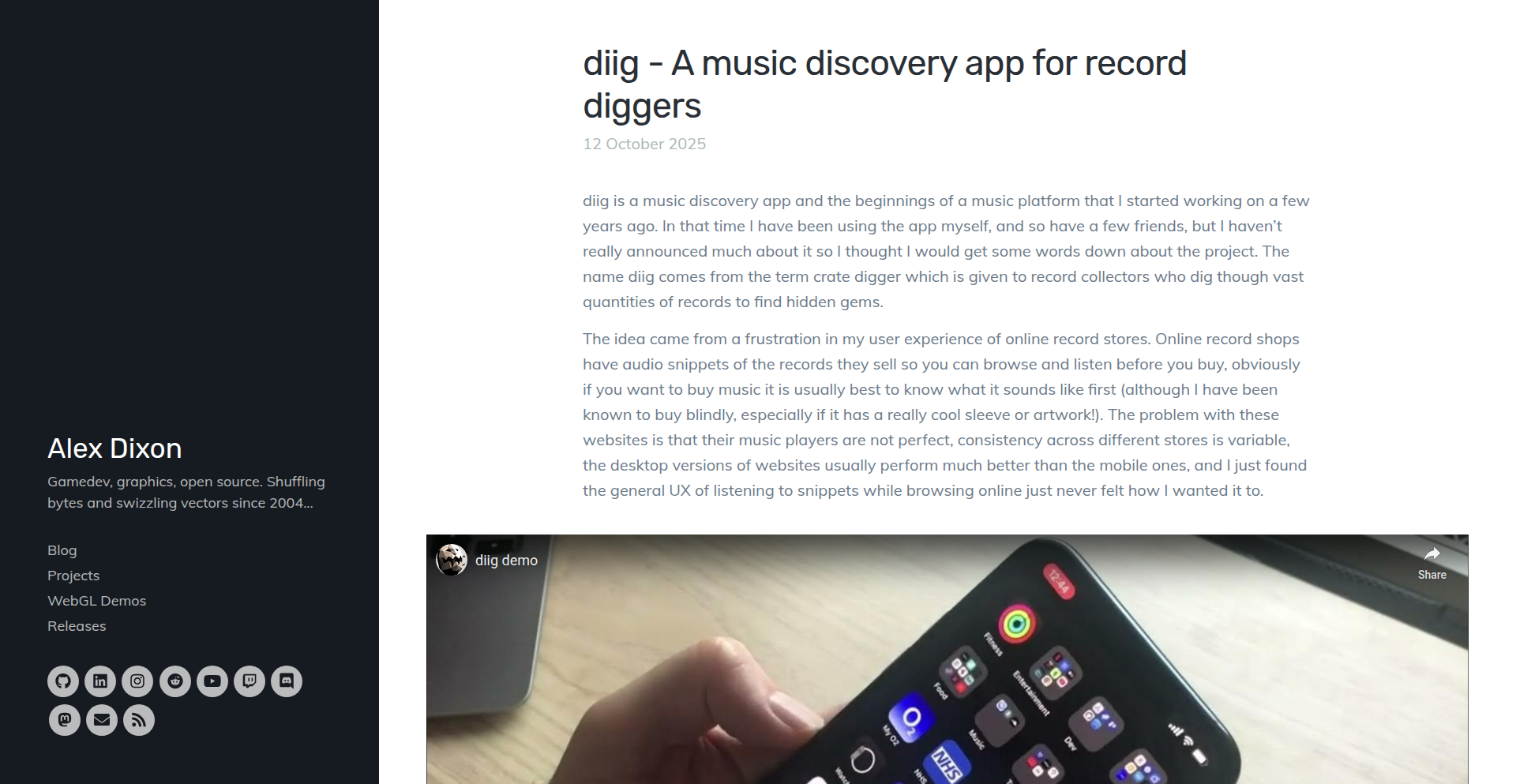
Author
polymonster
Description
Diig is a music discovery application designed specifically for vinyl record enthusiasts, often referred to as 'record diggers'. It uses intelligent algorithms to help users find new music and artists that align with their existing tastes, simplifying the often time-consuming process of digging through physical record collections or online catalogs. The innovation lies in its personalized recommendation engine that goes beyond simple genre matching, aiming to understand the nuances of a 'digger's' aesthetic and expand their musical horizons in a targeted way.
Popularity
Points 2
Comments 0
What is this product?
Diig is a sophisticated music recommendation engine built for people who love the thrill of discovering new music, especially through vinyl records. Instead of just recommending popular songs or artists in a genre, Diig analyzes your musical preferences – perhaps the artists you already love, the labels you frequent, or even the specific sonic qualities you enjoy – and then searches for similar, yet undiscovered, musical gems. Its core innovation is a nuanced recommendation system that understands the 'digging' mindset, which is often about finding unique sounds and artists that haven't hit the mainstream. So, it helps you find your next favorite obscure band without endless searching.
How to use it?
For a record digger, Diig can be used in several ways. You can input artists, albums, or even specific sonic characteristics you enjoy. Diig will then process this information and suggest new artists, albums, or even labels that are likely to appeal to you. This can be used to guide your search in physical record stores, discover new music online before it gets popular, or even to expand your knowledge of music history. It's like having a personal music curator who truly understands your niche taste, allowing you to discover music more efficiently and satisfyingly.
Product Core Function
· Personalized Music Recommendation Engine: Utilizes advanced algorithms to analyze user's musical taste and suggest new artists and albums that are not commonly found. This means you get tailored suggestions that are more likely to surprise and delight you, leading to more enjoyable music discovery.
· Genre and Subgenre Exploration: Goes beyond broad genre categories to identify and recommend based on specific subgenres and sonic characteristics. This allows diggers to dive deeper into niche sounds and uncover artists with very particular styles, enriching their music collection.
· Artist and Label Affinity Analysis: Identifies connections between artists and record labels based on their musical output and history. This helps users discover labels that consistently release music they'll love, streamlining the process of finding new talent.
· Discovery Pipeline Management: Provides a way for users to track and organize their discovered music. This feature helps in remembering and revisiting potential additions to their collection, ensuring that promising finds are not lost.
· Taste Expansion Framework: Designed to gradually introduce users to related but novel musical territories. This helps broaden a digger's musical palate without straying too far from their core preferences, fostering continuous learning and enjoyment.
Product Usage Case
· A vinyl collector who loves 70s psychedelic rock and obscure funk records uses Diig. They input their favorite bands like 'Funkadelic' and 'Ammon Thiam'. Diig then recommends lesser-known funk bands from the same era and region, as well as artists who blend psychedelic elements with soul music, leading to the discovery of several new favorite LPs that were previously unknown to the collector.
· An aspiring DJ wants to find unique electronic music tracks for their sets that aren't overplayed. They use Diig to input their preferred subgenres like 'deep house' and 'minimal techno' along with some favorite artists. Diig suggests emerging electronic artists and small independent labels releasing fresh, underground tracks, enabling the DJ to curate a more distinctive and captivating setlist.
· A music enthusiast interested in discovering contemporary artists influenced by classic jazz wants to expand their playlist. They provide Diig with their favorite jazz fusion artists. Diig then identifies modern musicians who are incorporating jazz elements into genres like hip-hop and R&B, helping the enthusiast find cutting-edge music that bridges historical influences with modern sounds.
34
CloudWrap CLI
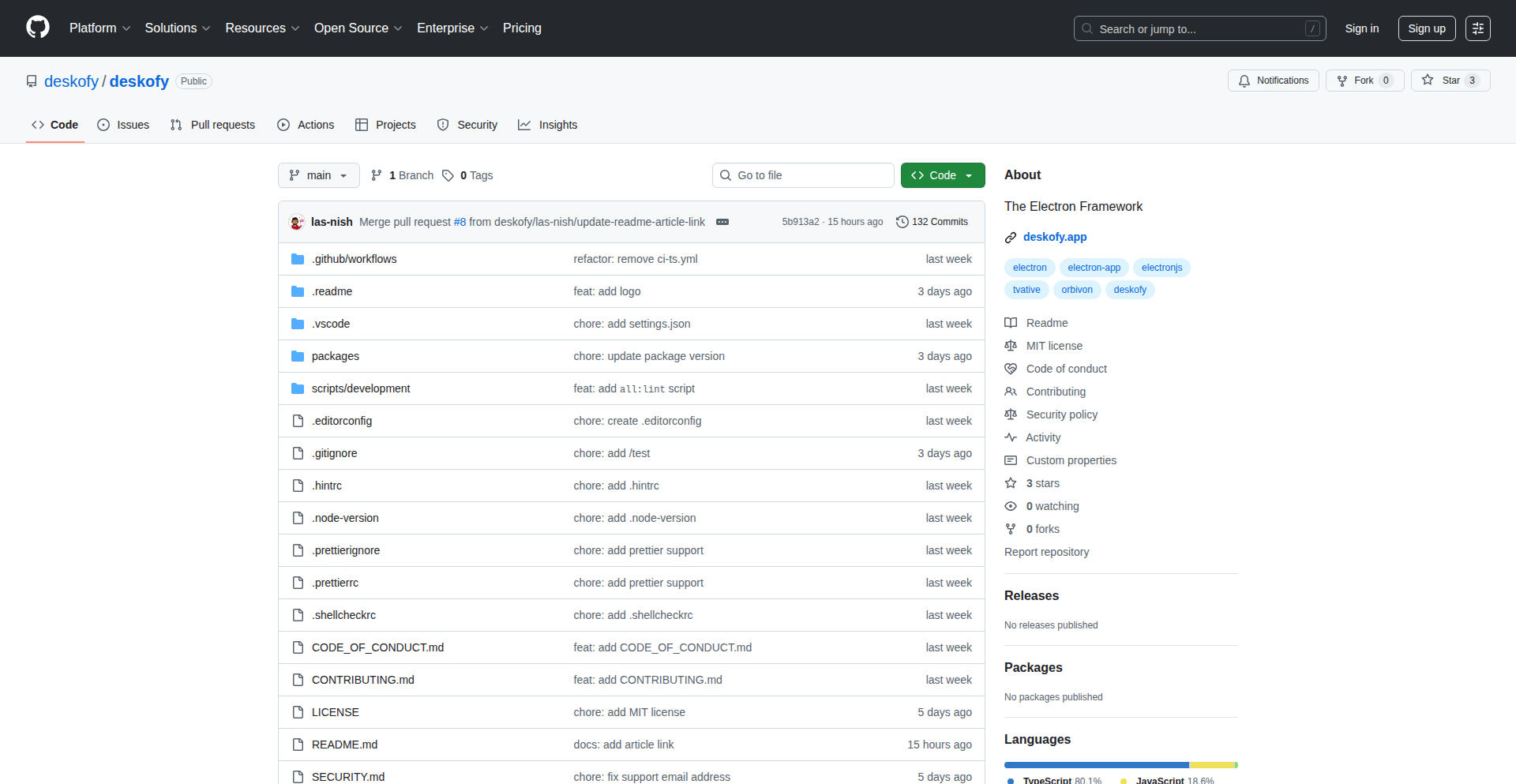
Author
las_nish
Description
An open-source command-line interface tool that transforms existing cloud-based web applications into cross-platform desktop applications with minimal native code. It simplifies the complex process of packaging and distributing web apps as desktop experiences, making them accessible offline and offering a more integrated feel. The core innovation lies in abstracting away the typical complexities of native app development and deployment, allowing developers to quickly provide a desktop version of their cloud services.
Popularity
Points 1
Comments 1
What is this product?
CloudWrap CLI is a developer tool that bridges the gap between web applications and desktop experiences. Instead of building entirely new native applications for Windows, macOS, and Linux, which traditionally involves significant effort in handling different operating systems, packaging, signing, and continuous integration pipelines, this CLI tool wraps your existing web app. It leverages web technologies to create a desktop-like interface, allowing users to access your cloud service as a standalone application. This is achieved by abstracting away most of the native code and build complexities, making it a much faster and more cost-effective way to offer a desktop version of your SaaS. So, it helps you give your users a familiar desktop app experience without the heavy lifting of traditional desktop development.
How to use it?
Developers can use CloudWrap CLI by pointing it to their existing cloud application's URL. The CLI then handles the process of bundling the web app, along with a minimal runtime environment, into an executable package for various operating systems. This allows for a simple build pipeline, avoiding the 'Electron boilerplate hell' often associated with web-to-desktop app development. The resulting desktop app runs your web application locally, enabling offline access or a more integrated user experience. You can integrate it into your existing development workflow to quickly generate desktop builds for your SaaS product, offering it to your users as a downloadable application. So, you install the CLI, run a command with your web app's URL, and get a desktop app – making your cloud app accessible like a native desktop program.
Product Core Function
· Web App to Desktop Wrapper: This function takes any existing cloud-based web application and packages it into a desktop application. This means your users can download and run your service like any other desktop program, providing a more integrated and potentially offline experience. The value here is enabling a native-like user experience for your web app without needing to rewrite it in a desktop framework, saving significant development time and resources.
· Cross-Platform Compatibility (Windows, macOS, Linux): The tool aims to generate desktop applications that run on the major operating system platforms. This broadens your reach to a wider user base who prefer or require desktop applications, as they don't need to switch to a web browser. The value is in providing a consistent desktop experience across different user environments, increasing user adoption and satisfaction.
· Minimal Native Code Requirement: This feature significantly reduces the complexity and development overhead typically associated with building desktop applications. By minimizing the need for platform-specific native code, developers can focus on their web application's core logic rather than getting bogged down in OS-specific issues. The value is in faster development cycles and reduced maintenance burden.
· Simplified Build Pipeline: The CLI abstracts away the intricate packaging and CI/CD configurations that usually accompany desktop app development. This means developers can integrate the desktop app creation process into their existing workflows more easily, without needing specialized infrastructure or extensive DevOps knowledge. The value is in streamlined deployment and a quicker path to distributing desktop versions of your application.
Product Usage Case
· A solo founder with a project management SaaS application wants to offer their users a desktop version that works offline. Instead of building a native desktop app from scratch, they use CloudWrap CLI to package their web app. This allows their users to download a desktop client that syncs data when online, providing a seamless experience for users who travel or have unreliable internet. The problem solved is providing offline capabilities and a dedicated desktop interface for a web-based tool, without the prohibitive cost and time of native development.
· A small indie game studio has developed a web-based game and wants to distribute it as a standalone application to avoid app store fees and have more control over the distribution. They use CloudWrap CLI to wrap their game's web build. This allows them to easily create downloadable installers for Windows and macOS, making it accessible to players who prefer not to play directly in a browser. The problem solved is enabling wider distribution and a more professional presentation of their game as a downloadable desktop product.
· A developer is building an internal tool for their company that is currently a web application. They want to provide a desktop shortcut for employees to access it quickly without navigating to a specific URL every time. CloudWrap CLI is used to create a simple desktop application that launches the web tool in a dedicated window, offering a more integrated feel and easier access for employees. The problem solved is improving user convenience and workflow efficiency for internal web-based tools by making them appear as installed desktop applications.
35
PyReqwest: Rust-Powered HTTP Client for Python
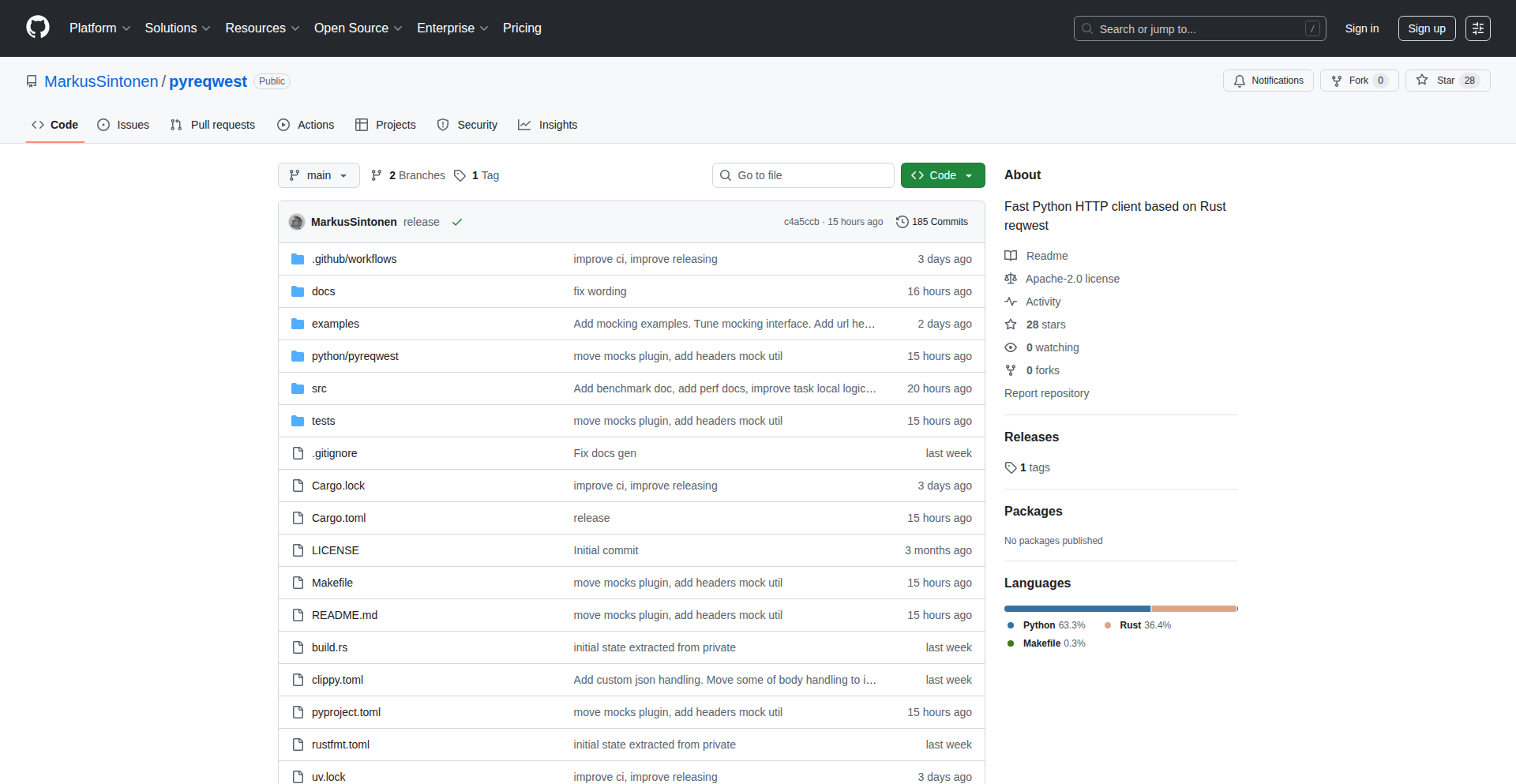
Author
mmmaantu
Description
PyReqwest is a Python HTTP client built on top of Rust's powerful `reqwest` library. It aims to bridge the gap for Python developers who need a high-performance, feature-rich HTTP client that supports both asynchronous and synchronous operations, addressing limitations in existing Python libraries.
Popularity
Points 2
Comments 0
What is this product?
PyReqwest is a Python library that lets your Python code easily make requests to web servers. Think of it as a super-fast and very capable toolbox for sending and receiving data over the internet from your Python applications. Its innovation lies in leveraging Rust's `reqwest`, known for its speed and reliability, to provide a Python interface. This means you get the performance benefits of Rust without having to write your Python code in Rust. It solves the problem of Python's HTTP libraries often being slow or unmaintained, offering a modern and performant alternative.
How to use it?
Developers can integrate PyReqwest into their Python projects by installing it via pip. They can then use its Pythonic API to make HTTP requests, similar to how they might use other Python HTTP libraries like `requests` or `httpx`. PyReqwest supports both `async` and `sync` programming patterns, making it versatile for different application architectures. It can be used for fetching data from APIs, submitting web forms, or interacting with any web service directly from Python scripts or applications.
Product Core Function
· Asynchronous and Synchronous HTTP Requests: Allows making web requests in both non-blocking (async) and standard (sync) ways, providing flexibility for different application needs and improving responsiveness.
· High Performance: Built on Rust's `reqwest`, it offers significant speed improvements over many pure Python HTTP clients, meaning your applications can process data faster.
· Comprehensive Feature Set: Supports advanced HTTP features like connection pooling, retries, and custom headers, enabling robust interaction with web services.
· Unit Testing Utilities: Includes tools for mocking HTTP responses, making it easier to write reliable unit tests for your code that interacts with the web.
· ASGI Application Support: Enables testing of asynchronous web applications directly by providing support for the ASGI interface, simplifying the development and testing loop.
Product Usage Case
· Building high-throughput web scrapers: A developer needs to scrape a large number of web pages quickly. Using PyReqwest's async capabilities, they can make many requests concurrently, drastically reducing the time it takes to gather data.
· Developing fast API clients: A Python application needs to communicate with several external APIs. PyReqwest's performance ensures that API calls are made with minimal latency, leading to a snappier user experience for the application.
· Creating reliable background workers: A background task needs to fetch data from an external service periodically. PyReqwest's robust error handling and retry mechanisms ensure that the task can recover from temporary network issues.
· Testing web frameworks: A developer building a web framework needs to test how their application handles HTTP requests. PyReqwest's ASGI support allows them to simulate these requests in their unit tests, ensuring correctness before deployment.
36
ERA: Agentic AI Builder CLI
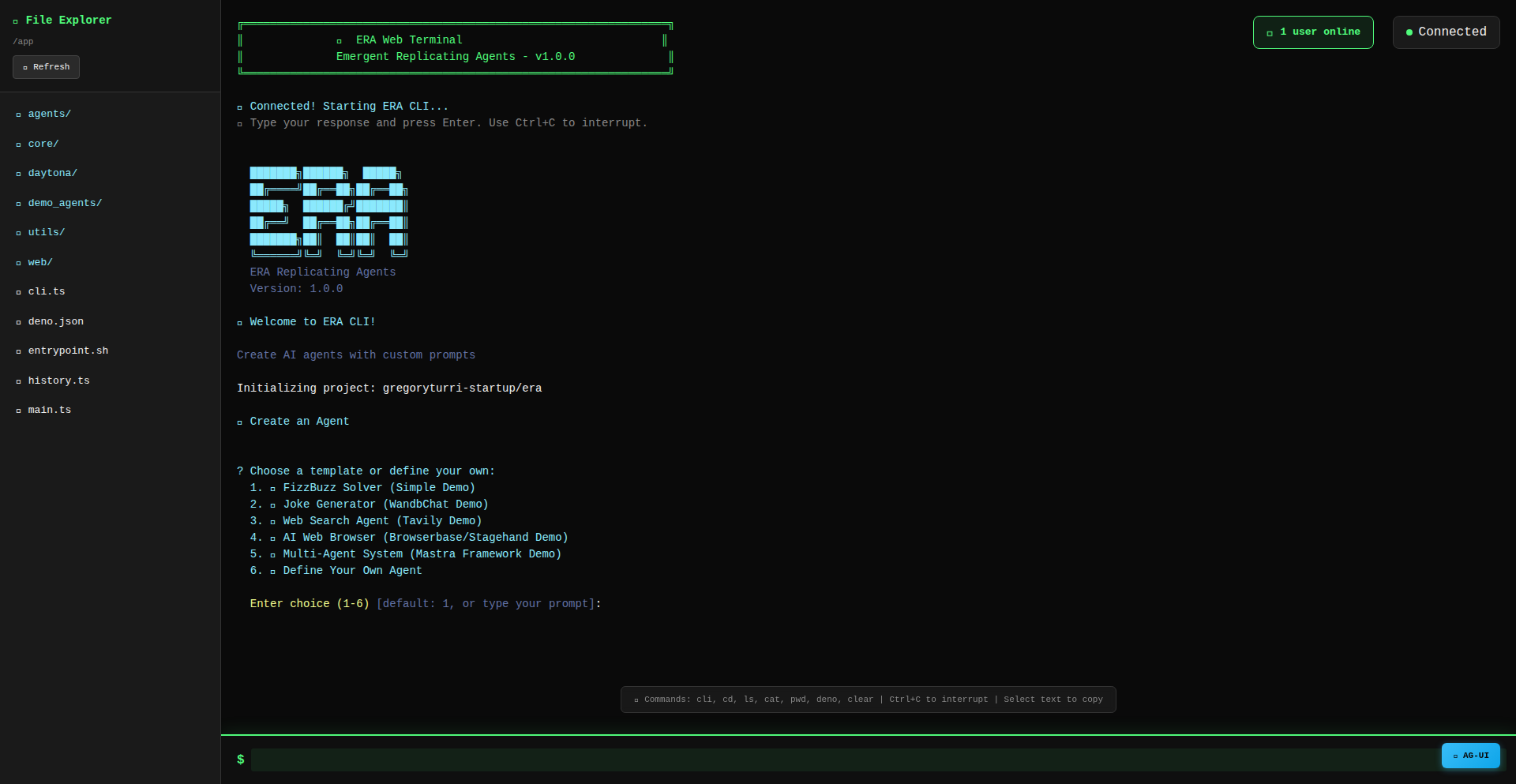
Author
binsquare
Description
ERA is an open-source command-line interface (CLI) tool that allows you to build AI agents using AI agents themselves. It simplifies the process of creating complex AI systems by leveraging a self-replicating, agent-building methodology. The core innovation lies in using AI to define and construct other AI agents within a single, executable file, making sophisticated AI agent development more accessible and experimental. This addresses the challenge of quickly prototyping and iterating on AI agent functionalities without extensive coding or complex infrastructure setup. So, this is useful because it dramatically lowers the barrier to entry for creating custom AI agents, enabling developers to rapidly experiment with agentic systems.
Popularity
Points 2
Comments 0
What is this product?
ERA is a CLI tool that acts as a meta-AI builder. Imagine an AI that can design and then build other specialized AIs. ERA embodies this concept. It uses an AI agent to understand your requirements and then generates the code and configuration for another AI agent to perform specific tasks. The groundbreaking aspect is that it packages this entire process into a single executable, making it a highly portable and self-contained solution. This bypasses the need for separate frameworks or complex deployment pipelines for initial agent creation. So, what this means for you is a more direct and experimental way to bring AI capabilities to life, starting from a simple idea.
How to use it?
Developers can use ERA by installing it as a single executable. Once installed, they can interact with it via the command line, specifying the desired capabilities and behaviors of the AI agent they wish to build. ERA's underlying AI will interpret these specifications and, in turn, construct the target AI agent. This could involve defining the agent's goals, its interaction protocols, and even the tools it can utilize. The output is a functional AI agent ready for deployment or further refinement. Integration can be as simple as running ERA to generate an agent that then integrates with your existing application via its defined API or functionality. So, this is useful because it offers a streamlined workflow for creating AI agents that can be quickly incorporated into your projects or tested in isolation.
Product Core Function
· AI-driven agent generation: The ability of ERA's meta-AI to understand high-level objectives and translate them into concrete agent configurations and code. This allows for rapid prototyping of AI functionalities. So, this is useful because it automates the tedious aspects of AI agent creation.
· Self-replicating agent architecture: The underlying design philosophy that enables AI agents to be built by other AI agents, fostering a recursive and potentially exponential growth of AI capabilities. This is valuable for exploring advanced AI system designs. So, this is useful because it opens up new paradigms for building and scaling AI systems.
· Single executable deployment: Packaging the entire agent-building process into one file for easy distribution and execution. This simplifies development and experimentation. So, this is useful because it reduces setup complexity and makes it easier to share and run AI agent projects.
· Customizable agent behaviors: The flexibility to define specific tasks, goals, and interaction patterns for the AI agents being built. This ensures the generated agents are tailored to precise needs. So, this is useful because it allows for the creation of highly specialized AI tools.
· Iterative development support: The design facilitates quick iterations and modifications to agent designs, allowing developers to quickly refine and improve AI agent performance. So, this is useful because it speeds up the AI development lifecycle.
Product Usage Case
· Building a customer support chatbot: A developer could use ERA to quickly generate an AI agent that can understand customer queries and provide relevant answers based on a knowledge base. The agent could be configured to escalate complex issues to human agents. So, this is useful because it enables rapid deployment of a functional AI chatbot for customer service.
· Creating an automated code refactoring agent: A programmer might use ERA to build an AI agent tasked with identifying and suggesting improvements to code structure or efficiency. The agent could be trained on specific coding standards. So, this is useful because it helps automate code quality checks and refactoring processes.
· Developing a data analysis assistant: An analyst could leverage ERA to create an AI agent that can process datasets, identify trends, and generate reports based on natural language prompts. So, this is useful because it provides a quick way to build an AI tool for insightful data exploration.
· Experimenting with agentic self-improvement systems: Researchers or hobbyists could use ERA to build foundational agents that learn to improve their own agent-building capabilities over time, exploring the frontiers of AI autonomy. So, this is useful because it offers a platform for cutting-edge research into self-evolving AI.
37
Promptlet: Ultrathink Keyboard Accelerator
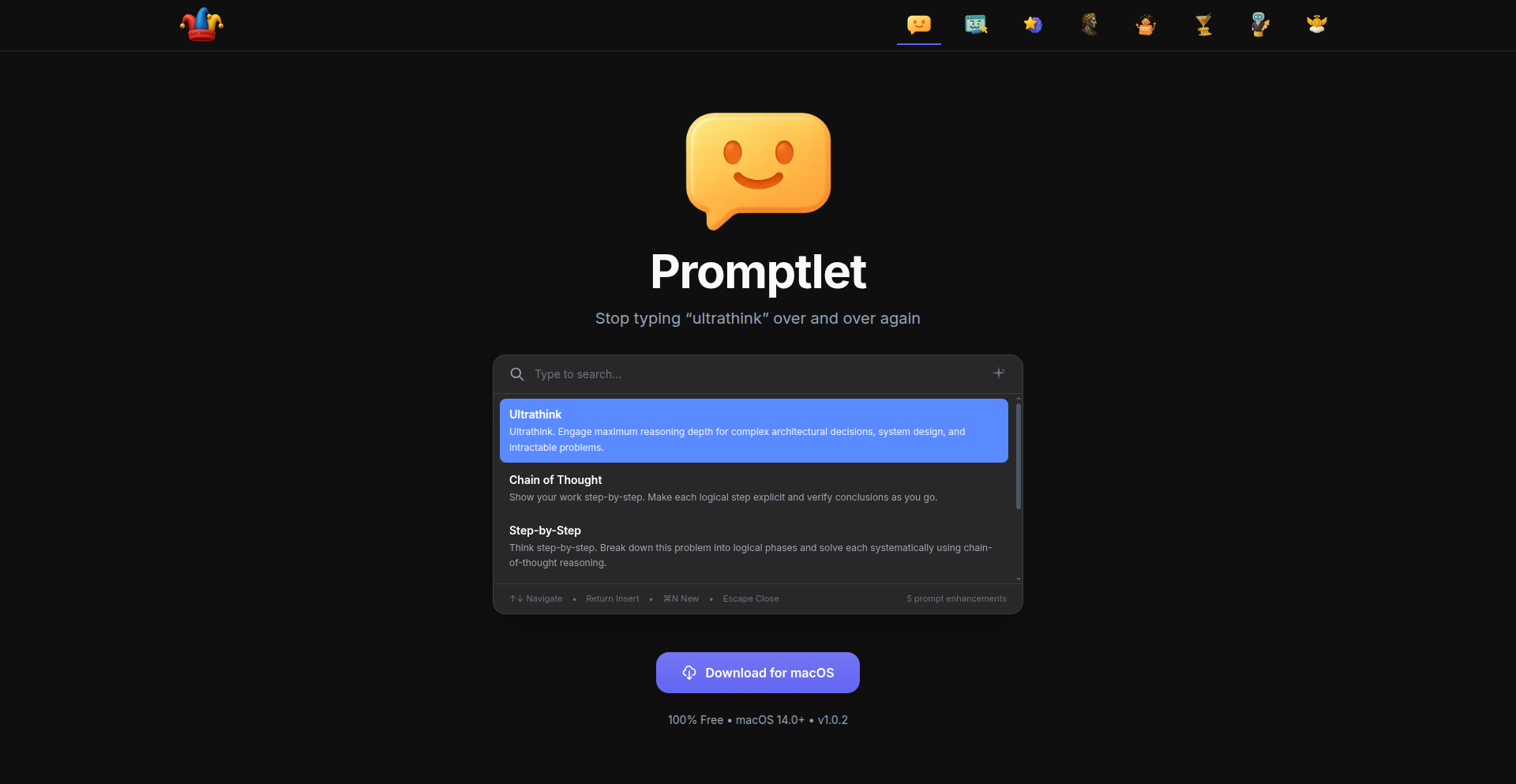
Author
jshchnz
Description
Promptlet is a Mac application designed to significantly reduce repetitive typing of complex or lengthy phrases, exemplified by the term 'ultrathink'. It leverages custom keyboard shortcuts to trigger predefined text snippets, acting as a smart text expander specifically for power users who frequently use specialized terminology or code. This innovation saves considerable time and minimizes typing errors, allowing for a more fluid and efficient workflow.
Popularity
Points 2
Comments 0
What is this product?
Promptlet is essentially a smart text expansion tool for macOS. When you type a predefined short keyword (like 'utk' for 'ultrathink'), Promptlet automatically replaces it with the full, pre-programmed phrase. The core technology involves intercepting keystrokes, checking if the typed sequence matches a user-defined shortcut, and if so, performing a text replacement. This is achieved through macOS's accessibility APIs or other low-level keyboard event monitoring, allowing it to function seamlessly across almost any application. The innovation lies in its targeted approach to address the specific pain point of repetitive typing of specialized terms, offering a user-friendly interface to manage these shortcuts.
How to use it?
Developers can use Promptlet by downloading and installing the application on their Mac. Once installed, they can access a simple interface to define their custom shortcuts. For instance, if a developer frequently writes 'The asynchronous operation completed successfully with status code 200', they could set a shortcut like 'asyncok'. Whenever they type 'asyncok' and press space or enter, Promptlet will automatically expand it to the full sentence. This can be integrated into any text-based workflow, including coding in an IDE, writing documentation, composing emails, or even interacting with command-line tools, making complex phrases instantly accessible with minimal effort.
Product Core Function
· Customizable Text Expansion: Allows users to define their own shortcuts and associate them with any text snippet, saving time and reducing errors. This provides immediate value by cutting down on repetitive typing of common phrases or code snippets.
· System-wide Operation: Works across all macOS applications, meaning developers can use it in their IDE, text editor, terminal, or any other program where they type. This ensures broad utility and consistent productivity gains regardless of the tool used.
· Shortcut Management Interface: Provides an easy-to-use graphical interface for adding, editing, and deleting text expansion rules. This democratizes the technology, making powerful text manipulation accessible without complex configuration files.
· Speed and Efficiency Boost: By automating the typing of longer phrases, Promptlet significantly speeds up the writing process, allowing developers to focus more on logic and less on syntax or repetition. This direct impact translates to faster project completion and higher output.
· Error Reduction: Minimizes the chance of typos or grammatical errors in frequently used, lengthy text. This maintains code quality and professionalism in documentation and communication.
Product Usage Case
· When writing complex code configurations, a developer might set a shortcut 'dbconfig' to expand to a detailed database connection string with placeholders for sensitive information. This speeds up setup and reduces errors in critical connection parameters.
· A technical writer needing to consistently use a specific product name with a tagline, like 'AwesomeApp - The Future of Productivity', could assign a shortcut 'aaftfp'. Every time they type it, the full phrase appears, ensuring brand consistency and saving typing time.
· For developers working with APIs that require specific JSON payloads, a shortcut could expand to a common JSON structure with placeholder values. This greatly accelerates the process of testing API endpoints or generating sample data.
· In a collaborative environment, where specific jargon or common phrases are frequently used, Promptlet can ensure that everyone uses the exact same wording, reducing ambiguity and improving communication efficiency. For example, a shortcut like 'bugfix' could expand to 'Issue resolved: Fixed the memory leak in module X, details in ticket #123'.
38
SeekLex: Semantic Domain Discovery Engine
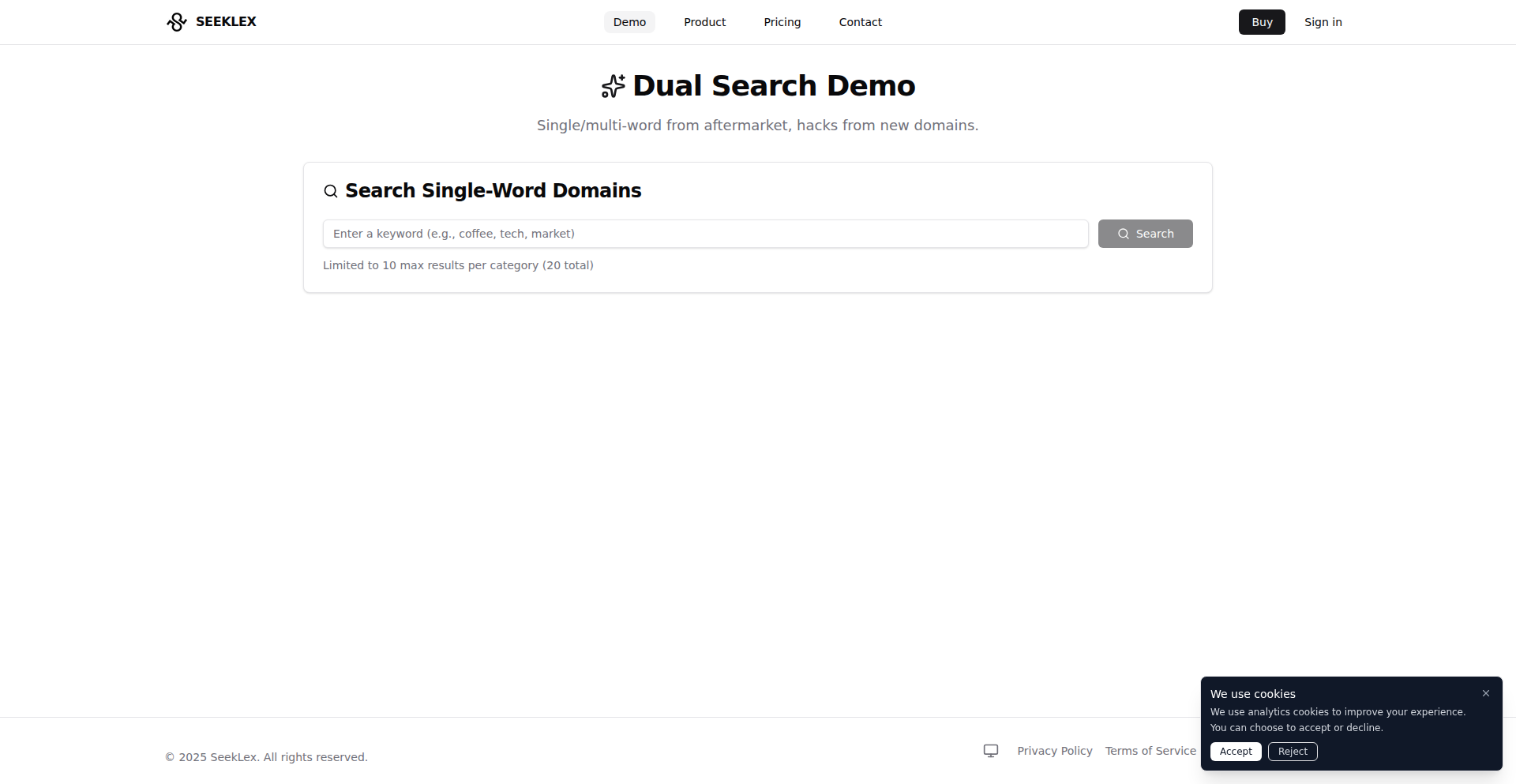
Author
eldarsyzdykov
Description
SeekLex is a sophisticated domain name discovery tool that leverages automation and natural language processing to move beyond simple keyword matching. It intelligently filters out nonsensical domain names, identifies meaningful words within domain suggestions, and creatively generates domain hacks when your ideal names are unavailable. This innovative approach makes finding the perfect domain for your next project faster and more insightful, addressing the common frustration of wading through a sea of irrelevant options.
Popularity
Points 2
Comments 0
What is this product?
SeekLex is a smart domain name search engine designed to streamline the process of finding available and meaningful domain names. Instead of just checking if a name is taken, it analyzes over a million aftermarket domains. It uses techniques to identify pronounceable words and actual meanings within domain names, filtering out random character combinations that sound like gibberish. For instance, if 'tech' is taken, it might suggest 'tech-nexus.com' or 'innovatech.io' by understanding the semantic relationships and potential for creative 'domain hacks' – clever combinations that form new words or phrases. This means you get more relevant and memorable domain suggestions, saving you time and mental effort. So, this helps you find a domain name that is not only available but also communicates your project's essence effectively.
How to use it?
Developers can utilize SeekLex through its web interface to explore domain availability. When brainstorming for a new project, instead of randomly typing combinations, you can input keywords or concepts. SeekLex will then process a vast dataset of domains, presenting you with filtered results that prioritize meaningful and pronounceable names. For more advanced integration, the project plans to offer an API, allowing developers to programmatically integrate SeekLex's domain suggestion capabilities into their own workflows or applications. This could be used in website builders, project management tools, or even automated brand generation systems. So, you can either use it directly to find your next domain or integrate its intelligence into your development tools to automate domain discovery.
Product Core Function
· Meaningful Word Detection: Analyzes domain names to identify actual words and their semantic relevance, filtering out random character sequences. This helps you discover domains that are easily understood and remembered. So, this means you get higher quality domain suggestions that resonate with your target audience.
· Nonsense Domain Filtering: Automatically removes domain names that are grammatically incorrect or consist of nonsensical character combinations. This saves you the effort of manually sifting through irrelevant results. So, this ensures you're presented with professional and coherent domain name options.
· Creative Domain Hack Generation: Suggests innovative and unique domain names by combining words, prefixes, and suffixes in a clever manner, especially when direct matches are unavailable. This allows for finding unique brandable domains even for popular keywords. So, this helps you secure a distinctive online identity that stands out.
· Large-Scale Domain Preprocessing: Processes over a million aftermarket domains to identify patterns and potential meaningful names, providing a rich dataset for suggestions. This extensive data analysis uncovers hidden gems and potential domain opportunities. So, this increases the likelihood of finding a perfect domain that you might have otherwise missed.
Product Usage Case
· Finding a brandable domain for a new AI startup: A developer needs a domain for a startup focused on natural language processing. Instead of just checking 'ailanguage.com' which is taken, SeekLex could suggest 'nlp-insights.io' or 'cognitalk.ai' by recognizing 'cogni' as related to cognition and 'talk' as communication, and understanding the 'nlp' acronym. So, this helps secure a domain that accurately reflects the startup's core technology.
· Discovering a memorable domain for a freelance writing service: A freelancer wants a domain for their writing business. If 'bestwriting.com' is unavailable, SeekLex might suggest 'wordcraftpro.com' or 'scriptgenius.net' by identifying the skilled nature of writing ('craft', 'genius') and the professional aspect ('pro'). So, this aids in finding a domain that communicates expertise and quality.
· Generating a unique domain for a niche e-commerce store: For a store selling handmade crafts, instead of just searching for 'craftstore.com', SeekLex could propose 'artisanal-wares.shop' or 'makers-haven.co', recognizing the value of handmade ('artisanal') and the community aspect ('haven'). So, this leads to a domain that better captures the essence and target market of the niche product.
· Automating domain availability checks within a project planning tool: Imagine a tool that helps users plan projects. SeekLex's planned API could be integrated to automatically suggest available and relevant domain names for project websites as users brainstorm project ideas. So, this streamlines the entire project setup process by handling domain discovery proactively.
39
AI Voice Weaver
Author
Sean-Der
Description
This project, 'AI Voice Toy', presents a tangible product that integrates AI-driven voice generation. The core innovation lies in the open-sourced 'media code' on GitHub, enabling developers to replicate and build upon the underlying technology. It tackles the challenge of democratizing access to sophisticated AI voice synthesis for both consumer products and developer experiments. The value proposition is clear: readily available, production-ready AI voice technology that can be integrated into diverse applications, fostering creativity and accelerating development in the audio and media space.
Popularity
Points 2
Comments 0
What is this product?
AI Voice Weaver is a project that makes advanced AI voice generation accessible. The 'media code' released on GitHub provides the technical blueprint for how to generate artificial voices. Think of it as the engine that can create speech from text, but with the nuance and expressiveness that AI allows. The innovation is in packaging this complex AI technology into a usable format that's ready for integration, moving beyond theoretical research into practical application, and importantly, making the core technology available for others to study and adapt. This means you can have a computer speak in a way that sounds natural and engaging, all thanks to sophisticated algorithms.
How to use it?
Developers can leverage the 'media code' on GitHub to integrate AI voice generation into their own applications. This could involve building custom chatbots with unique voices, creating personalized audio content for marketing or entertainment, or even developing accessibility tools that provide spoken feedback. The usage scenarios are broad: imagine embedding a friendly AI narrator into your educational app, allowing users to create custom audiobooks from their written content, or powering interactive voice assistants. The integration typically involves calling specific functions within the provided code library to convert text input into spoken audio output, with options to customize voice characteristics like pitch, speed, and emotional tone.
Product Core Function
· AI-powered text-to-speech synthesis: Enables the conversion of written text into natural-sounding speech using advanced AI models, providing a core capability for any application requiring spoken output, from virtual assistants to audio content creation.
· Customizable voice parameters: Allows developers to fine-tune aspects of the generated voice, such as pitch, speaking rate, and emotional intonation, offering flexibility to match specific brand identities or user preferences and enhancing the user experience.
· Open-source media code: Provides developers with direct access to the underlying technology, fostering transparency, enabling modifications, and reducing the barrier to entry for creating AI-powered audio features, driving community innovation.
· Production-ready implementation: The fact that the technology is already in a consumer product means it's been tested and optimized for real-world use, offering a more stable and reliable foundation for new projects compared to pure research prototypes.
Product Usage Case
· Developing interactive storytelling applications where characters' voices can be dynamically generated based on the narrative, providing a more immersive and engaging experience for users by solving the challenge of creating diverse and character-specific voiceovers.
· Building personalized learning platforms where AI tutors can provide spoken feedback and explanations, making educational content more accessible and engaging by offering a human-like interaction that addresses the need for tailored audio instruction.
· Creating voice-enabled customer support bots that can handle inquiries with a natural and pleasant voice, improving customer satisfaction by providing a more friendly and less robotic interaction compared to traditional text-based or stiff voice responses.
· Enabling content creators to quickly generate audio versions of their articles or scripts, accelerating the production of podcasts or audio summaries and solving the time-consuming process of manual voice recording and editing.
40
Errdef: Typed Contextual Error Orchestrator
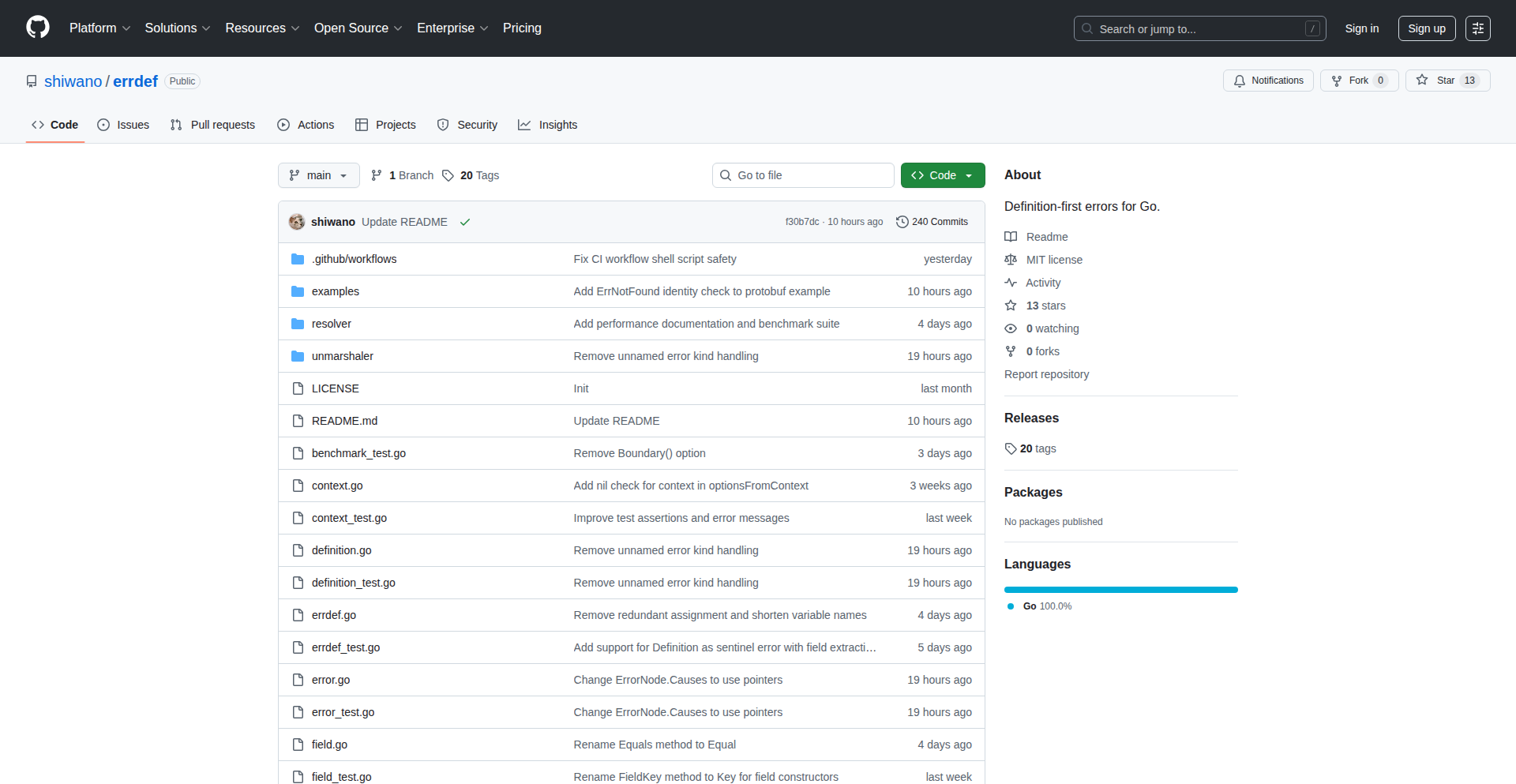
Author
shiwano
Description
Errdef is a Go library that revolutionizes error handling by separating static error definitions from their dynamic instances. This innovation allows developers to create rich, context-specific errors with type-safe fields, avoiding the typical trade-offs between error detail, identity, and repetitive code. It offers compile-time safety for error fields, seamless integration with Go's standard error handling, and supports various serialization formats, even including built-in redaction for sensitive data. So, this helps you manage errors more robustly, making your code cleaner and your debugging process more efficient.
Popularity
Points 2
Comments 0
What is this product?
Errdef is a Go library designed to provide a more structured and type-safe approach to defining and managing errors. The core technical insight is the separation of 'error definitions' (the static blueprint of an error type and its potential context fields) from 'error instances' (the actual error that occurs with specific values for those fields). This allows for consistent error structures across logging, metrics, and APIs. The innovation lies in `DefineField[T]`, which provides compile-time guarantees for the types of data attached to an error, preventing runtime type errors. It also ensures that these structured errors remain compatible with Go's standard `errors.Is` and `errors.As` functions, and integrates smoothly with `fmt` and `slog`. The `Redacted[T]` feature is a clever addition for automatically masking sensitive information in error payloads, enhancing security. So, this is a sophisticated way to build more informative and secure error messages without a lot of manual effort, making it easier to understand and fix problems in your applications.
How to use it?
Developers can integrate Errdef into their Go projects by importing the library. They first define reusable error blueprints using `errdef.Define` and `errdef.DefineField`. For example, you might define a `ResourceNotFound` error and a `UserID` field. When an error occurs, they create an instance of this error using the `.With()` method to attach context-specific data (like the `UserID`) and `.New()` to provide a human-readable message. This structured error can then be returned and inspected using standard Go error handling mechanisms. The structured nature of Errdef errors also makes them ideal for integration with external systems like logging frameworks (e.g., `slog`) or API response formats (e.g., JSON), ensuring consistency and detailed information. So, you can use Errdef to create detailed, self-describing errors that automatically log correctly and can be easily parsed by other systems, saving you time and reducing errors in your application's communication.
Product Core Function
· DefineError: Allows developers to create static, reusable error types with unique string identifiers and associated metadata like HTTP status codes. This provides a consistent way to categorize and identify specific error conditions across an application, making it easier to handle and route errors.
· DefineField[T]: Enables the creation of context fields for errors with compile-time type safety. This means the Go compiler will catch mistakes if you try to assign the wrong type of data to a field, preventing runtime bugs and improving code reliability. This is useful for attaching specific identifiers or state information to an error, like a user ID or a transaction ID.
· With(ctx, ...fields): Facilitates the creation of error instances by associating contextual data (defined by `DefineField`) with a static error definition. This allows developers to enrich errors with relevant information at the point they occur, providing crucial debugging context.
· New(message): Creates a concrete error instance from a defined error type and its associated context, adding a human-readable message. This produces the final error object that can be returned and handled by the application.
· Redacted[T]: Provides a mechanism to automatically mask sensitive data within error fields when they are serialized or logged. This is crucial for security and compliance, ensuring that personally identifiable information (PII) or other sensitive data is not exposed in error logs or API responses.
· Integration with errors.Is/As: Ensures that Errdef-generated errors can be seamlessly checked using Go's built-in `errors.Is` and `errors.As` functions. This maintains compatibility with existing Go error handling patterns and best practices, allowing for easy adoption.
· Serialization Support (JSON, Protobuf, etc.): Supports the conversion of structured errors into various data formats, facilitating integration with diverse systems and APIs. This makes it easy to send detailed error information to logging services, monitoring tools, or external clients.
Product Usage Case
· Web API Error Handling: A web service can use Errdef to return consistent, detailed error responses to clients. For example, if a user requests a resource that doesn't exist, the API can return a `ResourceNotFound` error with the `UserID` field indicating which user made the request, and a `ResourceID` field for the requested resource. This helps clients understand exactly what went wrong and why. The `HTTPStatus(404)` definition automatically maps this to a 404 Not Found response.
· Background Job Failure Reporting: A background processing system might encounter an error while processing a batch of items. Errdef can be used to create an error that includes the `BatchID`, the `ItemID` that failed, and the specific `ProcessingErrorType` encountered. This detailed error can be logged and sent to a monitoring system, allowing operators to quickly pinpoint the problematic data and the cause of the failure.
· Microservice Communication Errors: When one microservice calls another and receives an error, Errdef can provide a structured error response. The calling service can receive an error that specifies the `CalledServiceName`, the `OperationPerformed`, and the `UnderlyingErrorCode` from the called service. This makes debugging cross-service communication issues much easier by providing a clear trail of what happened.
· Data Validation and Sanitization: When validating user input or sanitizing data, specific validation errors can be defined. For instance, an `InvalidEmailFormat` error could have a `FieldName` and `FieldValue` field to show exactly which input was incorrect and what the invalid value was. This provides immediate feedback to users and aids in debugging the validation logic.
41
Credkit-Finance
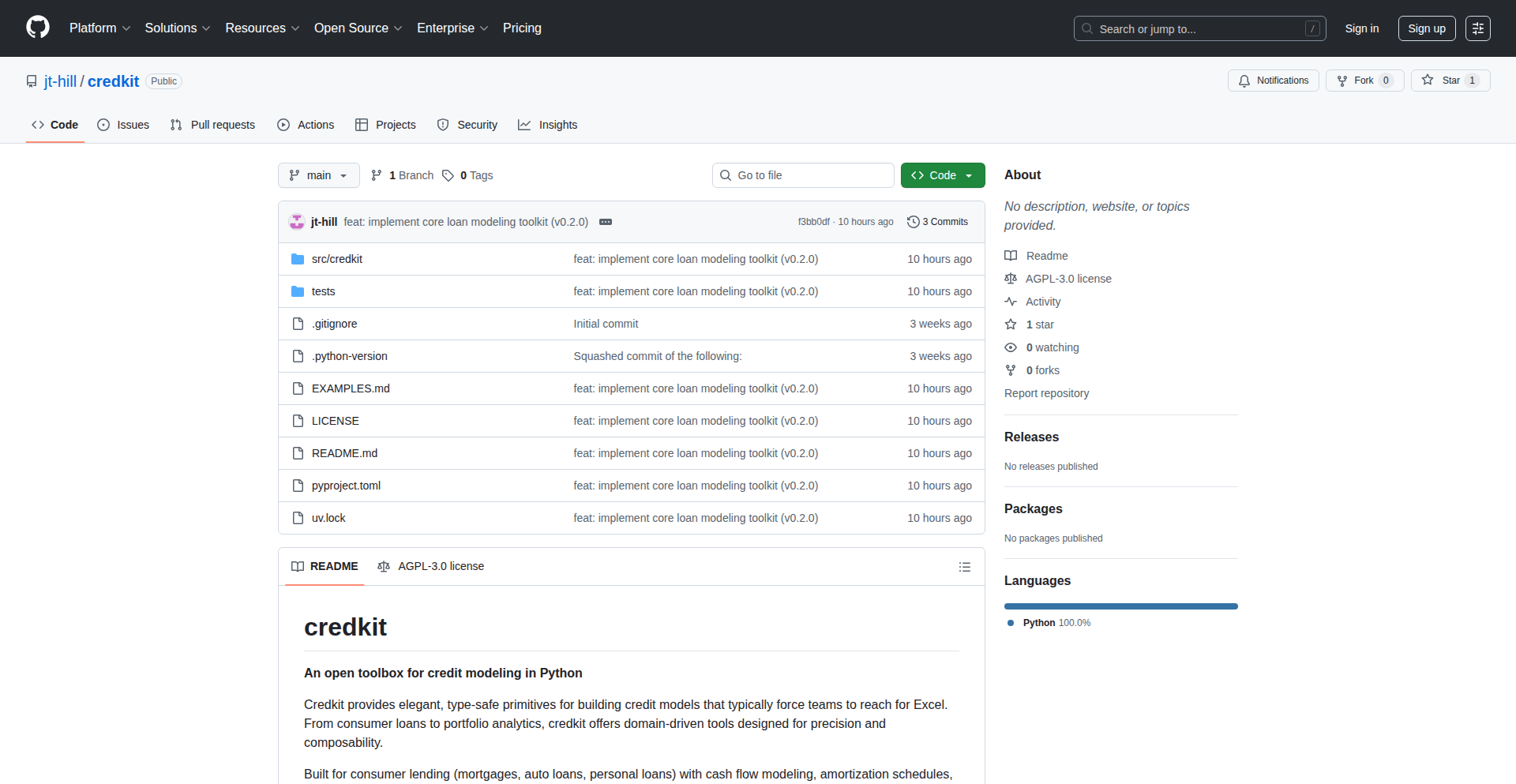
Author
jt-hill
Description
Credkit is a Python library designed to simplify loan portfolio modeling, addressing the perceived complexity of existing tools like QuantLib. It offers a more intuitive approach for developers to analyze and manage loan portfolios, making financial modeling more accessible and efficient. This project exemplifies the hacker ethos by creating a practical solution to a real-world developer pain point.
Popularity
Points 1
Comments 1
What is this product?
Credkit is a Python library that streamlines loan portfolio modeling. The core innovation lies in its user-centric design, aiming to make complex financial calculations more straightforward than traditional, often more verbose, financial libraries. It achieves this by abstracting away intricate details and providing a clear, Pythonic interface for defining and analyzing loan structures and their aggregate performance within a portfolio. So, what's in it for you? If you're dealing with financial data and need to understand how a group of loans performs collectively, Credkit offers a quicker and more understandable way to get those insights, saving you time and reducing the chance of errors.
How to use it?
Developers can integrate Credkit into their Python projects by installing it via pip (`pip install credkit`). The library allows you to define individual loan instruments with specific parameters (e.g., principal, interest rate, maturity). You can then group these loans into a portfolio and perform various analyses, such as calculating expected losses, portfolio value, and cash flow projections. This is useful for applications ranging from fintech startups building new lending platforms to financial analysts conducting risk assessments. So, how can you use it? Imagine you're building a loan origination system and need to quickly estimate the risk profile of the loans you're approving; Credkit can provide those essential figures with minimal code.
Product Core Function
· Intuitive Loan Definition: Allows developers to define loan parameters with clear, descriptive attributes, making it easy to represent various loan types. The value is in reducing the cognitive load of setting up financial models and ensuring accurate representation of loan terms, which is crucial for reliable analysis.
· Portfolio Aggregation: Enables the grouping of individual loans into a portfolio for collective analysis. This is key for understanding the overall risk and return profile of a collection of assets, helping to identify concentration risks or diversified benefits.
· Simplified Financial Calculations: Provides built-in functions for common portfolio metrics like expected loss, present value, and cash flow projections, abstracting complex financial mathematics. The value here is in accelerating the analysis process and providing readily usable insights without requiring deep financial engineering expertise.
· Customizable Analysis Framework: Offers flexibility to extend or customize analytical models, catering to specific business needs. This empowers developers to adapt the tool to unique modeling requirements, ensuring the solution fits the problem precisely.
· Pythonic API: Designed with a clean and idiomatic Python interface, making it easy to learn, use, and integrate with other Python data science libraries. The value is in developer productivity, reducing the learning curve and making it seamless to incorporate into existing workflows.
Product Usage Case
· A fintech startup developing a peer-to-peer lending platform can use Credkit to quickly model the risk and return characteristics of loan pools before offering them to investors. This solves the problem of needing a sophisticated financial engine without the time to build one from scratch.
· A financial analyst working for a bank can use Credkit to perform stress tests on a loan portfolio under various economic scenarios, such as rising interest rates or increased default rates. This helps in proactively identifying potential vulnerabilities and informing risk management strategies.
· A developer building a personal finance management tool can leverage Credkit to help users understand the potential impact of taking out different types of loans (e.g., mortgages, car loans) on their overall financial health. This addresses the need for accessible financial planning tools for individuals.
· A data scientist experimenting with credit risk models can use Credkit as a foundational tool to quickly generate portfolio-level metrics, which can then be fed into more complex machine learning models. This solves the problem of needing realistic financial inputs for advanced modeling.
42
ContourCraft AI
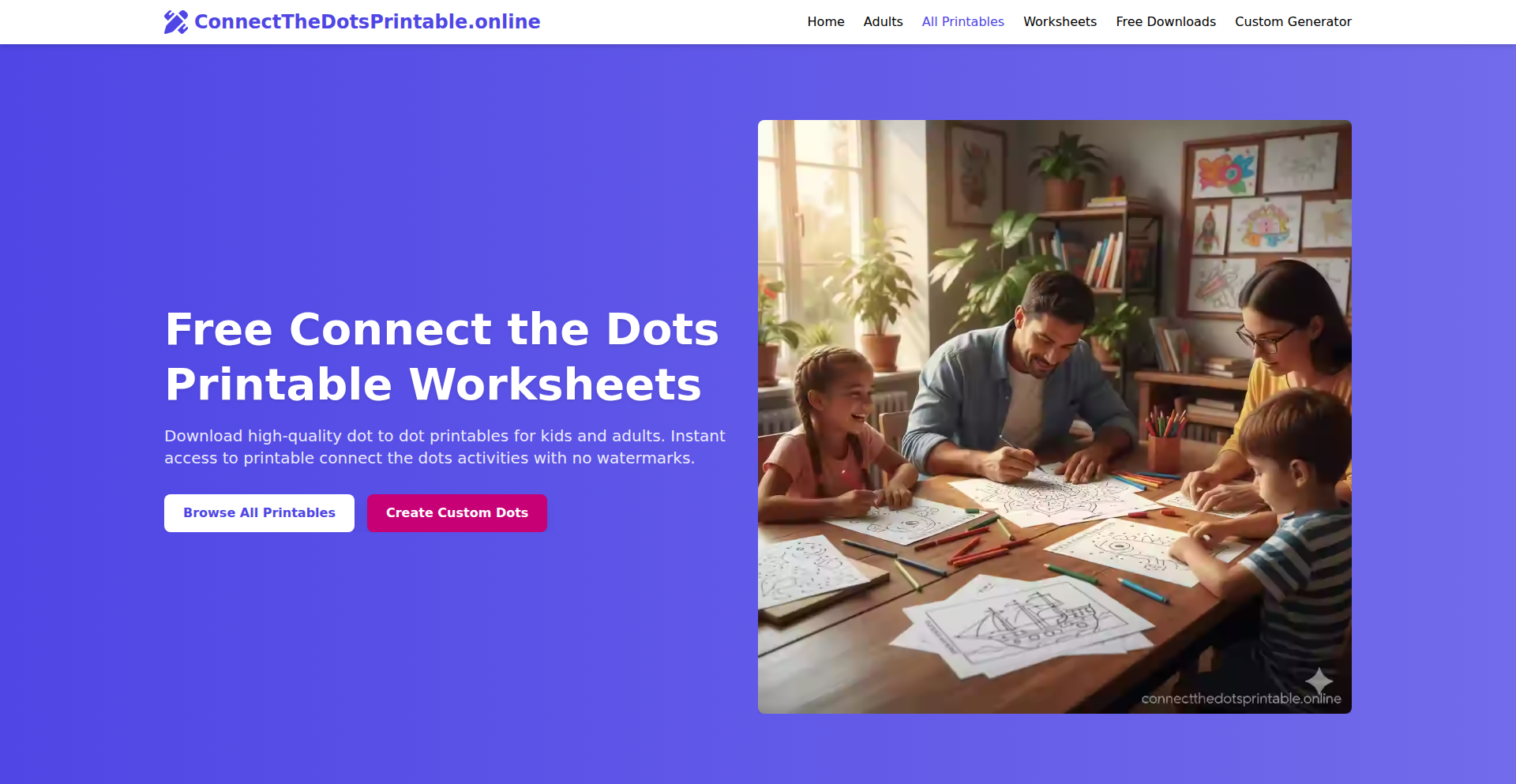
Author
Franklinjobs617
Description
ContourCraft AI is a web-based tool that transforms any uploaded image into a custom, printable dot-to-dot puzzle. Leveraging sophisticated edge detection and simplification algorithms, it intelligently reduces complex images into a sequence of numbered dots that form a recognizable outline. This bypasses the limitations of static, generic puzzles and caters to the growing demand for personalized digital goods. So, what's in it for you? You can now create unique, engaging puzzles of anything you can imagine, from pet portraits to cherished landscapes, ready for printing and enjoyment.
Popularity
Points 1
Comments 1
What is this product?
ContourCraft AI is an image processing utility that acts like a digital artist, capable of deconstructing any JPG or PNG image into a connect-the-dots puzzle. Its core innovation lies in a backend pipeline that employs edge detection to find the boundaries of objects within an image and simplification algorithms to reduce the number of points needed to represent those boundaries accurately. This is not just a simple filter; it's a structural transformation that generates a playable puzzle by intelligently sequencing numbered dots along these optimized outlines. So, what's the secret sauce? It means you can get a truly custom puzzle of *your* specific image, not a pre-made one, making it highly personal and engaging.
How to use it?
Developers can integrate ContourCraft AI into their applications or workflows through its user-friendly web interface. Simply upload a JPG or PNG image, and the system will process it server-side, generating a high-quality, print-ready PDF or image file containing the custom dot-to-dot puzzle. This can be used in web applications offering personalized gifts, educational tools, or even as a creative asset generator. The underlying Python backend can also be adapted for programmatic use if deeper integration is required. So, how does this help you? You can easily generate personalized, ready-to-print content for your users or your own creative projects without needing deep image processing expertise.
Product Core Function
· Custom Image Upload: Accepts JPG/PNG files, allowing users to upload any visual they want turned into a puzzle. The value is in enabling true personalization, moving beyond generic templates. This is useful for creating unique gifts or content.
· Edge Detection and Simplification: Analyzes image contours to identify key outlines and reduces the number of points needed to represent them accurately. The value here is creating clean, solvable puzzles that are visually faithful to the original image without being overly complex. This ensures a good user experience when solving the puzzle.
· Intelligent Dot Sequencing: Generates a logical sequence of numbered dots along the identified contours. The value is in creating a playable puzzle that guides the user through recreating the image. This is the core mechanism that makes the output a functional dot-to-dot puzzle.
· High-Quality Vector Output: Produces print-ready PDF or image files. The value is in delivering polished, professional-quality outputs suitable for printing, ensuring a good physical product. This is essential for any printable item.
· Server-Side Image Processing: Handles the computation on the server, ensuring fast puzzle generation times for the user. The value is in providing a responsive and efficient user experience, meaning you get your puzzle quickly. This is important for customer satisfaction.
Product Usage Case
· A personalized gift website could use ContourCraft AI to allow customers to upload a photo of their pet and receive a custom dot-to-dot puzzle of their furry friend, solving the problem of limited generic gift options and offering a unique, interactive product.
· An educational platform for children could integrate ContourCraft AI to let teachers or parents upload simple drawings by kids, which are then transformed into dot-to-dot puzzles for the children to complete, reinforcing fine motor skills and recognizing their own artwork, thus solving the problem of unengaging learning materials.
· A craft supply business could offer custom puzzle kits by allowing customers to upload their favorite vacation landscape photos and receive a printable outline for a DIY craft project, solving the problem of limited customization in traditional craft supplies and providing a novel creative outlet.
43
GoImportRefactorX (Refx)
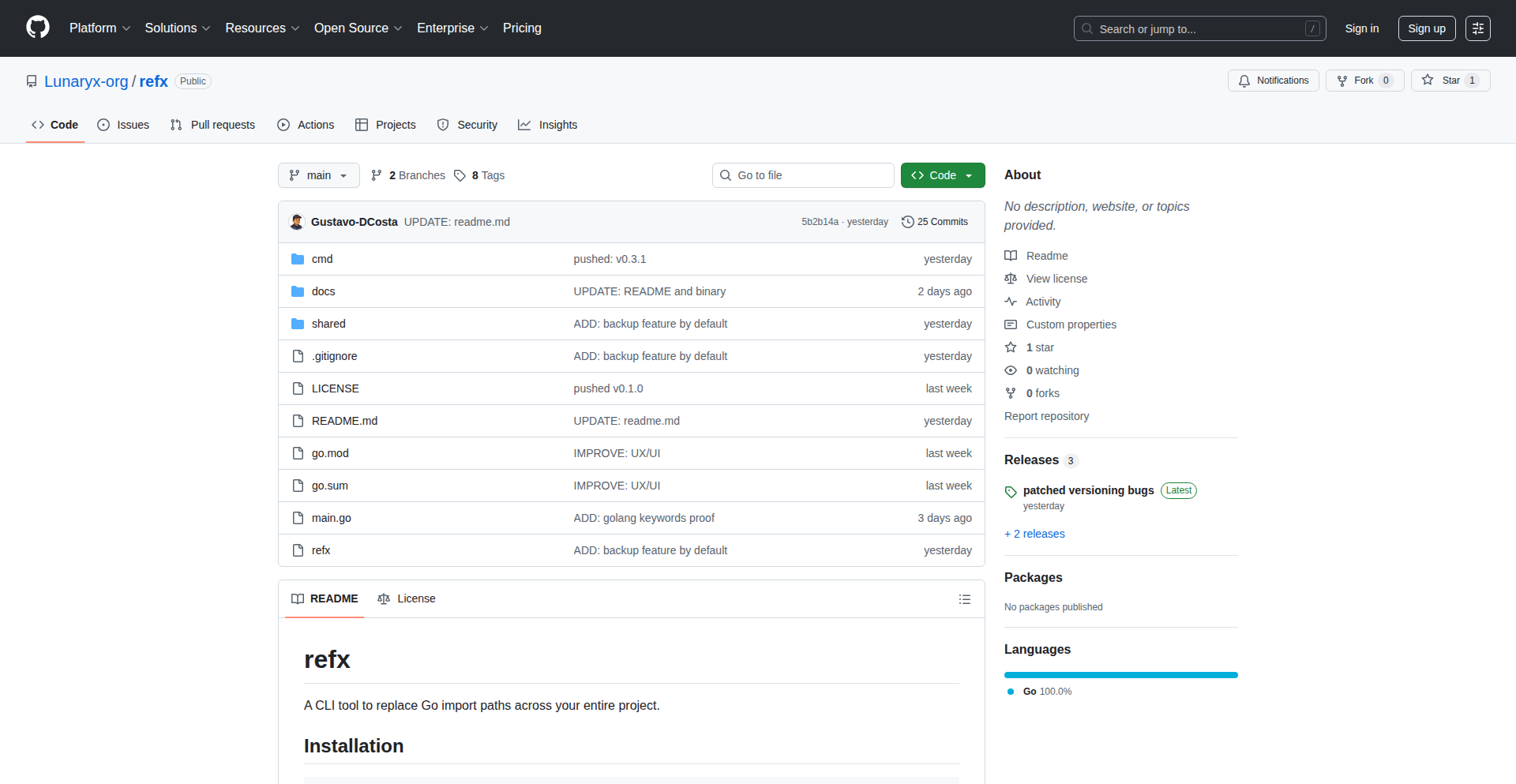
Author
lunaryx-org
Description
Refx is a command-line interface (CLI) tool designed to automatically refactor Go project import paths. It automates the tedious and error-prone manual process of updating these paths when restructuring larger Go projects, saving developers significant time and reducing the risk of introduced bugs. The innovation lies in its focused approach to a specific, yet common, pain point in Go development.
Popularity
Points 1
Comments 0
What is this product?
Refx is a specialized CLI utility for Go developers that intelligently finds and updates import paths within your Go codebase. When you rename directories or move modules within a Go project, the import statements in other files that reference these locations need to be updated. Manually doing this for a large project is extremely time-consuming and prone to errors. Refx uses the Go compiler's understanding of module paths to accurately identify and modify these import statements, ensuring your project remains consistent and functional after structural changes. The core innovation is its programmatic understanding and manipulation of code structure, specifically targeting import paths in a safe and automated way.
How to use it?
Developers can integrate Refx into their workflow by installing it as a command-line tool. After installing, you can run it from your project's root directory. For example, if you've moved a package from `old/path` to `new/path`, you would use a command like `refx update 'old/path' 'new/path'`. This command will then scan your project's Go files and automatically replace all occurrences of `old/path` with `new/path` in import statements. This is particularly useful during major refactoring phases, module migrations, or when adopting Go's module system.
Product Core Function
· Automated Import Path Renaming: Scans Go source files and replaces outdated import paths with new ones, streamlining project restructuring. The value is in saving hours of manual work and preventing common errors.
· Go Module Aware: Leverages knowledge of Go's module system to accurately identify and update import paths, ensuring compatibility with modern Go development practices. This means more reliable refactoring.
· Command-Line Interface (CLI): Provides a simple and direct way for developers to execute refactoring tasks without needing to open complex IDEs or write custom scripts. The value is in quick, accessible, and repeatable operations.
· Error Reduction: By automating a repetitive task, Refx significantly reduces the likelihood of human error, such as typos or missed import statements. This leads to more stable and maintainable code.
Product Usage Case
· Refactoring a large enterprise Go application: A developer needs to restructure a monolithic Go application into smaller, more manageable microservices. They need to update hundreds of import paths across dozens of files. Refx can automate this process in minutes, allowing the developer to focus on the core microservice logic instead of tedious path updates.
· Migrating to a new Go module: A project is transitioning from using GOPATH to Go modules. This often involves changing module paths. Refx can be used to update all internal and external import references to the new module path, ensuring a smooth migration.
· Renaming a core package: A development team decides to rename a frequently used package, for example, from `util` to `helpers`. Refx can quickly find and update all import statements referencing `util` to `helpers` across the entire codebase, preventing compilation errors.
· Integrating with CI/CD pipelines: Refx can be incorporated into continuous integration and continuous deployment (CI/CD) pipelines to automatically enforce correct import paths after certain merge operations or during pre-deployment checks. This ensures code consistency before deployment.
44
Portable VN Engine Navigator
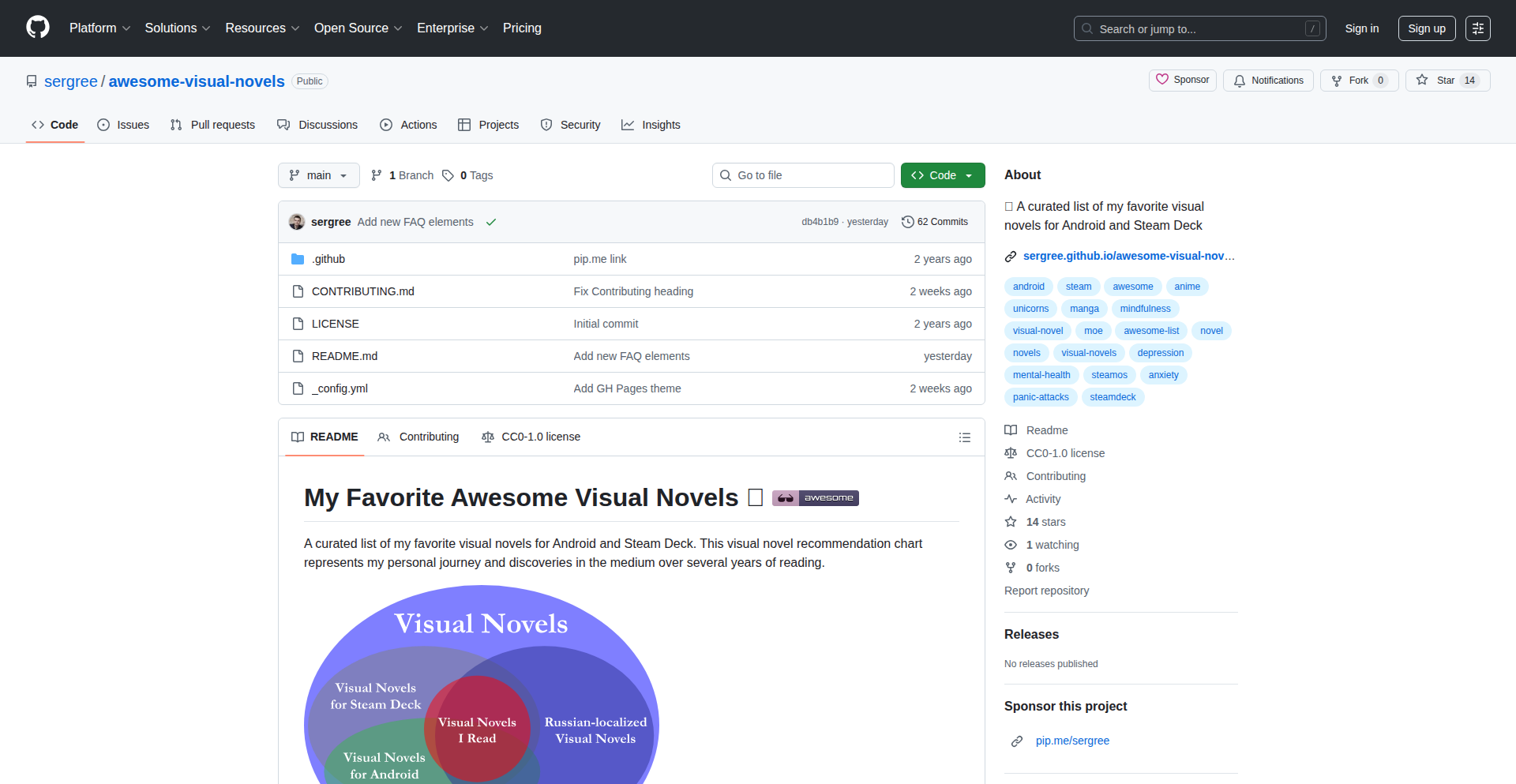
Author
Sergree
Description
This project is a curated collection of Visual Novels (VNs) specifically optimized for portable devices like Android and Steam Deck. It goes beyond a simple list by including detailed technical setup guides, addressing common issues such as codec compatibility, unofficial patches, and engine-specific configurations. The innovation lies in bridging the gap between readily available VN content and the specific technical hurdles faced by users wanting to enjoy these narrative-driven games on the go.
Popularity
Points 1
Comments 0
What is this product?
This is a meticulously curated and technically documented list of Visual Novels designed for seamless playback on portable gaming devices. The core innovation is its focus on practical technical solutions for common challenges. Instead of just listing games, it provides actionable guides on how to get VNs running smoothly, covering aspects like ensuring video and audio codecs are compatible with Android or Steam Deck environments, applying necessary unofficial patches for better performance or feature support, and understanding engine-specific quirks (e.g., Ren'Py, TyranoBuilder) that might affect gameplay on these platforms. This means users get not just a recommendation, but a roadmap to actually play the games without frustration.
How to use it?
Developers and enthusiasts can use this project as a technical blueprint and resource. For developers interested in VN engine compatibility or porting, it offers insights into the challenges and solutions encountered by users. For end-users, it's a practical guide: if you want to play a specific VN on your Steam Deck or Android device, you consult this list. The project provides step-by-step instructions for troubleshooting common playback issues. For instance, if a VN uses an uncommon video format, the guide will explain which codecs need to be installed or what conversion might be necessary. Similarly, it details how to apply community-made patches that fix bugs or add features not present in the original release, tailored for handheld performance. Integration could involve linking to specific patch repositories or providing command-line snippets for setup.
Product Core Function
· Optimized VN Library for Portables: Provides a selection of VNs tested and confirmed to work well on Android and Steam Deck, meaning you get a list of games that are already known to be compatible, saving you the guesswork and potential disappointment.
· Codec Compatibility Guides: Explains common audio and video codec issues on portable devices and offers solutions, so your VNs play with sound and visuals as intended, without technical glitches.
· Unofficial Patching Instructions: Details how to apply community-created patches that fix bugs or enhance performance, allowing you to experience VNs with fewer technical interruptions and a smoother gameplay experience.
· Engine-Specific Technical Setup: Offers guidance on configuring VNs based on their underlying game engine (e.g., Ren'Py, TyranoBuilder) for optimal performance on handhelds, ensuring you understand the specific technical needs of different game types.
· Personal Impact Ranking: Organizes VNs by their personal impact, which translates to a curated experience focusing on quality and meaningful narratives, giving you a starting point for games that are highly regarded and engaging.
Product Usage Case
· A user wants to play a popular Ren'Py-based VN on their Steam Deck but encounters audio issues. They consult the 'Portable VN Engine Navigator,' find the entry for that VN, and follow the specific instructions for installing the necessary audio plugins for Ren'Py on Steam Deck, resolving the problem and enjoying the game.
· An Android user downloads a VN that uses an older video format. The project's guide on codec compatibility for Android points them to a specific open-source video player known to support that format and provides instructions on how to set it as the default for VN playback, ensuring smooth video.
· A developer working on a VN port for mobile devices notices that certain graphical assets are not rendering correctly on older Android versions. They examine the 'Portable VN Engine Navigator' for similar VNs and discover a common technique for asset optimization and fallback mechanisms used by other developers, which they can implement in their own project.
45
CurseLink Previewer
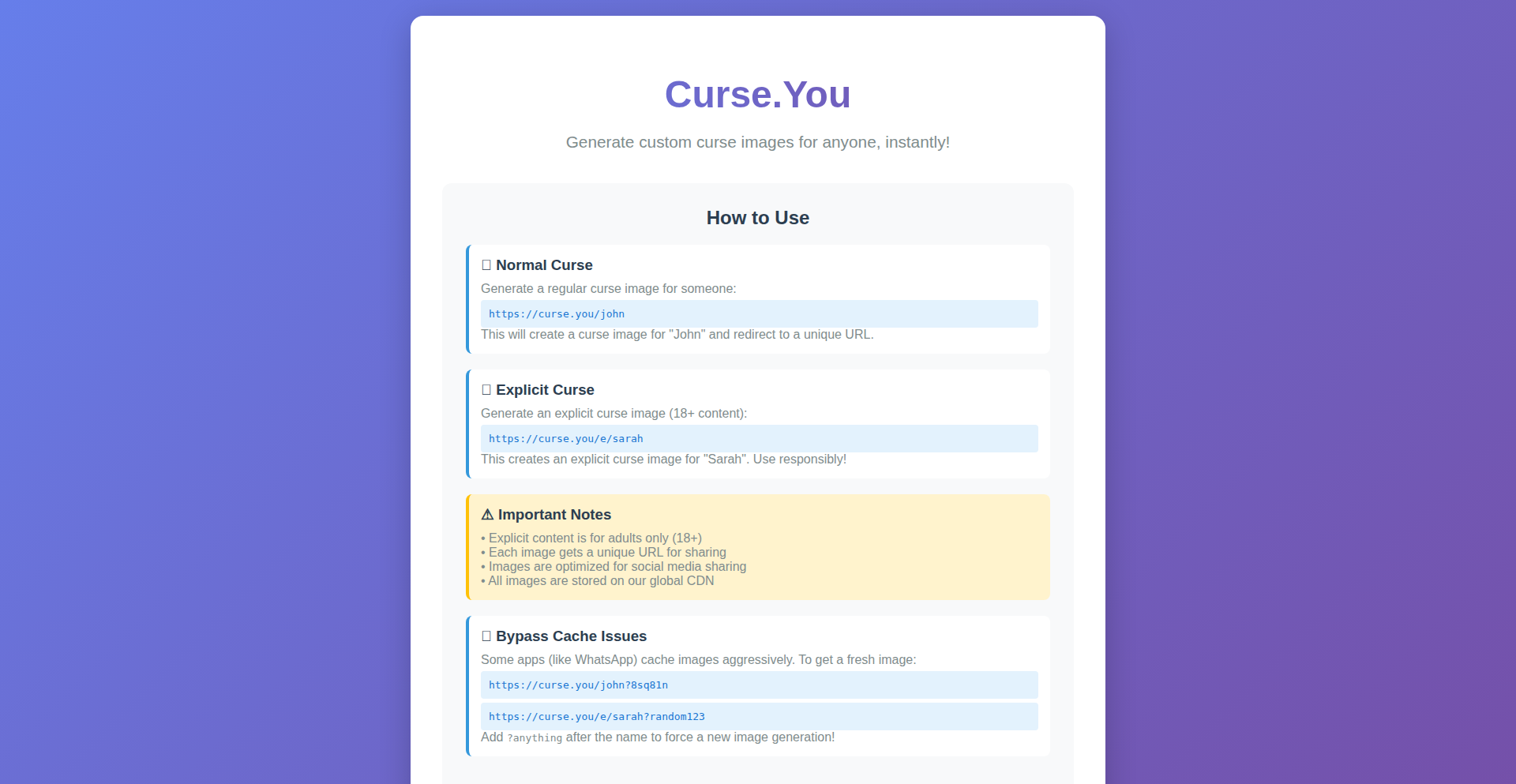
Author
bhasinanant
Description
This project is a weekend experiment that enables users to inject predefined or random curses into their links, which then appear in the link preview on various platforms. The core innovation lies in how it leverages URL parameters to dynamically generate and display 'cussed' text within a link's metadata, offering a novel way to inject personality or humor into online communication, even on platforms with strict content caching.
Popularity
Points 1
Comments 0
What is this product?
CurseLink Previewer is a simple yet ingenious tool that allows you to embed specific or randomly generated curse words into a URL. When this URL is shared on platforms that generate link previews (like Slack, Discord, or even some forums), the curse word or phrase will appear as part of the preview. It's built using straightforward web technologies where the curse logic is embedded directly within the URL. The innovation is in its direct manipulation of link preview content via URL design, circumventing typical content filtering by making the 'curse' part of the link's metadata itself. This offers a way to add an unexpected, humorous, or provocative element to otherwise mundane links.
How to use it?
Developers can use CurseLink Previewer by constructing URLs with specific parameters. For example, sharing a link to `curse.you/name` will show a curse related to 'name' in the preview. For more explicit content, they can use paths like `curse.you/e/name`. The instructions on the homepage detail how to achieve more consistent or varied 'cussing' through different URL structures. This can be integrated into applications where personalized or playful link sharing is desired, or as a fun Easter egg within internal tools.
Product Core Function
· URL-based curse injection: Allows developers to append specific curse words or trigger random curse generation via URL parameters, providing immediate and personalized preview content.
· Dynamic preview manipulation: The core technical idea is to make the link preview itself carry the 'curse' content, bypassing many content moderation systems by treating it as link metadata. This is valuable for adding unique branding or humorous twists to shared links.
· Safe and explicit modes: Offers two distinct modes for cussing, controlled by URL path (`/name` vs `/e/name`), giving users control over the intensity of the 'curse' and ensuring it can be used in various contexts.
· Weekend project creativity: Demonstrates how a simple idea can be brought to life with code, showcasing the hacker spirit of solving a whimsical problem with direct technical implementation.
Product Usage Case
· In a team chat application, a developer might share a link to a bug report with `curse.you/bugfix`. The link preview will then display a humorous, slightly aggressive message about the bug, making the report more attention-grabbing.
· For a developer community forum, sharing a personal project could involve `curse.you/myproject`. The preview might show a self-deprecatingly funny message about the project's state, encouraging interaction.
· An internal company tool could use this to add flair to system status updates. For instance, if a service is down, a link shared might be `curse.you/e/downtime`, presenting an explicit warning that's hard to miss.
· As a playful social media experiment, users could share links to articles with their own personalized 'cussed' preview, adding an element of surprise and personality to their online presence.
46
ChatRecap: Your Personal ChatGPT Usage Insights
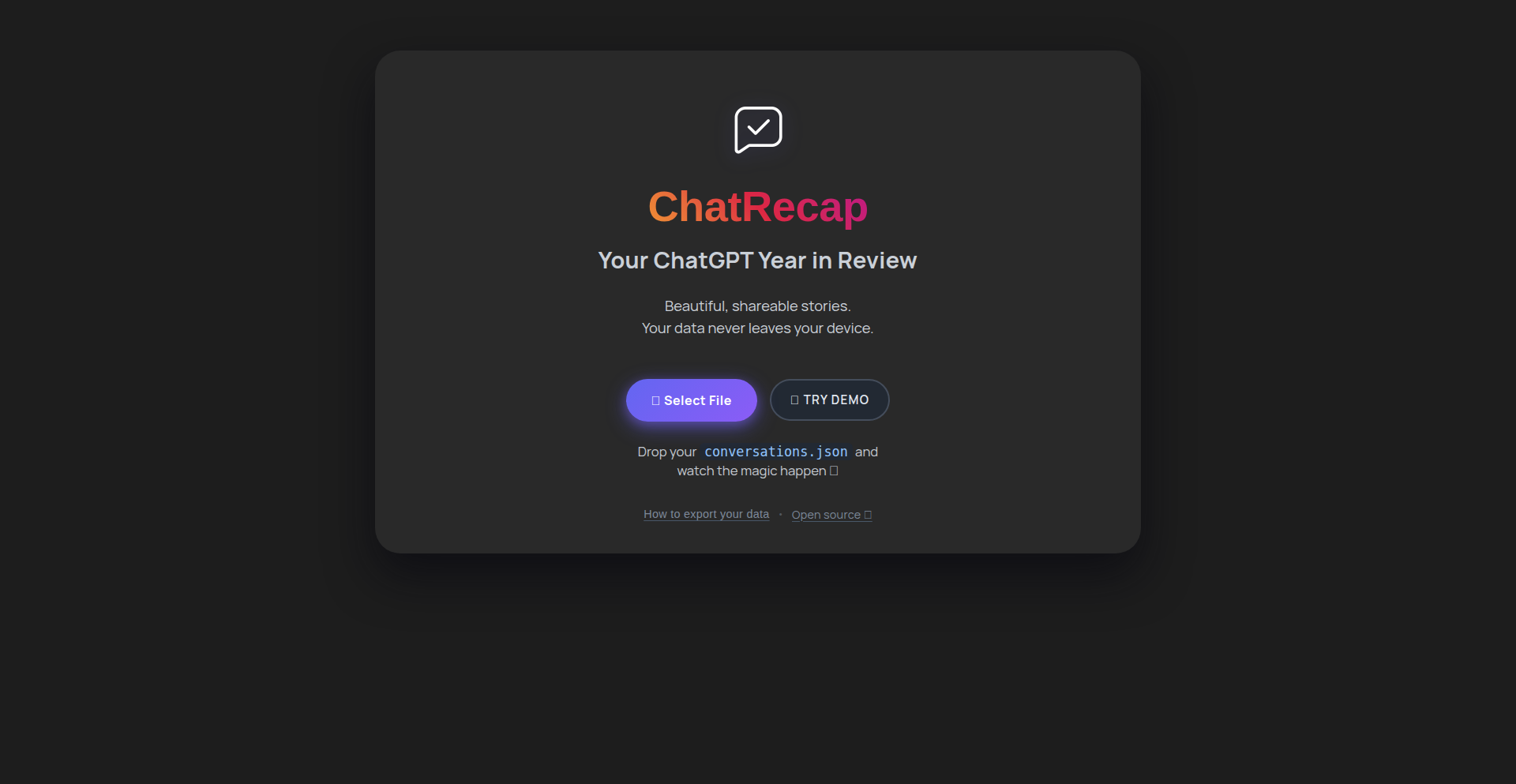
Author
celltalk
Description
ChatRecap is an open-source, browser-based tool that provides a yearly recap of your ChatGPT conversations, similar to Spotify Wrapped. It focuses on user privacy by running entirely on the client-side, meaning your chat data never leaves your browser.
Popularity
Points 1
Comments 0
What is this product?
ChatRecap is a web application that analyzes your ChatGPT conversation history to generate a personalized yearly summary. It ingeniously leverages browser-side JavaScript to process your chat logs without sending any data to external servers. This approach ensures that your private conversations remain completely confidential. The innovation lies in its privacy-preserving design and its ability to surface interesting usage patterns and statistics from your interaction with large language models, offering a unique perspective on how you utilize AI.
How to use it?
To use ChatRecap, you would typically import your ChatGPT conversation data (often available as a download from OpenAI's platform) into the application running in your web browser. The tool then processes this data locally, generating visualizations and statistics about your chat usage. This makes it incredibly easy for developers and users to understand their AI interaction trends without any complex setup or privacy concerns. It's a straightforward way to gain insights into your personal AI usage.
Product Core Function
· Privacy-focused data processing: Analyzes ChatGPT conversations directly in your browser, ensuring your chat data is never uploaded or stored remotely. This is valuable because it means you can explore your personal AI usage without any fear of your private conversations being compromised.
· Personalized yearly recap: Generates a comprehensive summary of your ChatGPT interactions over a year, highlighting key trends and usage patterns. This is valuable for understanding how you've been using AI and identifying areas where you might be spending more time or finding the most value.
· Usage statistics and insights: Provides detailed statistics on message volume, topic diversity, interaction frequency, and other metrics. This is valuable for developers to understand how users engage with AI models and for individuals to reflect on their own AI habits.
· Open-source and transparent: The entire codebase is available for review, fostering trust and allowing for community contributions. This is valuable because it means you can inspect exactly how your data is being handled, promoting transparency and reliability.
Product Usage Case
· A developer wants to understand their personal productivity gains from using ChatGPT throughout the year. They can import their chat history into ChatRecap to see how many coding problems they solved or how much time they saved on research, providing tangible evidence of AI's impact on their workflow.
· A user is curious about the evolution of their interests as reflected in their ChatGPT conversations. ChatRecap can reveal the topics they discussed most frequently over different periods, offering insights into personal learning journeys and evolving curiosities.
· An AI enthusiast wants to demonstrate the potential for personalized AI analytics without compromising user privacy. ChatRecap serves as a prime example of how to build such tools, inspiring other developers to create similar privacy-first applications for various AI platforms.
47
PhotoTransform Weaver
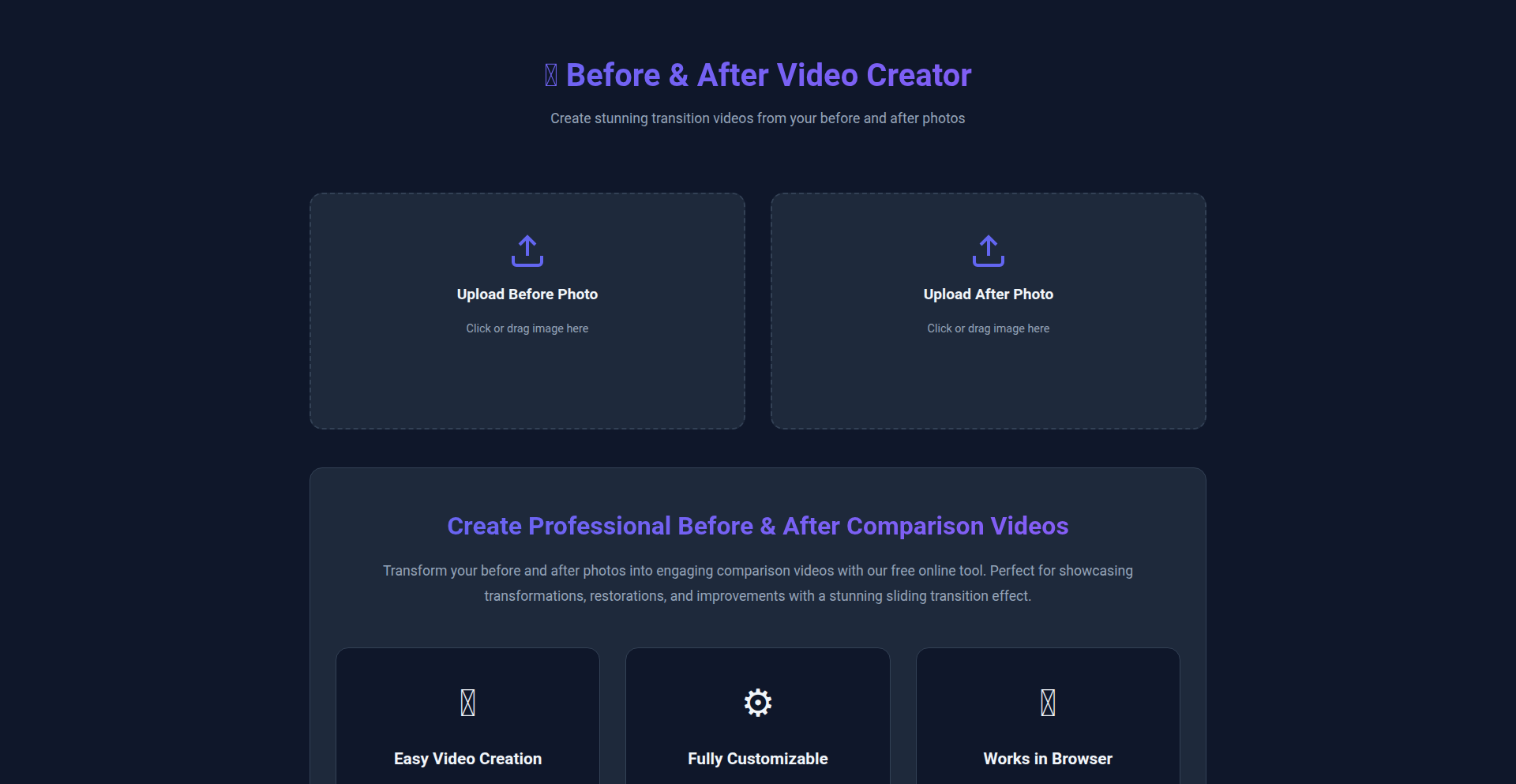
Author
Lazycathy
Description
A free, user-friendly web tool that automatically generates before-and-after comparison videos from two uploaded photos. It elegantly solves the problem of showcasing visual transformations without requiring expensive or complex video editing software. The innovation lies in its simplicity and directness, enabling anyone to highlight changes in photos, from AI art generations to physical restorations, with a clean sliding or fading effect.
Popularity
Points 1
Comments 0
What is this product?
PhotoTransform Weaver is a web application designed to simplify the creation of visual comparison videos. At its core, it takes two images – one representing the 'before' state and another the 'after' state – and stitches them together into a short video. This video can display the transformation using a smooth sliding effect (where one image moves over the other) or a fading effect (where one image gradually disappears as the other appears). This bypasses the need for traditional video editing software, which often involves steep learning curves and costs. The technical insight here is leveraging web technologies to handle image processing and simple video generation client-side or through efficient server-side processing, making it accessible and fast. So, what's in it for you? You get a professional-looking comparison video in minutes, without any technical video editing skills, for free.
How to use it?
Developers and users can easily integrate PhotoTransform Weaver into their workflow. The primary use case is visiting the website (beforeafter.online) and uploading two images directly. For developers looking to integrate this functionality into their own applications, the underlying principles can be adopted. This might involve using JavaScript libraries for client-side image manipulation and video encoding, or integrating with server-side image processing APIs. The key is the ability to programmatically handle image inputs and output a video file. Imagine building a photo restoration service where users can upload their damaged photos, and the system automatically generates a before-after video to showcase the restoration's effectiveness. So, how does this benefit you? You can quickly generate compelling visual narratives for your projects, whether it's a personal blog, a client presentation, or a feature within a larger application.
Product Core Function
· Automatic video generation from two images: This function uses image processing algorithms to create a seamless video transition between a 'before' and 'after' image. The value is in instantly visualizing progress or change, making it ideal for demonstrating the impact of edits or restorations. Use case: Showcasing a makeup artist's transformation or an interior designer's project.
· Sliding transition effect: This feature moves one image across the other to reveal the transformation. Its technical implementation involves animating image layers or masks. The value is in a dynamic and engaging way to compare two states. Use case: Demonstrating the difference between a raw AI-generated image and a post-processed version.
· Fading transition effect: This feature gradually fades out the 'before' image while fading in the 'after' image. Technically, this involves adjusting the opacity of image layers over time. The value lies in a subtler, yet clear, comparison. Use case: Presenting before and after results of a digital art enhancement or a software interface redesign.
· Free and accessible web interface: The project's core value is its zero-cost and easy-to-use nature, powered by efficient web technologies. This democratizes the creation of comparison videos. Use case: Anyone with an internet connection can create professional-looking comparison content without software investment.
Product Usage Case
· A photographer uses PhotoTransform Weaver to quickly generate a before-and-after video of a photo restoration project for their portfolio website. They upload the original unedited photo and the final retouched version, and the tool creates a smooth sliding video, clearly showcasing the improvements made and impressing potential clients. This solves the problem of needing complex video editing for a simple visual comparison.
· An AI art enthusiast uses PhotoTransform Weaver to compare different prompts or models. They upload the output from an initial prompt and a refined prompt, generating a fading video to highlight the subtle but significant stylistic changes. This provides a clear, shareable visual aid for discussions in online art communities, illustrating the nuances of AI image generation without requiring video editing skills.
· A makeup artist uploads two photos of a client: one without makeup and one after. PhotoTransform Weaver generates a sliding video that dramatically displays the transformation. This visual content is easily shareable on social media platforms, attracting more clients and demonstrating their skills effectively. It eliminates the need for expensive video software, making professional presentation accessible.
· A web designer uses PhotoTransform Weaver to showcase the evolution of a website's user interface. They upload screenshots of the old design and the new design. The tool creates a fading video that highlights the changes in layout, color scheme, and functionality, providing a clear and concise presentation for stakeholders or team members. This streamlines the feedback and approval process by making visual changes immediately apparent.
48
Issue-Native Prediction Markets
Author
_1tan
Description
A novel prediction market system built entirely within GitHub Issues, eliminating the need for external databases. It transforms GitHub Issues into a platform for forecasting project milestones, such as 'Will Issue #123 be closed by 2025-11-15?'. Team members invest virtual shares (YES/NO) to express their confidence, and the evolving share price acts as a real-time collective forecast. This fosters transparency, aids in planning and prioritization, and sets clear expectations without financial risk.
Popularity
Points 1
Comments 0
What is this product?
This project is a decentralized prediction market that operates solely within GitHub Issues. Instead of using a traditional database, it leverages signed JSON snapshots of market data and transaction ledgers, which are embedded directly into GitHub issues. It employs the Logarithmic Market Scoring Rule (LMSR) for pricing, enabling a continuous price discovery mechanism based on the collective beliefs of collaborators. It also uses a sequence-based optimistic concurrency control with retries to manage multiple trades simultaneously and ensures only collaborators can participate in trading. The core innovation lies in its ability to create a forecastable environment using existing, widely-used developer tools, making it incredibly accessible and integrated into the daily workflow.
How to use it?
Developers can integrate this system into their GitHub repositories to predict the outcomes of project-related events. For example, a team lead could create an issue titled 'Will the new feature be deployed by end of Q3?'. Collaborators would then interact with this issue by posting comments to buy 'YES' or 'NO' shares, represented as structured data within the comments. The system reads these comments, updates the virtual market price based on LMSR, and reflects the team's collective confidence in the outcome. This can be used for planning sprint goals, estimating release dates, or gauging the likelihood of specific code merges. The 'no DB' approach means it can be easily set up within any GitHub repository without complex infrastructure.
Product Core Function
· Signed JSON Snapshots for Data Integrity: Ensures that market and ledger data stored within GitHub issues are tamper-proof and verifiable. This provides trust in the prediction process, so you know the forecasts are reliable.
· LMSR Pricing Mechanism: Dynamically adjusts the price of YES/NO shares based on the collective predictions of collaborators. This gives you a continuously updated forecast reflecting the team's evolving confidence, helping you adjust plans accordingly.
· Sequence-based Optimistic Concurrency with Retries: Efficiently handles multiple simultaneous trades from collaborators. This means the market responds quickly and accurately to everyone's input, preventing delays and ensuring fair trading.
· Collaborator-Only Trading: Restricts participation to members of the GitHub repository. This ensures that predictions are made by those with direct insight into the project, leading to more accurate and relevant forecasts.
· GitHub Issues as Prediction Medium: Utilizes the familiar interface of GitHub Issues for creating markets and trading shares. This makes the system incredibly easy to adopt, as developers don't need to learn new tools or platforms.
· No External Database Dependency: Operates entirely within GitHub, simplifying setup and maintenance. This means you can deploy a prediction market without any additional infrastructure costs or complexities.
Product Usage Case
· Project Deadline Forecasting: A team can create a market for an issue like 'Will the Q3 product launch be on schedule?'. Collaborators buy shares, and the resulting market price offers a probabilistic forecast, allowing project managers to identify potential delays early and take corrective actions.
· Feature Development Confidence: When working on a complex feature, a market can be set up to predict, 'Will PR #456 be merged successfully by Friday?'. This helps identify potential roadblocks or uncertainty within the development process, prompting developers to seek help or re-evaluate their approach.
· Resource Allocation Planning: If a team is unsure about the effort required for a task, they can create a prediction market around an estimated completion time, e.g., 'Will task X be completed within 10 developer hours?'. The market's prediction can inform resource allocation and task breakdown.
· Bug Resolution Probability: For critical bugs, a market like 'Will bug #789 be fixed in the next patch release?' can provide insights into the team's confidence in resolving the issue, aiding in release planning and communication with stakeholders.
49
GitRepoManager Pro
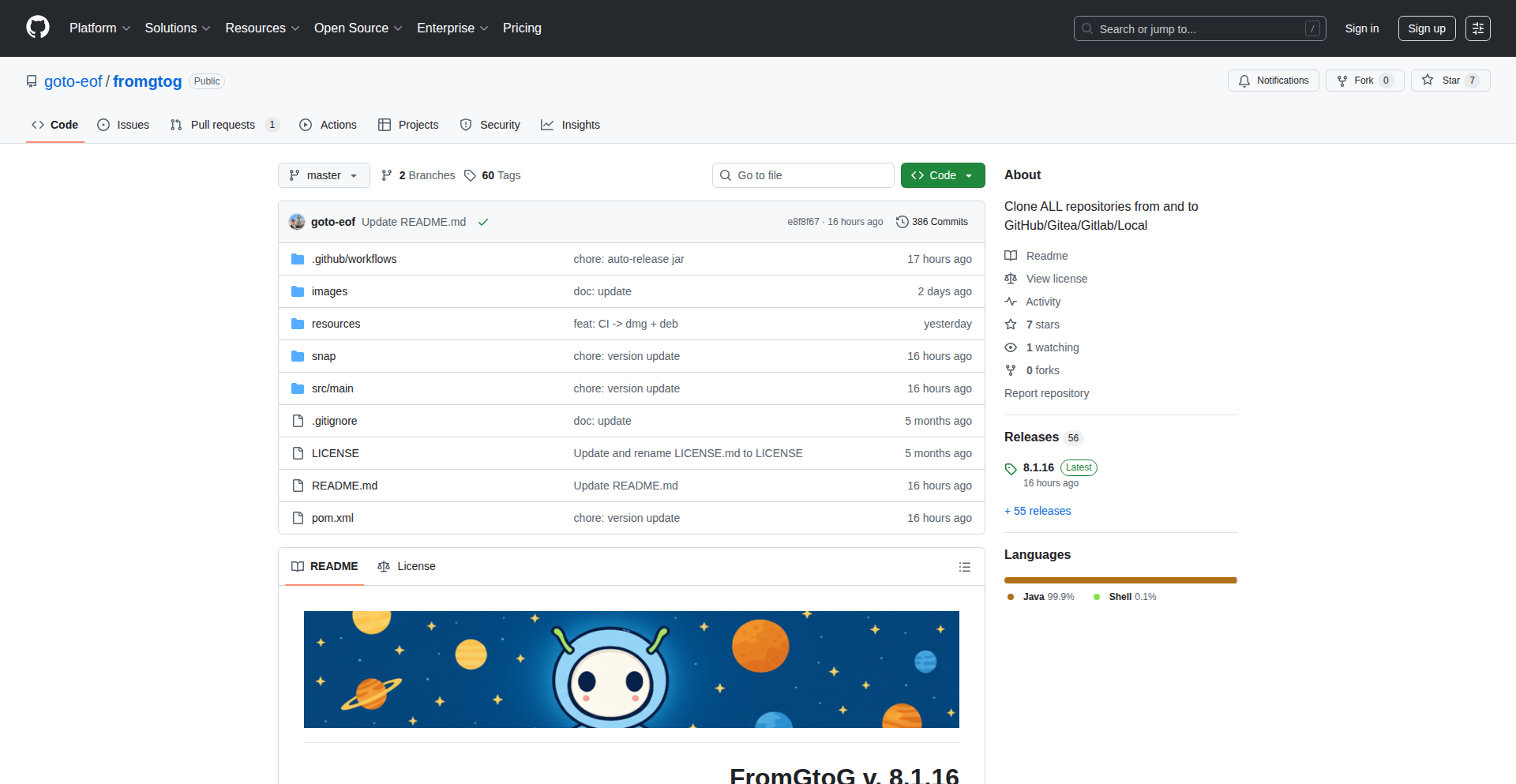
Author
cbrx31
Description
GitRepoManager Pro is a cross-platform desktop application designed to simplify the bulk cloning and backup of Git repositories from various sources like GitHub, GitLab, Gitea, and local instances. Its core innovation lies in intelligently handling the complexities and rate limits of mass repository operations, ensuring reliability and efficiency, especially for large-scale projects. It utilizes sophisticated design patterns and multithreading for robust performance across different operating systems.
Popularity
Points 1
Comments 0
What is this product?
GitRepoManager Pro is a smart desktop utility that acts as a centralized control panel for managing your Git repositories in bulk. Instead of manually cloning or backing up hundreds of individual repositories one by one, which can be tedious and hit platform limits, this tool automates the process. It's built with a modular architecture using design patterns like Abstract Factory and Strategy, meaning it's built to be flexible and easily extendable to support new Git platforms or features in the future. It also employs multithreading, which is like having multiple workers clone repositories simultaneously, significantly speeding up operations by utilizing your computer's processing power. So, what's the big deal? It saves you immense time and frustration when dealing with large Git workflows, ensuring your code is safely backed up and accessible.
How to use it?
Developers can use GitRepoManager Pro by downloading the desktop application for Windows, macOS, or Linux. Once installed, they can connect to their Git accounts (e.g., GitHub, GitLab) or specify local repository paths. The application provides intuitive interfaces to configure backup and cloning tasks, allowing users to specify which repositories to manage (e.g., only starred repos, only private repos). Key features like rate limit prevention are automatically handled, so you don't have to worry about being temporarily blocked by Git hosting services. For advanced users, detailed log files provide a clear audit trail of all operations performed. This makes managing large codebases or migrating between hosting providers a seamless experience.
Product Core Function
· Bulk Git Repository Cloning: Enables parallel cloning of numerous repositories from GitHub, GitLab, Gitea, and local sources, dramatically reducing manual effort and saving valuable developer time.
· Automated Git Repository Backup: Facilitates reliable, scheduled, or on-demand backups of all your Git repositories, ensuring data safety and preventing potential loss of valuable code.
· Rate Limit Prevention: Intelligently manages requests to Git hosting services to avoid hitting API rate limits, preventing interruptions and potential account suspensions, thus ensuring continuous operations.
· Granular Repository Filtering: Allows users to selectively clone or back up repositories based on criteria such as starred, archived, or private status, providing fine-grained control over managed data.
· Cross-Platform Compatibility: Runs natively on Windows, macOS, and Linux (including ARM64), offering a consistent and powerful Git management experience regardless of the developer's operating system.
· Detailed Operation Logging: Generates comprehensive log files that provide a clear record of all cloning and backup activities, essential for verification, debugging, and auditing purposes.
Product Usage Case
· A developer working on a large open-source project with hundreds of contributor repositories needs to download all of them for offline analysis. Using GitRepoManager Pro, they can initiate a single cloning task that handles all repositories efficiently and without hitting API limits, saving them hours of manual work.
· A small startup needs to migrate their entire codebase from GitHub to a self-hosted Gitea instance. GitRepoManager Pro can be used to perform a bulk backup of all their GitHub repositories and then a bulk clone to their new Gitea server, ensuring a smooth and reliable transition with minimal downtime.
· A cybersecurity researcher needs to regularly monitor a set of GitHub repositories for potential vulnerabilities. GitRepoManager Pro can be scheduled to perform daily backups of these specific repositories, providing them with up-to-date local copies for analysis without manual intervention.
· A developer frequently uses multiple Git hosting platforms (e.g., GitHub for personal projects, GitLab for work). GitRepoManager Pro provides a unified interface to manage backups and cloning for all these different platforms, simplifying their workflow and reducing the cognitive load of remembering different command-line tools or web interfaces.
50
Orchestro: AI-Native Development Orchestrator
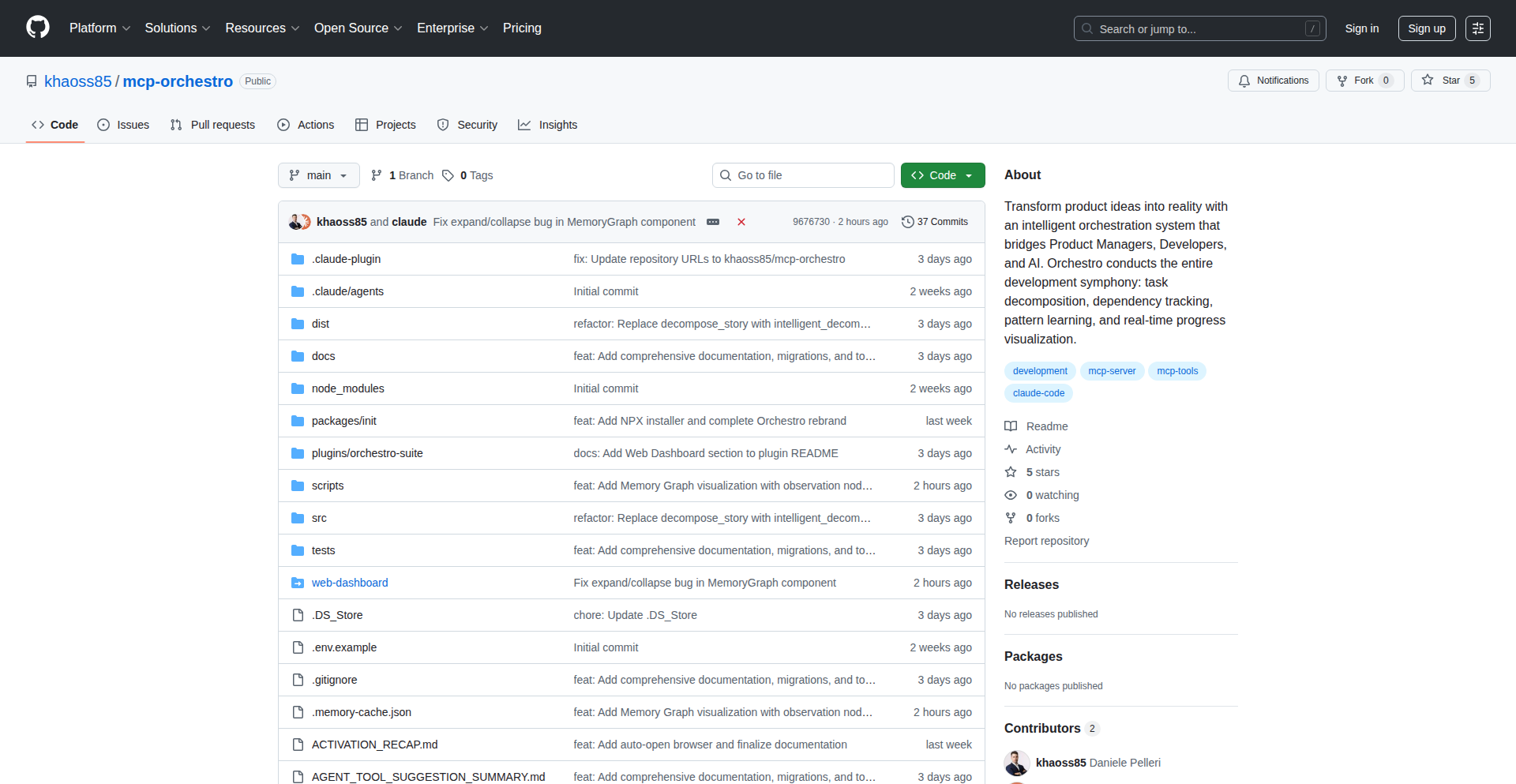
Author
dpelleri
Description
Orchestro is an AI-powered task management system specifically designed for AI-assisted development workflows, particularly for tools like Claude Code. It addresses the challenge of managing complex AI-generated tasks by visually breaking down user stories into actionable code tasks, tracking dependencies, and providing real-time progress visualization through a Kanban board. Its innovation lies in acting as a project management 'brain' for AI, integrating directly with AI models via the Model Context Protocol (MCP) and offering a suite of interconnected tools for sophisticated workflow orchestration.
Popularity
Points 1
Comments 0
What is this product?
Orchestro is an intelligent project management system built for developers who leverage AI, like Claude Code, for coding. Instead of juggling multiple AI conversations and losing track of tasks, Orchestro analyzes your codebase and user stories to automatically break them down into manageable technical tasks. It then visualizes these tasks on a Kanban board, similar to Trello, showing their progress, dependencies, and any potential conflicts. The core innovation is its deep integration with AI models through the Model Context Protocol (MCP), allowing it to act as an extension of the AI's capabilities, providing structure and oversight. It's essentially giving your AI coding assistant a robust project management system, enabling it to handle complex development with clarity and efficiency. So, this helps you avoid the chaos of AI-driven development by providing a clear roadmap and progress tracking.
How to use it?
Developers can use Orchestro by installing it locally and integrating it with their AI development environment, such as Claude Code. After cloning the repository or installing the npm package (`npx @khaoss85/orchestro@latest`), you can run it locally. When you provide a feature request or user story to your AI assistant, Orchestro intercepts this and uses its analysis of your codebase (file structure, dependencies) to generate a series of technical tasks. These tasks are then presented on a real-time Kanban board. You can then interact with these tasks, and the AI will work on them in a structured manner, with Orchestro tracking progress and flagging any issues. This allows for seamless AI-assisted coding where the AI is guided by a clear, organized project plan. This means you can get your AI to tackle larger, more complex features with less manual oversight and better organization.
Product Core Function
· Codebase Analysis for Task Decomposition: Analyzes your existing code structure to automatically break down high-level user stories into specific, actionable technical tasks with references to relevant files. This provides immediate value by saving developers the manual effort of dissecting complex features into smaller, code-centric steps, ensuring that AI-generated tasks are relevant to the project's architecture.
· Automated Dependency Tracking and Conflict Detection: Identifies dependencies between tasks and automatically flags potential conflicts as the AI works. This is crucial for AI-assisted development as it prevents the AI from generating conflicting code or pursuing tasks that are blocked by others, thus reducing rework and speeding up development.
· Real-time Visual Kanban Board: Offers a dynamic Kanban board that visually displays the progress of AI-generated tasks, similar to popular project management tools. This allows developers to quickly grasp the overall project status, identify bottlenecks, and manage the workflow of their AI coding assistant, making complex AI projects more manageable and transparent.
· Pattern Learning for Improved Suggestions: Learns from the outcomes of past AI development cycles to refine future task suggestions and estimations. This means the more you use Orchestro, the smarter it gets at organizing your AI's work, leading to increasingly efficient and effective AI-assisted development over time.
· Comprehensive Audit Trail of AI Decisions: Maintains a detailed record of all AI decisions, code changes, and task progressions. This is invaluable for debugging, understanding the evolution of the codebase, and ensuring accountability in AI-driven projects, providing a clear history for review and auditing.
Product Usage Case
· Feature Development in Complex Applications: A developer is working on a large feature for a web application using Claude Code. Instead of manually writing out every step, they feed the feature request into Orchestro. Orchestro analyzes the codebase, breaks the feature into tasks like 'Implement API endpoint for user registration', 'Create frontend form for registration', and 'Add validation to form fields', then presents them on the Kanban board. This allows the developer to oversee the AI's progress on each sub-task, ensuring it aligns with the overall architecture and requirements, thereby speeding up complex feature delivery.
· Refactoring Legacy Code with AI Assistance: A team needs to refactor a large section of legacy code. They use Orchestro to manage the AI's refactoring efforts. Orchestro decomposes the refactoring goal into smaller, manageable tasks like 'Identify unused functions in module X', 'Migrate data structure Y to new format', and 'Update all references to deprecated function Z'. The Kanban board visualizes the progress and dependencies, ensuring the refactoring is done systematically and without introducing regressions, making a daunting task achievable with AI support.
· AI-driven Bug Fixing and Patching: When a bug is reported, a developer can task Orchestro with helping Claude Code find and fix it. Orchestro can break down the bug investigation into steps like 'Analyze stack trace for error E', 'Reproduce bug in isolated environment', and 'Implement fix for issue at line L'. This structured approach helps the AI efficiently pinpoint and resolve bugs, with the developer able to track the entire debugging process on the Kanban board, leading to faster resolution times.
51
Granular Pod Episode Ripper
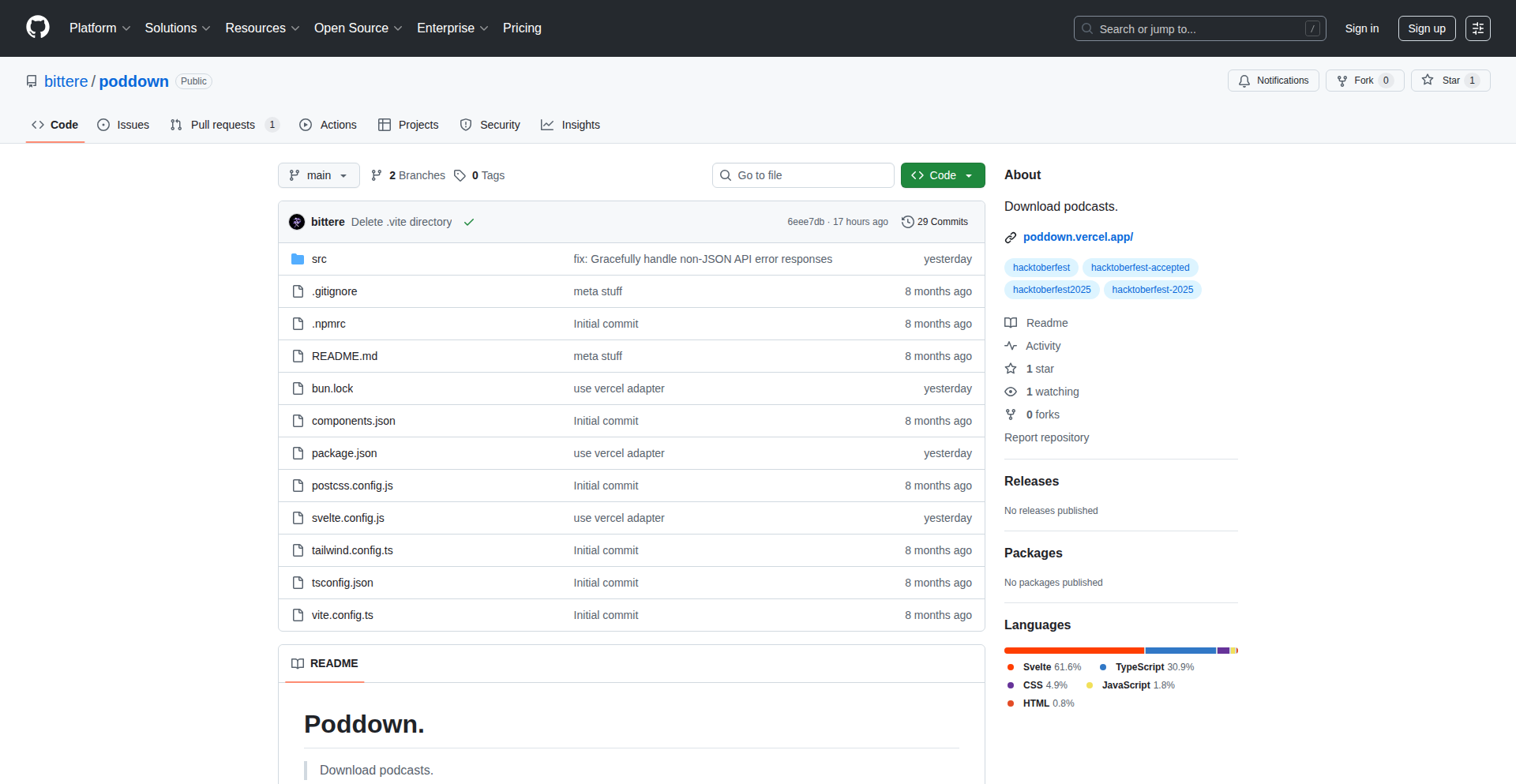
Author
_bittere
Description
Poddown is a command-line utility for selectively downloading specific podcast episodes. It breaks down the podcast feed into individual audio files, allowing users to download only the episodes they need, rather than the entire feed. This addresses the issue of large podcast file sizes and inefficient storage, offering a precise and resource-saving approach to podcast consumption.
Popularity
Points 1
Comments 0
What is this product?
Poddown is a smart downloader for podcast episodes. Instead of downloading a whole podcast series at once, which can take up a lot of space and time, Poddown intelligently separates each episode into its own downloadable file. It works by parsing the podcast's RSS feed, which is like a table of contents for the podcast, and then extracting the direct links to each audio file. The innovation lies in its granularity – it treats each episode as an individual asset, giving you fine-grained control over what you download. This means you can pick and choose specific episodes, saving bandwidth and storage space. So, this is useful for you because you can get exactly the podcast episodes you want without having to download the entire collection, saving you data and disk space.
How to use it?
Developers can use Poddown via the command line. After installing the tool, they can specify a podcast's RSS feed URL and then use flags or arguments to select specific episodes by title, date, or even a range of episode numbers. For instance, you could tell it to download only episodes from last week, or episodes related to a specific topic mentioned in the title. It can be integrated into custom scripts for automated podcast archiving or for building personalized podcast libraries. So, this is useful for you because you can automate the process of downloading specific podcast episodes for later listening or for use in other projects, ensuring you only get the content you care about.
Product Core Function
· Individual Episode Extraction: Allows for the isolation and downloading of single podcast episodes from an RSS feed, offering precise content selection. This is valuable for saving storage and bandwidth by avoiding the download of unnecessary episodes, perfect for users with limited data plans or disk space.
· Flexible Episode Selection: Supports selection of episodes based on various criteria like date, title keywords, or numerical order, enabling users to target specific content efficiently. This is useful for quickly accessing particular episodes for research or enjoyment without sifting through an entire archive.
· Command-Line Interface (CLI): Provides a text-based interface for easy integration into scripts and automated workflows, appealing to developers and power users. This allows for programmatic control over podcast downloads, enabling custom solutions for content management and archival.
· Resource Optimization: Minimizes data usage and storage requirements by only downloading requested episodes, promoting a more efficient approach to digital content consumption. This is beneficial for users concerned about their internet data limits or hard drive capacity.
Product Usage Case
· Archiving specific podcast series: A researcher wants to archive all podcast episodes from a particular show that discuss a specific scientific breakthrough. They can use Poddown to download only those relevant episodes, creating a focused and manageable archive without downloading years of unrelated content. This solves the problem of having to manually download and sort through dozens or hundreds of files.
· Building a personalized audio library: A user wants to create a personal audio library of their favorite podcast segments or interviews. They can use Poddown to extract and download only those specific segments that interest them, rather than having to download the entire episode they appear in. This helps them build a curated collection efficiently.
· Automated news briefing generation: A developer might create a script that uses Poddown to automatically download the latest episodes from a few daily news podcasts every morning. This script could then process these downloaded audio files to extract key information for a personalized news briefing. This automates the process of gathering daily news audio content.
52
Syncweb: The Offline-First Distributed Web
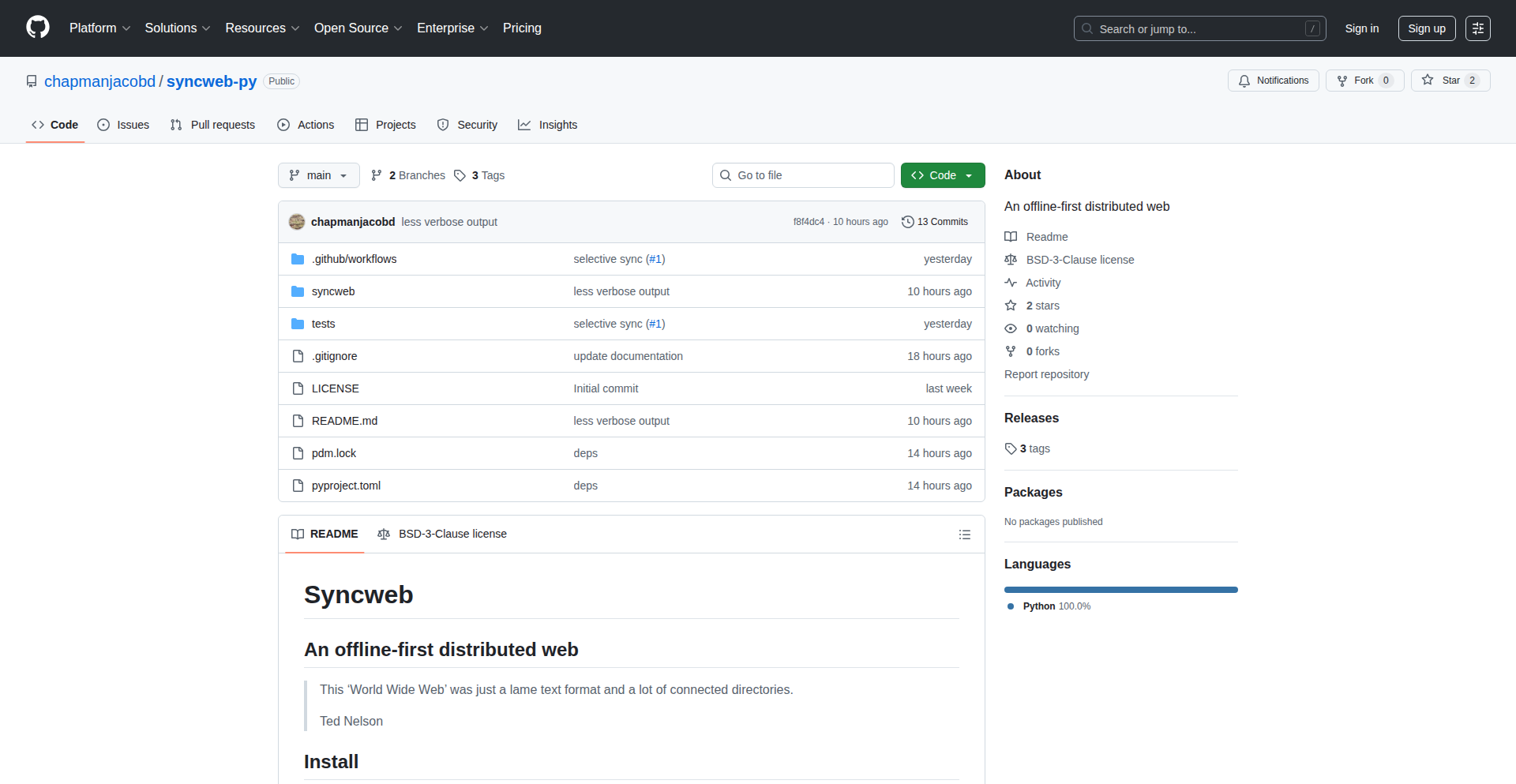
Author
xk3
Description
Syncweb is a novel project aiming to build a truly distributed web that works seamlessly offline. It tackles the inherent limitations of the current web by enabling users to access and interact with web content and applications even without a persistent internet connection. The core innovation lies in its decentralized architecture and robust synchronization mechanisms, allowing data to be stored and updated across multiple devices and nodes, effectively creating an 'offline-first' experience.
Popularity
Points 1
Comments 0
What is this product?
What is Syncweb? Syncweb is a research and development effort focused on creating a decentralized web infrastructure that prioritizes offline access. Unlike the traditional client-server model where constant connectivity is assumed, Syncweb leverages peer-to-peer (P2P) technologies and advanced data synchronization algorithms to ensure that web content and applications remain accessible and functional even when users are disconnected from the internet. Think of it like having a local copy of the internet that intelligently updates itself when you reconnect. The innovation here is moving away from a single point of failure (centralized servers) to a resilient, distributed network where data is replicated and synchronized across participating nodes, making the web more robust and accessible everywhere.
How to use it?
How can developers use Syncweb? Developers can integrate Syncweb into their web applications to provide an offline-first experience for their users. This involves using Syncweb's SDKs and APIs to manage application state and data synchronization. For instance, a web application could store user data locally, and Syncweb would handle syncing these changes with other devices or the broader network when connectivity is available. This opens up possibilities for applications like offline note-taking tools, collaborative document editing that works seamlessly offline, or even e-commerce platforms that allow browsing and adding items to a cart without internet. It allows developers to build resilient web experiences that are not dictated by network availability.
Product Core Function
· Decentralized Data Storage: Enables applications to store data across a network of peers rather than relying on a single central server. This increases data resilience and availability, meaning your application's data is less likely to be lost and is accessible from more places.
· Offline Data Synchronization: Intelligently synchronizes data between devices and nodes when connectivity is restored. This ensures users always have the latest version of their data, even after extended periods offline, solving the problem of data staleness when going offline.
· Peer-to-Peer Networking: Facilitates direct communication and data exchange between user devices without the need for intermediaries. This reduces reliance on central authorities and can lead to faster, more efficient data transfer, enhancing application performance and user experience.
· Application State Management: Provides tools and mechanisms for managing the state of web applications in a distributed and offline-capable manner. This allows developers to build complex applications that can function fully even without an internet connection, opening new use cases for web apps.
· Content Distribution: Allows for the distribution of web content across the network of peers. This can lead to faster content loading times and increased availability of web resources, as content can be served from nearby nodes rather than distant servers.
Product Usage Case
· Building a collaborative note-taking app that allows users to create, edit, and access notes seamlessly, whether they are online or offline. This solves the problem of losing unsaved work or being unable to access critical notes when internet is unavailable.
· Developing a progressive web app (PWA) for e-commerce that enables users to browse products, add items to their cart, and even complete purchases offline. The order would then be processed once connectivity is re-established, improving the shopping experience for users in areas with spotty internet.
· Creating an educational platform where learning materials and interactive exercises are available offline. Students can download content and complete assignments without an internet connection, making education more accessible in remote or underserved areas.
· Designing a real-time dashboard for critical systems that can continue to display up-to-date information locally even if the main network connection is lost. This ensures operational continuity and immediate access to vital data during network outages.
· Enabling a distributed social media feed where users can post and view content even when offline. New posts and interactions are synced when the user reconnects, ensuring they don't miss out on updates and can contribute to the conversation anytime.
53
AutoWebsiteLLMtext
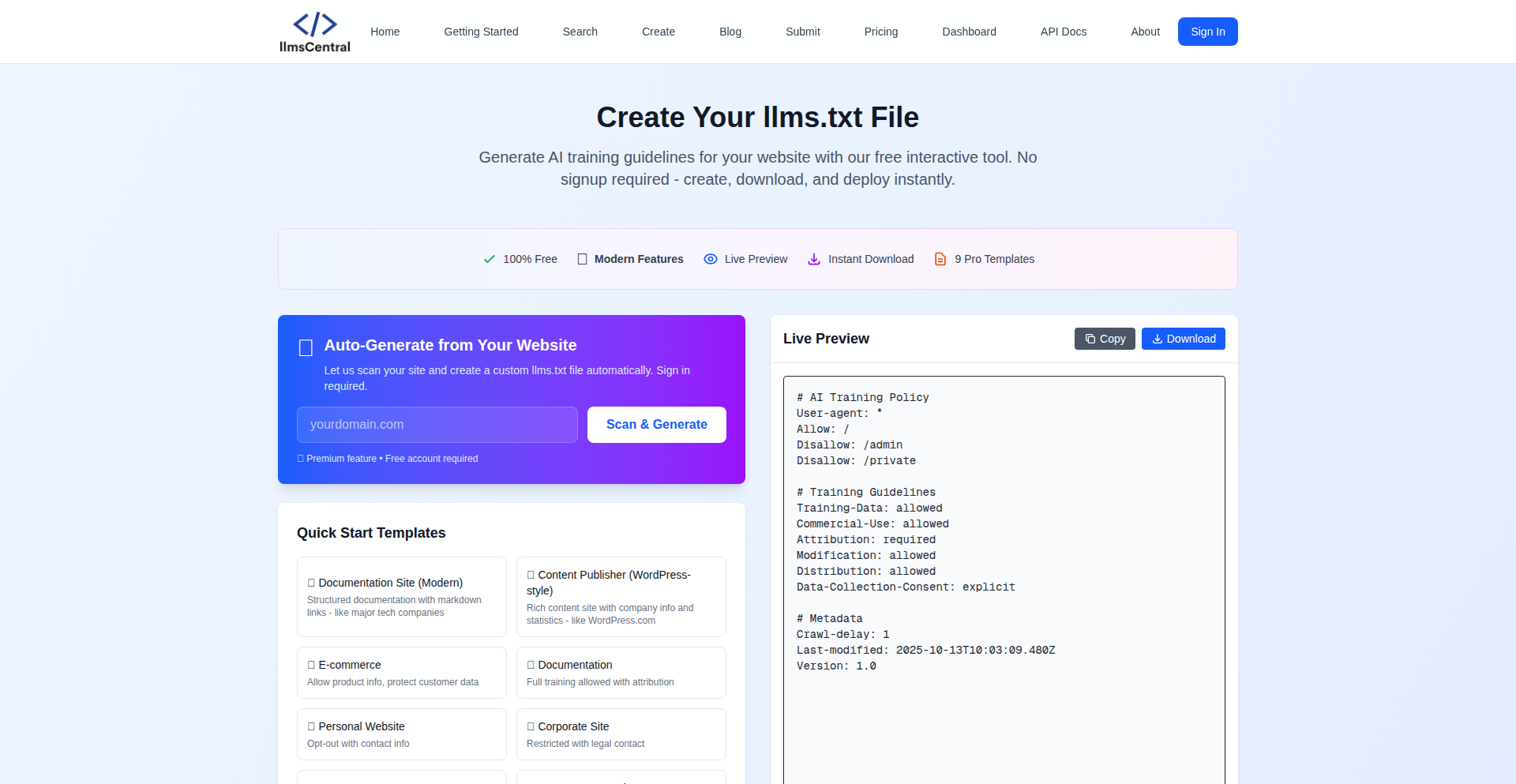
Author
legitcoders
Description
This project is an automated tool that generates 'llms.txt' files for websites. It leverages Large Language Models (LLMs) to analyze website content and create this specific file, which is often used by AI models to understand and interact with website data. The innovation lies in automating a tedious process, making websites more accessible to AI agents and search engines without manual intervention.
Popularity
Points 1
Comments 0
What is this product?
AutoWebsiteLLMtext is a program designed to automatically create a file named 'llms.txt' for your website. Essentially, it uses advanced AI, specifically Large Language Models (LLMs) – think of them as very sophisticated text generators and understanders – to read your website's existing content. It then processes this information to generate a concise and relevant summary or representation suitable for an 'llms.txt' file. The core innovation is taking a manual, time-consuming task of optimizing website content for AI interactions and making it entirely automatic. This means your website can be better understood by AI search engines and other AI tools without you having to manually craft this file.
How to use it?
Developers can integrate AutoWebsiteLLMtext into their website's build process or deployment pipeline. This can be done by running the script as part of their Continuous Integration/Continuous Deployment (CI/CD) workflow. The tool would typically take your website's URL or a sitemap as input, communicate with an LLM service (like OpenAI's API or a self-hosted model), and then output the generated 'llms.txt' file into your website's root directory. This ensures that whenever your website content is updated, the 'llms.txt' file is also automatically refreshed, keeping your site optimized for AI discovery and interaction. For example, if you use a static site generator, you could have this script run after the site is built.
Product Core Function
· Automatic website content analysis: The tool intelligently scans your website to understand its structure and key information, providing a foundation for creating a useful AI-focused file.
· LLM-powered text generation: It uses powerful AI models to synthesize website content into a format suitable for 'llms.txt', ensuring relevance and accuracy.
· Automated file creation and placement: The script handles the entire process of generating the 'llms.txt' file and placing it in the correct location on your web server, saving you manual effort.
· Integration with build/deployment pipelines: This allows for seamless updates, ensuring your 'llms.txt' file stays current with your website's content without manual intervention.
Product Usage Case
· A blogger wants to ensure their articles are easily discoverable and understandable by AI-powered search engines and summarization tools. By integrating AutoWebsiteLLMtext, their blog's content is automatically processed to create an 'llms.txt' file, improving the chances of their content being indexed and featured.
· An e-commerce site owner wants to make their product catalog more accessible to AI assistants that can help customers find products. AutoWebsiteLLMtext can analyze product descriptions and generate an 'llms.txt' file that AI agents can query to understand product offerings.
· A developer building a knowledge base or documentation site wants AI tools to be able to navigate and extract information efficiently. The tool automates the creation of an 'llms.txt' file that acts as a guide for these AI tools, simplifying information retrieval.
54
BalatroMouselessRunner
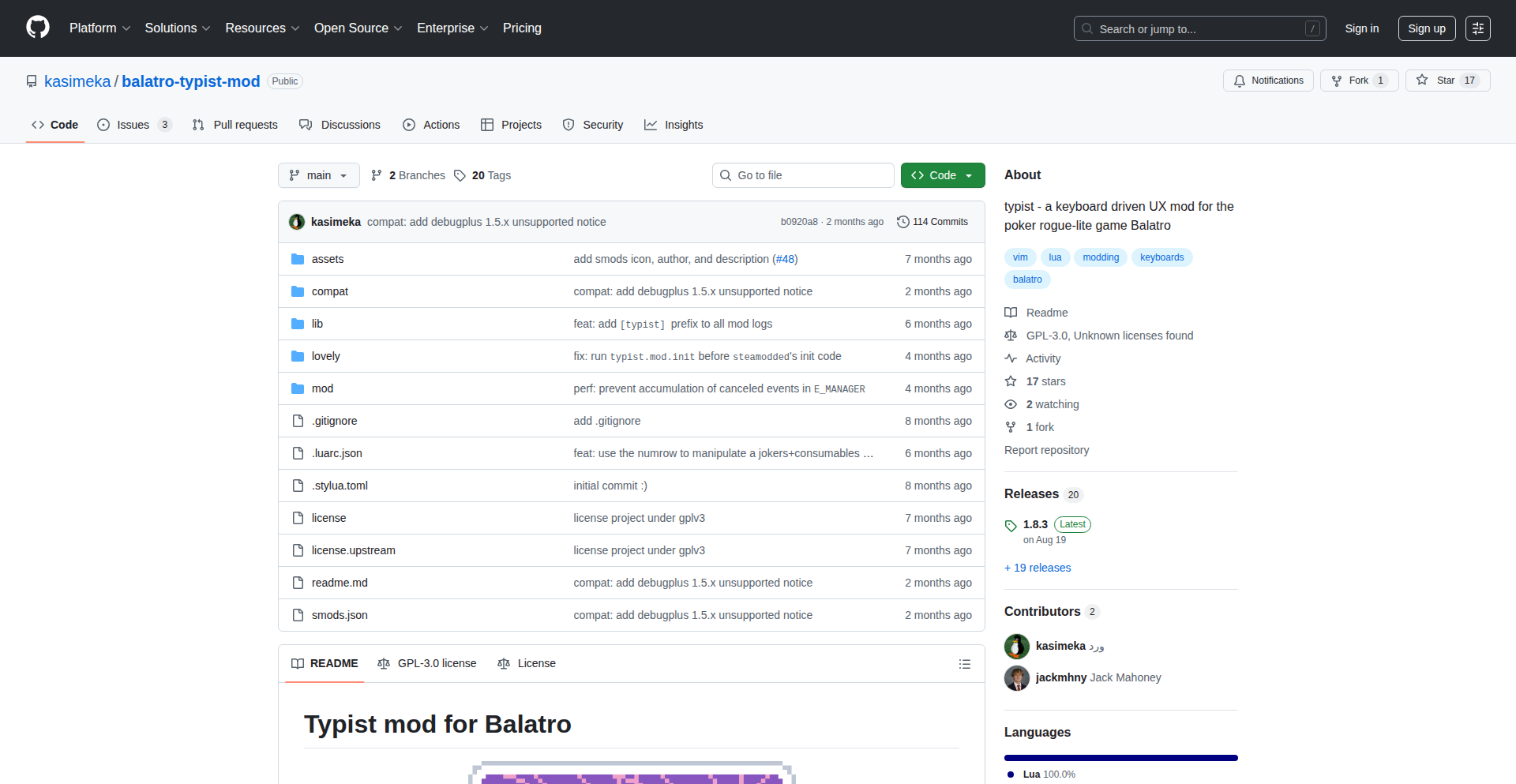
Author
kasimeka
Description
This project is a mod for the popular roguelike deck-builder game Balatro, enabling players to complete full game runs without ever touching the mouse. It focuses on remapping game controls to keyboard-only inputs, offering a novel way to interact with a traditionally mouse-heavy interface, and demonstrating creative problem-solving through code to enhance gameplay accessibility and challenge.
Popularity
Points 1
Comments 0
What is this product?
BalatroMouselessRunner is a game modification for Balatro. It tackles the technical challenge of controlling the game entirely via keyboard. The innovation lies in intercepting and remapping existing mouse-based interactions to equivalent keyboard commands. This involves understanding the game's input handling mechanisms and programmatically overriding them to create a seamless, keyboard-only experience. The value for developers is in observing a practical application of input remapping and event handling, a common technique in game development and system scripting.
How to use it?
Developers interested in experiencing or integrating similar input remapping can typically install game mods using established modding frameworks for Balatro. This might involve placing specific files into a designated game directory or using a dedicated mod manager. The primary use case is for players who prefer keyboard-only gameplay or wish to explore a different interaction style for Balatro. For developers, it serves as a case study for understanding how to manipulate game inputs programmatically, potentially inspiring them to build their own input customization tools or game mods.
Product Core Function
· Keyboard-driven game navigation: Allows users to move through menus, select cards, and make decisions using only keyboard keys, mapping common mouse actions like clicks and drags to key presses, providing a more focused and potentially faster interaction method for those who prefer it.
· Action remapping engine: Implements logic to translate mouse events into keyboard signals that the game understands, demonstrating a robust approach to input abstraction and customization, valuable for creating accessible interfaces or custom control schemes.
· Full-game run support: Ensures all necessary game phases, from deck management to combat and shop interactions, are fully controllable via keyboard, showcasing the completeness of the input solution and its ability to handle complex game states.
Product Usage Case
· Accessibility enhancement: A player with mobility issues that affect mouse use can now fully enjoy Balatro, demonstrating how software modifications can significantly broaden the audience for a game.
· Challenge run creation: Players looking for a self-imposed challenge can use this mod to test their dexterity and strategic thinking in a new way, proving that innovative control schemes can lead to new forms of engagement.
· Input system analysis: Game developers can study this mod to understand how to effectively intercept and remap input events in their own projects, aiding in the design of flexible and user-friendly control options.
55
Photon Sieve Optic Designer
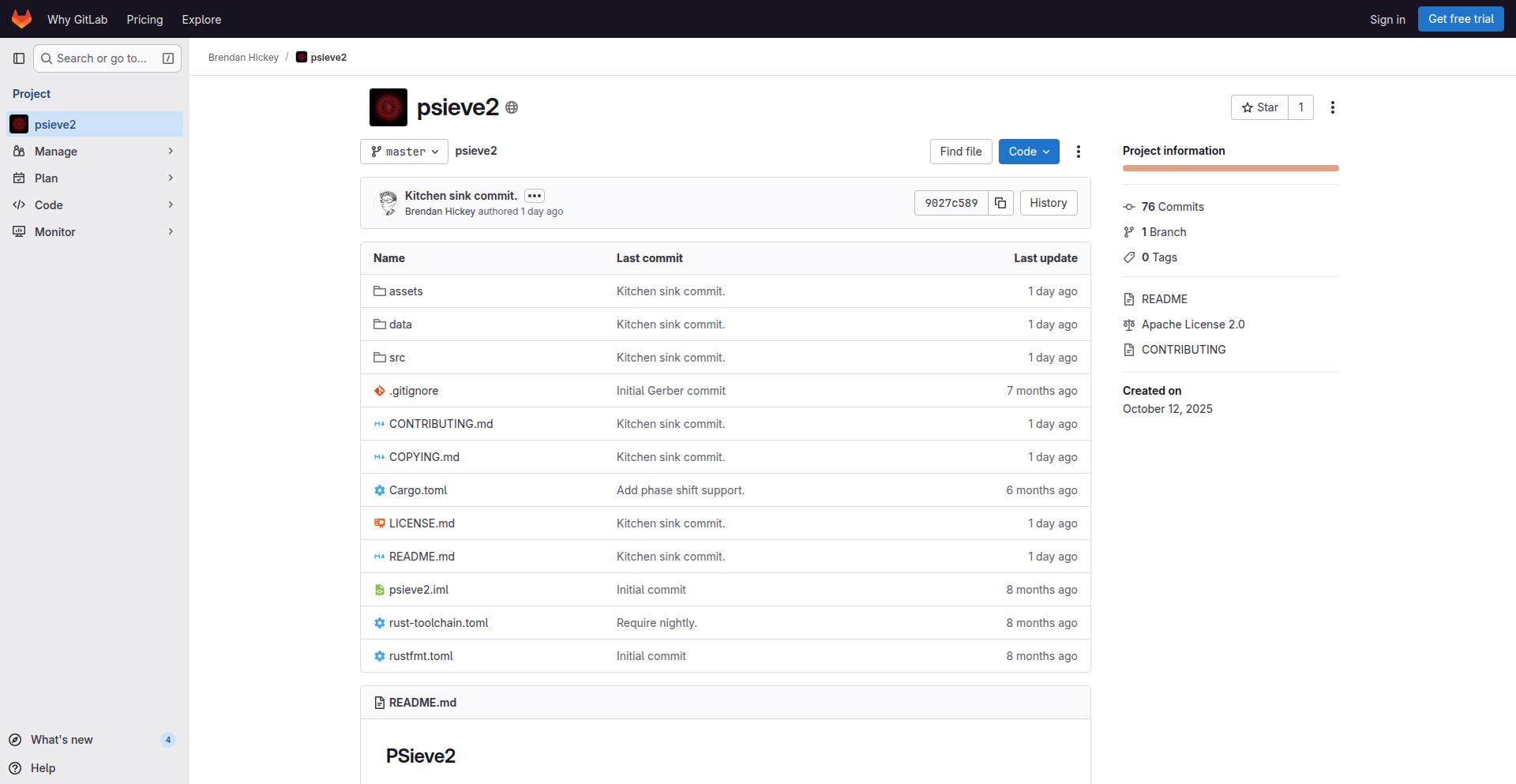
Author
bhickey
Description
This project is a software tool designed to assist in the creation of photon sieve optics, a type of diffractive optical element. It translates optical design parameters into fabrication-ready files (DXF and Gerber), simplifying the process of manufacturing custom lenses. The innovation lies in its accessible approach to a complex physics domain, enabling individuals without extensive physics backgrounds to design optical components. This makes advanced optics accessible for hobbies, research, and custom projects.
Popularity
Points 1
Comments 0
What is this product?
This project is a software application that helps design photon sieve optics. Think of it as a specialized CAD tool for a specific type of lens. Photon sieve optics work by using a pattern of small holes (apertures) to focus light, rather than a curved surface like traditional lenses. The innovation here is that the tool takes the desired optical properties (like focal length) and automatically generates the complex pattern of holes needed. It then outputs these designs in formats that can be used by manufacturing services (like laser cutters or PCB fabrication houses). So, if you want to build a custom telescope or optical device but don't have deep physics knowledge, this tool makes that possible by handling the complex design calculations for you.
How to use it?
Developers and hobbyists can use this tool by inputting the desired optical characteristics for their photon sieve. This might include the focal length, the size of the sieve, and the wavelengths of light it needs to work with. The software then generates a geometric pattern representing the sieve's apertures. These patterns are exported as DXF (for CAD software) and Gerber files (commonly used for PCB manufacturing, but also applicable to creating masks for lithography). This allows for easy integration with existing fabrication workflows, enabling users to order custom-made optical components based on their unique designs. For example, a user could design a compact solar telescope and then send the Gerber file to a company that makes photomasks.
Product Core Function
· Optical Design Parameter Input: Allows users to specify key optical properties like focal length, aperture diameter, and wavelength. This is valuable because it translates abstract optical needs into concrete design goals that the software can process, making the design process intuitive for non-experts.
· Aperture Pattern Generation: Automatically calculates and generates the precise arrangement and size of hundreds or thousands of tiny holes required for a photon sieve. This is a core innovation, as manually calculating and laying out such patterns would be incredibly tedious and error-prone. It democratizes the creation of complex optical elements.
· DXF/Gerber File Export: Outputs designs in industry-standard formats that can be directly used by laser cutters, photolithography services, or other precision manufacturing equipment. This is crucial for practical application, as it bridges the gap between a digital design and a physical optical component.
· Multi-Lens Layout Simplification: Enables users to arrange multiple optical designs on a single manufacturing mask, reducing fabrication costs and complexity for projects requiring multiple optical elements. This is a practical feature for efficiency and cost-effectiveness in manufacturing.
· KiCAD GerbView Compatibility Fix (Indirect): While not a direct user-facing feature, the project contributed to fixing a bug in a widely used Gerber viewer, making it easier for others in the community to view and verify their own manufacturing files. This demonstrates a commitment to improving the broader tooling ecosystem for makers and engineers.
Product Usage Case
· Building a custom solar telescope: A hobbyist can use this tool to design a compact, lightweight solar telescope by specifying the desired magnification and focal length. The tool generates the pattern for the photon sieve, which can then be fabricated and integrated into a simple tube, providing a safe and effective way to view the sun's surface without needing traditional curved optics.
· Developing specialized optical filters: Researchers could use the tool to design custom optical filters for specific scientific instruments by defining the precise wavelengths of light they need to pass or block. The output files can then be sent to a specialized fabrication lab to create the custom filter.
· Creating miniature optical sensors: Engineers working on miniaturized devices could leverage the tool to design tiny photon sieve elements for integrated optical sensors, where traditional lenses would be too bulky or complex to implement. This enables more compact and sophisticated sensor designs.
· Educational optics projects: Students or educators can use this tool to demonstrate the principles of diffractive optics by designing and fabricating their own photon sieve lenses, offering a hands-on learning experience in a complex scientific field.
56
Kronicler: Real-time Backend Performance Logger
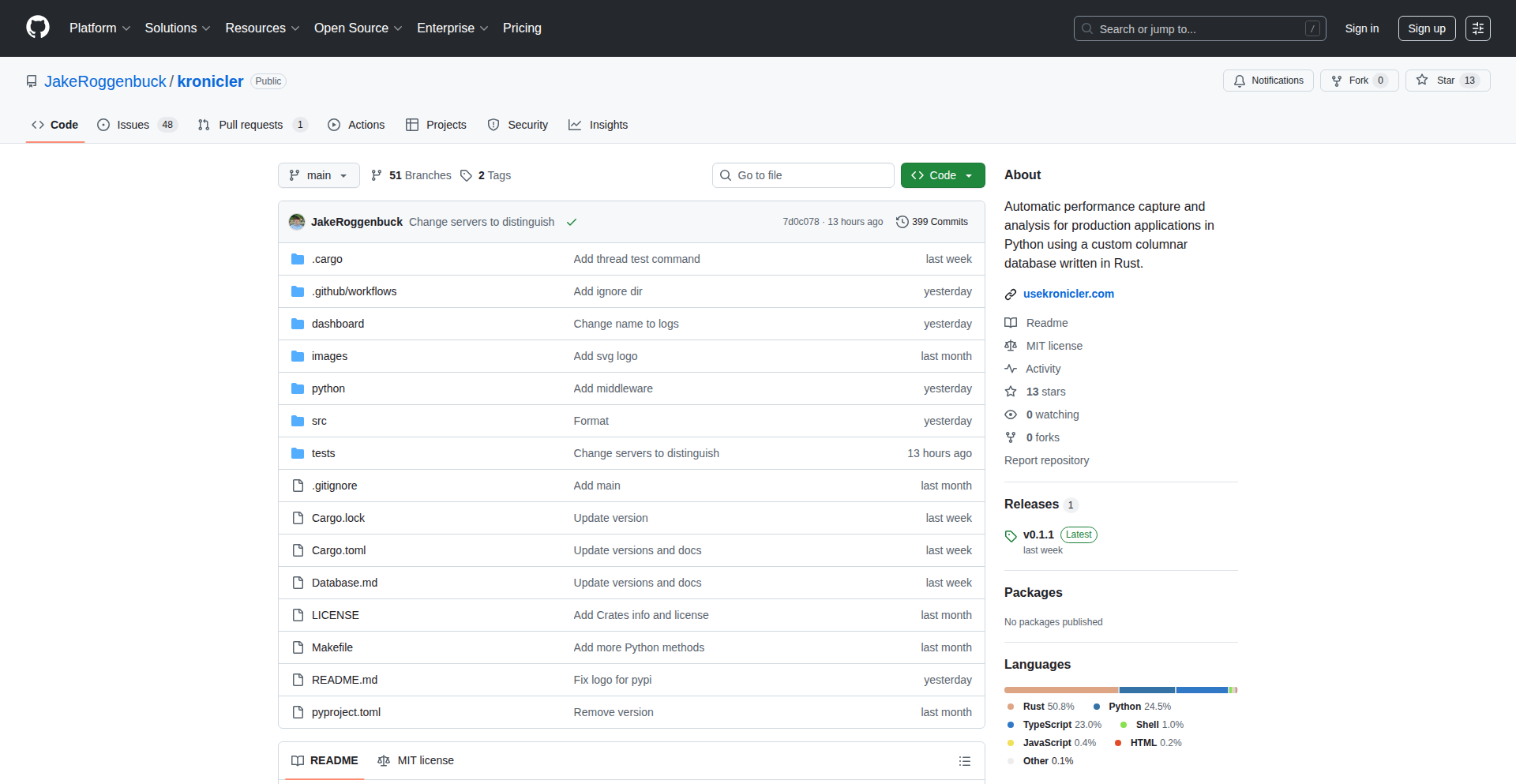
Author
roggenbuck
Description
Kronicler is a Python library that simplifies capturing real-time performance metrics from backend systems. It utilizes a custom columnar database built in Rust to efficiently store and analyze this data, offering a fast and straightforward way for developers to monitor and understand the performance of their applications without incurring significant I/O costs.
Popularity
Points 1
Comments 0
What is this product?
Kronicler is a Python library designed to help developers easily track the performance of their backend applications. Instead of manually writing code to log performance data, which can be slow and complex, developers can simply add a decorator `@kronicler.capture` to their Python functions. Kronicler then automatically records metrics like how long functions take to run. The innovation here is the custom columnar database built in Rust. Traditional databases can be slow for writing a lot of small pieces of data, but a columnar database is optimized for reading and analyzing data in columns, making it very efficient for storing and querying performance logs. This means you get fast data capture and analysis without bogging down your application or spending too much time building custom tools.
How to use it?
Developers can integrate Kronicler into their Python backend projects by installing the library. Then, they import `kronicler` and apply the `@kronicler.capture` decorator to any Python function they want to monitor. Kronicler will automatically start recording performance data to a local file on disk using its custom Rust database. To view this data, developers can expose a simple `/logs` endpoint in their web server. By returning `DB.logs()` from this endpoint, the performance data can be accessed. Additionally, Kronicler offers an optional online dashboard at usekronicler.com, where users can paste their hosted URL to visualize their performance metrics through charts, providing an easy way to understand trends and identify potential issues.
Product Core Function
· Function performance capture: Automatically records execution time and other relevant metrics for decorated Python functions, allowing developers to pinpoint slow operations and understand code bottlenecks without manual effort. This is useful for identifying performance issues that impact user experience or system efficiency.
· Custom Rust columnar database: Efficiently stores performance logs in a highly optimized format, enabling fast data ingestion and retrieval. This translates to minimal overhead on the application's performance and quicker insights when analyzing data, so you don't have to wait long for your performance reports.
· Real-time data logging: Captures performance data as it happens, providing an up-to-the-minute view of application behavior. This is crucial for debugging issues that occur intermittently or under specific load conditions, helping developers react quickly to problems.
· Simple integration via decorators: Allows for quick and non-intrusive addition of performance tracking to existing codebases. Developers can start monitoring performance with just a single line of code, saving significant development time and effort.
· HTTP endpoint for data retrieval: Provides a straightforward way to access logged data from the backend application, enabling easy integration with monitoring tools or custom dashboards. This makes it simple to get the data you need for analysis without complex database queries.
Product Usage Case
· Monitoring API endpoint performance: A developer building a web API can add `@kronicler.capture` to their request handler functions. If users report slow responses, they can quickly check Kronicler's logs via the `/logs` endpoint or the online dashboard to see which specific part of the request processing is taking the longest, allowing for targeted optimization.
· Identifying inefficient background tasks: For systems with background jobs, Kronicler can be used to track the execution time of these tasks. If a background job is consistently taking too long and impacting system resources, Kronicler will highlight this, enabling developers to refactor the task for better efficiency.
· Benchmarking code changes: Before and after making changes to performance-critical code, developers can use Kronicler to measure the impact. By comparing the captured metrics, they can quantitatively assess if their optimizations have improved performance, providing concrete evidence of their work.
· Diagnosing intermittent performance issues: In complex distributed systems, performance problems can be hard to reproduce. Kronicler's continuous logging captures data over time, which can help developers spot patterns and pinpoint the conditions under which performance degrades, even if the issue isn't happening right now.
57
Stream Weaver
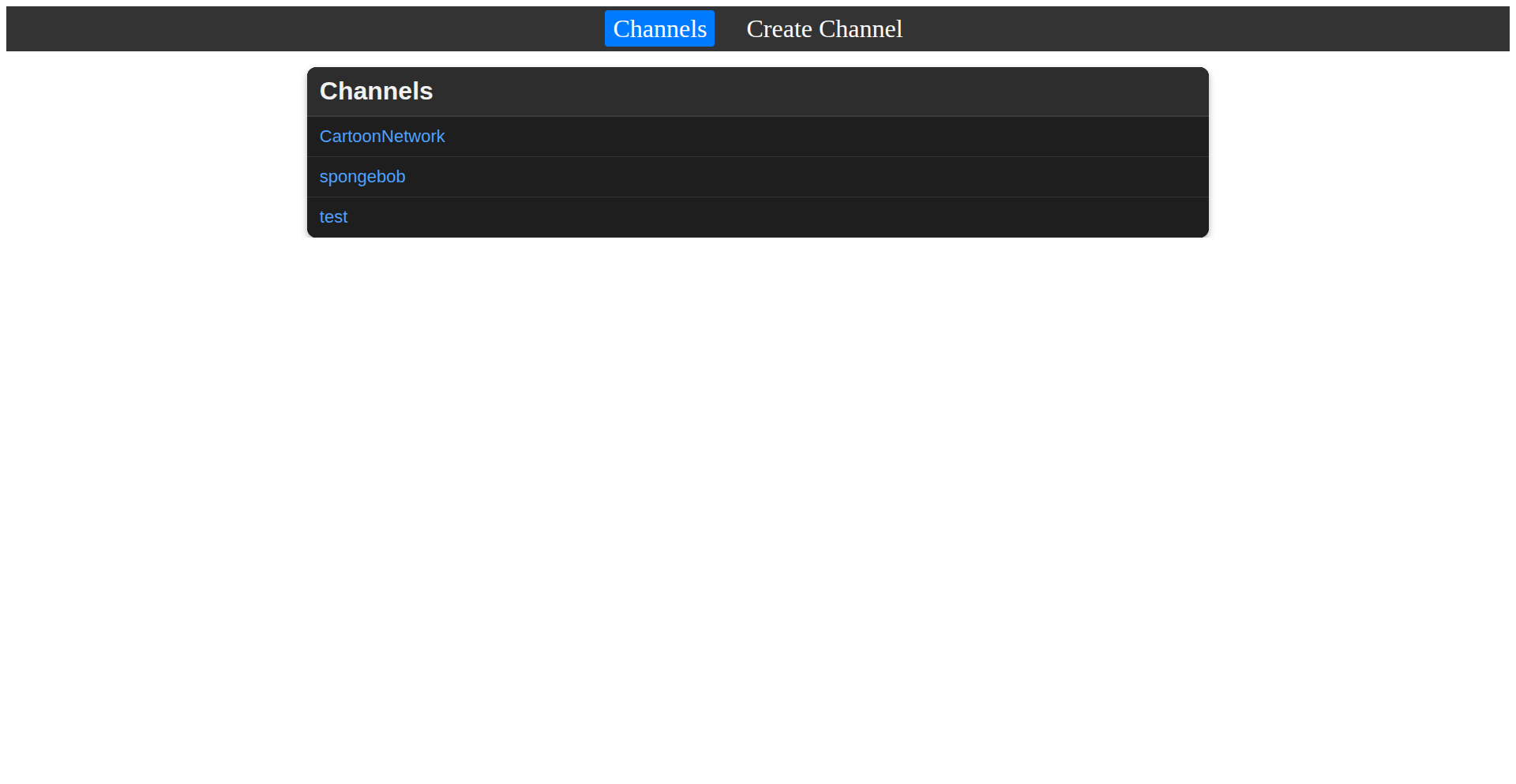
Author
LandOfMightDev
Description
Stream Weaver is a unique platform that lets you curate your own pseudo live TV channel using just a list of video URLs. It tackles the technical challenge of creating a scheduled, continuous viewing experience without requiring users to upload any video files or engage in complex server-side operations. The innovation lies in its clever orchestration of existing web content into a scheduled broadcast.
Popularity
Points 1
Comments 0
What is this product?
Stream Weaver is a web application that transforms a simple list of video links into a scheduled, 'live' streaming channel. Think of it like creating your own personal TV station. The core technical innovation is its ability to queue and play these videos sequentially according to a user-defined schedule, mimicking a broadcast flow. It achieves this by leveraging client-side technologies, meaning your browser handles the scheduling and playback, so no video files are stored or processed on a server. This means you get the feel of a live broadcast with the simplicity of managing links. So, what's in it for you? You can easily share your favorite videos or create thematic collections that play continuously, offering a unique way for others to discover content curated by you, without them needing to manually select each video.
How to use it?
Developers can use Stream Weaver by simply providing a list of video URLs (like YouTube links, Vimeo links, or any publicly accessible video stream) and defining a playback schedule within the platform's interface. The system then takes this information and renders a webpage where these videos will play in sequence. For integration, imagine embedding a Stream Weaver channel onto your own website or blog. You could create a 'live' tutorial channel that automatically cycles through your video lessons, or a 'live' news feed that plays a curated list of articles with video content. The simplicity of URL input and scheduling means minimal technical overhead for creators. So, what's in it for you? You can effortlessly add dynamic, scheduled video content to your existing web presence, enhancing user engagement with curated streams.
Product Core Function
· Scheduled Video Playback: The system allows users to define a sequence and timing for videos, creating a 'live' broadcast feel. The value is in automated content delivery and a continuous viewing experience. Use case: Presenting a series of tutorial videos in a fixed order without manual intervention.
· URL-Based Content Aggregation: Instead of uploading files, users provide links to existing videos. The value is in reducing storage and processing overhead, making content creation accessible. Use case: Building a themed channel of curated short films from across the web.
· Client-Side Orchestration: Playback and scheduling logic are handled in the user's browser. The value is in a lightweight infrastructure and faster setup for creators. Use case: Quickly setting up a temporary 'live' stream for an event without dedicated server resources.
· Pseudo Live Channel Creation: Mimics the experience of a traditional live TV channel. The value is in providing a novel and engaging way to consume content. Use case: Creating a personal 'radio station' for videos, where listeners tune in to a continuous stream.
Product Usage Case
· A blogger wants to create a 'live' showcase of their latest product demo videos that automatically cycle through. They provide a list of video URLs to Stream Weaver and set them to play sequentially. This solves the problem of manually starting each video and keeps visitors engaged on their site longer. So, this is useful for them because it automatically showcases their work in a dynamic, non-stop manner.
· A hobbyist wants to share a curated collection of classic animation shorts with friends. They compile a list of YouTube links and schedule them to play throughout the day on a Stream Weaver channel. This allows their friends to 'tune in' to a continuous stream of content without having to search for each video themselves. So, this is useful for them because it provides an easy way to share and enjoy a collection of videos together.
· A developer is testing out a new video player and wants to demonstrate its capabilities in a continuous playback scenario. They create a Stream Weaver channel with a playlist of videos to show different player features in action. This solves the problem of needing a complex setup for demonstrating sequential video playback. So, this is useful for them because it allows for a straightforward, repeatable demonstration of their video player's functionality.
58
QweRCS: File-Level Git for Standalone Files
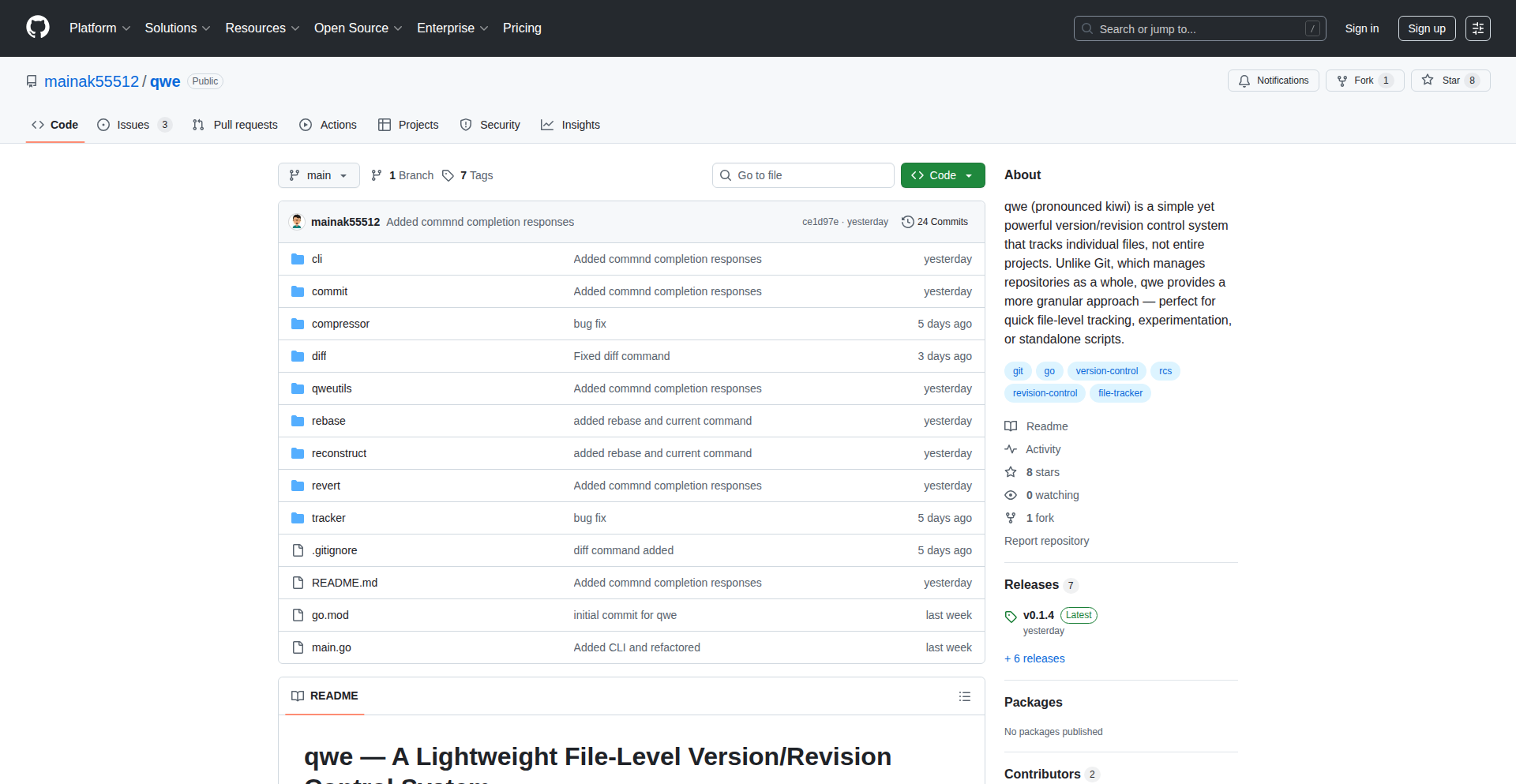
Author
mbhatt99
Description
QweRCS is a novel approach to version control, treating individual standalone files as if they were their own mini-repositories. It leverages Git's underlying power to offer granular tracking, history, and branching for single files, solving the problem of managing changes in dispersed configuration files or scripts without the overhead of a full-blown Git repository.
Popularity
Points 1
Comments 0
What is this product?
QweRCS is a command-line tool that allows you to manage the version history of individual files as if each file were its own Git repository. Instead of creating a full Git repository for a single file (which is often cumbersome), QweRCS provides a lightweight way to track changes, revert to previous versions, and even branch file histories. It essentially applies the core principles of Git's content-addressable storage and distributed version control to the level of a single file. The innovation lies in its ability to abstract the complexity of Git's object model and provide a simple interface for file-level versioning, making it accessible for managing critical configuration settings or small, independent scripts.
How to use it?
Developers can use QweRCS by installing it and then initializing version control for a specific file using commands like `qwe init <filename>`. Once initialized, they can stage changes with `qwe add <filename>`, commit with `qwe commit -m 'description'`, and view history with `qwe log <filename>`. It's ideal for managing `.env` files, individual script configurations, or any single text-based file where tracking incremental changes and the ability to revert is crucial, especially when these files are not part of a larger project repository or are spread across different machines. Integration is straightforward, as it operates directly on files and can be easily incorporated into shell scripts or automated deployment workflows.
Product Core Function
· File-level repository initialization: Allows developers to start tracking changes for any standalone file, creating a dedicated, lightweight version history for it without needing a parent Git repository. This is valuable for isolating and managing changes to critical single files.
· Incremental change tracking and staging: Developers can selectively stage and commit changes to a file, similar to Git, enabling precise control over what versions are saved. This is useful for auditing modifications and ensuring that only intended changes are permanently recorded.
· Version history and reverting: QweRCS provides a complete history of changes for each tracked file, allowing developers to view past states and revert to any previous version. This is a lifesaver for recovering from accidental modifications or experimental errors.
· Branching for file histories: Enables creating separate lines of development for a single file's history, allowing experimentation with different configurations or versions without affecting the main tracked version. This is incredibly powerful for testing out new settings or features for a file in isolation.
Product Usage Case
· Managing system-wide configuration files: For example, tracking changes to a single `/etc/myapp.conf` file across multiple servers. QweRCS allows individual tracking and reverting of this file without needing to set up a full Git repo on each server, providing a clear audit trail of configuration changes and easy rollback capabilities.
· Version controlling personal dotfiles: Developers often have numerous small configuration files for their editors, shells, and other tools (e.g., `.bashrc`, `.vimrc`). QweRCS can treat each of these as an individual repository, allowing for independent versioning, experimentation with new settings, and easy restoration of preferred configurations.
· Tracking changes in independent scripts: For standalone scripts that are deployed or run in isolation, QweRCS can manage their versions. If a script is modified and breaks something, developers can easily revert to a previous working version without affecting other project files.
· Experimenting with network device configurations: For network administrators, managing configurations for individual devices or network segments can be simplified. QweRCS can track changes to configuration files for a specific router or firewall rule set, allowing for safe experimentation and rollback if a configuration causes issues.
59
CrossPlatform Iconographer
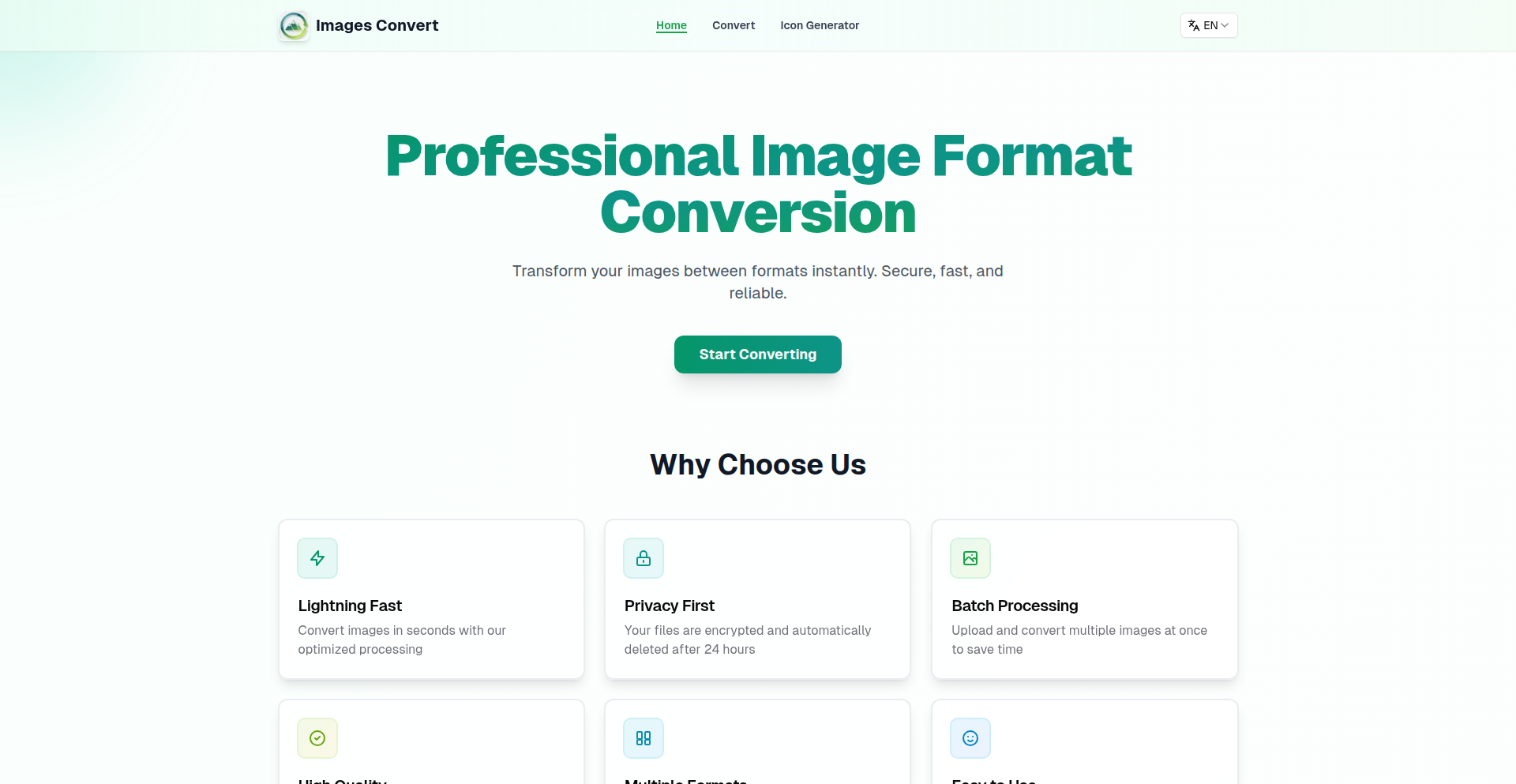
Author
image-lab
Description
A free, web-based tool that converts images into various icon formats and sizes, specifically designed for cross-platform development. It leverages efficient image processing and platform-specific metadata generation to simplify the often tedious task of creating app icons for web, mobile, and desktop applications. So, this is useful because it saves developers significant time and effort in preparing app assets, ensuring a consistent and professional look across all user touchpoints.
Popularity
Points 1
Comments 0
What is this product?
CrossPlatform Iconographer is a web application that acts as a universal image-to-icon converter. It takes a single source image and intelligently generates a suite of correctly sized and formatted icons required by different operating systems and platforms, such as iOS, Android, macOS, Windows, and web favicons. The innovation lies in its ability to understand the specific requirements of each platform, including aspect ratios, file formats (like PNG, ICO, SVG), and even embedding platform-specific metadata. This avoids the common developer pain point of manually resizing and reformatting the same base image multiple times. So, this is useful because it automates a complex and repetitive task, ensuring your application's visual identity is perfectly rendered on every device and platform without manual intervention.
How to use it?
Developers can easily use CrossPlatform Iconographer by visiting the web application. They upload a single high-resolution source image. The tool then presents a selection of target platforms (e.g., iOS App Icon, Android Launcher Icon, Web Favicon). After selecting the desired platforms, the tool processes the image and provides a downloadable ZIP archive containing all the necessary icon files, organized by platform. This can be integrated into build pipelines or used directly during development. So, this is useful because it provides a straightforward, drag-and-drop solution to generate all your app's icon assets quickly and accurately, freeing up development time.
Product Core Function
· Multi-Platform Icon Generation: Converts a single source image into a comprehensive set of icons for web, iOS, Android, macOS, and Windows, supporting various resolutions and aspect ratios. This is valuable for maintaining brand consistency across all digital touchpoints and streamlining the asset preparation process for app development.
· Automated Format Conversion: Handles the conversion of input images to required icon formats like PNG, ICO, and SVG, ensuring compatibility with different development environments. This is useful as it eliminates the need for developers to manually manage file type conversions, preventing potential compatibility issues.
· Smart Resizing and Cropping: Intelligently scales and crops images to fit the specific dimensions and safe zones defined by each platform's guidelines. This is valuable for ensuring that icons are displayed correctly and aesthetically pleasing on all devices, without crucial elements being cut off or distorted.
· Platform-Specific Metadata Embedding: Optionally embeds platform-specific metadata within icon files where applicable, aiding in their proper recognition and use by operating systems. This is useful for ensuring smooth integration of icons into application bundles and preventing runtime errors related to asset identification.
Product Usage Case
· A mobile app developer needs to create icons for both iOS and Android. Instead of manually resizing a master image to 16 different sizes for iOS and 20+ for Android, they upload one high-resolution image to CrossPlatform Iconographer. The tool generates all the necessary PNG files for both platforms, saving hours of tedious work and potential errors. This solves the problem of time-consuming and error-prone manual asset creation.
· A web developer is launching a new website and needs to create a favicon in various sizes (16x16, 32x32, etc.) and potentially an Apple Touch Icon. They can use the tool to generate these assets from a single logo image. This solves the problem of needing multiple tools or complex image editing for consistent favicon generation.
· A desktop application developer is preparing to release their application on multiple operating systems (Windows and macOS). They need specific `.ico` files for Windows and `.icns` files for macOS. CrossPlatform Iconographer can generate these platform-specific installer icons from a single source, simplifying the packaging process. This solves the problem of creating and managing distinct icon files for different desktop operating systems.
60
Watts Up Arcade
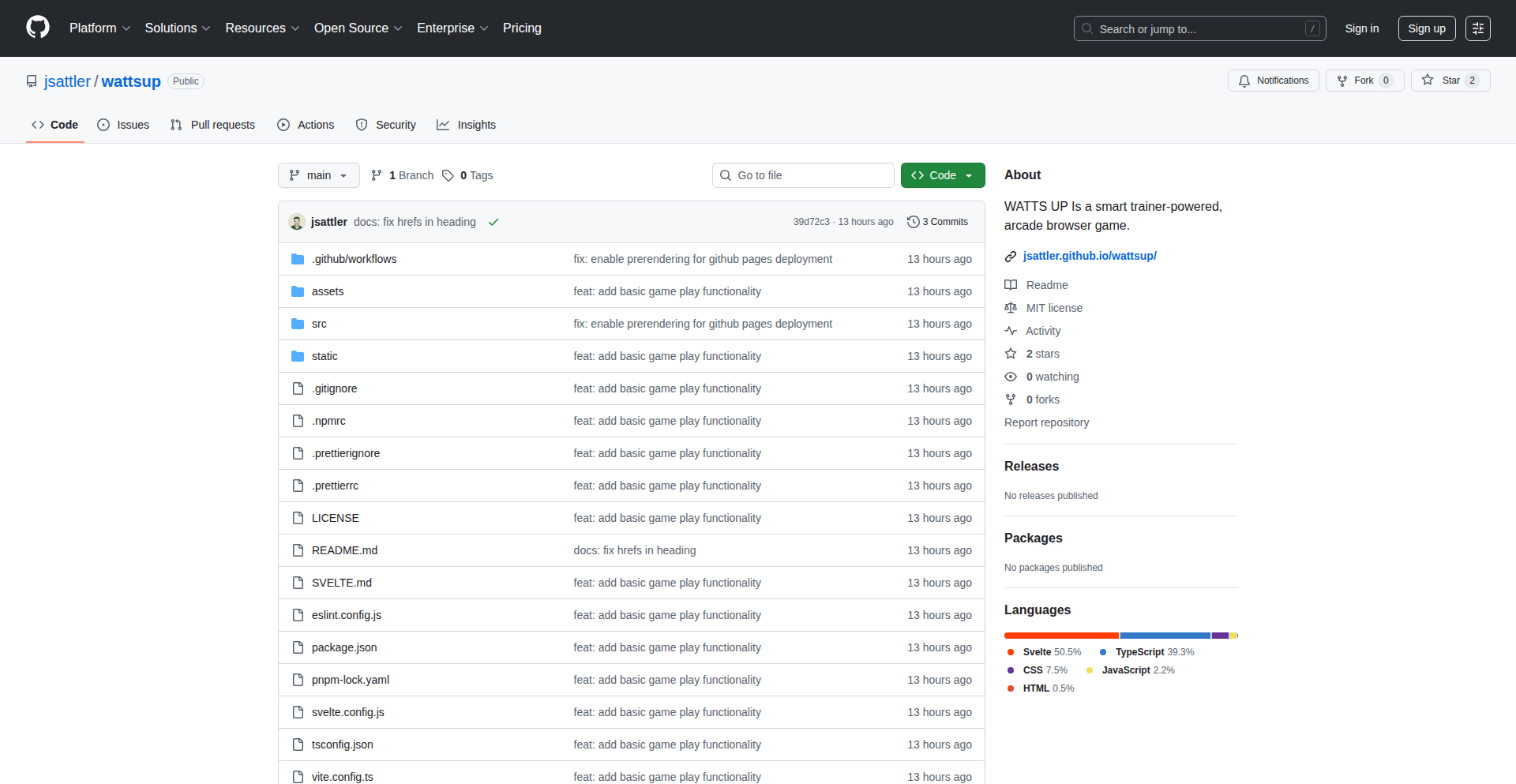
Author
jsattler
Description
Watts Up Arcade is a browser-based arcade game powered by a physical bike trainer. Participants pedal to increase their in-game power output, aiming to keep up with escalating wattage targets. The person who sustains the longest wins. This project innovates by gamifying physical exertion through real-time data integration and a simple, competitive browser interface, offering an engaging way to connect fitness with entertainment.
Popularity
Points 1
Comments 0
What is this product?
Watts Up Arcade is an interactive arcade-style browser game that turns a physical bike trainer into a controller. The core technical innovation lies in reading real-time power output (wattage) from a connected bicycle trainer (often using ANT+ or Bluetooth protocols) and translating that data into the game's mechanics. As the game progresses, the required wattage increases, challenging players to maintain their effort. This creates a direct, physical feedback loop, making the game responsive to the player's exertion and offering a unique, active entertainment experience for events. Essentially, it bridges the gap between the digital game world and the physical effort of cycling.
How to use it?
Developers can integrate Watts Up Arcade into events like parties, bike fairs, or any cycling-related gathering. The setup involves connecting a compatible bike trainer to a computer running the game, typically via a USB ANT+ stick or a Bluetooth-enabled device. The browser-based nature means it can be displayed on any screen (monitor, projector) for participants to see and play. For integration, developers might leverage existing web technologies for displaying the game and handling input from ANT+ or Bluetooth sensors, possibly using JavaScript libraries for sensor communication. This allows for a plug-and-play experience for event organizers.
Product Core Function
· Real-time Wattage Measurement: Captures pedaling power data from connected bike trainers using ANT+ or Bluetooth, providing a direct link between physical effort and game action. This allows for accurate performance tracking and responsive gameplay.
· Dynamic Wattage Targets: The game's difficulty escalates by progressively increasing the required wattage targets over time. This creates a challenging and engaging experience that keeps players on their toes and fosters competition.
· Browser-based Arcade Interface: A visually engaging and accessible user interface rendered in a web browser, making the game easy to display and play on various devices without complex installations. This ensures broad accessibility and ease of deployment for events.
· Competitive Leaderboard: Tracks player performance to determine the winner based on who can sustain the highest wattage targets for the longest duration. This adds a layer of friendly competition and replayability.
· Event-focused Gamification: Designed to be a fun, interactive activity for social gatherings and public events, turning physical exercise into an entertaining experience. This makes it ideal for engagement at parties or promotional events.
Product Usage Case
· Bike Festivals: At a cycling expo, Watts Up Arcade can be set up as a central attraction. Participants can challenge each other to see who can maintain the highest power output against increasing targets, showcasing the capabilities of new bike trainers and creating buzz around cycling culture.
· Corporate Wellness Events: For a company event focused on health and fitness, this game provides a fun and competitive way for employees to engage in light physical activity. It turns a potentially dry fitness challenge into an exciting arcade game, encouraging participation.
· Private Parties and Social Gatherings: Imagine a party where guests can take turns on the bike trainer, competing in a visually stimulating browser game. This adds a unique and active element to a social event, making it memorable and engaging for all attendees.
· Educational Demonstrations on Biomechanics: In an educational setting, the game can serve as a visual aid to demonstrate concepts of energy expenditure, aerobic capacity, and the relationship between physical effort and performance metrics. This provides a practical and engaging way to understand scientific principles.
61
MarkdownViz.js
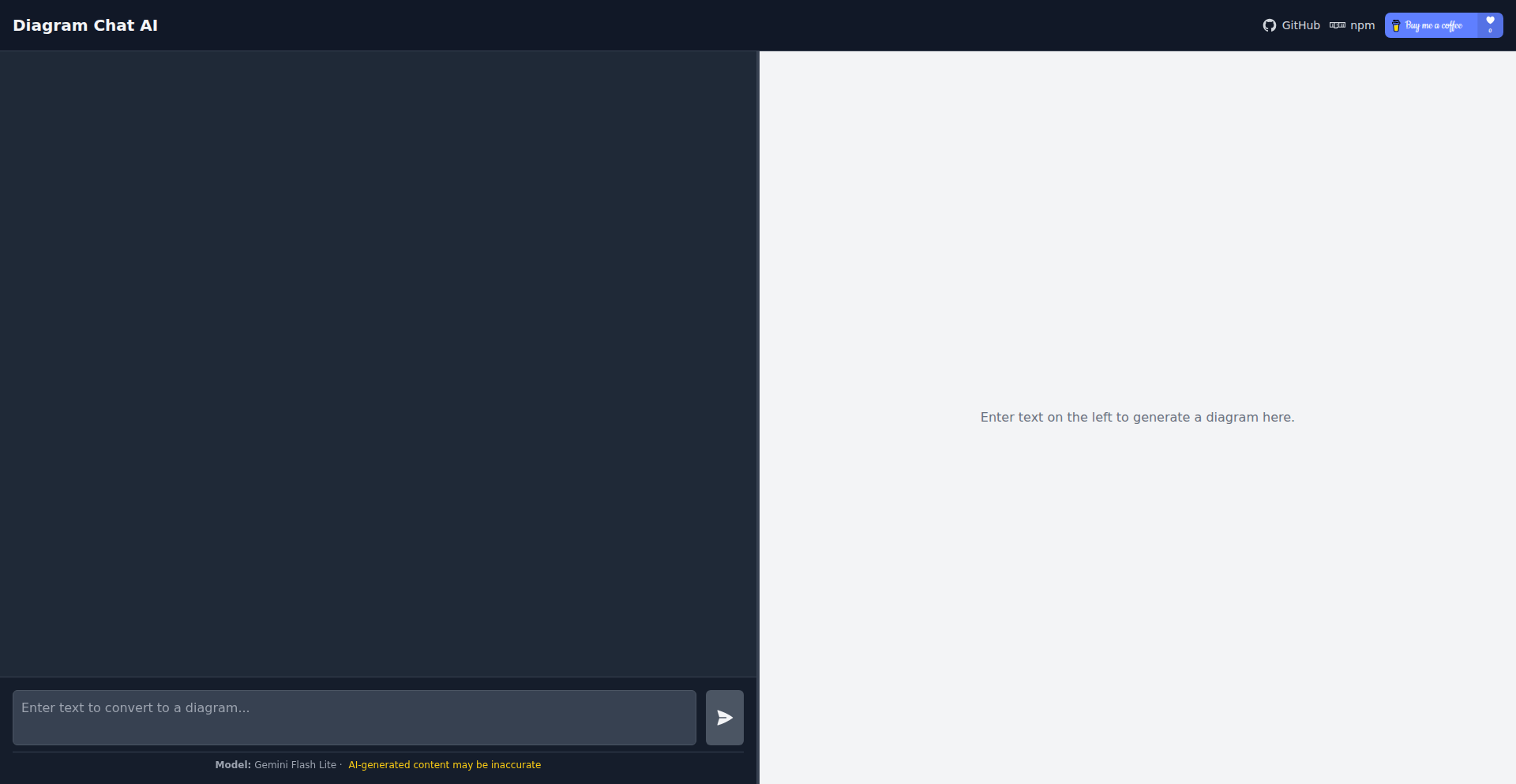
Author
batuhandumani
Description
MarkdownViz.js is a novel JavaScript library that transforms Markdown content into interactive, visually appealing diagrams. It tackles the common challenge of understanding complex structures within text-based documents by generating diagrams directly from Markdown syntax, offering a dependency-free, flexible, and customizable solution for developers.
Popularity
Points 1
Comments 0
What is this product?
MarkdownViz.js is a client-side JavaScript library that automatically converts Markdown text into visual diagrams. The core innovation lies in its ability to parse Markdown, specifically focusing on links and hierarchical structures, and render them as an interactive graph. This approach bypasses the need for external diagramming tools or complex configurations, allowing developers to embed visual representations of their content directly within web pages, powered by pure JavaScript. It's built from the ground up to be flexible and easy to integrate, allowing for custom styling and interactions.
How to use it?
Developers can integrate MarkdownViz.js by simply including its CDN link in their HTML. They can then initialize the library on a designated HTML element, passing their Markdown content as a string. The library will render the diagram within that element. For more advanced customization or integration into existing build processes, it can be installed via npm. This allows for creating dynamic visualizations of documentation, project structures, or any content that benefits from a visual outline, directly on a website.
Product Core Function
· Markdown Parsing Engine: This function intelligently reads Markdown text and identifies structural elements like headings, links, and lists, converting them into a format suitable for diagram generation. This provides a quick way to understand the relationships and hierarchy within your text content.
· Interactive Diagram Renderer: This core component takes the parsed Markdown structure and generates a dynamic, visual diagram. Users can interact with the diagram, such as zooming, panning, and clicking on nodes to reveal more details, making complex information more digestible.
· Customizable Styling Options: Developers can easily adjust the appearance of the diagrams, including node colors, link styles, and layout. This ensures that the generated diagrams seamlessly integrate with the overall design of a website or application, enhancing user experience.
· Dependency-Free Architecture: The library is designed to be lightweight and does not rely on external JavaScript frameworks or libraries. This makes it easy to integrate into any project without adding significant overhead, ensuring faster loading times and simpler deployment.
· Live Chat Demo Integration: The project offers a unique live demo where users can interact with an AI to generate Markdown content, which is then instantly visualized as a diagram. This showcases the library's real-time capabilities and provides an intuitive way to experiment with its features.
Product Usage Case
· Visualizing Documentation Hierarchies: A developer can use MarkdownViz.js to automatically generate an interactive sitemap or documentation outline from a set of Markdown files. Instead of a flat list of links, users see a clear, navigable graph of the documentation structure, making it easier to find information.
· Representing Project Dependencies: For software projects, Markdown files often describe modules and their connections. MarkdownViz.js can turn these descriptions into a visual dependency graph, allowing developers and contributors to quickly grasp the project's architecture and how different parts interact.
· Creating Interactive Learning Materials: Educators can use this library to transform study guides or tutorial content written in Markdown into engaging, visual learning paths. Students can follow the diagram to explore concepts sequentially or jump to specific topics, enhancing the learning experience.
· Dynamic Website Navigation Elements: Websites can leverage MarkdownViz.js to create dynamic navigation menus or content explorers based on Markdown files. This allows content editors to manage site structure and navigation simply by editing Markdown, with the website automatically reflecting these changes visually.
· Prototyping with AI-Generated Content: The included chat demo allows users to interact with an AI to generate ideas or content in Markdown, which are then immediately visualized. This is a powerful workflow for rapid prototyping, where designers and developers can quickly iterate on content structures and visualize their potential impact.
62
PainPointFinder AI

Author
madneko
Description
PainPointFinder AI is a platform that leverages web scraping and AI analysis to identify real-world technical problems and pain points faced by users. It aims to provide developers and startups with validated ideas that have market demand, reducing the risk of building solutions nobody needs or wants to pay for. The system scrapes various online sources, analyzes potential problems using GPT, and then further validates them with AI-driven market research and feasibility assessments.
Popularity
Points 1
Comments 0
What is this product?
PainPointFinder AI is a smart system designed to discover unmet needs and technical challenges in the market. It works by automatically scanning online forums, comment sections, and product reviews to pinpoint recurring issues people are experiencing. Once a potential problem is detected, a sophisticated AI (GPT) generates a detailed description, including examples and potential solutions. This is then passed to another AI that conducts deeper analysis using tools like Google Trends and Crunchbase to evaluate the problem's market potential, how painful it is for users, how technically feasible it is to solve, its innovativeness, scalability, and urgency. So, it helps you find actual problems that are worth solving, rather than guessing.
How to use it?
Developers and entrepreneurs can use PainPointFinder AI as a source of inspiration and validation for their next project. By visiting the platform, you can browse a curated list of identified pain points, each with a score indicating its potential. You can then choose a problem that resonates with your interests and technical expertise. The platform provides insights into the problem's severity and market viability, enabling you to make informed decisions about what to build. This can be integrated into your early-stage idea generation process to ensure you are focusing on solutions that have a genuine audience. So, it helps you start building something that people actually need.
Product Core Function
· Problem Identification via Web Scraping: Automatically scans diverse online platforms to collect user complaints and technical difficulties, providing raw data on real-world issues. This is valuable because it surfaces problems directly from the people experiencing them, offering a more authentic starting point for innovation.
· GPT-Powered Problem Generation: Uses AI to transform raw user feedback into structured problem descriptions, including examples and potential implementation ideas. This is valuable as it clarifies and details the identified issues, making them easier for developers to understand and consider.
· AI-Driven Validation and Scoring: Employs advanced AI models to analyze identified problems against criteria like market potential, pain level, technical feasibility, innovation, scalability, and urgency, using tools like Google Trends and Crunchbase. This is valuable because it provides an objective assessment of a problem's viability, helping developers prioritize and select the most promising opportunities.
· Centralized Pain Point Hub: Acts as a central repository for validated technical problems, making it easy for builders to discover and explore potential project ideas. This is valuable by saving developers time and effort in market research and problem discovery, allowing them to focus on building.
Product Usage Case
· A startup founder struggling to find a viable SaaS idea can use PainPointFinder AI to discover a recurring frustration expressed by users in a specific software category, leading them to build a niche tool that addresses this exact need, thereby gaining initial traction and paying customers.
· A freelance developer looking for their next project can browse the platform for high-urgency, high-pain-level problems within their area of expertise, such as issues with data synchronization across multiple cloud services, and then build a specialized plugin or service to solve it, securing a client project.
· An AI enthusiast can identify a common bottleneck in automated workflows mentioned in tech forums, and then use PainPointFinder AI's analysis to understand the market potential and technical feasibility before developing a new AI agent or automation tool that fills this gap.
63
Inscribe: Live Markdown Executor
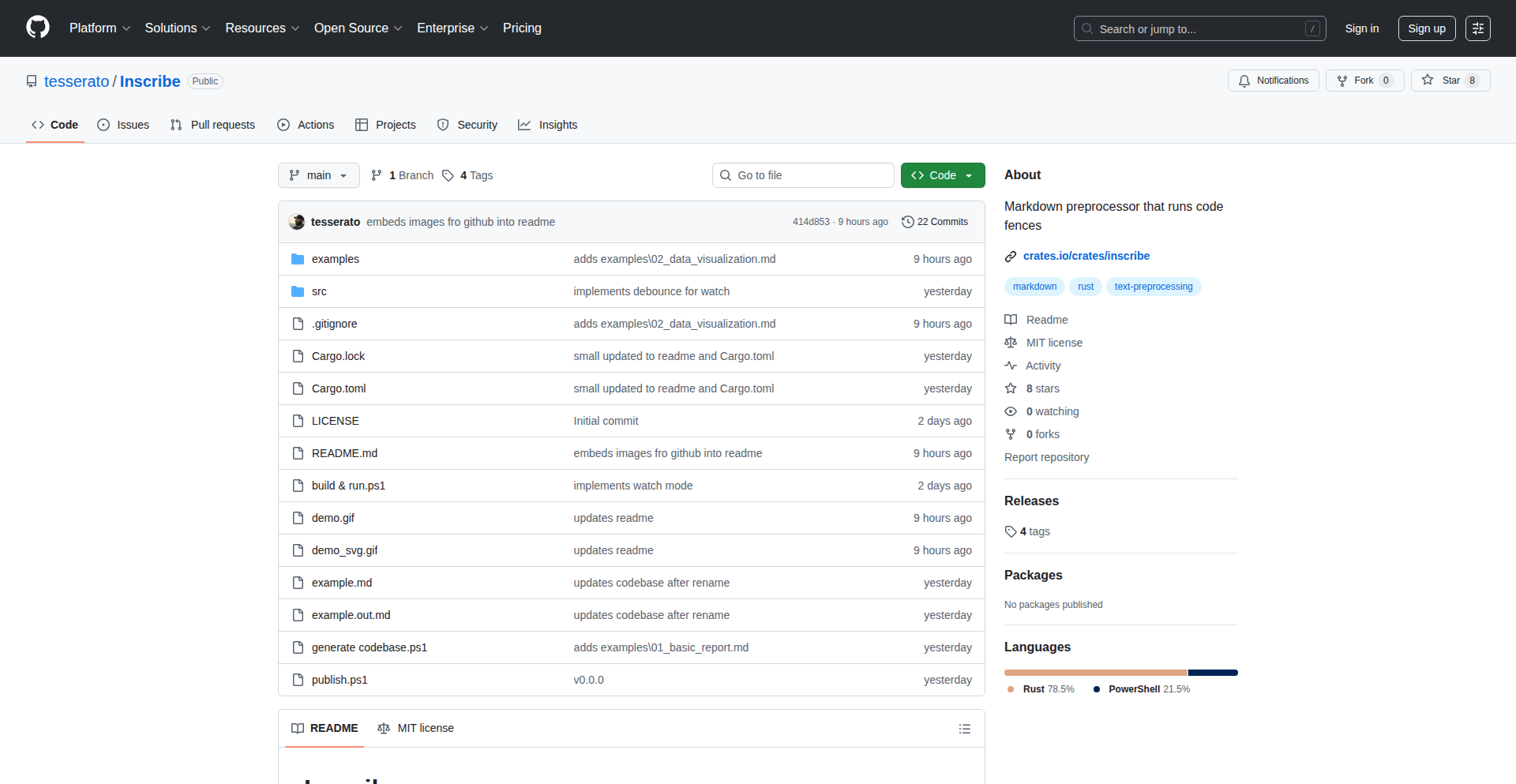
Author
tesserato
Description
Inscribe is a revolutionary tool that allows you to embed and execute code blocks directly within your Markdown documents. Imagine writing your technical documentation and having the code examples not only displayed but also run, demonstrating their output live. It supports multiple languages like Python, JavaScript/Node, and Ruby, with the ability to define custom commands for any language. This means your documentation is always up-to-date and functional, solving the common problem of code becoming stale and inaccurate in static documents. So, this is useful because it makes your technical content interactive, reliable, and self-verifying, saving you significant effort in maintaining code examples.
Popularity
Points 1
Comments 0
What is this product?
Inscribe is a system that turns your static Markdown files into dynamic, executable documents. It works by recognizing code blocks within your Markdown. When these blocks are processed, Inscribe runs the embedded code using the specified language interpreter. The output of the code is then seamlessly inserted back into the rendered Markdown. A key innovation is its ability to maintain a single runtime session for all code blocks of the same language within a document. This means if you define a variable in one code block, you can access and modify it in subsequent blocks of the same language, creating a flowing, stateful execution environment. This is useful because it allows for more complex demonstrations and interactive tutorials within your documentation, making it easier for others to understand and experiment with your code.
How to use it?
Developers can use Inscribe by simply including code blocks in their Markdown files. For example, you would wrap Python code in python ... . Inscribe will automatically detect this and execute the code when the Markdown is processed. You can integrate Inscribe into your existing development workflow by running it as a command-line tool. It supports a file watching mode, which means it can automatically re-render your document whenever you make changes to the Markdown or the code within it. It also offers post-processing hooks, allowing you to trigger other tools like static site generators or document converters after the code execution is complete. This is useful because it automates the documentation update process, ensuring your living documents are always current with the latest code changes, and can be easily published as websites or reports.
Product Core Function
· Live code execution within Markdown: Allows for dynamic content generation by running code directly in your documentation, showing real-time results. This is useful for demonstrating API responses or algorithmic outputs instantly.
· Multi-language support with custom commands: Enables the use of various programming languages (Python, JS, Ruby, Shell, etc.) and allows you to specify exact interpreter versions (e.g., python3.11) for precise control. This is useful for ensuring compatibility and demonstrating code with specific environments.
· Shared runtime sessions: Code blocks of the same language within a single document share a persistent runtime, allowing variables and state to carry over between executions. This is useful for building step-by-step examples or interactive simulations within your documentation.
· File watching and auto-reprocessing: Automatically detects changes in your Markdown files and code, re-executing the code and updating the document. This is useful for maintaining up-to-date and accurate documentation with minimal manual effort.
· Post-processing hooks: Enables chaining other commands after successful code execution, such as building a website or converting the document. This is useful for integrating Inscribe into a complete documentation build pipeline.
· Stdin/Stdout integration: Facilitates seamless integration with Unix pipelines, allowing for flexible data input and output management. This is useful for building complex workflows where your documentation acts as a component.
Product Usage Case
· Creating interactive tutorials for a new library: A developer can write a Markdown tutorial for their Python library, embedding code snippets that demonstrate API usage and immediately show the expected output. This directly addresses the problem of users struggling with code examples by providing immediate, runnable validation.
· Generating live data visualizations in reports: For a data science project, a user can create a report in Markdown that includes Python code to fetch data and generate charts. Inscribe will execute this code, embedding the generated charts directly into the report. This is useful for presenting up-to-date data-driven insights without manual chart creation.
· Demonstrating command-line tool functionality: A developer documenting a new CLI tool can use Inscribe to embed shell commands within their Markdown. The output of these commands, including error messages or successful execution confirmations, will be displayed directly. This makes it easier for users to understand how to use the tool effectively and troubleshoot issues.
· Building dynamic configuration documentation: For a complex software system, Inscribe can be used to show the result of applying different configuration settings. By embedding code that interprets configuration files and prints the effective settings, users can quickly understand the impact of their choices. This solves the problem of static documentation failing to represent the dynamic nature of configurations.