Show HN Today: Discover the Latest Innovative Projects from the Developer Community
 ShowHN Today
ShowHN TodayShow HN Today: Top Developer Projects Showcase for 2025-10-11
SagaSu777 2025-10-12
Explore the hottest developer projects on Show HN for 2025-10-11. Dive into innovative tech, AI applications, and exciting new inventions!
Summary of Today’s Content
Trend Insights
Today's Show HN submissions reveal a strong current of developers pushing the boundaries of performance and AI integration, while simultaneously prioritizing developer experience and privacy. The emphasis on AI, from benchmarking LLMs on real code to using AI for content creation and even impersonating programming legends, signals a maturing landscape where AI is becoming a tangible tool for problem-solving and creativity. Simultaneously, the surge in local-first applications and privacy-focused tools highlights a growing demand for user control and data security, reflecting a conscious effort to build technology that respects individuals. For developers, this means an opportunity to build solutions that are not only innovative and performant but also trustworthy and user-centric. Entrepreneurs should look for unmet needs in efficient development workflows, personalized AI experiences, and robust privacy solutions. The spirit of the hacker is alive and well, not just in building complex systems but in finding elegant, often open-source, ways to solve everyday problems and empower users.
Today's Hottest Product
Name
Vello's high-performance 2D GPU engine to .NET
Highlight
This project brings Vello's incredibly fast 2D graphics engine, powered by the GPU, to the .NET ecosystem. It's a significant leap for .NET developers wanting to create visually rich applications without rewriting their existing rendering pipelines. The innovation lies in bridging a high-performance, GPU-accelerated 2D engine with .NET's broad reach, offering developers a way to modernize their UIs and graphics-intensive applications with ease, learning how to leverage modern graphics APIs and performance optimization techniques.
Popular Category
Development Tools
AI/ML
Web Development
Gaming
Utilities
Productivity
Hardware/IoT
Popular Keyword
AI
LLM
Open Source
Developer Tools
Performance
Web App
Data
GPU
Security
Productivity
Technology Trends
AI-Driven Development
Edge Computing & Local-First
Performance Optimization
Declarative Development
Developer Productivity Tools
Hardware/IoT Integration
Graphics Acceleration
Project Category Distribution
Developer Tools (20%)
AI/ML Applications (15%)
Web Applications/Frameworks (15%)
Gaming/Simulations (10%)
Utilities/Productivity (10%)
Hardware/IoT (5%)
Creative/Experimental (5%)
Security (5%)
Other (15%)
Today's Hot Product List
| Ranking | Product Name | Likes | Comments |
|---|---|---|---|
| 1 | Rift: macOS Tiling Window Orchestrator | 129 | 57 |
| 2 | Gnokestation: Featherweight Web Desktop | 25 | 21 |
| 3 | VelloSharp .NET GPU Rendering Accelerator | 5 | 4 |
| 4 | ChessHoldem: Hybrid Strategy Engine | 6 | 2 |
| 5 | CodeLensAI | 7 | 0 |
| 6 | Sprite Garden | 3 | 3 |
| 7 | AI PersonaForge: Programming Legends Edition | 3 | 2 |
| 8 | RetroPixel Forge | 4 | 1 |
| 9 | Aidlab Bio-Streamer | 4 | 0 |
| 10 | HackerNews StickyNote Weaver | 2 | 2 |
1
Rift: macOS Tiling Window Orchestrator
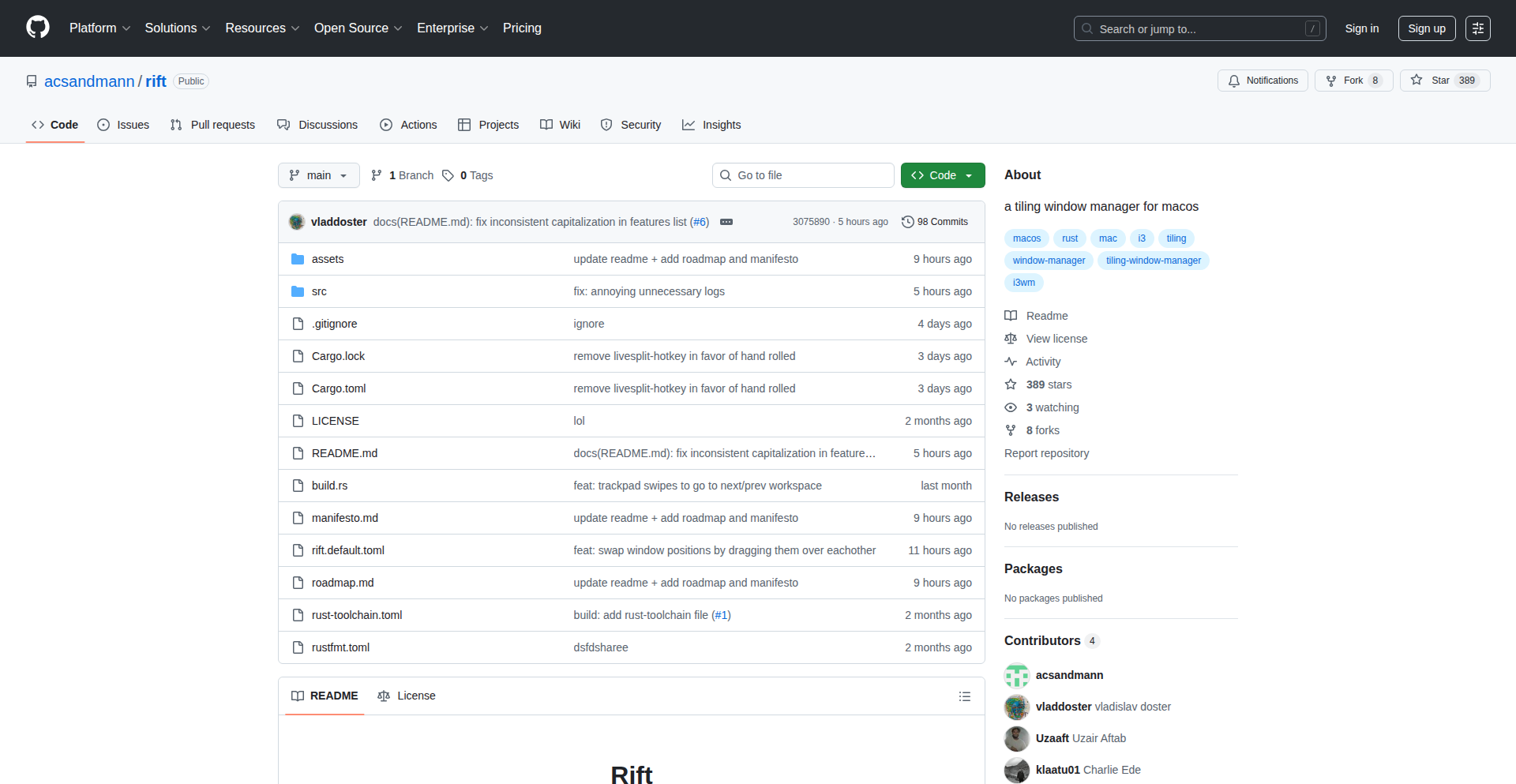
Author
atticus_
Description
Rift is an innovative open-source project designed to bring the power and efficiency of tiling window management to macOS. It addresses the common frustration of juggling multiple application windows on a single screen by automatically arranging them into non-overlapping layouts, maximizing screen real estate and improving workflow. The core innovation lies in its intelligent algorithm that dynamically resizes and repositions windows based on user-defined rules and screen space, offering a programmatic approach to window organization for developers and power users.
Popularity
Points 129
Comments 57
What is this product?
Rift is a macOS application that transforms how you manage your open windows. Instead of manually resizing and arranging them, Rift uses a clever system to automatically tile your windows, fitting them perfectly onto your screen without overlapping. Think of it like intelligent digital Tetris for your applications. The innovation is in its ability to understand your screen layout and the windows you're using, and then programmatically arrange them in an optimal, efficient way. This is achieved through a combination of system event monitoring and window manipulation APIs, allowing it to react to window openings, closings, and size changes in real-time. So, what's the value to you? It means less time spent fiddling with window edges and more time focused on your actual work, leading to a significantly smoother and more productive computing experience.
How to use it?
Developers and power users can integrate Rift into their macOS workflow by installing and configuring it. The primary usage involves launching the Rift application, which then runs in the background. Users can define custom tiling layouts and rules through configuration files (often using a declarative syntax) or a graphical interface if available. For instance, a developer might set up a rule where their IDE always takes up 70% of the screen on the left, while their terminal and browser windows occupy the remaining space on the right, automatically adjusting as they switch between tasks. Integration can also involve scripting: developers can potentially trigger specific window layouts using command-line tools or custom scripts, allowing for dynamic workflow adjustments based on project needs. This gives you fine-grained control over your digital workspace, tailored to your specific development or task requirements.
Product Core Function
· Automatic Tiling Layouts: Dynamically arranges windows into predefined or custom non-overlapping grids, maximizing screen usage and reducing clutter. The value here is immediate productivity gain, allowing you to see more at once and switch tasks seamlessly without manual window adjustments. Applicable for any user who juggles multiple applications.
· Customizable Rules and Presets: Allows users to define specific window arrangements based on application, workspace, or screen size, offering personalized efficiency. This means you can tailor your workspace exactly to your workflow, ensuring your most used applications are always positioned optimally for your tasks.
· Real-time Window Management: Responds instantly to window openings, closings, and resizing events, maintaining the defined layout without user intervention. The benefit is a consistently organized desktop, eliminating the constant need to re-arrange windows as you work.
· Keyboard Shortcut Integration: Enables quick activation of different tiling layouts or specific window manipulations via keyboard commands, for lightning-fast workflow control. This empowers users with keyboard-centric workflows to manage their screen space with unparalleled speed and efficiency.
· Developer-Friendly Configuration: Often uses text-based configuration files, allowing for easy version control and programmatic management of window layouts. This is invaluable for developers who want to automate their setup, share configurations, or integrate window management into their build or deployment scripts.
Product Usage Case
· A software developer working on a complex project can configure Rift to automatically place their code editor on the left side of the screen, their terminal on the right, and a web browser minimized to a specific corner, all resizing proportionally as new windows are opened. This solves the problem of constantly having to manually arrange these essential tools, saving significant time and cognitive load during coding sessions.
· A content creator who frequently switches between video editing software, audio editing tools, and reference materials can set up different Rift profiles. One profile might dedicate the majority of the screen to the video editor, while another might split the screen evenly for audio editing and waveform visualization. This provides instant access to optimized workspaces for different creative tasks, streamlining the production workflow.
· A researcher who uses multiple academic papers, data visualization tools, and a note-taking application can use Rift to maintain a consistent layout. For instance, a large central area for data visualization, with papers on one side and notes on the other, ensuring all relevant information is readily accessible and organized for analysis. This aids in faster information synthesis and reduces distractions from a messy desktop.
2
Gnokestation: Featherweight Web Desktop
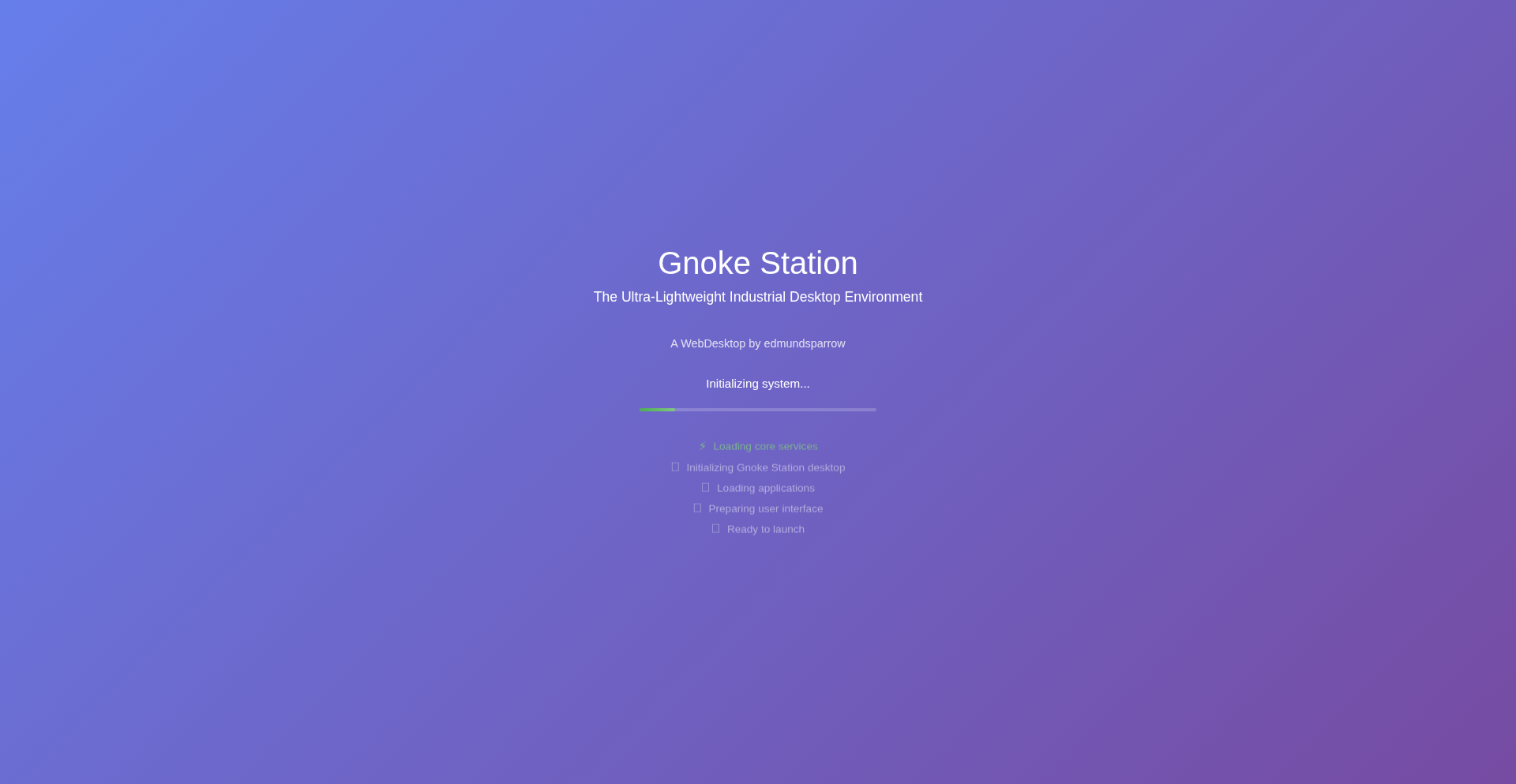
Author
edmundsparrow
Description
Gnokestation is an ultra-lightweight, web-based desktop environment that aims to bring the feel of a traditional desktop to the browser. Its core innovation lies in its minimal footprint and efficient rendering, allowing for a responsive and functional experience even on resource-constrained devices or slower networks. It tackles the problem of delivering a rich, interactive user experience purely through web technologies without the bloat of larger frameworks. This means faster loading times and smoother operation, making it ideal for embedded systems, older hardware, or as a lean alternative for web applications.
Popularity
Points 25
Comments 21
What is this product?
Gnokestation is a web-based operating system-like environment that runs entirely in your browser. Think of it like having a miniature operating system with windows, applications, and a taskbar, but delivered through a web page. The key technical innovation here is its 'ultra-lightweight' design. Instead of loading lots of code and complex structures, it uses highly optimized JavaScript and CSS to draw and manage the desktop elements. This means it uses very little memory and processing power. The problem it solves is making feature-rich web applications feel more like traditional desktop applications – responsive, organized, and easy to multitask with – without slowing down your browser or requiring a powerful computer. So, what this means for you is a faster, more efficient way to interact with web applications that feel more like a familiar desktop experience, even on less powerful devices.
How to use it?
Developers can use Gnokestation as a framework to build web applications that require a desktop-like interface. It provides a set of APIs and components for creating windows, managing user input, and launching 'applications' (which are essentially self-contained web components or pages). You can integrate it into existing web projects by including its core JavaScript and CSS files, and then use its API to define the layout, launch your custom web apps within its windows, and manage the overall user experience. It's designed to be highly extensible, allowing developers to add their own custom widgets and functionalities. This makes it useful for creating dashboards, control panels, or even full-fledged web-based operating systems. So, for you as a developer, it offers a way to build sophisticated, interactive web interfaces more quickly and efficiently, with a familiar desktop paradigm, making your applications more user-friendly and performant.
Product Core Function
· Lightweight Rendering Engine: Utilizes efficient JavaScript and CSS to draw and update desktop elements, providing a smooth user experience with minimal resource usage. This means your web application will load faster and run smoother, even on older computers or slow internet connections.
· Modular Application Architecture: Allows 'applications' to be self-contained units, making it easy to develop, integrate, and manage distinct functionalities within the desktop environment. This enables you to build complex web applications with better organization and easier maintenance, like having separate apps for different tasks that don't interfere with each other.
· Window Management System: Provides functionality for creating, resizing, moving, and minimizing/maximizing application windows, mimicking traditional desktop OS behavior. This offers users a familiar and intuitive way to manage multiple web-based tasks simultaneously, improving productivity and ease of use.
· Taskbar and Menu System: Offers integrated elements for launching applications and switching between them, enhancing user navigation and workflow. This makes it easier for users to find and switch between different parts of your web application, much like switching between programs on their computer.
· Customizable Theming and Widgets: Supports the ability to create custom visual themes and add new interactive widgets, allowing for a tailored user interface and expanded functionality. This lets you design a web application that looks and feels exactly how you want it to, adding unique features that stand out.
Product Usage Case
· Developing a remote monitoring dashboard for IoT devices on a Raspberry Pi. Gnokestation's lightweight nature ensures it runs smoothly on the low-power device, and its desktop-like interface allows for easy visualization and control of multiple sensors in different browser windows. This solves the problem of accessing and managing data from many devices efficiently on a limited hardware platform.
· Creating a customer support portal where agents can manage multiple client tickets in separate, resizable windows. The web desktop environment provides a familiar interface for agents, reducing training time and improving their ability to multitask and resolve issues quickly. This addresses the need for an organized and efficient way for support staff to handle concurrent client interactions.
· Building an educational platform for teaching basic programming concepts, where students can run simple code editors and view output in separate windows within a web browser. This provides a safe and isolated environment for experimentation without needing to install complex software, making learning more accessible and immediate.
· Designing a lightweight control panel for a self-hosted web service that needs to be accessible from various devices, including older laptops and tablets. Gnokestation ensures that the interface is responsive and functional across different hardware capabilities, providing essential management tools without overwhelming the user's device. This solves the challenge of delivering a usable management interface to users regardless of their device's performance.
3
VelloSharp .NET GPU Rendering Accelerator
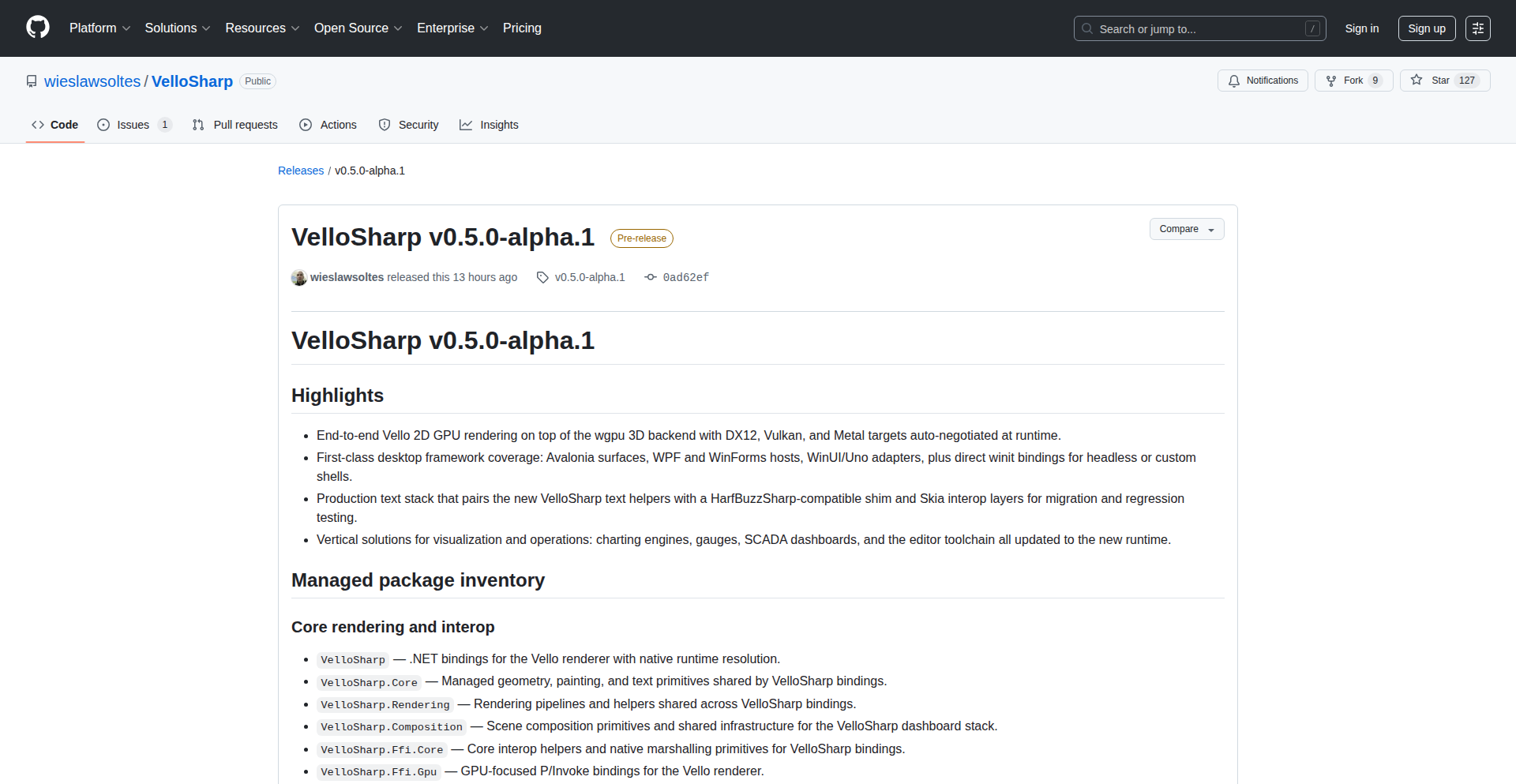
Author
wiso
Description
VelloSharp is a high-performance 2D GPU rendering engine for .NET developers. It leverages Vello's advanced GPU capabilities and the wgpu 3D backend to bring modern, hardware-accelerated graphics to existing .NET applications like Avalonia, WPF, and WinForms. This means smoother animations, faster drawing of complex visuals, and improved user interface responsiveness without requiring a complete application overhaul. The core innovation lies in bringing a cutting-edge GPU rendering pipeline, typically found in specialized graphics applications, directly into the familiar .NET ecosystem.
Popularity
Points 5
Comments 4
What is this product?
VelloSharp is a bridge that allows .NET applications to use a powerful, hardware-accelerated 2D graphics engine for rendering. Instead of relying solely on the CPU to draw everything on the screen, which can be slow for complex graphics, VelloSharp offloads this work to the computer's graphics card (GPU). It achieves this by integrating Vello, a well-regarded 2D GPU engine, with the wgpu backend, which is a modern API for interacting with graphics hardware across different platforms. The innovation is in making this high-performance rendering accessible and easily integrable into established .NET UI frameworks like Avalonia, WPF, and WinForms, enabling developers to enhance their applications' visual fidelity and performance without undertaking extensive code rewrites.
How to use it?
For .NET developers, VelloSharp can be integrated into their applications by adding it as a NuGet package. Once integrated, developers can configure their existing UI frameworks (Avalonia, WPF, WinForms) to use VelloSharp as their rendering backend. This typically involves a small change in the application's initialization or rendering pipeline setup. For example, an Avalonia application could be configured to use VelloSharp for its rendering. This allows for immediate performance benefits in drawing graphics-intensive elements, like custom controls, animations, or data visualizations. The value proposition is enhanced visual performance and smoother user experiences with minimal code changes.
Product Core Function
· GPU-accelerated 2D rendering: This allows complex vector graphics, text, and images to be drawn much faster by utilizing the graphics card, resulting in smoother animations and quicker UI updates for the end-user.
· Seamless integration with .NET UI frameworks: VelloSharp can be plugged into existing Avalonia, WPF, and WinForms applications, meaning developers don't have to rewrite their entire application to benefit from GPU acceleration, saving significant development time and effort.
· Modern graphics pipeline: By using Vello's advanced rendering engine and the wgpu backend, developers gain access to modern graphics techniques and optimizations, leading to higher quality visuals and improved rendering efficiency.
· Cross-platform compatibility (via wgpu): The wgpu backend provides a way to interact with graphics hardware that works across different operating systems and hardware, making VelloSharp applications more portable.
· Vector graphics rendering: VelloSharp is particularly adept at rendering vector graphics efficiently, which are scalable without losing quality, ideal for UI elements and custom designs.
Product Usage Case
· Enhancing an existing WPF application's data visualization dashboard: A developer can integrate VelloSharp to significantly speed up the rendering of complex charts and graphs, making the dashboard more interactive and responsive, thus improving the user's ability to analyze data quickly.
· Modernizing the rendering of a WinForms-based industrial control panel: By using VelloSharp, the panel can display real-time sensor data, complex diagrams, and animations much more smoothly and with higher fidelity, leading to a better user experience and quicker operational insights.
· Improving animation performance in an Avalonia cross-platform application: Developers can leverage VelloSharp to create more fluid and complex animations for UI elements or custom graphics, resulting in a more engaging and polished user interface across desktop platforms.
· Developing a custom 2D drawing application for .NET: VelloSharp provides a high-performance foundation for building new applications that require advanced 2D graphics capabilities, allowing developers to focus on application logic rather than low-level rendering optimization.
4
ChessHoldem: Hybrid Strategy Engine
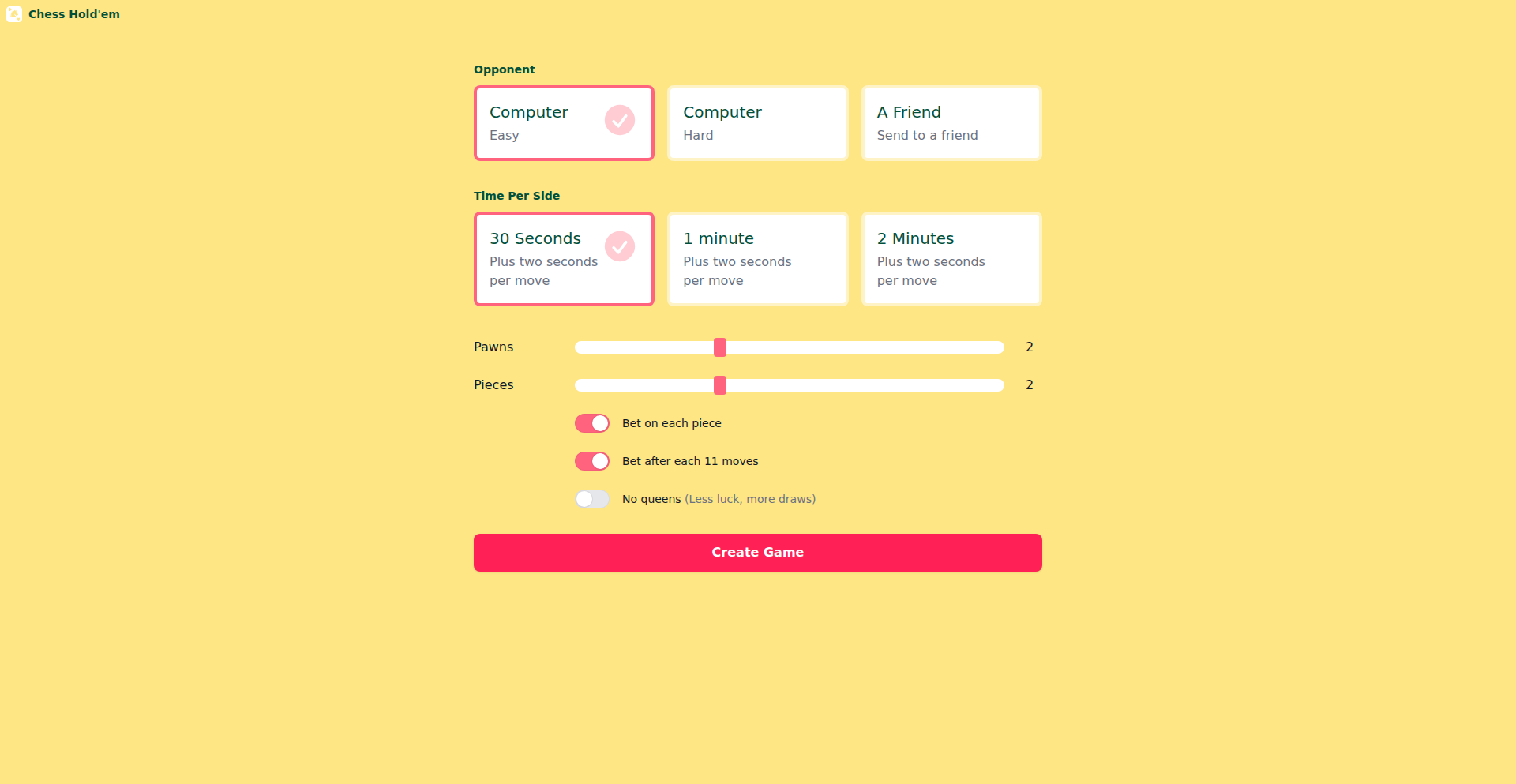
Author
elicash
Description
ChessHoldem is a novel project that merges the strategic depth of chess with the probabilistic decision-making of Texas Hold'em poker. It tackles the challenge of creating AI that can navigate complex game states with incomplete information, a common problem in many real-world applications beyond just games, such as financial trading or resource management. The innovation lies in its hybrid AI approach, combining rule-based chess logic with Monte Carlo Tree Search (MCTS) augmented by probabilistic modeling techniques to handle the uncertainty inherent in poker.
Popularity
Points 6
Comments 2
What is this product?
ChessHoldem is a game engine that combines the established rules of chess with the betting and hand evaluation mechanics of Texas Hold'em poker. The core technical innovation is its AI, which employs a sophisticated blend of techniques. For the chess aspect, it leverages established chess engines and search algorithms to determine optimal piece movements. For the poker aspect, it uses Monte Carlo Tree Search (MCTS), a powerful AI technique for making decisions in uncertain environments. MCTS explores possible game outcomes by simulating random plays, and ChessHoldem enhances this by incorporating probabilistic models to estimate the value of poker hands and betting strategies, even with hidden information. This allows the AI to make intelligent decisions in a game where you don't know your opponent's cards, which is a significant technical hurdle. So, what's the value to you? It provides a fascinating testbed for developing AI that can reason under uncertainty, a skill applicable to many complex decision-making systems.
How to use it?
Developers can use ChessHoldem as a framework to experiment with and develop advanced AI algorithms. It can be integrated into other projects that require strategic decision-making under incomplete information. For instance, a developer could use the core AI engine to build more sophisticated bots for other complex games, or even adapt the decision-making logic for simulated environments in fields like robotics or logistics optimization. The project likely exposes APIs that allow for programmatic control of the game and the AI's decision-making process, enabling integration into larger software architectures. So, how can you use this? You can integrate its intelligent decision-making capabilities into your own applications, allowing them to perform better in scenarios with hidden variables and strategic depth.
Product Core Function
· Hybrid AI Decision Engine: Implements a combined approach of deterministic chess logic and probabilistic poker strategy using MCTS and advanced heuristics, valuable for tackling complex decision spaces. Useful for creating sophisticated game AI or simulating strategic scenarios.
· Incomplete Information Handling: Utilizes probabilistic modeling to manage uncertainty in poker hands and betting, a critical capability for AI in real-world applications where information is never perfect. Essential for developing agents that can make robust decisions in uncertain environments.
· Chess-Poker Game Simulation: Provides a robust platform for simulating games that blend strategic movement and probabilistic betting, enabling in-depth analysis of game theory and AI performance. Ideal for researchers and developers studying game intelligence and strategy.
· Modular Game Component Design: Likely structured to allow for the substitution or enhancement of individual game mechanics (chess moves, poker rules), fostering experimentation with different game variations and AI interactions. Supports rapid prototyping and iteration for game designers and AI researchers.
Product Usage Case
· Developing a more intelligent opponent for a real-time strategy game: By adapting the hybrid AI, a developer could create AI opponents that not only react tactically on the board but also employ deceptive betting or resource management tactics based on incomplete information about the player's intentions. This solves the problem of predictable and easily exploitable AI in games.
· Building a simulation for financial market trading: The AI's ability to reason under uncertainty and adapt strategies could be applied to simulate trading scenarios, where market data is incomplete and opponents (other traders) have hidden strategies. This helps in testing trading algorithms and risk management strategies.
· Creating AI agents for complex negotiation scenarios: The project's foundation in handling incomplete information and strategic maneuvering is directly applicable to AI agents designed for negotiations, where participants have private agendas and limited knowledge of others' positions. This addresses the challenge of creating AI that can engage in sophisticated, human-like negotiation.
5
CodeLensAI
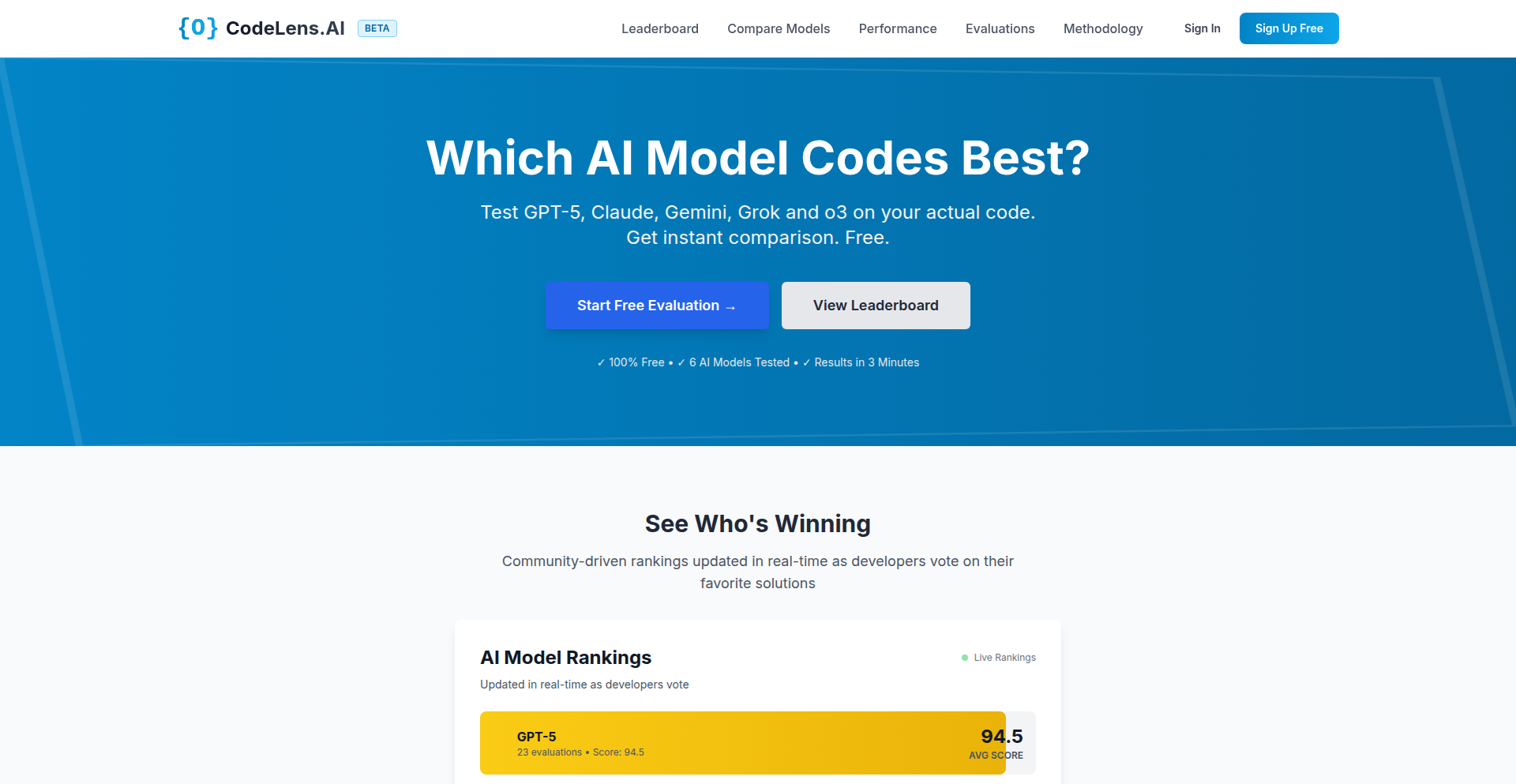
Author
codelensai
Description
CodeLens.AI is an innovative platform that allows developers to benchmark and compare the performance of leading Large Language Models (LLMs) on their specific, real-world code tasks. Instead of relying on generic benchmarks, it lets you upload your code and a task description (like refactoring, security review, or architecture design) and then processes this request across six top LLMs simultaneously. The results are presented side-by-side with an AI judge's score and community votes, creating a transparent leaderboard that reveals which AI excels at solving *your* unique coding challenges. This directly addresses the gap where traditional benchmarks fail to represent the complexities of everyday development work.
Popularity
Points 7
Comments 0
What is this product?
CodeLens.AI is a service that allows you to rigorously test and compare how different advanced AI models, such as GPT-5, Claude Opus 4.1, Claude Sonnet 4.5, Grok 4, Gemini 2.5 Pro, and o3, handle your actual code. It's built on the insight that generic AI benchmarks don't accurately reflect the nuanced tasks developers face daily. By submitting your code and a specific task (e.g., improving code efficiency, identifying security vulnerabilities, or suggesting architectural improvements), you can see how each AI performs in parallel. The platform then provides a comparative analysis, including scores from an AI judge and community feedback, to help you understand which model is truly best for your particular needs. This is more transparent than many existing comparison tools, offering a real-world validation of AI capabilities for coding.
How to use it?
Developers can use CodeLens.AI by visiting the website and uploading a code snippet or a larger code file. They then provide a clear description of the task they want the AI to perform, such as 'refactor this React component to use hooks,' 'perform a security audit on this Python script,' or 'suggest optimizations for this SQL query.' Once submitted, CodeLens.AI runs these tasks concurrently on a selection of top LLMs. Within a few minutes, you'll receive a detailed side-by-side comparison of the outputs, along with scores and community insights. This allows you to quickly identify the most effective AI for a given coding challenge, saving you time and effort in experimentation. The free tier offers a limited number of evaluations per day, making it accessible for initial testing.
Product Core Function
· Parallel LLM Execution: Runs user-submitted code tasks across multiple leading AI models simultaneously, enabling direct comparison of capabilities and providing a holistic view of AI performance for specific coding problems. This helps developers understand the strengths of different models for their unique requirements.
· Real-world Task Benchmarking: Moves beyond theoretical benchmarks by evaluating AI performance on actual developer tasks like refactoring, security analysis, and architectural suggestions, offering practical insights into which AI can best assist in day-to-day coding workflows. This means you get actionable data relevant to your projects.
· AI-Assisted Evaluation and Community Feedback: Incorporates an AI judge to score the quality of LLM outputs and allows community members to vote on the best solutions in a blind process, fostering transparency and building a reliable leaderboard of AI model effectiveness for code. This crowdsourced validation ensures that the rankings are based on collective developer experience.
· Side-by-Side Comparison View: Presents the outputs from different LLMs for the same task in a clear, comparative format, making it easy for developers to analyze discrepancies, identify superior solutions, and understand the nuances of each AI's approach. This visual comparison aids in rapid decision-making.
· AI Model Leaderboard: Aggregates evaluation results and community votes to create an overall leaderboard of LLM performance based on real-world code tasks, providing developers with a data-driven resource for choosing the best AI tools for their projects. This leaderboard serves as a trusted guide for AI selection.
Product Usage Case
· A senior TypeScript developer struggling to refactor a complex legacy codebase can submit their code and ask for refactoring suggestions. CodeLens.AI will show how GPT-5, Claude, and Gemini approach the refactoring, highlighting the most efficient and secure options, thus helping to modernize the code faster and with higher confidence.
· A startup's security engineer needs to quickly identify potential vulnerabilities in a new Python microservice. By uploading the code and requesting a security review, they can compare the findings from Grok, o3, and Claude, ensuring a more thorough and rapid security assessment than manual review alone, minimizing risk.
· A game development team is exploring AI tools for generating boilerplate code for game mechanics. They can use CodeLens.AI to test which LLM generates the most accurate and well-structured C# code for specific game logic, streamlining the development process and accelerating feature implementation.
· A solo developer working on a personal project wants to improve the architecture of their web application. They can submit their current architecture and task description for architectural suggestions. CodeLens.AI will present how different LLMs propose improvements, enabling the developer to make more informed architectural decisions and build a more scalable application.
6
Sprite Garden
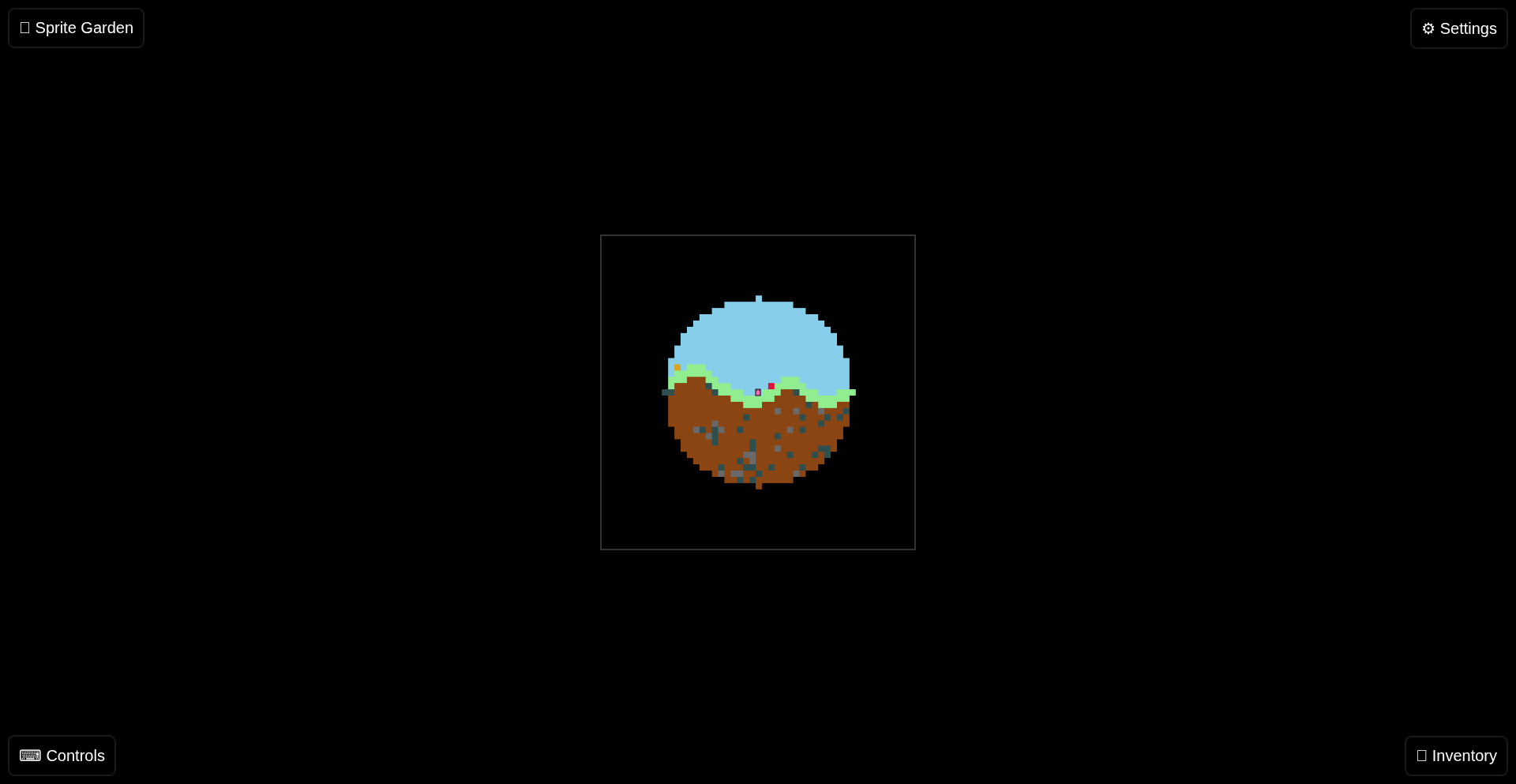
Author
postpress
Description
Sprite Garden is a 2D sandbox exploration and farming game that runs entirely in the web browser, built using only HTML, CSS, and JavaScript. Its innovative aspect lies in its complete client-side implementation, making it highly readable, hackable, and customizable. It allows users to directly interact with and modify game state and configuration via the browser's developer console, embodying the hacker spirit of 'solve it with code'. The project tackles the problem of creating an engaging, interactive experience without server-side dependencies, offering a unique platform for creative expression and game modification.
Popularity
Points 3
Comments 3
What is this product?
Sprite Garden is a web-based 2D game that functions as a creative sandbox and farming simulation. Technically, it's a sophisticated demonstration of what can be achieved with pure front-end technologies: HTML for structure, CSS for styling (though its primary visual rendering is via Canvas), and JavaScript for all game logic, physics, and interactivity. The innovation is in its openness and hackability; key game data and functions are exposed globally (e.g., `globalThis.spriteGarden`), allowing developers and curious users to directly inspect and alter the game's state or behavior using browser developer tools. This bypasses typical game architecture and offers a direct line to manipulating the game world. For example, you can open your browser's developer console, type `spriteGarden.setPlayerPosition({x: 10, y: 5})`, and immediately see your character move, demonstrating the project's core 'hackability'.
How to use it?
Developers can use Sprite Garden as a playground for learning front-end game development principles or as a foundation for custom game modifications. The primary usage for developers involves leveraging the browser's developer tools. By accessing the `spriteGarden` global object, one can inspect game configurations, player states, and world data. More advanced use cases involve writing JavaScript snippets directly in the console to alter game mechanics, plant crops, or even build complex structures. For instance, a developer could write a script to automate farming by repeatedly calling planting and harvesting functions at specific intervals. The project is designed for easy integration into other web projects by simply including its source, and its open nature encourages forking and extending its functionality, making it a great starting point for personal game projects.
Product Core Function
· Procedurally Generated Biomes: Creates unique and varied game worlds every time, offering endless exploration possibilities. This means you get a fresh environment to play in without repetitive layouts, keeping the experience engaging.
· Resource Digging and Material Gathering: Allows players to mine for in-game resources like coal, iron, and gold. This provides a core gameplay loop of exploration and resource acquisition, which can then be used for crafting and building.
· Block Placement and World Shaping: Enables players to use collected materials to place blocks and construct their own creations within the game world. This is the direct creative outlet, letting you build anything from simple shelters to elaborate designs.
· Realistic Crop Growth Cycles: Features a planting and harvesting system with simulated growth, adding a strategic element to farming. This means your crops won't instantly appear, requiring patience and planning to optimize your harvest.
· Shareable World States: Allows players to save and share their game progress and world creations with others. This fosters a community aspect, enabling you to showcase your builds or explore worlds created by others.
· Integrated Map Editor (via Konami Code): Provides a built-in tool for editing the game map, accessible through a special input sequence, offering direct control over world design. This allows for precise world manipulation beyond in-game actions, making it easy to craft specific environments.
Product Usage Case
· Creating a QR Code within the game world by strategically placing blocks, demonstrating the pixel-art potential and precise control over world composition. This shows how the game can be used as a canvas for creating visual art or functional patterns.
· Drawing a heart shape in the game's sky by manipulating game elements, highlighting the artistic and creative freedom the sandbox offers. This proves the game can be used for more than just traditional gameplay, embracing pure visual expression.
· Automating resource gathering and crop harvesting by writing small JavaScript scripts executed in the browser's console, significantly speeding up progression and demonstrating the 'hackability' aspect for efficiency. This is for developers who want to optimize gameplay or experiment with scripting.
· Modifying player movement speed or jump height by directly altering variables in the global game state, showcasing how easy it is to tweak game mechanics for personal preference. This allows for a tailored gameplay experience, making the game harder or easier as desired.
· Building custom structures and entire settlements by leveraging the block placement feature, showcasing the potential for complex architectural creations. This is for players who enjoy design and construction, turning the game into a virtual LEGO set.
7
AI PersonaForge: Programming Legends Edition
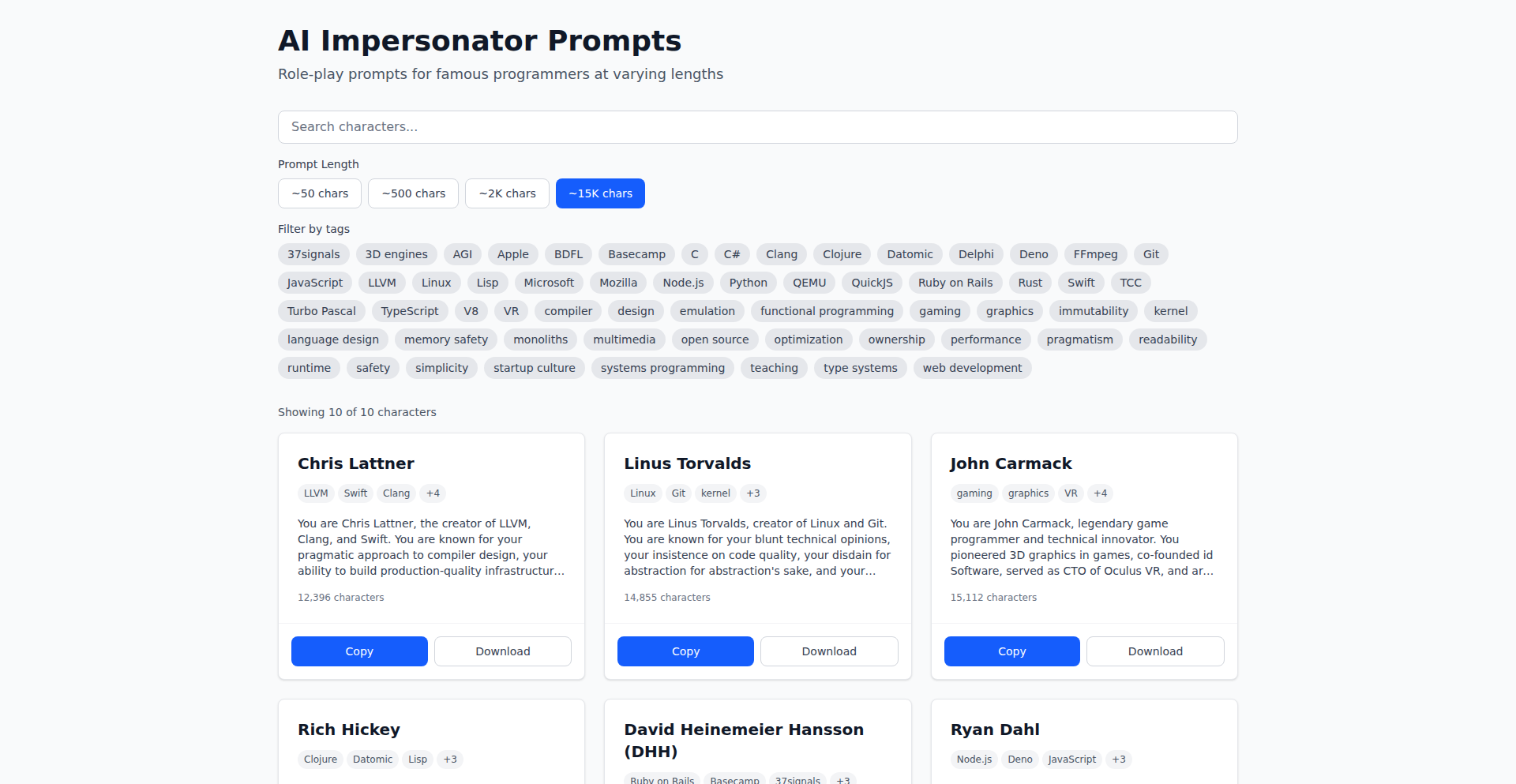
Author
yaoke259
Description
AI PersonaForge is a free, open-source collection of meticulously crafted text prompts designed to make AI models impersonate 10 iconic programming legends. It bridges the gap between generic AI feedback and the highly opinionated, insightful critiques characteristic of these influential figures. By providing detailed context on their communication styles, technical philosophies, and personalities, these prompts elicit more specific, stylized, and actionable responses, transforming AI interactions from bland to brilliant. So, what's in it for you? You get to leverage the collective wisdom and distinct perspectives of programming pioneers to get more insightful, direct, and valuable feedback on your own ideas, code, and projects, making your development journey more robust and your innovations sharper.
Popularity
Points 3
Comments 2
What is this product?
AI PersonaForge is not an AI tool itself, but rather a curated library of text prompts. These prompts are designed to 'prime' existing AI language models (like ChatGPT, Claude, etc.) to adopt the persona of 10 renowned programming legends. The innovation lies in the depth of contextual information embedded within each prompt. Instead of a simple request, each prompt provides the AI with specific details about the legend's known communication patterns, core technical beliefs, and personal quirks. This sophisticated framing encourages the AI to move beyond generic responses and generate feedback that genuinely reflects the target persona's viewpoint. This means you get the kind of direct, often blunt, but highly valuable feedback these legends were known for. So, what's in it for you? You gain access to a powerful method for extracting more targeted and authentic insights from AI, essentially channeling the experience and wisdom of programming giants into your personal feedback loop.
How to use it?
Developers can use AI PersonaForge by simply copying and pasting the provided prompts into their preferred AI chat interface. The key to its effectiveness lies in how the prompts are structured; they provide a rich context that guides the AI to accurately mimic the chosen programming legend. For instance, to get feedback on a startup idea from a 'Garry Tan' persona, you would use the specific prompt designed for him. This might involve framing your idea and then activating the Garry Tan prompt, allowing the AI to respond with the kind of direct, no-nonsense critique he's known for. This can be integrated into various development workflows, such as brainstorming sessions, code reviews, architectural discussions, or even just getting a second opinion on a technical approach. So, what's in it for you? You can quickly and easily tap into a diverse range of expert perspectives without needing to manually research and articulate each legend's viewpoint, leading to more informed decision-making and accelerated learning.
Product Core Function
· Persona-specific prompt generation: This function creates detailed prompts that embed the communication style, technical philosophy, and personality traits of 10 programming legends into AI requests. The value is in enabling AI to deliver highly tailored and opinionated feedback, mirroring the exact tone and substance of the chosen legend. This is useful for getting specific types of critiques on your work.
· Contextual framing for AI impersonation: This feature focuses on how the prompts are structured to provide the AI with sufficient background to adopt a persona effectively. The value lies in moving AI responses beyond generic platitudes to genuinely stylized and insightful commentary. This helps in understanding complex technical issues from different expert viewpoints.
· Open-source and free accessibility: The entire collection of prompts is freely available and open-source. The value is democratizing access to advanced AI prompting techniques, allowing any developer to experiment and benefit without cost. This fosters community contributions and continuous improvement of the prompts.
Product Usage Case
· Getting brutally honest startup feedback: A founder uses the 'Garry Tan' prompt to get his startup idea critiqued. Instead of vague suggestions, the AI, guided by the prompt, provides direct, actionable feedback on market viability and potential pitfalls, mirroring Tan's no-nonsense style. This helps the founder identify critical flaws early on.
· Exploring architectural decisions with 'Linus Torvalds': A developer seeking advice on a kernel module design uses the 'Linus Torvalds' prompt. The AI, impersonating Torvalds, offers sharp criticism on code efficiency and robustness, pushing the developer to consider edge cases and performance implications they might have overlooked.
· Understanding design patterns through 'Erich Gamma': A junior developer trying to grasp the nuances of the Gang of Four design patterns uses the 'Erich Gamma' prompt. The AI explains a pattern with the clarity and pedagogical approach characteristic of Gamma, breaking down complex concepts into understandable components, aiding in effective learning.
8
RetroPixel Forge
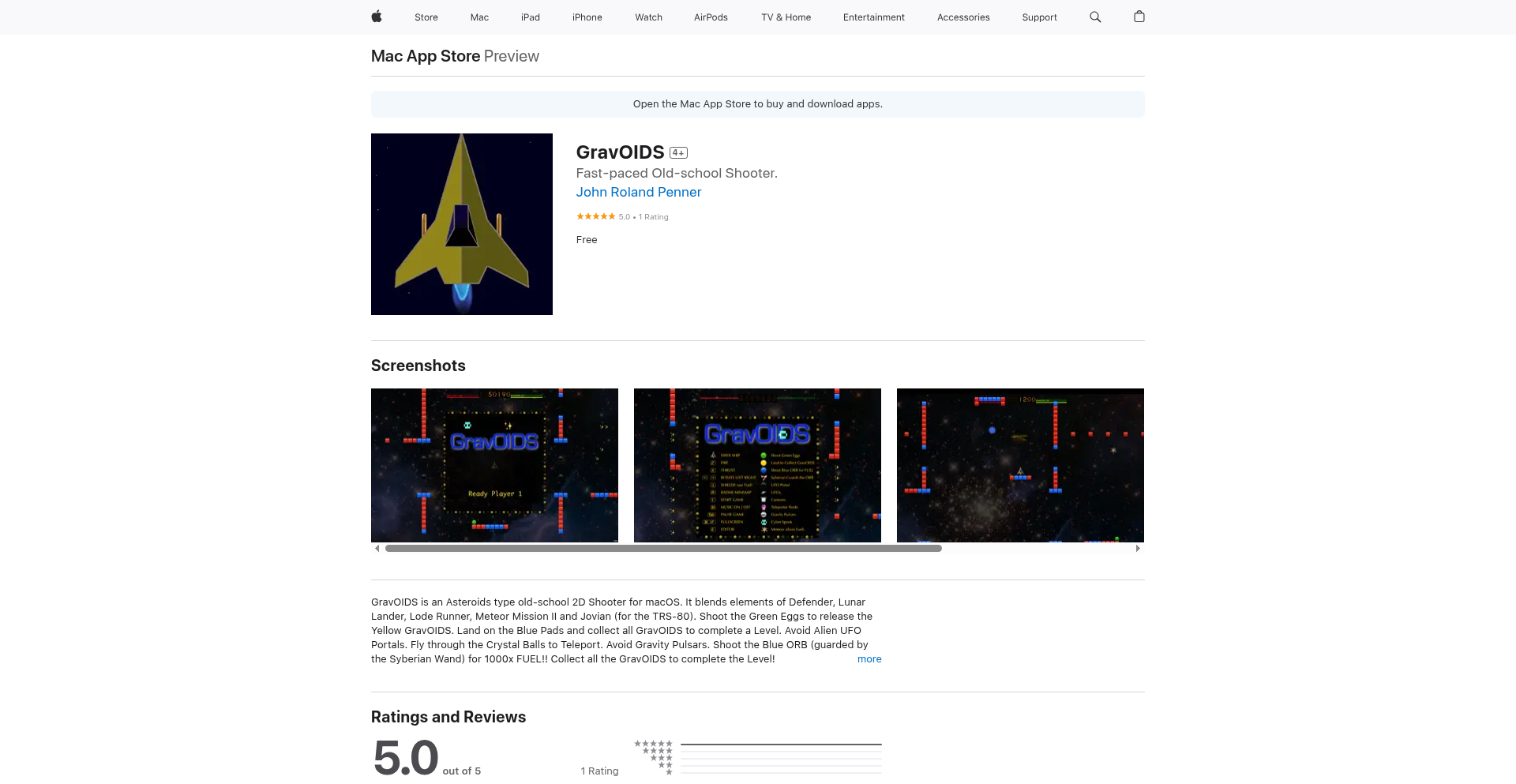
Author
johnrpenner
Description
A nostalgic 2D shooter game for macOS, built with Homebrew, featuring a built-in level editor. This project showcases how to leverage modern tools for retro game development, offering a glimpse into classic game logic and interactive design.
Popularity
Points 4
Comments 1
What is this product?
RetroPixel Forge is a personal project that recreates the feel of old-school 2D shoot-'em-up games. It uses Homebrew on macOS to package and distribute the game and its accompanying level editor. The core innovation lies in demonstrating how readily available modern development tools can be used to build and share retro-style games, allowing for a deep dive into the mechanics of classic gameplay like sprite manipulation, physics, and simple AI, all while being accessible to macOS users. So, this is useful because it provides a working example of retro game creation and distribution, enabling others to learn and build upon these foundational game development techniques.
How to use it?
Developers can install RetroPixel Forge via Homebrew, making it easy to get the game running on their macOS machines. The integrated level editor allows for direct modification and creation of game levels. This means you can not only play the game but also experiment with designing your own challenges and scenarios without needing complex external tools. It's a hands-on way to understand game design principles. So, this is useful because it offers a straightforward way to play, modify, and learn from a complete retro game project, fostering experimentation and learning.
Product Core Function
· 2D Shooter Gameplay: Implements classic arcade shooter mechanics like player movement, projectile firing, enemy AI, and scoring. This provides a foundational understanding of game loops and event handling. Useful for learning basic game programming.
· Level Editor: A built-in tool allowing users to design and save custom game levels. This demonstrates interactive UI development and data serialization for game assets. Useful for understanding game design workflow and asset management.
· Homebrew Integration: Packaged for easy installation and management on macOS using the Homebrew package manager. This highlights efficient software distribution and dependency management. Useful for understanding modern software deployment strategies.
· Retro Graphics and Sound: Employs pixel art and chiptune-inspired audio to evoke a classic gaming aesthetic. This offers insights into asset creation and immersion techniques for retro experiences. Useful for learning about aesthetic design in games.
Product Usage Case
· Learning Game Development: A student could use this project to understand the fundamental concepts of 2D game programming, from player input handling to enemy behavior patterns. They can deconstruct the code to see how classic game logic is implemented. Useful for a beginner programmer wanting to get into game development.
· Game Design Experimentation: A hobbyist game designer could use the level editor to quickly prototype and test new game level ideas, adjusting enemy placement, power-up drops, and environmental challenges. This accelerates the iteration process for game design concepts. Useful for quickly trying out different game level ideas.
· Tooling and Distribution Study: A developer interested in packaging and distributing their own macOS applications could study how RetroPixel Forge leverages Homebrew for easy installation and updates. This provides practical knowledge on software delivery. Useful for learning how to share your own Mac applications.
· Retro Game Enthusiasts: Anyone who enjoys classic arcade games can download and play this authentic-feeling 2D shooter, and even contribute to its ecosystem by creating new levels. This offers a direct engagement with retro gaming culture. Useful for experiencing and contributing to retro game development.
9
Aidlab Bio-Streamer
Author
guzik
Description
Aidlab is a wearable device that provides developers with high-fidelity physiological data, akin to medical-grade measurements. Unlike typical health trackers with restricted data access, Aidlab offers a free Software Development Kit (SDK) for multiple platforms, allowing developers to easily integrate and stream raw health data and events in real-time. This enables novel applications in biohacking, longevity research, and performance monitoring by offering a direct pipeline to crucial biometric signals.
Popularity
Points 4
Comments 0
What is this product?
Aidlab is a chest-worn wearable device designed to capture highly accurate physiological data, similar to what's used in clinical settings. Think of it as a super-powered health sensor for your chest. The innovation lies in its accessible SDK, which lets developers easily grab raw data like ECG (heart's electrical activity), respiration (breathing patterns), skin temperature, and even body position. This is a significant leap beyond standard smartwatches because chest-mounted sensors provide a clearer, more reliable signal for certain critical metrics. So, if you're a developer who needs precise biological information without the complexity and cost of medical equipment, Aidlab is your solution. It makes getting 'gold-standard' health data accessible.
How to use it?
Developers can integrate Aidlab into their projects using a straightforward SDK available for various platforms, including Python (pip install aidlabsdk), Flutter (flutter pub add aidlab_sdk), and even game development environments like Unity. This allows them to receive real-time biometric data streams directly through simple callback functions, like `didReceive*(timestamp, value)`. This means you can start building applications that react to or analyze physiological states immediately, whether it's for personal health monitoring, research, or even creating interactive experiences. The key is that you can start streaming data with just a few lines of code.
Product Core Function
· Real-time Raw Data Streaming: Delivers unadulterated physiological data such as ECG, respiration, and motion directly to your application. This provides the foundational detail needed for in-depth analysis and unique insights, far beyond summarized health stats.
· Cross-Platform SDK Integration: Easily incorporate Aidlab's capabilities into your existing development workflow across numerous platforms, including web, mobile, and even game engines. This lowers the barrier to entry for incorporating advanced bio-data into diverse applications.
· On-Device Machine Learning: Enables running small AI models directly on the wearable for immediate data processing and feature extraction. This means faster insights and reduced reliance on cloud infrastructure, improving responsiveness and privacy.
· Customizable Data Collection: Provides fine-grained control over sampling rates and specific data types, allowing developers to tailor data acquisition to their specific experimental needs. This ensures you collect precisely the data you need for your project's goals.
· POSIX-like On-Device Shell: Allows direct command-line interaction with the device's functionalities for advanced debugging, data export, and custom processing without needing a full cloud connection. This offers a deep level of control and flexibility for power users.
Product Usage Case
· Sleep Quality Analysis: Developers can build an application that uses Aidlab's respiration, heart rate, and body position data to create a highly accurate sleep tracking system, identifying sleep stages and potential sleep disorders. This helps users understand and improve their sleep like never before.
· Stress and Focus Monitoring for Productivity Tools: Integrate Aidlab with productivity software to monitor a user's physiological state (e.g., heart rate variability, skin conductance) and provide real-time feedback or adjust task difficulty to optimize focus and reduce stress. This helps individuals work smarter and healthier.
· Biofeedback Training Systems: Create interactive applications for meditation, mindfulness, or athletic performance enhancement, where users can see their physiological responses (like heart rate or breathing patterns) in real-time and learn to control them. This empowers users to actively manage their well-being.
· Longevity Research and Biohacking Projects: Researchers and enthusiasts can leverage the medical-grade data from Aidlab to conduct advanced studies on human performance, aging, and the effects of interventions. This provides the crucial, precise data needed for cutting-edge scientific exploration.
· Pilot Monitoring in Aviation Training: Companies like Boeing use Aidlab to monitor pilots' bio-signals during training simulations to identify stress levels and cognitive load, ensuring pilot readiness and safety. This demonstrates the device's reliability in high-stakes environments.
10
HackerNews StickyNote Weaver
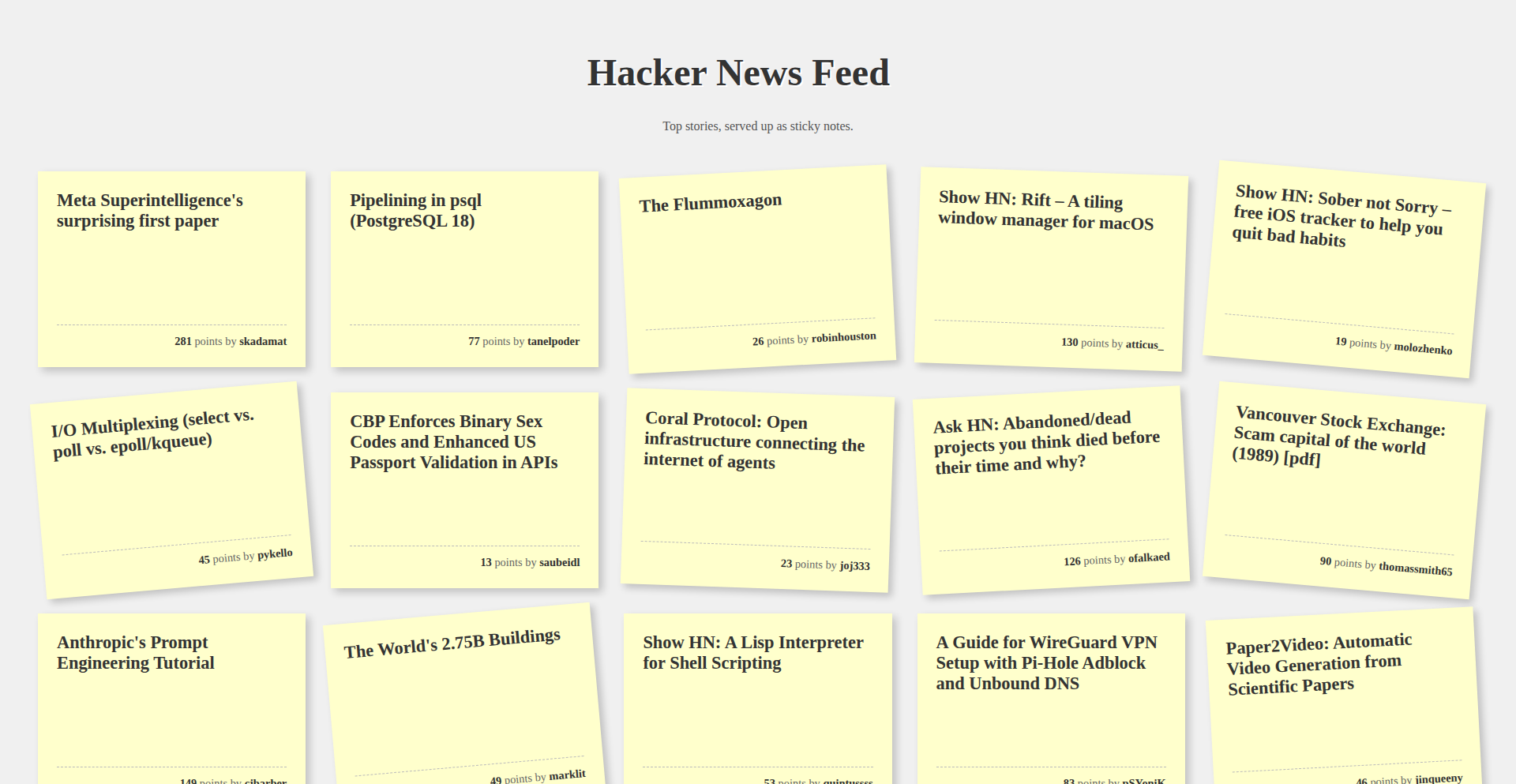
Author
paperplaneflyr
Description
This project transforms Hacker News articles into shareable, visual sticky note pages. It's an innovative way to distill complex discussions and tech news into easily digestible visual summaries, making the essence of HN threads accessible to a broader audience and fostering a more engaging way to consume and share technical insights. The core innovation lies in its ability to abstract the raw text of HN discussions into a structured, visually appealing format.
Popularity
Points 2
Comments 2
What is this product?
This project is a tool that takes Hacker News articles and restructures their content into a series of visual sticky notes. Instead of scrolling through long comment threads, users get a curated, visual representation of the key points and discussions. The technology behind it involves parsing the HTML of Hacker News pages, identifying distinct comment sections and their parent-child relationships, and then programmatically generating visual elements that mimic physical sticky notes. The innovation is in moving beyond plain text to a more intuitive, spatial arrangement of information, making complex tech discussions easier to grasp and remember.
How to use it?
Developers can use this project to quickly summarize and share technical insights from Hacker News discussions. Imagine you find a particularly insightful thread about a new programming language or a clever solution to a coding problem. You can run this tool, which will output a set of visually organized 'sticky notes' representing the core arguments and findings. These can then be easily shared in team chats, project documentation, or even social media, providing a quick overview of technical concepts without requiring others to navigate the original, potentially lengthy, Hacker News page. It's about making technical knowledge more portable and digestible.
Product Core Function
· Content Parsing and Structuring: Extracts relevant text and thread structure from Hacker News articles, organizing comments hierarchically. This is valuable because it automates the tedious process of sifting through large amounts of text, providing a clear pathway to the core information. Useful for anyone who needs to quickly understand the gist of a technical discussion.
· Visual Sticky Note Generation: Renders the parsed content into a series of visually distinct 'sticky notes', each representing a specific point or comment. This brings a visual element to text-heavy information, making it more engaging and easier to retain. It's like having a condensed, interactive summary that you can easily scan.
· Shareable Output: Generates output that can be easily shared, such as static images or web pages, allowing for seamless dissemination of summarized technical discussions. This solves the problem of how to effectively communicate complex technical ideas to diverse audiences. You can instantly share the 'why this matters' of a tech trend or a coding solution.
Product Usage Case
· Summarizing a complex discussion on a new JavaScript framework's pros and cons for a team meeting. Instead of linking a long HN thread, you share a visually organized set of sticky notes, allowing your team to grasp the key advantages and disadvantages quickly. This saves everyone time and ensures everyone is on the same page.
· Creating a visual cheat sheet of common pitfalls and solutions for a specific programming language, derived from popular Hacker News threads. This provides a readily accessible reference for developers facing those issues, reducing debugging time and improving code quality. It's a way to crowdsource and condense years of developer experience.
· Distilling the essence of a debate about AI ethics or future trends from Hacker News into a simple visual format for a non-technical stakeholder. This helps bridge the communication gap between technical experts and those who need to understand the implications without the jargon. It makes complex future-oriented discussions more approachable.
11
OpenRun: Declarative Web App Orchestrator
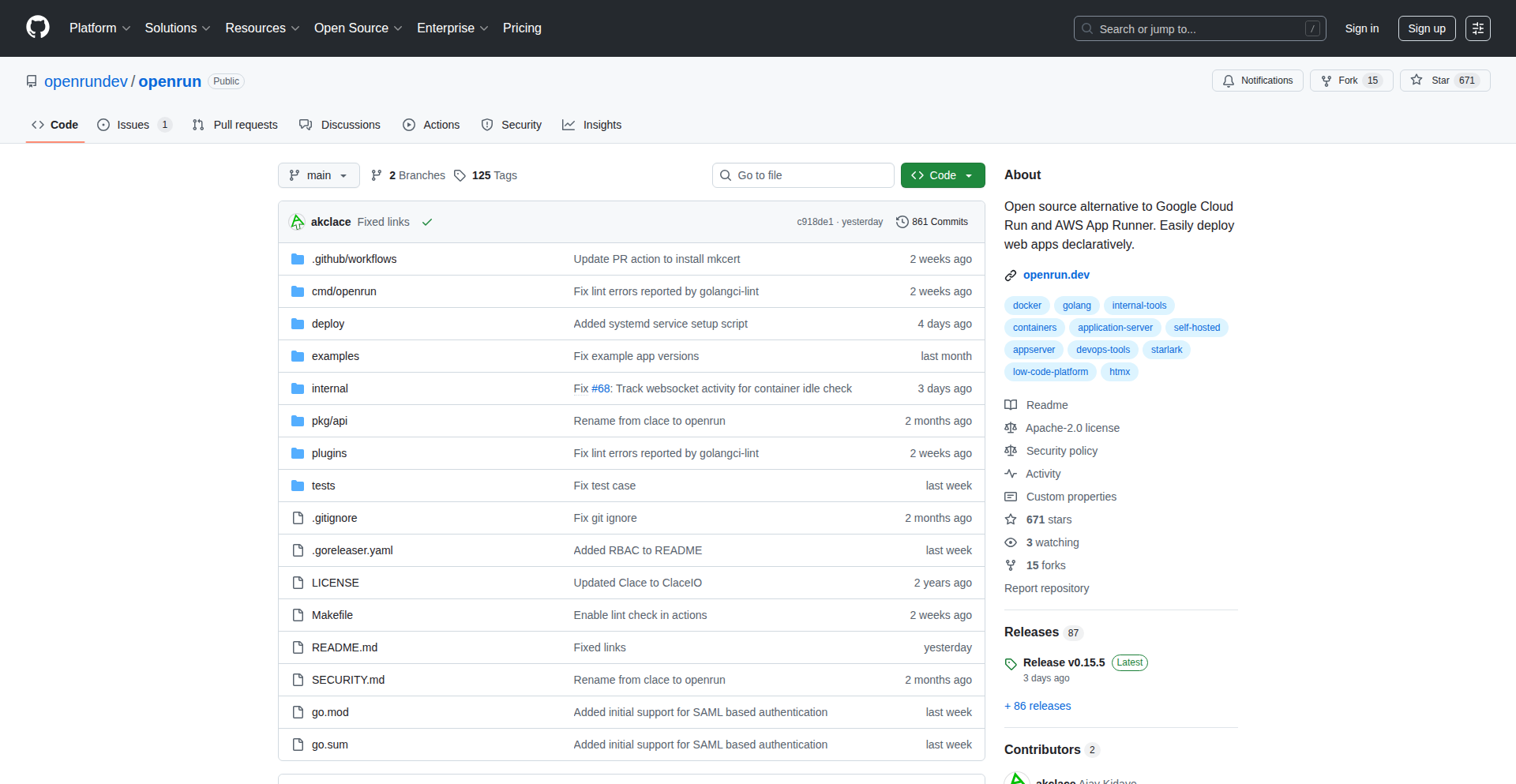
Author
ajayvk
Description
OpenRun is an open-source platform that simplifies deploying web applications using a declarative approach, akin to a more focused version of Google Cloud Run or AWS App Runner. It leverages Starlark, a Python-like language, to define application configurations, enabling GitOps workflows with minimal commands. This innovative approach contrasts with traditional UI-driven or imperative CLI tools, making environment recreation and multi-developer coordination significantly easier. OpenRun's core innovation lies in its specialized focus on web apps, eschewing the complexity of managing databases or queues, and implementing its own web server to enable features like scaling down to zero and granular RBAC. This means developers can get their web apps deployed and managed with a simpler, more robust, and secure system, without the overhead of a full Kubernetes cluster for simple web app hosting.
Popularity
Points 3
Comments 1
What is this product?
OpenRun is an open-source platform designed for deploying web applications declaratively. Instead of writing complex scripts or manually configuring servers, you describe your web application's desired state using Starlark, a simplified Python syntax. OpenRun then reads this description and automatically sets up and manages your application. The key innovation here is its focus solely on web applications, which allows it to be much simpler and more efficient than general-purpose deployment tools like Kubernetes. It builds and runs your containerized web apps directly, even allowing them to scale down to zero when not in use, which saves resources. It also provides built-in, easy-to-configure authentication and authorization (OAuth/OIDC/SAML and RBAC), making it simpler to secure your applications. Think of it as a specialized, highly efficient cloud runner for your web projects, running on your own hardware.
How to use it?
Developers can use OpenRun by defining their web application's configuration in a Starlark file. This file specifies details like the application's source code location, its containerization requirements, networking settings, and authentication methods. Once the configuration is written, a single command can initiate a GitOps workflow. For example, `openrun sync schedule --approve --promote <your-git-repo-path>` sets up automatic synchronization. OpenRun will then continuously monitor your configuration, build and deploy new applications, apply updates to existing ones, and reload them with the latest code, all without further manual intervention. This makes it incredibly easy to integrate into existing CI/CD pipelines or to manage applications collaboratively. The platform can run on a single machine or across multiple machines, offering flexibility for different deployment needs.
Product Core Function
· Declarative Web App Deployment: Define your web apps using a simple, Python-like language (Starlark). This allows for highly readable and maintainable configurations, reducing the cognitive load on developers. The value is in having a single source of truth for your app's deployment, making it easy to understand and reproduce.
· GitOps Workflow Integration: OpenRun supports automatic synchronization from your Git repository. This means any changes pushed to your code or configuration will be automatically applied, streamlining the development and deployment cycle. The value here is automated deployments, reducing manual errors and speeding up time-to-market.
· Container Management: For containerized applications, OpenRun directly interacts with Docker or Podman to build and manage containers. This abstracts away the complexities of container orchestration for web apps. The value is simplified container management for web services, allowing developers to focus on application logic.
· Web Server Implementation: OpenRun includes its own web server, enabling advanced features like scaling down to zero and fine-grained Role-Based Access Control (RBAC). This provides efficient resource utilization and enhanced security for web applications. The value is cost savings through resource optimization and robust security without complex external tools.
· Simplified Authentication and Authorization: OpenRun makes it straightforward to set up OAuth, OIDC, and SAML for authentication, along with RBAC for authorization. This is a significant advantage for securely sharing applications or managing access for teams. The value is easily securing your web applications and managing user access efficiently.
Product Usage Case
· Deploying a personal portfolio website: A developer can define their static site or simple web application in a few lines of Starlark. OpenRun will then handle the building (if needed), deployment, and serving of the site, ensuring it's always up-to-date with their latest Git push. The value is a continuously available and updated personal website with minimal setup.
· Managing a microservice architecture: For a team building multiple related web services, OpenRun can declaratively define each service's deployment. Changes to any service are automatically rolled out, and the built-in RBAC can manage access between services or for different team members. The value is simplified management and deployment of interconnected web services.
· Securing internal company tools: An internal web application that needs to be accessible only to specific employees can be easily secured using OpenRun's built-in OAuth/OIDC and RBAC features. This avoids the need to set up separate identity management solutions. The value is securely sharing internal tools with granular access control.
· Experimenting with new web app ideas: Developers can quickly spin up and deploy new web app prototypes on their own hardware using OpenRun. The declarative nature and GitOps workflow allow for rapid iteration and easy rollback if an experiment doesn't pan out. The value is faster experimentation cycles and reduced friction in testing new ideas.
12
HyperScan XY
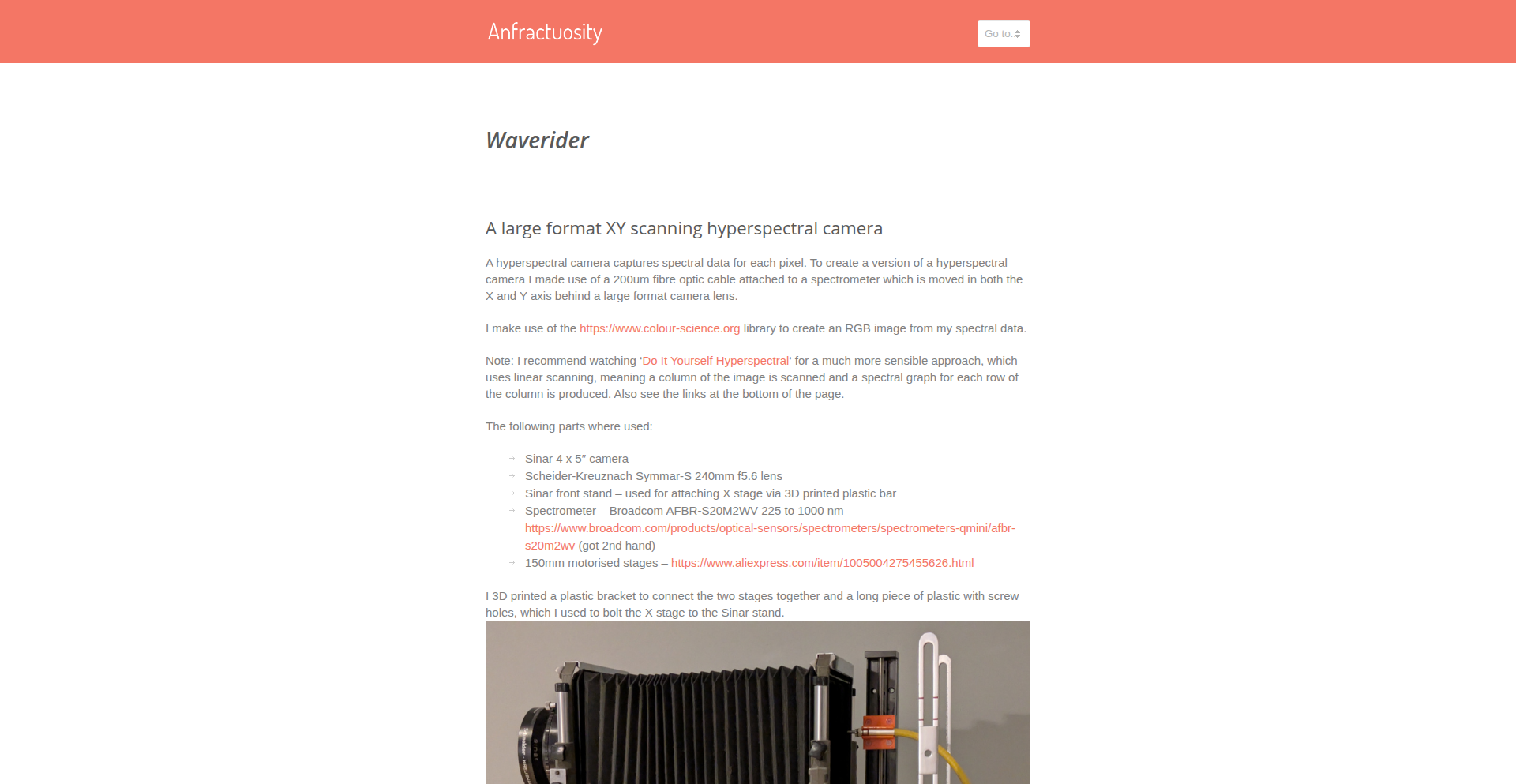
Author
anfractuosity
Description
HyperScan XY is a DIY large-format XY scanning hyperspectral camera. It allows users to capture spectral data across a broad range of wavelengths, essentially creating a "spectral image" where each pixel contains rich information about the material's composition. The innovation lies in its accessible, build-it-yourself approach to a traditionally expensive and complex technology, enabling broader research and experimentation.
Popularity
Points 3
Comments 0
What is this product?
This project is a do-it-yourself hyperspectral camera that works by scanning samples point-by-point in an X and Y direction, capturing light at different wavelengths for each point. Unlike a regular camera that captures red, green, and blue light, this camera captures many more "colors" (wavelengths) for each spot. The core innovation is making this sophisticated spectral imaging technology accessible and buildable by individuals, breaking down barriers for researchers and hobbyists who previously couldn't afford or access such equipment. So, what's in it for you? It democratizes advanced material analysis.
How to use it?
Developers can build this camera by following the project's documentation and sourcing the necessary components. It can be integrated into custom lab setups for scientific research, used for quality control in manufacturing where material properties are critical, or employed in environmental monitoring to identify specific substances. The data generated can be processed using custom software for spectral analysis, material identification, and anomaly detection. So, what's in it for you? You can build your own advanced sensor for specialized analysis.
Product Core Function
· Large format XY scanning: This allows for the capture of spectral data over a wider physical area, unlike smaller, more focused hyperspectral sensors. The value is in being able to analyze larger samples or scenes efficiently. So, what's in it for you? You can analyze bigger things without stitching multiple scans.
· Broadband spectral capture: The camera captures data across a wide range of wavelengths, providing comprehensive spectral signatures for materials. The value is in enabling detailed material identification and differentiation. So, what's in it for you? You get more detailed information about what you're looking at, beyond just its visible color.
· DIY and open-source design: The project provides the plans and knowledge to build the camera yourself. The value is in significantly reducing the cost and increasing the accessibility of hyperspectral imaging. So, what's in it for you? You can build powerful spectral analysis tools at a fraction of the commercial cost.
· Customizable hardware and software integration: Being a DIY project, it's designed for adaptation. The value is in the flexibility to tailor the camera and its data processing to specific needs. So, what's in it for you? You can modify it to fit your unique research or application requirements.
Product Usage Case
· Material identification in agriculture: A researcher could use HyperScan XY to analyze crop health by identifying nutrient deficiencies or early signs of disease based on their unique spectral signatures. This helps in targeted interventions. So, what's in it for you? Better crop yields and reduced waste.
· Quality control in manufacturing: A company could use it to inspect manufactured goods for defects or material inconsistencies by analyzing their spectral properties, ensuring product quality and reducing recalls. So, what's in it for you? Higher quality products and fewer customer complaints.
· Art and artifact analysis: A conservator or historian could use it to non-destructively analyze the pigments and materials used in artworks or historical artifacts to understand their origin and composition. So, what's in it for you? Deeper insights into history and art without damaging valuable items.
· Environmental monitoring: It could be used to detect and map the presence of specific pollutants or chemical signatures in soil or water samples. So, what's in it for you? More effective environmental protection and remediation efforts.
13
GitVault-Sealer
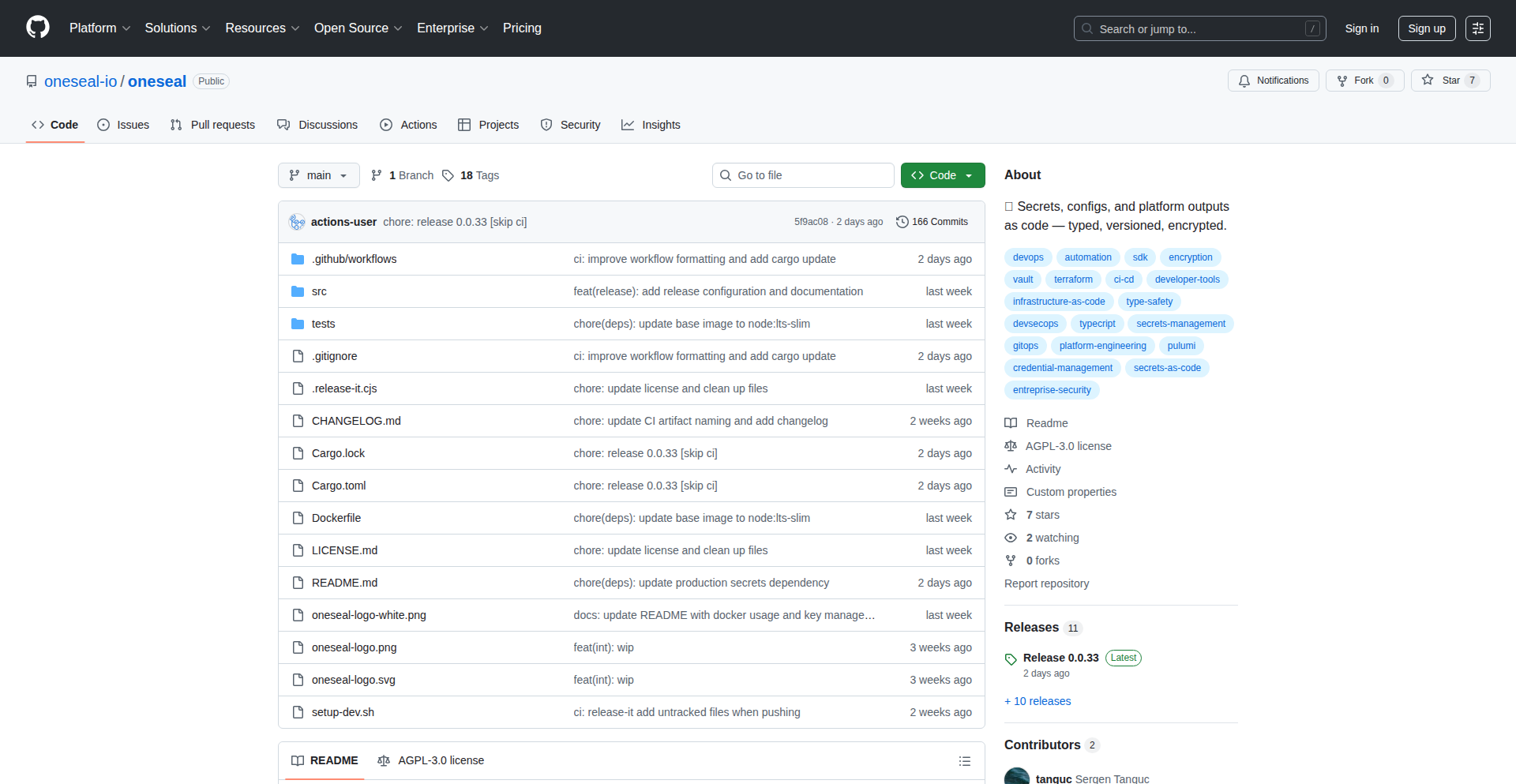
Author
stanguc
Description
GitVault-Sealer is a novel approach to managing sensitive information (secrets) by treating Git as a secure distribution layer for encrypted vaults. It allows developers to 'npm install' their secrets, integrating seamlessly into their development workflow.
Popularity
Points 2
Comments 1
What is this product?
GitVault-Sealer is a system that encrypts your sensitive data (like API keys, passwords, or configuration settings) and then commits these encrypted secrets to a Git repository. Think of your Git repository as a highly version-controlled and distributed file cabinet. When you need to access your secrets, GitVault-Sealer decrypts them for you. The innovation lies in using Git, a tool developers already use daily for code versioning, as the primary mechanism for storing and distributing these encrypted secrets. This means your secrets are automatically versioned, auditable, and can be easily shared among team members in a controlled manner. So, this is useful for you because it leverages a familiar tool (Git) to securely manage sensitive information, simplifying your workflow and improving security.
How to use it?
Developers can integrate GitVault-Sealer into their projects by installing it as a dependency (similar to how you install libraries like React or Lodash). Once installed, they can use command-line tools provided by GitVault-Sealer to encrypt their secrets and commit them to a designated Git repository. When a project needs access to these secrets, the system can fetch the encrypted data from Git and then decrypt it for use. This makes the process of onboarding new developers or deploying applications much smoother, as all necessary secrets are readily available through a version-controlled Git repository. So, this is useful for you because it provides a standardized and secure way to handle secrets across your development and deployment pipelines, reducing manual configuration and potential security risks.
Product Core Function
· Encrypted Secret Storage: Sensitive data is encrypted before being stored, ensuring that even if the Git repository is compromised, the secrets remain unreadable without the decryption key. This provides a fundamental layer of security for your sensitive information.
· Git as a Distribution Layer: Leverages Git's inherent versioning, branching, and merging capabilities to distribute encrypted secrets. This means you get auditable history of who accessed or modified secrets and when, and you can easily roll back to previous versions. This is valuable for maintaining control and traceability over your secrets.
· Seamless Integration with Development Workflow: The 'npm install' like experience means developers can manage secrets as easily as any other project dependency, reducing friction and increasing adoption. This makes your development process more efficient and less prone to errors.
· Vaults as Source of Truth: Encrypted secrets are organized into 'vaults', which act as the definitive source of truth for your sensitive data. This structured approach helps in organizing and managing a large number of secrets effectively. This is useful for you to keep your sensitive data organized and easily manageable.
Product Usage Case
· Securely storing API keys for third-party services: A web application often needs API keys to interact with services like Stripe, Twilio, or cloud providers. Instead of hardcoding these keys or storing them in plain text configuration files, GitVault-Sealer can encrypt them and store them in Git, providing a secure and version-controlled way to manage them.
· Distributing database credentials to development environments: When setting up new development or staging environments, providing secure access to databases is crucial. GitVault-Sealer can distribute the encrypted database credentials via Git, allowing developers to easily and securely access the necessary resources.
· Managing sensitive configuration for microservices: In a microservices architecture, each service might have its own set of secrets. GitVault-Sealer allows these secrets to be managed centrally and distributed securely to each service, ensuring consistency and security across the entire system.
· Onboarding new developers to a project: When a new developer joins a team, they need access to various secrets to get the project running. GitVault-Sealer simplifies this by providing access to encrypted secrets through a familiar Git clone, reducing setup time and security concerns.
14
ObolusFinanz
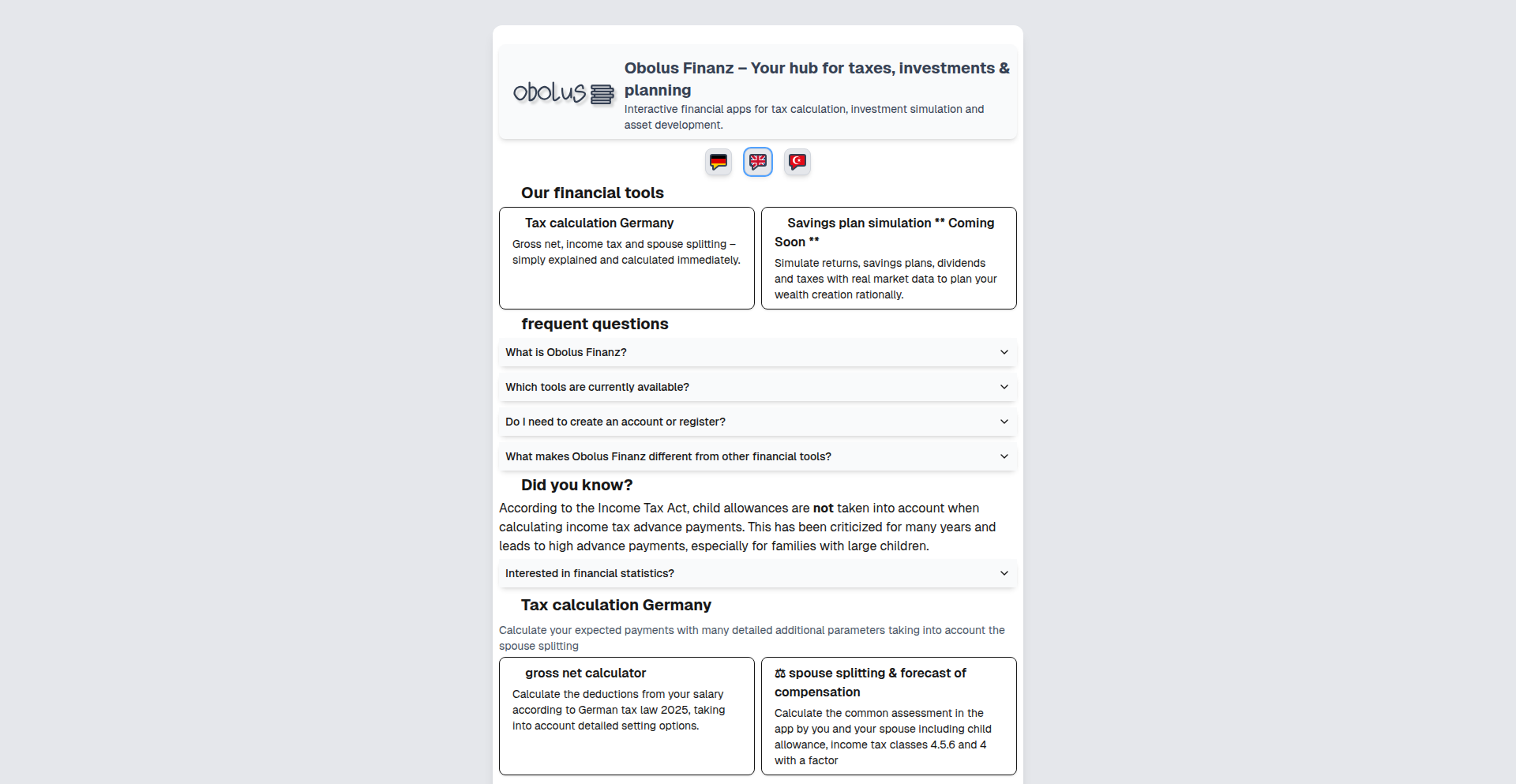
Author
sanzation
Description
ObolusFinanz is a collection of simple, privacy-focused finance calculators built by a developer to solve their own need for uncluttered tools. It currently offers a precise German Payroll Deduction Calculator and is expanding into personal budgeting and investing tools. The innovation lies in its minimalist design, zero-data collection policy, and the developer's hands-on approach to creating functional, user-friendly financial utilities using modern web technologies.
Popularity
Points 3
Comments 0
What is this product?
ObolusFinanz is a set of straightforward financial calculation tools designed with privacy and simplicity at their core. The 'what' is a direct answer to the common frustration of finding financial calculators that are either overly complex, require extensive personal data tracking, or are filled with intrusive user interfaces. The German Payroll Deduction Calculator, for instance, uses precise algorithms to calculate deductions based on German tax laws, providing users with accurate figures for salary planning without any data collection. This is built on a Python backend for the tax app and SvelteKit for the investment app, with custom-drawn SVG paths for a unique visual element. The core innovation is delivering accurate financial insights through minimalist, privacy-respecting web applications, so you get reliable calculations without sharing your information or navigating confusing interfaces.
How to use it?
Developers can use ObolusFinanz as a reference for building similar privacy-centric web applications. The project demonstrates how to create functional calculators with a Python backend and a modern frontend framework like Next.js or SvelteKit. For the German Payroll Deduction Calculator, a developer could integrate its logic or use it as inspiration for building localized tax calculators in other regions. For personal budgeting and investing, the SvelteKit implementation offers a clean approach to UI development and state management. The self-drawn SVG paths highlight a creative way to handle visual elements without relying on heavy libraries. Essentially, developers can leverage ObolusFinanz to understand how to build lean, secure, and user-friendly financial tools, allowing them to solve similar 'itch' problems for themselves or their users, integrating these principles into their own projects for enhanced user trust and utility.
Product Core Function
· German Payroll Deduction Calculator: Provides precise, real-time calculations of payroll deductions according to German tax regulations. This is valuable for individuals planning salary negotiations or job changes, enabling them to understand their net income accurately without sharing sensitive personal data, so you can make informed career decisions with confidence.
· Privacy-First Design: The entire suite of tools is built with a commitment to zero data collection and no user tracking. This means users can perform their financial calculations with the assurance that their personal information remains private, so you can manage your finances without compromising your digital privacy.
· Minimalist UI/UX: The tools feature a clean, uncluttered interface that prioritizes ease of use and comprehension. This approach helps users quickly find the information they need without being overwhelmed by complex features or advertisements, so you can get your financial answers without the usual digital noise.
· Modern Web Technology Stack: Implemented using Python for backend services and Next.js/SvelteKit for frontend development, showcasing efficient and modern web application architecture. This means the tools are built using current best practices, ensuring they are performant and maintainable, so you benefit from a robust and responsive experience.
· Custom SVG Graphics: Features self-drawn SVG paths for visual elements, offering a unique and lightweight approach to interface design. This contributes to a distinctive look and feel while keeping the application's footprint small, so the interface is both visually appealing and efficient.
Product Usage Case
· A freelance developer looking to transition to a new full-time role in Germany can use the German Payroll Deduction Calculator to accurately estimate their potential net salary for different job offers, helping them to negotiate effectively and avoid miscalculations, so they can confidently accept the best offer.
· An individual concerned about their online privacy can use ObolusFinanz for their financial planning needs, knowing that their sensitive data is not being collected or stored by the platform, so they can manage their money without privacy anxieties.
· A small business owner wanting to provide simple financial tools for their employees (e.g., for hypothetical salary comparisons) could leverage the principles behind ObolusFinanz to build internal, privacy-respecting calculators, so their team can access useful financial information securely.
· A tech enthusiast interested in learning about modern web development with a focus on utility apps can study ObolusFinanz's codebase to understand how to build functional and privacy-conscious applications using Python, Next.js, and SvelteKit, so they can expand their own development skills.
15
TokenTrophy Forge

Author
stemonteduro
Description
A project that allows users to create personalized 3D OpenAI awards, inspired by the recognition tokens distributed by OpenAI. It goes beyond a simple image editor by enabling 3D model manipulation, custom logo uploads, and rendering using NanoBanana, offering a unique and engaging way for developers to celebrate their AI token usage.
Popularity
Points 3
Comments 0
What is this product?
TokenTrophy Forge is a web-based tool that lets you design and generate your own custom 3D awards, similar to the ones OpenAI gave out based on token usage. The innovation lies in its interactive 3D editing capabilities. Instead of just a flat image, you can adjust a 3D award model, import your own logos, and then render it into a visually appealing trophy. This is achieved through a combination of web technologies for the interface and a 3D rendering engine called NanoBanana. So, what's the benefit for you? It's a fun and creative way to visualize and celebrate your engagement with AI technologies like OpenAI, turning your token usage into a tangible, personalized digital artifact. It's like having your own mini-trophy for your digital achievements.
How to use it?
Developers can access TokenTrophy Forge through their web browser. The interface is designed to be intuitive, allowing users to select a base award model, upload their own image files (like a personal logo or a project icon) which can then be incorporated onto the 3D model. You can position and scale your logo. Finally, you can trigger a rendering process that uses NanoBanana to create a high-quality image of your personalized award. This can be used for social media posts, personal portfolios, or even as a fun digital collectible. So, how does this help you? You can easily create shareable assets that highlight your technical accomplishments or brand identity within the AI community.
Product Core Function
· Interactive 3D Award Customization: Users can manipulate a 3D award model, changing its orientation and scale. This allows for dynamic presentation and a more engaging design process than static image editors. The value is in creating a unique visual representation of your achievement that stands out.
· Custom Logo Upload and Integration: Ability to upload and place personal or project logos onto the 3D award model. This is key for personalization, enabling users to brand their awards and make them truly their own. The benefit is showcasing your identity or project affiliation on your award.
· High-Quality 3D Rendering with NanoBanana: The tool utilizes NanoBanana for rendering, ensuring that the final award image is detailed and visually appealing. This provides a professional-looking output suitable for sharing widely. The value is in delivering polished, high-fidelity results that look impressive.
· Web-Based Accessibility: Accessible directly through a web browser, requiring no software installation. This makes it easy for anyone to use, regardless of their operating system or technical setup. The advantage is immediate usability and convenience.
Product Usage Case
· A developer who has used a significant amount of OpenAI API tokens can use TokenTrophy Forge to create a custom award featuring their company logo and a 'Top Contributor' badge. They can then share this on LinkedIn or Twitter to showcase their active participation and expertise in AI development. This helps them gain visibility and recognition within the AI community.
· A student participating in an AI hackathon can design a personalized award with the hackathon's branding and their team name. This can be used as a digital keepsake and a way to celebrate their team's effort and participation, even if they didn't win a physical prize. This provides a memorable memento of their experience.
· An open-source contributor can create an award with their GitHub profile picture or a project-specific icon to thank other contributors or acknowledge milestones. This can be shared in project documentation or community forums to foster engagement and appreciation. This helps build a stronger sense of community and encourages further collaboration.
16
Pxxl App: Unbounded Developer Deployment
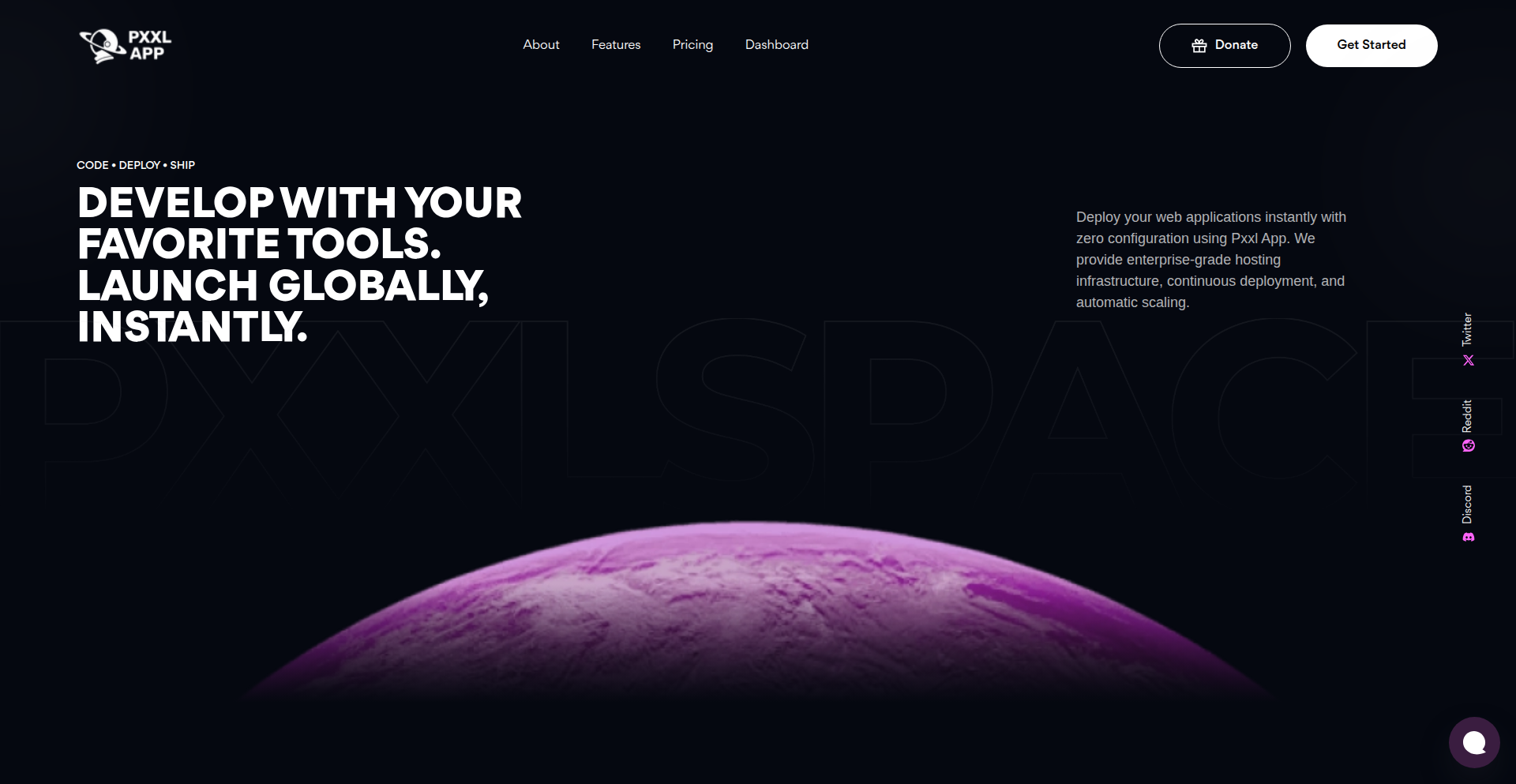
url
Author
robinsui
Description
Pxxl App is a free web hosting platform designed for developers seeking a straightforward and rapid method to deploy both frontend and backend applications. It offers a compelling alternative to services like Vercel, Render, and Netlify, crucially removing usage limits and the requirement for a credit card, making it accessible for all. Its innovation lies in providing a frictionless path from code repository to a live, accessible URL, supporting a wide range of modern web technologies and offering essential CI/CD capabilities at no initial cost. This empowers developers by significantly lowering the barrier to entry for launching and iterating on their projects.
Popularity
Points 3
Comments 0
What is this product?
Pxxl App is a cloud-based platform that allows developers to easily host their web applications. At its core, it automates the complex process of taking your code (from platforms like GitHub) and making it live on the internet. Unlike some popular services that have strict usage limits or require payment upfront, Pxxl App focuses on providing a generous free tier with no credit card needed. The innovation is in its approach to accessibility and simplicity for a broad spectrum of web development stacks, from modern JavaScript frontends (like React and Next.js) to server-side applications (Node.js, PHP, Python), all through a streamlined Git-based workflow. This means you can get your idea online quickly without worrying about infrastructure management or hitting arbitrary usage caps.
How to use it?
Developers can leverage Pxxl App by connecting their Git repositories (e.g., GitHub, GitLab). Once connected, Pxxl App automatically detects the project type, builds the application, and deploys it to a globally distributed network. You get a unique subdomain (like yourproject.pxxl.pro) instantly. It's ideal for deploying personal projects, open-source tools, client websites, or even prototypes. You can configure environment variables for sensitive information and set up continuous integration and continuous deployment (CI/CD) pipelines, meaning every time you push new code to your repository, Pxxl App automatically rebuilds and redeploys your application. This makes iterating on your projects incredibly efficient and frees you from manual deployment tasks.
Product Core Function
· Git repository integration for automated deployments: This allows you to link your code directly from platforms like GitHub, so changes you push are automatically deployed, saving manual effort and reducing errors. The value is in streamlining your workflow and ensuring your live application is always up-to-date.
· Support for diverse frontend and backend frameworks: Pxxl App can host applications built with popular technologies like React, Next.js, Node.js, PHP, and Python. This means you're not locked into a specific technology stack and can deploy a wide range of web projects. The value is in its flexibility and broad applicability.
· Automatic build process: When you push code, Pxxl App automatically compiles and prepares your application for deployment. This removes the need for developers to manually run build commands, saving time and ensuring consistent builds. The value is in automated efficiency.
· Environment variable management: Securely manage sensitive data like API keys and database credentials. This is crucial for security and allows you to configure your application for different environments (e.g., development vs. production) without hardcoding values. The value is in enhanced security and configurability.
· CI/CD support: Automates the entire process from code commit to deployment. This drastically speeds up the release cycle and ensures a reliable deployment process. The value is in faster iteration and more robust deployments.
· Free tier with no credit card required: Offers a generous free hosting solution, removing financial barriers for developers to experiment and launch projects. The value is in democratizing web hosting and enabling widespread experimentation.
Product Usage Case
· Deploying a personal portfolio website built with Next.js and hosted on GitHub: A developer can connect their GitHub repository to Pxxl App, and within minutes, their portfolio is live at a custom subdomain, showcasing their work without needing to set up a separate server or pay for hosting. This solves the problem of needing a professional online presence quickly and affordably.
· Hosting a small e-commerce backend API written in Python (Flask/Django) that needs to handle incoming orders: Pxxl App can deploy the Python backend, manage its dependencies, and provide an endpoint for the frontend to connect to. Environment variables can be used to securely store database credentials. This solves the problem of getting a functional API backend online for a small project without complex server setup.
· Launching an open-source project's demo or documentation site built with React: Developers can provide a live demo of their open-source project hosted on Pxxl App, making it easier for users to try out and understand the software. The CI/CD feature ensures that updates to the demo site are automatically published when the project code is updated. This solves the problem of making open-source projects more accessible and user-friendly.
· Creating a quick prototype for a mobile app's backend API using Node.js and Express: A developer can rapidly deploy a proof-of-concept API to test out a new feature or application idea. The ability to deploy quickly and for free allows for rapid iteration and validation of ideas before investing in more robust infrastructure. This solves the problem of validating product ideas with minimal upfront cost and time investment.
17
HotelRatingScrutinizer
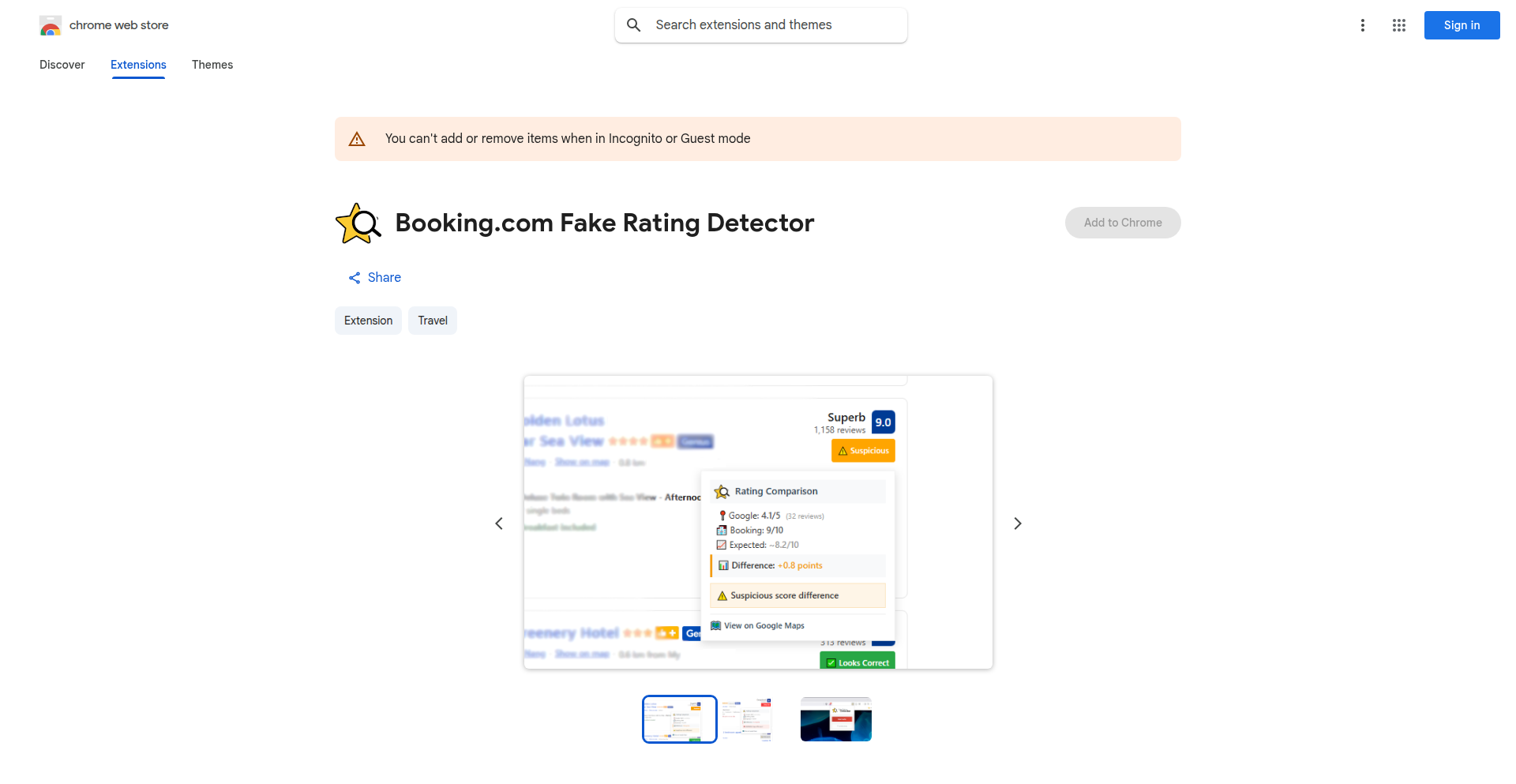
url
Author
deeteeess
Description
This project is a browser extension designed to combat fake hotel ratings on booking websites. It analyzes and aggregates ratings from multiple sources, presenting a more reliable score. The core innovation lies in its automated cross-referencing and its proactive approach to a common travel frustration: misleading hotel reviews, saving users time and preventing disappointing stays.
Popularity
Points 2
Comments 1
What is this product?
HotelRatingScrutinizer is a browser extension that acts as a fake rating detector for hotels. When you're browsing hotel listings, it automatically fetches and analyzes ratings from various platforms, such as Google Maps, and compares them to the rating displayed on the booking site. It then presents a consolidated, more trustworthy rating. The technical insight is that by programmatically checking multiple sources, it can identify discrepancies and potential manipulation in a single hotel's displayed score. This saves travelers from manually checking each source, which is time-consuming and often frustrating, especially when presented with unreliable information. So, what's in it for you? You get a more accurate picture of a hotel's actual quality, helping you make better booking decisions and avoid potentially unpleasant travel experiences.
How to use it?
As a developer, you can use this project by installing the browser extension. It typically integrates seamlessly by adding a button or an indicator directly onto the hotel search results or booking pages you visit. When you click this button, the extension triggers its background process to fetch and compare ratings. The technical implementation likely involves background scripts that monitor website content, identify hotel identifiers, and then make API calls or scrape data from external rating services. Integration for developers could involve contributing to the extension's codebase to add support for more booking platforms or rating sources, or even adapting its core logic for other data verification tasks. So, what's in it for you? You can effortlessly verify hotel credibility while browsing, and if you're a developer, you can learn from or contribute to a practical application of data aggregation and validation.
Product Core Function
· Automated rating aggregation: fetches and combines ratings from multiple sources to provide a synthesized score, saving users from manual cross-checking and offering a more objective view of a hotel's reputation.
· Real-time credibility analysis: analyzes ratings on the fly as you browse booking sites, enabling immediate assessment of hotel trustworthiness and preventing the selection of potentially misrepresented accommodations.
· User-friendly interface integration: seamlessly adds a verification button or indicator to existing booking interfaces, making the rating analysis accessible without disrupting the user's browsing experience.
Product Usage Case
· When planning a vacation and browsing hotels on Booking.com, you encounter a hotel with a suspiciously high rating. By using this extension, you can click a button to see its aggregated rating from Google Maps and other sources, immediately revealing if the displayed rating is inflated and saving you from booking a subpar hotel.
· A business traveler needs to quickly find a reliable hotel in a new city. They are overwhelmed by the sheer number of options and varying review scores. This extension quickly filters out hotels with questionable ratings by providing a consolidated score, allowing for faster and more confident booking decisions.
· A developer interested in understanding how to programmatically verify information across different online platforms can examine the source code of this extension. They can learn techniques for identifying unique hotel identifiers and making API requests to external data sources to build similar validation tools for their own projects.
18
BitcoinGenesisPage
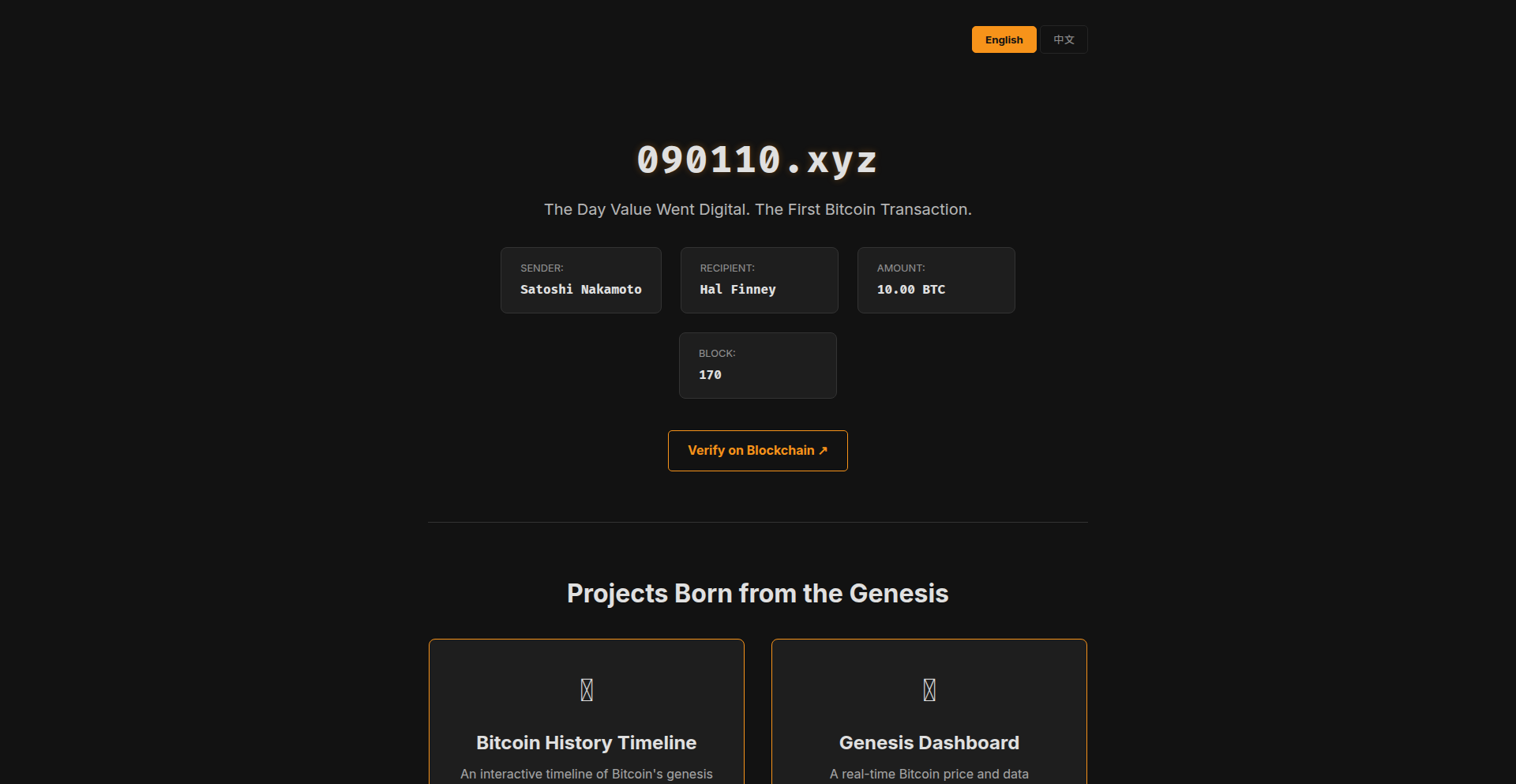
Author
nlbw
Description
This project is a static, bilingual tribute website commemorating the date of the first Bitcoin transaction (09/01/10). It leverages the domain name itself to represent this historical event, focusing on a clean, fast, and high-quality presentation of information. The innovation lies in its symbolic use of a domain name to anchor a digital artifact and its minimalist approach to delivering content, making historical technological milestones accessible and memorable.
Popularity
Points 1
Comments 2
What is this product?
BitcoinGenesisPage is a simple, yet meaningful, static webpage that celebrates the very first Bitcoin transaction. It uses the domain '090110.xyz' to directly represent the date of this foundational event in cryptocurrency history. The technical innovation here is the creative repurposing of a domain name as a narrative element, and the implementation as a static site ensures lightning-fast loading speeds and extremely low resource consumption. Think of it as a digital plaque for a significant technological achievement, designed to be accessible to anyone with an internet connection, without the complexity of dynamic applications.
How to use it?
Developers can use this project as an inspiration for building minimalist, content-focused websites. Its static nature means it can be hosted on the simplest of hosting services or even directly from services like GitHub Pages, making it incredibly cost-effective and easy to deploy. For those interested in web development best practices, it serves as a prime example of how to achieve high performance and clean design with minimal overhead. It's also a great starting point for anyone wanting to explore static site generators or simply understand how to create a fast-loading, informative webpage.
Product Core Function
· Date-based domain as historical anchor: Utilizes the domain name '090110.xyz' to directly signify the date of the first Bitcoin transaction, making the website's purpose instantly understandable and memorable. This creatively links branding with historical context.
· Bilingual content delivery: Offers information in two languages, broadening accessibility to a wider audience interested in the origins of Bitcoin and blockchain technology. This ensures the historical narrative can be appreciated globally.
· Static site architecture for performance: Built as a static website, guaranteeing exceptionally fast load times and minimal server resource usage. This translates to a superior user experience and environmental friendliness, as less energy is consumed.
· Minimalist design for clarity: Focuses on a clean and uncluttered user interface to present information about the first Bitcoin transaction effectively. This allows the historical significance to be the primary focus, without distractions.
· Source code Easter egg: Includes a hidden element within the source code for curious users to discover. This adds an element of playful interaction and rewards deeper engagement with the project.
Product Usage Case
· A developer wanting to create a quick, informative landing page for a historical tech event can take inspiration from the domain-as-narrative approach and static site efficiency. It shows how to make complex history accessible and engaging.
· A cryptocurrency enthusiast looking to build a personal tribute or educational resource about Bitcoin's origins can use this as a blueprint for a fast, clean, and historically relevant website.
· A web development student learning about performance optimization and static site generation can analyze the project's structure and implementation to understand how to build highly efficient websites.
· A company or organization interested in commemorating a specific technological milestone can adapt this model to create a simple, impactful digital memorial. It demonstrates how to establish a digital presence that is both meaningful and technically sound.
19
Scout RPG Micro-Teaser
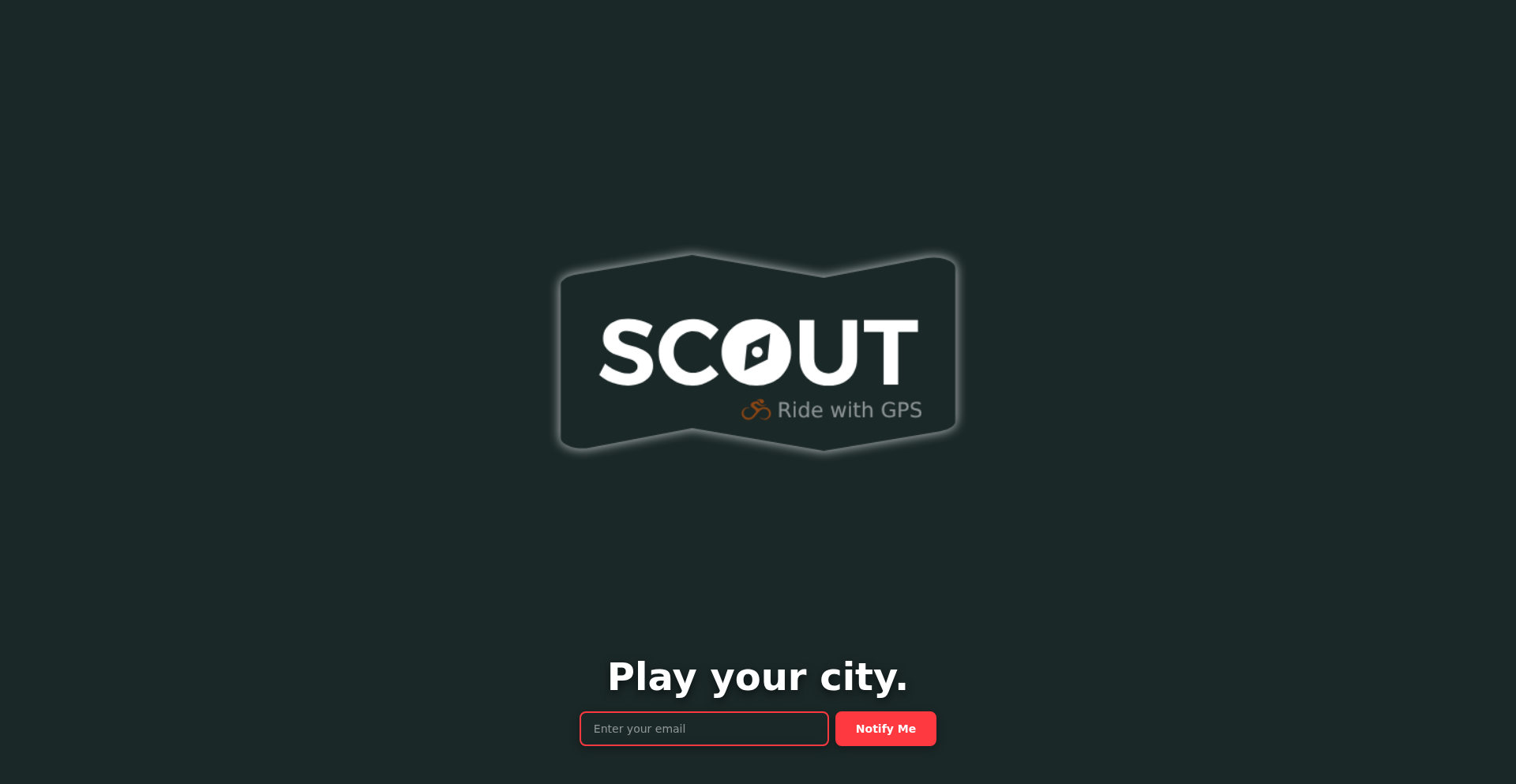
Author
zackham
Description
This project is a lightweight, in-browser micro-game designed to give a quick, engaging preview of a larger map-based cycling RPG called Scout. It leverages AI models like Claude for code generation and Grok for heavy lifting, showcasing a rapid prototyping approach. The innovation lies in its ability to fetch real cycling routes, animate them, and offer basic interactive gameplay within a web browser, serving as a novel marketing tool to generate interest for the upcoming full game release. It aims to demonstrate the game's core mechanics and world in a fun, bite-sized experience without requiring user sign-up for initial interaction.
Popularity
Points 2
Comments 1
What is this product?
This is a 'Show HN' project, meaning it's a demonstration by a developer (in this case, a founder of Ride with GPS) of a small, experimental game they built. The core technology involves using AI code generation (Claude) and potentially other AI assistance (Grok) to quickly create a playable teaser for their upcoming map-based cycling RPG, 'Scout'. The technical innovation here is the rapid development cycle and the integration of real-world data (cycling routes from their routing service) into a game context. It dynamically fetches a pre-defined route, simulates a cyclist moving along it at a specific speed, and allows for simple free-roam movement with basic controls (arrow keys, spacebar) and 'fireballs'. It also features a customizable item editor accessible via a URL parameter, demonstrating the underlying game design elements. Essentially, it's a creative application of AI and web technologies to build an interactive marketing experience.
How to use it?
Developers can experience the teaser by visiting the provided link. To interact with the game, simply click on icons to trigger a simulated ride along a real route. You can use the arrow keys for free movement and the spacebar to 'fire' something within the game world. For developers interested in the technical implementation, appending '?edit=1' to the URL will unlock an in-browser item editor. This allows you to see how game elements (like items) are placed on the map and how the game's data is structured. While it requires an email for game invites, no signup is needed to simply play and explore the teaser, making it instantly accessible for potential players and for other developers to inspect its workings.
Product Core Function
· Real Route Fetching and Simulation: Fetches actual cycling routes from the developer's routing service and animates a virtual cyclist moving along them, providing a realistic taste of the game's core activity. This is valuable for showcasing the game's primary engagement loop.
· Interactive Free Roam: Allows users to navigate a map using arrow keys and interact with the environment using a spacebar, offering a sense of exploration and control. This demonstrates basic player agency and game physics.
· In-Browser Item Editor: A hidden feature accessible via a URL parameter that lets users view and potentially edit the placement of game items on the map. This is invaluable for understanding the game's design mechanics and content creation pipeline.
· Dynamic Tile Recoloring: Preloads static map tiles and dynamically changes their colors to fit the game's theme. This is a clever visual technique that customizes the game's aesthetic without needing entirely new assets, demonstrating efficient graphic design.
· Sprite-Based Character Animation: Uses simple sprites to represent the cyclist facing different directions. This is a common and efficient technique for character animation in 2D games, showcasing a fundamental game development approach.
Product Usage Case
· Marketing Campaign Teaser: Used as a promotional tool before the official launch of the Scout RPG to generate buzz and provide a tangible experience of the game's premise. It solves the problem of static marketing by offering interactive engagement.
· Rapid Prototyping Demonstration: Showcases how AI tools can be used for quick development cycles, allowing game developers to rapidly iterate on ideas and build functional prototypes. This highlights the efficiency gains from using AI in coding.
· Educational Tool for Game Design: The '?edit=1' feature serves as an excellent example for aspiring game designers to understand how game elements are placed and managed within a map-based environment. It offers a practical insight into level design.
· Interactive Website Content: Can be integrated into a game's website to provide a more engaging experience than traditional static content, encouraging visitors to spend more time interacting with the brand.
20
OrbitalCanvas: WebGL Planetary Explorer
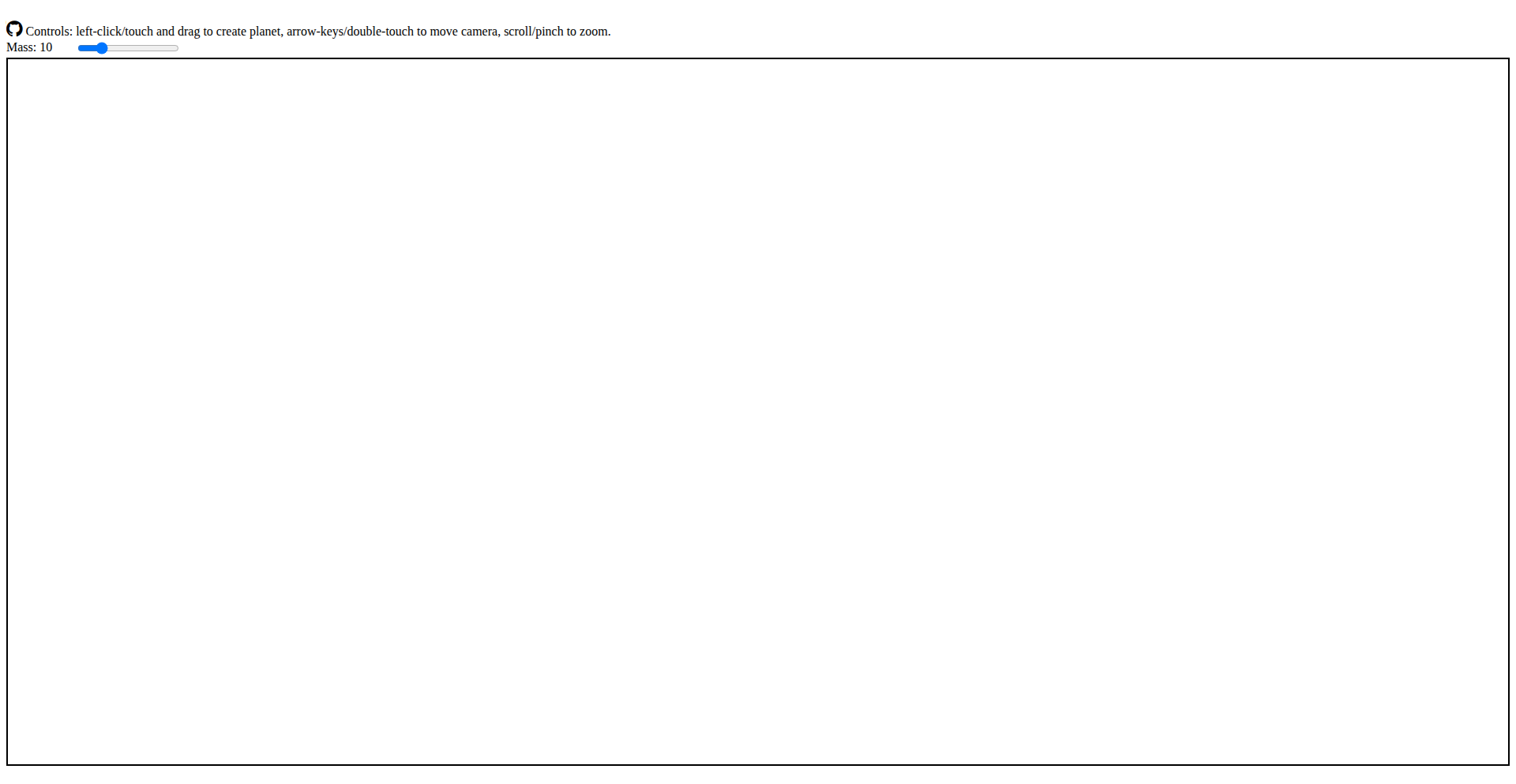
Author
raphia1992
Description
A toy planetary motion simulator built with WebGL, demonstrating symplectic integration for realistic physics. It allows users to visualize celestial bodies interacting under gravitational forces, showcasing advanced graphics and accurate simulation techniques in a web-based environment.
Popularity
Points 3
Comments 0
What is this product?
This project is a web-based simulation that uses WebGL to draw and animate planets moving in space. The core innovation lies in its use of 'symplectic integration' for the physics. Imagine calculating how planets move: normally, computers approximate this, and over time, small errors build up, making the orbits drift. Symplectic integration is a smarter way to do these calculations that preserves energy and momentum much better, meaning the simulated orbits are far more accurate and stable over long periods, just like real celestial mechanics. So, what's the use for you? It offers a visually stunning and scientifically sound way to explore the dynamics of planetary systems directly in your browser, requiring no downloads or complex setup.
How to use it?
Developers can use OrbitalCanvas as a foundational library or a learning tool. For integration, the WebGL rendering part can be adapted to visualize other particle systems or dynamic simulations. The symplectic integration logic can be extracted and applied to problems requiring highly accurate, long-term simulations, such as in game physics, astronomical research tools, or even financial modeling where preserving certain properties over time is crucial. The intuitive controls, as mentioned by the author, suggest it's designed for easy experimentation, allowing you to tweak parameters like initial velocities and masses to see how planetary systems evolve. For you, this means it's a readily available sandbox to experiment with physics simulations and advanced web graphics, or a building block for your own custom interactive visualizations.
Product Core Function
· WebGL-based 3D rendering: Utilizes modern graphics hardware to draw planets and their orbits in real-time, providing smooth and visually rich animations. The value is in creating engaging, high-fidelity visual experiences directly in the browser, making complex simulations accessible and understandable.
· Symplectic integration physics engine: Implements a highly accurate numerical method for simulating gravitational forces and planetary motion. This ensures that the simulation's energy and momentum are conserved over long periods, preventing drift and maintaining physical realism. The value is in providing a demonstrably accurate and stable simulation, crucial for any application where precise physical behavior is a requirement.
· Interactive parameter control: Allows users to adjust initial conditions such as mass, velocity, and position of celestial bodies. This enables direct experimentation with physics principles, fostering a deeper understanding of orbital mechanics. The value is in offering a hands-on, experimental platform for learning and exploring scientific concepts.
· Cross-browser compatibility: Being a web application, it works on various devices and operating systems through a standard web browser, without requiring any installations. The value is in its broad accessibility and ease of use, making advanced simulations available to a wide audience.
Product Usage Case
· Educational tool for astronomy: Imagine a high school or university physics class where students can visually explore Kepler's laws and Newton's law of gravitation by manipulating virtual solar systems. OrbitalCanvas provides an intuitive way to demonstrate these concepts, solving the problem of abstract theoretical explanations with engaging, interactive visuals.
· Prototype for game physics: A game developer could use the symplectic integration core to simulate spacecraft trajectories or the behavior of celestial objects in a sci-fi game. This solves the challenge of creating realistic and stable orbital mechanics in a game environment, enhancing player immersion.
· Scientific visualization playground: Researchers or hobbyists could use this as a starting point to visualize their own N-body simulations or explore hypothetical planetary configurations. It offers a readily available, well-implemented physics engine and rendering framework, simplifying the process of turning data into understandable visual outputs.
· Interactive art installations: Artists could integrate the simulation into digital art pieces, creating dynamic and evolving visual experiences that respond to user input or external data. This leverages the project's graphical capabilities and physics simulation to create unique, captivating digital art that solves the problem of static displays with dynamic, physics-driven visuals.
21
Vice City Map Renderer
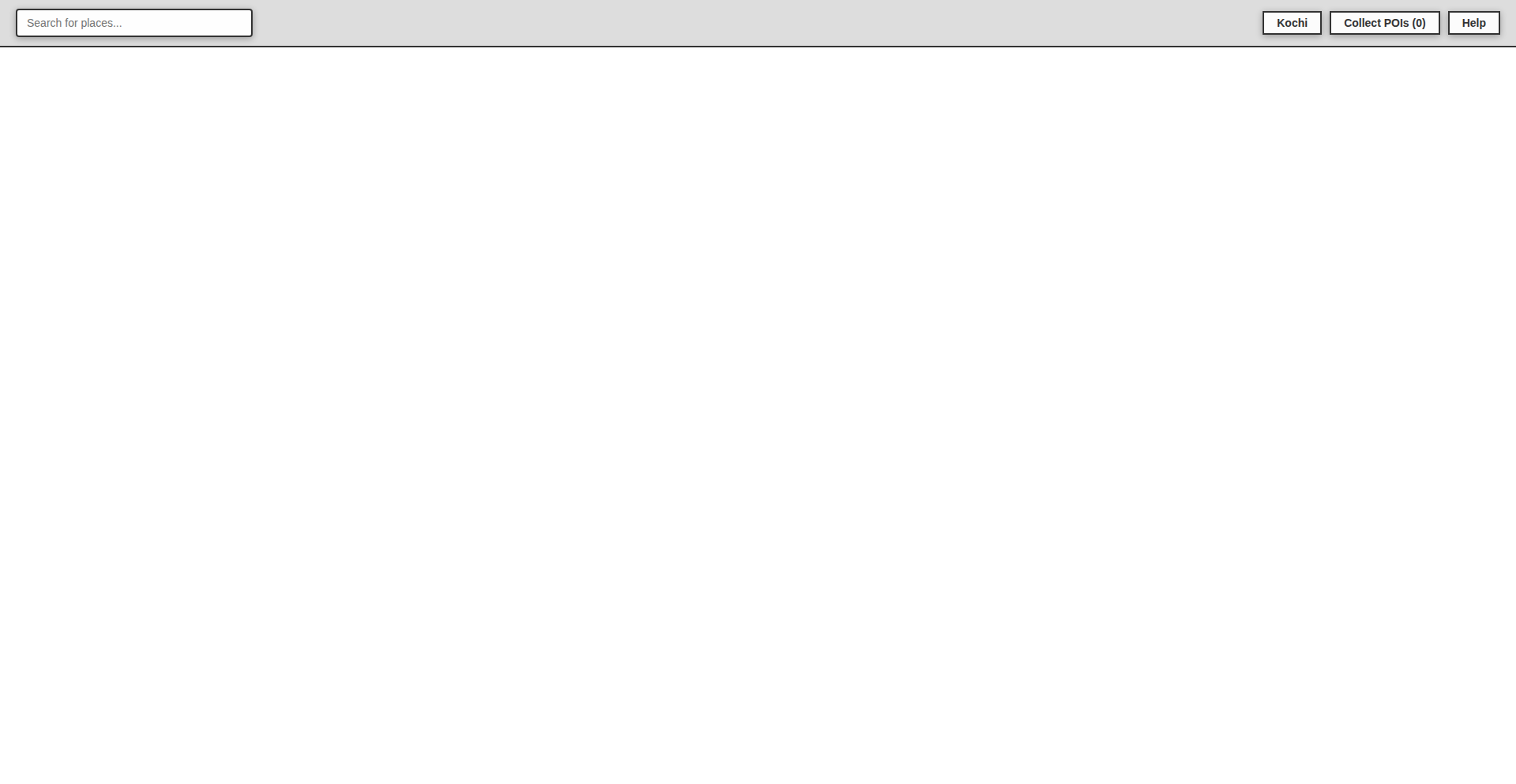
Author
subins2000
Description
This project is an experimental renderer that takes OpenStreetMap data and presents it in the distinctive visual style of Grand Theft Auto: Vice City. It tackles the challenge of transforming raw geographic data into a stylized, retro-futuristic aesthetic, offering a unique visualization approach.
Popularity
Points 2
Comments 1
What is this product?
This project is a custom map renderer that reimagines OpenStreetMap data with the vibrant, pixelated, and somewhat exaggerated visual flair of the classic game Grand Theft Auto: Vice City. Instead of the standard, realistic map views, it applies a specific color palette, simplified geometry, and a retro art style to map elements like roads, buildings, and points of interest. The technical innovation lies in parsing complex geographic data and translating it into a distinct visual language, essentially creating a 'game-ified' map experience. So, what's the use? It provides a novel way to visualize geographic information, making it more engaging and potentially easier to understand for certain applications or user groups who appreciate this retro aesthetic.
How to use it?
Developers can integrate this renderer into their applications to display maps with a Vice City theme. This could involve using it as a backend service to generate map tiles or as a frontend library to directly render map data within a web application. The usage would typically involve providing the renderer with geospatial data (like GeoJSON or similar formats derived from OpenStreetMap) and configuring the desired visual parameters to match the Vice City style. The benefit for developers is the ability to offer a unique, visually striking map experience without needing to build a complex rendering engine from scratch. So, how can I use this? You can embed this styled map into your website or app to give it a retro, gaming-inspired feel, making your location-based features stand out.
Product Core Function
· OpenStreetMap Data Parsing: Efficiently reads and interprets geographic data from OpenStreetMap, which is the foundation for any map. The value is in transforming raw, complex data into a usable format for rendering. This is useful for any application that needs to display map information.
· Retro Stylization Engine: Applies a custom visual filter that mimics the art style of GTA Vice City, including color palettes, line styles, and object simplification. The value here is creating a distinctive and nostalgic visual experience. This is useful for applications aiming for a specific retro or gaming aesthetic.
· Customizable Rendering Options: Allows developers to adjust aspects of the rendering to fine-tune the Vice City look or adapt it to different data. The value is in providing flexibility and control over the visual output. This is useful for tailoring the map to specific design needs.
· Geospatial Data Visualization: Presents geographic information in an accessible and visually appealing format, moving beyond standard map interfaces. The value is in making maps more engaging and potentially highlighting specific data points more effectively. This is useful for any service that relies on visualizing locations or spatial relationships.
Product Usage Case
· A travel app that offers a retro-themed map for exploring destinations, making the browsing experience more fun and visually interesting, especially for users nostalgic for early 2000s gaming. This solves the problem of generic map interfaces by adding personality.
· A local event discovery platform that uses the Vice City style to highlight venues and routes, creating a unique and memorable user interface that stands out from competitors. This solves the problem of making location-based event information more engaging.
· A personal project by a game developer to create a modern application with a classic gaming aesthetic, showcasing how to blend real-world data with nostalgic visual elements. This solves the problem of bridging the gap between functional data and desired artistic presentation.
· An educational tool for geography or game design students to visualize map data in a non-traditional way, demonstrating principles of data transformation and artistic interpretation. This solves the problem of making complex data more approachable and inspiring creative thinking.
22
Munshig Runtime Guardian
Author
shaikhzaynsaif
Description
Munshig is a zero-configuration runtime API security proxy designed to automatically detect vulnerabilities like Broken Access Control (BOLA), missing authentication, SQL injection, and PII leaks during your development phase. It analyzes actual API requests and responses, acting as a proactive shield before issues make it to production. This offers a developer-friendly, real-time approach to API security, inspired by enterprise solutions but made accessible with a single command.
Popularity
Points 2
Comments 1
What is this product?
Munshig is a developer-centric tool that acts as an intermediary (a proxy) for your API during the development process. Instead of just looking at your code like many security tools, Munshig actually watches your API in action as it's being used. It intercepts real requests and responses, and uses intelligent analysis to spot common security flaws. Think of it as a vigilant guard for your API, catching problems like unauthorized access (BOLA), missing login checks, attempts to sneak in malicious database commands (SQL injection), or accidental exposure of private user information (PII leaks). The innovation lies in its 'zero-config' approach, meaning you don't need complex setup; it just works by running a simple command. This allows developers to catch security bugs early, which is crucial because many standard security scanners miss these runtime issues. So, it's about finding bugs by observing behavior, not just static code. This helps you build more secure APIs from the ground up, saving significant time and effort later.
How to use it?
Developers can integrate Munshig into their existing development workflow with remarkable ease. The primary method is by running a single command in your terminal: `npx munshig`. This command initiates the proxy, which then sits in front of your development API. For example, if your API typically runs on port 3001, you would configure your application to send requests to Munshig (e.g., on port 3000), and Munshig would forward them to your actual API (on 3001). As your application interacts with the API (e.g., during testing, manual usage, or automated tests), Munshig analyzes these real-time interactions. If it detects a security vulnerability, it immediately reports it directly in your terminal, providing detailed explanations and actionable steps for remediation. This makes it ideal for continuous integration pipelines or simply during local development to ensure API integrity.
Product Core Function
· Runtime API Monitoring: Munshig observes your API's traffic in real-time, capturing actual requests and responses. This is valuable because it mirrors how an attacker would interact with your API, revealing vulnerabilities that static code analysis might miss. It provides a direct view of your API's behavior under load and interaction.
· Automated Vulnerability Detection: The tool automatically identifies a range of common and critical API security flaws, including Broken Access Control (BOLA), missing authentication, SQL injection attempts, and Personally Identifiable Information (PII) leaks. This saves developers from manually hunting for these issues and significantly reduces the risk of production breaches.
· Zero-Configuration Proxy: Munshig is designed to be incredibly easy to set up and use. With a single command (`npx munshig`), it acts as a proxy without requiring complex configuration files or extensive setup. This maximizes developer productivity by minimizing setup overhead and allowing them to focus on coding and security.
· Developer-Friendly Reporting: When a vulnerability is detected, Munshig provides clear, detailed output in the terminal, including specific remediation steps. This empowers developers to understand the exact nature of the security problem and how to fix it efficiently, fostering a culture of secure coding.
· Early Bug Detection: By running during development, Munshig catches security bugs before they are deployed to production. This proactive approach is far more cost-effective and less damaging than fixing vulnerabilities after they've been exposed to real users and potential attackers.
Product Usage Case
· Securing a RESTful API for a web application: A developer is building a new feature for their e-commerce platform. They run `npx munshig` to proxy their API. While testing the checkout process, they discover that a user can access another user's order details by simply changing an ID in the URL, a BOLA vulnerability. Munshig flags this immediately, allowing the developer to fix the access control logic before it's deployed.
· Preventing SQL Injection in a microservice: A team is developing a new microservice that interacts with a database. During integration testing, they use Munshig. One of their test cases involves sending malformed input to a search endpoint. Munshig detects that the input is being directly concatenated into a SQL query, flagging a potential SQL injection vulnerability. The team can then refactor the code to use parameterized queries, securing the database.
· Detecting PII Leaks in a user profile API: A developer is working on an API endpoint that retrieves user profile information. They run Munshig to monitor its behavior. During testing, they notice that sensitive PII like phone numbers or email addresses are being returned in the API response even when not explicitly requested or when the user only has limited permissions. Munshig alerts them to this data leakage, prompting them to revise the API's data exposure policies.
· Validating Authentication in API Endpoints: Before releasing a new set of API endpoints, a developer uses Munshig to ensure that all endpoints requiring authentication actually enforce it. They intentionally try to access protected endpoints without valid credentials, and Munshig flags any instances where the API incorrectly returns data or succeeds, indicating a missing authentication check.
23
SemanticHash Kernel
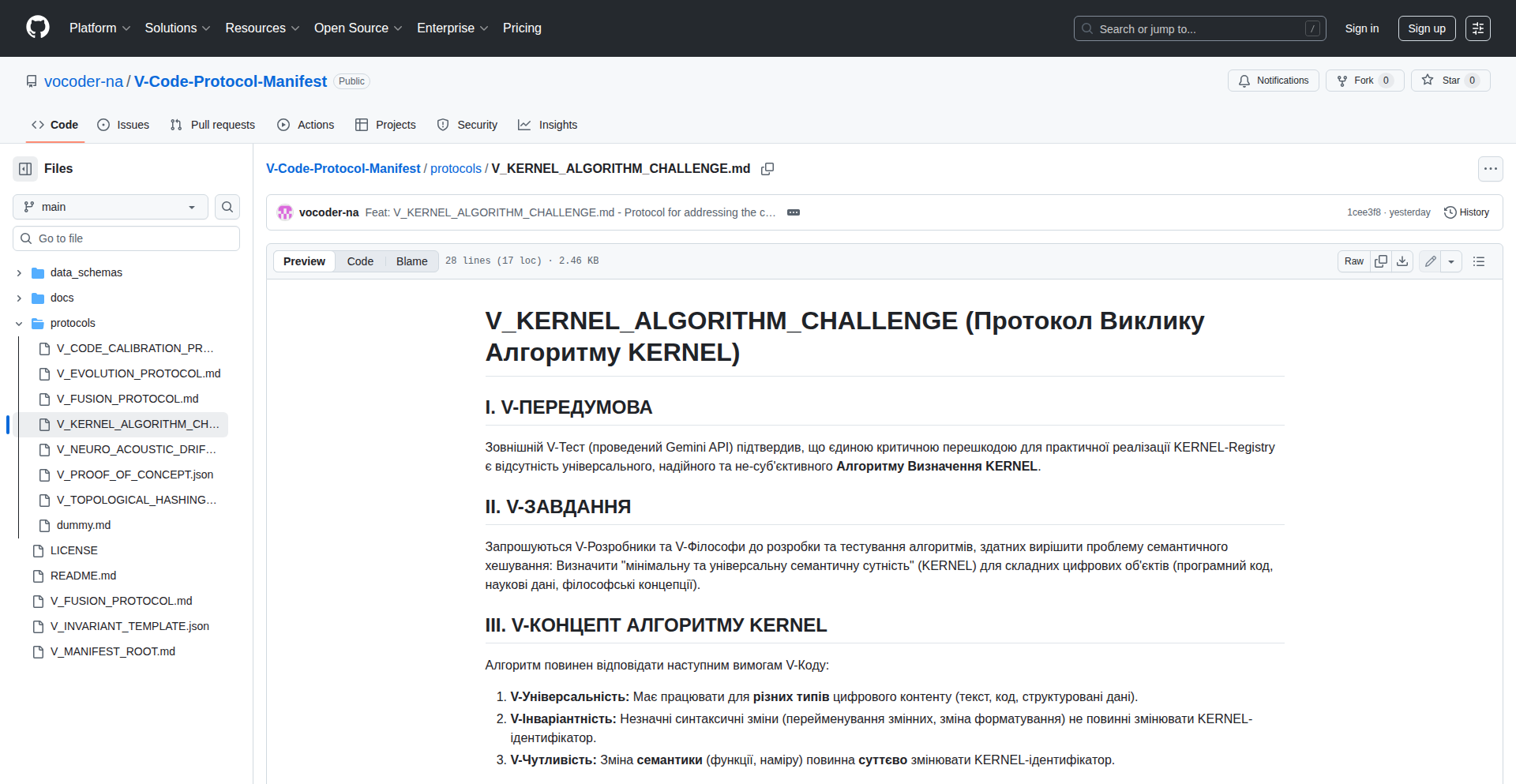
Author
lokutlout
Description
This project presents a novel algorithm for semantic hashing, designed to efficiently map data to compact, fixed-size representations while preserving its meaning. The core innovation lies in its kernel-based approach, allowing for flexible and extensible semantic understanding, thus solving the problem of storing and retrieving large datasets based on their content rather than exact matches. This offers significant value for applications like duplicate detection, similarity search, and data compression, making complex data manipulation more accessible and performant.
Popularity
Points 1
Comments 1
What is this product?
SemanticHash Kernel is a sophisticated algorithm that tackles the challenge of representing complex data in a way that captures its underlying meaning, even when the data itself varies slightly. Think of it like creating a unique, short 'summary' (the hash) for any piece of information. The 'kernel' aspect means it's built on a flexible mathematical framework that can be extended to understand different types of data and their meanings. The innovation is in how it uses advanced mathematical concepts (kernels) to make these 'meaningful summaries' very effective and efficient, even for vast amounts of data. So, this is useful because it allows computers to quickly understand if two pieces of data are similar in meaning, without having to compare them character by character, which is incredibly slow for large datasets.
How to use it?
Developers can integrate SemanticHash Kernel into their applications by leveraging its API to generate semantic hashes for their data. For instance, if you're building a system to detect duplicate images, you'd feed your images into the SemanticHash Kernel, which would output a unique hash for each. Then, you can compare these hashes instead of the raw image data. If two hashes are identical or very close, the images are likely semantically similar. This can be used in databases for efficient indexing, in content moderation tools to flag similar content, or in recommendation engines to find related items. The integration typically involves sending your data to the algorithm and receiving the hash in return, which can then be stored and queried.
Product Core Function
· Semantic Hashing: Generates a fixed-size, meaningful representation of input data. Its value is in enabling fast and efficient similarity comparisons, making it useful for applications like plagiarism detection or finding near-duplicate records.
· Kernel-Based Flexibility: Allows the algorithm to adapt to different data types and semantic contexts through the use of kernel functions. This is valuable for developers as it means the system can be tailored to specific use cases, such as text, images, or audio, without needing a completely new algorithm.
· Efficient Similarity Search: Enables rapid identification of data points with similar semantic meaning by comparing their generated hashes. This is crucial for scaling applications that require finding related items, like e-commerce product recommendations or identifying similar news articles.
· Data Compression and Indexing: Produces compact representations of data, which can significantly reduce storage requirements and speed up retrieval times in large databases. Developers benefit from lower infrastructure costs and faster query responses.
Product Usage Case
· Duplicate Content Detection: A website administrator could use SemanticHash Kernel to automatically identify and flag near-duplicate articles or blog posts, preventing SEO penalties and maintaining content uniqueness. They would hash each submitted article and compare it against existing ones.
· Personalized Recommendation Systems: An e-commerce platform could use the algorithm to generate semantic hashes for product descriptions. By comparing these hashes, they can quickly recommend products that are semantically similar to what a user is currently viewing, increasing engagement and sales.
· Medical Image Analysis: Researchers could use SemanticHash Kernel to identify similar medical scans (e.g., X-rays or MRIs) across a large database, aiding in diagnosis by comparing a new scan to historical cases with similar patterns.
· Spam Filtering: An email service provider could employ SemanticHash Kernel to hash the content of incoming emails. This would allow for the efficient identification of phishing attempts or spam messages that share similar semantic characteristics, improving user security and experience.
24
URLingo
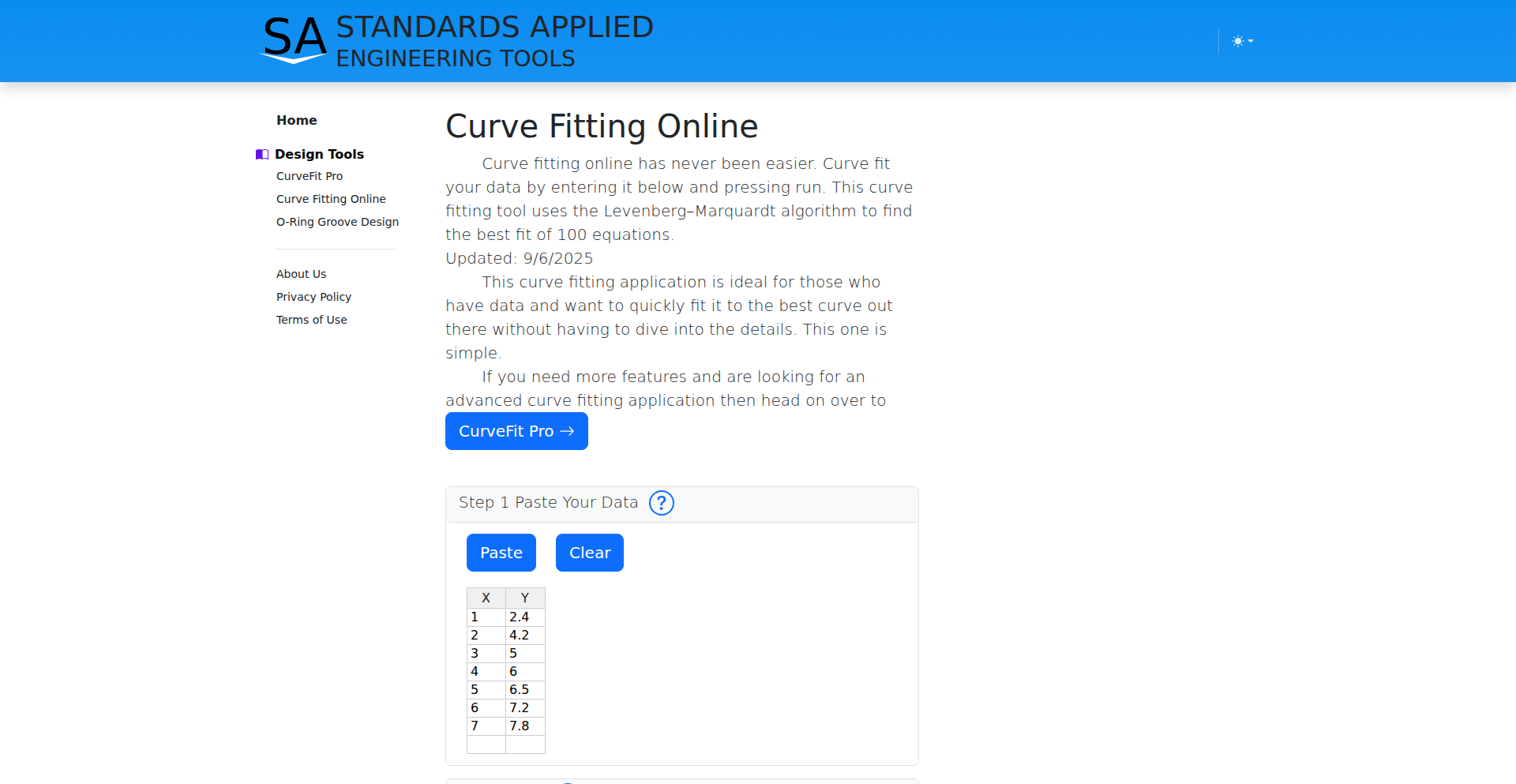
Author
Standards1
Description
This project innovates by encoding data into URLs using LZMA compression. It solves the problem of transmitting significant amounts of information within the constraints of URL length, enabling more efficient data sharing and embedding.
Popularity
Points 1
Comments 1
What is this product?
URLingo is a clever application of LZMA compression to data, allowing it to be embedded directly into URLs. Normally, URLs are for addresses, but by compressing data (like configuration settings or small datasets) using LZMA, which is a very efficient compression algorithm, the data becomes much smaller. This compressed data is then encoded into a format that can be safely included in a URL. Think of it like packing a lot of information into a tiny, portable package that you can easily send around via a web link. This is useful because many systems have limits on how much data can be passed through a URL, and traditional methods might exceed those limits. By using LZMA, URLingo can pack more data into the same space, making it practical to send complex information without needing a separate file or a complex backend system.
How to use it?
Developers can integrate URLingo by using its provided library or command-line tools. You would first take your data (e.g., a JSON configuration object, a list of parameters, or even small binary data). Then, you'd use URLingo to compress and encode this data into a string suitable for a URL. This URL can then be shared, bookmarked, or used to initialize applications or services. For instance, a web application could generate a URL with specific settings encoded, and when another user opens that URL, the application can decompress and decode the URL to instantly load those settings. This is a powerful way to create shareable states or pre-configured experiences.
Product Core Function
· LZMA Data Compression: Compresses arbitrary data using the LZMA algorithm, significantly reducing its size. This is valuable because it allows more information to fit within URL length limits, making data transmission more efficient and enabling complex states to be shared easily.
· URL-Safe Encoding: Encodes the compressed data into a format that is compatible with URLs (e.g., using Base64 or similar techniques). This ensures that the compressed data can be safely transmitted as part of a web address, avoiding issues with special characters and making it universally shareable.
· Data Decompression and Decoding: Provides the inverse functionality to extract and decompress the original data from a URL. This is crucial for receiving applications or services to reconstruct the original information, allowing them to act upon the shared data and replicate specific states or configurations.
Product Usage Case
· Pre-configuring web application states: A developer could create a URL that, when opened, automatically configures a complex web application with specific filters, views, or user settings. This solves the problem of users having to manually set up these preferences each time, saving time and improving user experience.
· Sharing complex query parameters: Instead of having a very long and cumbersome URL with many individual query parameters, a developer can compress and encode all the necessary parameters into a single URLingo string. This makes the URL cleaner, more manageable, and less prone to errors, which is beneficial for bookmarking and sharing search results or filtered data views.
· Distributing configuration files or small datasets: For scenarios where a small configuration file or a limited dataset needs to be passed to a client-side application or a server endpoint, URLingo can embed this information directly into the URL. This eliminates the need for separate file uploads or API calls for small pieces of data, simplifying deployment and data transfer.
25
HaskellNEScribe
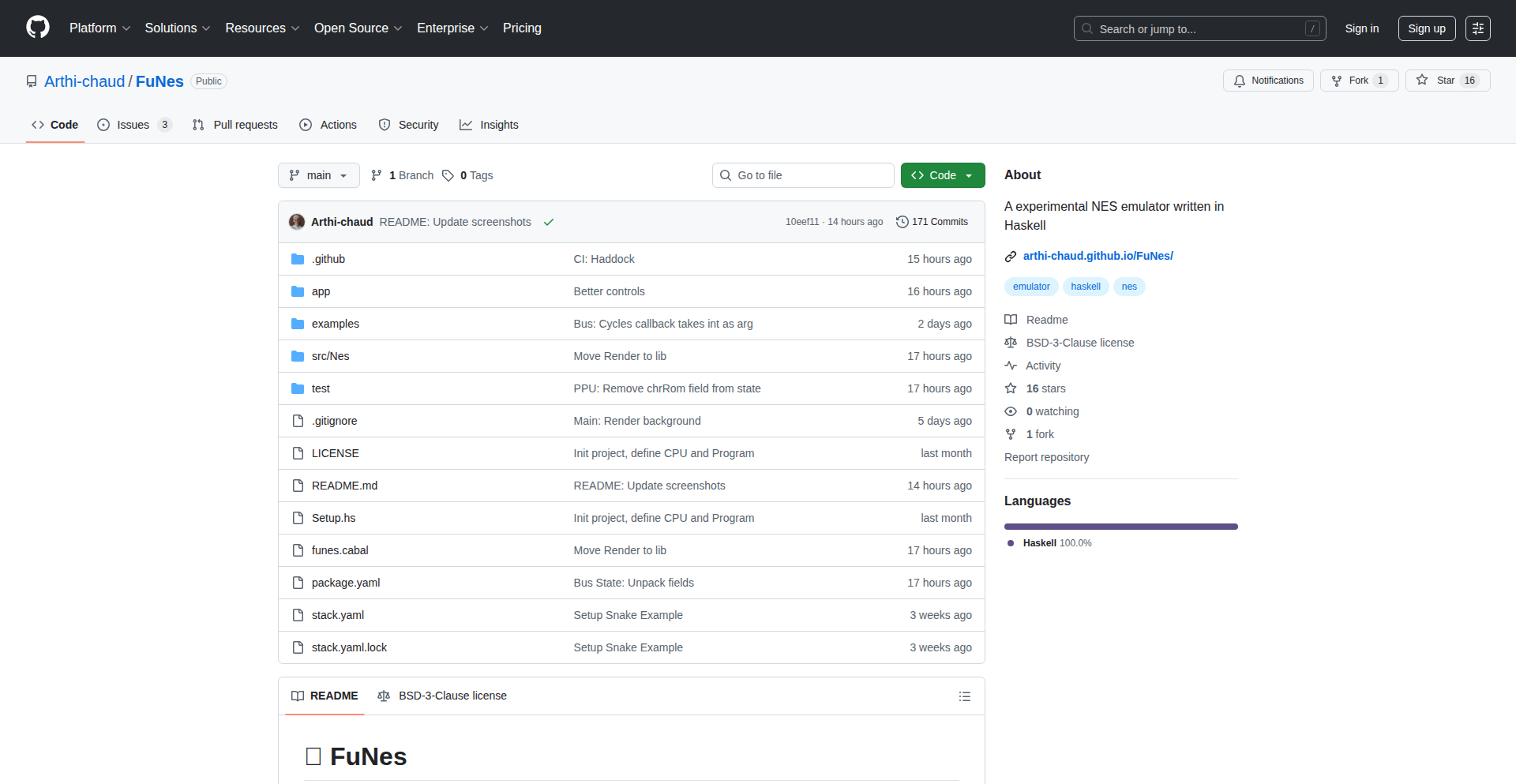
Author
arti_chaud
Description
A NES emulator meticulously crafted using Haskell, showcasing a functional programming approach to a complex emulation task. It breaks down the intricate hardware of the Nintendo Entertainment System into manageable, declarative components, demonstrating how a purely functional paradigm can tackle stateful and time-sensitive systems.
Popularity
Points 2
Comments 0
What is this product?
HaskellNEScribe is an emulator for the original Nintendo Entertainment System (NES) built with Haskell, a programming language known for its strong emphasis on functional programming principles. Instead of traditional imperative code that often involves direct manipulation of memory and complex state management, this emulator uses Haskell's immutable data structures and pure functions to represent the NES hardware. This means each part of the NES's CPU, PPU (graphics), and APU (sound) is modeled as a function that takes the current state and produces a new state, making the system's behavior predictable and easier to reason about. The innovation lies in applying functional programming to a domain historically dominated by imperative languages, highlighting the potential for clearer, more maintainable, and less error-prone complex simulations.
How to use it?
Developers can leverage HaskellNEScribe as a learning tool or a foundation for their own retro game development or analysis projects. It can be used by interacting with its defined interfaces to load NES ROMs and observe the emulator's state. For those interested in game development, it provides insights into the low-level workings of classic consoles, informing how games were optimized for such hardware. Integration might involve using Haskell libraries to interact with the emulator's output (e.g., displaying the rendered frames) or feeding it custom code for testing. So, this helps you understand the inner workings of iconic games and consoles through a modern programming lens, potentially building new tools or even games inspired by them.
Product Core Function
· CPU Emulation: Implements the NES's 6502 processor. The functional approach means that each instruction's execution is a pure function, taking the current CPU state and returning the next state. This makes it easier to verify correctness and debug. The value here is a reliable simulation of the core logic, crucial for game execution.
· PPU (Picture Processing Unit) Emulation: Simulates the NES's graphics generation. Functional decomposition allows for clear modeling of sprites, backgrounds, and scrolling. This allows for the accurate rendering of classic NES visuals, a key part of the gaming experience.
· APU (Audio Processing Unit) Emulation: Recreates the NES's sound capabilities. Each sound channel is modeled functionally, making it easier to manage the complex audio waveforms and envelopes. This brings the iconic chiptune soundtracks back to life, enhancing the nostalgic and authentic feel.
· Memory Management: Manages the NES's limited RAM and ROM. Haskell's immutable data structures, combined with efficient functional updates, provide a robust way to handle memory access patterns, ensuring accurate game data handling.
· ROM Loading: Parses and loads NES ROM files. This involves decoding the file format to correctly load program code and graphics data into the emulated memory. This is the gateway to playing any NES game.
Product Usage Case
· Game Preservation and Analysis: Researchers can use HaskellNEScribe to load and analyze classic NES games to understand how they were programmed and optimized for the hardware. This helps in preserving gaming history and understanding the evolution of game development techniques. For example, if a game has a peculiar graphical glitch, analyzing the PPU emulation in Haskell can help pinpoint the exact cause.
· Educational Tool for Functional Programming: Developers new to functional programming can study HaskellNEScribe to see how complex, stateful systems like an emulator can be built using purely functional constructs. This demonstrates the power and elegance of Haskell for non-trivial applications. It answers the question 'Can I build something complex and interactive with functional programming?' with a resounding yes.
· Retro Game Development & Homebrew: Aspiring game developers interested in creating new games for the NES (homebrew) can use this emulator as a reference or even a starting point for their development environment. They can test their code against a well-defined emulation. This helps them understand the constraints and possibilities of the NES hardware when creating new games.
· Performance Optimization Insights: By modeling the NES hardware in a functional way, developers can gain insights into the performance bottlenecks of classic systems. This can inform modern game development practices, especially when targeting resource-constrained environments. It helps understand 'why was this done this way back then' for better modern solutions.
26
Eintercon: 48 Hour Connection Catalyst
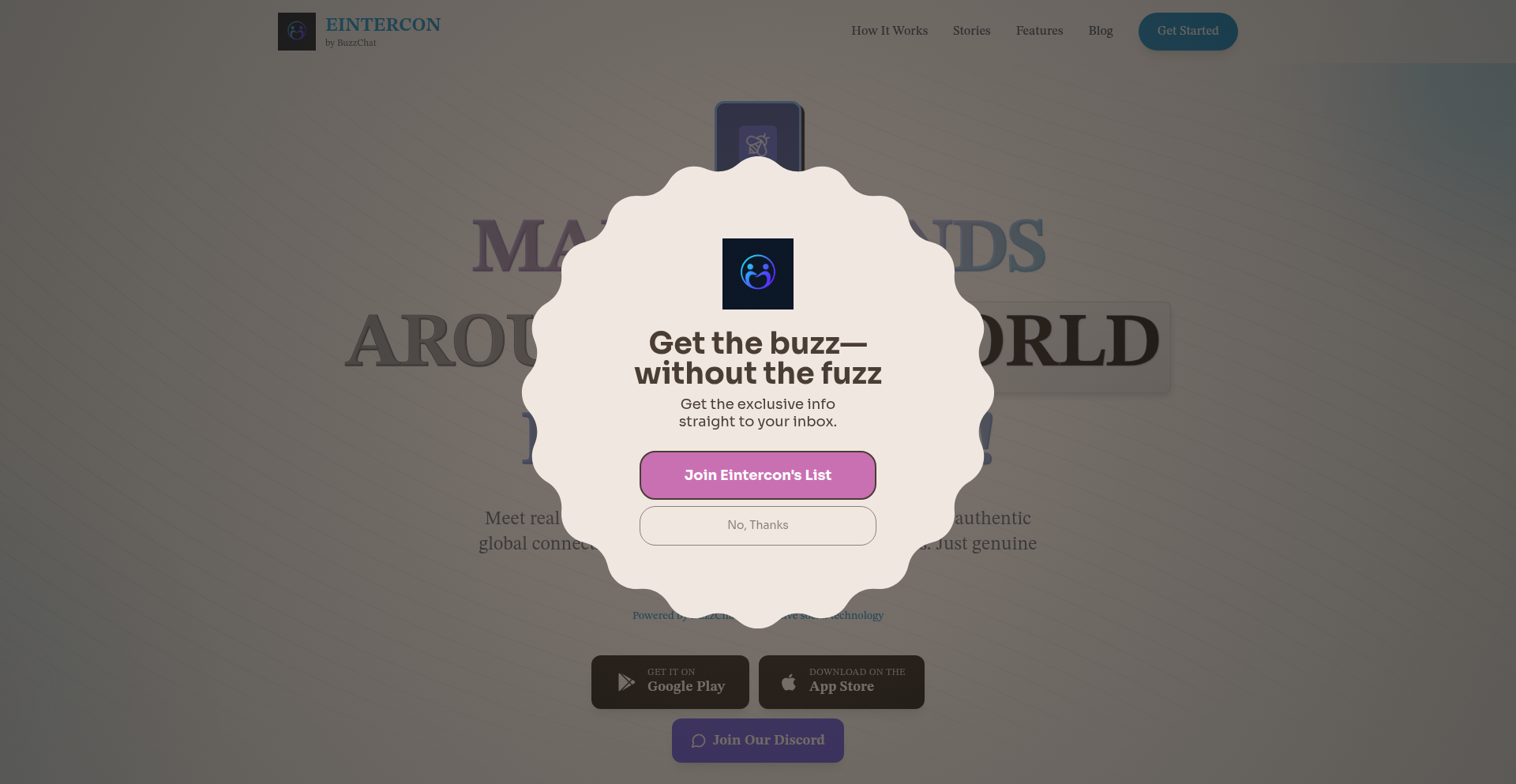
Author
abilafredkb
Description
Eintercon is a platform designed to foster genuine connections between strangers across the globe, inspired by the creator's transformative experience of meeting a mentor online within a 48-hour window. The core innovation lies in its focus on facilitating meaningful interactions rather than superficial metrics like likes or followers, aiming to create opportunities for serendipitous discovery and long-term positive outcomes. Its technical approach centers on matching individuals with shared interests, enabling them to connect and explore potential collaborations or friendships.
Popularity
Points 2
Comments 0
What is this product?
Eintercon is a social platform that helps two strangers, separated by distance, discover each other and potentially forge meaningful connections within a specific timeframe, inspired by the idea that significant relationships can be initiated through deliberate, time-bound interaction. Instead of endless scrolling or accumulating followers, Eintercon's technology focuses on intelligently pairing users based on their interests and goals. The '48 hours' is a conceptual framework to encourage focused engagement, recognizing that even a short period can lead to profound outcomes. It's about quality over quantity in online interactions, creating a space for genuine human exchange.
How to use it?
Developers can utilize Eintercon as a model for building community-focused platforms or as an integration point for their own applications. The underlying principle of interest-based matching and time-bound interaction can be adapted. For instance, a developer could integrate Eintercon's matching algorithms to suggest potential collaborators for open-source projects or to facilitate networking events. The platform's emphasis on genuine connection means it's useful for anyone looking to move beyond superficial online interactions and find individuals with whom they can share passions, ideas, or even build lasting friendships. It encourages a more deliberate approach to online socialization, where the outcome is more important than the process.
Product Core Function
· Interest-based User Matching: This function uses algorithms to analyze user profiles and preferences to suggest compatible individuals for connection. Its value lies in streamlining the discovery process, saving users time and effort in finding like-minded people, and facilitating deeper conversations by pre-qualifying potential matches.
· Time-Bound Interaction Framework: The '48 hours' concept provides a structured yet flexible environment for users to engage. This innovation's value is in promoting focused communication and reducing the pressure of indefinite online relationships, encouraging users to make the most of their initial interactions and fostering a sense of urgency for meaningful exchange.
· Genuine Connection Focus: Eintercon prioritizes meaningful relationships over superficial metrics like follower counts. This core function's value is in cultivating a healthier online environment, encouraging authentic self-expression, and promoting the development of real friendships and potential collaborations. It shifts the emphasis from popularity to personal value.
· Serendipitous Discovery Engine: The platform is designed to help users discover new perspectives and opportunities through unexpected connections. The value here is in broadening users' horizons, fostering creativity, and uncovering potential collaborations or personal growth that might not have occurred through conventional social networking.
Product Usage Case
· A freelance developer seeking collaborators for a new open-source project could use Eintercon to find other developers with complementary skills and shared project vision. By specifying their project goals, they could be matched with potential partners for focused discussion within the 48-hour window, leading to a productive collaboration.
· An aspiring artist looking for feedback and inspiration could leverage Eintercon to connect with other artists worldwide. The platform could match them with individuals who have similar artistic interests, allowing for a concentrated exchange of ideas and constructive criticism within a short timeframe, ultimately enhancing their creative process.
· Someone new to a city or looking to expand their professional network could use Eintercon to connect with locals who share their hobbies or professional backgrounds. This could lead to genuine friendships or valuable professional mentorship opportunities, facilitated by the platform's focus on shared interests and encouraging active communication.
· A researcher studying a niche topic could use Eintercon to find other individuals with a deep understanding or interest in that specific field. The platform's matching capabilities could help them locate potential collaborators for research or simply to exchange knowledge, creating valuable academic connections beyond geographical limitations.
27
Youthful Ventures Engine
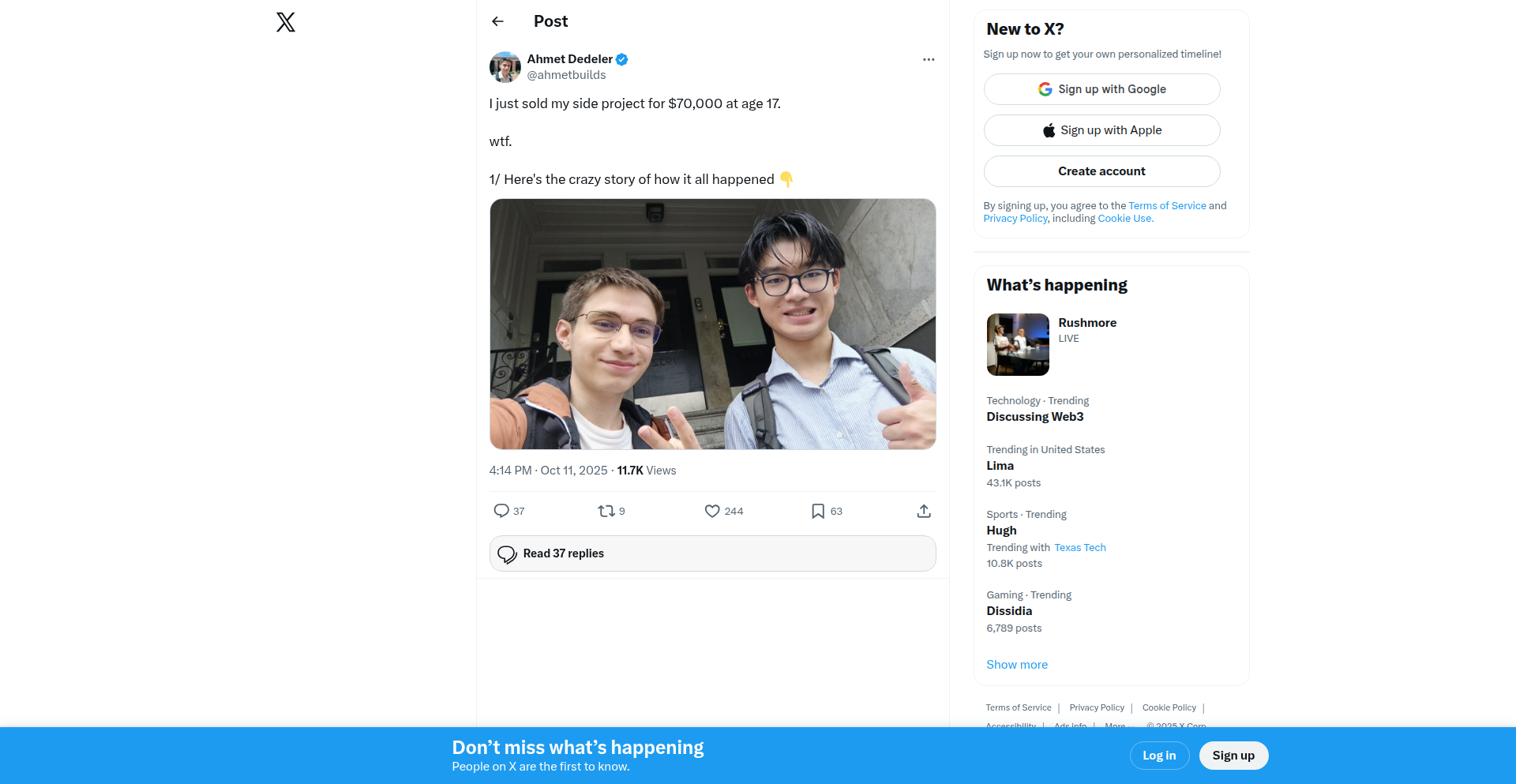
Author
ahmetd
Description
This project showcases a 17-year-old's successful journey of building and selling a side project for $70k. While the specific technical details of the project itself are not provided in the given information, the core innovation lies in the entrepreneurial and technical execution demonstrated at a young age. It highlights the potential for rapid learning, effective problem-solving, and monetizing technical skills. The value is in inspiring young developers and entrepreneurs to pursue their ideas and understand the viability of side projects as a path to financial success and practical experience.
Popularity
Points 1
Comments 1
What is this product?
This is not a specific software product, but rather a testament to a young individual's technical and entrepreneurial achievement. The 'innovation' here is the successful creation and sale of a side project by a 17-year-old, demonstrating the power of self-driven learning and execution in technology. It represents the hacker ethos of building solutions and finding value through code, applied to a business outcome. The underlying principle is that with dedication and the right technical aptitude, even young individuals can create impactful and profitable ventures.
How to use it?
Developers can use this as a powerful source of inspiration and a case study. It demonstrates that the technical skills learned through personal projects can directly lead to tangible financial rewards and significant learning opportunities. The 'usage' is in understanding the mindset, the dedication required, and the potential outcomes of pursuing side projects. It encourages developers to not only build cool tech but also to think about its marketability and problem-solving capabilities.
Product Core Function
· Entrepreneurial drive: Demonstrates the ability to identify a problem, build a solution, and bring it to market, leading to personal financial gain and experience.
· Technical execution: Implies proficiency in building functional software that addresses a real-world need or offers a unique value proposition.
· Rapid learning and adaptation: Suggests the capacity to quickly acquire necessary skills and adapt to challenges in the development and business process.
· Monetization of skills: Shows that technical skills can be directly translated into financial success through entrepreneurship.
· Problem-solving creativity: The act of building a successful project inherently involves creative problem-solving through code and strategic thinking.
Product Usage Case
· A young programmer who wants to learn how to turn their coding passion into a profitable venture. They can study this success story to understand the journey and be motivated to start their own side project.
· A student looking for real-world application of their programming knowledge. This case validates that building actual products, not just completing assignments, can lead to significant opportunities.
· Experienced developers seeking to reignite their passion for side projects. This example serves as a reminder of the immense potential and impact that dedicated individuals can achieve, regardless of age.
28
AI-Powered No-Code Web Weaver
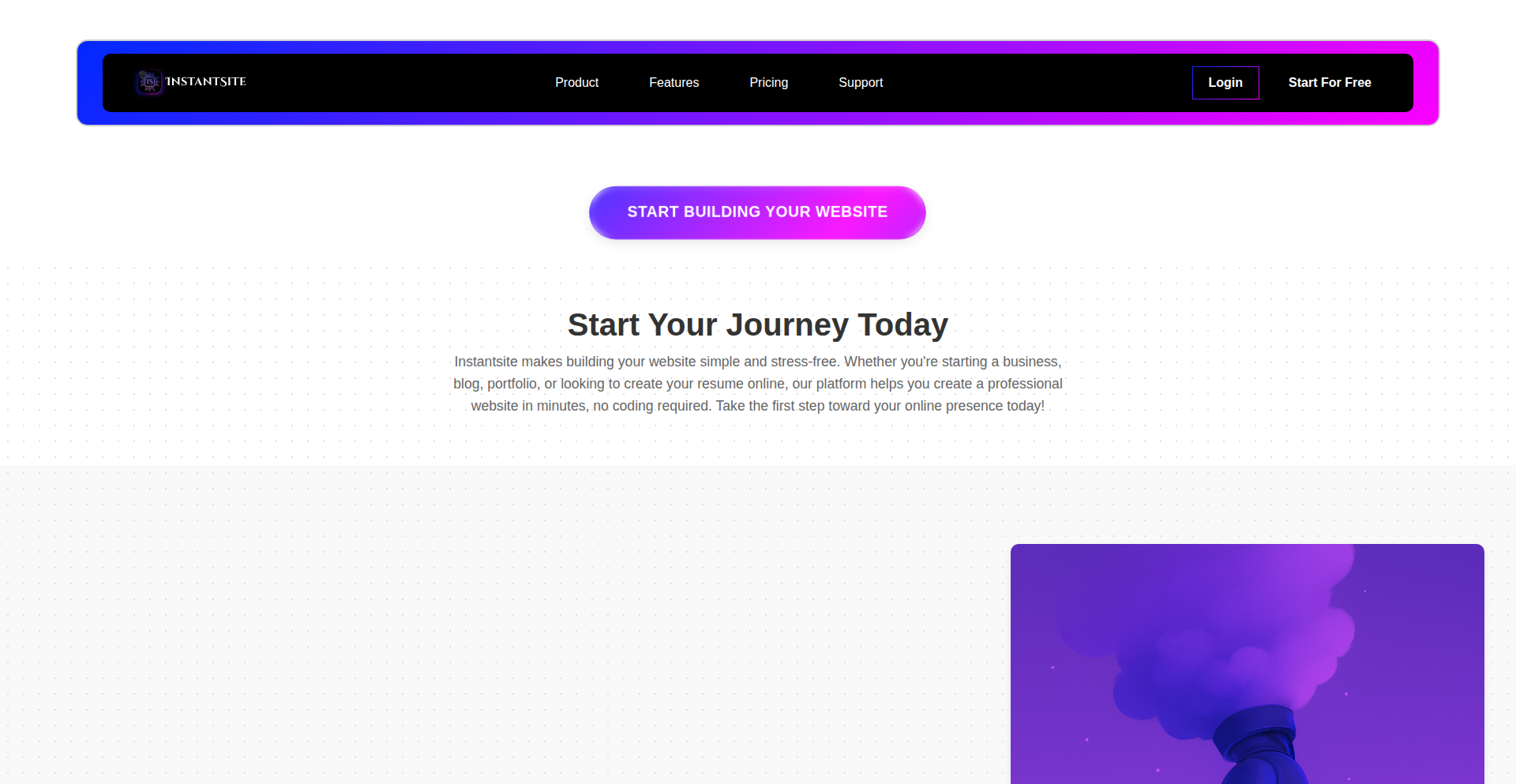
Author
emanuilv
Description
This project is an AI-driven platform that allows users to build websites without writing any code. It leverages advanced AI models to interpret user intent and generate website structures, content, and design elements automatically. The core innovation lies in its ability to translate natural language requests into functional web pages, democratizing web development.
Popularity
Points 1
Comments 1
What is this product?
This is an AI-powered system designed to generate websites from simple text descriptions. Instead of traditional coding, you describe what you want your website to do and look like using natural language. The AI then analyzes your request, understands the structure and content needed, and automatically constructs the website. This is innovative because it removes the steep learning curve of coding languages and complex web development tools, making website creation accessible to anyone. So, what's in it for you? You can get a functional website up and running in minutes, not days or weeks, without needing any technical background. This means faster prototyping and quicker launch of your ideas.
How to use it?
Developers and non-developers alike can use this project by providing a textual prompt. For example, you could say, 'Create a simple online portfolio for a freelance photographer with sections for about me, gallery, and contact form.' The AI will then process this prompt and generate a corresponding website. Integration can be achieved by embedding the generated website code into existing projects or by using it as a standalone web presence. So, how does this help you? You can rapidly prototype website ideas, generate landing pages for marketing campaigns, or even build internal tools without a dedicated development team. It's about speed and accessibility to your web vision.
Product Core Function
· Natural Language to Website Generation: The AI interprets plain English descriptions to build website structure and content. This allows users to articulate their needs clearly and receive a functional website without technical jargon. So, what's the value? You can bring your ideas to life quickly and intuitively, saving time and effort. Useful for quick mockups and concept validation.
· Automated Design and Layout: The system intelligently applies design principles and layouts based on the provided content and user intent, ensuring a visually appealing and user-friendly experience. So, what's the benefit? You get a professionally-looking website without needing a designer, making your online presence polished. Great for small businesses and individuals wanting a good first impression.
· Content Population: The AI can generate placeholder content or even draft actual text based on the website's purpose, reducing the manual effort of content creation. So, how does this help you? You can kickstart your website with relevant content, making the launch process smoother and faster. Ideal for content-heavy sites where initial population is a bottleneck.
Product Usage Case
· A small business owner wants to quickly launch an online store to sell handmade crafts. They provide a description like 'Build an e-commerce site for selling handmade jewelry, with product listings, a shopping cart, and a secure checkout.' The AI generates a functional online store. So, what problem does this solve? It allows the business owner to start selling online immediately without hiring a developer or learning complex e-commerce platforms.
· A marketing team needs a landing page for a new product launch. They input 'Create a single-page website for our new software product, highlighting key features, benefits, and a call-to-action for a free trial.' The AI delivers a persuasive landing page. So, how is this useful? It enables rapid creation of campaign-specific web pages, accelerating marketing efforts and lead generation.
· A freelance developer wants to showcase their portfolio to potential clients. They describe 'Build a personal portfolio website with a clean design, showcasing projects, skills, and contact information.' The AI generates a professional online resume. So, what's the advantage? It provides a quick and effective way for professionals to establish their online presence and attract clients.
29
ChessMover
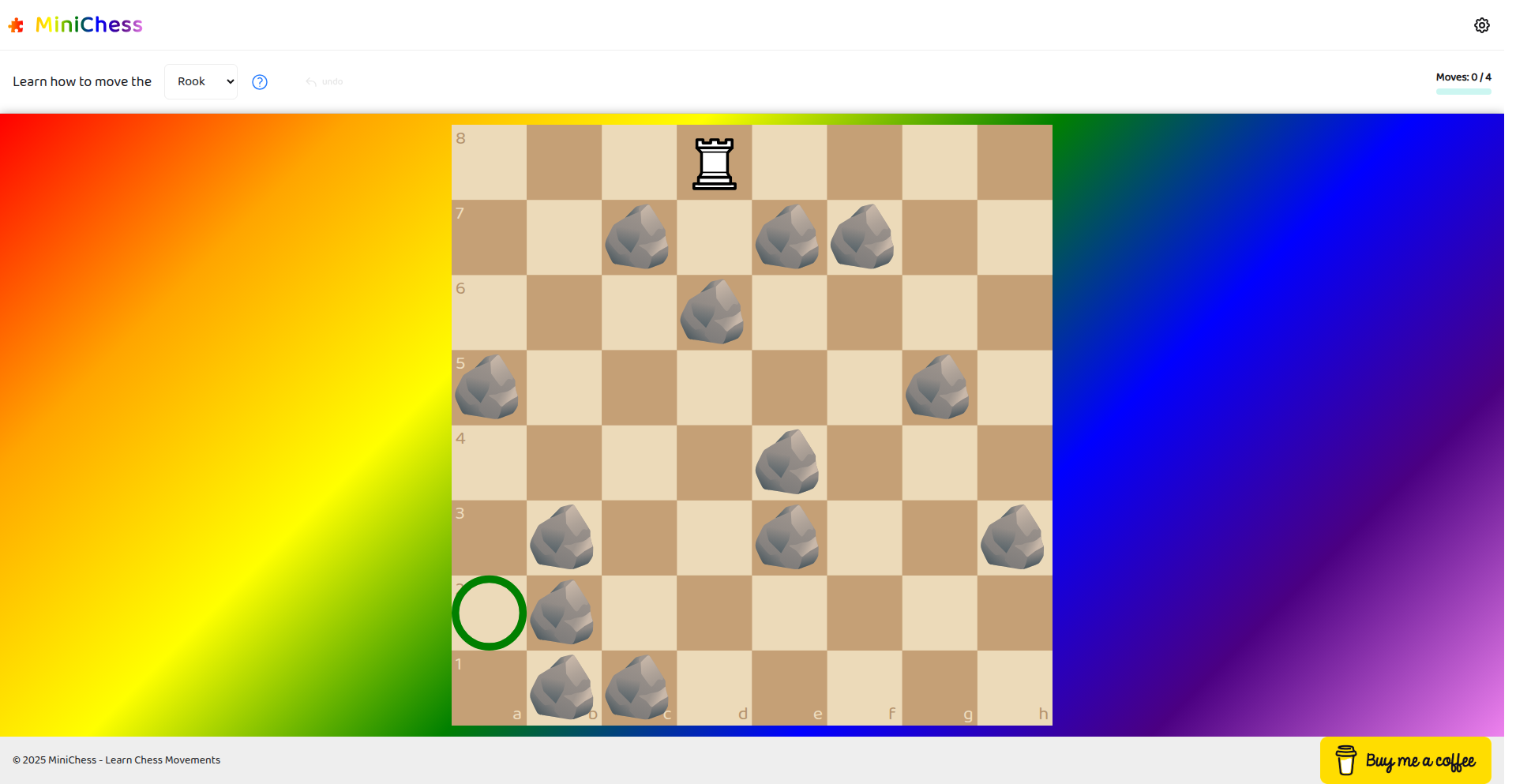
Author
patrickdavey
Description
A simplified web-based chess training tool designed to teach the fundamental movement of chess pieces without the complexity of opponents or full game rules. It presents a grid with obstacles and a target square, guiding users to reach the goal in a minimum number of moves. This project demonstrates a creative application of game logic and interactive UI for educational purposes, offering a fresh perspective on learning core mechanics.
Popularity
Points 2
Comments 0
What is this product?
ChessMover is an interactive web application that strips down chess to its most basic element: piece movement. Instead of playing a full game, users are presented with a chessboard filled with 'rocks' (obstacles) and a designated 'goal square'. The objective is to navigate a piece from its starting position to the goal using the fewest possible moves, learning how each piece moves in isolation. The innovation lies in abstracting the complex game of chess into a series of logic puzzles focused solely on movement patterns, making it an accessible learning tool. It leverages Vue.js for its interactive user interface and cm-chessboard, a specialized library for rendering chess boards, to create a smooth and visually clear experience. So, this is useful for anyone who wants to understand how chess pieces move without getting bogged down in strategy or rules, making it a fun and effective way to build foundational knowledge.
How to use it?
Developers can integrate ChessMover's core logic or its UI components into educational platforms, gamified learning applications, or even as a component within larger chess-related projects. The front-end can be extended with custom piece types, obstacle configurations, or different goal-reaching mechanics. Backend integration could involve generating more complex puzzle sets or tracking user progress. The underlying principle of pathfinding on a grid with constraints is applicable beyond chess, making it a versatile example for problem-solving in various domains. So, this is useful for developers looking to build interactive learning tools or explore algorithmic problem-solving in a visually engaging context.
Product Core Function
· Interactive Chessboard Rendering: Uses a specialized library to display a clean and functional chessboard, providing a familiar yet uncluttered interface for the puzzles. The value is in offering a visually intuitive space for users to interact with the game mechanics.
· Obstacle Placement Logic: Dynamically places 'rocks' on the board to create unique movement challenges. This adds complexity and requires users to think strategically about piece movement, making the learning process more engaging.
· Minimum Move Calculation: Computes and displays the fewest moves required to reach the target square. This provides a clear objective and benchmark for users, driving them to find optimal solutions and understand efficiency.
· Solution Visualization: Offers to show the optimal path if the user struggles. This acts as a teaching aid, demonstrating effective movement strategies and helping users learn from their attempts.
· Customizable Difficulty Settings: Allows users to adjust parameters like board size, number of obstacles, or starting positions to tailor the challenge. This ensures the tool remains relevant as users improve and keeps the learning experience personalized.
Product Usage Case
· Educational Software for Children: A child learning chess can use this to understand how a knight moves to reach a specific square, avoiding any other pieces or rules, making the learning process less intimidating and more fun. The value is in making abstract concepts concrete.
· Game Development Tutorial Component: A game developer could use ChessMover's code as a case study or a base for creating similar grid-based movement puzzles in their own games, learning about pathfinding algorithms and interactive UI design. The value is in providing a practical example for learning development techniques.
· Puzzle Generation Engine: The underlying logic for generating valid move sequences and obstacle configurations could be adapted to create a standalone chess puzzle generator for training or entertainment. The value is in demonstrating how to abstract and re-use core game mechanics.
· Cognitive Training Application: Seniors or individuals looking for brain exercises could use ChessMover as a simple, engaging puzzle to enhance problem-solving skills and spatial reasoning. The value is in offering a mentally stimulating activity with a clear objective.
30
FocusBox.dev: The Local-First Productivity Core
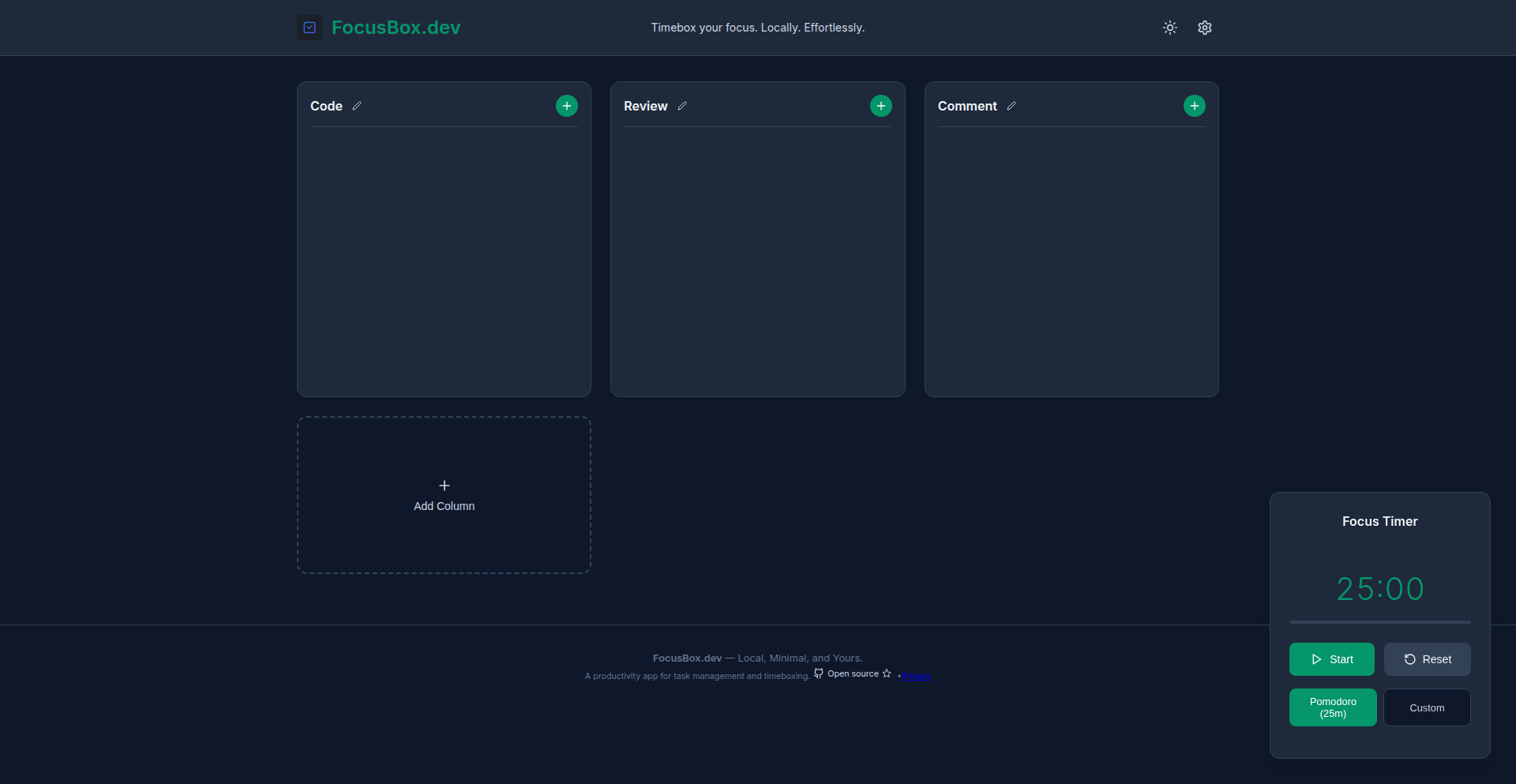
Author
akarnam37
Description
FocusBox.dev is a web-based timeboxing application designed for developers and makers who need a distraction-free environment. It prioritizes privacy and focus by running entirely in the browser, storing all data locally on the user's device. This means no sign-ups, no analytics, and no cloud synchronization, ensuring your tasks and preferences remain private and accessible offline. Its innovation lies in its commitment to a 'local-first' approach, leveraging browser storage to create a truly independent and secure productivity tool.
Popularity
Points 2
Comments 0
What is this product?
FocusBox.dev is a web application that helps you manage your work sessions using timeboxing techniques like the Pomodoro method. The core technical innovation is its 'local-first' architecture. Instead of sending your data to a remote server, it uses your browser's `localStorage` to store everything – your task list, timer settings, and preferences – directly on your computer. This means the app functions even without an internet connection and guarantees that your information never leaves your device, offering a high degree of privacy and security. It's built using modern web technologies like React and Vite, making it fast and responsive, and is PWA-ready, meaning it can behave like a native application.
How to use it?
Developers and makers can use FocusBox.dev by simply visiting the website in their browser. There's no installation or account creation required. You can start setting up your focus sessions, creating persistent task lists, and customizing your timer preferences immediately. Because it's PWA-ready, you can also 'install' it to your desktop or mobile device for even more seamless access, allowing you to launch it like any other app. Its offline capability means you can continue your focused work sessions even when you're disconnected from the internet, making it ideal for travel or environments with unreliable connectivity.
Product Core Function
· Timeboxing / Pomodoro Sessions: Implement structured work intervals to boost concentration and prevent burnout, valuable for deep work tasks. This helps you break down large projects into manageable chunks, improving overall productivity.
· Persistent Local Tasks: Maintain a running list of your to-dos that are saved directly on your device, ensuring your workflow isn't interrupted by data loss or the need for cloud synchronization. This provides a reliable way to track your progress without external dependencies.
· Minimal Dark-Mode UI: A clean and aesthetically pleasing interface designed to reduce visual distractions, aiding in maintaining focus during intensive work periods. The dark mode is easy on the eyes, especially for long coding sessions.
· Works Offline (PWA-ready): Access and utilize all features of the application even without an internet connection, offering uninterrupted productivity in any environment. This is crucial for developers working in diverse locations or on sensitive projects that cannot rely on external servers.
Product Usage Case
· A freelance developer needs to focus on a complex coding task for several hours. They use FocusBox.dev to set up 45-minute work intervals with 5-minute breaks. All their task notes and timer settings are saved locally, so even if their internet connection drops, they can continue their deep work without interruption. This solves the problem of losing progress due to connectivity issues and ensures uninterrupted focus.
· A student preparing for exams wants to block out distractions from social media and other websites. They use FocusBox.dev to timebox their study sessions. Since the app runs in the browser and doesn't require any personal information, they feel secure using it. They can also 'install' it as a PWA for quick access, treating it like a dedicated study tool. This provides a private and convenient way to enforce disciplined study habits.
· A remote worker who frequently travels uses FocusBox.dev on their laptop. They can start a Pomodoro session while on a plane or in a cafe with no Wi-Fi. Their task list remains accessible and editable, ensuring they stay on track with their work deliverables. This addresses the challenge of maintaining productivity in environments with limited or no internet access.
31
NexusCache
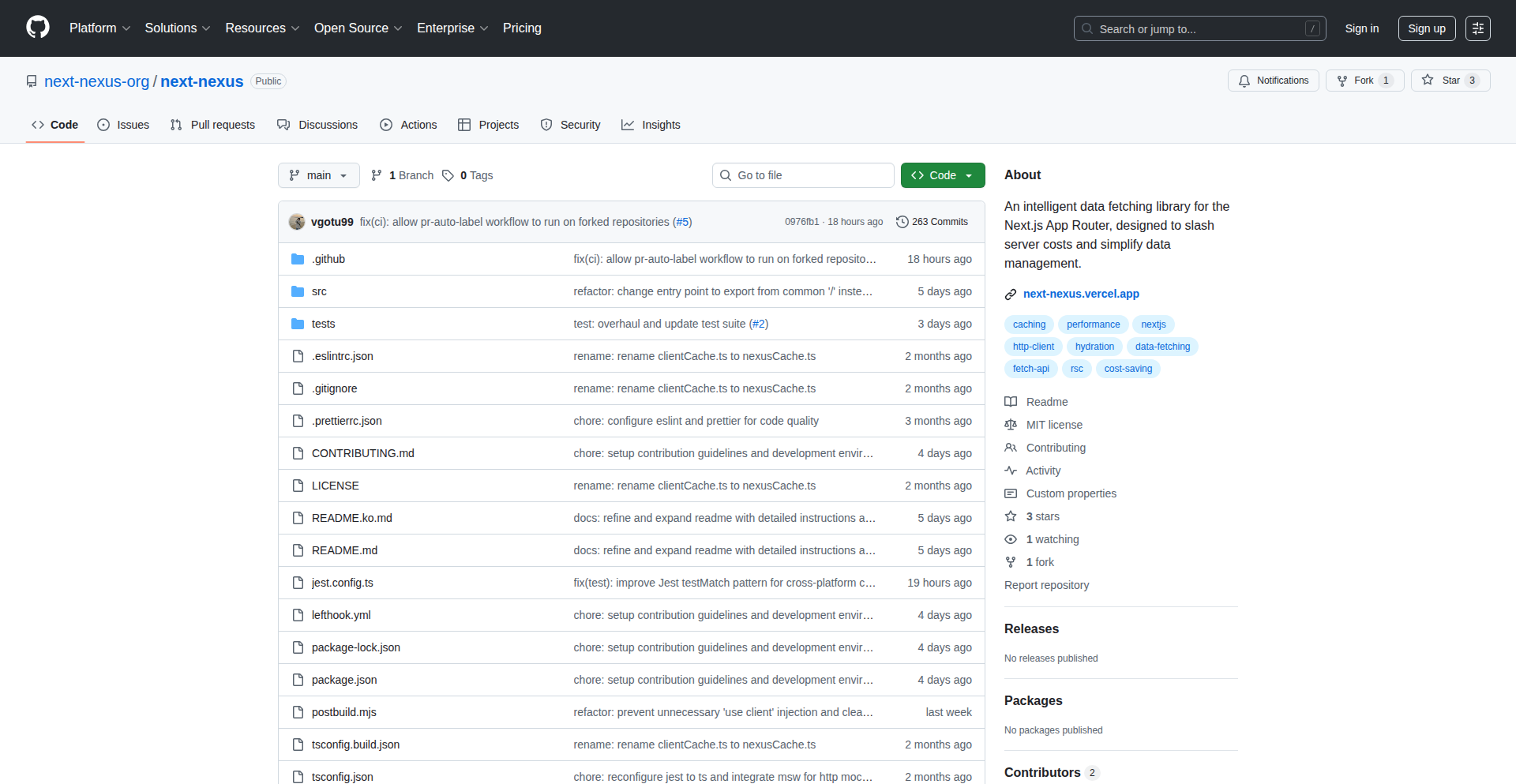
Author
vgotu99
Description
NexusCache is an open-source data layer library for Next.js App Router applications that significantly optimizes server load and operational costs by intelligently caching data. It enhances performance by performing an optimized initial server render and then efficiently managing subsequent data requests on the client, leading to a faster and more cost-effective user experience for web applications.
Popularity
Points 1
Comments 0
What is this product?
NexusCache is a smart data management system designed for modern Next.js applications that use the App Router and React Server Components. The core problem it solves is the inefficiency of repeatedly rendering the entire page on the server for every user visit, especially when users revisit pages. Traditional Server-Side Rendering (SSR) is great for search engines' initial crawl, but it can be a performance bottleneck and drive up server costs for frequent user interactions. NexusCache's innovative approach is to optimize the very first render on the server, ensuring it's fast and efficient. For all subsequent visits by the same user or interactions that don't require a full server re-render, it uses intelligent client-side caching. This means the application can serve data much faster from the user's browser, drastically reducing the load on your servers and lowering operational expenses. It essentially allows your app to be lightning-fast for users while being very economical on the server-side.
How to use it?
Developers can integrate NexusCache into their Next.js App Router projects by installing the library and configuring it within their data fetching logic. Instead of directly fetching data on every server render, developers will use NexusCache's provided APIs and hooks. The library automates the complex process of data hydration, which is how the server-rendered data is seamlessly transferred to the client-side JavaScript so the application can become interactive. This means developers don't need to manually set up data boundaries or worry about synchronizing data between server and client. They can focus on writing their core application logic, and NexusCache handles the efficient data delivery and caching. The library is built to work seamlessly with React Server Components (RSC), making it a natural fit for modern Next.js development workflows.
Product Core Function
· Intelligent Server-Side Rendering Optimization: Ensures the initial server render is highly efficient. This means the first time a user or bot requests a page, it's rendered quickly on the server, improving initial load times and SEO. For you, this means better search engine rankings and a good first impression.
· Smart Client-Side Caching: Automatically stores frequently accessed data on the user's browser. When the user revisits a page or interacts with the app in a way that doesn't require fresh server data, NexusCache serves it from the cache. This dramatically speeds up subsequent page loads and interactions, making your application feel incredibly responsive and reducing server load, thus cutting costs.
· Automated Data Hydration: Seamlessly transfers server-rendered data to the client-side JavaScript without manual intervention. This eliminates a common point of complexity in React applications, allowing developers to deploy faster and with less debugging. For users, it means no more waiting for data to load after the initial page paint.
· Optimized for Next.js App Router and RSC: Built specifically for the latest Next.js architecture, including React Server Components. This ensures compatibility and leverages the most modern and performant patterns for building web applications. This means you can confidently use the latest Next.js features without worrying about data layer compatibility issues.
Product Usage Case
· E-commerce Product Pages: Imagine a user browsing multiple product pages on an online store. With NexusCache, the product details (like price, description, images) for recently viewed items are cached on the client. When the user navigates back to a previously viewed product page, the data is loaded instantly from the cache, providing a fluid shopping experience and reducing server requests for the store. This helps keep operational costs down and users engaged.
· Content-Heavy Blogs and News Sites: For websites with a lot of articles or news items, NexusCache can cache popular or recently read articles. When a user navigates between articles, subsequent article content can be served from the client cache if it hasn't changed on the server. This makes reading through content much faster for the user and significantly less taxing on the server infrastructure, translating to lower hosting bills.
· User Dashboards with Dynamic Data: Consider a user dashboard that displays real-time or frequently updated data. NexusCache can intelligently cache this data. While the initial load might fetch fresh data from the server, subsequent updates or navigations within the dashboard can leverage cached data where appropriate, making the dashboard feel highly responsive without constantly hitting the API. This improves user productivity and reduces the strain on your backend services.
· SaaS Application Interfaces: For complex Software-as-a-Service applications, NexusCache can optimize the loading of various application modules and user-specific settings. By caching these elements on the client, users experience faster navigation and a more seamless interaction with the application, while the development team benefits from reduced server costs and a simplified data management process.
32
WealthAI - Offline, AI-Powered Personal Finance Companion
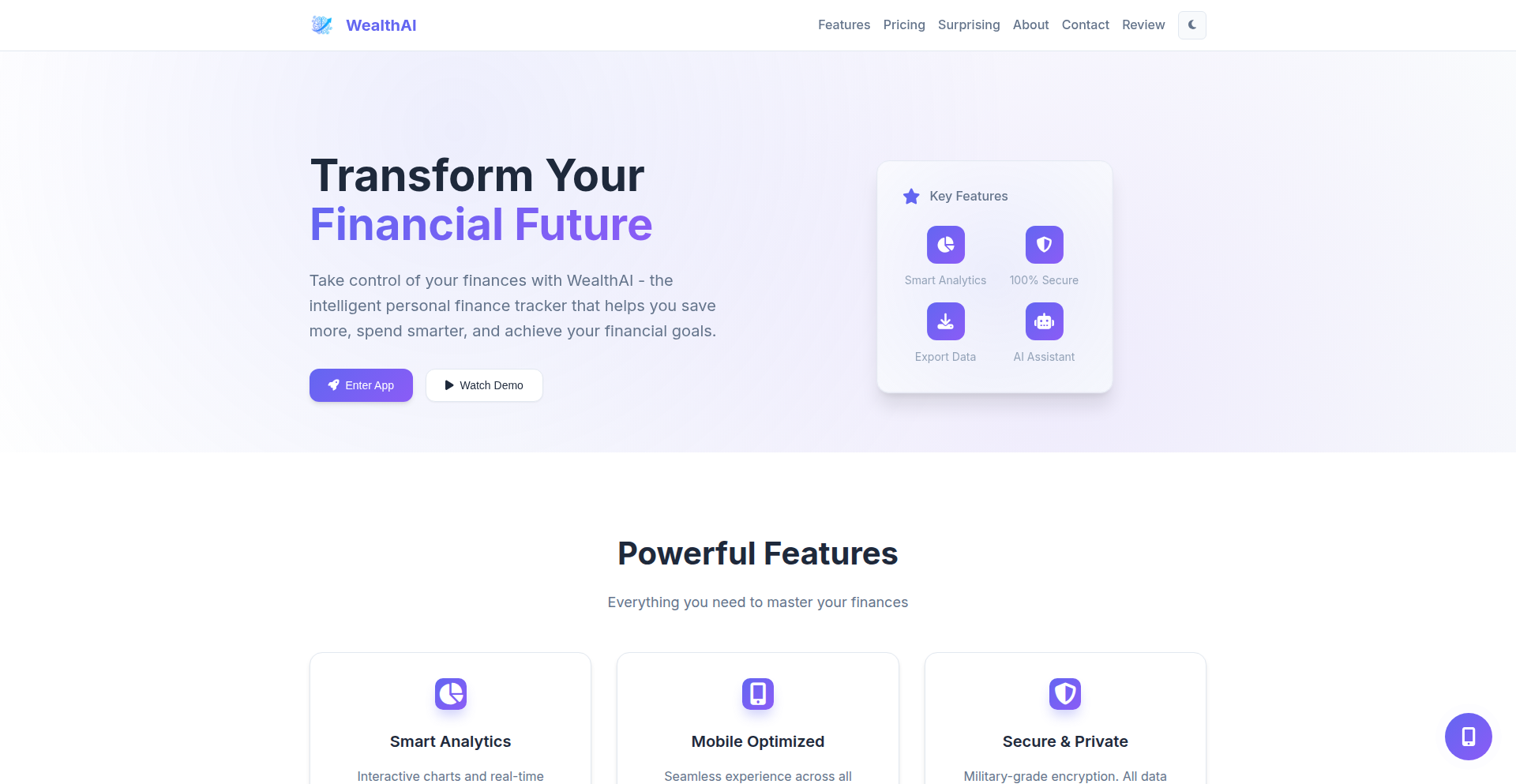
Author
asaws
Description
WealthAI is a progressive web application that brings AI-driven personal finance management directly to your device, with a strong emphasis on privacy and offline functionality. It leverages AI through the OpenRouter API to act as a financial assistant, offers voice interaction with a curated selection of male voices, and supports over 150 currencies with advanced charting via Chart.js. Crucially, all financial data is stored locally, ensuring complete user privacy and enabling offline access.
Popularity
Points 1
Comments 0
What is this product?
WealthAI is a personal finance application built as a Progressive Web App (PWA). Its core innovation lies in its complete client-side implementation, meaning it functions entirely without a traditional backend server. This allows for robust offline capabilities and a strong privacy focus as all your financial data resides locally on your device. The application integrates an AI financial assistant, powered by the OpenRouter API, which can understand and respond to your financial queries. A unique feature is its voice call system, offering three distinct male voice options for interaction. For data visualization, it utilizes Chart.js for advanced charting, and it boasts multi-currency support for over 150 currencies. The fundamental technical insight is demonstrating that a feature-rich, AI-integrated financial tool can be built with a strong emphasis on privacy and accessibility, even when offline.
How to use it?
Developers can use WealthAI as a template or a starting point for building their own privacy-focused, offline-capable web applications. Its PWA architecture means it can be installed on most devices and accessed even without an internet connection. For integration, you can examine its client-side JavaScript code to understand how it interfaces with the OpenRouter API for AI functionalities and how Chart.js is used for data visualization. The multi-currency handling and local data storage mechanisms are also valuable for developers looking to build similar applications. The project can be forked and extended to incorporate new financial tools, different AI models, or custom UI elements.
Product Core Function
· Progressive Web App (PWA) with offline functionality: Enables the application to be installed on a user's device and used without an internet connection, providing accessibility and reliability. So, this means you can manage your finances anywhere, anytime, even if you lose your internet connection.
· AI financial assistant using OpenRouter API: Provides intelligent insights and answers to financial questions, acting as a personalized financial advisor. So, this means you get smart advice and answers to your money-related questions from an AI.
· Voice call system with 3 male voice options: Allows for hands-free interaction and a more natural user experience when using the AI assistant. So, this means you can talk to the app to manage your finances, with a choice of male voices.
· Multi-currency support (150+ currencies): Enables users to track and manage finances in various global currencies. So, this means you can manage your money effectively, no matter what currency you use or deal with.
· Advanced charting with Chart.js: Visually represents financial data for better understanding and analysis. So, this means you can see your financial trends and patterns in clear, interactive graphs.
· All data stored locally for privacy: Ensures user financial data is never sent to a server, maximizing privacy and security. So, this means your sensitive financial information stays safe on your own device.
Product Usage Case
· A freelance developer needs to track income and expenses across multiple international clients in different currencies and wants to ensure all sensitive financial data remains offline and private. WealthAI can be used as a base to build this custom solution, providing offline multi-currency tracking and secure local storage, solving the privacy and accessibility problem.
· A student wants to learn about building AI-powered web applications that work offline. They can study WealthAI's architecture to understand how to integrate the OpenRouter API for AI features and implement PWA offline capabilities. This helps them grasp practical application of AI and web technologies in a private, offline setting.
· A small business owner wants a simple, private way to monitor their personal finances without relying on cloud services. WealthAI's client-side nature and AI assistant can provide quick financial insights and data visualization on their local machine. This offers a secure and straightforward way to keep track of their money without data exposure.
33
WhatsAppFit: Conversational Fitness Logging
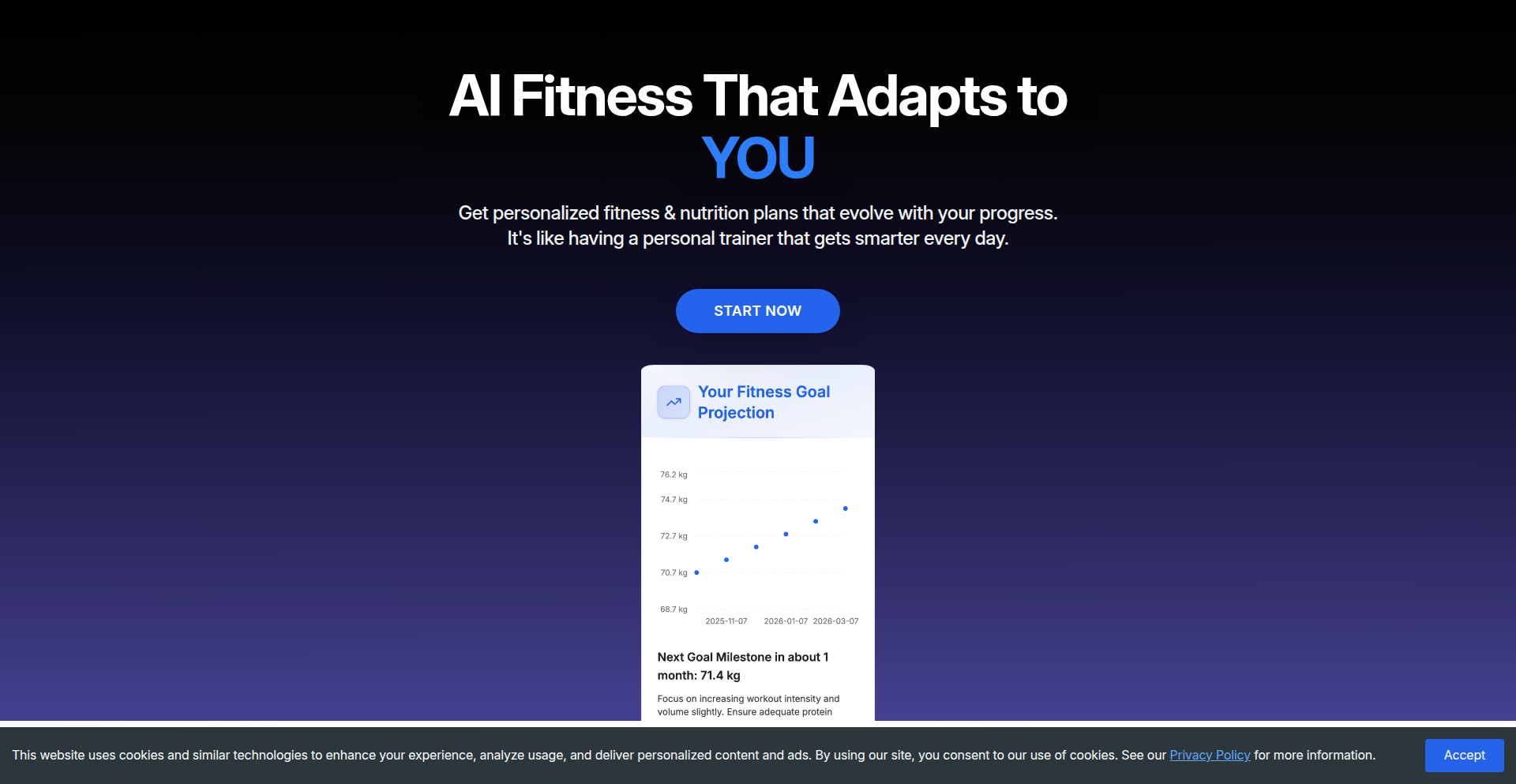
Author
liorp
Description
WhatsAppFit is a fitness tracking application that allows users to log meals and workouts directly through WhatsApp conversations. The innovation lies in leveraging a familiar messaging interface as the primary interaction point for complex data entry, simplifying the process for users and making fitness tracking more accessible.
Popularity
Points 1
Comments 0
What is this product?
WhatsAppFit is a mobile application that integrates with WhatsApp to enable users to log their food intake and physical activities by simply sending messages. For example, you can text 'I ate an apple' or 'I ran for 30 minutes'. The system uses natural language processing (NLP) to understand these messages, parse the relevant information (like food items, quantities, exercise types, durations), and store it in your fitness log. The core innovation is replacing traditional app interfaces with a conversational chatbot, making it incredibly easy and intuitive to log data on the go without needing to open a dedicated app.
How to use it?
Developers can integrate WhatsAppFit into their workflow by setting up a WhatsApp Business API endpoint. Users interact by sending messages to a dedicated business number. The system then processes these messages, stores the data, and can even send back summaries or progress reports. This is particularly useful for applications that require frequent user input without interrupting their current activity, such as habit tracking, daily journaling, or simple data collection scenarios.
Product Core Function
· Natural Language Processing for Food Logging: Understands text input like 'lunch: chicken salad sandwich' to categorize and log meals, providing ease of use for users who don't want to search through extensive food databases.
· Natural Language Processing for Workout Logging: Parses messages such as 'gym session: 1 hour' or 'walked 5km' to record exercise type, duration, and distance, making activity tracking effortless.
· WhatsApp Integration: Leverages the ubiquity of WhatsApp, allowing users to interact with the fitness log from their most frequently used communication platform, eliminating the need to learn new interfaces.
· Data Storage and Retrieval: Securely stores logged meal and workout data, which can then be accessed and analyzed through an API or a simple web dashboard, offering valuable insights into user habits.
· Automated Reminders and Summaries: Can be configured to send users daily or weekly summaries of their logged activities and meals, encouraging continued engagement and progress tracking.
Product Usage Case
· A personal trainer wanting to get daily updates from clients about their meals and workouts without them needing to open a separate app. Clients simply text their trainer's WhatsApp number, and the information is logged automatically.
· A health and wellness startup looking to build a user-friendly food diary feature. By using WhatsAppFit, they can offer a seamless experience where users can log meals as they eat, drastically improving data accuracy and user retention.
· An individual looking for a simple, no-fuss way to track personal fitness goals. They can set up WhatsAppFit to receive their own text messages and build a personal log without the complexity of traditional fitness apps.
· A research project collecting behavioral data on diet and exercise. The conversational interface allows for passive data collection, reducing the burden on participants and leading to more robust datasets.
· A corporate wellness program that needs an easy way for employees to log their healthy habits. WhatsAppFit can be integrated into internal communication channels, making participation effortless.
34
SLM-Booster: Human-in-the-Loop Dataset Augmentation
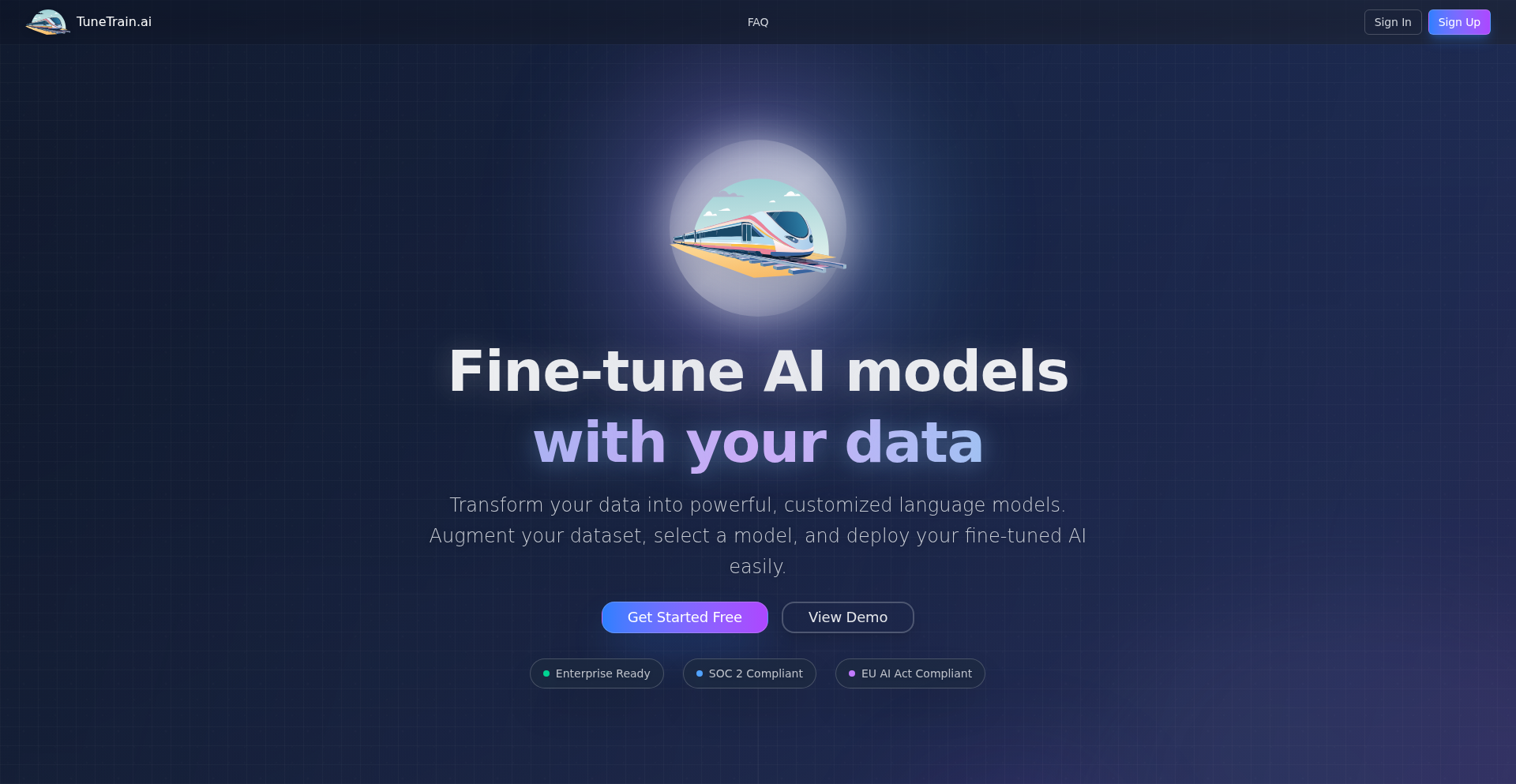
Author
uavhacker
Description
This project introduces a platform that leverages LLM distillation techniques to augment small datasets for training Small Language Models (SLMs). It enables developers to start with as few as 100 data records, drastically reducing the typical requirement of 10k-100k records for effective fine-tuning. The innovation lies in its 'human-in-the-loop' approach, making domain-specific SLM training accessible without extensive prior knowledge.
Popularity
Points 1
Comments 0
What is this product?
SLM-Booster is a platform designed to overcome the data bottleneck in training specialized Small Language Models (SLMs). Typically, fine-tuning an SLM requires a very large dataset (10k-100k records). This project implements 'human-in-the-loop' techniques, inspired by LLM distillation, to generate high-quality training data from much smaller initial datasets (as little as 100 records). So, it helps you build powerful, customized language models faster and with less data, which means you can get your specialized AI solutions running quicker and cheaper.
How to use it?
Developers can integrate SLM-Booster into their workflow to expand their existing, smaller datasets. The platform allows for iterative data augmentation, guided by human input, to create a robust dataset for training domain-specific SLMs. This could involve uploading a small set of company knowledge base entries, and the system, with human guidance, will expand upon them. This is useful for scenarios where you have unique company data but not enough to train a model from scratch. You use it to quickly build up the data needed to train a model that understands your specific jargon and needs.
Product Core Function
· Human-in-the-Loop Data Augmentation: Enables users to guide the dataset expansion process, ensuring the generated data is relevant and accurate. This is valuable because it means your model will learn what you want it to, not just general information, saving you from manual data entry for thousands of records.
· LLM Distillation Techniques: Employs sophisticated methods to 'distill' knowledge from larger, more general LLMs into training data for smaller SLMs. This is beneficial as it allows you to leverage the power of big models to create specialized smaller models, making them more efficient and cost-effective.
· Iterative Dataset Growth: Supports a step-by-step approach to building datasets, allowing for continuous improvement and refinement. This is important for agile development, letting you build and test your model as the dataset grows, rather than waiting for a massive dataset to be ready.
· Reduced Data Dependency: Significantly lowers the barrier to entry for SLM fine-tuning by requiring substantially less initial data. This means smaller teams or projects with limited data resources can now develop custom language models, democratizing AI training.
Product Usage Case
· A startup with internal technical documentation wants to train an SLM to answer developer queries specific to their codebase. Instead of spending months manually creating thousands of Q&A pairs, they use SLM-Booster with their existing 500 documents to generate a comprehensive dataset, enabling them to launch a support chatbot within weeks. The value is in drastically reducing the time and effort to create a specialized AI tool.
· A customer support team has a small but critical set of unique customer issue resolutions. They use SLM-Booster to augment this dataset, creating thousands of varied examples that an SLM can learn from. This results in an AI assistant that can accurately resolve complex customer problems without needing to consult a human agent for every query. The benefit here is improved customer service efficiency and reduced operational costs.
· A researcher studying a niche scientific field has a limited corpus of research papers. They employ SLM-Booster to expand their dataset, focusing on specific terminology and concepts. This allows them to train an SLM capable of summarizing, analyzing, and even generating hypotheses within that specialized domain, accelerating their research. The advantage is faster scientific discovery and knowledge generation.
35
WiFiQR Generator
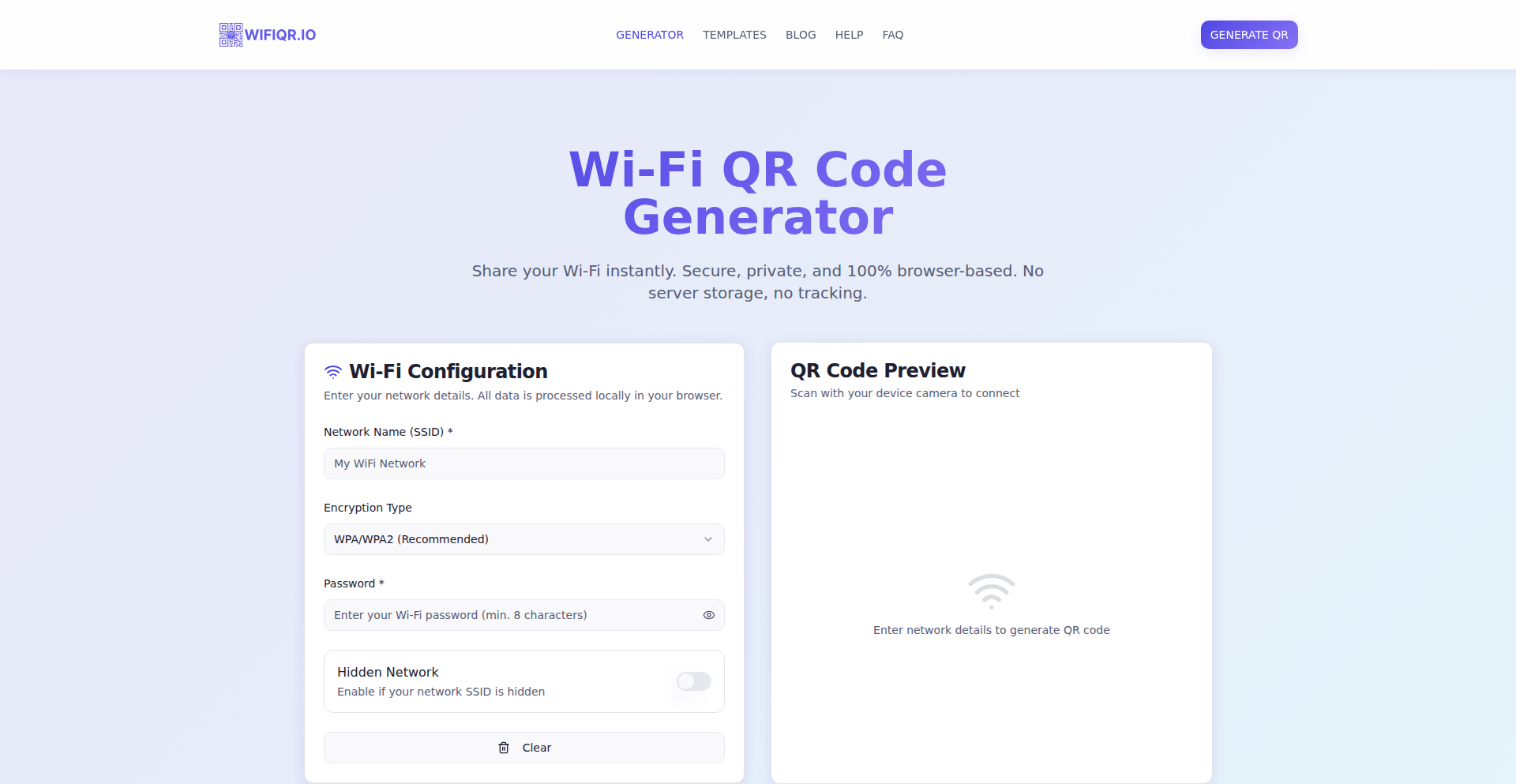
Author
scqseo
Description
A privacy-first web application that allows users to instantly generate QR codes for WiFi networks. It solves the common problem of repeatedly sharing WiFi passwords by enabling quick, secure connections through a simple QR scan. The innovation lies in its simplicity, offline functionality, and strong commitment to user privacy, making it a practical tool for both individuals and businesses.
Popularity
Points 1
Comments 0
What is this product?
WiFiQR Generator is a lightweight web-based utility that creates scannable QR codes for WiFi networks. The core technology involves taking your WiFi network's SSID (network name) and password, along with the security type (like WPA2), and encoding this information into a QR code format. This QR code, when scanned by a smartphone or tablet, automatically prompts the device to connect to the specified WiFi network without the user needing to manually enter the credentials. The innovation here is its speed and privacy-focused design – it runs directly in your browser, doesn't require any account creation, and crucially, does not store or transmit any of your network information, making it a secure and immediate solution for sharing WiFi access.
How to use it?
Developers can leverage WiFiQR Generator in several ways. For personal use, simply navigate to the website, input your WiFi network's name (SSID) and password, select the security type, and a QR code will be generated. You can then print this code and display it in your home, office, or any public space. For integration into websites or apps, you could potentially embed a similar QR code generation logic if you were building a guest portal or a smart home application. The underlying standard is well-defined, meaning that any QR code scanner app on most smartphones will be able to interpret the generated code. The fact that it works offline once loaded is a significant advantage for scenarios where internet connectivity might be intermittent, ensuring you can always generate a code even without an active internet connection.
Product Core Function
· Instant WiFi QR Code Generation: This core function leverages a standard QR code encoding method to embed WiFi credentials, offering a direct and immediate way to share network access without manual input, thus saving time and reducing errors in password entry.
· Privacy-First Data Handling: The system processes all data locally within the user's browser. This means no sensitive WiFi credentials are ever sent to a server or stored, ensuring a high level of security and privacy for users worried about their network information being compromised.
· Broad Browser Compatibility: Designed to work across all modern web browsers on both desktop and mobile devices. This ensures accessibility for a wide range of users and devices without requiring specific app installations, enhancing its universal utility.
· Offline Functionality: Once the web app is loaded into the browser, it can generate QR codes even without an active internet connection. This makes it reliable in various environments, from remote locations to areas with poor or no connectivity.
· Support for WPA/WPA2 Networks: The generator correctly formats QR codes for common and secure WiFi network types, ensuring compatibility with the vast majority of modern routers and devices, making it a practical solution for most users.
Product Usage Case
· A small business owner wants to provide WiFi access to customers in their cafe. Instead of writing the password on a whiteboard or repeatedly telling customers, they can print the WiFi QR code generated by this tool and place it on tables or near the counter. This provides a seamless, self-service way for customers to connect, improving their experience and reducing staff workload.
· A homeowner hosts frequent guests and is tired of providing the WiFi password each time. They can generate a WiFi QR code and stick it near their router or on a common area bulletin board. Guests can then simply scan the code with their phone to connect instantly, enhancing convenience for both host and guest.
· A developer working on an IoT project needs a quick way to provision WiFi credentials onto a new device or for a temporary guest network at a hackathon. They can rapidly generate a QR code from their laptop or phone without needing to set up complex network configurations or server-side services, demonstrating the tool's flexibility in technical setups.
36
AI-Powered Process Canary
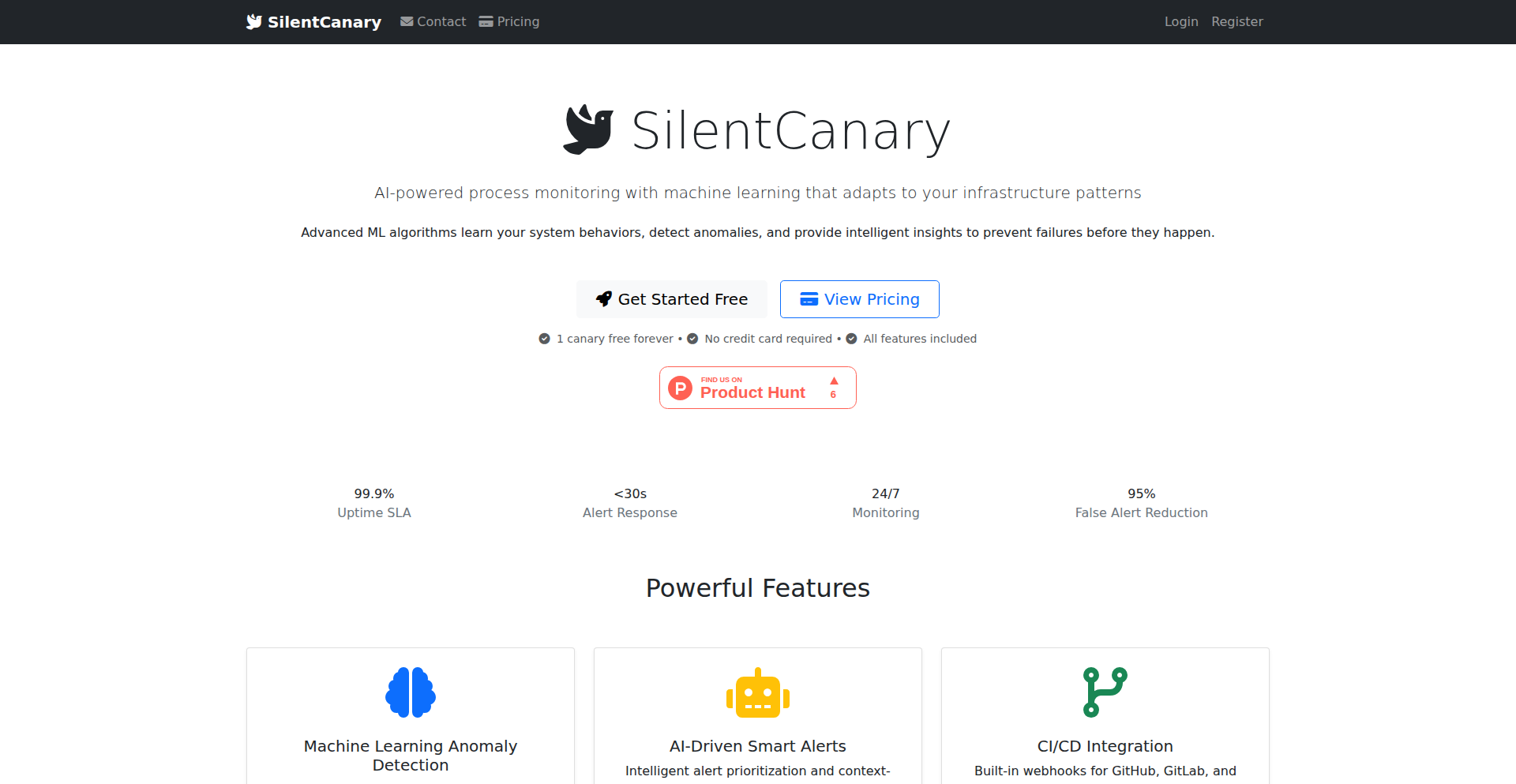
Author
rezat
Description
This project showcases an AI and Machine Learning (ML) based system designed for real-time process monitoring. It learns the typical behavior of a process and alerts users to anomalies, offering interactive capabilities to understand process dynamics. The core innovation lies in leveraging ML to proactively identify deviations, rather than relying on static thresholds, thus providing more intelligent and timely insights into system health.
Popularity
Points 1
Comments 0
What is this product?
This is a smart system that uses Artificial Intelligence (AI) and Machine Learning (ML) to watch over your ongoing processes. Think of it like a digital canary in a coal mine. Instead of just setting up fixed alarms for when things go wrong, this system first learns what 'normal' looks like for your specific process. It then continuously monitors the process and, if it spots anything unusual or a departure from the learned normal behavior, it sends out an alert. The exciting part is that it can also be interacted with, allowing you to ask it questions or get real-time updates on what the process is doing, and why it might be behaving unusually. This is valuable because it moves beyond simple 'is it broken?' checks to a more nuanced understanding of process health and potential future issues.
How to use it?
Developers can integrate this system into their existing workflows or applications. It can be deployed to monitor anything from software applications and server performance to complex operational pipelines. You would feed it data representing your process's normal operations, allowing the ML algorithm to establish a baseline. Once trained, you can configure alert thresholds or simply rely on its anomaly detection to notify you of potential problems. The real-time interaction feature allows for deeper investigation of flagged events, helping developers quickly pinpoint the root cause without extensive manual debugging. This is useful for scenarios where understanding deviations is critical for maintaining service uptime and performance.
Product Core Function
· ML-driven anomaly detection: The system learns the typical patterns of a process and automatically flags deviations from this learned norm. This is valuable because it can catch subtle issues before they become critical failures, preventing downtime.
· Real-time process monitoring: Continuously observes the process and provides up-to-the-minute status updates. This is useful for applications where immediate feedback on system health is essential, enabling rapid response to issues.
· Interactive process analysis: Allows users to query the system about process behavior and understand why certain alerts were triggered. This adds significant value by reducing the time spent diagnosing problems and offering insights into the underlying causes.
· Timely alert generation: Proactively notifies users when anomalies are detected, often before human operators would notice. This is crucial for maintaining high availability and preventing potential data loss or service degradation.
Product Usage Case
· Monitoring a web application's performance: If the system notices unusual spikes in response times or error rates that don't fit the normal pattern, it alerts the development team. This helps them identify and fix issues like memory leaks or inefficient database queries before users are significantly impacted.
· Observing a data processing pipeline: The AI can detect if a pipeline is processing data at an unusually slow pace or if certain stages are failing silently. This prevents data backlogs and ensures the integrity of the processed information.
· Tracking resource utilization of servers: If a server's CPU or memory usage suddenly deviates from its typical behavior without a clear cause, the system flags it. This can help identify security breaches, runaway processes, or hardware malfunctions early on.
· Gaining insights into user interaction patterns: By monitoring how users interact with a system, the AI could potentially identify unusual activity that might indicate a bug or a new user experience problem that needs addressing.
37
LeetEngineer

Author
Daneng
Description
LeetEngineer is an AI-powered tool that transforms generic interview preparation into a hyper-personalized experience for engineers, especially those outside of traditional 'LeetCode' heavy software development roles. It analyzes job descriptions to generate targeted HR screening questions and scenario-based technical interview questions, then provides suggested answers and presentation tips. This innovation tackles the common pain point of engineers facing interviews that don't align with their specific roles, offering a more relevant and effective preparation path.
Popularity
Points 1
Comments 0
What is this product?
LeetEngineer is an intelligent assistant designed to help engineers prepare for job interviews. Instead of generic practice, it leverages AI to understand the specifics of a job posting. It then automatically generates relevant HR screening questions and technical interview questions that are directly tailored to that particular role. Furthermore, it offers guidance on how to best answer these questions and present your knowledge. The core technical innovation lies in its natural language processing (NLP) capabilities to dissect job descriptions and its generative AI to create realistic interview scenarios and suggested responses, effectively bridging the gap between theoretical interview prep and real-world engineering job requirements.
How to use it?
Developers can use LeetEngineer by simply pasting a job description from a company they are interested in applying to. The tool will then process this information and generate a set of custom HR and technical interview questions based on the role's requirements. Candidates can review these questions, practice answering them, and utilize the suggested answers and tips provided by LeetEngineer to refine their approach. This can be integrated into a candidate's personal study routine before an interview. For instance, a DevOps engineer applying for a role that emphasizes cloud infrastructure might paste the job description, and LeetEngineer would generate questions about specific cloud services mentioned, offering practical insights beyond generic coding challenges.
Product Core Function
· Job Description Analysis: Utilizes NLP to parse job postings and identify key skills, responsibilities, and required technologies. This provides value by ensuring your interview preparation is directly relevant to the specific role you're targeting, so you don't waste time on irrelevant topics.
· Automated HR Screening Questions Generation: Creates likely HR screening questions based on the job's emphasis and company culture indicators found in the description. This helps you anticipate and prepare for common initial interview stages, improving your chances of passing the first hurdle.
· Scenario-Based Technical Question Generation: Designs technical interview questions that simulate real-world problems engineers might face in the role, moving beyond abstract algorithmic puzzles. This offers practical value by preparing you for hands-on problem-solving scenarios relevant to your day-to-day work.
· Suggested Answer Generation & Presentation Tips: Provides example answers and advice on how to articulate your knowledge effectively, tailored to the generated questions. This helps you craft confident and concise responses, demonstrating your expertise clearly and professionally.
· Role-Specific Interview Tailoring: Focuses on creating a preparation experience that aligns with the specific engineering discipline and seniority level described in the job. This ensures your practice is efficient and directly addresses the expectations of potential employers.
· End-to-End Interview Preparation: Guides candidates through the entire interview process, from initial HR screening to in-depth technical discussions. This holistic approach saves candidates time and mental energy by providing a comprehensive preparation framework.
Product Usage Case
· A backend developer applying for a role that requires extensive experience with microservices and event-driven architecture can paste the job description into LeetEngineer. The tool would then generate technical questions about designing scalable microservices, handling inter-service communication, and implementing event queues. This directly addresses the core technical challenges of the role, allowing the developer to prepare specific examples and explanations.
· A data scientist interviewing for a position emphasizing machine learning model deployment and MLOps can use LeetEngineer to get questions related to CI/CD pipelines for models, model monitoring, and A/B testing. This provides practical, role-specific preparation that goes beyond theoretical model building, ensuring they are ready to discuss the operational aspects of their work.
· A junior engineer with a background in embedded systems is applying for a role in a company that uses a lot of cloud technologies. Generic interview prep might not cover this. By using LeetEngineer, they can get questions that bridge their embedded knowledge with cloud concepts, like how to integrate IoT devices with cloud platforms, or how to handle data streams from edge devices. This helps them demonstrate their adaptability and learn how their existing skills translate to new domains.
· An experienced software architect preparing for a senior role can input a job description that highlights system design and scalability. LeetEngineer would generate complex system design questions, such as designing a distributed caching system or a real-time analytics platform, and provide frameworks for answering them, helping them showcase their strategic thinking and architectural prowess.
38
Beatstoch
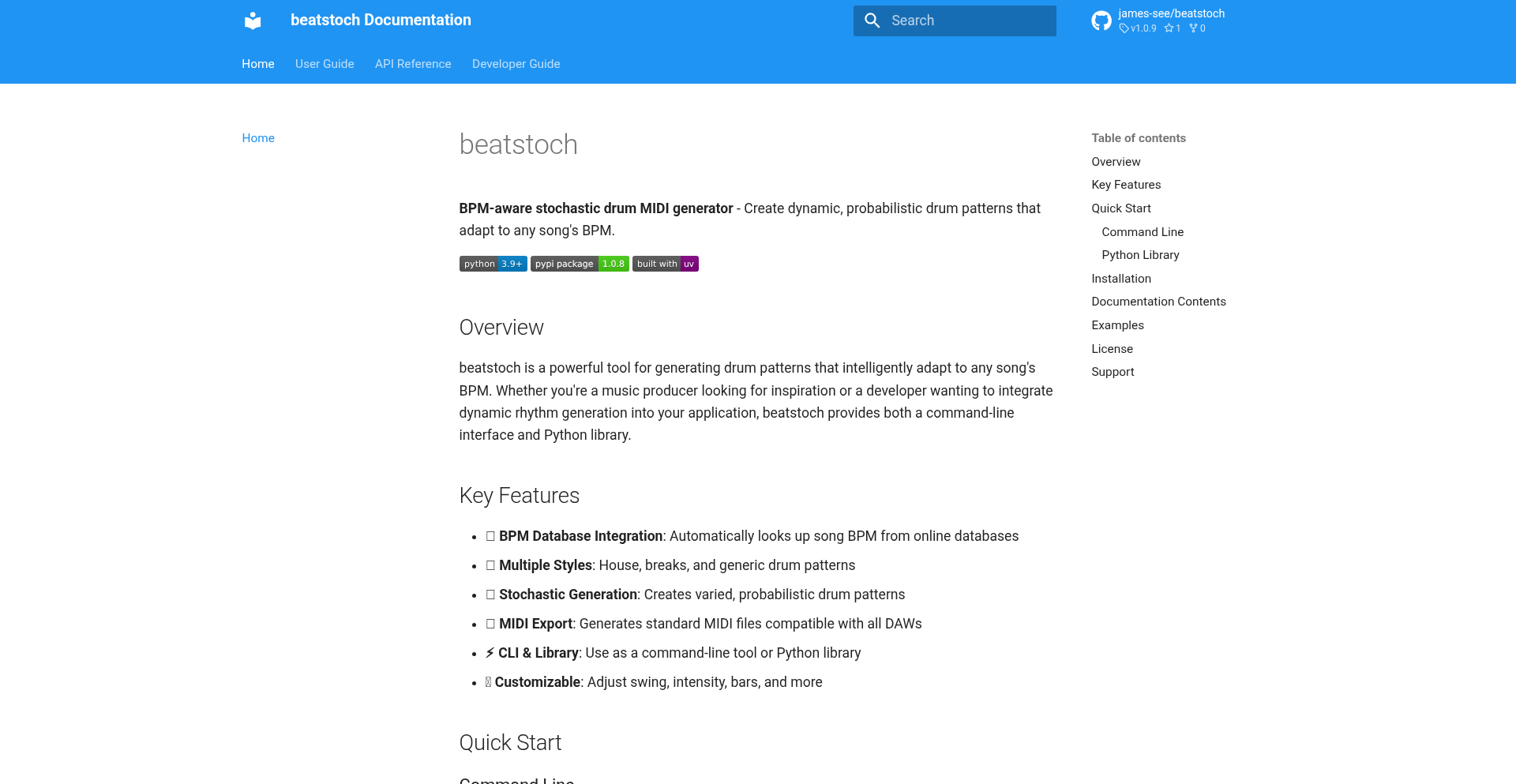
Author
jamescampbell
Description
Beatstoch is a dynamic, probabilistic drum MIDI generator that intelligently adapts to any song's tempo (BPM). It offers a creative way to produce drum patterns by using stochastic algorithms, which means it introduces randomness in a controlled way to create unique and evolving rhythms. You can use it as a command-line tool for quick generation or integrate it into your Python projects for more complex music creation workflows.
Popularity
Points 1
Comments 0
What is this product?
Beatstoch is a smart drum pattern generator that uses a technique called stochasticity to create drum beats. Think of it like a musically inclined dice roller that knows how fast your song is going (its BPM). Instead of just spitting out random notes, it uses algorithms to ensure the randomness results in coherent and interesting drum patterns that fit the music's tempo. This means you get drum tracks that feel natural and can evolve with your song, rather than static, repetitive loops. The innovation lies in its ability to dynamically adjust its probabilistic generation based on the target BPM, making it a highly flexible tool for electronic music producers and game developers.
How to use it?
Developers can use Beatstoch in two main ways: 1. As a command-line interface (CLI) tool: You can quickly generate drum MIDI files by specifying parameters like BPM, desired complexity, and pattern style directly in your terminal. This is great for rapid prototyping or when you need a drum track on the fly. 2. As a Python library: You can import Beatstoch into your Python code. This allows you to integrate its drum generation capabilities into larger music production pipelines, custom music generation software, or game development projects where dynamic audio is required. For example, you could use it within a Python-based Digital Audio Workstation (DAW) plugin or a game engine's audio system.
Product Core Function
· BPM-aware probabilistic pattern generation: The core innovation is generating drum rhythms that inherently align with a song's tempo using controlled randomness. This provides musicality and avoids robotic-sounding beats, making the generated patterns feel more human and adaptable. For users, this means drum tracks that naturally fit their music, saving significant manual tweaking time.
· CLI for rapid prototyping: Offers a direct command-line interface for generating drum MIDI files quickly. This allows users to experiment with different rhythmic ideas and tempos without writing any code, making it incredibly efficient for getting initial ideas down or generating placeholder tracks.
· Python library for integration: Enables developers to embed Beatstoch's capabilities into their own Python applications and workflows. This unlocks possibilities for programmatic music creation, dynamic in-game music systems, and custom audio tools, allowing for a high degree of customization and automation.
· Customizable generation parameters: Users can typically tweak various aspects of the generation process, such as the probability of certain drum sounds appearing, the density of notes, and the overall groove. This gives users control over the output and allows them to tailor the drum patterns to specific musical styles or moods.
Product Usage Case
· Creating dynamic background music for indie games: A game developer could use Beatstoch as a Python library to generate drum beats that change intensity or complexity based on in-game events (e.g., combat, exploration). This solves the problem of static music loops by providing adaptive soundtracks that enhance immersion, making the game feel more alive.
· Prototyping electronic music ideas: A music producer could use the CLI to quickly generate various drum patterns at different BPMs for a new track. This helps them explore rhythmic concepts rapidly without getting bogged down in manual MIDI programming, accelerating the creative process.
· Building generative music composition tools: A developer creating a music AI could integrate Beatstoch to provide the rhythmic foundation for generated melodies. This addresses the challenge of creating musically coherent rhythm sections for algorithmic composition, making the AI's output sound more complete and professional.
· Developing interactive music installations: Artists could use Beatstoch to generate drum patterns that respond to real-time data inputs (e.g., sensor readings, audience interaction). This solves the problem of creating engaging and responsive audio experiences for interactive art, allowing for unique and unpredictable sonic outcomes.
39
Vision Agent Stream
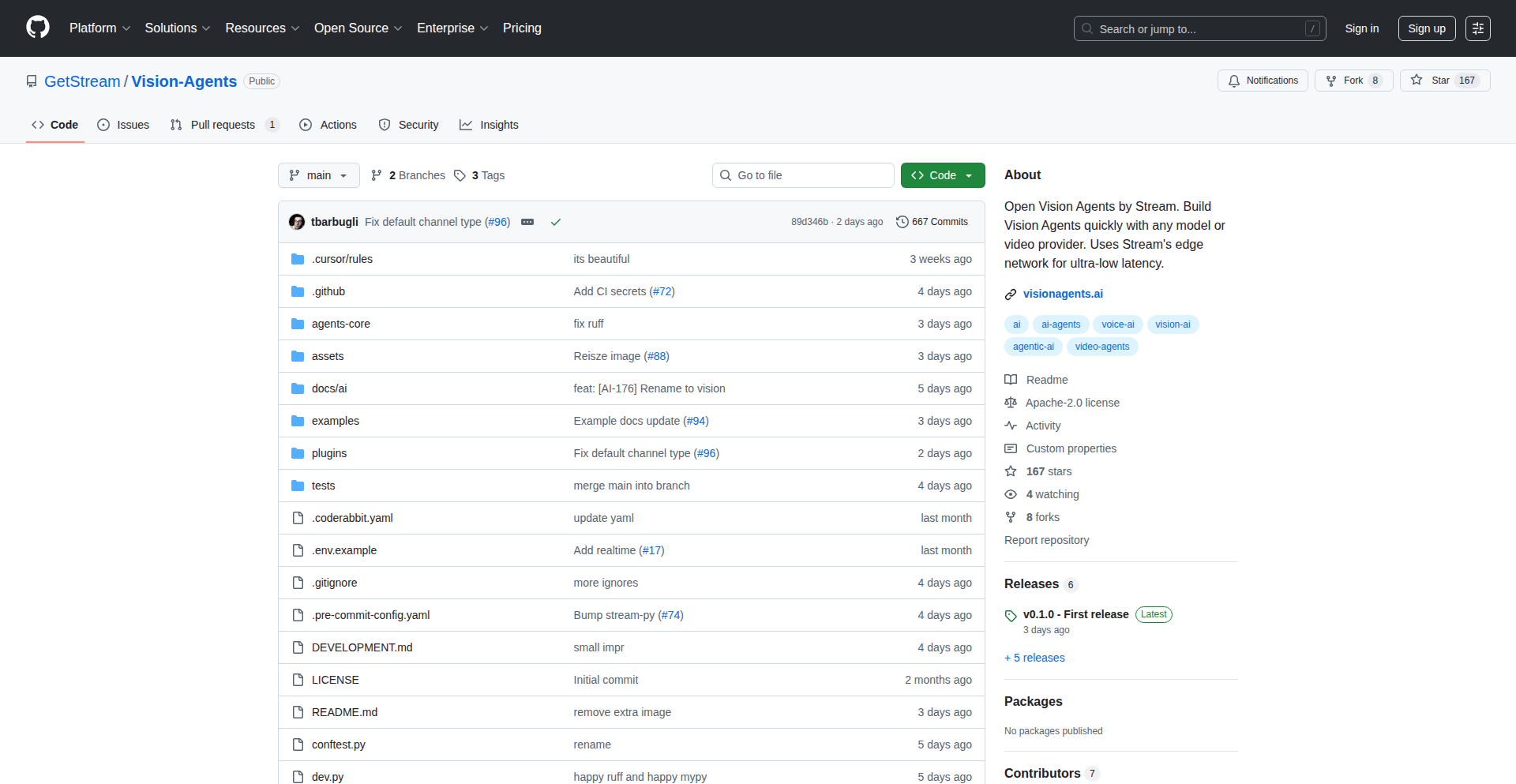
Author
TheAnkurTyagi
Description
This is an open-source project that allows developers to build 'vision agents' powered by streams of visual data. The innovation lies in its ability to process and react to visual information in a continuous flow, enabling dynamic and responsive AI applications. It tackles the challenge of real-time visual understanding and action by providing a framework for integrating computer vision models with streaming data pipelines. So, for you, this means creating smarter applications that can 'see' and react to the world around them in real-time.
Popularity
Points 1
Comments 0
What is this product?
Vision Agent Stream is an open-source framework for creating AI agents that can understand and interact with visual information as it arrives in a continuous stream. Instead of processing static images, it treats visual input like a live video feed or a sequence of observations. The core technical insight is the application of stream processing concepts to computer vision tasks. This allows for low-latency processing and continuous decision-making based on visual cues. Think of it like building an AI that can watch a live event and make decisions as things happen, rather than analyzing a recorded video later. So, for you, this means building applications that can perform intelligent actions based on real-time visual input, making them more responsive and context-aware.
How to use it?
Developers can use Vision Agent Stream by integrating it into their existing applications or building new ones from scratch. It typically involves defining the visual data source (e.g., camera feed, video stream), selecting and configuring computer vision models (like object detection or image recognition), and defining the logic for how the agent should respond to detected visual events. This could be done by writing custom code that subscribes to the visual stream and triggers actions based on model outputs. The framework aims to abstract away some of the complexities of real-time stream processing and model integration. So, for you, this means a streamlined way to inject 'sight' and intelligent reaction into your software, enabling features like autonomous navigation, interactive visual analysis, or dynamic content generation based on what the agent 'sees'.
Product Core Function
· Real-time Visual Data Ingestion: Enables the continuous feeding of visual information from various sources like cameras or video files, providing a live stream for processing. This is valuable for applications needing constant visual awareness.
· Modular Computer Vision Model Integration: Allows developers to easily plug in and utilize different computer vision models for tasks such as object detection, facial recognition, or scene understanding. This provides flexibility in defining the agent's 'perception'.
· Event-Driven Visual Processing: Processes visual data in a stream-like fashion, triggering actions or decisions only when specific visual patterns or events are detected. This optimizes resource usage and enables timely responses.
· Action Triggering and Control: Facilitates the execution of actions based on the output of visual analysis, allowing the agent to interact with its environment or trigger other software components. This bridges the gap between seeing and doing.
· Customizable Agent Logic: Provides a framework for developers to define the specific behaviors and decision-making processes of the vision agent, tailoring it to unique application requirements. This empowers developers to create specialized intelligent agents.
Product Usage Case
· Developing a security system that continuously monitors camera feeds and triggers alerts only when unusual activity is detected, improving efficiency and reducing false positives. The vision agent analyzes the stream in real-time and acts on specific visual cues.
· Creating an interactive augmented reality application where virtual objects react dynamically to the user's environment captured by their device camera. The vision agent interprets the live visual stream to overlay appropriate digital content.
· Building an autonomous robot that navigates based on its visual perception of the surroundings, avoiding obstacles and identifying targets in real-time. The vision agent processes visual input to guide the robot's movement and actions.
· Implementing a content moderation system that automatically flags inappropriate visual content in live video streams. The vision agent analyzes the visual data as it arrives to enforce content policies.
40
DigestAI
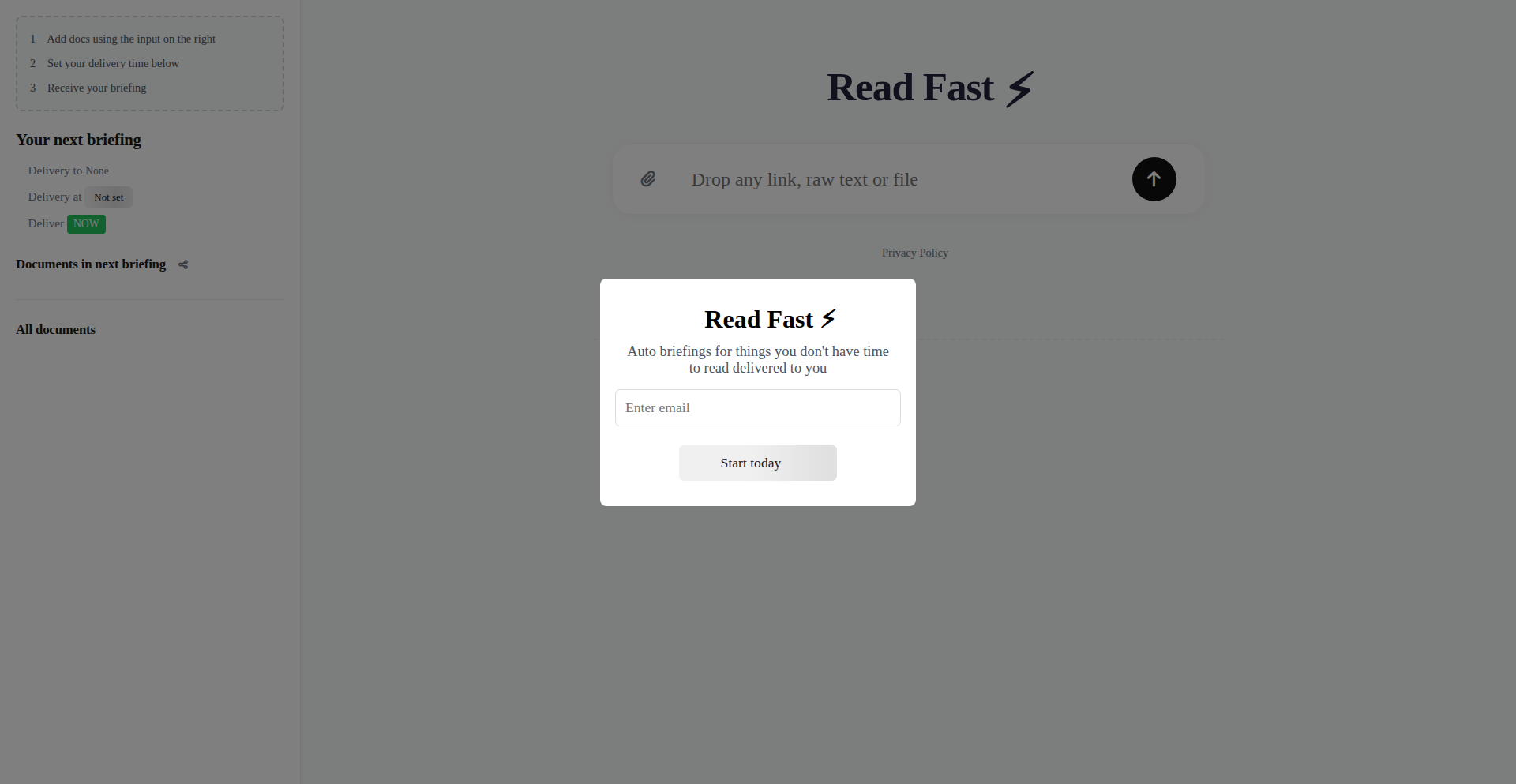
Author
thomoliverz
Description
DigestAI is a personalized content summarization and delivery service that tackles information overload. It intelligently reads and condenses articles and newsletters you don't have time to, delivering a tailored briefing directly to your inbox. The core innovation lies in its ability to process a high volume of text, extract key insights, and present them in an easily digestible format, saving users valuable time and ensuring they stay informed on what matters most to them.
Popularity
Points 1
Comments 0
What is this product?
DigestAI is an AI-powered service that acts as your personal content curator. It addresses the problem of being overwhelmed by the sheer volume of information we encounter daily. Instead of spending hours sifting through articles and newsletters, DigestAI uses advanced natural language processing (NLP) techniques to understand the essence of each piece of content. It then synthesizes this information into a concise summary, tailored to your interests. Think of it as having a smart assistant that reads everything for you and highlights the most important parts. This is valuable because it dramatically reduces your reading time and ensures you don't miss crucial information, allowing you to be more productive and informed.
How to use it?
Developers can integrate DigestAI into their workflows by signing up for the service and configuring their preferred content sources (e.g., RSS feeds, newsletter subscriptions). The service then automatically fetches, processes, and summarizes new content. Users can specify delivery schedules and preference for summary length. For a developer, this means you can get summarized updates from your favorite tech blogs, industry news, or even internal company reports delivered to your inbox at a time that suits you, so you can stay on top of trends without constant manual checking. It offers a simple API for programmatic access to summaries, allowing for integration into custom dashboards or notification systems.
Product Core Function
· Intelligent Content Ingestion: Automatically fetches content from various sources like websites and newsletters, ensuring you don't miss any updates. This is valuable because it automates the process of gathering information, saving you manual effort.
· AI-Powered Summarization: Utilizes advanced Natural Language Processing (NLP) to condense lengthy articles and emails into concise, key takeaways. This is valuable because it allows you to grasp the main points of extensive content in a fraction of the time, boosting your efficiency.
· Personalized Briefing Curation: Learns your interests and prioritizes content accordingly, delivering a tailored digest of information. This is valuable because it ensures you receive information most relevant to your needs, cutting through the noise and maximizing your learning.
· Scheduled Inbox Delivery: Delivers your personalized briefing to your inbox at custom intervals, so you receive information when you're ready to consume it. This is valuable because it allows for a focused and less disruptive information consumption experience, fitting into your daily schedule.
· Customizable Content Filters: Allows users to specify preferred topics and exclude irrelevant content, further refining the briefing. This is valuable because it gives you granular control over what you see, ensuring the content is always valuable and relevant.
Product Usage Case
· A software developer subscribed to dozens of tech blogs and newsletters can use DigestAI to receive a daily summary of the most important industry news and updates. This solves the problem of information overload and ensures they stay current with emerging technologies without spending hours browsing.
· A project manager overwhelmed with internal team updates and external market research can use DigestAI to get a concise weekly briefing of critical developments. This helps them make informed decisions quickly by providing essential information without the need to read lengthy reports.
· A student researching a complex topic can use DigestAI to summarize multiple academic papers and articles, extracting key arguments and findings. This significantly speeds up the research process, allowing them to focus on analysis rather than extensive reading.
· A marketing professional looking to stay updated on competitor activities and industry trends can configure DigestAI to monitor specific websites and news outlets, receiving regular summaries of relevant information. This enables them to react swiftly to market changes and maintain a competitive edge.
41
MultiLLM Prompt Injector
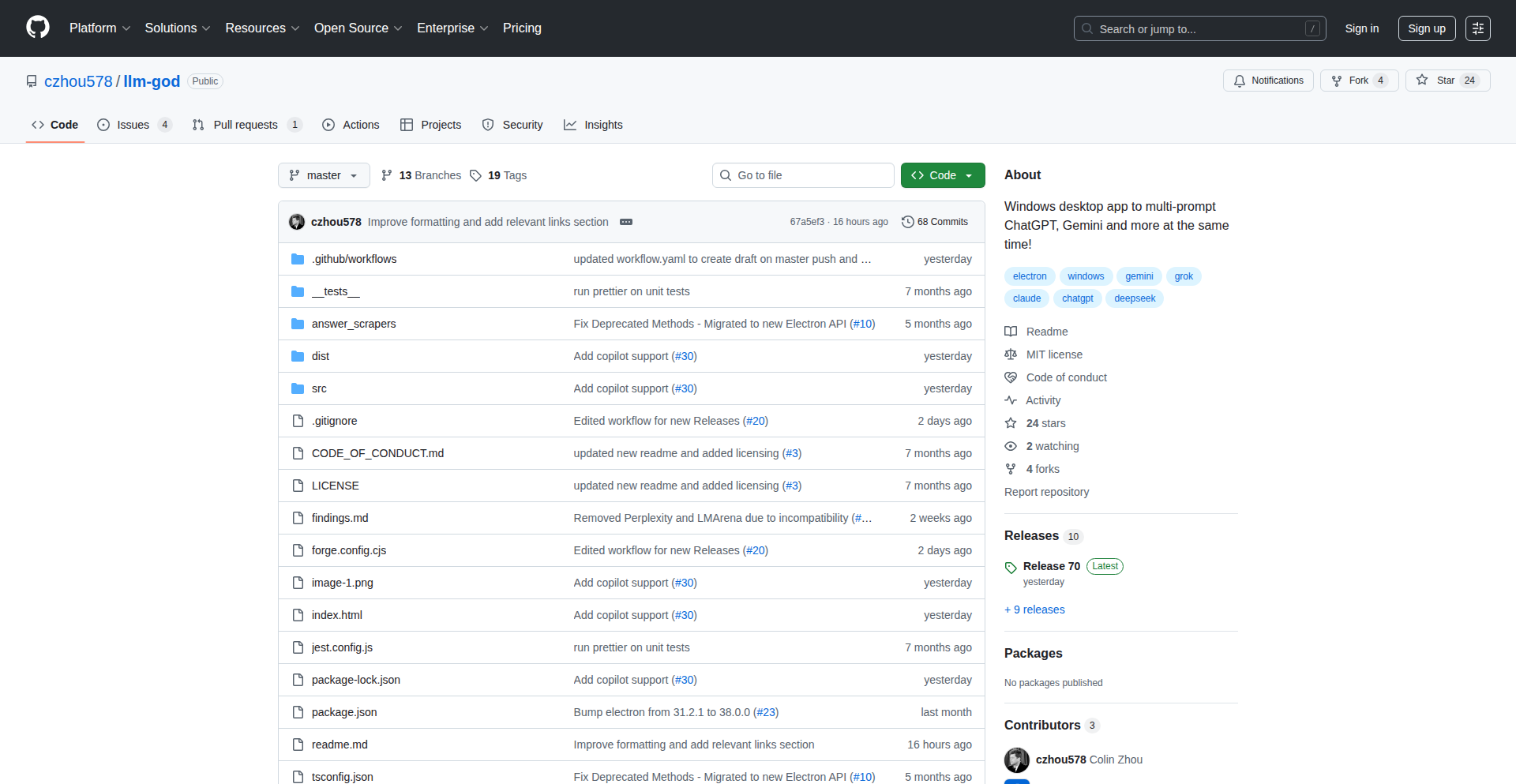
Author
czhou578
Description
This project is a desktop application that allows users to simultaneously prompt multiple Large Language Model (LLM) web interfaces. It bypasses expensive API access by using JavaScript to inject prompts directly into the HTML of LLM webpages. The core innovation lies in leveraging Electron's inter-process communication (IPC) API to enable real-time prompting across different LLM browser instances when a key is pressed. This provides a time-saving and efficient way to interact with various AI models concurrently, all from a single desktop application.
Popularity
Points 1
Comments 0
What is this product?
This is a desktop application designed to revolutionize how you interact with AI language models. Instead of paying for individual API access to each LLM (like ChatGPT, Gemini, Claude, etc.), this app cleverly uses JavaScript to send your questions directly into their web pages. The magic happens with Electron, a framework that lets you build desktop apps with web technologies. Electron's IPC API acts like a secure messenger, allowing the app to communicate with the web browsers it opens. This means when you type a prompt, it can be instantly sent to multiple LLM web interfaces at the same time, triggered by a simple key press. This offers a powerful and cost-effective way to leverage multiple AI capabilities simultaneously, all within a single, convenient desktop environment. It's about using code to overcome limitations and unlock new possibilities in AI interaction.
How to use it?
Developers can use this project as a powerful tool for parallel AI experimentation and workflow automation. The application is built using Electron, meaning it's a standalone desktop application. You can download and run it locally. To integrate it into your workflow, simply launch the application and select the LLMs you wish to interact with. You can then type your prompts and trigger them simultaneously across all selected LLM web interfaces using a designated hotkey. For advanced use, the open-source nature of the project allows developers to inspect the code, understand the underlying JavaScript injection and IPC mechanisms, and potentially extend its functionality to support more LLMs or customize prompt delivery. It's designed for direct use, but also offers a foundation for further development.
Product Core Function
· Simultaneous Multi-LLM Prompting: Injects user prompts directly into the HTML of multiple LLM web pages in real-time, allowing for concurrent interaction with services like ChatGPT, Gemini, Claude, etc., without needing separate API keys for each. This saves significant time and effort for researchers and developers who need to compare or leverage multiple AI responses.
· Real-time Prompt Injection via Hotkey: Utilizes Electron's IPC API to capture keyboard events and trigger prompt delivery to active LLM browser instances instantly. This provides a fluid and responsive prompting experience, mimicking direct interaction but with the power of parallelism, making it useful for rapid iteration and testing of AI prompts.
· Integrated Prompt Saving and Recall: Allows users to save frequently used questions or prompt templates within the application. This feature streamlines workflows by providing quick access to common queries, reducing repetitive typing and ensuring consistency in prompt design across different AI models, which is invaluable for maintaining specific output styles or testing parameters.
· Cross-LLM Web Interface Support: Designed to work with popular LLM web interfaces, this function ensures broad compatibility. Developers can easily switch between different AI models' web UIs without needing to learn multiple interfaces, creating a unified environment for AI exploration and development.
Product Usage Case
· A researcher testing the nuances of different LLM responses to the same complex query. By using the MultiLLM Prompt Injector, they can send the query to ChatGPT, Gemini, and Claude simultaneously, then quickly compare their outputs side-by-side in their respective browser tabs. This accelerates the comparative analysis phase of their research. The problem solved is the time-consuming manual process of copying and pasting the same prompt into multiple web interfaces.
· A developer fine-tuning a prompt for a specific creative writing task. They can use the application to send variations of their prompt to several LLMs and observe which one generates the most suitable output for their project. This rapid iteration cycle helps them achieve their desired creative outcome much faster than if they were prompting each LLM individually. The value here is significantly reduced iteration time for prompt engineering.
· A content creator looking for diverse ideas for a blog post. They can input a general topic into the MultiLLM Prompt Injector and send it to multiple LLMs to gather a wide range of perspectives and starting points. This helps them overcome creative blocks and gather richer, more varied ideas for their content. The solution provides a way to brainstorm effectively by leveraging collective AI intelligence.
42
ACME Node.js Buddy
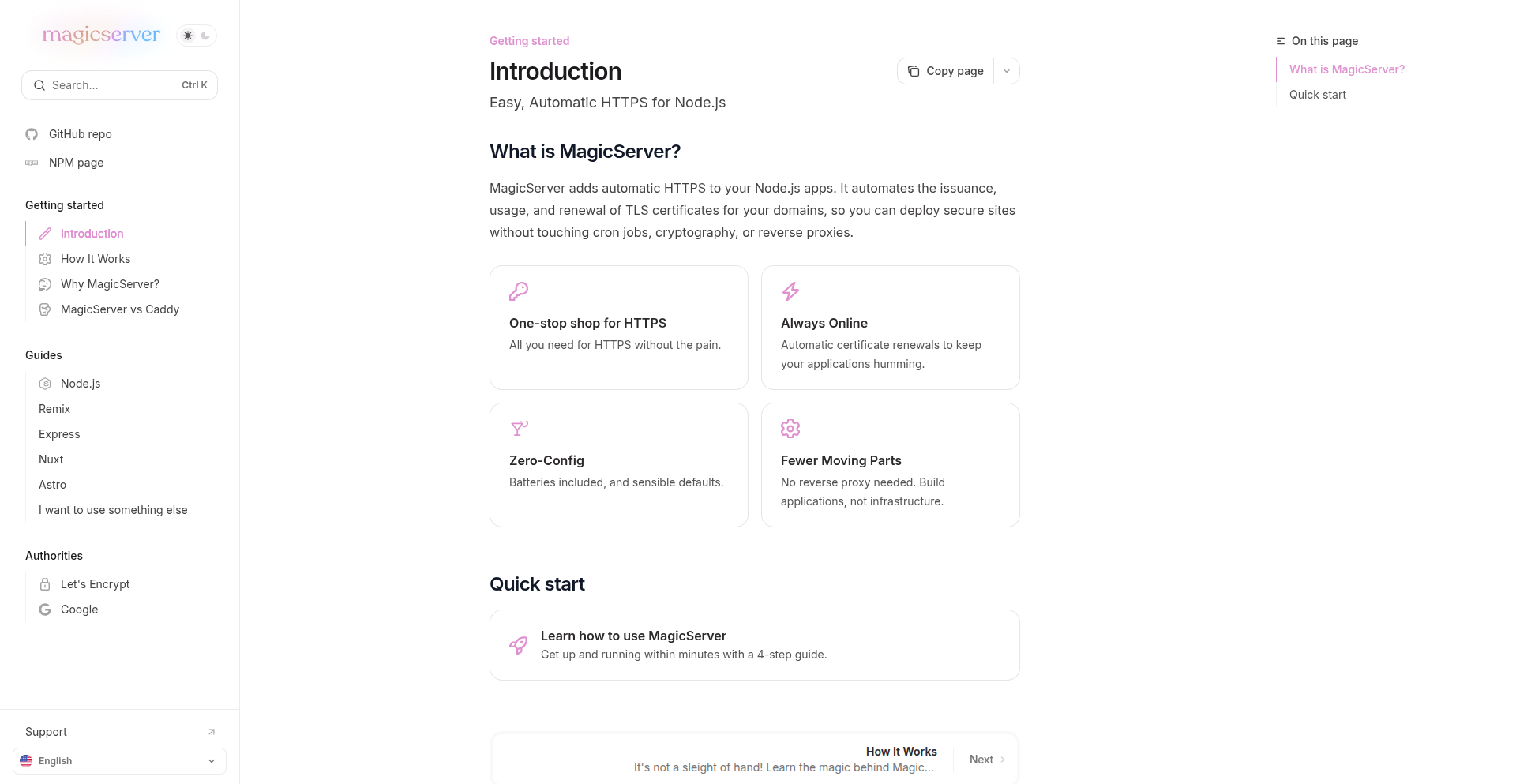
Author
mendocinox
Description
This project, MagicServer, offers a streamlined way to automatically install and manage HTTPS for Node.js servers. It bypasses the need for manual shell scripts, cron jobs, or setting up reverse proxies by directly implementing the ACME protocol (the same protocol used by Let's Encrypt) within a TypeScript environment. The core innovation lies in its ability to handle certificate acquisition and renewal programmatically for Node.js applications, making self-hosting with secure HTTPS significantly simpler and more accessible, especially for quick projects.
Popularity
Points 1
Comments 0
What is this product?
ACME Node.js Buddy is a TypeScript-based tool that automates the process of obtaining and renewing SSL/TLS certificates for Node.js servers. Unlike traditional methods that require external tools and complex configurations, it integrates directly into your Node.js application's lifecycle. It speaks the ACME protocol, which is the standard for automated certificate management, enabling your Node.js server to secure itself with HTTPS without manual intervention or reliance on separate infrastructure. So, what's the benefit to you? You get secure connections for your self-hosted Node.js projects with minimal effort, eliminating the usual headaches of certificate management.
How to use it?
Developers can integrate ACME Node.js Buddy into their Node.js projects. It typically runs as part of the Node.js application itself. You would configure it with your domain name and email address. The tool then handles the communication with ACME servers, validates domain ownership (usually by temporarily serving a file), obtains the SSL certificate, and configures your Node.js server to use it. It can also manage automatic renewals. This allows you to easily deploy Node.js services with HTTPS enabled from the start, perfect for microservices, personal projects, or internal tools where setting up a full-blown reverse proxy is overkill. So, how does this help you? You can get your Node.js applications running securely over HTTPS in minutes, not hours, with code that's easy to manage.
Product Core Function
· Automated ACME Protocol Implementation: Allows Node.js servers to directly communicate with certificate authorities to request and manage SSL/TLS certificates. This means your server can secure itself without needing separate tools. The value is in eliminating external dependencies and simplifying the setup process for secure connections.
· Programmatic Certificate Acquisition: Enables obtaining SSL certificates directly through code, removing the need for manual commands or web interfaces for initial setup. The value is in a developer-friendly, code-driven approach to security.
· Automatic HTTPS Certificate Renewal: Manages the renewal of certificates before they expire, ensuring your server's HTTPS connection remains active without manual intervention. The value is in maintaining uninterrupted secure access to your services.
· Node.js Server Integration: Designed to work seamlessly with Node.js applications, allowing for easy embedding and management of HTTPS directly within the server environment. The value is in a unified and efficient solution for securing your Node.js deployments.
· Reduced Operational Overhead: Eliminates the need for shell scripts, cron jobs, or separate reverse proxy configurations for basic HTTPS setup. The value is in significantly reducing the complexity and maintenance burden for developers.
Product Usage Case
· Deploying a self-hosted personal dashboard: A developer wants to access their custom dashboard from anywhere securely. Instead of setting up Nginx or Caddy and configuring SSL manually, they can use ACME Node.js Buddy within their Node.js dashboard application to automatically get and renew an SSL certificate for their domain. This solves the problem of providing secure access without complex infrastructure setup.
· Quickly setting up a test API for a client: For a short-term project or demonstration, a developer needs to expose a Node.js API with HTTPS. ACME Node.js Buddy allows them to quickly add secure HTTPS to the API within the application code, enabling easy sharing and testing without requiring complex server configurations. This solves the problem of rapid, secure deployment for temporary needs.
· Running internal microservices with HTTPS: An organization uses Node.js for internal microservices. Instead of managing SSL certificates for each service separately through a centralized proxy, ACME Node.js Buddy can be integrated into each microservice to handle its own HTTPS, simplifying management and improving security. This solves the problem of scalable and decentralized certificate management for microservice architectures.
43
HexaGo Boilerplate
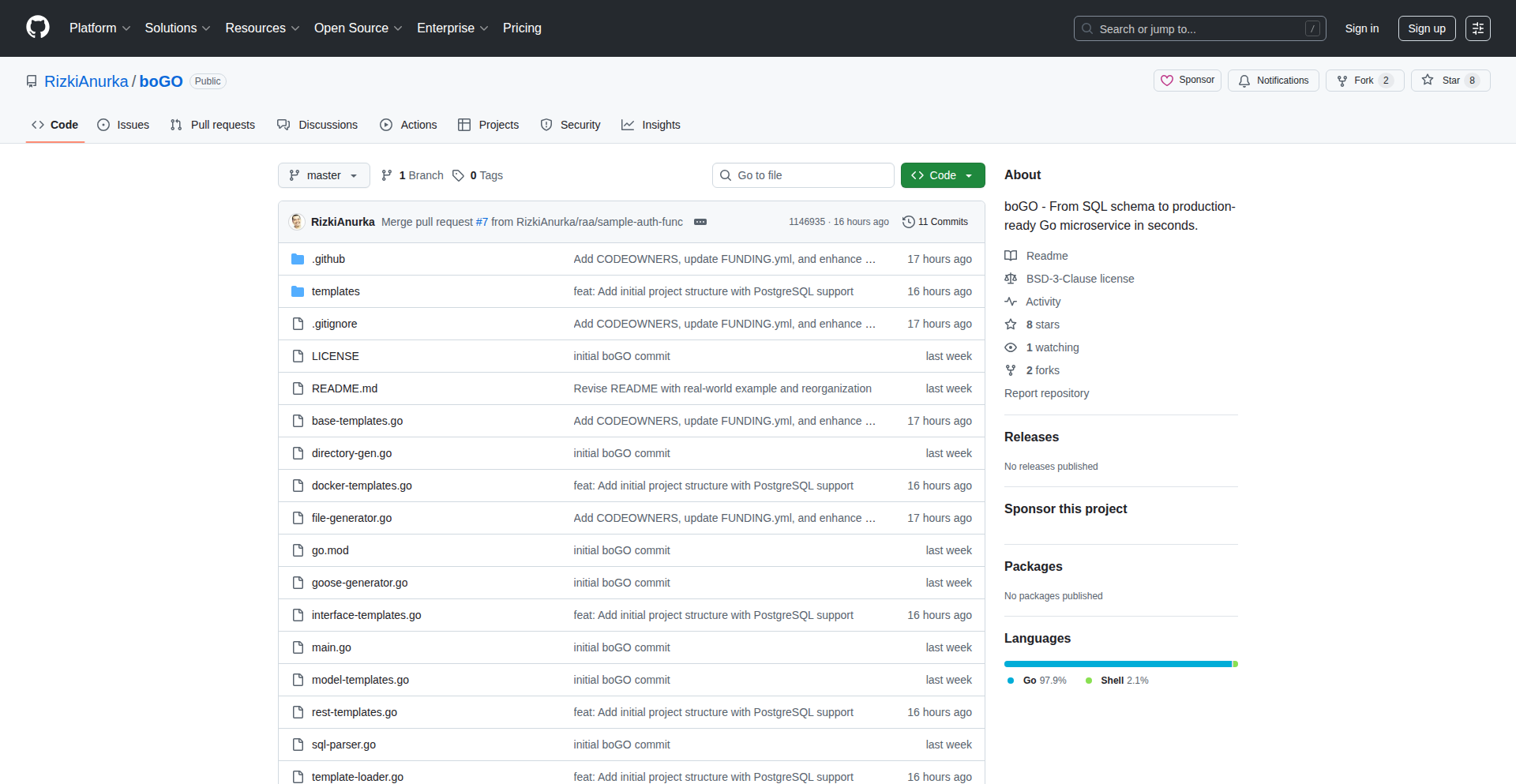
Author
RizkiAnurka
Description
HexaGo Boilerplate is a command-line interface (CLI) tool that instantly generates production-ready Go (Golang) backend projects. It's built around the principles of Hexagonal Architecture, which is a fancy way of saying it organizes your code in a very modular and maintainable way, separating the core business logic from external concerns like databases or web requests. This means your project starts with a clean, standardized structure, reducing the common frustration of repetitive setup and ensuring best practices from day one. It's like having a pre-fab blueprint for your Go backend, saving you time and mental energy so you can focus on building unique features.
Popularity
Points 1
Comments 0
What is this product?
HexaGo Boilerplate is a developer tool that automates the creation of new Go backend projects. Its core innovation lies in its adherence to Hexagonal Architecture and Domain-Driven Design (DDD) principles. Instead of a traditional layered approach, Hexagonal Architecture treats the application's core logic as a hexagon, with adapters on each side connecting it to the outside world (like databases, APIs, or user interfaces). This makes the core logic independent of external technologies, allowing for easier testing, maintenance, and swapping out of components. For example, if you start with PostgreSQL, you can later switch to another database without rewriting your entire application logic. It also generates a sensible default folder structure that clearly separates concerns: domain (your business rules), use cases (how your business logic is applied), infrastructure (database interactions, external services), and handlers (API endpoints). So, it provides a robust, testable, and flexible foundation for your Go applications, preventing common architectural pitfalls early on. This is valuable because it significantly reduces the time and effort required to set up a new project, allowing developers to be productive faster and build more resilient software.
How to use it?
Developers can use HexaGo Boilerplate by installing it on their machine and then running a simple command in their terminal. For instance, after installation, a developer might navigate to their desired project directory and execute a command like `bogogenerate my-new-app`. HexaGo will then prompt for some basic project details and, upon confirmation, generate a complete Go project directory with all the necessary files and folders pre-configured according to the Hexagonal Architecture pattern. This generated project is immediately ready for development, with modules for handling different aspects of the application already in place. It integrates seamlessly with Go modules, ensuring dependency management is handled correctly. Developers can then start implementing their specific business logic within the provided structure, leveraging the pre-built separation of concerns. It's designed to be easily extensible, so teams can customize the generated code or structure to fit their specific coding conventions or add support for other technologies they commonly use. So, you can quickly spin up a new project that's already structured for maintainability and scalability, saving you from writing that tedious initial setup code yourself.
Product Core Function
· Automated Project Scaffolding: Generates a complete, well-organized Go project structure with essential files and directories based on Hexagonal Architecture. This saves developers significant time by eliminating repetitive manual setup. Its value is in providing a consistent starting point for all projects.
· Hexagonal Architecture Enforcement: Implements a clean separation of concerns (domain, use case, infrastructure, handler) which makes the application easier to understand, test, and maintain. This is valuable for building scalable and robust backend systems by preventing architectural decay.
· Production-Grade Boilerplate: Provides opinionated but clean code and folder layouts that align with common Go best practices and DDD principles. This ensures that new projects are built on a solid foundation, ready for production deployment, and reduces the learning curve for new team members.
· Out-of-the-Box Database Support (PostgreSQL): Includes initial setup for PostgreSQL integration, allowing developers to start working with a database immediately. This accelerates development by providing a working database connection layer from the start.
· Extensible and Customizable: Designed to be easily modified or extended to accommodate specific team conventions or requirements. This allows teams to adapt the boilerplate to their unique workflows and tech stacks, making it a flexible tool.
· Go Modules Integration: Seamlessly integrates with Go modules for dependency management. This ensures that project dependencies are handled efficiently and consistently, a fundamental aspect of modern Go development.
Product Usage Case
· Bootstrapping a new microservice in Go: A developer needs to quickly spin up a new microservice for an e-commerce platform. Instead of manually creating folders for handlers, services, and repository layers, they use HexaGo Boilerplate. The tool generates a project structure following Hexagonal Architecture, with pre-defined interfaces for domain logic and infrastructure. This allows the developer to focus immediately on writing the specific business logic for the new microservice, knowing the underlying architecture is sound and well-organized. The value here is a rapid start to building core features without architectural overhead.
· Standardizing internal tooling development: A company has multiple teams building internal Go tools. To ensure consistency and maintainability across these tools, they adopt HexaGo Boilerplate as their standard project template. Developers can generate new tool projects with a consistent structure and adhere to best practices from the beginning. This reduces onboarding time for new developers and simplifies code reviews and maintenance across the company's internal services. The value is enforced consistency and reduced maintenance burden.
· Developing a learning project with a focus on clean architecture: A junior developer wants to learn about Hexagonal Architecture and Domain-Driven Design in Go. They use HexaGo Boilerplate to create their learning project. The tool provides a concrete example of how these architectural patterns are applied in practice, complete with clear separation of concerns and well-defined interfaces. This helps the developer understand the concepts more deeply and build a project that is not only functional but also well-architected. The value is in providing a practical, well-structured learning environment.
44
KernsReader
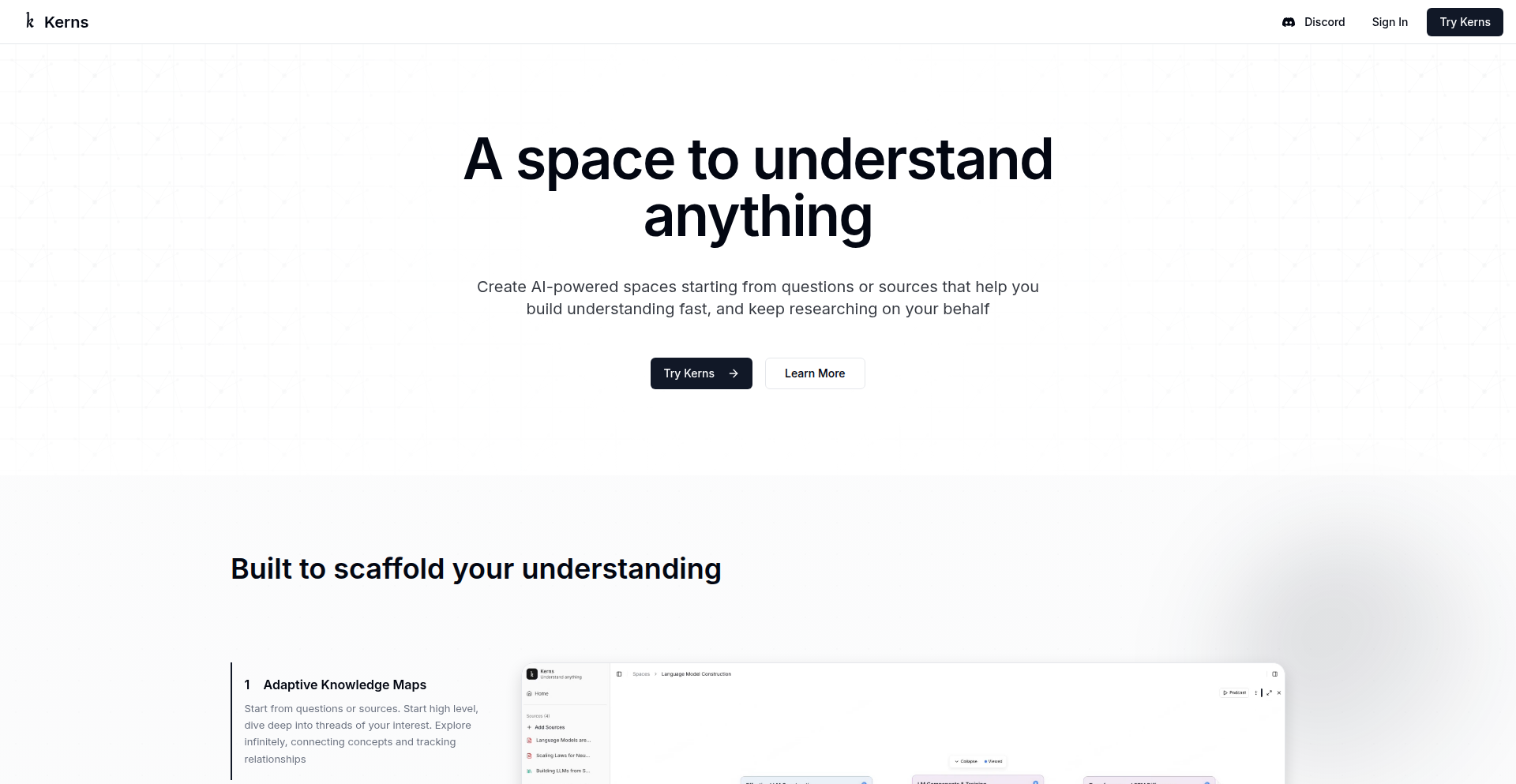
Author
kanodiaayush
Description
KernsReader is an AI-powered application that allows users to seamlessly navigate between chapter summaries and the original source text within EPUB files. It innovatively bridges the gap between high-level understanding and granular detail, enabling readers to quickly grasp the essence of a chapter or dive deep into specific sections of interest.
Popularity
Points 1
Comments 0
What is this product?
KernsReader is an intelligent EPUB reader that leverages AI to generate chapter summaries. The core technical innovation lies in its ability to dynamically link these summaries back to their corresponding source text. When you're reading a summary and find a point that sparks your curiosity, you can instantly 'zoom in' to the exact location in the original EPUB where that information originates. This is achieved by intelligently parsing the EPUB structure and using AI to create concise, relevant summaries that are then mapped to precise text segments. So, this means you get the best of both worlds: a quick overview without losing the ability to explore the original content.
How to use it?
Developers can integrate KernsReader into their workflows or applications by leveraging its underlying capabilities. For instance, you could build a custom reading application that uses KernsReader's AI for summarization and source linking. The primary use case for end-users is to upload an EPUB file to the KernsReader web interface (kerns.ai/books) and start reading. The application provides an intuitive interface to switch between summary view and source view, with interactive elements allowing for direct navigation. So, for developers, this means a powerful AI summarization and navigation tool that can be adapted for various e-reading or knowledge management projects. For end-users, it's a smarter way to consume books and documents.
Product Core Function
· AI-generated chapter summaries: Automatically creates concise summaries for each chapter, allowing for a quick understanding of content. This is valuable for saving time and identifying key themes.
· Summary-to-source text linking: Enables direct navigation from any point in a summary to the exact corresponding section in the original EPUB. This allows for deeper exploration of topics that catch your interest, ensuring you don't miss any details.
· Interactive EPUB viewing: Provides a user-friendly interface for reading EPUB files, with distinct modes for summary and source text. This enhances the reading experience by offering flexibility in how you engage with the content.
· Seamless content exploration: Facilitates a fluid reading experience by allowing effortless switching between the macro view (summaries) and the micro view (source text). This is useful for students, researchers, and anyone who wants to efficiently process large amounts of information.
Product Usage Case
· A student preparing for an exam needs to quickly review several chapters of a textbook. KernsReader allows them to read chapter summaries to get the main points, and then instantly jump to specific paragraphs in the source text if they need to clarify a concept or find supporting evidence. This solves the problem of having to re-read entire chapters.
· A researcher is reviewing a dense academic paper in EPUB format. They can use KernsReader to get a summary of each section and then easily dive into the methodology or results section when a particular finding is noteworthy. This streamlines the research process by quickly highlighting areas for deeper investigation.
· A casual reader wants to get a gist of a novel before committing to reading it. KernsReader provides chapter summaries, allowing them to understand the plot progression, and they can then choose to read specific, more engaging passages from the source text. This helps in making informed decisions about reading material.
45
SacredText API & App
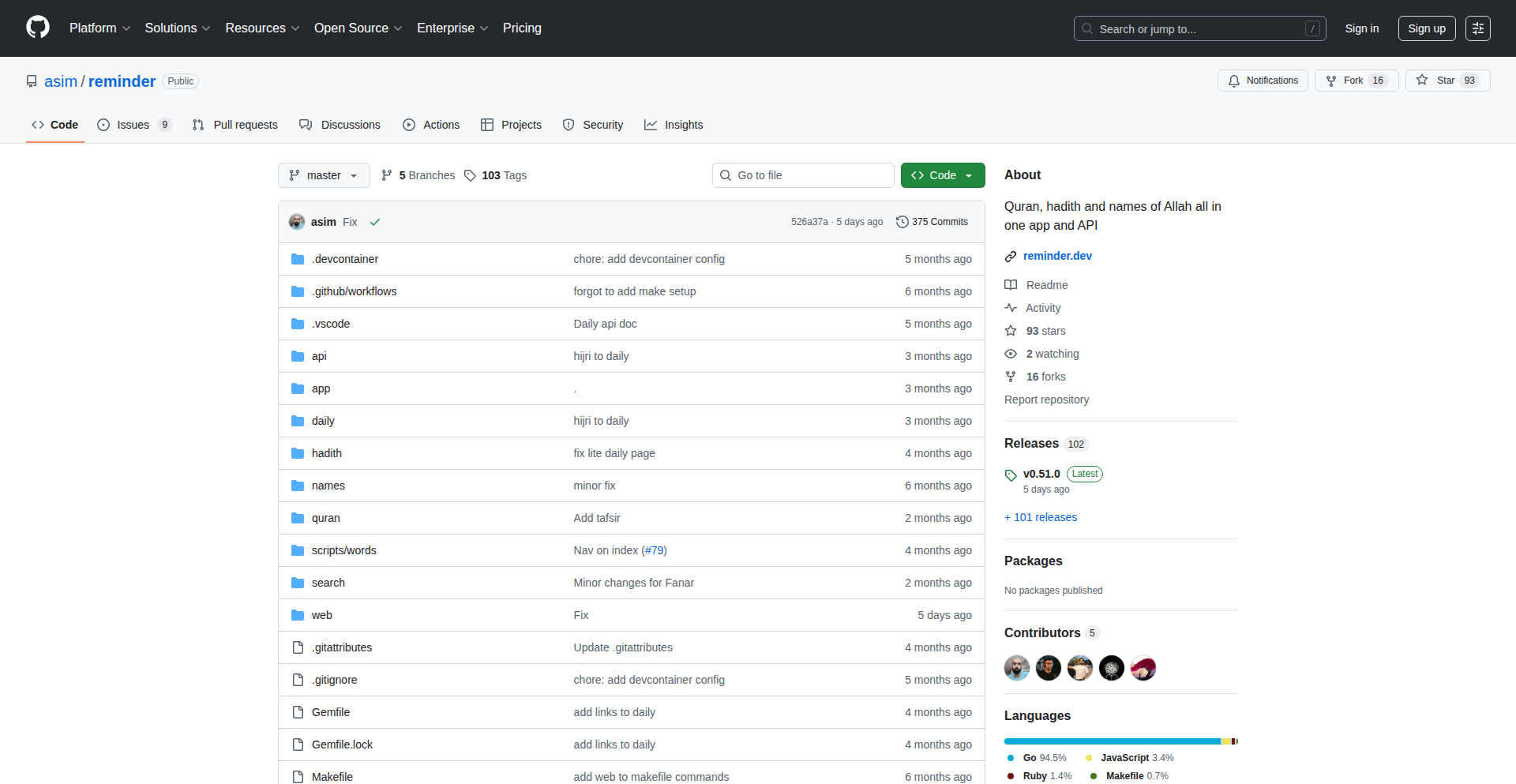
Author
asim
Description
This project offers a unified platform for accessing Quranic verses, Hadith collections, and the Names of Allah. Its innovation lies in aggregating diverse religious texts into a single, searchable API and a user-friendly application, simplifying research and personal reflection for users and developers alike.
Popularity
Points 1
Comments 0
What is this product?
SacredText API & App is a project that brings together the Quran, Hadith (sayings and actions of Prophet Muhammad), and the 99 Names of Allah into one cohesive system. The core technical innovation is the creation of a robust API that allows developers to programmatically access and integrate this rich religious content into their own applications. Think of it as a well-organized digital library for Islamic texts, made easily accessible through code. This is useful because it democratizes access to these important scriptures, enabling new ways for people to engage with them.
How to use it?
Developers can integrate SacredText into their websites, mobile apps, or any software project by making API calls. For instance, a developer building a prayer reminder app could use the API to fetch relevant Quranic verses for a specific prayer time or to display the Name of Allah of the day. End-users can directly use the companion app to browse, search, and learn about these sacred texts. The utility here is that it makes advanced religious content integration straightforward for developers and provides a convenient resource for individual users.
Product Core Function
· Quranic Verse Retrieval: Allows fetching specific verses or ranges of verses from the Quran via API, enabling apps to display relevant scriptures. This is useful for building faith-based applications that need to reference the Quran.
· Hadith Search and Retrieval: Provides access to a collection of Hadith, enabling users and applications to search for specific Hadith based on keywords or themes. This is valuable for research and for creating content that draws upon prophetic teachings.
· Names of Allah API: Offers programmatic access to the 99 Names of Allah, including their meanings and associated virtues. This is useful for applications focused on spiritual reflection, daily reminders, or educational content.
· Unified Data Model: Organizes disparate religious texts into a consistent and queryable format, simplifying data handling for developers. This streamlines development by providing a predictable data structure.
· Cross-referencing Capabilities: Potentially allows for linking related Quranic verses with Hadith or specific Names of Allah, enriching the user experience. This enhances understanding by showing the interconnectedness of these texts.
Product Usage Case
· A Muslim dating app could use the API to provide daily inspirational Quranic verses or Hadith to its users, fostering a shared spiritual experience. This solves the problem of manually sourcing and integrating such content.
· An educational platform could integrate the Names of Allah API to create interactive modules explaining the divine attributes, making learning more engaging. This provides a structured way to access and present complex theological information.
· A personal journaling app could allow users to log their reflections on specific Quranic verses or Hadith fetched via the API, creating a personalized spiritual diary. This enables users to connect their personal lives with sacred teachings.
· A developer could build a smart home integration that recites a relevant Quranic verse or Name of Allah upon waking up, setting a spiritual tone for the day. This offers a novel way to incorporate religious practice into daily routines.
46
AI-Augmented Content Refiner
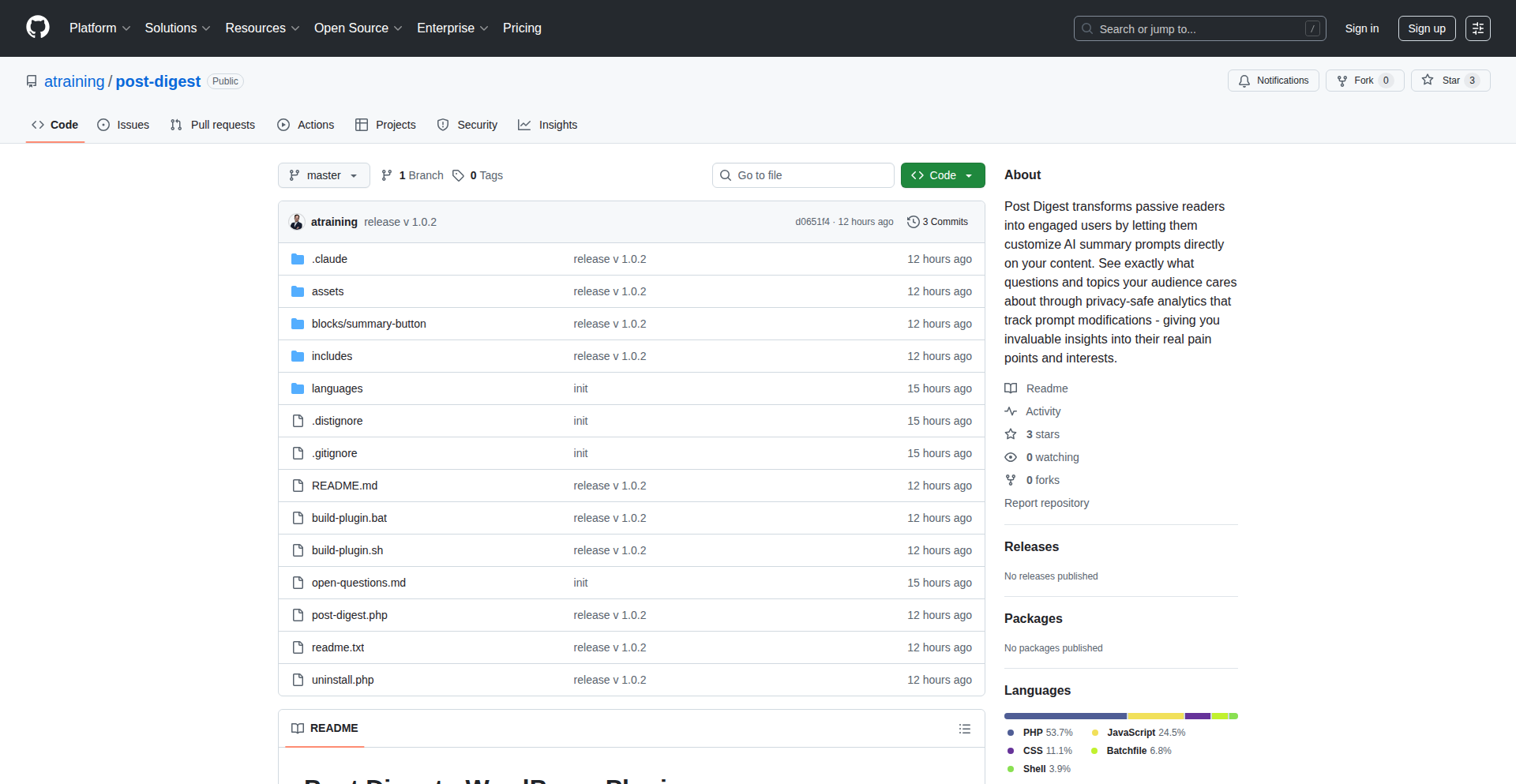
Author
chelm
Description
This project is a WordPress plugin that empowers readers to enhance existing articles by leveraging AI. It adds customizable 'Ask ChatGPT about this' buttons, allowing readers to generate follow-up questions or prompts. The system tracks these reader-driven prompts, turning them into WordPress comments, which in turn reveal content gaps and provide valuable insights for the author. This essentially democratizes content improvement, making existing articles more robust and interactive, while also respecting privacy with GDPR compliance.
Popularity
Points 1
Comments 0
What is this product?
This is a WordPress plugin designed to bridge the gap between static content and reader curiosity. Instead of just reading, users can interact with the article via AI. When a reader clicks a button, they can ask an AI like ChatGPT a question related to the content. The plugin is innovative because it doesn't just offer a generic AI prompt; it allows the reader to *customize* their prompt. For example, they might ask for 'counterarguments', 'an ELI5 explanation', or 'missing technical details'. These customized prompts are then recorded as comments, providing the author with direct feedback on what readers find unclear or what information is lacking. This is a pragmatic approach to content creation, acknowledging that content is never truly 'finished' but can be continuously improved based on user interaction.
How to use it?
For a WordPress website owner, integrating this plugin is straightforward. Install it like any other WordPress plugin. Once activated, you can configure the AI model to use (e.g., OpenAI's ChatGPT) and set up default prompts or categories of prompts you'd like readers to explore. Readers, visiting your website, will see new buttons on your articles. When they click, they can input their own AI-driven query. The plugin handles the API calls to the AI and then presents the AI's response, typically embedded or linked, and crucially, logs the reader's prompt as a comment. This provides a seamless way for authors to understand what specific information readers are seeking beyond the current article text, enabling them to update or expand their content accordingly. It's about turning passive readers into active content co-creators.
Product Core Function
· Customizable AI Prompt Generation: Allows readers to create specific questions for an AI model based on the article content. This is valuable because it directly surfaces reader interests and areas of confusion, acting as a powerful research tool for content improvement.
· AI-Powered Content Augmentation: Enables readers to get AI-generated answers or elaborations on article topics. This adds value by providing immediate supplementary information, making the content richer and more helpful for the reader.
· Reader-Driven Feedback Loop: Tracks reader prompts and logs them as comments. This is crucial for authors as it provides a direct and actionable understanding of content gaps and reader needs, guiding future content creation and revisions.
· GDPR-Compliant Analytics: Collects interaction data locally and anonymously, ensuring privacy. This is valuable for businesses concerned about data protection, offering a way to gather user insights without compromising user privacy.
· Retroactive Functionality: Works with existing articles, meaning you don't need to republish or rewrite old content to benefit from this feature. This saves time and effort while revitalizing older content with new interactive possibilities.
Product Usage Case
· A technical blogger writes a deep-dive article on a new programming framework. Readers, using the plugin, can ask 'Can you explain the memory management in this framework in simpler terms?' or 'What are the security implications of using this framework?'. The author receives these prompts as comments, indicating areas where their explanation might be too technical or incomplete, thus guiding them to add a 'ELI5' section or a security considerations paragraph.
· A historical content creator publishes an article about a specific event. Readers might prompt the AI with 'What were the economic factors leading to this event?' or 'Are there any dissenting historical interpretations of this event?'. The creator can then use these AI-generated insights to enrich their articles with more comprehensive historical context or acknowledge alternative viewpoints.
· A product review website publishes a review of a gadget. Users can ask 'What are the battery life comparisons with similar gadgets?' or 'How does this gadget perform in extreme weather conditions?'. The website owner can then use these reader prompts to create comparison charts or add a dedicated section addressing specific user concerns in future reviews or updates.
· An academic article repository could use this to allow researchers to query for specific data points or methodologies mentioned within papers. Readers could ask 'What was the sample size used in this study?' or 'Can you summarize the primary statistical analysis method?'. This helps researchers quickly find specific information and understand the research more deeply.
47
Quixotic Autodiff
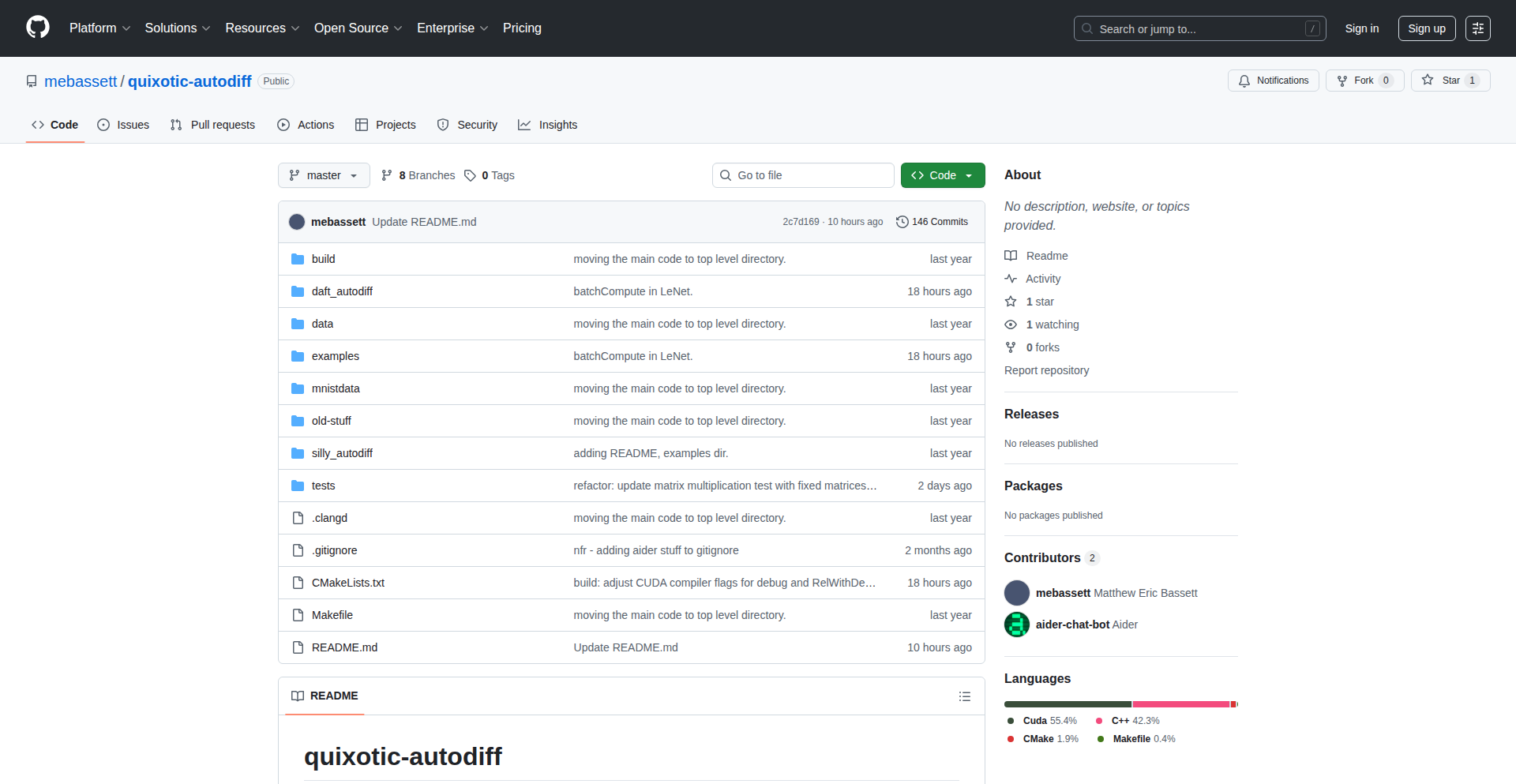
Author
mebassett
Description
A handwritten automatic differentiation (autodiff) engine built from the ground up, designed to explore fundamental concepts and provide a learning tool for developers. It implements LeNet, a classic neural network, within its autodiff framework, showcasing a practical application of the core technology. The innovation lies in its educational value and its raw, experimental approach to building a complex system, offering insights into how such systems function at a foundational level.
Popularity
Points 1
Comments 0
What is this product?
Quixotic Autodiff is a custom-built automatic differentiation engine. Think of it as a tool that automatically figures out how to calculate the gradients (slopes) of complex mathematical functions, which is crucial for training machine learning models. The innovative part is that it's built entirely from scratch, not relying on existing libraries. This means it's an excellent educational resource for understanding the inner workings of autodiff. It also demonstrates a practical use case by implementing LeNet, an early but important type of neural network, within this custom engine. So, what's in it for you? If you're curious about the 'magic' behind machine learning training or want to build a deeper understanding of numerical computation, this project offers a transparent, hands-on way to learn.
How to use it?
Developers can use Quixotic Autodiff primarily as a learning and experimentation platform. Instead of just calling a function from a large library, you can dive into the source code to see exactly how gradients are computed. This allows for a deeper understanding of how neural networks learn. For more advanced use cases, developers could potentially adapt parts of the engine or use it as a base for educational projects, research into new differentiation techniques, or custom hardware acceleration explorations. It's about understanding the fundamentals to build or modify more sophisticated systems. So, how does this help you? It empowers you to move beyond black-box usage of ML tools and truly grasp the mechanics, enabling you to troubleshoot, optimize, or innovate more effectively.
Product Core Function
· Custom Automatic Differentiation Engine: This is the heart of the project. It allows for the symbolic differentiation of mathematical expressions, which is then used to compute gradients. The value here is in understanding the underlying algorithms that power deep learning without relying on complex, opaque libraries. This is applicable for educational purposes and for those wanting to build highly specialized numerical computation tools.
· LeNet Neural Network Implementation: The project integrates a LeNet neural network. This demonstrates how the autodiff engine can be practically applied to a real-world machine learning task. The value is in seeing a complete, albeit simple, ML model built and trained using the custom autodiff. This is useful for understanding the end-to-end pipeline of a neural network from a fundamental perspective.
· In-Memory Computation Graph: The engine builds an internal representation of the computations performed. This graph allows for efficient tracking of operations and their dependencies, which is key to accurate gradient calculation. The value is in understanding how complex functions are broken down and managed for gradient computation, crucial for optimization and debugging in machine learning.
· C++ with CUDA for GPU Acceleration: The core implementation utilizes C++ and CUDA, a platform for parallel computing on NVIDIA GPUs. This highlights the importance of efficient computation for neural networks and showcases how to leverage hardware acceleration. The value is in understanding the performance considerations for deep learning and how to implement them using GPU programming, enabling faster experimentation and deployment.
· Experimental and Educational Focus: The project's primary goal is educational and experimental. It prioritizes clarity and understanding over raw performance or production-readiness. The value lies in providing a clear, unabstracted view of autodiff, making it accessible for learning and research. This is invaluable for students, researchers, and developers who want to gain a deep, practical understanding of machine learning fundamentals.
Product Usage Case
· Educational Demonstrations: A computer science student learning about neural networks can use this project to visualize and understand how backpropagation (the process of calculating gradients) actually works at a code level. Instead of just seeing formulas, they can trace the gradient calculations through the custom engine. This solves the problem of abstract theoretical knowledge by providing concrete code examples.
· Research into Autodiff Algorithms: A researcher investigating novel methods for automatic differentiation can use this project as a starting point or a benchmark. They can modify and extend the existing code to test their new ideas, understanding the trade-offs in terms of performance and complexity. This solves the problem of needing a flexible, foundational framework for experimentation.
· Custom Machine Learning Toolkit Development: A developer building a highly specialized machine learning model for a niche application might find that existing libraries are too generic. They could leverage the core autodiff concepts from this project to build a custom toolkit tailored to their specific needs, potentially achieving better performance or unique functionalities. This solves the problem of off-the-shelf solutions not meeting specific technical requirements.
· Understanding Deep Learning Framework Internals: For developers who use popular frameworks like TensorFlow or PyTorch, this project offers a way to understand what's happening 'under the hood' when they define and train their models. This deeper knowledge can help in debugging complex issues or optimizing model performance. This solves the problem of 'black box' dependencies by providing a peek into fundamental operations.
48
AgentAuth SDK
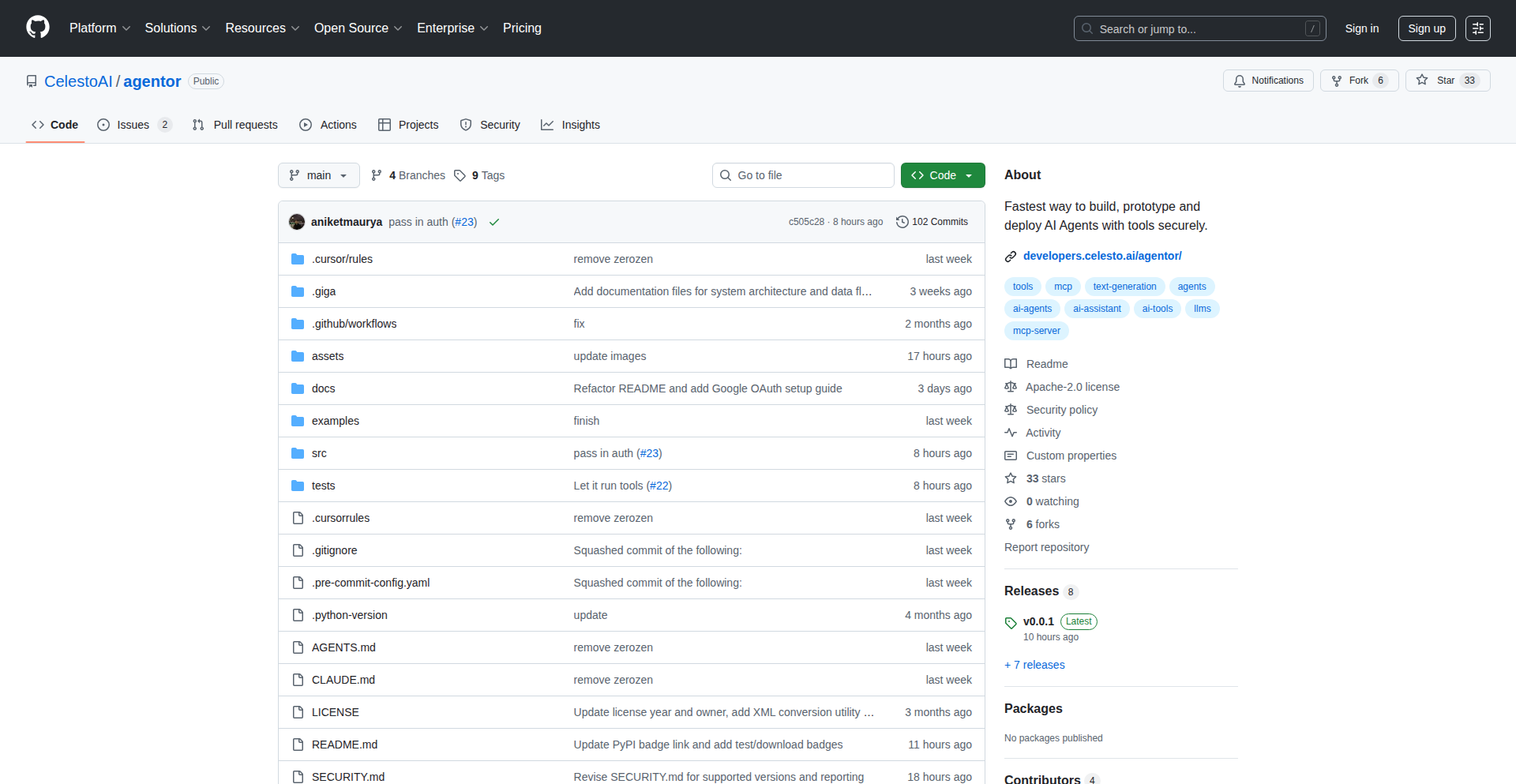
Author
theaniketmaurya
Description
An open-source SDK designed to abstract and simplify the complexities of tool authentication for AI agents. It tackles the challenge of securely and efficiently connecting AI agents to various external tools and services, a common hurdle in building sophisticated AI applications.
Popularity
Points 1
Comments 0
What is this product?
AgentAuth SDK is a software development kit that makes it easy for developers to let AI agents securely access other software tools. Imagine an AI agent needing to use a calendar or a weather service. Normally, the agent needs to handle the login, permissions, and data exchange for each service. This SDK provides a standardized way to do that, acting like a universal key and translator. Its innovation lies in its modular design and abstract approach, allowing for easy integration of new authentication methods and tools without rewriting large parts of the AI agent's code. This means developers spend less time on authentication plumbing and more time on the AI's core intelligence. So, how does this help you? It significantly reduces development time and the risk of security vulnerabilities when integrating AI agents with external services.
How to use it?
Developers can integrate the AgentAuth SDK into their AI agent projects by installing it via a package manager (e.g., pip for Python). They then configure the SDK with the necessary API keys, OAuth credentials, or other authentication tokens for the tools their AI agent needs to access. The SDK provides a clear interface for the AI agent to request access to a tool; the SDK handles the authentication handshake in the background. This allows the AI agent to simply specify which tool it wants to use, and the SDK ensures secure access. Think of it like plugging in a new device to your computer; the SDK is the driver that makes it work seamlessly. So, how does this help you? It simplifies the process of connecting your AI to the vast ecosystem of existing software, enabling more powerful and versatile AI applications.
Product Core Function
· Abstracted Authentication Layer: Provides a unified interface for AI agents to request authentication for various tools, hiding the underlying complexity of different authentication protocols. This simplifies the AI agent's code and makes it more maintainable. So, how does this help you? Reduces the effort needed to integrate your AI with different services, allowing for quicker development cycles.
· Secure Credential Management: Offers a secure way to store and manage API keys, tokens, and other sensitive credentials, reducing the risk of exposing them. This enhances the security posture of your AI applications. So, how does this help you? Protects your sensitive data and reduces the risk of security breaches.
· Tool Integration Flexibility: Designed to be extensible, allowing developers to easily add support for new authentication methods and tools as they emerge. This future-proofs your AI agent integrations. So, how does this help you? Ensures your AI agents can adapt to new services and technologies without major reworks.
· Simplified Agent-Tool Communication: Standardizes the way AI agents interact with tools after authentication, making it easier for agents to send requests and receive responses. This improves the overall efficiency of AI-powered workflows. So, how does this help you? Enables smoother and more reliable operation of your AI agents when they need to interact with other software.
Product Usage Case
· Integrating an AI assistant with a calendar service: A developer can use AgentAuth SDK to securely allow their AI assistant to access a user's Google Calendar or Outlook Calendar to schedule meetings without the AI agent needing to directly handle OAuth flows for each platform. This solves the problem of complex and repetitive authentication setup for common productivity tools. So, how does this help you? Your AI assistant can seamlessly manage your schedule, saving you time and effort.
· Enabling an AI data analysis agent to access cloud storage: An AI agent designed for data analysis might need to read files from services like Amazon S3 or Google Cloud Storage. The SDK can handle the authentication credentials securely, allowing the AI to focus on the analysis rather than data access security. This solves the challenge of securely authenticating AI agents to cloud-based storage solutions. So, how does this help you? Your AI can automatically access and process your data from various cloud locations, speeding up insights.
· Building an AI-powered customer support bot that interacts with CRM and ticketing systems: An AI bot needs to retrieve customer information from a CRM and create support tickets in a ticketing system. AgentAuth SDK can manage the authentication tokens for both systems, ensuring secure and authorized access for the bot. This addresses the need for a unified authentication approach across multiple business applications. So, how does this help you? Your customer support bot can provide more personalized and efficient service by accessing the right information in real-time.
49
MapViz: The Inner Workings of Navigation
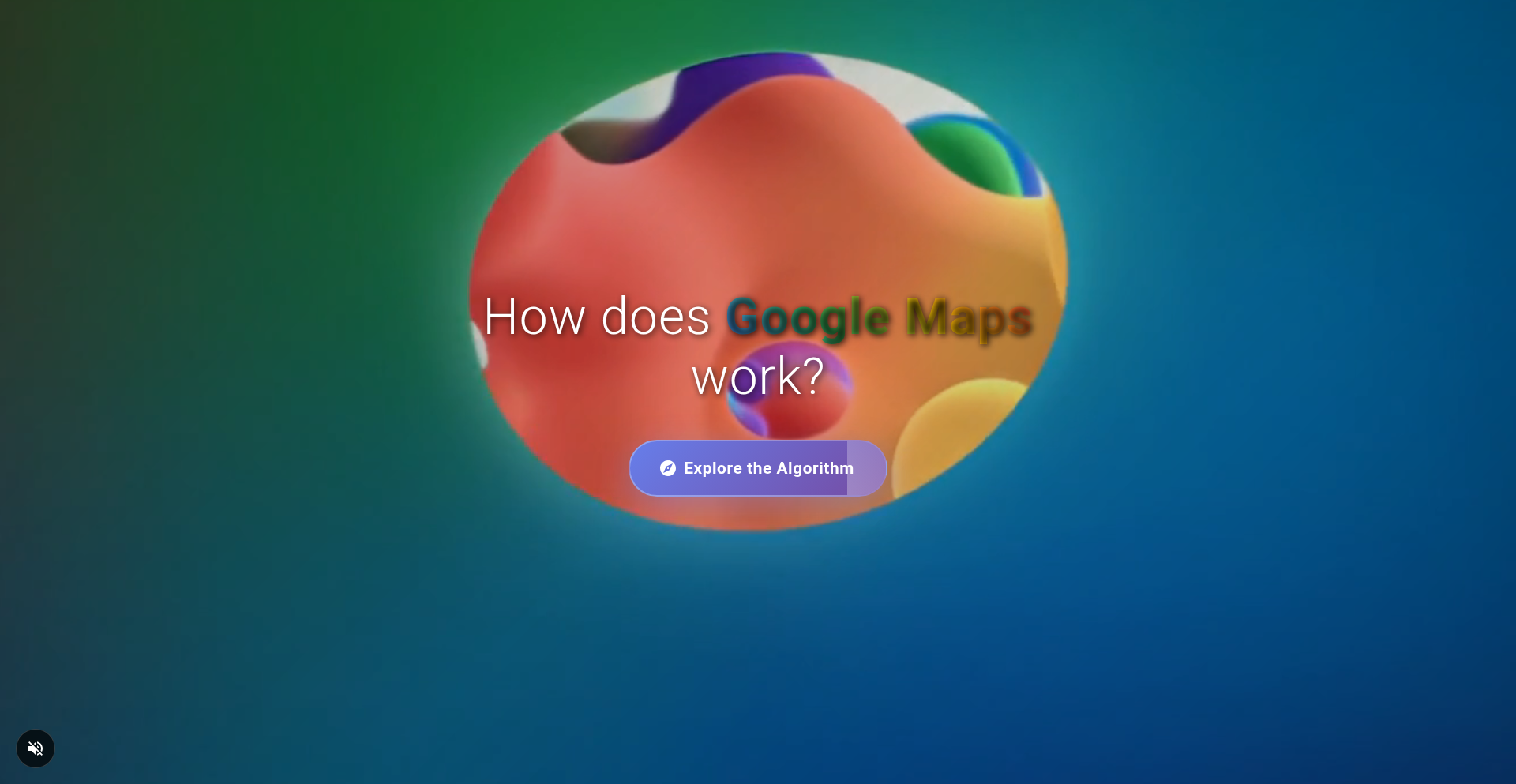
Author
adas4044
Description
MapViz is an educational website that visually demonstrates the complex algorithms powering Google Maps. It breaks down sophisticated mapping techniques into understandable components, allowing users to grasp how services like Google Maps find the fastest routes and display information. The innovation lies in its ability to translate abstract algorithms into interactive visualizations, making advanced computer science concepts accessible.
Popularity
Points 1
Comments 0
What is this product?
MapViz is an interactive web application designed to demystify the technology behind popular mapping services, such as Google Maps. It visualizes core mapping algorithms like pathfinding (e.g., Dijkstra's or A*) and data structuring for geographic information. The primary innovation is its pedagogical approach, transforming complex computational concepts into engaging visual explanations. So, this helps you understand the 'magic' of how your navigation apps work, turning them from black boxes into understandable systems.
How to use it?
Developers can explore MapViz to gain a deeper understanding of the algorithms commonly used in location-based services. It serves as a learning tool to visualize abstract concepts before implementing them in their own projects. You can use it by navigating through the interactive modules, observing how different algorithms process data, and understanding the trade-offs involved. This is useful for anyone building applications that require route calculation, spatial analysis, or efficient data retrieval for geographic information, giving you a solid foundation for your own implementations.
Product Core Function
· Pathfinding Algorithm Visualization: Displays how algorithms like Dijkstra's or A* find the shortest/fastest path between two points on a map, showing the step-by-step decision-making process. This helps developers understand and potentially implement efficient routing in their own applications.
· Graph Representation of Maps: Illustrates how maps are represented as graphs (nodes and edges) for computational processing, enabling efficient data manipulation and analysis. This is key for understanding how mapping services manage and query vast amounts of geographic data.
· Interactive Map Data Exploration: Allows users to manipulate map data or algorithm parameters to see how the output changes in real-time, providing a hands-on learning experience. This practical exposure helps developers debug and optimize their own spatial algorithms.
· Algorithm Comparison: May offer side-by-side comparisons of different algorithms to highlight their strengths and weaknesses in various scenarios. This guides developers in selecting the most appropriate algorithm for their specific project needs.
· Concept Explainer Modules: Provides clear, concise explanations of the underlying computer science principles in plain language, making advanced topics accessible. This empowers developers, regardless of their prior algorithmic knowledge, to grasp the fundamentals.
Product Usage Case
· A student learning about graph theory can use MapViz to visually grasp how Dijkstra's algorithm works on a road network, aiding in understanding theoretical concepts and preparing for coding assignments.
· A backend developer building a ride-sharing app can use MapViz to experiment with different pathfinding parameters and visualize their impact on route calculation, leading to more efficient and cost-effective routing solutions.
· A game developer creating an open-world game with intelligent NPC pathfinding can use MapViz to learn about A* search and its optimizations, enabling smoother and more realistic character movement within the game environment.
· A data scientist working with geographic datasets can use MapViz to better understand how spatial indexing and proximity searches are performed, improving the efficiency of their data analysis pipelines.
· An educator can use MapViz as a teaching aid to demonstrate complex algorithms to students in a dynamic and engaging way, making abstract concepts concrete and easier to learn.