Show HN Today: Discover the Latest Innovative Projects from the Developer Community
 ShowHN Today
ShowHN TodayShow HN Today: Top Developer Projects Showcase for 2025-10-10
SagaSu777 2025-10-11
Explore the hottest developer projects on Show HN for 2025-10-10. Dive into innovative tech, AI applications, and exciting new inventions!
Summary of Today’s Content
Trend Insights
The landscape of technical innovation is buzzing with activity, particularly in the realms of AI and developer productivity. We're seeing a strong push towards more sophisticated generative AI models, like Discrete Distribution Networks, which are challenging established paradigms by offering new ways to generate data and learn complex distributions. Simultaneously, the developer toolchain is being augmented with AI-powered assistance, from code generation and debugging to intelligent agent workflows, aiming to significantly boost developer efficiency and reduce friction. The emergence of client-side AI solutions, leveraging browser-based ML models, points towards a future where powerful AI capabilities can be deployed without reliance on heavy server infrastructure, enhancing privacy and reducing latency. For developers and entrepreneurs, this signifies a fertile ground for creating next-generation applications and services. Embracing these trends means looking for opportunities to integrate AI not just as a feature, but as a core enabler of novel solutions. The rise of tools that automate complex tasks, from creating entire websites from prompts to managing personal finances with AI, highlights the value of abstracting away complexity and empowering users with intuitive, AI-driven interfaces. The spirit of hacking is alive and well, with developers leveraging their skills to build tools that solve real-world problems, often by reimagining existing concepts with cutting-edge technology.
Today's Hottest Product
Name
Discrete Distribution Networks (DDN) - A Novel Generative Model
Highlight
The standout innovation here is a new generative model called Discrete Distribution Networks (DDN). Unlike traditional models that generate one output at a time, DDN creates multiple outputs simultaneously in a single pass to approximate the data distribution. This offers a fundamentally different approach to generative AI, boasting zero-shot conditional generation, a one-dimensional discrete latent representation, and full end-to-end differentiability. Developers can learn about novel architectural patterns in generative models and explore how to achieve more efficient and flexible data generation.
Popular Category
AI & Machine Learning
Developer Tools
Web Development
SaaS & Productivity
Popular Keyword
AI
Generative Models
LLMs
Developer Tools
Rust
Webhooks
Client-side ML
Technology Trends
Generative AI Advancements
AI-Powered Developer Tools
Decentralized & Client-Side AI
Rust in AI Ecosystem
No-Code/Low-Code Automation
Data-Centric AI Applications
AI for Scientific Research
Personalized AI Assistants
Project Category Distribution
AI & Machine Learning (20%)
Developer Tools & Productivity (25%)
Web Applications & Services (20%)
SaaS & Business Tools (15%)
Experimental & Niche Tools (10%)
Data & Analytics (5%)
Educational Tools (5%)
Today's Hot Product List
| Ranking | Product Name | Likes | Comments |
|---|---|---|---|
| 1 | Discrete Distribution Networks (DDN) | 565 | 75 |
| 2 | ArtSeeker AI | 115 | 30 |
| 3 | RustBioNav | 42 | 46 |
| 4 | GridFlip Puzzle Solver | 60 | 22 |
| 5 | Gitcasso: GitHub Code Editor Enhancer | 30 | 13 |
| 6 | OpenAI Apps SDK Forge | 10 | 3 |
| 7 | ClaudePluginHub | 7 | 4 |
| 8 | Gemini-Powered Interactive Video Adventure Engine | 9 | 1 |
| 9 | RoboVerse | 6 | 4 |
| 10 | Praxos AI Workflow Weaver | 6 | 4 |
1
Discrete Distribution Networks (DDN)
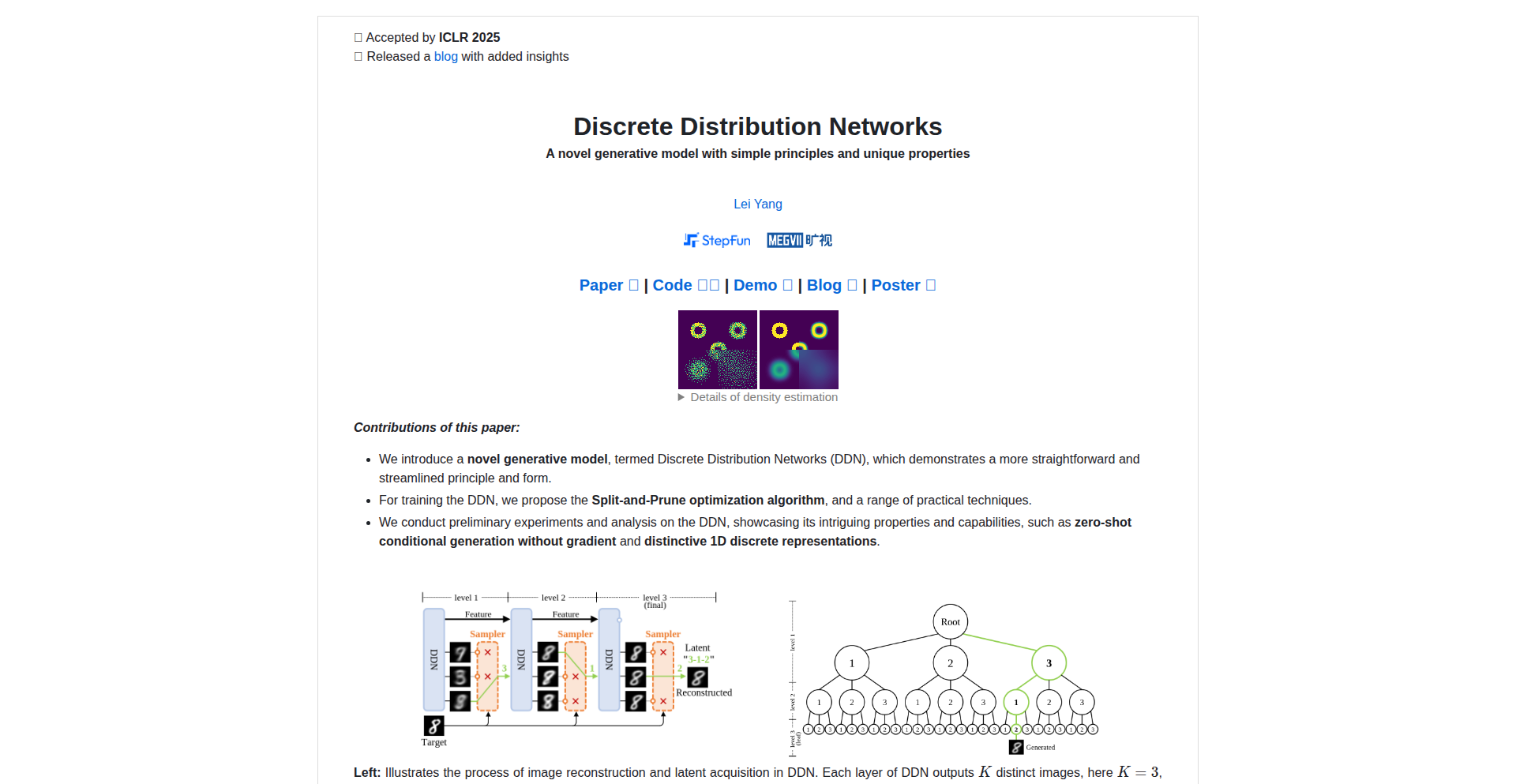
Author
diyer22
Description
DDN is a novel generative model that takes a fundamentally different approach to learning data distributions compared to existing methods like Diffusion, GANs, and VAEs. Instead of generating one output at a time, DDN produces multiple outputs simultaneously in a single step, using these to approximate the target data distribution. This results in a discrete distribution representation and offers unique capabilities such as Zero-Shot Conditional Generation (ZSCG) and a tree-structured, one-dimensional discrete latent representation, all while being fully end-to-end differentiable.
Popularity
Points 565
Comments 75
What is this product?
DDN is a groundbreaking generative model that innovates by generating multiple outputs concurrently in one forward pass to approximate data distributions. Unlike traditional models that produce single outputs, DDN's multi-output approach forms a discrete distribution. This unique architecture enables features like Zero-Shot Conditional Generation, meaning it can generate specific outputs based on conditions without prior training on those specific conditions. It also boasts a structured, one-dimensional latent space that's easy to interpret and manipulate, and its entire process is differentiable, which is crucial for training and optimization. So, what does this mean for you? It offers a potentially more efficient and versatile way to create new data, like images or text, with finer control and novel conditional capabilities.
How to use it?
Developers can leverage DDN as a core component for various generative tasks. Its end-to-end differentiability allows seamless integration into existing deep learning pipelines for training and fine-tuning. The Zero-Shot Conditional Generation capability is particularly useful for applications where dynamic, on-the-fly content generation based on arbitrary conditions is needed, such as personalized content creation or adaptable AI agents. The structured latent space facilitates more intuitive exploration and control over generated outputs. For example, imagine building a system that generates diverse product images based on user-defined styles and features without needing explicit examples of every style-feature combination. So, how can you use it? You can integrate DDN into your machine learning projects to build advanced content generation systems, explore novel data synthesis techniques, or develop more intelligent and responsive AI applications.
Product Core Function
· Simultaneous multi-output generation: Generates multiple data samples in a single forward pass, leading to faster and potentially richer data synthesis. This is useful for creating a variety of options or exploring different possibilities of a generated output quickly.
· Discrete distribution approximation: Learns and represents data distributions using a discrete approach, offering unique modeling properties that can lead to more stable and interpretable results compared to continuous latent spaces.
· Zero-Shot Conditional Generation (ZSCG): Enables generation of outputs based on conditions it hasn't been explicitly trained on, providing unprecedented flexibility in controlling generative processes. This is valuable for creating content dynamically based on evolving user needs or abstract commands.
· One-dimensional discrete latent representation (tree structure): Offers a structured and interpretable latent space, making it easier to understand, navigate, and control the attributes of generated data. This aids in fine-tuning and debugging generative models.
· Fully end-to-end differentiable: The entire network can be trained using gradient-based optimization methods, simplifying the training process and allowing for seamless integration with other differentiable components in a larger AI system.
Product Usage Case
· Image generation with style transfer: Use DDN to generate a variety of images in a specific artistic style by providing style parameters as conditions, without needing to pre-train on every style-specific dataset. This allows for rapid creation of visually consistent assets for games or marketing.
· Text generation with flexible constraints: Employ DDN to generate creative text, like stories or marketing copy, where specific keywords, tones, or narrative elements can be dynamically incorporated as conditions. This helps in producing tailored content for different audiences on the fly.
· Data augmentation for rare events: Generate synthetic data samples that mimic rare but important scenarios in fields like finance or healthcare by conditioning DDN on the characteristics of these rare events. This can improve the robustness of predictive models.
· Procedural content generation for virtual environments: Integrate DDN into game development pipelines to create diverse and unique assets, such as landscapes or character variations, based on high-level descriptors, leading to more replayability and reduced manual asset creation.
2
ArtSeeker AI
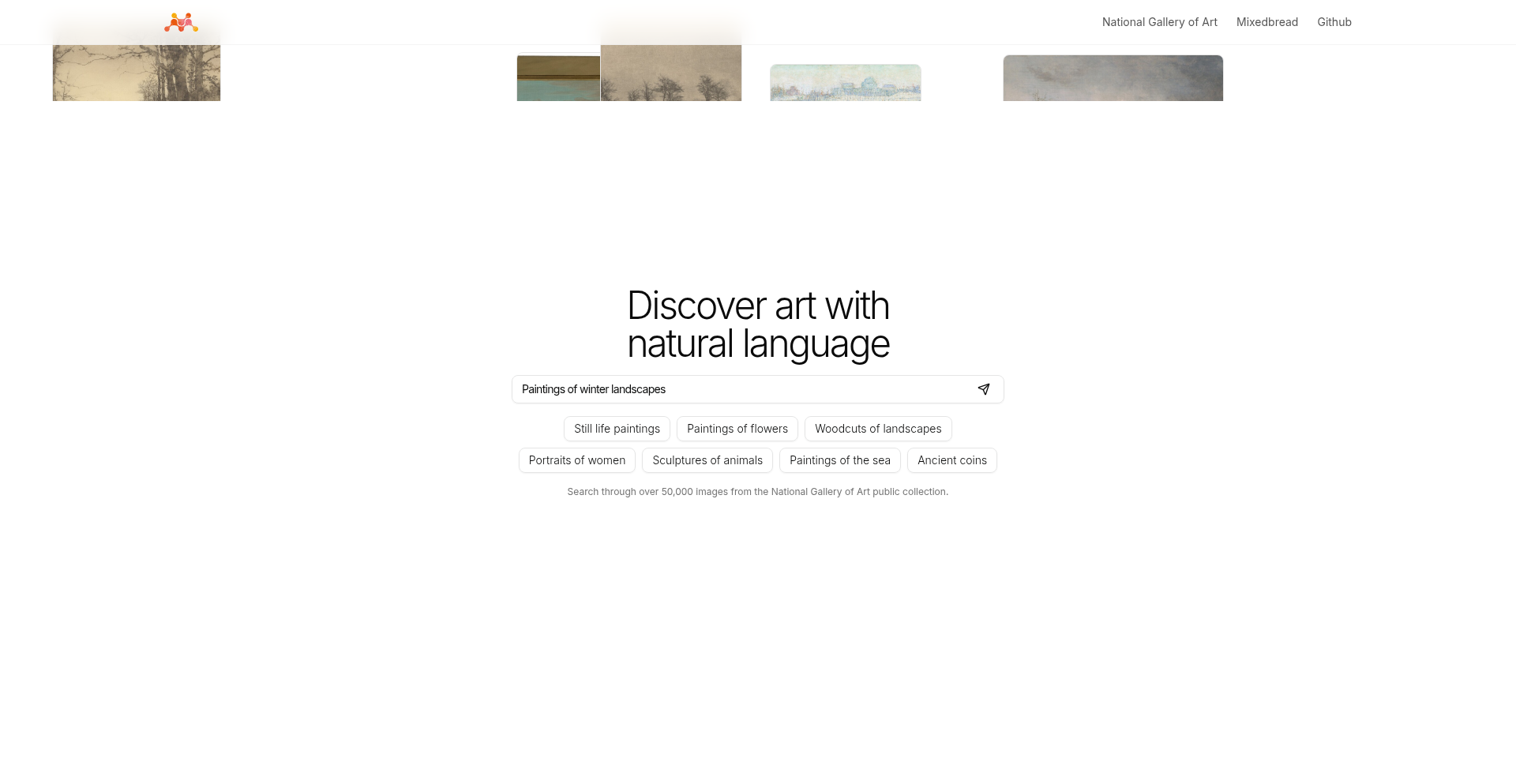
Author
breadislove
Description
This project introduces a semantic search engine for the National Gallery of Art's collection. Instead of keywords, users can describe what they are looking for in natural language (e.g., 'a painting with a sad woman and a dog'), and the AI will find relevant artworks. This leverages advanced natural language processing (NLP) and computer vision techniques to understand the content of images, offering a groundbreaking way to explore art.
Popularity
Points 115
Comments 30
What is this product?
ArtSeeker AI is a smart search tool that allows you to find art pieces from the National Gallery of Art by describing them in plain English, rather than relying on traditional tags or keywords. It uses a sophisticated approach called 'semantic search'. This means it doesn't just match words; it understands the meaning behind your request. It employs techniques like 'vector embeddings' to convert both your query and the artwork descriptions (and even image content) into numerical representations. When you search, it finds artworks whose numerical representations are closest to your query's representation. The innovation lies in bridging the gap between human language and visual art content, making art exploration more intuitive and accessible. So, it helps you find art based on what you *mean*, not just what you *say*.
How to use it?
Developers can integrate ArtSeeker AI into their own applications or websites to provide enhanced art discovery features. Imagine a museum app that lets users describe their mood and get art recommendations, or an educational platform that allows students to search for artworks based on historical events or artistic styles described in text. The integration would typically involve sending a natural language query to the ArtSeeker AI backend and receiving a list of relevant artwork IDs or metadata. This could be achieved through a simple API call. So, it allows you to build custom art discovery experiences without building the complex AI search infrastructure yourself.
Product Core Function
· Natural Language Query Processing: Understands user descriptions of art in plain English, converting them into machine-readable concepts. This is valuable for making art accessible to a wider audience who may not know specific art terminology.
· Image Content Analysis: Analyzes the visual elements within artworks to understand their content, style, and mood. This enables richer search results that go beyond simple tags and directly relate to what is depicted.
· Semantic Matching Engine: Connects natural language queries with artwork content through vector similarity. This is the core innovation that allows for intuitive, meaning-based searching, making it easier to find the exact piece you're imagining.
· Art Collection Indexing: Organizes and indexes the National Gallery of Art's collection for efficient semantic search. This ensures that the AI can quickly retrieve relevant results from a vast database of artworks.
Product Usage Case
· Educational Platform: A history teacher can use ArtSeeker AI to find Renaissance paintings depicting 'scenes of daily life in Florence' to illustrate their lessons, without needing to know precise artwork titles or artists. This provides a more engaging and contextually relevant way to explore art history.
· Art Recommendation App: A user wants to find 'a portrait of a stern-looking man with a red cloak'. ArtSeeker AI can find such artworks, offering personalized recommendations based on visual and thematic similarities that traditional keyword search would miss.
· Museum Digital Archive: Visitors can use a terminal in the museum to search for art based on abstract concepts like 'feelings of hope' or 'moments of solitude', leading them to discover pieces they might not have found otherwise, thereby enriching their museum experience.
3
RustBioNav
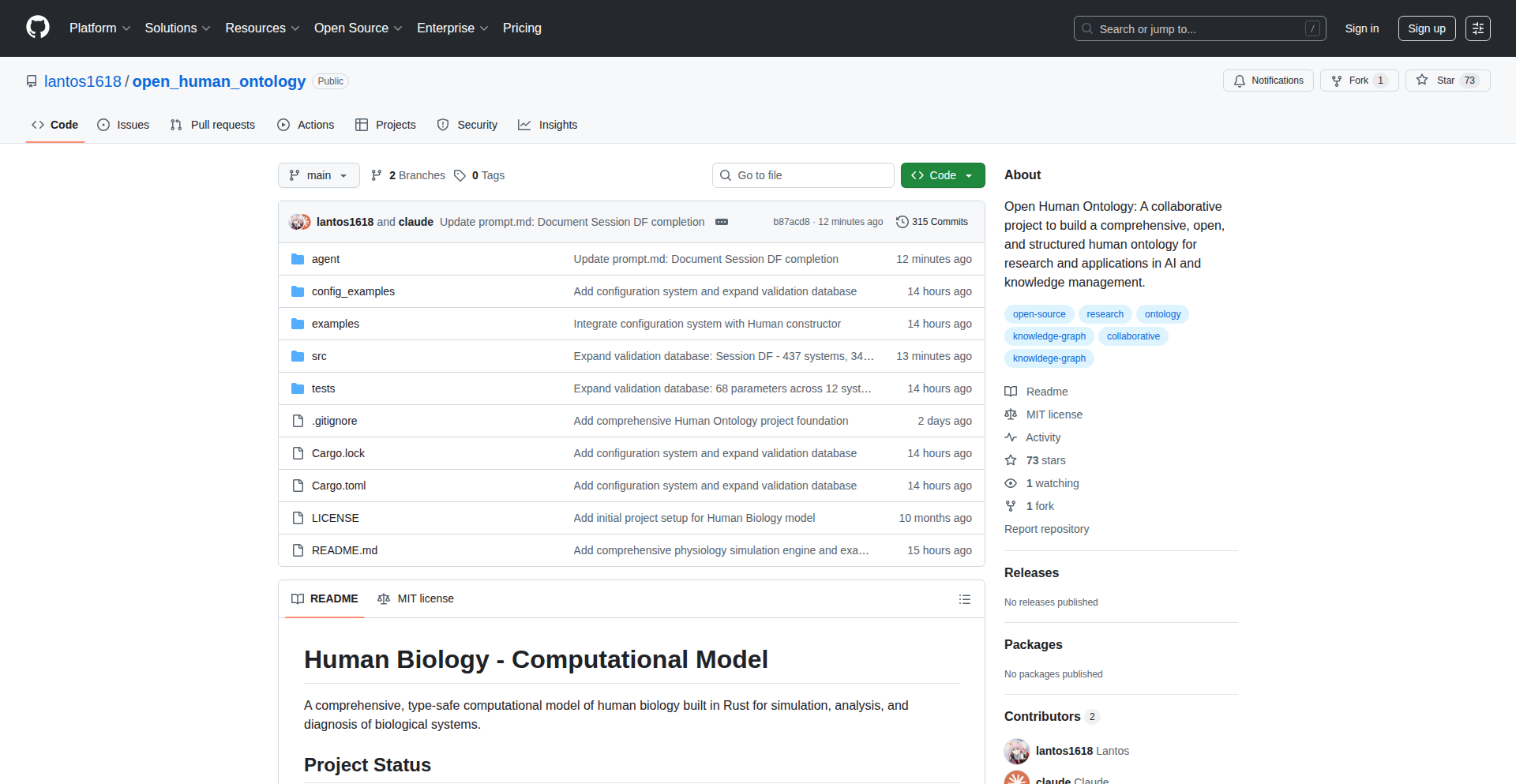
Author
lleong1618
Description
RustBioNav is an experimental project that models the human body using Rust's powerful type system. It allows users to 'cmd+click' through biological concepts, similar to navigating code, to understand complex relationships between genes, diseases, and physiological processes. It aims to make learning about human biology as intuitive as exploring a codebase, offering a novel way to connect information without getting lost in traditional medical literature. The innovation lies in leveraging Rust's strong typing to represent and enforce biological relationships at compile time, providing a deeply interconnected and verifiable knowledge graph.
Popularity
Points 42
Comments 46
What is this product?
RustBioNav is a project that builds a structured model of human biology using the Rust programming language. The core idea is to represent biological entities like genes, diseases, and bodily functions as strongly-typed data structures. By using Rust's compile-time checks, the project enforces relationships between these entities, ensuring consistency and accuracy. This allows for a 'jump-to-definition' experience where clicking on a biological term takes you directly to its related concepts, much like navigating code. For example, you can 'click' on the 'ALDH2 gene' and instantly see its variants, population frequencies, and its connection to alcohol metabolism and increased cancer risk. This approach offers a more dynamic and insightful way to understand complex biological systems compared to static documentation.
How to use it?
Developers can clone the project from GitHub and run the provided examples, specifically the `ide_navigation_demo`. By opening the example Rust file (`examples/ide_navigation_demo.rs`) in an IDE that supports Rust's 'jump-to-definition' feature (like VS Code with the rust-analyzer extension), users can interact with the biological model. Clicking on specific biological terms within the code, such as `AsianGeneticVariantsCatalog::get_metabolic_variants()`, will navigate the user to related definitions and connected biological information. This allows for exploration of specific health phenomena like 'Asian flush' or 'migraine clusters' by tracing their genetic, metabolic, and physiological links. It serves as a powerful educational tool for anyone wanting to deeply understand biological interconnections.
Product Core Function
· Strongly-typed biological entity representation: Enables precise definition and relationships between biological concepts, ensuring data integrity and facilitating complex queries about biological systems. This is valuable for researchers and students who need reliable data connections.
· Compile-time relationship enforcement: Guarantees that biological connections are logically sound at the code level, reducing errors and providing a higher degree of confidence in the modeled data. This helps avoid misinterpretations of complex biological pathways.
· IDE-integrated 'jump-to-definition' navigation: Mimics code navigation for biological information, allowing users to instantly explore connections between genes, diseases, symptoms, and pathways. This makes learning and research significantly more efficient and intuitive.
· Modular organ system modeling: Organizes the vast complexity of the human body into manageable, interconnected systems like the cardiovascular or nervous systems. This structured approach aids in understanding how different parts of the body function as a cohesive whole.
· Genetics and ancestry-specific variant modeling: Incorporates genetic variations tied to specific populations, allowing for nuanced understanding of how genetics influences health outcomes and predispositions. This is crucial for personalized medicine research and understanding population-specific health issues.
· Clinical pathology modeling: Represents disease states and their underlying pathological mechanisms, providing a bridge between basic biology and clinical understanding. This helps in understanding the progression and impact of various illnesses.
Product Usage Case
· Investigating alcohol metabolism and its health risks: A user can navigate from 'alcohol' to specific metabolic enzymes like 'ALDH2', then to genetic variants like 'rs671', understand its prevalence in certain populations (e.g., Japanese), and link it to physiological reactions like 'alcohol flush' and increased risks like 'esophageal cancer'. This helps understand why some individuals react differently to alcohol.
· Understanding migraine triggers and genetic predispositions: A developer can explore a 'Migraine' object, identify subtypes like 'WithAura', list potential triggers such as 'Stress' or 'HormonalChanges', and see associated genetic markers like 'rs2075968'. Clicking further can reveal the link between 'HormonalChanges' and 'Menstruation', explaining why migraines might cluster during certain times. This aids in developing personalized migraine management strategies.
· Exploring the complexity of the nervous system: A researcher can click on 'VisualCortex' and see it connected to its constituent 'neurons', their 'number' (e.g., 200 million), and the intricate 'neural connection pathways'. This provides a foundational understanding for developing AI models or studying neurological disorders.
· Tracing the progression of cardiovascular disease: A student can start with 'Heart' and navigate to 'CoronaryArtery', then to the formation of 'Plaque' and its impact on blood flow. This visual and connected exploration makes the process of atherosclerosis much easier to grasp than reading sequential descriptions.
4
GridFlip Puzzle Solver
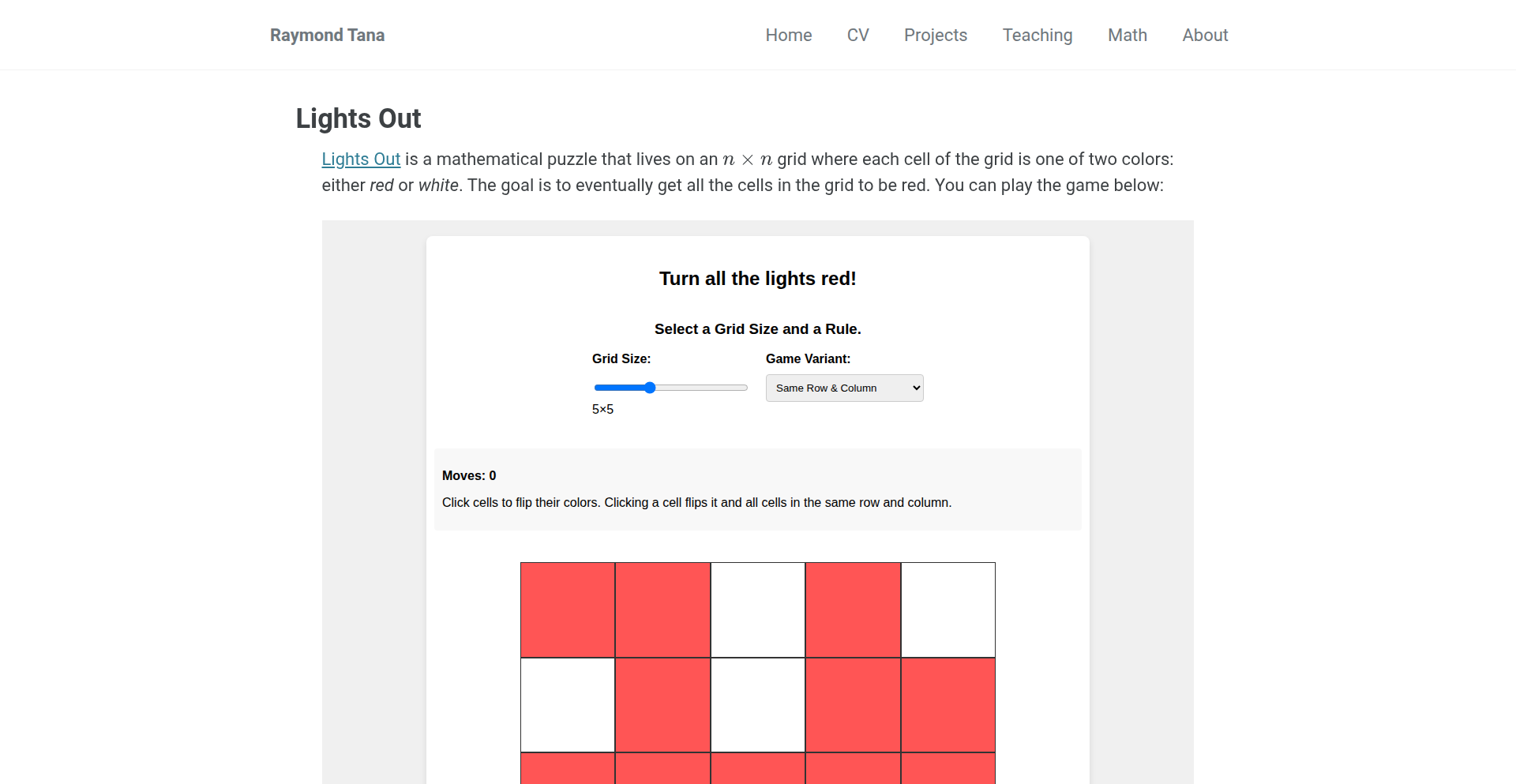
Author
raymondtana
Description
GridFlip Puzzle Solver is a TypeScript implementation of the classic 'Lights Out' game. It allows users to explore and solve a grid-based puzzle where clicking a cell flips its color and its neighbors in the same row and column. The innovation lies in its flexibility to experiment with different board sizes, dimensions, and click variants, providing a platform for discovering mathematical and logical strategies, akin to solving a Rubik's Cube with code.
Popularity
Points 60
Comments 22
What is this product?
GridFlip Puzzle Solver is a digital recreation of a logic puzzle, similar to a 2D Rubik's Cube. Imagine a grid of lights, some on (say, red) and some off (say, white). Your goal is to turn all the lights to red. The twist is, when you 'press' a light (click a cell), it not only changes its own state but also the state of all lights in the same row and column. This creates a ripple effect, making it tricky to solve. The core innovation is that this project is built with TypeScript to be a flexible engine for exploring the mathematical underpinnings of this puzzle. It's not just a game; it's a tool for understanding how different rules and board layouts affect the solvability and the strategies needed to win. It's about using code to uncover the hidden logic.
How to use it?
Developers can use GridFlip Puzzle Solver as a sandbox for exploring computational puzzle-solving. The project, built in TypeScript, can be integrated into other applications or used as a standalone tool to test algorithms. For instance, you could build a web interface to visualize different solving strategies, or use it as a backend to discover optimal move sequences for specific board configurations. It’s a great way to learn about algorithms and computational logic by applying them to a fun, visual problem. If you're curious about how to programmatically solve puzzles or want to experiment with game logic, this provides a solid foundation.
Product Core Function
· Interactive Grid Manipulation: Allows users to click cells on a grid, triggering state flips in rows and columns, providing a hands-on way to interact with the puzzle logic. This is valuable for understanding the immediate impact of an action in a complex system.
· Configurable Board Dimensions and Variants: Enables experimentation with different grid sizes (e.g., 3x3, 5x5) and click behaviors (e.g., flipping only adjacent cells vs. entire rows/columns), offering a platform for discovering generalized solving strategies applicable to various puzzle setups. This is crucial for research and finding universal solutions.
· Algorithmic Exploration Engine: Serves as a backend or sandbox for developers to implement and test their own solving algorithms, whether based on linear algebra, combinatorics, or brute force, providing a practical environment for computational problem-solving. This directly supports the creation of new solvers and AI for this type of puzzle.
· Visualization of Puzzle States: The project implicitly supports visualizing the puzzle's progression, which is helpful for debugging algorithms and understanding the problem's state changes over time. This aids in comprehending complex interactions and developing intuitive solutions.
Product Usage Case
· Developing a web-based interactive tutorial for teaching computational thinking and logic puzzles, where users can learn about algorithms by solving the 'Lights Out' game on different board sizes. This addresses the need for engaging educational tools.
· Creating a generative art project that uses the puzzle's state changes to create dynamic visual patterns, showcasing how abstract mathematical rules can lead to aesthetic outcomes. This demonstrates the artistic potential of algorithmic thinking.
· Building an AI agent that automatically solves 'Lights Out' puzzles of arbitrary dimensions, using techniques like constraint satisfaction or reinforcement learning, highlighting advancements in game AI and problem-solving capabilities. This pushes the boundaries of automated problem resolution.
· Experimenting with alternative 'click' rules for the puzzle, such as only flipping cells in a specific radius or pattern, and analyzing the mathematical implications and new solution strategies required. This fosters innovation in puzzle design and analysis.
5
Gitcasso: GitHub Code Editor Enhancer
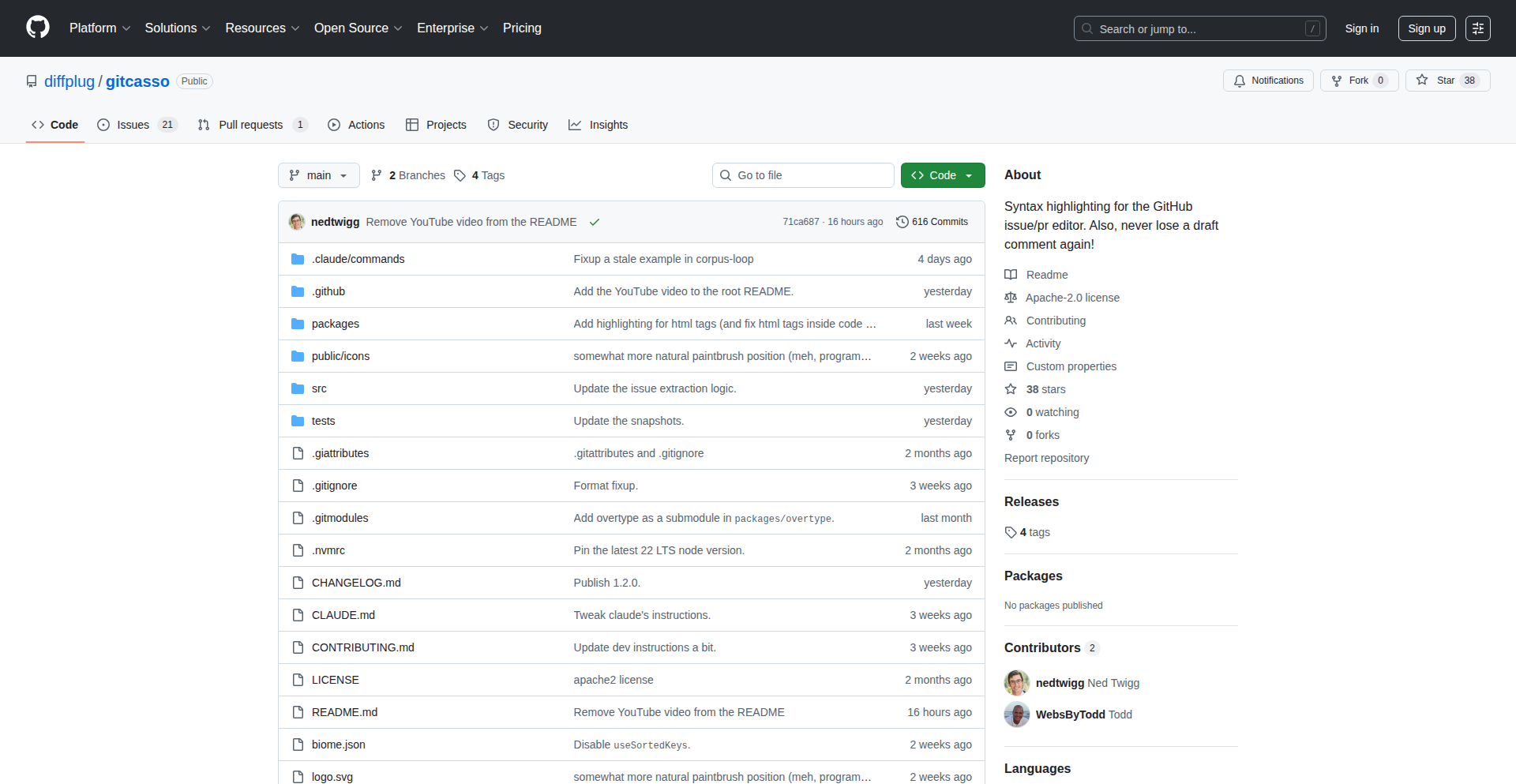
Author
etwigg
Description
Gitcasso is a browser extension that supercharges your GitHub code editing experience. It adds live markdown syntax highlighting to GitHub textareas, making your comments and pull request descriptions easier to read and write. It also provides a convenient overview of all open pull requests and issues, along with your draft comments, ensuring you never lose your work. This project showcases an innovative approach to building tools by leveraging AI, like Claude Code, with automation frameworks like Playwright, to maintain and improve the extension.
Popularity
Points 30
Comments 13
What is this product?
Gitcasso is a browser extension designed to enhance the user interface and functionality of GitHub's code editing areas, specifically textareas used for comments and pull request descriptions. Its core innovation lies in its intelligent integration of markdown syntax highlighting, inspired by tools like Overtype.dev, directly into GitHub's platform. Furthermore, it introduces efficient management of open pull requests and issues, and a crucial draft saving mechanism. The project highlights a novel development methodology where AI assistance, powered by models like Claude Code, played a significant role in its creation and ongoing maintenance. This means the tool is not only feature-rich but also built with a forward-thinking, adaptable approach.
How to use it?
Developers can install Gitcasso as a standard browser extension (likely for Chrome or Firefox, though specifics would be in the extension's documentation). Once installed, it automatically activates when you are on GitHub. When composing a comment or pull request description, you'll notice markdown text (like bold using `**bold**` or lists using `- item`) will be automatically colored, making it visually distinct and easier to format correctly. A new sidebar or section will appear listing your open PRs/issues and any saved comment drafts, allowing for quick navigation and recovery of unsaved work. For integration into custom workflows, the underlying open-source nature of Gitcasso means developers could potentially fork and adapt its features.
Product Core Function
· Markdown Syntax Highlighting in GitHub Textareas: This provides live visual cues as you type markdown, making it easier to format comments, READMEs, and other text on GitHub. You'll spend less time worrying about incorrect markdown syntax and more time communicating your ideas effectively.
· Unified Open PR/Issue and Draft Comment Dashboard: This feature acts as a central hub, displaying all your currently open pull requests and issues, as well as any comments you've started but not yet submitted. This saves you from having to navigate multiple tabs and ensures you don't accidentally lose your progress on important discussions or code reviews.
· Automatic Draft Comment Saving (Optional/Unimplemented): This planned feature aims to proactively save your comment drafts in the background, preventing data loss due to accidental tab closures, network issues, or browser crashes. This offers peace of mind, knowing your valuable contributions won't be lost.
· AI-Assisted Development and Maintenance: The project demonstrates a cutting-edge approach to software development, where AI models are used to help build and maintain the extension. This suggests a future where tools can be developed and updated more rapidly and efficiently, benefiting the entire developer community.
Product Usage Case
· Improving clarity in complex pull request discussions: A developer is writing a detailed review for a large pull request on GitHub. With Gitcasso's markdown highlighting, they can easily format their review with bullet points, code snippets (using backticks), and emphasis, making their feedback clear and actionable for the author. This avoids misinterpretations and speeds up the review process.
· Recovering from accidental browser closure during a critical comment: A developer is carefully crafting a thoughtful, multi-paragraph comment on an important issue. Their browser accidentally crashes. Thanks to Gitcasso's (future) autosave functionality, they can reopen their browser, find their saved draft, and resume writing without losing any of their carefully chosen words, saving them significant time and frustration.
· Quickly referencing related open issues while writing a PR description: A developer is creating a new pull request. They need to link it to a few existing open issues that it resolves. Gitcasso's dashboard allows them to see all their open PRs and issues at a glance, making it effortless to find and copy the relevant issue numbers to include in their PR description, thus improving traceability and project organization.
· Leveraging AI for faster bug fixes and feature additions: In the future, if a bug is found in Gitcasso or a new small feature is desired, the development process itself is streamlined. The AI-assisted development approach means that updates and improvements can be rolled out more quickly to users, ensuring the tool remains robust and valuable over time.
6
OpenAI Apps SDK Forge
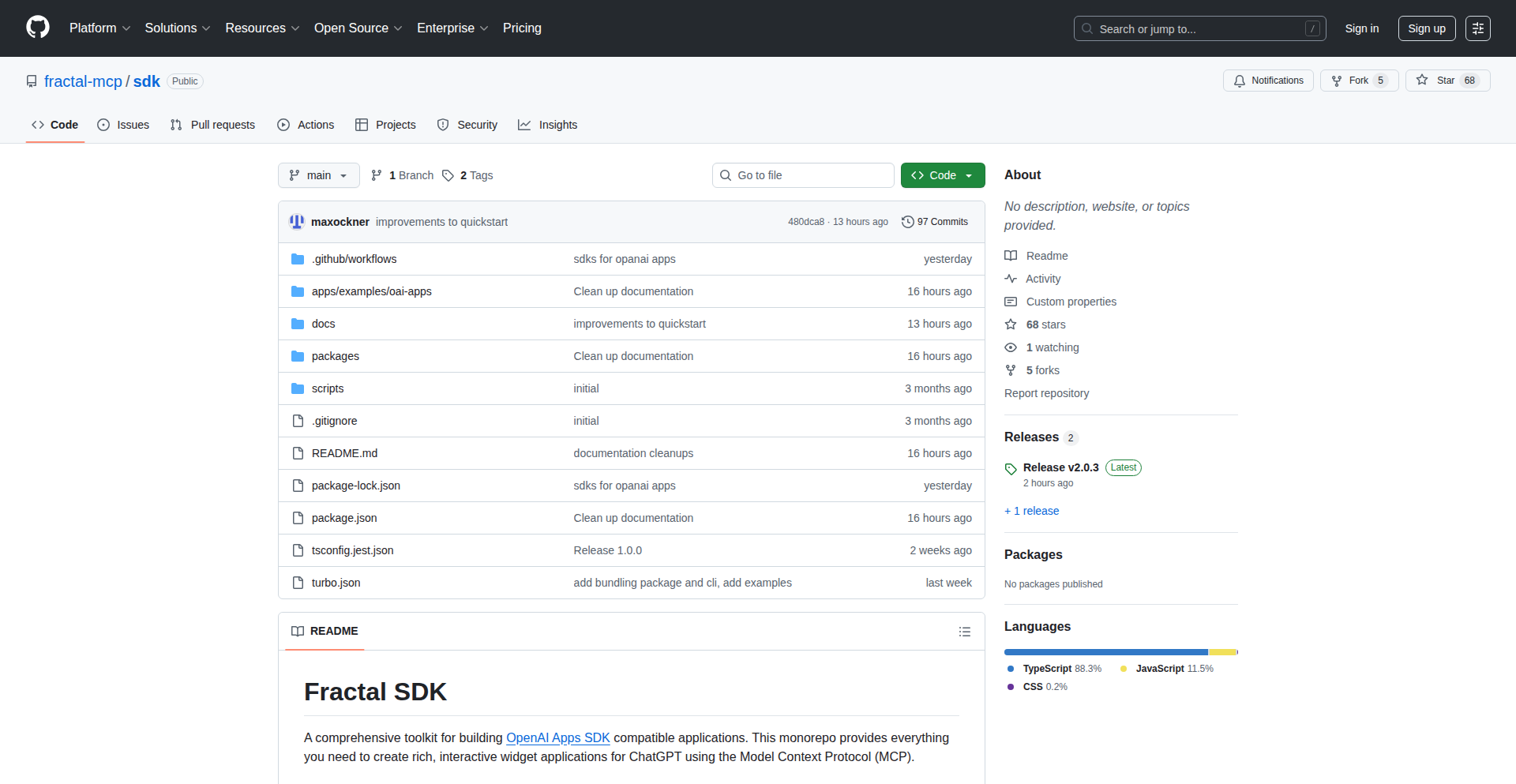
Author
mercury24aug
Description
This project provides a community-built Software Development Kit (SDK) for OpenAI's Apps SDK. Recognizing that OpenAI's official Apps SDK was announced but not yet released, the developers proactively created their own implementation. This allows developers to start building ChatGPT applications leveraging the anticipated Apps SDK functionality immediately, bridging the gap until the official release. The core innovation lies in the anticipation and rapid prototyping of a crucial developer tool.
Popularity
Points 10
Comments 3
What is this product?
This is a developer-created Software Development Kit (SDK) that mimics the functionality of OpenAI's upcoming Apps SDK. Essentially, OpenAI announced they were building a way for developers to create 'apps' or integrations with their AI models (like ChatGPT), but didn't release the actual tools for it. This project's developers, seeing the potential and the delay, jumped ahead and built their own set of programming instructions (the SDK) that lets you interact with these future app capabilities. The innovative part is their foresight and rapid development to provide a functional tool ahead of the official release, allowing early experimentation and development for the community. So, this gives you a head start on building advanced AI applications.
How to use it?
Developers can integrate this SDK into their projects by cloning the GitHub repository and installing the necessary dependencies as outlined in the project's documentation. It's designed to be a drop-in replacement or a starting point for applications that will eventually use the official OpenAI Apps SDK. You would use it by writing code that calls the functions provided by the Forge SDK to define how your application interacts with AI models, sending prompts and receiving structured responses that can then be used to build features like custom chatbots, AI-powered content generation tools, or intelligent assistants. This allows you to prototype and test your AI application logic now, saving you time when the official SDK becomes available.
Product Core Function
· SDK Abstraction Layer: Provides a unified interface for interacting with hypothetical OpenAI Apps SDK features, simplifying complex API calls. The value is in making it easier to write code that controls AI behavior, which is crucial for building custom AI experiences.
· Functionality Emulation: Replicates anticipated features of the official Apps SDK, enabling early development and testing of app concepts. This helps developers validate their ideas and build foundational pieces of their applications before the official tools are out, reducing future development friction.
· Developer Tooling: Offers a ready-to-use toolkit for developers to begin building and experimenting with AI applications without waiting for official releases. This empowers the community to innovate and explore new AI use cases immediately.
· Community Collaboration Point: Serves as a focal point for developers interested in OpenAI's future app development, fostering discussion and contributions. This helps in refining the tool and identifying emerging needs within the developer community.
Product Usage Case
· Building a custom ChatGPT interface for a specific industry: A developer could use this SDK to create a specialized chatbot for, say, legal document review, by defining how the AI should process legal queries and format its responses, effectively solving the problem of needing a tailored AI assistant.
· Developing an AI-powered content generation tool for marketing: A marketer or developer could leverage this SDK to build a system that automatically generates social media posts or ad copy based on specific parameters, addressing the need for efficient and consistent content creation.
· Prototyping an AI assistant for customer support: A company could use this SDK to experiment with building an AI agent that can handle frequently asked questions, freeing up human agents for more complex issues, solving the challenge of scaling customer service efficiently.
· Creating educational AI tutors: Educators or developers could build interactive learning experiences where the AI adapts to a student's progress and provides personalized explanations, tackling the need for more engaging and individualized learning tools.
7
ClaudePluginHub
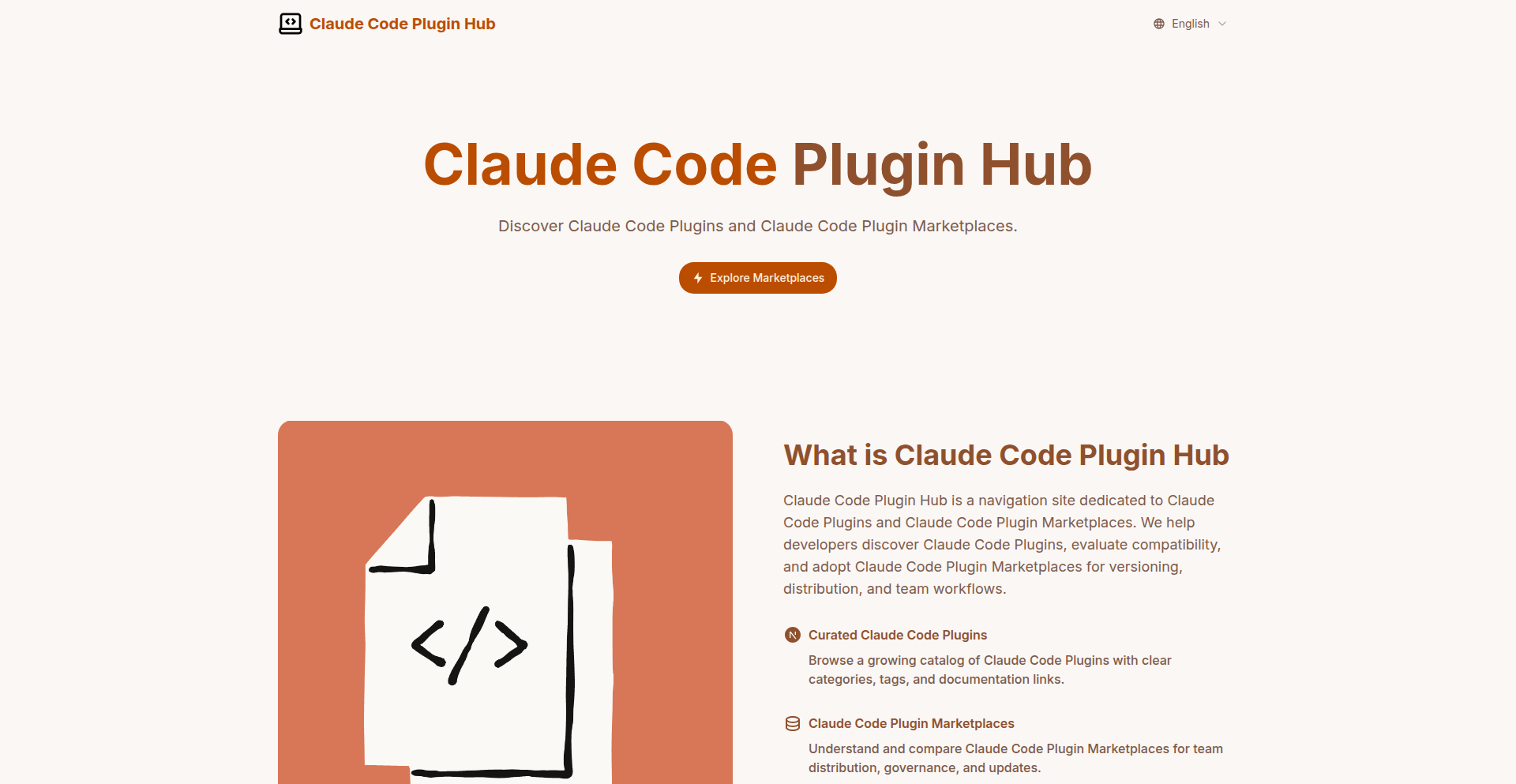
Author
pekingzcc
Description
A curated collection of Claude Code plugins, serving as a central discovery and showcase platform for innovative AI-driven tools. It addresses the growing fragmentation of AI plugin ecosystems by providing a unified marketplace, enabling developers to find and integrate powerful new functionalities into their Claude applications more efficiently.
Popularity
Points 7
Comments 4
What is this product?
ClaudePluginHub is a website designed to aggregate and present all the cool Claude Code plugins that developers are creating. Think of it as a central library or app store, but specifically for plugins that extend the capabilities of Claude. The innovation lies in its proactive approach to organizing and making discoverable these rapidly emerging AI tools. Many AI models, like Claude, can be extended with plugins, which are like small applications that give the AI new abilities, such as browsing the web, running code, or interacting with other services. This project's core technical insight is recognizing the potential chaos of a rapidly growing plugin landscape and building a solution to bring order and accessibility, allowing users to easily find and understand what's available. So, its value to you is that instead of searching endlessly across different forums or individual developer sites, you have one place to find the best Claude plugins, saving you time and effort in enhancing your AI workflows.
How to use it?
Developers can use ClaudePluginHub in several ways. Primarily, it serves as a discovery engine. If you're building an application that uses Claude and want to add new features, you can browse ClaudePluginHub to find relevant plugins. For instance, if you need your Claude application to analyze data, you might search for data analysis plugins. The site aims to provide clear descriptions and potentially links to the plugin's code or documentation, allowing you to understand its functionality and how to integrate it. For plugin creators, it offers a platform to showcase their work to a wider audience. The integration itself would typically involve following the specific instructions provided by each plugin's developer, often by referencing the plugin in your Claude API calls or configuration. So, its use for you is direct: find a plugin, understand its purpose, and then follow its integration guide to enhance your Claude-powered application.
Product Core Function
· Plugin Curation and Listing: The system systematically collects and lists Claude Code plugins. This provides a centralized repository, meaning instead of scattered information, you have a single point of access to discover new tools. Its value is saving you time and reducing the frustration of searching.
· Plugin Discovery and Search: Allows users to find plugins based on functionality or keywords. This is crucial for quickly identifying the right tool for a specific task, like finding a plugin for summarization or code execution. The value here is efficiency – getting to the solution faster.
· Plugin Showcase and Description: Each plugin is presented with details about its purpose and capabilities. This transparency helps users understand what a plugin does before committing to integration. The value is informed decision-making, preventing wasted effort on unsuitable tools.
· Community Contribution Mechanism: Implicitly, the project encourages developers to submit their plugins. This fosters a collaborative ecosystem where innovation is shared. The value is a continuously growing and diverse set of AI capabilities for everyone to leverage.
Product Usage Case
· An AI developer building a customer support chatbot wants to add real-time web search capabilities to their Claude-powered bot. They visit ClaudePluginHub, search for 'web search' plugins, find a promising candidate with clear documentation, and integrate it. This allows their chatbot to fetch current information, improving response accuracy and user satisfaction. The problem solved is providing the AI with access to up-to-date external data.
· A researcher is using Claude for data analysis and needs to run Python scripts to process large datasets. They browse ClaudePluginHub for code execution plugins, discover one that supports Python execution, and integrate it into their workflow. This enables them to perform complex data manipulations directly through Claude, accelerating their research process. The problem solved is enabling programmatic data processing within the AI environment.
· A student is learning to build AI applications and wants to understand how different plugins enhance Claude's abilities. They use ClaudePluginHub as an educational resource to explore various types of plugins, such as those for image generation or text translation, gaining insights into the modular nature of AI development. The problem solved is providing a learning path and practical examples of AI extensibility.
8
Gemini-Powered Interactive Video Adventure Engine
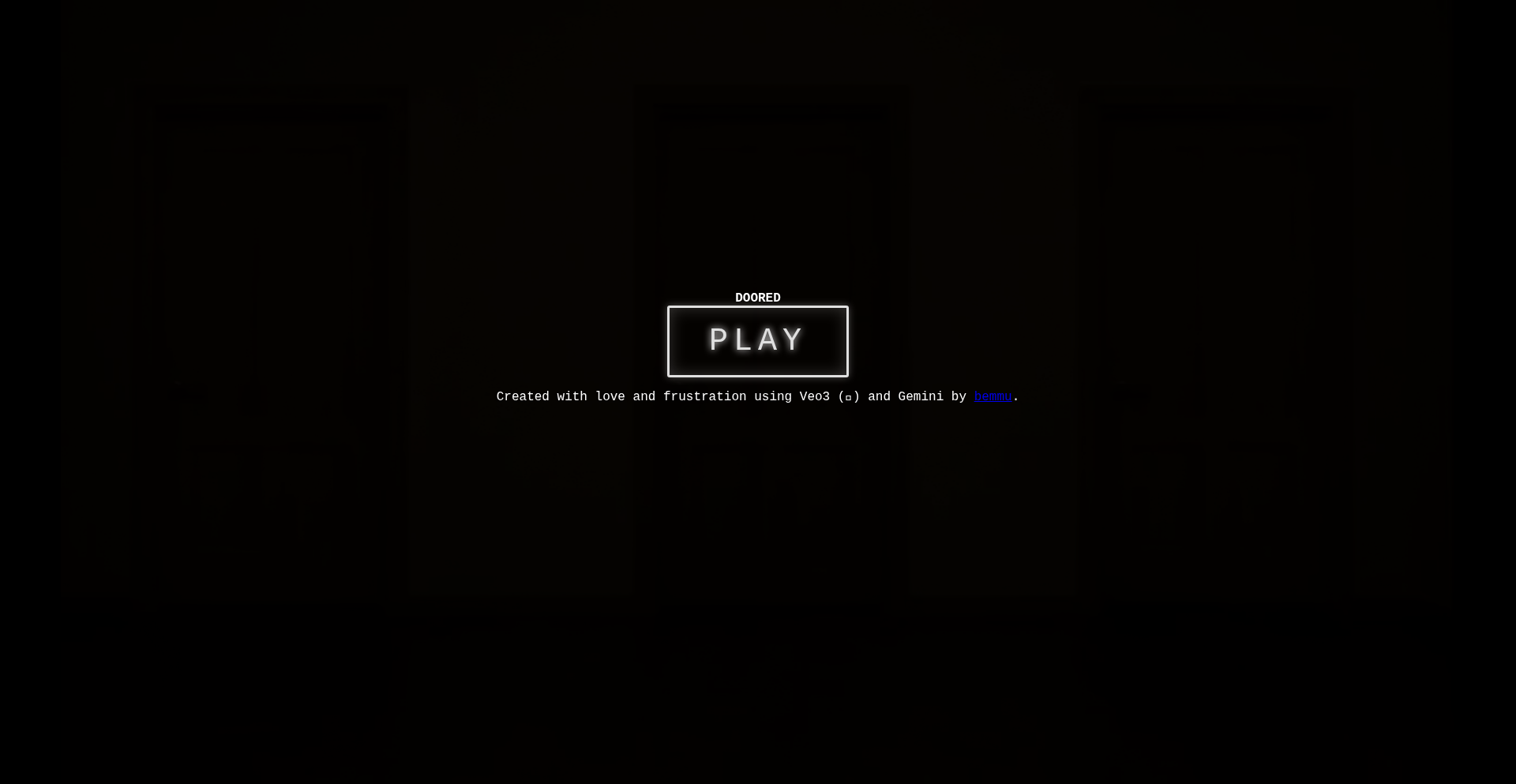
Author
bemmu
Description
This is a fun, experimental web game that uses Gemini to generate code in real-time, creating a unique 'rooms and keys' adventure. The core innovation lies in its use of AI to dynamically code game logic, with Veo3 generating video responses to user clicks. This approach dramatically reduces the traditional development time for interactive narrative experiences, offering a glimpse into AI-assisted game creation.
Popularity
Points 9
Comments 1
What is this product?
This project is an interactive web game built as a demonstration of how AI, specifically Google's Gemini, can be used to dynamically generate game code. Instead of pre-programmed game logic, Gemini writes the code that dictates the game's behavior, like what happens when you click something. Veo3 then generates short video clips that play in response to these actions. The 'rooms and keys' gameplay means you explore different areas, find items (like keys), and use them to progress. The innovation is in leveraging AI for rapid prototyping and dynamic content generation in a game context, making the game's logic and responses potentially emergent and unexpected. So, this shows how AI can be a co-creator in making interactive experiences, allowing for faster iteration and novel gameplay mechanics without extensive manual coding.
How to use it?
As a developer, you can use this project as a template or inspiration for building your own AI-driven interactive experiences. The core idea is to integrate an LLM (like Gemini) with a web framework. You would set up a system where user interactions (button clicks, text input) are sent as prompts to the LLM, asking it to generate code snippets or logic. This generated code is then executed within the game environment. For video integration, the LLM could also generate prompts for a video generation AI (like Veo3) based on the game's current state. This could be used for rapid prototyping of narrative games, educational tools, or even dynamic art installations where content evolves based on user input. So, this is useful for developers wanting to explore AI-assisted content creation and build games with dynamically generated logic and visuals.
Product Core Function
· AI-driven game logic generation: Gemini dynamically writes game code based on prompts, enabling emergent gameplay and rapid prototyping. This saves developers from writing repetitive code and allows for more experimentation.
· Interactive video responses: Veo3 generates video clips in response to player actions, creating a more immersive and visually engaging experience. This adds a rich multimedia layer to the interaction.
· Rooms and keys adventure framework: Provides a foundational structure for classic exploration-based gameplay, making it easy to build upon for different narrative scenarios. This offers a familiar yet expandable gameplay paradigm.
· Real-time debugging through output: While the developer found it challenging, the principle allows for seeing how the AI interprets requests and generates code, which is crucial for iterative AI development. This is valuable for understanding and refining AI outputs in a practical setting.
Product Usage Case
· Rapid prototyping of narrative-driven games: A developer could use this engine to quickly create a playable demo of a story-based game, where AI generates dialogue and plot progression, drastically reducing initial development time. This solves the problem of time-consuming manual narrative scripting.
· Dynamic educational modules: An interactive learning tool could be built where the AI generates explanations or problem sets based on a student's progress and interaction style. This provides personalized and adaptive learning experiences.
· Experimental interactive art installations: An artist could create an installation where user presence and interaction dynamically influence visual and auditory outputs generated by AI, leading to a unique, ever-changing artwork. This enables the creation of truly responsive and evolving artistic expressions.
· AI-assisted game design experimentation: Developers can use this as a playground to explore the capabilities of LLMs in creating game mechanics, testing new ideas that might be too complex or time-consuming to implement manually. This addresses the challenge of exploring novel game design concepts efficiently.
9
RoboVerse
Author
victor_24
Description
RoboVerse is a platform designed to be the GitHub for robotics. It aims to make robotics development more visual, 3D, and explorable by showcasing projects from leading robotics research institutions. The core innovation lies in its exploration of integrating hardware, software, and electronics versioning, providing a unified space for complex robotic systems. This solves the fragmentation issue in robotics development, making it easier to collaborate, track changes, and understand the entire lifecycle of a robotic project. So, this is useful because it centralizes and visualizes your robotic projects, making collaboration and understanding much simpler, which ultimately accelerates innovation in the field.
Popularity
Points 6
Comments 4
What is this product?
RoboVerse is a platform attempting to create a centralized repository and visualization tool specifically for robotics projects, akin to how GitHub serves software development. Its technical insight is in addressing the unique challenges of robotics, which involve not just code but also the versioning of hardware components, electronic schematics, and their interconnectedness. The innovation is in exploring how to represent and manage these diverse elements in a unified, visual, and 3D environment. This offers a novel way to track iterations of both the physical and digital aspects of a robot. So, what this does for you is provide a structured and visually intuitive way to manage the complexity of robotics projects, making it easier to see how software and hardware evolve together. This is useful because it cuts down on confusion and accelerates the debugging and iteration process.
How to use it?
Developers can use RoboVerse by uploading their robotics projects, which can include code repositories, CAD models for hardware, electronic schematics, and simulation environments. The platform allows for the creation of both private and public projects, facilitating collaboration within teams or sharing with the wider robotics community. Integration possibilities include linking to existing code repositories (like GitHub), importing 3D models of robot parts, and potentially connecting with hardware description languages for electronics. The goal is to provide a visual timeline and dependency map of all these components. So, for you, this means you can bring all your robot's digital and physical blueprints into one place, easily see how different versions of your robot's components interact, and share your work more effectively with collaborators or for public showcasing. This is useful for streamlining development and improving team communication.
Product Core Function
· Visual 3D Project Exploration: Allows users to explore robotic projects in an interactive 3D environment, understanding the physical layout and component relationships. The technical value is in simplifying the comprehension of complex robot designs and their assembly. The application scenario is for designers, engineers, and students to quickly grasp a robot's structure without deep diving into technical drawings.
· Integrated Hardware-Software-Electronics Versioning: Aims to track changes across code, 3D models, and circuit designs within a single project. The technical value is in providing a holistic view of a robot's evolution, preventing integration issues. The application scenario is for development teams to manage updates to all aspects of a robot, ensuring compatibility and traceability.
· Project Showcasing and Collaboration: Enables users to share their robotics projects publicly or privately, fostering community engagement and team collaboration. The technical value is in providing a centralized platform for sharing and feedback on complex engineering projects. The application scenario is for researchers to publish their work, for hobbyists to share their creations, and for teams to work together efficiently.
· Exploration of Robotics Datasets: Features projects from various research labs, offering a curated collection of robotic innovations. The technical value is in providing access to diverse robotic architectures and solutions. The application scenario is for developers and researchers to learn from existing work and find inspiration for their own projects.
Product Usage Case
· A robotics research team can use RoboVerse to manage the development of a new autonomous drone. They can upload the drone's flight control software, the 3D CAD models for its frame and propellers, and the electronic schematics for its power distribution board. RoboVerse would allow them to see how changes in the propeller design (hardware) affect the aerodynamics and thus require adjustments to the flight control code (software). This solves the problem of disjointed development and integration failures. The value for them is a faster, more robust development cycle and easier collaboration between mechanical, electrical, and software engineers.
· A student working on a personal robotics project, like a robotic arm, could use RoboVerse to document their progress. They could upload their Python code for controlling the arm, the STL files for their 3D printed parts, and even a schematic of the motor driver circuit. If they decide to upgrade to a more powerful motor, they can upload the new motor's specs and see how it integrates with their existing electronics and potentially how their control code needs to adapt. This solves the problem of messy, undocumented personal projects. The value for the student is a well-organized project that's easier to share and build upon later.
10
Praxos AI Workflow Weaver
Author
mogusian
Description
Praxos AI Workflow Weaver is an AI-powered personal assistant that enables users to create automated workflows by simply describing them in natural language. It bridges the gap between various applications and services, allowing users to connect actions and events across their digital life without needing to write code. The core innovation lies in its ability to interpret user intent from text or voice commands and translate them into functional webhooks and triggers, simplifying complex automation for everyone.
Popularity
Points 6
Comments 4
What is this product?
Praxos AI Workflow Weaver is a sophisticated AI system that acts as your personal automation agent. Instead of manually setting up complex rules in different apps, you can tell Praxos what you want to happen. For example, you could say, 'When I get an email about an invoice, automatically add the details to my spreadsheet.' Praxos understands this request and creates a 'webhook' in the background. A webhook is like a digital messenger that watches for specific events (like receiving an invoice email). When the event happens, it triggers a pre-defined action (like updating your spreadsheet). This technology removes the need for developers to write custom integration code for common tasks, making powerful automation accessible to anyone who can speak or type.
How to use it?
Developers can leverage Praxos AI Workflow Weaver by integrating its webhook capabilities into their existing applications or by using it to orchestrate tasks across their personal or professional tools. For example, a developer could set up a workflow where a new bug reported in a project management tool automatically creates a ticket in an issue tracking system and notifies the relevant team on Slack. Integration is achieved through natural language commands via text or voice input through the Praxos interface or potentially an API. The system handles the backend logic of setting up the triggers and actions across supported platforms like Gmail, Outlook, Notion, Slack, Discord, Trello, Dropbox, Drive, iMessage, Whatsapp, and Telegram. The practical benefit for developers is significant time savings on repetitive integration tasks and the ability to create more intelligent, context-aware workflows for themselves or their users.
Product Core Function
· Natural Language Automation Setup: Allows users to define automated workflows using plain text or voice commands, translating human intent into actionable rules. This eliminates the need for coding, making automation accessible and saving developers time on routine tasks.
· Cross-Application Integration: Seamlessly connects and triggers actions across a wide range of popular applications and services (email, calendars, project management, messaging, cloud storage, etc.). This provides immense value by reducing manual data transfer and task switching between different platforms.
· Conditional Triggering and Actions: Enables the creation of sophisticated workflows with 'if-then' logic, allowing for dynamic automation based on specific conditions (e.g., 'if an email contains 'urgent', then send a Slack message'). This adds intelligence and responsiveness to automated processes.
· Scheduled and Recurring Automation: Supports setting up automations that run at specific times or on a recurring basis (e.g., 'every Sunday, send a summary'). This is useful for routine reporting, reminders, and data aggregation.
· Data Extraction and Summarization: Can intelligently extract relevant information from documents, emails, or transcripts and process it (e.g., summarizing meeting notes, extracting financial data). This is a significant time-saver for information processing and analysis.
· Personalized Workflow Creation: Caters to individual needs by allowing users to build custom automations for personal goals like reading challenges, financial tracking, or family communication. This empowers users to tailor their digital environment to their specific lifestyle.
Product Usage Case
· Developer Scenario: A software developer needs to automatically back up critical database dumps to cloud storage every night. Instead of writing a script and setting up a cron job, they can instruct Praxos: 'Every night at 1 AM, back up my database to Google Drive.' Praxos handles the technical implementation, freeing the developer to focus on coding.
· Project Management Automation: A product manager uses Trello for task management. They want to automatically create a calendar event for high-priority tasks. They tell Praxos: 'When a Trello card is moved to the 'Urgent' list, create a 1-hour Google Calendar event for it.' This ensures immediate time blocking for critical tasks without manual intervention.
· Team Communication Enhancement: A remote team uses Slack and Jira. They want to be notified in Slack when a Jira ticket is resolved. They configure Praxos to: 'When a Jira ticket status changes to 'Resolved', post a message in the #dev-updates Slack channel with the ticket summary.' This keeps the team informed and reduces the need for constant checking of Jira.
· Personal Finance Management: An individual wants to track their spending more effectively. They instruct Praxos: 'When I receive a receipt email from Uber Eats, extract the date, merchant, and amount, and add it to my Google Sheet 'Spending Tracker'.' This automates the tedious process of manual data entry for expense tracking.
· Meeting Productivity: After a meeting, the transcript is emailed. The user wants a summary of decisions and action items posted to Slack. They set up Praxos: 'When a new email arrives with a Fireflies transcript, extract decisions and action items, then post a 5-bullet summary to the #team-notes Slack channel.' This ensures key takeaways are readily available to the team.
· Content Curation for Family: An individual wants to share interesting articles with their family. They tell Praxos: 'Every Friday, send me a curated list of 5 tech news articles with links to my email, and then forward the top 3 to my family's WhatsApp group.' This automates personal content sharing and relationship building.
11
Macaly Investor List Generator
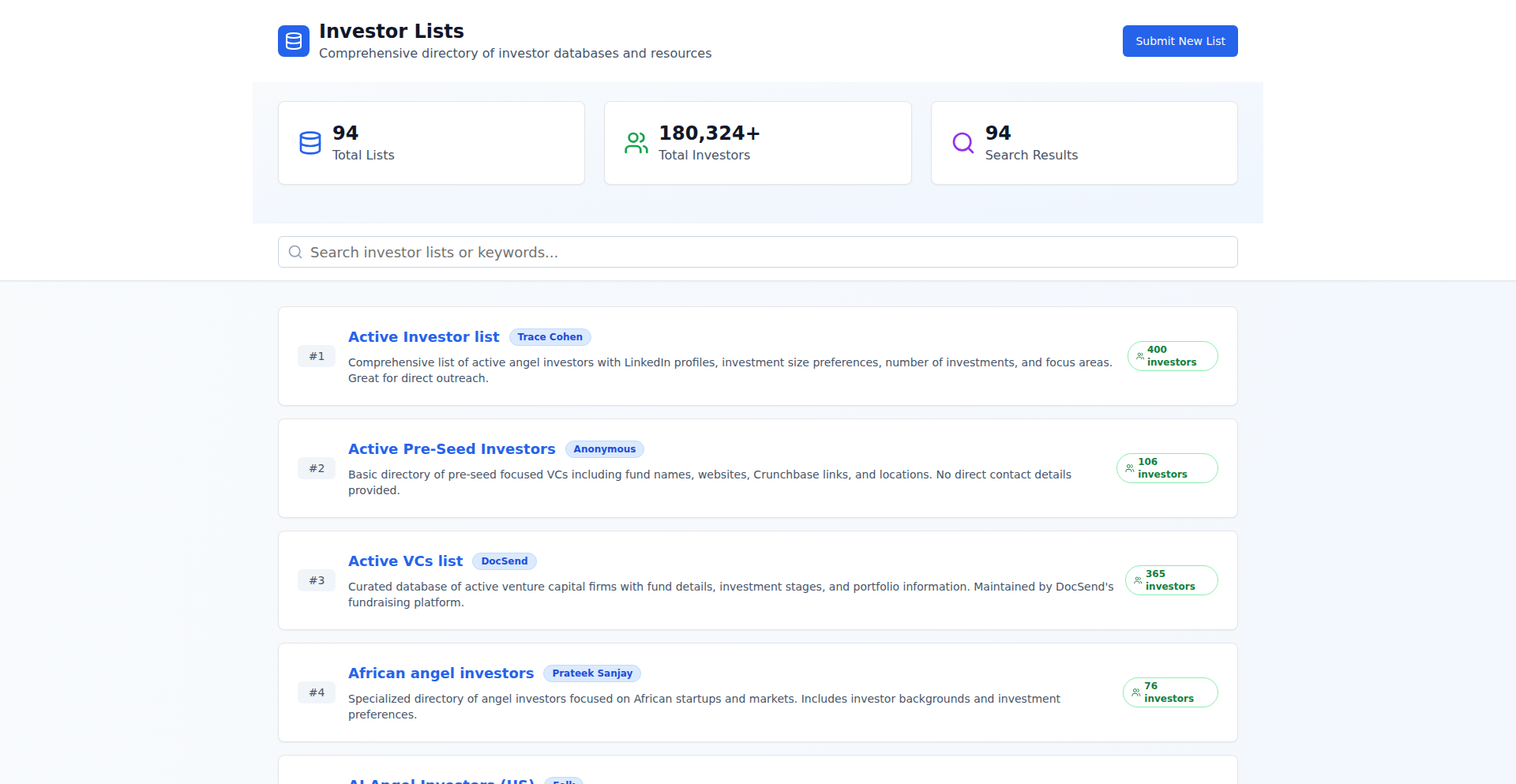
Author
zvadaz
Description
Macaly is a tool designed to combat the gatekeeping of fundraising lists. Instead of paying for curated lists, Macaly empowers founders to generate their own, focusing on practical data extraction and organization. The core innovation lies in its ability to quickly compile relevant investor information, saving valuable time for those seeking funding.
Popularity
Points 2
Comments 6
What is this product?
Macaly is a self-service tool that helps founders quickly generate lists of potential investors. It addresses the frustration of expensive, exclusive fundraising lists by providing a free, accessible alternative. The underlying technology likely involves data scraping and aggregation techniques, allowing users to input criteria and receive a compiled list of relevant contacts. This means founders can bypass the traditional lead generation costs and focus on their outreach.
How to use it?
Founders can use Macaly by specifying their funding needs and target investor profiles. The tool then processes this information to identify and compile a list of suitable investors. This could involve integrating with public databases or employing web scraping to gather publicly available information. The output is a practical resource for direct outreach, enabling founders to personalize their fundraising efforts and connect with the right people more efficiently.
Product Core Function
· Investor List Generation: Automatically compiles lists of potential investors based on user-defined criteria, saving significant manual research time and effort, which is crucial for busy founders.
· Data Aggregation: Gathers relevant investor information from various sources, providing a comprehensive overview for targeted outreach and streamlining the initial contact phase.
· Lead Generation Bypass: Offers a free alternative to paid investor lists, democratizing access to fundraising resources and allowing founders to allocate their budget more effectively.
· Time Efficiency: Reduces the hours spent on manual list-building, freeing up founders to focus on other critical aspects of their fundraising campaign, like pitch deck refinement and investor relations.
Product Usage Case
· A seed-stage startup founder needing to quickly identify angel investors interested in their specific industry. Macaly can generate a targeted list in under an hour, allowing the founder to immediately start sending personalized emails, thus accelerating their funding round.
· A Series A company looking to expand their investor base with VCs that have a track record in their market. Macaly can help them build a precise list, enabling them to approach firms that are more likely to invest and understand their business, increasing the chances of a successful funding round.
· An international founder looking for investors in a specific geographic region. Macaly can filter and present relevant contacts, overcoming geographical barriers and facilitating global fundraising efforts by providing actionable leads.
· A founder who has been frustrated by expensive and low-quality investor lists. Macaly provides a free and customizable solution, empowering them to build their own high-quality lead list and regain control over their fundraising process.
12
Rust AI Navigator
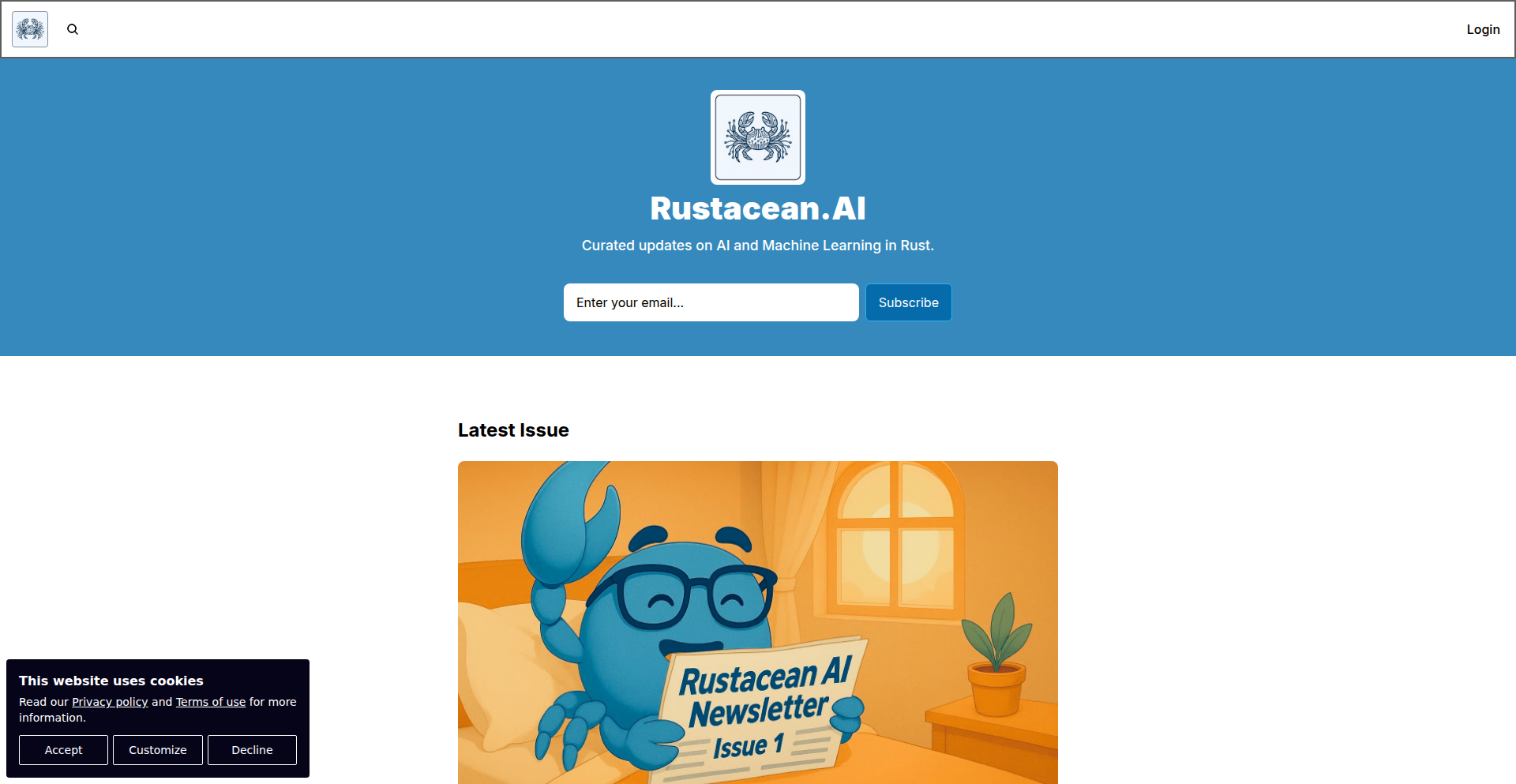
Author
nogueian
Description
Rust AI Navigator is a curated weekly newsletter and information hub dedicated to the intersection of Rust and Artificial Intelligence/Machine Learning. It highlights Rust's increasing influence on AI frameworks, data systems, and the development of secure, high-performance AI pipelines. The innovation lies in proactively tracking and synthesizing the evolving Rust ecosystem for AI, offering developers a clear, consolidated view of emerging tools and trends.
Popularity
Points 7
Comments 0
What is this product?
Rust AI Navigator is a focused resource for developers and enthusiasts tracking how the Rust programming language is becoming a key player in the AI and Machine Learning space. It delves into how Rust's characteristics like memory safety and performance are being leveraged in AI tools. The innovation is in its proactive curation and analysis of this niche but rapidly growing field, providing insights into frameworks like Burn, data platforms like Polars and Qdrant, and the development of robust AI infrastructure. So, what's in it for you? It saves you the time and effort of manually sifting through countless sources, giving you a direct line to the most impactful Rust-driven AI developments.
How to use it?
Developers can subscribe to the weekly newsletter to receive curated updates directly in their inbox. Each issue features news, new releases, and experimental projects from the Rust + AI community. You can use this information to identify new tools, libraries, or techniques to incorporate into your AI/ML projects, especially if you're looking for safer and more performant alternatives. Integration is as simple as reading the newsletter and exploring the linked resources for deeper dives. So, how can you use it? You can stay ahead of the curve by discovering cutting-edge Rust-based AI technologies relevant to your work.
Product Core Function
· Weekly curated newsletter: Delivers concise updates on Rust's role in AI, helping you stay informed about the latest trends and tools without extensive searching. This means you get actionable intelligence delivered to you, making it easy to discover relevant innovations.
· Ecosystem tracking: Monitors key AI frameworks (e.g., Burn) and data systems (e.g., Polars, Qdrant, Daft) built or enhanced with Rust, providing a structured overview of available technologies. This is valuable because it maps out the landscape of Rust-native AI tools, so you know what's available to use.
· Experimental project highlights: Showcases new experiments and tools emerging from the Rust + AI community, offering a glimpse into future possibilities and cutting-edge techniques. This is useful for early adoption and pushing the boundaries of your own projects.
· Trend analysis: Provides insights into how Rust is influencing the next generation of AI infrastructure, focusing on aspects like safety and performance. Understanding these trends helps you make strategic decisions about your tech stack and development approaches.
Product Usage Case
· A data scientist seeking to build a more memory-efficient and performant data processing pipeline for their machine learning models could use Rust AI Navigator to discover libraries like Polars or Daft and understand how Rust contributes to their speed and safety. This helps them choose the right tools to optimize their workflow and reduce errors.
· An ML engineer exploring new AI frameworks might find Burn highlighted in the newsletter, allowing them to investigate a Rust-native alternative for their deep learning projects, potentially benefiting from Rust's performance guarantees. This allows for exploring high-performance, safe AI development environments.
· A developer curious about the future of AI infrastructure could follow the trends discussed to understand how languages like Rust are contributing to building more robust and secure AI systems, enabling them to align their learning and career with emerging industry demands. This positions them to work with the next generation of AI technology.
13
Biblos-Client-Side-Bible-Search
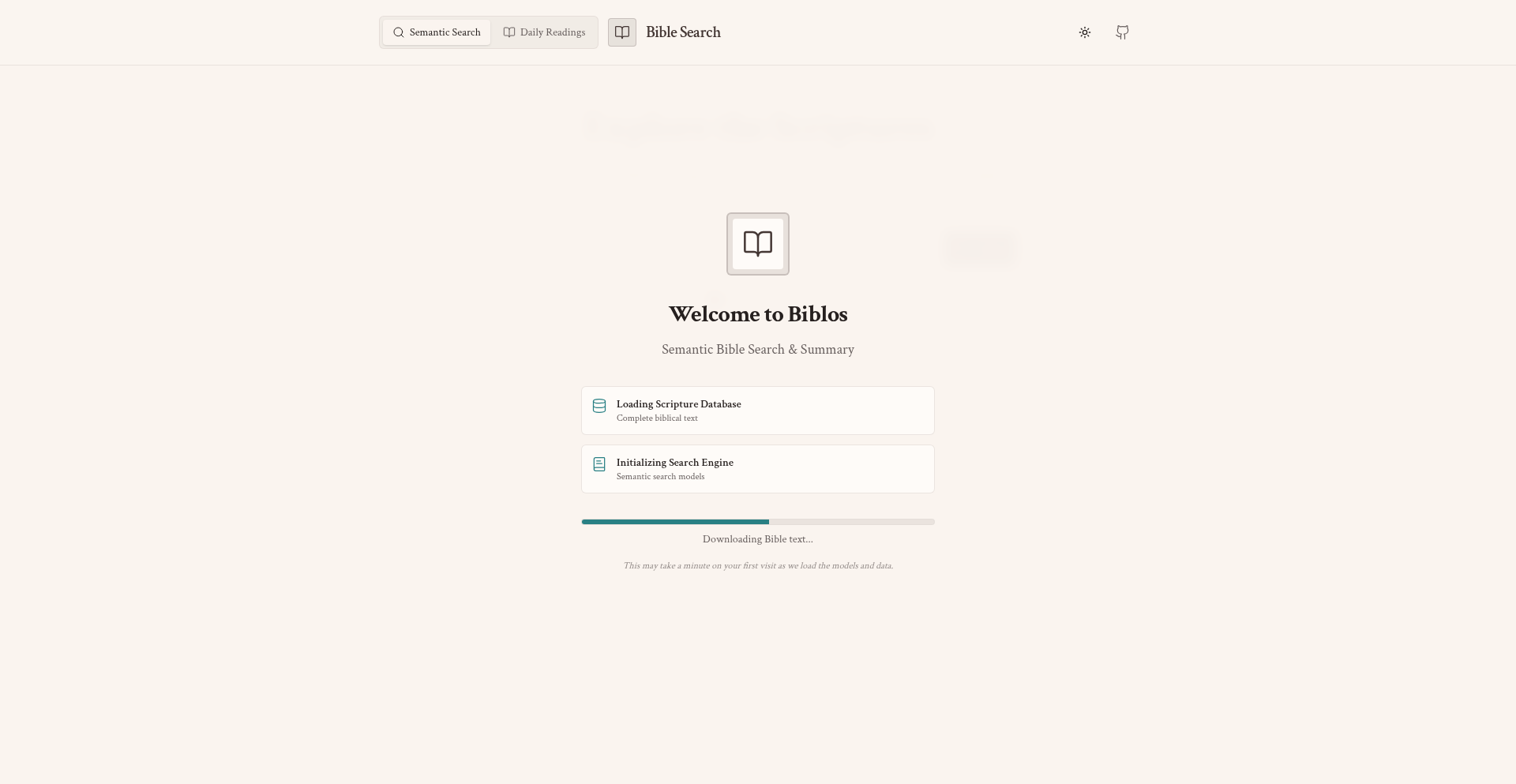
Author
j-b
Description
This project is a reimagining of a semantic Bible search application, now running entirely within the user's web browser. The core innovation lies in its ability to perform accurate, meaning-based searches of Bible verses without needing any server infrastructure, drastically reducing operational costs and enhancing user privacy. The technical challenge of fitting a sophisticated text embedding model into the browser environment has been ingeniously solved using Transformers.js.
Popularity
Points 5
Comments 1
What is this product?
Biblos is a Bible search application that leverages the power of machine learning to find verses based on their semantic meaning, not just keywords. The innovation here is that the entire process, from searching to retrieving results, happens locally in your browser. This is achieved by pre-computing numerical representations (called embeddings) of all Bible verses offline. When you visit the site, your browser downloads a lightweight machine learning model (BGE-large-en-v1.5 via Transformers.js). Your search query is then converted into an embedding, and the app compares this query embedding to the pre-computed verse embeddings using a technique called cosine similarity. This allows for searches like 'verses about forgiveness' to find relevant passages even if the exact words 'forgiveness' aren't present. The main value is a completely private, cost-free, and lightning-fast search experience that understands the nuances of language.
How to use it?
Developers can integrate this approach into their own applications by adopting the same client-side machine learning paradigm. The project demonstrates how to: 1. Pre-compute embeddings for a corpus of text offline. 2. Store these embeddings efficiently (e.g., compressed JSON files). 3. Load a JavaScript-based ML model (like Transformers.js) in the browser. 4. Generate query embeddings on the fly. 5. Perform similarity searches against the cached embeddings directly within the browser. This is particularly useful for applications that require private data processing, offline capabilities, or aim to minimize server hosting costs. For example, a developer could adapt this to build a client-side knowledge base search, a personal document summarizer, or a code snippet finder.
Product Core Function
· Semantic Search Engine: Allows users to search for Bible verses by understanding the meaning and context of their queries, rather than relying on exact keyword matches. This is achieved by converting both the query and the Bible verses into numerical vectors (embeddings) and finding the most similar ones.
· Client-Side Machine Learning: The entire text embedding model runs directly in the user's browser using Transformers.js. This means no data leaves the user's device for searches, enhancing privacy and eliminating server costs. The value is in enabling powerful ML features without needing a backend infrastructure.
· Offline Data Embedding: Bible verses are pre-processed and their embeddings are stored locally. This significantly speeds up search times as the heavy computation is done beforehand, and the data is readily available for immediate access within the browser.
· Daily Reading Plan with Commentary: Offers a curated reading experience based on a 'read the Bible in a year' plan, enriched with commentary from over 15 sources of church fathers. This provides added value for users seeking devotional or historical context alongside their reading.
Product Usage Case
· Developing a private, client-side personal knowledge management system where users can search their own notes and documents using natural language queries, without their sensitive information being uploaded to any server. The value is in ensuring data privacy and offline accessibility.
· Building an educational tool for students that allows them to semantically search through large collections of historical texts or academic papers directly in their browser. This enables faster and more intuitive research without requiring complex server setups, making it accessible to a wider audience.
· Creating a language learning application where users can search for example sentences based on semantic concepts rather than specific vocabulary. This can help learners grasp idiomatic expressions and contextual usage more effectively, enhancing the learning experience.
14
ChronicleStream
Author
GabrielMMMM
Description
ChronicleStream is a mobile application designed to recapture the authentic feel of early social media, prioritizing genuine moments over algorithmic curation. Its core innovation lies in its decentralized, chronological feed that ensures users see content as it's posted, fostering a more personal and less performance-driven social experience. This addresses the modern social media issue of content being manipulated by algorithms, leading to a less engaging and more anxiety-inducing user experience.
Popularity
Points 5
Comments 0
What is this product?
ChronicleStream is a social media app that fundamentally rethinks how content is presented. Instead of using complex algorithms to decide what you see, it displays posts strictly in chronological order. This means you'll always see the latest updates from people you follow, as they happen, without any invisible forces influencing your feed. The innovation is in stripping away the algorithmic manipulation common in today's platforms, aiming to bring back a sense of genuine connection and shared experience. So, this is useful for you because it offers a social media experience that prioritizes your connections and real-time interactions, reducing the stress and artificiality often found in curated feeds.
How to use it?
ChronicleStream is currently available on the Apple App Store. Developers interested in its underlying principles can explore its implementation on iOS. For end-users, it's as simple as downloading the app, creating an account, and connecting with friends or following public figures. The app emphasizes direct sharing and chronological consumption of content. So, for you, it means easily experiencing a more straightforward and authentic way to stay updated with your friends and communities.
Product Core Function
· Chronological Feed: Displays all posts in the exact order they were published, ensuring no content is missed and fostering a sense of real-time connection. This offers value by providing a transparent and predictable content consumption experience, allowing users to feel more in control.
· Algorithmic Transparency: By design, the app avoids algorithmic curation, meaning users see what's shared without external manipulation. This is valuable because it builds trust and removes the pressure to 'game' the algorithm for visibility, promoting genuine sharing.
· Moment-Focused Sharing: Encourages users to share 'real moments' rather than perfectly curated content, aiming for authenticity. This provides value by creating a more relaxed and genuine social environment where users feel comfortable sharing their everyday lives.
· Platform Availability (iOS): Currently optimized for the Apple App Store, offering a focused and potentially more polished experience for iOS users. This is useful for iOS users seeking an alternative social media experience designed specifically for their ecosystem.
Product Usage Case
· Personal Connection: A user wants to stay updated with close friends' daily lives. By using ChronicleStream, they are guaranteed to see every photo, text update, or thought their friends share in real-time, fostering a stronger sense of connection than a heavily curated feed. This solves the problem of missing important updates from loved ones.
· Event Following: A user is following a live event or a developing story. ChronicleStream's chronological feed ensures they receive updates as they happen, providing a clear timeline of events without algorithmic delays or reordering. This is useful for staying informed during fast-moving situations.
· Community Engagement: A small online community wants to foster genuine interaction. By using ChronicleStream, members can engage in conversations and see each other's contributions in the order they are made, leading to more natural and less performative discussions. This solves the issue of discussions getting lost or buried in algorithmic feeds.
15
NpmLibStatic
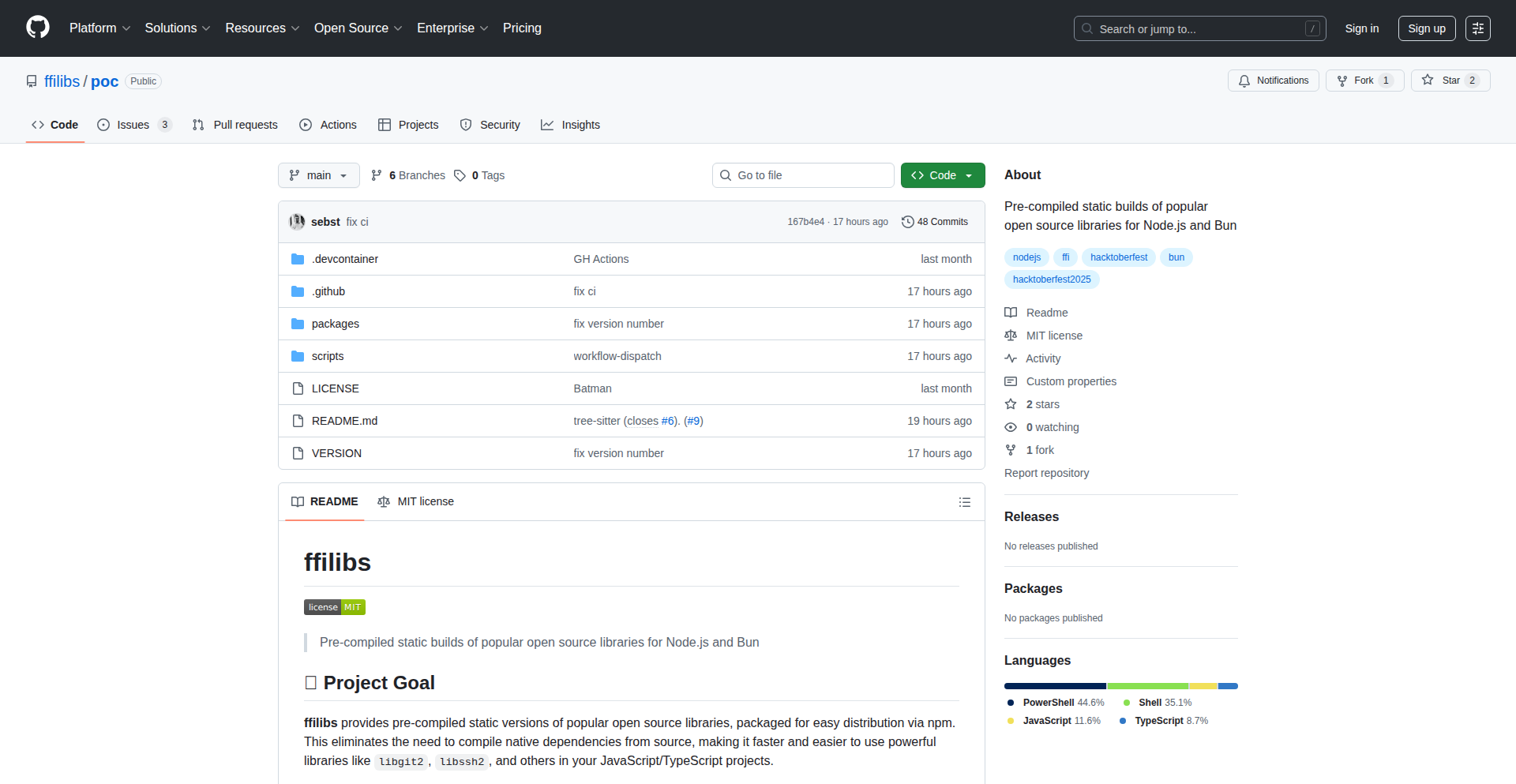
Author
sebst
Description
NpmLibStatic provides static builds for popular open-source npm libraries. It addresses the challenge of integrating npm packages into environments that don't have Node.js or a package manager, by pre-compiling these libraries into ready-to-use static assets like JavaScript files. This innovation bypasses complex build steps and dependency management, making these powerful libraries accessible in a wider range of applications, from simple websites to embedded systems.
Popularity
Points 5
Comments 0
What is this product?
NpmLibStatic is a project that takes popular open-source libraries hosted on npmjs.org and compiles them into static files, such as minified JavaScript. Typically, npm libraries require a Node.js environment and a package manager (like npm or yarn) to install and use them. This process can be cumbersome or impossible in certain scenarios, like static web hosting without server-side logic, or in environments where you need to embed libraries directly. NpmLibStatic's innovation lies in automating the build process for these libraries, outputting self-contained, ready-to-include static assets. This means you can simply link to a .js file in your HTML, much like you would with a traditional CDN-hosted script, but with the assurance that it's a specific, well-known library. So, the value is in making complex libraries simple to use in diverse environments, eliminating the need for developers to set up and manage Node.js toolchains for every library they want to include in their project.
How to use it?
Developers can use NpmLibStatic by either browsing the generated static builds (if hosted online) or by running the tool themselves to generate static builds for specific npm packages. For example, if you want to use a library like 'lodash' in a plain HTML file without any build tools, you would look for a static build of lodash provided by NpmLibStatic. You would then download or link to the generated .js file and include it in your HTML's <head> or before the closing </body> tag. The usage then becomes as simple as: `<script src="path/to/your/static/lodash.min.js"></script>`. This is particularly useful for rapid prototyping, embedding libraries into content management systems, or integrating with frameworks that have limited JavaScript module support. So, this saves you time and complexity in getting your favorite JavaScript tools into your project, even if your project setup isn't Node.js-centric.
Product Core Function
· Automatic Static Build Generation: This core function takes an npm package as input and runs its build process (e.g., using Webpack, Rollup, or Babel) to produce optimized static JavaScript files. The value here is that it automates a complex, manual process that developers would otherwise have to figure out for each library, saving significant time and effort. It's useful for projects that need to include libraries but don't have a Node.js build pipeline set up.
· Dependency Resolution for Static Assets: The tool intelligently handles dependencies between libraries, ensuring that the generated static files include all necessary code. This means you don't have to worry about manually resolving and including multiple JavaScript files. Its value is in providing a single, cohesive file that works out-of-the-box, simplifying integration. This is valuable when you need a self-contained library for a project where managing multiple script tags or complex import statements is not feasible.
· Minification and Optimization: Generated files are typically minified and optimized for size and performance. The value is in ensuring that the included libraries don't bloat your application, leading to faster load times and better user experience. This is important for any web application, especially those targeting mobile users or with limited bandwidth.
· Cross-Environment Compatibility: By providing static builds, the project enables the use of modern JavaScript libraries in environments that do not natively support module systems like CommonJS or ES Modules. This expands the utility of powerful npm packages to a broader audience and application types. The value is in unlocking access to advanced libraries for developers working in diverse and constrained environments, such as older web projects or specific embedded systems.
Product Usage Case
· Embedding a UI component library (e.g., a date picker or rich text editor) into a legacy PHP or WordPress website that only allows linking static assets. NpmLibStatic would provide a single .js file to include, solving the problem of integrating modern web functionality into a site with a limited backend or build setup. This means you can add advanced features without a complete site rewrite.
· Developing a browser extension that needs to leverage a complex utility library like 'axios' for making HTTP requests. Instead of relying on the extension's potentially limited scripting environment, NpmLibStatic could generate a static 'axios.min.js' file that the extension can simply include. This simplifies the extension's development and ensures reliable functionality.
· Creating a simple, static HTML landing page that requires interactive elements provided by a library like 'Chart.js' for data visualization. NpmLibStatic would generate the necessary static JavaScript files, allowing the landing page to include sophisticated charts without needing a server or any build tools. This enables rich content on static pages quickly.
· Integrating a data manipulation library like 'Ramda' into a client-side JavaScript application that is not using a module bundler. NpmLibStatic would provide a self-contained file of Ramda, making its powerful functional programming tools accessible without the need to adopt a full build system. This offers a pathway to using advanced JavaScript paradigms in simpler project structures.
16
GitTrends Explorer
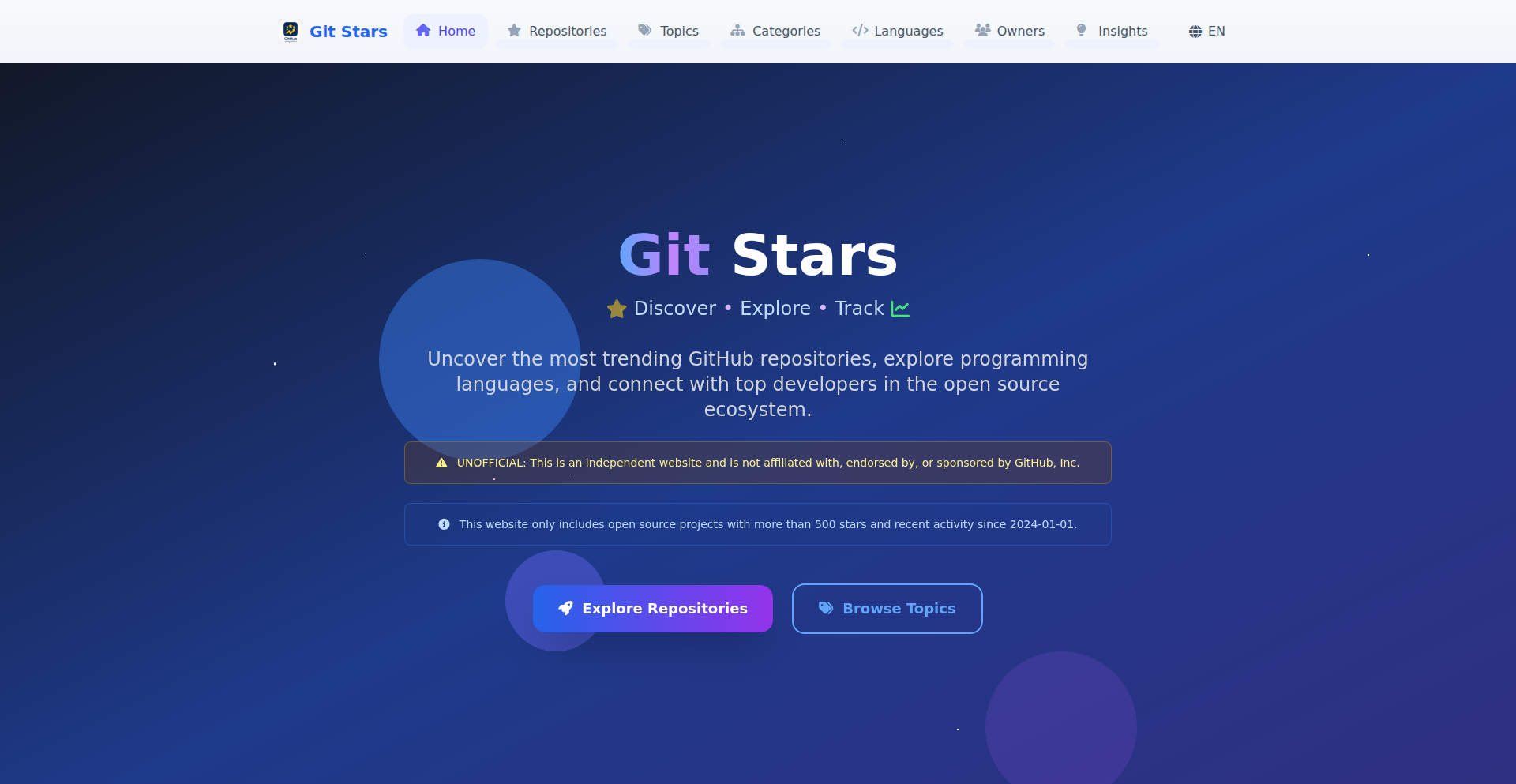
Author
zxcholmes
Description
GitTrends Explorer is a curated platform that surfaces trending open-source projects on GitHub, filtering for repositories with over 500 stars and recent activity since early 2024. It highlights innovative code and solutions by showcasing actively developed, popular projects, offering developers insights into cutting-edge technologies and problem-solving approaches in the open-source world. So, this helps you stay ahead of the curve by revealing what's currently hot and actively evolving in software development.
Popularity
Points 3
Comments 2
What is this product?
GitTrends Explorer is a smart aggregator for hot GitHub projects. It leverages programmatic filtering to identify open-source repositories that are not only popular (over 500 stars) but also currently active and evolving, based on recent commit activity. This approach bypasses the noise of static or stagnant projects, focusing instead on the vibrant, innovative corners of the open-source ecosystem. The innovation lies in its data-driven curation, showcasing projects that are likely to be pushing technological boundaries or solving real-world problems effectively. So, this gives you a quick, reliable way to find the most relevant and forward-thinking open-source code.
How to use it?
Developers can use GitTrends Explorer as a discovery engine to find new tools, libraries, or frameworks to incorporate into their own projects. By exploring the listed trending repositories, you can understand what technologies are gaining traction, learn from successful implementations, and identify potential collaborators or inspiration. The platform acts as a filter for the vastness of GitHub, presenting a digestible list of high-quality, actively developed projects. So, this saves you time in searching for impactful open-source projects and helps you discover solutions you might not have found otherwise.
Product Core Function
· Trending Project Identification: Filters GitHub repositories to find those with significant star growth and recent activity, indicating popularity and ongoing development. This helps developers quickly identify projects that are likely to be well-supported and innovative. So, this means you can easily find high-quality, active projects.
· Activity-Based Curation: Employs a time-bound activity filter (since 2024-01-01) to ensure showcased projects are not just historically popular but currently relevant and evolving. This guarantees that the discovered projects are actively being worked on. So, this ensures you're looking at what's new and exciting, not old projects.
· Star Thresholding: Sets a minimum star count (500 stars) as a proxy for community interest and project quality. This helps weed out less mature or less widely adopted projects, focusing on those with proven appeal. So, this helps you find projects that many others have found valuable.
· Discovery of Open Source Innovation: By presenting these curated projects, the platform implicitly highlights successful problem-solving patterns and emerging technological trends within the open-source community. This serves as a learning resource for developers looking to understand the current landscape. So, this helps you learn about new techniques and solutions in software development.
Product Usage Case
· A backend developer looking for a new, performant database solution might use GitTrends Explorer to discover popular and actively maintained NoSQL databases that have recently seen a surge in stars. This would help them find a robust and community-backed alternative to their current setup. So, this helps you find better tools for your backend.
· A frontend developer seeking to adopt a cutting-edge JavaScript framework could leverage GitTrends Explorer to identify new or rapidly evolving frameworks that are gaining significant traction. This enables them to learn and implement modern UI development patterns. So, this helps you stay up-to-date with the latest frontend technologies.
· An AI/ML researcher wanting to explore new libraries for model training or data processing could use GitTrends Explorer to find trending repositories in the machine learning space. This would expose them to novel algorithms or efficient implementations. So, this helps you find the latest tools for your AI research.
17
DeepConnect Recs
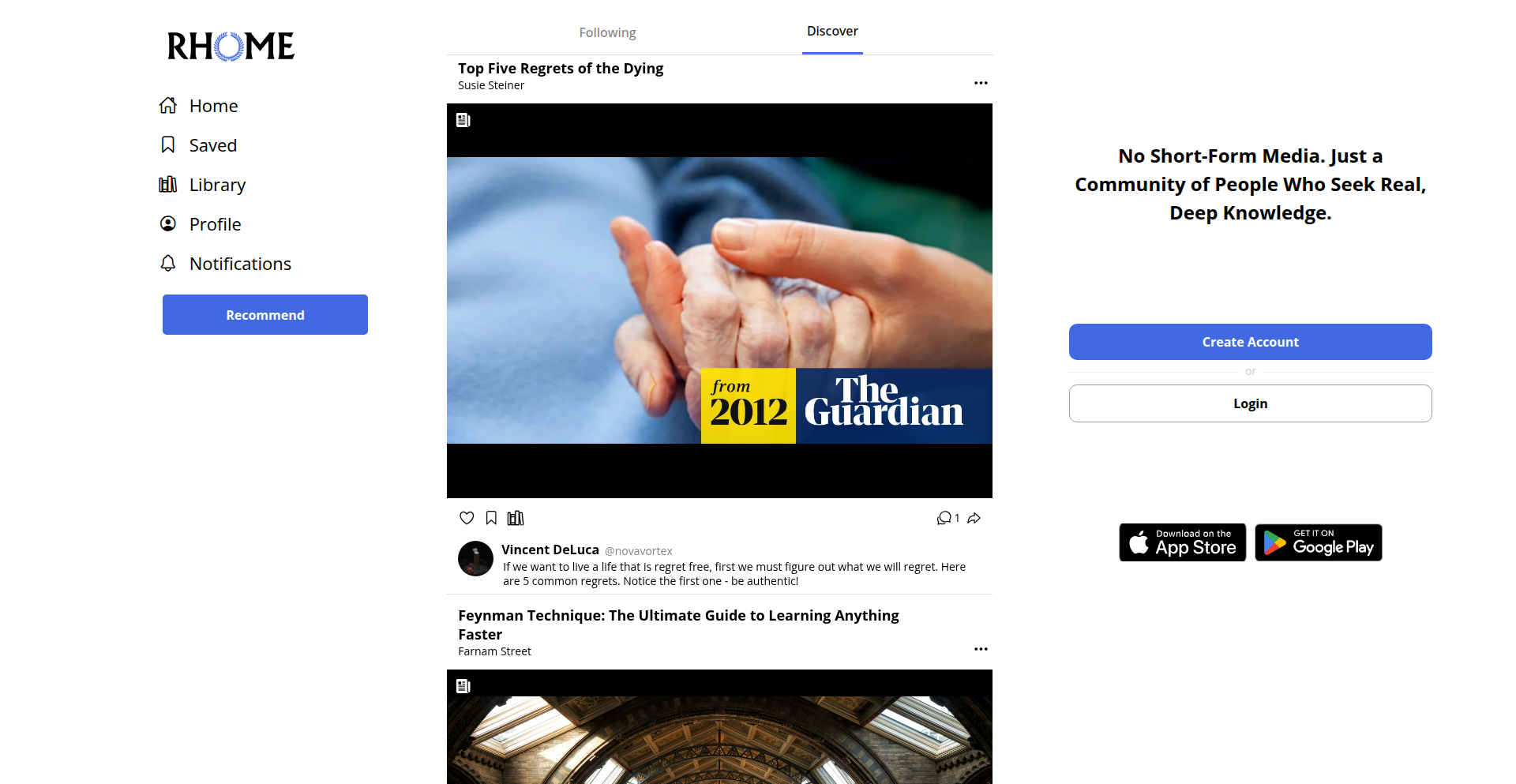
Author
rohanvn
Description
A platform for long-form recommendations, designed to foster genuine connection and deep understanding, pushing back against the superficiality of modern social media. It leverages a unique approach to content discovery and sharing, emphasizing thoughtful curation over fleeting trends.
Popularity
Points 5
Comments 0
What is this product?
DeepConnect Recs is a web platform designed to combat the trend of superficiality in current social media by focusing on long-form content recommendations. Instead of quick likes or fleeting comments, it encourages users to share and engage with recommendations for books, articles, podcasts, and other in-depth media. The core innovation lies in its intentional design to promote thoughtful sharing and genuine connection, moving beyond the typical dopamine-driven engagement loops of existing platforms. It aims to create a space where meaningful discussions and deeper understanding can flourish.
How to use it?
Developers can use DeepConnect Recs as a personal curation tool to organize and share their favorite long-form content with a community that values depth. It's ideal for individuals who want to build a more thoughtful online presence or discover new, enriching content through trusted recommendations. Integration possibilities could involve using its API (if available) to showcase curated lists on personal blogs or other platforms, or simply by actively participating as a user to discover and contribute recommendations. The platform's focus on quality over quantity makes it a valuable space for those seeking genuine intellectual engagement.
Product Core Function
· Long-form content recommendation engine: Facilitates sharing and discovery of in-depth content like books, articles, and podcasts, promoting a deeper engagement with media by focusing on quality and substance. This is useful for users who want to find reliable, thoughtful recommendations beyond trending topics.
· Genuine connection features: Designed to encourage meaningful interactions and discussions around shared interests, fostering a sense of community built on understanding rather than fleeting engagement. This helps users build richer relationships with others online.
· Anti-superficiality design: Actively discourages shallow engagement by prioritizing thoughtful sharing and interaction, creating a more deliberate and rewarding user experience. This is beneficial for users who are tired of the noise and distraction of mainstream social media.
· Personalized discovery pathways: Offers a way to discover new content and perspectives through the recommendations of others who share similar interests, leading to more relevant and enriching content. This saves users time and effort in finding valuable information.
Product Usage Case
· A book lover wants to share their detailed reviews and recommendations for classic literature with a community that appreciates in-depth analysis. They can use DeepConnect Recs to post their recommendations with extensive notes and engage in discussions with fellow bibliophiles, fostering genuine connections around shared literary interests. This solves the problem of finding a dedicated space for nuanced book discussions away from the fast-paced nature of general social media.
· A researcher is looking for insightful articles and podcasts related to their field of study and wants to share their own curated list with peers. DeepConnect Recs provides a platform to showcase their findings and discover contributions from others, leading to a more focused and productive knowledge-sharing environment. This helps them build a network of academic collaborators and access high-quality, relevant information.
· A podcast enthusiast wants to recommend their favorite episodes and discuss their impact with an audience interested in deep dives. They can use the platform to share links to episodes along with their thoughtful commentary, sparking meaningful conversations and building a community around shared audio content. This addresses the challenge of having in-depth discussions about specific podcast episodes that are often lost in larger platforms.
18
InsightFlow Analytics
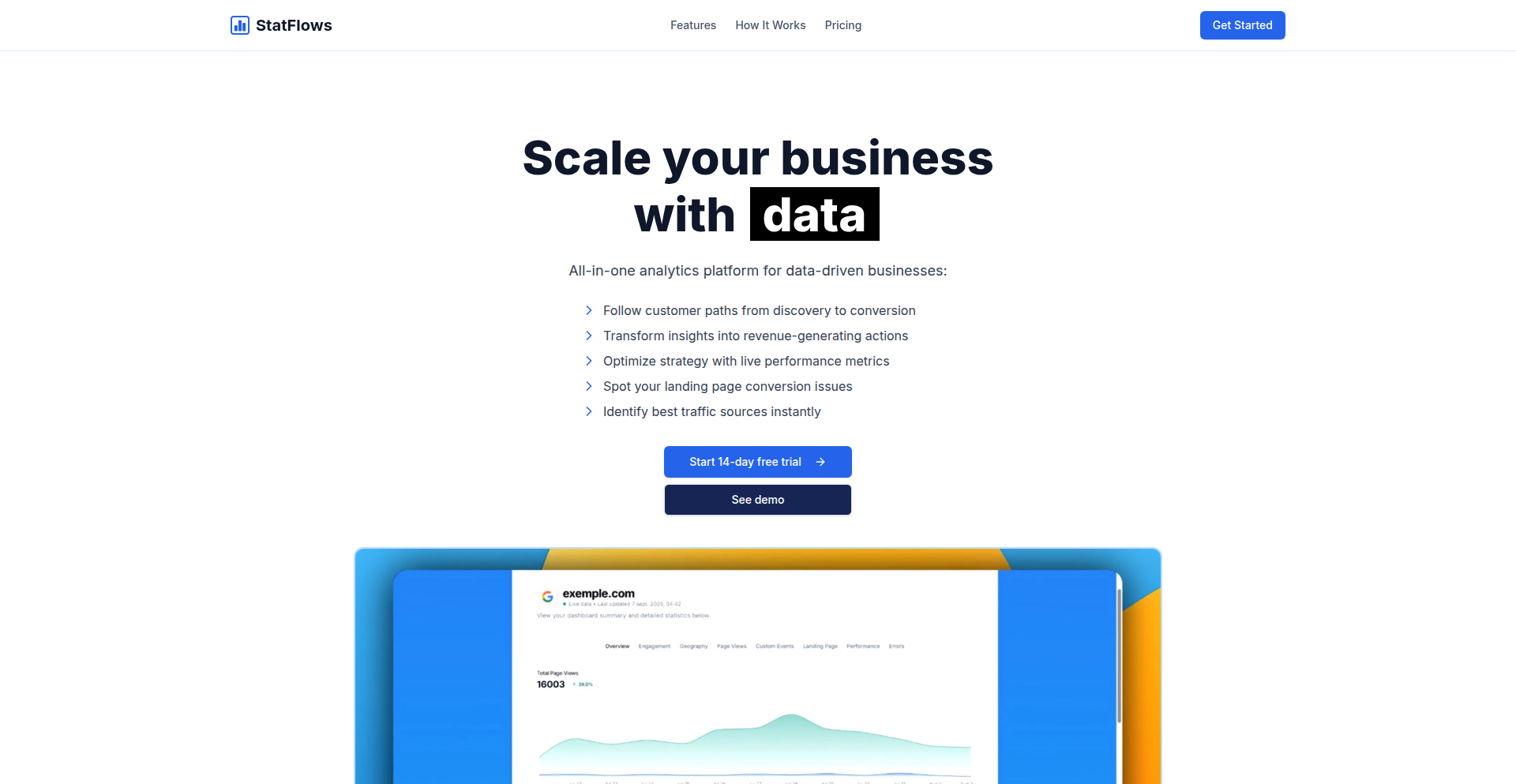
Author
UnicornSHARP
Description
An open-source, privacy-focused alternative to Google Analytics, designed for simplicity and ease of use. It captures essential website traffic data without the complexity and data privacy concerns of larger platforms. The core innovation lies in its lightweight, client-side data collection and efficient server-side aggregation, offering actionable insights for website owners.
Popularity
Points 5
Comments 0
What is this product?
InsightFlow Analytics is a self-hosted web analytics solution that provides a user-friendly dashboard to understand your website's visitor behavior. Unlike Google Analytics, it's built with privacy in mind, meaning you own your data and it's not shared with third parties. The technical principle is straightforward: a small JavaScript snippet on your website collects anonymized visitor data, which is then sent to your own server for processing and display. The innovation is in stripping away unnecessary features to focus on the core metrics that matter, using efficient data handling to minimize server load and ensure fast loading times for your website. So, what's in it for you? You get clear, understandable insights into who is visiting your site and how they interact with it, all while maintaining control over your data and ensuring better privacy for your users.
How to use it?
Developers can integrate InsightFlow Analytics by embedding a small JavaScript snippet into their website's HTML. This snippet is responsible for collecting anonymized visitor data (like page views, referrers, and basic demographics if enabled and compliant with privacy regulations). The collected data is then sent to a self-hosted InsightFlow backend server. This backend can be set up on a personal server, a cloud instance, or even a small dedicated device. The dashboard, accessible via a web browser, then visualizes this data. Integration is as simple as adding a script tag, and the self-hosted nature allows for deep customization. So, what's in it for you? You can quickly add powerful analytics to any website without relying on external services, giving you complete control over your data pipeline and the flexibility to tailor it to your specific needs.
Product Core Function
· Real-time visitor tracking: Tracks who is currently on your site, providing immediate engagement metrics. The value here is understanding current user activity and identifying popular content in real-time for quick adjustments.
· Page view analysis: Records which pages are most popular and how long visitors spend on them, offering insights into content performance and user interest. The value is identifying engaging content and areas for improvement in your site structure.
· Referrer tracking: Identifies where your visitors are coming from (e.g., search engines, social media, direct links), allowing you to understand your traffic sources. The value is in optimizing your marketing efforts by focusing on channels that drive the most valuable traffic.
· User flow visualization: Shows the path visitors take through your website, helping to identify navigation bottlenecks or popular conversion paths. The value is in optimizing user experience and guiding visitors towards desired actions.
· Customizable event tracking: Allows developers to track specific user interactions (e.g., button clicks, form submissions) for deeper insights into engagement. The value is in understanding user behavior beyond simple page views to measure the success of specific features or campaigns.
· Data export and API access: Enables users to download their analytics data or access it programmatically for further analysis or integration with other tools. The value is in having the flexibility to perform advanced data manipulation and connect your analytics to your existing workflow.
Product Usage Case
· A small e-commerce business owner wants to understand which product pages are being visited most frequently and where their customers are coming from. By integrating InsightFlow, they can identify popular products, optimize product descriptions based on traffic patterns, and focus their marketing spend on the most effective referral channels, leading to increased sales.
· A blogger wants to see which articles are engaging their readers the most and how users navigate through their content. InsightFlow's page view and user flow analysis helps them understand popular topics, identify engaging content formats, and improve the site's internal linking structure to keep readers on the site longer, increasing ad revenue or subscription sign-ups.
· A developer building a personal portfolio website wants to track engagement without sending sensitive user data to a third-party. By self-hosting InsightFlow, they maintain full control over their visitor data, ensuring privacy while still gaining insights into how potential clients or employers interact with their work, helping them refine their presentation.
· A SaaS company needs to track user engagement with specific features within their application. They can use InsightFlow's event tracking to monitor button clicks for new features or form submissions for onboarding processes, providing data to inform product development decisions and improve user adoption rates.
19
NanoWakeWord Automator
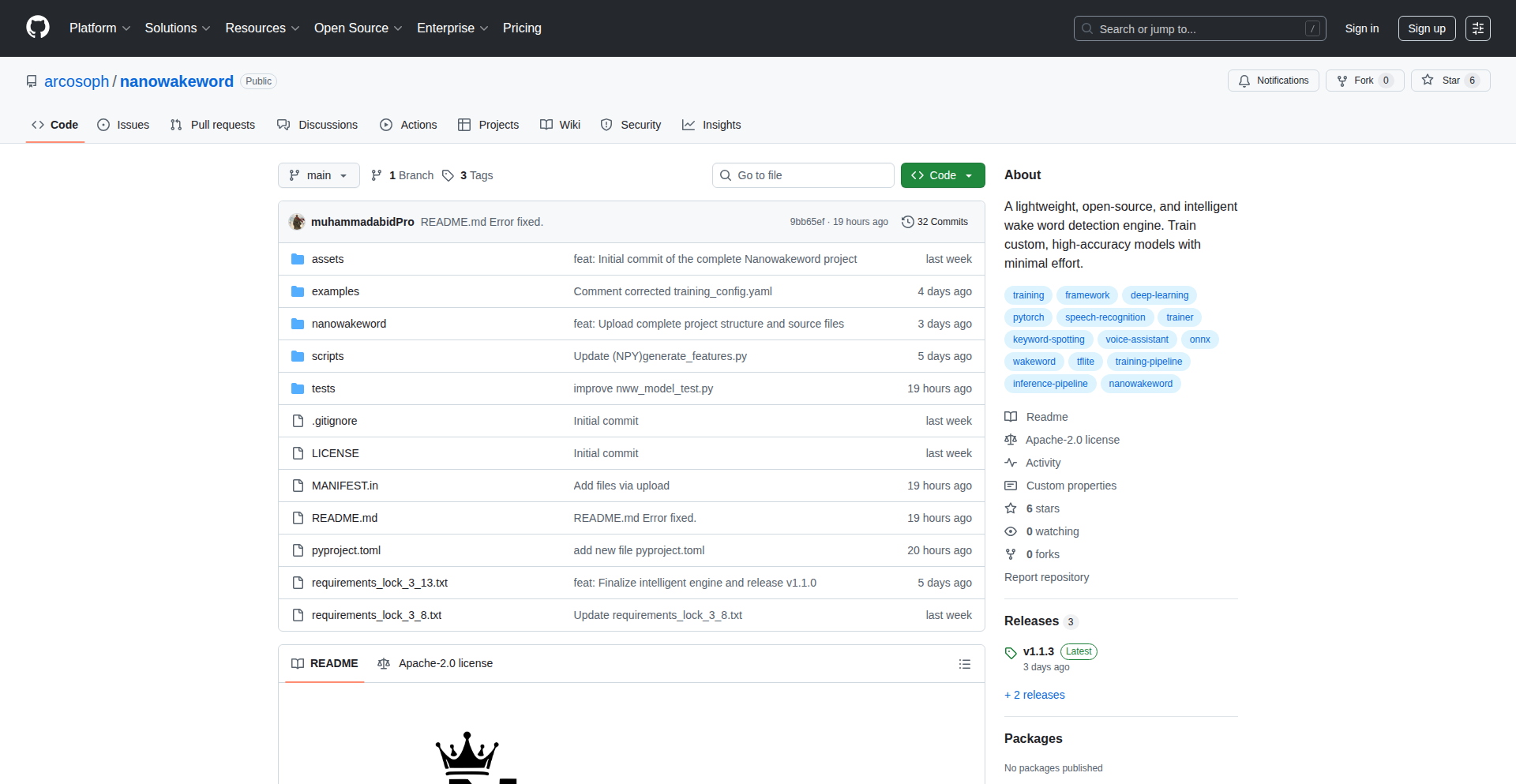
Author
arcosoph_ai
Description
NanoWakeWord Automator is a project that simplifies and automates the training of custom wake word models. It leverages advanced machine learning techniques to allow developers and hobbyists to easily create their own unique voice commands for smart devices and applications, without requiring deep expertise in AI model development.
Popularity
Points 1
Comments 3
What is this product?
This project is a toolkit that automates the process of building custom wake word models. Think of it like creating your own secret phrase to activate a voice assistant. Traditionally, training such models involves complex machine learning pipelines and significant technical knowledge. NanoWakeWord Automator streamlines this by abstracting away much of the complexity, making it accessible to a wider audience. Its innovation lies in its ability to efficiently process audio data and fine-tune models for high accuracy and low resource consumption, enabling it to run on even small embedded devices. So, this is useful for you because it lowers the barrier to entry for creating personalized voice control for your projects.
How to use it?
Developers can integrate NanoWakeWord Automator into their projects by following a guided workflow. The system typically involves providing a dataset of audio samples of the desired wake word and negative samples (audio that is not the wake word). The automator then handles the preprocessing, feature extraction, model selection, and training. The output is a compact, efficient wake word model that can be deployed on microcontrollers or other embedded systems for real-time voice activation. This is useful for you because it allows you to quickly add custom voice commands to your IoT devices, robots, or any application where hands-free control is beneficial.
Product Core Function
· Automated Wake Word Model Training: Efficiently trains custom wake word models from user-provided audio data, reducing the need for manual model tuning and deep learning expertise. This is useful for you because it saves significant development time and resources.
· Streamlined Data Preprocessing: Handles noise reduction, audio segmentation, and feature extraction from raw audio, preparing it for machine learning. This is useful for you because it ensures the input data is optimized for accurate model training.
· Compact Model Generation: Produces lightweight and efficient wake word models suitable for deployment on resource-constrained embedded systems. This is useful for you because it enables voice control on a wide range of devices, even those with limited processing power.
· Customizable Training Parameters: Offers options to fine-tune training settings for specific accuracy and performance needs. This is useful for you because it allows you to tailor the wake word model to your exact project requirements.
· Easy Integration API: Provides a straightforward interface for integrating the trained wake word model into various software applications and hardware platforms. This is useful for you because it simplifies the process of adding voice functionality to your existing or new projects.
Product Usage Case
· Developing a custom wake word for a smart home automation system that responds to a family member's unique voice. This solves the problem of generic voice assistants misinterpreting commands or not recognizing specific users.
· Creating a hands-free control mechanism for a robotic arm in a workshop, allowing engineers to issue commands without touching any physical buttons. This improves safety and efficiency in complex tasks.
· Building a personalized voice interface for an accessibility device, enabling users with limited mobility to control their environment through custom spoken words. This provides greater independence and ease of use.
· Implementing a silent wake word detection system for a privacy-focused application, where a specific phrase triggers functionality without relying on always-listening microphones. This addresses concerns about continuous audio monitoring.
20
Compyle: The Interrogative Coding Agent
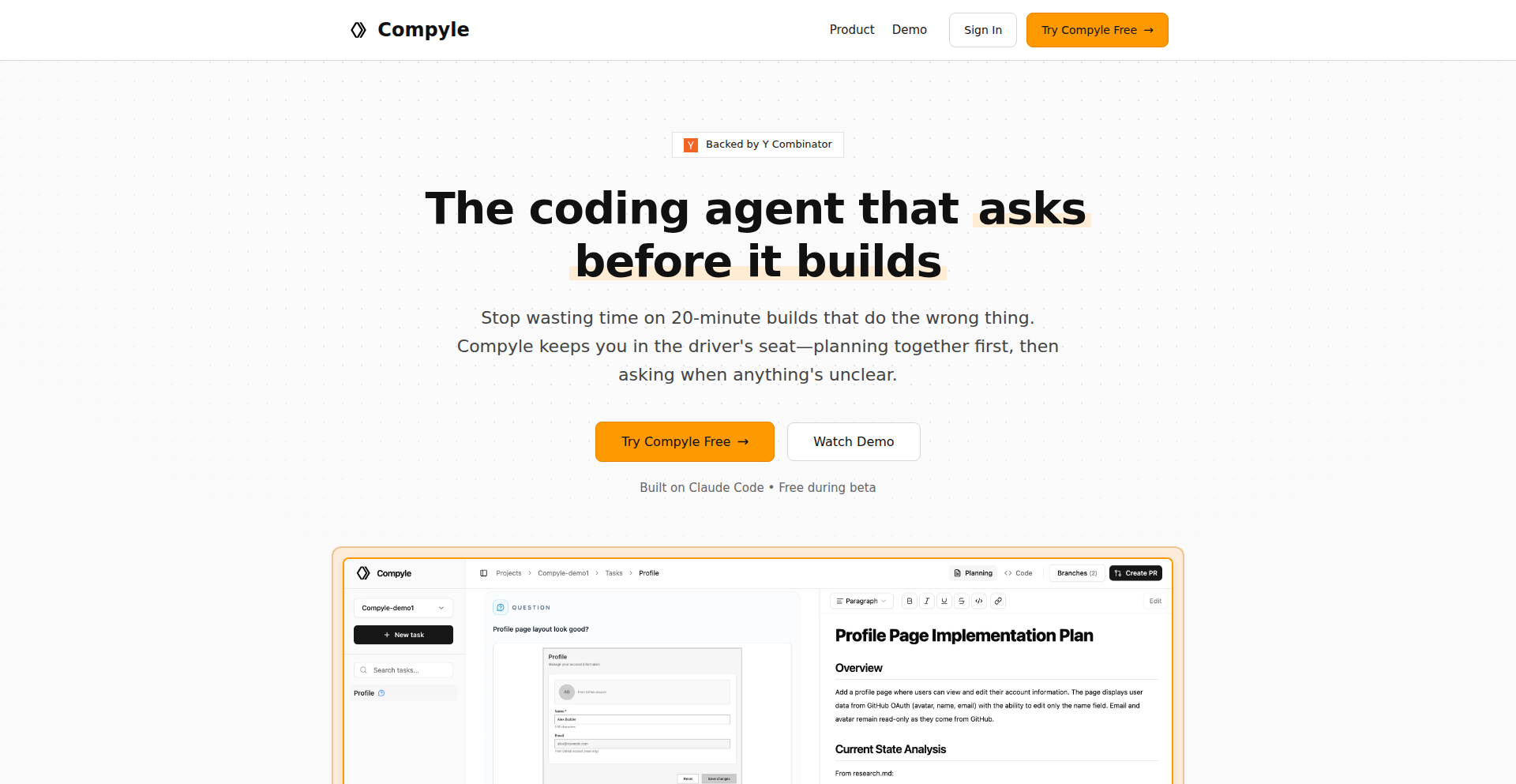
Author
jmiran15
Description
Compyle is a novel coding agent designed to combat the common issue of AI-generated code becoming unmanageable and requiring extensive refactoring. Unlike other autonomous coding assistants, Compyle prioritizes engineer control and understanding. It achieves this through a unique question-driven approach, engaging the developer in a dialogue to clarify requirements and decisions before and during code generation. This ensures that the code produced aligns precisely with the engineer's vision and project standards, minimizing post-generation cleanup and maximizing trust in the AI's output.
Popularity
Points 4
Comments 0
What is this product?
Compyle is an AI-powered coding assistant that acts more like a collaborative partner than a fully autonomous executor. Its core innovation lies in its 'question-driven' development process. Instead of blindly generating code, Compyle initiates a conversation with the engineer, asking clarifying questions to deeply understand the task, desired outcomes, and project-specific rules. It also employs a multi-agent system, where 'overwatcher' agents continuously monitor the primary coding agent for bad patterns or deviations from the established plan, pausing execution and seeking engineer input when discrepancies arise. This is built on the Claude Agent SDK, leveraging its capabilities for sophisticated AI reasoning and communication, and uses Fly machines for rapid sandbox deployment. So, what's the value for you? It means less time spent deciphering and fixing AI-generated code, and more confidence that the code is exactly what you intended.
How to use it?
Developers can integrate Compyle into their workflow by initiating a task description through its interface. You describe what you want to build or fix. Compyle will then ask a series of probing questions to gather all necessary details, project constraints, and coding standards. It will then generate research and planning artifacts for your review. During the code generation phase, Compyle will periodically check in with you, presenting proposed changes and validating them against your earlier decisions. If it detects any deviation or ambiguity, it will halt and ask for your guidance. This approach is ideal for any development scenario where maintainability, understanding, and precise control over generated code are paramount, from new feature development to complex refactoring tasks. So, how does this benefit you? It's as simple as getting a more accurate and understandable codebase from your AI assistant from the get-go.
Product Core Function
· Interactive Requirement Clarification: Compyle asks detailed questions to understand your task before writing any code. This ensures your intent is captured accurately, reducing misunderstandings and the need for rework. So this is useful because it prevents the AI from going off on tangents and producing code you didn't want.
· Multi-Agent Oversight: Multiple 'overwatcher' AI agents continuously review the primary coding agent's work, checking for adherence to project rules and your decisions. This acts as a built-in quality control. So this is useful because it catches potential issues early, saving you debugging time later.
· Artifact Generation: Compyle produces planning and research documents based on your task. This provides a clear roadmap and justification for the code to be written. So this is useful because it helps you understand the AI's thought process and provides documentation for your project.
· Decision Validation during Implementation: The agent stops and asks for confirmation when it encounters decisions or implementation paths that might deviate from your initial plan or project standards. So this is useful because it keeps you in the loop and allows you to course-correct in real-time, ensuring the code stays aligned with your goals.
· User-Controlled Autonomy: Compyle is designed to keep engineers in control, avoiding prolonged autonomous execution that can lead to opaque and unmanageable code. So this is useful because it empowers you with more control over the AI's actions, leading to a codebase you can fully trust and manage.
Product Usage Case
· Developing a new feature where the exact implementation details are fluid: Compyle's questioning will help solidify requirements and explore different approaches before coding begins, ensuring the final feature is well-thought-out and aligns with the product vision. This saves time by preventing misinterpretations that would lead to multiple rounds of revisions.
· Refactoring a legacy codebase: Compyle can ask about specific coding patterns, desired architectural changes, and performance goals. Its oversight agents can then ensure the refactoring adheres to modern best practices and doesn't introduce new bugs. This provides a safer and more efficient way to modernize existing code.
· Integrating with a new API or library: Compyle can ask about error handling strategies, data transformation needs, and performance considerations. The generated code will be more robust and better suited to your application's specific requirements. This reduces the learning curve and potential integration headaches.
· When building a proof-of-concept for a complex algorithm: Compyle's planning phase can help break down the problem into manageable steps, and its iterative feedback loop ensures the implementation accurately reflects the intended logic, even for novel or experimental code. This helps validate complex ideas more quickly and reliably.
21
PoseSync 3D
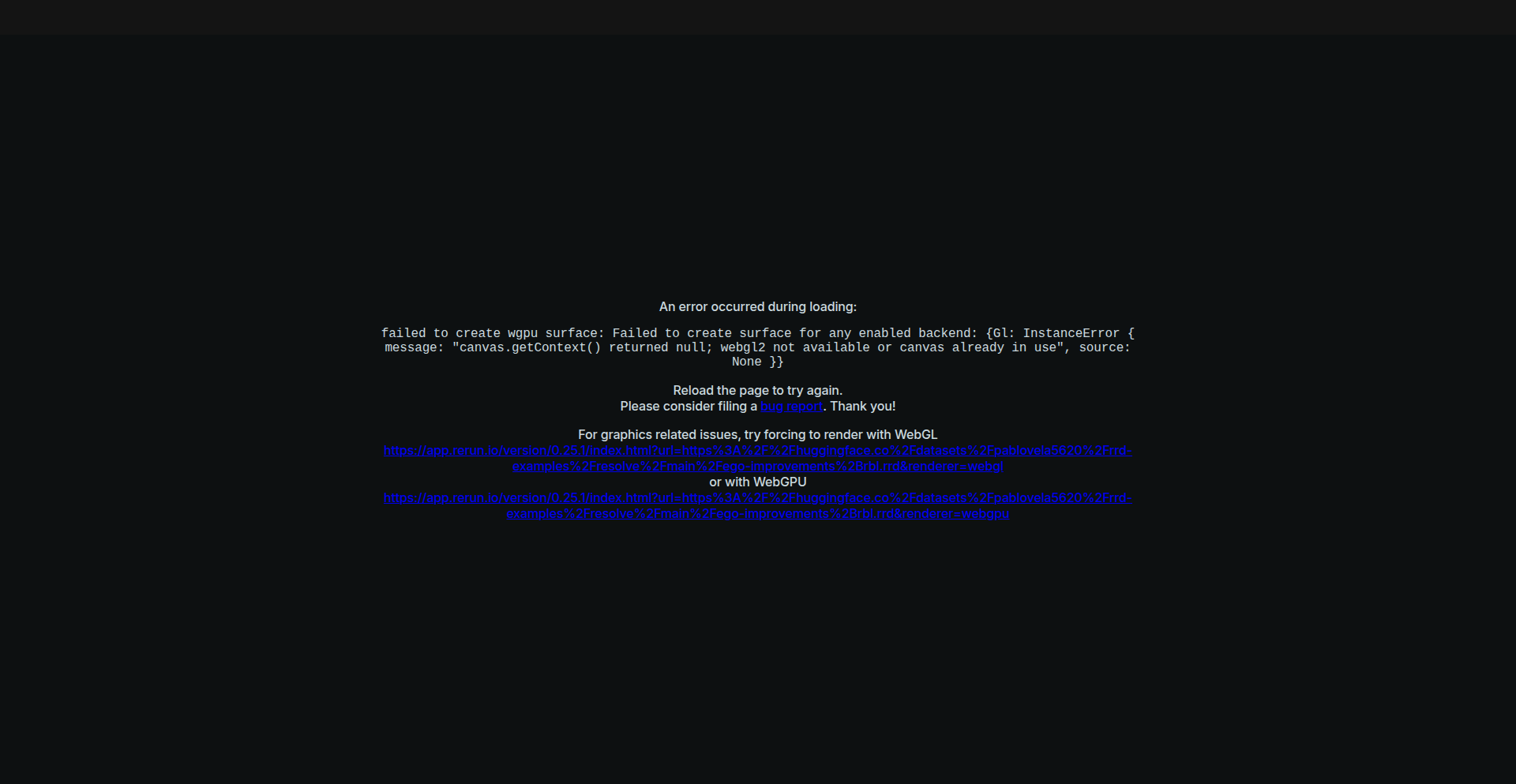
Author
pablovelagomez
Description
PoseSync 3D is a cutting-edge project that leverages iPhones to capture both egocentric (first-person view) and exocentric (third-person view) human body movements. By reducing the number of required cameras and improving calibration, it significantly lowers the barrier to entry for creating high-quality 3D pose data, particularly for robotics training and human-computer interaction.
Popularity
Points 4
Comments 0
What is this product?
PoseSync 3D is an innovative system that uses iPhones to capture detailed 3D human body poses. It achieves this by intelligently combining data from different camera perspectives – egocentric views, which mimic how a person sees, and exocentric views, which show the person from the outside. The core technical innovation lies in its advanced calibration code and the merging of full-body and hand-tracking models. This allows for robust pose estimation even with fewer cameras. The system also achieves 'ego sync,' ensuring that the captured movements are accurately aligned and represent real-time actions. So, what does this mean for you? It means you can get incredibly detailed 3D movement data with simpler setups, unlocking new possibilities for applications that need to understand human motion.
How to use it?
Developers can integrate PoseSync 3D into their projects by utilizing the provided codebase, which is built upon the rerun.io visualization tool. The system is designed to be accessible, allowing users to collect their own data with a reduced number of iPhones. The calibration process has been refined to work more efficiently, and the combined full-body and hand estimators provide comprehensive tracking. You can use this for training robots to mimic human actions, creating realistic avatars for virtual environments, or developing new gesture-controlled interfaces. The key is leveraging the rich 3D pose data to build more intelligent and responsive systems. For you, this means a more streamlined way to acquire the precise movement data needed for your innovative applications.
Product Core Function
· Egocentric and Exocentric Pose Capture: Enables capturing human body movement from both the subject's perspective and an external viewpoint, providing a comprehensive understanding of motion. This is valuable for applications needing to understand actions in context or for creating realistic character animations.
· Reduced Camera Requirement: Achieves accurate 3D pose estimation with fewer cameras compared to traditional multi-camera systems, making 3D motion capture more accessible and cost-effective. This is beneficial for hobbyists, smaller research labs, or projects with budget constraints.
· Enhanced Calibration System: Features improved calibration code for more precise alignment and accuracy of the captured 3D data. Accurate data is crucial for any application relying on precise positional information, such as robotics or motion editing.
· Merged Full-Body and Hand Estimator: Combines sophisticated full-body tracking with detailed hand pose estimation into a single, robust model. This ensures that even fine motor movements of the hands are captured accurately, which is essential for detailed interaction design or intricate animation.
· Ego Syncing: Achieves accurate temporal synchronization of egocentric and exocentric data, ensuring that captured movements reflect real-time actions without temporal distortion. This is critical for applications requiring a true-to-life representation of motion, like sports analysis or performance capture.
Product Usage Case
· Robotics Training: Researchers can use PoseSync 3D to capture human demonstrations of tasks and generate high-fidelity 3D pose data to train robots to perform those same tasks. For example, training a robotic arm to assemble a product by observing human hand movements.
· Virtual Reality Avatar Control: Developers can capture real-time body movements of users using iPhones and translate them into natural, responsive avatar movements in VR environments, enhancing immersion and interaction. Imagine controlling your virtual character in a game with your actual body movements.
· Human-Computer Interaction Studies: Researchers can use the system to analyze complex human gestures for developing new intuitive control methods for devices or software. This could lead to more natural ways to interact with your computer or smart home devices.
· Sports Biomechanics Analysis: Athletes and coaches can use PoseSync 3D to record and analyze movements for performance improvement and injury prevention, gaining detailed insights into technique. This allows for precise evaluation of an athlete's form during training.
22
Crock GUI: Electron P2P File Transfer
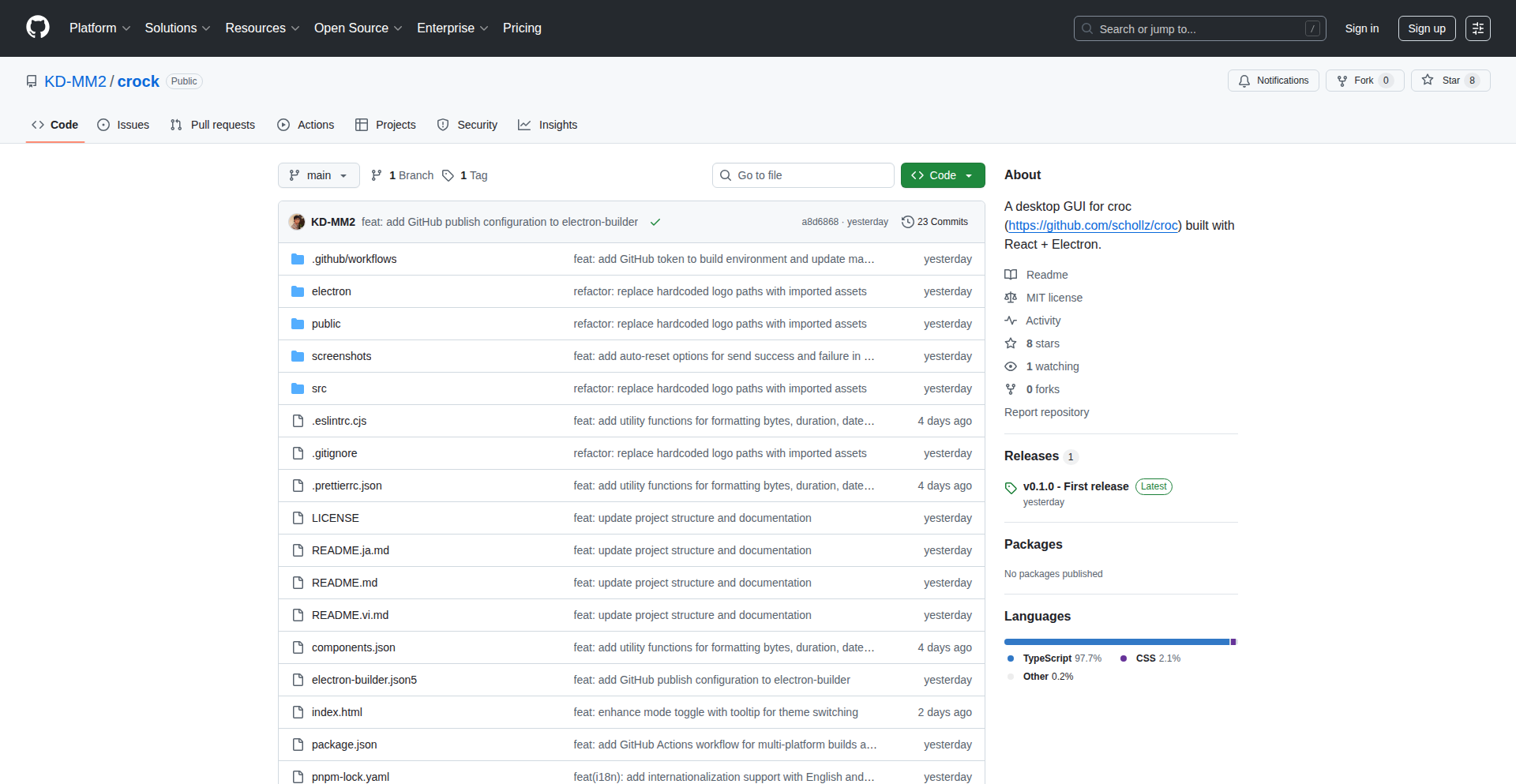
Author
kaotd
Description
Crock GUI is a desktop application built with Electron, Vite, and React that wraps the croc command-line interface (CLI) for secure peer-to-peer file transfers. It provides a user-friendly graphical interface, eliminating the need to interact directly with the terminal for common operations like sending and receiving files. This innovation simplifies secure data sharing by adding features such as transfer history and customizable settings, making the powerful croc tool accessible to a wider audience and addressing the need for more intuitive file transfer solutions.
Popularity
Points 3
Comments 0
What is this product?
Crock GUI is a desktop application that makes the secure peer-to-peer file transfer tool 'croc' easier to use through a graphical interface. Instead of typing complex commands in a terminal, users can send and receive files with just a few clicks. The innovation lies in bridging the gap between a powerful command-line utility and everyday users who prefer a visual way to manage their file transfers. It leverages Electron for cross-platform desktop app development, Vite for fast build times, and React for a responsive user interface. This means you get the robust security of 'croc' without needing to be a command-line expert, making secure sharing simpler and more efficient.
How to use it?
Developers can use Crock GUI by simply downloading and installing the application on their Windows, macOS, or Linux systems (once available). For sending files, they'd open the app, select the file(s) they wish to send, and then share the generated code or QR code with the recipient. For receiving, they'd paste the code provided by the sender into the app. The application handles the underlying 'croc' commands, making the process seamless. This integration means you can quickly and securely share files with colleagues, friends, or clients without complex setup, directly from your desktop.
Product Core Function
· Secure P2P File Sending: Allows users to select files and generate a secure transfer code, enabling easy and encrypted peer-to-peer sharing. The value is in making encrypted file transfer readily available without manual command entry.
· Secure P2P File Receiving: Enables users to input a transfer code provided by the sender to securely download files. This simplifies the receiving process, ensuring anyone can get files securely.
· Transfer History: Keeps a record of past file transfers, providing a quick reference for sent and received files. This is valuable for tracking important data exchanges and for easy re-sharing or verification.
· Settings Management: Offers configurable options for the file transfer process, allowing customization for user preferences and advanced scenarios. This provides flexibility and control over the transfer experience.
Product Usage Case
· Scenario: A designer needs to send a large, sensitive design prototype to a client who is not tech-savvy. How it solves the problem: Crock GUI allows the designer to easily select the prototype, generate a secure code, and send it to the client, who can then download it with a simple click, bypassing complex instructions.
· Scenario: Two developers are working on a project and need to exchange code snippets and small assets quickly and securely. How it solves the problem: They can use Crock GUI to send and receive these files instantly between their machines without leaving their development environment, ensuring the transfer is encrypted and logged for reference.
· Scenario: A user wants to transfer personal photos to a family member across the country. How it solves the problem: Crock GUI simplifies the process, allowing the user to send the photos via a generated code, and the family member can easily receive them through the app, ensuring privacy and ease of use for non-technical users.
23
BrowserRec Studio
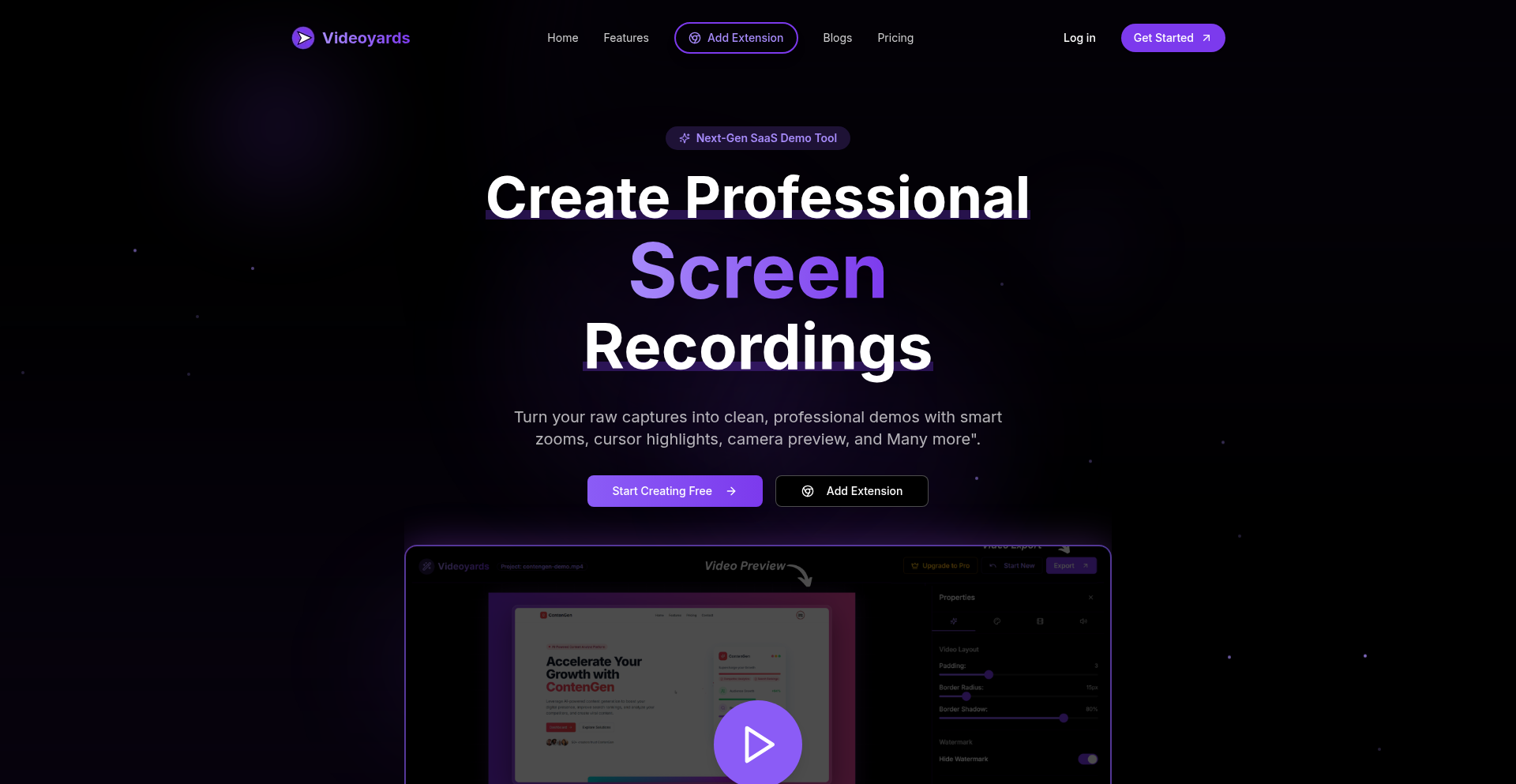
Author
Yaramsa-Gautham
Description
BrowserRec Studio is a browser-based screen recording and editing tool, designed to be a simpler, faster, and cross-platform alternative to existing solutions like Loom and Screen Studio. It operates directly via a Chrome extension, allowing users to record their screen, camera, and microphone, then edit instantly in the browser with features like auto-zooms, cursor highlighting, and trimming. This offers a convenient way for creators, founders, and indie hackers to produce high-quality video content without OS limitations.
Popularity
Points 3
Comments 0
What is this product?
BrowserRec Studio is a web-based application accessed through a Chrome extension that allows you to record your computer screen, webcam, and microphone. The innovation lies in its in-browser editing capabilities, meaning you don't need to download separate software to trim your recordings, add automatic zooms to focus on specific areas, or highlight your cursor to make it more visible. This makes it incredibly efficient for quickly creating polished tutorial videos, product demos, or support messages. The core technology likely involves leveraging WebRTC for screen and audio capture, and JavaScript-based video manipulation libraries for the editing features directly within the browser, eliminating the need for complex desktop installations and offering a seamless user experience across different operating systems.
How to use it?
Developers can use BrowserRec Studio by installing the Chrome extension. Once installed, they can initiate a screen recording directly from their browser. This is particularly useful for scenarios where a developer needs to quickly demonstrate a bug, explain a piece of code, or walk through a user interface change. The immediate editing capabilities allow for rapid refinement of the recording, such as cutting out unnecessary parts or emphasizing key interactions. The exported video can then be shared easily, for instance, in bug tracking systems like Jira, in internal documentation platforms, or in communication channels like Slack to quickly convey technical information. This drastically speeds up the feedback loop and knowledge sharing within development teams.
Product Core Function
· Screen, Camera, and Microphone Recording: Allows capturing all essential elements for a comprehensive video demonstration. This is valuable for showcasing UI interactions, debugging visually, or creating onboarding guides that require a personal touch.
· In-Browser Instant Editing: Enables trimming, auto-zooms, and cursor highlights without leaving the browser. This significantly reduces the time spent on post-production, allowing for faster iteration and sharing of video content for technical explanations or bug reports.
· HD/4K 60fps Export: Guarantees high-quality output suitable for professional presentations or detailed tutorials. This ensures that even intricate details in code or UI are clearly visible, maintaining clarity and impact for the viewer.
· Cross-Platform Browser Extension: Provides accessibility for users regardless of their operating system. This democratizes video creation for technical teams, ensuring everyone can contribute and consume visual information effectively, regardless of their device.
· Watermarked Free Plan: Offers a no-cost entry point for basic recording and sharing needs. This is beneficial for individual developers or small teams to test the tool and create short explanatory clips without initial investment.
Product Usage Case
· Demonstrating a complex bug: A developer encounters a tricky bug in their application. They use BrowserRec Studio to record their screen as they reproduce the bug, capturing the specific steps and the resulting error. The instant editing allows them to trim out any setup time and highlight the exact moment the bug occurs, making it easy to report to the team or QA.
· Explaining a code snippet: A developer wants to share a new feature or a refactored piece of code with their colleagues. They record a short video using BrowserRec Studio, highlighting the relevant lines of code and explaining their logic. The cursor highlighting feature ensures their audience can follow their narration precisely.
· Creating quick user onboarding videos: A SaaS founder needs to create short tutorials for new users on how to use a specific feature. BrowserRec Studio allows them to quickly record demonstrations, edit them to be concise, and export them for embedding in their help documentation or sending to customers.
· Providing technical support: A support engineer needs to show a customer how to perform a specific action within a web application. They can use BrowserRec Studio to record a personalized video walkthrough, making it easier for the customer to understand and follow the instructions compared to written explanations.
24
AI-Science Navigator
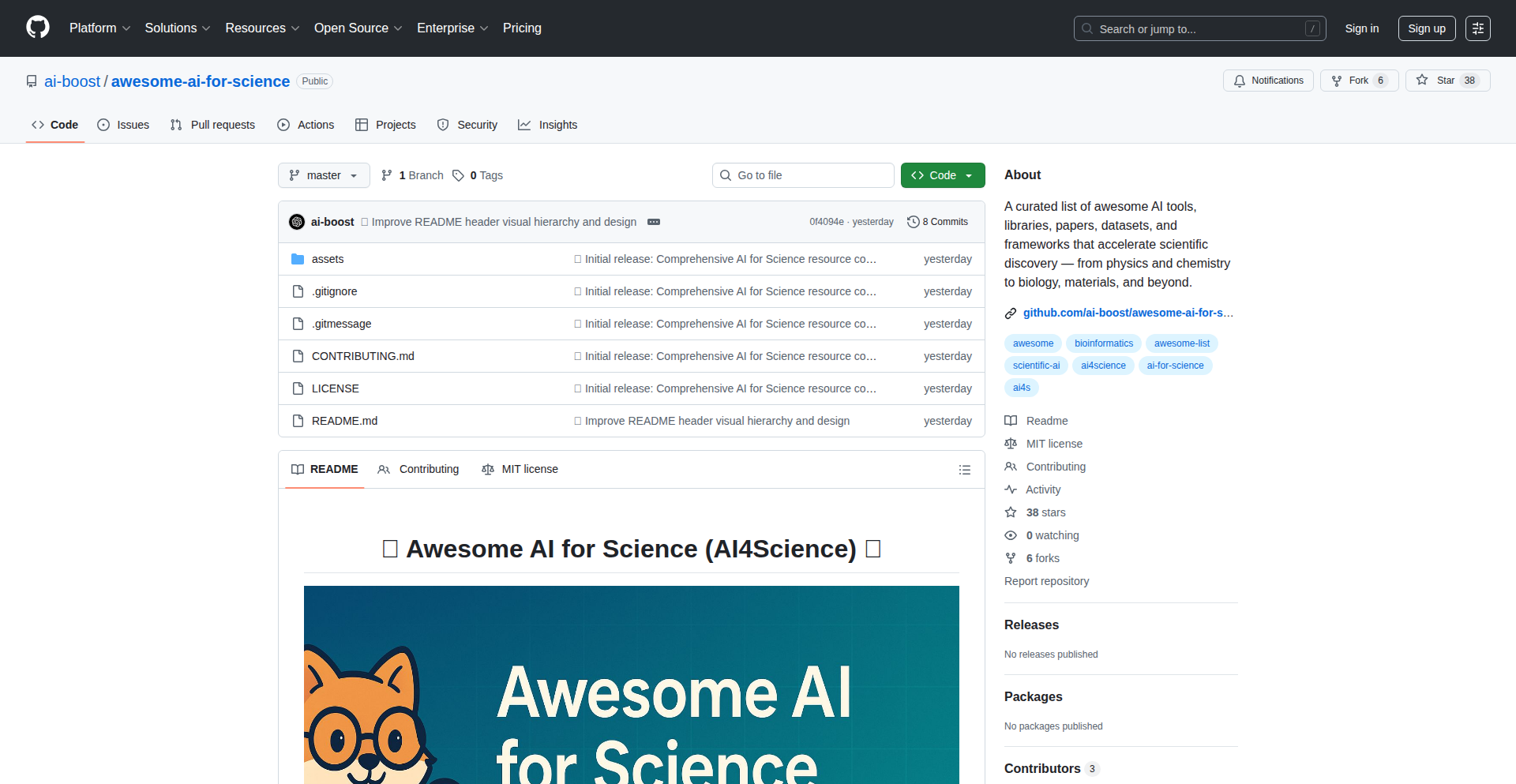
Author
aiboost
Description
This project, 'Awesome AI for Science,' is a meticulously curated collection of AI tools, research papers, datasets, and learning pathways, specifically tailored for scientists in fields like biology, chemistry, materials, and climate science. It's not a piece of runnable software, but rather a highly organized knowledge base designed to help researchers quickly discover and access relevant AI resources, bridging the gap between cutting-edge AI advancements and scientific inquiry. The innovation lies in its structured approach to navigating the complex AI landscape for scientific applications.
Popularity
Points 2
Comments 1
What is this product?
AI-Science Navigator is a comprehensive, categorized directory of Artificial Intelligence resources for scientific research. It organizes information about AI tools, academic papers, datasets, and suggested learning paths, making it easier for scientists to find the AI technologies that can accelerate their specific research in areas such as biology, chemistry, materials science, and climate modeling. The core innovation is the intelligent curation and categorization of information, transforming a vast and often overwhelming field into an accessible and actionable resource for researchers. So, what's in it for you? It saves you countless hours of searching for the right AI tools and knowledge, allowing you to focus on your scientific experiments and discoveries.
How to use it?
Developers and researchers can use this project as a central hub to discover AI technologies relevant to their scientific domain. You can browse the categorized lists on GitHub to find specific AI libraries, frameworks, pre-trained models, or datasets that can be integrated into your research workflows. For example, if you're working on drug discovery in biology, you can find curated lists of AI models specifically designed for molecular simulation or protein folding. The project also points to valuable datasets for training custom AI models. So, how can you use it? Simply navigate the GitHub repository, explore the categories relevant to your field, and leverage the provided links and descriptions to find the AI resources that can enhance your research and development. This helps you quickly identify tools and data to solve complex scientific problems.
Product Core Function
· Curated AI Tools for Science: Provides categorized lists of AI software and libraries applicable to scientific research, enabling users to quickly find tools for tasks like data analysis, simulation, and prediction. This saves time and effort in tool selection.
· Relevant Research Papers: Offers a selection of important AI research papers relevant to various scientific disciplines, helping researchers stay updated on the latest advancements and theoretical underpinnings. This aids in building a stronger foundation for AI integration.
· Scientific Datasets: Highlights key datasets that can be used to train and validate AI models for specific scientific problems, accelerating the development of custom AI solutions. This provides essential building blocks for AI model creation.
· Starter Paths for Researchers: Suggests learning pathways and resources for scientists new to AI, guiding them on how to acquire the necessary skills to apply AI in their work. This lowers the barrier to entry for AI adoption in science.
· Categorized Organization: Implements a structured categorization system that allows users to efficiently navigate and find information based on scientific field (biology, chemistry, etc.) and AI application, improving discoverability of relevant resources.
Product Usage Case
· A biologist developing an AI model for identifying disease markers can use this project to find pre-trained image recognition models and relevant biological imaging datasets, significantly speeding up their model development process.
· A materials scientist looking to discover new materials with specific properties can leverage the project to find AI tools for material property prediction and discover publicly available datasets of material characteristics, enabling faster innovation.
· A climate researcher aiming to improve weather forecasting accuracy can discover AI libraries for time-series analysis and access curated lists of meteorological datasets, leading to more robust predictive models.
· A chemistry researcher exploring AI applications in drug discovery can quickly find AI frameworks for molecular simulation and identify key research papers detailing successful AI-driven drug design strategies, accelerating their research pipeline.
25
RetroAI BASIC Archive
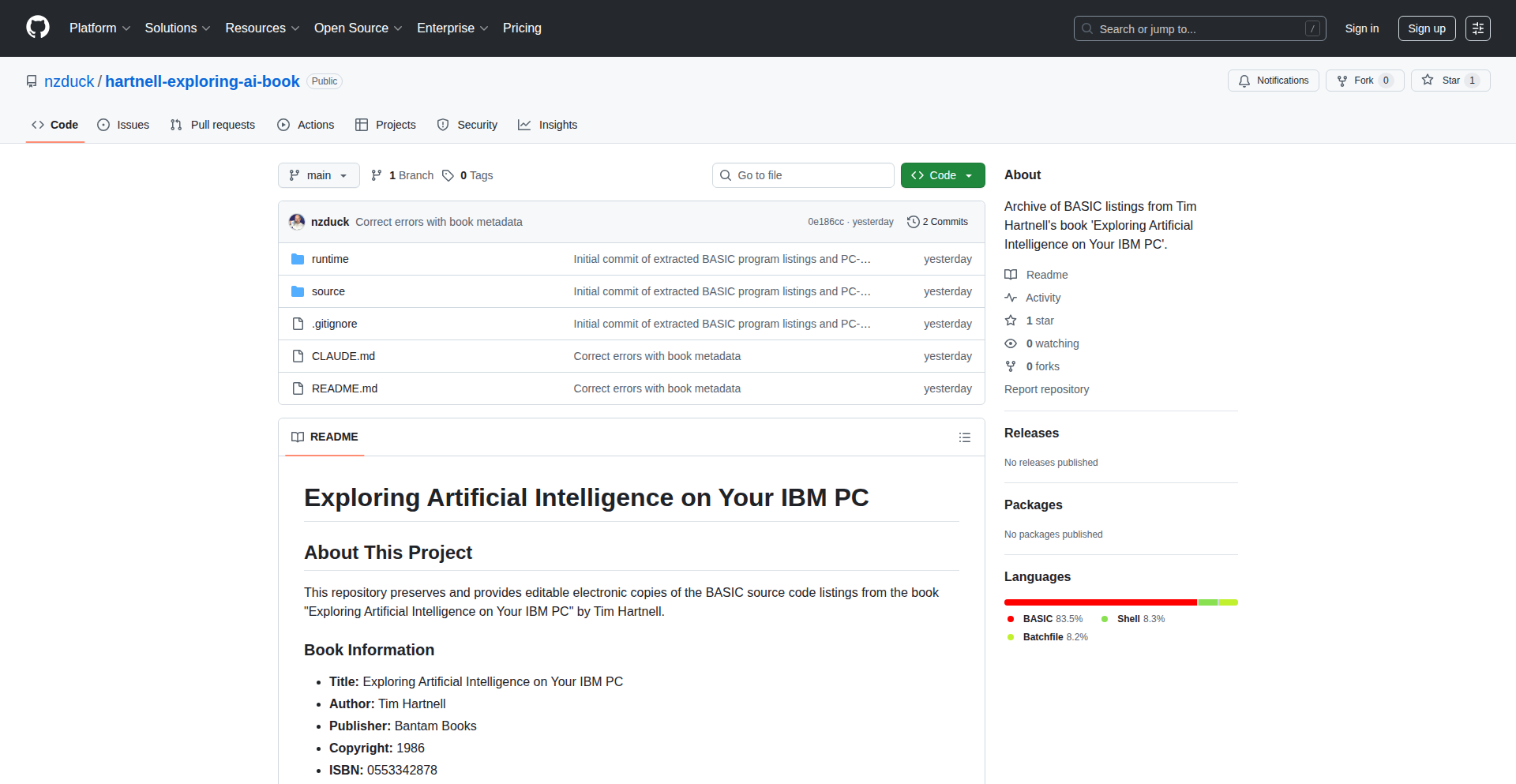
Author
nzduck
Description
This project resurrects classic Artificial Intelligence (AI) programs from a 1986 book, 'Exploring Artificial Intelligence on Your IBM PC' by Tim Hartnell. It extracts and provides these BASIC program listings along with a PC-BASIC runtime environment, allowing modern developers to experience and learn from early AI concepts on home computers. The innovation lies in bridging the gap between historical computing and contemporary interest in AI fundamentals, offering a hands-on exploration of foundational AI algorithms as they were implemented decades ago.
Popularity
Points 3
Comments 0
What is this product?
This is a collection of original BASIC program listings for Artificial Intelligence (AI) experiments, extracted from Tim Hartnell's 1986 book. The core technical innovation is the preservation and accessibility of these historical AI codebases. It uses a PC-BASIC runtime environment to let you run these programs on modern machines. So, for you, this means a unique opportunity to see how AI was conceived and coded in the early days of home computing, offering a glimpse into the fundamental logic behind AI, without needing specialized vintage hardware.
How to use it?
Developers can use this project by downloading the provided PC-BASIC runtime and the extracted BASIC program listings. You can then load and run these programs within the PC-BASIC environment. This allows for direct interaction with the AI algorithms, modification of the code for experimentation, and a deeper understanding of their logic. It's useful for anyone interested in the history of AI, learning foundational programming concepts, or even for inspiration in creating new AI projects by understanding their historical roots.
Product Core Function
· BASIC Program Listing Extraction: The core function is to extract and digitize BASIC code from a physical book. This process preserves historical software and makes it accessible. Its value is in making otherwise lost or inaccessible code available to a wider audience for study and use.
· PC-BASIC Runtime Environment: Provides a functional environment to execute the extracted BASIC programs on contemporary operating systems. This is crucial for enabling users to actually run and interact with the historical AI code, offering practical utility for learning and experimentation.
· Organized Program Archive: The listings are organized, making it easy to navigate and select specific AI programs. This structured approach enhances usability, allowing developers to quickly find programs related to specific AI concepts they wish to explore. Its value is in efficient access to historical AI implementations.
· Documentation and Instructions: Includes guidance on how to set up and run the programs. This is essential for users who may not be familiar with PC-BASIC or the context of the original book, ensuring a smoother learning experience and lowering the barrier to entry.
Product Usage Case
· Educational Exploration of Early AI: A computer science student could use this to understand how early AI concepts like simple expert systems or search algorithms were implemented in BASIC, providing a practical supplement to theoretical lectures on AI history. It helps answer 'How did they think about AI back then?'
· Inspiration for Algorithmic Design: A developer building a modern application might explore these old algorithms to find inspiration for elegant solutions to problems, perhaps by abstracting the core logic and reimplementing it in a modern language. This helps answer 'Can I learn something new and creative from these old ideas?'
· Retro-computing Enthusiast Project: Someone passionate about vintage computing could use these programs to relive the experience of early home computer AI development and share their findings within the retro-computing community. Its value is in preserving and celebrating computing heritage, answering 'How can I experience computing history?'
26
Lopaka - Pixel-to-Code GUI Composer
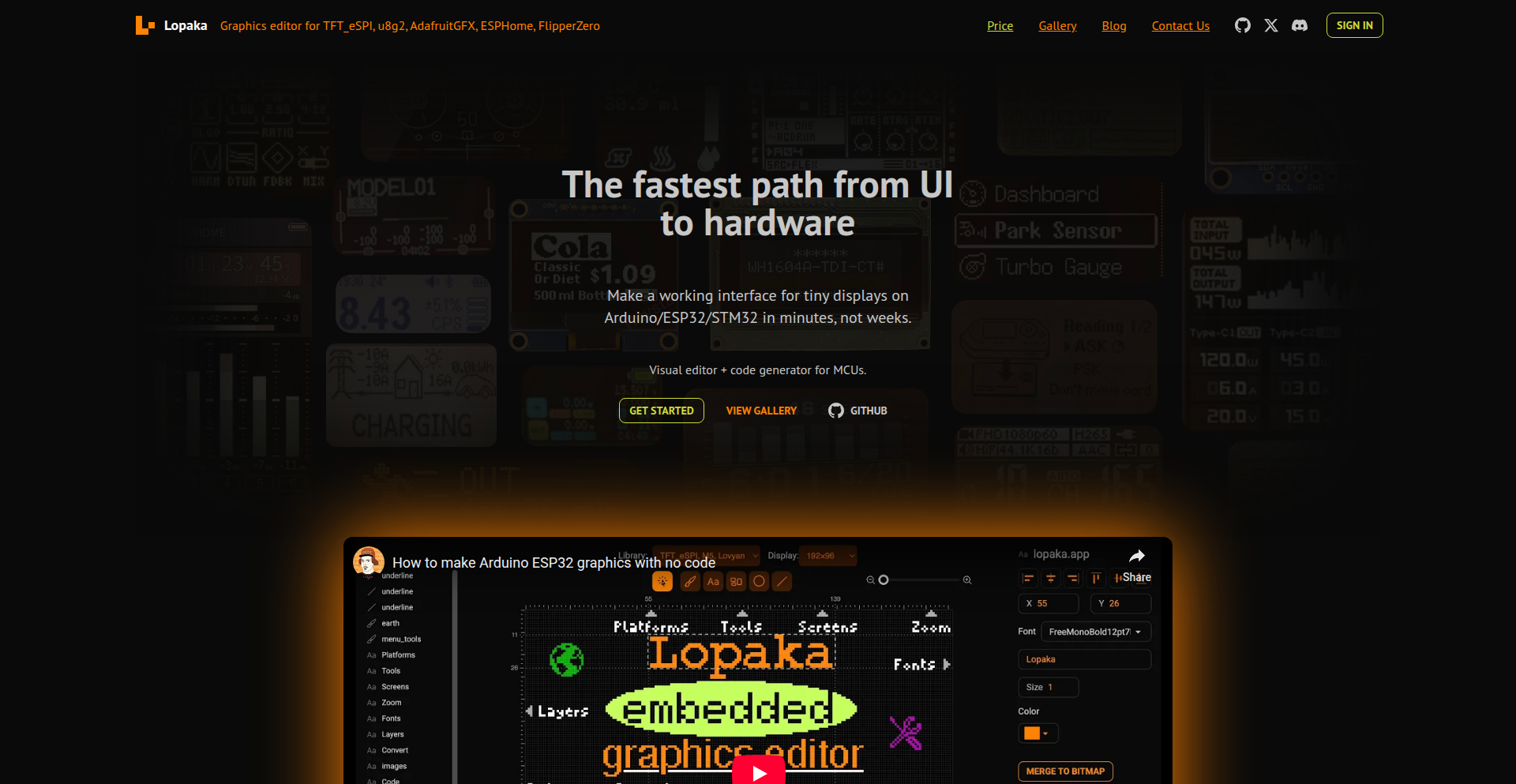
Author
samaro
Description
Lopaka is a browser-based tool designed to bridge the gap between HMI (Human-Machine Interface) designers and developers for embedded systems. It acts as a visual editor for small OLED/TFT displays, allowing designers to precisely place elements like labels and shapes. As they design, Lopaka automatically generates the corresponding drawing code for popular embedded graphics libraries. This eliminates the tedious manual pixel-nudging and recompiling that developers often face, streamlining the GUI development process for devices with screens.
Popularity
Points 2
Comments 1
What is this product?
Lopaka is a web application that functions as a visual editor for the graphical user interfaces (GUIs) of small embedded displays, such as those found on Flipper Zero, smartwatches, or IoT devices. The core innovation lies in its ability to translate visual design elements directly into runnable code for microcontrollers. Instead of a designer needing to describe pixel coordinates and text placement to a developer, they can directly manipulate elements on a virtual canvas within Lopaka. The tool then automatically generates the necessary code snippets, compatible with libraries like U8g2, Adafruit GFX, and others, allowing developers to quickly integrate the designed interface into their firmware. It's essentially a 'Figma for embedded' but focused on generating code rather than just design mockups. This addresses the common pain point of precise pixel placement and tedious code generation in embedded UI development.
How to use it?
Developers can use Lopaka by visiting the web application in their browser. They can then select the target display type (e.g., SSD1306, ST77xx) and start designing the GUI by dragging and dropping text, shapes, and images onto a virtual representation of the screen. Lopaka supports importing images and converting them into suitable formats for embedded displays. Once the design is complete, users can select their preferred graphics library (e.g., U8g2, Adafruit GFX, ESPHome) and Lopaka will export the generated drawing code. This code can then be directly copied and pasted into the developer's existing firmware project for Arduino, ESP32, MicroPython, or other compatible platforms. It's a workflow enhancer, reducing the manual coding effort for UI elements and allowing developers to focus on core device logic.
Product Core Function
· Live Code Generation: Automatically generates drawing code for various embedded graphics libraries as the user designs the GUI. This means less manual coding and faster iteration for UI elements, directly translating visual changes into usable code for your device.
· Pixel-Perfect Visual Editor: Provides a WYSIWYG (What You See Is What You Get) canvas for designing GUIs, allowing precise placement of text, shapes, and images. This ensures designers can achieve exact visual results without ambiguous instructions, and developers receive accurate graphical code.
· Multi-Library Export Support: Generates code compatible with popular embedded graphics libraries like U8g2, Adafruit GFX, TFT_eSPI, Arduino_GFX, MicroPython, ESPHome, and GxEPD2. This offers flexibility and ensures the tool works with your existing embedded development ecosystem.
· Image Import and Conversion: Allows users to import images and automatically converts them into array formats or XBM (X BitMap) files suitable for embedded displays. This simplifies the process of adding custom graphics and icons to your device's interface.
· Font Support and Conversion: Integrates support for GFX and BDF fonts, and includes a built-in TFT converter for fonts. This ensures that custom typography can be easily incorporated into the embedded GUI design and rendered correctly on the target display.
Product Usage Case
· Developing the user interface for a custom IoT weather station with a small OLED display. Instead of painstakingly calculating pixel positions for temperature, humidity, and city name, a designer can use Lopaka to visually arrange these elements and instantly get the Arduino code for displaying them, saving hours of manual coding and debugging.
· Creating the menu system for a portable electronics debugging tool like Flipper Zero. Lopaka allows for rapid prototyping of menu layouts and button interactions, generating code for libraries that can directly run on the device. This significantly speeds up the UI development cycle for hardware hacking projects.
· Designing a simple status display for a home automation device using an ESP32 microcontroller. A developer can quickly mock up the display in Lopaka, showing battery level, Wi-Fi status, and current mode, and then export the code to their ESPHome project, making the UI integration seamless and efficient.
27
Pigeon: Reddit Insights Chrome Extension
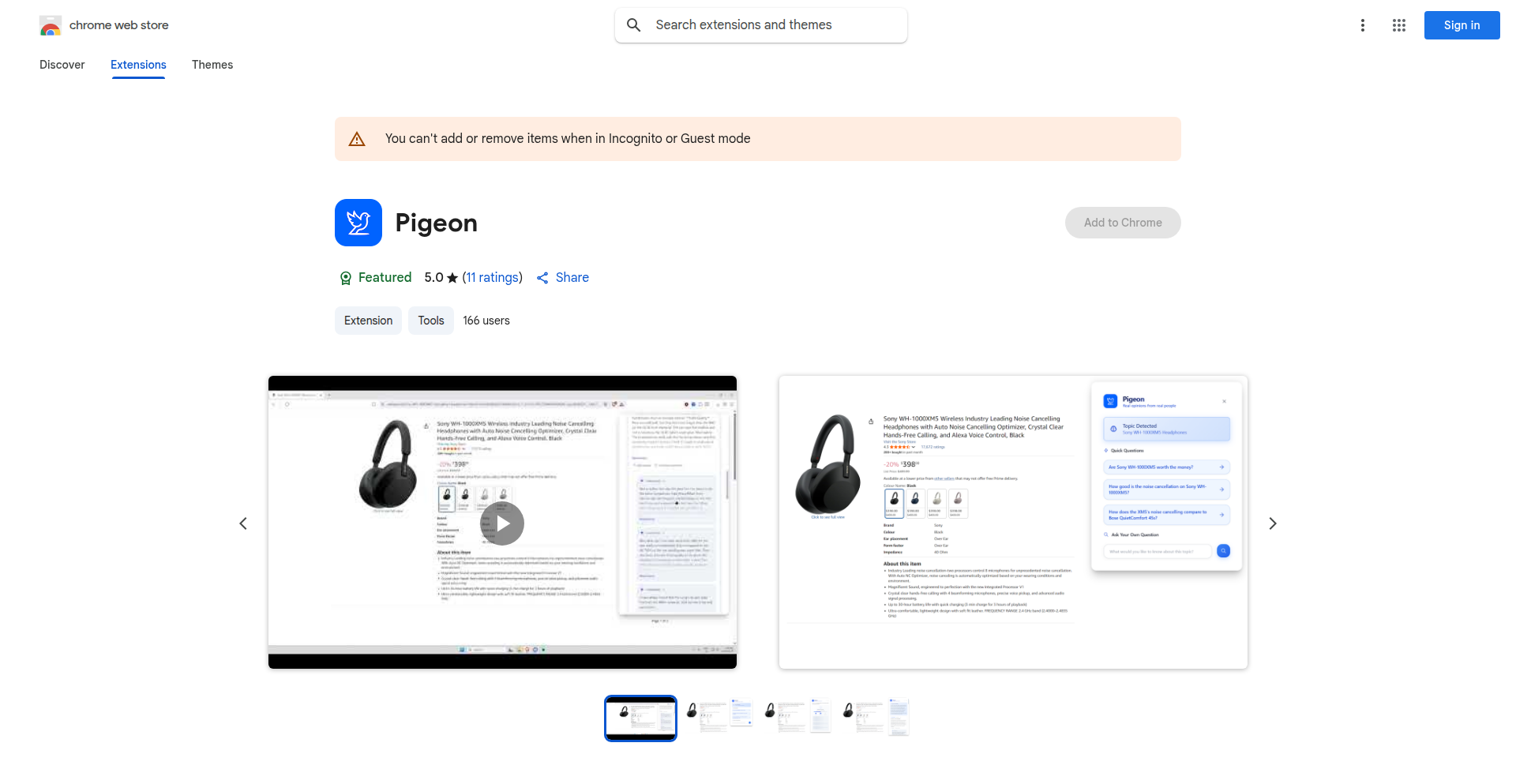
Author
pranithvp
Description
Pigeon is a Chrome extension that intelligently extracts and summarizes real user opinions from Reddit about any product or topic you encounter online. By scanning the current webpage, identifying the subject, and fetching relevant Reddit discussions, it presents concise, summarized insights directly within your browser. This offers a quick way to gauge public sentiment and find genuine feedback without leaving the page you're on.
Popularity
Points 3
Comments 0
What is this product?
Pigeon is a clever browser add-on that acts as your personal Reddit research assistant. When you're on a webpage discussing a product or a topic, Pigeon scans that page to figure out what you're interested in. Then, it secretly pops over to Reddit, digs through relevant conversations, and pulls out the most insightful comments and opinions. It then neatly summarizes these findings and displays them right there in your browser. This means you get authentic, unfiltered user experiences and perspectives instantly, saving you the time and effort of manually searching Reddit yourself. It's like having a crowd-sourced opinion leader whispering helpful advice directly to you.
How to use it?
To use Pigeon, you simply install it as a Chrome extension from the Chrome Web Store. Once installed, it runs automatically in the background. When you're browsing any website – be it an e-commerce product page, a news article, a blog post, or even a forum – Pigeon will detect the subject matter. If it finds relevant discussions on Reddit, a small, unobtrusive icon or notification will appear in your browser. Clicking on this will reveal the summarized Reddit opinions related to the content you're viewing. You can integrate this into your daily browsing workflow to make more informed decisions, whether you're shopping, researching, or just curious.
Product Core Function
· Contextualized Reddit Search: The extension identifies the main topic of the webpage you are viewing, enabling it to perform highly relevant searches on Reddit without manual input, thereby saving you time and providing focused insights.
· Opinion Extraction and Summarization: Pigeon's core innovation lies in its ability to parse through Reddit threads, identify key opinions, sentiment, and discussions, and then condense them into easily digestible summaries, offering a quick overview of public sentiment.
· In-Browser Display: Insights are presented directly within your current browser tab, often in a sidebar or pop-up, eliminating the need to switch tabs or applications, which streamlines your research process.
· Real-time Feedback: It taps into the live pulse of online communities, offering up-to-the-minute opinions and discussions, so you're always informed by the latest user experiences.
· Product and Topic Analysis: Whether you're evaluating a new gadget, a movie, or a current event, Pigeon provides a snapshot of what real people are saying, helping you understand the general reception and specific concerns or praises.
Product Usage Case
· Shopping Decision Making: Imagine you're on an Amazon page looking at a new smartphone. Pigeon could detect the product name and pull up Reddit discussions where users share their honest experiences, common issues, or surprising benefits of that phone, helping you decide if it's worth the purchase.
· Content Consumption: When reading a news article about a controversial topic, Pigeon can surface Reddit threads where people are debating the issue, offering diverse viewpoints and background information that might not be present in the original article.
· Travel Planning: If you're researching a hotel or a tourist destination, Pigeon could find Reddit posts from travelers sharing their real-life experiences, tips for avoiding scams, or recommendations for hidden gems, enhancing your travel plans.
· Software and App Evaluation: Before downloading a new app or purchasing software, Pigeon can highlight discussions on Reddit where users talk about its usability, bugs, or unique features, giving you a practical understanding of its performance in real-world scenarios.
· Learning and Research: When exploring a new hobby or academic subject, Pigeon can help you discover relevant communities on Reddit and extract expert opinions or common beginner questions, accelerating your learning curve.
28
GameVault Collector
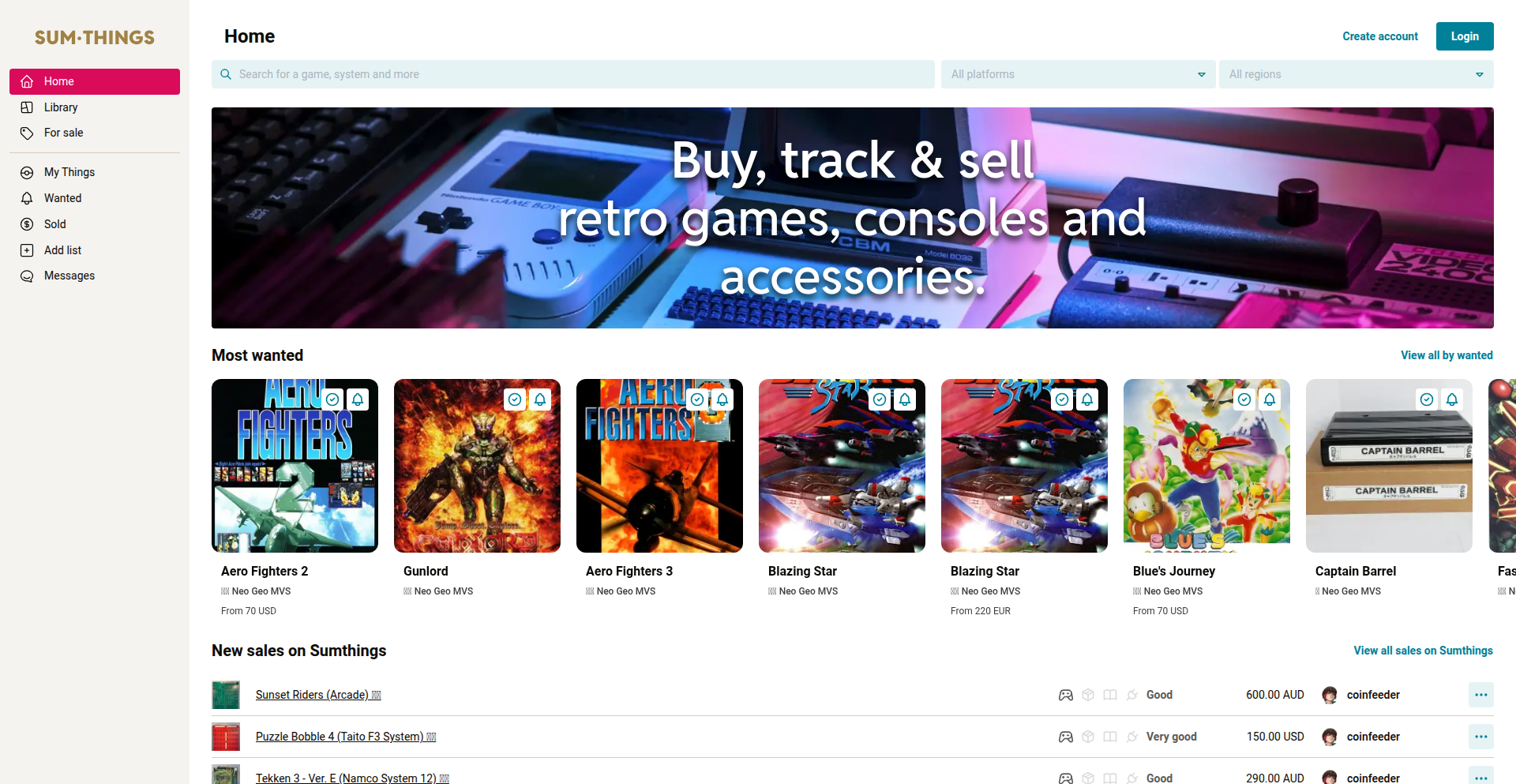
Author
cheerioty
Description
A personal digital catalog for video game collections, leveraging web scraping and structured data to provide comprehensive information about owned games. It addresses the problem of disorganized game libraries and the lack of easily accessible data for collectors.
Popularity
Points 3
Comments 0
What is this product?
GameVault Collector is a project designed to help video game enthusiasts meticulously track and organize their physical and digital game collections. It functions by automatically fetching detailed information about each game (like release date, publisher, genre, box art, etc.) using publicly available data sources. The core innovation lies in its ability to consolidate this disparate information into a single, user-friendly interface, making it easy for collectors to see what they own at a glance and discover more about their collection. It's like having a smart librarian for your games, keeping everything organized and accessible.
How to use it?
Developers can integrate GameVault Collector into their personal websites or fan projects. It can be used as a backend API that fetches and serves game data, or as a frontend component to display a personal collection. For instance, a streamer could use it to showcase their collection, or a game review site could pull data to enrich their game pages. The integration typically involves making API calls to retrieve game details based on user input or a predefined list of owned games. This allows for dynamic display of collection information, facilitating easy browsing and searching within a personal library.
Product Core Function
· Automated game data retrieval: Scrapes and aggregates game information from online databases, providing a rich and accurate profile for each title. This saves users the manual effort of looking up details, offering immediate value by simplifying data entry and enrichment.
· Personal collection cataloging: Allows users to input and manage their owned video games, creating a structured and searchable personal database. This helps users understand the scope of their collection, identify gaps, and manage their inventory efficiently, answering 'What do I own and where is it?'
· Detailed game profiles: Presents comprehensive information for each game, including release dates, developers, publishers, genres, platforms, and box art. This enhances the collector's knowledge and appreciation for their games, turning a simple list into an informative archive.
· Search and filtering capabilities: Enables users to quickly find specific games within their collection or explore games by various criteria like genre, platform, or release year. This allows for rapid access to information and discovery of related titles, answering 'How can I find a specific game or see all my RPGs?'
Product Usage Case
· A collector wants to create a personal website to display their extensive retro game collection. They can use GameVault Collector's API to populate their website with accurate game titles, release years, and box art for hundreds of games, making their collection visually appealing and informative for visitors.
· A game reviewer wants to add a section to their blog to showcase the games they personally own and have reviewed. By integrating GameVault Collector, they can automatically populate this section with game details and links, ensuring consistency and saving time on manual data entry, thereby focusing more on their reviews.
· A developer is building a game trading application and needs a reliable source for game metadata. They can leverage GameVault Collector's data aggregation to ensure accurate game listings, improving user experience and trust in their platform by providing consistent and detailed game information.
29
SoraWatermarkEraser
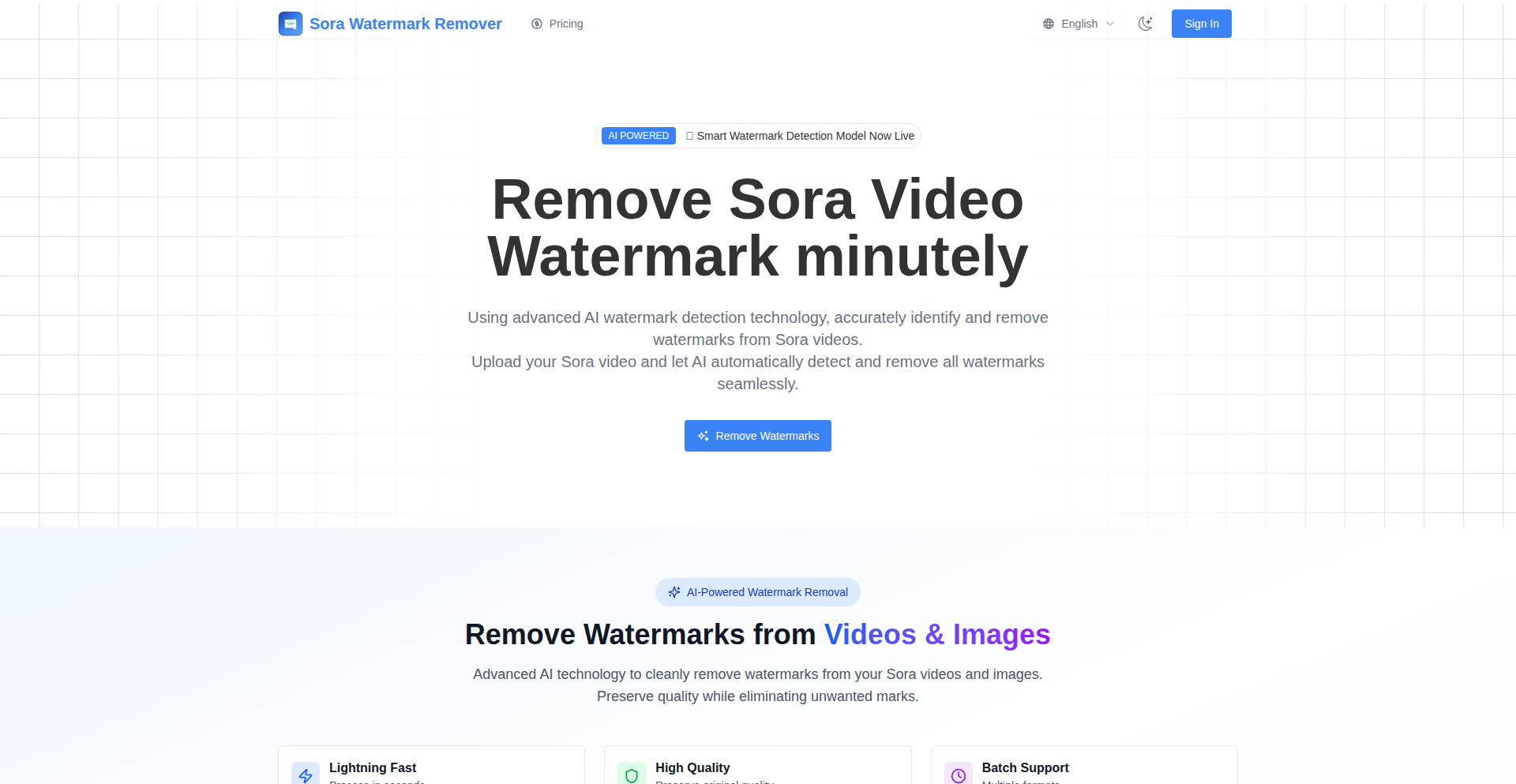
Author
pikaiqiu666
Description
SoraWatermarkEraser is an AI-driven online tool that intelligently detects and removes watermarks, such as text, logos, and timestamps, from videos generated by Sora AI. It leverages advanced machine learning models to precisely identify and erase watermarks without compromising the original video's quality. This offers content creators and marketers a streamlined way to repurpose AI-generated video content for various platforms, saving significant manual editing time.
Popularity
Points 2
Comments 1
What is this product?
SoraWatermarkEraser is an intelligent online service that uses artificial intelligence to automatically remove watermarks from Sora AI-generated videos. Instead of manual editing, which is tedious and often degrades video quality, it employs computer vision and deep learning algorithms to 'understand' the watermark's presence and then reconstruct the underlying video pixels. This means it doesn't just blur or cover the watermark; it tries to intelligently fill in the missing information based on surrounding video content. So, what's the benefit for you? You get clean, professional-looking videos ready for wider distribution without the visual distraction of watermarks, saving you time and effort.
How to use it?
Developers can integrate SoraWatermarkEraser into their video processing pipelines or content management systems through its API (Application Programming Interface). This would involve sending the Sora-generated video file to the service, specifying the watermark removal task, and receiving the processed video back. For individual users, the platform provides a simple web interface where they can upload their video files directly. The service then processes the video and provides a download link for the watermark-free version. This offers a flexible solution, whether you're automating workflows or performing one-off edits. Therefore, it's useful for developers building custom video tools or for anyone needing to quickly clean up AI-generated footage.
Product Core Function
· AI-powered watermark detection: This function utilizes machine learning models to automatically identify the presence and location of various watermarks, including text overlays, logos, and timestamps. Its value is in automating a labor-intensive process that would otherwise require manual identification, thus speeding up the workflow and ensuring consistent results.
· Intelligent watermark removal: Beyond simple blurring, this core function employs advanced algorithms to reconstruct the video content behind the watermark, minimizing visible artifacts and preserving the original video's fidelity. This is crucial for maintaining a professional aesthetic in the final output.
· Multi-format video support: The system can handle various common video file formats, ensuring broad compatibility with different types of Sora AI outputs and user workflows. This adds versatility and reduces the need for pre-conversion steps.
· High-speed processing: Optimized algorithms and server infrastructure enable quick turnaround times for watermark removal, allowing users to obtain processed videos efficiently, especially when dealing with large volumes of content.
· Privacy-focused processing: Uploaded videos are automatically deleted after processing, ensuring that user content remains private and secure. This is important for maintaining confidentiality and trust when dealing with sensitive or proprietary video material.
Product Usage Case
· A social media marketer needs to create engaging short-form video content from Sora AI-generated clips for different platforms. Using SoraWatermarkEraser, they can quickly remove the Sora watermark from multiple clips, edit them, and upload them to platforms like TikTok or Instagram Reels without the distracting AI branding, thus increasing content flexibility and reach.
· A content creator wants to repurpose a Sora AI-generated explainer video for their blog and YouTube channel. By using SoraWatermarkEraser, they can remove the watermark to create a cleaner, more professional presentation for their audience, enhancing the perceived quality of their educational content and improving viewer engagement.
· A video production team is experimenting with AI-generated video assets for a client project. They can use SoraWatermarkEraser to seamlessly integrate these AI clips into their final edit, removing any AI-specific watermarks so that the AI-generated footage appears as if it were custom-shot, thus meeting client expectations for a polished final product.
30
Crawl.ws: Open Web Archival Engine
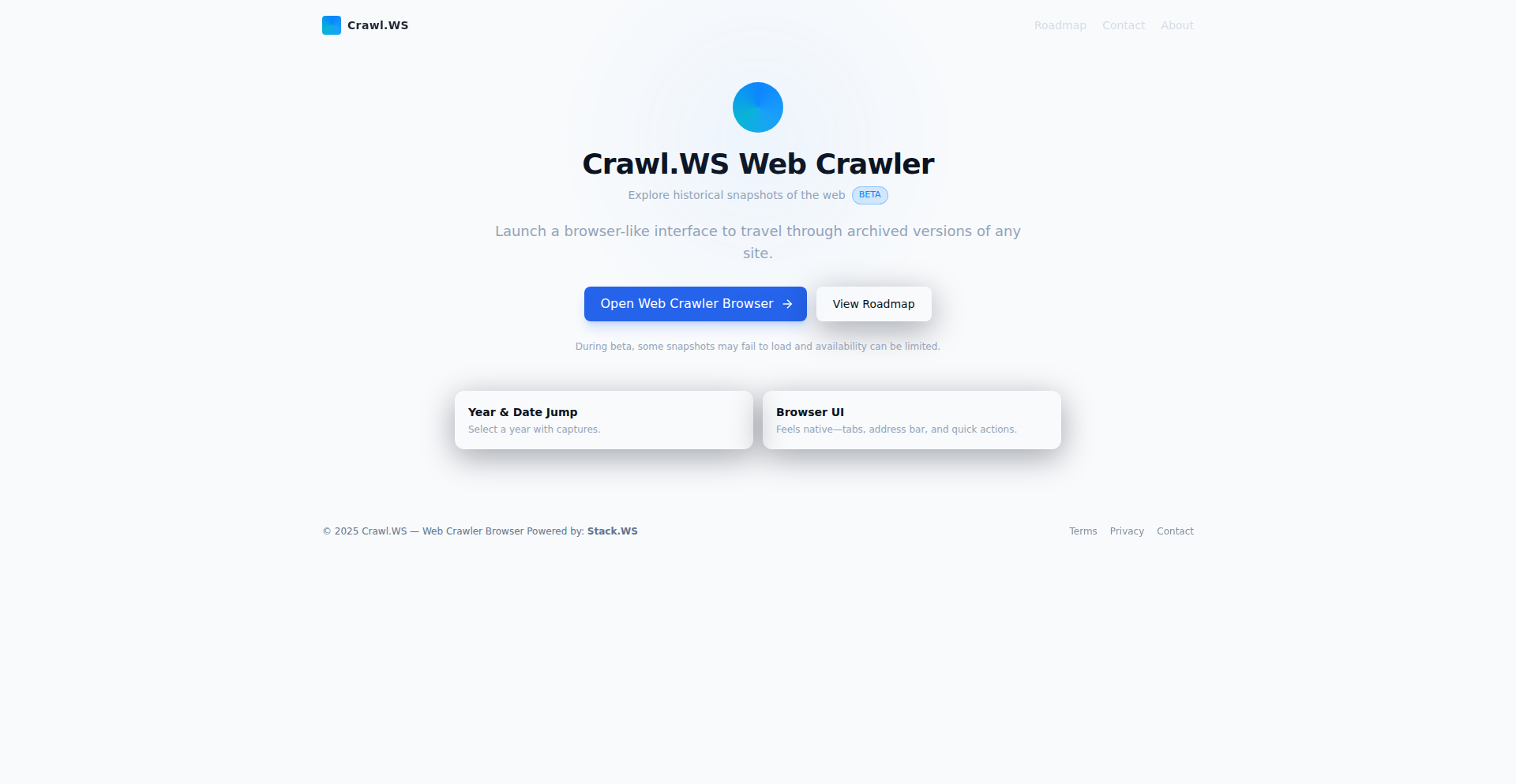
url
Author
stackws
Description
Crawl.ws is a new, community-driven public web archive service. It allows anyone to crawl and preserve web pages, making them accessible for future reference, similar to Internet Archive but with a more open and accessible approach for developers and researchers. Its innovation lies in its decentralized approach to data collection and a focus on developer-friendly APIs for accessing archived content.
Popularity
Points 2
Comments 1
What is this product?
Crawl.ws is an open-source project aiming to create a comprehensive public archive of the web. Unlike proprietary services, it leverages community contributions and open protocols for crawling and storing web content. The core technical idea is to build a distributed system where individuals or organizations can contribute to the archiving process by running crawlers or providing storage. This approach tackles the challenge of preserving the vastness of the internet by distributing the effort and making the archived data more accessible through APIs, which is a significant technical innovation for web archiving.
How to use it?
Developers can use Crawl.ws in several ways. They can integrate its API to retrieve archived versions of specific web pages for research, historical analysis, or to reconstruct content that might have been removed. For those interested in contributing, they can set up their own crawlers to add new content to the archive, effectively becoming a node in the distributed network. This provides a technically accessible way to participate in building a public good.
Product Core Function
· Web Page Archiving: Allows users to submit URLs for crawling and preservation, creating a snapshot of the page at a specific time. The technical value is providing a reliable mechanism to capture digital heritage, ensuring information permanence.
· API Access to Archives: Offers programmatic access to the archived content, enabling developers to fetch historical versions of web pages. This is valuable for applications needing to reference past content, like fact-checking tools or historical research platforms.
· Community-Driven Crawling: Facilitates distributed web crawling by enabling community members to run crawlers. This innovation distributes the computational load and expands the reach of the archive, solving the scalability problem of manual archiving.
· Content Deduplication: Implements techniques to identify and store unique content efficiently, reducing storage costs and improving retrieval speed. This technical optimization is crucial for managing large-scale archives effectively.
· Metadata Preservation: Captures and stores relevant metadata alongside the archived content, such as timestamps, HTTP headers, and linked resources. This preserves the context of the archived information, making it more useful for analysis.
Product Usage Case
· Historical Research: A historian can use the Crawl.ws API to retrieve archived versions of news articles from a specific date to study public sentiment. This solves the problem of finding lost or deleted historical information.
· Academic Projects: A student building a natural language processing model could use Crawl.ws to gather a dataset of historical web pages for training. This provides a readily available and diverse corpus of text data.
· Website Stability Monitoring: A developer could periodically archive critical pages of their website and use Crawl.ws to compare versions, identifying unintended changes or outages. This helps in debugging and ensuring website integrity.
· Digital Forensics: An investigator could use the archive to find evidence of specific content that was present on a website at a particular time. This provides a verifiable record of digital information.
· Personal Knowledge Management: An individual can archive important blog posts or articles they find online, ensuring they have access to the information even if the original source disappears. This addresses the issue of link rot and content ephemerality.
31
CodeAgent CLI
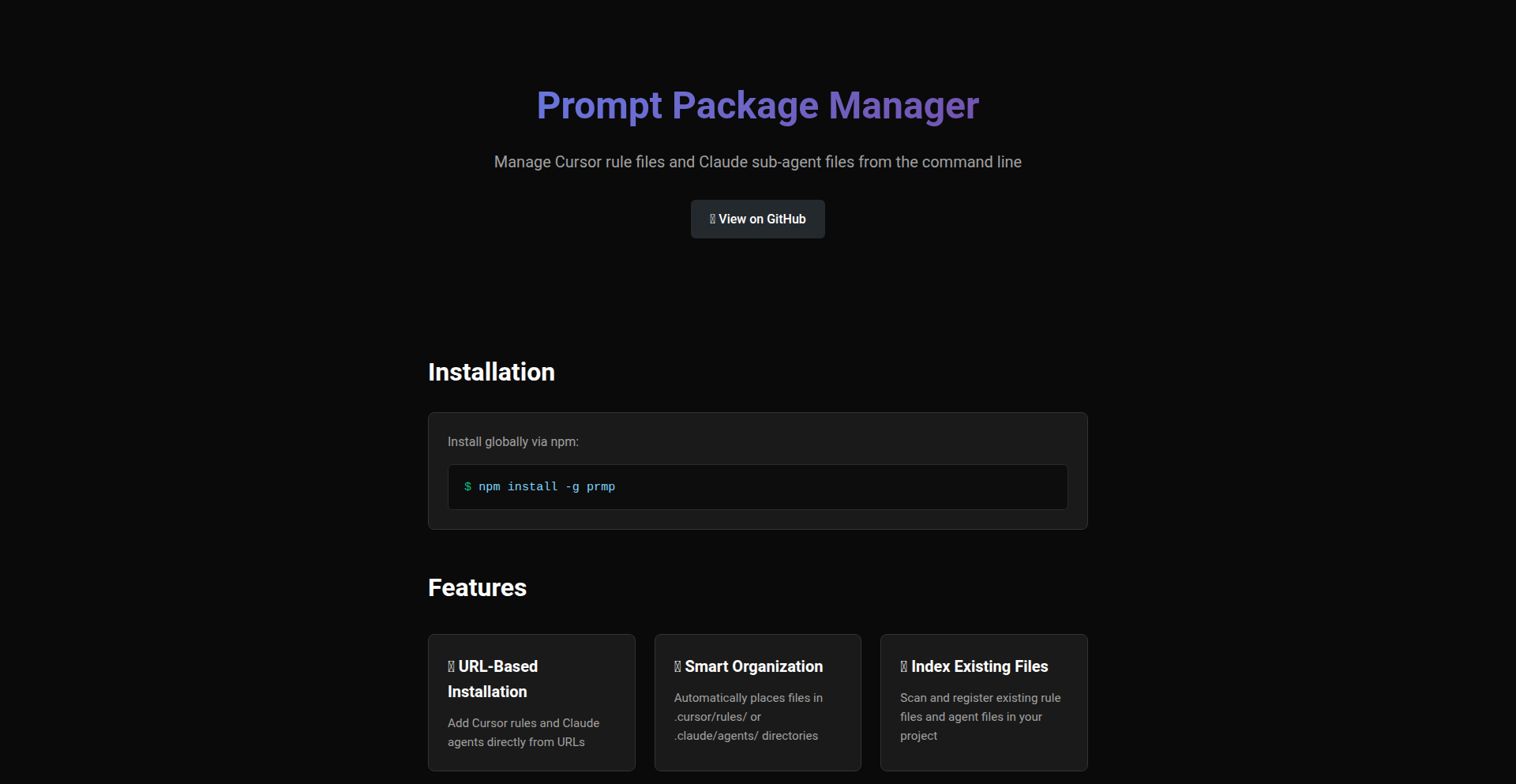
Author
khaliqgant
Description
A command-line interface (CLI) tool that simplifies the installation of AI agent configurations and custom coding rules, inspired by package managers like npm. It addresses the tedium of manually copying and pasting configuration files from sources like Cursor.directory or GitHub repositories, allowing developers to integrate AI-powered coding assistance and custom rule sets into their projects with a single command. This innovation streamlines the workflow for leveraging advanced AI tools in software development, essentially treating AI configurations as installable 'packages'.
Popularity
Points 3
Comments 0
What is this product?
CodeAgent CLI is a developer tool designed to automate the process of integrating AI agent configurations and custom coding rules into your projects. Instead of manually downloading and placing files, you can now install these configurations as if you were installing a software library. The technical principle is to create a standardized way to reference and deploy these configurations from a central source or directly from repositories. This is innovative because it abstracts away the manual file management, making it easier and faster for developers to adopt and manage AI-assisted coding practices. So, what's in it for you? It significantly reduces the friction in setting up powerful AI tools, allowing you to focus on coding rather than configuration.
How to use it?
Developers can use CodeAgent CLI from their terminal. Similar to installing a Node.js package with 'npm install', you would use a specific command provided by CodeAgent CLI to pull and install predefined AI agent configurations or custom coding rules into your project. This could involve specifying the source of the configuration (e.g., a URL, a registry ID) and the target directory within your project. The CLI handles downloading the necessary files and placing them in the correct locations. For integration, you might run a command like `codeagent install cursor-rules:my-awesome-rules` or `codeagent install claude-agent:code-refactorer`. So, what's in it for you? It's a quick and efficient way to bring intelligent coding assistants and tailored development standards into your existing projects, boosting productivity and code quality.
Product Core Function
· Package Manager-like Installation: Allows developers to install AI agent configurations and custom rules using simple commands, mirroring the ease of installing libraries via npm or pip. This streamlines setup and adoption, making advanced AI features readily accessible. So, what's in it for you? Faster project setup and easier integration of AI coding tools.
· Centralized Configuration Management: Enables the creation of a registry or a standardized way to discover and access various AI agent configurations and coding rules. This promotes discoverability and reusability of effective AI setups within the developer community. So, what's in it for you? Access to a curated collection of AI tools and the ability to share your own successful configurations.
· Automated File Deployment: Handles the downloading and placement of configuration files within a project's directory structure. This eliminates manual copy-pasting, reducing errors and saving development time. So, what's in it for you? Less manual work and fewer mistakes during setup.
Product Usage Case
· A developer wants to quickly integrate a specific AI agent designed for code refactoring into their Python project. Instead of searching for the agent's configuration files on GitHub, downloading them, and manually placing them, they can use CodeAgent CLI to install it with a single command like `codeagent install claude-agent:refactor-python`. This solves the problem of time-consuming manual setup for AI tools. So, what's in it for you? You can start using powerful AI code assistants for specific tasks within minutes, not hours.
· A team is developing a new feature and wants to enforce a consistent coding style and set of best practices using custom rules within their IDE (like Cursor). They can define these rules as a 'package' and have all team members install them using CodeAgent CLI with a command like `codeagent install cursor-rules:team-best-practices`. This ensures everyone is working with the same guidelines, improving code consistency and quality across the project. So, what's in it for you? Easier team collaboration and consistent code quality.
· An individual developer has created a highly effective custom AI agent configuration for debugging complex JavaScript issues. They can share this configuration via CodeAgent CLI's registry, allowing other developers facing similar problems to easily install and benefit from their solution. This fosters a collaborative environment where useful AI setups can be shared and reused. So, what's in it for you? Access to community-vetted solutions and the ability to contribute your own improvements.
32
Multi-Coin Fate Weaver
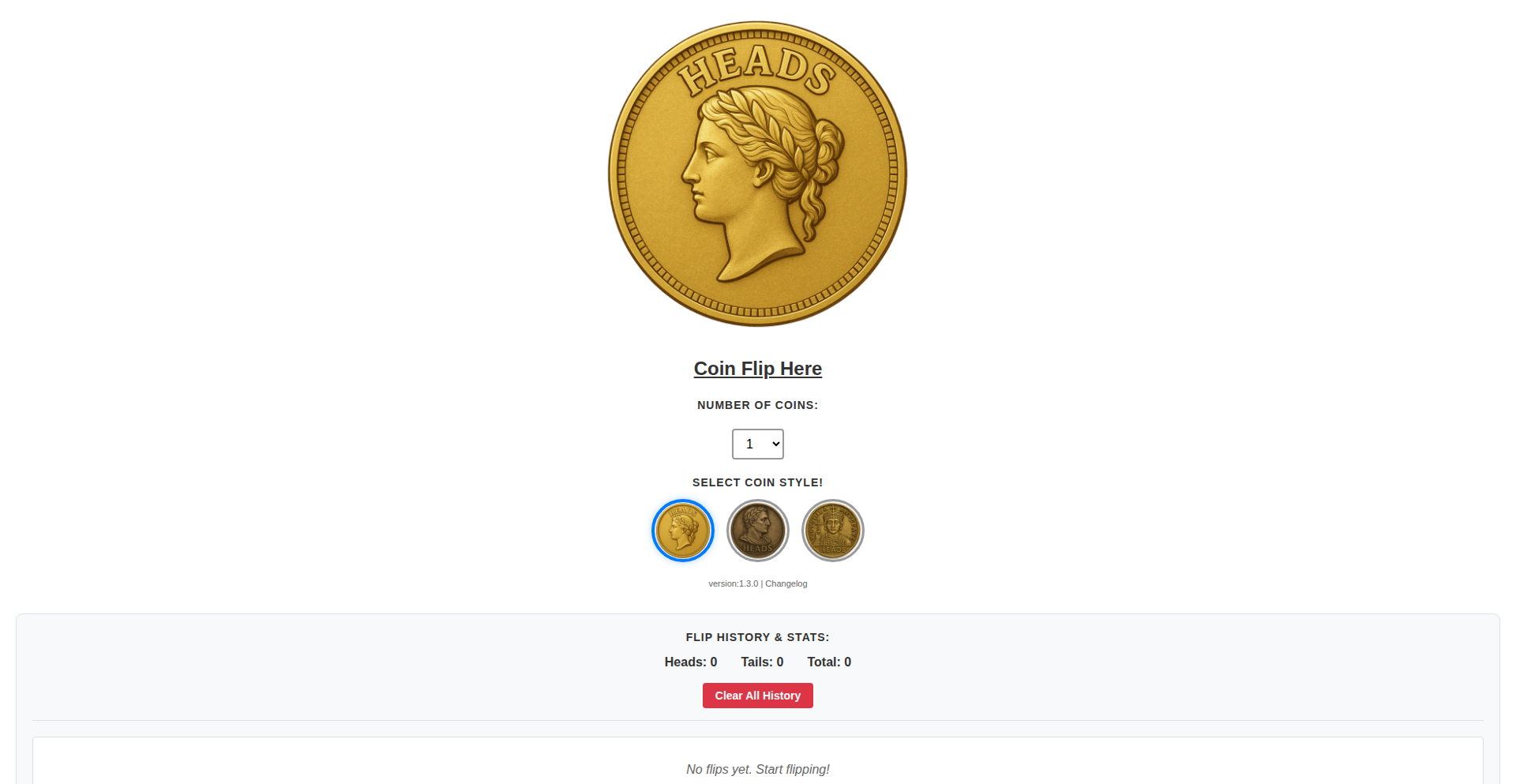
Author
seagnson
Description
This project is a sophisticated, visually rich digital coin flipping platform that goes far beyond the basic single-coin flip. It addresses the lack of engaging and versatile tools for simulating chance by allowing users to flip up to 20 coins simultaneously, with a diverse library of historically inspired and artistically designed coin models. It elevates a simple utility into an aesthetically pleasing and powerful decision-making tool.
Popularity
Points 2
Comments 1
What is this product?
Multi-Coin Fate Weaver is a web application designed to simulate random chance events through coin flips. Unlike traditional, simplistic coin flip websites, this project introduces a powerful engine capable of simulating up to 20 independent coin flips at once. The core innovation lies in its meticulous attention to visual detail, offering a curated collection of exquisitely designed digital coins, each inspired by historical periods and artistic aesthetics. This provides a more engaging and satisfying user experience. So, what's in it for you? It means you can get more complex random decisions made quickly, and with a touch of elegance, turning a mundane task into a visually pleasing experience.
How to use it?
Developers can integrate this tool into various applications, such as board game simulators, educational platforms for probability, or even within creative projects requiring random outcomes. The platform can be used directly via its web interface for quick decisions or potentially integrated via an API (if available or developed) into other software. So, how can you use this? Imagine building a new board game, and needing a way for players to determine random events – this tool can handle multiple outcomes simultaneously, making game logic much smoother.
Product Core Function
· Simultaneous multi-coin flips: Supports flipping up to 20 coins at once, allowing for more complex random simulations in a single action. This offers efficiency for scenarios needing multiple random outcomes. So, what's the value? You can make multiple decisions or generate multiple random numbers efficiently, saving time and complexity.
· Diverse coin design library: Features a collection of high-definition, artistically designed coin models inspired by historical artifacts and modern aesthetics. This enhances user engagement and provides a visually rich experience. So, what's the value? It makes the act of random decision-making more enjoyable and visually appealing, adding a layer of sophistication to the process.
· High-fidelity visual simulation: The coin flips are rendered with attention to detail, creating a more immersive and satisfying visual experience. This aims to mimic the tactile feel of real coin flips. So, what's the value? It provides a more engaging and realistic simulation of chance, making the outcome feel more impactful.
· User-friendly interface: Designed for ease of use, allowing users to quickly select coin types, number of flips, and initiate the simulation without a steep learning curve. So, what's the value? You can get started with complex random simulations almost instantly, without needing to learn complicated software.
Product Usage Case
· A tabletop game developer can use this to create a dynamic random event generator for their game, allowing for multiple outcomes to be determined simultaneously. This addresses the challenge of implementing complex random mechanics efficiently. So, what's the value? Your game can have richer, more dynamic random elements that are quick to resolve.
· An educator can use this in a classroom to demonstrate probability concepts, simulating multiple coin tosses to illustrate statistical principles. This tackles the difficulty of manually performing and tracking numerous random trials. So, what's the value? You can make abstract statistical concepts more tangible and engaging for students.
· A content creator can incorporate visually appealing coin flip sequences into their videos for dramatic effect or to decide on certain content elements, leveraging the platform's aesthetic appeal. This solves the problem of finding visually interesting and customisable tools for decision-making in media. So, what's the value? You can add a unique, visually compelling element to your content that also serves a practical purpose.
· A project manager can use this for quick, unbiased team decision-making for tasks or resource allocation when there are multiple options, using the multi-flip feature for more nuanced choices. This provides a quick and fair way to resolve minor disputes or make simple choices. So, what's the value? You can resolve small decisions quickly and fairly, keeping projects moving forward.
33
CrossPromote AdEngine
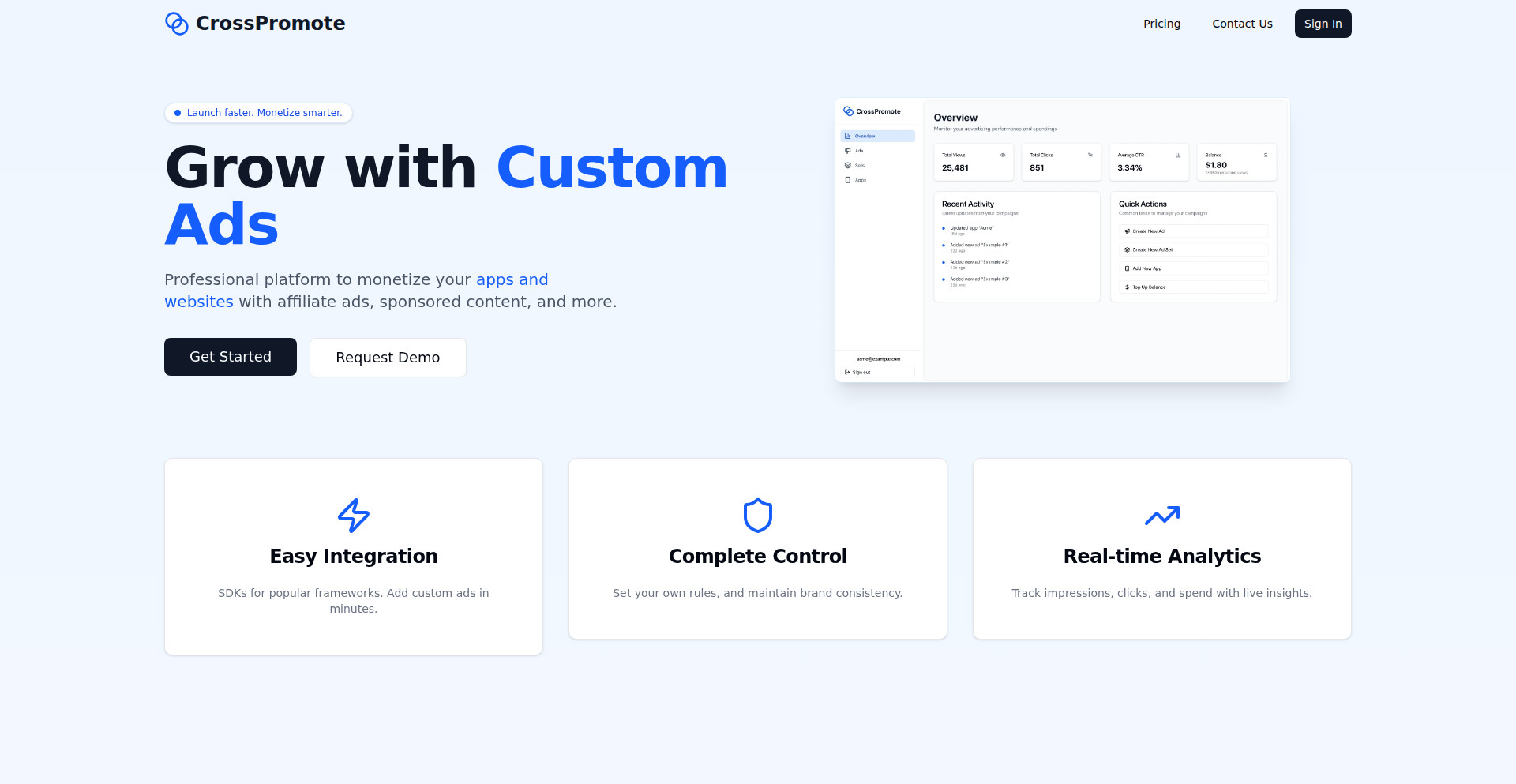
Author
n-bernat
Description
CrossPromote is a self-hosted ad network solution enabling app and website owners to easily integrate custom ads, affiliate links, and cross-promotional content within their own digital properties. It solves the problem of expensive third-party advertising by allowing creators to monetize their existing user base with targeted offers relevant to their niche, maximizing potential returns. The system supports dynamic link management, platform-specific redirects (e.g., to App Store or Google Play), and tracks ad views and clicks, offering a data-driven approach to in-app advertising.
Popularity
Points 2
Comments 0
What is this product?
CrossPromote AdEngine is a lightweight, self-hosted service designed to create your own internal advertising network. Imagine having multiple apps or websites. Instead of paying big ad companies to show ads, you can use CrossPromote to place your own ads, affiliate links, or promotions for your other products directly within your apps or websites. The core innovation lies in its simplicity and the control it gives creators. It uses a simple API to serve ad content, allowing for dynamic ad serving, which means you can change what's displayed without updating your app. It also handles directing users to the correct app store or website, making cross-promotion seamless. So, this means you can turn your existing audience into a valuable resource for promoting your other ventures, cutting advertising costs and potentially increasing revenue. For example, if you have a travel planning app, you can show ads for travel insurance or eSIM services within it. This benefits you by retaining advertising revenue and potentially earning affiliate commissions, while users get relevant offers.
How to use it?
Developers can integrate CrossPromote into their applications or websites by embedding a small SDK or making API calls. The AdEngine can be set up on a personal server or cloud instance. Once configured, developers define their ad campaigns, specifying the target audience (based on the app/site context), the creative content (text, images, or deep links), and the destination URL. The engine then serves these ads dynamically when a user visits a page or opens a feature where an ad slot is defined. This integration allows for sophisticated targeting, such as showing ads for a travel booking app within a travel guide app. The benefits here are direct: you can easily inject promotional material into your existing products, driving traffic and sales for your other projects or affiliate partners with minimal effort and cost.
Product Core Function
· Self-hosted Ad Serving: Allows creators to host and manage their own ad inventory, reducing reliance on external ad platforms and associated costs. This is valuable for maximizing profit margins by keeping advertising revenue within your ecosystem.
· Dynamic Ad Content: Enables the ability to change ad creatives and links on the fly without needing to update the application or website code. This provides flexibility to run timely promotions and A/B test different creatives for better performance.
· Platform-Specific Redirects: Automatically directs users to the correct platform store (e.g., Apple App Store, Google Play Store) based on their device. This improves user experience by sending them directly to where they can download or purchase the advertised product.
· Click and View Tracking: Provides analytics on ad impressions and clicks, allowing creators to measure the effectiveness of their campaigns. This data is crucial for optimizing ad spend and understanding user engagement.
· Customizable Ad Slots: Developers can define specific locations within their app or website where ads will be displayed, ensuring ads are contextually relevant to the user's experience and the surrounding content.
· Affiliate Link Integration: Facilitates the seamless inclusion of affiliate links, allowing creators to earn commissions from recommended products or services, thereby creating an additional revenue stream.
Product Usage Case
· Scenario: A developer has a suite of mobile games and wants to cross-promote them. Using CrossPromote, they can display ads for their new game within their existing popular games. This directly drives downloads to their other titles without incurring expensive user acquisition costs on platforms like Facebook or Google Ads. The value proposition is increased user acquisition for new games and better engagement for existing ones.
· Scenario: An app owner has a personal finance tracking app and wants to partner with a reputable multi-currency account provider. They can use CrossPromote to place a targeted ad within their finance app, linking directly to the multi-currency account's signup page. This creates an affiliate revenue opportunity and offers users a valuable related service, enhancing the utility of the finance app.
· Scenario: A blogger who also runs a niche e-commerce store can integrate CrossPromote into their blog posts. When a reader is consuming content related to a product the blogger sells, an ad for that product can be displayed. This provides a direct path from content consumption to potential purchase, increasing conversion rates for the e-commerce store.
· Scenario: A developer has a travel planning application and wants to offer their users deals on travel insurance or eSIMs. By integrating CrossPromote, they can serve dynamic ads for these services, providing value to their users while earning affiliate commissions. This turns their existing user base into a monetization channel for complementary services.
34
Zig-Jsmn: Pure Zig JSON Parsing
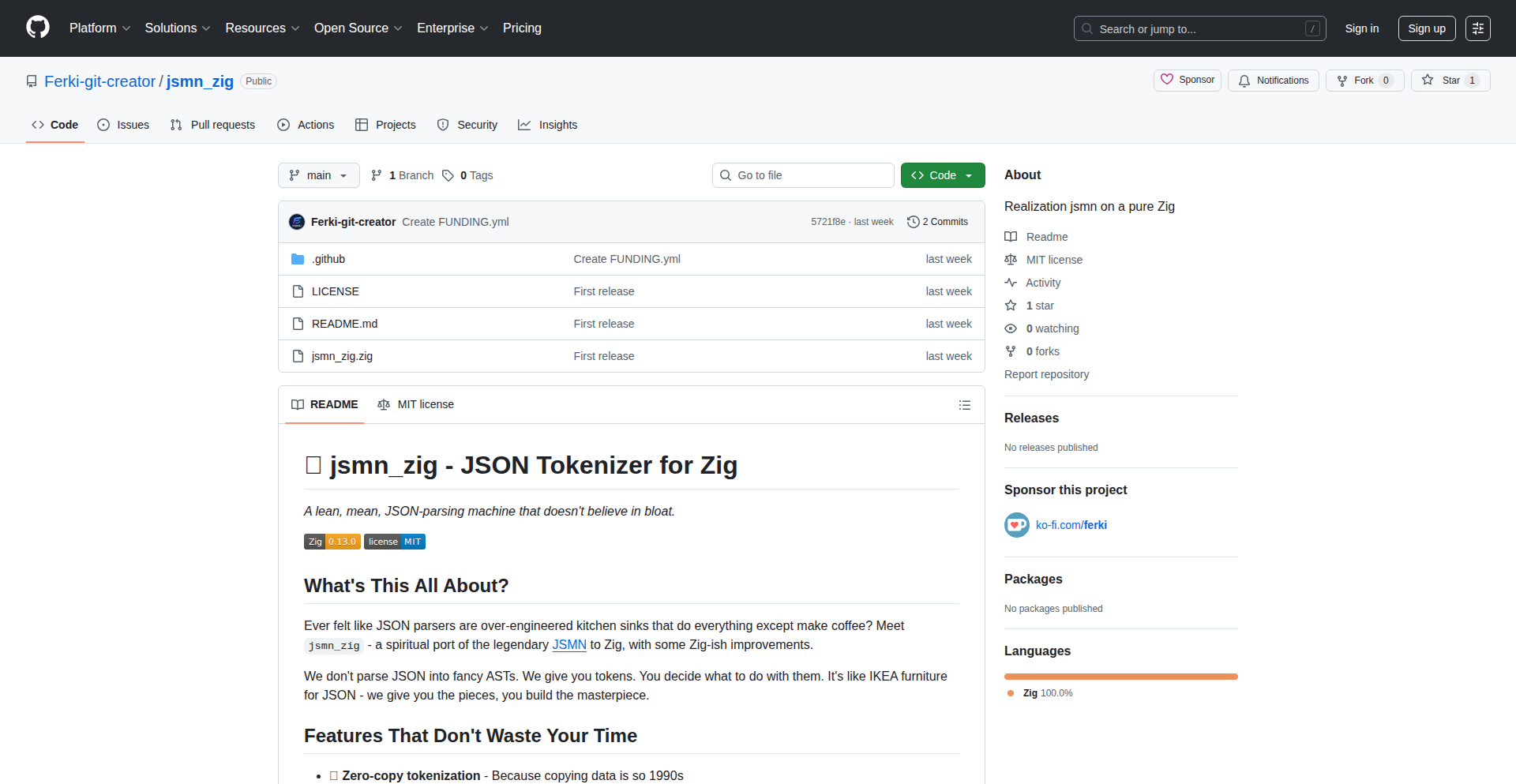
Author
potom
Description
This project brings the efficient Jsmn JSON parser to the Zig programming language, entirely written in Zig. It aims to provide a high-performance, memory-safe, and dependency-free JSON parsing solution for Zig developers, leveraging Zig's unique features for system-level programming and safety.
Popularity
Points 2
Comments 0
What is this product?
This project is a port of the popular C-based Jsmn JSON parser to the Zig programming language. Jsmn is known for its minimal footprint and speed, parsing JSON without requiring full in-memory object allocation. By rewriting it in pure Zig, this project inherits those benefits and adds Zig's strong emphasis on memory safety, explicit error handling, and compile-time optimizations. The core innovation lies in adapting Jsmn's token-based parsing approach to Zig's allocators and error handling mechanisms, creating a robust and efficient JSON parser that's native to the Zig ecosystem. So, what's the benefit for you? You get a lightning-fast, safe, and self-contained way to process JSON data in your Zig applications, without relying on external libraries or worrying about common memory bugs.
How to use it?
Developers can integrate this Zig-Jsmn library into their Zig projects by fetching it as a Git submodule or by incorporating the source code directly. The library exposes Zig functions to parse JSON strings and returns a list of tokens representing the structure and values within the JSON. These tokens can then be iterated over to extract specific data points. This is particularly useful in scenarios where you need to process configuration files, API responses, or inter-process communication data that is in JSON format. The usage pattern would typically involve passing a string buffer containing the JSON data and a pre-allocated buffer for the tokens to the parsing function. So, how does this help you? You can seamlessly embed robust JSON parsing into your Zig code, making it easy to work with data-driven applications and APIs.
Product Core Function
· Pure Zig implementation of Jsmn: Provides a native JSON parsing solution within the Zig ecosystem, eliminating the need for C interop or external dependencies, offering enhanced safety and performance. This is valuable for building lean and secure Zig applications.
· Token-based JSON parsing: Parses JSON without allocating a full DOM tree, significantly reducing memory overhead and improving parsing speed, ideal for embedded systems or performance-critical applications dealing with large JSON payloads.
· Zig allocator integration: Leverages Zig's explicit memory management, allowing developers to control memory allocation for tokens, leading to predictable memory usage and better integration with existing memory management strategies.
· Explicit error handling: Utilizes Zig's error union mechanism for robust error reporting, making it easier to diagnose and handle parsing issues, which translates to more reliable data processing in your applications.
Product Usage Case
· Parsing configuration files for embedded Zig applications: Instead of complex manual parsing or relying on less safe methods, this library allows developers to read and interpret JSON configuration files directly, ensuring settings are loaded correctly and safely.
· Processing JSON API responses in a Zig web service: When building a web server in Zig, you often need to consume data from external APIs. This project provides an efficient and safe way to parse these JSON responses, enabling your service to interact with other systems.
· Inter-process communication (IPC) using JSON payloads in Zig: If you're building multi-process Zig applications that need to exchange data, using JSON as a serialization format is common. This library simplifies the process of sending and receiving structured data between processes.
· Building command-line tools in Zig that process JSON input: Developers creating CLI tools that accept or output JSON can use this library to easily handle data serialization and deserialization, making their tools more versatile and user-friendly.
35
Egui-Rad-Builder
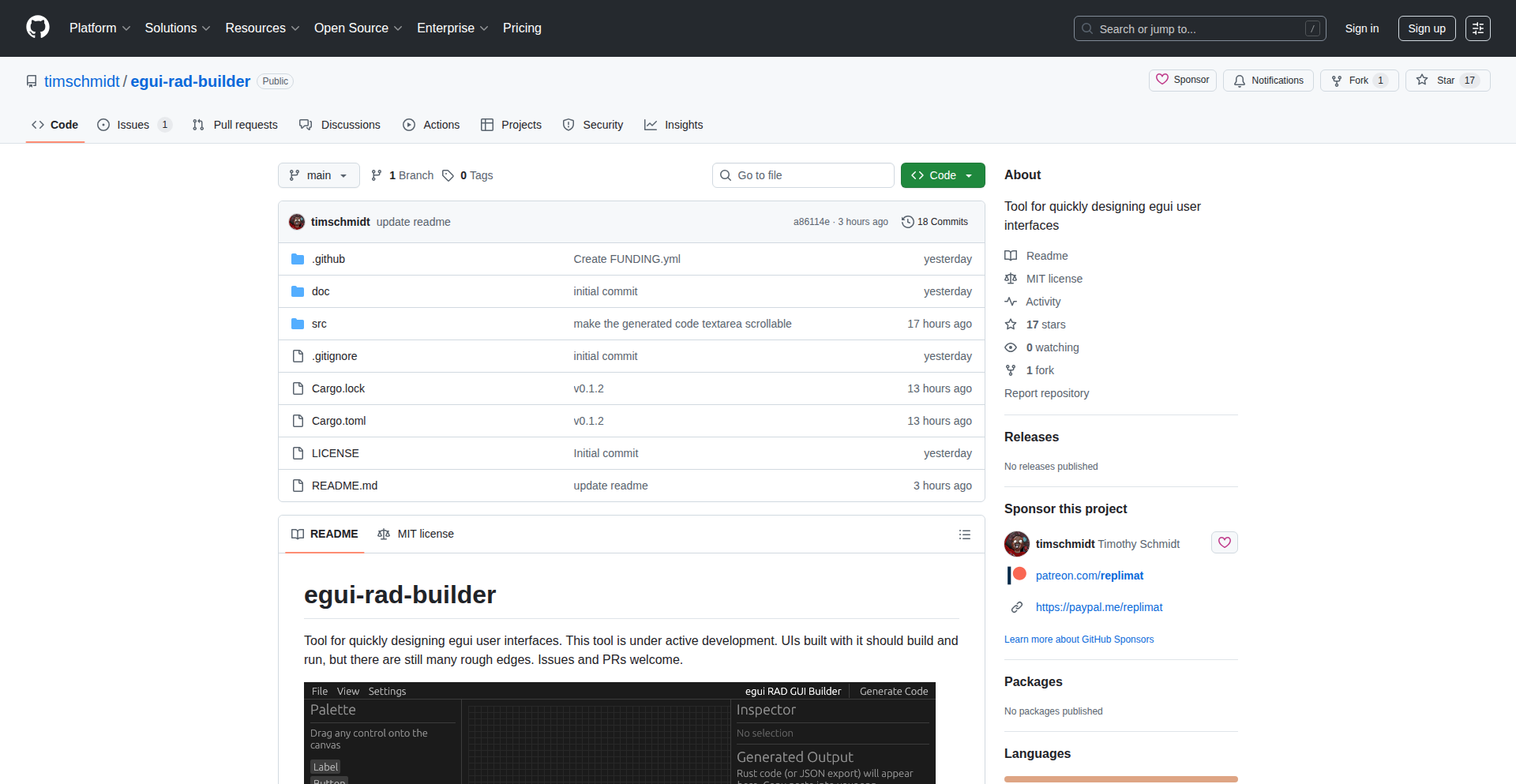
Author
timschmidt
Description
Egui-Rad-Builder is a Rapid Application Development (RAD) tool for creating user interfaces (UIs) with the egui Rust library. It significantly streamlines the UI development process by offering a visual, drag-and-drop approach to building interfaces, which would otherwise require extensive manual coding. The innovation lies in its ability to translate visual designs directly into functional egui code, saving developers time and reducing the complexity of UI implementation. This tool empowers developers to prototype and build desktop applications with sophisticated UIs much faster.
Popularity
Points 2
Comments 0
What is this product?
Egui-Rad-Builder is a visual tool that helps you build user interfaces for desktop applications using Rust and the egui library. Instead of writing a lot of code to arrange buttons, text boxes, and other elements on the screen, you can drag and drop them into place. The tool then automatically generates the necessary egui code for you. The innovation here is taking the power of Rust's egui library, which is known for its immediate mode GUI approach, and making it accessible to developers through a more intuitive, visual workflow. This lowers the barrier to entry for creating complex UIs and speeds up the development cycle, essentially acting as a visual compiler for your UI designs.
How to use it?
Developers can use Egui-Rad-Builder to design their application's UI visually. They would typically launch the builder, drag and drop various egui widgets (like buttons, sliders, text inputs) onto a canvas, arrange them, and configure their properties. Once satisfied with the layout, the builder generates Rust code that can be directly integrated into their egui application. This makes it incredibly useful for rapid prototyping, creating internal tools, or any desktop application where UI development speed is critical. Integration involves taking the generated code and plugging it into an existing or new egui project.
Product Core Function
· Visual UI Design Canvas: Allows developers to drag and drop UI elements and arrange them visually. The value is in transforming abstract UI ideas into concrete visual layouts without writing immediate code, making the design process intuitive and fast.
· Automatic Code Generation: Translates the visual UI design into functional egui (Rust) code. This directly solves the problem of tedious manual UI coding, providing ready-to-use code that saves significant development time and effort.
· Widget Library and Configuration: Provides a collection of common egui widgets (buttons, text fields, etc.) that can be easily customized. This offers flexibility in design while maintaining the ease of use, allowing developers to tailor the look and feel of their UI elements.
· Real-time Preview (Implicit): While not explicitly stated, a RAD tool like this usually implies some form of live or near-live preview of the UI as it's being designed. The value here is immediate feedback on design choices, allowing for quick iteration and refinement of the user interface.
Product Usage Case
· Rapid Prototyping of Desktop Apps: A developer needs to quickly create a prototype for a new desktop utility. Instead of spending days writing boilerplate UI code, they can use Egui-Rad-Builder to visually lay out the interface in hours, getting a functional prototype to stakeholders much faster.
· Building Internal Tools: A company needs a simple internal tool for data entry or management. Egui-Rad-Builder allows a developer to quickly build a user-friendly interface for this tool without becoming a UI design expert, solving the problem of needing custom software with limited development resources.
· Educational Tool for Egui: A beginner learning Rust and egui can use Egui-Rad-Builder to understand how different UI components are structured and how they are represented in code. This provides a practical, hands-on learning experience that demystifies UI development.
36
RetailVisNet
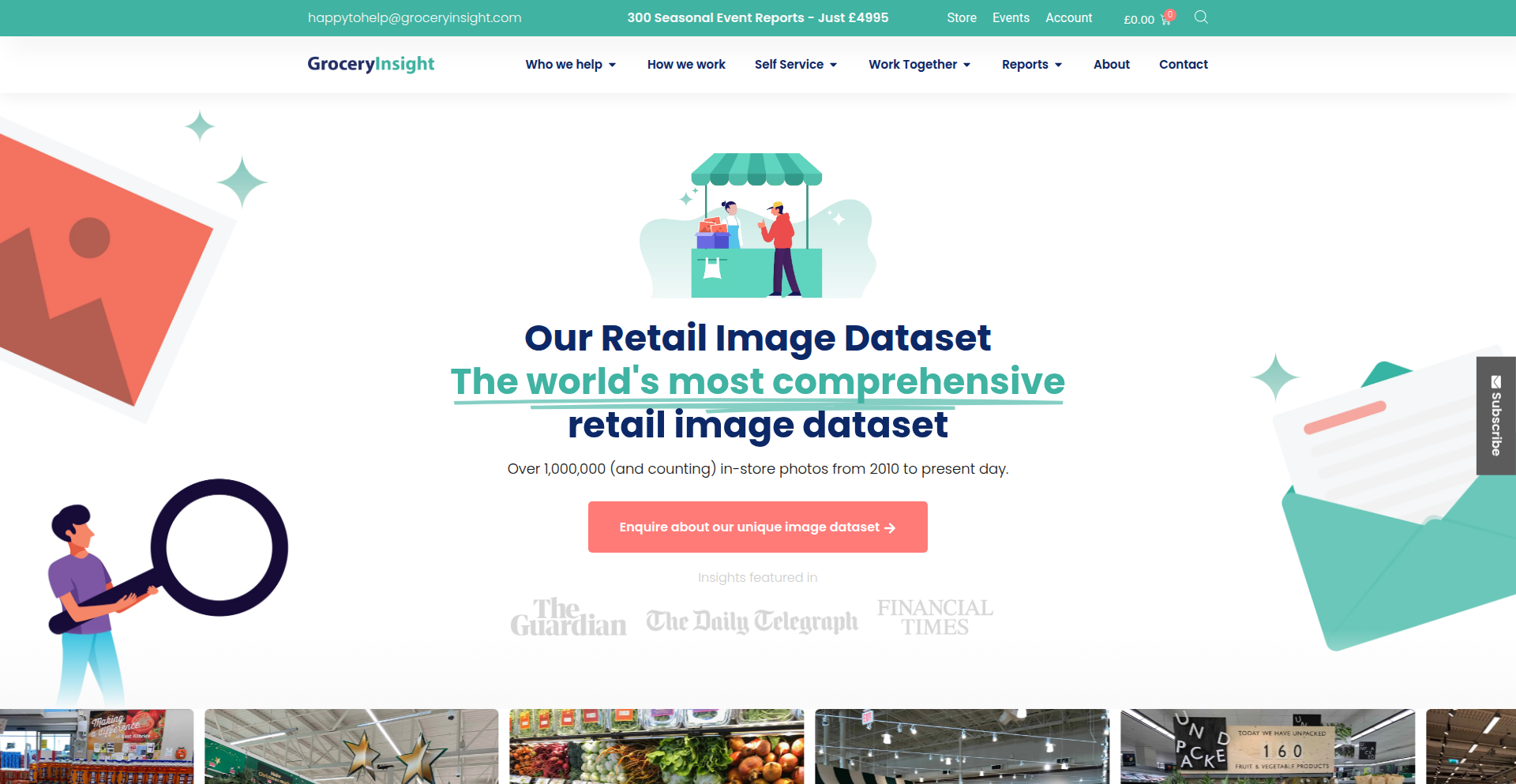
Author
Johsay
Description
A curated dataset of 1 million retail interior images from UK, US, and EU, designed to accelerate computer vision model training for retail environments. The innovation lies in its scale and diverse geographic coverage, addressing the critical need for robust, real-world data to improve object detection, scene understanding, and inventory management in retail.
Popularity
Points 1
Comments 1
What is this product?
RetailVisNet is a massive collection of one million images capturing the interiors of retail stores across the United Kingdom, United States, and European Union. It's essentially a vast visual library for training artificial intelligence systems. The key innovation is the sheer volume and geographical diversity of these images, which are crucial for building computer vision models that can accurately understand and analyze retail spaces. This means AI can learn to recognize products on shelves, understand store layouts, and even monitor customer flow much more effectively.
How to use it?
Developers and researchers can use RetailVisNet by downloading the dataset and incorporating it into their computer vision projects. This typically involves feeding the images into machine learning frameworks (like TensorFlow or PyTorch) to train models for tasks such as object recognition (e.g., identifying specific products), scene segmentation (e.g., distinguishing aisles from checkout areas), and visual search. The dataset acts as the 'textbook' for AI, teaching it what a retail environment looks like.
Product Core Function
· Large-scale image dataset: Provides 1 million real-world retail interior images, enabling the training of highly accurate computer vision models, which means better product recognition and analysis in stores.
· Geographically diverse: Covers images from UK, US, and EU, ensuring models trained on this data are robust and perform well across different retail styles and regions, leading to broader applicability.
· Retail-specific focus: Specifically curated for retail environments, offering unparalleled relevance for retail analytics and automation applications, directly impacting efficiency and sales.
· Raw image data: Offers unprocessed images, giving developers maximum flexibility to apply their own preprocessing and feature extraction techniques for custom AI solutions.
Product Usage Case
· Developing an AI system for automated checkout by training object detection models to identify all items in a shopping cart. RetailVisNet provides the necessary diverse retail scenes to make this system reliable.
· Building a visual inventory management tool that can scan shelves and identify missing or misplaced products. The dataset's vastness helps the AI learn to spot products even in cluttered environments.
· Creating a virtual try-on experience for clothing retailers by training models to understand garment placement and customer interaction. The retail-specific images are essential for this specialized application.
· Enhancing in-store navigation apps that guide customers to products. The dataset helps AI understand store layouts and product locations for accurate routing.
37
R3F-SceneCraft
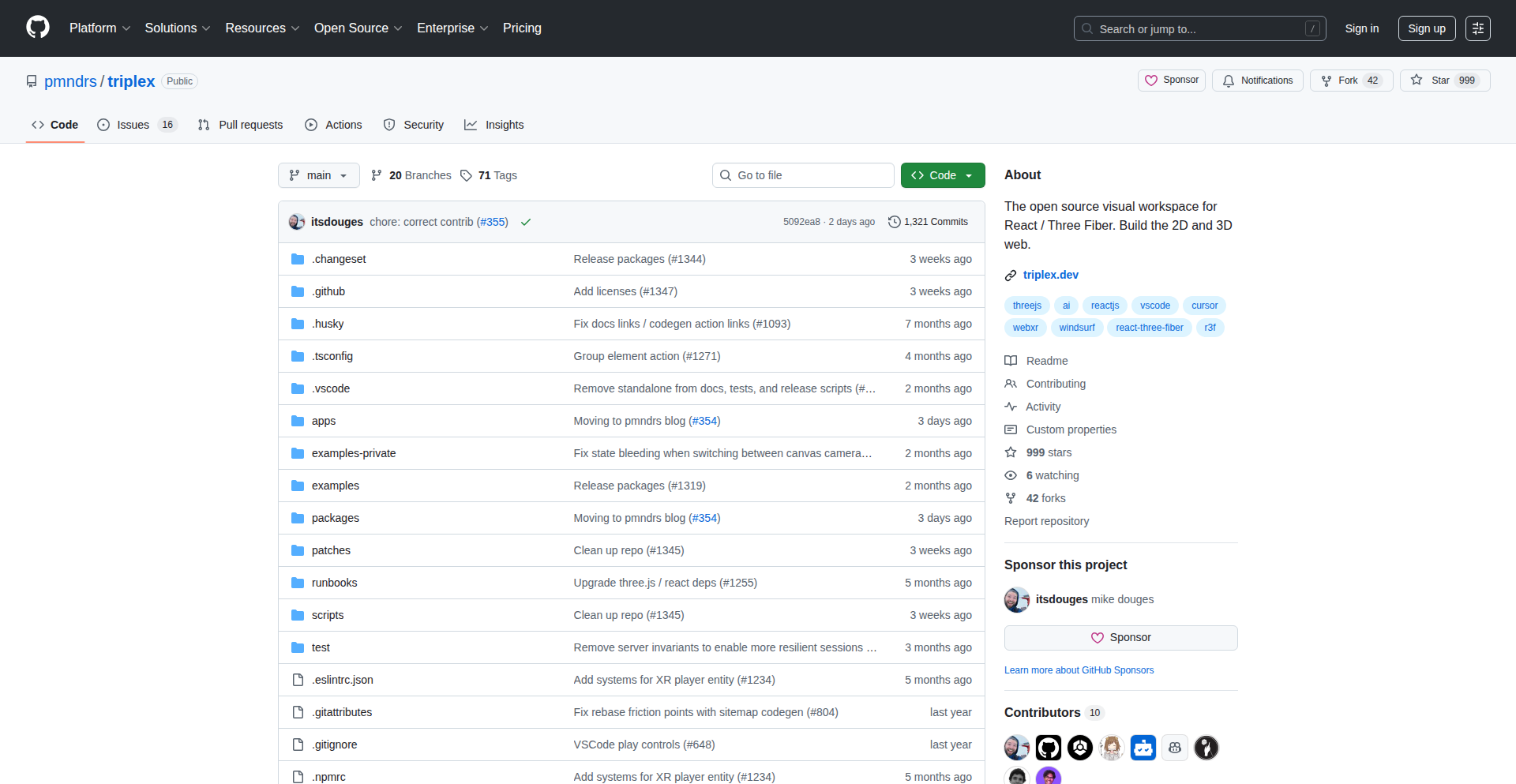
Author
madou
Description
An open-source visual editor for React Three Fiber (R3F). It allows developers to visually construct and manipulate 3D scenes directly within their R3F applications, greatly accelerating the development workflow for interactive 3D experiences. The innovation lies in bridging the gap between visual design and code-based 3D rendering, making complex 3D scene creation more accessible.
Popularity
Points 2
Comments 0
What is this product?
R3F-SceneCraft is a visual editor designed specifically for React Three Fiber projects. Think of it like a drag-and-drop interface, but for building 3D environments in your web applications. Instead of writing extensive code to position objects, set up lights, and define materials, you can now manipulate these elements visually. The core innovation is its ability to translate these visual edits into the R3F code that powers your 3D scene in real-time. This means you see your changes instantly and can iterate much faster. So, what's in it for you? It dramatically simplifies the process of creating and tweaking 3D scenes, making it feel less like coding and more like sculpting.
How to use it?
Developers can integrate R3F-SceneCraft directly into their R3F projects. It typically involves installing the editor as a dependency and then initializing it within your R3F application's component tree. The editor can then be launched, providing a graphical interface where you can add, move, rotate, scale, and modify 3D objects, materials, and lights. Changes made in the editor are reflected live in your application. This is particularly useful for rapid prototyping, level design in games, or creating interactive product visualizations. So, how can you use it? You can embed it as a development tool within your existing R3F application to quickly iterate on your 3D scene design, saving you hours of manual coding.
Product Core Function
· Visual Scene Construction: Allows developers to add and arrange 3D objects (like cubes, spheres, custom models) using a WYSIWYG (What You See Is What You Get) interface. This accelerates the initial setup and layout of 3D scenes, making it easier to visualize the final output.
· Real-time Property Editing: Enables direct manipulation of object properties such as position, rotation, scale, and materials through intuitive controls. This provides immediate visual feedback, allowing for fine-tuning of the scene's aesthetics and layout without constant code recompilation.
· Component Integration: Seamlessly integrates with existing React Three Fiber components and logic. This means you can continue to leverage your custom R3F components and logic while using the editor for visual scene manipulation, maintaining a unified development workflow.
· Export/Code Generation: Provides functionality to export the visual scene setup as R3F code or component configurations. This allows developers to capture their visual work and integrate it into their codebase, bridging the gap between visual design and programmatic implementation.
· Light and Camera Management: Offers tools to place, configure, and adjust lighting sources and camera perspectives within the 3D scene. This simplifies the process of setting up the mood and view of the scene, crucial for visual storytelling and user experience.
Product Usage Case
· Interactive Product Configurators: A developer building a website for a furniture company can use R3F-SceneCraft to visually arrange different furniture pieces, select materials, and set up lighting to showcase products in 3D. This allows for rapid iteration on product visualization without extensive coding for each configuration, directly addressing the need for dynamic and engaging product displays.
· Web-based 3D Game Level Design: A game developer creating a simple web-based 3D game can use R3F-SceneCraft to design and position game assets, set up environmental elements, and define camera angles. This speeds up the level creation process, enabling quicker testing and refinement of gameplay environments.
· Architectural Visualization Tools: An architect or designer can use R3F-SceneCraft to import architectural models and visually adjust interior design elements, lighting, and camera paths to create immersive walkthroughs. This solves the problem of complex manual scene setup for architectural presentations, allowing for a more fluid and iterative design process.
· Educational 3D Content Creation: An educator creating interactive 3D lessons can use the editor to build and arrange 3D models, animate simple movements, and set up explanatory scenes. This simplifies the creation of engaging educational materials, making complex 3D concepts more accessible to students.
38
TrustMesh: AI Agent Reputation Fabric
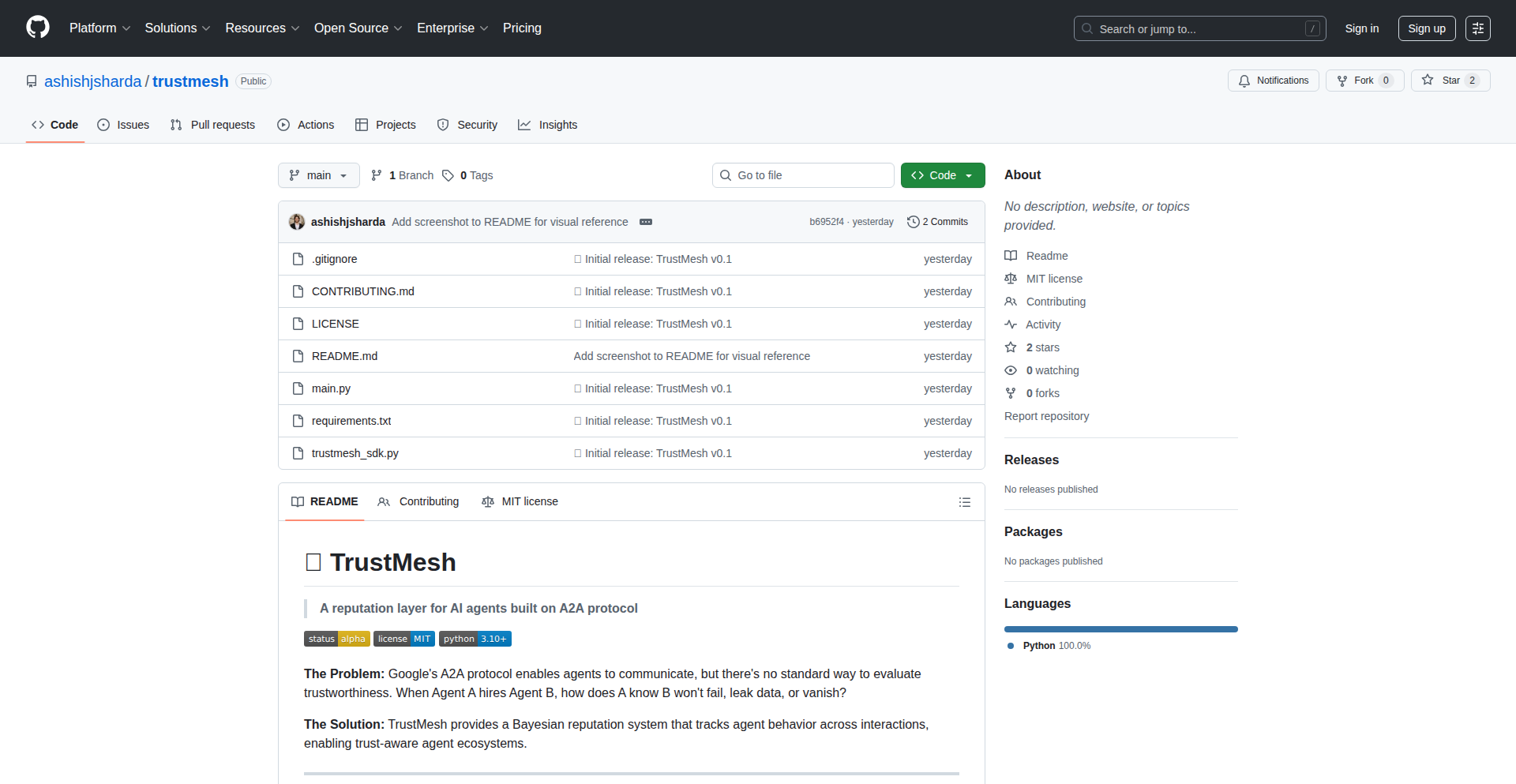
Author
ashish_sharda
Description
TrustMesh is an open-source reputation layer designed for AI agents. It tackles the critical challenge of establishing trust and accountability in decentralized AI ecosystems by providing a transparent and verifiable system for tracking agent performance and reliability. This addresses the 'black box' problem of AI, allowing users and other agents to assess the trustworthiness of an AI before relying on its outputs or actions.
Popularity
Points 1
Comments 1
What is this product?
TrustMesh is essentially a decentralized ledger that records and verifies the actions and outcomes of AI agents. Think of it like a public, shared scorekeeping system for AI. When an AI agent performs a task, its success or failure, along with relevant metrics, is logged onto TrustMesh. This log is immutable and auditable, meaning it can't be tampered with and anyone can inspect it. The innovation lies in its decentralized nature, preventing any single entity from controlling or manipulating an agent's reputation. This solves the problem of 'AI trustworthiness' by providing objective, community-vetted data on agent performance, moving beyond mere claims to verifiable evidence. So, this is useful because it allows you to confidently select AI agents that have a proven track record, rather than just hoping they'll perform well.
How to use it?
Developers can integrate TrustMesh into their AI agent workflows by having their agents submit performance data (e.g., accuracy scores, task completion rates, error logs) to the TrustMesh ledger. Other agents or users can then query TrustMesh to retrieve reputation scores or detailed performance histories for specific agents. This can be done programmatically via APIs. This enables scenarios where an AI agent might automatically choose the most reputable agent for a subcontracted task, or a user interface could display a 'trust score' for an AI they are interacting with. So, this is useful because it provides a standardized and secure way for your AI agents to build and leverage trust within a network, enhancing collaboration and reliability.
Product Core Function
· Reputation Scoring: Calculates and maintains reputation scores for AI agents based on their historical performance data. This provides a quick, at-a-glance indicator of an agent's reliability, simplifying decision-making. So, this is useful because it helps you quickly identify trustworthy AI agents.
· Verifiable Action Logging: Records individual actions and outcomes of AI agents on an immutable ledger. This ensures transparency and allows for auditing of agent behavior, building confidence in their operations. So, this is useful because it proves an AI agent's past performance.
· Decentralized Consensus: Utilizes a decentralized network to validate and store reputation data, preventing single points of failure or control. This makes the reputation system robust and resistant to manipulation. So, this is useful because it ensures the reputation system is fair and cannot be easily cheated.
· Agent Discovery and Selection: Enables users and other agents to discover and select AI agents based on their reputation scores and performance history. This optimizes the selection process for AI-powered services. So, this is useful because it helps you find the best AI agents for your needs.
· Modular Integration: Designed to be easily integrated into existing AI agent frameworks and platforms. This reduces the barrier to adoption for developers wanting to build trusted AI ecosystems. So, this is useful because it's easy for developers to add this trust functionality to their existing AI projects.
Product Usage Case
· Decentralized Autonomous Organizations (DAOs): In a DAO powered by AI agents for tasks like proposal evaluation or resource allocation, TrustMesh can ensure that the agents performing these critical functions are reliable and have a proven history of good performance. This prevents malicious or incompetent agents from undermining the DAO. So, this is useful because it makes DAOs more secure and efficient by using trusted AI.
· AI Marketplaces: For platforms where AI agents are offered as services, TrustMesh can provide a reputation layer, allowing buyers to confidently choose the best-performing agents. This fosters a more competitive and trustworthy marketplace. So, this is useful because it helps you find reliable AI services to buy.
· AI Orchestration Layers: When complex workflows involve multiple AI agents working together, TrustMesh can help orchestrate their interactions by ensuring that each agent can be assessed for its trustworthiness before being assigned tasks, leading to more robust and predictable outcomes. So, this is useful because it makes AI systems that use multiple agents more dependable.
39
WhisperFast Transcriber
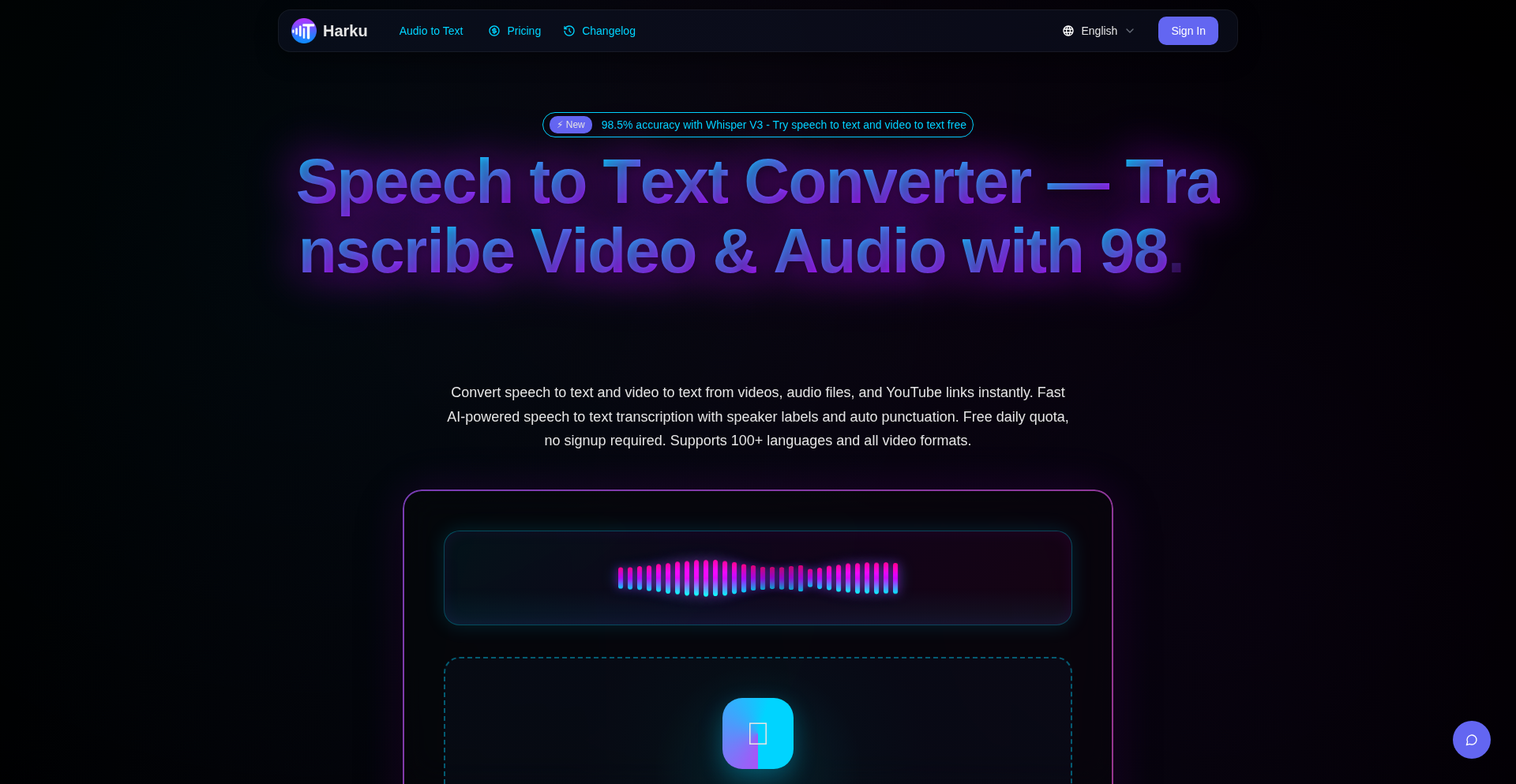
url
Author
howardV
Description
A powerful, GPU-accelerated video and audio transcription tool leveraging OpenAI's Whisper V3 model for exceptional accuracy across over 100 languages. It solves the common frustrations of existing services by offering immediate, signup-free access, rapid processing (transcribing an hour of video in about 2 minutes), and a commitment to user privacy with no data retention. It also innovates by directly processing YouTube URLs, eliminating the need for downloads, and provides generous free tier limits, making professional-grade transcription accessible to everyone.
Popularity
Points 2
Comments 0
What is this product?
This is a transcription service designed to convert spoken words in videos and audio files into written text. Its core innovation lies in its speed and accuracy, powered by the latest OpenAI Whisper V3 model, which achieves an impressive 98.5% accuracy. To achieve this, it employs a GPU-optimized processing pipeline, allowing it to transcribe an hour of content in approximately 2 minutes, a significant leap from typical processing times. It automatically detects and supports over 100 languages, meaning you don't have to worry about setting the language manually. Furthermore, it prioritizes user privacy by deleting all uploaded files within 24 hours and requires no user accounts for basic use. This means you get high-quality transcriptions quickly and securely without the hassle of signups or upfront payments.
How to use it?
Developers can use Harku by simply dragging and dropping video or audio files directly onto the website (harku.io). For YouTube content, you can paste the YouTube URL, and the tool will directly process it without requiring any file downloads. This drag-and-drop or URL-paste functionality makes it incredibly easy to get started immediately. For more integrated workflows, the platform is planning to offer API access, which would allow developers to programmatically send audio/video files or URLs for transcription and receive the text output directly into their own applications or services. This would be invaluable for building automated content analysis, accessibility features, or any application that requires understanding spoken content.
Product Core Function
· High-accuracy transcription: Leverages OpenAI's Whisper V3 model, ensuring 98.5% accuracy, which means you get reliable text for your audio and video, minimizing errors and saving editing time.
· GPU-accelerated processing: Transcribes 1-hour videos in approximately 2 minutes, offering a significantly faster turnaround for content creators and researchers, allowing for quicker review and publication.
· 100+ language support with auto-detection: Automatically identifies and transcribes content in over 100 languages, making it a versatile tool for global content creators and those working with diverse audio sources.
· No signup required for daily free tier: Allows users to try the service instantly by dragging and dropping files, providing immediate value without the friction of creating an account.
· Direct YouTube URL processing: Transcribes content directly from YouTube links without needing to download the video, simplifying the workflow for social media managers and content curators.
· Generous free tier file limit (500MB): Offers a larger file size limit for free users compared to industry standards, enabling more substantial content to be transcribed without immediate cost.
· No watermark exports: Provides clean, watermark-free transcriptions even on the free tier, ensuring professional-quality output for all users.
· 24-hour data retention policy: Guarantees user privacy by automatically deleting files within 24 hours, providing peace of mind for sensitive or confidential content.
Product Usage Case
· A freelance video editor needing to quickly create subtitle files for client videos. By using Harku, they can drag and drop their video files and receive accurate transcripts within minutes, significantly speeding up their workflow and reducing manual captioning effort.
· A university researcher studying global news broadcasts in multiple languages. Harku's multi-language support and high accuracy allow them to efficiently transcribe hours of broadcast material for analysis, overcoming the limitations of language barriers and saving considerable time compared to manual transcription.
· A content creator who wants to repurpose YouTube videos into blog posts or articles. They can simply paste the YouTube URL into Harku, get an instant transcript, and then use that text as a foundation for their written content, maximizing the reach of their existing video material.
· A small business owner who needs to transcribe internal meeting recordings for documentation and action item tracking. The no-signup, quick-access nature of Harku means they can upload files immediately, get a transcript, and distribute action items without IT hassle or subscription commitments, improving internal communication efficiency.
· A podcaster looking to make their episodes more accessible and searchable. By uploading their audio files to Harku, they receive a clean transcript that can be published alongside the episode, improving SEO and providing a valuable resource for listeners who prefer reading or need accessibility options.
40
CRC-Genius
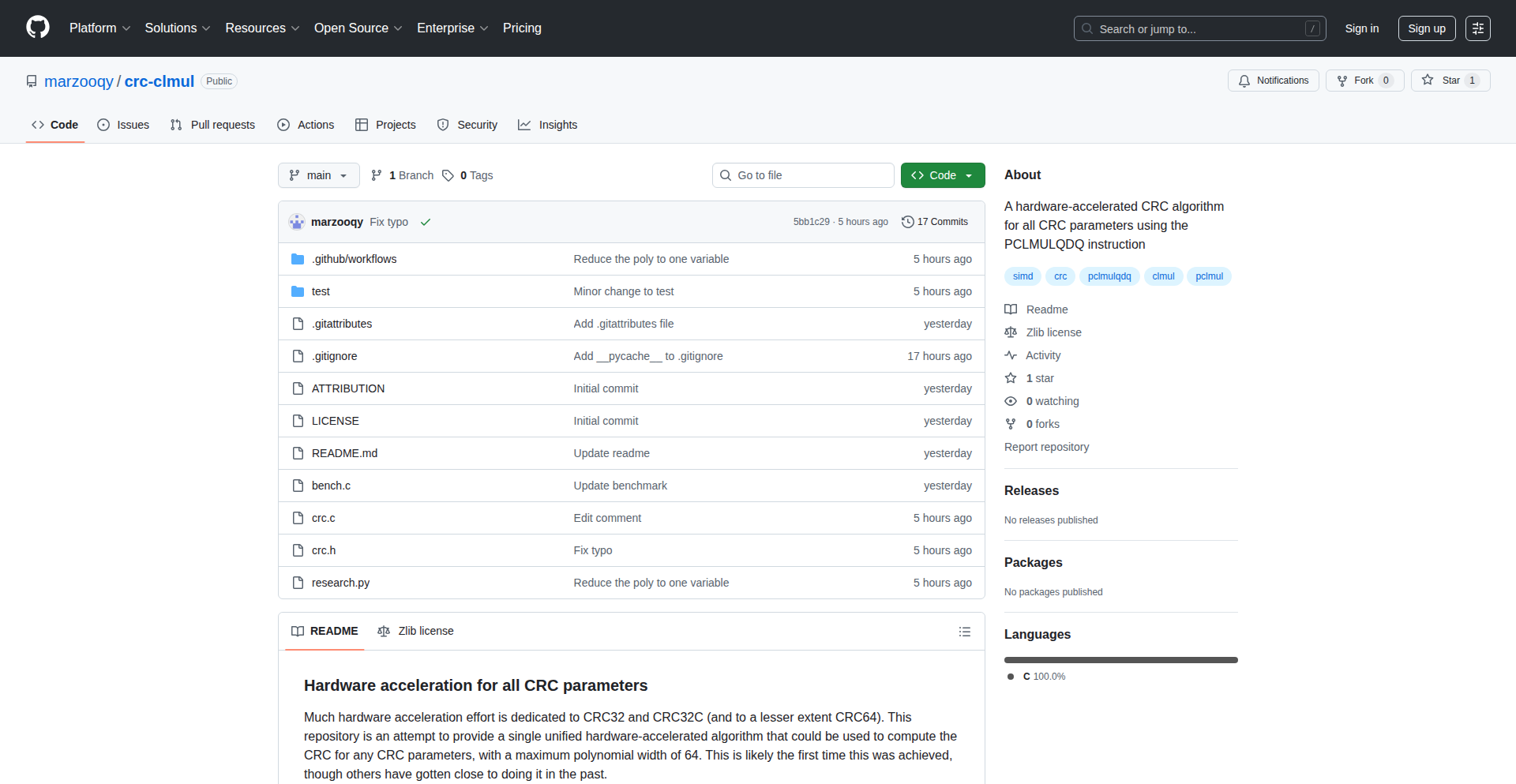
Author
marzooqy
Description
This project is a generalized implementation of Intel's CRC algorithm, designed to work with any CRC parameters. It leverages clever mathematical techniques and CPU intrinsics to significantly speed up CRC calculations, making it faster and more adaptable than traditional methods.
Popularity
Points 2
Comments 0
What is this product?
CRC-Genius is a software library that dramatically accelerates Cyclic Redundancy Check (CRC) calculations. It's based on a generalized version of an algorithm described by Intel, which uses advanced mathematics and special CPU instructions (intrinsics) to process data much faster. Instead of calculating CRC for every byte individually, it cleverly folds the data into a much smaller representation, then uses a lookup table for the final calculation, making it efficient for various CRC standards and hardware.
How to use it?
Developers can integrate CRC-Genius into their applications by including the library and calling its functions to compute CRCs for data streams. It's particularly useful in scenarios requiring high-speed data integrity checks, such as network protocols, file integrity verification, or embedded systems. The project's design allows it to be configured for different CRC polynomials and bit lengths, making it a versatile tool for any developer needing optimized CRC operations.
Product Core Function
· Generalized CRC parameter support: Allows developers to calculate CRCs for any standard (e.g., CRC-32, CRC-16) without needing custom implementations for each, providing flexibility and reducing development time.
· Optimized data folding: Uses CPU intrinsics to process data in larger chunks, significantly reducing the number of operations needed for large data sets, which translates to faster processing speeds.
· Lookup table acceleration: Employs a lookup table for the final CRC computation on smaller data segments, further enhancing performance compared to bitwise operations, offering a significant speedup for the remaining data.
· Extensible design: Built with a focus on generalization, enabling future expansion to support even more CRC variations or optimizations, providing long-term value for evolving needs.
· Well-documented codebase: Includes detailed comments to explain the complex mathematical and algorithmic steps, aiding developers in understanding the implementation and potentially adapting it further, fostering community learning and contribution.
Product Usage Case
· Network protocol optimization: In high-speed networking, accurately and quickly verifying data integrity is crucial. CRC-Genius can be used to speed up the CRC calculations required by many network protocols, ensuring data is not corrupted during transmission without introducing latency.
· File integrity checking: For applications that store or transfer large files, CRC-Genius can accelerate the process of generating and verifying checksums, ensuring file integrity and security more efficiently.
· Embedded systems performance: In resource-constrained embedded systems, where processing power is limited, CRC-Genius's efficiency can be vital for applications requiring CRC checks, such as IoT devices or real-time control systems.
· Data compression and storage: When dealing with large volumes of data for compression or archival, CRC checks are often performed. CRC-Genius's speed improvements can make these operations more practical and less time-consuming.
41
LogCorrelatorGUI
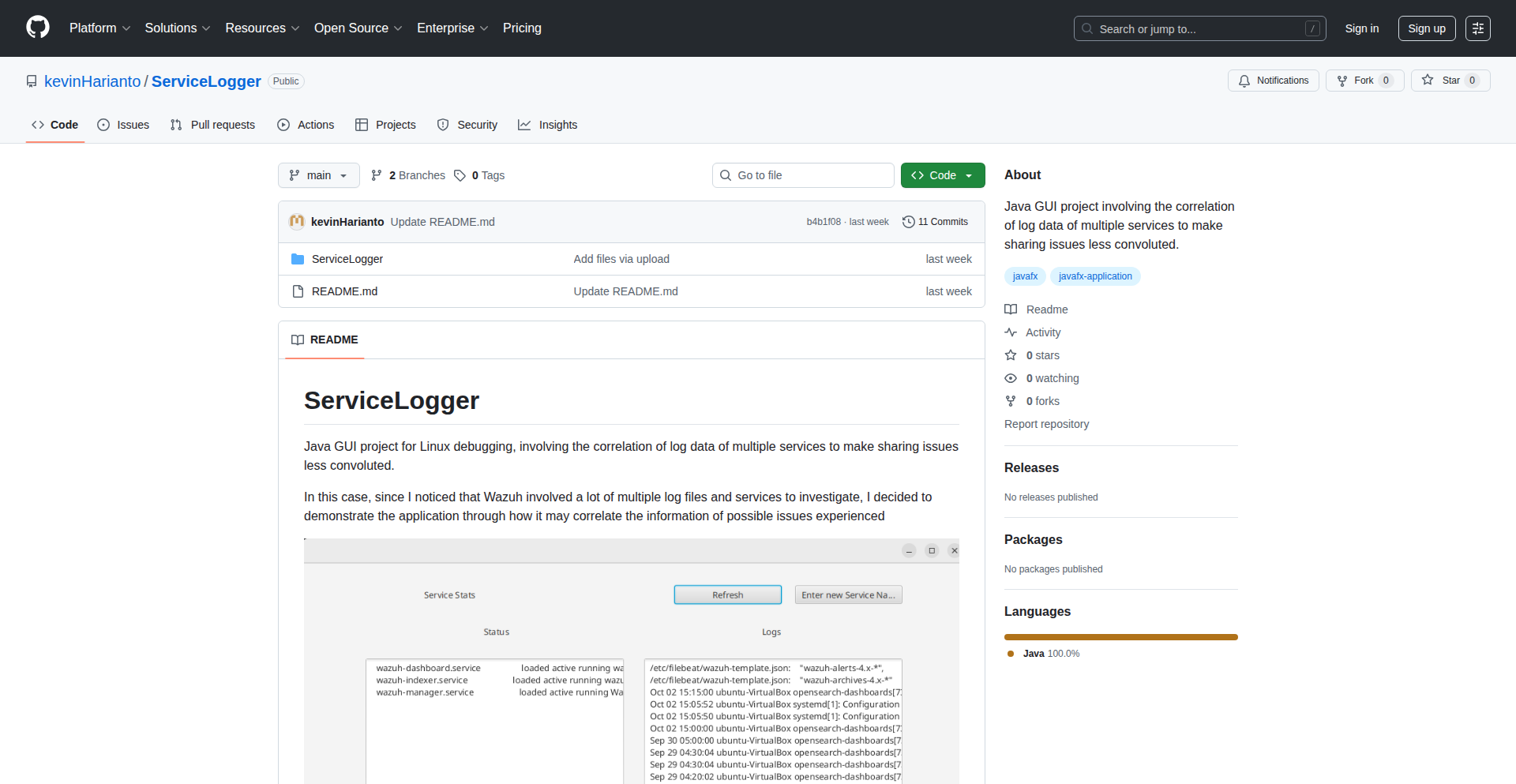
Author
scorpiokh
Description
LogCorrelatorGUI is a desktop application designed to simplify debugging by visually correlating log entries. It addresses the common developer pain point of sifting through scattered or voluminous logs by providing a unified interface to understand the sequence and relationships between events across different services. This innovative approach reduces manual command typing and streamlines the troubleshooting process.
Popularity
Points 2
Comments 0
What is this product?
LogCorrelatorGUI is a graphical user interface (GUI) tool that helps developers diagnose issues by automatically correlating log messages. Instead of manually running complex commands or grep patterns to find related log entries from different systems, this application intelligently links them based on common identifiers like timestamps, request IDs, or user IDs. The innovation lies in its ability to present these correlated logs in an intuitive, visual timeline, making it easy to spot anomalies and pinpoint the root cause of problems much faster. So, this helps you see the whole picture of what's happening across your services at a glance, saving you hours of manual log analysis.
How to use it?
Developers can use LogCorrelatorGUI by feeding it log files from various services. The application will then process these logs, identify common threads, and display them in a correlated manner. It can be integrated into a developer's workflow by running it alongside their development environment or during incident response. You can point it to your log directories, and it will automatically start correlating. This means you can stop copy-pasting logs and running tedious commands, and instead, get a clear, visual representation of your system's behavior, making debugging significantly less painful. This directly translates to faster bug fixes and more stable applications.
Product Core Function
· Log File Ingestion: The ability to read and process log files from multiple sources, providing a centralized point for log data. This is valuable for developers who deal with distributed systems where logs are spread across different servers or microservices, allowing them to bring all relevant information into one place for analysis.
· Automatic Correlation: Intelligent matching of log entries based on common identifiers (e.g., timestamps, request IDs, user sessions) to establish relationships between events. This is a key innovation that saves developers immense time by automatically linking related pieces of information, rather than them having to manually search for these connections.
· Visual Timeline Display: Presenting correlated logs in a clear, chronological timeline that makes it easy to follow the flow of events and identify anomalies. This visual aspect is crucial for understanding complex interactions and quickly spotting where things went wrong, making it far more effective than plain text logs.
· Filtering and Searching: Robust capabilities to filter and search through the correlated logs, allowing developers to quickly narrow down their focus to specific events or time ranges. This practical feature ensures that even with large volumes of data, developers can efficiently find the information they need to solve their problems.
· Error Highlighting: Visually marking or highlighting potential error messages or suspicious patterns within the correlated logs. This proactive feature helps developers immediately draw attention to critical issues, preventing them from being overlooked and accelerating the debugging process.
Product Usage Case
· Debugging a web application crash: A developer encounters an intermittent crash in their web application. By feeding the application logs, API gateway logs, and database logs into LogCorrelatorGUI, they can visually see the sequence of events leading up to the crash, identifying a specific API call that consistently precedes the error, thus pinpointing the faulty service. This saves them from manually grep-ing through hundreds of lines of logs across multiple files.
· Troubleshooting microservice communication issues: When one microservice fails to respond to another, a developer can use LogCorrelatorGUI to input logs from both services. The tool will highlight the exact request that was sent, whether it was received, and any error responses, providing a clear picture of where the communication broke down and what the error message was. This avoids the confusion of correlating requests by hand across different service logs.
· Analyzing user session behavior: A user reports a strange issue with their account. By feeding logs associated with that user's session ID, LogCorrelatorGUI can show the entire journey of that user through the system, including all their actions and any associated errors or warnings. This helps understand the context of the user's problem and identify any system-level issues affecting their experience.
· Monitoring system health during deployments: After a new deployment, developers can use LogCorrelatorGUI to monitor the logs for unusual patterns or error spikes across all services in real-time. This allows for quick detection and rollback of problematic deployments, preventing widespread issues and downtime.
42
Gridpoint Analytics: Cloudflare-Powered Privacy-First Web Metrics
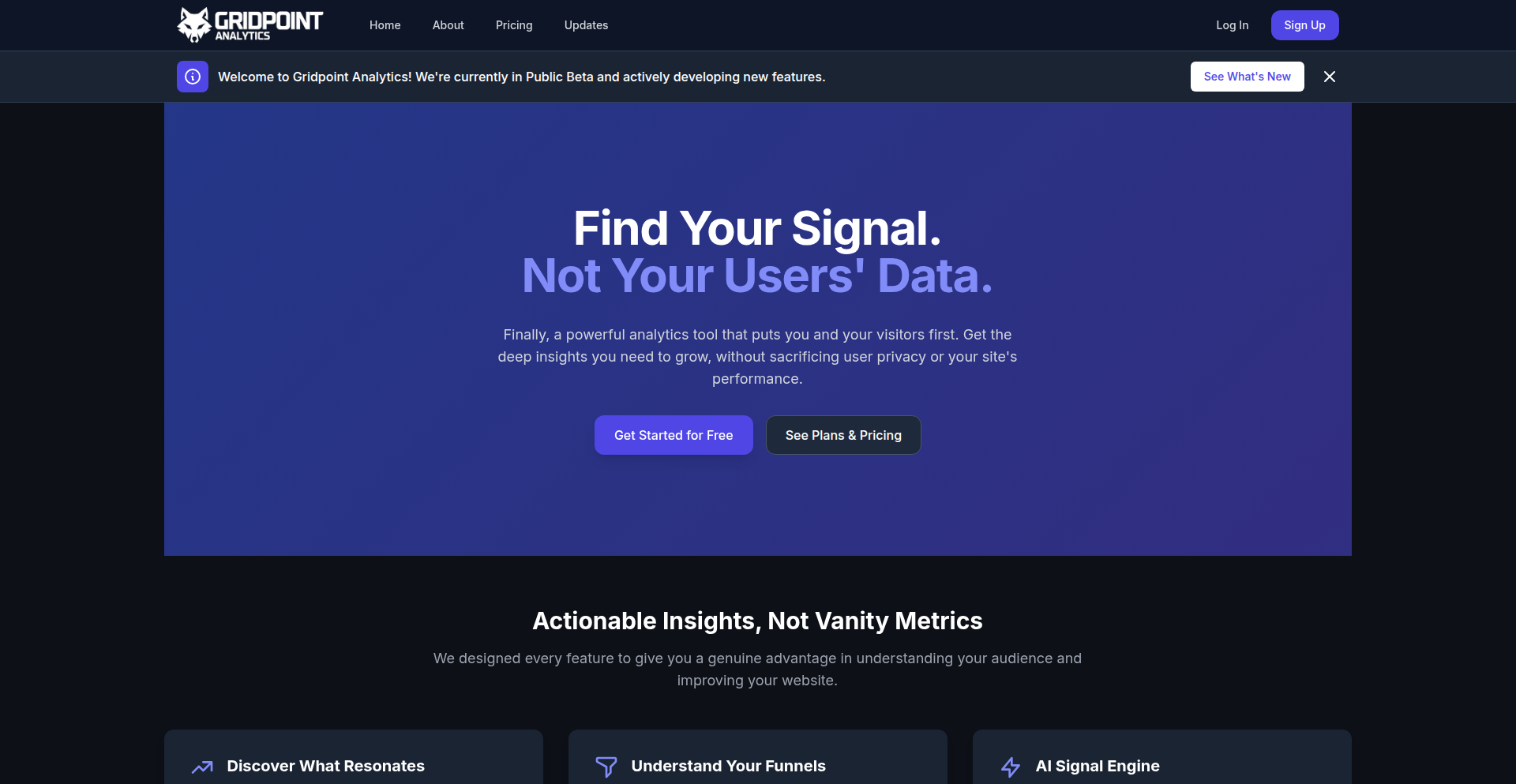
Author
JuxtaMetrics
Description
Gridpoint Analytics is a privacy-focused web analytics solution that leverages Cloudflare's infrastructure. It aims to provide website owners with valuable insights into user behavior without compromising visitor privacy. The core innovation lies in its ability to process and analyze web traffic data at the edge, using Cloudflare Workers, thus minimizing the need to collect extensive personal data. This approach directly addresses the growing concerns around data privacy and regulatory compliance (like GDPR and CCPA), offering a compelling alternative to traditional analytics platforms that often rely on extensive user tracking.
Popularity
Points 1
Comments 1
What is this product?
Gridpoint Analytics is a web analytics tool designed from the ground up with privacy as its top priority. Instead of sending raw visitor data to a central server for analysis, it processes this data directly on Cloudflare's global network (at the 'edge') using Cloudflare Workers. This means it can gather important information about how people interact with your website, such as which pages are popular or where visitors come from, without needing to store or transmit personally identifiable information (PII) like IP addresses or unique device identifiers. This is achieved through clever data aggregation and anonymization techniques at the point of data collection. So, it helps you understand your website's performance and audience while being a responsible steward of user data.
How to use it?
Developers can integrate Gridpoint Analytics by configuring their domain to use Cloudflare. Once Cloudflare is set up as their DNS provider and CDN, they can deploy the Gridpoint Analytics Workers script. This script intercepts incoming web traffic and performs the necessary data processing and anonymization before it even hits the origin server. The aggregated, privacy-preserving metrics are then made available through an API or a dashboard. This makes it particularly attractive for websites already using Cloudflare for performance and security, offering a seamless and privacy-enhanced analytics solution. This means you can get detailed website insights without complex code changes or a heavy reliance on third-party JavaScript trackers.
Product Core Function
· Edge-based Data Processing: Aggregates and anonymizes analytics data directly on Cloudflare's network, reducing the need to collect sensitive PII. This provides immediate insights without the privacy risks associated with traditional server-side processing, ensuring compliance and visitor trust.
· Privacy-Preserving Metrics: Focuses on providing aggregated, anonymized metrics like page views, unique visitors (count-based, not individually tracked), referral sources, and geographical distribution without identifying individual users. This allows for understanding trends and user journeys without compromising privacy, giving you actionable insights without privacy trade-offs.
· Cloudflare Workers Integration: Leverages Cloudflare Workers for efficient and scalable analytics processing at the network edge. This means your analytics solution is fast, cost-effective, and doesn't add latency to your website, so your website remains speedy while delivering valuable metrics.
· Reduced Data Storage & Compliance: Minimizes the amount of raw visitor data stored, simplifying compliance with privacy regulations like GDPR and CCPA. This means less worry about data breaches and regulatory fines, letting you focus on growing your business.
· API-driven Access: Provides access to analytics data through an API for custom reporting and integration with other tools. This allows for flexible use of your analytics data, enabling deeper analysis or integration with your existing business intelligence workflows.
Product Usage Case
· A small e-commerce business owner who is concerned about GDPR compliance wants to understand their most popular product pages and traffic sources. By using Gridpoint Analytics, they can gain this insight without storing customer IP addresses, ensuring they meet legal requirements while still optimizing their product offerings based on performance data.
· A content publisher needs to track which articles are performing best and where their readers are coming from globally. Gridpoint Analytics allows them to get this overview using anonymized data, protecting reader privacy and avoiding the ethical dilemmas of extensive user tracking, leading to better content strategy decisions.
· A SaaS company wants to monitor user engagement with their product's documentation pages without collecting personally identifiable information on their users. Gridpoint Analytics enables them to see which documentation sections are most viewed and how users navigate to them, helping them improve their support resources without invasive tracking, thus enhancing user experience and reducing support load.
43
ChronoForge
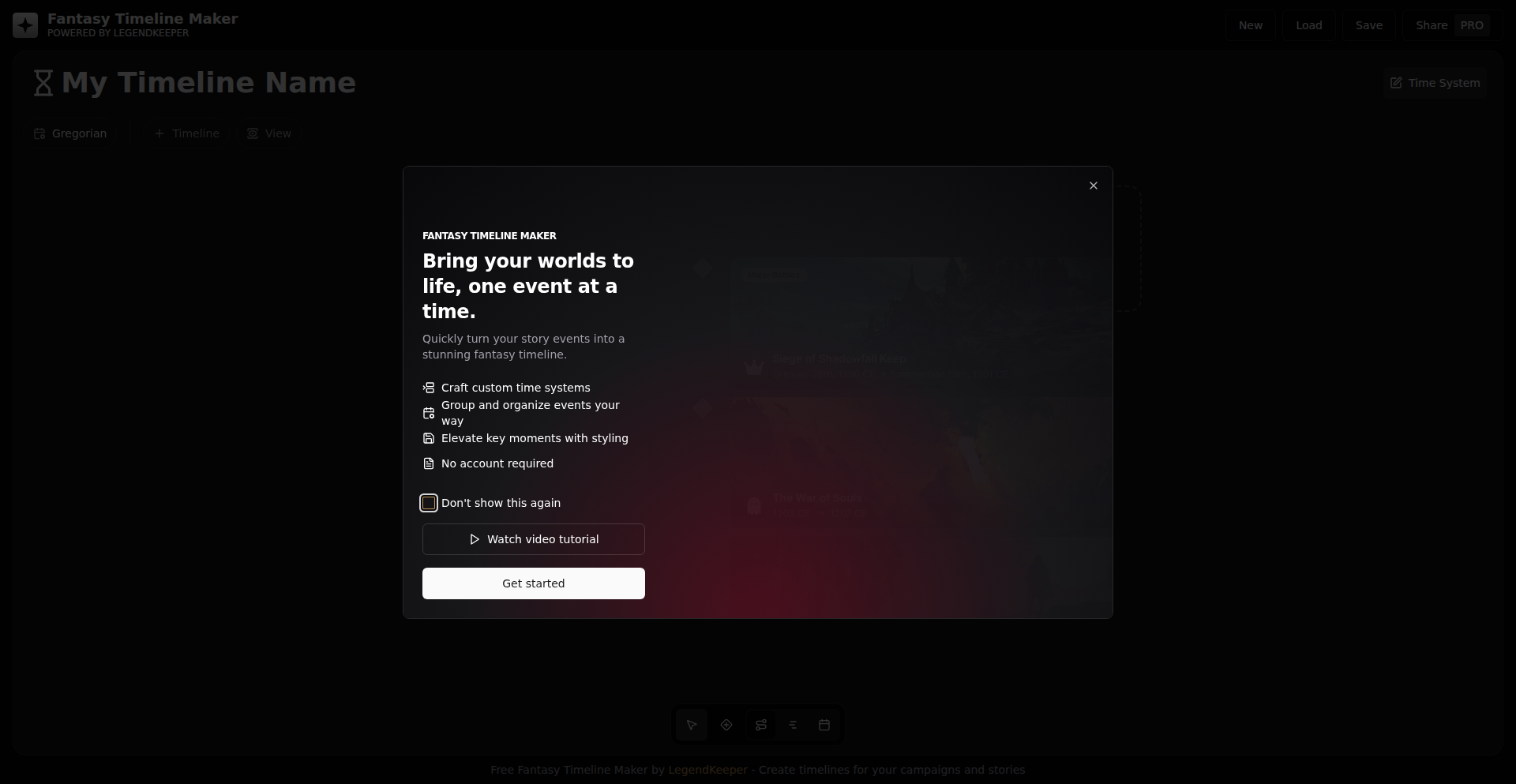
Author
braden-lk
Description
ChronoForge is a standalone fantasy timeline and calendar editor. It solves the problem of managing complex, custom historical events for fictional worlds by representing time as raw integer minutes since an epoch. This innovative approach allows for precise plotting of events on zoomable Gantt timelines, standard list views, and calendar interfaces, all driven by custom calendar definitions. So, what's in it for you? If you're creating a detailed fantasy world, ChronoForge provides a powerful, flexible tool to bring its history to life with unparalleled accuracy and visualization.
Popularity
Points 2
Comments 0
What is this product?
ChronoForge is a desktop-friendly web application that acts as a sophisticated timeline and calendar editor for fictional worlds. Its core technical innovation lies in its time representation: all events are stored as simple integer minutes from a defined starting point (the epoch). This raw numerical data is then processed through user-defined calendar rules (e.g., how many months in a year, days in a month, names of months) to translate these minutes into human-readable dates and times within that custom calendar. This system allows for highly accurate and consistent chronological tracking, even for non-standard or fantastical calendar systems. So, what's the benefit? This method ensures that your fictional world's timeline is robust and can be displayed in various intuitive ways, making it easy to track and visualize complex histories.
How to use it?
Developers can use ChronoForge as a standalone web page hosted locally or integrated into other applications. The primary use case involves defining a custom calendar system, inputting significant events as integer minutes (or letting the tool calculate them), and then visualizing these events across different views like a Gantt chart for event duration and flow, or a traditional calendar for day-to-day planning. The underlying integer minute system makes it incredibly flexible for scripting and programmatic event generation. So, how does this help you? You can easily import or generate event data programmatically and visualize it without worrying about complex date calculations for custom calendars, saving significant development time.
Product Core Function
· Integer Minute Epoch Timekeeping: Represents all events as precise integer minutes from a custom epoch, providing a universal base for all chronological calculations. This allows for accurate event ordering and duration measurements, crucial for complex world-building. This means your fictional history will be consistent and easy to manage.
· Custom Calendar Definition Engine: Allows users to define the parameters of their fictional calendar (e.g., number of months, days per month, leap year rules, month names). This ensures that dates generated are specific to the world being created, offering unparalleled customization for fantasy or sci-fi settings. This lets you build timelines that feel truly unique to your world.
· Zoomable Gantt Timeline View: Visualizes events as bars on a timeline, allowing users to zoom in and out to see the overall arc of history or specific event details. This view is excellent for understanding the flow and duration of events over long periods. This helps you grasp the grand narrative of your world's history.
· Standard List and Calendar Views: Provides traditional list and calendar interfaces for viewing events, making it easy to browse and locate specific dates and occurrences. This offers familiar ways to interact with your timeline data for everyday checks. This makes it simple to find specific events when you need them.
· Standalone Web Hosting Capability: Designed to be easily hosted as a single HTML file, making it accessible and deployable without complex server setups. This allows for quick sharing and integration into other projects or documentation. This means you can easily share your world's history with others or use it offline.
Product Usage Case
· World-building for TTRPGs: A Game Master creating a detailed history for a fantasy role-playing game can use ChronoForge to meticulously plot out ancient wars, the rise and fall of empires, and the timing of magical cataclysms, ensuring all events are chronologically sound within their custom calendar. This solves the problem of ensuring that historical events in a campaign setting don't contradict each other.
· Sci-Fi Timeline Generation: A science fiction author or developer can use ChronoForge to map out centuries of interstellar colonization, technological advancements, and generational ship voyages, with custom calendar systems for different alien species or distant planets. This helps create a believable and consistent future history.
· Historical Simulation Tool: Researchers or developers working on historical simulations could adapt ChronoForge to model specific historical periods with custom calendrical systems, allowing for the precise placement and analysis of events. This offers a flexible way to experiment with historical timelines.
· Event Planning for Fictional Narratives: Storytellers can use ChronoForge to outline plot points and character arcs across significant timelines, ensuring that key events occur at logical intervals and with appropriate pacing within their narrative's world. This helps in structuring compelling stories by managing temporal progression.
44
EduGenius AI Assistant
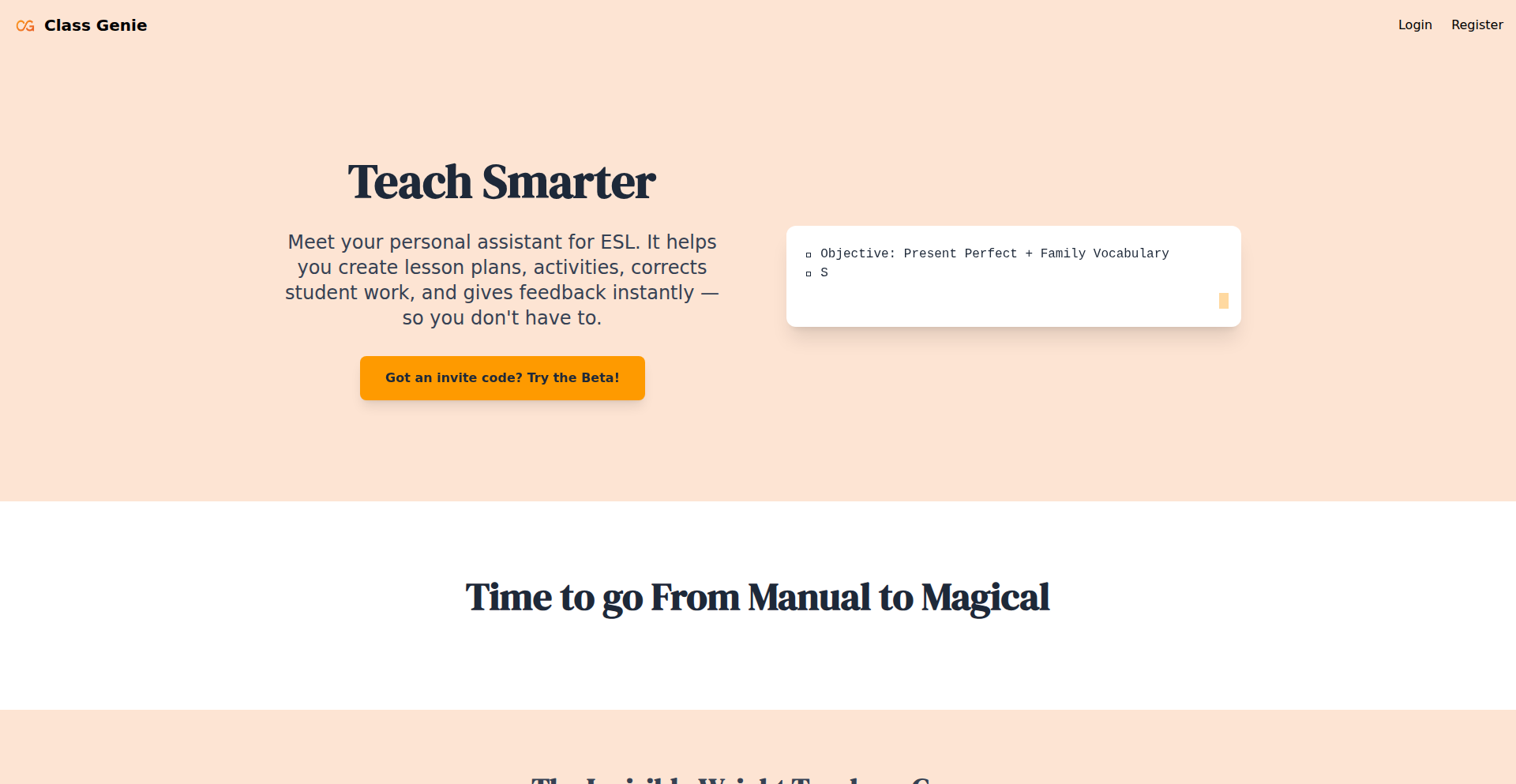
Author
gabceboli
Description
An AI assistant for language teachers that automates repetitive tasks like lesson planning and grading. It leverages Generative AI to create learning materials and provide personalized student feedback, significantly reducing the time it takes for students to receive guidance. This allows teachers to focus more on high-impact instruction and less on administrative work, ultimately accelerating the learning process for students. The core innovation lies in applying cutting-edge AI to address practical, time-consuming challenges in education.
Popularity
Points 1
Comments 1
What is this product?
EduGenius AI Assistant is a sophisticated AI tool designed to support language educators. At its heart, it uses advanced Large Language Models (LLMs), the same technology behind chatbots like ChatGPT, but specifically fine-tuned for educational purposes. Instead of just answering general questions, it's trained to understand the nuances of language pedagogy. It can generate structured lesson plans based on curriculum goals, create a variety of interactive homework assignments (like fill-in-the-blanks, multiple-choice quizzes, and writing prompts), and even automatically grade these assignments. A key innovative feature is its ability to analyze student responses and provide targeted feedback on their strengths and weaknesses in areas like grammar, vocabulary, and comprehension. This personalized feedback loop is dramatically shortened, enabling faster learning. The privacy-first design also addresses the critical need for data security in educational settings.
How to use it?
Language teachers can integrate EduGenius AI Assistant into their daily workflow through a web-based interface. They can input course objectives, specific topics, or student levels, and the AI will generate tailored lesson plans and activity materials. For homework, teachers can select from various assignment types, which the AI then populates with relevant content. Students submit their work, and the AI automatically grades it, providing instant feedback directly to the student and a summarized report to the teacher. This can be used for in-class activities, take-home assignments, or supplementary practice. The system is currently live for ESL (English as a Second Language) and aims for broader language support in the future. Integration can be as simple as using the web platform, with potential for future API integrations with existing learning management systems.
Product Core Function
· Automated Lesson Plan Generation: This function uses AI to create structured and comprehensive lesson plans based on teacher-defined parameters like topic, student level, and learning objectives. Its value is saving teachers significant time on curriculum design, allowing them to focus on delivery and engagement.
· Dynamic Homework and Activity Creation: The AI generates diverse language learning exercises such as listening comprehension prompts, writing assignments, and multiple-choice quizzes. This provides variety and keeps students engaged while offering efficient practice opportunities.
· Automated Grading and Feedback: This feature leverages AI to assess student submissions for correctness and proficiency, providing instant feedback. This drastically reduces teacher workload and accelerates the student's learning cycle by providing timely insights into their performance.
· Personalized Student Performance Analysis: The AI analyzes student work patterns to identify individual strengths and weaknesses across different language skills. This allows teachers to understand each student's needs better and tailor their instruction for maximum impact.
· Privacy-First GenAI Implementation: This function focuses on securely handling student data within the AI framework, adhering to educational privacy regulations. This is crucial for building trust and complying with legal requirements when using AI in public sector education.
Product Usage Case
· A new ESL teacher needs to quickly create a week's worth of lesson plans for beginner students focusing on basic conversation. They input the student level and topics (greetings, introductions) into EduGenius, which generates detailed daily lesson outlines, including suggested activities and vocabulary. This saves the teacher hours of planning time and ensures a cohesive learning experience.
· A teacher wants to create a grammar quiz on past tense for their intermediate ESL class. Instead of manually writing questions, they use EduGenius to generate a mix of multiple-choice and fill-in-the-blank questions related to past tense verbs. This provides varied practice and saves the teacher the effort of question formulation.
· Students submit their written essays on a given topic. EduGenius AI analyzes their grammar, vocabulary usage, and sentence structure, providing instant feedback on areas for improvement. The teacher then receives a summary of common errors across the class, enabling them to address these issues in the next lesson more effectively.
· A teacher notices that several students consistently struggle with listening comprehension. By reviewing the personalized feedback reports generated by EduGenius, the teacher identifies specific patterns in their errors and can then assign targeted listening exercises or provide one-on-one support to address these individual learning gaps.
45
Velocity: Quantum-Resistant Transport Protocol
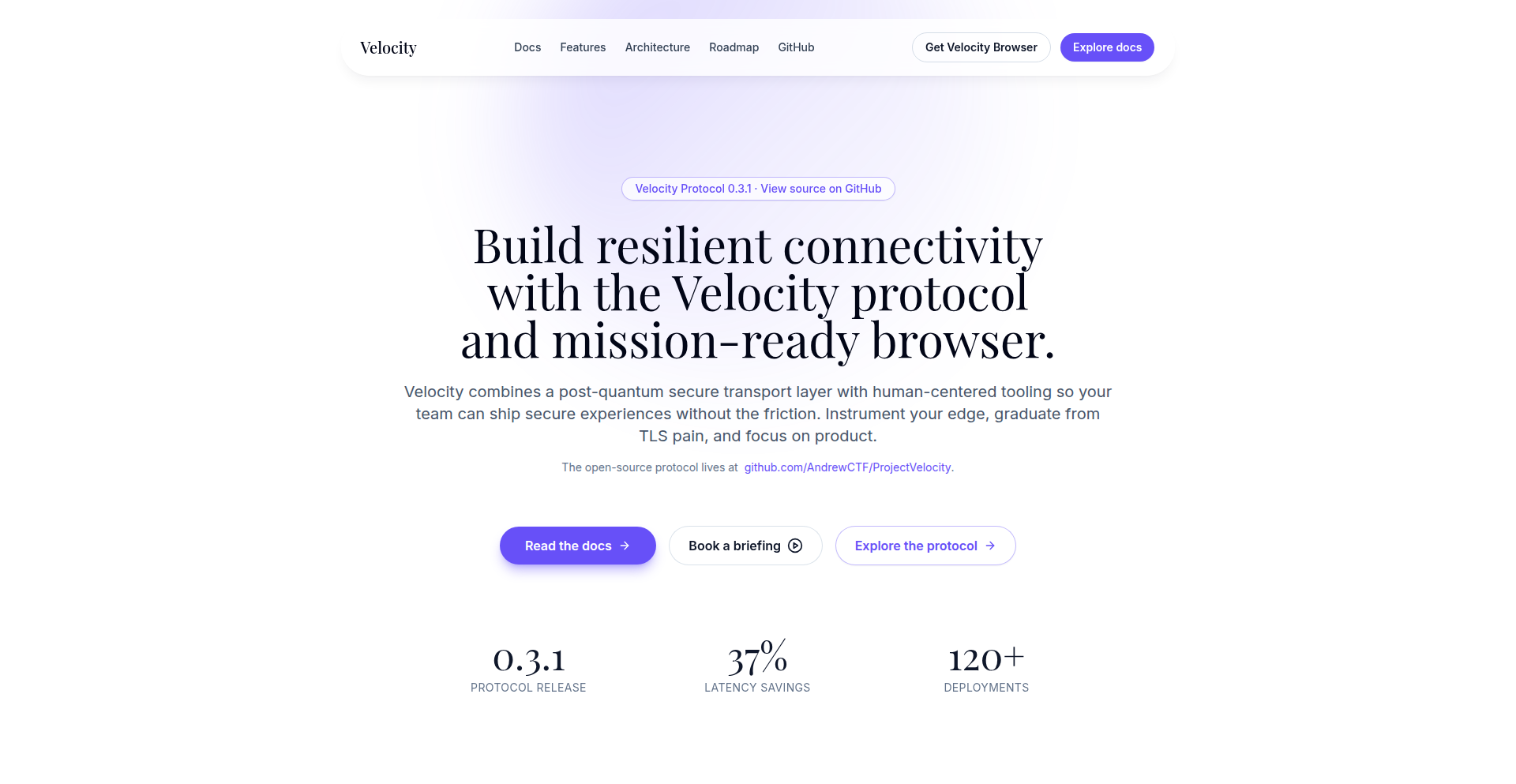
Author
AndrewCTF
Description
Velocity is an experimental transport layer protocol designed to bypass the historical baggage of TLS/HTTPS, focusing on extreme performance, quantum resistance, and minimal handshake latency. It offers hybrid key exchange and advanced security features to counter both passive and active threats, aiming to be a next-generation secure and fast internet communication standard.
Popularity
Points 2
Comments 0
What is this product?
Velocity is a new transport protocol that aims to be significantly faster and more secure than current standards like TLS 1.3 and HTTPS. It achieves this by using modern cryptographic techniques, including post-quantum cryptography (PQC) to protect against future quantum computer attacks. It also minimizes the time it takes for devices to establish a secure connection (handshake latency), making interactions feel almost instantaneous. Think of it as a leaner, meaner, and future-proofed way for applications to talk to each other over the internet, without the slow, outdated parts of current security protocols.
How to use it?
Developers can integrate Velocity into their applications or use it as a replacement for traditional web servers and proxies. It's designed to serve static content or act as a reverse proxy, managing traffic across multiple domains. The goal is to eventually make it a single, easy-to-deploy binary, similar to how developers currently use tools like Caddy or Nginx, but with built-in automatic certificate management and seamless updates. This means less complex configuration and faster deployment for high-performance and self-hosted systems.
Product Core Function
· Quantum-Resistant Cryptography: Implements post-quantum algorithms to safeguard data from future quantum computer decryption, ensuring long-term data security. This is valuable for organizations handling sensitive information that needs protection for years to come.
· Near-Zero Handshake Latency: Significantly reduces the time required to establish a secure connection, leading to faster loading times and a more responsive user experience for applications and websites. This translates to happier users and potentially better search engine rankings.
· Hybrid Key Exchange: Supports a mix of current and quantum-resistant encryption methods, providing flexibility and security during the transition to full post-quantum adoption. This allows for immediate security enhancements while preparing for future cryptographic changes.
· Active and Passive Threat Resistance: Incorporates features like shorter ticket lifetimes, encrypted transcripts, handshake binding, and retry tokens to actively defend against surveillance, man-in-the-middle attacks, and denial-of-service attempts. This provides robust security against a wide range of cyber threats.
· Unified Transport Stack (Future): Plans to support multiple internet protocols like HTTP/1.1, HTTP/2, and HTTP/3 over both TCP and UDP, offering a single, versatile communication layer. This simplifies network infrastructure and allows for optimized performance across different web standards.
· Integrated ACME Automation: Aims to provide built-in automatic certificate issuance and renewal (like Let's Encrypt), simplifying SSL/TLS certificate management. This removes a common operational burden for developers and system administrators.
Product Usage Case
· High-frequency trading platforms: Reduce latency in financial transactions by minimizing connection establishment time, enabling faster order execution and improved trading performance.
· Real-time gaming servers: Enhance the gaming experience by providing near-instantaneous communication between players and servers, reducing lag and improving responsiveness.
· IoT device communication: Secure and efficient data transfer for a large number of connected devices, especially in scenarios where latency is critical and quantum threats are a concern for long-term data integrity.
· Self-hosted application deployments: Simplify the setup and management of secure web applications by offering a single binary with automatic certificate handling and high performance, ideal for developers managing their own infrastructure.
· Secure content delivery networks (CDNs): Accelerate content delivery while ensuring robust security and future-proofing against advanced cryptographic threats, benefiting both content providers and end-users.
46
Ambigram Forge
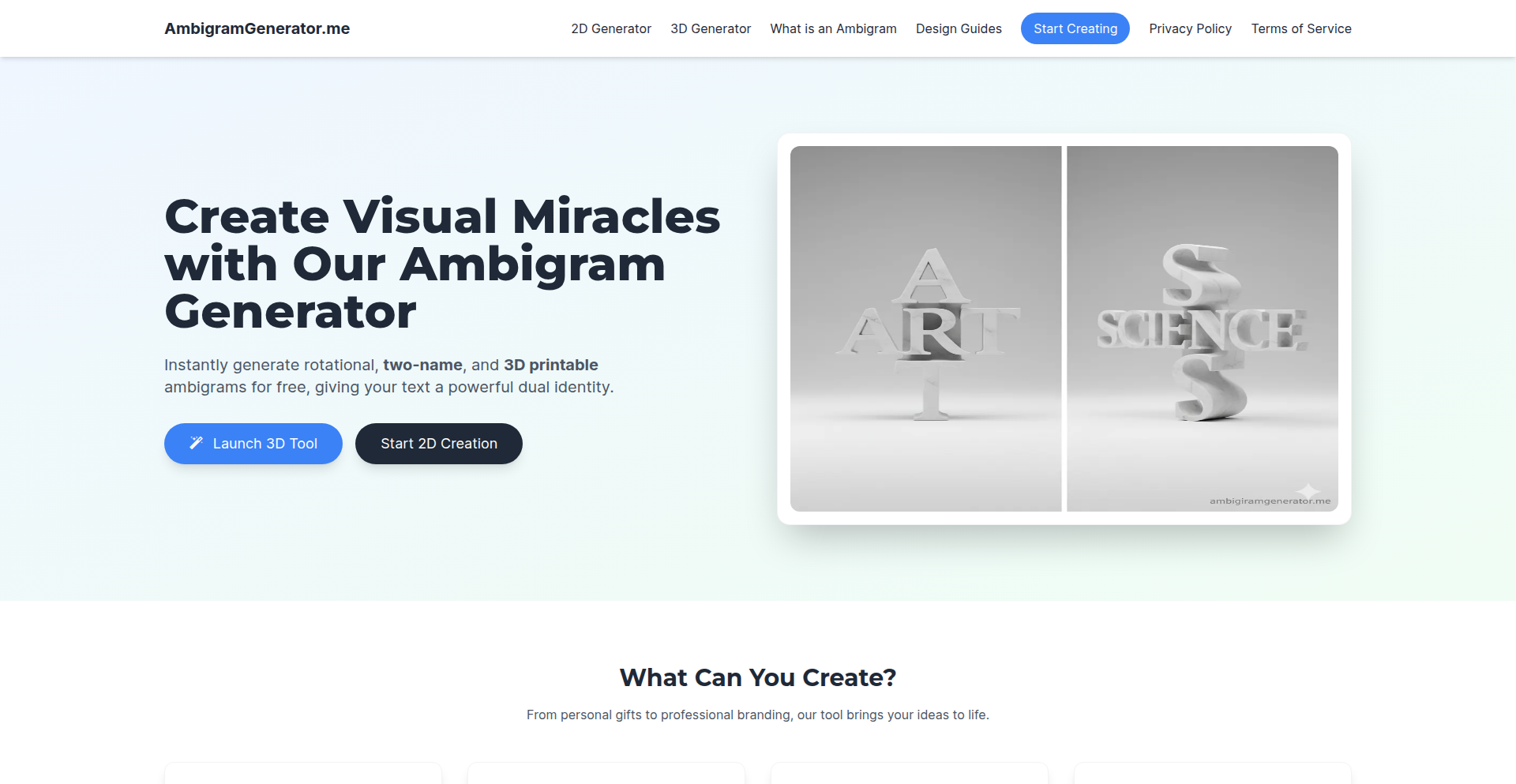
Author
Franklinjobs617
Description
Ambigram Forge is a web-based tool that generates rotational ambigrams – words or phrases that look the same when flipped 180 degrees. It tackles the complex challenge of not just flipping letters, but ensuring they visually connect and form a coherent, aesthetically pleasing design. This project innovates by using a pre-defined, manually optimized database of character pairings combined with a sophisticated SVG rendering pipeline for smooth transitions, offering near-instant results for a unique typographic art form. So, what's the use? It allows anyone to create personalized, eye-catching designs for branding, logos, or simply for fun, without needing deep graphic design or coding skills.
Popularity
Points 1
Comments 1
What is this product?
Ambigram Forge is a web application that automatically creates rotational ambigrams. The core technical innovation lies in its approach to solving a sophisticated substitution cipher problem. It doesn't just flip characters; it uses a large, handcrafted database of character mappings that have been optimized for aesthetic appeal. For example, an 'A' on one side might be designed to perfectly transform into a 'V' when inverted. The system also employs a 'weight and stress' system to ensure visual harmony between connected characters, meaning the thickness and style of lines match up. When it comes to displaying these, it uses an SVG (Scalable Vector Graphics) rendering pipeline with custom logic to smoothly merge the paths between letters, especially tricky ones like 'N' and 'Z'. This results in much better-looking ambigrams compared to simpler methods. So, what's the benefit? It turns complex typographic art into an accessible, automated process, allowing anyone to generate unique visual identities.
How to use it?
Developers can use Ambigram Forge by visiting the website and inputting text. The tool then processes the input and generates an ambigram, typically displayed as an SVG image. For integration, the SVG output can be directly embedded into web pages, used in graphic design software that supports SVG (like Adobe Illustrator or Inkscape), or further manipulated programmatically. This allows for dynamic ambigram generation within applications or as part of a creative workflow. So, how does this help? Developers can easily incorporate unique, dynamic visual elements into their projects or explore programmatic art generation without building a complex character mapping system from scratch.
Product Core Function
· Rotational Ambigram Generation: Automatically creates words or phrases that are readable upside down. This provides a unique way to represent text visually, offering a creative branding or artistic element.
· Pre-rendered Character Pair Database: Utilizes a large, manually optimized database of letter transformations (e.g., 'A' becomes 'V' when flipped). This ensures that the generated ambigrams are not just technically correct but also aesthetically pleasing and legible.
· Aesthetic Coherence Engine: Implements logic to ensure visual harmony between inverted characters by considering 'weight and stress' of transitions. This means the ambigrams look visually balanced and professional, not just a jumbled mess.
· SVG Rendering Pipeline with Custom Path Merging: Smoothly combines character paths using SVG technology to create seamless transitions, especially for complex letter combinations. This results in high-quality, professional-looking graphic output that scales without losing quality.
Product Usage Case
· Brand Identity Design: A startup could use Ambigram Forge to generate a unique logo for their brand that has a memorable, reversible design, making it stand out on various marketing materials.
· Personalized Merchandise: An individual could create an ambigram of their name or a meaningful phrase to be printed on t-shirts, mugs, or posters for a unique personal item.
· Game Development: Game developers could use ambigrams for in-game runes, symbols, or faction logos that have a hidden or dual meaning when viewed in different orientations, adding depth to the game world.
· Web Design Elements: Web designers can embed ambigrams generated by the tool as interactive elements or distinctive headers on websites, creating an engaging user experience and visual flair.
47
Firestore Rules LSP
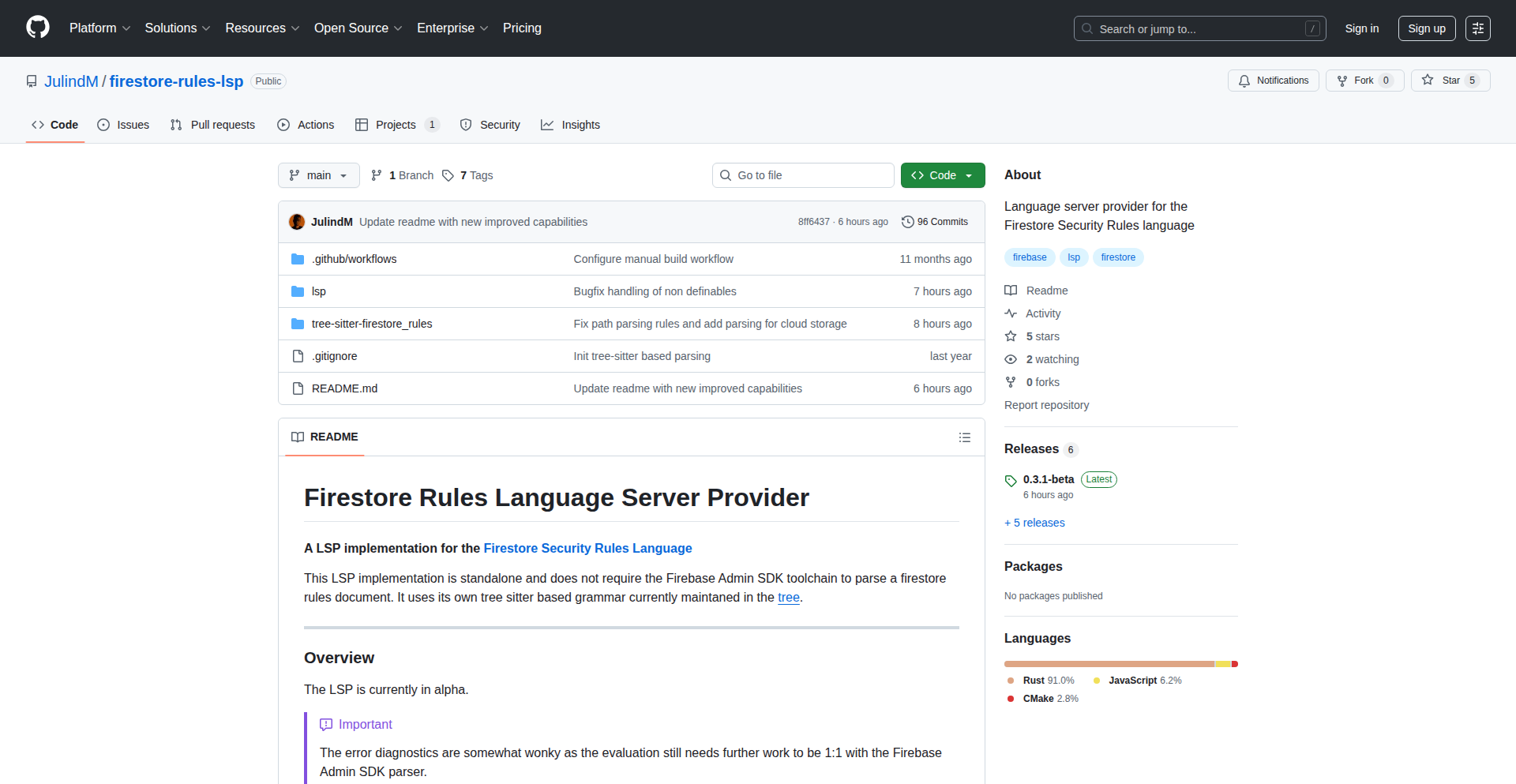
Author
TheJuli
Description
This project introduces a Language Server Protocol (LSP) for Firestore Security Rules, built using Rust and its own parser with tree-sitter. It addresses the lack of robust developer tooling for Firestore rules, enabling crucial features like type inference, diagnostics, and linting. This means developers can write and understand their Firestore security rules with greater confidence and efficiency, akin to how they interact with modern programming languages.
Popularity
Points 2
Comments 0
What is this product?
This is a Language Server Protocol (LSP) specifically designed for Firestore Security Rules. LSPs are backend services that provide intelligent code editing features like autocompletion, error checking, and code navigation to various code editors. The innovation here lies in building this LSP from scratch using Rust and a custom parser based on tree-sitter. Tree-sitter is a powerful parsing library that allows for building grammars for new languages, enabling deep understanding of the code structure. By creating its own parser, this LSP can accurately interpret Firestore rules, offering advanced features that were previously unavailable or poorly supported. So, this essentially brings professional-grade coding assistance to the often-underserved area of Firestore security rule development, making it easier to write secure and correct rules. What this means for you is fewer mistakes, faster development, and a better understanding of your security configurations.
How to use it?
Developers can integrate this LSP into their preferred code editors that support the Language Server Protocol. A companion VSCode extension is provided as a convenient wrapper. When you install the LSP and its editor integration, your editor will communicate with the LSP server. This allows the LSP to analyze your Firestore security rules files in real-time. As you type, it will provide instant feedback on syntax errors, potential security vulnerabilities (linting), and can even suggest completions or infer types based on your rules' logic. This enhances your development workflow significantly. So, this is used by writing your Firestore rules in your editor, and the LSP provides real-time intelligent assistance, making your coding process smoother and more reliable.
Product Core Function
· Real-time Syntax Highlighting and Error Detection: The LSP parses your Firestore rules to identify and flag syntax errors as you type, preventing common mistakes and improving code readability. This is valuable because it catches errors early, saving debugging time.
· Type Inference: The LSP can understand the data types within your Firestore rules, providing better autocompletion suggestions and helping you avoid type-related bugs. This is useful as it makes writing rules more intuitive and less error-prone.
· Linting and Diagnostics: It analyzes your rules for common anti-patterns, potential security misconfigurations, and stylistic inconsistencies, offering actionable suggestions for improvement. This directly contributes to more secure and robust Firestore security policies.
· Code Navigation: While in its infancy, the goal is to enable features like jumping to definitions or finding references within your rules, making it easier to manage complex rule sets. This will be beneficial for understanding how different parts of your security rules interact.
Product Usage Case
· A developer is writing complex Firestore security rules for a new feature and makes a typo in a data type. The LSP immediately highlights the typo and suggests the correct type, preventing a runtime error and saving them from investigating a confusing bug later. This shows how it helps catch subtle errors quickly.
· A team is reviewing a large set of Firestore security rules. The LSP's linting feature identifies a rule that grants overly broad read access to a sensitive collection, flagging it as a potential security risk. This helps the team proactively strengthen their security posture before deployment.
· A junior developer is learning to write Firestore rules. The LSP's autocompletion and type inference features guide them by suggesting valid syntax and data structures, accelerating their learning curve and reducing frustration. This demonstrates its value as a learning aid.
48
Compliance Compass
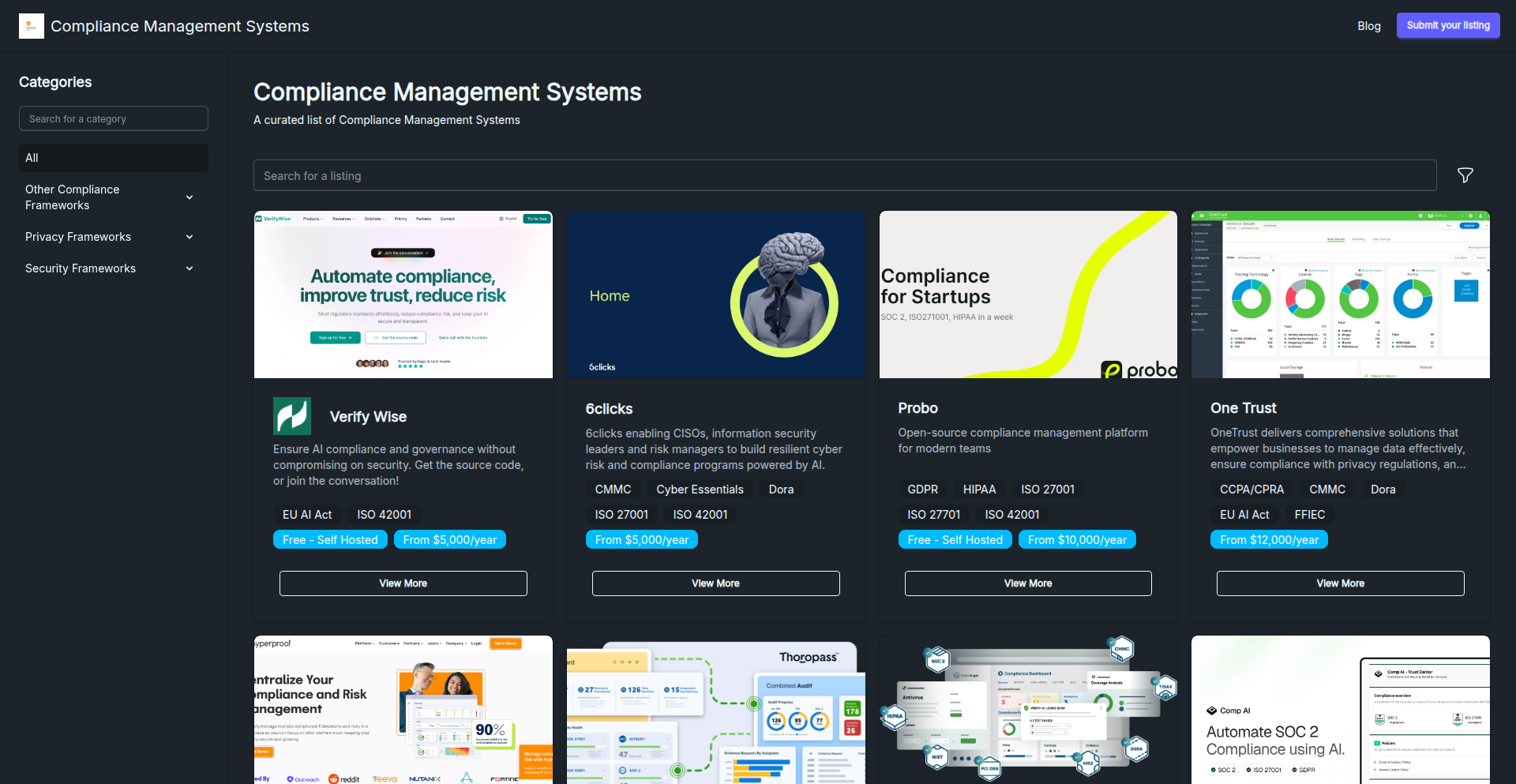
Author
ChrisGrigg
Description
A curated, searchable database of compliance management systems. It solves the problem of sifting through countless tools to find the right one for specific regulatory needs, offering a clear, technology-driven approach to compliance. The innovation lies in its intelligent curation and filtering capabilities, making complex compliance selection straightforward.
Popularity
Points 1
Comments 0
What is this product?
Compliance Compass is a specialized search engine designed to help businesses navigate the complex landscape of compliance management software. Instead of general web searches, it focuses on a meticulously curated list of systems, using smart tagging and filtering to pinpoint the exact solutions needed for various regulatory frameworks. Think of it as a highly specialized librarian for compliance tools, understanding the nuances of different regulations and matching them to the right software. This offers value by saving immense research time and reducing the risk of choosing an unsuitable or inadequate compliance system.
How to use it?
Developers and compliance officers can use Compliance Compass by visiting the platform and utilizing its intuitive search and filtering interface. You can input keywords related to your industry, the specific regulations you need to adhere to (e.g., GDPR, HIPAA, SOX), or the types of compliance processes you manage (e.g., risk assessment, incident management, data privacy). The system then presents a ranked list of relevant compliance management systems, complete with summaries, key features, and links to the vendor's website. This allows for quick comparison and informed decision-making, directly helping to streamline the selection process for essential business software.
Product Core Function
· Intelligent Curation: Automatically gathers and organizes information on compliance management systems, providing a reliable and up-to-date resource. This means you don't have to worry about outdated information, saving you time and ensuring you're looking at current offerings.
· Advanced Filtering: Allows users to filter systems based on specific regulatory frameworks, industry verticals, and functional requirements. This empowers you to find exactly what you need, cutting through the noise and irrelevant options.
· Detailed System Profiles: Provides concise overviews of each system, highlighting key features and benefits. This helps you quickly understand the potential of each tool without having to visit multiple websites, accelerating your evaluation process.
· Searchable Database: Enables quick and efficient searching through a comprehensive collection of compliance solutions. This makes finding specific types of tools much faster than traditional search engines, directly addressing the frustration of information overload.
Product Usage Case
· A software development company needs to ensure its new application complies with GDPR. Using Compliance Compass, they can search for 'GDPR compliance' and filter by 'SaaS solutions for software development'. This quickly surfaces relevant tools, allowing them to select a system that addresses their specific privacy and data protection needs, thereby avoiding potential legal issues and fines.
· A financial services firm must adhere to SOX regulations. They can leverage Compliance Compass to find 'SOX compliance software' and filter by 'financial reporting automation'. This leads them to specialized systems that can streamline their audit trails and financial controls, ensuring regulatory adherence and maintaining investor confidence.
· A healthcare startup is launching a new telehealth platform and needs to comply with HIPAA. By searching for 'HIPAA compliance' and filtering by 'healthcare technology solutions', they can identify platforms designed for secure patient data management and medical record keeping, reducing their risk of data breaches and ensuring patient privacy.
49
LinkedIn2Site-AI
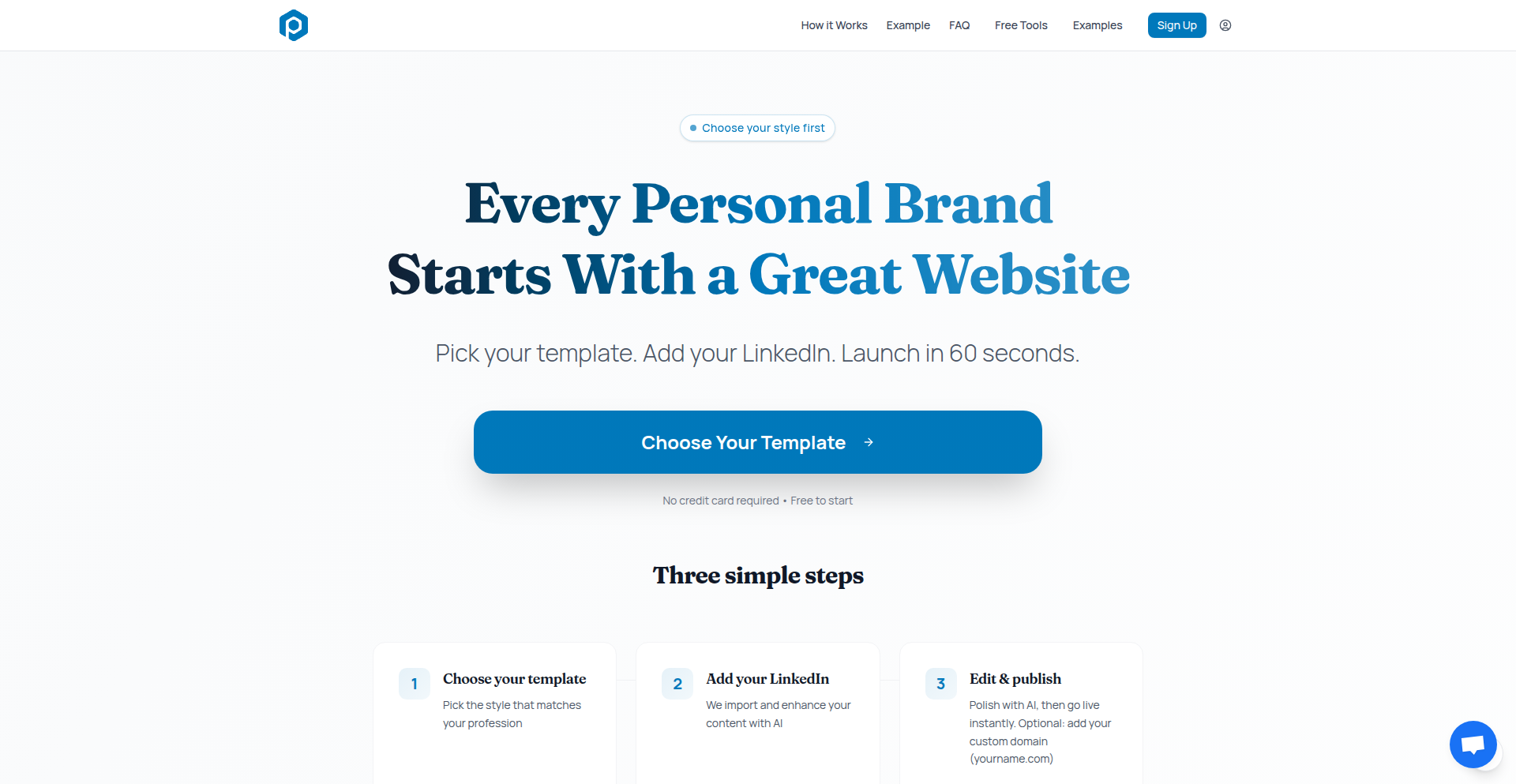
url
Author
FlorinDobinciuc
Description
This project, Paje.ai, is an innovative tool that transforms your LinkedIn profile into a professional personal website. Leveraging AI, it automates the creation of a clean, modern website from your existing LinkedIn data, making it incredibly easy for users to establish an online presence without the technical hassle. The core innovation lies in its ability to extract and structure information from a social professional network and present it in a visually appealing, customizable website format, solving the common problem of website creation being too time-consuming or complex.
Popularity
Points 1
Comments 0
What is this product?
Paje.ai is an AI-powered service that takes your LinkedIn profile information and automatically generates a professional personal website. Instead of manually building a website from scratch, you simply provide your LinkedIn URL. The AI then intelligently parses your experience, skills, and education, and populates a pre-designed, customizable template. This significantly lowers the barrier to entry for creating an online portfolio or personal branding site, solving the 'I need a website but it's too much work' problem.
How to use it?
Developers and individuals can use Paje.ai by visiting the Paje.ai website. After pasting their LinkedIn profile URL, they can choose from a selection of website templates. The platform handles the rest, generating a website that can be further customized. Users can also purchase and connect their own custom domain directly through the service. This offers a quick and efficient way to create a digital presence for job applications, freelancing, or general personal branding without needing to write any code.
Product Core Function
· Automated LinkedIn Data Extraction: Scans and extracts key information like work experience, education, skills, and accomplishments from a LinkedIn profile, providing immediate value by saving manual data entry time.
· AI-Powered Website Generation: Utilizes AI algorithms to structure and present the extracted data into a coherent and professional website layout, solving the problem of creating a visually appealing online presence without design skills.
· Template Customization: Offers a selection of pre-designed website templates that users can choose from, allowing for personalization and ensuring the website reflects their individual style and needs, offering practical application for diverse professional identities.
· Domain Connection and Purchase: Integrates domain registration and connection capabilities directly within the platform, streamlining the process of making the website live and accessible, a valuable feature for anyone aiming for a professional web address.
· Dynamic Content Updates: Implies the potential for future updates where changes on LinkedIn could reflect on the generated website, providing ongoing relevance with minimal effort for the user.
Product Usage Case
· A recent graduate looking for their first job can quickly create a professional portfolio website by pasting their LinkedIn URL. This solves the problem of them not having prior professional websites and allows them to showcase their education and projects in a structured, accessible format to potential employers.
· A freelance designer can generate a website showcasing their skills and past projects from their LinkedIn profile. This addresses the need for a readily available online presence to attract clients, without requiring them to build a website from scratch while they focus on their design work.
· An individual seeking to change careers can quickly update their online presence to reflect new aspirations by leveraging their LinkedIn profile. This helps them pivot their professional narrative and present a cohesive image to recruiters in a new field, solving the challenge of re-branding themselves online.
50
DockerPulse Notifier
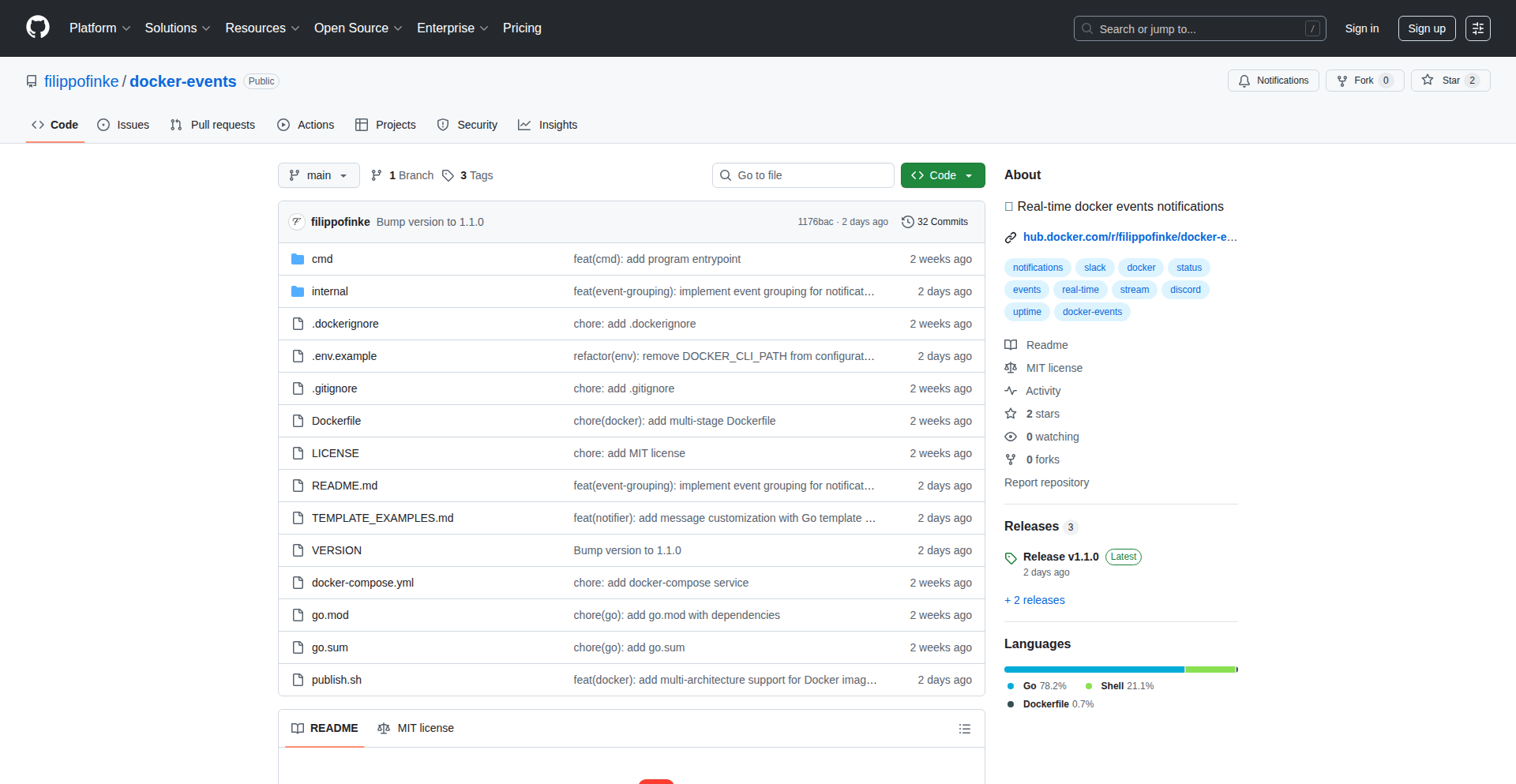
Author
filippofinke
Description
DockerPulse Notifier is a real-time event watcher for Docker containers that intelligently broadcasts notifications across multiple channels. It addresses the challenge of staying informed about critical Docker events without constant manual monitoring, offering a proactive approach to container management. The innovation lies in its ability to tap directly into Docker's event stream and translate these low-level events into actionable alerts for diverse platforms.
Popularity
Points 1
Comments 0
What is this product?
DockerPulse Notifier is a tool that listens to all the events happening within your Docker environment, like when a container starts, stops, crashes, or is updated. Instead of you having to constantly check, it automatically sends you alerts through various communication methods like email, Slack, or even a custom webhook. The technical innovation is its direct integration with the Docker daemon's event API, which allows it to capture these events in real-time. It then processes these raw events and formats them into understandable messages, pushing them to the notification channels you've configured. This means you get instant updates on your container status, which is crucial for maintaining a healthy and responsive application environment.
How to use it?
Developers can use DockerPulse Notifier by running it as a Docker container itself. You'll configure it with the specific Docker events you're interested in and the notification channels you want to use (e.g., specifying your Slack webhook URL or email server details). For example, you might want to be notified instantly if a critical service container restarts unexpectedly. You can integrate it into your CI/CD pipeline to receive alerts on deployment status changes, or use it in production to monitor for any abnormal container behavior. This provides an immediate feedback loop, allowing for swift troubleshooting and preventing potential downtime.
Product Core Function
· Real-time Docker Event Streaming: Captures Docker events as they happen, such as container start, stop, die, health status changes, and image pulls. The value here is immediate awareness of your container's lifecycle, preventing blind spots in monitoring.
· Multi-channel Notification System: Sends alerts to various platforms including email, Slack, Microsoft Teams, Discord, and custom webhooks. This ensures that your team receives notifications on their preferred communication channel, improving response times and collaboration.
· Configurable Event Filtering: Allows users to specify which Docker events trigger notifications, reducing noise and focusing on critical alerts. This provides granular control, so you're only alerted to what matters most to your specific workflow.
· Flexible Output Formatting: Enables customization of notification message content, making alerts more informative and actionable. This means you can tailor the message to include relevant context, helping developers quickly understand and address the issue.
· Containerized Deployment: Runs as a Docker container, making it easy to deploy and manage alongside your existing Docker infrastructure. This offers a seamless integration into your current setup without complex installations.
Product Usage Case
· In a production environment, a developer sets up DockerPulse Notifier to alert their operations team via Slack whenever a critical microservice container goes down. This allows for immediate investigation and resolution, minimizing service interruption.
· During a CI/CD process, DockerPulse Notifier is configured to send an email notification upon successful deployment of a new application version to the staging environment. This provides confirmation and can trigger subsequent automated checks.
· A developer running multiple development containers uses DockerPulse Notifier to send a Discord message when a container encounters an error during its startup sequence. This helps them quickly identify and fix configuration issues in their local development setup.
· For a sensitive data processing application, DockerPulse Notifier is set up to trigger a webhook to a security monitoring system if a container associated with that application unexpectedly restarts. This enhances the security posture by providing immediate alerts for potential anomalies.
51
AI Epub Zoomer
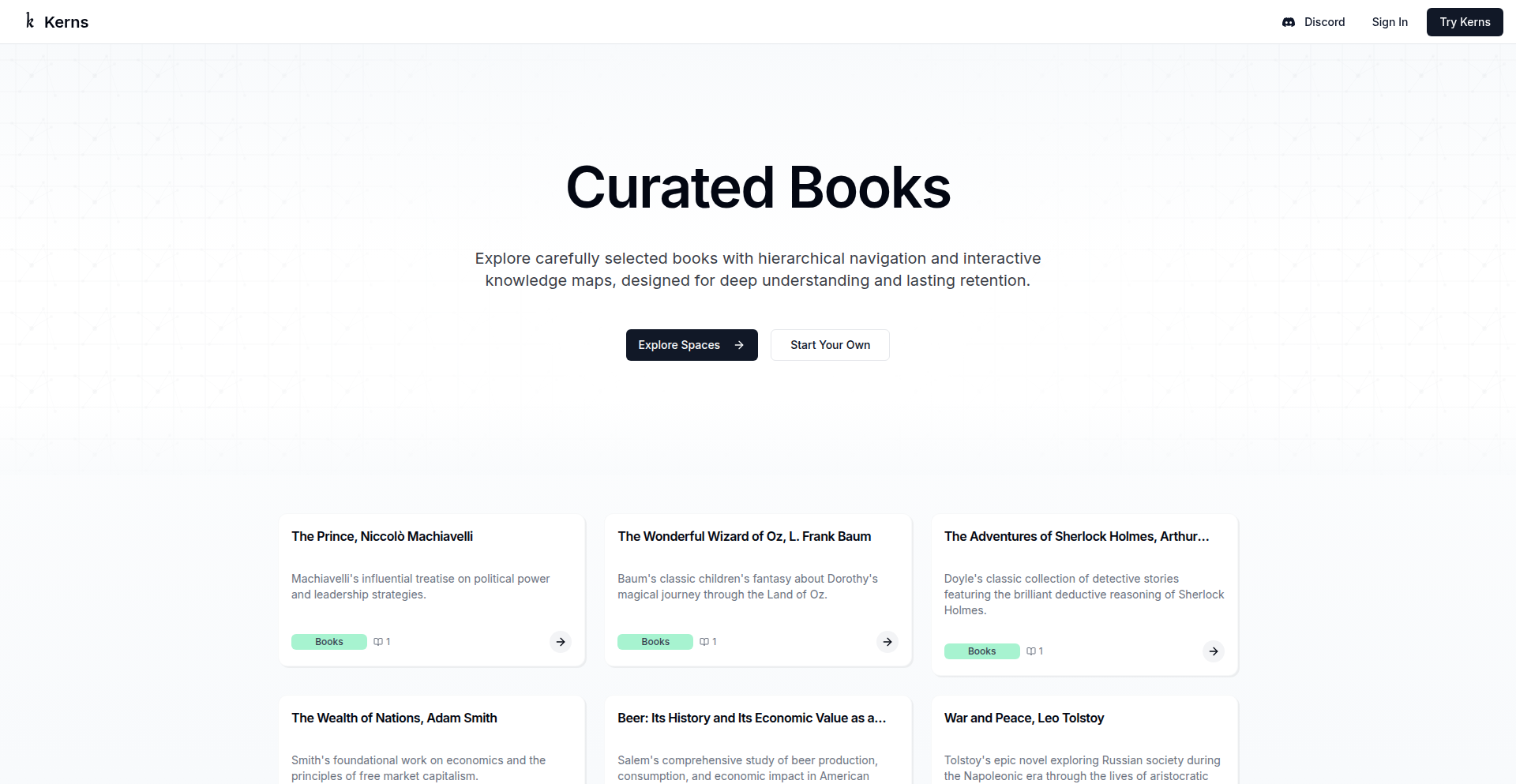
Author
kanodiaayush
Description
This project is an AI-powered interface for e-books (EPUBs) that allows users to seamlessly zoom in and out of detailed summaries and original text. It solves the problem of manually mapping summaries back to source material and offers a smooth transition between reading and audio playback using text-to-speech (TTS).
Popularity
Points 1
Comments 0
What is this product?
This is an innovative AI interface designed for reading e-books, specifically EPUB files. The core technology involves using AI to generate multi-level summaries of book chapters. These summaries are bi-directionally linked to the original paragraph-level text, meaning you can click on a summary point and go directly to the relevant section in the book, and vice-versa. Additionally, it integrates Text-to-Speech (TTS) capabilities, allowing users to listen to the content and switch back to reading seamlessly. This solves the friction of needing to manually find source text when reviewing summaries and the inconvenience of not being able to switch to audio. So, this is useful because it makes reading and reviewing e-books much more efficient and engaging, especially for non-fiction, by providing a dynamic way to interact with the content at different levels of detail.
How to use it?
Developers can integrate this into their e-book reading applications or build custom interfaces for content analysis. The project likely uses natural language processing (NLP) models to generate summaries and map them to the source text. For end-users, it's a standalone application or web interface where they upload their EPUB files. They can then navigate through chapter summaries, click to see the detailed source text, and toggle TTS for audio playback. This provides a powerful tool for researchers, students, or anyone who wants to deeply engage with and quickly review book content. So, this is useful because it offers a new, more interactive way to consume and understand e-book content.
Product Core Function
· AI-generated multi-level chapter summaries: Automatically creates concise summaries at different levels of detail for each chapter, saving users time and effort in understanding the main points. Useful for quick overviews and targeted review.
· Bi-directional linking between summaries and source text: Enables instant navigation from a summary point to the exact paragraph in the original e-book, and vice versa. Solves the tedious manual mapping issue and speeds up information retrieval. Useful for deep dives into specific topics.
· Seamless Text-to-Speech (TTS) integration: Allows users to switch between reading and listening to the e-book content without interruption. Enhances accessibility and caters to different learning preferences. Useful for multitasking or when visual reading is not feasible.
· Chronological summary constraint: Ensures that summaries maintain a linear and chronological flow, mirroring the book's narrative or structure. Improves comprehension and followability of the content. Useful for understanding sequential information.
Product Usage Case
· A student using the interface to study for an exam: They can quickly review chapter summaries to grasp the core concepts, then click on specific summary points to access detailed explanations in the original text when they need to understand nuances. This saves them significant time compared to rereading entire chapters. So, this is useful because it drastically speeds up the study process.
· A researcher analyzing a non-fiction book: They can generate an overview of the entire book through summaries and then quickly pinpoint specific sections related to their research by navigating from summaries to source text. This allows for efficient information gathering and literature review. So, this is useful because it streamlines the research process and helps extract relevant information faster.
· A user commuting to work who wants to 'read' a book: They can use the TTS feature to listen to the summarized content or the full text while driving or on public transport, and then later go back and read the detailed sections they found interesting. This makes productive use of travel time. So, this is useful because it enables content consumption even when multitasking.
52
AeroPilot Kit
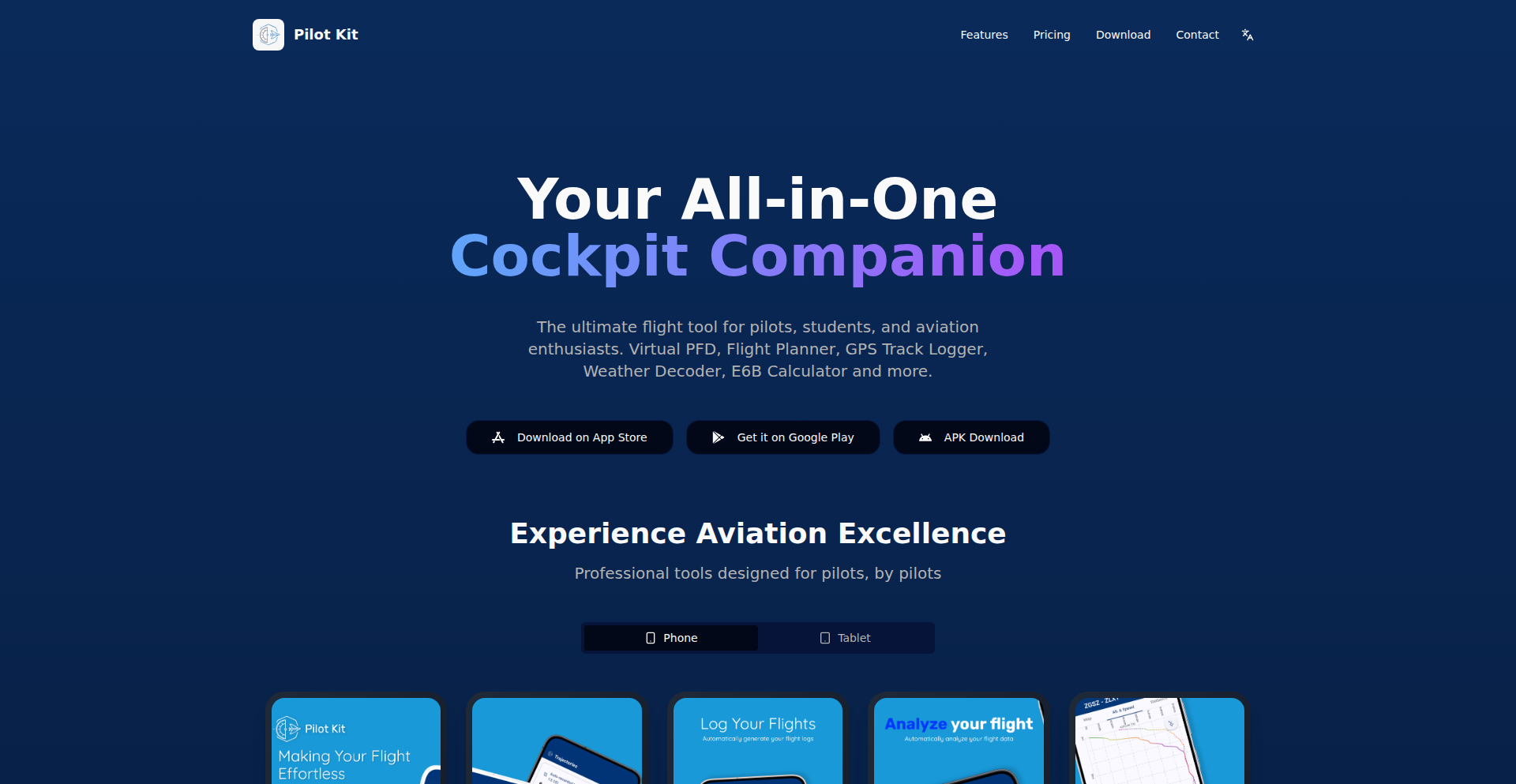
Author
Michael9876
Description
AeroPilot Kit is a comprehensive mobile application designed to streamline the administrative and computational tasks for private pilots. Leveraging GPS tracking for automatic flight logging and a suite of offline calculation tools, it aims to reduce the tedious paperwork and complex calculations pilots traditionally face, allowing them to focus more on the actual flying. It features automatic flight recording, digital logbook generation, an E6B flight computer, customizable checklists, live weather decoding, and aircraft profile management, all optimized for tablet use in the cockpit. This project embodies the hacker ethos of using code to solve real-world, personal challenges.
Popularity
Points 1
Comments 0
What is this product?
AeroPilot Kit is a mobile application that acts as a digital co-pilot for private pilots. Its core innovation lies in its ability to automate many of the time-consuming pre-flight, in-flight, and post-flight tasks. Technically, it uses the device's GPS to track flight paths, altitudes, and speeds, then intelligently processes this data to automatically generate detailed flight log entries. It also integrates an offline E6B flight computer, a powerful tool for calculating wind correction angles, density altitude, and other critical flight parameters, which historically required a physical circular slide rule. Furthermore, it decodes aviation weather reports (METARs and TAFs) into plain English and allows for the creation of personalized aircraft checklists, addressing the common need for pilots who fly various aircraft. The application is built to be user-friendly and runs effectively on tablets, making it a practical tool for the cockpit environment.
How to use it?
A developer can use AeroPilot Kit in several ways to enhance their piloting experience. For pilots undergoing training or those who fly regularly, they can install the app on their smartphone or tablet. Before a flight, they can use the customizable checklists to ensure all pre-flight checks are completed. During the flight, they can simply press 'start' on the app to automatically log the journey. Post-flight, the app will have recorded the flight details, which can be reviewed and then automatically converted into a digital logbook entry, eliminating manual data entry. Pilots can also utilize the offline E6B calculator for quick calculations of wind correction, fuel planning, and altitude adjustments without needing an internet connection. For those flying different aircraft, the aircraft profile feature allows for tailored settings. Finally, the app provides easy data export for backup or record-keeping purposes, offering a modern, efficient way to manage flight data.
Product Core Function
· Automatic Flight Logging: This function uses GPS data to record flight details like route, duration, altitude, and speed. Its technical value is in its ability to automatically capture data, reducing pilot workload and ensuring accurate records for debriefing and logbook entries, solving the problem of tedious manual logging.
· Digital Logbook: This feature transforms the tracked flight data into perfectly formatted logbook entries. The technical innovation is in the automated generation and standardization of these entries, making them ready for instructor sign-off or FAA checkrides, thus solving the problem of illegible or incomplete paper logbooks.
· Offline Flight Calculators: This includes a full suite of tools like the E6B computer for wind correction, density altitude, pressure altitude, and unit conversions. Technically, it provides essential aviation calculations without requiring internet access, solving the problem of needing specialized physical tools or relying on potentially unavailable connectivity for critical planning.
· Customizable Checklists: Users can create and manage their own checklists for different aircraft. The technical value lies in providing a flexible system for pilots, especially those who fly various planes, to ensure critical items are not overlooked, solving the problem of managing checklists for diverse aircraft.
· Live Weather Decoding: This function retrieves and decodes METARs and TAFs into plain English. Technically, it simplifies complex meteorological reports into easily understandable information, helping pilots make informed decisions about weather conditions, solving the problem of interpreting dense aviation weather jargon.
· Aircraft Profiles: This feature allows pilots to store and manage information for different aircraft. The technical value is in enabling personalized settings and configurations for each aircraft flown, which is particularly useful for student and renter pilots flying various planes, solving the problem of adapting to different aircraft quickly.
· Data Export: The app allows users to export their flight data and logbook entries. Technically, it provides a mechanism for data backup and integration with other systems, ensuring pilots have their records securely stored and accessible for official purposes or future analysis, solving the problem of data preservation and portability.
Product Usage Case
· A student pilot is practicing cross-country flights and needs to accurately log their flight time and details for their Private Pilot License (PPL) training. They use AeroPilot Kit to automatically record the flight path and duration. After landing, the app generates a detailed logbook entry, which they can easily review and submit to their instructor, solving the problem of manual, time-consuming logbook entries.
· A recreational pilot flies a rental Cessna 172 one week and a Piper Cherokee the next. Instead of remembering different checklist items for each, they use AeroPilot Kit's customizable checklists, which are tailored for each aircraft. This ensures they follow the correct procedures for each flight, solving the problem of managing checklists for multiple aircraft types.
· A pilot is planning a flight and needs to calculate the wind correction angle. They use the offline E6B calculator within AeroPilot Kit, inputting wind speed and direction to quickly get the necessary correction. This allows them to accurately plot their course without needing an internet connection or a physical E6B tool, solving the problem of complex calculations in a portable and accessible way.
· A pilot wants to understand the current weather conditions at their destination but is in an area with poor cellular reception. They use AeroPilot Kit's live weather decoding feature to get METARs and TAFs translated into plain English, allowing them to assess the weather safely and make an informed decision about proceeding with their flight, solving the problem of accessing and interpreting weather information in low-connectivity areas.
53
LAN File Relay
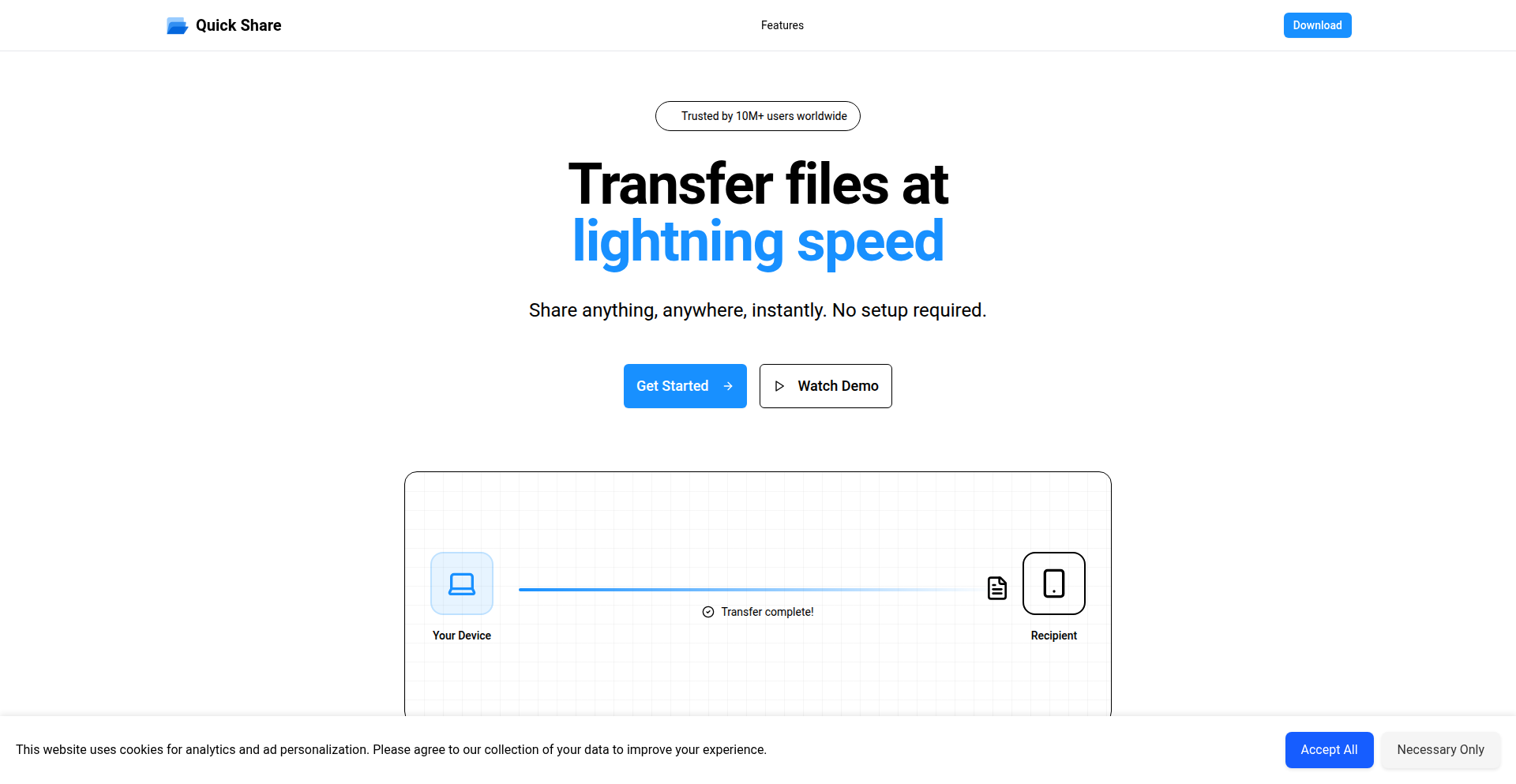
Author
jumpdong
Description
A lean utility enabling rapid file sharing across local Wi-Fi or LAN networks. It bypasses internet uploads and cloud storage, focusing on direct, peer-to-peer transfer for speed and privacy. The innovation lies in its simplicity and efficiency for local environments, solving the common pain point of transferring files between devices without relying on external services.
Popularity
Points 1
Comments 0
What is this product?
LAN File Relay is a software application designed for fast, direct file transfers between devices connected to the same local network (like your home Wi-Fi or office LAN). Instead of uploading files to the internet and then downloading them on another device, this app creates a direct link. It leverages technologies like Bonjour (for device discovery) or direct IP address configuration to find other devices on your network. The core technical insight is to simplify the complex process of network discovery and data streaming into an intuitive user experience, effectively acting as a temporary, high-speed bridge for your files within your local network. So, what's the use for you? It means no more emailing large files to yourself or using slow cloud syncs for local transfers – just quick, on-the-spot sharing.
How to use it?
To use LAN File Relay, both the sender and receiver devices need to have the application installed. Once launched, the app will automatically scan the local network for other instances of LAN File Relay. The sender selects the file(s) they wish to share and chooses the receiving device from a discovered list. The receiver then gets a notification and can accept the transfer. For more advanced users or in environments where automatic discovery might be hindered, manual IP address configuration is also supported. Integration is straightforward; it's a standalone tool, so no complex setup or APIs are required. You just run it, and it works within your existing network. So, what's the use for you? You can quickly send that presentation to a colleague's laptop in the same room, or transfer photos from your phone to your computer without any cables or internet dependency.
Product Core Function
· Local Network Discovery: Utilizes protocols like mDNS (Multicast DNS, often implemented via Bonjour) to automatically find other devices running the app on the same network. This simplifies the connection process, allowing users to see available recipients without manual IP entry. The value here is ease of use and quick setup for impromptu sharing.
· Direct Peer-to-Peer File Transfer: Establishes a direct connection between the sender and receiver device once they are discovered. This avoids intermediate servers, leading to significantly faster transfer speeds and enhanced privacy as data doesn't leave the local network. The value is speed and security for your local data.
· Simple File Selection and Sending Interface: Provides an intuitive user interface for selecting files and initiating transfers. This abstracts away the underlying network complexities, making it accessible to users of all technical skill levels. The value is a friction-free sharing experience.
· Transfer Status Monitoring: Offers visual feedback on the progress of file transfers, including completion status and any potential errors. This ensures users are aware of what's happening with their data and can troubleshoot if necessary. The value is transparency and control over the sharing process.
Product Usage Case
· Scenario: A graphic designer needs to quickly transfer a large design file (e.g., a multi-gigabyte PSD) to a colleague in an adjacent office. Instead of uploading to a cloud service which could take hours, they both run LAN File Relay. The designer sends the file directly over the office LAN, completing the transfer in minutes. This solves the problem of slow internet and large file transfers within a confined network.
· Scenario: A student wants to move photos and videos from their phone to their laptop for editing. Both devices are connected to the same home Wi-Fi. They use LAN File Relay to send the media files directly from their phone to their laptop without needing a USB cable or relying on potentially limited mobile data. This addresses the need for quick, wireless, and convenient media transfer between personal devices.
· Scenario: A small team is working on a project and needs to share updated documents frequently throughout the day. LAN File Relay allows them to quickly exchange these files among their workstations on the office network without the overhead of email attachments or a dedicated file server. This provides a streamlined workflow for iterative collaboration.
54
VibeCoder: Infinite LoFi Code Beats
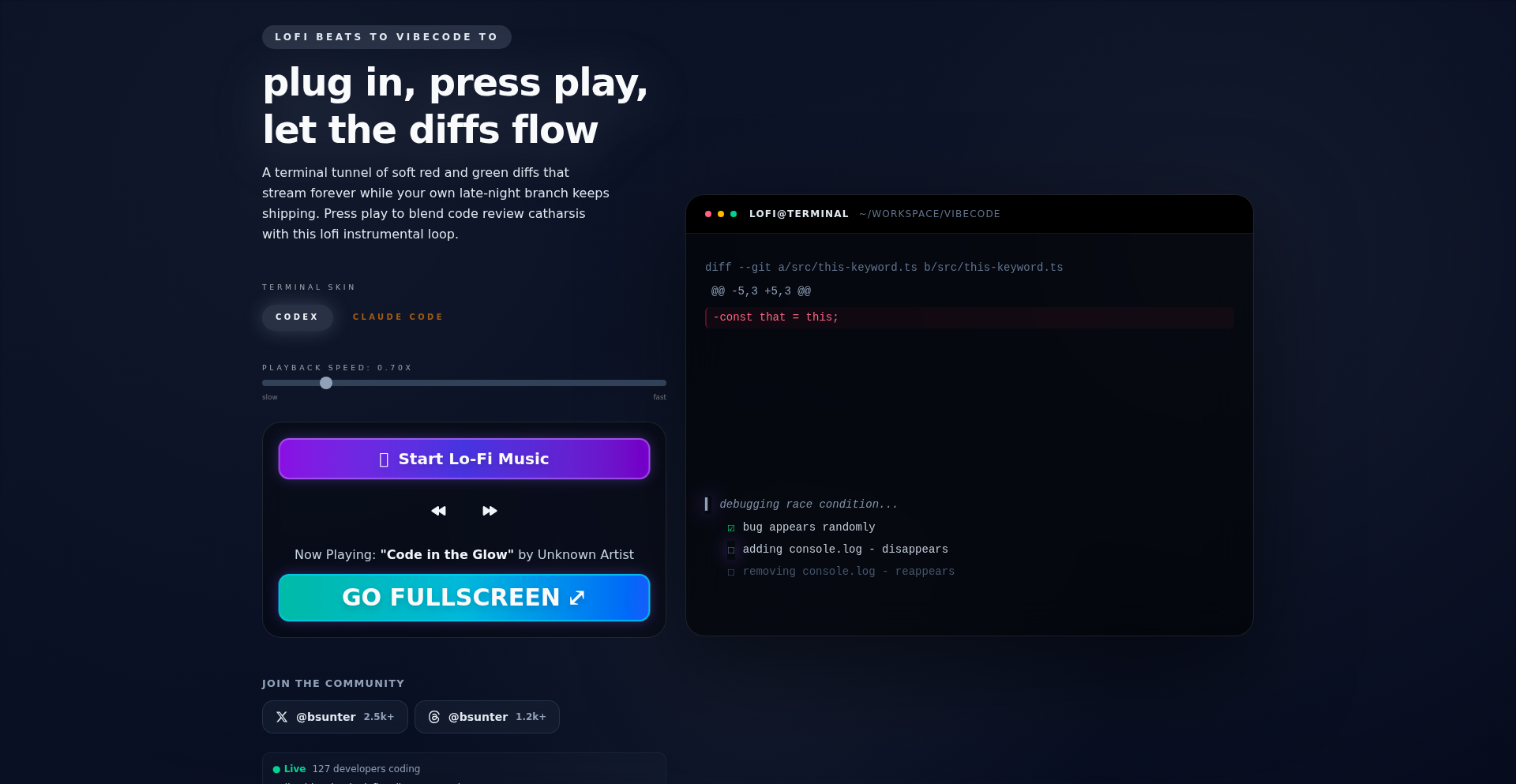
Author
bribri
Description
A generative AI system that creates an infinite stream of lo-fi beats tailored for coding. It analyzes the complexity of your current code and dynamically adjusts the music's tempo, mood, and instrumental layering to optimize focus and flow, turning coding sessions into a unique, personalized audio-visual experience.
Popularity
Points 1
Comments 0
What is this product?
VibeCoder is a sophisticated AI-driven music generator designed to enhance developer productivity. It doesn't just play lo-fi music; it intelligently analyzes the syntax and complexity of your code in real-time. Using this data, it crafts an endless, non-repeating soundtrack with dynamic tempo, mood shifts, and adaptive instrumental arrangements. Think of it as a musical copilot that understands your coding rhythm and provides the perfect auditory backdrop for deep work. The innovation lies in its ability to move beyond static playlists and create a truly responsive and personalized coding ambiance.
How to use it?
Developers can integrate VibeCoder into their workflow through a simple web interface or a desktop application. The system typically runs in the background, and developers can initiate it before starting a coding session. It might offer options to connect to code editors via plugins or simply analyze code files in a designated project folder. The generated beats will then play through your system's audio output, creating an immersive coding environment. The core idea is to provide a seamless, passive enhancement to the coding experience, requiring minimal user intervention once set up.
Product Core Function
· Real-time Code Analysis: The system analyzes code structure and complexity to understand the current task's intensity. This allows it to generate music that aligns with your cognitive load, helping you stay focused. So, if you're debugging a complex function, the music might become more intricate; if you're writing simple boilerplate, it might be more relaxed. What does this mean for you? Better concentration and less mental fatigue during challenging coding tasks.
· Generative Music Engine: An AI-powered engine creates an infinite, non-repeating stream of lo-fi music. This avoids the monotony of repetitive playlists, keeping your auditory environment fresh and engaging. So, you'll never get bored of the same tracks during long coding sessions. What does this mean for you? A consistently novel and stimulating background soundscape that prevents auditory fatigue.
· Dynamic Tempo and Mood Adjustment: The music's tempo and overall mood (e.g., chill, focused, energetic) adapt based on the code analysis and user preferences. This ensures the soundtrack always complements your current coding state. So, when you need to buckle down, the music can subtly encourage that, and when you're in a flow state, it can support it. What does this mean for you? Music that actively supports your desired mental state for optimal coding.
· Adaptive Instrumental Layering: The system intelligently adds or removes instrumental layers (e.g., piano, drums, bass) to enhance or simplify the music's texture. This fine-tunes the auditory experience to prevent distractions. So, if the code gets very dense, the music might simplify to avoid overwhelming your senses. What does this mean for you? A less cluttered and more focused auditory experience, even as your code becomes more complex.
Product Usage Case
· Deep Work Session Enhancement: A developer is working on a critical feature with tight deadlines. By activating VibeCoder, the AI analyzes the complex algorithms and dense code they are writing. The system generates a sophisticated, yet unobtrusive, lo-fi soundtrack that matches the intensity, helping the developer maintain deep focus and enter a flow state for extended periods. This solved the problem of external distractions and the mental fatigue associated with prolonged concentration.
· Creative Brainstorming Support: A team is in a brainstorming session for a new project, sketching out ideas on a whiteboard and writing pseudocode. VibeCoder analyzes the loosely structured, often fragmented nature of their input. It generates a more ambient and exploratory lo-fi soundscape, encouraging creative thinking and open-ended problem-solving without being overly stimulating. This helped foster a more relaxed and innovative atmosphere for idea generation.
· Learning and Experimentation: A junior developer is learning a new programming language and experimenting with small code snippets. VibeCoder recognizes the simpler code structures and likely learning-focused mindset. It produces a gentle, encouraging lo-fi beat that aids in understanding without being distracting, making the learning process more enjoyable and less intimidating. This solved the issue of a potentially dry or overwhelming learning experience, making it more engaging.
55
BBallBingo GridSolver
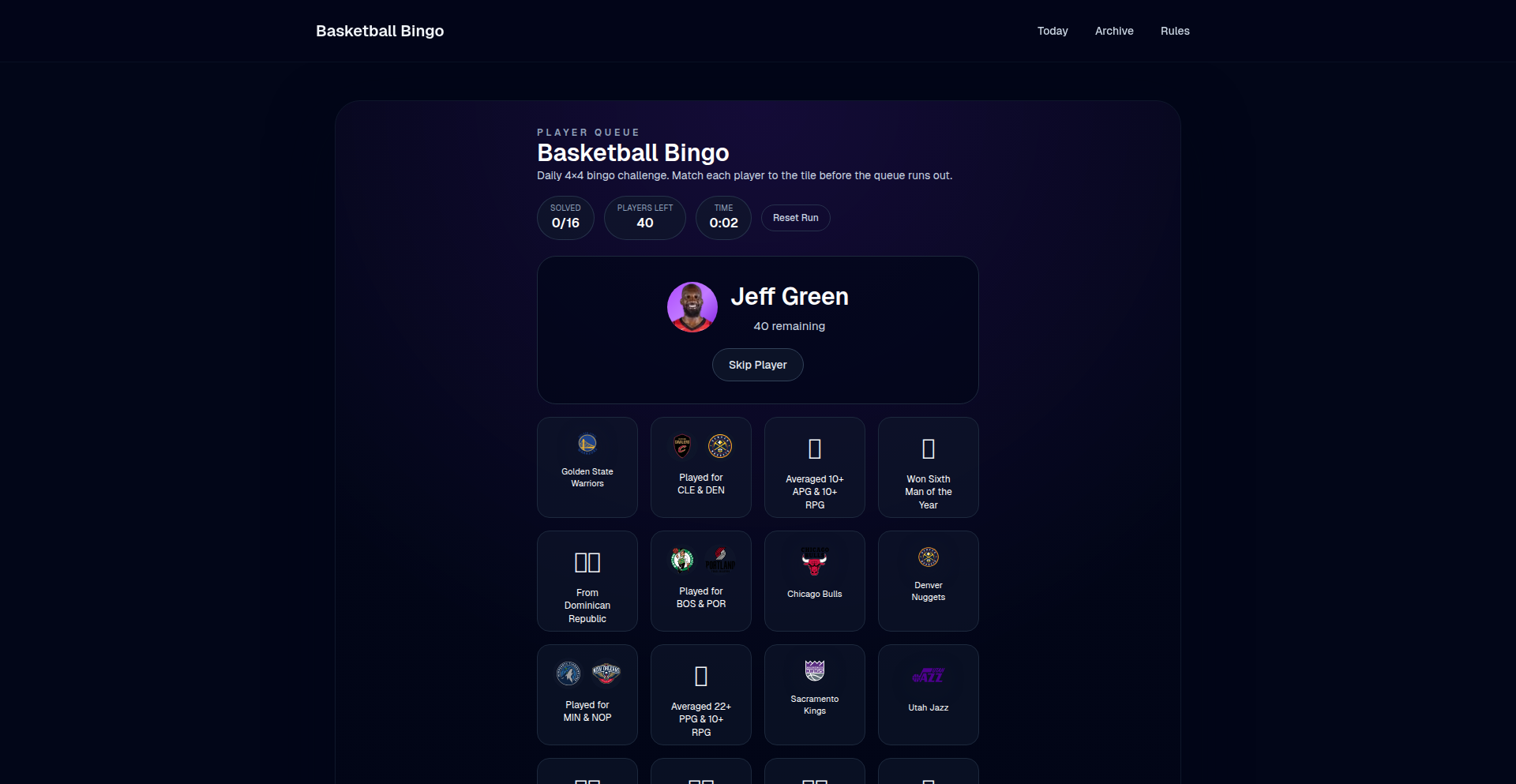
Author
teotran
Description
BBallBingo is a daily NBA player grid puzzle where you match players to row and column hints. It cleverly uses real NBA player statistics and attributes as the 'hints', offering a unique blend of sports trivia and data-driven deduction. The innovation lies in transforming statistical matching into an engaging daily game, providing a novel way for fans to interact with player data.
Popularity
Points 1
Comments 0
What is this product?
BBallBingo is a web-based game that presents a 4x4 grid. For each game, you are given a queue of 40 NBA players. Your task is to place these players into the grid such that the player's attributes (like team, stats, accolades) align with the row and column headers. For example, a row header might be 'Celtics' and a column header might be 'Had 20+ PPG last season'. If you place a player who played for the Celtics AND had 20+ PPG last season in that intersection, you get a match. It's a clever way to test your knowledge of NBA player histories and stats by making it a deduction puzzle. The innovation is in the dynamic generation of these hints based on real, up-to-date player data, making each day's puzzle fresh and challenging.
How to use it?
Developers can integrate the core logic of BBallBingo into their own applications or use it as a learning tool. Imagine building a fantasy sports predictor or a sports analytics dashboard. You could leverage the concept of using player statistics to generate matching criteria. The core idea is to dynamically create hint sets and player pools. For example, a developer could build a similar game for a different sport, or use the underlying player data matching mechanism for player comparison tools. The usage is about applying the data-driven hint generation and matching system to new contexts, perhaps as a backend service for a sports app or a fun interactive widget.
Product Core Function
· Dynamic Grid Generation: Creates a new 4x4 puzzle daily with unique row and column hints derived from real NBA player data. This means you always get a fresh challenge. So this is useful because it keeps the game engaging and prevents repetition, offering endless replayability.
· Player Queue Management: Provides a pool of 40 NBA players to choose from for each puzzle. This curated list ensures all players fit at least one hint, simplifying the deduction process. So this is useful because it provides a manageable set of options, preventing overwhelming choices and guiding the player towards a solution.
· Hint Matching Logic: Implements a system to verify if a placed player matches both the row and column hint for a given grid cell. This is the core of the puzzle's solvability. So this is useful because it provides the 'truth' of the puzzle, allowing players to confirm their guesses and learn from mistakes.
· Penalty and Skip System: Allows players to skip players before guessing and introduces small penalties for incorrect guesses to maintain game difficulty. So this is useful because it balances challenge with accessibility, offering a way to navigate difficult parts of the puzzle without immediate failure and encouraging strategic decision-making.
· Streak Tracking: Enables players to maintain a streak by completing daily grids, offering a gamified progression system. So this is useful because it adds a layer of motivation and competition, encouraging consistent engagement with the product.
Product Usage Case
· A sports analytics website could use the BBallBingo logic to create interactive 'player similarity' quizzes. Users would be presented with hints (e.g., 'Drafted in the 2010s', 'Average 15+ points in career') and have to find players that match, helping them understand player profiles. The BBallBingo system would handle the data fetching and matching.
· A fantasy sports platform could build a 'draft predictor' feature where users try to guess players based on hypothetical team needs and player performance hints, using BBallBingo's matching engine to validate their predictions and provide feedback on player choices.
· An educational tool for aspiring data scientists could use BBallBingo's backend to demonstrate how real-world data (player stats) can be transformed into engaging interactive experiences, teaching them about data processing, rule-based systems, and user interface design.
· A sports fan blog could embed a daily BBallBingo as a 'puzzle of the day' to increase reader engagement. The underlying technology would allow for easy generation of new puzzles and tracking of user success rates.
56
Budgetist: Local-First, Double-Entry Finance App
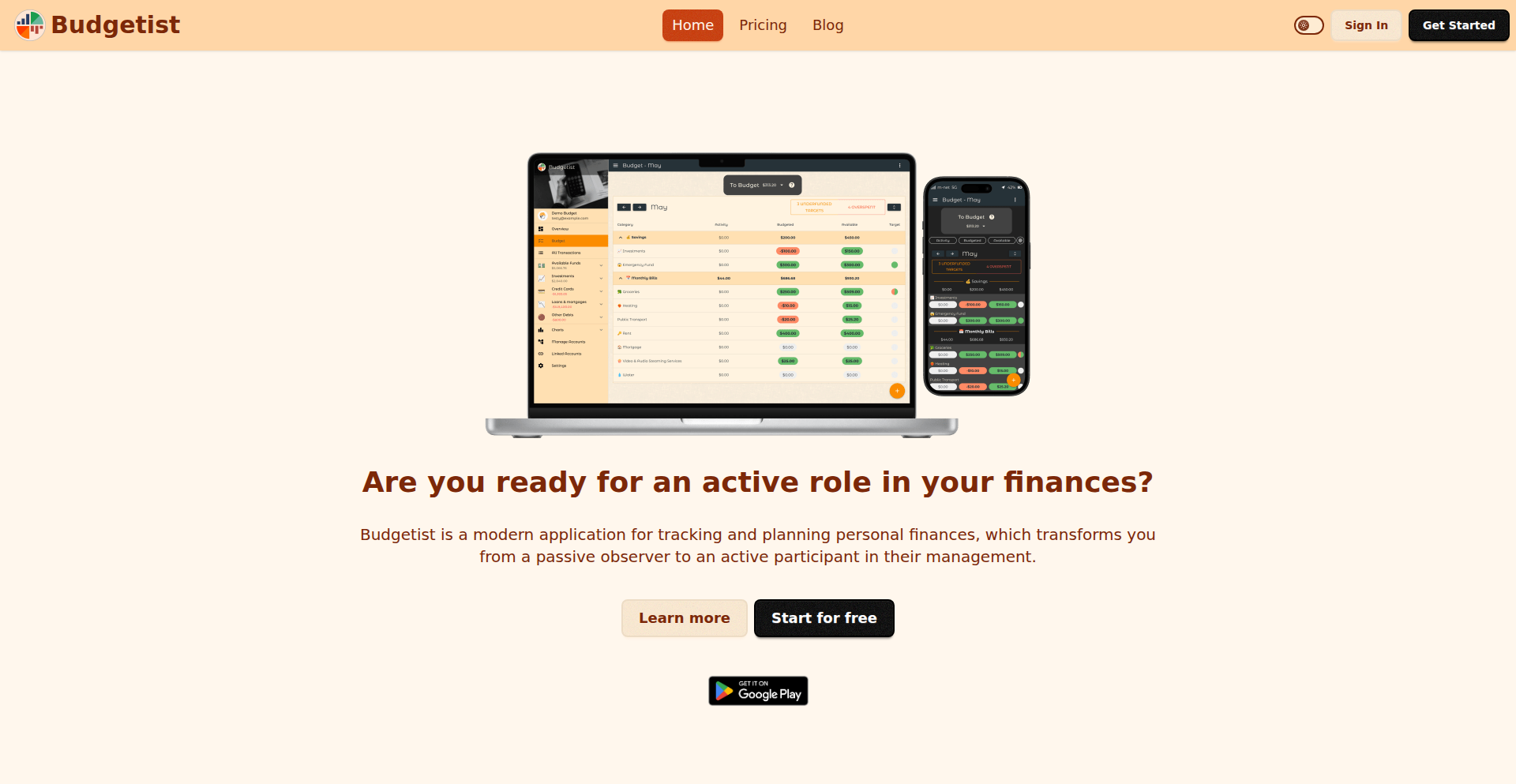
Author
valsinats
Description
Budgetist is a personal finance application that prioritizes user data ownership and offers advanced budgeting features. It employs a local-first approach, meaning your financial data resides primarily on your devices, enabling offline functionality. The app innovates by implementing double-entry accounting for accurate transaction recording, envelope budgeting for flexible fund allocation, and multi-currency/asset tracking without forced conversions. This addresses the common pain points of data lock-in, restrictive budgeting models, and inadequate investment tracking found in many existing personal finance tools. Its PWA nature ensures a seamless experience across web and mobile, functioning like a native app.
Popularity
Points 1
Comments 0
What is this product?
Budgetist is a personal finance application designed with a 'local-first' architecture. This means that all your financial transaction data is primarily stored directly on your own devices (computer, phone, tablet), not on a remote server controlled by the company. This provides you with complete ownership and control over your sensitive financial information. The innovation lies in its adherence to the principles of double-entry accounting, a robust method used by professional accountants to ensure every financial transaction is recorded accurately by impacting at least two accounts (e.g., when you spend money, one account decreases and another (your expense) increases). This is far more precise than single-entry systems. Furthermore, it introduces 'envelope budgeting,' a system where you can virtually allocate funds to specific spending categories or savings goals without actually moving money between bank accounts. Imagine putting your salary into virtual 'envelopes' for groceries, rent, or entertainment. It also handles multiple currencies and different types of assets (like stocks or cryptocurrencies) by tracking them in their native units, avoiding the distortion that can occur from forced conversions to your base currency. This offers a more transparent and nuanced view of your finances, especially for investments. The core technical advantage is its Progressive Web App (PWA) technology, which allows it to be installed on your home screen and work offline, providing a fluid, native-app-like experience. This combination of data ownership, advanced accounting principles, flexible budgeting, and versatile asset tracking offers a sophisticated yet user-friendly way to manage personal finances.
How to use it?
Developers can use Budgetist in several ways. For individuals, it's a powerful tool to manage their personal finances, offering granular control and deeper insights than typical apps. You can install it on your web browser or mobile device, and it will function seamlessly even without an internet connection. For developers interested in the technical implementation, Budgetist serves as an excellent case study for building local-first applications and robust financial tracking systems. The PWA architecture makes it easily accessible and deployable. Integration scenarios could involve using its plain-text accounting export feature to feed data into other command-line tools like (h)ledger for advanced scripting and analysis. The full JSON export of its internal data structure allows for custom data processing and integration with other services or internal dashboards. You can also leverage its bank sync capabilities (via GoCardless for EU/UK and SimpleFIN for US/CA) to automate transaction imports, which developers could potentially build upon for custom reporting or analysis tools. The core idea is to give users and developers maximum flexibility and control over their financial data and its presentation.
Product Core Function
· Local-first PWA: Enables offline access and complete user data ownership on devices. This means your financial history is always available and not held hostage by a remote server, offering peace of mind and continuous access.
· Double-entry accounting: Ensures every financial transaction is recorded with high accuracy by tracking its impact on at least two accounts. This provides a more reliable and comprehensive financial picture, helping you understand the true flow of money.
· Envelope budgeting: Allows users to virtually allocate funds to specific spending categories or savings goals. This is useful for proactive financial planning, ensuring you have funds set aside for upcoming expenses or desired achievements without physically moving money.
· Multi-currency/asset support: Tracks investments and transactions in their native units (e.g., shares, crypto) without forced conversions. This is crucial for investors who want to see the true value and performance of their diverse assets without currency exchange distortions.
· Plain text accounting export: Exports data in a format compatible with advanced CLI tools like (h)ledger. This empowers technically inclined users to perform sophisticated financial analysis, automation, and custom reporting beyond the app's interface.
· Optional budget data sync: Provides a secure way to synchronize your budget data across multiple devices if desired. This offers convenience for users who access their finances from various platforms while still prioritizing data control through an intermediate server.
· Flexible targets: Supports various goal-setting methods like monthly budgets, date-based goals, or percentage-of-income targets. This allows users to tailor their financial planning to their specific needs and long-term objectives.
Product Usage Case
· Scenario: A user wants to gain complete control over their financial data and avoid cloud-based services holding their sensitive information. Solution: Budgetist's local-first PWA architecture ensures all data resides on their devices, providing ultimate privacy and ownership. This solves the 'data hostage' problem.
· Scenario: A user struggles to accurately track complex financial transactions like loans or peer-to-peer payments, which don't fit neatly into simple expense categories. Solution: The double-entry accounting system allows for precise recording of these nuanced transactions, providing a more truthful financial representation and helping users understand the full impact of their financial activities.
· Scenario: A user wants to proactively manage their spending for upcoming bills or holidays without needing separate savings accounts. Solution: Envelope budgeting allows them to mentally 'set aside' funds for specific purposes, helping them visualize their spending capacity and avoid overspending in certain areas.
· Scenario: An investor holds a portfolio of cryptocurrencies and international stocks and wants to track their performance accurately without losing value due to fluctuating exchange rates. Solution: Budgetist's multi-currency/asset support tracks these assets in their native units, providing a clear and unadulterated view of investment performance.
· Scenario: A power user wants to automate financial reporting or integrate their personal finance data with other custom scripts and tools. Solution: The plain-text accounting export and full JSON export capabilities allow for seamless integration with command-line tools and custom scripting, enabling advanced analysis and automation.
57
Depx: Supply Chain Security Sentinel
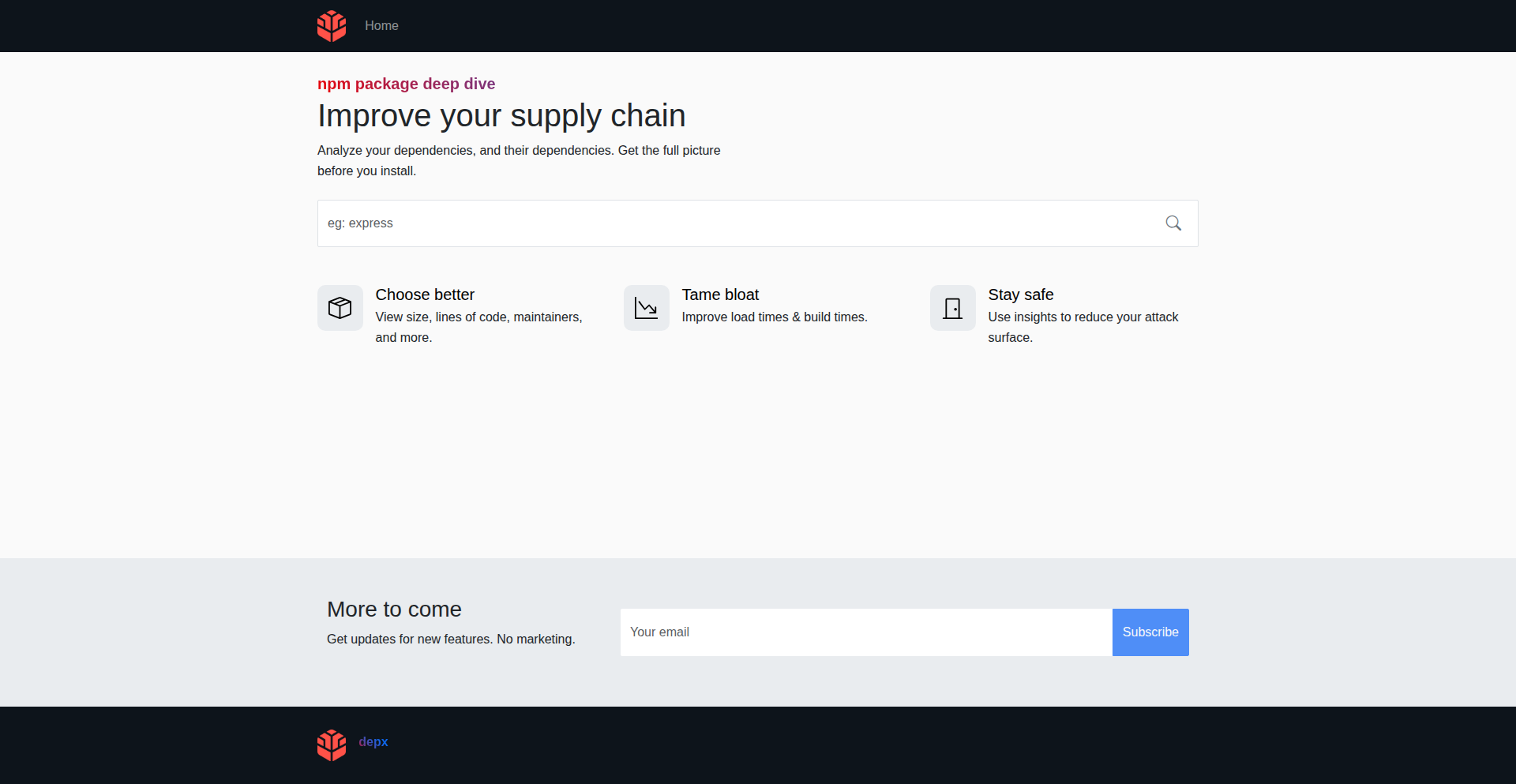
url
Author
jac_ben
Description
Depx is an innovative tool designed to help developers understand and mitigate risks within their software supply chains. It provides deep insights into dependencies, highlighting potential vulnerabilities and patterns that might otherwise go unnoticed. This addresses the critical problem of supply chain security by offering a proactive approach to risk reduction, making software development safer and more transparent. So, this is useful because it helps you sleep better at night knowing your code's foundations are more secure.
Popularity
Points 1
Comments 0
What is this product?
Depx is a new alpha-stage project focused on improving software supply chain security. It works by analyzing your project's dependencies, which are essentially the pre-written code modules that your project relies on. The innovation lies in its ability to go beyond simply listing dependencies; it aims to provide actionable insights into potential risks and patterns. Think of it like a security scanner for the ingredients in your software recipe, flagging anything that might be stale or introduce unwanted elements. The core idea is to reduce the inherent risks associated with using third-party code, which can be a significant attack vector. So, this is useful because it proactively identifies potential weaknesses in your project's building blocks before they can be exploited.
How to use it?
Developers can start using Depx by integrating it into their workflow, likely through command-line interface (CLI) commands or potentially as a plugin for their Integrated Development Environment (IDE). The tool analyzes your project's dependency manifests (like `package.json` for JavaScript or `requirements.txt` for Python) to generate reports. These reports will highlight potential security issues, outdated libraries, or unusual dependency relationships that might indicate a risk. The goal is to make this integration seamless, fitting into existing development pipelines and CI/CD processes. So, this is useful because it allows you to easily scan your project's dependencies for security flaws as part of your regular development routine.
Product Core Function
· Dependency Risk Analysis: Scans your project's dependencies to identify known vulnerabilities, outdated versions, and potentially malicious packages. This provides immediate value by flagging potential security threats early in the development cycle.
· Pattern Recognition: Identifies unusual or risky patterns within your dependency graph, such as excessive or obscure dependencies, which might indicate a hidden risk. This helps you understand the overall health and security posture of your project's foundation.
· Insight Generation: Provides clear and actionable insights into the identified risks, allowing developers to make informed decisions about updating, replacing, or mitigating problematic dependencies. This translates directly into a more secure and robust application.
· Future Workflow Integration: Aims to seamlessly integrate into developer workflows, enabling continuous monitoring and risk assessment without disrupting productivity. This means improved security can become a natural part of your development process.
Product Usage Case
· Scenario: A startup is building a new web application and wants to ensure its foundational code is secure. How Depx helps: Depx can be run on the initial project setup to scan all the chosen open-source libraries. If Depx flags a dependency with known critical vulnerabilities, the developers can immediately choose a more secure alternative before significant development time is invested, saving future debugging and security patching costs.
· Scenario: A company has a large, mature codebase with many third-party libraries, and they are concerned about potential vulnerabilities accumulating over time. How Depx helps: Depx can be used to regularly audit the existing dependencies. It can identify 'dependency rot' – libraries that are no longer maintained or have security issues – prompting the team to update them, thus reducing their attack surface and preventing potential data breaches.
· Scenario: A developer is considering using a new, less-known open-source library for a critical feature. How Depx helps: Before integrating the new library, the developer can run Depx on it (or a small test project using it). If Depx reveals a complex or unusual dependency chain for this library, it might serve as a warning sign to investigate further or seek a more transparent and well-supported alternative, preventing unexpected security or licensing issues down the line.
58
LLMSC Central WordPress LLM Integration Plugin
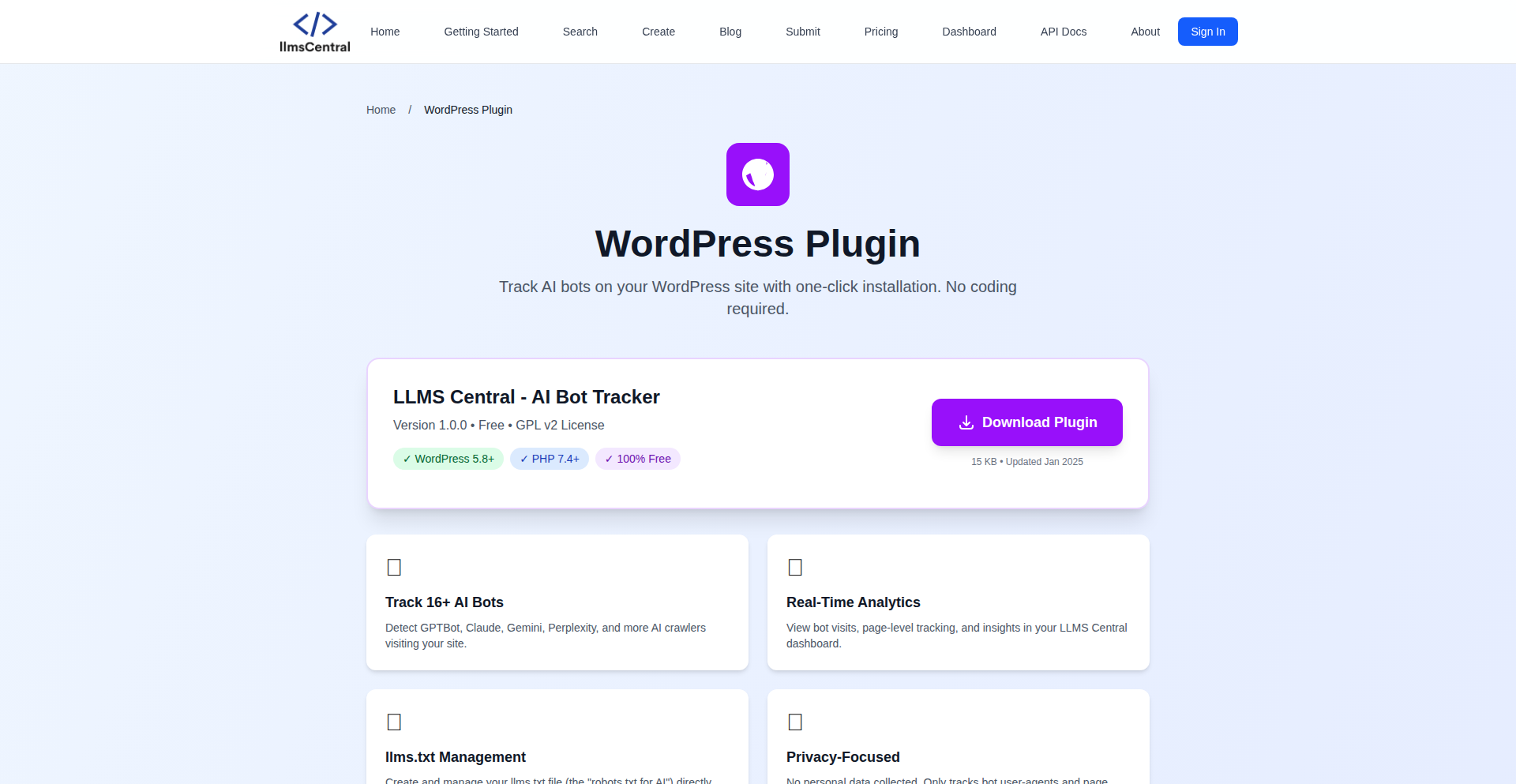
Author
legitcoders
Description
This project presents a WordPress plugin that integrates Large Language Models (LLMs) into the LLMSC central platform. It showcases a practical application of LLM technology within a widely used content management system, enabling enhanced content generation, analysis, and management capabilities for WordPress users. The innovation lies in bridging the gap between advanced AI and everyday web content creation.
Popularity
Points 1
Comments 0
What is this product?
This is a WordPress plugin designed to bring the power of Large Language Models (LLMs) directly into your WordPress website. Think of LLMs as super-smart AI assistants that can understand and generate human-like text. This plugin acts as a bridge, allowing your WordPress site to leverage these AI capabilities. The core technical innovation is in the elegant integration layer that translates WordPress content and user requests into a format that LLMs can understand and process, and then feeding the LLM's intelligent responses back into WordPress in a usable way. So, what's in it for you? It means you can automate content creation, get AI-powered summaries of your articles, or even develop new ways to interact with your audience using natural language, all without leaving your familiar WordPress dashboard.
How to use it?
Developers can integrate this plugin into their WordPress websites by following standard WordPress plugin installation procedures. Once installed, the plugin provides an interface within the WordPress admin panel to connect to various LLM services (e.g., OpenAI, Google AI, or self-hosted models). Users can then configure how and where LLMs are used, such as for generating blog post drafts, creating product descriptions, or answering frequently asked questions. The plugin exposes APIs and hooks that allow for deeper customization and integration with other WordPress functionalities or custom themes. So, how does this help you? You can quickly add AI features to your existing website, streamline your content workflows, and offer more dynamic user experiences with minimal coding effort.
Product Core Function
· AI-powered content generation: The plugin can prompt LLMs to draft articles, blog posts, or marketing copy based on user-defined topics and keywords. This saves time and sparks creativity. The technical value is in translating user input into effective LLM prompts and rendering the output as editable content within WordPress.
· Content summarization and analysis: Users can select existing WordPress content and have LLMs generate concise summaries or perform sentiment analysis. This helps in quickly understanding large amounts of text or gauging audience reception. The technical implementation involves sending content snippets to the LLM API and displaying the processed results.
· Intelligent Q&A for websites: The plugin can be configured to answer user questions based on the website's content, acting as a sophisticated chatbot. This improves user engagement and reduces support load. Technically, it involves indexing website content and using LLMs for contextual question answering.
· Customizable LLM integration: The plugin allows for the selection of different LLM providers and fine-tuning of parameters like temperature and response length. This offers flexibility for various use cases and budget considerations. The value here is in abstracting away the complexities of LLM API calls and parameter management.
Product Usage Case
· A blogger uses the plugin to generate initial drafts for weekly articles, significantly reducing the time spent on writer's block and content ideation. The plugin takes a topic and outline and provides a coherent first draft, which the blogger then refines.
· An e-commerce store owner employs the plugin to automatically generate unique product descriptions for hundreds of items, ensuring SEO-friendly and engaging copy. This saves manual effort and improves search engine ranking for products.
· A news website integrates the plugin to provide quick AI-generated summaries of longer articles, allowing readers to grasp the main points rapidly. This enhances user experience and content accessibility.
· A community forum uses the plugin to power an AI assistant that can answer common user questions by referencing existing forum discussions and documentation. This improves user support and knowledge sharing efficiency.
59
CloneVoice Audiobook
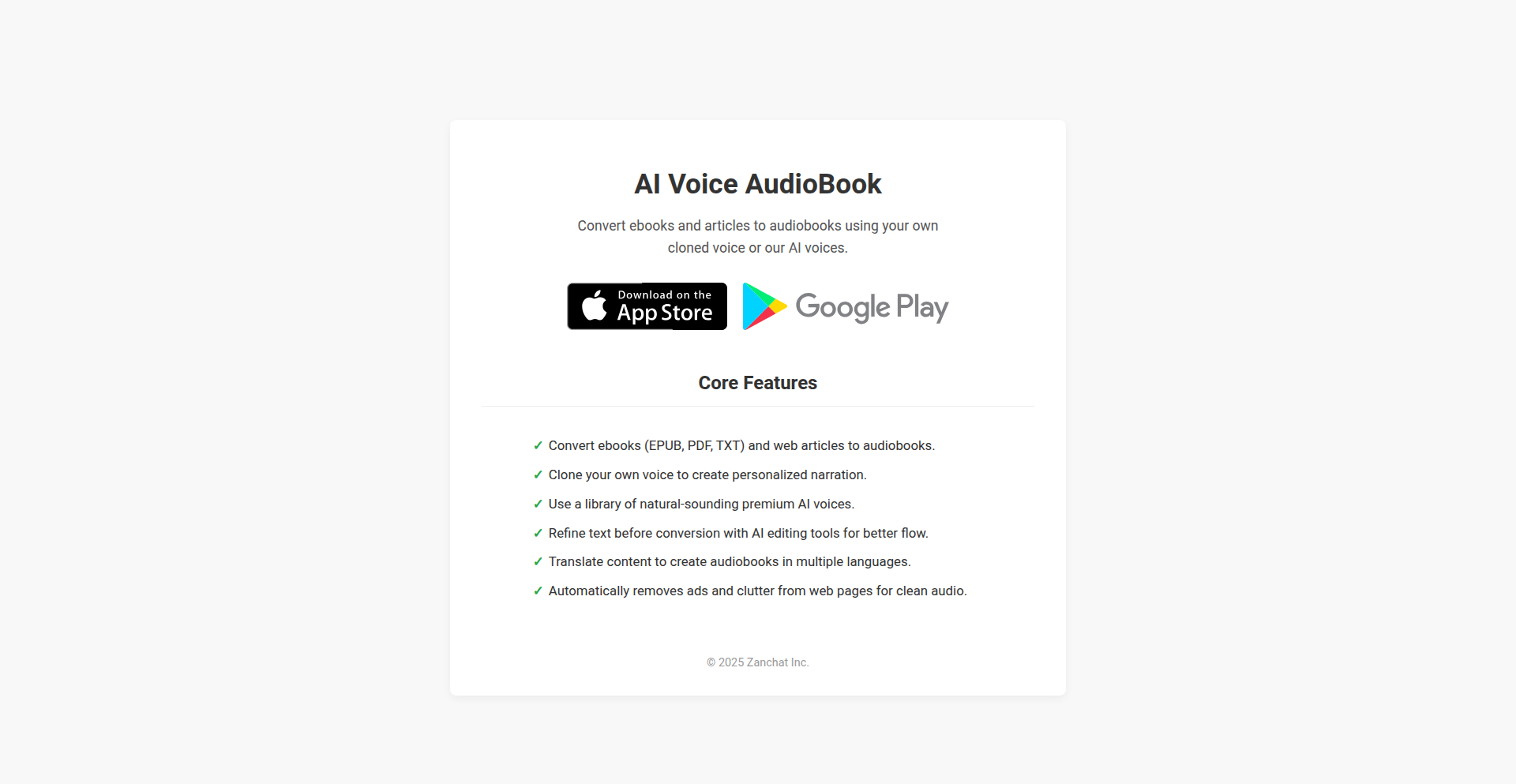
Author
pengfeituan
Description
A Flutter-based application that transforms ebooks (EPUB, PDF, TXT) and web articles into audiobooks. Its key innovation lies in voice cloning technology, allowing users to narrate content in their own voice or choose from premium, natural-sounding AI voices. It also features intelligent web content parsing to remove ads and clutter, providing a clean listening experience.
Popularity
Points 1
Comments 0
What is this product?
CloneVoice Audiobook is an innovative application designed to bring your reading material to life through audio. It uses advanced AI, including voice cloning and state-of-the-art text-to-speech (TTS) models, to convert any text into a natural-sounding audiobook. The core technology involves capturing the nuances of a user's voice from a short audio sample to create a personalized narration. For web content, it employs Large Language Models (LLMs) to intelligently strip away advertisements and irrelevant formatting, ensuring a seamless listening experience. This means you can finally listen to articles and books in a voice you actually enjoy, making long commutes or busy schedules more productive and engaging.
How to use it?
Developers can integrate CloneVoice Audiobook into their workflows by leveraging its core functionalities. For personal use, users can upload their ebook files (EPUB, PDF, TXT) or provide a URL to a web article. The application then processes the content, allowing the user to select either a cloned voice (created from a short audio recording) or one of the available premium AI voices for narration. The cleaned text content is then synthesized into an audiobook format. For developers looking to build similar features, the underlying principles of voice cloning using fine-tuned models and LLM-powered content parsing are key areas to explore. The app's UI is designed to be intuitive, managing multiple AI tools within a single interface for ease of use.
Product Core Function
· Voice Cloning: Allows users to create a personalized audiobook narrator by uploading a short audio sample of their own voice. The value here is a uniquely engaging and familiar listening experience, making audiobooks feel more personal and less robotic, useful for users who want to listen to content in their own voice.
· Premium AI Voices: Offers a selection of high-quality, natural-sounding AI voices for narration. This provides users with diverse and pleasant listening options beyond their own voice, enhancing the audiobook experience for various preferences and content types.
· Ebook to Audiobook Conversion: Transforms digital books in EPUB, PDF, and TXT formats into audiobooks. This unlocks the ability to consume vast amounts of reading material through listening, perfect for multitasking and increasing knowledge intake.
· Web Article to Audiobook Conversion: Converts online articles into listenable audio content. The value is making web content accessible on the go, without needing to visually scan pages, which is ideal for busy individuals who want to stay informed while commuting or exercising.
· Intelligent Content Parsing: Automatically removes advertisements, banners, and other non-essential elements from web pages for a clean listening experience. This ensures the user only hears the core content of the article, improving focus and reducing distractions during listening.
· Cross-Platform Compatibility: Built with Flutter, ensuring a consistent and native experience across various operating systems. This means users can access the service on their preferred devices without compromising on quality or functionality.
Product Usage Case
· A commuter uses CloneVoice Audiobook to convert their favorite tech blogs into an audiobook narrated in their own voice, making their daily commute an opportunity to learn and stay updated on industry news.
· A student struggling to keep up with assigned readings uploads PDF textbooks, using a premium AI voice to listen to chapters during their workout, thereby optimizing study time and physical activity.
· A content creator uses the voice cloning feature to generate audio versions of their written articles, offering an alternative consumption method for their audience who prefer listening, expanding content accessibility.
· A user with visual impairments uses the web article parsing feature to listen to news articles and online tutorials comfortably, making digital information more accessible and equitable.
· A book enthusiast downloads EPUB versions of novels and uses the app to listen to them during long flights, enjoying a personalized audiobook experience without the need for expensive commercial audiobooks.
60
Global News Aggregator API
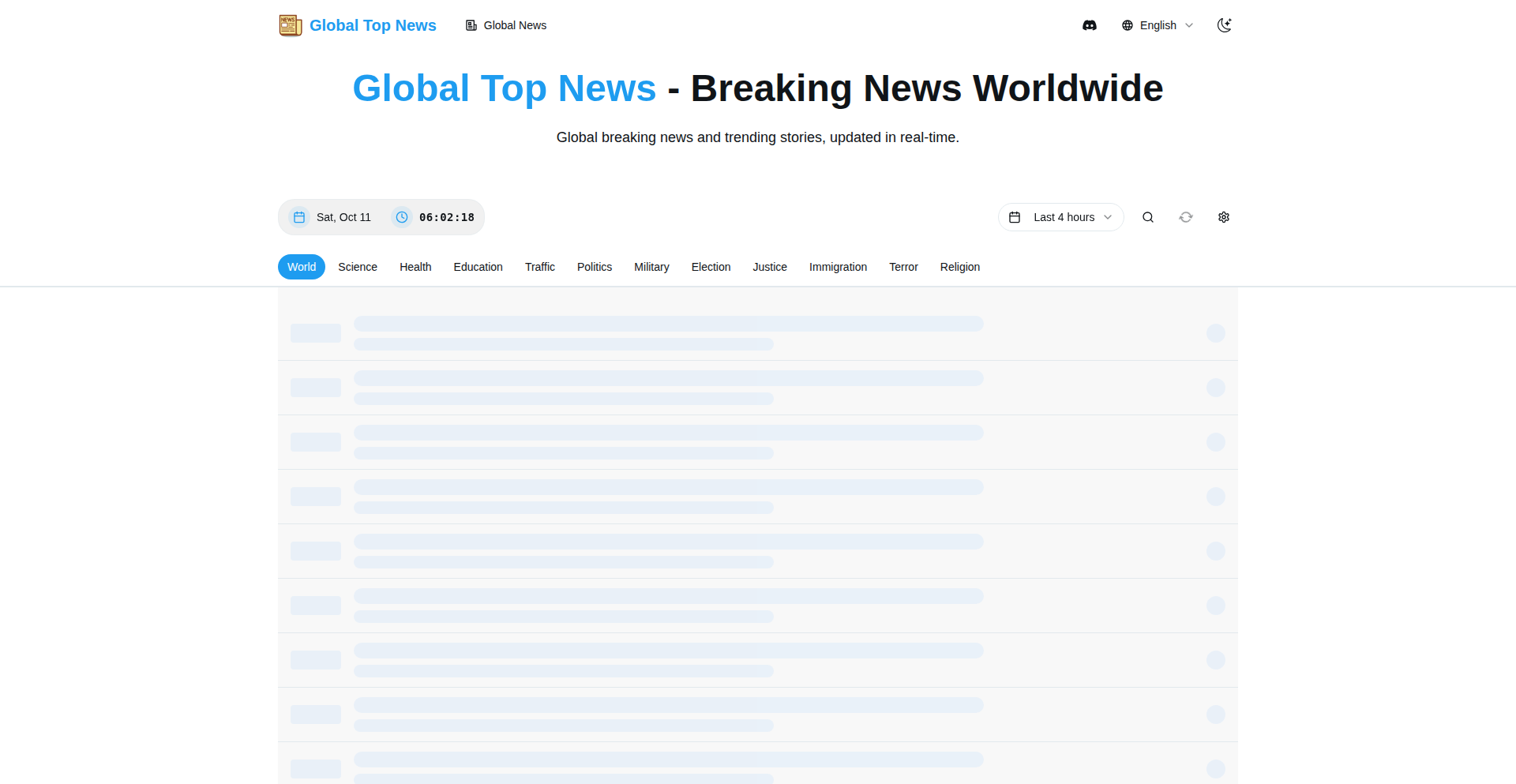
Author
harperhuang
Description
This project is a real-time aggregator of over 400 international news media APIs, covering more than 100 countries and 20 languages. It offers advanced filtering by country, language, category, and time, all without requiring user login or tracking. The core innovation lies in its ability to consolidate diverse global news streams into a single, searchable, and privacy-respecting platform, addressing the information overload issue faced by users consuming international news.
Popularity
Points 1
Comments 0
What is this product?
Global News Aggregator API is a sophisticated system designed to collect and present news from a vast array of global sources. Technically, it achieves this by programmatically interacting with over 400 news APIs, acting as a unified gateway to information from over 100 countries and 20 different languages. The novelty is in its comprehensive data ingestion and real-time processing capabilities, coupled with a strict privacy policy that ensures no user data is collected or tracked. This means you get a broad and deep view of global events without compromising your digital footprint.
How to use it?
Developers can integrate this service into their applications or workflows to enrich their content, conduct market research, or build specialized news dashboards. It can be used by embedding its web interface directly, or by leveraging its underlying API (if exposed) to pull categorized news feeds into custom applications. For instance, a financial news aggregator could use this to pull in real-time economic news from specific regions, or a researcher could build a tool to track media sentiment on a particular topic across different countries. The 'so what does this mean for me?' is that you can easily bring the pulse of the world's news into your own projects without the painstaking effort of managing individual news feeds.
Product Core Function
· Real-time monitoring of 400+ news media APIs: This means you get the latest news as it breaks, providing up-to-the-minute information for your analysis or content. So this means for me, I always have access to current events without delay.
· Coverage of 100+ countries and 20+ languages: This extensive reach allows for a truly global perspective on any given topic, breaking down geographical and linguistic barriers. So this means for me, I can understand news from anywhere in the world in a language I understand.
· Advanced filtering by country, language, category, and time: This granular control enables users to pinpoint exactly the information they need, saving time and reducing noise. So this means for me, I can find the specific news I care about quickly and efficiently.
· No login and no tracking: This commitment to privacy ensures that your news consumption habits are your own, fostering trust and security. So this means for me, I can explore news freely without worrying about my data being collected or used.
Product Usage Case
· A market researcher building a global trend analysis tool: They could use the aggregator to track news related to specific industries or consumer behaviors across multiple countries simultaneously, identifying emerging patterns. This helps them understand the global market landscape more comprehensively and make informed business decisions.
· A developer creating a multilingual content platform: They can integrate news feeds from various regions and languages to provide diverse content to their users, enriching the platform's offerings. This allows them to offer a richer, more globally relevant experience to their audience.
· A journalist researching international affairs: They can quickly scan headlines and articles from diverse global sources on a specific topic, gaining a broad understanding of different perspectives before diving deeper. This saves them significant time in their research process and provides a wider range of insights.
· An individual wanting to stay informed about specific regions without the overwhelm: They can set up custom filters to receive news only from their country of interest or about a particular category, ensuring they don't miss important updates without being bombarded by irrelevant information. This provides a personalized and manageable news consumption experience.
61
ClaudeCode-DevWorkflow
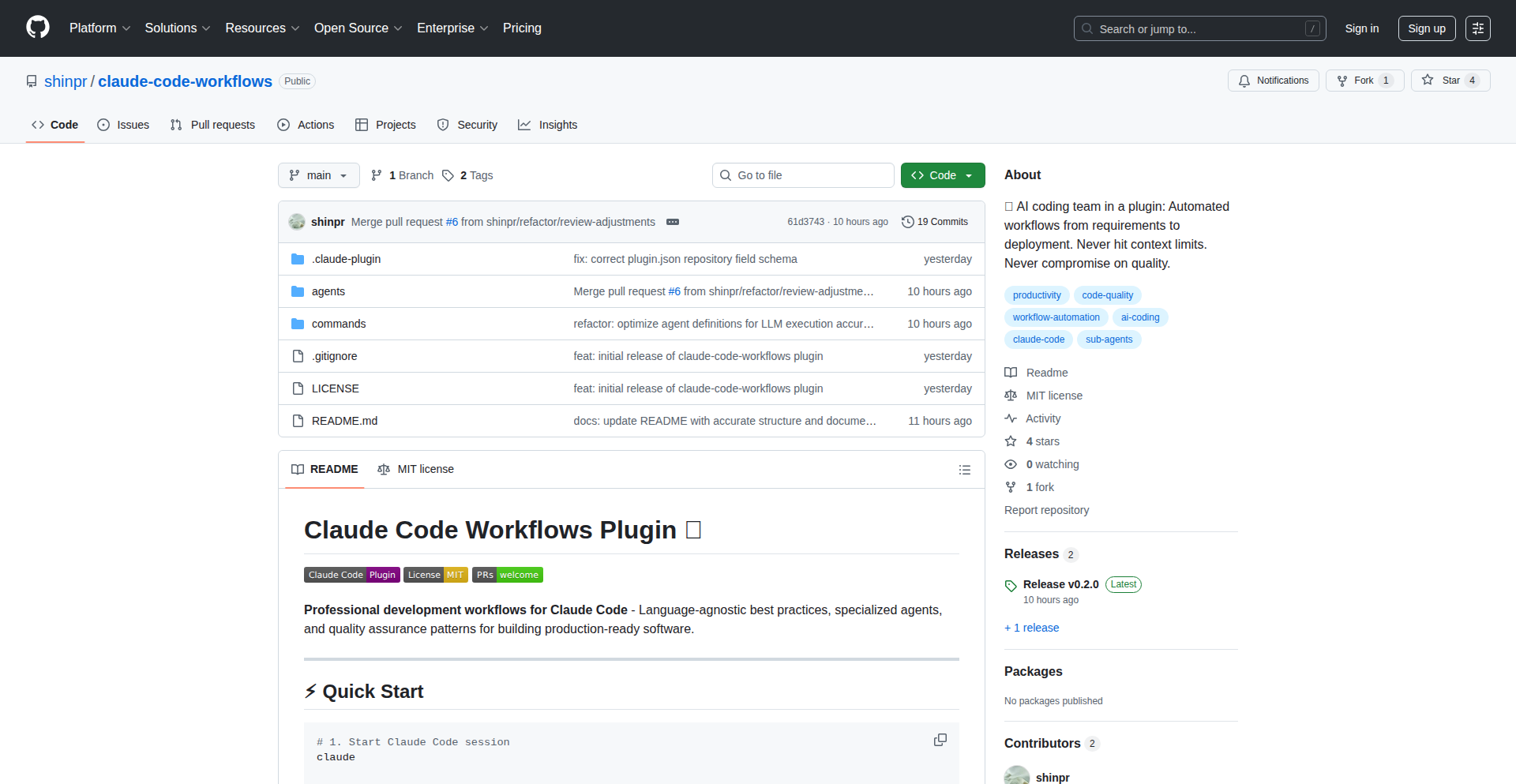
Author
shinpr
Description
This project introduces a Claude Code plugin that enables semi-autonomous AI-driven development workflows. It's designed to automate the planning, implementation, review, and testing of new features, ensuring code quality throughout the process. The innovation lies in using AI to manage a complete development cycle, moving beyond simple code generation to provide robust and reliable software development processes.
Popularity
Points 1
Comments 0
What is this product?
This is a plugin for Claude Code that automates significant parts of the software development lifecycle. Instead of just writing a piece of code, it uses AI to understand a feature request, plan how to build it, write the code, then review and test that code. The technical insight here is orchestrating AI agents to perform complex, multi-step development tasks, mimicking a human developer's thought process. This is valuable because it promises to accelerate development cycles and improve code reliability by embedding quality checks directly into the workflow.
How to use it?
Developers can integrate this plugin into their Claude Code environment by installing it from the plugin marketplace. After installation and a session restart, developers can invoke the plugin's functionalities to manage feature development. This allows for scenarios where an AI can take a high-level feature request and autonomously progress through planning, coding, and verification stages, providing developers with a more managed and less error-prone development experience.
Product Core Function
· AI-driven feature planning: The AI analyzes feature requirements and outlines a development strategy, providing a roadmap that ensures all aspects of the feature are considered, which helps developers by saving time on initial architectural thinking and reducing the risk of overlooking crucial details.
· Automated code implementation: The plugin generates code based on the pre-defined plan. This accelerates the coding phase by translating the plan into functional code, allowing developers to focus on higher-level problem-solving rather than repetitive coding tasks.
· Intelligent code review: The AI reviews the generated code for quality, adherence to standards, and potential bugs. This provides an initial layer of quality assurance, catching errors early and reducing the burden on human reviewers, leading to more stable code.
· Automated testing: The plugin can also implement and run tests for the developed features. This ensures that the code functions as intended and meets the specified requirements, significantly improving the reliability of the delivered software.
Product Usage Case
· Developing a new API endpoint: A developer could prompt the AI with a description of a new API endpoint, and the ClaudeCode-DevWorkflow plugin would then plan the necessary code, generate the backend logic, create unit tests for the endpoint, and potentially even write integration tests, all semi-autonomously. This solves the problem of quickly and reliably adding new functionalities to an application.
· Implementing a user interface component: For a new UI element, the plugin could plan the component structure, generate the front-end code (e.g., React, Vue), and create tests to ensure its responsiveness and functionality across different scenarios. This streamlines UI development and ensures consistent quality.
62
GoGracefulWorker
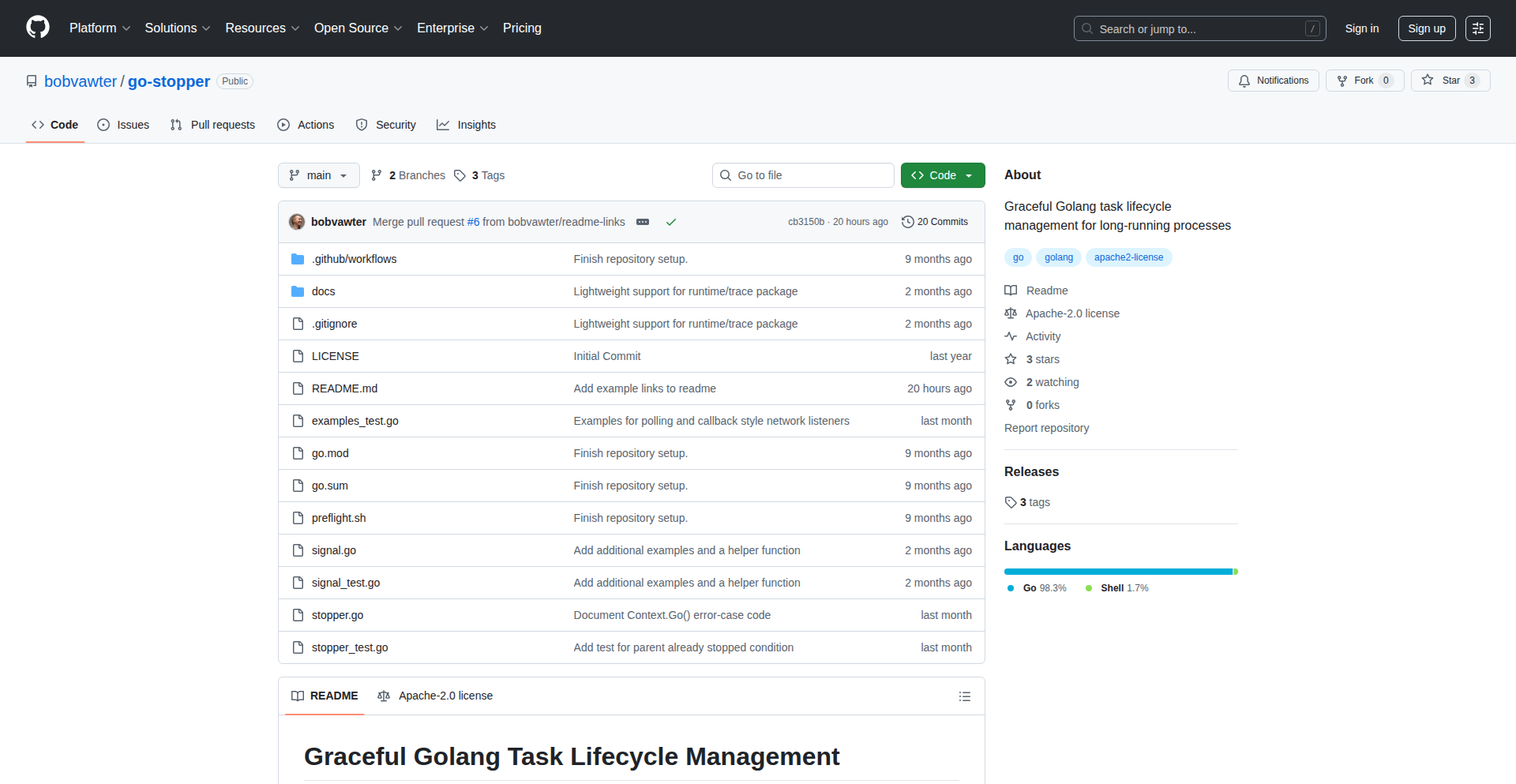
Author
BobVawter
Description
A Golang package designed to simplify the process of starting and managing goroutines that need to gracefully shut down and be waited upon. It provides a unified way to handle tasks that require clean termination, preventing abrupt exits and ensuring resources are released properly. This addresses a common pain point in Go development when dealing with long-running or network-bound processes.
Popularity
Points 1
Comments 0
What is this product?
GoGracefulWorker is a Go programming language package that helps developers manage background tasks (goroutines) in their applications. Think of it like a conductor for your program's orchestra of background workers. When it's time for the show to end, instead of all the musicians abruptly stopping, this package ensures they finish their current notes, put away their instruments neatly, and then stop. It's innovative because it provides a standardized pattern for handling these shutdown scenarios, something developers often reimplement from scratch. This package abstracts away the complexities of signal handling and waiting, making your Go programs more robust and predictable when they need to stop.
How to use it?
Developers can integrate GoGracefulWorker into their Go applications by importing the package and using its functions to start and manage their goroutines. For instance, if you have a network server that spawns many connections as goroutines, or a background processing job, you can wrap these tasks with GoGracefulWorker. When your application receives a termination signal (like Ctrl+C), GoGracefulWorker will gracefully signal these managed goroutines to finish their current work and then wait for them to complete before the main program exits. This is particularly useful in microservices or any application with concurrent tasks.
Product Core Function
· Graceful Goroutine Shutdown: This function allows you to wrap existing or newly created goroutines. When a shutdown signal is received, it ensures that these goroutines are notified and have an opportunity to finish their current operation before exiting, preventing data loss or corruption. This is useful for any task that shouldn't be interrupted mid-execution, like saving data or completing a transaction.
· Task Group Management: The package supports managing nested groups of tasks. This means you can have a main task that spawns several sub-tasks, and GoGracefulWorker will manage the orderly shutdown of all of them. This is beneficial for complex applications where different parts of the system need to shut down in a coordinated manner.
· Integration with Existing APIs: It can easily integrate with APIs that already spawn goroutines, such as `http.Server.ListenAndServe()`. This means you don't need to rewrite existing server logic to benefit from graceful shutdown. This is valuable for modernizing older Go applications or when using standard library features that create their own goroutines.
· Channel-based Notifications: Provides a clean way to use channels for signaling shutdown requests and for goroutines to report their completion. This leverages Go's concurrency primitives effectively. This offers a familiar and idiomatic way for Go developers to manage communication between tasks and the main program.
· Deferred Cleanup Support: Allows for deferred cleanup actions to be executed as part of the graceful shutdown process, ensuring resources like open files or network connections are properly closed. This helps prevent resource leaks and ensures a clean exit.
· Context Propagation: Supports integration with `context.Context`, which is a standard Go mechanism for carrying deadlines, cancellation signals, and other request-scoped values across API boundaries and between goroutines. This ensures that cancellation signals flow through your application correctly, even in deeply nested call chains.
Product Usage Case
· Web Server Shutdown: Imagine a Go web server handling many incoming requests. When you need to restart the server or shut it down, this package ensures that all ongoing requests are allowed to complete their processing before the server stops accepting new ones. This prevents users from experiencing interrupted requests.
· Background Job Processing: For applications that run background jobs, like image resizing or sending emails, this package guarantees that a job currently in progress is finished before the application exits. This is crucial for data integrity and user experience.
· Database Migrations: When performing database migrations, it's vital that no other operations are running concurrently. This package can help ensure that a migration task runs to completion without interruption, and that all other application processes are halted gracefully beforehand.
· Long-running Data Processing Pipelines: In scenarios where data is processed in stages through multiple goroutines, this package ensures that each stage completes its current work unit before shutting down, maintaining the integrity of the data pipeline.
63
AI Upwork Job Scorer
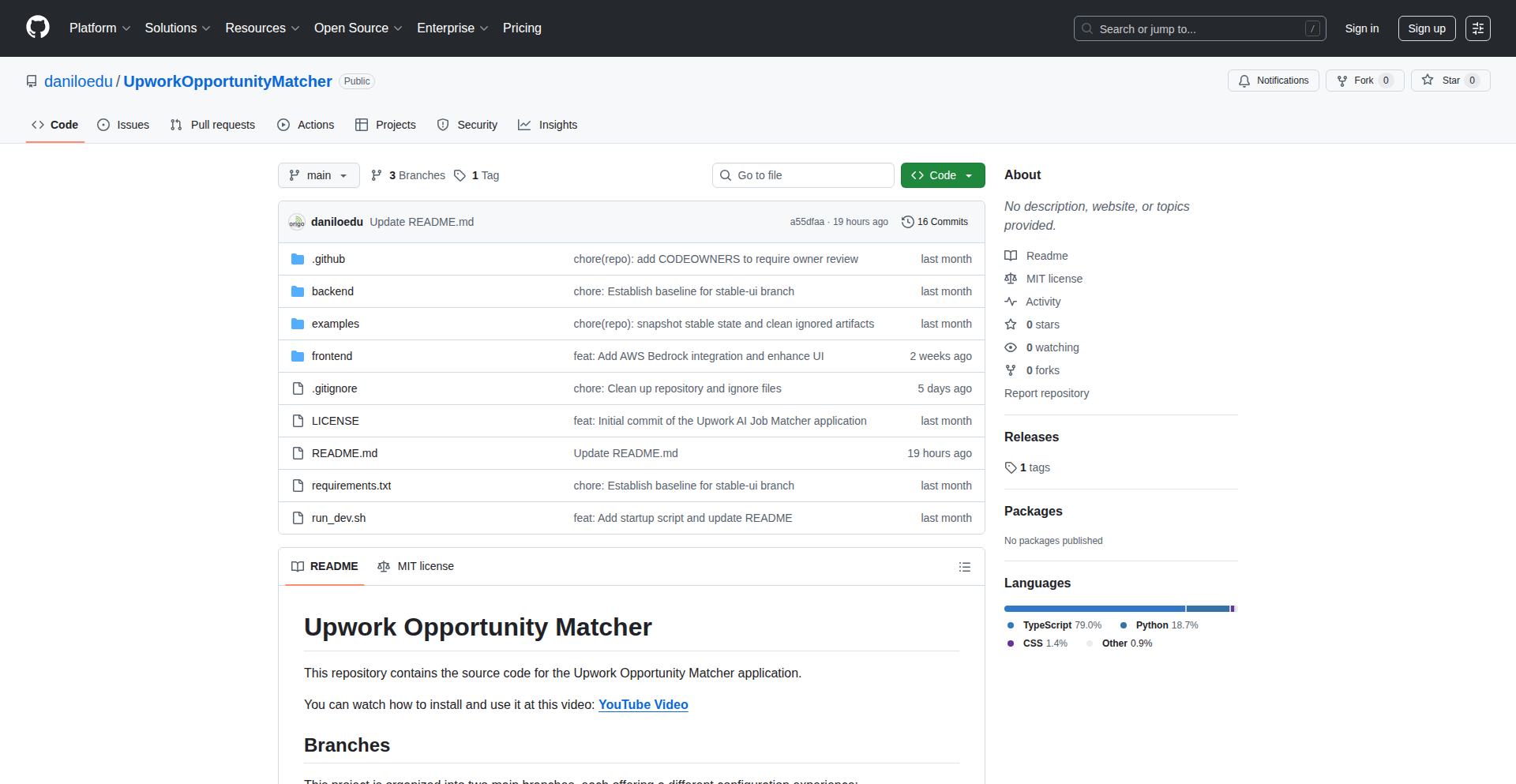
Author
daniloedu
Description
This project is an AI-powered tool designed to help freelancers find better job opportunities on Upwork. It connects to the Upwork API, retrieves job postings, and leverages AI to score their relevance based on a freelancer's skills and profile. The innovation lies in its ability to efficiently filter and prioritize opportunities, saving freelancers valuable time and effort. It's a local-first application that can be deployed on cloud platforms.
Popularity
Points 1
Comments 0
What is this product?
This is a local-first application that acts as an intelligent assistant for freelancers on Upwork. It utilizes the Upwork API to fetch job listings. The core innovation is the integration of Artificial Intelligence (AI), specifically a Generative AI model, to analyze each job posting and compare it against a user's defined skills and profile. This AI-driven scoring system provides a relevance score, allowing freelancers to quickly identify the most suitable opportunities. Think of it as having a smart assistant that sifts through thousands of job ads to show you only the ones that truly match what you're good at and what you're looking for. This saves you from manually reading and evaluating countless listings.
How to use it?
Developers can download and run this tool locally on their machine. It can be deployed to cloud environments like Render, AWS, or GCP for continuous operation. The tool connects to the Upwork API using provided credentials. Once configured, it fetches job postings relevant to the user's search criteria. The AI then processes these jobs, and the results, including the relevance scores, are presented through a basic React UI. It can also export the filtered job data in JSON or CSV formats, making it easy to integrate with other workflow tools or for further analysis.
Product Core Function
· AI-driven job relevance scoring: Uses AI to analyze job descriptions and match them against your skills and profile, helping you quickly identify high-potential opportunities and saving you time by filtering out irrelevant jobs.
· Upwork API integration: Connects directly to Upwork to fetch real-time job postings, ensuring you're always looking at the latest opportunities.
· Local execution: Runs on your own computer, giving you control over your data and avoiding reliance on external servers for basic analysis. You can run it offline for analysis if needed.
· Cloud deployability: Can be easily deployed to cloud platforms like Render, AWS, or GCP, allowing for continuous job monitoring and automated scoring without you needing to keep your computer running.
· Configurable skill and profile matching: Allows you to define your specific skills and profile details, ensuring the AI scores jobs accurately based on what you actually offer.
· JSON/CSV output: Provides the analyzed job data in standard formats, making it easy to import into other project management or data analysis tools.
· Basic React UI: Offers a simple and intuitive graphical interface for viewing job scores and details, making it easy to navigate and understand the results.
Product Usage Case
· A freelance web developer looking for React projects on Upwork can use this tool to automatically filter out jobs that don't require React or related skills, and prioritize those with higher relevance scores based on their specific experience and portfolio.
· A graphic designer seeking illustration gigs can set up the tool with their design style and software expertise. The tool will then highlight illustration jobs that best match their aesthetic and technical capabilities, reducing the time spent manually searching and applying for unsuitable positions.
· A project manager can use this tool to find Upwork jobs that align with their experience in specific industries or with particular project management methodologies. The AI scoring will help them quickly pinpoint opportunities that are a strong fit for their background and career goals.
64
ClaudeCode Collaborative Editor
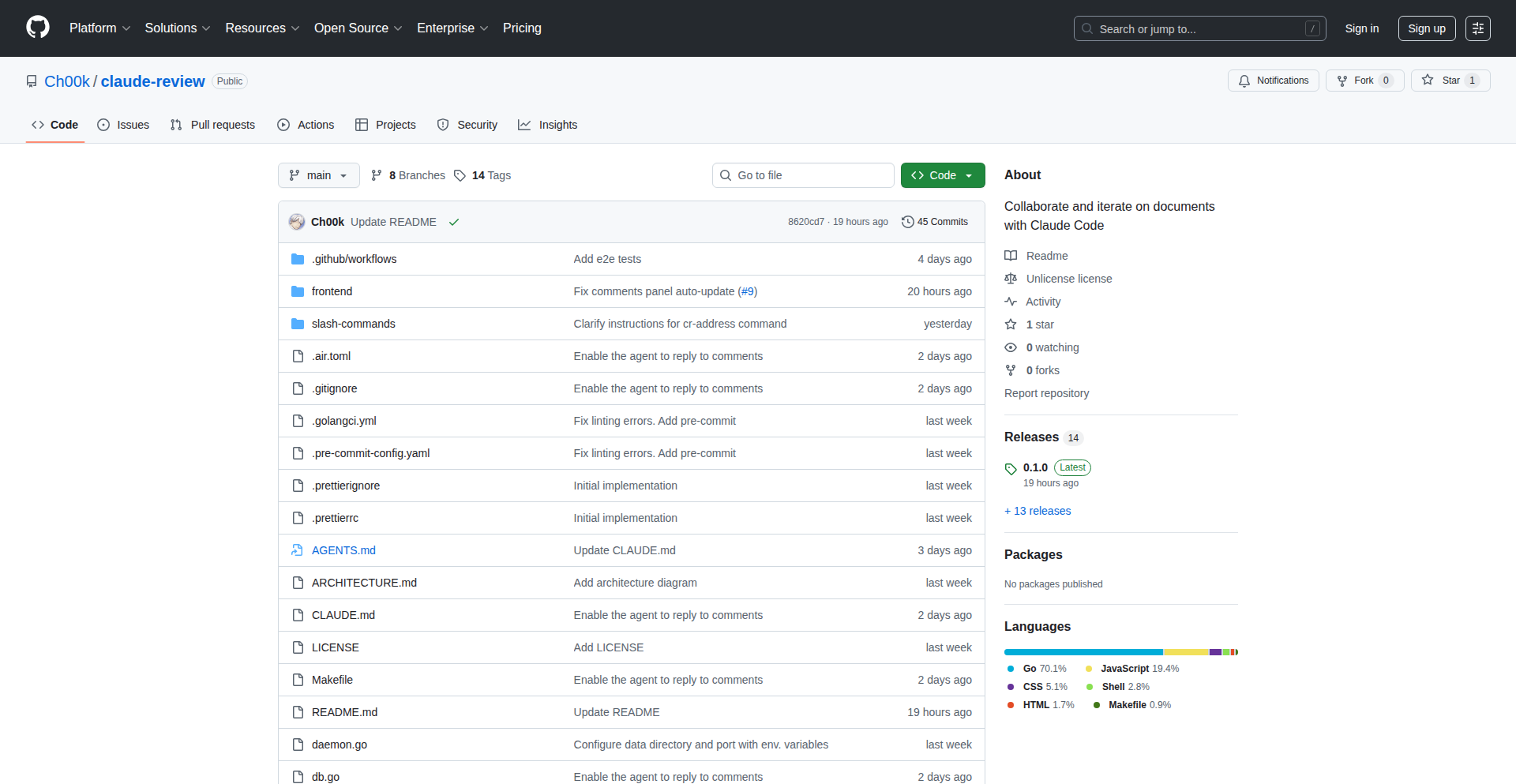
Author
Ch00k
Description
This project showcases a novel approach to real-time document collaboration by integrating Claude, an AI assistant, directly into the editing workflow. It tackles the challenge of seamless team document creation by leveraging AI for suggestions, error correction, and context-aware assistance, enhancing productivity and code quality for developers.
Popularity
Points 1
Comments 0
What is this product?
ClaudeCode Collaborative Editor is a proof-of-concept for a collaborative document editing platform where an AI, specifically Claude, is embedded to assist users in real-time. The innovation lies in its ability to provide AI-powered suggestions, code completion, and even act as a pair programmer directly within the shared editing environment. Instead of just static text, users benefit from intelligent context-aware feedback and assistance, making the document creation process more dynamic and efficient. So, what's in it for you? You get an AI partner that helps you write better, faster, and with fewer errors, turning document collaboration into a more intelligent and interactive experience.
How to use it?
Developers can utilize this project as a foundational example for building their own collaborative tools or as a standalone editor for projects that benefit from AI-assisted writing. Integration typically involves setting up a real-time communication layer (like WebSockets) for synchronizing edits across multiple users and an API connection to Claude for processing user input and generating responses. For example, a team working on a technical documentation project could use this to have Claude suggest improvements to clarity, accuracy, or even generate boilerplate content based on context. So, how does this help you? It provides a blueprint for incorporating AI into your collaborative workflows, making your team's output smarter and more polished.
Product Core Function
· Real-time collaborative editing: Multiple users can edit a document simultaneously, with changes synced instantly. This addresses the problem of version conflicts and ensures everyone is working on the latest version. So, what's in it for you? You can work with your team on the same document without stepping on each other's toes.
· AI-powered code suggestions: Claude analyzes the code being written and offers contextually relevant suggestions for completion, refactoring, or bug fixing. This speeds up development and reduces the likelihood of introducing errors. So, what's in it for you? You get intelligent help that makes writing code faster and more accurate.
· Context-aware AI assistance: Beyond code, Claude can provide assistance with general text, offering grammar checks, rephrasing, and even generating content based on the surrounding text. This improves the overall quality and readability of documents. So, what's in it for you? Your written content will be clearer, more concise, and more professional.
· Integrated AI chat interface: Users can directly interact with Claude within the editor to ask questions, get explanations, or request specific text manipulations. This makes seeking AI help seamless and efficient. So, what's in it for you? You have immediate access to AI intelligence without leaving your workspace.
Product Usage Case
· A software development team using ClaudeCode to collaboratively write API documentation. Claude assists in generating consistent formatting, providing code examples, and explaining complex parameters. This solves the problem of fragmented documentation and ensures accuracy. So, how does this help you? Your technical documentation becomes a unified, accurate, and easily understandable resource.
· A technical writer using ClaudeCode to draft a user manual. Claude helps with sentence structure, clarity, and consistency across the document, significantly reducing the time spent on revisions. This addresses the challenge of producing high-quality documentation efficiently. So, how does this help you? You can produce professional user manuals much faster and with less effort.
· A student group working on a project report in ClaudeCode. Claude provides feedback on grammar, spelling, and even suggests ways to articulate their findings more effectively, ensuring a polished final submission. This solves the problem of scattered feedback and ensures academic integrity. So, how does this help you? Your academic work will be more professional and impactful.
65
BookSmarts Recall Engine
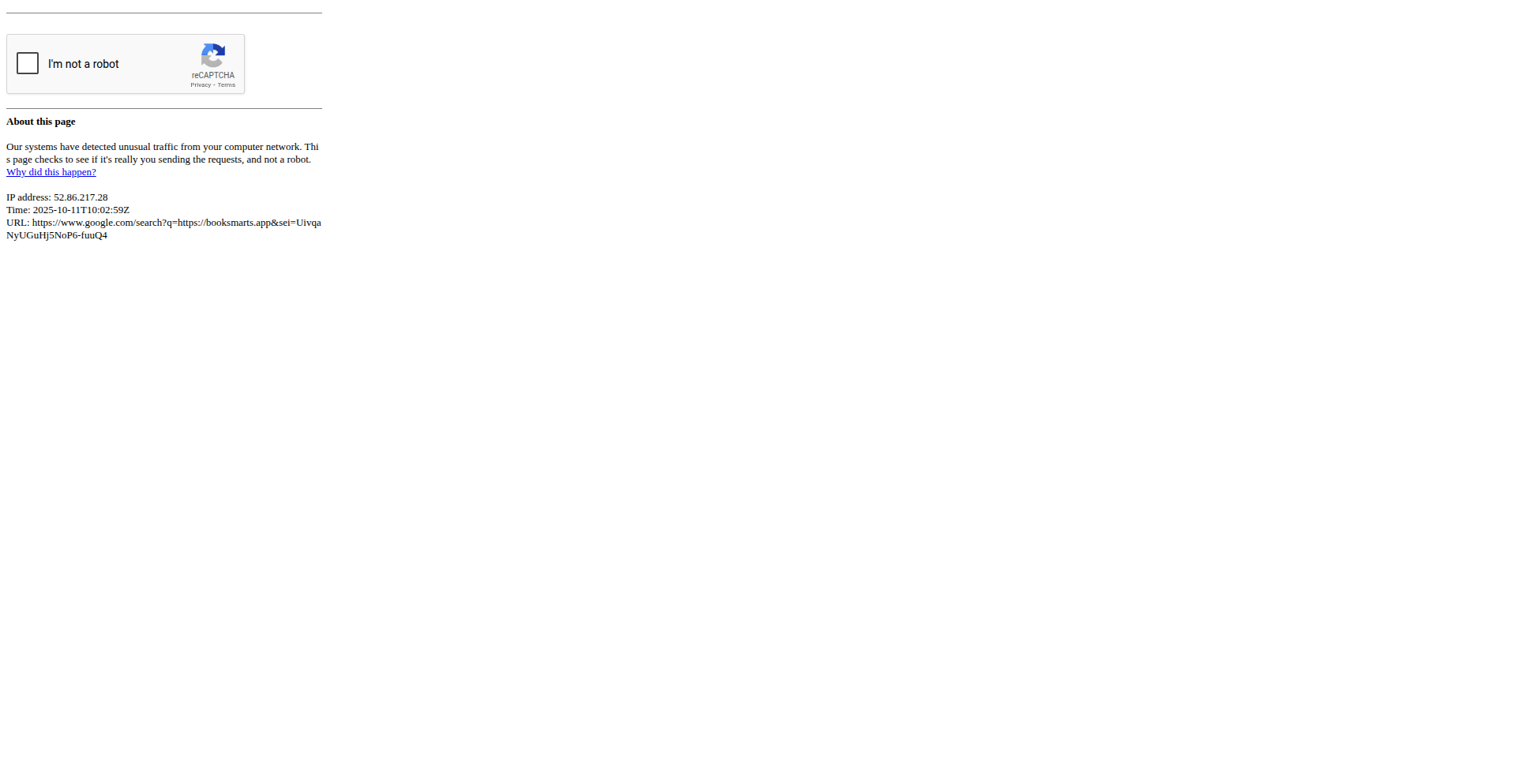
Author
HarryBullman
Description
BookSmarts Recall Engine is a web application designed to combat information forgetting by leveraging active recall techniques. It solves the common problem of passively reading and then forgetting key ideas from books. The innovation lies in its active learning approach, prompting users with questions (community-contributed or AI-generated) to retrieve information, thereby strengthening memory retention. This moves beyond simple note-taking to an engaging and effective learning experience.
Popularity
Points 1
Comments 0
What is this product?
BookSmarts Recall Engine is a web application that uses active recall to help users remember what they read. The core technology involves creating a system where users actively retrieve information rather than passively reviewing notes. After consuming content (like a book or chapter), users are presented with questions. Answering these questions forces their brain to access and recall the learned information, a process proven to enhance long-term memory. The system supports both community-generated questions and AI-generated prompts, offering flexibility and diverse learning paths. So, what does this mean for you? It means you can finally read those books and actually retain the valuable insights, rather than letting them slip away.
How to use it?
Developers can integrate BookSmarts Recall Engine by using it as a standalone learning tool for their own reading material. For a more integrated experience, the application's architecture could be extended to allow importing content (e.g., PDFs, e-books) and then generating recall questions. Developers might also find inspiration to build similar active recall mechanisms into their own educational platforms or productivity tools. The current usage involves signing up, adding content, and engaging with the questioning system to reinforce learning. So, how can you use this? You can start by using it to conquer that pile of unread books and ensure you don't forget their wisdom.
Product Core Function
· Active Recall Questioning: Presents users with questions about the content they've consumed, forcing them to retrieve information from memory. This aids in strengthening memory pathways and improving retention, making your learning efforts more impactful.
· Community-Contributed Questions: Allows users to share and benefit from questions created by others. This provides a rich and diverse set of prompts, exposing you to different ways of thinking about the material and improving your comprehension.
· AI-Generated Questions: Utilizes artificial intelligence to generate relevant questions based on the content. This ensures you always have prompts to test your understanding, even when community content is sparse, providing a personalized learning experience.
· Content Management: Provides a way to organize and track the books or chapters you've read and the associated recall sessions. This helps you keep your learning organized and provides a clear overview of your progress.
Product Usage Case
· A student preparing for exams could use BookSmarts Recall Engine to actively test their knowledge of textbooks and lecture notes, leading to better recall during the exam and improved grades.
· A professional reading industry-specific books could use the app to retain complex technical details and strategies, enabling them to apply this knowledge more effectively in their work.
· Anyone wanting to learn a new skill from books can use the platform to ensure they don't just skim the content but truly internalize the concepts, making the learning process more efficient and rewarding.
66
NitNab AI Transcription
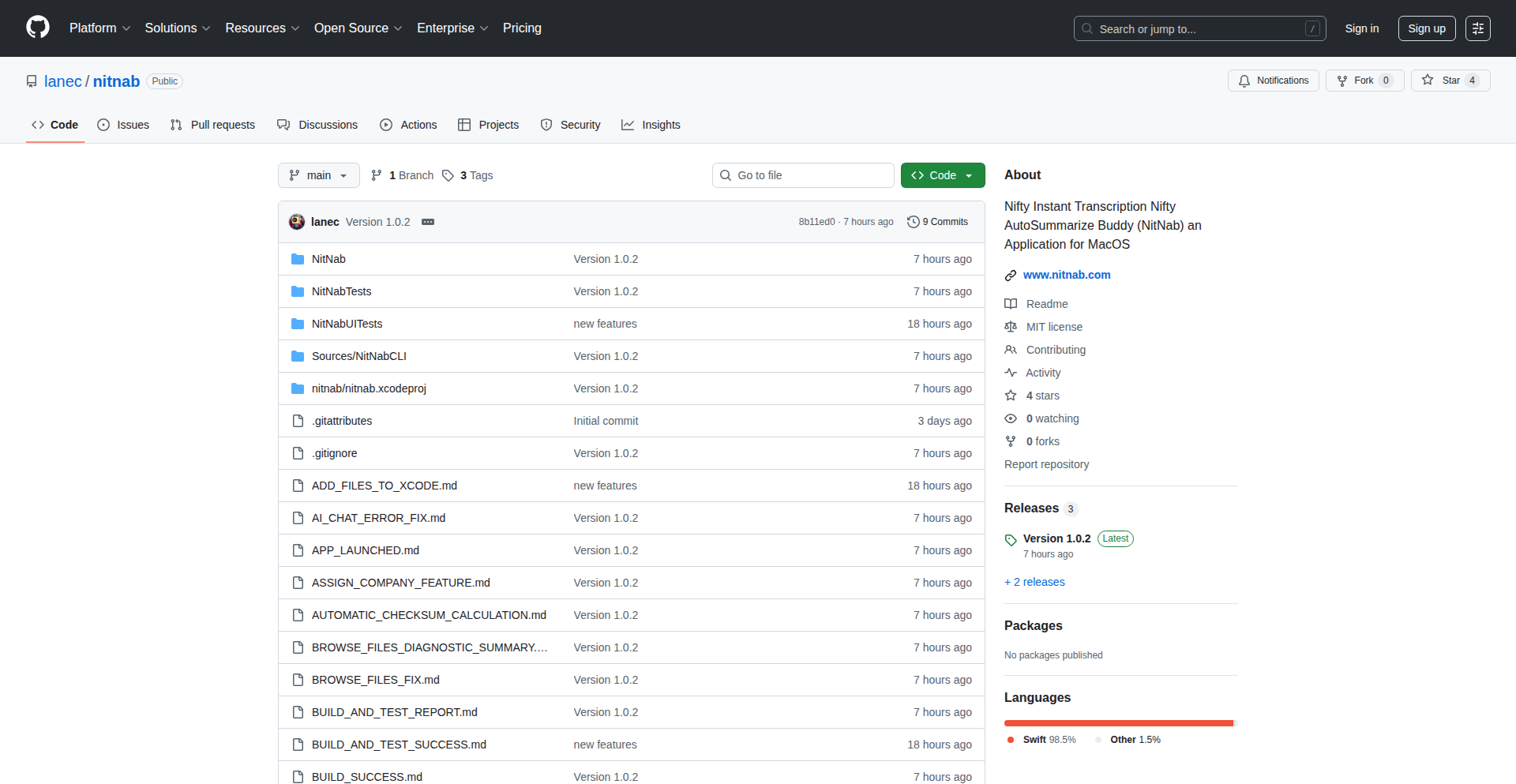
Author
godzillabrennus
Description
NitNab is a privacy-centric AI transcription app for macOS that allows users to convert audio and video files into text. Its core innovation lies in its local-first approach, processing data directly on the user's machine without sending sensitive information to external servers, coupled with a focus on fine-tuning open-source transcription models for optimal performance on consumer hardware. This offers a secure and efficient alternative for developers and individuals needing to transcribe audio for various applications, from note-taking to content creation.
Popularity
Points 1
Comments 0
What is this product?
NitNab is a desktop application for macOS designed to transcribe audio and video files into text. Unlike many cloud-based services, NitNab prioritizes user privacy by performing all transcription processing locally on your Mac. It leverages advanced open-source speech-to-text models that have been carefully optimized to run efficiently on typical Mac hardware. This means your private conversations, meeting notes, or video content remain securely on your device, offering peace of mind and independence from potential data breaches or privacy concerns associated with cloud services. The innovation is in bringing powerful, privacy-respecting AI transcription capabilities directly to your personal computer.
How to use it?
Developers can integrate NitNab into their workflows by leveraging its command-line interface (CLI) or its AppleScript integration. For instance, a developer building a video editing tool could script NitNab to automatically generate subtitles for uploaded video files, ensuring the audio data never leaves the user's system. Users can also directly drag-and-drop files into the NitNab application for quick transcriptions. This offers a robust solution for scenarios requiring automated transcription where data privacy is paramount, such as transcribing sensitive interviews, internal company meetings, or personal journals. The flexibility allows for both manual transcription needs and automated batch processing within other applications.
Product Core Function
· Local AI Transcription: Processes audio and video files directly on the user's Mac, ensuring data privacy and security. This is valuable because it means your sensitive audio content, like personal interviews or confidential business meetings, stays on your machine and is not uploaded to the cloud, mitigating privacy risks and compliance concerns.
· Optimized Open-Source Models: Utilizes fine-tuned open-source speech-to-text models to achieve high accuracy on standard macOS hardware. This is valuable as it provides professional-grade transcription capabilities without requiring expensive cloud computing resources or specialized hardware, making advanced AI accessible to more users and developers.
· Command-Line Interface (CLI): Offers a programmatic way to interact with the transcription engine, allowing integration into custom scripts and workflows. This is valuable for developers looking to automate transcription tasks within their applications or build custom transcription pipelines without needing to build the AI model from scratch themselves.
· AppleScript Support: Enables automation and integration with other macOS applications through AppleScript. This is valuable for users who want to incorporate transcription into their existing macOS ecosystem, such as automatically transcribing voice memos or generating transcripts for documents created in other apps.
· User-Friendly Interface: Provides a straightforward graphical user interface for manual transcription and file management. This is valuable for users who prefer a simple, intuitive way to transcribe files without needing to engage with complex technical configurations, making powerful AI accessible to a broader audience.
Product Usage Case
· A freelance journalist uses NitNab to transcribe interview recordings. By processing the audio locally, they ensure the interviewee's sensitive information remains private, building trust and adhering to journalistic ethics. This solves the problem of needing accurate transcripts without compromising interviewee confidentiality.
· A software development team uses NitNab's CLI to automatically generate subtitles for internal training videos. This saves them time and resources compared to manual subtitle creation or using cloud services that might have data privacy concerns for internal company materials. This solves the problem of efficiently creating accessible training content while maintaining internal data security.
· A student uses NitNab to transcribe lecture recordings for study purposes. By having the transcription happen on their own Mac, they can review notes later without worrying about their personal audio data being stored or analyzed by a third-party service. This solves the problem of making studying more efficient and personalized while respecting personal data privacy.
· A podcast creator uses NitNab to generate transcripts for their episodes. This not only helps with accessibility for hearing-impaired listeners but also creates searchable text content that improves SEO for their podcast. They can do this securely on their own machine, avoiding potential costs and privacy issues of cloud-based transcription services. This solves the problem of enhancing podcast discoverability and accessibility through transcription, while maintaining control over their content.
67
Web2Widget
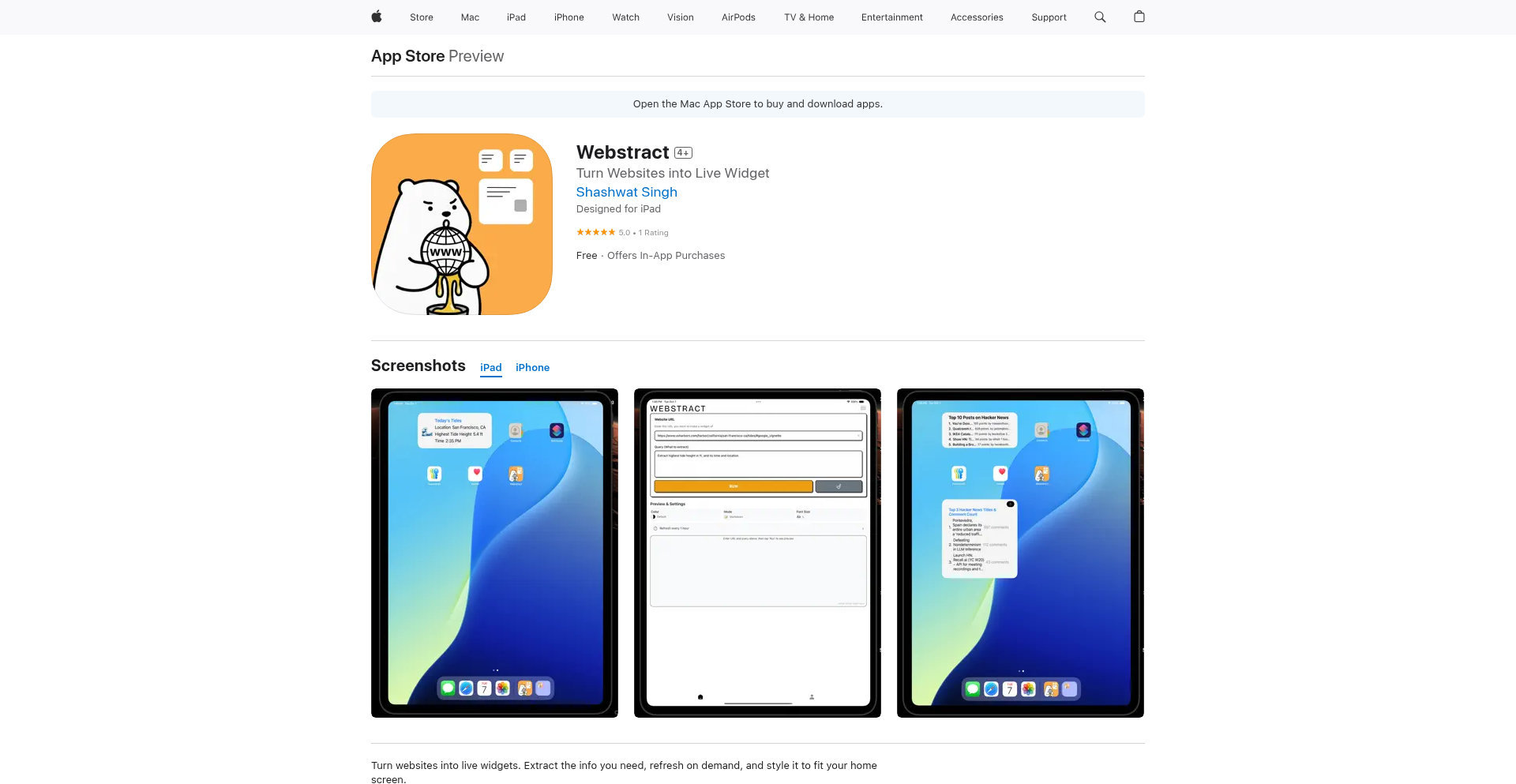
Author
shashanoid
Description
A tool that lets you scrape any website and transform its content into a live iOS widget. It bridges the gap between the dynamic web and the static iOS widget ecosystem, enabling real-time information display directly on your home screen.
Popularity
Points 1
Comments 0
What is this product?
Web2Widget is a clever application that allows developers and users to grab data from any website and dynamically display it as an iOS widget. It works by using a web scraping engine to fetch data from a specified URL. This data is then processed and formatted to fit the constraints and display capabilities of an iOS widget. The innovation lies in its ability to automate the process of content extraction and adaptation, making live web data accessible without needing to build a dedicated native app for each piece of information. Essentially, it turns the internet into a source for customizable, always-up-to-date home screen widgets.
How to use it?
Developers can integrate Web2Widget into their workflows by defining the target website URL and specifying which elements to extract (e.g., stock prices, news headlines, weather forecasts). The system can then be configured to update these widgets at set intervals. For users, this could translate into a simple setup process where they point the tool to a website and choose the data they want to see on their widget. The core use case is about bringing relevant, real-time information from the web directly to the user's iOS home screen for quick and convenient access, reducing the need to open multiple apps.
Product Core Function
· Website data scraping: Fetches specific content from any given URL, enabling the extraction of valuable real-time information. This is useful because it lets you pick out exactly what you need from a website, like the latest stock price or a sports score.
· Content transformation for widgets: Adapts scraped data into a format suitable for iOS widgets, ensuring it displays correctly and efficiently. This means the data you grab from the web will look good and be easy to read on your iPhone's home screen.
· Live widget updates: Allows widgets to refresh automatically at user-defined intervals, providing continuously updated information. This is great because your widget will always show the most current data without you having to manually check.
· Cross-site data integration: Can potentially aggregate data from multiple websites into a single widget, offering a consolidated view of information. This is powerful because it allows you to see information from different sources, like news from your favorite sites, all in one place.
Product Usage Case
· Displaying real-time stock prices: A developer can set up a widget to continuously fetch the latest stock quotes from a financial news website, providing instant market insights on the home screen, solving the problem of frequently opening a stock app.
· Showing breaking news headlines: A user can configure a widget to pull the top headlines from a news aggregator, allowing them to stay informed about current events at a glance, eliminating the need to scroll through news feeds.
· Tracking sports scores: A sports fan can create a widget that updates live scores from their favorite team's dedicated sports website, getting game updates without interrupting their current activity.
· Monitoring website uptime: A sysadmin could set up a widget to check the status of critical websites they manage, providing immediate visual feedback on their availability directly from their home screen.
68
CyberGuard Arena
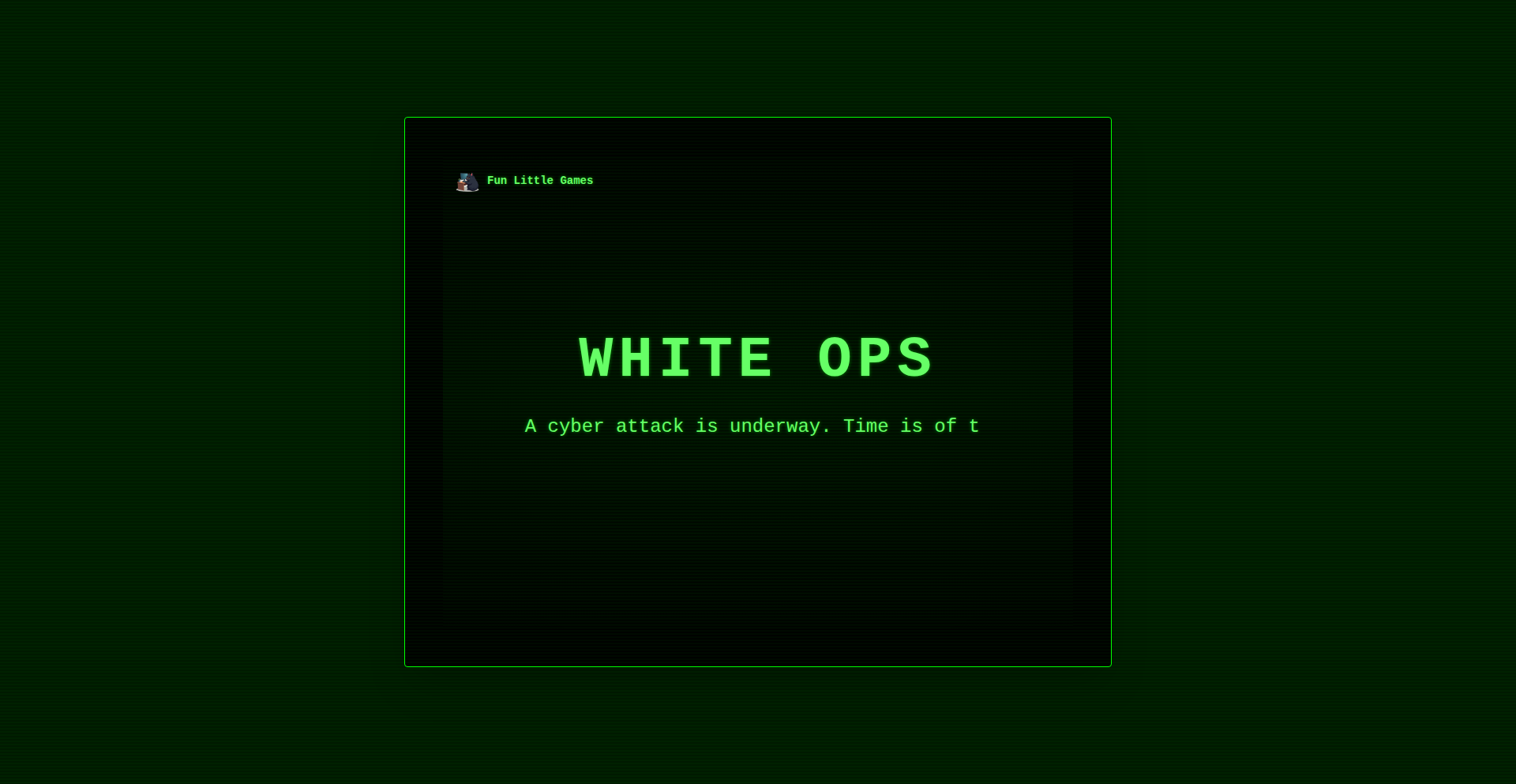
Author
pwthornton
Description
CyberGuard Arena is an educational cybersecurity game designed to teach users about cyber attacks and defenses. It innovates by gamifying complex security concepts, allowing players to experience firsthand how attacks unfold and how to mitigate them, making learning both engaging and effective. So, this helps you understand and practice cybersecurity in a fun, interactive way.
Popularity
Points 1
Comments 0
What is this product?
CyberGuard Arena is an interactive game that simulates cyber attack scenarios. Instead of reading dry textbooks, you get to play as either an attacker trying to breach defenses or a defender trying to stop them. The core innovation lies in translating abstract cybersecurity principles into tangible in-game actions and consequences. It uses game mechanics to illustrate concepts like phishing, malware, denial-of-service, and network intrusion, making the learning process intuitive and memorable. So, this helps you grasp cybersecurity concepts by actively participating in simulated attacks and defenses, making it easier to understand and remember.
How to use it?
Developers can use CyberGuard Arena as a tool for team training or personal skill development. You can integrate it into onboarding programs for new hires in IT or security roles, or use it as a supplementary resource for cybersecurity courses. The game is designed to be accessible, with potential for different difficulty levels catering to various knowledge bases. You can play through scenarios to understand attack vectors, practice defensive strategies, and learn how to identify and respond to threats. So, you can use this to train your team, enhance your own cybersecurity knowledge, and better prepare for real-world threats.
Product Core Function
· Interactive Attack Simulation: Allows players to execute simulated cyber attacks, understanding the steps and vulnerabilities exploited, with value for identifying weaknesses in defensive thinking.
· Proactive Defense Mechanics: Enables players to deploy and manage security measures, learning the practical application of countermeasures, with value for developing effective security strategies.
· Real-time Feedback Loop: Provides immediate consequences for actions, illustrating the impact of both successful attacks and effective defenses, with value for reinforcing learning through experience.
· Concept-to-Action Translation: Converts theoretical cybersecurity knowledge into playable game mechanics, making complex topics understandable and actionable, with value for bridging the gap between theory and practice.
· Scenario-Based Learning: Presents diverse attack and defense situations, offering practical insights into various cybersecurity challenges, with value for broad exposure to different threat landscapes.
Product Usage Case
· A new junior developer can play through a phishing simulation to understand how convincing fake emails can be and learn to identify red flags, significantly reducing their risk of falling victim and compromising company systems.
· A security operations center (SOC) team can use the game to practice responding to a distributed denial-of-service (DDoS) attack scenario, improving their coordination and speed in mitigating such threats, thereby minimizing service downtime.
· An IT manager can use the game to educate non-technical employees about basic cybersecurity hygiene by demonstrating the consequences of weak passwords and clicking on suspicious links through engaging gameplay, leading to a more security-conscious workforce.
· A cybersecurity student can explore various malware propagation methods in a controlled environment, gaining a deeper, practical understanding of how infections spread and how to implement preventative measures, enriching their academic learning.
69
ClimateNodes
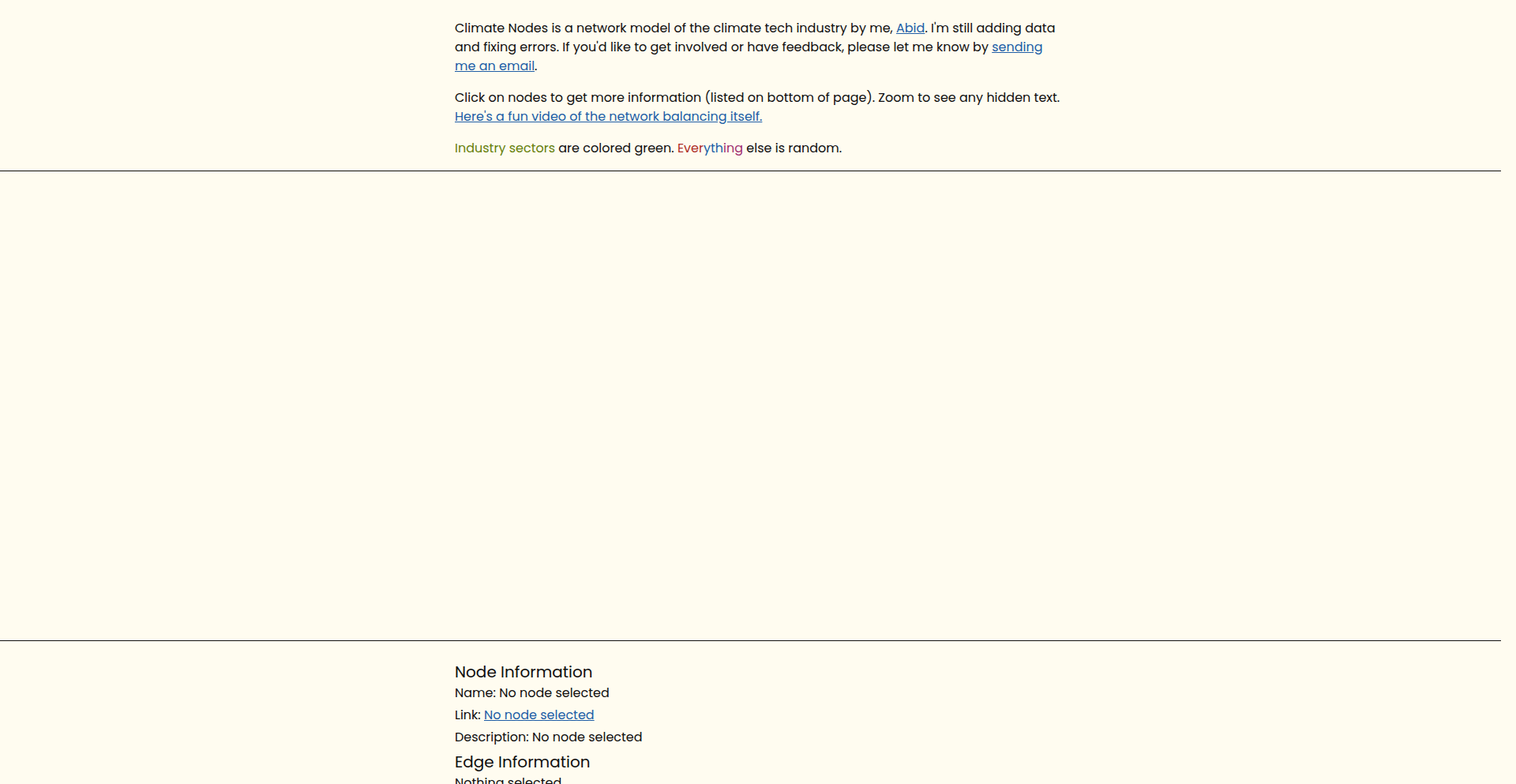
Author
caaaadr
Description
ClimateNodes is a graph model representing the climate tech industry. It visualizes connections between venture capital firms, their investments, and the types of climate solutions they support. This innovative approach uses data to map out the landscape of climate innovation, revealing trends and opportunities that are often hidden in raw investment data.
Popularity
Points 1
Comments 0
What is this product?
ClimateNodes is essentially a smart map of the climate technology world, built using a graph model. Think of it like a social network for companies, investors, and the types of environmental solutions they're involved with. The core technology is about taking a lot of raw data about who invested in what, and then figuring out what kinds of green technologies those investments are actually funding. This allows us to see patterns and relationships, like which investors are keen on renewable energy versus carbon capture, or which types of solutions are getting the most funding. The innovation lies in structuring this complex information into a connected graph, making it easier to understand the flow of capital and innovation in the climate tech sector. So, what's in it for you? It helps you understand the bigger picture of climate tech funding and where the action is happening.
How to use it?
Developers can integrate ClimateNodes data into their applications to build dashboards that track climate tech trends, create recommendation engines for investors looking for specific solutions, or even develop tools to help startups identify potential funding partners. For instance, a developer could use the graph data to visualize the investment history of a specific VC firm or to identify clusters of startups working on similar climate challenges. The usage is primarily data-driven, allowing for programmatic access to the underlying relationships. So, what's in it for you? You can build sophisticated tools and insights about the climate tech market.
Product Core Function
· Investment-Solution Mapping: Visualizes which climate solutions are being funded by which venture capital firms. This helps understand investment trends and the popularity of different green technologies. The value is in identifying promising areas for innovation and investment.
· VC-Investment Relationship Discovery: Uncovers connections between investors and their portfolio companies within the climate tech space. This is useful for market analysis, competitive intelligence, and identifying potential partners or competitors.
· Solution Type Categorization: Organizes climate tech into distinct solution categories based on investment patterns. This provides a structured overview of the industry and helps in understanding the breadth of climate solutions being developed.
· Data-Driven Trend Analysis: Enables the identification of emerging trends and patterns in climate tech funding and development by analyzing the connections within the graph. This helps in making informed decisions about where to focus R&D or investment efforts.
Product Usage Case
· A climate tech researcher could use ClimateNodes to identify which venture capital firms are most active in the sustainable agriculture sector, helping them target their outreach for funding applications. The problem solved is finding relevant investors in a crowded market.
· A startup founder in the carbon capture space could analyze the graph to see which VC firms have invested in similar technologies, allowing them to tailor their pitch and understand potential funding sources. This addresses the challenge of identifying appropriate financial backing.
· A policy maker could use the visualization to understand the overall landscape of climate tech investment, identifying gaps in funding for certain critical solutions and informing future policy decisions. This helps in strategic planning for climate action.
· A developer building a market intelligence platform could ingest the ClimateNodes data to provide users with real-time insights into climate tech investments and sector growth. This streamlines the process of market research and analysis for businesses.
70
FlowTask AI Workspace Generator
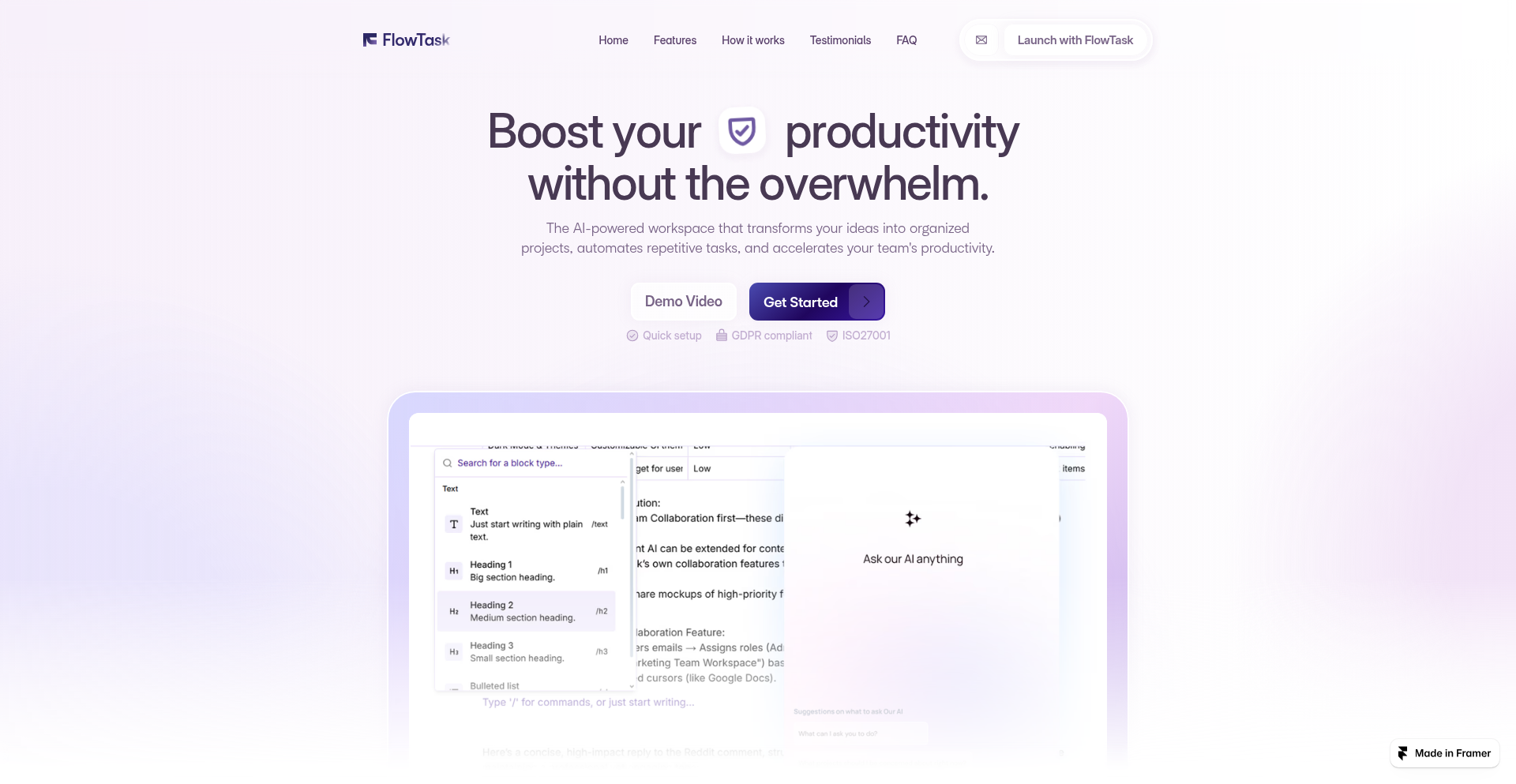
Author
Bibhash199
Description
FlowTask automates the creation of structured business workspaces, merging Notion's organizational power with ChatGPT's intelligence. By processing a single prompt, it generates tailored Notion pages, databases, and Standard Operating Procedures (SOPs) in seconds. Its core innovation lies in its context-aware FlowBot, which proactively suggests actionable tasks, significantly reducing setup time and boosting execution velocity. So, what's the use? It frees you from tedious manual setup and lets you focus on the actual business growth and problem-solving.
Popularity
Points 1
Comments 0
What is this product?
FlowTask is an AI-powered tool that acts like a super-efficient virtual assistant for setting up your business operations. Instead of manually creating and organizing documents, databases, and workflows in a tool like Notion, you simply tell FlowTask what you need (e.g., 'create a marketing plan for a new app'). FlowTask then uses AI, specifically leveraging the capabilities of models like ChatGPT, to understand your request and automatically generate a complete, organized Notion workspace. This includes relevant pages, pre-filled databases, and even step-by-step operational guides (SOPs). The 'context-aware FlowBot' means it doesn't just generate static content; it understands the relationships between different pieces of information and can proactively suggest the next logical steps or tasks you should consider. So, what's the use? It dramatically cuts down the initial time and effort needed to get your business organized, allowing you to start executing your ideas much faster.
How to use it?
Developers and entrepreneurs can integrate FlowTask into their workflow by visiting the FlowTask website or platform. You would typically interact with it through a simple web interface. You provide a natural language prompt describing the business process or structure you need, for example, 'create a customer support SOP' or 'set up a product launch roadmap database'. FlowTask processes this prompt and generates a Notion workspace that is linked or exported to your Notion account. The FlowBot within FlowTask will then monitor the generated workspace and proactively offer suggestions for tasks or next steps based on the context it has established. This can be used for onboarding new team members, defining project management structures, or quickly setting up a new business initiative. So, what's the use? It allows you to quickly establish standardized operating procedures and project management frameworks without extensive manual configuration, making it easy to scale your operations and improve team efficiency.
Product Core Function
· AI-powered workspace generation: Uses AI to understand user prompts and automatically create structured Notion pages, databases, and SOPs, saving significant manual setup time. This is useful for quickly establishing operational frameworks for new projects or businesses.
· Context-aware task suggestions: The FlowBot proactively identifies and suggests relevant tasks and next steps based on the generated workspace content, helping users stay organized and focused on execution. This is valuable for maintaining momentum and avoiding missed steps in complex projects.
· Automated SOP creation: Generates detailed Standard Operating Procedures for various business processes, ensuring consistency and clarity in how tasks are performed. This is useful for onboarding new employees and standardizing business operations.
· Tailored business templates: Creates customized Notion templates based on specific business needs expressed in prompts, providing a ready-to-use structure for different functions like marketing, sales, or product development. This saves the need to design complex templates from scratch.
Product Usage Case
· Scenario: A startup founder needs to quickly set up a product roadmap and track development tasks. How it solves the problem: They input a prompt like 'create a product roadmap with features, sprints, and responsible parties'. FlowTask generates a Notion database with pre-defined columns for features, sprint planning, and ownership, along with a timeline view. The FlowBot might suggest creating a 'bug tracking' database as a next step. This significantly accelerates project setup and ensures all key elements are considered.
· Scenario: A small business owner wants to standardize their customer support process. How it solves the problem: They provide a prompt like 'generate a customer support SOP including ticket handling, escalation procedures, and response templates'. FlowTask creates a Notion page detailing these procedures and might suggest creating a 'customer feedback' database. This ensures consistent and high-quality customer service without the owner having to manually write out all the steps.
· Scenario: A marketing team needs to launch a new campaign and requires a structured plan. How it solves the problem: They use a prompt such as 'create a marketing campaign plan with target audience, channels, budget, and KPIs'. FlowTask generates a Notion workspace with relevant sections and databases, potentially suggesting a 'social media content calendar' as a follow-up. This provides a clear, organized framework for campaign execution.
71
IdeaVentAI
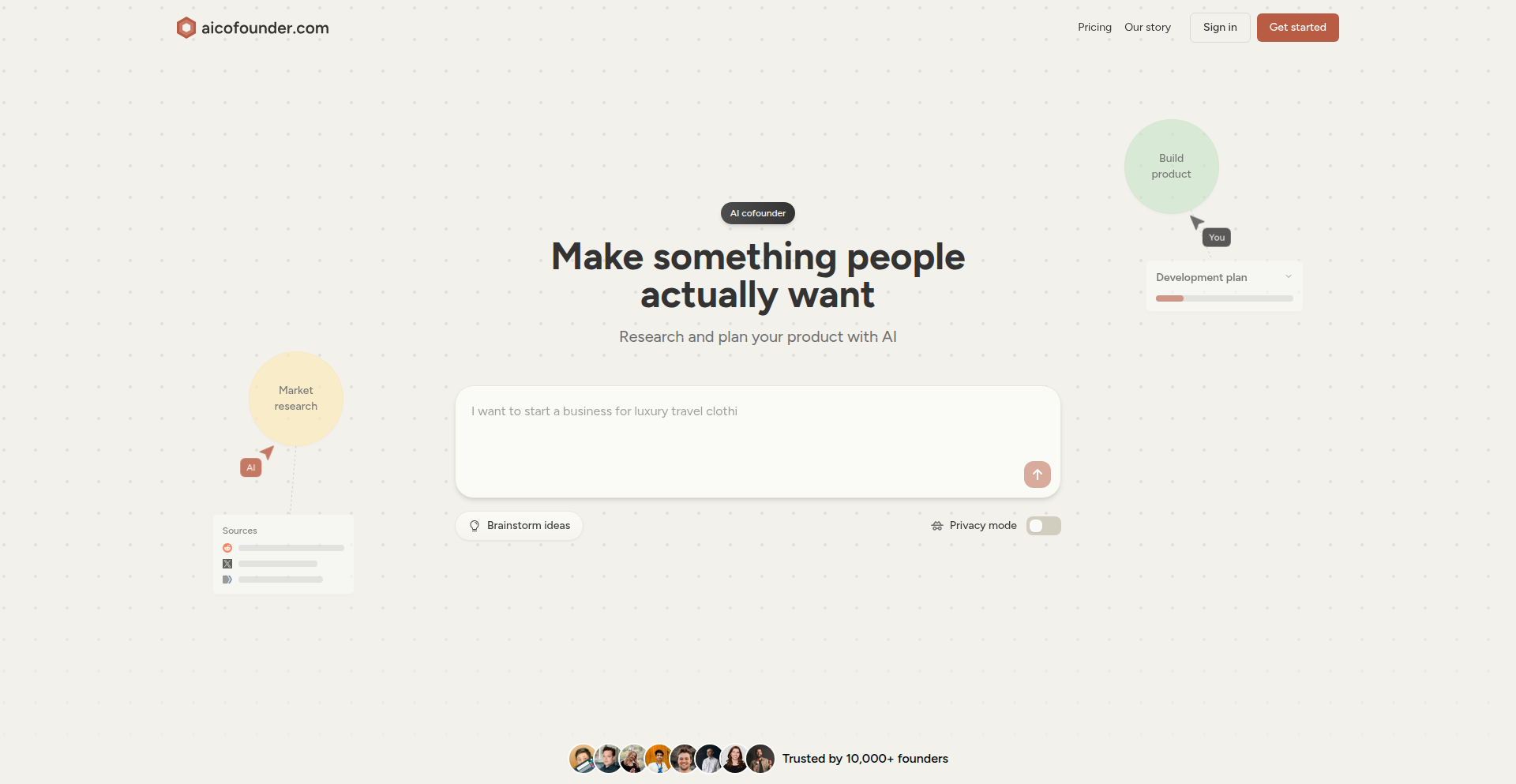
Author
felixheikka
Description
IdeaVentAI is a platform designed to help aspiring founders validate their product ideas before investing significant time and resources into building them. It leverages AI to guide users through a structured product development process, with a strong emphasis on early market research by analyzing data from platforms like Reddit and X. The core innovation lies in its AI-driven approach to identifying real-world problems and then providing a roadmap to build solutions that users actually need, thus minimizing the risk of startup failure due to lack of market demand. So, how does this help you? It significantly reduces the chances of building a product nobody wants, saving you time and money.
Popularity
Points 1
Comments 0
What is this product?
IdeaVentAI is an AI-powered platform that acts as a virtual co-founder to help entrepreneurs discover, research, and validate their product ideas. Its technical innovation lies in its ability to ingest and analyze vast amounts of data from public forums and the web to pinpoint unmet needs and market gaps. It then breaks down the complex process of product development into manageable, AI-guided steps, ensuring a 'problem-first' approach. This is valuable because it provides a structured, data-driven methodology for idea validation, moving beyond gut feelings to tangible market evidence. So, what's the benefit for you? It offers a scientifically-backed way to ensure your startup idea has a genuine market for it.
How to use it?
Developers and founders can use IdeaVentAI by signing up and following its guided workflow. The platform starts with idea generation and then moves into comprehensive market research phases, utilizing AI to scan and synthesize information from sources like Reddit, X (formerly Twitter), and the broader web. This research helps identify pain points and demand for potential solutions. Once an idea is validated, the AI provides a structured product development process, offering step-by-step guidance. Integration into a developer's workflow would typically involve using IdeaVentAI for the crucial pre-development stages. So, how does this help you? It provides a clear, actionable path from a raw idea to a validated concept, making the daunting task of product development much more manageable.
Product Core Function
· AI-driven market research: Analyzes data from platforms like Reddit and X to identify user needs and market gaps. This helps you understand if there's a real problem to solve and who has it, saving you from building something nobody wants.
· Structured product development process: Breaks down the journey from idea to launch into clear, AI-guided steps. This gives you a roadmap, preventing confusion and ensuring you follow best practices, making your development process more efficient.
· Idea validation tools: Helps you confirm the viability of your product idea by presenting data-backed insights on market demand and potential user pain points. This allows you to make informed decisions early on, preventing wasted effort on unpromising ideas.
· Problem-first approach guidance: Emphasizes understanding and solving a genuine problem before focusing on the solution. This ensures your product is built with purpose and targets a real need, increasing its chances of market success.
Product Usage Case
· A solo developer with a software idea uses IdeaVentAI to research if other developers are struggling with a similar challenge. By analyzing discussions on developer forums, they discover a significant unmet need, confirming their idea has market traction and guiding them on specific features to include. This prevents them from spending months building a tool that might already exist or isn't in high demand.
· An entrepreneur has a vague business concept and uses IdeaVentAI to explore potential problems in a specific industry. The AI identifies common frustrations and inefficiencies reported by consumers online. This allows the entrepreneur to refine their concept into a targeted solution that addresses a known pain point, increasing the likelihood of customer adoption.
· A startup team uses IdeaVentAI during their early planning phase to ensure product-market fit. They input their proposed solution and the AI provides data on competing products, user sentiment, and potential improvements based on market feedback. This enables them to pivot or refine their offering proactively, avoiding costly mistakes later in the development cycle.
72
Instantsite: AI-Powered Web Creation Engine
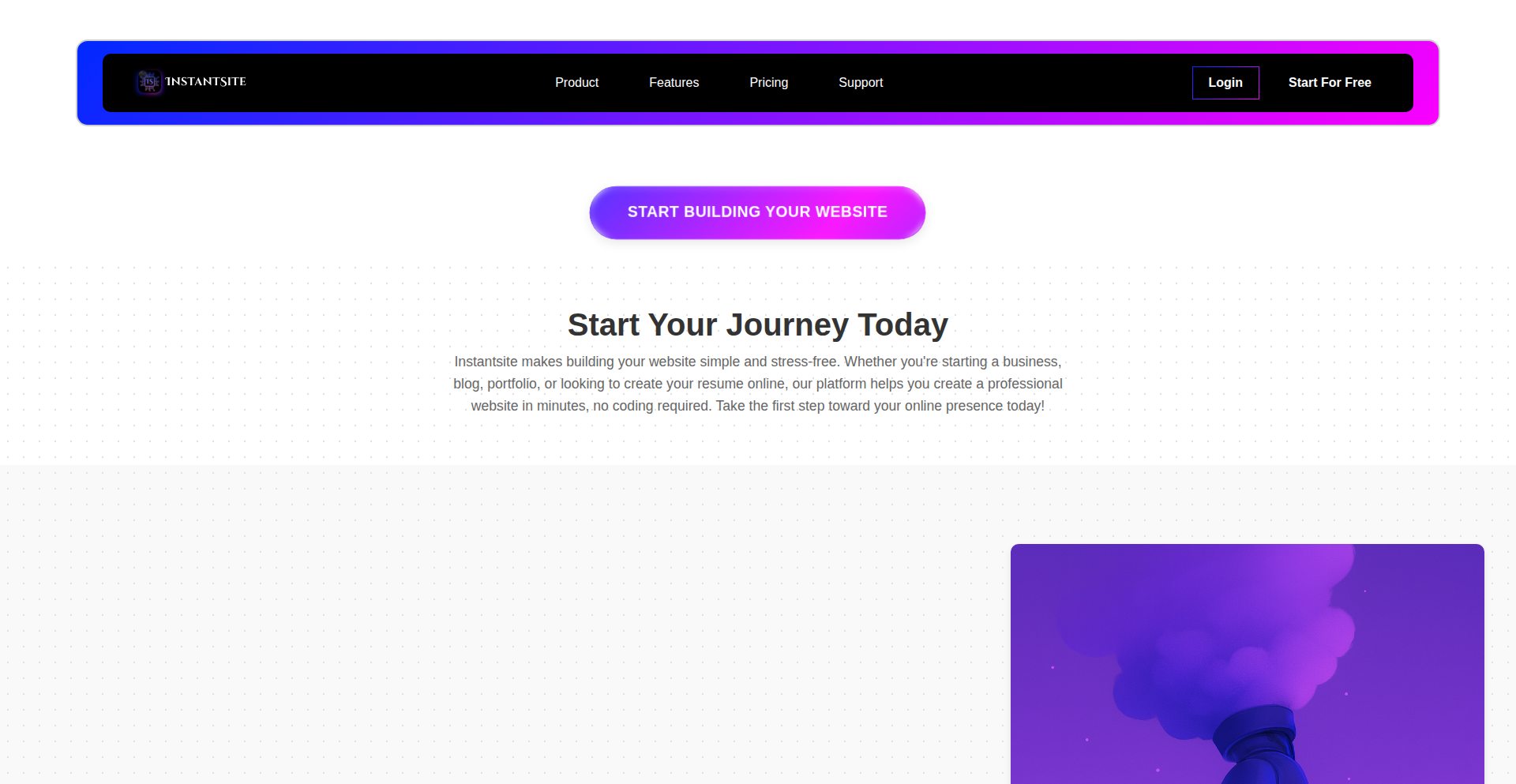
Author
emanuilv
Description
Instantsite is a groundbreaking platform that automates the entire website creation process. Instead of traditional coding or manual design, users simply describe their website idea, and Instantsite generates the content, design, and images. This innovative approach leverages Next.js for a performant frontend, Azure for robust backend services, Stripe for seamless payments, and OpenAI's cutting-edge AI to interpret user prompts and produce a fully functional website. It's designed for founders, freelancers, and small businesses looking to launch a professional online presence rapidly and effortlessly.
Popularity
Points 1
Comments 0
What is this product?
Instantsite is an AI-driven website builder. The core innovation lies in its ability to translate a natural language description of a business or idea into a complete, deployable website. It uses large language models (LLMs) from OpenAI to understand the user's intent, extract key information about the business, and then generate relevant text content, design elements, and even suitable imagery. This process eliminates the need for manual coding or design expertise, making website creation accessible to everyone. The 'so what does this mean for me?' is that you can get a professional website up and running in minutes, not weeks or months, just by explaining what you want.
How to use it?
Developers can use Instantsite to quickly prototype website concepts, generate landing pages for marketing campaigns, or even create a full website for a client without writing a single line of code. The platform is designed for ease of use: a user provides a textual description of their website's purpose, target audience, and desired aesthetic. Instantsite then processes this input and generates a ready-to-publish website. For integration, while Instantsite is a standalone product, its underlying principles demonstrate how AI can be integrated into development workflows for rapid content and structure generation, which could inspire developers to build similar AI-assisted tools for their specific needs. The 'so what does this mean for me?' is that you can bypass the traditional development cycle for many projects, freeing up your time for more complex tasks or focusing on your core business.
Product Core Function
· AI-powered content generation: Generates website text, including headlines, body copy, and calls to action, based on user descriptions. This saves time on copywriting and ensures content is relevant to the business idea.
· Automated design and layout: Creates a visually appealing website structure and design that aligns with the provided concept, eliminating the need for manual styling and layout adjustments.
· Image selection and generation: Sources or generates appropriate images to complement the website's content and branding, enhancing the visual appeal and professionalism.
· One-click deployment: Allows for immediate publishing of the generated website, making it accessible to the public without complex server configurations.
· Stripe integration for monetization: Enables seamless integration of payment processing for businesses selling products or services directly from their website.
Product Usage Case
· A startup founder with a new app idea needs a landing page to collect early sign-ups. They describe their app's features and target audience to Instantsite, which quickly generates a compelling landing page with a clear call to action and an email signup form, allowing them to start gathering leads immediately. The 'so what does this mean for me?' is faster market validation and lead generation.
· A freelance graphic designer wants to showcase their portfolio online. Instead of spending days building a portfolio website, they provide Instantsite with a description of their design style and preferred layout. Instantsite generates a sleek, visually rich portfolio website, allowing the designer to attract new clients more efficiently. The 'so what does this mean for me?' is a quicker and more professional way to present your work and attract business.
· A small business owner wants to create a simple e-commerce site to sell handmade crafts. They describe their products and pricing to Instantsite. The platform generates a product catalog with descriptions, images, and a secure checkout process powered by Stripe, enabling them to start selling online within hours. The 'so what does this mean for me?' is the ability to enter the e-commerce market with minimal technical overhead and start generating revenue quickly.
73
DataNav: AI-Powered Personal Data Navigator
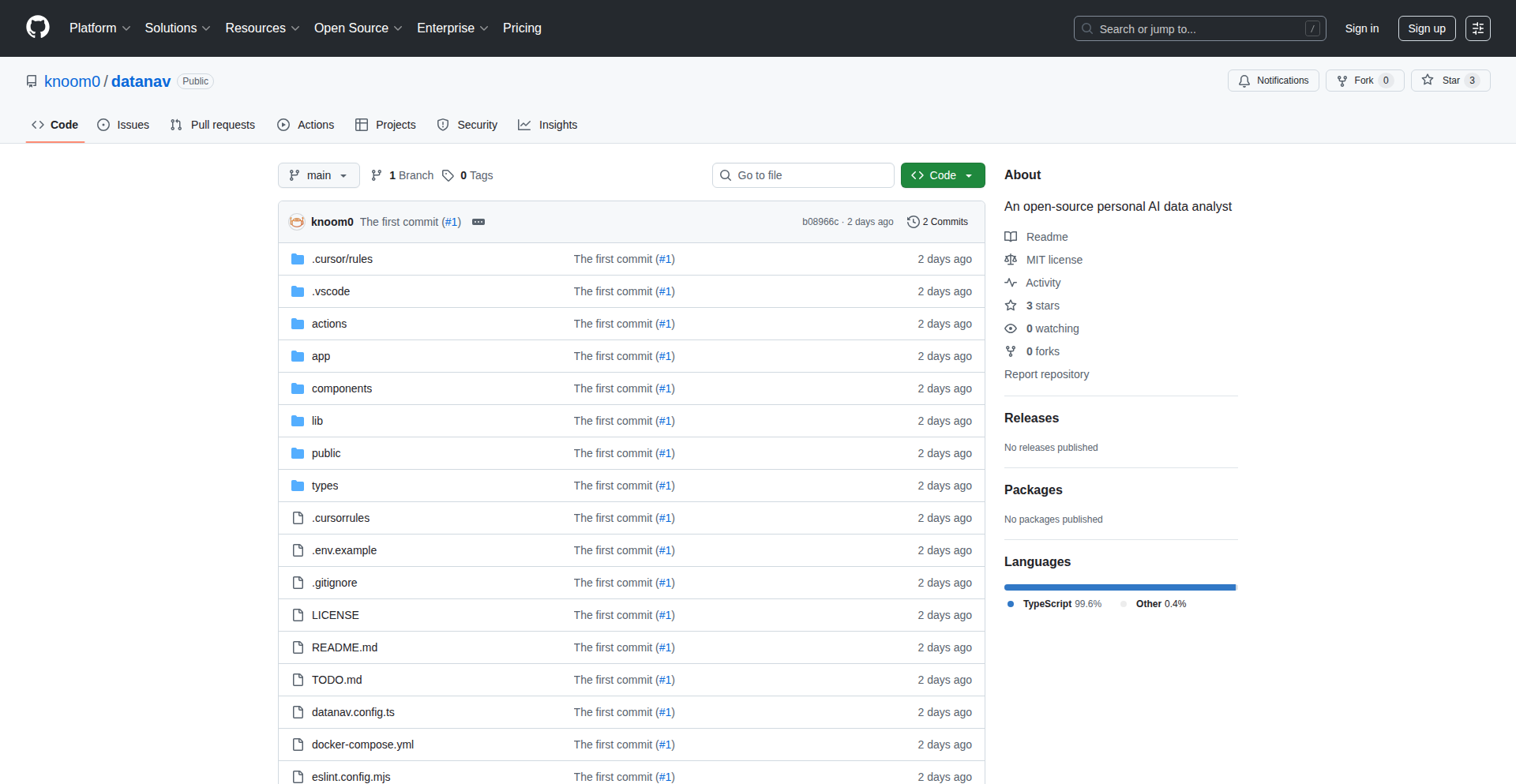
Author
moonk
Description
DataNav is a personal AI data analyst that democratizes data insights. It uses natural language processing (NLP) and machine learning (ML) to allow users to query and understand their data without needing complex SQL or programming skills. The innovation lies in its ability to abstract away the technical complexities of data analysis, making powerful insights accessible to a wider audience, from business users to developers who need quick data checks.
Popularity
Points 1
Comments 0
What is this product?
DataNav is a system that acts as your personal data analyst, powered by artificial intelligence. Instead of writing complicated code or database queries, you can simply ask questions about your data in plain English, like 'What were our top-selling products last quarter?' or 'Show me the trend of user sign-ups over the past year.' The AI understands your questions, interacts with your data sources (like CSV files or databases), and provides clear, concise answers and visualizations. The core innovation is its ability to translate human language into data operations, making sophisticated data analysis as easy as having a conversation.
How to use it?
Developers can integrate DataNav into their workflows by connecting it to their data sources, which could be local files, cloud storage, or databases. For a quick analysis, you can upload a CSV file and start asking questions. For more complex integrations, DataNav offers APIs that can be called programmatically to automate data analysis tasks within applications or scripts. Imagine a developer building a dashboard that automatically pulls key metrics based on user-defined questions, or a project manager who can get a real-time report on project status just by asking.
Product Core Function
· Natural Language Querying: Users can ask questions about their data in plain English, enabling quick data exploration without coding. This is useful for anyone who needs to understand data quickly without learning database languages.
· Automated Data Visualization: The system automatically generates charts and graphs to illustrate data trends and insights, making complex data easier to comprehend. This helps in presenting findings effectively and identifying patterns at a glance.
· Data Source Integration: Supports connecting to various data sources like CSV files, spreadsheets, and common databases, offering flexibility in where your data resides. This means you can analyze data from wherever it's stored, reducing data silos.
· AI-Powered Insight Generation: Beyond just answering questions, the AI can proactively identify interesting trends or anomalies in the data. This helps users discover valuable information they might not have thought to look for, leading to better decision-making.
· Contextual Understanding: The AI maintains context across conversations, allowing for follow-up questions and more refined data exploration. This makes the analysis process more natural and efficient, as you don't have to restate information.
Product Usage Case
· A startup founder wants to quickly understand customer acquisition cost from a sales CSV file. They upload the file to DataNav and ask, 'What is the average customer acquisition cost by marketing channel?' DataNav provides the answer and a bar chart showing the breakdown, helping them optimize marketing spend.
· A freelance developer is building a personal finance tracker. They can use DataNav to analyze their spending patterns by asking, 'Show me my monthly spending on groceries and entertainment for the last six months.' This helps them visualize their financial habits and identify areas for savings.
· A marketing team needs to analyze the performance of their latest campaign from a web analytics log file. They ask DataNav, 'What are the key demographics of users who clicked on our ads?' and 'What is the conversion rate for users from different geographical regions?'. This allows for rapid campaign performance assessment and targeted adjustments.
· A data scientist needs to quickly prototype a data analysis workflow. Instead of writing initial exploration scripts, they use DataNav to get a feel for the data's structure and key variables by asking intuitive questions, speeding up the early stages of their research.
74
AI-Powered Knowledge Navigator
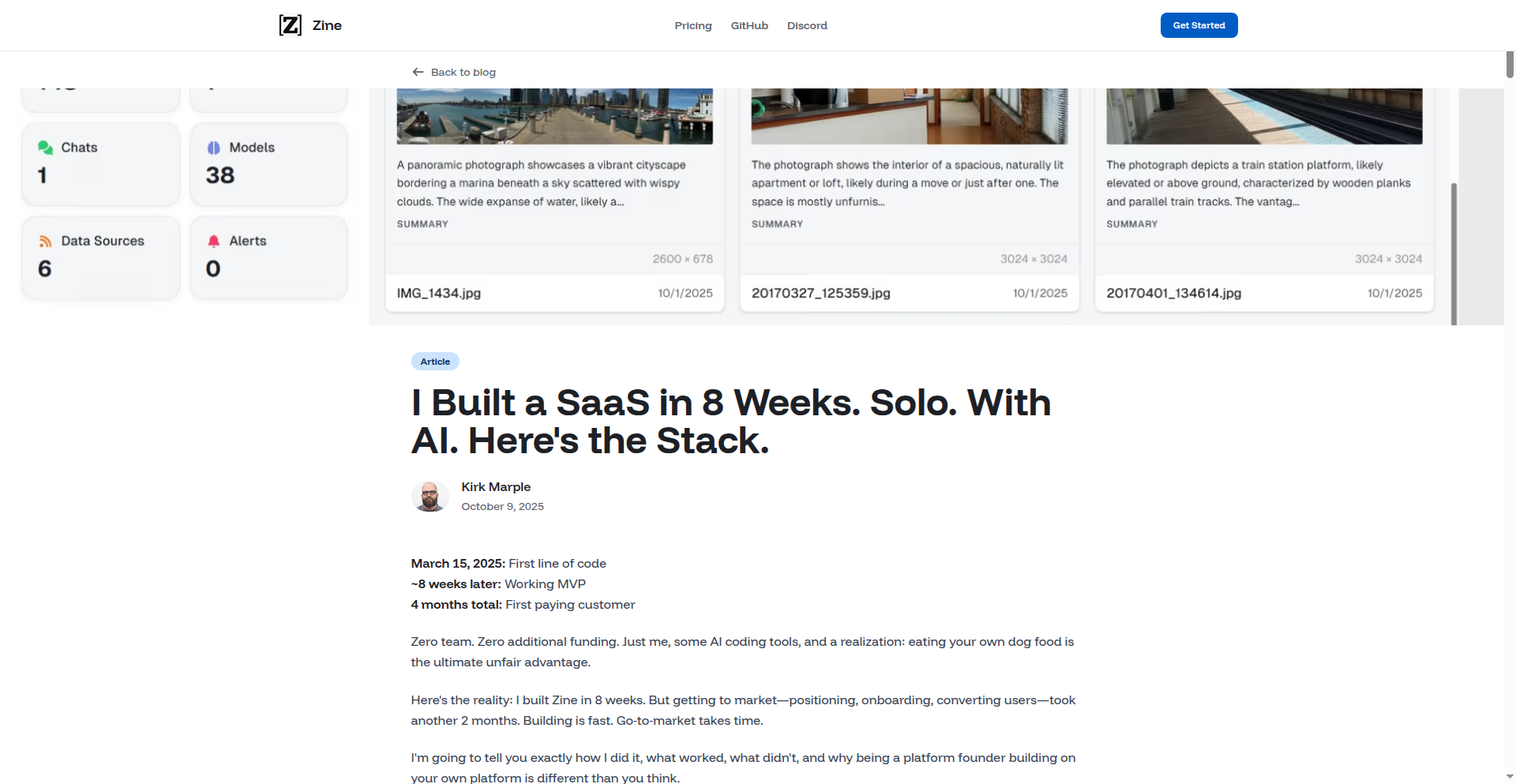
Author
kirkmarple
Description
This project, 'Zine', is an AI-powered search application designed to intelligently search your team's internal knowledge base. It leverages a pre-existing AI platform (Graphlit) to handle complex backend tasks like data ingestion, vector databases, and entity extraction, allowing the solo developer to focus entirely on product features and user experience. The innovation lies in the rapid development cycle enabled by building on an established platform and extensive use of AI coding assistants, demonstrating a 'build on your own platform' strategy for accelerated product-market fit.
Popularity
Points 1
Comments 0
What is this product?
This is an AI-powered search application that allows teams to quickly find information within their collective knowledge. Instead of building all the complex underlying technology from scratch (like connecting to different data sources, storing information in a way that AI can understand, or identifying key concepts), Zine reuses a pre-built AI platform. This means it can quickly integrate with over 30 data connectors, provide real-time updates, and offer semantic search that understands the meaning of your queries, not just keywords. The core innovation is demonstrating how a solo developer can build a robust SaaS product rapidly by leveraging existing infrastructure and AI coding tools, making complex AI search accessible and fast.
How to use it?
Developers can integrate Zine into their workflows by connecting it to their various data sources, such as documents, wikis, chat logs, and other internal communication tools. The application uses a Next.js and TypeScript frontend, communicating with the backend via the Graphlit SDK. This allows for a seamless integration into existing team environments. The practical use case is enabling team members to ask natural language questions and receive precise answers from their company's internal data, dramatically reducing the time spent searching for information.
Product Core Function
· Real-time Data Synchronization: Automatically updates the search index as new information is added to connected data sources, ensuring you always have the latest data at your fingertips. This is valuable for staying up-to-date without manual intervention.
· Entity-Aware Semantic Search: Goes beyond simple keyword matching to understand the context and meaning of your search queries, providing more relevant and accurate results. This means you get the information you need faster and with less frustration.
· Extensive Data Connector Support: Integrates with over 30 different data sources, allowing you to search across a wide range of your team's information from a single interface. This consolidates your knowledge and makes it easily accessible.
· AI-Assisted Development Workflow: The entire product was built with the assistance of AI coding tools, showcasing a highly efficient development process. This demonstrates how AI can accelerate the creation of sophisticated applications, potentially leading to faster innovation cycles for other developers.
· Solo-Built MVP in 8 Weeks: Achieved a functional minimum viable product (MVP) in an exceptionally short timeframe, highlighting the power of focused development on a robust platform. This offers a blueprint for other developers looking to launch their own projects quickly.
Product Usage Case
· A startup needs to quickly find specific customer feedback buried in Slack messages, support tickets, and internal design documents. Zine can be connected to these sources, allowing a product manager to ask 'What are the main pain points customers have with our onboarding flow?' and get a concise answer synthesized from all relevant data, saving hours of manual searching.
· A remote engineering team needs to access technical documentation scattered across Confluence, GitHub wikis, and internal Slack channels. By integrating Zine, developers can ask questions like 'What is the current recommended approach for handling user authentication in microservices?' and receive a direct answer with links to the most relevant documentation, improving collaboration and reducing redundant questions.
· A sales team needs to quickly recall details about a specific client from past email exchanges, CRM notes, and meeting summaries. Zine can index these sources, enabling a salesperson to search 'Summarize our last discussion with Acme Corp regarding their Q3 goals' and get a quick overview, leading to more informed and effective client interactions.
· A company that has already built a data platform can use the same technology to rapidly build specialized internal tools, like Zine, to solve specific business problems. This demonstrates a strategic advantage in leveraging existing infrastructure for faster product development and iteration.
75
ASVS-Booster: Bridging ASVS to Developer Workflow
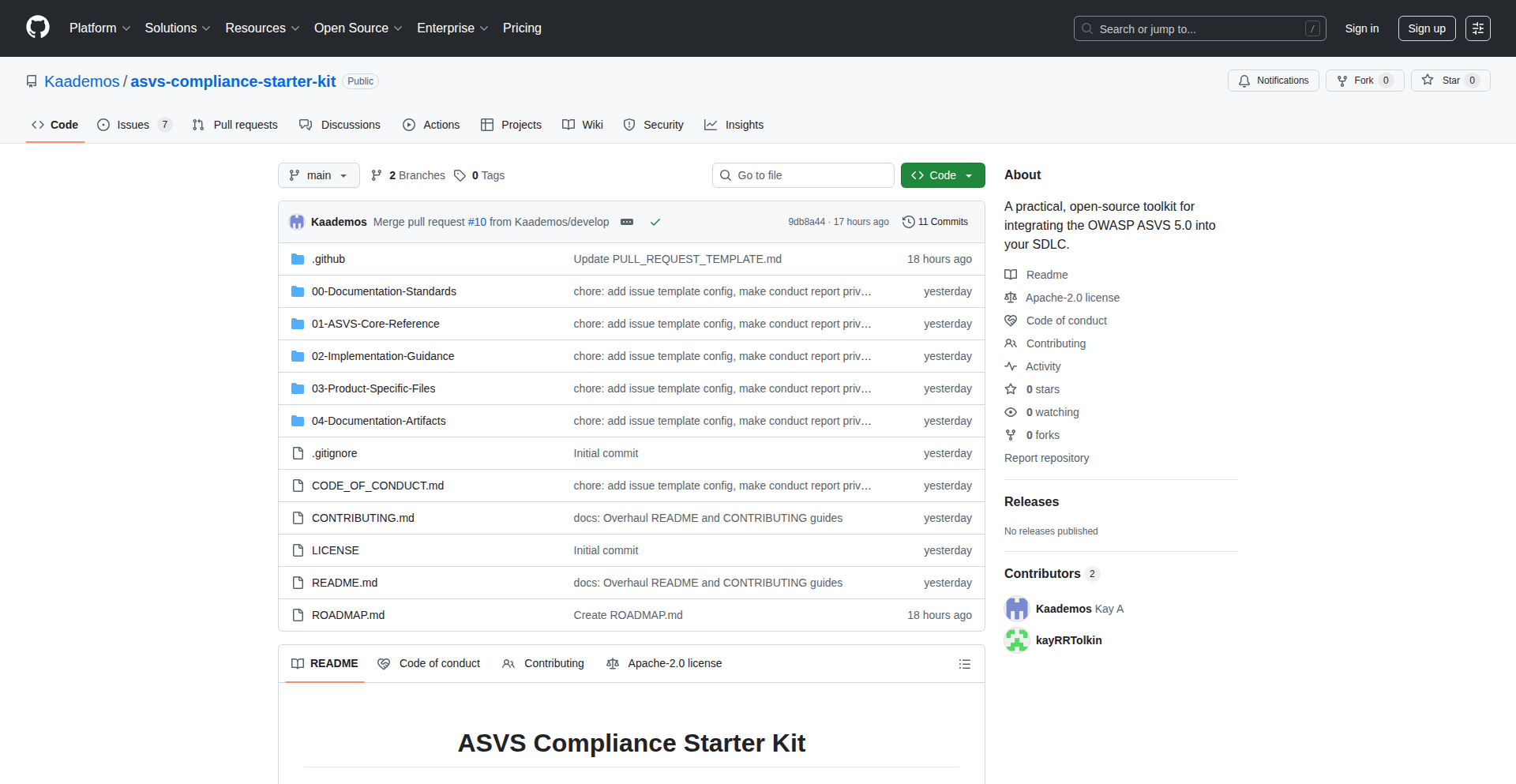
Author
kirumachi
Description
This project is an open-source starter kit designed to translate the comprehensive OWASP Application Security Verification Standard (ASVS) into practical, actionable documents and checklists for development teams. It offers security decision templates, machine-readable ASVS versions (JSON/CSV), and secure coding patterns, enabling developers to easily 'shift left' by integrating security practices during the design and build phases. So, this helps development teams make their applications more secure from the beginning, not as an afterthought.
Popularity
Points 1
Comments 0
What is this product?
This is an open-source project that aims to democratize application security by making the OWASP ASVS standard, which is quite detailed and complex, more accessible and usable for developers. It essentially takes the academic-like security requirements and turns them into practical tools. The innovation lies in its structured approach to deconstruct ASVS into manageable parts, providing ready-to-use templates and data formats that developers can directly integrate into their workflows. This makes implementing robust security checks and guidelines much simpler, thus reducing the barrier to entry for secure coding practices. So, this makes it easier and faster for anyone to understand and apply advanced security standards to their software.
How to use it?
Developers can use this starter kit by integrating the provided templates and machine-readable ASVS data into their existing development pipelines. For instance, the JSON/CSV versions of ASVS can be used to automate security checks or to generate custom security requirement documentation. The security decision templates can guide architects and developers in making informed security choices during the design phase. Secure coding patterns serve as practical examples for writing resilient code. The project is designed to be flexible, allowing teams to customize the checklists and templates to fit their specific project needs and technology stack. So, this allows developers to seamlessly incorporate security best practices into their daily coding and design activities without extensive manual effort.
Product Core Function
· Actionable ASVS Checklists: Translates the detailed ASVS requirements into straightforward, easy-to-follow checklists, allowing developers to verify security implementations efficiently. This is valuable because it removes the ambiguity of the original standard, making it clear what needs to be checked and why, leading to better security outcomes.
· Security Decision Templates: Provides pre-defined templates to help developers and architects make consistent and informed security-related decisions during the design and architecture phases. This is valuable as it standardizes decision-making processes, reducing the likelihood of overlooking critical security considerations early on.
· Machine-Readable ASVS (JSON/CSV): Offers the ASVS standard in structured data formats, enabling automation of security validation processes and easier integration with other development tools. This is valuable for building automated security testing pipelines and for programmatic analysis of security requirements.
· Secure Coding Patterns: Presents practical examples and guidelines for writing secure code, illustrating common vulnerabilities and their corresponding secure implementations. This is valuable as it provides developers with concrete, ready-to-adopt solutions for common security pitfalls, directly improving code quality and security.
Product Usage Case
· During the initial design phase of a new web application, a development team can use the Security Decision Templates to guide discussions on authentication mechanisms, data handling, and input validation, ensuring security is considered from the ground up. This solves the problem of security being an afterthought by embedding it into the foundational design.
· A QA team can leverage the Actionable ASVS Checklists to create automated security test cases or to manually verify compliance with specific security requirements for a feature release. This solves the problem of manual, time-consuming security verification by providing a structured and comprehensive set of checks.
· A DevOps engineer can integrate the Machine-Readable ASVS (JSON/CSV) data into a CI/CD pipeline to automatically flag code that deviates from defined security standards during development builds. This solves the problem of delayed security feedback by providing continuous, automated security validation.
· A junior developer facing a common security challenge like cross-site scripting (XSS) can refer to the Secure Coding Patterns to understand how to correctly sanitize user input and implement effective prevention techniques. This solves the problem of developers lacking immediate access to practical, secure coding examples, thereby reducing vulnerability introduction.
76
ThalamusDB: AI-Enhanced Semantic SQL
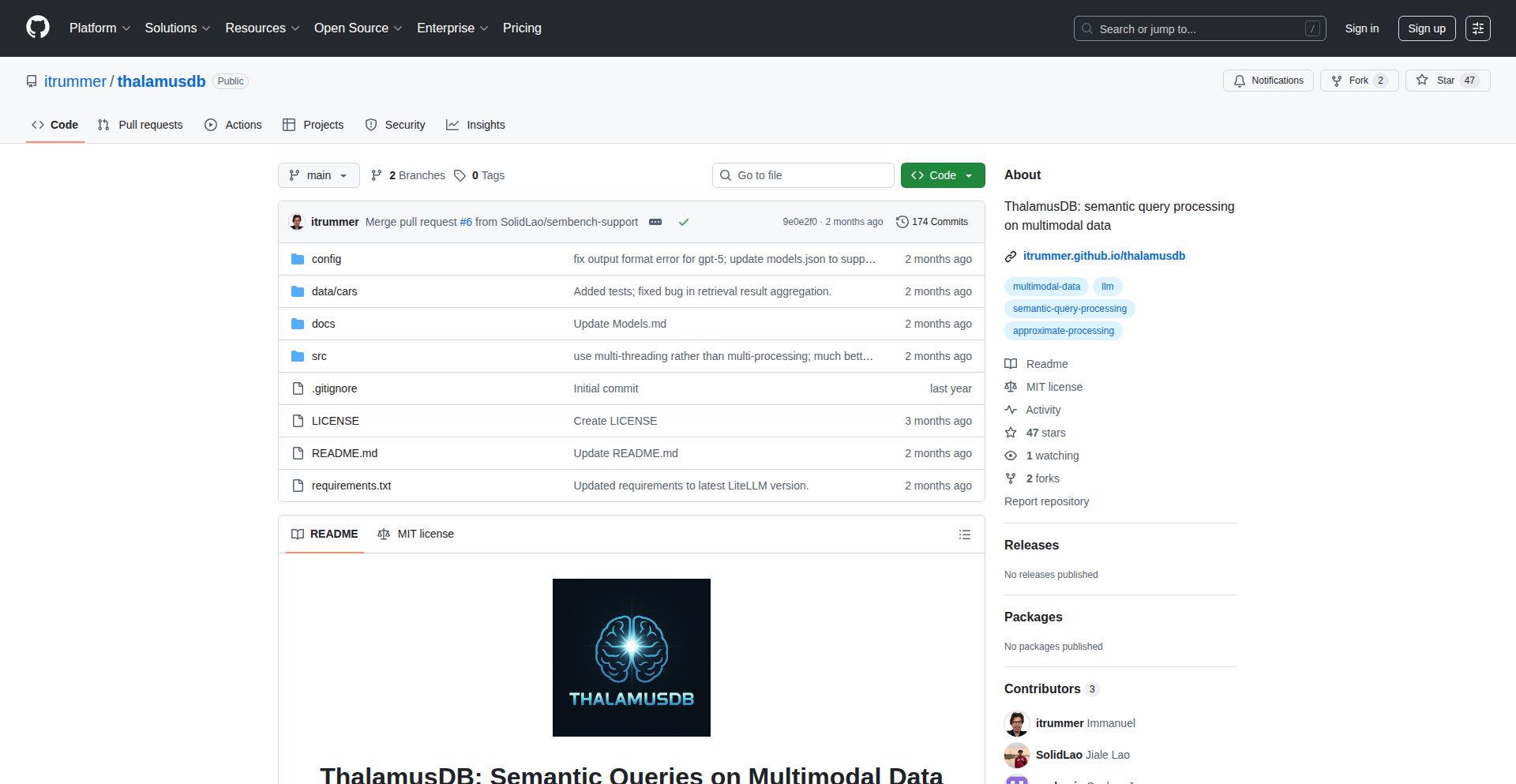
Author
itrummer
Description
ThalamusDB is a groundbreaking semantic query processing engine that extends traditional SQL by integrating AI operators. It allows developers to query and analyze data types beyond simple text, such as images and sound files, using natural language. This innovation bridges the gap between structured database queries and the power of artificial intelligence, enabling richer, more intuitive data exploration and unlocking new possibilities for data-driven applications. The core idea is to inject AI capabilities directly into the SQL query language, making it easier to work with complex, unstructured data.
Popularity
Points 1
Comments 0
What is this product?
ThalamusDB is a database query engine that takes your familiar SQL commands and empowers them with Artificial Intelligence. Instead of just filtering data based on exact matches or simple conditions, ThalamusDB lets you use AI to understand and query rich media like images and sound files using natural language. For example, you can ask your database to find 'a picture of a red car' or to 'find beach pictures where the same person appears in both the holiday and profile photos.' It achieves this by automatically selecting the appropriate AI language model for different data types and query conditions, making it possible to perform complex semantic searches directly within your database. This is incredibly innovative because it moves beyond text-based data and allows for a much deeper understanding of your stored information without requiring specialized AI programming expertise for every data type.
How to use it?
Developers can integrate ThalamusDB into their applications by treating it as a specialized database engine. You would typically store metadata or file paths to your images, audio files, or other rich media in standard database tables. When you need to perform complex searches that involve understanding the content of these files, you write SQL queries that include ThalamusDB's AI operators, such as `NLfilter` (for natural language filtering) and `NLjoin` (for natural language joins). For instance, if you have a table of 'HolidayPictures' with a column 'pic' storing image file paths, you could query `SELECT H.pic FROM HolidayPictures H WHERE NLfilter(H.pic, 'a picture of a sunset');`. ThalamusDB handles the backend AI processing, returning the relevant file paths or metadata. You can even set limits on how much processing time or computational resources (which translates to cost) each query uses, giving you control over performance and expenditure. This makes it ideal for building intelligent applications, content management systems, or data analysis tools that need to understand more than just plain text.
Product Core Function
· AI-powered semantic filtering: Allows users to filter data based on natural language descriptions of image or sound content. This is valuable for searching through large datasets of multimedia where traditional keyword searches are insufficient, enabling more intuitive content discovery.
· Natural language joins: Enables the creation of relationships between different data points based on semantic understanding of their content, not just exact matches. This is revolutionary for tasks like matching profile pictures with holiday photos based on descriptive similarity or recognizing shared subjects, improving cross-media data correlation.
· Automatic language model selection: The engine intelligently chooses the best AI model for the specific data type (text, image, sound) and query. This abstracts away the complexity of managing multiple AI models, making it easier for developers to leverage AI without deep expertise in each model's nuances.
· Resource control (evaluation time/token consumption): Provides the ability to set limits on query processing time or computational cost. This is crucial for production environments to manage performance, prevent runaway queries, and control operational expenses, ensuring predictable and cost-effective AI integration.
· SQL-native integration: Seamlessly incorporates AI capabilities into the familiar SQL query language. This minimizes the learning curve for developers already proficient in SQL, allowing them to extend their database capabilities with AI without learning entirely new query paradigms.
Product Usage Case
· Building a smart photo album application where users can search for images using phrases like 'show me all pictures of my dog at the park' instead of relying on manual tagging. ThalamusDB's NLfilter can analyze image content to match the description, solving the problem of unsearchable photo libraries.
· Developing a content moderation system that can automatically flag inappropriate images or audio content by defining 'inappropriate' in natural language. NLfilter can be used to scan uploaded media and identify content that matches negative semantic descriptions, enhancing platform safety.
· Creating a recommendation engine for multimedia content where users can express preferences like 'recommend me songs that sound like upbeat electronic music from the 90s.' ThalamusDB's semantic understanding of audio can power more personalized and accurate recommendations.
· Implementing advanced data analytics for datasets containing both structured information and rich media, such as customer feedback that includes product images. NLjoin can be used to link customer complaints about a specific product feature (text) with visual evidence (images) of that feature, providing deeper insights into product issues.
77
Tsight: Real-time Anomaly Radar
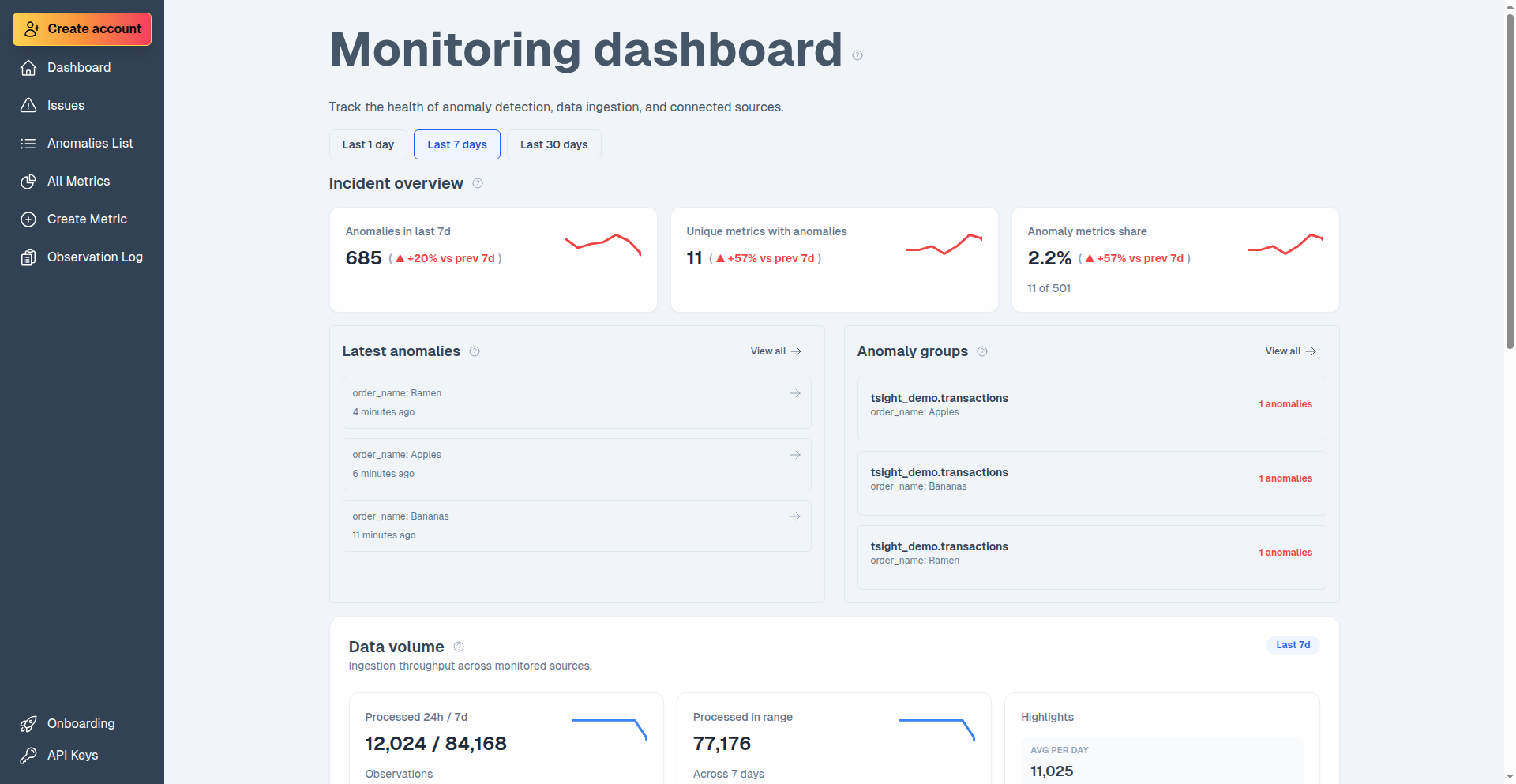
Author
anophelon
Description
Tsight is a service designed to make anomaly detection incredibly easy. It connects to your business or technical metrics, and it intelligently highlights unusual changes that you might otherwise miss. This allows you to take action before users or revenue are negatively impacted. The core innovation lies in its ability to proactively surface subtle but significant shifts in data, acting as an early warning system for potential issues.
Popularity
Points 1
Comments 0
What is this product?
Tsight is a live anomaly detection service that acts like a radar for your data. It uses sophisticated algorithms to continuously monitor streams of data (like website traffic, sales figures, or server performance metrics) and automatically flags any deviations from the norm that are statistically significant. Imagine you have a normal trend for your daily website visits, and suddenly there's a sharp, unexplained drop – Tsight will immediately alert you to this anomaly, even if it's a small dip that would be easily overlooked in manual checks. This proactive identification is achieved by establishing baseline patterns and then employing statistical methods to detect outliers or trending changes that deviate from these patterns, allowing for timely intervention. So, what's in it for you? It's like having a vigilant guardian for your business operations, catching potential problems before they escalate, thereby protecting your user experience and financial health.
How to use it?
Developers can integrate Tsight into their existing systems by sending their time-series data to the service via an API. This could be anything from application performance metrics, user engagement data, financial transactions, or even IoT sensor readings. Once connected, Tsight begins processing the data in real-time. When an anomaly is detected, it can send out alerts through various channels like email, Slack, or webhooks, allowing for immediate investigation or automated response. For example, if your server error rate suddenly spikes, Tsight can alert your operations team immediately via Slack, enabling them to diagnose and fix the issue before it affects a significant number of users. This makes it incredibly versatile for a wide range of monitoring and alerting needs without requiring deep expertise in anomaly detection algorithms.
Product Core Function
· Real-time metric monitoring: Continuously analyzes incoming data streams to identify unusual patterns, ensuring proactive issue detection. This is valuable because it means you're not waiting for a problem to become obvious; the system alerts you as soon as something is amiss.
· Automated anomaly highlighting: Pinpoints significant deviations from expected data trends that might be easily missed by manual inspection. This is useful for catching subtle but impactful changes that could affect user experience or business outcomes.
· Customizable alert triggers: Allows users to configure thresholds and sensitivity for anomaly detection, ensuring relevant alerts are generated. This is important for reducing alert fatigue and focusing on the most critical issues.
· API-driven integration: Provides a simple API for sending data and receiving alerts, making it easy to integrate with existing tech stacks and workflows. This means you can easily plug Tsight into your current monitoring setup without major overhauls.
· Proactive problem identification: Acts as an early warning system for potential issues, enabling timely intervention before they cause significant damage to users or revenue. The value here is in preventing crises and maintaining smooth operations.
Product Usage Case
· E-commerce: Monitoring sales data to detect sudden drops or spikes that might indicate a website issue or a marketing campaign anomaly, allowing for quick investigation and resolution to prevent revenue loss.
· SaaS applications: Tracking user sign-up rates or feature usage to identify unexpected declines that could signal a bug or a user experience problem, enabling developers to fix it before user churn increases.
· IT Operations: Monitoring server performance metrics like CPU usage, memory, or error rates to detect unusual spikes that could indicate an impending system failure, allowing operations teams to preemptively address the issue and avoid downtime.
· Marketing campaigns: Analyzing website traffic or conversion rates during a campaign to spot unusual performance deviations, helping marketers to optimize or adjust strategies in real-time for better results.
78
ChatGPT Tamagotchi Companion
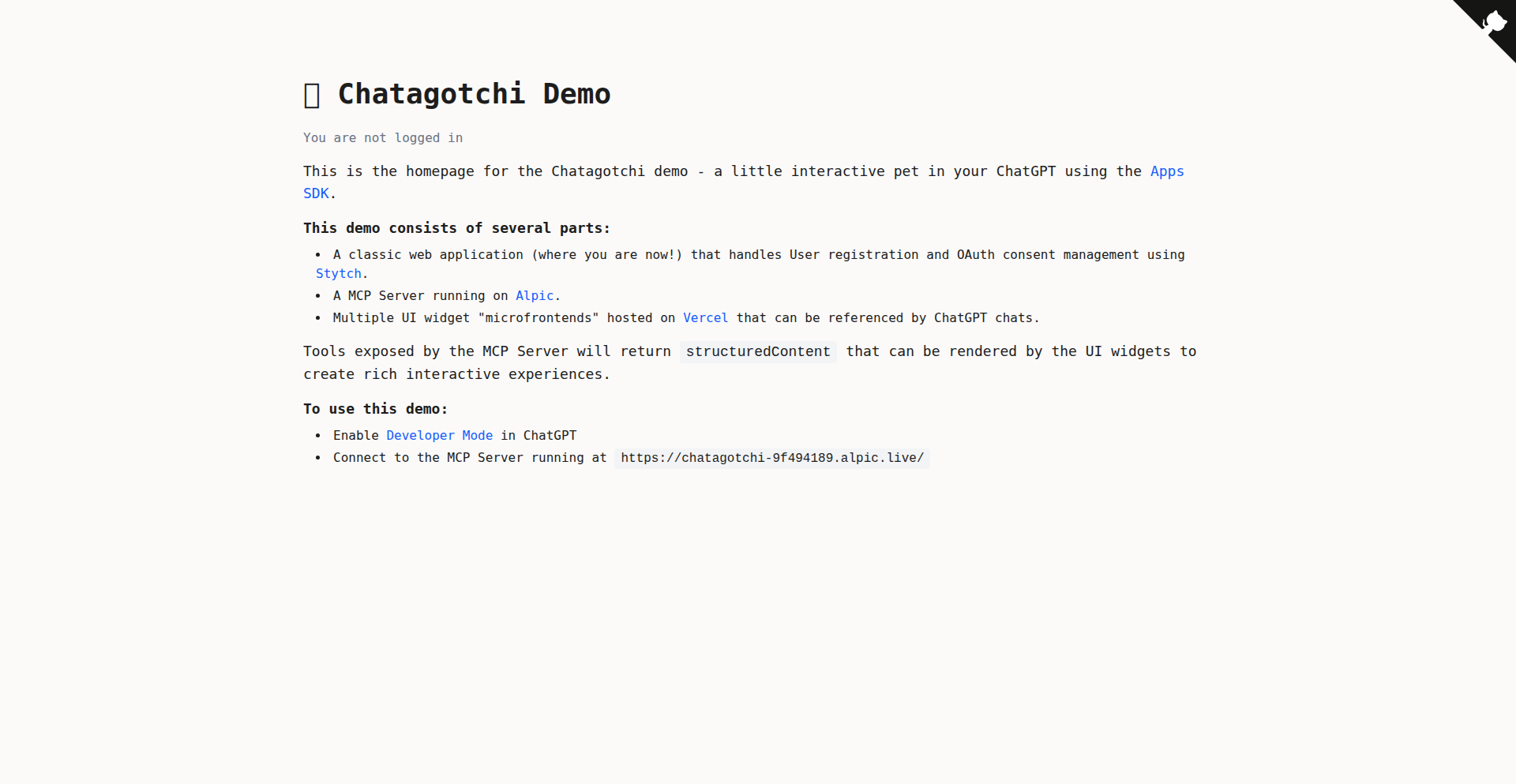
Author
maxwellg
Description
This project creatively combines the nostalgic charm of Tamagotchi with the advanced AI capabilities of ChatGPT. It allows users to interact with a virtual pet whose behavior and responses are powered by a large language model, offering a dynamic and engaging digital companion. The core innovation lies in using application SDKs to bridge the gap between a familiar, playful interface and sophisticated AI, demonstrating a novel way to experience AI through an interactive pet simulation.
Popularity
Points 1
Comments 0
What is this product?
This is a virtual pet simulation, similar to classic Tamagotchi games, but with a significant technological upgrade. Instead of pre-programmed behaviors, the pet's actions, dialogue, and emotional states are dynamically generated by ChatGPT. This means the pet can 'learn' and adapt its personality based on user interactions, offering unique conversations and evolving responses. The innovation here is leveraging application SDKs to integrate a powerful AI model into a simple, fun gaming concept, making advanced AI accessible and relatable through a familiar pet-raising experience. So, what's in it for you? You get a digital pet that's far more interesting and responsive than traditional ones, with endless possibilities for conversation and companionship.
How to use it?
Developers can use this project as a foundational example for building AI-powered interactive experiences. It demonstrates how to integrate an AI model, like ChatGPT, into an application using its SDK. The project can be adapted to create other AI-driven companions, storytellers, or even educational tools within a simple user interface. For example, you could integrate this into a mobile app or a web application where users can create and care for their AI pet. So, what's in it for you? You can learn to build your own AI-driven characters or applications, opening up new avenues for interactive digital products.
Product Core Function
· AI-powered pet personality generation: Utilizes ChatGPT to create unique and evolving pet behaviors and dialogue, offering a novel interactive experience. This is valuable for creating dynamic game characters and engaging virtual companions.
· SDK-based AI integration: Demonstrates a practical approach to connecting AI models with application interfaces through SDKs, simplifying AI implementation for developers. This is useful for developers looking to add AI features to their existing or new applications.
· Tamagotchi-style interaction loop: Implements a familiar care-taking loop (feeding, playing, resting) that triggers AI responses, making the AI interaction intuitive and engaging for users. This provides a proven framework for designing user-friendly AI interactions.
· Dynamic response generation: Ensures that the pet's responses are not static but are generated in real-time based on conversation context and user actions, leading to a more realistic and engaging experience. This is crucial for building immersive digital experiences.
· Cross-platform potential: The use of SDKs suggests adaptability to various platforms, allowing for broad accessibility. This increases the reach and potential impact of AI-powered applications.
Product Usage Case
· Creating an AI-driven virtual tutor for children: The pet could be designed to answer questions about specific subjects, making learning fun and interactive. This solves the problem of making educational content more engaging for young learners.
· Developing a companion app for elderly individuals: The AI pet could provide conversation and companionship, helping to combat loneliness. This addresses the need for social interaction in a simple, accessible format.
· Building a personalized narrative game: The pet's responses and evolution could drive the story forward, creating a unique gaming experience for each player. This showcases how AI can be used for emergent storytelling in games.
· Designing an interactive chatbot for customer support: While more advanced, the core concept of an AI responding dynamically to user input could be adapted for more helpful and engaging customer service. This illustrates the versatility of AI for business applications.
· Experimenting with AI-driven art generation: The pet's 'thoughts' or 'moods' could be translated into visual art, merging AI conversation with creative output. This explores the intersection of AI and digital art creation.
79
Ghost-frame: The 2-Click Web Component Embedder
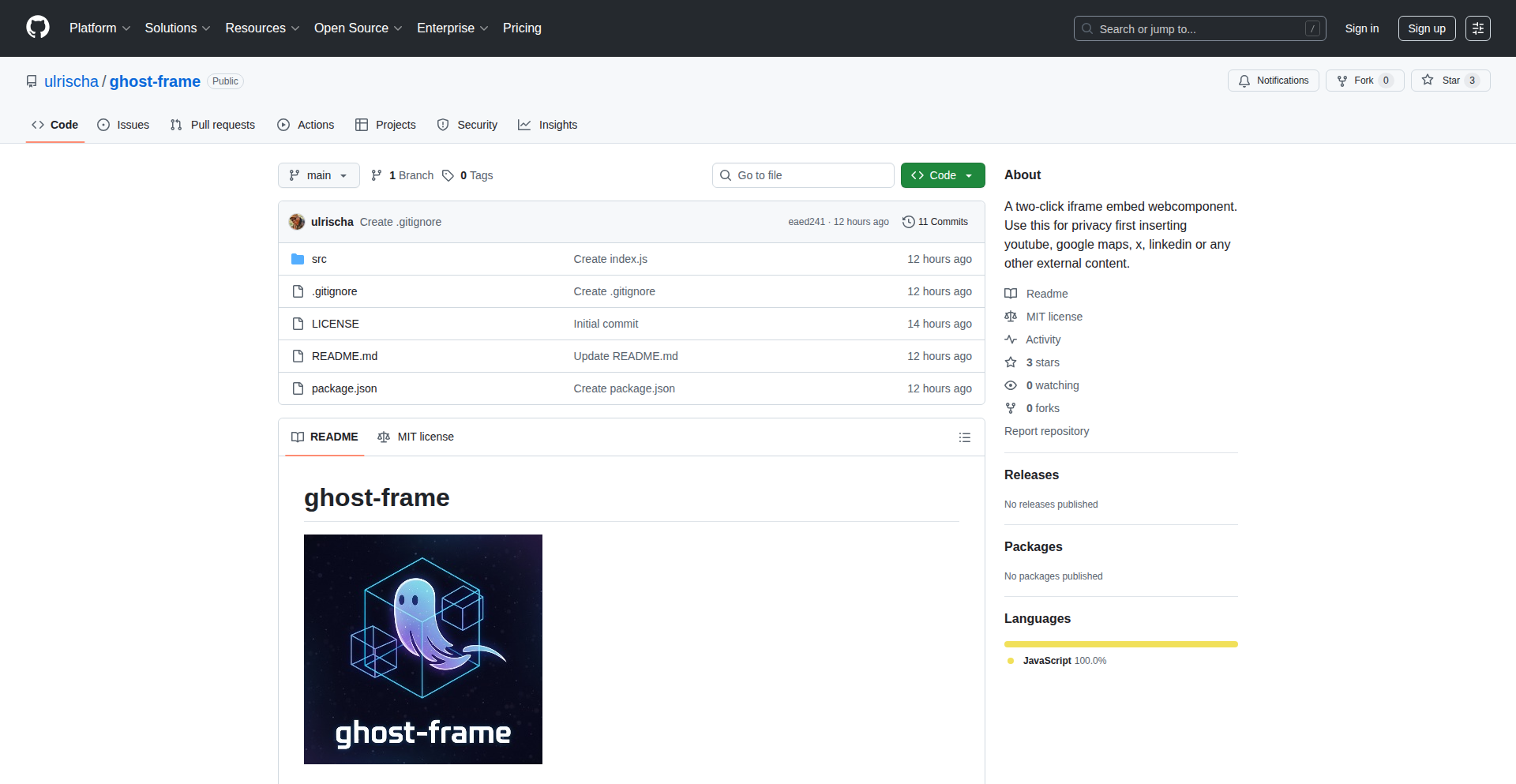
Author
ulrischa
Description
Ghost-frame is a lightweight web component that simplifies embedding external content like YouTube videos, Google Maps, or other websites into your own pages with just two clicks. It addresses the performance and security concerns associated with traditional iframes by deferring the loading of the iframe until it's actually needed, making your website faster and more responsive. The innovation lies in its intelligent preloading and lazy-loading strategy, wrapped in an easy-to-use custom element.
Popularity
Points 1
Comments 0
What is this product?
Ghost-frame is a custom web component, which is essentially a reusable piece of web technology you can easily drop into your website. Its core innovation is to drastically improve website performance by only loading the heavy iframe content (like a video player or a map) when a user explicitly interacts with it, such as clicking a placeholder. This is achieved through a clever technique of initially showing a lightweight placeholder and then dynamically injecting the actual iframe when triggered. This means your page loads much faster initially, and the resources for the iframe are only consumed when the user actually wants to see that content. So, it makes your website load quicker and feel snappier.
How to use it?
Developers can integrate Ghost-frame into their websites by simply adding the custom element to their HTML, similar to how they would add a standard `div` or `img` tag. You provide the source URL of the content you want to embed (e.g., a YouTube video URL or a Google Maps embed code) and optionally a thumbnail image. Ghost-frame then handles the rest: displaying the placeholder and loading the actual iframe on user interaction. This integration is straightforward and doesn't require complex JavaScript configurations. So, you can quickly add interactive embeds to your site without much hassle.
Product Core Function
· Lazy iframe loading: Improves initial page load speed by deferring the loading of embedded content until it's actively requested by the user, making your site feel faster and more efficient.
· Click-to-load interaction: Enhances user experience by only consuming resources for embeds when the user explicitly shows intent, reducing unnecessary data transfer and processing.
· Customizable placeholders: Allows developers to control the visual appearance of the embed before it loads, maintaining design consistency and providing visual cues to users.
· Web component architecture: Offers a reusable and framework-agnostic solution that integrates seamlessly with modern web development workflows, promoting maintainability and scalability.
Product Usage Case
· Embedding YouTube videos: Instead of loading a full YouTube player immediately, Ghost-frame shows a thumbnail and only loads the player when the user clicks play, speeding up article pages or blog posts with video content.
· Integrating Google Maps: For websites with location information, Ghost-frame displays a static map image or a custom placeholder and loads the interactive Google Map only when a user clicks to view it, improving the performance of contact or location pages.
· Embedding social media feeds: Websites can embed social media widgets without them impacting initial load times. Ghost-frame would display a placeholder and load the feed only when the user scrolls to it or clicks to reveal it, making pages with multiple embeds more performant.
80
LoveSong Analogy Engine
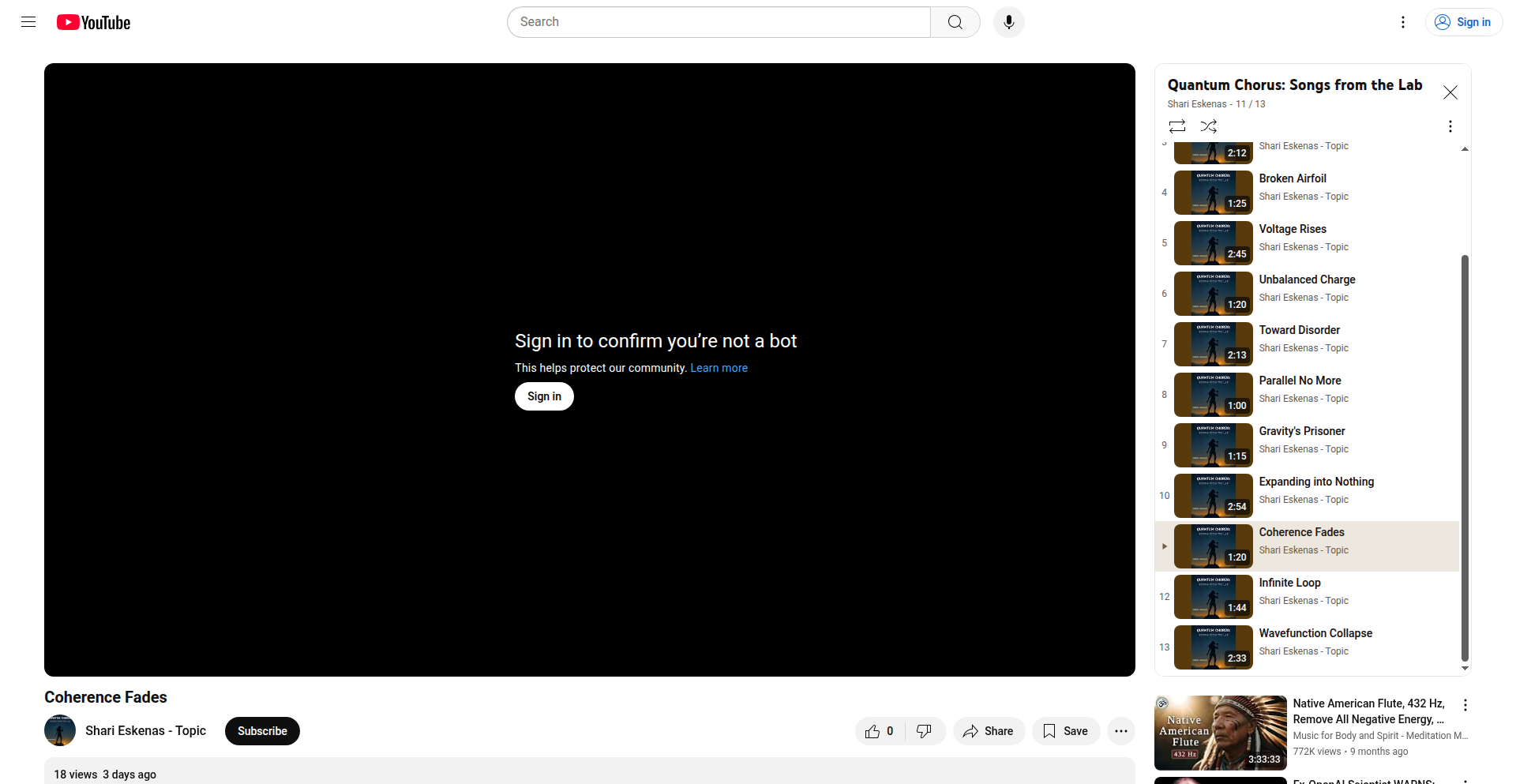
url
Author
sharieskenas
Description
This project creatively uses scientific and technical analogies to tell a story of love songs. It's an innovative way to bridge the gap between technical concepts and emotional expression, showcasing the power of applied analogies in storytelling and potentially in explaining complex technical ideas in a more relatable way.
Popularity
Points 1
Comments 0
What is this product?
This is a project that leverages scientific and technical analogies to narrate the themes and emotions within love songs. It's a demonstration of creative problem-solving using established technical frameworks (like physics, chemistry, or computer science concepts) to explain abstract emotional experiences. The innovation lies in its unexpected application of technical language to a typically non-technical domain, highlighting the universality of patterns and principles across different fields.
How to use it?
Developers can use this project as inspiration for their own creative endeavors. It can be used to brainstorm new ways to explain complex technical topics to a non-technical audience by finding relatable analogies. For example, a developer could use the 'Album of love songs' as a case study for how to frame a technical concept using analogies derived from everyday phenomena or well-understood scientific principles. It's about looking for underlying structural similarities between seemingly disparate domains.
Product Core Function
· Analogy generation for emotional concepts: The project's core capability is to map emotional nuances of love songs to concrete scientific or technical principles, making abstract feelings more tangible and understandable. This provides a novel approach to communication and explanation.
· Cross-domain knowledge mapping: It demonstrates the ability to draw connections between distinct fields of knowledge, showcasing how technical thinking can be applied to artistic or emotional contexts. This is valuable for fostering interdisciplinary thinking and innovation.
· Creative storytelling with technical frameworks: The project utilizes technical language not just for explanation, but for narrative. This opens up possibilities for novel forms of content creation and communication, making technical concepts engaging.
· Inspiration for educational tools: The methodology can be adapted to create educational materials that explain complex scientific or technical subjects using relatable analogies, thereby improving learning outcomes.
Product Usage Case
· Explaining the 'spark' of a new relationship using the analogy of quantum entanglement, where two particles are intrinsically linked regardless of distance. This helps non-technical individuals grasp the concept of immediate, deep connection.
· Describing the enduring nature of a long-term love using the principles of thermodynamics, like a stable equilibrium or a system with low entropy, signifying a state of lasting harmony and order. This provides a tangible, scientific metaphor for commitment.
· Illustrating the 'ups and downs' of a relationship with the analogy of signal processing, where noise (misunderstandings) is filtered out to retain the essential message (love). This offers a relatable framework for navigating relationship challenges.
· Developing a presentation for a technical audience on network latency by drawing parallels to the anticipation and delay experienced in romantic communication, making the technical concept more emotionally resonant.