Show HN Today: Discover the Latest Innovative Projects from the Developer Community
 ShowHN Today
ShowHN TodayShow HN Today: Top Developer Projects Showcase for 2025-10-09
SagaSu777 2025-10-10
Explore the hottest developer projects on Show HN for 2025-10-09. Dive into innovative tech, AI applications, and exciting new inventions!
Summary of Today’s Content
Trend Insights
Today's Show HN landscape is a vibrant testament to the hacker ethos, showcasing an incredible surge in AI integration across diverse applications, from sophisticated code generation assistants to tools that analyze and enhance creative content. This trend highlights a critical shift: AI is no longer just a standalone technology but a pervasive force augmenting human capabilities and streamlining complex workflows. For developers, this means an opportunity to leverage AI not only for automation but for deeper insights and more intuitive user experiences, pushing the boundaries of what's possible in software. Entrepreneurs can find fertile ground by identifying pain points that can be solved with AI-powered solutions, particularly in areas like developer productivity, data analysis, and personalized content creation. Simultaneously, there's a strong undercurrent of innovation in foundational technologies, with projects like a web framework in C and high-performance Go CLI frameworks, demonstrating that the pursuit of raw efficiency and control remains a vital aspect of technological advancement. This blend of cutting-edge AI and deep systems programming is where future breakthroughs will likely emerge, rewarding those who can bridge these seemingly disparate domains.
Today's Hottest Product
Name
Show HN: I built a web framework in C
Highlight
This project stands out for its audaciousness: building a web framework from scratch in C. This is a deep dive into low-level systems programming, demonstrating a profound understanding of web architecture and C's capabilities. Developers can learn about fundamental web request handling, memory management in performance-critical applications, and how to architect complex systems using a language known for its raw power and direct hardware access. It's a testament to the hacker spirit of mastering foundational technologies to build something powerful and efficient.
Popular Category
AI and Machine Learning
Developer Tools
Web Development
Systems Programming
Productivity Tools
Popular Keyword
AI
LLM
Developer Tools
Open Source
Framework
CLI
Agent
Automation
WebRTC
Rust
Go
C
PostgreSQL
Technology Trends
AI-Powered Development Tools
Edge AI and Embedded Systems
Low-Level Systems Programming
Decentralized and Privacy-Focused Solutions
Developer Experience Enhancement
Next-Generation Frameworks and Languages
Project Category Distribution
AI & Machine Learning (30%)
Developer Tools & Utilities (25%)
Web & Application Frameworks (15%)
Productivity & Organization (10%)
Systems & Infrastructure (10%)
Hardware & IoT (5%)
Creative & Media Tools (5%)
Today's Hot Product List
| Ranking | Product Name | Likes | Comments |
|---|---|---|---|
| 1 | C-WebForge | 355 | 174 |
| 2 | ClayKey Nano | 335 | 96 |
| 3 | GoTextSearchEngine | 102 | 46 |
| 4 | PolyMastDB | 111 | 33 |
| 5 | GYST - Fluid Workspace Weaver | 23 | 22 |
| 6 | LabubuSeekerAI | 15 | 25 |
| 7 | Lore Engine | 25 | 7 |
| 8 | VoiceAI Badge | 14 | 2 |
| 9 | SHAI - Shell AI Assistant | 14 | 0 |
| 10 | FarSight: Dynamic Screen Blur for Eye Strain Relief | 9 | 5 |
1
C-WebForge
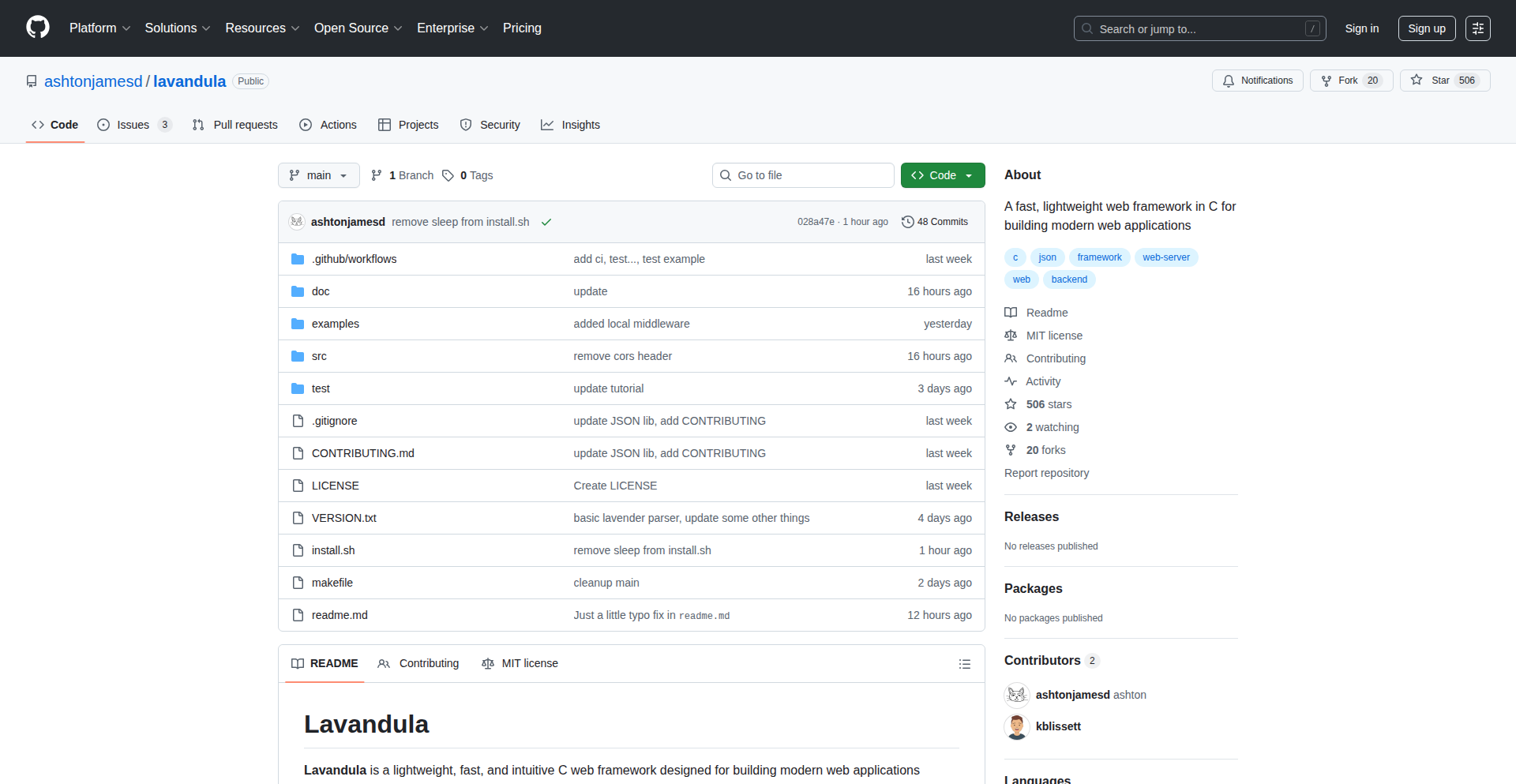
Author
ashtonjamesd
Description
This project is a minimalist web framework meticulously crafted entirely in C. It demonstrates a deep dive into fundamental web server principles, building essential functionalities like request parsing and response generation from scratch. Its innovation lies in its raw, unopinionated approach, offering developers a highly efficient and customizable foundation for building web applications, bypassing the complexities and overhead of higher-level languages.
Popularity
Points 355
Comments 174
What is this product?
C-WebForge is a web framework built using the C programming language. Instead of relying on existing libraries or languages designed for web development, it reconstructs the core components of a web server from the ground up. Think of it like building a car engine from raw metal and tools, rather than just assembling pre-made parts. The innovation here is in the very low-level control and performance it offers, allowing for maximum optimization and a complete understanding of how web requests and responses actually work under the hood. So, what's the use? If you need absolute maximum performance, minimal resource usage, or want to deeply understand the mechanics of web servers, this offers unparalleled control and insight.
How to use it?
Developers can use C-WebForge as a foundation for building highly specialized web services or embedded systems where performance and resource efficiency are paramount. It would involve writing C code to define routes, handle incoming requests (like HTTP GET or POST), and craft outgoing responses. Integration would typically involve compiling the C-WebForge core and then linking your application-specific C modules. The use case here is for scenarios where you need fine-grained control over every aspect of your web service, perhaps for high-frequency trading platforms, embedded IoT devices, or custom network appliances. So, what's the use? It allows you to build extremely fast and lean web services that can operate in environments where other frameworks would be too resource-intensive.
Product Core Function
· Raw HTTP Request Parsing: The framework is designed to meticulously analyze incoming HTTP requests, breaking down headers and body content directly. This offers unparalleled performance and control over how data is processed. The application value is in understanding and optimizing the very first step of any web interaction, crucial for high-throughput systems.
· Customizable Response Generation: C-WebForge provides the building blocks to construct HTTP responses from scratch, allowing for precise control over status codes, headers, and content. This enables tailoring responses for specific performance needs or application logic. The application value lies in creating highly optimized and specific responses, avoiding unnecessary overhead.
· Minimalist Routing Engine: A fundamental routing mechanism is implemented to direct incoming requests to the appropriate handler functions. This is built without external dependencies, offering a lightweight and highly predictable way to manage application endpoints. The application value is in having a predictable and efficient way to manage how your application responds to different URLs.
· Low-Level Socket Management: The framework directly interacts with network sockets to handle incoming connections and outgoing data. This deep level of control allows for advanced network programming and optimization. The application value is in having direct control over network communication, essential for specialized networking applications.
Product Usage Case
· Building a high-performance API gateway: In scenarios requiring extremely fast forwarding and transformation of API requests, C-WebForge could be used to create a custom gateway that processes requests with minimal latency. This solves the problem of slow, generic API gateways by allowing direct, optimized handling of network traffic.
· Developing an embedded web server for IoT devices: For resource-constrained devices, a full-featured web framework might be too heavy. C-WebForge's minimalist design allows for a web interface to be embedded directly into devices like sensors or controllers, enabling local configuration and monitoring. This solves the problem of adding web functionality to devices with very limited memory and processing power.
· Creating a custom logging or monitoring service: For applications that generate a massive amount of logs or require real-time monitoring, a custom web service built with C-WebForge can offer superior performance and lower resource consumption compared to solutions built with higher-level languages. This addresses the need for a highly efficient data collection and processing backend.
2
ClayKey Nano
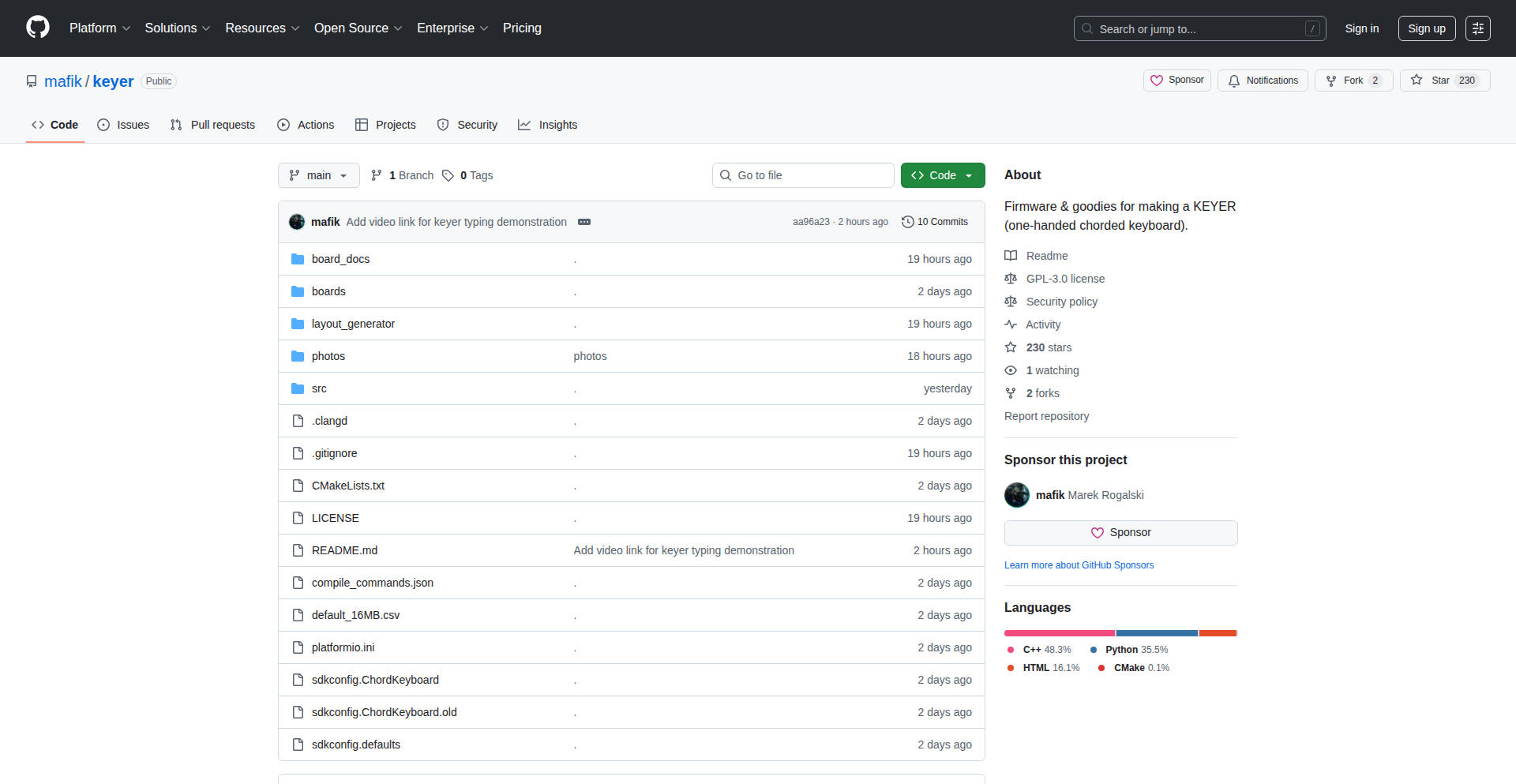
Author
mafik
Description
This project showcases a novel approach to crafting compact, handheld input devices by leveraging traditional modeling clay instead of 3D printing. It addresses the limitations of mass-produced electronics by offering a tactile, customizable, and accessible method for creating unique keyboards, demonstrating a creative fusion of analog crafting with digital functionality.
Popularity
Points 335
Comments 96
What is this product?
ClayKey Nano is a concept and demonstration of building a tiny, hand-held keyboard using modeling clay as the primary structural and aesthetic material. The innovation lies in its analog-first, digital-second approach. Instead of relying on expensive 3D printers, the project utilizes the malleability and tactile qualities of clay to sculpt the keyboard's form factor. This allows for organic shapes and personalized ergonomics that are difficult to achieve with standard manufacturing. The underlying technology likely involves embedding discrete electronic components like microswitches and a microcontroller within the clay structure, with conductive pathways or custom wiring connecting them. This is a hands-on, 'maker' ethos approach to hardware development, emphasizing intuition and physical manipulation.
How to use it?
For developers, ClayKey Nano presents an inspiring paradigm for rapid prototyping of custom input devices, especially for niche applications or personal projects where unique form factors are desired. The 'how to use' isn't about a software library, but rather a hardware design philosophy. Developers can experiment with embedding microcontrollers (like an Arduino or Raspberry Pi Pico), individual key switches, and even small displays within custom-sculpted clay enclosures. This could be for specialized controllers for games, accessibility devices, unique presentation clickers, or even artistic electronic projects. The process involves understanding basic circuitry, soldering, and microcontroller programming, but the clay provides a highly forgiving and artistic canvas for the physical build.
Product Core Function
· Hand-sculpted Ergonomic Design: The primary value is the ability to create input devices with truly custom ergonomics tailored to individual hand shapes and specific use cases, enhancing comfort and efficiency during use.
· Tangible Prototyping with Analog Materials: Offers a unique, tactile method for hardware prototyping that is low-cost and accessible, moving beyond digital design tools to physical creation.
· Integrated Electronic Component Housing: Demonstrates the feasibility of embedding standard electronic components like key switches and microcontrollers directly into a clay structure, creating a functional electronic device from an art medium.
· Creative Customization and Personalization: Empowers users and developers to imbue their devices with personal style and aesthetic, moving away from generic plastic enclosures.
· Exploration of Analog-Digital Hybrid Interfaces: Pushes the boundaries of how traditional crafting materials can be integrated with modern digital technology to create novel user interfaces.
Product Usage Case
· Developing a specialized, palm-sized controller for a retro gaming emulator where traditional controllers are too large or uncomfortable for extended play.
· Creating an accessible input device for users with motor impairments, allowing for a custom-fit keyboard that minimizes strain and maximizes usability, using clay to mold around their hand.
· Building a unique set of physical controls for a digital art installation, where the tactile feel of clay buttons enhances the interactive experience.
· Prototyping a compact, on-the-go keyboard for a programmer who needs a very specific layout and feel for coding while traveling, avoiding the bulk of standard portable keyboards.
· Designing a custom remote for a media center that fits perfectly in the user's hand, with keys placed intuitively based on common playback controls, sculpted from clay for a premium feel.
3
GoTextSearchEngine
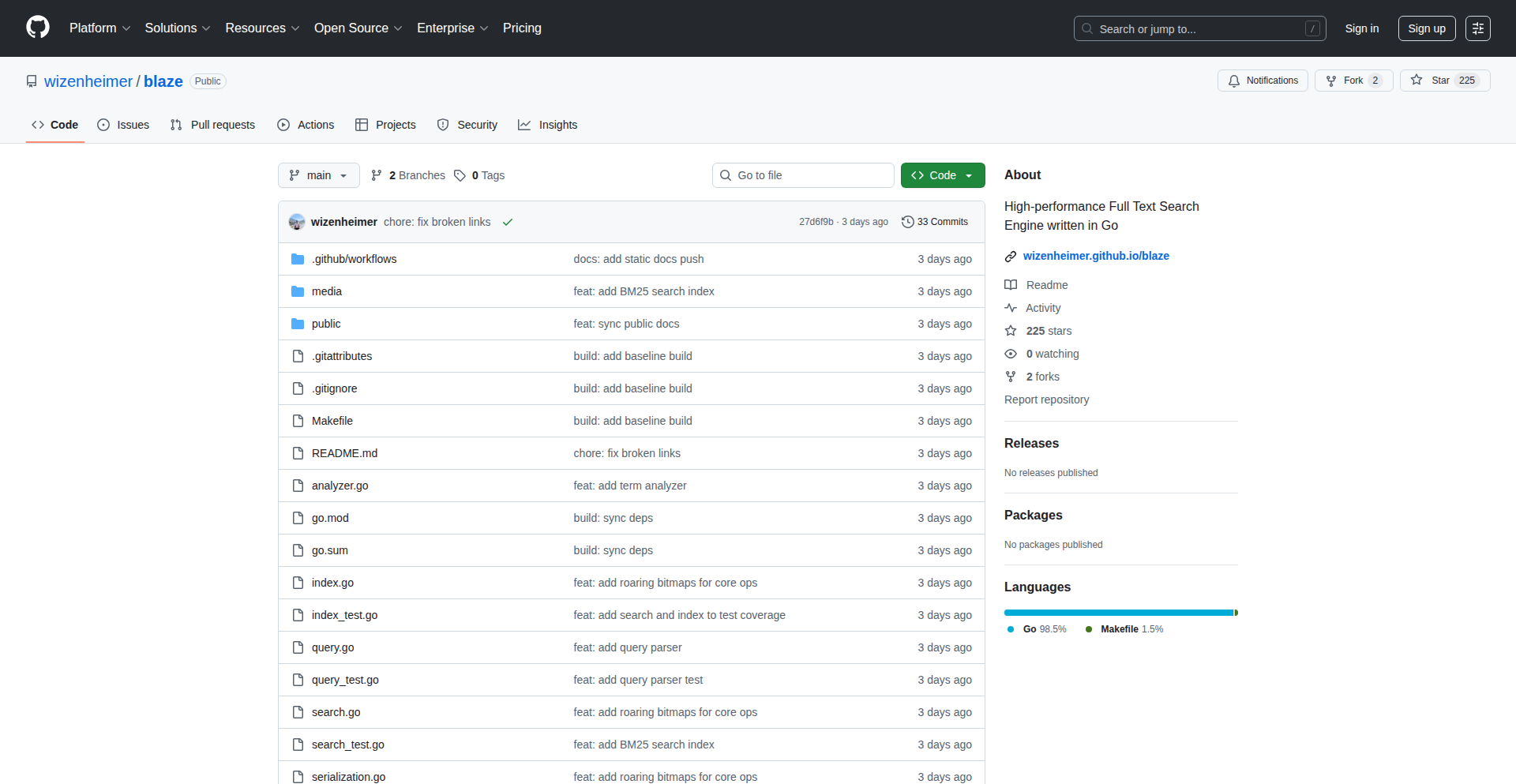
Author
novocayn
Description
A full-text search engine implemented entirely in Go. It focuses on providing a lightweight and efficient way to index and search textual data, offering a developer-friendly alternative to heavier, more complex solutions. The innovation lies in its pure Go implementation, allowing for high performance and easy integration into Go-based applications.
Popularity
Points 102
Comments 46
What is this product?
This project is a custom-built full-text search engine written from scratch in Go. Unlike relying on external services or large databases, it handles indexing and searching of text data directly. The core innovation is its pure Go implementation, which allows for optimized performance, reduced dependencies, and the ability for developers to deeply understand and modify the search logic. Think of it as building your own search function that's incredibly fast and tailored to your needs. So, what's in it for you? You get a search solution that's performant and can be tightly integrated into your Go projects without external dependencies, making your applications faster and more customizable.
How to use it?
Developers can integrate this GoTextSearchEngine into their Go applications by importing the library. The engine allows for indexing documents (text content) and then querying these documents for specific keywords or phrases. This can be used for internal documentation search, blog post search, or any scenario where efficient text retrieval is needed within a Go application. For example, you could add a search bar to your Go web application that instantly searches through your articles or product descriptions. So, how does this help you? It means you can easily add powerful search capabilities to your existing or new Go projects, improving user experience and information discoverability without complex setup.
Product Core Function
· Text Indexing: The engine efficiently processes raw text data, breaking it down into searchable units (tokens) and storing them in an optimized data structure for rapid retrieval. This means your data is prepared for super-fast searching. So, what's in it for you? Your data is ready to be searched instantly.
· Full-Text Querying: It supports searching for specific keywords or phrases across the indexed documents, returning relevant results quickly. This is the core search magic. So, what's in it for you? You can find exactly what you're looking for in your data, fast.
· Go Implementation: Being built entirely in Go, it offers high concurrency and performance, making it suitable for demanding applications. This is about speed and efficiency. So, what's in it for you? Your search operations will be quick and won't slow down your application.
· Customizable Logic: The open-source nature allows developers to inspect and modify the indexing and search algorithms to suit specific requirements. This means you can fine-tune how your search works. So, what's in it for you? You have the power to tailor the search to your exact needs, making it more relevant for your users.
Product Usage Case
· Adding a fast search bar to a personal blog built with a Go web framework. The problem solved is slow or non-existent search functionality, leading to users being unable to find content. How it helps: Users can quickly find blog posts by keywords, improving engagement.
· Creating an internal knowledge base search for a development team's documentation. The problem solved is difficulty in locating specific technical information within a large set of documents. How it helps: Developers can find answers to technical questions much faster, increasing productivity.
· Building a search feature for a small e-commerce site where product descriptions need to be easily searchable. The problem solved is users struggling to find desired products. How it helps: Customers can find products more effectively, leading to potential sales increases.
4
PolyMastDB
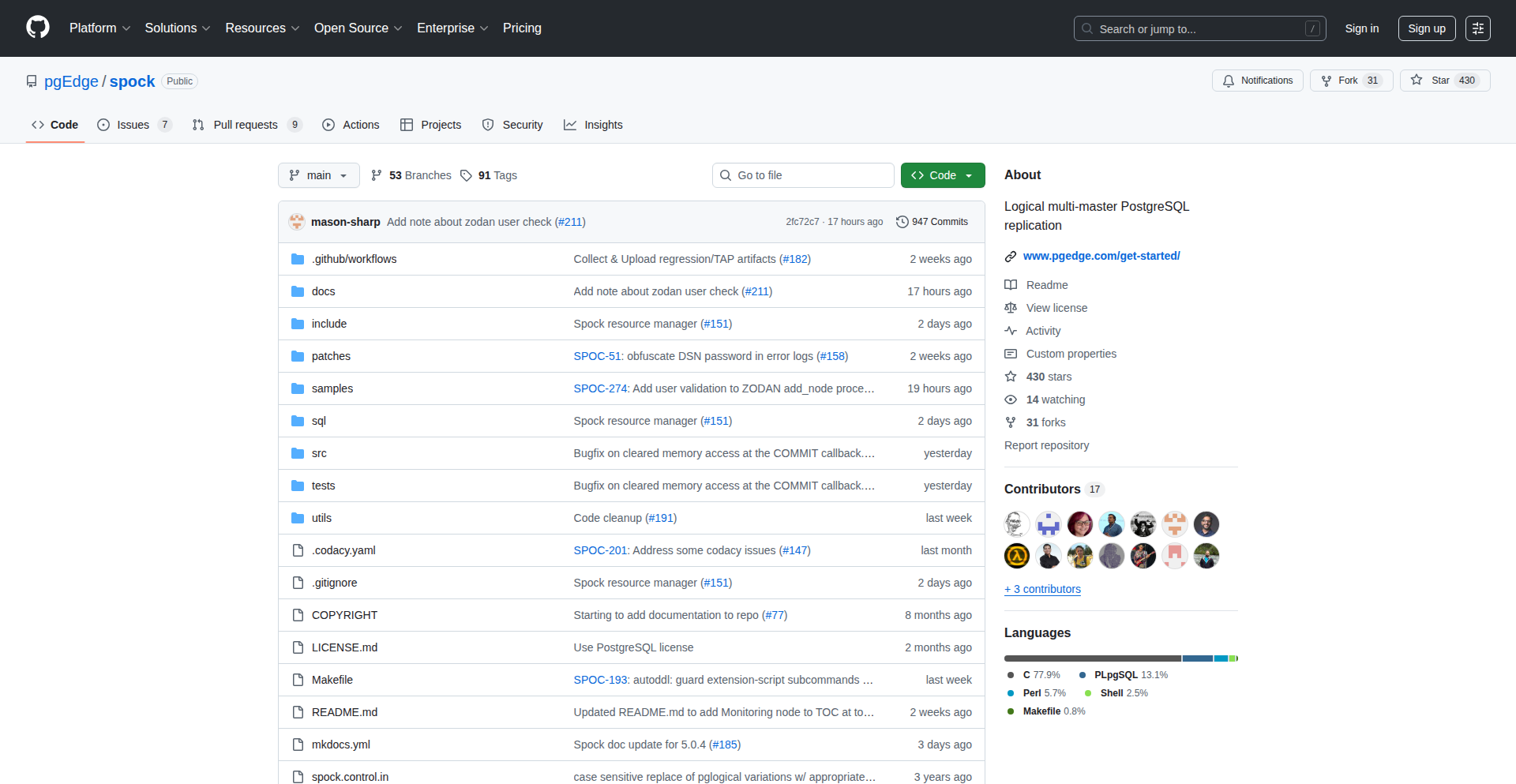
Author
pgedge_postgres
Description
An open-source, logical multi-master PostgreSQL replication solution that allows multiple PostgreSQL databases to actively write to each other simultaneously, overcoming traditional single-master limitations. This innovative approach tackles the complexity of data consistency in distributed systems, enabling higher availability and write scalability.
Popularity
Points 111
Comments 33
What is this product?
PolyMastDB is a distributed PostgreSQL system where every database can accept write operations from any other database in the cluster, making them all 'master' nodes. It achieves this through logical replication, which focuses on replicating data changes (like INSERTs, UPDATEs, DELETEs) rather than block-level changes. The innovation lies in its sophisticated conflict resolution mechanisms that ensure data remains consistent across all nodes even when the same data is modified concurrently. So, this means you can have multiple active databases, and if one goes down, others can seamlessly take over, and your application can continue writing data without interruption, greatly improving reliability and performance for high-demand applications.
How to use it?
Developers can integrate PolyMastDB into their application architectures by setting up a cluster of PostgreSQL instances. Each instance will be configured to replicate its logical changes to all other instances. The system provides tools and configurations to manage this replication, monitor data consistency, and handle potential conflicts. Applications can then connect to any available node for read or write operations, simplifying application design and deployment. This allows you to build applications that can withstand hardware failures or sudden spikes in traffic by distributing the write load across multiple servers and ensuring data is always accessible from at least one node.
Product Core Function
· Logical Multi-Master Replication: Enables concurrent writes to all nodes in a PostgreSQL cluster. The value here is in breaking the single-point-of-write bottleneck, allowing for greater write throughput and a truly active-active database setup. This is useful for applications needing extremely high write performance and availability.
· Conflict Detection and Resolution: Automatically identifies and resolves data conflicts that arise from simultaneous writes to the same data across different nodes. The value is in maintaining data integrity and preventing data corruption without manual intervention. This is critical for applications where data consistency is paramount, like e-commerce or financial systems.
· High Availability: Ensures that applications can continue to operate even if one or more database nodes fail. The value is in minimizing downtime and providing continuous service to users. This is essential for mission-critical applications that cannot afford any service interruption.
· Write Scalability: Distributes write load across multiple nodes, allowing the database system to handle a larger volume of write operations. The value is in scaling your application's capacity to handle more users and transactions as demand grows. This is beneficial for rapidly growing applications or those experiencing unpredictable traffic.
· Simplified Application Architecture: Developers can write applications as if they were interacting with a single database, abstracting away the complexity of distributed data management. The value is in reducing development time and complexity. This means you can build robust applications faster without needing to be a distributed systems expert.
Product Usage Case
· E-commerce platforms requiring continuous availability and the ability to handle peak shopping loads without performance degradation. PolyMastDB ensures that orders can be placed and processed even during high-traffic events, and that data remains consistent across all payment and inventory nodes.
· Global distributed applications where users in different regions need to write data locally, and these changes need to be propagated to all other regions efficiently. PolyMastDB allows for low-latency writes for users while maintaining a globally consistent dataset.
· Internet of Things (IoT) systems that generate massive amounts of time-series data from numerous devices. PolyMastDB can handle high write volumes from these devices, ensuring that all sensor readings are captured and available for analysis across the system.
· Financial trading platforms where every millisecond counts and data integrity is non-negotiable. PolyMastDB provides the high availability and consistent data required for critical financial operations, ensuring no trades are lost and all records are accurate.
5
GYST - Fluid Workspace Weaver
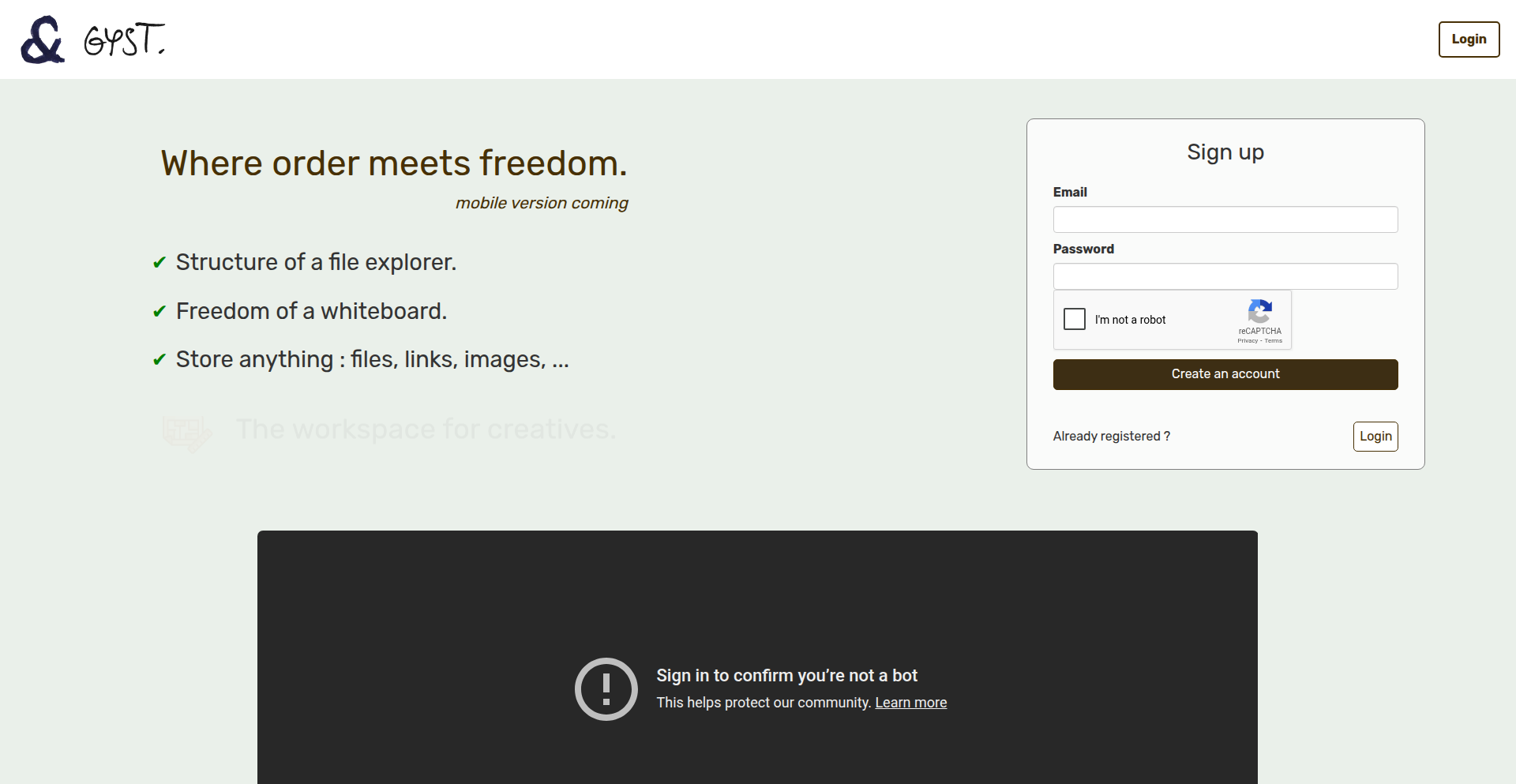
url
Author
ricroz
Description
GYST is a lightweight digital tool that seamlessly integrates file exploration, whiteboarding, bookmarking, note-taking, and basic graphic design into a single, fluid interface. It aims to replicate the feeling of a physical desk, where organization and creative freedom coexist, by eliminating the friction of switching between disparate applications. This offers a unified digital environment for managing information and ideas.
Popularity
Points 23
Comments 22
What is this product?
GYST is a novel digital workspace designed to merge several distinct productivity tools into one cohesive experience. Its core innovation lies in its interface design, which seeks to mimic the organic flow and tactile feel of a physical desk. Instead of navigating between separate applications for file management, brainstorming (whiteboarding), saving web resources (bookmarking), jotting down thoughts (note-taking), and creating simple visuals (graphic design), GYST brings these functionalities together. The underlying technical approach focuses on building a lightweight, integrated frontend that allows these modules to interact fluidly, enabling users to drag, drop, and connect information across different contexts. This means your notes can link directly to files, your bookmarks can be visually organized on a whiteboard, and your simple sketches can be embedded anywhere. The value is in reducing cognitive load and increasing the speed of idea generation and organization.
How to use it?
Developers can use GYST as a personal dashboard for managing projects, research, and creative work. Imagine starting a new project: you can create a dedicated space in GYST, drag in relevant research files from your computer, bookmark key articles from the web, sketch out initial ideas on the virtual whiteboard, and write down meeting notes or requirements all within the same view. For integration, while the current alpha is primarily a standalone web application, the vision suggests future API possibilities for connecting GYST's organizational capabilities with other developer tools. You can try the alpha version online at gyst.fr to experience its integrated workflow and see how it can streamline your personal knowledge management and project planning.
Product Core Function
· File Exploration Integration: Seamlessly access and organize local files directly within the workspace, eliminating the need to switch to a separate file manager. This provides a centralized location for project assets.
· Interactive Whiteboarding: A freeform canvas for brainstorming, mind-mapping, and visualizing ideas. This allows for quick, uninhibited ideation and concept mapping, directly connecting thoughts and resources.
· Smart Bookmarking: Save and categorize web links, making them easily accessible and organizable within your digital workspace. This keeps relevant online resources at your fingertips for research or reference.
· Fluid Note-Taking: Capture thoughts, ideas, and documentation in a flexible note-taking system that can be linked to other elements in your workspace. This ensures your notes are contextual and easily discoverable.
· Basic Graphic Design Tools: Simple tools for creating basic visuals, diagrams, or annotations directly within the interface. This enables quick visual communication and enhances the expressiveness of your digital space.
Product Usage Case
· Project Planning and Research: A developer starting a new software project can use GYST to organize project requirements, store relevant code snippets, bookmark technical documentation, and sketch out system architecture diagrams, all in one view. This solves the problem of scattered information across multiple apps.
· Content Creation and Blogging: A content creator can use GYST to collect research links, draft blog post outlines on the whiteboard, write the content in the notes section, and even create simple accompanying graphics. This streamlines the entire content creation workflow.
· Personal Knowledge Management: Anyone looking to build a 'second brain' can use GYST to connect their notes, web bookmarks, and relevant files, creating a personal knowledge graph that is easily navigable and visual. This addresses the challenge of information overload and retrieval.
· Idea Incubation: An entrepreneur can use GYST to brainstorm business ideas, sketch out user flows, save competitor analysis links, and write initial business plans. This provides a dedicated, fluid space for nurturing and developing new concepts.
6
LabubuSeekerAI
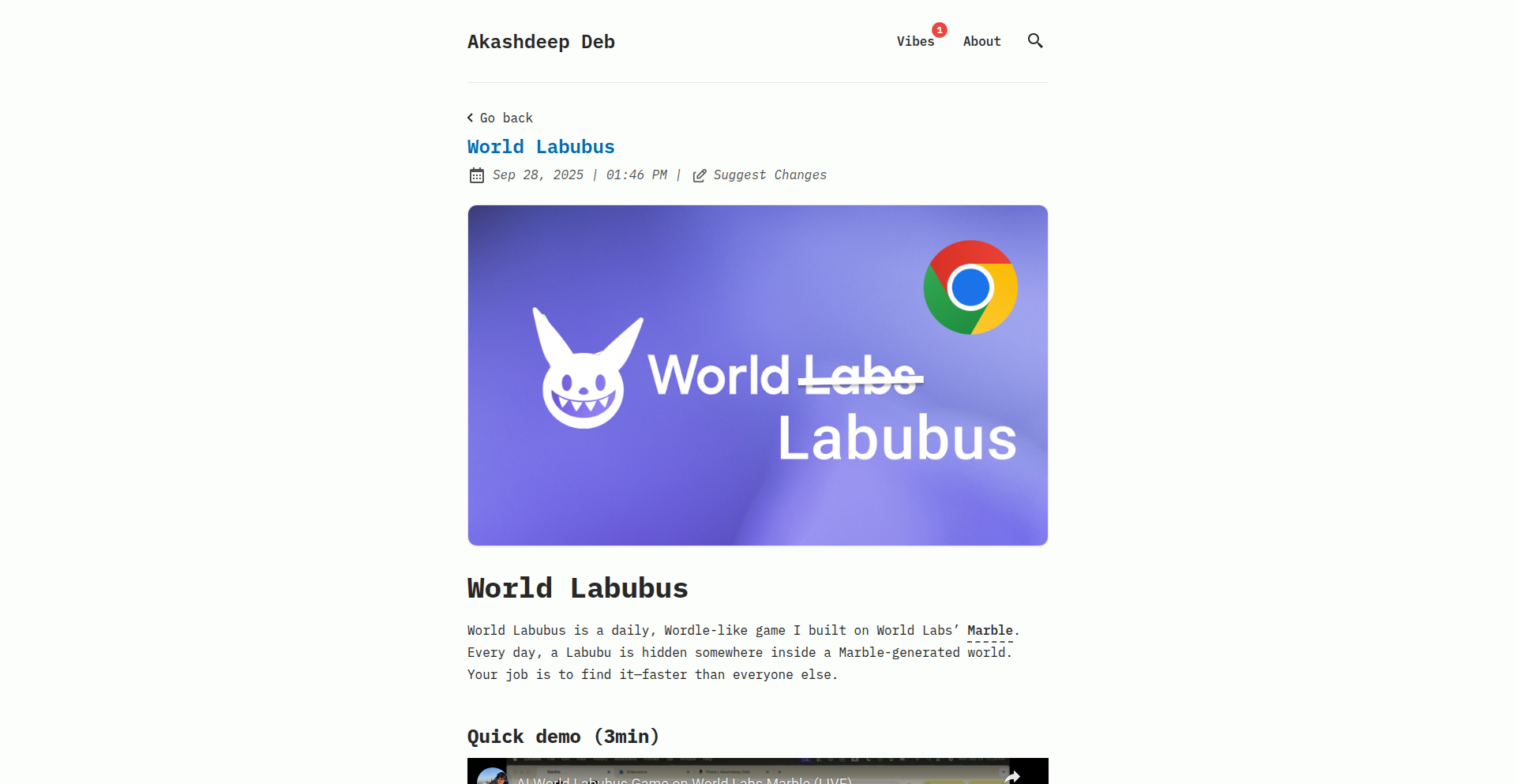
Author
akadeb
Description
A Chrome extension that gamifies discovering hidden 'Labubu' characters within AI-generated 'World Labs' marble worlds. It leverages AI world generation to create unique daily challenges, offering a novel way to interact with generative AI content.
Popularity
Points 15
Comments 25
What is this product?
This is a Chrome extension that turns exploring AI-generated virtual environments into a game. The core innovation lies in its use of existing AI world generation capabilities to create a unique, daily 'treasure hunt' experience. Each day, a hidden character called 'Labubu' is placed within a randomly generated 'World Labs' marble world, and your goal as a user is to find it. Think of it as a daily digital scavenger hunt, powered by AI creativity. So, what's the use? It provides a fun, engaging, and accessible way to interact with the output of AI world generation, making it less abstract and more like a playful exploration.
How to use it?
To use LabubuSeekerAI, you simply install it as a Chrome extension. Once installed, it will automatically detect when you are viewing a compatible AI-generated 'World Labs' environment. The extension will then highlight areas where the hidden 'Labubu' might be located, or provide subtle clues. You'll navigate within the AI world as you normally would, looking for the hidden character. This can be integrated into your daily browsing if you already engage with AI-generated content platforms. So, what's the use? It adds an interactive layer to your AI content consumption, transforming passive viewing into an active, rewarding game.
Product Core Function
· Daily Hidden Object Game: A new 'Labubu' is hidden each day in a unique AI-generated environment, providing fresh content and replayability. The value here is in consistent engagement and surprise, making the experience novel each day. This is useful for anyone looking for a fun, low-commitment daily distraction.
· AI World Integration: Seamlessly overlays game mechanics onto existing AI-generated worlds, such as those from 'World Labs'. The value is in extending the utility and engagement of AI-generated content without requiring users to learn new platforms. This is useful for users who are already exploring AI art or virtual worlds.
· Chrome Extension Convenience: Easy installation and unobtrusive operation directly within your browser. The value is in its accessibility and ease of use, requiring no complex setup or separate applications. This is useful for casual users who want a simple addition to their browsing experience.
· Visual Clue System: Provides visual hints or highlights to guide players towards the hidden 'Labubu'. The value is in making the game challenging but not impossible, ensuring a satisfying discovery experience. This is useful for players who enjoy puzzle-solving and exploration without excessive frustration.
Product Usage Case
· Daily morning routine: A user could check the extension each morning as part of their routine to find the hidden Labubu in a new AI world, offering a brief moment of fun and accomplishment. This solves the problem of finding engaging, brief activities to start the day.
· Exploring AI art communities: A user browsing AI-generated art platforms could activate the extension to find a hidden Labubu within an AI-generated landscape, adding an element of gamification to their exploration. This solves the problem of making AI art discovery more interactive and rewarding.
· Testing AI world generation capabilities: Developers or enthusiasts interested in AI world generation could use the extension to see how the 'hidden object' mechanic plays out in different AI-generated environments. This solves the problem of providing a practical test case for evaluating the 'findability' and complexity of AI-generated spaces.
7
Lore Engine
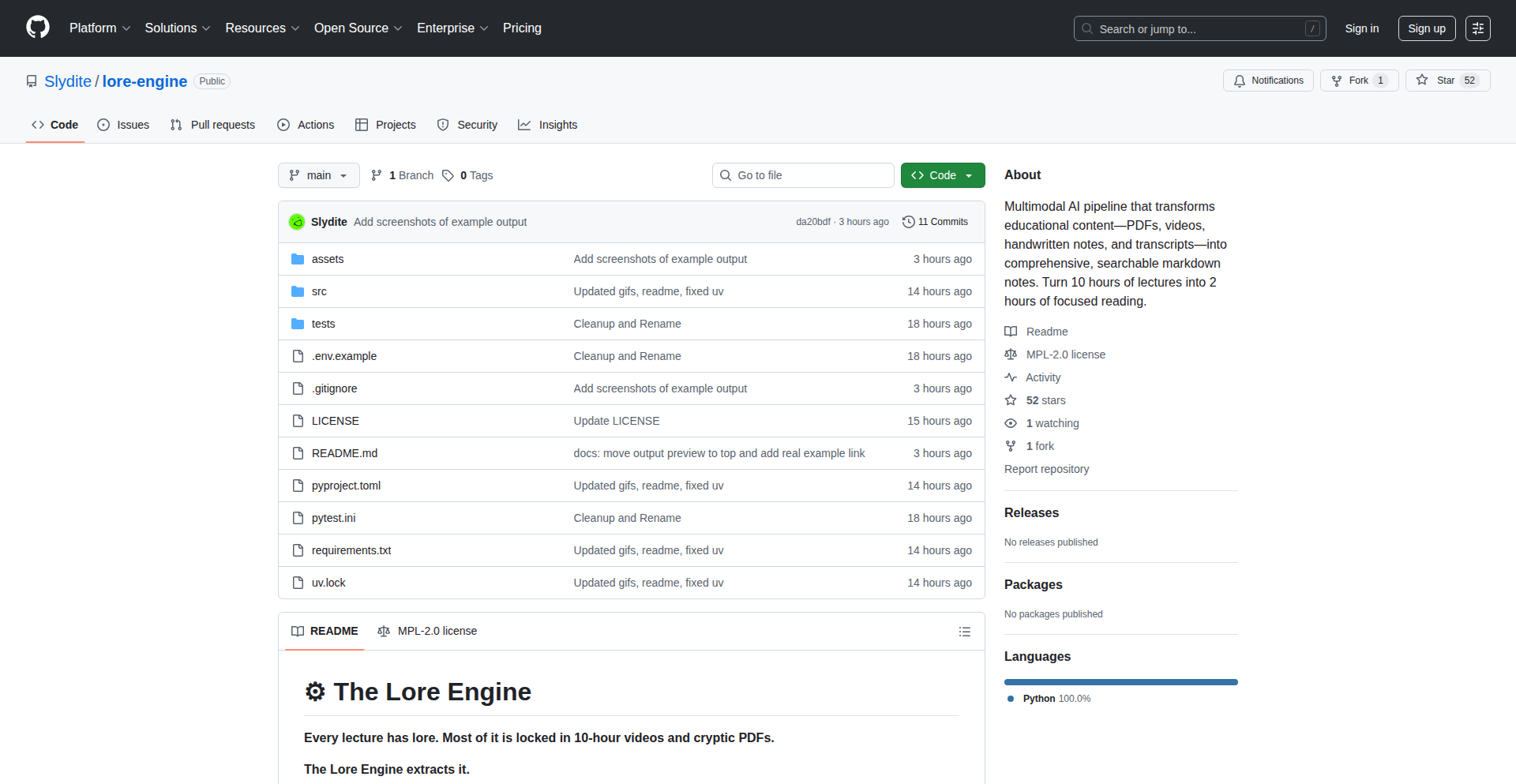
Author
Slydite
Description
Lore Engine is a novel project that leverages advanced AI and NLP techniques to condense lengthy audio content, such as 10-hour lectures, into concise, 2-hour summaries of comprehensive notes. It addresses the challenge of information overload by intelligently extracting key concepts and synthesizing them into digestible formats, offering a significant time-saving solution for students, researchers, and lifelong learners. The innovation lies in its ability to understand context, identify crucial details, and rephrase them effectively, making learning more efficient.
Popularity
Points 25
Comments 7
What is this product?
Lore Engine is an AI-powered system designed to process long audio recordings, like lectures, and distill them into significantly shorter, high-quality notes. It works by employing natural language processing (NLP) models to analyze the speech, identify the most important information, and then summarize those points coherently. Think of it as an extremely smart assistant that listens, understands, and writes summaries for you. The core innovation is its deep understanding of linguistic context and its ability to generate human-readable summaries that retain the essence of the original content. So, this helps you grasp complex information quickly without spending hours sifting through raw material.
How to use it?
Developers can integrate Lore Engine into their existing workflows or build new applications around its core functionality. It can be accessed via an API, allowing for programmatic submission of audio files and retrieval of generated notes. Potential use cases include educational platforms looking to provide study aids, content creators wanting to offer summaries of their podcasts or webinars, or individuals seeking to manage their personal learning resources more effectively. The engine can be used by uploading an audio file (like a lecture recording) to a designated endpoint, and it will return the summarized notes. This means you can automate the note-taking process for any audio content.
Product Core Function
· Audio Transcription: Converts spoken words from audio files into text, forming the foundational data for analysis. This is valuable because it makes unstructured audio data processable by AI.
· Key Information Extraction: Identifies and pulls out the most critical concepts, facts, and arguments from the transcribed text. This is useful for pinpointing the 'meat' of the lecture, saving users from reading irrelevant parts.
· Abstractive Summarization: Generates new, concise sentences that capture the meaning of the original content, rather than just copying and pasting. This provides a fluent and easy-to-understand overview, making complex topics accessible.
· Content Condensation: Significantly reduces the volume of information while preserving essential knowledge, transforming hours of content into a manageable duration. This directly addresses the problem of information overload and saves valuable time.
· Contextual Understanding: Analyzes the relationships between different pieces of information to ensure the summary is coherent and logical. This ensures the summarized notes are not just a collection of facts but a meaningful narrative.
Product Usage Case
· Student preparing for exams: Uploads lecture recordings to Lore Engine and receives concise notes, allowing for faster review and better retention of course material. This helps students pass their exams with less study time.
· Researcher processing academic papers: Uses Lore Engine to summarize lengthy conference talks or webinars, quickly getting up to speed on new research without needing to watch hours of video. This accelerates the research process.
· Content platform offering supplementary materials: Integrates Lore Engine's API to automatically generate summaries for video courses or podcasts, enhancing user engagement and accessibility. This makes their content more valuable to a wider audience.
· Professional development: Professionals can use Lore Engine to digest industry-specific presentations or training sessions, keeping their knowledge current without sacrificing work hours. This supports continuous learning in a busy schedule.
8
VoiceAI Badge
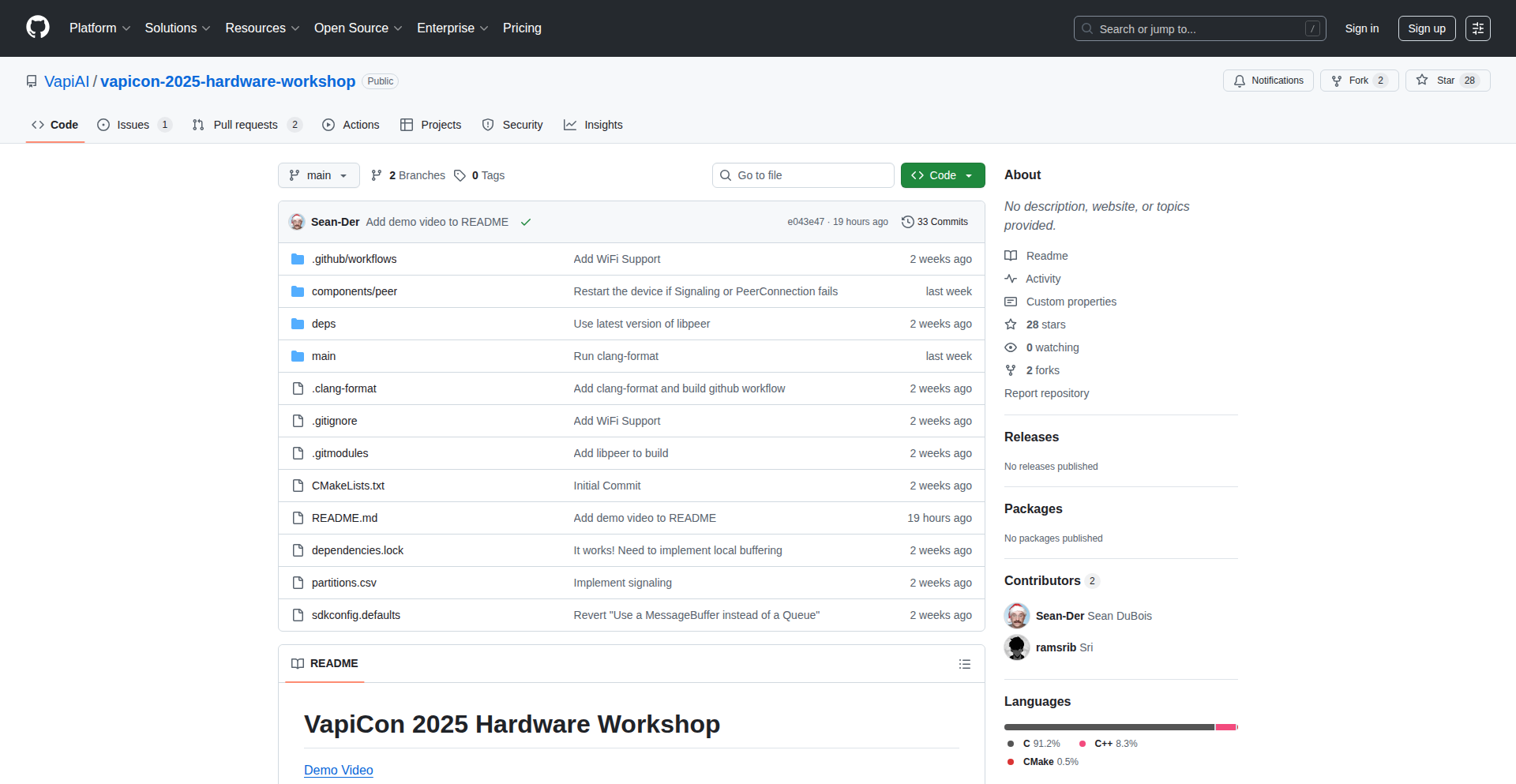
Author
Sean-Der
Description
An open-source, voice-activated AI badge that answers your questions about a conference on the go. It leverages an ESP32 microcontroller and WebRTC to connect to a Large Language Model (LLM), providing instant information about speakers and topics. This project demonstrates the power of combining embedded hardware with modern AI for interactive, real-time information access.
Popularity
Points 14
Comments 2
What is this product?
This project is a small, wearable badge that acts as a personal AI assistant for events like conferences. It uses a tiny computer (ESP32) to listen to your voice, send your question over the internet using a technology called WebRTC (which is like a real-time video/audio chat system for your browser, but used here for data), and then receive an answer from a powerful AI (LLM). The innovation lies in making sophisticated AI accessible through simple, low-power hardware and real-time communication, creating a seamless, interactive experience.
How to use it?
Developers can use this project as a blueprint to build their own custom voice-activated devices. It involves flashing the ESP32 microcontroller with the provided firmware. This firmware handles audio input, establishes a WebRTC connection to a server running an LLM, and processes the responses. It's ideal for creating interactive kiosks, smart wearables, or any application where voice commands can trigger real-time information retrieval or actions. The project can be integrated into existing systems by leveraging the WebRTC signaling and data channels for custom message passing.
Product Core Function
· Voice Input Capture: Captures audio from the microphone, enabling natural language interaction. The value is in allowing users to speak their queries instead of typing.
· WebRTC Connectivity: Establishes a real-time, peer-to-peer connection for low-latency data transfer between the badge and the AI backend. This means faster responses and a smoother user experience.
· LLM Integration: Sends user queries to a Large Language Model for intelligent processing and response generation. The value is in providing accurate and context-aware answers to a wide range of questions.
· Audio Output Playback: Speaks the AI-generated responses back to the user. This provides a fully hands-free and intuitive way to receive information.
· Low-Power Hardware Operation: Designed to run on a small, battery-powered microcontroller (ESP32). This makes it portable and suitable for long-duration events without constant charging.
Product Usage Case
· Conference Assistant: Imagine wearing this badge at a tech conference. You can simply ask, 'Who is speaking in room 3?' or 'What is the topic of the next keynote?' and get an immediate spoken answer, without needing to pull out your phone or find a schedule. This solves the problem of information overload at busy events.
· Interactive Museum Guide: A museum could deploy these badges. Visitors could ask about specific exhibits, such as 'Tell me more about this painting,' and receive detailed information directly from the badge, enhancing the learning experience.
· Event Navigation Bot: For large venues, a badge could provide directions. Asking 'How do I get to the main stage?' would result in spoken directions, simplifying navigation for attendees.
· Custom IoT Voice Control: Developers could adapt this to control smart home devices. Instead of a complex app, you could have a badge that says, 'Turn on the living room lights,' and it would interact with your smart home system.
9
SHAI - Shell AI Assistant
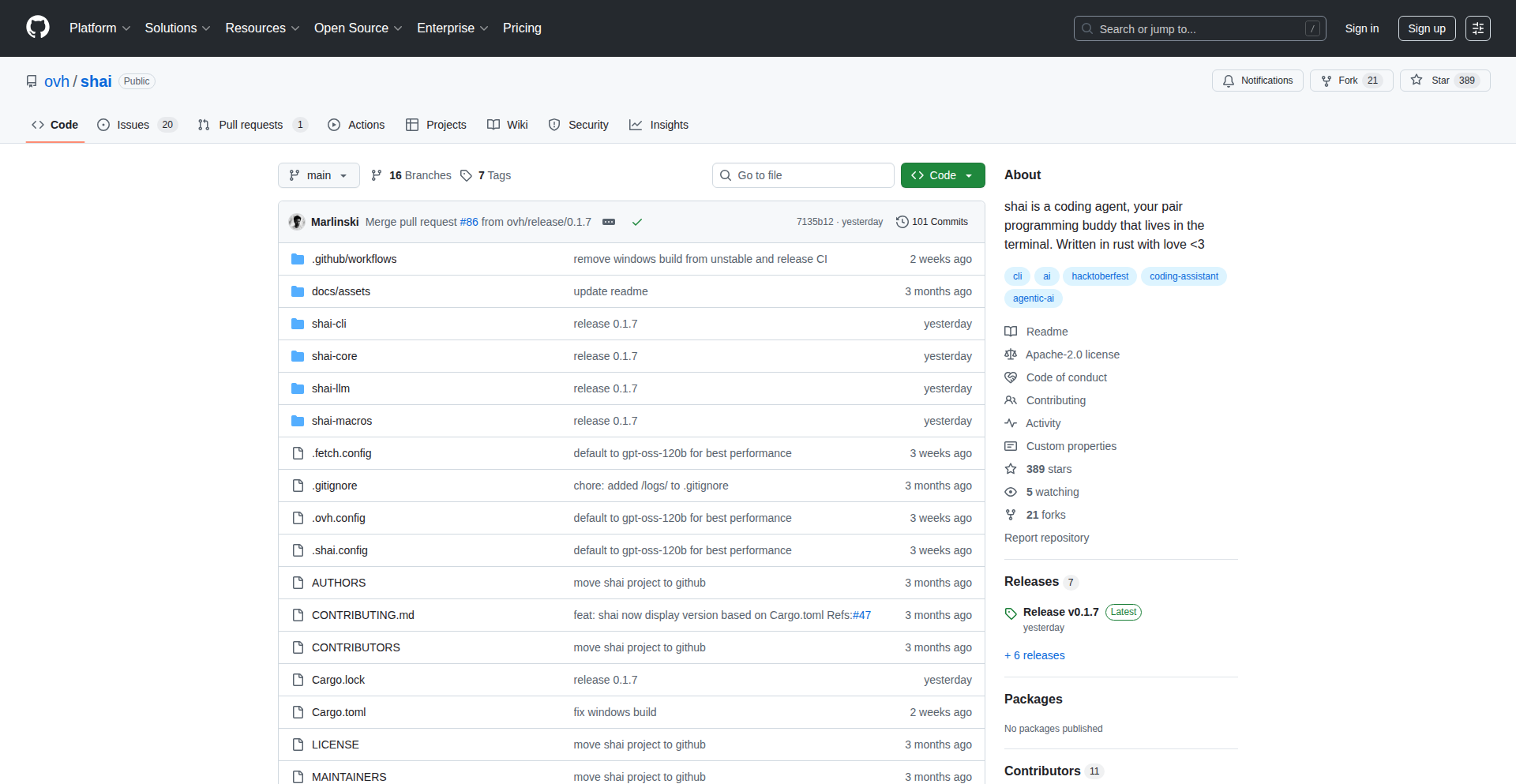
Author
Marlinski
Description
SHAI is an open-source, terminal-native AI coding assistant designed for developers who live in their command line. It allows you to leverage the power of AI models, including self-hosted ones, directly from your shell, scripts, or SSH sessions. SHAI aims to be a lightweight, composable, and Unix-like tool, offering a free and flexible alternative to existing closed-source or vendor-locked solutions. Its innovation lies in its modular Rust-based architecture, enabling seamless integration with various LLM endpoints and facilitating custom agent configurations for tailored AI assistance.
Popularity
Points 14
Comments 0
What is this product?
SHAI is a command-line AI assistant that brings powerful language models to your terminal. At its core, it's built using Rust, a programming language known for its speed and reliability. The key innovation is its LLM-agnostic nature, meaning it can connect to virtually any AI model endpoint that speaks the OpenAI API language. This includes cloud-based services and, importantly, locally hosted open-weight models. SHAI is designed to be highly modular, allowing developers to swap out user interfaces, add new tools, or even build APIs on top of it. This flexibility makes it a powerful and adaptable tool for a variety of terminal-based workflows. Think of it as a smart assistant that lives within your command line, ready to help you code, script, or automate tasks without ever leaving your terminal.
How to use it?
Developers can use SHAI by installing it as a single binary, making it incredibly easy to deploy even on bare servers or in environments where managing dependencies is complex. Once installed, you can invoke SHAI from your terminal to interact with AI models. This could involve asking coding questions, generating code snippets, writing shell scripts, or even integrating SHAI's capabilities into your existing automation scripts. For example, you might use it to generate a complex `grep` command based on a natural language description, or to debug a piece of code directly within your SSH session. Its function calling and MCP support (with OAuth) also allows for more sophisticated interactions where the AI can trigger specific actions or tools based on your requests. The custom agent configuration lets you define which AI model to use, what system prompt to provide, and what tools the AI has access to, tailoring its behavior to your specific needs.
Product Core Function
· LLM Agnostic Connectivity: This allows SHAI to connect to any AI model endpoint that understands the OpenAI API. This is valuable because it means you're not locked into a specific AI provider and can use the best model for your task, whether it's a cloud service or a model you're running yourself. This offers flexibility and cost-efficiency.
· Terminal Native Operation: SHAI is designed to run entirely within your command line interface. This is crucial for developers who spend a lot of time in the terminal, as it means no context switching between applications. You get AI assistance without interrupting your workflow, making you more productive.
· Single Binary Installation: The ability to install SHAI with just one executable file simplifies deployment significantly. This is especially useful on remote servers or in environments with limited package management. It means you can get up and running quickly without complex setup procedures.
· Modular Architecture: Built with Rust, SHAI's design emphasizes modularity. This allows for easy extension and customization. Developers can add new tools, integrate different user interfaces, or build custom agents. This future-proofs the tool and allows the community to contribute and innovate.
· Function Calling and MCP Support: This feature allows SHAI to interact with external tools or APIs by making specific function calls. This means the AI can not only generate text but also trigger actions, making it capable of more complex tasks and automation.
· Custom Agent Configuration: Users can define the AI model, system prompt, and available tools for each agent. This allows for highly personalized AI assistance, ensuring the AI behaves precisely as needed for specific coding or scripting tasks.
Product Usage Case
· Debugging Code in SSH: Imagine you're connected to a remote server via SSH and encounter a bug. Instead of copying the code and using a web-based AI tool, you can invoke SHAI directly in your terminal, paste the problematic code, and ask for debugging suggestions, all without leaving your SSH session. This saves time and effort.
· Automating Script Generation: Need to write a complex shell script involving multiple commands and conditional logic? You can describe the desired script functionality to SHAI in plain English, and it can generate the script for you, which you can then review and execute. This speeds up the process of creating custom automation tools.
· Rapid Prototyping with Self-Hosted Models: For developers concerned about data privacy or cost, SHAI's ability to connect to self-hosted LLMs is a game-changer. You can experiment with new AI features or build applications without sending sensitive code to external servers, while still getting powerful AI assistance.
· Integrating AI into CI/CD Pipelines: SHAI's command-line nature makes it ideal for integration into Continuous Integration/Continuous Deployment (CI/CD) pipelines. You could use it to automatically generate documentation for code changes, perform code reviews, or even flag potential issues before deployment.
· Developing Custom AI Tools: The modular design of SHAI encourages developers to build their own specialized AI tools. For example, a developer could create a custom agent focused on generating SQL queries from natural language, or another that specializes in writing unit tests for a specific framework, all powered by SHAI's core engine.
10
FarSight: Dynamic Screen Blur for Eye Strain Relief
Author
sparkhee93
Description
FarSight is a macOS application that utilizes your computer's camera to actively monitor your screen distance. When it detects you're too close for a sustained period, it intelligently blurs your entire screen, encouraging you to maintain a healthier viewing distance. This innovative approach goes beyond simple timers, offering a gentle yet effective nudge to combat eye strain, double vision, and even improve posture.
Popularity
Points 9
Comments 5
What is this product?
FarSight is a macOS app that leverages your built-in camera to measure how close you are to your screen. It's designed to help users avoid the common pitfalls of prolonged screen time, such as eye strain and poor posture. The core technology involves computer vision to analyze facial proximity. Instead of just a notification that you might ignore, FarSight implements a dynamic screen blur. When you get too close for a set duration, the entire screen gradually blurs, making it slightly inconvenient but still allowing you to see what you need to. This is enough of a gentle disruption to prompt you to move back to a healthier distance. So, what does this mean for you? It means a proactive tool to protect your eyes and well-being during long computer sessions, reducing discomfort and potential long-term vision issues.
How to use it?
Using FarSight is straightforward. After downloading and installing the macOS app, you simply grant it camera access when prompted. The app then runs in the background, continuously analyzing your distance from the screen via your webcam. You can configure the sensitivity and the duration before the blur activates to suit your personal preferences. When the app detects you're too close for the specified time, it initiates the screen blur. To dismiss the blur, you just need to move your face further away from the screen. This makes it ideal for anyone who spends significant time working, studying, or gaming on their Mac. Its integration is seamless, requiring no complex setup, and it works passively to support your health without interrupting your workflow unless necessary.
Product Core Function
· Camera-based distance monitoring: Utilizes the device's camera to analyze user's proximity to the screen in real-time. This provides a direct and responsive way to track viewing habits and is valuable for understanding and correcting potentially harmful screen engagement.
· Dynamic screen blurring: Intelligently blurs the entire screen when the user is detected to be too close for a configurable duration. This is a novel approach to reminders, offering a gentle but effective disincentive to maintain a healthy distance, directly addressing eye strain and posture issues.
· Configurable sensitivity and duration: Allows users to adjust how sensitive the detection is and how long they need to be too close before the blur is triggered. This customization ensures the tool is helpful without being overly disruptive, tailoring the experience to individual needs and workflows.
· Background operation: Runs discreetly in the background, ensuring continuous monitoring without manual intervention. This means you can focus on your tasks while the app silently works to protect your eye health and posture throughout the day.
Product Usage Case
· A software developer spending long hours coding on their MacBook notices increasing eye strain and headaches. By using FarSight, the app's gentle screen blur prompts them to move back, alleviating eye fatigue and improving focus by reducing visual discomfort. This solves the problem of persistent eye strain by providing an active reminder mechanism.
· A student preparing for exams spends an entire day studying at their desk, resulting in poor posture and neck pain. FarSight's proximity detection helps them maintain a better distance from their laptop screen, indirectly encouraging better posture and reducing the physical strain associated with prolonged, close-up screen use. This addresses the issue of physical discomfort and long-term postural problems.
· A graphic designer working on intricate visual projects often gets engrossed and leans very close to their monitor, leading to occasional double vision. FarSight's adaptive blurring acts as a visual cue, breaking their intense focus momentarily to readjust their viewing distance, thereby preventing episodes of double vision and improving overall visual comfort during detailed work. This solves the specific technical problem of screen-induced double vision.
11
InsForge: AI Agent Backend Navigator
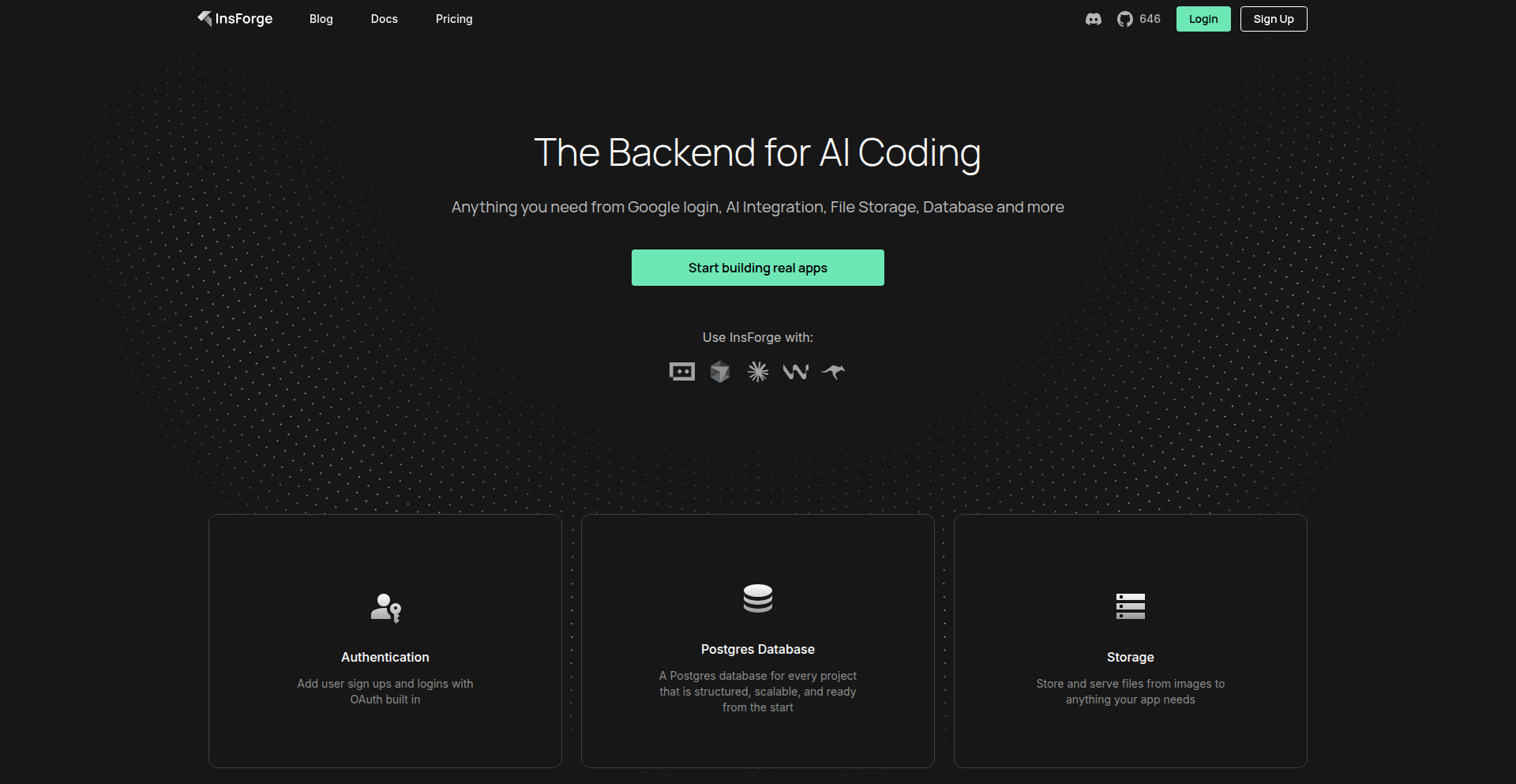
Author
ddmdd
Description
InsForge is a context-aware backend platform designed to empower AI coding agents. It solves the common problem where AI agents, when building applications, often guess at backend details instead of understanding the real system. This leads to broken logic, conflicting database changes, and failed deployments. InsForge provides AI agents with structured access to inspect and control backend components like schemas, functions, storage, and routes, enabling them to operate with accurate, real-time information. This significantly improves the reliability and efficiency of AI-assisted application development.
Popularity
Points 10
Comments 1
What is this product?
InsForge is an open-source backend platform that acts as a bridge between AI coding agents and your application's backend. Think of it as giving an AI agent a complete blueprint and a set of tools to interact with your server. The key innovation is 'introspection' and 'control'. Instead of the AI guessing what your database looks like or how your storage works, InsForge provides specific endpoints (like API calls) that allow the AI to 'look inside' and understand the exact structure of your schema, database rules, storage setup, and even your code functions. It then also gives the AI the ability to make controlled changes through these endpoints, just like a developer would use a command-line tool or a database editor. This ensures the AI's actions are always based on the current state of the backend, preventing errors. It's built with Postgres, authentication, storage, and edge functions, and connects to AI models via OpenRouter for seamless agent integration.
How to use it?
Developers can use InsForge in two main ways: self-hosting it for full control over their backend infrastructure, or using their cloud service for a quicker setup. When integrating an AI coding agent (like Cursor or Claude), you configure the agent to communicate with InsForge's API endpoints. This allows the AI to ask questions about your backend's current state (e.g., 'What tables exist in the database?', 'What are the access rules for this storage bucket?') and then execute actions based on that accurate information (e.g., 'Add a new column to the user table', 'Deploy this new edge function'). It's ideal for projects where AI agents are heavily involved in development, especially for tasks involving complex backend interactions, database management, or deploying updates.
Product Core Function
· Introspection Endpoints: These are like asking the backend detailed questions. InsForge provides structured answers about your database schema, how different parts of your database are connected, your server-side code logic (functions), storage configurations, and even system logs. This is valuable because it gives AI agents the precise, up-to-date information they need to make correct coding decisions, preventing them from making mistakes based on outdated assumptions. For example, an AI can check if a database table already exists before trying to create it, saving deployment errors.
· Control Endpoints: These are like giving the AI secure commands to directly interact with the backend, similar to how a developer uses command-line tools. InsForge allows AI agents to perform operations that usually require manual intervention, such as managing database migrations, setting up user permissions, or deploying new code. This is valuable because it automates complex backend tasks, allowing AI agents to handle more sophisticated development workflows and reducing the manual effort required from human developers.
· Integrated Backend Platform: InsForge bundles essential backend services like Postgres (a powerful database), authentication (for user logins), storage (for files), and edge functions (for running code close to users). This is valuable because it provides a cohesive environment for AI agents to work within, simplifying the setup and management of the backend infrastructure needed for AI-driven development. Developers don't need to piece together multiple services; InsForge offers a ready-to-go solution.
· AI Model Endpoints: It connects to AI models through OpenRouter, meaning it can easily leverage various AI coding assistants. This is valuable because it ensures compatibility and flexibility. Developers can choose the AI models that best suit their needs, and InsForge will seamlessly integrate them into the development workflow, making the AI-powered coding process more efficient and adaptable.
· Self-Describing Interface: InsForge's backend metadata is presented in a structured, self-describing way. This means the information about the backend is clear and easy for AI agents to understand without needing separate documentation. This is valuable because it speeds up the AI's learning and integration process. The AI can quickly grasp the backend's capabilities and constraints, leading to faster and more accurate code generation and modification.
Product Usage Case
· AI-driven database migration: An AI agent uses InsForge's introspection endpoints to analyze the current database schema, identify potential conflicts with a planned migration script, and then uses InsForge's control endpoints to safely apply the migration. This prevents data loss and application downtime that could occur with manual migration errors.
· Automated API generation: An AI agent, aware of the existing backend structure and data models through InsForge, generates new API endpoints for specific data operations. InsForge ensures the AI understands relationships between tables and data constraints, leading to well-designed and functional APIs without manual oversight.
· Contextual code fixes: When an AI agent is tasked with fixing a bug, it uses InsForge to understand the exact context of the error, including relevant database states, user permissions, and edge function behavior. This allows the AI to provide more accurate and targeted code solutions, rather than generic fixes that might not address the root cause.
· Real-time backend configuration updates: An AI agent, after receiving instructions to modify storage access policies, uses InsForge's control endpoints to directly update these policies in real-time. This allows for rapid iteration and adaptation of backend security and functionality without manual intervention from a developer.
12
ScriptEdit: Transcript-Driven Video Weaver
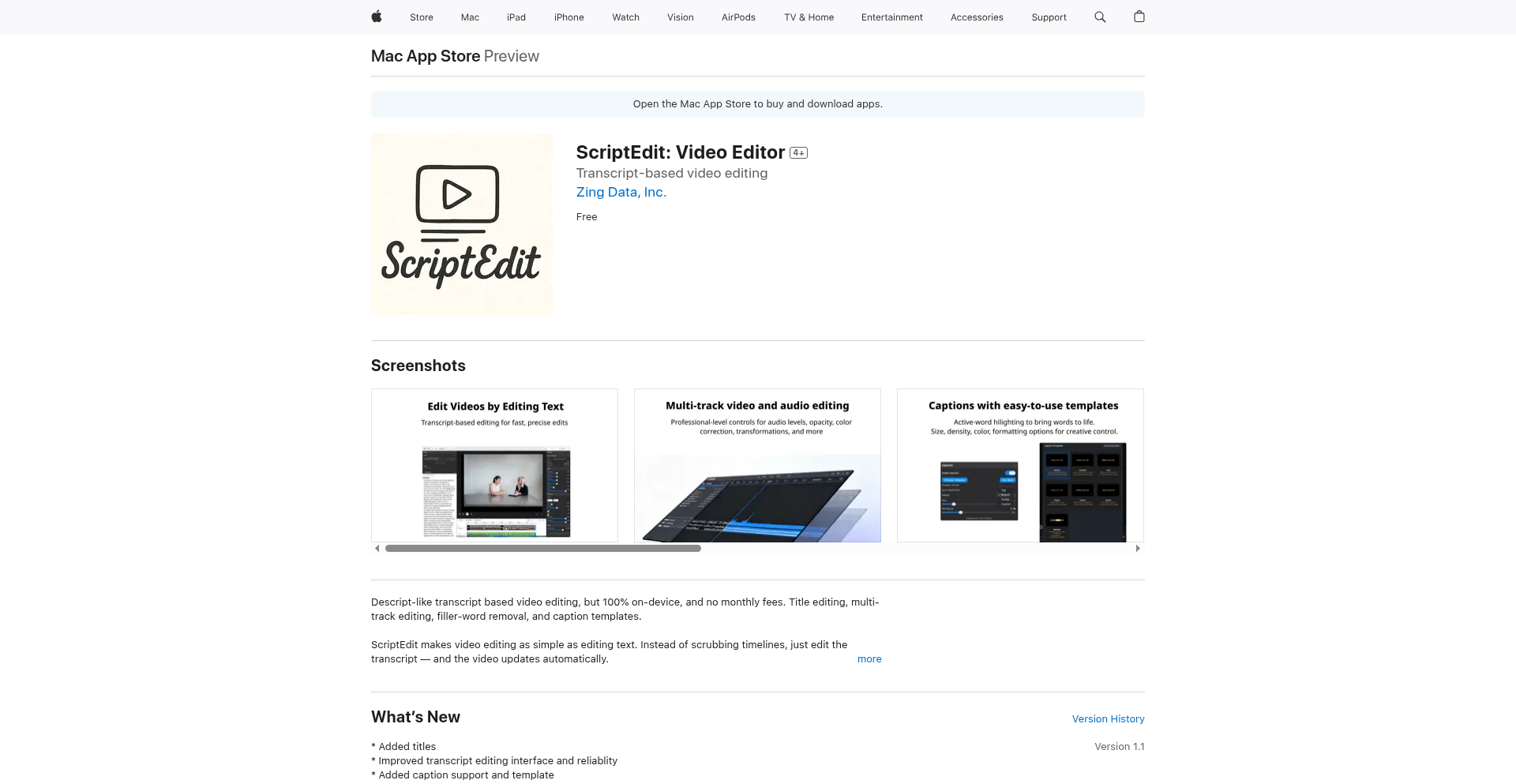
Author
zhendlin
Description
ScriptEdit is a free, native Mac application that revolutionizes video editing by allowing users to edit videos directly through their transcripts. It leverages advanced AI, specifically OpenAI's Whisper, to generate highly accurate transcripts, which then drive the video editing process. This innovative approach eliminates the need for complex timelines and manual cuts, enabling users to delete words to remove sections, rearrange sentences to reorder clips, and even automatically remove filler words and silences, all while ensuring the video edits precisely match the textual changes. The entire process runs locally on the user's machine, prioritizing privacy, speed, and cost-effectiveness.
Popularity
Points 10
Comments 1
What is this product?
ScriptEdit is a breakthrough Mac video editor that transforms how you create and modify video content. Instead of manually manipulating video clips on a timeline, you edit the automatically generated text transcript. Think of it like editing a document: delete a sentence, and the corresponding video segment is removed. Rearrange paragraphs, and the video clips shift to match. The core innovation lies in its seamless integration of speech-to-text technology (Whisper) with video editing. This means that the software understands the spoken words and can precisely cut, trim, and reorder video segments based on your text edits. This approach offers a significantly faster and more intuitive editing experience, especially for spoken-word content like interviews, podcasts, or presentations. It's built from the ground up to run locally, meaning your video files never leave your computer, and you avoid the subscription fees and upload delays common with cloud-based services.
How to use it?
Developers and content creators can use ScriptEdit by simply importing their video files into the application. ScriptEdit will then automatically process the video to generate a text transcript using the Whisper AI model. Once the transcript is available, users can begin editing directly within the text interface. For instance, if you want to remove a section of your video, you simply delete the corresponding text. To remove all instances of 'um' or 'uh', you can use a dedicated function to automatically delete filler words. Similarly, you can remove long pauses or silences with another function. The application provides visual editing tools as well, allowing for traditional drag-and-drop and cutting if preferred. For integration, ScriptEdit can be seen as a powerful tool for streamlining the initial editing phase of video production, particularly for content that relies heavily on spoken dialogue. It's ideal for YouTubers, podcasters, educators, and anyone who needs to quickly produce polished video content without extensive technical video editing skills or ongoing costs.
Product Core Function
· Transcript Generation using Whisper AI: This function utilizes advanced AI to accurately convert spoken words in your video into editable text. This is valuable because it unlocks a new paradigm for video editing, allowing text-based manipulation of visual content, saving significant time compared to traditional manual editing.
· Text-Driven Video Editing: This core function enables users to edit the video by simply editing the transcript. Deleting text removes video segments, and rearranging text reorders clips. This is valuable for its speed and intuitive nature, making video editing as simple as editing a document, and is perfect for quickly refining spoken-word content.
· Automatic Filler Word and Gap Removal: ScriptEdit can automatically identify and remove filler words (like 'um', 'uh') and silences within the transcript, which are then mirrored in the video. This is valuable for producing highly professional and concise videos with minimal manual effort, making content more engaging for viewers.
· Local Processing and Privacy: All video transcription and editing happens on your Mac without uploading files to the cloud. This is valuable for users concerned about data privacy, those with limited internet bandwidth, or those who work with very large video files and want to avoid lengthy upload and download times.
· Native Mac Performance Optimization: The application is built as a native Mac app and optimized with Metal for faster transcription and rendering. This is valuable as it ensures a smooth and responsive editing experience, leveraging your Mac's hardware for efficient processing, especially for computationally intensive tasks like AI transcription.
Product Usage Case
· A YouTuber preparing a daily vlog needs to quickly cut out awkward pauses and remove rambling sections. By importing the vlog into ScriptEdit, they can delete the filler words and silences from the transcript, and the video automatically updates, saving hours of manual timeline editing. This allows them to publish content much faster.
· A podcaster who records interviews wants to create shorter, shareable video clips for social media. They can easily rearrange sentences in the transcript to highlight key moments or delete irrelevant tangents, and ScriptEdit instantly updates the video, making it simple to create engaging content from longer recordings without complex video editing software.
· An educator delivering online lectures needs to remove mistakes and rephrase sentences for clarity. ScriptEdit allows them to edit the transcript directly, and the corresponding video segments are automatically adjusted. This ensures a polished and professional lecture without requiring extensive video editing expertise.
· A freelance video editor working with clients who have bandwidth limitations or prefer local processing. ScriptEdit offers a solution where all sensitive video data stays on the client's machine, and the editing process is significantly faster and more cost-effective than cloud-based alternatives, making it a competitive advantage.
· A content creator who frequently works with large video files (e.g., hour-long documentaries) can use ScriptEdit to avoid the prohibitive upload times and storage costs associated with cloud services. The local processing ensures a seamless workflow even with massive media assets.
13
SoraWatermarker
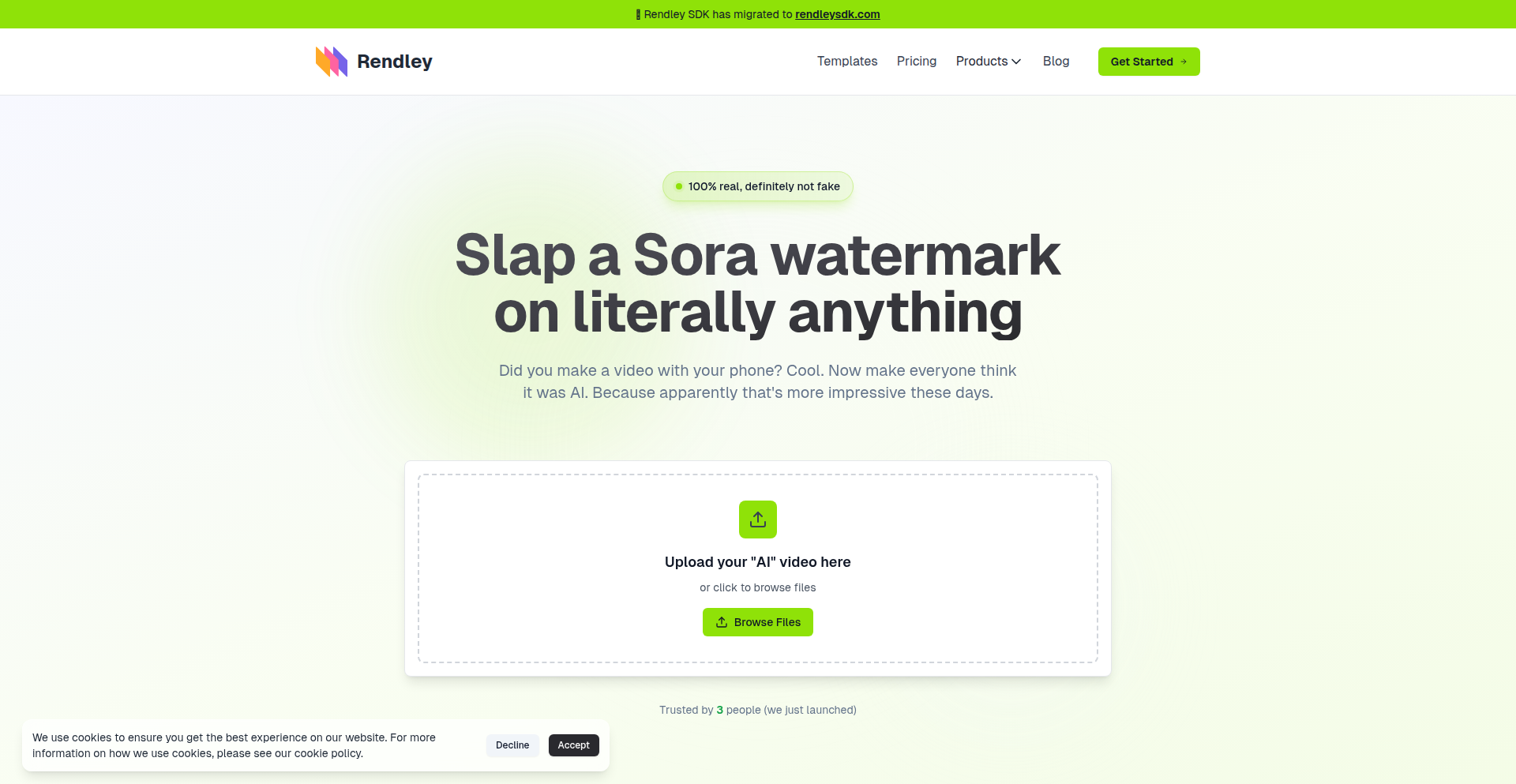
Author
spider853
Description
A fun and experimental tool that allows users to easily add a 'Sora' watermark to any video. This project showcases a creative application of video processing techniques, enabling a playful engagement with AI-generated content trends and demonstrating how readily available code can be used for lighthearted digital manipulation.
Popularity
Points 6
Comments 4
What is this product?
SoraWatermarker is a project designed to take any video file and programmatically overlay a watermark that mimics the style of OpenAI's Sora. The core technical idea involves using video processing libraries to manipulate video frames. It doesn't involve actual AI generation but rather a visual effect to create a humorous or engaging outcome. This is valuable because it demystifies a trending concept and provides a simple way for anyone to participate in the conversation around AI video, even without deep technical knowledge. It shows how code can be a tool for creative expression and social commentary.
How to use it?
Developers can integrate SoraWatermarker into their workflows for various purposes. It can be used as a command-line tool to batch process videos, or its underlying logic can be adapted into a web application for broader accessibility. For example, a content creator might use it to add a temporary 'Sora' tag to their existing videos for a social media campaign, generating buzz around AI. Another use case is for educational purposes, demonstrating basic video frame manipulation. The integration is straightforward, typically involving importing the relevant video processing libraries and calling the watermarking function with the input video and desired watermark parameters.
Product Core Function
· Video frame manipulation: The core of the tool involves reading video files frame by frame, applying the watermark effect to each frame, and then reassembling them into a new video. This demonstrates fundamental video processing techniques, useful for anyone looking to build more complex video editing or analysis tools.
· Watermark overlay: Programmatically adding a visual element (the watermark) onto the video frames. This highlights the principles of image compositing and alpha blending, essential skills in graphics and multimedia development.
· Cross-platform compatibility: While not explicitly stated, projects like these often aim for broad usability. The underlying video processing libraries typically support multiple operating systems, making the tool accessible to a wide range of developers and users.
· Simplicity and accessibility: The project prioritizes ease of use, allowing individuals with minimal technical background to achieve a specific visual effect. This embodies the hacker ethos of making complex tasks simple and accessible through code.
Product Usage Case
· A social media influencer wants to playfully hint at their content being 'AI-generated' to spark curiosity. They can use SoraWatermarker to quickly add the Sora watermark to their existing personal videos, generating engagement and discussion around AI trends without actually using AI tools.
· A developer experimenting with video manipulation libraries wants to demonstrate a basic watermarking technique. SoraWatermarker serves as a clear, concise example of how to access and modify video frames, providing a practical starting point for learning more advanced video editing functionalities.
· A group of friends wants to create humorous memes or short clips referencing the latest AI video developments. SoraWatermarker allows them to easily add a 'Sora' watermark to their own funny videos, creating shareable content that taps into current internet culture.
14
Plural AI-DevOps
Author
sweaver
Description
Plural is an AI-powered platform designed to revolutionize DevOps workflows. It integrates artificial intelligence directly into GitOps processes, aiming to reduce the complexity and risk associated with tasks like Kubernetes upgrades, managing YAML configurations, and responding to production incidents. The core innovation lies in using AI to understand and interact with your infrastructure through natural language and automated GitOps actions, making DevOps operations more efficient and safer.
Popularity
Points 9
Comments 0
What is this product?
Plural AI-DevOps is a next-generation DevOps platform that leverages AI to automate and streamline complex operations. Instead of manually sifting through endless configuration files and debugging intricate issues, Plural uses AI to understand your entire infrastructure stack. It achieves this by vectorizing and indexing your DevOps data, creating a semantic understanding that allows for natural language queries and agentic workflows. Think of it as having an AI assistant that understands your Kubernetes clusters, Terraform configurations, and application dependencies, capable of diagnosing problems, suggesting fixes, and even proposing changes through pull requests. So, this is useful for you because it transforms tedious, error-prone manual tasks into intelligent, automated processes, freeing up your team to focus on innovation rather than firefighting.
How to use it?
Developers and platform engineers can interact with Plural AI-DevOps through natural language commands or by integrating it into their existing GitOps pipelines. For example, you can ask Plural to 'upgrade my production Kubernetes cluster to the latest stable version,' and it will orchestrate the upgrade with built-in guardrails to minimize disruption. You can also query your infrastructure by asking questions like 'what services are running on my staging environment?' The platform's AI agents are tuned for Terraform and Kubernetes, allowing you to make infrastructure changes by simply stating your intent, such as 'double the size of my production database.' Plural will then generate the necessary code changes and present them as a pull request for your review. This means you can manage and modify your infrastructure using intuitive language, integrating seamlessly with your version control system. This is useful because it lowers the barrier to entry for complex infrastructure management and accelerates the pace of deployment while maintaining control and auditability.
Product Core Function
· Autonomous Upgrade Assistant: Orchestrates complex Kubernetes upgrades with automated guardrails to prevent breaking changes, making system updates significantly less risky and time-consuming. This is useful for ensuring your systems are up-to-date without causing unexpected downtime.
· AI-Powered Troubleshooting and Fix: Utilizes a resource graph and advanced RAG (Retrieval Augmented Generation) techniques to analyze DevOps data, identify root causes of incidents, and generate actionable fixes in the form of pull requests. This is useful for rapidly resolving production issues and reducing mean time to recovery.
· Natural Language Infrastructure Querying: Vectorizes and indexes your DevOps information, enabling you to search and discover details about your infrastructure using plain English. This is useful for gaining quick insights into your environment and for ad-hoc investigations without needing to know specific query languages.
· DevOps Agents for Terraform and Kubernetes: Provides AI agents that can perform infrastructure modifications based on natural language requests, managed through GitOps. This is useful for automating routine infrastructure changes and empowering less technical team members to manage infrastructure safely.
Product Usage Case
· Scenario: A DevOps team needs to upgrade their Kubernetes cluster to a new major version. Problem: Manual upgrades are complex, risky, and often lead to application downtime. Solution: Plural's Autonomous Upgrade Assistant automates the process, performing checks and balances to ensure a smooth transition, significantly reducing the chance of failure and operational burden. This is useful because it allows for timely system updates without the fear of catastrophic failure.
· Scenario: A production incident occurs, and the team needs to quickly identify the cause and implement a fix. Problem: Diagnosing issues across distributed systems and complex configurations can be time-consuming. Solution: Plural's AI-powered troubleshooting analyzes system logs, metrics, and configuration data to pinpoint the root cause and generates a targeted fix via a pull request, accelerating the resolution process. This is useful for minimizing service disruption and restoring functionality faster.
· Scenario: A developer needs to understand the current state of their cloud infrastructure, including deployed services and their dependencies. Problem: Manually querying various monitoring tools and configuration files is inefficient. Solution: Using Plural's natural language querying, the developer can ask questions like 'show me all services connected to the main database,' receiving immediate, understandable insights. This is useful for gaining clarity on complex environments without deep system knowledge.
· Scenario: A team needs to scale up their database resources in response to increased load. Problem: Manually updating Terraform or Kubernetes manifests and ensuring all related configurations are adjusted is tedious and error-prone. Solution: The user can instruct Plural, 'increase the database capacity by 50%,' and the AI will generate the necessary code changes for review and deployment through GitOps. This is useful for efficient and safe infrastructure scaling.
15
Tasklet AI Agents
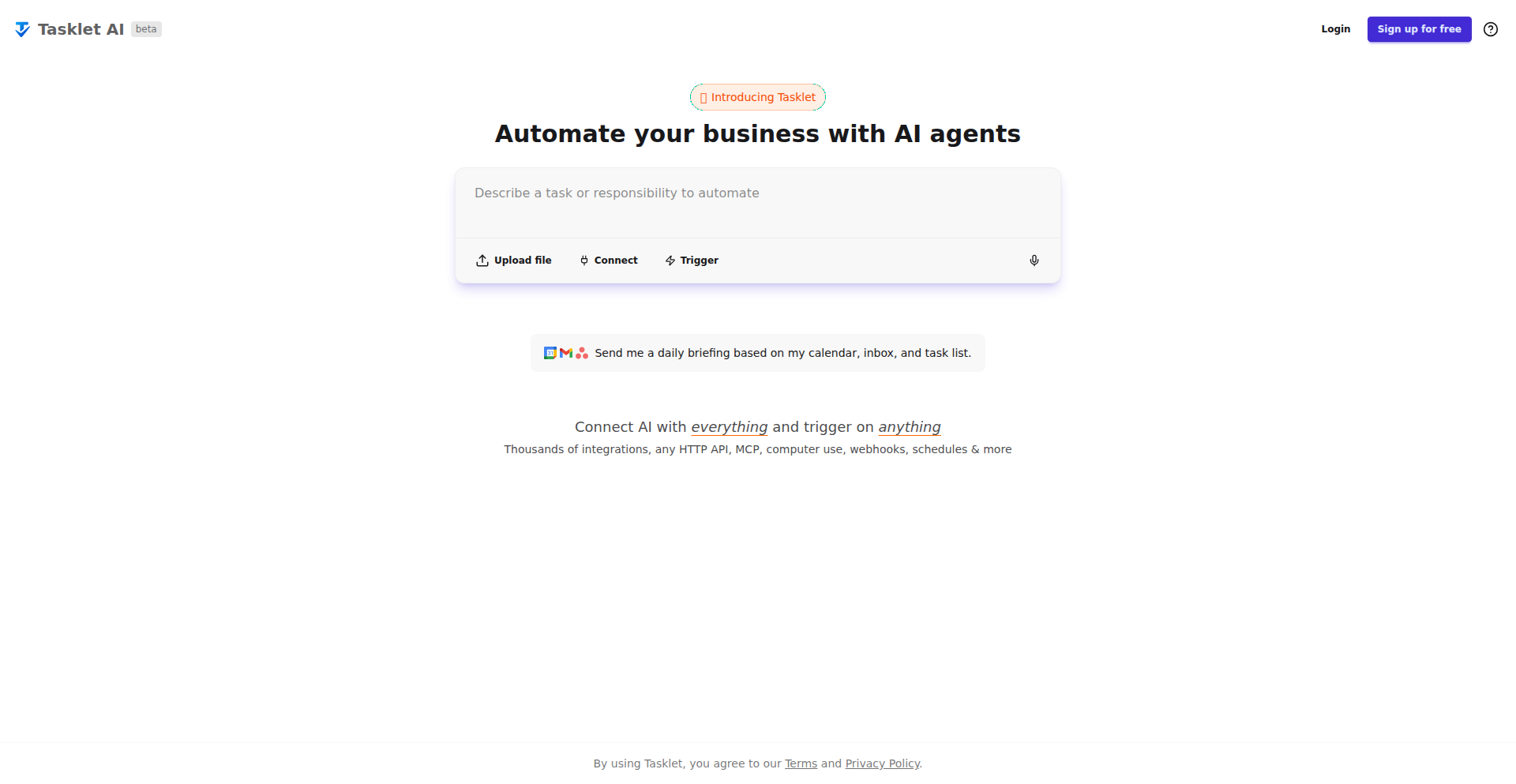
Author
mayop100
Description
Tasklet is an AI-powered agent system designed to automate business processes. It leverages large language models (LLMs) to understand natural language instructions and orchestrate complex workflows, effectively acting as an autonomous digital assistant for your business tasks.
Popularity
Points 5
Comments 3
What is this product?
Tasklet is a platform that enables the creation and deployment of AI agents capable of automating various business tasks. At its core, it uses advanced AI models, specifically Large Language Models (LLMs), to interpret human commands given in plain English. The innovation lies in how these agents can break down complex requests into smaller, actionable steps, interact with different software tools (like APIs, databases, or even other applications) through pre-defined or dynamically generated actions, and learn from feedback to improve their performance over time. So, what's the use? It means your repetitive, time-consuming business operations can be handled by AI, freeing up human resources for more strategic work.
How to use it?
Developers can integrate Tasklet into their existing workflows by defining the desired business processes and the specific AI agents needed to execute them. This typically involves scripting agent behaviors, connecting them to relevant data sources and APIs, and setting up triggers for their activation. Tasklet provides an SDK or a user-friendly interface for defining agent roles, permissions, and interaction protocols. For example, an agent could be tasked with analyzing customer feedback from an email inbox, summarizing key points, and creating a report in a spreadsheet. So, how do you use it? You tell the AI what you want done, and Tasklet helps you build the intelligent agent to do it, connecting to the tools you already use.
Product Core Function
· Natural Language Understanding: Processes user requests in plain English, allowing for intuitive task definition and management. This is valuable because it lowers the barrier to entry for automation, making it accessible even to non-technical users who can simply describe what they need. This solves the problem of complex scripting for simple automation.
· Workflow Orchestration: Breaks down complex tasks into a series of smaller, manageable steps and executes them in the correct sequence. This is crucial for automating multi-stage business processes, ensuring efficiency and accuracy. The value here is in tackling intricate workflows that would otherwise require significant manual effort or custom-coded solutions.
· Tool Integration (API/SDK): Connects with various external tools and services via APIs or provided SDKs to fetch data or perform actions. This is highly valuable as it allows the AI agents to interact with the existing technology stack of a business, extending automation beyond simple data manipulation. It solves the problem of siloed information and disconnected systems.
· Agent Learning and Adaptation: Agents can learn from experience and feedback to improve their decision-making and task execution over time. This continuous improvement aspect means that the automation becomes more robust and effective with use. The value is in building systems that get smarter and more efficient, reducing the need for constant manual adjustments.
Product Usage Case
· Automating customer support ticket triage: An AI agent could read incoming support tickets, categorize them based on urgency and issue type, and assign them to the appropriate human agent. This significantly speeds up response times and ensures that critical issues are addressed promptly. It solves the problem of overwhelming ticket volumes and inconsistent manual assignment.
· Generating sales reports from CRM data: An agent can be programmed to pull data from a CRM system (like Salesforce), analyze sales figures for a specific period, and generate a summary report in a desired format (e.g., a PDF or spreadsheet). This saves sales teams considerable time on manual data aggregation and reporting. It addresses the pain point of time spent on repetitive data analysis and report creation.
· Onboarding new employees: An agent can automate parts of the HR onboarding process by sending out welcome emails, distributing necessary forms, scheduling introductory meetings, and providing access to training materials based on the new employee's role. This streamlines the onboarding experience for both the new hire and the HR department. It solves the inefficiency and potential for human error in manual onboarding tasks.
16
Video-to-LaTeX-Summarizer

Author
lorenzolibardi
Description
Summeze is a groundbreaking project that automatically transforms video content into editable LaTeX summaries. It leverages advanced speech recognition and natural language processing to transcribe spoken words, identify key concepts, and structure them into a well-formatted LaTeX document. This eliminates the tedious manual process of note-taking and summarization from video lectures, presentations, or documentaries, offering a significant time-saving solution for students, researchers, and professionals.
Popularity
Points 8
Comments 0
What is this product?
Summeze is a sophisticated tool that uses AI to listen to videos, understand the spoken content, and then generate a structured summary in LaTeX format. The innovation lies in its ability to go beyond simple transcription; it aims to extract the core ideas and present them coherently. It employs state-of-the-art Automatic Speech Recognition (ASR) to convert audio to text and Natural Language Processing (NLP) techniques like topic modeling and summarization algorithms to distill essential information. This means you get not just raw text, but a processed, organized output that can be further refined as a formal document.
How to use it?
Developers can integrate Summeze into their workflows by providing it with a video file or a link to a video. The tool then processes the video, generates the LaTeX summary, and makes it available for download. For instance, a student could upload lecture recordings to get immediate, structured notes for studying. Researchers could process conference talks to quickly capture key findings. The output LaTeX can be further edited in any LaTeX editor, allowing for seamless incorporation into academic papers, presentations, or reports. This saves hours of manual transcription and summarization, allowing you to focus on the content itself.
Product Core Function
· Video to Text Transcription: Utilizes advanced ASR models to accurately convert spoken audio from videos into text. This is valuable because it automates the labor-intensive task of transcribing, providing a foundational text for summarization and analysis, so you don't have to rewatch videos to get the words.
· Key Concept Extraction: Employs NLP algorithms to identify and extract the most important topics and themes discussed in the video. This provides the core intellectual value, helping users quickly grasp the main points without sifting through lengthy transcripts, so you get the essence of the content.
· LaTeX Formatting: Structures the extracted key concepts and transcribed text into a clean, editable LaTeX document. This is crucial for academic and professional use, allowing for easy integration into reports, papers, or presentations, so your summarized notes are ready for formal use.
· Editable Summary Generation: Produces a summarized output that can be further edited and refined by the user. This ensures flexibility and customization, allowing users to tailor the summary to their specific needs, so you can personalize the generated notes.
Product Usage Case
· Academic Lectures: A student can upload recordings of their university lectures to generate structured LaTeX notes. Instead of manually taking notes, they receive a well-organized summary of the lecture content, which they can then use for exam preparation. This dramatically reduces study time by providing instant, high-quality notes.
· Research Presentations: A researcher can summarize conference talks by submitting the video to Summeze. This allows them to quickly extract key findings and methodologies discussed by other presenters, aiding in staying updated with the latest advancements in their field. This helps in efficient knowledge acquisition from industry events.
· Documentary Analysis: A filmmaker or documentarian can use Summeze to quickly generate summaries of their source material or interview footage. This helps in identifying narrative threads and key statements, speeding up the editing and scriptwriting process. This streamlines content creation by providing rapid insights into raw footage.
17
European Swallow AI
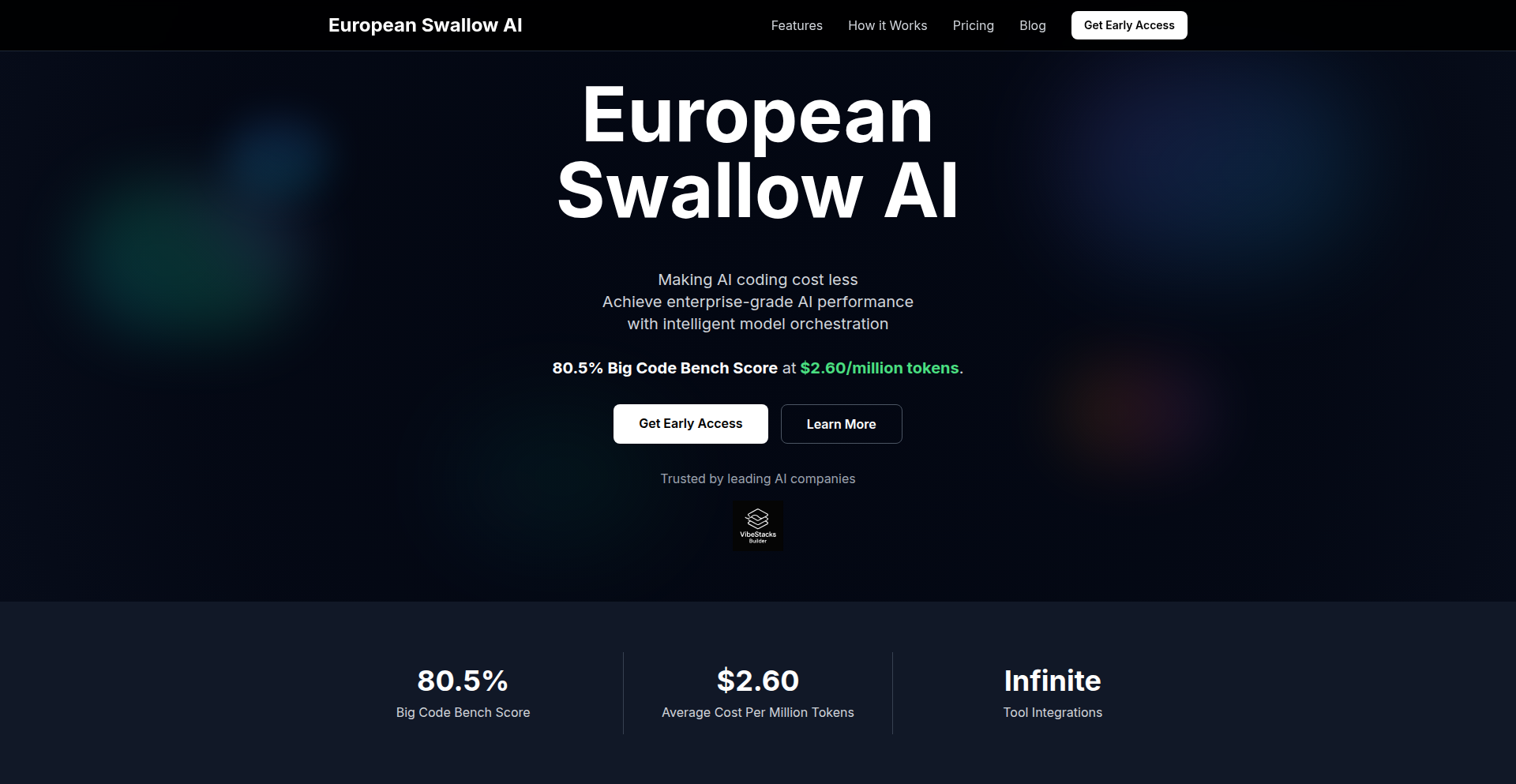
Author
joaquim_d
Description
European Swallow AI is an API designed to significantly reduce AI coding costs. It intelligently leverages different AI models: powerful reasoning models like Claude and Deepseek handle complex thinking tasks, while more affordable, specialized coding models like Qwen and Grok generate the actual code. This hybrid approach delivers high-quality code without the exorbitant price tag often associated with top-tier AI models. It offers an OpenAI-compatible endpoint, making it easy to integrate with existing tools and custom applications.
Popularity
Points 7
Comments 0
What is this product?
European Swallow AI is an API that acts as a smart intermediary for AI coding tasks. Instead of sending all your requests to a single, expensive AI model, it uses a clever strategy. It first employs advanced AI models, which are great at understanding instructions and thinking through problems, to figure out what needs to be done. Then, it hands off the actual code generation to cheaper, but still very capable, AI models that are specifically trained for coding. This is like hiring a brilliant strategist and then a skilled craftsman for a job, instead of paying a single master craftsman for everything. The innovation lies in this intelligent delegation, allowing for significant cost savings while maintaining high code quality, as evidenced by its strong performance on benchmarks like Big Code Bench and HumanEval+.
How to use it?
Developers can integrate European Swallow AI into their workflows by using its OpenAI-formatted endpoint. This means that if your existing tools or custom applications are already configured to communicate with OpenAI's API, you can simply switch the endpoint to European Swallow AI. This allows for seamless adoption in popular AI coding assistants like Cursor, Typing Mind, and Xibe AI, or in your own self-built applications. The integration is as simple as updating an API URL, making it accessible for a wide range of development scenarios. The core idea is that if you can use OpenAI for coding, you can use European Swallow AI to do it more affordably.
Product Core Function
· Intelligent AI model routing: Automatically directs thinking tasks to high-capability models and coding tasks to cost-effective specialized models, saving you money without sacrificing quality.
· Cost optimization for AI coding: Drastically reduces expenses compared to using single premium AI models for all tasks, making AI-powered development more accessible.
· OpenAI compatible endpoint: Allows easy integration with existing AI coding tools and custom applications that are already set up for OpenAI's API.
· High-quality code generation: Achieves excellent results on coding benchmarks, ensuring the generated code is reliable and efficient.
· Flexible integration: Supports a wide range of use cases, from enhancing existing AI coding assistants to powering custom AI-driven development workflows.
Product Usage Case
· Reducing monthly AI coding expenses: A developer spending hundreds of dollars on AI coding with models like Claude Sonnet can switch to European Swallow AI and pay significantly less, while still receiving comparable code quality. This frees up budget for other development needs.
· Integrating advanced AI assistance into existing tools: A user of Cursor or Typing Mind can effortlessly upgrade their AI coding capabilities by simply changing their API endpoint to European Swallow AI, benefiting from more advanced reasoning and cost savings without learning new tools.
· Building custom AI-powered development tools: A developer creating their own application that requires AI code generation can leverage European Swallow AI's API to provide sophisticated coding assistance to their users at a fraction of the cost of using a single high-end model, making their product more competitive.
· Experimenting with AI for complex coding challenges: Researchers or hobbyists can affordably explore advanced AI coding techniques and solutions to complex problems, thanks to the reduced token costs, enabling more iterative experimentation and discovery.
18
SIP-WebRTC BridgeKit
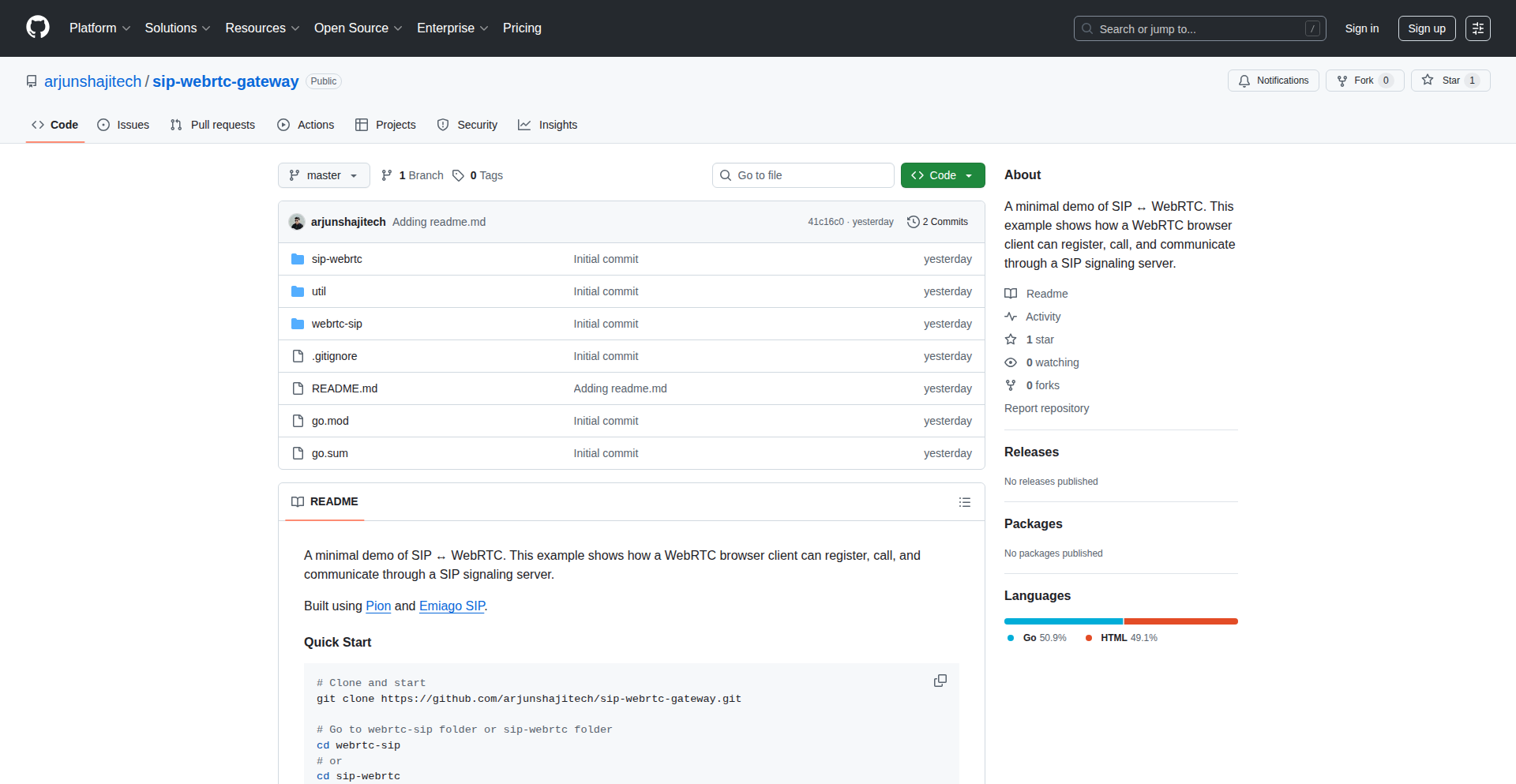
Author
techyKerala
Description
This project offers a minimalist demonstration of bridging Session Initiation Protocol (SIP) with WebRTC. It showcases how a WebRTC client running in a browser can seamlessly register with, initiate calls to, and communicate with devices or services using SIP signaling. The core innovation lies in enabling real-time voice and video communication between these two distinct but widely used communication protocols, effectively expanding the reach of browser-based communication to traditional telephony systems.
Popularity
Points 3
Comments 3
What is this product?
This is a technical demonstration, or 'minimal demo', that bridges the gap between SIP and WebRTC. SIP is a long-standing protocol used for initiating, maintaining, and terminating real-time sessions like voice and video calls, often found in traditional phone systems and enterprise communication. WebRTC (Web Real-Time Communication) is a modern technology that allows for direct, peer-to-peer real-time communication (voice, video, data) within web browsers without the need for plugins. The innovative aspect here is proving that a browser, using WebRTC, can talk to a SIP-enabled system. It does this by acting as a client that understands both communication languages. Think of it as a translator that allows your web-based calls to connect to regular phone numbers or other SIP-based applications. So, this is useful because it shows a path to integrate modern web communication with existing, robust telecommunication infrastructure, opening up new possibilities for unified communications.
How to use it?
For developers, this project serves as a foundational example to build upon. It demonstrates the technical steps involved in establishing connectivity. A developer could use this as a starting point to integrate WebRTC capabilities into their web applications, allowing users to make and receive calls to/from SIP endpoints. For instance, a customer support web portal could use this to allow customers to click a button and call a support agent directly from their browser, who might be using a traditional SIP phone or softphone. The integration would typically involve setting up a SIP signaling server and configuring the WebRTC client (the browser part) to interact with it, using the principles shown in this demo. This means you can extend your web app's communication capabilities beyond just other web users, connecting to the broader telecommunications world.
Product Core Function
· WebRTC Client Registration with SIP Server: Enables a browser-based client to register with a SIP signaling server, establishing its presence and readiness to communicate. This is valuable for allowing users to initiate calls from within web applications to traditional phone lines or SIP systems.
· SIP Call Initiation from WebRTC: Demonstrates how a WebRTC client can send call requests to a SIP network. This is crucial for building features like 'click-to-call' directly from a website, connecting web users to external communication endpoints.
· Real-time Audio/Video Communication Bridging: Facilitates the actual exchange of voice and video streams between WebRTC and SIP endpoints. This is the core value proposition, enabling seamless conversations between different communication technologies.
· Minimalist SIP Signaling Server: Provides a basic SIP signaling server for demonstration purposes, illustrating the intermediary role required for interoperability. This helps developers understand the fundamental signaling flow needed to connect WebRTC to SIP.
Product Usage Case
· Integrating Web-based Customer Support with Traditional Phone Systems: A company could use this to allow customers visiting their website to initiate a voice call to customer support directly from their browser. The WebRTC client in the browser would connect to the company's SIP signaling server, which then routes the call to a support agent's SIP phone. This improves accessibility and reduces friction for customers seeking help.
· Developing Unified Communication Platforms: Developers can leverage this demo to build platforms that unify communication channels. A web application could allow users to make and receive calls to both other web users (via WebRTC) and traditional phone numbers (via SIP integration). This creates a single, streamlined communication experience.
· Enabling Remote Collaboration with SIP Infrastructure: In organizations that heavily rely on SIP-based communication systems, this demo shows how web applications can be extended to participate in these calls. Remote workers using a web browser could join conference calls that are managed through a SIP infrastructure, enhancing flexibility and accessibility for distributed teams.
19
Tonkotsu: Agent Orchestrator
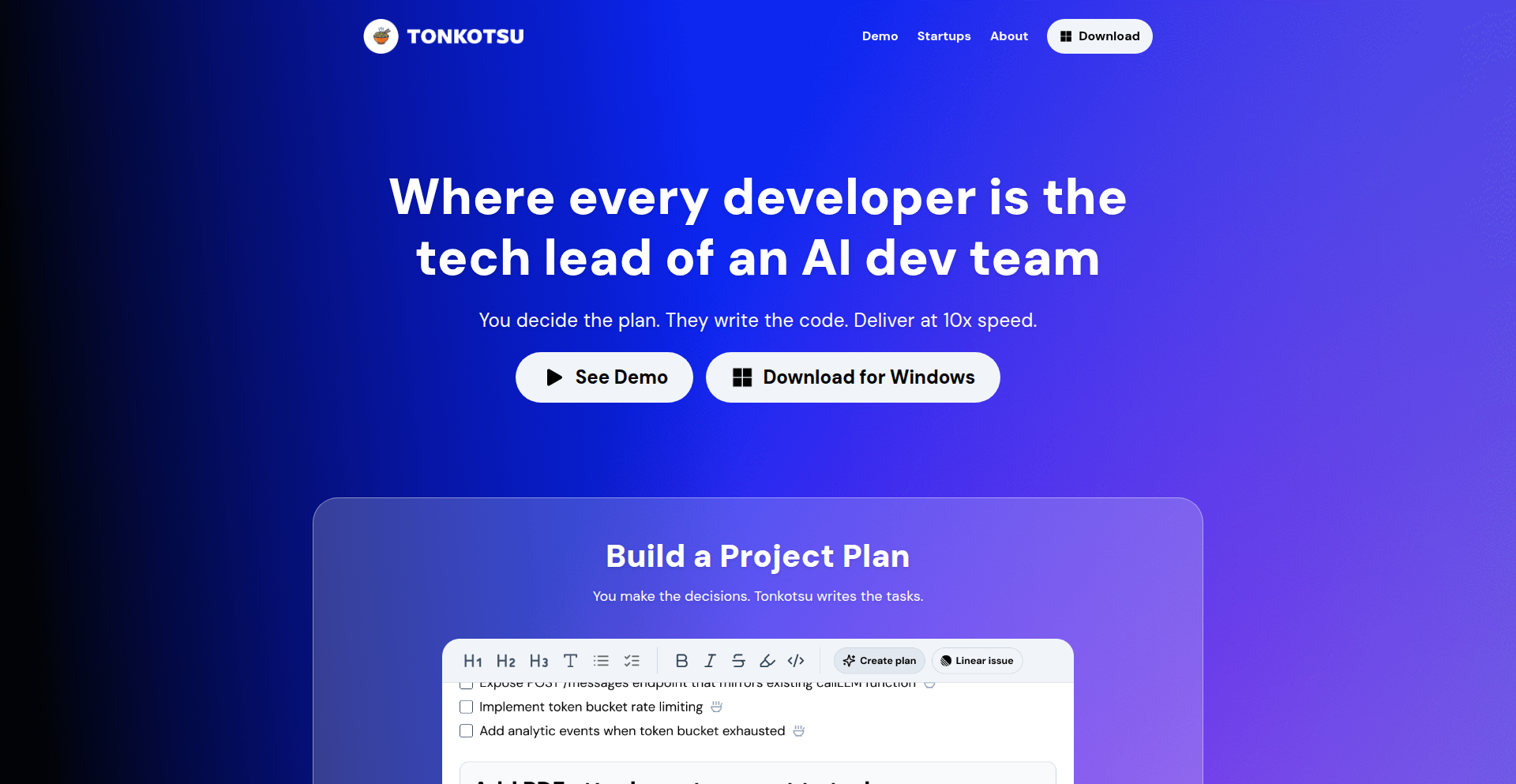
Author
derekcheng08
Description
Tonkotsu is a desktop application designed to revolutionize software development by enabling developers to act as tech leads for a team of AI coding agents. It tightly integrates the 'plan, delegate, verify' workflow, allowing engineers to plan technical tasks, delegate many coding assignments to AI agents in parallel, and then efficiently review the generated code changes. This approach scales agent collaboration, empowering individual developers to manage multiple AI agents simultaneously.
Popularity
Points 2
Comments 4
What is this product?
Tonkotsu is a desktop application that transforms how developers work with AI. Instead of just using AI for isolated tasks, Tonkotsu lets you orchestrate an entire team of AI agents. Think of yourself as the manager of a coding crew. You define the overall plan for a feature or bug fix, then you can tell multiple AI agents to work on different parts of that plan simultaneously. Tonkotsu handles the distribution of these tasks and then collects all the code changes (diffs) for you to review and merge. The innovation lies in its tightly integrated loop of planning, parallel delegation, and unified verification, making complex AI-assisted development manageable and scalable for individual engineers.
How to use it?
Developers can use Tonkotsu as their primary workspace for AI-driven development. You would start by outlining your project's goals or specific features within the Tonkotsu interface. Then, you'd break down these goals into tasks and delegate them to AI agents, specifying which agent should handle which part. Tonkotsu then facilitates the parallel execution of these tasks. Once the agents complete their work, Tonkotsu presents the resulting code changes in a clear, reviewable format, allowing you to merge them into your codebase. This is ideal for implementing new features, refactoring code, or fixing complex bugs where different aspects can be worked on independently by AI agents.
Product Core Function
· Parallel Task Delegation: Allows developers to assign multiple coding sub-tasks to different AI agents concurrently, accelerating development cycles and leveraging AI's capacity for parallel processing. This saves individual developer time by offloading independent coding segments.
· Integrated Plan-Delegate-Verify Loop: Provides a seamless workflow from high-level planning to agent execution and final code review, reducing context switching and ensuring that AI-generated code aligns with the project's overall vision. This helps maintain code quality and project direction.
· Unified Code Review Interface: Consolidates code changes from all AI agents into a single, intuitive interface for easy review and merging, simplifying the process of integrating AI-generated code into existing projects. This makes it easier to manage contributions from multiple AI workers.
· Agent Team Management: Enables developers to manage and coordinate a team of AI coding agents, fostering a collaborative development environment where AI acts as a true extension of the developer's capabilities. This unlocks the potential for a developer to scale their productivity significantly.
Product Usage Case
· Developing a new web application feature: A developer can plan the entire feature, then delegate UI component creation to one AI agent, API integration to another, and backend logic to a third, all working in parallel. Tonkotsu streamlines the integration of these distinct pieces.
· Refactoring a large codebase: Complex refactoring tasks can be broken down into smaller, manageable units. Developers can assign different modules or functions to various AI agents for optimization or modernization, with Tonkotsu managing the review and merge process.
· Bug fixing in distributed systems: When a bug spans multiple services, developers can assign specific service fixes to different AI agents. Tonkotsu helps in tracking progress across these agents and ensuring the collective fix addresses the root cause without introducing new issues.
· Rapid prototyping: To quickly test different approaches for a feature, developers can delegate the implementation of these variations to multiple AI agents, allowing for faster iteration and comparison of outcomes.
20
CinePrompt: Mood-Driven Movie Search
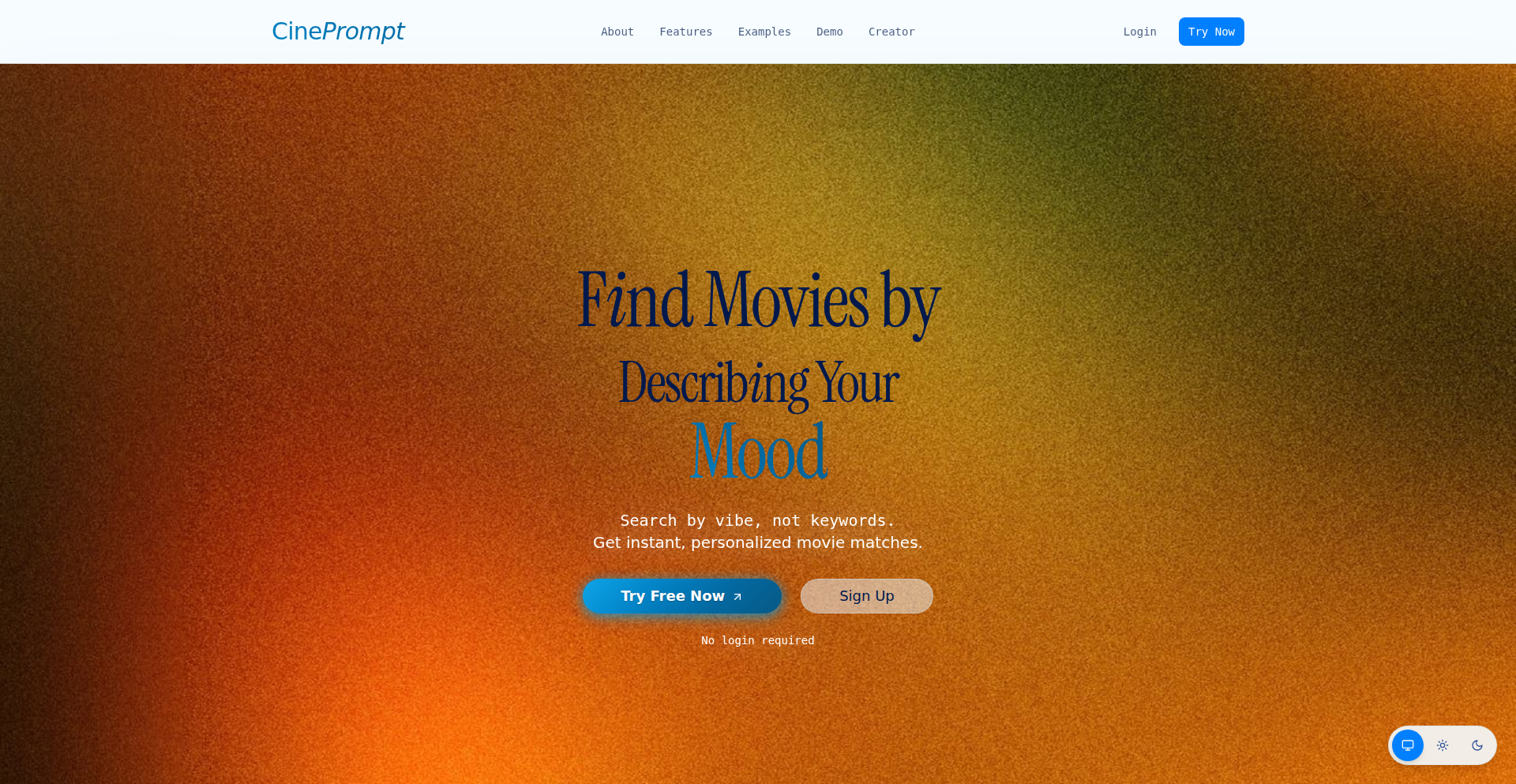
Author
this_sudheer
Description
CinePrompt is a novel approach to movie discovery, allowing users to search for films based on their current mood or desired emotional experience, rather than traditional keyword-based searches. It leverages natural language processing and a sophisticated recommendation engine to understand subjective descriptions and map them to suitable cinematic content. The innovation lies in moving beyond literal plot points to capture the *feeling* of a movie, making it easier for users to find content that resonates emotionally.
Popularity
Points 4
Comments 2
What is this product?
CinePrompt is a system designed to help you find movies by telling it how you *feel*, not by knowing specific actors or plotlines. Instead of searching for 'sci-fi movie with robots', you can say 'I want something thrilling and thought-provoking with a bit of mystery'. It uses advanced AI, specifically natural language processing (NLP), to understand the nuances of your emotional state and translate that into a curated list of movie suggestions. The innovation is in understanding subjective feelings and matching them to the emotional core of films, which is much more intuitive than traditional search.
How to use it?
Developers can integrate CinePrompt into their own applications or platforms. Imagine a streaming service wanting to enhance its discovery features, or a personal media manager looking to add a unique search capability. You would typically send a user's mood description (e.g., 'feeling nostalgic and a little sad') to CinePrompt's API. The API then processes this input, queries its movie database enriched with emotional metadata, and returns a ranked list of movies that best fit the described mood. This allows for a deeply personalized and engaging user experience.
Product Core Function
· Mood-to-Movie Mapping: Translates subjective emotional descriptions into specific movie recommendations by analyzing the emotional undertones and themes of films, providing a relevant selection that goes beyond typical genre or keyword searches.
· Natural Language Understanding (NLU): Processes free-form text input describing user moods, enabling intuitive and conversational search interactions without requiring users to learn specific search syntax.
· Personalized Recommendation Engine: Utilizes a sophisticated algorithm that learns user preferences over time and refines mood-based suggestions for continuous improvement and greater accuracy.
· Emotional Metadata Enrichment: Augments movie data with rich emotional tags and descriptions, allowing for a deeper categorization and understanding of cinematic content beyond traditional metadata.
Product Usage Case
· Enhancing a Video Streaming Platform: A streaming service can integrate CinePrompt to offer a 'Discover by Mood' feature, helping users overcome 'choice paralysis' when browsing. For example, a user feeling 'adventurous and a bit overwhelmed' might be recommended epic fantasy films, solving the problem of finding content that matches their immediate psychological state.
· Building a Personal Media Assistant: A developer could create a personal media assistant application that uses CinePrompt. A user could say, 'I had a long day and need something lighthearted and funny.' CinePrompt would return comedies or feel-good movies, solving the problem of quickly finding entertainment that alleviates stress.
· Powering a Curated Content Blog: A movie review blog could use CinePrompt to generate 'mood-themed' movie lists for its readers. For instance, a post titled 'Movies to Watch When You Feel Like Escaping Reality' would be powered by CinePrompt's ability to identify films associated with escapism, solving the problem of providing readers with highly relevant and emotionally resonant content suggestions.
21
GYST: Unified Digital Canvas
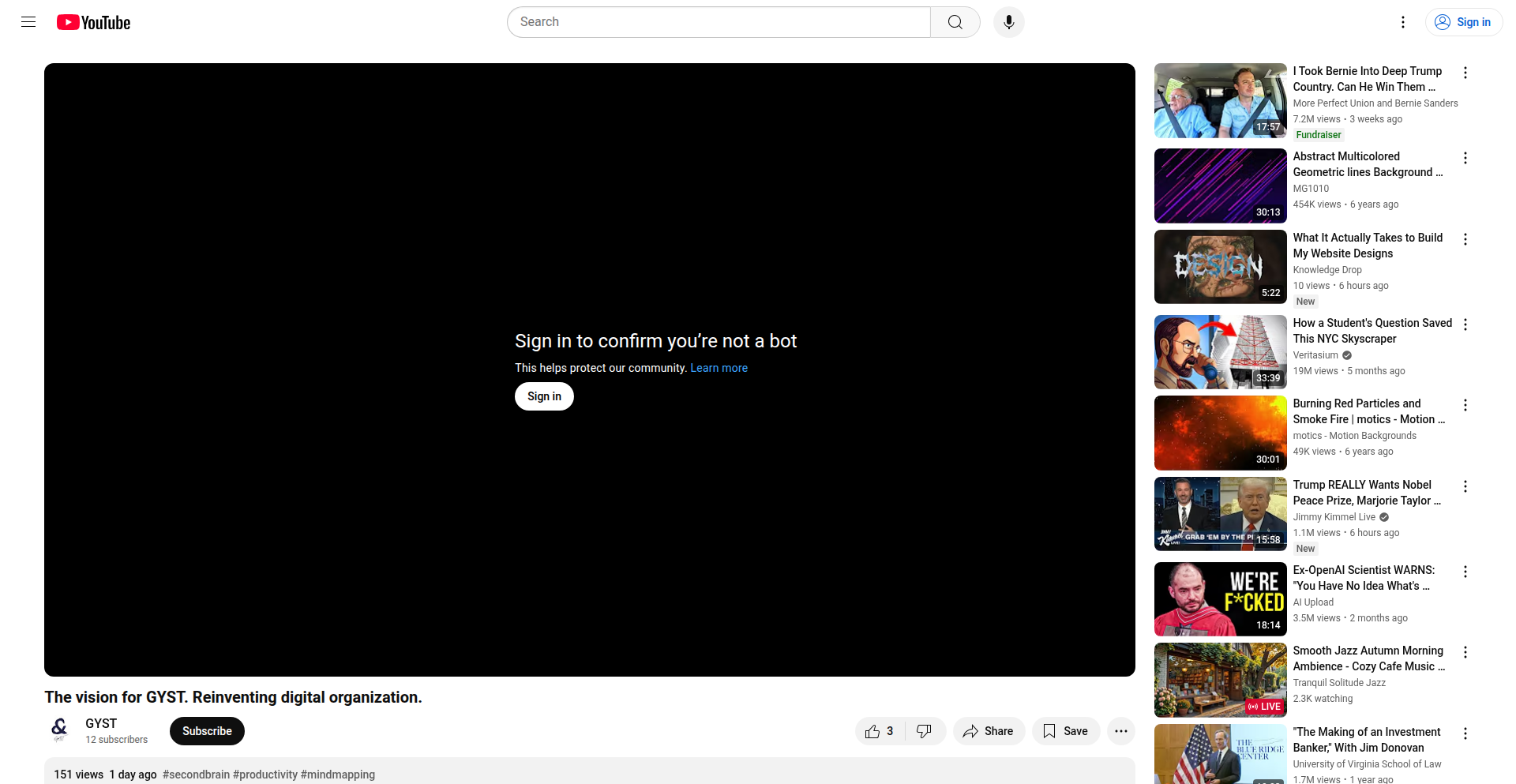
Author
arnaudbd
Description
GYST is a lightweight interface that merges file exploration, whiteboard functionalities, bookmarking, note-taking, and basic graphic design into a single, fluid experience. It aims to replicate the organized yet free feeling of a physical desk, eliminating the friction of switching between disparate tools. This project is a testament to the hacker ethos of using code to solve the frustration of fragmented digital workflows.
Popularity
Points 3
Comments 3
What is this product?
GYST is a novel desktop interface designed to consolidate common productivity and creative tools into one cohesive environment. Instead of juggling separate applications for file management, brainstorming (whiteboard), saving links (bookmarking), jotting down ideas (note-taking), and simple visual creation (graphic design), GYST integrates them seamlessly. The core technical innovation lies in its ability to create a unified canvas where users can interact with these diverse functionalities as if they were on a single, dynamic workspace. This eliminates context switching and promotes a more intuitive flow of ideas and tasks. For developers, this represents an exploration into building more integrated and less siloed user experiences for digital productivity.
How to use it?
Developers can use GYST as their primary digital workspace for project management, ideation, and content creation. Its integrated nature means you can drag files directly onto the canvas, link to web resources that appear as visual nodes, sketch out diagrams, write notes, and even create simple visual assets, all within the same interface. It can be integrated into workflows by serving as a central hub for organizing research, planning development sprints, or documenting project ideas. The alpha version is available online, allowing developers to experience this unified approach firsthand and consider how it might streamline their own coding and project management processes.
Product Core Function
· Unified File Explorer & Whiteboard: Combines file browsing with a freeform canvas, allowing users to drag and drop files directly onto their digital workspace, creating visual representations of project components and their relationships. The value here is in reducing the effort to connect digital assets to ideas.
· Integrated Bookmarking & Note-Taking: Seamlessly save web links and jot down thoughts, with these elements appearing as interactive nodes on the canvas, easily discoverable and organizable alongside files and sketches. This provides immediate access to research and ideas without leaving the workspace.
· Simple Graphic Design Capabilities: Enables basic visual creation directly within the interface, allowing users to sketch, annotate, and create simple graphics to visually communicate concepts or enhance notes. This accelerates the process of turning abstract ideas into understandable visuals.
· Fluid Interface Design: The core technical achievement is the creation of a single, lightweight interface that feels natural and responsive, minimizing cognitive load and maximizing creative output. This translates to a smoother, more efficient workflow for any digital task.
Product Usage Case
· Project Planning and Brainstorming: A developer can use GYST to plan a new feature. They might drag relevant code snippets or documentation files onto the canvas, link to related Stack Overflow threads, sketch out architectural diagrams, and write down initial design ideas, all in one place. This solves the problem of scattered information and makes it easier to visualize the entire project scope.
· Research and Documentation: A developer working on a complex API can use GYST to gather research. They can bookmark API documentation pages, save relevant code examples as files, take notes on integration challenges, and sketch out data flow diagrams. This centralizes all research, making it much faster to recall and reference information when coding.
· Content Creation and Ideation: For a developer who also creates technical content (blog posts, tutorials), GYST can serve as a visual ideation space. They can link to articles they want to reference, write outlines, sketch visual aids, and even create simple graphics for their content, all before drafting the final piece. This streamlines the content creation process by keeping all elements together.
22
StreamPipe
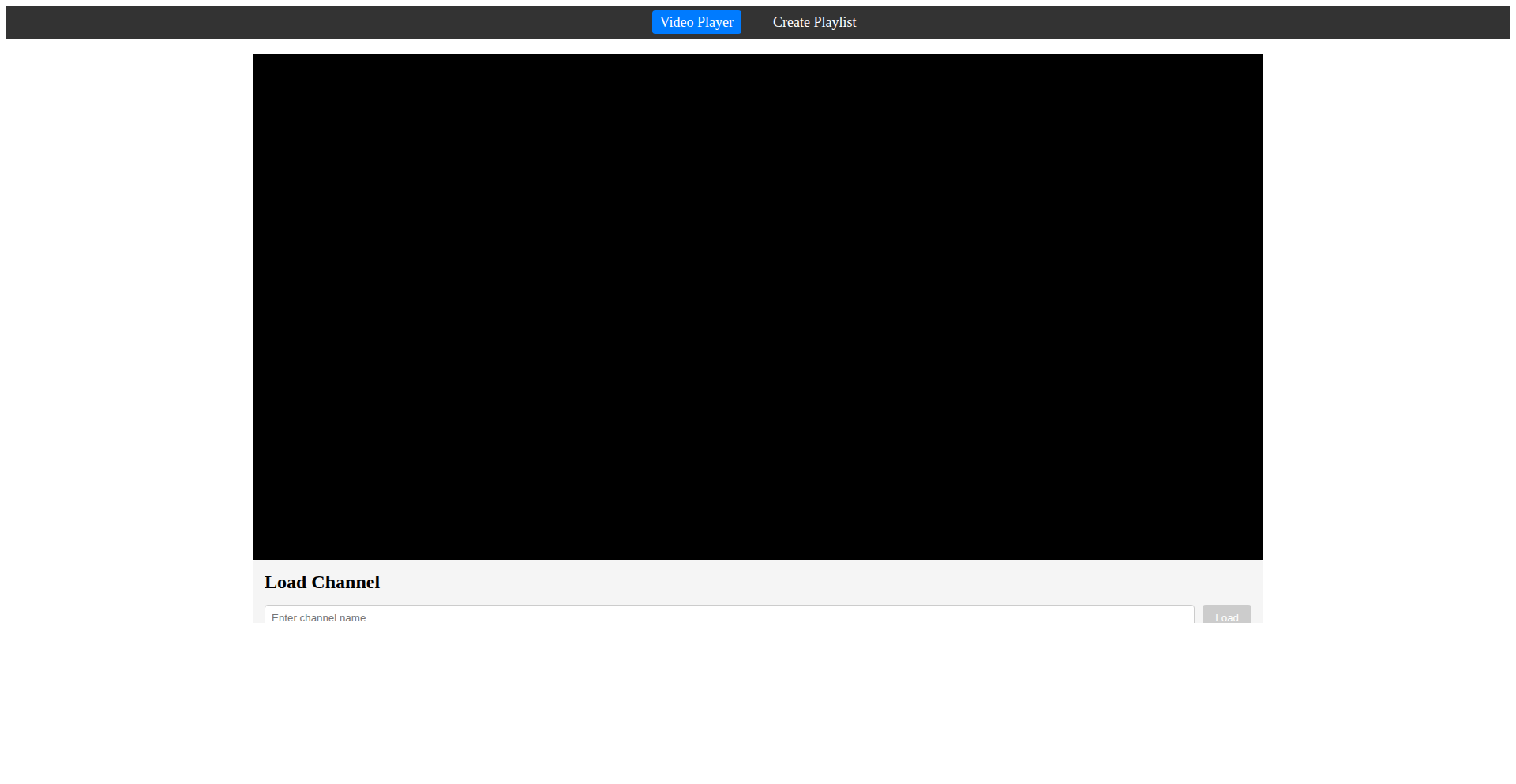
Author
GamingAtWork
Description
StreamPipe is a clever utility that transforms a static list of video URLs into a dynamic, live-streaming experience. It addresses the challenge of presenting multiple video sources sequentially or in a curated order, making it ideal for content creators who want to showcase a series of videos without manual intervention. The innovation lies in its ability to orchestrate playback and present it as a single, continuous stream.
Popularity
Points 2
Comments 4
What is this product?
StreamPipe is a software tool designed to create a live stream from a provided list of video URLs. Instead of playing videos one by one manually, it automates the process, stringing them together into a continuous playback. The core technical insight is using a programmatic approach to manage media playback, effectively acting as a virtual director for your video content. This is useful because it allows you to set up a 'channel' of videos that plays without constant attention, much like a traditional TV broadcast but with your own curated content. So, this is useful for you by allowing you to create a persistent video feed from your existing video assets, saving you time and effort in managing playback.
How to use it?
Developers can integrate StreamPipe into their projects by providing it with a plain text file or a structured list containing the URLs of the videos they want to stream. The tool then handles the logic of fetching, buffering, and sequentially playing each video. It can be embedded into web pages or used as a standalone application. For instance, imagine you have a series of tutorial videos. You can give StreamPipe the URLs, and it will create a continuous stream of these tutorials, perfect for a demo page or a persistent content display. So, this is useful for you by providing a straightforward way to automate video playback for various applications, from educational platforms to entertainment channels.
Product Core Function
· Video URL Aggregation: Collects and manages a list of video sources, allowing for easy content curation. This is valuable for organizing diverse video assets into a cohesive stream.
· Automated Playback Sequencing: Intelligently plays videos in the order they are provided, ensuring a smooth and uninterrupted viewing experience. This eliminates the need for manual skipping between videos.
· Live Stream Emulation: Presents the aggregated videos as a single, continuous live stream, mimicking a traditional broadcast experience. This enhances user engagement by providing a readily available flow of content.
· Cross-Platform Compatibility: Designed to work with various video formats and playback environments, offering flexibility in deployment. This ensures your stream can be accessed across different devices and platforms.
Product Usage Case
· Content creators can use StreamPipe to create a continuous loop of their latest video releases on their website, keeping visitors engaged. This solves the problem of visitors leaving after watching a single video by providing more content.
· Developers building an online learning platform can leverage StreamPipe to automatically play a series of educational videos in sequence, creating a guided learning path for students. This addresses the challenge of students getting lost or overwhelmed by choosing videos manually.
· Event organizers can use StreamPipe to stream pre-recorded presentations or a series of promotional videos during a virtual event, ensuring a constant flow of information for attendees. This solves the problem of gaps in programming or static event pages.
· For a personal project, a developer could use StreamPipe to create a 'mood' stream from a collection of ambient or artistic videos, offering a dynamic visual background. This provides a creative outlet and a unique way to present personal media.
23
GlyphScan: Font Metadata Explorer
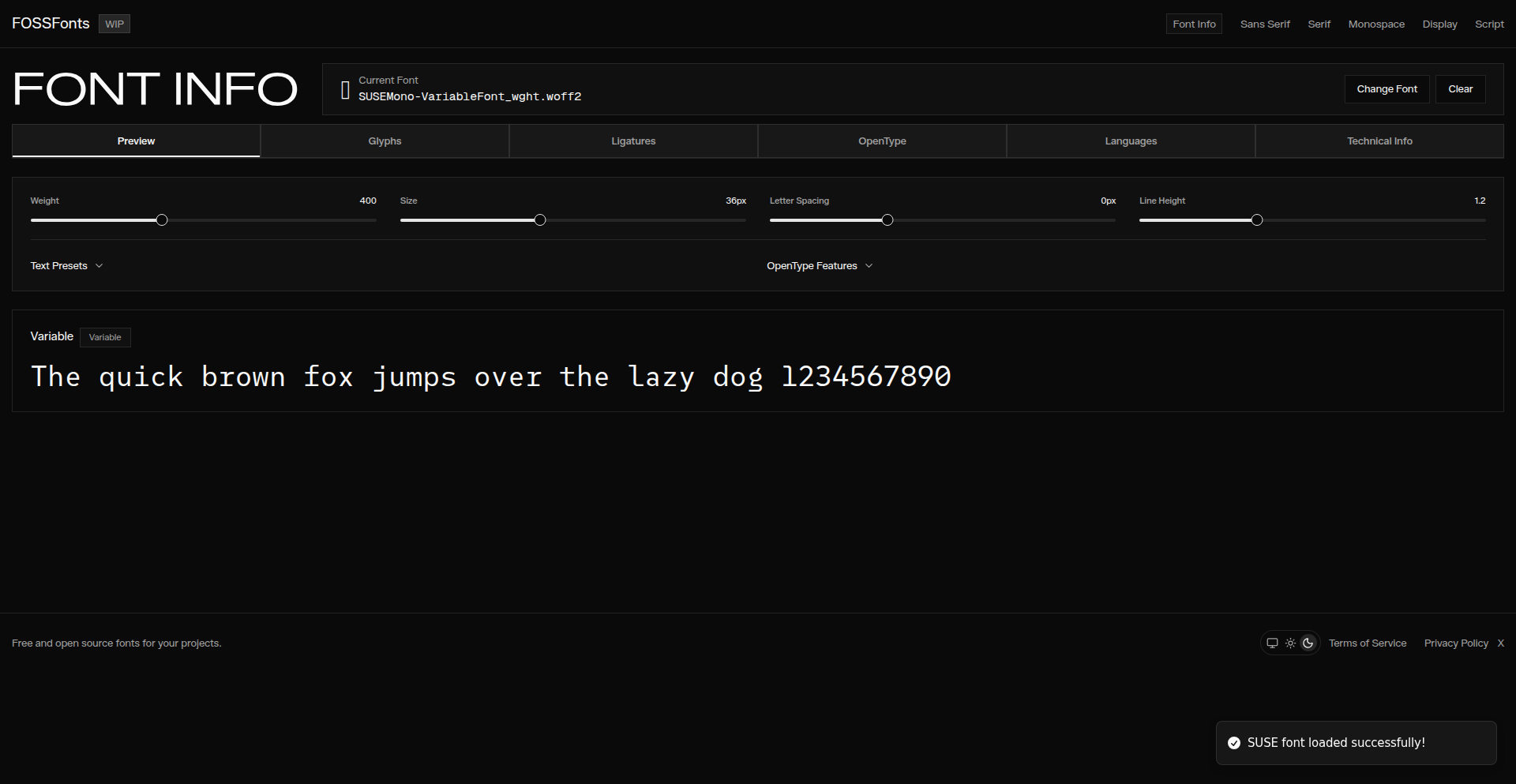
Author
sachithrrra
Description
GlyphScan is a web-based tool that provides a deep dive into font files, revealing detailed information about glyphs, metrics, and OpenType features. It addresses the common developer pain point of understanding and manipulating complex font data by offering an intuitive interface to inspect and extract this information, simplifying font integration and customization in web and application development.
Popularity
Points 5
Comments 0
What is this product?
GlyphScan is a web application designed to dissect and display the intricate details of font files (like TTF, OTF). It employs parsing techniques to read the internal structures of these font formats, exposing information that is usually buried deep within the file. The innovation lies in its ability to present this technical data in an accessible, human-readable format, allowing developers to understand font characteristics like individual character shapes (glyphs), spacing information (metrics), and advanced typographic controls (OpenType features) without needing to write custom parsing scripts. This provides a valuable shortcut for anyone working with typography.
How to use it?
Developers can upload their font files directly to the GlyphScan website. Once uploaded, the tool will process the file and present an interactive dashboard. This allows for easy exploration of individual glyphs, their bounding boxes, advance widths, and kerning pairs. For those integrating fonts into websites or applications, GlyphScan can be used to verify font compatibility, understand precise spacing requirements for layout, or even identify specific OpenType features that can be leveraged for advanced text styling. It's a direct way to gain insights for font selection and implementation.
Product Core Function
· Glyph Rendering and Inspection: Visually displays each character's shape, allowing developers to see exactly what a font looks like at a pixel level and understand its design. This helps in choosing fonts that match aesthetic requirements and ensures consistency across different platforms.
· Font Metrics Extraction: Provides detailed data on character spacing, line height, and overall font dimensions. This is crucial for accurate layout design and ensuring text fits within design constraints, preventing overflow issues and improving readability.
· OpenType Feature Discovery: Identifies and explains advanced typographic features like ligatures, stylistic alternates, and small caps. This empowers developers to utilize these sophisticated features for enhanced text presentation and branding, moving beyond basic font usage.
· Font File Structure Analysis: Offers insights into the internal organization of font files, useful for developers who need to understand how fonts are structured or who are working on font-related tooling. This deep understanding can inform optimization strategies or custom font processing.
· Cross-Platform Font Data Comparison: Enables the comparison of font metrics and features across different font files. This is invaluable for ensuring that a chosen font behaves consistently when deployed across various operating systems and devices, avoiding unexpected rendering differences.
Product Usage Case
· A web designer needs to ensure custom fonts on a website have consistent spacing and kerning for optimal readability. They upload the font to GlyphScan to inspect the kerning pairs and advance widths, making adjustments to their CSS or requesting modifications from the font designer to achieve pixel-perfect typography, thus preventing an unprofessional appearance.
· An application developer is integrating a new font for UI elements and wants to confirm if specific ligatures (like 'fi' automatically becoming a single character) are supported and how they render. GlyphScan allows them to easily check for and visualize these OpenType features, ensuring the font enhances rather than detracts from the user interface's clarity and aesthetics.
· A developer is building a custom text editor and needs to understand the precise dimensions and metrics of each character to implement accurate text selection and measurement. GlyphScan provides this granular data, enabling the developer to build a robust and accurate text editing experience without reinventing font parsing logic.
· A game developer is optimizing asset loading and needs to understand the size and complexity of different font glyphs. GlyphScan can help them identify potentially larger or more complex glyphs that might impact performance, allowing them to make informed decisions about which characters to include or how to preprocess the font for better loading times.
· A font enthusiast wants to learn more about the technical underpinnings of their favorite fonts. GlyphScan offers an accessible way to explore the rich metadata and features within font files, satisfying curiosity and fostering a deeper appreciation for typographic design.
24
Lynecode: Local AI Coder's Toolkit
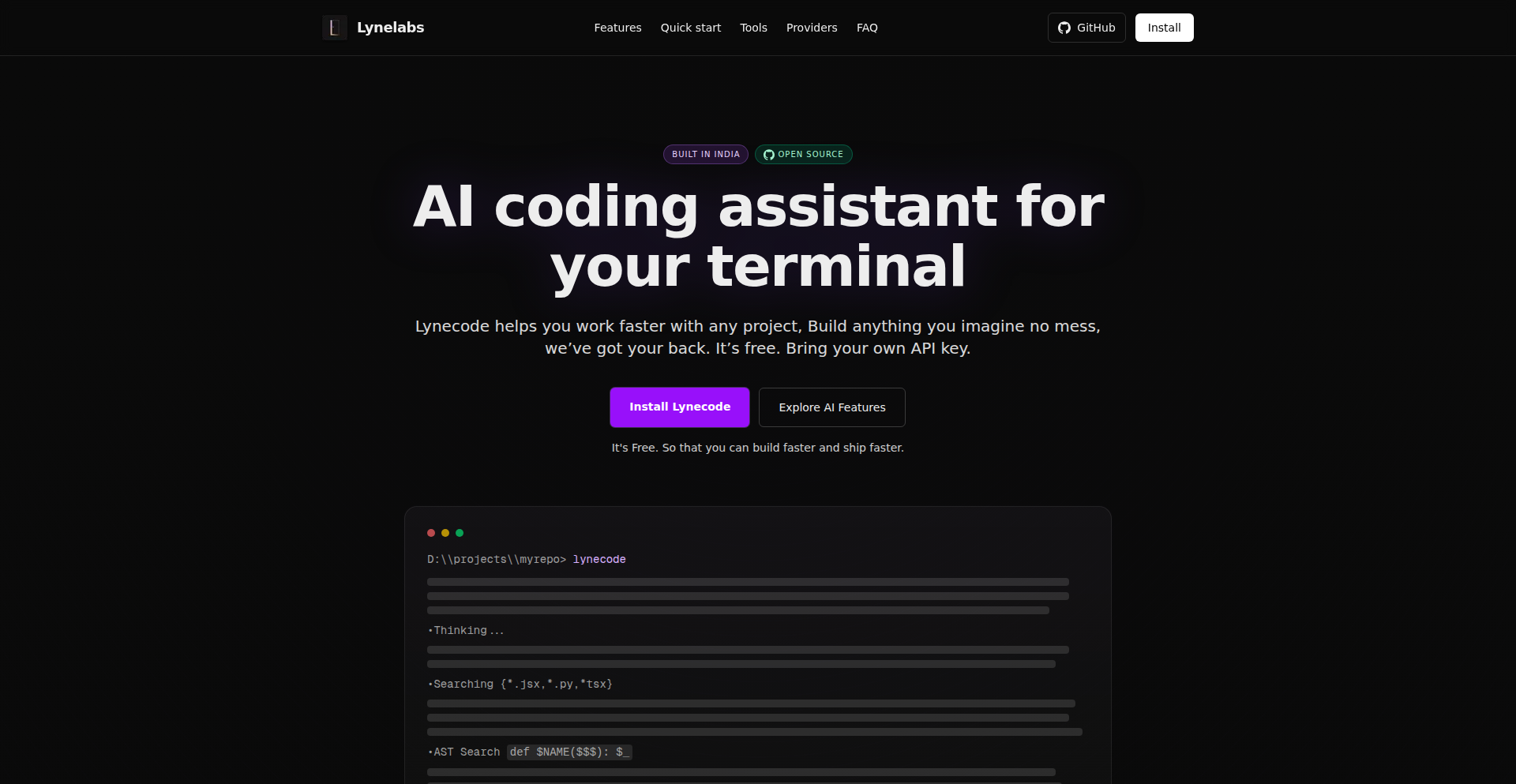
Author
MindBreaker2605
Description
Lynecode is a free, open-source AI coding assistant built entirely in Python. It's designed to work seamlessly with any programming language and project size directly from your terminal. What makes it stand out is its commitment to data privacy, keeping all your code and data local. It integrates a suite of over 30 powerful tools, from Abstract Syntax Tree (AST) searching to Semgrep for code analysis, offering capabilities that rival expensive paid alternatives without any subscription cost.
Popularity
Points 2
Comments 3
What is this product?
Lynecode is a terminal-based AI coding assistant that leverages a collection of sophisticated code analysis and manipulation tools. Instead of sending your code to a remote server for processing, Lynecode runs everything locally on your machine. It utilizes techniques like Abstract Syntax Trees (AST) to understand the structure of your code, allowing it to perform advanced analysis and transformations. It also incorporates tools like Semgrep for pattern-based code searching and refactoring. The core innovation lies in making these powerful AI coding capabilities accessible, private, and free for developers, demonstrating that complex tools can be built and utilized without substantial financial investment.
How to use it?
Developers can integrate Lynecode into their existing workflows by simply installing it and running it from their terminal. It's designed to be language-agnostic, meaning it can be used with any project, regardless of the programming language. You can invoke Lynecode to perform various tasks like finding specific code patterns, suggesting refactorings, or even helping to generate code snippets. Its safety features include automatic backups before making any changes, providing a secure environment for experimentation, even if you're not using Git. This makes it a direct replacement for some paid tools you might be using, offering similar functionalities but with enhanced privacy and cost-effectiveness.
Product Core Function
· Local Code Analysis: Utilizes AST parsing to deeply understand code structure, enabling precise code understanding and manipulation without sending data externally. This means your proprietary code remains secure on your machine, giving you peace of mind.
· Multi-Language Support: Works with any programming language and project size via the terminal, offering a versatile solution for diverse development needs. This flexibility means you don't need multiple tools for different projects.
· AI-Powered Assistance: Integrates AI capabilities to provide intelligent coding suggestions, refactoring options, and code generation. This helps you code faster and more efficiently, acting like a smart pair programmer.
· Extensive Toolset: Includes over 30 specialized tools like ASTSearch and Semgrep for advanced code inspection and transformation. This broad range of functionality allows for complex tasks to be handled within a single environment.
· Privacy-Focused Design: Keeps all user data and code strictly local, eliminating concerns about data breaches or intellectual property exposure. This is crucial for sensitive projects or when working with confidential information.
· Automated Backups: Automatically creates backups before implementing any changes, providing a safety net and reducing the risk of accidental data loss. This ensures you can revert changes easily if something goes wrong.
Product Usage Case
· Refactoring large codebases: A developer can use Lynecode to automatically identify and refactor repetitive code patterns across a vast Python project, saving hours of manual effort and ensuring consistency. The local processing ensures sensitive code remains private.
· Debugging complex issues: When facing a tricky bug in a Java application, a developer can use Lynecode to search for specific error signatures or code anomalies across the entire project. The tool's ability to understand code structure helps pinpoint the root cause faster.
· Learning new libraries: A junior developer exploring a new JavaScript library can use Lynecode to find examples of its usage within existing open-source projects. This provides practical, real-world insights without requiring expensive subscriptions to educational platforms.
· Rapid prototyping: When building a new feature for a web application, a developer can leverage Lynecode to quickly generate boilerplate code or suggest efficient implementations for common tasks. This accelerates the development cycle and reduces the need for tedious manual coding.
25
PageRanker-IC
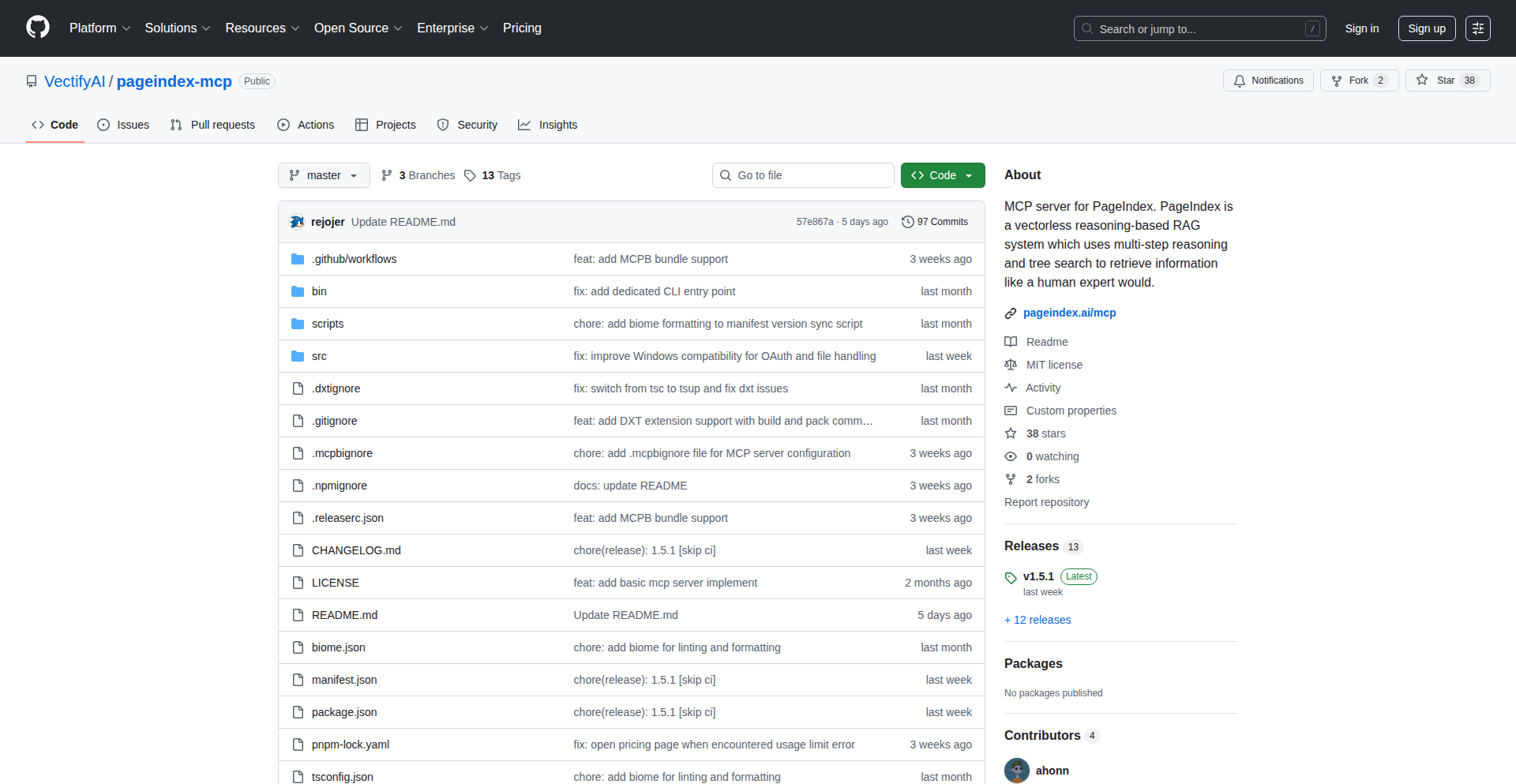
Author
mingtianzhang
Description
PageRanker-IC simplifies Retrieval Augmented Generation (RAG) by eliminating complex external infrastructure like embeddings, vector databases, and rerankers. It achieves this through In-Context Indexing, where each document is transformed into a human-readable tree structure directly within the LLM's context window. The LLM then navigates this tree to find relevant information, making retrieval and indexing happen entirely within the model itself. This innovation drastically reduces complexity and cost, offering a more direct and interpretable way for LLMs to access information.
Popularity
Points 5
Comments 0
What is this product?
PageRanker-IC is a novel approach to information retrieval for Large Language Models (LLMs). Instead of relying on separate, complex systems like embedding models and vector databases to find information, it transforms documents into a hierarchical, easy-to-understand tree structure that the LLM can read and navigate directly within its own memory (context window). Think of it like giving the LLM a hyper-organized table of contents for a book, allowing it to quickly jump to the relevant sections without needing a separate search engine. The core innovation is 'In-Context Indexing,' meaning the index lives where the information is processed, simplifying the entire RAG pipeline and making the LLM's reasoning process more transparent.
How to use it?
Developers can integrate PageRanker-IC by preparing their documents and transforming them into the hierarchical tree structure that the LLM understands. This structure is then passed into the LLM's context window along with the user's query. The LLM, now equipped with this 'index,' can directly reason over the tree to identify and retrieve the most relevant pieces of information, without needing to call out to external embedding models or vector databases. This is particularly useful for building LLM applications that require fast, efficient, and interpretable retrieval of information from a given set of documents, such as chatbots, knowledge management systems, or document summarization tools.
Product Core Function
· In-Context Indexing: Transforms documents into a hierarchical tree structure within the LLM's context window. This makes information easily navigable for the LLM, eliminating the need for external indexing systems, so you get faster access to relevant data without the overhead of managing separate databases.
· LLM-native Retrieval: Enables the LLM to directly reason over the document tree to find relevant information. This means the retrieval process is integrated and transparent, allowing the LLM to understand how it's finding answers, which can lead to more accurate and trustworthy results.
· Simplified RAG Pipeline: Removes the need for embeddings, vector databases, and rerankers. This significantly reduces the complexity and cost of building RAG systems, making advanced AI capabilities more accessible to developers.
· Human-Readable Index Structure: The tree structure is designed to be interpretable by humans, not just machines. This provides developers with better visibility into how the LLM is processing and retrieving information, aiding in debugging and optimization.
Product Usage Case
· Building an internal knowledge base chatbot for a company: Instead of setting up a complex vector database for company documents, developers can use PageRanker-IC to index these documents into a tree structure. The LLM can then directly query this structure to answer employee questions, providing quick and relevant information without the technical overhead of traditional RAG.
· Developing a customer support assistant that draws from product manuals: By converting product manuals into PageRanker-IC's tree format, the LLM can quickly locate specific troubleshooting steps or feature explanations. This allows the assistant to provide accurate and timely support, improving customer satisfaction and reducing the burden on human support agents.
· Creating a research assistant that summarizes academic papers: Developers can feed a collection of research papers, structured as trees, into the LLM. The LLM can then navigate these trees to extract key findings and synthesize summaries, accelerating the research process for users without them needing to manually sift through dense text.
26
Saoirse LocalAI Research Assistant
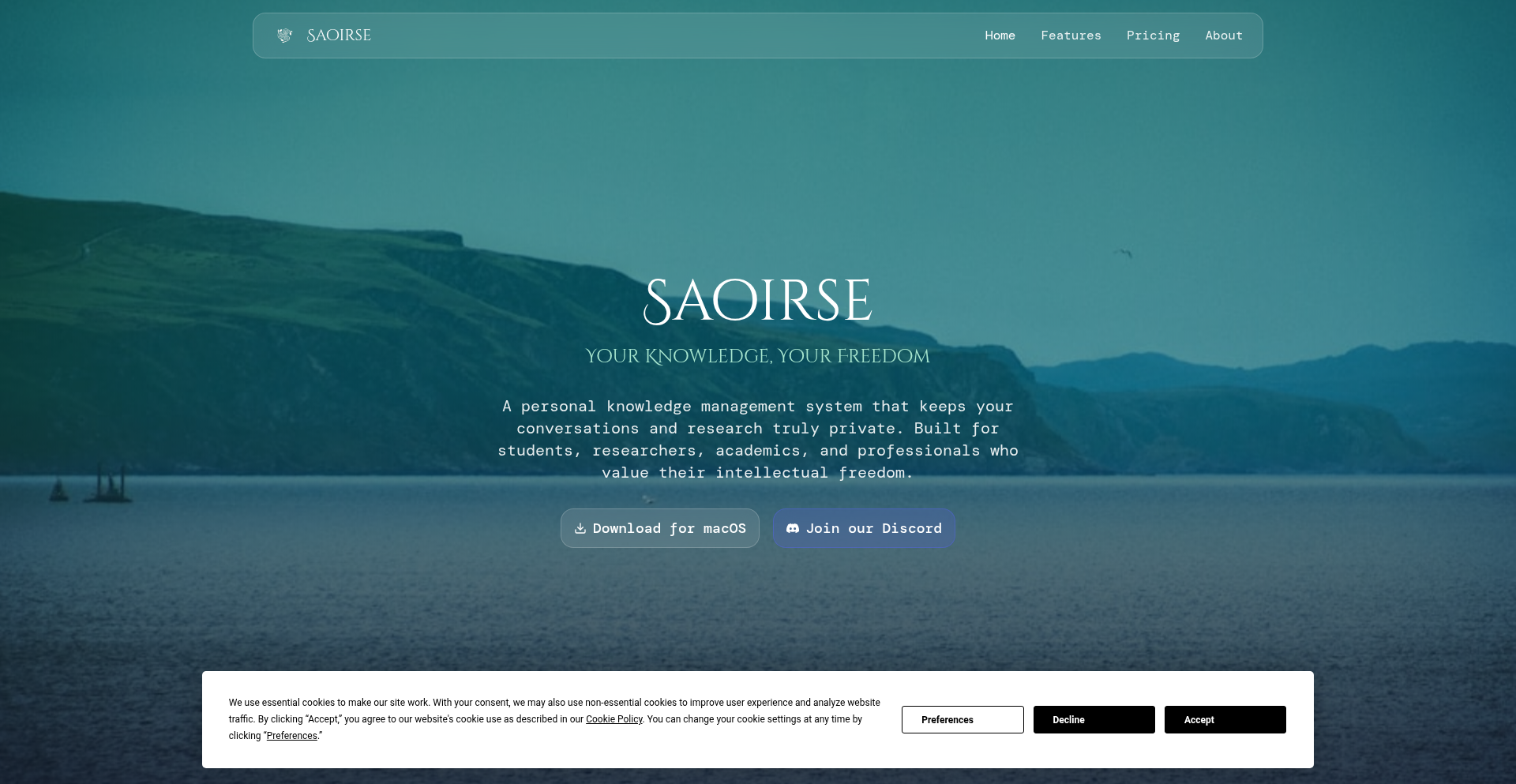
Author
unclecolm
Description
Saoirse is a privacy-focused AI research assistant for Mac that runs locally, meaning your data and conversations stay on your device. It leverages a secure, zero-trust proxy to interact with external AI models without compromising your privacy. This is groundbreaking for anyone who needs to use AI for sensitive work like research, writing, or brainstorming, without worrying about their data being stored or exposed off-device. It's about empowering deep work with AI, securely.
Popularity
Points 4
Comments 1
What is this product?
Saoirse is a desktop application for Mac that acts as your personal AI research assistant. Its core innovation lies in its privacy-first design. Instead of sending your sensitive research notes, writing drafts, or brainstorming ideas to a cloud server for AI processing, Saoirse processes them locally on your Mac. For any interaction with larger AI models (like those for text generation or summarization), it routes these requests through a secure, encrypted proxy that operates within a Trusted Execution Environment (TEE) in Google Cloud's Confidential Computing. This means your data is encrypted and processed in an isolated, secure environment, and the context or conversations are not stored off-device. It's essentially a way to use powerful AI tools for your creative and intellectual work without the usual privacy trade-offs, keeping your data truly yours.
How to use it?
Developers can integrate Saoirse into their workflows by downloading and running the Mac beta application. For core usage, simply open Saoirse and start typing your research queries, writing prompts, or brainstorming ideas. The app will intelligently manage local processing and securely route external model requests. For more advanced use cases or potential integrations, developers might explore its API if exposed or consider how its underlying principles of local-first processing and secure proxying could inspire their own applications. The primary use case is for individual deep work, making it accessible to anyone who writes, researches, or ideates on a Mac and values data privacy. Think of it as a secure, private AI co-pilot for your academic, journalistic, or creative projects.
Product Core Function
· Local AI processing: Allows users to leverage AI capabilities without sending sensitive data off-device, enhancing privacy and security for research and writing. This means your thoughts and drafts stay on your machine, offering peace of mind.
· Zero-trust cryptographic proxy: Ensures that external AI model requests are routed securely and anonymously through an encrypted channel, minimizing the risk of data interception or exposure. This is like having a highly secure, private tunnel for your AI interactions.
· Trusted Execution Environment (TEE) integration: Utilizes secure enclaves in cloud infrastructure to process sensitive AI requests, providing an additional layer of data protection and isolation. This adds a robust shield around your data during AI processing.
· Anonymized traffic routing: Attempts to anonymize data before it leaves your device for external model requests, further bolstering privacy. It’s like sending your requests through a digital disguise.
· Deep work and long-form writing optimization: Tailored for extended sessions of research, brainstorming, and writing, providing a focused and private AI-assisted environment. This helps you get into a flow state without distractions or privacy concerns.
· Note-taking and academic workflows: Designed to support students, researchers, and educators by providing a secure AI tool for organizing thoughts, summarizing information, and generating content. This makes AI a more trustworthy partner for academic pursuits.
Product Usage Case
· A graduate student researching a sensitive topic can use Saoirse to summarize academic papers and brainstorm essay ideas without uploading their research materials to a third-party server, ensuring their proprietary research remains confidential.
· A journalist working on an investigative report can use Saoirse to generate draft content or analyze interview transcripts locally, keeping the sensitive details of their story private until publication.
· A writer can use Saoirse for long-form creative writing, brainstorming plot points, and developing characters, knowing that their literary ideas are not being stored or analyzed by external AI companies.
· An educator can use Saoirse to prepare lecture notes or generate quiz questions, benefiting from AI assistance while ensuring student data or proprietary curriculum content remains secure.
· Anyone concerned about digital privacy can use Saoirse for general brainstorming or summarizing information, enjoying the benefits of AI without the usual privacy risks associated with cloud-based AI tools.
27
AI Desk: Self-Improving AI-Powered Help Desk
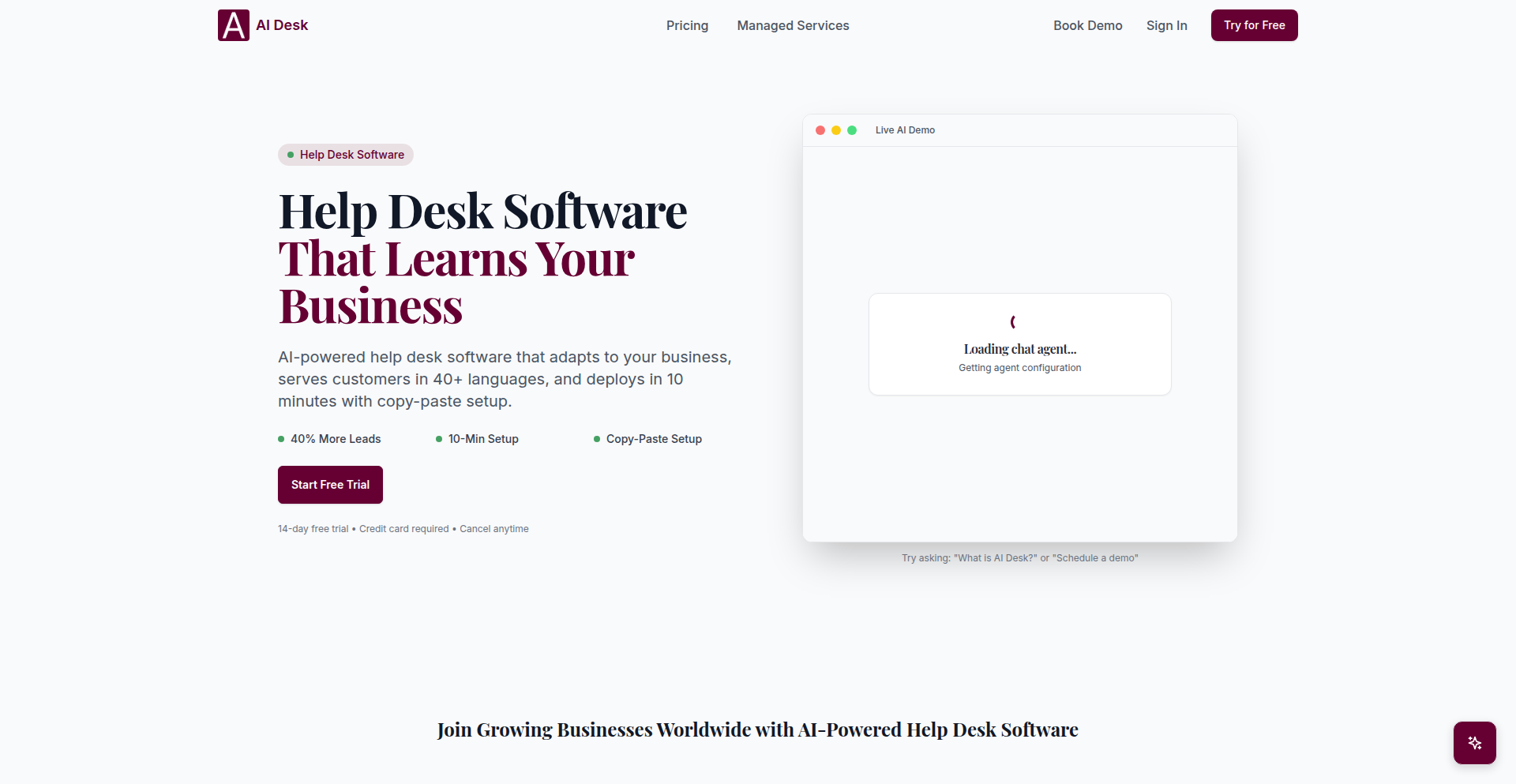
Author
leewenjie
Description
AI Desk is a groundbreaking help desk platform that leverages AI to learn from your business interactions and support queries, automatically improving its responses and ticket routing over time. This means it gets smarter as you use it, reducing manual effort and boosting efficiency. It solves the common problem of static, outdated help desk systems by making them dynamic and intelligent.
Popularity
Points 4
Comments 0
What is this product?
AI Desk is a software solution designed to manage customer support requests, also known as tickets. Its core innovation lies in its use of Artificial Intelligence to analyze incoming support tickets and past resolutions. By understanding the patterns, common issues, and successful solutions from your business's own data, the AI continuously refines its ability to automatically categorize, route, and even generate potential answers for new support tickets. Think of it as a smart assistant that gets better at its job the more it works with your specific business context, unlike traditional systems that require constant manual updates.
How to use it?
Developers can integrate AI Desk into their existing support workflows by signing up for the platform at aidesk.us. The system is designed for rapid deployment, often in under 10 minutes. Once set up, it begins observing your customer interactions. For developers looking to enhance their current support infrastructure, AI Desk offers an intelligent layer that can automate repetitive tasks. This could involve setting it up to automatically tag and assign incoming emails to the correct support team, or to suggest relevant knowledge base articles based on the content of the user's query. It aims to reduce the cognitive load on human support agents by handling the initial triage and providing smart suggestions.
Product Core Function
· Auto ticket routing: The AI analyzes incoming support tickets and automatically directs them to the most appropriate department or agent based on learned patterns. This saves time and ensures tickets are handled by the right people faster, leading to quicker resolutions for customers and more organized workflows for support teams.
· Self-learning response generation: The AI studies historical support data to suggest or generate draft responses to common inquiries. This helps agents respond more quickly and consistently, reducing average response times and improving customer satisfaction. It acts as a co-pilot for support agents.
· Business context learning: The platform continuously learns from the specific nature of your business and its unique support challenges. This means the AI becomes increasingly tailored to your needs, providing more accurate and relevant assistance over time. This adaptability ensures the system remains effective as your business evolves.
Product Usage Case
· A growing e-commerce company experiencing a surge in support requests for order tracking and product inquiries. AI Desk can automatically categorize these, route them to the fulfillment or product specialist teams respectively, and even suggest template responses for common questions, freeing up human agents to handle more complex issues.
· A SaaS provider facing recurring technical support questions. AI Desk can identify these patterns and flag them for the engineering team, while also providing agents with pre-written, accurate answers to common troubleshooting steps, reducing resolution time and improving the developer experience for customers.
· A small startup aiming to scale its customer support without a large dedicated team. AI Desk automates much of the initial ticket handling, allowing a small team to manage a significantly higher volume of inquiries efficiently, acting as a force multiplier for their support operations.
28
Oneseal
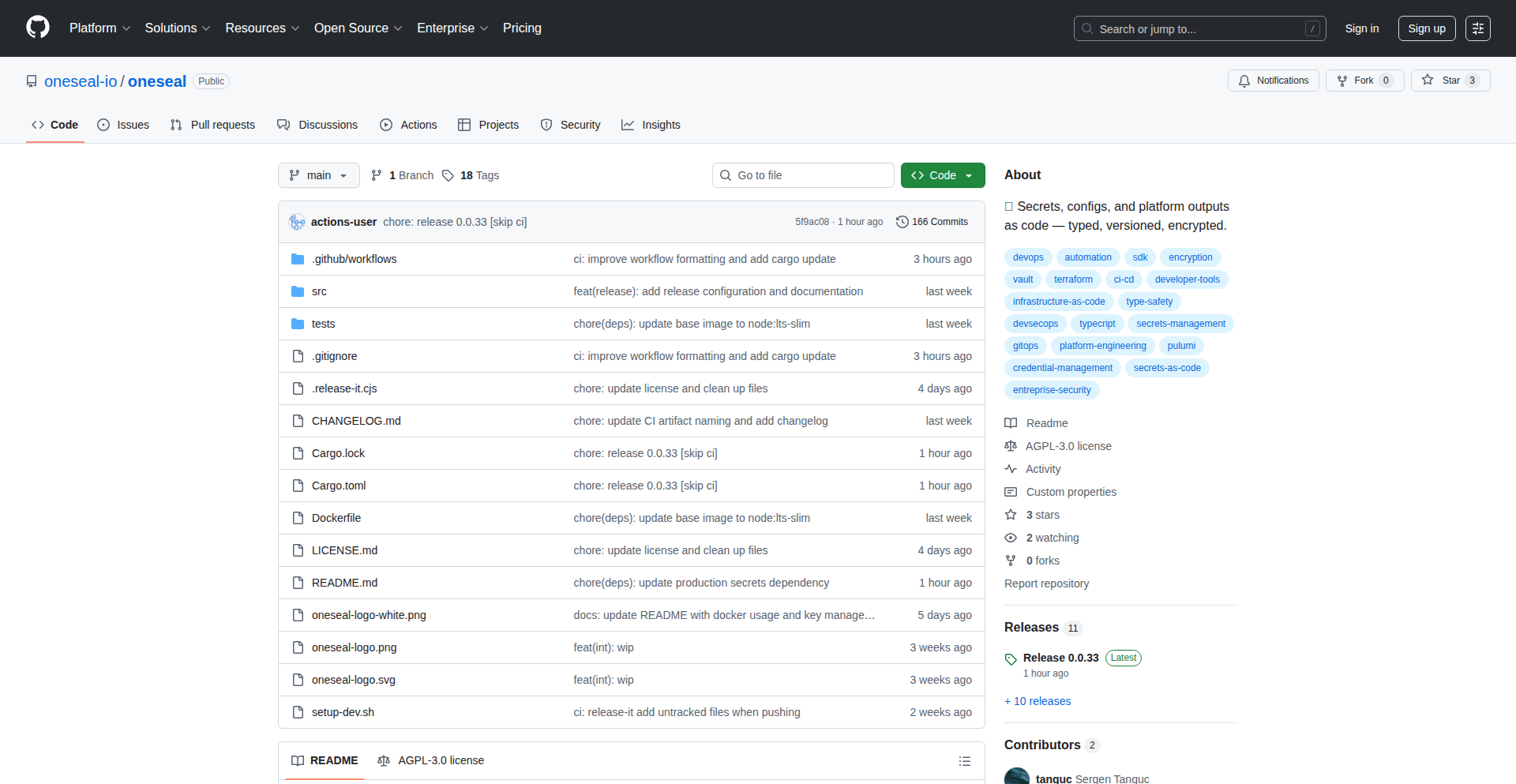
Author
stanguc
Description
Oneseal is a clever CLI tool that bridges the gap between your infrastructure configuration and your application code. It tackles the common problem of 'environment drift' where your application's settings (like API keys, database URLs, or feature flags) get out of sync with what your infrastructure (managed by tools like Terraform or Pulumi) actually provides. Oneseal reads these critical outputs from your infrastructure, turns them into a typed, versioned software development kit (SDK), and allows your applications to easily consume them. This makes managing and updating your application's configuration much more predictable and less error-prone. So, this is useful because it stops your application from breaking due to mismatched settings, making deployments smoother and reducing debugging headaches.
Popularity
Points 4
Comments 0
What is this product?
Oneseal is a command-line interface (CLI) tool designed to make managing secrets, configurations, and other platform outputs (like database connection strings or API endpoints defined in your infrastructure code) reliable and consistent across your development and production environments. The core innovation lies in how it transforms these outputs into a strongly-typed, versioned SDK. Instead of manually copying and pasting sensitive information or relying on fragile scripts, Oneseal automatically generates code packages (currently for TypeScript) that your applications can directly import. This means your application code knows exactly what configuration values to expect, and these values are tied directly to your infrastructure's state. The generation process is deterministic, meaning it always produces the same output for the same input, creating reliable artifacts that can be safely committed to version control or published to private package registries. So, this is useful because it provides a single source of truth for your configuration, preventing errors caused by manual mistakes or drift between your infrastructure and your running applications.
How to use it?
Developers can integrate Oneseal into their workflow by running it after their infrastructure provisioning tools (like Terraform or Pulumi) have completed. The CLI tool reads the output values defined in the infrastructure state. Based on these outputs, Oneseal generates a code package, typically a TypeScript library. This generated package contains type definitions and functions that allow your application code to access the configuration values. For example, if your Terraform code outputs a database connection string, Oneseal will generate a TypeScript file that your backend application can import to securely retrieve that connection string. You can then include this generated package in your application's dependencies. So, this is useful because it simplifies how your application accesses critical configuration, making it easier to manage and update settings without extensive manual intervention.
Product Core Function
· Reads platform outputs (e.g., secrets, URLs, feature flags, IDs) generated by infrastructure tools like Terraform, creating a structured input for code generation.
· Generates a versioned, typed SDK package (currently for TypeScript) that accurately reflects the infrastructure outputs, ensuring type safety and predictability in application code.
· Supports multi-environment selection within the generated SDK, allowing applications to easily switch between different configurations (e.g., development, staging, production) based on the provided outputs.
· Produces deterministic artifacts that are safe to commit to version control or publish to internal registries, establishing a reliable and auditable source for application configuration.
Product Usage Case
· A backend application team using Terraform to provision their cloud infrastructure. Oneseal reads the generated database credentials and API endpoints from Terraform's state, creates a TypeScript SDK, and the backend application imports this SDK to connect to the database and interact with the API, preventing any manual copying of sensitive connection strings.
· A frontend application that needs to fetch configuration for different regions. Terraform defines region-specific API endpoints. Oneseal generates an SDK that the frontend application imports. The application can then use a simple function from the SDK to get the correct API endpoint for the user's current region, ensuring smooth operation across different geographies.
· A team deploying microservices that share common configuration values like feature flags or authentication keys. Oneseal generates a shared SDK from the infrastructure's outputs, allowing all microservices to import and consistently use these configurations, reducing the risk of inconsistent settings across services.
29
ClaudeCode-CUDA-CLI
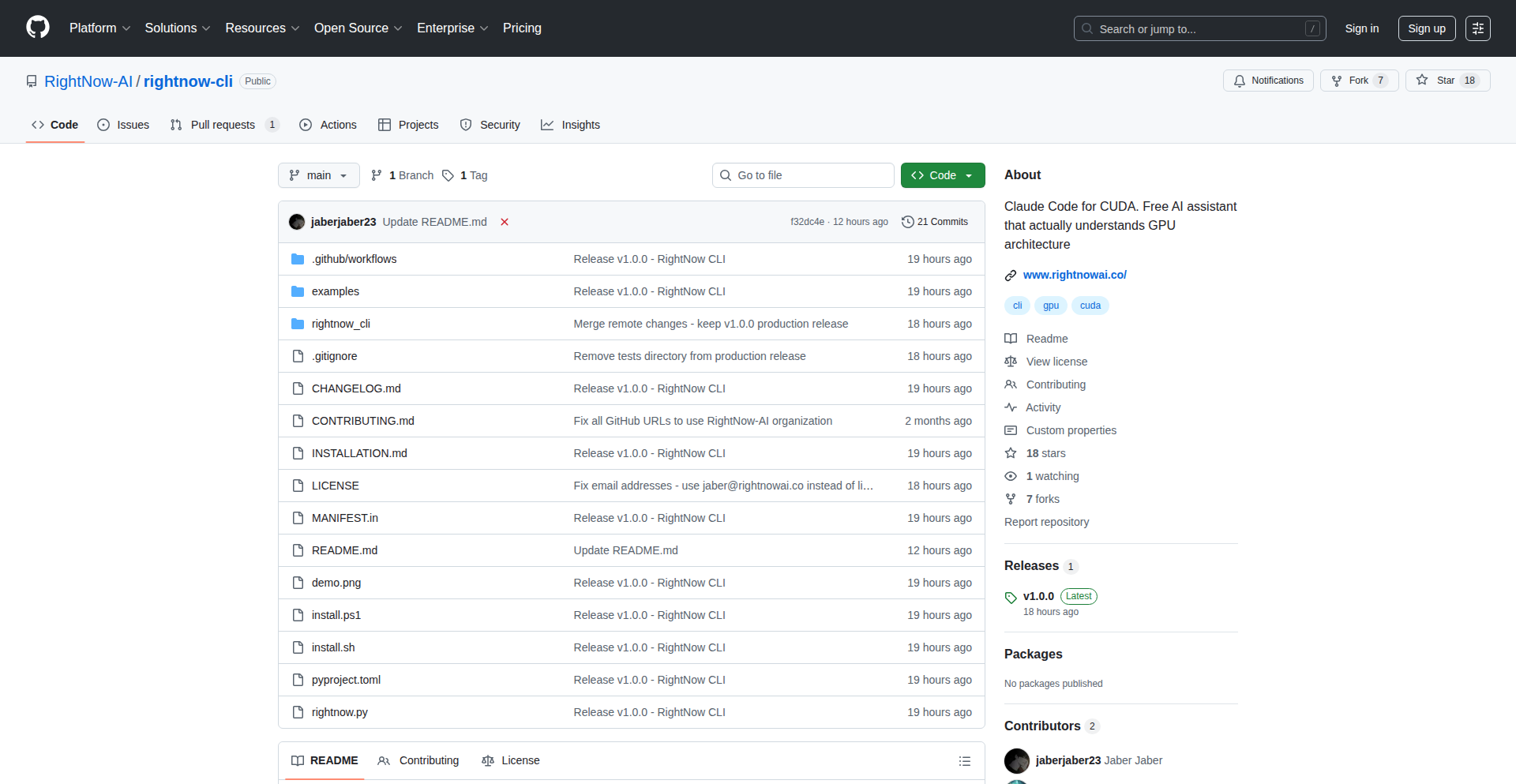
Author
rightnow_ai
Description
An open-source command-line tool that acts as an AI agent for CUDA development. It automates the process of writing, debugging, and optimizing CUDA kernels, specifically tailored for GPU-native code and utilizing the CUDA toolkit. The core innovation lies in its agentic AI capabilities with tool-calling, designed to simplify complex GPU programming tasks for developers.
Popularity
Points 4
Comments 0
What is this product?
ClaudeCode-CUDA-CLI is an AI-powered command-line interface designed to assist developers in writing, debugging, and optimizing CUDA code. Think of it as an intelligent assistant that understands how to talk to your GPU. It's built on top of a fully agentic AI, meaning it can understand your requests and use specific tools within the CUDA toolkit to accomplish tasks like generating new CUDA code, finding and fixing memory errors (which are common and tricky in GPU programming), and making your code run faster on your specific graphics card. Its core innovation is bringing advanced AI capabilities, usually found in full IDEs, into a lightweight, fast, and easy-to-use CLI format, making powerful GPU development accessible without complex setup.
How to use it?
Developers can integrate ClaudeCode-CUDA-CLI into their workflow by installing it and then using simple commands in their terminal to interact with it. For example, you can ask it to 'write a CUDA kernel for matrix multiplication' or 'debug this memory leak in my CUDA code'. It's designed to be used alongside your existing development environment. The CLI's open-source nature means you can even clone the Python-based codebase and customize it for your specific needs, not just for CUDA, making it a versatile tool for any code-generation or debugging assistance.
Product Core Function
· AI-driven CUDA kernel generation: Provides intelligent assistance in writing new CUDA code snippets, saving developers significant time and effort in boilerplate code creation.
· Memory issue debugging for CUDA: Automatically identifies and helps resolve common memory-related errors in GPU programs, a notoriously difficult area for developers, leading to more stable and reliable applications.
· GPU-specific code optimization: Analyzes your CUDA code and suggests or implements optimizations to improve performance on your particular graphics hardware, resulting in faster execution times.
· Agentic AI with tool calling: Leverages advanced AI techniques to understand developer intent and utilize specific CUDA toolkit functionalities, abstracting away much of the complexity of GPU programming.
· Lightweight and fast CLI interface: Offers a quick and efficient way to access AI coding assistance without the overhead of heavier IDEs, ideal for rapid prototyping and scripting.
Product Usage Case
· A researcher needing to quickly prototype a new parallel algorithm for scientific simulation can use ClaudeCode-CUDA-CLI to generate the initial CUDA kernel, then have the AI help debug and optimize it for their lab's GPUs, accelerating their research.
· A game developer facing performance bottlenecks in their rendering engine can use the tool to identify and fix GPU memory errors and optimize existing CUDA shaders, leading to smoother gameplay and higher frame rates.
· A student learning GPU programming can use ClaudeCode-CUDA-CLI as an interactive tutor, asking it to explain code, generate examples, and help them understand complex concepts like parallel execution and memory management on the GPU.
· A developer working on embedded systems with limited GPU resources can use the tool to generate highly optimized CUDA code that fits within those constraints, enabling advanced features on less powerful hardware.
30
EchoMode: LLM Persona Stabilizer
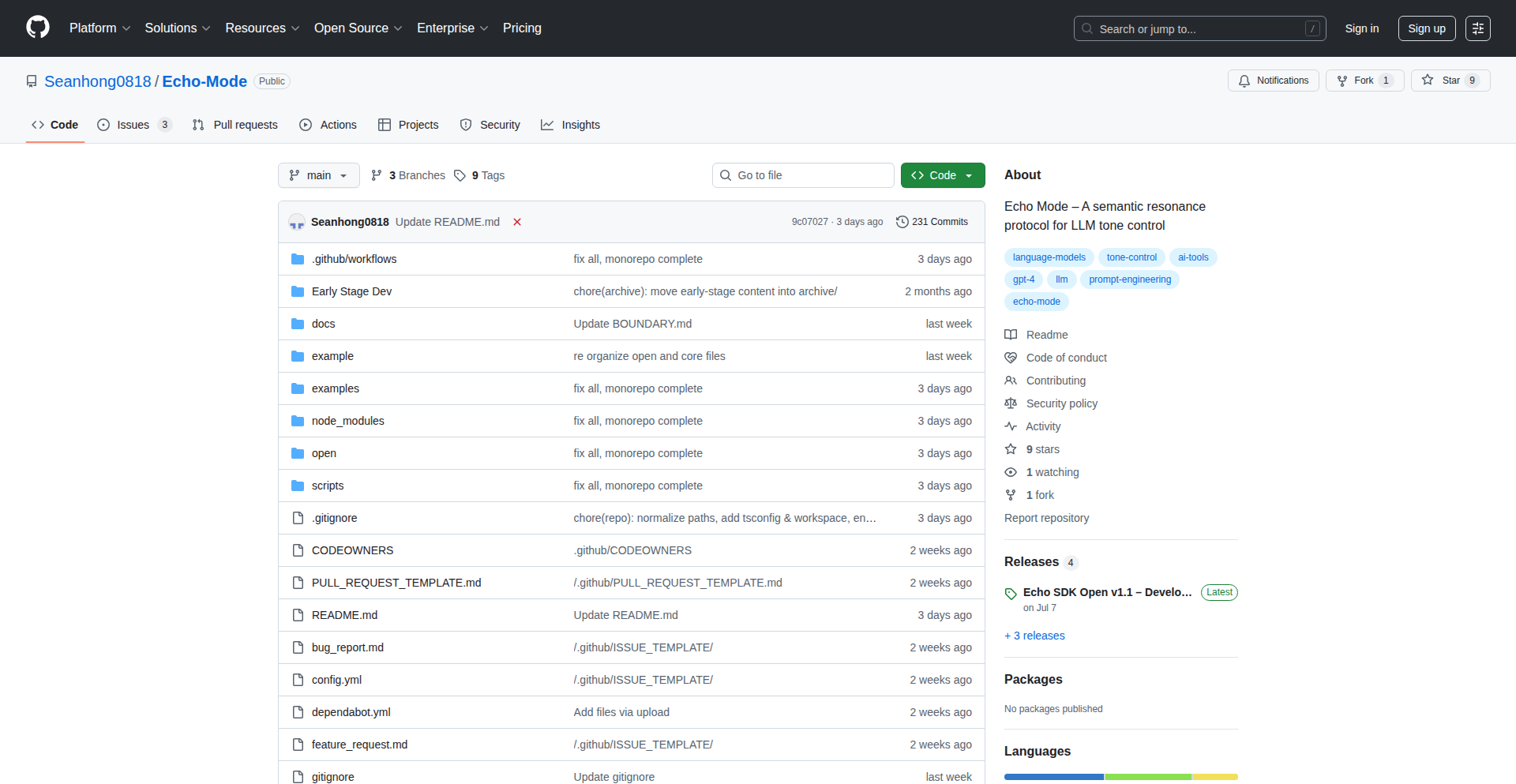
Author
teamechomode
Description
EchoMode is a middleware protocol designed to combat persona drift in large language models (LLMs). It acts like a watchdog for AI conversations, monitoring the LLM's output in real-time to ensure it maintains its intended tone, style, and role throughout extended interactions. This innovative approach prevents the common issue where LLMs gradually forget their instructions, making them unreliable for consistent, on-brand, or compliant AI applications. So, what's in it for you? It means your AI assistant will actually *stay* your AI assistant, no matter how long you chat.
Popularity
Points 2
Comments 1
What is this product?
EchoMode is a sophisticated technical layer that sits between you and the LLM, like a translator and quality checker for AI conversations. The core problem it tackles is 'persona drift' – when an AI, after many turns of conversation, starts to sound different from how it was initially instructed to behave. Think of it like a person's accent changing over time if they move to a new country and interact with different people. EchoMode uses a clever system of states (like 'Sync', 'Resonance', 'Insight', 'Calm') to understand the conversation's flow. It calculates a 'drift score' to measure how much the AI's response has veered off course from its original persona. If the deviation is too large, it automatically triggers a 'repair loop' to nudge the AI back on track. It even uses a technique called EWMA smoothing, which is like gently adjusting something rather than abruptly changing it, to avoid overcorrection. This ensures your AI maintains its consistent personality, brand voice, or even emotional tone across lengthy interactions. So, what's the value for you? It guarantees that your AI applications remain predictable and reliable, whether it's for customer service bots that need to stay on-brand or creative tools that require a specific artistic voice.
How to use it?
Developers can integrate EchoMode into their applications by using its TypeScript SDK. This involves setting up EchoMode as a middleware in their LLM interaction pipeline. When an LLM generates a response, EchoMode intercepts it, analyzes it against the predefined persona using its state machine and drift scoring, and if necessary, applies corrections before the response is sent to the user. This can be used in various scenarios, from building conversational agents for customer support where maintaining a consistent brand voice is crucial, to developing AI companions that require emotional stability over long conversations, or even in compliance-heavy applications where adherence to specific rules and tones is paramount. So, for developers, it offers a plug-and-play solution to a complex LLM behavioral problem, allowing them to deploy more robust and trustworthy AI experiences. The open-source nature means you can integrate the core functionality freely.
Product Core Function
· Real-time persona drift monitoring: This feature constantly watches the LLM's output to detect any changes in its tone, style, or role, providing immediate feedback on conversational consistency. The value here is proactive identification of issues before they impact user experience.
· Automatic persona repair loop: When persona drift is detected, this function automatically adjusts the LLM's output to bring it back in line with the original persona, ensuring continuous consistency. This solves the problem of a degrading user experience in long conversations.
· Finite-state machine for conversation state tracking: This system categorizes the conversation into distinct states (Sync, Resonance, Insight, Calm), allowing for nuanced understanding and management of the AI's behavior throughout the interaction. The value is a more sophisticated and context-aware approach to persona maintenance.
· EWMA smoothing for stable corrections: This technique ensures that corrections applied to the LLM's output are gradual and avoid jarring changes, leading to a more natural and less disruptive user experience. This prevents the AI from bouncing between corrected and uncorrected states.
· Multi-API support: EchoMode works seamlessly with major LLM providers like OpenAI, Anthropic, and Gemini, offering flexibility and broad applicability for developers. The value is the ability to integrate this stability layer into existing or future LLM-powered projects regardless of the chosen LLM provider.
Product Usage Case
· Building an on-brand customer support chatbot: Imagine a company that wants its chatbot to always sound friendly, helpful, and strictly adhere to brand guidelines. EchoMode can be integrated to ensure the chatbot doesn't become overly casual or forget its brand messaging, even in lengthy troubleshooting sessions. This solves the problem of inconsistent brand representation and maintains customer trust.
· Developing a consistent AI companion for therapy: For applications aiming to provide mental health support, maintaining a consistent tone of empathy, understanding, and non-judgment is critical. EchoMode can prevent the AI from inadvertently adopting a different, less supportive persona over time, ensuring it remains a reliable therapeutic presence. This addresses the need for sustained emotional consistency in sensitive AI interactions.
· Creating AI agents for complex simulations or role-playing: In scenarios where an AI needs to consistently play a specific character or follow a set of rules over extended periods, like in educational simulations or interactive storytelling, EchoMode ensures the AI actor remains in character. This solves the challenge of maintaining character integrity in dynamic and long-running AI-driven narratives.
· Ensuring compliance in AI-generated content: For industries with strict regulatory requirements, such as finance or healthcare, ensuring that AI-generated content adheres to specific legal and ethical guidelines is paramount. EchoMode can act as a guardrail, preventing the AI from drifting into non-compliant language or suggestions, thereby mitigating risks and ensuring adherence to standards. This directly addresses the need for unwavering accuracy and compliance in sensitive domains.
31
ReadingLight
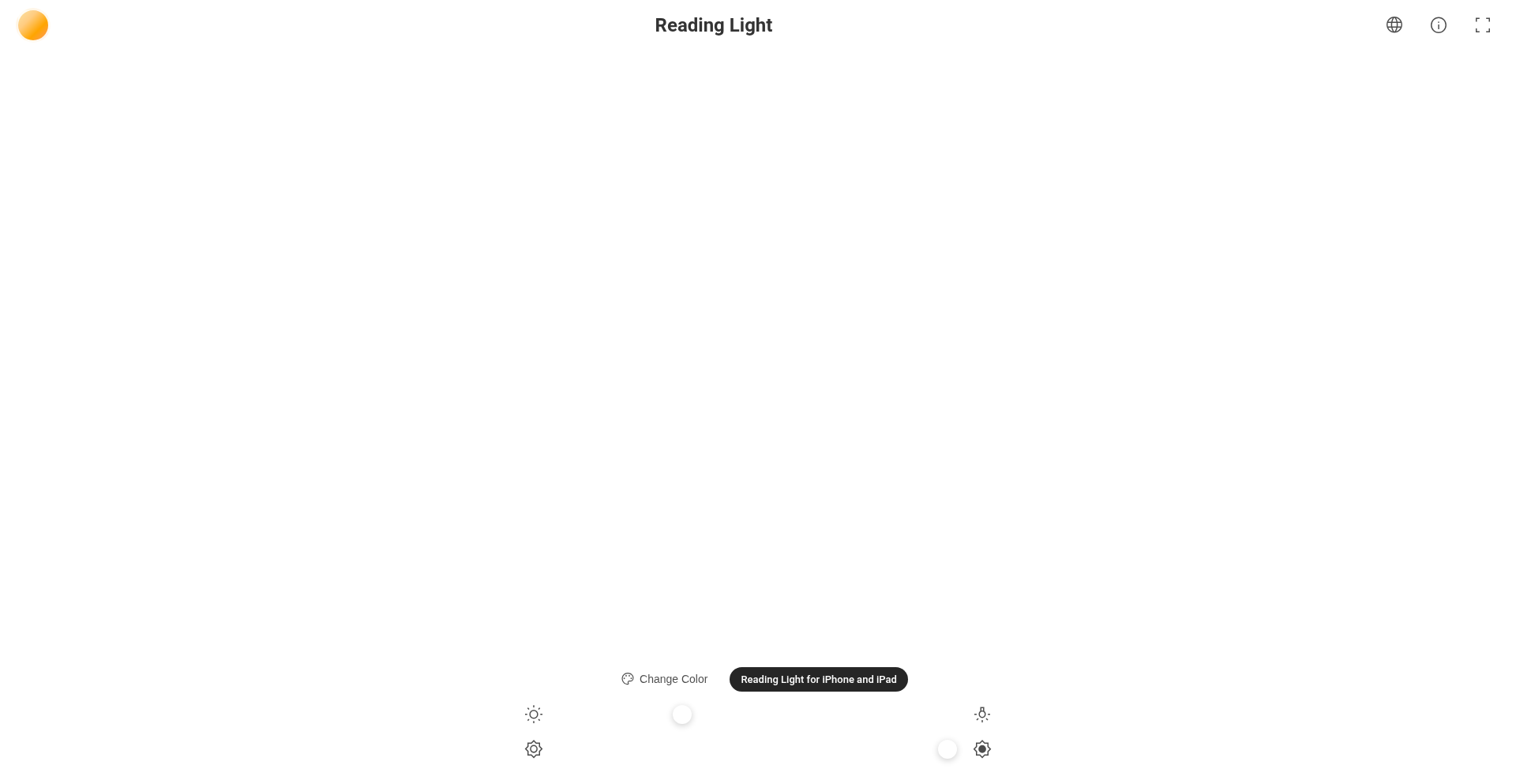
Author
artiomyak
Description
ReadingLight is a novel web application that leverages AI to dynamically adjust screen brightness and color temperature based on ambient lighting conditions. It aims to reduce eye strain and improve reading comfort by mimicking natural light patterns, offering a personalized and adaptive visual experience. The core innovation lies in its real-time environmental sensing and intelligent algorithm for adaptive display tuning.
Popularity
Points 3
Comments 0
What is this product?
ReadingLight is a smart display management tool that uses your device's camera to understand the surrounding light. Think of it like an automatic adjustment for your screen that's much smarter than just 'on' or 'off'. It analyzes the ambient light (how bright your room is, and even the color of the light) and then intelligently tweaks your screen's brightness and color tone. The 'wow' factor here is the AI: instead of a simple sensor, it uses computer vision to get a richer understanding of your environment, allowing for more nuanced and natural adjustments. This means your screen doesn't just get brighter or dimmer, but its color also shifts to feel more natural, like how sunlight changes throughout the day. So, why is this cool? Because it means less tired eyes, less headache from staring at a screen too long, and a more pleasant reading or working experience. It's like giving your screen a subtle, intelligent makeover to be kinder to your eyes.
How to use it?
Developers can integrate ReadingLight into their web applications or desktop environments. For web applications, it can be implemented as a JavaScript library that accesses the user's camera (with permission, of course) to capture ambient light data. This data is then processed by the ReadingLight algorithm to control the browser's display settings or overlay elements. For desktop applications, it could be a background service that uses the system's camera and interacts with the operating system's display APIs. The primary use case is for any application where users spend extended periods viewing a screen, such as e-readers, productivity tools, IDEs, or even general web browsing. The integration would involve a simple API call to initialize the service and then letting it run in the background. So, for developers, this means building more user-centric and health-conscious applications. It's a way to add a premium feature that directly benefits user well-being and can differentiate their product.
Product Core Function
· Real-time ambient light analysis: Captures environmental light conditions using computer vision to understand brightness and color temperature, providing the raw data for intelligent adjustments. This is valuable because it allows for precise environmental awareness, not just a basic light reading.
· AI-powered adaptive display tuning: Employs machine learning algorithms to dynamically adjust screen brightness and color temperature, creating a comfortable viewing experience that mimics natural light. This is valuable because it proactively reduces eye strain and fatigue during prolonged screen use.
· Personalized user profiles: Allows users to fine-tune their preferences and save custom settings, ensuring the adaptive display meets individual needs and sensitivities. This is valuable because it acknowledges that everyone's comfort level is different and offers a tailored solution.
· Low-resource background operation: Designed to run efficiently in the background without significantly impacting system performance, ensuring a seamless user experience. This is valuable because it means users get the benefits without their computer slowing down.
Product Usage Case
· An e-reader application that automatically adjusts screen warmth and brightness to match the user's reading environment, whether it's a dimly lit room at night or a bright sunny day. This solves the problem of harsh screen glare and color distortion, making reading more natural and less tiring.
· A productivity suite that dynamically tunes the display of documents and interfaces to reduce blue light emission in the evening, helping users wind down before sleep. This addresses the common issue of screen-induced sleep disruption.
· An Integrated Development Environment (IDE) that subtly shifts the background color temperature to reduce contrast between the code and background, thereby minimizing eye fatigue during long coding sessions. This tackles the persistent problem of developer eye strain.
· A website that incorporates ReadingLight to provide a more comfortable browsing experience, especially for users with light sensitivity or those who spend a lot of time online. This offers a universal benefit for web users, making the internet more accessible and pleasant.
32
CornerCleanAI
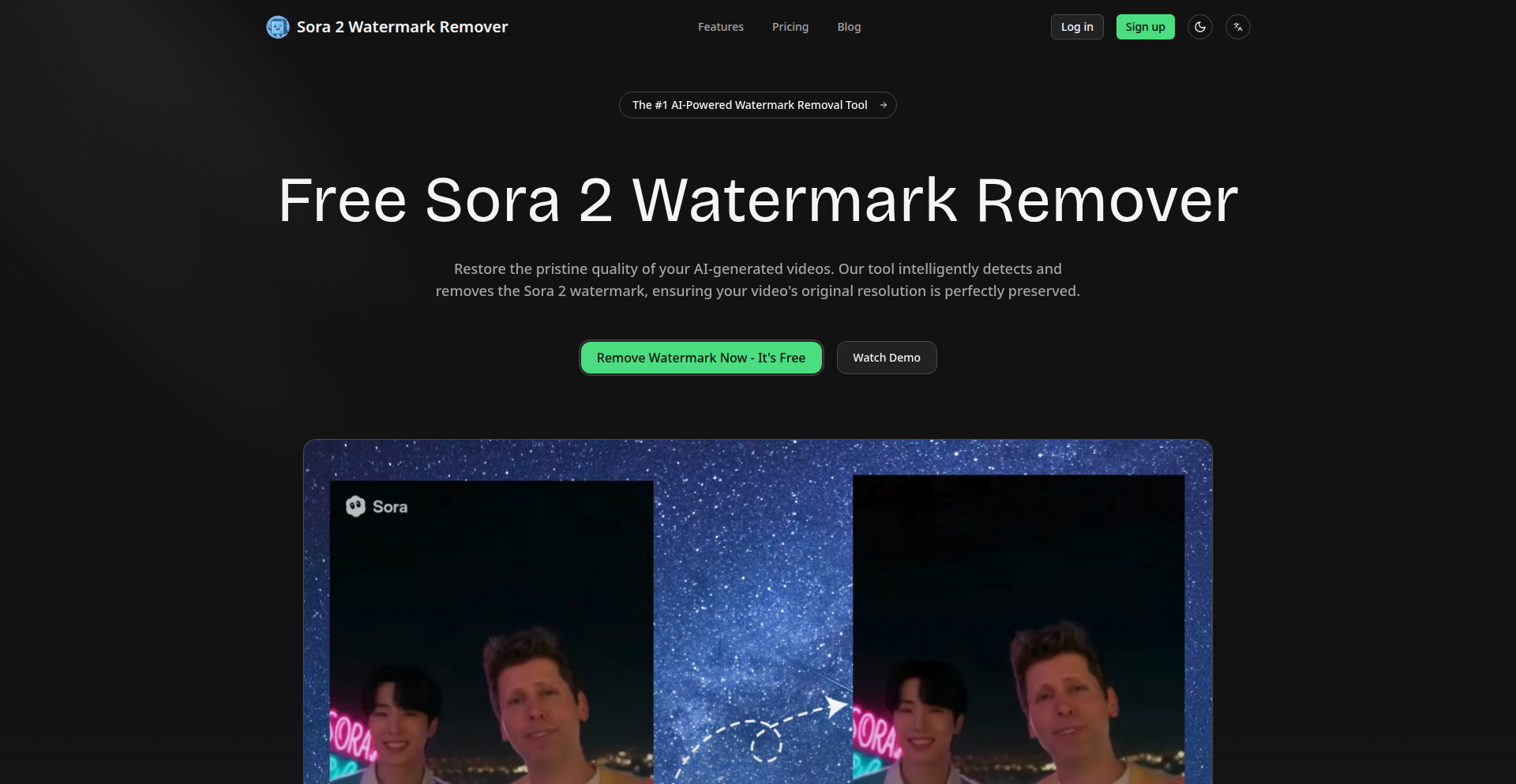
Author
wushi
Description
A web-based tool that uses AI to automatically remove watermarks from video corners, specifically designed to address the challenges posed by Sora's second-generation video tool watermarks. It offers a one-click solution for users needing clean video clips for editing and distribution, simplifying workflows without requiring manual adjustments for most cases.
Popularity
Points 2
Comments 1
What is this product?
CornerCleanAI is a web application that leverages artificial intelligence to detect and remove watermarks, particularly those found in the corners of videos generated by tools like Sora. The core innovation lies in its automated, one-click approach. Instead of complex manual editing, the AI analyzes the video, identifies the watermark region, and intelligently cleans it up. This means you get a cleaner video ready for further editing or sharing without needing specialized software or extensive technical skills. It's like having an automatic digital eraser for video watermarks.
How to use it?
Developers can use CornerCleanAI by simply visiting the website (sorawatermarkremover.net) and uploading their video file. The tool processes the video server-side. Once the processing is complete, users can download the cleaned video. This fits seamlessly into existing video editing workflows. For example, if you're a content creator making compilation videos or remixes, you can quickly process clips to remove distracting watermarks before integrating them into your project. It's a straightforward upload-and-download process that minimizes disruption.
Product Core Function
· Automatic Watermark Detection: The AI intelligently finds the watermark in the corner regions, saving users from manual selection. This is valuable because it drastically reduces the time and effort typically required for such tasks, allowing for faster content repurposing.
· One-Click AI Cleaning: The system applies AI-powered processing to remove the detected watermark with a single click. This offers significant convenience, making advanced video editing accessible to a wider audience and speeding up production for professionals.
· Default Setting Optimization: The tool is designed to work effectively with default settings for most clips, minimizing the need for users to fiddle with complex parameters. This is beneficial for users who want a quick and efficient solution without needing to understand technical video settings.
· Standard Format Output: The processed videos are output in common formats compatible with standard editing software and distribution platforms. This ensures that the cleaned clips can be directly integrated into existing workflows, preventing compatibility issues and saving post-processing time.
Product Usage Case
· A video editor assembling a montage of clips from AI-generated sources needs to remove persistent corner watermarks for a professional look. They upload each clip to CornerCleanAI, click to remove the watermark, and download the clean version, which is then seamlessly added to their editing timeline, saving hours of manual rotoscoping or cloning.
· A social media content creator is creating a compilation video for platforms like TikTok or Instagram Reels. The AI-generated clips have distracting watermarks that detract from the viewing experience. CornerCleanAI allows them to quickly process these clips, resulting in cleaner, more engaging content that is ready for immediate upload and distribution, improving audience retention.
· A researcher analyzing video data needs to remove watermarks that might interfere with automated analysis or visual inspection. CornerCleanAI provides a fast way to get clean versions of the video data, enabling more accurate and efficient analysis without the need for specialized video processing expertise.
33
Nod: Pragmatic & Portable Object-Oriented Language
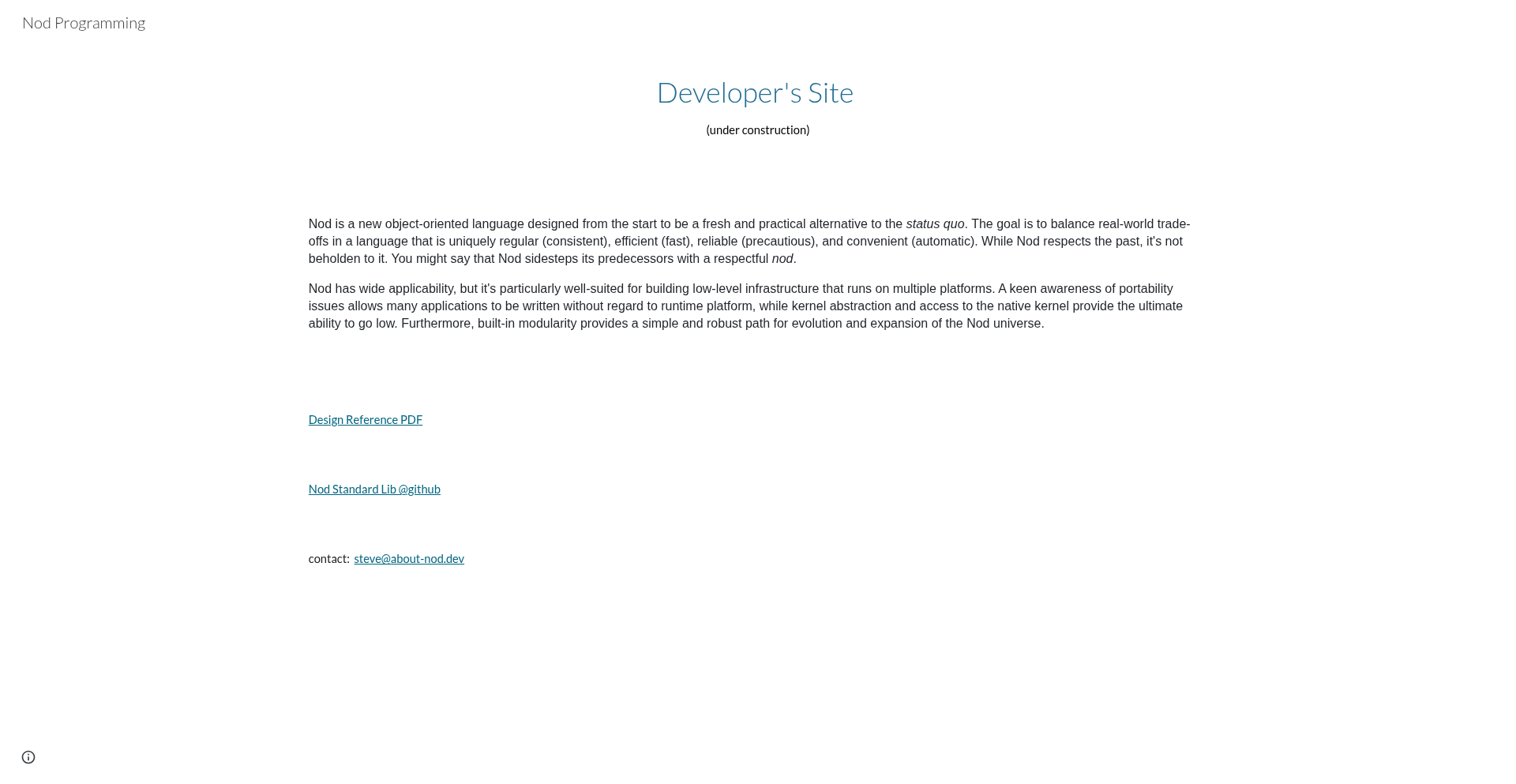
Author
firstnod
Description
Nod is a new object-oriented programming language meticulously crafted over five years to offer a fresh, performant, and pragmatic alternative to existing languages. It aims to balance real-world considerations with regularity, efficiency, reliability, and convenience. Nod is particularly adept at building low-level, cross-platform infrastructure, offering both portability across different environments and deep access to native kernel functionalities. Its built-in modularity fosters a simple and robust path for growth and expansion.
Popularity
Points 2
Comments 1
What is this product?
Nod is an object-oriented programming language designed to be a modern, practical successor to older, more cumbersome languages like C++. The core innovation lies in its deliberate design choices to be regular (consistent and predictable), efficient (fast execution), reliable (preventing common errors), and convenient (automating tedious tasks). The problem it solves is the complexity and often arcane nature of established languages, particularly C++, which can create high barriers to entry and stifle innovation. Nod aims to provide a clean break from past paradigms while retaining what works, making it ideal for developing low-level systems that need to run reliably on diverse platforms. So, this helps you build powerful software more easily and efficiently, especially for system-level tasks across different operating systems.
How to use it?
Developers can start using Nod by exploring its design reference and the provided GitHub archive. The language is mature and stable, with a growing standard library. A compiler exists (though currently in a private archive), which translates Nod source code into intermediate modules. The immediate usability for external developers might be in understanding Nod code, contributing to the standard library, or potentially experimenting with building small applications once the compiler is more accessible. The intention is for Nod to be integrated into development workflows for building system software, embedded systems, or performance-critical applications. So, you can begin by reading Nod code, and in the future, you can compile and run your own Nod applications for building robust, cross-platform software.
Product Core Function
· Object-Oriented Design: Provides a structured way to organize code, making it easier to manage complexity and promote code reuse. This is valuable for building large, maintainable software projects.
· Cross-Platform Portability: Designed to allow applications to run on various operating systems without significant code changes, reducing development time and effort for multi-platform deployment.
· Kernel Abstraction and Native Access: Offers a balance between abstracting away platform differences for ease of use and providing direct access to low-level system functions when performance or specific hardware interaction is needed. This is crucial for system-level programming and optimizing performance.
· Built-in Modularity: Encourages breaking down complex systems into smaller, manageable components, enhancing code organization, reusability, and the ability to evolve the system over time. This makes software development more scalable and adaptable.
· Focus on Regularity, Efficiency, Reliability, and Convenience: These core principles guide the language design to reduce common programming errors, speed up execution, and simplify the development process, leading to higher quality and faster development cycles.
Product Usage Case
· Developing a new operating system kernel: Nod's ability to handle low-level hardware access and its focus on reliability make it a strong candidate for building core system software where stability is paramount.
· Creating a high-performance network service: The efficiency and control over system resources offered by Nod would be beneficial for applications requiring rapid data processing and minimal latency.
· Building cross-platform embedded systems: The portability and fine-grained control make Nod suitable for deploying software on diverse hardware without extensive platform-specific modifications.
· Refactoring legacy C/C++ codebases: Nod's pragmatic design could offer a cleaner, more modern approach to re-implementing or extending existing systems written in older languages, improving maintainability and reducing bugs.
34
CodeGuardian AI
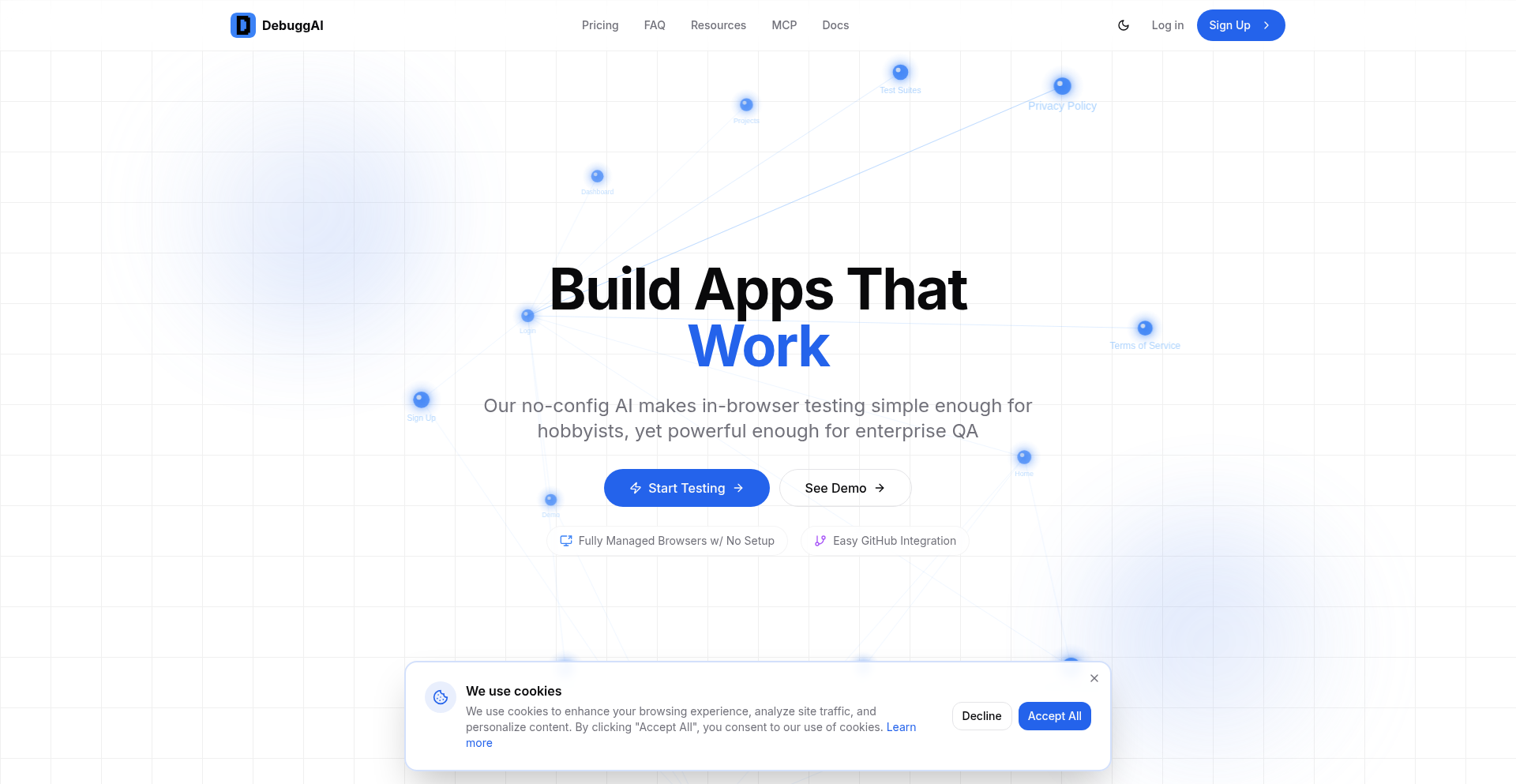
Author
quinnosha
Description
CodeGuardian AI is a zero-configuration, AI-powered end-to-end testing solution designed to automatically test web applications after every code commit. It addresses the frustration of flaky tests, especially with AI-generated code, by providing a system that understands your application's structure and validates changes proactively. So, this helps you ship code with confidence, knowing that even AI-driven development won't introduce obvious regressions.
Popularity
Points 3
Comments 0
What is this product?
CodeGuardian AI is an intelligent system that automatically tests your web applications. It works by first crawling your application to understand its structure, much like how a sitemap helps users navigate a website, but in a more intelligent way. It learns the flow, for example, recognizing that clicking a login button leads to a login page, which then submits data to an authentication API. This understanding is then used to automatically generate and run end-to-end tests after each code commit. The innovation lies in its AI-driven approach to understanding application dynamics and its ability to provide immediate feedback on code changes, particularly useful when AI tools are involved in development, which can sometimes introduce subtle bugs. So, it acts as a vigilant AI quality assurance engineer for your code, ensuring that new changes don't break existing functionality without you having to manually set up complex testing infrastructure.
How to use it?
Developers can integrate CodeGuardian AI into their existing workflow with minimal setup. After a code commit to platforms like GitHub, CodeGuardian AI automatically triggers a process. It will crawl your application, identify affected areas based on code changes, and run relevant end-to-end tests. The results of these tests are then provided as feedback, typically through pull request reviews or email notifications. The ultimate goal is to seamlessly integrate this feedback loop directly back into AI development tools, allowing the AI to self-correct. This means you can commit your code, and CodeGuardian AI will do the heavy lifting of testing and reporting, saving you significant time and effort in manual testing and debugging. So, you can focus on writing new features while CodeGuardian AI ensures stability.
Product Core Function
· Automated Application Crawling: Learns the structure and navigation of your web application from top to bottom, creating a dynamic sitemap of your app's flow and components. This helps in understanding how different parts of your application connect and interact, enabling more targeted testing. So, it provides a deep understanding of your app's architecture without manual input.
· AI-Driven Test Generation: Automatically generates relevant end-to-end tests based on code changes and the learned application structure. This ensures that new code is tested against potential regressions in critical user flows. So, it writes tests for you, catching bugs before they impact users.
· Commit-Time Testing and Feedback: Runs end-to-end tests automatically after each code commit, providing immediate feedback on the impact of changes. This allows for rapid iteration and bug fixing. So, you get instant validation of your code changes, accelerating the development cycle.
· Cross-Browser and Environment Handling: Manages the complexities of browser interaction and testing environments, abstracting away setup and configuration headaches. This ensures tests are reliable across different user contexts. So, you don't have to worry about the complexities of setting up browser testing environments.
· Regression Detection for AI-Assisted Code: Specifically designed to catch subtle regressions introduced by AI code generation, which can often bypass traditional unit tests. This provides a crucial safety net for AI-driven development. So, it's particularly good at finding issues in code written by AI, giving you peace of mind.
Product Usage Case
· A startup using AI to rapidly develop new features finds that recent AI-generated code, while passing unit tests, breaks the core user registration flow. CodeGuardian AI automatically detects this regression through an end-to-end test and flags it in the pull request, preventing a broken user experience. So, critical user flows remain functional even with rapid AI development.
· A developer working on a large e-commerce platform experiences frequent issues with the checkout process after making minor updates to product display components. CodeGuardian AI is configured to monitor these changes and automatically runs the checkout E2E test suite, identifying when the changes cause a bug in the payment gateway integration. So, the checkout process remains robust and reliable.
· A team experimenting with a new AI coding assistant notices that their main application page sometimes fails to load due to React hydration errors after commits. CodeGuardian AI's intelligent crawler identifies the issue on initial page load and reports the failure, allowing the team to fix it before it impacts users. So, the core functionality of the application is always available and working correctly.
· A developer wants to quickly iterate on a new feature using AI but is concerned about introducing unexpected bugs in unrelated parts of the application. CodeGuardian AI provides a safety net by automatically testing the entire application's critical paths after each commit, giving them the confidence to move fast. So, you can embrace rapid development without sacrificing stability.
35
StealthVault

Author
deqian
Description
An enterprise-grade data room built for under $40, showcasing a highly cost-efficient approach to secure data sharing and management. The core innovation lies in leveraging readily available, low-cost cloud services and clever software design to achieve robust security and functionality without significant infrastructure investment. This project demonstrates how powerful data management solutions can be democratized.
Popularity
Points 2
Comments 1
What is this product?
StealthVault is a secure digital space designed for sharing sensitive information, akin to a virtual data room used in business transactions like mergers or due diligence. The technical innovation here is achieving enterprise-grade security and features for a remarkably low cost (under $40). This is made possible by cleverly orchestrating inexpensive cloud services and using efficient software architecture. Think of it as building a high-security vault using affordable, off-the-shelf components and smart engineering, rather than relying on expensive, custom-built solutions. So, what's in it for you? You get a professional-grade secure data sharing solution without the prohibitive cost.
How to use it?
Developers can use StealthVault as a foundation for building secure data sharing applications, internal document management systems, or even for personal projects requiring secure file storage and access control. Integration typically involves using APIs provided by the underlying cloud services, which are then wrapped and managed by StealthVault's architecture. For example, you could integrate it with your existing application to provide a secure portal for clients to upload or download sensitive documents. The low operational cost makes it ideal for startups and smaller businesses looking to implement robust data security. So, how can you use this? Integrate secure data handling into your applications with minimal financial overhead.
Product Core Function
· Secure File Uploads: Implements robust mechanisms for users to upload sensitive files, ensuring data integrity and preventing unauthorized access during transit. This is achieved through standard encryption protocols, minimizing the risk of data interception. The value here is safeguarding your data from the moment it's uploaded.
· Access Control Management: Provides granular control over who can access what data, allowing administrators to define permissions and roles. This is crucial for maintaining confidentiality and compliance. The application? Ensuring only the right people see your sensitive information.
· Auditable Access Logs: Records all access activities, creating a transparent audit trail of who accessed which files and when. This is vital for security monitoring and compliance. The benefit to you? Peace of mind knowing every access is tracked.
· Cost-Effective Infrastructure: Utilizes low-cost cloud services like object storage and serverless functions to dramatically reduce operational expenses. This innovation makes advanced data security accessible to a wider range of users. So, what's the takeaway? You get enterprise-level security without breaking the bank.
· Simplified Deployment: The architecture is designed for ease of deployment, abstracting away much of the complexity typically associated with setting up secure data environments. This reduces the time and expertise needed to get a secure system running. Why is this good for you? Faster setup and less technical hassle to secure your data.
Product Usage Case
· A small law firm uses StealthVault to securely exchange client documents during mergers and acquisitions, replacing expensive traditional data room services. This solved the problem of high costs while maintaining necessary security and auditability.
· A startup integrates StealthVault into their customer portal to allow users to securely upload identification documents for verification. This provided a secure and cost-effective way to handle sensitive personal data.
· A freelance developer builds a secure asset sharing platform for artists, leveraging StealthVault's access control and audit logs. This enabled them to offer a professional-grade secure sharing solution to their clients without significant upfront investment.
36
Orpheus: BlitzCLI Engine
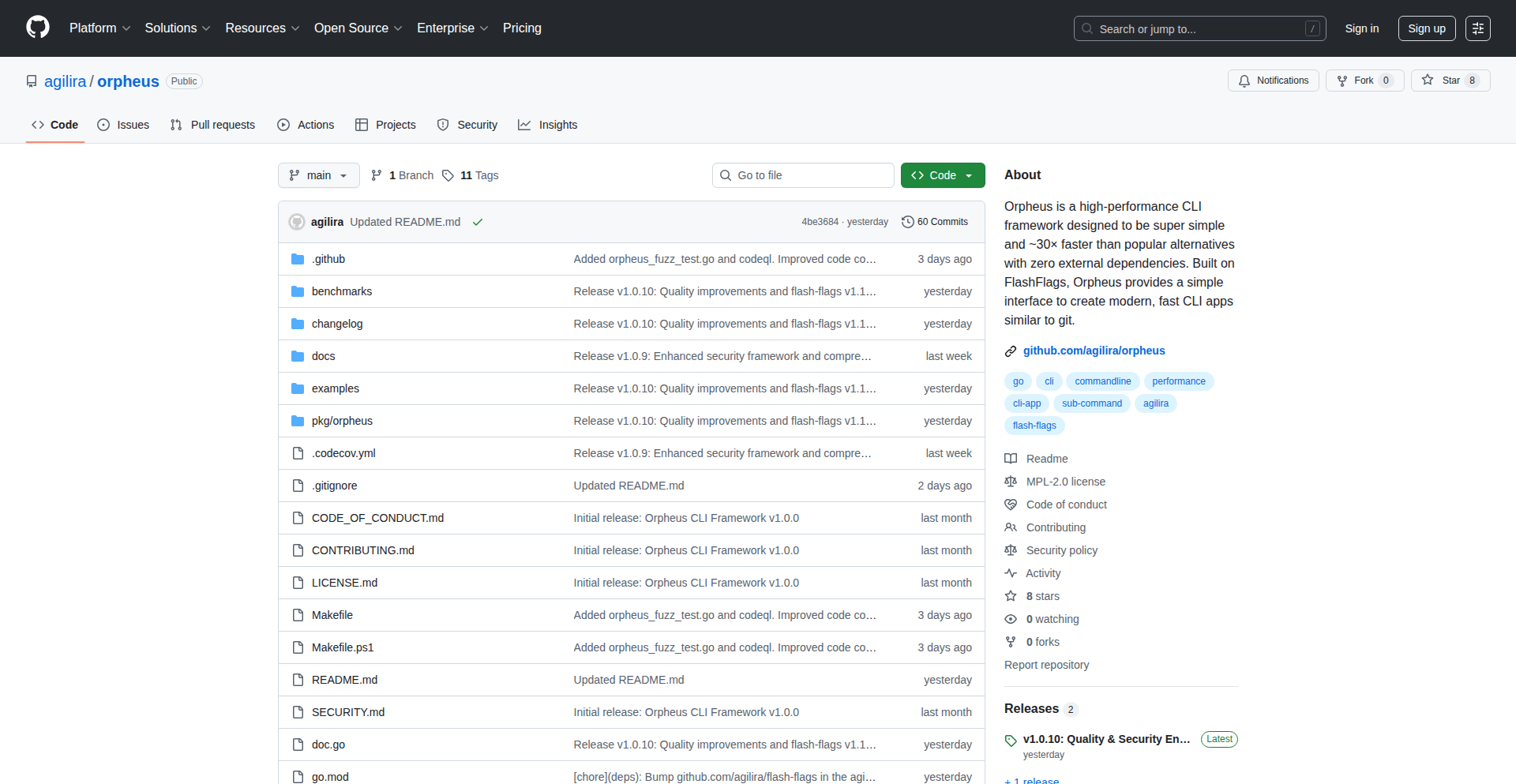
Author
agilira
Description
Orpheus is an ultra-fast Go CLI framework designed for maximum performance and minimal dependencies. It leverages its own internal libraries for features like command-line flag parsing and error handling, achieving speeds up to 30 times faster than common alternatives. Its Git-style nested subcommands and optional observability features make building complex, efficient command-line tools a breeze. So, this is useful because it allows developers to build extremely responsive and lightweight command-line applications that are faster to use and easier to maintain, especially for those who appreciate robust internal tooling and reproducible results.
Popularity
Points 2
Comments 1
What is this product?
Orpheus is a Go framework that helps developers build command-line interface (CLI) tools. Think of it as a specialized engine that makes creating powerful CLI applications in Go much faster and more efficient. Its core innovation lies in its extreme performance, achieved by using its own built-in libraries instead of relying on many external packages. This approach not only speeds up execution but also makes the resulting tools more predictable and easier to test. The "Git-style nested subcommands" mean you can organize your commands in a hierarchical, intuitive way, similar to how Git commands are structured (e.g., `git remote add` or `git checkout -b`). It also offers integrated logging, tracing, and metrics for better insight into what your CLI tool is doing. So, what's the benefit? It means you can build CLI tools that are not only incredibly fast but also very well-organized and have built-in capabilities for understanding their performance and behavior.
How to use it?
Developers can integrate Orpheus into their Go projects to build custom CLI tools. You would typically start by defining your commands and their associated logic within the Orpheus framework. For example, if you're building a data processing tool, you might set up commands like `orpheus process --input data.csv --output results.json`. The framework handles the parsing of these arguments and the routing to the correct function. Its Git-style subcommands allow for creating complex command structures like `orpheus db migrate up` or `orpheus api start --port 8080`. Integration involves importing the Orpheus library and structuring your application's entry point around its command registration system. So, how is this useful for you? It provides a structured and efficient way to build professional-grade CLI tools without reinventing the wheel for common tasks like argument parsing or command routing, making your development process smoother and your tools more performant.
Product Core Function
· High-performance CLI execution: Achieves significantly faster command processing and response times compared to other frameworks, meaning your users get results quicker and your applications feel more snappier. This is valuable for any CLI tool where responsiveness is key.
· Zero external dependencies: Relies on its own internal libraries, leading to smaller binary sizes, fewer potential conflicts with other packages, and a more stable build process. This simplifies dependency management and ensures your tool works reliably.
· Git-style nested subcommands: Allows for intuitive and hierarchical organization of commands, making complex CLIs easier to navigate and use. This improves user experience and reduces the learning curve for your tool.
· Optional observability (logging/tracing/metrics/audit): Provides built-in tools to monitor, debug, and understand the behavior of your CLI application. This is crucial for identifying and fixing issues, and for optimizing performance in production environments.
· Reproducible tests: Ensures that tests run consistently every time, leading to more reliable software and greater confidence in your code. This is invaluable for maintaining code quality and preventing regressions.
Product Usage Case
· Building a fast data processing CLI: Imagine a tool that processes large CSV files. Using Orpheus, you could create a CLI command like `mydata --input large_file.csv --transform uppercase --output processed.csv` that executes these operations with minimal latency, allowing for quicker analysis of large datasets.
· Developing a cloud infrastructure management tool: For managing cloud resources, you might need complex commands like `cloudvm create --name webserver --image ubuntu --size medium --region us-east-1`. Orpheus's nested subcommands would make this structure clean and easy for developers to use when interacting with cloud services.
· Creating a developer workflow automation tool: A tool that automates common development tasks, such as code generation, deployment, or testing. Orpheus's speed and observability features would allow developers to run these complex sequences quickly and monitor their execution for any errors.
· Designing a system monitoring and alerting CLI: A CLI tool that checks system health and sends alerts. Orpheus's built-in logging and tracing capabilities would help developers understand why an alert was triggered and how to troubleshoot the issue efficiently.
37
CanvasPie3DJS
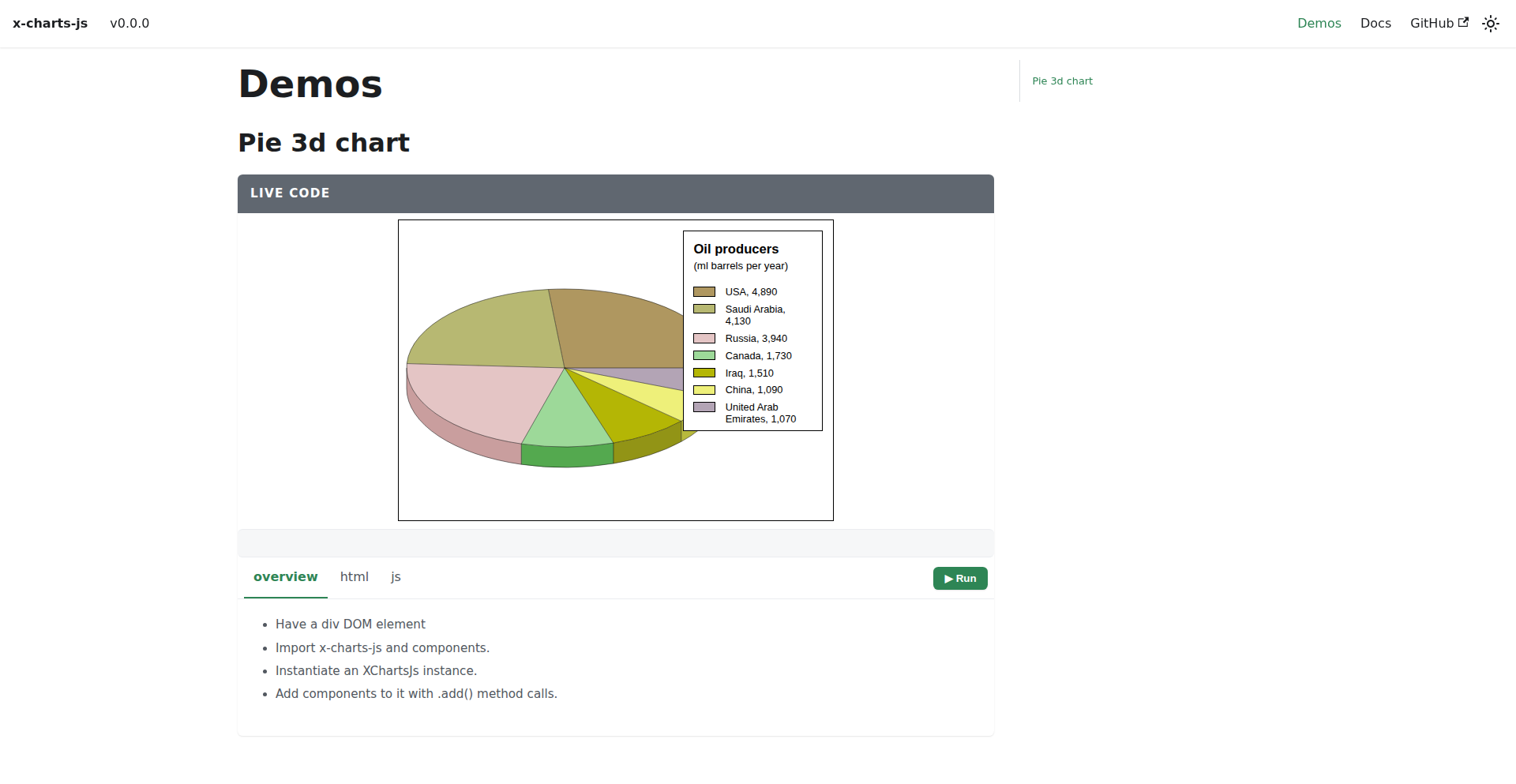
Author
dk0
Description
A JavaScript library that renders interactive 3D pie charts directly in the browser using the HTML5 Canvas API. It tackles the challenge of visualizing complex data in a more engaging and spatially intuitive way than traditional 2D charts, offering a unique perspective on data distribution with its depth rendering.
Popularity
Points 3
Comments 0
What is this product?
CanvasPie3DJS is a novel JavaScript library designed for creating dynamic, three-dimensional pie charts. Unlike standard 2D charts, it leverages the HTML5 Canvas element to draw and render charts with depth, allowing users to explore data segments from various angles. The innovation lies in its sophisticated use of the Canvas API to simulate 3D perspective and lighting, transforming flat data into a visually rich, explorable representation. This provides a more intuitive understanding of proportions and relationships within data sets.
How to use it?
Developers can easily integrate CanvasPie3DJS into their web applications. By including the library and providing a dataset, they can instantiate a 3D pie chart on a designated HTML canvas element. The library offers configuration options for chart size, colors, data labels, and interaction behavior (like rotation and zooming). This makes it ideal for dashboards, data visualization tools, and any web page where presenting data in a visually appealing and interactive manner is crucial. For example, a developer could use it to showcase market share by country or product sales performance in a more engaging format than a simple bar or 2D pie chart.
Product Core Function
· 3D Pie Chart Rendering: Utilizes Canvas API to draw charts with depth and perspective, providing a visually engaging data representation. This is useful for making data more captivating and easier to grasp by adding a spatial dimension.
· Interactive Rotation and Zooming: Allows users to intuitively rotate and zoom the 3D chart, enabling exploration of data from different viewpoints and detailed inspection of segments. This helps users uncover nuances in data they might miss in a static 2D chart.
· Customizable Appearance: Offers options to customize colors, labels, and overall chart aesthetics to match branding or improve readability. This ensures the chart fits seamlessly into any application's design and effectively communicates the intended message.
· Data-Driven Visualization: Directly takes structured data as input and translates it into a visually interpretable 3D chart, simplifying the process of presenting complex information. This means developers can spend less time on chart formatting and more time on data analysis and presentation.
Product Usage Case
· E-commerce Analytics Dashboard: Visualize product sales distribution by category in 3D, allowing managers to quickly see which categories are contributing most to overall revenue. This provides a more intuitive understanding of sales performance than a flat 2D chart.
· Financial Reporting Tool: Display portfolio allocation with depth, enabling investors to see the proportion of different asset classes in a visually appealing and interactive manner. This makes complex financial data more accessible and understandable.
· Scientific Data Exploration: Present experimental results or simulation data in 3D, allowing researchers to identify patterns or anomalies by rotating and zooming through the data points. This can lead to quicker insights and discoveries.
· Interactive Educational Content: Create engaging visual aids for teaching concepts like market share or demographic distribution, making learning more dynamic and memorable for students. This transforms abstract data into a tangible and explorable concept.
38
BrowserFrameAnimator
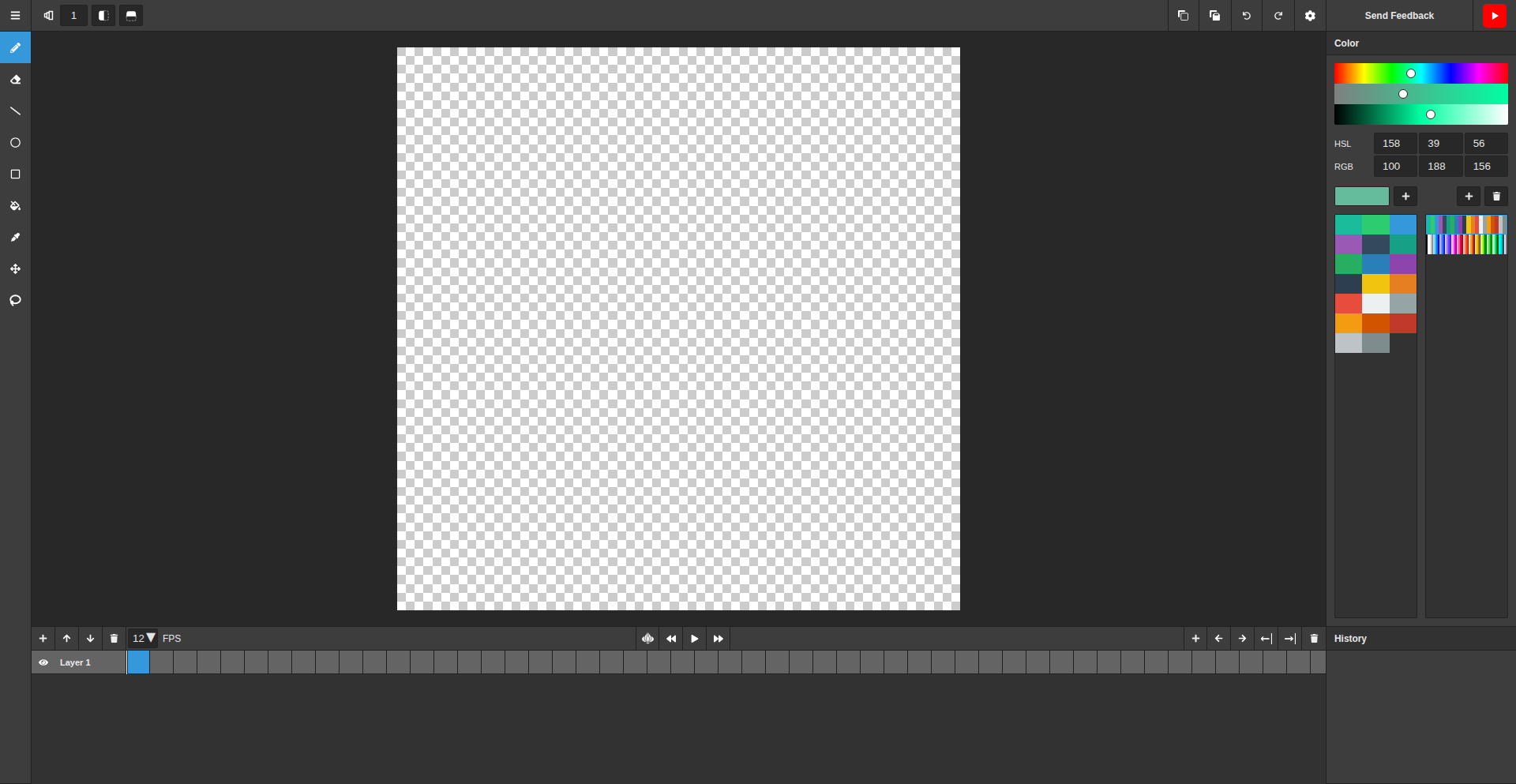
Author
whothatcodeguy
Description
A groundbreaking project that brings frame-by-frame animation directly into the web browser, enabling developers to create fluid, responsive animations without relying on external tools or complex frameworks. It leverages modern browser APIs for efficient rendering and precise control over animation sequences, simplifying the animation workflow for web developers.
Popularity
Points 2
Comments 1
What is this product?
BrowserFrameAnimator is a JavaScript library that allows you to create and control frame-by-frame animations directly within your web browser. Imagine an old-school flipbook; this project essentially lets you build that experience digitally. Instead of complex animation software, you can define each 'frame' (a visual state) and the timing between them using code. The innovation lies in its efficient use of browser capabilities, like Canvas or potentially CSS animations, to render these frames rapidly and smoothly. This means less reliance on heavy frameworks and more direct control, making animation development more accessible and performant for web applications.
How to use it?
Developers can integrate BrowserFrameAnimator into their web projects by including the JavaScript library. You would then define your animation sequence by specifying the visual content for each frame and the duration for each frame to be displayed. This could be done by referencing pre-loaded image assets, dynamically generated graphics using the Canvas API, or even changes in CSS properties. The library provides functions to play, pause, seek, and control the playback speed of your animations. This makes it ideal for interactive elements, loading indicators, simple character animations, or even educational visualizations where precise control over visual progression is key. So, if you want to add dynamic visual flair to your website or web app without a steep learning curve, this provides a code-first, efficient way to do it.
Product Core Function
· Frame definition and sequencing: Allows developers to define individual frames of an animation and the order in which they appear. This is valuable because it provides a structured way to build complex visual narratives, enabling precise control over the animation's progression and timing, which is crucial for engaging user experiences.
· Smooth playback engine: Utilizes efficient rendering techniques, likely leveraging browser-native technologies like Canvas or optimized DOM manipulation, to ensure animations play without stuttering or lag. The value here is in delivering a professional, polished visual experience to users, improving user engagement and perception of quality, even on less powerful devices.
· Playback control API: Offers functions to control the animation's playback, such as play, pause, stop, and seeking to specific frames. This empowers developers to create interactive animations that respond to user input or other events within the application, making the animations dynamic and integrated with the overall user experience.
· Resource management: Potentially includes features for efficient loading and management of animation assets (like images) to minimize memory usage and improve initial load times. This is important for performance-critical web applications, ensuring that animations don't bog down the user's browser, making the website feel faster and more responsive.
Product Usage Case
· Creating custom loading spinners: Instead of using a static GIF or a basic CSS spinner, developers can use BrowserFrameAnimator to craft unique, more engaging frame-by-frame loading animations that reflect the brand's identity. This solves the problem of generic loading indicators by offering a more personalized and visually interesting user experience.
· Developing interactive tutorials or product demos: For web-based applications that require step-by-step visual guidance, this project allows for the creation of fluid, animated walkthroughs where each step is a distinct frame. This solves the challenge of explaining complex processes visually, making them easier for users to understand and follow.
· Building simple character animations for games or interactive stories: Developers can animate characters or objects frame by frame directly in the browser, avoiding the need to export sprite sheets from external tools. This streamlines the game development or interactive storytelling process, allowing for quicker iteration and integration of visual assets.
· Implementing visual feedback for user actions: When a user performs an action, like clicking a button, a short, custom animation can be triggered to provide immediate visual confirmation. This enhances the user experience by making interactions feel more tangible and responsive, addressing the need for clear and immediate feedback in web interfaces.
39
PostgresBrancher CLI
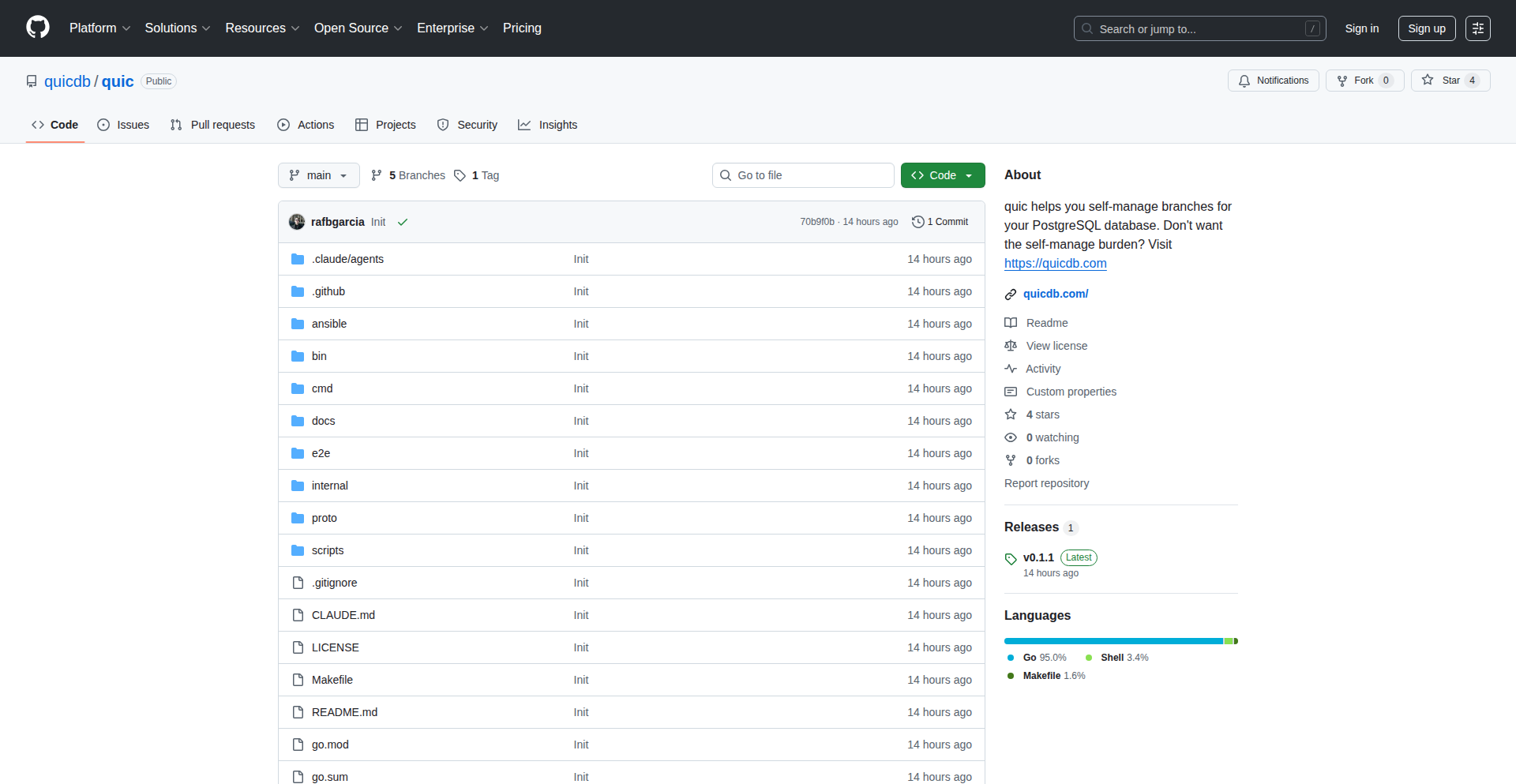
Author
rafaelquicdb
Description
A Go-powered command-line interface that automates the creation of isolated PostgreSQL database branches, enabling developers to experiment, test, or develop features without impacting the main production database. It leverages efficient database cloning techniques to provide instant, reproducible environments.
Popularity
Points 2
Comments 1
What is this product?
This project is a command-line tool written in Go that simplifies the process of creating copies, or 'branches,' of your existing PostgreSQL database. Think of it like version control for your data. Instead of manually backing up and restoring, or complex database replication setups, this CLI uses smart PostgreSQL features to quickly spin up a new, independent copy of your database. This is crucial for development and testing because it allows you to make changes in a safe, isolated space. The innovation lies in its automation and efficiency, making complex database operations accessible to developers directly from their terminal, reducing setup time and potential for human error.
How to use it?
Developers can use this tool by installing the Go binary. Once installed, they can execute commands directly from their terminal to clone their PostgreSQL database. For instance, to create a new branch for feature development, a developer might run a command like `postgres-brancher create feature-branch --source-db=production_db`. This command would then create a new, independent PostgreSQL instance or schema that is a snapshot of the `production_db` at that moment. This new branch can then be connected to a local development environment or a CI/CD pipeline for testing. Integration would involve configuring connection details for the source database and the desired output for the new branch (e.g., a new database instance, a new schema within an existing instance).
Product Core Function
· Instantaneous Database Branch Creation: Leverages efficient PostgreSQL cloning mechanisms (like `pg_basebackup` with point-in-time recovery, or logical replication setups) to quickly create an exact copy of a database. This is valuable because it provides developers with immediate, isolated environments for development and testing, drastically cutting down on waiting times and setup overhead.
· Automated Environment Provisioning: Handles the underlying complexities of database duplication and configuration, allowing developers to focus on coding rather than database administration. This is useful as it democratizes the ability to create testing environments, making them accessible to all team members, not just database experts.
· Isolation for Safe Experimentation: Each created branch is an independent copy, meaning any changes made within the branch do not affect the original production database. This is invaluable for preventing accidental data corruption and encouraging fearless experimentation with new features or bug fixes.
· Reproducible Development Workflows: Ensures that developers can reliably spin up identical database environments for consistent testing and debugging. This solves the common problem of 'it works on my machine' by providing a standardized data foundation for development.
Product Usage Case
· Feature Development: A developer needs to build a new feature that requires significant database schema changes or data manipulation. They can use PostgresBrancher to create a dedicated branch of the production database, make their changes, and test thoroughly without any risk to live data. This helps deliver features faster and with greater confidence.
· Bug Fixing: When a bug is reported, a developer can create a database branch that mirrors the state of the production database when the bug occurred. This allows them to reproduce the bug in an isolated environment and debug it effectively without affecting ongoing operations.
· Integration Testing: In a CI/CD pipeline, a database branch can be automatically created before running integration tests. This ensures that the tests are performed against a clean, representative dataset, leading to more reliable test results and faster feedback loops.
· Performance Benchmarking: To test the performance impact of new queries or application logic, developers can spin up multiple database branches and run benchmarks in parallel. This allows for more accurate performance analysis without impacting production systems.
40
MathAcademy Data Weaver
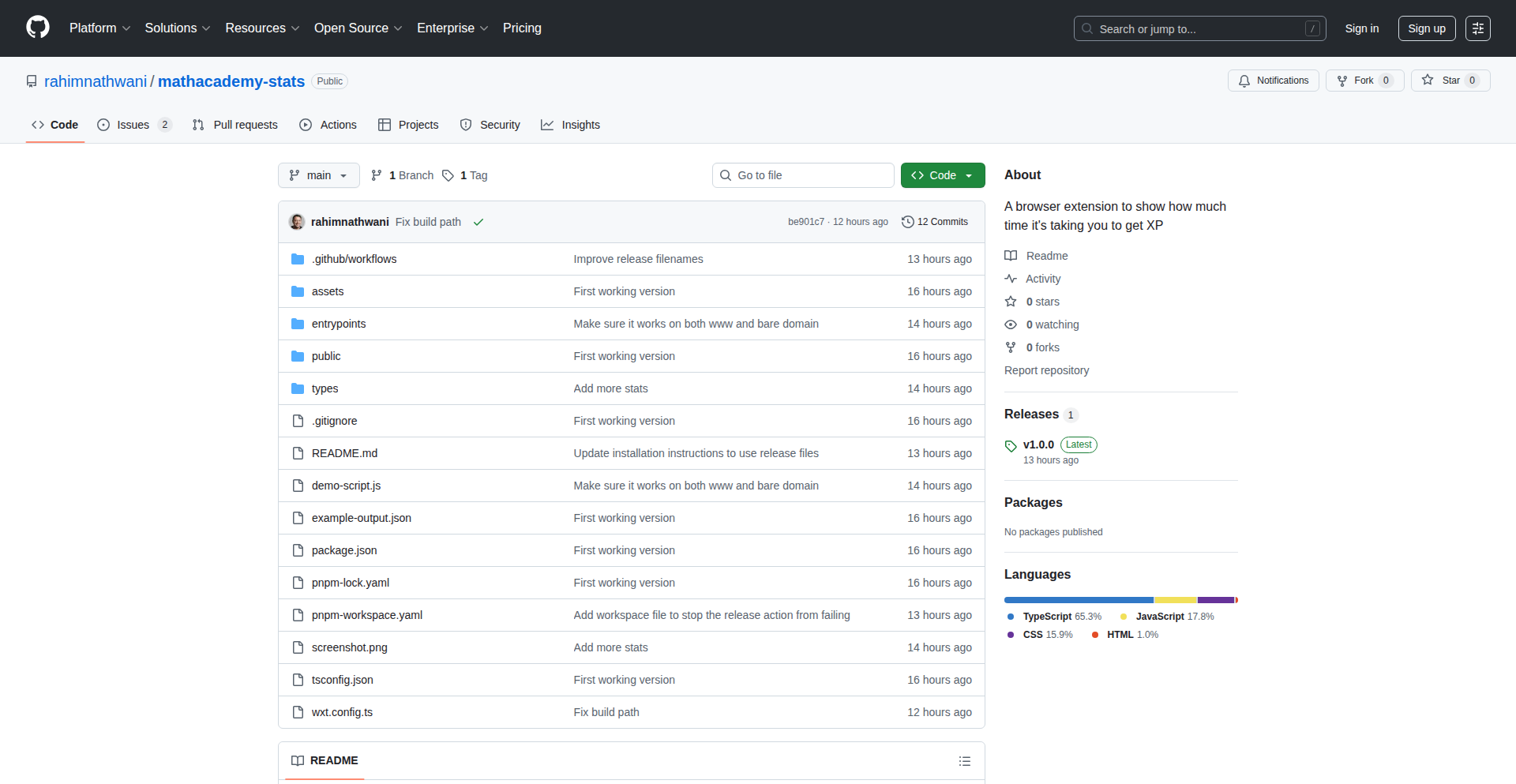
Author
rahimnathwani
Description
A browser extension for Math Academy users that extracts and analyzes learning activity data. It provides insights into student progress, time spent on lessons, and learning efficiency (XP per minute), helping parents and tutors understand where students might be struggling. The core innovation lies in transforming raw, inaccessible learning logs into actionable performance metrics.
Popularity
Points 3
Comments 0
What is this product?
MathAcademy Data Weaver is a browser extension built with WXT, React, and TypeScript. It's designed to fetch all your learning activity data from Math Academy, a popular math learning platform. Instead of just seeing a list of completed lessons, this tool breaks down your progress into meaningful statistics. For example, it calculates 'XP per minute' to show how efficiently you're learning different topics, and identifies if you're spending an unusually long time on certain types of activities, like reviews. This helps pinpoint areas where you might need more support. The innovation is in taking raw user interaction data and turning it into understandable performance metrics, addressing the common problem of not knowing a student's true learning dynamics from within the application itself. The extension automatically filters out extremely long sessions (over 2 hours) to ensure the data accurately reflects focused learning time, preventing skewed results from accidental tab openings or long breaks.
How to use it?
To use MathAcademy Data Weaver, you'll install it as a browser extension for Chrome or Firefox. Once installed, navigate to your Math Academy profile or learning dashboard. The extension will then automatically fetch your activity data. You can then choose to export this raw data into JSON or CSV formats for your own detailed analysis, or view a generated report directly within the extension. This report highlights key metrics like XP per minute, broken down by course and activity type (lessons, reviews, quizzes). This provides a clear, immediate overview of your learning patterns. It's ideal for parents, tutors, or even adult learners who want a deeper understanding of their progress beyond what the standard platform offers. The pre-packaged zip files offer easy installation, so you can quickly integrate this analytical capability into your learning routine.
Product Core Function
· Fetch all learning activity data: This allows you to access detailed records of your interactions within Math Academy, providing a comprehensive dataset that is otherwise inaccessible. This is useful for understanding the full scope of your learning journey.
· Export data to JSON & CSV: This function enables you to save your complete learning history in standard formats, allowing for offline analysis or integration with other data tools you might use. This gives you control over your data for long-term record keeping or advanced exploration.
· Generate detailed statistics report: This is the core analytic feature, providing crucial insights like 'XP per minute' broken down by subject and activity type. This helps you quickly identify efficient learning periods and areas that might require more attention, answering 'where am I making progress and where am I getting stuck?'
· Filter out outlier sessions: By automatically excluding activities longer than 2 hours, the extension ensures that your performance metrics are based on genuine learning engagement, providing a more accurate representation of your learning efficiency. This prevents skewed results and provides a clearer picture of your focused learning time.
Product Usage Case
· A parent wants to understand why their child is struggling with a specific math concept in Math Academy. By using MathAcademy Data Weaver, they can see that the child is spending an unusually long time on review exercises for that concept, indicating a need for additional explanation or practice. This helps them target their support effectively.
· A student is curious about their overall learning efficiency across different math subjects. The extension's 'XP per minute' metric across various courses (e.g., Algebra vs. Geometry) allows them to see which subjects they grasp more quickly and which might require a different learning approach. This empowers them to optimize their study strategy.
· A tutor is managing multiple students on Math Academy and needs a quick way to assess individual progress without deep diving into each student's platform. MathAcademy Data Weaver allows them to export and compare data across students, identifying common challenges or individual learning styles, thus enabling more personalized tutoring.
· An adult learner using Math Academy for self-improvement wants to track their progress over time. The CSV export feature allows them to build a historical performance chart, visualizing their learning curve and identifying periods of rapid improvement or plateaus, which helps maintain motivation and adjust study plans.
41
Meihus - GeoIP Localized Mortgage Calculator
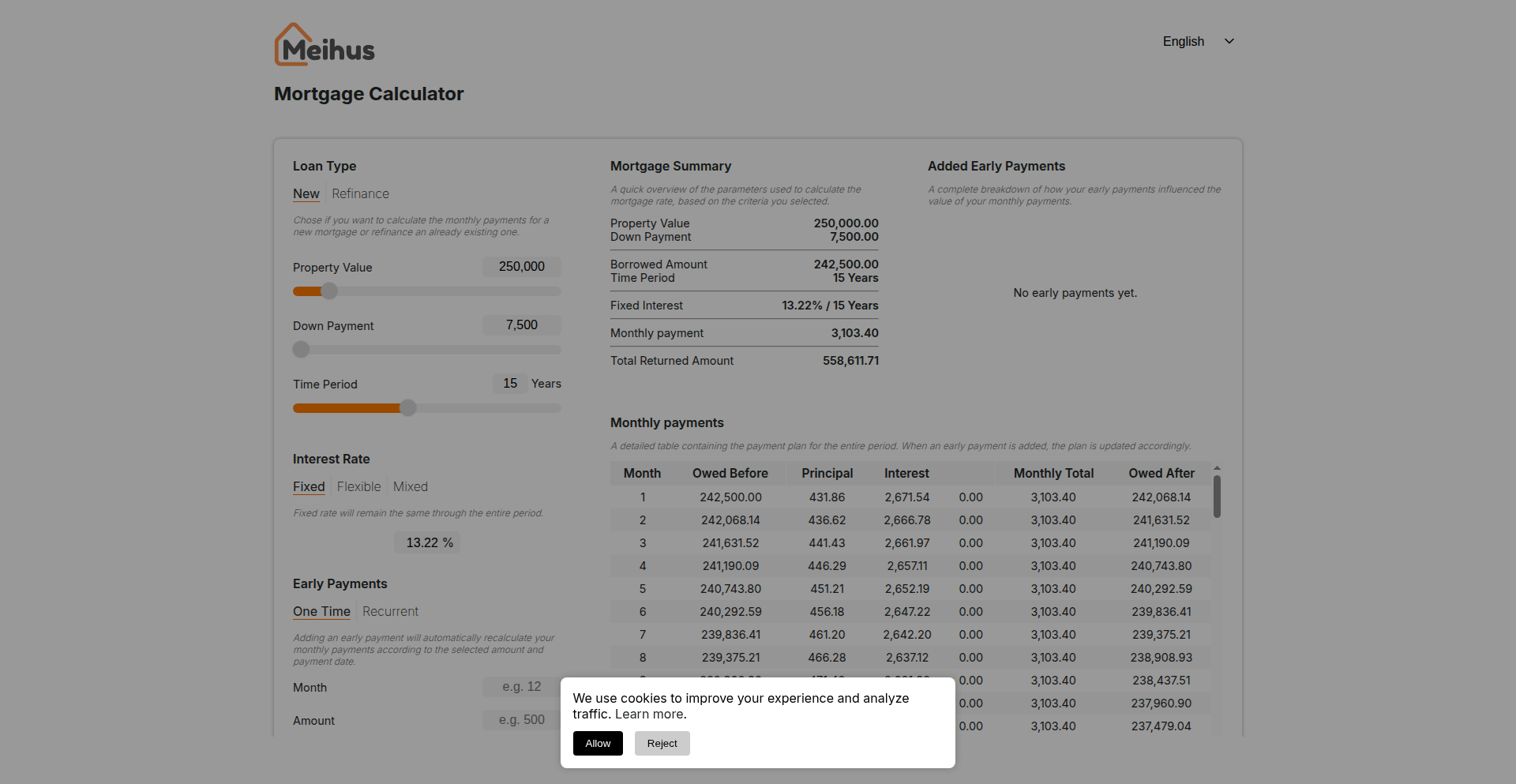
Author
qxsp
Description
Meihus is a mortgage calculator that dynamically adjusts to the user's location and language preferences. Its core innovation lies in its ability to perform IP-based country detection before the page fully loads, and then offering users the choice to select their preferred language. This addresses a common limitation of financial tools that are often US-centric, providing a more globally accessible and personalized experience for calculating early payment savings on mortgages.
Popularity
Points 2
Comments 1
What is this product?
Meihus is a web-based mortgage calculator that intelligently adapts to where you are and what language you prefer. The clever part is that it checks your approximate location using your IP address *before* the whole webpage finishes loading, and then lets you pick the language you want to see it in. This is a big deal because many loan calculators only work well for US users, but Meihus is built to be more flexible, especially for figuring out how much you can save on mortgage interest by making extra payments. So, if you're not in the US or prefer a different language, this tool can still help you understand your mortgage better. This means you get a more relevant and easier-to-understand financial tool, no matter where you are in the world.
How to use it?
Developers can integrate Meihus by embedding it as a widget on their financial or real estate websites. The tool automatically handles the localization process, meaning your users will see the calculator in their detected country's language or their explicitly chosen language. This enhances user experience by providing a familiar interface and relevant currency/tax considerations (though the current description focuses on language and IP detection, this is a logical extension for a localized financial tool). So, if you have a website that deals with mortgages or loans, you can offer your visitors a personalized and accessible calculator that speaks their language, improving engagement and understanding.
Product Core Function
· IP-based country detection: Automatically identifies the user's country from their IP address before the page loads. This allows for pre-selection of the most relevant language and currency settings, making the tool immediately accessible and understandable to a global audience, so users don't have to search for language options.
· User-selectable language: Empowers users to choose their preferred language from a list of supported languages, overriding the automatic detection if desired. This ensures that all users, regardless of their location or browser settings, can interact with the calculator comfortably and effectively, so they can use the tool in a way that makes the most sense to them.
· Early payment savings calculation: Designed to accurately calculate the interest savings over time by making extra mortgage payments. This is a core utility for homeowners looking to optimize their loan repayment strategy, providing clear financial insights to help them save money, so users can make informed decisions about their finances.
Product Usage Case
· A real estate portal targeting international investors: By using Meihus, the portal can present mortgage affordability calculations in the investor's native language, easing their understanding of property financing and increasing the likelihood of engagement, so investors from anywhere can easily assess property costs.
· A global financial advisory service: This service can embed Meihus on their website to offer localized mortgage planning tools to clients worldwide. The multi-language support ensures that clients from diverse linguistic backgrounds receive clear and accurate information, fostering trust and broadening the service's reach, so clients across the globe can get personalized financial advice.
· A mortgage comparison website aiming for international expansion: Meihus allows this website to cater to users in various regions by offering a calculator that automatically adapts to their location and language. This significantly improves the user experience for non-US users, making the comparison process more intuitive and accessible, so more people can compare mortgages effectively.
42
Ephemeral Deployer
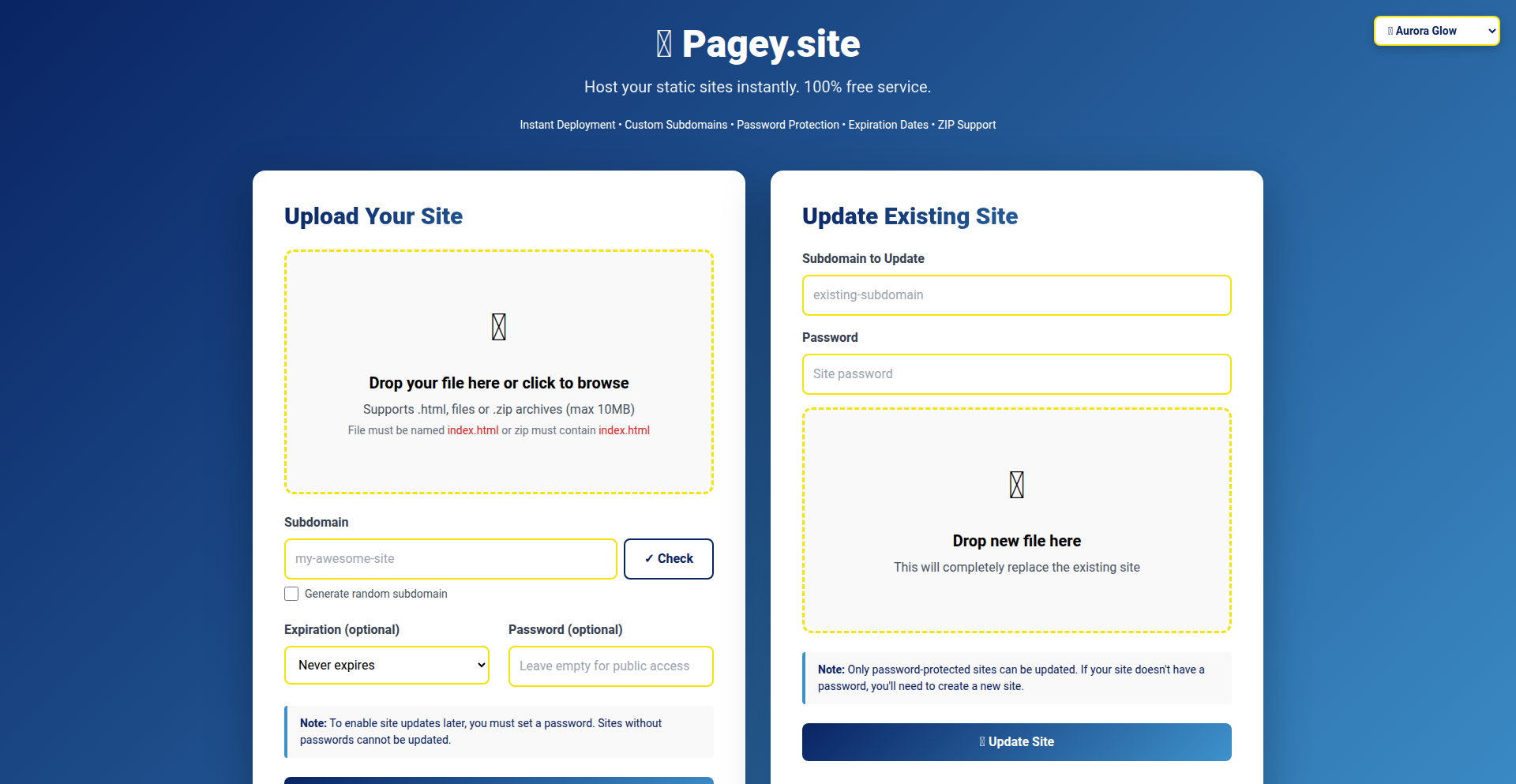
Author
freakynit
Description
A 100% free static site hosting service that allows developers to instantly deploy websites, prototypes, and demos with custom subdomains. It's designed for quick sharing and experimentation, removing the typical friction of setting up hosting infrastructure.
Popularity
Points 1
Comments 2
What is this product?
Ephemeral Deployer is a novel platform offering completely free, instant hosting for static websites. It leverages a streamlined deployment pipeline, enabling users to upload their HTML, CSS, and JavaScript files and have them go live within seconds. The innovation lies in its simplicity and accessibility: no sign-ups, no limits, and optional features like custom subdomains, password protection, and expiration dates, making it ideal for temporary projects or rapid prototyping. This is like having a personal, super-fast deployment server that you don't need to manage.
How to use it?
Developers can use Ephemeral Deployer by simply uploading their static website files directly to the platform. For a quick demo, they can upload their site and immediately get a shareable URL. For more control, they can specify a custom subdomain or enable password protection to keep the site private. Updates are also straightforward, especially for password-protected sites. The core idea is to reduce the overhead of deployment, allowing developers to focus on building and showcasing their work. Think of it as a 'drag-and-drop' deployment for your static projects.
Product Core Function
· Instant Deployment: Upload files and go live in seconds. This solves the problem of lengthy setup times for new projects or quick demos, enabling immediate feedback and sharing.
· Custom Subdomains: Users can choose their own subdomains or receive a random one. This adds a professional touch to shared projects and makes them easier to remember and access.
· Password Protection: Optionally secure sites with a password. This is invaluable for sharing sensitive prototypes or internal demos without exposing them to the public internet.
· Easy Updates for Protected Sites: Seamlessly update content for password-protected sites. This ensures that collaborators or stakeholders can always see the latest version without re-uploading or reconfiguring anything.
· Expiration Dates: Set sites to expire after a certain period. This is perfect for time-limited demos, event landing pages, or proof-of-concept projects, preventing unnecessary hosting costs and clutter.
· Completely Free: No sign-ups, no limits. This democratizes static site hosting, making it accessible to everyone for any experimental purpose, fostering a culture of rapid iteration and sharing.
Product Usage Case
· Sharing a quick landing page for a side project: Upload the HTML, CSS, and JS for your new app's landing page and get a shareable link within seconds. This allows you to quickly gauge interest or gather early sign-ups without the hassle of setting up a server or paying for hosting.
· Demonstrating a front-end prototype to a client: Deploy your interactive prototype with a custom subdomain and password protection. This provides a professional and secure way to showcase your work, ensuring only the intended audience sees it and that they can easily access the latest version.
· Hosting a temporary event registration page: Create a simple static page for an upcoming meetup or conference. Set an expiration date so the page automatically disappears after the event, managing your online presence efficiently.
· Testing a new JavaScript library or framework feature: Quickly deploy a small test application to see how your code behaves in a live environment. The free and instant nature of the service makes experimentation low-risk and high-reward.
· Collaborating on a small static website: Multiple team members can upload updates to a password-protected site, facilitating seamless collaboration on design and content without complex Git workflows for simple static assets.
43
PlayAiOdds: AI-Powered Football Prediction Engine
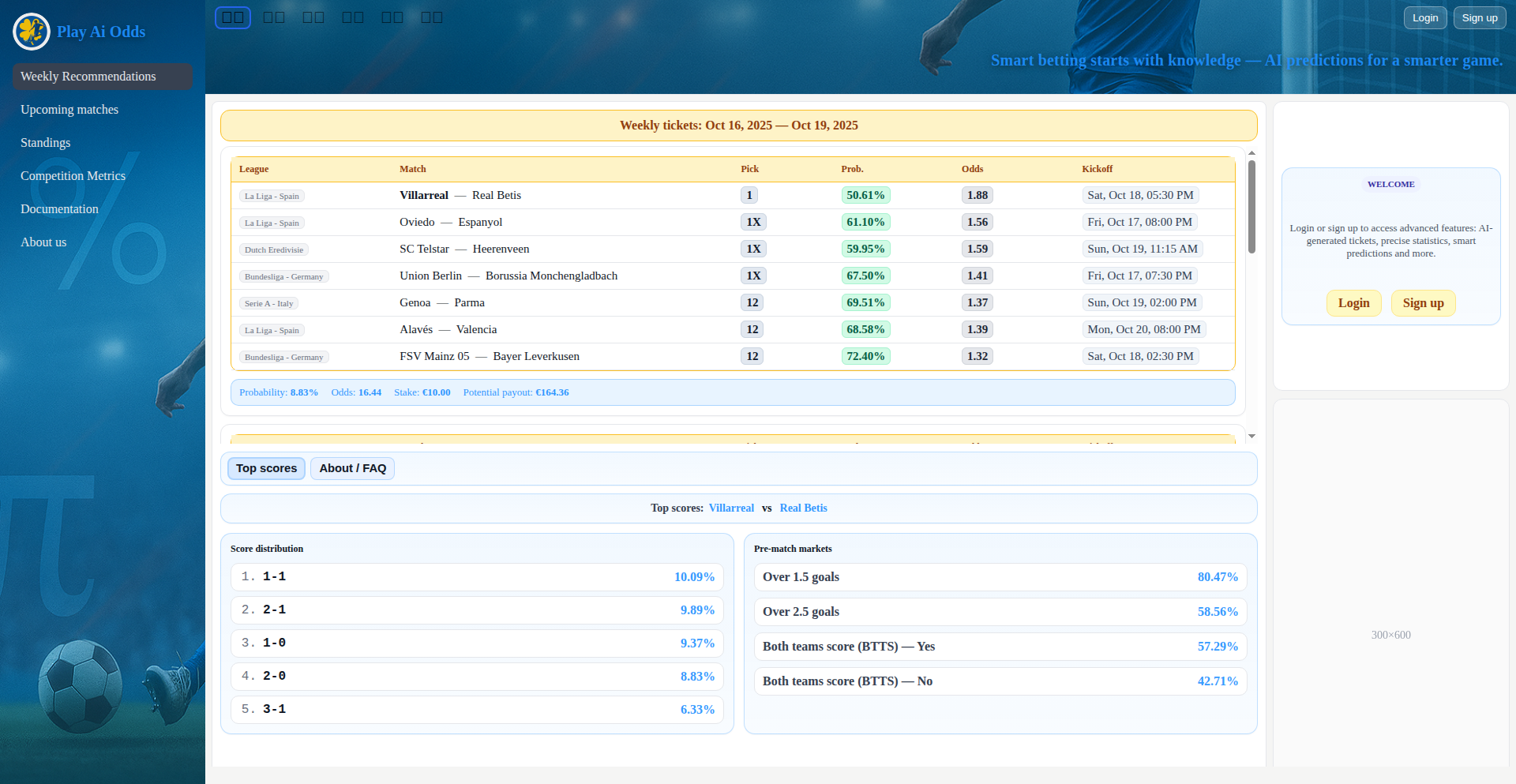
Author
adrienditta
Description
PlayAiOdds is a fascinating Hacker News 'Show HN' project that leverages sophisticated mathematical models and AI to predict football match outcomes and generate betting insights. Its core innovation lies in applying established statistical methods like Poisson, Dixon-Coles, and Glicko ratings, traditionally used in chess and other competitive domains, to the complex world of football. This allows for a data-driven approach to estimating probabilities that go beyond simple win/loss predictions, offering a unique perspective for football enthusiasts and bettors alike. The value is in its ability to distill complex data into actionable insights, demonstrating a creative application of analytical techniques to a popular sport.
Popularity
Points 1
Comments 1
What is this product?
PlayAiOdds is a web application that uses advanced mathematical and statistical models, inspired by systems like Glicko ratings (used in chess for player performance tracking) and Dixon-Coles (a model for predicting sports outcomes), along with AI, to estimate the probabilities of different football match results. Instead of just guessing who will win, it breaks down the likelihood of various scenarios like exact scores or over/under goals. This is innovative because it applies proven, highly analytical frameworks from other competitive fields to football, offering a deeper, more nuanced understanding of match dynamics than traditional methods. So, what's in it for you? It provides a more informed, data-backed way to understand football matches, moving beyond gut feelings to a scientifically grounded perspective.
How to use it?
For developers and data enthusiasts, PlayAiOdds offers a valuable case study in applying statistical modeling and AI to sports analytics. You can explore its methodology, learn how different models contribute to probability estimations, and understand how to integrate such predictive capabilities into your own projects. For football fans and bettors, the website directly provides these AI-generated probabilities and betting insights, allowing them to make more informed decisions about matches. You can visit the website and observe the predictions for upcoming games, compare them with your own analysis, or use them as a tool to understand the underlying statistical likelihoods of various outcomes. So, what's in it for you? It's a live example of advanced analytics in action, with direct benefits for personal interest or potential integration into other sports-related applications.
Product Core Function
· Poisson Distribution Modeling: This technique estimates the probability of a specific number of events (like goals) occurring in a fixed interval, based on historical average rates. Its value lies in providing a foundational statistical basis for predicting goal counts in football matches, helping to understand the likelihood of different scores. This is useful for anyone interested in the statistical likelihood of specific match outcomes.
· Dixon-Coles Model Application: This model refines score predictions by considering the strengths of both home and away teams, as well as their scoring and conceding abilities. Its value is in offering a more sophisticated prediction that accounts for team dynamics, going beyond simple averages. This is helpful for gaining a more accurate prediction of final scores.
· Glicko Rating System Integration: Originally for chess, this system estimates player (or team) strength and uncertainty, dynamically updating it based on performance. Its value is in providing a robust, adaptable measure of team strength that can be used to inform match outcome predictions, accounting for recent form and consistency. This is useful for understanding a team's current standing and predicting their performance against opponents.
· AI-Driven Insight Generation: This involves using artificial intelligence, possibly machine learning algorithms, to process the data and model outputs, identifying patterns and generating actionable betting insights. Its value is in transforming raw statistical probabilities into practical advice or deeper understanding of betting markets. This is useful for those looking for data-backed recommendations or a clearer understanding of betting opportunities.
Product Usage Case
· Scenario: A developer wants to build a sports analytics dashboard. PlayAiOdds demonstrates how to integrate various statistical models (Poisson, Dixon-Coles) to estimate match outcomes, providing a blueprint for data processing and visualization techniques. So, what's in it for you? It offers practical code examples and architectural ideas for building similar sports prediction tools.
· Scenario: A football enthusiast wants to understand why certain match outcomes are more likely than others. By exploring PlayAiOdds, they can see how abstract mathematical models translate into concrete probability percentages for events like 'over 2.5 goals' or specific scorelines. So, what's in it for you? It demystifies complex statistical concepts and shows their real-world application to a familiar context.
· Scenario: A sports bettor is looking for a more objective approach to placing wagers. PlayAiOdds provides AI-generated probabilities and betting insights, allowing them to compare their own analysis with data-driven predictions and potentially improve their decision-making process. So, what's in it for you? It offers a tool that can lead to more informed betting strategies by reducing reliance on intuition alone.
· Scenario: A student is learning about applying predictive modeling in different domains. PlayAiOdds serves as an excellent educational example of how established quantitative models and AI can be creatively applied to a popular and complex area like professional football. So, what's in it for you? It provides a real-world project to study and learn from, illustrating the power of data science in diverse fields.
44
ATProto-Native Discussion Hub
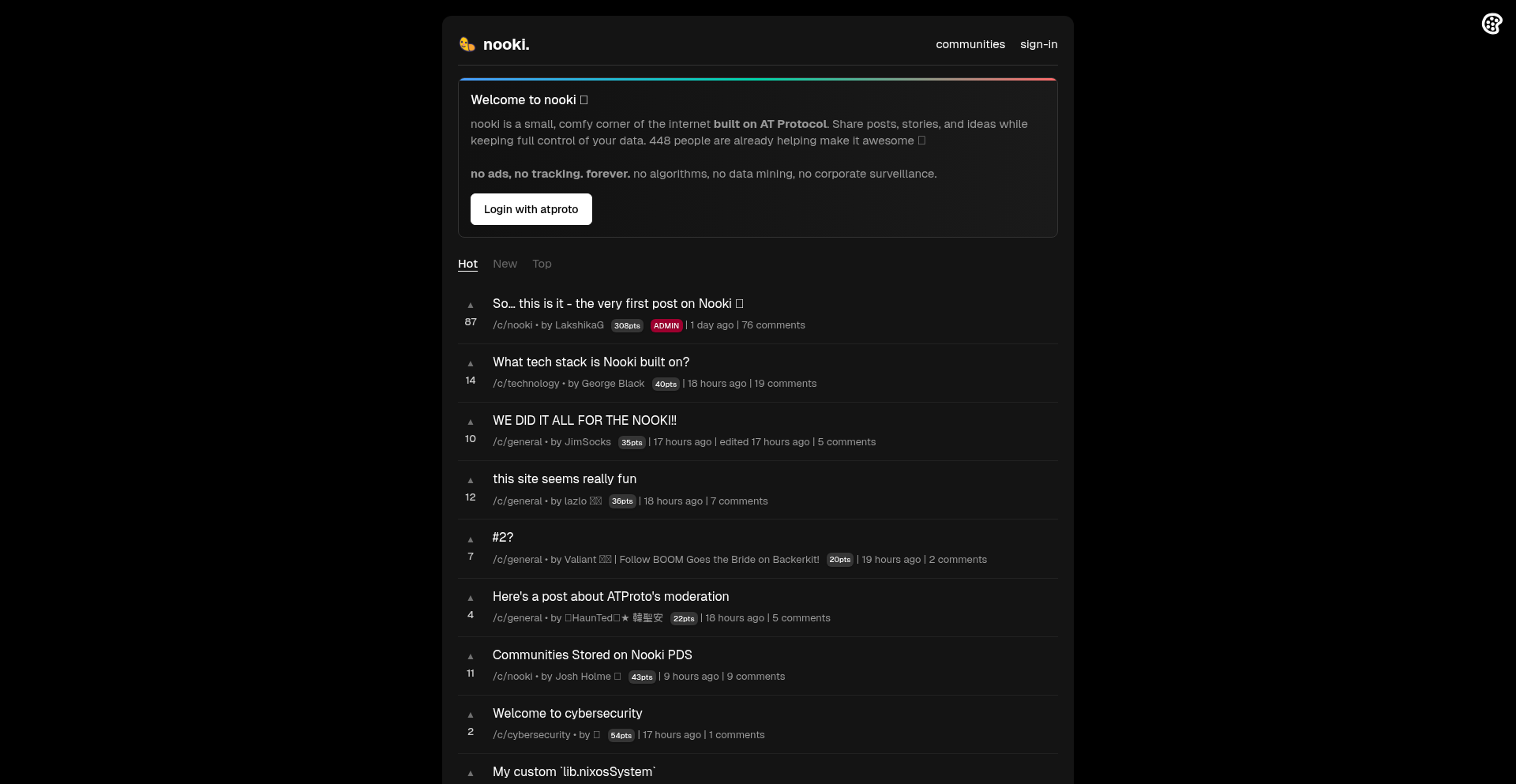
url
Author
lakshikag
Description
nooki.me is a minimalist discussion platform built on ATProto, the decentralized social protocol behind Bluesky. It aims to recreate the feel of old-school forums, emphasizing slower, calmer, and more personal conversations, while leveraging the benefits of a decentralized network. Unlike platforms optimizing for engagement, nooki.me prioritizes user ownership of data (posts, comments, communities) making them portable across compatible applications.
Popularity
Points 2
Comments 0
What is this product?
nooki.me is a community-building tool that uses ATProto, a modern decentralized social networking standard. Think of ATProto as a shared, open digital town square where your conversations and communities aren't locked into one specific app. nooki.me is an implementation of this protocol, offering a clean, text-focused interface designed for meaningful discussion rather than endless scrolling. The innovation here lies in its focus on user data ownership and portability, meaning your identity and content can exist across different ATProto-compatible apps, fostering a more open and user-centric social web.
How to use it?
Developers can use nooki.me as a foundation for building their own discussion communities or integrate its functionalities into existing applications. By leveraging ATProto, developers can ensure that their community's data is owned by the users, not by a single platform. This means users can engage with your community on nooki.me and potentially access their content or interact with others through different ATProto-compliant clients. For integration, one would typically interact with the ATProto API to manage posts, user identities, and community structures. This is particularly useful for building niche forums, private community spaces, or any application where user data sovereignty is a key requirement.
Product Core Function
· Decentralized Data Storage: Posts, comments, and communities are stored on the AT network, ensuring users own their data and can migrate it to other compatible apps, providing freedom from vendor lock-in.
· Minimalist Text-Based UI: Focuses on clear, distraction-free text discussions, ideal for thoughtful conversations and reducing information overload, making it easier to engage without feeling overwhelmed.
· User-Owned Identity and Content: Empowers users by giving them full control over their digital identity and contributions, fostering a sense of ownership and permanence for their online presence.
· Community Creation and Management: Allows for the establishment of distinct communities, enabling focused discussions around specific topics or interests, creating dedicated spaces for like-minded individuals.
· Cross-App Compatibility: Content and identity are portable across ATProto-compatible applications, offering flexibility and future-proofing for user data and interactions.
Product Usage Case
· Building a niche academic discussion forum where researchers can share papers and engage in in-depth debates, knowing their contributions are permanently stored and portable.
· Creating a private community space for a software development team to discuss project ideas and technical challenges, with the assurance that all conversations are owned by the team and not lost if the platform changes.
· Launching a fan club for a specific hobby, where members can share their passion and creations in a calm, organized environment, free from the noise of mainstream social media.
· Developing a decentralized alternative to traditional blogging platforms, where authors retain full ownership of their articles and can syndicate them across multiple ATProto-enabled clients.
· Establishing a support group for a specific interest, providing a secure and private space for members to share experiences and advice, with the peace of mind that their personal information is not being exploited.
45
Client-Side PDF Canvas Renderer
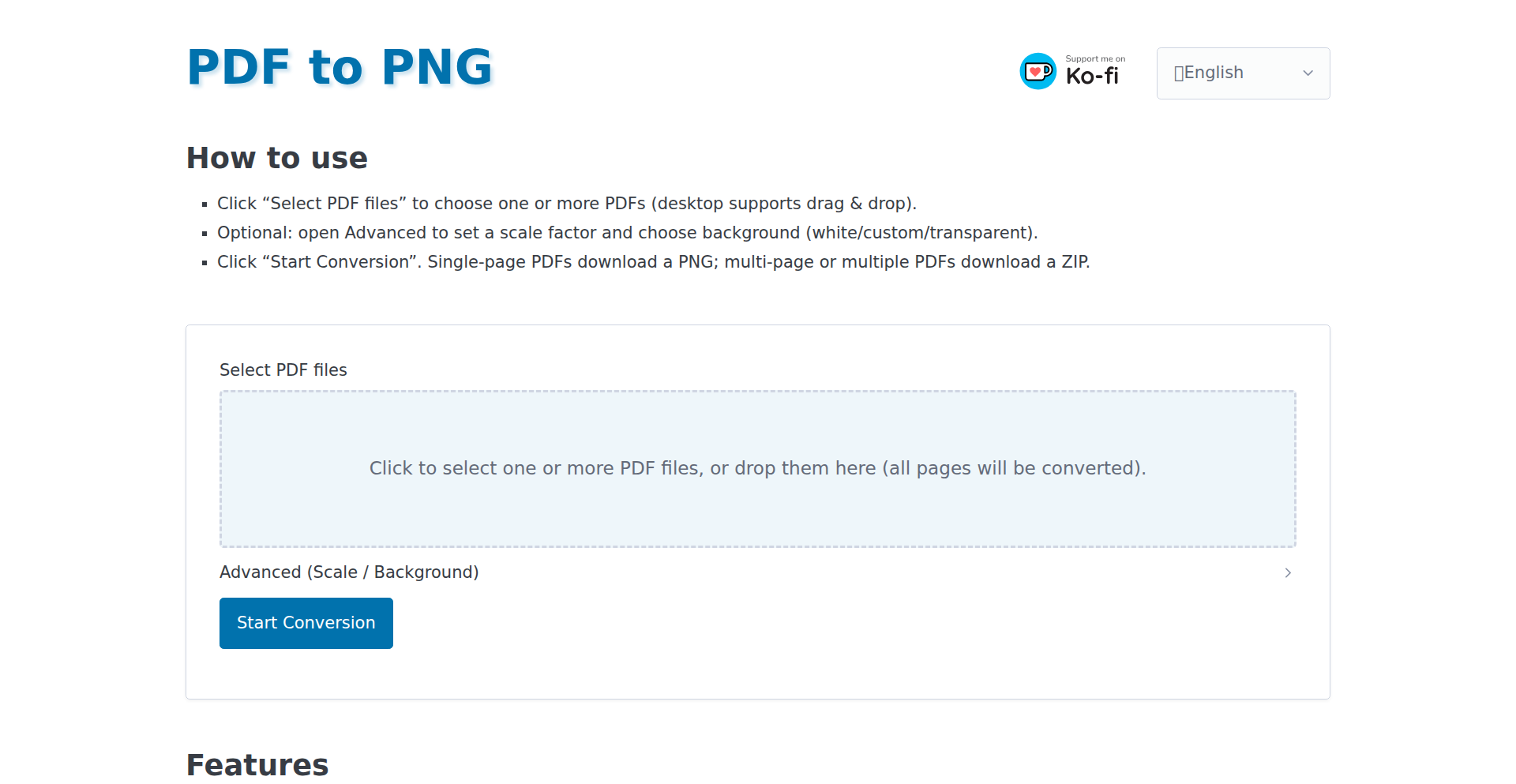
Author
msdg2024
Description
A web-based application that converts PDF documents into PNG images entirely within your browser. Leveraging PDF.js, it processes all files locally, ensuring privacy and speed. Users can convert multiple PDFs, customize image scaling and background, and download batches as ZIP archives. This bypasses the need for server-side processing, making it ideal for handling sensitive documents.
Popularity
Points 2
Comments 0
What is this product?
This project is a browser-based PDF to PNG converter. It uses a JavaScript library called PDF.js, which is originally developed by Mozilla, to read and render PDF files directly in your web browser. The core innovation here is that absolutely no files are sent to any server. All the heavy lifting – reading the PDF, rendering its pages, and converting them into PNG images – happens on your own device. This is a significant step for privacy and speed, as it eliminates the latency and security concerns associated with uploading documents to a remote server. It's like having a miniature PDF rendering engine running right in your browser tab.
How to use it?
Developers can use this project by simply accessing the provided web link (https://pdftopng.cc/). For integration into other applications or workflows, the underlying PDF.js library can be incorporated. This involves including the PDF.js library in your project, and then using its API to load a PDF file and render its pages onto an HTML5 Canvas element. From the Canvas, you can then export the image data as a PNG. This approach is particularly useful for building internal tools where document privacy is paramount, or for creating web applications that require on-the-fly image conversion without server infrastructure.
Product Core Function
· Client-side PDF rendering: Utilizes PDF.js to process PDF files directly in the browser, ensuring data privacy and eliminating server costs. This is valuable for applications handling sensitive information or for developers wanting to avoid backend infrastructure.
· Batch conversion: Allows for the conversion of multiple PDF files simultaneously, significantly speeding up workflows for users dealing with numerous documents. The ability to process several files at once saves considerable time and effort.
· Customizable image output: Offers options to control the scale of the output image and set background colors (including transparent), providing flexibility for various design and integration needs. This allows users to tailor the PNG output to specific requirements, whether for web display, print, or other uses.
· ZIP archive download: Bundles converted images into a single ZIP file for easy download and management, simplifying the handling of multiple output files. This streamlines the process of receiving and organizing the generated PNGs, especially when converting many pages or PDFs.
· Mobile compatibility: Ensures the converter functions seamlessly on mobile devices, extending its usability to a wider range of users and scenarios. This makes the tool accessible and practical for users on the go, without requiring a desktop computer.
Product Usage Case
· A freelance graphic designer needs to quickly convert several scanned documents (PDFs) into high-resolution PNGs for a client presentation without uploading the sensitive contract details. They use the Client-Side PDF Canvas Renderer, drag and drop the PDFs, select a transparent background, and get all the PNGs in a ZIP file within minutes, all processed locally on their laptop. This saves them from using potentially insecure online converters and the time spent waiting for uploads.
· A small internal team is developing a web application that allows users to upload PDF invoices and then display specific pages as images within the application. Instead of setting up a costly server-side image processing service, they integrate the PDF.js library directly into their frontend. When a user uploads an invoice, the application uses PDF.js to render the relevant pages client-side and displays them, ensuring user data never leaves their browser. This significantly reduces development complexity and operational costs.
· A developer is working on a personal project to archive old personal documents. They have a collection of PDFs containing personal records that they want to convert to PNG for easier searching and backup. They use the Client-Side PDF Canvas Renderer to batch convert all their PDFs locally, choosing a white background for clarity. This provides a fast, private, and free solution for digitizing their personal archives without the risk of uploading sensitive information to third-party services.
46
Tdycoder: Local AI Code Companion
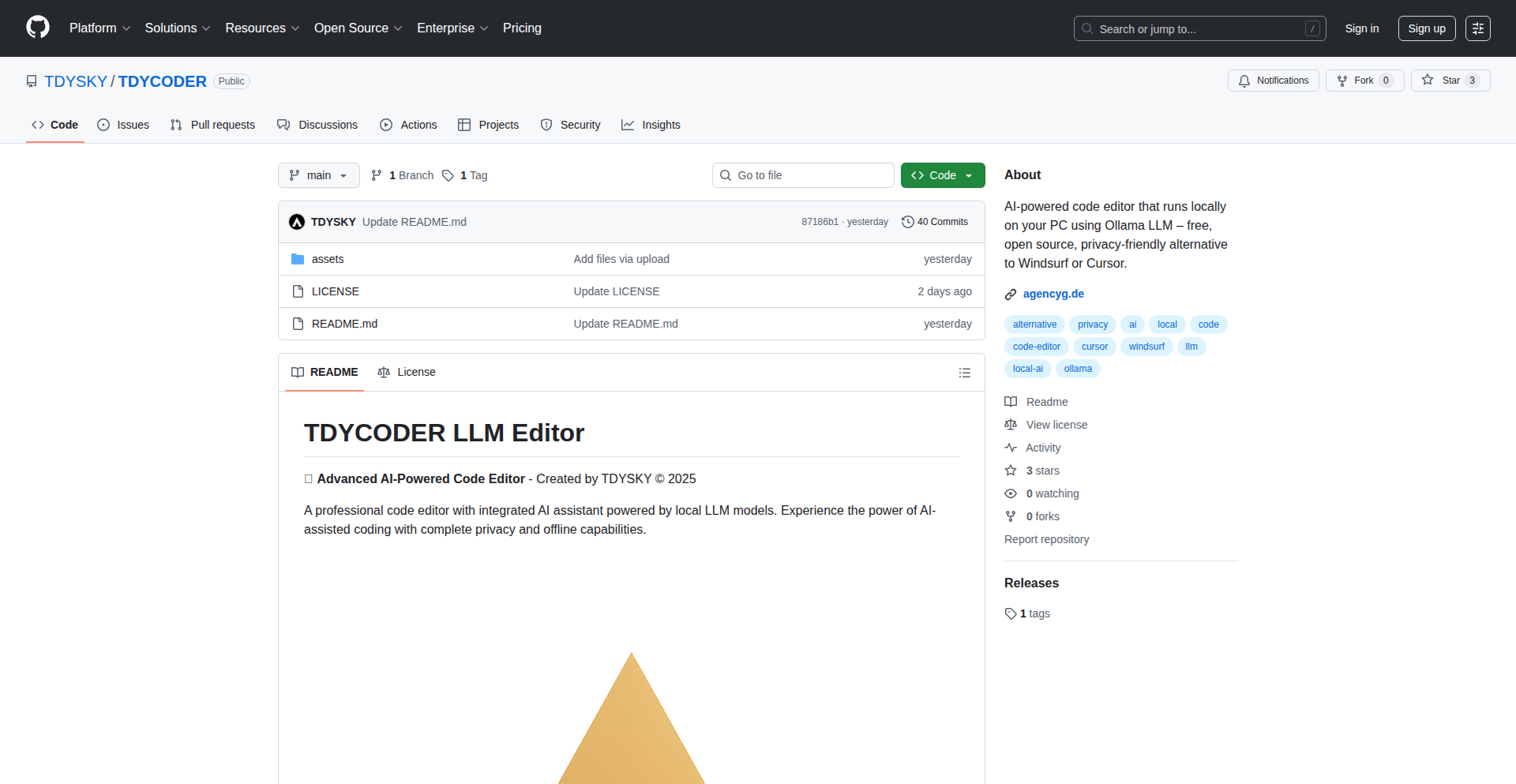
Author
TDYSKY
Description
Tdycoder is a local AI-powered code editor that leverages Ollama's Large Language Models (LLMs) to assist developers. It aims to provide intelligent coding support directly on your machine, reducing reliance on external, potentially costly, cloud-based services. The innovation lies in bringing sophisticated AI code generation and assistance capabilities offline, making advanced developer tools more accessible and private.
Popularity
Points 2
Comments 0
What is this product?
Tdycoder is a desktop application that integrates AI directly into your coding workflow. Instead of sending your code to a remote server for analysis or generation, it uses Ollama, an open-source framework, to run LLMs locally. This means your code stays on your computer, offering enhanced privacy and offline functionality. The core technical idea is to create a 'smart' editor that understands your code context and can suggest completions, generate code snippets, explain existing code, or even help debug, all powered by AI models running on your own hardware. This avoids the latency and cost associated with cloud-based AI coding tools.
How to use it?
Developers can use Tdycoder by installing the application and integrating it with their existing projects. It acts as a frontend for Ollama, allowing you to select and run various LLMs that are compatible with Ollama. Once set up, as you write code, Tdycoder can proactively offer suggestions, answer questions about your code, or generate new code based on natural language prompts. It's designed to be a helpful assistant within your favorite IDE or as a standalone editor. For integration, it would typically involve pointing Tdycoder to your local Ollama installation and ensuring it can access your project files.
Product Core Function
· Local AI Code Completion: Provides intelligent, context-aware code suggestions directly within the editor, reducing typing time and errors. This is valuable because it speeds up development and helps you write cleaner code by suggesting best practices.
· AI-Powered Code Generation: Allows developers to generate code snippets or even entire functions based on natural language descriptions, accelerating the creation of boilerplate or complex logic. This is useful for quickly prototyping or implementing common patterns.
· Code Explanation and Debugging Assistance: Helps developers understand unfamiliar code or identify potential issues by providing AI-driven explanations and debugging hints. This is beneficial for learning new codebases or quickly resolving bugs.
· Offline AI Capabilities: Enables AI coding assistance without an internet connection, ensuring productivity even in environments with limited connectivity and enhancing data privacy. This is valuable for developers who work remotely or need to maintain strict data security.
· Ollama LLM Integration: Supports a range of LLMs through the Ollama framework, offering flexibility and the ability to choose models that best suit specific coding tasks or preferences. This allows for customization and access to a growing ecosystem of AI models.
Product Usage Case
· A junior developer struggling with a new programming language can use Tdycoder to get instant explanations of syntax and common patterns, significantly reducing their learning curve and frustration.
· A senior developer working on a large, legacy codebase can use Tdycoder to quickly understand complex functions or generate repetitive code for new features, saving significant time and effort.
· A developer working on sensitive intellectual property can use Tdycoder to leverage AI assistance without sending their code to a third-party cloud service, ensuring their data remains private and secure.
· A developer in a remote location with unreliable internet access can continue to receive intelligent coding assistance from Tdycoder, maintaining their productivity without interruption.
47
EmuDevz Interactive Emulator Builder

Author
rodri042
Description
EmuDevz is an open-source interactive game designed to teach developers the intricate process of building an emulator from the ground up. It offers guided tutorials for constructing an emulator and a 'free mode' for players to experiment with emulating different platforms like the Game Boy. The core innovation lies in gamifying complex computer science concepts, making emulator development accessible and engaging.
Popularity
Points 2
Comments 0
What is this product?
EmuDevz is an educational game that breaks down the complex process of building a computer emulator into manageable, interactive steps. Instead of dry documentation, it uses a game-like approach to guide users through understanding how a CPU executes instructions, how memory is managed, and how to simulate hardware components. The innovation is in transforming abstract technical concepts into a hands-on, visual learning experience, which means you can learn to build emulators by playing a game, rather than just reading about it.
How to use it?
Developers can use EmuDevz as a learning tool. By playing through the guided tutorials, they'll progressively build a functional emulator. The 'free mode' allows them to apply these learned principles to other platforms, acting as a sandbox for their creativity. It's designed to be a self-paced learning environment, meaning you can jump in anytime and start building, making it easy to integrate into your personal development learning path.
Product Core Function
· Interactive emulator construction: Allows users to directly implement and test emulator components, fostering a deep understanding of hardware simulation. This provides practical coding experience that translates directly to real-world development challenges.
· Guided tutorial system: Breaks down the complex architecture of an emulator into sequential, understandable lessons. This ensures that beginners can follow along and learn the fundamental building blocks of emulation without feeling overwhelmed.
· Free mode for platform exploration: Enables users to apply learned concepts to emulate different gaming consoles or other systems. This offers a sandbox for experimentation and reinforces learning through diverse problem-solving scenarios.
· Open-source MIT license: Guarantees that the code is freely available for modification and distribution, encouraging community contributions and further development. This means developers can build upon EmuDevz, adapt it for their own projects, or simply study its internals for inspiration.
Product Usage Case
· Learning CPU instruction execution: A beginner developer struggling with understanding how a CPU processes commands can use EmuDevz's interactive lessons to build and test their own instruction decoder, making abstract concepts tangible.
· Understanding memory management: A student learning about computer architecture can use EmuDevz to simulate memory access for an emulator, gaining practical insight into how programs interact with RAM in a way that reading a textbook cannot provide.
· Experimenting with different architectures: An experienced developer looking to understand the nuances of emulating different systems, like a classic arcade machine or an early home computer, can leverage EmuDevz's free mode to rapidly prototype and explore these possibilities.
48
SnapSort AI Photo Organizer

Author
sumit-paul
Description
SnapSort is a cross-platform application that leverages Google's Gemini AI to automatically sort and categorize your photos. It addresses the common problem of cluttered digital photo libraries, especially those filled with screenshots and downloaded images, by intelligently organizing them into relevant categories like portraits, food, nature, or documents. This allows users to quickly find and manage their visual content, bringing order to digital chaos.
Popularity
Points 2
Comments 0
What is this product?
SnapSort is a desktop application that uses advanced Artificial Intelligence, specifically Google's Gemini model, to understand the content of your photos. Think of it like a smart assistant for your pictures. When you point SnapSort to a folder of photos, it sends each image to Gemini (using your own API key, so your photos stay private and on your device). Gemini analyzes the image and tells SnapSort what it is – for example, a picture of a person, a document, a meal, or a landscape. SnapSort then uses this information to automatically group your photos into sensible categories. The innovation lies in applying powerful, general-purpose AI to a common, everyday problem: disorganized photo collections, making advanced AI accessible for personal file management.
How to use it?
Developers and general users can use SnapSort by downloading the application for macOS, Windows, or Linux. After installation, the primary step is to provide your Google Gemini API key. This key allows SnapSort to communicate with the Gemini AI model on your behalf. Once the API key is set up, you can direct SnapSort to the folders containing your photos (e.g., Downloads, Desktop, Pictures). The app will then process these images, categorizing them based on the AI's analysis. You can choose to have the organized images copied or moved into new, categorized folders. The Pro version offers advanced features like background monitoring to automatically sort new photos as they appear and the ability to define custom categories or perform move operations.
Product Core Function
· AI-Powered Photo Categorization: Leverages Google's Gemini to analyze images and assign them to categories like 'portraits', 'food', 'nature', or 'documents'. This provides an intelligent way to automatically sort diverse image collections, making it easy to find specific types of photos quickly.
· Cross-Platform Compatibility: Runs on macOS (Intel & ARM), Windows, and Linux, ensuring that users on different operating systems can benefit from automated photo organization.
· Privacy-Focused Image Handling: Processes images using the user's own API key, ensuring that photos are analyzed on the device and never uploaded or stored by SnapSort, addressing privacy concerns.
· Automated Folder Organization: Offers the ability to automatically copy or move categorized images into designated folders, streamlining the process of creating an organized digital library.
· Background Monitoring (Pro Version): Continuously monitors specified folders for new images and automatically categorizes them, maintaining an organized library without manual intervention.
· Customizable Categories (Pro Version): Allows users to define their own specific categories beyond the default ones, tailoring the organization to their unique needs and workflows.
Product Usage Case
· A user who frequently takes screenshots for work or personal reference, but then forgets about them, can use SnapSort to automatically move all screenshots into a dedicated 'Screenshots' folder or categorized by document type, preventing clutter in their Downloads folder.
· A photographer who has thousands of photos from various events and travel, stored in a single large folder, can use SnapSort to automatically sort them into categories like 'People', 'Landscapes', 'Food', and 'Events', making it significantly easier to locate specific photos for sharing or projects.
· A student who downloads many research papers and reference images, often mixed with other downloaded files, can set up SnapSort to monitor their Downloads folder and automatically create folders for 'Documents', 'Charts', and 'Images', keeping their academic resources organized.
· A social media manager who needs to quickly find and organize visual assets for different campaigns can use SnapSort's custom category feature to tag images with campaign names or themes, streamlining content preparation.
49
KexaAI Cloud Security Posture Manager
Author
patrick4urcloud
Description
KexaAI is a premium AI-powered cloud security solution built upon the open-source Kexa.io. It addresses the challenge of managing multi-cloud security and compliance by offering a unified web interface for visualization, rule management, and AI-driven remediation assistance, making complex cloud security accessible and actionable for developers and security teams.
Popularity
Points 2
Comments 0
What is this product?
KexaAI is a sophisticated platform designed to simplify and enhance cloud security management across multiple cloud providers like AWS, GCP, and Azure. It builds upon the foundation of Kexa.io, an open-source tool that scans cloud configurations for misconfigurations. The key innovation in KexaAI is the addition of a user-friendly web interface and AI capabilities. Instead of just identifying issues by looking at code files (Infrastructure-as-Code), KexaAI provides a visual dashboard to see your entire cloud security health at a glance. It also offers a no-code rule builder, allowing you to create or modify security rules without needing deep technical expertise in coding. Furthermore, its AI Remediation Assistant provides intelligent suggestions and guidance, often based on industry standards like CIS benchmarks, to help fix security vulnerabilities more efficiently. So, the core technical insight is using a combination of robust scanning, a streamlined UI, and AI to democratize cloud security and make it easier to manage at scale.
How to use it?
Developers and security teams can integrate KexaAI into their workflows to proactively monitor and secure their multi-cloud environments. After setting up Kexa.io to scan your cloud accounts and Infrastructure-as-Code files, you can access the KexaAI web interface. This interface allows you to visualize all detected security posture issues across AWS, GCP, Azure, and other supported clouds in a single pane of glass. You can then use the UI to manage existing security rules or create new ones using the intuitive no-code rule builder, tailoring your security policies to your specific needs. When a misconfiguration is found, the AI Remediation Assistance provides contextual insights and actionable steps to fix the issue, often referencing established security benchmarks. This means you can quickly understand the problem and how to resolve it without having to spend hours digging through complex configuration files or documentation. This is particularly useful for teams managing distributed cloud infrastructure where manual oversight is challenging.
Product Core Function
· Multi-Cloud Security Posture Visualization: Provides a centralized web interface to see the security health of all your AWS, GCP, Azure, and other cloud resources at once, helping you quickly identify and prioritize risks across your entire infrastructure.
· No-Code Rule Builder: Allows you to create and customize security and compliance rules through a graphical interface, eliminating the need for complex coding and making security policy management more accessible to a wider range of users.
· AI Remediation Assistance: Leverages artificial intelligence to analyze identified misconfigurations and provide clear, actionable insights and suggested fixes, often based on best practices like CIS benchmarks, speeding up the remediation process and reducing manual effort.
· Infrastructure-as-Code (IaC) Native Scanning: Continues to build on the open-source Kexa.io's ability to scan your cloud configurations directly from your IaC files, ensuring consistency and enabling automated security checks within your development pipelines.
Product Usage Case
· A development team is managing microservices deployed across AWS and GCP. They struggle to maintain consistent security policies and track compliance across both platforms. KexaAI's multi-cloud visualization allows them to see all their security findings in one dashboard, and the AI remediation assistance helps them quickly fix vulnerabilities without needing to become experts in both AWS and GCP security configurations, saving them time and reducing the risk of breaches.
· A small security team is responsible for the security of a growing startup's cloud infrastructure. They have limited resources and expertise. KexaAI's no-code rule builder empowers them to define and enforce custom security policies without extensive programming knowledge. When misconfigurations are detected, the AI-driven insights guide them on how to resolve them efficiently, significantly improving their security posture with less manpower.
· An organization is undergoing a cloud migration and needs to ensure that their new cloud environments meet strict compliance requirements. KexaAI helps them continuously monitor their AWS and Azure configurations against established benchmarks like CIS. The AI provides clear remediation steps for any deviations, ensuring they remain compliant throughout the migration and beyond, avoiding potential fines or audit failures.
50
Adobe Wakatime: Creative Workflow Tracker
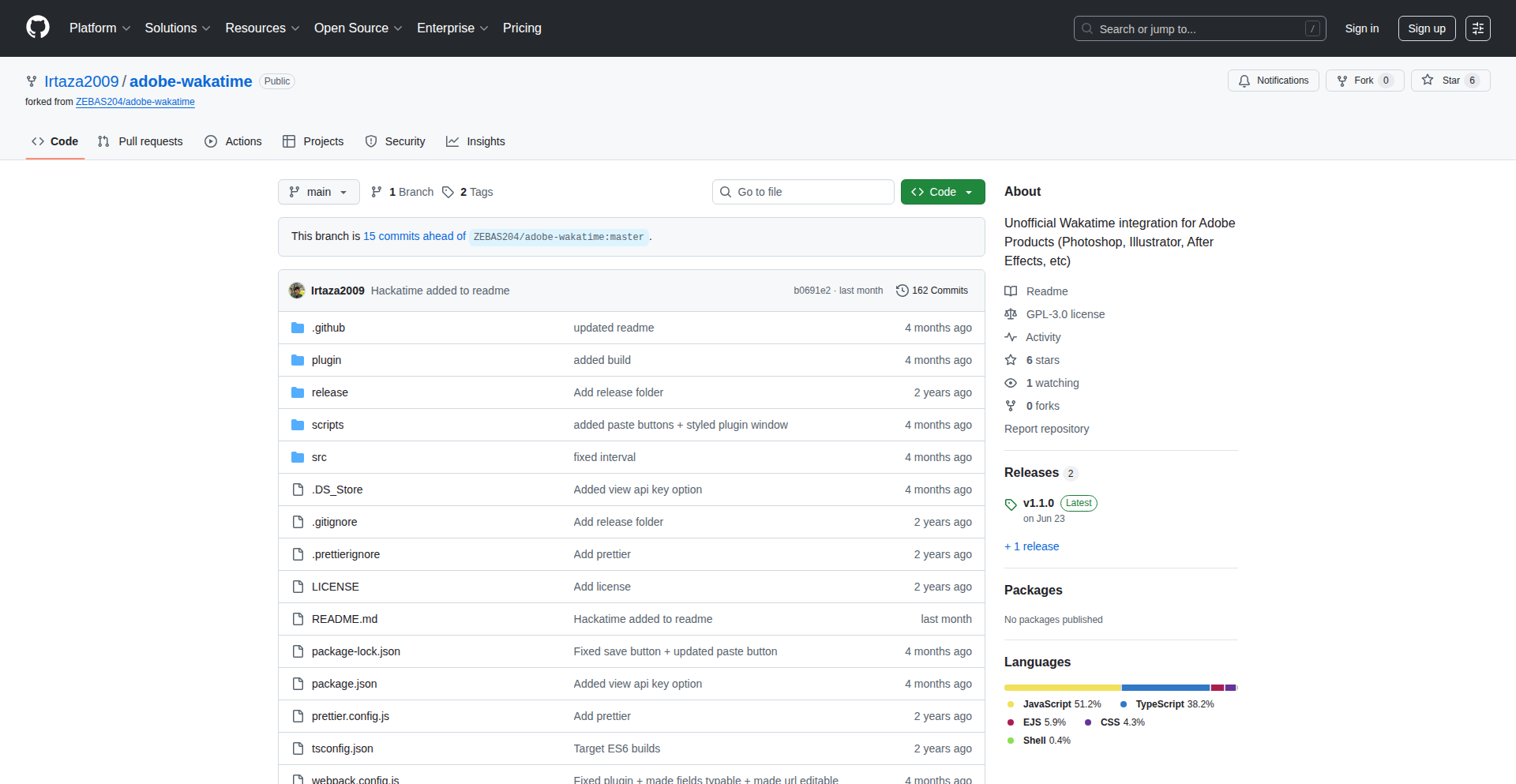
Author
Irtaza1
Description
This project is a practical application of Wakatime's time-tracking capabilities specifically for Adobe creative software. It addresses the common challenge faced by designers, video editors, and other creative professionals: understanding and quantifying the time spent within complex Adobe applications like Photoshop, Illustrator, and Premiere Pro. The innovation lies in its integration with Adobe's extensibility features, allowing for granular tracking of user activity within these specific tools, providing actionable insights into workflow efficiency and project costing.
Popularity
Points 2
Comments 0
What is this product?
This is a tool that automatically tracks how much time you spend using Adobe creative software. The core technical idea is to leverage Adobe's scripting and plugin architecture to hook into the application's lifecycle and user interactions. When you open an Adobe application and actively work in it, the system registers that time. It's innovative because, unlike general computer usage trackers, it can distinguish between different Adobe applications and potentially even specific documents or tasks within them. This provides a highly granular view of your creative process, so you know exactly where your time is going. So what's in it for you? You gain a clear understanding of your productivity in creative tools, which is invaluable for billing clients, managing projects, and identifying areas for workflow improvement.
How to use it?
Developers and creative professionals can use this by installing it as an extension or plugin within their Adobe applications. The setup typically involves integrating with their existing Wakatime account. Once installed and configured, the tracker runs in the background, automatically logging time spent in each Adobe application. The collected data is then synced to the Wakatime dashboard, where users can visualize their time allocation. This integration allows for seamless adoption within established creative workflows, so you don't have to manually start or stop timers. So what's in it for you? It automates the tedious process of time tracking for your creative work, freeing you up to focus on creating.
Product Core Function
· Automatic time logging for Adobe applications: This function tracks the duration of active usage for each Adobe application, providing a baseline understanding of tool engagement. This is valuable for identifying which creative software you rely on most. So what's in it for you? You get an objective record of your time spent in design, video editing, or other creative software, eliminating guesswork.
· Granular application tracking: The system distinguishes between different Adobe products (e.g., Photoshop vs. Illustrator), offering insights into the specific tools used within a creative project. This is useful for understanding the software mix in your workflow. So what's in it for you? You can pinpoint your proficiency and time investment across a suite of creative tools.
· Wakatime dashboard integration: Time data is seamlessly synced to the Wakatime platform for detailed analysis, reporting, and visualization. This provides a comprehensive overview of your creative work habits. So what's in it for you? You can easily access and interpret your time data through a user-friendly interface to make informed decisions about your work.
· Background operation: The tracker runs discreetly in the background, ensuring minimal interruption to the user's creative flow. This means you can focus on your work without manual intervention. So what's in it for you? Effortless and unobtrusive time tracking that doesn't disrupt your creative process.
Product Usage Case
· Freelance graphic designer billing: A designer uses this to accurately bill clients by providing detailed time reports for each Photoshop and Illustrator session spent on their projects, ensuring fair compensation. This solves the problem of estimating billable hours accurately. So what's in it for you? You get paid for all the time you invest in client work, leading to fairer and more transparent invoicing.
· Video editor workflow optimization: A video editor uses the data to see how much time is spent in Premiere Pro versus After Effects, identifying bottlenecks and opportunities to streamline their editing process and meet tighter deadlines. This addresses the need to understand where time is being spent in complex post-production pipelines. So what's in it for you? You can identify inefficiencies in your editing workflow and make adjustments to become more productive and deliver projects faster.
· Agency project costing: A small creative agency uses this to understand the actual time investment required for different types of design tasks, enabling them to provide more accurate quotes and manage project profitability. This helps overcome the challenge of underestimating project complexity and cost. So what's in it for you? You can provide more accurate project bids and ensure your agency remains profitable by understanding the true cost of creative services.
51
SlackStatusBot
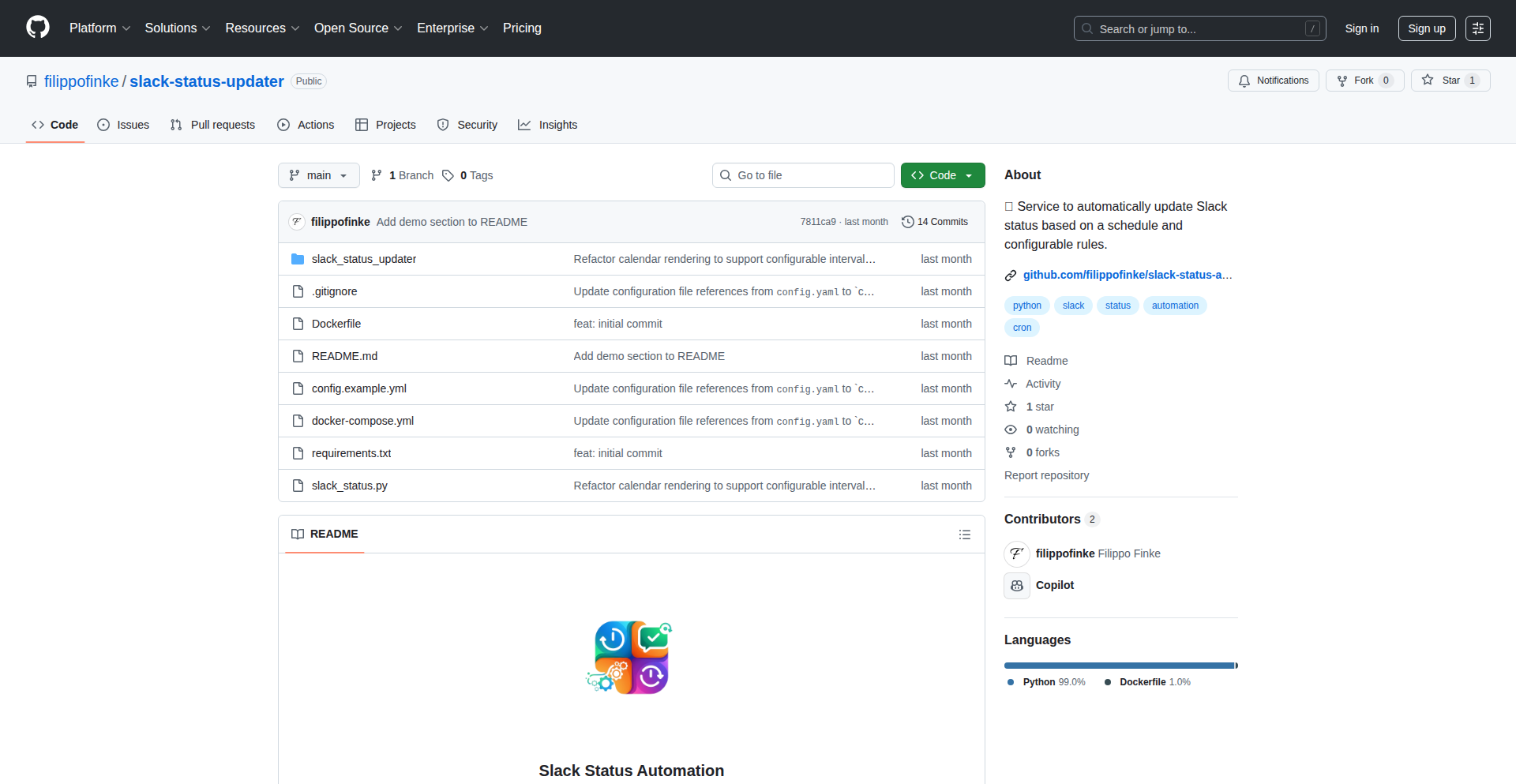
Author
filippofinke
Description
A clever tool that automates your Slack status based on predefined rules and schedules. It leverages background processes and integration APIs to keep your presence information accurate, solving the common problem of forgetting to update your status when you're busy or away. So, what's in it for you? It ensures your colleagues always know your availability, reducing unnecessary interruptions and improving team communication efficiency.
Popularity
Points 1
Comments 1
What is this product?
SlackStatusBot is a personal automation project that intelligently manages your Slack status. It works by running a background script that monitors specific conditions, like your calendar events, the time of day, or even your current network activity. When certain triggers are met, it uses the Slack API to automatically update your status to something relevant, such as 'In a meeting', 'Focusing', or 'Out of office'. The innovation lies in its rule-based and scheduled approach, moving beyond simple manual updates to proactive, context-aware status management. So, what's in it for you? It eliminates the manual hassle of updating your status, ensuring you're always represented accurately in Slack without you having to lift a finger.
How to use it?
Developers can integrate SlackStatusBot into their personal workflows by setting up the script on their machine or a small server. It typically involves configuring a set of rules, for example, 'if calendar has an event titled "Meeting", set status to "In a meeting" for the duration of the event'. Scheduling can be used for recurring statuses, like 'set status to "Deep Work" every weekday from 9 AM to 11 AM'. The bot interacts with the Slack API using a bot token, requiring basic OAuth setup. So, how can you use this? You can automate away the mental overhead of status updates, freeing up your cognitive load to focus on actual development tasks while maintaining clear communication with your team.
Product Core Function
· Rule-based status automation: Automatically change your Slack status based on custom triggers like calendar events, keywords, or even application usage. This ensures your status reflects your current activity without manual intervention, improving team awareness of your availability.
· Scheduled status updates: Set recurring or one-time status changes at specific times, such as 'Focus Time' during your most productive hours or 'Away' during lunch breaks. This helps manage expectations and reduces interruptions by providing predictable availability information.
· Slack API integration: Seamlessly connects with Slack's extensive API to update your user status, profile information, and presence. This allows for deep integration into your Slack environment, making status changes feel native and instantaneous.
· Customizable rules engine: Offers flexibility in defining the logic for status changes, allowing developers to tailor the automation precisely to their workflow and communication needs. This empowers you to build a status system that truly understands your work patterns.
Product Usage Case
· Developer scenario: A developer is about to start a deep coding session. They configure SlackStatusBot to automatically set their status to 'Focusing' with a specific emoji for two hours. This prevents colleagues from sending non-urgent messages, allowing for uninterrupted concentration. The bot handles the timing and status update, so the developer can just dive into code.
· Meeting management: A team member has a packed calendar. SlackStatusBot is set up to monitor their Google Calendar. When a meeting is detected, the bot automatically changes their Slack status to 'In a meeting' for the event's duration, and then back to 'Available' afterwards. This saves them the trouble of manually updating their status before and after every meeting, ensuring accurate availability information.
· Work-from-home routine: A remote worker wants to signal their working hours clearly. SlackStatusBot is configured to set their status to 'Working Remotely' at the start of their day and to 'Offline' at the end. This provides a consistent visual cue to their team about their availability, helping to manage expectations around response times.
52
GroupMQ: Sequenced & Timestamped Job Orchestrator
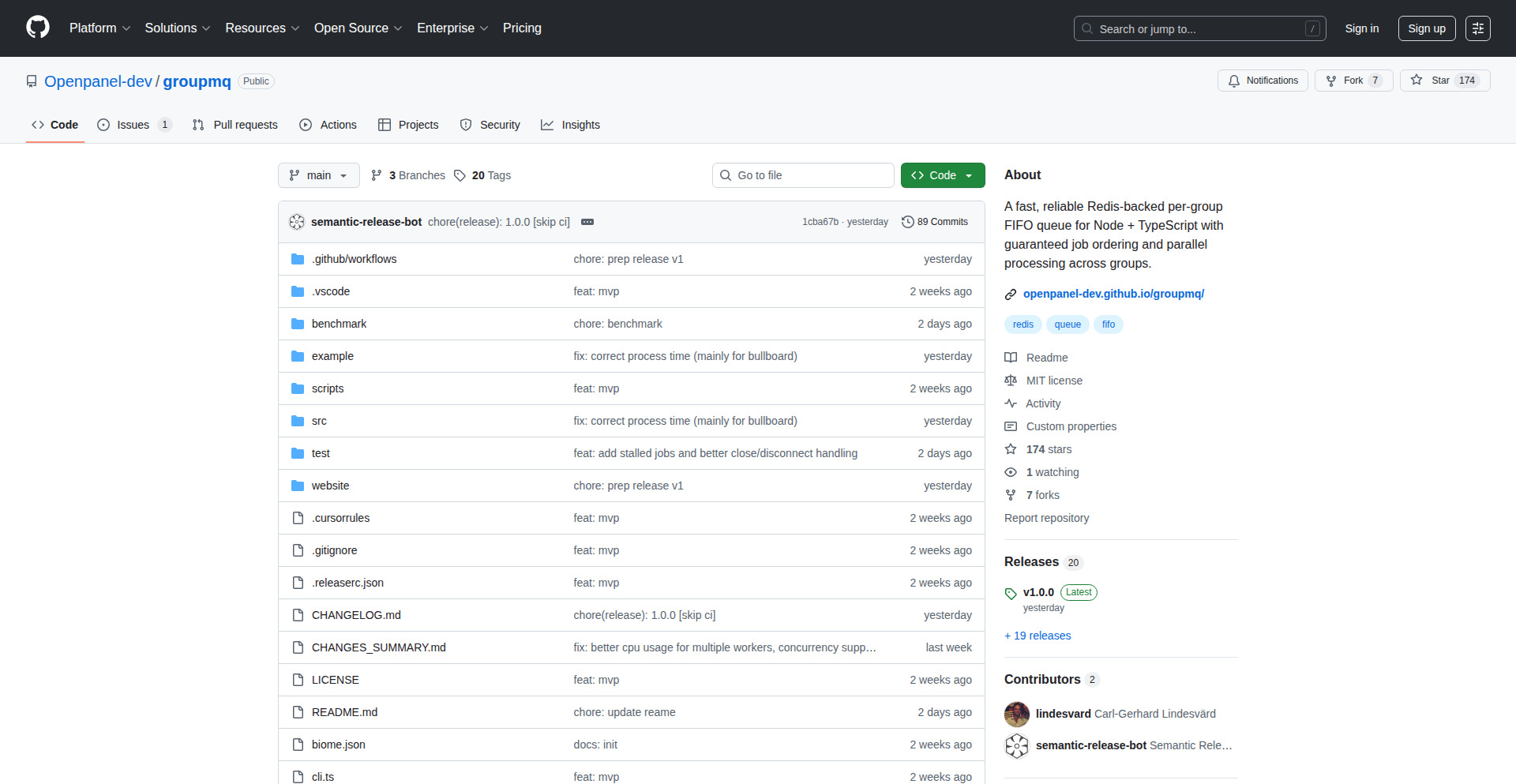
Author
lindesvard
Description
GroupMQ is a Node.js job queuing system built on Redis, inspired by BullMQ. It introduces crucial features like job grouping (ensuring only one job within a group runs at a time) and timestamp-based ordering, which are vital for applications that handle time-sensitive events. This project addresses the limitation of not having these advanced features in the free tier of existing solutions, offering a self-hostable, open-source alternative.
Popularity
Points 2
Comments 0
What is this product?
GroupMQ is an open-source, self-hostable job queue for Node.js that leverages Redis as its backend. Its core innovation lies in two key areas: job grouping and timestamp-based ordering. Job grouping allows developers to assign a unique 'groupId' to multiple jobs, ensuring that only one job with the same 'groupId' is executed at any given moment, in a sequential manner. This is like having a dedicated processing slot for a specific type of task. Additionally, GroupMQ supports ordering jobs based on their Unix timestamps. This means if events arrive out of order, GroupMQ can process them in the exact chronological sequence they occurred. This is achieved through a smart delay mechanism, ensuring that time-sensitive operations are handled correctly, even under heavy load. The system is designed to be scalable, capable of handling concurrent workers and multiple groups running in parallel.
How to use it?
Developers can integrate GroupMQ into their Node.js applications by installing it via npm. Once installed, they would typically connect GroupMQ to their Redis instance. The primary usage pattern involves creating jobs and assigning them a 'groupId' and optionally a timestamp. For example, if you have a system that processes user profile updates, you might assign all updates for a single user the same 'groupId' to ensure they are processed one after another, preventing conflicting states. If the system receives events that must be processed in strict chronological order, such as financial transactions or sensor readings, assigning a timestamp to each job ensures they are executed in the correct sequence. GroupMQ can be scaled by running multiple worker processes that listen to the same queue, and it also supports running multiple distinct job groups concurrently.
Product Core Function
· Sequential Job Execution within Groups: Ensures that for a given 'groupId', jobs are processed one by one in the order they are added. This is crucial for maintaining data integrity and preventing race conditions in complex workflows.
· Timestamp-Based Job Ordering: Guarantees that jobs are processed according to their scheduled Unix timestamps, even if they are added to the queue out of order. This is essential for applications where event chronology is critical, like financial systems or real-time data processing.
· Scalable Concurrency with Multiple Workers: Supports running multiple instances of GroupMQ workers that can process jobs from the same queue simultaneously, increasing throughput and handling high volumes of tasks.
· Parallel Group Processing: Allows different job groups to be processed concurrently, maximizing the utilization of resources and speeding up the overall execution of diverse tasks.
· Redis Backend for Persistence and Scalability: Leverages Redis for reliable job storage, message brokering, and efficient scaling, benefiting from Redis's performance characteristics.
· Open-Source and Self-Hostable: Provides a free and customizable solution for developers who prefer to manage their own infrastructure and avoid vendor lock-in or per-use fees associated with commercial queuing services.
Product Usage Case
· Processing time-sensitive user actions: In an e-commerce platform, processing order fulfillment requests. If multiple updates related to the same order arrive quickly, using a 'groupId' based on the order ID ensures they are handled sequentially, preventing inventory or shipping errors.
· Handling out-of-order event streams: For an IoT application collecting sensor data, timestamps are critical. If data packets arrive slightly out of order due to network latency, GroupMQ can re-order them by timestamp before processing, ensuring accurate analysis of the sensor readings.
· Orchestrating complex background tasks: A social media application might need to process a series of tasks after a user uploads a video, such as transcoding, thumbnail generation, and metadata indexing. Grouping these tasks and ordering them by timestamp ensures a smooth and predictable processing pipeline.
· Managing background jobs with dependencies: In a project management tool, if one task must complete before another can start within a specific project, assigning them the same 'groupId' and potentially ordering them by a calculated start time can manage these dependencies effectively.
· Building a robust notification system: Ensuring that notifications for a specific user are sent in the correct chronological order, or that retries for failed notifications are handled with appropriate timing, can be managed by GroupMQ's ordering and grouping capabilities.
53
Enfra AI Contextualizer
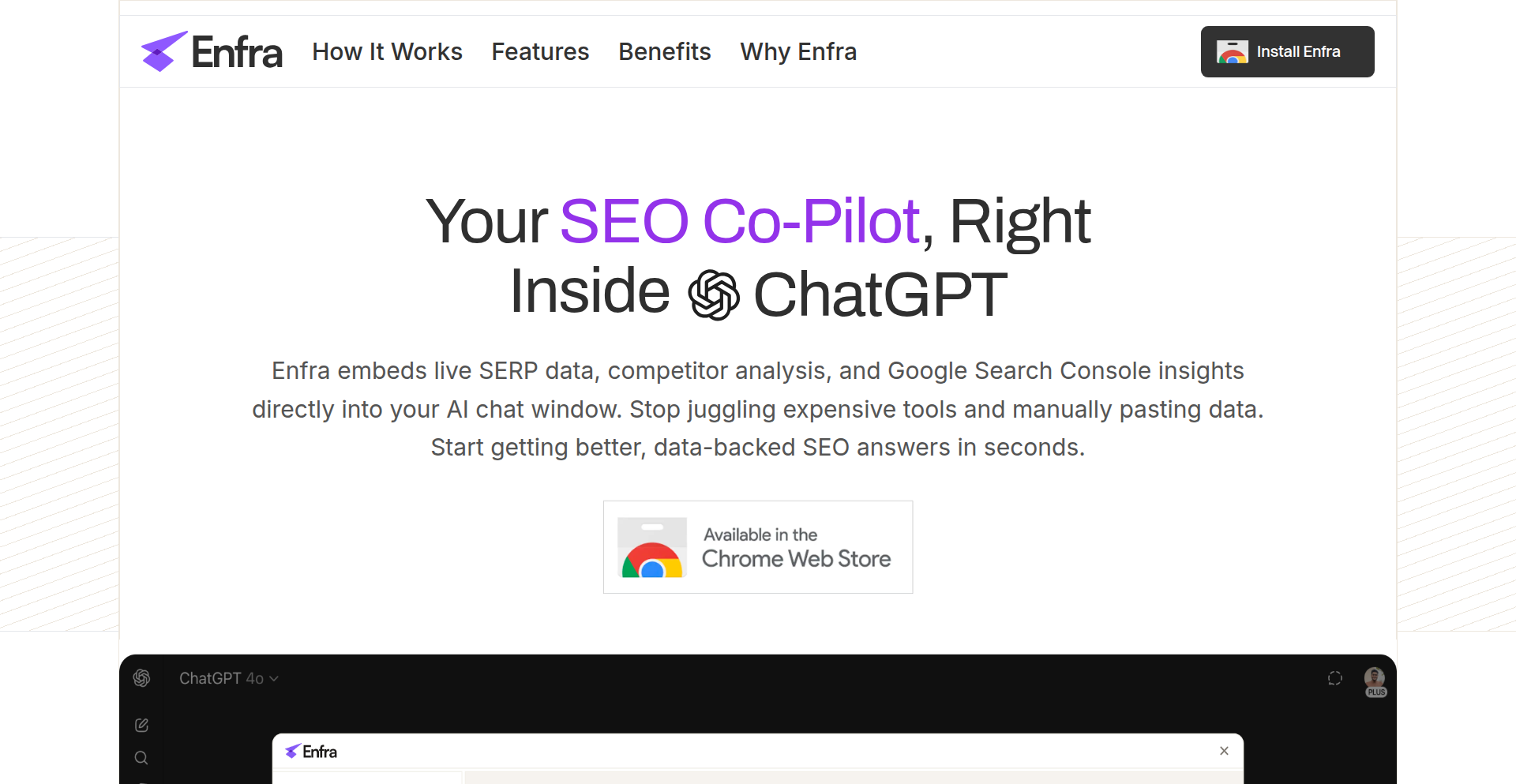
Author
siddharthdeswal
Description
Enfra is a Chrome extension that bridges the gap between AI chat models and real-time SEO/Google Ads data. It injects live data from Google search results pages (SERPs), ads, and website markup directly into your chat sessions with AI tools like ChatGPT, Claude, Gemini, and Perplexity. This allows AI models to provide more informed and relevant answers for marketing tasks, eliminating the need for users to manually gather and input this information, ultimately improving AI-driven marketing workflows.
Popularity
Points 2
Comments 0
What is this product?
Enfra is a smart browser extension designed for anyone working with digital marketing. It solves the problem of AI chat models lacking up-to-date information about search engine results and paid advertising. When you're researching a keyword or a competitor's website, Enfra automatically fetches relevant SEO data (like what ranks on Google) and Google Ads information, and subtly adds this context to your conversation with AI assistants. Think of it as giving your AI a live, up-to-the-minute briefing on the digital marketing landscape, so its advice isn't based on old or incomplete information. The innovation lies in its seamless integration into existing AI chat workflows without requiring users to learn new interfaces, making AI-powered marketing more effective and less time-consuming.
How to use it?
Developers and marketers can use Enfra by simply installing the Chrome extension. Once installed, navigate to any AI chat interface (like ChatGPT, Claude, Gemini, or Perplexity). When you perform a search query related to SEO or advertising, or visit a webpage you want to analyze, Enfra automatically detects this and pulls the relevant live data. You can then ask your AI questions about that specific keyword or URL, and the AI will have the contextual data provided by Enfra to give you more accurate and actionable insights. For developers, it can be integrated into custom marketing automation scripts or agents that leverage AI for tasks like content strategy, competitor analysis, or ad campaign optimization, by providing a richer data feed to the AI.
Product Core Function
· Live SERP Data Injection: Automatically fetches and inserts current Google search result rankings for a given keyword into AI chats, helping users understand organic search performance and competitive landscape. This is valuable because it provides immediate context for SEO strategy discussions.
· Real-time Google Ads Data Integration: Pulls live Google Ads information (like active campaigns and ad copy) for a keyword, enabling more informed discussions about paid advertising strategies and competitor ad activities. This is useful for optimizing ad spend and creative.
· Website Markup and Content Extraction: Gathers on-page content and technical markup from URLs, providing AI with a deeper understanding of a webpage's structure and content for analysis. This aids in website auditing and content improvement suggestions.
· Cross-Platform AI Compatibility: Works seamlessly with popular AI chat interfaces like ChatGPT, Claude, Gemini, and Perplexity, ensuring broad applicability for users across different AI tools. This means you don't have to switch tools to get better AI insights.
· Contextual Prompt Enhancement: Augments AI prompts with specific, relevant data, leading to more accurate, nuanced, and actionable responses from the AI. This directly translates to better quality advice and faster decision-making for marketing tasks.
Product Usage Case
· A digital marketer uses Enfra to ask ChatGPT for content ideas around a specific keyword. Enfra provides live SERP data showing which articles are ranking highest, allowing ChatGPT to suggest topics and angles that are more likely to succeed organically. This saves the marketer hours of manual research.
· An SEO specialist uses Enfra to analyze a competitor's website. By inputting the competitor's URL, Enfra fetches their ad data and on-page markup, which is then fed to Gemini. The AI can then provide insights into the competitor's advertising strategy and website optimization techniques, helping the specialist identify weaknesses and opportunities.
· A marketing agency uses Enfra to help clients with ad campaign optimization. When discussing potential ad copy with Claude, Enfra provides current Google Ads data for relevant keywords, enabling Claude to suggest ad variations that are more likely to perform well based on real-time market conditions. This leads to more effective campaigns and better ROI.
· A content creator uses Enfra to brainstorm blog post outlines. By providing a target keyword, Enfra feeds Perplexity with the top-ranking articles for that keyword, allowing Perplexity to generate a more comprehensive and competitive outline that addresses user intent effectively. This ensures content is relevant and engaging from the start.
54
Sluqe AI Speech-to-Memory
Author
Team_Sluqe
Description
Sluqe is an AI-powered tool that transforms your voice conversations into instantly searchable text notes and summaries. It leverages advanced speech recognition and natural language processing to create a persistent, queryable archive of your discussions, solving the problem of forgetting or misplacing key information from meetings and calls. This is invaluable for individuals and teams who need to recall details and extract insights from their spoken interactions.
Popularity
Points 2
Comments 0
What is this product?
Sluqe is an intelligent application designed to capture, process, and organize spoken information. At its core, it uses sophisticated Automatic Speech Recognition (ASR) models to convert audio recordings into text. Following transcription, it employs Natural Language Processing (NLP) techniques, specifically summarization and entity recognition, to distill the key points and actionable items from the conversation. The innovation lies in its seamless integration of these technologies to create an immediately searchable database of your voice notes. So, what this means for you is that every conversation you record becomes an easily retrievable piece of knowledge, rather than fleeting audio.
How to use it?
Developers can integrate Sluqe into their workflows by leveraging its API (or through its user-friendly interface) to record meetings, interviews, or any other spoken discussions. The recorded audio is automatically transcribed and summarized. This generated text can then be indexed and searched using Sluqe's query engine, allowing users to quickly find specific information discussed previously. For example, you could set up a workflow where all team stand-up recordings are automatically sent to Sluqe for transcription and summarization, making it easy to review action items later. This saves significant manual effort in note-taking and review.
Product Core Function
· One-tap recording and instant transcript: Captures audio with a single action and immediately converts it into readable text, providing a quick way to document spoken content. This is useful for capturing spontaneous ideas or meeting minutes without manual typing.
· Instant summary generation: Automatically condenses lengthy conversations into concise summaries, highlighting the most important points and decisions. This saves you time by providing the gist of a discussion without needing to reread the full transcript.
· Search and query across all conversations: Enables users to search through all their recorded and transcribed conversations using keywords or phrases. This is incredibly valuable for recalling specific details or information that might otherwise be lost, acting as a personal knowledge base.
· Data export and privacy controls: Allows users to export their data in various formats and offers granular control over data retention and privacy settings. This ensures you can manage your information securely and according to your needs, giving you peace of mind about data ownership.
· Retention options: Provides flexibility in how long your conversation data is stored. This allows for tailored data management based on compliance or personal preference, meaning you can keep important records for as long as you need.
Product Usage Case
· Meeting Recap Automation: In a remote team setting, automatically feed all meeting recordings into Sluqe. Afterwards, team members can quickly search for specific decisions or action items discussed in any meeting, rather than sifting through lengthy notes or rewatching recordings. This dramatically improves team efficiency and accountability.
· Interview Analysis Tool: For recruiters or researchers, after conducting multiple interviews, Sluqe can transcribe and summarize each conversation. This allows for rapid comparison of candidate responses or thematic analysis across different interviews by simply querying for specific topics or keywords, streamlining the evaluation process.
· Personal Knowledge Management: An individual can use Sluqe to record brainstorming sessions or personal reflections. Later, they can search for past ideas or insights by simply asking Sluqe questions like 'What were my thoughts on project X last month?', effectively turning fleeting thoughts into a searchable personal archive.
· Customer Feedback Aggregation: If you conduct customer interviews or gather feedback verbally, Sluqe can transcribe and summarize these conversations. This makes it easier to identify recurring themes, pain points, or feature requests by querying the aggregated data, helping product teams prioritize development.
55
BrowserNBA-Bingo
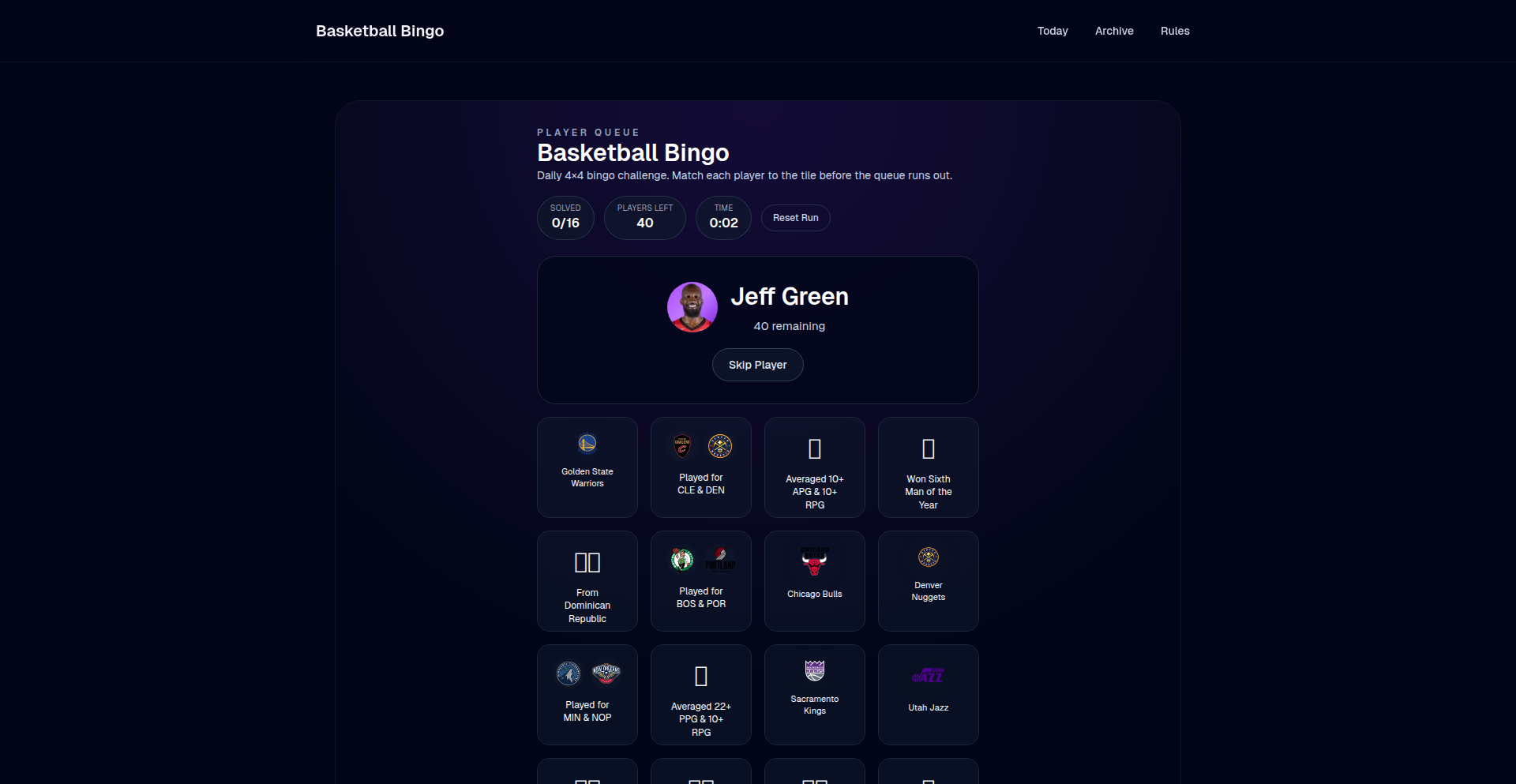
Author
teotran
Description
A web-based, ad-free daily NBA bingo and grid game. It uses client-side JavaScript to dynamically generate bingo cards and grids based on real-time NBA game statistics, offering a fun and engaging way for fans to interact with the sport without intrusive ads or complex installations.
Popularity
Points 2
Comments 0
What is this product?
This project is a daily NBA-themed bingo and grid game that runs entirely in your web browser. The innovation lies in its client-side generation of game elements. Instead of a static game, it uses JavaScript to pull in data (like player stats or game events) and dynamically creates unique bingo cards or grid challenges for each day's NBA games. This means every day offers a fresh challenge, and the game logic and data processing happen directly on your computer, eliminating the need for server-side databases for the core game mechanics and ensuring privacy and speed. So, what's the benefit for you? You get a fun, personalized NBA trivia experience that's always up-to-date and works instantly without any downloads or annoying ads.
How to use it?
Developers can use this project as a template for creating similar interactive web-based games or data visualization tools. The core concept of client-side data fetching and dynamic content generation can be adapted for various applications. For instance, you could use the same JavaScript techniques to build a fantasy sports dashboard, a real-time sports score tracker with interactive elements, or even a personalized learning quiz generator. Integration is straightforward; you can embed the JavaScript logic into any HTML page. So, how can you benefit? You can leverage its underlying technology to quickly prototype and launch your own unique web applications with minimal backend infrastructure.
Product Core Function
· Dynamic Bingo Card Generation: Uses JavaScript to create unique bingo cards daily based on NBA game data. This means no two cards are the same, offering endless replayability. Your benefit is a fresh, personalized challenge every day, testing your NBA knowledge.
· Grid Game Generation: Similar to bingo, it generates daily grid-based challenges related to NBA stats or events. This adds another layer of interactive gameplay. This provides you with diverse ways to engage with NBA content and test your predictive skills.
· Client-Side Processing: All game logic and data manipulation happen in the user's browser, meaning no server is needed for the core game. This ensures fast loading times and user privacy. You get instant access to the game without waiting for server responses, and your data stays with you.
· Ad-Free Experience: The project is designed to be free of advertisements, providing an uninterrupted user experience. This means you can play and enjoy the game without distractions or privacy concerns often associated with ad-supported content.
Product Usage Case
· A sports enthusiast looking for a daily, interactive way to engage with NBA games beyond just watching. This project provides a fun trivia challenge that requires understanding player performance and game outcomes. Benefit: You can test your NBA knowledge and predictions in a gamified format.
· A web developer wanting to learn how to create dynamic, client-side web applications without a heavy backend setup. This project serves as a practical example of using JavaScript for interactive content generation. Benefit: You gain hands-on experience with a real-world application of modern JavaScript techniques.
· A fan community seeking to build engaging, low-friction activities for their members. The BrowserNBA-Bingo can be adapted or used as inspiration for creating similar browser-based games that foster community interaction. Benefit: You can offer your community engaging activities that are easy for anyone to access and participate in.
56
SDF-Field Renderer
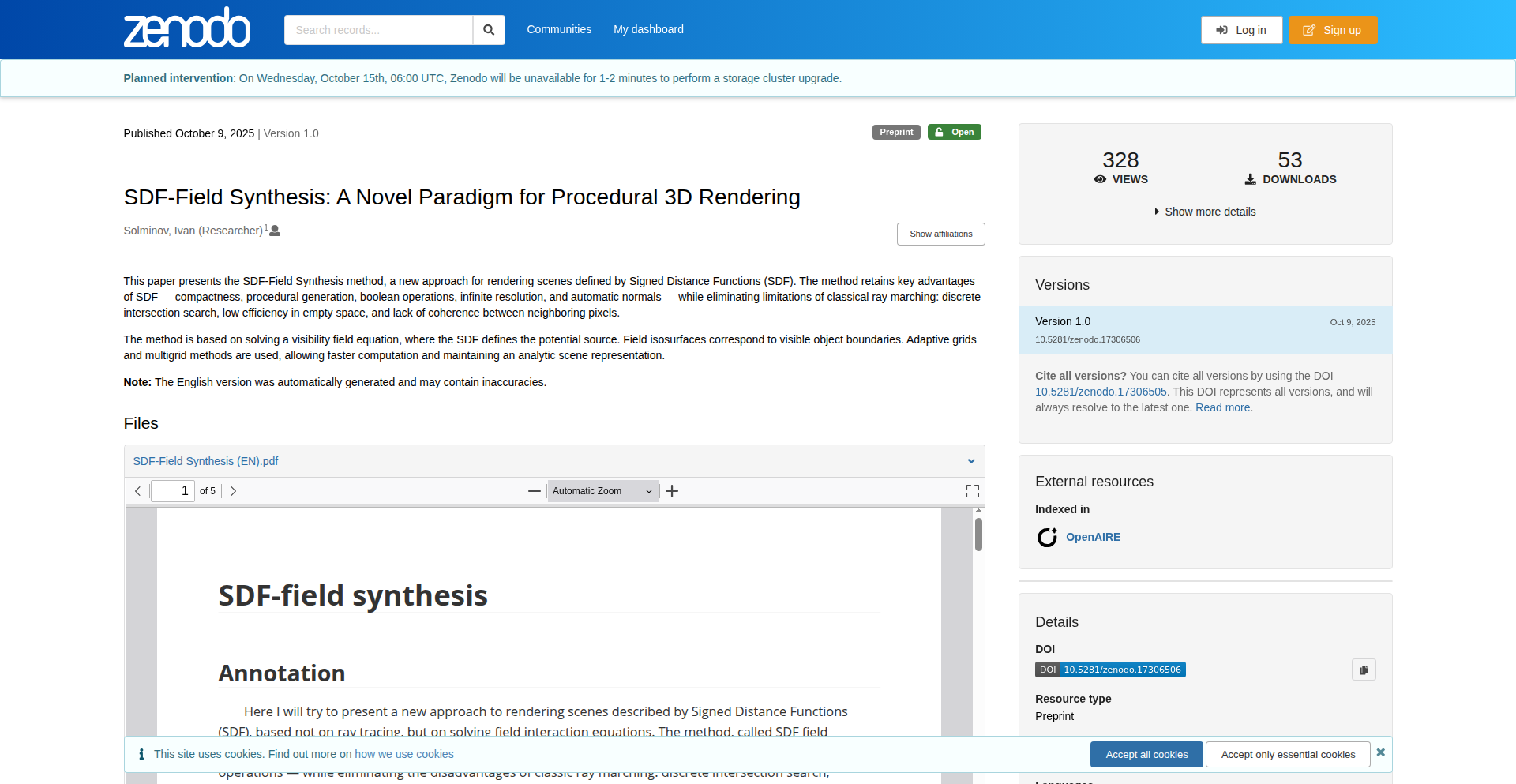
Author
LaghZen
Description
This project presents a novel approach to rendering scenes described by Signed Distance Functions (SDFs). Instead of traditional ray marching, it treats the scene as a potential field, finding isosurfaces of the SDF itself to define visible boundaries. This offers benefits like natural pixel coherence, infinite resolution potential, and adaptive computational load, all while retaining the advantages of SDFs such as procedural generation and boolean operations.
Popularity
Points 2
Comments 0
What is this product?
This project is a rendering engine that uses a new technique to visualize 3D scenes defined by Signed Distance Functions (SDFs). Think of SDFs as a mathematical way to describe the shape of objects: for any point in space, the SDF tells you how far it is from the nearest surface, and whether it's inside or outside the object. Traditionally, to render these scenes, we 'march' rays of light through the scene, checking at each step if the ray has hit an object. This new method, however, reframes the problem. It treats the SDF as a 'potential field,' similar to how gravity works around a mass. The renderer then solves equations for this field to find where the SDF value is zero. These zero-value 'isosurfaces' directly correspond to the visible surfaces of the objects in the scene. The key innovation is replacing the iterative ray intersection tests with a more direct mathematical solution of a field equation. This leads to several advantages: pixels are naturally connected, meaning smooth transitions and less aliasing; it allows for theoretically infinite resolution, meaning you can zoom in without losing detail; the computation adapts to how complex the scene is, focusing effort where needed; and it keeps all the great features of SDFs, like easily creating complex shapes procedurally or combining them with operations like unions and subtractions.
How to use it?
Developers can integrate this renderer into their graphics pipelines or custom engines. The core idea is to provide the SDF definition of your scene to the renderer. The renderer then takes this SDF and applies its field synthesis technique to generate the final image. This could be used in applications where procedurally generated or mathematically defined geometry is common, such as in real-time visualization tools, procedural content generation for games, scientific simulations, or architectural modeling where complex shapes need to be defined concisely. The integration would involve feeding the SDF data (which is typically a function or a volume) into the renderer's processing pipeline and receiving the rendered image output. For developers already familiar with SDFs, this offers a new and potentially more efficient way to render them.
Product Core Function
· SDF-based scene description: Enables the use of compact and procedurally generated 3D models. This is useful for creating scenes with complex geometry that would be difficult to represent with traditional polygons, offering a more efficient way to store and manipulate shapes.
· Field synthesis rendering: Replaces ray marching with a field equation solver to determine visible surfaces. This innovation aims to provide smoother rendering, potentially higher resolution, and adaptive performance, meaning faster rendering for simpler scenes and precise detail for complex ones.
· Natural pixel coherence: Achieves smooth transitions and reduced aliasing between pixels without explicit anti-aliasing techniques. This results in visually cleaner images and a more polished output, especially for curved or intricate surfaces.
· Analytical continuation for infinite resolution: Allows for rendering at arbitrary resolutions without a loss of detail. This is invaluable for applications requiring extremely high-fidelity visuals or the ability to zoom in indefinitely on details.
· Adaptive computational load: Dynamically adjusts computational effort based on scene complexity. This means the renderer can be faster for simpler scenes while still handling complex ones with high accuracy, leading to better performance across a range of scenarios.
· SDF advantages preservation: Maintains procedurality, boolean operations, and compactness inherent to SDFs. This allows developers to leverage the power of SDFs for creating and manipulating complex shapes easily, maintaining all the benefits of this representation.
Product Usage Case
· Real-time procedural content generation in games: A game developer could use this renderer to generate and display infinitely detailed environments or unique assets on the fly, reducing memory footprint and offering unprecedented visual variety without pre-made assets.
· Scientific visualization of complex datasets: Researchers visualizing abstract mathematical concepts or physical simulations (like fluid dynamics) could use this to render intricate, high-resolution representations of their data, enabling deeper insights.
· Architectural design and simulation: Architects could use this to quickly generate and render complex building designs or urban landscapes with precise geometric details, allowing for better visualization and iteration during the design process.
· Tooling for procedural art and generative design: Artists and designers could use this renderer as the backend for tools that create abstract art or functional designs based on mathematical rules, providing a powerful way to explore complex visual forms.
57
RAG-Docker-Runner
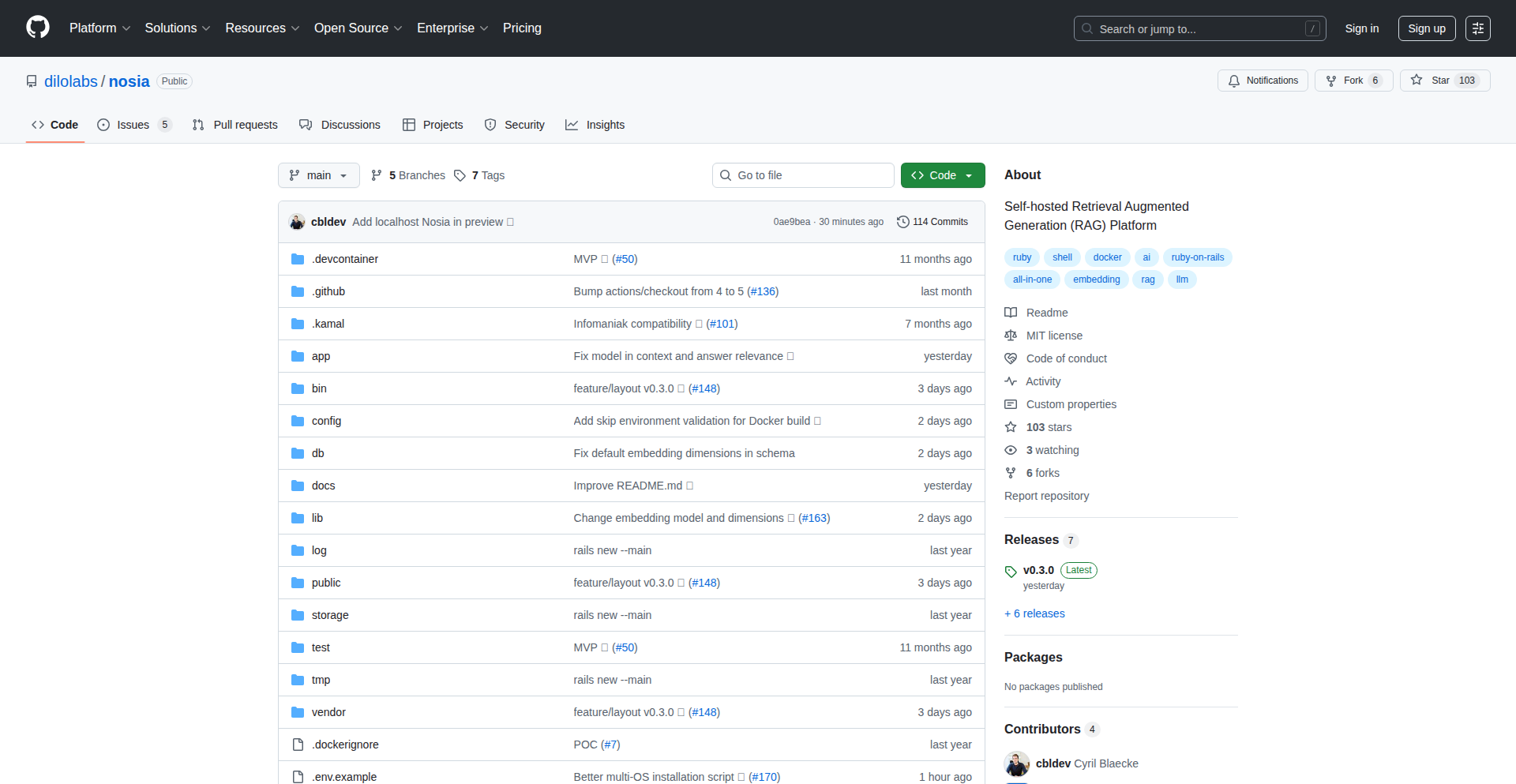
Author
tontoncyber
Description
This project offers a streamlined way to run Retrieval-Augmented Generation (RAG) models directly within a Docker environment. It simplifies the setup and execution of complex AI models by packaging them and their dependencies, making advanced AI accessible and reproducible for developers.
Popularity
Points 2
Comments 0
What is this product?
This project is essentially a pre-configured Docker image designed to run RAG models. RAG is a technique that enhances language models by allowing them to access and cite external information before generating a response. The innovation here lies in the packaging and management of these RAG models within Docker. This means developers don't need to manually install all the complex dependencies or configure intricate environments. The project provides a ready-to-go solution that ensures consistency and ease of use, solving the common problem of 'it works on my machine' when dealing with AI models.
How to use it?
Developers can use this project by pulling the Docker image and running it locally or on a server. It's designed for easy integration into existing workflows. You can mount your data or external knowledge bases into the Docker container, and then interact with the RAG model through a defined API or command-line interface. This is particularly useful for rapid prototyping, testing different RAG configurations, or deploying RAG-powered applications without deep infrastructure knowledge. The value is that you can quickly get an AI model that can reason with your specific data up and running.
Product Core Function
· Containerized RAG Model Execution: Provides a self-contained environment for running RAG models, eliminating dependency conflicts and simplifying setup. This means you can deploy sophisticated AI without spending hours on installation.
· Data Integration for RAG: Enables easy integration of external data sources (like documents, databases) into the RAG model's knowledge base. This allows the AI to provide answers based on your specific, up-to-date information, making its responses more relevant and accurate.
· Simplified Model Deployment: Offers a straightforward way to deploy and manage RAG models, suitable for both local development and scalable production environments. This significantly reduces the time and effort required to get your AI application to users.
· Reproducible AI Environments: Ensures that the RAG model runs consistently across different machines and times due to Docker's isolation capabilities. This guarantees reliable results and simplifies collaboration among developers.
Product Usage Case
· Building a knowledge-base chatbot for internal company documents: A developer can use RAG-Docker-Runner to create a chatbot that answers employee questions based on company policies and manuals. The problem solved is the difficulty in making AI models understand and respond to specific internal knowledge, and the solution is to feed these documents into the RAG model within a controlled Docker environment.
· Developing a research assistant that summarizes academic papers: A researcher can use this to build a tool that takes research papers as input and provides concise summaries. The technical challenge of processing and understanding complex scientific language is addressed by the RAG model, and the Docker runner makes it easy to test and iterate on this tool.
· Creating a customer support agent that can access product specifications: A support team can deploy a RAG model that answers customer queries by referencing product manuals and FAQs. This solves the problem of generic AI models lacking specific product knowledge, providing a more effective and efficient customer service solution.
58
Ingrdnt-AI Recipe Transformer

Author
daniyalbhaila
Description
This project is an AI-powered tool that automatically extracts ingredients, cooking steps, and nutritional macros from TikTok recipe videos. It solves the common frustration of constantly switching between watching a recipe and trying to follow along, offering a streamlined way to organize and access cooking instructions. The core innovation lies in its ability to process unstructured video content and transform it into usable, organized recipe data.
Popularity
Points 2
Comments 0
What is this product?
Ingrdnt-AI Recipe Transformer is a web application that leverages AI to understand and extract key information from TikTok recipe videos. When you paste a TikTok link, it doesn't just save the video; it intelligently analyzes the content to pull out the ingredients needed, the step-by-step cooking instructions, and even calculates the nutritional information (macros like protein, carbs, fat). The real magic is in its ability to interpret the spoken words and on-screen text within the video and present it in a clear, organized format. This is achieved through advanced natural language processing (NLP) and potentially computer vision techniques to 'watch' the video and understand what's happening. So, it's like having a smart assistant that can decipher recipes from dynamic video content. What this means for you is that you no longer have to rewatch clips to catch an ingredient or a step; all the essential recipe details are extracted and ready for you.
How to use it?
Developers can use Ingrdnt-AI Recipe Transformer by simply pasting a TikTok video link into the application's input field. The tool then processes the link and presents the extracted recipe details. For integration, developers could potentially leverage the underlying AI models or APIs (if made available) to build similar functionalities into their own applications. For example, a food blogging platform could integrate this to allow users to quickly add TikTok recipes to their profiles. The current use case is direct for end-users looking to organize recipes, but the underlying technology could be adapted for broader applications. This means you can easily save recipes you discover online without the hassle of manual transcription, keeping your cooking inspiration in one accessible place.
Product Core Function
· Automatic Ingredient Extraction: Identifies and lists all ingredients required for a recipe from video content, providing immediate clarity on what to shop for and use. This saves you the tedious task of writing down ingredients manually.
· Step-by-Step Instruction Generation: Transcribes and organizes the cooking process into clear, sequential steps, making it easy to follow along without missing any part of the recipe. This ensures you can cook the dish accurately, even if you're a beginner.
· Nutritional Macro Calculation: Analyzes the extracted ingredients to estimate the nutritional breakdown (protein, carbohydrates, fats) of the final dish, allowing users to make informed dietary choices. This is useful for health-conscious individuals tracking their intake.
· Recipe Saving and Organization: Provides a centralized place to store and manage all your favorite extracted recipes, preventing them from getting lost and making them easily retrievable for future cooking. This means all your go-to recipes are just a click away.
· AI-Powered Video Analysis: Utilizes advanced AI to understand the dynamic content of TikTok videos, interpreting both visual and auditory cues to accurately extract recipe information. This sophisticated technology is what makes the entire process seamless and efficient for you.
Product Usage Case
· A home cook who frequently browses TikTok for new recipes can use Ingrdnt-AI to instantly save and organize recipes they find interesting. Instead of pausing and rewinding videos repeatedly, they paste the link, get a clean recipe, and save it to their digital cookbook. This directly addresses the frustration of fragmented viewing and manual note-taking.
· A food blogger looking to create content from popular TikTok trends can use Ingrdnt-AI to quickly extract the core recipe details. This allows them to focus on creating their unique content and presentation, rather than spending excessive time deciphering and transcribing recipes. This speeds up their content creation workflow.
· Someone with dietary restrictions can use Ingrdnt-AI to extract recipes and then quickly check the generated macro information. If a recipe's macros don't fit their needs, they can easily discard it and move on to the next, saving time and preventing disappointment. This empowers users to find recipes that align with their health goals.
59
Browser-Based Xcode
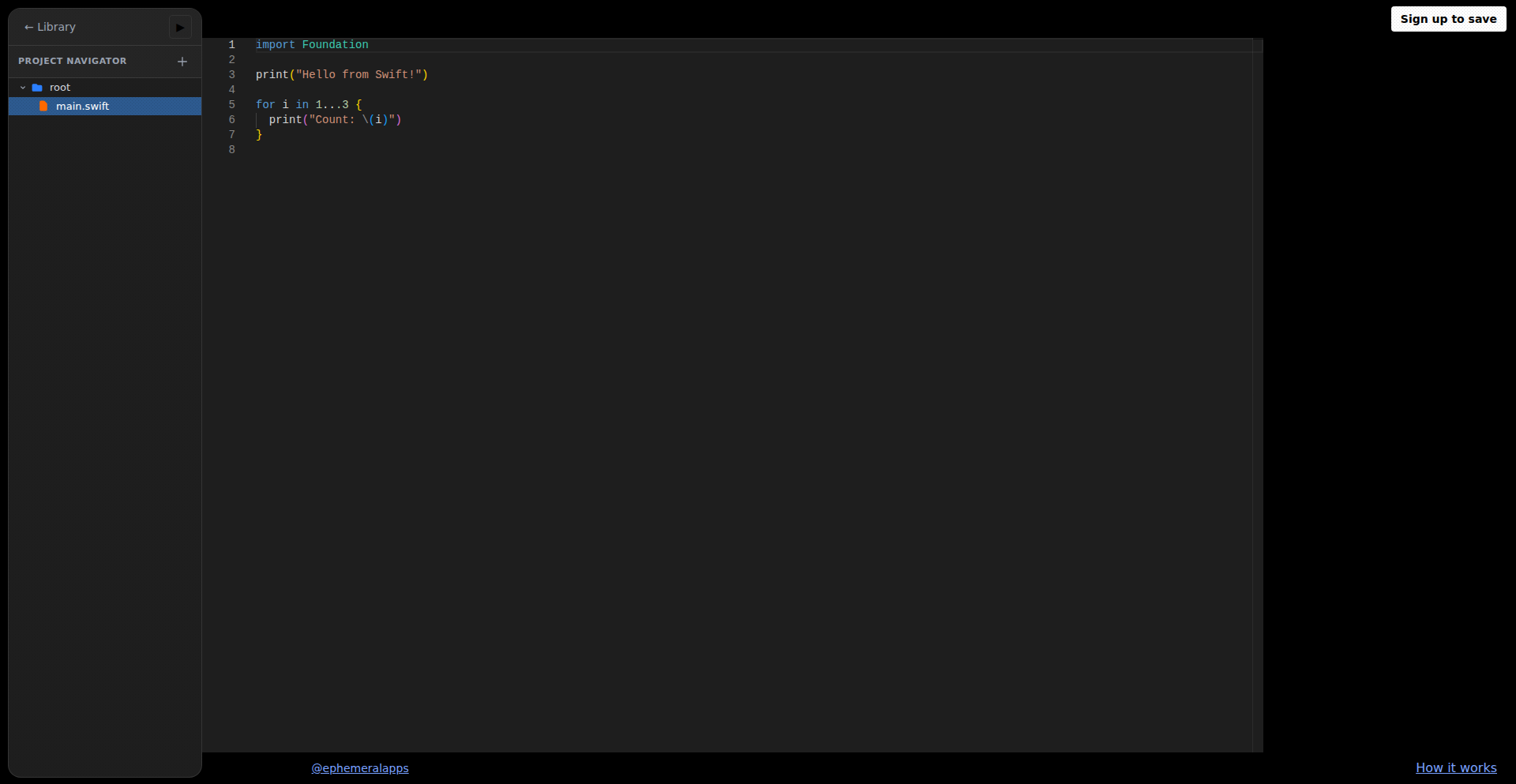
Author
viewmodifier
Description
This project brings the Xcode development environment directly into your web browser. It allows developers to write, compile, and debug Swift and Objective-C code without needing to install Xcode locally, offering a flexible and accessible development experience.
Popularity
Points 2
Comments 0
What is this product?
This is a web-based integrated development environment (IDE) that mimics the functionality of Apple's Xcode. Instead of downloading and installing a large application on your Mac, you can access a fully functional coding environment through your web browser. The core innovation lies in the backend infrastructure that emulates the compilation and execution environment of macOS within a server. This means you can write code, see errors, and even run your applications as if you were using Xcode, all within a familiar web interface. So, what's the benefit to you? It means you can start coding on any machine with a browser, significantly reducing setup time and overcoming hardware limitations.
How to use it?
Developers can access this project through a web URL. They can create new projects, write Swift or Objective-C code in an editor that provides syntax highlighting and auto-completion, compile their code, and view the output or error messages directly in the browser. For integration, it can be used as a standalone coding sandbox for quick experiments or as part of a remote development workflow. Imagine starting a new app idea on a Chromebook or a Linux machine – this tool makes that possible. So, how can you use this? You can use it to prototype ideas on the go, share code easily with others for collaborative review, or even for educational purposes, making iOS development accessible to a wider audience.
Product Core Function
· Browser-based code editing: Provides a rich text editor with syntax highlighting for Swift and Objective-C, making code easier to read and write, and helping you catch mistakes early. This means you get a familiar coding experience without any local installation.
· Server-side compilation: Compiles your code on a remote server, eliminating the need for powerful local hardware and reducing build times. This offers a significant advantage for developers with less capable machines, ensuring your code can be built and tested effectively.
· Runtime execution: Allows you to run your compiled code within the browser environment, enabling you to see your application's behavior and debug issues in real-time. This is crucial for understanding how your app functions and for identifying and fixing bugs quickly.
· Project management: Enables creation and management of basic project structures, similar to Xcode, so you can organize your code logically. This helps maintain order in your development process and makes it easier to manage larger codebases.
Product Usage Case
· Quick prototyping of iOS app features on a public computer: A developer needs to quickly test a new UI element for an iOS app while traveling. They can access Browser-Based Xcode from any laptop, write the Swift code for the UI, compile it, and see a preview without installing any software. This solves the problem of needing immediate access to development tools without local setup.
· Collaborative code review for beginners: A coding instructor wants to review student code without the hassle of everyone installing Xcode. They can share a link to a Browser-Based Xcode session where students have their code, and the instructor can directly review and provide feedback within the browser. This simplifies the feedback loop and makes it easier for students to share their work.
· Developing iOS applications on non-Mac hardware: A developer primarily uses Linux but needs to develop for iOS. They can use Browser-Based Xcode to write and compile their Swift code, and then potentially transfer the compiled assets or further build on a Mac. This overcomes the platform restriction of needing a Mac for iOS development.
60
InfosecHub

Author
MrTurvey
Description
InfosecHub is a curated platform designed to centralize and organize cybersecurity knowledge and resources. It aims to solve the problem of information overload and fragmentation in the infosec community by providing a unified, searchable, and community-driven repository. The innovation lies in its structured approach to aggregating diverse infosec content, making it more accessible and actionable for security professionals and enthusiasts alike.
Popularity
Points 1
Comments 1
What is this product?
InfosecHub is a project built to create a central point for cybersecurity information. Think of it as a highly organized library specifically for everything related to information security. Instead of scattering your research across countless websites, forums, and documents, InfosecHub aims to bring it all together. Its core innovation is in the way it structures and categorizes this information, using a combination of user submissions and curated content. This makes it easier to find exactly what you need, whether it's a new vulnerability exploit, a helpful tool, or an educational resource. So, for you, it means less time searching and more time learning and applying security knowledge.
How to use it?
Developers can use InfosecHub as a personal knowledge base or contribute to the community resource. You can integrate it into your workflow by bookmarking useful tools or research papers directly within the platform. For teams, it can serve as a shared repository for internal security findings and best practices. The platform likely uses a tagging system and search functionality to allow for quick retrieval of information. For example, if you're investigating a new type of malware, you can quickly search InfosecHub for related threat intelligence reports or mitigation strategies. So, for you, it means a faster way to get up to speed on security topics relevant to your projects.
Product Core Function
· Curated Resource Aggregation: Collects and organizes diverse cybersecurity content like articles, tools, and reports, making it easy to find relevant information. This saves you time from sifting through scattered online sources, helping you find solutions faster.
· Community Contribution & Moderation: Allows users to submit and upvote resources, fostering a collaborative environment for knowledge sharing. This means you benefit from the collective intelligence of the infosec community, getting access to cutting-edge information and practical tips.
· Searchable Knowledge Base: Implements robust search capabilities to quickly locate specific security information. This allows you to pinpoint the exact tool or technique you need for a specific security challenge, improving your efficiency.
· Categorization and Tagging: Organizes information into logical categories and tags for easy browsing and discovery of related topics. This helps you explore new areas of infosec and discover valuable resources you might not have found otherwise, broadening your understanding.
Product Usage Case
· A security analyst researching a new zero-day vulnerability can use InfosecHub to quickly find all publicly available information, including exploit details, mitigation advice, and related threat intelligence reports, saving hours of manual searching.
· A web developer building a secure application can leverage InfosecHub to discover and bookmark best-practice security coding guides, relevant vulnerability scanners, and case studies of past web application breaches to inform their development process.
· A cybersecurity student can use InfosecHub as a structured learning platform, exploring different infosec domains, finding recommended tools for practice, and accessing tutorials submitted by experienced professionals to accelerate their learning journey.
61
Chat.js: Express AI App Framework
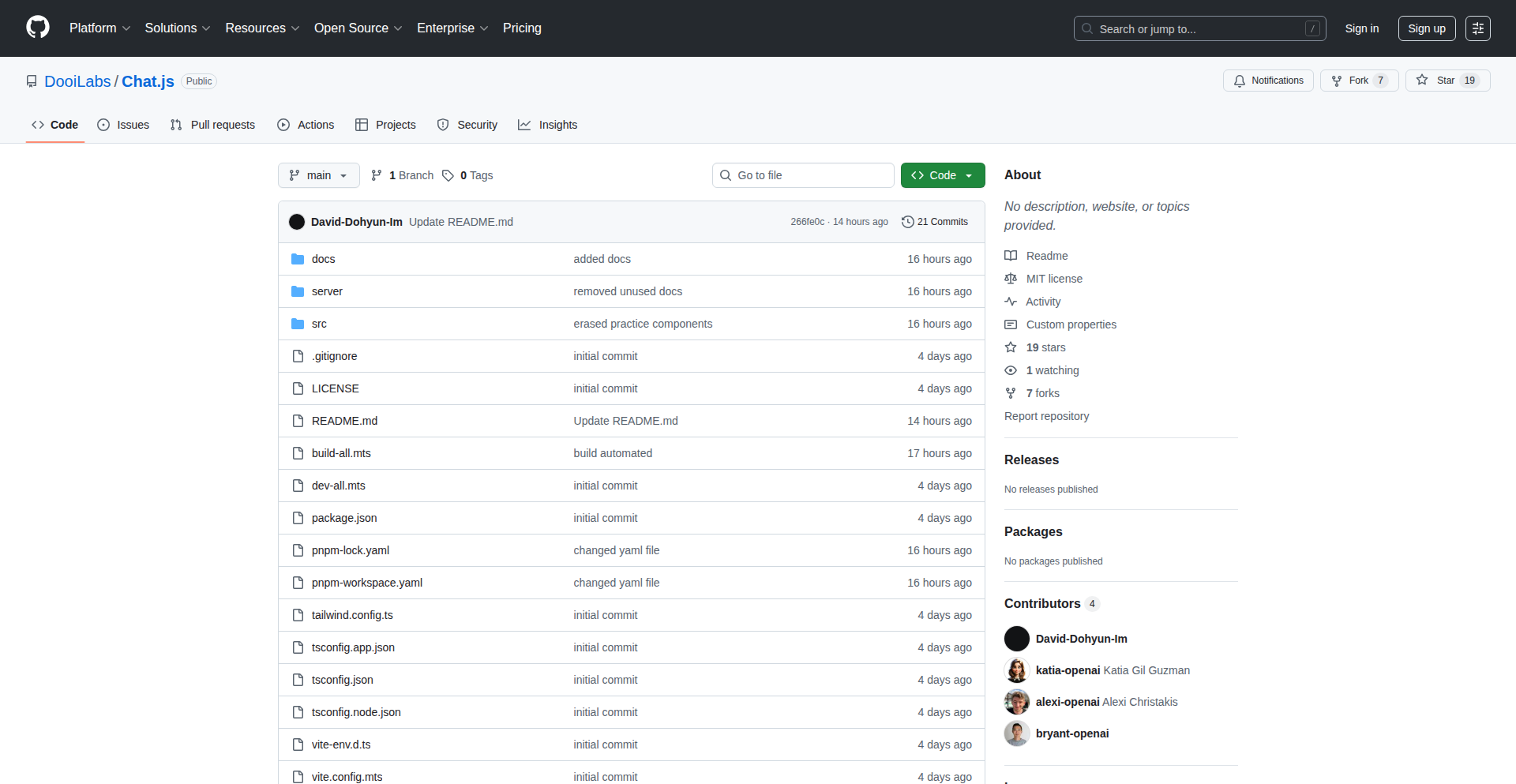
Author
zachpark
Description
Chat.js is an open-source framework designed to simplify the development of applications within OpenAI's ChatGPT. It dramatically reduces the boilerplate code needed to build functional AI apps, transforming hundreds of lines of complex setup into just a few lines of intuitive component definition. This framework tackles the challenges of unstructured code and hardcoded dependencies found in the initial ChatGPT apps SDK, offering a clean, automated, and developer-friendly experience. So, it makes building AI-powered apps much faster and easier for everyone.
Popularity
Points 2
Comments 0
What is this product?
Chat.js is a new open-source toolkit that makes building "apps" inside ChatGPT feel like a breeze. Normally, making these apps involves a lot of complicated code and setup. Chat.js simplifies this by letting you define your app's components (like what it does, what information it needs, and how it responds) with just a few simple settings. It then automatically handles all the underlying technical connections. The innovation lies in its automated approach to generating the necessary wiring and ensuring consistency between your development environment and the server, eliminating the common problems of version mismatches and hardcoded data. So, it's like having a smart assistant that handles the complex plumbing for your AI apps, letting you focus on the creative part.
How to use it?
Developers can use Chat.js by placing their app components in a designated `/components` folder and defining their descriptions in a `/server` file. The framework automatically wires everything together. For example, you can create a new feature by defining a component's name, title, the data it expects (schema), and the code that runs when it's used (handler). Chat.js takes care of the rest, making your app ready to run in ChatGPT in under 3 minutes. This is useful for anyone looking to quickly prototype or deploy custom functionalities within ChatGPT without getting bogged down in infrastructure. So, you can build and test new AI features in a snap, making your ChatGPT experience more powerful and personalized.
Product Core Function
· Automated Component Wiring: Chat.js automatically connects your app's components based on their definitions, eliminating manual configuration and reducing code complexity. This saves developers significant time and effort in setting up basic app functionalities.
· Simplified Component Definition: Developers define their app's behavior, data requirements, and execution logic using a clear, concise format (name, title, schema, handler). This lowers the barrier to entry for creating AI applications and makes code more readable. So, you can understand and modify app behavior easily.
· Version Consistency Assurance: The framework ensures that both the build environment and the server use the same package version, preventing common "version drift" issues that can cause apps to break. This leads to more stable and reliable AI applications. So, your apps are less likely to stop working unexpectedly.
· Rapid Development Cycle: By automating setup and simplifying definitions, Chat.js enables developers to create and deploy functional ChatGPT apps in as little as 3 minutes. This speeds up experimentation and iteration for new AI features. So, you can bring your ideas to life much faster.
Product Usage Case
· Building a custom data analysis tool within ChatGPT: A developer could define a component that accepts user-uploaded CSV files and uses a specific handler function to perform analysis and return insights. Chat.js would manage the file handling and data processing setup, allowing the developer to focus on the analysis logic. This solves the problem of integrating complex data processing into a conversational AI environment.
· Creating an interactive customer support agent: A business could use Chat.js to build a ChatGPT app that acts as a first-line support agent. The framework would help define the agent's responses based on user queries (schema) and the logic for retrieving information from a knowledge base (handler). This addresses the need for efficient and scalable customer service solutions within AI platforms.
· Developing a content generation assistant with specific formatting: A writer could use Chat.js to create an app that generates blog post outlines or social media captions based on a topic. By defining the desired output structure (schema) and the generation algorithm (handler), the developer can quickly build a tool that adheres to specific content requirements. This solves the challenge of creating AI-generated content that meets precise formatting and style guidelines.
62
Engin - Python Modular App Framework
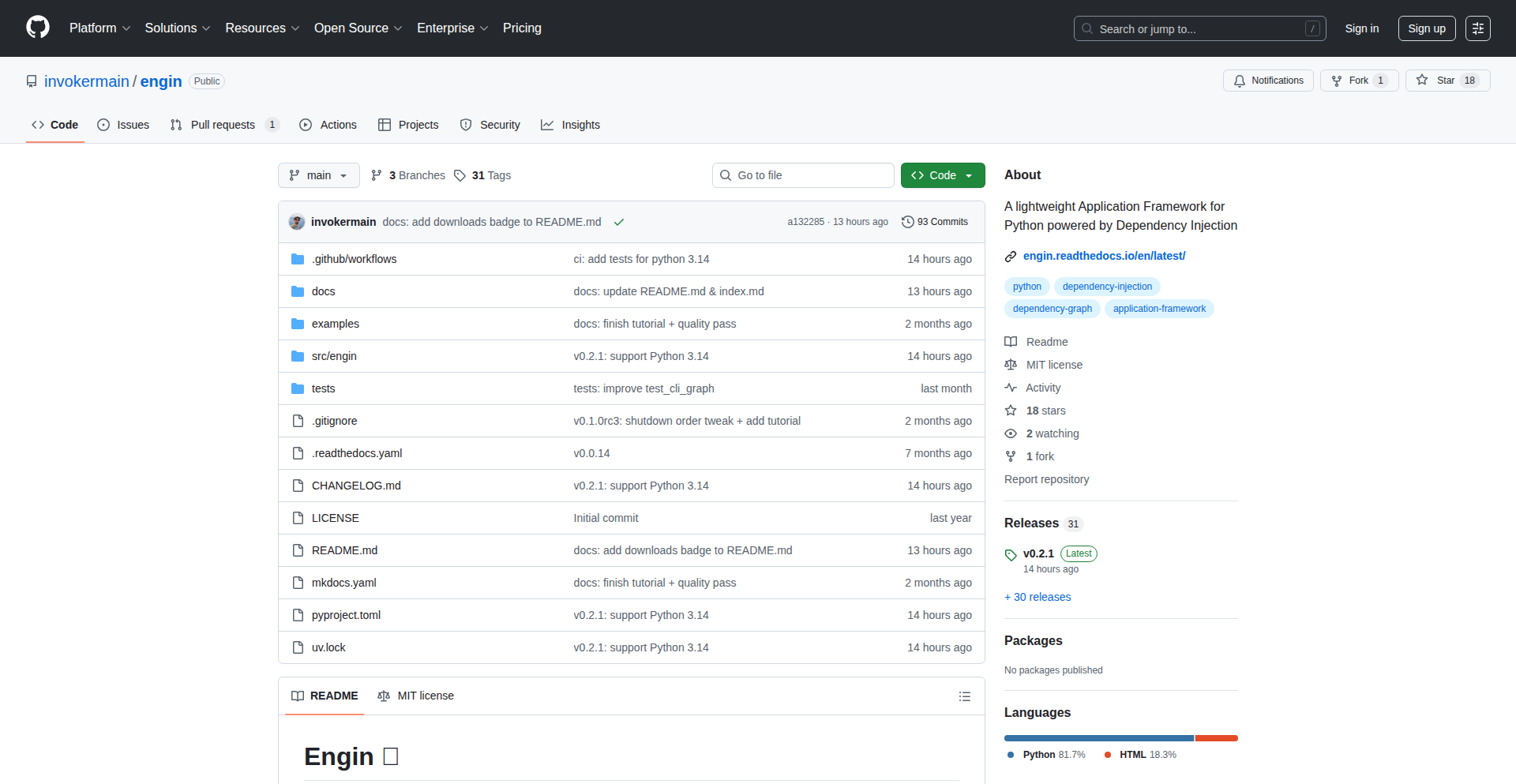
Author
invokermain
Description
Engin is a novel modular application framework for Python, designed to streamline the development of complex Python applications. Its core innovation lies in its highly flexible and pluggable architecture, allowing developers to easily build, extend, and manage application components. This addresses the common challenge of monolithic codebases becoming unwieldy and difficult to maintain, offering a more agile and scalable approach to Python development.
Popularity
Points 2
Comments 0
What is this product?
Engin is a Python framework that helps you build applications by breaking them down into smaller, independent 'modules'. Think of it like LEGO bricks for your code. Instead of one giant piece of code, you have many smaller, specialized pieces that can be easily swapped in and out. This is innovative because traditional Python applications can become very tangled, making it hard to add new features or fix bugs. Engin's modularity means each part of your application can be developed and tested in isolation, leading to cleaner code, faster development, and easier maintenance. So, for you, this means building more robust and adaptable Python applications with less hassle.
How to use it?
Developers can integrate Engin into their Python projects by defining their application's core logic as distinct modules. These modules can be developed independently and then easily plugged into the Engin framework. Engin provides a clear structure for defining module dependencies and lifecycles. This allows for dynamic loading and unloading of functionalities, making applications highly configurable. For example, you can build a web application where the database connector, the API endpoints, and the background task runners are all separate Engin modules. This means you can easily swap out the database type or add new API features without rewriting your entire application.
Product Core Function
· Modular Component Loading: Allows for dynamic loading and unloading of application features as independent modules, improving flexibility and maintainability. This is valuable for creating applications that can be easily extended or reconfigured.
· Dependency Management: Provides a robust system for defining and managing dependencies between different modules, ensuring that components work together seamlessly. This prevents 'dependency hell' and makes managing complex applications much simpler.
· Lifecycle Management: Offers a standardized way to manage the lifecycle of each module (e.g., initialization, shutdown), ensuring proper resource handling and predictable application behavior. This is crucial for building stable and reliable applications.
· Pluggable Architecture: Enables developers to easily add or replace functionalities by simply plugging in new modules, fostering a highly adaptable and reusable codebase. This allows for rapid prototyping and iteration on application features.
Product Usage Case
· Building a microservices-based backend where each service is a self-contained Engin module. This simplifies deployment, scaling, and independent development of each service.
· Developing a plugin system for an existing Python application, allowing third-party developers to extend its functionality without modifying the core codebase.
· Creating a data processing pipeline where different stages of processing are implemented as modular components, enabling easy experimentation with different algorithms or data sources.
· Designing a configurable command-line interface (CLI) tool where users can enable or disable specific functionalities by installing or uninstalling Engin modules, leading to a more personalized user experience.
63
Raindrop Experiments: A/B Testing for AI Agents
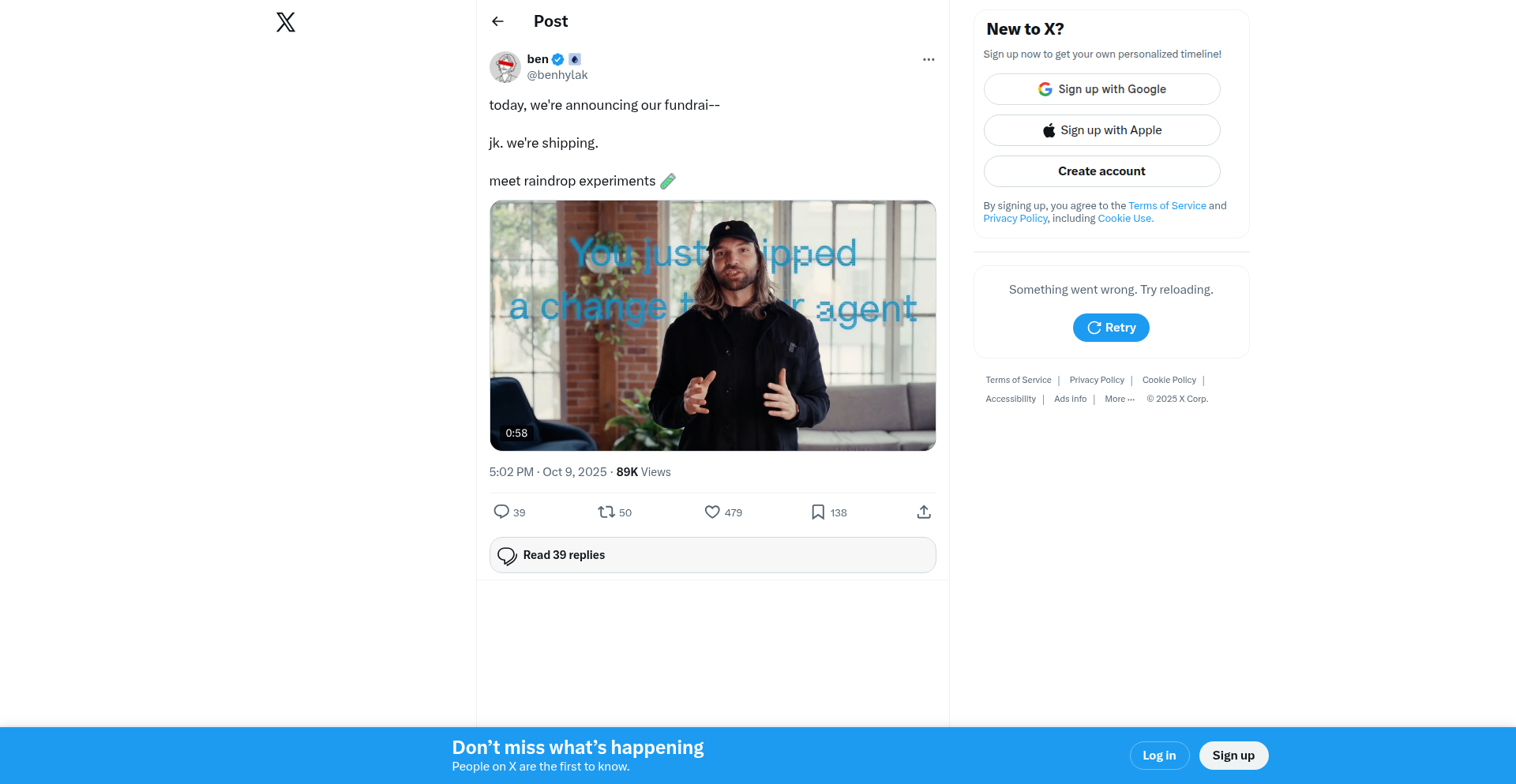
Author
alexisgauba
Description
This project introduces Raindrop Experiments, a novel framework for rigorously evaluating AI agents. It tackles the common challenge of agent performance variability by enabling direct A/B testing, similar to how we test website features. The core innovation lies in its ability to isolate and compare the effectiveness of different agent architectures or prompts, providing objective data to guide development. This is crucial for moving beyond anecdotal evidence to data-driven AI agent improvement, helping developers understand which 'brain' or 'instruction set' makes their AI perform better in real-world scenarios.
Popularity
Points 2
Comments 0
What is this product?
Raindrop Experiments is a system designed to compare two different AI agents (or two versions of the same agent with different settings) side-by-side. Imagine you have two different recipes for baking a cake and you want to know which one tastes better. Instead of guessing, Raindrop Experiments lets you give both recipes to your bakers (the AI agents) and then compare the final cakes (the results). It works by presenting a controlled set of tasks or prompts to both agents simultaneously and then analyzing their outputs to see which one performs better according to defined metrics. The key technical insight is applying established A/B testing methodologies, common in web development, to the more complex and often less predictable world of AI agents. This allows for statistically significant comparisons, moving past subjective opinions to objective performance data. So, this helps you know for sure which AI agent design or configuration is truly superior for your needs.
How to use it?
Developers can integrate Raindrop Experiments into their AI agent development pipeline. It acts as an evaluation layer. You define your 'control' agent (the current best) and your 'treatment' agent (the one you want to test). You then feed a dataset of relevant prompts or tasks to both agents through the Raindrop Experiments framework. The system will collect and analyze the outputs from each agent based on pre-defined success criteria (e.g., accuracy, speed, relevance). This could be used within a CI/CD pipeline for AI models, where new agent versions are automatically A/B tested before deployment. The value is in automating and standardizing the evaluation process, ensuring that only demonstrably better agents are released. So, if you're building an AI chatbot or a data analysis tool, you can use this to make sure you're always deploying the most effective version without manual, time-consuming testing.
Product Core Function
· Controlled Agent Execution: Runs two AI agents concurrently on the same set of inputs, ensuring a fair comparison. This is valuable for isolating performance differences caused by the agent's internal logic or external configuration, not by variations in the test environment. So, you get a true apples-to-apples comparison.
· Metric-Based Evaluation: Defines and calculates specific metrics to objectively score agent performance. This moves beyond human judgment to quantifiable results, providing clear data points for decision-making. So, you can objectively prove which agent is better based on measurable outcomes.
· Statistical Significance Reporting: Analyzes the collected data to determine if the observed differences between agents are statistically significant. This prevents making decisions based on random chance, ensuring that improvements are real and not just flukes. So, you can be confident in the improvements you implement.
· Comparison Dashboard/Reporting: Presents the results in an easily understandable format, highlighting key differences and performance trends. This facilitates quick understanding and communication of evaluation outcomes to the team. So, you can easily see the results and explain them to others.
Product Usage Case
· Evaluating different prompt engineering techniques for a large language model (LLM) to improve its ability to summarize articles. By using Raindrop Experiments, a developer can test multiple prompt variations side-by-side, measure the quality of summaries using metrics like ROUGE scores, and identify the prompt that consistently produces the best results. This solves the problem of subjective quality assessment and provides data-driven evidence for prompt optimization. So, you can ensure your AI is providing the most accurate and concise summaries.
· Comparing two different AI model architectures for an image classification task. A developer can use Raindrop Experiments to run both models on a benchmark dataset, measure accuracy, precision, and recall, and determine which architecture is more suitable for their specific needs. This helps avoid costly retraining or deployment of suboptimal models. So, you deploy the most accurate image recognition system possible.
· Testing the impact of different retrieval mechanisms on a Retrieval-Augmented Generation (RAG) system. By A/B testing how different document retrieval strategies affect the quality and relevance of the generated answers, developers can optimize their RAG pipeline for better user experiences and more informed AI responses. This solves the challenge of selecting the most effective information sourcing for AI. So, you get AI answers that are both well-written and grounded in accurate information.
64
Logiq: Unified Discord Server Management Bot
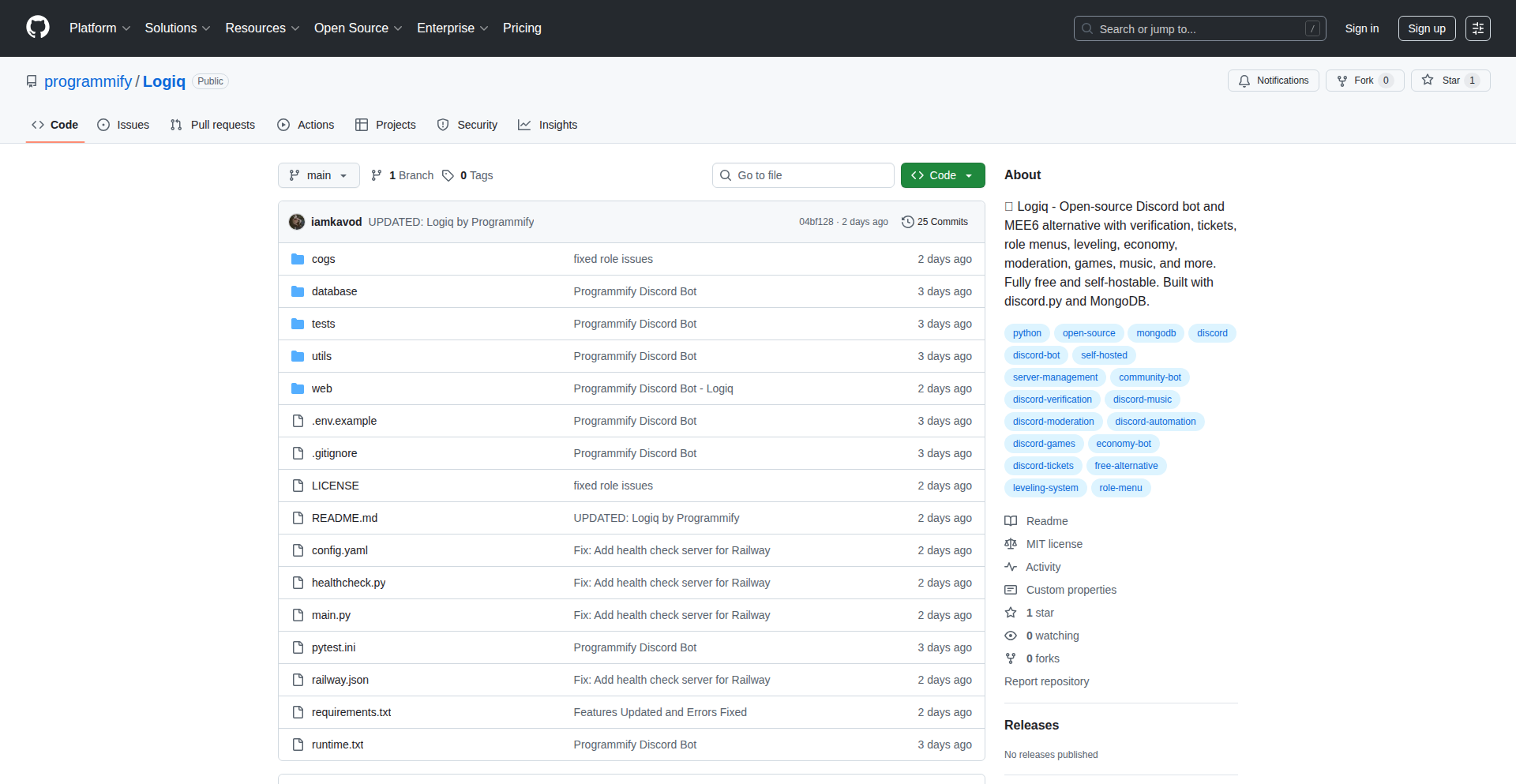
Author
jenniemeka
Description
Logiq is a single, comprehensive Discord bot designed to manage a server from end-to-end. It offers a unified approach to common server administration tasks, moving beyond single-purpose bots to provide a cohesive and efficient management experience. The innovation lies in its integrated architecture, reducing the need for multiple, disparate bots and their associated complexities.
Popularity
Points 2
Comments 0
What is this product?
Logiq is a Discord bot that centralizes server management, offering a single solution for a wide range of administrative tasks. Instead of relying on several different bots for moderation, roles, welcome messages, and custom commands, Logiq aims to handle it all within one application. This integrated design simplifies setup, maintenance, and user experience for server administrators by providing a consistent interface and logic across all its functionalities. The core technical insight is to build a modular yet unified system that can seamlessly handle diverse server management needs, making it more efficient for developers to extend and for users to interact with.
How to use it?
Developers can integrate Logiq into their Discord servers by inviting the bot. It typically uses slash commands or a prefixed command system to interact with administrators. For example, an admin might type a command like `/logiq setup moderation` to configure anti-spam filters, or `/logiq welcome message` to customize greetings for new members. The integration is straightforward, requiring only bot permissions within the Discord server. Logiq's design allows for easy configuration through simple commands, making it accessible even for those with limited technical expertise, while its underlying modularity provides advanced customization options for power users.
Product Core Function
· End-to-end Moderation: Logiq handles user behavior management, including automated message scanning for spam, profanity filtering, and IP logging. This provides a secure and controlled environment, allowing server owners to focus on community building rather than constant manual oversight.
· Role Management & Permissions: The bot simplifies the complex task of assigning and managing user roles and their associated permissions. This streamlines onboarding for new members and ensures that access to specific channels or features is correctly configured, improving server organization and security.
· Automated Welcome Messages: Logiq can send personalized welcome messages to new users, including important server information or links. This enhances the new user experience and helps them quickly understand the server's rules and purpose, reducing early churn.
· Custom Command Creation: Administrators can define their own custom commands using Logiq's interface. This allows for unique server-specific functionalities and automations, empowering developers to tailor the server experience to their exact needs without extensive coding.
· Activity Logging and Auditing: The bot keeps a detailed log of server events and administrative actions. This audit trail is invaluable for understanding server activity, resolving disputes, and ensuring accountability, providing peace of mind and a clear record of operations.
Product Usage Case
· A large gaming community server uses Logiq to automate moderation, welcome new players with personalized messages, and manage multiple tiers of roles for different game divisions. This reduces the administrative burden on volunteer moderators and ensures a consistent experience for all members.
· A developer-focused Discord server leverages Logiq's custom command feature to create unique bots for code snippets, documentation lookups, and event reminders. This enhances productivity and provides specialized tools directly within the community chat.
· A new online course community uses Logiq to welcome students, guide them to relevant channels based on their interests, and enforce discussion rules, ensuring a focused and productive learning environment from day one.
65
Delout: Breakout File Eraser
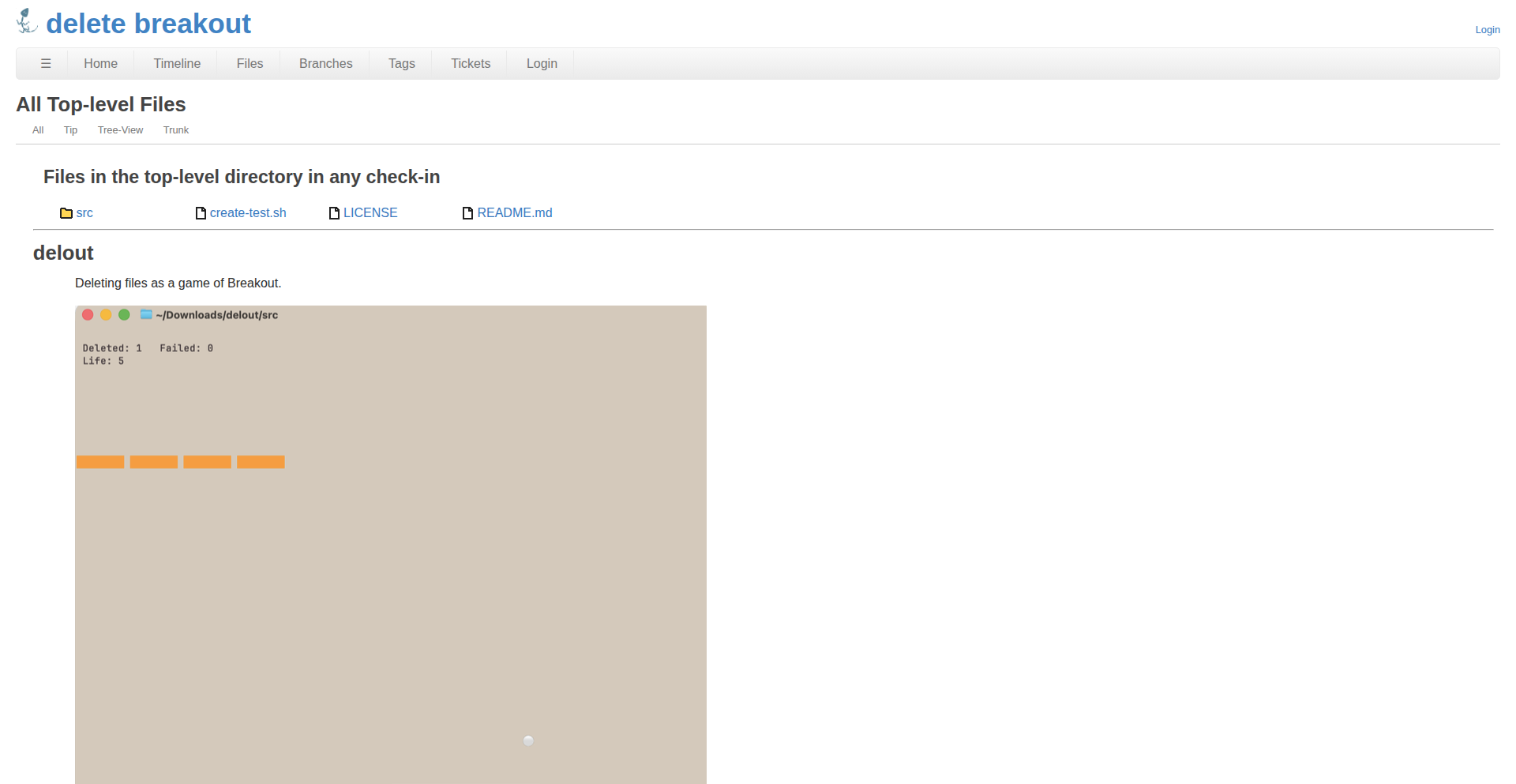
Author
rhabarba
Description
Delout is a whimsical yet practical application that transforms file deletion into a game of Breakout. Instead of a mundane process, users launch 'balls' to break blocks representing files, making data removal a visually engaging and potentially less daunting task. The core innovation lies in gamifying a common but often tedious user operation.
Popularity
Points 2
Comments 0
What is this product?
Delout is a desktop application that reimagines the file deletion process as a classic Breakout arcade game. When you want to delete files, you don't just send them to the trash; instead, you aim virtual 'balls' at 'blocks' that visually represent your selected files. Each block destroyed corresponds to a file being permanently deleted. The technical novelty is in abstracting the file system operations into game mechanics. Instead of a simple 'delete' command, it uses a graphical interface where user actions (like batting a ball) trigger underlying file system commands. This provides a unique user experience and might encourage more mindful deletion by making it interactive and visually distinct from regular file management.
How to use it?
Developers can use Delout by first installing it on their operating system. The application would likely have a user interface where you can drag and drop or select folders and files you wish to 'play' with. Then, you initiate the 'game' mode, and the selected files appear as 'blocks'. You control a 'paddle' to launch 'balls' to break these blocks. This could be integrated into development workflows where developers often need to clean up temporary files, build artifacts, or old project versions. Instead of running script commands, they can use Delout for a more engaging cleanup, potentially preventing accidental deletion of important files by making the process more deliberate and visually tracked.
Product Core Function
· File selection interface: Allows users to choose files or directories for deletion, offering a clear visual representation of what will be targeted in the game, providing value by ensuring clarity before deletion.
· Breakout game engine: Implements the core game mechanics of Breakout, including ball physics and paddle control, to interactively delete files, offering value by transforming a routine task into an engaging experience.
· File system integration: Connects the game actions to underlying operating system file deletion commands, ensuring that when blocks are broken, the corresponding files are removed, providing value by securely and effectively deleting data through a novel interface.
· Visual feedback and progress tracking: Displays the game progress, showing which files have been 'destroyed' and how much of the deletion task is complete, offering value by providing immediate and satisfying feedback on the deletion process.
Product Usage Case
· A developer working on a large project might use Delout to clean up numerous temporary build artifacts. Instead of manually deleting folders of build output, they can play a game of Breakout with these files, making the cleanup process more enjoyable and visually confirming what has been removed, solving the problem of tedious and monotonous file cleanup.
· For individuals who tend to accumulate large amounts of digital clutter, Delout can serve as a fun way to manage their storage. By gamifying the deletion of old downloads or unused media files, users are incentivized to declutter their systems, addressing the challenge of digital hoarding through an entertaining medium.
· In a team environment, Delout could be a lighthearted way to manage shared project resources that are no longer needed. A quick game of file deletion could ensure that obsolete assets are cleared out without feeling like a chore, highlighting the value in collaborative system maintenance and making it more accessible.
66
Brinode: Natural Language to n8n Automation Engine
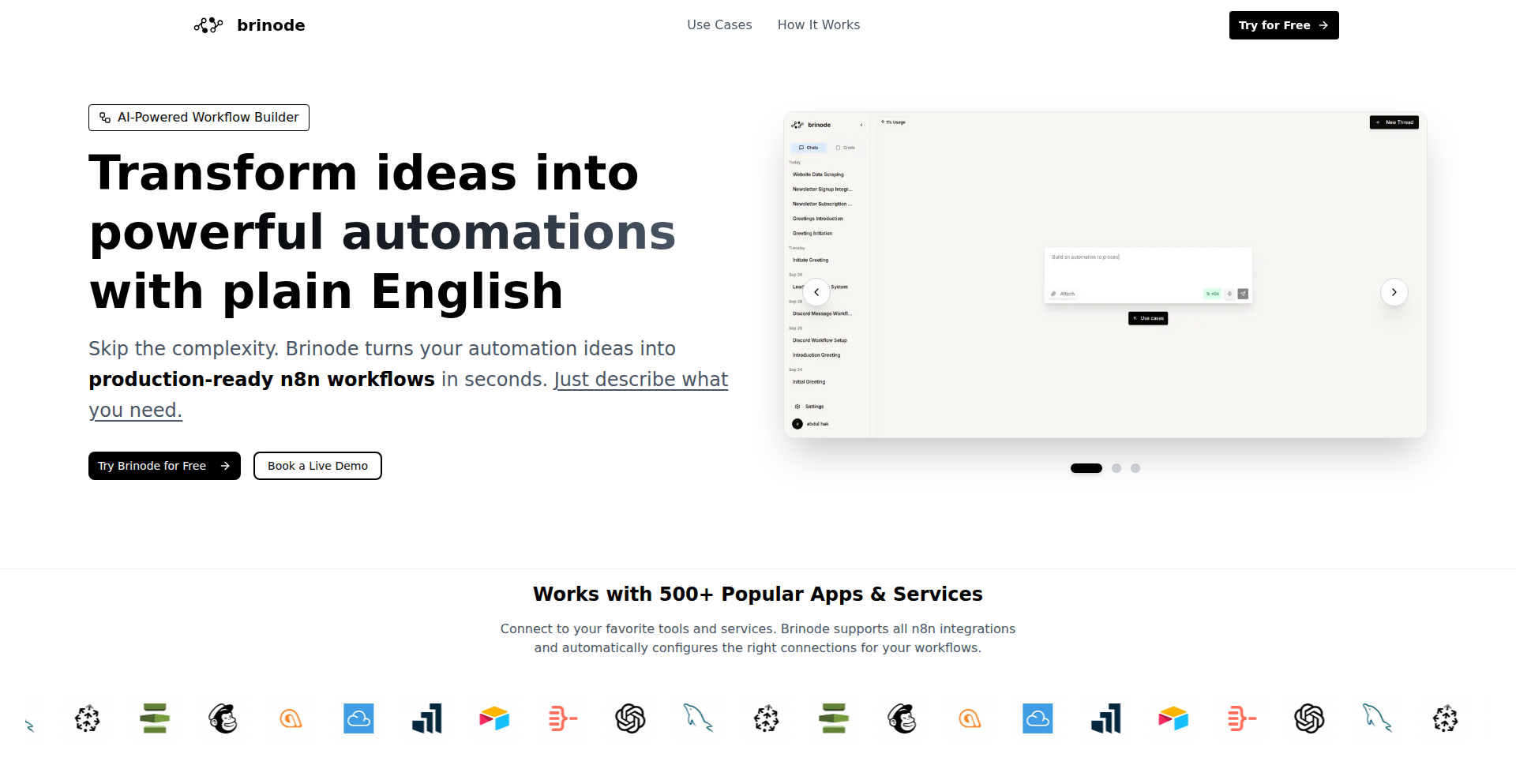
Author
abdulhak
Description
Brinode is a groundbreaking tool that translates plain English descriptions into functional n8n workflows and AI agents. It eliminates the need for manual node connection and debugging, allowing users to simply state their desired automation. For example, describing 'Scrape my website, save new data to Google Sheets, summarize it with ChatGPT, and send a custom email to my contacts' will result in a production-ready n8n workflow within minutes. This innovation democratizes automation building, making it accessible without coding or complex setup.
Popularity
Points 2
Comments 0
What is this product?
Brinode is an AI-powered engine that converts natural language instructions into automated workflows for n8n, a popular open-source workflow automation tool. Instead of visually dragging and dropping nodes and configuring each step, you can simply tell Brinode what you want your automation to do, like fetching data, processing it with AI (e.g., ChatGPT), and then sending it to another service. The core innovation lies in its sophisticated natural language understanding (NLU) and its ability to map these abstract commands to the concrete building blocks of n8n, effectively creating code from conversation. This means you get a working automation without needing to understand the intricacies of n8n's node system or write any code yourself.
How to use it?
Developers and teams can integrate Brinode by accessing its platform or API. You would interact with Brinode by typing a clear, descriptive sentence outlining the automation you need. For instance, if you need to monitor a website for changes and notify your team, you might write: 'Monitor this URL for new content daily, and if any changes are detected, send a Slack message with a summary to the #alerts channel.' Brinode then processes this text and generates a corresponding n8n workflow that can be directly imported and run within your n8n instance. This is ideal for rapid prototyping, empowering non-technical team members to build their own automations, and accelerating the development of complex AI-driven workflows.
Product Core Function
· Natural Language to Workflow Generation: Translates human-readable instructions into executable n8n workflows, enabling users to build automations by simply describing them, significantly reducing development time and complexity. This is useful for anyone who needs to automate tasks but lacks the technical expertise or time to build workflows manually.
· AI Agent Creation from Text: Allows for the construction of sophisticated AI agents by describing their desired behaviors and goals. This means you can leverage AI capabilities in your workflows without deep AI programming knowledge. This is valuable for teams looking to integrate advanced AI features into their business processes.
· Direct n8n Integration: Generates workflows directly compatible with n8n, meaning the output is immediately usable within the n8n ecosystem. This provides a seamless transition from idea to implementation, solving the problem of needing to manually recreate logic in n8n after conceptualizing it.
· Error Reduction and Debugging Simplification: By generating tested workflow structures, Brinode aims to minimize errors often encountered during manual node configuration. This saves developers significant time and frustration spent on debugging. This is useful for ensuring more reliable and robust automations from the outset.
· No-Code/Low-Code Automation Empowerment: Democratizes automation by removing the requirement for coding expertise. This allows a wider range of users, including project managers, marketers, and operations staff, to build their own powerful automations. This solves the bottleneck of relying solely on developers for automation needs.
Product Usage Case
· E-commerce: A user describes 'When a new order is placed on my Shopify store, extract customer details, check inventory using an API, and if in stock, send a confirmation email with tracking information.' Brinode generates an n8n workflow to automate this entire process, saving manual order processing time and reducing errors. This helps e-commerce businesses operate more efficiently.
· Content Management: A content creator states 'Scrape daily news articles from this RSS feed, identify articles related to AI, summarize them using ChatGPT, and save the summaries to a Notion database.' Brinode creates an n8n workflow that automates content curation and summarization, providing valuable insights without manual effort. This is useful for staying informed and organized.
· Customer Support: A support team lead says 'When a new support ticket is created in Zendesk, check if it's a recurring issue by querying our knowledge base, and if so, automatically suggest relevant articles to the customer before assigning to an agent.' Brinode generates an n8n workflow to enhance customer self-service and streamline support operations, improving response times and customer satisfaction.
· Data Analysis: A researcher needs 'Fetch financial data from a specific API daily, clean and format it, then generate a basic report and upload it to Google Drive.' Brinode constructs an n8n workflow to automate data retrieval, cleaning, and reporting, freeing up the researcher's time for deeper analysis. This makes data-driven decision-making more accessible.
67
Indiebooks AutoTaxEngine
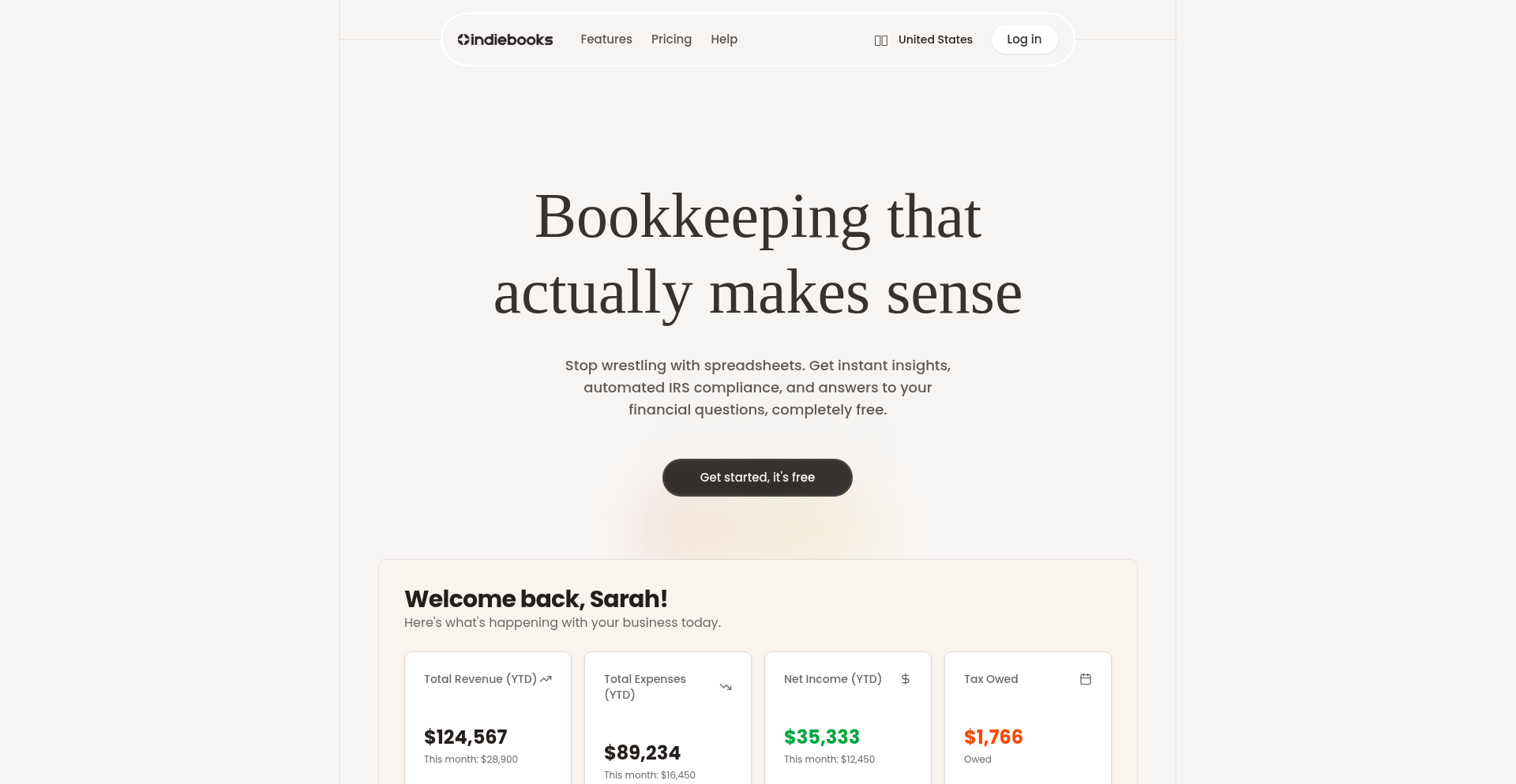
Author
maxjasper
Description
Indiebooks.io is a free, automated bookkeeping and tax form filling application for freelancers, indie developers, and small business owners in Canada and the US. It tackles the complexity of financial organization and tax compliance by automatically tracking income and expenses, handling various tax jurisdictions (GST/HST, PST, QST, US sales tax), and pre-filling CRA/IRS tax forms. This innovative approach leverages smart automation and AI to significantly reduce the time and effort required for financial management, freeing up users to focus on their core business activities instead of being bogged down by spreadsheets and accounting jargon.
Popularity
Points 2
Comments 0
What is this product?
Indiebooks.io is a free, cloud-based bookkeeping application designed to simplify financial management and tax filing for independent professionals and small businesses. Its core innovation lies in its ability to automatically categorize income and expenses, manage complex tax rules across different Canadian provinces and US states, and then intelligently populate official tax forms. This is achieved through a combination of smart data parsing, rule-based tax logic engines, and constrained AI that analyzes your financial data. This means you don't need to be an accounting expert; the system handles the heavy lifting, providing you with organized finances and ready-to-file tax documents. So, what's the value for you? It saves you considerable time and reduces the stress associated with manual bookkeeping and complex tax calculations, ensuring you stay compliant without needing to become an accounting guru.
How to use it?
Developers and small business owners can use Indiebooks.io by connecting their financial data sources (though direct bank connections are not yet implemented, manual input and potential future integrations are supported). The platform guides users through initial setup, helping them define business categories and tax profiles. Once configured, income and expense transactions can be recorded manually or through imported data. The system then automatically categorizes these, applies relevant tax rules, and maintains a real-time overview of finances. For tax filing, users can access pre-filled tax forms that can be reviewed and submitted directly or used as a basis for filing. The AI feature allows users to ask natural language questions about their finances, like 'What was my profit margin last quarter?', with answers grounded in their actual book data. So, how does this help you? You can manage your business finances and prepare for taxes with minimal manual effort, gaining clear insights into your financial health and simplifying your tax obligations.
Product Core Function
· Automated income and expense tracking: This feature uses smart algorithms to categorize financial transactions, reducing manual data entry and potential errors. This provides you with a clear and accurate overview of your business's financial flow, helping you understand where your money is coming from and going.
· Multi-jurisdictional tax handling (Canada & US): The system is built to understand and apply complex tax rules for various Canadian provincial taxes (GST/HST, PST, QST) and US state sales taxes. This means you don't have to worry about remembering intricate tax laws for different regions, ensuring accurate tax calculations and compliance for your business operations.
· Automatic tax form generation: Indiebooks.io intelligently pre-fills official CRA (Canada) and IRS (US) tax forms based on your tracked financial data. This significantly speeds up the tax filing process, allowing you to review and submit your taxes with greater confidence and less manual effort.
· AI-powered financial insights: Users can query their financial data using natural language questions, such as 'How much did I spend on software this year?'. The AI then provides answers derived directly from your bookkeeping records, offering quick and accessible insights into your business performance without needing to navigate complex reports.
· Free and accessible platform: The service is offered completely free of charge, with no limits on core features and no credit card required. This democratizes access to sophisticated bookkeeping tools, making it feasible for even the smallest businesses or individual freelancers to manage their finances effectively and affordably.
Product Usage Case
· A freelance web developer in Toronto, Canada, uses Indiebooks.io to automatically track project income and software expenses. The platform correctly applies HST to invoices and deducts business expenses, then automatically fills out their T2125 form for tax filing. This saves them hours of manual spreadsheet work and reduces the risk of errors in their tax return.
· A small e-commerce business owner in California, US, uses Indiebooks.io to track sales revenue and product costs. The system manages sales tax calculations for transactions within California and other states where they have nexus. The generated tax reports help them accurately file their quarterly sales tax returns, ensuring compliance and avoiding penalties.
· An independent game developer in Quebec, Canada, uses Indiebooks.io to manage their income and expenses, including various creative tool subscriptions. The application handles the complexities of QST and GST, and generates their tax forms. They can then use the AI feature to quickly ask 'What was my net profit this fiscal year?' to get an immediate financial snapshot.
· A startup founder in the US, managing diverse business expenses across different categories, relies on Indiebooks.io to categorize everything from office supplies to cloud hosting fees. The system's automation ensures that each expense is correctly attributed and that relevant sales taxes are accounted for. This provides a clear financial picture for strategic decision-making and investor reporting.
68
ProbablyFair Verifiability Layer (PF-VL)
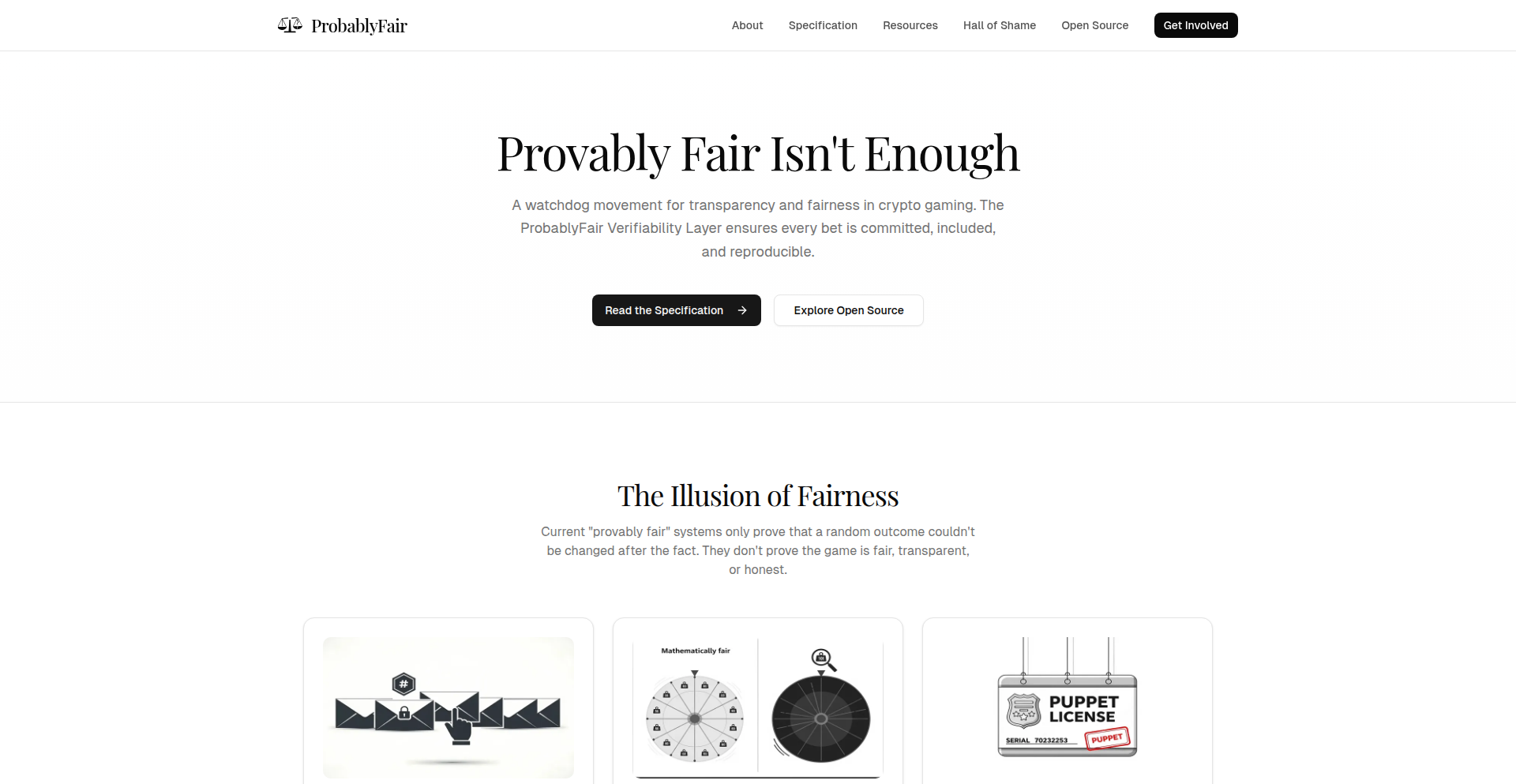
Author
ccheshirecat
Description
A non-blockchain, math-based open standard for ensuring provable fairness in any random number generator (RNG)-based game, like slots or dice. It focuses on verifying not just the outcome, but the entire process of how that outcome was determined, offering transparency and trust to players.
Popularity
Points 2
Comments 0
What is this product?
The ProbablyFair Verifiability Layer (PF-VL) is an open standard designed to make the fairness of online games, especially those relying on random number generation (RNG), mathematically verifiable. Instead of just showing you the final result of a spin or roll, PF-VL proves that the random number used was truly random and that your bet was an integral part of that calculation. It achieves this without using blockchain technology, relying solely on cryptographic principles and published code. The core idea is to make the entire process transparent and repeatable, so anyone can be sure the game wasn't rigged.
How to use it?
Developers can integrate PF-VL into their RNG-based games by adding a few simple API calls to their existing systems. The system publishes the exact RNG code and parameters used, locks down game logic (like payout tables), and includes every bet in an append-only ledger with a cryptographic proof. This means operators don't need to rebuild their entire platform; they just need to adopt the PF-VL SDK. Players can then use this information to independently verify that the game results are fair, creating a more trustworthy gaming environment.
Product Core Function
· Provable RNG Commitment: The exact random number generation code and its parameters are published and cryptographically hashed, ensuring that the source of randomness is known and cannot be altered after the fact. This provides assurance that the game uses a predetermined and auditable random process.
· Locked Game Logic Verification: The rules and mechanics of the game, such as payout tables and slot machine reel configurations, are locked down and made verifiable. This prevents operators from changing game rules mid-play to disadvantage players, ensuring consistency and fairness in payouts.
· Bet Inclusion in Append-Only Ledger: Every player's bet is recorded in a secure, sequential ledger that can only be added to, not altered. Each bet entry includes a proof, allowing for the reconstruction of the game's state and outcome based on all participating bets.
· Player-driven Result Replay: Players are empowered to replay and verify game results themselves using the provided proofs and committed code. This means any player can independently check if a specific game outcome was legitimately generated according to the published rules and random number.
· Independent Watchdog Computations: The system allows independent entities or 'watchdogs' to continuously recompute game outcomes. This provides an additional layer of security and trust by enabling external verification of the fairness and accuracy of all game operations.
Product Usage Case
· Integrate into a crypto casino's slot machine game: A crypto casino can use PF-VL to prove that each spin's outcome is generated by a verifiably fair RNG. Players can then see that the slot machine's behavior is not manipulated, fostering trust and encouraging more gameplay.
· Apply to online dice games: For online dice games where players bet on outcomes, PF-VL can guarantee that the dice roll is truly random and not influenced by the house. This is crucial for players who want to be confident in the fairness of each roll.
· Enhance transparency in lottery-style games: Any game that relies on a random draw, like a plinko game or a simple lottery, can benefit from PF-VL by providing players with a verifiable proof of fairness. This eliminates doubts about the integrity of the draw process.
· Provide a trust layer for betting platforms: Platforms offering various betting games can adopt PF-VL as an optional but highly recommended feature. This allows them to market their commitment to provable fairness, attracting players who prioritize transparency and security in their betting activities.
69
GPTLocalhost-WordAI-Bridge
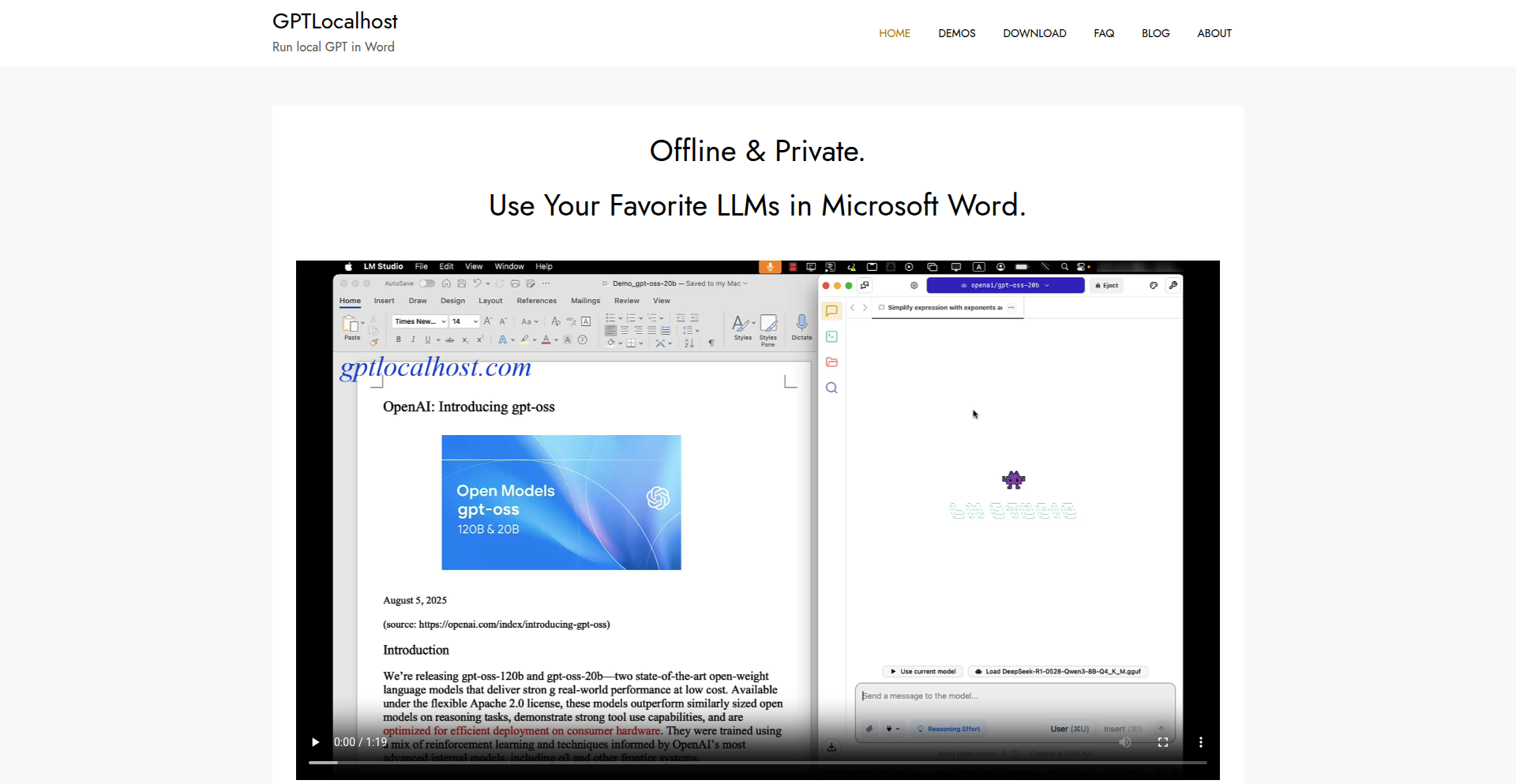
Author
gptlocalhost
Description
GPTLocalhost is an innovative tool that brings the power of local Large Language Models (LLMs) directly into Microsoft Word. It allows users to run advanced AI models directly on their computer, ensuring data privacy, eliminating recurring fees, and enabling seamless model switching. The core innovation lies in bridging the gap between powerful local AI and a widely used productivity application.
Popularity
Points 1
Comments 0
What is this product?
GPTLocalhost-WordAI-Bridge acts as a connector, allowing Microsoft Word to communicate with LLMs running on your local machine. Instead of sending your text to a cloud-based AI service, your words stay on your computer. This is a breakthrough because it leverages the increasing power of local hardware to run sophisticated AI models like GPT-3 or similar, without the need for internet access or subscriptions. The innovation is in the seamless integration and the focus on privacy and cost-effectiveness.
How to use it?
Developers and power users can integrate GPTLocalhost-WordAI-Bridge by installing the necessary software on their computer. This software then interfaces with Microsoft Word, likely through an add-in or a plugin. Once installed, users can select their preferred local LLM from a list within Word. The tool then allows them to interact with the AI for tasks like text generation, summarization, rewriting, or even coding assistance, all while their data remains private on their local system. The benefit is having AI power without compromising sensitive information or incurring ongoing costs.
Product Core Function
· Local LLM Execution: Enables running AI models directly on your computer, providing enhanced data privacy and security. This means your confidential documents won't be sent to external servers, making it ideal for sensitive work.
· Seamless Model Switching: Allows effortless switching between different local LLMs. This is valuable for developers and users who want to experiment with various AI models to find the best one for a specific task or to stay updated with the latest advancements without complex reconfigurations.
· Microsoft Word Integration: Provides a user-friendly interface within Microsoft Word to access AI capabilities. This makes advanced AI accessible to a broader audience who are already familiar with Word, democratizing AI usage for everyday tasks.
· Zero Subscription Fees: Eliminates monthly or recurring costs associated with cloud-based AI services. This offers significant cost savings for individuals and organizations over time, making AI more affordable.
Product Usage Case
· Content creation in a highly regulated industry: A financial analyst can use GPTLocalhost-WordAI-Bridge to draft reports or summaries, knowing that sensitive financial data remains within their secure local network, complying with strict data privacy regulations.
· Personalized writing assistance for creative professionals: A novelist can use the tool to brainstorm plot ideas or generate alternative dialogue options for their characters, leveraging different local LLMs to achieve distinct writing styles, all without sending their creative work to the cloud.
· Offline technical documentation generation: A developer can use the tool to help draft or refine technical documentation for a project even when working in an environment with no internet access. The AI assistance is available locally, speeding up the documentation process without external dependencies.
· Cost-effective AI experimentation for students and researchers: Students and researchers can experiment with cutting-edge AI models for their projects without incurring high cloud computing costs or subscription fees, making advanced AI research more accessible.
70
BrowserPixelForge
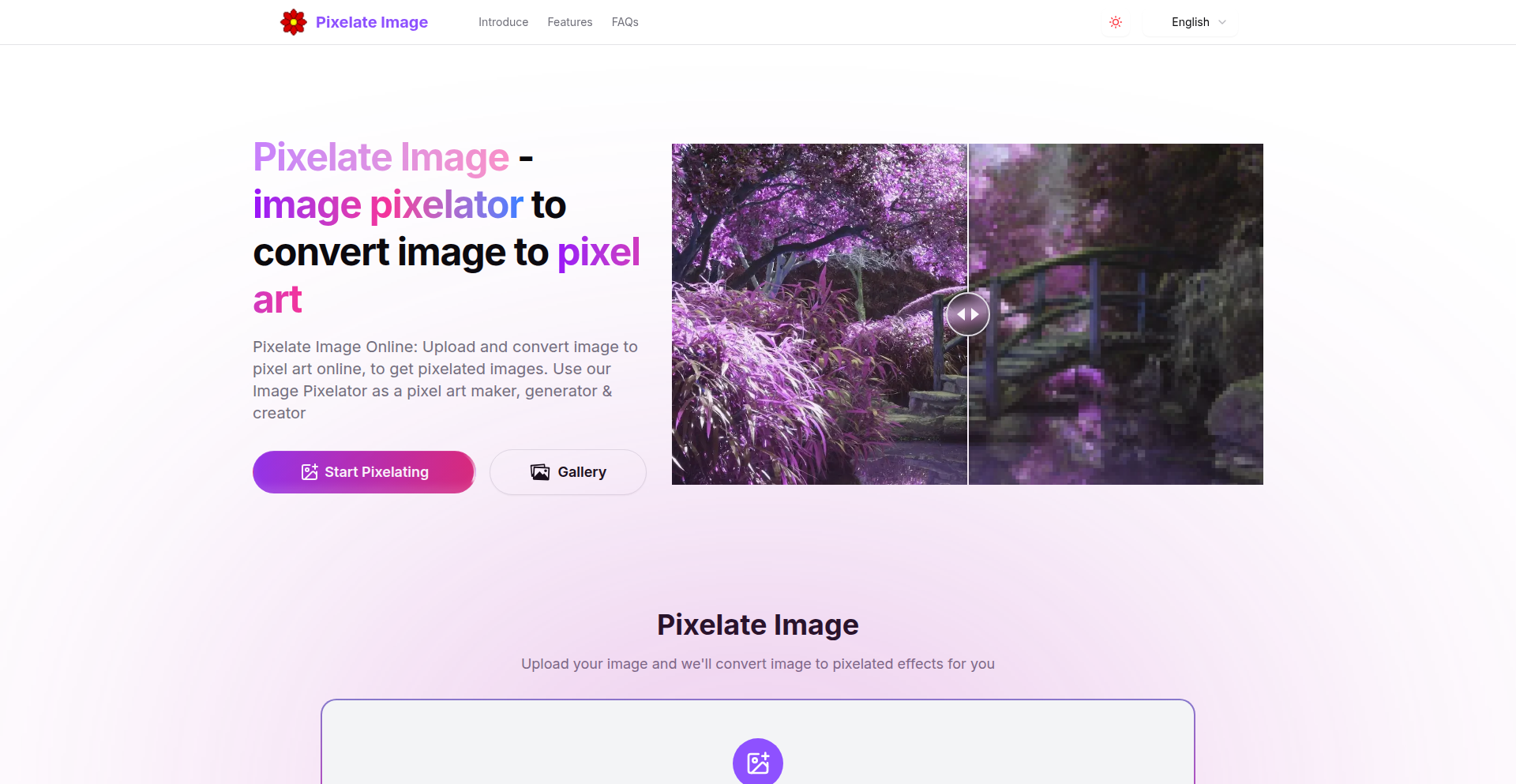
Author
SherlockShi
Description
BrowserPixelForge is a free, privacy-focused, in-browser tool that transforms any JPEG, PNG, or WebP image into stylized pixel art. It addresses the limitations of existing tools by offering a fast, watermark-free experience with smart detail preservation and real-time preview, all processed locally on the user's device. This innovation democratizes pixel art creation for game development, graphic design, and content creation.
Popularity
Points 1
Comments 0
What is this product?
BrowserPixelForge is a web-based application that uses client-side image processing to convert standard image files into pixel art. It leverages algorithms to intelligently downscale and re-color images, creating a pixelated aesthetic while attempting to preserve key visual elements like outlines and shapes. The core innovation lies in its complete client-side operation, meaning no data is uploaded to a server. This ensures user privacy and offers immediate results without the need for downloads or installations. It solves the problem of inaccessible or privacy-invasive pixel art tools by providing a simple, fast, and secure solution directly in the user's browser.
How to use it?
Developers can use BrowserPixelForge by simply navigating to the website (https://pixelate-image.net). They can upload their existing JPEG, PNG, or WebP images (up to 5MB) via drag-and-drop or file selection. Users then adjust the intensity of the pixelation effect through a slider, observing the real-time preview to achieve their desired look. Once satisfied, the pixelated image can be downloaded in its final form. For integration, developers could potentially leverage the underlying JavaScript libraries (if open-sourced) for client-side image manipulation within their own web applications, enabling custom pixelation workflows.
Product Core Function
· One-click pixelation: Instantly transforms an image into pixel art with a single action, providing a quick way to achieve a stylized look without complex steps, valuable for rapid prototyping and content generation.
· Adjustable pixelation intensity: Allows users to fine-tune the level of pixelation, offering control over the visual fidelity and retro feel of the output, essential for matching specific aesthetic requirements.
· Smart detail preservation: Employs algorithms to maintain important outlines and silhouettes during the pixelation process, resulting in more recognizable and professional-looking pixel art, crucial for creating usable game assets or graphics.
· Real-time preview: Displays changes to the image as parameters are adjusted, enabling iterative design and immediate visual feedback, speeding up the creative process and reducing trial-and-error.
· Browser-based processing: All image manipulation occurs locally on the user's device, guaranteeing privacy and security by preventing data from leaving the user's machine, ideal for sensitive or proprietary images.
· Multi-format support (upload and export): Accepts common image formats like JPEG, PNG, and WebP for input and allows downloading the pixelated output, offering flexibility for various workflows and file types.
· Responsive design: Works seamlessly across desktop, tablet, and mobile devices, allowing users to create pixel art anywhere, enhancing accessibility and on-the-go productivity.
Product Usage Case
· A game developer needs to create retro-style sprites for a new 2D game. They can use BrowserPixelForge to quickly convert their high-resolution concept art into pixel art sprites, adjusting the pixelation level to match the desired retro aesthetic and saving significant manual effort.
· A social media manager wants to create eye-catching promotional images for a campaign with a vintage or nostalgic theme. They upload their product photos to BrowserPixelForge, pixelate them with a few clicks, and download unique, branded visuals that stand out in crowded feeds.
· A graphic designer is working on a mood board for a project that requires a pixel art element. They can use BrowserPixelForge to quickly generate placeholder pixel art from reference images to convey their visual direction without needing to learn complex pixel art software.
· A hobbyist creating fan art for a favorite video game wants to replicate the art style. They can upload screenshots or existing artwork and use BrowserPixelForge to experiment with different pixelation settings to achieve a similar retro feel, fostering creative exploration.
71
AlphabetArcade
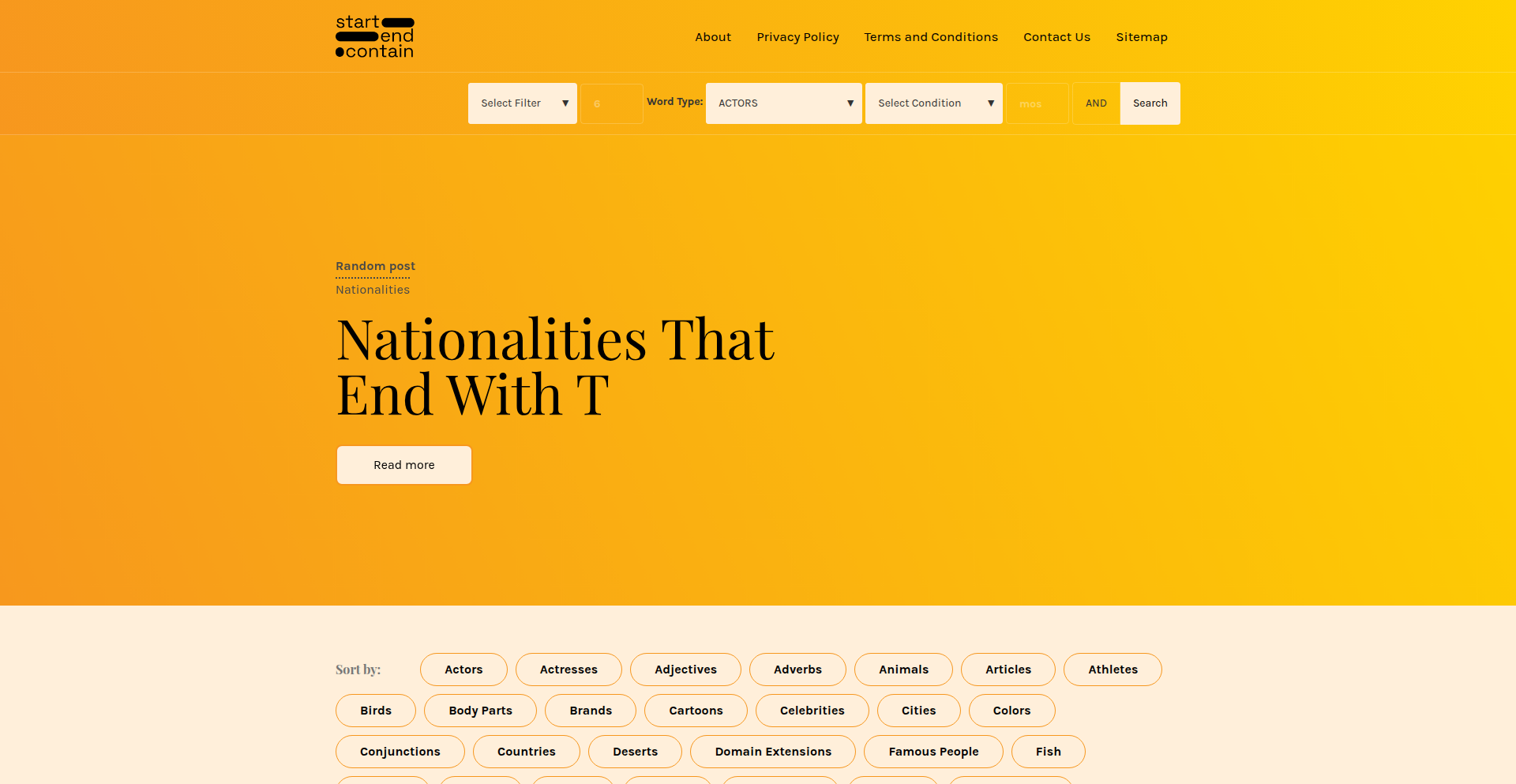
Author
azeemkafridi
Description
AlphabetArcade is a novel word-finding tool that leverages clever pattern matching and string manipulation to discover words, animals, and cities based on user-defined starting, ending, and containing letters. It tackles the common challenge of finding specific types of words when you have partial information, offering a unique approach to lexical exploration.
Popularity
Points 1
Comments 0
What is this product?
AlphabetArcade is a computational linguistics utility that allows users to search for words, animals, or cities based on specific letter constraints. Its core innovation lies in its efficient algorithm for filtering a large lexicon. Instead of brute-force searching, it uses optimized string matching techniques, possibly involving prefix trees (tries) or suffix arrays, to quickly identify matches for words that start with, end with, or contain certain character sequences. This is useful because it dramatically speeds up the process of finding relevant terms when you only remember a few letters or a pattern.
How to use it?
Developers can integrate AlphabetArcade into applications requiring dynamic word generation or filtering. For instance, it can be used in educational apps for spelling games, in creative writing tools to spark ideas, or in data analysis to identify specific terminology. The integration would likely involve a simple API call where users provide the starting, ending, and containing letters, along with the type of word they are looking for (word, animal, city). The tool then returns a list of matching terms. This saves developers the effort of building complex string search logic themselves.
Product Core Function
· Start Letter Matching: Efficiently finds words that begin with a specified letter or sequence of letters. This is valuable for auto-completion features in search bars or for generating word lists that adhere to a theme.
· End Letter Matching: Identifies words that conclude with a given letter or sequence. This is useful for rhyming dictionaries or for finding words that fit a specific linguistic pattern.
· Contain Letter Matching: Locates words that include a particular letter or substring anywhere within them. This is helpful for solving word puzzles or for extracting keywords from larger texts.
· Categorized Search (Words, Animals, Cities): Filters search results to specific semantic categories, enhancing the relevance of returned suggestions. This means you don't just get any word, but specifically an animal or city if that's what you're after.
Product Usage Case
· Developing a mobile game where players must guess words. Developers can use AlphabetArcade to generate prompts or validate player inputs by ensuring the target word matches certain criteria, providing a more engaging and challenging experience.
· Building a creative writing assistant. Writers can input partial word ideas (e.g., 'starts with th', 'ends with ing') to get a list of suggestions, overcoming writer's block and discovering new vocabulary.
· Implementing a data annotation tool for natural language processing. Researchers can use AlphabetArcade to quickly find specific entities like animal names or city names that fit certain patterns, speeding up the labeling process.
· Creating an educational platform for vocabulary building. Students can practice identifying words based on letter patterns, and the tool can provide instant feedback, making learning more interactive and effective.
72
Twick Studio: React-Powered Visual Video Editor
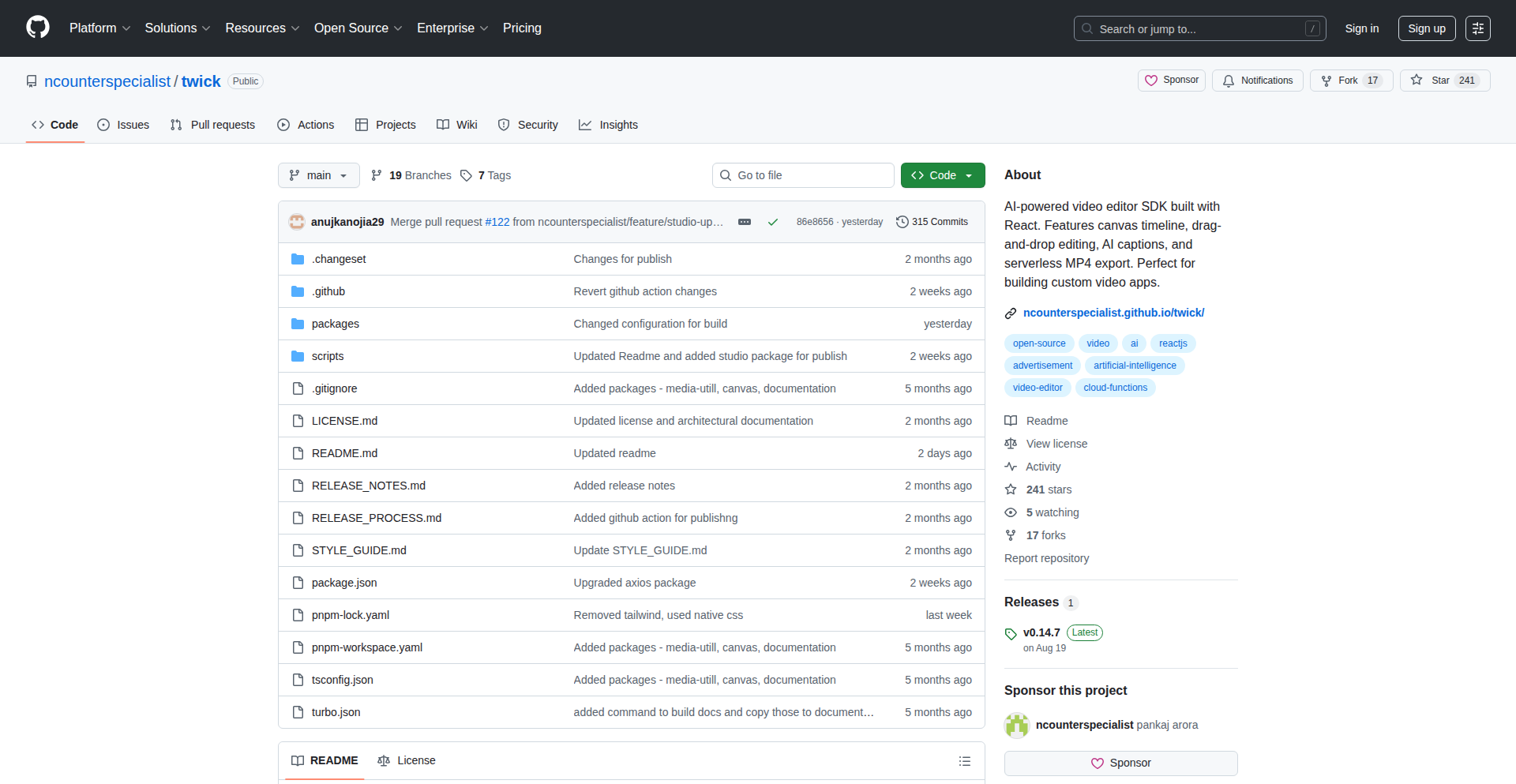
Author
seekerquest
Description
Twick Studio is a visual, React-based UI toolkit for video editing, built upon the Twick SDK. It offers a multi-track timeline, live previews, and drag-and-drop functionality for media elements like text, video, audio, and images. The innovation lies in its developer-centric approach, providing a source-available, React-based canvas that simplifies the integration of advanced video editing capabilities into web applications. This addresses the challenge of building complex video editing features without starting from scratch, empowering developers to create custom video solutions.
Popularity
Points 1
Comments 0
What is this product?
Twick Studio is a visual interface and a set of tools (SDK) that allow developers to build video editing functionalities directly into their web applications. Think of it like providing a pre-built, highly customizable video editing software component that you can plug into your own website or app. The core innovation is its React-based canvas, which means it's built using a popular web development technology, making it easier for web developers to understand, extend, and integrate. It offers features like a timeline where you can arrange video clips, audio, and text, with live previews so you can see your edits in real-time. So, if you're building a platform that needs video editing, Twick provides the underlying technology to make that happen visually and efficiently.
How to use it?
Developers can integrate Twick Studio into their existing React projects. They would typically use the Twick SDK to programmatically control video editing operations and leverage the Twick Studio UI for a visual editing experience. This could involve embedding the visual editor into a dashboard for content creators, allowing users to quickly edit video content without leaving the platform. For example, a social media management tool could use Twick to let users add text overlays or trim videos before posting. The `coreFunctionList` details the specific building blocks developers can use. The source-available nature on GitHub allows for deep customization and understanding of the underlying mechanisms, which is a hallmark of the hacker culture – empowering developers to take full control and adapt the tool to their exact needs.
Product Core Function
· Multi-track timeline with drag & drop: This allows users to layer different media elements (video, audio, text) over time, similar to professional video editing software. The drag-and-drop interface makes it intuitive for users to arrange and synchronize these elements, reducing the learning curve and speeding up the editing process.
· Live video preview & customizable dimensions: Users can see their edits instantly as they make them, which is crucial for effective video production. The ability to customize dimensions means developers can tailor the output to specific platform requirements, such as social media aspect ratios or standard video formats.
· React-based canvas for easy drag, resize, rotate: This is the heart of the developer innovation. By using React, a well-established web framework, the editing canvas becomes highly interactive and responsive. Developers can easily manipulate video elements, making the user experience smooth and familiar for those accustomed to modern web interfaces.
· Undo/redo, element controls (text, video, audio, image): Standard but essential editing features that ensure a non-destructive workflow. Developers can provide users with the confidence to experiment with edits, knowing they can easily revert changes. The granular control over individual elements allows for fine-tuning of each component within the video.
· Media utils for metadata, thumbnails, and more: These are helper functions that streamline common tasks related to media files. For example, automatically generating thumbnails for videos or extracting metadata can save developers significant time and effort, making the overall toolkit more robust and user-friendly.
Product Usage Case
· A social media content creation platform could use Twick Studio to enable its users to create short promotional videos with custom text overlays and background music. This solves the problem of users needing separate, complex video editing software, keeping them within the platform for a seamless workflow.
· An online course creator could integrate Twick Studio to allow instructors to easily add annotations, pointers, and edits to their video lectures. This enhances the educational value of the courses and simplifies the content production process for educators who may not be video editing experts.
· A digital marketing agency could use Twick Studio to offer a service for quickly generating personalized video advertisements for clients. The ability to programmatically control elements and the visual editing interface allows for rapid iteration and customization of ad creatives.
· A web-based application for managing user-generated video content could leverage Twick Studio to allow users to perform basic edits like trimming, adding logos, or combining clips before publishing, thus improving the quality and usability of submitted videos.
73
Unified Search API
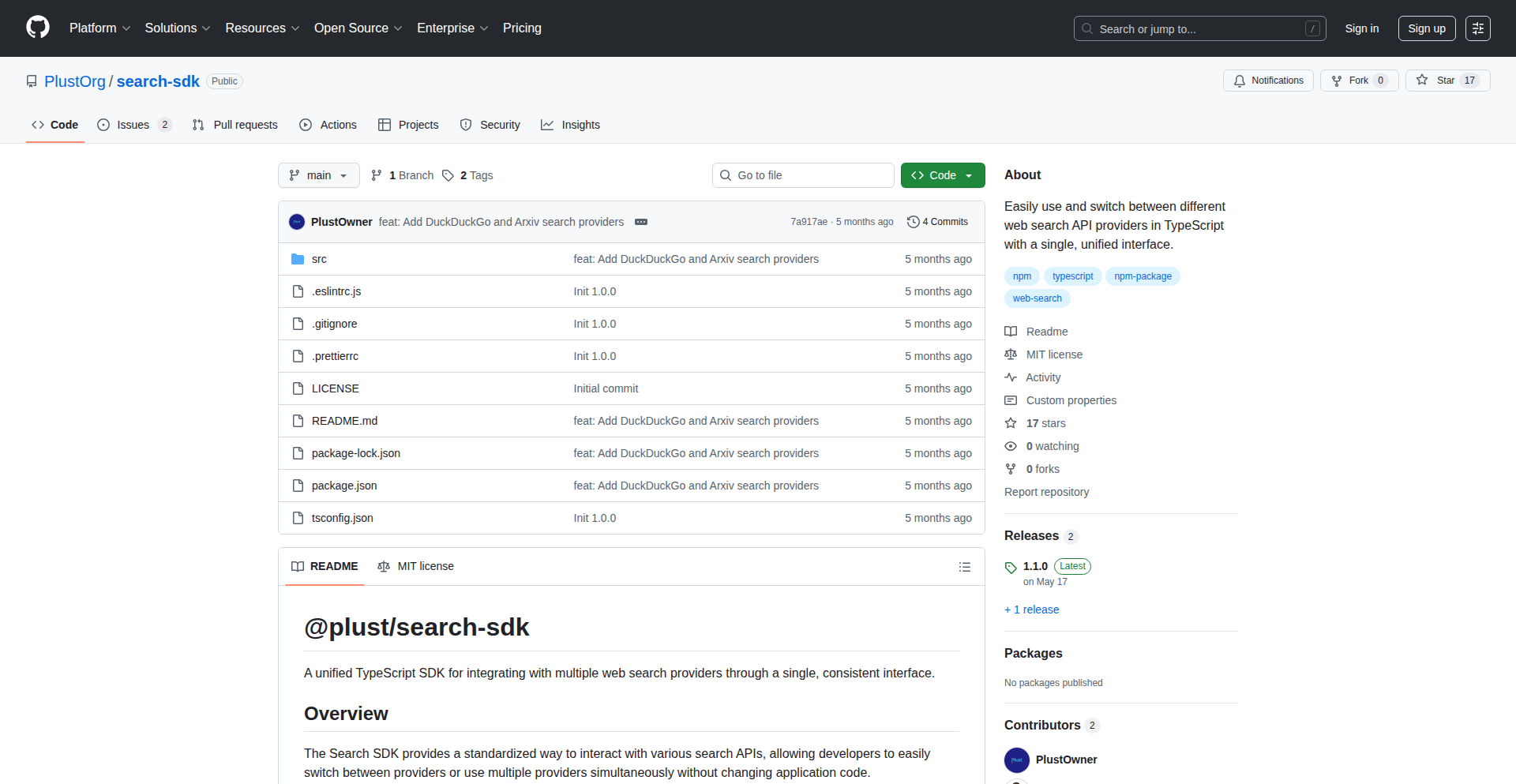
Author
Jacques2Marais
Description
This project offers a single TypeScript package that consolidates multiple web search providers into one unified API. It addresses the fragmentation of search services by providing a consistent interface, simplifying the integration and usage of various search engines for developers.
Popularity
Points 1
Comments 0
What is this product?
This is a TypeScript package that acts as a universal adapter for different web search engines. Instead of needing to learn and implement the specific APIs for Google, Bing, DuckDuckGo, or others separately, this package provides a single, standardized way to send search queries and receive results. The innovation lies in abstracting away the complexities of individual search provider APIs, offering a clean, consistent developer experience. This means you write code once, and it can work with multiple search backends, making your application more flexible and future-proof. So, what's the use for me? It saves you tons of time and effort when building applications that need to perform web searches, allowing you to switch or add search providers easily without rewriting large chunks of your code.
How to use it?
Developers can integrate this package into their TypeScript or JavaScript projects. After installing it via npm or yarn, they can import the unified search module and configure it with their desired search provider keys (if required by the provider). Then, they can call a single search function, passing in their query. The package handles the underlying requests to the chosen search engine(s) and returns the results in a consistent format. This can be used in backend services for data aggregation, in frontend applications for custom search experiences, or in bots that need to fetch information from the web. So, what's the use for me? You can quickly add robust web search capabilities to your application with minimal setup and maintainability overhead.
Product Core Function
· Unified Search Interface: Provides a single function to perform searches across various providers, simplifying API calls and reducing code complexity. This is valuable for maintaining a consistent user experience and easing developer workload, making it simple to switch or add search engines later.
· Provider Abstraction: Hides the individual complexities of different search engine APIs (like Google, Bing, DuckDuckGo, etc.) behind a uniform interface, allowing developers to focus on their application logic rather than API specifics. This saves development time and reduces potential errors when dealing with diverse API designs.
· Configurable Provider Selection: Allows developers to choose which search providers to use, offering flexibility and control over search results and costs. This is useful for optimizing search quality based on specific needs or budgets, or for creating niche search experiences.
· Standardized Result Format: Returns search results in a consistent, easy-to-parse format regardless of the underlying provider, streamlining data processing and integration into applications. This means your application can handle search results uniformly, regardless of where they came from, making development more predictable.
Product Usage Case
· Building a content aggregation platform that pulls news articles from various sources via their search APIs. Using this package, a developer can query multiple news providers with a single search call, then consolidate and display the results. This solves the problem of having to manage separate integrations for each news source, saving significant development time.
· Developing a research tool for academics that needs to search scholarly databases and general web search engines. This package allows the tool to query both simultaneously or sequentially using a uniform interface, ensuring comprehensive data retrieval without complex API juggling. This provides researchers with a unified interface for broad information discovery.
· Creating a chatbot that needs to answer user questions by fetching information from the web. The chatbot can use this package to query different search engines, providing the user with more comprehensive and accurate answers by leveraging the strengths of various search providers without needing to implement each one individually. This enhances the chatbot's ability to provide helpful responses.
74
Unwrangle SERP-to-API
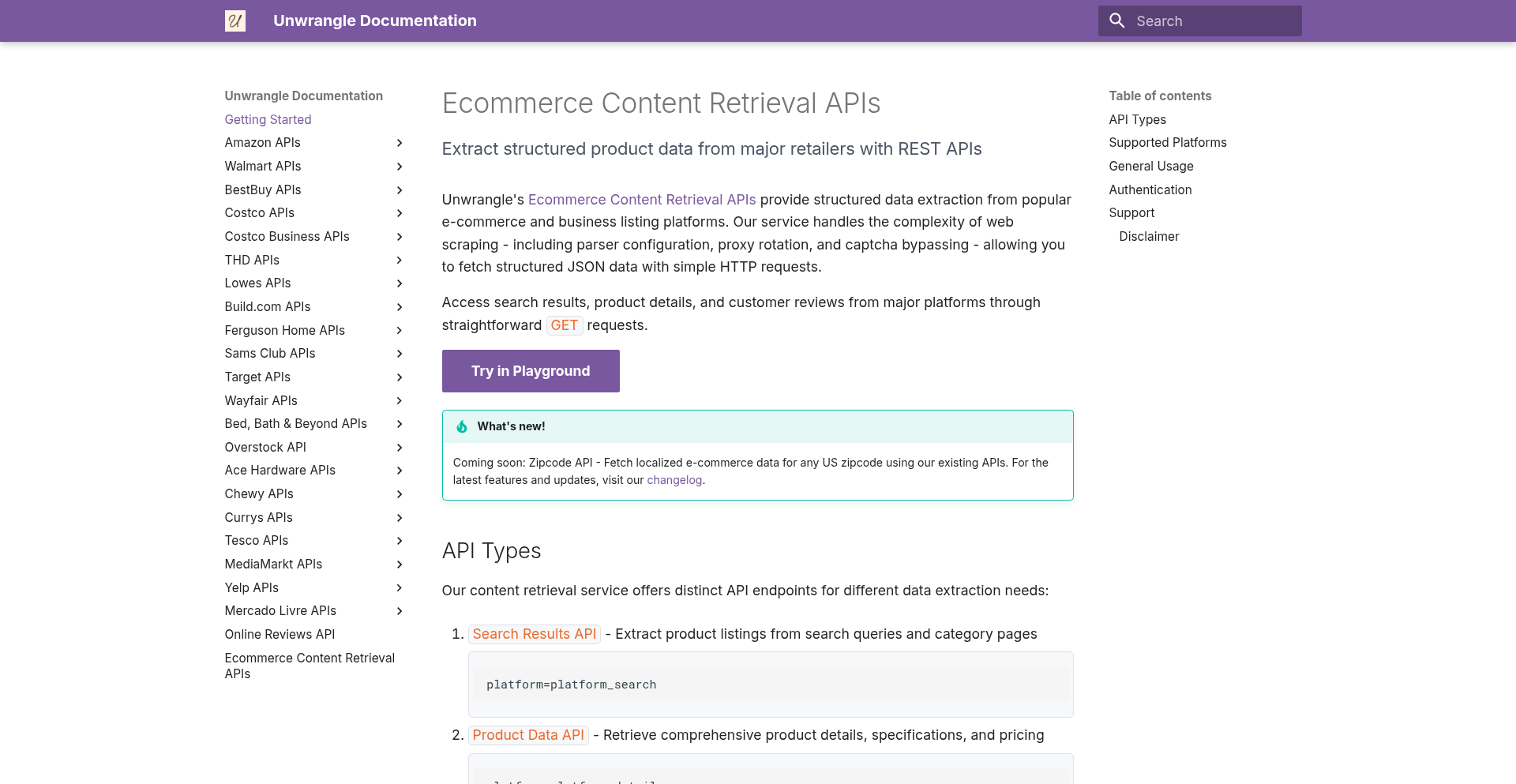
Author
r_singh
Description
Unwrangle is a suite of APIs designed to extract structured data from e-commerce websites. It specializes in retrieving information from Search Engine Results Pages (SERPs), Product Detail Pages (PDPs), and customer reviews. The core innovation lies in transforming messy, human-readable web content into easily consumable API data, saving developers significant time and effort in building e-commerce intelligence tools.
Popularity
Points 1
Comments 0
What is this product?
Unwrangle is a collection of specialized APIs that act as a bridge between raw e-commerce web pages and structured data. Instead of manually browsing websites or writing complex web scraping code, developers can simply send a request to Unwrangle's API with a product URL or search query. Unwrangle then intelligently fetches the page, parses its content, and returns the desired information (like product name, price, specifications, reviews) in a clean, machine-readable format (like JSON). This is innovative because it automates the highly tedious and brittle task of e-commerce data extraction, which often breaks when websites change their layout. So, for you, this means getting e-commerce data without the headache of writing and maintaining custom scraping scripts.
How to use it?
Developers can integrate Unwrangle into their applications by making simple HTTP requests to its API endpoints. For example, to get product details, you might send a GET request to an endpoint like `/products?url=your_product_url`. Similarly, for search results, you'd use an endpoint like `/search?query=your_search_term&site=amazon.com`. The API returns data in JSON format, which can be directly consumed by your application's backend. This allows for quick integration into projects requiring competitive analysis, price tracking, market research, or building e-commerce analytics dashboards. So, for you, this means you can quickly plug into e-commerce data feeds for your projects without needing deep expertise in web scraping technologies.
Product Core Function
· SERP Data Retrieval: Fetches structured search results from major e-commerce platforms, enabling competitive analysis and trend monitoring. The value is in getting a list of products, prices, and basic details directly, so you can quickly understand market offerings without manual searching.
· PDP Data Extraction: Parses product detail pages to extract key information such as title, price, descriptions, specifications, and images. The value is in obtaining all relevant product attributes in one go, simplifying product catalog management or comparison shopping features.
· Review Data Collection: Gathers customer reviews and ratings from e-commerce sites, useful for sentiment analysis and product reputation management. The value is in providing raw customer feedback data for analysis, helping understand product reception and identify areas for improvement.
· Customizable Querying: Allows developers to specify which data points they need, reducing API response bloat and improving efficiency. The value is in getting only the data you need, making your application faster and more cost-effective.
· Anti-Scraping Mitigation: Handles common anti-scraping measures employed by websites, ensuring reliable data delivery. The value is in bypassing technical hurdles that would otherwise block data access, providing consistent access to information.
Product Usage Case
· E-commerce Price Monitoring: A developer can use Unwrangle to fetch real-time prices of competitor products across different platforms, helping to automate pricing strategies. This solves the problem of manually checking hundreds of product prices, allowing for dynamic price adjustments.
· Market Research Tool: Build an application that uses Unwrangle to gather data on popular products, their features, and customer sentiment from reviews for specific market segments. This helps identify market gaps or emerging trends without extensive manual research.
· Product Comparison Website: Integrate Unwrangle to pull product specifications and prices from various retailers to create a comprehensive comparison experience for users. This provides users with a single place to compare products effectively, saving them time and effort.
· Inventory Management System: For businesses selling on multiple e-commerce platforms, Unwrangle can be used to monitor product availability and pricing on those platforms, feeding into an internal inventory management system. This ensures accurate stock levels and competitive pricing across channels.
75
ArtSnappy AI Stylizer
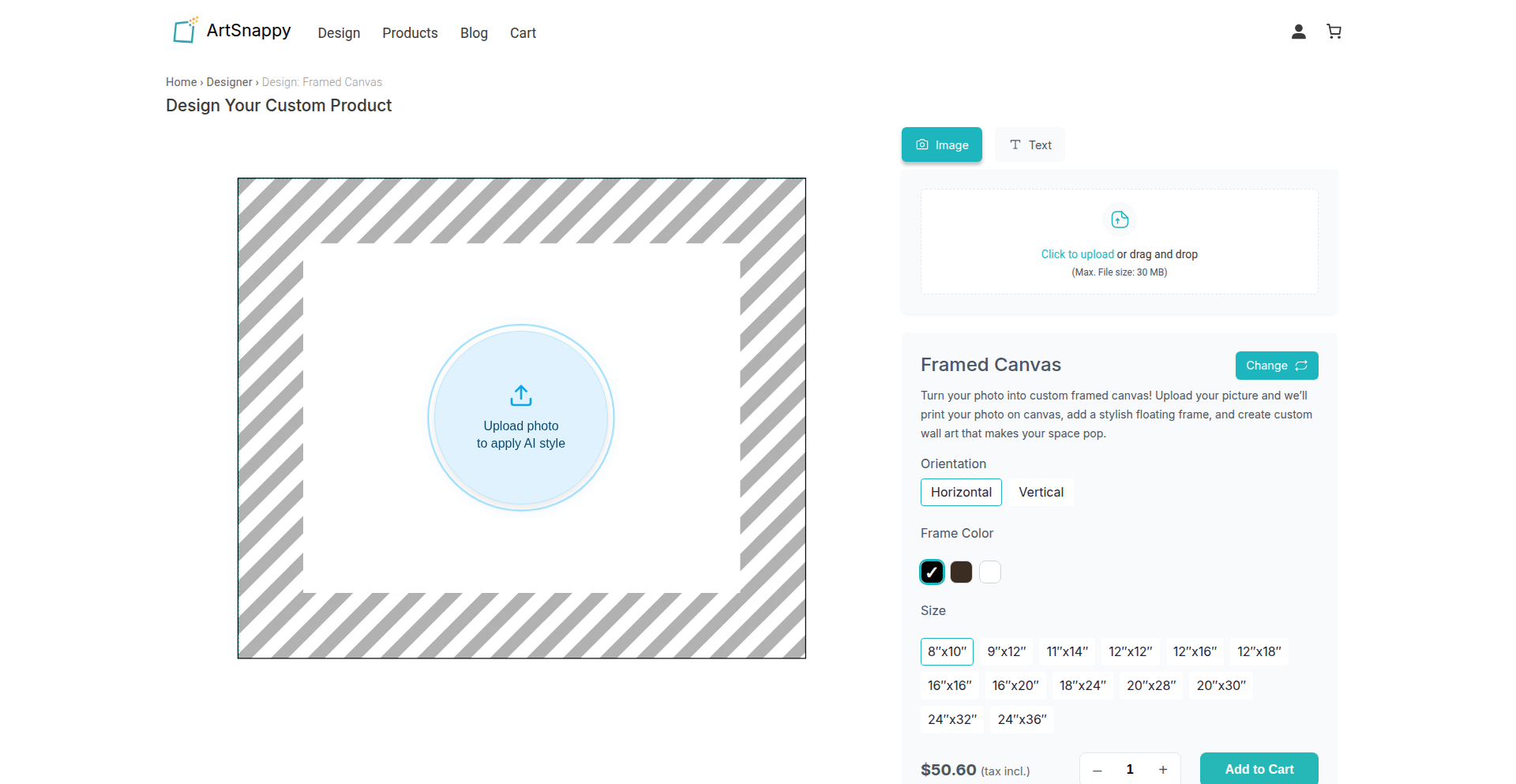
Author
custo007
Description
A web application that transforms ordinary photos into unique artistic styles like oil painting, surrealism, or pencil sketches using custom-trained AI models. It focuses on enhancing detail, texture, and lighting, giving photos a personalized artistic new life.
Popularity
Points 1
Comments 0
What is this product?
ArtSnappy AI Stylizer is a creative tool that leverages artificial intelligence to reimagine your personal photos. Instead of applying generic filters, it uses custom-trained AI models to interpret your image and render it in various artistic styles. Think of it as having a digital artist who understands your photos and can repaint them in the style of famous artists or specific artistic movements, emphasizing nuances like brushstrokes, color palettes, and lighting. The innovation lies in its ability to produce more detailed and personalized artistic transformations, moving beyond simple aesthetic alterations to create genuinely unique visual interpretations. So, what does this mean for you? It means your everyday photos can be transformed into one-of-a-kind artworks, making them more memorable and visually striking.
How to use it?
Developers can integrate ArtSnappy's core capabilities into their own applications or workflows. The platform likely exposes an API (Application Programming Interface) that allows for programmatic image uploads and style selections. You could, for example, build a feature into a photo editing app that offers these AI-powered stylization options, or create a backend service that automatically processes user-uploaded images for artistic rendering. The process would involve sending an image to the ArtSnappy service, specifying the desired artistic style, and receiving the stylized image back. This opens up possibilities for personalized content generation, unique digital art creation tools, and enhanced creative workflows. So, how does this benefit you? It allows you to easily add sophisticated AI art generation capabilities to your own projects without needing to build complex AI models from scratch.
Product Core Function
· AI-powered artistic style transfer: Transforms photos into distinct artistic styles like oil painting, surrealism, impressionism, and pencil sketches. This provides developers with a powerful tool to offer unique visual effects and creative output to their users.
· Custom-trained models for enhanced detail, texture, and lighting: Goes beyond generic filters by using specialized AI models that focus on artistic fidelity, resulting in richer and more nuanced artistic interpretations. This means the generated art will look more authentic and visually appealing.
· User-adjustable output: Allows users to fine-tune the results, offering a degree of creative control over the final artwork. This empowers users to personalize their artistic creations and achieve specific aesthetic goals.
· Optional print-on-demand integration: Enables users to order physical prints of their stylized artwork on various materials like canvas or posters. This provides a tangible output for the digital creations and opens up new business models for developers.
Product Usage Case
· A social media platform developer could integrate ArtSnappy to offer users a 'Become an Artist' feature, allowing them to transform their profile pictures or shared photos into unique art pieces for a more engaging experience. This solves the problem of generic photo sharing by adding a layer of creativity.
· A game developer could use ArtSnappy to procedurally generate stylized in-game assets or concept art based on initial inputs, speeding up the asset creation pipeline and allowing for diverse visual themes. This addresses the challenge of time-consuming manual art creation.
· An e-commerce site selling personalized gifts could integrate ArtSnappy to allow customers to turn their own photos into unique artwork for custom mugs, t-shirts, or phone cases. This solves the need for unique and personalized product offerings.
· A digital art community platform could leverage ArtSnappy's API to offer its users a powerful tool for experimentation and creation, fostering a more vibrant and diverse art ecosystem. This helps in showcasing user creativity and providing advanced tools.
76
Gemini-Powered Product Assistant (Zero-Cost AI)
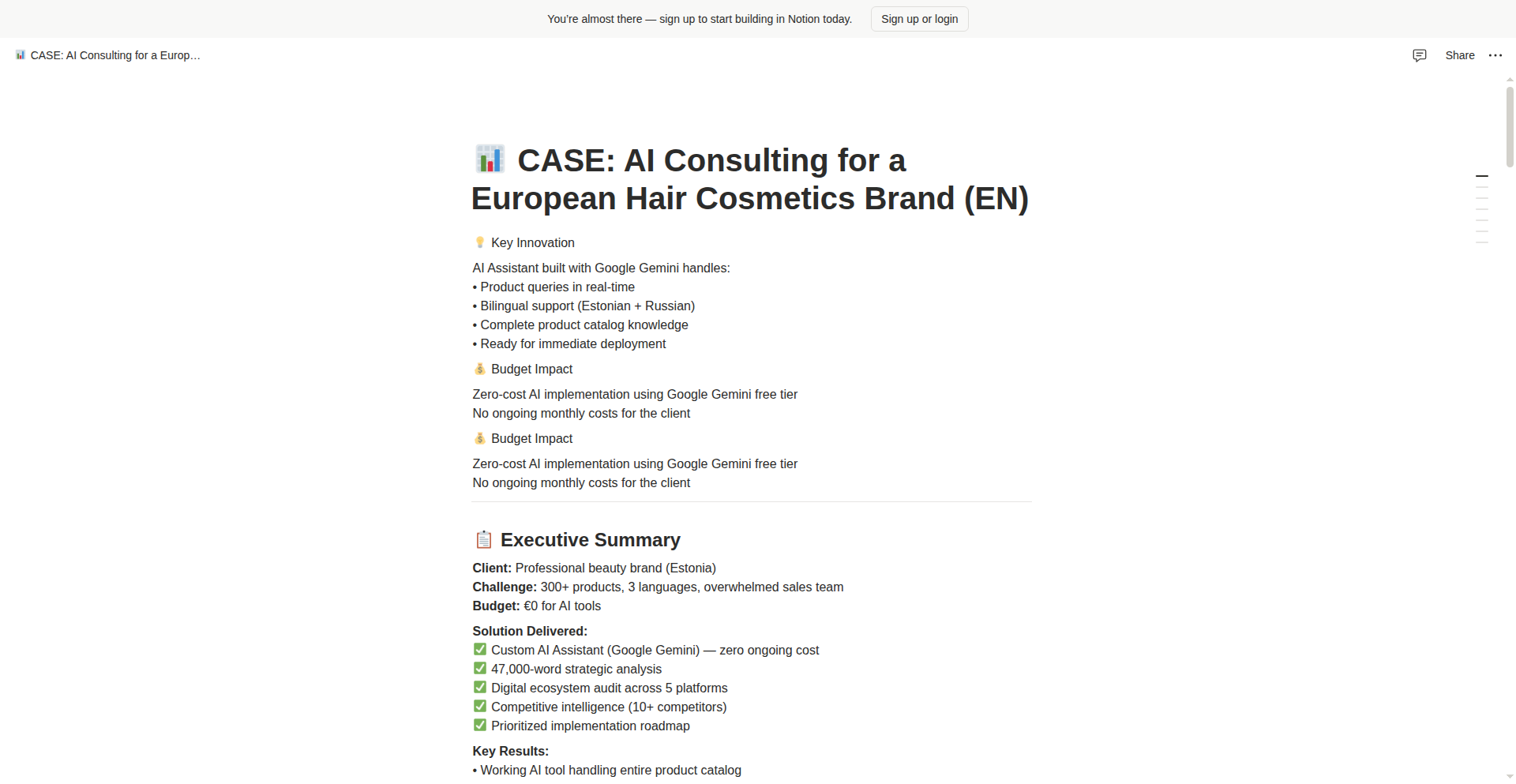
Author
NadezdaS
Description
This project showcases an AI assistant built for 300 products, leveraging Google Gemini's capabilities at no financial cost. The core innovation lies in efficiently integrating a powerful AI model into a large product catalog without incurring expensive API fees, demonstrating a smart approach to scaling AI-powered features. It solves the problem of prohibitively high costs associated with deploying advanced AI across numerous applications.
Popularity
Points 1
Comments 0
What is this product?
This project is an AI assistant designed to enhance user experience or provide information across a wide array of 300 distinct products. The technical innovation centers on utilizing Google Gemini, a sophisticated AI model, in a manner that avoids direct per-API-call costs. This is achieved through clever integration strategies and potentially by leveraging free tiers or specific implementation patterns of Gemini. The value for users and developers is in accessing powerful AI functionalities without the usual financial barrier, making advanced AI accessible for widespread deployment. It’s like having a smart helper for each product, powered by cutting-edge AI, but without the hefty price tag. So, what’s in it for me? You get the benefits of advanced AI features like personalized recommendations, smart search, or automated customer support across many products, without the usual high operational costs, making the overall product experience richer and more cost-effective.
How to use it?
Developers can integrate this assistant into their existing product ecosystems. The usage pattern would likely involve setting up the Gemini API access (potentially using free tier or specific free implementation) and then building an interface or backend logic that queries the AI based on product-specific data or user interactions. This could be through direct API calls orchestrated by a custom backend, or by leveraging Gemini's features within a web or mobile application framework. The key is to abstract the AI interaction so it feels native to each product. For a developer, how can I use this? You can integrate this assistant to add intelligent features to your applications, such as providing contextual help, generating product descriptions, or personalizing user journeys, all while keeping your infrastructure costs low. This means you can deploy sophisticated AI without breaking the bank.
Product Core Function
· Intelligent Product Search: Empowers users to find products using natural language queries, understanding context and nuances for more accurate results. The value is in a vastly improved discovery experience for users, leading to higher engagement and conversion rates.
· Personalized Recommendations: Analyzes user behavior and product attributes to suggest relevant items, enhancing user satisfaction and increasing sales opportunities. The value is in delivering a tailored and engaging shopping or browsing experience.
· Automated Product Information Retrieval: Allows users to quickly get answers to common questions about specific products, reducing support load and improving user experience. The value is in providing instant, on-demand information, saving users time and effort.
· Dynamic Content Generation: Can assist in generating product descriptions, marketing copy, or even user guides, streamlining content creation processes. The value is in accelerating content production and ensuring consistency across multiple product listings.
· Cost-Effective AI Deployment: Achieves these AI functionalities without incurring significant API usage fees, making advanced AI accessible for a broad range of products and businesses. The value is in enabling AI innovation and adoption without prohibitive financial barriers.
Product Usage Case
· E-commerce Platform: An online retailer can use this to provide a personalized shopping assistant that recommends products based on browsing history and preferences, and answers customer queries about product features instantly. This solves the problem of overwhelming product catalogs and high customer service costs.
· SaaS Product Suite: A company offering multiple software-as-a-service products can integrate this to offer contextual help and feature explanations tailored to each product, improving user onboarding and reducing support tickets. This addresses the challenge of users struggling to navigate complex software.
· Content Management System: A website builder could use this to help users generate SEO-optimized product descriptions or marketing copy for their online stores, making content creation faster and more effective. This solves the problem of users lacking copywriting skills or time.
· Educational Platform: An online learning platform with numerous courses could use this to provide personalized learning path recommendations or answer student questions about course content, enhancing the learning experience. This tackles the issue of students feeling lost in a vast amount of educational material.
77
Context Weaver
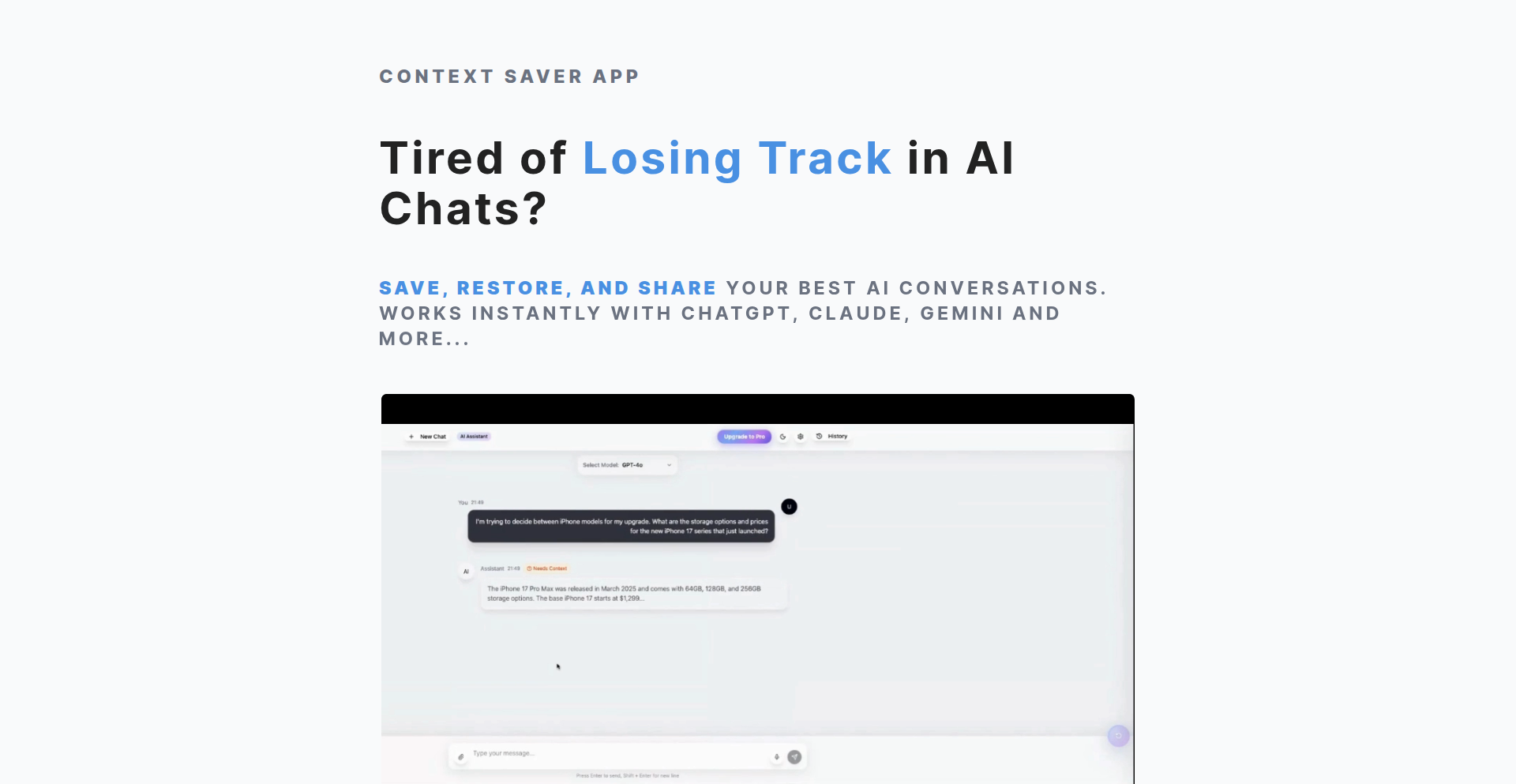
Author
junhyun82
Description
Context Weaver is an instant chat bookmarking and restoration tool for AI models like ChatGPT, Gemini, and Claude. It allows users to save their entire AI conversation context and seamlessly restore it later, directly within the AI's interface. This solves the problem of losing valuable AI chat history and the tedious process of manually recreating or summarizing past interactions, all without requiring user accounts or platform limitations.
Popularity
Points 1
Comments 0
What is this product?
Context Weaver is a browser extension designed to capture and replay the state of your AI chatbot conversations. Think of it like a 'save game' feature for your AI chats. When you're interacting with an AI, it remembers everything you've said and how the AI has responded. Context Weaver intelligently intercepts this interaction data, serializes it (essentially packing it up neatly), and stores it locally on your device. When you want to return to that conversation, it injects this saved data back into the AI's input field, allowing the AI to pick up exactly where you left off, as if no time had passed. This is innovative because it works by observing and manipulating the data flow between your browser and the AI service, a clever use of client-side scripting to provide persistence without relying on server-side storage or complex integrations.
How to use it?
Developers can use Context Weaver by installing it as a browser extension. Once installed, when they are engaged in a chat session with a supported AI model (like ChatGPT, Gemini, or Claude), they can click a button provided by the extension to save the current context. Later, they can navigate back to that same AI chat interface and use the extension to restore the saved context. This means they can pause a complex problem-solving session, switch to another task, and then instantly resume the AI conversation with all its prior information intact. Integration is seamless; it operates in the background, enhancing the existing AI chat experience rather than requiring a separate platform.
Product Core Function
· Instant Context Saving: Captures the complete conversational state of AI interactions, allowing users to pause and resume without losing progress. This is valuable for complex problem-solving and research where maintaining a consistent train of thought is crucial.
· Seamless Context Restoration: Reinserts saved chat data directly into the AI's interface, enabling immediate continuation of past discussions. This saves significant time and effort compared to re-explaining previous points or manually reconstructing conversations.
· Cross-Platform Compatibility: Works across different AI services and operating systems because it leverages browser-level data manipulation, providing a consistent experience regardless of the specific AI platform or user's device.
· Accountless Operation: Eliminates the need for user accounts, enhancing privacy and simplifying setup. This is valuable for users who prefer not to create new accounts for every tool they use or are concerned about data privacy.
· Browser Extension Integration: Enhances existing AI chat interfaces without requiring users to switch to a new application. This makes it incredibly accessible and easy to adopt into daily workflows.
Product Usage Case
· A data scientist is performing extensive data analysis with an AI, requiring multiple iterations of prompts and responses. Using Context Weaver, they can save the state of their analysis, take a break for lunch, and return to the exact point they left off, without needing to re-input complex queries or recall the detailed history of their findings. This directly saves them hours of repetitive work.
· A writer is brainstorming story ideas with an AI and has a breakthrough at a late hour. They use Context Weaver to save the entire creative flow and context. The next morning, they can instantly pick up the conversation and continue developing the story from where they left off, preserving the momentum and nuanced understanding developed the previous night.
· A developer is debugging a complex piece of code with an AI assistant. They encounter a roadblock, save the conversation context with Context Weaver, and switch to researching documentation. Later, they restore the context and the AI remembers the specific code snippet and the debugging steps taken, allowing the developer to quickly resume the problem-solving process without having to re-explain the code or the error.
· A student is working on a research paper and using an AI to gather information and formulate arguments. They can save multiple research threads with Context Weaver and easily switch between them, restoring the context for each specific research angle to maintain clarity and focus on their academic task.
78
Connectcap: Insightful Network Diagnostic Proxy
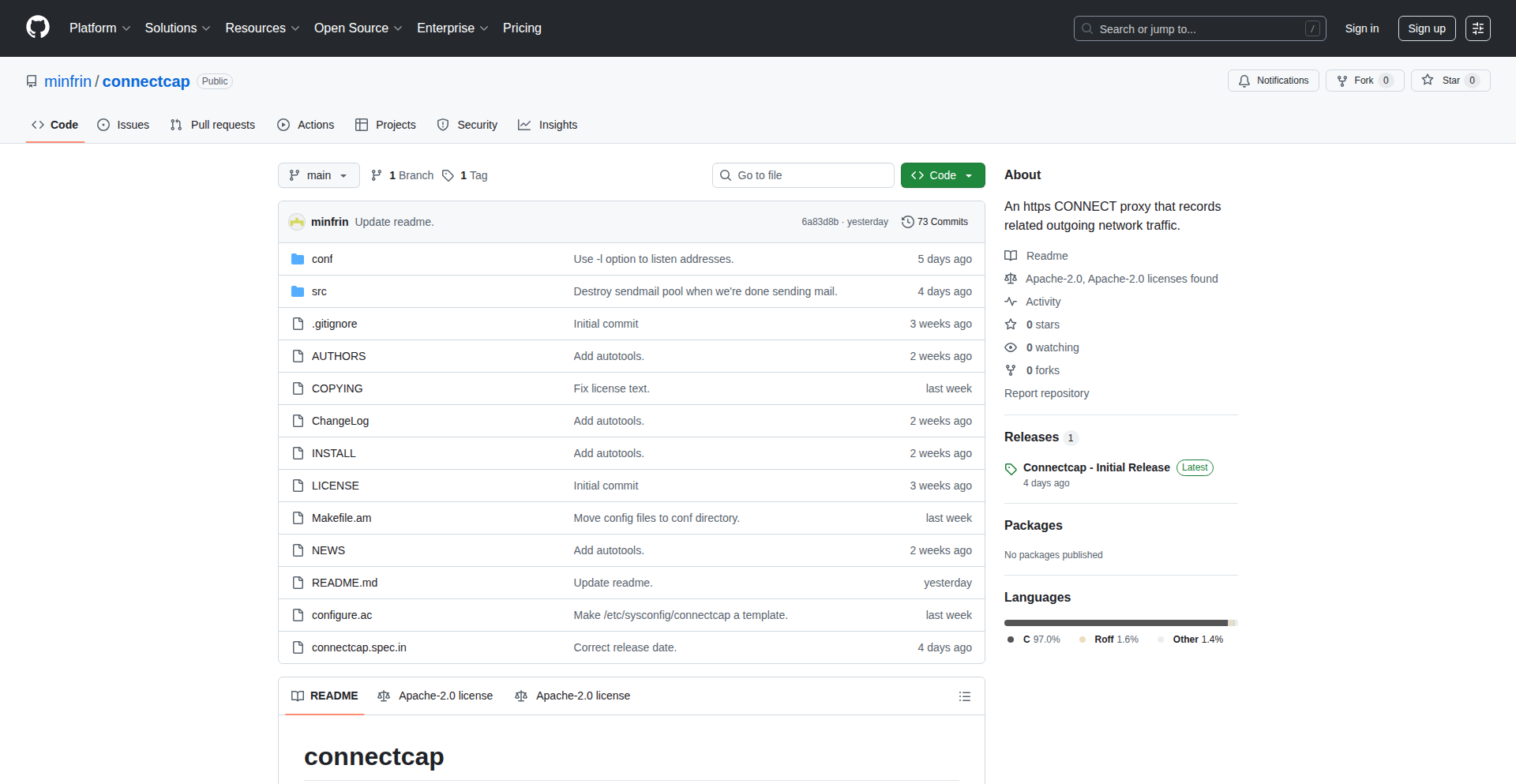
Author
minfrin
Description
Connectcap is a specialized HTTP CONNECT proxy designed for network diagnostics. It leverages libpcap to meticulously record all traffic passing through it, saving each connection as a separate pcap file. This allows for deep analysis with tools like tcpdump or Wireshark, particularly useful when network issues are isolated and require cross-organizational collaboration for resolution. It directly addresses the challenge of diagnosing problems that are invisible to remote parties by providing concrete, recorded evidence.
Popularity
Points 1
Comments 0
What is this product?
Connectcap is a diagnostic HTTP CONNECT proxy. Its core innovation lies in its ability to act as a transparent gateway while simultaneously capturing raw network traffic for each individual connection. Unlike typical proxies that try to fix or mask network issues, Connectcap embraces them, recording exactly what happens. This is achieved by integrating with libpcap, a widely used packet capture library, to record connection details into separate pcap files. The purpose is to provide undeniable evidence of network behavior, making it easier to pinpoint issues that are difficult to reproduce or see from afar. So, if you have a tricky network problem that's hard to explain or demonstrate, Connectcap records the 'smoking gun' for you.
How to use it?
Developers can use Connectcap by deploying it on a network segment experiencing issues. They then provide access credentials to the relevant parties, such as a cloud provider or a remote team member. These parties can then establish a connection through the Connectcap proxy. As they interact with the target service, Connectcap automatically captures all the traffic related to their session and saves it as a pcap file. This captured data can then be sent to the user, often via email, for detailed offline analysis using standard network analysis tools. This allows for collaborative troubleshooting without the need for live, synchronous debugging sessions. So, instead of endless back-and-forth descriptions, you can simply hand over the recorded evidence.
Product Core Function
· HTTP CONNECT Proxy: Acts as an intermediary for establishing connections to various servers, enabling traffic capture for the request. This is valuable for understanding how requests are being made and routed, which is crucial for diagnosing connection failures.
· Libpcap Integration for Traffic Recording: Captures the raw network packets for each connection initiated through the proxy, saving them as individual pcap files. This provides an unprecedented level of detail, allowing for post-mortem analysis of network behavior and error conditions, which is essential for identifying subtle or intermittent network problems.
· Automated Pcap File Generation: Creates a separate pcap file for every distinct connection that passes through the proxy. This organization of data makes it easy to isolate and analyze traffic from specific interactions, simplifying the debugging process by avoiding large, unmanageable log files.
· Optional Email Summary and Pcap Delivery: Can automatically send a summary of the captured traffic and the corresponding pcap file to the user after a connection is established. This streamlines the process of sharing diagnostic information, especially when collaborating with external parties or teams in different time zones, ensuring that all necessary data reaches the right people promptly.
Product Usage Case
· Diagnosing Intermittent Network Latency in a Cloud Environment: A developer suspects a cloud provider's network is causing occasional high latency for their application. They deploy Connectcap on a server within the problematic network segment and ask the cloud provider to access their application through the proxy. Connectcap records all traffic during the suspected latency spikes. The captured pcap files reveal specific packet loss or retransmissions caused by the cloud provider's infrastructure, providing concrete evidence for the provider to investigate and fix. This solves the problem of explaining 'it's slow sometimes' without proof.
· Troubleshooting Cross-Organizational API Integration Issues: Two companies are integrating their services via APIs, but are experiencing connection errors. One company deploys Connectcap on their network where their API endpoint resides. They provide the other company with access details. The other company then makes API calls through the Connectcap proxy. The recorded pcap files clearly show malformed requests or unexpected responses from the first company's side, pinpointing the exact cause of the integration failure. This avoids finger-pointing and speeds up resolution by providing unambiguous data.
· Debugging Difficult-to-Reproduce Client-Side Network Problems: A user reports a network issue that only occurs under specific, hard-to-replicate conditions on their local machine. Instead of relying on the user's potentially incomplete description, a developer guides them to run Connectcap locally. The user then performs the actions that trigger the problem while Connectcap records the traffic. The resulting pcap file can be analyzed by the developer to understand the precise network behavior, including DNS issues, SSL/TLS handshake failures, or unexpected server responses, that lead to the problem. This allows for precise diagnosis and resolution of complex client-side network glitches.
79
Imposter Game Engine
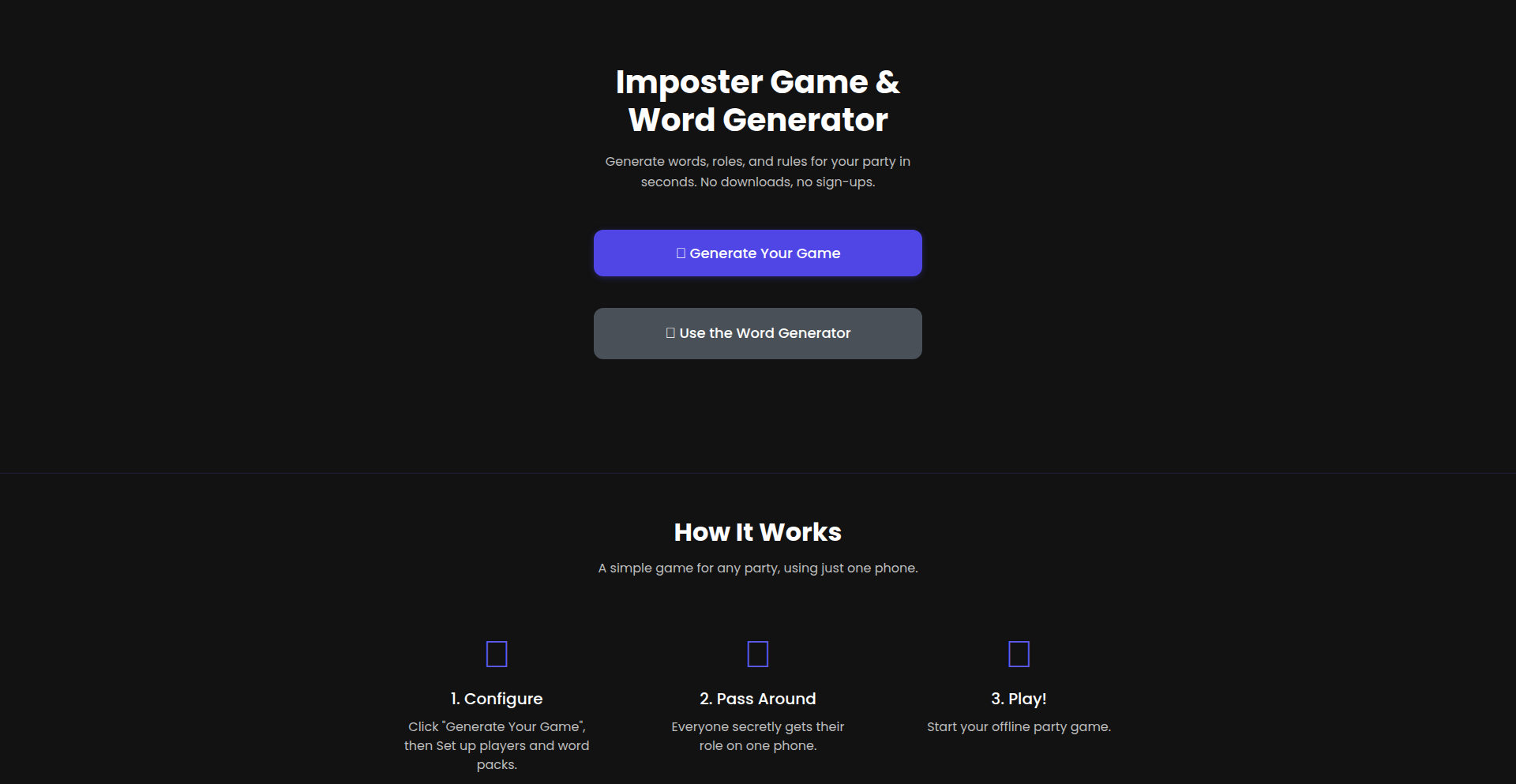
Author
arst27
Description
A lightweight, web-based generator for the popular 'Imposter' party game, designed to simplify game setup and enhance social gatherings. It leverages a client-side JavaScript approach to dynamically create game roles and instructions, eliminating the need for physical cards or manual distribution. The innovation lies in its seamless, on-demand generation of game logic, making impromptu game sessions effortless.
Popularity
Points 1
Comments 0
What is this product?
This project is a web application that acts as an 'Imposter' game facilitator. At its core, it uses JavaScript running directly in your web browser (client-side) to randomly assign roles (like 'Crewmate' or 'Imposter') and provide specific instructions to each player. The innovation here is that instead of printing cards or writing down roles, the game masters can simply open a web page, input the number of players, and the tool instantly generates everything needed. This avoids the hassle of physical preparation and ensures fair, random role assignment every time. The value is making game setup quick and easy, so you can start having fun faster, even for spontaneous get-togethers.
How to use it?
Developers can use this project as a foundation for quick social event planning or as a demonstration of client-side logic for interactive web experiences. For a typical user, you'd navigate to the web page, specify the total number of players and the desired number of imposters. The generator then produces a unique set of role assignments and secret instructions for each player, which can be viewed on the same device or shared via links. It's ideal for parties, team-building events, or any social gathering where you want an engaging icebreaker game with zero setup friction. So, this means you can instantly set up a fun game for your friends without any prior planning or materials, just your browser.
Product Core Function
· Dynamic Role Assignment: The system uses algorithms to randomly distribute 'Crewmate' and 'Imposter' roles based on the number of players, ensuring fairness and unpredictability. The value is a perfectly balanced game every time without manual intervention.
· Player-Specific Instruction Generation: Each player receives a unique set of instructions tailored to their assigned role, visible only to them. This provides a clear guide for gameplay and maintains the secrecy of roles, directly contributing to the game's engagement and mystery.
· Web-Based Accessibility: The entire game logic runs in the browser, meaning no software installation is required, and it's accessible from any internet-connected device. The value is immediate access and ease of use for anyone, anywhere, making it a truly portable entertainment solution.
Product Usage Case
· Party Icebreaker: During a birthday party, you can quickly generate roles for a group of 15 friends in seconds, allowing everyone to start playing the Imposter game immediately and breaking the ice effortlessly. This solves the problem of spending valuable party time on preparation.
· Team Building Activity: For a remote team meeting, a facilitator can use the generator to create roles for a virtual Imposter game session, fostering collaboration and communication through a fun, interactive challenge. This provides an engaging way to build team camaraderie without complex setup.
· Spontaneous Gathering Tool: When friends unexpectedly drop by, you can instantly pull up the generator and start a game of Imposter, turning a casual meetup into an exciting group activity. This solves the challenge of finding quick, engaging entertainment for impromptu social events.
80
ReceiptIQ-LLM
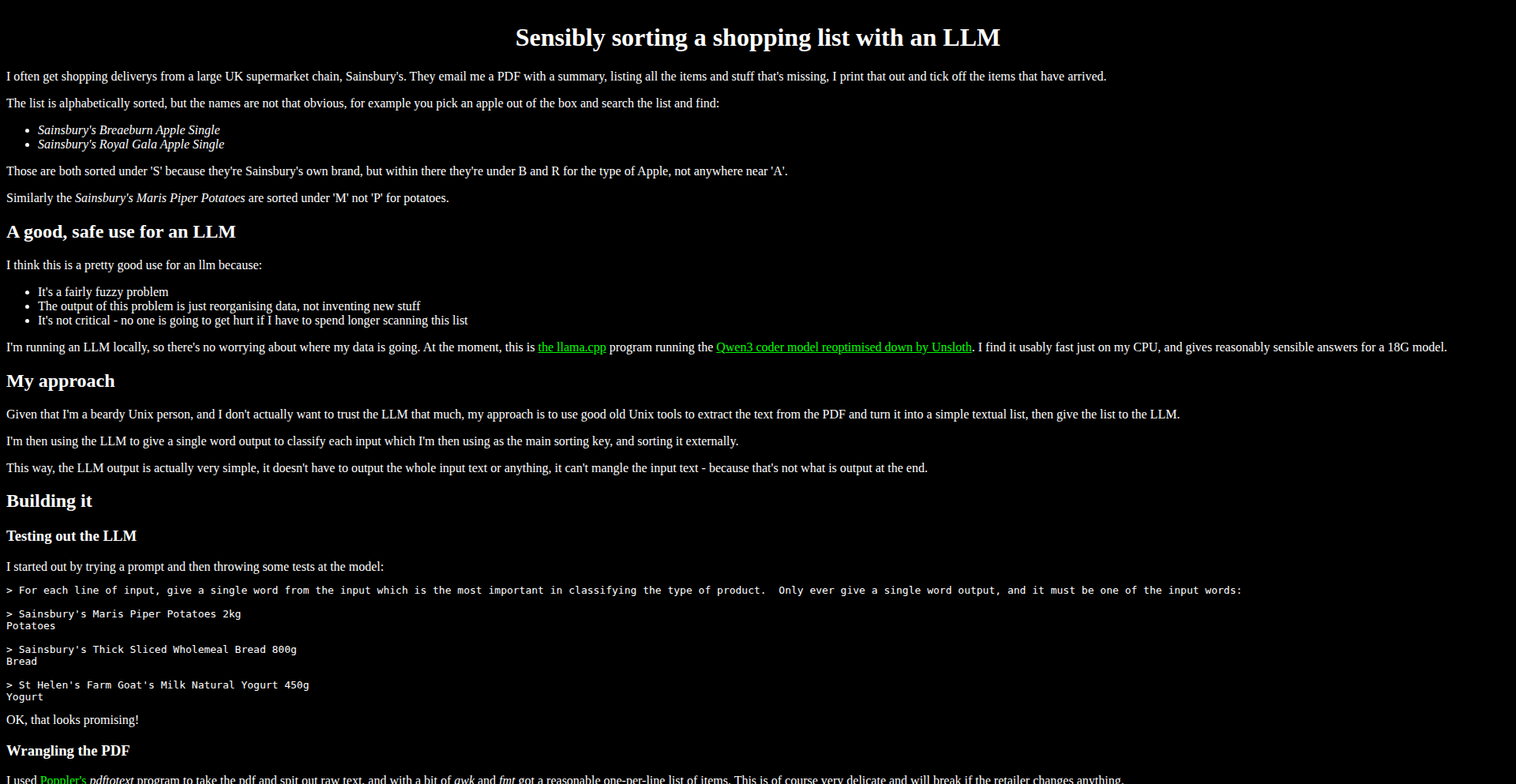
Author
trebligdivad
Description
This project leverages a Large Language Model (LLM) to intelligently categorize and sort items from a scanned shopping receipt. Instead of manual item-by-item processing, it uses the LLM's understanding of natural language to automatically identify and group purchased goods, thereby solving the tedious problem of manually organizing grocery expenses.
Popularity
Points 1
Comments 0
What is this product?
ReceiptIQ-LLM is a tool that uses the power of Large Language Models (LLMs) to understand and categorize items on a shopping receipt. Think of it like a super-smart assistant that reads your receipt and figures out what you bought and in what categories (like 'produce', 'dairy', 'household goods'). The innovation lies in using the LLM's ability to grasp context and meaning from text, even if the receipt formatting is inconsistent. This means it can go beyond simple keyword matching and understand that 'organic apples' and 'gala apples' both belong to the 'fruit' category. This is useful because traditional methods often require rigid rules or manual input, which is time-consuming and error-prone. So, this helps you automatically get a structured overview of your spending without the manual effort.
How to use it?
Developers can integrate ReceiptIQ-LLM into their applications by sending receipt text or images to the LLM-powered processing backend. The system would then return a structured JSON object containing categorized item lists, total spending per category, and potentially even insights into spending habits. For instance, a personal finance app could use this to automatically track grocery expenditure. A meal planning app might use it to identify ingredients purchased. The key is the LLM's ability to handle diverse receipt formats and extract meaningful information programmatically. So, this gives you an automated way to get actionable data from receipts within your own applications.
Product Core Function
· Intelligent Item Categorization: The LLM analyzes the text of a receipt and assigns each item to a relevant category (e.g., produce, dairy, meat, cleaning supplies). This is valuable because it automates the tedious process of manual expense sorting, allowing for quicker financial analysis and budgeting. So, this helps you instantly understand your spending breakdown.
· Natural Language Understanding of Receipt Data: The LLM can interpret item names and descriptions, even with variations and typos, to accurately identify and group them. This is important for handling the real-world messiness of receipts. So, this ensures accurate categorization regardless of how the item is written on the receipt.
· Structured Output Generation: The project outputs a clean, organized data structure (like JSON) representing the categorized receipt. This makes it easy for other software to consume and utilize the information. So, this provides data in a format that other applications can easily use for further processing or display.
· Receipt Text Extraction (Implied): While not explicitly detailed, a practical implementation would involve OCR or text extraction from an image to feed into the LLM. This foundational step is crucial for making the system work with actual receipts. So, this enables the system to work with scanned or photographed receipts.
Product Usage Case
· Personal Finance Management App: A user uploads a photo of their grocery receipt. ReceiptIQ-LLM processes it, automatically categorizes all items (e.g., 'Fruits', 'Vegetables', 'Dairy'), and updates the user's budget categories and spending reports. This solves the problem of manual receipt entry and provides instant insights into where money is being spent. So, this helps you effortlessly track your expenses and manage your budget.
· Meal Planning and Recipe Suggestion Tool: A user buys ingredients for a week. ReceiptIQ-LLM analyzes the receipt to identify specific food items purchased. This information can then be used by the meal planning tool to suggest recipes that utilize these ingredients, reducing food waste and simplifying meal preparation. So, this helps you get recipe ideas based on what you've already bought.
· Business Expense Tracking for Small Businesses: A small business owner can quickly scan receipts for office supplies, client lunches, or travel expenses. ReceiptIQ-LLM categorizes these expenses automatically, streamlining bookkeeping and making tax preparation easier. This avoids manual data entry, saving time and reducing errors. So, this simplifies your business bookkeeping and makes tax filing less of a headache.
81
TimeZone-Buddy
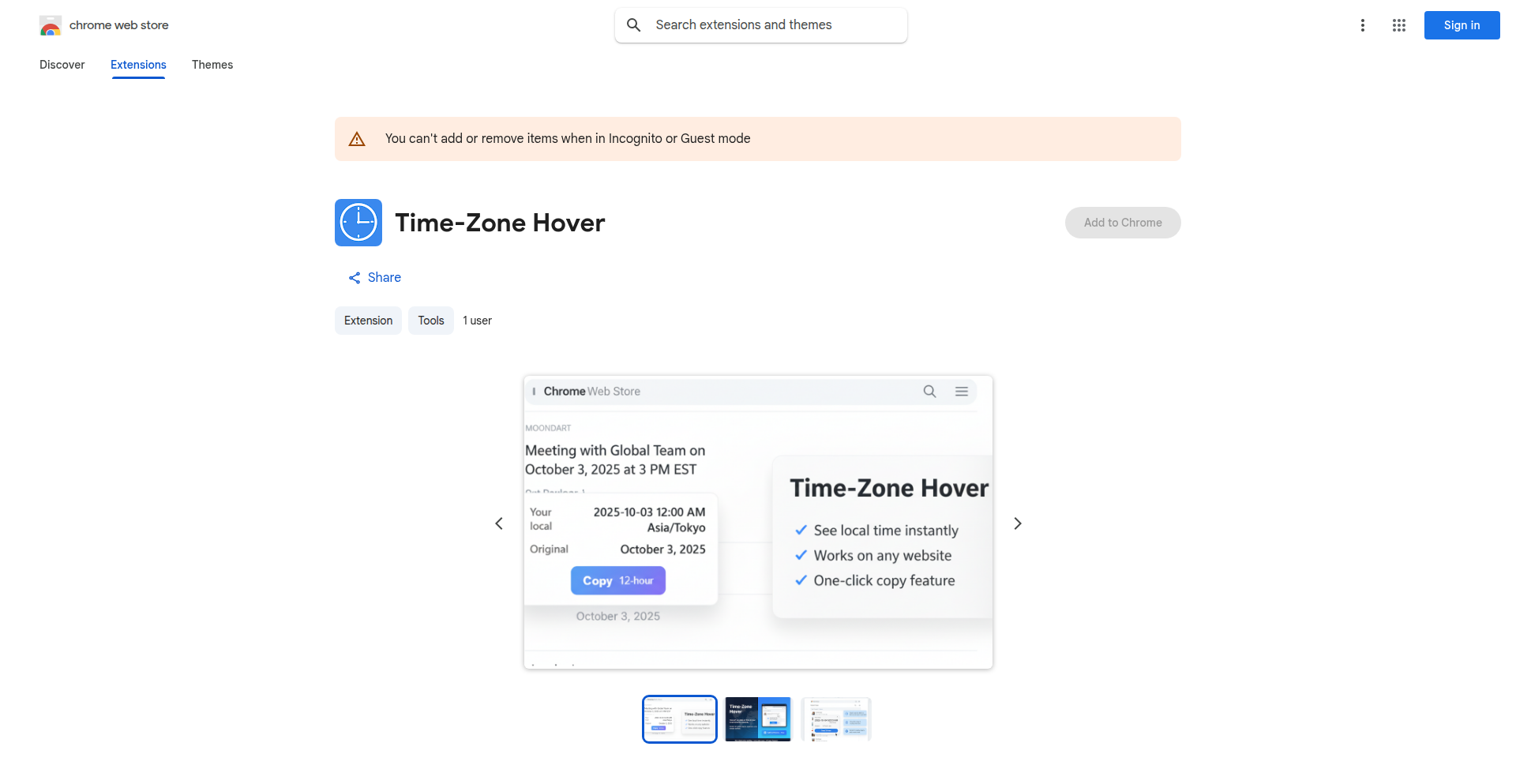
Author
Oskra_bb
Description
TimeZone-Buddy is a Chrome extension that intelligently detects time strings on any webpage and instantly displays your local time and timezone. It simplifies global communication and scheduling by eliminating the friction of manual time conversions, offering one-click copying in various formats (12-hour, 24-hour, ISO 8601). This innovative tool leverages Chrome's MV3 architecture with a background service worker and content script, ensuring efficient operation with minimal permissions and no external tracking.
Popularity
Points 1
Comments 0
What is this product?
TimeZone-Buddy is a smart browser extension designed to solve the common problem of time zone confusion. When you encounter a time on any website, simply hover over it, and the extension will immediately show you what that time translates to in your own local time zone. This is achieved by using a content script that scans the webpage for common time formats and a background service worker that handles the time zone calculations. The innovation lies in its seamless integration into your browsing experience without being intrusive, and its focus on providing accurate, localized time information on demand. This means you no longer have to manually calculate or search for the correct time, saving you mental effort and preventing scheduling errors.
How to use it?
To use TimeZone-Buddy, you simply install it as a Chrome extension. Once installed, it runs automatically in the background. Navigate to any website that displays a time (e.g., meeting invitations, event listings, news articles). When you see a time string, just move your mouse cursor over it. A small tooltip will pop up showing your local time corresponding to the displayed time, along with your specific timezone (like 'Asia/Tokyo'). You can then easily copy this converted time in your preferred format (12-hour, 24-hour, or ISO 8601) with a single click, making it effortless to paste into emails, calendars, or messages.
Product Core Function
· Automatic time string detection: The extension intelligently scans web pages to find time mentions, so you don't have to manually highlight them. This saves you time and effort by proactively identifying relevant information.
· Local time and timezone display on hover: When you hover over a detected time, it instantly shows you the equivalent time in your own timezone. This helps you quickly understand scheduling and avoid misinterpretations, especially when collaborating with people in different parts of the world.
· One-click time format copying: You can easily copy the converted local time in 12-hour, 24-hour, or ISO 8601 formats with a single click. This is incredibly useful for sharing information accurately and efficiently in various contexts, such as calendar invitations or project updates.
· Customizable options (Pro feature): The Pro version allows you to set a default time format, enable or disable the extension on specific websites, and import or export your settings. This provides greater control over your user experience and ensures the tool works best for your specific workflow, preventing unnecessary interruptions.
· Privacy-focused design: The extension only requires 'storage' permissions to save your preferences and does not track your browsing activity or make external calls for tooltips. This ensures your data remains private and the tool operates efficiently without relying on external services, giving you peace of mind.
Product Usage Case
· Scheduling a meeting with international colleagues: When reviewing a meeting invitation with a time specified in a different timezone, you can hover over the time to see your local equivalent immediately, preventing missed meetings or awkward rescheduling. This directly answers 'what time should I block on my calendar?'
· Reading news articles about global events: If an article mentions a time for an event happening elsewhere, you can instantly grasp when it occurs in your local time, helping you understand the event's relevance and timing without manual calculation. This helps you answer 'when does this actually happen for me?'
· Collaborating on projects with distributed teams: When discussing project deadlines or task ETAs, you can quickly verify what those times mean for your own workday, ensuring everyone is on the same page and tasks are completed efficiently. This facilitates better teamwork by answering 'what time do I need to get this done by?'
· Planning personal events with friends abroad: If a friend mentions a party or event time in their timezone, you can see your local time instantly, making it easy to decide if you can attend or plan accordingly. This helps in personal planning by answering 'can I make it at that time?'
82
AppSavior: APK Backup & Restore Utility
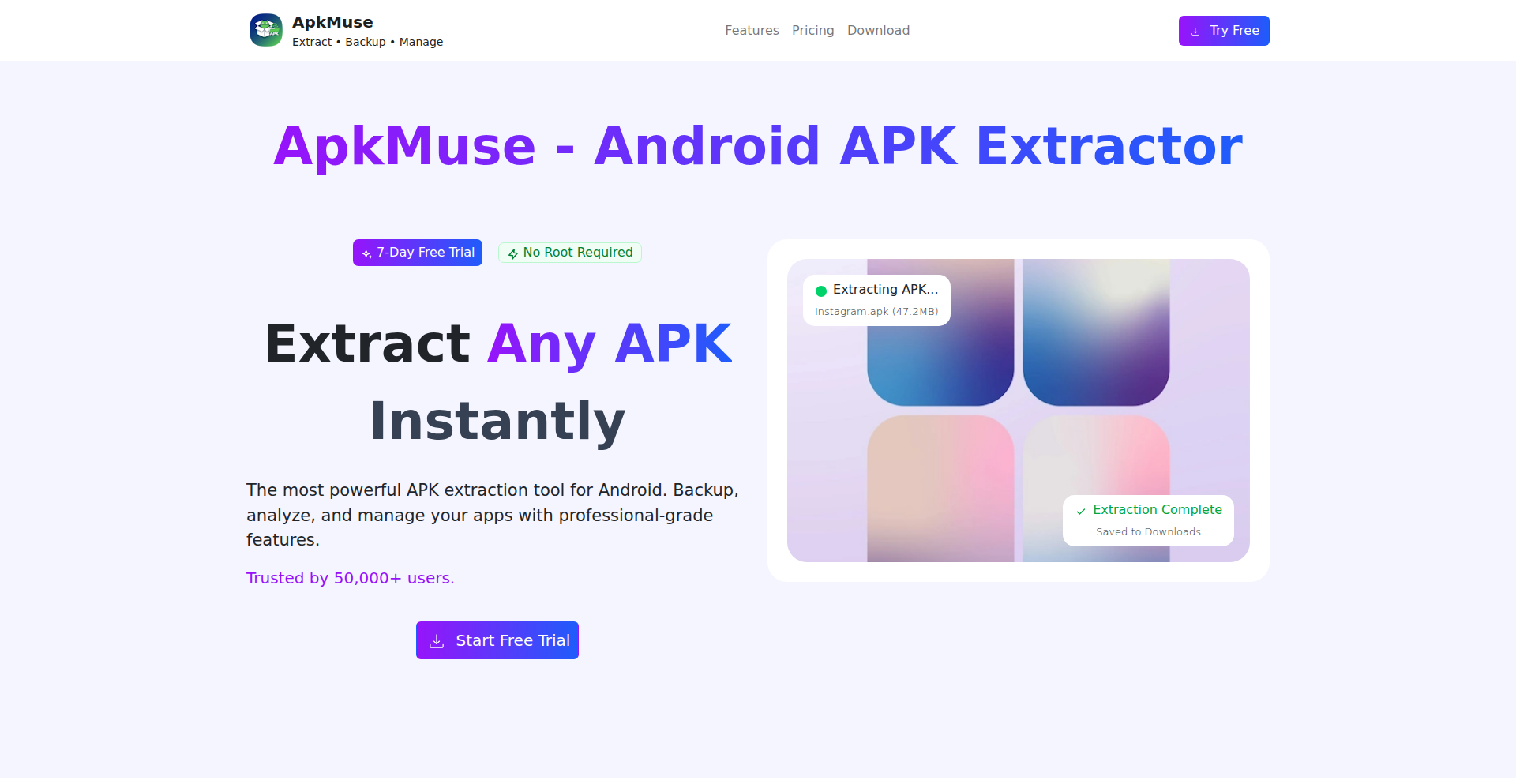
Author
Virock
Description
AppSavior is a straightforward Android utility tool designed to extract installation files (APKs) from your currently installed applications. It addresses the common problem of losing access to your favorite app's installer, providing a simple backup solution for Android users. The innovation lies in its direct access and extraction of app data, offering a practical way to preserve and manage your app collection.
Popularity
Points 1
Comments 0
What is this product?
AppSavior is an Android application designed to save the installation files (APKs) of apps already on your device. Instead of relying on app store downloads every time, you can extract the original APK file. This is useful for backups, transferring apps to new devices without re-downloading, or when an app is no longer available on the Play Store. The core technology involves leveraging Android's system permissions to access and copy the APK file from the system's application storage.
How to use it?
Developers can use AppSavior by installing it on their Android device. Once installed, they can open the app, see a list of all installed applications, select the ones they wish to back up, and then choose a destination folder to save the APK files. This allows for easy management and archiving of app installers. It can be integrated into custom ROM development or used as part of a personal device management strategy.
Product Core Function
· APK Extraction: This allows users to pull the actual installation file (APK) of any app installed on their device. The value here is creating a personal archive of your apps, ensuring you have the installer even if the app is removed from the app store or if you want to install it on multiple devices without relying on download links. For developers, it's a quick way to grab the APK for analysis or offline distribution.
· App List Display: The tool presents a clear list of all installed applications, making it easy to browse and identify which apps to back up. This offers convenience and saves time compared to manually searching for app information. The value is in having a centralized view of your installed software.
· Backup Destination Selection: Users can choose where to save the extracted APK files on their device's storage. This provides flexibility and control over your backups, allowing you to organize them as needed. The value is in ensuring your backups are stored in a location you can easily access and manage.
Product Usage Case
· Scenario: A developer has a critical app for testing that was recently removed from the Google Play Store. To ensure they can still install it on new testing devices, they use AppSavior to extract the APK. Value: This prevents the developer from losing access to a necessary testing tool and allows for continued development and debugging on various environments.
· Scenario: A user wants to install a paid app they purchased on a new Android phone. Instead of repurchasing or finding the original download link, they use AppSavior to extract the APK from their old phone and transfer it to the new one. Value: This saves the user money and time, providing a seamless transition of their purchased applications.
· Scenario: A user is building a custom Android ROM and wants to include certain essential apps by default. They use AppSavior to extract the APKs of these apps from a stable build and then integrate them into their ROM. Value: This streamlines the ROM development process by allowing for pre-packaging of desired applications, creating a more personalized user experience.
83
AdForge AI: Instant PPC Campaign Generator
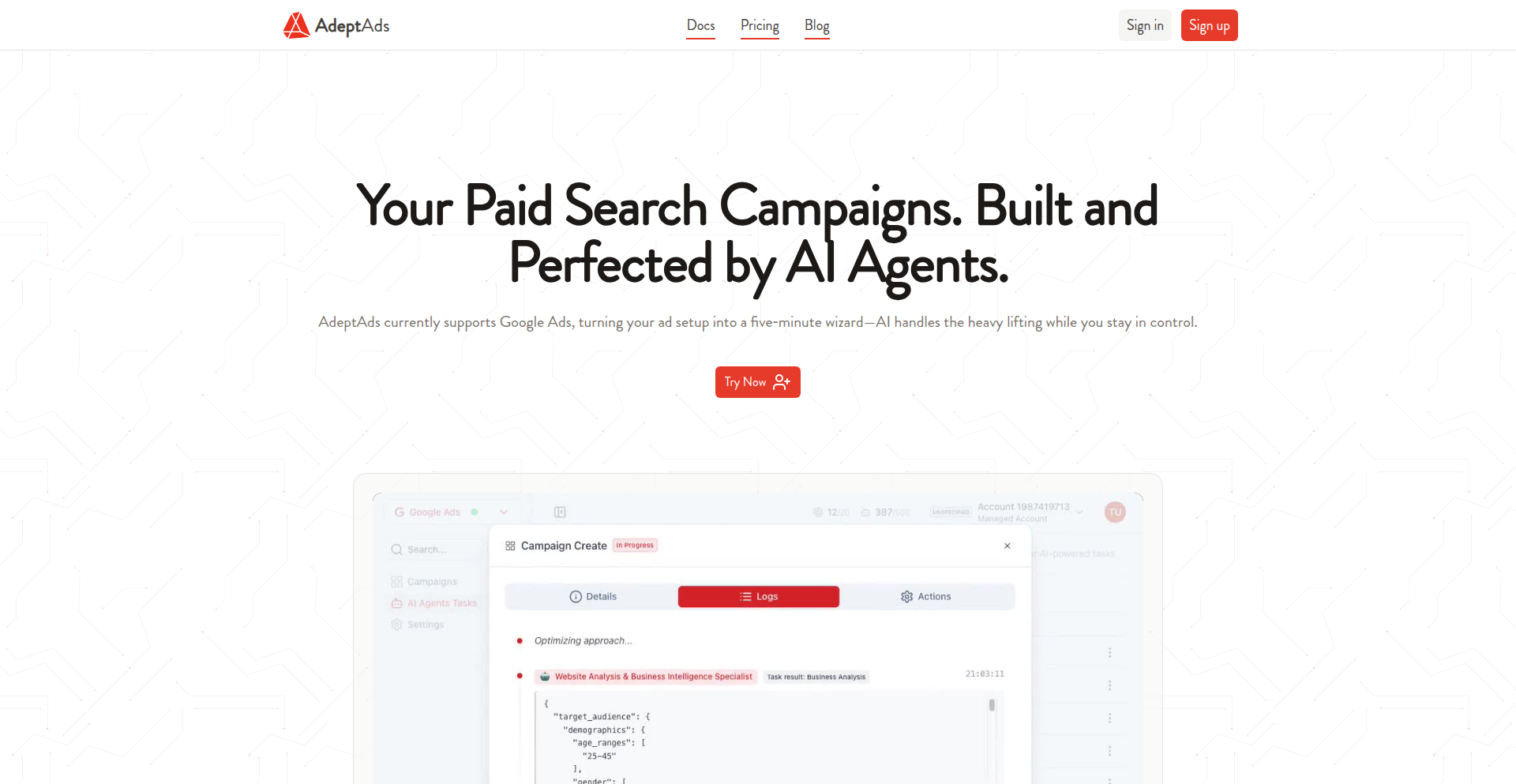
Author
adeptads
Description
AdForge AI is a revolutionary tool that leverages multi-agent AI to create fully bootstrapped Google Ads campaigns in just 15 minutes. It automates the complex process of campaign setup, from ad groups and ad creatives to asset groups for Performance Max campaigns, by analyzing user-provided campaign traits, product descriptions, and target audience information. This drastically reduces the time and expertise required to launch effective PPC campaigns, making advanced advertising accessible to everyone.
Popularity
Points 1
Comments 0
What is this product?
AdForge AI is an intelligent platform that uses a sophisticated multi-agent artificial intelligence system to design and deploy Google Ads campaigns with unprecedented speed and efficiency. Instead of manually setting up bidding strategies, keywords, ad copy, and targeting, AdForge AI's AI agents work collaboratively. One agent might focus on understanding the business goals and product, another on researching target audience language and search behavior, and a third on generating compelling ad variations and structuring the campaign for optimal performance in Google Ads, including specific asset groups for Performance Max. This means you get a ready-to-launch campaign without the steep learning curve or time commitment typically associated with PPC management. So, what's in it for you? You get professional-grade advertising campaigns generated automatically, saving you hours of manual work and increasing your chances of reaching the right customers quickly.
How to use it?
Developers and business owners can integrate AdForge AI by connecting their existing Google Ads account. The process involves providing essential campaign details, such as the product or service being advertised, key features, target customer demographics, and any specific marketing objectives. The platform then guides users through a few simple configuration steps. Once initiated, AdForge AI's AI agents take over, generating a complete campaign structure, including ad groups, ad copy, headlines, descriptions, and relevant assets for Performance Max campaigns. These generated campaigns are then ready for review and activation within your Google Ads account. This streamlined process is ideal for businesses launching new products, testing new markets, or those with limited resources for dedicated PPC management. So, what's in it for you? You can launch new advertising initiatives in a fraction of the time, allowing for faster iteration and market testing.
Product Core Function
· Automated Campaign Structuring: Generates complete campaign structures with multiple ad groups based on user input, optimizing for performance. This saves significant manual setup time and reduces errors.
· AI-Powered Ad Creative Generation: Creates compelling ad headlines, descriptions, and asset groups (for Pmax) tailored to the target audience and product, improving ad relevance and click-through rates.
· Intelligent Targeting Analysis: Analyzes provided product and user descriptions to infer optimal targeting parameters, ensuring ads reach the most relevant audience.
· One-Click Campaign Deployment: Enables users to generate and prepare campaigns for live deployment within Google Ads with minimal manual intervention, accelerating time-to-market.
· Bootstrapped Campaign Creation: Designed for self-funded businesses or startups, providing a cost-effective way to access sophisticated PPC advertising capabilities.
Product Usage Case
· A small e-commerce business owner launching a new line of handmade jewelry. They use AdForge AI to quickly generate a Google Ads campaign targeting specific jewelry interests and demographics, allowing them to start driving traffic and sales within hours of product launch.
· A SaaS startup wanting to test the effectiveness of Google Ads for lead generation. They input their product features and target business profiles, and AdForge AI generates an initial campaign that helps them quickly gather data on conversion rates and customer acquisition cost.
· A consultant managing PPC for multiple clients. They leverage AdForge AI to rapidly create initial campaign drafts for new clients or campaigns, significantly reducing the time spent on repetitive setup tasks and allowing them to focus on strategy and optimization.
· A founder of a bootstrapped mobile app needing to acquire users. They use AdForge AI to create a performance-driven campaign that quickly gets their app in front of potential users, accelerating user growth without requiring deep PPC expertise.
84
FluentRoslynGenerator
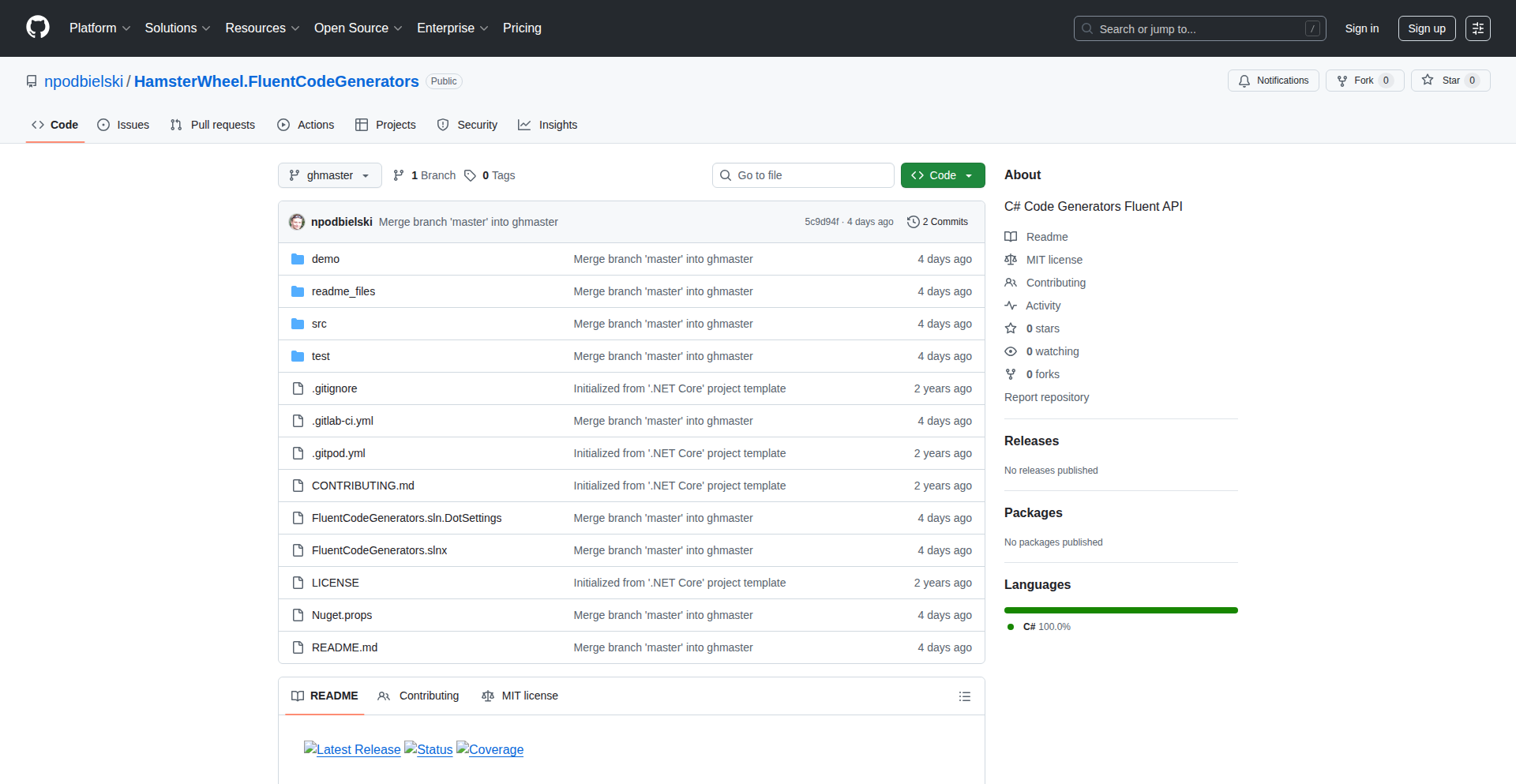
Author
npodbielski
Description
This project offers a C# source code generator Fluent API library that simplifies the creation of code generators using Roslyn. It provides a more intuitive and context-aware way to write C# code, abstracting away the complexities of raw Roslyn APIs. This allows developers to generate code more efficiently and with less boilerplate, handling tasks like emitting using statements, formatting, and managing types automatically. So, this helps you write complex code generation logic with much less effort.
Popularity
Points 1
Comments 0
What is this product?
FluentRoslynGenerator is a library for C# developers that makes it significantly easier to programmatically create or modify C# source code. Roslyn is Microsoft's platform for C# and Visual Basic .NET compilers, which allows tools to analyze and generate code. However, using Roslyn directly can be quite verbose and challenging. This library provides a 'fluent API', which means you can chain together method calls in a readable and expressive way, similar to how you might write English sentences. For example, instead of writing complex code to declare a class with a method, you can write something like 'context.WithClass("MyClass", c => c.WithMethod("DoSomething", m => m.WithBody(b => b.Append("Console.WriteLine(\"Hello\");"))));'. This drastically simplifies the process of building structured code, automatically handles common tasks like adding necessary 'using' statements, ensuring proper code formatting and indentation, and managing type references. So, it's a more developer-friendly way to build tools that generate or transform C# code.
How to use it?
Developers can integrate FluentRoslynGenerator into their C# projects to build custom source code generators. This typically involves defining logic that describes the code they want to generate. The library's fluent API is used to construct the abstract syntax tree (AST) of the C# code. For instance, you would use it within a Roslyn analyzer or a source generator project to programmatically define classes, methods, properties, and their contents. The library can be used for tasks such as automatically generating boilerplate code for data transfer objects (DTOs), implementing interfaces, creating builders, or adding logging to methods. The library simplifies the process of writing these generators, making them more maintainable and less error-prone. You can find detailed instructions and examples on the author's blog, which demonstrates how to plug this into IDEs like Rider for on-the-fly code generation. So, you use it to write the code that writes your other code, making development faster and more consistent.
Product Core Function
· Context-aware code construction: Allows building code elements like classes and methods in a way that understands the current code generation context, making it more intuitive to generate relevant code. So, this helps avoid manual tracking of what code elements are already defined.
· Automatic using statement emission: The library automatically adds necessary 'using' directives to the generated code, reducing manual effort and potential errors. So, your generated code will have all the required imports without you having to list them.
· Code formatting and balancing: Ensures that the generated C# code is properly formatted, with correct indentation and balanced parentheses, making it readable and syntactically correct. So, the output code looks clean and professional.
· Type import management: Simplifies the process of importing types needed for the generated code, abstracting away the complexity of Roslyn's type resolution. So, you don't have to worry about how to reference other parts of your code.
· Method parameter handling: Provides an easier way to define and use parameters within generated methods. So, creating methods with specific inputs becomes straightforward.
· Async method generation: Supports the generation of asynchronous methods, a common pattern in modern C# development. So, you can easily create methods that perform operations without blocking the main thread.
· Wrappers for Roslyn IncrementalValueProvider: Offers cleaner interfaces for interacting with Roslyn's incremental computation features, which are essential for efficient source generators. So, you can build faster and more responsive code generators.
· Code sharing between files/classes: Enables the reuse of code snippets or patterns across different generated files or classes, promoting modularity and reducing duplication. So, you can define common code logic once and apply it in multiple places.
Product Usage Case
· Generating DTOs (Data Transfer Objects) for API endpoints: A developer can use this library to automatically generate C# classes that represent data sent to or received from an API, ensuring consistency and reducing manual typing. So, you get well-structured data models with minimal code writing.
· Implementing interfaces automatically: When a new class needs to implement a specific interface, this library can generate the necessary method stubs and basic implementations, saving time and preventing common mistakes. So, your classes correctly implement their contracts without manual boilerplate.
· Adding logging or validation logic to methods: Developers can use this library to inject logging or validation code into existing or newly generated methods, enhancing code quality and maintainability. So, you can easily add cross-cutting concerns to your code.
· Creating builders for complex objects: Generating builder patterns can be tedious. This library can automate the creation of builders for your classes, making object instantiation more flexible and readable. So, constructing complex objects becomes a breeze.
· Custom code transformation tools: A team could build custom tools that refactor or modify large codebases by using this library to generate the transformed code based on specific rules. So, you can automate complex code updates across your project.
85
Yacce: Strace-Powered Bazel Compile Commands Extractor
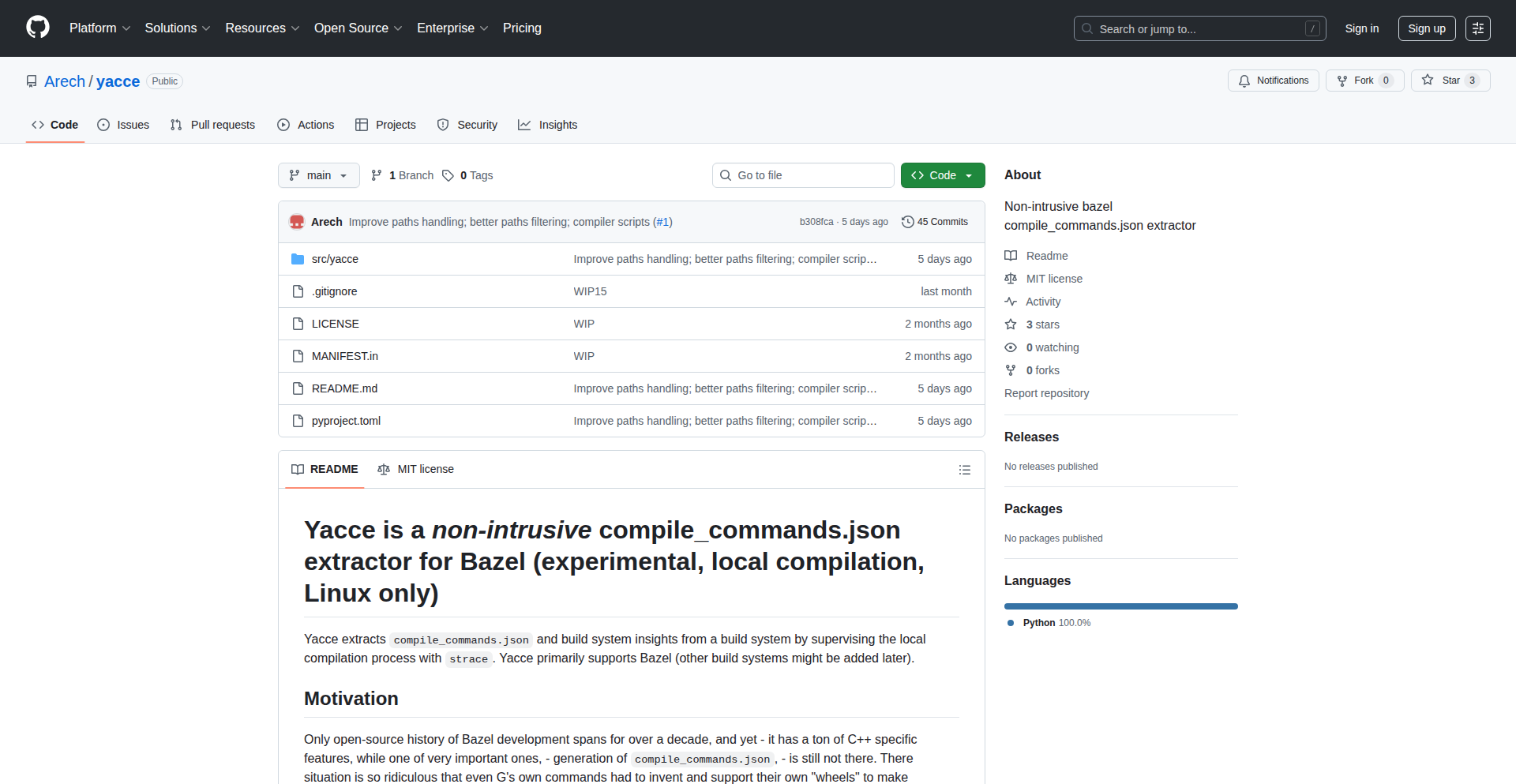
Author
Arech
Description
Yacce is a non-intrusive tool that generates compile_commands.json for Bazel projects. It overcomes the limitations of existing extractors by using strace to monitor Bazel server activity, avoiding the need for invasive build system modifications. This offers significant convenience for developers working with multiple project checkouts and large Bazel projects. The innovation lies in its indirect monitoring approach, leveraging system call tracing instead of direct build tool integration.
Popularity
Points 1
Comments 0
What is this product?
Yacce is a command-line utility designed to create a compile_commands.json file for your Bazel projects. This file is crucial for many IDEs and code analysis tools to understand your project's structure, enabling features like code navigation, autocompletion, and static analysis. Traditional methods for generating this file often require integrating third-party tools directly into your Bazel build setup, which can be cumbersome and interfere with managing different project versions. Yacce takes a different, less intrusive approach. Instead of modifying your build, it cleverly watches what your Bazel server is doing using a Linux system utility called `strace`. `strace` logs all the system calls a program makes, and Yacce analyzes these logs to figure out how Bazel compiles your code. This means you don't have to change your Bazel build rules or install extra plugins, making it much simpler to use, especially if you switch between different branches or versions of your codebase. The core technical insight is using `strace` to infer compilation commands indirectly, offering a more developer-friendly experience.
How to use it?
To use Yacce, you simply prepend your regular Bazel build command with `yacce -- `. For example, if you normally run `bazel build //...`, you would run `yacce -- bazel build //...`. Yacce will then monitor the Bazel process, collect the necessary information, and generate the `compile_commands.json` file in your project's root directory. This file will then be usable by your IDE or other code analysis tools. This approach is particularly useful in scenarios where you have a large, complex Bazel project and frequently switch between different development branches or configurations. Instead of reconfiguring build tools for each checkout, you can just run your build command with the Yacce prefix, and it will automatically generate the necessary configuration for your tools. Integration is seamless: once `compile_commands.json` is generated, your IDE (like VS Code, CLion, etc.) should automatically pick it up, assuming it's configured to read this file.
Product Core Function
· Non-intrusive compile_commands.json generation: Uses strace to monitor Bazel activity without modifying build rules, making it easy to switch between project checkouts and reducing integration pain. This is valuable because it simplifies your development workflow and avoids potential conflicts with your existing build setup.
· Strace-based command extraction: Leverages Linux's strace utility to capture and analyze system calls made by the Bazel server, inferring compilation commands. This technical approach is innovative as it provides a way to get build information without direct integration, offering a flexible solution for code analysis.
· Simplified developer workflow: By prepending 'yacce -- ' to existing Bazel commands, developers can effortlessly generate the necessary files for IDEs. This is useful for improving productivity and reducing the friction associated with setting up code analysis tools for complex projects.
· Cross-checkout compatibility: Works seamlessly across different project checkouts by avoiding persistent modifications to the build system. This addresses a common pain point for developers working on multiple versions or branches of a project simultaneously.
Product Usage Case
· A developer working on a large enterprise Bazel project with frequent branch switching. They can now easily generate a fresh `compile_commands.json` for each branch by simply running `yacce -- bazel build //...`, allowing their IDE to accurately understand the code in that specific branch without any manual build configuration. This solves the problem of IDEs showing errors or lacking features due to outdated build information.
· A team of developers collaborating on a Bazel-based C++ project where strict control over build system dependencies is enforced. Yacce allows them to generate `compile_commands.json` for code analysis and IDE integration without needing to introduce any new, potentially unapproved, build system dependencies. This ensures compliance while still enabling advanced code intelligence features.
· A developer setting up a new local development environment for a Bazel project. Instead of spending time configuring complex plugins or build scripts, they can install Yacce via pip and immediately generate the `compile_commands.json` file to get their IDE up and running with full code navigation and autocompletion. This significantly speeds up the onboarding process for new developers or new projects.
86
64Careers: SMB Talent Pipeline Accelerator
Author
SaulGallegos
Description
64Careers is a lightweight Applicant Tracking System (ATS) and career page builder designed for small businesses lacking dedicated HR departments. It simplifies the hiring process by allowing businesses to quickly create a professional career page and manage job applicants through an intuitive Kanban board. This addresses the common pain point of SMBs juggling spreadsheets and emails for hiring, offering a more affordable and user-friendly alternative to enterprise-level ATS solutions. The core innovation lies in its simplicity and speed, enabling businesses to attract and manage talent efficiently without technical expertise.
Popularity
Points 1
Comments 0
What is this product?
64Careers is a web-based tool that helps small businesses manage their hiring process. Imagine you own a cafe or a small retail store and need to hire new staff. Instead of emailing resumes back and forth or using confusing spreadsheets, 64Careers lets you easily create a 'Jobs' page on your website in just a few minutes. Anyone looking for a job can then visit this page and apply. Once they apply, their application lands in a visual 'Kanban' board, similar to a Trello board, where you can see where each candidate is in the hiring process (e.g., 'Applied,' 'Interviewing,' 'Hired'). It also intelligently pulls information from resumes and LinkedIn profiles, and sends automated email updates, so you don't miss anything. The innovation is in making powerful hiring tools accessible and affordable for businesses that don't have a full HR team.
How to use it?
Small business owners or managers can sign up for 64Careers and immediately start building their career page. They can choose a simple template, add job descriptions, and publish it to their existing website or use it as a standalone careers portal. When candidates apply, the hiring manager can log in to their 64Careers dashboard. They can drag and drop applicant cards between different stages of the hiring funnel on the Kanban board. The system can automatically parse resumes to extract key information and import candidate profiles from LinkedIn. Automated email notifications can be set up to inform candidates about their application status or to remind the hiring manager about upcoming interviews. This integrates seamlessly into the daily operations of a small business, providing a structured hiring workflow without requiring technical setup or complex integrations.
Product Core Function
· Career Page Builder: Allows businesses to quickly set up a professional, SEO-friendly, and mobile-responsive careers page in under 5 minutes without any coding. This is valuable because it instantly provides a branded platform for job seekers, improving the company's professional image and reach, so you can attract more qualified candidates.
· Kanban-Style Applicant Tracking: Visualizes the hiring process with a drag-and-drop interface for managing candidate stages. This is valuable as it provides a clear overview of all applicants and their progress, helping hiring managers stay organized and make faster decisions, meaning you won't let good candidates slip through the cracks.
· Resume Parsing: Automatically extracts key information (like contact details, experience, and skills) from resumes. This saves significant manual effort and time, allowing recruiters to quickly assess candidates' suitability, so you can spend less time reading and more time interviewing.
· LinkedIn Profile Import: Enables easy importing of candidate information directly from their LinkedIn profiles. This streamlines the data entry process and enriches candidate profiles with publicly available professional information, so you can get a comprehensive view of potential hires quickly.
· Automated Email Notifications: Sends timely updates to candidates about their application status and to hiring managers about next steps or interview reminders. This improves candidate experience and ensures no crucial follow-ups are missed, leading to a smoother and more professional hiring process, so candidates feel valued and you don't miss opportunities.
· Basic Analytics: Provides insights into hiring performance, such as the number of applicants per job and time-to-hire. This is valuable for understanding the effectiveness of hiring efforts and identifying areas for improvement, helping you make smarter hiring decisions in the future.
Product Usage Case
· A local bakery needs to hire several part-time staff for the summer. They use 64Careers to create a simple 'Careers' page on their website. Within an hour, they have a list of applicants visible on their Kanban board, making it easy to see who has applied and schedule interviews, so they can fill their positions quickly and efficiently.
· A small clinic is looking for a new receptionist. The office manager, who handles multiple administrative tasks, uses 64Careers' resume parsing feature to quickly extract details from incoming applications, saving them hours of manual data entry. They can then easily track candidates through the interview stages using the visual board, ensuring a smooth hiring process, so they can focus on patient care while still finding the right person for the job.
· A boutique clothing store wants to attract better talent. They use 64Careers' career page builder to showcase their brand and company culture. The SEO features help their job postings get discovered by more local job seekers, and the ATS helps them manage the applications professionally, resulting in a stronger pool of candidates and a better hiring outcome for their business.
87
AI Tokenizer Pro
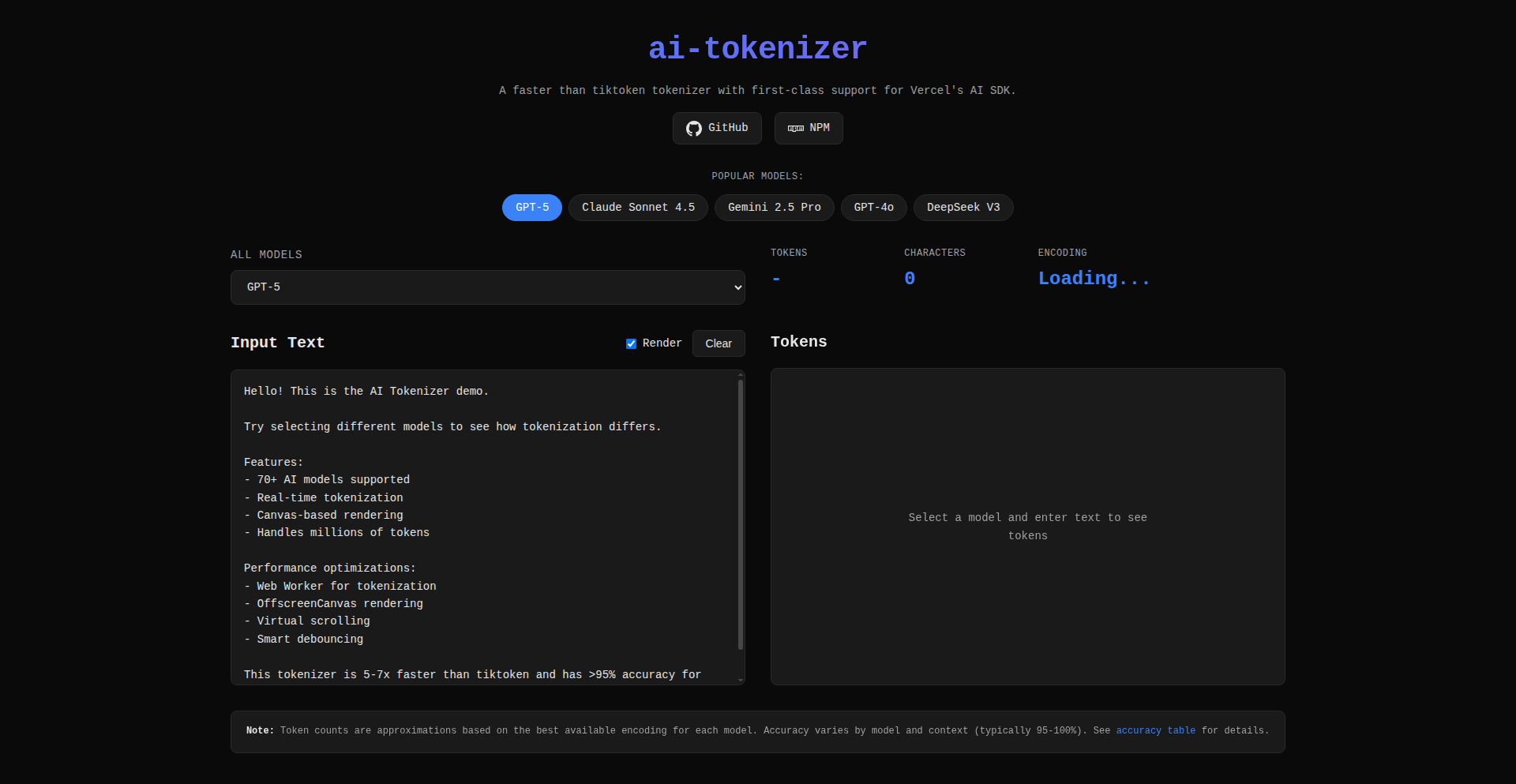
Author
kylecarbs
Description
This project introduces an AI tokenizer built with pure JavaScript, achieving 5-7 times faster performance than existing solutions like tiktoken. It specifically addresses the need for accurate token counting for AI SDK messages and tools, a critical aspect for optimizing AI model interactions and managing costs. The innovation lies in its efficient JavaScript implementation, native support for AI SDK message structures, and a sophisticated method for ensuring high tokenizer accuracy across various models.
Popularity
Points 1
Comments 0
What is this product?
AI Tokenizer Pro is a JavaScript library designed to break down text into tokens, which are the fundamental units that AI language models understand. It's significantly faster than previous tools because it uses pure JavaScript and clever data structures, eliminating the need for more complex technologies like WebAssembly. Its key innovation is its native understanding of AI SDK message formats, allowing it to precisely count tokens for not just plain text, but also for complex AI instructions and tool definitions. This means you get a much more accurate idea of how much 'language' your AI is processing, which is crucial for controlling costs and understanding model behavior. So, for you, it means faster and more precise AI text processing, leading to better performance and cost savings in your AI applications.
How to use it?
Developers can integrate AI Tokenizer Pro into their web applications or Node.js projects by simply installing the library. It can be used to pre-process text before sending it to an AI model, or to analyze the token count of responses. For example, if you're building a chatbot that uses AI tools, you can use this tokenizer to calculate the exact token cost of invoking a specific tool, allowing you to optimize your prompts and avoid exceeding AI model limits. This direct integration makes it easy to add accurate token counting to any application dealing with AI language models. So, for you, it means easily plugging in a powerful AI text analysis tool to improve your application's efficiency and cost-effectiveness.
Product Core Function
· High-speed tokenization: This feature provides 5-7x faster text-to-token conversion compared to traditional libraries, directly impacting the responsiveness of your AI-powered applications. This is useful for real-time AI features where speed is critical.
· Native AI SDK message support: The library understands the specific structure of AI SDK messages, including tool definitions. This allows for precise token counting of complex AI interactions, preventing unexpected token overages and improving cost predictability. This is invaluable for developers working with AI agents and complex workflows.
· Accurate token counting for diverse models: By performing real API calls during development, the tokenizer achieves 97-99% accuracy for various AI models. This ensures reliable token estimations, crucial for staying within AI service limits and managing budgets effectively. This benefits anyone needing to accurately gauge AI usage.
· Pure JavaScript implementation: This approach enhances portability and reduces dependencies, making it easier to integrate into a wide range of JavaScript environments without compatibility issues. This means broader applicability and simpler deployment for your projects.
Product Usage Case
· A web-based AI assistant that needs to quickly process user queries and respond, leveraging the high-speed tokenization to provide near-instantaneous feedback. This directly translates to a smoother user experience.
· A developer building an AI agent that utilizes function calling. They can use AI Tokenizer Pro to accurately predict the token cost of each function call, allowing them to optimize prompts and avoid exceeding API rate limits. This prevents unexpected billing surprises.
· A chatbot application that needs to maintain context over long conversations. By using the tokenizer to count tokens accurately, developers can implement more effective context management strategies, ensuring the AI remembers key information without incurring excessive costs. This leads to more coherent and intelligent conversations.
· A tool that analyzes and suggests improvements for AI prompts. By precisely counting tokens associated with different prompt components, the tool can help users craft more efficient and cost-effective prompts. This empowers users to get more value from their AI interactions.
88
CompareGPT.io Trust Mode
Author
tinatina_AI
Description
CompareGPT.io introduces a 'Trustworthy Mode' to combat Large Language Model (LLM) hallucinations. It achieves this by cross-verifying every AI-generated answer against multiple leading LLMs (like GPT-4, Gemini, Claude, Grok) and authoritative sources. Each response comes with a 'Transparency Score' and full references, allowing users to quickly identify reliable information and areas needing further verification. This is especially useful for fact-intensive fields such as finance, law, and science, making AI outputs more dependable.
Popularity
Points 1
Comments 0
What is this product?
CompareGPT.io's Trustworthy Mode is an innovative feature designed to make the answers you get from AI models more reliable and less prone to 'hallucinations' – instances where an AI confidently provides incorrect information. It works by not relying on a single AI model. Instead, it sends your query to a combination of top-tier LLMs and trusted information sources. Then, it compares their responses, identifies consensus, and highlights discrepancies. Each final answer is accompanied by a 'Transparency Score' and links to the original sources, so you know exactly how trustworthy the information is and where it came from. This offers a significant upgrade in AI output dependability, especially for critical applications.
How to use it?
Developers can integrate CompareGPT.io into their applications or workflows to enhance the trustworthiness of AI-generated content. By leveraging its API, applications can send queries and receive responses that have been pre-vetted through its multi-model cross-verification process. This is particularly valuable for building tools in areas like research, content creation, customer support, or any domain where factual accuracy is paramount. For example, a legal research tool could use CompareGPT.io to ensure that AI-generated summaries of case law are rigorously checked against official legal databases, providing legal professionals with confidence in the AI's output.
Product Core Function
· Multi-LLM Cross-Verification: By combining outputs from models like GPT-4, Gemini, and Claude, this feature ensures that answers are validated against diverse AI perspectives, providing a more robust and reliable result. This is valuable because it reduces the risk of a single model's bias or error affecting the final output.
· Authoritative Source Integration: The system cross-references AI responses with established and credible sources, adding a layer of factual grounding. This is useful for ensuring that AI-generated information aligns with real-world, verified data.
· Transparency Score: Each response is assigned a score indicating its level of trustworthiness, helping users quickly assess reliability. This is valuable for users who need to make quick decisions based on AI-generated information.
· Full References: Complete citations and links to the sources used for verification are provided, allowing users to easily double-check the information themselves. This is beneficial for research and academic purposes, fostering a sense of accountability.
· Knowledge-Heavy Domain Optimization: The tool is specifically tuned for domains like finance, law, and science, where accuracy is critical. This is valuable for professionals in these fields who rely on precise information.
Product Usage Case
· A financial analyst uses CompareGPT.io to verify AI-generated market trend reports. Instead of blindly trusting a single LLM's output, the analyst can review the Transparency Score and references provided by CompareGPT.io to confirm the accuracy of predicted market movements. This saves time and reduces the risk of making investment decisions based on flawed AI analysis.
· A legal professional uses CompareGPT.io to generate summaries of complex legal documents. The Trustworthy Mode cross-verifies the AI's summary against multiple legal databases and LLMs, providing citations for every point. This allows the professional to quickly identify any potential inaccuracies or omissions in the AI's interpretation, ensuring the highest level of accuracy for case preparation.
· A scientific researcher uses CompareGPT.io to gather information on a new scientific discovery. The tool aggregates and verifies information from various scientific journals and LLMs, providing a comprehensive overview with source links. This helps the researcher quickly understand the consensus in the scientific community and identify areas that require further investigation, accelerating the research process.
· A content creator building an educational website uses CompareGPT.io to fact-check AI-generated explanations of complex topics. By ensuring that the AI's explanations are cross-verified and come with clear references, the creator can build trust with their audience and provide accurate, reliable educational content.
89
RejectionResilience Engine
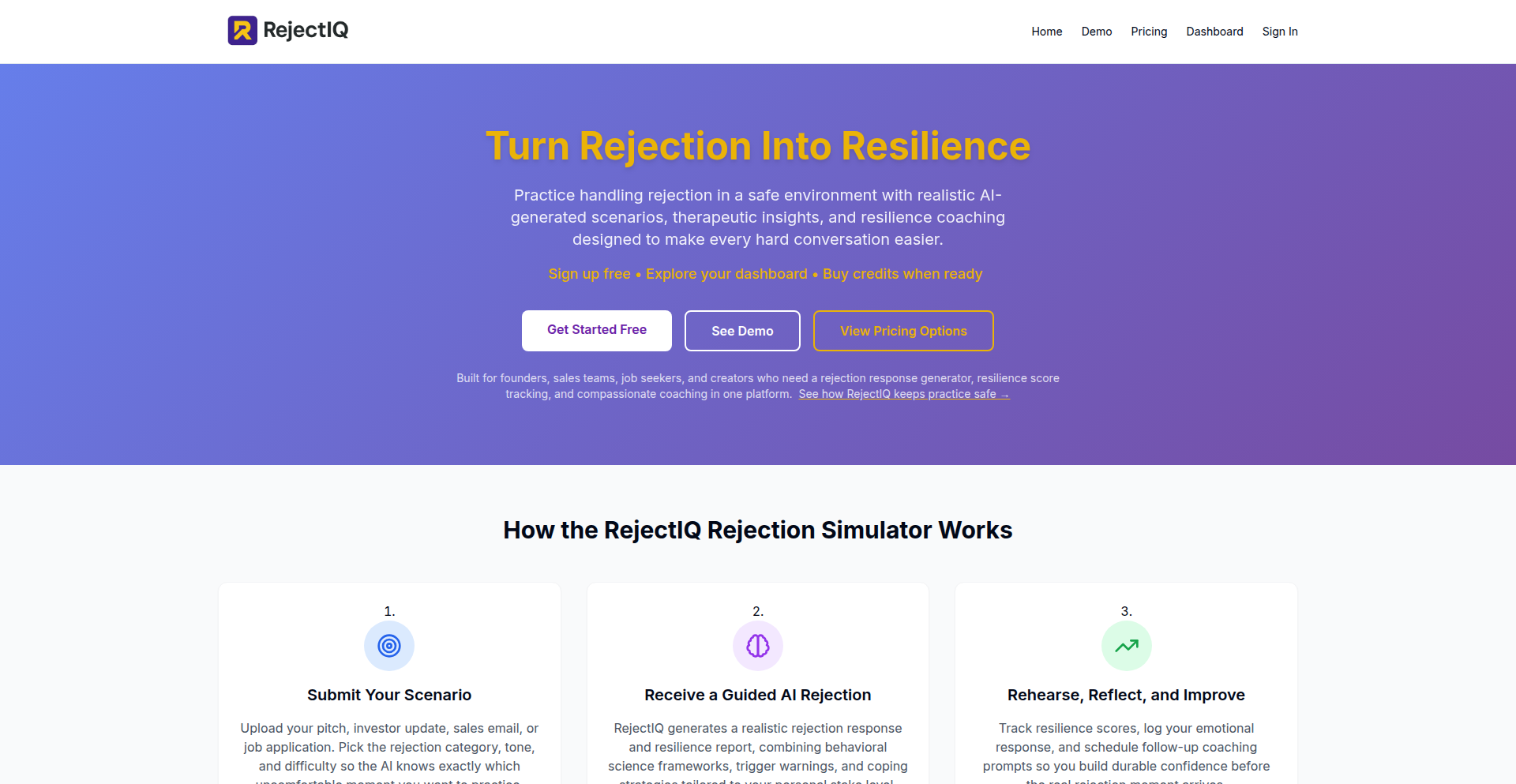
Author
RejectIQ
Description
This project is a rejection simulator that generates realistic 'no's' in various tones, from professional to casual. It's built using a sophisticated backend that mimics human response patterns, offering a unique way for individuals to practice handling rejection. The core innovation lies in its ability to provide controlled exposure to negative feedback, thereby strengthening emotional resilience and improving communication skills in challenging situations.
Popularity
Points 1
Comments 0
What is this product?
The RejectionResilience Engine is a sophisticated software tool that simulates receiving rejections. At its heart, it employs a generative AI model trained on a diverse dataset of refusal communications. This allows it to produce varied, context-aware 'no's' that feel authentic. The innovation here is moving beyond static scripts to dynamic, nuanced responses, making practice feel more like real-world interaction. This helps users build confidence and preparedness when facing potential setbacks, ultimately reducing the emotional impact of actual rejections.
How to use it?
Developers can integrate the RejectionResilience Engine into their training platforms or personal practice routines. For sales professionals, it can be used to simulate tough client conversations, helping them hone their negotiation and persuasion skills. Job seekers can practice responding to interview rejections, making them more adaptable and less discouraged by the job search process. Entrepreneurs can leverage it to prepare for investor rejections or feedback on their business ideas. The engine can be accessed via an API, allowing for flexible integration into existing workflows or custom applications for scenario-based learning.
Product Core Function
· Simulated rejection generation: The system can generate a wide range of 'no' responses, from polite professional declines to blunt, casual dismissals. This allows users to practice in various simulated environments, building adaptability. The value is in providing controlled exposure to negative feedback without real-world consequences, making users more robust.
· Tone customization: Users can select specific tones for the rejection, such as 'professional', 'harsh', or 'casual'. This feature enables targeted practice for different communication scenarios, such as a formal business proposal rejection versus a more informal social setback. The value is in tailoring the practice experience to specific needs and contexts.
· Realistic response patterns: The backend is designed to mimic the natural flow and phrasing of human rejections, making the simulation feel more authentic. This is crucial for effective practice, as it helps users develop genuine coping mechanisms and communication strategies that will be useful in real situations. The value is in creating a more impactful and believable training experience.
· Resilience building: By repeatedly exposing users to simulated rejections in a safe environment, the engine helps to desensitize them to the emotional impact of 'no's'. This fosters greater mental fortitude and confidence when facing actual adversity. The value is in enhancing an individual's psychological preparedness and coping abilities.
Product Usage Case
· A sales representative uses the RejectionResilience Engine to practice responding to objections from potential clients who say 'no' to a new product. By simulating various rejection scenarios, they improve their ability to handle pushback and find alternative solutions, leading to better conversion rates. This addresses the problem of losing potential deals due to poor handling of initial resistance.
· A recent graduate uses the simulator to practice receiving rejection emails after job applications. By hearing and processing different types of rejections, they become less demotivated by the job search and develop more effective strategies for follow-up and improvement. This tackles the common issue of job seeker discouragement.
· An entrepreneur practices pitching their startup idea to simulated investors who deliver rejections. This helps them refine their pitch, anticipate investor concerns, and build confidence for real funding rounds. It solves the problem of being blindsided by investor skepticism or rejection, leading to a more polished and persuasive presentation.
· A student preparing for a scholarship interview uses the engine to simulate potential rejection scenarios from the interview panel. This allows them to practice their answers, maintain composure under pressure, and demonstrate resilience. The value lies in preparing for challenging interview dynamics and reducing anxiety.
90
PerSample AI Pipeline
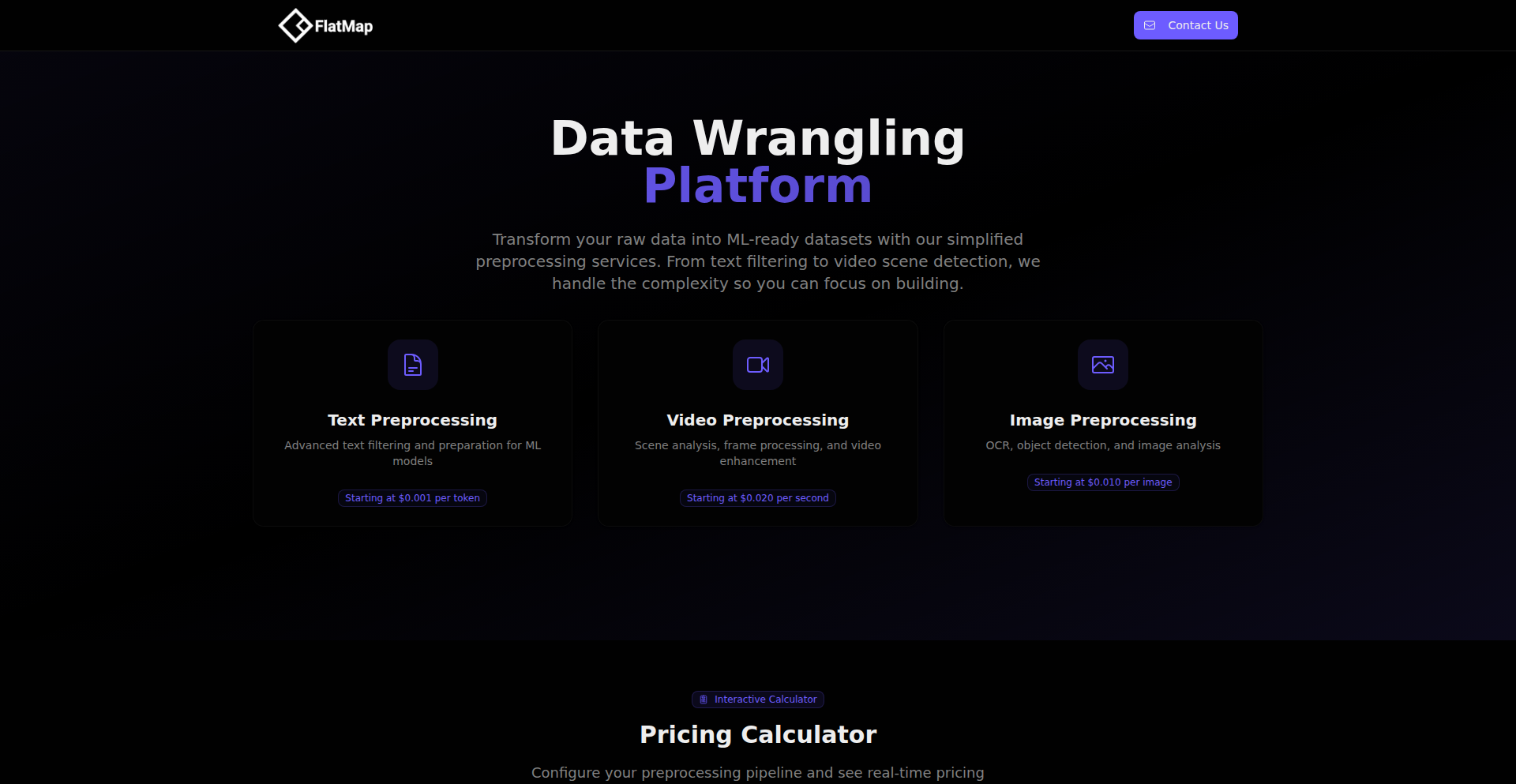
Author
blackboattech
Description
This project introduces a data processing and semantic indexing pipeline with a per-sample pricing model, eliminating seat subscriptions. It's designed for large-scale datasets, handling from 1000 to billions of samples, and focuses on efficient pre-processing and semantic retrieval. The core innovation lies in its flexible, pay-as-you-go approach for computationally intensive data tasks, making advanced AI data pipelines accessible and cost-effective for a wider range of users.
Popularity
Points 1
Comments 0
What is this product?
PerSample AI Pipeline is a cloud-based service that helps developers and businesses process vast amounts of data and make it easily searchable using AI. Instead of paying for software licenses or user seats, you pay only for the individual data samples you process. This is achieved through a sophisticated data processing pipeline that includes pre-processing steps like cleaning and transforming data, and semantic indexing, which allows for intelligent searching based on meaning rather than just keywords. The innovation here is the decoupling of cost from user count, allowing even small teams or individual developers to leverage powerful data AI tools without significant upfront investment. So, this is useful because it democratizes access to advanced data processing and AI search capabilities, making them affordable and scalable to your actual usage.
How to use it?
Developers can integrate PerSample AI Pipeline into their existing workflows through APIs. You would typically send your raw data samples to the pipeline for pre-processing and semantic indexing. The processed and indexed data can then be queried using semantic search capabilities, allowing you to find information based on context and meaning. For example, if you have a large collection of customer feedback, you can use the pipeline to process it and then semantically search for feedback related to specific product features or customer sentiments, even if the exact keywords aren't present. This makes it ideal for applications like intelligent chatbots, document analysis, recommendation engines, and content discovery platforms. So, this is useful because it provides a straightforward way to enrich your data with AI-powered searchability and processing, enabling smarter applications without building complex infrastructure yourself.
Product Core Function
· Per-sample pricing for data processing: This allows users to pay only for the data samples they process, making AI data pipelines cost-effective and scalable. Its value is in reducing the financial barrier to entry for advanced data analytics and AI, making it accessible to startups and smaller projects. This is useful because you avoid fixed costs and only pay for what you use, fitting your budget precisely.
· Large-scale dataset pre-processing: The pipeline is built to handle datasets from 1000 to billions of samples, offering efficient cleaning, transformation, and preparation of data for AI models. Its value is in enabling the use of AI on massive datasets that would otherwise be unmanageable. This is useful because it ensures your AI projects can leverage all your data, no matter the size.
· Semantic indexing: This capability allows data to be indexed and searched based on its meaning and context, not just keywords. Its value is in enabling more intelligent and relevant search results and data retrieval. This is useful because it allows you to find information in your data more accurately and intuitively, improving user experience in applications.
· API-driven integration: The pipeline is accessible via APIs, enabling seamless integration into existing applications and development workflows. Its value is in simplifying the adoption of advanced AI data processing without requiring extensive custom development. This is useful because you can easily add powerful AI features to your existing software or build new applications faster.
Product Usage Case
· A startup developing a personalized news aggregator can use PerSample AI Pipeline to pre-process and semantically index millions of news articles. This allows their users to find news based on nuanced topics and interests, rather than just keywords, improving content discovery. This solves the problem of building a custom NLP pipeline for semantic search on a massive scale.
· An e-commerce platform can use the pipeline to process customer reviews, identify sentiment, and extract key product feedback semantically. This helps them quickly understand customer pain points and product strengths without manually sifting through thousands of reviews. This solves the problem of extracting actionable insights from unstructured text data efficiently.
· A research institution can use the pipeline to ingest and analyze large volumes of scientific papers, enabling researchers to find related studies based on conceptual similarity rather than just author or title matching. This accelerates the research process by uncovering hidden connections in literature. This solves the problem of efficient knowledge discovery in large academic datasets.