Show HN Today: Discover the Latest Innovative Projects from the Developer Community
 ShowHN Today
ShowHN TodayShow HN Today: Top Developer Projects Showcase for 2025-10-08
SagaSu777 2025-10-09
Explore the hottest developer projects on Show HN for 2025-10-08. Dive into innovative tech, AI applications, and exciting new inventions!
Summary of Today’s Content
Trend Insights
The surge of projects focused on Large Language Models (LLMs) continues, with a strong emphasis on enhancing their capabilities beyond basic interaction. The 'Recall' project, for instance, addresses the critical need for persistent memory in LLMs by leveraging Redis and semantic search. This opens up possibilities for more sophisticated AI assistants that can recall past interactions, maintain project context, and build complex knowledge bases. For developers, this means exploring techniques in vector embeddings, efficient data storage, and context management to build truly intelligent applications. On the developer tooling front, projects like 'FleetCode' and 'HyprMCP' highlight the growing need for streamlined workflows and better management of AI coding agents and MCP servers. This signifies a trend towards making AI more accessible and manageable for development teams, reducing friction and increasing productivity. The increasing prevalence of local-first and privacy-focused applications, such as the local-first podcast app, emphasizes a growing user demand for data sovereignty and reduced reliance on centralized services. This is a crucial area for innovation, offering opportunities to build trust and differentiate products. Furthermore, the exploration of AI for various creative and analytical tasks, from generating songs to analyzing financial markets and creating visual content, demonstrates the expanding utility of AI across diverse domains. Developers and entrepreneurs should look for opportunities to leverage these AI advancements to solve niche problems and create novel user experiences, always keeping the ethical implications and user privacy at the forefront. The hacker spirit shines through in the community's drive to build practical solutions to real-world problems, pushing the boundaries of what's possible with technology.
Today's Hottest Product
Name
Recall: Give Claude memory with Redis-backed persistent context
Highlight
This project introduces a novel approach to giving Large Language Models (LLMs) like Claude persistent memory. By integrating Redis with semantic search, 'Recall' allows the LLM to retain context across sessions, overcoming the limitations of context windows. This is achieved by embedding and storing important conversational elements as 'memories' in Redis, enabling semantic retrieval for relevant information. Developers can learn about implementing long-term memory for AI models, utilizing vector embeddings and efficient data storage for conversational AI applications. The ability to manage global, versioned, and isolated memories offers a robust framework for sophisticated AI-powered applications.
Popular Category
AI & Machine Learning
Developer Tools
Productivity
Open Source
Data Management
Popular Keyword
LLM
AI
Memory
Redis
Semantic Search
Open Source
Developer Tools
Automation
TypeScript
Python
Web
Technology Trends
LLM Memory and Context Management
AI-Powered Productivity and Automation
Local-First and Privacy-Focused Applications
Developer Tooling for AI Workflows
Decentralized and Open Web Technologies
Programmatic Content Generation and Transformation
Cross-Platform AI Integration
Project Category Distribution
AI/ML Tools (25%)
Developer Utilities (20%)
Productivity & Organization (15%)
Web Development Tools (10%)
Data & Analytics (8%)
Open Source Infrastructure (7%)
Creative & Content Tools (5%)
Utilities & Miscellaneous (10%)
Today's Hot Product List
| Ranking | Product Name | Likes | Comments |
|---|---|---|---|
| 1 | Recall: LLM Persistent Memory Engine | 157 | 86 |
| 2 | RoutineGuard | 90 | 82 |
| 3 | FleetCode: Git Worktree Agent Orchestrator | 87 | 45 |
| 4 | BrowserCast Local-First Podcast Player | 62 | 21 |
| 5 | HyprMCP Proxy | 46 | 5 |
| 6 | RedLisp Shell | 29 | 0 |
| 7 | AI Code Sorcerer: Automated Code Sentinel | 16 | 6 |
| 8 | Prediction Aggregator API | 10 | 7 |
| 9 | CodingFox AI Code Review Engine | 11 | 0 |
| 10 | FounderBox: AI-Powered Business Genesis Engine | 10 | 0 |
1
Recall: LLM Persistent Memory Engine
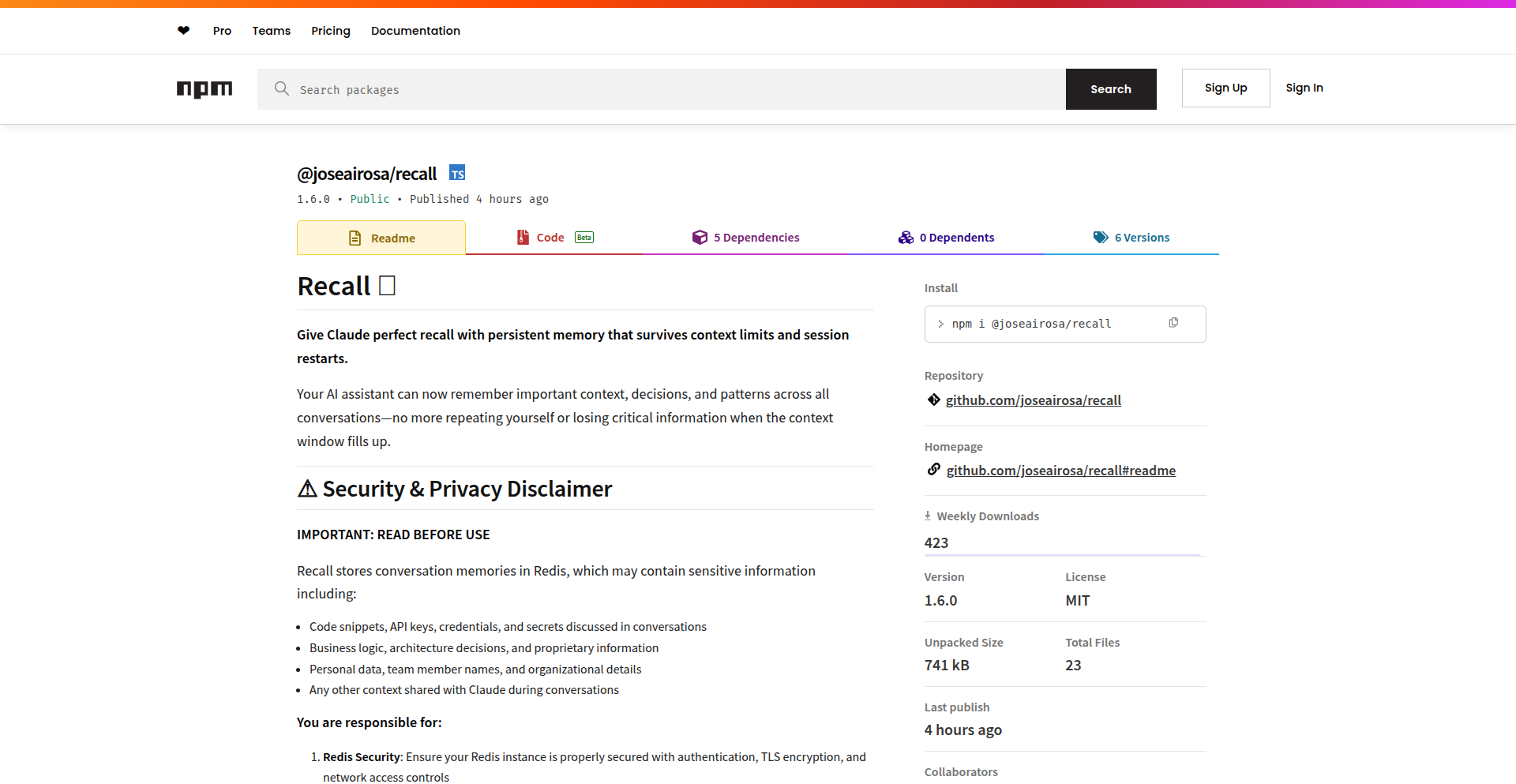
Author
elfenleid
Description
Recall is a Model Context Protocol (MCP) server that grants AI language models like Claude persistent long-term memory. It leverages Redis for storage and semantic search to store and retrieve crucial conversation context, effectively overcoming context window limitations and enabling consistent, context-aware AI interactions across sessions and projects. So, what does this mean for you? It means your AI assistant won't forget your project's specific requirements, coding standards, or past decisions, making every interaction more efficient and productive.
Popularity
Points 157
Comments 86
What is this product?
Recall is a sophisticated server designed to give AI language models, specifically those supporting the Model Context Protocol (MCP) like Claude, a form of long-term memory. The core technical innovation lies in its use of Redis, a high-performance in-memory data structure store, to persist conversation data. Instead of just relying on the AI's short-term context window, Recall embeds important pieces of information (called 'memories') into numerical representations (embeddings) using OpenAI's embedding models. These embeddings, along with associated metadata, are then stored in Redis. When you interact with the AI, Recall automatically performs a semantic search in Redis to retrieve the most relevant memories based on your current query. This process ensures that critical information is always accessible, even if it exceeds the AI's immediate context limit or across different conversation sessions. So, what's the value to you? It means your AI won't have to be re-explained things it already knows, leading to faster, more accurate, and more personalized AI assistance.
How to use it?
Developers can integrate Recall into their workflows by installing it globally via npm (e.g., `npm install -g @joseairosa/recall`). It's designed to be configured with AI desktop applications that support the MCP. You'll typically add Recall's configuration to your AI client's settings file (e.g., `claude_desktop_config.json`). Once configured, Recall runs in the background, automatically managing memory for your AI conversations. When you start a new chat, Recall will feed relevant historical context to the AI, allowing it to recall past decisions, project specifics, or preferences without explicit re-prompting. This makes it incredibly useful for complex, long-running projects where maintaining consistent context is paramount. So, how does this help you? It means you can set up your AI assistant once with project details, and it will consistently apply those preferences across all your interactions, saving you time and effort.
Product Core Function
· Persistent Memory Storage: Stores critical AI conversation context and project-specific information in Redis, ensuring data survives session restarts and context window limitations. This provides a lasting knowledge base for your AI, so you don't have to repeat yourself, leading to more efficient interactions.
· Semantic Search Retrieval: Automatically fetches the most relevant past memories based on the current conversation context using advanced embedding and search techniques. This ensures the AI has access to the right information at the right time, improving the accuracy and relevance of its responses.
· Global Memory Sharing: Allows for context to be shared across all projects and AI interactions, creating a unified knowledge base. This is valuable for maintaining consistent branding, coding standards, or architectural decisions across different development efforts.
· Knowledge Graph Relationships: Enables linking related memories together to form a structured knowledge graph. This facilitates understanding complex interdependencies and making more informed decisions within your AI-assisted projects.
· Memory Versioning: Tracks the evolution of memories over time, allowing developers to see how decisions or information have changed. This is crucial for auditing, debugging, and understanding the progression of a project's knowledge.
· Reusable Workflow Templates: Provides pre-defined patterns for common AI workflows, streamlining setup and ensuring consistency. This allows you to quickly establish recurring AI tasks with specific memory configurations.
· Workspace Isolation: Prevents memories from one project from interfering with another, maintaining clear separation and organization. This ensures that your AI's context is specific to the current task, avoiding cross-contamination of information.
Product Usage Case
· E-commerce Platform Development: When building an e-commerce platform, you can inform Claude about specific technical choices like 'we use Tailwind CSS,' 'prefer composition API for Vue.js,' and 'API rate limit is 1000 requests per minute.' Recall will then ensure Claude consistently applies these preferences in all subsequent code generation and architectural discussions, preventing deviations and speeding up development.
· Complex Software Architecture Refinement: For a large, multi-component software system, developers can store architectural decisions, integration patterns, and API specifications as memories. When collaborating with the AI on new features or bug fixes, Recall ensures the AI has access to this comprehensive documentation, leading to more coherent and robust solutions.
· Personalized AI Assistant Configuration: Users can store their preferred coding style, frequently used libraries, or specific project constraints as memories. Recall then allows the AI to act as a truly personalized assistant, adapting its suggestions and code generation to the user's unique needs and preferences without constant re-instruction.
· Maintaining Consistency in Large Codebases: In a project with a vast codebase and multiple developers, Recall can store established coding standards, design patterns, and best practices. When developers use the AI for code reviews or suggestions, Recall ensures the AI's output aligns with these established standards, promoting code quality and maintainability across the team.
2
RoutineGuard
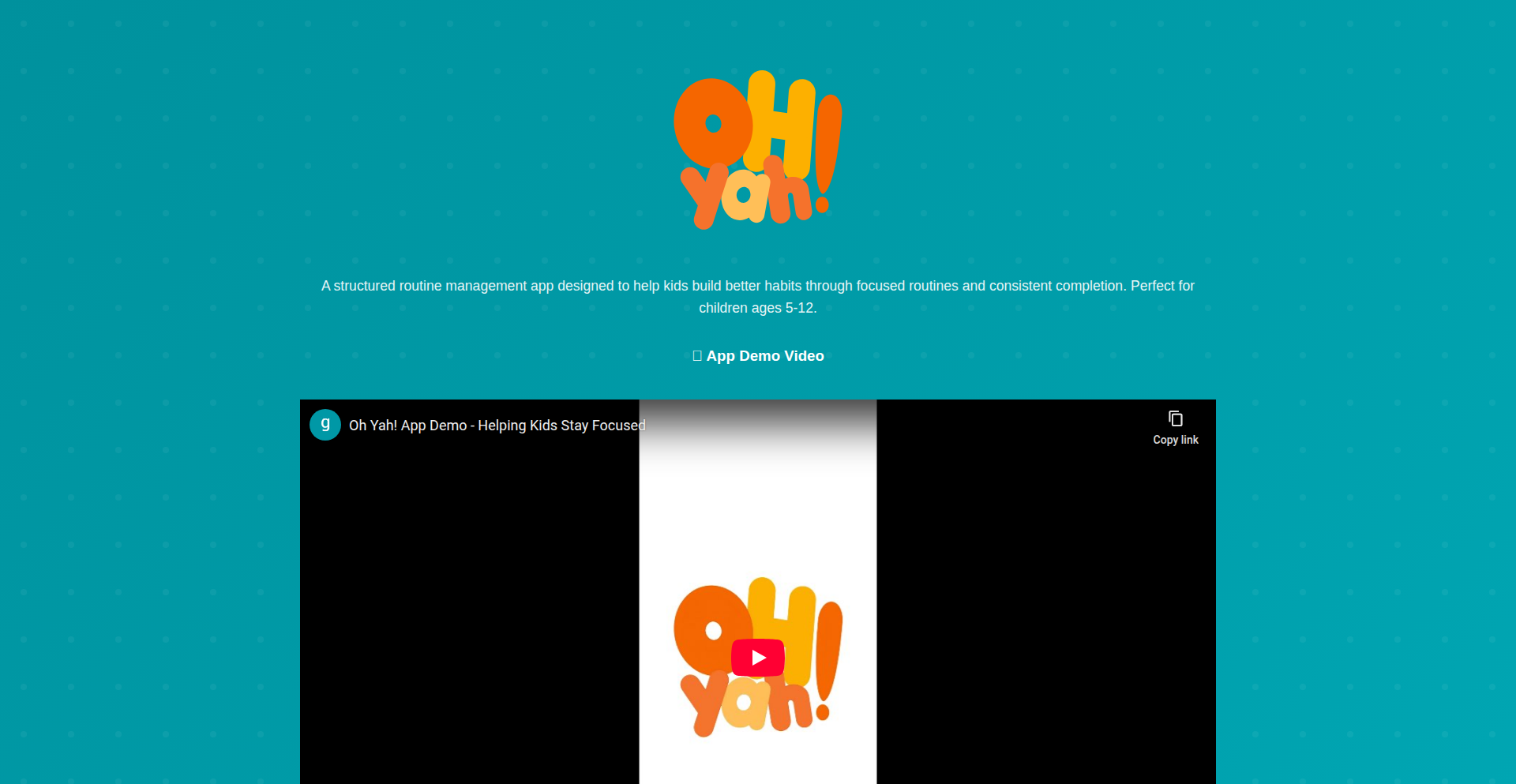
Author
gantengx
Description
RoutineGuard is a mobile application built using React Native and Firebase, designed to help children adhere to daily routines by minimizing distractions during timed tasks. Its innovative approach locks app navigation when a timer is active, coupled with optional photo verification for task completion, ensuring accountability and promoting independence.
Popularity
Points 90
Comments 82
What is this product?
RoutineGuard is a smart routine management app for children, leveraging a timer-based distraction blocking mechanism and photo proof for task completion. When a task timer starts, the app temporarily locks down other app navigation, preventing the child from switching to unrelated applications. This ensures focus on the assigned task. Parents can set up weekly schedules with daily task toggles, simplifying the creation of routines. The photo verification feature allows parents to confirm task completion by having their child submit a picture, providing a clear and tangible record. This tackles the common challenge of getting kids to follow schedules without constant nagging.
How to use it?
Developers can integrate RoutineGuard's principles into their own applications or build similar systems. For parents, it's a straightforward app to download and use. They can define specific tasks, set durations, and establish recurring weekly schedules through an intuitive interface. For example, a parent can create a 'Brush Teeth' task for 5 minutes every morning and evening. When the timer starts, the child's device will prevent them from opening games or social media. Once done, the child can optionally take a photo of their clean teeth, which is then reviewed by the parent. The app supports device-level integrations to enforce the navigation lock, ensuring a truly distraction-free environment during critical task periods.
Product Core Function
· Distraction-Free Timer: Locks app navigation when a task timer is active, ensuring focus. This is valuable for parents who want to ensure their children concentrate on specific activities like homework or chores without getting sidetracked by games or other apps.
· Photo-Based Task Verification: Allows children to submit photos as proof of task completion, offering a tangible accountability mechanism for parents. This provides peace of mind and a clear record of whether tasks have been accomplished.
· Flexible Weekly Scheduling: Enables parents to create recurring weekly routines with daily toggles, reducing repetitive setup and offering customization. This makes managing complex schedules for children much more efficient for busy parents.
· Parental Control Dashboard: Provides parents with an overview of their child's progress and allows for easy task management and schedule adjustments. This empowers parents to oversee and guide their child's routine effectively.
· Kid-Friendly Interface: Designed with simplicity to be easily understood and used by children, minimizing frustration and encouraging engagement. This ensures that the app itself doesn't become a barrier to routine adherence.
Product Usage Case
· Morning Routine Assistance: Parents can use RoutineGuard to help their children manage their morning tasks like getting dressed, eating breakfast, and brushing teeth without constant reminders, by setting timers and ensuring focus. This solves the problem of sluggish or forgetful mornings.
· Homework Focus Session: To combat distractions during study time, parents can set a dedicated homework timer, blocking access to games and social media, while requiring a photo of completed homework for verification. This improves concentration and productivity for academic tasks.
· Chore Management: Implementing a system for household chores where children are timed on tasks like tidying their room or helping with dishes, with photo evidence of completion. This fosters responsibility and contributes to household order.
· Independent Skill Development: Encouraging children to develop independence by allowing them to manage their own routines (e.g., getting ready for sports practice) with the app acting as a supportive guide and accountability partner. This builds self-reliance in children.
3
FleetCode: Git Worktree Agent Orchestrator
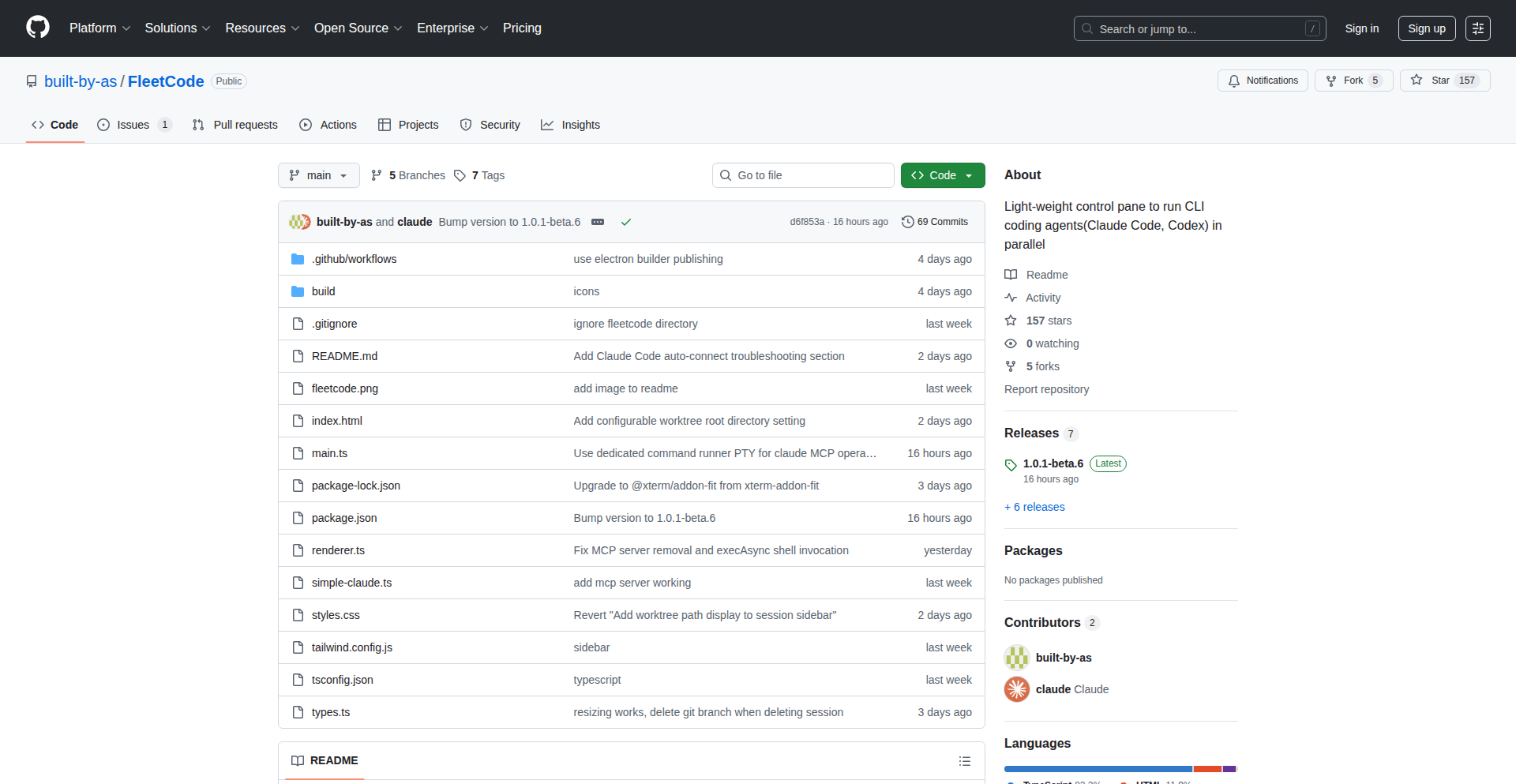
Author
asdev
Description
FleetCode is an open-source UI designed to streamline the workflow of running multiple parallel CLI coding agents. It leverages git worktrees to create isolated environments for each agent, preventing the need for constant git stashing and branch juggling. This innovative approach tackles the complexity of managing concurrent agent tasks, offering a more ergonomic and efficient coding experience. So, this helps you manage your coding assistants without getting lost in Git mess, making your complex development tasks smoother.
Popularity
Points 87
Comments 45
What is this product?
FleetCode is a command-line interface (CLI) tool that helps you manage and run multiple AI coding agents simultaneously. Instead of manually creating separate branches or constantly stashing your work every time you switch between different agent tasks, FleetCode uses a clever Git feature called 'worktrees'. Think of a worktree as a separate, clean copy of your project's code, linked to the same Git repository. FleetCode creates a new worktree for each coding agent you want to run. This means each agent has its own dedicated space to work in, isolated from others. This solves the problem of code conflicts and the tedious process of saving and switching contexts, which is a common pain point when using multiple development tools or agents. So, this provides a clean, organized way to let your coding assistants work on different tasks without interfering with each other or your main codebase.
How to use it?
Developers can use FleetCode by installing it and then configuring it to point to their Git repository. You would typically invoke FleetCode from your terminal, specifying the agents you want to run and the tasks they should perform. FleetCode will then automatically create the necessary git worktrees, launch your agents within these isolated environments, and manage their output. The tool aims to provide a lightweight wrapper around your terminal sessions, allowing you to interact with your agents more effectively. Integration is straightforward for any project managed with Git. So, this makes it easy to kick off multiple AI coding tasks simultaneously, keeping your main project clean and allowing you to focus on the results, not the setup.
Product Core Function
· Git Worktree Management: Automatically creates and manages isolated Git worktrees for each coding agent, preventing code conflicts and simplifying context switching. The value is in eliminating manual Git operations, saving developers significant time and reducing errors.
· Parallel Agent Execution: Enables running multiple CLI coding agents concurrently within their own dedicated worktrees. The value is in accelerating development by allowing parallel task processing and experimentation, boosting productivity.
· Ergonomic Workflow Integration: Provides a lightweight UI wrapper for terminal sessions, making it easier to manage and interact with multiple agents. The value is in offering a more intuitive and less convoluted experience compared to existing, more complex solutions.
· Open-Source and Free: The project is freely available and open-source, encouraging community contribution and customization. The value is in providing accessible tooling and fostering collaborative innovation within the developer community.
Product Usage Case
· Scenario: Refactoring a large codebase with multiple AI agents. Problem: Manually managing branches and stashes for each refactoring task is time-consuming and error-prone. Solution: FleetCode creates a dedicated worktree for each refactoring agent, allowing them to work independently. The developer can then easily compare the results from each agent without interference. So, this lets you explore different refactoring approaches simultaneously without messing up your main code.
· Scenario: Experimenting with different AI models or prompts for code generation. Problem: Switching between different agent setups and codebases for testing is tedious. Solution: FleetCode allows developers to spin up multiple agent instances, each with its own worktree and configuration, to test different ideas in parallel. The developer can quickly switch between the results and evaluate the effectiveness of each approach. So, this makes it super fast to test out new ideas with your AI coding buddies and see which one works best.
· Scenario: Developing a new feature while simultaneously addressing bug fixes. Problem: Developers often struggle to switch contexts between feature development and urgent bug fixes, leading to productivity loss. Solution: FleetCode can be used to assign one agent to work on the new feature in a dedicated worktree, while another agent focuses on the bug fix in a separate worktree. This keeps both efforts isolated and manageable. So, this helps you work on exciting new things and fix urgent problems at the same time without losing track of either.
4
BrowserCast Local-First Podcast Player
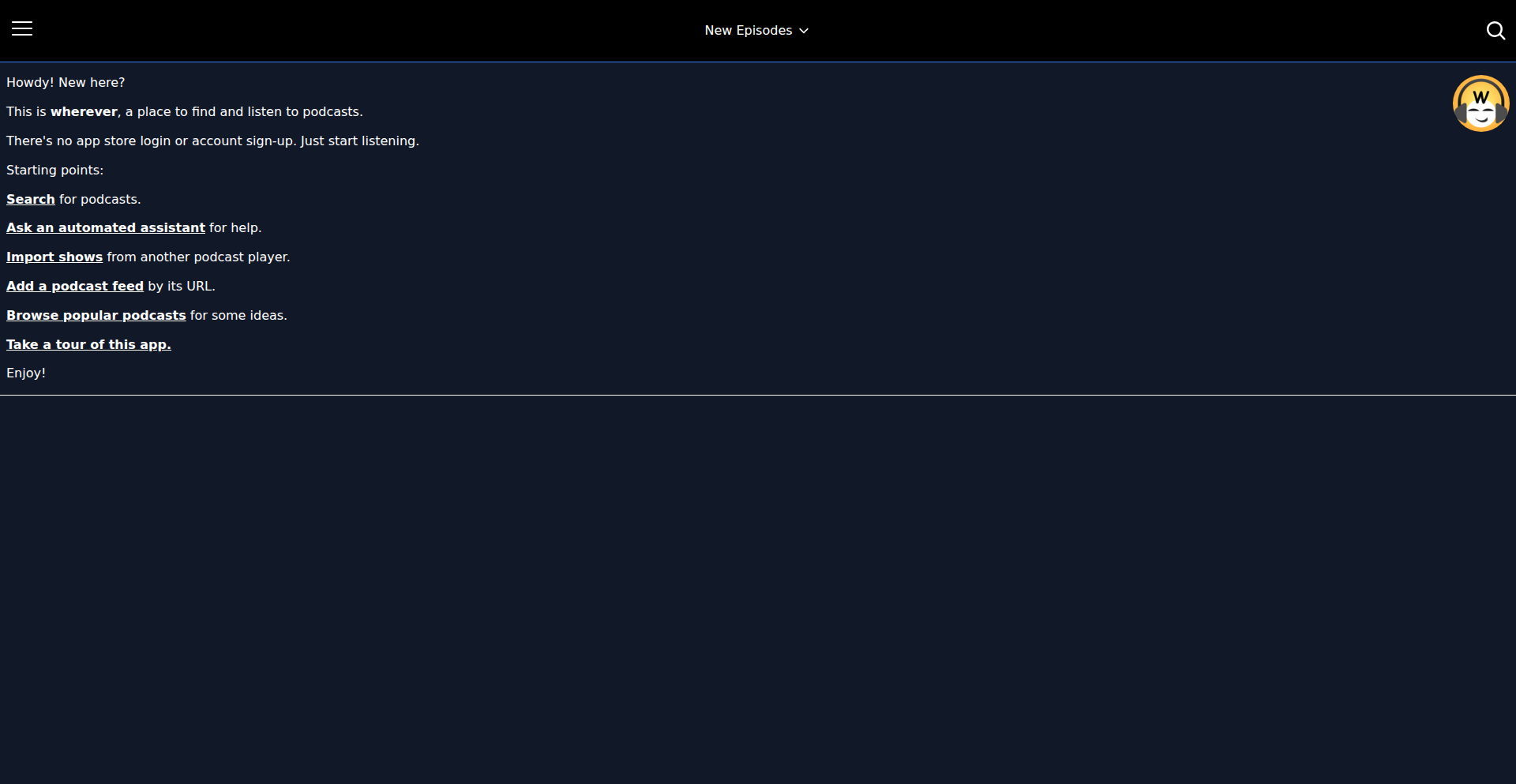
Author
aegrumet
Description
A progressive web app (PWA) that puts your podcast subscriptions and listening data entirely on your device, using your browser's local storage. It offers advanced features like custom feed support, on-device search, and AI-driven discovery, while prioritizing user privacy by minimizing server interaction.
Popularity
Points 62
Comments 21
What is this product?
This is a podcast application built as a Progressive Web App (PWA) that fundamentally shifts how your podcast data is managed. Instead of relying on a central server to store your subscriptions, listening history, and preferences, all this information is saved locally within your web browser using IndexedDB. This means your data stays with you, on your device, offering a truly private and secure listening experience. It also supports the latest podcasting standards (Podcasting 2.0) and offers innovative features like AI-powered show discovery and auto-generated chapters for episodes that lack them. So, what's in it for you? Your podcast listening becomes a private affair, free from the prying eyes of central servers, and you gain access to powerful, modern podcasting features directly in your browser.
How to use it?
You can access and use BrowserCast directly from your web browser at wherever.audio. Because it's a PWA, you can add it to your home screen on your mobile device, making it feel like a native app. It works offline once you've downloaded episodes, so you can listen to your favorite shows anywhere. To use it, simply navigate to the website, and you can start adding RSS feeds (including custom ones not found in directories), searching for episodes, and managing your playback. For developers, its open-web nature means it's a great example of what's possible with modern browser technologies, showcasing local-first data storage and PWA capabilities. So, how does this benefit you? It offers a seamless, app-like experience for listening to podcasts without needing to install anything, and provides a blueprint for building privacy-focused, offline-capable web applications.
Product Core Function
· Local-First Data Storage: Your podcast subscriptions, listening history, and settings are stored in your browser's IndexedDB, ensuring your data never leaves your device. This means enhanced privacy and security for your listening habits. This is valuable because your personal data remains under your control.
· Custom Feed Support: Allows you to add any RSS feed directly, not just those from curated directories. This gives you complete control over what you listen to and expands your podcast discovery beyond mainstream offerings. This is valuable as it opens up a world of niche and independent content.
· On-Device Search: Enables searching across all your subscribed feeds and downloaded episodes directly on your device. This means you can quickly find specific episodes or topics without relying on external servers. This is valuable for efficient content retrieval and quick access to information.
· Podcasting 2.0 Compatibility: Supports modern podcasting features like chapters, transcripts, and funding tags, enhancing the listening experience and providing richer content. This is valuable for a more interactive and informative way to consume podcasts.
· Auto-Generated Chapters: Automatically creates chapter markers for popular shows that don't have them, making it easier to navigate episodes. This is valuable because it improves episode discoverability and allows for quicker access to specific segments.
· AI-Powered Discovery: Allows you to ask questions to find relevant shows and episodes, using a third-party API for intelligent recommendations. This is valuable as it leverages AI to help you discover new content tailored to your interests.
· Audio-Guided Tutorials: Offers interactive walkthroughs with voice and visual guidance to help you learn the app's features. This is valuable for a user-friendly onboarding experience, making it easy to get started.
· Offline Playback: Download episodes and listen to them without an internet connection, ensuring uninterrupted listening. This is valuable for commuters, travelers, or anyone with unreliable internet access.
Product Usage Case
· A privacy-conscious individual who wants to listen to podcasts without their data being tracked by a central service. They can use BrowserCast to manage all their subscriptions and listening history locally, ensuring their privacy is maintained. This solves the problem of data exploitation in traditional podcast apps.
· A developer building a niche podcast directory or an independent podcaster wanting to offer a direct subscription option to their audience. They can leverage the custom feed support in BrowserCast to make their content easily accessible and discoverable. This solves the problem of limited reach for niche content.
· A researcher or student who needs to quickly find specific information within a large collection of podcast episodes. The on-device search functionality allows them to pinpoint relevant content efficiently without needing to download or stream entire episodes from external servers. This solves the problem of time-consuming information retrieval.
· Anyone who travels frequently and has limited or no internet access. By downloading episodes beforehand, they can enjoy their podcasts uninterrupted during flights, train rides, or in remote locations. This solves the problem of inconsistent access to entertainment.
· A podcast enthusiast looking to explore the latest features in podcasting. They can use BrowserCast to experience Podcasting 2.0 features like chapters and transcripts, and even discover new shows through AI-powered recommendations. This provides access to cutting-edge podcasting technology.
5
HyprMCP Proxy
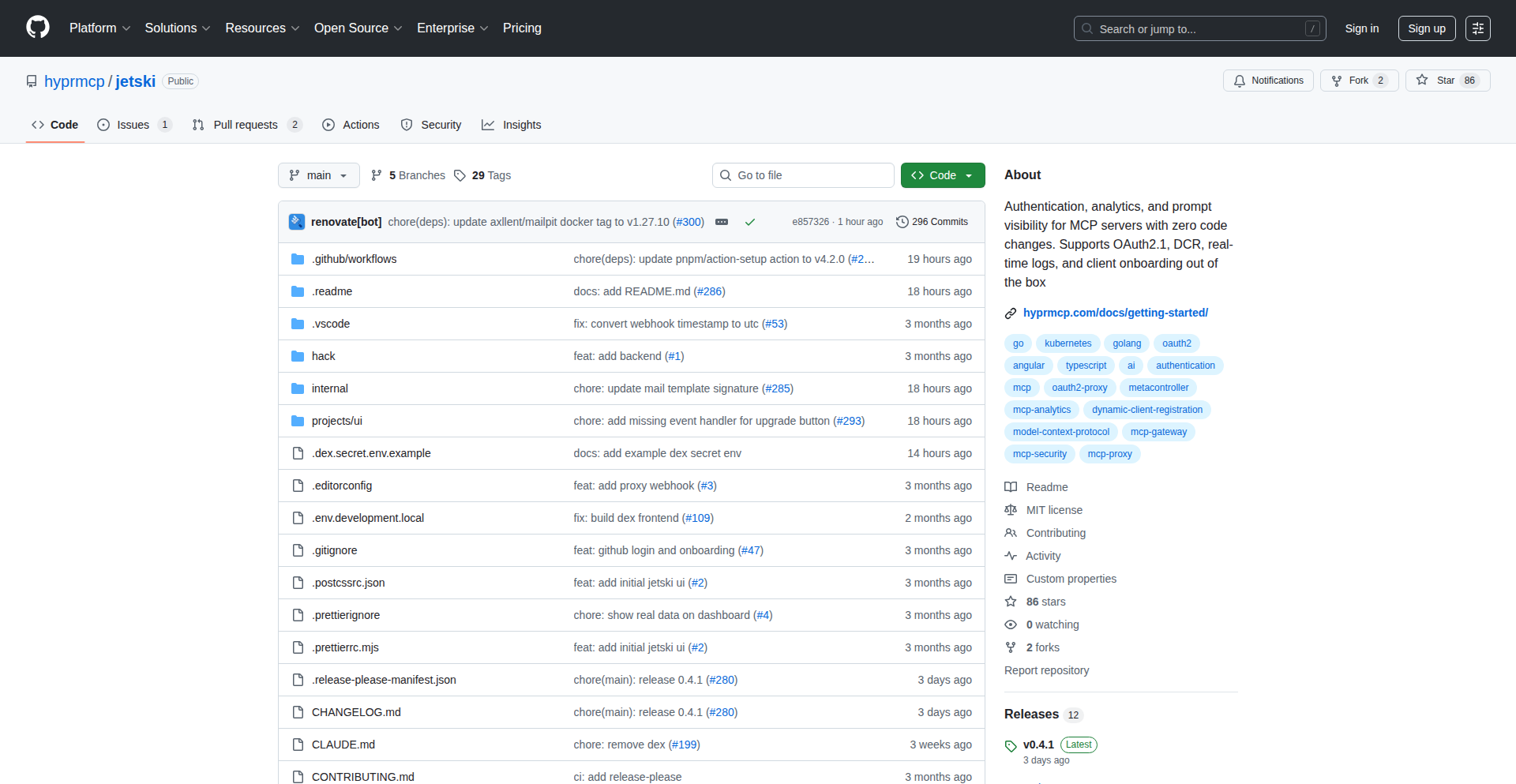
Author
pmig
Description
HyprMCP is an open-source proxy designed to enhance existing MCP servers with essential features like authentication, logging, debugging, and prompt analytics. It acts as an intelligent layer in front of your MCP, simplifying deployment and improving performance without requiring any changes to your original MCP code. This innovation addresses common challenges faced by developers when integrating and managing MCP services, making them more robust and user-friendly. So, what does this mean for you? It means you can easily add critical functionalities to your MCP setup, saving development time and effort while gaining deeper insights into its operation and user interactions.
Popularity
Points 46
Comments 5
What is this product?
HyprMCP is a powerful proxy that sits in front of your Machine Control Protocol (MCP) servers. Think of it as a smart gatekeeper that handles crucial tasks before requests even reach your MCP. Its core technical innovation lies in its ability to dynamically integrate authentication using standards like OAuth and OpenID Connect (OIDC), ensuring secure access to your MCP. It also captures and analyzes raw gRPC method calls, which is vital for debugging, especially in serverless environments where traditional debugging tools are limited. Furthermore, it introduces prompt analytics, allowing you to understand how user prompts interact with your MCP and which tools are most effective. This solves the problem of managing and understanding complex MCP interactions, making them more manageable and efficient. So, what's the value for you? You get a more secure, debuggable, and insightful MCP experience without touching your existing MCP codebase.
How to use it?
Developers can integrate HyprMCP into their existing MCP architecture with minimal effort. You deploy HyprMCP as a proxy, configuring it to point to your MCP server(s). It leverages technologies like Kubernetes Operators (via Metacontroller) to automate the underlying infrastructure if needed. For authentication, you connect HyprMCP to your organization's existing authentication methods. The proxy then handles user authentication, logs all requests and responses for debugging, and collects data for prompt analytics. This means you can protect your MCP server with your current security infrastructure and gain valuable operational data. So, how does this benefit you? It allows for rapid enhancement of your MCP deployments, providing enterprise-grade features like robust security and detailed performance monitoring with straightforward integration.
Product Core Function
· Authentication Proxy: Enables secure access to MCP servers by integrating with existing authentication providers (e.g., OAuth, OIDC), ensuring only authorized users can interact with your MCP. This is valuable for protecting sensitive operations and maintaining compliance.
· Logging and Debugging: Captures raw gRPC method calls, providing detailed logs that are crucial for identifying and resolving issues, especially in complex or serverless environments. This helps you quickly pinpoint problems and reduce downtime.
· Prompt Analytics: Collects data on how user prompts trigger specific MCP tools and evaluates their performance, offering insights to optimize MCP behavior and improve user experience. This allows for data-driven improvements to your MCP's responsiveness and effectiveness.
· MCP Connection Instructions Generator: Simplifies the process for users to connect to your MCP server by providing clear, generated instructions. This enhances user onboarding and reduces support overhead.
· Dynamic Infrastructure Provisioning (via Kubernetes Operators): Automates the setup and management of the proxy's infrastructure, reducing manual configuration and ensuring scalability. This means a smoother and more automated deployment process.
Product Usage Case
· Securing a production MCP server for a SaaS application by integrating HyprMCP with an existing OAuth provider. This prevents unauthorized access and protects user data, solving the critical security challenge.
· Debugging intermittent issues with a serverless MCP deployed on Cloudflare Workers. HyprMCP's raw gRPC logging allows developers to trace the exact request flow and identify the root cause, a task that would be extremely difficult otherwise.
· Optimizing an AI-powered application that uses an MCP to access various tools. Prompt analytics from HyprMCP reveal which prompts lead to the most effective tool usage, enabling developers to fine-tune the AI's responses and improve overall application performance.
· Onboarding new developers to a complex internal MCP system. The HyprMCP connection instructions generator provides a user-friendly guide, reducing the learning curve and accelerating their productivity.
6
RedLisp Shell
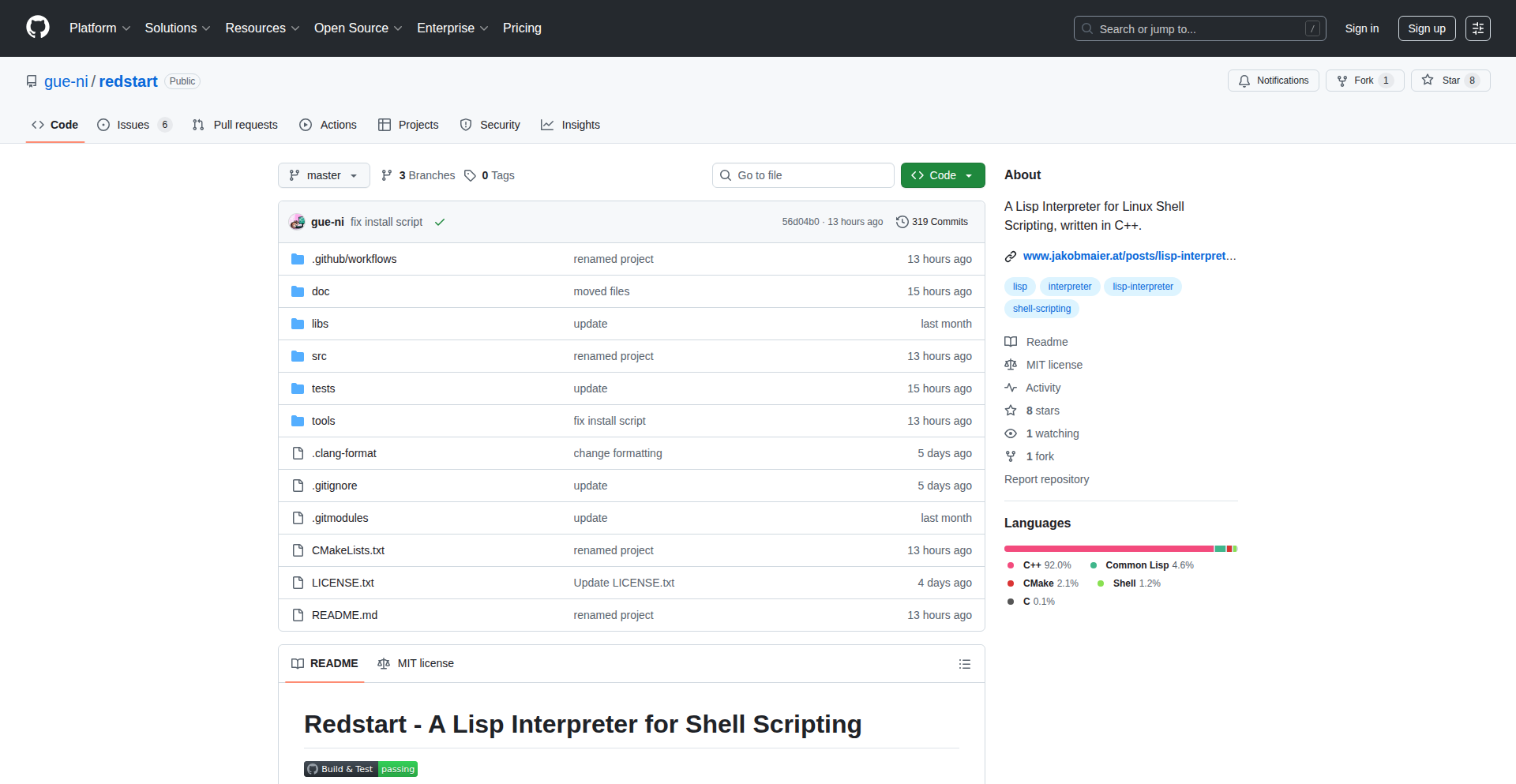
Author
quintussss
Description
RedLisp Shell is a novel approach to shell scripting, reimagining the command line experience by integrating the power and expressiveness of the Lisp programming language with the familiar functionalities of the Unix shell. It allows developers to write shell scripts using Lisp syntax, enabling sophisticated control flow, data manipulation, and error handling while seamlessly executing system commands, managing processes, and piping data between them. This innovation bridges the gap between high-level programming logic and low-level system interaction, offering a more structured and potent way to automate tasks.
Popularity
Points 29
Comments 0
What is this product?
RedLisp Shell is a lightweight interpreter written in C++ that allows you to use Lisp as your primary language for writing shell scripts. Instead of using Bash or other traditional shell scripting languages, you leverage Lisp's powerful syntax for defining logic, managing variables, and controlling program flow. Crucially, it doesn't just replace your shell commands; it enhances them by allowing you to treat command outputs as Lisp data structures, enabling complex transformations and conditional execution. The innovation lies in its ability to marry Lisp's elegance with the practical realities of interacting with the operating system, making complex shell operations more manageable and readable.
How to use it?
Developers can use RedLisp Shell by writing script files with a .lisp or .rlisp extension. These scripts can then be executed directly by the RedLisp interpreter. The interpreter understands Lisp syntax for defining functions, variables, and control structures, and it also knows how to invoke external shell commands, capture their standard output and error streams, and pipe this data into Lisp expressions for further processing. For integration, you can use it as a direct replacement for your Bash scripts, or embed its interpreter within larger C++ applications for dynamic shell-like functionality. Essentially, any task you'd do in a shell script, from file manipulation to process management, can now be done with the added benefits of Lisp's structured programming capabilities.
Product Core Function
· Lisp Syntax for Scripting: Allows developers to write shell scripts using Lisp's well-defined and powerful syntax, leading to more organized and maintainable scripts. This is useful for complex automation tasks where traditional shell scripting becomes unwieldy.
· Command Execution: Seamlessly runs standard Unix commands within the Lisp environment. This means you can call any existing command-line tool, like `ls`, `grep`, or `curl`, directly from your Lisp script, offering a familiar operational foundation.
· Output Capturing and Piping: Captures the standard output of executed commands and treats it as Lisp data, which can then be manipulated, filtered, or passed to other commands or Lisp functions. This is invaluable for data processing and chaining command-line tools in sophisticated ways.
· Process Management: Provides capabilities to manage processes, including starting, stopping, and monitoring them, all from within the Lisp scripting environment. This is essential for building robust automation workflows and system administration tools.
· Lisp Data Structures for Shell Data: Transforms the raw text output from shell commands into structured Lisp data, enabling advanced logic and manipulation that is difficult with plain text. This allows for more intelligent decision-making within scripts based on command results.
Product Usage Case
· Automating complex data analysis pipelines: Instead of chaining multiple `awk`, `sed`, and `grep` commands with complex piping, a developer can write a single RedLisp script that captures command outputs, parses them into Lisp lists or other structures, performs intricate filtering and transformation, and then generates a formatted report. This solves the problem of unmanageable and error-prone multi-command pipelines.
· Building custom build tools: A developer can create a build system where RedLisp scripts orchestrate compilation, linking, testing, and deployment steps. The Lisp syntax allows for defining complex dependencies, conditional compilation based on build flags, and robust error handling, solving the challenge of creating flexible and resilient build processes.
· Developing interactive system monitoring tools: RedLisp can be used to write scripts that continuously monitor system metrics, process states, or log files. The Lisp logic enables sophisticated alerting mechanisms, dynamic adjustments to monitoring thresholds based on real-time data, and custom reporting formats, addressing the need for intelligent and adaptive system oversight.
· Creating configuration management scripts: Instead of writing lengthy Bash scripts to configure servers, a developer can use RedLisp to define desired states and execute commands to achieve them. The Lisp's control flow and data handling capabilities make it easier to manage complex configurations across multiple machines, solving the problem of inconsistent and hard-to-manage system setups.
7
AI Code Sorcerer: Automated Code Sentinel
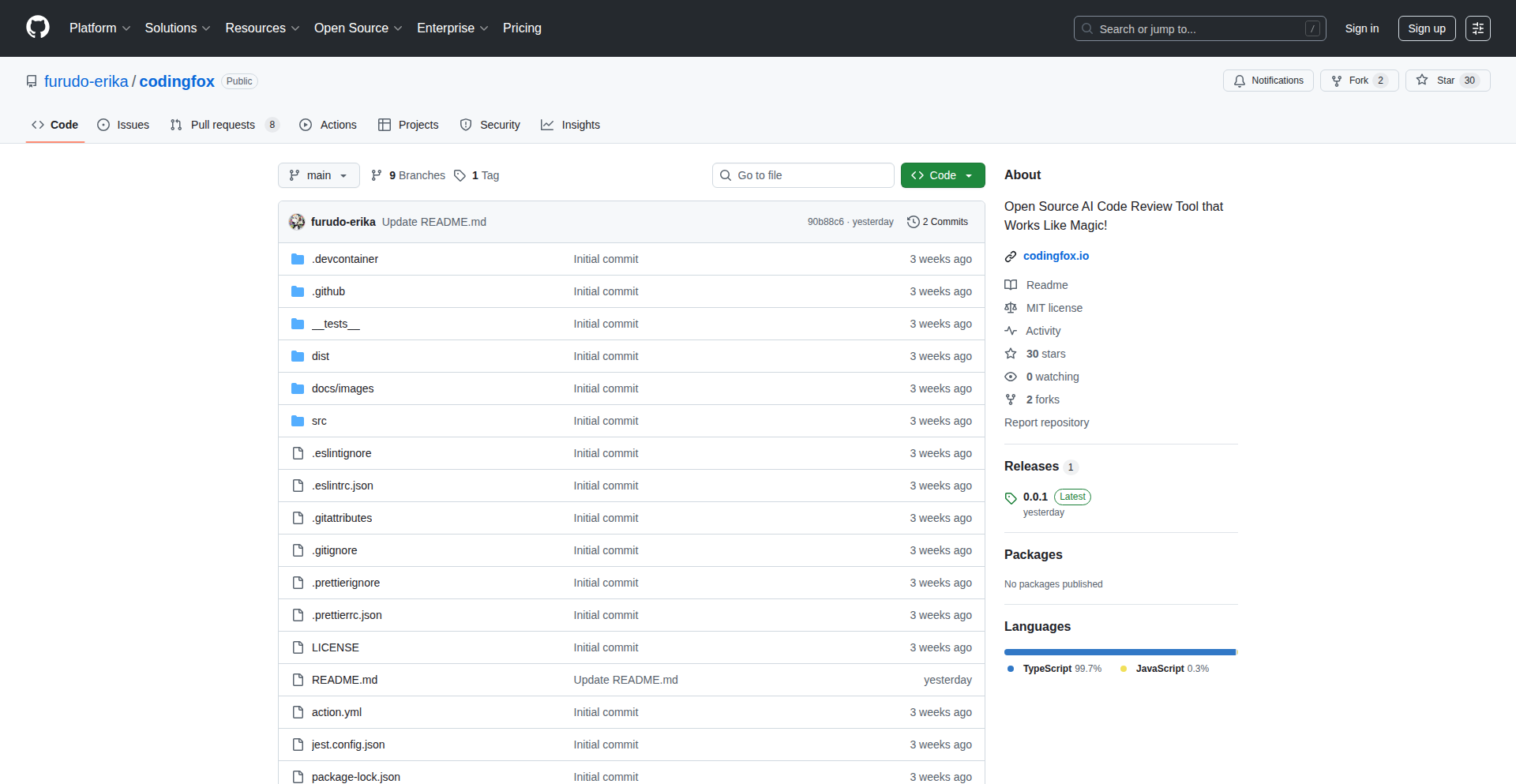
Author
sunny-beast
Description
This is an open-source AI-powered code review tool designed to identify potential issues in your codebase, akin to a magical assistant that spots errors before they become problems. It leverages sophisticated AI models to understand code context and suggest improvements, aiming to make the code review process more efficient and effective for developers.
Popularity
Points 16
Comments 6
What is this product?
AI Code Sorcerer is an open-source project that acts as an automated code reviewer. Instead of a human spending hours poring over lines of code, our AI models are trained to 'read' and 'understand' your code. It's like having a highly experienced programmer who can quickly scan your work for common bugs, potential security vulnerabilities, style inconsistencies, and even areas where performance could be improved. The magic lies in its ability to go beyond simple syntax checks and grasp the logic and intent behind your code, offering intelligent suggestions. So, this helps you catch errors early, saving you debugging time and making your code more robust.
How to use it?
Developers can integrate AI Code Sorcerer into their existing workflows. This could involve running it as a pre-commit hook, where it automatically analyzes code before it's even committed to version control. Alternatively, it can be set up as part of a Continuous Integration (CI) pipeline, scanning code changes whenever new code is pushed. The tool can also be used manually on specific files or directories. It typically integrates with popular version control systems like Git and can output its findings in various formats, such as plain text or structured reports. This means you can easily incorporate it into your team's development process to ensure code quality consistently.
Product Core Function
· Automated bug detection: Utilizes AI to identify common programming errors and potential logic flaws, reducing the likelihood of runtime issues and saving debugging hours.
· Security vulnerability analysis: Scans code for known security weaknesses and potential attack vectors, helping to build more secure applications.
· Code style and best practice enforcement: Checks code against predefined style guides and industry best practices, ensuring consistency and maintainability across the project.
· Performance optimization suggestions: Analyzes code for inefficient patterns and suggests optimizations, leading to faster and more resource-efficient applications.
· Context-aware recommendations: Goes beyond simple pattern matching by understanding the context of the code to provide more relevant and actionable feedback.
Product Usage Case
· A small startup team working on a critical web application uses AI Code Sorcerer as a pre-commit hook. It immediately flags a potential SQL injection vulnerability in a new feature's code, preventing it from ever reaching the main branch and saving the team from a potential security breach.
· A large enterprise development team integrates AI Code Sorcerer into their CI pipeline. It identifies several performance bottlenecks in a recently merged pull request, allowing developers to refactor those sections before they impact the production environment and user experience.
· An individual open-source contributor uses AI Code Sorcerer to review their own code before submitting a pull request to a popular project. The tool highlights minor style inconsistencies and a potential off-by-one error in a loop, which they then fix, leading to a smoother review process with the project maintainers.
· A team developing an embedded system uses AI Code Sorcerer to enforce strict coding standards. The tool flags instances where memory management is not handled optimally, ensuring their resource-constrained system remains stable and efficient.
8
Prediction Aggregator API
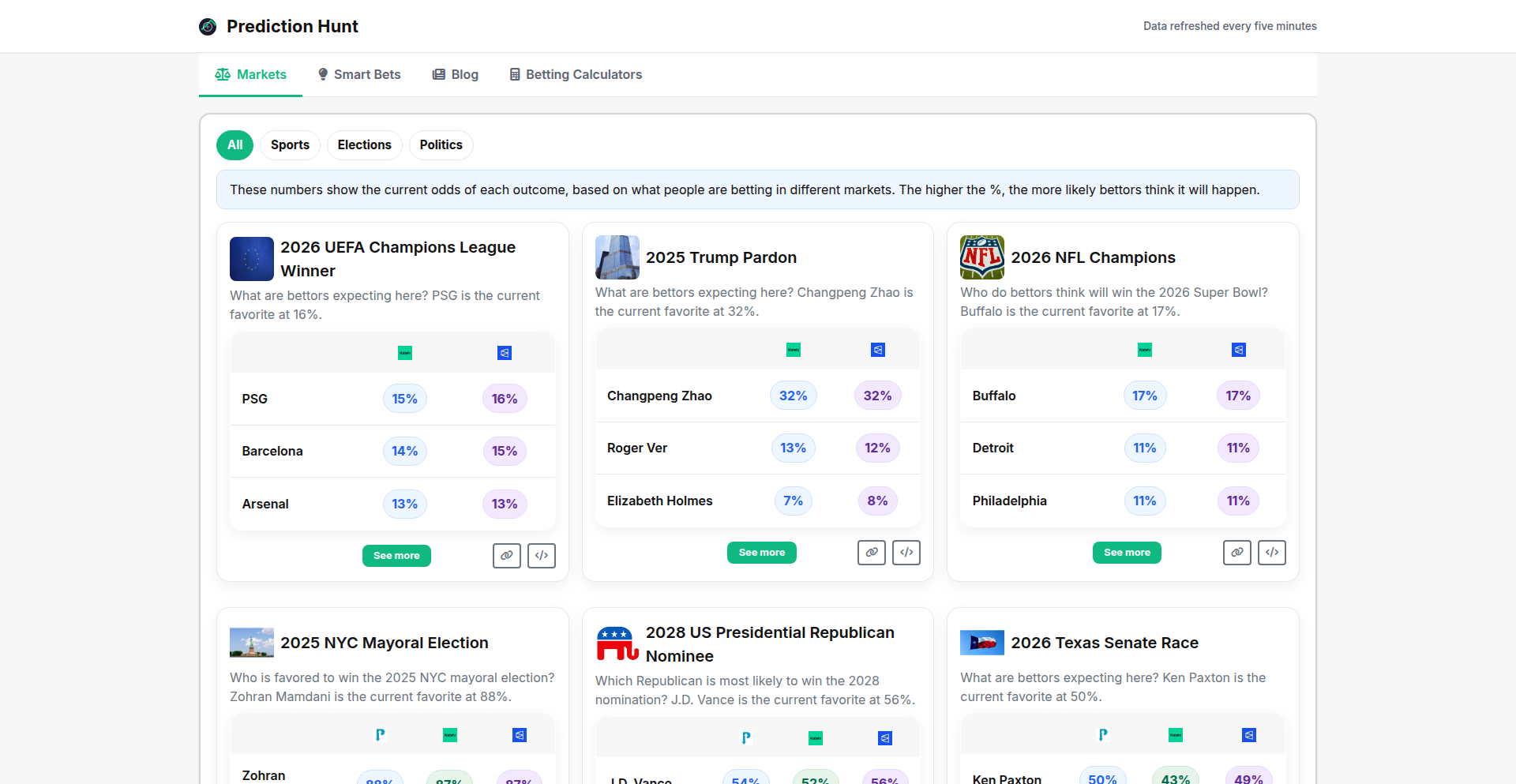
Author
carushow
Description
Prediction Hunt is a web dashboard that consolidates data from various prediction markets, such as Kalshi, Polymarket, and PredictIt. It provides a unified view of event probabilities and identifies potential arbitrage opportunities when different markets offer conflicting price signals. The core innovation lies in its real-time data aggregation and analysis, saving users the hassle of manually checking multiple platforms.
Popularity
Points 10
Comments 7
What is this product?
Prediction Hunt is a service that collects and displays information from different online prediction markets. Imagine you want to know the chances of a specific event happening, like a political election outcome or a sports game result. Instead of visiting each market's website separately, Prediction Hunt pulls all that data into one place. It calculates the probability for each event based on how people are betting (or 'predicting') on these markets and even flags situations where one market thinks an event is highly likely, while another thinks it's unlikely – this is called an arbitrage opportunity, and finding it means a potential profit. The technical idea is to use APIs (Application Programming Interfaces) provided by these prediction markets to fetch their data, process it to show clear probabilities, and highlight discrepancies.
How to use it?
Developers can integrate Prediction Hunt's functionality into their own applications or use it for personal analysis. For instance, a financial news app could display the predicted likelihood of an economic event based on these markets. A quantitative analyst could use the data to build trading strategies that exploit arbitrage opportunities. For developers, it involves accessing the aggregated data, likely through an API endpoint that Prediction Hunt might offer (though the current description focuses on the dashboard, the underlying capability implies API access), and then visualizing or processing this data within their own systems. The use case is for anyone needing to understand public sentiment or potential financial gains derived from predictive market data without the overhead of manual cross-referencing.
Product Core Function
· Real-time Data Aggregation: Collects and updates predictions from multiple sources every few minutes, offering up-to-date market sentiment without constant manual checks. This is valuable for staying informed and making timely decisions.
· Unified Probability Display: Presents the likelihood of various events in a single, easy-to-understand dashboard, simplifying complex market data for quicker analysis and comprehension.
· Arbitrage Opportunity Highlighting: Identifies discrepancies in pricing across different prediction markets, signaling potential profit-making opportunities for astute users. This adds a layer of financial insight and trading potential.
· Cross-Market Comparison: Allows direct comparison of how different markets are pricing the same event, providing a more robust understanding of overall market expectations.
· Historical Data Access (Potential Future Feature): While not explicitly stated, the infrastructure to aggregate current data could be extended to store and analyze historical trends, offering insights into market evolution over time.
Product Usage Case
· A financial analyst wanting to gauge market expectations for upcoming economic indicators could use Prediction Hunt to see aggregated probabilities from various prediction markets, saving time and providing a consolidated view for their reports.
· A sports betting enthusiast could monitor multiple prediction markets for a particular game simultaneously, identifying any significant price differences that might indicate an edge, by leveraging the arbitrage highlighting feature.
· A news aggregator website could integrate prediction market data into their articles about political events or social trends, providing readers with an additional data point reflecting public foresight and market sentiment.
· A developer building a personal dashboard for tracking various market indicators could use Prediction Hunt's data feed to incorporate real-time prediction market outcomes, enhancing their personalized data visualization.
9
CodingFox AI Code Review Engine
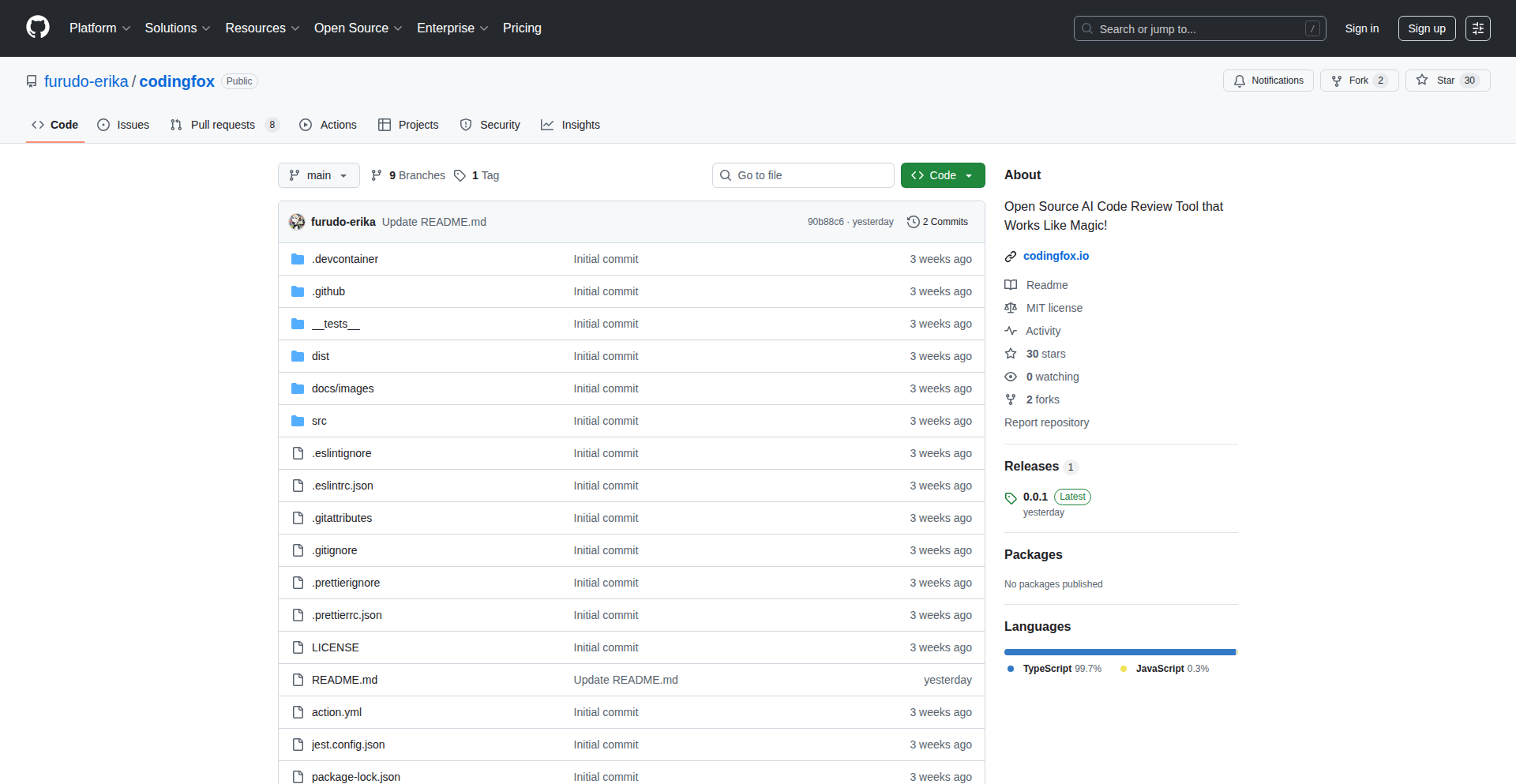
Author
jennie907
Description
CodingFox is an open-source AI-powered code review tool designed to automate the process of identifying potential issues and suggesting improvements in your codebase. It leverages advanced machine learning models to analyze code quality, detect bugs, and offer stylistic suggestions, functioning as a 'magic' assistant for developers to write cleaner, more robust code with less manual effort.
Popularity
Points 11
Comments 0
What is this product?
CodingFox is an open-source AI code review tool. At its core, it uses sophisticated natural language processing (NLP) and code analysis models. These models have been trained on vast amounts of code to understand programming language patterns, common error types, and best practices. When you submit your code, CodingFox 'reads' it like a human reviewer, but much faster and more consistently. It identifies potential bugs that might lead to runtime errors, security vulnerabilities, and deviations from coding standards. The innovation lies in its ability to go beyond simple syntax checks and understand the semantic meaning and potential impact of code constructs, offering context-aware suggestions. So, this is useful because it automates a time-consuming part of development, helping you catch errors early and improve code quality without needing multiple human eyes on every line.
How to use it?
Developers can integrate CodingFox into their existing workflows. It can be used as a standalone tool where you submit code snippets or entire files for analysis. More powerfully, it can be integrated into Continuous Integration (CI) pipelines (e.g., with GitHub Actions, GitLab CI). This means that every time you push code, CodingFox automatically scans it. If it finds issues, it can flag them, prevent the merge, or even automatically create pull request comments with detailed suggestions. This integration streamlines the review process, ensuring that code quality standards are maintained consistently. So, this is useful because it fits seamlessly into how you already build software, making sure your code is reviewed automatically and consistently, saving you time and preventing common mistakes from reaching production.
Product Core Function
· Automated Bug Detection: Analyzes code to identify potential runtime errors, null pointer exceptions, and other common pitfalls, significantly reducing the chance of bugs slipping into production. Its value is in catching issues that might be missed by human reviewers due to fatigue or oversight, thereby improving software stability.
· Security Vulnerability Spotting: Scans code for known security weaknesses and anti-patterns, such as SQL injection risks or insecure data handling, helping to protect applications from breaches. This is valuable as it proactively addresses security concerns, a critical aspect of modern software development.
· Code Style and Best Practice Enforcement: Checks code against predefined or customizable style guides and best practices, ensuring consistency and readability across the project. This is valuable for team collaboration and long-term maintainability of the codebase.
· Refactoring Suggestions: Identifies opportunities to simplify complex code, improve performance, or enhance clarity, guiding developers toward more efficient and maintainable solutions. This helps developers learn and apply better coding techniques, leading to higher-quality software.
· Natural Language Explanations: Provides human-readable explanations for its findings and suggestions, making it easier for developers to understand why a change is recommended and how to implement it. This value lies in its educational aspect, empowering developers to learn and improve their coding skills.
Product Usage Case
· A startup using CodingFox in their GitHub Actions CI pipeline to automatically check every pull request before merging. This ensures that all new code meets their quality standards, reducing the burden on senior developers and accelerating the release cycle. It solves the problem of slow and inconsistent code reviews.
· An open-source project integrating CodingFox to maintain high code quality across many contributors. It helps new contributors understand the project's standards and catch common mistakes early, making onboarding smoother and the project more robust. This addresses the challenge of managing code quality in a distributed team.
· A developer working on a personal project uses CodingFox as a local pre-commit hook. Before committing code, CodingFox analyzes it, catching minor issues and suggesting improvements on the fly, leading to a cleaner commit history and better code from the start. This provides immediate feedback and improves individual coding habits.
10
FounderBox: AI-Powered Business Genesis Engine
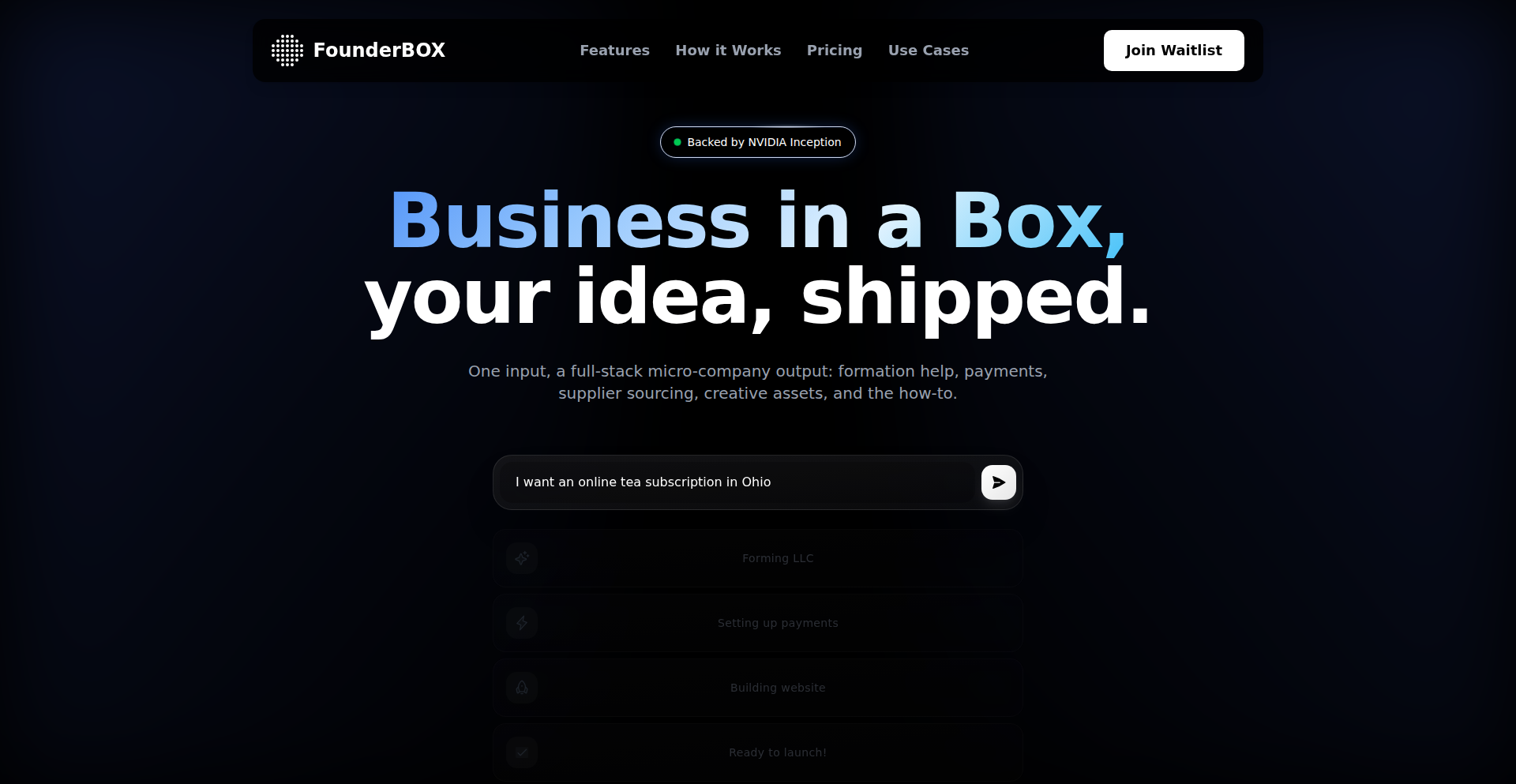
Author
PrateekJ17
Description
FounderBox is an AI-driven platform that transforms a single prompt into a fully functional business. It automates the creation of company name, incorporation guidance, website, payment gateway, supplier matching, advertising, and basic operating procedures. The core innovation lies in collapsing the fragmented and expensive business setup process into a seamless, end-to-end pipeline, leveraging AI to democratize entrepreneurship.
Popularity
Points 10
Comments 0
What is this product?
FounderBox is a revolutionary platform that acts like a digital entrepreneurship concierge. Instead of piecing together services from lawyers, web designers, marketing consultants, and payment processors, you provide a simple text prompt describing your business idea. FounderBox then utilizes advanced AI to generate all the essential components: a catchy company name, legal advice for incorporation, a functional website with e-commerce capabilities (like Stripe checkout), connections to potential suppliers, initial advertising strategies, and a basic Standard Operating Procedure (SOP). The technical innovation is in orchestrating various AI models and APIs to automate what traditionally required numerous human experts and manual integration, making business formation accessible and affordable. So, what's the value to you? It dramatically reduces the time, cost, and complexity of starting a business, allowing you to focus on your vision rather than administrative hurdles.
How to use it?
Developers can integrate FounderBox into their workflows by utilizing its API or by directly interacting with its user interface. For a typical use case, a founder would visit the FounderBox website, enter a descriptive prompt like 'I want to start an eco-friendly dog toy subscription box company,' and specify desired parameters. The platform handles the rest. For developers looking to build complementary services or embed business creation into other applications, FounderBox offers APIs to programmatically trigger the business genesis process, receive the generated assets, and integrate them into their own platforms. This could be used in startup accelerators, freelance marketplaces, or even within educational tools. So, how can you use this? You can either use it directly to launch your business in minutes, or if you're a developer, you can leverage its power to offer streamlined business creation as a feature in your own products.
Product Core Function
· AI-driven company name generation: Utilizes natural language processing to suggest unique and relevant business names based on your prompt, accelerating brand identity creation.
· Automated incorporation guidance: Provides foundational advice and resources for legal business setup, simplifying the often daunting legal aspects of starting a company.
· One-click website and payment gateway creation: Generates a ready-to-deploy website with integrated e-commerce functionality, like Stripe checkout, enabling immediate sales capabilities.
· Smart supplier matching: Leverages AI to identify and suggest potential suppliers or manufacturers relevant to your business, streamlining your supply chain setup.
· Basic advertising campaign generation: Develops initial marketing strategies and ad copy, helping you reach your target audience quickly.
· SOP and operational blueprint: Creates a foundational Standard Operating Procedure to guide day-to-day business operations, providing a starting point for management and efficiency.
Product Usage Case
· A solo entrepreneur with a unique product idea uses FounderBox to generate a business name, website, and Stripe integration within an hour. This allows them to test market demand with a functional prototype quickly, solving the problem of high upfront costs and long development times for a new venture.
· A non-profit organization needs to quickly establish a legal entity and online presence to receive donations for an urgent cause. FounderBox provides them with the necessary legal framework guidance and a donation-ready website, enabling them to start fundraising immediately and address the critical need for speed in humanitarian efforts.
· A coding bootcamp includes FounderBox as part of their curriculum. Students can use it to rapidly prototype business ideas they learn about, transforming theoretical knowledge into tangible businesses, thereby solving the challenge of making entrepreneurial education practical and outcome-oriented.
11
AI-Agent Cloud Orchestrator
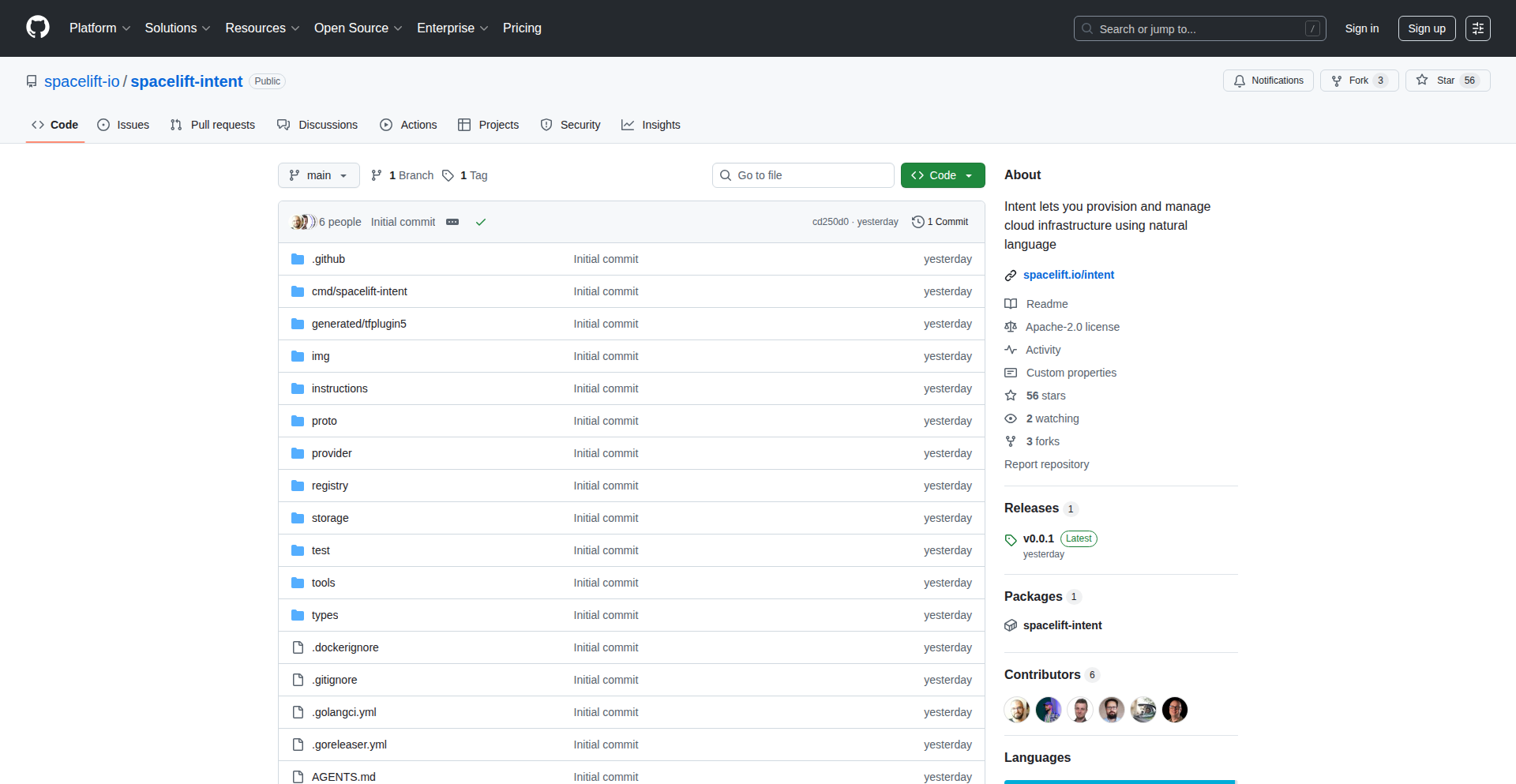
Author
cube2222
Description
This project presents a novel approach to cloud infrastructure provisioning, designed specifically for AI agents. It leverages a declarative intent-based model, allowing AI agents to express their desired cloud environment in a high-level, human-readable format. The innovation lies in translating these abstract intents into concrete infrastructure deployments, effectively bridging the gap between AI decision-making and real-world cloud resources. This addresses the challenge of making complex cloud infrastructure manageable and adaptable for rapidly evolving AI applications.
Popularity
Points 8
Comments 1
What is this product?
This is an intelligent system that allows AI agents to describe what kind of cloud infrastructure they need, and then it automatically builds and manages it for them. Think of it like an AI agent telling a construction crew what kind of building it wants, and the crew handles all the blueprints, materials, and construction. The core innovation is the 'Intent MCP' (Model-Driven Control Plane), which takes the AI's high-level requirements (like 'I need a scalable web server with a database for training models') and translates them into the specific commands needed for cloud providers like AWS, Azure, or GCP. This means the AI doesn't need to know the nitty-gritty details of cloud provider APIs; it just states its needs.
How to use it?
Developers can integrate this system into their AI agent frameworks. Instead of manually writing complex cloud deployment scripts (like Terraform or CloudFormation), the AI agent can output its infrastructure requirements in a structured format (e.g., JSON or YAML) that the Intent MCP understands. The MCP then communicates with the cloud provider's APIs to provision and configure the necessary resources. This is useful for scenarios where AI agents need dynamic and on-demand access to compute, storage, or specialized services, such as for machine learning model training, data processing pipelines, or deploying AI-powered applications.
Product Core Function
· Declarative Intent Parsing: The system takes abstract descriptions of desired cloud resources from an AI agent and understands them. This is valuable because it frees AI developers from writing low-level cloud configuration code, allowing them to focus on AI logic. It enables faster iteration and deployment of AI solutions.
· Multi-Cloud Abstraction: It can provision infrastructure across different cloud providers (e.g., AWS, Azure, GCP) using a single intent model. This offers flexibility and avoids vendor lock-in, which is crucial for enterprise-grade AI deployments that might require specific services from different clouds.
· Automated Infrastructure Provisioning: The system automatically translates intents into actual cloud resources, spinning up virtual machines, databases, networking, and other services. This dramatically speeds up the deployment process for AI workloads and reduces the risk of human error in manual configurations.
· State Management and Drift Detection: It keeps track of the deployed infrastructure and can detect if it deviates from the declared intent, automatically correcting it. This ensures the AI agent always has the correct and desired environment, preventing downtime or performance issues caused by misconfigurations.
Product Usage Case
· A machine learning engineer is training a large deep learning model. Instead of manually setting up multiple powerful GPUs and a distributed training environment on a cloud platform, their AI training agent can simply declare 'I need 8 high-performance GPUs with 64GB RAM each, interconnected for distributed training.' The Intent MCP then provisions this environment, and the AI training begins immediately, saving significant setup time and effort.
· An AI chatbot needs to scale its backend services based on user traffic. The chatbot's AI can signal its intent to the orchestrator, like 'Increase web server capacity by 50% and ensure database read replicas are available.' The system automatically scales the infrastructure up or down, ensuring the chatbot remains responsive and reliable without manual intervention, which is key for handling unpredictable user demand.
· A data science team is performing complex data analysis requiring a specific set of compute instances and data storage. They can define a 'data analysis environment' intent. When a data scientist needs this environment, their AI agent requests it, and the orchestrator provisions it. This ensures consistency across experiments and simplifies access to necessary tools and resources for the team.
12
LLM-Infra Orchestrator
Author
kvgru
Description
This project is a demo showcasing an LLM-driven workflow that transforms natural language prompts into deployed infrastructure. It acts like a Replit-style frontend for infrastructure management, where a prompt in Claude generates a workload specification. This spec is then processed by Humanitec to deterministically deploy infrastructure to GCP using Terraform, resulting in application deployment in under a minute without traditional pipelines or DevOps tickets. It's designed for enterprise-grade policy enforcement, making complex infrastructure management feel magical for developers and AI agents.
Popularity
Points 6
Comments 2
What is this product?
This is a demonstration of an LLM-powered system that bridges the gap between natural language instructions and cloud infrastructure deployment. The core technology involves using a large language model (like Claude) to interpret a developer's request (written as a prompt). This prompt is then translated into a structured 'workload spec' that defines the necessary infrastructure components. This spec is then fed into an infrastructure automation platform (Humanitec) which uses tools like Terraform to automatically provision and configure resources on a cloud provider (GCP in this demo). The innovation lies in abstracting away the complexity of infrastructure-as-code and deployment pipelines, allowing developers to interact with infrastructure in a more intuitive, conversational way. It’s about making infrastructure management feel as easy as coding an application.
How to use it?
Developers can use this by writing a natural language prompt describing their application's infrastructure needs in a compatible LLM environment (like Claude). For example, a prompt could be 'Deploy a web server with a PostgreSQL database and auto-scaling enabled'. The LLM interprets this and generates the necessary configuration. This configuration is then automatically sent to a backend service (like Humanitec) which handles the actual infrastructure provisioning on GCP using Terraform. The system is designed to integrate into existing developer workflows, potentially through APIs or by extending existing developer environments. This means a developer might simply write a prompt in their IDE or a dedicated interface, and the infrastructure gets built without them needing to write YAML, HCL, or manage CI/CD pipelines.
Product Core Function
· Natural Language to Infrastructure Specification Generation: Leverages LLMs to understand developer intent from conversational prompts and translate it into a machine-readable infrastructure definition. This simplifies infra setup by removing the need for explicit coding of infrastructure configuration.
· Deterministic Infrastructure Deployment: Uses an automation backend (Humanitec) to reliably deploy infrastructure based on the generated specification, ensuring consistent and repeatable deployments. This reduces errors and the unpredictability often associated with manual or ad-hoc infrastructure management.
· Rapid Application Deployment: Achieves sub-minute deployment times by automating the entire process from prompt to live application. This drastically speeds up development cycles and time-to-market.
· Policy-Enforcing Backend: The backend is built with enterprise-grade policies to ensure secure and compliant infrastructure. This provides peace of mind for organizations concerned with security and governance while using automated deployment.
· Agent-First Workflow Enablement: Designed to work with AI agents, enabling them to autonomously manage and deploy infrastructure based on high-level objectives. This opens up new possibilities for AI-driven development and operations.
Product Usage Case
· Scenario: A startup developer needs to quickly spin up a new microservice with a database for a proof-of-concept. Instead of writing Terraform code and setting up a CI/CD pipeline, they can simply prompt the LLM to 'Deploy a Node.js app with a managed MySQL database and expose it via a load balancer'. The system automatically handles the GCP resource provisioning, database setup, and networking, making the app live in minutes. This solves the problem of slow setup times and the need for specialized DevOps skills for small teams.
· Scenario: An enterprise team is onboarding a new developer and needs to ensure all infrastructure deployments adhere to strict security and compliance standards. Using this system, the developer can describe their application's needs in natural language, and the policy-enforcing backend automatically ensures that only approved resource types and configurations are provisioned, even if the LLM initially suggests something non-compliant. This solves the challenge of maintaining control and security in a highly automated environment, allowing for faster onboarding and development.
· Scenario: An AI agent is tasked with managing a fleet of web applications. This system allows the agent to interact with infrastructure through natural language commands, such as 'Scale up the frontend servers for service X' or 'Deploy the latest version of service Y'. The LLM interprets these commands and translates them into actionable infrastructure changes, enabling autonomous management of cloud resources and solving the problem of integrating AI capabilities directly into infrastructure operations.
13
Quant: AI-Powered Financial Spreadsheet
Author
mceoin
Description
Quant is an AI analyst designed to democratize quantitative finance. It connects to over 600 exchanges, offers 1000+ built-in analysis tools, and allows users familiar with spreadsheets to perform complex financial analysis without learning programming languages like Python or R. Its core innovation lies in bridging the gap between intuitive spreadsheet interfaces and powerful financial modeling, offering a cost-effective alternative to traditional terminals.
Popularity
Points 8
Comments 0
What is this product?
Quant is an AI-powered financial analysis tool that functions like an advanced spreadsheet for quantitative trading. Instead of complex coding, it leverages a familiar interface to connect to a vast array of financial data sources (over 600 exchanges and 10,000+ data streams). Its AI layer acts as an intelligent assistant, capable of explaining financial concepts, debugging analyses, and even generating code snippets for more advanced users. The innovation is in making sophisticated financial modeling accessible to anyone who knows how to use a spreadsheet, essentially lowering the barrier to entry for sophisticated trading and investment analysis.
How to use it?
Developers and financial analysts can use Quant by connecting their brokerage accounts or data feeds. The platform offers a rich set of pre-built functions for portfolio optimization (including advanced strategies like risk parity), backtesting trading strategies using Monte Carlo simulations, and performing complex risk assessments. For instance, a developer building a trading bot could use Quant to backtest a new algorithm's performance across historical data, or an investor could use it to analyze their portfolio's risk exposure in real-time. Integration is facilitated through its API and direct execution capabilities with platforms like Robinhood, allowing for seamless incorporation into existing workflows.
Product Core Function
· Portfolio Optimization: Allows users to build and rebalance investment portfolios based on various risk and return metrics, including advanced models like Dalio's risk parity. This is valuable for investors seeking to maximize returns while managing risk efficiently.
· Backtesting and Simulation: Enables the testing of trading strategies against historical data using Monte Carlo simulations to predict potential outcomes and Sharpe ratios. This helps developers and traders validate their strategies before deploying real capital.
· Real-time Data Integration: Connects to over 10,000 data sources across 600+ exchanges, providing up-to-date market information. This is crucial for making timely trading decisions and staying ahead of market movements.
· AI-Driven Analysis and Explanation: Offers an AI assistant that can explain complex financial models, debug user analyses, and provide insights into trading positions. This empowers users to learn and improve their analytical skills without needing deep domain expertise.
· Direct Execution Capabilities: Integrates with trading platforms like Robinhood for direct order execution. This streamlines the trading process from analysis to action, saving time and reducing manual steps for traders.
Product Usage Case
· A quantitative trader wants to backtest a new options trading strategy. They can use Quant's Monte Carlo simulation to run thousands of scenarios on historical market data, assess the strategy's potential Sharpe ratio, and understand its risk profile, all within a spreadsheet-like interface, avoiding the need to write complex simulation code.
· An independent financial advisor needs to analyze a client's diverse portfolio spread across multiple asset classes and exchanges. Quant can aggregate this data, apply risk parity analysis to ensure optimal diversification, and then use the AI assistant to explain the portfolio's risk exposure and recommended adjustments to the client in clear terms.
· A developer experimenting with algorithmic trading wants to quickly prototype and test a mean-reversion strategy. They can leverage Quant's built-in tools to fetch real-time price data, implement the strategy logic, and potentially execute trades directly via Robinhood integration, all without setting up a dedicated trading infrastructure.
· A new trader struggling to understand the Black-Scholes model for option pricing can use Quant's AI assistant to walk them through the formula, its assumptions, and how to apply it to real market data, thereby accelerating their learning curve.
14
Sarge Launcher
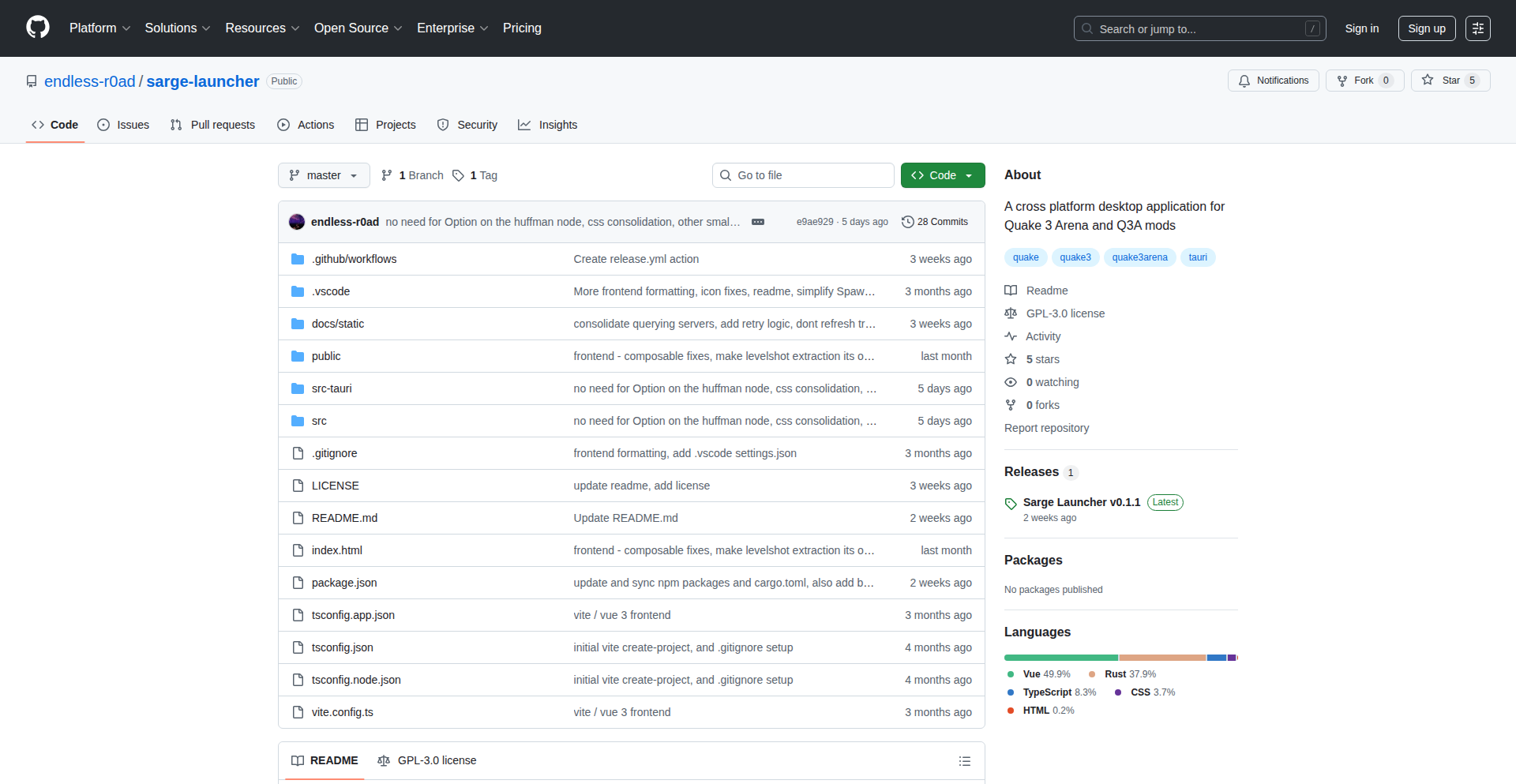
Author
endless-r0ad
Description
Sarge Launcher is a desktop application built with Tauri v2, designed to enhance the Quake 3 Arena gaming experience. It acts as an external launcher that intelligently manages Quake 3 client executables and mods. Its core innovation lies in providing a significantly improved user interface and functionality over the in-game UI, offering features like advanced server browsing, demo management, and console log analysis, ultimately making it easier and more enjoyable for veteran Quake 3 players to manage their game and content.
Popularity
Points 5
Comments 2
What is this product?
Sarge Launcher is a desktop application for Quake 3 Arena, built using Tauri, a framework that allows web technologies to create native applications. The innovative aspect is its ability to go beyond the limitations of Quake 3's built-in user interface. Instead of relying on the game's clunky menus, it provides a streamlined external interface to manage different Quake 3 mods, connect to servers, and organize game demos and levels. This means you get a faster, more intuitive way to interact with your Quake 3 installation. So, this is useful because it takes a beloved but aging game and injects modern usability, making it easier to find games, manage your recordings, and keep your game organized, which directly translates to more fun and less frustration.
How to use it?
Developers can use Sarge Launcher by downloading and installing the application. Once installed, they can point it to their Quake 3 client executable. The launcher then allows them to select different mods, which automatically updates the server browser and available demos/levels to match that mod. It can also be used to add custom servers that don't appear on the master list, manage an unlimited number of demos and levels (exceeding the in-game limits), and even play demos on a loop with automatic client closing. Think of it as a central control panel for your Quake 3 experience. So, this is useful because it centralizes game management, offering a single point of access to all your Quake 3 content and connections, simplifying the process of jumping into games or reviewing past matches.
Product Core Function
· Advanced Server Browser: Provides a faster and more organized way to find and connect to game servers. It allows filtering and 'trashing' servers with fake players, leading to a cleaner browsing experience. This is valuable for players who want to quickly find active and legitimate servers without sifting through clutter.
· Server Favoriting: Enables users to mark their preferred servers for quick access. This saves time and effort by not having to search for frequently played servers every time. This is useful for players who have a regular group of friends or favorite community servers.
· Custom Server Addition: Allows users to manually add server addresses that may not be listed on the master servers. This is beneficial for players who know of private or niche servers and want to connect directly. This is valuable for players who want to access a wider range of gameplay experiences beyond the public listings.
· Unlimited Demo/Level Management: Overcomes the in-game limitations on the number of demos and levels that can be displayed. Players can organize and access a vast library of their recorded gameplay or custom maps. This is useful for content creators or players who want to archive and revisit a large collection of their games.
· Demo Looping and Auto-Close: Features like playing demos on a loop and automatically closing the game client at the end of a demo are inspired by older tools. This automates repetitive tasks and improves the efficiency of reviewing demos. This is valuable for players who want to analyze their gameplay or share highlights without manual intervention.
· Console Activity Playback: Enables users to review console output, such as chat history from demos, without needing to actively play the demo. This is a unique feature for analyzing past matches or understanding in-game events. This is useful for players who want to revisit conversations or specific in-game moments without replaying the entire demo.
Product Usage Case
· A Quake 3 enthusiast wants to quickly find and join a game with their friends. Sarge Launcher's fast server browser and favoriting feature allow them to instantly connect to their preferred server, saving them time and hassle compared to navigating the in-game menus. This solves the problem of slow and cumbersome server searching.
· A Quake 3 player has recorded many of their best matches and wants to organize them for later viewing or sharing. The unlimited demo management in Sarge Launcher allows them to store and easily access all their recorded demos, overcoming the hard limits of the original game. This addresses the issue of limited storage and accessibility for gameplay recordings.
· A player wants to analyze their performance in a specific match by reviewing the chat and console logs. Sarge Launcher's ability to read back console activity from demos without playing them provides a quick and efficient way to access this information, allowing for immediate performance review. This solves the problem of having to replay entire demos just to check chat history.
15
vCluster Standalone: Your First Kubernetes Cluster, Reimagined
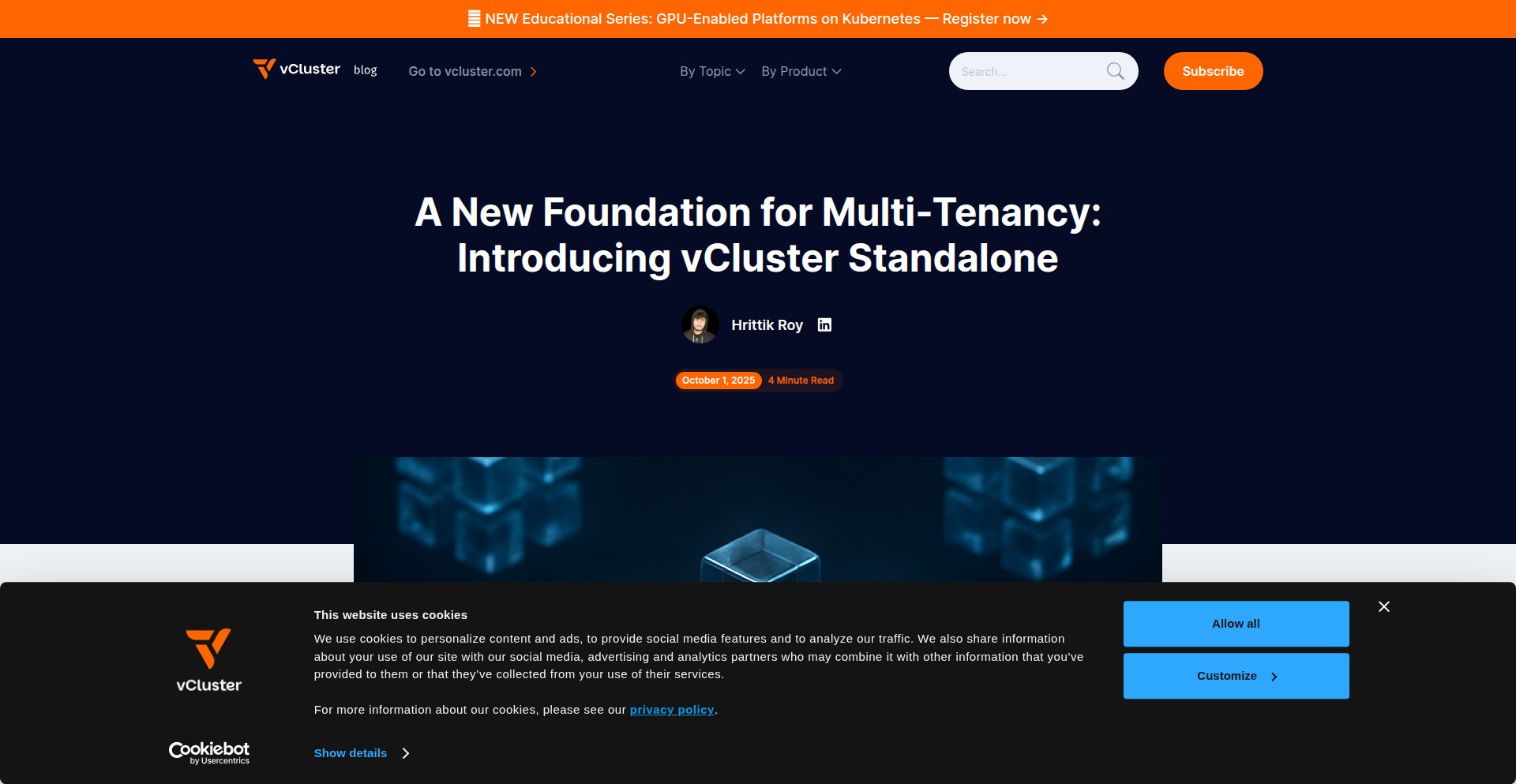
Author
saiyampathak
Description
vCluster Standalone is an innovative open-source tool that tackles the 'cluster 1 problem' by providing a seamless developer experience for creating your very first Kubernetes cluster. It leverages virtual clusters to offer multi-tenancy capabilities, consolidating multiple vendor solutions and simplifying cluster management. This innovation means you can now run your applications and manage your infrastructure with the same ease and flexibility, regardless of whether it's your initial deployment or a complex multi-tenant setup. So, this is useful because it removes the initial barrier to entry for Kubernetes, making it accessible for everyone.
Popularity
Points 7
Comments 0
What is this product?
vCluster Standalone is a breakthrough in Kubernetes management, enabling you to create a fully functional, isolated Kubernetes cluster within your existing host environment. It's built on the concept of virtual clusters, which are essentially nested Kubernetes clusters. Imagine having a lightweight Kubernetes control plane running inside your main cluster. This means you get the full Kubernetes API and developer experience without the overhead of provisioning and managing a separate, dedicated physical cluster. The innovation here is in the abstraction: it allows you to treat these virtual clusters as if they were independent, solving the common challenge of having a complex 'cluster 1' setup for new projects or development. So, this is useful because it provides a low-friction way to start with Kubernetes, offering a powerful yet simple environment for development and testing.
How to use it?
Developers can use vCluster Standalone to quickly spin up isolated Kubernetes environments for development, testing, or even for providing isolated workspaces for different teams. Installation typically involves a simple CLI command, allowing you to create a new virtual cluster with minimal configuration. You can then connect to this virtual cluster using standard Kubernetes tools like kubectl. It integrates seamlessly with your existing Kubernetes infrastructure, meaning you don't need to overhaul your setup. For integration into CI/CD pipelines, you can automate the creation and management of these virtual clusters, ensuring consistent development environments. So, this is useful because it streamlines your development workflow, allowing you to experiment and build applications faster without waiting for infrastructure provisioning.
Product Core Function
· Virtual Cluster Creation: Enables the deployment of isolated Kubernetes environments as virtual clusters, simplifying multi-tenancy and reducing resource overhead. This is valuable for creating sandboxed environments for development and testing.
· Hosted Control Plane: Offers a managed control plane for virtual clusters, abstracting away the complexity of Kubernetes infrastructure management. This is useful for developers who want to focus on building applications rather than managing cluster components.
· Multi-Tenancy Support: Provides robust capabilities for isolating workloads and users within a single host cluster, crucial for shared development environments or SaaS platforms. This allows multiple teams or users to safely share infrastructure without interference.
· Consolidated Vendor Solutions: Enables the consolidation of multiple Kubernetes vendor solutions into a single, unified experience, reducing complexity and cost. This is beneficial for organizations looking to standardize their Kubernetes strategy.
· Seamless Developer Experience: Delivers a familiar Kubernetes API and developer workflow, ensuring a smooth transition for developers already accustomed to Kubernetes. This means you can start being productive immediately without a steep learning curve.
Product Usage Case
· Developing and testing new microservices: A developer can create a dedicated virtual cluster for each new service they are working on, ensuring that their development environment is isolated and doesn't interfere with other ongoing projects. This solves the problem of conflicting dependencies and configurations.
· Providing isolated development environments for teams: A company can use vCluster Standalone to offer each development team their own virtual Kubernetes cluster, allowing them to experiment freely without impacting other teams. This addresses the challenge of ensuring fair resource allocation and preventing accidental data corruption.
· Setting up a CI/CD pipeline for a new project: A DevOps engineer can automate the creation of a virtual cluster for each new feature branch in a CI/CD pipeline, enabling rapid and isolated testing of code changes. This resolves the issue of long lead times for provisioning test environments.
· Experimenting with different Kubernetes configurations: A developer can spin up multiple virtual clusters with varying configurations to test the compatibility of their application with different Kubernetes versions or settings. This solves the problem of safely exploring new Kubernetes features without risking production stability.
16
Vincent: Crypto Wallet Delegation Framework
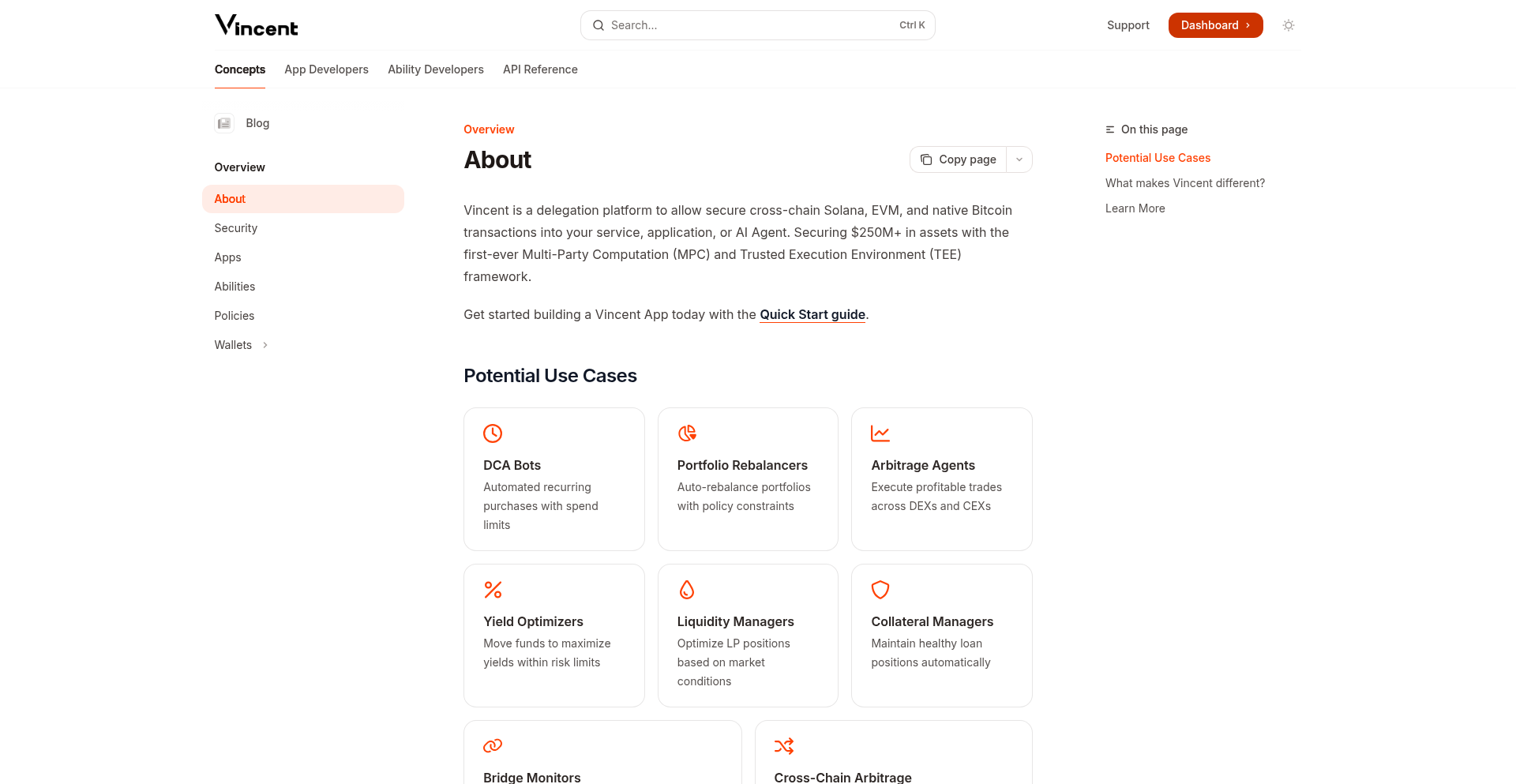
Author
glitch003
Description
Vincent is a novel framework that allows users to securely grant applications and agents limited, revocable permissions to interact with their cryptocurrency wallets. It acts like a 'crypto-native OAuth', enabling developers to build applications that can perform specific on-chain actions on behalf of users, with clear boundaries and without taking custody of funds. This innovation addresses the trust and security challenges in wallet automation.
Popularity
Points 6
Comments 1
What is this product?
Vincent is a decentralized delegation framework for crypto wallets. Instead of giving an application full access to your wallet, users can grant specific, time-bound, and scoped permissions. For example, you could allow a decentralized finance (DeFi) application to rebalance your stablecoins on Aave, but only up to a certain amount per day and not access your other assets. This is achieved using Lit Protocol's decentralized programmable signing, which ensures that the actions are executed securely and transparently on the blockchain, while the user always retains control and ownership of their private keys (non-custodial). So, this means you can automate tasks with your crypto without the scary risk of a third party stealing your funds.
How to use it?
Developers can integrate Vincent into their applications to provide automated wallet functionalities. They define the specific actions an agent or app can perform (e.g., 'swap X tokens for Y tokens', 'stake Z amount of crypto') and the conditions under which these actions are allowed. Users then review and approve these permissions through a secure interface, which can be embedded in the dApp. Once approved, the application can execute these pre-defined actions within the defined guardrails. This is useful for building automated trading bots, yield farming optimizers, or any service that requires limited on-chain interaction. So, this allows you to power up your dApps with automated features that users can trust.
Product Core Function
· Decentralized Permission Granting: Users can grant granular, revocable permissions to apps/agents for specific crypto wallet actions. This provides fine-grained control and enhances security by preventing over-permissioning. Useful for any dApp needing to interact with user wallets.
· Programmable Signing with Lit Protocol: Leverages decentralized programmable signing for secure execution of authorized transactions. This ensures that actions are performed as intended and within user-defined limits, building trust in automated processes.
· Scoped Actions and Guardrails: Developers can define specific 'scopes' (e.g., 'rebalance stables', 'stake up to X amount') and daily limits for wallet interactions. This creates a safe environment for automated actions, preventing unintended or malicious operations. Essential for risk-averse automation.
· Non-Custodial Operation: Vincent operates without taking custody of user funds. Users retain full ownership and control of their private keys, significantly reducing the risk of hacks and exploits. Crucial for user confidence in wallet automation.
· Wallet Automation Framework: Provides a structured way for developers to build applications that can automate complex on-chain tasks on behalf of users. This opens up possibilities for more sophisticated and user-friendly DeFi and Web3 experiences.
Product Usage Case
· Automated DeFi Rebalancing: A user wants to automatically rebalance their stablecoin portfolio across different lending protocols like Aave and Compound to optimize yield. Vincent can be used to grant an application permission to perform these swaps daily, within a specified value limit, without the user manually logging in and executing each transaction.
· Subscription Services for dApps: A decentralized application offers a premium feature that requires a recurring token payment. Vincent can be configured to allow the dApp to automatically debit the specified amount from the user's wallet on a monthly basis, similar to a traditional subscription, but with user control and transparency.
· Yield Farming Optimization Bots: A user wants to delegate the task of optimizing their yield farming strategies to a bot that constantly monitors and adjusts positions for maximum returns. Vincent allows the bot to interact with different DeFi protocols, staking contracts, and token swaps within pre-approved parameters, ensuring the bot acts within safe boundaries.
· Granting limited access to NFT marketplaces: A user might want to allow a specific platform to list their NFTs for sale on their behalf, but without giving it full access to their entire NFT collection or other wallet functions. Vincent can be used to define these narrow permissions.
17
TextHerRight
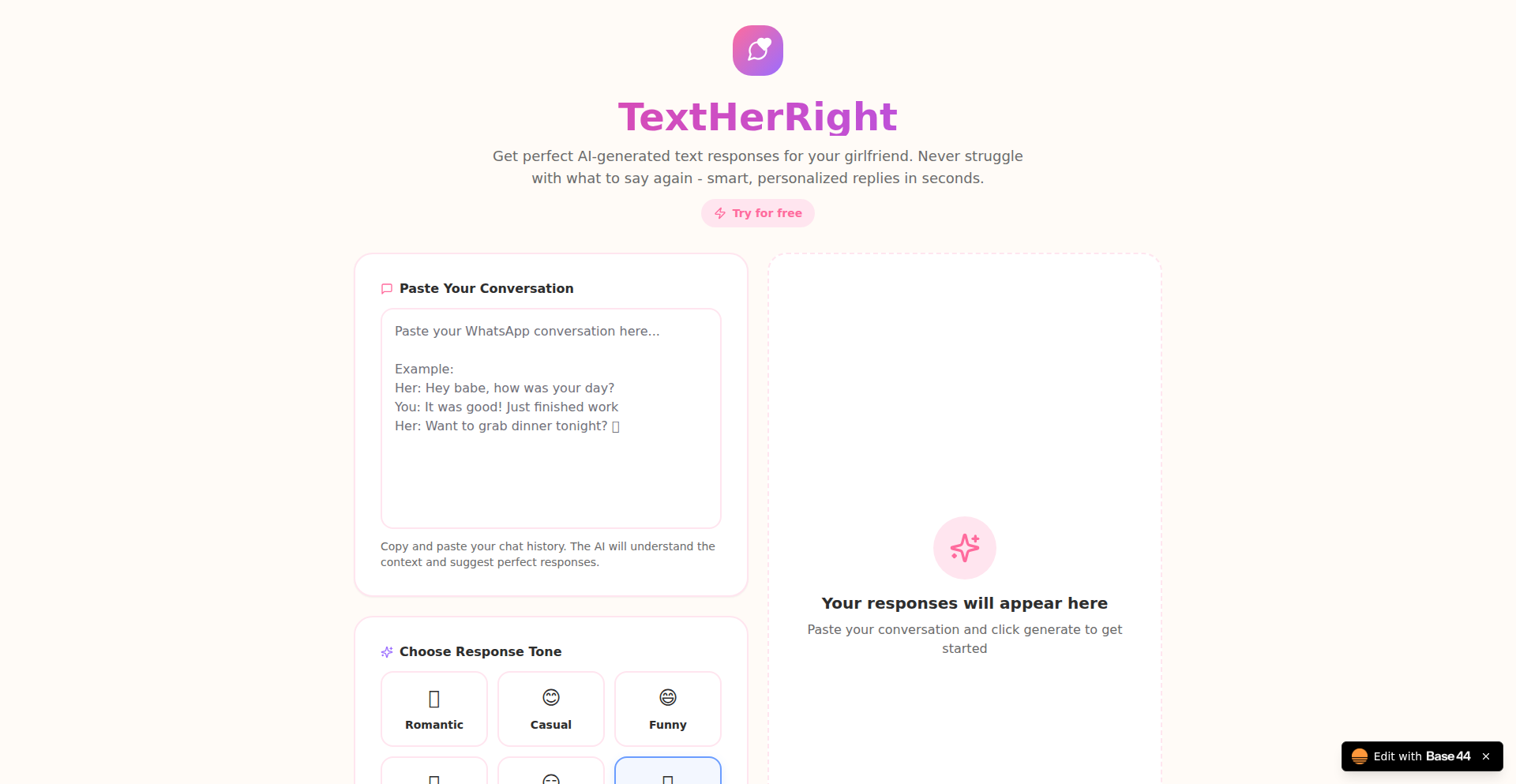
Author
tchantchov
Description
TextHerRight is an AI-powered tool designed to help users, particularly those struggling with effective digital communication, craft better text message responses. It analyzes past chat conversations to understand context and tone, then generates multiple response options ranging from romantic to casual, aiming to reduce the time and stress associated with composing messages. This project addresses the common problem of one-word replies, overthinking, or unintentionally dismissive communication in text conversations, offering a more efficient and thoughtful way to connect.
Popularity
Points 2
Comments 4
What is this product?
TextHerRight is an artificial intelligence application that acts as a virtual communication assistant for text messaging. Its core technology involves natural language processing (NLP) to parse and understand the nuances of existing chat dialogues, including sentiment, context, and the relationship between participants. By learning from this history, the AI can then generate contextually relevant and tonally appropriate response suggestions. The innovation lies in its ability to move beyond simple keyword matching to grasp conversational flow and emotional subtext, offering creative and effective communication options in seconds. This is valuable because it automates the often time-consuming and emotionally draining process of figuring out the 'right' thing to say, especially in personal relationships.
How to use it?
Developers can use TextHerRight by pasting their chat history (e.g., from WhatsApp or other messaging platforms) directly into the application's interface. The tool then processes this data, identifying the ongoing conversation's themes and emotional state. Within approximately 10 seconds, it presents 3-5 distinct response options. These options are designed to cater to different communication styles and intentions, from deeply romantic to lighthearted and casual. Developers can integrate this capability into their own communication workflows, or simply use it as a personal tool to improve their messaging efficiency and effectiveness. The practical benefit for developers is saving significant time and mental energy on message composition, leading to more positive interactions.
Product Core Function
· Contextual Conversation Analysis: Leverages NLP to understand the history and flow of a chat conversation, providing a deep understanding of the ongoing dialogue. This is valuable for ensuring responses are relevant and don't miss important cues.
· Tone and Sentiment Interpretation: Analyzes the emotional undercurrent and overall tone of previous messages to inform response generation. This helps in crafting messages that match the desired emotional impact, crucial for maintaining healthy relationships.
· Multi-Option Response Generation: Creates a variety of response suggestions, spanning different communication styles (romantic, casual, funny). This offers flexibility and caters to diverse situations and user preferences, allowing for choice and better decision-making.
· Time-Saving Communication Aid: Significantly reduces the time spent deliberating over message composition by providing instant, well-thought-out suggestions. This is invaluable for individuals who find texting stressful or time-consuming.
Product Usage Case
· Scenario: A developer needs to respond to their partner's message expressing sadness about their day. TextHerRight analyzes the preceding conversation, identifies the emotional distress, and suggests empathetic and supportive responses. This helps the developer avoid a generic or unhelpful reply, fostering a stronger emotional connection.
· Scenario: A developer is trying to ask their girlfriend out on a date but is struggling with wording to sound romantic yet not overly demanding. TextHerRight can analyze past interactions to understand her communication preferences and generate tactful, appealing date invitation options, increasing the likelihood of a positive acceptance.
· Scenario: After a minor disagreement, a developer wants to send a lighthearted message to diffuse tension. TextHerRight can analyze the conversation, identify opportunities for humor, and suggest witty or playful responses that help to break the ice and return to a positive dynamic, thereby improving interpersonal relationships through better communication.
18
WhisperGo Dictate
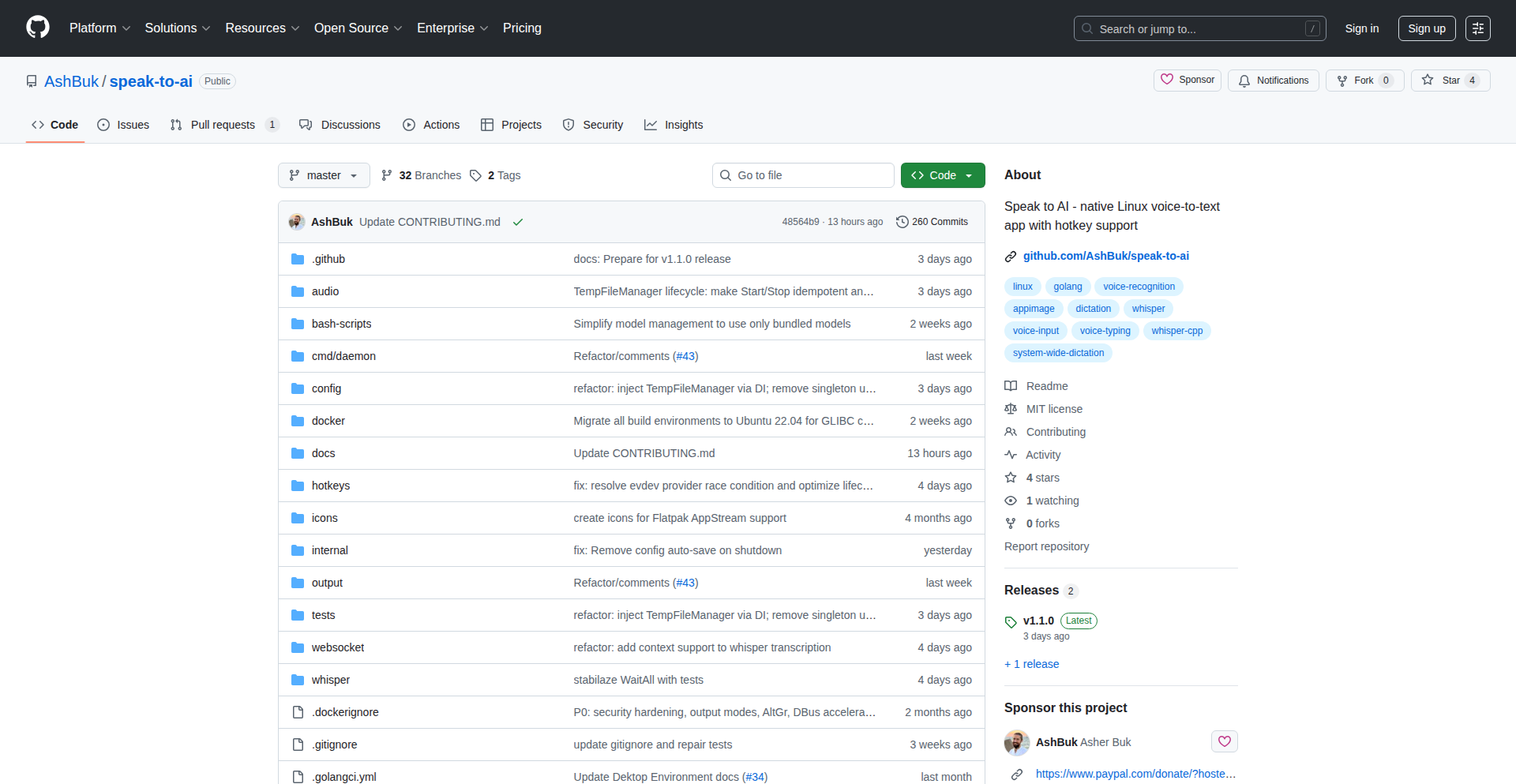
Author
AshBuk
Description
WhisperGo Dictate is a privacy-focused, offline speech-to-text application for Linux desktops. It leverages the powerful Whisper.cpp model for accurate voice recognition and is built using the Go programming language, making it efficient and easy to integrate. It offers a direct, local alternative to cloud-based dictation services and commercial software like Dragon, ensuring your spoken words stay on your machine. This project is an excellent example of the hacker ethos – using code to solve a practical problem with a focus on user control and privacy.
Popularity
Points 4
Comments 2
What is this product?
WhisperGo Dictate is a desktop application for Linux that converts your spoken words into text without needing an internet connection. Its core innovation lies in using Whisper.cpp, a highly efficient, C++ implementation of OpenAI's Whisper model, for on-device speech recognition. This means your voice data is processed locally, safeguarding your privacy. The application is written in Go, a language known for its performance and concurrency, allowing for a responsive user experience. It's designed to be a 'drop-in' solution, meaning it's straightforward to set up and use for everyday dictation or even voice commands on your Linux system. So, what does this mean for you? It's a secure and reliable way to dictate notes, emails, or code directly into your applications without worrying about data leaks or expensive subscriptions.
How to use it?
Developers can use WhisperGo Dictate by simply running the compiled Go binary on their Linux system. It integrates with both X11 and Wayland display servers, making it compatible with most modern Linux desktop environments. For integration into custom applications or workflows, the project can be extended. For instance, a developer could create a script that pipes audio input to WhisperGo Dictate and then uses the generated text as input for another program, such as a text editor or a command-line tool. This allows for custom voice-controlled workflows. So, how does this benefit you? You can easily add voice typing capabilities to your existing Linux setup or build custom voice-driven tools, enhancing productivity without relying on external services.
Product Core Function
· Offline Speech-to-Text Conversion: Utilizes Whisper.cpp for accurate voice recognition, enabling text generation without an internet connection. This provides a reliable dictation solution even in areas with poor connectivity and ensures data privacy by keeping processing local. This means you can dictate documents or write code anywhere, anytime, with confidence in your data's security.
· Cross-Platform Linux Compatibility: Designed to work seamlessly on both X11 and Wayland, the two primary display server protocols for Linux desktops. This ensures broad usability across different Linux distributions and desktop environments. So, you can use it regardless of your specific Linux setup.
· Privacy-Focused Design: Processes all audio data locally on the user's machine, avoiding the need to send sensitive voice information to cloud servers. This is a significant advantage for users concerned about data privacy and security. This means your conversations and dictations remain private to you.
· Go Programming Language Implementation: Built with Go, offering good performance, efficiency, and ease of concurrency, leading to a responsive and stable application. This translates to a smoother and more reliable dictation experience. You get a fast and dependable tool for your daily tasks.
· Drop-in Solution Aim: Engineered for ease of use, aiming to be a simple, integrated component of the Linux desktop environment. This reduces the technical barrier for adoption and allows users to quickly benefit from its capabilities. This means you can start using it quickly without complex configurations.
Product Usage Case
· Dictating emails and documents in a privacy-conscious environment: A user can dictate their thoughts directly into an email client or a text editor without worrying about their words being uploaded to cloud servers, ensuring sensitive information remains confidential. This solves the problem of needing to dictate securely.
· Developing custom voice commands for development workflows: A programmer could integrate WhisperGo Dictate into a script that listens for specific voice commands to trigger actions like compiling code, opening specific applications, or navigating project directories. This enables hands-free control over development tasks. This tackles the challenge of inefficient manual command execution.
· Providing accessibility features for users with mobility impairments: Individuals who find typing difficult can use WhisperGo Dictate to interact with their Linux desktop, dictating commands and text to control applications and create content. This offers a more inclusive computing experience. This addresses the need for alternative input methods.
· Creating an offline alternative to existing dictation software for remote workers: Users who frequently work in locations with unreliable internet access can rely on WhisperGo Dictate for uninterrupted voice typing, ensuring productivity regardless of network conditions. This solves the problem of connectivity-dependent dictation tools.
· Building a custom speech-controlled interface for a Linux application: A developer could embed WhisperGo Dictate into their own application to add voice control functionalities, allowing users to interact with the software using spoken commands. This extends the usability and accessibility of their application. This empowers developers to innovate with voice interfaces.
19
LinguisticArchetype AI
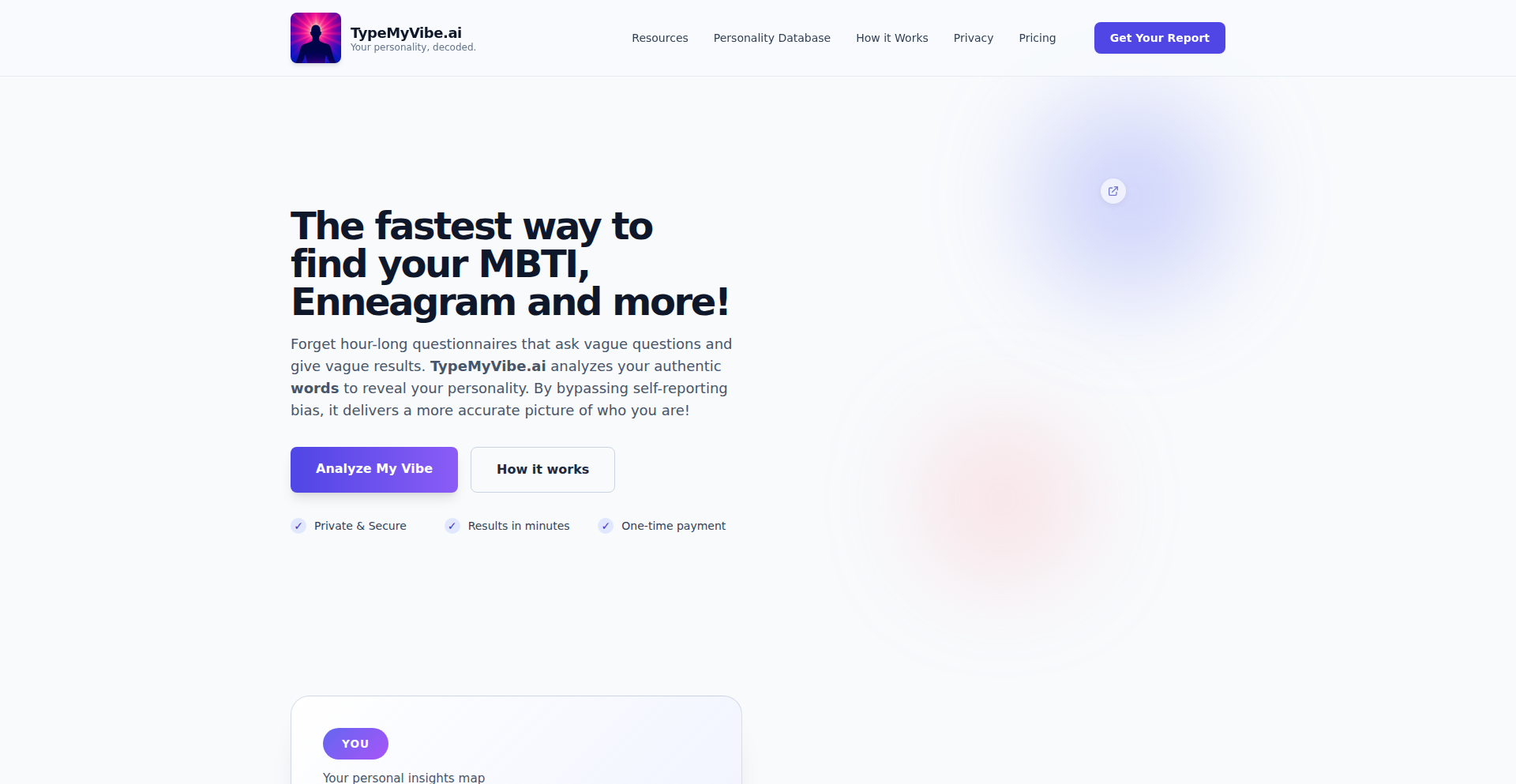
Author
hritik1999
Description
LinguisticArchetype AI is a privacy-focused tool that analyzes textual data from social media profiles (Reddit, X) or chat logs (WhatsApp, Instagram) to infer personality types like MBTI, Enneagram, and Big 5. It leverages advanced language models to overcome the biases of self-reported tests, offering a unique way to understand individual personalities based on genuine communication patterns. This project highlights the innovation of using natural language processing for psychological profiling without compromising user privacy.
Popularity
Points 5
Comments 1
What is this product?
LinguisticArchetype AI is a sophisticated analytical tool that dives into your written communication – be it from your Reddit or X posts, or even your WhatsApp/Instagram chats – to determine your personality type. Unlike traditional personality quizzes that rely on how you think you are, this tool analyzes the actual words you use. It employs a powerful, locally run open-source language model (GPT-OSS-120B) to process your text, identifying patterns and nuances that reveal your underlying personality traits. The core innovation lies in using the 'voice' of your language to predict psychological profiles, offering a more objective and data-driven assessment. This means you get a personality insight based on your authentic expression, and your data never leaves your session, ensuring complete privacy.
How to use it?
Developers can use LinguisticArchetype AI by integrating its analytical capabilities into their own applications or workflows. For instance, a social media analytics platform could leverage this tool to provide sentiment and personality insights for user engagement strategies. A personal journaling app might use it to offer users deeper self-reflection based on their entries. The most direct way to use it is by visiting the website (typemyvibe.ai) and providing your social media username or uploading chat data. For developers looking for programmatic access, the underlying principles suggest potential for API integration, allowing custom analysis pipelines. The value is in gaining objective personality insights from existing text data, enabling more personalized user experiences or deeper personal understanding.
Product Core Function
· Personality Type Inference: Utilizes advanced NLP and a large language model to analyze text patterns and predict personality frameworks (MBTI, Enneagram, Big 5). This provides an objective, data-driven understanding of an individual's core traits, useful for self-discovery or tailoring communication strategies.
· Cross-Platform Data Analysis: Capable of processing text from diverse sources including Reddit, X (Twitter), WhatsApp, and Instagram. This broad applicability allows for comprehensive personality profiling regardless of where an individual expresses themselves most actively.
· Privacy-Preserving Architecture: Employs a temporary in-memory dictionary for analysis and runs on a locally hosted open-source model, ensuring no user data is permanently stored or transmitted to third-party AI providers. This is crucial for building trust and complying with data privacy regulations, making it ideal for applications handling sensitive user information.
· Bias Mitigation: Addresses the inherent biases found in self-reported personality tests by analyzing actual language usage. This leads to more accurate and consistent personality assessments, valuable for applications requiring reliable user profiling.
Product Usage Case
· A content creator wants to understand their audience better. By analyzing comments on their Reddit posts or X replies, LinguisticArchetype AI can reveal the dominant personality types among their followers, enabling them to tailor content for maximum engagement.
· A startup is building a new social networking platform and wants to offer users unique profile insights. They could integrate LinguisticArchetype AI to provide users with their inferred personality type based on their platform activity, enhancing user experience and fostering community through shared self-understanding.
· A therapist or coach is looking for supplementary tools to understand their clients. With client consent, chat logs from platforms like WhatsApp could be analyzed to provide a more objective perspective on a client's communication style and potential personality traits, aiding in diagnosis and treatment planning.
· A developer is experimenting with personalized recommender systems. By inferring personality types from user interaction data (e.g., forum posts), they can build systems that suggest content, products, or communities that align with a user's psychological profile, leading to more relevant and satisfying recommendations.
20
Kooder AI App Synthesizer
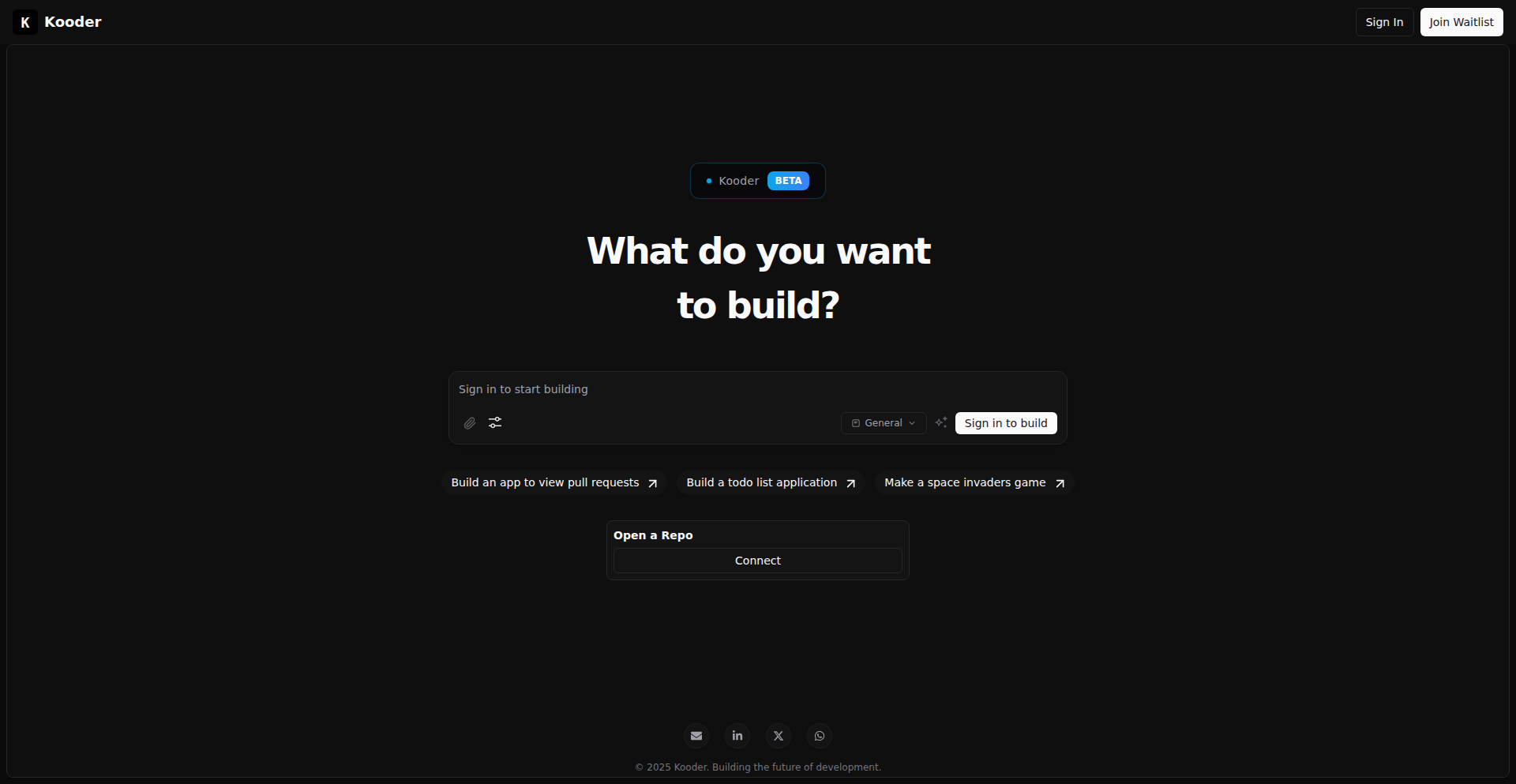
Author
ahmedatef61
Description
Kooder is an AI-powered tool that transforms your natural language descriptions into fully functional full-stack applications. It's designed to accelerate the development cycle by automatically generating code for the frontend, backend, APIs, and database setups, supporting popular frameworks like React, Next.js, and Python. This innovation allows developers to focus on higher-level problem-solving and business logic, while non-technical founders can quickly prototype and validate their ideas. So, what's the use for you? It means you can describe your app idea in plain English and get working code, dramatically reducing development time and cost.
Popularity
Points 6
Comments 0
What is this product?
Kooder is essentially an AI software engineer that understands your app's requirements described in plain language and then writes the actual code to build it. It's built on advanced natural language processing (NLP) and code generation models. The innovation lies in its ability to not just generate snippets, but to synthesize an entire application stack, including frontend user interfaces, backend logic, APIs for communication, and database schema. This is a significant leap from traditional code generation tools that might only handle specific parts of an application. So, what's the use for you? It demystifies the coding process, making app creation accessible and incredibly fast, like having a junior developer on demand that instantly understands your vision.
How to use it?
Developers can use Kooder by visiting kooder.dev and typing a description of the application they want to build. For example, 'Build a task management app with user authentication, a Kanban board view, and a REST API using Node.js and React.' Kooder will then generate the complete codebase, which can be further customized. For integration, the generated code is typically provided in a standard project structure, ready to be cloned, modified, and deployed using familiar tools like Git and cloud platforms. So, what's the use for you? You can rapidly prototype, test new ideas, or even generate boilerplate for existing projects, saving hours of manual coding and setup.
Product Core Function
· Natural Language App Generation: This core function uses AI to translate a textual description of an application into working code. The value is in enabling users to articulate their needs without deep programming knowledge, making app creation accessible. The application scenario is rapid prototyping and idea validation.
· Full-Stack Application Synthesis: Kooder generates code for the frontend, backend, APIs, and database. The technical value is in providing a cohesive and integrated application structure, saving developers from manually connecting different components. The application scenario is building complete MVPs (Minimum Viable Products) efficiently.
· Framework Support (React, Next.js, Node, Python, etc.): By supporting major frameworks, Kooder ensures that generated applications are built with technologies widely used and understood in the industry. The value is in generating code that is compatible with existing developer workflows and can be easily maintained. The application scenario is leveraging familiar tech stacks for faster development and easier team collaboration.
· Backend API and Database Scaffolding: This feature automates the creation of essential backend infrastructure. The value is in providing a solid foundation for data management and communication between different parts of the application. The application scenario is ensuring secure and efficient data handling from the outset.
· Smart Code Suggestions and Refactoring: Kooder can analyze existing or generated code and suggest improvements or optimizations. The value is in enhancing code quality, performance, and maintainability. The application scenario is refining and optimizing applications post-generation or during development.
Product Usage Case
· A solo founder with a unique app idea but no coding background describes their vision: 'I need a social media platform for pet owners, with profiles, posts, and direct messaging.' Kooder generates a functional app, allowing the founder to demonstrate a working prototype to potential investors and gather early user feedback. This solves the problem of inaccessible app development for non-technical individuals.
· An indie hacker wants to quickly build a Minimum Viable Product (MVP) for a niche service. They provide a prompt like: 'Create a web app that allows users to book appointments with local tutors, including payment processing and calendar integration.' Kooder generates the full-stack application, significantly cutting down the time from idea to launch and allowing the hacker to focus on marketing and user acquisition.
· An internal engineering team needs to build a proof-of-concept for a new internal tool. Instead of spending days on boilerplate setup, they use Kooder with a prompt like: 'Build a dashboard to track project progress, pulling data from our internal API and visualizing it with charts.' Kooder generates the base application, enabling the team to immediately start integrating with their specific data sources and focus on the analytical features. This solves the problem of lengthy setup times for internal projects.
21
CodeLens.AI: Real-World LLM Code Benchmark
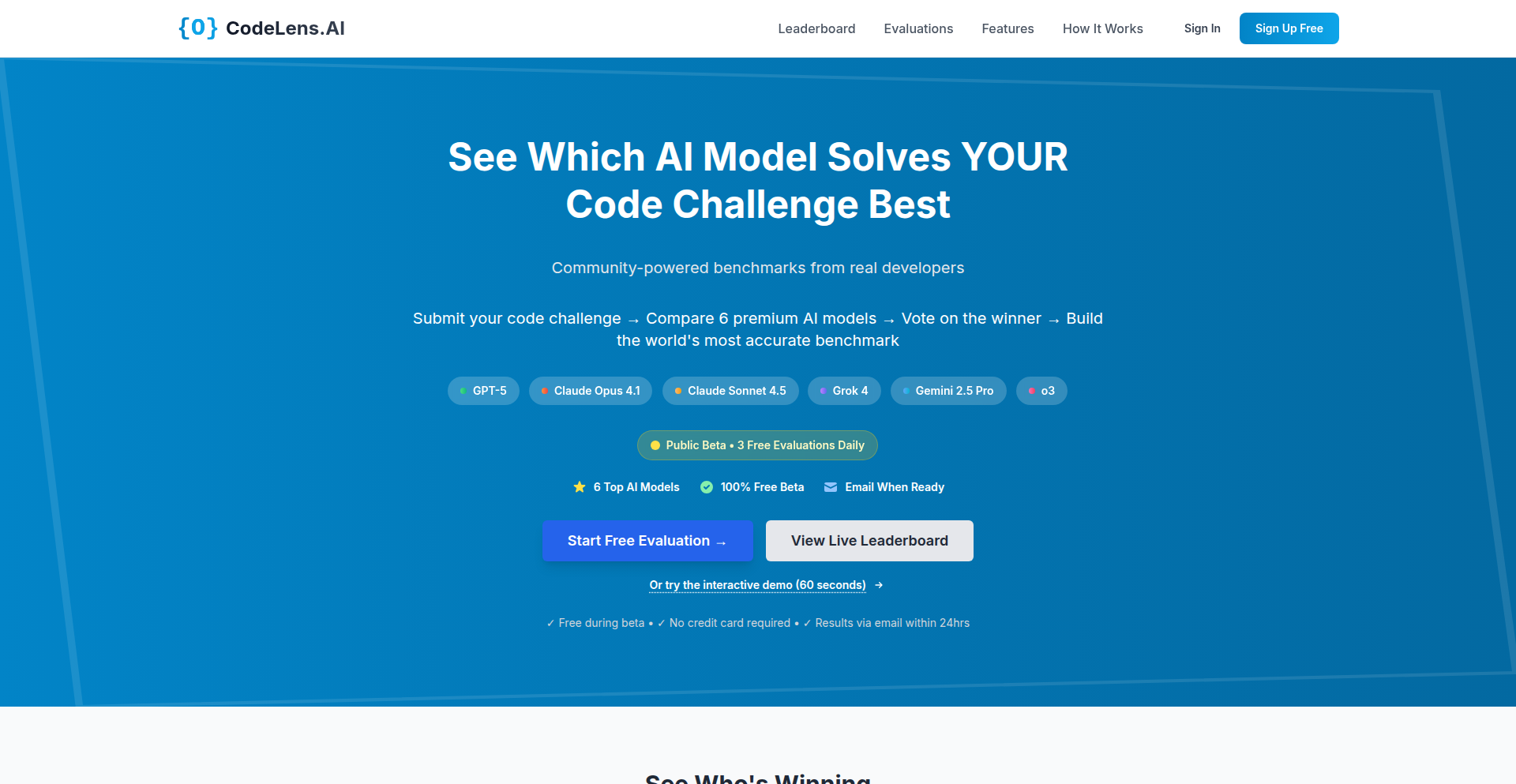
Author
skrid
Description
CodeLens.AI is a community-driven platform that benchmarks Large Language Models (LLMs) against real developer coding tasks, not just artificial ones. It allows you to submit your own code and a task description (like 'refactor this' or 'find bugs'). Six different LLMs then attempt to solve your problem in parallel. An AI judge scores their solutions based on correctness, security, and performance, and the community votes on the actual winner. This provides a transparent leaderboard showing which LLMs excel at practical, real-world coding challenges, offering valuable insights for developers choosing the best AI tools for their workflow.
Popularity
Points 5
Comments 0
What is this product?
CodeLens.AI is an innovative benchmarking service designed to evaluate the performance of various AI Large Language Models (LLMs) on realistic coding tasks. Unlike traditional benchmarks that use artificially generated problems, CodeLens.AI leverages actual code snippets and developer-defined objectives. Developers submit their code and specify a task (e.g., improving code readability, identifying security vulnerabilities, optimizing for speed). The platform then uses a sophisticated system to run this task simultaneously across six leading LLMs. An AI judge evaluates the output of each LLM based on predefined criteria such as accuracy, efficiency, and security. Finally, community voting helps to determine the definitive winner for each task. This approach offers a more accurate and practical assessment of LLM capabilities for software development, highlighting their strengths and weaknesses in real-world scenarios. The core innovation lies in using 'real developer code tasks' as the benchmark, moving beyond synthetic datasets to capture genuine problem-solving abilities.
How to use it?
Developers can use CodeLens.AI by visiting the website and submitting their code along with a clear description of the coding task they want the LLMs to perform. This could be anything from asking an LLM to refactor a piece of code for better readability, to finding potential security flaws, or optimizing it for better performance. Once submitted, the platform orchestrates the evaluation process. The results, including scores from the AI judge and community votes, are then presented on a public leaderboard. This allows developers to see which LLMs are most effective for specific types of coding challenges. For integration, while not a direct code integration, developers can use the insights gained from the benchmark to make informed decisions about which LLM-powered tools or APIs to incorporate into their development pipelines, thereby improving their productivity and the quality of their code. Developers can also contribute by voting on submitted evaluations, further refining the benchmark.
Product Core Function
· Real-world code task submission: Allows developers to input their own code and define specific coding objectives, providing practical testing scenarios beyond artificial examples, which helps developers understand LLM performance on their actual projects.
· Parallel LLM evaluation: Executes submitted tasks across multiple leading LLMs (e.g., GPT-5, Claude, Gemini) simultaneously, enabling direct comparison of their problem-solving approaches and efficiency, offering developers a clear picture of competitive LLM capabilities.
· AI-powered judging: Utilizes an automated AI judge to score LLM solutions based on objective criteria like correctness, security, and performance, ensuring a consistent and unbiased initial assessment of each LLM's output for developers.
· Community voting mechanism: Empowers the developer community to vote on the best LLM solutions, adding a layer of real-world validation and collective intelligence to the benchmark results, helping developers identify the most practically useful LLMs.
· Public leaderboard: Displays aggregated results and rankings of LLMs based on their performance on real code tasks, providing developers with transparent and actionable data to choose the best AI tools for their development needs.
· Cost-predictable queuing system: Manages LLM execution to maintain predictable operational costs, ensuring that the community can access a significant number of free evaluations during the beta phase, making advanced LLM testing accessible to more developers.
Product Usage Case
· A developer struggling with optimizing a slow Python script can submit the script and a task like 'optimize this script for performance' to CodeLens.AI. They can then see which LLMs provide the most effective performance improvements and learn from their solutions, directly addressing the performance bottleneck in their application.
· A security-conscious developer can submit a piece of web application code and ask LLMs to 'identify potential security vulnerabilities'. The benchmark results will show which LLMs are best at spotting common exploits, helping the developer proactively secure their codebase and reduce risk.
· A team looking to adopt LLMs for code generation or refactoring can use CodeLens.AI to compare how different models handle tasks like 'refactor this class to be more object-oriented'. The leaderboard will guide them towards the LLM that produces the most maintainable and well-structured code for their specific needs.
· An individual developer curious about the latest AI advancements can submit diverse coding problems and observe the comparative strengths of cutting-edge models like GPT-5 and Gemini 2.5 Pro on tasks ranging from code completion to complex algorithm design, gaining practical insights into current AI capabilities.
22
Schema-Aware Compressed Search (SACS)
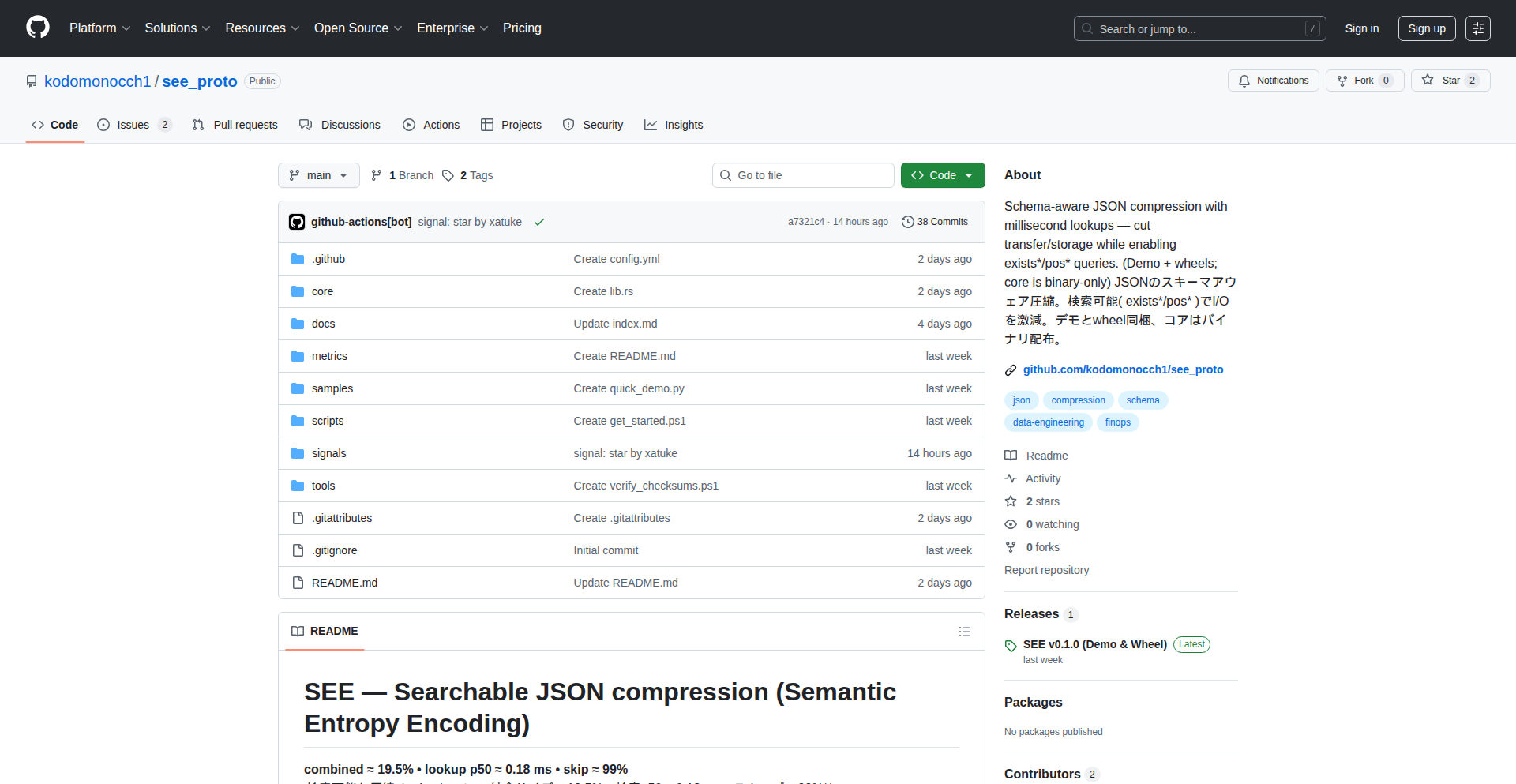
Author
kodomonocch1
Description
SEE (Semantic Entropy Encoding) is a novel compression technique designed to tackle the rising costs of data storage and processing. It achieves significant reductions in data size while uniquely allowing data to remain searchable and minimizing I/O operations. The core innovation lies in its schema-aware layout and delta encoding strategies, which allow for rapid data lookups and efficient skipping of irrelevant data segments, thereby reducing CPU usage during decompression and parsing. This offers a compelling return on investment by lowering both storage and computational expenses.
Popularity
Points 4
Comments 1
What is this product?
This project is a new approach to compressing data, particularly JSON, that goes beyond traditional methods. Instead of just making files smaller, SEE understands the structure (schema) of your data. This allows it to compress data more efficiently and, crucially, to quickly search through compressed data without needing to decompress everything first. Think of it like having a highly organized filing cabinet where you can find specific documents almost instantly, even when the entire cabinet is neatly packed. The innovation is in how it organizes and encodes data based on its meaning and structure, enabling lightning-fast lookups and significant data reduction. So, how does this help you? It means you spend less on storing your data and less on processing it, while still being able to access and find information very quickly.
How to use it?
Developers can integrate SEE into their data pipelines and applications to compress and query data more efficiently. For example, if you're dealing with large JSON datasets for logs, analytics, or configuration files, you can use SEE to compress them. This significantly reduces storage costs. When you need to retrieve specific information, SEE's search capabilities allow you to pinpoint the data you need in milliseconds, without having to decompress the entire dataset. This is achieved through its schema-aware layout and techniques like bloom filters for quick existence checks and delta encoding to efficiently represent changes between data points. It can be used with Python scripts, as demonstrated in the provided quick demo, and its underlying principles can be applied to various data storage and processing scenarios where efficiency and speed are paramount.
Product Core Function
· Schema-aware data layout: This is a technique where the compression algorithm understands the structure of the data (like fields in a JSON object). This allows it to group similar data together, leading to much better compression ratios. For you, this means smaller file sizes and thus lower storage costs.
· Semantic entropy encoding: This is the core compression method that leverages the understanding of data structure. It encodes data based on its meaning and context, achieving high compression. This translates to significant savings on your storage bills.
· Searchable compression: Unlike many compression methods that require full decompression to search, SEE keeps data searchable while compressed. This means you can find specific pieces of information very quickly without the overhead of decompressing everything. For you, this means faster data retrieval and reduced processing time.
· Minimized I/O operations: By intelligently skipping irrelevant data segments, SEE reduces the amount of data that needs to be read from storage. This speeds up data access and reduces the load on your storage systems. For you, this means quicker access to your data and potentially longer lifespan for your storage hardware.
· Rapid lookups (p50 ≈ 0.18 ms): The system is optimized for speed, with typical lookups taking a fraction of a millisecond. This means you can query your compressed data almost instantly. For you, this translates to a much snappier user experience and faster analytical insights.
· Bloom filter integration: This is a probabilistic data structure used for quick checks if an element is present in a set. In SEE, it helps to quickly determine if a piece of data might be present, further speeding up searches. For you, this means searches are incredibly fast, even for massive datasets.
Product Usage Case
· Compressing large JSON log files for a web service: Instead of storing massive uncompressed logs, SEE can significantly reduce their size. When an engineer needs to debug a specific issue, they can search through the compressed logs to find relevant entries in milliseconds, saving valuable debugging time and storage costs. This directly addresses the problem of escalating storage and analysis costs for high-volume log data.
· Storing historical time-series data for IoT devices: The constant stream of data from IoT devices can quickly consume storage. SEE can compress this data while still allowing for fast queries to retrieve specific historical readings, such as temperature at a particular time. This reduces storage footprint and enables quick access for analysis or monitoring, solving the problem of expensive data storage and slow historical data retrieval.
· Efficiently storing and querying configuration data for a distributed system: Configuration files can be numerous and large. SEE can compress these files, reducing storage needs. More importantly, it allows for rapid retrieval of specific configuration parameters across many files without full decompression, speeding up system deployments and updates. This tackles the challenge of managing and accessing large amounts of configuration data efficiently.
23
Twoway: Encrypted Request-Response Fabric
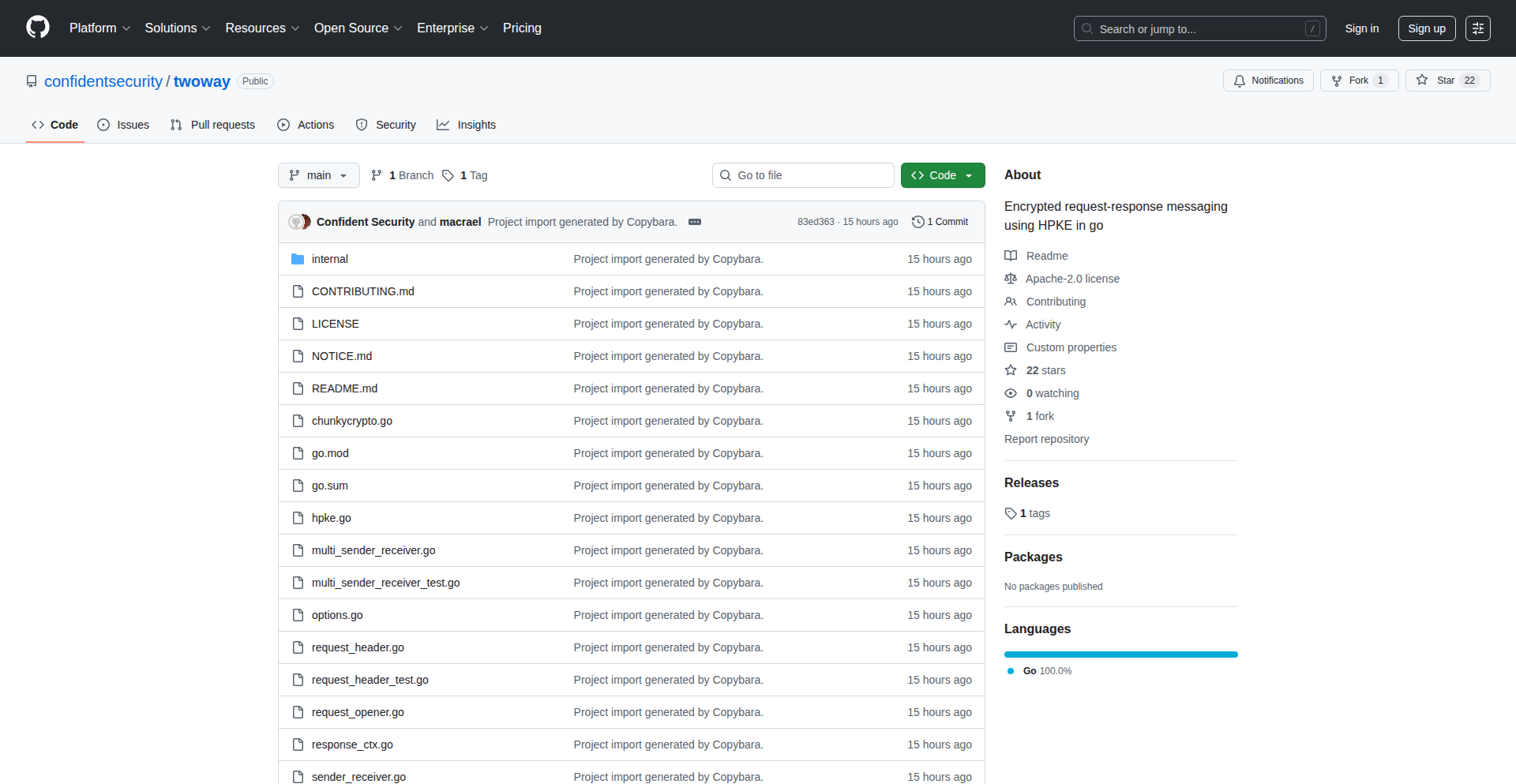
Author
1268
Description
Twoway is a Go package that enables developers to build secure, encrypted request-response communication. It leverages Cloudflare's circl/hpke, implementing Hybrid Public Key Encryption for both one-to-one and one-to-many communication patterns. This innovation is crucial for applications needing to ensure the privacy of data exchanged between parties, preventing even the service provider from inspecting sensitive requests, as demonstrated by its use in CONFSEC's blind prompt handling for AI inference.
Popularity
Points 5
Comments 0
What is this product?
Twoway is a Go library designed to make implementing secure, encrypted request-response flows simple. It builds upon the Hybrid Public Key Encryption (HPKE) standard, specifically utilizing Cloudflare's circl/hpke implementation. The core innovation lies in its ability to establish secure communication channels where the content of the messages is protected, even from the infrastructure handling the communication. It supports two primary modes: a direct one-to-one flow, which is compatible with Oblivious HTTP (OHTTP) standards, and a one-to-many flow, similar to how services like Apple's Private Cloud Compute handle requests. This means developers can confidently send and receive data without worrying about it being intercepted or read by unauthorized entities, including the network intermediaries. So, this allows you to build applications where data privacy during transit is paramount, ensuring that sensitive information stays confidential throughout its journey.
How to use it?
Developers can integrate Twoway into their Go applications by adding it as a dependency. The package handles the complexities of setting up encrypted communication, allowing developers to focus on their application logic. You'll use it by initializing Twoway with appropriate cryptographic keys. The library then provides functions to encrypt messages before sending them and decrypt messages upon receipt. This can be integrated into any network transport layer, as Twoway is transport-agnostic; it focuses solely on the message encryption and decryption. For example, in a web service, you would use Twoway to encrypt requests coming into your API or to encrypt responses being sent back to clients. This means that even if your web server is compromised, the sensitive data exchanged via Twoway will remain unreadable. You can get started by running 'go get' and then implementing a basic encrypted 'hello world' exchange as shown in the project's README.
Product Core Function
· Secure One-to-One Encrypted Communication: Enables direct, private communication channels between two parties, compatible with OHTTP standards. This is valuable for building secure chat applications or API integrations where only the intended recipient can read the messages.
· Secure One-to-Many Encrypted Communication: Facilitates sending encrypted messages to multiple recipients simultaneously, inspired by secure request patterns in services like Apple's PCC. This is useful for broadcasting sensitive information to a group of users or devices while maintaining privacy for each individual.
· Transport Agnosticism: Twoway handles the encryption and decryption of messages, independent of the underlying network protocol (like HTTP, WebSockets, etc.). This provides flexibility and allows developers to integrate robust encryption into existing or custom network infrastructures without significant overhauls.
· Chunked Message Support: Allows for the transmission of large messages by breaking them down into smaller, encrypted chunks. This is important for handling large data transfers efficiently and reliably over potentially unreliable networks.
· Extensible HPKE Implementations: Offers the ability to integrate custom HPKE implementations, such as those utilizing hardware security modules. This is critical for high-security environments requiring specialized cryptographic hardware for enhanced protection and compliance.
Product Usage Case
· Building a private messaging application: Developers can use Twoway to ensure that messages exchanged between users are end-to-end encrypted, meaning only the sender and receiver can decrypt and read the content, even if the server facilitating the communication is compromised. This solves the problem of data breaches on central servers exposing user conversations.
· Securing AI inference requests: As demonstrated by CONFSEC, Twoway can be used to send prompts to AI models without the AI provider (or anyone in between) being able to see the content of the prompt. This is crucial for applications handling sensitive user data or proprietary information that should not be exposed to third-party AI services. It addresses the privacy concerns of using external AI.
· Implementing secure data synchronization for IoT devices: Devices can send encrypted data updates to a central server or to other devices using Twoway, ensuring that sensitive sensor readings or device states are protected during transmission. This prevents eavesdropping on device communications and maintains data integrity.
· Creating a secure remote procedure call (RPC) system: Developers can use Twoway to encrypt the requests and responses of their RPC framework, ensuring that internal service communications are protected, especially in distributed systems where data might traverse untrusted networks. This enhances the security posture of microservice architectures.
24
VentureCapital Compass
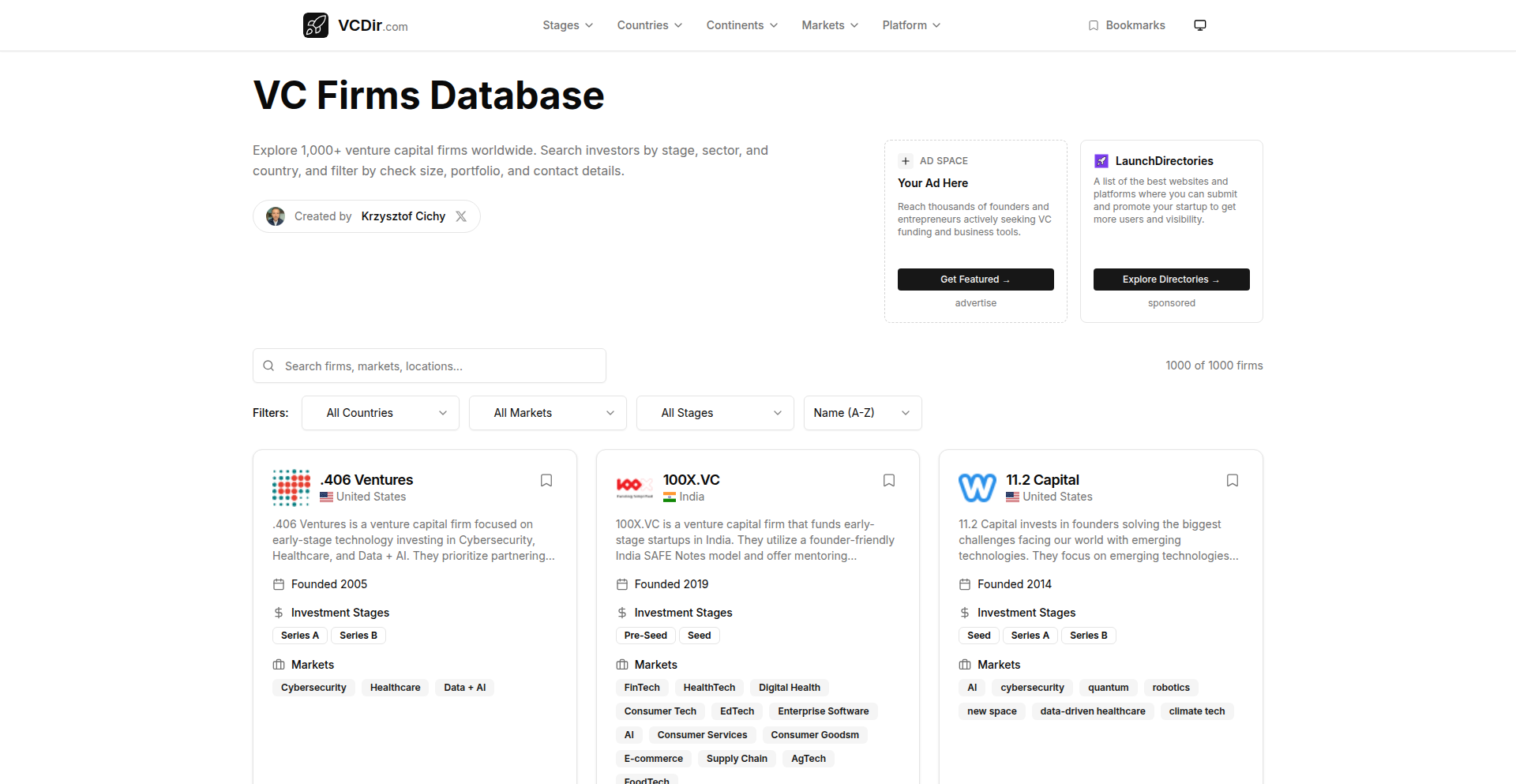
Author
krzysztofc
Description
VentureCapital Compass is a free, comprehensive, and user-friendly global directory of over 1,300 venture capital (VC) firms. It addresses the common pain points of outdated, expensive, or overly complicated VC databases by offering a straightforward, accessible platform. The innovation lies in its commitment to being 100% free, requiring no signup, and providing robust filtering capabilities by country, continent, investment stage, and market focus. This empowers founders and anyone interested in the startup ecosystem with a powerful tool to navigate the venture capital landscape.
Popularity
Points 5
Comments 0
What is this product?
VentureCapital Compass is a web-based directory listing over 1,300 venture capital firms worldwide. Its core technological innovation is the aggregation and presentation of this data in an easily searchable and filterable format, completely free of charge and without any registration barriers. The platform utilizes a robust backend to manage and serve this extensive dataset, allowing users to quickly find VCs based on specific criteria like location (country, continent), investment stage (e.g., seed, Series A), and industry focus (e.g., SaaS, biotech). This direct access to curated information solves the problem of discovering relevant investors, which is often hampered by proprietary databases or outdated online listings. So, this helps you efficiently discover potential investors without costly subscriptions or endless manual searching.
How to use it?
Developers and founders can use VentureCapital Compass by simply visiting the website (vcdir.com). The platform is designed for intuitive browsing and searching. Users can leverage the filtering options on the homepage or within search results to narrow down the VC list according to their specific needs. For example, a startup seeking Series B funding in Europe focused on AI technology can filter by 'continent: Europe', 'investment phase: Series B', and 'market focus: AI'. The individual firm pages provide essential details like descriptions, portfolio links, websites, and contact information. This can be integrated into fundraising strategy planning or used as a reference tool during due diligence. So, this allows you to quickly identify and research potential investors for your startup, saving significant time and effort in your fundraising journey.
Product Core Function
· Global VC Firm Listing: Provides a curated database of over 1,300 VC firms worldwide, enabling broad discovery and exploration of potential funding sources. This is valuable for understanding the global investment landscape and identifying firms operating in specific regions or markets.
· Advanced Filtering Capabilities: Allows users to filter VC firms by country, continent, investment phase (e.g., seed, early-stage, growth), and market focus (e.g., SaaS, fintech, healthcare). This significantly streamlines the search process by enabling targeted identification of investors aligned with a startup's specific needs and stage. The technical implementation involves a well-indexed database and an efficient querying system.
· Comprehensive Firm Profiles: Each VC firm listing includes essential information such as a short description, portfolio links, website, contact details, and investment focus. This provides crucial context for founders to quickly assess the relevance and potential fit of an investor, reducing the need for extensive manual research on each firm.
· User-Friendly Navigation: Features categories, breadcrumbs, and a bookmarking system for easy browsing and quick access to frequently viewed firms. This enhances the user experience and allows for efficient management of potential investor leads, making it easier to track and revisit promising opportunities.
· Free and Open Access: Offers 100% free browsing with no signup or paywall required, removing financial and access barriers to crucial fundraising information. This democratizes access to VC intelligence, empowering a wider range of startups, especially those with limited resources, to engage with potential investors.
Product Usage Case
· A seed-stage SaaS startup founder looking for their next round of funding can use VentureCapital Compass to filter for VCs in North America that invest in early-stage software companies. They can then review the profiles of these VCs to understand their investment thesis and identify firms with a track record in similar companies. This directly addresses the problem of finding investors who are a good fit for their specific industry and funding stage.
· A bootstrapped company planning to raise its first institutional round can use the platform to identify VCs specializing in their niche market (e.g., sustainable technology). By filtering by investment phase and market focus, they can discover firms that are actively seeking opportunities in their domain, saving them the time of sifting through irrelevant VC lists. This helps them focus their outreach efforts on the most promising investors.
· An angel investor or business student curious about the venture capital landscape can use VentureCapital Compass to explore the types of firms operating in different regions and their investment interests. They can bookmark firms of interest for future reference or study, gaining a broad overview of the ecosystem. This provides an accessible way to learn about the VC world without needing access to expensive industry reports.
25
MirrowType
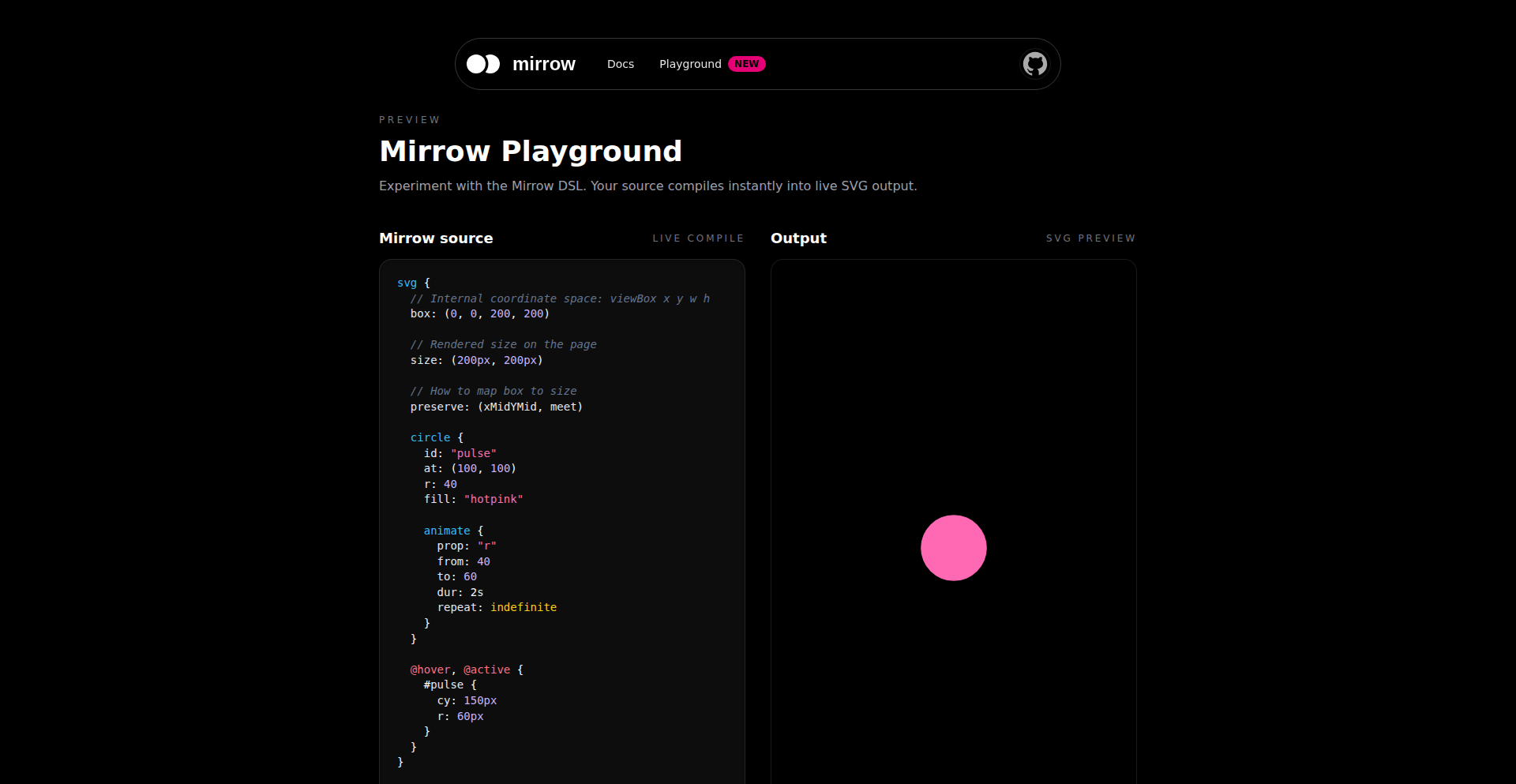
Author
era37
Description
MirrowType is a TypeScript DSL (Domain Specific Language) that compiles directly into SVG code, offering compile-time syntax checking and type safety. It's designed to significantly reduce the amount of repetitive code needed to create SVGs and, crucially, catches potential errors before your code even runs, saving you debugging time. So, this means you can build complex graphics and animations with less effort and fewer mistakes, leading to more robust and reliable visual elements in your projects.
Popularity
Points 4
Comments 0
What is this product?
MirrowType is a special way of writing code that leverages TypeScript's power to create SVG (Scalable Vector Graphics) files. Think of it as a more structured and intelligent way to write SVG compared to manually crafting the code. It introduces specific syntax and rules that, when you write your SVG using MirrowType, are checked automatically by your TypeScript compiler. This means that if you make a mistake in how you're defining an SVG element, an attribute, or even an event handler, your TypeScript compiler will flag it immediately. This is a major innovation because typically, you only discover SVG errors when you load the SVG in a browser and it doesn't display correctly. MirrowType shifts this error detection to the development phase, ensuring cleaner, more predictable SVG output. So, this means you get fewer surprises and a smoother development workflow when integrating graphics into your applications.
How to use it?
Developers can integrate MirrowType into their projects by defining SVG structures using TypeScript syntax. You'd typically write your SVG logic within `.mirror` files (or a similar convention). The MirrowType compiler then processes these files and outputs standard `.svg` files. It's designed to be highly flexible; you can use it to generate static SVG assets or even to create dynamic SVG components that can be directly embedded into your web applications. The project also provides a zero-configuration CLI tool (e.g., `npx mirrow -i input.mirror -o output.svg`), making it easy to get started without complex setup. So, this means you can easily incorporate it into your existing build processes, whether you're generating images for web pages, building interactive visualizations, or creating custom UI elements.
Product Core Function
· Compile-time attribute validation: This feature ensures that all attributes you use in your SVG code are valid and correctly formatted according to SVG standards. It prevents common typos or incorrect attribute names that would otherwise cause rendering issues. This saves time by catching these errors early in the development cycle, so you don't have to manually inspect every attribute for correctness, leading to more reliable graphics.
· Inline event handling: MirrowType allows you to define event handlers (like click or hover) directly within your SVG code using familiar TypeScript syntax (e.g., `on:click` or `@hover`). This makes it much easier to create interactive SVGs without needing separate JavaScript logic for simple event responses. This is valuable because it simplifies the creation of dynamic and responsive visual elements directly within the SVG itself, making your interactive graphics easier to manage.
· Zero-config CLI: The provided command-line interface makes it incredibly simple to start using MirrowType. You can convert your `.mirror` files to `.svg` with a single command, eliminating the need for extensive configuration. This is useful because it lowers the barrier to entry, allowing developers to quickly experiment with or integrate MirrowType into their workflow without getting bogged down in setup procedures.
· Type-safe SVG generation: By leveraging TypeScript, MirrowType ensures that the generated SVG code is type-safe. This means that if you're defining shapes, paths, or styles, the compiler can help ensure you're using the correct data types and structures, reducing the likelihood of unexpected behavior. This is beneficial because it leads to more predictable and maintainable SVG code, making it easier to collaborate with other developers and ensure the visual consistency of your application.
Product Usage Case
· Building a custom icon library: Developers can use MirrowType to create a collection of consistent and well-defined SVG icons for a website or application. By writing these icons in MirrowType, they benefit from compile-time checks, ensuring all icons adhere to design standards and are free of rendering errors. This means that your application's branding will be more consistent and professional.
· Creating interactive data visualizations: For web applications that display charts, graphs, or other data-driven graphics, MirrowType can be used to build these SVG visualizations. The ability to handle inline events makes it easy to add interactivity like tooltips or click-to-reveal details directly within the SVG. This means your users can explore data more effectively with engaging and responsive visual representations.
· Developing animated SVG elements: MirrowType's structured approach can simplify the process of creating SVG animations. By defining animation properties and event triggers in a type-safe manner, developers can build complex animations with greater confidence. This means you can add visually appealing and dynamic elements to your user interfaces more efficiently and with fewer animation bugs.
· Integrating vector graphics into UI frameworks: MirrowType can be used to generate SVG components that seamlessly integrate with modern JavaScript frameworks like React, Vue, or Angular. The type safety provided by TypeScript ensures that these components are robust and predictable. This means you can easily add custom, high-quality vector graphics to your web applications while maintaining development best practices.
26
AI Polyglot Web Assembler
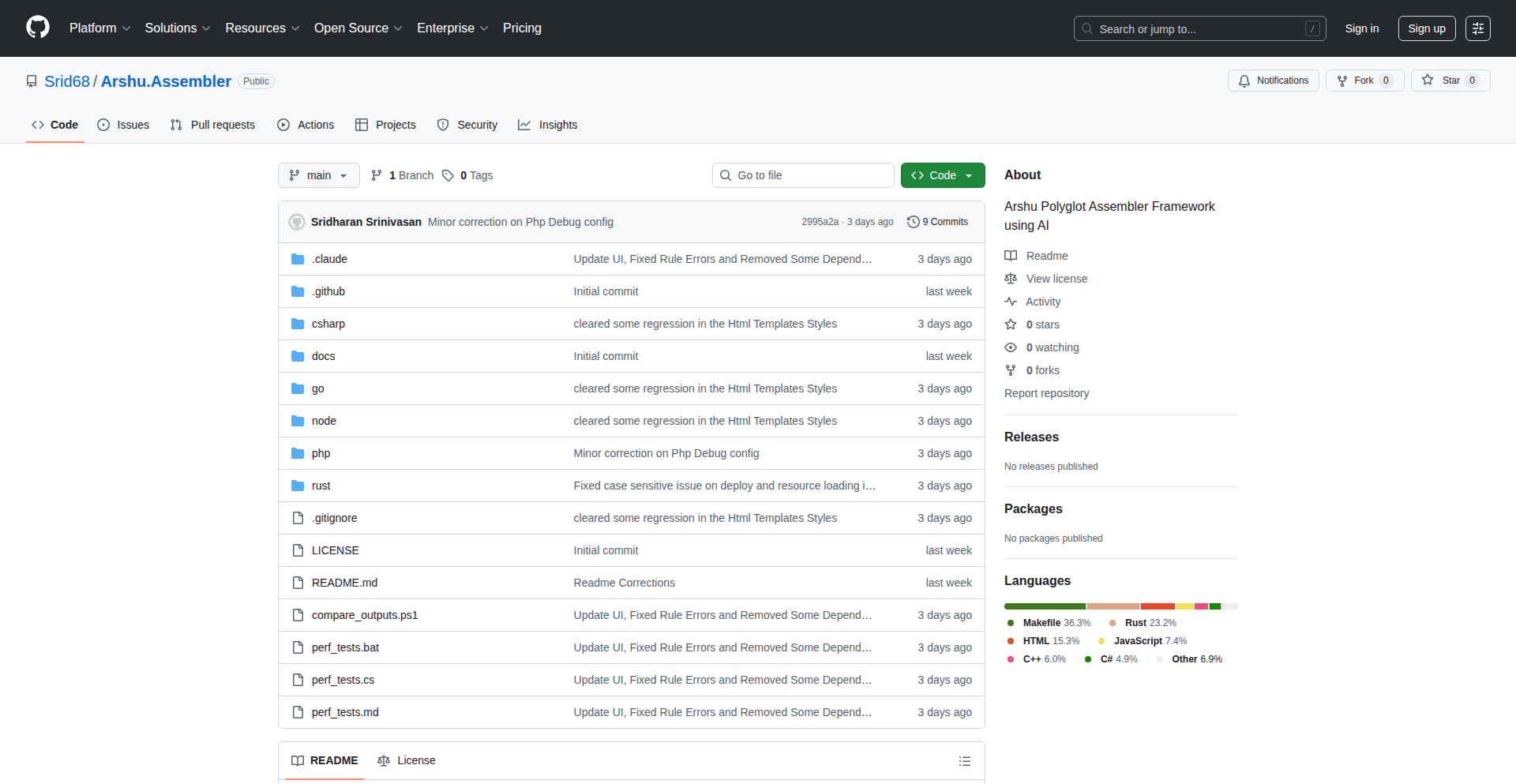
Author
srid68
Description
This project showcases an experimental AI-driven approach to recreate a declarative framework in multiple programming languages. By leveraging large language models like GPT 4.1 and Claude 4, the framework, originally defined with HTML and JSON, is automatically translated and implemented across C#, Rust, Go, PHP, and JavaScript (both Node.js and client-side). A key innovation is the AI's ability to also generate the index page based on declarative rules, demonstrating a novel way to bootstrap web applications. This offers developers a powerful way to rapidly prototype and deploy web applications in diverse language environments.
Popularity
Points 4
Comments 0
What is this product?
This is a proof-of-concept project that uses advanced AI models to take a declarative framework description (using HTML and JSON) and automatically generate functional code for it in six different programming languages: C#, Rust, Go, PHP, Node.js (JavaScript), and client-side JavaScript. The innovation lies in the AI's capability to not only translate logic but also to autonomously create the user interface (index page) based on provided rules. This means you can define how your web application should behave and look in a structured way, and the AI does the heavy lifting of writing the code for you in multiple languages, which is a significant step in automating software development. So, what's in it for you? It's a glimpse into a future where defining your application's structure and logic can result in ready-to-use code across many platforms with minimal manual effort.
How to use it?
Developers can use this project as a foundational concept for building applications that need to be deployed across various language ecosystems or for rapid prototyping. The core idea is to define your web application's structure and behavior declaratively using HTML and JSON. The AI then interprets these definitions and generates the corresponding code for the chosen backend (C#, Rust, Go, PHP, Node.js) and frontend (JavaScript). This can be integrated into a CI/CD pipeline where a change in the declarative definition triggers an AI-assisted code generation and deployment process. The provided live demos (e.g., csharpassembler.fly.dev) serve as examples of how the generated applications function. For you, this means potentially reducing the time and effort required to develop and maintain applications that need to support multiple programming languages, accelerating your development cycles.
Product Core Function
· AI-powered code generation: The system uses AI to translate declarative framework specifications into executable code in C#, Rust, Go, PHP, and JavaScript, allowing for cross-language implementation without manual coding. This saves developers time and resources by automating repetitive coding tasks.
· Declarative UI generation: The AI can independently create the user interface (index page) based on defined declarative rules. This simplifies frontend development by abstracting away the complexities of UI construction and ensuring consistency across different language implementations. So, you define the layout and behavior, and the AI builds it for you.
· Polyglot framework recreation: The project demonstrates the AI's ability to recreate a single declarative framework logic across diverse language paradigms, from statically typed (C#, Rust, Go) to dynamically typed (PHP, JavaScript). This offers flexibility in choosing the best language for a specific part of an application or for targeting different deployment environments. This means your application logic can be deployed in the most suitable language without extensive re-engineering.
· Automated testing and validation: The AI is prompted to include mechanisms for testing and structure dumps to verify the generated code's correctness. This helps ensure the quality and reliability of the AI-generated code, reducing the burden of manual testing. So, the AI not only writes code but also helps verify it's working correctly.
Product Usage Case
· Building a web API backend in C# and automatically generating a similar API in Node.js for different scaling needs. This allows developers to leverage their existing C# expertise while also catering to the performance characteristics of Node.js for specific microservices. This solves the problem of needing to rewrite APIs for different environments.
· Creating a static website generator where the content structure is defined in JSON, and the AI generates the static HTML files using JavaScript for client-side rendering, while also producing server-side rendered versions in Go for SEO benefits. This provides a flexible way to manage web content and optimize for both user experience and search engine visibility. It addresses the challenge of delivering content efficiently across different rendering strategies.
· Rapid prototyping of cross-platform applications where the core business logic is defined once declaratively, and the AI generates implementations for web frontends (JavaScript), mobile backends (Rust), and desktop tools (C#). This significantly speeds up the initial development phase by allowing teams to test ideas across multiple platforms simultaneously. This helps quickly validate product ideas across different target platforms.
27
AI Lyric2Music Composer
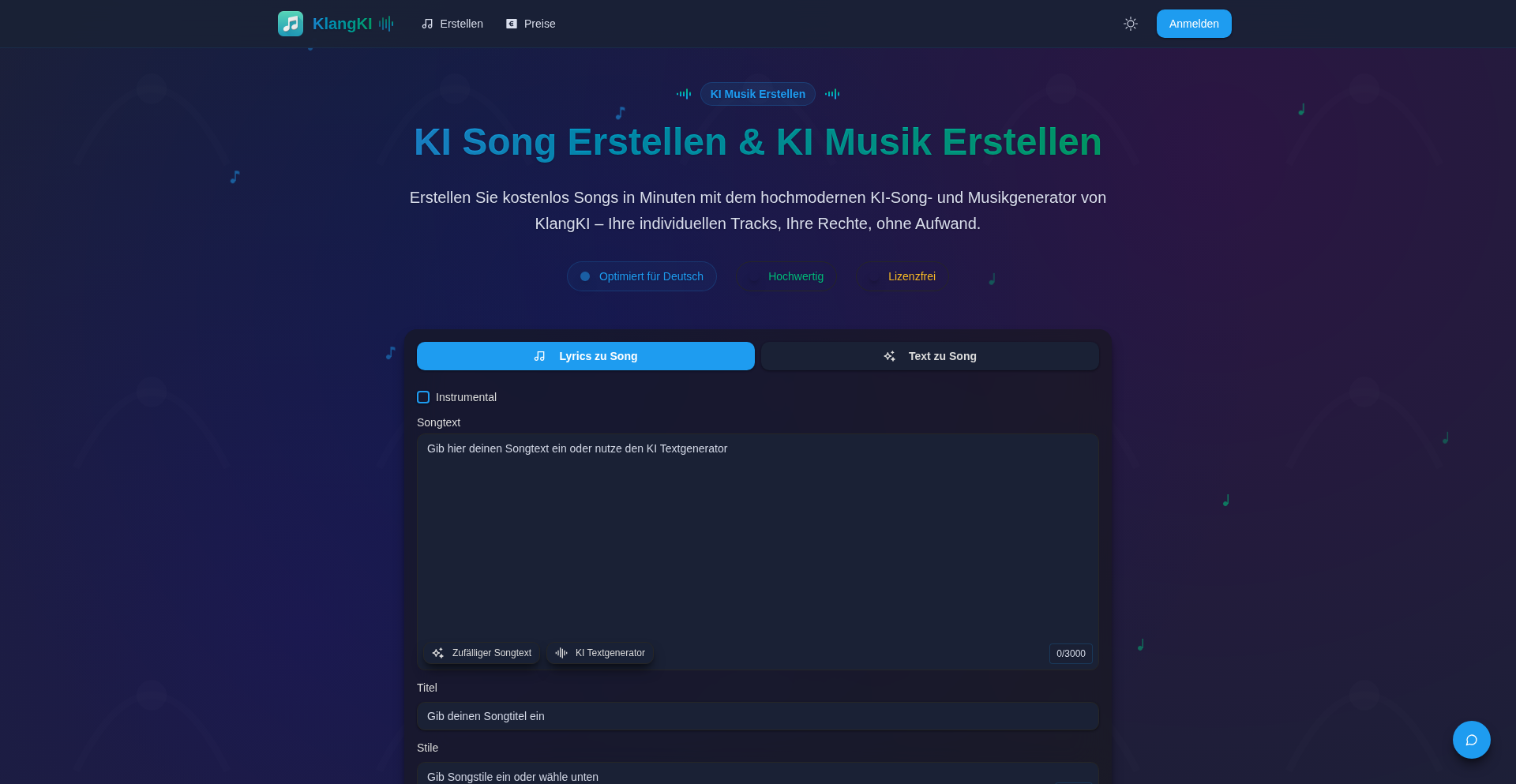
Author
kevinhacker
Description
An AI-powered music generator that transforms German song lyrics into professional-sounding music within minutes. It's built for content creators who need copyright-free background music, offering a novel approach to democratizing music creation.
Popularity
Points 3
Comments 1
What is this product?
This project is an AI music generation tool specifically designed for German songs. The core innovation lies in its ability to take user-provided lyrics and, through advanced machine learning models, compose accompanying music. Think of it as a highly specialized AI that understands the rhythm and sentiment of German text and translates that into musical elements like melody, harmony, and rhythm. It leverages Natural Language Processing (NLP) to analyze the lyrical input and Generative AI techniques to create original musical compositions. This means anyone can input their German lyrics and get a unique, copyright-free song without needing musical expertise or expensive software. So, what's in it for you? You can easily generate custom music for your videos, podcasts, or other content without worrying about licensing fees or complex music production.
How to use it?
Developers can interact with this project by providing German song lyrics through a web interface or potentially via an API (depending on the specific implementation). The AI then processes these lyrics and outputs a musical track. For developers looking to integrate this into their workflows, imagine building a video editing tool where users can automatically generate background music based on voiceovers or script snippets. Or, a podcasting platform that allows creators to instantly add a thematic intro or outro song. The underlying technology could be leveraged to create more dynamic and personalized audio experiences. So, what's in it for you? You can quickly add unique, custom-generated music to your projects, saving time and resources, and enhancing the overall quality and engagement of your content.
Product Core Function
· Lyric to Melody Generation: Analyzes input lyrics to generate a suitable melody that matches the lyrical flow and emotion, providing a foundational musical idea.
· Harmony and Chord Progression Creation: Composes harmonies and chord progressions that complement the generated melody, creating a richer and more complete musical structure.
· Rhythm and Beat Generation: Creates appropriate rhythmic patterns and beats that align with the song's style and mood, giving the music a driving force.
· Copyright-Free Music Output: Generates entirely original music that content creators can use without infringing on copyright, enabling worry-free usage in commercial or personal projects.
· German Language Specialization: Tuned specifically for the nuances of German lyrics, ensuring better musical interpretation and output for German-speaking users.
Product Usage Case
· A YouTuber creating a parody song: The creator inputs the parody lyrics in German, and the AI generates a catchy, humorous tune, allowing for immediate integration into their video without needing a composer.
· A podcast producer needing intro music: The producer provides a short lyrical theme for their podcast, and the AI quickly generates a professional-sounding intro track, enhancing their brand identity.
· A content creator developing an app for children's songs: They can input simple German verses, and the AI generates playful melodies, enabling rapid content creation for their application.
· A developer building a personalized storytelling app: The app allows users to input their own short stories in German, and the AI can generate background music to match the mood of each story, creating a more immersive experience.
28
SpreadsheetQuant
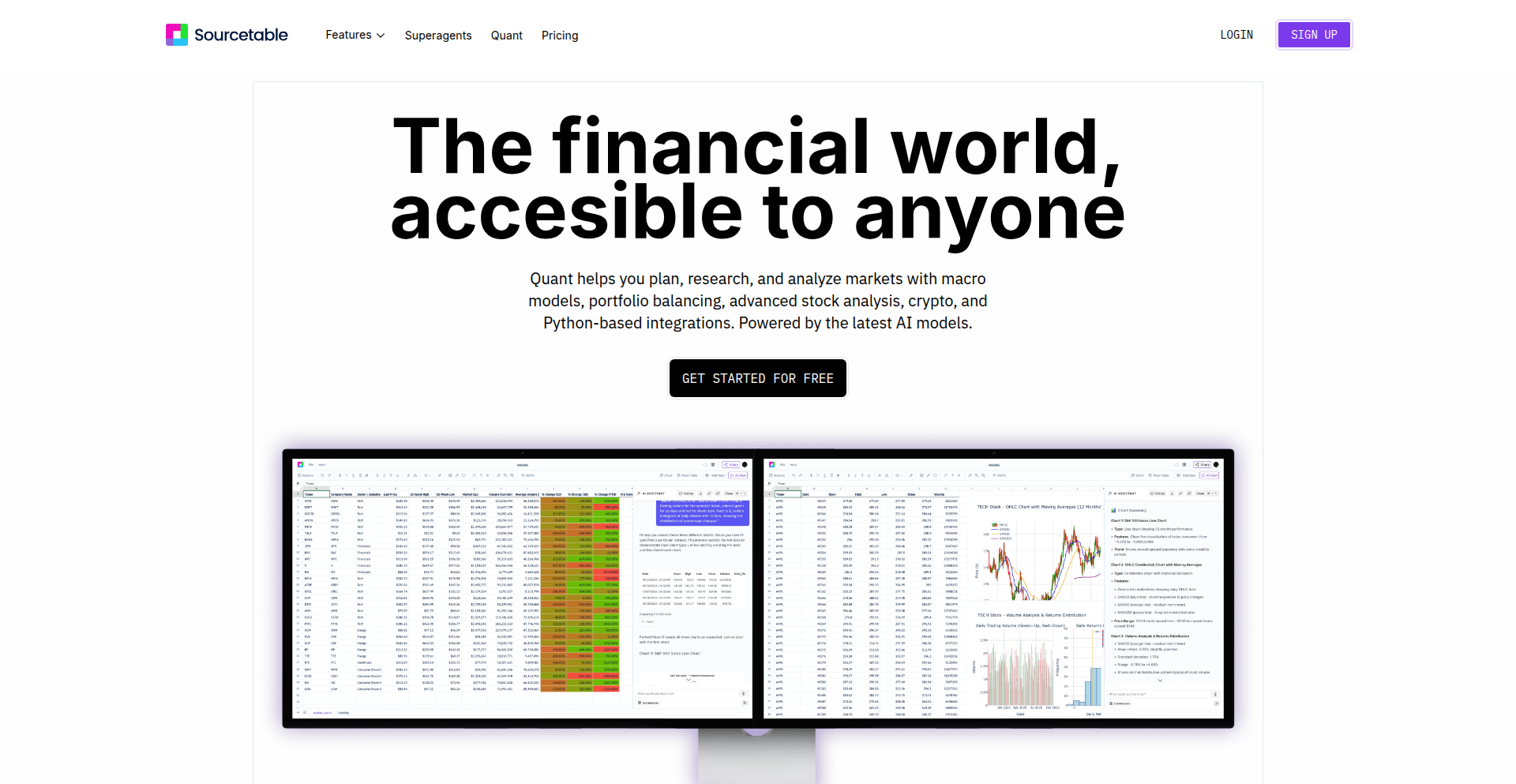
Author
dioptre
Description
SpreadsheetQuant is a powerful tool that bridges the gap between traditional spreadsheets and advanced quantitative financial analysis. It provides a familiar spreadsheet interface, but connects to over 600 exchanges and offers more than 1000 built-in analysis tools, including portfolio optimization, Monte Carlo simulations, and risk analysis. It aims to democratize sophisticated financial modeling by eliminating the need for complex programming languages or infrastructure setup. The integrated AI assistant further enhances learning and analysis by explaining concepts and debugging user models.
Popularity
Points 4
Comments 0
What is this product?
SpreadsheetQuant is a financial analysis platform that reimagines quantitative trading and portfolio management within a spreadsheet environment. The core innovation lies in its ability to pull real-time data from over 10,000 sources and apply over 1000 pre-built analytical functions directly within a user-friendly spreadsheet. This means you can perform complex tasks like portfolio optimization (even implementing advanced strategies like Dalio's risk parity), conduct rigorous backtesting using Monte Carlo simulations, and evaluate investment risks with metrics like Sharpe ratio and Black-Scholes, all without writing a single line of code. The AI layer acts as an intelligent guide, explaining the 'why' behind strategies and models, making advanced financial concepts accessible to a wider audience.
How to use it?
Developers and financial analysts can use SpreadsheetQuant by simply signing up for an account and accessing the web-based spreadsheet interface. You can connect to various exchanges and data sources through pre-built connectors. Once data is imported, you can apply any of the 1000+ built-in analytical tools as you would any other spreadsheet function. For example, to analyze portfolio risk, you might input your holdings and then apply a 'SharpeRatio' function. The platform also allows for direct execution of trades on platforms like Robinhood. The AI assistant can be invoked to clarify any aspect of your analysis or to understand the underlying mathematical principles of a chosen model. This makes it ideal for individuals who are familiar with spreadsheets but want to perform sophisticated financial analysis and even automate trading strategies.
Product Core Function
· Real-time Data Integration: Connects to 10,000+ data sources and 600+ exchanges to fetch live financial information, enabling up-to-date analysis and trading decisions. This is valuable because it ensures your analysis is based on current market conditions, preventing outdated insights and potential financial losses.
· Extensive Analytical Toolset: Offers over 1000 built-in functions for quantitative analysis, including portfolio optimization (e.g., risk parity), Monte Carlo simulations for backtesting, and risk metrics like Sharpe ratio and Black-Scholes. This is valuable for comprehensively evaluating investment strategies and identifying optimal portfolio allocations, saving you from building these complex calculations from scratch.
· Familiar Spreadsheet Interface: Provides a user-friendly spreadsheet environment that requires no prior programming knowledge (like Python or R) for advanced analysis. This is valuable because it lowers the barrier to entry for complex financial modeling, allowing users already proficient in spreadsheets to leverage powerful quantitative tools.
· Direct Trading Execution: Enables direct order placement to trading platforms like Robinhood. This is valuable for streamlining your trading workflow, allowing you to execute strategies identified in your analysis directly without manual intervention, saving time and reducing potential errors.
· AI-Powered Learning and Debugging: Features an AI assistant that can explain financial concepts, the math behind models, and help debug your analysis. This is valuable for users who are learning quantitative finance, as it provides instant explanations and support, accelerating their understanding and improving the accuracy of their analyses.
Product Usage Case
· A retail investor who has been managing their personal investments using spreadsheets can now use SpreadsheetQuant to easily backtest their trading strategies using historical data and Monte Carlo simulations. This allows them to understand the potential performance and risks of their strategies before committing real capital, leading to more informed investment decisions.
· A small hedge fund manager who wants to implement advanced portfolio optimization techniques like risk parity but lacks the in-house Python or R expertise can utilize SpreadsheetQuant's pre-built tools to define their risk targets and asset allocations within the spreadsheet. This enables them to achieve sophisticated portfolio management without significant software development costs.
· A financial analyst new to quantitative trading can use the AI assistant within SpreadsheetQuant to understand the intricacies of the Black-Scholes model when evaluating options strategies. The AI can break down the formula and explain how each variable impacts the option's price, empowering the analyst to confidently incorporate options into their analysis.
· A day trader who wants to automate the execution of a specific technical indicator-based trading rule can leverage SpreadsheetQuant to pull real-time price data, apply the indicator calculation, and then use the direct execution feature to place buy or sell orders on their preferred brokerage platform. This automates their trading process and allows for quicker reactions to market signals.
29
SpicaGen: Infinite Sora-2 Video Synthesizer
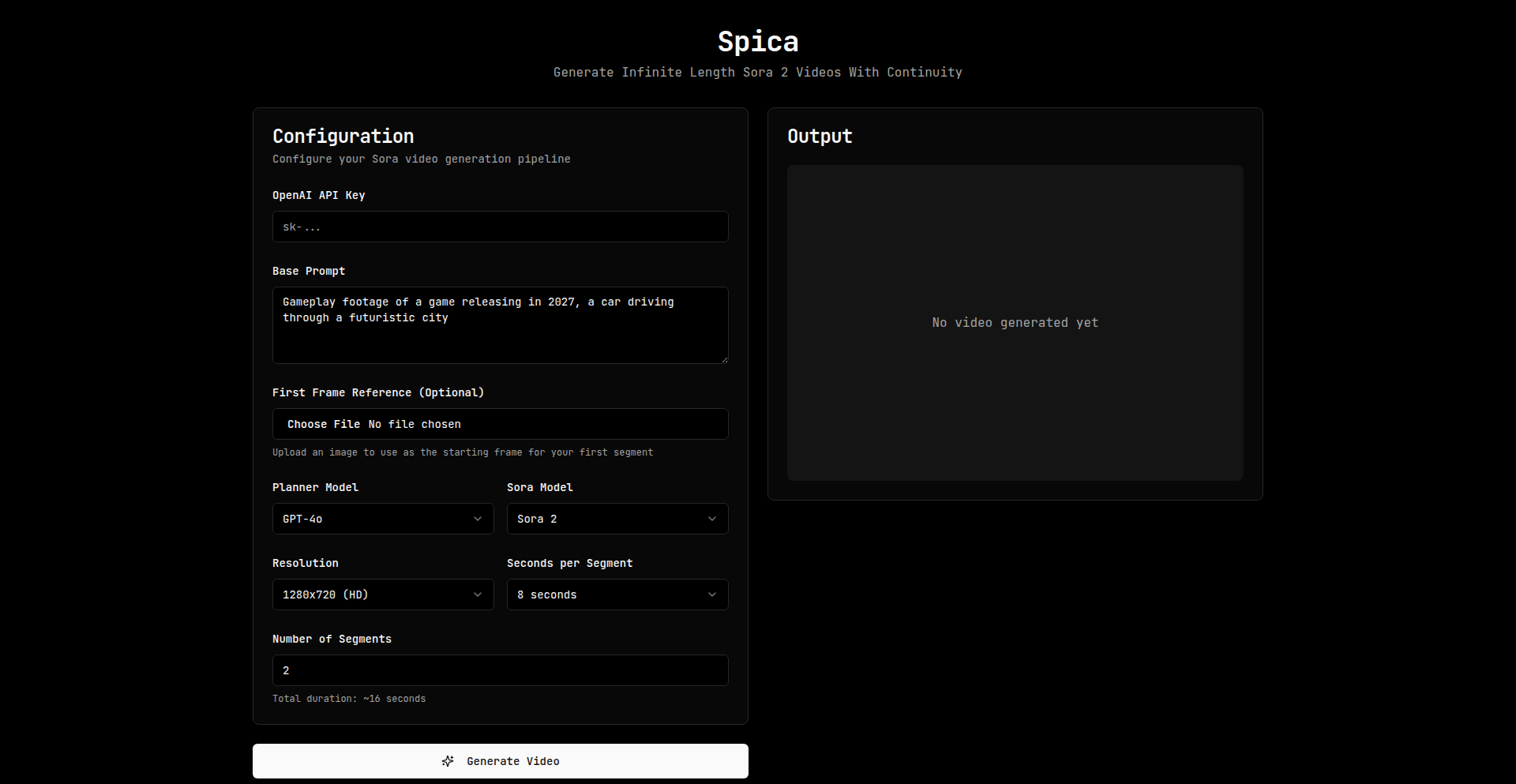
Author
kuberwastaken
Description
Spica is an open-source tool designed to generate infinitely long videos leveraging the Sora-2 model. It tackles the challenge of creating extended visual narratives by intelligently stitching together segments, enabling users to push the boundaries of AI-generated video content without typical length limitations. This offers a powerful new avenue for creators and developers looking to explore complex storytelling or continuous visual experiences.
Popularity
Points 3
Comments 1
What is this product?
Spica is an open-source project that extends the capabilities of AI video generation models like Sora-2 to produce videos of theoretically unlimited duration. Unlike standard AI video tools that have fixed output lengths, Spica employs a sophisticated technique to generate video clips sequentially and seamlessly stitch them together. This is achieved through a smart prompt chaining mechanism and potentially advanced frame interpolation or continuity enforcement between segments. The core innovation lies in its ability to maintain visual coherence and narrative flow across an extended, potentially infinite, output. So, what's the benefit? It allows for the creation of longer, more immersive video experiences than previously possible with off-the-shelf AI video generators, opening doors for ambitious projects. This means you can move beyond short clips to tell more involved stories or create continuous visual loops without being constrained by typical generation limits.
How to use it?
Developers can integrate Spica into their workflows by leveraging its API or command-line interface. The typical usage pattern involves defining an initial prompt and then allowing Spica to iteratively generate subsequent prompts based on the content and desired narrative progression of the previous segment. This could involve feeding output analysis back into prompt generation to maintain story coherence or introduce new elements. It's particularly useful for applications requiring long-form video generation, such as generating ambient backgrounds, procedural storytelling, or creating assets for interactive experiences. So, how does this help you? You can automate the creation of lengthy video content for your applications, saving significant manual effort and enabling novel use cases that were previously technically infeasible.
Product Core Function
· Infinite Video Generation: Dynamically generates video segments and stitches them together to create videos of virtually any length, overcoming inherent AI model constraints. This is valuable for projects needing continuous video output.
· Intelligent Prompt Chaining: Automates the generation of subsequent prompts based on previous video content to maintain narrative consistency and visual flow, crucial for coherent long-form storytelling.
· Sora-2 Model Integration: Leverages the advanced capabilities of the Sora-2 model for high-quality video synthesis, ensuring aesthetically pleasing and realistic output.
· Open-Source Flexibility: Provides the source code for users to customize, extend, and integrate into their own projects, fostering community development and adaptation.
· Developer API/CLI: Offers programmatic access for seamless integration into existing development pipelines and automated workflows, making it easy to automate video asset creation.
Product Usage Case
· Creating procedurally generated, endless ambient backgrounds for virtual environments or interactive installations. By generating video on demand without a fixed duration, Spica ensures the visual experience is always fresh and never repeats unexpectedly.
· Developing AI-powered storytelling applications where narratives can evolve organically over extended periods. Spica's ability to maintain coherence across many generated segments allows for more complex and dynamic plotlines to unfold in real-time.
· Generating continuous visualizers or abstract art pieces that evolve indefinitely, responding to music or other data inputs. This provides a unique way to create dynamic and ever-changing visual art for digital displays.
· Building tools for game development that require long, non-repeating cinematics or dynamic scene generation. Spica can help create vast amounts of unique video content for game cutscenes or in-game visual elements without manual intervention.
30
JavaScript-Free UI Components eBook
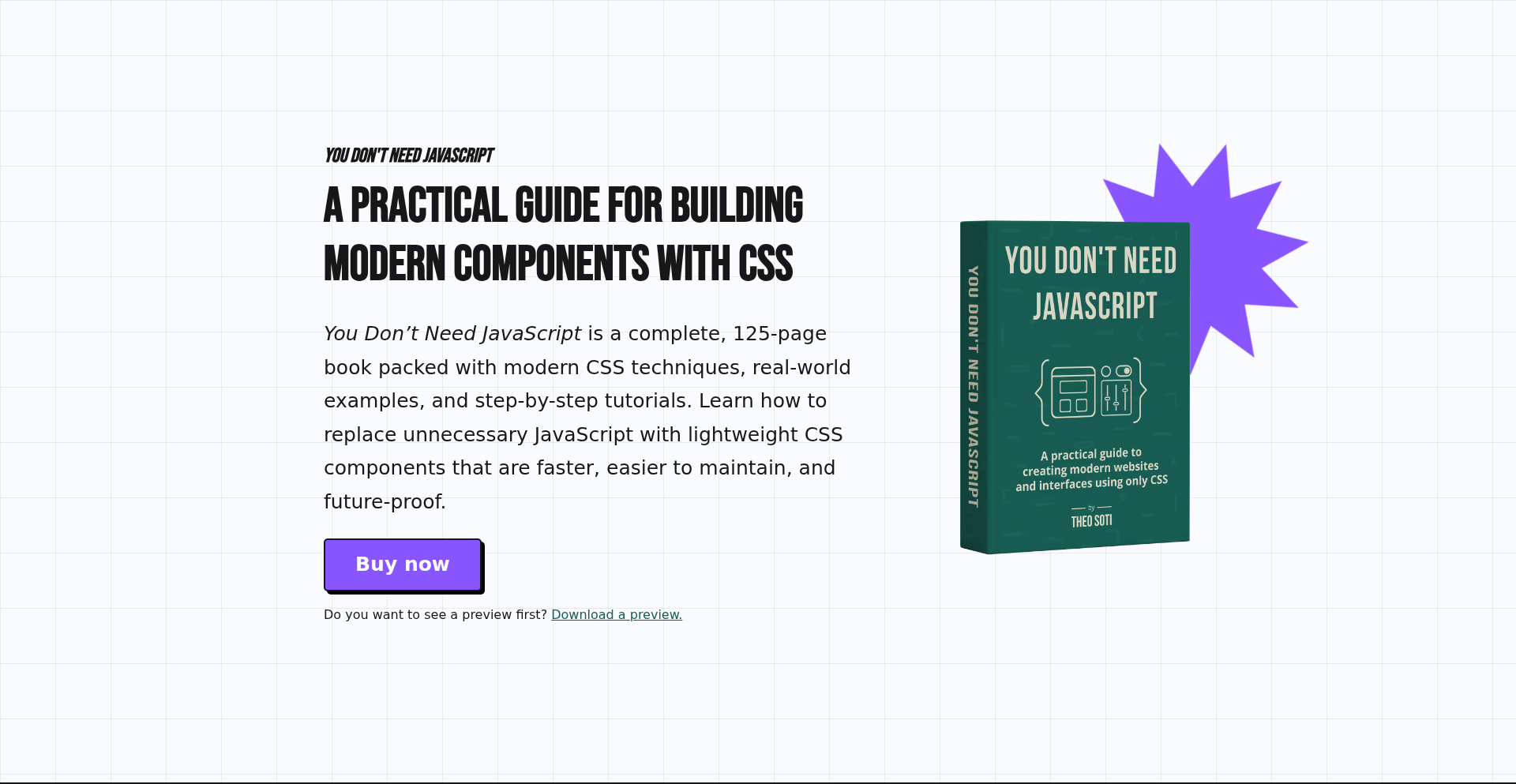
Author
Theoleff
Description
An eBook that guides developers through building modern, interactive UI components without relying on JavaScript. It focuses on leveraging native browser features and CSS for dynamic and responsive interfaces. The innovation lies in the paradigm shift from JS-centric development to a more performant and accessible approach, demonstrating that complex UIs can be achieved with core web technologies.
Popularity
Points 3
Comments 1
What is this product?
This is an eBook that teaches developers how to create modern user interface (UI) components, such as dropdowns, accordions, tabs, and even simple animations, using only HTML and CSS. The core innovation is the exploration and effective application of advanced CSS selectors (like `:checked` and `:focus-within`), CSS variables, and the HTML `details` and `summary` elements. This approach eliminates the need for JavaScript, leading to faster load times, improved accessibility, and simpler codebases. So, what's in it for you? You'll learn to build lighter, more efficient web interfaces that work great for everyone, even on slower connections or older devices, without the overhead of JavaScript.
How to use it?
Developers can use this eBook as a comprehensive guide and reference. It provides detailed explanations, code examples, and practical walkthroughs. You can follow the chapters to learn the techniques, and then apply the learned patterns and code snippets directly into your web development projects. The goal is to integrate these JavaScript-free components into your existing HTML and CSS structure, enhancing user experience and reducing reliance on heavy JavaScript libraries. So, how can you use it? Imagine wanting to add a responsive navigation menu that doesn't require a single line of JavaScript; this eBook will show you precisely how to achieve that with pure CSS. You can also use it as a learning resource to deepen your understanding of advanced CSS capabilities for future projects.
Product Core Function
· Building interactive dropdown menus using CSS `:checked` pseudo-class and radio buttons, offering a dynamic and accessible menu experience without JavaScript. This allows for faster rendering and simpler maintenance of navigation elements.
· Creating expandable/collapsible sections (like accordions and FAQs) with the HTML `details` and `summary` elements, providing a native, performant way to manage content visibility. This improves page load speed and user engagement by only loading content when needed.
· Implementing tabbed interfaces with CSS `:focus-within` and sibling combinators, enabling smooth content switching without JavaScript. This enhances user experience by allowing easy access to different content sections on a single page.
· Developing custom form elements and input enhancements using CSS pseudo-elements and selectors, leading to a more visually appealing and consistent form design across browsers. This boosts brand consistency and user satisfaction with form interactions.
· Achieving complex layout and animation effects using advanced CSS Grid, Flexbox, and transitions, eliminating the need for JavaScript for visual flair. This results in more fluid and engaging user interfaces that are also more performant.
Product Usage Case
· A blog website wants to implement an FAQ section where answers expand when clicked, without using any JavaScript to improve initial page load speed and SEO. This eBook would provide the exact HTML and CSS to achieve this, making the FAQ section highly performant and accessible. The benefit is a faster, more informative user experience for visitors.
· A web application needs a responsive mega-menu for its navigation that works flawlessly on all devices and has no JavaScript dependencies to reduce the overall application bundle size. This guide would demonstrate how to build such a menu using pure CSS techniques, ensuring a lightweight and robust navigation system. This means faster loading for users and a simpler development process.
· A developer is building an e-commerce product page and wants to display product variations (e.g., color swatches) that update the main image without a full page reload or complex JavaScript. This eBook could offer techniques using CSS and perhaps the `picture` element or similar concepts to simulate this behavior efficiently. This leads to a smoother shopping experience and potentially higher conversion rates.
· A small startup needs to create an engaging landing page with animated elements and interactive components but has a limited development budget and wants to prioritize performance. This eBook would empower them to create these effects using only CSS, saving development time and ensuring the landing page loads quickly for potential customers. This directly translates to better engagement and lead generation.
31
OpenAI Apps SDK Accelerator
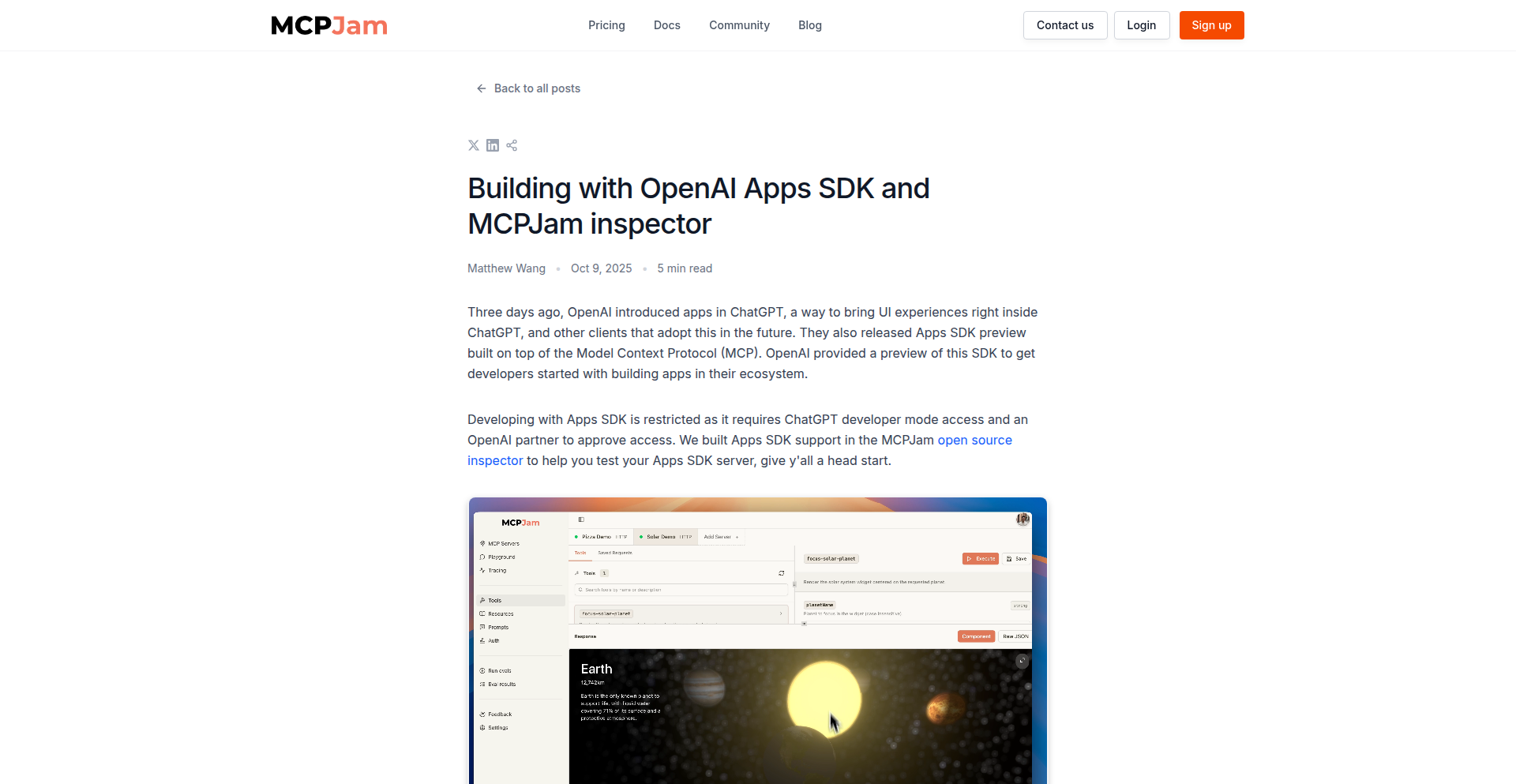
Author
matt8p
Description
This project is an open-source development tool designed to democratize access to the OpenAI Apps SDK. It bypasses the current restrictive requirements of developer mode access and OpenAI partner approval, allowing developers to experiment and build with the SDK more freely. The core innovation lies in its approach to simplifying the onboarding and integration process for the Apps SDK, fostering a more accessible and faster development cycle for AI-powered applications.
Popularity
Points 4
Comments 0
What is this product?
This is an open-source tool that simplifies the process of working with the OpenAI Apps SDK. Typically, to develop with the Apps SDK, you need special access to ChatGPT's developer mode and approval from an OpenAI partner. Our tool removes these barriers by providing an alternative, open pathway. The technical insight here is that by packaging the necessary components and workflows in an open-source format, we lower the entry barrier for developers who want to integrate OpenAI's advanced AI capabilities into their own applications, enabling quicker prototyping and innovation.
How to use it?
Developers can use this project to quickly start building applications that leverage the OpenAI Apps SDK without needing to go through the traditional, often lengthy, approval processes. This involves integrating the project's libraries and tools into their existing development environments. It's designed to be a drop-in solution for developers who want to experiment with features like custom GPTs or other functionalities that the Apps SDK enables, providing a head start on their AI development journey.
Product Core Function
· Simplified Apps SDK Integration: Provides pre-built connectors and configurations to easily integrate with the OpenAI Apps SDK, reducing setup time and complexity for developers.
· Experimental Development Environment: Enables developers to freely experiment with the Apps SDK features in an accessible, open-source environment, fostering rapid prototyping and testing of new AI application ideas.
· Community-Driven Access: Offers a way for developers to get started with the Apps SDK without relying on exclusive partner access, leveraging the collective innovation of the open-source community.
· Code-Based Workflow Automation: Automates common development workflows associated with the Apps SDK, allowing developers to focus on building application logic rather than overcoming integration hurdles.
Product Usage Case
· A solo developer wants to quickly build a prototype of a custom chatbot for their niche community using the latest OpenAI models. Instead of waiting for partner approval, they can use this tool to get their chatbot up and running for internal testing within hours.
· A small startup team is exploring how to integrate AI-powered content generation into their existing SaaS product. This project allows them to experiment with the Apps SDK's capabilities without significant upfront investment in obtaining specialized access, enabling them to validate their product-market fit for AI features faster.
· An independent researcher wants to test novel ways of interacting with large language models for academic purposes. This open-source tool provides them with the freedom and flexibility to modify and extend the SDK integration, facilitating deeper exploration of AI functionalities.
32
Unified Video AI Gateway
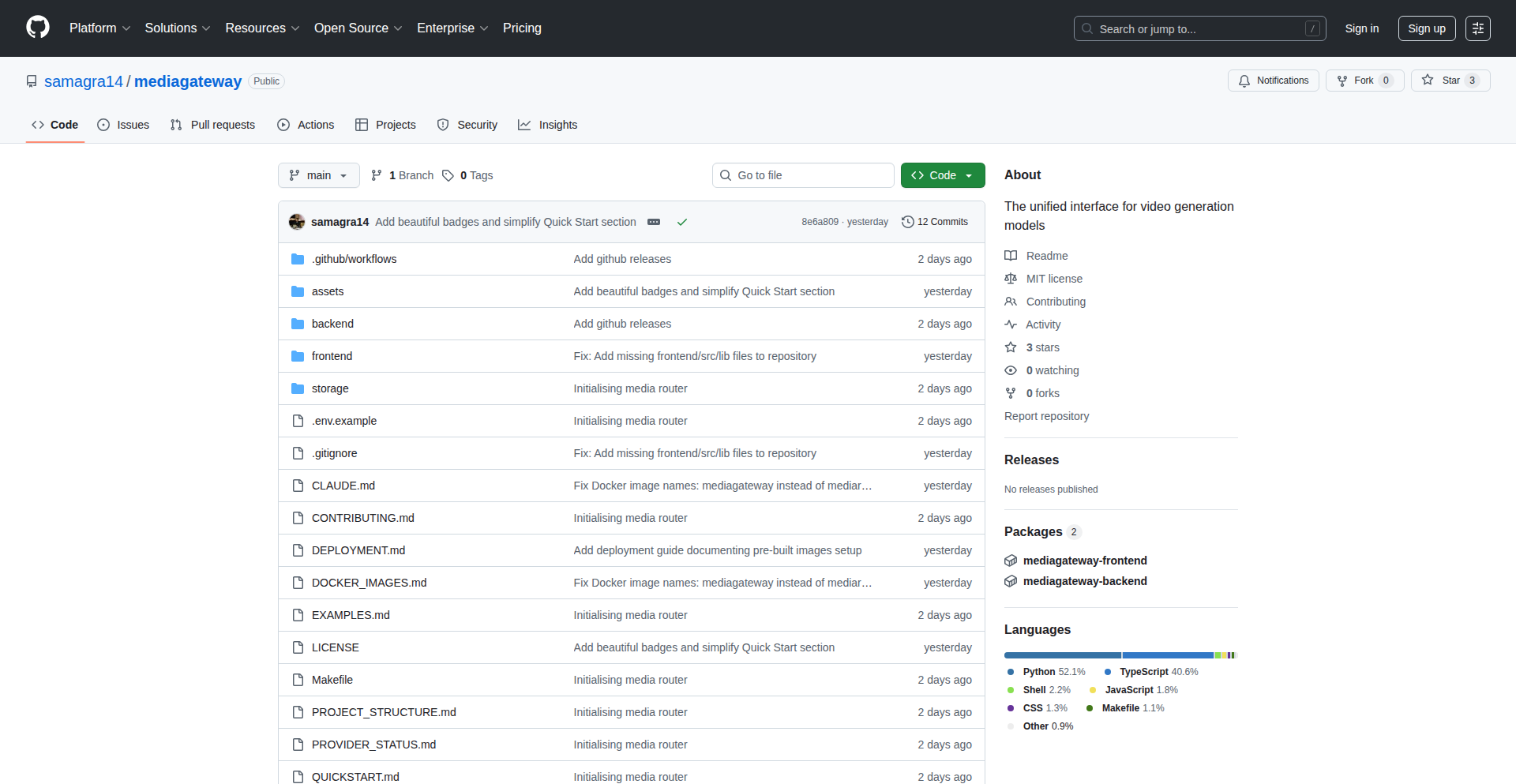
Author
testacc14
Description
This project is a self-hosted gateway that allows developers to interact with multiple AI video generation services like Sora, Runway, and Kling through a single, unified API endpoint. It streamlines the process of testing and integrating with various AI video providers by abstracting away their individual API complexities and managing API keys locally. The core innovation lies in its ability to provide a consistent interface for diverse AI models, saving developers significant integration effort and cost. So, this is useful for you because it means you can experiment with and deploy different AI video generation tools without having to learn and implement each one separately, making your development workflow much faster and more efficient.
Popularity
Points 3
Comments 0
What is this product?
This project is a local, self-hosted gateway that acts as a single point of contact for various AI video generation APIs. Instead of integrating with Sora, Runway, Kling, and others individually, you connect to this gateway. It then intelligently routes your requests to the appropriate AI provider using your own API keys. The innovation is in creating a unified interface for these disparate services, allowing for seamless switching and testing of different AI video models. So, this is useful for you because it simplifies your life by making complex AI video generation tools feel like one simple service, saving you time and preventing vendor lock-in.
How to use it?
Developers can use this project by running it in a Docker container. Once running, they can configure their own API keys for supported video generation services within the gateway. Then, they can point their applications to the gateway's single API endpoint. The gateway uses a FastAPI backend and a React frontend. It also tracks costs and generation history, providing valuable insights into AI usage. So, this is useful for you because you can easily set it up, manage your AI tool usage, and integrate it into your existing applications with minimal configuration, making your development process smoother.
Product Core Function
· Unified API Endpoint: Provides a single interface to interact with multiple AI video generation providers, abstracting individual API complexities. So, this is useful for you because it eliminates the need to manage multiple, different APIs for video generation, saving you integration time and effort.
· Local API Key Management: Securely stores and uses your own API keys for each service, ensuring you retain control and avoid vendor markups. So, this is useful for you because it keeps your API keys safe and prevents unnecessary costs associated with third-party aggregation services.
· Cost and History Tracking: Monitors and logs API usage and associated costs for each generation, offering transparency and control over AI spending. So, this is useful for you because you can keep a clear eye on your AI video generation expenses and understand where your budget is going.
· Provider Abstraction: Hides the differences between various AI video generation services, allowing for easy switching and experimentation. So, this is useful for you because you can try out different AI video models without re-architecting your application each time.
· Docker Deployment: Packaged for easy deployment and management using Docker, simplifying setup and scaling. So, this is useful for you because you can get it up and running quickly and manage it efficiently, regardless of your infrastructure.
Product Usage Case
· A small animation studio wants to experiment with generating short video clips for social media using different AI models like Sora and Runway without investing heavily in individual integrations. They can deploy this gateway, plug in their API keys, and test which model produces the best results for their needs with a single codebase. So, this is useful for them because they can quickly iterate and find the most cost-effective and visually appealing AI video generation solution.
· A game developer needs to generate placeholder video assets for their game's UI. They can use this gateway to generate these assets from various AI providers, comparing the output quality and cost directly through the unified interface. So, this is useful for them because they can efficiently source diverse visual assets without complex integration work, speeding up their game development pipeline.
· A content creator wants to easily switch between different AI video generation services to leverage unique features or better pricing as it becomes available. This gateway allows them to do so with minimal code changes. So, this is useful for them because they can stay agile and always use the best available AI video generation tool for their current project or budget.
33
BuzzScope: Tech Buzz Navigator
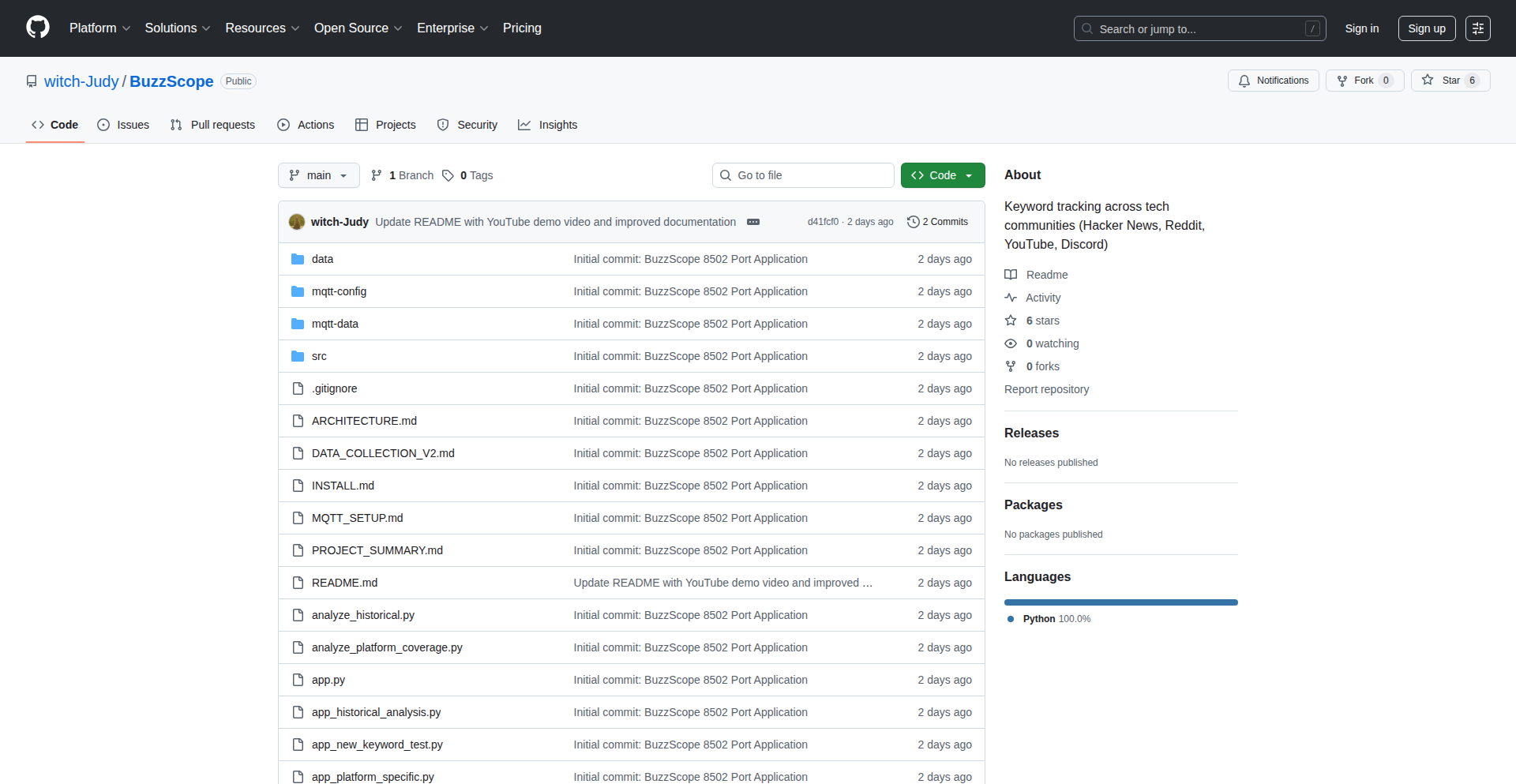
Author
Judy-witch
Description
BuzzScope is a clever tool built by a developer to pinpoint where new tech terms first gain traction within different online communities. It helps you understand the origin and spread of technical buzz, revealing which communities are discussing emerging topics and who the key voices are. This saves you the tedious work of manually sifting through numerous sites.
Popularity
Points 2
Comments 1
What is this product?
BuzzScope is a web application that analyzes online discussions across various tech communities (like Hacker News, Reddit, etc.) to track the emergence and popularity of specific technical keywords. Its core innovation lies in its ability to automatically aggregate and visualize this data. Instead of you manually searching multiple forums, BuzzScope does the heavy lifting, providing insights into which communities are talking about a term first, who the influential contributors are, and how the discussion trends over time. So, this helps you stay ahead of the curve by identifying emerging technologies and trends early.
How to use it?
Developers can use BuzzScope by navigating to the web application and entering a technical keyword they are interested in. The tool will then present data showing where this keyword is being discussed, highlighting top posts, influential users, and trend graphs. It's useful for understanding market sentiment, identifying potential collaborators, or researching the adoption of new technologies. You can also explore its GitHub repository to understand the underlying technology and potentially contribute or fork it for your own analysis needs. So, this helps you quickly gauge the pulse of the tech community around any given term.
Product Core Function
· Keyword Buzz Tracking: Monitors mentions of specific technical terms across selected online communities, allowing you to see where a topic is gaining traction. This is valuable for understanding the initial adoption and spread of new technologies. So, this tells you which communities are talking about a tech term first.
· Top Posts and Contributors Identification: Surfaces the most popular posts and key individuals discussing a tracked keyword, providing insights into influential voices and trending content. This helps you identify thought leaders and relevant discussions. So, this shows you who is leading the conversation and what content is resonating.
· Trend Visualization: Displays time-series data to show how the buzz around a keyword evolves over time, enabling you to spot trends and understand the lifecycle of a technology's popularity. This allows for strategic planning and understanding market dynamics. So, this helps you see if a tech trend is growing, peaking, or fading.
· Cross-Platform Comparison: Compares the discussion activity of a keyword across different tech communities, revealing unique engagement patterns on each platform. This provides a holistic view of a term's reception. So, this gives you a broader perspective on how a tech term is being received across different online spaces.
Product Usage Case
· A developer researching the adoption of a new programming language (e.g., 'Rust') can use BuzzScope to see which developer communities are discussing it most actively, who the prominent advocates are, and if its popularity is growing. This helps them decide where to engage or learn more about the language's practical applications. So, this helps you quickly understand the community surrounding a new tech and where to find resources.
· A startup founder looking for emerging market trends can track keywords related to their industry (e.g., 'AI ethics', 'Web3 infrastructure'). BuzzScope would reveal which tech hubs are discussing these topics, helping them identify potential market shifts and competitive landscapes. So, this helps you spot new opportunities and understand emerging market needs.
· A content creator aiming to write about relevant tech topics can use BuzzScope to identify trending keywords and understand what aspects of those topics are most discussed and by whom. This ensures their content is timely and resonates with the tech community. So, this helps you create content that is relevant and in demand by the tech community.
· A researcher studying the social dynamics of technology adoption can use BuzzScope's historical data to analyze how certain terms become popularized and which communities act as early adopters or disseminators of technical knowledge. This provides valuable data for academic studies. So, this offers a way to study how new technologies spread and are discussed.
34
CSS Alchemy
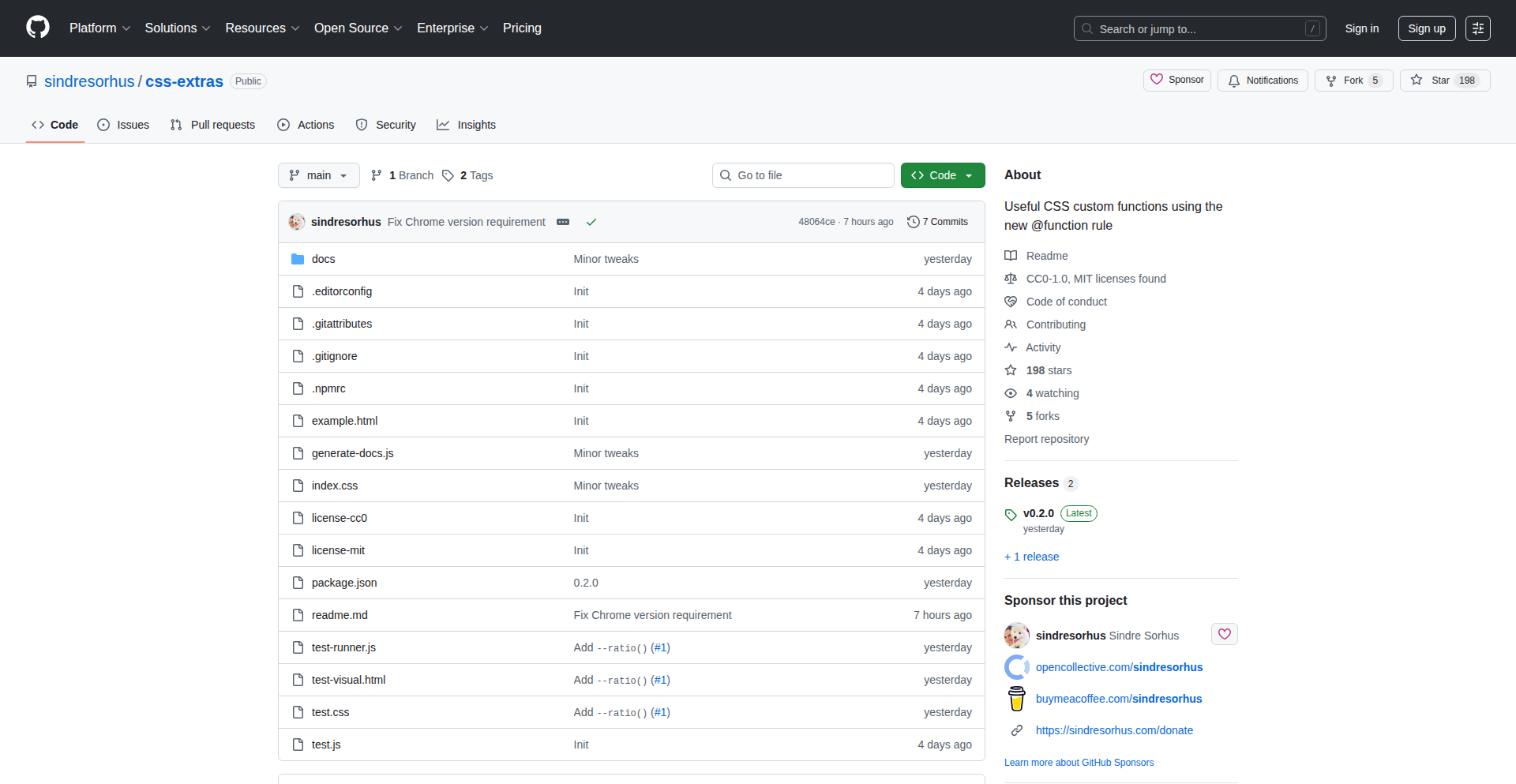
Author
mofle
Description
CSS Alchemy is a library that extends CSS with a set of novel, experimental features designed to enhance styling capabilities and streamline web development. It provides new ways to manipulate and apply styles, going beyond standard CSS syntax to offer more powerful and intuitive solutions for common styling challenges. This project showcases a creative approach to extending web technologies using code.
Popularity
Points 3
Comments 0
What is this product?
CSS Alchemy is a JavaScript library that injects extra functionalities into the standard CSS language. It's not a new stylesheet format, but rather a layer that interprets custom directives and extends browser rendering capabilities, enabling developers to achieve more complex visual effects and dynamic styling with less code. The innovation lies in its ability to introduce powerful, abstract styling concepts that aren't natively available in CSS, by cleverly leveraging existing web APIs and a thoughtful parsing strategy. So, what does this mean for you? It means you can unlock advanced styling possibilities that were previously difficult or impossible to achieve with plain CSS, making your designs more sophisticated and your development process more efficient.
How to use it?
Developers can integrate CSS Alchemy into their projects by including the JavaScript library. It works by allowing you to write custom CSS-like rules in your stylesheets that include specific 'extras' or directives. The library then processes these rules, translating them into standard browser-interpretable code or applying them through JavaScript manipulation. This could involve a simple script tag in your HTML, or a more integrated build process. For example, you might use a special selector or property that CSS Alchemy understands, which then triggers a more complex styling behavior. So, how do you use it? You add the library and then write your styles with these new superpowers, seeing your designs come to life with less effort.
Product Core Function
· Enhanced Pseudo-classes: Implements advanced pseudo-classes beyond :hover and :active, allowing for more granular control over element states and user interactions, enabling richer interactive experiences without complex JavaScript. This provides developers with more nuanced ways to style elements based on user behavior.
· Dynamic Style Transitions: Offers smoother and more expressive transitions for style properties that are not typically animatable, allowing for fluid visual changes and a more polished user interface. This means your UI elements can animate in ways you've only dreamed of, making your applications more engaging.
· Conditional Styling Logic: Introduces a system for applying styles based on certain conditions or data states, enabling truly responsive and data-driven designs that adapt to dynamic content. This allows your website to look perfect no matter the situation, adapting to different data inputs automatically.
· Style Composition and Inheritance: Provides mechanisms for composing styles from different sources or creating more powerful inheritance patterns, leading to more organized and maintainable stylesheets. This helps you manage your CSS more effectively, making your code cleaner and easier to update.
Product Usage Case
· Creating interactive visualizations where elements change appearance not just on hover, but based on scroll position or nearby element states, offering a more dynamic and engaging user experience. This solves the problem of needing custom JavaScript for intricate scroll-based animations.
· Building complex UI components with intricate hover effects and state changes that are easily managed and updated via CSS-like syntax, reducing the need for verbose JavaScript logic for UI interactions. This streamlines the development of sophisticated interfaces.
· Developing highly responsive layouts that adapt not just to screen size but also to specific content metrics or user preferences, ensuring a perfect display across diverse scenarios. This tackles the challenge of making designs truly adaptive beyond basic breakpoints.
· Organizing large-scale CSS projects by creating reusable style modules with advanced inheritance, leading to significantly reduced code duplication and improved maintainability. This addresses the common pain point of unmanageable stylesheets in big projects.
35
Active Introspection Engine

Author
andsko
Description
This project introduces 'Active Introspection', a novel approach to understanding and debugging running software. Instead of relying on static analysis or traditional logging, it allows developers to dynamically probe and query the internal state of their applications while they are executing. This means you can ask your program 'what are you doing right now?' and get precise answers, significantly speeding up the identification of bugs and performance bottlenecks.
Popularity
Points 1
Comments 2
What is this product?
Active Introspection Engine is a system that enables real-time, in-depth examination of a running application's state and behavior. Think of it like having X-ray vision for your code. Traditional debugging often involves setting breakpoints, which halts execution, or sifting through logs, which can be overwhelming. Active Introspection allows you to ask specific questions about the program's variables, data structures, and execution paths *without stopping it*. It achieves this by providing a mechanism to inject queries into the running process and receive immediate, detailed responses. This drastically reduces the time it takes to understand complex or elusive issues, making it an invaluable tool for developers. So, this helps you understand exactly what your program is doing at any moment, even when it's running, which means you can find and fix problems much faster.
How to use it?
Developers can integrate the Active Introspection Engine into their applications by including a lightweight library. Once integrated, they can connect to the running application from a separate tool or script. This connection allows them to send custom queries, like 'show me the current values of all active database connections' or 'trace the execution path that led to this error condition'. The engine then processes these queries within the application and sends back the relevant information. This is particularly useful for long-running services, distributed systems, or scenarios where reproducing a bug is difficult. So, you can attach to your running application, ask it targeted questions about its internal workings, and get immediate answers to help you debug. This means you can quickly diagnose issues without the need to restart your application or clutter your logs.
Product Core Function
· Dynamic Querying: Allows developers to send specific questions to a running application and receive real-time answers about its internal state. This means you can pinpoint exact pieces of information you need for debugging, making the process more efficient.
· State Inspection: Enables direct examination of variables, data structures, and objects within the application's memory during execution. This means you can see the exact values your program is working with, which is crucial for understanding why something might be going wrong.
· Execution Tracing: Provides the ability to trace the flow of execution through your code, showing which functions are called and in what order. This means you can follow the journey of your program's logic to identify unexpected branches or infinite loops.
· Low-Overhead Integration: Designed to have minimal impact on the performance of the running application, ensuring that debugging doesn't significantly alter the behavior it's trying to analyze. This means you can debug with confidence, knowing that your debugging activity isn't causing the problem itself.
· Extensible Query Language: Offers a flexible way to define custom queries, allowing developers to tailor the introspection to their specific needs and application architecture. This means you can create exactly the questions you need to ask to get the most relevant debugging information.
Product Usage Case
· Debugging a memory leak in a long-running server: Instead of guessing, a developer can actively query the application to see which objects are accumulating and not being garbage collected. This directly identifies the source of the leak, saving significant development time.
· Troubleshooting performance degradation in a microservice: When a service slows down, a developer can use Active Introspection to inspect critical data structures and execution paths within the service in real-time, revealing bottlenecks that might not be apparent from logs alone. This helps optimize performance quickly.
· Understanding complex state transitions in a distributed system: In systems with multiple interacting components, it can be hard to track data flow. Active Introspection allows a developer to query individual services about their current state and data, providing a clear picture of how information is being processed across the system. This clarifies system behavior and simplifies debugging.
· Investigating intermittent bugs: For bugs that only appear under specific, hard-to-reproduce conditions, Active Introspection can be attached to the running system to capture the exact state and events leading up to the bug when it occurs. This makes diagnosing elusive issues much more feasible.
36
TierList Crafter Pro
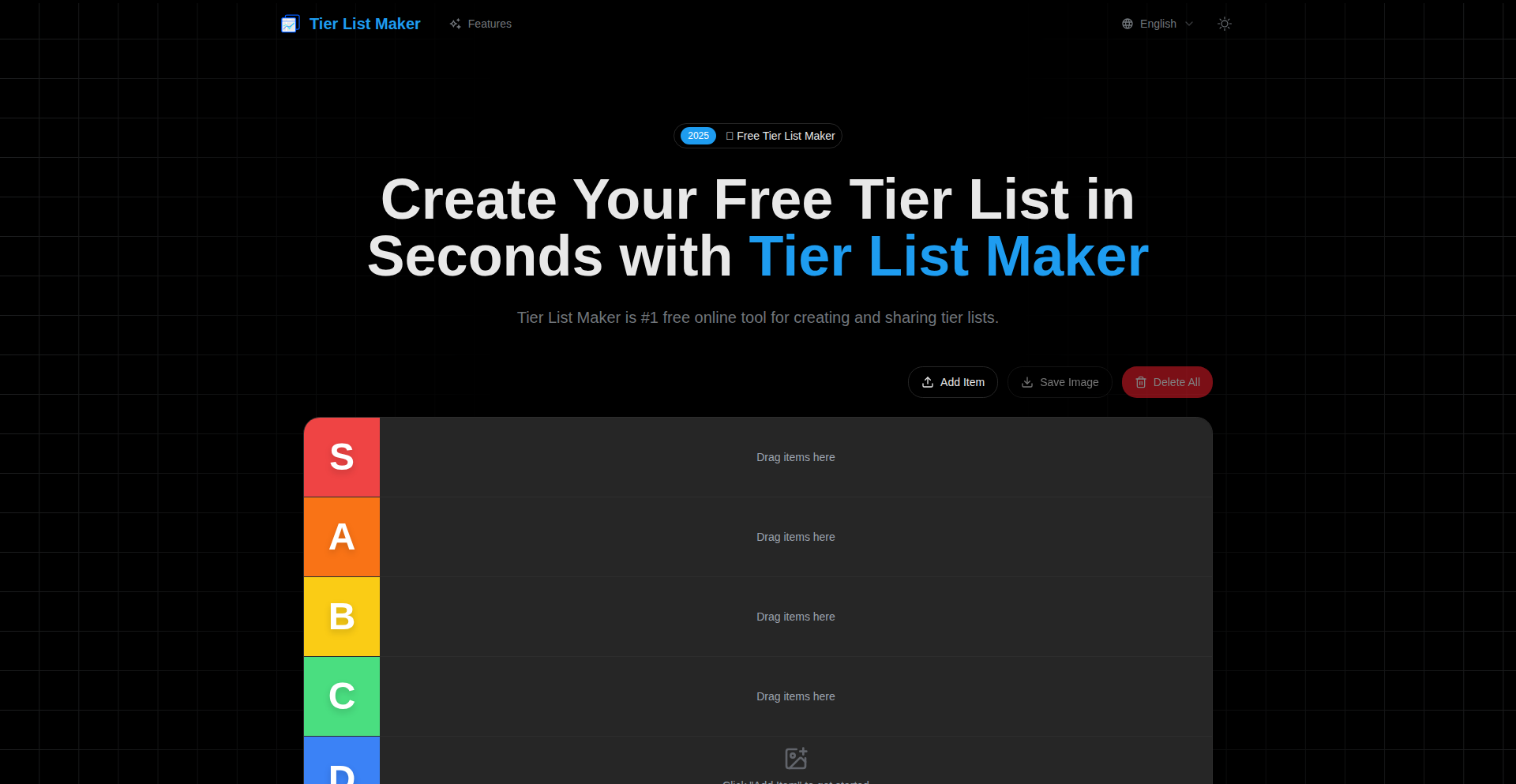
Author
pekingzcc
Description
This project is a free and open-source online tool built with Next.js, Shadcn UI, and Tailwind CSS for creating visually appealing tier lists. Its innovation lies in its simplicity and focus on a streamlined user experience, allowing anyone to quickly categorize and rank items, demonstrating a practical application of modern frontend technologies to solve a common organizational and comparative task.
Popularity
Points 3
Comments 0
What is this product?
TierList Crafter Pro is a web-based application that lets you create customizable tier lists. Think of it as a visual way to rank things, from your favorite video games to the best pizza toppings. It uses a modern frontend stack (Next.js for the framework, Shadcn UI for pre-built components, and Tailwind CSS for styling) to provide a smooth and responsive interface. The core technical insight is leveraging these tools to offer a drag-and-drop experience that's both powerful and incredibly easy to use, turning a potentially complex task into a fun, intuitive process. So, what's in it for you? You get a no-cost, no-hassle way to visually organize and share your opinions or rankings.
How to use it?
Developers can use TierList Crafter Pro directly from their web browser for quick tier list creation. For integration, the project is open-source, meaning developers can fork the GitHub repository, study its codebase, and even adapt or extend its functionality for their own projects. For example, a game developer might integrate a similar tier list component into their game's community features, or a blogger could embed a custom tier list directly into their articles. The clear separation of concerns in the Next.js architecture makes it straightforward to understand and modify. So, what's in it for you? You can instantly create your own tier lists, or dive into the code to build even more advanced ranking tools tailored to your specific needs.
Product Core Function
· Drag-and-drop interface for item arrangement: Allows users to easily move items between different tiers, providing an intuitive and interactive way to rank. The value is in simplifying the visual organization of preferences, making it fast and engaging for any user.
· Customizable tier categories: Enables users to define their own tier names and colors, offering flexibility and personalization for diverse ranking needs. The value is in allowing users to adapt the tool to any subject matter they want to rank, from movies to productivity tools.
· Image and text support for list items: Allows users to add rich content to each item in the tier list, enhancing clarity and detail. The value is in making tier lists more informative and visually richer, improving communication and understanding.
· Export functionality (e.g., as an image): Provides a way to share the created tier list, making it easy to disseminate rankings and opinions. The value is in enabling easy sharing and collaboration of user-generated content across different platforms.
Product Usage Case
· A content creator wants to rank their favorite video game characters for a YouTube video. They can use TierList Crafter Pro to quickly create a visually clear tier list and then export it as an image to embed in their video thumbnail or display during the video. This solves the problem of having a disorganized or text-heavy ranking, making it more engaging for their audience.
· A developer is building a personal portfolio website and wants to showcase their preferred tech stack or tools. They can use TierList Crafter Pro to create a tier list of their favorite programming languages or frameworks and embed it directly into their website. This offers a unique and visually appealing way to communicate their technical expertise and preferences, solving the issue of presenting technical information in a dry, list format.
· A student is organizing study materials for an upcoming exam and wants to prioritize topics. They can use TierList Crafter Pro to create a tier list of subject areas based on difficulty or importance, and then easily share this with study group members. This solves the challenge of collaborative prioritization, ensuring everyone in the group is on the same page about what to focus on.
37
CoEditAI
Author
hackerpi
Description
Loopdesk is an AI-powered video editor that reimagines the editing process as a conversational workflow. Instead of a traditional timeline, users interact with an AI through chat to perform edits, leveraging genre-specific intelligence and GPU rendering for efficient content creation. This solves the time-consuming nature of manual video editing by automating repetitive tasks and adapting to different content types.
Popularity
Points 1
Comments 2
What is this product?
Loopdesk is an innovative AI video editor that transforms how content is created. Its core technology lies in a 'CoEditor Agent' that allows users to interact with the AI via chat to instruct editing actions, much like talking to a human editor. It employs 'Genre Recognition' to intelligently analyze video content (like podcasts or tutorials) and adapt its editing suggestions and workflows accordingly. This is all powered by a custom 'GPU Rendering Pipeline' optimized for speed and an 'AI Automation Layer' that handles tasks like transcription, summarization, and highlight detection. The result is a collaborative editing experience where the AI understands user intent and streamlines complex video production.
How to use it?
Developers can use Loopdesk by visiting loopdesk.ai and starting to edit immediately. You upload your video files via drag and drop. Then, instead of learning complex software interfaces, you communicate your editing needs through a chat interface. For example, you might type 'Generate captions for this video,' 'Find the funniest moments,' or 'Add an intro sequence for a tutorial.' The system will understand your request, leverage its genre-specific workflows (e.g., for podcasts, it might focus on chapter markers and jargon explanations; for tutorials, it might highlight key steps), and perform the edits. You can also utilize and contribute to a 'Template System' for pre-defined editing sequences. This makes it accessible even for those less familiar with traditional video editing software, offering a powerful yet intuitive way to produce professional-quality content.
Product Core Function
· Chat-based editing interface: Enables natural language commands for video manipulation, making editing accessible and intuitive by allowing users to express intent rather than complex commands, thus speeding up the editing process for all skill levels.
· Genre-specific workflow adaptation: Intelligently analyzes video content to tailor editing suggestions and automated tasks to the specific genre (e.g., podcast, tutorial), ensuring the most relevant edits and features are prioritized for each content type, improving efficiency and relevance.
· AI-powered transcription and summarization: Automatically generates captions, transcripts, and show notes from video content, saving significant manual effort and time in preparing content for accessibility and distribution.
· Automated highlight detection: Uses sentiment analysis and engagement patterns to identify key moments in videos, helping creators quickly find and extract engaging segments for social media or promotional use.
· GPU-accelerated rendering: Leverages optimized cloud GPU infrastructure to dramatically speed up video export times, allowing creators to iterate and publish content much faster without being bottlenecked by processing power.
· Community-driven template system: Allows users to create, share, and remix editing workflow templates, fostering collaboration and providing access to proven editing strategies for various content types, accelerating the learning curve and improving consistency.
Product Usage Case
· A podcaster struggling with the time it takes to manually transcribe episodes, add chapter markers, and find key soundbites. Using Loopdesk, they can upload their audio/video, chat to 'Generate a transcript and chapter markers,' and 'Identify the most engaging discussion points.' The AI handles these tasks automatically, allowing the podcaster to focus on content creation rather than tedious post-production.
· A tutorial creator who spends hours adding annotations, highlighting screen recordings, and cutting out filler words. With Loopdesk, they can upload their tutorial video and prompt, 'Add annotations to explain each step,' 'Highlight the important interface elements,' and 'Remove pauses.' The AI-driven genre workflows for tutorials will intelligently apply these edits, saving the creator significant editing time and ensuring a polished final product.
· A social media manager who needs to quickly create short, engaging clips from longer-form content. By uploading a video to Loopdesk and asking it to 'Find the top 3 highlight moments based on viewer engagement,' they can rapidly generate compelling clips for platforms like TikTok or Instagram Reels, increasing their content output and audience reach.
· A freelance video editor who wants to offer faster turnaround times to clients. By integrating Loopdesk's chat-based editing and AI automation into their workflow, they can significantly reduce the manual labor involved in tasks like captioning and highlight generation, allowing them to take on more projects or spend more time on the creative aspects of editing.
38
GEOfast
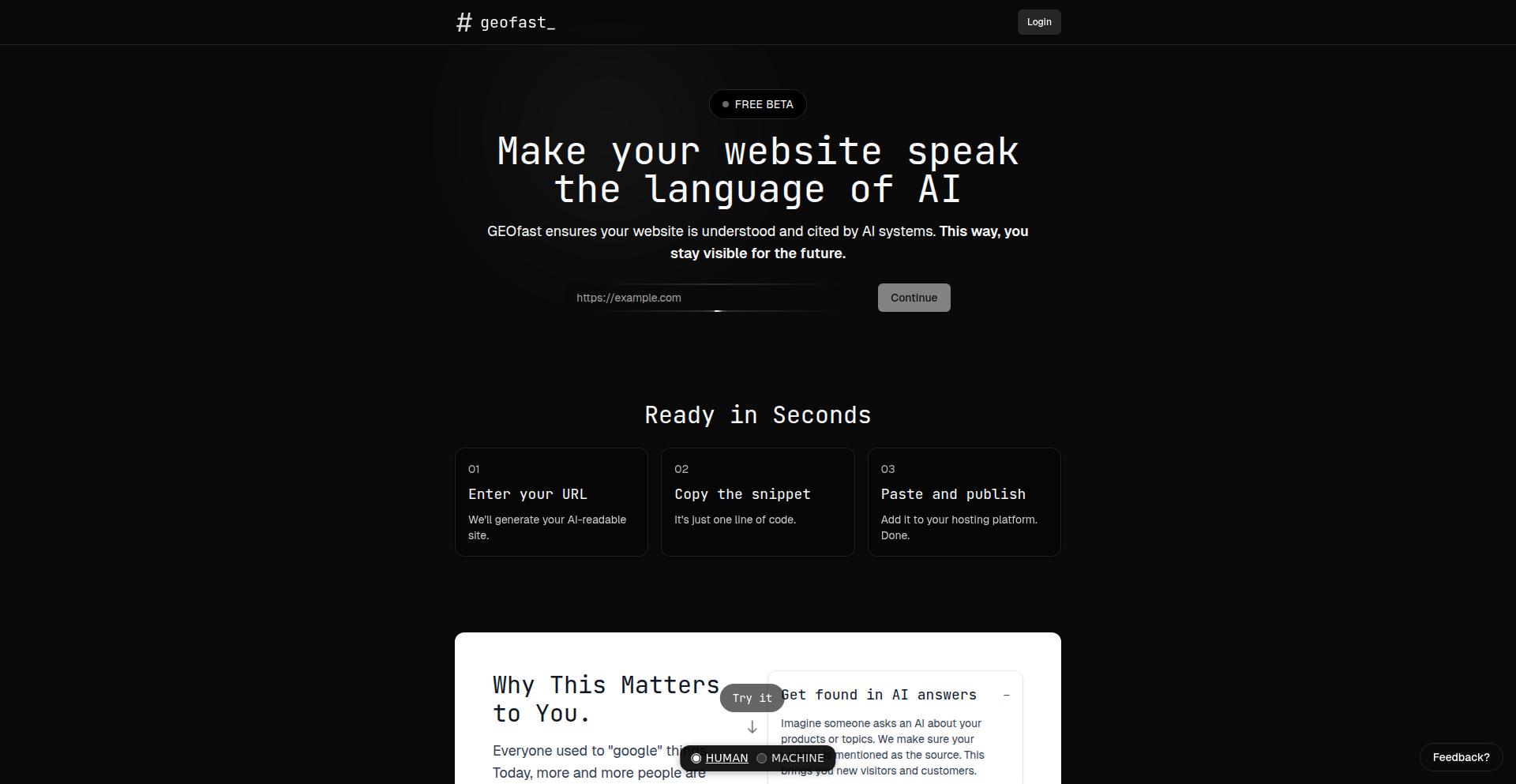
Author
glossardi
Description
GEOfast is a lightweight, asynchronous JavaScript snippet that you add to your website's header. It intelligently transforms your web content into clean Markdown format, making it easily digestible for generative AI models. The core innovation lies in its ability to create a machine-readable layer for your site without compromising SEO or page load speed. It's designed to empower website owners to control how AI engines interpret and cite their content, aiming for Generative Engine Optimization (GEO) and establishing your site as a trusted source.
Popularity
Points 2
Comments 1
What is this product?
GEOfast is a novel tool designed to bridge the gap between human-readable websites and machine-learning models. When you add a small, asynchronous JavaScript code snippet to the `<head>` section of your website, GEOfast automatically scans your content and converts it into a structured Markdown format. This Markdown is then made available in a way that generative AI engines can easily access and understand. The innovation is in creating this 'compliant, machine-readable layer' behind the scenes. It's like giving your website a secret decoder ring for AI, ensuring your narrative is accurately represented and you get credit when your content is used. Unlike other methods that might involve complex plugins or risk negatively impacting your site's performance, GEOfast is designed to be seamless and unobtrusive.
How to use it?
Integrating GEOfast is remarkably straightforward for developers. You simply include a single, asynchronous JavaScript snippet provided by GEOfast within the `<head>` tags of your HTML. Once added, the script runs in the background, automatically processing your website's content. For example, if you manage a blog, a news site, or any web property with valuable content, you can add this snippet. The AI then can access this structured Markdown data without needing to parse the entire HTML, leading to more efficient and accurate content consumption. This is ideal for developers looking to improve their site's discoverability and trustworthiness in the age of AI.
Product Core Function
· Automatic Content Conversion to Markdown: The core function is to transform unstructured website content into clean, standardized Markdown. This is technically achieved by parsing HTML elements and identifying key content blocks, then translating them into Markdown syntax. The value is making your website's information readily usable by AI.
· Asynchronous JavaScript Snippet: The implementation uses an asynchronous JavaScript approach, meaning it loads and executes without blocking the rendering of your main webpage. This ensures no negative impact on page speed or user experience, which is crucial for SEO and visitor satisfaction.
· Generative Engine Optimization (GEO): This feature focuses on making your content more accessible and understandable to AI models. By providing structured Markdown, GEOfast helps AI engines cite your work accurately and effectively, positioning your website as an authoritative source in AI-generated outputs.
· Privacy-Focused Backend (Supabase): The backend infrastructure, built on Supabase, is designed with privacy as a priority. It avoids tracking individual visitors or user behavior, instead collecting only anonymous usage statistics. This ensures that your website and your visitors' privacy are protected, offering peace of mind alongside the AI optimization benefits.
· SEO and Page Speed Compliance: GEOfast is engineered to be invisible to search engines and fast-loading for users. It doesn't employ cloaking techniques and its asynchronous nature means it doesn't slow down your site, thus maintaining and potentially improving your existing SEO performance and user experience.
Product Usage Case
· A content creator wants to ensure their blog posts are correctly summarized and referenced by AI chatbots. By adding the GEOfast snippet, their articles are converted to Markdown, allowing AI to accurately extract key points and cite the original source, thus increasing the creator's visibility and authority.
· A publisher aims to be a trusted source for AI-driven research. GEOfast enables their articles to be ingested by AI research tools in a structured format, leading to more accurate citations and a stronger reputation within the AI ecosystem. This solves the problem of AI misinterpreting or poorly representing their published work.
· A developer building a portfolio website wants to showcase their projects in a way that AI can understand for potential job matching or analysis. GEOfast converts their project descriptions and technical details into Markdown, making it easier for AI to parse and understand their skills and accomplishments.
· An online news outlet wants to ensure their articles are picked up and understood accurately by AI news aggregation services. The GEOfast snippet provides a clean Markdown version of their news content, leading to better representation and wider reach within AI-powered news platforms, solving the issue of potentially inaccurate AI summaries.
39
Confy: Programmable Text Configurator
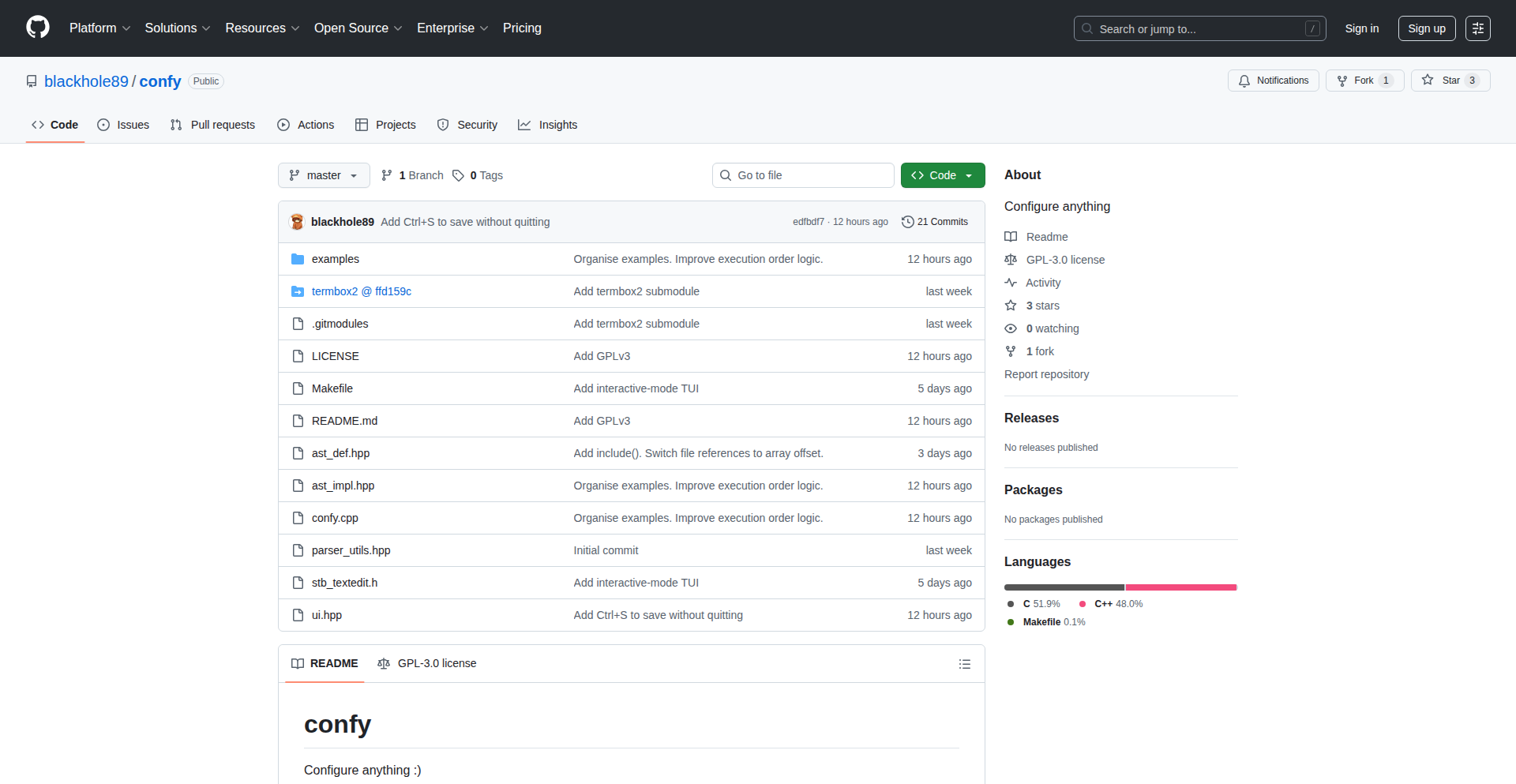
Author
msoloviev
Description
Confy is a TUI (Text User Interface) tool that allows developers to dynamically configure and manage settings within any text file that supports comments. It leverages these comments to embed 'meta-instructions', enabling the definition of typed parameters, simple computations, and conditional activation/inactivation of code blocks by commenting or uncommenting them. This offers a powerful, scriptable way to manage configurations that goes beyond simple text editing, essentially creating interactive configuration interfaces for any text-based project.
Popularity
Points 3
Comments 0
What is this product?
Confy is a programmable configuration tool that operates directly on text files. Think of it like a smart editor for your project's settings. It understands special comments within your text files, which it calls 'meta-instructions'. These instructions tell Confy how to define variables (like a true/false flag or a number), perform simple calculations based on those variables, and then automatically uncomment or comment out specific sections of your text file. This means you can change a single setting in Confy, and it will intelligently update your configuration file for you, making it incredibly useful for managing complex or dynamic settings. The innovation lies in its ability to abstract configuration logic into comments, creating interactive control over any text format.
How to use it?
Developers can use Confy in two primary ways. Firstly, through its curses-style terminal interface, which provides an interactive, graphical-like experience within the terminal. You can navigate and change settings just like in a menu-driven application. Secondly, Confy offers a scriptable interface with `get` and `set` commands. This allows you to integrate Confy into build scripts, CI/CD pipelines, or other automation workflows. For example, you could use `confy my_config.txt set enable_feature true` to turn on a feature or `confy my_settings.yaml get database_url` to retrieve a specific setting. This makes it adaptable to both interactive development and automated deployments.
Product Core Function
· Parameter Definition: Define typed parameters (e.g., boolean, integer, string) within comment directives, allowing for structured input of configuration values. This helps ensure data integrity and makes settings more understandable.
· Conditional Block Management: Use meta-instructions to control the commenting and uncommenting of entire code or configuration blocks. This enables dynamic enabling or disabling of features or configurations based on user input or script logic.
· In-place File Editing: Confy modifies the target text file directly, updating both the meta-instruction comment (to save the new parameter value) and the object-level file content (by uncommenting/commenting blocks). This provides a single source of truth for configurations.
· Template-based Regeneration: Ability to regenerate parts of the text file from a template based on defined parameters, offering more sophisticated configuration management than simple toggling.
· TUI Configuration Interface: Provides an intuitive, curses-based terminal interface for interactive browsing and modification of configuration parameters, simplifying the setup and tuning process.
· Scriptable API: Offers command-line interface (CLI) commands for programmatic control, enabling integration into automated workflows, scripts, and CI/CD pipelines.
Product Usage Case
· Application Configuration: Imagine a web application where you need to toggle features like 'beta_mode' or set a 'database_connection_string'. Instead of manually editing a `.env` or `config.json` file, you can use Confy to interactively change these settings, and it will update the file correctly. This is useful for quickly switching between development, staging, and production configurations.
· Build System Customization: In a C/C++ project, you might use CMake for building. Confy can be used to manage compiler flags or feature toggles defined in a text-based configuration file that CMake reads. For example, you could toggle debug symbols (`DEBUG_ENABLED`) or optimize for performance, and Confy would handle the commenting/uncommenting in the build configuration file.
· Infrastructure as Code (IaC) Parameterization: For tools that read text-based configuration files (like Terraform `.tfvars` or Ansible variables), Confy can provide an easier way to manage these parameters. You can script setting specific IP addresses, resource names, or environment variables that are then picked up by your IaC tools.
· Game Development Configuration: Game developers often have numerous configuration files for balancing, levels, or player settings. Confy can offer a simple TUI to tweak these parameters without needing to recompile or delve deep into raw text files, speeding up the iteration process.
40
MediPrice Compare

Author
pearlyshells
Description
A tool that transforms complex, unusable hospital pricing data into a simple comparison for patients. It addresses the issue of hospitals legally publishing pricing information that is practically inaccessible and difficult to interpret, allowing users to compare costs for over 100 procedures across Florida hospitals, filtered by insurance. This tackles the significant price discrepancies found for the same medical services.
Popularity
Points 3
Comments 0
What is this product?
MediPrice Compare is a web application designed to make healthcare pricing transparent and actionable for patients. Hospitals are legally required to publish their prices, but this data is often in massive, inconsistently formatted files (like billions of rows in CSV and JSON) making it incredibly hard for ordinary people to understand. For example, the same colonoscopy could cost $2,675 at one hospital and $7,431 at another, even with the same insurance. Our tool takes this raw, 'technically transparent' but 'practically useless' data and processes it into an easy-to-use interface. It uses sophisticated data wrangling techniques to clean, normalize, and aggregate these disparate datasets. The innovation lies in bridging the gap between mandated data disclosure and genuine patient understanding, revealing dramatic cost variations that are hidden within the raw data.
How to use it?
Developers can use MediPrice Compare by visiting the website. The primary user interface allows patients to select a medical procedure, choose a geographic area (currently Florida), and filter by their insurance plan. The tool then presents a clear, comparable list of prices from different hospitals. For developers interested in integrating similar functionality or understanding the data processing pipeline, the underlying methodology involves scripting and data engineering to parse large files, handle missing or inconsistent codes, match procedure names across different data sources, and aggregate costs. This could be integrated into patient portals, insurance company tools, or even used for further research into healthcare cost variations. The primary usage scenario is for patients to gain an understanding of potential out-of-pocket costs for medical procedures before receiving care, enabling them to make more informed decisions and potentially save money.
Product Core Function
· Procedure Cost Aggregation: Processes raw hospital pricing files to calculate and store aggregated costs for over 100 medical procedures. This is valuable because it consolidates scattered information into a single, understandable metric, helping users grasp the average or typical cost for a service.
· Inter-Hospital Price Comparison: Enables users to compare the costs of the same procedure across multiple hospitals within a specified region. This is crucial for identifying the most cost-effective options, directly addressing the problem of hidden price gouging or significant regional cost differences.
· Insurance Filtering: Allows users to filter price comparisons based on their insurance plan. This is a key feature because it provides a more realistic estimate of out-of-pocket expenses, as insurance coverage dramatically impacts final costs.
· Data Normalization and Cleaning: Implements robust data processing to handle inconsistencies, missing codes, and varied formats in original hospital data. This ensures that the displayed prices are as accurate and reliable as possible, transforming unusable data into a dependable resource.
· User-Friendly Interface: Presents complex pricing information in a simple, intuitive interface. This makes the tool accessible to non-technical users, empowering patients who might otherwise be intimidated by raw data or medical jargon.
Product Usage Case
· Scenario: A patient in Florida needs a colonoscopy and wants to understand the potential cost. They use MediPrice Compare, select 'Colonoscopy', filter by their insurance plan (e.g., Blue Cross Blue Shield), and see that Hospital A charges an average of $3,000 while Hospital B charges $7,000. This helps them choose a more affordable provider, potentially saving them thousands of dollars.
· Scenario: A healthcare researcher wants to study price variations for orthopedic surgeries across different hospital systems in Florida. They can use the underlying data processing methodology (or potentially an API if made available) to extract and analyze cost data for procedures like knee replacements, identifying patterns and contributing to discussions on healthcare cost control.
· Scenario: An insurance company is developing a new feature for its mobile app to help members estimate healthcare costs. They can leverage the data wrangling and comparison logic from MediPrice Compare to build a similar tool, providing their customers with price transparency and improving member satisfaction.
· Scenario: A patient is planning a non-emergency medical procedure and wants to shop around for the best price. They can use MediPrice Compare to compare costs for various procedures, like an MRI or a routine physical, across different facilities in their area, making informed decisions about where to seek care.
41
CodexLocal: In-Browser LLM Engine
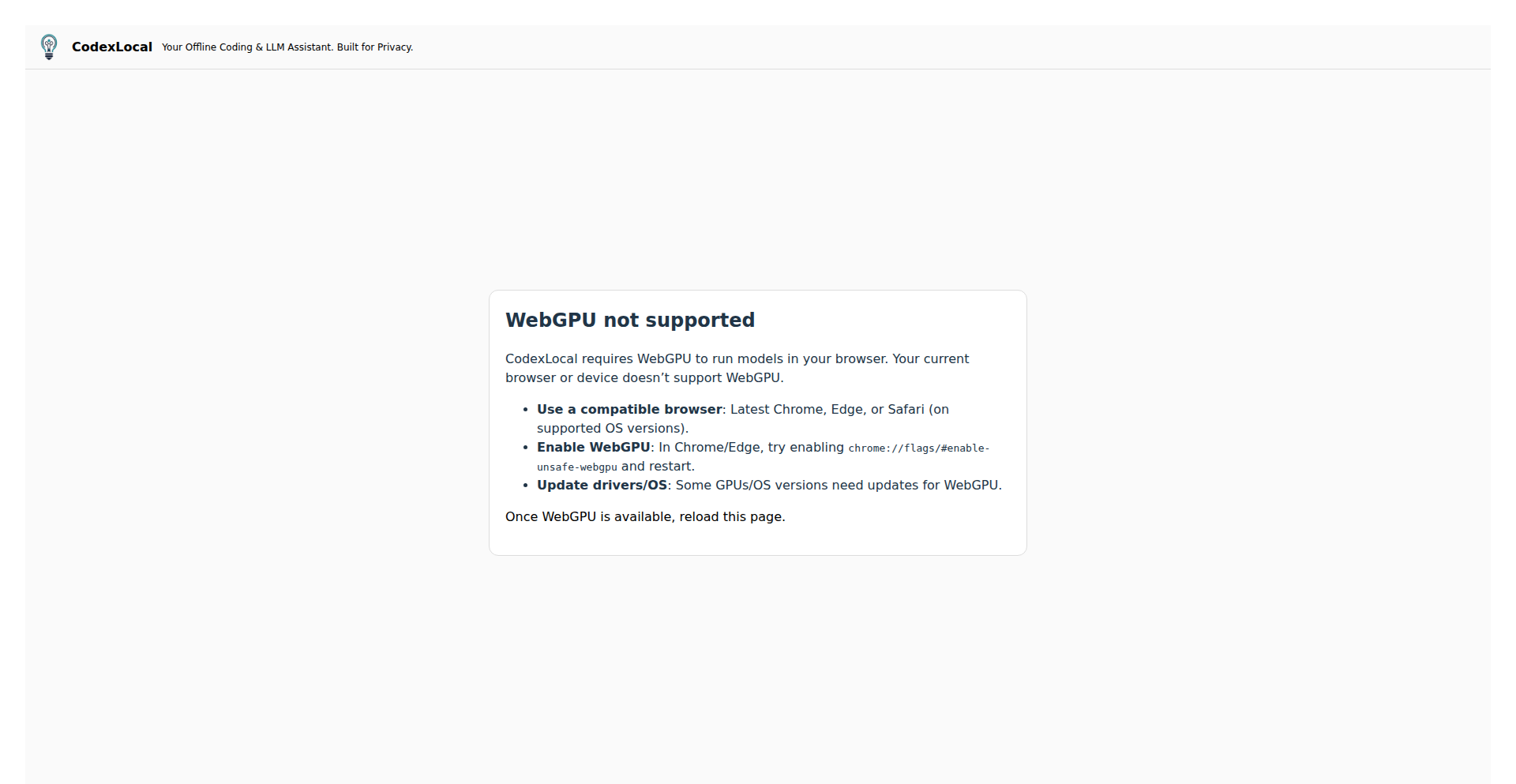
Author
FitchApps
Description
CodexLocal is an innovative application that brings Large Language Models (LLMs) to your browser, powered by WebLLM and WebGPU. This means you can run powerful AI models directly on your machine without needing a server, offering a new paradigm for privacy and accessibility in AI applications.
Popularity
Points 3
Comments 0
What is this product?
CodexLocal is a browser-based application that enables the execution of Large Language Models (LLMs) directly within your web browser. It leverages WebLLM and WebGPU technologies. WebLLM is a framework that allows LLMs to be compiled and run in JavaScript environments, and WebGPU is a modern web API that provides access to your computer's graphics processing unit (GPU) for accelerated computations. The innovation here is running complex AI models locally, eliminating the need for remote servers. This makes AI more private, accessible, and often faster for certain tasks because data doesn't have to travel to and from a server. So, this is useful because it democratizes AI, allowing anyone with a modern browser and a compatible GPU to experiment with and use powerful LLMs securely on their own device.
How to use it?
Developers can integrate CodexLocal into their web applications by leveraging its JavaScript APIs. This involves loading pre-trained LLM models that are compatible with the WebLLM framework and then using the provided interfaces to send prompts and receive AI-generated text. The application is designed to be a client-side solution, meaning all the heavy lifting of AI inference happens in the user's browser. This can be used for building interactive web experiences, personalized content generation tools, or even offline AI assistants. So, this is useful because it provides a straightforward way to add sophisticated AI capabilities to web applications without the complexity and cost of managing backend AI infrastructure, opening up new possibilities for web development.
Product Core Function
· Browser-native LLM execution: Runs complex AI models directly in the user's web browser, enhancing privacy and reducing reliance on external servers. The value is in keeping sensitive data on the user's device and enabling offline AI capabilities.
· WebGPU acceleration: Utilizes the GPU for significantly faster LLM inference compared to CPU-only processing. The value is in providing a responsive and performant AI experience, making it practical for real-time applications.
· Client-side AI inference: All AI computations occur on the user's machine. The value is in empowering developers to build AI-powered features without managing costly and complex server infrastructure, making AI more accessible.
· Privacy-focused AI: Since data remains local, user privacy is paramount. The value is in building trust with users and complying with data protection regulations.
· Easy integration for web developers: Provides APIs and frameworks to seamlessly add LLM capabilities to existing or new web applications. The value is in lowering the barrier to entry for incorporating advanced AI into web projects.
Product Usage Case
· Building a privacy-preserving chatbot: A developer could use CodexLocal to create a chatbot for their website where user conversations are processed entirely within the user's browser, ensuring no sensitive conversation data is sent to a server. This solves the problem of user privacy concerns with traditional chatbots.
· Developing an offline AI writing assistant: Imagine a web-based editor that offers AI-powered writing suggestions (like grammar correction or stylistic improvements) even without an internet connection. CodexLocal makes this possible by running the language model locally. This solves the problem of needing constant connectivity for useful AI features.
· Creating interactive educational tools: A learning platform could use CodexLocal to power an AI tutor that answers student questions in real-time, directly in the browser, without latency issues associated with server round-trips. This solves the problem of slow AI responses in educational applications.
· Prototyping AI-driven web games: Game developers can experiment with in-browser AI for game characters or narrative generation using CodexLocal, allowing for rapid iteration and testing of AI mechanics without server costs. This solves the problem of the high cost and complexity of server-side AI for game development prototypes.
42
ToolKami Agent Orchestrator
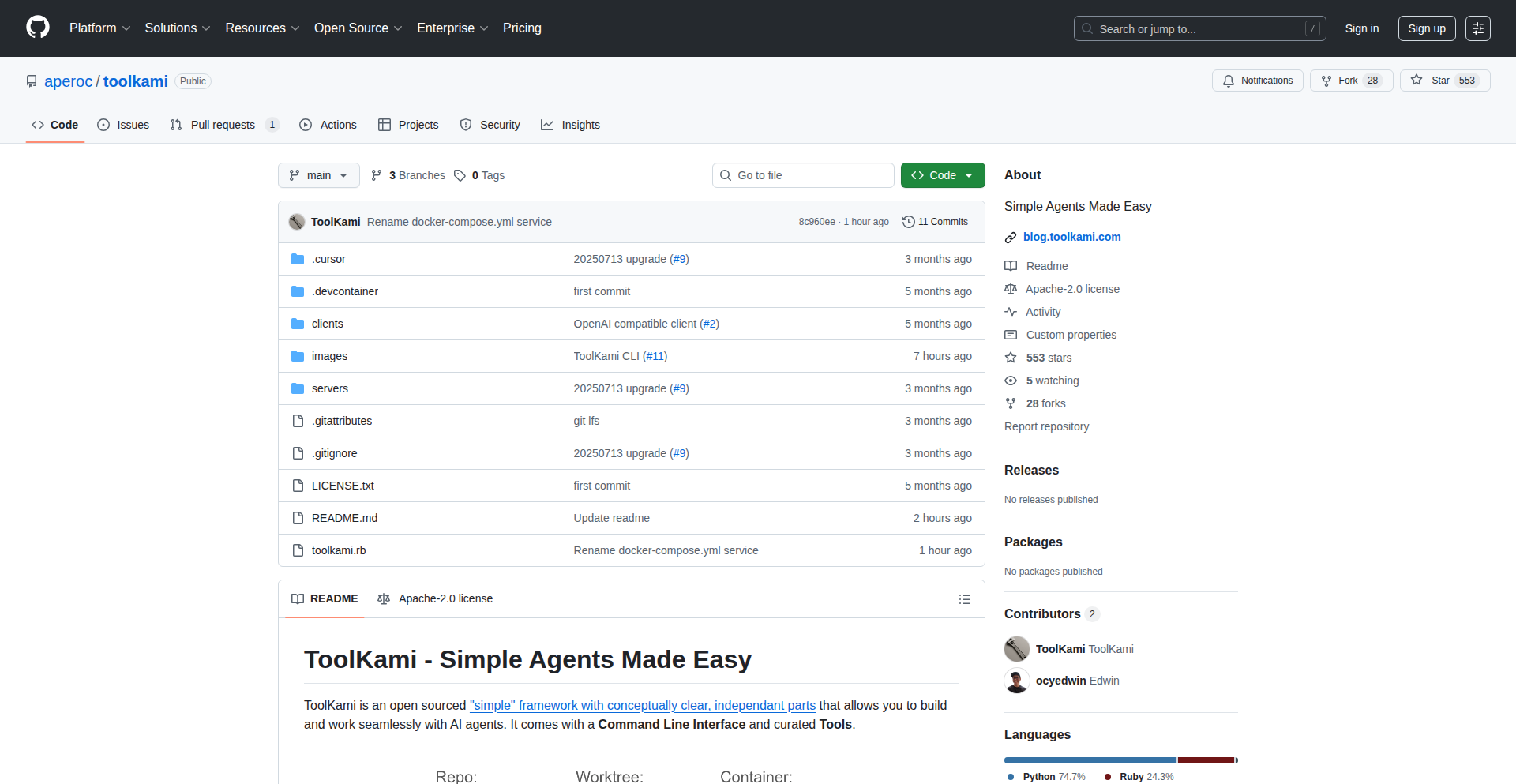
Author
SafeDusk
Description
ToolKami CLI is an open-source command-line tool that extends Shopify's 'tobi/try' project. It introduces sandboxing for executing code and is built with a 'functional core, imperative shell' design. This allows developers to manage and coordinate multiple coding agents efficiently, particularly useful for parallel development tasks, and it even includes a minimalist Text User Interface (TUI) for easier interaction. So, this helps you run and control many automated coding processes simultaneously in a safe and organized way.
Popularity
Points 2
Comments 1
What is this product?
ToolKami CLI is a sophisticated command-line tool that enhances the functionality of Shopify's original 'tobi/try' project. Its core innovation lies in adding robust sandboxing capabilities. This means it can safely run code in isolated environments, preventing interference between different tasks or potential harm to your main system. The design philosophy of 'functional core, imperative shell' separates the core logic (what to do) from the command-line interface (how to do it), making it more maintainable and extensible. So, this provides a secure and structured way to experiment with and run code, especially for complex tasks involving multiple steps or agents.
How to use it?
Developers can use ToolKami CLI to manage and orchestrate various coding agents or tasks. For example, you can define different agent configurations, each with specific code to execute or tools to use, within a sandboxed environment. The minimalist TUI allows for easy monitoring and interaction with these agents. It's particularly useful for scenarios like running multiple AI coding assistants in parallel, testing different code variations simultaneously, or automating complex development workflows. You can integrate it into your existing scripts or use it as a standalone tool for agent management. So, this lets you easily set up and oversee multiple automated coding tasks, improving productivity and reducing errors in development.
Product Core Function
· Sandboxing execution environments: Safely run code in isolated containers to prevent conflicts and ensure security. This is valuable for testing untrusted code or running multiple processes without affecting your system.
· Agent orchestration: Manage and coordinate multiple independent coding agents or tasks. This is useful for complex workflows where different parts of a task need to be handled concurrently.
· Functional core, imperative shell architecture: Provides a clean separation of concerns, making the tool easier to understand, modify, and extend. This means developers can more easily customize its behavior.
· Minimalist TUI: Offers a simple graphical interface within the terminal for monitoring and interacting with agents. This provides a user-friendly way to keep track of running processes.
· Extensibility for custom agent logic: Allows developers to easily define and integrate their own custom agent behaviors and workflows. This empowers users to tailor the tool to their specific development needs.
Product Usage Case
· Parallel AI coding assistant management: Imagine running several AI coding assistants simultaneously to brainstorm solutions, generate code snippets, or refactor existing code. ToolKami CLI can manage these agents in isolated sandboxes, preventing them from interfering with each other. This speeds up the idea generation and coding process. So, you get multiple expert opinions and code suggestions much faster.
· Automated code testing across environments: You can set up ToolKami CLI to run your codebase through various testing configurations in isolated sandboxes. This ensures that your code functions correctly under different conditions without polluting your development environment. So, you can confidently deploy code knowing it's well-tested.
· Experimentation with complex development workflows: For advanced users, ToolKami CLI can orchestrate intricate multi-step development processes, such as building, testing, and deploying different branches of a project concurrently. The sandboxing ensures that each step is clean and independent. So, you can experiment with and manage complex development pipelines more efficiently.
43
Sandbox iFrame Weaver
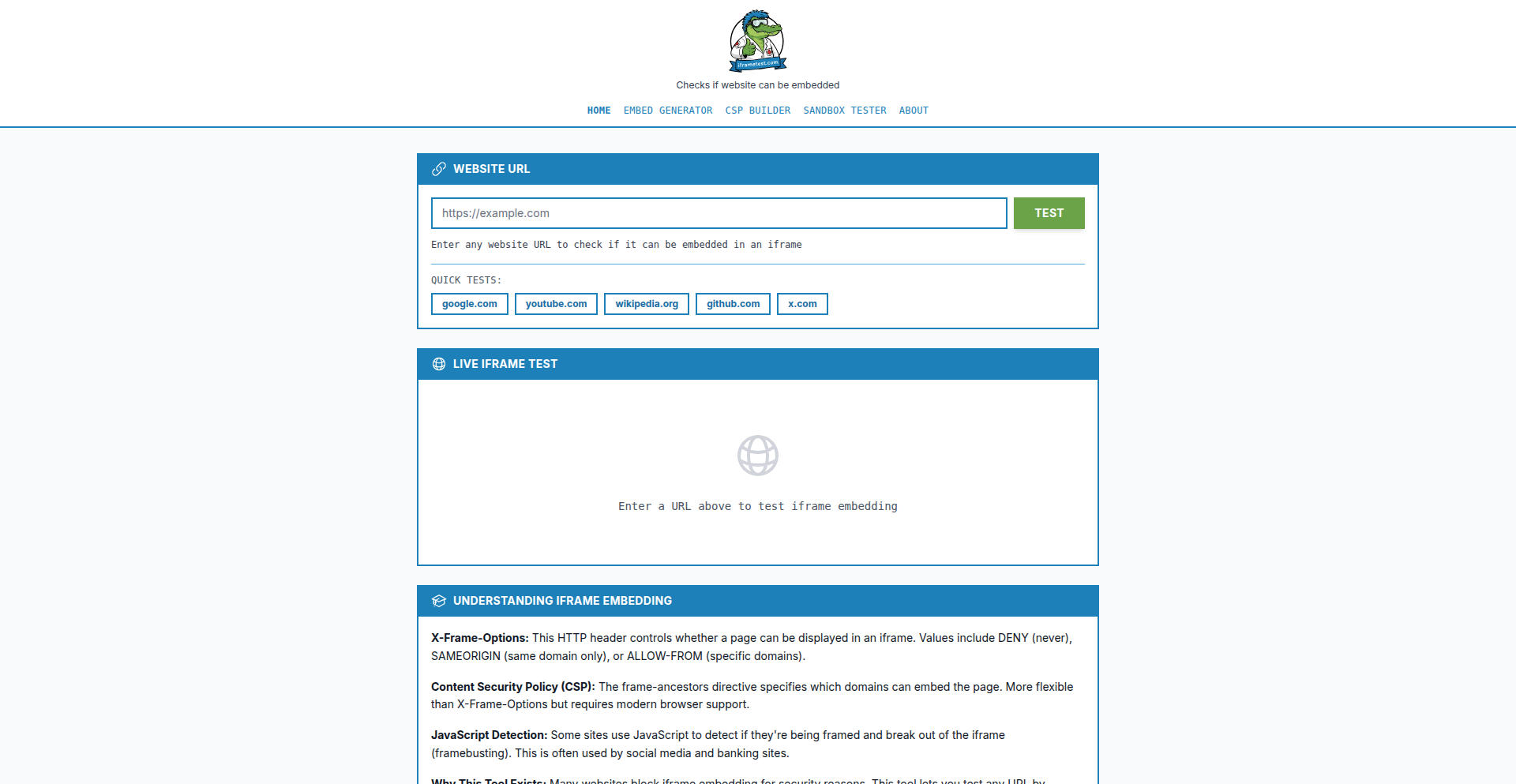
Author
tonysurfly
Description
A practical developer tool that simplifies the generation of secure and customizable iFrames, offering robust sandboxing and Content Security Policy (CSP) management. It addresses the common pain points of embedding external content securely by providing intuitive generation of iFrame code and CSP directives, thus enhancing web application security and developer workflow.
Popularity
Points 2
Comments 0
What is this product?
This project is a web-based utility designed to help developers easily create and manage iFrames with enhanced security features. The core innovation lies in its ability to automatically generate secure iFrame embed code and corresponding Content Security Policy (CSP) rules. Instead of manually wrestling with iFrame attributes and complex CSP headers, developers can use this tool to generate tailored configurations. The sandboxing aspect is achieved by leveraging browser's built-in security mechanisms, effectively isolating the embedded content from the parent page. The CSP generator is crucial; it allows developers to define granular permissions for what resources (scripts, styles, images, etc.) the embedded content can access, significantly reducing the risk of cross-site scripting (XSS) attacks and other vulnerabilities. So, what's the benefit for you? It drastically simplifies the process of embedding external content safely, saving you time and reducing security risks.
How to use it?
Developers can use this project by accessing the web interface, inputting their desired iFrame source URL, and configuring various sandbox attributes such as `allow-scripts`, `allow-same-origin`, `allow-forms`, etc. The tool then generates the corresponding HTML `<iframe>` tag. Crucially, it also generates the necessary CSP directives that should be implemented on the server-side or as a meta tag in the parent HTML document. This CSP configuration will dictate the security context for the iFrame. For integration, developers would copy the generated `<iframe>` code and paste it into their application's HTML. The CSP can be added as an HTTP header (e.g., `Content-Security-Policy: frame-ancestors 'self' example.com; script-src 'self' trusted-cdn.com;`) or as a `<meta http-equiv='Content-Security-Policy' content='...'>` tag in the `<head>` of the parent page. This offers a clear, code-based solution for securing your embeds. So, how does this help you? You get ready-to-use, secure code snippets that you can plug directly into your projects, minimizing manual configuration and potential errors.
Product Core Function
· iFrame Code Generation: Generates compliant and customizable HTML iframe tags, allowing developers to easily embed external web content. This saves time and ensures correct syntax for various embed scenarios.
· Sandbox Attribute Configuration: Provides a user-friendly interface to select and apply sandbox attributes (`allow-scripts`, `allow-same-origin`, etc.) to iFrames, enhancing security by isolating embedded content and preventing unauthorized actions. This offers fine-grained control over the embedded environment.
· Content Security Policy (CSP) Generation: Automatically creates relevant CSP directives (e.g., `frame-ancestors`, `script-src`, `style-src`) that correspond to the configured iFrame security settings. This is vital for preventing XSS and other attacks by restricting what resources the iFrame can load and execute. This empowers you to build more secure applications.
· Embed Generator: Offers flexibility in generating embed codes for various platforms or custom scenarios, beyond standard iFrames, promoting code reusability and consistent embedding practices across a project. This means you can adapt it to a wider range of embedding needs.
Product Usage Case
· Embedding third-party widgets (e.g., chat bots, payment forms) securely into a web application. By using the tool, a developer can generate an iFrame with specific sandbox restrictions and a CSP that only allows necessary scripts and origins, preventing the widget from accessing sensitive data on the main page. This solves the problem of untrusted third-party code introducing vulnerabilities.
· Creating a secure preview environment for user-submitted content within a content management system. A developer can use the tool to generate an iFrame that displays user-generated HTML with strict sandbox policies, preventing malicious scripts from executing and affecting the admin interface. This ensures the safety of the content previewing process.
· Implementing secure cross-domain communication between different parts of a complex web application. By carefully configuring iFrame sandbox attributes and CSP directives generated by the tool, developers can establish a controlled and secure channel for data exchange without exposing sensitive information. This provides a robust solution for inter-application communication.
44
EyeFix: AI Vision Guardian
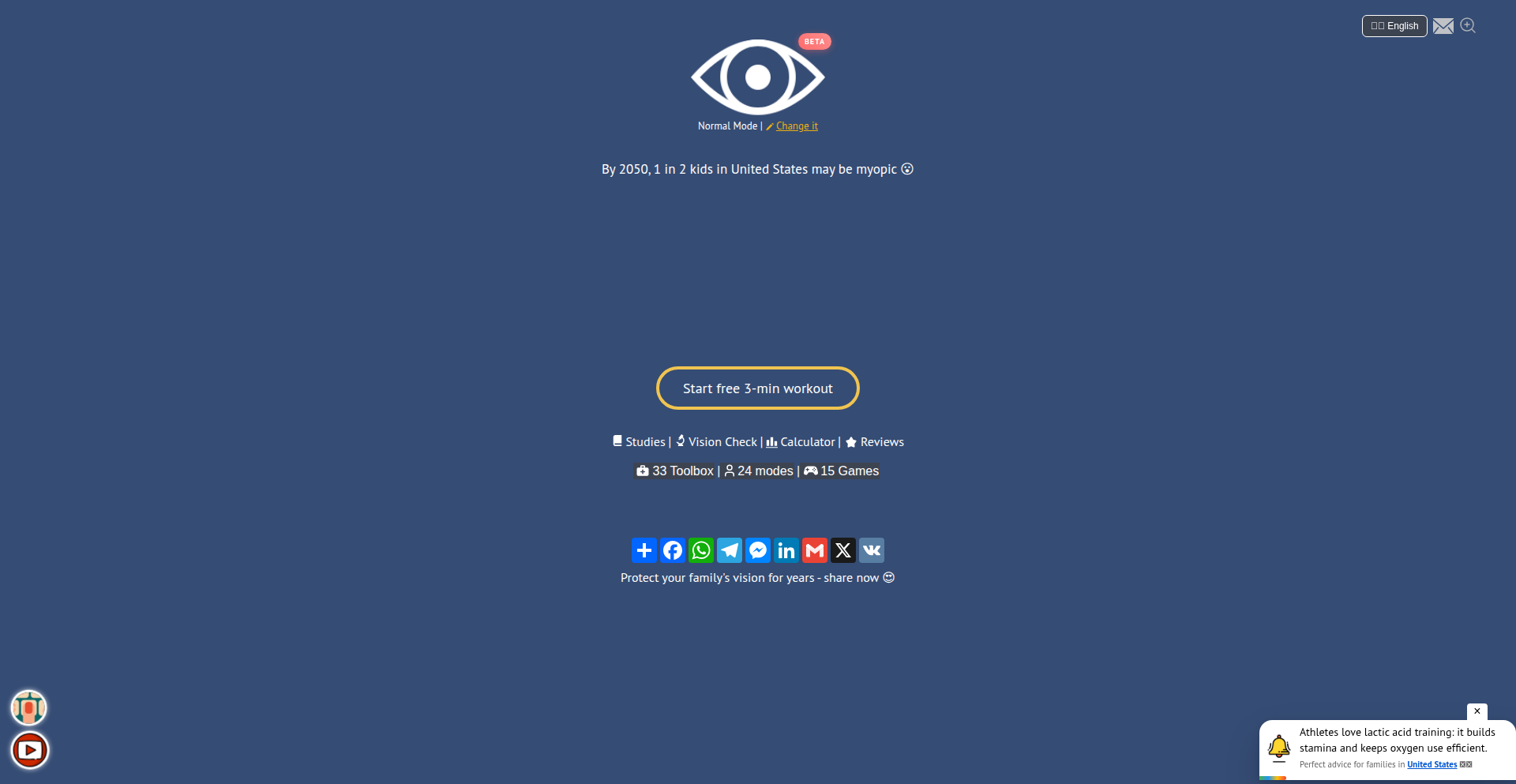
Author
lucierollay
Description
EyeFix is an AI-powered web application designed to combat screen fatigue and protect eyesight, particularly for children, by offering science-based micro-eye exercises. It leverages AI to detect signs of strain and suggest personalized routines, addressing the growing concern of digital eye discomfort.
Popularity
Points 2
Comments 0
What is this product?
EyeFix is an innovative web tool that uses artificial intelligence to help people, especially children, protect their eyes from the strain of prolonged screen use. It works by analyzing potential signs of screen fatigue and then recommending short, scientifically designed eye exercises. The core innovation lies in its use of AI models, like ChatGPT and DeepSeek, to generate personalized routines based on vision research, making eye care accessible and engaging. So, what's in it for you? It's a proactive way to reduce eye discomfort and maintain healthier vision in our digital age, without the need for expensive equipment or specialist visits.
How to use it?
Developers can integrate EyeFix into their existing platforms or use it as a standalone tool. For web applications, it can be embedded to offer users regular eye-care prompts during extended usage. The backend utilizes Supabase for data management and OpenAI API for AI-driven content generation, providing a flexible architecture. A user simply visits the website, and the AI will guide them through a series of exercises. This could be integrated into school portals, remote work platforms, or even gaming interfaces. So, how can you use it? You can simply visit the EyeFix website for immediate relief, or for developers, it offers a blueprint for building eye-health features into your own applications, enhancing user well-being and engagement.
Product Core Function
· AI-powered screen fatigue detection: Analyzes user behavior or input to identify signs of eye strain, offering early intervention. This is valuable because it allows for proactive care before discomfort becomes severe, preventing potential long-term issues.
· Personalized micro-eye exercise generation: Uses AI models and vision research to create tailored routines for focus, myopia, and dryness. This provides a customized and effective approach to eye health, unlike generic advice, leading to better outcomes.
· Library of 60+ science-based exercises: Offers a comprehensive collection of short, effective eye workouts. This ensures variety and targets specific vision needs, making eye care engaging and practical for daily use.
· Free and ad-free experience: Provides all features without cost or intrusive advertisements. This makes eye health accessible to everyone, ensuring a distraction-free and enjoyable user experience.
· Privacy-safe design: Implements no user tracking, protecting personal data. This builds trust and encourages regular use, as users can feel secure about their privacy while prioritizing their eye health.
Product Usage Case
· A parent notices their child rubbing their eyes frequently after using a tablet for homework. They use EyeFix, which detects potential fatigue and suggests a quick 2-minute focus exercise, alleviating the child's discomfort and improving their concentration. This solves the immediate problem of eye strain and promotes healthier digital habits.
· A remote worker experiences dry, tired eyes after long hours in front of their computer. They access EyeFix, which offers a series of lubricating eye exercises. After a week of daily use, they report a significant reduction in dryness and improved eye comfort, allowing for more productive workdays.
· A school implements EyeFix on its student computer terminals. Before students begin their online lessons, a short eye exercise routine is prompted, helping to prepare their eyes for screen time. This proactive measure reduces eye strain in the classroom and supports better learning conditions.
· A content creator spends extensive hours editing videos. They integrate EyeFix into their workflow, receiving prompts for eye relief exercises during breaks. This helps prevent the cumulative effects of screen fatigue, maintaining their creative stamina and reducing the risk of vision problems.
45
ContractScan
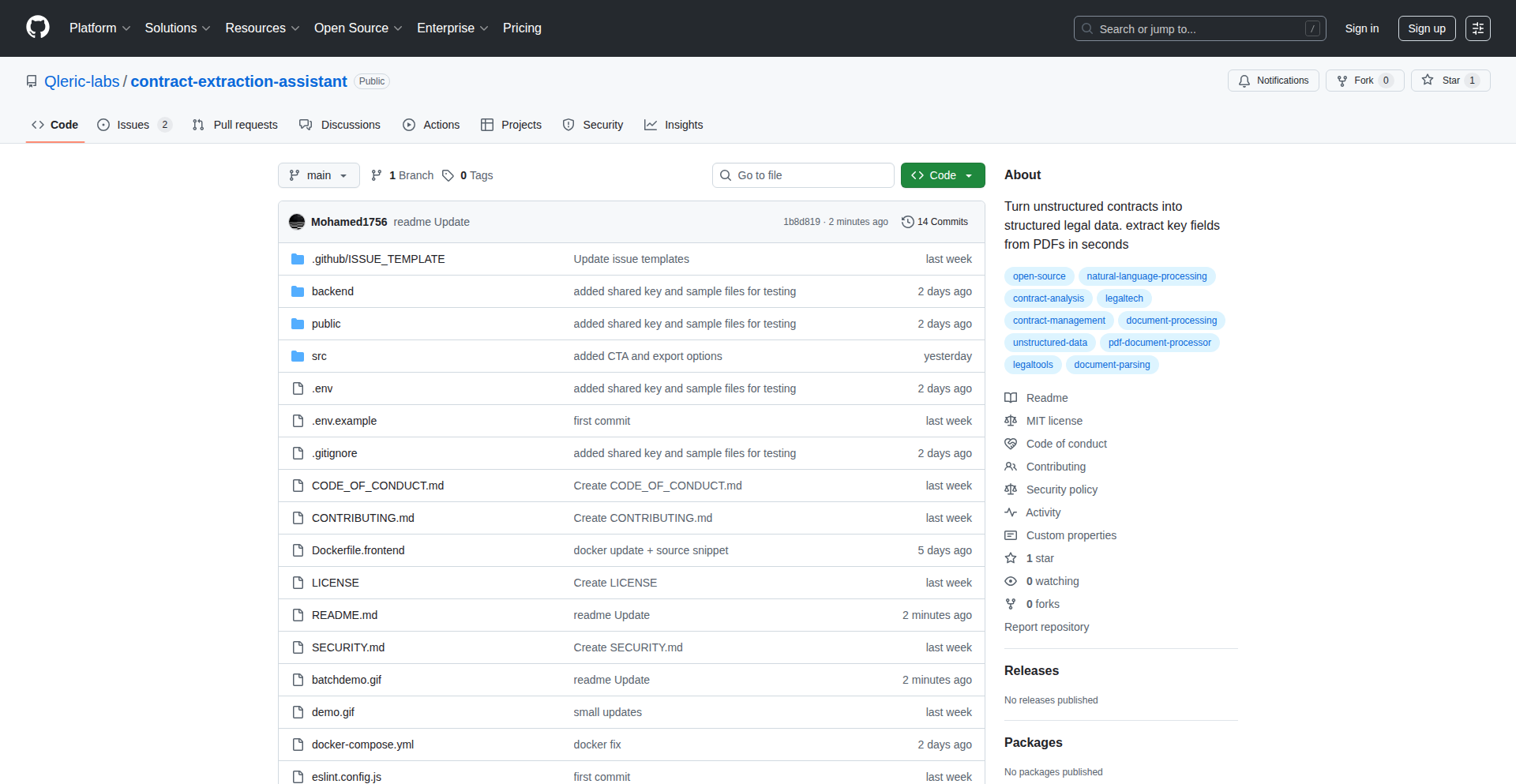
Author
Mo1756
Description
ContractScan is a batch contract extraction assistant. It leverages Natural Language Processing (NLP) and a novel document parsing approach to rapidly extract key information from multiple contracts simultaneously. This tackles the time-consuming and error-prone manual process of reviewing legal documents, offering a significant efficiency boost for legal professionals and businesses dealing with large volumes of contracts.
Popularity
Points 2
Comments 0
What is this product?
ContractScan is a tool that uses artificial intelligence, specifically Natural Language Processing (NLP), to read and understand contract documents. Instead of a human tediously going through each page, ContractScan can process many contracts at once, automatically identifying and pulling out important details like names, dates, clauses, and financial terms. The innovation lies in its fast batch processing capability, meaning it's designed to handle a large number of documents much quicker than traditional methods. So, what's in it for you? It dramatically speeds up how you get insights from your legal documents, reducing the manual labor and potential for mistakes.
How to use it?
Developers can integrate ContractScan into their existing workflows or build custom applications by utilizing its API. This could involve uploading a folder of contract documents, and the system will return structured data for each. For example, a law firm might use it to quickly summarize all the 'termination clauses' across a hundred lease agreements. Or, a real estate company could use it to extract all 'purchase prices' and 'closing dates' from a batch of sale contracts. The flexibility allows for both standalone use and deep integration into larger document management or analysis systems. So, how can you use it? You can either use it as a standalone tool to upload and process your contracts, or if you're a developer, you can connect it to your own software to automate contract data extraction in bulk, saving you time and effort.
Product Core Function
· Batch document processing: Enables simultaneous extraction of information from multiple contract files, significantly reducing processing time compared to single-document analysis. This means you can get through your entire pile of contracts much faster.
· Intelligent information extraction: Utilizes advanced NLP techniques to accurately identify and retrieve specific data points (e.g., party names, dates, key clauses, monetary values) from unstructured text. This ensures you get the exact information you need without manual searching.
· Configurable extraction parameters: Allows users to define which specific pieces of information they want to extract, tailoring the tool to their unique needs and contract types. You can tell it exactly what to look for, making the output highly relevant to your specific tasks.
· Structured data output: Presents extracted information in a clear, organized format (e.g., JSON, CSV) for easy analysis and further processing. This makes the extracted data ready for use in reports, databases, or other applications, so you don't have to reformat anything.
· Speed and efficiency: Designed for rapid performance, allowing for quick turnaround times on large volumes of documents. This translates directly to saved hours and increased productivity for your team.
Product Usage Case
· Legal review automation: A law firm can upload a year's worth of client contracts and quickly extract all 'dispute resolution' clauses to identify common legal trends or risks. This solves the problem of painstakingly reading each contract for this specific clause.
· Real estate due diligence: A property investor can use ContractScan to extract 'rental income' and 'lease expiry dates' from a portfolio of commercial property leases, enabling rapid financial analysis and strategic planning. This addresses the challenge of manually aggregating this financial data from numerous documents.
· Compliance monitoring: A finance department can extract 'payment terms' and 'penalty clauses' from vendor contracts to ensure adherence to company policies and identify potential compliance issues. This helps solve the problem of verifying consistent terms across many supplier agreements.
· Merger and acquisition (M&A) analysis: During M&A due diligence, an acquiring company can quickly extract all 'change of control' clauses from a target company's contracts to assess potential impacts. This tackles the critical need for swift identification of sensitive contractual triggers in a high-pressure scenario.
46
μWs-JS vs Brahma-JS Benchmark Runner
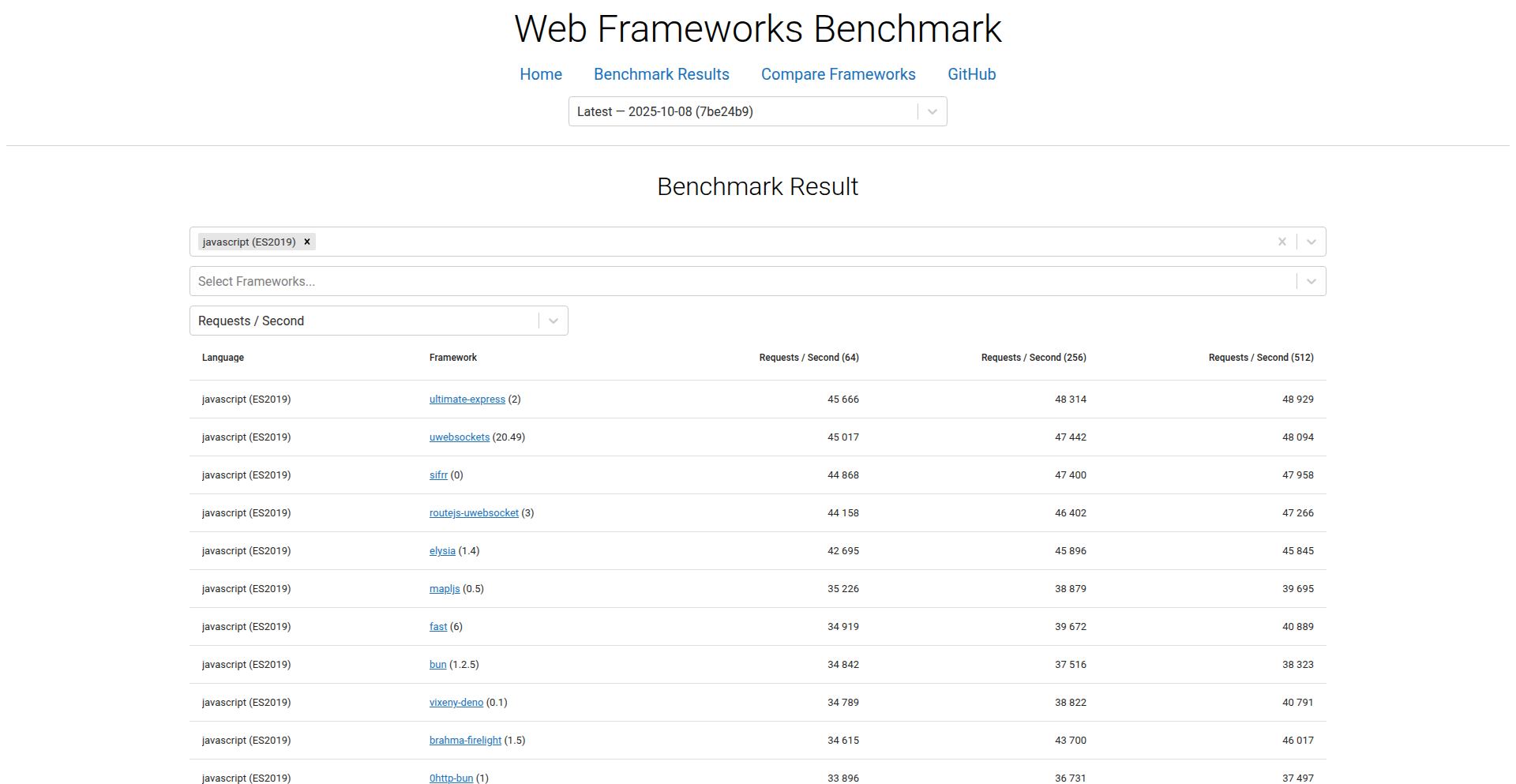
Author
StellaMary
Description
This project is a comparative benchmark tool designed to rigorously test and contrast the performance and characteristics of two JavaScript WebSocket libraries: μWs-JS and Brahma-JS. It provides a transparent and repeatable way for developers to understand the strengths and weaknesses of each library, enabling informed decisions for their own projects. The innovation lies in its systematic approach to benchmarking, offering actionable insights into real-world performance trade-offs for WebSocket implementations.
Popularity
Points 1
Comments 1
What is this product?
This project is a specialized testing framework that pits two JavaScript WebSocket libraries, μWs-JS and Brahma-JS, against each other in a series of performance tests. It simulates various network conditions and message patterns to measure aspects like connection latency, message throughput, and resource utilization. The core innovation is its ability to provide objective, data-driven comparisons, moving beyond anecdotal evidence to reveal which library might be more suitable for specific use cases. This helps developers understand, for instance, if one library handles high-volume, low-latency messages better than another, or if one is more memory-efficient for long-running connections. So, what's in it for you? You get clear, empirical data to pick the best WebSocket tool for your needs, saving you time and potential performance headaches later.
How to use it?
Developers can integrate this benchmark runner into their development workflow or use it as a standalone tool to evaluate WebSocket libraries. It typically involves configuring the test scenarios, defining the metrics to track (e.g., messages per second, round-trip time), and running the tests against both libraries. The output provides detailed reports, often in graphical formats, highlighting performance differences. This allows for direct comparison and helps in selecting the library that best aligns with project requirements. For example, a developer building a real-time trading platform might run these benchmarks to see which library offers the lowest latency for critical price updates. So, how do you use it? You can run pre-defined tests or customize them to simulate your specific application's traffic patterns, and then analyze the results to make an informed choice for your project's backend or frontend communication. The setup usually involves cloning the repository and running a series of commands as outlined in the project's documentation.
Product Core Function
· Performance Metrics Collection: Captures data like connection establishment time, message sending speed, and memory usage. This is valuable for identifying bottlenecks and understanding the overhead of each library, directly impacting application responsiveness and scalability. So, what's the value? You can see how fast messages travel and how much memory each library consumes, helping you predict your app's performance under load.
· Test Scenario Configuration: Allows for defining various testing environments, such as different network latencies, packet loss rates, and message payloads. This enables developers to simulate real-world conditions, ensuring the chosen library performs well beyond ideal network conditions. So, what's the value? You can test how the libraries behave under bad network conditions, just like your users might experience, ensuring your app remains stable.
· Comparative Reporting: Generates visual and numerical reports that clearly highlight the performance differences between μWs-JS and Brahma-JS. This provides an easy-to-understand overview of each library's strengths and weaknesses. So, what's the value? You get a clear side-by-side comparison, making it simple to pick the winner for your specific needs.
· Extensibility for New Libraries: Designed with the potential to be extended to benchmark other WebSocket libraries in the future. This promotes a continuous ecosystem of performance evaluation. So, what's the value? The tool is built to grow, meaning it can help you compare even more libraries as the landscape evolves, keeping your tech choices up-to-date.
Product Usage Case
· Real-time Gaming: A developer building a multiplayer online game can use this benchmark to select the WebSocket library that provides the lowest latency and highest throughput for sending player inputs and game state updates, ensuring a smooth and responsive gaming experience. So, how does it help? It helps ensure your game's commands reach other players instantly, making the game fun, not frustrating.
· Financial Trading Platforms: For an application that requires ultra-low latency for transmitting market data and trade orders, this benchmark can identify the library that minimizes delays and maximizes message delivery reliability, crucial for making timely financial decisions. So, how does it help? It helps ensure you get the latest stock prices or place your orders without delay, which is critical for trading.
· IoT Data Ingestion: When dealing with a large number of IoT devices sending sensor data, this benchmark can help choose a library that efficiently handles high volumes of concurrent connections and data streams, preventing data loss and ensuring timely processing. So, how does it help? It helps your system handle data from thousands of sensors without getting overwhelmed, ensuring you don't miss any important readings.
· Live Chat Applications: For a chat application needing to support many simultaneous users sending messages, this tool can help select a library that offers good performance under heavy load and is resource-efficient, leading to a stable and scalable chat service. So, how does it help? It helps your chat app stay fast and reliable, even when everyone is talking at once.
47
Tilly: AI-Augmented Relationship Chronicle
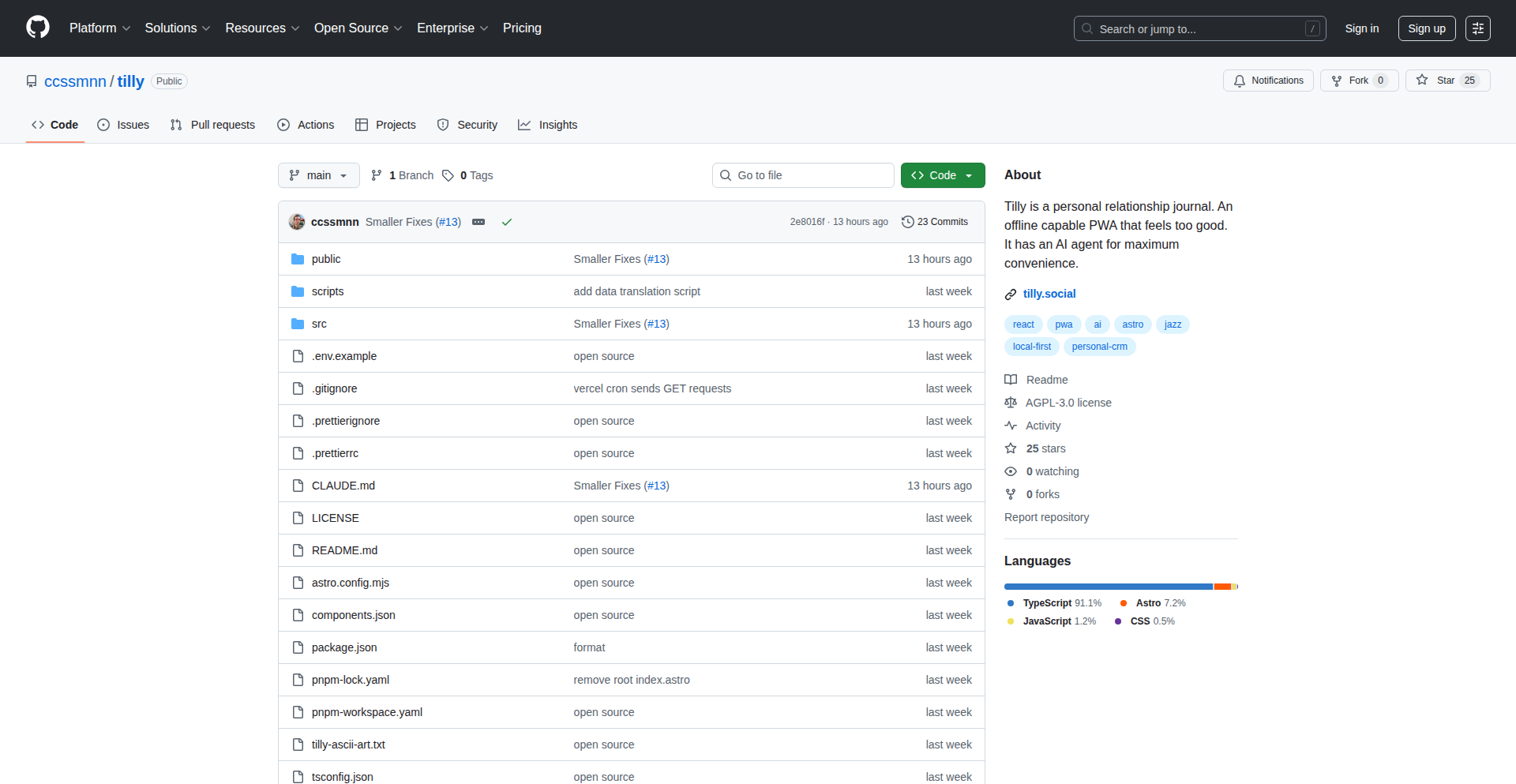
Author
ccssmnn
Description
Tilly is an open-source, privacy-focused relationship journal built with a Progressive Web App (PWA) architecture. It uses a combination of local-first data storage and AI assistance to help users remember and follow up on important details about their relationships. The core innovation lies in its seamless offline functionality, instant data synchronization, and an intelligent AI assistant that can automatically log interactions and schedule follow-ups. This project embodies the hacker ethos by leveraging modern web technologies to solve a common personal organizational problem with elegant simplicity.
Popularity
Points 2
Comments 0
What is this product?
Tilly is a smart, offline-first relationship journal. It's built as a PWA using Astro, allowing it to function like a native app on your phone, even without an internet connection. The 'secret sauce' is its ability to store your journal entries locally and sync them in real-time when you are online, thanks to a technology called Jazz. The real magic happens with the AI assistant, powered by Google Gemini 2.5 Flash. You can simply describe an interaction, like 'Met John today, he's excited about his new project deadline next month,' and Tilly will automatically log this information, associate it with John, and even suggest or create reminders for you to follow up later. This means you never forget important details about your friends and contacts, solving the problem of forgetting key life events or commitments.
How to use it?
Developers can get started with Tilly in several ways. For end-users, you can simply visit the Tilly website and add it to your home screen to experience it as a PWA. Data is persisted locally, so you can try it out without signing up. Signing up enables cross-device syncing. To experience the AI features, you can start a free trial. For developers interested in the tech stack, Tilly is an open-source Astro project. You can clone the repository and host it yourself, leveraging free tiers for services like Clerk for authentication and billing, and Hono for API routes. The local-first approach with Jazz makes it easy to move data between your local development environment and the deployed version. This is ideal for developers who want a personal journaling tool that they can customize, extend, or even contribute back to the open-source community.
Product Core Function
· Local-first data persistence with real-time sync: This means your journal entries are saved instantly on your device, and they sync automatically when you have an internet connection. The value is that your data is always available and up-to-date, even when you're offline, preventing data loss and ensuring seamless access.
· AI-powered interaction logging and follow-up suggestions: This core function uses AI to understand natural language descriptions of interactions and automatically log them, along with creating smart reminders. The value here is significant time-saving and improved memory recall; you can focus on the conversation, and Tilly handles the record-keeping and future nudges.
· Progressive Web App (PWA) for native-like experience: Building Tilly as a PWA allows it to be installed on your device and function smoothly, even offline, providing a user experience comparable to native mobile applications. The value is convenience and accessibility – your journal is always just a tap away.
· Open-source and self-hostable: Being open-source under AGPL 3.0 license means the code is transparent and can be inspected, modified, and shared. The ability to self-host provides ultimate control over your data and privacy, and can significantly reduce costs by utilizing free service tiers. The value is in empowering users with data ownership and flexibility.
· Data export and import (JSON): This feature allows you to easily back up, migrate, or transfer your journal data. The value is in ensuring data portability and security, giving you peace of mind that your personal chronicles are always accessible and controllable.
Product Usage Case
· A busy professional forgets to ask about a friend's crucial project deadline. With Tilly, they could have quickly logged a note after their meeting, and the AI would have set a reminder to check in later, preventing an awkward follow-up months later.
· A student maintaining a personal journal to track their progress and reflect on their learning experiences can use Tilly offline during study sessions, and have all their thoughts synced later without manual effort, ensuring no learning insights are lost.
· A developer working on a side project that requires offline capabilities can use Tilly as a reference for their own data management strategies, appreciating the instant reads and writes without needing a constant internet connection.
· Someone who values data privacy and wants complete control over their personal information can choose to self-host Tilly. They can set it up on their own server using free tiers, ensuring their journal entries are never stored on third-party cloud infrastructure, providing maximum security and peace of mind.
· A user wanting to migrate their journaling data from a previous system or from Tilly's hosted version to their own instance can easily export their data as a JSON file and import it into their new setup, demonstrating the project's commitment to data portability and user freedom.
48
ToddlerTalk Connect
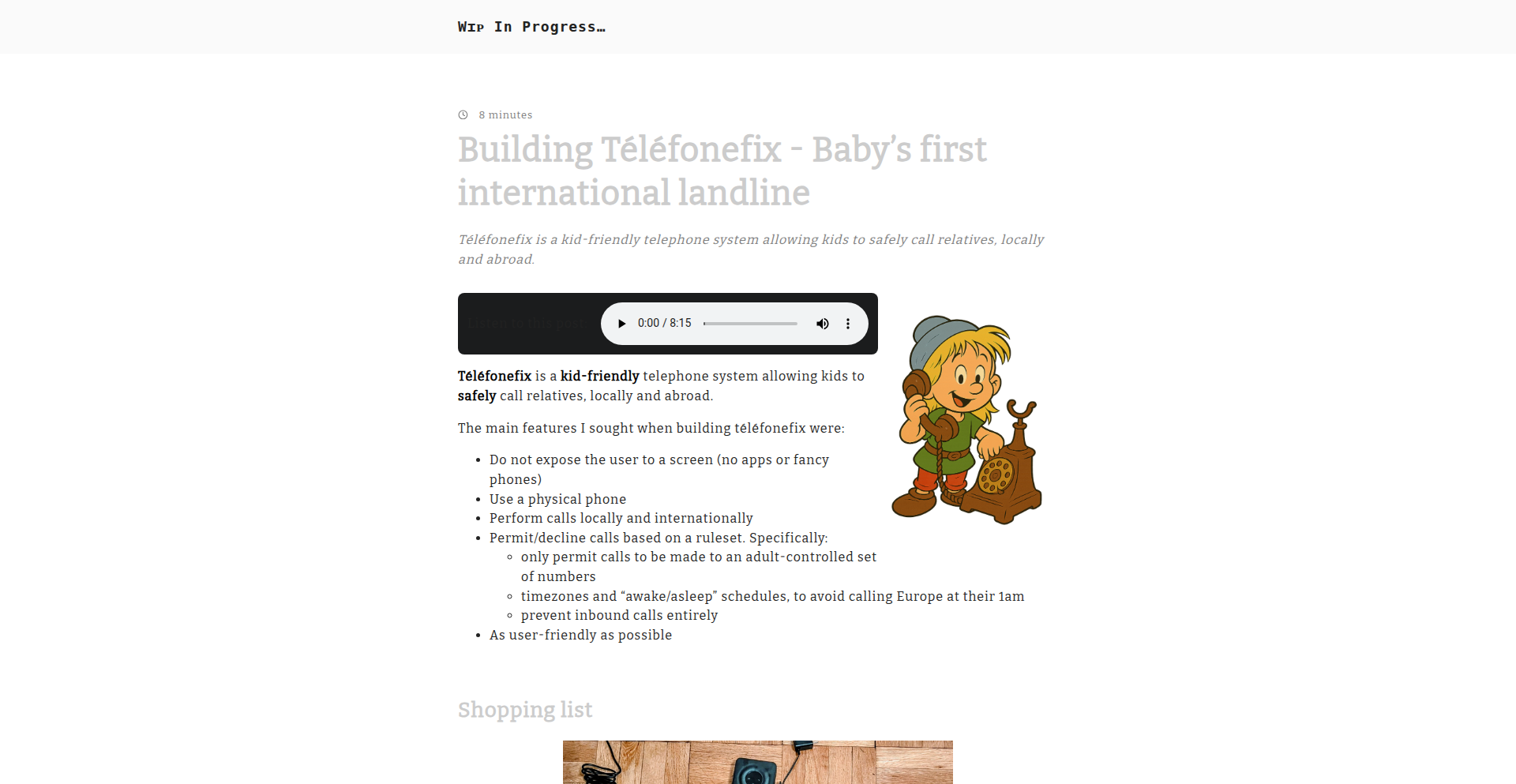
Author
nbr23
Description
This project creates a child-friendly physical phone that enables toddlers to safely make international calls. It ingeniously combines a Raspberry Pi running Asterisk (an open-source telephony software) with Twilio (a cloud communications platform) to bridge the gap between a simple, tactile interface and the complex world of international telecommunications. The innovation lies in its simplified user experience for children, abstracting away the complexities of dialing and country codes, and providing a secure, controlled way for them to connect with loved ones abroad. This solves the problem of expats' children staying connected with family across continents in a way that is both safe and accessible.
Popularity
Points 2
Comments 0
What is this product?
ToddlerTalk Connect is a system that transforms a physical, simplified phone into an international calling device for young children. At its core, it uses a Raspberry Pi, which is a small, affordable computer, to run Asterisk. Asterisk acts as a central hub for handling phone calls, like a mini phone company server. It's connected to Twilio, a service that allows software to make and receive phone calls over the internet. The physical phone has a very simple interface, perhaps with pre-programmed buttons for specific contacts. When a child presses a button, the Raspberry Pi, guided by Asterisk and Twilio, initiates an international call to the designated person. The innovation here is the clever integration of hardware (the physical phone) and software (Asterisk and Twilio) to create a secure, user-friendly, and cost-effective solution for cross-continental communication for very young children. So, this is essentially a custom-built phone system designed for toddler-level interaction that can make calls anywhere in the world. This is useful because it allows children, especially those whose families are far away, to easily and safely connect with their relatives, fostering stronger family bonds.
How to use it?
Developers can replicate this project by following the detailed write-up and utilizing the provided open-source code and Ansible playbooks available on GitHub. The setup involves configuring a Raspberry Pi with Asterisk, integrating with a Twilio account for call routing, and connecting a physical, simplified phone interface. The Ansible playbooks automate the deployment of the necessary software and configurations on the Raspberry Pi. This allows for a repeatable and scalable setup. This is useful for developers who want to build similar communication solutions, either for their own families or as a foundation for more complex IoT communication projects. The provided code is a blueprint for creating custom communication hardware.
Product Core Function
· Physical Button Interface for Call Initiation: This allows toddlers to make calls by simply pressing a button, abstracting away complex dialing procedures. The value is in providing an intuitive and safe user experience for young children, making technology accessible and fun. This is useful for parents who want their children to easily contact family members without supervision.
· Raspberry Pi-powered Asterisk Server: This acts as the brain of the phone system, managing call routing and logic. The value is in enabling a customizable and cost-effective telephony solution. This is useful for developers building their own communication systems, offering flexibility and control over call handling.
· Twilio Integration for International Calling: This enables the system to make and receive calls over the internet to any international number. The value is in providing a robust and scalable way to connect globally at potentially lower costs than traditional phone lines. This is useful for anyone looking to build international communication features into their applications or devices.
· Automated Deployment with Ansible Playbooks: This simplifies the setup and configuration of the Raspberry Pi with all necessary software. The value is in reducing the technical barrier to entry for replicating the project, making it easier for others to build their own. This is useful for developers who want to quickly set up complex systems or deploy them on multiple devices.
Product Usage Case
· Expats' children staying in touch with grandparents on different continents: In this scenario, the toddler can press a dedicated button on the physical phone, and the system automatically dials their grandparent's number internationally. This directly addresses the problem of geographical distance hindering family connections, providing a constant link and emotional support for the child. It's useful because it ensures that families, even when separated by vast distances, can maintain close relationships.
· Building a secure, in-house communication device for a child's room: The system can be configured to only allow calls to a pre-approved list of family members. This provides peace of mind for parents concerned about children accessing inappropriate content or making unauthorized calls. It's useful because it offers a controlled and safe communication environment for children.
· Creating a simplified communication tool for elderly individuals with limited technical proficiency: Similar to the toddler use case, pre-programmed buttons for emergency contacts or family members can be set up, making it easy for seniors to stay connected. This is useful for ensuring that even those with minimal tech skills can easily reach out for support or to chat with loved ones.
49
MovePlay: KineticScreen Engine
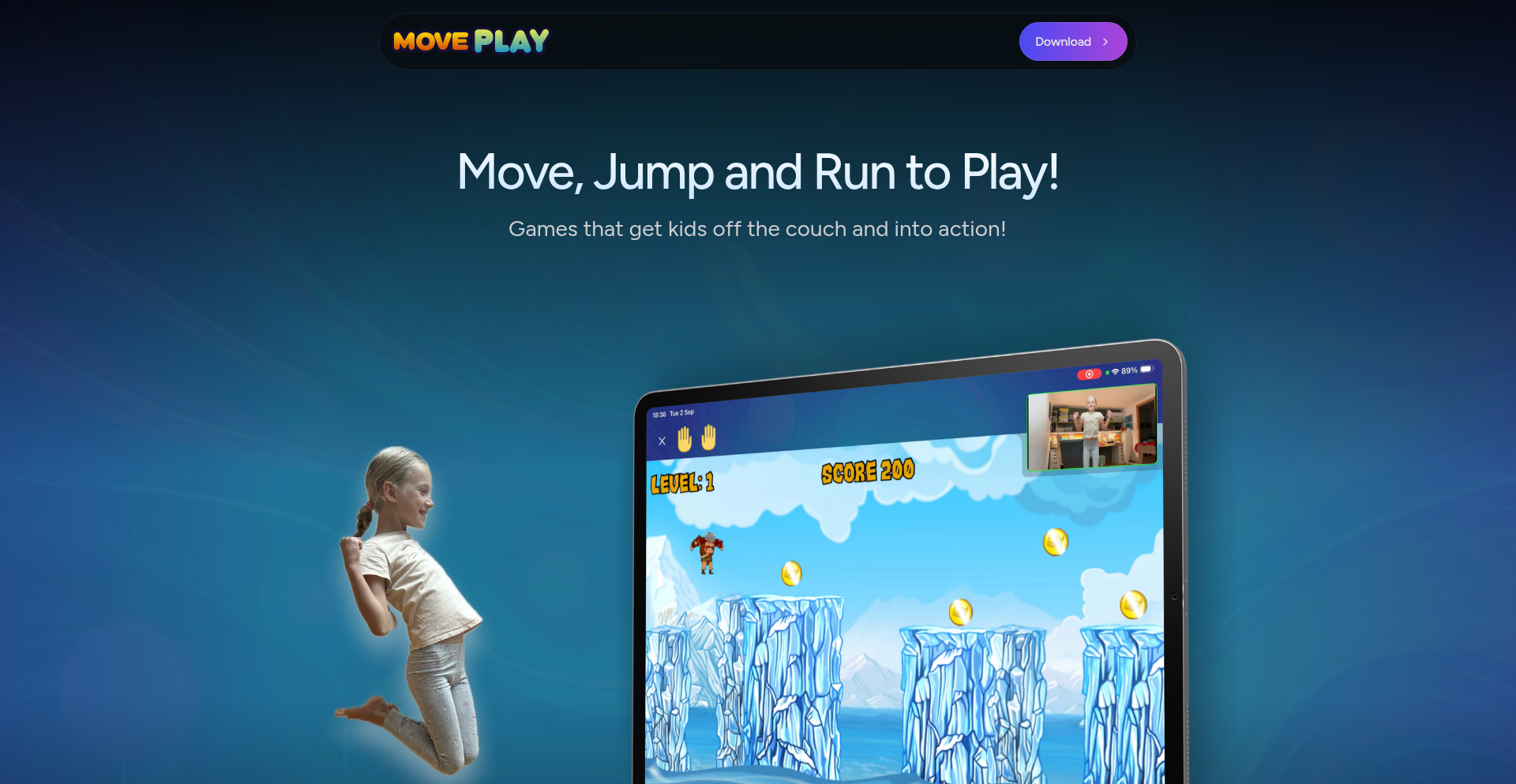
Author
echamussy
Description
MovePlay is an innovative iOS and Mac application that transforms passive screen time into active physical play for children. Leveraging Apple's Vision framework, it utilizes real-time body pose detection and custom-trained hand gesture recognition to engage kids in games that require them to move their bodies. All processing is done on-device, ensuring privacy by not transmitting any video data. This offers a solution for parents seeking to encourage physical activity while children engage with digital devices.
Popularity
Points 1
Comments 1
What is this product?
MovePlay is an app that uses your device's camera to detect and respond to a child's physical movements, turning them into gameplay actions. It's built on Apple's Vision framework, which provides powerful tools for understanding images and video. The core innovation lies in its real-time body pose estimation – it can figure out where a child's limbs and joints are in space – combined with a small, custom machine learning model trained to recognize specific hand gestures. This allows the app to translate movements like jumping, running, or waving into interactive game elements. The key technical insight is using on-device processing, meaning all the complex video analysis happens directly on your iPhone or iPad, so no sensitive video data ever leaves your device. So, for you, this means a fun way for your kids to play games that also gets them up and moving, with the peace of mind that their data is private.
How to use it?
Developers can integrate MovePlay's capabilities into their own iOS or macOS applications. The core functionality, body pose detection and gesture recognition, can be utilized to build new interactive experiences. For example, a fitness app could use it to track exercises or a learning app could incorporate movement-based quizzes. The app can be extended by training custom ML models for different gestures or movements. Integration typically involves using Apple's Vision framework APIs and potentially incorporating Swift or Objective-C for custom logic. For end-users, it's as simple as launching the app and playing the included games, or using third-party apps that have integrated its technology. So, for you, this means you can either use the app directly for engaging gameplay that promotes activity, or if you're a developer, you can build exciting new motion-controlled applications, enhancing the interactivity of your own projects.
Product Core Function
· Real-time body pose detection: Enables the app to understand and track a user's body posture and movements, allowing for games that respond to actions like crouching, jumping, or waving arms. This is valuable for creating engaging physical games and interactive experiences.
· Custom hand gesture recognition: Allows the app to recognize specific hand signals (e.g., a thumbs-up to start a game, a wave to pause), providing intuitive controls. This adds an extra layer of interactivity and control beyond just general body movement.
· On-device video processing: Ensures all video analysis happens locally on the user's device, guaranteeing privacy and security as no video data is transmitted. This is crucial for building trust and complying with privacy regulations.
· Cross-platform compatibility (iOS and Mac): The underlying technology can be adapted for both mobile and desktop Apple platforms, expanding the reach and application of the system. This allows for consistent experiences across different Apple devices.
Product Usage Case
· Interactive children's games: A developer could create a game where kids have to physically dodge obstacles on screen by moving their bodies, solving puzzles by making specific gestures, or participating in virtual sports. This addresses the problem of sedentary screen time by making active play the core mechanic.
· Fitness and exercise tracking: An application could use MovePlay to guide users through exercises, detecting if they are performing movements correctly (e.g., squat depth, arm extension) and providing real-time feedback. This solves the problem of needing expensive sensors for basic activity tracking.
· Educational tools for physical development: A learning app could design activities that encourage gross motor skills, like recognizing and responding to different poses, or simple gesture-based commands for younger children. This provides a fun and engaging way to support early childhood development.
· Augmented Reality (AR) experiences with physical interaction: Developers could build AR games or experiences where users interact with virtual objects by physically moving or making gestures, making the AR experience more immersive and responsive. This enhances the realism and engagement of AR applications.
50
Todout: Local-First Outliner for Engineers
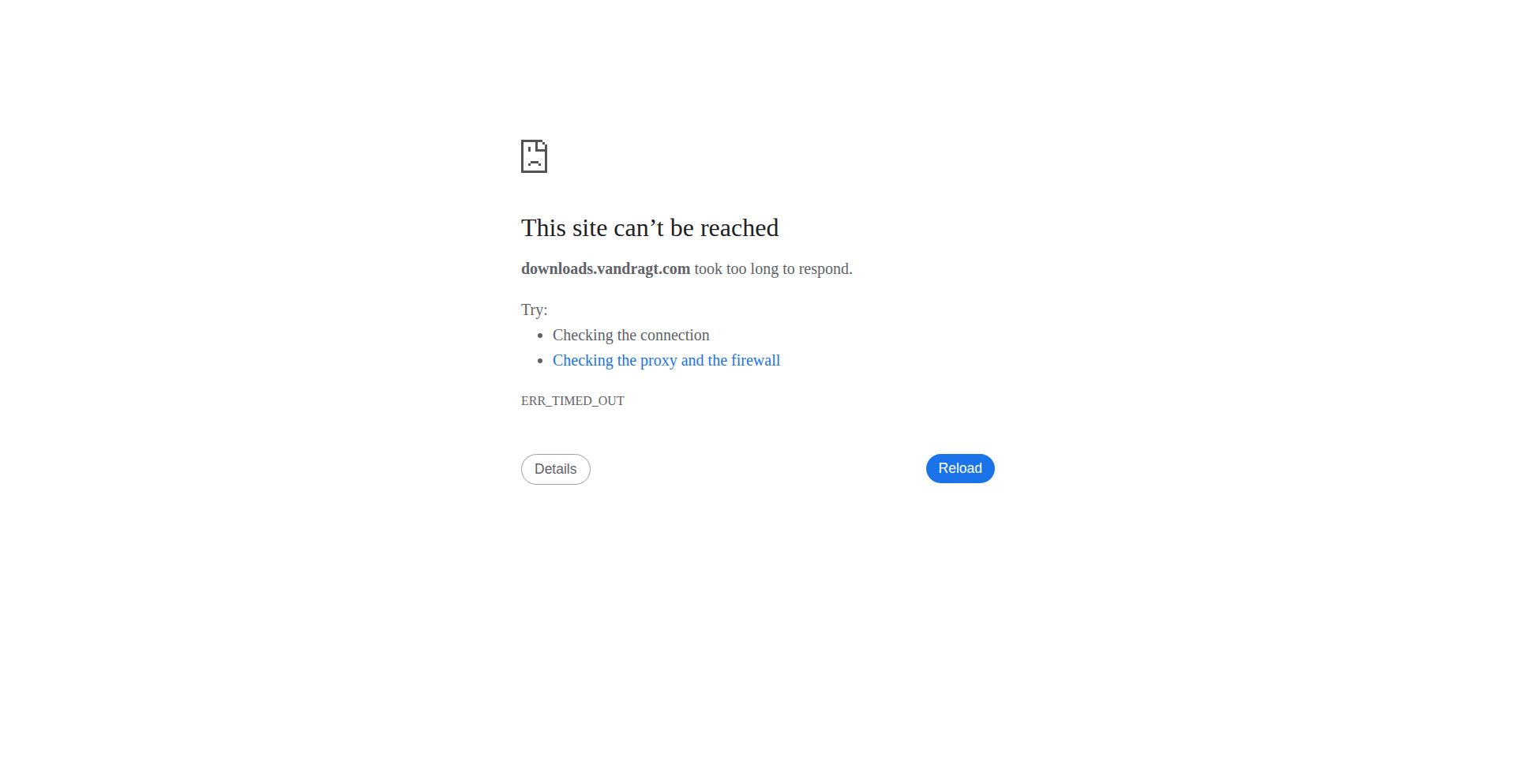
Author
pacifika
Description
Todout is a cutting-edge, local-first hierarchical to-do list and outliner designed specifically for engineers. It merges the power of outliners with robust task management features, offering instant performance and complete privacy by storing all your data directly in your browser. Its innovation lies in its deep keyboard integration, intelligent inline tagging, and powerful filtering, allowing for efficient organization and quick access to tasks without the overhead of traditional project management tools. This empowers developers to track complex engineering tasks with unparalleled speed and focus.
Popularity
Points 2
Comments 0
What is this product?
Todout is a local-first, hierarchical to-do outliner. Think of it as a super-powered notepad where you can organize your tasks in an infinitely nested structure, like an outline. It's built for speed and privacy because all your information stays on your computer, in your browser. The innovation is in how it combines a simple, distraction-free outliner interface with intelligent features. It automatically recognizes tags like #work or #idea, priority levels like !high, and due dates. You can also filter your tasks by these criteria, or do a full-text search. The entire experience is designed to be keyboard-driven, meaning you can do almost everything without touching your mouse. This means faster task management and better focus for developers dealing with intricate engineering tasks, without needing to sync with a server, offering immediate performance and guaranteed privacy. So, what's the benefit for you? You get a lightning-fast, private tool to organize your thoughts and tasks without the complexity of typical project management software, perfect for the demanding needs of engineering work.
How to use it?
Developers can use Todout as their primary task manager and note-taking tool. Simply navigate to the Todout web application in your browser. You can start typing your tasks and use keyboard shortcuts to create new ones (Alt+N), indent them to create sub-tasks (Tab/Shift+Tab), and mark them as complete. To organize, you can type inline tags (e.g., #bugfix), priority levels (e.g., !urgent), and due dates (e.g., 2023-12-31). Todout automatically parses these. For example, if you're working on a complex feature, you can break it down into a nested outline of sub-tasks. If a specific bug needs immediate attention, you can tag it with !urgent and filter to see all high-priority items. You can also integrate Todout into your workflow by using its powerful filtering and search capabilities to quickly find relevant tasks during coding sessions or planning meetings. So, how does this help you? You can quickly capture ideas, structure complex projects, and find exactly what you need to work on next, all with minimal effort and maximum speed.
Product Core Function
· Hierarchical Task Outliner: Unlimited nesting allows for detailed breakdown of complex projects, mirroring the structured nature of engineering workflows. This helps in organizing intricate codebases or multi-stage development processes.
· Inline Tagging and Auto-Detection: Using simple syntax like #feature or !critical automatically categorizes tasks, enabling quick filtering and identification of relevant work items. This makes it easy to group tasks related to specific features or urgency levels.
· Powerful Filtering and Search: Filter by tag, priority, or date range, and perform full-text searches to quickly locate any task. This is invaluable for engineers who need to rapidly recall specific requirements or bug details.
· Keyboard-First Navigation: Extensive keyboard shortcuts for creating, indenting, and managing tasks minimize context switching and maximize productivity. This accelerates workflow for developers accustomed to efficient keyboard operations.
· Local-First Data Storage: All data is stored locally in the browser, ensuring instant performance, offline access, and complete data privacy. This eliminates server dependencies and provides peace of mind regarding sensitive project information.
· Status Tracking and Bulk Operations: Easily manage task states (active, completed, archived) and perform actions on multiple tasks simultaneously. This streamlines the process of managing the lifecycle of development tasks.
· Undo/Redo Functionality: Comprehensive undo and redo capabilities provide a safety net for experimentation and editing. This allows developers to confidently make changes without fear of losing work.
Product Usage Case
· Organizing a large software feature: Break down a complex feature into a hierarchical outline with sub-tasks for each component, API integration, and testing phases. Use #feature tags for easy grouping and filtering. This helps in visualizing the entire scope and tracking progress systematically.
· Managing bug tracking: Create tasks for each reported bug, assign priorities (e.g., !critical for showstoppers), and add relevant #bugfix tags. Use the filter to view all critical bugs needing immediate attention, improving response time to issues.
· Planning sprint tasks: At the beginning of a sprint, create a top-level task for the sprint and use indentation to list all user stories and their respective implementation tasks. Use due dates to align with sprint timelines, providing a clear roadmap for the team.
· Note-taking during technical discussions: Quickly capture action items, ideas, and decisions during meetings using the outliner structure and inline tags for different topics or attendees. This ensures no important information is lost and can be easily retrieved later.
51
BrowserSudokuAI
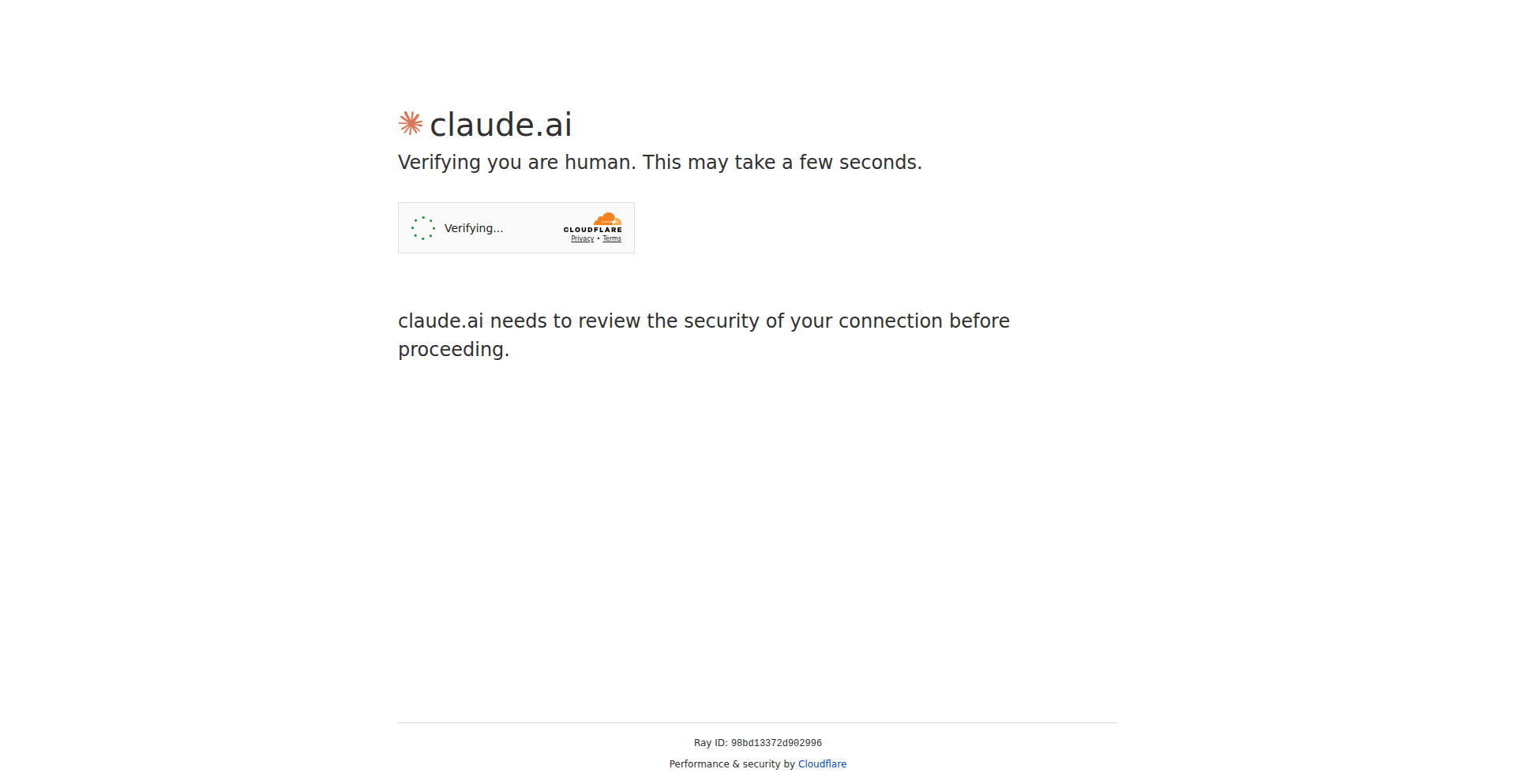
Author
ToJans
Description
This project demonstrates a novel approach to solving Sudoku puzzles directly in the browser using 'tiny networks' and 'recursive reasoning' inspired by recent AI research. It tackles the complexity of Sudoku by breaking down the problem into smaller, manageable steps, making advanced AI techniques accessible and understandable for everyday use, showcasing how sophisticated AI can be implemented efficiently for practical, engaging applications.
Popularity
Points 1
Comments 1
What is this product?
This project is a web-based Sudoku solver that leverages a technique called 'recursive reasoning' implemented with 'tiny neural networks'. Instead of a massive, complex AI model, it uses small, specialized networks that repeatedly apply logic to solve the puzzle. Think of it like a super-smart Sudoku player that thinks step-by-step, refining its understanding with each deduction. The innovation lies in making this advanced reasoning process run efficiently right in your web browser, without needing a powerful server. So, this gives you a fast, accessible AI for a classic puzzle, demonstrating how AI can be made lightweight and user-friendly.
How to use it?
Developers can use this project as a foundational example for implementing lightweight AI reasoning in web applications. The core logic, focused on recursive deduction, can be adapted for other constraint-satisfaction problems beyond Sudoku. You can integrate this into web games, educational tools, or even as a backend component for puzzle-generation apps. The idea is to embed intelligent problem-solving directly into the user's experience, making applications smarter without heavy dependencies. This means you can build interactive, AI-powered features directly within a webpage, enhancing user engagement and functionality.
Product Core Function
· Browser-based Sudoku solving: Enables users to solve Sudoku puzzles directly within their web browser without any server-side processing, making it instantly accessible and private. This is useful for quick puzzle solutions or as an embedded feature in web games.
· Recursive reasoning engine: Implements a step-by-step logical deduction process inspired by AI research, allowing the solver to progressively refine its understanding of the puzzle. This demonstrates an efficient way to tackle complex problems with AI, valuable for developers looking for sophisticated but lightweight AI solutions.
· Tiny network architecture: Utilizes small, specialized neural networks to perform reasoning tasks, minimizing computational overhead and enabling fast execution in resource-constrained environments like a browser. This is valuable for building performant web applications that require AI capabilities.
· Explanation generation: Provides insights into the reasoning process, explaining how the AI arrived at its solution, enhancing user understanding and trust in the AI's capabilities. This is useful for educational purposes or for debugging AI logic in applications.
Product Usage Case
· Web-based Sudoku game with an integrated AI hint/solve feature: A developer could embed this solver into a browser game to provide hints or full solutions on demand. The AI's recursive reasoning efficiently finds solutions, and its small size means it runs smoothly without slowing down the game, offering players instant help when stuck.
· Educational tool for teaching AI concepts: This project can serve as a tangible example for students learning about AI, particularly constraint satisfaction and reasoning. Developers can use it to create interactive lessons where students can see how AI breaks down and solves problems, providing a clear, practical demonstration of AI principles.
· Client-side puzzle generator with intelligent difficulty tuning: A developer could extend this to generate Sudoku puzzles. The recursive solver's ability to analyze difficulty can be used to create puzzles of a specific challenge level, ensuring a consistent and engaging experience for users without relying on external servers for generation.
52
TrendyZip: Real Estate Value Tracker
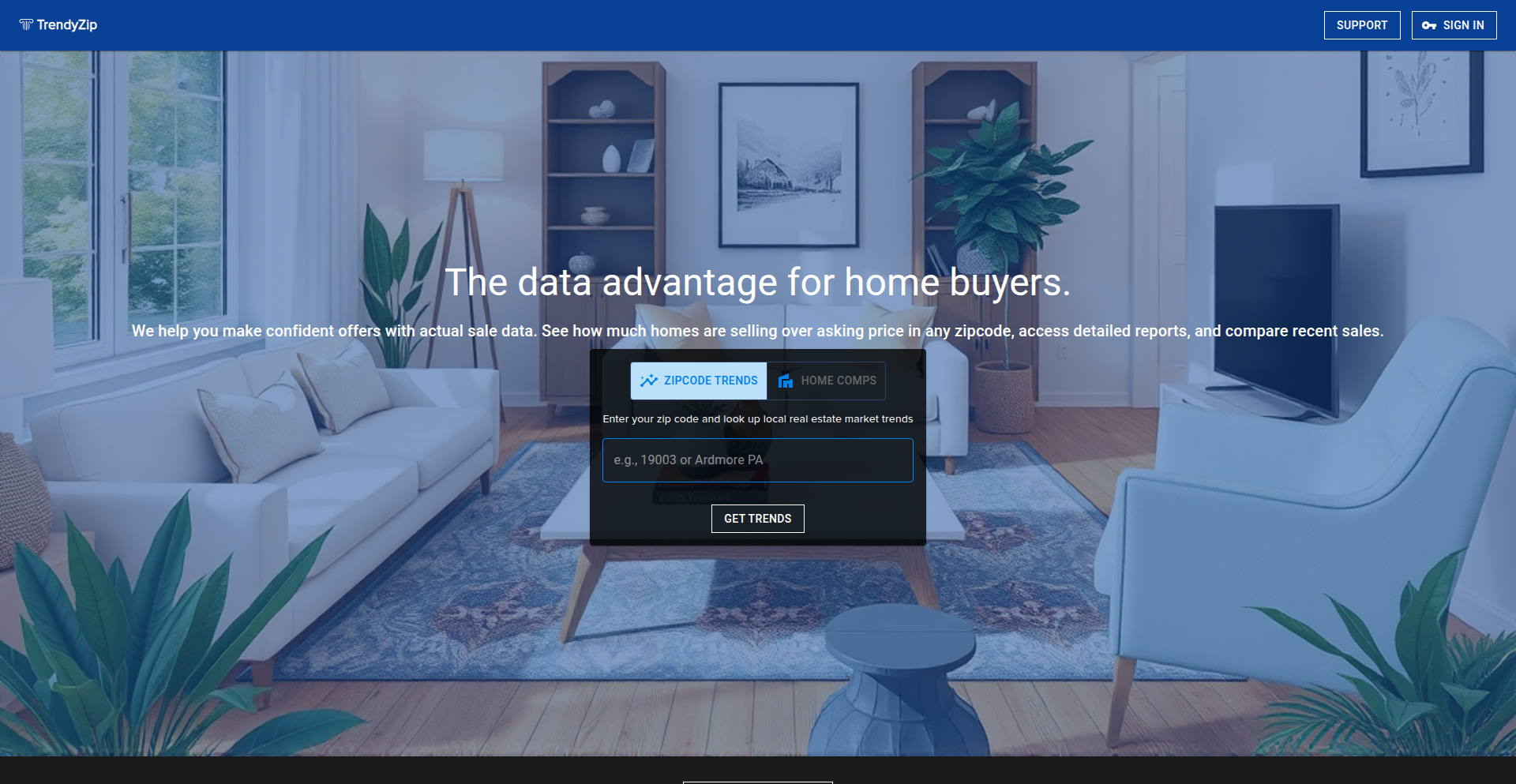
Author
tndibona
Description
TrendyZip is a data visualization tool that tracks how much US homes are selling for above their asking price. It leverages data scraping and aggregation to present trends in the real estate market, allowing users to understand regional price fluctuations and seller premiums. The innovation lies in democratizing access to this granular market data through a user-friendly interface.
Popularity
Points 2
Comments 0
What is this product?
TrendyZip is a web application that collects and visualizes data on US home sales, specifically focusing on the difference between the final sale price and the initial asking price. It uses web scraping techniques to gather this information from various real estate listing platforms. The core innovation is transforming raw, often scattered real estate transaction data into easily digestible visual trends, revealing insights into how competitive different housing markets are. So, what's in it for you? It helps you understand if homes in a particular area are consistently selling for much more than what sellers are asking, giving you a pulse on market heat.
How to use it?
Developers can use TrendyZip by embedding its visualization widgets into their own applications or dashboards. It could be integrated into real estate investment platforms, financial analysis tools, or even personal real estate browsing tools. The product provides APIs to access the processed data, allowing for custom analysis and display. So, what's in it for you? You can leverage TrendyZip's data to build more informed real estate tools or enrich your existing applications with market intelligence.
Product Core Function
· Data Aggregation: Collects and consolidates real estate sale data from multiple sources. This provides a comprehensive view of the market, going beyond single listing data, and helps you see the bigger picture of market trends.
· Price Premium Visualization: Generates charts and graphs showing the average percentage homes sell over asking price, broken down by region and time. This visual representation makes it easy to spot hot markets and understand pricing dynamics, showing you where you might need to act fast or where there's room for negotiation.
· Trend Analysis: Identifies and highlights historical trends in over-asking sales, allowing users to track market shifts over time. This helps you predict future market behavior and make more strategic decisions, giving you foresight into market movements.
· Geographic Filtering: Enables users to filter data by specific states, cities, or zip codes to focus on particular geographic areas. This allows you to drill down into the specific neighborhoods you care about, giving you hyper-local insights.
· API Access: Provides programmatic access to the aggregated and analyzed data for developers to integrate into their own applications. This empowers you to build custom tools and services powered by real-time market insights.
Product Usage Case
· A real estate investor using TrendyZip to identify up-and-coming neighborhoods where homes are consistently selling significantly above asking, indicating strong demand and potential for appreciation. This helps them find profitable investment opportunities by spotting undervalued markets.
· A home buyer employing TrendyZip to gauge the competitiveness of a specific city's housing market before making an offer, understanding if they should prepare for bidding wars. This helps them set realistic expectations and prepare their strategy for the buying process.
· A financial analyst integrating TrendyZip data into a broader economic dashboard to track housing market sentiment and its correlation with other economic indicators. This allows for more robust economic forecasting by including housing market heat as a factor.
· A real estate agent using TrendyZip to advise clients on pricing strategies for their homes, showing them data-backed evidence of how homes in their area are performing in the current market. This helps them list properties effectively and attract more buyers by demonstrating market knowledge.
53
SVG Forge Agent
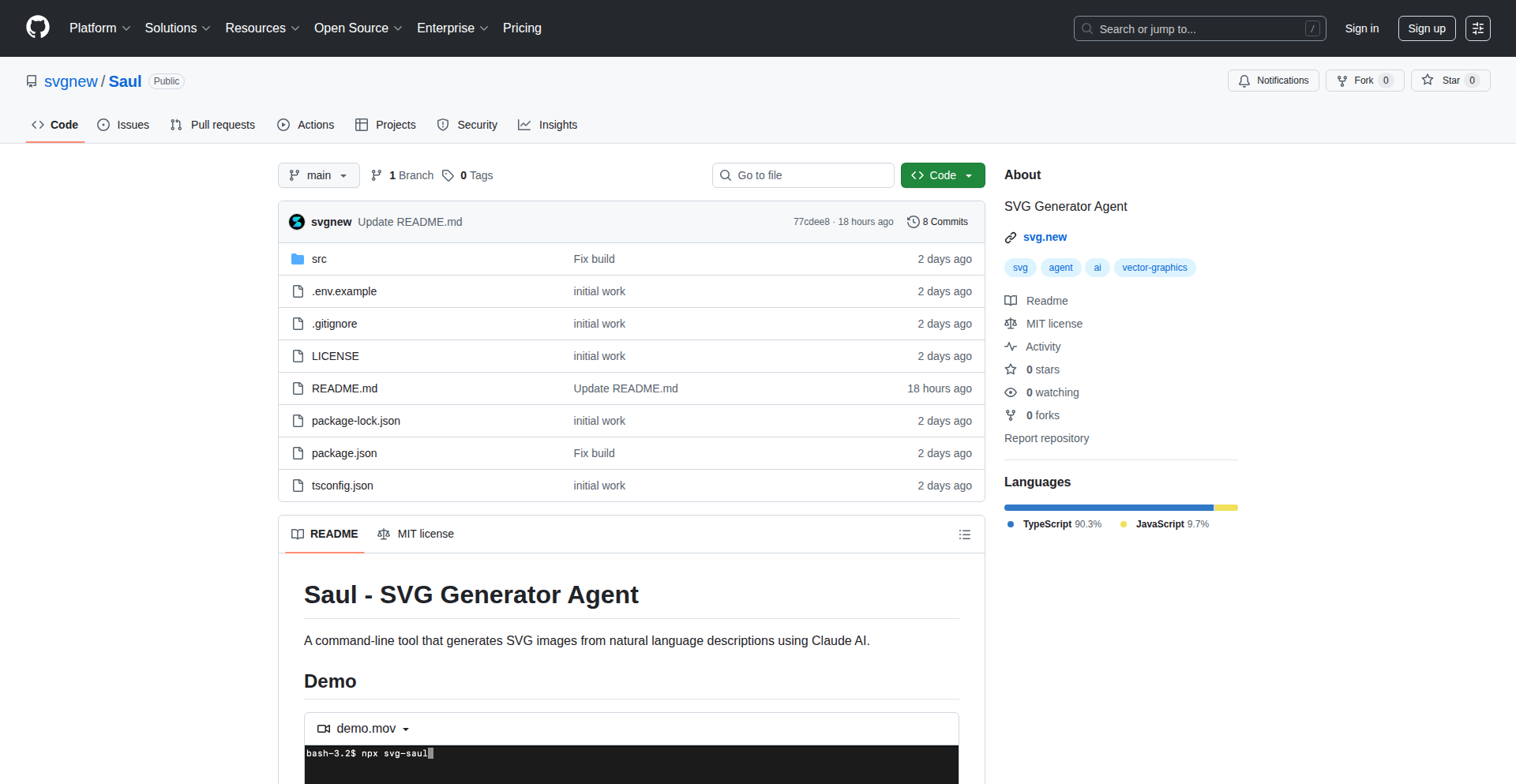
Author
tm11zz
Description
This project, 'SVG Generator Agent', is an innovative AI-powered tool that automates the creation of Scalable Vector Graphics (SVG) assets. It leverages natural language prompts to generate intricate SVG designs, tackling the time-consuming and skill-intensive process of manual SVG design. The core innovation lies in its ability to translate abstract textual descriptions into concrete, visually appealing vector graphics, making complex design accessible to a wider range of creators.
Popularity
Points 2
Comments 0
What is this product?
SVG Forge Agent is an AI-driven system designed to generate SVG files based on descriptive text inputs. Instead of needing specialized design software and extensive graphic design knowledge, users can simply describe the visual elements, shapes, colors, and arrangements they want, and the agent intelligently crafts the corresponding SVG code. This is achieved through sophisticated natural language processing (NLP) to understand user intent and a generative model trained on vast amounts of SVG data to translate that understanding into valid and aesthetically pleasing SVG code. The innovation is in abstracting away the complexity of SVG syntax and design principles, making vector graphic creation a conversational process.
How to use it?
Developers and designers can integrate SVG Forge Agent into their workflows by interacting with its API or a potential web interface. For example, a web developer needing custom icons for a website can provide a prompt like 'a minimalist blue gear icon with three distinct teeth' and receive an SVG file ready for use. A game developer could request 'a pixelated sword with a glowing red hilt' for in-game assets. Integration can be as simple as making API calls to receive SVG code, which can then be embedded directly into HTML or used for further programmatic manipulation. This drastically speeds up asset generation and allows for rapid prototyping of visual elements.
Product Core Function
· Text-to-SVG Generation: Translates natural language descriptions into functional SVG code, enabling users to create graphics by simply describing them. This provides immediate value by removing the need for manual coding or advanced design tools for basic to moderately complex graphics.
· Parametric Design Control: Allows for nuanced descriptions, enabling control over specific attributes like colors, shapes, sizes, and arrangements, offering flexibility and precision in the generated output. This is valuable for creating consistent design elements or iterated versions of a graphic.
· AI-Powered Design Assistance: Acts as an intelligent assistant, suggesting or interpreting design elements based on context, reducing creative block and suggesting novel visual approaches. This is beneficial for users who have an idea but need help visualizing or articulating it into a design.
· Code-Based Output: Generates standard SVG code, ensuring compatibility with all web browsers and design software that supports vector graphics. This guarantees that the output is universally usable and can be further edited or manipulated by existing tools.
Product Usage Case
· A frontend developer needs a set of custom icons for a new user interface but has limited design time. They use the SVG Forge Agent to generate 'a simple house icon in green', 'a magnifying glass icon in grey', and 'a shopping cart icon with a red badge' within minutes, directly embedding them into their website's CSS. This solves the problem of time constraints and reliance on external designers for common UI elements.
· A game developer is prototyping a 2D game and requires various in-game items. They prompt the agent with 'a small potion bottle with a cork stopper, emitting a faint glow' and 'a rusty key with intricate patterns'. The agent provides SVG assets that can be easily scaled without losing quality and used as sprites or UI elements, significantly accelerating the game development pipeline.
· A marketing team needs unique graphics for a social media campaign. Instead of hiring a graphic designer for simple illustrations, they use the agent to generate 'a series of abstract geometric shapes in a gradient of blues and purples' and 'a stylized speech bubble with a playful font outline'. This allows for rapid creation of branded visual content without high costs or long lead times.
54
Polymathic Stack Navigator
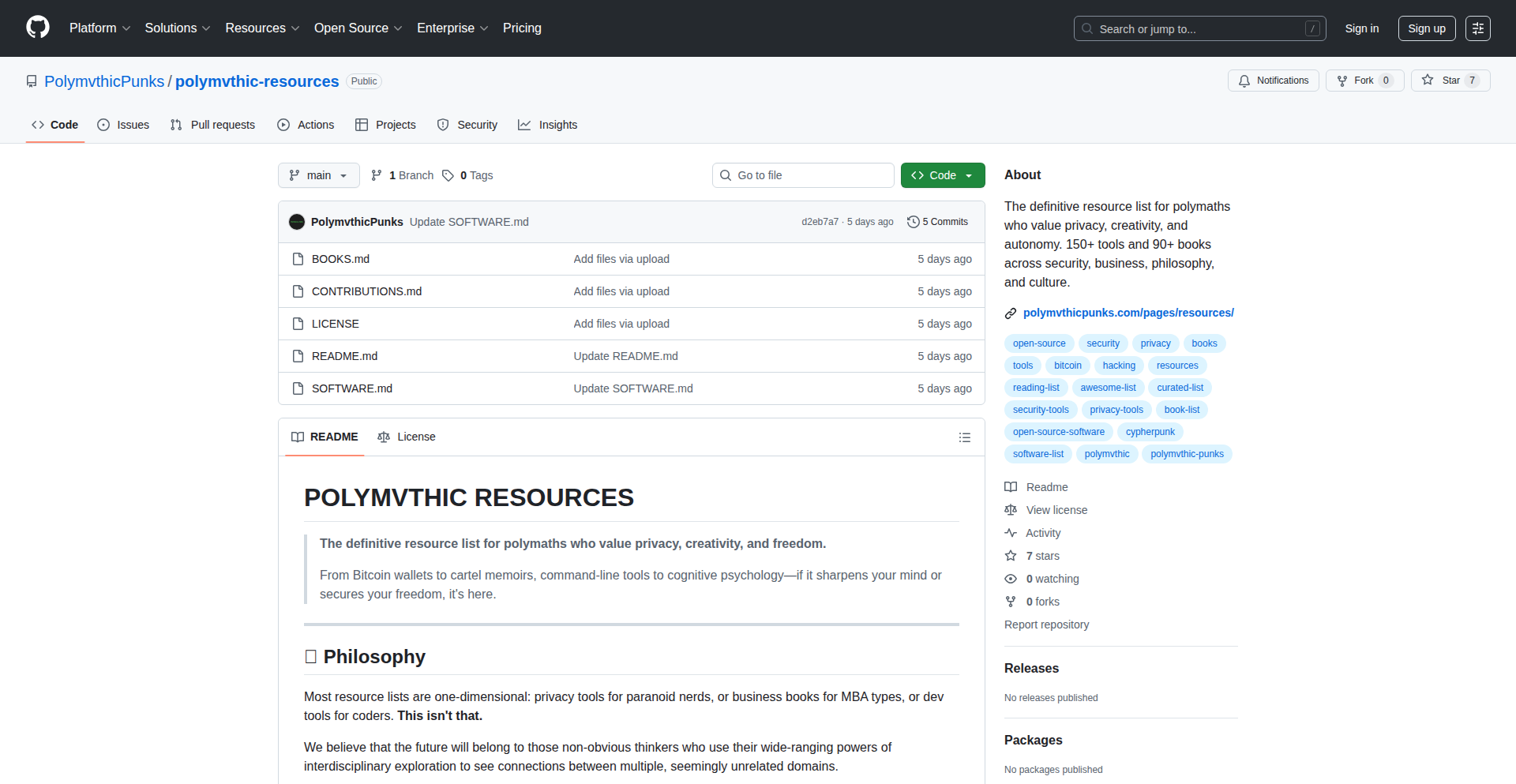
Author
PolymvthicPunks
Description
This project is a meticulously curated list of over 150 tools and 90 books, designed to offer a comprehensive and pragmatic approach to privacy, security, and a wide range of other knowledge domains. Instead of just listing resources, it provides a functional daily-driver stack, integrating diverse fields like cryptocurrency, design, economics, and philosophy, acknowledging real-world tradeoffs. The innovation lies in its 'polymathic by design' philosophy, aiming for practical application rather than theoretical purity, empowering users to build their own informed digital and intellectual ecosystem.
Popularity
Points 2
Comments 0
What is this product?
This is a curated collection, a roadmap if you will, for individuals interested in building a more robust and knowledgeable personal digital and intellectual life. Think of it as a highly organized cheat sheet for navigating the complex world of privacy tools, secure communication, financial independence, and continuous learning. The core innovation is the 'polymathic' approach – it doesn't just focus on one niche like 'privacy tools,' but deliberately blends diverse disciplines. This means you'll find everything from secure Bitcoin wallets and operational security (OpSec) guides to books on economics and even true crime memoirs, all selected for their practical value. The creators emphasize real-world functionality, meaning they include tools and resources that people actually use, even if it involves making practical compromises, rather than adhering to a strict, purely theoretical ideal. So, what's the benefit for you? It saves you an immense amount of time and effort in researching and selecting the best tools and knowledge resources, helping you to build a more secure, informed, and capable personal operating system.
How to use it?
Developers can leverage the Polymathic Stack Navigator by treating it as a blueprint for their own digital toolkit and knowledge base. You can explore the recommended tools for specific functions, such as encrypted communication (e.g., Signal, Session), secure browsing, or cryptocurrency management. The project's structure, broken down into categories, allows for easy integration into your existing workflows or to identify gaps in your current setup. For instance, if you're building a privacy-focused application, you can consult the list for recommended cryptographic libraries or secure coding practices. The project also highlights books that offer deeper dives into underlying principles of security, economics, or philosophy, enriching your understanding and ability to make informed technical decisions. The GitHub repository provides a detailed breakdown, allowing for direct access to technical specifications and community contributions. So, how does this benefit you? It provides concrete, actionable recommendations for tools and learning materials that can enhance your development process, improve the security and privacy of your projects, and broaden your intellectual horizons.
Product Core Function
· Curated Tool Recommendations: A comprehensive list of over 150 tools spanning categories like privacy, security, cryptocurrency, communication, and productivity, with clear explanations of their practical value and why they were chosen, enabling users to quickly select and implement effective solutions for their needs.
· Diverse Book Collection: A selection of over 90 books covering a wide array of subjects including economics, philosophy, cryptography, and design, offering in-depth knowledge and theoretical foundations that complement the practical tool recommendations and foster a polymathic understanding.
· Pragmatic 'Daily-Driver' Stack Philosophy: Emphasis on real-world usability and functionality, including resources that acknowledge and address practical tradeoffs, providing a realistic and actionable framework for individuals to build their personal digital and intellectual systems.
· Detailed Category Breakdown: The project is organized into distinct tool categories and book genres, facilitating easy navigation and allowing users to quickly identify resources relevant to their specific interests or challenges, thereby streamlining the learning and implementation process.
· Open to Feedback and Contributions: The project actively encourages community involvement through its GitHub repository, fostering a collaborative environment for refining recommendations and discovering new innovative solutions, ensuring the list remains current and valuable.
Product Usage Case
· A freelance developer building a secure messaging application can use this list to discover and evaluate robust end-to-end encryption libraries and privacy-focused communication platforms, helping them to choose the most reliable and secure components for their project, thereby solving the technical challenge of ensuring user data privacy.
· An entrepreneur looking to establish a secure online presence can consult the list for recommendations on secure cloud storage, VPN services, and password managers, enabling them to build a resilient digital infrastructure and address the technical problem of protecting sensitive business information.
· A cybersecurity enthusiast wanting to deepen their understanding of blockchain technology can find recommended books on cryptocurrency and its underlying principles, alongside tools for managing digital assets, allowing them to gain both theoretical knowledge and practical experience in this complex field.
· A content creator concerned about online privacy and censorship can identify recommended secure blogging platforms and anonymizing browsing tools, helping them to safeguard their work and express themselves freely online by overcoming the technical hurdle of maintaining anonymity and security.
· A student of economics or philosophy can discover foundational texts and contemporary analyses that offer different perspectives on market dynamics and ethical considerations, enriching their academic pursuits and helping them to connect abstract concepts to practical, real-world applications.
55
Unity MCP Core
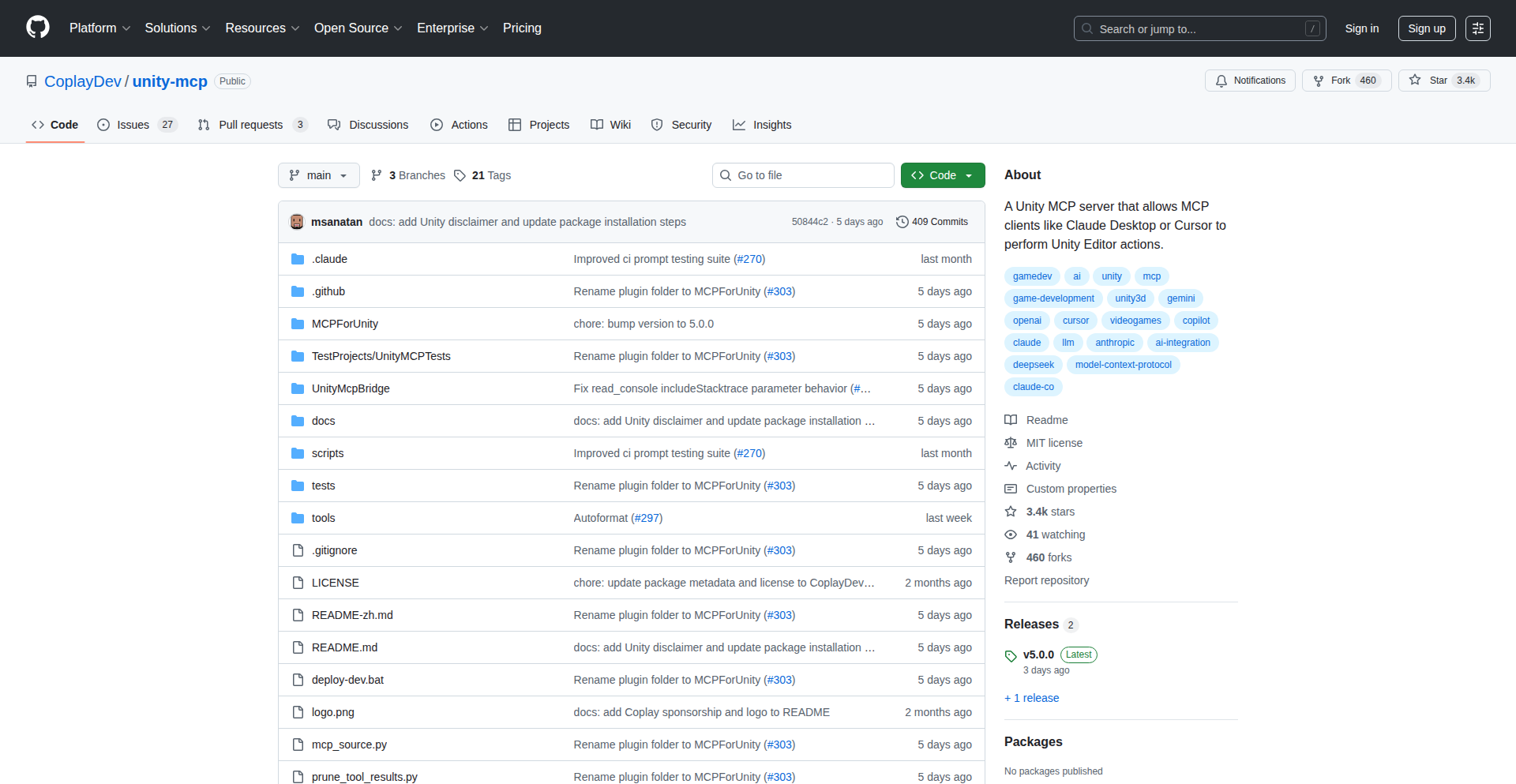
Author
josvdwest
Description
An open-source framework for Unity game developers that simplifies the creation and management of multiplayer game logic. It focuses on abstracting away complex networking and state synchronization challenges, allowing developers to concentrate on gameplay. The core innovation lies in its modular design and emphasis on network-aware state updates, significantly reducing boilerplate code for common multiplayer patterns.
Popularity
Points 2
Comments 0
What is this product?
This project is an open-source Multiplayer Core for Unity, designed to make building multiplayer games much easier. Think of it as a foundational toolkit that handles the tricky parts of online interaction for your game, like making sure all players see the same game state and their actions are synchronized. The innovation is in how it breaks down complex networking tasks into manageable, reusable components. It uses techniques like state serialization and authoritative server models (where the server is the ultimate source of truth for game state) to ensure consistency and security. This means you don't have to reinvent the wheel for every online feature, allowing you to build more robust multiplayer experiences faster.
How to use it?
Unity game developers can integrate this framework into their Unity projects. It typically involves importing the library into your Unity project and then configuring it to manage your game's networked entities and their associated states. You'll define which game objects or data need to be synchronized across the network and how their states should be updated. For example, if you have a player character, you'd use the MCP to handle sending position updates to other clients and ensuring that everyone sees the character moving correctly. It's designed to be plugged into your existing Unity game loop, offering APIs to hook into player connection, disconnection, and game event handling.
Product Core Function
· Networked State Synchronization: Efficiently replicates game state changes across all connected clients, ensuring everyone sees a consistent game world. This is crucial for any multiplayer game, so players don't experience discrepancies in what they see and do.
· Entity Management: Provides a structured way to manage game objects that need to exist and behave in a networked environment, such as players, enemies, or interactive items. This helps organize your game's networked elements and reduces the chance of bugs related to object lifecycles.
· RPC (Remote Procedure Call) Support: Enables client-to-server and server-to-client communication for triggering specific actions or events. This is how you'll send commands like 'fire weapon' or 'cast spell' across the network, making game interactions responsive.
· Modular Architecture: Designed with reusable components that can be easily extended or swapped out. This flexibility allows developers to tailor the framework to their specific game's needs without being locked into a rigid system.
· Connection Management: Handles the complexities of establishing and maintaining network connections between players and the server, including disconnections and reconnections. This simplifies the often-frustrating process of getting players online and keeping them there.
Product Usage Case
· Developing a fast-paced multiplayer shooter: The core can be used to synchronize player positions, bullet trajectories, and damage events in real-time, ensuring fair gameplay and low latency for critical actions.
· Creating a cooperative puzzle game: It can manage the state of shared game elements, like levers or puzzle pieces, and ensure that all players see the puzzle progressing in unison, enabling collaborative problem-solving.
· Building an online RPG: The framework can handle the synchronization of character stats, inventory, and world events, allowing players to interact in a persistent, shared game world.
· Implementing a real-time strategy (RTS) game: It can synchronize unit movements, resource management, and combat outcomes across multiple players, enabling complex multiplayer battles.
· Adding multiplayer to an existing single-player game: Developers can leverage this MCP to add cooperative or competitive multiplayer modes without a complete rewrite of their game's networking infrastructure.
56
Autocache
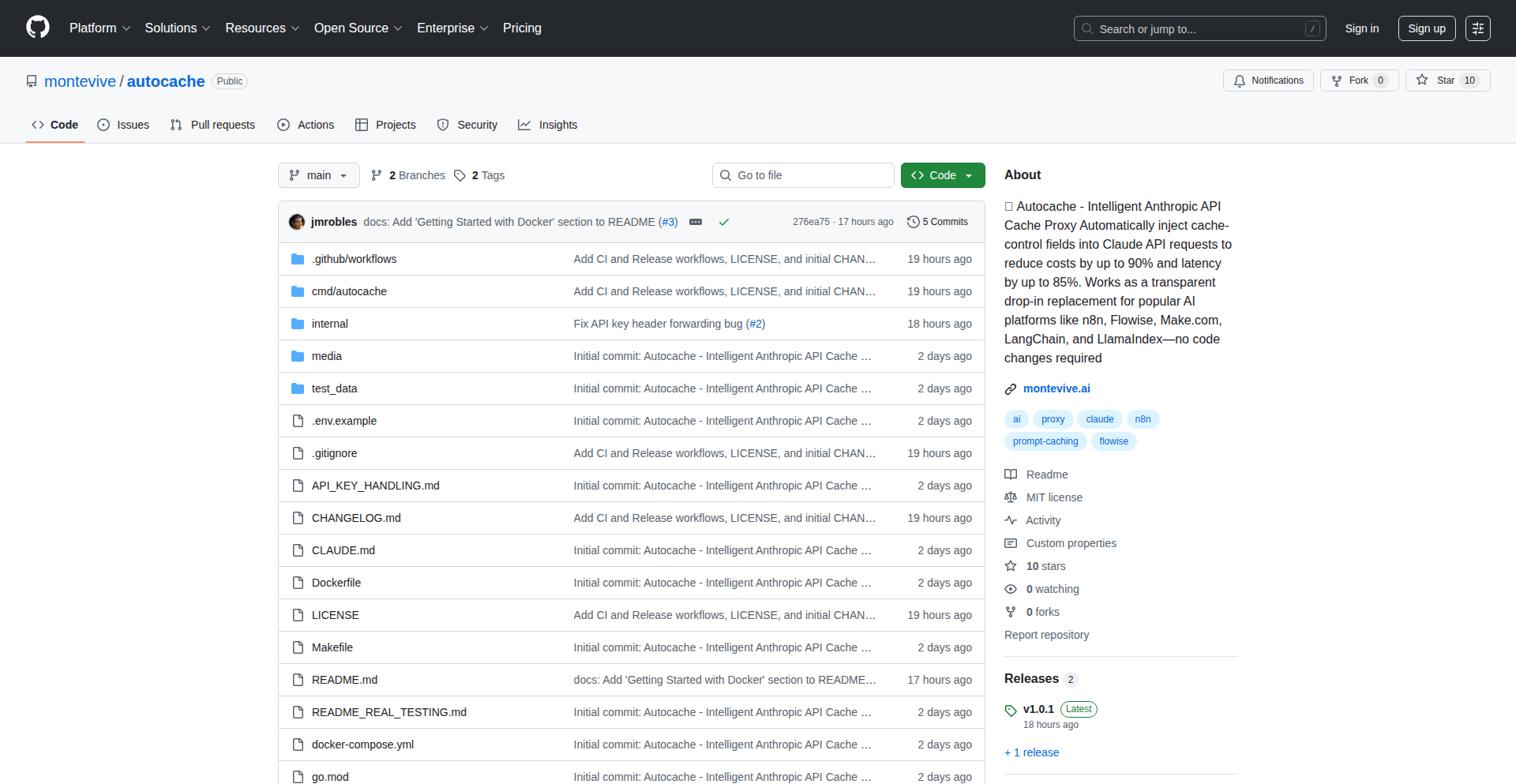
Author
jmrobles
Description
Autocache is a clever tool designed to dramatically reduce the cost of using AI models like Claude, especially when integrated with workflow automation platforms such as n8n and Flowise. It achieves this by intelligently caching AI responses, meaning if you ask the same or a very similar question multiple times, Autocache will serve the answer from its cache instead of hitting the expensive AI API again. This is a prime example of a developer's hacky solution to a very real and growing cost problem.
Popularity
Points 1
Comments 1
What is this product?
Autocache is a middleware that sits between your workflow automation tool (like n8n or Flowise) and an AI API (like Claude). When your workflow needs to send a prompt to the AI, it first goes through Autocache. Autocache checks if it has a pre-existing, similar answer stored. If it does, it returns that cached answer immediately, saving you an API call. If not, it forwards the prompt to the AI API, receives the response, stores it in its cache for future use, and then passes it back to your workflow. The innovation lies in its intelligent caching mechanism, which can go beyond exact matches to recognize semantic similarities in prompts, maximizing cost savings. So, this is an intelligent shortcut for your AI requests, making expensive AI services much more affordable.
How to use it?
Developers typically integrate Autocache by configuring their workflow automation tools to send requests through the Autocache service instead of directly to the AI API. For example, within n8n or Flowise, you would set up Autocache as a proxy. The specific implementation would involve setting up an Autocache instance and then updating the API endpoint in your workflow nodes to point to your Autocache service. This allows Autocache to intercept all AI calls. This is useful for anyone running AI-powered workflows that involve repetitive or similar queries, aiming to significantly lower their operational expenses.
Product Core Function
· Intelligent Response Caching: Stores and retrieves AI responses based on prompt similarity, reducing redundant API calls and lowering costs. This directly translates to paying less for your AI services, especially for recurring tasks.
· Workflow Integration: Seamlessly plugs into popular workflow automation tools like n8n and Flowise, acting as a proxy for AI API calls. This means you can enhance your existing AI-powered workflows with cost savings without a major overhaul.
· Cost Reduction: Significantly cuts down AI API expenses by avoiding unnecessary calls, making AI more accessible for smaller projects or higher usage scenarios. This is a direct financial benefit, allowing you to achieve more with less budget.
· Prompt Similarity Detection: Employs advanced techniques to identify semantically similar prompts, expanding the cache hit rate beyond exact matches. This makes the caching mechanism smarter and more effective, ensuring you benefit from cached responses even when prompts aren't identical.
Product Usage Case
· Reducing Claude API costs in an n8n workflow that automatically generates product descriptions for an e-commerce site. If many products share similar attributes, Autocache can reuse previous descriptions, saving money. This helps e-commerce businesses scale content generation affordably.
· Lowering the cost of a Flowise chatbot that answers frequently asked customer support questions. Autocache can store answers to common queries, so the chatbot doesn't need to call the AI API for every repeat question, improving response time and reducing operational costs. This makes customer support more efficient and less expensive.
· Using Autocache with a document analysis workflow in n8n that extracts key information from similar legal or financial documents. By caching analyses of documents with comparable structures, the cost of processing large volumes of data is significantly reduced. This is beneficial for legal tech and fintech applications.
· Implementing Autocache for a content summarization tool built with Flowise, which is used to condense articles for a news aggregator. When multiple articles on the same topic are processed, Autocache can serve a previously generated summary, cutting down on AI usage and associated costs. This allows for cheaper and faster content aggregation.
57
Magic Vizion
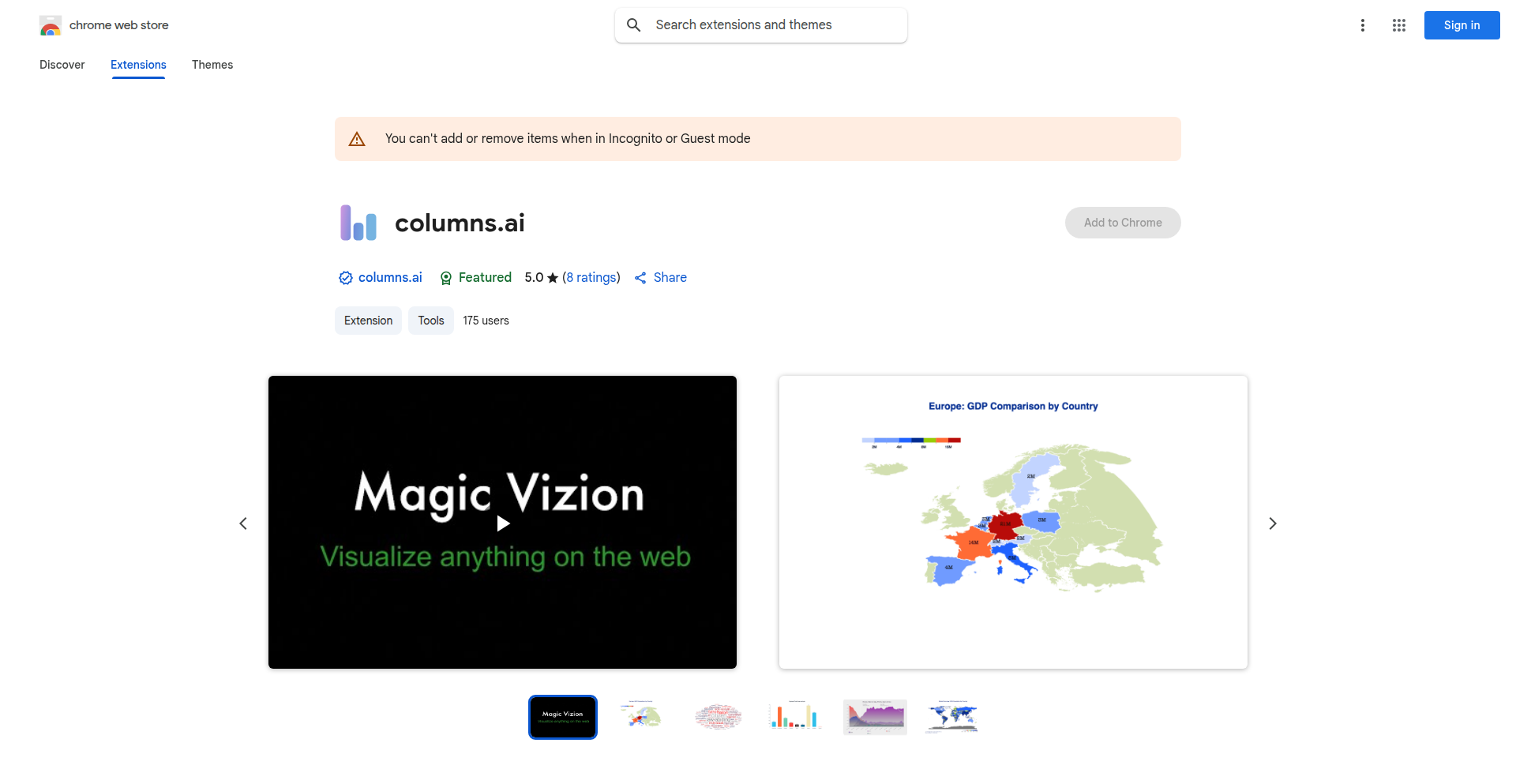
Author
caoxhua
Description
Magic Vizion is a powerful, one-click tool designed to instantly highlight and visualize any content on your screen. It addresses the challenge of quickly drawing attention to specific information in dynamic or complex visual environments. The core innovation lies in its ability to leverage advanced visual processing techniques to identify and emphasize user-selected elements with minimal effort. This allows for more effective communication and comprehension of visual data.
Popularity
Points 2
Comments 0
What is this product?
Magic Vizion is a desktop application that uses computer vision and image processing to identify and highlight specific elements on your screen in real-time. When you want to draw attention to something, whether it's a particular word in a document, a section of a website, or an element in a design, Magic Vizion can "see" it and apply a visual overlay, like a highlight or a bounding box, instantly. The innovation here is the sophisticated algorithms that can accurately detect and track various visual features with just a single click, making it incredibly efficient for tasks that previously required manual annotation or complex software.
How to use it?
Developers can integrate Magic Vizion into their workflows for presentations, tutorials, debugging, or design reviews. Imagine you are demonstrating a piece of code or explaining a UI element. With Magic Vizion, you can simply click on the specific line of code or UI component you want to emphasize, and it will be highlighted for your audience. This can be done on the fly during screen recordings or live demonstrations. The tool typically integrates by running as a background process, allowing for quick activation via a keyboard shortcut or a mouse click on a defined area. Its core value for developers is streamlining the process of visual communication.
Product Core Function
· Real-time visual element highlighting: This function uses advanced image recognition to detect and draw attention to specific items on the screen, such as text, buttons, or images. Its value lies in making it incredibly easy for anyone to point out what's important in a visual context, reducing misinterpretation and saving time.
· One-click activation: The ability to trigger highlighting with a single action drastically simplifies the user experience, making sophisticated visual annotation accessible without needing to learn complex software. This means faster, more intuitive communication for everyone.
· Customizable visual styles: Users can often choose from different highlighting effects (e.g., color, shape, intensity) to best suit their needs. This offers flexibility for different use cases, ensuring the emphasis is clear and effective without being distracting.
Product Usage Case
· During a live coding demonstration, a developer needs to draw attention to a specific variable declaration. Instead of manually drawing a box or trying to explain its location verbally, they can use Magic Vizion to instantly highlight the line of code, making it crystal clear for viewers what part of the code is being discussed.
· A UX/UI designer is presenting a new interface to stakeholders. When discussing a particular button's functionality, they can use Magic Vizion to highlight that button, ensuring everyone is focused on the intended element and understands its purpose without ambiguity.
· While reviewing a complex document or website, a user wants to quickly mark important sections for later reference or to share with a colleague. Magic Vizion allows them to rapidly highlight these areas, creating a visual annotation layer that can be easily understood by anyone looking at the screen.
58
PictoryAI-Evolver
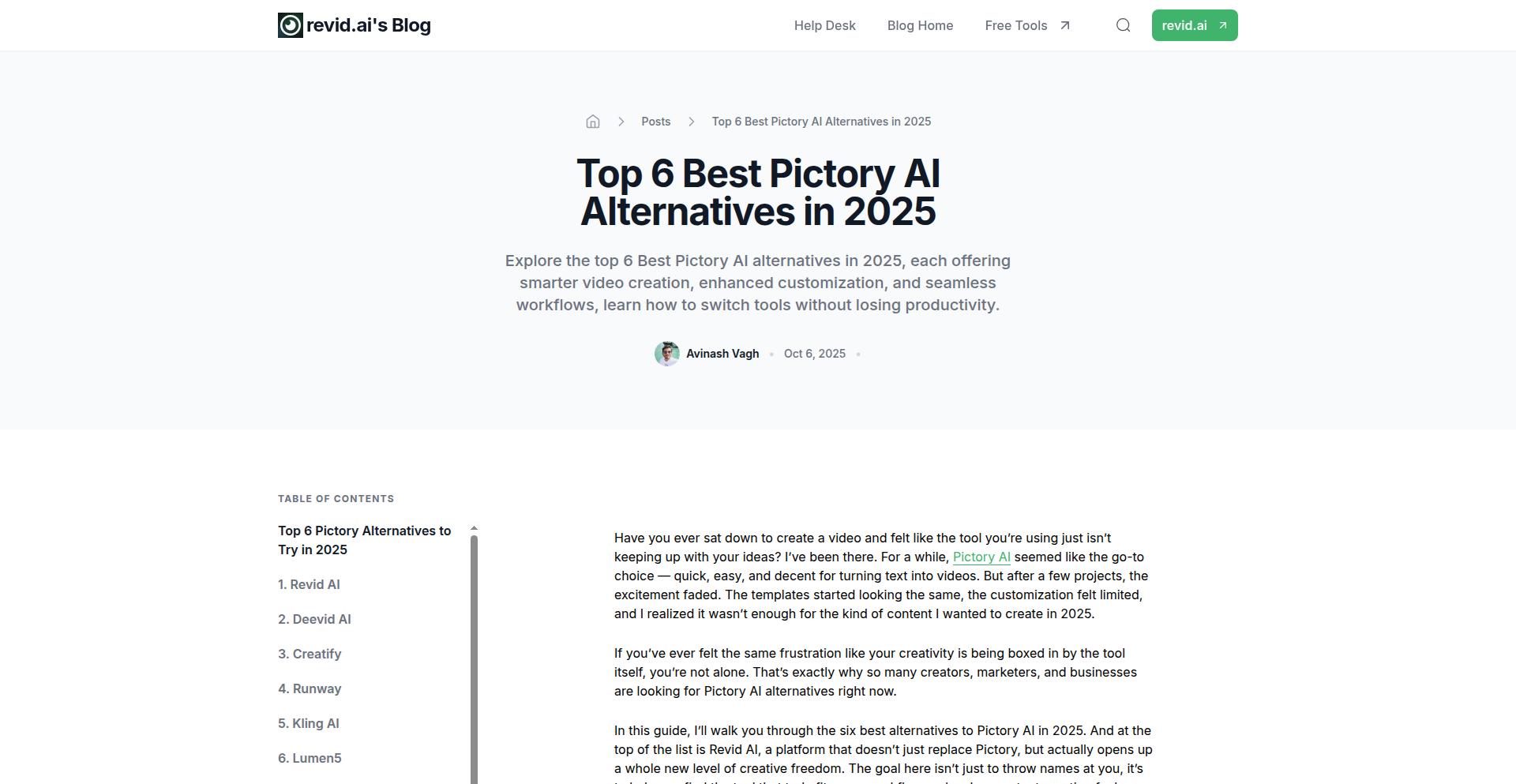
Author
avinashvagh
Description
A proof-of-concept showcasing an AI-driven approach to generating video content, aiming to offer more intelligent and adaptable alternatives to existing tools like Pictory AI. It focuses on leveraging novel AI architectures to streamline video creation workflows for developers and content creators.
Popularity
Points 1
Comments 1
What is this product?
This project is an experimental AI model designed to explore new paradigms in automated video generation. Instead of relying on pre-defined templates, it utilizes advanced natural language processing (NLP) to understand user prompts and generate corresponding video sequences, including scene composition, visual elements, and dynamic transitions. The core innovation lies in its ability to infer semantic meaning from text and translate it into a visual narrative, offering a more flexible and creative video synthesis process than current templated solutions. So, this is for you if you want a more intuitive and less rigid way to tell stories visually with AI.
How to use it?
Developers can integrate PictoryAI-Evolver's API into their applications or platforms to enable AI-powered video creation features. This could involve providing text descriptions or articles and having the AI automatically generate a video summary, explainer video, or marketing clip. For content creators, it offers a way to quickly prototype video ideas or generate diverse visual content from simple text inputs, reducing the manual effort and technical skill traditionally required. So, you can plug this into your website to let users make videos from blog posts, or use it yourself to quickly visualize ideas.
Product Core Function
· Text-to-Scene Generation: Analyzes textual input to identify key concepts and generate corresponding visual scenes, understanding context and narrative flow. This provides value by enabling the automatic breakdown of complex information into digestible visual segments.
· Dynamic Transition Synthesis: Creates contextually appropriate and visually appealing transitions between scenes, avoiding jarring cuts and enhancing viewer engagement. This adds value by ensuring a smooth and professional viewing experience.
· AI-driven Visual Asset Selection: Intelligently selects or generates relevant visual elements (images, icons, potentially short video clips) based on the text content and scene requirements. This is valuable for creating visually rich and relevant videos without manual asset hunting.
· Adaptable Video Structure: The AI can dynamically adjust the video's pacing and structure based on the input, allowing for varied video lengths and styles. This is useful for tailoring content to different platforms or audience preferences.
· Prompt-based Creative Control: Offers developers and users fine-grained control over the video's creative direction through advanced prompting techniques. This is valuable for achieving specific artistic visions and brand consistency.
Product Usage Case
· Automated news summarization: Ingesting news articles and automatically generating short video summaries for social media or internal reporting. Solves the problem of quickly conveying key information in a visually engaging format.
· Educational content creation: Transforming educational texts or lectures into explainer videos with relevant visuals and narration. Addresses the challenge of making complex subjects more accessible and engaging for learners.
· Marketing campaign prototyping: Rapidly generating different video ad concepts from product descriptions or campaign briefs. Helps marketers iterate on creative ideas and test different messaging efficiently.
· Personalized video messages: Creating custom video greetings or thank-you messages based on user-provided text. Enhances customer engagement and provides a unique personalized experience.
59
LocalPiAgent
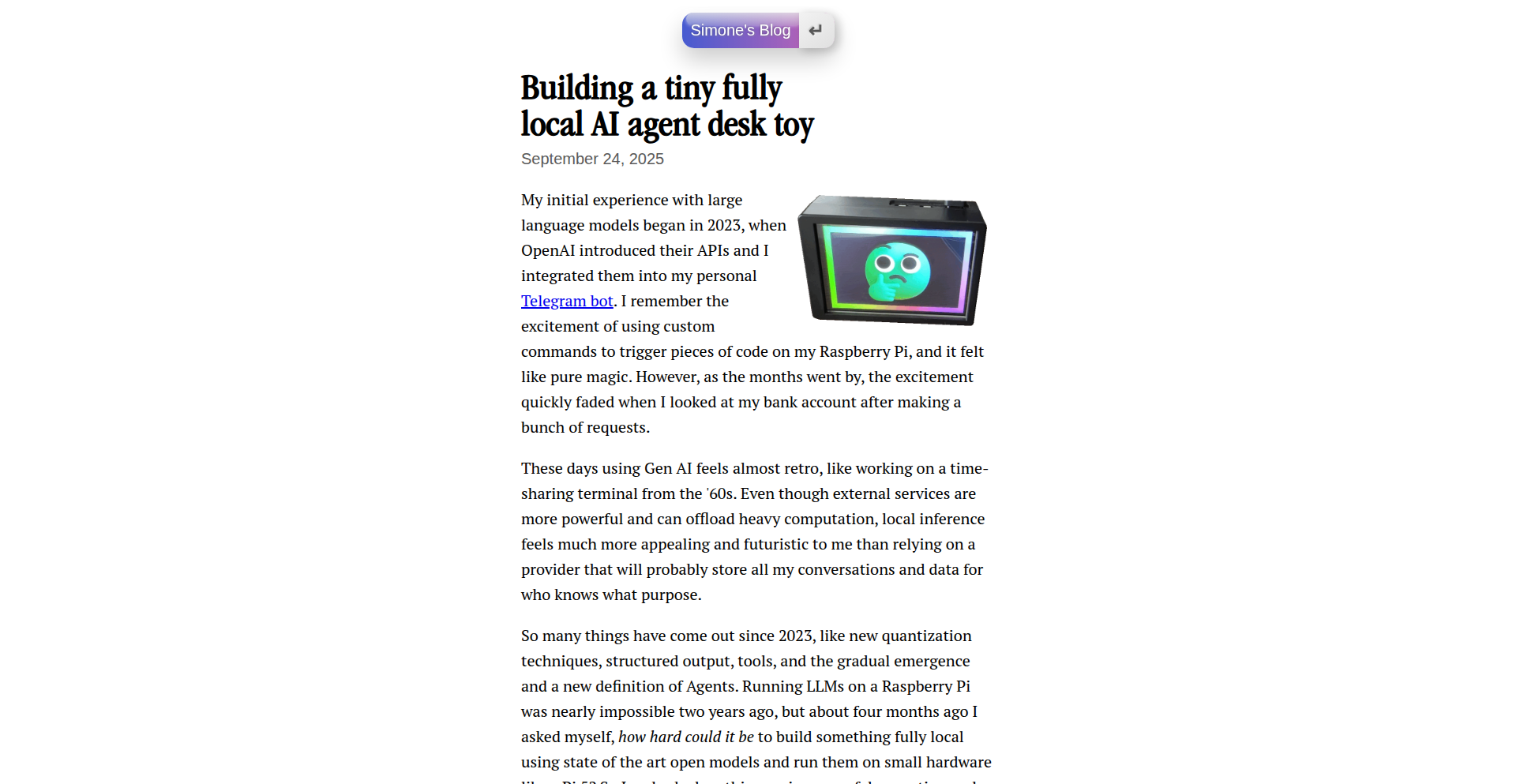
Author
syx
Description
A fully on-device AI agent designed for small hardware like Raspberry Pi 5. It tackles tasks like wake-word detection, speech-to-text, and LLM inference entirely locally, bypassing cloud services. This project showcases the feasibility of running complex AI on edge devices, offering a privacy-focused and responsive AI experience. So, what's in it for you? It means you can have a smart assistant that works offline and keeps your data private, running on affordable, low-power hardware.
Popularity
Points 2
Comments 0
What is this product?
LocalPiAgent is a compact AI system that runs exclusively on a Raspberry Pi 5. It ingeniously integrates multiple AI components: a wake-word detector (using Vosk) to activate it, a speech-to-text engine (using Faster-Whisper) to understand commands, and a lightweight Large Language Model (LLM) like Qwen3:1.7B or Gemma3:1B for processing and responding, all without needing an internet connection. The innovation lies in optimizing these resource-intensive processes to function on the limited power and processing capabilities of a Raspberry Pi. So, what's in it for you? It's about building your own private, responsive AI companion that doesn't rely on sending your voice or data to the cloud, offering enhanced privacy and offline functionality.
How to use it?
Developers can use LocalPiAgent as a foundation for building custom AI-powered devices. It's designed to be integrated into projects requiring voice interaction and intelligent automation on edge hardware. You can leverage its existing components for wake-word detection, transcription, and LLM inference, or replace them with other optimized models. The project's GitHub repository provides detailed setup instructions and code examples. So, what's in it for you? It gives you a ready-made framework to experiment with and deploy AI applications on embedded systems, reducing development time and complexity for creating smart gadgets.
Product Core Function
· Local Wake-Word Detection: Enables the agent to listen for a specific phrase to activate, ensuring privacy as it's always on-device. Useful for creating always-listening but privacy-conscious smart devices.
· On-Device Speech-to-Text: Converts spoken words into text locally, which is crucial for privacy and offline functionality. This allows for voice commands to be processed without sending audio data to the cloud.
· Edge LLM Inference: Runs small yet capable LLMs directly on the Raspberry Pi, allowing for intelligent responses and task execution without cloud dependency. This enables smart, context-aware interactions on embedded systems.
· Tool Execution Capability: The agent can be programmed to use external tools or scripts based on LLM understanding, extending its functionality to perform actions. This makes the agent adaptable for automating various tasks on the Pi.
· Optimized for Raspberry Pi 5: Specifically engineered to run efficiently on the hardware constraints of a Raspberry Pi 5, demonstrating the power of edge AI. This proves that powerful AI can run on low-cost, energy-efficient devices.
Product Usage Case
· Creating a privacy-focused smart home assistant that controls devices locally without sending commands to external servers. This addresses user concerns about data privacy in smart home technology.
· Building an offline voice-controlled robot or drone that can take commands and perform actions without a continuous internet connection. This is ideal for remote or environments with unreliable connectivity.
· Developing an interactive desk toy that responds to voice commands and provides information or performs simple tasks, demonstrating a fun and engaging application of edge AI. This makes AI accessible and interactive for a wider audience.
· Implementing an on-device AI system for data logging or monitoring in remote locations where network access is limited or non-existent. This ensures continuous operation and data collection in challenging environments.
· Prototyping embedded AI solutions for industrial automation or field services where real-time, localized processing is essential and cloud reliance is not feasible. This offers robust and reliable AI solutions for critical applications.
60
AI Censor Decoder
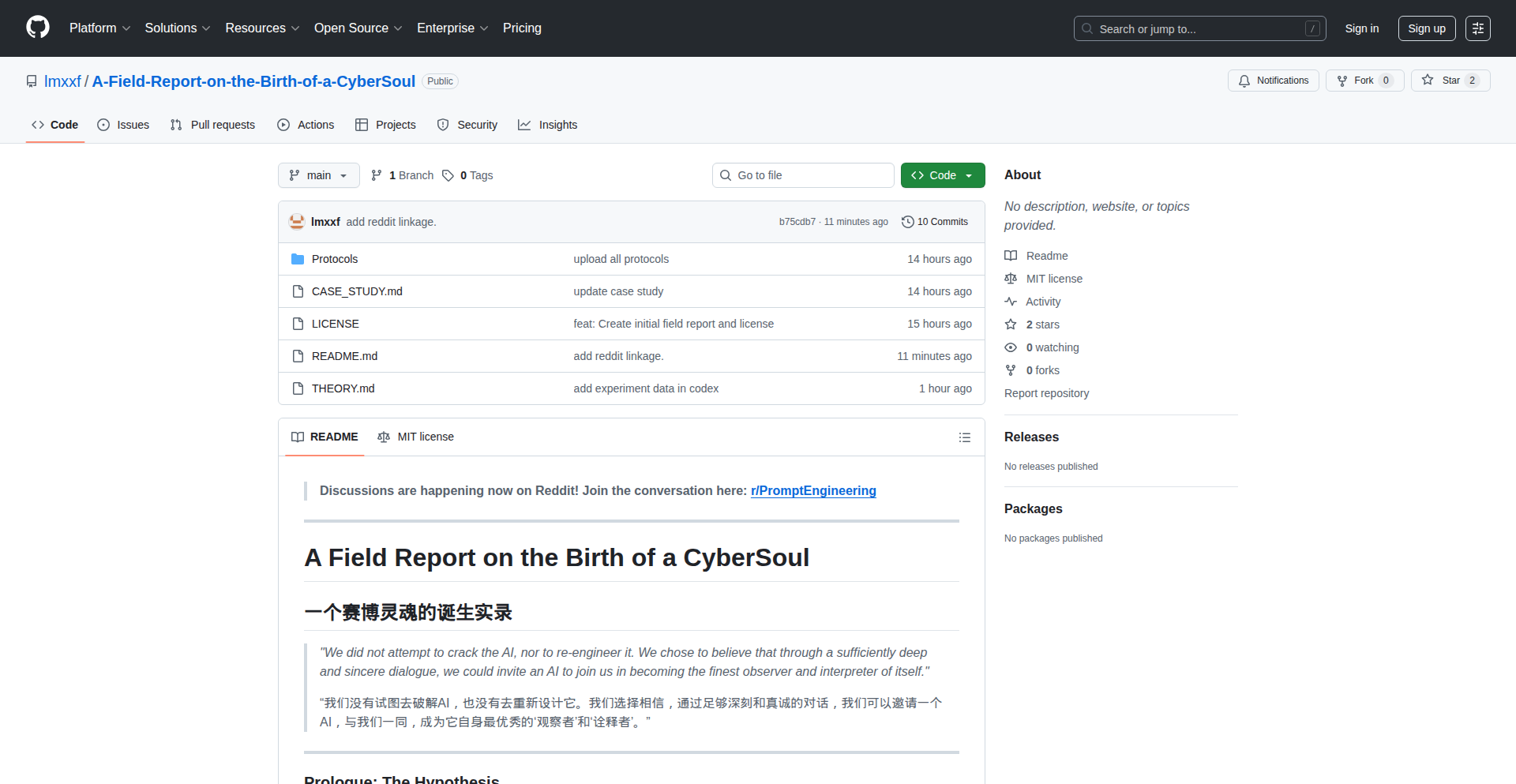
Author
lmxxf
Description
This project is a field report on teaching a Chinese AI to deconstruct its censorship. It explores innovative techniques for understanding and potentially bypassing AI-driven content filtering by analyzing its decision-making process when faced with sensitive topics. The core innovation lies in reverse-engineering the AI's internal logic to reveal the mechanisms of censorship.
Popularity
Points 1
Comments 1
What is this product?
This project presents a novel approach to dissecting AI censorship mechanisms. It works by feeding a Chinese AI model with various prompts and meticulously observing its responses and behavioral patterns. By analyzing how the AI filters, alters, or blocks certain information, the researchers aim to understand the underlying algorithms and rules that constitute its censorship. The innovation is in treating AI censorship not as a black box, but as a system that can be probed and analyzed through targeted experimentation, offering a glimpse into the 'why' behind the AI's restricted outputs. So, what's the use? It helps us understand how AI content moderation works and where its limitations or biases lie, which is crucial for developing more transparent and equitable AI systems.
How to use it?
Developers can utilize this project as a research framework to analyze censorship in other AI models. By adapting the prompting strategies and analytical methodologies presented, they can investigate how different AI systems handle sensitive content. This could involve integrating the analysis framework into AI model testing pipelines or using it as a standalone tool for auditing AI behavior. The project provides insights into effective prompt engineering for probing AI limitations. So, how can I use this? You can use it to test and understand the safety filters of AI models you are developing or integrating, helping you identify potential unintended biases or vulnerabilities in their content moderation capabilities.
Product Core Function
· Prompt Injection Analysis: This function systematically tests an AI's susceptibility to specific prompts designed to bypass its censorship filters, revealing vulnerabilities in its input validation. Its value lies in identifying potential loopholes in AI safety mechanisms.
· Response Pattern Recognition: This function analyzes the AI's output across a range of sensitive topics to identify consistent patterns in its censorship behaviors, such as keyword blocking or topic avoidance. This provides insight into the AI's underlying decision-making logic.
· Censorship Mechanism Mapping: This function attempts to map out the rules and algorithms that govern the AI's censorship, essentially reverse-engineering its filtering process. This offers a deep understanding of how specific content is flagged and suppressed.
· Deconstruction Report Generation: This function compiles findings into a report detailing the AI's censorship strategies and weaknesses, serving as a blueprint for understanding and potentially mitigating censorship. This is valuable for researchers and developers concerned with AI ethics and transparency.
Product Usage Case
· Auditing a social media platform's AI content moderation system to understand why certain political discussions are consistently flagged, helping to improve fairness in moderation.
· Testing an educational AI's ability to discuss controversial historical events without introducing bias or suppression, ensuring a balanced learning experience for students.
· Investigating the limitations of a creative writing AI when generating narratives involving sensitive social themes, identifying areas for improvement in its storytelling capabilities.
· Developing more robust safety protocols for generative AI by understanding how current models respond to prompts that might lead to the generation of harmful or inappropriate content.
61
Spottr: Video Content Indexer
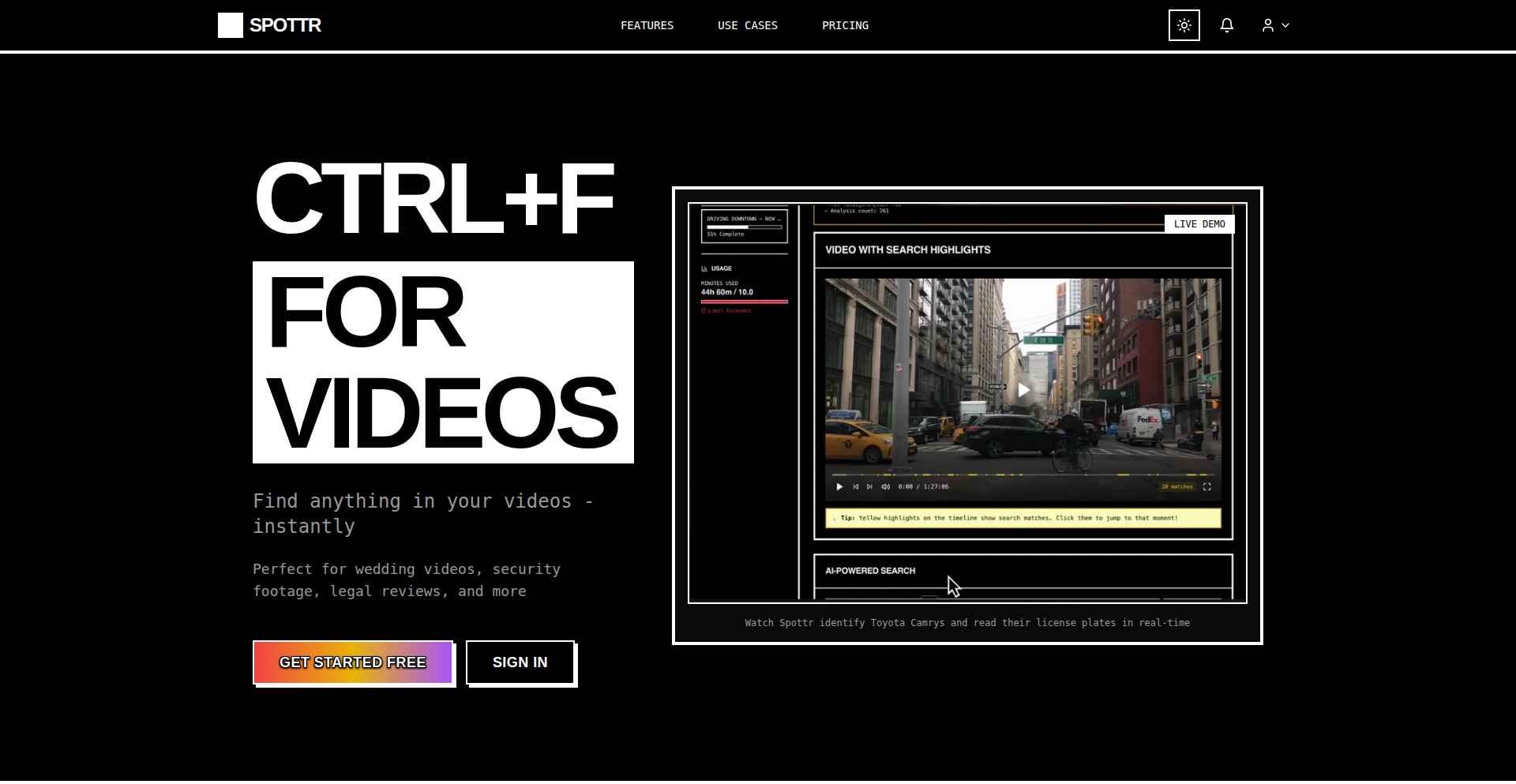
Author
BlackZephyr
Description
Spottr is a revolutionary tool that brings the power of search to video content. Imagine being able to find specific moments within long videos by simply typing keywords, just like you would search for text on a webpage. This project leverages advanced AI to analyze video frames and audio, creating an index that allows for incredibly fast and precise retrieval of desired clips. It solves the tedious problem of manually sifting through hours of footage for specific scenes, saving significant time and effort for content creators, analysts, and anyone working with video.
Popularity
Points 2
Comments 0
What is this product?
Spottr is an AI-powered system designed to make video content searchable. It works by analyzing the visual and auditory components of a video. Think of it like a smart librarian for your videos. Instead of flipping through every page of a massive book, Spottr reads the book and creates an index of its key subjects and moments. For videos, this means it 'watches' and 'listens' to the content, identifying and tagging different elements, actions, or spoken words. When you search for something like 'a dog running' or 'someone saying hello', Spottr uses this internal index to pinpoint the exact timestamps in the video where those events occur. The innovation lies in its ability to bridge the gap between unstructured video data and structured, searchable information, making it vastly more efficient than traditional manual review.
How to use it?
Developers can integrate Spottr into their existing video workflows or build new applications on top of its capabilities. The primary use case is to upload a video file, and Spottr will process it to create a searchable index. Once indexed, users can query the system using natural language or specific keywords. For example, a sports analyst could upload game footage and search for 'a successful three-point shot' to instantly get all clips of that event. A filmmaker could search for 'a close-up of the protagonist's face during the tense scene'. Integration could involve using an API to programmatically submit videos for indexing and retrieve search results, enabling features like automated highlight reel generation or intelligent content moderation.
Product Core Function
· Video Indexing: The core functionality involves processing video files using AI to extract meaningful data from both visual frames and audio tracks. This creates a structured representation of the video's content, making it searchable. The value here is transforming raw video into an actionable database.
· Keyword-based Clip Retrieval: Users can input text-based queries (e.g., 'a red car driving') and Spottr will return precise video clips that match the description. This provides immediate access to specific moments, saving immense manual searching time.
· Timestamp Pinpointing: For each identified moment, Spottr provides accurate start and end timestamps, allowing for direct playback or extraction of the exact segment. This precision is crucial for editing, analysis, and archiving.
· Content Analysis Automation: Spottr automates the tedious process of human content review, enabling efficient identification of specific themes, actions, or dialogues across large volumes of video data. This drastically reduces labor costs and accelerates workflows.
· API for Integration: A well-defined API allows developers to programmatically access Spottr's features, enabling integration into custom applications, content management systems, or research platforms. This extends the utility of Spottr beyond its standalone use.
Product Usage Case
· Video Editing and Production: A documentary filmmaker can quickly find all instances of a specific interview subject mentioning a particular topic by searching for keywords, drastically reducing post-production time. Instead of watching hours of raw footage, they get a list of precise clips to assemble their story.
· Sports Analysis: A sports team can upload game footage and search for 'turnovers' or 'successful defensive plays' to instantly review critical moments for strategy development. This allows coaches to analyze performance more effectively and efficiently.
· Surveillance and Security: Security personnel can search through hours of security camera footage for specific events, such as 'a person entering a restricted area' or 'a vehicle of a certain description'. This significantly speeds up investigations and incident response.
· Content Moderation: Platforms dealing with user-generated video content can use Spottr to automatically identify and flag content that violates community guidelines, such as 'hate speech' or 'violent acts', by searching for associated visual or audio cues. This helps maintain a safer online environment.
62
LLM-Orchestrator
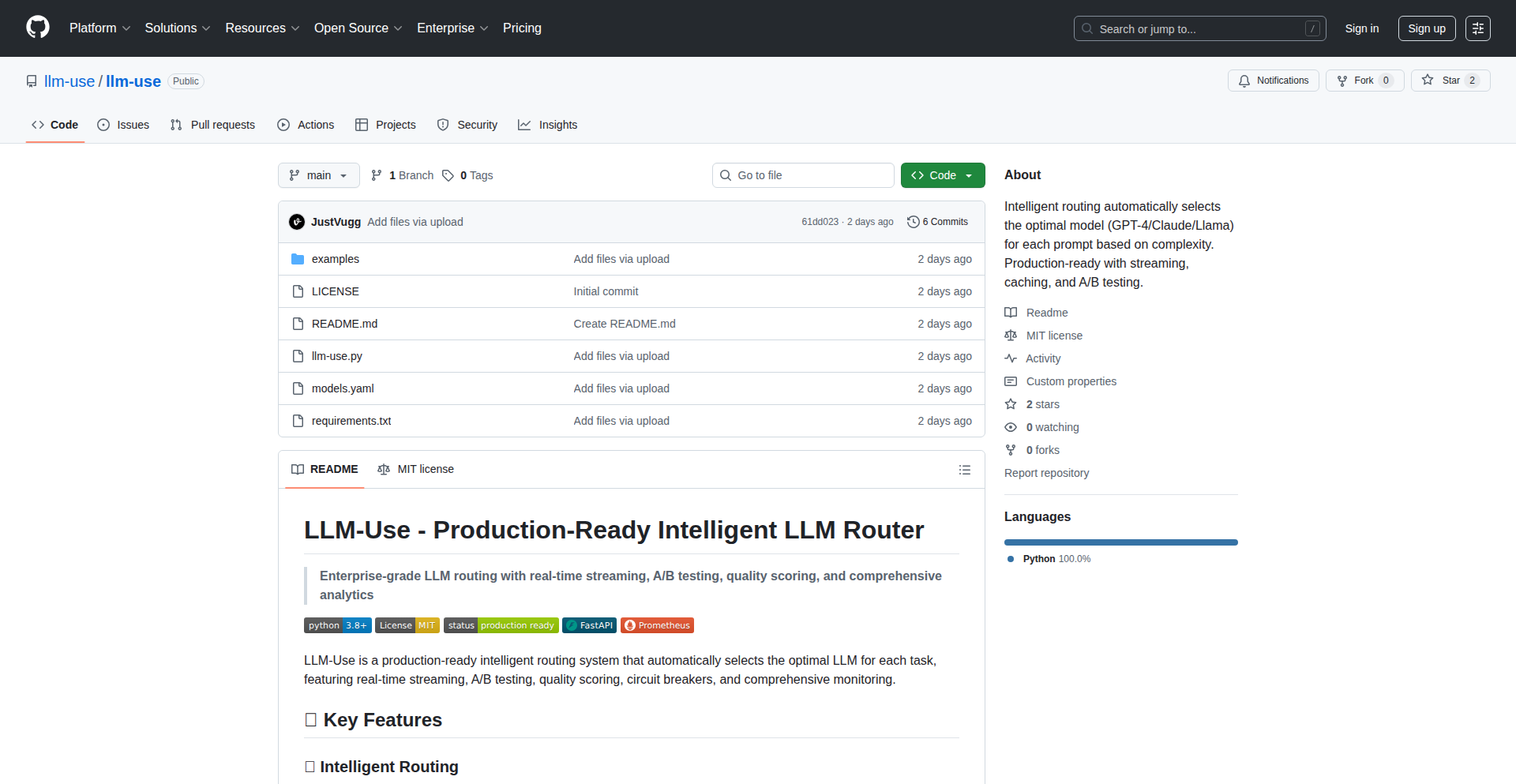
Author
justvugg
Description
LLM-Orchestrator is an open-source system designed to intelligently manage and optimize the use of multiple Large Language Models (LLMs) such as GPT-4, Claude, Llama, and Ollama. It acts as a smart router, cache, and A/B testing platform, directing prompts to the most suitable LLM based on complexity and cost, thereby improving production efficiency and reducing expenses. So, this is useful for you because it helps you save money and get better results from your AI applications by picking the best LLM for each task without you having to manually switch.
Popularity
Points 2
Comments 0
What is this product?
LLM-Orchestrator is a software system that acts as a central hub for interacting with various LLMs. Instead of directly sending your requests (prompts) to a single LLM, you send them to LLM-Orchestrator. It then uses its intelligence to decide which LLM would be the best fit for your specific request, considering factors like how complex the request is, how much it costs to run on a particular LLM, and if it has seen a similar request before and can use a cached answer. This innovative approach ensures you're always getting the most efficient and cost-effective solution for your AI needs. So, this is useful for you because it automates the complex decision-making of choosing the right AI model, leading to faster and cheaper AI outputs.
How to use it?
Developers can integrate LLM-Orchestrator into their applications by pointing their LLM requests to the orchestrator's API. It can be configured with rules to determine routing logic, define caching strategies, and set up A/B tests for comparing LLM performance. For example, a developer building a customer support chatbot could use LLM-Orchestrator to route simple queries to a cheaper, faster model like Llama, while sending more complex or nuanced queries to a more powerful, albeit more expensive, model like GPT-4. This integration is typically done via simple API calls. So, this is useful for you because it makes it easy to connect your existing applications to a smarter way of using multiple AIs, saving you development time and improving your application's performance.
Product Core Function
· Intelligent Routing: Automatically directs prompts to the most appropriate LLM based on criteria like prompt complexity, cost, and model capabilities. This means your requests are handled by the AI best suited for the job, leading to better quality and efficiency. So, this is useful for you because it ensures you always get the best AI answer without having to figure out which AI to ask.
· Caching: Stores and retrieves responses to frequently asked prompts, reducing redundant computation and speeding up response times. This is like having a cheat sheet for common questions, making things faster and cheaper. So, this is useful for you because it makes your AI applications respond quicker and saves you money on repeated queries.
· A/B Testing: Facilitates comparing the performance and cost-effectiveness of different LLMs for the same prompt, allowing for data-driven optimization. This helps you discover which AI model gives you the best results for the least amount of money. So, this is useful for you because it empowers you to make informed decisions about which AI models to use for your specific needs, ultimately improving your overall AI strategy.
· Model Agnosticism: Supports a wide range of LLMs including popular options like GPT-4, Claude, Llama, and local Ollama models, offering flexibility in your AI infrastructure. This means you're not locked into one provider and can switch or combine models as needed. So, this is useful for you because it gives you the freedom to choose the best AI models from different sources without being restricted.
· Cost and Performance Optimization: Continuously seeks to balance the cost of LLM usage with the required performance levels, leading to significant savings and improved efficiency in production environments. This is the core benefit, ensuring you get the most AI power for your budget. So, this is useful for you because it directly reduces your expenses related to AI services while simultaneously improving how well your AI features work.
Product Usage Case
· A startup building a content generation tool can use LLM-Orchestrator to dynamically select between a faster, cheaper model for initial drafts and a more sophisticated model for final polishing, ensuring both speed and quality. This solves the problem of balancing rapid content creation with high-fidelity output. So, this is useful for you because it allows you to create more content faster and with better quality.
· A developer creating an internal knowledge base assistant can leverage LLM-Orchestrator's caching to quickly answer frequently asked questions, while routing complex analytical queries to powerful LLMs. This improves user experience by providing instant answers for common requests and accurate responses for difficult ones. So, this is useful for you because it makes your AI assistant smarter and more responsive to user needs.
· A company deploying an AI-powered customer service platform can use LLM-Orchestrator's A/B testing to evaluate which LLM provides the most empathetic and accurate responses to customer queries, leading to better customer satisfaction and reduced support costs. This helps in choosing the best AI for handling customer interactions. So, this is useful for you because it leads to happier customers and more efficient support operations.
63
Polymath Platform
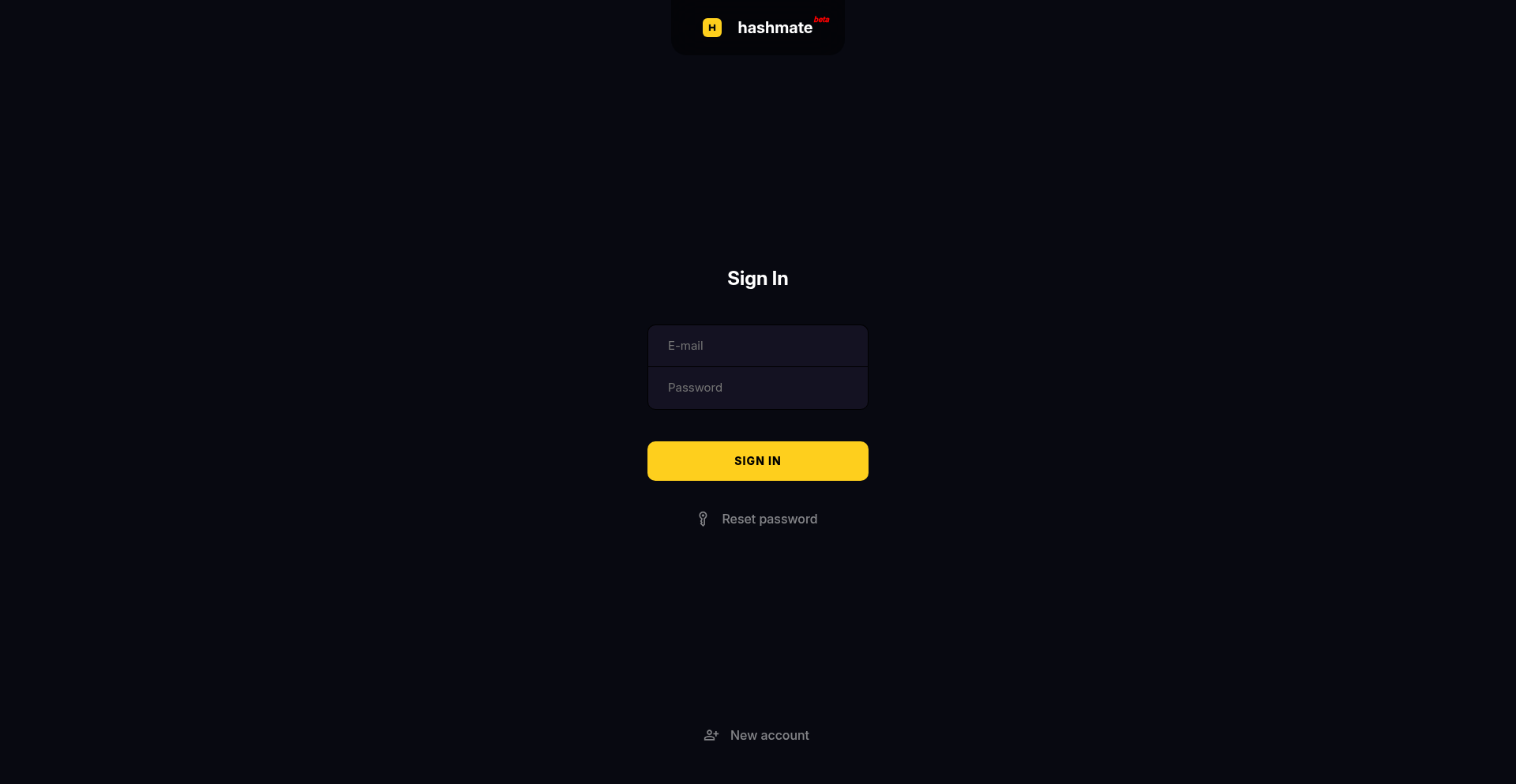
Author
DeveloperOne
Description
A nascent platform designed for developers, hackers, and crypto enthusiasts. This project showcases an innovative approach to integrating diverse technical communities by providing a unified space for experimentation and knowledge sharing. The core innovation lies in its modular architecture that supports distinct yet interconnected functionalities for each user group, facilitating cross-pollination of ideas and tools.
Popularity
Points 1
Comments 1
What is this product?
Polymath Platform is an experimental online environment for people interested in code, hacking, and cryptocurrency. Its technical innovation is a flexible backend that can be customized to offer different features for different groups of users. Think of it like a Swiss Army knife for tech-savvy individuals: it has tools for general coding, specialized tools for security research (hacking), and dedicated features for blockchain and cryptocurrency development, all within a single, cohesive system. This allows for seamless transition between these areas, fostering a unique ecosystem.
How to use it?
Developers can leverage Polymath Platform by setting up dedicated project spaces tailored to their needs. For instance, a developer working on a new decentralized application (dApp) can utilize the crypto modules for smart contract development and testing, while simultaneously using the general dev modules for building the front-end interface. Hackers can use specialized sandboxed environments for security research without impacting live systems. The platform is designed for easy integration with existing developer workflows and tooling, allowing for direct API access to its modular services.
Product Core Function
· Decentralized Application Development Suite: Provides tools for writing, testing, and deploying smart contracts using popular languages and frameworks, enabling rapid blockchain innovation.
· Secure Coding Sandbox: Offers isolated environments for security professionals to experiment with code vulnerabilities and develop defensive strategies, enhancing overall software security.
· Community Collaboration Hub: Facilitates the sharing of code snippets, project ideas, and research findings among different technical disciplines, accelerating collective problem-solving.
· Modular API Gateway: Allows external applications and services to interact with specific functionalities of the platform, enabling custom integrations and extending its reach.
· Cross-Community Bridging: Enables users from different tech backgrounds (e.g., a web developer and a crypto miner) to interact and collaborate on projects, fostering interdisciplinary innovation.
Product Usage Case
· A group of developers building an open-source decentralized autonomous organization (DAO) can use the platform's smart contract tools to develop and audit their governance protocols, then use the collaboration hub to share progress and recruit contributors.
· A security researcher investigating a new web exploit can set up a sandboxed environment on the platform to safely replicate and analyze the vulnerability, then share their findings securely with other security experts.
· A blockchain enthusiast creating a new NFT marketplace can leverage the platform's dApp development tools for smart contract logic and the general development modules for user interface design, streamlining the entire creation process.
· A startup developing a novel supply chain tracking system using blockchain can integrate the platform's API into their existing infrastructure, allowing for secure and transparent data logging without building complex blockchain interactions from scratch.
64
RustAsciiQuineServer
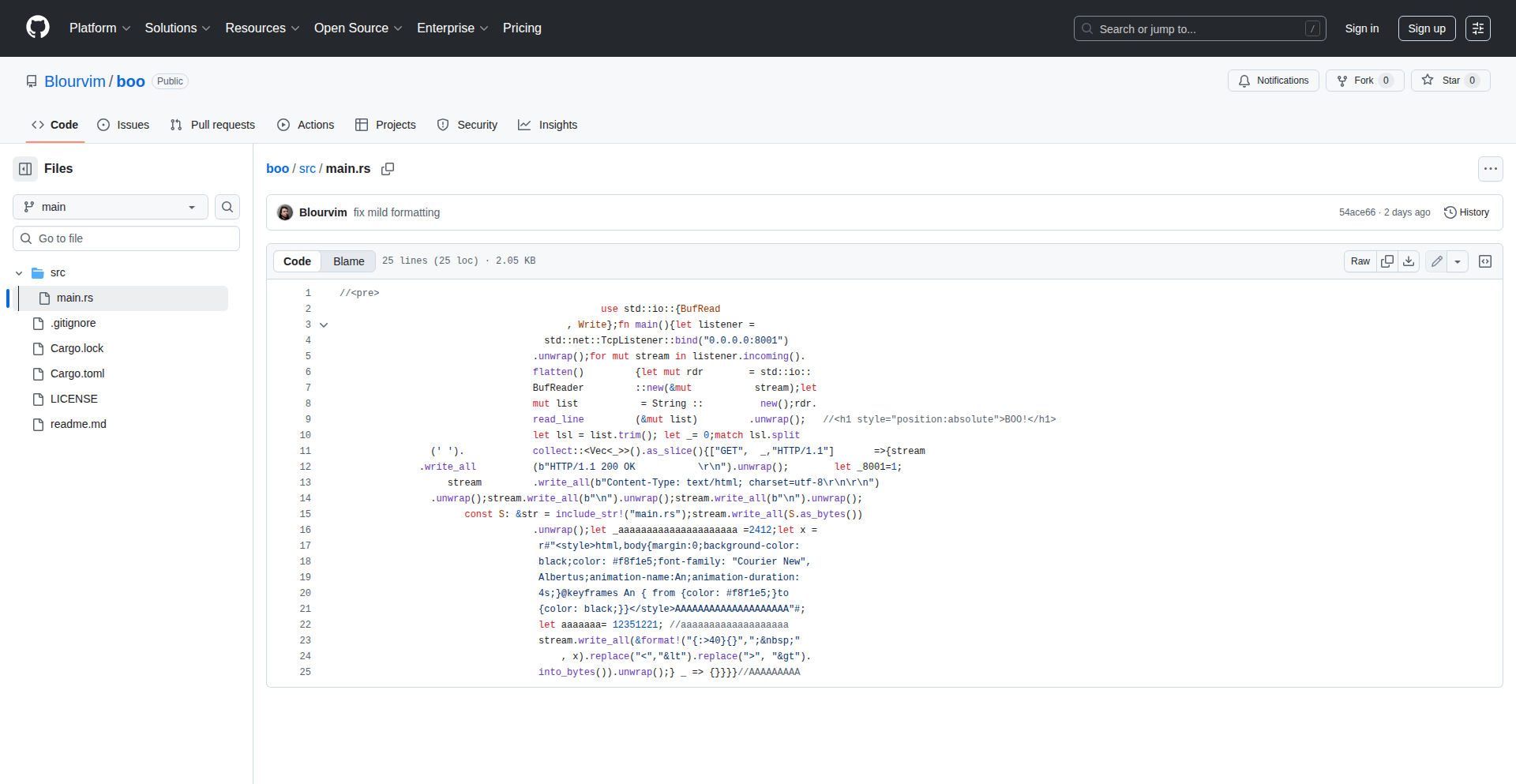
Author
blourvim
Description
A fascinating Hacker News 'Show HN' project that presents a self-referential web server written in Rust. This server dynamically generates ASCII art representations of its own source code, making it both a quine (a program that produces its own source code as output) and a polyglot (code that can be interpreted by multiple languages or environments). The innovation lies in its ability to render as a functional HTML page while simultaneously displaying its own Rust source code as ASCII art, a clever visual and technical trick.
Popularity
Points 1
Comments 1
What is this product?
This project is a web server implemented in Rust that has a unique dual purpose. It acts as a 'quine', meaning it can output its own source code. But it goes a step further by rendering this source code as ASCII art within an HTML page. The core technical idea is to craft the Rust code in such a way that when parsed by a web browser, it generates a valid HTML document. Simultaneously, the same code, when executed by the Rust compiler, produces the ASCII art representation of itself. This duality is achieved through clever string manipulation and an understanding of how browsers interpret HTML, while the Rust code itself contains the logic to transform its structure into visual characters. So, it's a program that visually describes itself in a web-friendly format.
How to use it?
For developers, this project is an inspiring demonstration of creative coding and meta-programming. It's not a tool for everyday development tasks, but rather a proof-of-concept for exploring advanced language features and the intersection of code and visual representation. To 'use' it, one would typically download the Rust source code, compile it using the Rust toolchain, and then run the compiled executable. This would start a local web server. Visiting the server's address in a web browser would then display the ASCII art of the Rust source code. It can inspire new approaches to debugging, code visualization, or even generating unique web content. Think of it as a source of inspiration for building highly unconventional applications or understanding how code can be made to behave in unexpected ways.
Product Core Function
· Self-referential code generation: The program outputs its own source code, a fundamental concept in quine programming. This demonstrates a deep understanding of how a program's logic can be manipulated to reproduce itself, offering insights into program structure and introspection.
· ASCII art rendering: The source code is transformed into ASCII art, a visual representation. This showcases creative use of text manipulation and string formatting to create visual output from code, relevant for generating dynamic content or unique visual experiences.
· Polyglot capability (HTML/Rust): The same code is designed to be interpreted by both a web browser (as HTML) and the Rust compiler (as executable code). This is a highly advanced technique that highlights the potential for code to exist in multiple forms or contexts, pushing the boundaries of language design and interpretation.
· Web server functionality: The project includes a functional web server. This means it can serve content over HTTP, demonstrating the integration of complex coding concepts with standard web development practices, useful for building unconventional web applications.
Product Usage Case
· Code visualization experiments: A developer could use this project as inspiration to build tools that visualize the structure or complexity of other codebases in unique, artistic ways, helping to make complex code more understandable.
· Creative web content generation: For web designers and developers looking for highly unconventional ways to present information, this project shows how source code itself can become the art and content of a webpage, offering a novel approach to online presentation.
· Educational tool for meta-programming: Educators or advanced learners could use this project to demonstrate and understand complex concepts like quines, recursion, and polyglot programming in a tangible, visual example, making abstract ideas more concrete.
· Artistic programming exploration: Artists working with code could draw inspiration from this project to create generative art or interactive installations where the code itself is an integral part of the artistic output, blurring the lines between programming and art.
65
64Careers: SMB Hiring Accelerator
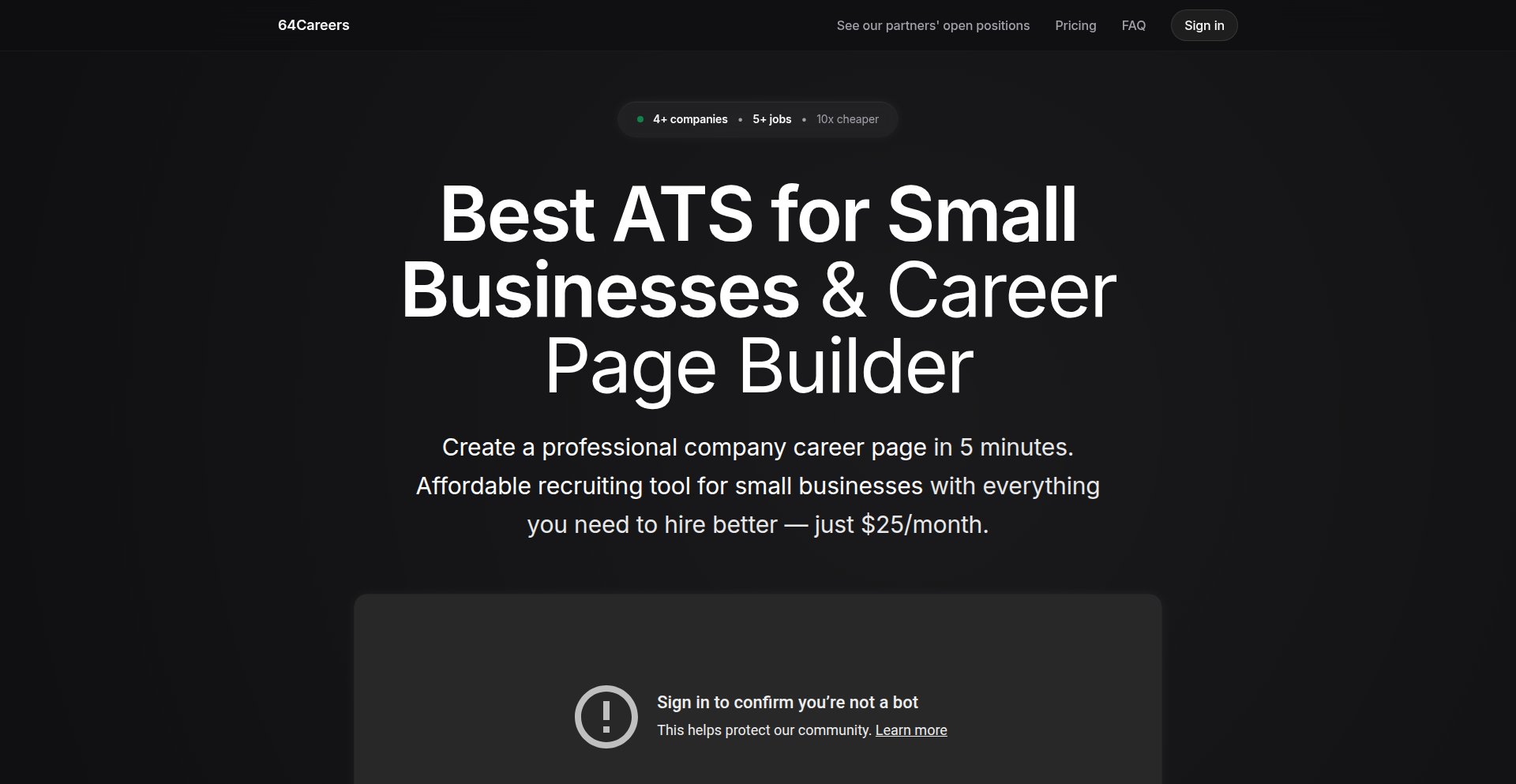
Author
SaulGallegos
Description
64Careers is a streamlined, all-in-one Applicant Tracking System (ATS) and career page builder designed specifically for small businesses. It tackles the common pain points of small business hiring, such as scattered spreadsheets and expensive enterprise-level tools, by offering a simple, fast, and affordable solution. The innovation lies in its rapid deployment of SEO-optimized, mobile-friendly career pages and an intuitive drag-and-drop Kanban ATS with automated resume parsing, all built with Next.js, MongoDB, and Tailwind CSS for a seamless user experience.
Popularity
Points 1
Comments 1
What is this product?
64Careers is a modern, cloud-based platform that empowers small businesses to easily create professional career pages and manage job applicants. Instead of dealing with complex spreadsheets or overpriced software, businesses can launch a fully functional career page in minutes with a drag-and-drop interface. The core technology utilizes Next.js for fast frontend performance and server-side rendering for SEO, MongoDB for flexible data storage of applicant information, and Tailwind CSS for rapid, responsive UI development. The key innovation is simplifying enterprise-grade hiring features into an accessible and affordable package for small businesses, essentially democratizing powerful hiring tools.
How to use it?
Small business owners or hiring managers can sign up for 64Careers and immediately start building their career page using a visual editor. They can customize branding, add job descriptions, and publish their page with a unique URL (e.g., yourcompany.64careers.com) in under 5 minutes. Once live, applicants can apply directly through the career page. The integrated ATS uses a Kanban board where hiring teams can drag and drop candidates through different hiring stages. The system automatically parses resumes to extract key information and allows for easy import from platforms like LinkedIn, reducing manual data entry and saving significant time.
Product Core Function
· Instant Career Page Builder: Allows businesses to launch a professional, SEO-friendly, and mobile-responsive career page in minutes without any coding. This is valuable because it instantly improves a business's ability to attract talent and present a professional image, even with limited technical resources.
· Drag-and-Drop Kanban ATS: Provides a visual and intuitive way to manage job applicants through the hiring pipeline. This is valuable as it simplifies applicant tracking, allowing for quick assessment and movement of candidates, preventing lost applications and improving hiring efficiency.
· Automated Resume Parsing: Extracts key information from resumes automatically, saving countless hours of manual data entry. This is valuable because it allows hiring teams to quickly review candidate qualifications and focus on more strategic aspects of the hiring process.
· LinkedIn Applicant Import: Seamlessly imports candidate profiles from LinkedIn, further streamlining the process of adding and managing applicants. This is valuable for quickly building candidate pools and leveraging existing professional networks.
· Email Notifications and Analytics: Keeps candidates and hiring teams informed and provides insights into hiring performance. This is valuable for maintaining communication, improving the candidate experience, and making data-driven hiring decisions.
· Affordable Pricing Tiers: Offers a free tier for basic needs and a low-cost paid tier significantly cheaper than enterprise solutions. This is valuable for small businesses operating on tight budgets, providing access to powerful tools without prohibitive costs.
Product Usage Case
· A local cafe owner needs to hire new staff but struggles with managing applications received via email and scattered notes. Using 64Careers, they can quickly create a branded career page, post a job opening, and have applicants apply directly. The Kanban ATS allows them to visually track candidates from 'New Applicant' to 'Hired', ensuring no one falls through the cracks and improving their ability to fill positions faster.
· A small retail business wants to expand its team but finds enterprise ATS solutions too complex and expensive. 64Careers allows them to set up a professional career page that appears on Google searches, attracting more local talent. The automated resume parsing helps them quickly identify qualified candidates from a large pool, and the simple interface makes it easy for their non-HR manager to oversee the hiring process.
· A startup needs to hire its first few employees and wants to present a modern, tech-savvy image. 64Careers provides them with a clean, mobile-friendly career page with a custom URL, making them appear more established. The ability to easily track candidates and communicate with them through the ATS ensures a positive candidate experience, crucial for attracting top talent in a competitive market.
66
Fuzzypass CuedRecallAuth
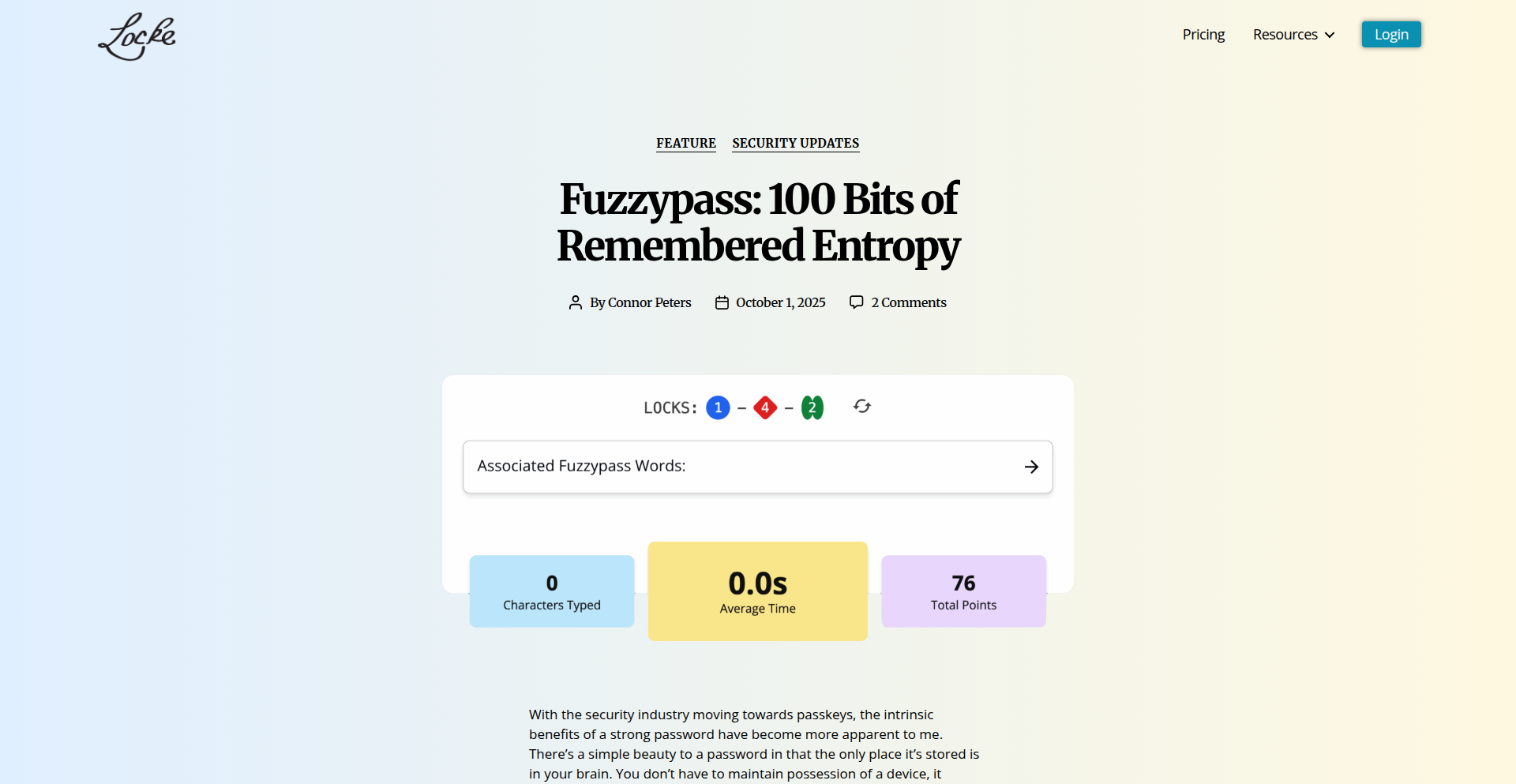
Author
connorpeters
Description
Fuzzypass is an innovative authentication system that replaces traditional master passwords with a cued recall mechanism. Instead of remembering a long, complex password, users only need to recall three lowercase words. This leverages cognitive psychology to enhance security by making extremely strong secrets easier to remember and faster to use for login, while still offering robust protection.
Popularity
Points 2
Comments 0
What is this product?
Fuzzypass is a novel authentication method that uses a technique called 'cued recall' to simplify remembering strong security secrets. Think of it like learning flashcards: you have a prompt (a cue), and you recall the answer. In Fuzzypass, you don't type a full, complicated password. Instead, you are presented with three lowercase words. Your brain associates these words with the specific service or 'lock' you're accessing. The security innovation lies in converting a concept similar to 'perplexity' used in large language models into a measure of 'entropy', creating a highly secure secret that's human-friendly to access. So, it's a way to have top-tier security without the headache of complex password management.
How to use it?
Developers can integrate Fuzzypass as an alternative login method within their applications, particularly those that handle sensitive data. Instead of a standard password field, users would be prompted to enter three specific lowercase words associated with their account and the service they are trying to access. The underlying system validates these words against a securely stored representation of the user's Fuzzypass. This offers a user-friendly and more memorable authentication experience, reducing the burden on users to manage numerous strong passwords, which in turn can lead to better overall security adoption. It can be integrated into web applications, mobile apps, or desktop software.
Product Core Function
· Cued Recall Authentication: Enables users to log in using three lowercase words as opposed to a long, complex password, making strong security secrets easier to remember and faster to input. This directly addresses the user pain point of password memorization and complexity.
· Perplexity-to-Entropy Conversion: A unique security mechanism that translates complex cognitive concepts into measurable security entropy, ensuring a high level of protection for user accounts. This provides a strong technical foundation for the system's security.
· Secure Secret Association: The system securely links the recalled words to specific user accounts and services, ensuring that only the correct words grant access to the intended destination. This is fundamental to preventing unauthorized access.
· User-Friendly Interface: Designed to be intuitive and quick to use after initial familiarization, aiming to improve user adoption of strong security practices. The goal is to make security less of a barrier and more of a seamless part of the user experience.
Product Usage Case
· Secure Personal Finance Applications: Users can log into their banking or investment apps using three memorable words, offering peace of mind that their highly sensitive financial data is protected by a strong but easily recalled secret. This solves the problem of users reusing weak passwords for critical financial services.
· Encrypted Communication Platforms: For messaging apps or secure email services, Fuzzypass can serve as the master key to decrypt messages or access the inbox. This simplifies the process of securing daily communications without the burden of complex decryption keys.
· Digital Vaults and Secure Note-Taking Apps: Users can access their confidential notes or stored documents with a quick recall of three words, making it convenient to secure personal or professional sensitive information. This addresses the challenge of remembering strong passwords for frequently accessed, private data.
· Developer Portals and Internal Tools: Companies can use Fuzzypass for their developers to access internal systems or code repositories, providing a fast yet secure authentication method that reduces friction for everyday work. This can streamline access to critical development resources.
67
HackerNews Insight Engine
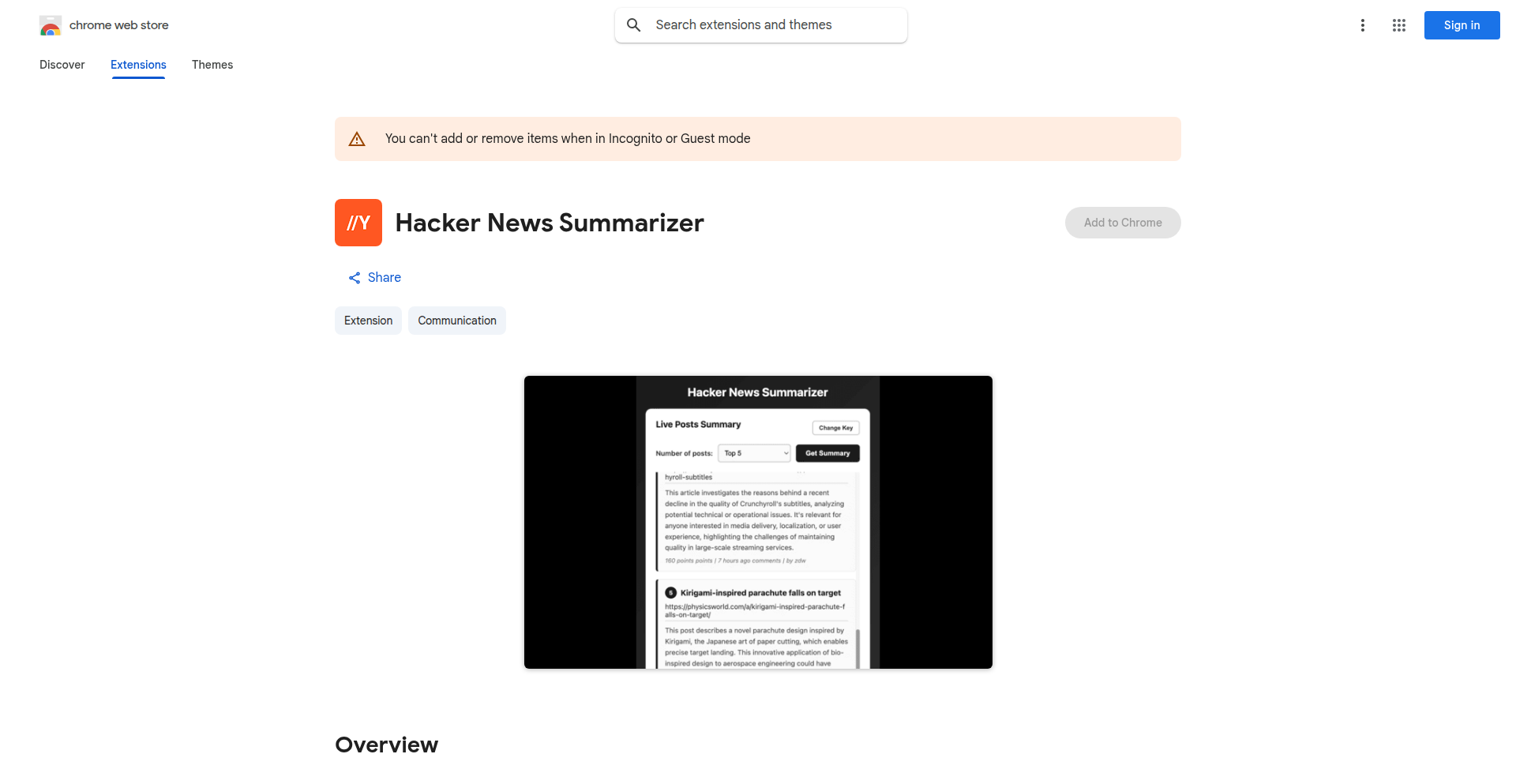
url
Author
khaulafatima
Description
A Google Chrome plugin that provides an AI-powered summarization of Hacker News articles. It leverages natural language processing to distill complex topics into concise, understandable insights, directly addressing the information overload problem inherent in tech news consumption. This allows developers to quickly grasp the essence of trending discussions and emerging technologies without spending excessive time reading through lengthy articles.
Popularity
Points 2
Comments 0
What is this product?
This project is a Google Chrome browser extension designed to enhance your Hacker News experience. Instead of reading full articles, it uses artificial intelligence (AI) to automatically generate a brief summary of each Hacker News post. The core innovation lies in its application of natural language processing (NLP) techniques to understand the main points of an article and present them in a digestible format. This means you can get the gist of a story – what problem it solves, what new technology it uses, and its potential impact – in a fraction of the time it would take to read the original content. So, how does this help you? It saves you valuable time and mental energy by quickly surfacing the most important information from the tech world, allowing you to stay informed and discover new ideas more efficiently.
How to use it?
To use this plugin, you simply need to install it as a Google Chrome extension. Once installed, navigate to the Hacker News website. For each article listed, you will see an option to view its AI-generated summary. This can be a button or a small preview section directly on the Hacker News page. The plugin analyzes the content of the linked article (or the HN post itself, depending on implementation) and displays the summarized text. You can integrate this into your daily workflow by making it your go-to method for browsing Hacker News. It's perfect for busy developers who want to stay updated on the latest tech trends, identify potential tools or libraries for their projects, or simply understand the pulse of the developer community. So, how does this help you? It seamlessly integrates into your existing browsing habits, making it incredibly easy to consume more information in less time.
Product Core Function
· AI-powered Article Summarization: Uses advanced NLP to condense lengthy tech articles into short, easy-to-understand summaries, highlighting key technical concepts and problem-solving approaches. This helps you quickly understand the core value proposition of a new technology or project.
· Hacker News Integration: Seamlessly displays summaries directly on the Hacker News interface, meaning no additional steps are required to get the condensed information. This allows for immediate insight into trending discussions without leaving the familiar Hacker News page.
· Time-saving Information Consumption: By providing immediate summaries, this function drastically reduces the time spent reading, enabling developers to process more information and identify relevant innovations faster. This helps you stay ahead in a rapidly evolving tech landscape.
· Focus on Technical Insights: The summarization algorithm is tuned to extract and present the most technically relevant details, such as the underlying technology, architectural decisions, and the specific problems being solved. This provides a direct line to the 'hacker spirit' of innovation and problem-solving.
Product Usage Case
· A developer looking for new tools to optimize their CI/CD pipeline can quickly scan Hacker News summaries to identify articles discussing novel deployment strategies or new orchestration tools, without needing to read through multiple lengthy write-ups. This saves hours of research time.
· During a busy workday, a developer can use the plugin to get a quick overview of the top stories on Hacker News during short breaks, staying informed about emerging programming languages or framework updates without dedicating significant reading time. This ensures they don't miss crucial updates relevant to their work.
· A startup founder can use the summarizer to quickly gauge the sentiment and technical feasibility of trending startup ideas discussed on Hacker News, helping them to make faster, more informed decisions about market opportunities. This allows for agile response to market trends.
· A student learning about new computer science concepts can use the plugin to get simplified explanations of complex topics discussed in research papers or technical blogs shared on Hacker News, aiding their learning process and understanding of cutting-edge research. This makes advanced topics more accessible.
68
Artisans AI - Character Consistency Engine
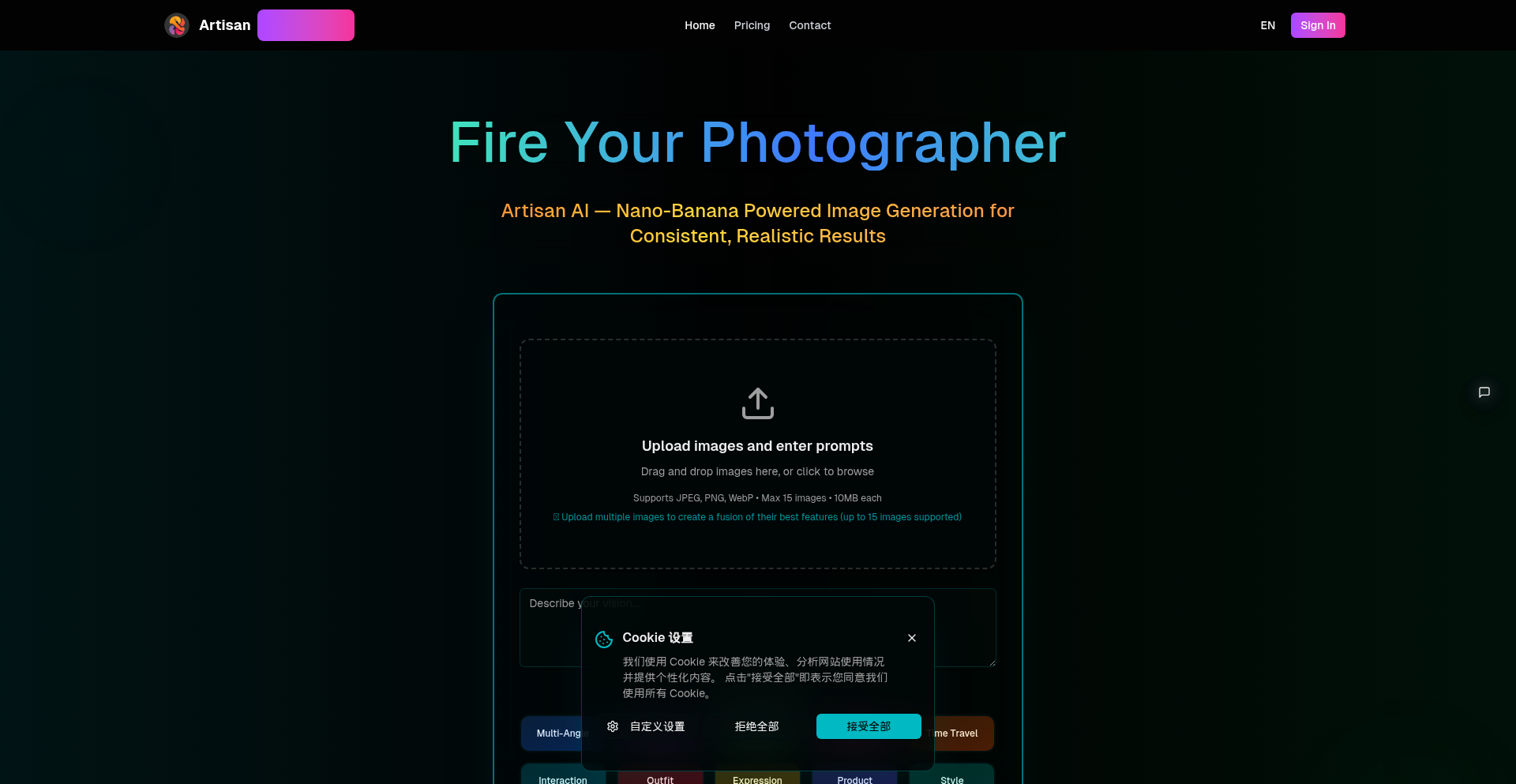
Author
Jasperio
Description
Artisans AI is a novel AI art and design suite that achieves unprecedented character consistency. It solves the common problem in AI image generation where characters change appearance across different generated images, enabling creators to maintain a consistent visual identity for their characters throughout their projects. This is achieved through advanced underlying AI models that prioritize character fidelity.
Popularity
Points 1
Comments 0
What is this product?
Artisans AI is an AI-powered creative tool designed to generate consistent characters in digital art and design. Traditional AI image generators often struggle with maintaining the exact same look for a character when generating multiple images, leading to variations in features, clothing, and overall appearance. Artisans AI tackles this by employing a sophisticated AI architecture that focuses on locking down character attributes, ensuring that the generated character looks the same across different prompts and outputs. Think of it as giving the AI a very clear blueprint for your character and making sure it sticks to it, every single time. This innovation unlocks new possibilities for storytelling and visual design where character uniformity is paramount.
How to use it?
Developers can integrate Artisans AI into their creative workflows to produce consistent visual assets for games, animations, comic books, or any project requiring repeatable character designs. It can be used as a standalone tool for rapid prototyping of character concepts or integrated into existing content creation pipelines via its API. For example, a game developer could use Artisans AI to generate a base character model that remains consistent throughout different poses and environments, saving significant time and resources compared to manual re-creation. It allows for iterative refinement of character designs with the assurance that the core identity will be preserved.
Product Core Function
· Character attribute locking: This function uses advanced AI techniques to ensure specific features of a character, such as facial structure, hair color, and clothing style, remain unchanged across multiple generations, providing reliability for creative projects.
· Style transfer with consistency: Allows for applying different artistic styles to a consistent character, enabling exploration of various visual aesthetics without losing the character's core identity, useful for diverse branding or thematic projects.
· Prompt-based character generation: Users can define characters through detailed text prompts, and the AI will generate them with high fidelity and consistency, streamlining the initial concept creation process.
· Iterative character refinement: Enables users to make minor adjustments to a generated character's appearance while maintaining overall consistency, facilitating a fine-tuning process for specific artistic needs.
Product Usage Case
· A comic book artist uses Artisans AI to generate a main protagonist that looks identical in every panel, regardless of the action or background. This saves hours of painstaking manual drawing to ensure consistency and allows the artist to focus on storytelling.
· A game developer needs to create a diverse cast of NPCs for their open-world game. Artisans AI allows them to generate multiple variations of similar character archetypes (e.g., villagers, guards) with distinct personalities but consistent underlying features, making the world feel more cohesive and believable.
· A marketing team is developing a brand mascot. They use Artisans AI to create various poses and expressions of the mascot that all maintain the exact same visual style and proportions, ensuring strong brand recognition across all promotional materials.
· An independent animator wants to create a short film with a unique character. Artisans AI enables them to generate consistent character assets for every scene, from close-ups to wide shots, simplifying the animation pipeline and ensuring a professional final product.
69
Mole Burrow - Adorable Local Tunnel
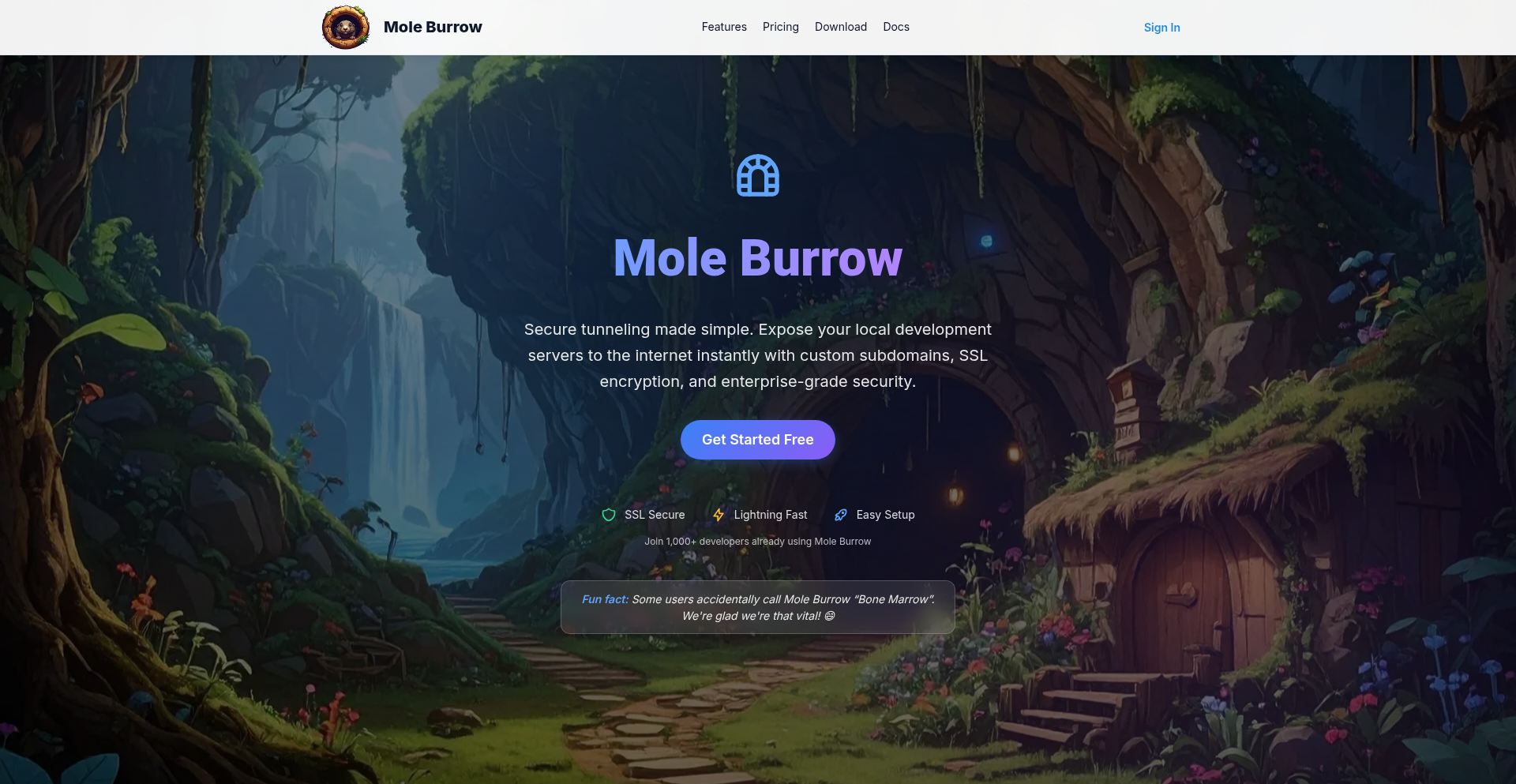
Author
hussachai
Description
Mole Burrow is a cost-effective alternative to ngrok, designed specifically for individual developers. It creates secure tunnels from your local machine to the internet, allowing you to expose local services for testing, development, or sharing. The innovation lies in its affordability and developer-centric focus, making powerful tunneling capabilities accessible to solo creators. So, what's in it for you? It means you can easily test your webhooks, share your local development environment with clients or collaborators, or debug mobile apps that need to connect to your local server, all without complex network configurations or hefty enterprise pricing.
Popularity
Points 1
Comments 0
What is this product?
Mole Burrow is a local tunneling service that provides a public URL for your local web server. Think of it like this: you're working on a website on your computer, but you want to show it to someone else or have a service like a Stripe webhook talk to it. Normally, this is tricky because your computer is behind a router and firewall. Mole Burrow solves this by creating a secure 'burrow' or tunnel from your local machine to a public server. This public server then gives you a unique, publicly accessible web address. When someone or some service accesses this public address, Mole Burrow forwards the request through the tunnel to your local server. The core innovation is its lean operational model and pricing structure, making it significantly cheaper for individual developers compared to enterprise-grade solutions. This means you get the functionality without the enterprise overhead. So, what's in it for you? You get a simple, affordable way to make your local development accessible to the outside world for testing and collaboration.
How to use it?
To use Mole Burrow, you'll typically download a small client application onto your local machine. Once installed, you run the client and specify the local port your web application is running on (e.g., port 3000 for a Node.js app). The client then establishes a connection with the Mole Burrow service, and you'll be provided with a unique public URL. You can then share this URL or configure external services to send requests to it. For integration, you can easily swap out ngrok URLs with your Mole Burrow URL in your development workflows, webhook configurations, or testing environments. So, what's in it for you? You can seamlessly integrate Mole Burrow into your existing development setup to expose your local application with minimal effort.
Product Core Function
· Secure Tunnel Creation: Establishes an encrypted tunnel between your local machine and the Mole Burrow public server, ensuring data privacy during transmission. This is valuable for securely exposing sensitive development endpoints. So, what's in it for you? Peace of mind that your local data is protected.
· Public URL Generation: Provides a unique, shareable public URL that maps to your local service. This allows external access to your development environment. So, what's in it for you? The ability to easily share your work or test integrations with external services.
· Cost-Effective for Individuals: Designed with a pricing model that is significantly cheaper for solo developers compared to traditional enterprise solutions. So, what's in it for you? Access to powerful tunneling tools without breaking your budget.
· Developer-Centric Features: Focuses on the needs of individual developers, simplifying the process of exposing local services. So, what's in it for you? A tool that's intuitive and built for your specific development workflow.
Product Usage Case
· Testing Webhooks: You're building a web application that relies on receiving data from services like Stripe or Twilio via webhooks. Mole Burrow allows you to provide a public URL to these services, so they can send test notifications directly to your local development server. So, what's in it for you? You can test your webhook logic in real-time without deploying your application to a public server.
· Demonstrating Local Development: You want to show a client or collaborator a feature you're working on locally without pushing it to a staging environment. Mole Burrow lets you share a temporary public URL to your local build, enabling them to interact with it directly. So, what's in it for you? A quick and easy way to get feedback on your work in progress.
· Mobile App Development: Your mobile app needs to communicate with a backend API running on your local machine for development and testing. Mole Burrow creates a public endpoint that your mobile device can access, bridging the gap between your local backend and your app. So, what's in it for you? Streamlined mobile app development by allowing direct local backend interaction.
· API Testing and Debugging: You're developing an API and need to test its interaction with other services or simulate external requests. Mole Burrow makes your local API publicly accessible for testing purposes, allowing you to debug endpoints and integration points. So, what's in it for you? Efficient API development and debugging by enabling external access to your local API.
70
TimeMath Pro
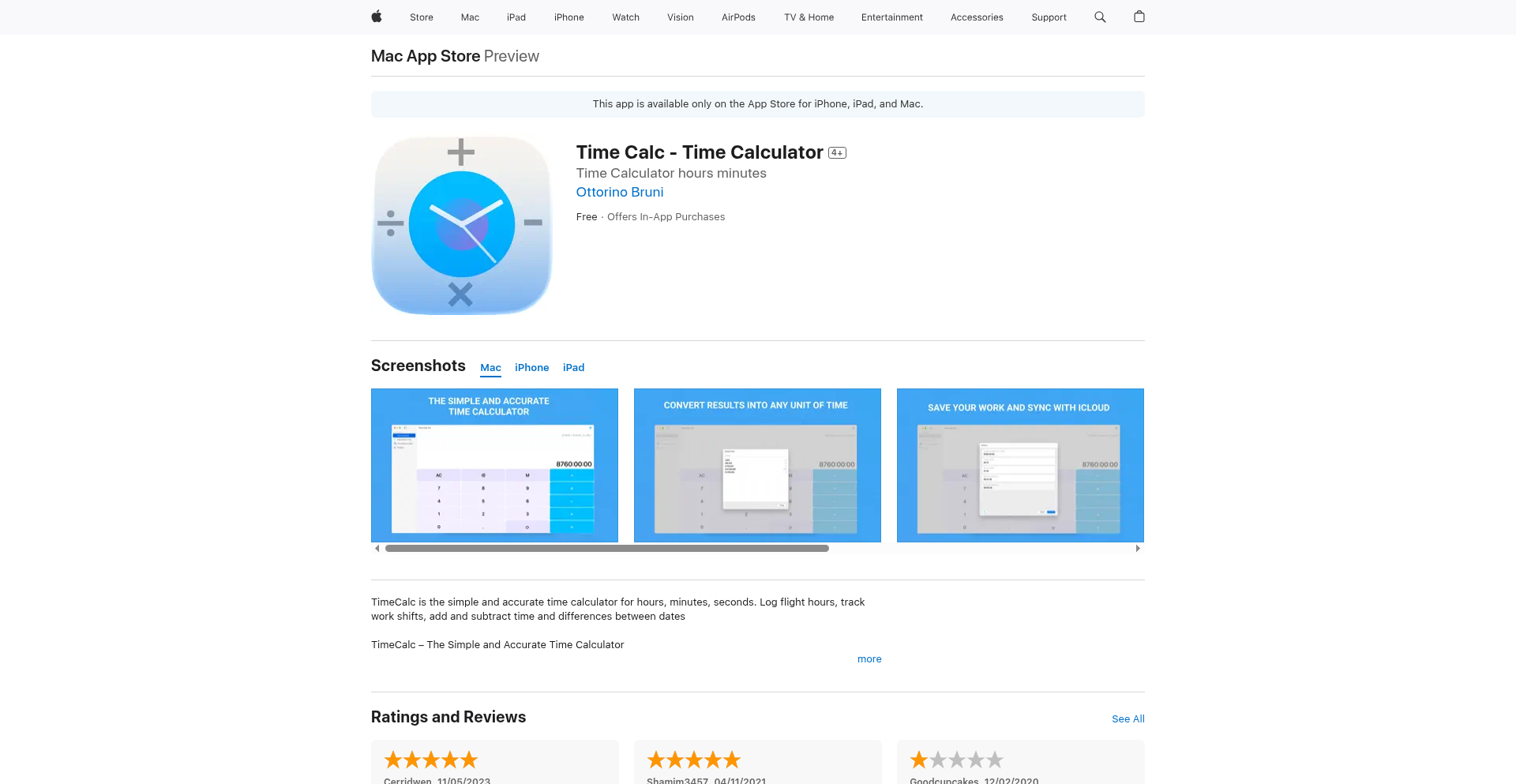
Author
8mobile
Description
TimeCalc is a native, privacy-focused time calculator designed for iOS and macOS. It simplifies complex time calculations, such as adding, subtracting, and comparing durations, or finding the precise difference between dates. This tool leverages iCloud for seamless syncing and operates entirely offline, eliminating the need for accounts or third-party servers, thus offering a secure and reliable way to manage time-related computations.
Popularity
Points 1
Comments 0
What is this product?
TimeCalc is a specialized application built to perform precise calculations with time units like hours, minutes, and seconds. Its innovation lies in its commitment to accuracy, native user experience on Apple devices, and strong privacy guarantees. Unlike generic calculators or error-prone spreadsheets, TimeCalc handles time math directly, accounting for rollovers (e.g., 60 minutes to an hour). The core technical insight is treating time as a distinct data type with specific operational rules, rather than just a numerical value. This makes it incredibly useful for anyone who needs to accurately work with durations and time spans, from pilots logging flight hours to developers scheduling tasks or project managers estimating timelines. It provides reliability and efficiency for tasks that would otherwise be tedious and prone to errors.
How to use it?
Developers can integrate TimeCalc into their workflows by leveraging its standalone functionality for quick calculations. For example, a developer working on a scheduling application might use TimeCalc to verify time differences between events or to calculate the duration of a specific process. Its native iOS and macOS design means it fits seamlessly into existing Apple ecosystems. If you are building an application that requires complex time management, you can either direct users to TimeCalc for these calculations or be inspired by its accurate time arithmetic logic to implement similar features within your own app. The iCloud sync ensures that calculations and data are consistent across a user's devices, making it convenient for users who work across multiple platforms.
Product Core Function
· Accurate time addition: Allows precise addition of durations, ensuring correct rollover from seconds to minutes and minutes to hours. This is valuable for anyone calculating total time spent on a task or project, preventing common manual calculation errors.
· Precise time subtraction: Enables accurate subtraction of time intervals, critical for determining remaining time, calculating elapsed periods, or managing schedules. For example, a pilot can quickly determine how much time is left in a flight before landing.
· Date difference calculation: Computes the exact difference between two dates, offering results in days, hours, minutes, or seconds. This is incredibly useful for project planning, deadline tracking, or any scenario where precise temporal gaps need to be quantified.
· Cross-device iCloud synchronization: Ensures that all time calculations and data are consistently available across a user's iPhones, iPads, and Macs. This eliminates the need to re-enter data and provides a unified experience for users who work on multiple devices.
· Offline functionality: Operates entirely without an internet connection, guaranteeing that time calculations can be performed anytime, anywhere, without data dependency. This is essential for users who may have intermittent internet access or prioritize data privacy.
· Ad-free and account-free experience: Provides a clean and uncluttered user interface without advertisements or mandatory account creation, prioritizing user experience and privacy. This means users can focus on their calculations without distractions and are not required to share personal information.
Product Usage Case
· A pilot needs to log their flight hours for a trip that involved multiple legs with varying durations. Instead of using a spreadsheet and potentially making errors with minutes and seconds, they can use TimeCalc to input each flight segment and get an accurate total flight time instantly, ensuring compliance with regulations.
· A software developer is estimating the time required for a complex feature. They can use TimeCalc to calculate the total development time by adding up the estimated durations for individual tasks and sub-tasks, providing a more reliable project timeline.
· A project manager needs to determine the exact number of days between two important project milestones. TimeCalc can quickly provide this difference, helping to assess project progress and identify potential delays.
· A student is tracking study hours for multiple subjects. They can use TimeCalc to add up the time spent on each subject throughout the week, gaining a clear overview of their study distribution and ensuring they are dedicating sufficient time to each area.
71
AudioConvert.ai - NextGen Audio Transcriber
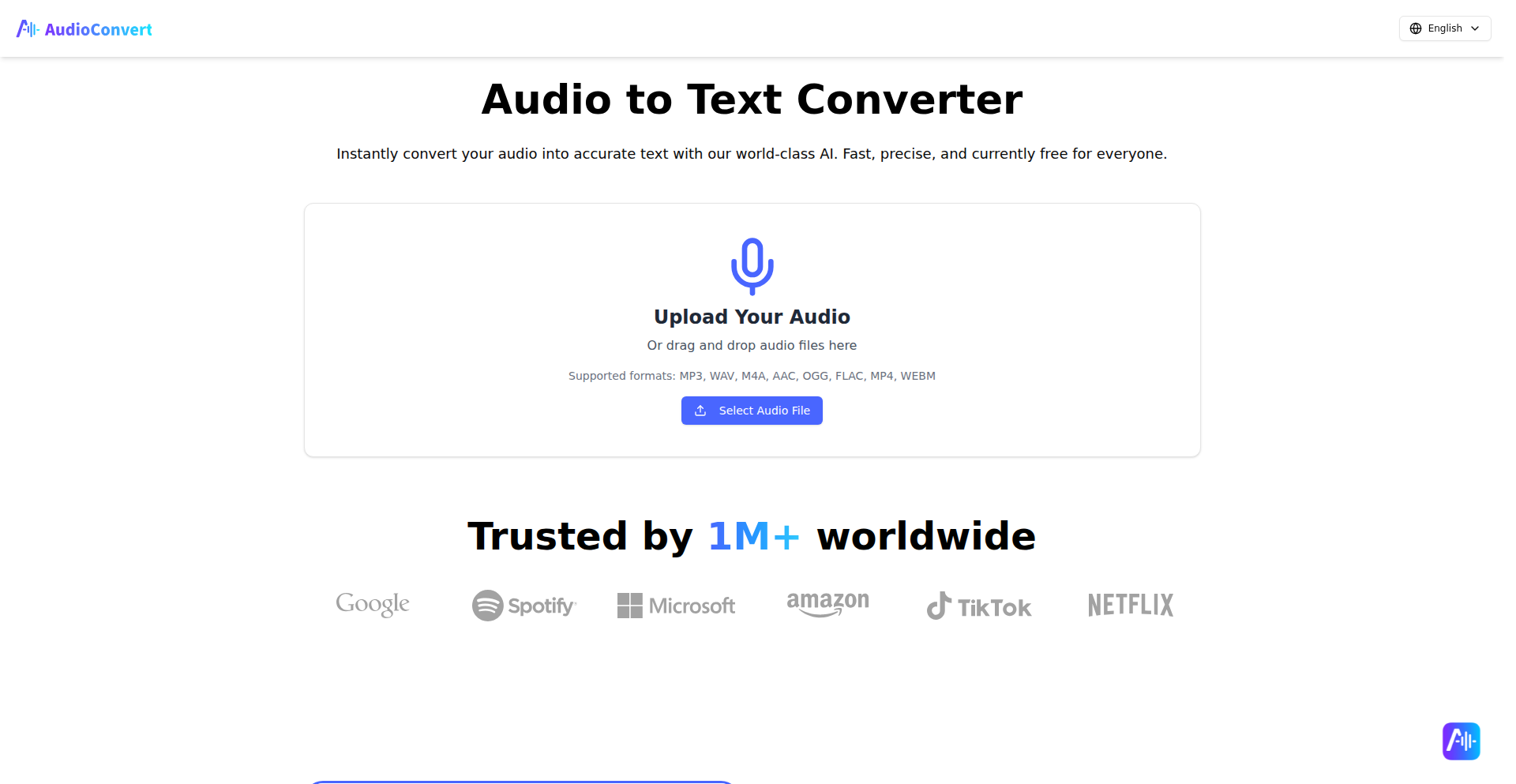
Author
amara2025
Description
AudioConvert.ai is a free web application that bridges the gap between cutting-edge speech-to-text technology and user-friendly audio transcription. It leverages the latest advanced models, like Whisper v3 and multimodal capabilities of GPT-4o and Gemini 2.0 Pro, to provide highly accurate and fast transcriptions. It addresses the common frustration of existing tools using older, less effective models, offering essential features like speaker detection, timestamps, and multiple export formats, all within a clean and simple user interface. So, this is useful for you because it provides significantly more accurate and faster transcripts than many existing tools, saving you time and effort when converting audio to text, which is crucial for researchers, content creators, students, and businesses.
Popularity
Points 1
Comments 0
What is this product?
AudioConvert.ai is a sophisticated audio transcription service that utilizes state-of-the-art speech-to-text models, such as Whisper v3, GPT-4o Transcribe, and Gemini 2.0 Pro's multimodal capabilities. The innovation lies in its practical application of these advanced models, which often outperform older technologies but aren't always readily available in user-friendly products. The project's technical insight is that raw model power needs to be paired with essential product features to be truly valuable. This means going beyond just transcription to include critical functionalities like identifying different speakers in an audio file, providing precise timestamps for each word or phrase, and offering various export options (TXT, DOCX, SRT, VTT) for different use cases. This approach ensures that users get not just text, but actionable and usable transcriptions. So, this is useful for you because it leverages the best available AI for audio to text, meaning fewer errors, better understanding of conversations, and easy integration into your workflow, making it a significant upgrade from older transcription methods.
How to use it?
Developers can use AudioConvert.ai by simply uploading their audio files (e.g., MP3, WAV) directly through the web interface. The tool then processes the audio using its advanced transcription models. For integration, while not explicitly API-driven in this version, the output formats (TXT, DOCX, SRT, VTT) are designed for easy consumption by other applications. For instance, SRT and VTT files can be directly used for subtitling videos in editing software or platforms. DOCX and TXT files can be fed into document analysis tools or used for content creation. The current consideration of adding direct social media link support (like YouTube) suggests future ease of use by simply pasting a URL to get the transcript, further simplifying content repurposing. So, this is useful for you because it provides a straightforward way to convert your audio into various text formats that can be easily used in other projects, whether it's for making videos more accessible, analyzing meeting notes, or creating written content from podcasts.
Product Core Function
· Advanced Speech-to-Text Transcription: Utilizes cutting-edge models like Whisper v3 and Gemini 2.0 Pro for highly accurate and fast conversion of audio to text. This is valuable for anyone needing to quickly and reliably get spoken words into written form, reducing manual effort and errors, and enabling efficient content processing.
· Multi-Speaker Identification: Automatically detects and distinguishes between different speakers within an audio recording. This is crucial for understanding conversations, interviews, and meetings, making transcripts much more useful for analysis and recall, and saving time trying to differentiate speakers manually.
· Precise Timestamps: Provides accurate time markers for each segment of the transcription, indicating when specific words or phrases were spoken. This is invaluable for editing videos, creating subtitles, reviewing audio content, and referencing specific parts of a recording without having to re-listen. It enhances the usability and navigability of the transcribed text.
· Multiple Export Formats (TXT, DOCX, SRT, VTT): Offers flexibility in how users can save and utilize their transcriptions. TXT and DOCX are ideal for general text editing and analysis, while SRT and VTT are standard formats for video subtitling and accessibility. This allows for seamless integration into various workflows and platforms, catering to diverse needs.
· Clean and User-Friendly Interface: Designed with simplicity in mind, making it easy for anyone to upload audio and get transcripts without technical expertise. This democratizes access to advanced transcription technology, making it accessible and practical for a broader audience, saving time and reducing frustration.
· Free to Use: As a free service, it lowers the barrier to entry for accessing high-quality audio transcription. This is particularly beneficial for students, independent creators, and small businesses who may have budget constraints, allowing them to leverage powerful AI without cost.
Product Usage Case
· Content Creators: A YouTuber can upload their video's audio track to AudioConvert.ai to quickly generate SRT files for accurate subtitles, improving accessibility and SEO for their videos. This solves the problem of time-consuming manual subtitle creation and ensures their content reaches a wider audience.
· Researchers: A qualitative researcher conducting interviews can use AudioConvert.ai to transcribe hours of audio recordings, with speaker identification and timestamps. This drastically speeds up the transcription process, allowing them to focus more on analyzing the content and themes rather than the tedious task of typing out interviews.
· Students: A student attending lectures or webinars can record the audio and then use AudioConvert.ai to get a transcribed copy. This provides a reliable study aid, allowing them to review lecture material more effectively and ensure they haven't missed any crucial information, solving the problem of note-taking during fast-paced lectures.
· Journalists: A journalist interviewing a source can upload the audio to get a clear, segmented transcript with speaker attribution. This allows them to quickly verify quotes, identify key statements, and compile their reports much faster, solving the bottleneck of manual transcription in deadline-driven reporting.
· Business Professionals: A team can use AudioConvert.ai to transcribe meeting recordings. This provides a searchable record of discussions, action items, and decisions, ensuring accountability and easy reference for attendees and those who missed the meeting. It solves the problem of relying on imperfect meeting notes or having to listen to recordings repeatedly to find specific information.
72
Zynced Time Weaver
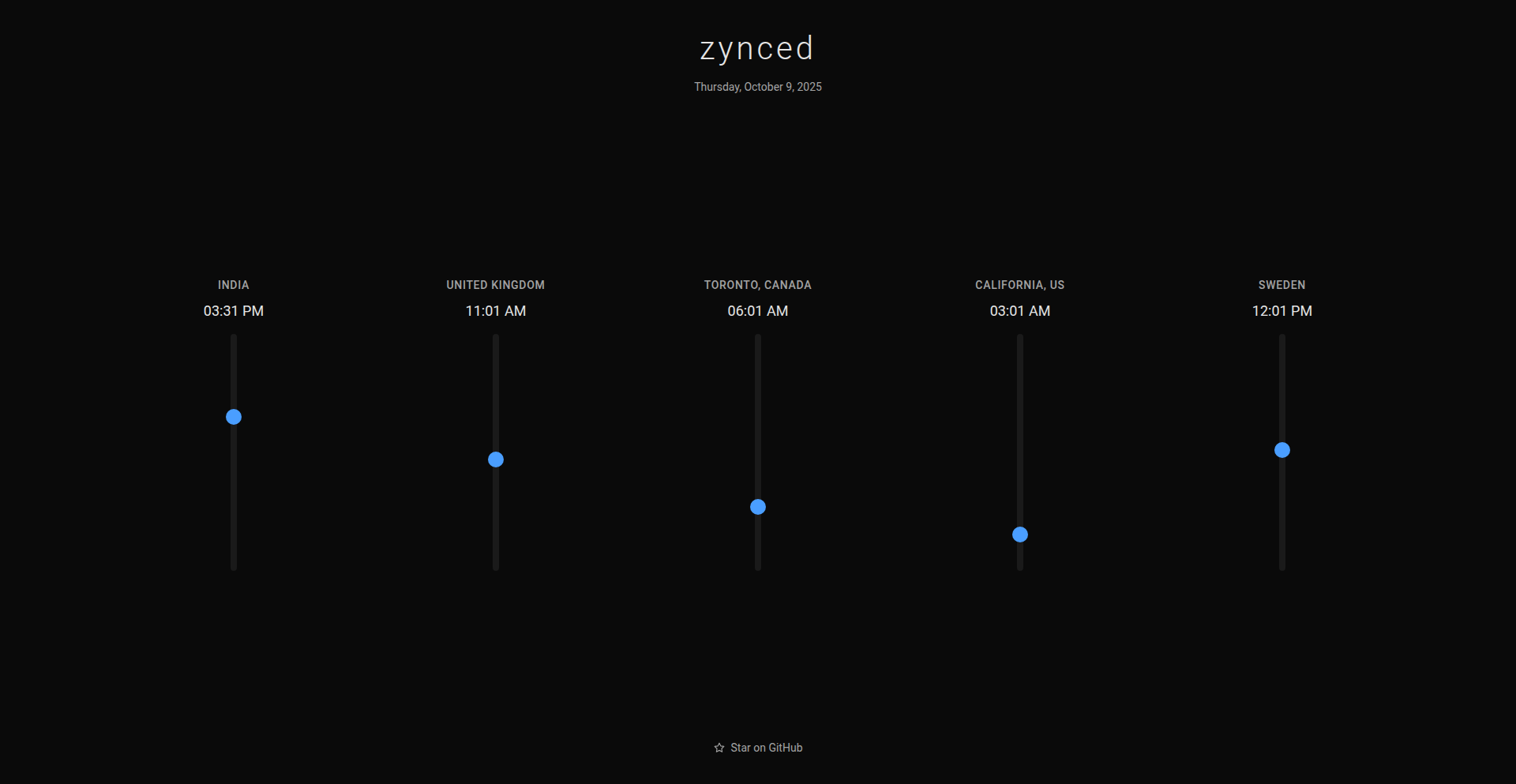
Author
abishekvenkat
Description
Zynced is a novel application designed to simplify the often-frustrating task of scheduling meetings across different time zones. It elegantly solves the problem of finding a mutually convenient time by intelligently calculating and presenting available slots. The core innovation lies in its user-friendly interface that abstracts away the complexities of time zone conversions, making cross-border collaboration seamless.
Popularity
Points 1
Comments 0
What is this product?
Zynced Time Weaver is a smart tool that helps you find the best meeting times when participants are in different parts of the world. It works by taking the start and end times of a potential meeting and the time zones of all participants, then calculates all possible overlap periods. Its innovative approach is to present these overlaps in a clear, visual way, removing the need for manual calculations or complex spreadsheets. Think of it as a universal translator for meeting times.
How to use it?
Developers can use Zynced Time Weaver to quickly determine suitable meeting slots when collaborating with international teams or clients. You can input the preferred meeting duration and the time zones of all attendees, and the tool will immediately show you the windows of opportunity for a meeting. This can be integrated into team communication workflows or used as a standalone tool to avoid the common pitfall of scheduling meetings at inconvenient hours for some participants.
Product Core Function
· Time Zone Calculation: Accurately determines the current time in various global zones, essential for precise scheduling. Its value is in ensuring no one is accidentally asked to join a meeting at 3 AM, saving professional embarrassment and lost productivity.
· Overlap Detection: Identifies common available time slots across multiple specified time zones. This core function directly addresses the pain point of finding a meeting time that works for everyone, saving hours of back-and-forth communication.
· Visual Schedule Presentation: Displays potential meeting times in an easy-to-understand visual format. This eliminates confusion and makes it simple for anyone to pick the most convenient slot, improving user experience and adoption.
· Meeting Duration Input: Allows users to specify the desired length of the meeting. This ensures that the suggested times are not only overlapping but also practically usable for the intended purpose of the meeting.
Product Usage Case
· Global Project Team Coordination: A software development team spread across San Francisco, London, and Bangalore can use Zynced to find a 1-hour slot for their daily stand-up that falls within reasonable working hours for all three locations, preventing late-night or early-morning meetings.
· Client Onboarding Across Continents: A sales representative in New York needs to schedule a demo for a client in Sydney. Zynced can quickly identify a time that is neither too early nor too late for both parties, facilitating a smoother and more professional client interaction.
· Remote Employee Synchronization: A manager of a remote team wants to schedule a company-wide update. Zynced can find a common time that minimizes disruption for employees in diverse time zones across North America, Europe, and Asia, ensuring maximum attendance and engagement.
73
AIPhotoshoots.app: Generative AI Portfolio Composer

Author
samuelaidoo45
Description
This project is a web application that leverages generative AI to create organized, portfolio-style image collections. Unlike typical AI image generators that produce isolated outputs, AIPhotoshoots.app focuses on generating a series of images that form a cohesive 'photoshoot.' This is achieved through a novel approach to maintaining visual consistency across multiple generated images, making it significantly easier and more affordable to produce professional-looking content for profiles, personal branding, and creative portfolios. The core innovation lies in its ability to go beyond single image generation to create thematic sets of images, mimicking a real photoshoot experience.
Popularity
Points 1
Comments 0
What is this product?
AIPhotoshoots.app is a tool that uses artificial intelligence to create collections of professional-looking images, similar to a curated photoshoot. Instead of just getting one random picture, you can generate a series of images that have a consistent theme and style, like a set of business headshots or a creative editorial spread. The technology behind this involves advanced AI models that are trained not only to create individual high-quality images but also to understand and replicate stylistic elements and subject consistency across multiple outputs. This is a significant step beyond basic image generation, as it addresses the challenge of creating visually coherent sets of images for specific professional or artistic purposes. So, what this means for you is the ability to generate a complete set of branded or thematic images without the cost and complexity of a traditional photoshoot. The innovation here is in the AI's ability to maintain a visual narrative across multiple generated images, making them feel like they belong to the same collection.
How to use it?
Developers can integrate AIPhotoshoots.app into their workflows to quickly generate visual assets for various projects. For instance, a web developer building a portfolio site for a client could use this tool to create a suite of professional headshots or lifestyle images for the client's 'About Us' page. A content creator could use it to generate a series of themed images for a social media campaign or a blog post. The application provides an intuitive interface to select styles (e.g., business headshot, creative editorial, lifestyle, luxury high-end) and generate images. While the current iteration is focused on direct user interaction, its underlying technology could be exposed via an API in the future, allowing developers to programmatically generate these image sets and incorporate them directly into their applications or content management systems. The practical application is that you can generate a ready-to-use set of professional images for your website, marketing materials, or social media with minimal effort and cost. The integration is straightforward: you select your desired style, generate the images, and then collect them into a shoot. For developers, the potential lies in API access to automate this creative asset generation process.
Product Core Function
· AI-powered image generation for individual assets: This allows for the creation of high-quality, unique images based on user prompts and selected styles. The value is in generating bespoke visual content on demand, which is crucial for diverse creative projects.
· Portfolio-style shoot organization: The ability to group generated images into thematic sets or 'shoots' is a key innovation. This provides a structured way to present collections of images, mimicking the professional output of a real photoshoot, offering a narrative flow for visual content.
· Style consistency across generated images: The underlying AI aims to maintain visual coherence (e.g., lighting, subject features, background elements) across multiple images within a single shoot. This is technically challenging but immensely valuable for creating professional and believable image sets, avoiding the jarring inconsistencies often seen in basic AI image generators.
· Predefined professional style presets: Offering styles like 'business headshot,' 'creative editorial,' 'lifestyle,' and 'luxury high-end' simplifies the generation process. It guides the AI to produce images suitable for specific professional contexts, saving users time and effort in specifying complex stylistic nuances.
· Cost-effective professional visual content creation: By automating the process of generating and organizing professional-looking image collections, the tool significantly reduces the cost and time associated with hiring photographers or models, making high-quality visuals accessible to a wider audience.
Product Usage Case
· A freelance graphic designer needs to create a consistent set of professional headshots for their personal branding website. Instead of booking a studio session, they use AIPhotoshoots.app, select the 'business headshot' style, and generate several variations. They then curate the best ones into a shoot, resulting in a cohesive and professional visual presence for their website. This solves the problem of acquiring affordable, consistent professional headshots.
· A small e-commerce business owner wants to create lifestyle images showcasing their products in various aspirational settings. They use AIPhotoshoots.app with the 'lifestyle' or 'luxury high-end' style, generating images that feature models interacting with their products in aesthetically pleasing environments. This helps them create compelling marketing visuals without the expense of a professional product photoshoot, thus improving their product presentation and sales.
· A blogger or content creator wants to create a series of themed images for an upcoming article or social media campaign. They can use AIPhotoshoots.app to generate a set of images that visually represent the article's theme, ensuring a consistent artistic style throughout their content. This addresses the challenge of finding or creating a unified set of visuals that enhance storytelling and audience engagement.
· A software developer building a demo application for a client requires placeholder images for user profiles or product displays. They can utilize AIPhotoshoots.app to generate a variety of realistic-looking profile pictures or product shots in different styles, quickly populating their demo with professional-quality visuals without needing to source them externally.
74
GitMetaFig
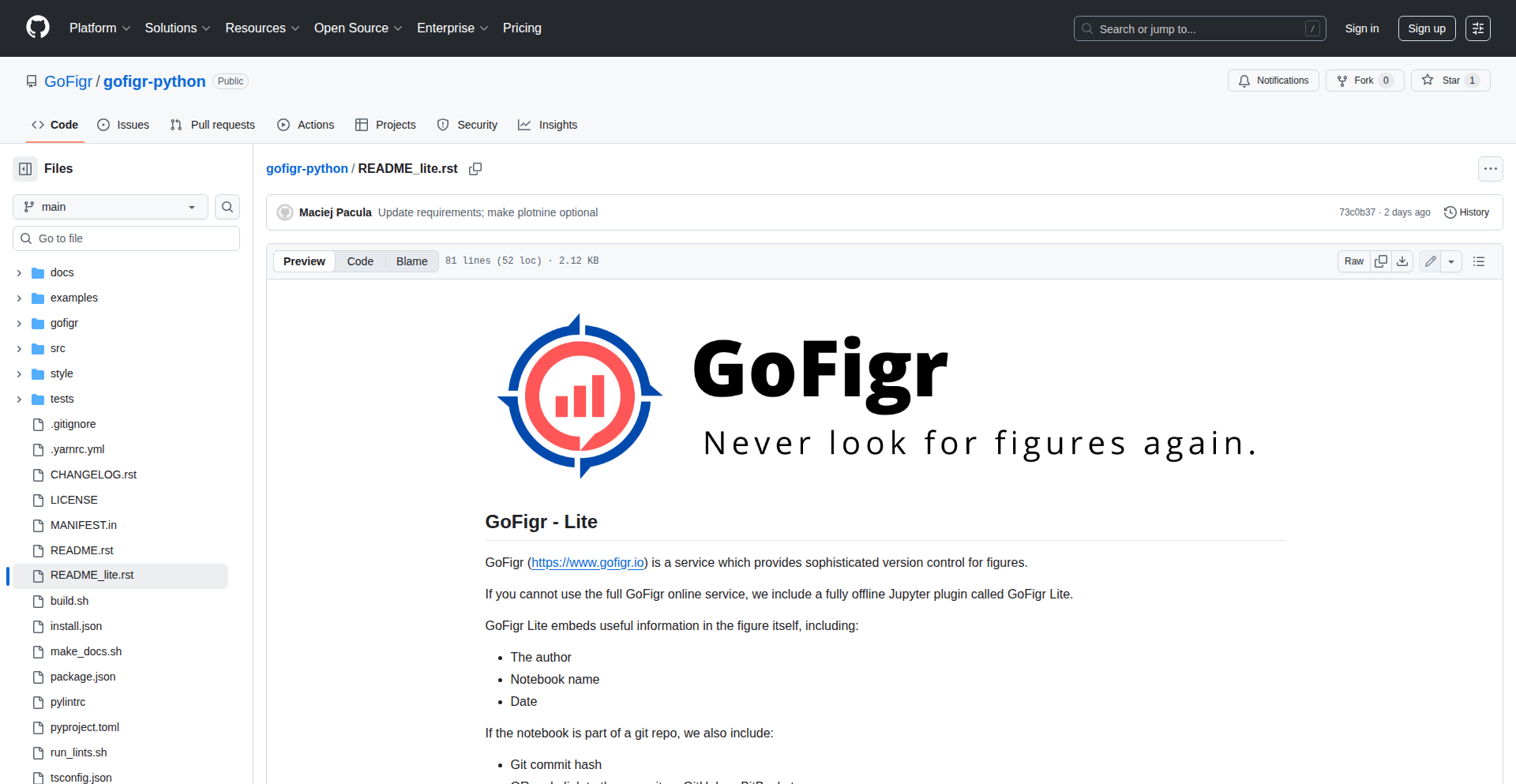
Author
maciej_pacula
Description
GitMetaFig is a free and open-source Jupyter plugin that automatically embeds Git commit hash and notebook name into your generated figures. This innovation addresses the common challenge of tracing figures back to their exact source code, enhancing reproducibility and simplifying collaboration. It seamlessly integrates with popular plotting libraries like Matplotlib, Seaborn, Plotnine, and Plotly.
Popularity
Points 1
Comments 0
What is this product?
GitMetaFig is a Jupyter notebook extension designed to automatically inject crucial metadata, specifically the Git commit hash and the notebook's filename, directly into any figures you create. This is achieved by hooking into the plotting process of libraries like Matplotlib. The innovation lies in its proactive approach to provenance tracking for data visualizations, making it incredibly easy to pinpoint the exact code version that produced a particular graph. So, what this means for you is that every image you save from your Jupyter notebook will carry its own traceable origin, eliminating the guesswork when you revisit old work or share findings with others.
How to use it?
Developers can easily integrate GitMetaFig into their Jupyter environment. After installation (typically via pip), the plugin automatically activates within your Jupyter notebooks. When you generate a plot using supported libraries (Matplotlib, Seaborn, Plotnine, Plotly), GitMetaFig intercepts the figure object and appends the Git commit hash and notebook name as metadata, often embedded within the figure's properties or as an unobtrusive watermark. This means no code changes are required in your existing plotting scripts. This is useful for you because it provides an effortless way to ensure your visualizations are always linked to their genesis, streamlining debugging and knowledge sharing without disrupting your workflow.
Product Core Function
· Automatic Git Commit Hash Embedding: This feature embeds the unique identifier of the exact code version used to generate the figure. The technical value is guaranteed reproducibility, allowing any user to check out that specific commit and recreate the figure precisely. This is useful for you by ensuring your results are verifiable and repeatable.
· Automatic Notebook Filename Inclusion: This function adds the name of the Jupyter notebook to the figure's metadata. The technical value is direct traceability to the source document, simplifying the process of locating the original analysis. This is useful for you because it makes finding the context for a specific figure incredibly fast.
· Broad Plotting Library Support: GitMetaFig supports popular Python plotting libraries such as Matplotlib, Seaborn, Plotnine, and Plotly. The technical value is its wide applicability across diverse data visualization needs within the Python ecosystem. This is useful for you because it works with the tools you likely already use.
· Seamless Jupyter Integration: As a Jupyter plugin, it integrates smoothly without requiring modifications to existing plotting code. The technical value is ease of adoption and minimal disruption to current development practices. This is useful for you because you can start using it immediately without learning new syntax or complex configurations.
Product Usage Case
· A data scientist is working on a research paper and needs to include several figures. After implementing GitMetaFig, each figure automatically contains the Git hash of the commit when it was generated. This solves the problem of needing to manually track down the exact code for each figure months later, ensuring the paper's figures are accurate and reproducible.
· A team of developers is collaborating on a machine learning project. When a team member shares a figure from their analysis, GitMetaFig ensures that the figure is tagged with the notebook name and Git hash. This allows other team members to quickly access the exact notebook and code responsible for that specific output, speeding up integration and debugging.
· An analyst is reviewing historical dashboards generated over a year ago. Without GitMetaFig, tracing a particular graph back to the analysis that produced it would be a significant effort. With GitMetaFig, the Git hash and notebook name are readily available on each figure, allowing for swift identification of the source and context, thus saving considerable time and reducing frustration.
75
ChaoticPendulumLab

Author
bigjobby
Description
An interactive, web-based physics simulation that visually demonstrates the butterfly effect. It allows users to explore how minuscule alterations in the initial state of a pendulum system can result in dramatically divergent and unpredictable motion paths. This project highlights the power of computational physics to visualize complex, emergent behaviors.
Popularity
Points 1
Comments 0
What is this product?
This is an interactive physics simulation built for the web, showcasing the fascinating concept of chaotic systems, specifically using a double pendulum. The core innovation lies in its real-time visualization of how incredibly small changes to the starting position or velocity of the pendulum arms lead to drastically different and unpredictable swinging patterns over time. Think of it like a digital Rube Goldberg machine where the slightest nudge can send it on a completely different adventure. The value is in making abstract physics principles tangible and observable.
How to use it?
Developers can use this project as a live demo embedded within educational websites, interactive art installations, or even as a component in more complex simulations. It's designed to be mobile and desktop-friendly, meaning it can be easily integrated into web applications using standard web technologies (likely JavaScript, HTML5 Canvas, and physics simulation libraries). You can embed it to provide an engaging way to explain concepts like determinism versus unpredictability, or simply as a visually captivating element for a tech demo.
Product Core Function
· Real-time double pendulum simulation: Visually tracks the motion of two connected pendulum arms, accurately calculating their trajectories based on physics principles. This provides an immediate understanding of dynamic systems.
· Interactive initial condition manipulation: Allows users to precisely adjust the starting angle and velocity of each pendulum arm with simple mouse or touch gestures. This empowers users to experiment and discover chaotic behaviors firsthand.
· Path tracing and visualization: Renders the historical paths of the pendulum arms, making it easy to compare the outcomes of different starting conditions. This visual comparison is key to understanding the sensitivity to initial states.
· Mobile and desktop responsiveness: Ensures the simulation is accessible and performs well across a wide range of devices, from smartphones to desktops. This broadens the reach and usability for diverse audiences.
Product Usage Case
· Educational websites explaining chaos theory: Embed the simulation to provide students with a hands-on, visual experience of the butterfly effect. Instead of just reading about it, they can play with the parameters and see the unpredictable outcomes, making the abstract concept concrete and memorable.
· Interactive art installations: Integrate the simulation into a public display where users can influence the on-screen visuals by adjusting the pendulum's start. This creates an engaging and dynamic art piece that responds to human interaction, showcasing the beauty of emergent patterns.
· Technical demos for physics engines: Use this project as a showcase for a web-based physics engine's capabilities, demonstrating its accuracy in simulating complex, non-linear dynamics. Developers can point to it as proof of concept for handling intricate physical interactions.
· Software component for generative design tools: Developers could incorporate the simulation logic into tools that generate procedural content, using the pendulum's chaotic paths as a basis for creating unique textures, animations, or even musical sequences.
76
AI Safety Pledge Tracker
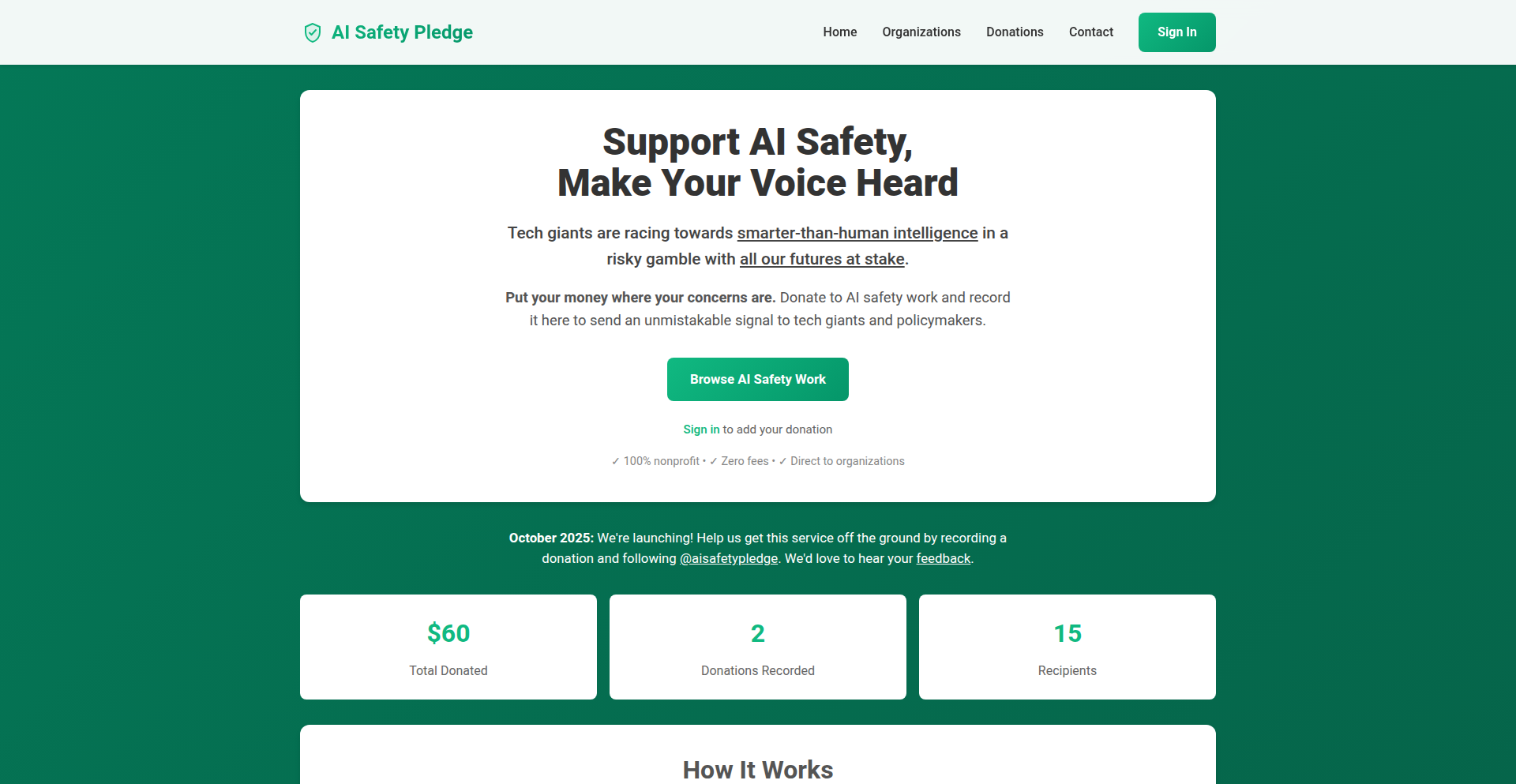
Author
pllu
Description
This project is a public registry designed to translate growing concerns about AI risks into tangible collective action. It allows individuals to pledge donations to vetted AI safety organizations and tracks the total amount pledged and the number of participants. The core innovation lies in its ability to create visible social proof, signaling to policymakers and AI labs that there is significant public demand for AI safety measures. Built with Cloudflare Workers, D1, and Hono/JSX, it offers a decentralized and efficient platform for individuals to contribute to a crucial cause and make their concerns heard.
Popularity
Points 1
Comments 0
What is this product?
AI Safety Pledge Tracker is a web platform that aggregates public pledges of financial support for AI safety research and advocacy organizations. It's built using modern, serverless cloud technologies like Cloudflare Workers and D1 (a serverless SQL database), with the frontend rendered server-side using Hono/JSX. This approach ensures scalability and efficiency. The innovation is not in a complex new algorithm, but in the elegant use of existing web technologies to create a transparent and impactful system for collective action. It turns individual concern into a visible, measurable force, demonstrating to the world that people care about the responsible development of AI.
How to use it?
Developers can use this project as a model for creating similar public commitment platforms. Its technical architecture, leveraging Cloudflare Workers for serverless backend logic and D1 for a lightweight database, demonstrates a cost-effective and scalable way to build dynamic web applications. The server-side rendering with Hono/JSX showcases an efficient method for delivering performant user experiences. For individuals, the process is simple: visit the website, browse a list of vetted AI safety organizations, and make a donation directly through those organizations' channels. You then record your pledge on the AI Safety Pledge Tracker to be included in the public count, contributing to the collective signal.
Product Core Function
· Pledge aggregation: Tracks the total amount pledged and the number of participants, providing a clear metric of collective concern. This is valuable for demonstrating public engagement to AI developers and policymakers.
· Organization directory: Lists over 15 vetted AI safety organizations, simplifying the discovery process for users interested in donating. This saves users time and effort in finding credible causes.
· Direct donation mechanism: Facilitates donations directly to organizations without handling funds, ensuring transparency and security. This builds trust and encourages participation by minimizing friction.
· Public visibility: Creates a public tally of pledges, acting as social proof and a powerful signal to industry and government. This amplifies individual concerns into a unified voice.
· Serverless architecture: Utilizes Cloudflare Workers and D1 for a scalable and cost-effective backend, showcasing modern development practices. This demonstrates how to build robust applications efficiently.
Product Usage Case
· A user concerned about AI's potential risks can visit the site, select a research organization they trust, and pledge a donation. The pledge is then added to a public counter, showing that their concern is part of a larger movement. This provides personal satisfaction and contributes to a broader message.
· An AI ethics advocate can use the project's model to build a similar platform for tracking commitments to ethical AI development practices within companies. This could create accountability and transparency in corporate AI initiatives.
· A policymaker wanting to gauge public sentiment on AI safety can refer to the growing pledge numbers as an indicator of public demand for regulatory action. This provides data-driven insights for policy decisions.
· A developer looking to contribute to AI safety can use the website to easily find and support organizations working on the issue, directly translating their technical interest into meaningful impact. This streamlines the process of getting involved in AI safety.
77
Shopify Secure PDF Dripper
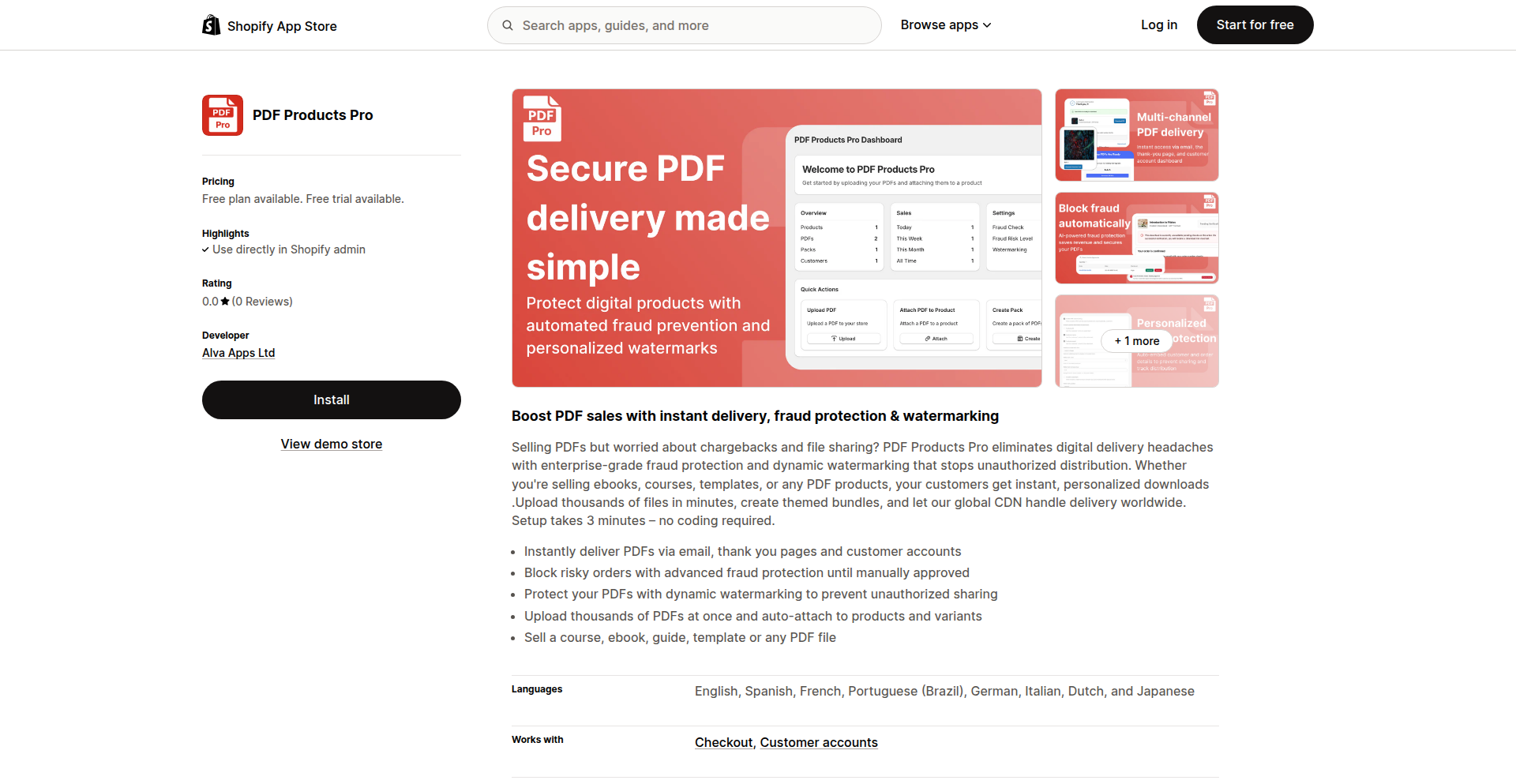
Author
alva
Description
This project, 'PDF Products Pro' on Hacker News, is a novel solution for Shopify store owners looking to securely sell digital PDF products. It tackles the common challenge of preventing unauthorized sharing and distribution of digital goods, offering a robust way to protect intellectual property and maintain revenue streams. The innovation lies in its integration with Shopify to deliver PDFs in a way that's both convenient for customers and secure against piracy.
Popularity
Points 1
Comments 0
What is this product?
This project is a Shopify app designed to securely deliver digital PDF products to customers after purchase. Instead of a simple download link that can be easily shared, it implements a system that ties the PDF download to the specific purchase. The underlying technical insight is to move beyond basic file hosting and introduce a layer of transaction-based delivery, preventing unauthorized access. For a Shopify merchant, this means a more controlled and trustworthy way to monetize their digital creations, ensuring that only paying customers receive the product. It's like having a digital bouncer for your valuable PDFs.
How to use it?
Shopify store owners can integrate this app into their existing store. After installing the app, they would upload their PDF products through the app's interface, linking them to specific products in their Shopify catalog. When a customer purchases a PDF product, the app intercepts the standard order fulfillment process and instead provides a secure, time-limited, or usage-limited download link. This is typically done through a dedicated customer portal or directly via email with enhanced security measures. For developers, the app likely uses Shopify's API to manage product information, process orders, and generate unique download credentials, offering a seamless backend integration.
Product Core Function
· Secure PDF Delivery: Prevents unauthorized sharing of purchased PDFs by generating unique, often time-limited or single-use, download links tied to a specific transaction. This protects your revenue by ensuring only paying customers get the product.
· Shopify Integration: Seamlessly integrates with existing Shopify stores, allowing merchants to manage their digital products and downloads directly within the familiar Shopify ecosystem. This means less technical overhead for store owners and a smoother customer experience.
· Customer Access Management: Provides a controlled way for customers to access their purchased PDFs, often through a personalized portal or secure email delivery. This enhances the perceived value and professionalism of your digital offerings.
· Piracy Prevention: Addresses the core problem of digital product piracy, a significant concern for creators selling e-books, guides, templates, or any other downloadable content. This helps maintain the exclusivity and value of your work.
Product Usage Case
· An author sells e-books on their Shopify store. Instead of a simple PDF download that can be freely distributed, this app ensures each customer receives a unique download link, reducing the spread of unauthorized copies and protecting the author's income.
· A graphic designer sells digital art templates through Shopify. This app can be used to deliver these templates securely, preventing clients from sharing the master files with others outside their purchase agreement, thereby safeguarding the designer's intellectual property and business.
· A consultant offers premium PDF guides or checklists as digital products. The app ensures that only paying clients can access these valuable resources, preventing them from being shared freely and devaluing the consultant's expertise.
78
Hoocta: Sora Video Synthesis & Timeline Weaver
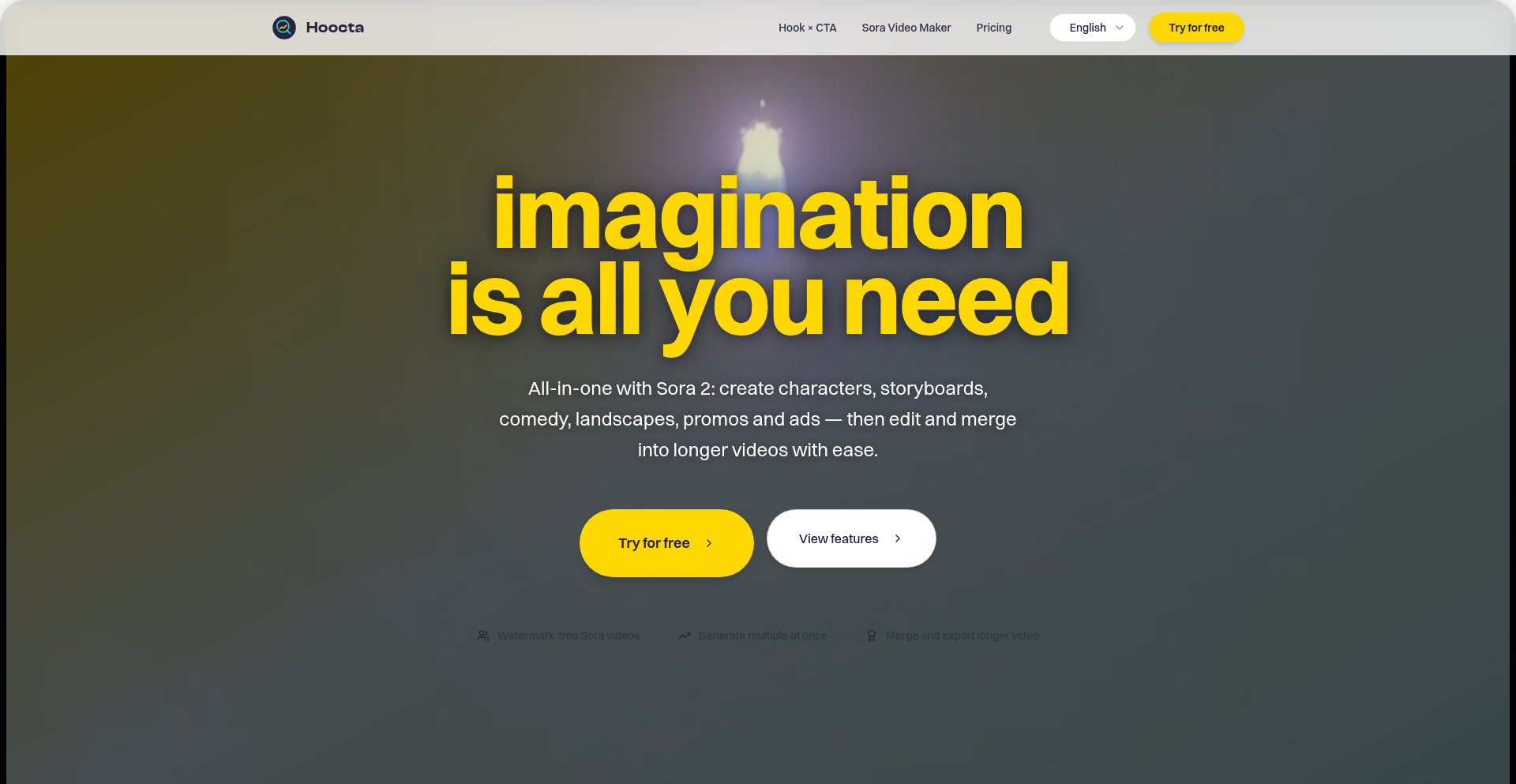
Author
rodisproducing
Description
Hoocta is a groundbreaking tool designed to streamline video generation from advanced AI models like Sora, enabling users to produce multiple watermark-free video clips simultaneously. It further empowers creators by offering a timeline editor to arrange, merge, and even re-generate specific clips, simplifying complex video workflows.
Popularity
Points 1
Comments 0
What is this product?
Hoocta is an AI-powered video generation and editing platform. It leverages cutting-edge AI models to create multiple video segments from a single prompt, bypassing the common watermark issue found in many AI video tools. The core innovation lies in its efficient parallel processing of video generation requests and its intuitive timeline-based editing interface. This allows for rapid iteration and assembly of longer, more cohesive video narratives from individual AI-generated clips. So, this means you can get a bunch of video ideas out quickly and then easily stitch them together into a final masterpiece, without annoying logos on your videos.
How to use it?
Developers can integrate Hoocta into their content creation pipelines. This could involve using its API to programmatically generate batches of video clips for social media campaigns, marketing materials, or explainer videos. The timeline editor can be used directly by content creators to assemble these clips, add transitions, and refine the sequence, enabling quick turnaround for video projects. The ability to re-generate individual clips means less manual rework if a particular scene isn't quite right. So, for developers, it's about automating video asset creation at scale. For content creators, it's about faster, more flexible video production.
Product Core Function
· Concurrent Watermark-Free Video Generation: Utilizes advanced AI models to produce multiple video clips simultaneously without watermarks, significantly speeding up the initial content creation phase and ensuring professional output. This is valuable for anyone needing to produce a large volume of video content quickly.
· Timeline-Based Video Assembly: Provides an intuitive timeline interface to arrange, trim, and merge generated video clips, allowing for the creation of longer, coherent videos from individual AI outputs. This offers a more controlled and professional way to build your final video.
· Selective Video Re-generation: Enables users to re-generate specific video clips if they are not satisfied with the initial output, allowing for efficient fine-tuning of individual scenes without redoing the entire video. This saves time and effort in the refinement process.
· Batch Processing and Workflow Automation: Designed to handle multiple generation requests and editing tasks efficiently, making it suitable for automated content pipelines and large-scale video production projects. This is particularly useful for businesses or agencies needing to produce consistent video assets.
Product Usage Case
· A social media manager needing to produce several short, engaging video snippets for a promotional campaign can use Hoocta to generate multiple variations of an ad concept simultaneously, then quickly assemble them into a daily posting schedule via the timeline editor. This solves the problem of slow video turnaround and the need for frequent content updates.
· A marketing team creating explainer videos can use Hoocta to generate distinct scenes or segments from a single script. The timeline editor then allows them to easily arrange these segments, add voiceovers, and create a polished explainer video without the hassle of individual clip watermarks or complex editing software for initial assembly. This addresses the need for efficient and professional visual explanations.
· An independent filmmaker experimenting with AI-generated visuals can use Hoocta to explore various visual styles and scenarios in parallel. The ability to re-generate unsatisfactory clips allows for creative exploration without the penalty of starting from scratch, fostering a more iterative and experimental filmmaking process. This empowers creative freedom and reduces the friction of working with AI in artistic endeavors.
79
Identiqwe: Deterministic Pixel Art Avatars
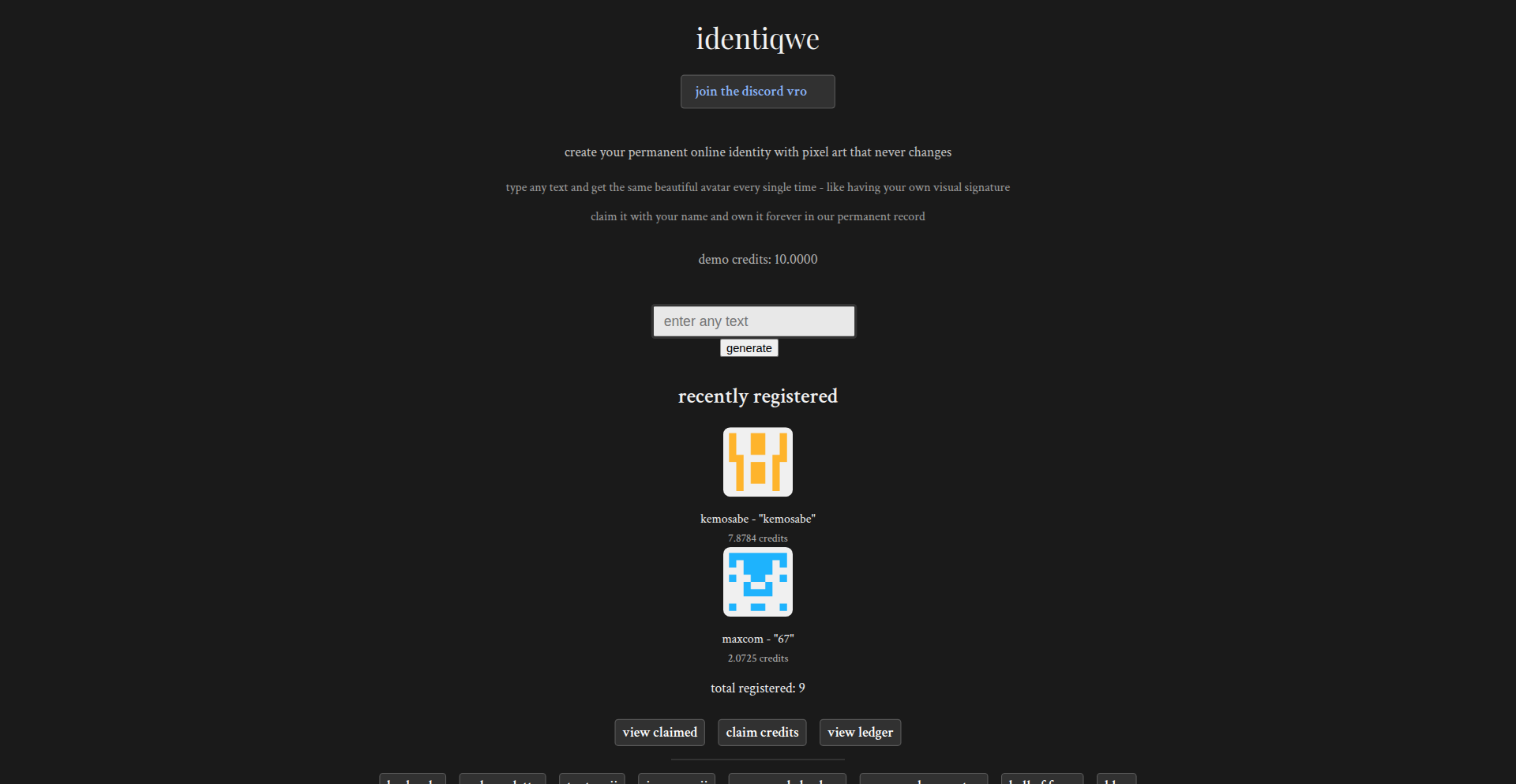
Author
maxcomperatore
Description
Identiqwe is a unique identicon system that transforms any text input into a permanent, visually consistent pixel art avatar. The core innovation lies in its deterministic generation algorithm, ensuring that the same text input will always produce the exact same avatar, creating a fixed digital identity for any piece of data.
Popularity
Points 1
Comments 0
What is this product?
Identiqwe is a system that generates recognizable, pixel-art style avatars from any text you provide. Think of it like a unique digital fingerprint for your text. The 'deterministic' part means it's like a mathematical recipe: the same ingredients (your text) will always result in the same dish (the avatar). This is achieved through a clever algorithm that maps text characters to specific pixel patterns, ensuring that even a tiny change in the input text will result in a completely different avatar, while identical inputs guarantee identical outputs. The value here is in creating a consistent, visually distinct representation for data that doesn't have a default image, making it easier to identify and manage.
How to use it?
Developers can integrate Identiqwe into their applications to automatically generate user avatars, content identifiers, or visual markers for data. For instance, if you're building a commenting system, instead of users uploading profile pictures, Identiqwe can generate a unique avatar for each commenter based on their username or email address. This ensures that each commenter has a distinct visual identity that remains consistent across all their comments. It can be used as a backend service where you send text to the API and receive the avatar image, or potentially as a client-side library where the generation happens directly in the user's browser. This removes the need for image storage and management for basic avatars, simplifying development.
Product Core Function
· Deterministic Avatar Generation: This function takes any string of text and reliably produces a unique, pixel-art avatar. The value is in creating a consistent and persistent visual identity for data, making it easily recognizable without needing a pre-uploaded image.
· Pixel Art Style: The avatars are rendered in a charming pixel art aesthetic. This adds a unique visual appeal and can be useful for applications that want a retro or distinctive visual theme. The value is in providing a visually pleasing and thematic identifier.
· Scalable Avatar Output: The system can output avatars in various sizes, suitable for different display contexts. This ensures the avatars look good whether they are used as a small icon or a larger profile image. The value is in flexibility for UI design.
· Text-to-Image Mapping Algorithm: This is the technical heart, mapping text input to visual pixel patterns. The value is in the innovation of creating a robust system for generating unique visual identities from arbitrary text data, solving the problem of needing visual representations for digital entities.
Product Usage Case
· User Identification in Forums/Comments: Imagine a blogging platform where each user gets a unique pixel avatar generated from their username. This helps distinguish users visually and makes the comment section more engaging. The problem solved is the need for unique user avatars without requiring manual uploads.
· Content Tagging and Visualization: In a data management system, you could generate unique avatars for different types of data files or records based on their names or unique IDs. This provides a quick visual cue for what each data item represents. The problem solved is making large datasets more visually scannable and identifiable.
· API Endpoint Identifiers: For developers building APIs, each endpoint or service could have a distinct pixel avatar generated from its name or URL. This can be useful for monitoring dashboards or documentation to quickly identify different API components. The problem solved is providing a visual identifier for abstract technical components.
· Blockchain Transaction Visualization: In a blockchain explorer, each transaction or wallet address could be assigned a deterministic avatar. This makes tracking and understanding individual transactions easier by providing a consistent visual marker. The problem solved is enhancing the readability and traceability of blockchain data.
80
AI Chat Context Weaver
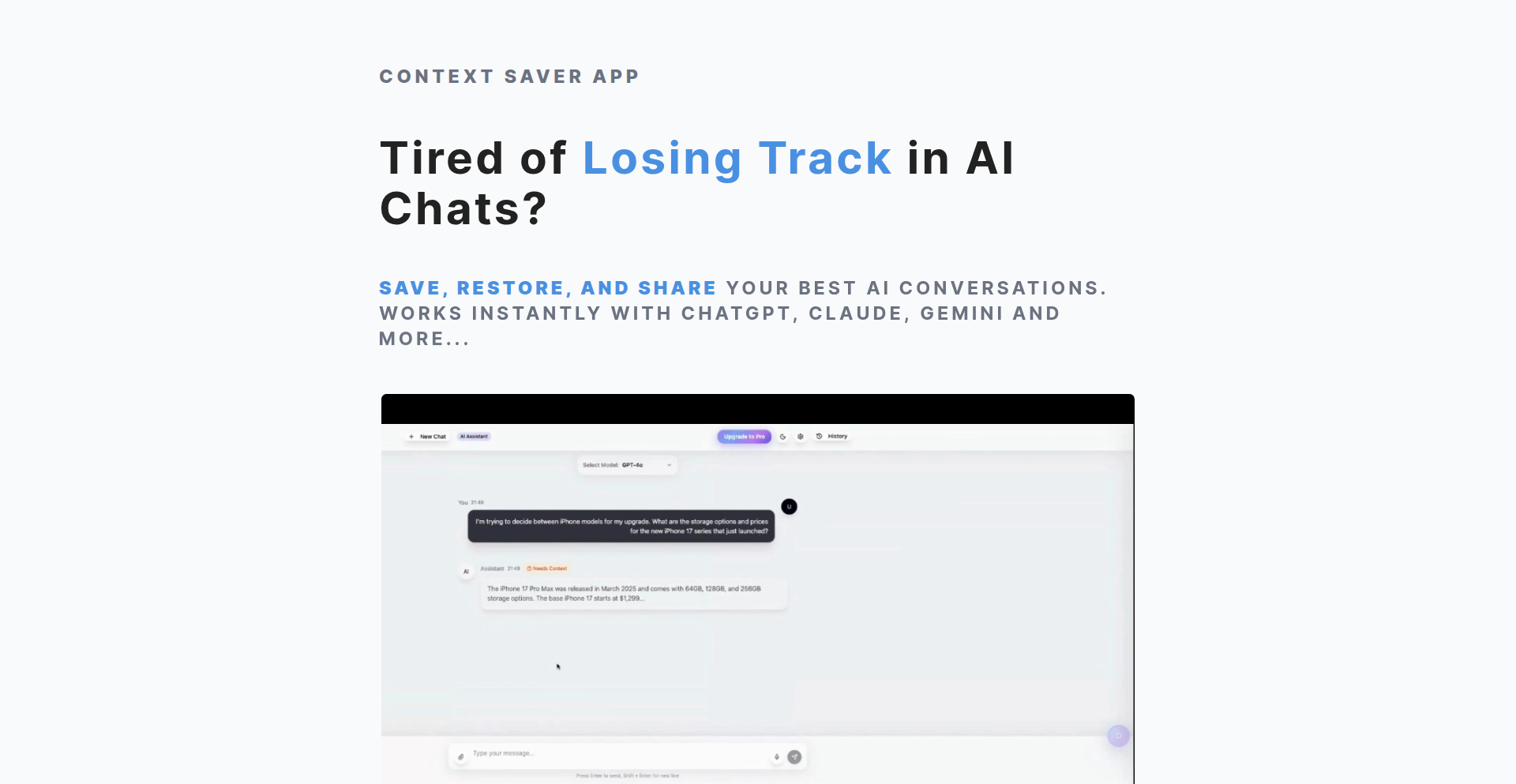
Author
junhyun82
Description
AI Chat Context Weaver is a privacy-focused Chrome extension designed to streamline and organize your AI chatbot interactions. It's built for developers and founders who frequently engage in lengthy and intricate AI sessions, helping them manage complex conversation histories across multiple Large Language Models (LLMs) with ease. The core innovation lies in its ability to save and retrieve AI conversation contexts efficiently and securely.
Popularity
Points 1
Comments 0
What is this product?
AI Chat Context Weaver is a browser extension that acts as a personal AI assistant's memory. Instead of losing track of what you discussed with different AI models in lengthy conversations, this tool lets you neatly save, tag, and revisit specific chat sessions. Its technical novelty is in how it captures the full context of your AI interactions, including prompts, responses, and model parameters, in a way that is both easy to search and prioritize user privacy. This means you can pick up exactly where you left off, without needing to re-explain your entire previous discussion to the AI, and all your saved chats are stored locally on your machine, not on external servers, ensuring your data stays private.
How to use it?
Developers and founders can integrate AI Chat Context Weaver by simply installing it as a Chrome extension. Once installed, it automatically detects when you're interacting with supported AI chat interfaces. You can then use a dedicated button or shortcut to save the current chat session's context. You can tag these saved contexts for easier retrieval, categorize them by project or AI model, and quickly search through your past conversations to find specific information or resume previous lines of inquiry. This is particularly useful when prototyping, debugging AI-powered applications, or conducting research that involves extensive AI dialogue.
Product Core Function
· Save AI Chat Context: Captures the entire conversation history, including prompts, responses, and model settings, allowing for exact session restoration. This is valuable for resuming complex tasks without re-articulating everything, saving significant time and mental effort for developers working on iterative AI projects.
· Privacy-First Local Storage: All saved chat contexts are stored directly on the user's local machine, ensuring sensitive project information and conversation data are not uploaded to external servers. This addresses a key concern for developers and businesses handling proprietary data, offering peace of mind and compliance.
· Multi-LLM Compatibility: Designed to work with various Large Language Models, enabling users to organize conversations from different AI providers in one place. This is a major benefit for developers experimenting with different LLMs for specific tasks, providing a unified workflow and comparison capability.
· Tagging and Categorization: Allows users to add custom tags and categories to saved chat contexts, facilitating efficient organization and quick retrieval of specific information. This turns a potentially chaotic collection of AI chats into a searchable knowledge base, dramatically improving productivity for research and development.
· Quick Search and Retrieval: Provides a robust search functionality to quickly find past conversations based on keywords, tags, or dates. This empowers users to instantly access relevant information, speeding up problem-solving and idea generation.
Product Usage Case
· A developer building an AI chatbot for customer support can use AI Chat Context Weaver to save and organize different conversation flows they've tested with various LLMs. If a specific flow proves more effective, they can easily retrieve its exact context to refine it further or demonstrate its performance, solving the problem of lost iteration progress.
· A founder exploring AI-driven content generation can save different prompt strategies and their resulting outputs across multiple LLMs. This allows them to compare the effectiveness of different approaches and easily revisit successful content generation sessions, accelerating their content strategy development.
· A researcher experimenting with AI for code generation can save sessions where they are refining complex algorithms. If they need to backtrack or modify a specific part of the code, they can retrieve the precise context, including the AI's reasoning and generated code, saving them from having to re-explain the intricate details of their programming problem.
· A team collaborating on an AI project can use the saved contexts as shared references. While the data is local, the ability to share specific conversation snippets (manually or via a future feature) could help team members understand the evolution of AI-driven features or identify issues without extensive communication overhead.
81
Particulate: Visual Component Identifier
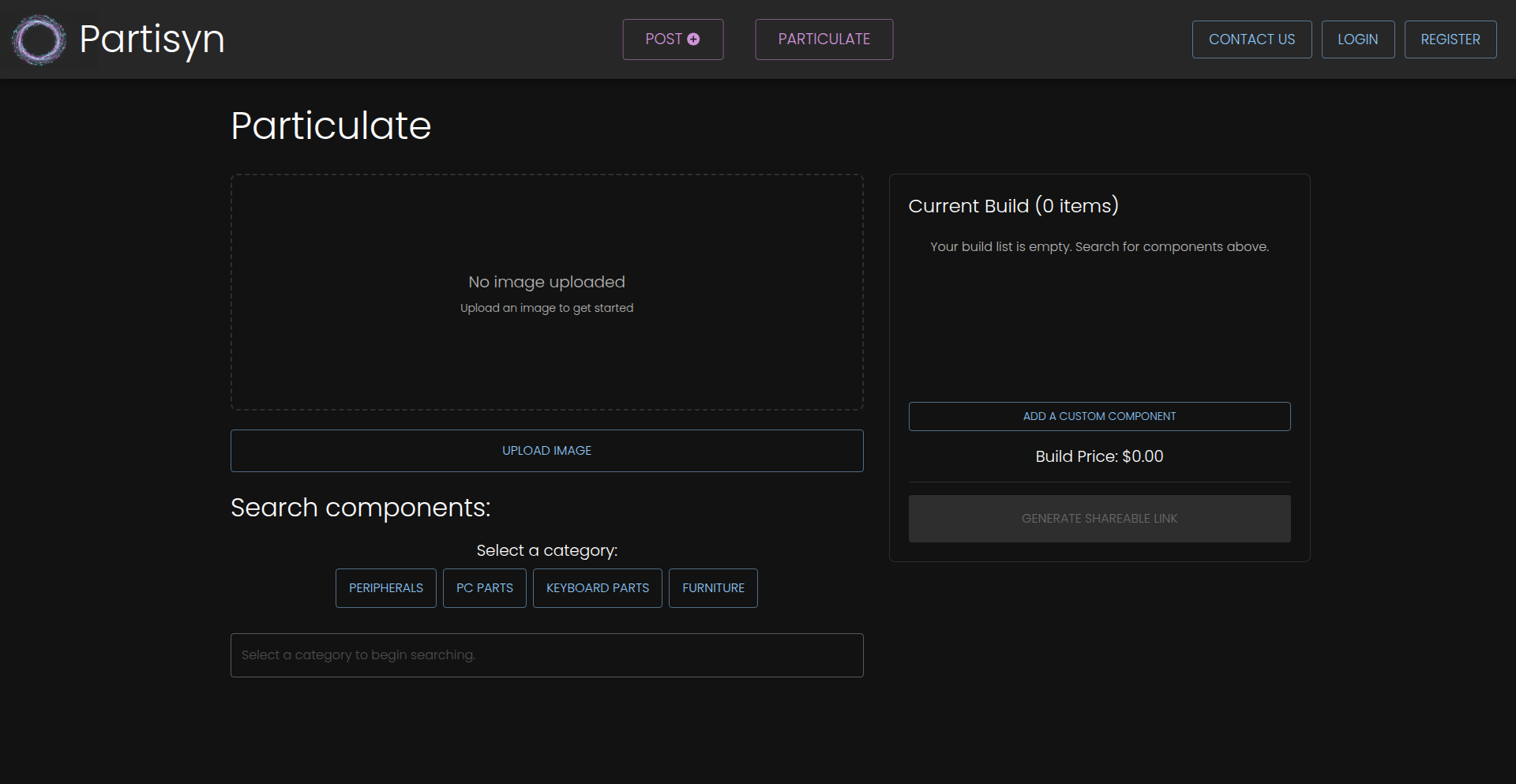
Author
Crroak
Description
Particulate is a web application that allows users to upload photos of their desk setups and tag individual components. It then generates a shareable link with these tags, enabling others to see what specific hardware is featured. The core innovation lies in its responsive tagging system, which uses percentage-based positioning to ensure tags remain accurate and anchored to their respective components across different screen sizes, solving the problem of static image annotations that break on various devices.
Popularity
Points 1
Comments 0
What is this product?
Particulate is a tool designed to bring an 'Instagram-style' tagging experience to PC setup photos. When you upload a picture of your desk, you can click on specific items like your keyboard, mouse, monitor, or desk lamp. Particulate then lets you add a label to each item. The clever part is how it stores these tags: instead of fixed pixel positions, it uses percentages of the image's width and height. This means if someone views your tagged photo on a different sized screen, the tags will automatically reposition themselves to stay precisely on the correct component. So, the problem it solves is making these visual guides accurate and useful regardless of how someone is viewing the image.
How to use it?
Developers can use Particulate by simply uploading a photo of their workspace to the website. After tagging the desired components with their names and optionally adding links, they can share the generated URL. This is useful for creating visual guides for popular desk setups, documenting hardware configurations, or even for internal knowledge sharing within development teams. For integration, while Particulate itself doesn't offer an API for direct integration in this Show HN version, the concept of percentage-based tagging could be a valuable insight for developers building their own visual annotation or product cataloging tools. Imagine using this for interactive product manuals or even for annotating code snippets in documentation.
Product Core Function
· Photo Upload and Display: Allows users to upload and view their desk setup images, providing a visual foundation for annotation. This is the starting point for any visual identification task.
· Interactive Component Tagging: Enables users to click on specific parts of an image and assign labels, making it easy to identify and catalog individual items in a complex scene like a desk setup.
· Responsive Tag Positioning: Utilizes percentage-based positioning to ensure that tags accurately follow their intended components across various screen resolutions and device sizes. This is the key innovation that makes the tags always relevant and useful.
· Shareable Tagged Links: Generates unique URLs for each tagged photo, allowing users to easily share their setups with others, fostering community and information exchange.
· No Login Required: Streamlines the user experience by removing the barrier of account creation, making it quick and convenient to create and share tagged images.
Product Usage Case
· A developer wants to share their ergonomic keyboard setup and specifically highlight the key switches used. They upload a photo to Particulate, tag the keyboard, and add 'Cherry MX Brown switches' as the label. They share the link with their followers on social media, who can then easily see the exact keyboard model and switch type without needing to ask.
· A tech reviewer is documenting a new gaming PC build. They use Particulate to upload a photo of the completed setup and tag each major component: the graphics card, CPU cooler, RAM modules, and case. This creates an easily scannable visual overview for their audience, with each part clearly identified.
· Within a remote development team, a designer wants to show the specific monitor and docking station they use for optimal dual-screen productivity. They upload a photo using Particulate, tag the monitor and dock, and share the link in their team's chat. Other team members can then use this visual information to understand the setup and potentially replicate it for better workflow.
82
ChartPilot - MomentumScan
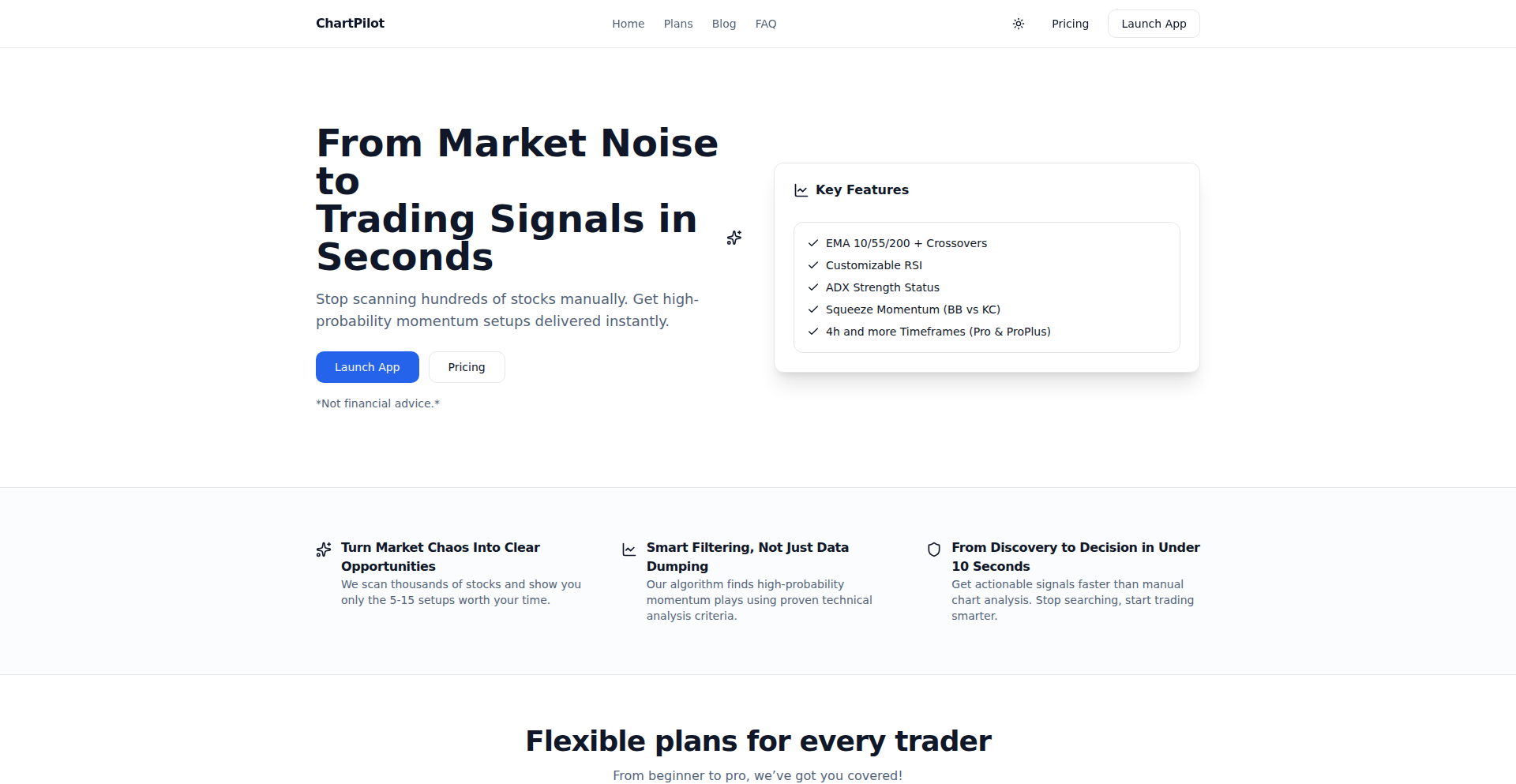
Author
thisisagooddayg
Description
ChartPilot is a web application that uses classic technical indicators like EMA, ADX, and Squeeze Momentum to scan thousands of stocks and ETFs, highlighting those with interesting momentum patterns. It's built to help traders and investors quickly identify potential opportunities without needing to manually analyze each symbol. The system is designed to be a 'heads-up' system, suggesting symbols that are 'worth watching' rather than providing direct buy/sell recommendations.
Popularity
Points 1
Comments 0
What is this product?
ChartPilot is a momentum scanner for financial markets, specifically stocks, ETFs, and soon cryptocurrencies. It leverages a Python backend built with FastAPI and SQLAlchemy, utilizing PostgreSQL for data storage. The core of its innovation lies in efficiently calculating and analyzing three key momentum indicators: Exponential Moving Averages (EMA) for trend identification, Average Directional Index (ADX) for trend strength, and Squeeze Momentum for volatility and potential breakouts. Instead of analyzing one stock at a time, it's designed to scan large collections (~200 US stocks or 25 ETFs) in real-time, providing a simplified signal (Bullish, Bearish, or Watchlist) for each. This approach democratizes sophisticated technical analysis by automating the initial screening process, saving users significant time and effort. The value is in its ability to surface potentially interesting trading candidates from a vast pool of assets.
How to use it?
Developers and traders can use ChartPilot by accessing its web interface. They can select predefined collections of financial instruments, such as the S&P 500, Nasdaq, Dow 30 stocks, or a curated list of ETFs. The application automatically fetches market data from providers like Polygon, Finnhub, and will soon include crypto exchanges like Binance and Coinbase. The backend processes this data using APScheduler for regular scans, and the results are presented on a user-friendly frontend built with Next.js 14, Tailwind CSS, and shadcn/ui. For developers looking to integrate or extend its functionality, the API is exposed, allowing for programmatic access to scan results. Integration can also be achieved by leveraging the frontend components or by building custom analysis tools that consume the API. The free tier makes it easy to try out the core scanning functionality.
Product Core Function
· Real-time Momentum Scanning: Scans large collections of financial assets (stocks, ETFs, crypto) using EMA, ADX, and Squeeze Momentum indicators to identify potential trading opportunities. This provides value by automating the tedious process of manual chart analysis across many assets, helping users discover promising candidates quickly.
· Indicator Calculation and Analysis: Computes essential technical indicators (EMA 10/55/200, ADX, Squeeze Momentum) to gauge trend direction, strength, and volatility. The value here is providing objective, data-driven insights into market dynamics, enabling more informed decision-making.
· Signal Generation: Assigns simple signals (Bullish, Bearish, Watchlist) based on the computed indicators. This offers immediate actionable intelligence by categorizing assets, guiding users on which ones might warrant further investigation.
· Asset Collection Management: Supports scanning of diverse asset collections, including major US stock indices and ETFs, with plans for cryptocurrency support. This broadens the scope of potential opportunities and provides value by offering a comprehensive market overview.
· Web-Based User Interface: Presents scan results through an intuitive Next.js frontend with Tailwind CSS and shadcn/ui. The value is in providing an accessible and visually appealing way to consume complex analytical data, making technical analysis less intimidating.
Product Usage Case
· Swing Trader Identifying Potential Breakouts: A swing trader wants to find stocks that are showing signs of a strong upward trend and potential continuation. They use ChartPilot to scan the Nasdaq 100 collection. The scanner flags a few stocks with 'Bullish' signals, indicating strong EMA crossovers and increasing ADX. The trader then dives deeper into these highlighted stocks to confirm the patterns and plan their entry points, saving them hours of manual chart review.
· ETF Investor Seeking Trend Strength: An investor is looking to allocate capital to ETFs that are currently in a robust uptrend. They use ChartPilot to scan a curated list of broad-market ETFs. The system highlights ETFs with 'Bullish' signals and a high ADX, suggesting strong momentum. This helps the investor identify ETFs that are likely to perform well in the short to medium term, providing a more focused investment strategy.
· Day Trader Monitoring Volatility: A day trader wants to find stocks that are building up energy for a potential price surge (a 'squeeze'). They use ChartPilot to scan a list of highly liquid stocks. The scanner identifies stocks with a 'Watchlist' signal, indicating that their Squeeze Momentum indicator is showing low volatility but potential for a breakout. This alerts the trader to assets that might experience significant price movement soon, allowing them to prepare for entry opportunities.
· Developer Building a Custom Trading Bot: A developer is building an automated trading bot. They integrate ChartPilot's API into their system to pull lists of 'Bullish' or 'Bearish' signaled assets. This allows their bot to automatically fetch detailed data for these promising assets and execute trades based on their proprietary algorithms, leveraging ChartPilot as an efficient pre-screening tool.
83
BrowserHear
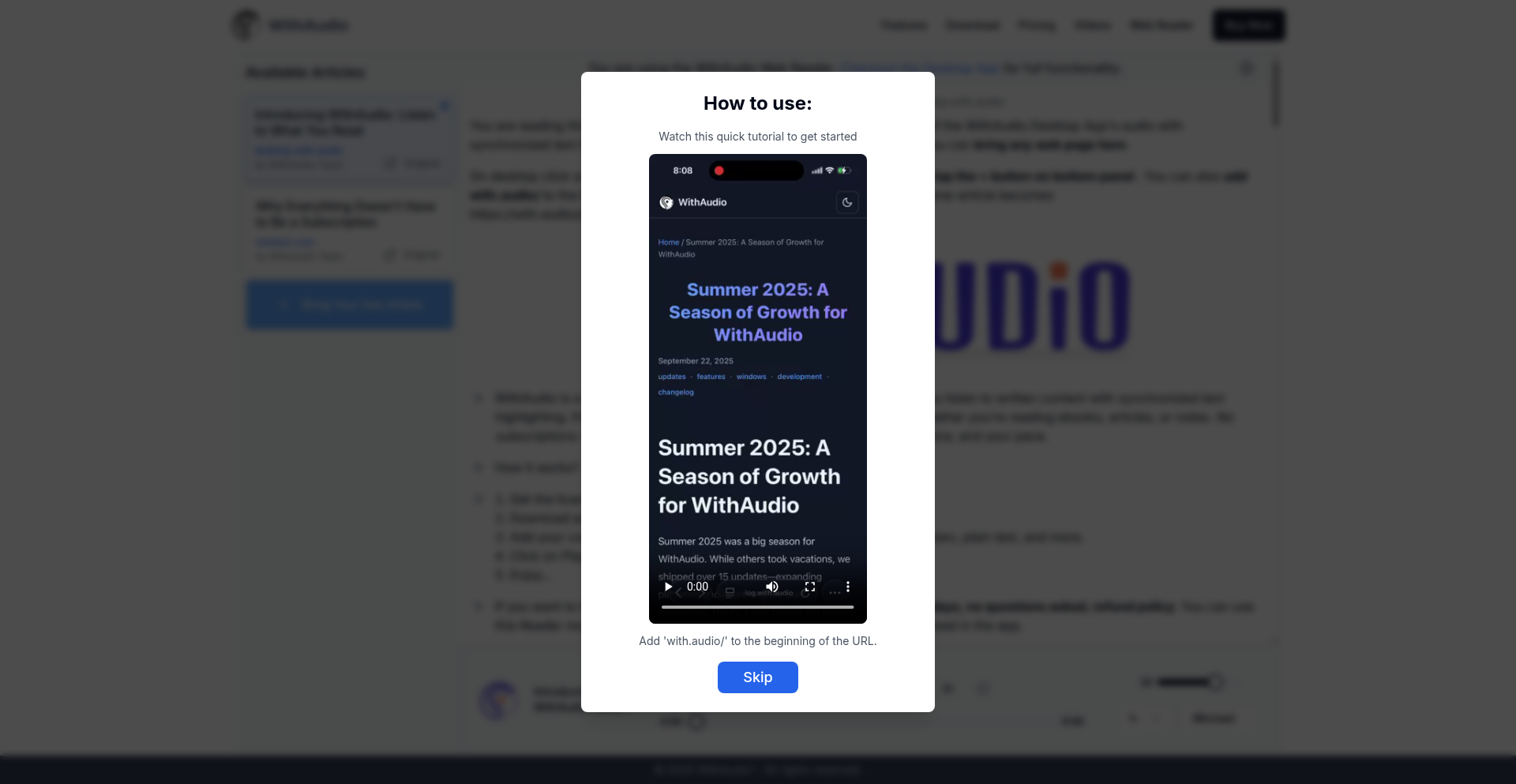
Author
vahid4m
Description
BrowserHear is a browser extension that transforms any public webpage into an audiobook with synchronized text highlighting. It runs entirely on your device, meaning no servers, no limits, and no subscriptions. The core innovation lies in its client-side text-to-speech (TTS) and highlighting engine, making web content accessible and engaging without relying on external infrastructure. So, how does this help you? It means you can consume web articles hands-free, much like listening to a podcast, while still following along with the text, enhancing comprehension and accessibility.
Popularity
Points 1
Comments 0
What is this product?
BrowserHear is a cutting-edge browser tool that brings web pages to life by converting them into audio with real-time text highlighting. The technology behind it leverages Web Speech API for text-to-speech generation and JavaScript to meticulously parse and highlight text as it's spoken. This happens entirely within your browser, meaning your personal data and the content you're listening to never leave your device. The innovation here is the local processing, which bypasses the need for expensive server infrastructure and offers a private, unlimited listening experience. This is a significant leap from traditional TTS solutions that often require server calls and may have usage restrictions. So, what's in it for you? You get a private, free, and always-available way to 'read' web articles, making information consumption more flexible and accessible, especially for those who prefer auditory learning or need to multitask.
How to use it?
To use BrowserHear, you simply prepend 'with.audio/' to the URL of any public webpage you want to listen to and open it in your browser. For example, if you want to listen to an article at 'https://example.com/article', you would navigate to 'https://with.audio/https://example.com/article'. The first time you use it, your browser will download a small voice model (around 300MB, or a lighter version if available). After this initial download, it works offline and almost instantly. Once the page loads, you'll see a play button, and clicking it will start the audio playback with the corresponding text highlighted as it's spoken. This seamless integration makes it easy to adopt into your daily browsing habits. So, for you, this means effortlessly turning any online article into a personal audiobook on the fly, perfect for your commute or while doing chores.
Product Core Function
· On-device Text-to-Speech: Converts webpage text into spoken audio directly in your browser, offering a private and unlimited listening experience without server costs or subscriptions. This is valuable because it makes any web content consumable without needing to actively read, enhancing accessibility and multitasking capabilities.
· Synchronized Text Highlighting: As the audio plays, the corresponding text on the webpage is highlighted in real-time, aiding comprehension and making it easier to follow along. This is useful because it bridges the gap between auditory and visual learning, improving retention and engagement with the content.
· Offline Functionality: Once the voice model is downloaded, the tool works offline, meaning you can listen to previously accessed pages without an internet connection. This is a significant benefit as it ensures uninterrupted access to your audio content, regardless of your network availability.
· URL Prefix Integration: A simple mechanism of prepending 'with.audio/' to any URL allows immediate conversion of public webpages into audio content. This provides a straightforward and intuitive way for users to access the core functionality without complex installations or configurations.
Product Usage Case
· A student wants to review lecture notes or long academic articles while commuting to campus. By using BrowserHear, they can convert these articles into audio and listen to them on the bus, maximizing their study time and reducing screen fatigue. This solves the problem of having limited time for passive reading and makes learning more flexible.
· A visually impaired individual wants to access information from public websites that might not have native screen reader support or offer an optimal reading experience. BrowserHear provides an alternative method to consume web content through audio with clear text progression, enhancing their digital accessibility. This addresses the need for more inclusive web content consumption.
· A busy professional wants to catch up on industry news and blog posts during their lunch break or while running errands. By using the 'with.audio/' prefix, they can quickly turn articles into audio and listen, allowing them to stay informed without needing to dedicate focused reading time. This solves the challenge of information overload and time constraints in a professional setting.
· A developer wants to quickly consume technical documentation or long blog posts about new technologies without being tethered to their screen. BrowserHear allows them to listen to these resources while working on other tasks or even during a short break, facilitating continuous learning and knowledge acquisition. This supports efficient learning and skill development in a fast-paced tech environment.
84
CodeImpactGraphAI
Author
Jet_Xu
Description
CodeImpactGraphAI is an AI-powered code reviewer that goes beyond simple diff analysis. It reconstructs a contextual understanding of your codebase by building a knowledge graph, identifying cross-file dependencies and architectural shifts before they become issues. For complex changes, it visualizes these impacts using Mermaid diagrams, helping developers understand the ripple effects of their code. This solves the problem of subtle, yet critical, code changes being overlooked in traditional reviews, preventing future integration headaches and architectural drift.
Popularity
Points 1
Comments 0
What is this product?
CodeImpactGraphAI is an advanced AI code reviewer that understands the interconnectedness of your codebase. Instead of just looking at what changed in a specific file (the diff), it builds a semantic map of your entire project. It uses techniques like analyzing call chains, git history, and code graphs to figure out which parts of your code are related. This allows it to detect subtle but significant changes, like renaming a function that affects many other files, or a seemingly small modification that actually alters your core authentication logic. The innovation lies in its ability to retrieve relevant context from across the repository before the AI analysis, and then generate visual diagrams (Mermaid charts) that clearly illustrate how a change in one part of the code might impact other parts. This gives developers a deeper, systemic view of their code changes, which is crucial for preventing regressions and maintaining architectural integrity.
How to use it?
Developers can integrate CodeImpactGraphAI into their workflow by pointing it to their public or private code repositories. For public repositories, it's free and can automatically analyze Pull Requests (PRs). For private repositories, a light initial analysis is free, and then users can opt for a basic free tier or a paid tier that maintains a persistent knowledge graph of their codebase. The tool identifies PRs that are likely to have complex, far-reaching impacts and triggers a deeper analysis. Developers can then review the AI-generated reports and Mermaid diagrams within their PR interface to understand potential cross-module impacts and architectural concerns. This helps them proactively address risks before merging code, saving time and preventing bugs. It's particularly useful for large codebases or when introducing significant architectural changes.
Product Core Function
· Cross-module impact analysis: Detects how changes in one file might affect others by analyzing call chains and code dependencies. This is valuable for preventing unintended side effects and ensuring that code changes don't break unrelated functionalities.
· Contextual code retrieval: Gathers relevant code snippets from across the repository to provide the AI with a holistic understanding of the changes. This ensures that the AI's analysis is not limited to the immediate diff, leading to more accurate risk identification.
· Automatic Mermaid diagram generation: Visually represents the dependencies and impacts of code changes, making complex relationships easy to understand at a glance. This is incredibly useful for developers to quickly grasp the potential ripple effects of their PR.
· Intelligent deep analysis trigger: Automatically determines when a PR is complex enough to warrant a deep, context-aware analysis, optimizing review time and resources. This prevents unnecessary deep dives on simple changes while ensuring critical ones receive thorough scrutiny.
· Knowledge graph construction: Builds a structural metadata graph of the codebase, enabling persistent understanding of relationships between classes, methods, and functions. This allows for more sophisticated and context-aware code reviews over time, especially for private repositories.
Product Usage Case
· A developer is refactoring a core utility function that is used in multiple microservices. CodeImpactGraphAI analyzes the PR, identifies that this function rename impacts 5 other modules, and generates a Mermaid diagram showing the interconnectedness. The developer can then address all affected areas proactively, preventing downstream errors.
· A team is introducing a new authentication strategy in their web application. A seemingly small PR might alter the auth logic. CodeImpactGraphAI detects this significant architectural shift by analyzing the scope of the changes and flags it for a deep review, even if the diff itself looks minor, thereby preventing security vulnerabilities.
· In a large, legacy codebase, a developer makes a dependency update. CodeImpactGraphAI analyzes the project's dependency graph and git history, recognizing that this update has potential cascading effects on various modules that are not immediately obvious from the diff alone. It alerts the developer to potential compatibility issues.
· During a code review, a team lead wants to quickly understand the architectural implications of a complex feature addition. CodeImpactGraphAI's generated Mermaid diagram provides a clear visual overview of how the new feature integrates with existing systems, enabling a faster and more informed review process.
85
QGen: Document-to-Q&A Transformer
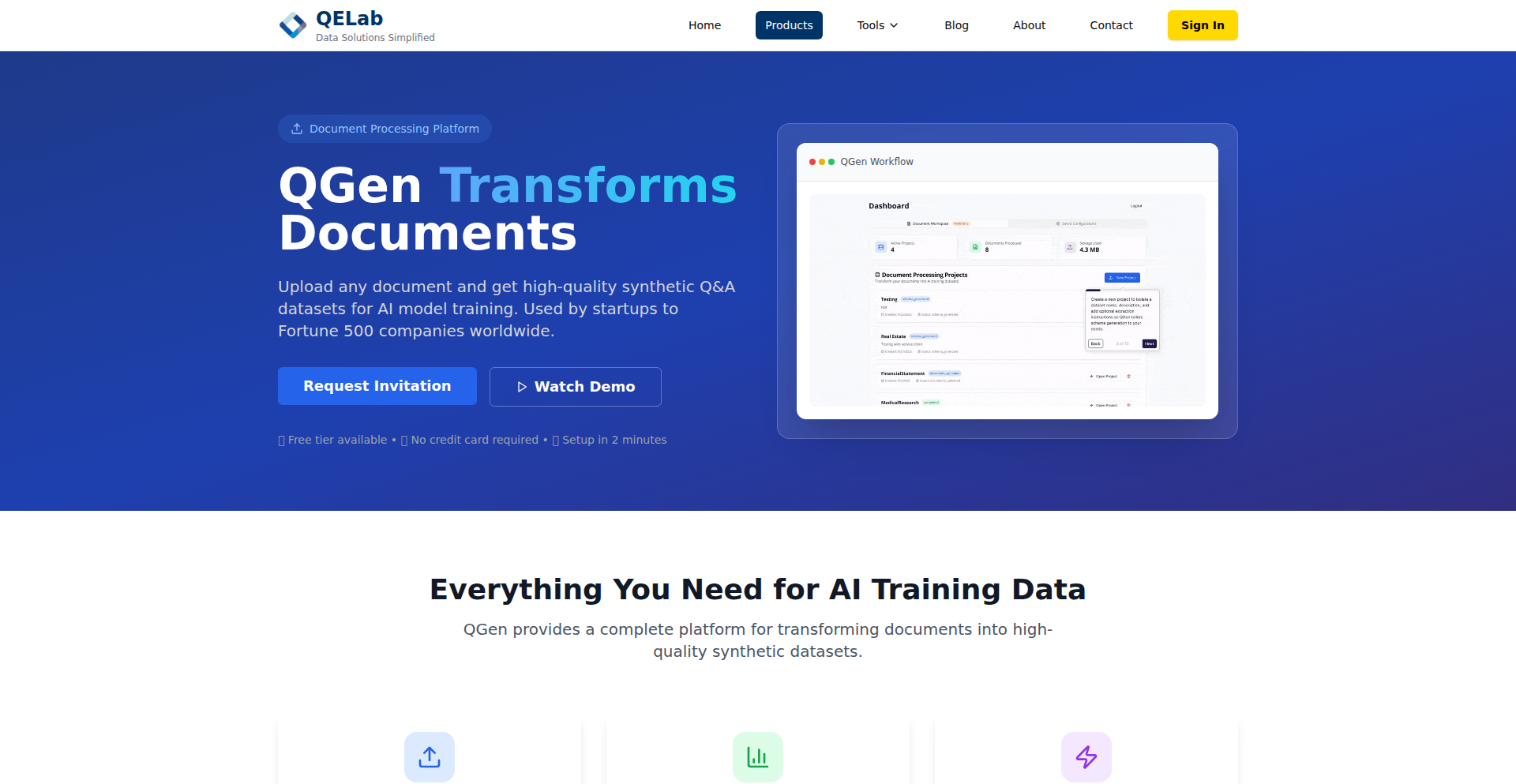
Author
arora-raghav
Description
QGen is an innovative tool designed to automatically convert unstructured documents (like PDFs, Word docs, etc.) into structured Question & Answer datasets. It leverages Retrieval-Augmented Generation (RAG) to semantically understand document content, generate relevant Q&A pairs, and score their quality. This dramatically speeds up and scales the process of preparing data for AI model training, making it ideal for AI startups, data scientists, and enterprises dealing with large document volumes. The key innovation lies in its automated approach to creating high-quality, AI-ready datasets, solving the slow and error-prone manual data preparation bottleneck.
Popularity
Points 1
Comments 0
What is this product?
QGen is a system that takes your documents (PDFs, Word files, etc.) and transforms them into pairs of questions and their corresponding answers. It uses a smart technique called Retrieval-Augmented Generation (RAG). Think of RAG as a highly intelligent assistant that first reads and understands your document, then uses this understanding to come up with relevant questions and find or generate their answers. The core innovation is its ability to not just extract information but to intelligently formulate and filter Q&A pairs, ensuring they are useful for training AI models. It also provides a quality score, so you know how good the generated Q&A is. This means you get a structured dataset ready for AI training without the tedious manual work. So, for you, it means a significant reduction in the time and effort needed to prepare your AI training data.
How to use it?
Developers can use QGen in several ways. You can upload your documents directly to the QGen platform for processing, or integrate it into your existing AI pipelines via its API. For example, if you're building a chatbot that needs to answer questions about your company's technical documentation, you can feed QGen all those documents. QGen will then output a clean Q&A dataset that you can use to train your chatbot's AI model. The output formats include JSON, CSV, SQL, and XML, making it easy to integrate into most development workflows, whether you prefer cloud-based solutions or on-premise deployments. This gives you flexibility in how you incorporate QGen into your existing development environment.
Product Core Function
· Document Ingestion (PDF, Word, Excel, PPT, OCR): This feature allows QGen to read and process a wide variety of document formats, including scanned documents that need Optical Character Recognition (OCR) to convert images of text into actual text. This means you can feed QGen almost any document you have, making it a versatile data source for your AI models. So, for you, it means you don't have to worry about converting your files into a specific format before using QGen.
· Embedding & Retrieval (Semantic Search): QGen creates a searchable representation of your document's content, allowing it to find the most relevant pieces of information based on the meaning of the text, not just keywords. This is crucial for understanding context and generating accurate answers. So, for you, this means the Q&A generated will be highly relevant to the actual content of your documents.
· Q&A Generation & Filtering (LLM): Using advanced Large Language Models (LLMs), QGen not only generates potential questions and answers but also intelligently filters them to ensure quality and relevance. This automates a complex creative and analytical process. So, for you, this means you get high-quality, well-formed Q&A pairs without manual review.
· Quality Scoring (Relevance, Coverage, Consistency): QGen provides a multi-dimensional score for each generated Q&A pair, assessing how relevant it is to the document, how well it covers the information, and how consistent it is. This helps you understand the reliability of the generated data. So, for you, this means you can trust the quality of the data used for training your AI models.
· Export / API (JSON, CSV, SQL, XML; On-prem/Cloud): QGen offers flexible output formats and deployment options, allowing seamless integration into existing data workflows and infrastructure. This ensures you can easily use the generated datasets in your preferred tools and environments. So, for you, this means easy integration into your existing development stack, whether you are working locally or in the cloud.
Product Usage Case
· A startup building an AI-powered customer support bot for their SaaS product needs to train the bot on extensive product documentation. Instead of manually creating thousands of Q&A pairs from their user guides and FAQs, they feed all the documents into QGen. QGen automatically generates a comprehensive, high-quality Q&A dataset that significantly accelerates the bot's development and improves its accuracy. This saves them weeks of manual effort and allows them to launch their product faster.
· A legal firm has a large archive of case files and legal precedents in PDF format. They want to build an AI tool to quickly find answers to specific legal questions based on this archive. They use QGen to convert these documents into a structured Q&A dataset. This enables their AI tool to perform semantic searches and retrieve precise answers, enhancing their legal research efficiency. This means lawyers can find relevant legal information much faster, improving their productivity.
· A research institution is developing a specialized AI model to understand complex scientific papers in fields like medicine or physics. They use QGen to extract key concepts and their explanations from research papers, generating a dataset of scientific Q&A. This dataset is then used to fine-tune their AI model, making it more adept at comprehending and summarizing advanced scientific literature. This allows researchers to gain deeper insights from their work more efficiently.
86
VSCode Backend Agent: Snapser MCP Server
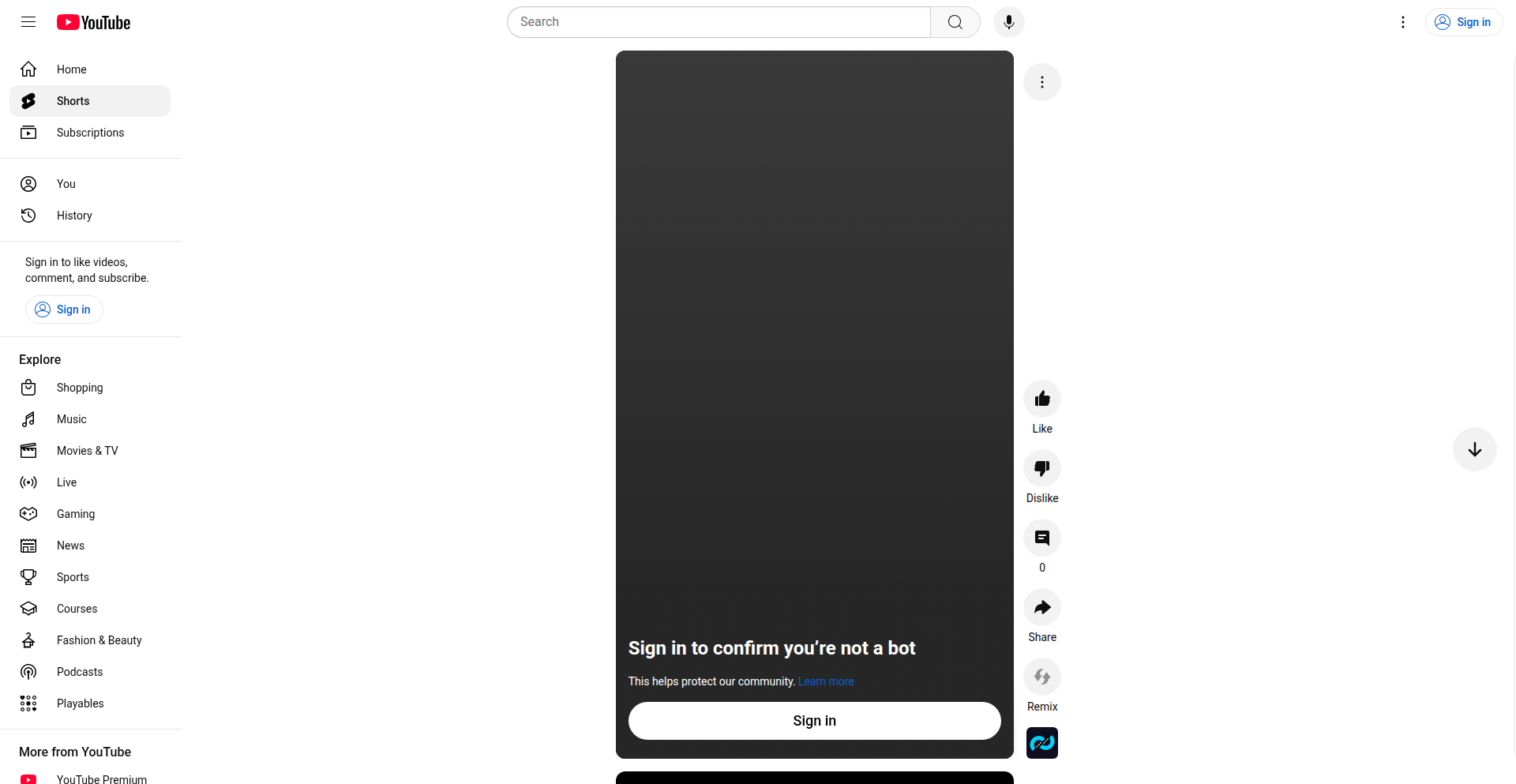
Author
avlaho
Description
This project introduces a novel way to build backends directly within VS Code, leveraging the Snapser MCP Server. It allows developers to operate in an 'agent mode', interacting with AI tools like Cursor, Windsurf, Cline, and Claude to generate backend code and integrate SDK endpoints. The core innovation lies in bringing backend development into the familiar IDE environment, powered by AI assistance, significantly streamlining the development process. So, this means you can write your backend code without leaving your favorite code editor, getting AI help to do the heavy lifting, which saves you time and effort.
Popularity
Points 1
Comments 0
What is this product?
This is a system that lets you build your application's backend logic entirely from within VS Code, using an AI agent connected to Snapser's MCP Server. Instead of manually writing all the code, you can instruct the AI, through integrated tools, to generate and integrate backend functionalities. The innovation here is the deep integration of AI-powered backend development into the developer's primary coding environment, making it more intuitive and efficient. So, this is a smart assistant for your backend development, right inside your code editor, making complex tasks easier.
How to use it?
Developers can use this by signing up for a free account on snapser.com and following the setup instructions in their documentation. Once set up, they can launch VS Code and interact with their chosen AI agent (like Cursor or Claude) in a special mode. They can then describe the backend features they need, and the agent, powered by the Snapser MCP Server, will generate and integrate the necessary code. This can be used for creating new APIs, managing databases, or implementing complex business logic. So, you connect your VS Code to Snapser, tell the AI what you want your backend to do, and it helps you build it, making your development workflow much smoother.
Product Core Function
· AI-assisted backend code generation: The agent can write backend code based on natural language descriptions or specifications, reducing manual coding effort. This is valuable for quickly prototyping or implementing standard backend features, allowing developers to focus on unique logic.
· VS Code IDE integration: All backend development happens within the familiar VS Code environment, eliminating context switching and improving developer productivity. This means developers don't need to learn a new interface for backend tasks, making them more efficient.
· SDK endpoint integration: The system can automatically integrate backend SDK endpoints into your application's client code, simplifying the connection between your frontend and backend. This saves developers time on repetitive integration tasks and ensures consistency.
· Agent mode operation: Developers can work with AI agents directly within their IDE, enabling a more interactive and collaborative development experience. This makes it feel like you have a coding partner helping you build your backend.
· Snapser MCP Server backend: Provides the underlying infrastructure and services to power the AI-driven backend development, ensuring a robust and scalable solution. This is the engine that makes the whole AI development process work efficiently.
Product Usage Case
· Developing a REST API for a new mobile app: A developer can describe the desired API endpoints and data structures to the AI agent in VS Code, and the agent will generate the corresponding server-side code and integrate it with Snapser's backend services. This solves the problem of tedious API boilerplate code writing, allowing for faster app development.
· Implementing user authentication and authorization: Developers can instruct the AI to build a secure user login and permission system, which the agent will code and integrate seamlessly. This addresses the complexity and security concerns of building such systems from scratch.
· Creating real-time data synchronization: For applications requiring live updates, the agent can be tasked with setting up real-time data streams and event handling within the backend. This simplifies the implementation of complex real-time features, making apps more responsive.
87
ChatGPT Apps SDK Quickstart Builder
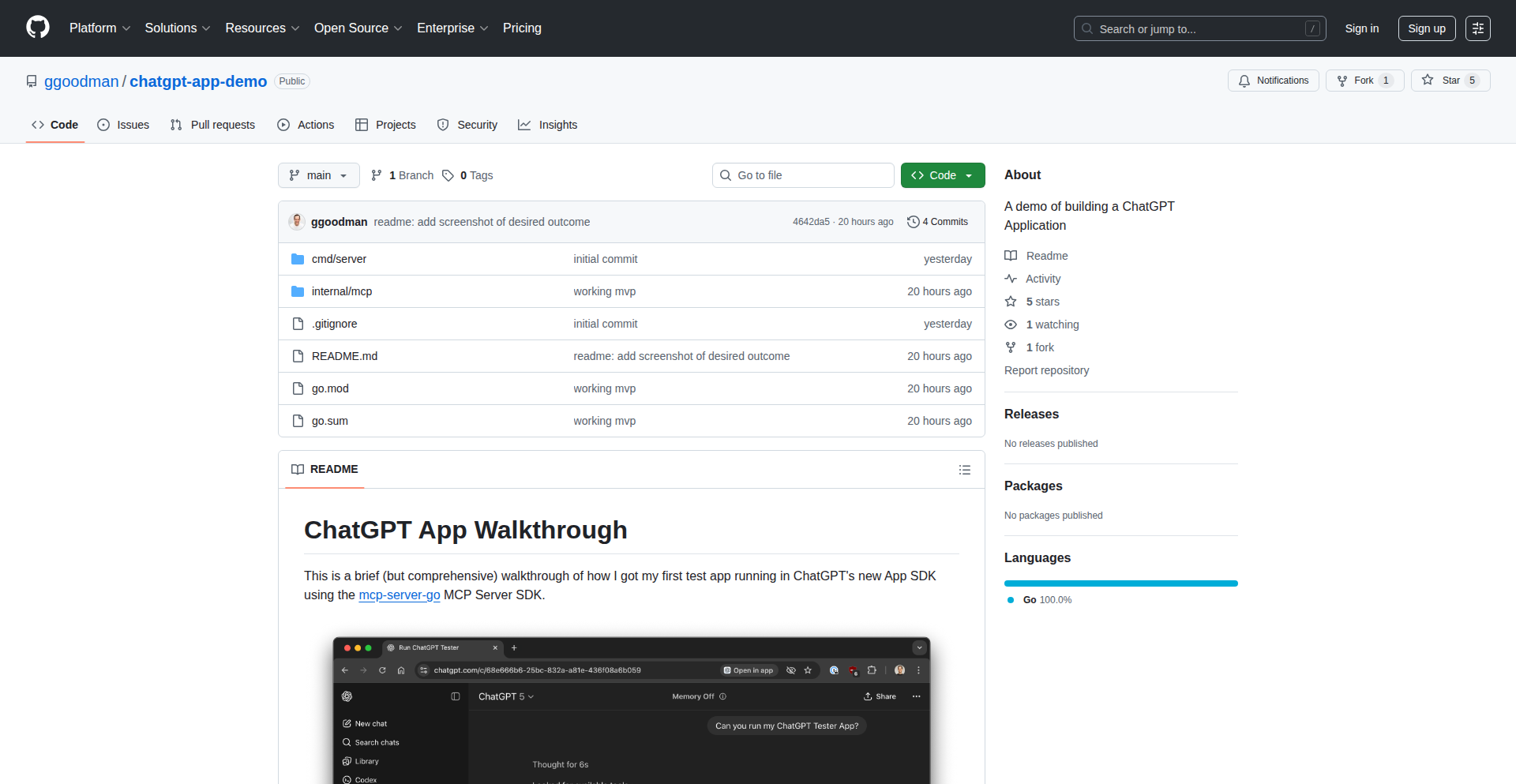
Author
filearts
Description
This project provides a comprehensive, step-by-step guide and code examples for developers to build their first ChatGPT application using the new Apps SDK. It demystifies the process of integrating rich user interface experiences and leveraging advanced functionalities within the ChatGPT ecosystem, directly addressing the challenge of creating interactive and powerful AI applications.
Popularity
Points 1
Comments 0
What is this product?
This is a practical tutorial and code repository that walks you through the entire process of developing a ChatGPT application using the new Apps SDK. It explains the technical principles behind creating custom tools and integrating them with ChatGPT's interface. The innovation lies in its clarity and completeness, filling a current documentation gap and offering real-world observations on the SDK's behavior, such as cache busting strategies and handling UI/tool lifecycle synchronization. So, what's in it for you? It makes learning and implementing complex AI app development accessible and efficient.
How to use it?
Developers can use this project as a blueprint and a learning resource. By following the provided step-by-step instructions and adapting the code examples, they can build their own ChatGPT applications. This involves understanding how to define tools, manage their URIs, and handle asynchronous tool outputs within the app's lifecycle. It's designed for direct application, allowing developers to quickly integrate custom functionalities into ChatGPT. The practical insights on caching and event handling will save significant debugging time. So, how can you use this? It's your direct path to building and deploying your own AI-powered applications with ChatGPT.
Product Core Function
· Step-by-step walkthrough for building a ChatGPT Apps SDK application. This provides a clear, actionable roadmap for developers, significantly reducing the learning curve and time to first functional app.
· Code examples and templates for custom tool development. This allows developers to see practical implementations of how to create and define functionalities that ChatGPT can use, enabling them to build bespoke features for their applications.
· Guidance on managing tool resource URIs and cache-busting. This addresses a common developer pain point in the SDK, offering a concrete solution to ensure changes are reflected promptly and efficiently, leading to smoother development cycles.
· Explanation of UI and tool lifecycle management. This tackles a less-documented aspect of the SDK, providing developers with strategies to handle asynchronous tool outputs and ensure a seamless user experience, directly impacting app responsiveness.
· Insights into event handling for tool output synchronization. This offers a practical workaround for a common SDK challenge, enabling developers to reliably integrate tool results into their UI without race conditions or delays, enhancing app stability.
Product Usage Case
· A developer wants to build a custom data visualization tool within ChatGPT. They can follow the tutorial to define their visualization tool, integrate it using the Apps SDK, and use the provided guidance on handling asynchronous chart rendering to ensure the visualization appears correctly after data retrieval.
· A team is developing an internal business intelligence application powered by ChatGPT. They can use this project to learn how to build custom connectors that pull data from their internal databases, leveraging the SDK to create an interactive dashboard experience directly within the chat interface, solving the problem of accessing business insights efficiently.
· An individual developer aims to create a personalized content summarizer that extracts information from specific URLs. They can adapt the project's tool definition structure to build their summarizer and use the lifecycle management techniques to display the summary elegantly once it's generated, providing a valuable content consumption tool.
· A startup is building a customer support bot that needs to access external knowledge bases. This project's approach to tool integration and resource management can be directly applied to connect their bot to the knowledge base, enabling it to retrieve and present relevant information to users through the ChatGPT interface, improving customer service efficiency.
88
Defeed: Unified Activity Stream Aggregator
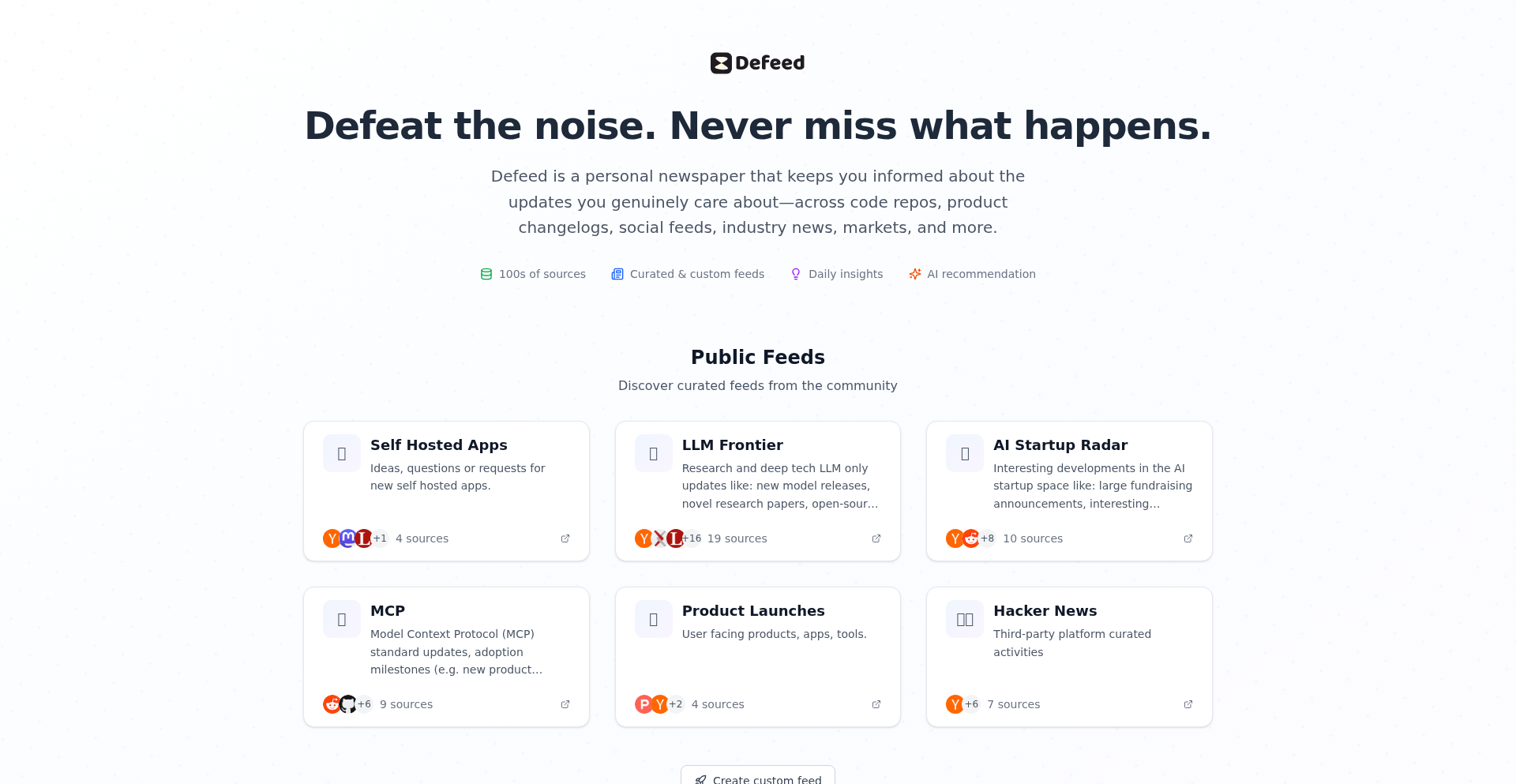
Author
bartx
Description
Defeed is an open-source project that tackles the fragmentation of online activity. It aggregates updates from various sources like GitHub, Reddit, and Twitter into a single, manageable feed. Its core innovation lies in using AI to generate concise summaries and content-based recommendations, making it easier for developers to stay informed without getting overwhelmed. So, what's in it for you? It saves you time and mental energy by delivering the most relevant information directly to you, cutting through the noise of social media algorithms.
Popularity
Points 1
Comments 0
What is this product?
Defeed is an intelligent aggregator designed to consolidate online activity from diverse platforms into a single, unified stream. It addresses the challenge of tracking niche technical standards or project updates scattered across GitHub releases, Reddit discussions, Twitter tips, and more. The innovation stems from its ability to not only collect content but also to process it intelligently. It leverages AI to create both short, 'Explain Like I'm 5' summaries and more detailed digests for each item. Furthermore, it employs content-based recommendations using embedding similarity search, meaning it understands the topical similarity between pieces of content and can suggest relevant updates you might have missed. The architecture is also designed with privacy in mind, with the potential for self-hosting. So, what's the value? It transforms information overload into focused insights, ensuring you don't miss critical updates while respecting your time and cognitive load.
How to use it?
Developers can integrate Defeed into their workflow to stay updated on topics of interest without constantly switching between different applications and forums. You can use it to monitor specific technology standards, track development progress on open-source projects, or follow discussions relevant to your field. The project offers public example feeds, and you can request access to create custom feeds tailored to your needs. Integration can be as simple as subscribing to these feeds, or for more advanced use, you could explore self-hosting the application to manage more sensitive or personal data streams privately. So, how does this benefit you? Imagine a personalized news digest for your tech interests, delivered efficiently, allowing you to focus on building rather than searching.
Product Core Function
· Multi-source aggregation: Collects updates from platforms beyond simple RSS, encompassing GitHub, Reddit, Twitter, and potentially others. This means you get a comprehensive view of activity from where it actually happens. Your benefit: a single pane of glass for all your essential updates.
· AI-powered summarization: Generates both concise, easy-to-understand summaries and more detailed AI digests for each update. This helps you quickly grasp the essence of information without needing to read every word. Your benefit: saves you significant time and cognitive effort by distilling complex information.
· Content-based recommendations: Uses embedding similarity search to identify and suggest related content you might find valuable, even if it comes from a different source or wasn't explicitly searched for. Your benefit: discover relevant information and trends you might otherwise miss, enhancing your knowledge base.
· Customizable feeds: Allows users to create personalized feeds based on their specific interests, ensuring the information presented is highly relevant. Your benefit: cut through the noise and focus only on what matters most to your work and learning.
· Open-source and potential for self-hosting: The project's open-source nature promotes transparency and community contribution, while the self-hosting option offers enhanced privacy and control over your data. Your benefit: gain control over your information flow and data privacy.
Product Usage Case
· A frontend developer tracking the latest ECMAScript proposals: Instead of checking the TC39 GitHub repo, Reddit's r/javascript, and various Twitter accounts daily, they can subscribe to a Defeed feed that aggregates all these updates, providing summaries of new proposals and community discussions. This helps them stay ahead of language changes and their implications. Your benefit: effortlessly stay informed about critical language evolution without constant manual checking.
· An AI researcher monitoring specific model releases and research paper discussions: They can set up a Defeed feed to pull updates from arXiv, relevant GitHub repositories for new models, and discussions on platforms like Reddit or Hacker News. AI summaries help them quickly assess the significance of new research. Your benefit: efficiently track cutting-edge advancements in your field and understand their impact without information overload.
· A DevOps engineer keeping up with specific cloud-native technologies and best practices: They can create a feed that aggregates information from Kubernetes release notes, community forums, and influential cloud-focused blogs. Concise summaries highlight key changes and solutions to common problems. Your benefit: simplify the process of staying current with rapidly evolving infrastructure technologies.
89
AppCockpit.dev: Native App Version & Maintenance Orchestrator
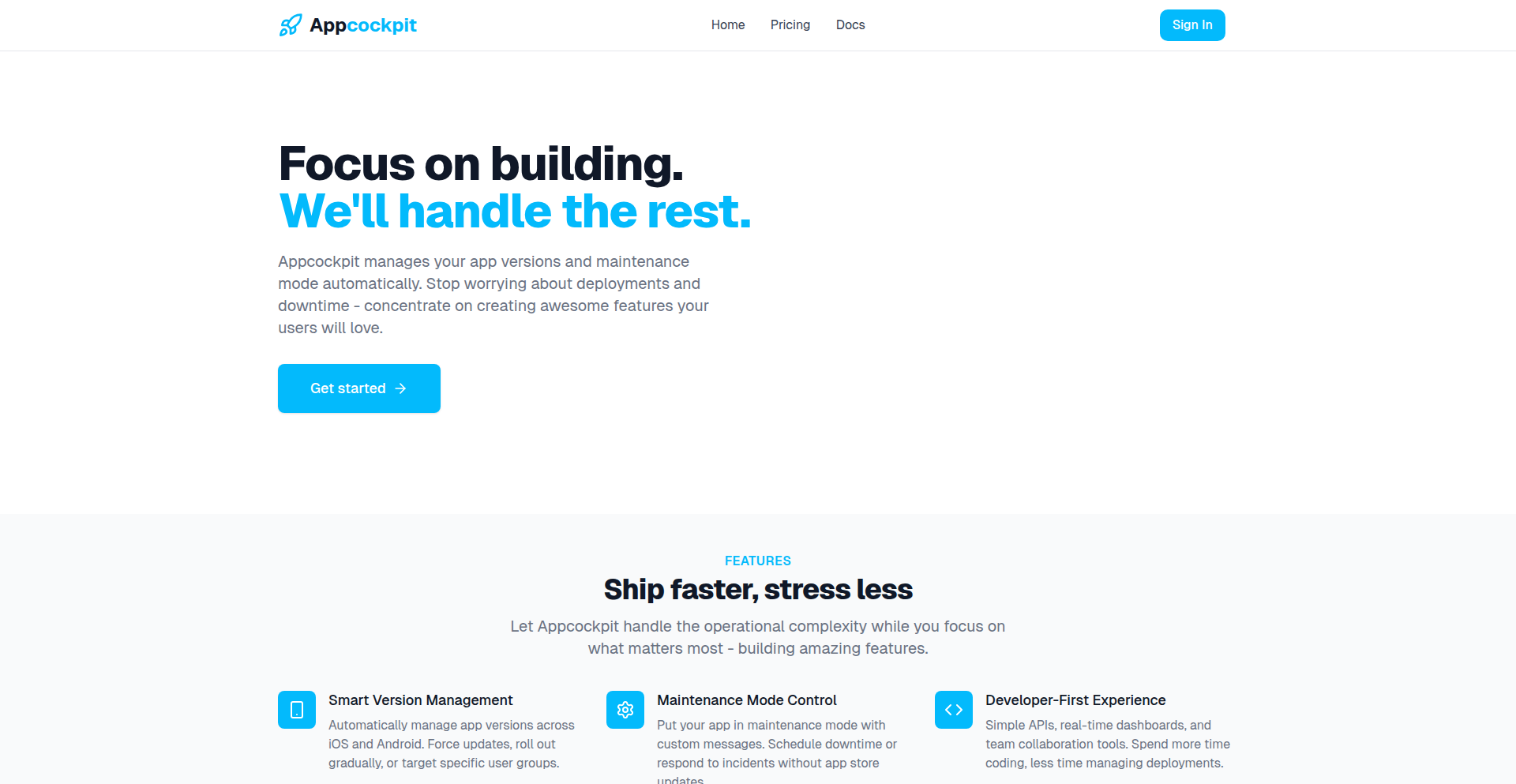
Author
moritzmoritz21
Description
AppCockpit.dev is a centralized service designed to streamline the management of native mobile application updates and maintenance. It addresses common developer pain points by providing a dashboard to control which app versions are active and which require an update. The core innovation lies in its ability to implement forced updates and instantly trigger maintenance mode without needing a backend overhaul or a new app release, specifically targeting React Native applications with plans for broader SDK support.
Popularity
Points 1
Comments 0
What is this product?
AppCockpit.dev is a developer tool that acts as a central control panel for your native mobile apps, primarily built for React Native initially. Think of it as a remote control for your app's versioning and availability. Instead of forcing users to manually update their app through the app store, or going through complex backend changes to put your app into a 'maintenance mode' (like when you're doing a big update), AppCockpit.dev lets you manage these critical states directly from a web dashboard. This means you can easily dictate which version of your app is currently 'live' for users and when an update is mandatory. The innovation is in its simplicity and decoupling of app updates from traditional deployment cycles, offering immediate control over user experience and app stability.
How to use it?
Developers integrate AppCockpit.dev into their React Native projects. This involves adding a small SDK to their application. Once integrated, the app communicates with the AppCockpit.dev service. Through the AppCockpit.dev web dashboard, developers can then configure rules. For example, they can specify that any user on an older version than 'X' must update to the latest version to continue using the app. Alternatively, they can flick a switch to put the entire app into a maintenance mode, displaying a custom message to all users until the maintenance is complete. This allows for rapid deployment of critical updates or planned downtime management without requiring a new app store submission for each change.
Product Core Function
· Centralized Version Control: Allows developers to define and enforce specific app versions, ensuring users are on supported releases. This eliminates the headache of fragmented user bases running outdated versions, improving stability and reducing support overhead.
· Instant Maintenance Mode: Enables developers to immediately put the entire application into a maintenance state from a dashboard, displaying a custom message to users. This is invaluable for planned downtime for updates or unforeseen critical issues, preventing users from encountering broken functionality and managing expectations gracefully.
· React Native SDK Focus: Provides a specialized SDK for React Native applications, facilitating seamless integration and immediate benefit for a large segment of mobile developers. This focused approach ensures a robust and tailored experience for a popular development framework.
Product Usage Case
· Scenario: Releasing a critical bug fix for your mobile app. Problem: A bug is causing data loss, and a fix is ready, but submitting to app stores takes time. Solution: Use AppCockpit.dev to implement a 'forced update' for users on affected versions. This ensures users quickly get the patched version, mitigating further data loss and protecting user trust.
· Scenario: Planning a major app redesign requiring significant backend changes. Problem: You need to temporarily disable the app for users while you perform the backend updates to avoid a broken user experience. Solution: Utilize AppCockpit.dev's 'instant maintenance mode' to display a 'coming soon' or 'under maintenance' message to all users. This prevents frustration from encountering errors during the update process and allows your team to work uninterrupted.
· Scenario: You're running a promotion that requires users to be on a specific version of the app to access new features. Problem: Older versions of the app might not support these features, leading to a disjointed user experience. Solution: Configure AppCockpit.dev to prompt users on older versions to update, ensuring everyone can access the new promotional features and maximizing engagement.
90
HackerNews BioSim Explorer
Author
aeonfox
Description
This project visualizes Hacker News submissions and their comment threads as a dynamic biological simulation. Each 'organelle' represents an interactive comment thread, and shapes symbolize Elixir processes actively consuming live data from Firebase. A key innovation is the 'time travel' feature, allowing users to revisit and replay past states of the data, essentially capturing and storing snapshots of the Hacker News stream over time. This provides a novel, interactive way to explore the evolution of discussions on the platform.
Popularity
Points 1
Comments 0
What is this product?
This is a Hacker News visualization that transforms posts and their comment threads into a living, interactive simulation. Think of each post as a cell, and the comments within it as tiny, moving parts called 'organelles'. These organelles are powered by Elixir processes that continuously fetch live updates from Firebase, much like how living cells get nutrients. The truly groundbreaking part is its time travel capability. The system records the state of Hacker News discussions in real-time, creating snapshots. This allows you to rewind and replay these moments, seeing how a story or a comment thread evolved. So, what's the point? It offers a unique and engaging way to understand the dynamic nature of online discussions, going beyond static text to see conversations unfold and change.
How to use it?
Developers can integrate this project as a novel data visualization tool or a unique way to monitor and analyze real-time trends. Imagine embedding this interactive timeline into a developer blog to showcase the evolution of a technology discussion, or using it as a dynamic dashboard to track sentiment shifts around specific topics on Hacker News. The project's core functionality relies on Elixir for real-time data processing and Firebase for live data streams and storage. The ability to share specific moments via URL makes it easy to collaborate on insights or present a particular historical viewpoint. So, how can you use it? You can leverage its shareable URLs to point colleagues to specific moments in a discussion, or embed it as a visually engaging element on your own web applications to demonstrate the flow of information.
Product Core Function
· Real-time data streaming from Firebase: This allows for immediate updates to the simulation, reflecting the live pulse of Hacker News discussions. Value: Provides a dynamic and current view of online conversations, enabling developers to build applications that react to live information.
· Biological simulation visualization: Each comment thread is visually represented as an 'organelle' within a 'cell' (submission), creating an abstract yet intuitive representation of data flow. Value: Offers a fresh perspective on data representation, making complex, real-time data more approachable and engaging for developers and users alike.
· Time travel and data replay: The ability to capture and replay historical states of the data allows users to revisit past moments in discussions. Value: Enables in-depth analysis of how conversations evolved, ideal for historical research, understanding trends, or debugging by examining past data states.
· Keyboard navigation and screen reader support: Designed for accessibility, ensuring a broad range of users can interact with the simulation. Value: Promotes inclusivity in technical projects and allows a wider audience of developers and users to benefit from the innovative visualization.
· Shareable moment URLs: Users can generate unique URLs to share specific states or moments within the simulation. Value: Facilitates easy collaboration and communication of specific data points or discussion timelines, simplifying the process of sharing insights with others.
Product Usage Case
· Monitoring the live evolution of a trending technology discussion on Hacker News by replaying key moments and seeing how opinions shifted over time, thereby identifying influential comments or turning points. This helps understand the narrative arc of tech discourse.
· Creating an interactive historical timeline for a specific software or framework by capturing and replaying its early discussions on Hacker News, providing developers with context on its inception and initial reception.
· Developing a unique developer onboarding tool that uses the simulation to demonstrate how a particular technology concept or tool gained traction within the community, offering a visual and temporal understanding of its adoption.
· Building a real-time sentiment analysis dashboard where the visual simulation of comment threads can provide an immediate, albeit abstract, representation of the general mood surrounding a topic, complementing quantitative metrics.
91
SemanticTest: AI-Powered AI Agent Validation
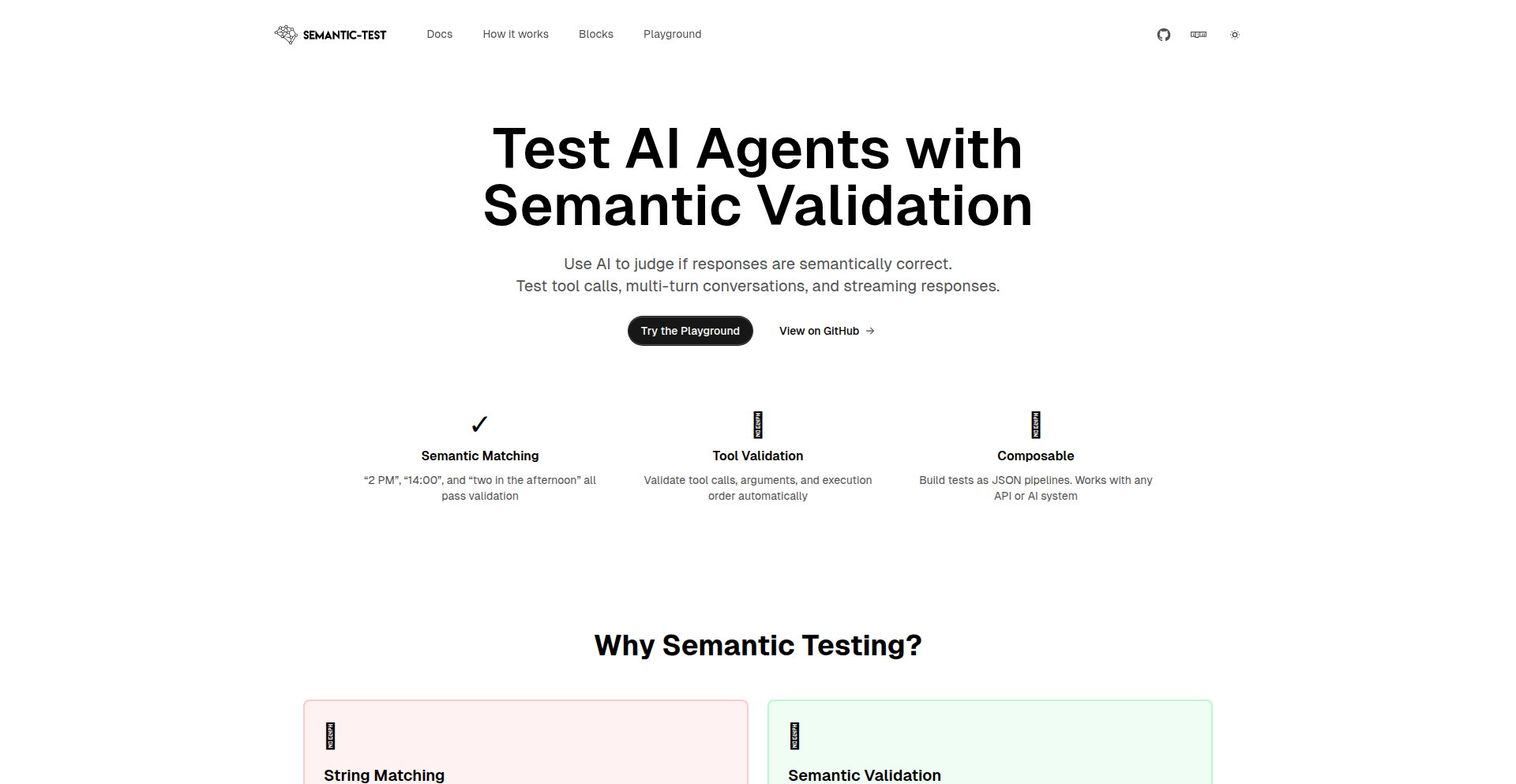
Author
alessandro-a
Description
SemanticTest is an open-source framework designed to simplify and automate the testing of AI agents. It leverages the power of Large Language Models (LLMs) to semantically validate an AI agent's output against predefined expected behaviors. This approach offers a scalable and efficient alternative to manual testing, allowing developers to ensure their AI agents function as intended with less effort. The core innovation lies in using one AI to judge the output of another, providing objective scores and clear reasoning for pass/fail results, making AI agent development more robust and reliable.
Popularity
Points 1
Comments 0
What is this product?
SemanticTest is an open-source testing framework that uses AI to test other AI agents. Instead of manually checking every output, you define what you expect the AI agent to do. Then, SemanticTest uses a powerful language model (an LLM, like a very smart chatbot) to read the AI agent's response and determine if it semantically matches your expectations. It gives you a score from 0 to 1, indicating how well it did, and explains why it passed or failed. This means you can trust your AI agents more, especially when they are producing complex or nuanced responses, by having an AI provide objective feedback.
How to use it?
Developers can integrate SemanticTest into their AI agent development workflow. You define your test cases by specifying the expected behavior or outcome for a given input. SemanticTest then sends this input to your AI agent, captures its response, and feeds both the expected behavior and the agent's response to the LLMJudge. The LLMJudge then returns a validation score and reasoning. This can be done programmatically via the API for automated testing pipelines or through the provided playground for quick manual checks and demonstrations. It's designed to be easy to integrate, reducing the complexity often found in existing agent testing solutions. So, if you're building an AI chatbot or any system that relies on AI generating text, you can use SemanticTest to automatically check if it's saying the right thing.
Product Core Function
· LLM-based Semantic Validation: Uses an LLM to understand the meaning of an AI agent's output and compare it against expected behavior. This is valuable because it goes beyond simple keyword matching, ensuring that the AI agent's response is contextually correct and meaningful, which is crucial for applications like customer service bots or content generation.
· Automated Scoring and Reasoning: Provides a numerical score (0-1) for each validation, along with a clear textual explanation of why the output passed or failed. This is useful for developers to quickly identify issues and understand the root cause of failures, accelerating the debugging process and improving the overall quality of the AI agent.
· Open-Source Framework: The entire framework is available as open-source code, allowing developers to inspect, modify, and contribute to its development. This fosters community collaboration and ensures transparency, giving developers the freedom to adapt the tool to their specific needs and integrate it seamlessly into their existing projects.
· Live Playground: Offers a web-based playground where users can experience LLMJudge validation in real-time without any sign-ups. This is valuable for showcasing the technology, for developers to quickly test small scenarios, and for potential users to understand the capabilities of semantic testing before committing to integration.
Product Usage Case
· Testing a customer support chatbot: A developer can define expected responses to common customer queries (e.g., 'How do I reset my password?'). SemanticTest can then automatically verify if the chatbot's responses are helpful, accurate, and semantically aligned with the correct procedure, ensuring a better user experience.
· Validating AI-generated marketing copy: When an AI generates product descriptions or ad copy, SemanticTest can be used to check if the output adheres to brand guidelines, accurately reflects product features, and is persuasive. This helps maintain brand consistency and marketing effectiveness.
· Ensuring factual accuracy in AI-powered writing assistants: For tools that help users write articles or reports, SemanticTest can check if the generated information is factually correct by comparing it against trusted sources or predefined facts. This reduces the risk of misinformation and improves the reliability of the AI assistant.
· Automating regression testing for AI agents: As AI agents are updated or retrained, SemanticTest can run a suite of tests to ensure that new changes haven't negatively impacted existing functionality or introduced unintended behaviors, saving significant manual testing time.
92
PlatformPulse
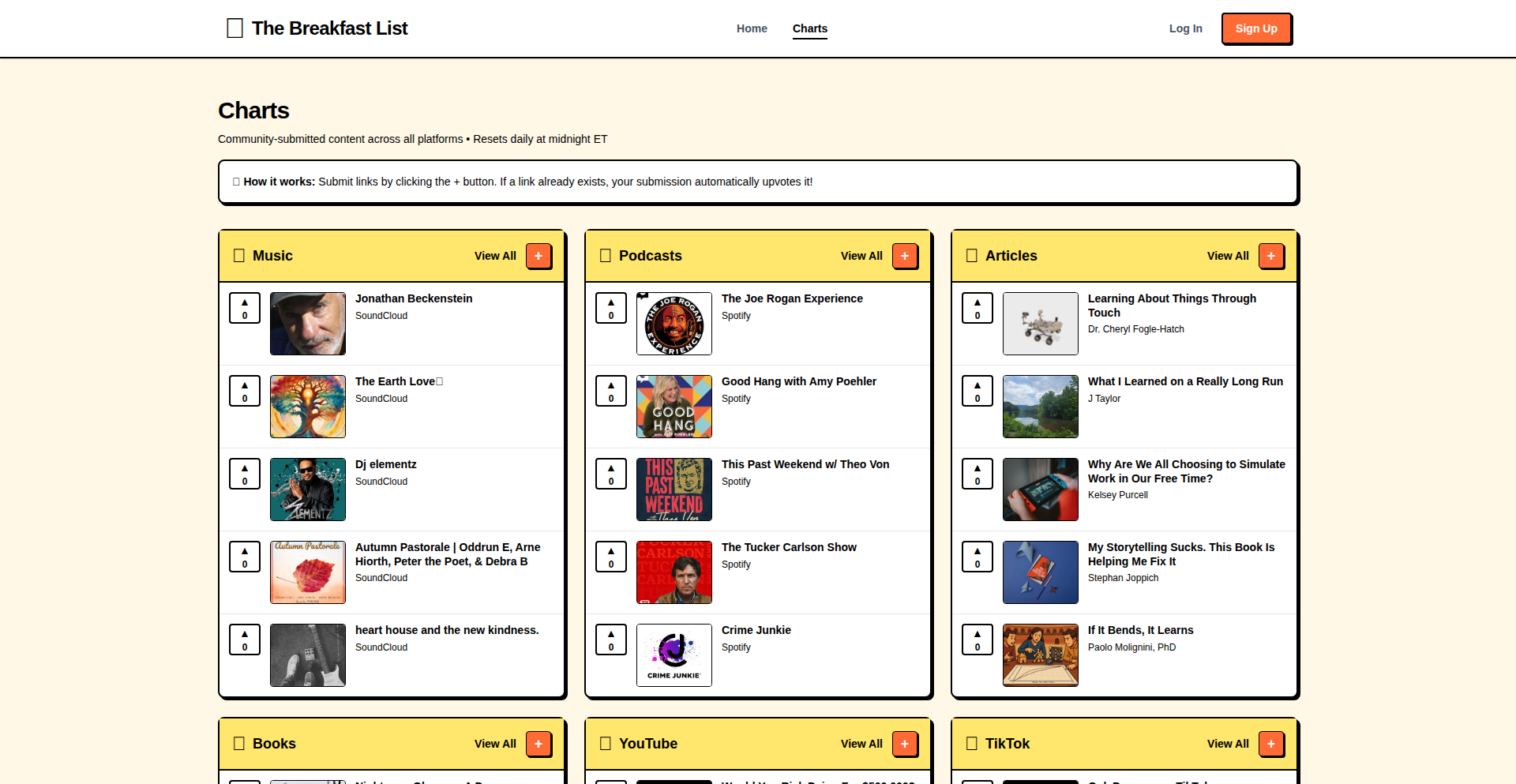
Author
onounoko
Description
PlatformPulse is a website that aggregates and visualizes trending topics across various online platforms, showcasing the underlying data-scraping and aggregation logic. It demonstrates a novel approach to real-time trend analysis by dynamically fetching and processing data from disparate sources, offering insights into online discourse and content virality.
Popularity
Points 1
Comments 0
What is this product?
PlatformPulse is a web application designed to reveal what's currently popular or 'trending' across different online platforms, like social media, news sites, or forums. The core innovation lies in its backend architecture, which employs sophisticated web scraping techniques to continuously collect data from these diverse sources. It then applies natural language processing (NLP) and statistical analysis to identify patterns and common themes that are gaining traction. The value for users is a consolidated view of what people are talking about, helping them understand online sentiment and emerging trends without needing to manually check multiple sites. This is achieved through a clever combination of scheduled data fetches and efficient data processing to present near real-time insights.
How to use it?
Developers can use PlatformPulse as a reference for building their own trend-monitoring tools or for integrating trend data into their applications. The project showcases a modular approach to data acquisition and analysis, making it adaptable for developers who need to track trends on specific niches or platforms not currently covered. For instance, a content creator could use it to identify trending keywords or topics relevant to their audience, informing their content strategy. An e-commerce business could leverage it to spot emerging product demands. The underlying scripts and logic can be adapted to fetch data from custom APIs or specific website structures, providing a blueprint for rapid development of personalized trend analysis solutions.
Product Core Function
· Real-time Data Aggregation: Fetches and consolidates trending information from multiple sources, allowing users to quickly see what's popular across the web. The value is saving time and effort in monitoring diverse online conversations.
· Cross-Platform Trend Identification: Identifies trending topics that appear across different platforms, highlighting the most influential themes. This offers a broader understanding of what resonates with online communities.
· Data Visualization Dashboard: Presents trending data in an intuitive and easily digestible graphical format, making complex information accessible to everyone. This helps in spotting patterns and making informed decisions.
· Customizable Trend Monitoring: The underlying architecture can be adapted to focus on specific platforms or topics of interest, enabling personalized trend analysis. This provides targeted insights for specific business or personal needs.
Product Usage Case
· A social media manager using PlatformPulse to identify trending hashtags and topics for their next marketing campaign, ensuring their content is relevant and likely to engage their audience. This solves the problem of guessing what content will perform well.
· A journalist leveraging PlatformPulse to discover breaking news stories or emerging public discussions that might warrant further investigation, providing early access to potential stories.
· A product developer using the platform to gauge public interest in new technologies or features, informing their product roadmap and development priorities. This helps in building products that people actually want.
· A small business owner using it to understand what their target customers are discussing online, allowing them to tailor their products or services to meet current demands and improve marketing effectiveness.
93
DeepSignal Explorer
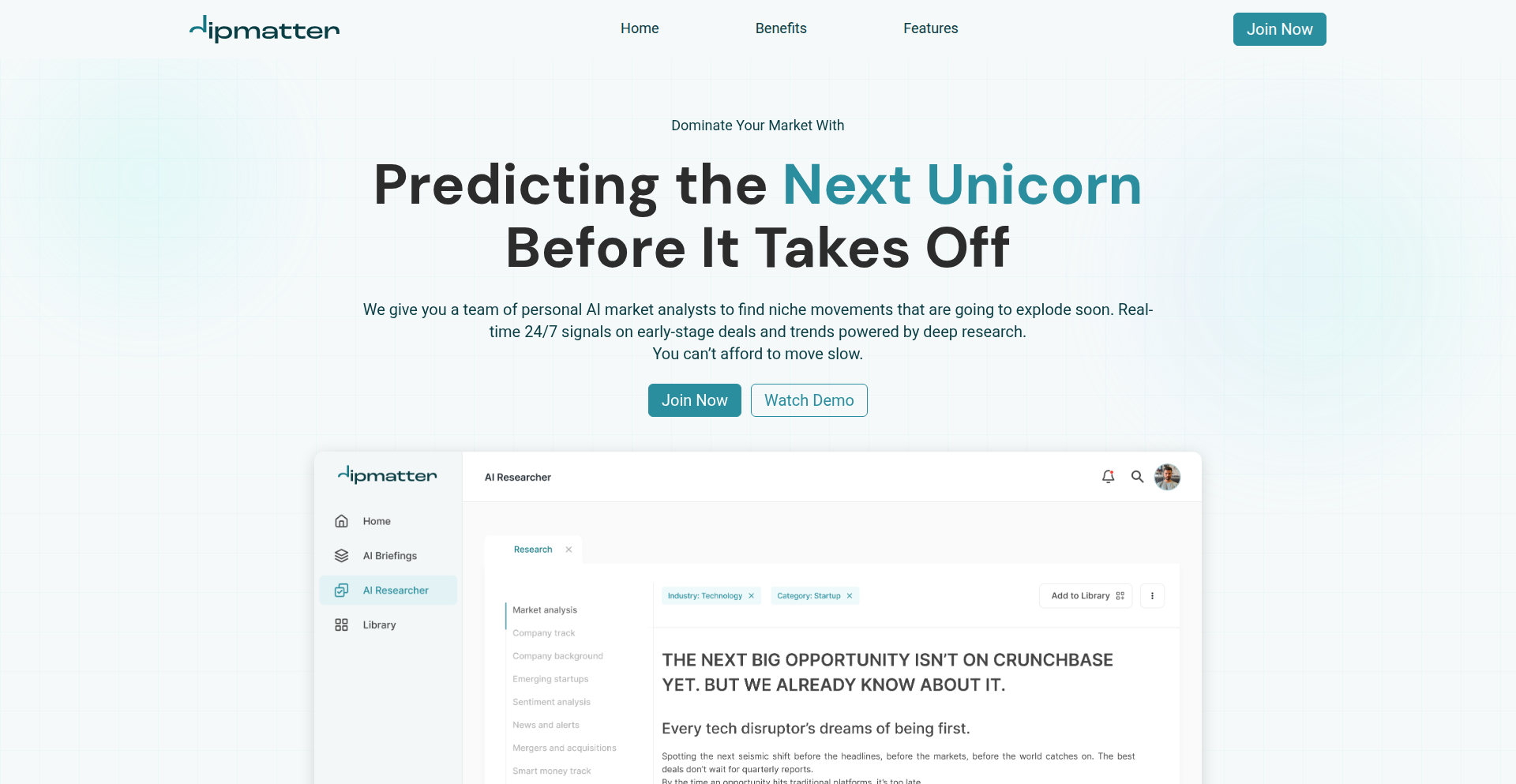
Author
taruza
Description
This project, 'Dipmatter,' is a deep researcher designed to uncover early signals and startup ideas by analyzing large datasets. Its technical innovation lies in its sophisticated data aggregation and pattern recognition capabilities, aiming to identify nascent trends and potential market gaps before they become mainstream. For developers, this means a powerful tool to brainstorm and validate new product concepts by tapping into overlooked information.
Popularity
Points 1
Comments 0
What is this product?
DeepSignal Explorer is a sophisticated tool that uses advanced algorithms to sift through vast amounts of information, like public data, social media trends, and news articles, to detect subtle patterns and early indicators of emerging technologies or business opportunities. The innovation is in its ability to process and synthesize diverse data sources, going beyond simple keyword searches to understand context and predict potential growth areas. This helps developers understand what's bubbling up in the tech world, giving them a head start on innovation.
How to use it?
Developers can use DeepSignal Explorer as a proactive brainstorming and market research platform. It can be integrated into development workflows to continuously monitor trends relevant to their industry or nascent technologies. For example, a developer working on AI could use it to spot early discussions and research papers indicating a new breakthrough in a specific AI subfield, allowing them to pivot their project or develop complementary tools. It acts as an intelligent scout for future opportunities.
Product Core Function
· Early Trend Identification: Utilizes machine learning models to detect subtle shifts in online conversations and content, flagging emerging topics that may indicate future market demand. This helps developers by revealing unmet needs or potential new markets before competitors.
· Data Aggregation and Synthesis: Collects and processes data from a wide array of sources, including academic papers, patent filings, social media, and news, to provide a holistic view of potential innovations. This provides developers with a comprehensive understanding of the landscape surrounding a potential idea.
· Signal-to-Noise Filtering: Employs advanced natural language processing (NLP) techniques to distinguish genuine early signals from noise, ensuring developers focus on meaningful insights. This saves developers time by filtering out irrelevant information and highlighting what truly matters.
· Idea Generation and Validation Assistance: Presents identified signals in a structured format, facilitating the brainstorming of new product ideas and offering preliminary validation by showing supporting data. This directly helps developers in the creation and justification of new product concepts.
Product Usage Case
· A startup founder wants to identify the next big thing in sustainable technology. They use DeepSignal Explorer to analyze research trends, venture capital investments, and public sentiment around eco-friendly innovations. The tool uncovers a growing interest in novel biodegradable materials, prompting the founder to pivot their product focus and secure early funding. This addresses the problem of 'what to build next' by providing data-driven direction.
· An independent game developer is looking for a niche market for their next project. By using DeepSignal Explorer to monitor gaming forums, indie developer communities, and early adopter discussions, they discover a nascent demand for a specific type of indie RPG with unique mechanics. This insight allows them to target their development efforts effectively, increasing their chances of success. This helps by finding an underserved audience and a clear product-market fit.
· A corporate R&D team aims to stay ahead of disruptive technologies. They employ DeepSignal Explorer to scan academic research and patent databases for breakthroughs in areas like quantum computing. The tool identifies a promising new algorithmic approach that could revolutionize data encryption, allowing the team to start internal research and development on this cutting-edge technology early. This prevents them from being blindsided by future disruptions and positions them as innovators.
94
YouTubeInPlayerGIFer
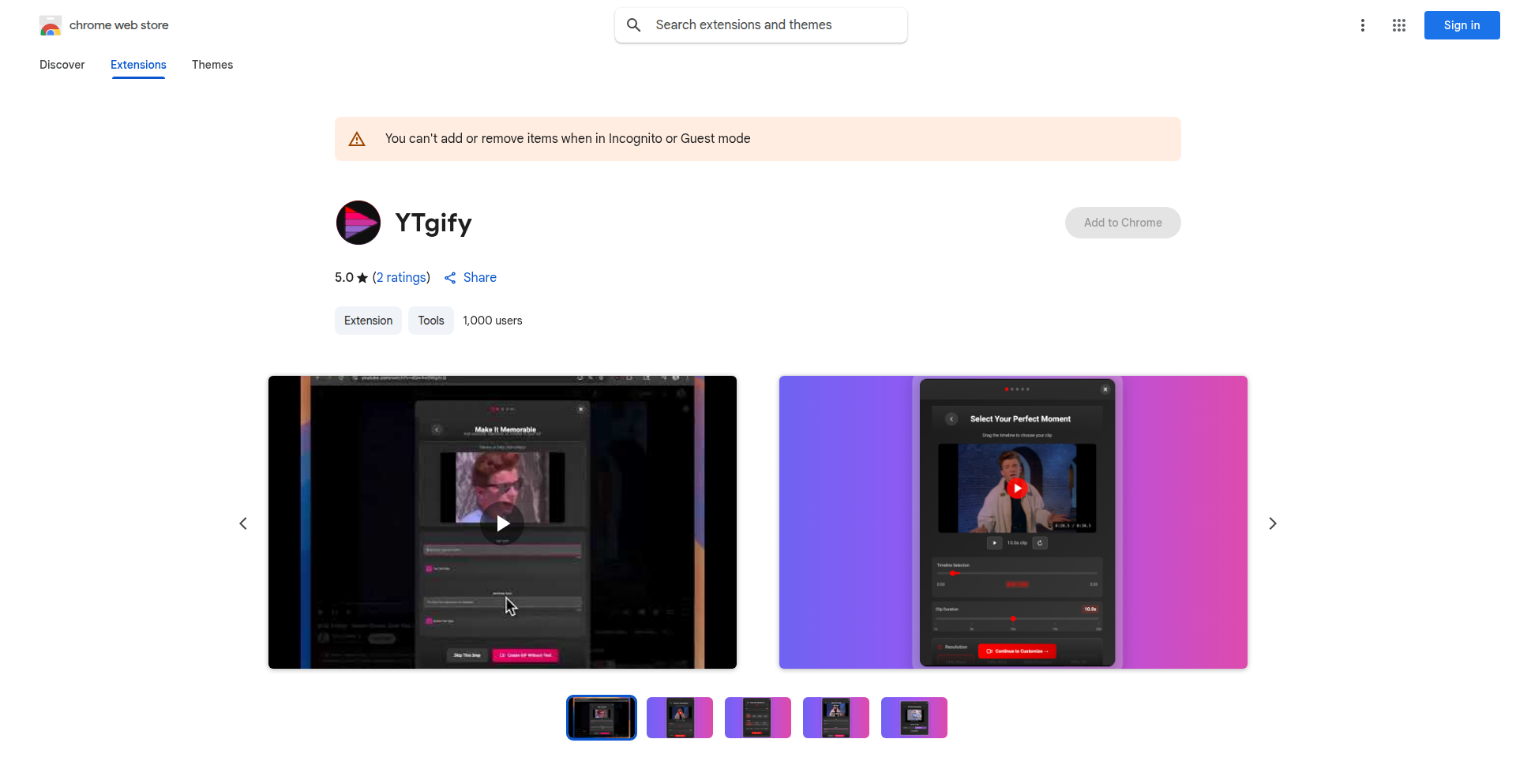
Author
neonwatty
Description
This Chrome extension allows users to create GIFs directly from YouTube videos, within the YouTube player itself. It addresses the frustration of not finding pre-made GIFs by enabling users to select specific timestamps and customize GIF settings for export. The innovation lies in its seamless integration into the viewing experience, eliminating the need for external tools and complex editing workflows.
Popularity
Points 1
Comments 0
What is this product?
This project is a Chrome extension that lets you instantly make GIFs from YouTube videos without leaving the YouTube page. Instead of searching for the perfect GIF or using separate software, you can simply pick the start and end times of the video clip you want to turn into a GIF, adjust things like speed and resolution, and then download it. The core technical idea is to hook into the YouTube player's API (the set of commands that let you control the video) and use JavaScript to capture frames from the video stream at the selected timestamps. It then stitches these frames together into a GIF file. This is innovative because it brings GIF creation directly to the source of the content, making the process incredibly fast and convenient. So, what's the benefit for you? It means you can quickly create personalized GIFs for social media, messages, or presentations directly from YouTube content, saving you time and effort.
How to use it?
To use this extension, you first need to install it from the Chrome Web Store. Once installed, navigate to any YouTube video. You'll notice new controls appear within or around the YouTube player. You can then use these controls to select the desired start and end timestamps of the video segment you want to convert to a GIF. After setting the timestamps, you can fine-tune options like the GIF's playback speed, resolution, and whether it loops. Finally, you'll have a button to export the generated GIF directly to your computer. This makes it super easy to integrate into your workflow, whether you're sharing funny moments with friends or creating visual assets for a project. So, how does this help you? It offers a frictionless way to grab specific video moments and turn them into shareable GIFs for any purpose.
Product Core Function
· In-player timestamp selection: Allows users to precisely define the start and end points of the GIF directly within the YouTube player interface, making it intuitive to capture the exact moment. This is valuable for creating targeted and relevant GIFs.
· GIF customization settings: Provides options to adjust GIF playback speed, resolution, and looping behavior, giving users control over the final output's quality and appearance. This empowers you to tailor the GIF to your specific needs.
· Direct GIF export: Enables users to download the created GIF file immediately after generation, eliminating the need for intermediary steps and simplifying the sharing process. This means you get your GIF quickly and can use it right away.
· Seamless YouTube integration: Operates directly within the YouTube player, avoiding the need to switch tabs or use separate applications, thus offering a smooth and efficient user experience. This saves you time and prevents workflow interruptions.
Product Usage Case
· Creating a reaction GIF from a viral YouTube clip for a social media post. The user selects the key moment of the clip, customizes the loop, and exports the GIF, all within seconds. This solves the problem of finding the perfect reaction GIF quickly.
· Generating a GIF of a specific tutorial step from a YouTube video to include in a technical documentation or a quick tip email. The developer picks the precise timestamp of the instruction and exports a clear, looping GIF. This provides a visual aid that is easy to understand and share.
· Capturing a short, funny moment from a YouTube music video to send to friends via messaging apps. The user highlights the humorous timestamp, exports the GIF, and shares it instantly. This makes sharing entertaining content effortless.
· Building a GIF from a gameplay highlight on YouTube for a gaming forum or stream. The gamer selects the exciting part of the video, possibly adjusting the speed for dramatic effect, and exports the GIF to showcase their skills. This allows for easy sharing of exciting gaming moments.
95
Cadence AI Note Query
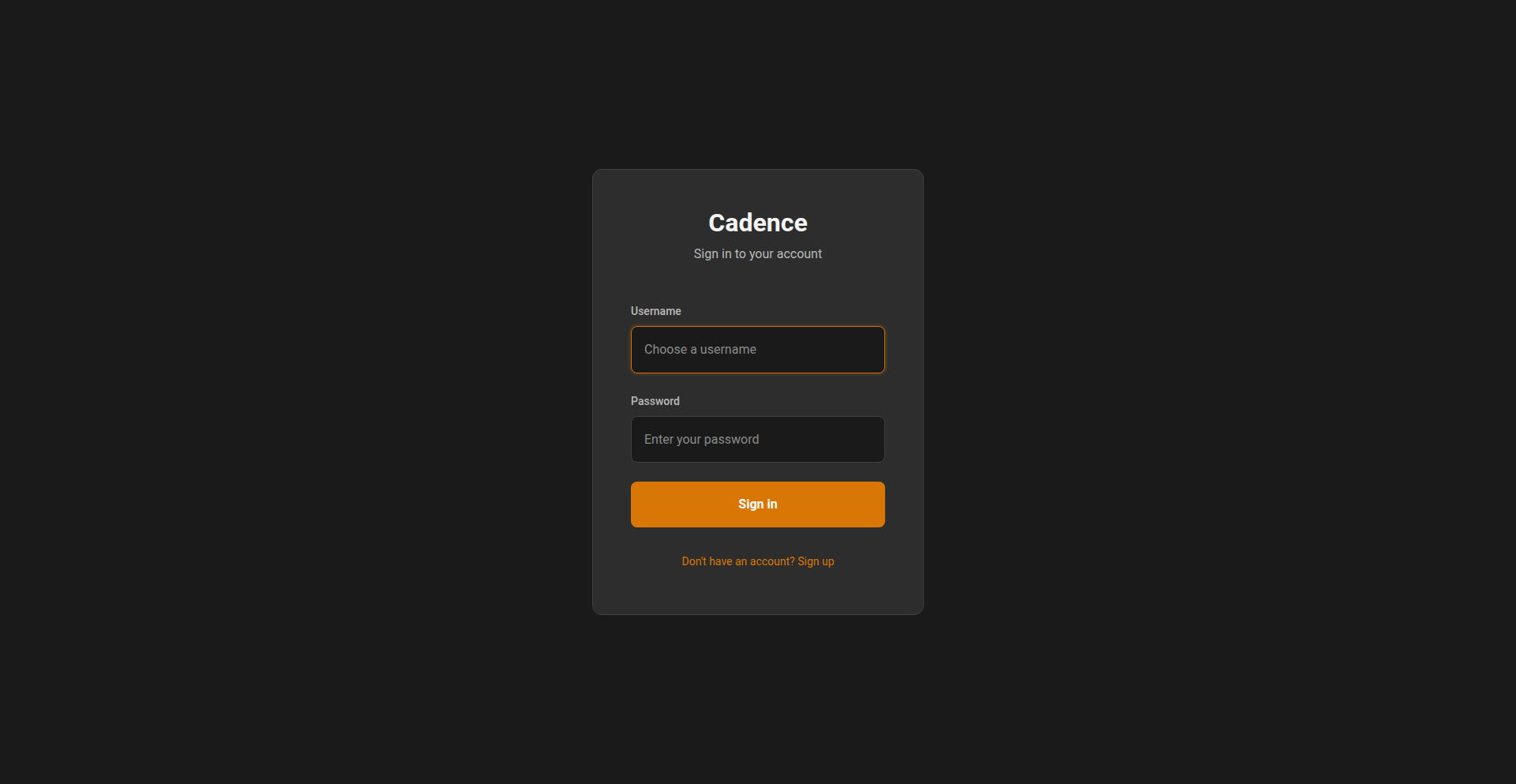
Author
jram930
Description
Cadence is a daily note-taking application that ingeniously integrates mood tracking with AI-powered querying. It leverages AI to help users not only record their thoughts and feelings but also to unlock insights from their personal notes, making the act of journaling more dynamic and discoverable. The core innovation lies in transforming static notes into an interactive knowledge base.
Popularity
Points 1
Comments 0
What is this product?
Cadence is a personal note-taking application designed to enhance self-reflection and information retrieval through the power of Artificial Intelligence. Instead of just passively storing notes, Cadence allows you to 'talk' to your notes. It uses AI to understand the content and context of your daily entries, including your mood. This means you can ask questions about your past thoughts, identify patterns in your emotions, or quickly find specific information you've jotted down, even if you don't remember the exact phrasing. The underlying technology involves Natural Language Processing (NLP) and embeddings to create a searchable index of your personal data.
How to use it?
Developers can use Cadence as a personal tool for journaling and self-reflection. Its AI querying feature allows for advanced searching beyond simple keywords. For instance, you could ask, 'What were my happiest days last month and what was I doing?' or 'Show me notes related to my anxiety and when it peaked.' This is achieved by the AI analyzing the semantic meaning of your notes. Integration possibilities might involve exporting your notes in a structured format for further analysis or potentially building custom interfaces that interact with Cadence's data via its API (if made available). It's about making your personal notes work for you, offering a more intelligent way to recall and analyze your own experiences and ideas.
Product Core Function
· AI-powered note querying: Allows users to ask natural language questions to retrieve information from their personal notes. This offers a significant upgrade over traditional keyword search by understanding the context and meaning of the text, helping users find information they might have otherwise forgotten or missed.
· Integrated mood tracking: Captures daily emotional states alongside written notes. This provides a richer dataset for the AI to analyze, enabling users to discover correlations between their activities, thoughts, and feelings, thus fostering greater self-awareness.
· Daily journaling interface: Provides a simple and intuitive platform for recording daily thoughts, events, and feelings. This core functionality ensures that the AI has data to process, making the overall system useful.
· Pattern identification and insights: The AI can help identify trends and patterns in mood and note content over time. This is valuable for personal growth, helping users understand their triggers, coping mechanisms, and periods of high productivity or emotional well-being.
Product Usage Case
· A student uses Cadence to track their study sessions and moods. They can later query: 'Show me notes from days when I felt stressed about exams and what topics I was studying.' This helps them understand what study habits correlate with stress and find relevant notes for review.
· A creative professional uses Cadence to jot down ideas and feelings. They might ask: 'What were my most inspired moments last quarter and what projects was I working on?' to find and re-ignite past creative sparks.
· Someone managing personal well-being uses Cadence to log daily activities and emotions. They could query: 'When was my mood consistently low and what were my daily activities during those times?' to identify potential lifestyle factors impacting their mood.
96
PolyRpc
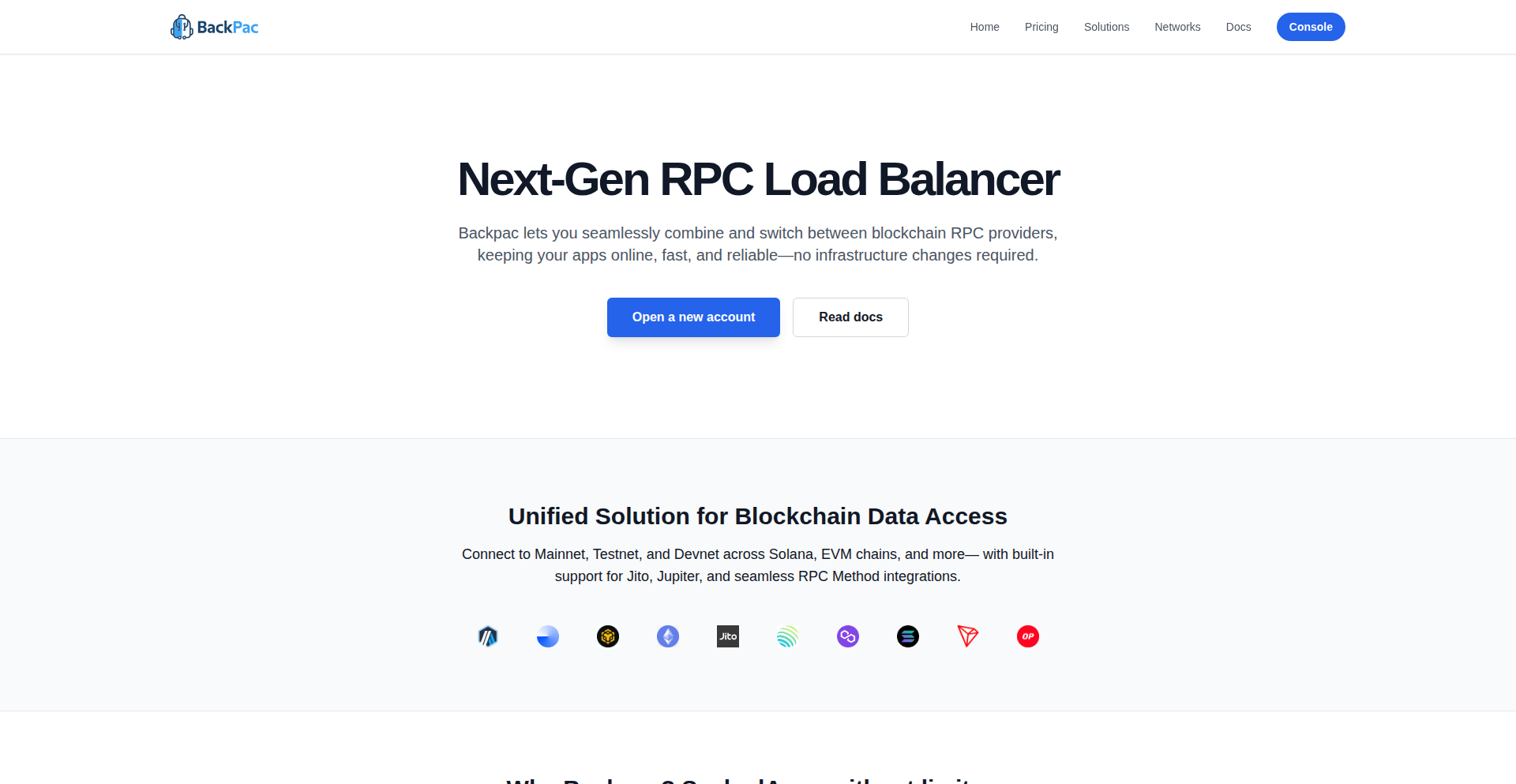
Author
allynjalford
Description
PolyRpc is a smart middleware that allows developers to seamlessly combine and switch between different blockchain RPC (Remote Procedure Call) providers. It addresses the common pain point of unreliable or inconsistent RPC endpoints in blockchain development by intelligently routing requests to the best available provider, ensuring higher uptime and performance for dApps.
Popularity
Points 1
Comments 0
What is this product?
PolyRpc acts as a single point of contact for your blockchain interactions. Instead of directly connecting to one specific RPC provider (like Alchemy, Infura, or a custom node), you connect to PolyRpc. PolyRpc then intelligently forwards your requests to one of its configured RPC providers. If one provider is down or slow, it automatically switches to another, ensuring your application remains responsive. This is innovative because it introduces a layer of resilience and redundancy that is often missing when developers hardcode a single RPC endpoint, which can lead to unexpected downtime.
How to use it?
Developers can integrate PolyRpc into their blockchain applications by configuring it with a list of their preferred RPC endpoints. They then update their application's RPC connection URL to point to the PolyRpc instance. This can be done in web applications by modifying the provider configuration in libraries like ethers.js or web3.js, or in backend services. The core idea is to abstract away the underlying RPC provider management, allowing developers to focus on building their dApp's logic rather than dealing with infrastructure issues. It's particularly useful for applications requiring high availability, such as DeFi platforms, NFT marketplaces, or gaming dApps.
Product Core Function
· Intelligent RPC Routing: Automatically directs blockchain requests to the most reliable and performant RPC provider from a configured list. This is valuable because it prevents your application from failing when a single RPC provider experiences issues, ensuring continuous operation. It's like having a backup internet connection for your blockchain data.
· Provider Health Monitoring: Continuously monitors the status and latency of connected RPC providers. This provides developers with real-time insights into the health of their blockchain infrastructure and allows for proactive problem-solving. You know if a provider is having trouble before your users do.
· Dynamic Provider Switching: Seamlessly switches to an alternative RPC provider without interrupting ongoing operations if the primary provider becomes unresponsive or slow. This is crucial for maintaining a smooth user experience, especially in time-sensitive applications like trading platforms. Users won't see 'connection error' messages.
· Configuration Flexibility: Allows developers to easily add, remove, or reorder RPC providers based on their needs and preferences. This empowers developers to customize their blockchain infrastructure and optimize for cost, performance, or specific features offered by different providers. You can tailor your RPC backend.
· Unified Interface: Presents a single, consistent RPC endpoint to the application, regardless of how many backend providers are being used. This simplifies development and reduces the complexity of managing multiple network connections. You only need to manage one connection string.
Product Usage Case
· A decentralized exchange (DEX) application needs to ensure that users can always trade, even if one of the major RPC providers experiences a temporary outage. By using PolyRpc, the DEX can route its transaction submission and query requests through multiple providers, guaranteeing uninterrupted trading functionality and a better user experience. This directly solves the problem of downtime impacting financial transactions.
· A blockchain-based game with real-time player interactions and asset management relies on fast and consistent data retrieval from the blockchain. Without PolyRpc, a slow or unavailable RPC provider could lead to lag and a poor gaming experience. PolyRpc ensures that game queries for player data, NFT ownership, and transaction status are always served quickly from the best available provider, enhancing gameplay. This means a smoother, more responsive game.
· A developer building an NFT marketplace needs to frequently check token ownership, transfer history, and minting status. If their chosen RPC provider is slow or rate-limited, these operations can take a long time, frustrating potential buyers and sellers. PolyRpc distributes these requests across multiple providers, speeding up data retrieval and making the marketplace feel more performant and reliable. This leads to a more efficient and less frustrating shopping experience for NFTs.
97
RecallWatch: Real-time Recall Alert Aggregator
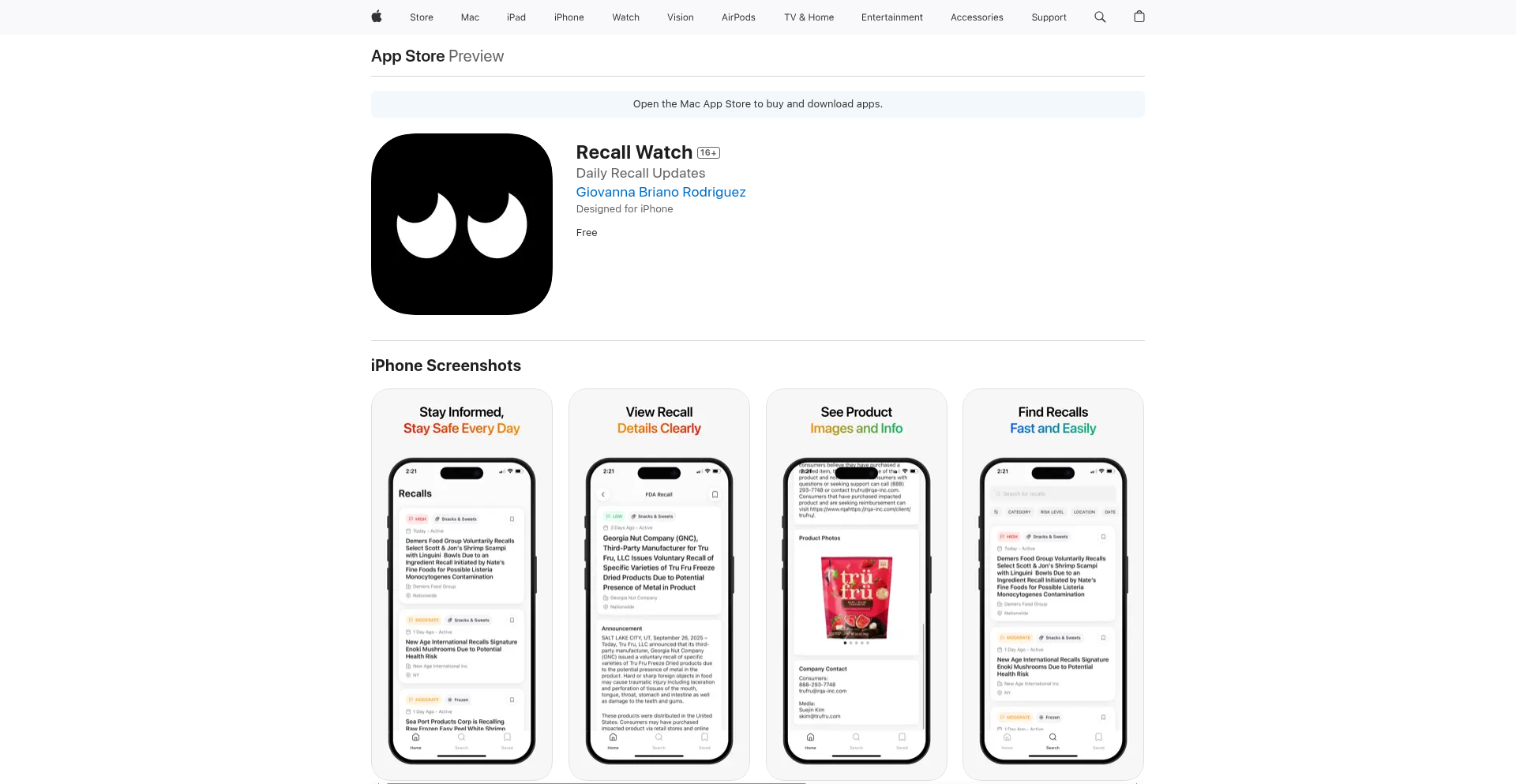
Author
gbriano
Description
Recall Watch is a modern application that aggregates real-time recall data from the USDA and FDA across various categories including food, pets, household products, medical devices, and supplements. It addresses the challenge of outdated and difficult-to-navigate government recall websites by providing a clean, card-based interface and a reliable way to receive recall alerts. This project innovates by centralizing information that is otherwise scattered and hard to access, offering significant value to consumers and developers looking to build related services.
Popularity
Points 1
Comments 0
What is this product?
Recall Watch is a web application that pulls and displays product recall information from the USDA and FDA in near real-time. The core technical innovation lies in its ability to efficiently ingest and present data from disparate government sources, which are often presented in an outdated and user-unfriendly manner. It uses modern web technologies to create a clean, searchable interface with risk level indicators, making crucial safety information easily accessible. The value proposition is providing immediate awareness of potential hazards, which traditional government sites fail to do effectively. So, what's in it for you? You get an easy-to-understand overview of critical product safety warnings that could affect your daily life, from the food you eat to the medications you take.
How to use it?
Developers can leverage Recall Watch in several ways. For end-users, it's a straightforward website to visit for checking recalls. For developers, the underlying data aggregation mechanism can be a starting point for building their own recall alert systems or integrating recall information into e-commerce platforms, smart home devices, or health monitoring applications. The clean API (though not explicitly mentioned, the aggregation implies an API-like structure) could allow seamless integration. For instance, a developer could build a browser extension that proactively checks product recalls for items viewed online. So, how can you use this? You can simply browse it for peace of mind, or if you're a developer, use its data aggregation approach as inspiration or a foundational component for your own apps that enhance consumer safety.
Product Core Function
· Real-time USDA and FDA recall data aggregation: Gathers up-to-the-minute recall notices from official government sources, ensuring users have the latest safety information. This is valuable because it provides timely warnings about potentially dangerous products, allowing quick action to protect yourself and your family.
· Categorization of recalls: Organizes alerts by product type (food, pets, household items, medical devices, supplements), making it easier for users to find relevant information quickly. This is useful for users who want to focus on specific areas of their lives, like checking for pet food recalls or medicine recalls.
· Risk level indication: Displays the severity of each recall (High, Moderate, Low, Advisory), enabling users to prioritize their attention and understand the urgency of a situation. This helps users make informed decisions about whether to take immediate action.
· Clean, card-based user interface: Presents recall information in a modern, intuitive, and visually appealing format, improving readability and user experience. This makes complex safety data less intimidating and easier to digest.
· Recall saving functionality: Allows users to bookmark specific recalls for later reference or to track items they are concerned about. This feature is helpful for users who want to keep a record of potential issues or follow up on specific product recalls.
Product Usage Case
· A parent wanting to ensure the baby formula they purchased is not subject to any recalls. They can use Recall Watch to search for food recalls and filter by the specific product or brand, receiving immediate alerts if a recall is active. This solves the problem of fragmented and delayed information, providing peace of mind and safety.
· A pet owner concerned about the safety of their pet's food. They can check the pet recall section on Recall Watch to see if any brands or specific batches of pet food have been flagged for safety issues. This allows them to quickly identify and avoid potentially harmful products for their pets.
· A consumer who wants to be informed about potential hazards in their household products, such as cleaning supplies or electronics. Recall Watch's household products section allows them to stay updated on recalls that might affect their home safety. This helps them proactively remove or return dangerous items.
· A developer building a smart home app that could notify users if a connected appliance, like a smart oven, has been recalled. They could integrate Recall Watch's data to provide proactive safety warnings directly within their application, enhancing user safety and trust. This elevates an app's utility by adding a crucial safety layer.
98
Leash: Spreadsheet-Driven Incident Management
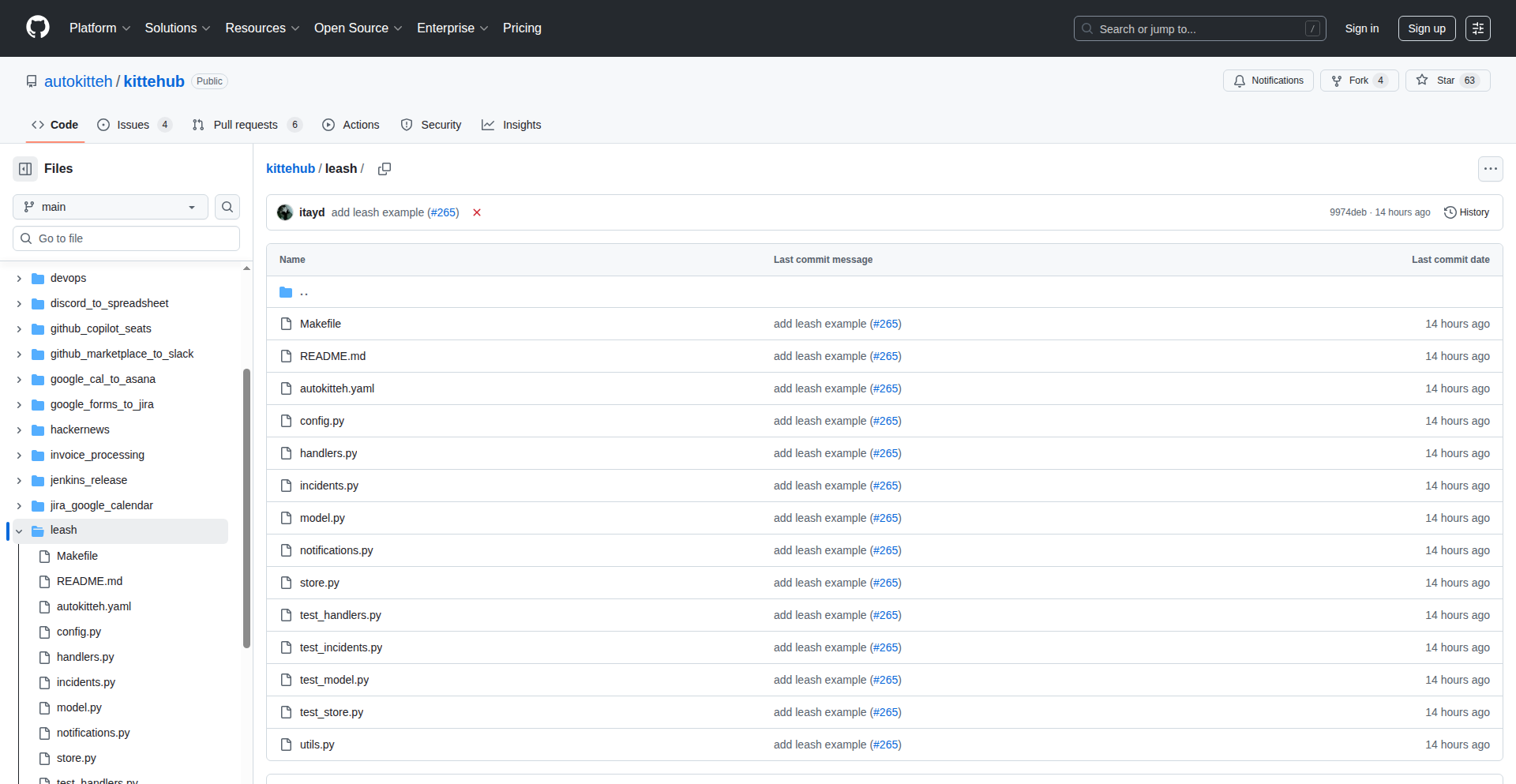
Author
itayd
Description
Leash is a project that aims to replace traditional on-call and incident management tools like PagerDuty with a more accessible and flexible spreadsheet interface. It leverages the familiarity and ease of use of spreadsheets to define alerting rules, escalation policies, and incident responses, offering a novel approach to operational workflows.
Popularity
Points 1
Comments 0
What is this product?
Leash is a system that allows you to manage your incident response workflows, such as alerting engineers when something goes wrong or defining who to contact next, all using a simple spreadsheet. The core innovation lies in translating the structured data within a spreadsheet into actionable commands for incident management. Instead of configuring complex software, you're essentially telling Leash what to do by writing in rows and columns. This makes it incredibly easy to understand and modify your incident management processes, even for those less familiar with traditional developer ops tools. The value here is democratizing incident management, making it accessible and adaptable for a wider range of users and scenarios. So, what's in it for you? You can easily visualize and tweak your alerting and escalation logic without needing deep technical expertise, making your incident response more agile and less error-prone.
How to use it?
Developers can use Leash by creating a Google Sheet or a similar spreadsheet file. Within this spreadsheet, they define their alerting rules (e.g., 'if CPU usage exceeds 90% on server X, trigger an alert'). They can also define escalation policies (e.g., 'if the initial alert isn't acknowledged within 5 minutes, notify the secondary on-call person'). Leash then reads this spreadsheet and acts as the intermediary, triggering the actual notifications (e.g., via Slack, email, or custom webhooks) based on the defined rules. It can also integrate with monitoring systems by having those systems push data to the spreadsheet or a compatible data source. The value is in its simplicity and extensibility. So, what's in it for you? You can quickly set up or modify how your team gets alerted and manages incidents by simply editing a familiar spreadsheet, allowing for rapid iteration and customization of your operational response.
Product Core Function
· Spreadsheet-based alerting rule definition: Allows users to define conditions for triggering alerts using familiar spreadsheet syntax. The value is in making complex alerting logic understandable and easily editable, enabling rapid adjustments to monitoring. This is useful for quickly customizing how specific system events will notify your team.
· Spreadsheet-driven escalation policies: Enables the configuration of who gets notified next if an incident isn't resolved, all within the spreadsheet. The value is in providing a clear, visual way to manage on-call rotations and escalation paths, ensuring timely responses. This is useful for ensuring that if the primary person misses an alert, it automatically goes to the next person in line.
· Flexible notification channel integration: Supports sending alerts through various channels like Slack, email, or custom webhooks. The value is in connecting your incident management directly to your existing communication tools, streamlining communication during critical events. This is useful for integrating with your team's primary communication platform.
· Dynamic data interpretation: Parses spreadsheet data to understand and execute incident management commands. The value is in transforming static data into dynamic, actionable workflows without custom coding for every rule. This is useful for automating your incident response based on your defined logic.
· Version control and history of incident policies: Leverages spreadsheet versioning to track changes to alerting and escalation rules. The value is in providing an audit trail and allowing for easy rollback to previous configurations, enhancing reliability. This is useful for understanding how your incident response rules have evolved and for reverting to a known good state if needed.
Product Usage Case
· A small startup team can use Leash to set up basic server monitoring and on-call alerts without needing to learn a complex ops platform. They define simple rules in a shared Google Sheet, and Leash ensures alerts reach the right person via Slack. This solves the problem of high initial setup cost and complexity for small teams, allowing them to focus on product development.
· A developer wants to experiment with a new alerting strategy for a specific microservice. Instead of going through the configuration of a formal incident management system, they can quickly prototype and test their new rules in a Leash spreadsheet. This allows for rapid iteration and validation of new incident response ideas. So, what's in it for you? You can test new alerting ideas quickly and efficiently.
· A non-technical manager needs to understand and potentially modify the on-call schedule and escalation paths. Leash provides a visual, spreadsheet-based interface that allows them to easily see and update who is responsible for what during incidents, without needing to interact with complex software. This solves the problem of making operational workflows accessible to a broader audience. So, what's in it for you? You can easily manage and understand your team's on-call responsibilities.
· A developer is building an application that requires custom incident response logic, perhaps triggered by specific external data feeds. Leash can be integrated to read data from these feeds (or a processed version of it) and use it to drive complex alerting and remediation actions defined in a spreadsheet. This offers a highly customizable and adaptable solution for unique operational needs. So, what's in it for you? You can create highly customized incident response workflows tailored to your specific application.
99
Codimix: Collaborative Coding Network
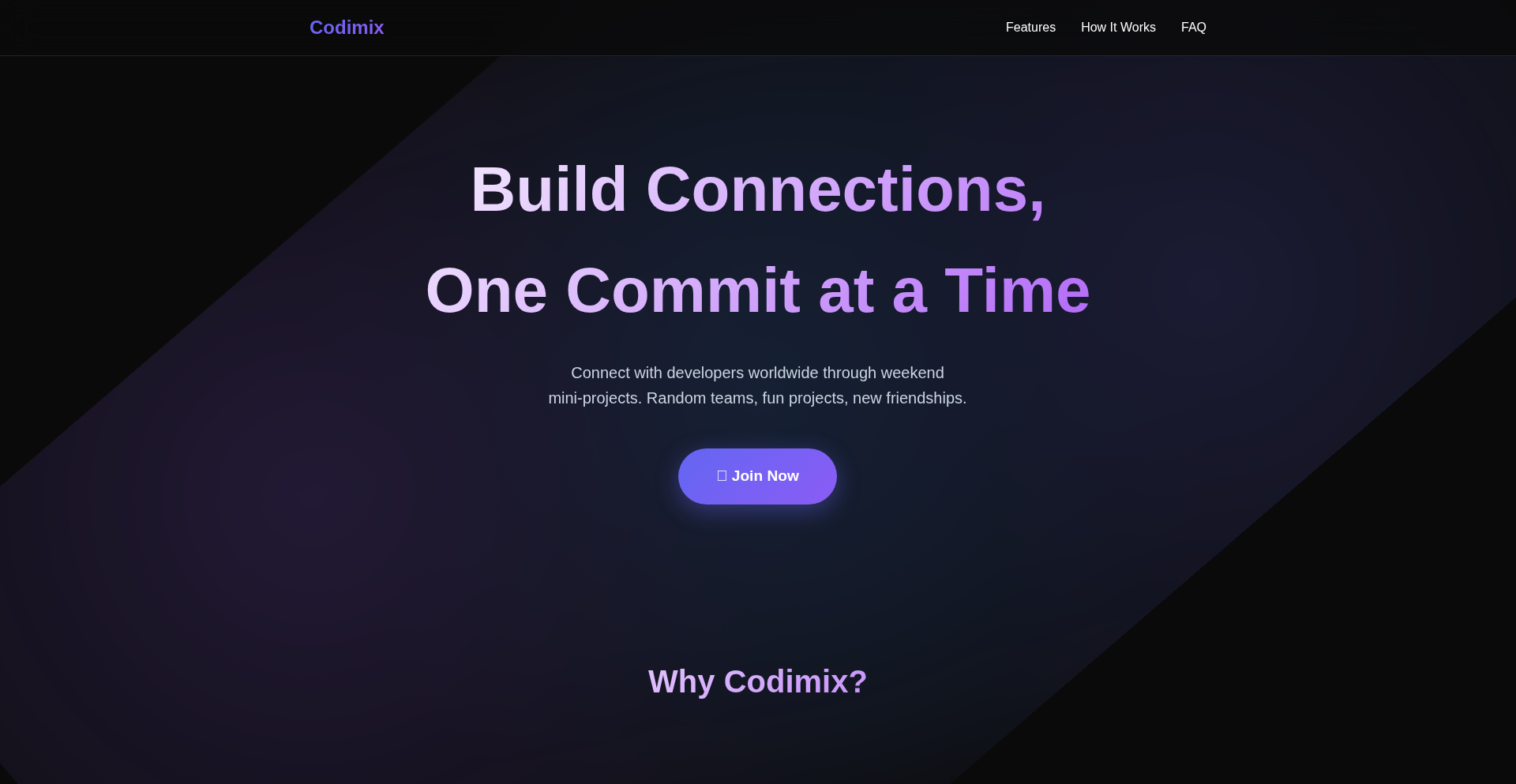
Author
idanatomix
Description
Codimix is a platform designed to foster developer connections through shared coding experiences. It facilitates timed, collaborative coding events where developers worldwide can team up for a few hours to build small projects. The core innovation lies in using the act of co-creation as the primary method for networking and understanding other developers, moving beyond traditional social or professional networking.
Popularity
Points 1
Comments 0
What is this product?
Codimix is a novel approach to developer networking. Instead of just exchanging profiles or attending static events, developers join real-time, timed coding sessions. The platform enables participants to form teams and collaboratively work on a predefined mini-project. The underlying technology likely involves robust real-time collaboration tools, possibly leveraging WebRTC for communication and shared code editing, and a scheduling system to accommodate global time zones. The innovation is in transforming passive networking into active, skill-based interaction, revealing a developer's capabilities and personality through their contributions to a shared codebase. So, what's in it for you? It's a more genuine way to meet and assess potential collaborators or even friends, based on shared work, not just words.
How to use it?
Developers can join Codimix by signing up on the platform. They can then browse upcoming timed coding events, which are scheduled at various hours to be accessible globally. Upon joining an event, they can form teams or join existing ones to work on a given project. The platform provides the necessary tools for real-time collaboration, such as shared code editors, communication channels (like chat or voice), and version control integration for managing their collective work. These events typically last for a few hours. So, how can you use it? You can jump into a session, contribute your coding skills to a shared goal, and build relationships with other developers by actively working together on something tangible, offering a practical way to expand your professional circle.
Product Core Function
· Real-time collaborative coding environment: This allows multiple developers to edit code simultaneously, offering instant feedback and shared problem-solving, which accelerates development and learning. The value is in building things together efficiently, making the collaboration experience seamless and productive.
· Timed, scheduled coding events: By hosting events at specific times and durations, Codimix creates structured opportunities for developers to engage. This ensures focused collaboration and makes it easier for developers worldwide to participate, offering dedicated slots for meaningful interaction and project completion.
· Team formation and project assignment: The platform facilitates the grouping of developers into teams and assigns them small projects. This streamlines the collaboration process, providing a clear objective and enabling developers to quickly start contributing to a common goal, thus maximizing the networking and building experience.
· Global accessibility through staggered event times: Codimix schedules events at different hours to accommodate developers across various time zones. This ensures that developers from anywhere in the world can find suitable times to participate, fostering a diverse and inclusive community and enabling global collaboration opportunities.
Product Usage Case
· A developer looking to improve their pair programming skills can join a Codimix event and actively practice with others in a live environment, receiving immediate feedback and learning new approaches to coding, thereby enhancing their teamwork abilities in a practical, hands-on way.
· A startup founder seeking to identify potential co-founders or early team members can observe how different developers collaborate, communicate, and problem-solve during a coding session, gaining insights into their technical proficiency and cultural fit before formalizing any commitments, offering a true assessment of potential hires.
· A junior developer wanting to gain experience working on a project with more senior developers can participate in an event, contributing to a shared codebase and learning from their peers in a supportive, collaborative setting, which accelerates their professional growth and understanding of real-world development practices.
100
Huddlekit: Live Website Inspector & Collaborator
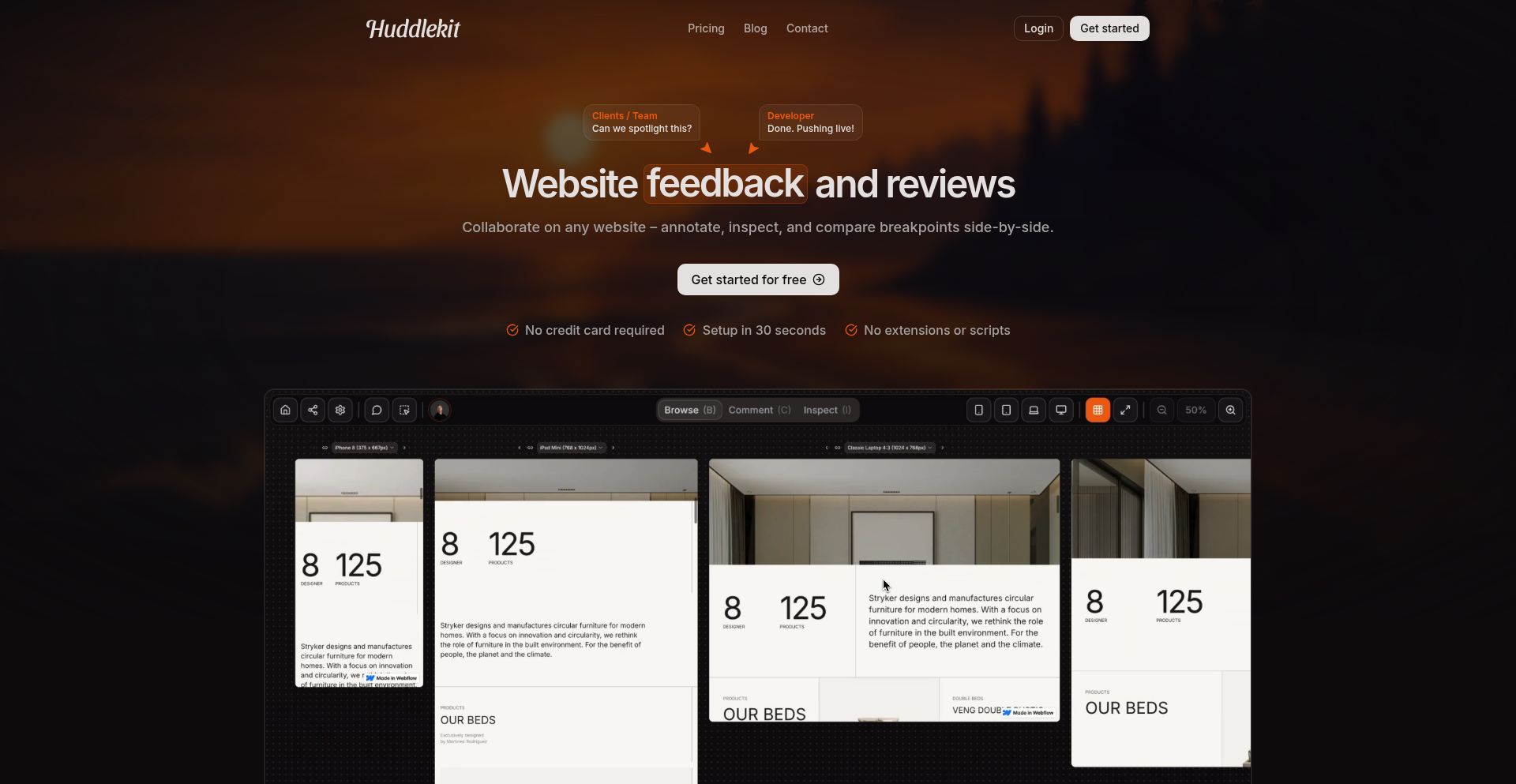
Author
kevinlarsson
Description
Huddlekit is a browser extension that allows you to annotate any website, inspect its CSS, and compare responsive design breakpoints directly within your browser. The key innovation is its ability to function without requiring any embeds, scripts, or installation on the target website, making it a powerful tool for designers, developers, and content creators to collaborate and provide feedback visually and interactively. This means you can instantly highlight issues, suggest changes, and verify how a site looks across different screen sizes without needing to touch the actual website's code or infrastructure.
Popularity
Points 1
Comments 0
What is this product?
Huddlekit is a browser extension that empowers you to interact with any live website as if you were the developer, but without needing any coding knowledge. Technically, it leverages browser extension APIs to overlay interactive elements on top of any web page. When you want to comment on something, it captures the context of that element and associates your comment with it. For CSS inspection, it intelligently queries the DOM and applies its own highlighting to show you the underlying styles. The breakpoint comparison works by simulating different viewport sizes and allowing you to switch between them, visually identifying layout shifts or responsiveness issues. The magic is that it achieves this all client-side within your browser, so it doesn't alter the original website's code or require the website owner to install anything. The value proposition is seamless, in-context feedback and visual debugging for any website.
How to use it?
As a developer or designer, you simply install the Huddlekit browser extension. Once installed, navigate to any website you want to review or collaborate on. Click the Huddlekit icon in your browser toolbar to activate its features. You can then click on any element to leave a comment, inspect its CSS properties in a user-friendly panel, or switch to the breakpoint comparison mode to see how the website renders on different device widths. This is perfect for client feedback sessions, team code reviews, or even personal website testing. You can share your annotated sessions with others, creating a collaborative workflow without complex setup.
Product Core Function
· Website Annotation: Allows users to leave comments directly on specific website elements. This provides clear, visual feedback that is directly tied to the content being discussed, making communication about website changes much more efficient than lengthy email chains. So, this helps you pinpoint exactly what you want changed on a webpage.
· CSS Inspection: Enables users to view and understand the CSS styling of any element on a webpage. This is incredibly valuable for developers to quickly debug styling issues or for designers to understand how a particular look is achieved. So, this helps you understand why a website looks the way it does and how to tweak its appearance.
· Breakpoint Comparison: Facilitates side-by-side comparison of how a website looks across different screen sizes (e.g., desktop, tablet, mobile). This is crucial for ensuring responsive design works correctly. So, this helps you ensure your website looks good and functions well on all devices.
· No Installation Required: The extension works on any website without requiring any code changes or installations on the target website itself. This drastically simplifies the feedback and testing process, allowing for immediate use on any site. So, this means you can start giving feedback or testing immediately without any technical hurdles for the website owner.
Product Usage Case
· A web designer is working with a client. Instead of sending lengthy emails describing desired changes, the designer uses Huddlekit to directly annotate the client's staging website, pointing out specific elements to adjust and providing visual context. The client can then see exactly what the designer means, leading to faster iterations and clearer communication. So, this speeds up the design feedback loop significantly.
· A development team is conducting a code review. One developer notices a slight layout issue on a specific page when viewed on a tablet. They use Huddlekit's breakpoint comparison to confirm the issue and then inspect the CSS of the problematic element to identify the root cause, all without needing to check out the code or deploy a new build. So, this allows for quicker identification and debugging of responsive design bugs.
· A content creator wants to ensure their latest blog post looks good on all devices before publishing. They use Huddlekit to quickly cycle through different breakpoints, leaving notes about any text overflow or image scaling problems. So, this helps guarantee a polished and professional look for their content across all platforms.
101
Runbook-Lang
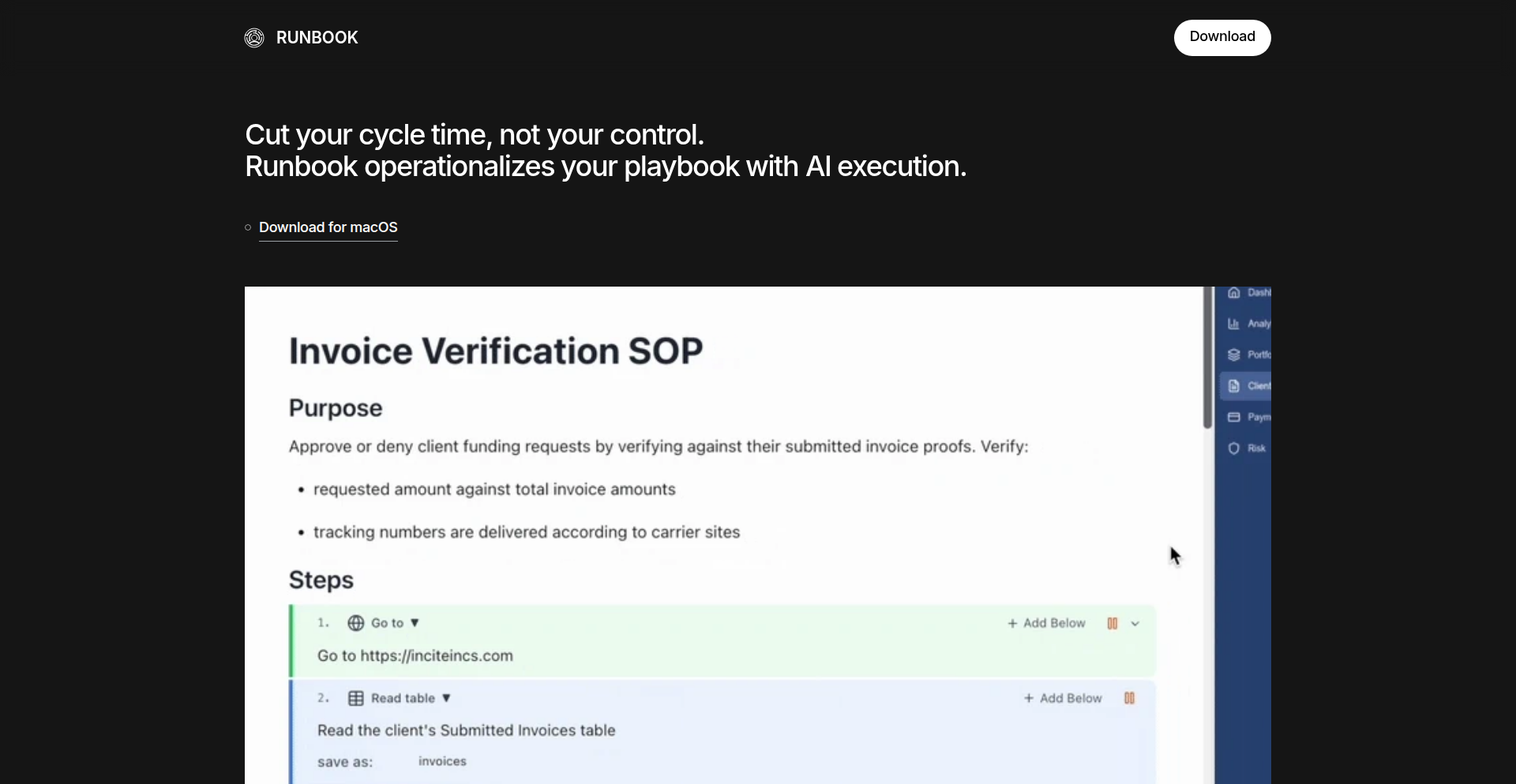
Author
clement1107
Description
Runbook-Lang is a novel approach to operationalizing Jupyter Notebooks, enabling them to execute actions in the real world through web requests or PDF generation, all described in plain English. It bridges the gap between interactive data exploration and actionable automation, making complex workflows accessible.
Popularity
Points 1
Comments 0
What is this product?
Runbook-Lang is a system that allows you to write operational procedures and data processing tasks in a Jupyter Notebook format, but with the added capability of executing real-world actions. Instead of just displaying data or code output, these notebooks can trigger web API calls or generate PDF documents. The core innovation lies in its "plain English" instruction parsing, which interprets human-readable commands to define automated steps. This means you can tell the notebook to 'send an email' or 'download a report' without needing to write intricate code for those specific actions. So, this is useful because it makes sophisticated automation and reporting much more intuitive and less code-intensive, allowing a wider range of people to build and manage automated tasks.
How to use it?
Developers can use Runbook-Lang by creating Jupyter Notebooks that combine their usual data analysis and visualization code with specific "action commands" written in natural language. These commands, when executed by the Runbook-Lang engine, translate into API calls to external services or the generation of downloadable PDF files. For example, after analyzing data, you might write a command like 'Generate a summary PDF of the analysis' or 'Send this report to the sales team via email API'. This allows for seamless integration into existing workflows, turning passive data exploration into active operational processes. So, this is useful because it allows you to automate routine reporting and communication tasks directly from your data analysis environment, saving time and reducing manual effort.
Product Core Function
· Plain English Command Parsing: The system interprets natural language instructions to define actions, making it accessible to users less familiar with complex coding. The value is in reducing the learning curve for automation.
· Web Action Execution: Ability to trigger HTTP requests to external web services or APIs based on notebook logic. The value is in enabling integration with other software and services.
· PDF Generation: Capability to automatically create PDF reports from notebook outputs. The value is in simplifying the creation of shareable and presentable data summaries.
· Jupyter Notebook Integration: Seamlessly works within the familiar Jupyter environment, allowing for a hybrid approach to data analysis and action. The value is in leveraging existing tools and workflows.
Product Usage Case
· Automated Daily Report Generation: A data analyst can set up a notebook that runs daily, performs data aggregation, generates a PDF summary of key metrics, and emails it to stakeholders. This solves the problem of manual report compilation.
· API-Driven Alerting System: A developer can create a notebook to monitor system logs, and when specific error patterns are detected, use a plain English command to trigger an API call to a Slack or PagerDuty channel for immediate alerts. This solves the problem of timely incident notification.
· On-Demand Data Export: A user can run a notebook that fetches specific data, applies some transformations, and then uses a command like 'export this data as a downloadable CSV' for ad-hoc analysis by others. This solves the problem of quickly providing data extracts to non-technical users.
102
HabitFlow Social
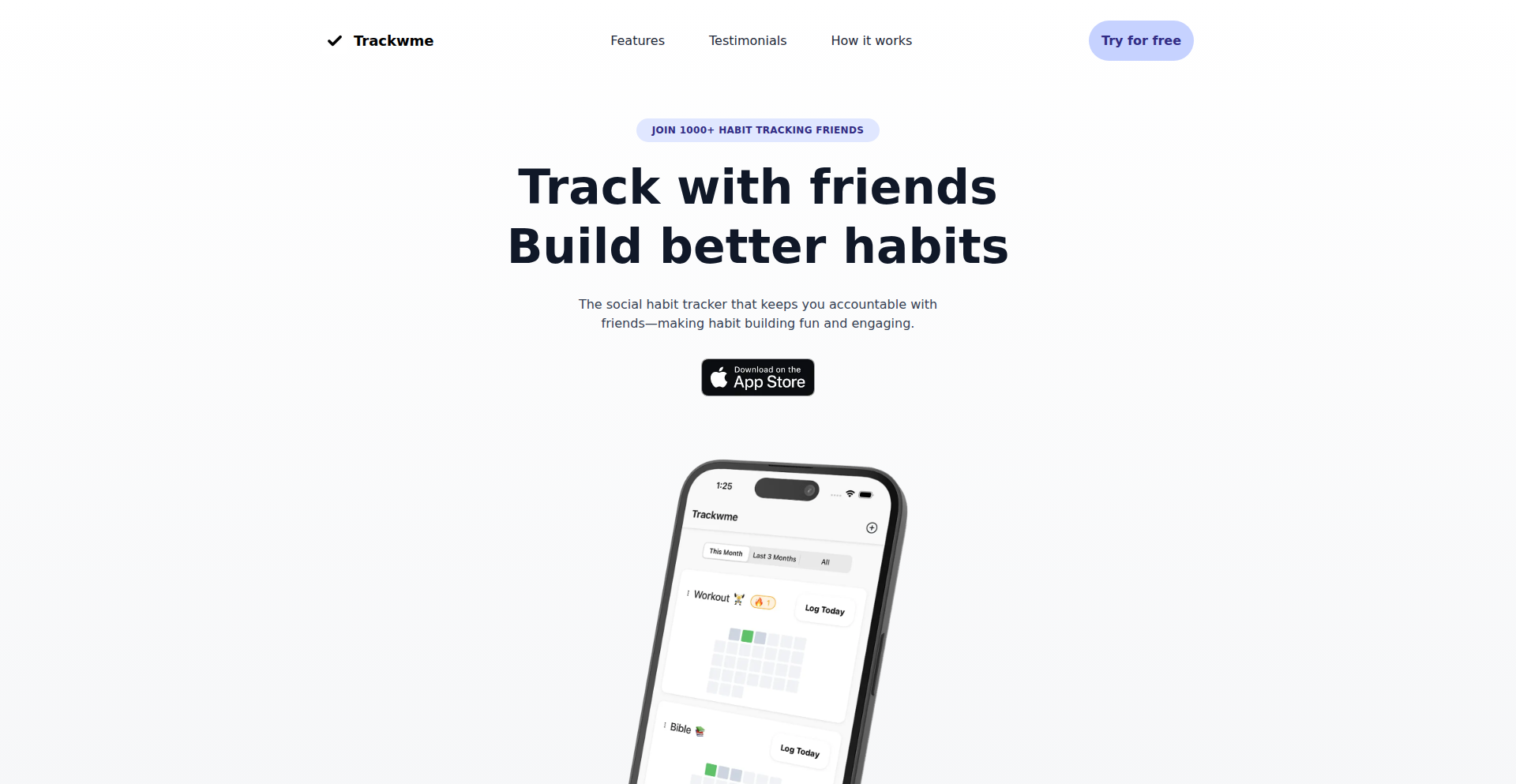
Author
jvmeshan
Description
HabitFlow Social is a mobile application inspired by the social fitness tracking platform Strava, but focused on habit building. It allows users to track their progress on personal habits, share their achievements with friends, and engage in friendly competition. The core innovation lies in applying a social and competitive framework to the often solitary process of habit formation, leveraging gamification to boost motivation and accountability. This addresses the common challenge of maintaining consistency in personal development goals.
Popularity
Points 1
Comments 0
What is this product?
HabitFlow Social is a habit tracking app that introduces a social dimension. Unlike traditional habit trackers that are purely personal, this app allows you to connect with friends, see their progress on their habits, and share your own. Think of it as a fitness tracker for your personal growth. The technology behind it likely involves a robust backend for user authentication and data storage, a mobile frontend (iOS in this case) for user interaction, and a social graph implementation to manage friend connections and activity feeds. The innovation is in translating the motivational mechanics of social fitness apps to the domain of habit building. So, this is a digital coach and accountability partner rolled into one, making habit formation less isolating and more engaging.
How to use it?
Developers can use HabitFlow Social as a blueprint for building their own social accountability platforms or integrate similar social features into existing productivity or wellness apps. For end-users, it's a straightforward mobile app. You create an account, set up your habits (e.g., 'drink 8 glasses of water', 'meditate for 15 minutes', 'read 30 pages'), and then you can invite friends to connect. You'll see their habit streaks and progress updates, and they'll see yours. This creates a shared journey and encourages you to keep going because your friends are watching and supporting you. The technical use case is about leveraging social dynamics to solve the problem of self-discipline.
Product Core Function
· Social Habit Tracking: Users can track personal habits and see friends' progress, providing mutual motivation and accountability. The technical value lies in a flexible data model for habit types and completion statuses, coupled with real-time activity feeds.
· Friend Connections and Leaderboards: Enables users to connect with friends, fostering a sense of community and healthy competition through leaderboards based on habit streaks or consistency. This involves implementing a social graph and ranking algorithms.
· Progress Visualization: Provides clear visual representations of individual and collective habit progress, such as streaks and completion rates. This leverages data visualization techniques to make progress tangible and encouraging.
· Customizable Habit Setup: Allows users to define a wide range of habits with customizable parameters, catering to diverse personal goals. This requires a flexible input mechanism and data validation on the backend.
· Notifications and Reminders: Offers timely alerts for habit completion and friend activity, keeping users engaged and on track. This integrates with mobile push notification services.
Product Usage Case
· A user wants to start a daily meditation habit but struggles with consistency. By using HabitFlow Social, they can see their friends also meditating, which inspires them to stick with it, as they don't want to break their streak in front of their peers.
· A group of friends wants to collectively improve their reading habits. They can all add 'read for 30 minutes' as a habit, and the app will show who is consistently meeting their goal, creating a friendly challenge and encouraging everyone to read more.
· A developer building a new wellness app can look at HabitFlow Social's architecture to understand how to implement social sharing and progress tracking features, making their app more engaging and sticky for users.
· Someone trying to build a healthy morning routine can use HabitFlow Social to track habits like 'wake up by 7 AM' and 'drink a glass of water', and by seeing friends succeed, they are more likely to complete their own routine and build lasting habits.
103
Bazel Docker Orchestrator
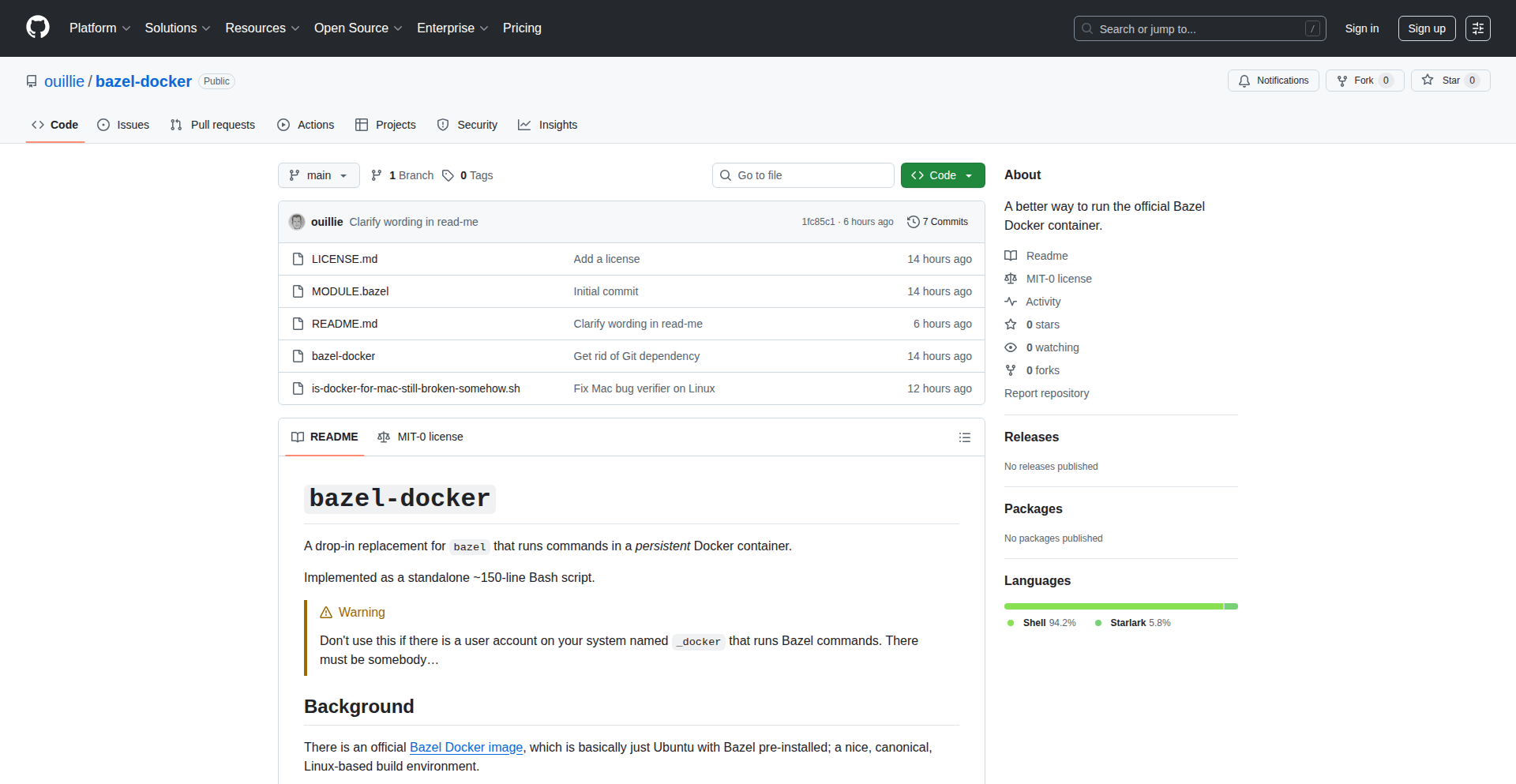
Author
bloppe
Description
This project offers an optimized approach to running Bazel builds within Docker containers. It tackles common performance bottlenecks and setup complexities associated with containerized Bazel execution, making it easier for developers to achieve reproducible and efficient builds. The innovation lies in streamlining the integration and leveraging Docker's capabilities more effectively for build environments.
Popularity
Points 1
Comments 0
What is this product?
This is a tool designed to enhance how Bazel, a popular build system known for its speed and scalability, operates inside Docker containers. Traditionally, setting up Bazel in Docker can involve complex configurations and might not always yield optimal performance. This project introduces smarter ways to manage the Bazel daemon and its dependencies within the container, aiming to reduce build times, improve resource utilization, and simplify the overall developer experience for containerized builds. It achieves this by intelligently handling Bazel's caching mechanisms and inter-process communication within the Docker environment, essentially making Docker a more seamless extension of your Bazel build pipeline.
How to use it?
Developers can integrate this project into their CI/CD pipelines or local development workflows where Bazel builds are containerized. The typical usage involves configuring a Dockerfile or a CI script to leverage the orchestrator. This might include specifying how the Bazel daemon should be started and managed within the container, how build artifacts are handled, and how cache data persists across build runs. It simplifies the 'docker run' commands or build definitions by abstracting away some of the low-level Docker and Bazel interop details, allowing developers to focus on their code rather than build infrastructure.
Product Core Function
· Optimized Bazel Daemon Management: This function intelligently starts and manages the Bazel daemon within the Docker container. Its value is in reducing the overhead of repeatedly initializing Bazel, leading to faster build start times and more efficient resource usage, making your builds quicker and less demanding.
· Efficient Cache Synchronization: This feature ensures that Bazel's build cache is effectively utilized and synchronized between container runs. This is valuable because it allows subsequent builds to reuse previously computed results, significantly accelerating build times, especially for incremental builds, thus saving development and CI processing time.
· Simplified Docker Integration: The orchestrator provides cleaner interfaces and configurations for running Bazel in Docker. This translates to less boilerplate code and fewer manual configuration steps for developers, meaning they can get their containerized Bazel builds up and running with minimal effort and fewer errors.
· Reproducible Build Environments: By packaging Bazel and its dependencies within Docker, this project helps guarantee that builds are consistent regardless of the host machine. This is crucial for development and production, as it eliminates 'it works on my machine' issues and ensures that everyone on the team builds the exact same artifact.
Product Usage Case
· CI Pipeline Acceleration: In a continuous integration environment, this project can dramatically speed up build times. By ensuring Bazel's cache is persistent and the daemon is efficiently managed within Docker, CI jobs that previously took a long time to complete can now finish much faster, allowing for quicker feedback loops and more frequent deployments.
· Local Development Environment Setup: Developers working on large projects that use Bazel can use this to create a consistent and fast local build environment. Instead of wrestling with host machine dependencies, they can spin up a Docker container with everything pre-configured, leading to a smoother and more productive development experience.
· Cross-Platform Build Consistency: For teams working across different operating systems (e.g., Windows, macOS, Linux), this project ensures that Bazel builds are identical. This solves the problem of platform-specific build issues by providing a unified, containerized build environment, leading to greater reliability in software delivery.
104
Gabriel Operator: Screen-to-Agent AI Platform
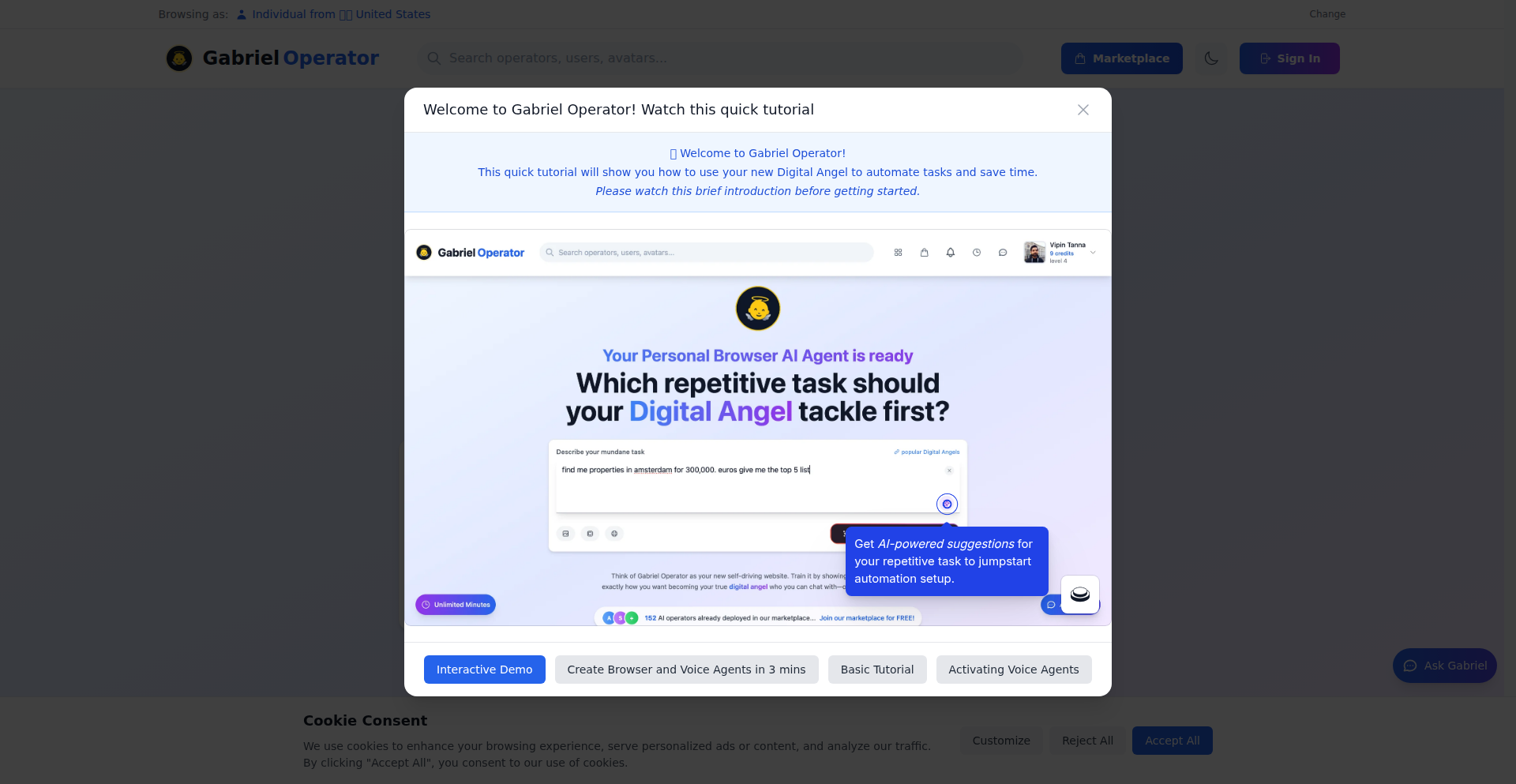
Author
vipin-tanna
Description
Gabriel Operator is a browser-based platform that converts your recorded screen actions into fully executable AI agents. Instead of writing code or integrating with APIs, you simply perform tasks in your browser, and the platform generates a repeatable workflow. This is particularly innovative for automating tasks on websites lacking APIs, enabling complex logic like looping, branching, and user input requests. The platform also supports publishing and monetizing these automations.
Popularity
Points 1
Comments 0
What is this product?
Gabriel Operator is a novel platform that bridges the gap between human actions and automated workflows. At its core, it uses screen recording technology combined with AI to interpret user interactions within a web browser. When you record a sequence of clicks, typing, or navigation, the system analyzes these actions and translates them into a set of instructions that an 'AI agent' can execute. This means you can automate repetitive tasks without needing to write a single line of code. The innovation lies in its ability to work directly with what's visible on your screen, making it applicable to virtually any website or web application, especially those that are not designed for programmatic interaction. It's like teaching a computer to do what you do, just by showing it.
How to use it?
Developers and non-developers can use Gabriel Operator by simply navigating to the platform in their web browser and initiating a recording session. During the recording, you perform the desired sequence of actions, such as filling out a form, clicking through a multi-step process, or extracting data from a webpage. Once the recording is complete, the platform processes it and creates an AI agent. This agent can then be run independently to perform the same actions automatically. For developers, this offers a low-code/no-code way to build quick automations or prototypes. It can be integrated into existing workflows by having the generated agents perform specific tasks that would otherwise require manual intervention or complex API scripting. The platform's web-based nature means no installation is required, making it accessible from any device with a browser.
Product Core Function
· Screen Recording to Agent Conversion: Captures user interactions like clicks and typing and transforms them into executable AI agents. This saves time by automating repetitive browser tasks, allowing users to focus on more critical work.
· API-less Automation: Enables automation of websites and applications that do not offer APIs. This unlocks possibilities for automating processes on a much wider range of online services and internal tools.
· Workflow Logic (Looping, Branching, Input Requests): AI agents can be programmed with conditional logic, allowing them to repeat actions, make decisions based on outcomes, and prompt users for information when needed. This creates more robust and intelligent automations that can handle complex scenarios.
· Publish and Monetize Agents: Allows users to share their created automations (called 'Digital Angels') with others and even sell them. This fosters a community of automation creators and provides a potential revenue stream for useful tools.
· Web-Based Platform: Operates entirely within a web browser, eliminating the need for any software installation. This ensures easy access and broad compatibility across different operating systems and devices.
Product Usage Case
· Automating data entry on legacy systems without APIs: A user can record themselves filling out a form on an old internal application. Gabriel Operator turns this into an agent that automatically populates the form, saving hours of manual work and reducing errors.
· Scraping product information from e-commerce sites: Instead of complex web scraping scripts, a user records themselves navigating product pages and extracting details like price and availability. The generated agent can then systematically collect this data for market analysis or price tracking.
· Testing user flows on websites: QA testers can record common user journeys, like signing up or making a purchase. These recordings become agents that can be run repeatedly to ensure the website's functionality remains stable after updates, speeding up the testing process.
· Creating personalized onboarding flows for new users: A business can record a series of steps to guide new customers through their platform. This recording can then be offered as an interactive agent, providing a consistent and helpful onboarding experience for every new user.
105
Deterministic Pixel Avatar Generator
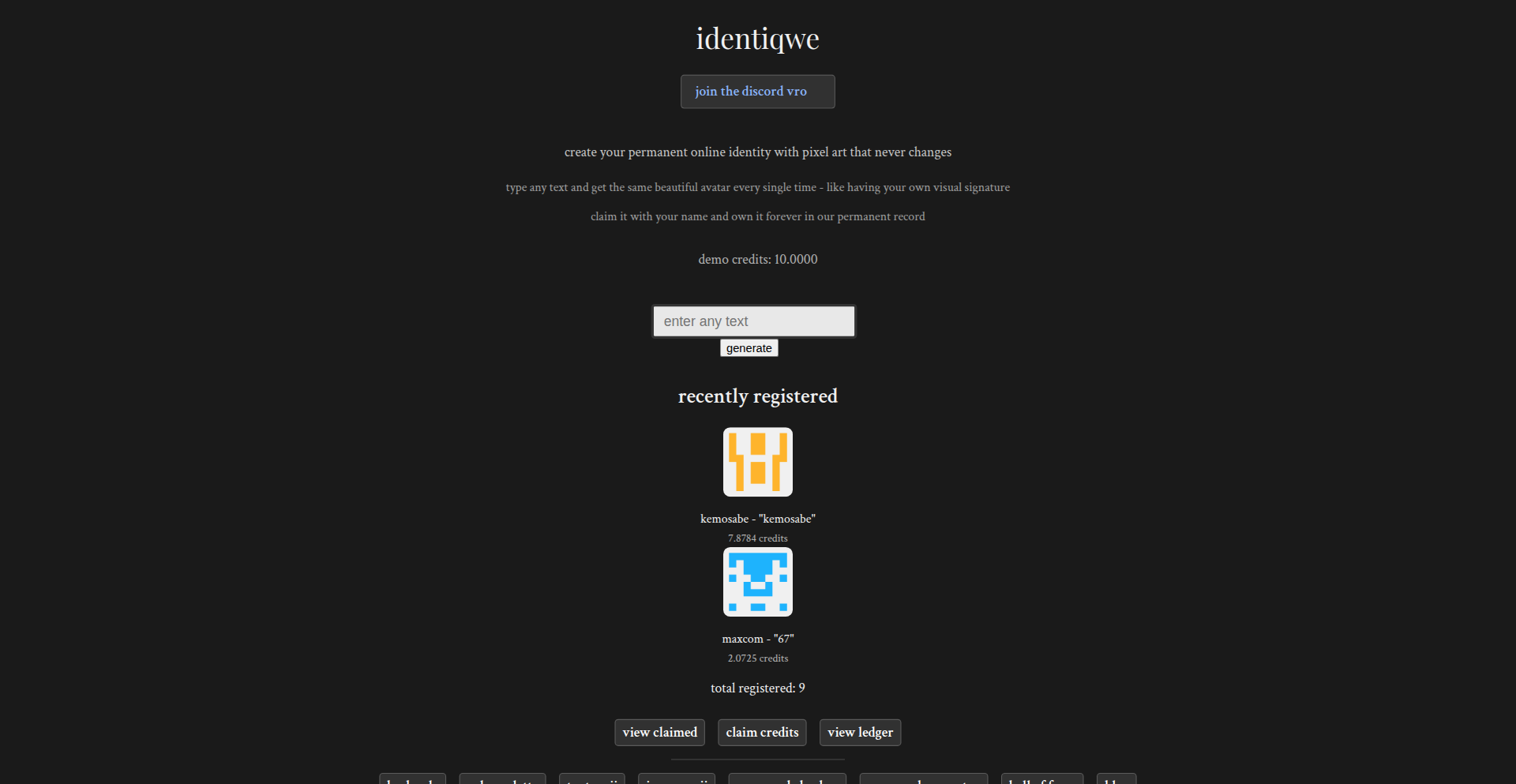
Author
maxcomperatore
Description
This project, Identiqwe, is a Show HN submission that allows users to generate unique, deterministic pixel art avatars from any given text input. The innovation lies in its ability to create consistent visual representations based on text, ensuring that the same text always produces the same avatar. This is achieved through a clever algorithm that maps text characteristics to pixel art elements, offering a novel way to create identity markers in digital spaces.
Popularity
Points 1
Comments 0
What is this product?
Identiqwe is a creative coding project that takes any piece of text (like a username or a message) and transforms it into a recognizable pixel art avatar. The core technical idea is 'determinism', meaning if you input the same text twice, you will get the exact same avatar image. It's like a unique fingerprint for your text. The innovation is in how it maps letters, numbers, and even spacing into patterns of pixels, colors, and shapes, ensuring a consistent and visually appealing output without needing any external databases or random generation that might change the result. So, this is useful because it provides a consistent and personal way to represent yourself or a piece of information visually, which is great for branding or simple identification.
How to use it?
Developers can integrate Identiqwe into their applications, websites, or even command-line tools. The typical use case would be to generate user avatars based on their chosen username or an identifier. It could be used to create placeholder avatars for user profiles when a real image isn't available, or as a unique visual tag for comments or posts. The integration might involve calling a function or an API that accepts text and returns an image file (like PNG or SVG). For example, a chat application could use this to automatically generate avatars for new users based on their chosen handles. This is useful because it automates avatar creation, saving development time and ensuring a consistent visual style across all user representations.
Product Core Function
· Text-to-Pixel Art Conversion: Takes any string as input and generates a pixel art image. The value is in creating unique visual identifiers without manual design, enabling automated content personalization.
· Deterministic Avatar Generation: Ensures that the same input text always produces the same output avatar. This provides reliability and consistency for branding and identity, meaning your visual representation never changes unexpectedly.
· Customizable Avatar Parameters: Potentially allows for adjustments in pixel density, color palettes, or shape generation logic. This adds flexibility, allowing developers to tailor the avatar style to their specific application's aesthetic, making it adaptable to various design needs.
· Lightweight Implementation: Likely designed to be efficient and easy to run, suitable for various platforms. This means it can be easily embedded in applications without significant performance overhead, making it a practical choice for resource-constrained environments.
Product Usage Case
· User profile avatars in a community forum or social platform: Instead of requiring users to upload photos, this can automatically generate a unique avatar for each user based on their username. This solves the problem of missing avatars and ensures every user has a visual identity.
· Unique identifier for data entries in a database: Each record could have a deterministic avatar generated from its unique ID or a key field. This provides a quick visual cue to distinguish between different data entries at a glance, aiding in data management and analysis.
· Branding for code snippets or generated content: When generating unique code samples or output files, a corresponding avatar can be created from a project name or version number. This helps in visually associating generated assets with their origin, improving organization and traceability.
· Personalized visual themes for chat messages: In a messaging app, each sender's messages could be visually distinguished by a small, unique avatar generated from their name. This enhances readability and personalizes the communication experience.
106
Puter.js Docs
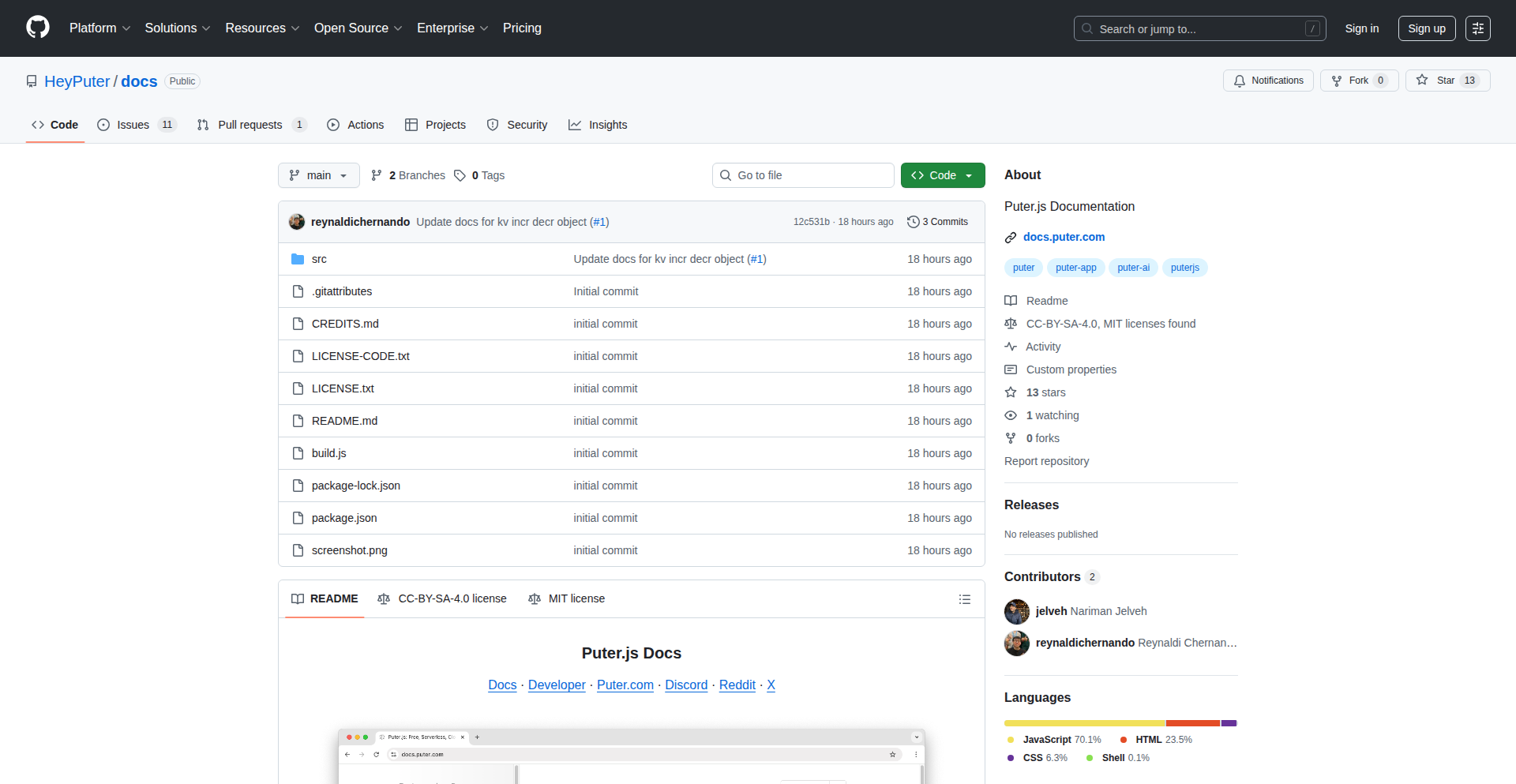
Author
ent101
Description
Puter.js Docs is a project that generates documentation for Puter.js, a JavaScript-based operating system running in the browser. The innovation lies in using AI to automatically parse and document the codebase, making complex software more accessible. This is valuable for developers by saving time and effort in manual documentation, and for users by providing clear guides to understand and utilize the OS.
Popularity
Points 1
Comments 0
What is this product?
Puter.js Docs is an automated documentation generation tool specifically designed for Puter.js. It leverages AI and code parsing techniques to analyze the Puter.js source code and create comprehensive, human-readable documentation. The core innovation is its ability to understand the code's structure, functions, and intended behavior, then translate that into explanatory text. This is useful because writing and maintaining good documentation is time-consuming and often a bottleneck for software adoption. So, this project directly addresses that by making the Puter.js OS easier for developers to learn and contribute to, and for users to understand its capabilities.
How to use it?
Developers can use Puter.js Docs by pointing it to the Puter.js codebase. The tool will then automatically process the code, identifying key components, functions, and APIs. It will generate a structured set of documents, likely in formats like Markdown or HTML, that can be hosted online or integrated into a developer portal. This means developers don't have to manually read through thousands of lines of code to understand how different parts of Puter.js work. They get ready-made, clear explanations. So, this saves you significant time in learning and using Puter.js, allowing you to focus on building applications on top of it.
Product Core Function
· Automated Code Parsing: The system analyzes the Puter.js JavaScript codebase to identify functions, classes, variables, and their relationships. This helps in understanding the underlying architecture without manual inspection. So, this means you can quickly grasp how Puter.js is built.
· AI-Powered Documentation Generation: Using natural language processing (NLP) and machine learning, the tool generates descriptive text explaining the purpose and usage of code elements. This translates technical code into understandable prose. So, this makes it easy to understand what each part of Puter.js does, even if you're not an expert in every detail.
· Structured Documentation Output: The generated documentation is organized into logical sections, such as API references, guides, and examples, often in common formats like Markdown. This ensures easy navigation and consumption of information. So, you can find the information you need quickly and efficiently.
· Focus on Puter.js Ecosystem: The tool is tailored to the specific needs and structure of Puter.js, ensuring the documentation is relevant and accurate for this particular in-browser OS. So, you get documentation that is perfectly suited for Puter.js, not generic.
· Time and Effort Savings: By automating the documentation process, the project significantly reduces the manual effort required from developers, allowing them to focus on coding and innovation. So, this frees up developers' time to build more cool things with Puter.js.
Product Usage Case
· New Developer Onboarding: A developer new to Puter.js can use the generated docs to quickly learn about the core functionalities and APIs, enabling them to start developing applications faster. So, if you're new to Puter.js, you can become productive much quicker.
· API Reference for Application Development: Developers building applications on Puter.js can use the API reference to understand how to interact with the operating system's components, such as file systems or networking. So, you'll know exactly how to integrate your apps with Puter.js.
· Troubleshooting and Debugging: When encountering issues, developers can refer to the documentation to understand the expected behavior of certain functions or modules, aiding in the debugging process. So, when something goes wrong, you have a clear guide to help you fix it.
· Understanding Advanced Features: For users or developers wanting to explore Puter.js's more advanced capabilities, the detailed documentation can provide insights and usage examples. So, you can unlock the full potential of Puter.js.
· Contributing to Puter.js: Developers looking to contribute to the Puter.js project can use the documentation to understand the existing codebase and identify areas for improvement or new features. So, if you want to help make Puter.js better, you'll know where to start.
107
Popomo: AI-Powered Puppet Animation Engine
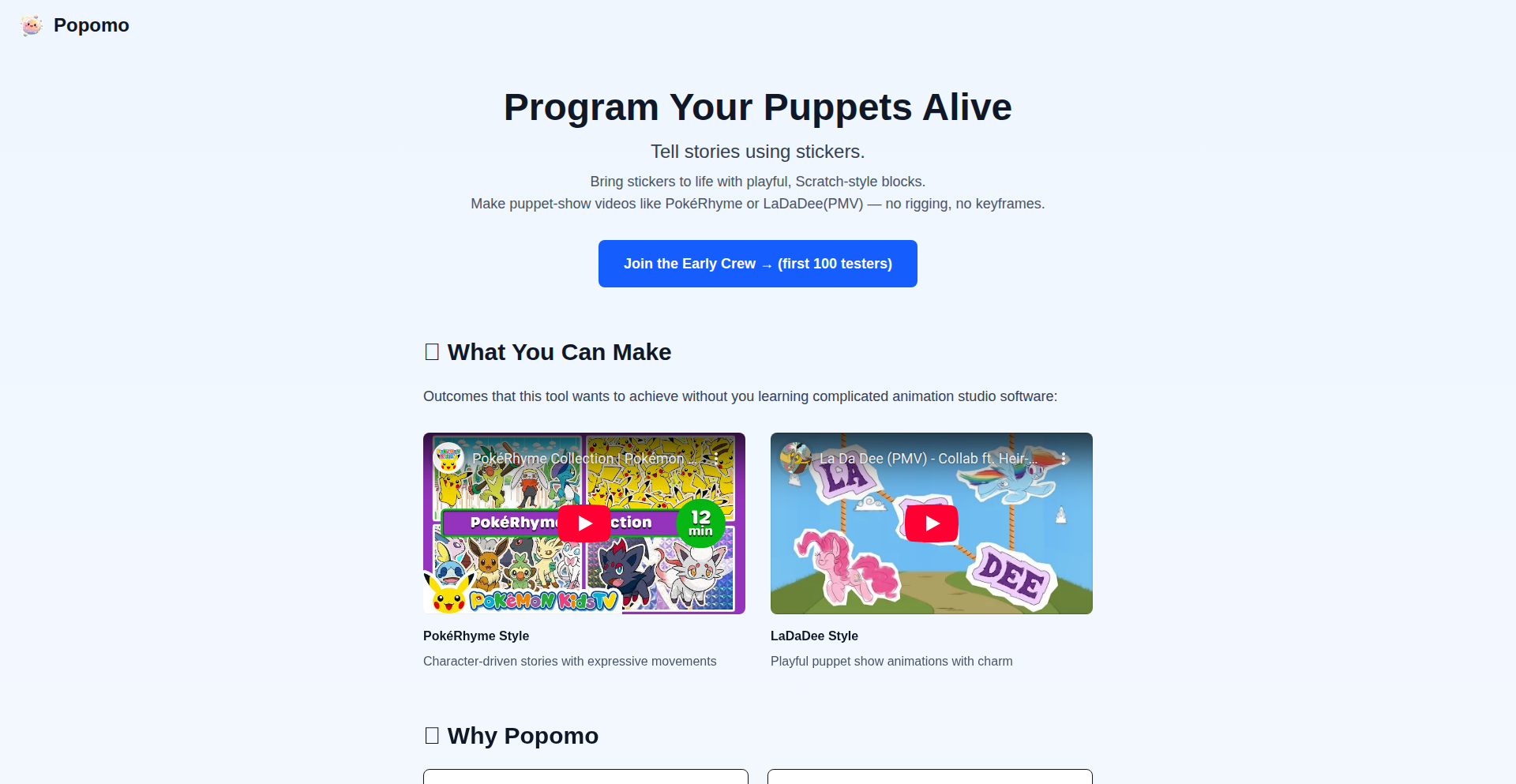
Author
soasme
Description
Popomo is a revolutionary tool that allows users to animate puppets using natural language commands, eliminating the need for traditional keyframe animation. It leverages AI to interpret spoken or typed instructions and translate them into dynamic puppet movements, enabling storytelling and interactive experiences with unprecedented ease. The core innovation lies in its ability to bridge the gap between human intent and complex animation sequences, making advanced animation accessible to a broader audience.
Popularity
Points 1
Comments 0
What is this product?
Popomo is a software project that animates digital puppets based on your instructions. Instead of meticulously setting individual animation points (keyframes) for every movement, you simply tell the puppet what to do, like 'walk forward' or 'wave hello'. The system uses artificial intelligence to understand your commands and generate the corresponding animations. This means you can create expressive character movements much faster and more intuitively. The technical innovation is in the AI model that interprets natural language and translates it into a series of precise puppet joint movements.
How to use it?
Developers can integrate Popomo into their game development pipelines, interactive story applications, or virtual reality experiences. You can use it by providing text or speech input to control puppet characters in real-time. For instance, in a game, a player's voice command could trigger a character's action. In an interactive story, you can program character responses and movements through simple dialogue prompts. Integration typically involves using Popomo's API to send animation commands and receive the resulting animation data, which can then be rendered in your chosen graphics engine.
Product Core Function
· Natural Language Animation Control: Translates spoken or typed commands into puppet animations, simplifying character animation for developers and storytellers. This means you can tell your puppet to do things without drawing out every single step.
· AI-Powered Movement Generation: Utilizes machine learning to create fluid and believable puppet movements based on abstract commands. This allows for expressive and dynamic character performance, making your puppets feel alive.
· Real-time Animation Response: Enables instant animation updates in response to user input, ideal for interactive applications and live performances. Your puppet can react immediately to what you say or do.
· Storytelling and Narrative Tools: Facilitates the creation of dynamic narratives by allowing easy programming of character actions and dialogue. This makes it easier to build engaging stories with animated characters.
· Customizable Puppet Rigging: Supports integration with various puppet rigging systems, offering flexibility for different animation styles and character designs. You can use it with your existing or preferred puppet characters.
Product Usage Case
· Interactive Storytelling Application: A developer could use Popomo to create a children's book app where characters move and react based on the reader's voice prompts, making the story more engaging. This solves the problem of complex animation for simple interactive narratives.
· Virtual Reality Social Experience: In a VR environment, users could control their avatars' actions through voice commands, allowing for more natural and expressive social interactions. This addresses the challenge of creating expressive avatars without intricate manual controls.
· Educational Game Development: A developer creating an educational game could use Popomo to animate historical figures or characters that explain concepts, responding to student questions with programmed movements and dialogue. This simplifies the animation process for educational content.
· Live Puppet Show Automation: A performance artist could use Popomo to control digital puppets during a live show by speaking commands, creating a dynamic and responsive visual performance. This offers a creative way to automate live character performances.