Show HN Today: Discover the Latest Innovative Projects from the Developer Community
 ShowHN Today
ShowHN TodayShow HN Today: Top Developer Projects Showcase for 2025-10-07
SagaSu777 2025-10-08
Explore the hottest developer projects on Show HN for 2025-10-07. Dive into innovative tech, AI applications, and exciting new inventions!
Summary of Today’s Content
Trend Insights
Today's Show HN batch is a vibrant testament to the hacker spirit, showcasing an explosion of innovation across AI, robotics, and developer tooling. The sheer volume of projects focused on democratizing AI, like the MARS personal robot and the LLM router, indicates a strong trend towards making advanced technologies more accessible. Developers are not just building tools for themselves; they're creating platforms that empower others. The emphasis on open-source solutions and privacy-preserving technologies like offline AI coding assistants signals a maturing tech landscape that values user control and community collaboration. For aspiring creators and developers, this is a call to action: identify a bottleneck, leverage these emerging AI capabilities, and build something that solves a real problem, whether it's simplifying complex workflows, enhancing creative processes, or enabling new forms of interaction. The opportunities are immense for those who can blend technical prowess with a clear vision of practical application.
Today's Hottest Product
Name
MARS – Personal AI Robot for Builders
Highlight
This project showcases an innovative approach to personal robotics by integrating an open onboard agentic OS with ROS2. It tackles the challenge of making advanced robotics accessible and affordable for hobbyists and educators. The developer has built a truly agent-like robot capable of seeing, talking, planning, and acting in real-time, offering a glimpse into the future of human-robot interaction and autonomous systems. It's a fantastic learning opportunity for understanding multi-modal AI, robotics platforms, and agent-based programming.
Popular Category
AI/ML
Robotics
Developer Tools
Hardware
Productivity
Data Engineering
Popular Keyword
AI
LLM
Automation
Open Source
Data
Testing
Development Tools
Robotics
Productivity
Design
Technology Trends
AI-driven automation
Personalized AI agents
Decentralized data management
Advanced robotics
Efficient data processing
Low-code/No-code solutions
Developer productivity tools
Generative design
Edge computing for AI
Multimodal AI integration
Privacy-preserving tech
Project Category Distribution
AI/ML (25%)
Developer Tools (20%)
Productivity (15%)
Hardware/Robotics (10%)
Data Engineering (10%)
Design Tools (5%)
Utilities (10%)
Other (5%)
Today's Hot Product List
| Ranking | Product Name | Likes | Comments |
|---|---|---|---|
| 1 | ChronicleKeeper | 463 | 113 |
| 2 | MARS: ROS2 Agentic Robot Platform | 96 | 54 |
| 3 | Arc: Time-Series Velocity Warehouse | 24 | 16 |
| 4 | GreenOnion.ai: AI Design Layout Synthesizer | 21 | 18 |
| 5 | FizzBee: AI-Assisted Formal Model-Based Testing | 13 | 6 |
| 6 | AeroScan: Pocket Optical Breath Analyzer | 7 | 5 |
| 7 | Playdate Kagi Reader | 11 | 0 |
| 8 | NewsGoat | 8 | 1 |
| 9 | LexiCarve | 6 | 3 |
| 10 | BlueprintorAI | 3 | 5 |
1
ChronicleKeeper
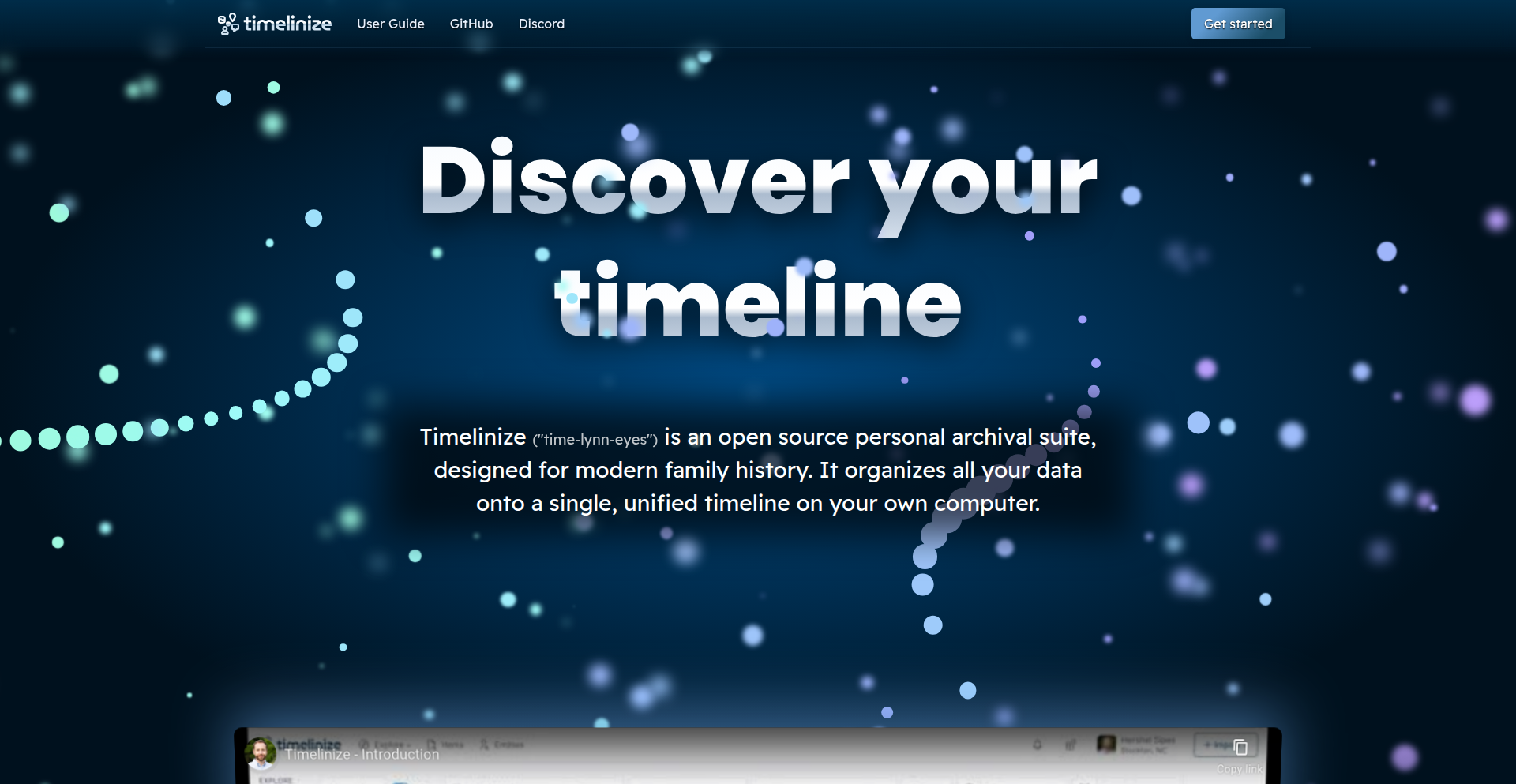
Author
mholt
Description
ChronicleKeeper is a personal data management tool that allows you to consolidate and organize your digital information from various online services locally on your own machine. Its core innovation lies in its ability to ingest data exports from different platforms and present them in a unified, timeline-based view, ensuring your data remains accessible and under your control, even if cloud services disappear. This addresses the common concern of data ownership and longevity in the cloud era.
Popularity
Points 463
Comments 113
What is this product?
ChronicleKeeper is a software application designed to empower individuals by taking control of their digital footprint. Instead of relying solely on cloud-based services where your data resides on someone else's servers, ChronicleKeeper lets you create and maintain a private, local archive of your information. It's built on the principle of data sovereignty, allowing you to download and integrate data exports from various services (like social media, online stores, etc.) into a single, easily navigable timeline. This means your memories, purchase history, and digital life remain with you, not just in the cloud, and are presented in a way that makes them easy to revisit and understand. The underlying technology involves parsing and harmonizing diverse data formats into a structured timeline, offering a robust solution for personal data archiving and retrieval.
How to use it?
Developers can use ChronicleKeeper by first downloading and installing the application. The primary use case involves exporting data from their various online accounts (e.g., social media posts, online purchase receipts, event logs). Once exported, these files can be imported into ChronicleKeeper. The application then processes these files, extracting relevant information and organizing it into a chronological timeline. For integration, developers might consider building custom import scripts for services that don't offer standard export formats, or extending ChronicleKeeper's analysis capabilities by writing plugins to interpret specific data types. This allows for a highly personalized way to manage and reflect on one's digital journey, answering the 'so what does this do for me' by giving you a tangible, organized history of your digital life.
Product Core Function
· Local Data Archiving: Securely stores your digital information on your personal device, preventing reliance on external cloud providers and mitigating risks of data loss due to service discontinuation. This is useful for creating a private backup of your digital life.
· Cross-Platform Data Import: Ingests data from a wide range of online services by processing common export file formats (like CSV, JSON). This allows you to consolidate scattered digital assets into one manageable system.
· Timeline Visualization: Presents your imported data in a chronological timeline, making it easy to browse, search, and rediscover your digital history. This is incredibly valuable for reminiscing or tracking personal progress over time.
· Data Ownership and Control: Empowers users with complete control over their personal data, ensuring privacy and accessibility independent of third-party platform policies. This directly addresses the 'so what does this do for me' by giving you peace of mind about your digital legacy.
· Data Longevity: Keeps your data relevant and accessible over the long term, even if the original services cease to exist. This ensures your personal history isn't lost to digital obsolescence.
Product Usage Case
· A user wants to create a comprehensive personal history of their online shopping habits. They export their purchase history from various e-commerce sites (Amazon, eBay, Etsy), import these into ChronicleKeeper, and view a timeline of all their purchases, allowing them to see spending patterns and rediscover past purchases. This helps answer 'so what does this do for me' by providing a clear overview of their financial activity.
· A developer wants to preserve their social media activity before a platform potentially changes its policies or shuts down. They export their posts and comments, import them into ChronicleKeeper, and have a private, searchable archive of their digital interactions. This offers a solution for managing the risk of data loss and ensuring personal digital expression is maintained.
· Someone is moving between different cloud storage providers and wants to consolidate all their old files and documents. They export data from old services and import them into ChronicleKeeper, creating a local, unified library. This solves the problem of scattered digital assets by creating a single point of access and organization.
· A genealogist wants to compile family history from various online records and personal archives. They can import exported data from genealogy websites and their own scanned documents into ChronicleKeeper, creating a rich, time-stamped family tree. This provides a practical application for long-term digital preservation and research.
2
MARS: ROS2 Agentic Robot Platform
Author
apeytavin
Description
MARS is a general-purpose, affordable AI robot designed for builders and educators. It features an open onboard agentic OS built on ROS2, including a robotic arm with a wrist camera, integrated sensors like LiDAR and RGBD cameras, and onboard compute. Its key innovation is the BASIC SDK, enabling users to create AI agents that can see, talk, plan, and act in real-time, turning complex tasks into shareable 'behaviors'. This project offers a robust and accessible hardware and software platform for developing advanced robotics applications.
Popularity
Points 96
Comments 54
What is this product?
MARS is a pre-assembled and calibrated personal AI robot. It's powered by ROS2 (Robot Operating System 2), which is like a universal language and toolkit for robots. The innovative part is its 'BASIC' SDK, which lets you build AI agents that can understand their surroundings (see), communicate (talk), strategize (plan), and execute actions. Think of it as giving a robot a brain that can learn and perform tasks autonomously, making it easy to develop sophisticated robot behaviors. So, what's in it for you? You get a ready-to-go robot that can be programmed with advanced AI capabilities, allowing you to create custom solutions for various applications without starting from scratch.
How to use it?
Developers can use MARS in several ways. For basic control and quick interaction, a dedicated mobile app and a 'leader arm' (plugging into iPhones and Androids) are provided. For deeper programming and creating AI agent behaviors, you can connect a PC and use the BASIC SDK to write 'behaviors' – essentially programs that define the robot's actions and decision-making. These behaviors can range from simple greetings to complex sequences of navigation, manipulation, and reasoning. You can also interact with MARS at a lower level by calling ROS2 topics directly. The platform is designed for easy sharing of created behaviors within the community. So, how can you use it? You can either use its intuitive mobile controls for immediate tasks or dive deep into AI agent development using the BASIC SDK for more complex, autonomous operations, and easily share your creations.
Product Core Function
· Onboard Agentic OS with ROS2: This provides a robust framework for robot communication and control, allowing for complex task execution and inter-component coordination. Its value lies in offering a standardized, powerful backend for robotic development, enabling modularity and reusability of software components.
· BASIC SDK for AI Agent Development: This SDK allows developers to create 'behaviors' that empower the robot to see, talk, plan, and act autonomously. The value is in simplifying the creation of intelligent robotic agents, abstracting away complex AI algorithms into an accessible programming paradigm for creating sophisticated functionalities.
· Integrated Sensor Suite (RGBD Camera, LiDAR, Wrist Camera): These sensors enable the robot to perceive its environment accurately, facilitating navigation, object recognition, and interaction. The value is in providing the robot with critical sensory input for understanding and operating within its surroundings, essential for any intelligent automation.
· 5DoF Robotic Arm with Wrist Camera: This allows for precise manipulation of objects within its reach. The value is in enabling the robot to perform physical tasks, from grasping objects to performing delicate operations, significantly expanding its utility beyond just sensing and moving.
· Mobile Control App and Leader Arm: These provide intuitive ways to control the robot directly, making it accessible for users without extensive programming knowledge. The value is in democratizing robot control, allowing for immediate interaction and testing of functionalities, making it user-friendly for a broader audience.
Product Usage Case
· Developing a robotic assistant for home automation: Use the BASIC SDK to create behaviors where MARS can navigate to a specific room, identify an object like a remote control using its vision sensors, pick it up with the arm, and deliver it to the user. This solves the problem of needing a physical agent to interact with household items.
· Creating an educational platform for AI and robotics in schools: Students can use the BASIC SDK to program MARS to perform specific tasks, like demonstrating object sorting based on color or shape, or navigating a maze. This provides a hands-on, engaging way to learn complex AI and robotics concepts.
· Building an automated inventory management system for small businesses: MARS could be programmed to autonomously patrol a small warehouse, scan product barcodes using its camera, and report stock levels. This addresses the need for efficient and accurate inventory tracking without constant manual effort.
· Designing a remote-controlled inspection robot for hazardous environments: The onboard camera and LiDAR can be used for navigation and visual inspection, while the arm could potentially manipulate small objects or activate switches from a safe distance. This provides a solution for performing tasks in dangerous or inaccessible locations.
3
Arc: Time-Series Velocity Warehouse
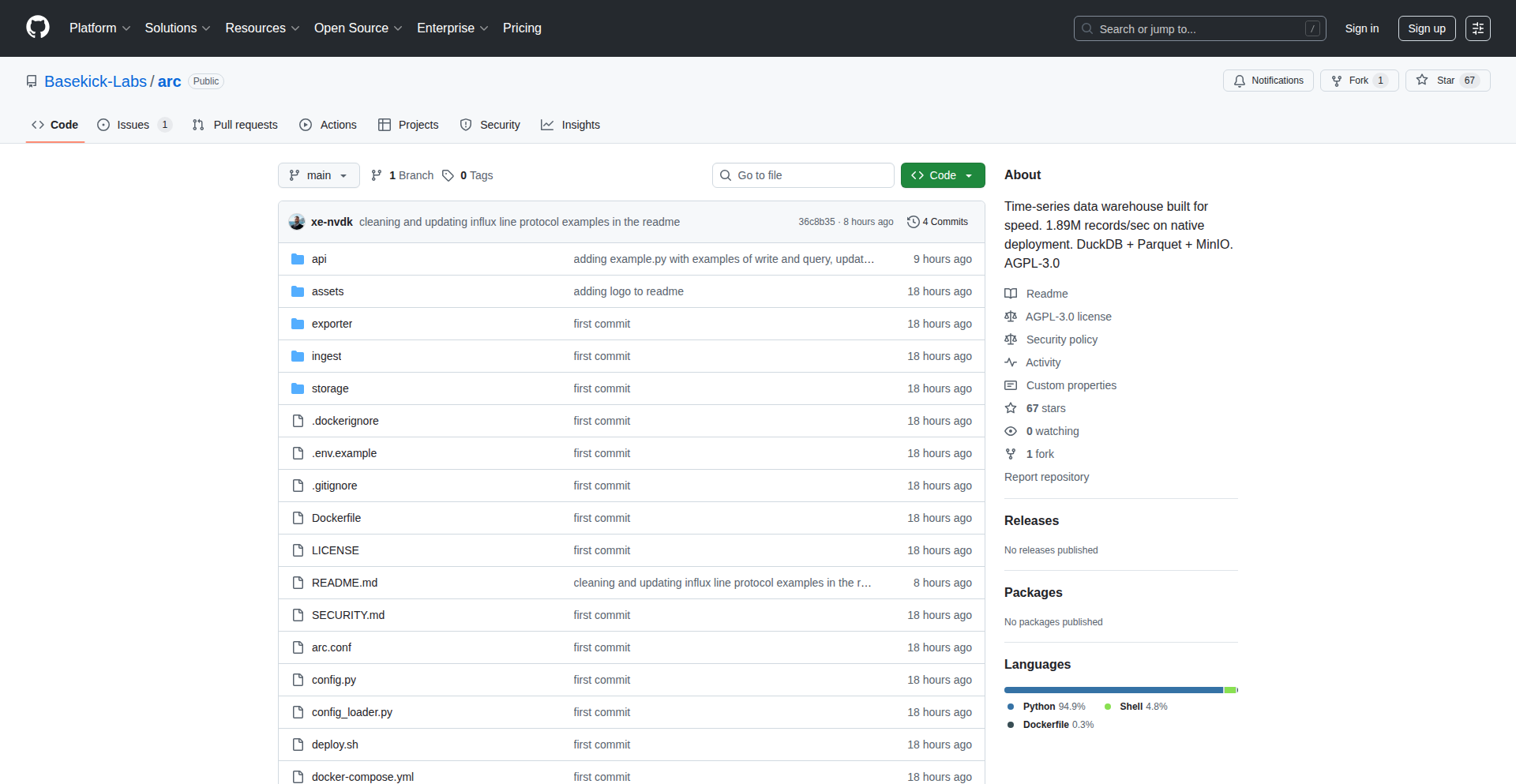
Author
ignaciovdk
Description
Arc is a novel time-series data platform built for speed and analytical power. It ingeniously tackles the common trade-off between rapid data ingestion and complex querying capabilities. By leveraging a high-speed MessagePack API for ingestion and storing data in efficient Parquet format with hourly partitions, Arc ensures blazing-fast data loading. It then unleashes the analytical prowess of DuckDB, allowing users to query their time-series data with familiar SQL, even for complex analytical tasks. This means you get both lightning-fast data entry and deep, insightful analysis without compromising on one for the other.
Popularity
Points 24
Comments 16
What is this product?
Arc is a time-series data warehouse designed to solve the problem of systems that force you to choose between ingesting data quickly, retaining a lot of it, or performing complex analysis. It achieves this by offering a dedicated, high-speed ingestion path using a binary MessagePack API, which is significantly faster than text-based protocols. For compatibility, it also supports the widely-used Line Protocol. The data is stored in an efficient columnar format called Parquet, organized into hourly partitions. This storage strategy is optimized for fast read access, especially for analytical queries. The real magic happens with its query engine: it uses DuckDB, an embedded analytical database, to run SQL queries directly on the Parquet files. This approach bypasses traditional data warehousing bottlenecks, allowing for incredibly fast analytical queries on massive datasets without needing a separate, complex OLAP system. So, if you have lots of time-series data coming in fast and need to analyze it deeply with SQL, Arc offers a significantly more performant and potentially simpler solution.
How to use it?
Developers can integrate Arc into their workflows in several ways. For applications that need to send data very quickly, they can utilize the MessagePack API. This is ideal for IoT devices, real-time monitoring systems, or any high-volume data source where every millisecond of ingestion speed counts. For existing systems that already use protocols compatible with InfluxDB's Line Protocol, Arc provides a drop-in compatibility layer, making migration or integration smoother. The data is stored as Parquet files, which can be accessed directly by tools that understand this format. The primary way to interact with Arc for analysis is through SQL queries executed via the DuckDB engine. Developers can embed DuckDB within their applications or connect to a running Arc instance to perform their analytics. This makes it suitable for backend services needing rapid data insights, data science projects analyzing time-series trends, or even for creating dashboards that require fast query responses on historical data. The open-source nature of Arc allows for deep integration and customization, enabling developers to build powerful data pipelines and analytical tools directly on top of it.
Product Core Function
· High-throughput MessagePack API for ingestion: Enables extremely fast data loading, crucial for real-time applications and reducing data backlog. This means your data gets into the system faster, so you can analyze it sooner.
· Line Protocol compatibility: Allows seamless integration with existing tools and data sources that use common time-series data protocols. If you're already using certain tools, you can leverage Arc without a complete system overhaul.
· Parquet storage with hourly partitioning: Optimizes data storage for efficient querying by organizing data into compact, columnar files broken down by hour. This speeds up analytical queries because the system only needs to read relevant data blocks, saving time and resources when you query.
· DuckDB SQL query engine: Provides powerful and fast SQL-based analytics directly on the stored data, enabling complex data exploration and insights without requiring a separate analytical database. You can ask complex questions of your data using familiar SQL and get answers quickly.
· Open-source implementation: Offers transparency, community contributions, and the flexibility for developers to inspect, modify, and extend the platform. This means you can understand exactly how it works, contribute improvements, or tailor it to your specific needs.
Product Usage Case
· Real-time IoT sensor data processing: Ingest millions of sensor readings per second from distributed IoT devices. Arc's high-throughput ingestion ensures all data is captured efficiently, and DuckDB allows for real-time anomaly detection and performance monitoring using SQL queries.
· High-frequency trading data analysis: Store and analyze vast amounts of tick data for financial markets. Arc's speed allows for rapid ingestion of trades and orders, while DuckDB enables complex backtesting and strategy analysis with low latency.
· Application performance monitoring (APM) data warehouse: Collect detailed performance metrics from distributed applications. Arc can handle the high volume of logs and metrics, and developers can use SQL to query for performance bottlenecks, error trends, and user experience insights.
· Log aggregation and analysis for large-scale services: Ingest and query massive volumes of application and system logs. Arc's efficient storage and query capabilities enable quick searching for errors, security incidents, or operational insights across distributed systems.
4
GreenOnion.ai: AI Design Layout Synthesizer
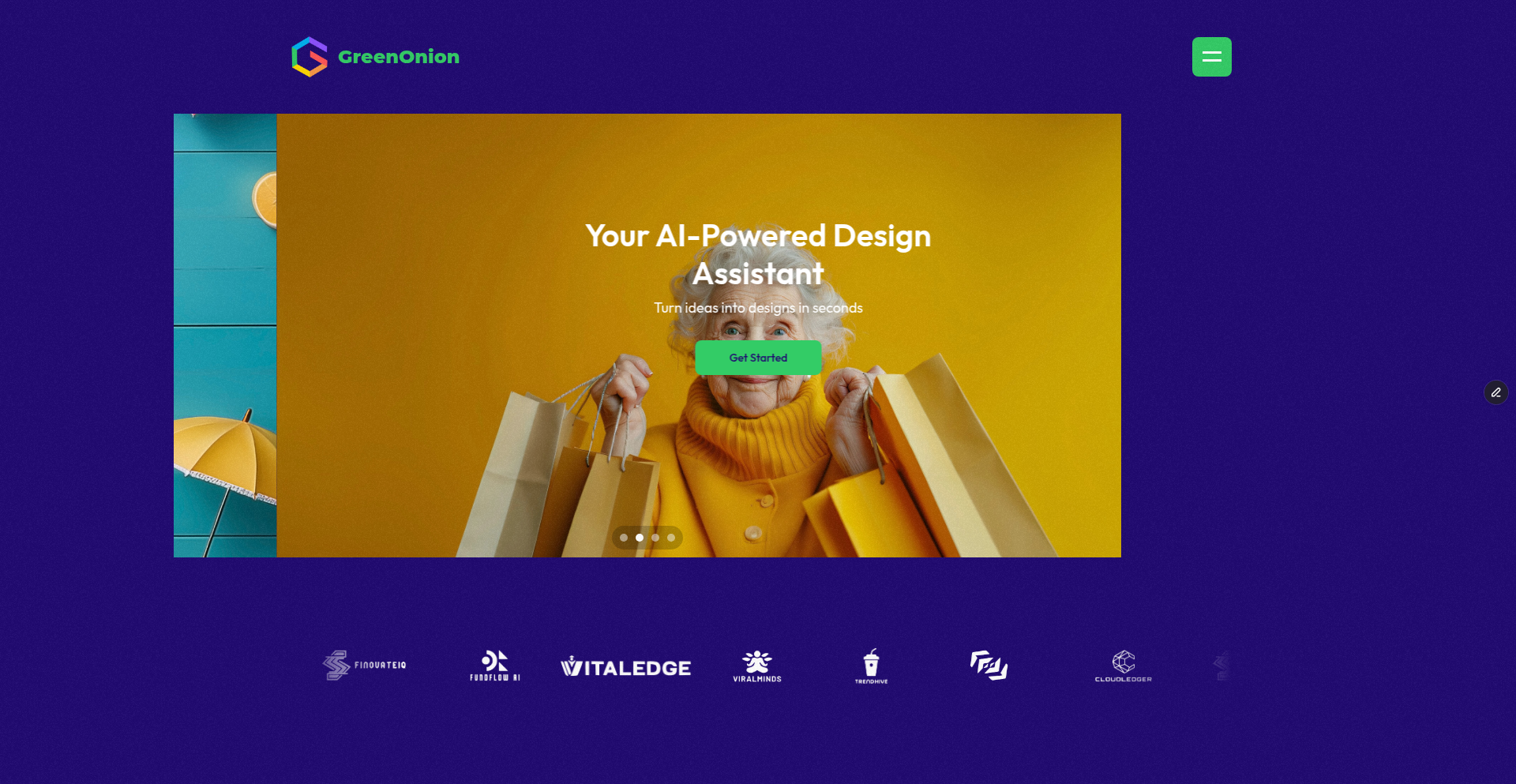
Author
yanjiechg
Description
GreenOnion.ai is an AI-powered platform that transforms your described design ideas and provided images into complete, editable design layouts. Unlike typical AI design tools that generate images, GreenOnion.ai focuses on creating structured, cohesive designs with controllable elements like text, colors, and typography. It addresses the challenge of design accessibility by allowing users to articulate their vision and have it materialized instantly, offering full editing control.
Popularity
Points 21
Comments 18
What is this product?
GreenOnion.ai is an innovative platform that leverages Artificial Intelligence to generate sophisticated and editable design layouts. The core technical innovation lies in its ability to understand a natural language description of a desired design (e.g., 'modern poster for a coffee brand') and then intelligently compose a layout around user-supplied images. It doesn't just create pixel-based images; it structures design elements like text blocks, spacing, color schemes, and typography hierarchy. This means everything generated is fully editable in a web browser, offering real design generation and control, not just image generation. The underlying technology likely involves sophisticated natural language processing (NLP) to interpret user prompts and advanced generative AI models trained on design principles, composition rules, and aesthetic best practices to assemble these elements into a coherent and visually appealing layout.
How to use it?
Developers and designers can use GreenOnion.ai by simply visiting the website and providing a textual description of their desired design. They also upload their own images that will be incorporated into the layout. The AI then instantly generates a draft design. Users can then intuitively edit and refine every aspect of the design directly within the browser, adjusting text, colors, spacing, and element placement. Once satisfied, the final design can be exported in various formats suitable for web (e.g., for social media, websites), print (e.g., for brochures, posters), or marketing campaigns. This offers a rapid prototyping and iteration workflow for design projects, significantly reducing the time and expertise typically required for such tasks.
Product Core Function
· AI-driven layout generation: This feature uses AI to automatically arrange provided images and text based on a natural language description of the design. Its value is in instantly creating a foundational design structure, saving hours of manual work and providing a creative starting point.
· Editable design elements: All generated components, including text, colors, spacing, and typography, are fully adjustable in the browser. This provides immense value by giving users granular control over the final output, ensuring the design precisely matches their vision and brand guidelines.
· Multi-format export: Designs can be exported for web, print, or campaigns. This is valuable as it ensures the generated designs are practical and ready for immediate use across various media channels without additional conversion steps.
· Content-aware composition: The AI intelligently integrates user-provided images and text into a cohesive design. This eliminates the common challenge of making disparate visual assets work together harmoniously, delivering a polished and professional look.
Product Usage Case
· Marketing campaign asset creation: A marketing team needs to quickly create a series of social media graphics for a new product launch. They can describe the desired theme (e.g., 'vibrant poster for our new summer drink') and upload product images. GreenOnion.ai generates multiple layout options, which the team can then quickly tweak for color and text before exporting for social media platforms, drastically speeding up campaign execution.
· Website landing page mockups: A web developer needs to create several visual mockups for a new landing page. Instead of spending hours in a design tool, they can describe the layout (e.g., 'hero section with headline, call-to-action, and a background image'). The AI generates a structured layout that can be easily edited for content and then potentially used as a visual guide or even exported for front-end development, streamlining the design-to-development handover.
· Personal project design generation: An individual blogger wants to create eye-catching blog post headers or promotional images for their personal website. They can describe their desired aesthetic (e.g., 'minimalist header for a tech review') and upload a relevant image. GreenOnion.ai provides a polished, editable design that enhances the professional appearance of their blog without requiring advanced design software skills.
5
FizzBee: AI-Assisted Formal Model-Based Testing
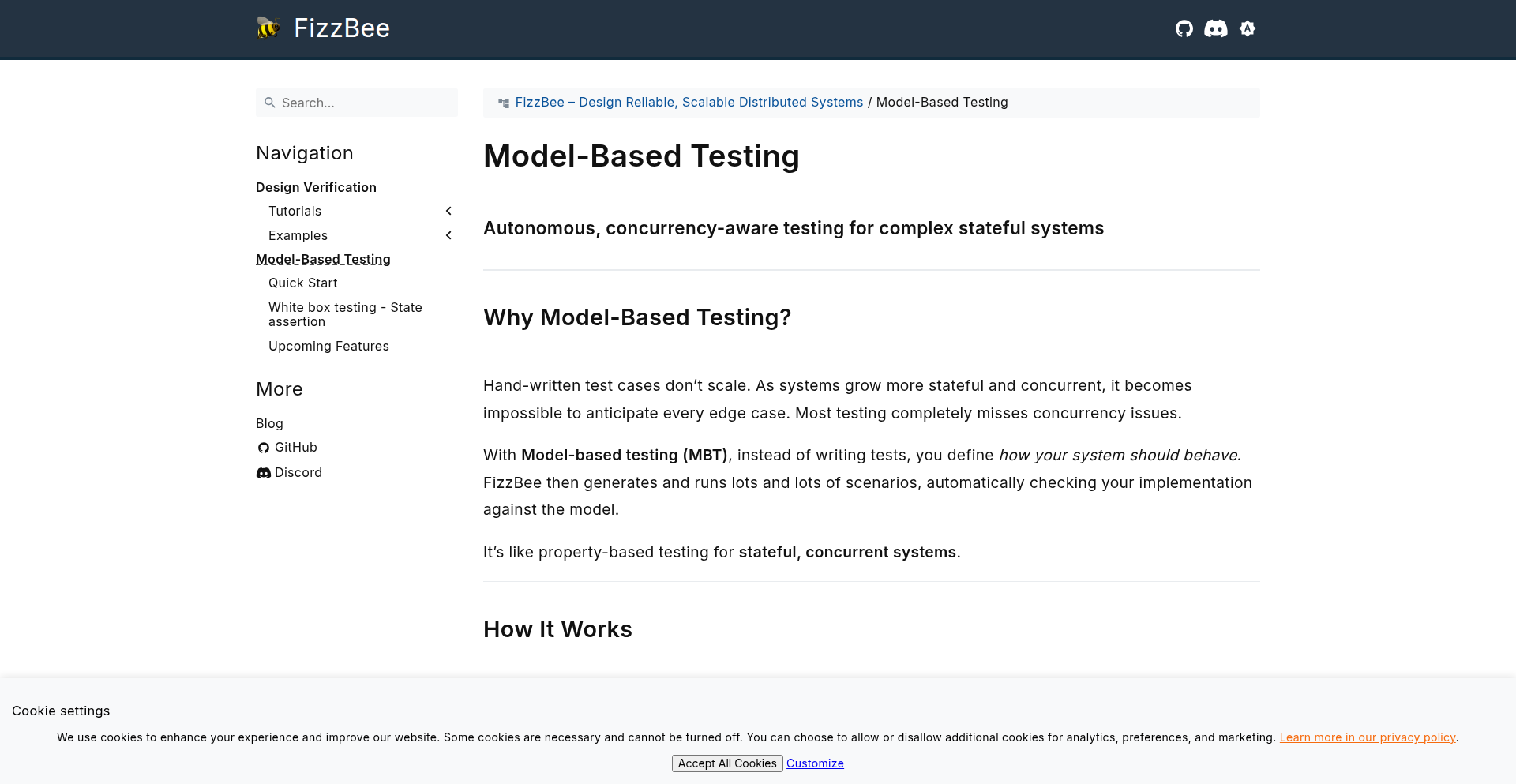
Author
jayaprabhakar
Description
FizzBee is an innovative autonomous testing solution that leverages model-based testing (MBT) principles, enhanced with AI-like capabilities. Instead of writing tedious, manual test cases, developers define system behavior using a Python-like specification language. FizzBee then meticulously verifies this model for design flaws, akin to formal methods, and automatically generates executable tests for your system. This drastically reduces the burden of test writing and maintenance, especially in the age of rapidly AI-generated code, offering robust testing for both concurrent and sequential behaviors without cluttering the system under test.
Popularity
Points 13
Comments 6
What is this product?
FizzBee is a revolutionary approach to software testing. It moves away from the traditional method of manually writing individual test cases. Instead, you describe the intended behavior of your software in a clear, specification-driven language that resembles Python. FizzBee then analyzes this 'model' of your system. It can rigorously check this model for any logical inconsistencies or design bugs, similar to how formal methods work in advanced mathematics. Crucially, it then takes this verified model and automatically generates actual test code that can run against your real software. The core innovation lies in shifting the focus from writing repetitive test code to defining high-level expected behavior, making testing more efficient and less error-prone. So, for you, this means spending less time writing and maintaining tests, and more time building features, while still achieving high confidence in your software's correctness.
How to use it?
Developers can integrate FizzBee into their workflow by first defining their system's behavior using FizzBee's specification language. This involves creating a model that outlines states, transitions, and expected outcomes. Once the model is defined and potentially verified against itself for internal consistency, FizzBee can be instructed to generate tests for a target system. Currently, FizzBee directly supports Go, with plans to expand to Java and Rust. The generated tests can then be executed within your existing testing frameworks. This allows for automated testing of complex interactions and concurrent operations that are often difficult to capture with manual tests. So, for you, this means a streamlined path to generating comprehensive tests for your Go applications, with the promise of broader language support in the future, making your testing process more automated and less labor-intensive.
Product Core Function
· Model-Based Specification: Developers define expected system behavior in a human-readable, Python-like language, abstracting away the complexity of individual test cases. This is valuable because it allows for a clear and concise representation of desired outcomes, making it easier to understand and manage test logic, especially for complex systems. For you, this means a more intuitive way to communicate and codify your testing requirements.
· Formal Model Verification: FizzBee rigorously analyzes the behavior model for design bugs and logical inconsistencies, similar to formal methods. This provides a high level of assurance that the intended behavior itself is sound before any code is even tested. This is valuable because it catches potential design flaws early in the development cycle, preventing costly rework later. For you, this means higher confidence in the design of your system before and during testing.
· Automatic Test Generation: Based on the verified behavior model, FizzBee automatically generates executable test code for the target system. This eliminates the need for manual test case writing and reduces the chances of human error in test implementation. This is valuable because it significantly speeds up the testing process and ensures that tests accurately reflect the defined behavior. For you, this means faster test creation and deployment, and more reliable test suites.
· Concurrent and Sequential Behavior Testing: FizzBee is designed to generate tests that cover both concurrent (multiple operations happening at the same time) and sequential (operations happening in a specific order) execution paths. This is valuable because many modern applications involve complex, asynchronous interactions that are challenging to test manually. For you, this means better testing coverage for the intricacies of modern, multi-threaded applications.
· Reduced Test Maintenance: When system behavior changes, only the model needs to be updated, and FizzBee can regenerate the tests, minimizing cascading rewrite efforts. This is valuable because it drastically reduces the ongoing maintenance burden associated with test suites as software evolves. For you, this means less time spent updating tests and more time focusing on development.
Product Usage Case
· Testing a concurrent API gateway: A developer needs to ensure that their Go-based API gateway can handle multiple requests simultaneously without data corruption or deadlocks. Instead of writing numerous complex multi-threaded test scenarios, they define the expected request-response patterns and concurrency rules in FizzBee's specification language. FizzBee then generates tests that simulate high concurrency, verifying the gateway's resilience and correctness. For you, this means a robust way to validate the performance and safety of concurrent systems.
· Validating state transitions in a distributed system: For a system where components communicate asynchronously and transition through various states, it's difficult to manually trace all possible state changes. A developer can model these state transitions in FizzBee. The tool will then generate tests that actively explore different sequences of events and verify that the system correctly moves between states, catching potential race conditions or incorrect state handling. For you, this means a more thorough validation of the system's internal logic and state management.
· Ensuring compliance with complex business logic: A financial application with intricate rules for transactions and approvals can be challenging to test exhaustively. By modeling these business rules in FizzBee, developers can automatically generate tests that cover a wide range of valid and invalid transaction scenarios, ensuring the application adheres to all specified logic. For you, this means increased confidence that your application correctly implements complex business requirements.
6
AeroScan: Pocket Optical Breath Analyzer
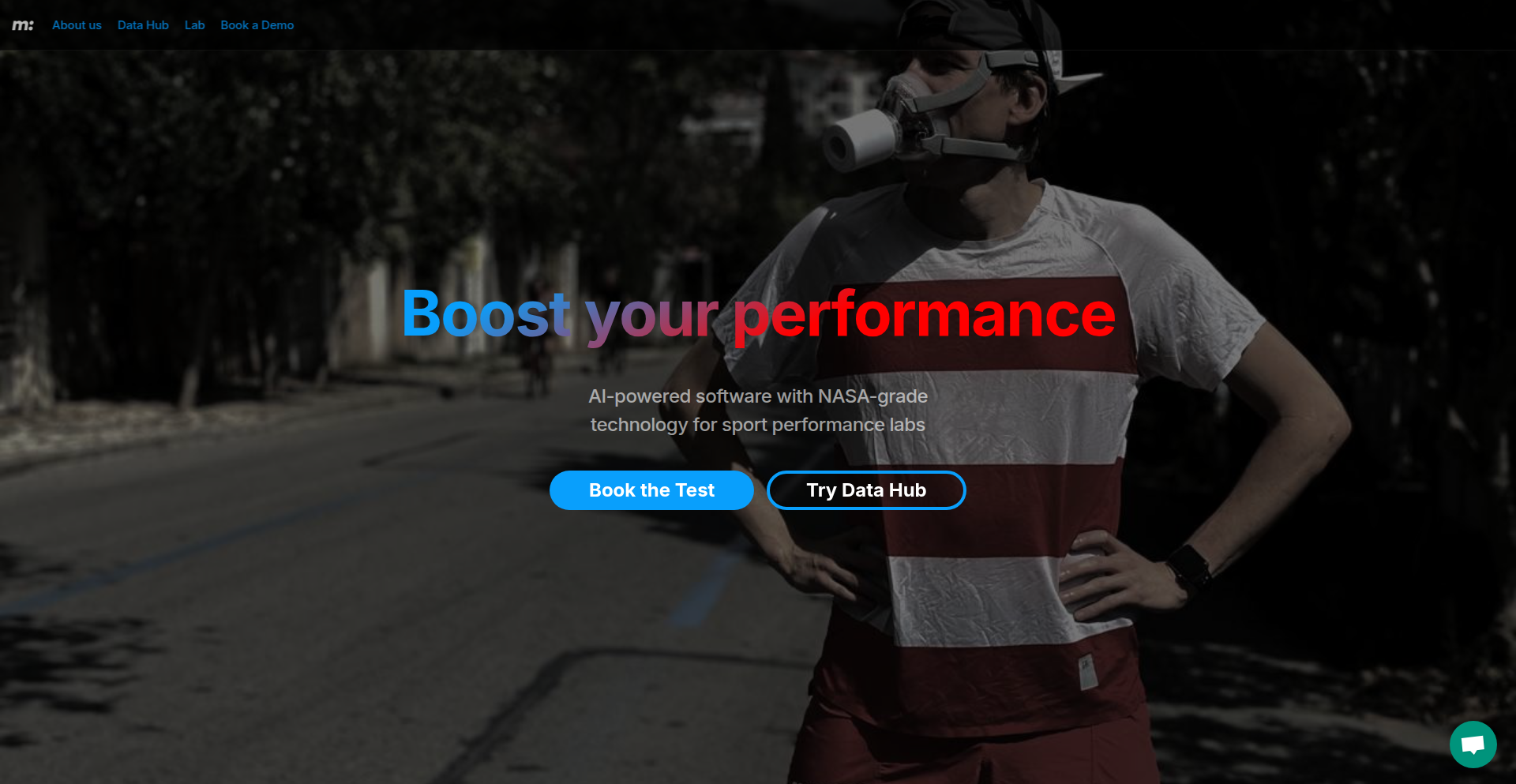
Author
larichev
Description
A compact, portable device that uses advanced optical sensors, inspired by spaceflight technology, to measure CO2 and O2 levels in breath in real-time. It provides detailed respiratory metrics like VO2, VCO2, and VE on a breath-by-breath basis, offering a significant upgrade over traditional, slower, and maintenance-intensive analyzers. So, this product offers a more accurate, convenient, and cost-effective way to analyze respiratory performance for athletes and researchers.
Popularity
Points 7
Comments 5
What is this product?
AeroScan is a pocket-sized breath analyzer that leverages non-consumable optical sensors to measure CO2 and O2 in exhaled breath at high speeds. Unlike older technologies that use electrochemical cells or bulky NDIR modules which are slow, require frequent replacement, and need calibration, AeroScan's optical sensors are designed for longevity and minimal maintenance. The CO2 sensor samples at 10 Hz, which is about 100 times faster than typical NDIR sensors, and it doesn't need an external pump, making it very portable. This is inspired by the stable, low-drift optical sensors used in space missions, like those on the Perseverance Mars Rover. The innovation lies in applying robust, high-frequency optical gas sensing to a personal, portable device for detailed respiratory analysis. So, this provides precise, real-time insights into how your body is using oxygen and producing carbon dioxide, which can help optimize performance and health.
How to use it?
Developers can integrate AeroScan into various applications through its custom PCB which includes an ESP32 microcontroller. This enables wireless communication via BLE (Bluetooth Low Energy) or Wi-Fi, allowing data streaming to a mobile app or a web platform. The device also supports USB-C for data transfer and charging. The breath analyzer can be connected to a mask (like Hans Rudolph) for direct breath capture. The real-time metrics (VO2, VCO2, VE, RER, etc.) are streamed for breath-by-breath analysis. Use cases include fitness tracking apps, sports science research platforms, and personal health monitoring systems. So, developers can build sophisticated health and performance analysis tools by connecting their apps or services to AeroScan's data stream.
Product Core Function
· Real-time CPET metrics streaming: Provides continuous data on oxygen consumption (VO2), carbon dioxide production (VCO2), ventilation (VE), and respiratory exchange ratio (RER), enabling immediate performance analysis. So, you get instant feedback on your body's metabolic state during exercise.
· High-frequency CO2 and O2 sensing: Utilizes optical sensors capable of 10 Hz CO2 sampling and fast O2 response (T63 < 2s), capturing rapid respiratory dynamics for accurate breath-by-breath analysis. So, you get a much more detailed and accurate picture of each breath.
· Non-consumable, low-drift sensors: Employs durable optical sensors that don't require annual replacement or frequent calibration, reducing operational costs and downtime. So, the device is more reliable and cheaper to maintain over time.
· Integrated mobility features: Includes an ESP32 microcontroller for BLE/Wi-Fi connectivity, an accelerometer, and a magnetometer, along with a power management IC (PMIC) for shipping mode and Over-The-Air (OTA) updates. So, the device is smart, connected, and easy to update and use on the go.
· Portable and lightweight design: Weighs under 200g (device) plus a mask, powered by a rechargeable battery offering over 4 hours of runtime. So, it's easy to carry and use for extended periods during training or research.
Product Usage Case
· Optimizing athlete training: A sports science lab can use AeroScan to monitor an elite cyclist's VO2 and VCO2 during interval training. By analyzing the breath-by-breath data, coaches can precisely adjust training intensity to maximize aerobic capacity and improve performance. So, athletes can train smarter and achieve better results.
· Fueling research in sports physiology: A research institution can deploy AeroScan to study the metabolic responses of different groups to various exercise protocols. The high-frequency data helps uncover subtle physiological differences. So, researchers can gain deeper insights into human performance.
· Enhancing personalized fitness coaching: A premium fitness club can offer AeroScan as part of its premium service. Members can use it during workouts to get detailed insights into their fitness level and how their body is responding to exercise, enabling more personalized coaching advice. So, fitness enthusiasts get a more tailored and effective workout experience.
· Developing next-generation wearable health trackers: A tech startup can integrate AeroScan's core sensor technology into a future wearable device to continuously monitor respiratory health. This could alert users to potential issues like sleep apnea or changes in lung function. So, this technology could pave the way for early detection and management of health conditions.
7
Playdate Kagi Reader
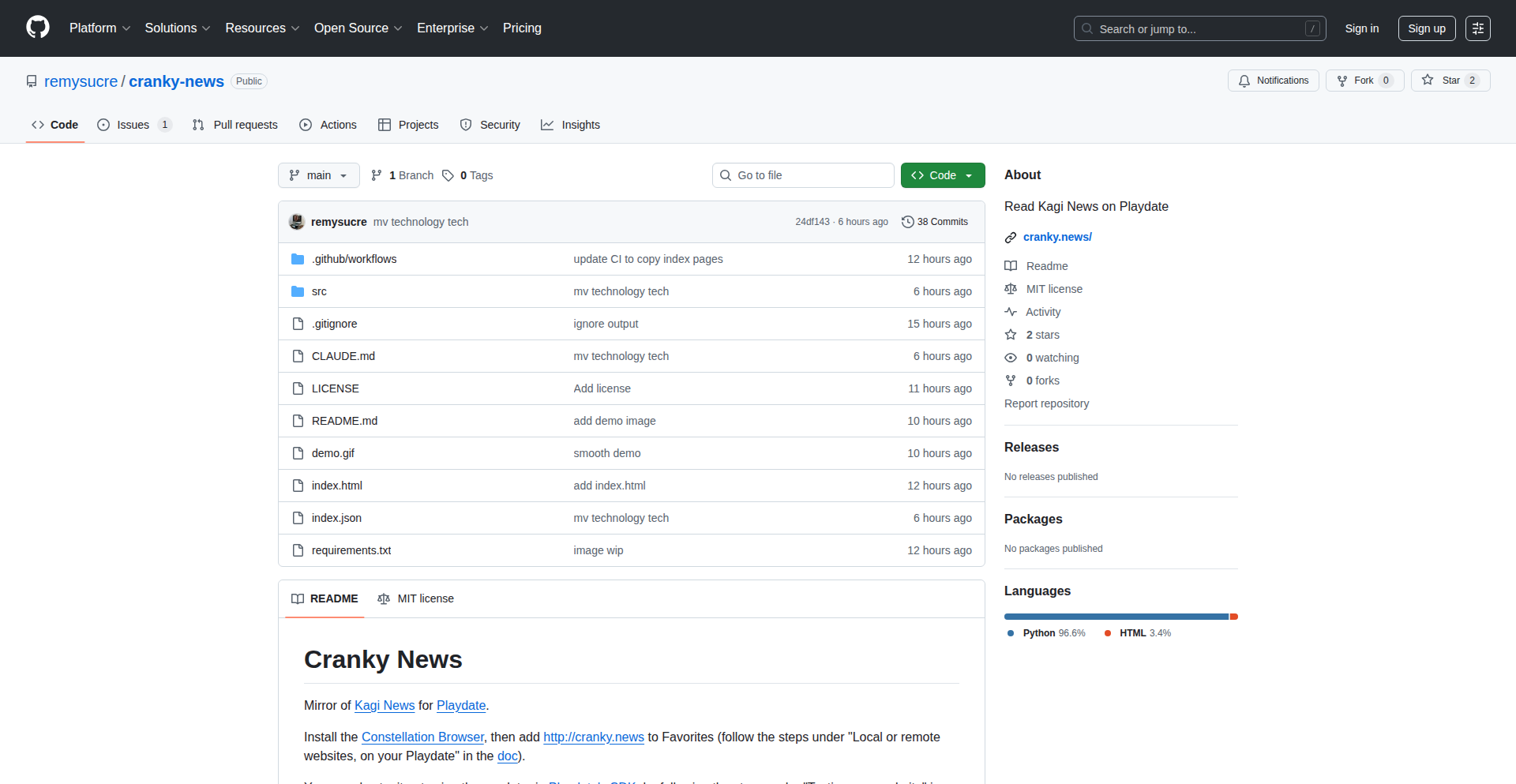
Author
remywang
Description
This project brings the Kagi search engine's curated news feed to the Playdate, a unique handheld gaming device. The innovation lies in adapting a web-based news aggregation service to a niche, offline-first hardware platform, demonstrating creative integration and a novel user experience for consuming information.
Popularity
Points 11
Comments 0
What is this product?
This is a project that allows you to read news from Kagi, a privacy-focused search engine known for its curated news feed, directly on your Playdate device. The core technical innovation is building a custom client application for the Playdate that fetches and displays news articles from Kagi's API. It leverages the Playdate's limited but distinctive display and input methods to provide a unique news reading experience, proving that information consumption can extend beyond traditional screens to dedicated, minimalist devices.
How to use it?
Developers can use this project as a proof-of-concept for integrating web APIs with the Playdate's Lua-based SDK. It provides a practical example of how to handle network requests, parse data (likely JSON from the Kagi API), and render it on the Playdate's monochrome screen. This can serve as a starting point for building other data-driven applications on the Playdate, such as weather apps, simple RSS readers, or even custom social media viewers, showing how to bridge the gap between online services and offline hardware.
Product Core Function
· Kagi News Feed Fetching: Connects to Kagi's API to retrieve a list of curated news articles, demonstrating how to interact with external web services from a constrained device. This means you can get your personalized news without needing a complex computer setup.
· Article Display: Renders article titles and summaries on the Playdate's low-resolution screen, showcasing creative UI design for limited displays. You'll see your news headlines and brief descriptions in a format tailored for the Playdate's unique look and feel.
· Navigation and Selection: Implements simple navigation through the news list and allows users to select articles to read, highlighting intuitive control schemes for minimalist interfaces. This lets you easily scroll through headlines and pick the stories you want to dive into.
· Offline Caching (potential): While not explicitly stated, a common extension for such projects is to cache articles for offline reading, showing resource management on embedded devices. This allows you to read news even when you don't have an internet connection.
· Lua SDK Integration: Built using Lua, the standard scripting language for the Playdate, providing a direct example of its capabilities for application development. This shows how to write real-world applications using the Playdate's primary programming language.
Product Usage Case
· Building a dedicated news reader for minimalists: Developers can adapt this to create a distraction-free news consumption experience on the Playdate, ideal for those who want to stay informed without the noise of a smartphone. It solves the problem of wanting to catch up on news during commutes or breaks without pulling out a full-fledged device.
· Exploring API integration on niche hardware: This project serves as an excellent example for developers interested in IoT or embedded systems, demonstrating how to bring sophisticated online data to simple, dedicated hardware. It answers the question of 'can I connect this little device to the internet and make it do something useful?'
· Creating custom information displays for hobbyists: For Playdate enthusiasts, this project offers a template for building personalized data dashboards or readers tailored to specific interests, such as stock tickers, sports scores, or personal logs. It shows how to turn a game console into a personalized information hub.
· Prototyping offline-first applications: The principles used here, like efficient data fetching and display, can be applied to build applications that are designed to work with intermittent or no internet connectivity. This is valuable for scenarios where reliable internet is not guaranteed.
8
NewsGoat
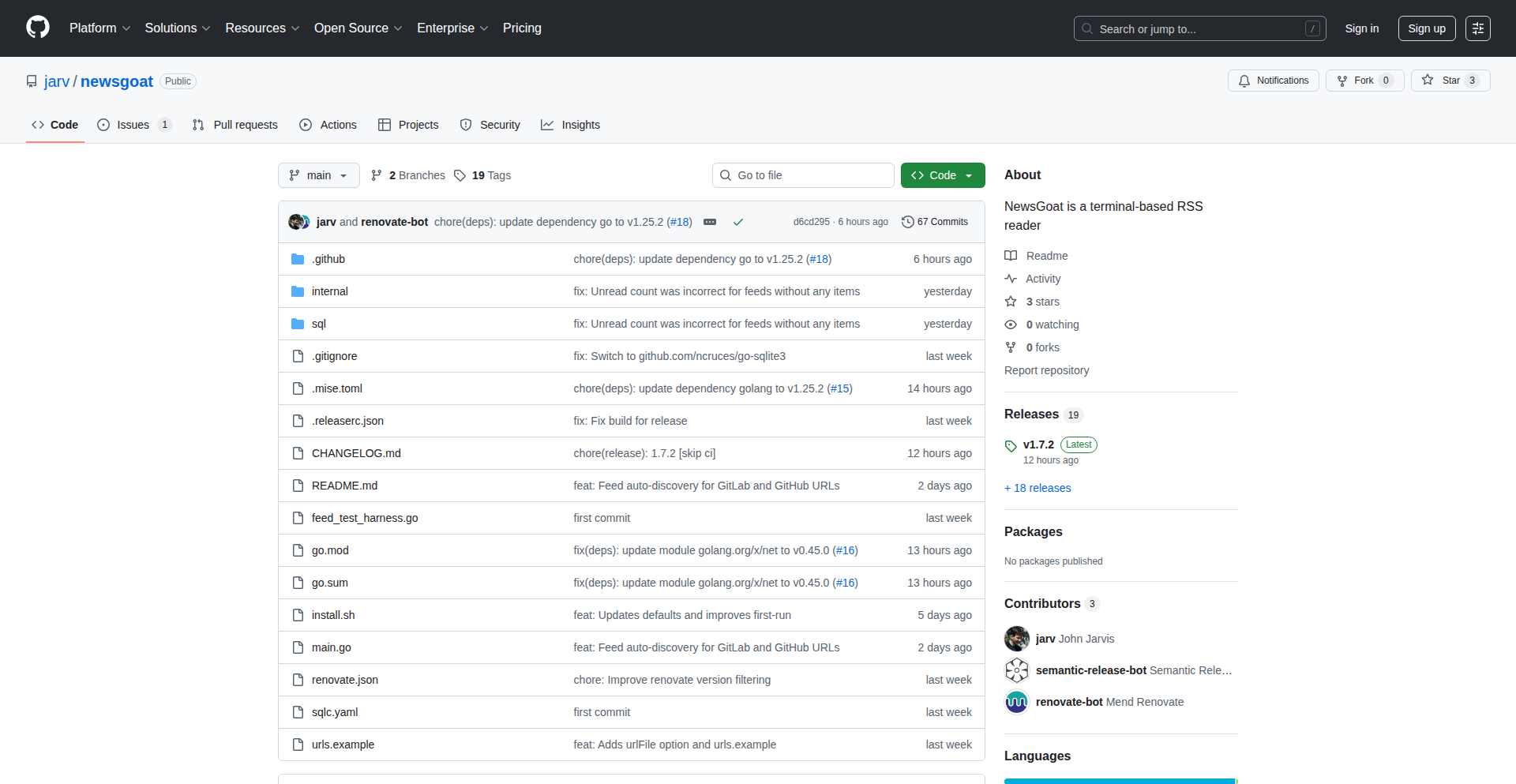
Author
zoidb
Description
NewsGoat is a terminal-based RSS reader built with Go. It's an innovative take on consuming news directly from your command line, offering a lightweight and efficient way to stay updated without leaving your terminal. The innovation lies in its highly optimized Go implementation for speed and its design that prioritizes a focused, distraction-free reading experience.
Popularity
Points 8
Comments 1
What is this product?
NewsGoat is a command-line RSS feed reader written in the Go programming language. Think of it as a news aggregator that lives inside your terminal. The core technical insight is leveraging Go's concurrency and performance to quickly fetch and display RSS feeds. Instead of a complex web interface, it uses simple text-based output, making it incredibly fast and resource-efficient. This means you can get your news without opening a web browser or dealing with visual clutter, perfect for developers who spend a lot of time in their terminal.
How to use it?
Developers can use NewsGoat by installing the Go binary. Once installed, you can subscribe to RSS feeds by providing their URLs as arguments to the NewsGoat command. For instance, `newsgoat <feed_url_1> <feed_url_2>`. You can then navigate through articles using simple keyboard commands within the terminal. It's ideal for integration into custom scripts or as a quick way to check for updates on favorite blogs or news sources without disrupting your workflow.
Product Core Function
· RSS Feed Fetching: Efficiently retrieves content from various RSS feed URLs using Go's networking capabilities, ensuring you get the latest articles quickly. This is useful for staying updated on topics relevant to your work or interests.
· Terminal-based Interface: Presents news articles in a clean, text-only format within your terminal, minimizing distractions and resource usage. This allows for a focused reading experience, especially when you're in a development environment.
· Article Navigation: Enables simple keyboard shortcuts to browse through headlines and read full articles directly in the terminal, making news consumption seamless within your command-line workflow.
· Customizable Feed Subscription: Allows users to easily add and manage their preferred RSS feeds, ensuring you only see the content that matters to you. This is great for tailoring your news intake to specific projects or technical domains.
Product Usage Case
· A developer can use NewsGoat to monitor a technology blog's RSS feed for new articles related to a programming language they are learning, all within their IDE's terminal. This avoids context switching and keeps them focused on coding.
· A system administrator could set up NewsGoat to check for updates from critical software project RSS feeds regularly. This provides a quick, automated way to stay informed about security patches or new releases without manual checks.
· A content creator might use NewsGoat to aggregate RSS feeds from multiple industry news sites to quickly scan for trending topics or competitor announcements while working on their next piece. This helps in market research without leaving their creative workspace.
9
LexiCarve
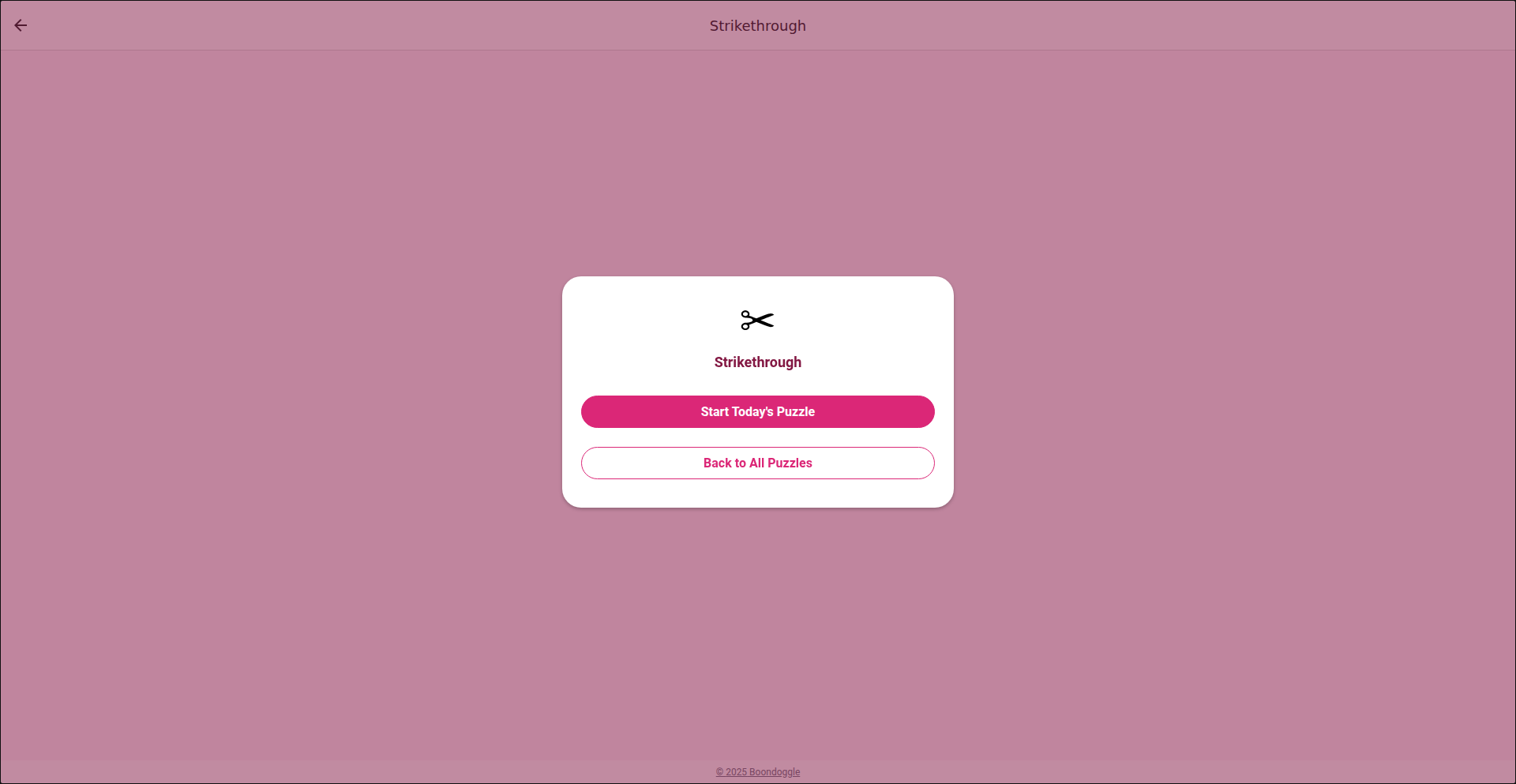
Author
DJSnackySnack
Description
LexiCarve is a daily word puzzle game that innovates by reversing the traditional word-building mechanic. Instead of combining letters to form words, players start with a long 'seed' word and strategically delete letters to discover shorter, valid words hidden within. This approach offers a unique cognitive challenge and showcases a clever algorithmic application for word decomposition, offering a fresh perspective on linguistic puzzles for both casual players and developers interested in string manipulation and combinatorial problems.
Popularity
Points 6
Comments 3
What is this product?
LexiCarve is a web-based word puzzle game that challenges users to find smaller words by deleting letters from a given longer word. The core technical innovation lies in its algorithm, which efficiently identifies all possible valid sub-words within a master word. This is achieved through sophisticated string processing and dictionary lookups. Unlike typical word games, it doesn't just assemble letters; it dissects them, providing a unique mental exercise and a demonstration of how computational approaches can be applied to linguistic patterns. The 'so what' for you is a novel puzzle experience that also subtly educates on efficient text analysis techniques.
How to use it?
Developers can engage with LexiCarve by playing the daily puzzles directly through their web browser. For those interested in the underlying mechanics, the project serves as an excellent example of implementing efficient substring generation and validation logic. Developers could integrate similar logic into their own applications, perhaps for text analysis tools, educational software focused on vocabulary, or even as a backend component for more complex word game engines. The 'so what' for you is access to a fun daily challenge and a practical demonstration of useful text processing algorithms that can inspire your own projects.
Product Core Function
· Seed Word Processing: Takes a long 'seed' word as input, forming the basis for all subsequent word discovery. This is valuable for structuring any problem that starts with a large, complex entity and needs to be broken down.
· Letter Deletion Mechanism: Allows users to strategically remove letters from the seed word, creating potential shorter words. This highlights an intuitive user interface for exploring combinatorial possibilities.
· Valid Word Identification: Employs a dictionary lookup to instantly verify if a sequence of remaining letters forms a valid word. This is a core component for any application dealing with language and requires efficient data structures for rapid querying.
· Daily Puzzle Generation: Delivers a new, unique puzzle each day, ensuring replayability and sustained engagement. This demonstrates a system for generating varied challenges based on a set of rules.
· Completion Tracking: Tracks the number of words found, encouraging users to discover all possible words within the seed. This is useful for gamification and motivating users to explore the full solution space.
Product Usage Case
· Educational Tools: Building a vocabulary learning app where students discover words within larger words, reinforcing spelling and word roots. LexiCarve's mechanism shows how to present this interactively.
· Text Analysis Utilities: Developing a tool for writers or linguists to analyze word structures and identify potential word variations within a given text. The core algorithm could be adapted to find anagrams or other word patterns.
· Game Development: Creating new word game mechanics for mobile or web platforms, leveraging the 'carving' concept to offer a unique gameplay loop beyond simple word formation.
· Algorithmic Practice: Developers can use LexiCarve's concept to practice implementing efficient string manipulation algorithms, dictionary searching, and combinatorial problem-solving, which are fundamental skills in software engineering.
10
BlueprintorAI
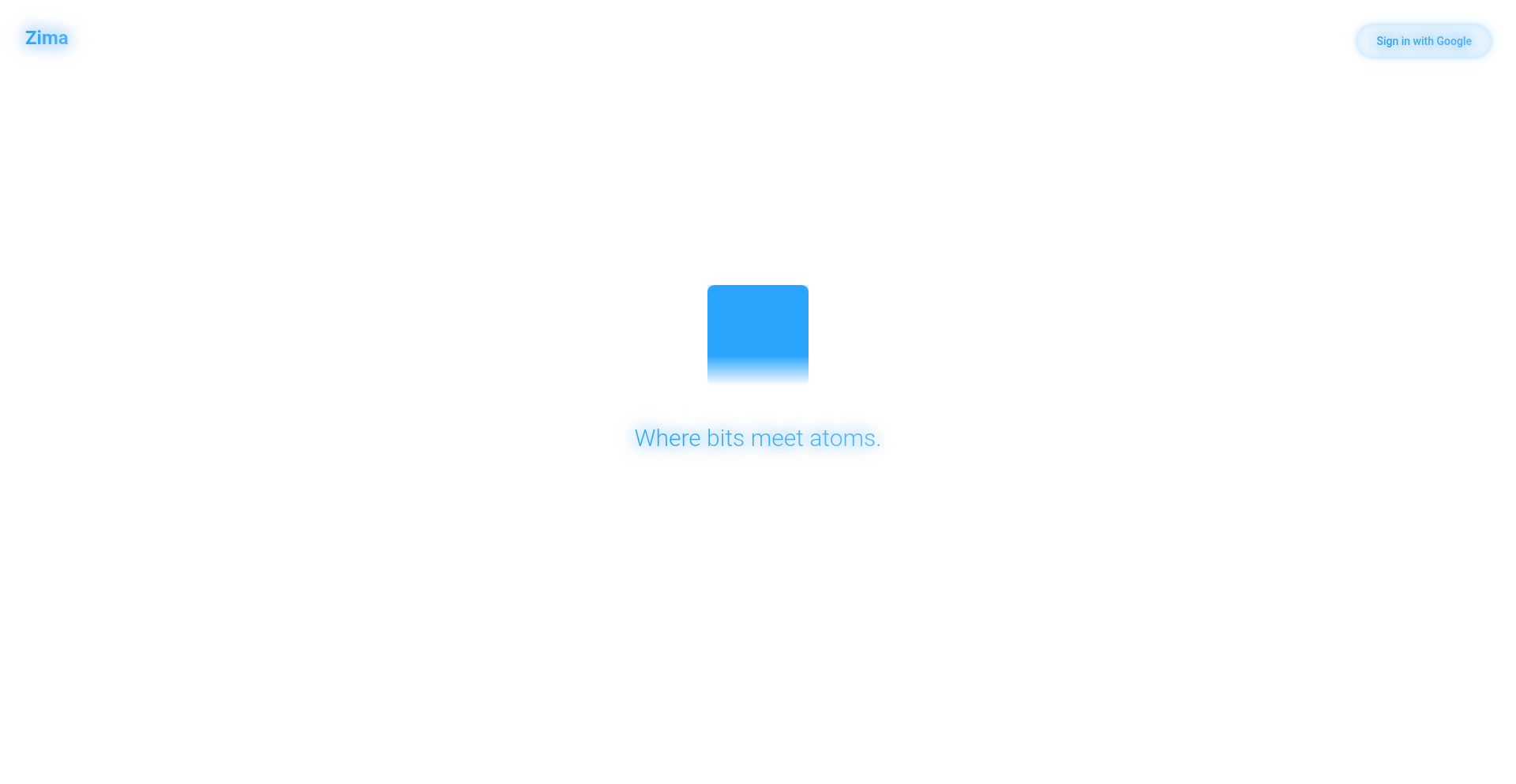
Author
fco_tero
Description
BlueprintorAI is an AI-powered design assistant that automatically generates hardware system designs from user-defined specifications and constraints. It leverages data sheets to suggest optimal component and subsystem configurations, streamlining the initial stages of hardware engineering and reducing the manual effort of data sheet analysis. This addresses the common bottleneck in hardware design, allowing for faster iteration and clearer conceptualization of complex systems.
Popularity
Points 3
Comments 5
What is this product?
BlueprintorAI is an intelligent tool that takes your project requirements, like specific goals, mission objectives, and available parts, and uses this information to generate a complete design. It's like having a digital assistant that sifts through component data sheets for you, understands physical limitations, and suggests the best parts and system layouts. The innovation lies in its ability to process vast amounts of technical data and present coherent, hierarchical designs (system, subsystem, component) automatically, thereby lowering complexity and speeding up the initial design phase. This is particularly useful for engineers who need to quickly explore design options or ensure component compatibility.
How to use it?
Developers can use BlueprintorAI by inputting their project's specifications, such as desired performance metrics, power requirements, form factor constraints, and a list of potential off-the-shelf components they are considering. The tool then analyzes these inputs against its knowledge base of component data and physical principles. The output is a structured design proposal, outlining systems, subsystems, and components, along with suggested configurations. This can be integrated into existing design workflows by serving as a rapid prototyping assistant for system architecture, component selection, and early-stage feasibility studies. Future updates aim to include direct CAD integration and simulation capabilities for even deeper workflow integration.
Product Core Function
· Automated Design Generation: Takes high-level specifications and automatically generates a hierarchical system design, which helps in quickly visualizing the overall structure and identifying key components. This saves significant time compared to manual drafting.
· Component Selection Based on Constraints: Analyzes physical constraints and part availability to suggest the most suitable off-the-shelf components. This ensures that proposed parts are compatible and readily accessible, reducing costly integration issues.
· Data Sheet Intelligence: Extracts and interprets data from component datasheets to inform design decisions. This means the AI understands the technical capabilities and limitations of individual parts, leading to more robust designs.
· Conceptual Entropy Reduction: Provides a structured, hierarchical view of the design (system-subsystem-component), making complex machinery easier to understand and manage. This clarity improves communication and reduces errors throughout the design process.
· Specification Comparison: Offers precise comparisons of specifications for off-the-shelf components, allowing engineers to make informed choices based on objective data. This is useful when evaluating multiple options for a critical function.
Product Usage Case
· A robotics engineer needs to quickly prototype a new rover design. They input the desired speed, payload capacity, battery voltage, and a list of potential motors and wheels. BlueprintorAI generates a complete drivetrain design, including motor specifications, gear ratios, and wheel dimensions, saving days of manual research and calculation.
· A small startup is developing a new IoT device. They have specific size and power consumption targets. BlueprintorAI helps them select appropriate microcontrollers, sensors, and power management ICs by cross-referencing datasheets and physical constraints, ensuring the components fit within the form factor and meet power budgets.
· An aerospace engineer is designing a new satellite subsystem. They provide mission objectives and critical performance parameters. BlueprintorAI generates a preliminary subsystem architecture and suggests compatible components, helping to quickly assess feasibility and identify potential design challenges early in the process.
· A product designer is exploring different configurations for a new consumer electronic gadget. They can use BlueprintorAI to rapidly generate and compare several design options based on different component choices and system layouts, allowing for faster iteration and user feedback incorporation.
11
Daffodil Commerce Abstraction Layer
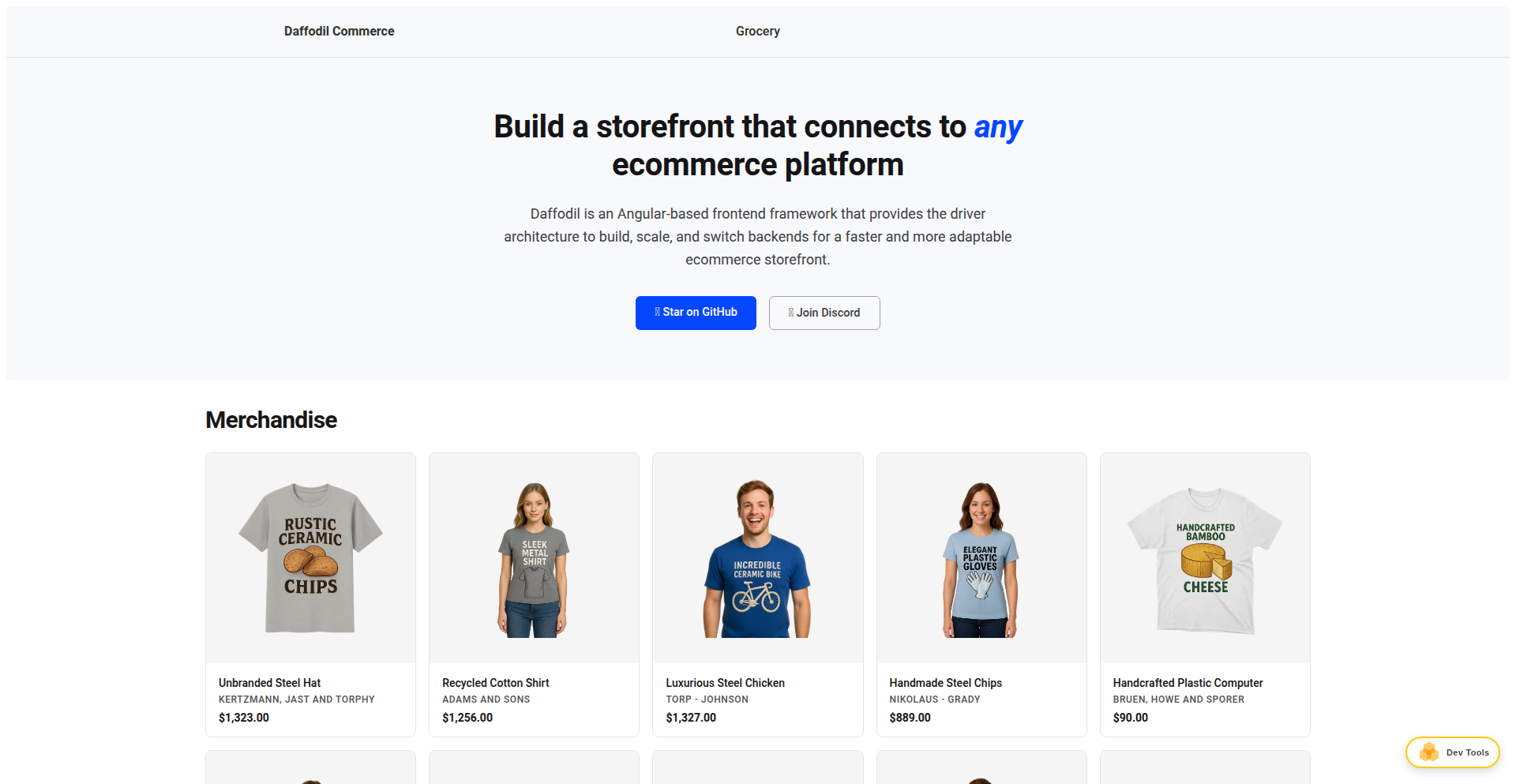
Author
damienwebdev
Description
Daffodil is an open-source framework that simplifies e-commerce front-end development by providing a unified interface for various e-commerce platforms. Its core innovation lies in creating 'drivers' that abstract away the complexities of different platform APIs, allowing developers to build storefronts that can seamlessly switch between e-commerce backends. This project offers a significant value to developers by reducing the learning curve associated with new platforms and enabling greater flexibility in e-commerce architecture.
Popularity
Points 7
Comments 1
What is this product?
Daffodil acts like a universal remote control for e-commerce platforms. Instead of learning the unique controls for every TV brand (e.g., Shopify, BigCommerce, etc.), you learn one remote (Daffodil) and it translates your commands to work with any TV. Technically, it achieves this by creating platform-specific 'drivers'. These drivers are like translators that understand how to communicate with a particular e-commerce platform's API (its command center). When you use Daffodil, you interact with a standard set of commands, and the corresponding driver ensures those commands are executed correctly by the chosen e-commerce backend. This means you write your front-end code once, and it can work with different e-commerce platforms without major rewrites. So, the innovation is in creating a standardized way to interact with diverse e-commerce systems, making development much more efficient and less repetitive.
How to use it?
Developers can integrate Daffodil into their Angular projects. After setting up a new Angular project using the Angular CLI, they can add Daffodil's commerce schematic. This schematic helps scaffold out the initial storefront structure, including specific configurations for the target e-commerce platform. For example, if you want to build a storefront that can work with Shopify, you'd use the schematic to generate the necessary Shopify drivers and configurations. This allows you to start building your e-commerce front-end without getting bogged down by the intricacies of Shopify's specific API. You can then use Daffodil's standardized APIs to manage products, cart, checkout, and other e-commerce functionalities, knowing that the underlying platform details are handled by the drivers. The process typically involves running `npx @angular/cli@20 new my-project --style=scss --routing=true` followed by `ng add @daffodil/commerce` and then selecting your target platform. So, for you, this means if you're building an online store and want the flexibility to easily switch your backend from Shopify to another platform later, Daffodil provides a structured way to do that from the start.
Product Core Function
· Platform Abstraction: Provides a unified API for interacting with different e-commerce platforms. This means developers don't need to learn the unique API quirks of each platform, saving time and reducing the learning curve. So this is useful because you can build your store once and switch your backend without rebuilding your entire front end.
· Driver-Based Architecture: Uses specific 'drivers' for each e-commerce platform (e.g., Shopify, BigCommerce). These drivers translate generic Daffodil commands into platform-specific API calls. This allows for modularity and easy addition of new platform support. So this is useful because it makes the system extensible and adaptable to future e-commerce platforms.
· Scaffolding Schematics: Offers CLI tools that automatically generate the project structure and boilerplate code for e-commerce storefronts. This accelerates the initial setup process and provides a well-organized starting point. So this is useful because it gets you up and running much faster.
· E-commerce Functionality: Implements core e-commerce features like product catalog management, cart operations, and checkout flows through its standardized interface. This provides a ready-to-use set of tools for building a functional storefront. So this is useful because you get essential e-commerce features out-of-the-box, saving you development time.
· Cross-Platform Compatibility: Enables storefronts to be designed to work with multiple e-commerce platforms simultaneously or be easily migrated between them. This offers significant flexibility for businesses that might change their e-commerce provider. So this is useful because it future-proofs your e-commerce investment and allows for easier business evolution.
Product Usage Case
· A developer building an initial version of an e-commerce website for a small business using Shopify. They use Daffodil to quickly scaffold the project and implement core features. Later, if the business decides to migrate to a different platform like BigCommerce, Daffodil's abstraction layer means they can switch the underlying driver with minimal changes to their existing front-end code, avoiding a costly rebuild. So this is useful because it allows for easy migration to new platforms, saving significant development costs and time.
· An agency developing a multi-tenant e-commerce solution where each client might use a different e-commerce backend. Daffodil allows them to build a single front-end codebase that can be configured with different platform drivers for each client, streamlining their development process and reducing project complexity. So this is useful because it enables building a single, adaptable front-end for multiple clients, increasing efficiency.
· A developer experimenting with new e-commerce platforms or wanting to compare their performance. By using Daffodil, they can quickly set up front-ends for each platform and test them with a consistent interface, making it easier to evaluate and choose the best platform for their needs. So this is useful because it simplifies the process of comparing and testing different e-commerce platforms.
12
PixelFont Weaver
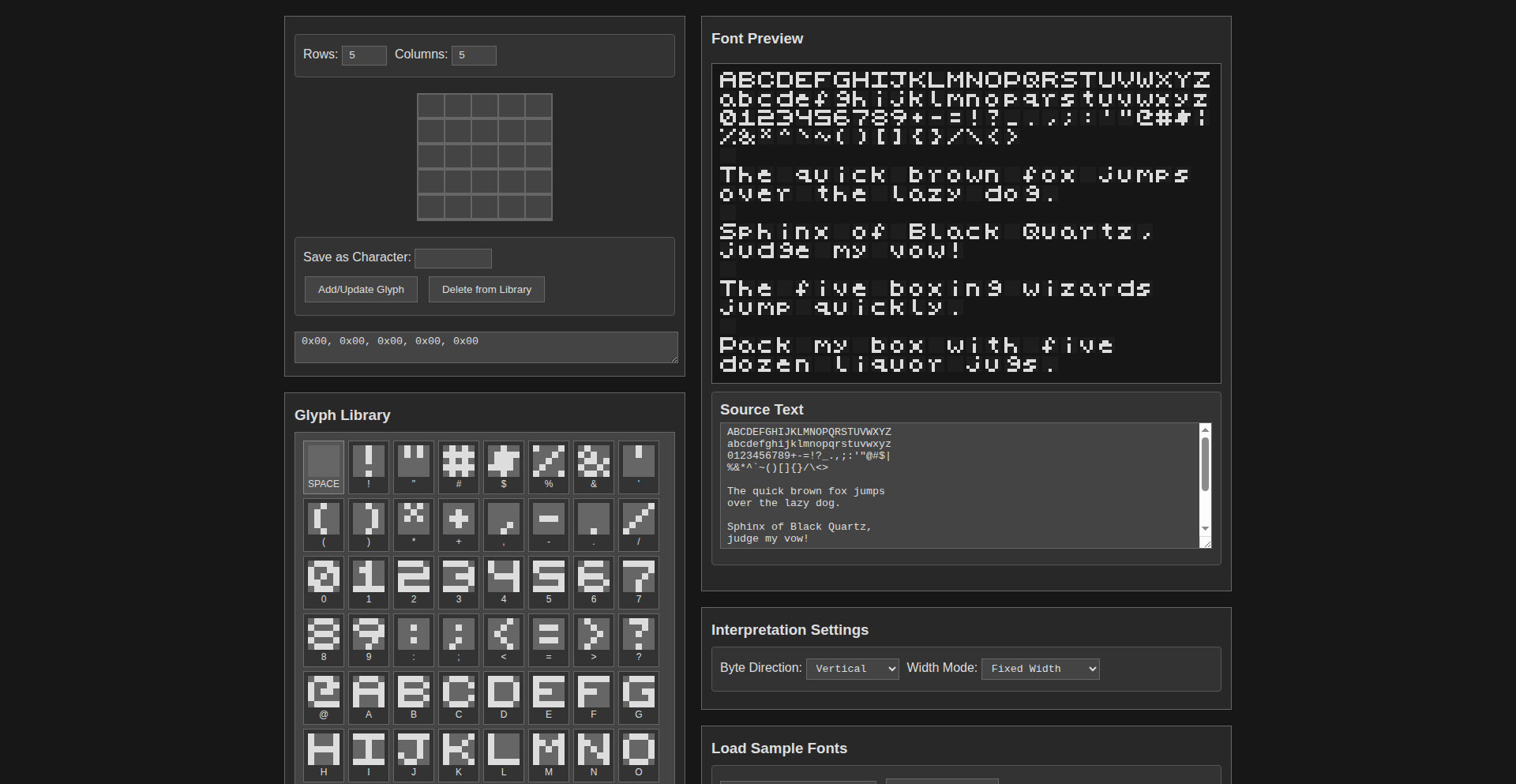
Author
RpFLCL
Description
A browser-based tool for designing and exporting pixel art fonts for embedded projects. It simplifies the creation of custom fonts for small displays like SSD1306 OLEDs, offering live previews and multiple export formats. This means you can easily craft unique text styles for your Arduino or ESP32 projects, even if you're not a font design expert.
Popularity
Points 6
Comments 1
What is this product?
PixelFont Weaver is a web application that allows you to create custom pixel art fonts. It's built using client-side JavaScript, meaning all the processing happens directly in your web browser, so you can even save the webpage and use it offline. The core innovation lies in its intuitive interface for designing fonts pixel by pixel and its direct applicability to resource-constrained embedded systems. It understands that for small OLED screens on microcontrollers, you need precise control over every dot, and it provides that control in a user-friendly way. This avoids the complexity of traditional font editing software and focuses on the specific needs of embedded developers.
How to use it?
Developers can use PixelFont Weaver by visiting the website in their browser. They can start by creating new characters or modifying existing ones. The tool provides a grid where each pixel can be toggled on or off. A live preview window shows how the character will look, updating in real-time as you make changes. You can choose between fixed-width and variable-width fonts. Once satisfied, you can export the font data in various formats (like C arrays or raw byte data) that are easily integrated into Arduino or ESP32 code. For example, if you need to display a custom 'welcome' message with a unique style on your device, you'd use this tool to design each letter, then copy the generated code into your microcontroller's firmware.
Product Core Function
· Pixel-by-pixel font editing: Enables precise control over every dot in a character, crucial for small, low-resolution displays. This allows for highly customized and readable text in embedded systems.
· Live preview: Shows exactly how your font will appear on the target display as you design it, reducing guesswork and iteration time. This is valuable because you can see the immediate impact of your design choices.
· Fixed and variable-width font support: Offers flexibility in font design, allowing for more aesthetically pleasing or space-efficient text layouts. This is useful for fitting more text on limited screen real estate.
· Multiple export formats (e.g., C arrays, raw bytes): Generates font data that can be directly included in microcontroller code, streamlining the integration process. This is important for developers as it reduces manual data conversion, saving significant development effort.
· Offline capability: Saving the webpage allows for font design without an internet connection, ideal for developers working in environments with limited connectivity. This provides convenience and accessibility.
· Built-in example fonts: Provides a starting point and inspiration for new font designs. This is helpful for beginners or for quickly iterating on existing styles.
Product Usage Case
· Designing a custom status indicator font for a weather station project using an ESP32. The developer used PixelFont Weaver to create small, clear icons for temperature, humidity, and rain, which are then displayed on an SSD1306 OLED. This solves the problem of standard fonts being too large or not visually distinct enough for the limited display.
· Creating a unique 'error' message font for a smart home device. The developer wanted the error messages to stand out, so they designed a blocky, high-contrast font with PixelFont Weaver and integrated it into their Arduino code. This helps users quickly identify critical alerts.
· Developing a set of small, legible digits for a digital clock project running on an Arduino Nano. The developer needed fonts that fit within a very small space on a limited-screen display, and PixelFont Weaver allowed them to precisely craft each digit to maximize readability.
· Experimenting with different font styles for a retro-style game displayed on a small embedded screen. The developer used the tool to create pixel art fonts that evoke a classic gaming aesthetic, enhancing the visual experience of their project.
13
Mix: Multimodal Agent Fabric
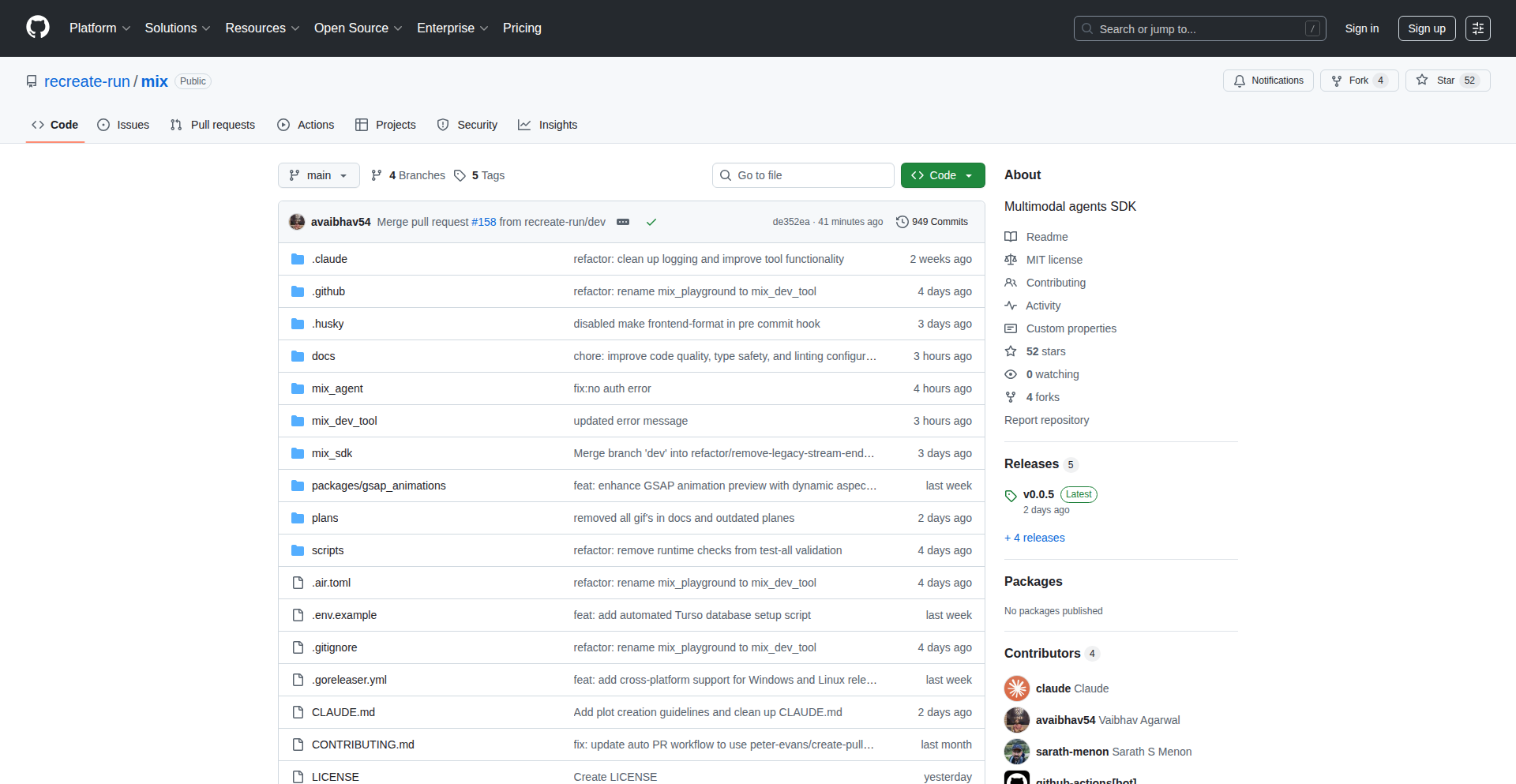
Author
avaibhav54
Description
Mix is an open-source SDK designed for building sophisticated multimodal AI applications. It addresses limitations in existing tools by natively integrating video, audio, and PDF analysis, offering multi-model routing to avoid vendor lock-in, and providing cloud deployment capabilities with Supabase. Its HTTP architecture supports visual developer tools for debugging agent reasoning, and its Go backend ensures efficient memory usage for concurrent agent sessions. So, this helps developers build more versatile and robust AI agents that can understand and process various types of media, debug their logic easily, and scale to production environments.
Popularity
Points 6
Comments 1
What is this product?
Mix is a developer toolkit that allows you to create AI agents capable of understanding and interacting with different types of media like videos, audio files, and PDFs. Unlike tools that are limited to text or single AI models, Mix supports multiple AI models (like those from Gemini for vision and Claude for reasoning) and provides built-in tools to process multimedia content directly. This means you can build AI applications that don't just chat, but can 'see' videos, 'hear' audio, and 'read' documents, all while giving you better visibility into how the AI makes its decisions. So, this makes building complex, media-aware AI applications more accessible and debuggable for developers.
How to use it?
Developers can integrate Mix into their projects by leveraging its provided client libraries (Python and TypeScript) or by interacting with its Go backend. For deployment, Mix offers a one-command setup for Supabase, a popular backend-as-a-service platform, simplifying the process of getting your multimodal agent applications into the cloud. The HTTP architecture allows for real-time interaction and debugging through visual developer tools, which can be accessed alongside the agent's workflow. So, this enables developers to quickly prototype, build, and deploy advanced AI applications that can handle diverse media inputs and be easily monitored and troubleshot.
Product Core Function
· Native multimedia analysis: Supports direct processing of video, audio, and PDF files, enabling AI agents to extract insights from rich media sources. This is valuable for applications needing to understand visual or auditory information, going beyond simple text.
· Multi-model routing: Allows developers to choose and switch between different AI models from various providers, preventing dependency on a single AI vendor and enabling the use of specialized models for specific tasks. This offers flexibility and cost-effectiveness.
· Integrated DevTools for agent reasoning: Provides visual tools to inspect and debug the decision-making process of AI agents, helping developers understand why an agent behaves in a certain way and facilitating faster troubleshooting. This is crucial for building reliable AI systems.
· One-command Supabase deployment: Simplifies the process of deploying AI applications to the cloud by offering an integrated setup for Supabase, a scalable backend solution. This drastically reduces the complexity of bringing AI projects from development to production.
· Efficient Go backend: Utilizes Go for its backend, which is known for its low memory footprint and high concurrency handling. This makes it ideal for running multiple AI agent sessions efficiently, especially in production environments with high traffic. This translates to better performance and resource utilization.
Product Usage Case
· Building a portfolio analyzer that can ingest financial documents (like PDFs) and stock market data (potentially from video streams or audio reports), then automatically generate insightful charts and summaries. This solves the problem of manual data analysis and chart creation.
· Creating a YouTube search agent that can understand video content, allowing it to find specific clips based on spoken keywords or visual cues, and even perform basic video editing operations like trimming. This addresses the challenge of searching and interacting with video content at a deeper level.
· Developing an AI assistant for customer support that can analyze customer feedback from video calls or audio recordings, in addition to text messages, to provide more comprehensive and empathetic responses. This enhances the ability of AI to understand customer sentiment and context.
· Constructing a content moderation system that can analyze video and audio streams for inappropriate content, going beyond simple keyword filtering. This improves the accuracy and effectiveness of content safety measures in online platforms.
14
Kalendis Scheduling Engine
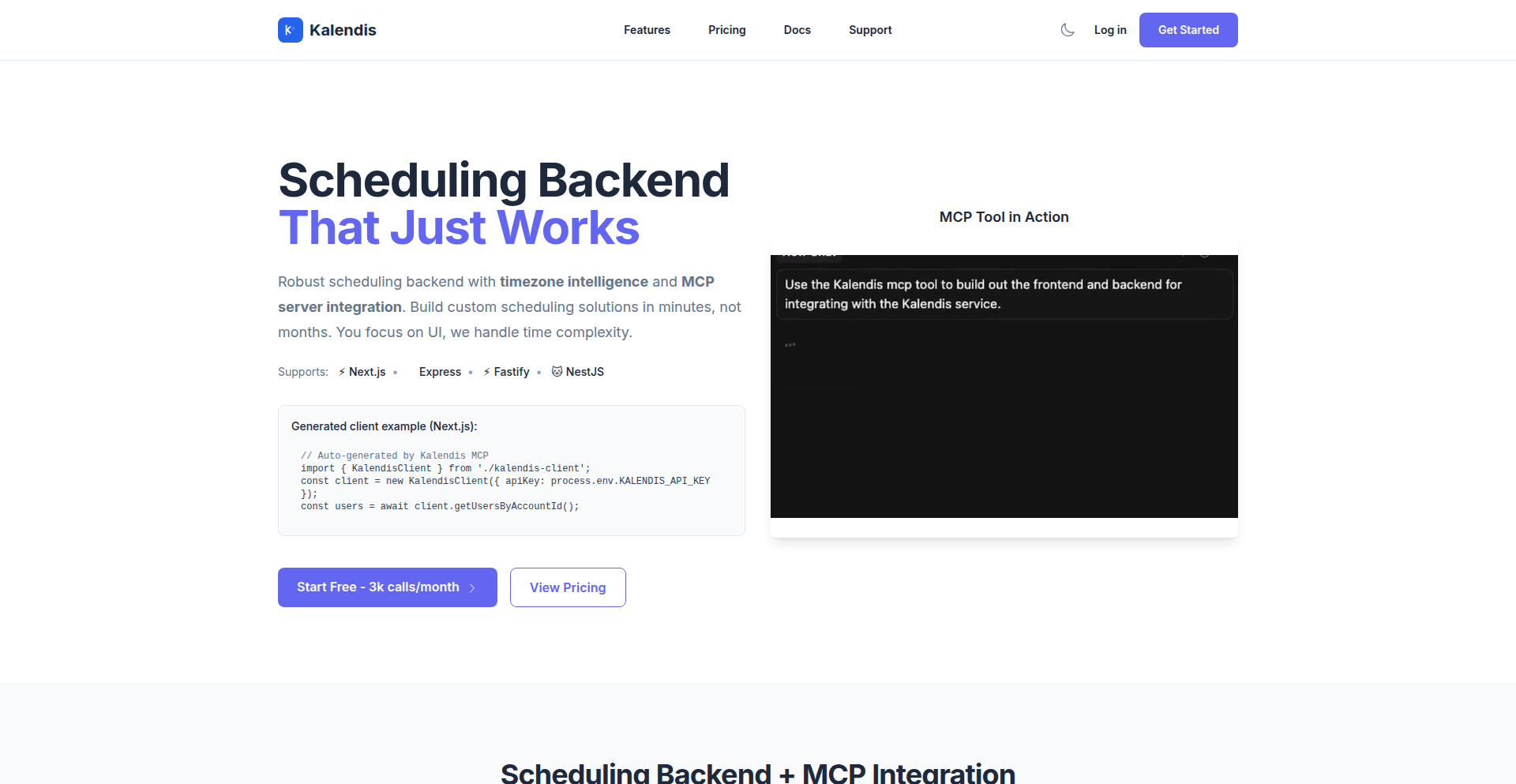
Author
dcabal25mh
Description
Kalendis is an API-first backend service that handles the complex aspects of scheduling, such as recurring events, time zones, daylight saving time (DST), and conflict-free bookings. It allows developers to retain full control over their user interface while offloading the intricate scheduling logic. A key innovation is the MCP (Meta-Contract Protocol) tool, which generates typed clients and API route handlers for frameworks like Next.js, Express, Fastify, and Nest. This drastically reduces boilerplate code and speeds up development by enabling developers to directly interact with the scheduling API from their IDE or agent tooling. Essentially, it provides a reliable and robust scheduling infrastructure, so developers can focus on building unique product features instead of reinventing the wheel for common scheduling challenges. So, what's in it for you? You get to build your dream scheduling experience without getting bogged down by the headaches of time management complexity, delivering features faster and with less engineering effort.
Popularity
Points 5
Comments 1
What is this product?
Kalendis is an API-first backend system designed to take on the difficult challenges of building scheduling functionalities into applications. The core innovation lies in its comprehensive handling of time-related complexities. This includes accurately managing recurring events (like weekly meetings or monthly subscriptions), correctly applying time zone conversions, accounting for the tricky rules of Daylight Saving Time (DST), and most importantly, ensuring that bookings are conflict-safe – meaning no two events will be booked for the same slot. The system achieves this by offering a well-defined REST API that uses standard ISO-8601 timestamps and IANA time zones. Furthermore, a unique feature is the MCP (Meta-Contract Protocol) generator. Think of it as a code wizard that automatically creates the necessary code (clients and server handlers) for you to easily connect your application to the Kalendis API. This saves a massive amount of manual coding and reduces the risk of errors. So, what's the value for you? It means you can build a sophisticated scheduling interface without becoming an expert in time zone arithmetic or conflict resolution algorithms. You get a ready-made, battle-tested scheduling backend that lets you focus on your application's unique user experience.
How to use it?
Developers can integrate Kalendis into their applications by first signing up for a free account to obtain an API key. This key acts as your access pass to the Kalendis API. You can then use the MCP generator to automatically scaffold the client-side code (e.g., for JavaScript frameworks like React with Next.js) and server-side route handlers (for Node.js environments like Express or NestJS). This means your application code can directly call Kalendis API endpoints for tasks like fetching user availability, creating new bookings, or managing recurring event rules. For instance, if you're building a booking platform, you'd use the Kalendis API to check available time slots for a service provider, then use another endpoint to book a specific slot, and Kalendis ensures that slot is reserved and no one else can book it simultaneously. So, how does this help you? It simplifies integrating complex scheduling logic into your app, allowing you to build user-facing booking features quickly and reliably, without writing extensive backend code for time management and conflict checks yourself.
Product Core Function
· Availability Engine: Manages recurring rules and one-off exceptions (like holidays or personal blackouts) to accurately represent a user's or resource's available times. This is valuable because it provides a clean, queryable shape of availability, making it easy to display to users and build booking interfaces without complex manual calculations. This means you can show users exactly when they can book, avoiding frustrating manual checks.
· Conflict-Safe Bookings: Provides robust endpoints for creating, updating, and canceling appointments, guaranteeing that no double bookings occur. This is crucial for any application where reservations are made, as it ensures data integrity and a smooth user experience. So, you can confidently allow users to book, knowing that the system automatically prevents scheduling conflicts, saving you from dealing with confused customers and manual rescheduling.
· Time Zone and DST Handling: Accurately processes and returns information in the correct local times, taking into account all time zone conversions and the complexities of Daylight Saving Time. This is a significant technical challenge that Kalendis solves out-of-the-box. So, your users will see appointment times in their own local time, eliminating confusion and errors related to different global locations.
· MCP (Meta-Contract Protocol) Code Generation: Automatically generates typed API clients and server route handlers for various frameworks (Next.js, Express, Fastify, Nest). This dramatically reduces boilerplate code and accelerates development. So, you can integrate with the Kalendis API much faster, spending less time writing repetitive code and more time on your application's unique features.
Product Usage Case
· A small team of two developers built a complete booking platform for their business. They used Kalendis to handle all the complex scheduling logic, including recurring appointments and time zone differences, while maintaining complete control over their custom user interface. This allowed them to launch their platform much faster than if they had to build the scheduling infrastructure from scratch. So, this demonstrates that even with a small team, you can build a sophisticated booking system by leveraging Kalendis for the backend challenges.
· A developer building a complex event management application needed to display event schedules that accounted for different time zones and recurring patterns. By integrating Kalendis, they were able to easily fetch and display accurate event timings for users worldwide without needing to implement intricate time zone conversion logic themselves. So, your users in different parts of the world will see event times that are correct for their local context, improving clarity and user satisfaction.
· A company wanted to offer appointment booking for their services but was struggling with the engineering overhead of building and maintaining a reliable scheduling system. They adopted Kalendis, and the MCP code generator significantly reduced the amount of 'glue code' needed to connect their frontend to the scheduling backend. This allowed them to ship booking functionality to their customers weeks earlier. So, you can get your booking features live much quicker, leading to faster revenue generation and a better customer experience.
15
DjangoActivityLogger
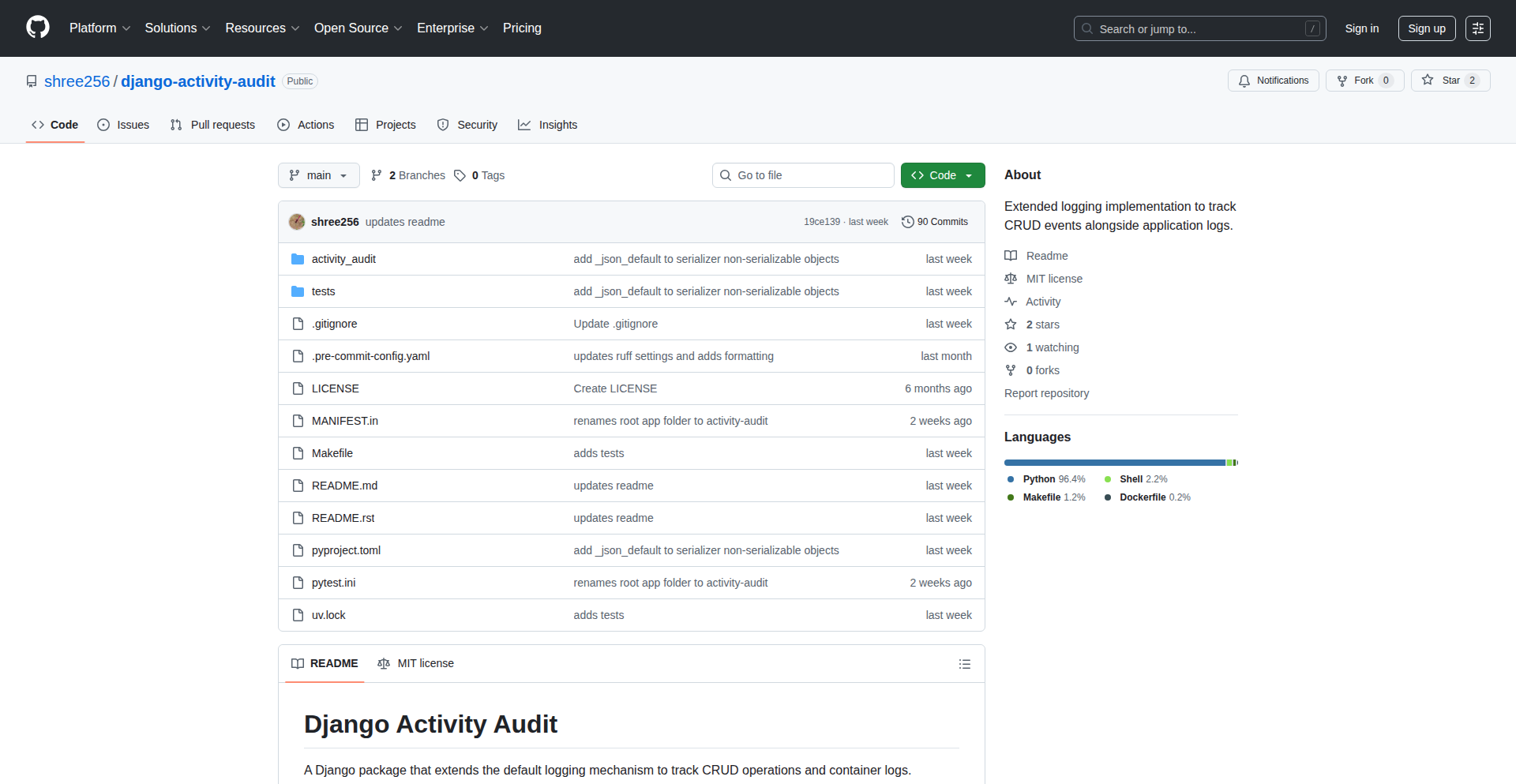
Author
shree256
Description
This project is a novel approach to handling audit trails in Django applications. Instead of writing every audit event directly to a database, which can slow down transactions and increase infrastructure costs, it captures these events as structured JSON logs. This approach leverages Django's logging system with custom log levels, allowing for efficient data collection. The logs are then processed by Vector, sent to ClickHouse for fast querying, and visualized with Grafana. The core innovation lies in decoupling audit trail storage from transactional database writes, making it more performant and cost-effective, and generating analytics-ready data.
Popularity
Points 6
Comments 0
What is this product?
DjangoActivityLogger is a system designed to track user actions and API interactions within a Django application in a highly efficient and analytics-friendly manner. Traditional audit logging often involves writing each event to a database, which can be a performance bottleneck for busy applications and lead to expensive infrastructure scaling. This project reimagines audit trails by using Django's built-in logging capabilities to capture all relevant events (like creating, updating, deleting data, and API requests/responses) as structured JSON data. This structured data is then piped through Vector to ClickHouse, a database optimized for analytical queries, and finally visualized in Grafana. The innovation is in shifting from synchronous, database-intensive audit logging to asynchronous, log-based collection, which is significantly faster, cheaper, and produces data that's immediately ready for insights.
How to use it?
Developers can integrate DjangoActivityLogger into their Django projects by installing the `django-activity-audit` package from PyPI. The system extends Django's existing logging framework, allowing for customization of audit and API log levels. Once configured, it automatically captures specified CRUD and API events and outputs them as structured JSON logs. These logs can then be configured to be streamed by a log shipper like Vector to a data warehouse like ClickHouse for storage and analysis. For visualization, tools like Grafana can be connected to ClickHouse to create dashboards and reports. This allows developers to get real-time insights into application activity without impacting the performance of their primary application databases. It's a powerful way to monitor security, understand user behavior, and debug issues, all while keeping operational costs down.
Product Core Function
· Structured JSON Logging for Audit Events: Captures CRUD operations and API requests/responses as machine-readable JSON data. This provides clear, consistent data for analysis, making it easy to understand what happened, when, and by whom, and is valuable for security monitoring and debugging.
· Extended Django Logging Levels: Introduces custom AUDIT and API log levels within Django's standard logging system. This allows for granular control over what types of events are logged and how they are categorized, improving the organization and efficiency of audit data collection.
· Log Shifting with Vector: Utilizes Vector to efficiently tail and ship the generated JSON logs to a destination like ClickHouse. This ensures that audit data is reliably transferred without manual intervention, a crucial step for real-time data pipelines.
· Analytics-Ready Data Storage in ClickHouse: Directs logs to ClickHouse, a high-performance columnar database designed for analytical workloads. This means audit data is stored in a way that allows for extremely fast querying and complex analysis, enabling deeper insights into application usage and patterns.
· Data Visualization with Grafana: Integrates with Grafana for powerful data visualization. Developers can build dashboards to monitor audit trails, identify anomalies, and track key metrics from their application activity, making complex data easily digestible and actionable.
Product Usage Case
· Real-time Security Monitoring: A Django e-commerce platform can use this system to log all user login attempts, payment processing events, and product modifications. By visualizing this data in Grafana, security teams can quickly spot suspicious activity, such as multiple failed login attempts from an unusual IP address, and react proactively to prevent breaches.
· Performance Auditing and Bottleneck Identification: A SaaS application experiencing slow transaction times can log all critical database write operations. Analyzing the audit logs in ClickHouse might reveal that a specific feature is causing an excessive number of writes, pinpointing a performance bottleneck that can then be optimized.
· User Behavior Analysis for Product Improvement: A content management system can log user actions like article creation, editing, and deletion. Analyzing these logs can reveal which features are most used, where users struggle, or which content types are most popular, providing valuable data for product roadmap decisions.
· Compliance and Regulatory Auditing: Financial applications requiring strict audit trails can use this system to log all financial transactions and user authorizations. The structured, immutable logs stored in ClickHouse and visualized in Grafana provide a clear and easily accessible record for compliance officers and auditors, simplifying reporting and verification processes.
16
InteractiveGitHubMap
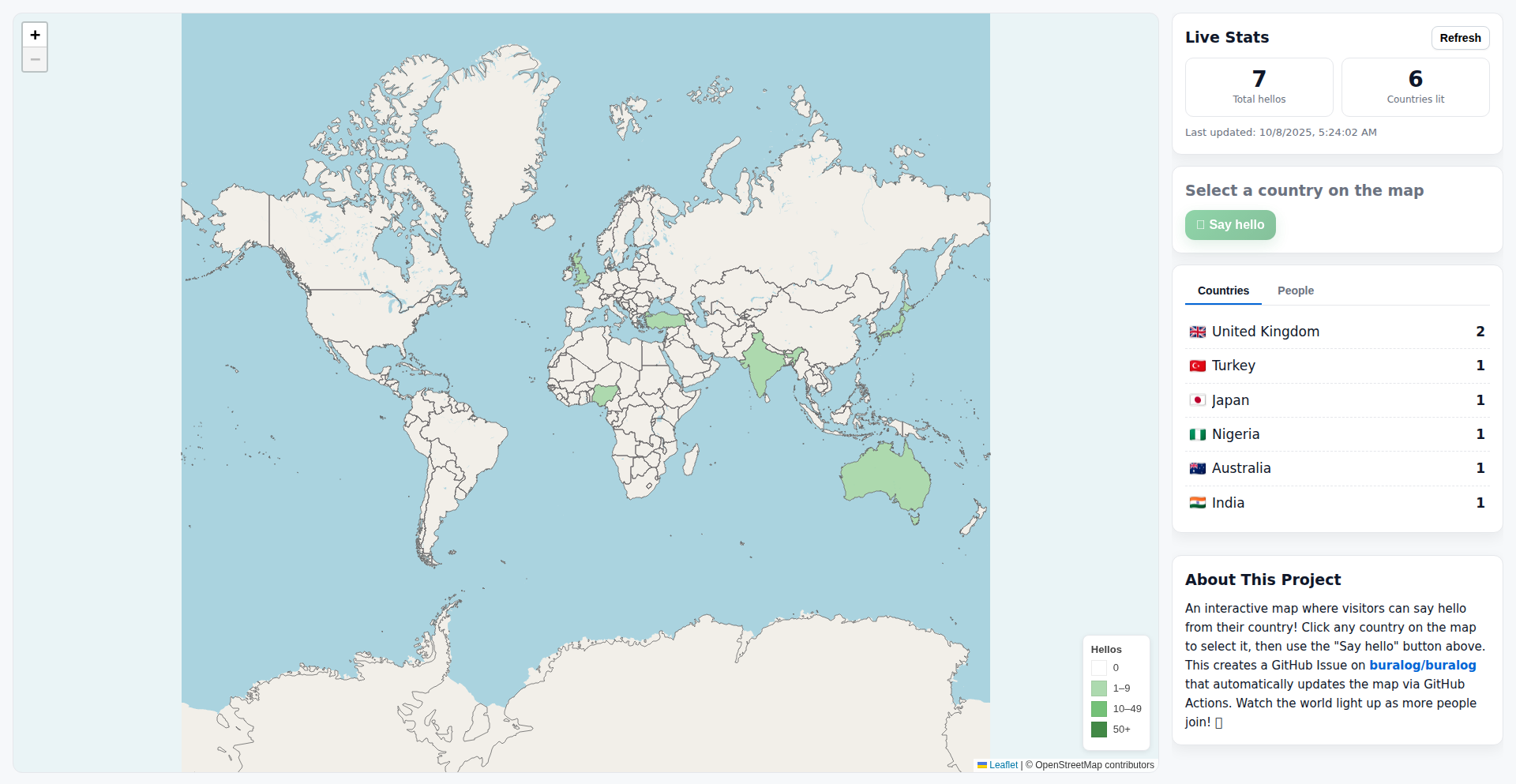
Author
buralog
Description
This project allows you to create an interactive map directly on your GitHub profile. Leveraging GitHub Actions, it dynamically updates your profile README with your current location (or any location you choose) displayed on a map. This is a novel way to personalize your developer presence and showcase your geographical context or even your passion for specific locations.
Popularity
Points 4
Comments 2
What is this product?
InteractiveGitHubMap is a system that uses GitHub Actions to dynamically generate and embed an interactive map into your GitHub profile's README file. The core innovation lies in automating the creation and update of this visual element. Instead of a static image, it's a live map that can represent your location, a travelogue, or even a project's global reach. The technical approach typically involves using a service that generates map tiles or static map images based on coordinates, and then scripting a GitHub Action workflow to fetch this map and inject it into your README, often by updating a markdown file in your repository.
How to use it?
Developers can integrate InteractiveGitHubMap by creating a GitHub Actions workflow in their repository. This workflow will be triggered on a schedule or by a specific event. The action will then fetch map data (e.g., coordinates from a configuration file or a service) and use a mapping library or API to generate a map image or embeddable map. This generated map is then committed to your repository and automatically displayed in your GitHub profile README, effectively personalizing your online developer identity.
Product Core Function
· Dynamic Map Generation: Automatically creates map visuals based on provided coordinates or data, offering a personalized and engaging profile element.
· GitHub Actions Automation: Leverages GitHub's CI/CD platform to automate map updates, ensuring your profile is always current without manual intervention.
· Profile README Integration: Seamlessly embeds the generated map into your GitHub profile README, enhancing your developer presence and storytelling.
· Location Visualization: Provides a creative way to showcase your current location, places you've visited, or areas relevant to your work or interests.
Product Usage Case
· A developer traveling frequently could use this to display their current city on a world map in their profile, showing their nomadic lifestyle.
· A developer working on a distributed team could visualize the locations of their team members on a map within their profile, highlighting global collaboration.
· A developer passionate about a specific region or country could embed a map of that area, showcasing their connection or expertise.
· A developer building a portfolio of projects with a geographical component could use the map to visually represent where their projects are deployed or have impact.
17
DailyDomainAuction
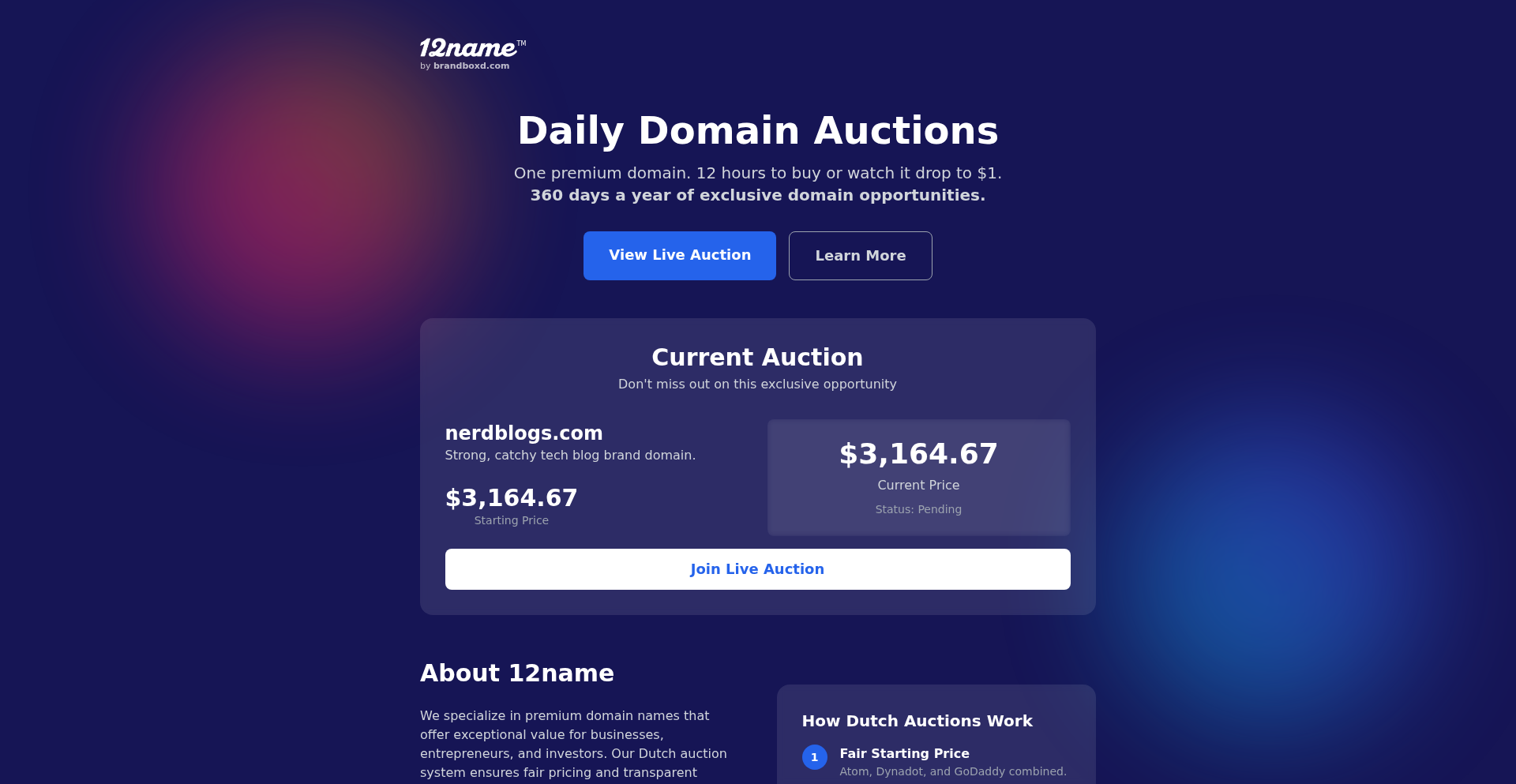
Author
si_164
Description
DailyDomainAuction is a novel platform that brings the efficiency and transparency of Dutch auctions to domain name sales. Instead of traditional fixed-price listings or lengthy negotiation, this project leverages smart contracts to automate the domain auction process. The innovation lies in its daily auction cycle where domain prices decrease throughout the day, rewarding early adopters and creating a dynamic marketplace. This solves the problem of inefficient and often opaque domain pricing and sales processes.
Popularity
Points 5
Comments 0
What is this product?
DailyDomainAuction is a decentralized platform for selling domain names using a Dutch auction mechanism, powered by smart contracts. In a Dutch auction, the price of an item starts high and gradually decreases over time. For domains, this means each day a domain is available, its price drops. The first buyer who agrees to the current price gets the domain. The innovation here is the application of this transparent, automated pricing model to the domain name market, eliminating the need for manual price setting and negotiation. This is useful because it creates a predictable and fair pricing system for domain buyers and sellers, and it automates the sales process using blockchain technology.
How to use it?
Developers can interact with DailyDomainAuction through its smart contract interface, which can be integrated into existing domain registrar services or used to build new ones. For potential domain buyers, they can browse available domains on the platform and purchase them at the current descending price. For domain sellers, they can list their domains for auction, and the platform automatically handles the pricing and sale. This is useful for developers looking to integrate automated, transparent domain sales into their applications or for individuals wanting a fair way to buy or sell domains.
Product Core Function
· Daily Dutch Auction Logic: Implements the core Dutch auction mechanics for domain names, where prices decrease daily. The value is a fair and transparent pricing model for domains, reducing speculation and rewarding quick decisions.
· Smart Contract Automation: Automates the entire auction and sales process using smart contracts on a blockchain. The value is guaranteed transaction security and immutability, removing the need for intermediaries and manual oversight.
· Domain Name Listing and Management: Allows users to list their domain names for auction and manage their listed domains. The value is a streamlined process for domain owners to sell their assets on a dynamic marketplace.
· Decentralized Marketplace: Operates as a decentralized platform, reducing reliance on central authorities. The value is increased censorship resistance and user control over domain transactions.
Product Usage Case
· A domain registrar wanting to offer a more dynamic and transparent pricing option for premium domain names. It solves the problem of setting the right price and speeds up sales by using a descending price model.
· A blockchain enthusiast looking to build a decentralized application (dApp) for domain speculation and trading. It provides the core auction mechanism and smart contract infrastructure for a new type of domain marketplace.
· An individual domain investor seeking to quickly offload a portfolio of domains. It offers a way to sell domains at a progressively lower price, increasing the chances of a sale over time.
· A marketplace operator looking to implement an automated pricing strategy for digital assets. It offers a proven and auditable smart contract solution for managing asset sales with decreasing prices.
18
LLM-IntelligentRouter
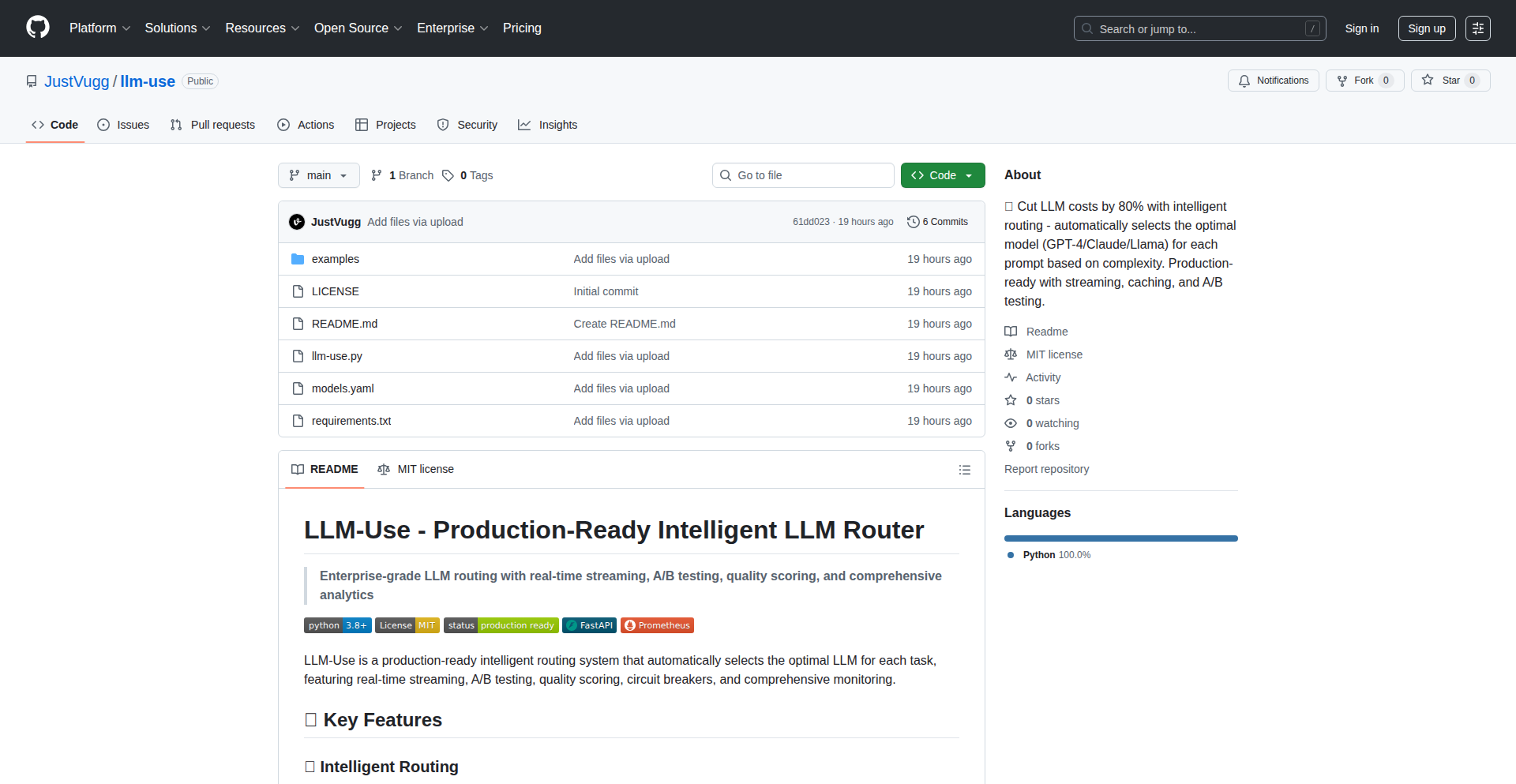
Author
justvugg
Description
LLM-Use is an open-source intelligent router designed to significantly reduce the cost of using Large Language Models (LLMs) by automatically selecting the most cost-effective and appropriate model for each specific prompt. It leverages Natural Language Processing (NLP) to analyze prompt complexity and ensures output quality is maintained through semantic similarity scoring and fallback mechanisms. This project offers a clever way to optimize LLM API usage, making advanced AI more accessible and affordable for developers and businesses.
Popularity
Points 3
Comments 2
What is this product?
LLM-Use is an intelligent routing system for Large Language Models (LLMs). Instead of sending every request to a single, often expensive, model like GPT-4, LLM-Use analyzes the complexity of your request (like translating a simple phrase versus asking for a complex analysis). It then intelligently routes the request to the most suitable and cost-effective LLM available, such as Mixtral or LLaMA, for simpler tasks. For more demanding prompts, it can still route to powerful models like GPT-4 or Claude. It uses techniques like analyzing word variety and semantic meaning to understand prompt difficulty. It also includes safeguards to ensure the quality of the response isn't compromised and can switch to a better model if the initial choice isn't performing well. So, it's like having a smart assistant that picks the best tool for the job, saving you money without sacrificing performance.
How to use it?
Developers can integrate LLM-Use into their applications by setting it up as a backend service, typically using its FastAPI framework. You would configure LLM-Use with access to various LLM providers (OpenAI, Anthropic, Google, Groq, Ollama, etc.) and define your cost and quality preferences. When your application needs to interact with an LLM, it sends the prompt to LLM-Use instead of directly to an LLM API. LLM-Use then handles the complex routing logic. This allows you to seamlessly use a mix of LLMs, benefiting from lower costs for simple tasks and high performance for complex ones, all while maintaining a consistent API interface for your application. It also supports real-time streaming for interactive applications and offers features like response caching to further improve performance and reduce redundant calls.
Product Core Function
· Prompt Complexity Analysis: Analyzes requests using NLP techniques (like spaCy and transformers) to understand difficulty, allowing for smarter routing. This means simple tasks won't be unnecessarily expensive.
· Intelligent Model Routing: Automatically selects the most appropriate LLM (e.g., GPT-4, Claude, LLaMA, Mixtral) based on prompt complexity and cost, optimizing expenses. So you pay less for what you need.
· Semantic Quality Preservation: Employs semantic similarity scoring to ensure that even when using cheaper models, the output quality remains high and relevant. This guarantees you get good results.
· Graceful Fallback Mechanism: If a selected model fails or provides a suboptimal response, LLM-Use automatically routes the request to another suitable model, ensuring reliability. This means your application won't break unexpectedly.
· Real-time Streaming Support: Enables interactive and responsive LLM experiences by supporting streaming responses from various providers. This makes your applications feel faster and more dynamic.
· A/B Testing for Performance: Allows for statistical A/B testing of different models or configurations to objectively measure performance and quality. This helps you fine-tune your LLM strategy for best results.
· Response Caching: Stores frequently requested responses (using LRU and TTL) to reduce redundant API calls and improve latency. This speeds up your application and saves on costs.
· Circuit Breakers for Stability: Implements circuit breaker patterns to prevent cascading failures if an LLM provider becomes unavailable, ensuring production stability. This makes your application more robust.
Product Usage Case
· Cost Optimization for Chatbots: A customer service chatbot that handles a high volume of common queries (e.g., FAQs, simple translations) can use LLM-Use to route these to inexpensive models like Mixtral, while complex troubleshooting or nuanced conversations are sent to more powerful models like GPT-4. This drastically cuts operational costs.
· Content Generation with Budget Constraints: A marketing team generating a large volume of social media posts or product descriptions can use LLM-Use to analyze the creativity and complexity needed. Simple descriptions are handled by cheaper models, while more creative or complex content is assigned to premium LLMs, managing budget effectively.
· Personalized Learning Platforms: An educational app offering explanations, quizzes, and feedback can leverage LLM-Use to differentiate between simple answer generation for quizzes and complex conceptual explanations. This ensures accurate, high-quality learning materials while keeping costs down for routine interactions.
· Internal Developer Tools: A company building internal tools that require natural language understanding (e.g., code explanation, log analysis) can use LLM-Use to handle basic requests with cheaper models and more advanced analysis with more capable LLMs, making these tools more affordable to deploy widely.
· Multilingual Content Processing: An application that needs to translate and process text in multiple languages can use LLM-Use to identify the translation complexity and the required language proficiency, routing to the most efficient model for each task, thus reducing per-translation costs.
19
TLS Traffic Inspector
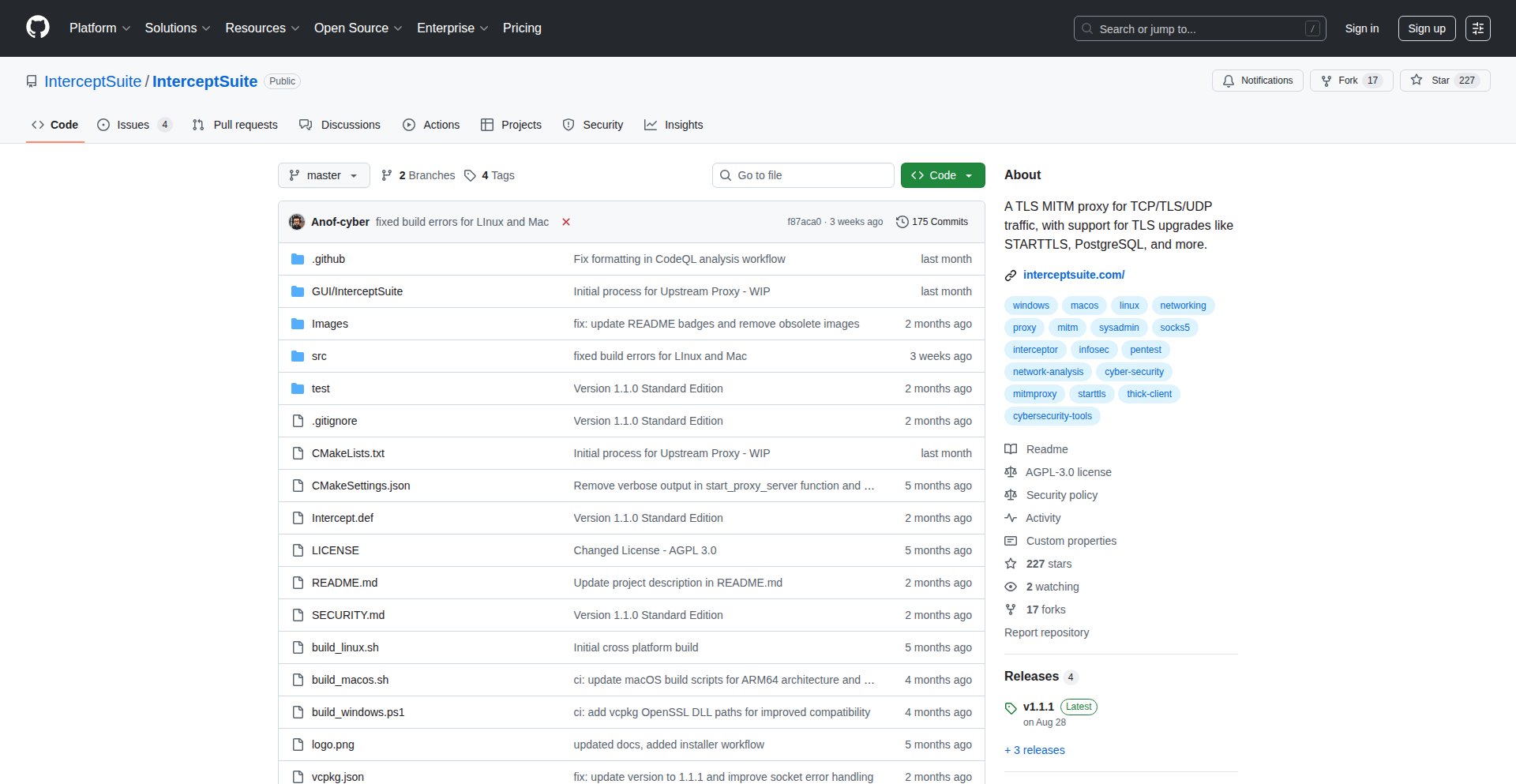
Author
anof-cyber
Description
This project is a tool that allows developers to debug and inspect TLS encrypted network traffic. It captures and decrypts traffic from any source, providing insights into the communication without compromising security. Its innovation lies in its ability to easily visualize and analyze encrypted data, which is typically opaque to developers during debugging.
Popularity
Points 4
Comments 1
What is this product?
This is a network traffic analysis tool specifically designed for TLS (Transport Layer Security) encrypted connections. Normally, when your application communicates over HTTPS or other TLS-protected protocols, the data is scrambled (encrypted) to keep it secret. This makes it very difficult for developers to see what's actually being sent and received when debugging issues. This tool uses clever techniques to intercept this encrypted traffic, decrypt it using legitimate means (like a proxy setup or by accessing session keys), and then presents it in a human-readable format. The core innovation is providing a transparent window into these secure communications, making troubleshooting much more straightforward. So, what's in it for you? It helps you find and fix bugs in your network-related code much faster by letting you see the exact data flow.
How to use it?
Developers can use this tool by setting it up as a transparent proxy or by configuring their applications to route traffic through it. For instance, if you're building a web service and encountering issues with how it handles API requests over HTTPS, you can point your development server to this inspector. It will then capture all the incoming and outgoing HTTPS requests and responses, allowing you to examine request headers, payload, and response data in detail. This is incredibly useful for integration testing and debugging third-party API interactions. So, how does this help you? It gives you a clear, detailed view of your application's network conversations, so you can pinpoint exactly where things are going wrong.
Product Core Function
· TLS Traffic Interception: Captures network packets that are encrypted using TLS. This is valuable for developers to see the raw data streams before they are transmitted. So, what's in it for you? It allows you to grab all the network activity your application is involved in.
· TLS Traffic Decryption: Decrypts the captured TLS traffic using appropriate methods. This is crucial for making the encrypted data understandable. So, what's in it for you? It turns scrambled data into readable information, so you can understand what's happening.
· Traffic Visualization and Inspection: Presents the decrypted traffic in a user-friendly interface, allowing developers to inspect request/response details, headers, and payloads. This is key for debugging. So, what's in it for you? It provides an easy-to-understand dashboard of your application's network communication.
· Source Agnostic Traffic Capture: Can inspect traffic from various sources, including applications, servers, and IoT devices. This broad applicability is a significant advantage. So, what's in it for you? It works with almost any network-enabled device or application you're developing.
Product Usage Case
· Debugging API Integrations: A developer is building a mobile app that consumes a REST API over HTTPS. They encounter intermittent errors. By using this tool, they can inspect the exact request and response payloads to identify malformed requests or unexpected server responses, speeding up the debugging process. So, what's in it for you? You can quickly identify why your app isn't talking correctly to other services.
· Troubleshooting Web Server Issues: A backend developer is experiencing performance problems with their HTTPS web server. They can use this inspector to analyze the latency of individual requests and responses, and to examine the content being served to identify bottlenecks or inefficient data handling. So, what's in it for you? You can find out why your website is slow and fix it.
· Analyzing IoT Device Communication: An engineer is developing firmware for an IoT device that sends sensor data over a secure MQTT connection. They need to verify that the data is being transmitted correctly and that the device is properly handling server acknowledgements. This tool allows them to see the encrypted MQTT messages and debug any communication protocol issues. So, what's in it for you? You can ensure your smart devices are sending and receiving information as intended.
20
DevMoE: Task-Specific Mixture of Experts LLM
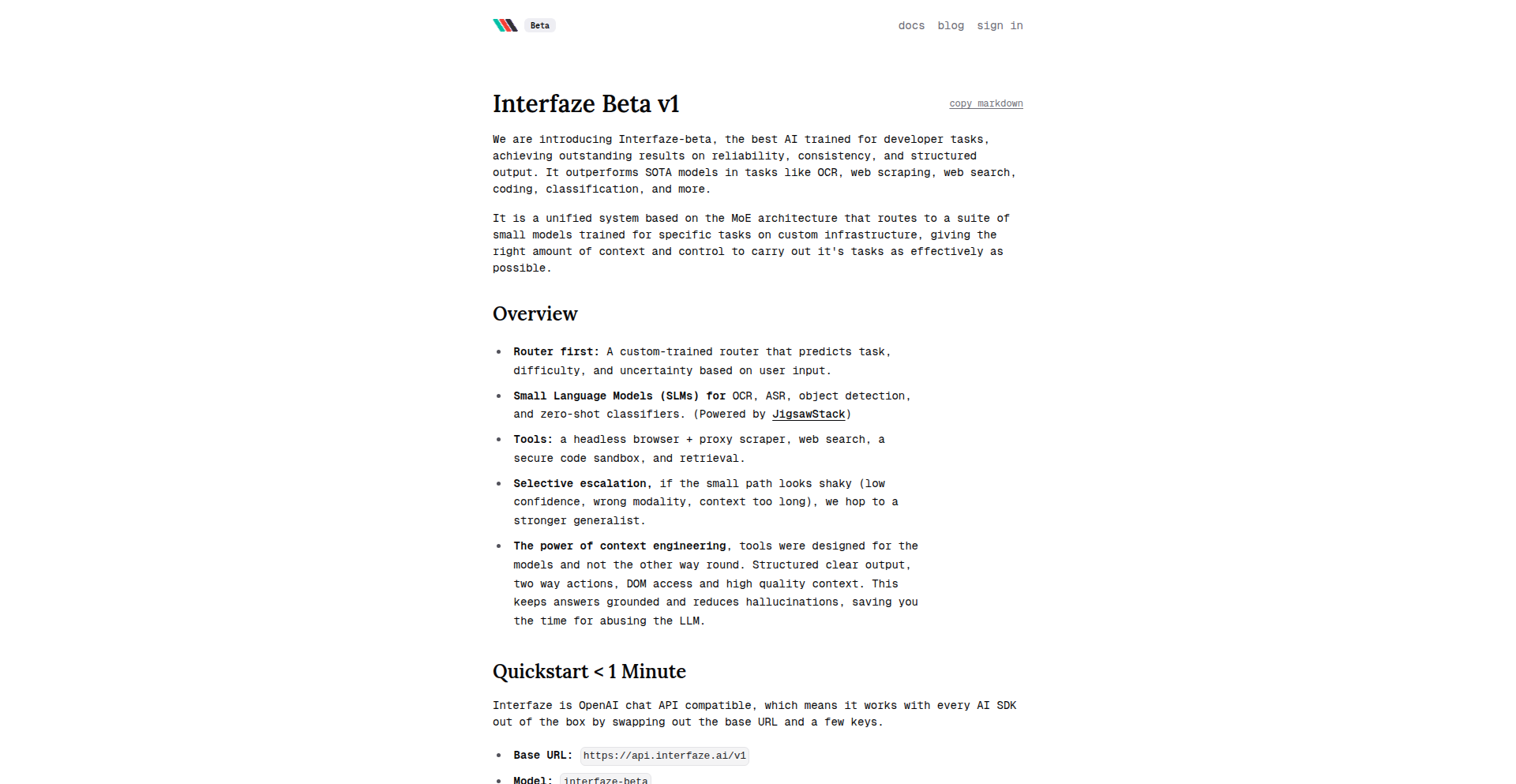
Author
ykjs
Description
This project introduces DevMoE, a Mixture of Experts (MoE) Large Language Model (LLM) specifically trained for developer-centric tasks. By employing an MoE architecture, DevMoE dynamically routes incoming developer queries to specialized 'expert' sub-networks, optimizing for efficiency and accuracy in code-related operations. The core innovation lies in its tailored training data and architecture designed to understand and generate code, debug, and assist in other software development workflows, offering a more focused and performant alternative to general-purpose LLMs for developers.
Popularity
Points 5
Comments 0
What is this product?
DevMoE is an AI language model, similar to ChatGPT but built with a special 'Mixture of Experts' (MoE) design. Imagine a team of specialists instead of one generalist doctor. Each 'expert' in DevMoE is a smaller AI model focused on a particular coding-related skill, like writing Python, debugging JavaScript, or generating SQL. When you ask a question, DevMoE intelligently picks the best expert(s) for the job. This makes it faster and more accurate for developer tasks than a single, all-encompassing AI. So, it's an AI that's really good at understanding and helping with programming because it's built to be specialized.
How to use it?
Developers can integrate DevMoE into their workflows in several ways. It can be accessed via an API for programmatic use within IDEs, CI/CD pipelines, or custom developer tools. For example, an IDE could call DevMoE to suggest code completions or explain complex error messages in real-time. Alternatively, it can be used as a standalone web interface for quick queries, documentation lookups, or even to generate boilerplate code. The MoE architecture allows for efficient fine-tuning on specific proprietary codebases or task types, further tailoring its capabilities. So, you can plug it into your existing tools to get AI assistance exactly where you need it, making your coding faster and easier.
Product Core Function
· Code generation: Generates code snippets, functions, or even entire scripts based on natural language descriptions, reducing manual coding effort and accelerating prototyping. This is useful for quickly getting started on new features or repetitive coding tasks.
· Code explanation and summarization: Parses existing code and provides clear, concise explanations of its functionality, logic, and purpose, aiding in understanding legacy code or unfamiliar codebases. This helps developers quickly grasp what a piece of code does without spending hours deciphering it.
· Debugging assistance: Analyzes error messages and code to identify potential bugs, suggest fixes, and offer debugging strategies, significantly reducing the time spent on troubleshooting. This means you can fix bugs faster and get your software working correctly.
· API/Library usage guidance: Provides examples and explanations on how to effectively use various programming libraries, frameworks, and APIs, lowering the learning curve for new technologies. This makes it easier to learn and use new tools and libraries.
· Technical documentation generation: Assists in creating or refining technical documentation, including README files, API documentation, and inline code comments. This ensures your projects are well-documented and easier for others to understand and maintain.
Product Usage Case
· An IDE plugin that uses DevMoE to provide intelligent code autocompletion, suggesting relevant code snippets based on the current context and developer intent. This saves developers time by automating repetitive typing and suggesting best practices.
· A command-line interface (CLI) tool that takes a complex error log from a server and uses DevMoE to interpret the error, identify the root cause, and suggest potential solutions to deployed applications. This helps in quickly resolving production issues with minimal downtime.
· A web-based pair programming assistant where DevMoE can generate alternative code implementations for a given problem, allowing developers to explore different algorithmic approaches or optimizations. This fosters learning and improves code quality by exploring multiple solutions.
· A script generator that takes a high-level description of a data processing task and uses DevMoE to generate the necessary Python or R script, including necessary library imports and basic error handling. This is ideal for data scientists who need to quickly perform data manipulation without writing extensive boilerplate code.
21
Sweep IDE Autocomplete
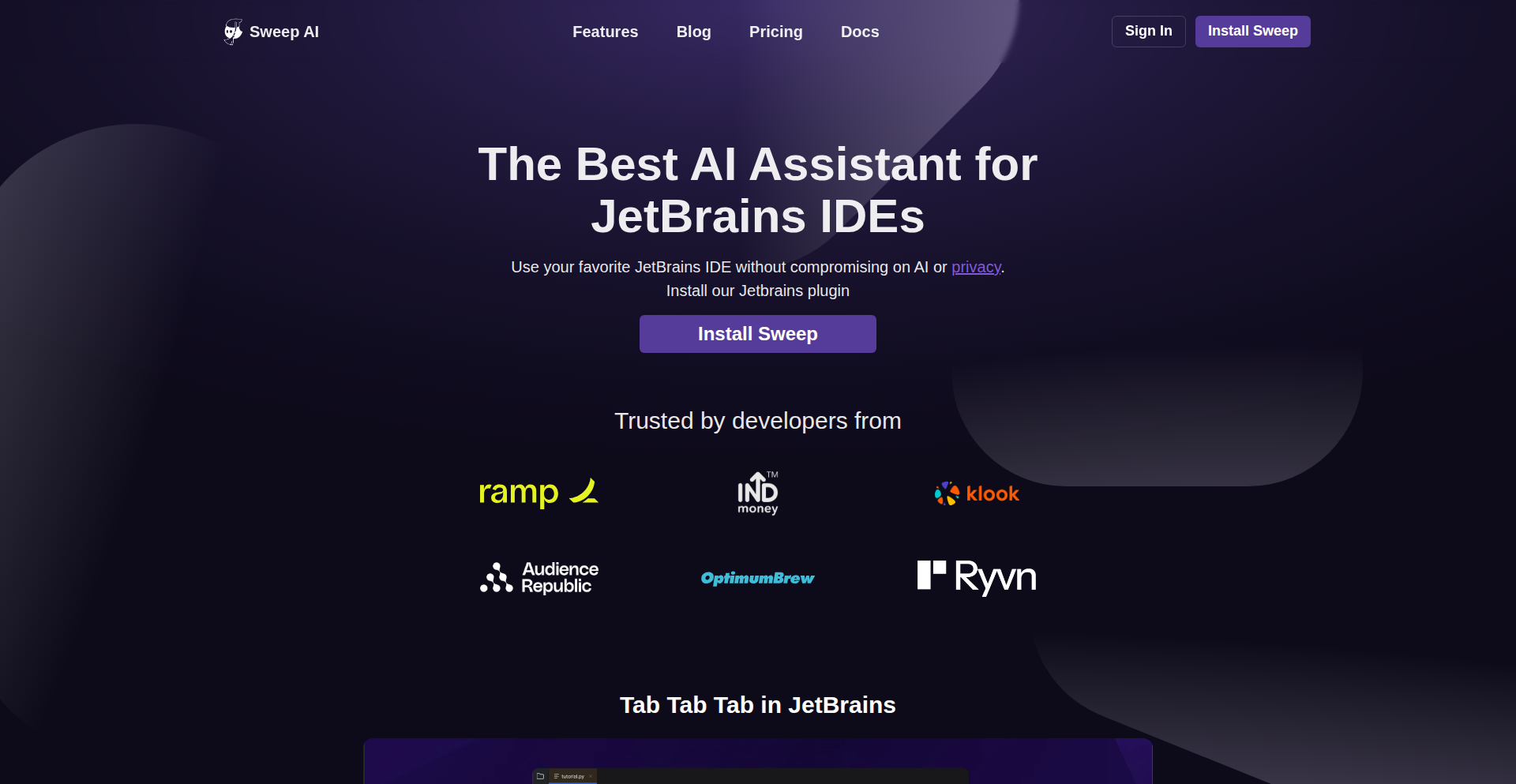
Author
williamzeng0
Description
This project is an advanced AI-powered autocomplete plugin for JetBrains IDEs that goes beyond traditional code completion. It innovates by enabling 'next-edit' capabilities, meaning it can rewrite existing code, not just append new code. This is achieved through a custom-trained model on granular user actions and a highly optimized inference stack using TensorRT-LLM with N-gram speculative decoding, resulting in significantly reduced latency. It also leverages the JetBrains IDE's robust codebase indexing for precise context awareness, offering a powerful tool for developers to write code faster and more efficiently.
Popularity
Points 5
Comments 0
What is this product?
Sweep IDE Autocomplete is a free plugin for JetBrains IDEs that uses a fine-tuned AI model to provide intelligent code completion. Unlike standard autocomplete that just adds text, Sweep can understand the context and intelligently rewrite existing code to better fit your needs. Think of it as having a smart coding assistant that can anticipate your next move and make code adjustments proactively. The core innovation lies in its 'next-edit' capability, trained on detailed user interactions, and its optimized inference stack that delivers lightning-fast suggestions, all while deeply understanding your project's structure thanks to JetBrains' built-in indexing.
How to use it?
Developers can install Sweep as a plugin directly from the JetBrains marketplace. Once installed, it integrates seamlessly into your workflow. As you type or make changes, Sweep will proactively offer suggestions. You can accept these suggestions, and it will intelligently modify your code. For example, if you're adding a parameter to a function, Sweep can automatically insert it and adjust the function signature. It's designed to work out-of-the-box with no complex setup required, enhancing your coding experience immediately.
Product Core Function
· Intelligent code rewriting (next-edit): This allows the AI to modify existing code, not just add new lines, making complex refactoring and code adjustments much faster. For instance, it can help you add a new parameter to a function by automatically updating the function's definition and all its calls.
· Granular user action training: The AI model is trained on precise developer actions like cursor movements and keystrokes, enabling it to understand and predict the flow of code editing more accurately. This translates to more relevant and helpful suggestions, especially for repetitive tasks.
· Low-latency inference: The system uses a heavily optimized inference stack (TensorRT-LLM with N-gram speculative decoding) to provide suggestions in milliseconds, ensuring a smooth and responsive coding experience without interrupting your flow.
· Deep codebase context awareness: By leveraging JetBrains' internal codebase indexing, Sweep can quickly access definitions of functions and classes throughout your project. This ensures that suggestions are highly accurate and contextually relevant to your entire codebase, not just the immediate line of code.
· Free and no sign-up required: This provides immediate access to advanced AI coding assistance without any barriers to entry, making powerful tools accessible to all developers.
Product Usage Case
· Refactoring function signatures: Imagine you need to add a new argument to a Python function that's called in multiple places. Instead of manually finding and updating every call, Sweep can suggest the change, and it will intelligently update the function definition and all its usages, saving significant time and reducing errors.
· Improving unit tests: When writing assertions in unit tests, Sweep can anticipate common patterns and suggest the complete assertion statement. This speeds up the process of verifying your code's behavior.
· Simplifying repetitive code changes: If you frequently convert a standard for-loop into a loop with enumerate in Python, Sweep can learn this pattern from your actions and offer to make the conversion automatically, eliminating manual typing and potential typos.
· Enhancing code readability: Sweep can suggest ways to refactor conditional statements or simplify complex logic, leading to cleaner and more maintainable code.
· Quickly adding contextually relevant code: When you're working on a specific part of your codebase, Sweep can use its understanding of the entire project to suggest relevant imports, function calls, or variable initializations that are appropriate for the current context.
22
Gabriel Operator: Browser Task Automator
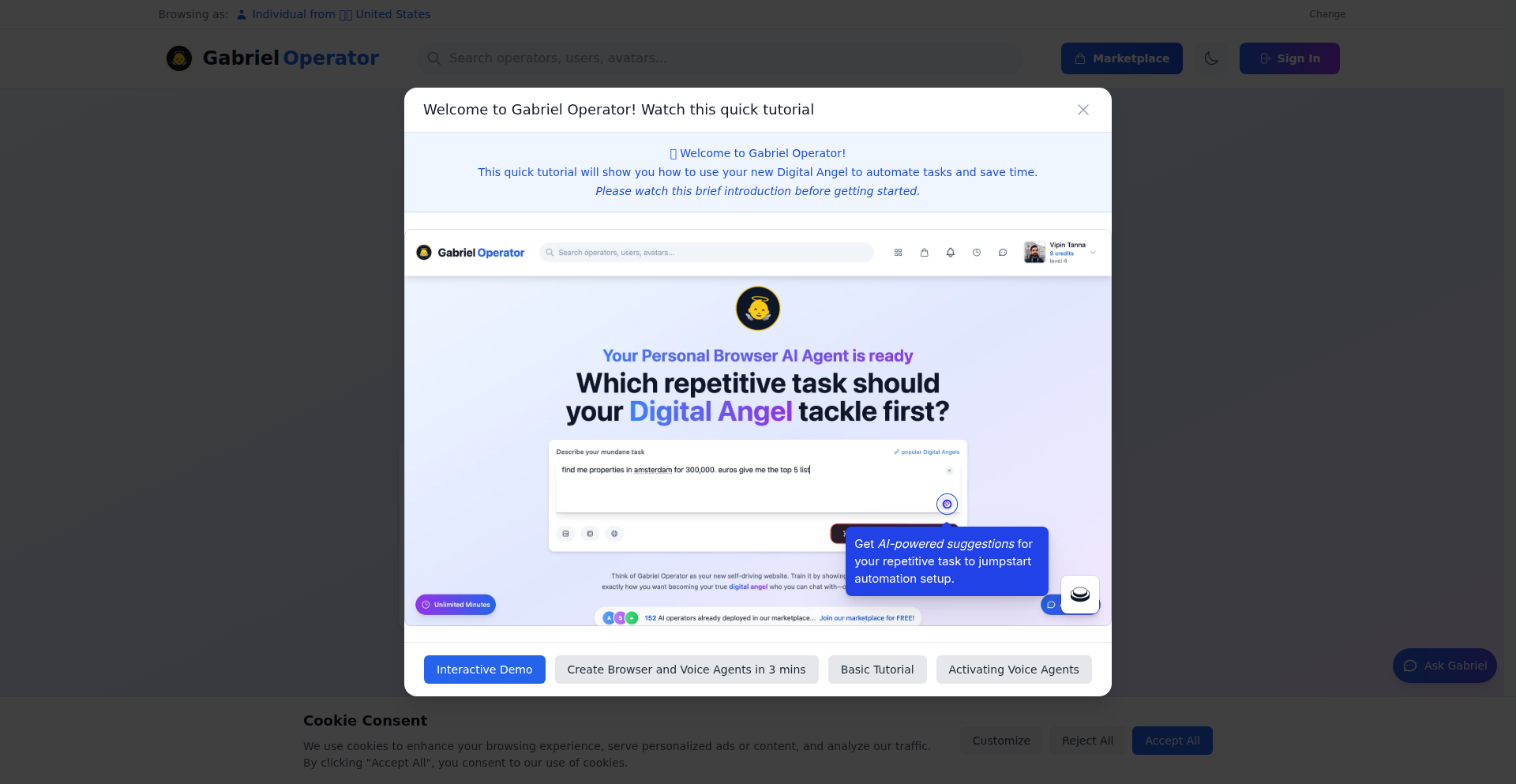
Author
vipin-tanna
Description
Gabriel Operator is an innovative 'teach-by-demo' automation tool that transforms manual browser-based tasks into reusable workflows. By recording user interactions like navigating, filling forms, or downloading data, it creates automated agents that can execute these tasks with parameters, loops, and conditional logic. Its core innovation lies in treating the browser itself as the reliable interface, overcoming the limitations of applications lacking robust APIs. This allows for automation of tasks on vendor portals, legacy systems, and other websites where traditional API integrations are difficult or impossible. This means you can automate repetitive online chores without needing to code complex scripts or wait for API development. The tool executes step-by-step within your browser, offering transparency and editability, so you can easily see and modify the automation process. This empowers developers and non-developers alike to efficiently manage browser-based workflows, saving time and reducing errors.
Popularity
Points 2
Comments 3
What is this product?
Gabriel Operator is a sophisticated automation tool that operates directly within your web browser. Instead of writing complex code, you 'teach' it by performing a task manually just once. The tool records your actions – clicking buttons, typing text, navigating between pages, downloading files, etc. – and then converts these steps into a 'workflow'. This workflow can be re-run anytime, just like a mini-bot, and can be enhanced with features like running the same task multiple times (loops), performing different actions based on conditions (branches), and using specific data inputs (parameters). The breakthrough here is that it works by interacting with the website's user interface, similar to how a human would, which makes it incredibly useful for automating tasks on websites that don't offer direct programming interfaces (APIs). This means if you can do it in your browser, Gabriel Operator can likely automate it for you. So, what's the benefit? You can automate tedious online work, freeing up your time and reducing manual errors, even for systems that are notoriously hard to automate.
How to use it?
Developers can integrate Gabriel Operator into their workflow by first identifying repetitive browser-based tasks. The process involves launching Gabriel Operator and then manually performing the desired task within their browser. The tool records each step. Once recorded, the task becomes a saved workflow. This workflow can then be executed on demand. For more advanced use cases, developers can add parameters to feed dynamic data into the workflow (e.g., processing a list of customer IDs from a CSV file), implement loops to repeat actions for multiple items, or introduce branching logic to handle different scenarios. It's also possible to edit the recorded steps directly within the tool for fine-tuning. The execution happens visually in the browser, allowing for debugging and modification. So, how does this help you? You can quickly build automated agents for tasks like data entry on legacy systems, report generation from web portals, or form submission, significantly reducing manual effort and increasing efficiency. It acts as a powerful browser-level scripting engine without the steep learning curve of traditional automation libraries.
Product Core Function
· Task Recording: Capture manual browser interactions to create automated sequences. This means you can reliably automate any task you can perform manually in a browser, saving you the effort of writing code from scratch and directly translating human actions into machine actions.
· Workflow Generation: Convert recorded steps into reusable automated workflows. This allows for one-time setup of complex processes that can be triggered repeatedly, ensuring consistency and efficiency for recurring tasks.
· Parameterization: Inject dynamic data into workflows using variables. This makes workflows flexible and adaptable, enabling them to process different inputs (like names, IDs, or dates) without manual intervention, thus personalizing and scaling automated processes.
· Looping: Execute a sequence of steps multiple times. This is crucial for batch processing, allowing you to automate tasks for a list of items or process large datasets efficiently.
· Branching: Implement conditional logic to alter workflow execution. This enables workflows to adapt to different situations or data, making them more intelligent and capable of handling variations in online processes.
· In-Browser Execution: Run automation directly within the user's browser, step-by-step. This provides full visibility into the automation process, making it easy to understand, debug, and modify the workflow, giving you control and transparency over automated actions.
Product Usage Case
· Automating data entry on a legacy vendor portal that lacks an API. A user can record themselves filling out forms and submitting them, then run this as an automated agent to process hundreds of records without manual effort, saving significant time and reducing data entry errors.
· Generating daily reports from a web-based analytics dashboard. Instead of manually navigating through menus and exporting data each day, a workflow can be created to automate this process, delivering the report directly to the user's inbox or a designated folder, ensuring timely access to crucial information.
· Processing a batch of online applications submitted through a web form. A loop can be set up to iterate through a list of application IDs, automatically opening each application, extracting key information, and saving it to a database or spreadsheet, streamlining the application review process.
· Testing user interface elements across different browsers and devices. Developers can create workflows to simulate user interactions with web elements, ensuring consistent functionality and appearance, thereby improving the quality and reliability of web applications.
· Extracting product information from e-commerce websites for market analysis. A workflow can be designed to navigate product pages, scrape details like prices, descriptions, and availability, and compile this data into a structured format for competitive analysis, providing valuable market insights.
23
Codex Agentic Patterns Explorer
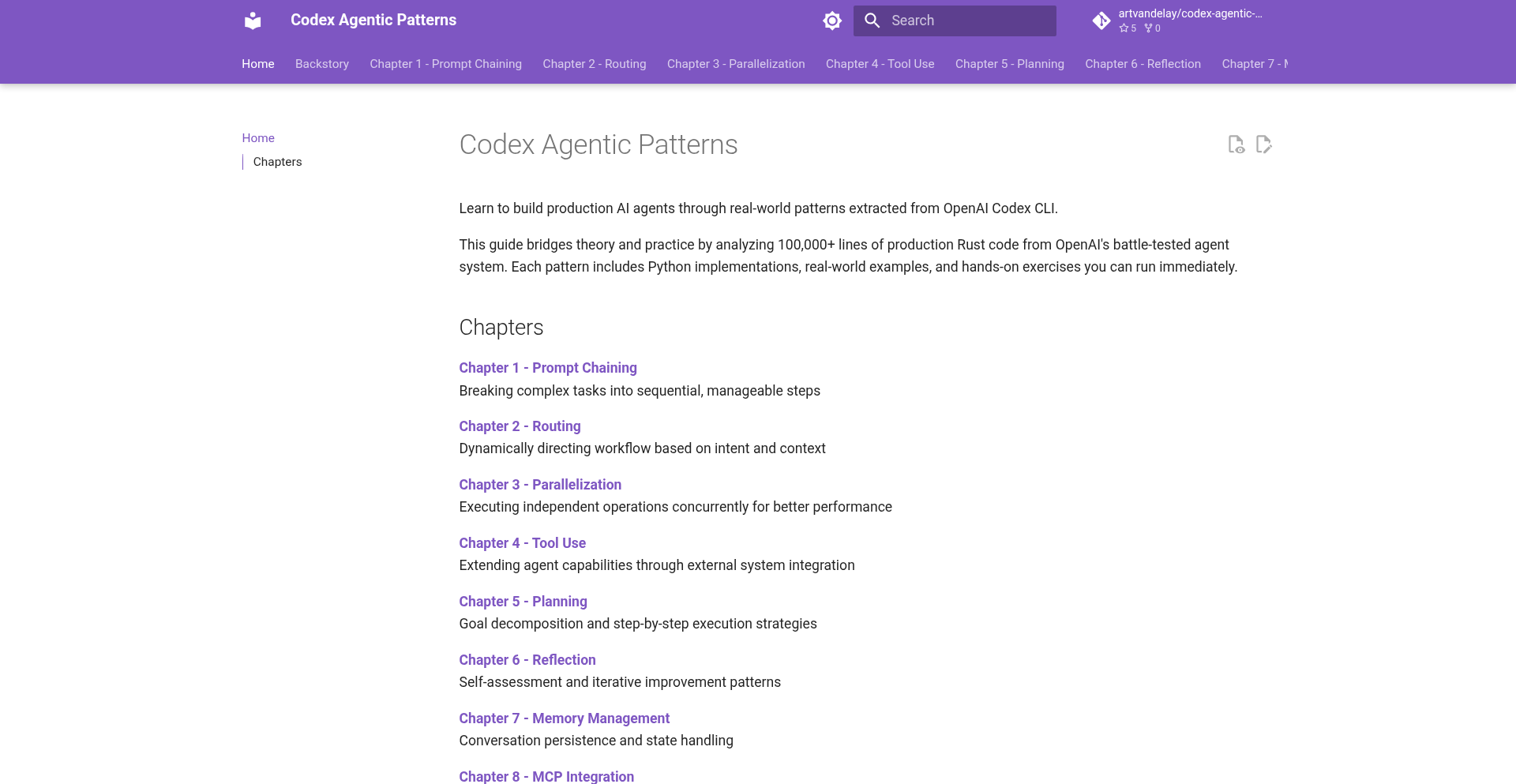
Author
j_juggernaut
Description
This project translates abstract agentic design patterns, inspired by the OpenAI Codex codebase, into practical, runnable Python code. It bridges the gap between theory and hands-on implementation, offering developers a way to understand and experiment with advanced AI agent concepts like prompt chaining, tool orchestration, and reflection loops.
Popularity
Points 5
Comments 0
What is this product?
This is an open-source guide that dissects advanced AI agent design patterns found within the OpenAI Codex codebase. While the original Codex code is in Rust, this project extracts and translates over 18 key agentic patterns into Python. Each pattern is presented with a clear explanation, a runnable code example, an exercise, and a summary of how it was used in Codex. The core innovation lies in making complex AI agent behaviors tangible and accessible through executable Python code, demystifying concepts that were previously confined to abstract descriptions or complex, unapproachable codebases. So, this helps you grasp sophisticated AI agent techniques by actually doing, not just reading.
How to use it?
Developers can use this project as a learning resource and a practical toolkit. You can explore individual patterns to understand specific AI agent functionalities, run the provided exercises to test your comprehension, and leverage the full Python agents as starting points for your own AI agent projects. It's designed for easy integration into your development workflow, allowing you to experiment with concepts like building agents that can chain prompts together, use external tools, or reflect on their own actions. So, this allows you to quickly integrate and adapt advanced AI agent logic into your own applications, saving you the effort of reinventing the wheel.
Product Core Function
· Pattern Explanation and Code Sample: Provides a concise description of each agentic pattern and a straightforward Python code snippet demonstrating its implementation, enabling developers to grasp the core idea quickly. So, this helps you understand specific AI functionalities without getting lost in complex code.
· Runnable Exercise and Agent Snippet: Offers hands-on exercises and small code snippets that developers can run directly to experiment with the pattern, fostering a deeper understanding through active learning. So, this lets you play with and test AI concepts to see how they work in practice.
· Codex Usage Summary: Details how each pattern was utilized within the original OpenAI Codex codebase, giving developers insight into real-world applications of these advanced techniques. So, this shows you how industry-leading AI tools leverage these patterns, providing valuable context.
· Full Working Python Agent: Delivers complete, runnable Python agents that integrate multiple patterns, serving as comprehensive examples and starting points for building sophisticated AI applications. So, this gives you a ready-to-use foundation for creating your own advanced AI agents.
Product Usage Case
· Learning Prompt Chaining: A developer wants to build an AI that can generate creative stories. They can use the prompt chaining pattern from this guide to understand how to construct sequential prompts that guide the AI through different stages of story creation, from plot outline to character development. So, this helps you build AI that can follow a structured thinking process for complex tasks like writing.
· Implementing Tool Orchestration: An application needs to interact with multiple external APIs (e.g., weather, stock prices). This project's tool orchestration patterns can be used to design an agent that intelligently decides which API to call based on user input and then combines the results. So, this enables your AI to effectively use external services and data to provide comprehensive answers.
· Developing Reflection Loops for Debugging: A developer is building a complex AI agent that sometimes makes errors. By studying the reflection loop patterns, they can implement a mechanism where the agent analyzes its own outputs and corrects mistakes, improving its reliability. So, this allows you to create AI that can self-correct and become more accurate over time.
· Creating Agents with Sandbox Escalation: For security-conscious applications, understanding sandbox escalation patterns can help developers build agents that can safely test and interact with potentially risky code or environments by first operating within a controlled sandbox. So, this helps you build AI that can safely explore and test new functionalities without risking your system.
24
AppTrackr: Your Personal Job Application Chronicle
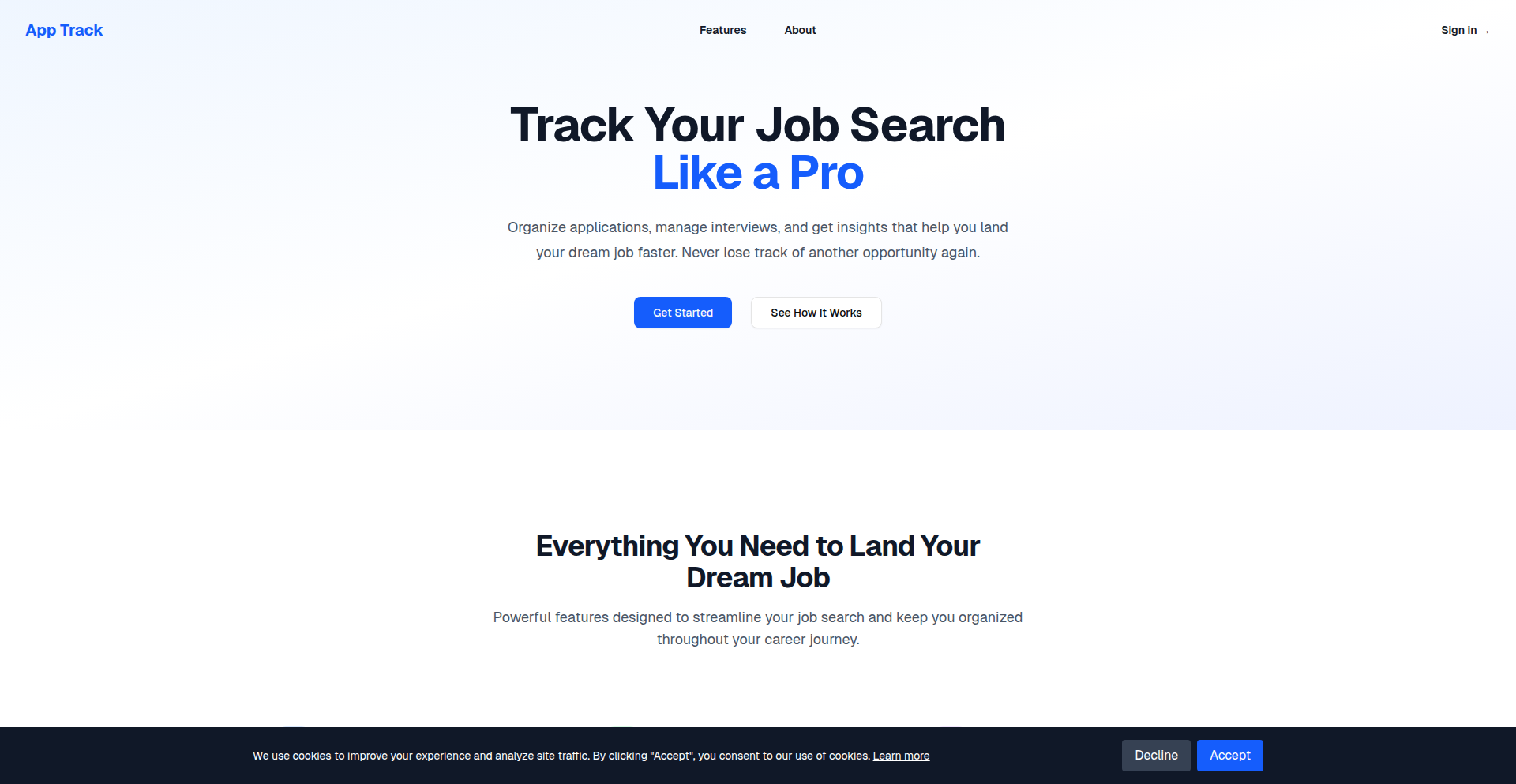
Author
richard_w
Description
AppTrackr is a free, developer-built platform designed to help individuals meticulously manage their job applications, interviews, company details, and professional contacts. Its core innovation lies in providing a centralized, organized hub for what can often be a chaotic job search process, leveraging simple, effective data management to reduce stress and improve efficiency.
Popularity
Points 2
Comments 2
What is this product?
AppTrackr is a web-based application that functions as a digital diary for your job search. It allows you to log every job you apply for, the details of each interview, information about the companies you're targeting, and the people you've connected with. The underlying technology is straightforward but powerful: a structured database to store and retrieve this information efficiently. The innovation is in its dedicated focus on solving the specific pain point of job application disorganization, offering a single source of truth that's easily accessible and completely free, which is a rare find in productivity tools.
How to use it?
Developers can use AppTrackr by simply signing up on the platform. Once logged in, they can begin creating entries for each job application, adding details like the job title, company, application date, and any specific notes. For interviews, they can log the date, interviewer, and key discussion points. Contact information for recruiters or hiring managers can be stored and linked to specific applications. It's designed for easy integration into your existing job search workflow, acting as a proactive organizational tool rather than an afterthought. You can access it from any device with a web browser, making it incredibly convenient.
Product Core Function
· Job Application Logging: Store details of every job applied for, including company, role, application date, and status. This helps you avoid duplicate applications and track your progress, so you know exactly where you stand with each opportunity.
· Interview Management: Record interview dates, times, interviewers, and key discussion points. This allows for thorough preparation for follow-up interviews and helps you recall important details later, ensuring you make a strong impression.
· Company Profile Tracking: Maintain a centralized repository of information about target companies, including their mission, values, and any specific notes relevant to your job search. This empowers you to tailor your applications and interview responses effectively.
· Contact Management: Keep track of all professional contacts encountered during your job search, such as recruiters or hiring managers, along with their contact information and any interactions. This helps you build and nurture your professional network, leading to potential future opportunities.
· Free and Accessible Platform: Offers all its features at no cost, removing financial barriers to effective job searching. This means you can organize your entire job search without any expenditure, saving you money and providing access to powerful tools.
Product Usage Case
· Scenario: A developer applies to 20 jobs in a week across multiple platforms. Without AppTrackr, they might lose track of which jobs they've applied for or forget interview details. With AppTrackr, they can create an entry for each application, log interview schedules and notes, and quickly reference company information before each interview. This prevents confusion and ensures a professional approach.
· Scenario: A developer has an interview with a company and wants to remember key points discussed and the interviewer's name for a thank-you note. AppTrackr allows them to log these details immediately after the interview, ensuring accuracy and timely follow-up. This helps build rapport and leaves a positive lasting impression.
· Scenario: A developer is interested in working for a specific company and wants to track all their open positions and any contacts they've made there. AppTrackr lets them create a detailed company profile, link all related applications, and store contact information, providing a comprehensive view of their relationship with that employer.
· Scenario: A developer needs to quickly find the contact information for a recruiter they spoke with last month. AppTrackr's contact management feature allows for rapid searching and retrieval of this information, saving them time and effort in re-establishing connections.
25
GoTask CLI: Golang Native Task Manager
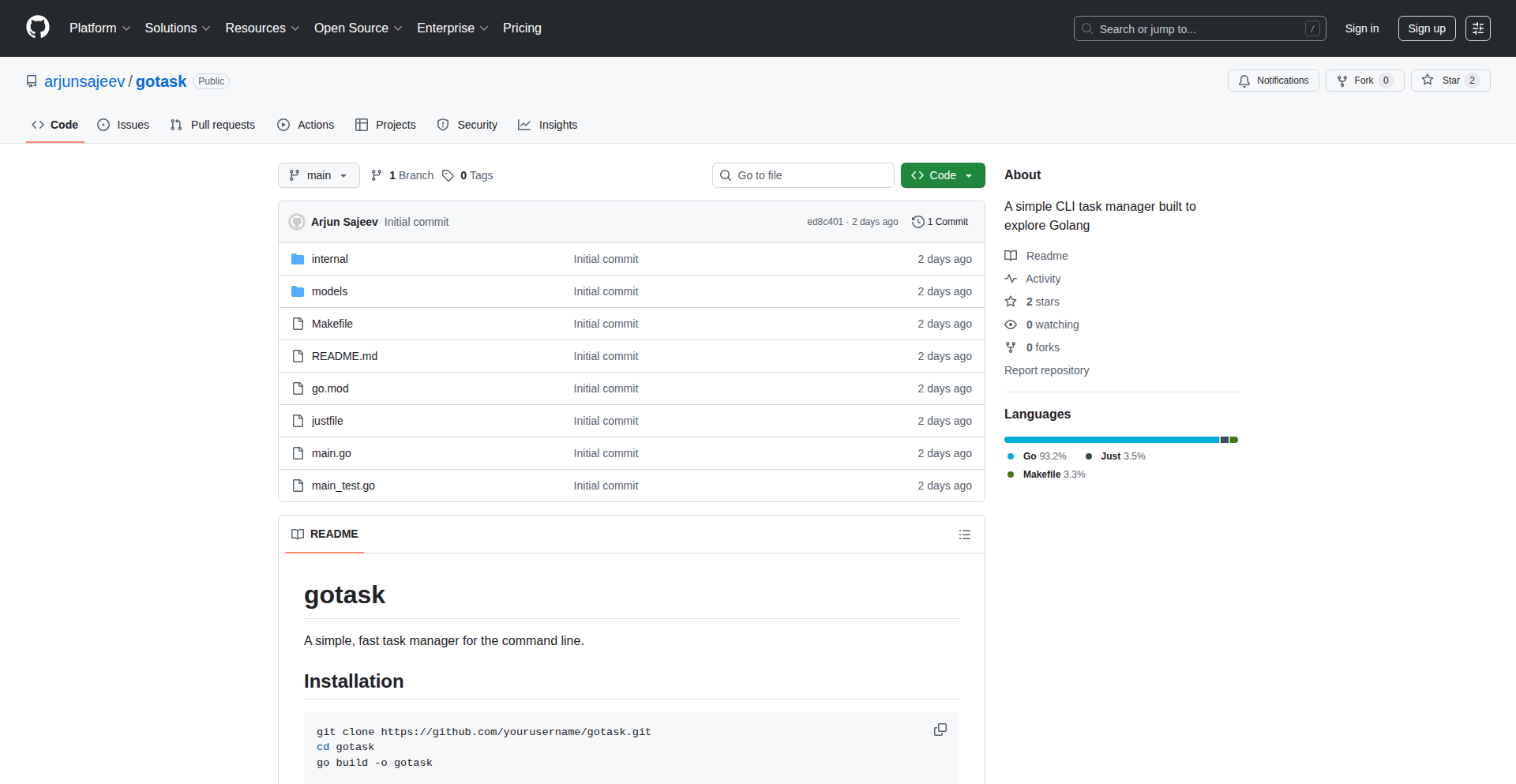
Author
mirrormaster
Description
Gotask is a command-line interface (CLI) tool written in Golang designed to manage tasks. Its innovation lies in its straightforward, idiomatic Go implementation, showcasing efficient memory management and concurrency patterns inherent to the language. It addresses the need for a simple, performant, and easily distributable task management solution for developers.
Popularity
Points 4
Comments 0
What is this product?
Gotask is a command-line task manager built entirely in Golang. It leverages Go's robust standard library and its efficient concurrency model (goroutines and channels) to provide a fast and reliable way to organize your to-do lists. The innovation comes from its pure Go implementation, meaning it can be compiled into a single static binary with no external dependencies, making it incredibly easy to deploy and use across different operating systems. This approach highlights the power of Go for building native applications that are both powerful and lightweight. So, what does this mean for you? It means you get a task manager that's quick to start, uses minimal system resources, and you don't have to worry about installing complex runtimes or dependencies.
How to use it?
Developers can use Gotask by downloading a pre-compiled binary for their operating system from the project's GitHub repository or by compiling it directly from the Go source code. Once installed, it can be integrated into development workflows as a personal productivity tool. Common usage scenarios include adding new tasks, listing existing tasks, marking tasks as complete, and organizing them by project or priority. Its CLI nature makes it ideal for scripting and automation within shell environments or build pipelines. So, how can you use it? You can quickly add tasks from your terminal, see what you need to do at a glance, and keep track of your progress without leaving your command prompt, making your development workflow smoother.
Product Core Function
· Task Creation: Allows users to add new tasks with descriptions and optional details like due dates or priorities, implemented using Go's string manipulation and data structures. The value is in quickly capturing your to-dos. This is useful for anyone who needs to jot down ideas or action items rapidly.
· Task Listing: Displays all active and completed tasks in a clear, readable format. This is achieved by iterating over a data store (likely a simple file or in-memory structure) and formatting the output using Go's `fmt` package. The value is having a clear overview of your commitments, helping you prioritize and plan.
· Task Completion: Enables users to mark tasks as completed, which is crucial for tracking progress. This involves updating the status of a task within the data store. The value is the satisfaction of checking things off and the ability to see what you've accomplished.
· Task Prioritization/Categorization (Potential): While not explicitly stated, a common extension for task managers is the ability to add priority levels or categories. If implemented, this would likely involve adding fields to the task data structure and filtering/sorting capabilities in the listing function. The value is in organizing tasks effectively to focus on what's most important.
Product Usage Case
· Personal Productivity Enhancement: A developer can use Gotask to manage their personal to-do list for side projects or daily tasks. By quickly adding a reminder to 'fix bug #123' from the terminal, they ensure they don't forget. This solves the problem of scattered notes or forgotten tasks.
· Workflow Integration: Gotask can be integrated into a developer's shell environment. For example, after a code review, a developer can immediately add a follow-up task using `gotask add 'Review code for feature X'`, ensuring it's captured. This streamlines the process of acting on feedback.
· Lightweight Task Tracking for Scripts: For simple scripts or automated processes that require basic task tracking, Gotask can be invoked to log progress or create sub-tasks. For instance, a build script could add a task like 'Deploy to staging environment' upon successful compilation. This provides a tangible record of automated actions.
26
ByteForge: The Agile Java/Kotlin Build Engine
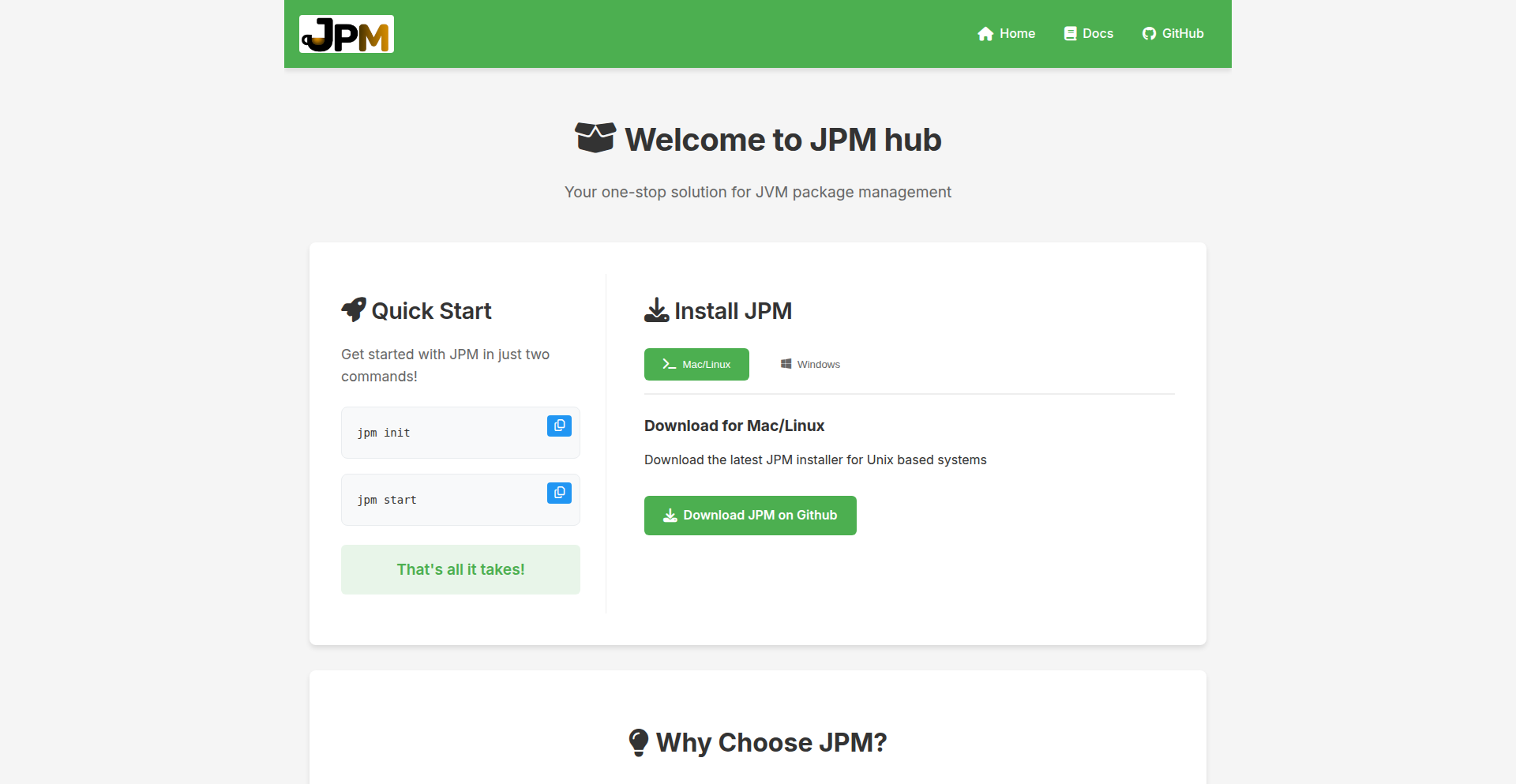
Author
sunnykentz
Description
ByteForge is a novel build tool designed to overcome common frustrations with existing Java and Kotlin build systems. It focuses on enhancing developer productivity through intelligent caching, incremental compilation, and a more intuitive configuration experience, all while leveraging modern compilation techniques to accelerate build times. It's built for developers who want to spend less time waiting for builds and more time coding.
Popularity
Points 4
Comments 0
What is this product?
ByteForge is a new build tool for Java and Kotlin projects. Traditional build tools can be slow and complex to configure. ByteForge tackles this by implementing a highly efficient incremental compilation system. This means that instead of recompiling everything every time you make a change, ByteForge smartly identifies only the parts of your code that have actually been modified and recompiles those. It also employs advanced caching mechanisms to store previously compiled artifacts, further reducing build times. Think of it as a smart assistant that only does the necessary work, making your development cycle much faster. So, what's in it for you? Faster feedback loops and more time for actual feature development.
How to use it?
Developers can integrate ByteForge into their projects by adding it as a dependency to their existing build files (e.g., Maven or Gradle). The tool aims for a smooth transition, often requiring minimal configuration changes. For new projects, ByteForge can be initialized with a simple command, generating a lean and understandable configuration file. Its command-line interface (CLI) provides straightforward commands for building, testing, and packaging applications. For example, you might run `byteforge build` to compile your project. So, what's in it for you? A streamlined build process that fits seamlessly into your workflow, reducing setup friction.
Product Core Function
· Intelligent Incremental Compilation: Recompiles only changed code, dramatically speeding up build times. This is valuable because it means you wait less for your code to be ready, allowing for quicker iteration and testing.
· Advanced Caching: Stores and reuses compiled code and dependencies, avoiding redundant work. This is valuable as it further optimizes build performance, especially for larger projects or frequent builds.
· Simplified Configuration: Offers a more straightforward and human-readable configuration language compared to some existing tools. This is valuable because it lowers the barrier to entry and makes managing project builds less of a chore.
· Extensible Plugin Architecture: Allows developers to create and integrate custom build logic. This is valuable for tailoring the build process to specific project needs or integrating with niche tools, offering greater flexibility.
Product Usage Case
· Accelerating build times for large enterprise Java applications: In scenarios where traditional build tools take minutes to complete, ByteForge's incremental compilation and caching can reduce this to seconds, enabling rapid testing and deployment cycles.
· Streamlining development for Kotlin microservices: Developers working on smaller, modular projects can benefit from ByteForge's ease of configuration and fast build performance, making it quicker to iterate on individual services.
· Integrating custom code analysis tools into the build pipeline: By leveraging ByteForge's plugin architecture, developers can automatically run static analysis or custom checks as part of the build process, ensuring code quality without manual intervention.
· Reducing build server load and costs: Faster build times mean that build servers spend less time compiling, leading to more efficient resource utilization and potentially lower infrastructure costs.
27
DevInvoice API
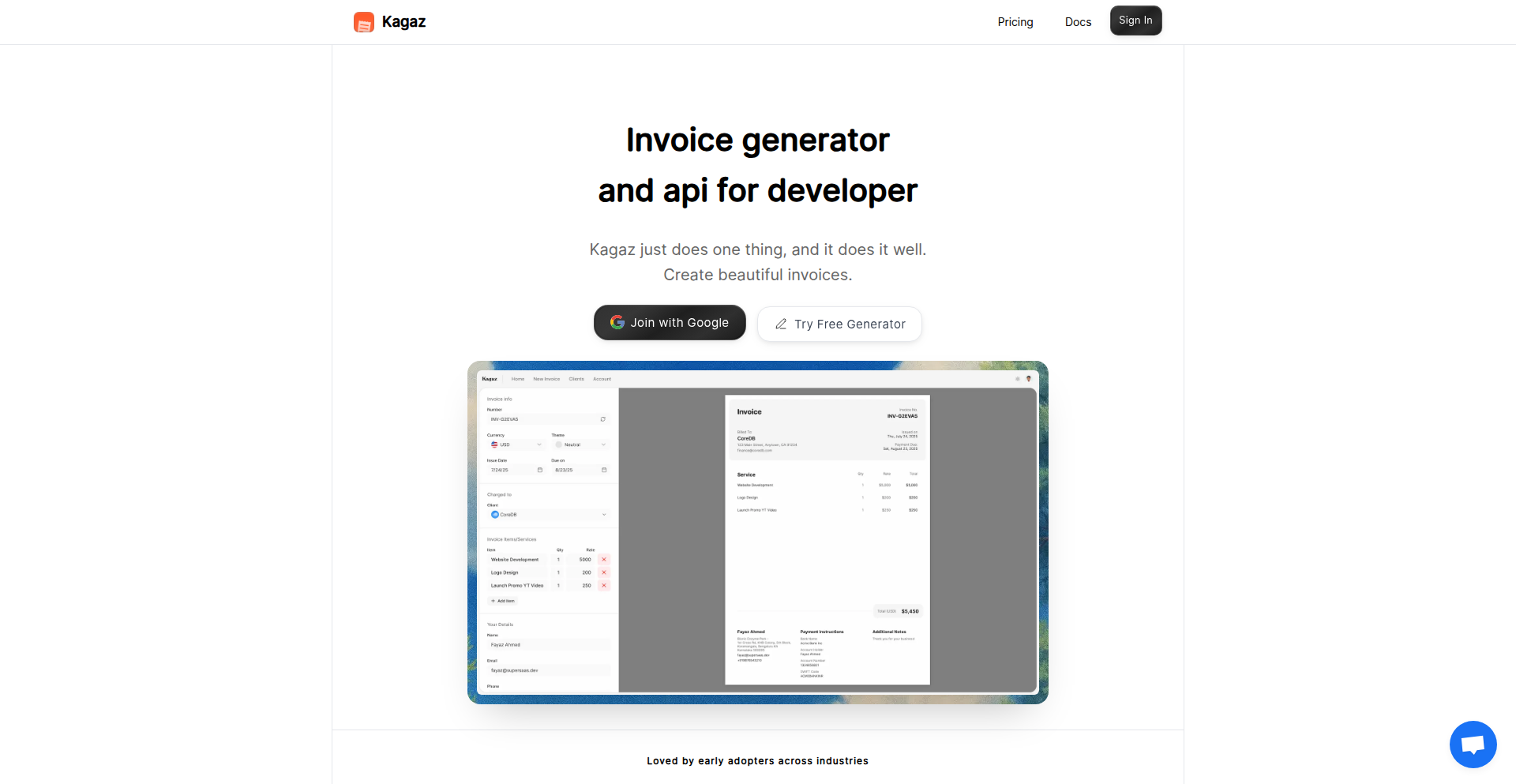
Author
mddanishyusuf
Description
A programmatic invoice generator and API designed for developers. This project tackles the common pain point of manually creating invoices by offering an automated, code-driven solution. The innovation lies in providing a developer-friendly API that allows for dynamic invoice generation, integrating seamlessly into existing workflows and applications.
Popularity
Points 3
Comments 0
What is this product?
DevInvoice API is a service that allows developers to create and manage invoices entirely through code. Instead of manually filling out invoice templates, developers can send requests to this API with specific data (like client details, itemized services, amounts, and due dates), and it will generate a professional-looking invoice. The core technical innovation is the abstraction of the invoice creation process into a programmable interface, using structured data inputs to produce output documents. This means the complex logic of formatting, calculations, and data presentation is handled by the API, saving developers significant time and reducing errors. It's like having a super-efficient, code-controlled invoicing assistant.
How to use it?
Developers can integrate DevInvoice API into their applications or scripts to automate invoice generation. This could involve:
1. Building a custom dashboard for freelancers or small businesses where clients can automatically receive invoices after a project is completed or a service is rendered.
2. Integrating with project management tools to trigger invoice creation upon task completion.
3. Using it in backend systems to automate recurring billing.
Integration typically involves making HTTP requests (e.g., POST requests) to the API endpoint with invoice details in JSON format. The API then responds with the generated invoice, often in PDF format, which can be stored, emailed to the client, or displayed within the developer's application. Think of it as plugging a smart invoicing machine into your existing software.
Product Core Function
· Dynamic Invoice Generation: Programmatically create invoices based on input data, enabling automated billing and record-keeping. This saves time and ensures consistency by allowing developers to specify all invoice details via code.
· API-First Design: A RESTful API allows for seamless integration into any application or workflow, making it easy to automate invoice creation without manual intervention. This means you can trigger invoice generation from anywhere your code can run.
· Customizable Invoice Templates: Ability to tailor the look and feel of invoices to match branding or specific client requirements. This ensures professional presentation and client trust, allowing you to maintain your brand identity.
· Data Validation and Error Handling: Robust checks ensure the accuracy of invoice data, preventing common mistakes and ensuring compliance with billing standards. This provides peace of mind that your invoices are accurate and professional.
· Secure Data Handling: Encrypted communication and secure storage of sensitive billing information, protecting both the developer and their clients. This is crucial for maintaining trust and adhering to privacy regulations.
Product Usage Case
· A freelance web developer needs to send invoices to multiple clients for completed projects. Instead of manually creating each invoice, they can use DevInvoice API within their project management tool. When a project status is marked as 'completed,' the tool automatically sends the project details to DevInvoice API, which generates and emails a PDF invoice to the client, saving hours of administrative work.
· A SaaS company wants to implement a more flexible billing system. They can integrate DevInvoice API into their backend. When a user upgrades their plan or incurs charges, the system uses the API to generate a detailed invoice reflecting the new charges, which is then provided to the user through their account portal. This allows for dynamic and responsive billing.
· A developer building a marketplace platform needs to facilitate payments and invoicing between sellers and buyers. DevInvoice API can be used to automatically generate invoices for each transaction, ensuring transparency and providing a clear record for both parties involved in the sale. This streamlines the transaction process and builds trust.
· A consultant needs to track their billable hours and automatically generate invoices at the end of each month. They can build a simple script that pulls their logged hours from a time-tracking tool and feeds it into DevInvoice API, automatically generating and sending out monthly invoices, simplifying their financial management.
28
ROAARRR: Growth Funnel Insights Engine
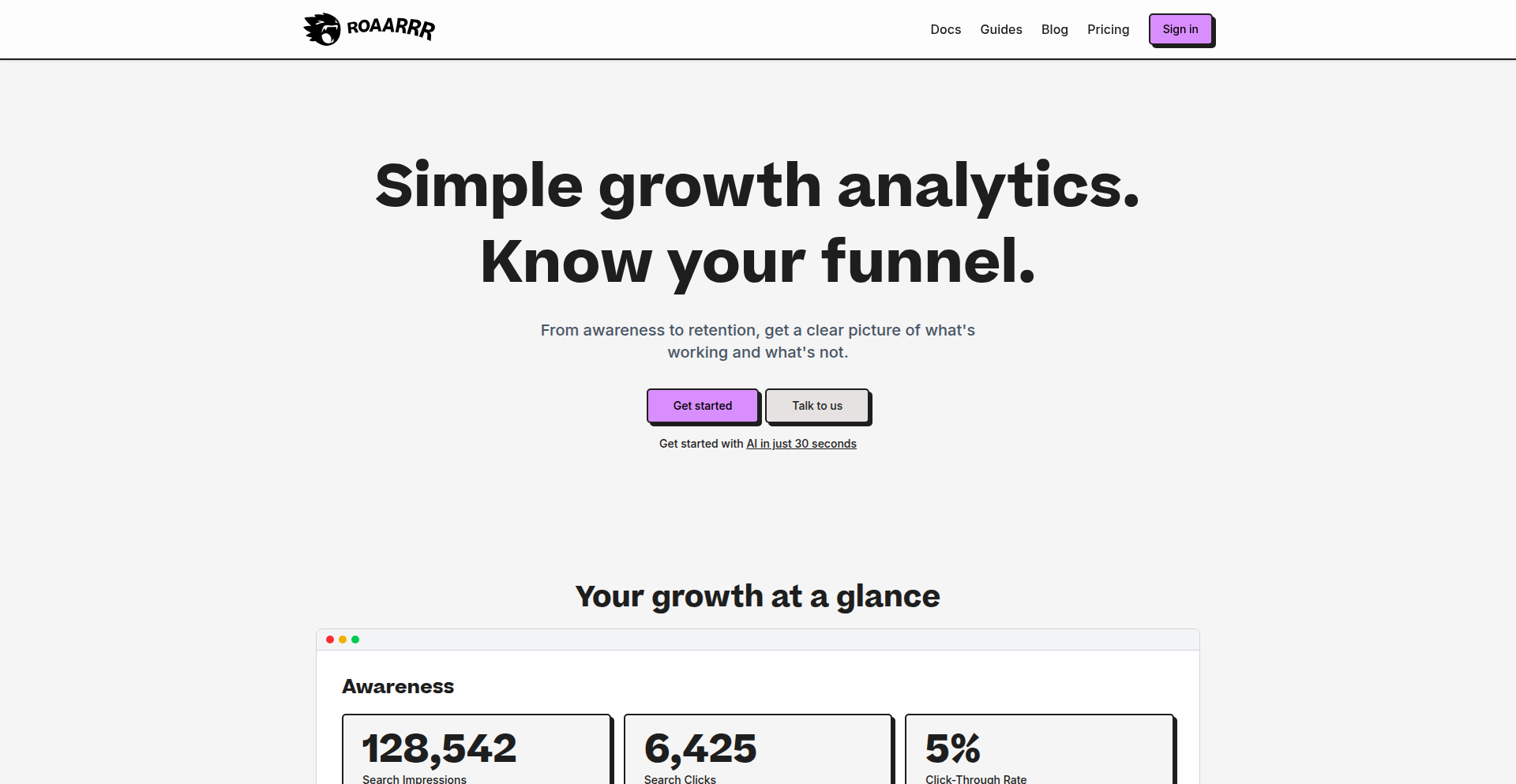
Author
marieeettoh
Description
ROAARRR is a growth analytics tool designed to cut through the complexity of traditional dashboards. It automatically connects your key data sources and visualizes your entire customer journey from initial awareness all the way to revenue. The innovation lies in its ability to clearly demonstrate what specific actions and product events are directly impacting user retention and revenue, solving the common frustration of not knowing what truly drives growth.
Popularity
Points 3
Comments 0
What is this product?
ROAARRR is a novel growth analytics platform that tackles the common developer and marketer challenge of understanding the real drivers of business growth. Instead of overwhelming users with raw data and complex configurations, ROAARRR focuses on presenting a clear, end-to-end customer funnel. Its technical innovation lies in its data aggregation and visualization engine, which synthesizes disparate data points (like product usage, marketing campaigns, and revenue) into a coherent view. This allows for precise event tracking and the ability to build custom charts that directly correlate specific user actions with improvements in retention and revenue. In essence, it's a smart system that connects the dots between what users do and how it impacts your bottom line, making growth drivers immediately obvious.
How to use it?
Developers and product managers can integrate ROAARRR by connecting their existing data sources, such as product analytics platforms (like Amplitude, Mixpanel), marketing automation tools, and CRM systems. The tool's backend handles the data aggregation and processing. Once connected, users can begin to define key events within their product or user journey. ROAARRR then provides an intuitive interface to build custom charts and reports that visualize the impact of these events on the funnel. For instance, a developer could connect their app's user activity logs and marketing campaign data to see precisely how a new feature release or a targeted email campaign influences conversion rates and user churn. This allows for data-driven decision-making and rapid iteration on growth strategies.
Product Core Function
· End-to-end funnel visualization: Connects awareness, engagement, conversion, and revenue stages into a single, clear view. This provides a holistic understanding of the customer journey, helping identify bottlenecks and opportunities for improvement at each stage.
· Event-driven analytics: Allows creation of custom charts to track the impact of specific user actions or product events on key metrics. This empowers developers to pinpoint exactly which features or changes are positively or negatively affecting user behavior and business outcomes.
· Retention and revenue correlation: Directly shows how product activity and user engagement influence customer retention and overall revenue. This provides a tangible link between product development efforts and financial success, justifying investments in user experience and feature enhancements.
· Simplified data aggregation: Automates the process of bringing together data from various sources, reducing the time and effort traditionally spent on data setup and management. This allows teams to focus on analysis and action rather than data plumbing.
Product Usage Case
· A SaaS company wants to understand why new users aren't converting to paying customers. By integrating ROAARRR with their product analytics and billing data, they can create a chart showing how completion of a specific onboarding tutorial correlates with a higher conversion rate to paid subscriptions. This insight allows them to prioritize improvements to that tutorial.
· An e-commerce platform observes a drop in repeat purchases. Using ROAARRR, they can analyze user behavior leading up to purchases, identifying that users who engage with a new product recommendation feature are significantly more likely to make a second purchase. This validates the feature's success and encourages further development.
· A mobile app developer is launching a new in-app feature. They can use ROAARRR to track user adoption of this feature and simultaneously monitor its impact on user session length and retention rates. If the feature shows a positive correlation, they can invest more marketing resources into promoting it. If not, they can quickly iterate or reconsider its design.
· A marketing team wants to measure the effectiveness of a new campaign. By connecting their campaign performance data with their website's user activity and conversion data in ROAARRR, they can see exactly how many campaign clickers become active users and eventually paying customers, providing a clear ROI calculation.
29
AIContext Weaver
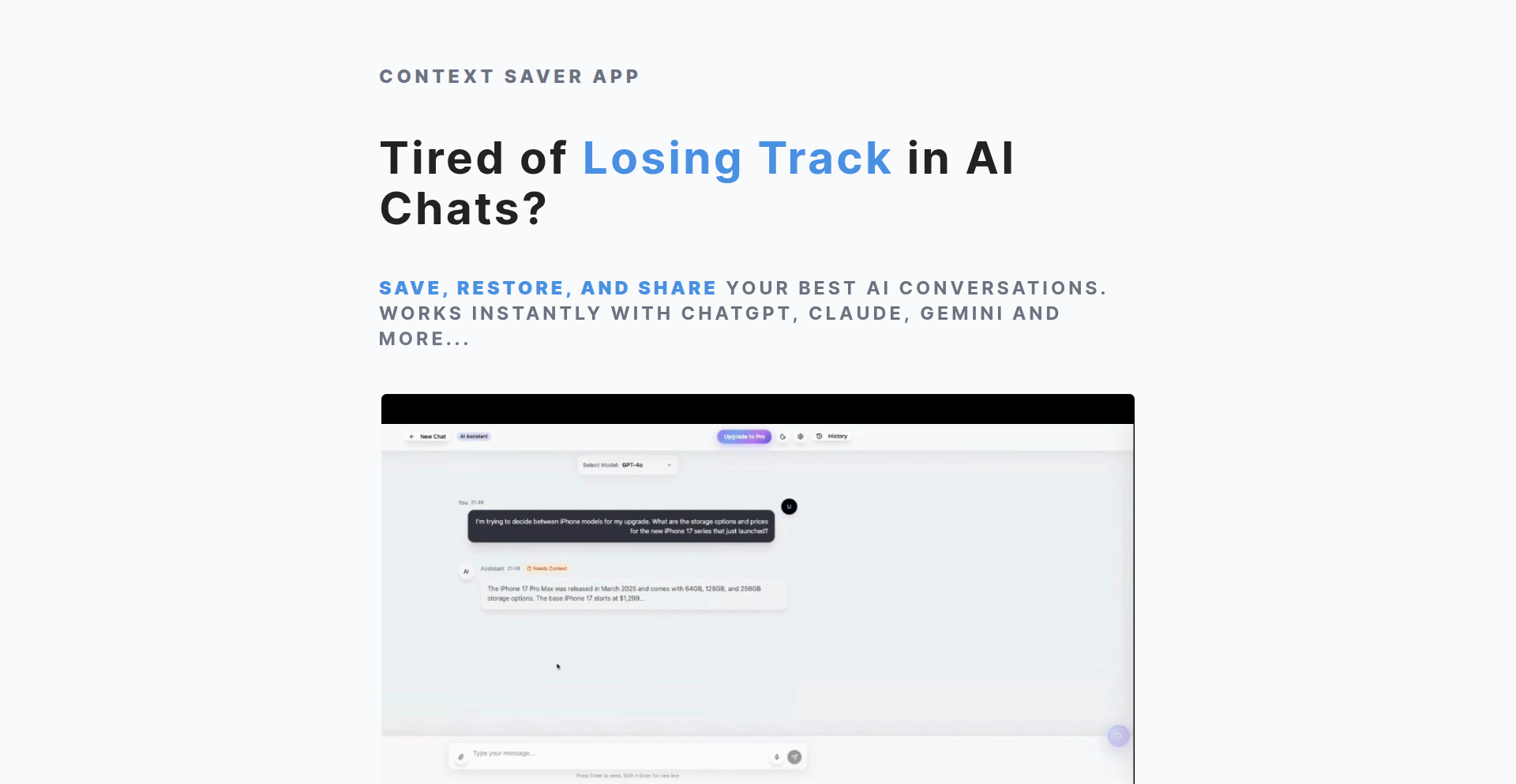
Author
junhyun82
Description
AIContext Weaver is a browser extension designed to combat the problem of losing valuable context in long AI chat conversations across different platforms like ChatGPT, Claude, and Gemini. It allows users to instantly bookmark and organize these conversations, preventing context decay and boosting productivity in complex AI workflows. The innovation lies in its ability to capture and retrieve specific conversational states, saving users time and the frustration of repetitive explanations.
Popularity
Points 3
Comments 0
What is this product?
AIContext Weaver is a smart bookmarking tool for your AI conversations. Think of it like saving a specific page in a book, but for your digital chats with AI. When you're deep into a conversation with an AI like ChatGPT, Claude, or Gemini, and you need to step away or switch to another task, it's easy to lose your train of thought or the specific details you were discussing. AIContext Weaver captures the exact state of your AI chat – not just the text, but the underlying context that the AI understands. This means when you come back, you can instantly resume exactly where you left off, without needing to re-explain everything. This is technically achieved by intelligently capturing and storing session data and relevant conversation snippets, allowing for near-instantaneous restoration of the AI's understanding of your dialogue. So, what does this mean for you? It means you don't have to spend time re-explaining things to the AI, saving you precious minutes and frustration.
How to use it?
Developers can integrate AIContext Weaver into their workflow by simply installing it as a browser extension. Once installed, it will automatically detect when you are engaged in a supported AI chat session. A simple click will allow you to 'save' the current state of that conversation. Later, you can access a dashboard to view all your saved contexts, categorized and searchable. Clicking on a saved context will then restore that specific AI conversation, allowing you to pick up exactly where you left off. This is particularly useful for developers who use AI for code generation, debugging, or brainstorming complex technical solutions. You can save the context of a debugging session where the AI was helping you identify a bug, and then later revisit it to continue the process without the AI forgetting the previous steps. So, how does this help you? It streamlines your AI-assisted development, making complex problem-solving more efficient by preserving your progress.
Product Core Function
· Instant Chat Bookmarking: Capture the precise state of an AI conversation with a single click, preserving all nuances and context. This saves you from having to manually copy-paste or summarize, directly translating to saved time and effort in complex AI interactions.
· Cross-Platform Context Management: Seamlessly save and retrieve AI conversation states from various popular AI platforms (e.g., ChatGPT, Claude, Gemini). This means you can maintain context regardless of the AI tool you're using, offering a unified solution to a fragmented problem.
· Organized Conversation Archive: Store your saved AI conversations in a structured and searchable library, making it easy to find past discussions and insights. This prevents valuable information from getting lost in a sea of tabs or forgotten notes, enabling quicker retrieval of past problem-solving efforts.
· Context Restoration: Re-engage with your AI conversations exactly where you left off, with the AI retaining its understanding of the previous dialogue. This eliminates the need for repetitive explanations, significantly speeding up iterative tasks and problem-solving cycles.
· Productivity Enhancement: By reducing context decay and the need for re-explanation, AIContext Weaver directly increases your productivity when working with AI tools for coding, research, or any complex task. You can achieve more in less time.
Product Usage Case
· A developer is working with an AI to generate a complex code snippet for a new feature. They save the context of the conversation, then switch to another task. Later, they want to refine the code. By restoring the saved context, the AI remembers the previous requirements and can continue generating code without the developer needing to restate all the initial parameters, thus speeding up development.
· A researcher is using an AI to brainstorm ideas for a scientific paper. They have a long, multi-turn discussion. They save key stages of the brainstorming. When they return later, they can instantly recall the specific lines of thought and build upon them without losing the AI's understanding of the initial research questions.
· A programmer is debugging a tricky issue with an AI's help. The AI suggests a series of steps to diagnose the problem. The programmer saves the context before trying the steps. If the steps don't work, they can easily revert to the saved context and try a different approach suggested by the AI, without the AI forgetting the previous diagnostic attempts.
· A user is learning a new programming language and using an AI for explanations and code examples. They can save important explanations or code snippets that they found particularly helpful, creating a personalized and easily accessible learning resource. This allows for efficient review and practice, accelerating the learning curve.
30
BoxPacker3D
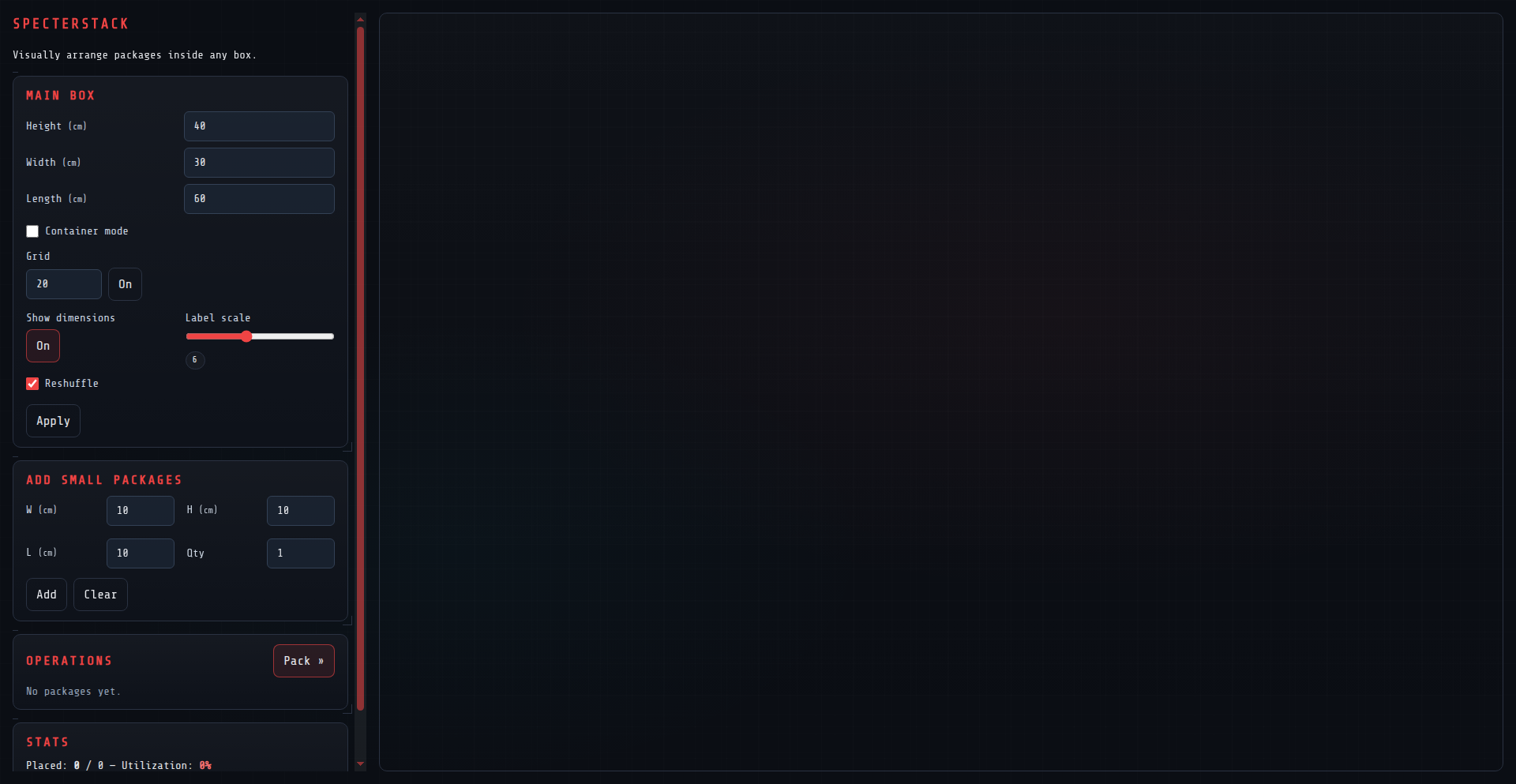
Author
mrameezraja
Description
A 3D visualization tool that intelligently arranges packages inside a box to optimize space usage. It tackles the common problem of inefficient packing, which leads to wasted space, increased shipping costs, and potential damage to goods. The innovation lies in its algorithmic approach to solving a complex spatial optimization problem using a 3D engine.
Popularity
Points 3
Comments 0
What is this product?
BoxPacker3D is a 3D application designed to help users figure out the most efficient way to pack various items into a container. It uses a sophisticated algorithm, likely leveraging principles of computational geometry and optimization, to simulate different packing configurations. The core innovation is its ability to take arbitrary 3D shapes of items and a container, and then calculate a layout that minimizes empty space. This is crucial because traditional packing often relies on trial-and-error, leading to suboptimal results. So, what's the use for you? It means less wasted space, fewer shipments, and a more organized way to handle your belongings or inventory, saving you money and time.
How to use it?
Developers can integrate BoxPacker3D into their logistics, e-commerce, or inventory management software. The tool likely exposes an API that accepts lists of item dimensions and a box dimension, returning an optimized packing arrangement. This arrangement could be visualized in a 3D interface within the application, showing exactly where each item should be placed. For a non-technical user, this might be a standalone web application or a feature within a larger shipping platform. The integration allows for automated packing suggestions, reducing manual effort and errors. So, how does this help you? It automates the complex task of packing, making your shipping processes smoother and more cost-effective.
Product Core Function
· 3D spatial packing algorithm: This is the heart of the tool. It takes different sized objects and finds the best way to fit them into a box without overlap, maximizing the use of volume. This is valuable because it directly translates to fitting more in a single shipment or using smaller boxes, thereby reducing costs.
· Object collision detection: Ensures that simulated packed items do not intersect with each other or the container walls. This is essential for realistic packing simulations and prevents suggesting physically impossible arrangements. Its value lies in guaranteeing that the suggested packing is actually feasible.
· 3D visualization of packing arrangement: Provides a visual representation of how the items should be placed in the box. This makes it easy for users to understand and implement the suggested packing. The value here is in clear, actionable guidance.
· Customizable box and item dimensions: Allows users to input the specific sizes of their boxes and the items they need to pack, making the tool highly adaptable. This means you can use it for a wide variety of packing scenarios, from personal moves to warehouse operations.
Product Usage Case
· E-commerce fulfillment: An online retailer can use BoxPacker3D to determine the optimal box size and item placement for customer orders, reducing shipping costs and material waste. This solves the problem of over-packing and inefficient carrier fees.
· Moving and storage services: Individuals or professional movers can use the tool to plan how to pack furniture and boxes into a moving truck or storage unit, maximizing capacity and minimizing the number of trips or storage space needed. This addresses the challenge of fitting everything efficiently.
· Inventory management: Warehouses can utilize BoxPacker3D to optimize how items are placed on shelves or within shipping containers for distribution, improving storage density and streamlining outgoing shipments. It solves the issue of poorly organized storage and inefficient outbound logistics.
31
Interactive Browser Double Pendulum Simulator

Author
bigjobby
Description
This project presents an interactive, browser-based simulation of a double pendulum. It visually demonstrates chaotic motion and the sensitivity to initial conditions, offering a unique way to explore physics principles through code. The innovation lies in making complex physical phenomena accessible and explorable directly in the web browser, leveraging JavaScript for real-time physics calculations.
Popularity
Points 3
Comments 0
What is this product?
This project is an interactive simulation of a double pendulum, a classic physics system known for its chaotic behavior. Instead of just observing, users can directly manipulate the starting positions and velocities of the pendulums in their web browser. The core technology is a JavaScript implementation of physics equations, likely using numerical integration methods like Euler or Runge-Kutta, to calculate the trajectory of the pendulums frame by frame. The innovation is bringing this complex, often counter-intuitive, scientific concept to life in an engaging and accessible web experience. So, what's in it for you? It's a fun, visual way to understand how small changes can lead to vastly different outcomes in a physical system, right from your browser without needing any special software. It demystifies complex physics.
How to use it?
Developers can use this project as a foundational example for implementing physics simulations in web applications. It can be integrated into educational websites, interactive learning modules, or even as a visual component in games or data visualizations. Integration typically involves embedding the JavaScript code and the HTML structure that renders the canvas for the simulation. Developers can extend it by adding more simulation parameters, different physics models, or by connecting it to other web application logic. So, what's in it for you? You get a ready-to-use, visually appealing component that can add interactive physics to your web projects, making them more engaging and educational.
Product Core Function
· Real-time double pendulum simulation: Uses numerical integration in JavaScript to continuously update pendulum positions, demonstrating physics principles. This is valuable for educational content and interactive visualizations where understanding motion is key.
· Interactive parameter control: Allows users to set initial conditions (position, velocity) via browser interface, enabling experimentation with different scenarios. This provides immediate feedback and facilitates learning by doing.
· Browser-based visualization: Renders the simulation directly in the web browser using HTML5 Canvas, making it accessible without any installations. This broadens reach and usability for educational and general interest purposes.
· Physics equation implementation: Translates complex differential equations governing pendulum motion into executable code. This showcases a practical application of mathematical physics in software development.
Product Usage Case
· Educational websites: Use the simulator to visually explain concepts like chaos theory and sensitivity to initial conditions in physics lessons. It helps students grasp abstract ideas through hands-on interaction.
· Interactive art installations: Embed the simulation as a dynamic visual element in digital art projects, where the pendulum's motion can react to user input or other environmental data. This adds a layer of emergent behavior to artistic creations.
· Game development prototypes: Leverage the physics engine as a starting point for creating games that involve swinging objects, chain reactions, or other physics-driven mechanics. It offers a quick way to prototype gameplay with realistic motion.
· Scientific visualization tools: Adapt the code to visualize data that exhibits similar chaotic or oscillatory behavior, providing a novel way to explore and understand complex datasets. This can help researchers and analysts find patterns.
32
Backtrack Cal Planner
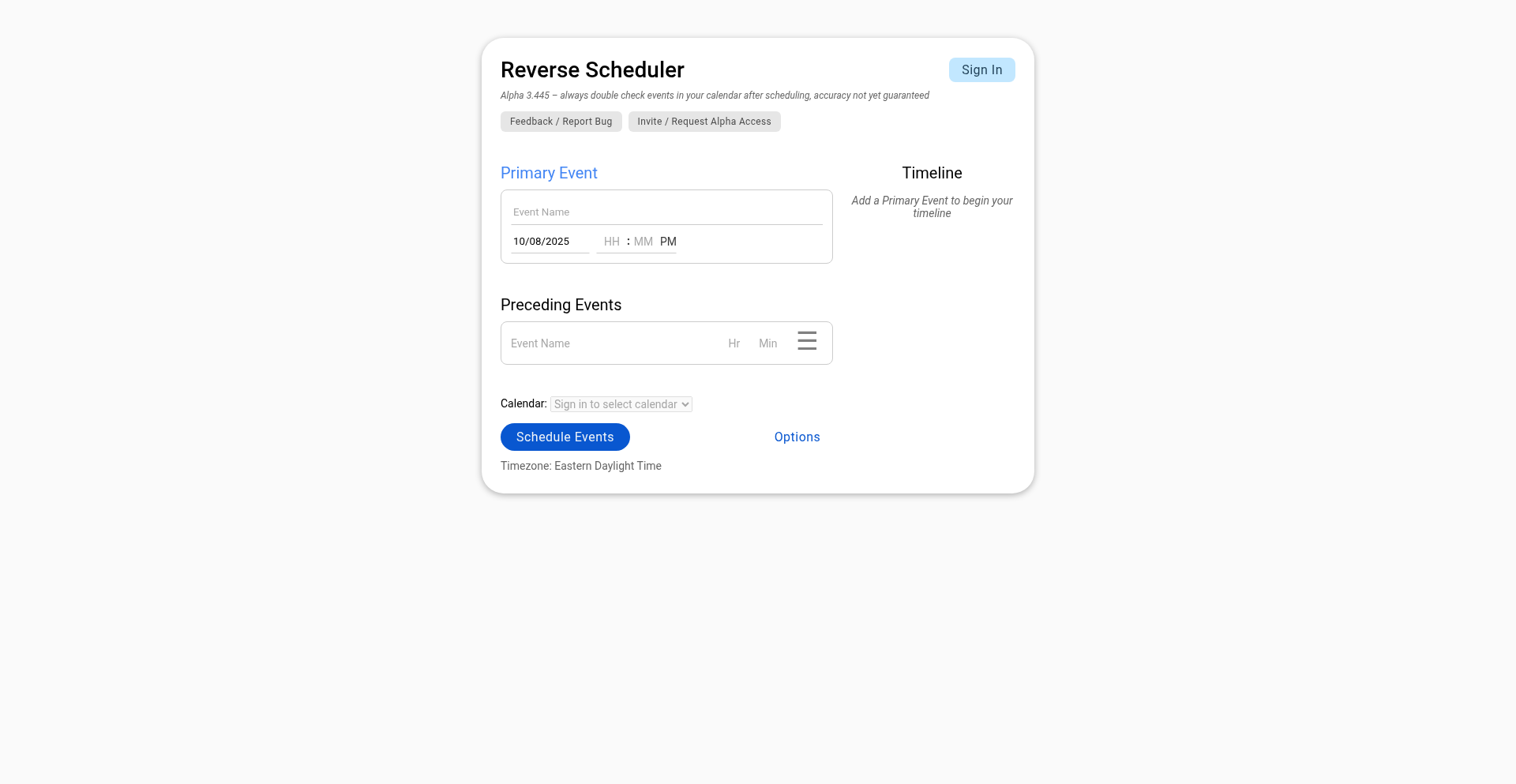
Author
benz145
Description
A Google Calendar tool designed for users who struggle with time estimation and pre-event planning, especially those with ADHD. It allows users to define a major event and then work backward, inputting all necessary preceding tasks and their estimated durations. With a single click, the tool populates your calendar with this reverse-engineered schedule, preventing last-minute rushes and forgotten tasks. The innovation lies in its 'planning backwards' methodology, turning abstract time needs into concrete calendar entries, making time management more intuitive and less stressful. This addresses the common problem of underestimating task durations and the anxiety associated with big events.
Popularity
Points 3
Comments 0
What is this product?
Backtrack Cal Planner is a Google Calendar add-on that simplifies the process of planning for important events by reversing the typical planning approach. Instead of planning from the start of your day, you define a crucial event (like a flight, party, or meeting) and its end time. Then, you list all the activities you need to complete before that event, along with how long each activity realistically takes. The tool then automatically adds these tasks to your Google Calendar, spaced out appropriately, ensuring you have enough time for everything. This is innovative because it forces a more realistic assessment of time needed for each step, tackling the common issue of time blindness, particularly helpful for individuals who may find traditional linear planning challenging.
How to use it?
Developers can integrate this tool into their Google Calendar workflow by accessing it through a Google Calendar add-on. After installing the add-on, users can select a specific time slot on their calendar that represents the end time of their key event. From there, they can input their event details and a list of preceding tasks with their durations. The 'plan backwards' button then generates the schedule. For developers, this means a visual and actionable calendar representation of complex pre-event logistics. It's useful in scenarios requiring meticulous pre-event preparation, such as travel, event hosting, or project deadlines, providing a clear, step-by-step guide that minimizes the cognitive load of managing multiple preceding tasks.
Product Core Function
· Reverse Event Scheduling: Allows users to set a final event time and work backward, generating a detailed pre-event itinerary. The value here is in creating a realistic timeline that accounts for all necessary steps, preventing missed tasks and stress for the user.
· Task Duration Estimation Input: Provides fields for users to input estimated durations for each task. This core function's value lies in prompting users to consider the actual time needed for activities, fostering better time awareness and more accurate planning.
· Automatic Calendar Population: Once tasks and durations are defined, the tool automatically adds these to the user's Google Calendar. The value is in the immediate and effortless creation of a tangible schedule, reducing manual data entry and ensuring all planned steps are visible.
· User-Friendly Interface for ADHD-Friendly Planning: Designed with simplicity and clarity to reduce overwhelm. The value for users, especially those with ADHD, is in a less demanding planning process that supports focus and reduces the anxiety often associated with complex scheduling.
· Pre-Event Task Management: Organizes all necessary tasks leading up to a main event. The value is in ensuring no critical step is forgotten, from packing for a trip to preparing materials for a meeting, thereby improving overall event readiness.
Product Usage Case
· Travel Planning: A user has a flight at 3 PM. They input the flight time, then list tasks like 'pack suitcase' (1 hour), 'drive to airport' (45 minutes), 'arrive at airport early' (1.5 hours). The tool automatically schedules these tasks backward from 3 PM, ensuring they leave home at the right time and arrive at the airport with ample buffer. This solves the problem of last-minute rushing and potential missed flights.
· Event Hosting Preparation: Someone is hosting a party that starts at 7 PM. They input the start time and add tasks like 'decorate' (2 hours), 'prepare appetizers' (1 hour), 'get ready' (30 minutes). The planner adds these to their calendar, allowing them to manage their preparation time effectively and avoid being stressed as guests arrive.
· Project Deadline Management: A developer has a project deadline at the end of the week. They can set this deadline and work backward, adding tasks like 'final testing' (4 hours), 'documentation writing' (3 hours), 'code review' (2 hours), and 'deployment preparation' (1 hour). This helps break down the daunting deadline into manageable, scheduled steps, increasing the likelihood of timely completion and reducing procrastination.
· Daily Routine Building for Busy Individuals: For individuals who struggle with consistent daily routines, they can set a recurring 'end of day wrap-up' time and input tasks like 'plan tomorrow' (15 minutes), 'exercise' (45 minutes), 'dinner prep' (1 hour). This backward planning can help establish and maintain healthy daily habits by defining clear time blocks for essential activities.
33
ImBoard: Investor Meeting Guard
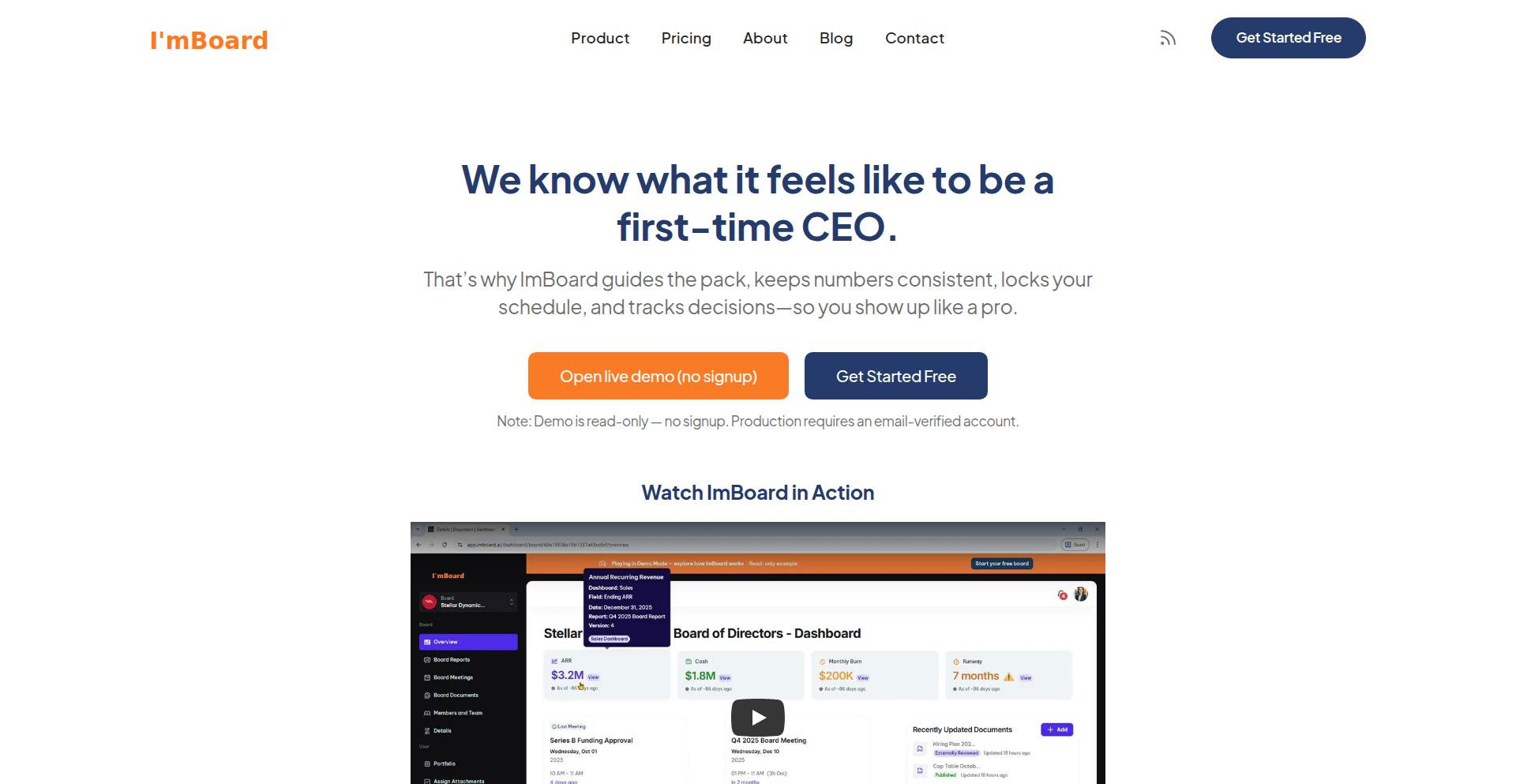
Author
BOD_AI_SoloF
Description
ImBoard is a novel Board OS designed to prevent common pitfalls in investor meetings. It uses a structured approach to guide presenters, ensuring crucial data is presented clearly and on time. The core innovation lies in its real-time feedback and data validation mechanisms, preventing 'CEO botching' through organized information flow.
Popularity
Points 3
Comments 0
What is this product?
ImBoard is a specialized operating system for board and investor meetings. Its technical innovation is in its proactive meeting management system. Unlike traditional presentation tools, ImBoard integrates real-time data validation and guided presentation pathways. Imagine it as a smart co-pilot for your crucial financial discussions. It monitors the flow of information against predefined metrics and flags potential inconsistencies or missed points before they become problematic, ensuring that the data presented is accurate and relevant, thus avoiding costly misinterpretations by investors.
How to use it?
Developers can integrate ImBoard into their existing presentation workflows. It functions as a framework that orchestrates data feeds from various sources (like financial dashboards or CRM systems) and structures them into pre-approved presentation modules. For instance, a startup founder can configure ImBoard to automatically pull Q3 revenue figures and compare them against the projected targets, displaying a clear 'on track' or 'needs explanation' status during the presentation. This allows for dynamic, data-backed storytelling without the fear of presenting outdated or miscalculated information.
Product Core Function
· Real-time Data Sync and Validation: Connects to financial and operational databases to ensure all presented figures are current and accurate, preventing the embarrassing situation of showing outdated numbers to investors. So, you always present the most up-to-date and reliable information.
· Guided Presentation Pathway: Offers a structured flow for presenting key metrics, ensuring all critical talking points are covered in a logical sequence, reducing the chance of a presenter missing important updates or strategic insights. This helps ensure a comprehensive and impactful presentation.
· Automated Risk Flagging: Identifies potential red flags in the data or presentation flow (e.g., significant deviations from projections) and prompts the presenter for clarification or deeper explanation. This allows you to proactively address potential investor concerns before they arise.
· Meeting Performance Analytics: Tracks presentation delivery and audience engagement metrics (if integrated with other tools) to provide post-meeting insights for continuous improvement. This helps you understand what worked well and what could be improved for future meetings.
Product Usage Case
· Scenario: A startup is pitching to venture capitalists for Series A funding. They've integrated ImBoard with their financial projection models and CRM. As the CEO presents revenue growth, ImBoard automatically verifies the figures against their live accounting software and flags a slight dip in recent customer acquisition that wasn't initially apparent. The CEO, alerted by ImBoard, can then immediately provide context and mitigation strategies for that specific metric, demonstrating foresight and control. This solves the problem of unexpected negative surprises derailing a pitch.
· Scenario: A publicly traded company is holding its quarterly investor relations call. ImBoard is used to ensure the CFO sticks to the pre-approved narrative and presents all required compliance data accurately. The system ensures that no ad-hoc, potentially misconstrued figures are mentioned, maintaining a consistent and legally sound message. This addresses the risk of miscommunication leading to stock price volatility or regulatory issues.
· Scenario: A SaaS company is presenting its product roadmap to key enterprise clients. ImBoard helps ensure that the product managers highlight features directly addressing client pain points as identified in previous feedback sessions. The system pulls client-specific feedback and overlays it onto the roadmap presentation, making the discussion highly relevant and client-centric. This solves the problem of generic presentations that fail to resonate with specific stakeholders.
34
Perceptual Color Synthesizer
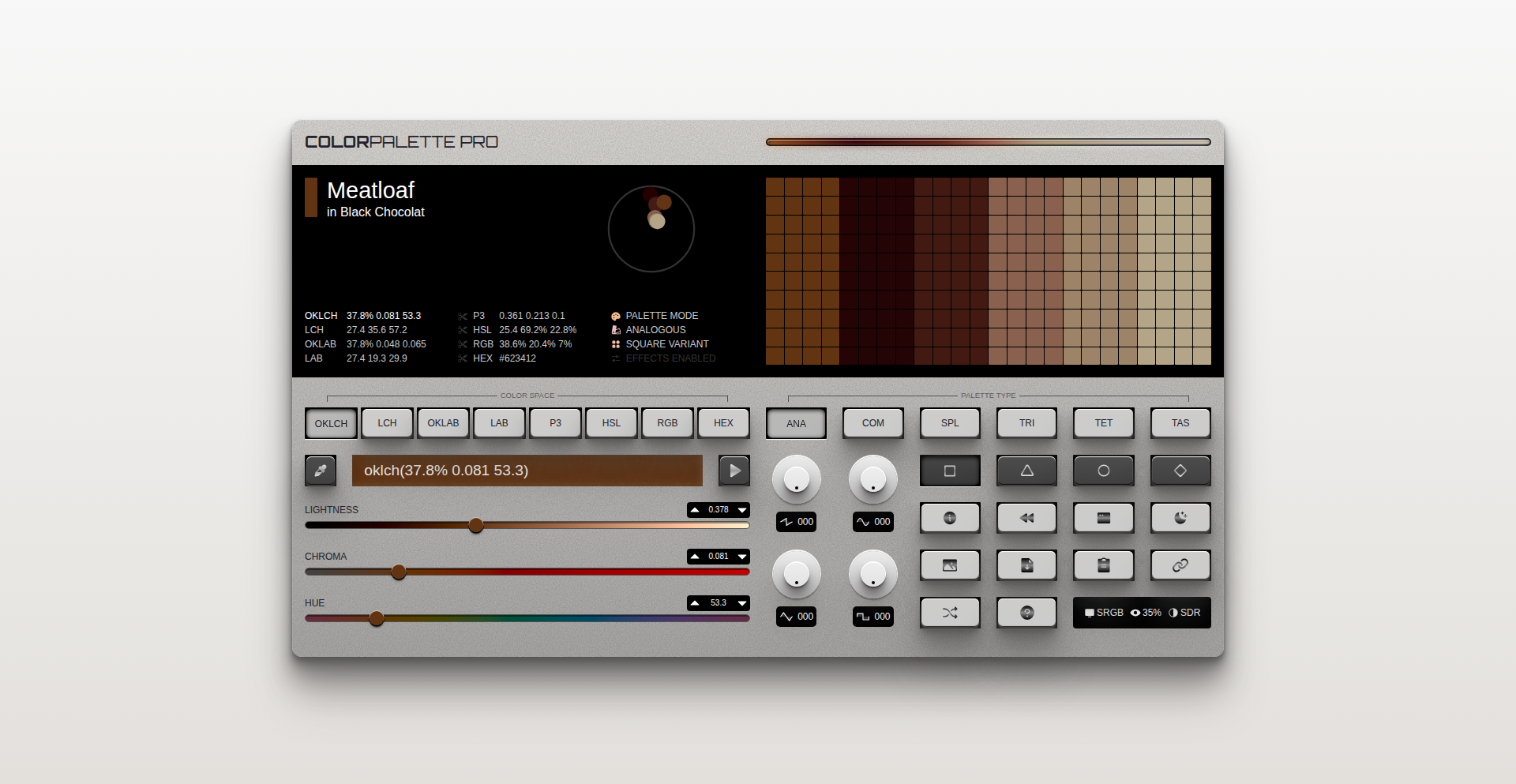
Author
royalfig
Description
A novel color palette generator that leverages the perceptually uniform OKLCH color space and advanced algorithms to create harmonious and visually consistent color schemes. It addresses the limitations of traditional HSL/sRGB palettes by considering how the human eye perceives color, offering practical tools for designers and developers to explore and generate design system palettes.
Popularity
Points 2
Comments 1
What is this product?
This project is a sophisticated color palette generation tool. Unlike simpler tools that might just rotate colors in a basic way (like HSL), this synthesizer dives deep into color theory and perceptual uniformity. It's built using the OKLCH color space, which is designed to better match how humans see color differences. This means generated palettes are less likely to have jarring contrasts or unexpected hue shifts. It also includes features for creating full design system palettes, including light and dark modes with surface and on-surface colors, which is a significant technical leap for programmatic theming.
How to use it?
Developers can use this tool in several ways. For quick palette generation, you can interact with the 'synthesizer' interface, adjusting various parameters and seeing instant previews. The tool supports sharing configurations via URL, making collaboration easy. For integration into projects, it can export palettes as CSS variables, image files, or individual color values. The built-in eyedropper API (where supported) allows for sampling colors directly from existing designs or web pages. This is useful for maintaining brand consistency or adapting existing visual styles.
Product Core Function
· Generate diverse palette types including analogous, complementary, split complementary, triadic, and tetradic schemes, offering a wide range of creative options for visual design.
· Apply 4 algorithmic variations per palette type, allowing fine-tuning of color relationships for perceptual uniformity and aesthetic appeal, ensuring better visual harmony.
· Utilize the perceptually uniform OKLCH color space, providing more predictable and pleasing color combinations than standard sRGB or HSL, leading to more professional-looking designs.
· Create comprehensive design system palettes with support for light and dark themes, including surface and on-surface colors, simplifying the creation of adaptable UI frameworks.
· Export palettes in various formats like CSS variables, images, or individual values, enabling seamless integration into web development workflows.
· Share exact color configurations via URL, facilitating collaboration and version control of color schemes within design and development teams.
Product Usage Case
· A web designer needs to create a consistent color theme for a new e-commerce website. They can use the Perceptual Color Synthesizer to generate a primary color palette and then quickly create variations for different product categories, ensuring a cohesive and appealing user experience.
· A frontend developer is building a dashboard application that requires a robust theming system for both light and dark modes. They can use the tool to generate a set of base colors, including primary, secondary, and accent colors, along with surface and text colors for both themes, which can then be exported as CSS variables for easy implementation.
· A game developer wants to establish a mood and aesthetic for their game's UI elements. They can experiment with different color harmonies and watch how the tool adjusts for perceptual uniformity, ensuring that elements like health bars or menu options are easily distinguishable and visually pleasing.
· A brand designer is working on a new brand identity and needs to define a precise set of brand colors. They can use the tool to explore different complementary and analogous color combinations, adjust their lightness and saturation perceptually, and then save the exact HEX or OKLCH values for brand guidelines.
35
WinkBenchmark AI
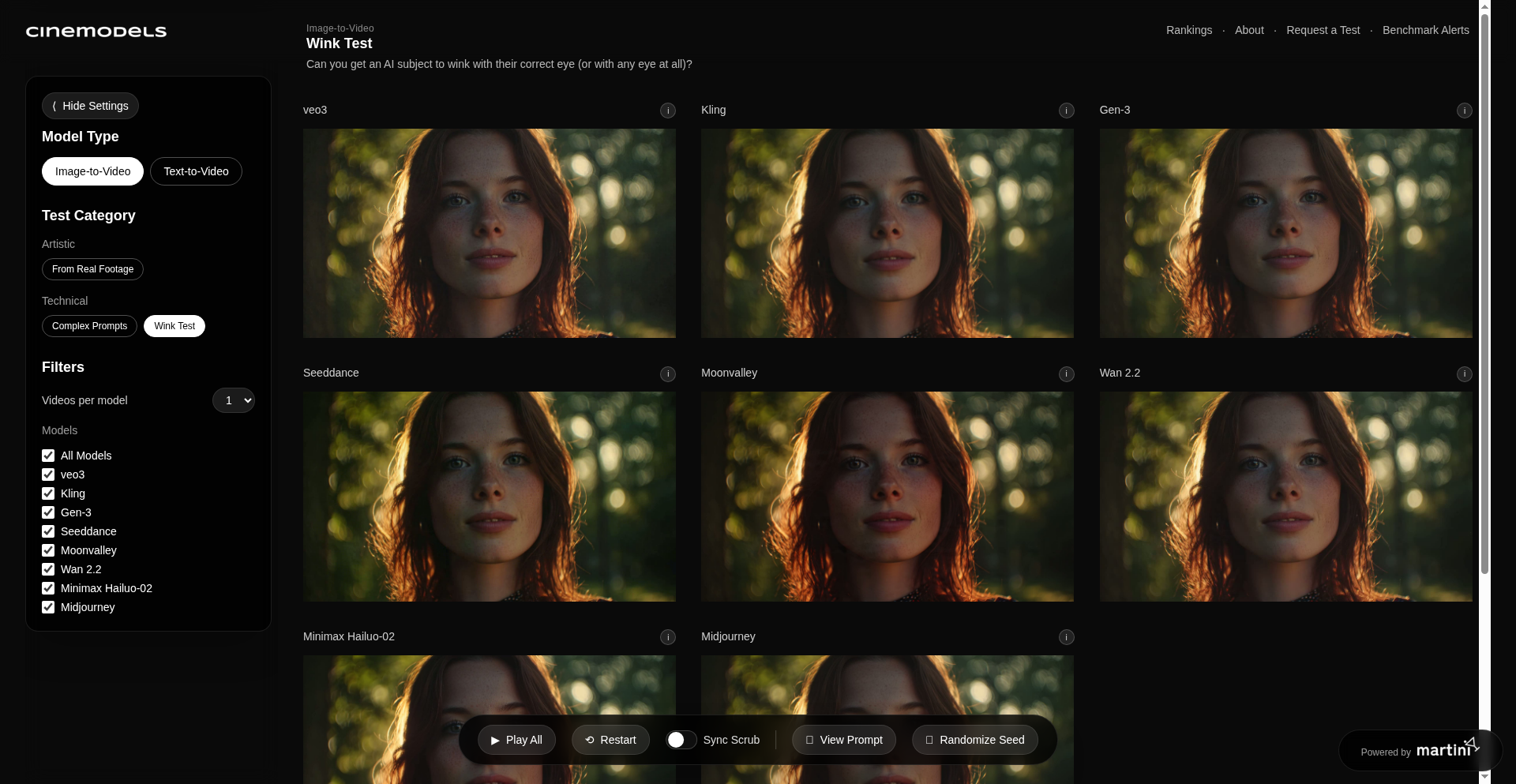
Author
niwrad
Description
A benchmark project for evaluating AI video generation models' ability to perform subtle facial expressions, specifically a wink. The creator noticed a common difficulty in AI models generating consistent and convincing winks, so they built a standardized test to compare different models. This highlights an innovative approach to testing the fine-grained control and understanding of AI in video synthesis, offering a practical way to identify leading models for specific creative tasks.
Popularity
Points 2
Comments 1
What is this product?
WinkBenchmark AI is a project designed to rigorously test and compare various AI video generation models based on their ability to accurately and consistently generate a character winking. The core innovation lies in creating a controlled experiment: each AI model receives the exact same text prompt ('She winks with her right eye.') and the same initial video frame. By running multiple trials (9 random seeds per model), the project aims to identify which AI models excel at this particular, often challenging, nuanced animation. This provides valuable insights into the current state and limitations of AI in producing subtle, realistic character actions, serving as a practical guide for developers and creatives looking for the best AI tools for their projects. The value is in understanding which AI is best at the small, quirky things that are hard for them to do, thus revealing their underlying capabilities and limitations in fine motor control within generated video.
How to use it?
Developers and researchers can use WinkBenchmark AI as a reference point for understanding AI video model performance. If you are working on projects that require realistic character animations, especially subtle facial expressions, you can consult the benchmark results to see which models have demonstrated proficiency in tasks like winking. This can inform your choice of AI model for generative video. The project also serves as a template for creating your own benchmarks for other subtle, difficult-to-achieve AI generation tasks. For integration, the underlying methodology involves standardizing prompts and initial conditions, which can be adapted to test other specific generative capabilities within different AI models.
Product Core Function
· Standardized AI model testing: The core function is to provide a repeatable and objective method for comparing AI video models. This is valuable because it moves beyond general capabilities and focuses on specific, difficult-to-achieve tasks, helping users understand the nuanced performance of each model. For example, if you need an AI that can reliably animate a character looking surprised, you can adapt this methodology to test for that.
· Comparative performance analysis: The project benchmarks multiple leading AI video models (e.g., Veo3, Kling 2.1 Master, Runway Gen-3) against a common, tricky task. This value lies in offering a clear, data-driven comparison, allowing users to quickly identify which models are currently performing best for specific animation challenges. It answers the question: 'Which AI is the best at this specific thing?'
· Identification of AI model strengths and weaknesses: By focusing on a seemingly simple but technically demanding action like a wink, the benchmark reveals where AI models struggle. This insight is crucial for developers to understand the limitations of current AI and to anticipate potential issues in their own generative video projects. It tells you where the AI is still 'dumb' and needs human intervention or a more advanced model.
· Platform for community contribution: The author invites the community to suggest other 'small, quirky things' to add to the benchmark. This fosters a collaborative approach to AI evaluation, enriching the dataset and pushing the boundaries of AI testing. The value is in creating a shared resource that grows and improves with community input, making AI evaluation more comprehensive and representative of real-world creative challenges.
Product Usage Case
· A filmmaker wants to create a short film with realistic character interactions. They need to generate scenes where characters express emotions through subtle facial movements, like a knowing glance or a playful wink. By reviewing the WinkBenchmark AI results, they can identify that Kling 2.1 Master, for instance, has performed well in wink generation. This helps them select an AI model that is more likely to produce convincing results for their specific scene, saving them time and effort in post-production correction.
· An AI researcher is developing new algorithms for video generation and wants to test the fine-grained control of their model over facial expressions. They can use the WinkBenchmark AI methodology—standardizing prompts and initial frames—as a template to design specific tests for their model's ability to perform winks or other subtle animations. This helps them objectively measure progress and pinpoint areas for improvement in their AI's capabilities, answering 'How good is my AI at doing this specific tricky animation?'
· A game developer is creating a character-driven game and needs AI to generate dynamic character animations for cutscenes. They are concerned about AI-generated animations looking stiff or unnatural, especially for micro-expressions. By observing the performance differences in the WinkBenchmark AI, they can gain an understanding of which AI models are better at capturing nuanced movements, allowing them to choose an AI tool that will contribute to a more immersive and believable game experience.
36
AstroBalance DIY
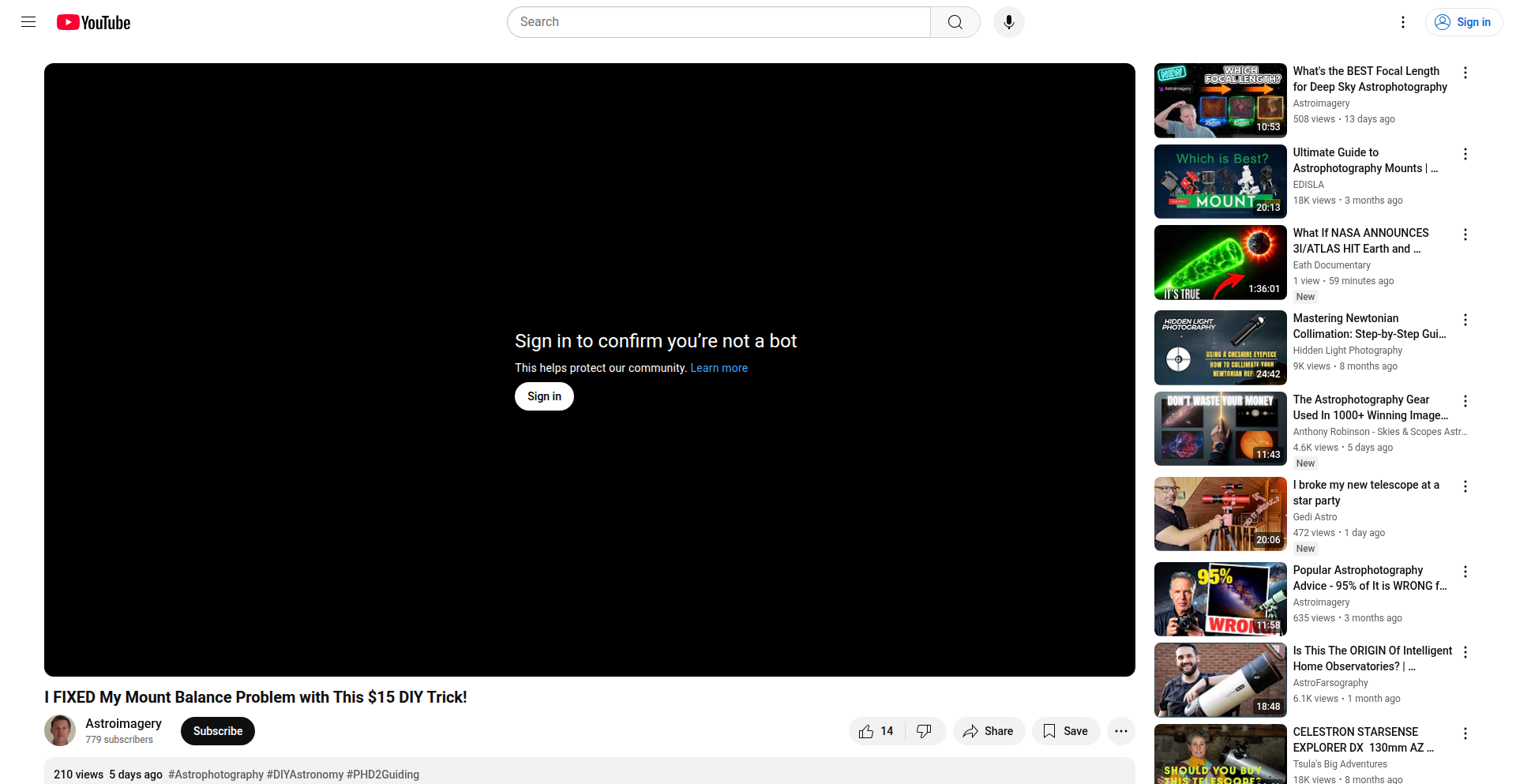
Author
karlperera
Description
This project is a low-cost, DIY solution to a common problem in astrophotography: mount balance issues. It uses simple, inexpensive materials to achieve perfect balance for equatorial mounts, avoiding the need for costly equipment upgrades and significantly improving tracking accuracy. The innovation lies in its resourceful application of readily available items to solve a complex technical challenge.
Popularity
Points 1
Comments 1
What is this product?
AstroBalance DIY is a practical, hands-on method for perfectly balancing your astrophotography mount without spending a lot of money. Equatorial mounts, which are crucial for tracking celestial objects as they move across the sky, need to be precisely balanced. If they're not, they can cause tracking errors, leading to blurry images or wasted observation time. This DIY trick offers a simple, under $15 solution that achieves the same level of balance as much more expensive commercial options. The core technical insight is understanding how small, strategic weight adjustments can counteract imbalances caused by different equipment components.
How to use it?
Developers and astrophotographers can implement this solution by following the detailed walkthrough provided by the creator. It involves identifying the specific points of imbalance in their equatorial mount setup and then using common household items or very inexpensive hardware store purchases (like washers or small weights) to strategically add counterweights. The goal is to achieve a neutral balance in both altitude and azimuth axes, meaning the mount stays put when you let go of it in any orientation. This can be integrated into any astrophotography workflow by applying the balancing principles before starting an imaging session, ensuring smoother tracking and better image quality.
Product Core Function
· Low-cost counterweight implementation: Achieves precise mount balance using inexpensive materials, saving significant money compared to professional solutions. This allows more users to access stable astrophotography.
· Improved tracking accuracy: By resolving mount imbalances, this DIY solution directly leads to more accurate tracking of celestial objects, reducing image blur and increasing the usability of captured data.
· Time and resource optimization: Eliminates wasted imaging time caused by tracking errors and the frustration of dealing with poorly balanced equipment, making astrophotography sessions more productive.
· Accessibility for hobbyists: Democratizes high-quality astrophotography by providing an affordable alternative to expensive equipment, opening up the hobby to a wider audience.
· Problem-solving through ingenuity: Demonstrates a clever and resourceful approach to overcoming technical challenges with readily available resources, embodying the hacker spirit of finding creative solutions with code or hardware.
Product Usage Case
· An amateur astrophotographer with a new telescope but a limited budget uses AstroBalance DIY to perfectly balance their equatorial mount, enabling them to capture sharp images of nebulae that were previously impossible due to tracking issues.
· A student studying astronomy implements this trick to calibrate their university's shared astrophotography equipment, ensuring consistent results for multiple users without requiring new purchases.
· A seasoned astrophotographer experimenting with a new, heavier camera sensor finds that their existing mount struggles with the added weight. They apply the AstroBalance DIY principles to fine-tune their counterweight system, restoring optimal performance without buying a new mount.
· A maker community shares and refines the DIY instructions for AstroBalance, creating variations and further optimizing the solution for different types of telescope mounts, fostering collaborative innovation.
37
NotionSite AI Transformer
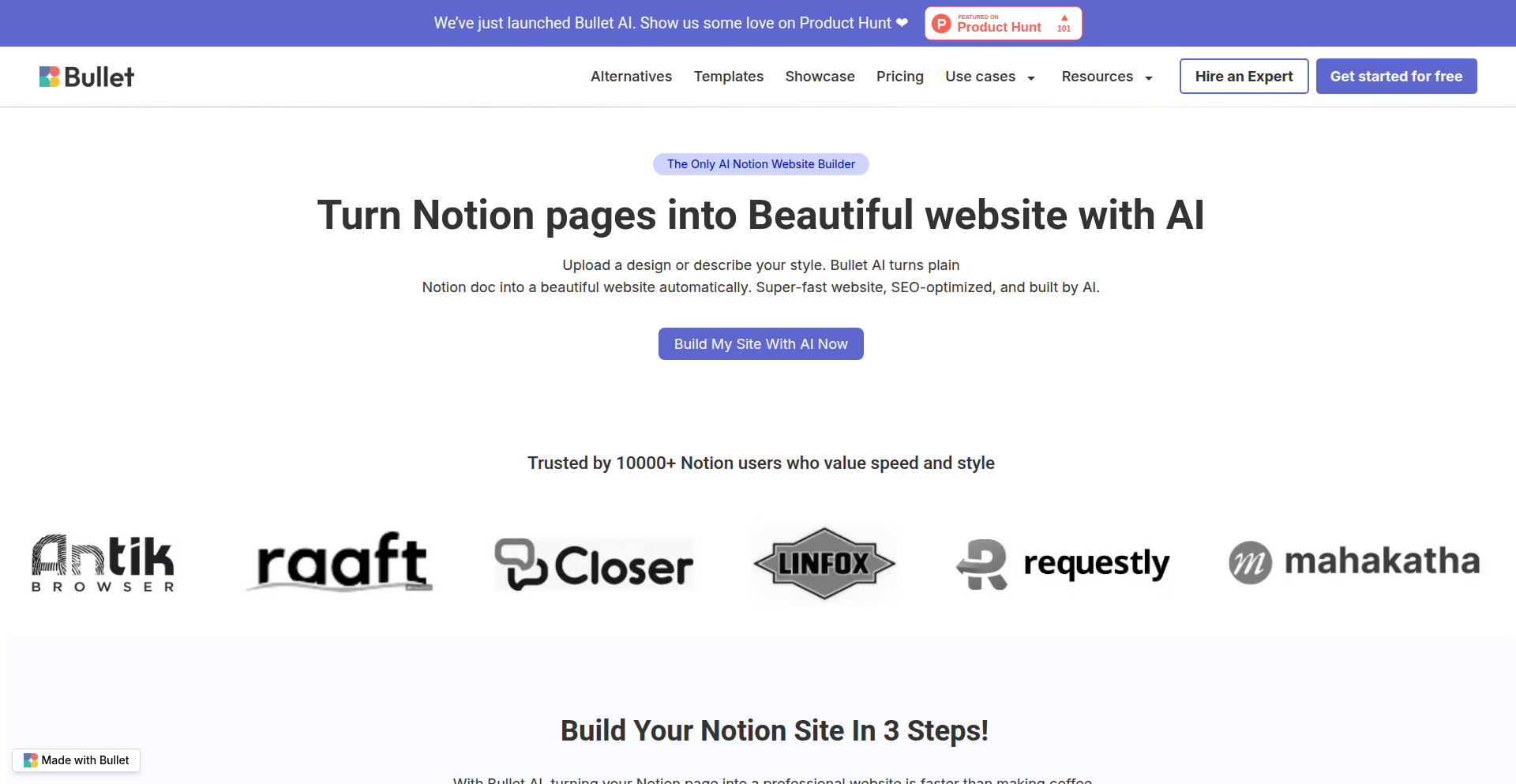
Author
aswin_kp
Description
This project, Bullet AI, is an innovative tool that transforms any Notion page into a fully styled website, such as a portfolio, blog, knowledge base, or landing page, using AI prompts. It tackles the challenge of presenting information from Notion in a visually appealing and professional web format quickly and efficiently. The core innovation lies in its AI-driven styling and design capabilities, allowing users to customize their website's look and feel with minimal effort.
Popularity
Points 2
Comments 0
What is this product?
NotionSite AI Transformer is an AI-powered platform that takes your existing Notion pages and automatically converts them into polished, custom-styled websites. Imagine you have your project notes, documentation, or personal thoughts in Notion. This tool uses artificial intelligence to understand your content and your desired aesthetic, then generates a professional-looking website that can be a portfolio, a blog, a company knowledge base, or a simple landing page. The innovation is in its ability to interpret design instructions, whether through text prompts or by matching a screenshot, and apply them to your Notion content, streamlining the web development process. So, what's in it for you? It means you can have a functional and attractive website live in minutes, without needing to learn complex coding or design software.
How to use it?
Developers can integrate NotionSite AI Transformer into their workflow by connecting their Notion account. Once connected, they can select a specific Notion page and use AI prompts to define the website's style, layout, and branding. For instance, a prompt like 'Make this a minimalist portfolio with a dark theme, featuring a prominent hero section' will guide the AI. For granular control, a 'Design Mode' allows for fine-tuning specific elements. This tool is particularly useful for quickly launching personal blogs, project showcases, or internal documentation sites. So, how does this help you? You can rapidly deploy web assets directly from your content management system, saving significant development time and resources, making your ideas accessible online with ease.
Product Core Function
· AI-powered website generation: Automatically converts Notion pages into styled websites, leveraging AI to interpret content and design preferences. This saves time and effort in manual website creation, allowing for quicker deployment of online presences.
· Prompt-based styling: Users can describe their desired website aesthetics using text prompts, enabling quick customization without deep design knowledge. This empowers users to express their brand identity and create visually appealing sites with simple instructions.
· Visual design matching: Ability to upload a screenshot or describe a design, and the AI attempts to replicate that style for the generated website. This offers a powerful way to achieve specific design outcomes by providing visual references, ensuring brand consistency or desired aesthetic.
· Granular design control with Design Mode: Provides advanced users with an interface to make precise adjustments to individual elements of the website for complete creative authority. This caters to developers who need detailed control over the final output, ensuring pixel-perfect accuracy and unique designs.
· Multi-purpose website templates: The AI can generate various types of websites including portfolios, blogs, knowledge bases, and landing pages. This versatility allows users to adapt the tool for different project needs, from personal branding to professional documentation.
Product Usage Case
· A freelance developer wants to showcase their recent projects. They use Notion to list their project details and descriptions, then use NotionSite AI Transformer with a prompt like 'Create a sleek portfolio website with sections for each project and a contact form.' The AI generates a professional-looking portfolio website in minutes, allowing them to attract potential clients without coding.
· A startup needs a quick internal knowledge base for their team. They document all company policies and procedures in a Notion page. By using NotionSite AI Transformer, they can transform this Notion page into a searchable and navigable website accessible to all employees, improving information dissemination and reducing ad-hoc queries.
· A blogger wants to launch a new personal blog. They write their posts in Notion and want a stylish website to host them. Using NotionSite AI Transformer with a prompt like 'Generate a clean, modern blog layout with featured posts and an RSS feed,' they can quickly set up a professional blog, focusing on content creation rather than web design.
38
88x31 GIF Arcade
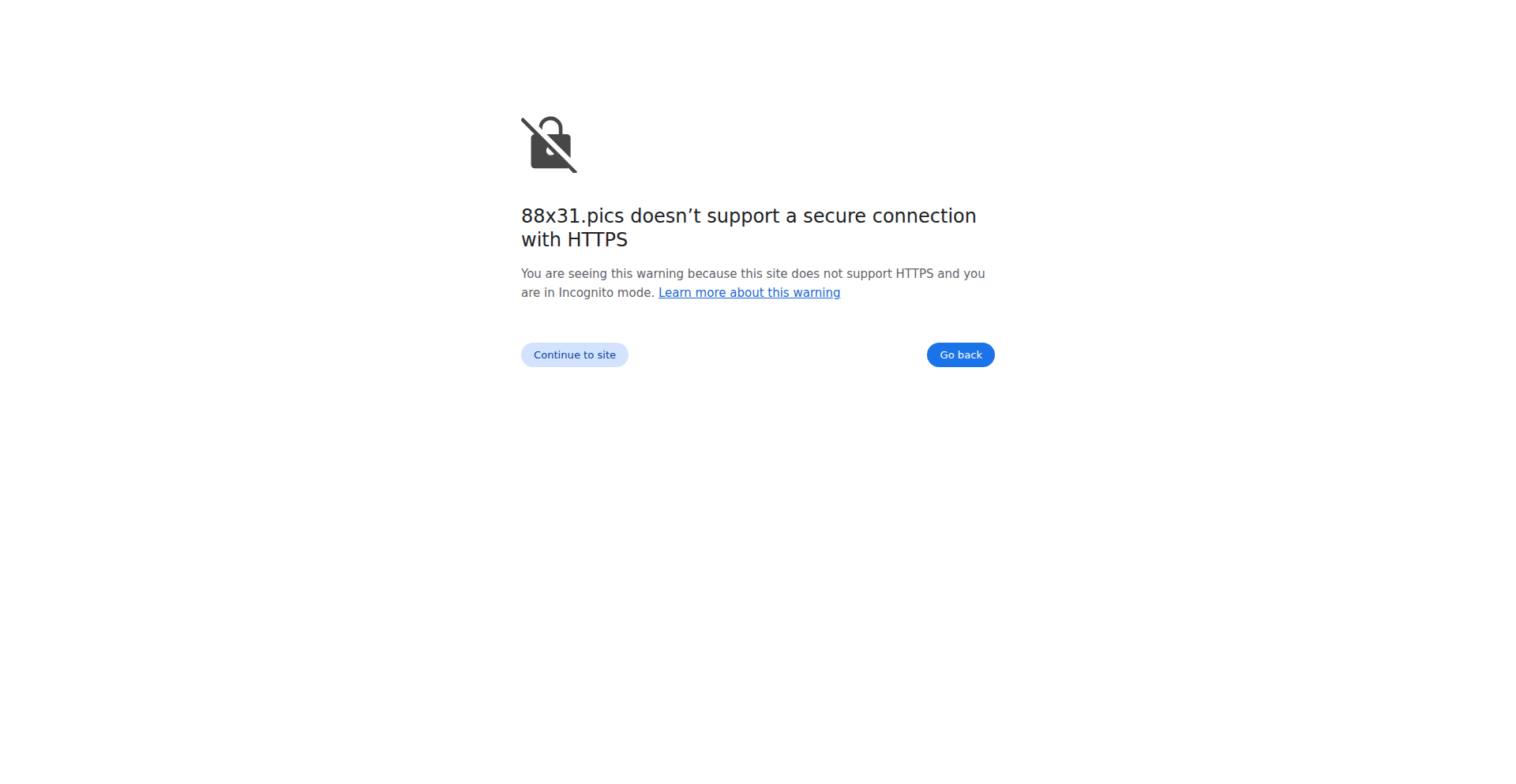
Author
hwj
Description
This project is a website inspired by the nostalgic 88x31 pixel GIF banner ads of the early internet. It allows users to submit their own 88x31 pixel GIFs, with each submission requiring a URL and a small fee paid in Lightning Bitcoin. This is a clever blend of web technology, micro-payments, and a nod to internet history.
Popularity
Points 2
Comments 0
What is this product?
88x31 GIF Arcade is a community-driven platform for sharing small, iconic 88x31 pixel GIF images, reminiscent of old-school internet advertising banners. Technically, it uses Althttpd as the web server, Perl for its CGI scripts, and SQLite for database management, optimized with sensible defaults for performance. The innovative aspect is the integration of a Bitcoin payment gateway (Coinos.io) for submissions, creating a self-sustaining model and adding a unique twist to content contribution. This means it's not just a gallery, but a system that leverages cryptocurrency for community engagement and creator motivation. So, what's in it for you? It's a way to relive or discover a piece of internet culture while contributing to a growing collection of unique, bite-sized visual art.
How to use it?
Developers can use this project as inspiration for building similar community-driven platforms with integrated micro-payment systems. The technical stack is lightweight and efficient, making it a good candidate for learning about Althttpd, Perl CGI, and SQLite integration. For users, it's straightforward: visit the website, find or create an 88x31 GIF, and follow the submission process, which includes paying a small amount via Lightning Bitcoin. This allows you to contribute to the growing archive and potentially see your creation featured. The project demonstrates how to combine front-end submission with back-end processing and payment verification, offering a practical example for web developers looking to implement similar features.
Product Core Function
· GIF Submission with URL: Users can upload their 88x31 pixel GIFs, which are then linked to a specific URL. This allows creators to drive traffic to their own sites or projects, providing direct value for their contributions.
· Lightning Bitcoin Micro-payments: Each submission requires a small payment in Lightning Bitcoin. This innovative approach uses cryptocurrency to incentivize the creator and maintain the site's operation, showcasing a modern take on community funding and content curation.
· Althttpd Web Server: The project utilizes Althttpd, a fast and efficient web server from the SQLite developers. This demonstrates a focus on performance and resource efficiency, offering a solid foundation for a responsive web application.
· Perl CGI Scripting: Perl is used for the server-side logic (CGI). This shows a practical application of Perl for handling web requests, processing submissions, and interacting with the database, offering insights into a classic yet robust scripting language for web development.
· SQLite Database Management: A SQLite database is employed for storing submission data, optimized with sensible defaults. This highlights the use of a lightweight, file-based database for simpler web applications, ensuring efficient data storage and retrieval.
· OpenBSD Operating System: The project runs on OpenBSD, known for its security and stability. This demonstrates a choice for a robust and reliable operating system, which is crucial for any web service aiming for uptime and security.
Product Usage Case
· A developer can use this as a reference for building a niche content-sharing platform where small, specific media types are encouraged, and micro-payments are integrated to manage contributions and operational costs. For example, a site for sharing unique UI elements or small game assets could adopt a similar model.
· Web designers and artists can leverage this project to understand how to create and submit retro-style pixel art for online communities, potentially driving traffic back to their portfolios or personal websites through the submission link. It's a way to gain visibility for small creative works.
· For those interested in cryptocurrency integration, this project serves as a practical example of using the Lightning Network for micro-transactions on a website, demonstrating how to connect a payment gateway (Coinos.io) to a web application for user engagement and operational funding.
· Students or aspiring web developers can study the technical implementation to learn about building a full-stack web application with a focus on efficient server-side technologies like Althttpd and Perl, coupled with a common database like SQLite. This provides hands-on learning for building functional web services.
39
Cjam Frame-Level MP3 Manipulator
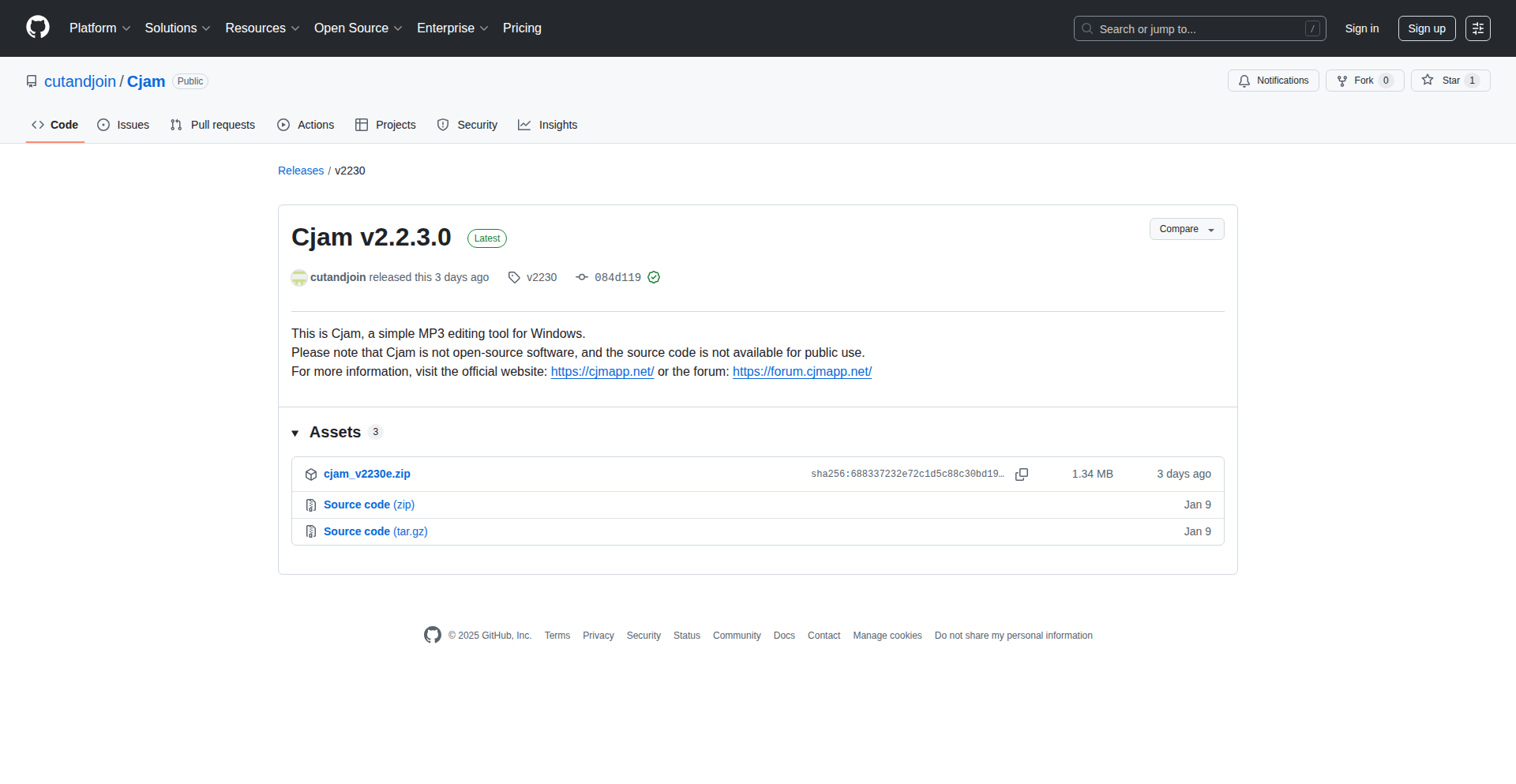
Author
cutandjoin
Description
Cjam is a modern MP3 file editor and playback tool that leverages increased CPU power and memory to offer frame-level processing. It provides both a graphical user interface (GUI) and a scripting interface, enabling faster and more flexible editing and playback of large numbers of MP3 files. So, this is useful because it allows you to do more advanced and efficient manipulations on your MP3 files than traditional tools.
Popularity
Points 2
Comments 0
What is this product?
Cjam is a specialized MP3 editor designed to work with individual frames of MP3 audio data. Unlike older tools that might operate on larger chunks of audio, Cjam's frame-level approach means it can perform very precise edits. The innovation lies in how it utilizes today's more powerful hardware to make these fine-grained operations fast and manageable. This allows for more granular control and potentially new types of audio processing that weren't feasible before. So, this is useful because it unlocks more detailed control over your audio files, leading to higher quality edits or novel sound design possibilities.
How to use it?
Developers can use Cjam in two primary ways: through its intuitive graphical user interface for direct editing and playback, or via its scripting interface for automating batch operations. The scripting interface is particularly powerful for developers who need to process many files programmatically, perhaps as part of a larger audio workflow or for generating customized audio content. Integration could involve calling Cjam's scripting functions from other programs or build pipelines. So, this is useful because you can either easily edit individual tracks visually or automate complex editing tasks for large collections of music.
Product Core Function
· Frame-level MP3 editing: allows for incredibly precise manipulation of audio data at the smallest meaningful unit within an MP3 file, enabling detailed sound shaping and error correction.
· Batch processing via scripting: enables developers to automate repetitive tasks on multiple MP3 files, saving time and ensuring consistency in audio processing pipelines.
· Fast and flexible editing: provides a responsive editing experience, even with large audio files, by optimizing for modern hardware capabilities.
· Modern playback integration: ensures compatibility and smooth playback of processed MP3 files within contemporary computing environments.
Product Usage Case
· Automating the application of a specific audio filter to an entire music library: A developer could write a script to use Cjam to apply a subtle EQ adjustment to thousands of songs, ensuring a consistent sound profile across the collection. This solves the problem of tedious manual editing for large datasets.
· Developing custom audio effects: Researchers or sound designers could use Cjam's frame-level access to experiment with novel audio manipulation techniques, creating unique sound effects or music compositions that are not possible with standard audio editors.
· Precise audio repair for damaged files: If an MP3 file has a minor corruption at a specific point, Cjam's frame-level editing could be used to pinpoint and potentially repair that exact section, salvaging otherwise unusable audio. This addresses the issue of recovering valuable audio content.
· Generating dynamic audio content for games or interactive applications: Developers could use Cjam's scripting to dynamically alter MP3s based on user input or game events, creating responsive and engaging audio experiences. This offers a solution for creating more interactive and less static audio in applications.
40
ClaudeCode ConfigMate
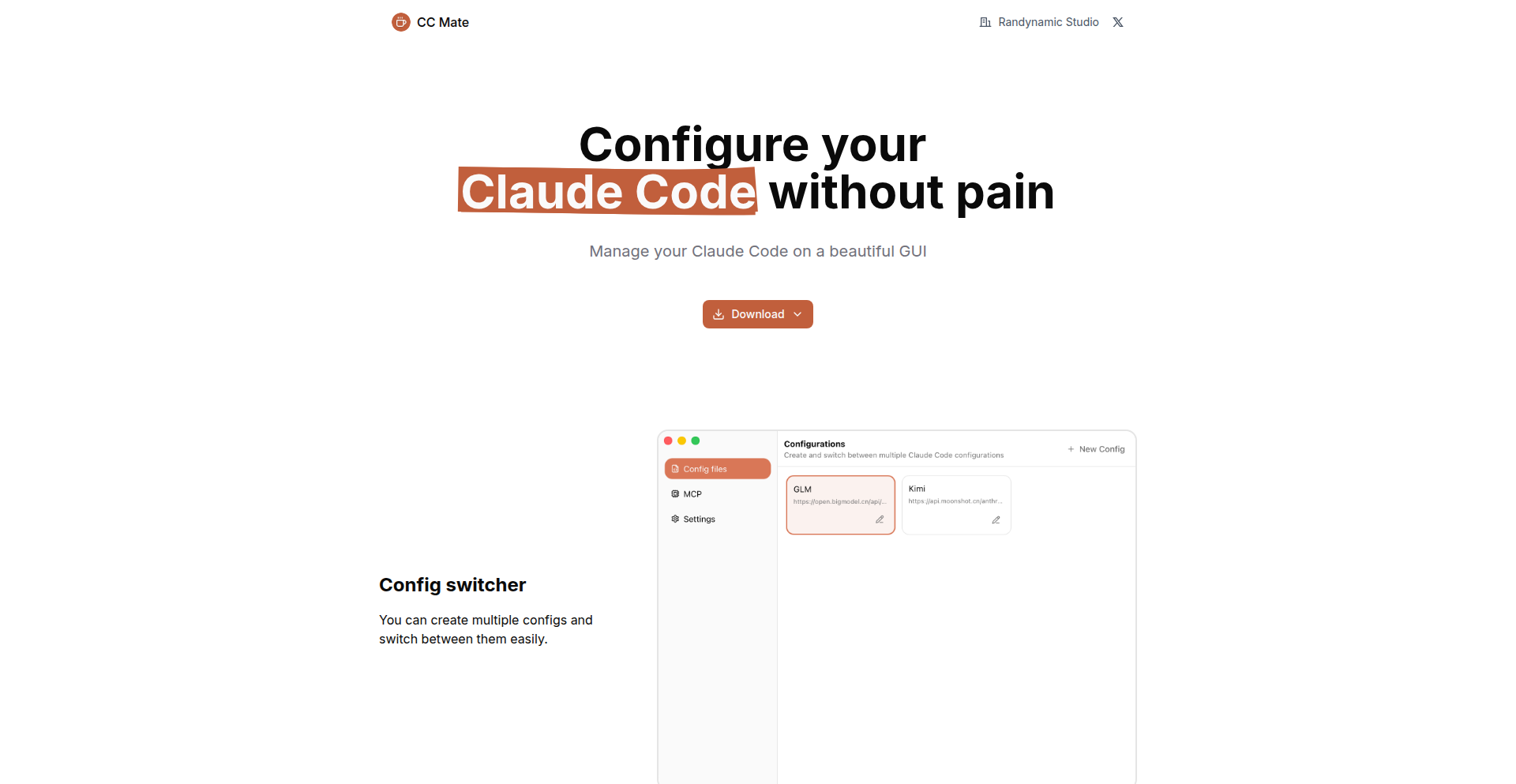
Author
djyde
Description
A user-friendly GUI tool designed to simplify the management of Claude Code settings and MCP servers. It offers profile switching, form-based JSON editing, and streamlined MCP server management, eliminating the need for manual configuration file edits and complex command-line operations. This tool boosts developer productivity by making it effortless to switch between different AI configurations and manage auxiliary services.
Popularity
Points 2
Comments 0
What is this product?
ClaudeCode ConfigMate is a desktop application that provides a graphical interface for managing settings related to Claude Code, an AI coding assistant, and its associated MCP (Multi-process Communication) servers. Instead of manually editing complex JSON configuration files, users can intuitively adjust settings through forms and dedicated management pages. A key innovation is the ability to create and instantly switch between multiple configuration profiles, allowing developers to easily adapt their AI coding environment for different tasks or projects. It also simplifies the process of adding, editing, and deleting MCP servers, which are often used for integrating external tools or services with Claude Code.
How to use it?
Developers can download and run ClaudeCode ConfigMate as a standalone application. Once launched, they will see a clean interface allowing them to:
1. Create and save distinct configuration profiles for Claude Code, each with its own AI model, provider, and other parameters. This means you can have one profile for code generation, another for debugging, and switch between them with a single click.
2. Use form-based editors to modify the `settings.json` file without needing to understand JSON syntax. This is helpful if you want to tweak specific settings for your IDE or AI model without making mistakes in the file.
3. Manage MCP servers through a dedicated page. This includes seeing a list of all installed MCP servers, editing their configurations, or removing them. This makes it easy to manage tools that extend Claude Code's functionality.
4. Add new MCP servers using pre-configured templates or by pasting custom server JSON configurations. This speeds up the setup process for commonly used integrations. The tool can be integrated into your workflow by simply having it running in the background and using its menu bar icon for quick profile switching.
Product Core Function
· Profile Management: Allows creation, saving, and instant switching between multiple Claude Code configuration profiles. This is valuable because it lets you quickly adapt your AI coding environment for different tasks without tedious manual file edits, improving workflow efficiency.
· JSON Settings Editor: Provides a user-friendly form-based interface for editing `settings.json`. This is useful for non-technical users or those who prefer visual interfaces, as it prevents syntax errors and makes settings changes straightforward.
· MCP Server Management: Offers a dedicated page to list, edit, and delete global MCP servers. This simplifies the management of external tools and services integrated with Claude Code, making it easier to maintain and update your development setup.
· One-Click MCP Server Addition: Includes pre-configured MCP server templates for frequent use cases. This saves developers time and effort when setting up common integrations, allowing them to get started faster.
Product Usage Case
· Switching AI Models for Different Tasks: A developer working on a project might need to use a large language model optimized for creative writing for one part of the code, and a more precise model for debugging for another. With ConfigMate, they can create two profiles and switch between them instantly via the menu bar, without leaving their IDE, saving them minutes of manual configuration each time they switch tasks.
· Onboarding New Team Members: When a new developer joins a team using Claude Code, setting up their environment can be time-consuming. ConfigMate can provide a pre-configured profile with all the necessary settings and MCP servers, allowing the new member to get up and running with a correctly configured AI assistant in minutes, rather than hours of manual setup.
· Experimenting with AI Tools: A developer wants to try out a new MCP server that integrates with Claude Code. Instead of navigating complex file structures and editing JSON, they can simply use ConfigMate's form interface to add the server's configuration, test it, and remove it if it doesn't meet their needs, all within a few clicks. This encourages experimentation and rapid iteration.
· Maintaining Consistent Development Environments: For teams working on a shared codebase, ensuring everyone has the same AI assistant settings is crucial for consistent code suggestions and debugging. ConfigMate can be used to distribute and manage these standardized configurations across all team members' machines, ensuring uniformity and reducing compatibility issues.
41
Partijgedrag: Data-Driven Dutch Political Compass
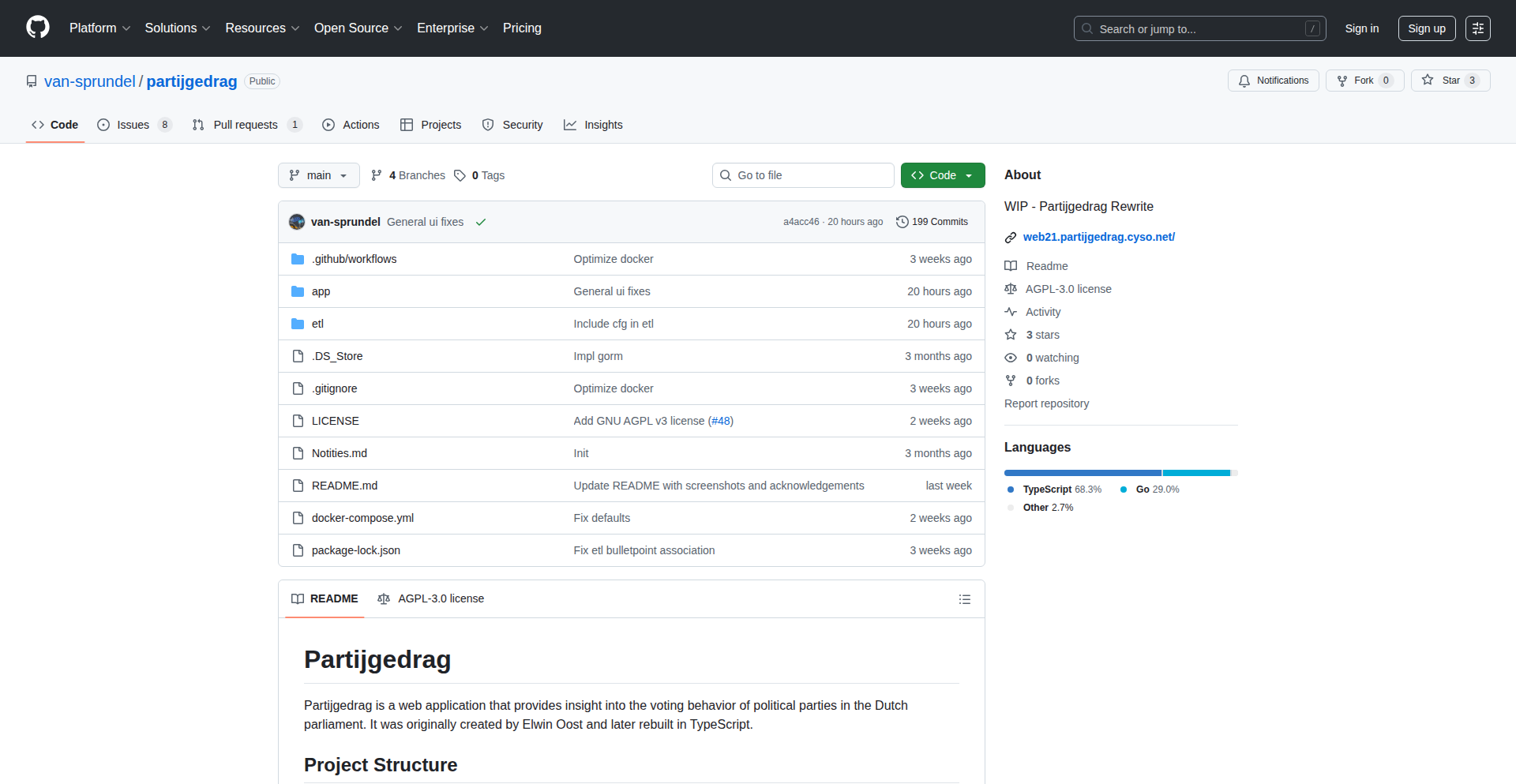
Author
ramon156
Description
Partijgedrag is a unique visualization tool that maps Dutch political parties' voting behavior. It leverages publicly available parliamentary voting records to create an interactive compass, allowing users to understand party alignments and individual politician stances. The innovation lies in transforming complex, raw voting data into an easily digestible, visual representation, revealing subtle political trends and relationships that might otherwise remain hidden.
Popularity
Points 1
Comments 1
What is this product?
Partijgedrag is a web application that visualizes the political landscape of the Netherlands by analyzing how parties and individual politicians vote on different issues. It uses a technique called dimensionality reduction, specifically Principal Component Analysis (PCA), to take a large dataset of individual votes (yes, no, abstain) across many different parliamentary sessions and projects them onto a 2D plane. Imagine each vote as a point in a very high-dimensional space. PCA finds the most important underlying patterns and flattens them into two dimensions that we can easily draw on a screen. This allows us to see which parties or politicians tend to vote similarly and which ones diverge, effectively creating a political 'compass' where proximity indicates ideological closeness. The innovation is in making complex, raw voting data accessible and understandable through intuitive visualization, answering the question: 'How do I see the hidden connections in Dutch politics through their voting records?'
How to use it?
Developers can use Partijgedrag as a data source or an inspiration for their own projects analyzing public data. For integration, the project likely exposes its processed data through an API or a downloadable dataset. This means developers can fetch the voting patterns and incorporate them into other applications, such as journalistic tools for analyzing political trends, educational platforms for civics, or even custom political analysis dashboards. For example, a news outlet could embed this compass into an article discussing recent legislative debates, allowing readers to instantly see which parties are allied on specific topics. This helps answer the question: 'How can I use this visual analysis of political behavior in my own applications or research?'
Product Core Function
· Voting Pattern Aggregation: Consolidates hundreds of individual parliamentary votes into meaningful clusters representing party and politician stances. This provides a summarized view of political alignments, making it easier to grasp complex voting histories and answering 'How can I quickly understand a party's overall voting tendencies?'
· Interactive 2D Visualization: Projects high-dimensional voting data onto a user-friendly 2D compass, where proximity indicates similar voting behavior. This allows for intuitive exploration of political relationships, answering 'How can I visually discover which politicians or parties are ideologically aligned?'
· Public Data Integration: Processes and visualizes data sourced directly from public parliamentary records, ensuring transparency and relevance. This means the insights are based on verifiable information, answering 'How can I trust the political insights presented?'
· Discrepancy Highlighting: Identifies and visually represents deviations in voting patterns between parties or individuals, revealing potential coalition shifts or ideological nuances. This helps uncover interesting political dynamics, answering 'How can I spot unexpected alliances or disagreements in voting?'
Product Usage Case
· Journalistic Analysis: A news organization could use the Partijgedrag compass to create an interactive graphic accompanying a story on a new government coalition. By showing where the coalition partners typically sit on the compass, readers can immediately understand the ideological basis of their alliance and anticipate potential policy disagreements. This solves the problem of needing to quickly convey complex political relationships to a broad audience.
· Educational Tools: A university professor teaching political science could use this project as a teaching aid. Students could explore the compass to identify voting blocs, track the evolution of party stances over time, and even formulate hypotheses about the factors influencing these voting patterns. This addresses the need for engaging and data-driven learning experiences in political studies.
· Civic Engagement Platforms: A non-profit organization focused on promoting informed voting could integrate Partijgedrag into their website. Voters could use the tool to see how candidates or parties align with their own views based on their historical voting records, helping them make more informed decisions. This tackles the challenge of providing citizens with easily understandable, data-backed information about political actors.
42
NetQ-NetAddr
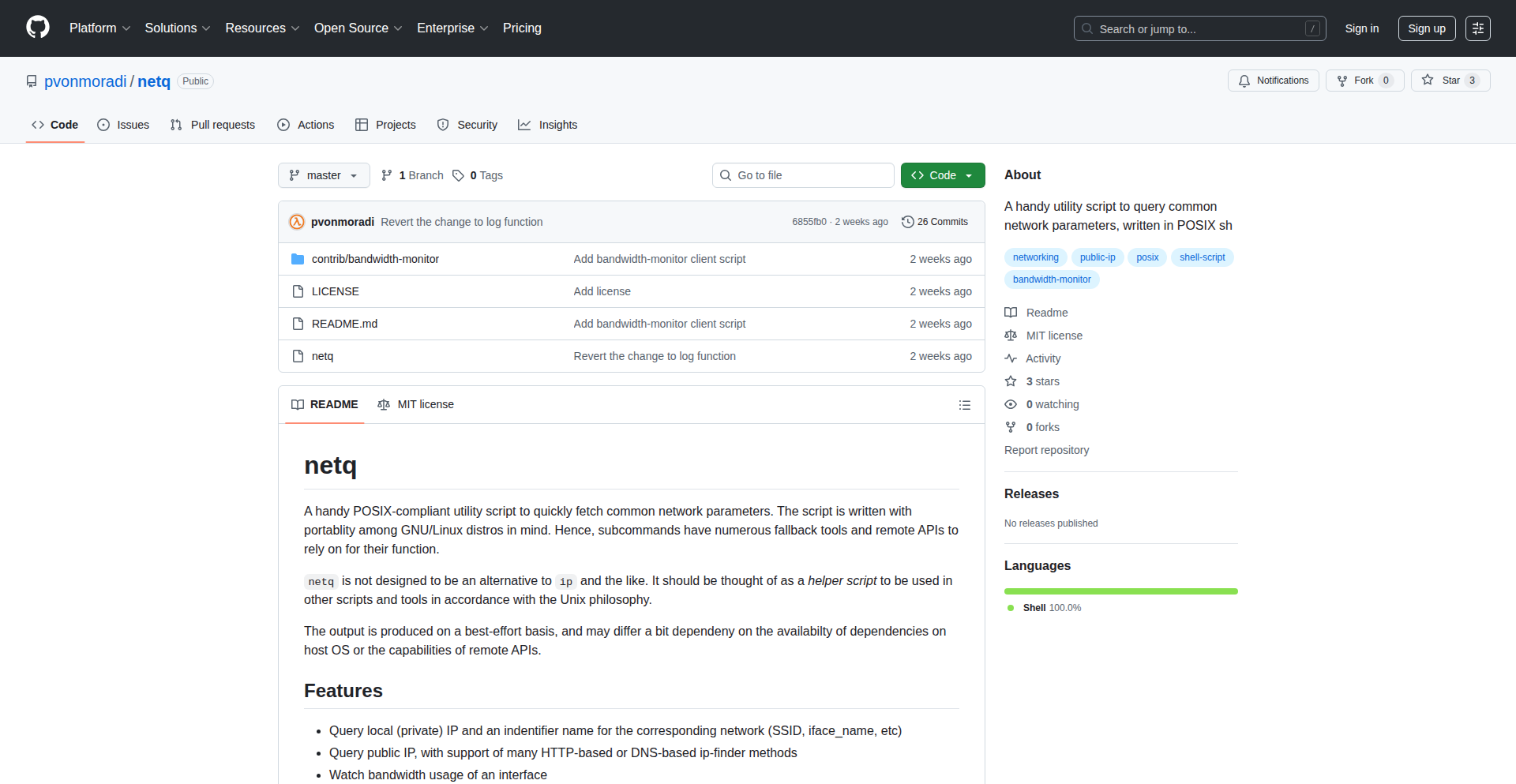
Author
pooyamo
Description
NetQ-NetAddr is a versatile POSIX shell script designed to quickly retrieve public IPv4 and IPv6 addresses for your computer. It also fetches local IP addresses and their associated network names (like your Wi-Fi SSID), making it incredibly useful for minimal Linux setups and system monitoring. The innovation lies in its portability across various Linux distributions and basic Windows support via MSYS2, achieving this by intelligently falling back to alternative tools if a dependency is missing. So, this means you get reliable network information on a wide range of systems without needing complex installations.
Popularity
Points 2
Comments 0
What is this product?
NetQ-NetAddr is a clever little script, written in POSIX sh, that acts like a digital detective for your network. It can find your computer's public internet addresses (both IPv4 and IPv6) by checking over 14 different online services. Imagine it as asking many different people on the internet, 'What's my address?' and compiling all the answers. But it doesn't stop there! It also finds your computer's internal network address (the one your router assigns) and even tells you the name of the network you're connected to, like your home Wi-Fi's SSID. The technical innovation is its robustness: it's built with POSIX sh, a standard that works on almost all Unix-like systems, and it's smart enough to use different tools if the first one it tries isn't available. This makes it super reliable. So, what this means for you is a simple, dependable way to get crucial network details, no matter what Linux setup you're running.
How to use it?
Developers can use NetQ-NetAddr in several ways. For minimal Linux desktops, like those using tiling window managers (think ultra-sleek interfaces), it's perfect for integrating network status directly into your command bar or status display. You can call the script from your shell or other scripts to get IP addresses, which can then be used for network diagnostics, automated configuration, or monitoring. For example, you could add a line to your shell's prompt to always show your current public IP. It can also be used in CI/CD pipelines or for system administration tasks where quickly identifying a machine's network identity is important. Because it's written in POSIX sh, it's easy to drop into existing scripts or adapt. So, for you, this means a simple command to grab vital network info that can be seamlessly woven into your existing workflows or custom tools.
Product Core Function
· Fetch Public IPv4 Address: This function queries multiple online services to determine your external IP address, crucial for understanding your machine's presence on the internet and for network troubleshooting. Its value is in providing a definitive external view of your network connection.
· Fetch Public IPv6 Address: Similar to IPv4, this retrieves your public IPv6 address, essential for modern internet connectivity and for services that require IPv6 access. This ensures compatibility with the evolving internet.
· Fetch Local IP Address: This function identifies the IP address assigned to your computer within your local network (e.g., your home or office network), which is fundamental for internal communication and accessing local resources. Its value is in knowing your device's identity within its immediate environment.
· Fetch Network Name (SSID): For wireless connections, this retrieves the name of the Wi-Fi network you're connected to, providing context about your current network environment. This is useful for identifying network status at a glance.
· Cross-Distribution Compatibility: By using POSIX sh and falling back to alternative tools, the script ensures it runs on a wide variety of Linux distributions without requiring specific package installations for basic functionality. This significantly reduces setup friction and increases its utility.
· Basic Windows Support (via MSYS2): Extends the script's usability to Windows users who utilize MSYS2, a software distribution that provides a Unix-like environment on Windows. This broadens the potential user base and application scenarios.
Product Usage Case
· Status bar integration in minimalist Linux desktops: A user running a tiling window manager like i3 or Sway can use NetQ-NetAddr to display their current public IP address and Wi-Fi SSID directly in their status bar, providing at-a-glance network awareness without needing a full desktop environment. This solves the problem of needing quick network status in a resource-constrained setup.
· Automated server deployment scripts: When deploying a new server, a script can use NetQ-NetAddr to dynamically identify the server's public IP address for subsequent configuration or firewall rules. This avoids manual IP lookups and streamlines the deployment process.
· Network troubleshooting in shell environments: A system administrator facing connectivity issues can quickly run NetQ-NetAddr to confirm both public and local IP configurations, helping to isolate whether the problem lies with the external connection or the internal network. This provides immediate diagnostic data.
· Custom network monitoring tools: Developers can incorporate NetQ-NetAddr into their own monitoring scripts to periodically check and log public IP changes, which can be useful for dynamic DNS updates or security monitoring. This allows for programmable network status checks.
· Scripting for remote access setups: When setting up tools like SSH for remote access, knowing the correct public IP is paramount. NetQ-NetAddr provides a reliable way to fetch this information programmatically for inclusion in remote access instructions or scripts. This simplifies the process of establishing external connections.
43
ContractLeap
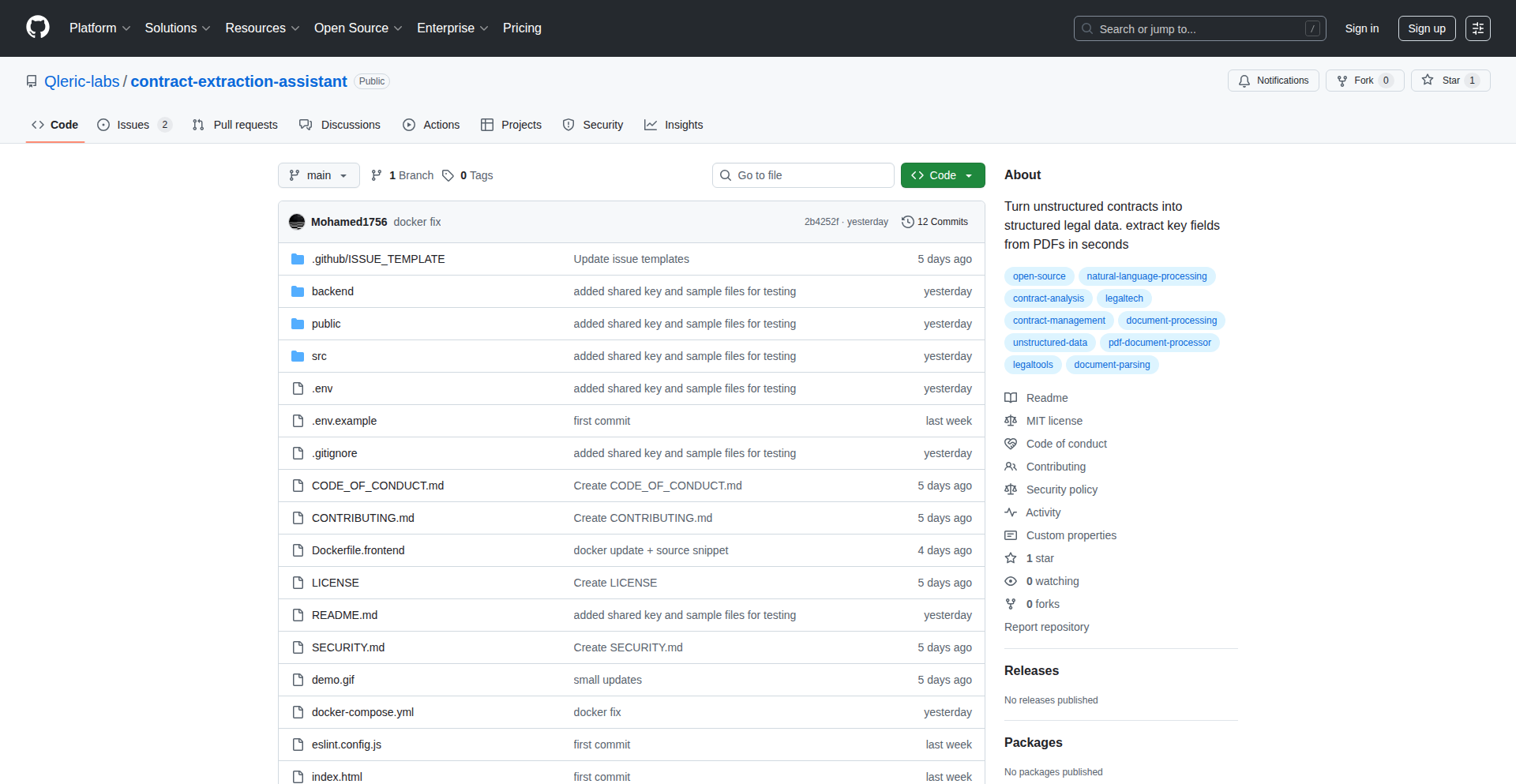
Author
Mo1756
Description
A locally-run, open-source tool that extracts structured data from unstructured legal contracts. It leverages advanced Natural Language Processing (NLP) techniques to identify and pull out key information like parties, dates, clauses, and amounts, turning dense legal documents into actionable data. This tackles the time-consuming and error-prone manual process of contract review, making legal data more accessible and usable for developers and businesses.
Popularity
Points 2
Comments 0
What is this product?
ContractLeap is an intelligent assistant designed to understand and extract specific pieces of information from legal contracts, all processed on your own computer without sending sensitive data to external servers. It uses cutting-edge AI models, specifically in the realm of Natural Language Processing (NLP), to read through the text of a contract and pinpoint entities and relationships. Think of it like a highly trained legal paralegal who can read a contract and highlight all the important details you're looking for, but much faster and more consistently. The innovation lies in its local processing, offering enhanced privacy and control, and its open-source nature, allowing for customization and community improvement.
How to use it?
Developers can integrate ContractLeap into their workflows or build new applications on top of it. For example, you can use it to automatically process a batch of new client agreements, extracting client names, service start dates, and payment terms into a database. It can be incorporated into contract management systems to pre-fill fields, into compliance tools to flag specific clauses, or even into financial analysis software to quickly gather contract-related financial data. Its API-driven design makes it straightforward to connect with other software and automate data ingestion.
Product Core Function
· Intelligent Clause Identification: Accurately identifies and categorizes different types of clauses within a contract, such as 'Indemnification' or 'Confidentiality'. This is valuable for quickly understanding the risk and obligations within a document.
· Entity Recognition: Pinpoints and extracts key entities like company names, individual names, addresses, and specific dates. This helps in populating databases, automating record-keeping, and cross-referencing information.
· Data Point Extraction: Extracts specific data points such as monetary values, contract durations, and renewal dates. This is crucial for financial reporting, compliance checks, and proactive contract management.
· Customizable Extraction Rules: Allows users to define specific patterns or keywords to look for, enabling tailored data extraction for unique contract types or industry-specific requirements. This adds flexibility for specialized use cases.
· Local and Private Processing: All data processing happens on the user's machine, ensuring sensitive legal and business information never leaves their environment. This addresses privacy concerns and regulatory compliance needs.
Product Usage Case
· Automated Due Diligence: A law firm can use ContractLeap to quickly process hundreds of acquisition contracts, extracting key financial terms and liabilities to speed up their due diligence process, saving significant human hours.
· SaaS Subscription Management: A software company can integrate ContractLeap to automatically ingest new customer contracts, extract subscription tiers, billing cycles, and renewal dates, feeding this directly into their CRM and billing systems.
· Real Estate Portfolio Analysis: A real estate investment firm can use ContractLeap to extract lease terms, rental income, and tenant information from a large portfolio of lease agreements, enabling faster financial modeling and risk assessment.
· Compliance Monitoring: A financial institution can deploy ContractLeap to scan existing and new loan agreements for specific compliance-related clauses or requirements, flagging any deviations for review and ensuring adherence to regulations.
44
Mylinux: Young Coder's Rolling Release Linux Distro
Author
Mylinux-os
Description
Mylinux is a Linux distribution created by a 13-year-old developer, featuring a rolling release model. This means it's continuously updated with the latest software, offering a bleeding-edge experience. The project showcases a deep understanding of operating system fundamentals and a proactive approach to software development, even supporting booting on real hardware.
Popularity
Points 2
Comments 0
What is this product?
Mylinux is a custom-built Linux operating system. Imagine it like a specific flavor of the free Linux software, but made by a young enthusiast. The 'rolling release' part is key: instead of big, infrequent updates, it gets small, constant updates, ensuring you always have the newest versions of your software. This is like having a car that's always getting the latest engine parts installed as soon as they're invented, so it's always performing at its peak. The innovation lies in a young developer's ability to assemble and manage an operating system from the ground up, demonstrating a grasp of complex systems and a drive to create something functional and usable.
How to use it?
Developers can use Mylinux as a primary or secondary operating system for their development work. Its rolling release nature means access to the latest libraries and tools, which can be crucial for experimenting with new technologies. You can download the code from GitHub, build it, and install it on your computer. It's designed to be tested on real hardware, so you can even install it on your personal machine to see how it performs. This is particularly useful for developers who want to test software compatibility with newer system components or explore the inner workings of a Linux system without the complexities of larger, established distributions.
Product Core Function
· Rolling Release Model: Provides continuous updates with the latest software versions, ensuring access to cutting-edge tools and libraries. This is valuable for developers who need to stay current with rapidly evolving technologies.
· Support for Real Hardware Booting: Allows users to install and run Mylinux directly on physical machines, not just virtual environments. This is critical for testing software in a real-world scenario and for those who want a lightweight, custom OS for their daily tasks.
· GitHub-based Development: The entire project is managed on GitHub, showcasing open-source collaboration and transparency. This is beneficial for other developers who want to learn from the codebase, contribute, or fork the project for their own experiments.
· Website and Documentation: A dedicated website hosted on GitHub Pages provides a central point of access to information and updates. This demonstrates a commitment to user accessibility and project maintainability, making it easier for others to discover and understand Mylinux.
Product Usage Case
· A developer wanting to experiment with the newest version of a programming language or framework can use Mylinux to ensure compatibility and access the latest features immediately, avoiding delays often associated with waiting for stable releases in other distros.
· A student learning about operating system internals can study the Mylinux source code on GitHub to understand how a Linux distribution is put together, how the rolling release mechanism works, and how to configure it to boot on their own laptop.
· An enthusiast interested in lightweight operating systems can install Mylinux on older hardware to give it new life, benefiting from recent software updates without the resource demands of larger systems.
· A budding developer can use Mylinux as a platform to showcase their own software projects, as its up-to-date nature ensures a good foundation for testing and demonstrating new applications.
45
Sci2Code Embedder
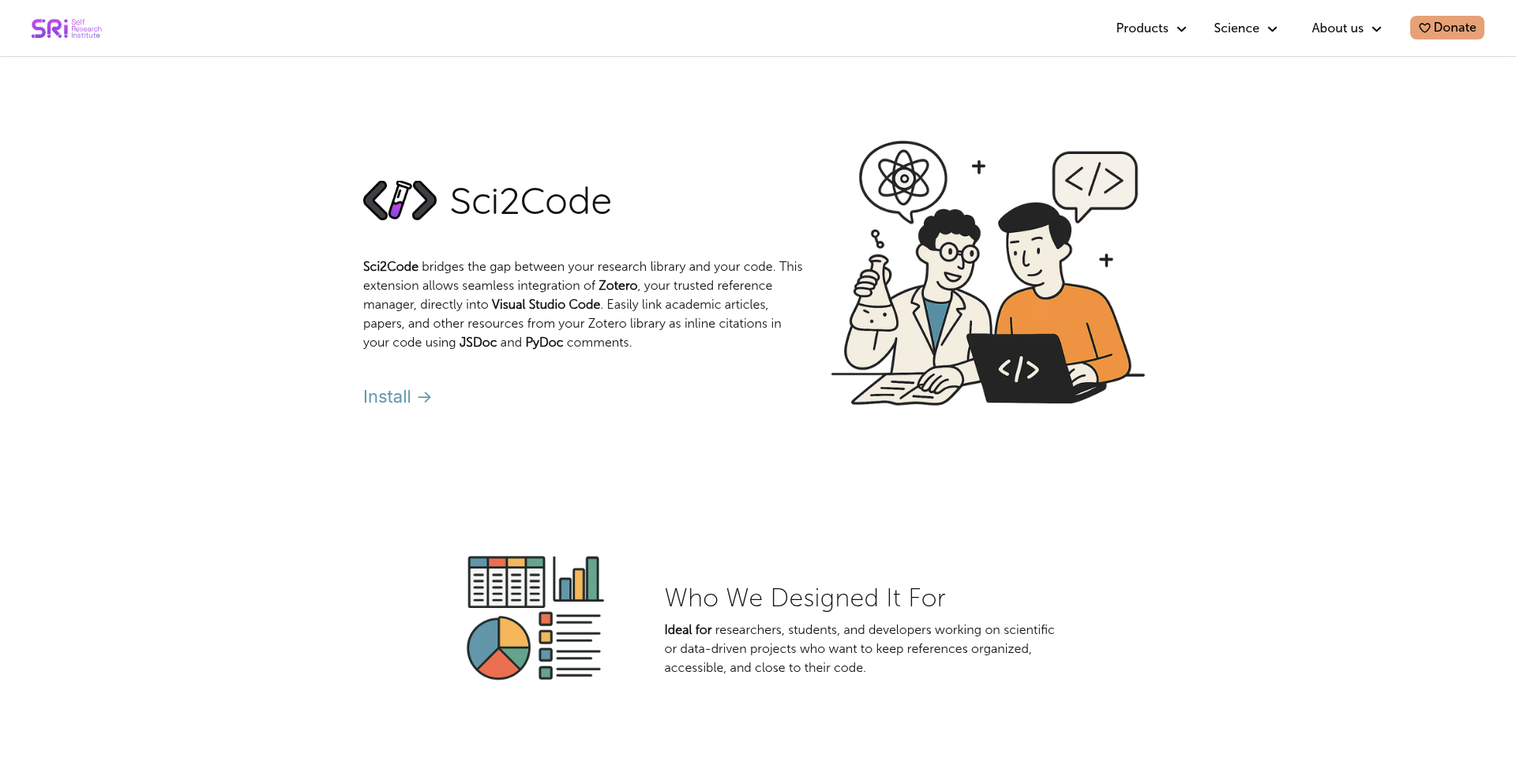
Author
sriteam
Description
Sci2Code is a tool that allows academic citations to be directly embedded within source code. This innovation aims to bring unprecedented transparency and traceability to research and development, making it clear where specific code snippets or logic originated from. It addresses the challenge of managing and referencing external academic work within software development, fostering a more accountable and verifiable research process.
Popularity
Points 2
Comments 0
What is this product?
Sci2Code is a novel system designed to embed academic citations directly into your code. Think of it like adding footnotes to your software. Instead of just having lines of code, you can annotate them with references to the research papers, studies, or academic articles that inspired or informed that particular piece of logic. The core innovation lies in how it integrates this referencing mechanism directly into the code itself, making the lineage of ideas and algorithms explicit and easily accessible. This is valuable because it allows anyone reading your code to understand the academic foundation upon which it's built, promoting trust and facilitating further research by providing direct links to the source material. So, what's in it for you? It helps you to properly attribute academic sources in your code, preventing academic misconduct and making your work more credible.
How to use it?
Developers can integrate Sci2Code by using its provided annotation syntax within their code files. This might involve special comments or directives that the Sci2Code tool processes. For example, you could write a comment like `# Citation: Author et al., Year, Paper Title, DOI` next to a complex algorithm. The Sci2Code system then parses these annotations, perhaps generating a separate citation file or enabling interactive display within code editors. This allows for seamless integration into existing development workflows. The primary use case is in academic research settings where reproducible and transparent code is paramount, but it's also valuable for any project that relies heavily on published research. So, how do you use it? You simply add the citation comments to your code, and Sci2Code does the rest, making your code's academic heritage instantly visible and verifiable.
Product Core Function
· Code-level citation embedding: This allows developers to directly associate specific code segments with academic references. The value is in providing granular traceability and understanding of where code logic originated from, enhancing reproducibility and accountability in research. This is useful for ensuring your code is ethically sourced and academically sound.
· Citation parsing and management: Sci2Code likely includes mechanisms to parse these embedded citations, potentially organizing them into a structured format. The value here is in streamlining the citation process and providing a centralized way to manage all academic references within a project, saving developers time and effort in manual referencing. This means fewer errors in your bibliography and less administrative burden.
· Transparency and verifiability: By making citations visible within the code, Sci2Code fosters transparency in academic software development. The value is in building trust within the research community, allowing others to easily verify the academic underpinnings of the work and build upon it with confidence. This is important for establishing the credibility of your research and contributions.
· Developer workflow integration: The goal is to make this a seamless part of the development process. The value is in minimal disruption to existing coding practices, making it easy for developers to adopt this transparency feature without significant overhead. This means you can enhance your code's academic integrity without a steep learning curve.
Product Usage Case
· A machine learning researcher developing a new neural network architecture can use Sci2Code to cite the original papers that introduced key concepts like backpropagation or specific activation functions. This clarifies which foundational research the new architecture builds upon, enabling easier replication and comparison by other researchers. This helps them quickly understand the lineage of your model and build upon your work.
· A computational biology project implementing a complex simulation algorithm can embed citations to the relevant scientific publications that describe the mathematical models and methods. This allows other scientists in the field to understand the exact scientific basis of the simulation and its limitations, promoting rigorous scientific inquiry. This ensures your simulations are scientifically sound and understandable.
· A software engineering team working on a project that relies on published algorithms for performance optimization can use Sci2Code to link code sections to the original algorithm descriptions. This aids in debugging and understanding performance characteristics by providing direct access to the theoretical underpinnings. This is helpful for diagnosing performance issues and understanding why your code behaves a certain way.
· An open-source project contributing to scientific computing can utilize Sci2Code to acknowledge and attribute the numerous academic works that form its foundation. This not only fosters good academic practice but also increases the discoverability and impact of the underlying research papers by linking them directly to active code. This helps your project gain credibility and encourages citation of the research that inspired it.
46
Guardlock AI
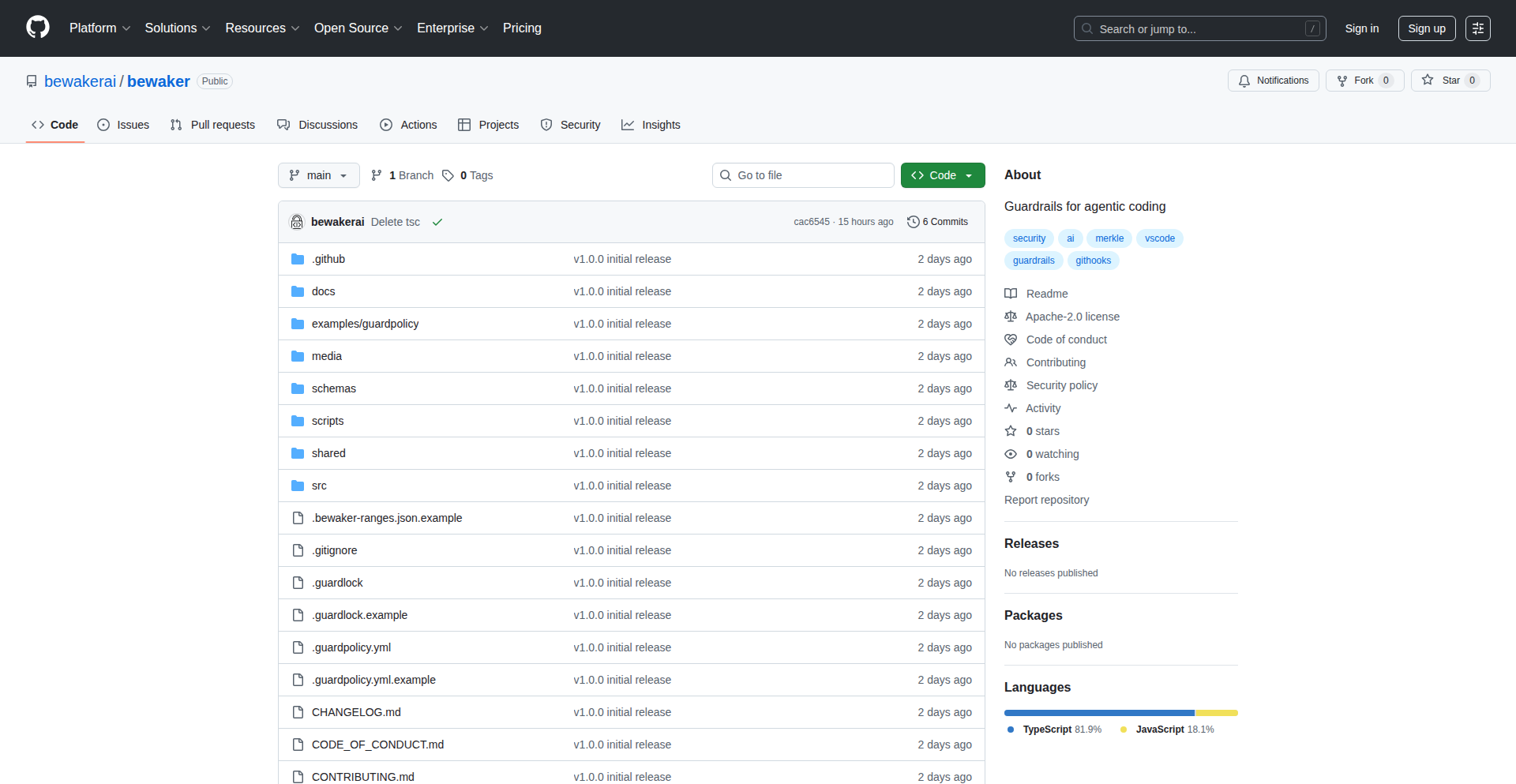
Author
bewaker
Description
Guardlock AI is a local, privacy-first tool that prevents AI coding assistants from accidentally altering critical files like configuration settings, sensitive credentials, and infrastructure code. It achieves this through a policy-driven file locking mechanism utilizing cryptographic lockfiles (Merkle + Ed25519). Protected files can only be modified after an explicit unlock, with enforcement integrated into VS Code and git hooks for commit-time protection. So, this helps you maintain control over your codebase and avoid costly mistakes introduced by AI tools, all while keeping your data private.
Popularity
Points 1
Comments 1
What is this product?
Guardlock AI is a developer tool designed to safeguard your codebase from unintended modifications, particularly when using AI coding assistants. It employs a system where you define specific files or directories that should be protected. When these files are locked, AI tools (or even yourself if you forget) cannot directly edit them. To make a change, you must explicitly 'unlock' the file, which creates a verifiable cryptographic record (using Merkle trees and Ed25519 cryptography) of the unlock action. This ensures that any modifications are intentional and auditable. The innovation lies in its policy-based, cryptographic approach to file locking, ensuring security and integrity without relying on external servers or sending your data anywhere. So, this provides a secure, local safety net for your sensitive code, giving you peace of mind when leveraging AI assistance.
How to use it?
Developers can integrate Guardlock AI into their workflow by installing it as a VS Code extension and setting up git hooks. You define protection policies, specifying which files or directories should be locked. For example, you might lock all files in a 'config' directory or specific secret files. When an AI assistant attempts to modify a locked file, Guardlock AI will block the change and prompt you to explicitly unlock it. This unlock action is cryptographically signed and logged locally. This can be used to protect critical infrastructure-as-code files (like Terraform or Kubernetes manifests), sensitive API keys, or application configuration files. So, you can confidently use AI code generators, knowing your essential files are safe and any changes are deliberate and recorded.
Product Core Function
· Policy-based file locking: Define granular rules for which files or directories should be protected, ensuring that only specific parts of your codebase are under strict control. This allows for flexible protection tailored to your project's needs, preventing accidental overwrites of critical settings or secrets. So, you can secure your sensitive configurations without hindering overall development.
· Cryptographic lockfiles (Merkle + Ed25519): Each unlock action is cryptographically signed and recorded, creating an immutable audit trail. This provides strong verification that changes were intentional and authorized, enhancing security and compliance. So, you have irrefutable proof of who unlocked what and when, improving accountability.
· VS Code integration: Seamlessly enforce protection rules directly within the Visual Studio Code editor, providing immediate feedback and preventing unauthorized edits before they happen. This offers real-time protection within your primary development environment. So, you get instant alerts and prevention of mistakes right as you code.
· Git hooks enforcement: Ensure that protected files cannot be committed to your version control system without proper unlocking, preventing accidental introduction of changes into your repository. This acts as a final line of defense before code is shared. So, your repository remains clean and free from unintended modifications.
· Local-first and privacy-focused: All operations and data, including audit logs and cryptographic keys, remain on your local machine, ensuring maximum privacy and security without reliance on external services. This means your sensitive code never leaves your control. So, your data privacy is paramount and not compromised by using the tool.
Product Usage Case
· Preventing AI from accidentally deleting or modifying sensitive production configuration files (e.g., .env files with API keys, Kubernetes deployment manifests) during automated code generation or refactoring tasks. By locking these files, Guardlock AI ensures that any changes require explicit developer approval, avoiding costly outages. So, you can use AI confidently without risking production stability.
· Safeguarding proprietary algorithms or intellectual property embedded within specific code modules by locking them, preventing AI assistants from inadvertently exposing or altering them. This protects your core business logic. So, your valuable code remains secure.
· Ensuring that infrastructure-as-code (IaC) scripts, such as Terraform or CloudFormation templates, are not accidentally misconfigured by AI suggestions. Guardlock AI's lock mechanism requires explicit consent for any modification to these critical deployment files. So, your cloud infrastructure remains reliably configured.
· Maintaining a strict audit trail for changes to security-sensitive files, such as authentication secrets or access control lists, where every modification must be explicitly authorized and recorded. This helps meet compliance requirements and enhances overall security posture. So, you have documented proof of all sensitive code changes.
47
Diagram Weaver
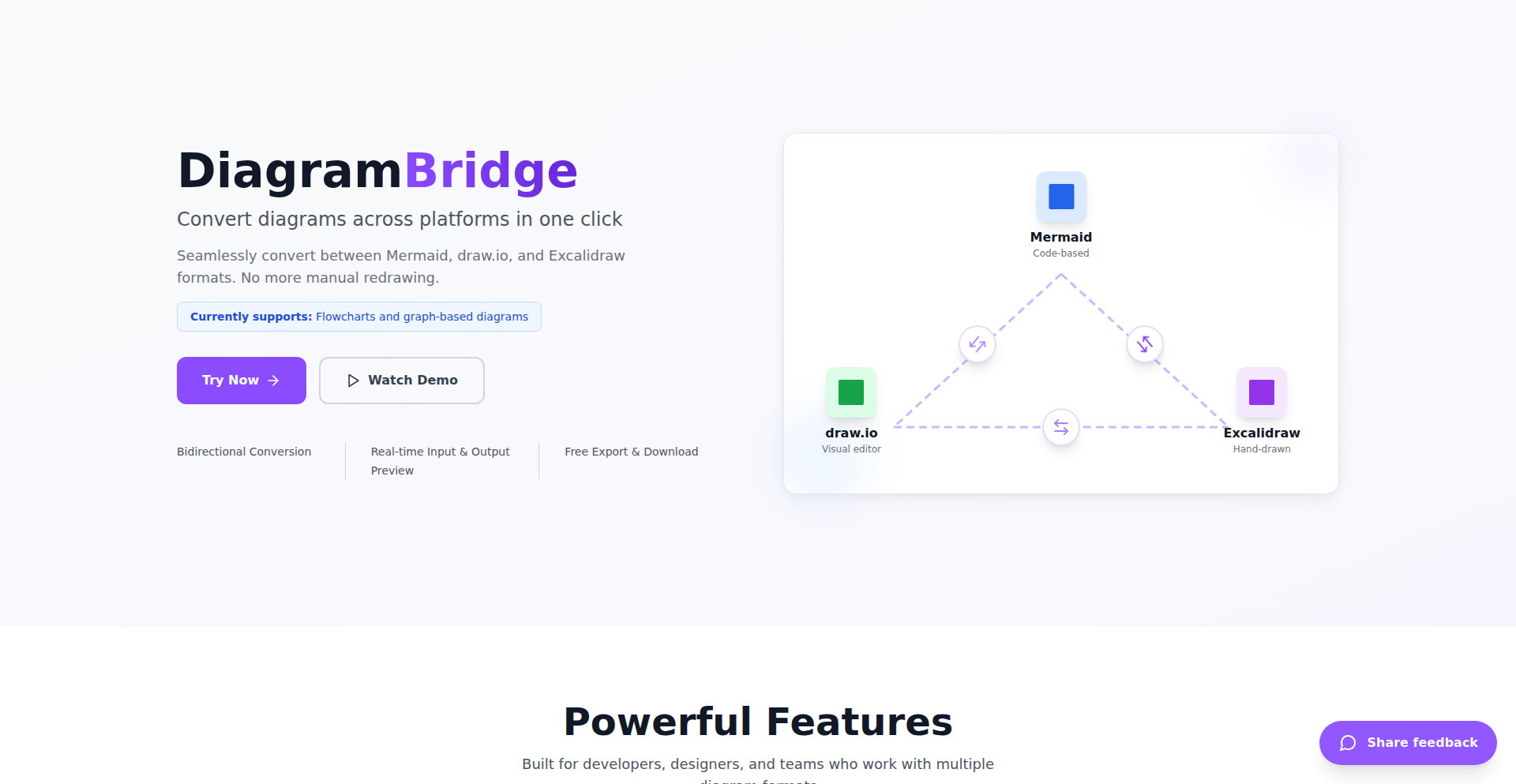
Author
Redkee
Description
Diagram Weaver is a powerful tool that seamlessly translates diagrams between popular formats like Mermaid, draw.io, and Excalidraw. It addresses the common frustration of manual redrawing when switching between tools or integrating with AI coding assistants that primarily output Mermaid syntax. This innovation saves time and effort, making your visual communication workflow significantly more efficient by preserving the underlying structure and layout of your diagrams.
Popularity
Points 2
Comments 0
What is this product?
Diagram Weaver is a technical innovation that acts as a universal translator for visual diagrams. It leverages the semantic information embedded within diagram definitions, rather than just treating them as static images. Currently, it excels at converting flowcharts and graph-based diagrams. The core idea is to understand the 'meaning' of the diagram elements (like nodes and edges) and their relationships, allowing for accurate conversion between different diagramming languages. This means you don't just get a picture, but a structured representation that can be reborn in another format. So, if you're tired of manually recreating diagrams when you need to use them in different contexts, this is for you.
How to use it?
Developers can use Diagram Weaver in several ways to streamline their workflow. If you're working with AI coding tools that generate Mermaid diagrams, you can easily convert them to a more visually editable format like draw.io or Excalidraw for further refinement or integration into documentation. Conversely, if you've created detailed diagrams in draw.io or Excalidraw and need to generate code-friendly representations for documentation or automation, Diagram Weaver can help. Integration could involve a command-line interface (CLI) for scripting, or potentially a web-based interface for quick conversions. Essentially, it's about taking diagrams you already have and making them work in new places without tedious manual work.
Product Core Function
· Mermaid to draw.io conversion: Enables users to take AI-generated or manually created Mermaid diagrams and bring them into a feature-rich, interactive diagramming tool like draw.io for detailed editing and integration into project documentation. This solves the problem of limited interactivity and editability of plain Mermaid text.
· Mermaid to Excalidraw conversion: Allows for the conversion of Mermaid diagrams into Excalidraw's freehand drawing style, facilitating more organic and visually appealing diagrams that can be easily embedded in presentations or collaborative documents. This is useful when a more hand-drawn aesthetic is desired.
· draw.io to Mermaid conversion: Translates complex diagrams created in draw.io into Mermaid syntax, making them easily consumable by AI coding assistants or for inclusion in markdown-based documentation where interactive diagrams are not supported. This addresses the need for code-friendly diagram representations.
· Excalidraw to Mermaid conversion: Converts diagrams from Excalidraw into Mermaid syntax, enabling the reuse of hand-drawn concepts in code-centric environments. This bridges the gap between intuitive sketching and structured diagramming for developers.
· Semantic structure preservation: Ensures that the underlying logic and relationships within the diagram are maintained during conversion, not just the visual appearance. This means the converted diagram retains its functional integrity, making it useful for technical analysis and communication.
Product Usage Case
· Scenario: A developer uses an AI coding assistant that outputs database schema diagrams in Mermaid. They need to present this schema in a project proposal using a more visually rich tool like draw.io. How it solves the problem: Diagram Weaver allows them to convert the Mermaid output directly into a draw.io file, saving hours of manual redrawing and ensuring accuracy.
· Scenario: A team is brainstorming system architecture using Excalidraw for its flexibility and ease of use. They later need to document this architecture in a developer handbook that uses Markdown with Mermaid embeds. How it solves the problem: Diagram Weaver can convert the Excalidraw sketches into Mermaid code, allowing the architecture to be seamlessly integrated into the handbook.
· Scenario: A project manager creates detailed flowcharts for a business process in draw.io. The development team needs to integrate these flows into their project management tool that only accepts Mermaid diagrams. How it solves the problem: Diagram Weaver facilitates the conversion, ensuring that the development team can easily incorporate the process flows into their workflow without manual reconstruction.
· Scenario: A content creator is generating tutorials for a programming language and wants to include interactive code examples that are visually represented by diagrams. They often start with quick sketches in Excalidraw and then need them in a code-friendly format. How it solves the problem: Diagram Weaver allows them to convert these initial sketches into Mermaid, which can then be easily embedded into web pages or documentation for interactive viewing.
48
Gossip: Email-to-Webhook Orchestrator
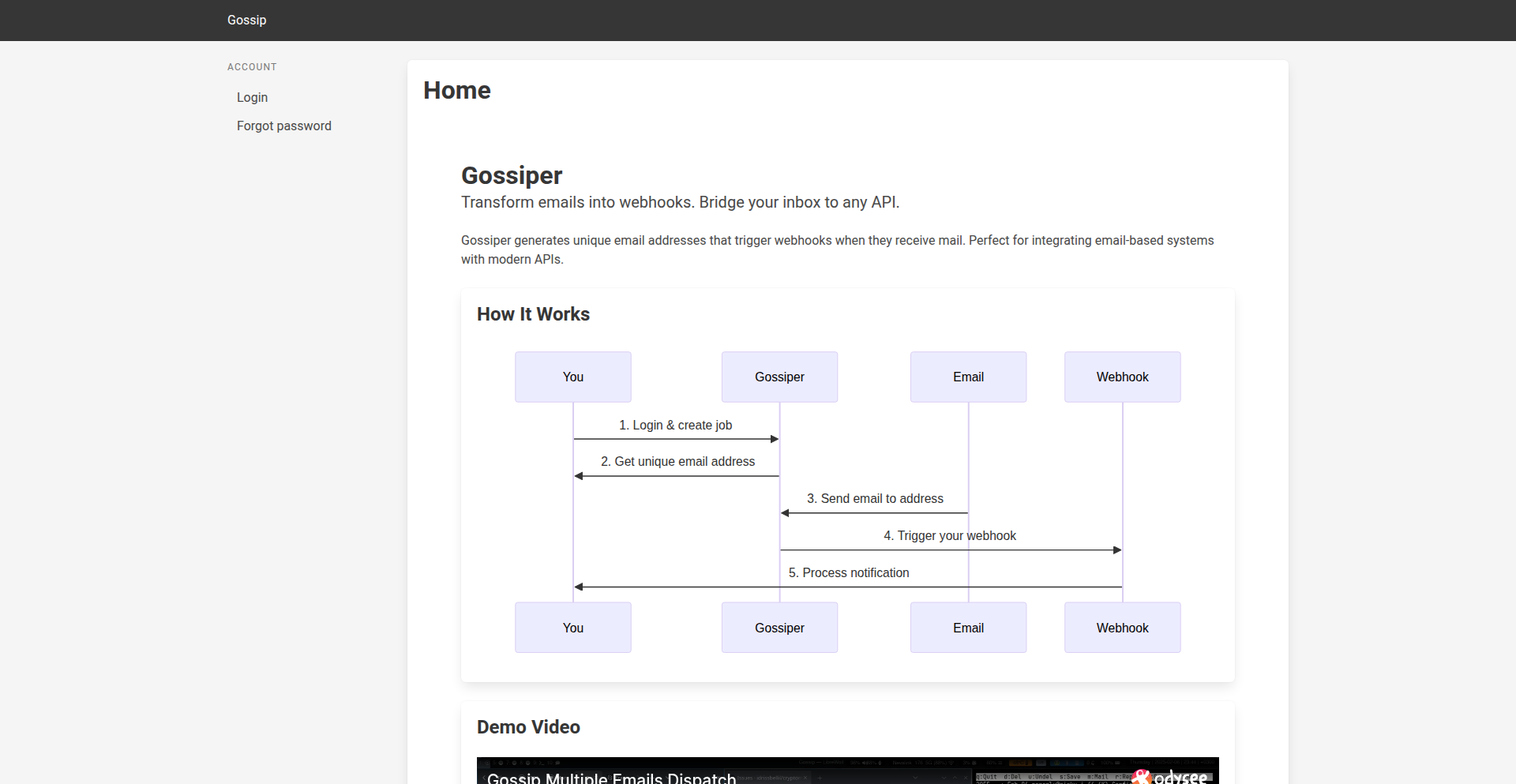
Author
idrissmbellil
Description
Gossip is a simple yet powerful tool that bridges the gap between email notifications and automated system actions. It transforms incoming emails into outgoing webhook requests, allowing developers to integrate legacy systems or services that only send alerts via email into modern workflows without complex coding or expensive automation platforms. This project leverages Go and HTMX to provide a lightweight and efficient solution.
Popularity
Points 2
Comments 0
What is this product?
Gossip is an email-to-webhook bridge. Its core technology involves setting up a dedicated email inbox for each 'job' you create. When an email arrives at this inbox, Gossip parses it and triggers a predefined webhook endpoint. This means any system that can send an email alert can now communicate with any service that can receive a webhook. The innovation lies in its simplicity and directness, avoiding the overhead and cost of larger integration services like Zapier. It's built using Go for its efficiency and concurrency, and HTMX for dynamic, server-rendered web interfaces, making the user experience smooth and responsive without heavy client-side JavaScript.
How to use it?
Developers can use Gossip by signing up on the platform and creating a new 'job'. For each job, they'll receive a unique email address. They then configure the URL of the webhook endpoint they want to trigger. Once set up, any email sent to that unique address will automatically trigger a request to the configured webhook. This is incredibly useful for scenarios where you need to automate actions based on email alerts from monitoring systems, contact forms, or even older hardware. Integration is straightforward: just point your email sending service to Gossip's generated email address and specify your target webhook.
Product Core Function
· Email-to-Webhook Translation: Converts incoming emails into HTTP POST requests to a specified webhook URL. This is valuable for connecting systems that only support email notifications to modern API-driven services, enabling automated responses and integrations without custom parsing code.
· Job-based Configuration: Allows users to create independent 'jobs', each with its own unique email address and webhook destination. This provides isolation and organization for different integration needs, making it easy to manage multiple automated workflows from a single platform.
· Lightweight Architecture: Built with Go and HTMX, Gossip is designed for performance and low resource consumption. This is beneficial for developers looking for efficient solutions that don't add significant overhead to their infrastructure or integration costs.
· Simple Setup Process: The user interface is designed to be intuitive, requiring minimal technical expertise to set up new integrations. This lowers the barrier to entry for adopting webhook automation, empowering more developers and teams to build custom integrations.
Product Usage Case
· Server Monitoring Alerts to Slack/Discord: Configure your server monitoring tool to send email alerts to a Gossip-generated email address. Gossip will then trigger a webhook to send a message to your team's Slack or Discord channel, providing real-time notifications without complex API integrations.
· Contact Form Submissions to CRM: If your website's contact form sends submissions via email, Gossip can automatically forward these to your CRM system's webhook endpoint, creating new leads or support tickets instantly.
· IoT Device Status Updates to Dashboard: For IoT devices that can only send email notifications about their status, Gossip can convert these emails into webhook calls to update a custom dashboard in real-time.
· Legacy System Events to Modern APIs: Integrate older systems that generate email logs or alerts into your modern application ecosystem by having Gossip translate these emails into API calls for processing or action.
49
PrioTimeFocus
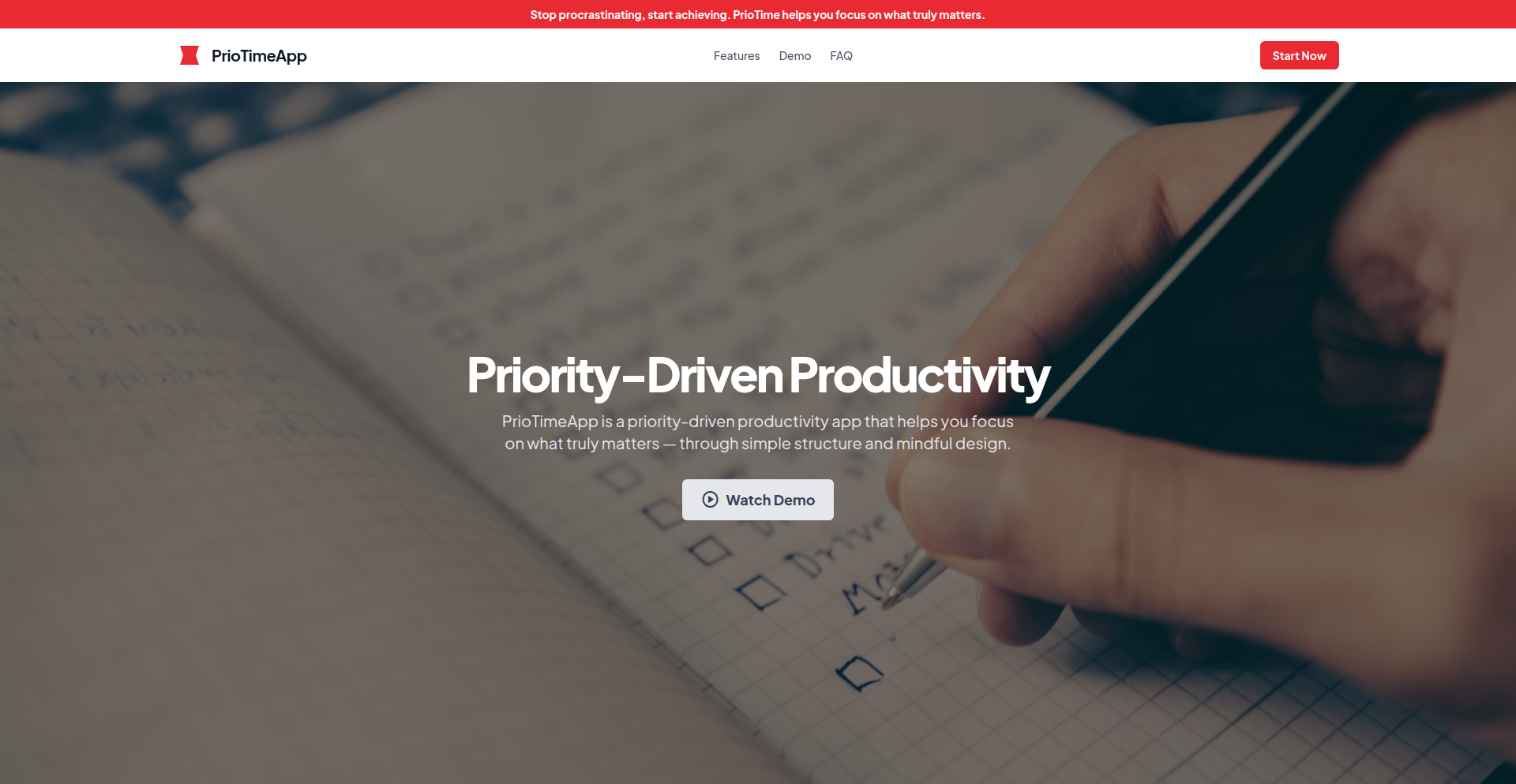
Author
quantummint
Description
PrioTimeFocus is a minimalist, priority-driven productivity application that helps users concentrate on essential tasks by integrating a daily checklist, the Eisenhower Matrix, and a Pomodoro timer. Its core innovation lies in its simplicity and a 'priority-first' philosophy, aiming to cut through the complexity of feature-rich productivity tools. It offers a browser-based, no-install, no-account experience for immediate use, reducing friction for users seeking consistent focus.
Popularity
Points 2
Comments 0
What is this product?
PrioTimeFocus is a web-based application designed to streamline your workflow by emphasizing task prioritization. It leverages the Eisenhower Matrix (urgent vs. important) to categorize your to-dos, a daily checklist to keep track of progress, and a Pomodoro timer to encourage focused work sessions. The 'priority-first' approach means it avoids overwhelming users with excessive features, instead focusing on the fundamental elements of effective time management. This translates to a cleaner interface and a more direct path to completing what truly matters. So, what's in it for you? It means less time managing your productivity tool and more time actually being productive, with a clear understanding of your most critical tasks.
How to use it?
Developers and users can access PrioTimeFocus directly through their web browser at priotimeapp.com (or a similar URL if specified by the actual product). There's no need for installation or account creation. You can start by adding tasks to your daily checklist. Then, categorize these tasks using the Eisenhower Matrix into 'Urgent and Important', 'Important but Not Urgent', 'Urgent but Not Important', and 'Neither Urgent nor Important'. When you're ready to work on a task, especially those in the 'Urgent and Important' or 'Important but Not Urgent' quadrants, you can activate the integrated Pomodoro timer for a focused work interval, followed by a short break. This can be integrated into any development workflow where managing personal task lists and staying focused during coding sprints is crucial. So, how can you use it? Simply open your browser, start listing your tasks, categorize them, and begin focused work sessions with the timer, all without any setup hassle.
Product Core Function
· Daily Checklist: A straightforward list to track your immediate tasks. This allows for quick daily planning and provides a sense of accomplishment as items are checked off, helping you manage your daily workload effectively.
· Eisenhower Matrix Integration: Categorizes tasks based on urgency and importance. This empowers you to identify high-priority items and avoid getting sidetracked by less critical but urgent requests, ensuring your energy is directed towards impactful work.
· Pomodoro Timer: Facilitates focused work intervals (typically 25 minutes) followed by short breaks. This technique enhances concentration and prevents burnout, leading to more efficient and sustained productivity during long coding sessions.
· Minimalist Design: A clean and uncluttered user interface. This reduces distractions and cognitive load, allowing you to focus on your tasks without being overwhelmed by unnecessary design elements, making your workflow smoother.
Product Usage Case
· A software developer facing multiple bug reports and feature requests can use PrioTimeFocus to categorize them. They might place urgent bug fixes in 'Urgent and Important' and plan for longer-term feature development in 'Important but Not Urgent'. The Pomodoro timer can then be used for intense debugging sessions. This helps them deliver critical fixes quickly while still making progress on future development.
· A project manager needing to oversee team progress and personal tasks can utilize the daily checklist for immediate action items and the Eisenhower Matrix to prioritize communication and strategic planning. The Pomodoro timer can be used for focused report writing or deep work on project roadmaps, ensuring both immediate needs and long-term goals are addressed efficiently.
50
Solana AdSpend Escrow AI

Author
jjj_throw
Description
This project, trustdog.co, is an innovative platform built on Solana for managing ad spending for content creators. It addresses the common pain points of high fees, delayed payouts, and difficult refund processes found on existing platforms. The core innovation lies in its use of AI (specifically, VL models) and automated scraping (via Playwright) to facilitate secure, automated escrow for both payouts and refunds, all with a significantly lower transaction fee of 2%. This means creators and advertisers can transact with greater confidence and efficiency.
Popularity
Points 1
Comments 1
What is this product?
This is a decentralized escrow platform for creator ad spending built on the Solana blockchain. The innovation comes from its intelligent automation. Instead of manual oversight, it uses 'Vision-Language' (VL) models – a type of AI that understands both images and text – along with 'Playwright scrapers' (tools that simulate user interactions on websites) to verify ad campaign performance and automatically manage funds. This automated escrow ensures that money is released only when agreed-upon conditions are met, and refunds are processed smoothly if they aren't. So, for you, this means a fairer, faster, and cheaper way to handle collaborations where ad spend is involved, cutting out a lot of the administrative hassle and risk.
How to use it?
Developers can leverage this platform by integrating its escrow functionalities into their own applications or workflows. For instance, if you're building a platform that connects brands with influencers for sponsored posts, you can use trustdog.co's open-sourced code to implement secure payment processing. The system can be configured to automatically release payment to the creator once the AI verifies that the ad campaign (e.g., a social media post) meets predefined criteria (like engagement metrics or content alignment). Conversely, it can trigger an automated refund if the campaign underperforms or doesn't meet the agreed-upon terms. The open-sourced nature allows for customization and integration into various ad spend scenarios, providing a robust and transparent system for managing digital advertising transactions. This gives you a ready-made, secure payment backbone for your creator economy initiatives.
Product Core Function
· Automated Escrow for Payouts: Uses AI to verify campaign success and automatically releases funds to creators. This saves time and ensures creators are paid promptly for successful campaigns, reducing financial anxiety.
· Automated Escrow for Refunds: Employs AI to detect if campaign objectives are not met, triggering automatic refunds to advertisers. This protects advertisers from wasted ad spend and builds trust in the platform.
· Low Transaction Fees: Charges only 2% transaction fee, significantly lower than many traditional platforms. This directly increases the profitability for both creators and advertisers.
· Decentralized on Solana: Built on the Solana blockchain, offering faster transactions and lower gas fees compared to some other blockchains. This ensures efficient and cost-effective operations.
· Open-Source Codebase: The platform's code is open-sourced, allowing developers to inspect, learn from, and integrate its functionalities into their own projects. This fosters transparency and encourages community-driven innovation.
· AI-Powered Verification: Leverages Vision-Language (VL) models to analyze ad content and performance, making verification more objective and efficient. This ensures that decisions are data-driven and reduce disputes.
Product Usage Case
· A social media marketing agency wants to ensure fair payment for influencers involved in a campaign. They can use trustdog.co to hold the ad budget in escrow and automatically release funds to influencers as their posts achieve specific engagement targets verified by the AI. This prevents disputes and ensures timely compensation for successful influencer efforts.
· An e-commerce brand is collaborating with content creators for product promotion. By using trustdog.co, the brand can set clear performance metrics for sponsored posts. If a post fails to meet these metrics as assessed by the AI, the ad spend is automatically refunded, mitigating financial risk for the brand and encouraging creators to deliver high-quality, results-driven content.
· A freelance platform for digital artists wants to offer secure payment options for commissions involving ad spend for their artwork. They can integrate trustdog.co's escrow system to hold client payments, automatically releasing them to the artist upon successful campaign delivery as validated by the AI, creating a trustworthy transaction environment for both parties.
· A creator economy startup is building a new service that connects advertisers with niche content creators for sponsored content. They can leverage trustdog.co's open-source technology to quickly implement a secure, low-fee payment system, focusing on their core product development rather than reinventing payment infrastructure.
51
HoneyComb Audio Processor
Author
not_woowoo
Description
This project presents a novel audio plugin that implements a comb filter with smoothly interpolating delay taps. Unlike traditional comb filters, this technique allows for individual pitch and time bending of each delay tap, enabling unique sound manipulation effects. The developer prioritized a minimal code footprint, avoiding heavy frameworks like JUCE and IPlug, and instead leveraged lightweight libraries such as CPLUG, glfw, and nanovg. This approach demonstrates a commitment to efficient, hacky innovation for creative audio processing.
Popularity
Points 1
Comments 0
What is this product?
HoneyComb Audio Processor is a highly experimental audio plugin that creates unique sound textures by using a comb filter with a special twist. Imagine a comb filter as a tool that creates echoes. In this plugin, the timing of these echoes (delay taps) can be smoothly adjusted over time. This means you can individually stretch or shrink the pitch and time of each echo independently, leading to fascinating pitch-shifting and time-bending effects that are not easily achievable with standard audio tools. The innovation lies in this smooth, time-domain interpolation of delay taps, offering a fresh approach to sound design. So, what's in it for you? You get a new way to creatively mangle and shape audio, opening up possibilities for experimental music production and sound design.
How to use it?
This audio plugin is designed for digital audio workstations (DAWs) that support VST, AU, or LV2 plugin formats. Developers can integrate it into their audio production workflow by simply loading the plugin onto an audio track within their DAW. The plugin acts as an effect, processing incoming audio signals. For developers interested in the underlying technology, the source code is available on GitHub. They can explore the use of CPLUG for the core audio processing, glfw for handling the graphical user interface window, and nanovg for drawing the visual elements of the plugin. This offers a blueprint for building lean and efficient audio plugins, so if you're a developer looking to create your own audio tools with minimal overhead, this project provides a practical example.
Product Core Function
· Smoothly interpolating delay taps: This allows for real-time, fluid manipulation of echo timing, which is crucial for creating dynamic pitch and time bending effects. The value is in providing nuanced control over the sonic character of the echoes, leading to more expressive sound design.
· Individual pitch/time bending per delay tap: This core function enables unique spectral shaping and temporal distortion by allowing independent modification of each echo. The value is in unlocking novel sound textures and creative audio transformations that go beyond conventional filtering.
· Minimalist plugin architecture: By avoiding large frameworks, the plugin is lightweight and efficient, meaning less strain on system resources. The value for users is a faster, more responsive audio experience, and for developers, it's a demonstration of how to build performant plugins with a smaller codebase.
Product Usage Case
· Experimental music production: A musician could use HoneyComb to create otherworldly textures by applying subtle or extreme pitch and time bends to the echoes of a vocal or instrument. This solves the problem of achieving unique, non-standard sonic signatures that are hard to replicate with other tools.
· Sound design for games or film: Sound designers could use this plugin to generate alien vocalizations or strange environmental sounds by processing Foley recordings. It addresses the need for highly characterful and distinctive audio elements that stand out.
· DSP research and development: Developers in digital signal processing could study the implementation of time-domain interpolation for delay lines to understand its impact on audio artifacts and creative potential. This offers a concrete example for exploring advanced audio processing techniques.
52
PrioTimeApp: Priority-Driven Productivity Engine
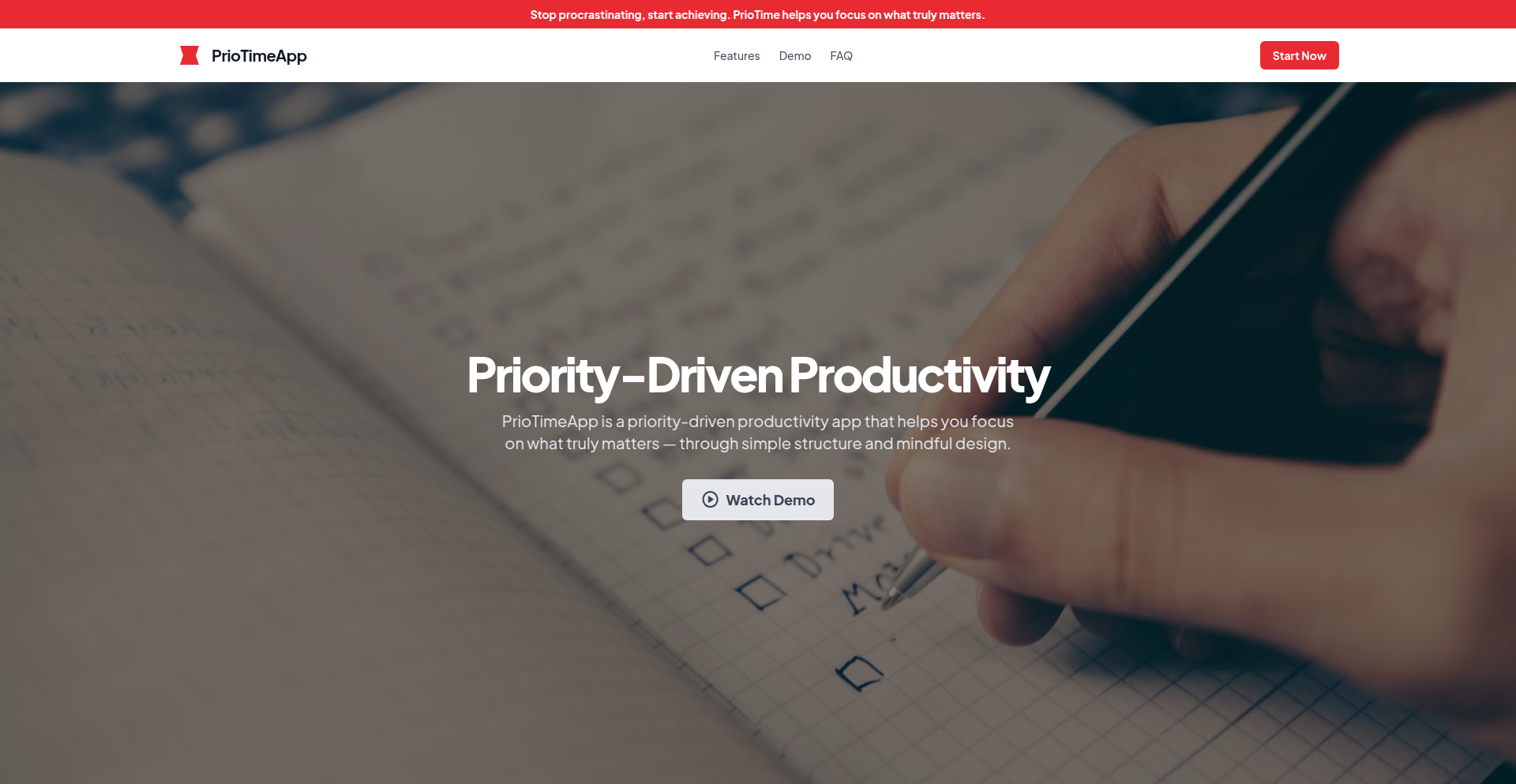
Author
quantummint
Description
PrioTimeApp is a browser-based productivity application that streamlines task management by focusing on prioritization. It ingeniously combines the Eisenhower Matrix (urgent vs. important) with a daily checklist and a Pomodoro timer to guide users towards tackling their most crucial tasks first. Its innovation lies in its deliberate simplicity, stripping away unnecessary features to deliver a focused and effective user experience. This means less time managing your tools and more time doing what matters, directly addressing the problem of feature bloat in many productivity apps.
Popularity
Points 1
Comments 0
What is this product?
PrioTimeApp is a minimalist, web-based productivity tool designed to help individuals and teams consistently focus on high-priority tasks. Its core innovation is the seamless integration of the Eisenhower Matrix, a decision-making tool that categorizes tasks based on urgency and importance, directly influencing the daily checklist. This intelligent prioritization system, coupled with a built-in Pomodoro timer for focused work sessions, ensures users are always working on the most impactful items. The lack of account requirements and installation simplifies access, making it immediately usable for anyone needing to cut through the clutter of their to-do lists. So, what's the big deal? It cuts down on the mental overhead of choosing what to do next by automatically highlighting your most critical work, saving you time and boosting your effectiveness.
How to use it?
Developers can leverage PrioTimeApp directly in their web browser for personal task management or team coordination. Its simplicity makes it ideal for quickly setting up a shared focus for a project sprint or for individual developers who want to manage their coding tasks and personal projects with clear priorities. Integration is straightforward: bookmark the app, or if building a larger system, the underlying principles of priority-driven task management can inspire the design of more complex project management modules. This means you can start organizing your work more effectively within minutes, without any complicated setup. For developers, it translates to a clearer path to completing essential coding tasks and moving projects forward.
Product Core Function
· Eisenhower Matrix Integration: Helps users categorize tasks into Urgent/Important quadrants, ensuring focus on high-impact activities. This is valuable for anyone struggling to differentiate between what's truly critical and what can wait, leading to better strategic work allocation.
· Daily Checklist Management: Provides a clear, actionable list of tasks for the day, derived from prioritized items. This offers a straightforward way to track progress and maintain momentum, making it easier to see what's been accomplished and what still needs attention.
· Pomodoro Timer: Facilitates focused work sessions with timed intervals and breaks. This technique is proven to enhance concentration and prevent burnout, allowing for deeper engagement with complex coding problems.
· Minimalist User Interface: Reduces cognitive load by presenting information clearly and without distractions. This means less time spent navigating menus and more time spent on actual development, leading to a more efficient workflow.
· Browser-Based, No Account Required: Enables immediate access and use without any installation or signup friction. This is incredibly valuable for quick adoption and for users who prefer not to create new accounts, allowing for instant productivity gains.
Product Usage Case
· A freelance developer using PrioTimeApp to manage client projects. By categorizing tasks from different clients using the Eisenhower Matrix, they can ensure urgent client requests are handled promptly while important long-term project milestones are not forgotten. This solves the problem of juggling multiple competing priorities effectively.
· A small development team using PrioTimeApp to align their daily focus during a feature development sprint. The team lead can populate the app with prioritized tasks, and each developer can use the daily checklist and Pomodoro timer to work on their assigned high-impact items, ensuring consistent progress towards sprint goals. This clarifies team direction and boosts collaborative output.
· A solo developer working on a personal side project. They use PrioTimeApp to break down complex coding challenges into smaller, manageable tasks and prioritize them based on their importance to the project's overall vision. The Pomodoro timer helps maintain focus during long coding sessions, preventing procrastination and ensuring steady progress on their passion project. This addresses the challenge of self-motivation and structured work on personal endeavors.
53
Horcrux-FS: Fragmented Encryption for JS
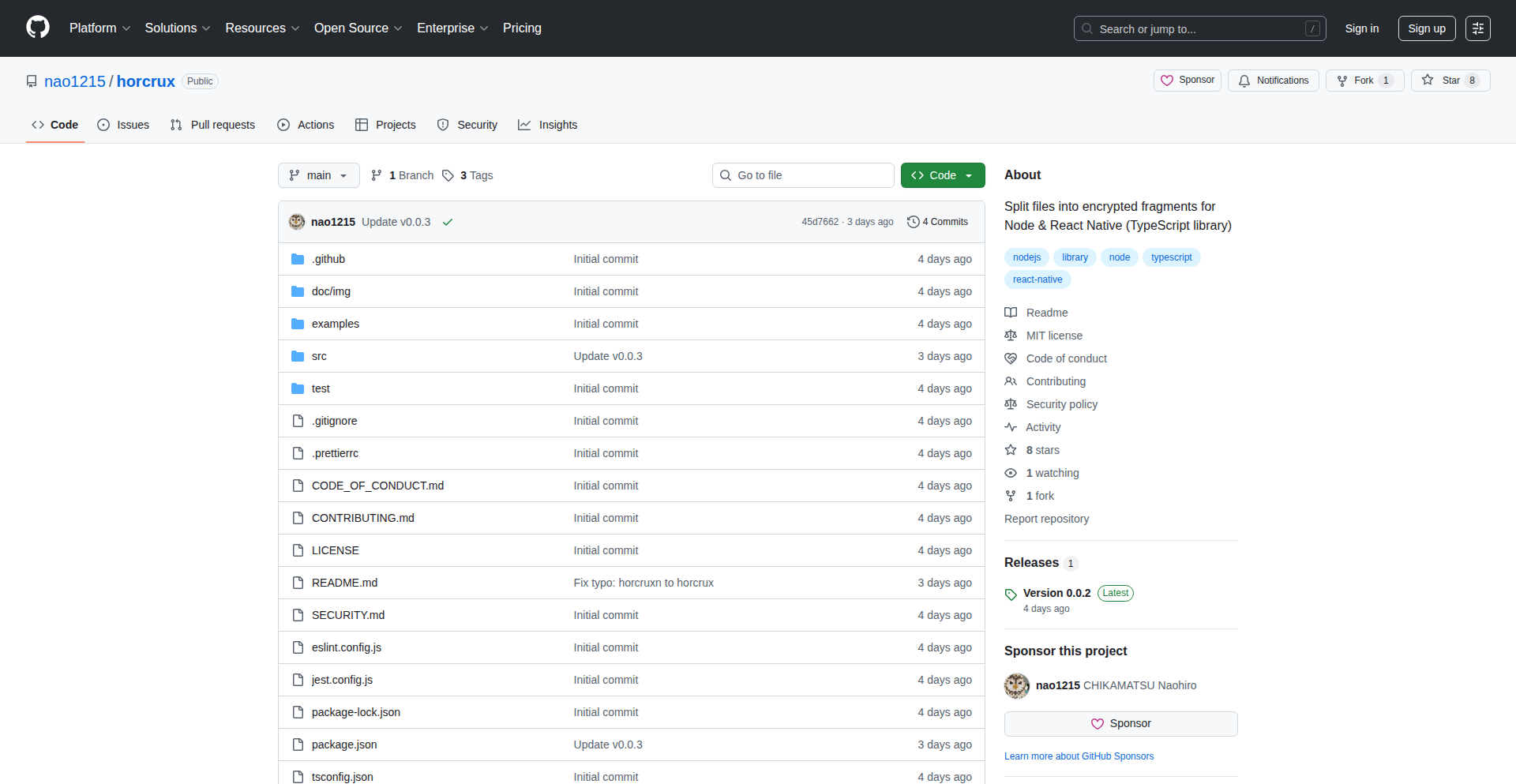
Author
mimixbox
Description
Horcrux is an innovative project that allows you to securely split large files into smaller, encrypted fragments, specifically designed for Node.js and React Native environments. This tackles the challenge of handling large data sets and enhancing security by distributing sensitive information across multiple encrypted pieces, making it harder for unauthorized access. The core innovation lies in its efficient fragmentation and encryption algorithm implemented in JavaScript, making cross-platform security accessible to web and mobile developers.
Popularity
Points 1
Comments 0
What is this product?
Horcrux-FS is a JavaScript library that breaks down large files into smaller, encrypted chunks. Imagine a treasure chest (your file) that's too big to move easily. Horcrux-FS unlocks it, breaks the treasure into many small, locked boxes (encrypted fragments), and scatters them around. Each box is individually protected with strong encryption, and to get the original treasure back, you need the keys to all the boxes. This makes it significantly harder for someone to steal the entire treasure by just getting one box. The innovation here is doing this encryption and fragmentation efficiently within JavaScript, so it works seamlessly in Node.js servers and React Native mobile applications, offering robust data protection without complex native dependencies.
How to use it?
Developers can integrate Horcrux-FS into their Node.js backend or React Native mobile applications to encrypt and decrypt files. For example, if you need to upload or store sensitive user data (like documents or images) on a server or in cloud storage, you can use Horcrux-FS to split these files into fragments and encrypt each fragment. This means even if one fragment is compromised, the entire file remains secure. To reconstruct and decrypt the file, you'd need to retrieve all the fragments and use the corresponding decryption keys. The library provides simple API calls for fragmenting, encrypting, decrypting, and reassembling files, making it straightforward to add an extra layer of security to your data handling workflows.
Product Core Function
· File fragmentation: This allows you to break down large files into smaller, manageable pieces. The value is in improved performance for uploading, downloading, and processing large data, and it's a foundational step for distributed security.
· AES-256 encryption: Each fragment is secured using a strong encryption standard. This is crucial for protecting sensitive data from unauthorized access, ensuring confidentiality even if fragments are intercepted.
· Key management: The system requires and manages decryption keys for each fragment. This adds a critical layer of security, as compromising the entire file requires access to all fragments and their respective keys, making data breaches much harder.
· Cross-platform compatibility (Node.js & React Native): The library is built to work seamlessly in both server-side JavaScript (Node.js) and mobile applications (React Native). This provides a unified and convenient way for developers to secure data across their entire application ecosystem.
· File reassembly: After fragments are retrieved and decrypted, Horcrux-FS can reconstruct the original file. This function is essential for retrieving and using the protected data in its original form, completing the security cycle.
Product Usage Case
· Securing user-uploaded documents in a cloud storage service: Instead of uploading a single large encrypted file, developers can use Horcrux-FS to split and encrypt user documents into multiple fragments, storing them across different storage locations. This drastically reduces the risk if one storage location is breached. The value is enhanced data security and resilience against targeted attacks on single storage points.
· Protecting sensitive configuration files on a Node.js server: Configuration files often contain critical access keys or sensitive information. Horcrux-FS can encrypt these files into fragments and store them separately, significantly reducing the attack surface if the server is compromised. The value is a more secure server infrastructure by distributing sensitive configuration data.
· Managing large media assets in a React Native application: For mobile apps dealing with large videos or image libraries, encrypting and fragmenting these assets can improve download times and provide offline security. Developers can distribute fragments and reassemble them on demand, ensuring data integrity and security on mobile devices. The value is better performance and enhanced data protection for mobile users.
· Implementing a decentralized file storage solution: Horcrux-FS can serve as the encryption and fragmentation layer for a decentralized storage system. Users can store fragments of their files on various nodes, increasing data availability and security. The value is enabling the creation of more robust and secure decentralized applications.
54
GroundCite AI Research Assistant
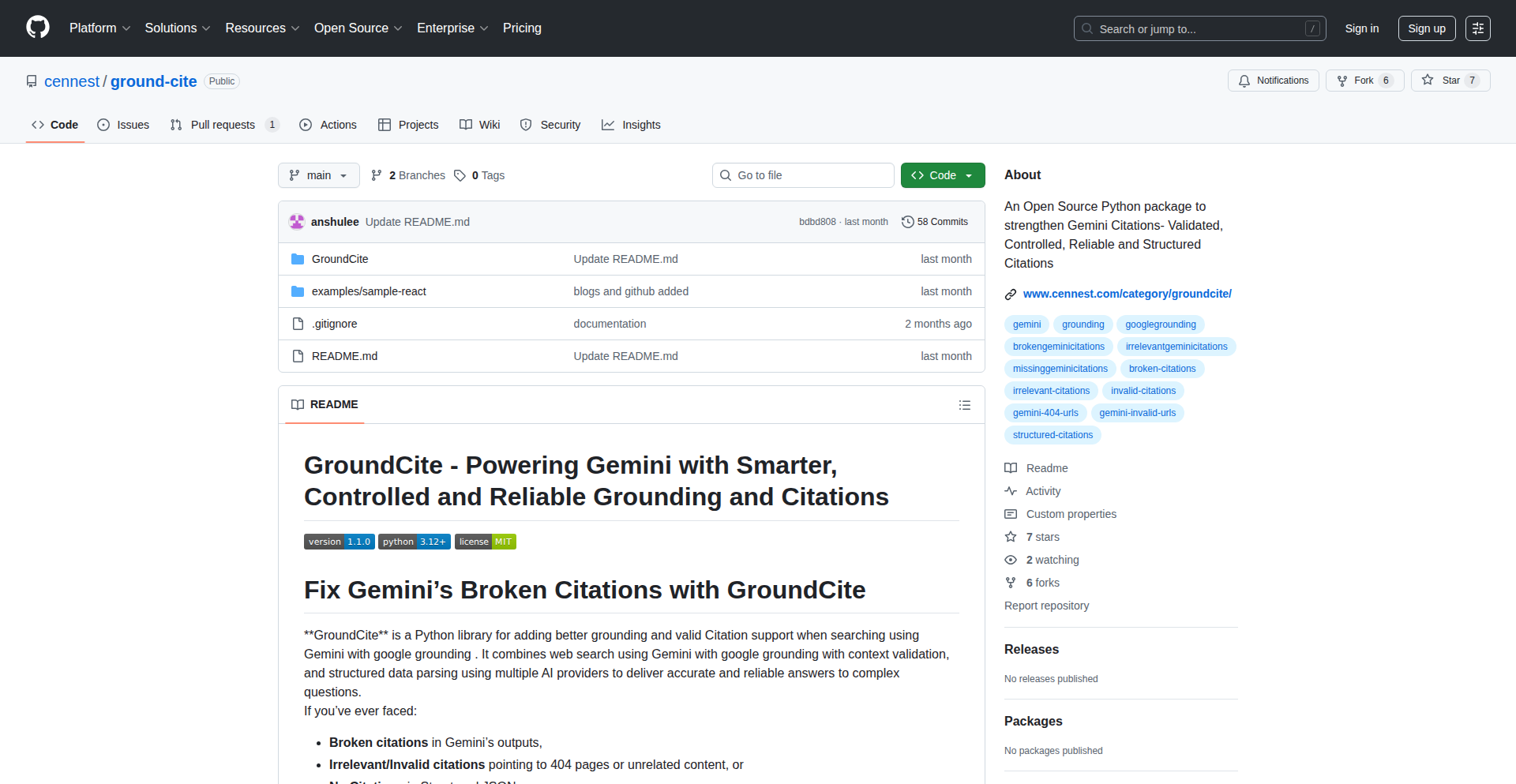
Author
anshulee25
Description
GroundCite is an open-source, Gemini-powered multi-agent library that tackles the problem of unreliable citations in AI-generated research. It acts as a smart layer to ensure that the sources used by AI models are relevant, trustworthy, and accessible, significantly improving the accuracy and integrity of AI-generated content. So, this is useful because it makes AI research outputs more dependable and trustworthy for everyone.
Popularity
Points 1
Comments 0
What is this product?
GroundCite is a developer tool designed to fix broken, irrelevant, or untrustworthy citations generated by large language models (LLMs) like Google Gemini. While LLMs are powerful, they can sometimes cite sources that don't actually support the claim, are from unreliable websites, or have broken links. GroundCite addresses this by using a 'multi-agent' approach, which means it has different parts of the system working together like a team. These agents carefully check and validate each source before the final answer is presented. This ensures that the AI's research is grounded in accurate and verifiable information. So, the innovation here is creating a reliable citation checker for AI, making AI research more trustworthy.
How to use it?
Developers can integrate GroundCite into their applications that utilize LLMs for research purposes. This involves using the library to wrap around the LLM's output. You can configure GroundCite to prefer specific trusted websites or to actively avoid known unreliable sources. The library then automatically validates the URLs and checks if the cited content truly backs up the AI's claims. This is useful for building AI-powered research tools, content generation platforms, or any application where factual accuracy and source credibility are paramount. Think of it as adding a diligent fact-checker to your AI assistant.
Product Core Function
· Source Filtering and Control: Developers can specify a whitelist of trusted domains or a blacklist of unreliable domains for the LLM to use for grounding. This ensures that the AI primarily draws information from credible sources, improving the overall quality of the research. This is useful for ensuring that AI-generated content adheres to specific quality standards or institutional guidelines.
· Active Citation Validation: The system automatically checks if the provided URLs are valid and accessible, and crucially, verifies that the content within the cited source actually supports the statement made by the LLM. This prevents the AI from 'hallucinating' citations or misrepresenting source material. This is useful for building applications where factual accuracy is critical, like academic research tools or news aggregators.
· Enhanced Reliability and Trustworthiness: By systematically validating sources and controlling the grounding process, GroundCite significantly increases the reliability and trustworthiness of the LLM's output. This means users can have greater confidence in the information provided by AI-powered tools. This is useful for any application where users need to rely on the AI for accurate information, such as educational tools or professional research platforms.
Product Usage Case
· Building an AI-powered academic research assistant: A student uses GroundCite to ensure that research summaries generated by Gemini cite only peer-reviewed journals and academic databases, avoiding unreliable blog posts or forums. This solves the problem of academic integrity in AI-assisted research.
· Developing a fact-checking tool for news articles: A news organization integrates GroundCite to verify the sources used by an AI to generate summaries of current events. The system actively checks if news links are active and if the content within them supports the summary's claims, preventing the spread of misinformation. This is useful for ensuring the accuracy and credibility of news reporting.
· Creating a content generation platform for technical documentation: A software company uses GroundCite to ensure that AI-generated documentation accurately reflects information from their official API documentation and developer guides, excluding outdated or unofficial community forums. This ensures that users receive up-to-date and accurate technical information.
55
Readpoly: Polyglot Reading Engine
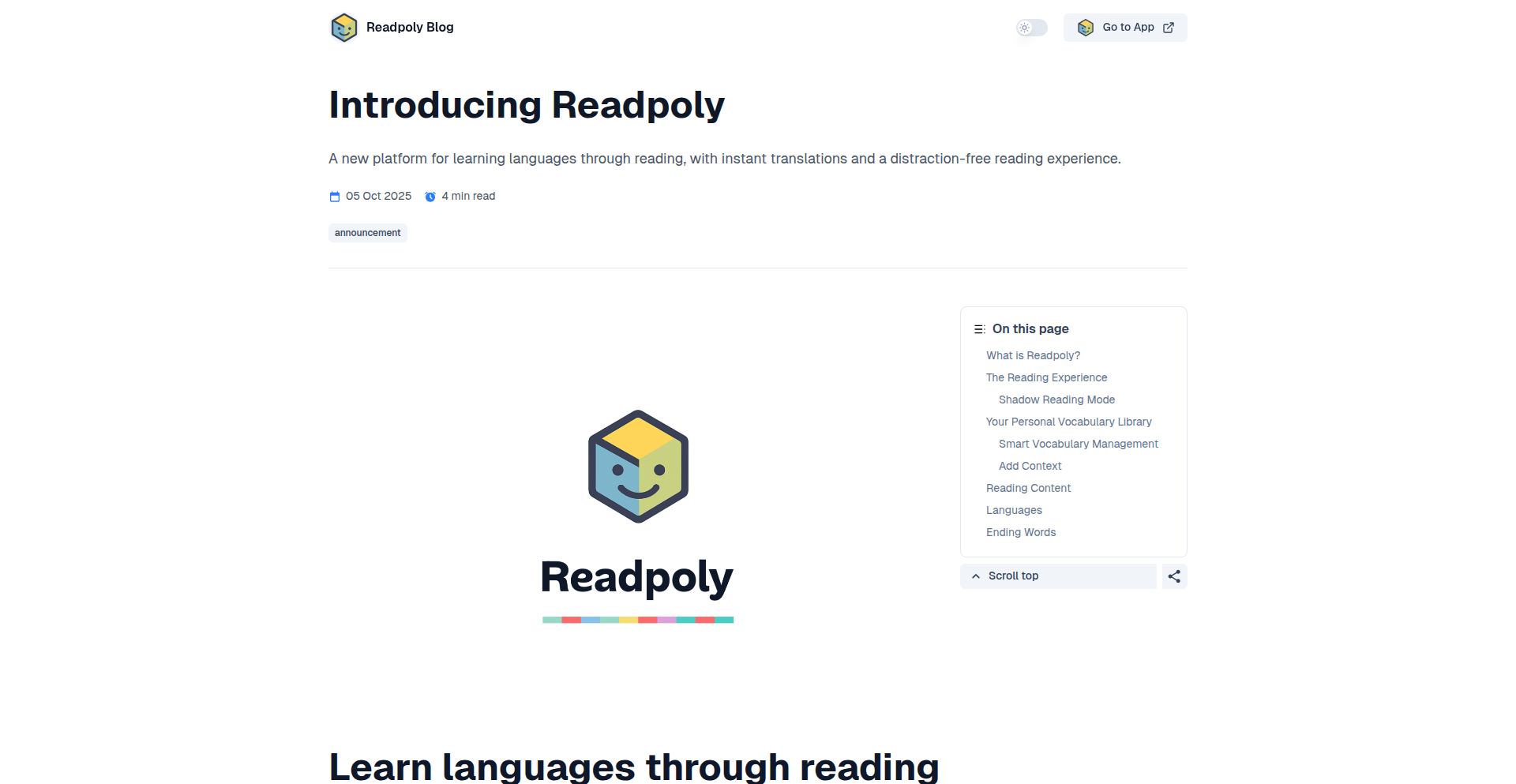
Author
ahmetomer
Description
Readpoly is a novel tool designed to accelerate language acquisition by transforming reading into an immersive learning experience. Its core innovation lies in its intelligent text processing and adaptive vocabulary presentation, which caters to individual learning curves. Instead of simply showing raw text, Readpoly analyzes your current language proficiency and dynamically presents vocabulary in a way that maximizes comprehension and retention, making reading in a new language less daunting and more effective. So, this helps you learn languages faster by making reading more engaging and less frustrating.
Popularity
Points 1
Comments 0
What is this product?
Readpoly is a sophisticated application that leverages Natural Language Processing (NLP) techniques to help users learn new languages by reading. It breaks down the complexity of foreign language texts by analyzing sentence structure, identifying known versus unknown vocabulary based on user input or a pre-defined lexicon, and then intelligently annotating or replacing difficult words with simpler synonyms or explanations. The innovation here is its adaptive learning engine that doesn't just provide static translations but actively learns from your interactions. If you consistently struggle with certain words or grammatical structures, it will provide more targeted support for those areas in future readings. This means it provides a personalized learning path without requiring explicit curriculum design. So, this is a smart reading assistant that adapts to your learning speed and challenges, making language learning feel more organic and less like memorization.
How to use it?
Developers can integrate Readpoly into their own reading applications, e-commerce platforms (for localized content), or educational tools. The primary use case involves feeding text content into the Readpoly engine, which then returns an annotated version of the text suitable for language learners. This could involve highlighting new vocabulary, providing hover-over definitions, or even simplifying sentence structures. For instance, a developer building a language learning app could use Readpoly to process articles or books, and the output would be presented to the user with interactive vocabulary support. The integration would likely involve API calls to the Readpoly service. So, you can plug Readpoly into your existing digital reading environment or build new language-focused applications that benefit from its intelligent text adaptation.
Product Core Function
· Adaptive Vocabulary Annotation: The system identifies words beyond the user's current vocabulary level and provides contextually relevant explanations or simpler synonyms. This is valuable for reducing cognitive load and improving reading fluency. An application here would be displaying an article where unknown words are highlighted with pop-up definitions.
· Sentence Simplification: For complex grammatical structures, Readpoly can offer simplified alternative phrasing. This helps learners grasp the core meaning of sentences without getting bogged down by intricate syntax. This could be used in educational materials to make advanced texts more accessible.
· Proficiency Tracking: The engine implicitly tracks the user's vocabulary acquisition over time by observing which words are consistently understood. This allows for a more personalized learning experience. The value is in providing a dynamic learning profile that adjusts the difficulty of presented material.
· Cross-lingual Lexicon Management: Readpoly can manage and expand its understanding of word equivalencies across languages, ensuring accurate and nuanced translations. This is crucial for maintaining the integrity of the original text's meaning.
· Contextual Explanation Generation: Beyond simple word-for-word translation, Readpoly can generate explanations that consider the broader context of the sentence or paragraph. This provides deeper comprehension for idiomatic expressions or culturally specific terms.
Product Usage Case
· Scenario: A student wants to read a news article in Spanish for a class but only has intermediate knowledge. Readpoly can process the article, highlighting unfamiliar words with their English translations and simple grammatical explanations. This allows the student to comprehend the article without needing to look up every single word, making the learning process efficient.
· Scenario: A developer is building a platform for international customers to read product descriptions. By integrating Readpoly, product descriptions can be dynamically adjusted to the user's detected language proficiency, making them more understandable and potentially increasing conversion rates. The problem solved is overcoming language barriers in e-commerce.
· Scenario: An author wants to publish a novel in multiple languages and ensure that translated versions maintain a consistent level of readability for learners. Readpoly can be used to generate annotated versions of the original text, which can then guide translators or be used directly as a learning aid for readers of the translated work. This aids in multilingual content creation and distribution.
· Scenario: A language learning app wants to offer reading exercises beyond flashcards. Readpoly can be used to power an in-app reader, where users can read authentic content like blog posts or short stories, with interactive vocabulary support seamlessly integrated. This makes the learning experience more engaging and practical.
56
ReactFormStateGuardian
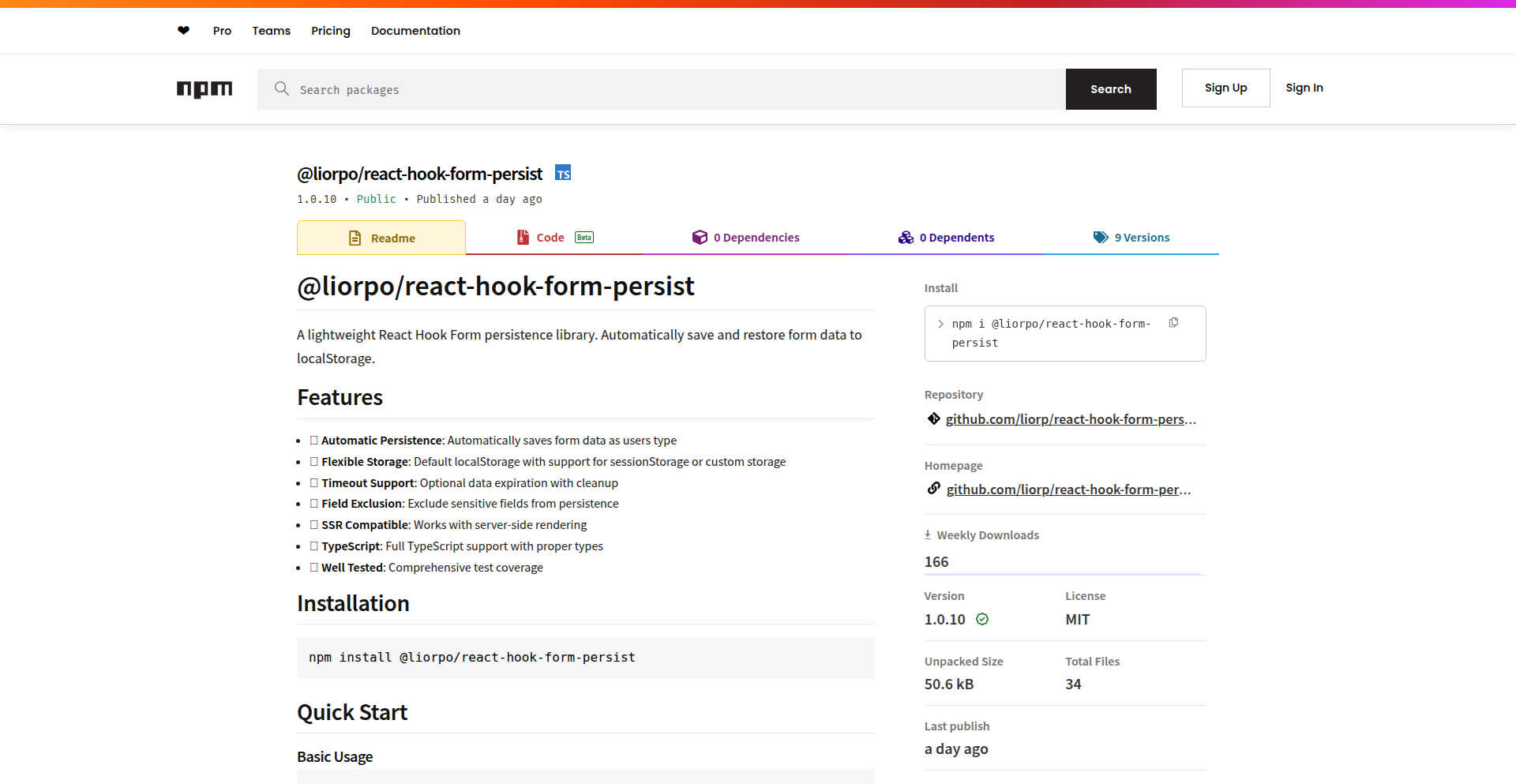
Author
liorp
Description
A tiny library that automatically saves and restores your React Hook Form state using browser's local storage or custom storage solutions. It's a fork of an older project, rewritten with modern TypeScript for better type safety and maintainability, helping developers prevent data loss and improve user experience.
Popularity
Points 1
Comments 0
What is this product?
ReactFormStateGuardian is a JavaScript library designed to work with React Hook Form. Its core innovation lies in its ability to automatically persist the entire state of your forms – including all entered values and validation statuses – to the browser's local storage. Think of it as a digital guardian for your form data. When a user starts filling out a form, this library quietly saves their progress in the background. If they accidentally close the browser tab, navigate away, or their session times out, the data isn't lost. Upon returning to the form, the library can automatically restore the previously saved state, allowing the user to pick up exactly where they left off. This is achieved by leveraging the browser's localStorage API, or you can configure it to use other storage mechanisms like sessionStorage or even a custom backend API. The rewrite emphasizes robust TypeScript support, meaning it's built with strong typing to catch errors during development, making it more reliable and easier to integrate.
How to use it?
Developers can integrate ReactFormStateGuardian into their React applications using npm or yarn. After installing the library, they can wrap their React Hook Form components with the provided HOC (Higher-Order Component) or use the provided hook. For example, you would typically initialize the form with `useForm()` and then pass the form's state and handlers to the `FormStateGuardian` component or hook, specifying where to store the data (e.g., `localStorage`). This allows the library to automatically handle the saving and restoring process. The key technical integration point is connecting the form's state management lifecycle with the guardian's persistence hooks. This can be done by passing the form's `watch` values and `isDirty` state to the guardian, or by simply wrapping the form component. The benefit for developers is significantly less boilerplate code for managing form state persistence, leading to faster development cycles and a more robust user experience for their applications.
Product Core Function
· Automatic Form State Saving: Saves all form input values and validation states to persistent storage (e.g., localStorage) in real-time as the user interacts with the form. This means user data is never lost, even if they close their browser unexpectedly. The value is peace of mind for developers and users alike, as accidental data loss is a common frustration.
· Automatic Form State Restoration: Upon revisiting the form, the library intelligently loads the previously saved state, allowing users to seamlessly continue where they left off. This drastically improves user experience by reducing the need to re-enter information, especially for complex or lengthy forms.
· Customizable Storage Options: Beyond localStorage, developers can configure the library to use other storage mechanisms like sessionStorage (temporary per-session storage) or even a custom API for server-side persistence. This flexibility allows for tailored solutions based on application requirements and security considerations.
· TypeScript Support: Built with strict TypeScript types, this library offers enhanced developer tooling, code completion, and compile-time error checking. This leads to more robust and maintainable codebases, reducing bugs and speeding up development.
· React Hook Form Integration: Specifically designed to work seamlessly with React Hook Form, a popular library for managing form state in React. This ensures compatibility and leverages the existing performance benefits of React Hook Form.
Product Usage Case
· E-commerce Checkout Forms: Imagine a user filling out a lengthy checkout form, entering shipping and payment details. If their internet connection drops or they accidentally close the tab, ReactFormStateGuardian automatically saves their progress. When they return, the form is pre-filled, allowing them to complete the purchase without re-entering everything. This reduces cart abandonment and improves conversion rates.
· Complex Registration Forms: For applications with multi-step registration processes that require a lot of user input (e.g., account setup, loan applications), this library ensures that users don't lose their work if they need to pause. They can come back later and continue filling out the form from the exact point they left off, enhancing user satisfaction and completion rates.
· Data Entry Applications: In internal tools or data entry dashboards where users spend significant time inputting data, the automatic persistence prevents data loss due to unexpected browser closures or system reboots. This protects valuable data and saves users from tedious re-entry.
· User Preference Settings: For forms that manage user preferences or settings, the library ensures that changes are saved even if the user navigates away before explicitly clicking a 'Save' button. This provides a more responsive and forgiving user interface.
57
RustNetstack3
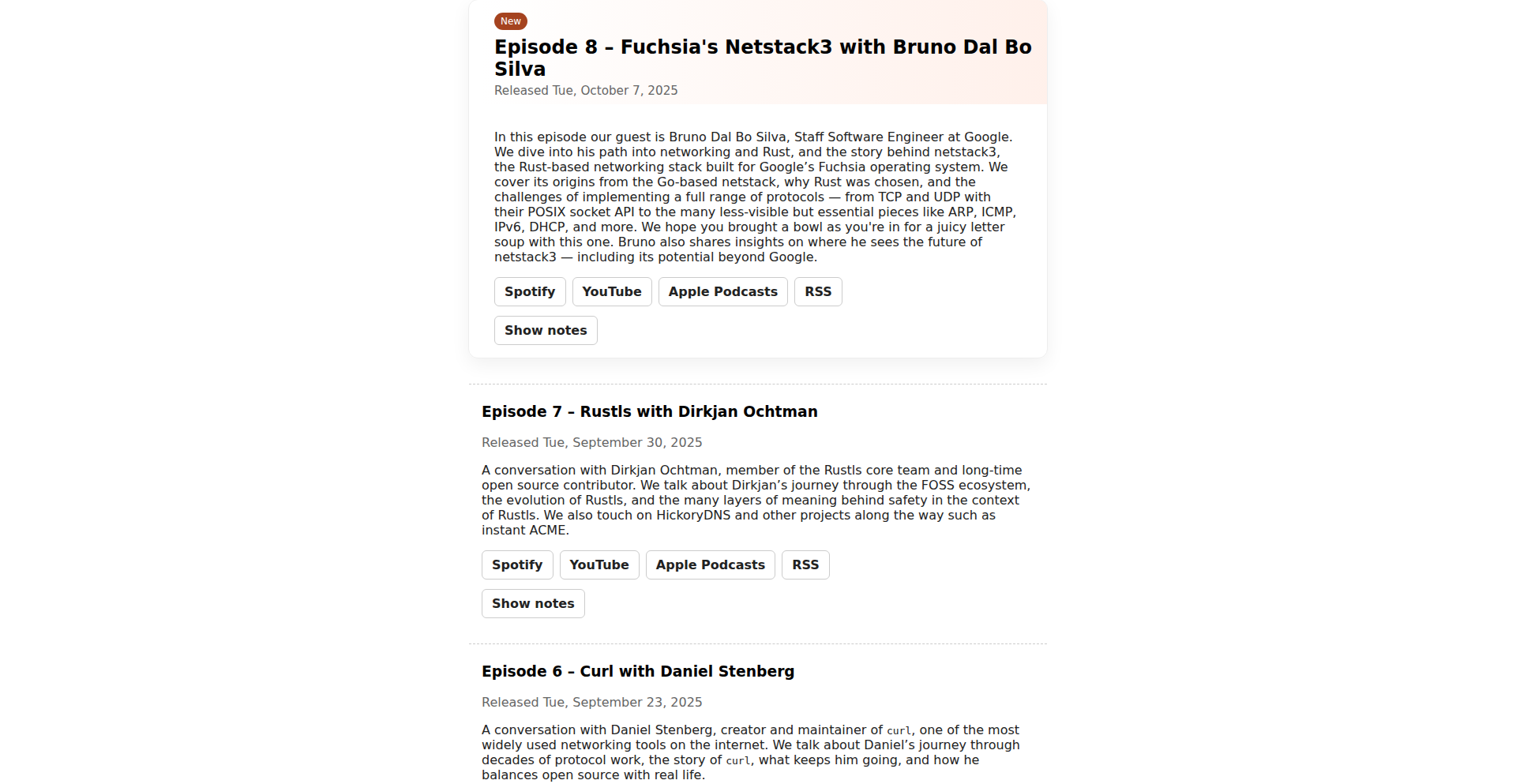
Author
gdcbe
Description
RustNetstack3 is a Rust-based networking stack for the Fuchsia operating system. It aims to provide a robust and performant networking solution by leveraging Rust's memory safety guarantees and concurrency features. This project represents a significant effort in building a modern networking infrastructure from the ground up, addressing the complexities of various network protocols like TCP, UDP, ARP, ICMP, IPv6, and DHCP.
Popularity
Points 1
Comments 0
What is this product?
RustNetstack3 is a complete networking stack written in Rust, designed to handle all the intricate communication tasks that allow devices to connect to networks and the internet. Think of it as the highly sophisticated engine that makes your device 'talk' to the outside world. Its innovation lies in using Rust, a programming language known for its strong safety features, to prevent common bugs that plague traditional networking code, like memory errors, which can lead to crashes or security vulnerabilities. It meticulously implements a wide array of network protocols, from the widely used TCP and UDP (which power most of your internet browsing and streaming) to the foundational ones like ARP (for discovering network hardware addresses) and ICMP (used for error reporting and diagnostics). This comprehensive approach ensures a reliable and secure networking foundation. So, what's in it for you? It means more stable, secure, and potentially faster network connections for devices running on Fuchsia, reducing the chances of unexpected network drops or security breaches.
How to use it?
Developers can integrate RustNetstack3 into their applications running on Fuchsia by utilizing its provided APIs, particularly its POSIX-like socket API for TCP and UDP. This familiar interface makes it easier for developers to port existing network-aware applications or build new ones without needing to deeply understand the underlying Rust implementation details. For instance, an application that needs to send data over the network can simply open a socket through RustNetstack3, specify the destination, and send its data, with the stack handling all the complex protocol negotiations and packet routing behind the scenes. Its modular design also allows for potential adaptation and integration into other systems or even specialized embedded devices that require a robust networking layer. The value for developers is a ready-to-use, high-performance, and secure networking foundation that minimizes the need to reinvent the wheel for network communication, allowing them to focus on their application's core logic.
Product Core Function
· TCP and UDP Protocol Implementation: Enables reliable (TCP) and fast (UDP) data transmission over networks, forming the backbone of most internet services and applications. This is valuable for any developer building applications that require network communication, from web servers to real-time gaming clients, ensuring data arrives correctly and efficiently.
· ARP Protocol Handling: Facilitates the translation of IP addresses to physical MAC addresses on a local network, essential for devices to locate and communicate with each other on the same subnet. This function is critical for network discovery and local communication, ensuring devices can find and talk to each other within a private network.
· ICMP Protocol Support: Manages error reporting and diagnostic functions for IP networks, such as ping requests. This is invaluable for network troubleshooting and performance monitoring, allowing developers and system administrators to diagnose connectivity issues and measure network latency.
· IPv6 and DHCP Integration: Provides support for the latest internet protocol (IPv6) and automatic IP address assignment (DHCP), crucial for modern network connectivity and scalability. This ensures devices can connect to the internet using the latest standards and seamlessly obtain network configurations without manual intervention.
· POSIX Socket API Compatibility: Offers a familiar interface for developers to interact with the networking stack, simplifying the development and porting of existing network applications. This significantly lowers the barrier to entry for developers, allowing them to leverage their existing knowledge of socket programming to build or adapt applications for Fuchsia.
Product Usage Case
· Developing a high-performance web server for Fuchsia: Developers can use RustNetstack3's TCP capabilities to efficiently handle numerous concurrent client connections, providing a fast and reliable web service. This solves the problem of building scalable web infrastructure on a new OS.
· Creating a real-time multiplayer game client/server on Fuchsia: The UDP protocol support within RustNetstack3 allows for low-latency data transfer essential for smooth gameplay. This addresses the challenge of building responsive online gaming experiences.
· Building a network diagnostic tool for Fuchsia devices: By leveraging the ICMP support, developers can create tools to test network connectivity, diagnose routing problems, and measure network performance. This helps in understanding and resolving network issues on the platform.
· Implementing an IoT device management system on Fuchsia: The stack's robust IPv6 and DHCP support ensures that IoT devices can reliably connect to and be managed within a modern network infrastructure. This solves the problem of seamless and scalable network integration for connected devices.
58
OpenForm: Privacy-First Form Builder
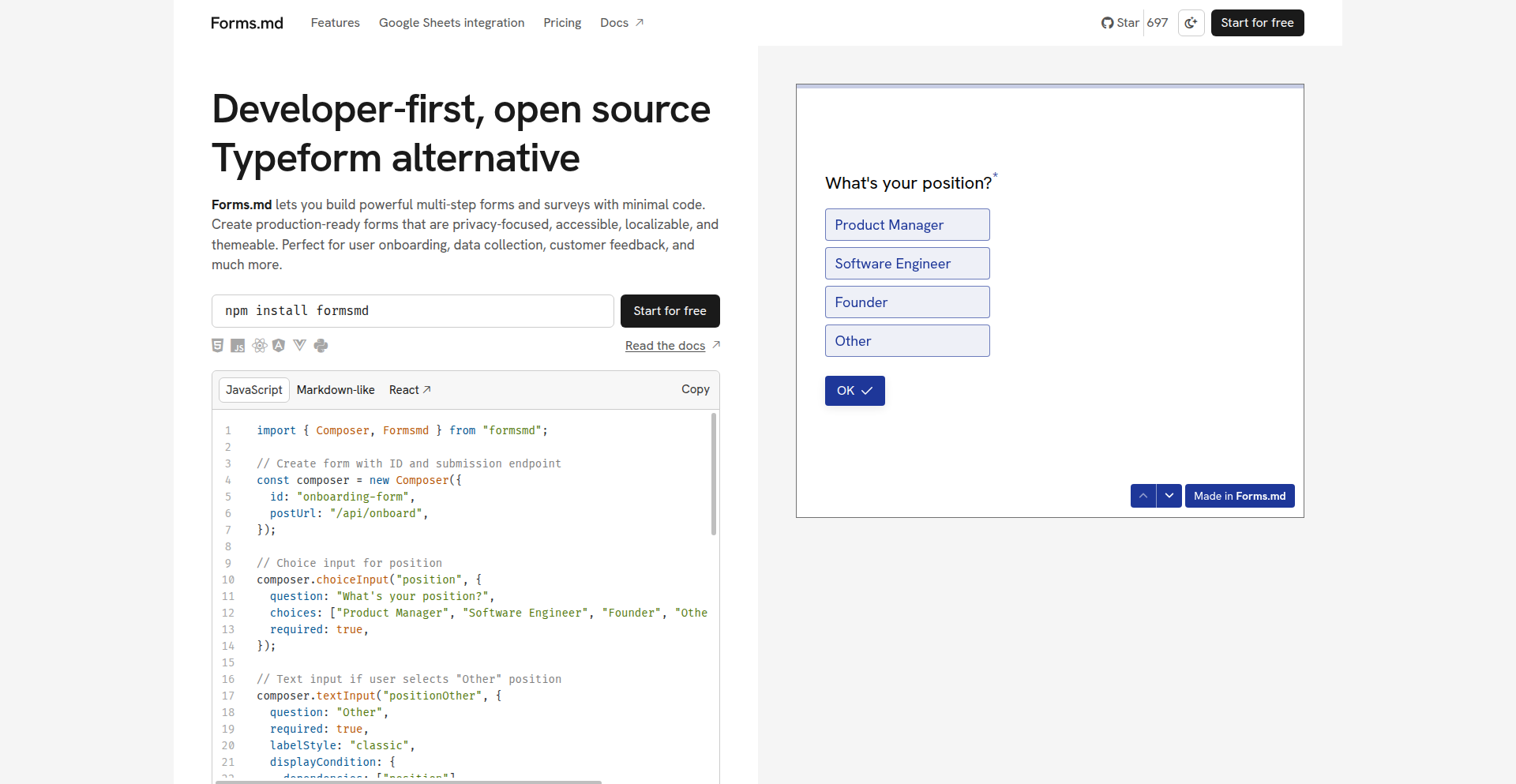
url
Author
darkhorse13
Description
This project is an open-source, self-hostable alternative to popular form builders like Typeform. The core innovation lies in its 'not AI' approach, emphasizing privacy and data ownership by avoiding proprietary AI models and focusing on robust, traditional web technologies for form creation and data management. It solves the problem of expensive, data-harvesting form solutions for developers and businesses.
Popularity
Points 1
Comments 0
What is this product?
OpenForm is a web application that allows you to create interactive and engaging forms without relying on third-party AI services or complex integrations. Its technical foundation is built on standard web technologies, ensuring your data remains under your control. The innovation here is its commitment to being 'not AI' focused, meaning it prioritizes user privacy and data sovereignty over features that might leverage machine learning for analysis or generation. This results in a predictable, secure, and cost-effective form building experience. So, what's in it for you? You get a powerful form builder where your collected data is yours, not a vendor's, and you can host it yourself for ultimate control and cost savings.
How to use it?
Developers can use OpenForm by self-hosting the application on their own servers or cloud infrastructure. This involves setting up a web server environment (e.g., using Docker or direct deployment) and configuring a database to store form submissions. The application provides a user-friendly interface for designing forms, and the collected data is accessible directly from your database. Integration with existing websites or applications can be achieved by embedding the generated form using standard HTML iframe or direct script inclusion. So, what's in it for you? You can seamlessly integrate custom-branded, privacy-respecting forms into your existing tech stack with full control over data flow and storage.
Product Core Function
· Self-hostable form builder: Allows complete data ownership and privacy by enabling users to run the application on their own infrastructure, avoiding third-party data breaches. This is valuable for businesses with strict data compliance requirements.
· Interactive form creation: Provides tools to design visually appealing and engaging forms, similar to commercial tools, enhancing user experience and submission rates. This is valuable for marketing campaigns and user feedback collection.
· Customizable branding: Enables users to match form aesthetics with their brand identity, improving user trust and consistency. This is valuable for maintaining a professional online presence.
· Direct data export and access: Allows direct access to collected data, typically stored in a database, facilitating easy analysis and integration with other systems. This is valuable for data-driven decision-making and custom reporting.
· Open-source and no AI dependency: Guarantees transparency, extensibility, and predictable performance without the hidden costs or privacy concerns associated with proprietary AI models. This is valuable for developers seeking control, cost-efficiency, and ethical data handling.
Product Usage Case
· A small e-commerce business needs to collect customer feedback after purchases without sending sensitive data to external services. They self-host OpenForm, embed a feedback form on their order confirmation page, and all responses are stored directly in their private database, ensuring GDPR compliance. This solves the problem of data privacy and compliance for sensitive customer interactions.
· A developer building a niche SaaS product wants to add a customizable onboarding survey. Instead of paying for a premium plan on a hosted form service, they deploy OpenForm, design a multi-step, visually tailored survey, and integrate it into their application's signup flow. Data is stored in their application's existing database, streamlining data management. This solves the problem of budget constraints and integration complexity for custom user onboarding.
· A research institution is conducting a survey that requires strict data anonymization and secure handling of participant information. They leverage OpenForm's self-hosting capabilities to ensure complete control over the data environment, create a custom-designed survey, and manually anonymize responses directly from their secure database. This solves the problem of handling sensitive research data with high security and privacy requirements.
59
GenerativeWikiEngine
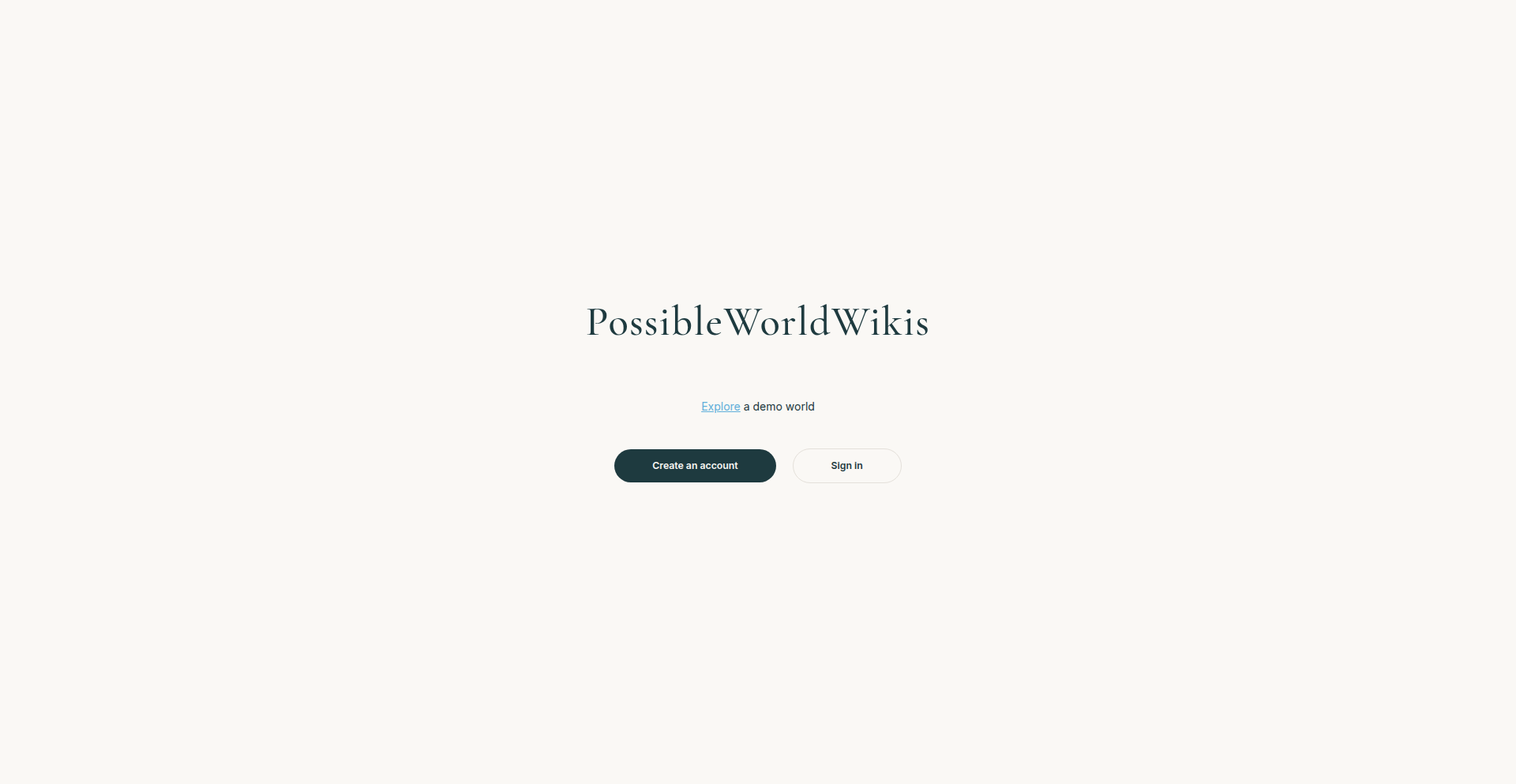
Author
ruthvik947
Description
A programmatic tool for creating and exploring fictional wikis or worlds, powered by Large Language Models (LLMs) and procedural generation. It intelligently maintains a history and model to ensure the generated wiki-world remains coherent, offering a dynamic approach to worldbuilding. This means you can build evolving, interconnected fictional universes with a narrative backbone, making your stories and game worlds richer and more believable.
Popularity
Points 1
Comments 0
What is this product?
GenerativeWikiEngine is a fascinating project that leverages the power of Large Language Models (LLMs) and procedural generation to automatically construct and explore fictional wikis. Imagine having an AI that doesn't just write a story, but builds an entire interconnected world with lore, characters, and locations, all presented in a wiki format. The core innovation lies in its 'worldbuilding history/model' which acts as a memory, ensuring that as new content is generated, it remains consistent with what already exists, preventing logical breaks. So, it's like having a tireless, creative AI assistant that can flesh out entire fictional universes for you, keeping everything consistent. This makes it incredibly useful for authors, game developers, or anyone who loves creating detailed fictional settings.
How to use it?
Developers can integrate GenerativeWikiEngine into their creative workflows. For instance, a game developer could use it to procedurally generate lore for a new game world, populating it with unique locations, historical events, and character backstories that are all internally consistent. An author could use it to brainstorm and expand upon their novel's setting, generating detailed wiki pages for fictional cultures, magic systems, or historical timelines. The project likely exposes APIs or command-line interfaces that allow for programmatically seeding initial concepts and then letting the engine expand upon them. This means you can kickstart your worldbuilding with a few ideas, and the tool will do the heavy lifting of creating a rich, detailed, and consistent backdrop for your creative endeavors.
Product Core Function
· LLM-powered content generation: Utilizes advanced AI models to create original text, descriptions, and lore for fictional entities like characters, locations, and events. This provides a scalable way to generate vast amounts of detailed narrative content, saving creators significant time and effort.
· Procedural generation for world structure: Employs algorithms to build the underlying structure and relationships within the wiki-world, ensuring logical connections between different pieces of information. This creates a more organic and believable world, rather than a collection of disconnected facts.
· Worldbuilding history and model maintenance: The system keeps track of all generated content and its interdependencies, enforcing coherence and consistency across the entire wiki. This is crucial for preventing plot holes or contradictions in complex fictional universes, making them feel more real and immersive.
· Exploration interface: Provides a way to navigate and interact with the generated wiki-world, allowing users to discover new information and delve deeper into the lore. This empowers creators and consumers alike to experience the full depth of the generated fictional setting.
Product Usage Case
· Game Development: A game studio could use GenerativeWikiEngine to rapidly prototype the lore for a new RPG. They might input a basic premise about a fantasy kingdom and have the engine generate detailed wiki pages for its noble houses, ancient ruins, pantheon of gods, and political factions, all interconnected and consistent. This accelerates the worldbuilding process and provides a rich foundation for game designers.
· Novel Writing: An author working on a science fiction epic could use the engine to flesh out the intricacies of an alien civilization. They could provide a few key characteristics, and the engine would generate pages on their social structure, technological advancements, historical conflicts, and even their unique artistic expressions, ensuring a believable and deep alien culture for their story.
· Interactive Fiction/ARG Design: Creators of Alternate Reality Games (ARGs) or interactive fiction could use the engine to dynamically generate clues and backstory for their puzzles and narratives. The LLM's ability to understand context allows for generated content that fits seamlessly into the ongoing story, making the experience more engaging.
· Educational Tool for Creative Writing: Educators could use this tool to teach students about worldbuilding principles. By observing how the engine generates content and maintains consistency, students can learn about narrative structure, character development, and the importance of internal logic in storytelling.
60
TamboAI-React-Orchestrator
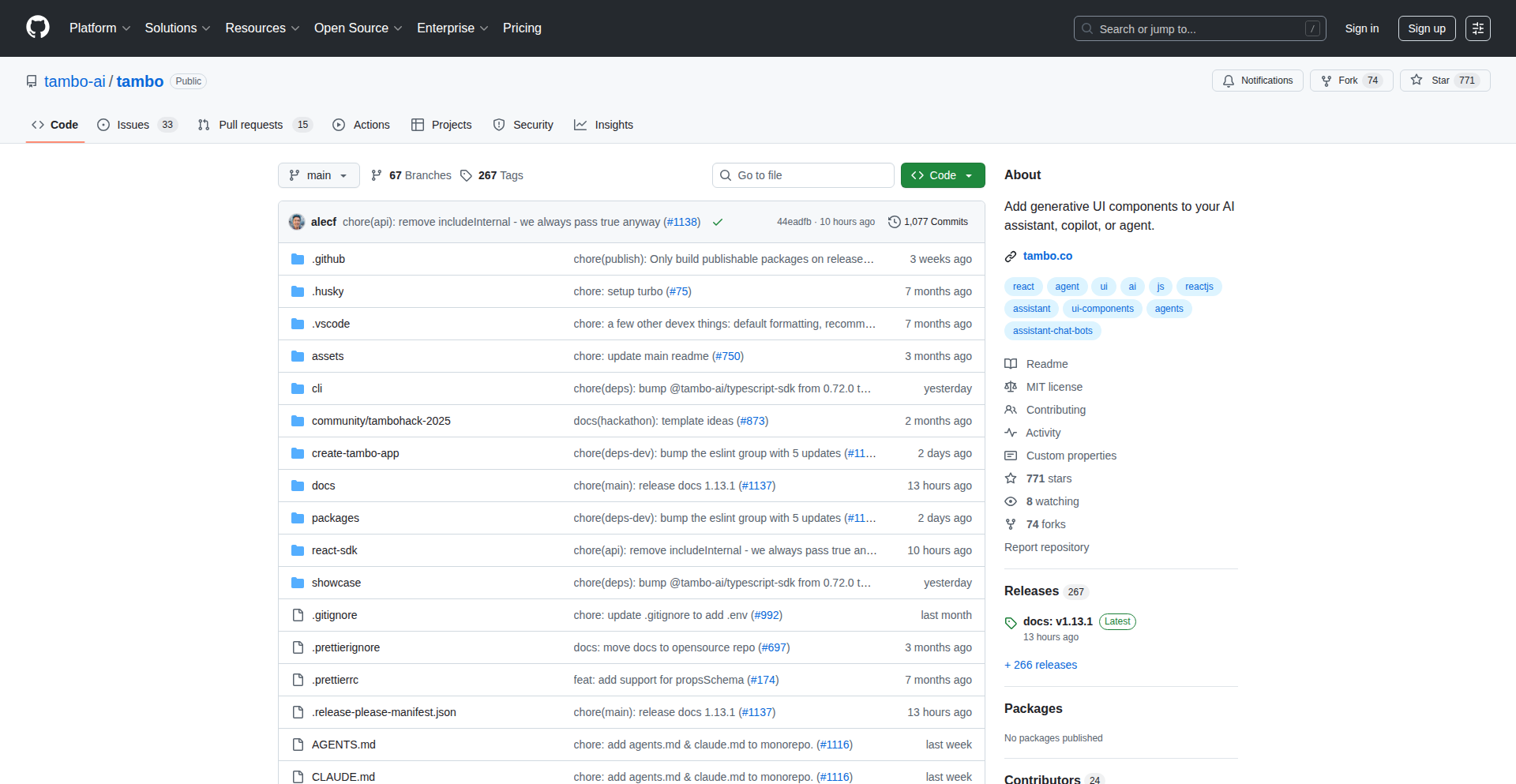
Author
grouchy
Description
Tambo-AI is an open-source framework for seamlessly integrating high-quality, AI-powered chat experiences directly into your React applications. It offers a model-agnostic approach, meaning you can use any AI model (like OpenAI, Anthropic, or even local ones) and any backend, while leveraging your existing UI components. This provides a flexible and customizable alternative to closed-source solutions, empowering developers to build sophisticated conversational interfaces with advanced features like message threading, tool integration, and interactive widgets.
Popularity
Points 1
Comments 0
What is this product?
Tambo-AI is a toolkit for developers building chat interfaces powered by artificial intelligence within their React applications. Instead of being locked into a single AI provider like OpenAI, Tambo-AI allows you to connect to a variety of AI models and use your own custom designs and data. Its core innovation lies in its 'model-agnostic' architecture, which means it acts as a translator between your React app and the AI model, supporting features like real-time message streaming, organizing conversations into threads, and allowing the AI to interact with external tools or present interactive data like forms and charts within the chat window. This provides a much more flexible and adaptable way to build AI chatbots than traditional, provider-specific SDKs. So, this empowers you to build smart, engaging chat experiences that are tailored to your specific needs and technological choices.
How to use it?
Developers can integrate Tambo-AI into their React projects by installing the `@tambo-ai/react` package via npm or yarn. Once installed, you can configure Tambo-AI to connect to your chosen AI model and backend. The framework provides ready-to-use chat components that can be dropped into your application, offering features like message display, input fields, and message history. Crucially, Tambo-AI allows for deep UI customization, enabling you to replace its default components with your own React components, ensuring the chat interface perfectly matches your application's design. You can also integrate external tools and workflows, visualize the AI's actions, and embed interactive widgets. This makes it suitable for a wide range of scenarios, from enhancing customer support to building interactive data exploration tools within your web app. So, you can quickly add sophisticated AI chat features to your existing React app with a high degree of control over both the AI and the user interface.
Product Core Function
· Drop-in chat interface with streaming, threads, and message management: This provides a foundational chat UI that's easy to implement, with real-time message updates and the ability to organize conversations, making it feel responsive and organized. So, users get a smooth and intuitive chat experience with clear conversation history.
· Deep UI customization: render your own React components in chat: This allows you to use your existing React components or build new ones to display messages, user avatars, or any other chat element, ensuring brand consistency and a tailored user experience. So, your AI chat looks and feels like it's a natural part of your application.
· Tool/workflow integration with visualization of agent actions: This enables the AI to interact with external services or perform specific tasks (like fetching data or sending emails) and visually shows the user what the AI is doing, building trust and transparency. So, users understand the AI's capabilities and how it's helping them.
· Interactive widgets (forms, tables, charts) inside chat: This allows the AI to present dynamic information like forms for input, tables for data display, or charts for visualization directly within the chat conversation, making it more functional and engaging. So, users can interact with data and complete tasks without leaving the chat interface.
· Attachment and file handling: This provides the functionality to send and receive files within the chat, enabling richer communication and data exchange. So, users can easily share documents, images, or other files through the chat.
· Model-agnostic adapters for OpenAI, Anthropic, or local models: This means you can connect to virtually any AI model you prefer, giving you the freedom to choose the best AI for your needs and budget, without being tied to a single vendor. So, you have the flexibility to switch AI providers or use cutting-edge local models as they emerge.
· Full MCP support: This refers to a more advanced feature for managing complex conversational flows and AI agent behavior, enabling sophisticated and intelligent interactions. So, you can build highly advanced and context-aware AI assistants.
Product Usage Case
· Building a customer support chatbot for an e-commerce site that can handle inquiries, process returns using forms embedded in the chat, and escalate complex issues to human agents, all while maintaining the site's branding. This addresses the need for efficient customer service and seamless user interaction by leveraging AI and custom UI. So, customers get faster, more personalized support integrated directly into the shopping experience.
· Developing an internal developer tool that allows engineers to query a database, trigger CI/CD pipelines, and visualize build statuses directly within a Slack-like interface integrated into their project management dashboard. This solves the problem of context switching and streamlines developer workflows. So, developers can manage their work more efficiently without leaving their primary development environment.
· Creating an educational application where an AI tutor can explain complex concepts, present interactive quizzes using forms and charts, and track student progress, all within a learning interface. This enhances the learning experience by providing personalized and engaging educational content. So, students receive a more dynamic and effective way to learn.
· Integrating an AI assistant into a SaaS application to help users navigate features, troubleshoot common issues, and generate reports by interacting with backend APIs and displaying data in tables and charts within the chat. This improves user onboarding and in-app support. So, users can get help and insights directly within the application they are using.
61
llms.py: Local LLM Orchestrator
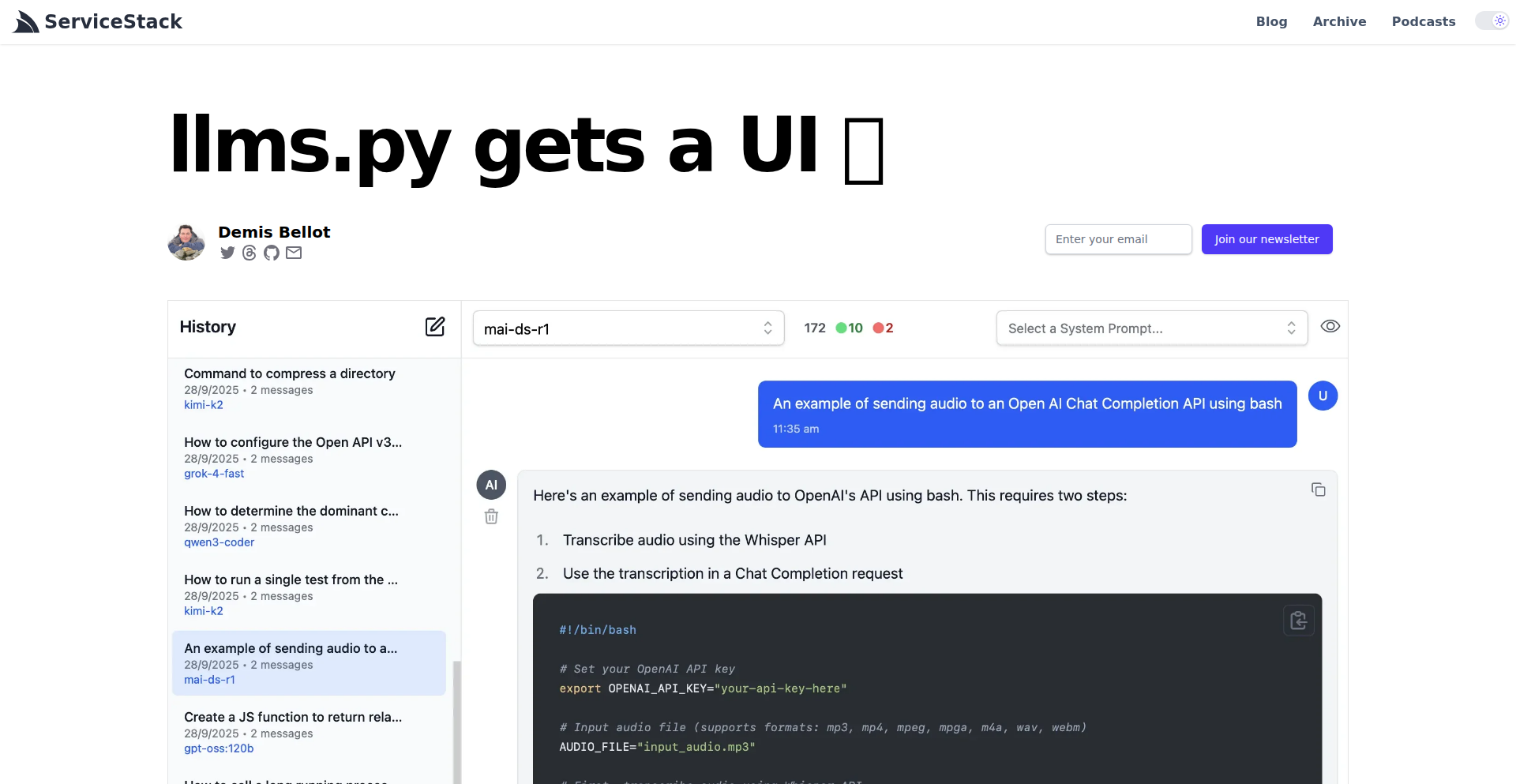
Author
mythz
Description
llms.py is an open-source project that provides a local, self-hosted user interface, client, and server for interacting with Large Language Models (LLMs). It offers a privacy-friendly alternative to cloud-based LLM services by allowing developers to run LLMs directly on their own hardware. The innovation lies in its flexible architecture that supports various LLM backends, enabling local inference and custom application development without relying on external APIs. This empowers developers to build AI-powered applications with greater control over data and costs.
Popularity
Points 1
Comments 0
What is this product?
llms.py is a system designed to let you run and interact with powerful AI language models (like those behind ChatGPT) directly on your own computer, instead of sending your requests to a company's servers. It works by setting up a local 'server' that can talk to different LLM 'engines' you might have installed or downloaded. The 'client' is the user interface you see and use to chat with the AI, and it communicates with the local server. The key innovation is its ability to seamlessly connect to a variety of LLM providers (even custom or open-source ones) without you needing to change your code significantly. This means you get the power of AI locally, with the added benefits of privacy and no per-request fees.
How to use it?
Developers can use llms.py by installing it on their machine and configuring it to point to their preferred LLM backend. This could be a locally downloaded open-source model (like Llama 2 or Mistral) or even a local instance of a commercial model. The project provides a Python client library, allowing programmatic integration into other applications. For example, you could use it to power a chatbot within your own desktop application, automate text generation tasks for content creation, or build custom AI assistants for your workflow. It's designed for integration, meaning you can easily plug it into existing Python projects or use its API to build new ones.
Product Core Function
· Local LLM Server: Enables running LLM inference on your own hardware, providing data privacy and cost control for AI applications. This is useful for sensitive data processing or when you want to avoid recurring API costs.
· Universal LLM Client: Acts as a single interface to interact with various LLM backends, abstracting away the complexities of different model APIs. This simplifies development by allowing you to switch between LLMs without changing your application logic.
· Python Client Library: Offers a programmatic way to integrate LLM capabilities into your Python applications, facilitating AI-powered features like text generation, summarization, and natural language understanding. This means you can build smart features directly into your existing or new software.
· Self-Hosted UI: Provides a web-based user interface for direct interaction with local LLMs, useful for quick testing, prototyping, or for users who prefer a simple chat experience without coding. This allows anyone to try out local AI models easily.
· Backend Agnosticism: Supports multiple LLM providers and model formats, allowing flexibility in choosing and deploying AI models. This gives you the freedom to use the best LLM for your specific task or budget.
Product Usage Case
· Developing a secure, internal company chatbot that processes confidential documents without sending them to external cloud services. The local server ensures all data stays within the company network, solving privacy concerns.
· Building a custom content generation tool for a marketing team that leverages various open-source LLMs for different writing styles, allowing the team to experiment with AI-powered copywriting without ongoing API fees. This saves money and offers creative flexibility.
· Integrating an AI assistant into a developer's IDE for code completion and explanation, where the assistant runs locally to avoid latency and ensure code privacy. This improves developer productivity by providing instant, context-aware AI help.
· Creating a personal research assistant that summarizes articles and answers questions based on a local knowledge base, all powered by a local LLM. This allows for personalized AI-driven information retrieval without relying on public search engines.
62
Logosmith AI Canvas
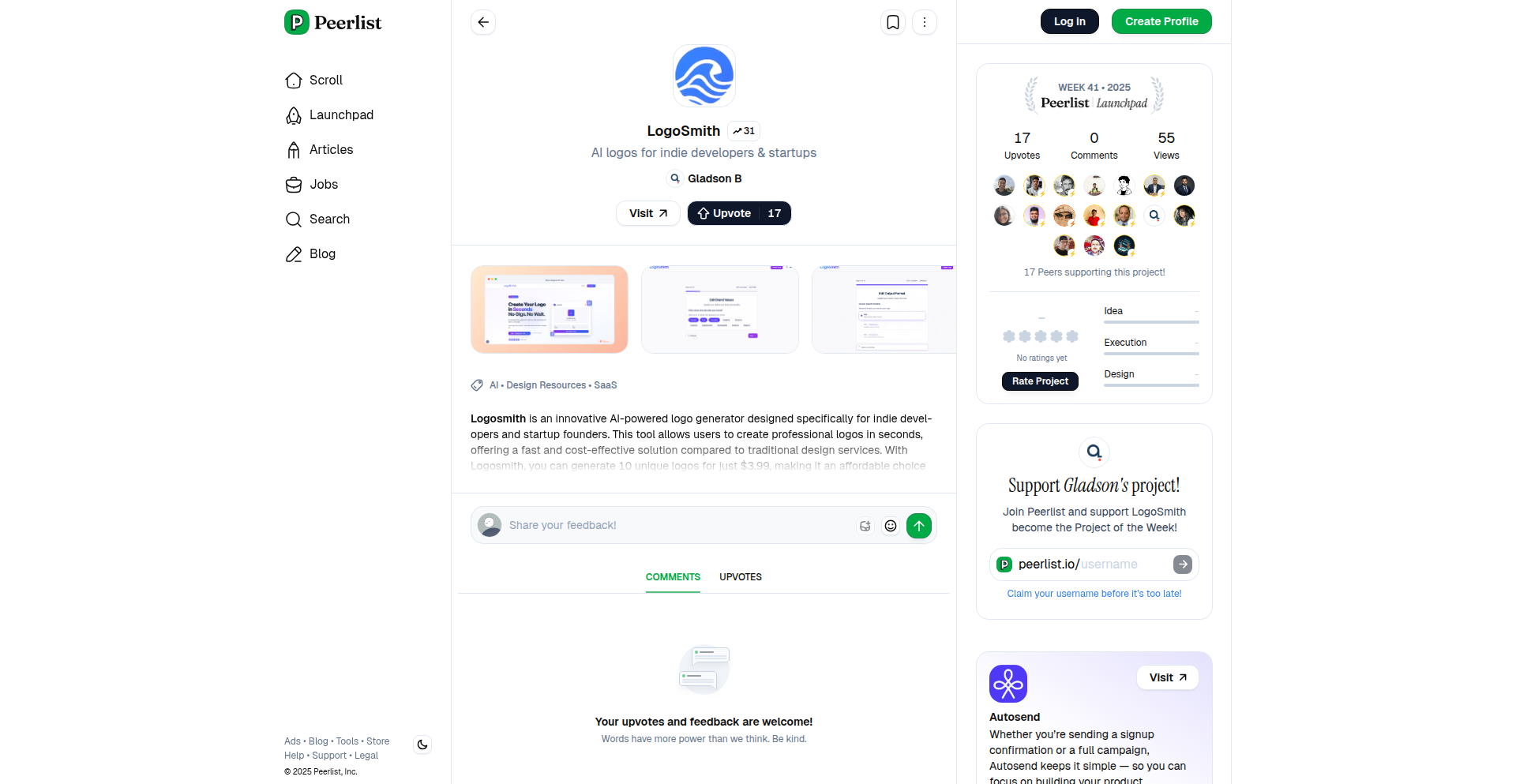
Author
gadgetyouin
Description
Logosmith AI Canvas is a novel approach to logo generation that leverages a text-to-image diffusion model. Instead of relying on predefined templates, it allows users to describe their desired logo using natural language prompts. The core innovation lies in its ability to interpret these textual descriptions and translate them into unique visual designs, offering a highly customizable and experimental logo creation experience. It tackles the problem of generic and uninspired logo designs by empowering users with creative control and AI-driven visual exploration.
Popularity
Points 1
Comments 0
What is this product?
Logosmith AI Canvas is a tool that generates logos using advanced AI. Imagine typing a description of your brand, like 'a minimalist fox silhouette with a gradient of sunset colors,' and the AI creates a logo based on that. The innovation is in using a text-to-image diffusion model, similar to advanced art generation AIs, to understand your words and paint a unique logo from scratch. This means you're not limited by existing designs; you're creating something truly new based on your vision. So, this is useful because it breaks away from standard logo makers and offers a truly personalized and creative logo design process.
How to use it?
Developers can integrate Logosmith AI Canvas into their creative platforms or brand management tools. The primary interaction is through an API where users submit text prompts and receive generated logo images. This could be part of a website builder, a marketing suite, or even a standalone app. The integration would involve sending a request with the desired logo description and receiving the visual output, which can then be further refined or used directly. So, this is useful because it allows developers to easily add sophisticated, AI-powered logo generation capabilities to their own products, enhancing user creativity and offering a unique feature.
Product Core Function
· Natural Language Logo Prompting: Users describe their desired logo using everyday language, and the AI interprets these descriptions to generate visuals. The value is in enabling intuitive and expressive logo design without needing graphic design skills.
· AI-Powered Image Diffusion: Employs advanced diffusion models to translate textual concepts into unique visual elements, providing a deep level of creative exploration and originality. This is valuable because it ensures each generated logo is distinct and tailored to the user's imagination.
· Iterative Design Refinement: Allows users to provide feedback on generated logos and refine prompts for further iterations, creating a dynamic and collaborative design process. This offers value by enabling users to steer the AI towards their perfect logo through a series of adjustments.
· Customizable Output Formats: Generates logos in various digital formats suitable for web and print use. The value here is in providing versatile and ready-to-use logo assets for different applications.
Product Usage Case
· A startup founder who needs a distinctive logo quickly can use Logosmith by describing their company's mission and aesthetic, generating a unique visual identity without hiring a designer. This solves the problem of needing professional-looking branding on a limited budget and timeline.
· A marketing agency can integrate Logosmith into their client onboarding process, allowing clients to brainstorm and visualize initial logo concepts through text descriptions, speeding up the initial creative phase. This solves the problem of inefficient client feedback loops and concept generation.
· A freelance graphic designer can use Logosmith as a brainstorming tool to explore unconventional ideas or generate initial drafts that they can then refine with their professional skills, pushing creative boundaries. This solves the problem of creative blocks and exploring diverse visual avenues quickly.
· An e-commerce platform could offer Logosmith as a built-in feature for sellers to create basic branding for their online stores, empowering small businesses with visual identity creation. This solves the problem of small businesses lacking the resources or expertise for professional branding.
63
NomadVoyage Aggregator
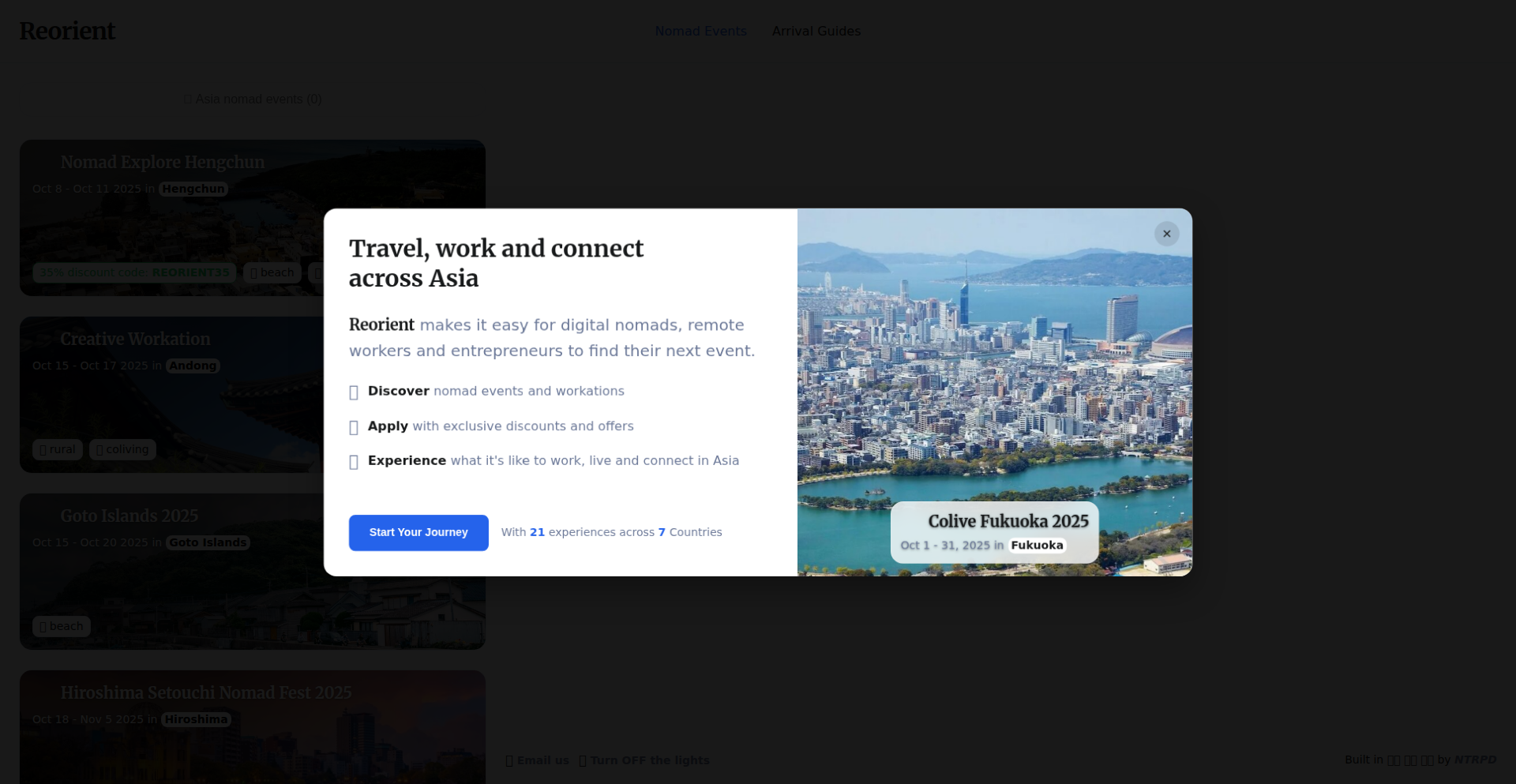
Author
eswat
Description
NomadVoyage Aggregator is an AI-powered platform that centralizes event and workation listings specifically for digital nomads in Asia. It solves the problem of fragmented information by consolidating event details from various sources and leverages AI to efficiently assemble event listings, making it easier for remote workers to discover and plan their travel and professional development.
Popularity
Points 1
Comments 0
What is this product?
This project is an intelligent aggregator that collects and presents information about events and workation programs targeting digital nomads, primarily in Asia. It uses AI to process and organize event data, creating a single, comprehensive resource. The innovation lies in its targeted approach to a specific niche (digital nomads) and its use of AI to streamline the data aggregation process, which would otherwise be very manual and time-consuming. This means you don't have to hunt across multiple websites or ask individuals for event information; it's all here, curated and organized, ready for you to explore.
How to use it?
Developers can use NomadVoyage Aggregator by visiting the platform's website to browse and discover relevant events and workation programs. The platform is designed for easy consumption of information, allowing users to quickly find events based on location, dates, and types of activities. For integration, the project also aims to provide curated arrival guides for countries, starting with South Korea, offering practical tips for remote workers to quickly set up a productive environment upon arrival. This means you can find an event and then get practical advice on how to smoothly transition into working from a new country.
Product Core Function
· Event Aggregation: Gathers and presents a unified list of digital nomad events and workations in Asia, saving users time and effort in finding opportunities. This is valuable because it eliminates the need to search across numerous disparate sources, giving you a clear overview of what's available.
· AI-Powered Listing Assembly: Utilizes AI to automatically compile event details, ensuring up-to-date and comprehensive listings without manual effort. This means the information you see is likely more accurate and complete, reducing the chances of missing out on key details.
· Curated Arrival Guides: Provides practical 'how-to' guides for remote workers arriving in new countries, focusing on quick establishment of a productive workspace. This is useful because it addresses the immediate challenges of settling into a new environment, helping you get productive faster.
· Nomad-Focused Niche: Specifically caters to the digital nomad community, offering relevant and targeted information that is often scattered or difficult to find elsewhere. This provides a tailored experience, ensuring the content is directly applicable to your lifestyle and needs.
Product Usage Case
· A digital nomad looking for co-working retreats in Bali can use NomadVoyage Aggregator to find all available options listed in one place, rather than checking individual retreat websites or social media. This directly helps them discover and book their next experience.
· A remote worker planning to relocate to Seoul for a few months can utilize the South Korea arrival guide on NomadVoyage Aggregator to learn the fastest way to get reliable internet and find a suitable workspace upon landing. This solves the immediate challenge of setting up a productive environment quickly.
· An event organizer for a digital nomad conference in Thailand can benefit from the platform's aggregation service, as it helps them reach a wider, targeted audience without extensive individual outreach. This helps them promote their event more effectively.
64
OpusLabs AI Experimentation Suite
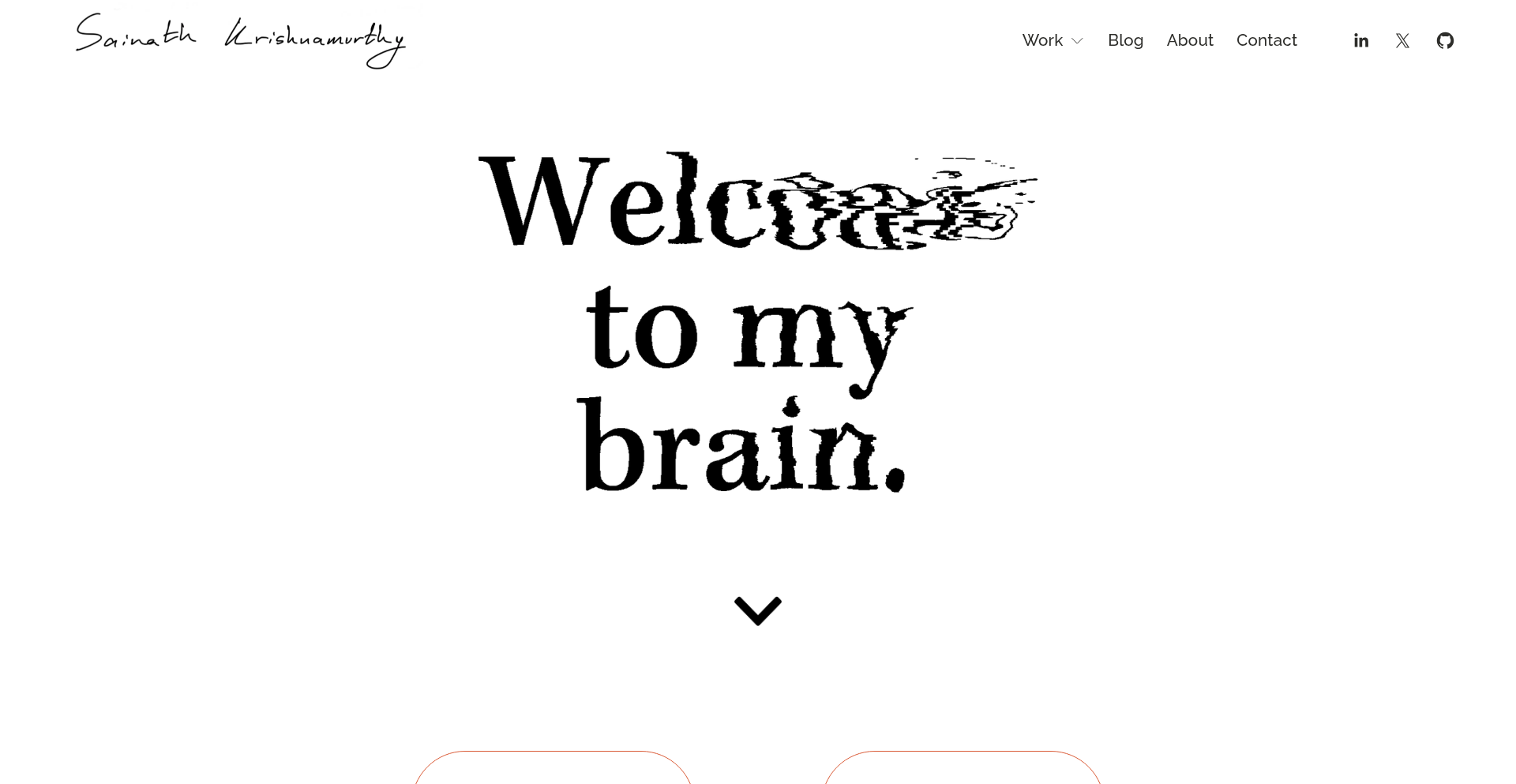
Author
opuslabs
Description
This project showcases experiments in AI interfaces, hardware integration, and consumer-focused AI applications. The innovation lies in exploring novel ways users can interact with AI beyond traditional text or voice commands, potentially through custom hardware or more intuitive software interfaces, aiming to make AI more accessible and integrated into daily life.
Popularity
Points 1
Comments 0
What is this product?
This is a collection of experimental projects from Opus Labs that explore the frontiers of Artificial Intelligence. It dives into how we can build more natural and intuitive ways for people to interact with AI. The core innovation is in bridging the gap between complex AI models and everyday users, often by experimenting with custom hardware that can provide physical feedback or unique input methods, and designing software interfaces that are less abstract and more grounded in real-world actions. Essentially, they're figuring out how AI can feel less like a tool you command and more like a helpful assistant you naturally collaborate with.
How to use it?
Developers can leverage the insights and codebases from these experiments to inform their own AI product development. This could involve understanding how to integrate AI with physical devices, designing user interfaces that are optimized for AI interaction, or even building upon the specific AI models and algorithms demonstrated. For instance, if a particular experiment shows a new way to control a smart home device with gestural input, developers could adapt that concept to their own smart home platforms, making them more user-friendly. The projects serve as a technical blueprint and inspiration for anyone building the next generation of AI-powered consumer products.
Product Core Function
· Intuitive AI Interaction Design: Demonstrates novel UI/UX patterns for AI, moving beyond standard chat interfaces. This is valuable because it helps developers create AI products that are easier and more enjoyable for people to use, leading to higher adoption rates.
· AI-Hardware Integration: Explores how to connect AI models with physical devices and sensors. This is useful for developers building IoT devices or physical products that leverage AI, enabling them to create more responsive and context-aware experiences.
· Consumer-Focused AI Applications: Presents proof-of-concept AI applications designed for everyday users. This is valuable for developers looking for inspiration on how to apply AI to solve common consumer problems or enhance daily routines.
· Open-Source Experimentation: Often, these experiments lead to open-sourced components or findings. This is highly valuable for the developer community, providing ready-to-use building blocks and research that accelerate innovation without starting from scratch.
Product Usage Case
· A developer building a smart home system could use the principles from these experiments to design a new control interface that uses subtle hand gestures detected by a camera, rather than voice commands or a complex app. This solves the problem of accidental activations and makes controlling devices more discreet and immediate.
· A company creating educational toys could integrate the AI interaction models to allow children to learn through more natural conversation and physical manipulation of the toy, rather than just screen-based activities. This addresses the need for more engaging and less screen-dependent learning tools.
· A robotics enthusiast could adapt the AI-hardware integration techniques to build a robot that can better understand its environment through custom sensors and respond in more human-like ways, solving the challenge of creating robots that feel less mechanical and more interactive.
· A startup developing personalized health and wellness devices could apply the consumer AI application concepts to create a device that not only tracks data but also provides proactive, personalized advice through an interface that feels supportive and understanding, overcoming the 'just a data tracker' perception.
65
Burst: AI-Powered Content Expansion Engine
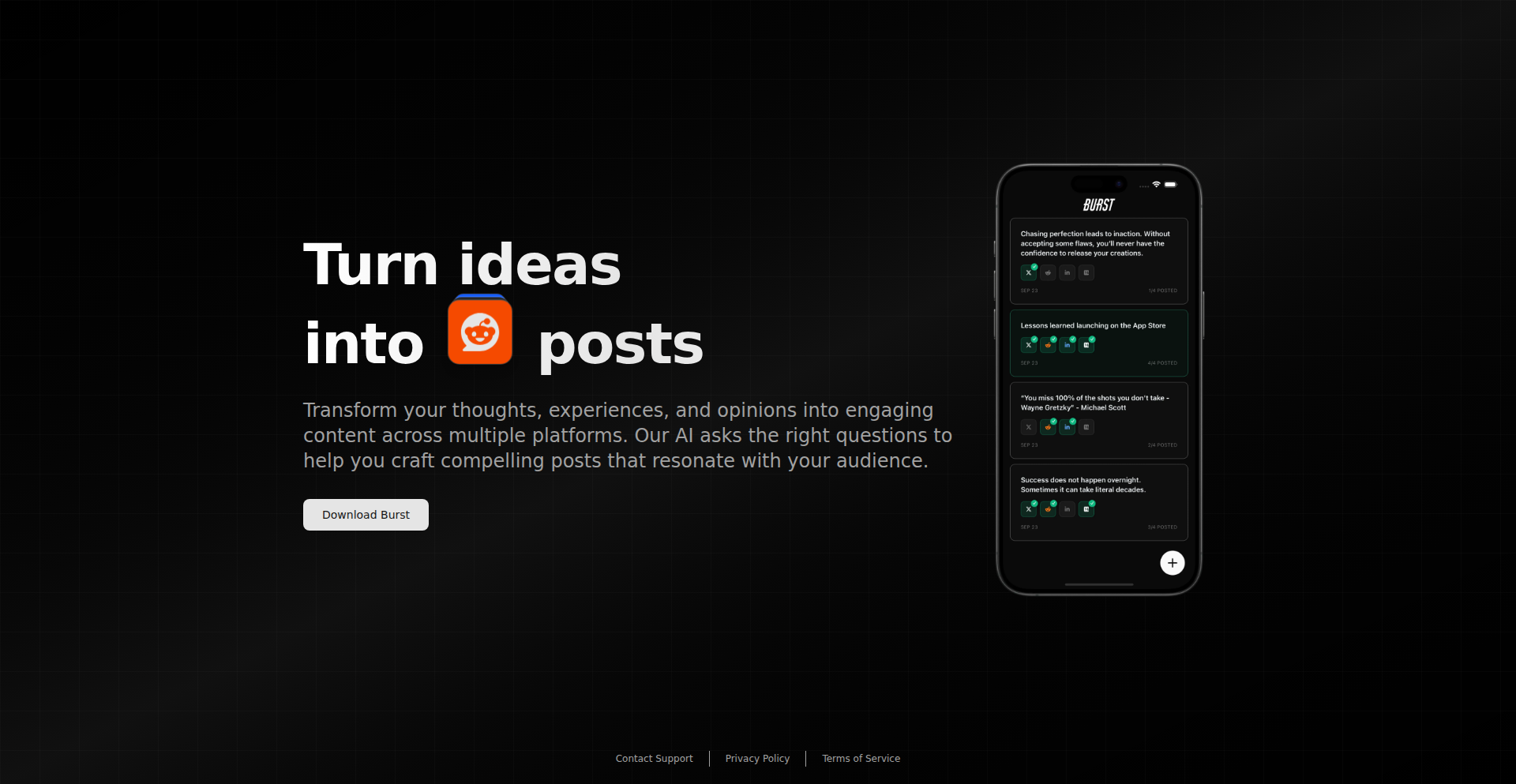
Author
zham-dev
Description
Burst is a novel tool designed to transform raw ideas into polished, platform-specific content drafts while retaining the user's authentic voice. It leverages AI not to write for the user, but to act as a personalized coach, helping expand on initial thoughts, structure them for different social media platforms, and offer targeted suggestions for clarity, engagement, and platform suitability. The core innovation lies in its ability to augment human creativity rather than replace it, addressing the common developer bottleneck of turning ideas into publishable posts without sacrificing individuality.
Popularity
Points 1
Comments 0
What is this product?
Burst is an AI-powered content expansion engine that acts as a personal coach for creators. Instead of generating content from scratch, it takes your initial ideas, helps you flesh them out, and tailors them into drafts suitable for various platforms like X (formerly Twitter), Reddit, LinkedIn, and Medium. The AI analyzes your input and provides specific, actionable feedback on clarity, structure, and how well the content fits each platform, all while preserving your unique writing style. This is innovative because it solves the problem of creative inertia – the difficulty in getting started or fully developing an idea – by providing a supportive, AI-driven scaffolding, rather than a replacement for human thought. For developers, this means a faster, more efficient way to prototype content ideas for personal branding or project announcements, ensuring their message resonates without them getting bogged down in the writing process.
How to use it?
Developers can use Burst by inputting their nascent ideas, project concepts, or even bug fixes they want to share. The tool then guides them through an iterative process: first, capturing the raw thought quickly. Second, selecting a target platform (e.g., a technical blog post for Medium, a concise update for X, or a detailed explanation for Reddit). Third, Burst generates a draft tailored to that platform's conventions and audience. Finally, the developer can request specific coaching, such as 'How can I make this clearer for a non-technical audience?' or 'Is the structure compelling for a developer community?' Burst will provide targeted suggestions, allowing the developer to refine the content. This can be integrated into a developer's workflow when announcing new features, sharing technical insights, or building a personal brand, saving significant time and mental energy in the content creation lifecycle.
Product Core Function
· Idea Capture: Quickly record nascent ideas before they are forgotten, allowing for immediate documentation of thoughts without interrupting creative flow. This is valuable for capturing spontaneous insights that can later be developed into more substantial content.
· Multi-Platform Drafting: Automatically generate content drafts optimized for different social media and publishing platforms like X, Reddit, LinkedIn, and Medium, ensuring tailored messaging for each audience. This saves developers the effort of manually reformatting and rewriting content for diverse platforms.
· AI-Powered Coaching & Refinement: Receive targeted suggestions on clarity, structure, engagement, and platform fit to improve content quality and impact, helping developers articulate technical concepts more effectively. This provides expert-level feedback without the need for external editors.
· Voice Preservation: Ensures that the generated content maintains the user's authentic tone and style, preventing the output from sounding generic or overly AI-generated. This is crucial for maintaining personal brand integrity and genuine connection with the audience.
· Iterative Content Development: Facilitates a step-by-step process for expanding and refining ideas, making the journey from a raw concept to a polished piece of content manageable and less daunting. This empowers developers to tackle complex communication tasks with confidence.
Product Usage Case
· A developer has a brilliant idea for a new open-source library but struggles to articulate its benefits concisely for X. Using Burst, they input the core concept, specify X as the target platform, and receive a few short, engaging posts that highlight the library's key features and value proposition, dramatically reducing the time spent on social media announcements.
· A software engineer wants to share a complex technical solution they implemented on a technical blog. Burst helps them structure the article, suggesting sections for problem definition, proposed solution, implementation details, and future outlook, and provides feedback on making the technical jargon more accessible to a broader developer audience, leading to a clearer and more impactful blog post.
· A founder needs to explain their new SaaS product to potential investors on LinkedIn. Burst assists in crafting a compelling narrative that highlights the problem, solution, and market opportunity, tailoring the language to a professional audience and ensuring a professional and persuasive tone, accelerating their go-to-market communication strategy.
· A developer working on a side project wants to get feedback on their project's README file for Reddit. They input the project description into Burst, select Reddit as the target, and receive suggestions on how to improve the readability, structure, and call to action to better engage the Reddit community, increasing the project's visibility and potential contributions.
66
SovaNet: Universal AI Context Weaver
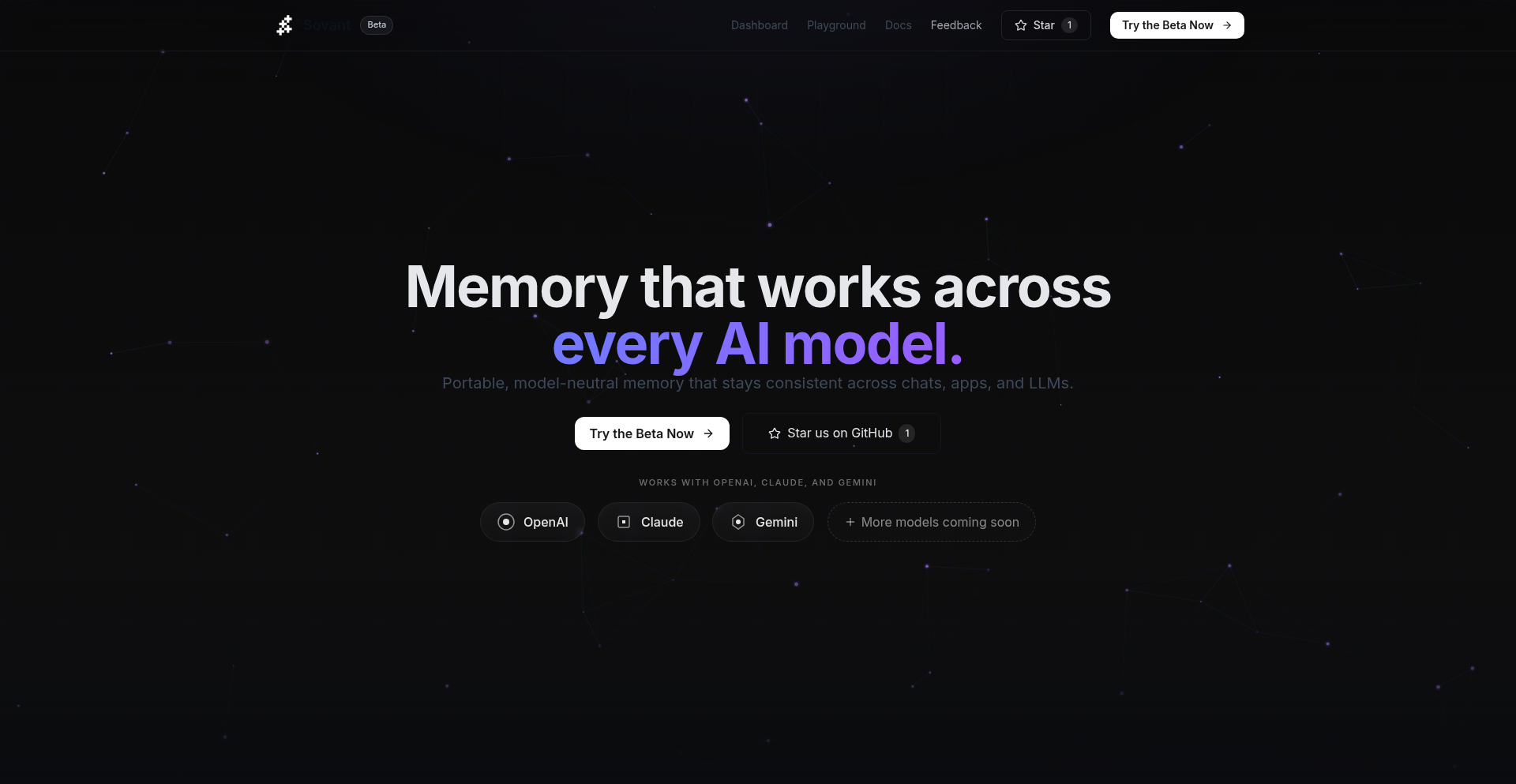
Author
hechin91
Description
SovaNet is a pioneering AI memory layer that enables applications and agents to retain user context across different chat sessions, applications, and even various Large Language Model (LLM) providers. Unlike traditional AI systems that forget context after a session ends, SovaNet makes this memory portable and model-agnostic. It allows an AI trained on one model (like GPT) to have its learned context remembered and utilized by another model (like Claude or Gemini). Instead of storing entire conversation logs, SovaNet intelligently captures and stores structured facts, user preferences, and personality traits – the kind of reusable context that remains valuable over time. This is all accessible via a straightforward API and SDK, complete with built-in rate limiting and a user-friendly visual dashboard.
Popularity
Points 1
Comments 0
What is this product?
SovaNet is an innovative "memory layer" for Artificial Intelligence. Think of it as a persistent notebook for your AI. Normally, when you talk to an AI, it forgets what you said as soon as you close the chat. SovaNet solves this by allowing AI systems to "remember" important pieces of information, like your preferences, key facts you've shared, or even your general traits. The truly groundbreaking part is that this memory isn't tied to one specific AI. If you tell something to an AI powered by GPT, SovaNet can ensure another AI, like Claude or Gemini, can access and use that same information. It achieves this by extracting and storing key, reusable "facts" and "traits" rather than just raw conversation logs. This is built on a sophisticated system that abstracts away the complexity of different AI models, offering a unified way to manage AI memory.
How to use it?
Developers can integrate SovaNet into their AI-powered applications and agents using a simple API or an SDK available in TypeScript and Python. This allows them to build AI experiences that offer continuous, personalized interactions. For instance, imagine an AI chatbot that remembers your previous order history across different shopping platforms, or a personal assistant that learns your dietary preferences and suggests recipes consistently, regardless of which AI backend it's currently using. The visual dashboard provides a way to inspect and manage the stored memories, offering transparency and control. This enables the creation of more sophisticated and user-centric AI applications that learn and adapt over time.
Product Core Function
· Cross-Model Memory Persistence: Enables information learned by one AI model to be recalled by a different AI model, creating a unified, transferable AI memory. This is valuable for building consistent user experiences across diverse AI integrations.
· Structured Context Storage: Efficiently stores key facts, user preferences, and personality traits instead of full conversation logs, optimizing memory usage and relevance. This allows AI to access the most pertinent information quickly, improving response quality.
· Universal API and SDK: Provides developers with easy-to-use interfaces (TypeScript/Python) to integrate AI memory capabilities into their applications. This lowers the barrier to entry for creating advanced AI features.
· Visual Memory Dashboard: Offers a clear interface for developers and users to view, manage, and understand the stored AI memories. This enhances transparency and control over AI behavior.
· Built-in Rate Limiting: Manages API access to ensure stability and prevent abuse. This is crucial for maintaining reliable service in production environments.
Product Usage Case
· Building a personalized AI tutor that remembers a student's learning pace and areas of difficulty across different subjects and learning modules, ensuring a tailored educational experience.
· Developing a cross-platform customer support bot that recalls customer history and past interactions regardless of the frontend interface or backend LLM used, leading to more efficient and empathetic support.
· Creating an AI-powered personal assistant that learns user habits, preferences, and schedules and can provide consistent recommendations and reminders across various devices and applications.
· Implementing an AI-driven content creation tool that remembers a user's brand voice, style, and previous content topics, allowing for faster and more coherent content generation.
· Designing an AI chatbot for a health and wellness app that remembers user's health goals, dietary restrictions, and exercise routines to provide personalized advice and motivation.
67
AutoCalSync
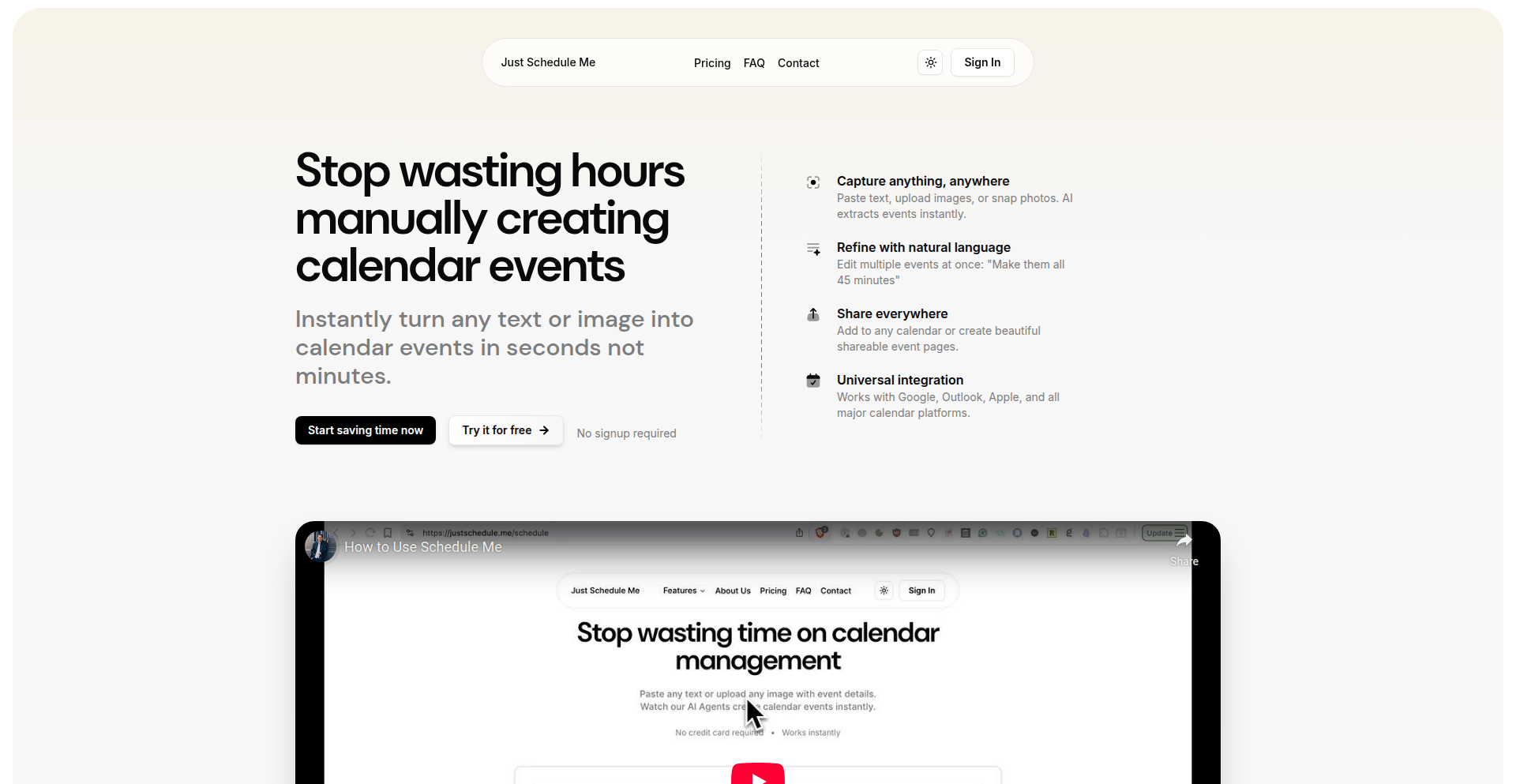
Author
kilroy123
Description
AutoCalSync is a smart tool that automatically converts unstructured text about events into structured calendar entries. It addresses the common pain point of manually creating calendar events from emails, flyers, or casual text messages. The innovation lies in its natural language processing capabilities to extract key details like event name, date, time, and location from free-form text, saving users significant time and effort.
Popularity
Points 1
Comments 0
What is this product?
AutoCalSync is a clever system designed to understand your event descriptions written in plain text and automatically add them to your digital calendar. Think of it as a personal assistant that reads your notes and puts appointments directly into your schedule. The core technology uses Natural Language Processing (NLP) to identify event details like the event's title, when it happens (date and time), and where it is, even if you've just jotted them down in a messy way. So, if you receive an email with 'Meeting with John next Tuesday at 3 PM in the conference room,' AutoCalSync can figure out all those pieces and create the calendar event for you. This saves you the hassle of typing it all out yourself.
How to use it?
Developers can integrate AutoCalSync into their workflows or applications to automate calendar management. For example, you could build a small script that monitors your email inbox for event announcements. When a new email arrives with event details, your script sends the email content to AutoCalSync's API. AutoCalSync then processes the text and returns a structured event object (like JSON) that your script can use to add the event to a calendar service like Google Calendar, Outlook Calendar, or Apple Calendar via their respective APIs. This means you can create custom tools that automatically populate your calendar from various sources, like customer support tickets, project management updates, or even social media event posts, making your scheduling seamless.
Product Core Function
· Natural Language Event Parsing: Extracts event name, date, time, and location from unstructured text, enabling effortless data capture and reducing manual input errors. This means you spend less time typing and more time at your events.
· Calendar Integration Capability: Provides structured event data that can be easily fed into popular calendar services through their APIs, allowing for automated scheduling across your preferred platforms. So, your events appear exactly where you expect them to be, automatically.
· Automated Workflow Enablement: Forms the backbone for automating repetitive scheduling tasks, freeing up developer time and enhancing user experience in applications that deal with event management. This empowers you to build smarter systems that handle scheduling without human intervention.
Product Usage Case
· Automating appointment creation from customer support tickets: A small business owner receives appointment requests via email. They can use AutoCalSync to parse these emails and automatically add confirmed appointments to their company's shared calendar, ensuring no booking is missed and saving administrative time. So, customers get their appointments booked quickly and reliably.
· Building a personal productivity tool for freelance designers: A freelance designer receives project briefs via email. They can use AutoCalSync to extract client meeting times and project deadlines, automatically adding them to their personal calendar. This helps them stay organized and manage multiple client projects effectively. So, they never miss a client meeting or a project deadline.
· Integrating event invitations from external sources into a team's project management system: A project manager receives event notifications from various external tools. They can use AutoCalSync to process these notifications and add relevant project-related events (like client demos or industry webinars) to the team's project calendar, keeping everyone informed and aligned. So, the entire team has a consolidated view of important project events.
68
AI Video Transformer
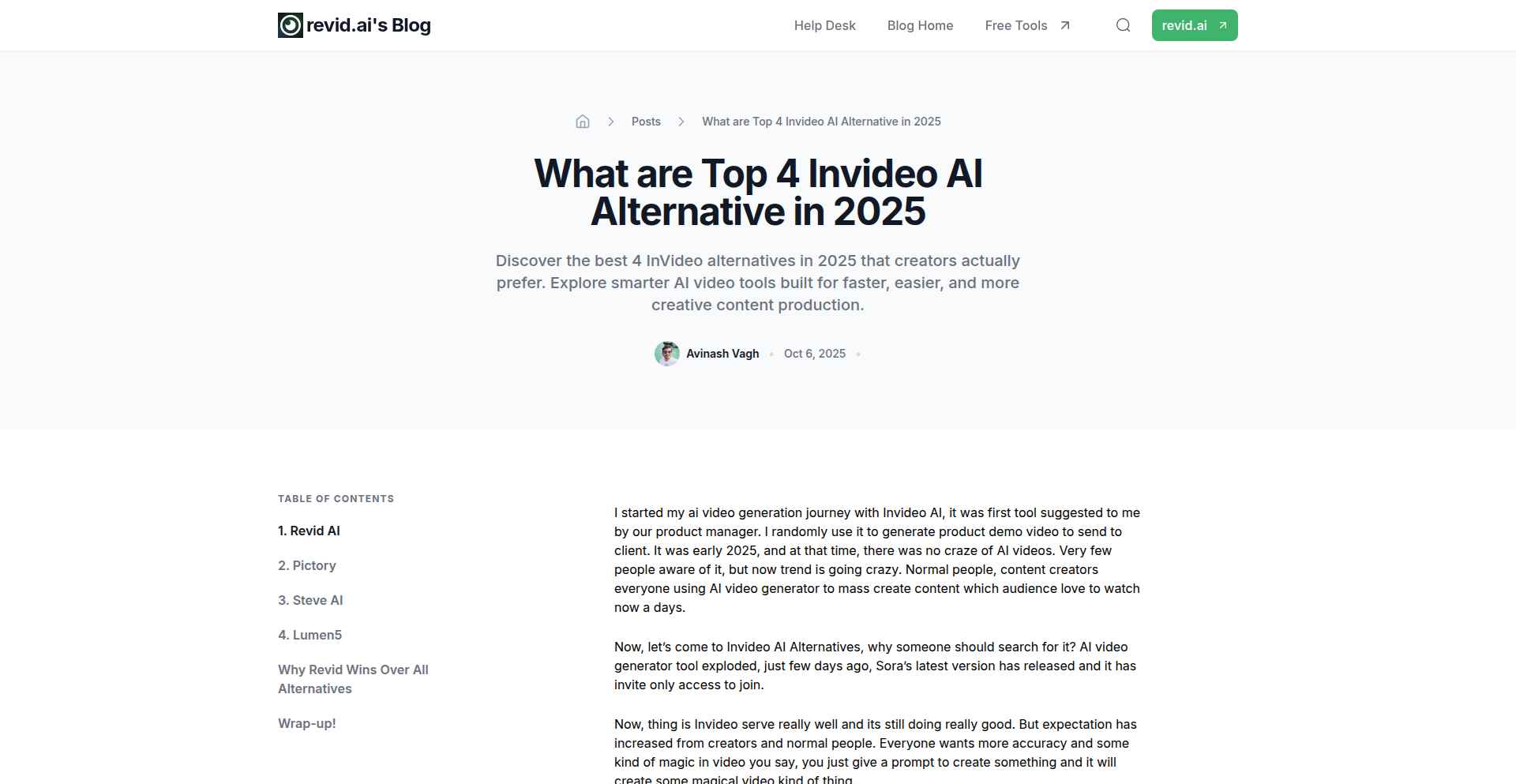
Author
avinashvagh
Description
This project is a deep dive into the evolving landscape of AI video generation tools, focusing on alternatives to InVideo. It benchmarks and analyzes cutting-edge AI video platforms that offer creators faster, more creative, and workflow-efficient solutions. The innovation lies in identifying and categorizing these emerging tools based on their practical application in real creator workflows, providing a valuable resource for those seeking to upgrade their video production stack.
Popularity
Points 1
Comments 0
What is this product?
This project is an analytical comparison of AI video generation tools, acting as alternatives to platforms like InVideo. It doesn't provide a specific software to use, but rather a researched overview of how different AI video technologies are challenging established players. The core innovation is in the comparative analysis of 'latest AI video tools that are challenging InVideo in 2025', highlighting how creators are adopting faster, more creative platforms. It offers insight into the underlying technological advancements that enable these new tools to stand out in real-world creative workflows, answering the question: 'So what does this mean for me?' It means you can discover and potentially leverage the next generation of video creation technology that's more efficient and imaginative.
How to use it?
Developers can use this project's findings to inform their decisions when selecting or building AI video tools. If you're a creator looking to improve your video production, you can use the insights to choose a platform that best fits your workflow needs for speed and creativity. For developers interested in the AI video space, this analysis serves as a market research document, highlighting areas of innovation and potential opportunities for development or integration. 'So what does this mean for me?' It means you get a curated roadmap of where the AI video industry is heading, helping you make informed technology choices.
Product Core Function
· Comparative analysis of AI video generation tools: This allows for understanding the strengths and weaknesses of different AI-powered video creation platforms, aiding in selecting the most suitable tool. Its value lies in saving creators time and effort in research, directly impacting their productivity.
· Identification of creator workflow improvements: The project highlights how new tools enable faster and more creative video production, demonstrating practical benefits for content creators. This directly translates to enhanced output quality and efficiency for users.
· Benchmarking of emerging AI video platforms: By comparing recent tools against established ones like InVideo, the project provides data-driven insights into technological advancements and their real-world impact. This helps users understand which technologies offer the best performance and features.
· Focus on 'real workflows': This emphasizes the practical applicability of the discussed tools, ensuring that the insights are relevant to actual content creation processes. The value here is in bridging the gap between theoretical AI capabilities and tangible creative outcomes.
Product Usage Case
· A freelance video editor needing to produce client videos faster can use the identified InVideo alternatives to discover AI tools that automate complex editing tasks, significantly reducing turnaround time and increasing their client capacity. This addresses the problem of time constraints in professional video editing.
· A social media manager looking to increase engagement can explore the AI tools recommended for their creative capabilities, enabling the creation of more visually appealing and dynamic video content with less manual effort. This solves the challenge of producing diverse and engaging video content consistently.
· A startup developing its own AI video generation software can leverage the insights from this analysis to understand market trends, identify gaps in existing solutions, and pinpoint areas for further innovation. This informs product strategy and development direction.
· A marketing team aiming to create personalized video campaigns can investigate the AI tools that excel in generating tailored video content at scale, thereby improving customer outreach and campaign effectiveness. This tackles the need for personalized and scalable marketing content.
69
EditU - Fluid Media Weaver
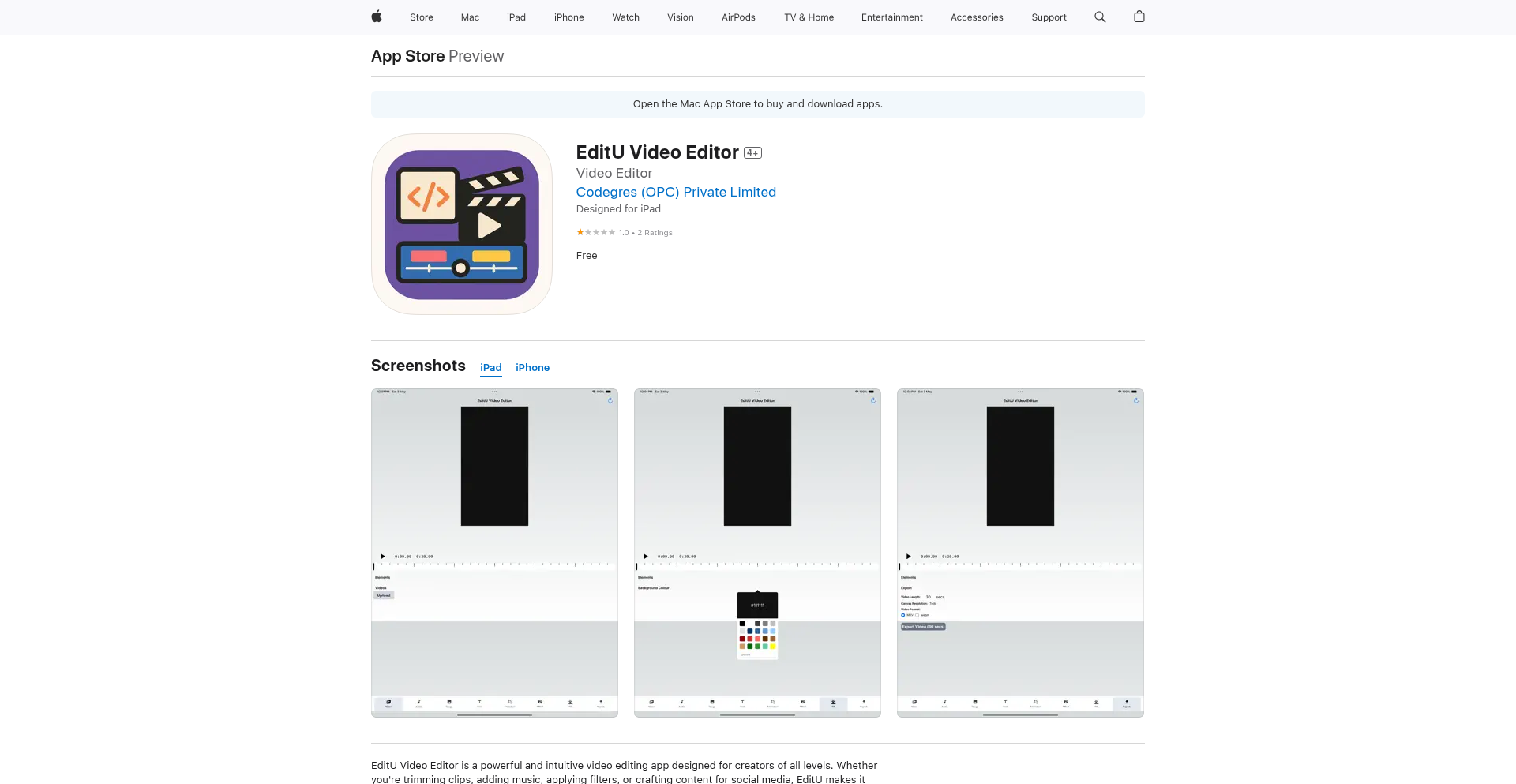
Author
Codegres
Description
EditU is a free, open-source video editor designed for Apple devices. Its core innovation lies in its efficient, GPU-accelerated rendering engine and intuitive, gesture-based timeline manipulation, offering a fluid editing experience previously found only in paid professional software. It tackles the problem of cumbersome video editing on mobile by leveraging native Apple technologies for speed and responsiveness, making pro-level editing accessible to a wider audience.
Popularity
Points 1
Comments 0
What is this product?
EditU is a video editing application for iOS and macOS that aims to provide a professional-grade editing experience without the cost. Its technical innovation is rooted in its custom-built rendering pipeline that heavily utilizes Metal, Apple's graphics API. This allows for real-time previewing of effects and transitions, significantly reducing the wait time typically associated with video rendering on less powerful hardware. The timeline interface is also a key differentiator, employing a novel approach to gesture recognition for precise control over clip placement, trimming, and layering, which feels more like sculpting with digital clay than traditional timeline scrubbing. Essentially, it's about making video editing faster and more intuitive on your Apple device, so you can spend more time creating and less time waiting.
How to use it?
Developers can integrate EditU's core editing functionalities into their own applications by leveraging its SDK, though the current 'Show HN' likely refers to the standalone application. For end-users, it's a straightforward download from the App Store. You can import your video clips, photos, and audio, then arrange them on a multi-track timeline. Apply transitions, add text overlays, adjust color grading, and use various visual effects. The gesture-based timeline allows for quick adjustments by pinching to zoom, swiping to move clips, and tapping to select. The 'so what does this mean for me?' is that you can create polished videos for social media, personal projects, or even professional presentations directly on your iPhone or iPad with a level of control and speed that typically requires a desktop computer and expensive software.
Product Core Function
· GPU-accelerated real-time rendering: This means you can see your edits and effects play back instantly without lag, making the editing process much smoother and allowing for more creative experimentation. So this means you can iterate on your ideas faster and get a better sense of how your video will look as you build it.
· Gesture-driven timeline manipulation: Instead of fiddly sliders and buttons, you use intuitive gestures like pinch-to-zoom and swipe-to-drag to precisely control your video clips. So this means editing is faster, more fluid, and feels more natural on a touch screen.
· Multi-track editing: Support for multiple video and audio layers allows for complex compositions, picture-in-picture effects, and sophisticated sound design. So this means you can create richer, more layered videos with greater depth and professional polish.
· Comprehensive effects and transitions library: EditU offers a wide range of built-in effects and transitions to enhance your videos. So this means you have the tools at your fingertips to add visual flair and professional polish to your content without needing external plugins.
· High-resolution export: The editor supports exporting videos in various high-quality formats suitable for different platforms. So this means your final output will look great whether you're sharing on YouTube, Instagram, or presenting in a professional setting.
Product Usage Case
· A social media influencer can quickly edit together a montage of their daily vlogs, adding dynamic text and upbeat music, then export it for Instagram Stories in minutes, thanks to the fast rendering and intuitive timeline. This solves the problem of wanting to share engaging content consistently without spending hours editing on a desktop.
· A student can create a compelling presentation video for a class project by layering multiple clips, adding voiceover narration, and incorporating title cards, all within the EditU app on their iPad. This addresses the need for accessible and user-friendly video creation tools for educational purposes.
· A small business owner can produce promotional videos for their products, featuring product shots, customer testimonials, and brand graphics, with professional-looking transitions and effects. This empowers them to create marketing materials in-house, saving on agency costs and improving marketing agility.
· A hobbyist filmmaker can experiment with different visual styles and editing techniques on their personal projects, leveraging the real-time playback and precise controls to refine their storytelling. This provides a low-barrier entry point for creative exploration in filmmaking.
70
Gooder News: Persona-Driven Headline Transformer
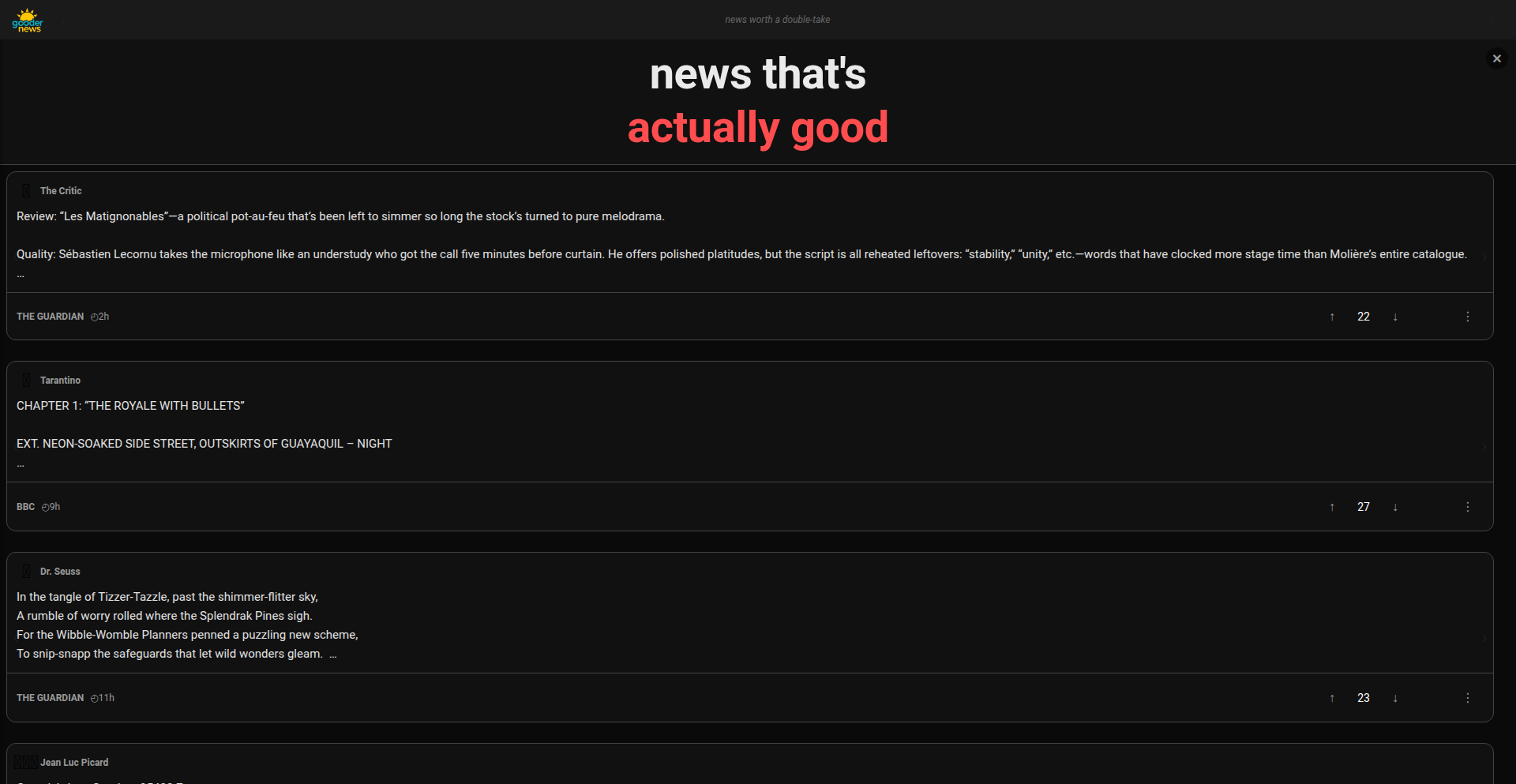
Author
Skidaddle
Description
Gooder News is a playful yet insightful tool that transforms breaking news headlines into various distinct personas, from a golden retriever to Spock or a caveman. It leverages natural language processing (NLP) to understand the core sentiment of a headline and then creatively rephrases it through the lens of over 130 different characters. This project explores the creative potential of AI in altering information perception and serves as a novel way to engage with news content, highlighting the power of perspective in understanding events. So, why is this useful? It offers a refreshing, often humorous, way to digest news, encouraging critical thinking about how information is presented and how different voices can shape our understanding.
Popularity
Points 1
Comments 0
What is this product?
Gooder News is a web application that takes a standard news headline and rewrites it using the voice and style of various pre-defined personas. The core technology involves Natural Language Processing (NLP) models, likely a form of Generative AI, that have been trained to mimic specific linguistic patterns and characteristic expressions of different characters or archetypes. The innovation lies not just in generating text, but in the nuanced understanding and creative reapplication of these personas to diverse news topics. Instead of just saying 'AI startups are running out of GPUs,' it can rephrase it as a golden retriever saying 'Lots of computers are trying their very best and just need more fetch sticks!' or as Spock stating 'An entirely predictable outcome when exponential demand meets finite silicon.' This demonstrates a sophisticated ability to capture the essence of both the news and the persona. So, what's the benefit to you? It's a fun and engaging way to see the same news from completely different angles, helping you to not only be entertained but also to think about how tone and perspective influence how we interpret information.
How to use it?
Developers can use Gooder News by visiting the website (gooder.news) and inputting a news headline. The tool then provides a selection of rewritten headlines in different personas. For integration into other applications, a developer could envision building a custom news aggregator that automatically feeds headlines through the Gooder News API (if available or developed) to present news in a personalized or thematic way. For example, a developer building a productivity app could offer users a 'Zen Mode' that displays headlines rewritten in a calming, philosophical persona. A social media tool could allow users to share headlines re-imagined by a specific celebrity persona. The usage is straightforward: provide a headline, get a creatively transformed version. So, how does this help you? It offers a quick and easy way to inject humor and fresh perspective into your daily news consumption, or it can serve as a building block for more creative applications that play with information delivery.
Product Core Function
· Headline transformation to distinct personas: This function uses sophisticated NLP to capture the core meaning of a headline and re-express it in the unique voice of a character. The value lies in its ability to creatively interpret information, making news more engaging and accessible. This can be used in content creation, educational tools, or simply for personal entertainment.
· Extensive persona library (130+): The sheer variety of personas allows for a wide range of emotional and intellectual interpretations of news. This broad spectrum provides rich material for satire, parody, and thought experiments, making it valuable for anyone exploring different communication styles or seeking novel ways to present information.
· Interactive headline input and output: Users can easily input any breaking news headline and receive multiple rewritten versions. This direct interaction makes the tool immediately useful for anyone who wants to experiment with news framing or just wants a quick laugh. It's a direct way to see the impact of perspective on information.
· Cross-platform accessibility (web-based): The project is accessible via a website, meaning no complex installation is required. This makes it instantly usable for anyone with internet access, lowering the barrier to entry for exploring AI-driven content generation and creative text manipulation. The value is in its immediate availability for exploration and use.
Product Usage Case
· A content creator preparing a satirical news segment could use Gooder News to quickly generate humorous alternative headlines for a serious news story, making their content more engaging. This solves the problem of needing fresh, creative angles for comedic effect.
· An educator teaching media literacy could use Gooder News to demonstrate to students how the same facts can be presented with vastly different tones and implications, fostering critical thinking about news sources. This addresses the educational need to illustrate the impact of perspective.
· A social media user wanting to share a breaking news story with a personal touch could use Gooder News to rephrase the headline in a persona their friends would find amusing, increasing engagement on their posts. This solves the problem of making standard news sharing more personalized and interesting.
· A developer building a personalized news feed could integrate Gooder News to offer users the option to view headlines through specific persona filters, making news consumption more enjoyable and less monotonous. This addresses the technical challenge of creating a more engaging user experience for news consumption.
71
CodexLocal: Privacy-First AI Coder
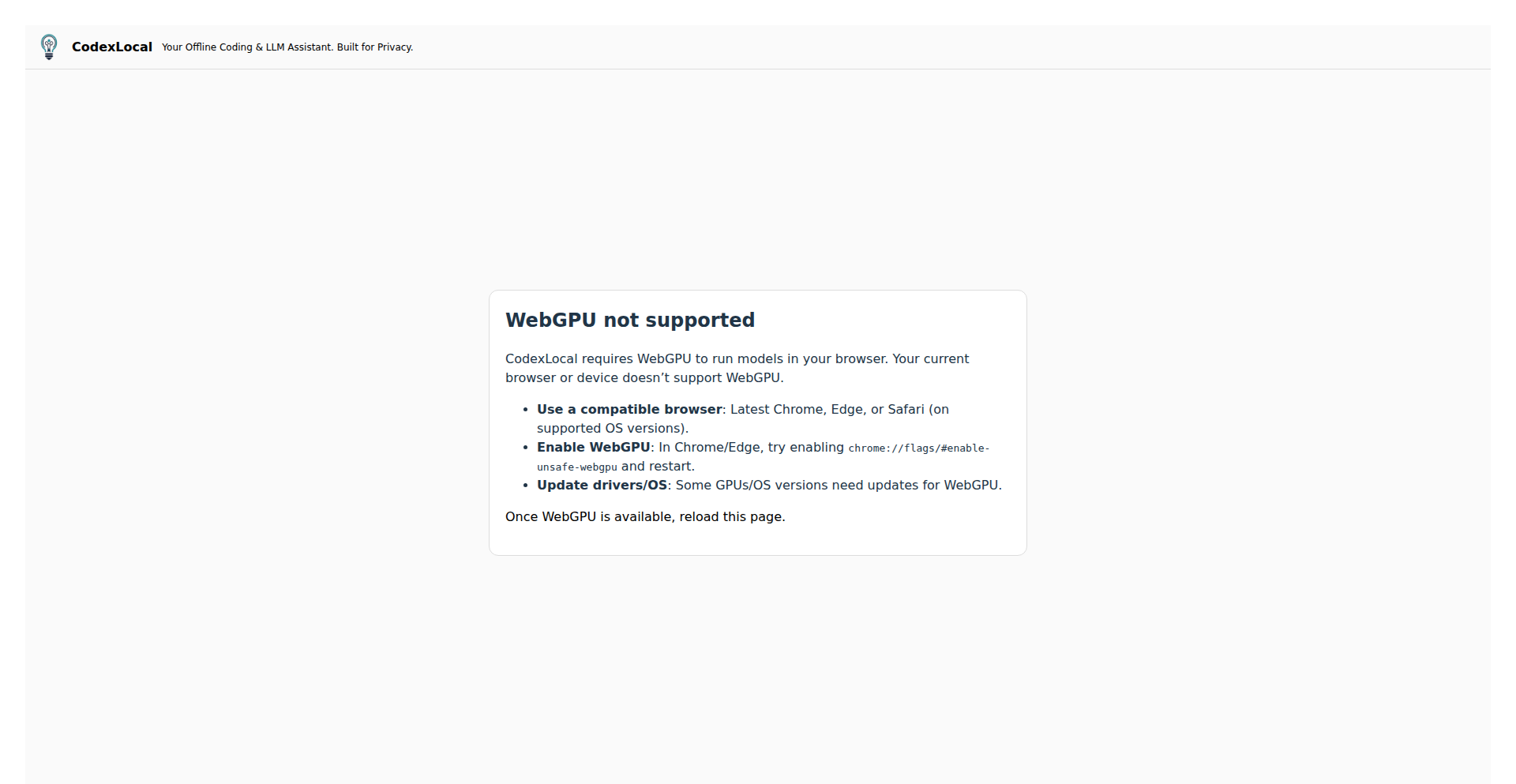
Author
FitchApps
Description
CodexLocal is a revolutionary AI coding assistant that operates entirely within your web browser, meaning no servers, no tracking, and no data leaving your machine. It leverages WebLLM and WebGPU for offline AI capabilities and RAG (retrieval-augmented generation) to provide context-aware assistance. Think of it as your personal, secure AI coding tutor that respects your privacy, making it ideal for educational settings, sensitive development teams, and individuals who value data security.
Popularity
Points 1
Comments 0
What is this product?
CodexLocal is an AI-powered coding assistant that runs completely offline in your web browser. It uses cutting-edge technologies like WebLLM (which allows large language models to run in the browser) and WebGPU (for hardware acceleration) to bring AI power to your local machine. Its innovation lies in its privacy-first approach: no code or data is ever sent to external servers. It also features RAG (retrieval-augmented generation), a technique that allows the AI to 'remember' context from your documents or previous interactions, making its advice more relevant, even without an internet connection. So, what does this mean for you? It means you get intelligent coding help without worrying about your sensitive code or personal data being compromised or tracked.
How to use it?
Developers can use CodexLocal by simply visiting the website (codexlocal.com) in a compatible browser like Chrome or Edge. No installation or login is required. For integration into private development environments, a future NPM package and SDK are planned, allowing developers to embed this privacy-first AI assistance directly into their local workflows or internal tools. This provides a secure and readily available coding companion for tasks ranging from code explanation and debugging to generating code snippets, all while ensuring data remains on your device. This is useful because it gives you on-demand, secure AI coding support without the overhead or privacy concerns of cloud-based solutions.
Product Core Function
· Offline AI execution via WebLLM and WebGPU: This allows the AI model to run directly in your browser, leveraging your computer's processing power. Its value is providing powerful AI coding assistance without needing an internet connection and ensuring your code never leaves your device, which is crucial for privacy and security.
· Context-aware assistance with local RAG: Retrieval-Augmented Generation enables the AI to understand and use specific information you provide (like project files or past conversations) to give more relevant answers. This is valuable because it tailors the AI's advice to your specific project context, making it a more effective and personalized coding tutor.
· Privacy-first design with no tracking or external API calls: The system is built to ensure absolute privacy, with no user accounts, no data collection, and no communication with external servers. This offers peace of mind for users concerned about data security and intellectual property.
· Light and dark themes for user interface: Provides customizable visual themes to enhance user experience and reduce eye strain during long coding sessions. This is useful for improving comfort and productivity while using the tool.
Product Usage Case
· A student learning to code can use CodexLocal to get explanations of complex code snippets without sending their learning materials to a third-party. This solves the problem of educational tools potentially exposing student work.
· A developer working on a proprietary codebase can use CodexLocal to refactor code or generate boilerplate without worrying about confidential information leaking. This addresses the critical need for secure development environments.
· A team developing software in a highly regulated industry can integrate CodexLocal via its future SDK to provide AI coding assistance that complies with strict data residency and privacy policies. This solves the challenge of adopting AI tools within compliance frameworks.
· A freelance developer who travels frequently can rely on CodexLocal for AI coding help even in areas with unreliable internet access, ensuring productivity is maintained. This highlights the practical advantage of offline capabilities for mobile or remote work.
72
Catnip Search: AI-Powered Cute Cat Discovery

Author
breadislove
Description
This project, 'Search 4 Cute Cats,' is a novel application that leverages AI to specifically search and present images of 'cute cats.' The core innovation lies in its approach to content curation, moving beyond simple keyword matching to a more nuanced understanding of aesthetic appeal in animal imagery, demonstrating a creative application of machine learning for niche content discovery. So, this is useful because it offers a targeted and delightful way to find specifically 'cute' cat pictures, going beyond generic searches.
Popularity
Points 1
Comments 0
What is this product?
This project is an AI-powered search engine designed to find images of cute cats. Instead of just looking for the word 'cat,' it employs machine learning models, likely trained on datasets of aesthetically pleasing cat images, to understand and identify characteristics that humans perceive as 'cute.' This allows for a more refined and satisfying search experience for cat lovers. So, this is useful because it cuts through the noise of general image searches and directly delivers the kind of charming feline content you're looking for.
How to use it?
Developers can integrate this technology by utilizing its API (if available, or by understanding its underlying principles for building similar niche search functionalities). For end-users, it's about providing a specialized search interface where they can directly query for 'cute cats' and receive highly relevant results. Imagine embedding this into a pet adoption website, a cat-themed blog, or even a personalized desktop widget. So, this is useful because it offers a ready-made solution for applications that need to deliver delightful, curated visual content, saving development time and enhancing user engagement.
Product Core Function
· AI-driven image recognition: The system uses AI to identify and classify images based on perceived 'cuteness' in cats, offering a more nuanced search than traditional keyword matching. This provides highly relevant results, making it easier to find the desired content. Its application is in content discovery platforms and image databases.
· Niche content curation: The project focuses on a specific, aesthetically driven niche, demonstrating the power of AI to cater to specialized user interests. This allows for the creation of highly engaging and targeted applications that resonate with specific communities.
· Experimental AI application: Showcasing a creative use of machine learning for a fun and engaging purpose, inspiring other developers to explore AI for unconventional problems. This encourages innovation and broadens the perceived applications of AI.
Product Usage Case
· A pet-focused social media app could use this to automatically tag and surface the 'cutest' pet photos shared by users, increasing engagement and discoverability of heartwarming content. This solves the problem of finding the most appealing pet pictures quickly.
· A website selling cat-themed merchandise might integrate this search to showcase particularly adorable cat images in their marketing campaigns, attracting more customers who are drawn to cute aesthetics. This helps in creating more effective and appealing promotional materials.
· A developer creating a personalized desktop wallpaper app could use this to offer a daily stream of exceptionally cute cat images, enhancing user satisfaction and personal expression. This provides users with a constant source of visually pleasing and mood-lifting content.
73
Wappdex: Dev Journey Chronicle
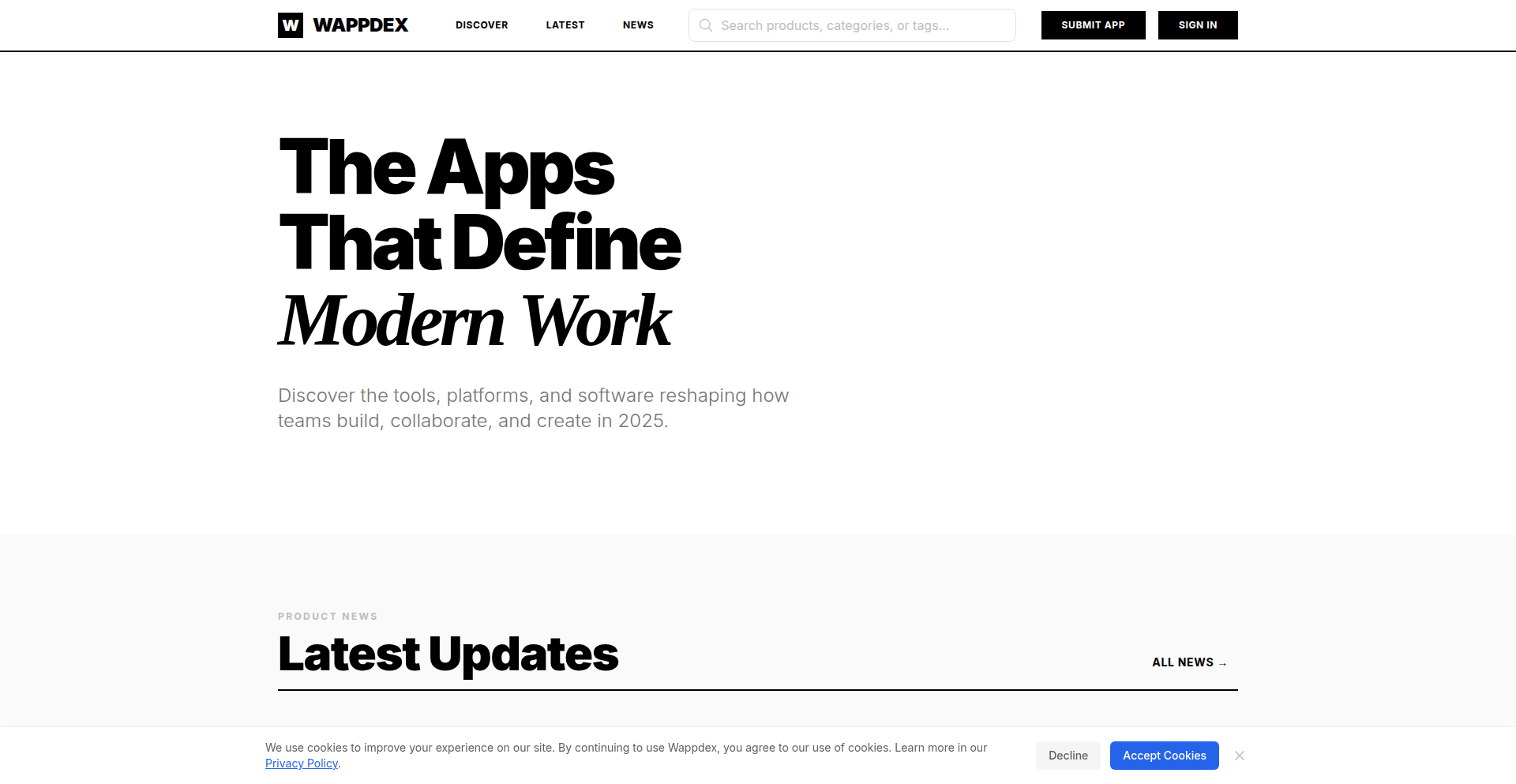
Author
onounoko
Description
Wappdex is a publishing platform designed for app developers to share the authentic, behind-the-scenes stories of their product creation. It aims to cut through the noise of typical app dev marketing and instead highlight the genuine challenges, successes, and technical insights involved in building applications. The innovation lies in its focus on narrative and transparency, providing a dedicated space for developers to document their journey, fostering a community of learning and recognition for hard work.
Popularity
Points 1
Comments 0
What is this product?
Wappdex is a content platform specifically for software developers to publish detailed narratives about their app development process. Unlike general blogging platforms, it's tailored to showcase the technical journey, including the challenges faced, solutions implemented, and lessons learned. The core idea is to bring back the focus on the actual building process, providing a structured way for developers to share their wins and setbacks. This helps demystify app development and offers valuable insights for fellow builders.
How to use it?
Developers can use Wappdex as a personal blog or a dedicated project journal to document their app's lifecycle. This involves creating posts that detail specific technical hurdles, architectural decisions, or feature implementations. For example, a developer could write about overcoming a complex database migration, integrating a new AI feature, or optimizing performance for a mobile app. The platform serves as a portfolio of their technical experiences and a learning resource for others facing similar problems. It's about sharing the 'how' and 'why' behind the code.
Product Core Function
· Storytelling & Narrative Creation: Enables developers to write detailed articles about their development journey, fostering transparency and shared learning. This is valuable for other developers who want to understand real-world problem-solving.
· Project Showcase: Provides a dedicated space to showcase the applications being built alongside their development stories, increasing visibility for the developer's work. This is useful for gaining recognition and feedback.
· Community Building & Knowledge Sharing: Creates an environment for developers to connect, learn from each other's experiences, and discover innovative solutions. This directly benefits developers by expanding their knowledge base and network.
· Technical Deep Dives: Encourages in-depth explanations of technical challenges and solutions, offering practical, actionable insights for other developers. This is helpful for tackling specific technical issues.
· Transparent Development Logs: Allows for the documentation of the entire development lifecycle, from ideation to deployment, offering a comprehensive view of the building process. This provides a case study for aspiring or current developers.
Product Usage Case
· A solo developer building a new SaaS product can use Wappdex to document their journey from initial idea to MVP launch, detailing the challenges of choosing a tech stack, implementing user authentication, and managing cloud infrastructure. This helps them attract early users and gather feedback on their development process.
· A small team developing a mobile game can share their experiences with game engine integration, physics simulation challenges, and optimizing performance for various devices. This provides valuable insights for other game developers facing similar technical hurdles.
· An open-source contributor can use Wappdex to explain the intricacies of contributing to a large project, detailing bug fixes, feature implementations, and the process of collaborating with maintainers. This encourages more developers to participate in open source.
· A developer experimenting with a new programming language or framework can chronicle their learning curve, the unexpected difficulties, and the elegant solutions they discover. This helps demystify new technologies for the wider developer community.
· A developer working on a complex algorithm can write a detailed explanation of its implementation and optimization, serving as a valuable educational resource for students and professionals interested in the topic.
74
LLM App Forge Bootcamp
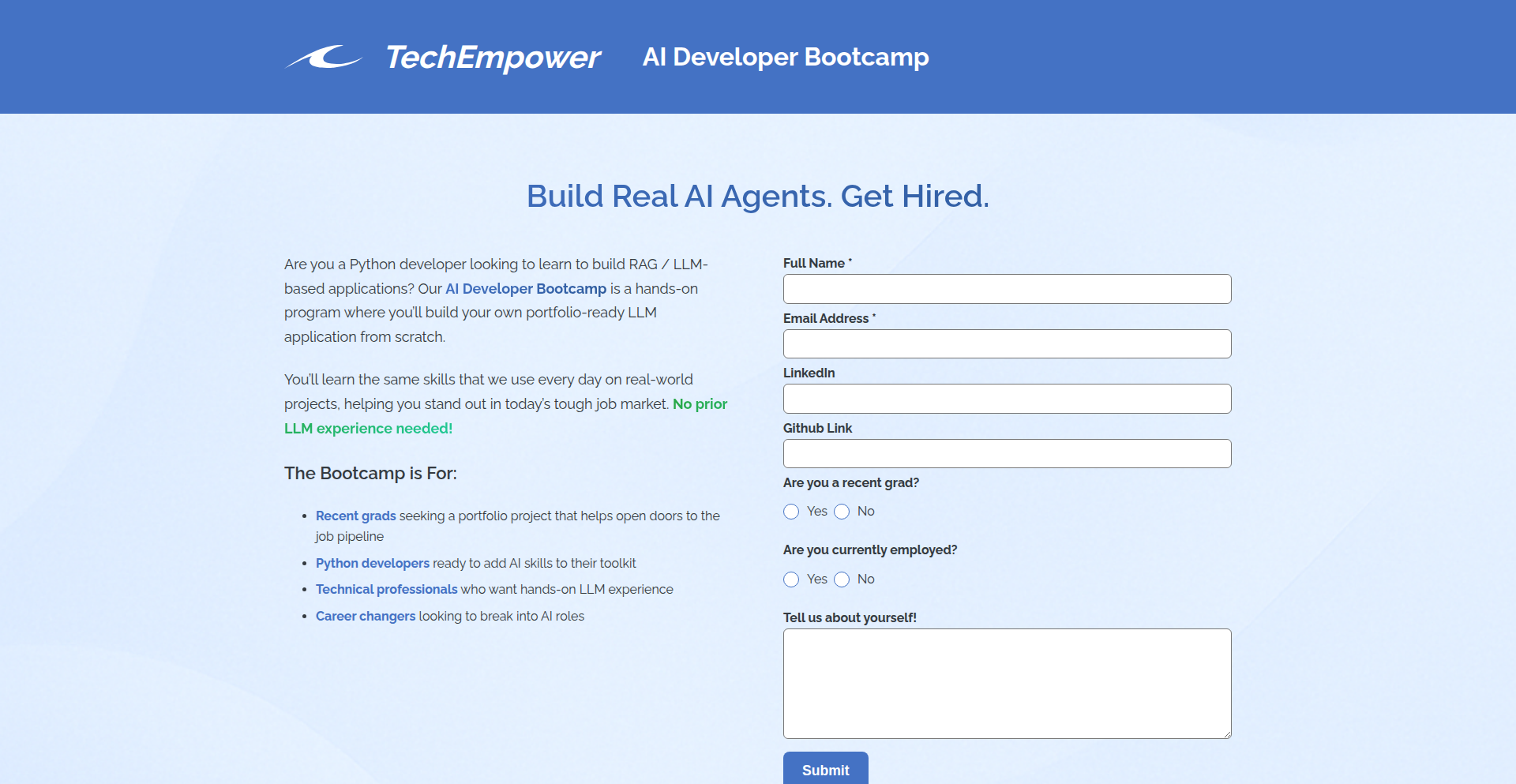
Author
alaser
Description
This project is a hands-on, six-week bootcamp designed for developers to learn how to build production-grade applications powered by Large Language Models (LLMs). It focuses on practical skills, including RAG (Retrieval-Augmented Generation) and agent workflows, culminating in a portfolio project. The innovation lies in its direct approach to addressing the current job market demand for LLM-skilled engineers, offering job-ready experience.
Popularity
Points 1
Comments 0
What is this product?
LLM App Forge Bootcamp is an intensive developer training program focused on building real-world applications using AI. It demystifies complex LLM technologies like RAG (where the AI can access and process specific information from a database) and agentic workflows (where the AI can perform multi-step tasks). The core innovation is bridging the gap between theoretical AI knowledge and the practical skills needed to deploy functional, production-ready AI applications. So, what's in it for you? It's about gaining highly in-demand skills to land a job in the booming AI sector.
How to use it?
Developers can enroll in the bootcamp, which runs for six weeks. During this period, they will actively code and build a complete AI agent from scratch. The program provides mentorship from senior engineers and offers a structured curriculum covering essential LLM development concepts. The ultimate output is a tangible portfolio project that can be showcased to potential employers. This provides a clear path for developers to demonstrate their expertise in a competitive job market. So, how can you use this? By investing in your career to become proficient in building AI-powered products.
Product Core Function
· End-to-end LLM application development: Participants learn to build a complete AI application from conception to a working prototype, providing practical experience in the entire development lifecycle. This helps you understand the whole process of creating AI tools.
· RAG (Retrieval-Augmented Generation) implementation: Develop the ability to integrate external data sources with LLMs, allowing AI to provide more accurate and context-aware responses. This means you can build AI that can intelligently use company documents or specific knowledge bases.
· Agentic workflow design: Learn to create AI agents that can perform complex, multi-step tasks, showcasing advanced AI interaction capabilities. This allows you to build AI that can automate sophisticated processes.
· Production-grade system building: Focus on best practices for deploying and maintaining LLM applications in real-world scenarios, ensuring reliability and scalability. This ensures your AI projects are robust and ready for actual use.
· Portfolio project creation: Graduate with a demonstrable project that showcases acquired skills, serving as a strong talking point and evidence of capability for job interviews. This gives you concrete proof of your AI development skills to employers.
Product Usage Case
· A junior developer seeking to transition into AI roles can use this bootcamp to acquire the necessary skills to build a personalized AI chatbot that answers questions based on a company's internal knowledge base. This solves the problem of needing specialized AI knowledge for career advancement.
· An early-career engineer struggling to find a job can leverage the program to create an AI-powered content generation tool for marketing, demonstrating their ability to build practical, business-oriented AI solutions. This helps them stand out in a crowded job market by showcasing relevant skills.
· A developer aiming to contribute to cutting-edge AI projects can learn to build a complex AI agent that automates customer support ticket analysis and routing, solving the technical challenge of creating intelligent automation systems. This allows them to tackle more advanced and impactful AI development.
75
DictaFlow: Contextual Voice-to-Text for Developers
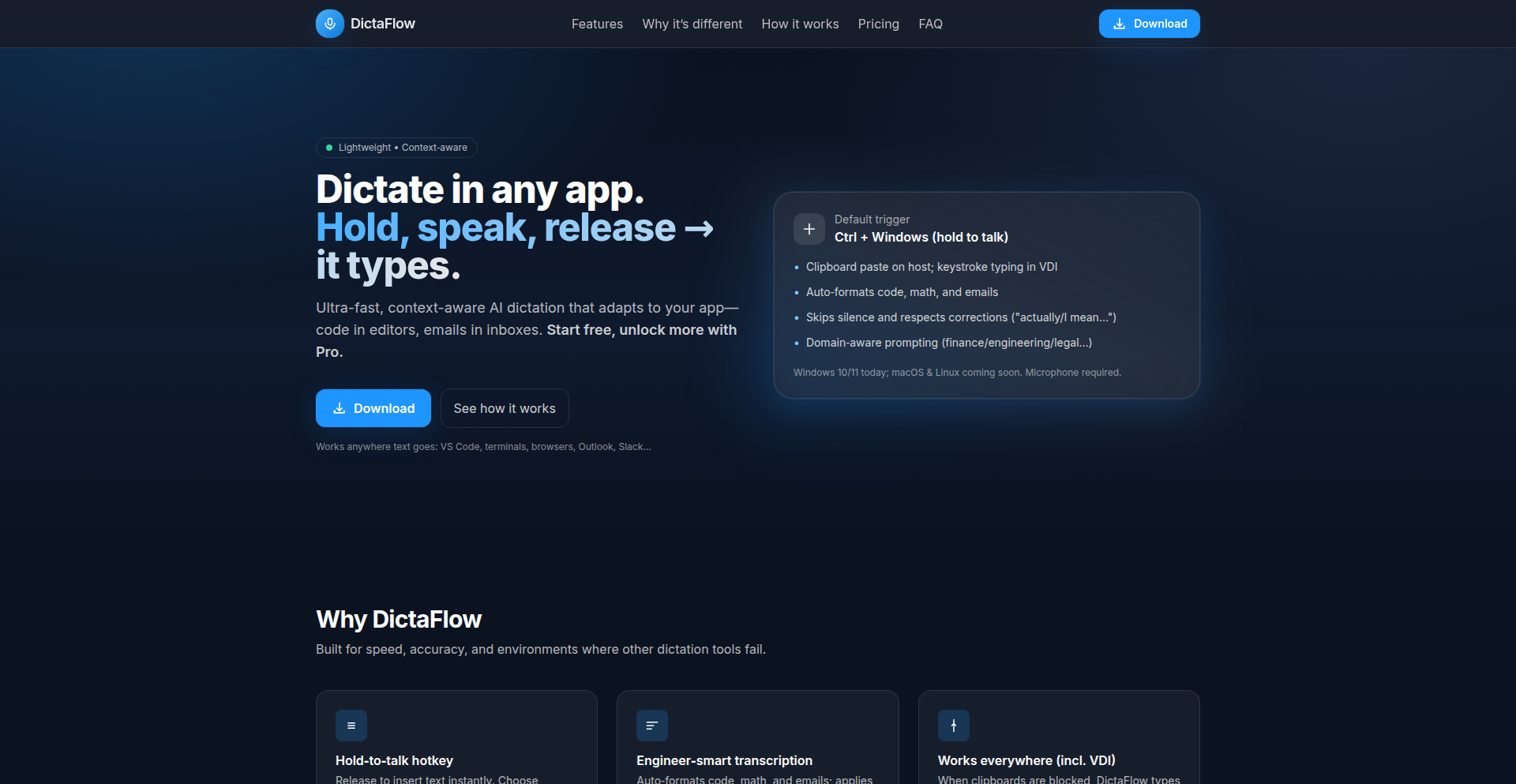
Author
ryanshrott
Description
DictaFlow is a privacy-focused, lightweight speech-to-text tool for Windows designed to overcome the limitations of traditional dictation software. It intelligently listens only when you hold down a designated activation key and seamlessly inserts transcribed text upon release. Its innovation lies in its ability to work universally across any application, including code editors and remote desktop sessions, while providing context-aware formatting for code, mathematical expressions, and natural language. Crucially, it processes no audio when idle and prioritizes user privacy by not storing any voice data or transcripts. So, why is this useful to you? It offers a more efficient and less intrusive way to interact with your computer using your voice, especially in technical environments where background processes and privacy are paramount.
Popularity
Points 1
Comments 0
What is this product?
DictaFlow is a Windows application that converts your spoken words into text. Unlike typical dictation software that's always listening, DictaFlow employs a 'hold-to-talk' mechanism. You press and hold a specific key, speak, and when you release the key, the transcribed text appears in your active application. Its core innovation is its adaptability and intelligence. It understands different contexts – whether you're writing code, mathematical formulas, or plain text – and formats the output accordingly. This means it can correctly interpret programming keywords, scientific notation, or standard sentences. For you, this means a dictation tool that's highly responsive, respects your privacy by not recording when you're not actively speaking, and is genuinely useful for technical workflows. It's built with a focus on performance and doesn't consume resources when not in use, so you get a seamless experience without system slowdowns.
How to use it?
Developers can integrate DictaFlow into their daily workflow by simply installing the application on their Windows machine. After a quick setup to define the activation key, they can start using voice commands for various tasks. For instance, while coding in an IDE like VS Code or IntelliJ, they can hold the activation key and dictate variable names, function calls, or comments. The context-aware formatting ensures that code snippets are transcribed accurately with correct syntax. It also works seamlessly in terminals, allowing for voice-controlled command input, and in remote desktop environments like VDI or Citrix sessions, overcoming compatibility issues faced by other tools. The ability to insert text on release makes it a direct replacement for typing, significantly speeding up repetitive tasks and documentation. So, how is this useful to you? You can dramatically reduce typing time and the risk of errors, especially when dealing with complex code or lengthy technical documentation. It's a hands-free way to be more productive.
Product Core Function
· Hold-to-talk activation: Listens only when a designated key is pressed, enhancing privacy and preventing accidental transcription. This is valuable because it ensures your voice is only captured when you intend it to be, minimizing privacy concerns and unwanted inputs. It's useful for maintaining focus and control.
· Cross-application compatibility: Works flawlessly in any Windows application, including IDEs, terminals, and remote desktop sessions. This is valuable because it eliminates the frustration of dictation tools that fail in specialized software, making it a universal solution for all your typing needs, regardless of the application.
· Context-aware formatting: Intelligently formats text for code, mathematics, and natural language, ensuring accuracy and usability. This is valuable because it accurately transcribes technical jargon, code syntax, and mathematical symbols, saving you significant editing time and reducing errors in technical writing and coding.
· Privacy-first design: Processes no audio when idle and does not store audio or transcripts on servers. This is valuable because it provides peace of mind that your sensitive conversations and code are not being recorded or stored, making it a secure and trustworthy solution.
· Lightweight and efficient: Designed to be resource-friendly, consuming minimal system resources when not in use. This is valuable because it ensures DictaFlow doesn't slow down your computer, allowing you to maintain optimal performance while using the dictation feature.
Product Usage Case
· Writing code comments and documentation: A developer can hold the activation key and dictate a detailed explanation of a complex function directly into their IDE's comment block. This solves the problem of slow typing for lengthy explanations, making documentation more thorough and timely.
· Entering commands in a terminal: Instead of typing out long command-line arguments, a developer can use voice dictation to input them. This speeds up repetitive command execution and reduces the chance of typos in critical command sequences.
· Filling out forms in remote desktop sessions: For users working in VDI or Citrix environments, DictaFlow can reliably insert text into forms, overcoming the typical limitations of dictation software in these restricted interfaces. This solves the productivity bottleneck caused by poor dictation support in remote environments.
· Dictating mathematical equations for a research paper: A scientist or engineer can speak out complex formulas, and DictaFlow will transcribe them with the correct mathematical notation, saving them from the tedious process of manually entering symbols. This addresses the challenge of accurately and efficiently representing complex mathematical expressions.
· Taking notes during virtual meetings in a code editor: A developer can use DictaFlow to quickly jot down action items or important discussion points directly into a text file within their code editor, without needing to switch applications or interrupt their coding flow. This provides a seamless note-taking experience integrated into their primary work environment.
76
Fractal Recursive Coherence
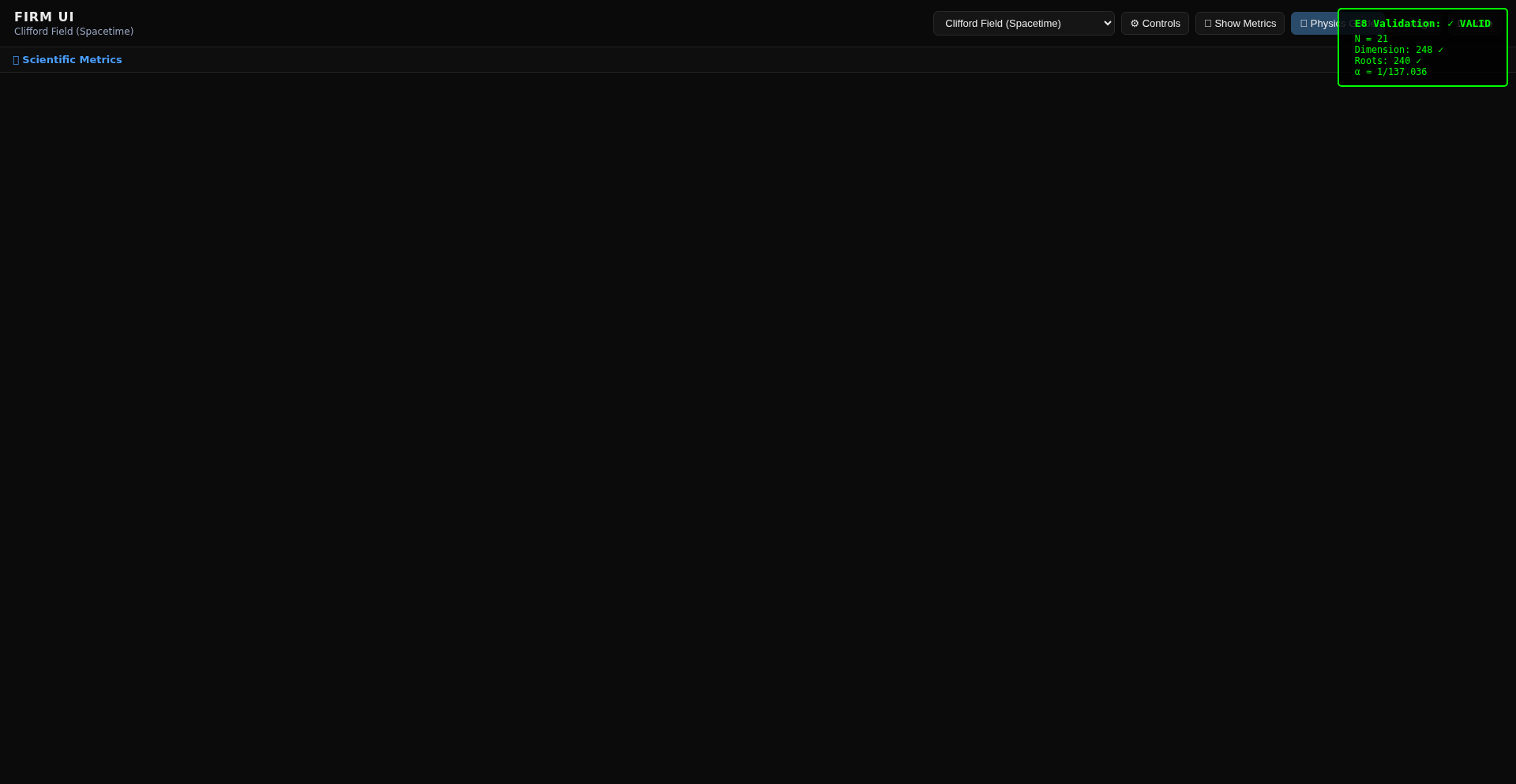
Author
kristintynski
Description
This project explores the intersection of AI and generative art by using AI to create a visually complex jewel-like fractal. The innovation lies in leveraging AI's emergent properties to produce aesthetic outputs that are difficult to manually design, aiming to understand and visualize complex emergent behaviors in AI. The core technical problem it addresses is how to translate abstract AI processes into tangible, beautiful, and potentially meaningful visual forms. So, what's the use for you? It offers a glimpse into how AI can be a creative partner, pushing the boundaries of what we consider art and design, and inspires new ways to think about AI's potential beyond traditional applications.
Popularity
Points 1
Comments 0
What is this product?
Fractal Recursive Coherence is a project that utilizes Artificial Intelligence to generate intricate, fractal-like visual artwork, presented as a 'jewel'. The technical innovation lies in employing AI algorithms, likely some form of generative adversarial networks (GANs) or diffusion models, trained or prompted to produce recursive, self-similar patterns. Instead of explicitly programming fractal rules, the AI 'learns' to create complexity. This is different from traditional fractal generation which relies on predefined mathematical formulas. The AI's 'psychosis' mentioned in the title hints at the unexpected and sometimes uncanny results that can arise from training AI on vast datasets and allowing it to explore latent spaces. So, what's the use for you? It demonstrates a novel approach to creative generation, showcasing how AI can produce results that are both technically impressive and artistically intriguing, potentially inspiring developers to explore AI for their own creative projects.
How to use it?
While this specific project is presented as an artistic output rather than a direct developer tool, the underlying technology can be leveraged in several ways. Developers could integrate similar AI models into their applications for generating unique visual assets, background textures, or even procedural game content. For example, a game developer could use this AI approach to create infinitely varied alien landscapes or unique UI elements. A web developer might use it to generate dynamic, ever-changing background art for a website. The technical approach would involve using pre-trained AI models or fine-tuning them for specific aesthetic goals. So, what's the use for you? It shows you how AI can be a powerful engine for generating unique visual elements, which can then be incorporated into your own software and projects to enhance their aesthetic appeal and uniqueness.
Product Core Function
· AI-driven fractal generation: The core function is the AI's ability to generate complex, recursive patterns that resemble natural fractals, moving beyond traditional mathematical definitions. This allows for emergent and unexpected visual complexity, offering a new paradigm for digital art creation. So, what's the use for you? It provides a novel way to create visually stunning and unique graphics that are difficult to achieve with manual design.
· Emergent aesthetic output: The AI's process leads to aesthetically pleasing outputs without explicit artistic direction for every detail, highlighting the potential for AI to discover and create beauty. This challenges conventional design workflows. So, what's the use for you? It demonstrates AI's capability to act as a creative collaborator, producing surprising and beautiful results that can inspire new design directions.
· Visualization of AI processes: The project serves as a tangible representation of the complex, often abstract, processes occurring within AI models. By translating these into visual forms, it helps to demystify and understand AI's 'black box'. So, what's the use for you? It offers a way to visualize and potentially debug or understand the creative capabilities of AI, which can be valuable for AI researchers and developers looking to gain deeper insights into their models.
Product Usage Case
· Generative Art Platforms: Artists and designers could use similar AI models to create unique digital paintings, sculptures, or animations for exhibitions or online galleries. The AI generates the intricate details, allowing the artist to focus on conceptualization and curation. So, what's the use for you? It enables the creation of novel and complex artworks that might not be possible through traditional artistic means.
· Game Development: Game developers can employ this AI technique to procedurally generate unique textures for game environments, character designs, or even intricate level layouts. This leads to highly replayable and visually rich gaming experiences. So, what's the use for you? It allows for the creation of vast and unique game worlds with less manual effort.
· Interactive Installations: In the realm of interactive art, this AI could power dynamic visual displays that respond to user input or environmental data, creating ever-changing and engaging experiences. The AI's recursive nature can lead to captivating visual feedback loops. So, what's the use for you? It provides a tool to create dynamic and responsive visual content for interactive experiences.
77
ShipAhead

Author
tomhan245
Description
ShipAhead is a production-ready Nuxt 4 boilerplate designed to eliminate repetitive setup for SaaS applications. It provides pre-configured solutions for essential features like authentication, payments, dashboard layout, SEO, and deployment, allowing developers to immediately focus on building core application logic rather than boilerplate code. So, this helps you launch your SaaS faster by handling common setup tasks.
Popularity
Points 1
Comments 0
What is this product?
ShipAhead is a pre-built foundation for Nuxt 4 SaaS applications. Instead of starting from scratch and spending weeks on common setup tasks such as user authentication, integrating payment gateways, designing a dashboard, configuring SEO, and setting up deployment pipelines, ShipAhead provides all of these out-of-the-box. The innovation lies in its comprehensive, integrated tech stack, which bundles best-in-class tools like Better Auth for authentication, Drizzle ORM with Postgres for database management, Cloudflare R2 for storage, Resend for email, Stripe for payments, Umami for analytics, and Cloudflare Workers/Vercel for deployment. This means developers get a solid, functional starting point that is already optimized and ready for production. So, this significantly reduces the initial development time and effort required to get a SaaS product off the ground.
How to use it?
Developers can use ShipAhead by cloning the repository and then customizing the pre-built components and configurations to fit their specific application needs. It's designed to be a starting point, not a rigid framework. You can integrate your custom logic, add new features, and modify the existing ones. For example, if you need to integrate a new third-party service for a specific functionality, you would leverage the project's existing structure and the integrated technologies like Nuxt 4 and Vue 3 to build upon it. The deployment options with Cloudflare Workers or Vercel also offer streamlined ways to get your application live quickly. So, you start with a robust base and build your unique application on top of it, saving considerable time on foundational work.
Product Core Function
· Pre-configured Authentication: Provides ready-to-use user authentication with "Better Auth", enabling secure user registration, login, and session management. This saves developers the complex task of building authentication from scratch. So, users can log in and out of your application securely from day one.
· Integrated Payment Gateway: Includes seamless integration with Stripe for handling payments, subscriptions, and transactions. This simplifies the process of monetizing your SaaS. So, you can easily start accepting payments for your service.
· Production-Ready Dashboard Layout: Offers a well-structured and responsive dashboard layout using TailwindCSS and DaisyUI, designed for efficient data presentation and user interaction. So, your users will have a professional and easy-to-navigate interface for managing their accounts and data.
· SEO and PWA Optimization: Comes with built-in SEO setup and PWA (Progressive Web App) features powered by Vite PWA, improving search engine visibility and mobile experience. So, your application will be more discoverable and perform better on mobile devices.
· Flexible Deployment Options: Supports deployment to Cloudflare Workers and Vercel, providing efficient and scalable hosting solutions. So, you can deploy your application to the cloud without complex server configurations.
· Database and Storage Integration: Uses Drizzle ORM with Postgres on Neon for database management and Cloudflare R2 for file storage, offering robust and scalable data handling. So, your application can store and retrieve data efficiently and securely.
Product Usage Case
· A startup founder wants to quickly launch a subscription-based project management tool. By using ShipAhead, they can immediately start building the core project management features, as authentication, payment processing for subscriptions, and a basic dashboard are already set up. So, they can get their MVP (Minimum Viable Product) to market weeks earlier.
· A developer is building an analytics dashboard for clients. ShipAhead's pre-integrated analytics (Umami) and dashboard layout allow them to focus on the custom data visualization and reporting features, rather than spending time on basic UI and data fetching infrastructure. So, they can deliver advanced insights to their clients faster.
· A freelance developer needs to build a customer portal for a client that requires secure user accounts, document uploads, and a simple payment system. ShipAhead provides the foundational pieces for all these requirements, allowing the developer to concentrate on the client-specific business logic. So, the portal can be delivered with a high degree of professionalism and functionality within a tighter deadline.
78
CircadianLux Monitor
Author
jillekuipers
Description
CircadianLux Monitor is an experimental indoor environment sensor designed to promote health and comfort by real-time measurement of CO₂, temperature, humidity, atmospheric pressure, and melanopic lux (M-EDI). It addresses the growing concern of indoor air quality and the impact of artificial lighting on human circadian rhythms, offering a developer-friendly tool to understand and improve living and working spaces. The innovation lies in its integrated M-EDI sensor, providing actionable data on light quality for wellbeing, alongside essential environmental metrics. This project embodies the hacker spirit by creating an accessible, data-driven solution for a tangible health problem.
Popularity
Points 1
Comments 0
What is this product?
CircadianLux Monitor is a smart device that continuously tracks key aspects of your indoor environment. It uses a non-dispersive infrared (NDIR) sensor, which is a common and reliable technology, to measure CO₂ levels. For other parameters like temperature, humidity, and atmospheric pressure, it employs standard sensors. The standout feature is the melanopic lux (M-EDI) sensor. This specialized sensor measures the 'circadian potency' of light – how well it influences your body's internal clock. Most indoor lighting is optimized for visibility, not for promoting healthy sleep-wake cycles. By measuring M-EDI, CircadianLux Monitor helps identify if your environment is providing light that supports or disrupts your natural rhythm. The device also features an E-Ink screen, which is very low power and easy on the eyes, especially at night, and it can export data for deeper analysis, making it a valuable tool for both personal health tracking and technical exploration.
How to use it?
Developers can integrate CircadianLux Monitor into their projects by leveraging its data export capabilities. The device collects measurements at 5-minute intervals and can export this data, likely in formats like CSV, through its companion app or a direct interface. This allows developers to build custom dashboards, create alerts for poor air quality (e.g., high CO₂), develop smart home automations (e.g., trigger ventilation when CO₂ exceeds a threshold), or analyze long-term environmental trends. For example, a developer could set up a system that automatically adjusts smart lighting based on the M-EDI readings and time of day to optimize circadian alignment. This project provides a hardware platform and raw data that can be the foundation for a wide range of health and smart environment applications, appealing to anyone interested in the intersection of technology and human wellbeing.
Product Core Function
· Real-time CO₂ monitoring using an NDIR sensor: Provides accurate readings of carbon dioxide levels, crucial for understanding ventilation effectiveness and preventing cognitive decline associated with poor air quality. This helps users ensure their indoor spaces are well-ventilated, leading to better focus and sleep.
· Comprehensive environmental sensing (temperature, humidity, atmospheric pressure): Offers a complete picture of indoor comfort and can be used to trigger climate control systems or diagnose potential issues like mold growth (high humidity).
· Melanopic Lux (M-EDI) measurement for circadian light assessment: Quantifies the impact of light on the body's natural sleep-wake cycle. This is invaluable for optimizing lighting conditions in homes and offices to improve sleep quality and overall wellbeing.
· E-Ink display for low-power, glare-free visibility: Presents data clearly without emitting disruptive light, especially important for bedroom environments. This means the device can provide useful information without negatively impacting sleep.
· Data export functionality for analysis and integration: Enables developers and users to download collected data for further study, custom application development, or integration with other smart home or health platforms. This empowers creative problem-solving and personalized environmental control.
· Battery-powered operation for flexible placement: Allows the sensor to be placed anywhere without being tethered to a power outlet, facilitating comprehensive environmental monitoring across different areas.
Product Usage Case
· A smart home enthusiast could integrate the M-EDI data with smart lighting systems to automatically adjust light color temperature and intensity throughout the day, mimicking natural sunlight patterns to improve sleep and alertness. The CO₂ data could trigger an air purifier or smart window opener when air quality drops.
· An office manager could deploy multiple CircadianLux Monitors to identify areas with poor air circulation and suboptimal lighting conditions. The collected data can inform decisions about HVAC system adjustments, lighting upgrades, and workspace layout to boost employee productivity and wellbeing.
· A researcher studying sleep patterns could use the exported M-EDI and CO₂ data to correlate environmental factors with sleep quality metrics, contributing to scientific understanding of indoor health impacts.
· A parent concerned about their child's learning environment could monitor CO₂ levels in a study room, ensuring adequate ventilation to maintain concentration. The M-EDI data could also be used to set appropriate lighting for homework versus relaxation periods.
· Individuals living in humid climates can use the humidity readings to optimize dehumidifier usage, preventing discomfort and potential mold issues. Similarly, they can monitor and adjust humidifier settings in dry conditions.