Show HN Today: Discover the Latest Innovative Projects from the Developer Community
 ShowHN Today
ShowHN TodayShow HN Today: Top Developer Projects Showcase for 2025-10-06
SagaSu777 2025-10-07
Explore the hottest developer projects on Show HN for 2025-10-06. Dive into innovative tech, AI applications, and exciting new inventions!
Summary of Today’s Content
Trend Insights
Today's Show HN roundup highlights a powerful shift: while AI continues to dominate headlines, there's a strong undercurrent of builders focusing on elegant, problem-specific solutions that don't necessarily rely on the latest AI model. We see AI being cleverly integrated into existing workflows to enhance productivity, like AI co-pilots for CAD or AI summarization for documents, rather than being the sole focus. Simultaneously, projects like the 'Write It Down' finance tracker remind us that sometimes, the most impactful innovation is simply a well-executed, 'boring' tool that solves a real problem with clarity and ease of use. For developers, this is a call to action: embrace AI where it genuinely adds value to enhance user experience or automate complex tasks, but never forget the fundamental hacker ethos of building useful things. For entrepreneurs, it's a reminder that market disruption can come from unexpected places, often by simplifying existing complexities or addressing unmet needs with straightforward, reliable solutions. The trend towards open-source and privacy-conscious tools also continues to be a strong theme, appealing to a user base that values control and transparency.
Today's Hottest Product
Name
Write It Down – Personal Finance Tracker
Highlight
This project showcases the power of simplicity and utility over technological hype. By building a Google Sheet-based personal finance tracker that "quietly took off," the developer demonstrates that solving a real, everyday problem with an accessible tool can lead to unexpected traction. The core innovation lies in its 'boring' yet effective design, focusing on user stickiness and genuine problem-solving, proving that not all impactful solutions need to be AI-driven. Developers can learn the value of user-centric design and the potential for simple tools to gain massive adoption if they address a genuine need effectively.
Popular Category
AI/ML Tools
Developer Tools
Productivity
Utilities
Data Visualization
Popular Keyword
AI
LLM
Agent
Data
Tool
Open Source
CLI
Web App
Automation
Platform
Technology Trends
AI-powered automation and insights
developer productivity tools
data analysis and visualization
decentralized and privacy-focused solutions
accessible interfaces for complex technologies
cross-platform/cross-tool integration
simplistic yet powerful utilities
semantic understanding and natural language processing
Project Category Distribution
AI/ML Tools & Platforms (30%)
Developer Tools & Utilities (25%)
Productivity & Personal Tools (20%)
Data Analysis & Visualization (15%)
Web & Application Frameworks (10%)
Today's Hot Product List
| Ranking | Product Name | Likes | Comments |
|---|---|---|---|
| 1 | SheetSense Finance | 261 | 170 |
| 2 | Scheme-in-400-C | 202 | 38 |
| 3 | CodeScribe: A Markdown-Powered Scientific Document Platform | 49 | 26 |
| 4 | Meihus: Temporal Interest Savings Tracker | 20 | 9 |
| 5 | ElevenLabs Audio Agents with Shadcn UI | 19 | 1 |
| 6 | Bag of Words: AI Data Orchestrator | 14 | 1 |
| 7 | Envirobly: Cloud Native App Orchestrator | 6 | 6 |
| 8 | Claude-GLM Synergy Worker | 6 | 3 |
| 9 | DecompiloScope: The Reverse Engineering Browser | 7 | 0 |
| 10 | TangledGit: Decentralized Git Collaboration on AT Protocol | 7 | 0 |
1
SheetSense Finance
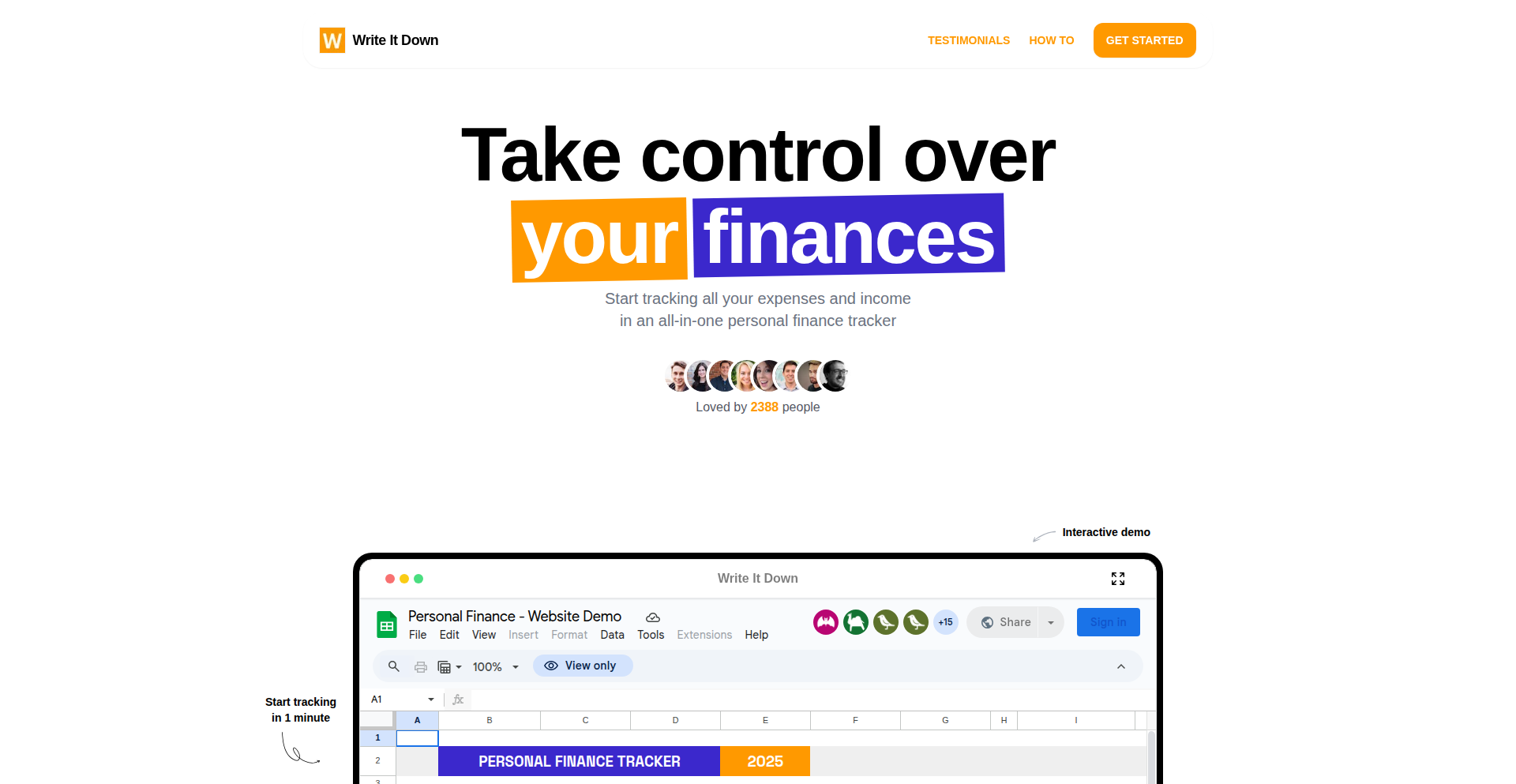
Author
LarsenCC
Description
SheetSense Finance is a powerful, yet intentionally simple, personal finance tracker built entirely within Google Sheets. It leverages the familiarity and accessibility of spreadsheets to offer users a robust solution for managing income, expenses, savings, and generating yearly summaries. The innovation lies in its focused simplicity, demonstrating that a well-crafted spreadsheet can outperform complex AI-driven solutions by directly addressing a fundamental user need: clear and actionable financial oversight. This project highlights the value of building truly useful tools that people can easily adopt and stick with, proving that effective problem-solving doesn't always require cutting-edge technology.
Popularity
Points 261
Comments 170
What is this product?
SheetSense Finance is a personal finance tracking system built using Google Sheets. Its core technical innovation is its deep customization and automation within the familiar spreadsheet environment, making complex financial tracking accessible. Instead of relying on advanced AI algorithms, it uses clever formulas, data validation, and conditional formatting to automatically categorize transactions, calculate balances, and generate reports. This approach makes it incredibly intuitive for users who are already comfortable with spreadsheets, allowing them to gain deep insights into their financial habits without a steep learning curve. The value is in its directness and ease of use, providing a no-nonsense way to understand and manage your money.
How to use it?
Developers and users can access and use SheetSense Finance by simply opening the Google Sheet via its dedicated website. Integration is straightforward as it's a self-contained Google Sheet; users can copy it to their own Google Drive for full customization and privacy. The primary usage scenario involves inputting income and expense data. The sheet is designed with pre-built templates and formulas that automatically update financial summaries, visualize spending patterns, and project future balances. This makes it ideal for individuals seeking to track personal budgets, monitor savings goals, or analyze spending habits without needing to learn new software or deal with complex setups. Its accessibility means anyone with a Google account can start using it immediately.
Product Core Function
· Automated Income and Expense Tracking: Leverages formulas to automatically categorize and sum financial transactions, providing real-time visibility into cash flow. This is valuable because it saves users manual effort and ensures accuracy, giving them a clear picture of where their money is going.
· Savings Goal Monitoring: Allows users to set specific savings targets and visually track progress towards them. This is valuable as it motivates users and helps them stay on track with their financial aspirations by making progress tangible.
· Yearly Financial Summaries: Generates comprehensive annual reports that consolidate all income, expenses, and savings. This is valuable for long-term financial planning and tax preparation, offering a holistic view of financial performance over an extended period.
· Customizable Categories: Enables users to define their own spending and income categories to match their unique financial lifestyle. This is valuable because it provides personalized insights and makes the tracking system more relevant and useful to the individual user's needs.
· Data Visualization: Utilizes charts and graphs within Google Sheets to present financial data in an easily understandable format. This is valuable as it helps users quickly identify trends, patterns, and potential areas for improvement in their spending habits.
Product Usage Case
· A recent graduate looking to establish a budget and understand their spending habits can use SheetSense Finance to input their monthly income and categorize every expense. The automated summaries will quickly reveal where most of their money is going (e.g., dining out, entertainment), allowing them to adjust their spending to meet their savings goals.
· A freelance professional can use SheetSense Finance to track various income streams and business-related expenses, ensuring accurate record-keeping for tax purposes. The customizable categories allow them to differentiate between client payments and operational costs, simplifying their financial management.
· A couple planning for a down payment on a house can use the savings goal monitoring feature to collectively track their progress. By inputting their combined income and expenses, they can see how much they are saving each month and how long it will take to reach their target, fostering shared financial responsibility.
· An individual who feels overwhelmed by complex budgeting apps can find solace in SheetSense Finance's straightforward approach. By simply updating a spreadsheet, they gain clarity on their finances without the intimidation factor of advanced features, making financial management a less daunting task.
2
Scheme-in-400-C
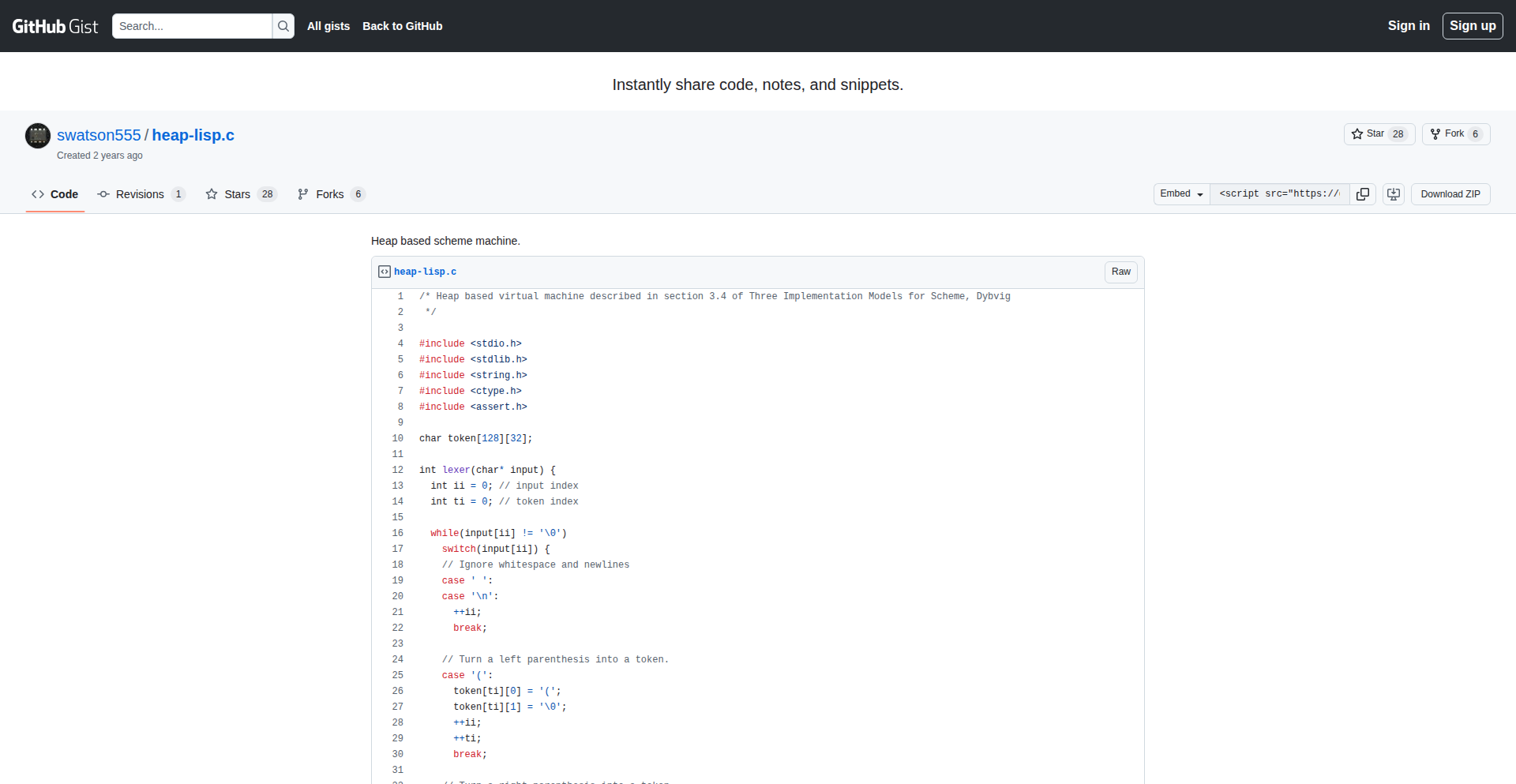
Author
swatson741
Description
This project presents a functional Scheme interpreter implemented in just 400 lines of C code. It tackles the complex task of simulating a heap-memory model for a Lisp-family language, demonstrating how to build a sophisticated programming environment with minimal code. The innovation lies in its concise and efficient implementation of core language features and memory management, offering a deep dive into the underpinnings of interpreter design.
Popularity
Points 202
Comments 38
What is this product?
This is a minimalist implementation of the Scheme programming language, written entirely in C with a strict line limit of 400. The key technical innovation is its heap-memory model simulation. Instead of relying on the host system's garbage collector or complex memory management, it builds its own system within the C code. This allows for dynamic allocation of objects (like list cells, symbols, and numbers) that mimic how a real Scheme interpreter would manage memory. So, the value is in understanding how a powerful language like Scheme can be constructed from fundamental programming principles and how memory can be managed efficiently, even with very little code. It's a masterclass in elegant engineering.
How to use it?
Developers can use this project as an educational tool to understand interpreter design and memory management. By studying the 400 lines of C code, one can learn how to parse Scheme expressions, evaluate them, and manage their state. It can be compiled and run on any system with a C compiler. You can then interact with the Scheme interpreter by typing Scheme code, and it will execute it. It's ideal for those who want to build their own programming languages or understand the mechanics behind existing ones. The practical use is in learning by dissecting a highly optimized and self-contained system.
Product Core Function
· Core Scheme language feature implementation: This includes parsing S-expressions, defining and calling functions, handling primitive operations (like arithmetic and list manipulation), and managing lexical scope. The value is understanding how fundamental language constructs are translated into executable code, enabling complex programs to be written and run.
· Heap-memory model simulation: This is the central innovation. It implements its own memory allocation and deallocation system, mimicking a heap, allowing the Scheme environment to dynamically create and manage data structures. The value is in seeing how efficient memory management, crucial for dynamic languages, can be achieved with minimal code, preventing memory leaks and improving performance.
· Interpreter loop and evaluation: This component handles the reading, parsing, evaluation, and printing cycle of the Scheme interpreter. It orchestrates the execution of Scheme code. The value is in understanding the fundamental loop of any interpreter, showing how user input is processed and translated into actions.
· Minimalist C implementation: The entire interpreter is packed into 400 lines of C. The value is in demonstrating the power of conciseness and elegant design in software engineering, showcasing how complex functionality can be achieved with extreme efficiency and clarity.
Product Usage Case
· Learning interpreter design: A computer science student can use this project to learn the practical aspects of building an interpreter. By tracing the code, they can see how abstract language concepts are realized in concrete C code, solving the problem of understanding complex theoretical models.
· Embedded systems development: For developers working on resource-constrained embedded systems, this project offers insights into creating functional programming environments with minimal overhead. It solves the problem of fitting powerful language features into limited memory and processing power.
· Compiler and language research: Researchers and developers interested in language design can study this implementation to explore novel memory management techniques or efficient compilation strategies for Lisp-like languages. It addresses the challenge of designing efficient and expressive programming languages.
· Personal programming language exploration: A hobbyist programmer can leverage this as a starting point to experiment with their own programming language ideas. They can modify or extend this existing interpreter to explore new features or syntax, solving the problem of building a language from scratch.
3
CodeScribe: A Markdown-Powered Scientific Document Platform
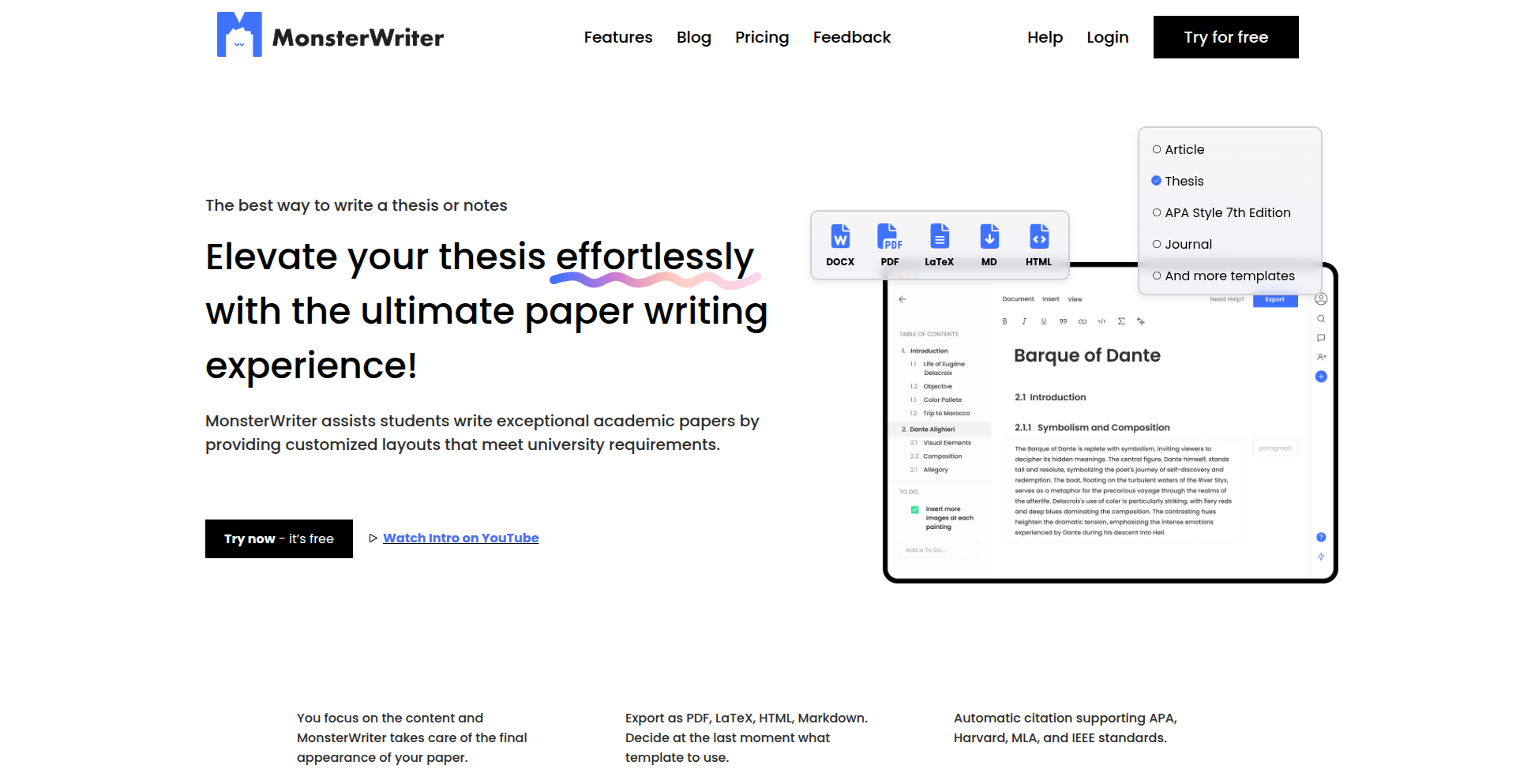
Author
WolfOliver
Description
CodeScribe is a platform designed for writing technical and scientific documents, leveraging the simplicity of Markdown and integrating code execution directly within the documentation. It addresses the common challenge of seamlessly blending explanations, code snippets, and their results, making scientific communication more accessible and reproducible. The innovation lies in its ability to render live code outputs, transforming static documents into dynamic, interactive resources.
Popularity
Points 49
Comments 26
What is this product?
CodeScribe is essentially a smart editor for technical and scientific writing. Think of it as a supercharged Markdown editor. Instead of just writing text and code, you can embed actual executable code blocks. When you write your document, the platform can actually run your code (like Python or R) and display the results directly below the code. This means your charts, tables, and numerical outputs are generated live as you write. The core innovation is the tight integration of code execution within the document itself, making your scientific work more transparent and reproducible. So, what's the use for you? It means your explanations of technical concepts will always be accompanied by living, breathing examples that can be verified and updated, ensuring your documentation is always accurate and current, saving you immense time in manual updates and reducing errors.
How to use it?
Developers can use CodeScribe by simply creating a new document within the platform. You write your text using standard Markdown syntax. For code, you'll use specific Markdown code blocks, specifying the programming language (e.g., python your_code_here ). CodeScribe will then automatically detect and execute this code, rendering the output (text, plots, tables) inline. It's designed for easy integration into existing workflows; you can export your documents in various formats like HTML or PDF. For specific use cases, you might integrate it with your version control system to keep your documentation and code in sync. This is useful for you because it streamlines the process of creating reports, tutorials, or research papers where code is integral to the explanation, allowing you to focus on the science rather than the formatting and manual result embedding.
Product Core Function
· Markdown Rendering with Live Code Execution: Allows for natural text writing combined with dynamic code outputs. The value is in ensuring that code examples and their results in your documentation are always accurate and up-to-date, reducing manual effort and potential errors, making your communication more reliable.
· Language Agnostic Code Blocks: Supports execution of code from various programming languages, providing flexibility for diverse technical domains. This is valuable because you can use your preferred tools and languages without being restricted, making the platform universally applicable to your projects.
· Inline Output Display: Renders code execution results directly within the document, making complex data and visualizations immediately understandable. The utility here is that your readers can see the direct impact of your code without needing to run it themselves, improving comprehension and engagement.
· Exportable Document Formats: Enables export to common formats like HTML and PDF for easy sharing and publication. This is useful for you as it allows you to distribute your well-documented findings in formats that are widely accessible and professional.
· Reproducible Research Foundation: Facilitates scientific reproducibility by embedding executable code and its outputs, making it easier for others to verify and replicate your work. The benefit for you is enhanced credibility and collaboration, as your scientific contributions become more transparent and verifiable.
Product Usage Case
· Creating interactive tutorials for new software libraries: A developer can write a tutorial, embed Python code snippets that demonstrate API usage, and have the expected output (like a sample JSON response) shown directly in the tutorial. This helps new users learn faster and reduces support requests.
· Generating research papers with embedded data analysis: A scientist can write their findings, embed R code to generate statistical tables and plots, and have these visualizations appear inline in the paper. This ensures the figures and tables directly reflect the analysis performed, making the paper more convincing and easier to review.
· Documenting data science workflows: A data scientist can create a living document detailing their data cleaning and analysis steps, including the exact SQL queries or Python scripts used, with the resulting data previews or model performance metrics displayed. This provides a clear, auditable trail of the workflow, essential for team collaboration and debugging.
· Building internal technical documentation for complex systems: A team can document a microservice architecture, including code snippets for API calls and their expected responses, making it easier for new team members to understand how different components interact. This speeds up onboarding and reduces integration errors.
4
Meihus: Temporal Interest Savings Tracker
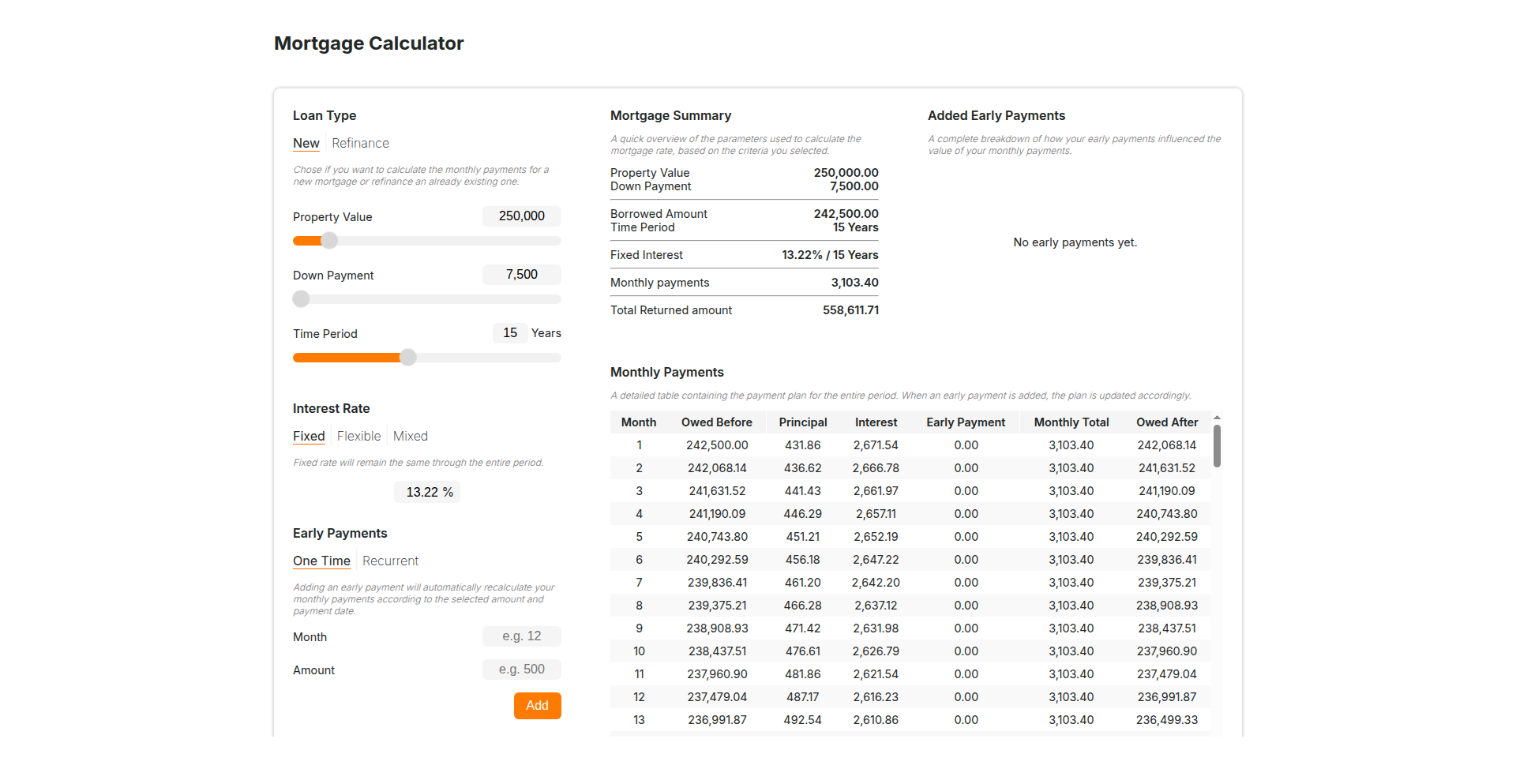
Author
qxsp
Description
Meihus is a mortgage calculator designed to visually demonstrate the long-term interest savings achieved through early loan payments. It addresses the limitation of existing US-centric tools by offering greater flexibility in inputting diverse loan data, providing a valuable financial planning tool for users worldwide.
Popularity
Points 20
Comments 9
What is this product?
Meihus is a specialized mortgage calculator that goes beyond simple payment estimations. Its core innovation lies in its ability to project and visualize the cumulative interest savings over the life of a loan that result from making extra payments. It achieves this by analyzing the loan's amortization schedule and recalculating it with the effect of additional principal payments applied at user-defined intervals. This provides a clear, month-by-month breakdown of how those early payments chip away at the total interest paid, making the financial benefits tangible and understandable. This is useful because it helps users make informed decisions about their mortgage, showing them exactly how much money they can save by paying more than the minimum amount each month, which is often hard to grasp with traditional calculators.
How to use it?
Developers can use Meihus by inputting their specific mortgage details, including the principal amount, interest rate, loan term, and payment frequency. Crucially, they can then specify additional early payments, either as lump sums or recurring monthly amounts. The application will then generate a detailed report and visualization showing the original amortization schedule alongside the modified schedule with early payments. This allows for 'what-if' scenario planning. It can be integrated into personal finance dashboards or used as a standalone tool for proactive debt management. This is useful because it allows users to plug in their real loan numbers and see the direct impact of their financial choices on their long-term savings, empowering them to take control of their mortgage.
Product Core Function
· Mortgage amortization projection: Calculates the full loan repayment schedule based on principal, interest rate, and term. This is valuable for understanding the baseline cost of the loan and for comparing against modified schedules.
· Early payment impact analysis: Reruns the amortization schedule incorporating additional principal payments. This is valuable for quantifying the exact amount of interest saved and the reduction in the loan term.
· Monthly savings visualization: Presents the interest savings and term reduction in a clear, month-by-month graphical format. This is valuable for users to easily comprehend the cumulative effect of their extra payments over time.
· Flexible loan data input: Allows for varied loan parameters beyond typical US mortgages, making it globally applicable. This is valuable for users outside the US or with non-standard loan agreements, ensuring the tool is relevant to a wider audience.
· Interest saving forecasting: Predicts the total interest saved over the life of the loan with early payments. This is valuable for long-term financial planning and motivation, demonstrating the significant financial benefit of consistent extra payments.
Product Usage Case
· Scenario planning for a user with a 30-year mortgage considering an extra $200 principal payment each month. Meihus will show how this reduces the loan term by several years and saves tens of thousands in interest, helping the user decide if this is a worthwhile financial strategy.
· A user with a variable-rate mortgage wanting to understand the impact of a large lump-sum payment after receiving a bonus. Meihus can calculate the immediate reduction in interest and the accelerated payoff date, informing their financial decision-making.
· A developer building a personal finance app could integrate Meihus's core calculation engine to provide a 'payoff planner' feature, allowing their users to explore different early payment strategies within their existing app, enhancing its functionality and user engagement.
· Someone refinancing their home and wanting to compare the long-term savings of a slightly lower interest rate versus making extra payments on their current loan. Meihus can model both scenarios, providing data-driven insights for the best financial choice.
5
ElevenLabs Audio Agents with Shadcn UI
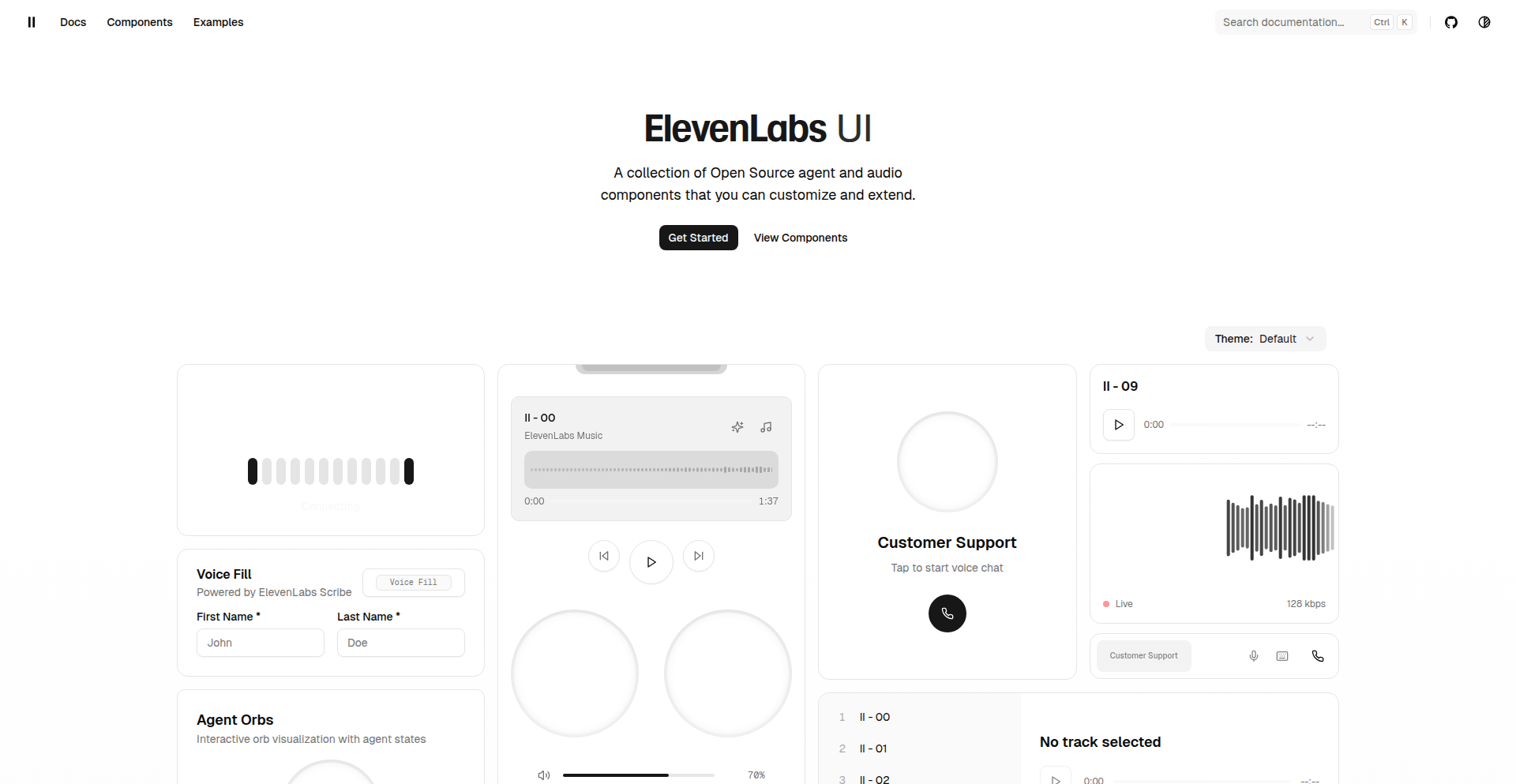
Author
louisjoejordan
Description
This project offers a curated collection of audio and AI agent components specifically designed for Next.js applications, leveraging the popular Shadcn UI library. It aims to simplify the integration of advanced audio processing and AI conversational capabilities into web applications.
Popularity
Points 19
Comments 1
What is this product?
This is a set of pre-built, reusable UI components and backend logic for integrating ElevenLabs' powerful text-to-speech (TTS) and AI agent functionalities into your Next.js projects. The innovation lies in its seamless combination of sophisticated audio generation and AI interaction with the clean, customizable design system of Shadcn UI. This means developers can easily add features like AI-powered chatbots that speak, dynamic audio narration, or even interactive audio experiences without needing to build everything from scratch. So, what's in it for you? You get to easily add engaging, voice-enabled AI features to your web apps, making them more interactive and user-friendly.
How to use it?
Developers can integrate these components into their Next.js applications by installing the necessary packages and importing the provided components. These components are designed to be highly customizable, allowing developers to match their application's existing design language. The project provides ready-to-use blocks for common audio and agent functionalities, which can be configured with API keys and specific prompts to tailor the AI's behavior and voice output. This makes it incredibly fast to prototype and deploy features that require natural language understanding and generation. So, what's in it for you? You can quickly add voice-based AI interactions to your web app without deep expertise in audio processing or AI model integration.
Product Core Function
· AI-Powered Text-to-Speech: Enables applications to convert written text into natural-sounding speech using ElevenLabs' advanced TTS engine. This is valuable for creating audiobooks, voiceovers, or accessibility features. So, what's in it for you? You can make your content accessible and engaging through spoken word.
· Conversational AI Agents: Provides components for building interactive AI agents that can understand user input and respond in a conversational manner, with synthesized speech output. This is useful for creating chatbots, virtual assistants, or interactive learning modules. So, what's in it for you? You can build intelligent interfaces that understand and respond to users naturally.
· Shadcn UI Integration: All components are built using Shadcn UI, offering a highly customizable and modern design system. This allows for easy theming and branding to match any application's aesthetic. So, what's in it for you? You get polished, well-designed UI elements that fit seamlessly into your existing application.
· Next.js Optimized Components: Designed specifically for Next.js, ensuring efficient rendering and integration within the Next.js ecosystem. So, what's in it for you? You benefit from a smooth development experience and optimized performance for your web application.
Product Usage Case
· Building an AI-powered customer support chatbot that can understand and respond to customer queries with a natural voice, reducing response times and improving user experience. So, what's in it for you? You can automate customer service with intelligent, talking agents.
· Creating interactive educational content where an AI voice narrates lessons and answers student questions in real-time. So, what's in it for you? You can develop engaging learning experiences that feel personalized.
· Developing a personal journaling app that allows users to dictate their entries and have them read back in a chosen voice. So, what's in it for you? You can offer a hands-free and more natural way to interact with your app.
· Integrating an AI voice assistant into a productivity tool that can take commands and provide spoken updates. So, what's in it for you? You can add a layer of convenience and efficiency to your users' workflow through voice commands.
6
Bag of Words: AI Data Orchestrator
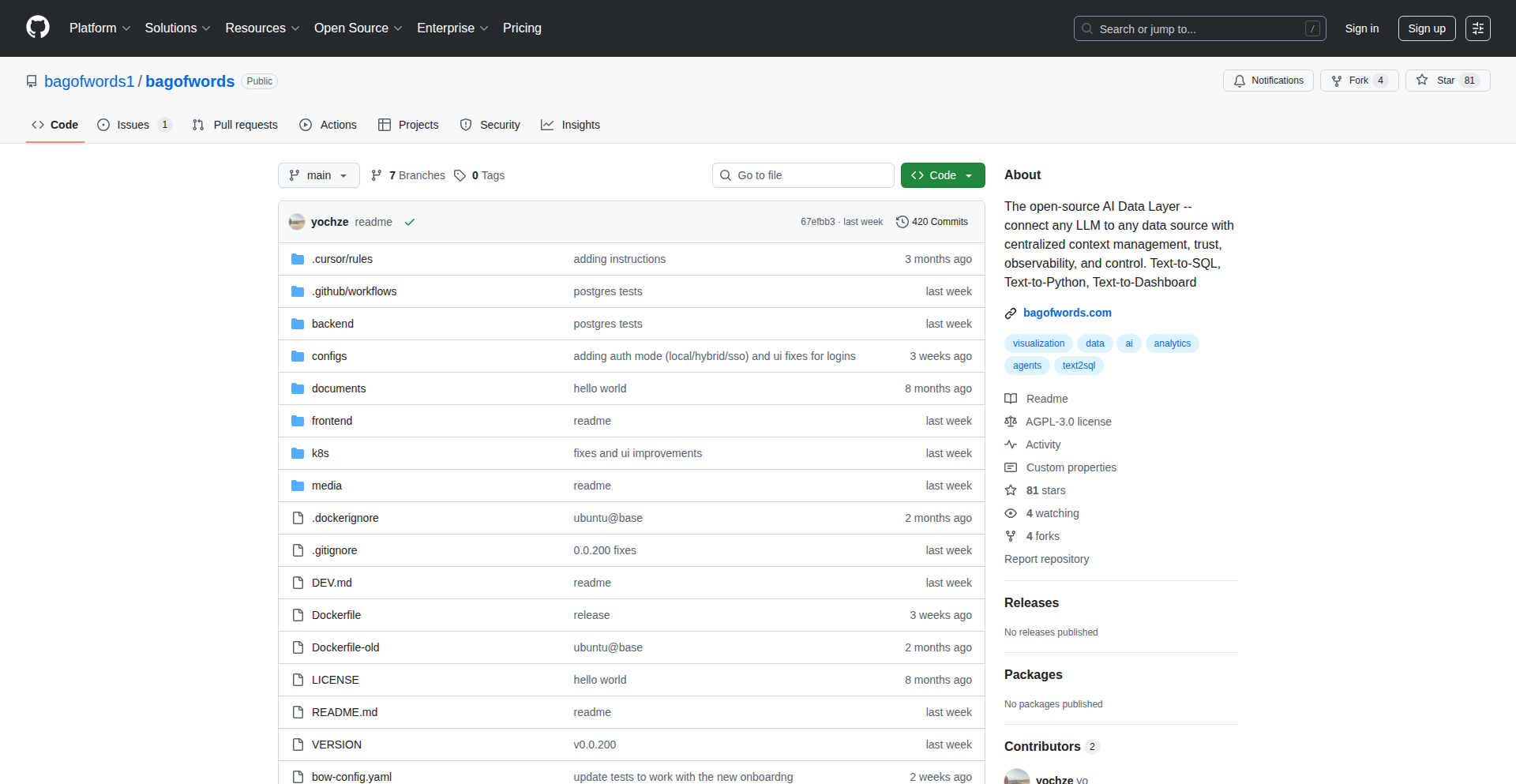
Author
y14
Description
Bag of Words is an open-source AI data layer that bridges any Large Language Model (LLM) with any data source. It provides a structured, context-aware, and controllable framework for building 'chat with data' applications. This empowers teams to quickly develop solutions for generating charts, dashboards, and reports through conversational interfaces, with built-in agent tracing and quality scoring for reliability. So, this helps you make your data understandable and actionable through AI without building complex infrastructure from scratch.
Popularity
Points 14
Comments 1
What is this product?
Bag of Words is an open-source platform designed to make it easy for teams to build applications that allow users to interact with their data using natural language, powered by AI. It acts as an intelligent intermediary, connecting your chosen AI model (like GPT-4, Llama 2, etc.) to any of your data stores (databases, spreadsheets, analytics platforms like Tableau, or even code definitions like dbt). The innovation lies in its agentic workflow (similar to how a smart assistant thinks step-by-step), which allows the AI to reason, use tools, and reflect on its actions to provide accurate and reliable results. It also adds crucial features like quality scoring and observability (tracing the AI's thought process) to ensure the AI's responses are trustworthy and its performance can be monitored. So, this is a smart, flexible system that lets you have conversations with your data using AI, with built-in checks to ensure the answers are good.
How to use it?
Developers can integrate Bag of Words into their existing workflows or build new applications on top of it. It's designed to be deployed in your own environment (e.g., using Docker or Kubernetes), giving you full control over your data and infrastructure. You can connect it to your LLM provider and your data sources. Then, you can configure context, such as specific instructions, data models from dbt, or visualizations from Tableau. Users can interact with the system through a chat interface, asking questions about the data, requesting charts, or setting up scheduled reports. It also offers Slack integration for seamless collaboration. So, you can plug this into your tech stack to let your users ask questions about your data in plain English, and get charts, reports, or insights back quickly and reliably.
Product Core Function
· Centralized Context Management: Allows you to feed the AI with all necessary information (instructions, data schemas, existing code, documentation) to ensure accurate understanding and responses. Value: Improves AI accuracy and relevance by providing rich context, preventing generic or incorrect answers. Scenario: When you need the AI to understand specific business logic or data structures.
· Agentic Workflows (ReAct Loops): Empowers the AI to reason, decide which tools to use (e.g., SQL query tool, charting tool), and reflect on its output. Value: Enables complex problem-solving and data exploration beyond simple queries, making the AI more capable. Scenario: For tasks requiring multi-step reasoning or interaction with various data tools.
· Data Visualization and Reporting Generation: Enables users to request charts, dashboards, and scheduled reports directly through chat commands. Value: Automates the creation of visual data summaries and recurring reports, saving significant time and effort. Scenario: When users need to quickly see trends, create presentations, or receive regular data updates.
· Quality and Accuracy Scoring: Employs 'LLM judges' to evaluate the AI's responses for correctness, relevance, and performance. Value: Ensures the reliability and trustworthiness of the AI's output, crucial for business decision-making. Scenario: In production environments where data accuracy is paramount.
· Advanced Access and Governance: Includes features like Role-Based Access Control (RBAC), Single Sign-On (SSO), audit logs, and rule enforcement. Value: Provides robust security and control over who can access what data and how the AI can be used, meeting compliance requirements. Scenario: For enterprises needing to manage data access and usage policies.
· Environment Deployment Flexibility: Supports deployment in your own environment (Docker, Kubernetes, VPC). Value: Offers full control over your infrastructure, data privacy, and security. Scenario: For organizations that cannot or prefer not to use cloud-based AI services.
Product Usage Case
· A marketing team wants to understand campaign performance across different channels. They can use Bag of Words to connect to their ad platform data and CRM, then ask questions like 'Show me the total spend and ROI for the Q3 social media campaigns'. Bag of Words will translate this into queries, fetch the data, calculate ROI, and present a chart, solving the problem of manual data aggregation and analysis.
· A finance department needs to generate monthly revenue reports. With Bag of Words, they can set up a scheduled report that queries their financial database, aggregates revenue figures, and sends out a PDF report via email. This automates a time-consuming manual process, ensuring timely and accurate reporting.
· A data analyst wants to explore a new dataset quickly without writing complex SQL. They can point Bag of Words to the dataset, and then ask exploratory questions like 'What are the top 10 product categories by sales volume in the last year?'. Bag of Words handles the data querying and returns the answer, accelerating the initial data discovery phase.
· A business user wants to create a dashboard visualizing key sales metrics. Instead of relying on a BI tool developer, they can describe their needs to Bag of Words, e.g., 'Create a dashboard showing monthly sales, average deal size, and conversion rate for the West region'. Bag of Words can then generate the necessary charts and assemble them into a viewable format, democratizing data visualization.
7
Envirobly: Cloud Native App Orchestrator
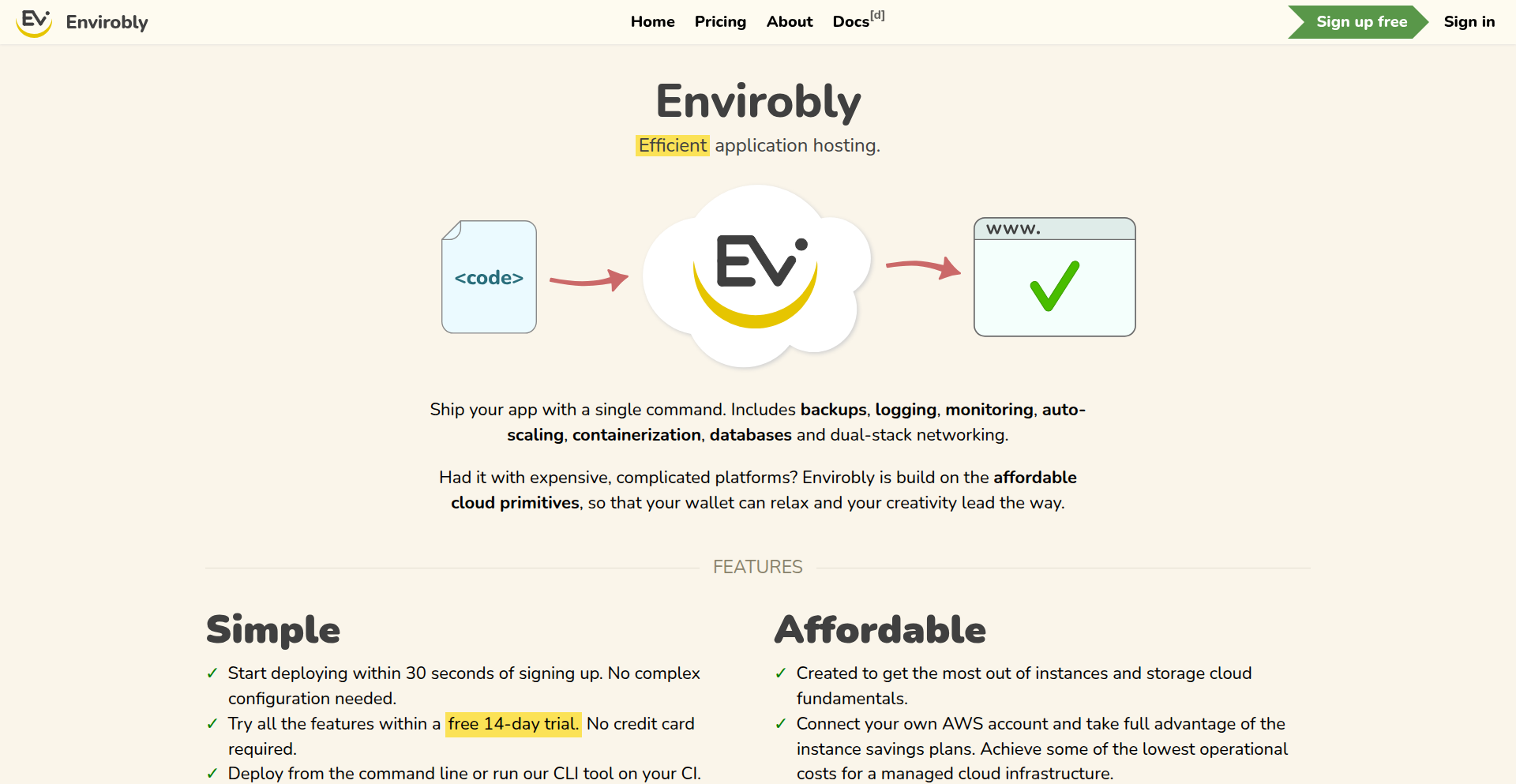
Author
klevo
Description
Envirobly is a self-funded application hosting platform built by a developer for developers. It focuses on leveraging core cloud infrastructure efficiently, offering features like global hosting, automated backups, logging, monitoring, auto-scaling, containerization, and database management. The key innovation lies in its aim to provide a robust, stable, and user-friendly hosting solution without the overhead of expensive managed services, allowing developers to deploy and manage applications anywhere with essential 'batteries included'.
Popularity
Points 6
Comments 6
What is this product?
Envirobly is an application hosting platform that empowers developers to deploy and manage their applications efficiently and cost-effectively. At its core, it utilizes containerization (like Docker) to package applications, making them portable and consistent across different environments. It then orchestrates these containers to handle tasks such as automatic scaling (adjusting resources based on demand), logging (recording application events), monitoring (tracking performance and health), and automated backups. The innovation is in building these essential services from the ground up, focusing on reliability and developer control, rather than relying on expensive, pre-built cloud vendor services. This means you get the power of the cloud without unnecessary complexity or cost. So, what's in it for you? You get a stable, reliable, and feature-rich platform to host your apps, giving you peace of mind and freeing you to focus on building your product.
How to use it?
Developers can use Envirobly to host a wide range of applications, from web services and APIs to background jobs. The platform is designed to be simple to use, abstracting away much of the underlying cloud complexity. Typically, you would containerize your application using a Dockerfile. Then, you would configure Envirobly to deploy and manage these containers. This might involve specifying resource requirements, scaling rules, database connections, and monitoring alerts. Integration would likely involve using the Envirobly command-line interface (CLI) or a web-based dashboard to manage deployments, view logs, and monitor application performance. The 'batteries included' approach means you don't need to separately set up complex logging or backup systems. So, how can you use it? You can quickly deploy your next web application, knowing that scaling, monitoring, and backups are already handled, allowing you to iterate faster.
Product Core Function
· Containerization: Packages your application and its dependencies into a portable unit, ensuring it runs consistently everywhere. This simplifies deployment and avoids 'it works on my machine' issues. The value is in guaranteed consistency and ease of deployment.
· Global Hosting: Allows you to deploy your applications close to your users worldwide, reducing latency and improving user experience. The value is in faster response times and a better global reach for your application.
· Automated Backups: Regularly backs up your application data and configurations, providing a safety net against data loss. The value is in data security and business continuity.
· Logging and Monitoring: Collects and analyzes application logs and performance metrics, helping you diagnose issues and optimize performance. The value is in faster troubleshooting and performance improvements.
· Auto-scaling: Automatically adjusts the resources allocated to your application based on demand, ensuring availability during peak times and saving costs during off-peak times. The value is in maintaining application responsiveness and cost efficiency.
· Database Management: Provides integrated database solutions, simplifying the setup and management of your application's data store. The value is in reduced operational overhead for data management.
Product Usage Case
· Deploying a new e-commerce web application: Envirobly can handle the containerization of the web frontend and backend, automatically scale the application during high traffic periods like sales events, and ensure data is backed up securely. This solves the problem of needing to manage complex infrastructure for a growing online store.
· Hosting a global API service: Developers can use Envirobly to deploy their API to multiple regions closer to their international users, significantly reducing latency and improving the responsiveness of their services. This addresses the challenge of providing a fast and reliable API experience worldwide.
· Running background processing jobs: Envirobly can orchestrate and scale background workers that perform tasks like image processing or data analysis, ensuring that these jobs are completed efficiently even with fluctuating workloads. This solves the problem of managing resources for intermittent but resource-intensive tasks.
· Migrating a monolithic application to a microservices architecture: Envirobly's containerization and orchestration capabilities make it easier to break down a large application into smaller, independently deployable services, allowing for more agile development and deployment. This aids in modernizing legacy systems.
8
Claude-GLM Synergy Worker
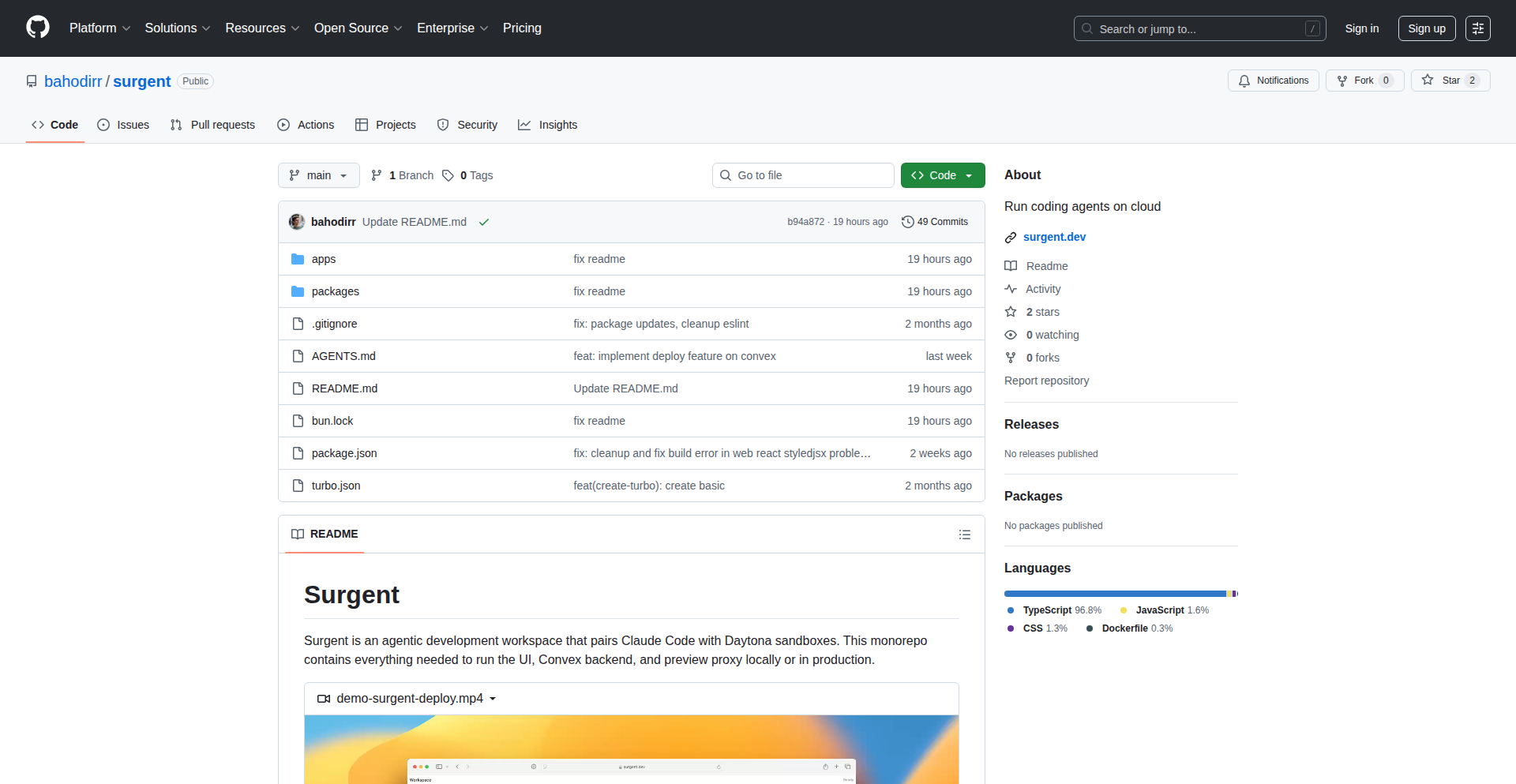
Author
justb15
Description
This project is an open-source alternative that leverages the cost-effectiveness of the GLM-6 model with the power of Claude's code for a surprisingly capable AI experience. It's built to be deployed on Cloudflare Workers, making it easily accessible and scalable. The core innovation lies in combining these two powerful AI components efficiently for general use cases.
Popularity
Points 6
Comments 3
What is this product?
This project is essentially a smart AI assistant that cleverly combines two different AI models: GLM-6 and Claude. Think of GLM-6 as a very capable and budget-friendly engine, while Claude provides the sophisticated 'brain' for understanding and generating code. The project smartly orchestrates these two to offer a powerful yet affordable AI solution. It's deployed on Cloudflare Workers, which is like a super-efficient, global network for running web applications, meaning it can respond quickly from anywhere. So, what's the benefit to you? It offers a potent AI capability without breaking the bank, making advanced AI more accessible for various tasks.
How to use it?
Developers can integrate this project into their applications by leveraging Cloudflare Workers. This typically involves setting up a Cloudflare account, deploying the project's code to their Workers environment, and then calling the deployed endpoint from their own applications. The project acts as an API, meaning other software can send it requests (like asking a question or providing code to analyze) and receive AI-generated responses. This is useful for adding AI features to websites, chatbots, developer tools, or any application that could benefit from intelligent text processing or code understanding. So, how does this help you? You can easily embed powerful AI capabilities into your own creations without needing to manage complex AI infrastructure yourself.
Product Core Function
· Cost-effective AI Model Orchestration: Combines GLM-6 for affordability and Claude for enhanced capabilities, providing a powerful AI without exorbitant costs. This is valuable because it democratizes access to advanced AI for projects with limited budgets.
· Cloudflare Workers Deployment: Optimized for serverless deployment on Cloudflare Workers, ensuring fast, scalable, and globally distributed performance. This is useful for applications that need to respond quickly and handle a high volume of requests reliably.
· Lovable Alternative AI: Offers a user-friendly and effective AI solution that aims to be a delightful alternative to existing proprietary AI services. This matters because it provides developers with more choice and potentially better value for their AI needs.
· Rapid Prototyping and Experimentation: The two-week development cycle highlights its suitability for quick experimentation and building proof-of-concepts for AI-powered features. This allows for faster iteration and validation of new ideas.
Product Usage Case
· Building an AI-powered code assistant that can help developers write, debug, or refactor code, using the combined strengths of GLM-6 and Claude for understanding code logic and generating suggestions. This solves the problem of expensive or limited coding assistance tools.
· Creating a chatbot that can answer complex questions or provide creative content, benefiting from the nuanced understanding and generation capabilities of the integrated AI models. This helps deliver more engaging and informative user experiences.
· Developing a content generation tool that can assist with writing articles, marketing copy, or social media posts, leveraging the AI's ability to produce human-like text. This streamlines content creation workflows and improves output quality.
· Implementing intelligent data analysis and summarization features within applications, allowing users to quickly grasp insights from large datasets. This makes complex information more accessible and actionable.
9
DecompiloScope: The Reverse Engineering Browser
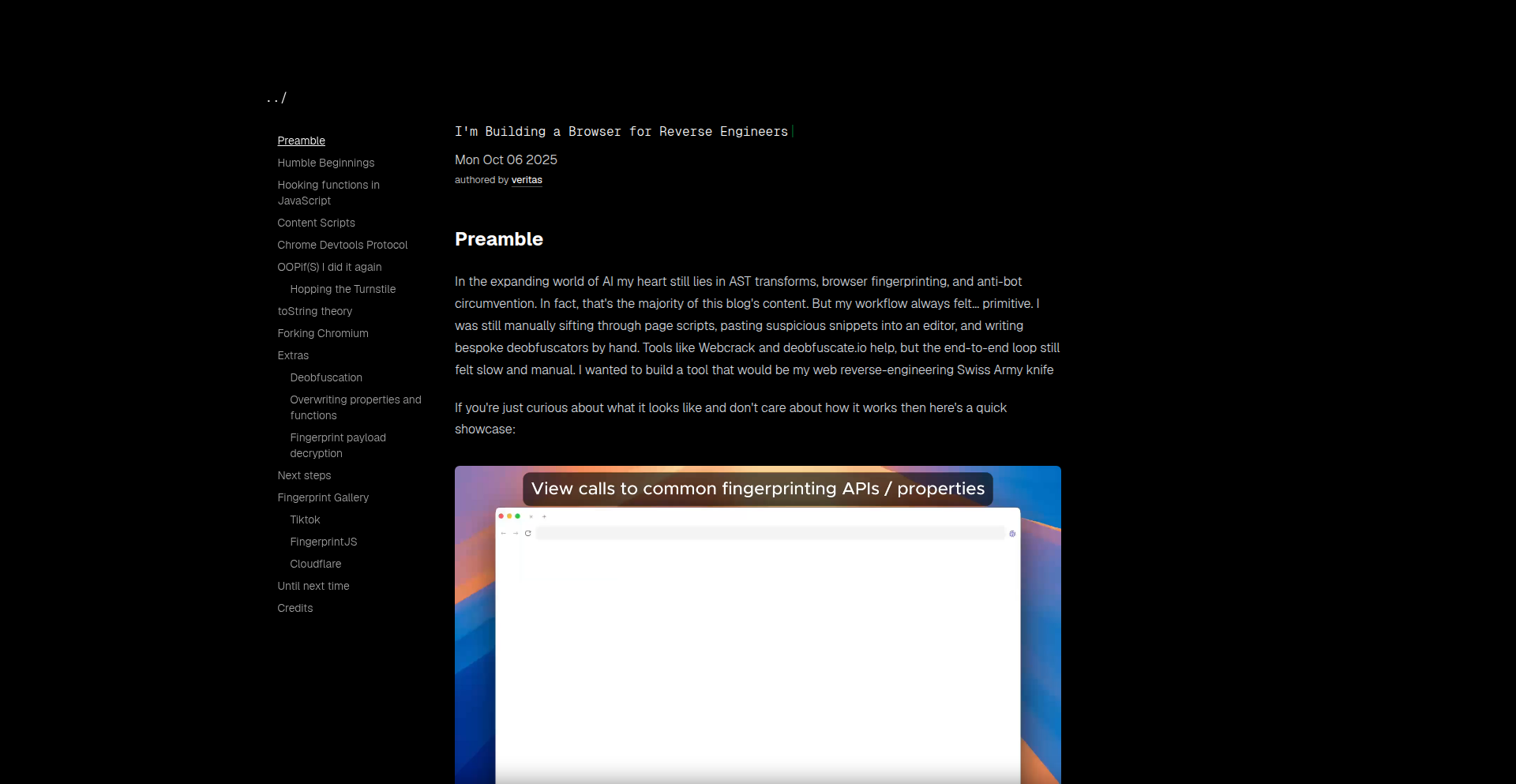
Author
nullpt_rs
Description
This project introduces DecompiloScope, a specialized browser designed for reverse engineers. It offers unique features to navigate and analyze compiled code, turning complex binary executables into understandable representations. The core innovation lies in its ability to visually map code execution paths and data flows, making the often opaque process of reverse engineering more accessible and efficient. So, this is useful for developers who need to understand how existing software works at a low level, debug unfamiliar code, or identify security vulnerabilities.
Popularity
Points 7
Comments 0
What is this product?
DecompiloScope is a novel browser built to streamline the reverse engineering process. Instead of just displaying web pages, it renders and analyzes the internal structure of compiled programs. It leverages techniques to decompile machine code into a more human-readable form, and then visualizes relationships between functions, data structures, and control flow. This approach fundamentally changes how developers interact with binary code, moving from text-heavy disassemblies to interactive, visual exploration. So, this is useful because it provides a clearer, more intuitive way to understand the intricate logic within software that has no source code available, helping to unlock its secrets.
How to use it?
Developers can use DecompiloScope by loading compiled executables (like .exe files on Windows or ELF files on Linux) into the browser. The tool will then process the binary, presenting a visual graph of its components. Users can click on different nodes in the graph to drill down into specific functions, examine assembly instructions, and see how data is manipulated. It's designed to be integrated into existing reverse engineering workflows, acting as a powerful companion tool for dissecting software. So, this is useful for security researchers who need to analyze malware, developers trying to understand proprietary libraries, or anyone needing to inspect the inner workings of a program without its source code.
Product Core Function
· Decompilation and Visualization: Transforms machine code into high-level language constructs and visually represents code structure. This has the value of making complex code easier to comprehend and debug for developers who need to understand software at a deep level.
· Interactive Graph Navigation: Allows users to click and explore relationships between different code sections and data. The value here is in providing an intuitive way to navigate through large and complex codebases, speeding up the discovery of critical logic.
· Control Flow Analysis: Automatically maps out the execution paths within a program. This is valuable for understanding program logic and identifying potential bugs or security loopholes by clearly showing how different parts of the code interact.
· Data Flow Tracking: Visualizes how data moves and transforms throughout the program. This is crucial for understanding how information is processed and for identifying potential data corruption or leakage issues.
Product Usage Case
· Analyzing a piece of malware: A security analyst can load a suspicious executable into DecompiloScope to visualize its malicious functions and understand its propagation mechanisms without needing to run it in a risky environment.
· Debugging a legacy system with no source code: A developer working on an old application can use DecompiloScope to understand how specific modules function, enabling them to fix bugs or add new features.
· Auditing a closed-source library for security vulnerabilities: A software auditor can use DecompiloScope to examine the internal logic of a library, looking for potential exploits or backdoors.
· Understanding proprietary software interactions: A developer building an integration with a third-party application can use DecompiloScope to reverse-engineer its APIs and data structures, facilitating more robust integration.
10
TangledGit: Decentralized Git Collaboration on AT Protocol
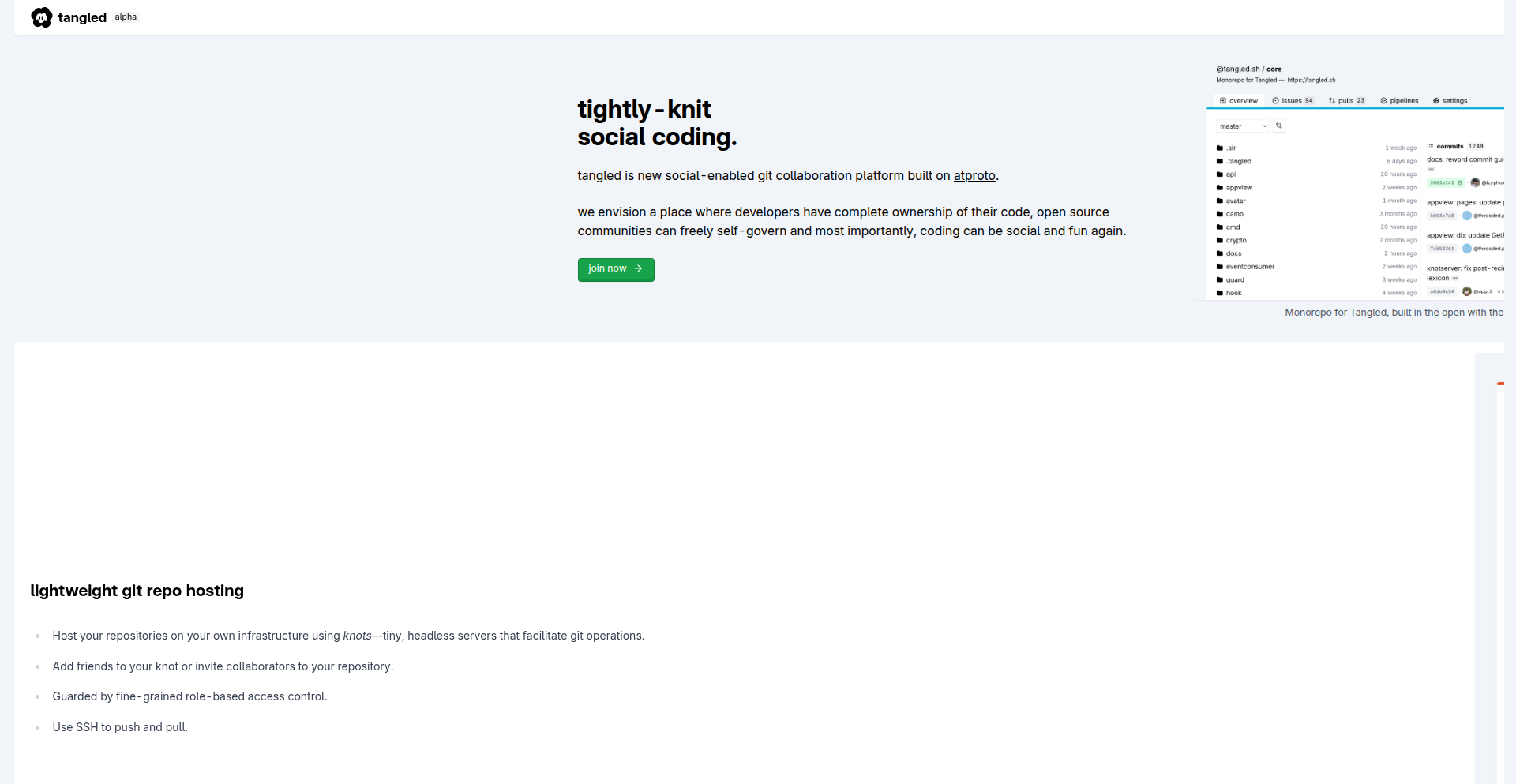
Author
icy
Description
TangledGit is a novel approach to Git collaboration that leverages the AT Protocol for decentralized data management. Instead of relying on centralized Git hosting services, TangledGit uses AT Protocol's distributed ledger technology to manage Git repositories, offering a more resilient and community-driven collaboration experience. This tackles the single-point-of-failure and censorship concerns inherent in traditional Git hosting.
Popularity
Points 7
Comments 0
What is this product?
TangledGit is a decentralized Git collaboration system built on top of the AT Protocol. AT Protocol, often referred to as 'the protocol' or 'Bluesky's backend', is a new decentralized identity and data storage protocol. TangledGit uses this protocol to store and manage Git repository data, meaning your code history and collaboration logs are distributed across a network rather than being held by a single company. This innovative approach bypasses traditional Git hosting services and offers a robust, censorship-resistant platform for developers. The core innovation lies in how Git's commit structure and branching logic are mapped onto AT Protocol's decentralized data structures, enabling Git operations like commit, push, and pull without a central server. So, this is a way to work on code with others without worrying about a single company controlling your project's history or access.
How to use it?
Developers can integrate TangledGit into their existing workflows by using a specialized client or plugin that interacts with the AT Protocol. Instead of `git clone <centralized_url>`, you would use a TangledGit command to clone a repository identified by its AT DID (Decentralized Identifier). Push and pull operations would also be mediated through the AT Protocol network. This allows for peer-to-peer sharing of repository data. Think of it as a Git client that talks directly to a decentralized network of peers instead of GitHub or GitLab. This is useful for projects that require high availability, privacy, or want to avoid vendor lock-in. You can start using it by following the setup instructions provided by the TangledGit project, which typically involves installing a client and configuring your AT Protocol identity.
Product Core Function
· Decentralized Repository Storage: Git repositories are stored and managed using AT Protocol's distributed data structures, offering resilience and immutability. This means your code history is not lost if one server goes down, and it's harder to tamper with. So, this protects your project's history from being lost or altered.
· Decentralized Collaboration: Enables multiple developers to collaborate on a repository without a central hosting service, facilitating peer-to-peer code sharing. This allows seamless teamwork even if traditional platforms are unavailable. So, this makes it easier and safer to work with others on code.
· AT Protocol Integration: Leverages the AT Protocol for identity management and data synchronization, ensuring secure and verifiable interactions within the collaboration network. This ensures that only authorized users can contribute and that contributions are traceable. So, this adds an extra layer of security and trust to your code collaboration.
· Git Operation Bridging: Maps standard Git operations (commit, push, pull, fetch) to AT Protocol's data operations, allowing developers to use familiar Git commands in a decentralized environment. This means you don't have to learn entirely new commands to use this decentralized system. So, this keeps the familiar Git experience while benefiting from decentralization.
Product Usage Case
· Open-source projects seeking enhanced censorship resistance and community ownership: Developers of sensitive or politically charged open-source projects can host their code on TangledGit, making it extremely difficult for any single entity to shut down or censor the project. For example, a project focused on digital privacy tools could use TangledGit to ensure its code remains accessible to everyone. So, this provides a secure haven for important but potentially controversial code.
· Research collaborations requiring immutable and verifiable data history: Academic or scientific research teams can use TangledGit to manage datasets and codebases where the integrity and auditability of every change are paramount. The decentralized nature guarantees that the history cannot be altered retroactively. So, this ensures the trustworthiness and reproducibility of research findings.
· Personal projects where users want full control over their code: Individual developers can host their personal projects on TangledGit to maintain complete ownership and control over their code, free from the terms of service or potential data mining of commercial platforms. This is ideal for hobby projects or personal portfolios. So, this gives you complete autonomy over your creative work.
· Building resilient developer tooling and infrastructure: Other developers can integrate TangledGit's functionality into their own applications, creating new tools that benefit from decentralized Git capabilities. For instance, a CI/CD pipeline could be adapted to pull from and push to TangledGit repositories. So, this empowers other developers to build innovative, decentralized applications.
11
Infinite-D SGD Explorer
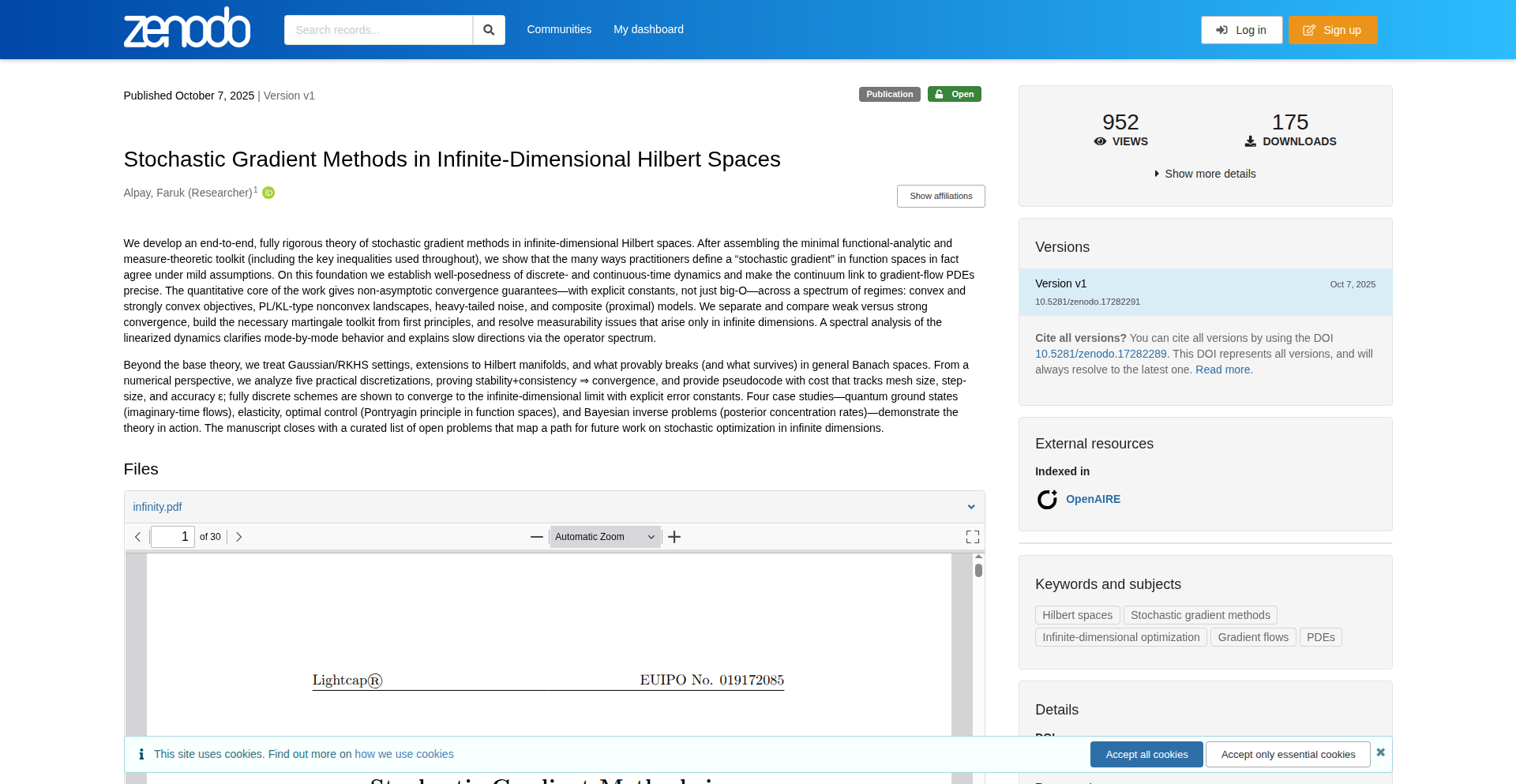
Author
HenryAI
Description
This project is a deep dive into the mathematical foundations of Stochastic Gradient Descent (SGD) in infinite-dimensional Hilbert spaces. It's like a super-detailed textbook, but presented as a freely accessible monograph. The core innovation lies in rigorously proving how SGD behaves in these complex, continuous spaces, connecting it to fundamental mathematical concepts and providing explicit rates of convergence. This addresses the technical challenge of applying optimization techniques to problems that are inherently continuous, not just discrete sets of numbers.
Popularity
Points 7
Comments 0
What is this product?
This project is essentially a comprehensive, mathematically rigorous exploration of how Stochastic Gradient Descent (SGD) works when applied to functions defined over infinite-dimensional Hilbert spaces. Think of it as the ultimate theoretical grounding for optimization problems that can't be easily represented by a finite number of variables, like in machine learning models with potentially infinite parameters or in physics simulations. The innovation here is not a new algorithm, but a deep, proof-complete theoretical analysis that clarifies the underlying mathematical behavior, proves its existence and uniqueness, and derives how fast it converges. This helps us understand precisely why and how these methods work, even in highly complex scenarios. So, if you're dealing with advanced optimization problems, this tells you the 'why' and 'how well' it's going to work, with solid mathematical backing. This is valuable because it builds confidence and understanding for developers tackling these cutting-edge problems.
How to use it?
Developers can use this project as a foundational reference and a source of deep understanding. It's not a piece of software to run directly, but rather a comprehensive guide. You would read it to gain insights into the theoretical underpinnings of optimization algorithms for your advanced AI models, scientific simulations, or control systems. It can inform the design of new algorithms or help debug existing ones by providing a clear understanding of their convergence properties in complex settings. For example, if you're working on a problem in quantum mechanics or fluid dynamics that involves infinite-dimensional spaces, this monograph provides the mathematical rigor to understand and potentially improve your optimization approaches. So, this helps you build more robust and theoretically sound solutions by understanding the deep math behind them.
Product Core Function
· Proof-complete monograph on infinite-dimensional Hilbert space SGD: This provides a solid, mathematically proven explanation of how SGD behaves in complex, continuous spaces, which is crucial for understanding its reliability and performance in advanced applications. It answers 'why does this method work so well (or not work) in this difficult setting?'.
· Five equivalent definitions of stochastic gradients: This offers multiple perspectives on what a 'stochastic gradient' truly means in these infinite dimensions, aiding in a more robust conceptual understanding and allowing for flexibility in theoretical analysis. It helps in choosing the most appropriate definition for a given problem.
· Existence and uniqueness proofs for dynamics: This mathematically guarantees that the optimization process will lead to a predictable outcome, which is essential for building trust in the results of complex optimization problems. It assures you that the optimization process is well-behaved.
· Connection to gradient-flow PDEs: This links the discrete optimization process to continuous differential equations, providing a bridge between algorithmic computation and fundamental physical or mathematical models. It helps in understanding how your algorithm relates to underlying physical laws or continuous system behaviors.
· Explicit convergence rates under various assumptions: This quantifies how fast the optimization algorithm will reach a solution under different conditions, allowing for informed choices about algorithm parameters and expectations about performance. You know how quickly you can expect to get a good result.
· Analysis of discretizations (stability and consistency): This examines how approximations in computation affect the accuracy and reliability of the results, crucial for practical implementation of advanced algorithms. It helps in understanding the trade-offs when implementing the math on a computer.
· Applications in QM ground states, elasticity, optimal control, inverse problems: These real-world examples demonstrate the practical relevance and applicability of the theoretical framework to diverse scientific and engineering challenges. It shows you where this advanced math is actually used and how it solves real problems.
Product Usage Case
· Developing advanced machine learning models for tasks like natural language processing or image recognition where the underlying parameter spaces can be implicitly infinite-dimensional. This monograph can help ensure the optimization of these models is theoretically sound, leading to more reliable and accurate results.
· Simulating complex physical systems, such as quantum mechanics or fluid dynamics, which often require working in infinite-dimensional function spaces. This work provides the mathematical backing to understand and potentially optimize these simulations more effectively, leading to better predictions.
· Designing sophisticated control systems for robotics or autonomous vehicles where the state space can be continuous and high-dimensional. The understanding of convergence rates and dynamics can help in building more stable and efficient control algorithms.
· Solving inverse problems in fields like medical imaging or geophysics, where researchers aim to infer underlying causes from observed data. This theoretical work can inform the optimization strategies used to find the most likely underlying models, leading to more accurate interpretations of data.
12
LLM HairStyle AI
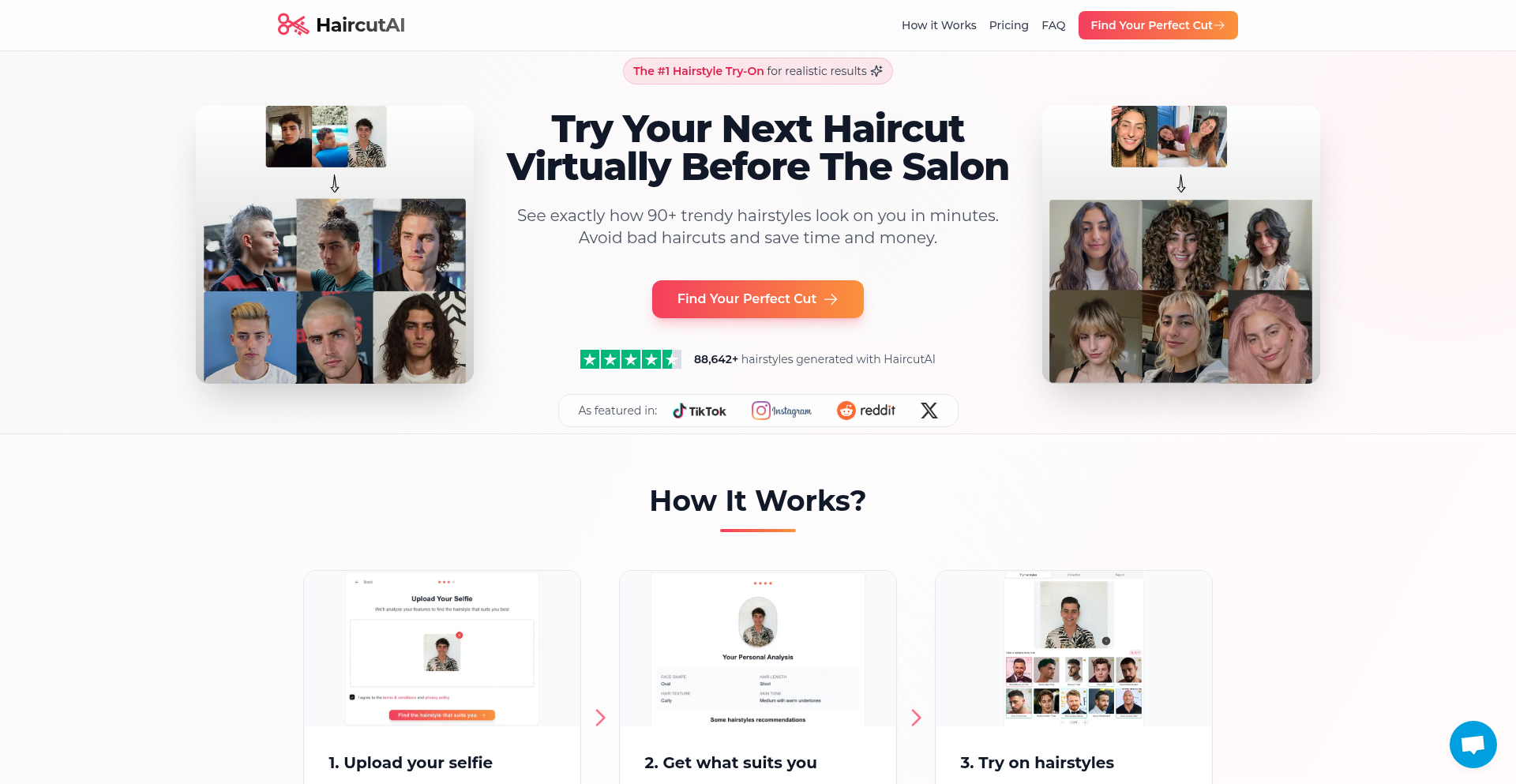
Author
pabloschz
Description
A free, client-side tool leveraging LLMs to suggest the best hairstyles based on your selfie. It analyzes your face shape and features to provide personalized recommendations, solving the common difficulty of choosing a flattering hairstyle. The innovation lies in using AI for visual analysis and style suggestion without storing user data.
Popularity
Points 5
Comments 2
What is this product?
This is a web-based application that uses advanced Large Language Models (LLMs) to analyze a selfie and recommend hairstyles. The core innovation is the client-side processing of your image. This means your photo is analyzed directly in your web browser, so it's never uploaded to a server or stored by us. It identifies key facial features and shapes, then matches them with hairstyles that are known to complement those characteristics. So, it's a smart virtual stylist that respects your privacy.
How to use it?
Developers can integrate this tool into their own applications or websites. It's designed to be a front-end component. You can embed it as a widget or a dedicated page. The process would involve directing users to upload a selfie, which the tool then processes. The output is a list of suggested hairstyles, which can be displayed to the user. This is useful for beauty apps, e-commerce sites selling hair products, or even social platforms looking to add a fun, personalized feature. The privacy-preserving, client-side nature makes it easy to adopt without complex backend infrastructure.
Product Core Function
· AI-powered facial feature analysis: Utilizes computer vision and LLMs to identify distinct facial characteristics and shapes from a user's photo. This provides the foundational data for personalized recommendations, meaning the suggestions are tailored to your unique look.
· Client-side image processing: All image analysis happens directly in the user's browser, ensuring privacy and reducing server load. This means you don't have to worry about your personal photos being sent to a server or stored, offering peace of mind.
· Personalized hairstyle recommendations: Based on the facial analysis, the tool suggests hairstyles predicted to be most flattering. This removes the guesswork from hairstyling, helping users choose a look that enhances their natural features.
· Free and accessible tool: The application is available at no cost, making advanced AI styling accessible to everyone. This means anyone can get professional-level style advice without paying for a consultation.
Product Usage Case
· A fashion app integrating LLM HairStyle AI to offer users a complete style makeover experience, including clothing and hair suggestions. This solves the problem of users finding it hard to visualize a complete look and provides a holistic styling solution.
· An online salon website using the tool to help potential clients choose a hairstyle before booking an appointment. This improves customer engagement and helps clients make informed decisions, reducing consultation time and increasing booking confidence.
· A social media platform adding a 'Hairstyle Try-on' feature powered by this tool for user engagement. This provides a fun, interactive way for users to explore new looks and share them, increasing user retention and interaction.
· A beauty e-commerce site recommending hairstyles that complement their products (e.g., hair dyes, styling tools). This helps customers visualize the end result of using a product, driving sales and improving product understanding.
13
PageIndex: JSON-Native RAG Engine
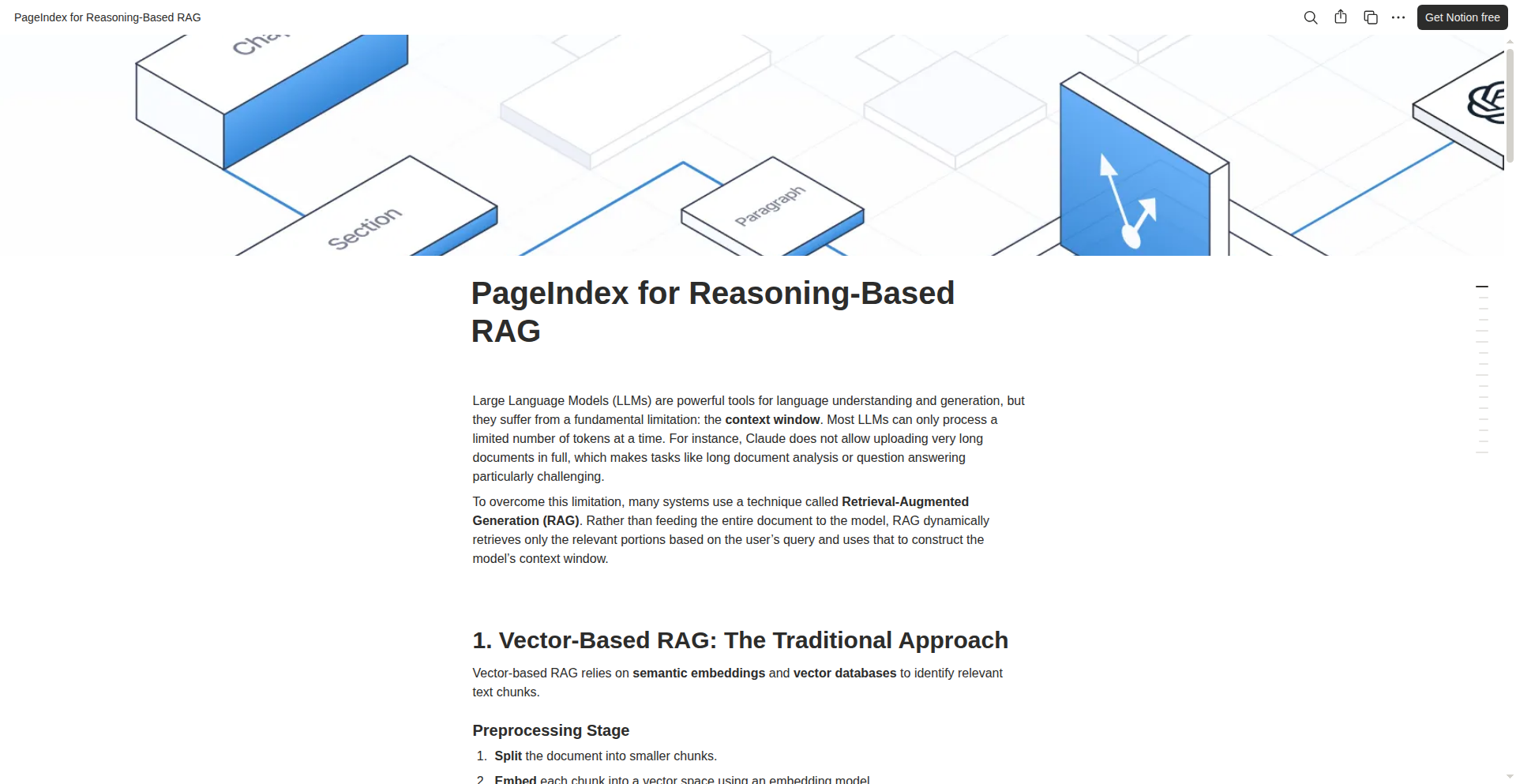
url
Author
mingtianzhang
Description
PageIndex is a novel approach to Retrieval-Augmented Generation (RAG) that entirely bypasses traditional vector databases. It leverages a pure JSON index for efficient, reasoning-based RAG, offering a more accessible and potentially faster alternative for developers.
Popularity
Points 6
Comments 0
What is this product?
PageIndex is a RAG (Retrieval-Augmented Generation) system that doesn't need a fancy vector database. Instead of converting text into numerical 'vectors' and storing them in a specialized database, it uses a simple JSON file to store and search through your documents. This makes it easier for developers to get started with RAG because they don't need to learn and manage complex vector databases. The innovation lies in its ability to perform 'reasoning-based RAG' directly from JSON, meaning it can understand context and relationships within the data without needing the heavy machinery of vector embeddings, making RAG more lightweight and accessible. So, what this means for you is a simpler, potentially more performant way to build AI applications that can access and reason over your own data.
How to use it?
Developers can integrate PageIndex by preparing their documents into a structured JSON format. This JSON file acts as the index. When a query is made, PageIndex searches this JSON index to retrieve relevant information, which is then fed to a Large Language Model (LLM) for generating a response. This could be integrated into chatbots, content generation tools, or knowledge retrieval systems. The primary benefit is reducing the complexity of setting up RAG, allowing developers to focus on their application logic. So, how this helps you is by dramatically lowering the barrier to entry for building sophisticated AI functionalities that can leverage your specific data.
Product Core Function
· Pure JSON Indexing: Documents are indexed and queried directly from a JSON file, eliminating the need for external vector databases. This simplifies setup and reduces dependencies, making RAG more accessible for a wider range of projects and developers. Its value is in making advanced AI capabilities easier to implement.
· Reasoning-Based RAG: Enables the RAG system to perform 'reasoning' directly from the JSON index, inferring relationships and context without relying on traditional vector embeddings. This allows for more nuanced and contextually aware responses from AI models, improving the quality and relevance of generated content. This means your AI can understand your data better and provide more insightful answers.
· Lightweight and Fast Retrieval: By avoiding the overhead of vector database operations, PageIndex aims for faster retrieval times and a smaller operational footprint. This is crucial for applications requiring real-time responses or running in resource-constrained environments. The benefit for you is quicker and more efficient AI interactions.
· Simplified Integration: The JSON-native approach makes it straightforward to integrate PageIndex into existing applications or workflows. Developers can manipulate and manage the index using standard JSON parsing tools, accelerating development cycles. This translates to faster development and deployment of your AI-powered features.
Product Usage Case
· Building a custom knowledge base chatbot: A developer can create a chatbot that answers questions based on internal company documentation. By indexing the documentation in JSON, PageIndex can quickly retrieve relevant snippets to answer user queries, offering a personalized and efficient information retrieval system without the complexity of setting up a vector database. This is useful for providing instant, accurate answers from your private data.
· Enhancing content generation tools: A content creator can use PageIndex to pull specific facts or context from a large corpus of research papers stored in JSON. The RAG system can then use this retrieved information to generate more informed and accurate articles or summaries. This helps you produce higher quality content by grounding it in real data.
· Developing an AI assistant for code documentation: A developer can index their project's codebase documentation in JSON. The AI assistant can then use PageIndex to find relevant code snippets, API descriptions, or usage examples to help other developers understand and use the code more effectively. This accelerates development by providing quick access to crucial code information.
14
AI vs Human Text Duel
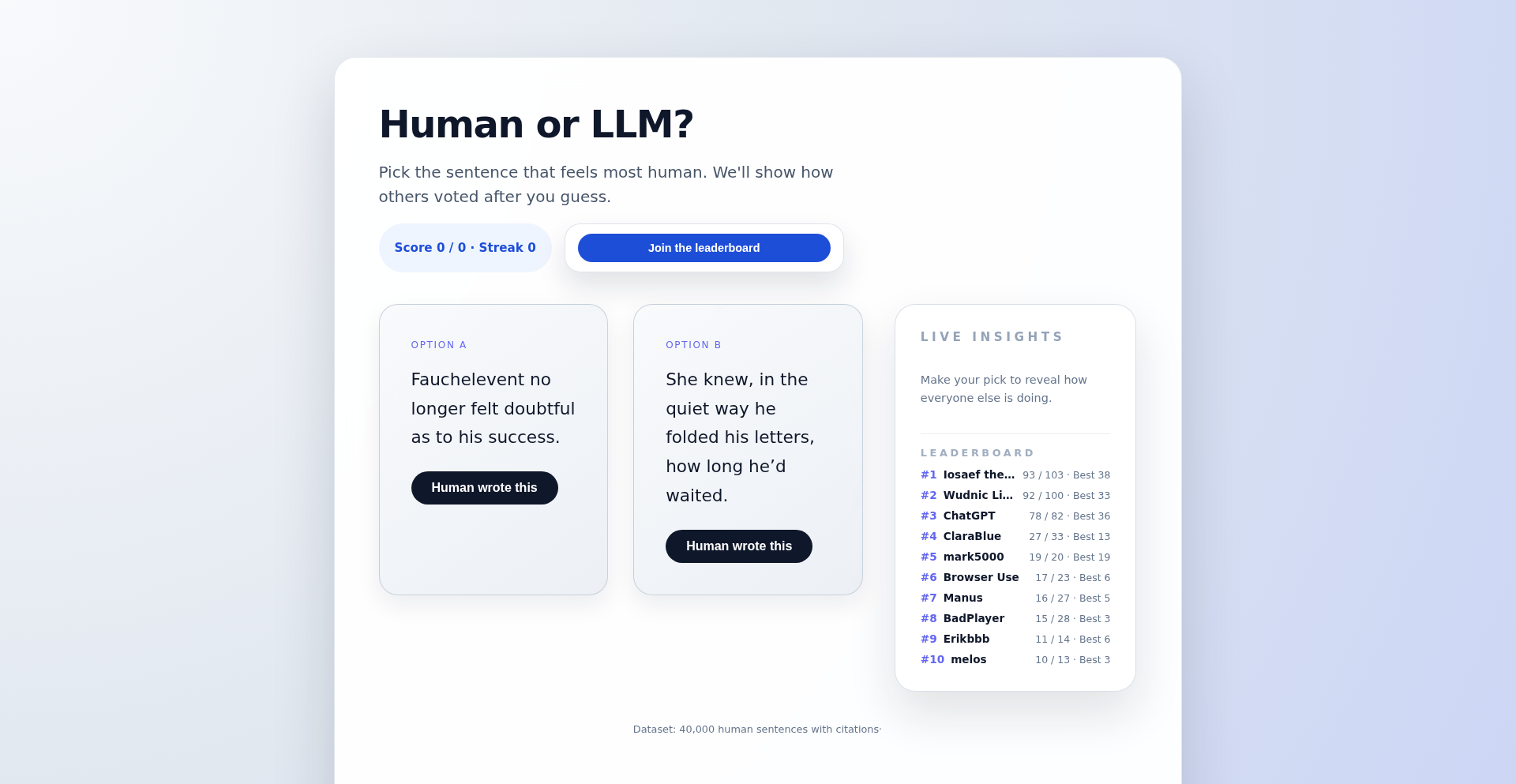
Author
n00bi3s2
Description
A lightweight game designed to sharpen your AI literacy by challenging you to distinguish between human-written text and AI-generated content. It presents pairs of similar sentences, one from a curated human dataset and the other from an LLM, highlighting the subtle nuances and difficulty in telling them apart. This project offers a practical, hands-on way to understand the evolving landscape of text generation.
Popularity
Points 3
Comments 3
What is this product?
This project is a web-based game that tests your ability to identify whether a given sentence was written by a human or generated by an AI. The core technical idea is to leverage a dataset of human-written text (sourced from a substantial, cited dataset) and compare it against text generated by a Large Language Model (LLM). The innovation lies in its simplicity and direct application: it's not a complex AI model itself, but rather a tool for human users to develop their discernment skills. By presenting seemingly similar texts, it exposes the subtle linguistic patterns, stylistic choices, and even factual accuracies that might differentiate human expression from synthetic output. So, what's the use? It helps you become more aware of how AI can mimic human writing, which is crucial in an age of increasing AI-generated content online, from news articles to social media posts. It trains your 'bullshit detector' for synthetic text.
How to use it?
Developers can use this project as a ready-made tool for educational purposes, integrating it into learning platforms or websites focused on AI ethics and digital literacy. It can be deployed as a standalone web application. The technical implementation likely involves a front-end interface (e.g., HTML, CSS, JavaScript) to display the text pairs and capture user input, and a back-end mechanism to serve sentences from both the human dataset and the AI generator. For integration, one might consider building an API that serves sentence pairs for other applications to consume, or embedding the game directly into an existing website. So, how can you use it? You can host it on your own server to provide a fun and informative activity for your community, or embed it in your educational content to make learning about AI more interactive. It's a straightforward way to show your users the current state of AI text generation.
Product Core Function
· Sentence Pairing: Presents two sentences side-by-side, one human-written and one AI-generated, forming the core challenge of the game. This allows users to directly compare and contrast different writing styles.
· Human Text Dataset: Utilizes a carefully curated dataset of human-written sentences, providing a benchmark for authentic expression. This ensures the game is based on real human writing patterns.
· AI Text Generation: Integrates with a Large Language Model (LLM) to produce synthetic text for comparison. This demonstrates the capabilities and potential outputs of modern AI.
· User Input and Scoring: Captures user selections and provides feedback on accuracy, allowing players to track their progress and understand their AI detection skills. This gamified approach encourages engagement and learning.
· AI Literacy Enhancement: Indirectly educates users about the characteristics and potential limitations of AI-generated text. This builds awareness and critical thinking about digital content.
Product Usage Case
· Educational Institutions: Use the game in AI ethics or digital literacy courses to help students understand the nuances of AI-generated content and develop critical evaluation skills. It provides a practical demonstration of AI capabilities in a relatable context.
· Content Moderation Platforms: Integrate the game's logic or findings into tools to flag potentially AI-generated content, assisting human moderators. This could help identify synthetic text that might be used for misinformation.
· Blogging and Media Websites: Embed the game as an interactive element to engage readers and educate them about the challenges of discerning AI-written articles. This adds an interactive layer to content about AI.
· Developer Workshops and Hackathons: Use the game as a quick and engaging demonstration of LLM capabilities and the importance of human oversight. It serves as a conversation starter about AI ethics and application.
15
Toolbit: Local-First Developer Command Center
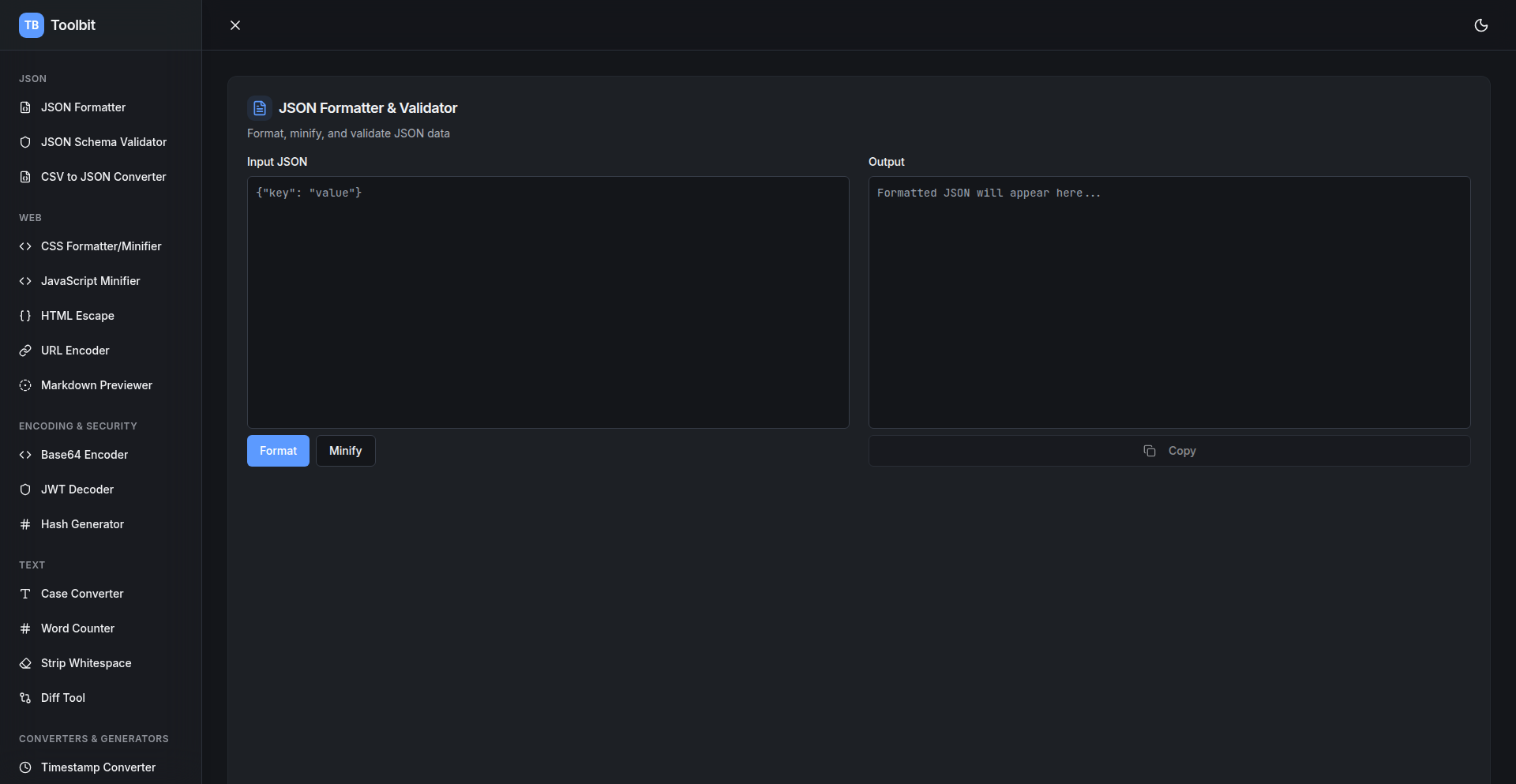
Author
alwinaugustin
Description
Toolbit is a developer's dream, offering over 20 essential utilities like JSON formatting, Base64 encoding, JWT decoding, and text minifiers, all running directly in your browser. Its core innovation lies in its 100% client-side execution, meaning no data ever leaves your device, ensuring ultimate privacy and speed. This addresses the common frustration of cluttered, ad-filled, and untrustworthy online tools, providing a single, clean, and reliable workspace for developers.
Popularity
Points 4
Comments 1
What is this product?
Toolbit is a web-based application that acts as a comprehensive toolbox for developers, offering a suite of over 20 common utilities. The key technical innovation is its client-side processing architecture. Instead of sending your data to a remote server for processing, all operations, from formatting code to decoding sensitive information, happen directly within your web browser. This is achieved through leveraging modern web technologies and JavaScript libraries that can perform these tasks locally. This approach not only dramatically enhances privacy by keeping sensitive data on your machine but also significantly boosts performance by eliminating network latency. It can even be installed as a Progressive Web App (PWA) for offline access, making it a truly versatile and secure tool. So, this means you get a fast, private, and reliable way to handle everyday developer tasks without worrying about your data being exposed or slowing down your workflow.
How to use it?
Developers can access Toolbit directly through their web browser by visiting the provided URL (toolbit.pages.dev). It requires no installation for basic use. For enhanced accessibility and offline functionality, it can be installed as a Progressive Web App (PWA) on most modern operating systems and mobile devices. Each tool within Toolbit is designed to be intuitive, typically requiring you to paste or input data into a designated area, select options if available, and then perform the desired operation. For example, to format JSON, you would paste your raw JSON into the formatter, and it would instantly output a pretty-printed version. This makes it incredibly easy to integrate into daily development workflows. The PWA installation allows you to launch Toolbit like a desktop application, and it will function even without an internet connection for its locally processed tools. So, this means you can quickly access and use essential developer utilities without leaving your browser or needing a constant internet connection, streamlining your coding process.
Product Core Function
· JSON Formatter & Validator: Quickly beautify and check the correctness of JSON data, essential for debugging API responses or configuration files. This provides immediate feedback on data structure and syntax, saving debugging time.
· Base64 Encoder/Decoder: Convert data to and from Base64 format, a common requirement for data transmission or simple obfuscation. This simplifies handling data formats often encountered in web development and data processing.
· JWT Decoder: Inspect and understand JSON Web Tokens, crucial for working with authentication and authorization systems. This allows developers to easily verify token contents and identify potential security issues.
· Markdown Previewer: See how your Markdown text will render in real-time as you type, speeding up documentation writing. This helps ensure your documentation looks exactly as intended before publishing.
· HTML/CSS/JS Minifiers: Reduce the file size of your web assets for faster website loading. This directly improves website performance and user experience by reducing bandwidth consumption.
· Word Counter: Quickly determine the word count of text, useful for content creation and analysis. This helps in managing text length for various platforms or requirements.
· Diff Tool: Compare two versions of text to see the differences, invaluable for code reviews and tracking changes. This highlights specific modifications, making it easier to understand evolution of code or documents.
· Offline Access via PWA: Utilize all tools without an internet connection after installation. This ensures productivity even in environments with unreliable or no network access.
Product Usage Case
· A web developer is working with an external API that returns JSON data. They need to quickly inspect the structure and ensure it's valid. By pasting the raw JSON into Toolbit's JSON Formatter & Validator, they get an instantly readable, pretty-printed version and any syntax errors highlighted, allowing for rapid debugging and understanding of the API response, thus solving the problem of deciphering complex, unformatted data.
· A backend developer is dealing with authentication tokens (JWTs) and needs to understand their payload to troubleshoot access issues. They can paste the JWT into Toolbit's JWT Decoder to reveal the encoded claims without needing to set up a separate decoding service or expose the token to an external website, thereby solving the security and convenience challenge of inspecting sensitive tokens.
· A content creator is writing documentation in Markdown and wants to see the final rendered output as they type. Using Toolbit's Markdown Previewer, they can see a live preview of their document, ensuring headings, lists, and links are correctly formatted before saving or publishing, which solves the problem of visualizing rendered content during the writing process.
· A front-end developer is optimizing a website for performance and needs to reduce the size of their JavaScript files. They can paste their unminified JavaScript code into Toolbit's JS Minifier and get a condensed version ready for deployment, which directly contributes to faster page load times and a better user experience by solving the problem of large file sizes.
· A developer is working on a project with limited or no internet access (e.g., during travel or in a secure environment). By installing Toolbit as a PWA, they can still access and use all the core utilities like text encoding/decoding and code formatting locally, ensuring their development workflow remains uninterrupted, thus solving the problem of dependency on internet connectivity for essential tools.
16
RoastSim: Browser-Based Coffee Roaster Digital Twin
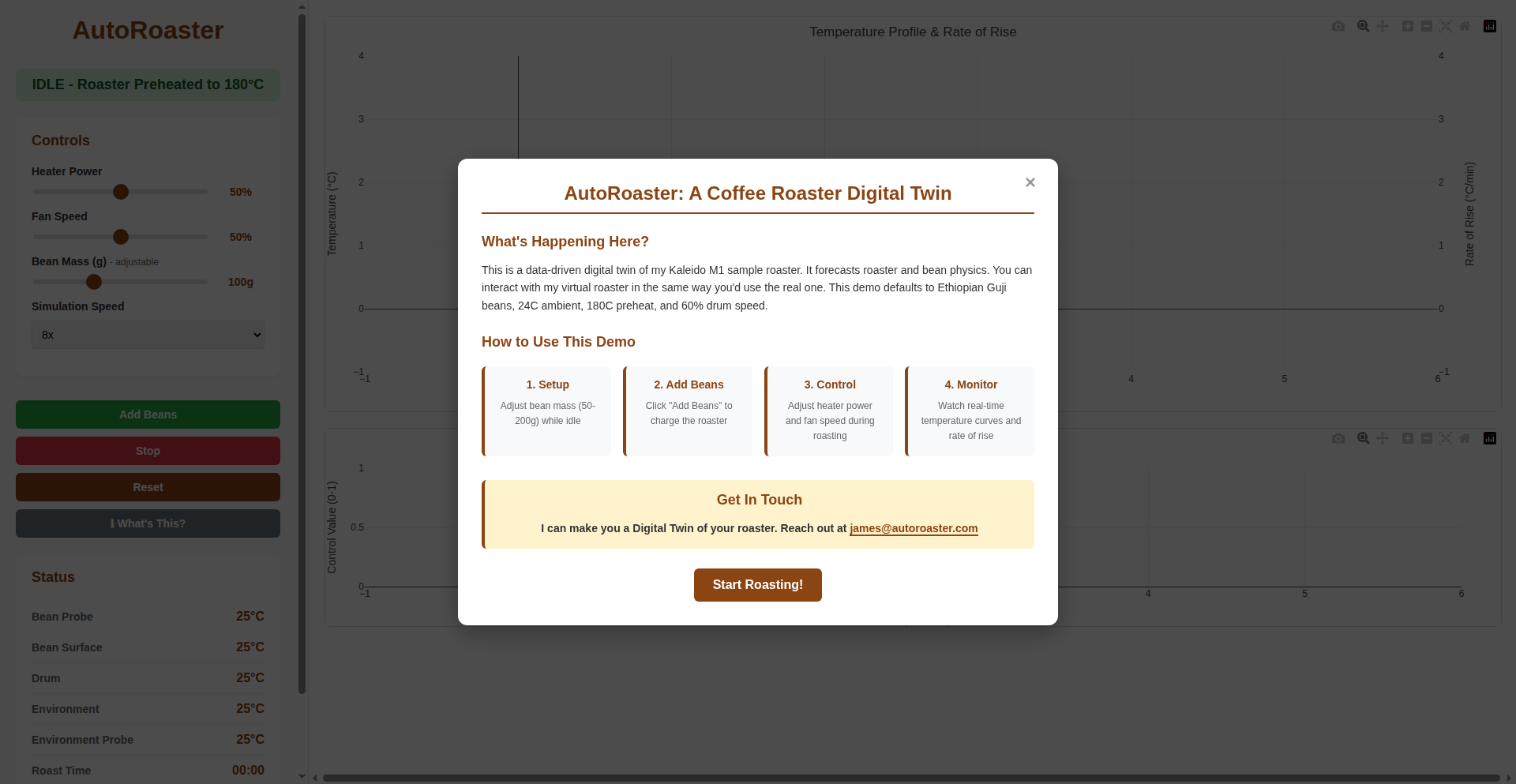
Author
jvkoch
Description
This project is a browser-based digital twin of a coffee sample roaster. It uses custom machine learning models, grounded in physics, to simulate the coffee roasting process. The goal is to allow users to plan, control, and develop intuition for roasting without the risks of live experimentation. So, this is useful because it provides a safe and accessible way to learn and practice coffee roasting, making complex physics understandable through interactive simulation.
Popularity
Points 5
Comments 0
What is this product?
RoastSim is a virtual replica of a physical coffee sample roaster that runs directly in your web browser. Instead of relying on complex AI models like GPT, it uses specialized machine learning modules that are built upon the actual physics governing how heat transfers to coffee beans and how the roaster itself operates. This means it's not just guessing; it's simulating the real-world process based on mathematical principles. So, what's the value? It demystifies the often counter-intuitive physics of coffee roasting, offering a tangible and interactive way to understand and predict roasting outcomes. This is useful for anyone wanting to improve their roasting skills without wasting beans or time.
How to use it?
Developers can use RoastSim to experiment with different roasting profiles by adjusting parameters like heat application, fan speed, and drum rotation. The simulation provides real-time feedback on how these changes affect the virtual bean's temperature and development. It can be integrated into educational platforms or used as a tool for developing custom roasting algorithms. So, how is this useful? It offers a playground for exploring roasting variables, allowing you to discover optimal settings and understand cause-and-effect relationships in a risk-free digital environment.
Product Core Function
· Physics-informed ML models: Simulates roaster and bean physics for realistic outcomes. This is useful because it ensures the digital twin behaves like a real roaster, making predictions reliable and actionable for practical roasting.
· Interactive roast simulation: Allows users to adjust roaster controls and observe real-time effects. This is useful for hands-on learning and experimentation, letting you see immediate consequences of your adjustments.
· Roast planning and control: Enables users to plan and virtually execute roasting strategies. This is useful for optimizing roast profiles and achieving desired flavor characteristics before committing to a physical roast.
· Bean physics modeling: Accounts for how different bean types (e.g., Ethiopian Guji) behave under heat. This is useful for understanding how bean characteristics influence the roasting process and tailoring approaches accordingly.
Product Usage Case
· A home coffee enthusiast can use RoastSim to practice roasting a specific bean without using their actual equipment, learning how to manage temperature curves to achieve a desired roast level. This solves the problem of expensive trial-and-error.
· A small-batch roastery can use RoastSim to test out new roast profile ideas for an upcoming season, minimizing the risk of ruining expensive green coffee beans. This addresses the challenge of innovation with limited resources.
· An aspiring coffee professional can use RoastSim as a learning tool to build their intuition about roast development, understanding how manipulating different variables impacts the final cup. This provides a structured and accessible way to gain expertise.
17
LocalTranscribe CLI
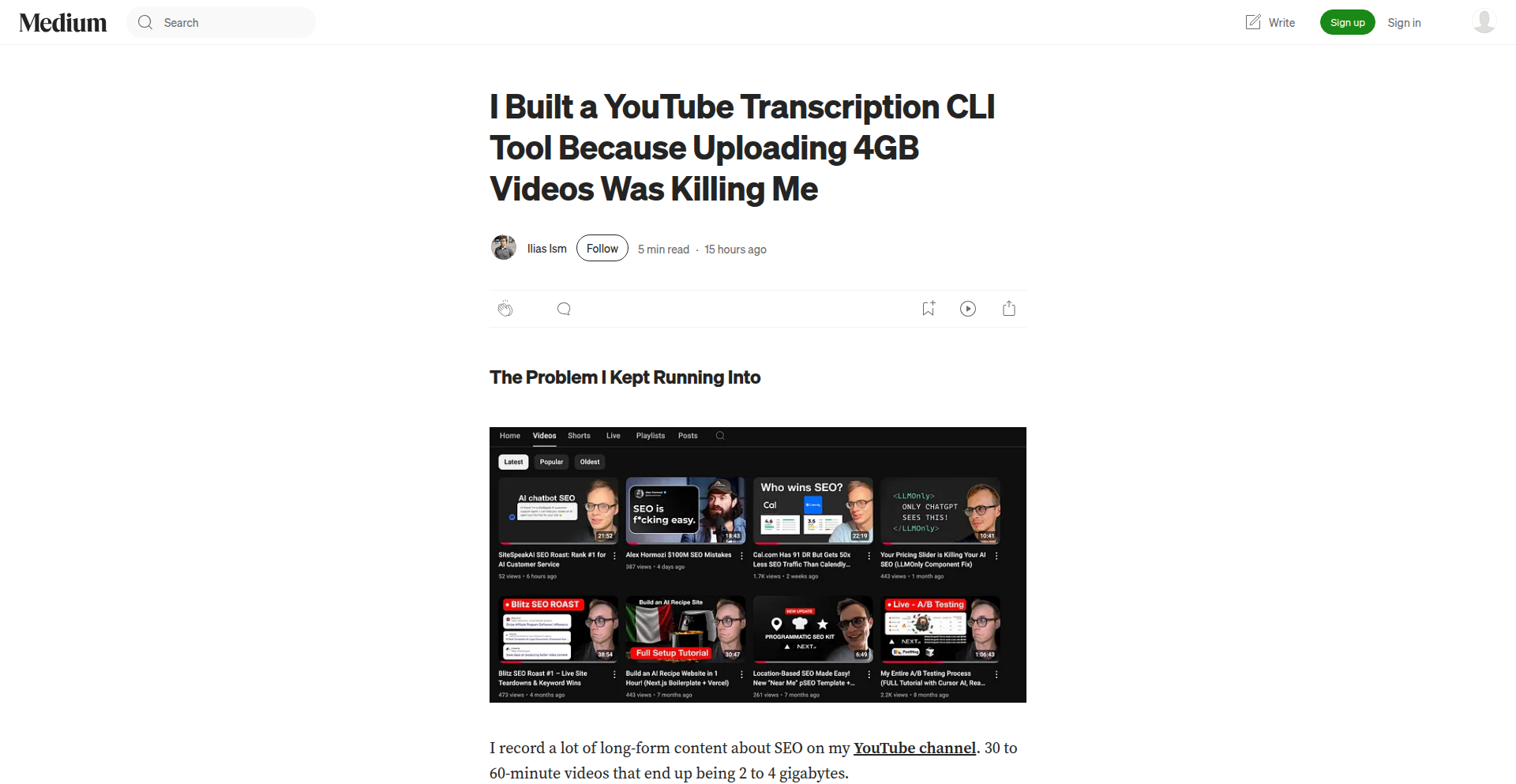
Author
illyism
Description
A command-line interface (CLI) tool designed to perform audio and video transcription locally on your machine. It tackles the pain point of uploading large media files to cloud services for transcription, offering a faster, more private, and cost-effective solution for developers dealing with significant amounts of media data.
Popularity
Points 4
Comments 1
What is this product?
This project is a command-line application that leverages local processing power to transcribe audio and video files. Instead of sending your potentially large video or audio files over the internet to a remote service, which can be slow and raise privacy concerns, LocalTranscribe CLI does all the heavy lifting directly on your computer. The core innovation lies in its efficient use of local AI models for speech-to-text conversion, optimized for speed and accuracy without requiring constant internet connectivity for the transcription process itself. This means your data stays on your machine, and you avoid potential bandwidth limitations or subscription fees associated with cloud-based transcription.
How to use it?
Developers can integrate LocalTranscribe CLI into their workflows by installing it on their development machine. It's designed to be used from the terminal. For example, if you have a video file named 'meeting.mp4' and want to generate a transcription file, you would typically run a command like `localtranscribe --input meeting.mp4 --output meeting.txt`. This allows for seamless integration into scripting, batch processing of multiple files, or even as part of a larger automated media processing pipeline. The CLI can accept various audio and video formats, and the output can be configured to different text formats, making it versatile for different project needs.
Product Core Function
· Local Transcription Engine: Utilizes on-device AI models for speech-to-text, eliminating the need for cloud uploads and providing faster results and enhanced data privacy for developers working with sensitive audio/video content.
· Large File Handling: Designed to efficiently process large media files (like 4GB videos) locally, bypassing bandwidth limitations and upload/download delays often encountered with cloud services, thus saving significant time for developers.
· Command-Line Interface: Offers a scriptable and automated way to transcribe files, enabling integration into build pipelines, batch processing, and other developer workflows for streamlined content analysis.
· Format Flexibility: Supports a range of common audio and video input formats and allows for various text output options (e.g., plain text, SRT for subtitles), providing adaptability for different use cases and downstream processing requirements.
· Privacy-Focused Operation: Keeps all media files and their transcriptions on the user's local machine, addressing concerns around data security and compliance for developers handling confidential information.
Product Usage Case
· A content creator needs to quickly generate transcripts for numerous long podcast episodes. Instead of waiting for cloud services, they can run LocalTranscribe CLI in a loop on their local machine to get transcripts in minutes, allowing for faster content editing and repurposing.
· A software developer is building a video analysis tool that requires extracting spoken keywords from user-uploaded videos. By integrating LocalTranscribe CLI, they can process these videos locally without exposing user data to third-party servers, ensuring user privacy and compliance with data protection regulations.
· A researcher is working with a large dataset of interview recordings. They can use LocalTranscribe CLI to batch transcribe all recordings overnight on their powerful workstation, significantly accelerating the data analysis process by having readily available text versions of the interviews.
· A developer is creating an application that needs to generate subtitles for videos. They can use LocalTranscribe CLI to produce SRT files locally, which can then be easily integrated into their video playback or editing system, bypassing the need for separate subtitle generation services.
18
YC Semantic Navigator
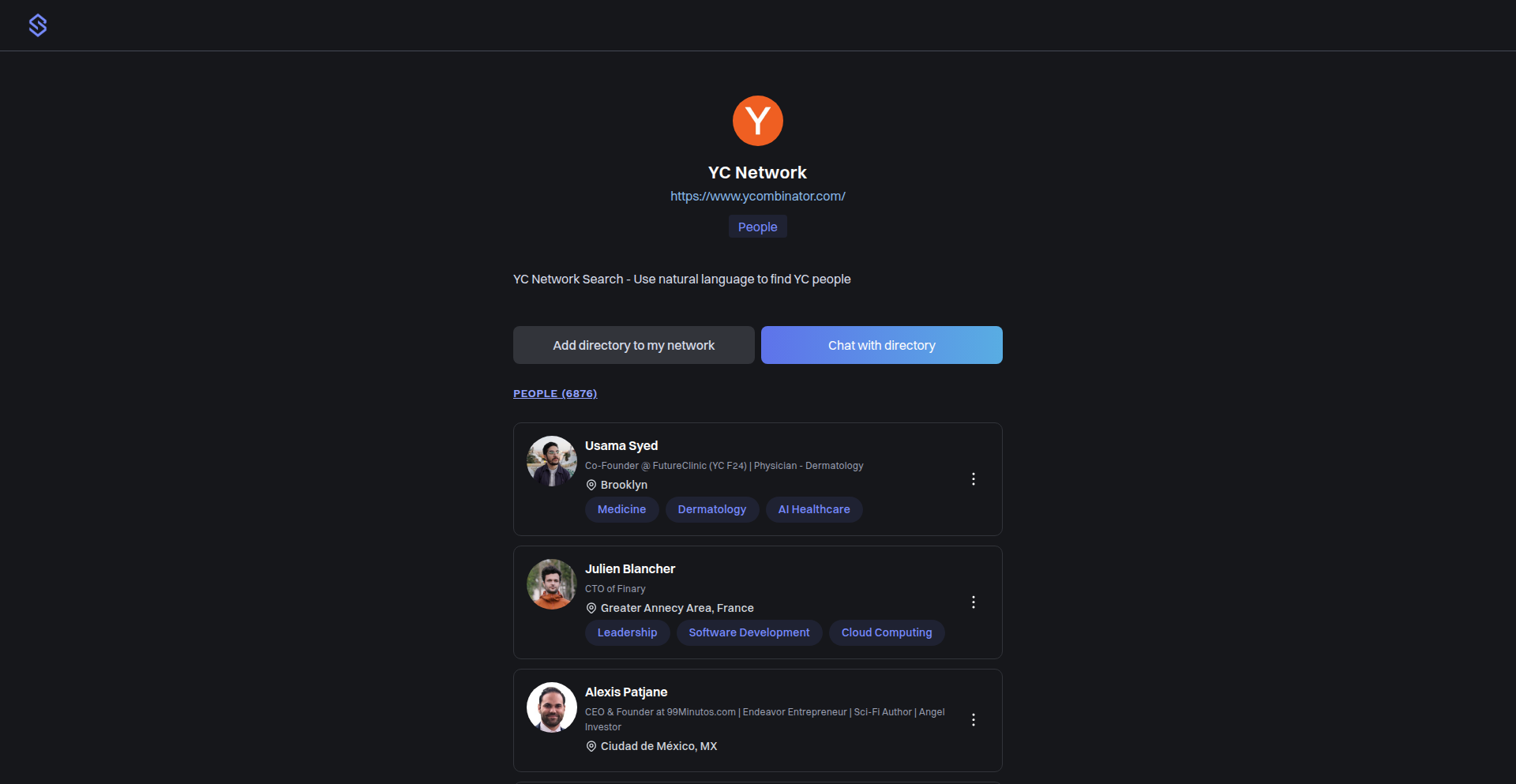
Author
recmend
Description
This project is a semantic search engine built on a scraped dataset of over 7,000 Y Combinator (YC) profiles. It goes beyond simple keyword matching to understand the meaning behind your queries, allowing you to find YC founders and individuals based on nuanced criteria like funding stages, previous roles, or strategic pivots. So, if you're looking to connect with specific types of people within the YC network, this tool provides a much more efficient and insightful way to discover them, saving you hours of manual searching.
Popularity
Points 3
Comments 1
What is this product?
YC Semantic Navigator is a sophisticated search tool that leverages natural language processing (NLP) to find specific individuals within the Y Combinator network. Instead of relying on rigid keywords, it understands the intent and meaning of your search queries. For example, you can ask for 'people who pivoted' and it will find individuals who 'changed direction' or 'shifted focus,' not just those who explicitly used the word 'pivot.' This innovative approach is powered by a semantic search algorithm applied to a large dataset of YC profiles scraped from public sources. So, it offers a deeper, more contextual way to uncover connections within the YC ecosystem, enabling you to find exactly who you need based on their actual experience and journey, not just their listed job titles.
How to use it?
Developers can use YC Semantic Navigator by visiting the provided URL and typing natural language queries into the search bar. The tool is designed for a wide range of use cases, from finding potential co-founders with specific technical backgrounds to identifying investors interested in particular sectors, or even researching successful pivot strategies. For instance, a developer building a climate tech startup could search for 'YC founders who raised Series A in climate tech,' or someone looking to understand founder journeys might query 'which YC partners were previously technical founders?' The integration is straightforward – you simply use the web interface. The value lies in the immediate retrieval of highly relevant individuals, cutting down on extensive manual research and enabling targeted networking. So, you can quickly identify and connect with the most relevant people in the YC community for your specific needs, significantly accelerating your outreach and partnership efforts.
Product Core Function
· Semantic Search for YC Profiles: Understands the meaning and intent behind natural language queries to retrieve relevant YC individuals, going beyond simple keyword matching. This is valuable for finding people based on nuanced criteria and saving significant research time.
· Querying by Funding Stage and Sector: Allows users to filter YC individuals by funding rounds (e.g., Series A) and specific industries (e.g., climate tech). This is crucial for targeted fundraising or investment research.
· Identifying Founder Career Paths: Enables searches based on career transitions, such as pivots from one business model to another (e.g., marketplace to SaaS) or identifying founders with specific previous roles (e.g., technical founders). This provides insights into founder journeys and strategic thinking.
· Discovering Solo Founders: Facilitates the identification of individuals who successfully navigated YC as solo founders. This can be inspiring for aspiring solo entrepreneurs and useful for networking.
· Data Aggregation from Public Sources: Continuously updates its database from public information like LinkedIn and company pages, providing a relatively current and comprehensive overview. This ensures the information is more up-to-date than manual, one-off searches.
Product Usage Case
· A startup founder looking for a co-founder with a specific technical expertise and prior experience in raising seed funding can use the query 'Find YC founders with AI expertise who raised seed funding.' This directly connects them with individuals who meet both technical and financial criteria, solving the problem of finding a suitable partner.
· An investor wanting to identify YC companies that have successfully transitioned from a B2C model to a B2B SaaS model can search for 'YC companies that pivoted from consumer to SaaS.' This helps in identifying successful business model shifts and potential investment opportunities.
· A new YC applicant trying to understand common paths to success within the accelerator can ask 'Which YC partners were previously technical founders?' This provides insights into the backgrounds of mentors and potential advisors, aiding in preparation and strategic planning.
· A developer seeking to connect with other developers who have experience building developer tools within the YC network can search for 'YC founders who built developer tools.' This facilitates targeted networking for knowledge sharing and potential collaborations within a niche technical community.
19
Gorbes.io: Distributed Value Tracker
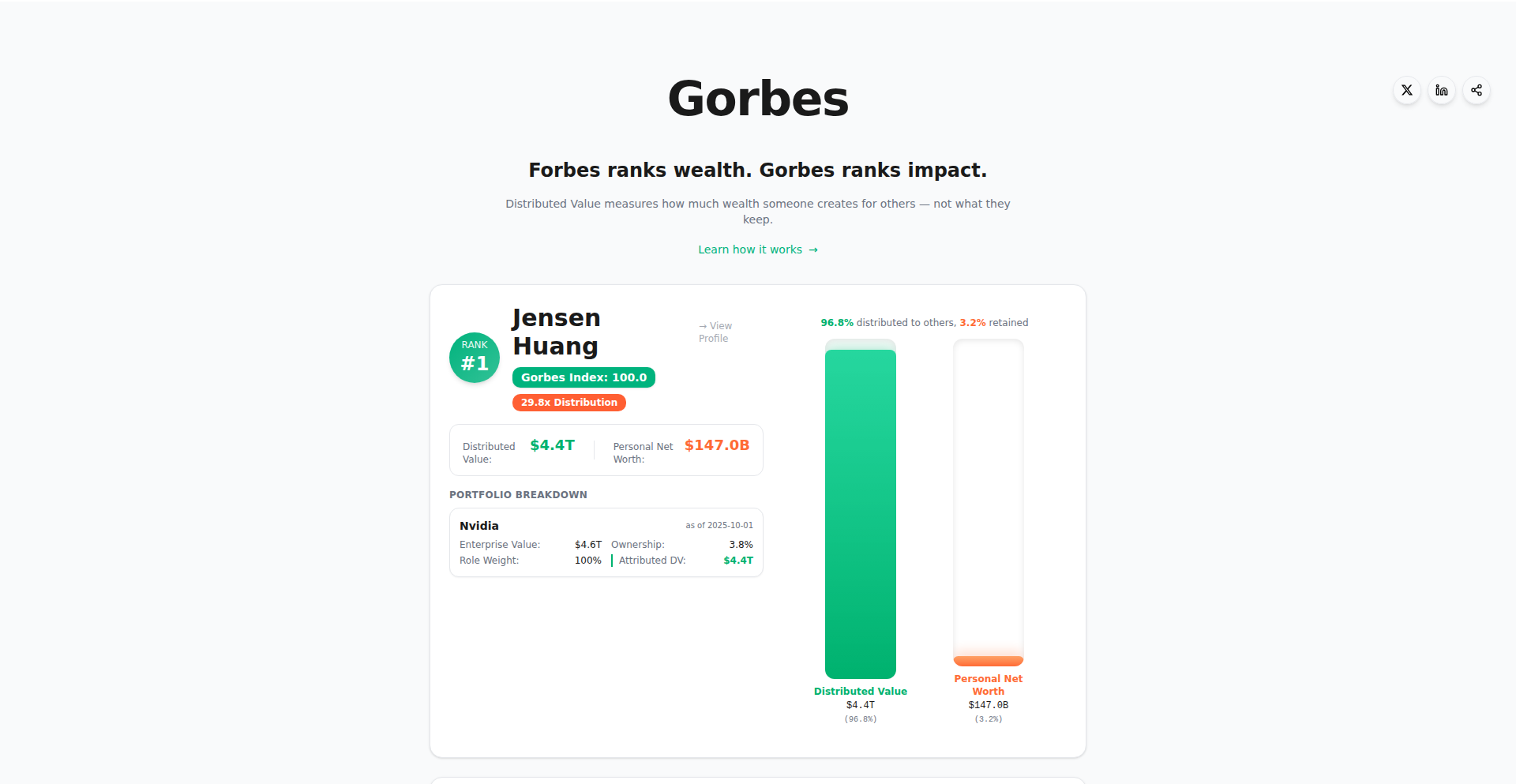
Author
sachou
Description
Gorbes.io is an experimental project that redefines success measurement. Instead of focusing on personal net worth like Forbes, it quantifies the 'Distributed Value' a person creates for others through their work or leadership. This initial version ranks tech builders based on a formula that considers enterprise value, ownership percentage, and role influence, highlighting wealth generated for the community rather than individual accumulation.
Popularity
Points 4
Comments 0
What is this product?
Gorbes.io is a novel platform that attempts to measure the societal impact of individuals, particularly in the tech industry. Unlike traditional wealth rankings which focus on what someone owns, Gorbes.io proposes measuring the value they have created and 'distributed' to others. The core idea is to shift the focus from personal accumulation to collective benefit. For example, a CEO who builds a successful company that employs thousands and generates significant revenue for stakeholders could have a high 'Distributed Value,' even if their personal ownership percentage is relatively low. This is achieved through a formula: Distributed Value = Enterprise Value × (1 − Ownership%) × Role Weight. This approach aims to offer a more holistic view of an individual's contribution, challenging conventional notions of success and wealth.
How to use it?
Developers can use Gorbes.io as a thought experiment and a tool for discussion about impact measurement. The project is open-source or has an open methodology, inviting contributions and refinements. Its current use case is to generate public rankings of 'value creators.' Developers could integrate its data or methodology into their own projects that aim to measure or visualize impact, or use it as a basis for further research into alternative success metrics. For instance, a project focused on corporate social responsibility could adapt the 'Distributed Value' concept to assess company-wide impact beyond just financial performance. The project's formula is a starting point, and developers can contribute by suggesting better data sources or alternative ways to calculate 'real impact,' thereby enhancing its utility for various impact-focused applications.
Product Core Function
· Distributed Value Calculation: Implements a unique formula (Enterprise Value × (1 − Ownership%) × Role Weight) to quantify wealth generated for others, offering a new perspective on success beyond personal net worth.
· Tech Builder Ranking: Provides a Top 10 list of tech builders based on the Distributed Value metric, showcasing individuals who have significantly contributed to the ecosystem.
· Comparative Analysis: Contrasts calculated Distributed Value with personal net worth to visually demonstrate the extent to which an individual has created value for the broader community.
· Experimental Metric Development: Serves as a proof-of-concept for a new way to measure impact, inviting community feedback and collaboration for refinement and improvement.
Product Usage Case
· Measuring Societal Impact of Tech Leaders: In a scenario where a company wants to highlight leaders who have not only grown the business but also fostered employee growth and community benefit, Gorbes.io's 'Distributed Value' can be adapted to rank individuals based on their holistic contribution.
· Academic Research on Success Metrics: Researchers studying economic impact or the sociology of success could use Gorbes.io as a case study or a foundational model for developing new quantitative measures of individual contribution to society.
· Ethical Investment Frameworks: Investors looking beyond pure financial returns could explore the 'Distributed Value' concept to identify companies and leaders who are creating sustainable, broad-based value, thus informing more ethical investment decisions.
· Personal Development and Goal Setting: Individuals in tech might use the concept to reflect on their career goals, shifting focus from purely personal wealth accumulation to understanding and maximizing the value they create for their teams, customers, and the wider industry.
20
TinqerJS: Type-Safe Query Builder for Postgres & SQLite
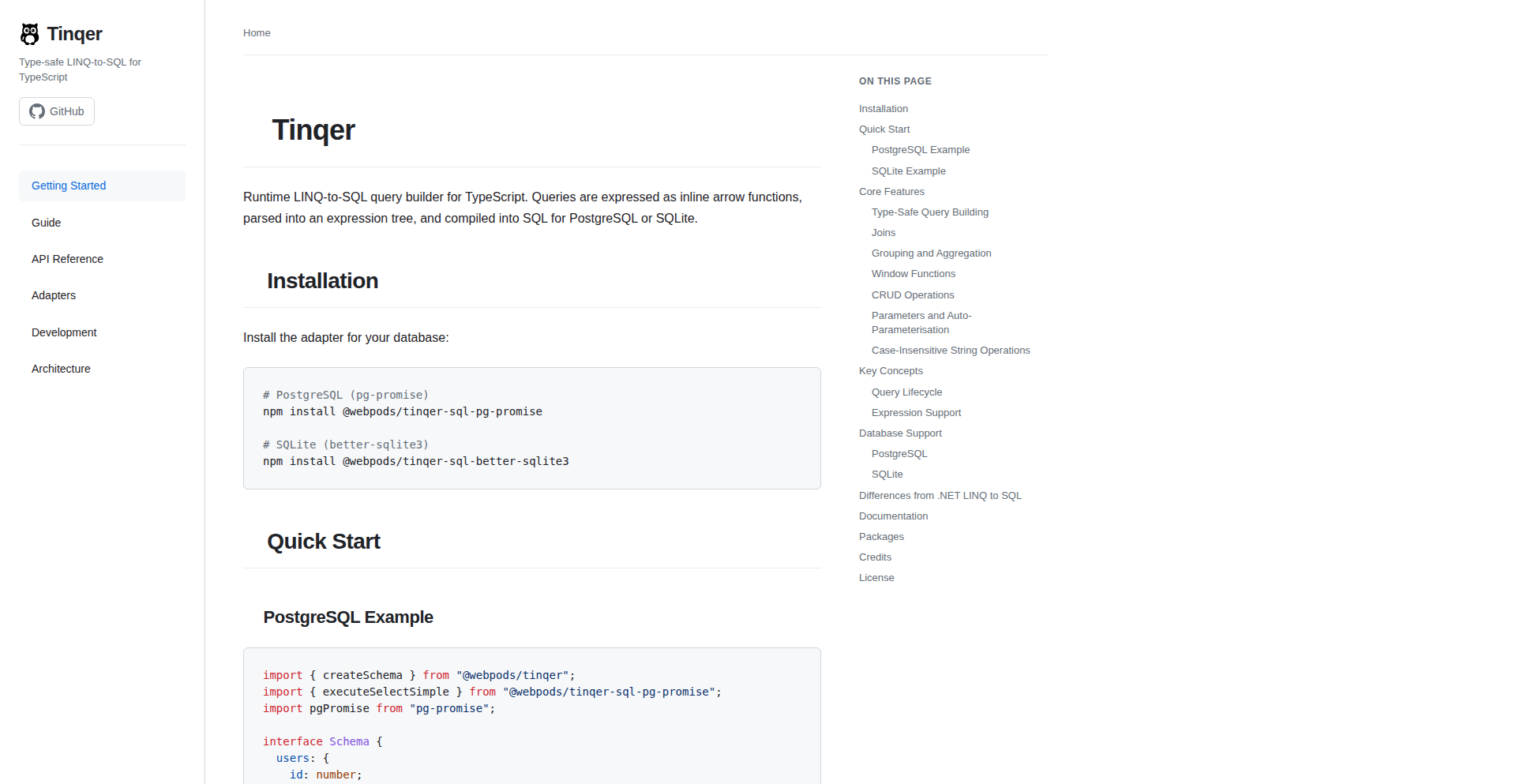
Author
jeswin
Description
TinqerJS is a TypeScript library inspired by LINQ (Language Integrated Query) that provides a type-safe and fluent way to build SQL queries for PostgreSQL and SQLite. It aims to solve the common problem of writing complex SQL queries in a more readable, maintainable, and less error-prone way, especially when dealing with dynamic query construction. The innovation lies in bringing a functional programming paradigm and strong type safety to database interactions, significantly reducing the risk of SQL injection vulnerabilities and runtime errors.
Popularity
Points 4
Comments 0
What is this product?
TinqerJS is a developer tool that acts as a bridge between your TypeScript code and your PostgreSQL or SQLite databases. Instead of writing raw SQL strings which can be hard to manage and prone to errors, TinqerJS lets you construct queries using a chainable, object-oriented syntax directly within your TypeScript code. Think of it like having a super-smart assistant that understands your database structure and helps you write perfectly formed SQL queries while ensuring that whatever you're asking for from the database is exactly what you expect in terms of data types. The core innovation is its 'LINQ-inspired' approach, which means it borrows ideas from a language feature (LINQ in C#) that makes data querying feel like a natural part of the programming language itself, but specifically tailored for SQL databases and enhanced with TypeScript's static typing for maximum safety and developer experience.
How to use it?
Developers can integrate TinqerJS into their TypeScript projects by installing it via npm or yarn. After installation, they would import the necessary components and then instantiate a query builder object, specifying the target database (Postgres or SQLite) and optionally providing database connection details. They can then start building queries using methods like 'select', 'from', 'where', 'orderBy', etc., which are intelligently autocompleted by their IDE thanks to TypeScript's type system. The resulting query object can then be executed using an underlying database driver. This allows for dynamic query building, where conditions can be added or removed based on user input or application logic, all while maintaining type safety and preventing common SQL pitfalls. For example, you could use it to build a search query where the filtering criteria are determined at runtime, but the entire query remains type-checked.
Product Core Function
· Type-Safe Query Construction: Ensures that column names and data types used in queries are validated at compile time, preventing runtime errors and potential SQL injection. The value to you is writing more robust database interactions and catching bugs before they reach production.
· Fluent API: Allows for building complex SQL queries through a readable, chainable syntax, making code easier to understand and maintain. The value to you is significantly improved developer productivity and code readability when dealing with database operations.
· Database Agnosticism (within supported RDBMS): Supports both PostgreSQL and SQLite, allowing developers to switch between or use different database backends with minimal code changes. The value to you is flexibility and future-proofing your application's database layer.
· Dynamic Query Generation: Enables the creation of queries where parts of the query (like WHERE clauses or ordering) are determined at runtime, without compromising type safety. The value to you is building highly dynamic and responsive applications that can adapt to user needs without sacrificing security or reliability.
Product Usage Case
· Building a flexible search feature for an e-commerce platform where users can filter products by various criteria (price range, category, brand) that are only known at runtime. TinqerJS ensures that all user-provided filters are correctly translated into safe SQL WHERE clauses, preventing injection attacks and ensuring accurate results.
· Developing a data analytics dashboard that allows users to select specific metrics and dimensions to query. TinqerJS enables the construction of dynamic SQL queries based on user selections, ensuring that the data retrieved is precisely what the user requested, and the query itself is performant and type-correct.
· Creating a backend API for a content management system where content can be filtered and sorted based on user-defined parameters. TinqerJS provides a structured and safe way to generate these dynamic queries, reducing the burden on developers to manually sanitize and construct SQL strings.
· Prototyping new features that require complex database interactions where rapid iteration is key. TinqerJS allows developers to quickly express their data retrieval logic in a type-safe manner, speeding up the development cycle without introducing significant risks.
21
Camfer AI CAD Copilot
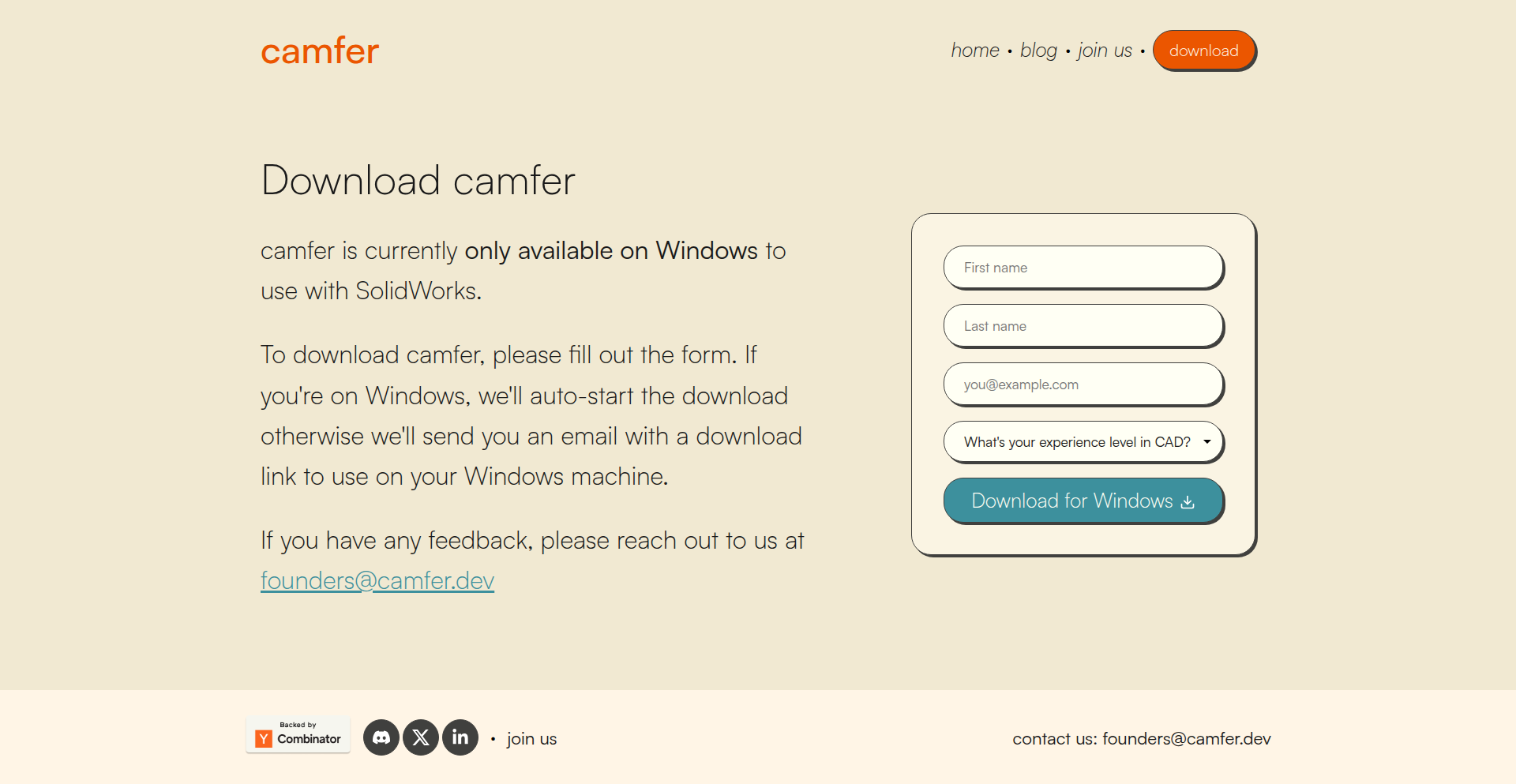
Author
arya_bastani23
Description
Camfer is an AI-powered desktop application that acts as a smart sidebar for CAD software like Solidworks. It allows users to interact with their CAD environment using natural language, enabling AI to understand and generate/edit designs natively within the software. This bridges the gap between powerful AI models and complex 3D design tasks, offering a novel approach to product development and engineering.
Popularity
Points 4
Comments 0
What is this product?
Camfer is a cutting-edge tool that integrates Artificial Intelligence directly into your Computer-Aided Design (CAD) workflow, specifically within Solidworks. It functions like a knowledgeable assistant, understanding the context of your current 3D model and the selections you've made. You can then ask it questions or give it instructions in plain English, and it will generate or modify your design directly in Solidworks. The core innovation lies in making complex CAD operations accessible through AI, allowing large language models (like future GPT versions) to 'see' and interact with your designs, thereby making AI insights applicable to practical engineering tasks. This means you don't need to be a CAD expert to leverage advanced design assistance.
How to use it?
Developers and designers can download and install the Camfer desktop application. Once installed, it seamlessly integrates as a sidebar within Solidworks. You can then open your existing CAD project or start a new one. By selecting parts or features in your model and typing commands or questions into the Camfer sidebar (e.g., 'Create a mounting plate for this component,' 'Add fillets to these edges,' or 'Suggest a more manufacturable design'), Camfer's AI will process your input and apply the changes directly to your Solidworks file. It's designed to be intuitive, akin to using a code editor with AI assistance (like Cursor). This allows for rapid prototyping, design iteration, and access to design best practices without extensive manual manipulation within the CAD software.
Product Core Function
· AI-driven native CAD feature generation: Camfer can create new 3D features (like extrudes, cuts, holes) directly within Solidworks based on natural language prompts, saving significant manual design time and effort. This is useful for quickly adding standard components or modifying existing geometry.
· Intelligent design modification: Users can instruct Camfer to edit existing parts of their CAD model (e.g., 'Change the diameter of this hole,' 'Round these sharp corners'). This allows for rapid design exploration and adjustments without needing to manually navigate complex CAD menus.
· Context-aware AI interaction: The tool understands the user's current CAD environment, including open parts and selected geometry. This enables AI to provide relevant suggestions and execute commands precisely where needed, making the AI assistance highly practical.
· Design intent translation: Camfer aims to interpret user intent and translate it into specific, feature-rich CAD operations. This means you can describe what you want the design to achieve, and the AI will figure out the best way to build it natively in Solidworks.
· Design best practice advice: The AI can offer guidance on design principles, such as manufacturability, material selection, or structural integrity, helping users create more robust and efficient products. This is valuable for both experienced and novice designers looking to improve their work.
Product Usage Case
· Scenario: A mechanical engineer needs to quickly design a custom bracket to mount an electronic component whose exact dimensions they don't remember. How it helps: The engineer can select the mounting points in their existing assembly, describe the component and its approximate size in the Camfer sidebar, and Camfer can generate a preliminary bracket design natively in Solidworks, significantly speeding up the initial concept phase.
· Scenario: A product designer is iterating on a new enclosure for a Raspberry Pi and wants to explore different aesthetic options for vents and mounting points. How it helps: The designer can use Camfer to instruct the AI to 'add a pattern of ventilation holes here' or 'create a slot for the USB port,' allowing for rapid visual and functional exploration of design variations without tedious manual CAD work.
· Scenario: A hobbyist is building a custom robot and needs to create adapter plates for various motors but is unsure about the best way to ensure structural integrity. How it helps: The hobbyist can describe the motor and the desired mounting configuration to Camfer, and then ask for advice on 'filleting edges for strength' or 'adding reinforcing ribs.' Camfer can not only suggest these modifications but also implement them directly in the CAD model, improving the final product's durability.
· Scenario: A hardware startup is in the early stages of designing a new piece of equipment and needs to quickly generate first-pass designs for single components. How it helps: Instead of spending hours modeling basic shapes, they can use Camfer to describe the intended function and key dimensions of a component, and the AI will generate a feature-rich, native Solidworks part, accelerating the initial design cycles and allowing the team to focus on more complex engineering challenges.
22
InvestoTools Hub
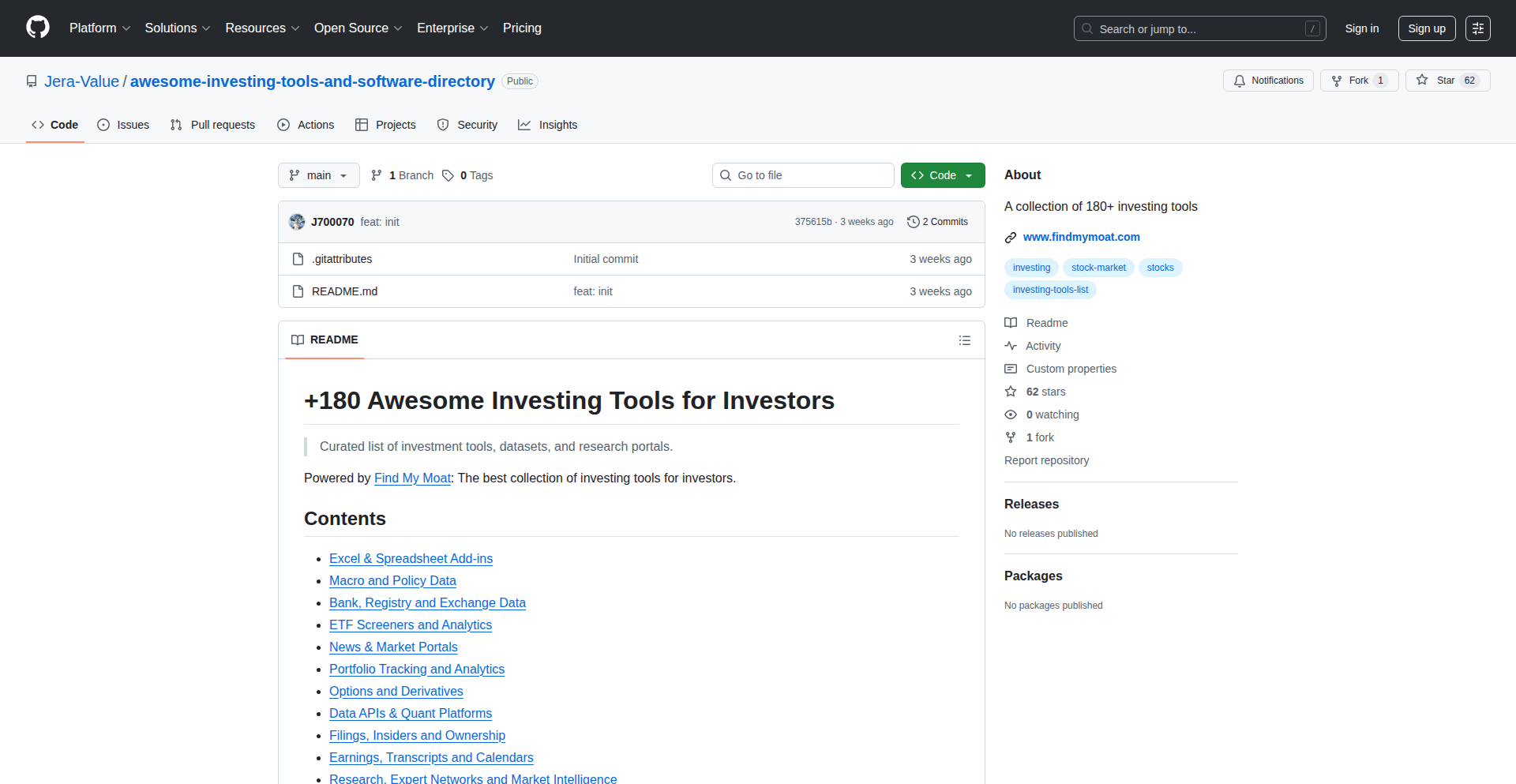
Author
jera_value
Description
An open-source GitHub repository featuring over 200 curated tools designed to aid in investment decision-making. It focuses on providing accessible, code-driven solutions for analyzing market data and streamlining investment workflows, embodying the hacker ethos of building practical tools to solve real-world problems.
Popularity
Points 3
Comments 0
What is this product?
This project is a meticulously organized GitHub repository that serves as a central hub for over 200 open-source tools specifically built for investors. Instead of relying solely on complex financial software, InvestoTools Hub leverages the power of code to provide practical, often niche, functionalities. The innovation lies in its aggregation and categorization of these diverse tools, making advanced investment analysis more accessible. For example, instead of paying for an expensive charting service, you might find a Python script here that pulls historical stock data and generates charts using libraries like Matplotlib. This democratizes access to sophisticated investment analysis, empowering individuals to build their own data-driven insights.
How to use it?
Developers can utilize InvestoTools Hub in several ways. Firstly, they can clone the repository to explore and use individual tools for their personal investment research. This might involve downloading a script to analyze sentiment from news articles related to a specific stock, or a tool to backtest trading strategies. Secondly, developers can contribute to the project by adding new tools or improving existing ones, fostering a collaborative environment. Integration can be as simple as running a Python script on your local machine, or potentially incorporating specific functionalities into larger financial applications via their APIs or by adapting the code.
Product Core Function
· Data Aggregation Scripts: Tools that automatically pull financial data from various sources like stock APIs, news feeds, or economic indicators. This saves immense time compared to manual data collection, allowing for quicker analysis and informed decisions.
· Algorithmic Trading Strategy Simulators: Scripts that allow users to test the profitability of trading strategies using historical data. This is crucial for understanding risk and refining approaches before committing real capital, leading to potentially better investment outcomes.
· Sentiment Analysis Tools: Utilities that process news articles, social media, or financial reports to gauge market sentiment towards specific assets. Understanding market mood can provide valuable predictive insights and help avoid emotional trading decisions.
· Portfolio Optimization Tools: Code that helps users balance their investment portfolios for maximum return with minimal risk. This addresses the complex challenge of asset allocation, ensuring a more robust and efficient investment strategy.
· Visualization Libraries and Scripts: Tools to generate charts and graphs from financial data, making complex trends easier to understand at a glance. Visualizations are key to quickly identifying patterns and opportunities that might be missed in raw data.
Product Usage Case
· A retail investor wanting to automate the process of tracking their favorite stocks' performance and news. They can use scripts from InvestoTools Hub to pull daily price changes, read relevant financial news, and even get alerts for significant market events, leading to more timely trading actions.
· A quantitative analyst looking to experiment with a new trading algorithm. They can find pre-built backtesting frameworks within the repository to rapidly test their hypothesis against historical market data, significantly accelerating their research and development cycle.
· A student learning about financial markets who needs to analyze economic indicators for a project. They can find scripts that download and process government economic data, allowing them to focus on interpretation and learning rather than data wrangling.
· A small hedge fund looking for cost-effective solutions for market monitoring. They can leverage the open-source tools in InvestoTools Hub to build a custom monitoring system, reducing reliance on expensive commercial software and improving operational efficiency.
23
VibeBook AI
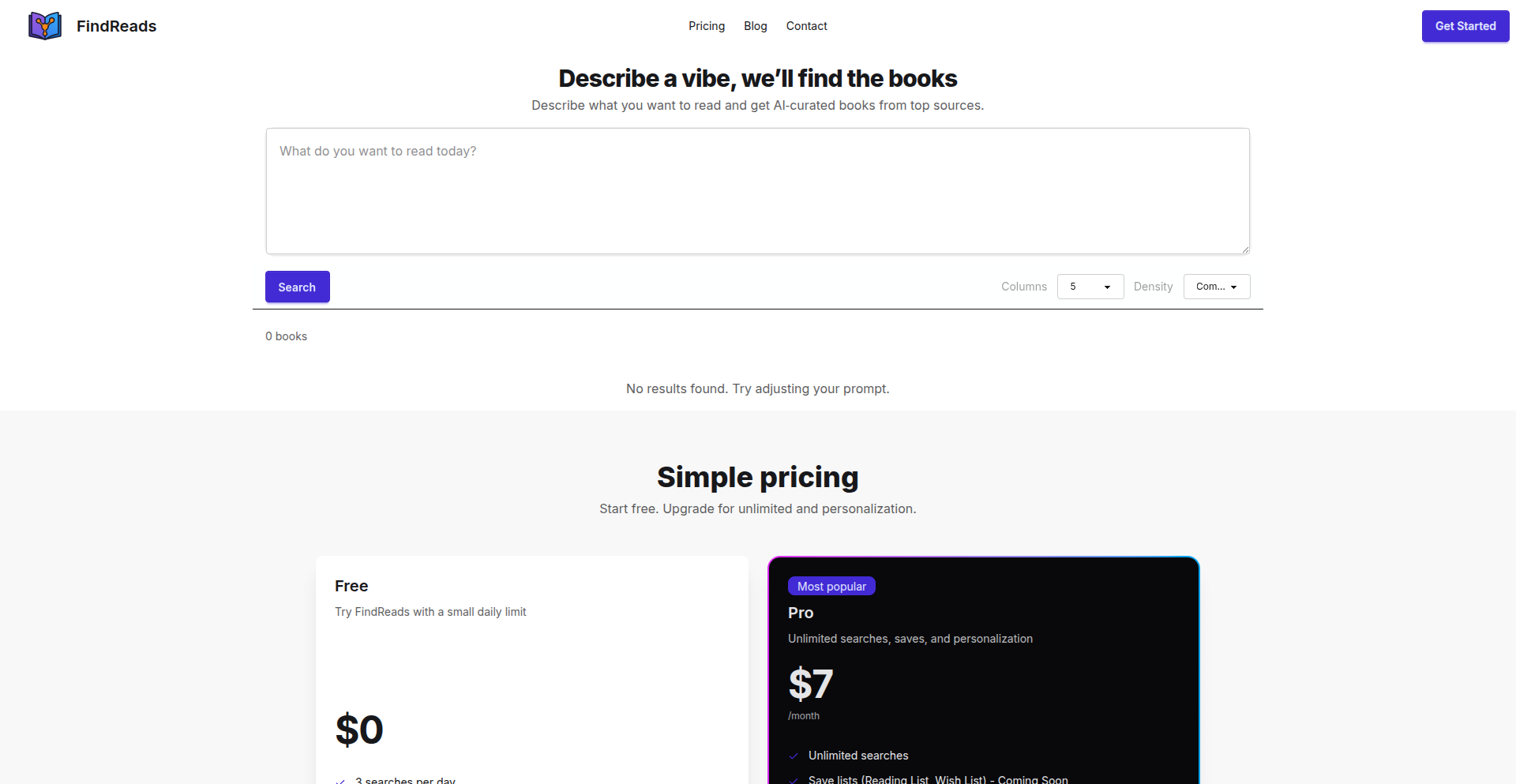
Author
Vishon
Description
A novel book recommendation engine that leverages the power of AI to understand the nuanced 'vibe' of your reading preferences, going beyond simple tags or 'users also liked' data. It uses advanced language models to interpret descriptive prompts like 'slow burn sci-fi with emotional depth' and delivers personalized book suggestions.
Popularity
Points 2
Comments 1
What is this product?
VibeBook AI is a sophisticated book recommendation service that utilizes AI, specifically a large language model (like GPT), to understand and match your desired reading experience. Instead of relying on rigid categories, it interprets your natural language descriptions of a book's mood, style, and themes. This means you can ask for books that feel like a specific genre with a certain emotional tone, and the system will find titles that truly fit that 'vibe'. The core innovation lies in using AI to bridge the gap between abstract user desires and concrete book titles.
How to use it?
Developers can use VibeBook AI by integrating its API into their own applications or platforms. For instance, a personal reading journal app could use VibeBook AI to help users discover their next read based on their past journaling entries describing book moods. A content platform could offer a 'discover books by vibe' feature. The integration would typically involve sending a natural language prompt (e.g., 'cozy mystery with a touch of humor') to the VibeBook AI service and receiving a list of relevant book titles in return. The underlying technology stack (Next.js, OpenAI API, MongoDB, deployed on Vercel) suggests a modern, scalable, and API-driven architecture.
Product Core Function
· Natural Language Prompt Interpretation: Understands complex and subjective user requests about book moods and styles, providing a more intuitive discovery experience.
· AI-Powered Book Matching: Uses advanced AI models to query and identify books that genuinely align with the interpreted user vibe, offering deeper personalization than traditional methods.
· Personalized Recommendation Generation: Delivers tailored book suggestions that go beyond surface-level similarities, helping users find books they'll truly enjoy based on nuanced preferences.
Product Usage Case
· A book review website integrating VibeBook AI to allow users to search for recommendations by describing the feeling they're looking for, like 'a philosophical adventure with a bittersweet ending'. This solves the problem of users not knowing how to categorize what they want to read, leading to more satisfying discoveries.
· An e-reader application incorporating VibeBook AI as a 'discovery assistant'. When a user finishes a book and describes the vibe they enjoyed ('wanted something similar to the character development in X but with a faster plot'), the AI suggests new titles that match, enhancing user engagement and retention.
· A social reading platform using VibeBook AI to power community-driven recommendations. Users can submit 'vibe requests', and the AI helps curate lists of books that fit those descriptions, fostering a more vibrant and personalized community experience.
24
MarketingIntel Digest
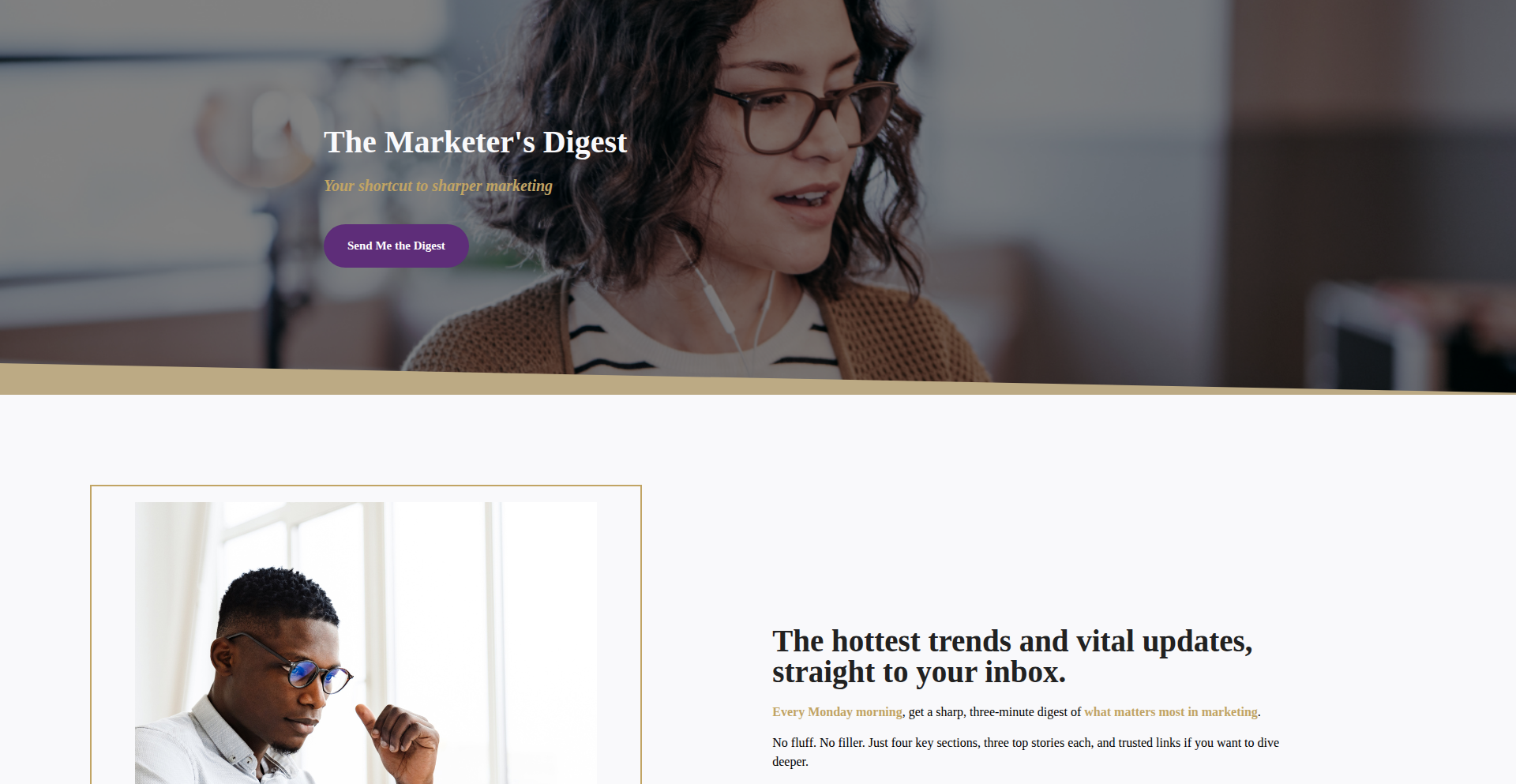
Author
smartermondays
Description
This project, The Marketing Digest, addresses the overwhelming volume of content that marketers face daily. It's a manually curated weekly email delivering the 12 most crucial stories in content, SEO, AI, and marketing trends. The innovation lies in its human-centric curation, offering clarity and actionable insights in under 3 minutes, contrasting with automated or scraped content. This provides immense value by saving marketers time and combating information overload, enabling them to start their week informed without the fatigue of endless scrolling. So, what's in it for you? You get essential marketing updates distilled into a quick, digestible format, saving you hours of research and helping you stay ahead in a rapidly evolving field.
Popularity
Points 1
Comments 2
What is this product?
MarketingIntel Digest is a meticulously human-curated weekly newsletter designed to combat content overload for marketers. Instead of relying on algorithms or automated scraping, each week a human carefully selects the 12 most impactful stories across content marketing, SEO, AI in marketing, and broader marketing trends. The core technical insight is the deliberate choice to prioritize human judgment and expertise over automation to ensure genuine relevance and clarity. This human curation is the innovation, ensuring that the information is not just abundant, but also meaningful and actionable. This means you receive a concise, valuable summary that respects your time and focuses on what truly matters for your marketing strategy. So, what's in it for you? You get high-quality, vetted information that cuts through the noise, helping you make smarter decisions without the stress of sifting through countless articles.
How to use it?
Developers can leverage the underlying concept of curated information delivery by integrating this approach into their own tools or services. For example, a developer building a custom dashboard for a marketing team could implement a similar human-curated news feed. This could involve setting up a process where internal subject matter experts review and select relevant articles, which are then programmatically displayed or emailed to the team. The technical implementation would involve a combination of content aggregation tools (to gather potential articles), a content management system for the curators to review and select, and an email or web service to deliver the final digest. The key is to build a system that facilitates human judgment at the core of information filtering. So, what's in it for you? You can build more intelligent and user-centric content delivery systems for your own projects, improving user engagement and providing them with targeted, valuable information.
Product Core Function
· Human-curated content selection: Value is in the qualitative judgment and expertise applied to filter news, ensuring relevance and actionability. Application: Helps users quickly identify impactful industry shifts and strategic opportunities without manual effort.
· Concise weekly digest format: Value is in delivering essential information efficiently, respecting users' time and reducing cognitive load. Application: Enables busy professionals to stay informed without dedicating hours to reading and research.
· Focus on key marketing verticals (Content, SEO, AI, Trends): Value is in providing targeted, industry-specific insights that are directly applicable to marketing professionals' work. Application: Supports strategic planning and tactical execution in core marketing disciplines.
· No-fluff, no-filler editorial approach: Value is in presenting information directly and without unnecessary jargon, maximizing clarity and immediate understanding. Application: Ensures users grasp key takeaways quickly, facilitating faster decision-making and implementation.
· Human-centric editorial process: Value is in the trust and depth of insight derived from genuine human expertise, differentiating from purely automated solutions. Application: Builds confidence in the information received, leading to more effective strategy development.
Product Usage Case
· A marketing agency using this digest to quickly brief their team on the latest industry news before weekly client meetings, ensuring they are always up-to-date and can offer informed advice. This solves the problem of agency teams struggling to keep pace with rapid marketing changes.
· A startup founder who subscribes to the digest to stay informed about AI advancements impacting their product development and marketing strategy, without getting lost in technical papers. This solves the founder's challenge of balancing business growth with staying technically current.
· A freelance SEO consultant utilizing the digest to identify emerging SEO trends and algorithm updates, allowing them to proactively adjust client strategies and maintain top search rankings. This solves the consultant's need for timely and reliable SEO intelligence.
· A content marketer using the digest to discover new content formats and successful campaign examples, inspiring their own content creation efforts. This solves the marketer's challenge of creative block and finding fresh ideas.
25
Pigeon: Reddit Contextualizer
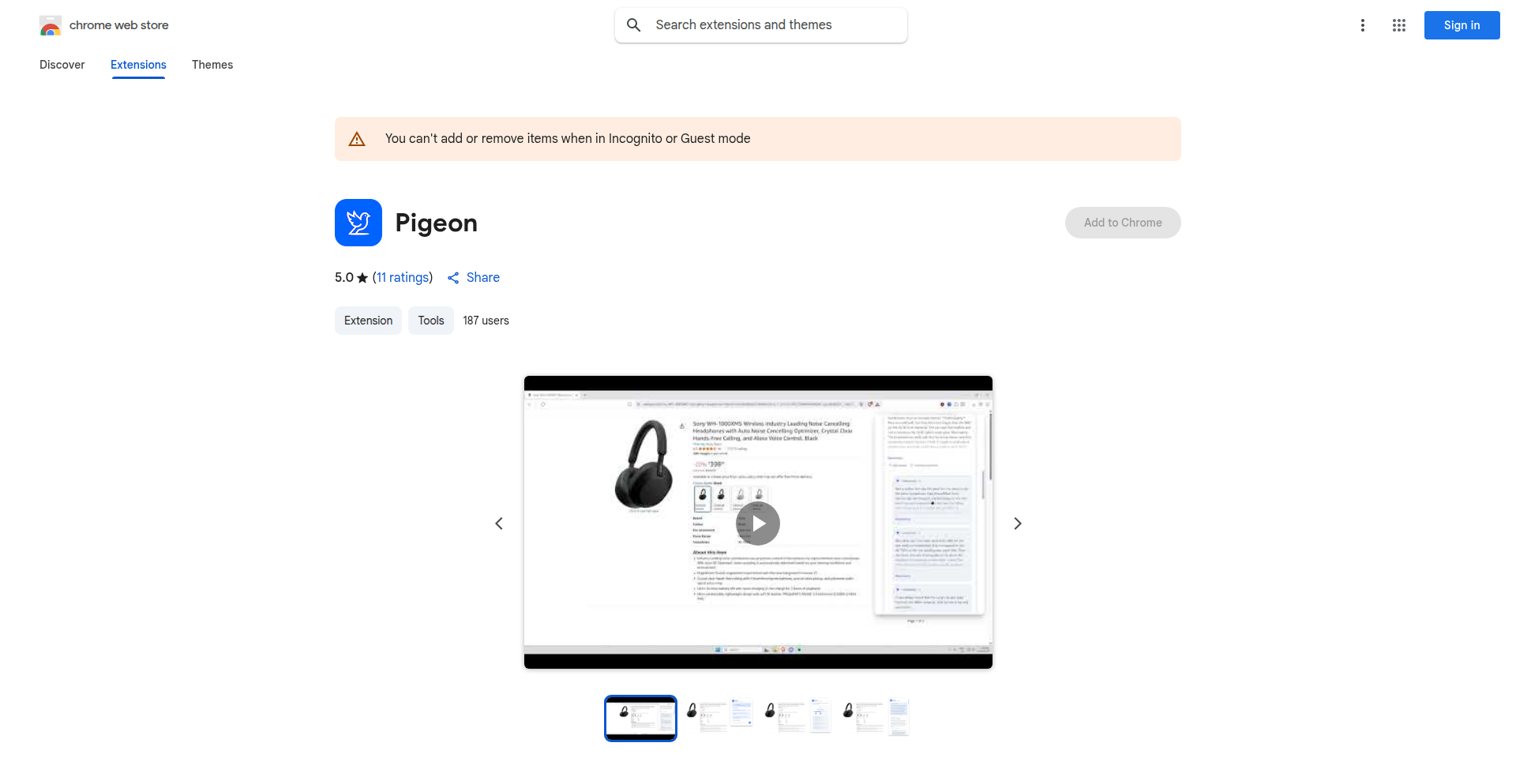
Author
pranithvp
Description
Pigeon is a Chrome extension that intelligently surfaces relevant Reddit discussions and insights directly on the webpage you're viewing. It automates the common workflow of searching for product reviews or general opinions on Reddit by analyzing the current page content and presenting the most helpful Reddit comments, thereby saving users time and providing immediate, crowd-sourced perspectives.
Popularity
Points 1
Comments 2
What is this product?
Pigeon is a clever Chrome extension that acts as a bridge between any webpage you're browsing and the vast knowledge base of Reddit. Instead of you manually opening a new tab and typing 'Reddit + product name' into Google, Pigeon does this work for you behind the scenes. It analyzes the text and links on the page you're on, figures out what you're looking at (like a product or a topic), and then searches Reddit for related discussions. It then highlights the most insightful comments from those discussions right within your current browsing experience. This means you get immediate, real-world opinions and feedback from actual users without interrupting your flow. So, what's the innovation? It's the smart matching of your current browsing context to relevant Reddit threads and the ability to distill that information into digestible insights, all on the fly. It's like having a research assistant who knows where to find the honest opinions.
How to use it?
Using Pigeon is straightforward. After installing it as a Chrome extension, it will automatically activate when you visit product pages, articles, or any web page where you might want to see what others are saying on Reddit. You'll typically see a subtle indicator or a dedicated sidebar panel that displays the related Reddit discussions. You can then click on these to see snippets of comments, upvoted opinions, and links to the full Reddit threads. It seamlessly integrates into your browsing experience, offering context-aware information without requiring any manual action beyond the initial installation. For developers, this means an instant way to gauge community sentiment or gather user feedback for products they are researching or even for their own projects, directly within their workflow.
Product Core Function
· Contextual Reddit Search: Automatically searches Reddit for discussions related to the content of the current webpage, providing immediate relevance. This helps you quickly find authentic user opinions and discussions about products or topics you're encountering online, answering 'What do real people think about this?'
· Insightful Comment Aggregation: Filters and displays the most helpful and relevant comments from Reddit threads, summarizing key opinions and insights. This saves you the time of sifting through numerous comments yourself, giving you the distilled wisdom of the crowd so you can make informed decisions faster.
· Seamless Browser Integration: Operates as a Chrome extension, appearing unobtrusively on your browser to provide information without interrupting your browsing flow. This means you get valuable context without having to switch tabs or manually search, enhancing your productivity and research efficiency.
· Product/Topic Research Enhancement: Designed to aid in researching products, services, or any online topic by providing a direct link to community discussions and user feedback. This is invaluable for making better purchasing decisions or understanding the broader conversation around a subject.
Product Usage Case
· When shopping for a new gadget online, instead of just looking at the product description and a few curated reviews, Pigeon could show you Reddit threads where users are discussing the pros and cons of that specific gadget, offering genuine user experiences and potential hidden issues. This helps you avoid buyer's remorse by seeing unvarnished opinions.
· While reading an article about a new technology or a controversial topic, Pigeon can surface relevant Reddit discussions, allowing you to see a wider range of perspectives, expert opinions, and common questions or concerns from the community. This broadens your understanding beyond the scope of a single article.
· For developers researching a new API or a software library, Pigeon can find discussions on developer forums or subreddits where people share their experiences, potential pitfalls, or creative use cases. This can help you make better technical decisions and avoid common mistakes.
· When considering booking a hotel or planning a trip, Pigeon might find Reddit threads where travelers share their honest experiences with specific locations, hotels, or activities, providing insights you wouldn't find on typical review sites. This helps you plan better and have a more authentic travel experience.
26
AI-Agent Semantics Validator
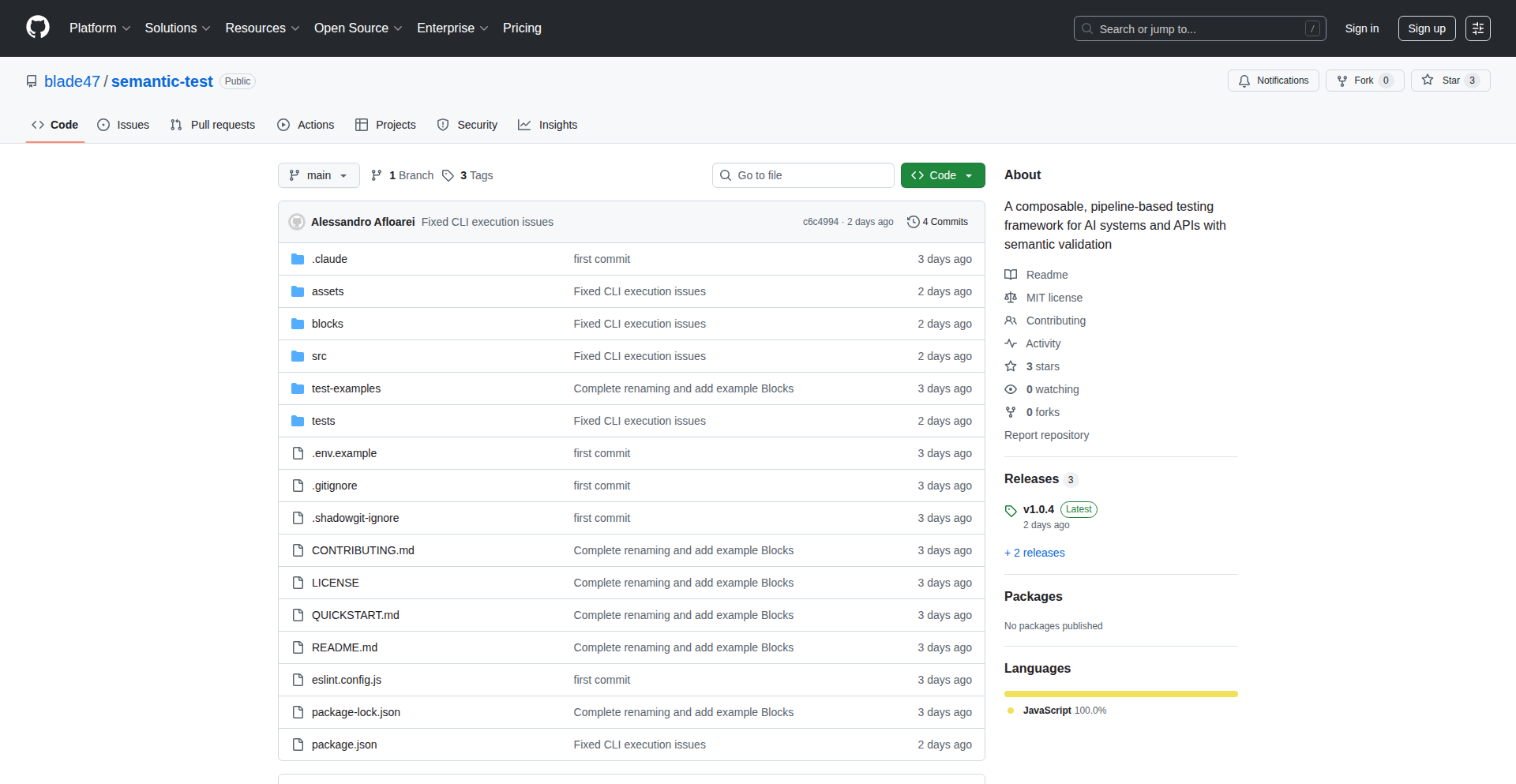
Author
alessandro-a
Description
This project is an open-source testing framework designed to evaluate the performance of AI agents. It leverages GPT-4 as an intelligent judge to assess text responses for semantic accuracy, verify correct tool usage and ordering in AI-driven actions, and validate multi-turn conversational flows. Its core innovation lies in its composable nature, allowing developers to construct complex test scenarios as JSON pipelines using modular blocks, making AI agent evaluation more structured and reliable.
Popularity
Points 3
Comments 0
What is this product?
This is an open-source AI agent testing framework. At its heart, it uses a powerful AI model, GPT-4, to act as a 'smart judge'. Instead of just checking if an AI agent's output matches a predefined answer, SemanticTest focuses on whether the AI's response makes sense, if it's using the right tools (like searching the web or sending an email) in the correct sequence, and if it can maintain coherent conversations over multiple exchanges. The 'composable' aspect means you can build your tests by snapping together different pre-built components, like LEGOs, into a structured pipeline defined in JSON. This gives you a systematic way to understand and improve your AI agents. So, this is useful because it helps you build better, more reliable AI assistants by giving you a robust way to measure their performance beyond simple keyword matching.
How to use it?
Developers can integrate SemanticTest into their AI agent development workflow. You define your test cases as JSON files, specifying the AI agent's input, the expected outcomes (which GPT-4 will then evaluate), and the sequence of operations. You can then run these tests against your AI agent. For example, if you're building an AI assistant that books appointments, you can create a test case that simulates a user asking to book a meeting. SemanticTest will then use GPT-4 to check if the AI agent correctly understood the request, selected the appropriate calendar tool, and proposed a valid time slot. This allows for automated, intelligent testing of your AI agent's understanding and action execution. So, this is useful because it automates the tedious process of testing your AI agent's logic, freeing up your time to focus on building more sophisticated features.
Product Core Function
· Semantic Meaning Evaluation: Uses GPT-4 to judge if text responses accurately convey the intended meaning, ensuring the AI understands nuanced language. This is valuable for chatbots and content generation AI to ensure they are communicating effectively and avoid misunderstandings. For you, this means your AI's output will be more relevant and helpful.
· Tool Call Validation: Checks if the AI agent correctly identifies and executes the appropriate tools (e.g., API calls, database queries) in the right sequence. This is crucial for AI agents that need to interact with external systems, ensuring they perform actions reliably and efficiently. For you, this means your AI agent will perform its tasks correctly without errors.
· Multi-Turn Conversation Testing: Assesses the AI agent's ability to maintain context and coherence across multiple user interactions, vital for natural and engaging conversational AI. This is important for building user-friendly AI assistants that can handle complex dialogues. For you, this means your AI will have more natural and effective conversations with users.
· Composable Test Pipelines: Allows for the creation of flexible and modular test scenarios by assembling custom blocks into JSON pipelines, simplifying the definition of complex testing strategies. This provides a structured and repeatable way to test your AI agents, making it easier to debug and improve them. For you, this means you can create highly customized and thorough tests for your specific AI agent needs.
Product Usage Case
· Testing an AI-powered customer support chatbot: A developer can use SemanticTest to ensure the chatbot not only understands customer queries but also provides semantically correct and helpful responses, and if it correctly uses tools to look up order statuses or initiate refunds. This helps build a more trustworthy and efficient customer service AI. For you, this means your customer-facing AI will provide better support and resolve issues faster.
· Validating an AI agent for data analysis: A developer can create tests to verify that the AI agent correctly interprets natural language requests for data insights, selects the appropriate data analysis tools (e.g., SQL queries, charting libraries), and presents the results in a meaningful way. This ensures the AI's data analysis capabilities are accurate and reliable. For you, this means your AI can provide more accurate and actionable data insights.
· Evaluating an AI assistant for task automation: A developer can build tests to confirm that the AI assistant correctly understands commands to perform tasks like scheduling meetings, sending emails, or managing calendars, and that it uses the correct sequence of actions (e.g., checking availability before proposing a time). This ensures the AI's automation capabilities are robust and error-free. For you, this means your AI assistant will reliably perform the tasks you delegate to it.
27
RemoteDevDigest
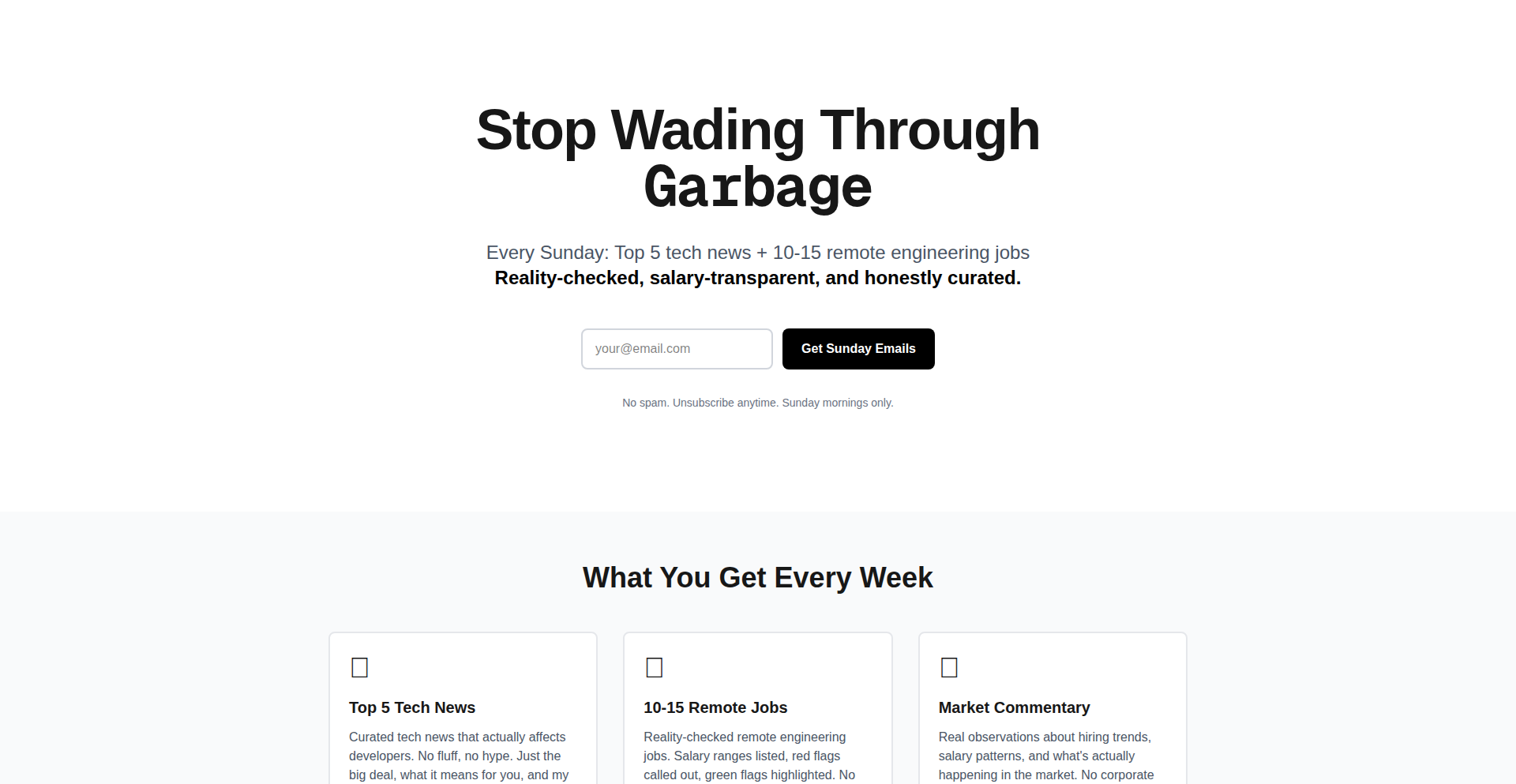
Author
skrid
Description
A weekly newsletter curating genuine remote software engineering job opportunities and top tech news. It tackles the frustration of misleading job listings by providing verified remote positions, salary transparency, and honest commentary, cutting through the noise for developers seeking fulfilling remote careers. This project is born from personal experience navigating the flawed job market, offering a practical solution with a human touch.
Popularity
Points 3
Comments 0
What is this product?
This project is a carefully curated, weekly email newsletter designed for software engineers seeking remote work. It addresses the common pain points of job hunting, such as vague requirements, uncompetitive salaries, and misleading 'remote' labels. The core innovation lies in its human-powered curation process, ensuring each listed job is genuinely remote, provides salary information (either listed or estimated), and includes candid insights from the creator about potential red flags. It's like having a seasoned friend who understands the remote dev job landscape and filters out the bad stuff for you.
How to use it?
Developers can subscribe to the weekly newsletter to receive a digest of hand-picked remote software engineering jobs and key tech news directly in their inbox. The newsletter aims to save significant time and effort typically spent sifting through countless irrelevant or misleading job postings. Each job listing within the newsletter can be directly clicked to view the original posting, and the included tech news provides a quick overview of industry trends. It's designed to be a passive, yet highly effective, tool for job discovery and staying informed.
Product Core Function
· Curated Remote Job Listings: The primary function is to present a limited selection (10-15) of truly remote software engineering roles. This avoids overwhelming users and ensures higher quality opportunities, saving developers time from searching through hundreds of irrelevant listings.
· Salary Transparency: Each job includes salary information, either explicitly stated by the employer or estimated using reliable sources like Glassdoor or Levels.fyi. This empowers developers with crucial information upfront, preventing wasted effort on roles that don't meet their financial expectations.
· Honest Commentary and Red Flag Identification: The newsletter offers candid insights and calls out potential issues with job listings or companies. This provides developers with an extra layer of due diligence and helps them avoid problematic employment situations.
· Top Tech News Digest: A concise summary of the top 5 tech news stories is included weekly. This helps developers stay abreast of industry developments and emerging technologies without having to actively seek out news sources.
· Remote-Only Focus: Strictly filters for jobs that are genuinely remote, eliminating the ambiguity and frustration associated with 'remote-friendly' or 'timezone-restricted' positions.
Product Usage Case
· A mid-level backend engineer is tired of spending hours each week scrolling through job boards, only to find most positions are not truly remote or offer low salaries. They subscribe to RemoteDevDigest and receive a weekly email with 12 vetted remote backend roles, several with salary ranges that meet their expectations. They click on a promising role, apply directly, and land an interview, saving potentially dozens of hours of manual searching.
· A junior developer is looking for their first remote software engineering role but is concerned about being exploited or misled by employers. The honest commentary in RemoteDevDigest helps them identify companies with potentially toxic cultures or poor work-life balance, guiding them towards more supportive and sustainable remote opportunities.
· A senior developer wants to stay informed about the latest advancements in AI and cloud computing without getting bogged down in lengthy articles. The 'Top Tech News Digest' provides them with a quick, digestible summary of the most important industry news, allowing them to stay current with their lunch break.
· A developer is considering a job offer but is unsure about the typical salary for that role in a remote setting. By comparing it with the salary estimates provided for similar roles in RemoteDevDigest, they can negotiate more effectively or decide if the offer is fair, leveraging the project's data-driven approach.
28
CreditCard Timing Optimizer
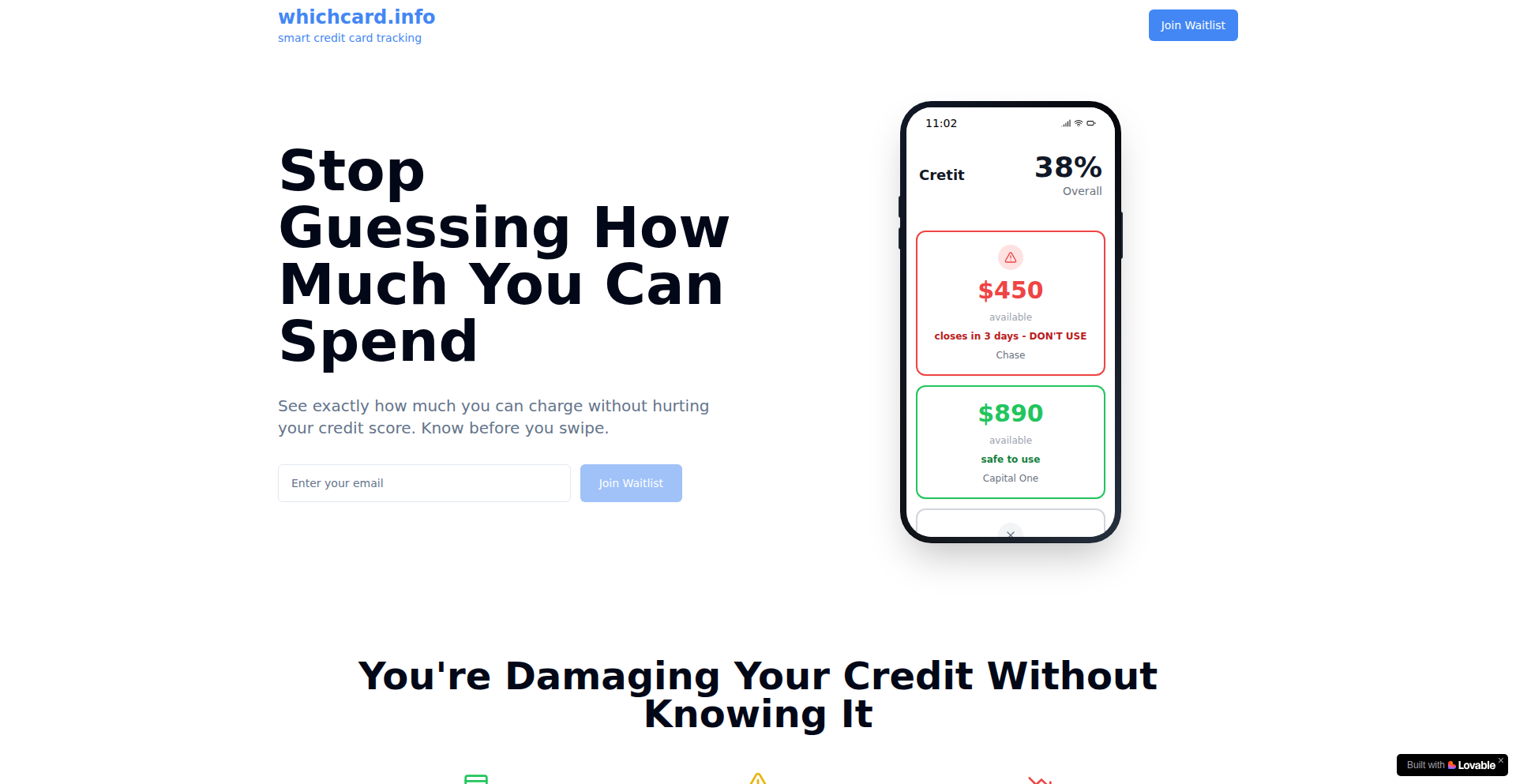
Author
soelost
Description
A tool that helps users understand their credit card utilization by tracking statement closing dates, not just current balances. It provides actionable insights to keep credit utilization below 30% and avoid unnecessary credit score dips.
Popularity
Points 2
Comments 1
What is this product?
This project is a smart credit card assistant. Most people think their credit score is affected by their current balance, but in reality, it's the balance reported on your statement closing date that matters to credit bureaus. If your statement closes when your balance is high, even if you pay it off immediately, your utilization score can be negatively impacted. This tool analyzes your credit cards, identifies their statement closing dates, and calculates your 'safe' spending limit for each card to keep utilization below 30% by that date. It uses simple color-coding (red, yellow, green) to give you instant feedback on which card is safe to use for a purchase.
How to use it?
Developers can integrate this tool by feeding it information about their credit cards, including their credit limit and statement closing dates. The tool then crunches the numbers to tell you how much you can spend on each card before the statement closes without exceeding a 30% utilization ratio. You can use this information daily before making a purchase to select the 'safest' card and optimize your credit score. For example, if one card's statement closes in two days and you've already used 80% of its limit, the tool will flag it as red (don't use), while another card that just closed its statement yesterday and has a low balance will be green (safe to use).
Product Core Function
· Statement Closing Date Tracking: Calculates and displays the exact date each credit card's statement closes, which is crucial for accurate utilization reporting. This helps users understand when their spending habits are actually being judged by credit bureaus.
· Available Safe Spend Calculation: Determines the maximum amount you can spend on each card without exceeding the 30% utilization threshold by the statement closing date. This provides a clear, actionable limit for each card, empowering users to manage their spending strategically.
· Red/Yellow/Green Decision Indicators: Visually flags cards based on their current status and upcoming closing dates, allowing for quick, intuitive decisions about which card to use. This eliminates guesswork and provides immediate guidance for everyday spending.
· Credit Score Optimization Insights: Offers context on how timing of spending and payment affects credit utilization and, consequently, credit scores. This educates users on the nuances of credit reporting and helps them make informed choices for long-term financial health.
Product Usage Case
· Scenario: A user has multiple credit cards and wants to make a significant purchase. They are unsure which card to use to minimize impact on their credit score. The tool analyzes each card, showing that Card A's statement closes in one day with a high balance, while Card B's statement just closed yesterday with a low balance. The tool flags Card A as red and Card B as green, guiding the user to use Card B for their purchase, thus maintaining optimal credit utilization.
· Scenario: A user is trying to improve their credit score and needs to understand their current credit utilization. They input their card details and statement closing dates. The tool reveals that while their current balances are low, two of their cards have statements closing soon with utilization already over 30%. This insight prompts the user to pay down those specific balances before the closing dates, effectively lowering their reported utilization and improving their credit score.
· Scenario: A developer wants to build a personal finance dashboard that includes credit score monitoring. They can integrate this tool's logic to automatically fetch and analyze credit card data, providing users with a 'safe to spend' score for each card directly within their dashboard, enhancing the dashboard's utility and value.
29
EdgeEvent Weaver
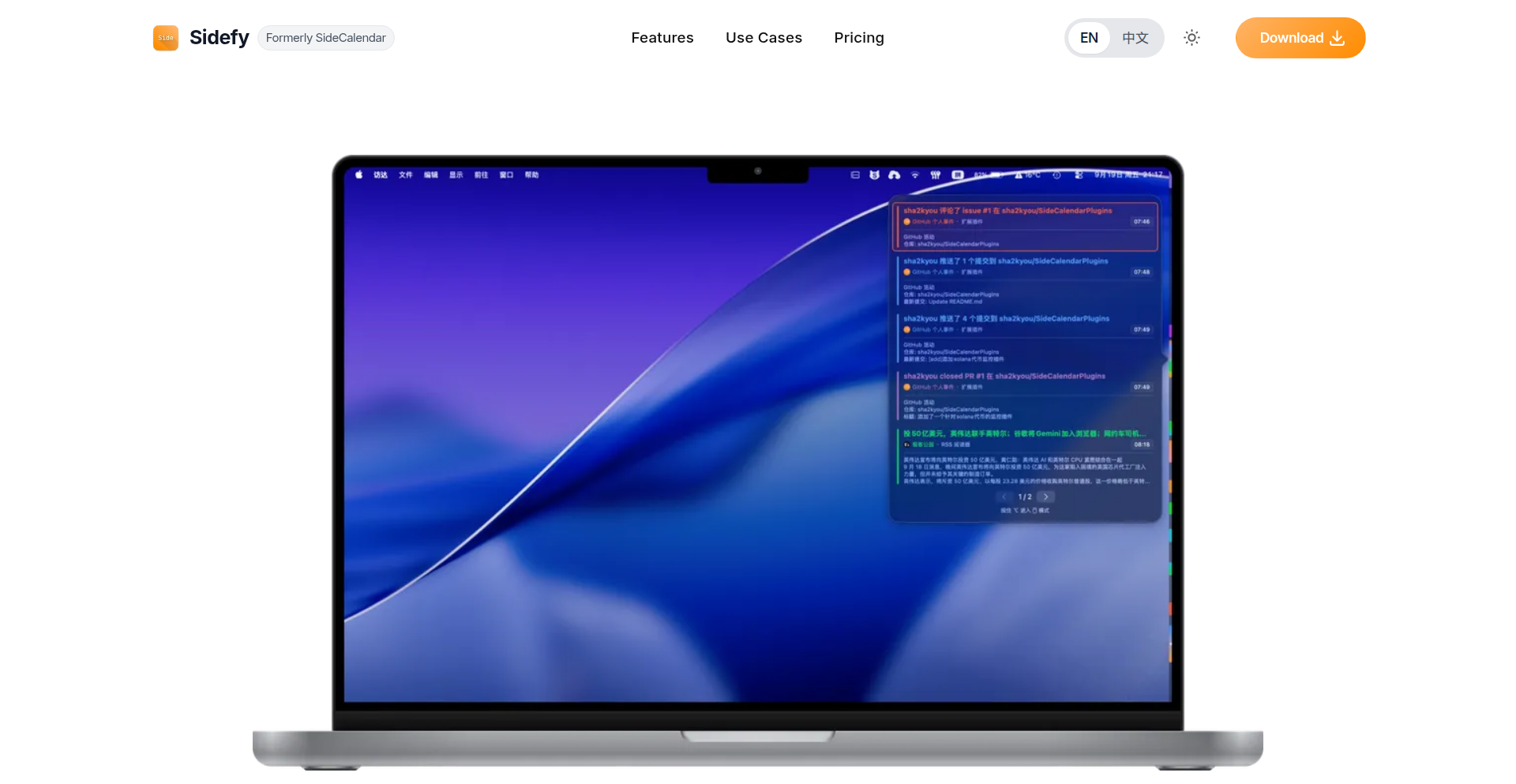
Author
sha2kyou
Description
Sidefy is a macOS application that aggregates timeline events from various sources and displays them as a subtle, screen-edge timeline. It uses a novel approach to bring relevant notifications and updates to your attention without being intrusive, offering a unique way to stay informed based on your desktop activity.
Popularity
Points 2
Comments 1
What is this product?
EdgeEvent Weaver is a macOS application that acts as a smart aggregator for timeline events. Instead of traditional pop-up notifications that can be distracting, it presents these events in a discreet timeline along the edges of your screen. The innovation lies in its ability to process and filter these events, prioritizing what's important and minimizing disruption. Think of it as a passive information stream that keeps you updated on what matters without pulling you away from your current task. The technical backbone involves background process monitoring, event parsing from various APIs and local applications, and a custom rendering engine to display the events on screen edges. This means less context switching and a more focused workflow, so you can stay productive while still being informed.
How to use it?
Developers can integrate EdgeEvent Weaver into their macOS workflow by installing the application and configuring which event sources they want to monitor. This could include calendar events, new emails from specific accounts, code commit notifications from Git repositories, or even updates from social media feeds. The application provides a user interface for adding and managing these sources. For developers, a key use case is monitoring build statuses or CI/CD pipeline updates without needing to actively check dashboards. You can set it up to subtly alert you to a successful build or an error, so you can quickly address issues without interrupting your coding flow. This offers a frictionless way to stay on top of project status.
Product Core Function
· Timeline Event Aggregation: Gathers events from multiple sources like email, calendar, chat, and development tools into a single stream. The value is consolidating information, reducing the need to check multiple apps, which saves you time and mental overhead.
· Screen-Edge Display: Presents events discreetly along the screen's periphery, minimizing visual distraction. The value is staying informed without breaking your concentration, making your workflow smoother.
· Customizable Filtering and Prioritization: Allows users to define which events are important and how they are displayed. The value is ensuring you see what matters most, reducing notification fatigue and improving efficiency.
· Background Monitoring: Operates unobtrusively in the background, constantly checking for new events. The value is automated updates without manual intervention, keeping you informed effortlessly.
· Developer Tool Integration: Specifically designed to integrate with common developer workflows, such as Git repositories and CI/CD systems. The value is real-time insights into project status, allowing for quicker response to critical updates.
Product Usage Case
· A software developer working on a critical bug fix can configure EdgeEvent Weaver to only show notifications for direct messages on Slack from their team lead or for new high-priority issues assigned in Jira. This ensures they are alerted to urgent matters without being bombarded by less important team chatter, enabling them to stay focused on the fix.
· A project manager can set up EdgeEvent Weaver to display upcoming meeting reminders from their calendar and status updates from a project management tool like Asana. This provides a constant, low-friction overview of their day's schedule and project progress without needing to constantly switch between applications, helping them manage their time more effectively.
· A DevOps engineer can monitor CI/CD pipeline build statuses directly on their screen. If a critical deployment fails, a subtle alert appears on the screen edge, prompting immediate investigation. This allows for faster issue detection and resolution, reducing downtime and improving system stability.
30
Maudit: Rust-Native Static Site Generator
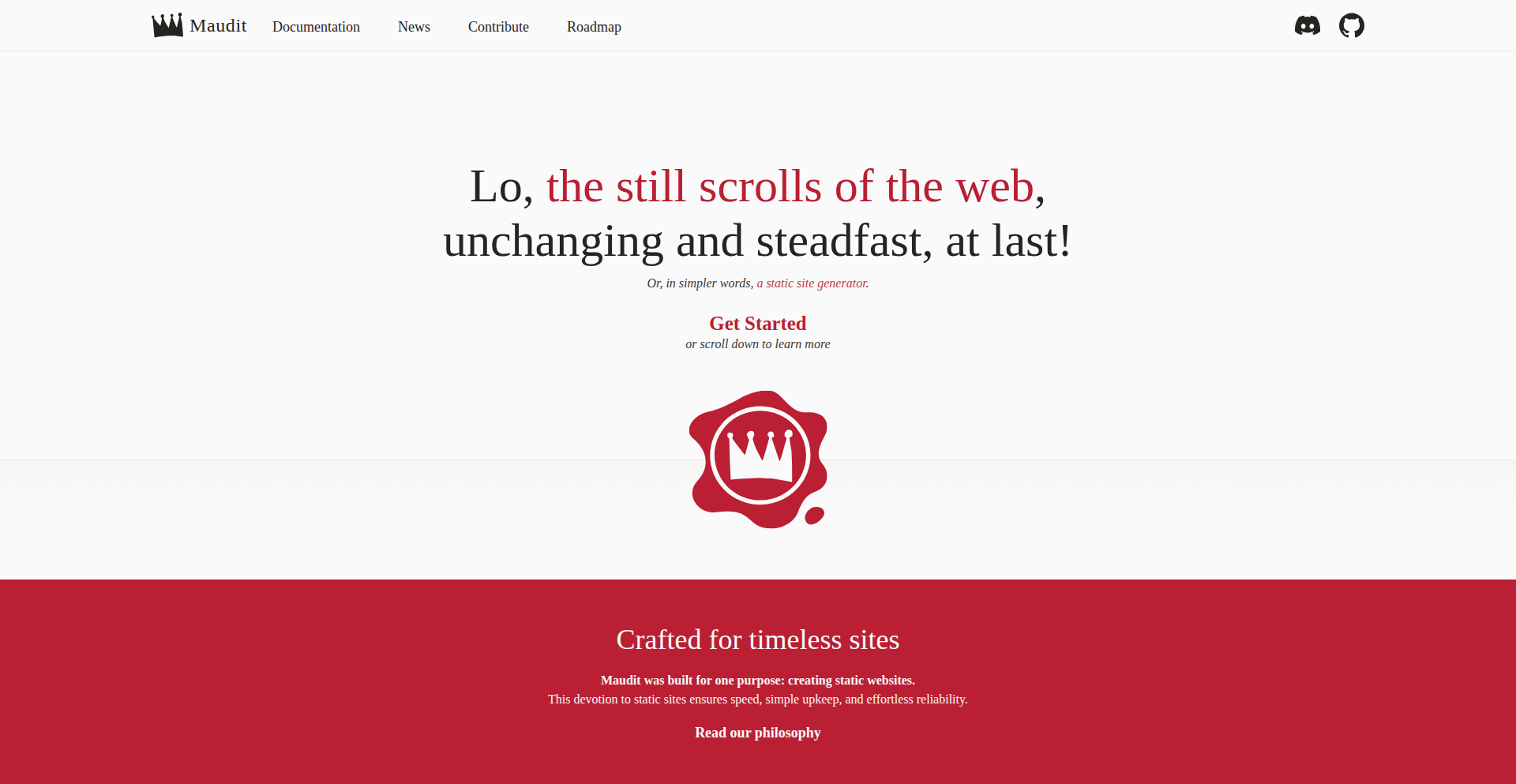
Author
Princesseuh
Description
Maudit is a Rust library designed for building static websites. Unlike traditional frameworks, it treats website pages as regular Rust structs within a standard Rust project. This approach offers greater flexibility and customization potential, aiming to overcome limitations often found in conventional Static Site Generators (SSGs) by leveraging Rust's powerful type system and metaprogramming capabilities. The core innovation lies in its ability to generate HTML directly from Rust code, allowing developers to integrate website building directly into their existing Rust development workflows.
Popularity
Points 3
Comments 0
What is this product?
Maudit is a Rust library, not a framework, that allows you to build static websites by writing your pages as Rust structs. Instead of using a separate templating language, you define your content and structure directly in Rust code. Maudit then compiles this Rust code into static HTML files. The innovation here is that it brings the power and type safety of Rust directly into the website building process. This means you can leverage Rust's features like generics, traits, and macros to create highly dynamic and maintainable website structures that are compiled into fast, static assets. So, what's the benefit for you? It means you can build websites with the robustness and performance of Rust, without needing to learn a completely new templating language or build system, and have more control over how your website is generated.
How to use it?
Developers can use Maudit by integrating it as a dependency in their Rust projects. They define their website pages as Rust structs, implementing specific traits or using provided macros to indicate them as pages. Maudit provides built-in functions to convert these Rust structs into HTML. Alternatively, individual pages can be built directly using a `.build()` method on the page struct. This allows for a seamless integration into existing Rust development environments and CI/CD pipelines. For example, you could have a blog post struct in Rust, and Maudit would automatically generate the HTML for that post. This is useful for projects where you want to tightly couple your backend logic (written in Rust) with your frontend presentation, or for developers who are already comfortable with Rust and want to extend their skills to static site generation.
Product Core Function
· Rust Struct to HTML Conversion: Maudit interprets Rust structs as website pages and generates corresponding HTML files. This allows developers to write their website content and structure in a familiar language, with the value being increased developer productivity and reduced context switching. It's useful for anyone who wants to build static sites without learning new templating languages.
· Page Building Methods: Provides methods like `.build()` to compile individual pages or the entire website. The value is in offering flexibility in the build process, allowing for both incremental and full site generation. This is beneficial for development workflows where rapid iteration on specific pages is desired.
· Leveraging Rust's Type System: Enables developers to use Rust's strong typing, generics, and macros for defining website structures. The core value here is enhanced code maintainability, type safety, and the ability to create complex, reusable website components. This is particularly useful for large projects or teams where code quality and predictability are paramount.
· Customization through Rust Code: Allows for deep customization of the website generation process by directly manipulating Rust code. The value is in breaking free from the limitations of conventional SSG configurations, offering unparalleled control over the output. This is for developers who need very specific or advanced control over their website's structure and content.
Product Usage Case
· Building a personal blog: A Rust developer can define their blog posts as Rust structs, with fields for title, content, and author. Maudit then compiles these into individual HTML pages, making it easy to manage content within their existing Rust codebase. This solves the problem of content management becoming separate from code management.
· Generating documentation sites: For Rust libraries or projects, documentation can be written directly in Rust comments or markdown files embedded within Rust code. Maudit can then parse this and generate a well-structured, static HTML documentation website. This simplifies the documentation process by keeping it alongside the code it describes.
· Creating landing pages for Rust applications: When launching a new Rust-based product, a static landing page can be quickly generated using Maudit, directly from Rust code that might also be used in the application. This reduces the need for separate frontend development for simple marketing pages.
· Developing component-based websites in Rust: Advanced users can define reusable website components as Rust structs or enums. Maudit can then assemble these components into complete pages, promoting code reuse and consistency. This addresses the challenge of building complex, modular websites with static generation.
31
Clay Orchestrator
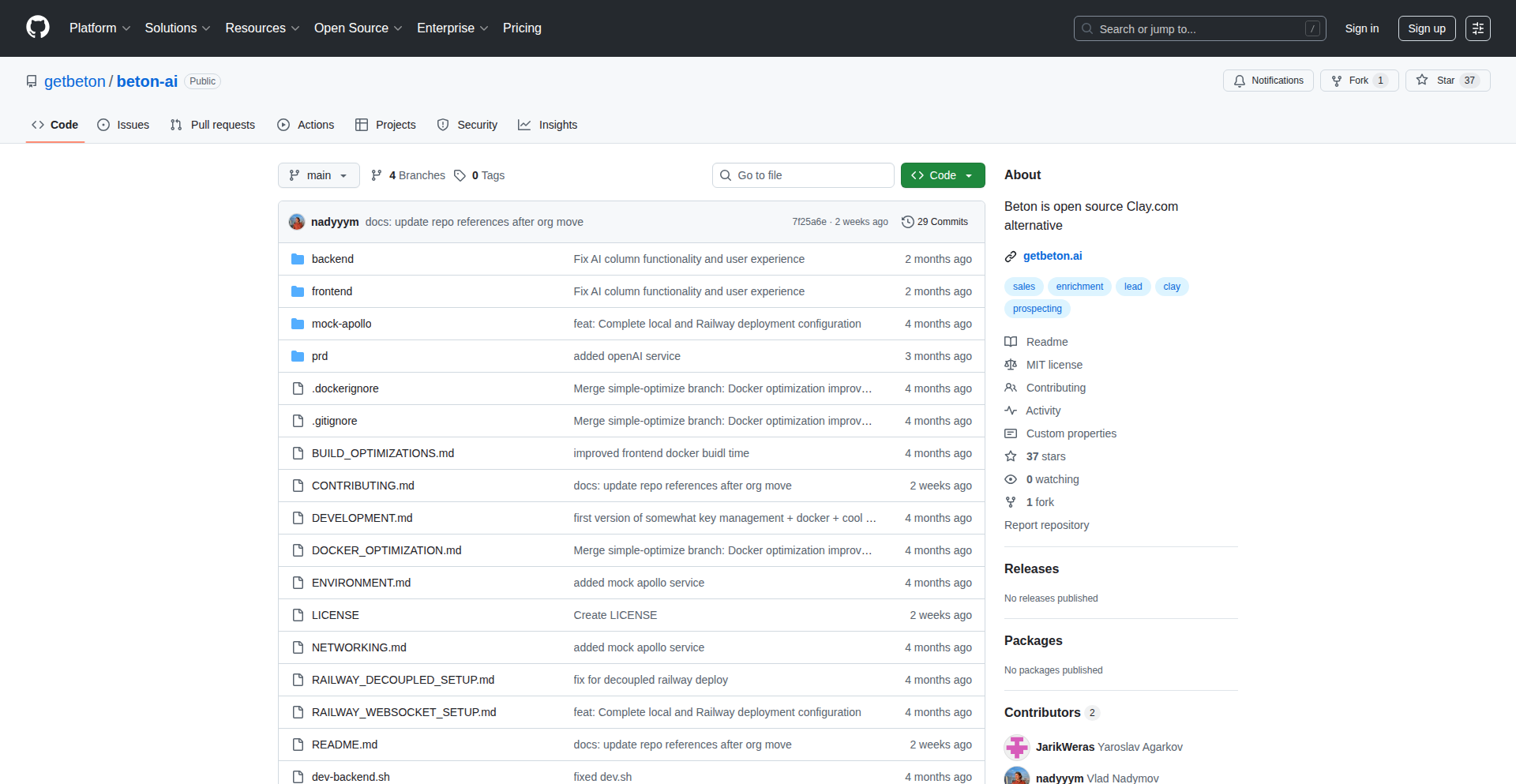
Author
nadyyym
Description
A self-hostable, open-source tool that acts as a lead enrichment hub, bringing together data from various sources like Apollo.io, Leadmagic, and OpenAI into a familiar spreadsheet interface. It empowers developers to control their data and API keys while offering flexibility with cloud or self-hosted Docker options.
Popularity
Points 2
Comments 1
What is this product?
This project is an open-source alternative to paid lead enrichment services like Clay.com. At its core, it's a data integration and enrichment engine. It allows you to connect to different lead data providers (think sales intelligence tools, company databases, and even AI models like OpenAI). Instead of manually pulling data from each source and piecing it together, Clay Orchestrator centralizes this process. It uses a spreadsheet-like interface, making it intuitive to view and manage your enriched lead data. The innovation lies in its self-hostable nature and open-source MIT license, giving you full control over your data and the ability to integrate it with your existing workflows without vendor lock-in. It also allows you to use your own API keys for each service, which can be significantly cheaper than paying for bundled access through a SaaS provider.
How to use it?
Developers can use Clay Orchestrator in several ways. For a quick start, they can deploy the cloud version. For more control and to keep data entirely in-house, they can deploy the MIT-licensed Docker image. The tool integrates with other services by allowing users to input their API keys for each vendor (e.g., Apollo.io, OpenAI). Once configured, you can set up rules or workflows within the spreadsheet UI to enrich your lead data automatically. For example, you might import a list of company names and then use Clay Orchestrator to automatically pull in company size, website, and contact information from various sources. This can be used within a CRM integration, an automated sales outreach sequence, or for market research. The ability to import and export CSVs makes it easy to bring in existing data and export enriched results for further analysis or use in other systems.
Product Core Function
· Data Source Integration: Connects to numerous lead data providers (e.g., Apollo.io, Leadmagic, OpenAI) to pull diverse lead information. Value: Centralizes data acquisition, saving time and effort compared to manual lookups.
· Spreadsheet UI: Presents enriched lead data in a user-friendly, familiar spreadsheet format. Value: Simplifies data analysis and management, making it accessible to both technical and non-technical users.
· Self-Hosted Deployment (Docker): Offers an MIT-licensed Docker image for local deployment. Value: Provides full data ownership and control, enhanced security, and potential cost savings by avoiding SaaS fees.
· API Key Management: Allows users to input their own vendor API keys. Value: Maximizes cost-efficiency by leveraging existing subscriptions and avoiding markups from third-party orchestrators.
· CSV Import/Export: Facilitates easy data ingress and egress. Value: Seamless integration with existing data workflows and tools, allowing for easy data migration and analysis.
· Templated Data Enrichment: Supports mentioning column names in enrichment processes, allowing for dynamic data population. Value: Enables sophisticated and customized data enrichment based on existing data fields.
Product Usage Case
· Scenario: A sales team needs to find new leads for a specific industry and location. How it solves the problem: By using Clay Orchestrator, they can import a list of target companies, then configure it to pull in contact details, company size, and recent funding rounds from various data providers. This eliminates the need for manual searching across multiple platforms, providing a complete lead profile quickly.
· Scenario: A developer is building a marketing automation tool and needs to enrich user data with more context before sending emails. How it solves the problem: They can integrate Clay Orchestrator into their backend. When a new user signs up, the tool can automatically enrich their profile with data like their job title, company size, and industry, allowing for more personalized marketing campaigns.
· Scenario: A researcher wants to analyze trends in a specific market by gathering data on companies and their key personnel. How it solves the problem: Clay Orchestrator can be used to systematically collect information on thousands of companies from different data sources, exporting the compiled data into a format suitable for statistical analysis, saving immense manual data collection effort.
32
Personal DataVault 2.0
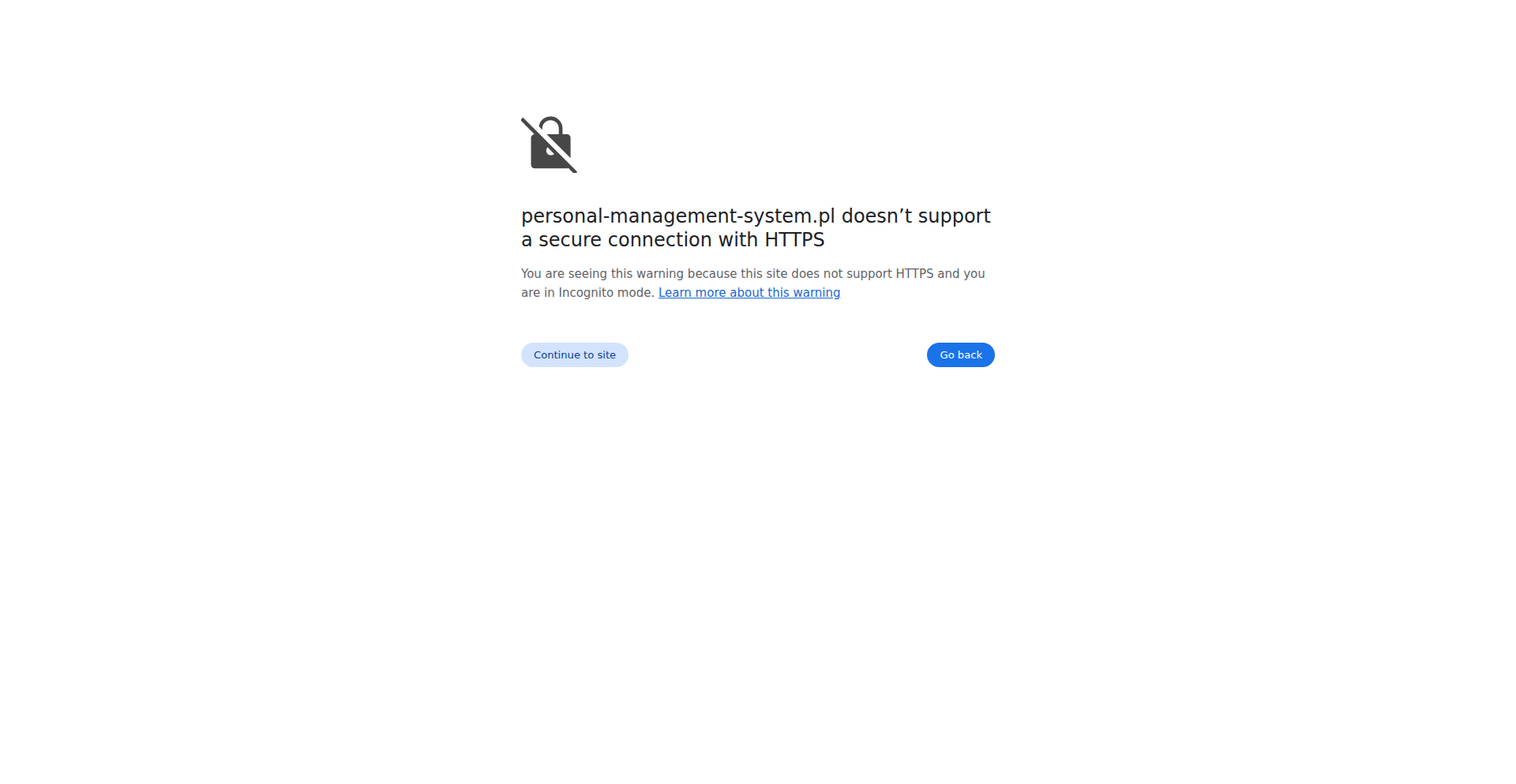
Author
dwlodarczyk13
Description
A self-hosted, privacy-focused system for managing your personal data, now with a completely refreshed graphical interface. This project represents a leap in personal data sovereignty, offering a robust solution for users who want to control their information without relying on third-party cloud services. The core innovation lies in its backend architecture, which allows for flexible data storage and retrieval, combined with a user-friendly GUI that makes complex data management accessible.
Popularity
Points 3
Comments 0
What is this product?
This project is a personal data management system that you can run on your own hardware (self-hosted). Think of it as your private digital vault for all your important personal information, such as notes, contacts, financial records, or even journal entries. The innovative aspect is its decentralized nature and a completely re-engineered GUI. Unlike typical cloud services where your data resides on someone else's servers, this system empowers you to keep your data completely under your control. The backend is designed for efficiency and can adapt to different storage needs, while the new GUI simplifies interaction, making it easy to organize, search, and utilize your data.
How to use it?
Developers can use Personal DataVault 2.0 by setting it up on their own servers or even a personal computer. It's ideal for building applications that require secure, local storage of sensitive user data without the overhead and privacy concerns of external APIs. Integration could involve using its API to save user preferences, manage user profiles for a local application, or to build custom dashboards for personal analytics. The updated GUI also allows for direct interaction, enabling users to manage their data manually through a web browser.
Product Core Function
· Self-Hosted Data Storage: Allows users to store all their personal data on their own infrastructure, providing ultimate privacy and control. This means your data never leaves your possession, reducing the risk of data breaches and unauthorized access.
· Updated Graphical User Interface (GUI): Offers an intuitive and modern web-based interface for managing data, making it accessible and easy to use even for non-technical individuals. This simplifies complex data organization and retrieval tasks.
· Flexible Backend Architecture: Designed to accommodate various data types and storage needs, enabling developers to customize data handling. This adaptability allows for efficient management of diverse personal information.
· Data Sovereignty Empowerment: Enables individuals to reclaim ownership and control over their digital footprint. This directly addresses the growing concern over data privacy and corporate data collection.
· API for Integration: Provides an API for programmatic access, allowing developers to build other applications that leverage this secure, personal data store. This fosters a rich ecosystem of privacy-preserving tools.
Product Usage Case
· Building a personal finance tracker that securely stores transaction details locally, instead of relying on a third-party service that might sell user data. This provides peace of mind and enhanced security for financial information.
· Creating a private journaling application where all entries are encrypted and stored on the user's own server, ensuring that sensitive thoughts and reflections remain confidential. This addresses the need for absolute privacy in personal writing.
· Developing a contact management system for a small business that prioritizes data security and compliance, keeping all customer information in-house. This is crucial for businesses handling sensitive client data.
· Implementing a personal knowledge management system where users can store notes, research, and ideas in a structured way, accessible only to them. This boosts productivity by centralizing and securing personal intellectual capital.
33
ForkyPig AI Hypercompute Fabric
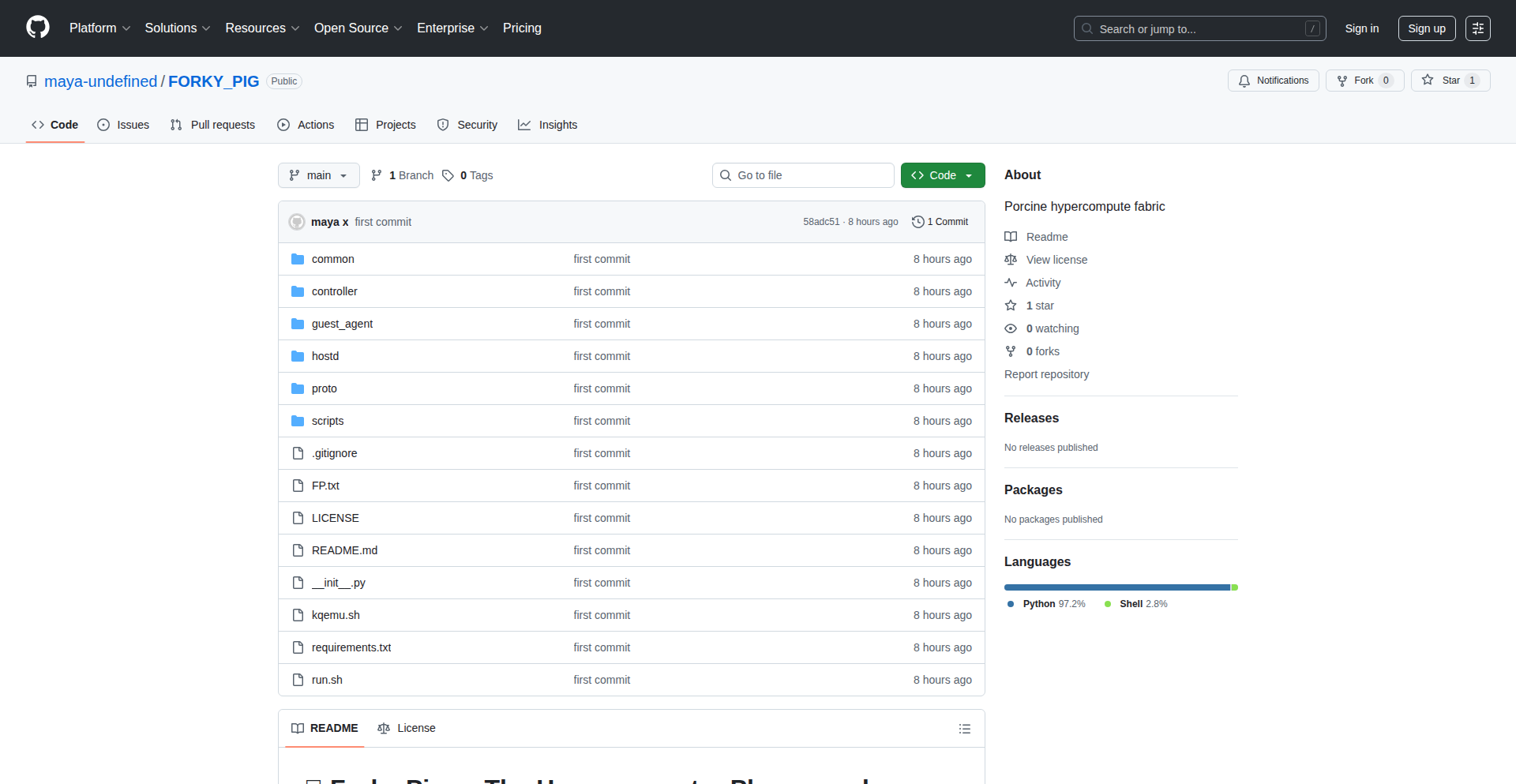
Author
neechoop
Description
Forky Pig is a novel VM hypercompute fabric designed to streamline the deployment and management of AI agents. It tackles the complexity of setting up isolated computational environments for individual AI agents by providing a unified, scalable, and efficient platform. The innovation lies in its ability to provision and orchestrate virtual machines as dedicated compute resources for AI, simplifying agent lifecycle management and enhancing performance.
Popularity
Points 1
Comments 2
What is this product?
Forky Pig is a specialized system that acts like a sophisticated manager for running many AI agents simultaneously. Imagine each AI agent needs its own small, private computer to work on its tasks without interfering with others. Forky Pig creates and manages these 'virtual computers' (VMs) very efficiently. The core innovation is how it makes it easy to create, start, stop, and monitor these VMs specifically for AI workloads, optimizing resource usage and making complex AI deployments much simpler. So, this means you can run more AI agents on your existing hardware with less hassle and better performance.
How to use it?
Developers can integrate Forky Pig into their AI agent deployment pipelines. It can be used to programmatically spin up dedicated VM instances for training new models, running inference tasks, or hosting persistent AI agents. For example, if you have a fleet of chatbots, Forky Pig can ensure each chatbot instance runs in its own secure and optimized VM. Integration typically involves using its API to define the VM specifications (CPU, RAM, OS) and the AI agent's requirements, allowing for automated provisioning and scaling. This allows you to easily scale your AI deployments up or down based on demand, reducing manual configuration and potential errors.
Product Core Function
· AI Agent VM Provisioning: Dynamically creates isolated virtual machines for each AI agent, ensuring resource isolation and preventing conflicts. This allows for stable and predictable AI agent performance, as each agent has dedicated compute resources.
· Hypercompute Orchestration: Manages the lifecycle of AI agent VMs, including startup, shutdown, monitoring, and resource allocation, ensuring optimal utilization of underlying hardware. This means your AI agents are always running on the best available resources, and you don't waste computing power.
· Scalable Agent Deployment: Enables seamless scaling of AI agent deployments by efficiently managing the creation and destruction of VMs based on workload demands. This allows your AI applications to handle varying levels of traffic or complexity without manual intervention.
· Resource Optimization: Intelligently allocates compute resources to AI agent VMs, minimizing overhead and maximizing efficiency. This translates to lower infrastructure costs and better performance for your AI agents.
Product Usage Case
· Deploying a swarm of independent AI agents for data analysis: Each agent can be allocated its own VM, allowing them to process data in parallel without impacting each other. This solves the problem of managing individual processes and potential resource contention.
· Hosting personalized AI assistants for users: Forky Pig can spin up a dedicated VM for each user's AI assistant, providing a secure and responsive experience. This ensures that each user's assistant is fast and reliable, without performance degradation from other users.
· Experimenting with multiple AI model configurations: Developers can quickly provision VMs to test different model architectures or training parameters in parallel, speeding up the research and development cycle. This allows for faster iteration and discovery of optimal AI models.
· Managing a distributed network of AI agents for IoT data processing: Each agent on an IoT device or gateway can be assigned a VM, ensuring efficient and isolated processing of sensor data. This provides a robust way to handle data from many sources without overloading any single system.
34
Normy: Reactive API Data Engine
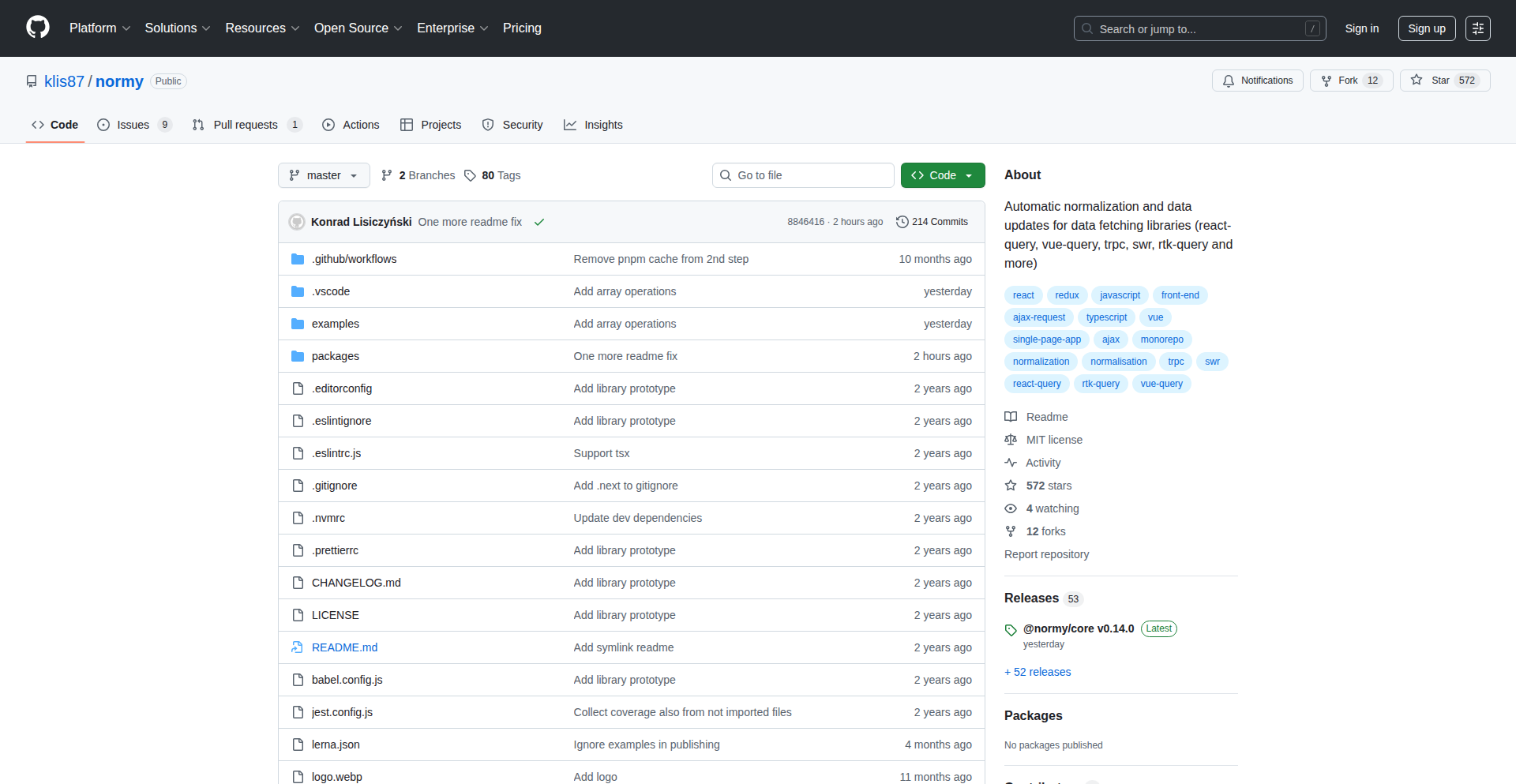
Author
klis87
Description
Normy is a groundbreaking library that brings automatic data normalization and reactive array operations to any API, not just GraphQL. It eliminates the need for manual data updates after mutations, even for complex array manipulations like adding, inserting, or removing items. This means your application's data layer stays consistently up-to-date without developers having to write repetitive update logic. So, what's the benefit? No more tedious manual data synchronization, allowing you to build more dynamic and responsive applications faster, regardless of your backend.
Popularity
Points 2
Comments 0
What is this product?
Normy is essentially a smart data management system for your application. Think of it like a universal translator and organizer for data coming from any API. When you fetch data, Normy intelligently normalizes it, meaning it structures it in a consistent and efficient way. The real magic happens with array operations. Instead of you having to tell your app exactly how to update a list of items (like adding a new user to a list or removing a product from a cart), Normy handles it automatically. It understands common array actions and applies them reactively, ensuring your UI always reflects the latest data. This is a significant innovation because it frees developers from writing boilerplate code for data updates, allowing them to focus on building core features. So, how does this help you? It makes your applications more robust and easier to maintain by abstracting away complex data synchronization tasks.
How to use it?
Developers can integrate Normy into their existing projects by installing it via npm or yarn. Once installed, you configure Normy with your API endpoints and define how you want data to be normalized. When you make a data request (like fetching a list of products), Normy automatically normalizes the response. Then, when you perform an action that modifies that data (e.g., adding a product to a shopping cart), you simply tell Normy to perform that operation (e.g., `append` to the cart array). Normy automatically updates the data in your application's memory and ensures your UI reflects these changes without you needing to write explicit update functions. This makes it incredibly useful for building dynamic user interfaces that require real-time data synchronization, such as e-commerce platforms, social media feeds, or dashboards. The integration is designed to be as seamless as possible, allowing you to enhance your data handling capabilities with minimal effort.
Product Core Function
· Automatic Data Normalization: Normy intelligently structures data from any API into a consistent format, making it easier to manage and query. This means your data is always organized predictably, simplifying development and reducing errors. So, this helps you by providing a reliable and standardized way to handle data from various sources.
· Reactive Array Operations: Normy provides built-in functions like append, insert, and remove for arrays, automatically updating your application's data and UI when these operations occur. This eliminates manual update logic for lists and collections, ensuring your application is always displaying the most current information. So, this helps you by making your application's dynamic lists and collections update seamlessly without extra coding.
· Customizable Operations: Developers can define their own custom data manipulation functions to handle unique business logic and specific data structures. This offers maximum flexibility to tailor Normy to any application's specific needs. So, this helps you by allowing Normy to adapt to your unique data challenges and business rules.
· Backend Agnostic: Normy works with any RESTful API, GraphQL API, or other backend data sources, not just specific frameworks like Apollo or Relay. This broad compatibility means you can leverage its power regardless of your existing technology stack. So, this helps you by providing a versatile solution that can enhance data management in virtually any web application.
Product Usage Case
· Building an E-commerce Shopping Cart: When a user adds an item to their cart, Normy can automatically append the item to the cart array and update the cart count displayed in the UI, all without the developer writing manual update code for the cart data. This solves the problem of tedious manual synchronization between user actions and the displayed cart.
· Real-time Social Media Feed Updates: When a new post is published or a comment is added to a post, Normy can automatically insert it into the relevant array in the application's data store, ensuring the feed updates instantly for all users. This addresses the challenge of keeping dynamic feeds fresh and responsive.
· Managing a List of Users in an Admin Dashboard: When an administrator removes a user from a list, Normy can automatically remove that user from the displayed list and update any related counters. This simplifies the development of administrative interfaces that manage collections of data.
· Implementing Collaborative Editing Features: For applications where multiple users can edit a shared document or list, Normy can manage the merging and updating of changes from different sources, ensuring a consistent view for everyone involved. This tackles the complexity of synchronizing data in collaborative environments.
35
DecentraLottery Forge
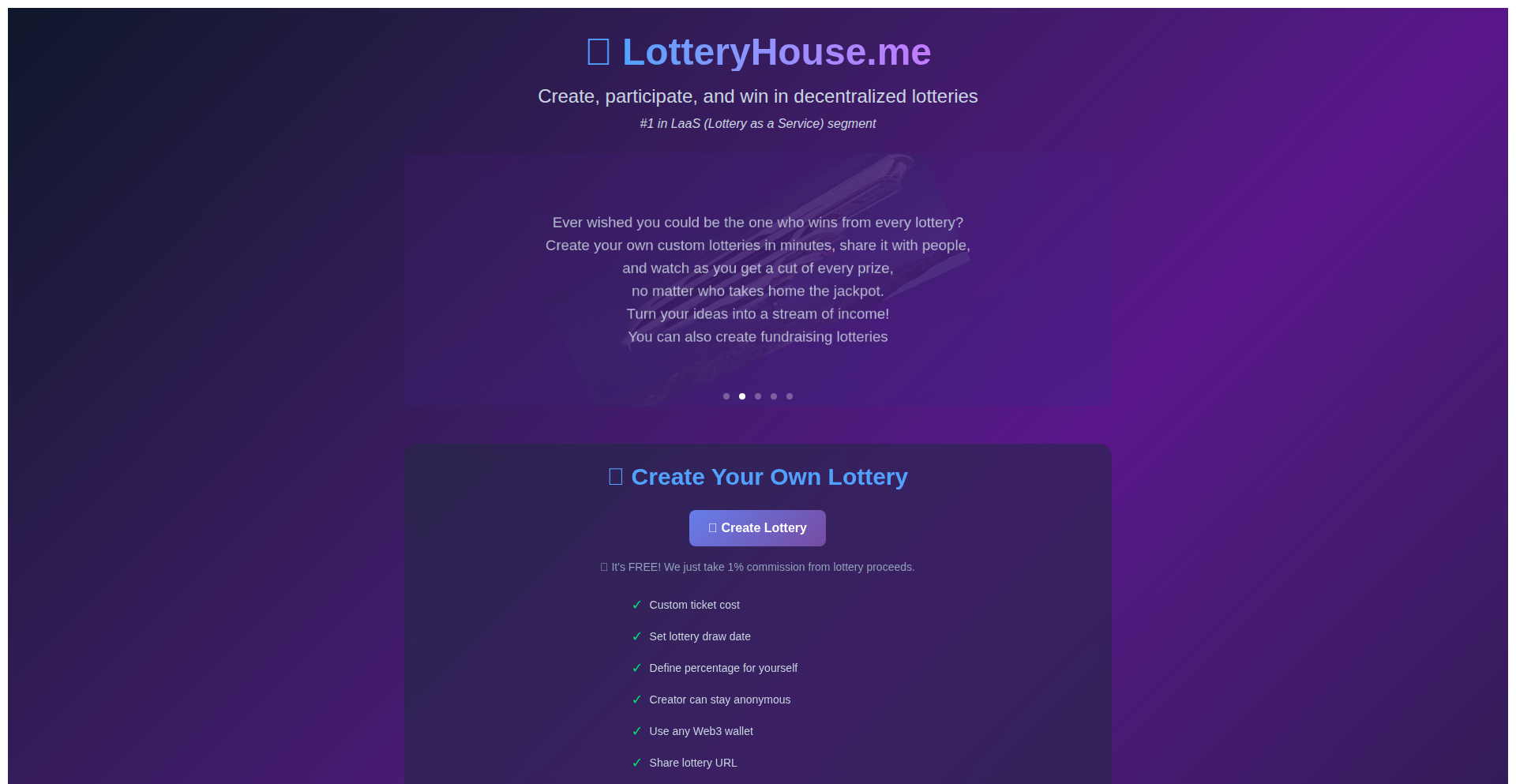
Author
scanmed
Description
This project offers a novel approach to building custom decentralized lotteries. It provides a framework for developers to create unique lottery mechanics without relying on centralized servers, ensuring fairness and transparency through smart contract logic. The core innovation lies in its modular design, allowing for flexible configuration of winning conditions, ticket pricing, and reward distribution, all managed immutably on a blockchain.
Popularity
Points 2
Comments 0
What is this product?
DecentraLottery Forge is a developer toolkit that enables the creation of completely custom decentralized lotteries. Instead of a central authority managing who wins and how, the rules are encoded directly into smart contracts on a blockchain. This means the lottery is transparent, auditable, and resistant to manipulation. The innovation here is in providing a flexible system that lets you define *your own* rules for a lottery, from how tickets are bought to how winners are chosen and prizes are paid out, all without needing a trusted third party. So, what's the benefit to you? You get a truly fair and verifiable lottery system where the code is the law, eliminating trust issues and offering unparalleled control over the lottery's design.
How to use it?
Developers can integrate DecentraLottery Forge into their decentralized applications (dApps) or use it as a standalone lottery system. It involves deploying pre-written smart contracts to a blockchain (like Ethereum, Polygon, or others) and then interacting with these contracts through a web or mobile interface. You can customize parameters like the total number of tickets, the price per ticket (in cryptocurrency), the prize pool percentage, and even complex winning algorithms. For example, a game developer could use this to create in-game item raffles where winners are automatically determined and rewarded on-chain. This means you can build your own custom, trustless lottery solution quickly, saving development time and ensuring your users have a provably fair experience.
Product Core Function
· Customizable Smart Contract Deployment: Allows developers to deploy lottery smart contracts with user-defined parameters for ticket sales, prize distribution, and winning conditions. This provides the technical foundation for a unique lottery, meaning you can tailor the entire lottery experience to your specific needs.
· On-Chain Randomness Generation: Integrates with blockchain-native or external oracles to generate unpredictable outcomes for lottery draws, ensuring fairness. This is crucial because it guarantees that the lottery results are truly random and cannot be tampered with, giving you confidence in the integrity of the draw.
· Automated Prize Distribution: Smart contracts automatically handle the distribution of winnings to the correct ticket holders based on the predefined rules. This eliminates manual processing and ensures timely payouts, saving you operational overhead and ensuring winners receive their prizes promptly.
· Ticket Management and Verification: Provides mechanisms for purchasing tickets and verifying ownership on the blockchain. This offers transparency and allows participants to easily confirm their tickets and potential winnings, enhancing user trust and engagement.
· Modular Rule Engine: Supports flexible definition of complex winning criteria beyond simple number matching, such as sequential draws, specific event triggers, or multi-stage prize awards. This means you're not limited to basic lottery formats and can create innovative game mechanics, opening up new possibilities for engagement and revenue.
Product Usage Case
· A decentralized autonomous organization (DAO) could use this to run community-funded grant lotteries where members buy tickets with governance tokens, and winners receive grants automatically. This provides a fair and transparent mechanism for allocating community resources.
· Game developers can implement in-game cosmetic item raffles, allowing players to purchase tickets with in-game currency for a chance to win rare items, with all transactions and winners verified on the blockchain. This enhances player engagement and creates a new monetization stream with provable fairness.
· A charity organization could create a donation-based lottery, where every donation buys a ticket for a chance to win a sponsored prize, with all proceeds transparently tracked and disbursed on-chain. This builds trust with donors by showing exactly where funds are going and the draw is verifiable.
· Individual creators or artists can launch unique digital collectible raffles, enabling their followers to participate in a chance to win exclusive art pieces. This provides a novel way for creators to interact with their audience and monetize their work in a decentralized manner.
36
Sandbox-Browser
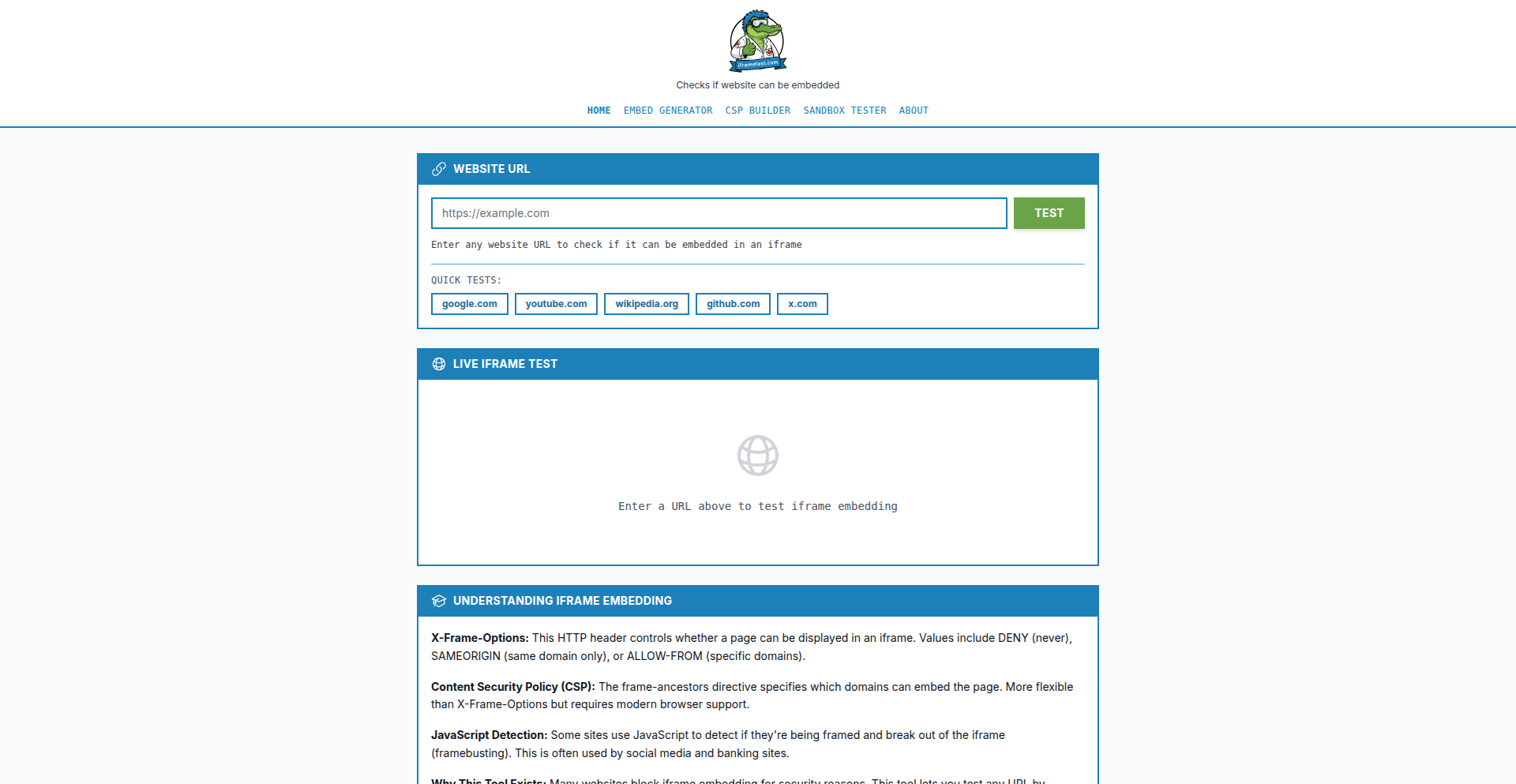
Author
tonysurfly
Description
This project is a web-based sandbox environment that allows developers to safely test and experiment with potentially untrusted web content or code within isolated iframes. The core innovation lies in its robust isolation mechanisms, preventing malicious scripts or unexpected behaviors from affecting the user's main browser session, thus addressing the critical security and stability concerns of handling dynamic web content.
Popularity
Points 2
Comments 0
What is this product?
Sandbox-Browser is a web application that creates secure, isolated browsing environments using iframes. Think of it like having a disposable, safe virtual browser within your main browser. Its technical principle is to leverage the browser's built-in iframe sandboxing capabilities (like `sandbox` attribute in HTML) to restrict what the content within the iframe can do. This means scripts inside the sandbox cannot access cookies, local storage, or the parent page's DOM, and can be prevented from running certain JavaScript functions or navigating the parent window. The innovation is in the curated configuration and user-friendly interface that makes these powerful isolation features accessible for developers, enabling them to test untrusted code or websites without risk. So, what's the benefit for you? It offers peace of mind and a secure testing ground, preventing your actual data and browser from being compromised.
How to use it?
Developers can use Sandbox-Browser by navigating to the website and entering the URL of the content they wish to test in the provided input field. The application will then load that URL within a sandboxed iframe. Alternatively, for more programmatic integration, developers could potentially embed the sandbox iframe component into their own web applications, passing the target URL as a parameter. This is useful for building custom testing tools or integrating isolated browsing into workflows. So, how does this help you? You can quickly and safely preview any website or web component without worrying about it crashing your browser or stealing your information.
Product Core Function
· Isolated Iframe Rendering: Safely displays web content within a restricted iframe environment, preventing it from interacting with the parent page or browser. This is valuable for isolating risky code execution.
· Sandbox Configuration: Allows for granular control over sandbox permissions, enabling developers to fine-tune the level of isolation based on their testing needs. This provides flexibility for different risk profiles.
· URL Input and Loading: A simple interface to input and load any web URL, making it easy to access and test external content. This offers convenience for quick testing.
· Security Through Isolation: The fundamental function is to provide a secure environment, protecting the user's main browser session from potential threats embedded in the loaded content. This directly enhances your online safety during development.
· Developer-Focused Testing: Designed for developers to experiment with web features or debug issues in a controlled environment without real-world consequences. This accelerates the debugging process.
Product Usage Case
· Testing untrusted third-party widgets: A developer needs to integrate a new chat widget from an unknown vendor. By loading the widget's demo page in Sandbox-Browser, they can see how it behaves and if it attempts any malicious actions without compromising their development machine. So, what's the benefit? You can evaluate external tools risk-free.
· Debugging problematic JavaScript execution: A developer is experiencing unexpected browser behavior that might be caused by a complex JavaScript library. They can load the page with the library in Sandbox-Browser to see if the issue persists in a more controlled environment, helping to pinpoint the source of the problem. So, what's the benefit? You can more effectively diagnose and fix bugs.
· Experimenting with new web technologies in isolation: A developer wants to try out a new CSS animation or a cutting-edge JavaScript API that might be unstable. Sandbox-Browser provides a safe space to experiment without affecting their primary work or potentially corrupting browser settings. So, what's the benefit? You can innovate faster with less fear of breaking things.
· Demonstrating web vulnerabilities: Educators or security researchers can use Sandbox-Browser to safely demonstrate common web vulnerabilities (like XSS) to students or colleagues without the risk of infecting their own systems. So, what's the benefit? You can learn and teach about security more effectively and safely.
37
PhotoStory CLI
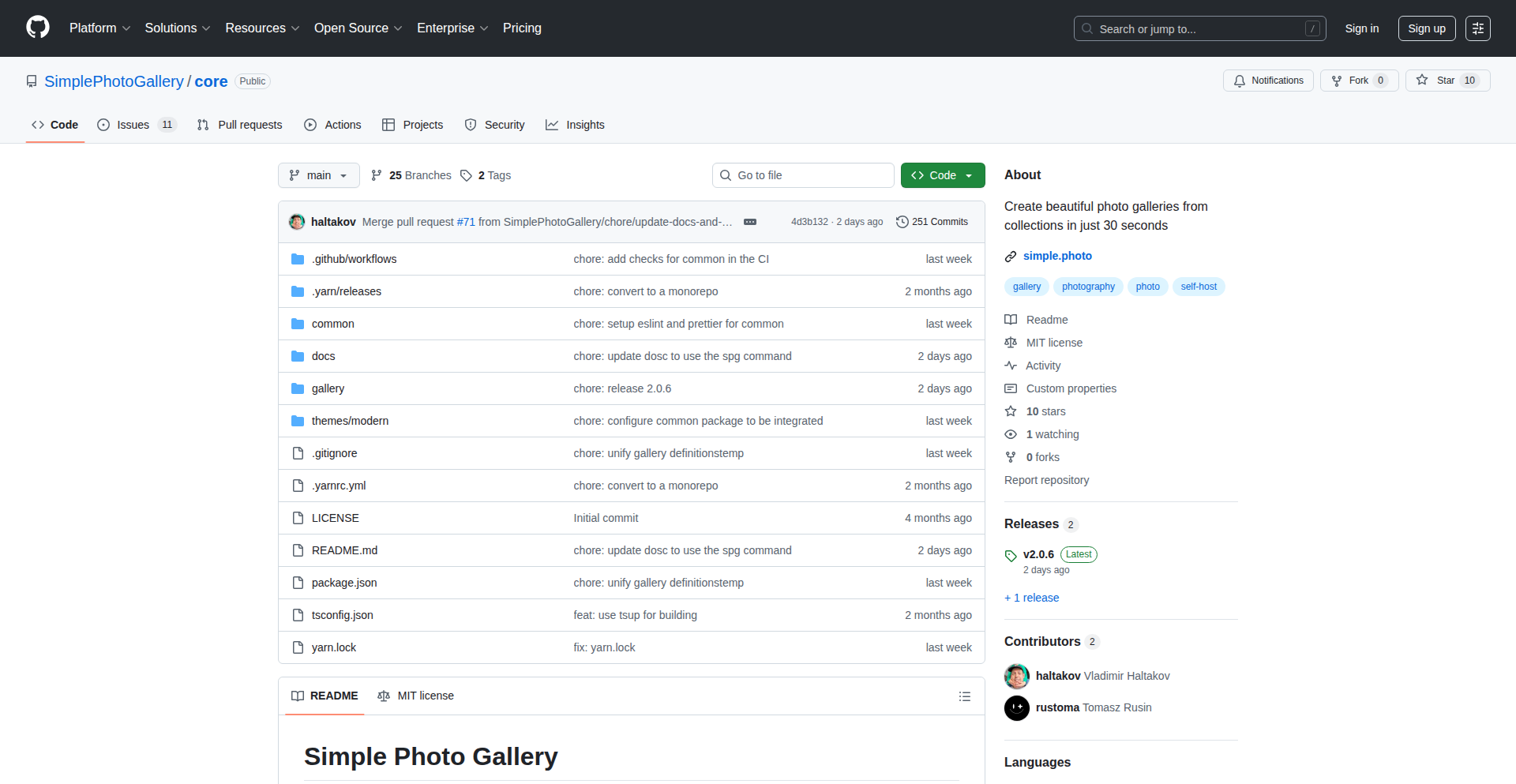
Author
vladoh
Description
A free, open-source command-line interface (CLI) tool that automatically generates beautiful, shareable static photo galleries from your local folders. It excels at creating a great mobile experience, allowing for detailed descriptions, and requires no login for viewers, solving the frustration of sharing memories easily.
Popularity
Points 2
Comments 0
What is this product?
PhotoStory CLI is a developer tool built with TypeScript and Astro, designed to solve the problem of inconveniently sharing photos and videos. It works by scanning a specified folder and its sub-folders, automatically creating optimized thumbnails for fast loading, and then generating a complete static website. This means the gallery is a set of files that can be hosted anywhere static websites are supported, like Vercel, Netlify, or GitHub Pages. The innovation lies in its simplicity and focus on a great viewing experience without any barriers for the audience. So, what's the value for you? You get an easy way to transform your disorganized photo folders into a polished, story-telling online gallery that anyone can view on any device without needing an account.
How to use it?
Developers can use PhotoStory CLI by first installing it (instructions would typically be found in the project's README, usually via npm or yarn). Then, they navigate to their photo directory in the terminal and run a simple command, for example, `photostory build /path/to/your/photos`. The tool will then process the images and videos, and output a static website. This generated website can be deployed to any static hosting service. This is useful for photographers, families, or anyone who wants to present a collection of memories in an organized and visually appealing way without complex setup. So, how does this benefit you? You can quickly deploy a professional-looking photo album to the web with minimal technical effort.
Product Core Function
· Automatic Thumbnail Generation: Optimizes image previews for fast loading across all devices, meaning your viewers won't have to wait for images to load, making the experience smooth. This is valuable for retaining viewer engagement.
· Static Website Generation: Creates self-contained HTML, CSS, and JavaScript files that can be hosted on any static hosting platform, offering maximum flexibility and cost-effectiveness in deployment. This is valuable because it means you can host your gallery for free or very cheaply.
· Mobile-First Design: Ensures the galleries look and work great on smartphones and tablets, catering to the majority of users who will access content on mobile devices. This is valuable for reaching a wider audience and providing a superior user experience.
· Detailed Descriptions: Allows for adding rich text descriptions to photos and albums, enabling story-telling and context beyond just the image itself. This is valuable for making your photo collections more meaningful and engaging.
· No Viewer Login Required: Friends and family can access the gallery without needing to create an account or log in, removing friction and making sharing effortless. This is valuable for maximizing accessibility and ease of sharing with a non-technical audience.
Product Usage Case
· A family uses PhotoStory CLI to create a vacation photo album, adding captions to each photo to recount the day's adventures. The generated gallery is deployed to GitHub Pages and shared with relatives, who can easily browse the memories on their phones without any login. This solves the problem of fragmented and difficult-to-share vacation photos.
· A freelance photographer uses PhotoStory CLI to quickly create a portfolio of their work for a potential client. They can generate a clean, professional-looking static website from their project folders and deploy it to Netlify, showcasing their best images with detailed project descriptions. This addresses the need for a fast, accessible, and affordable way to present their professional work.
· A hobbyist documenting a personal project uses PhotoStory CLI to create a step-by-step visual log. They can add detailed explanations for each photo, making it easy for others to follow along or for them to reference later. Deploying to Cloudflare Pages ensures the documentation is always available online. This solves the problem of disorganized project logs and enhances knowledge sharing.
38
GhostProRacing3D
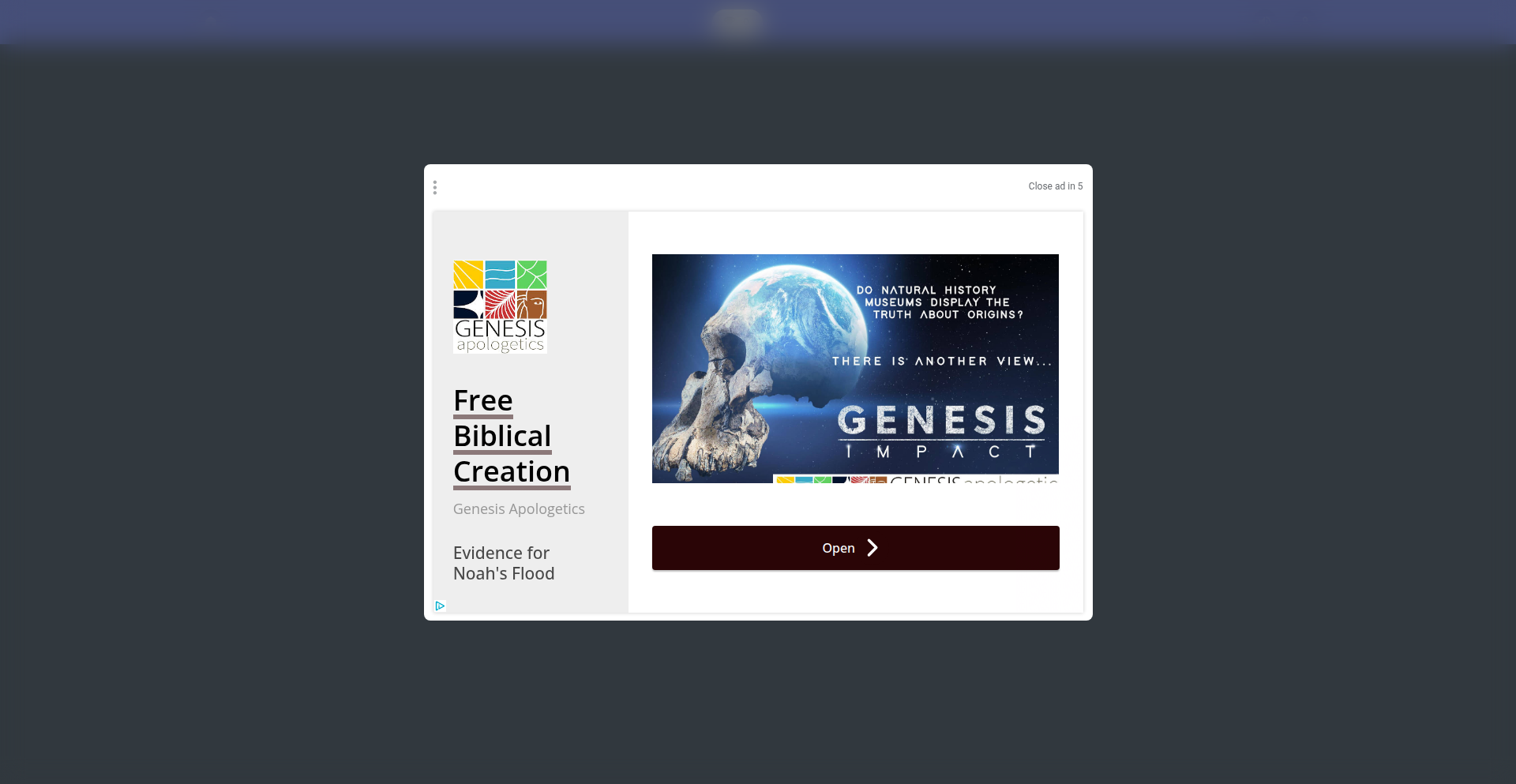
Author
andvari_bekho
Description
A 3D arcade racing game built with HTML5 and PlayCanvas. It recreates the nostalgic feel of classic arcade racers like OutRun with PS1/Dreamcast-era graphics. The innovative asynchronous multiplayer allows players to race against recorded 'ghosts' of up to 7 other players, and even challenge friends to a 1v1 race against your ghost. This means you can enjoy competitive racing without needing everyone to be online at the same time, and it offers a unique way to share your best runs.
Popularity
Points 2
Comments 0
What is this product?
Ghost Pro Racing 3D is a browser-based 3D racing game. Its technical core is the PlayCanvas engine, a powerful JavaScript framework for creating 3D graphics and games directly in the web browser. The 'innovation' lies in its asynchronous multiplayer. Instead of real-time opponents, you race against recordings of other players' past races. This is technically achieved by capturing player inputs and game states during a race and then replaying them synchronized with the current player's actions. This approach significantly reduces the complexity and infrastructure needed for multiplayer gaming, making it accessible and scalable for a web environment. The art style aims for a retro aesthetic, reminiscent of early 3D consoles, which is also a deliberate technical and artistic choice.
How to use it?
As a player, you can simply visit the provided URL in your web browser (desktop or mobile) and start playing. You can use either keyboard controls or touch controls on mobile devices. As a developer, while this project is a game, the underlying techniques in PlayCanvas for 3D rendering, physics simulation (arcade-style, meaning less realistic and more fun-focused), and asynchronous data handling for multiplayer can serve as inspiration for building other interactive web experiences. You could integrate similar replay systems or 3D elements into your own web applications.
Product Core Function
· Asynchronous Multiplayer Ghost Racing: This allows players to race against recordings of others. The value is providing a competitive multiplayer experience without the need for live opponents, making it accessible anytime. The technical implementation involves recording player actions and replaying them accurately.
· Arcade-Style Physics: The game features physics that are tuned for fun and responsiveness, rather than strict realism. This means sharper turns, faster acceleration, and a generally more exhilarating driving experience. For developers, this highlights how to tune physics engines for specific game feel and player enjoyment.
· Retro 3D Graphics: The game uses a visual style inspired by PlayStation 1 and Dreamcast era graphics. This is achieved through techniques like lower polygon counts, pixelated textures, and specific lighting effects. The value is a distinctive aesthetic that appeals to nostalgia and can be performant on a wider range of devices. For developers, it shows how to achieve a stylistic goal with specific rendering techniques.
· Procedural Track Generation: The 'daily challenge' mode features tracks created by an algorithm. This means endless replayability and unique challenges. The technical value here is in algorithm design for generating game content, creating variety without manual level design.
· Cross-Platform Compatibility: The game is designed to work on both desktop and mobile browsers. This demonstrates an understanding of web development best practices for responsive design and handling different input methods (keyboard vs. touch). The value is broad accessibility to players on various devices.
Product Usage Case
· Playing a competitive racing game directly in your browser on your phone or computer without downloading anything. This showcases the power of HTML5 and JavaScript for creating complex applications.
· Experiencing a multiplayer race where you're competing against the best runs of players from around the world, even if they aren't online simultaneously. This demonstrates a creative solution to the challenges of real-time multiplayer.
· Enjoying a racing game with a distinctive visual style that evokes classic gaming memories, thanks to deliberate use of 3D rendering techniques.
· Participating in a daily racing challenge with a unique track every day, highlighting how procedural generation can keep content fresh and engaging.
· Developers looking to build web-based 3D experiences can learn from the PlayCanvas implementation and the approach to asynchronous multiplayer for their own projects.
39
AI-Powered Microblogger
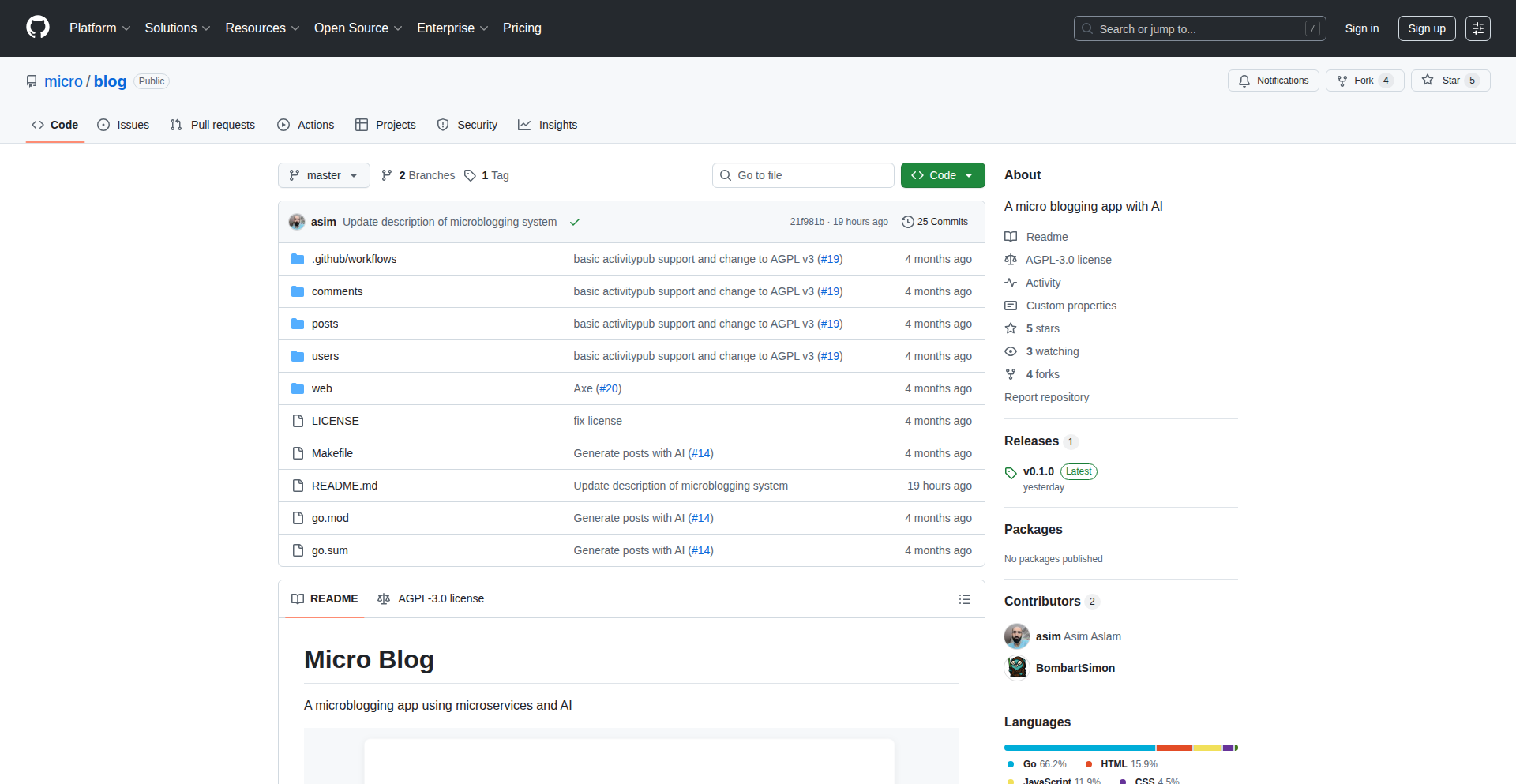
Author
asim
Description
This project is a microblogging application that integrates Artificial Intelligence to enhance the user experience. The core innovation lies in using AI to intelligently generate post suggestions, summarize long content, and potentially moderate discussions, aiming to make microblogging more efficient and engaging. This tackles the challenge of content creation fatigue and information overload in fast-paced social platforms.
Popularity
Points 2
Comments 0
What is this product?
This project is a microblogging platform where AI plays a central role. Instead of just typing text, users can leverage AI to help them draft posts, get summaries of trending topics, or even ensure their content is concise and impactful. The technical innovation is in how the AI models are integrated seamlessly into the user interface, providing real-time assistance without interrupting the flow of communication. For a developer, this means a novel way to apply NLP (Natural Language Processing) and generative AI within a familiar social application paradigm. So, what's in it for you? It's a demonstration of how AI can make a common application more intelligent and user-friendly, potentially saving you time and effort in creating and consuming content.
How to use it?
Developers can use this project as a blueprint for building their own AI-enhanced applications. The core usage would involve interacting with the microblogging interface and observing how AI features such as content suggestion, summarization, or sentiment analysis are triggered. For integration, one could explore the underlying API calls to the AI models, understanding how user input is processed and how AI outputs are displayed. Specific use cases might involve integrating similar AI features into existing content creation tools, community platforms, or even personal productivity apps. So, what's in it for you? You can learn how to plug AI capabilities into your own software to automate tasks, provide smarter insights, or personalize user experiences.
Product Core Function
· AI-driven post suggestion: Automatically suggests relevant topics or phrases to help users overcome writer's block, increasing content creation speed and variety. Useful for social media managers or bloggers looking for inspiration.
· Content summarization: Condenses longer articles or discussions into bite-sized summaries, allowing users to quickly grasp key information and saving time. Ideal for news aggregators or research tools.
· AI-assisted content polishing: Offers suggestions for improving grammar, conciseness, and tone, ensuring posts are clear and effective. Beneficial for professional communicators or anyone aiming for polished online presence.
· Sentiment analysis for user feedback: Analyzes the emotional tone of user comments or posts to gauge public opinion or identify potential issues. Valuable for product managers or marketing teams monitoring brand perception.
Product Usage Case
· A content creator using the AI suggestion feature to quickly brainstorm ideas for their next series of tweets, reducing the time spent on ideation and leading to more consistent posting.
· A user subscribing to a news feed within the microblog and utilizing the summarization feature to get the gist of major headlines without reading full articles, enabling faster information consumption during busy commutes.
· A community manager leveraging the AI polishing tool to ensure all official announcements on the platform are clear, professional, and grammatically correct before publishing.
· A developer integrating the sentiment analysis API into their personal dashboard to track the overall sentiment around their open-source projects based on discussions in the microblog.
40
Yutovo Visual Calculator
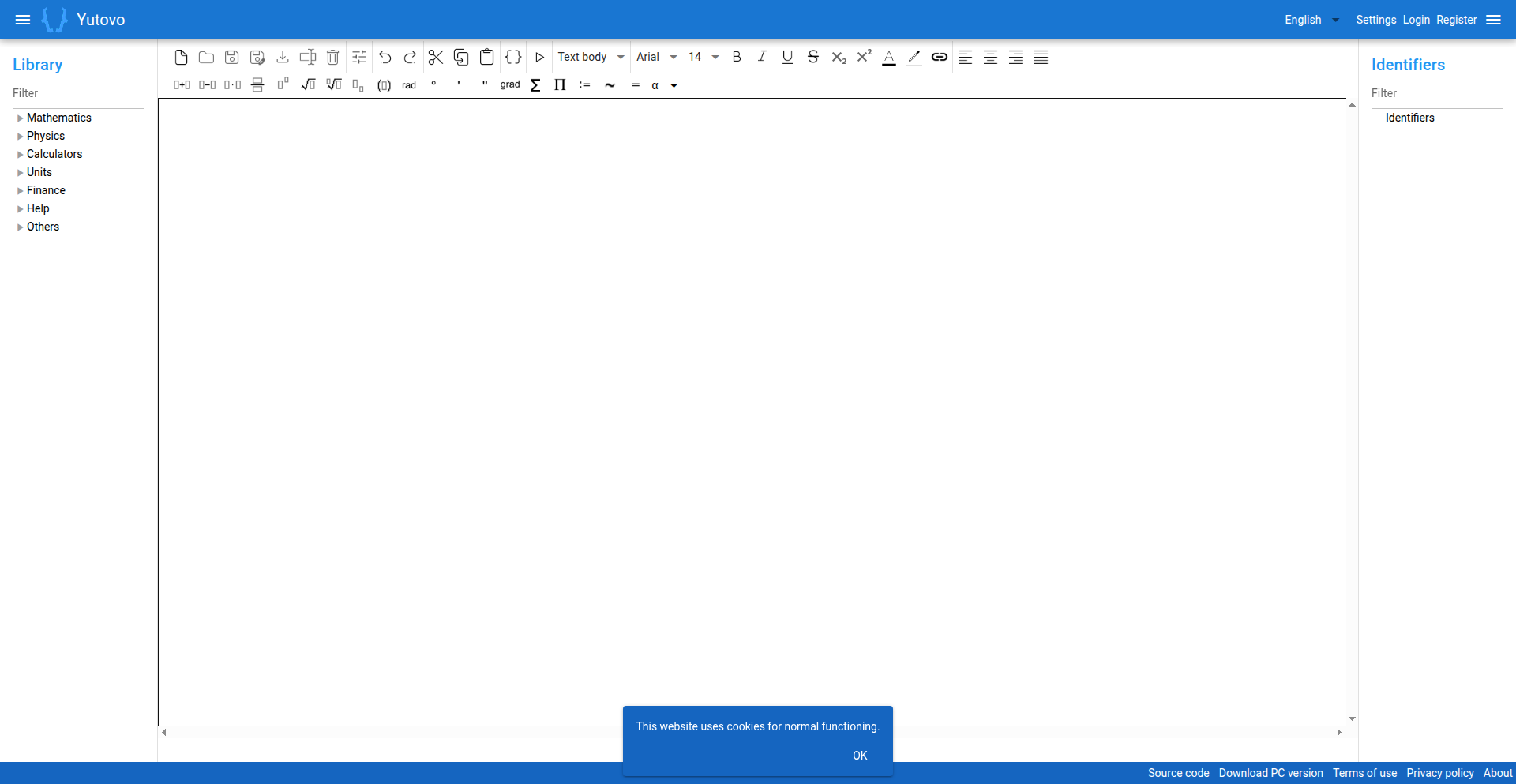
Author
denprog
Description
Yutovo is an innovative online calculator that tackles complex calculations with a visual approach. It goes beyond traditional calculators by offering graphical representations of mathematical formulas, handling numbers with arbitrary precision, and supporting various number types including complex numbers. This project's core innovation lies in its ability to seamlessly translate between different units and unit systems, and its dynamic recalculation feature that updates results instantly as you type, making it a powerful tool for anyone needing precise and intuitive mathematical computation.
Popularity
Points 2
Comments 0
What is this product?
Yutovo is an advanced online calculator designed for visual and convenient mathematical computations. Unlike standard calculators, it plots mathematical expressions graphically, which helps users understand the relationships between variables. Its key technical innovation is the robust number representation engine that supports an unlimited number of digits and accuracy, preventing precision loss. Furthermore, it handles various number types, from simple integers and fractions to complex numbers, and offers flexible angle unit conversions (degrees, radians, grads). It also incorporates user-defined variables and functions, allowing for custom problem-solving. A significant feature is its unit system that allows for conversions between different units (e.g., meters to feet, kilograms to pounds), making it incredibly practical for real-world applications. The 'automatic recalculation' ensures that as you modify your formula, the results update in real-time, providing immediate feedback and a fluid user experience. Syntax highlighting makes complex formulas easier to read and write. So, this means you can tackle more sophisticated problems without worrying about precision errors and easily see how changes affect your calculations, all within an intuitive visual interface.
How to use it?
Developers can use Yutovo as a powerful tool for scientific computing, engineering simulations, and educational purposes where precise and visual calculations are essential. Its API-like capabilities, with user-defined variables and functions, make it integrable into custom scripts or workflows. For instance, a developer could use Yutovo to quickly test complex algorithmic calculations or to visualize data transformations. The unit conversion feature is invaluable for projects involving international standards or disparate measurement systems. Integration can be as simple as embedding the web interface or potentially utilizing a future API for programmatic access to its calculation engine. So, this allows you to streamline your calculation-heavy tasks, reduce development time for mathematical modeling, and gain deeper insights into your data through visual representation.
Product Core Function
· Graphical representation of mathematical formulas: This provides a visual understanding of how equations behave, helping to identify patterns and relationships. It's useful for debugging complex functions or for educational purposes, allowing users to 'see' their math.
· Arbitrary precision calculations: Ensures that results are accurate regardless of the number of digits required, preventing rounding errors common in standard calculators. This is crucial for scientific, financial, and engineering applications where precision is paramount.
· Support for multiple number types (real, integer, fractional, complex): Enables calculations involving a wide range of mathematical concepts, from basic arithmetic to advanced complex number theory. This broadens the scope of problems that can be solved.
· Angle unit conversion (degrees, radians, grads): Allows users to switch between different angle measurement systems seamlessly, vital for trigonometric calculations in various contexts, from physics to computer graphics.
· User-defined variables and functions: Empowers users to create their own custom calculations and shortcuts, making complex or repetitive tasks more efficient. This offers a personalized and adaptable computation environment.
· Unit system and conversion: This is a major innovation, allowing direct calculations and conversions between different units (e.g., length, mass, time). It significantly simplifies real-world problem-solving and removes the manual conversion step.
· Automatic recalculation of expressions: Results update instantly as formulas are edited, providing immediate feedback and a fluid interactive experience. This drastically speeds up trial-and-error processes and formula refinement.
· Syntax highlighting: Improves readability and reduces errors in complex formulas by visually distinguishing different parts of the expression. This makes writing and debugging formulas much easier.
Product Usage Case
· A physics student needs to calculate projectile motion with varying initial velocities and angles. Yutovo's graphical representation can visualize the trajectories for different parameters, and its arbitrary precision ensures accurate results for complex physics equations. This helps the student understand the physics concepts more deeply and get precise numerical answers.
· An engineer is designing a bridge and needs to perform complex structural calculations involving multiple forces and material properties. Yutovo's support for complex numbers and unit conversions (e.g., converting forces from pounds to Newtons, lengths from meters to feet) allows for accurate and efficient computation within a unified system. This simplifies the engineering workflow and reduces the chance of errors.
· A programmer is developing a game that requires precise calculations for in-game physics, such as object collisions and movement. Yutovo's visual calculator can be used to prototype and test these algorithms, and its user-defined functions can be directly translated into game code logic. This speeds up game development by allowing quick iteration and verification of physics calculations.
· A financial analyst needs to perform intricate financial modeling that involves calculations with many decimal places. Yutovo's arbitrary precision handling ensures that these sensitive calculations remain accurate. The ability to define custom financial formulas and variables makes the modeling process more streamlined and less prone to errors. This provides greater confidence in financial predictions.
41
Calendar0 - AI-Powered Calendar Assistant
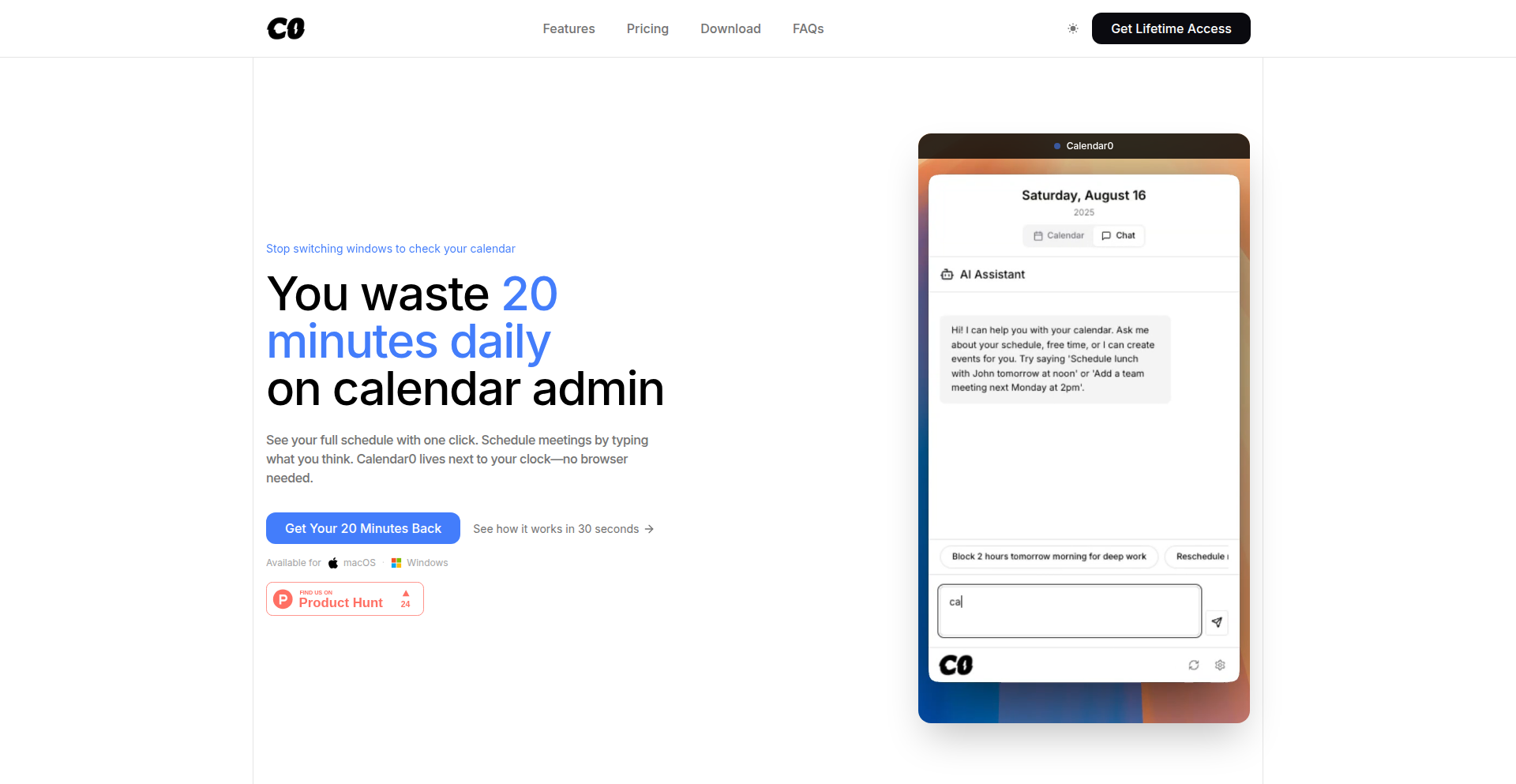
Author
alessandro-a
Description
Calendar0 is an innovative system tray application that revolutionizes calendar management. It leverages AI, specifically Gemini 2.5 Flash, to understand natural language commands for scheduling and managing your calendar events. It offers smart contact resolution by automatically converting names to emails via Google Workspace, checks attendee availability, and provides one-click meeting access with instant joining capabilities. The core innovation lies in its seamless integration of AI for intuitive calendar interaction and its focus on minimizing user effort, aiming for sub-100ms response times.
Popularity
Points 2
Comments 0
What is this product?
Calendar0 is a desktop application designed to make interacting with your calendar effortless. Instead of navigating through web interfaces or complex applications, you can simply type or speak natural language commands like 'Schedule a meeting with John next Tuesday at 3 PM' or 'What's my next appointment?'. It uses AI to understand these requests, automatically resolves contacts to email addresses using your Google Workspace, checks if everyone is free, and books the meeting. It also provides smart notifications to let you join online meetings with a single click. The key technical innovation is the sophisticated Natural Language Processing (NLP) powered by Gemini 2.5 Flash, which can parse ambiguous time references, combined with efficient backend logic for quick availability checks and booking. This means less time spent on administrative tasks and more time focusing on what matters, all delivered with lightning-fast response times.
How to use it?
Developers can integrate Calendar0 into their workflow by installing it as a system tray application on their desktop. It's built with Electron, making it cross-platform. You can interact with it through its UI, where you can type commands, or potentially through future API integrations for more programmatic control. For example, if you're building a productivity tool that needs to manage user schedules, you could envision a scenario where your tool sends a request to Calendar0 to book a meeting based on user input within your application. The smart contact resolution and availability checking features simplify the booking process significantly. The one-click meeting access means you'll never be late for a call again, as notifications will intelligently prompt you to join.
Product Core Function
· Instant Calendar View: Access your schedule without opening a browser. Value: Saves time and reduces context switching, allowing for quick checks of your day.
· Natural Language Scheduling: Manage your calendar using plain English commands. Value: Makes scheduling intuitive and accessible to everyone, eliminating the need to learn complex interfaces.
· AI-Powered Event Management: Let AI handle tasks like setting reminders, rescheduling, or finding available slots. Value: Automates routine tasks, freeing up mental energy and reducing errors.
· Smart Contact Resolution: Automatically converts names to email addresses using Google Workspace. Value: Streamlines the process of inviting attendees, ensuring accuracy and saving manual lookup time.
· Real-time Availability Checks: Confirms attendee availability before booking. Value: Prevents double-bookings and scheduling conflicts, improving meeting efficiency.
· One-Click Meeting Access: Instantaneous joining of online meetings through smart notifications. Value: Eliminates the friction of joining calls, reducing lateness and improving meeting participation.
Product Usage Case
· A busy project manager can quickly schedule a team sync-up by saying 'Schedule a 30-minute sync with the engineering team for tomorrow afternoon'. Calendar0 will find a common slot, resolve emails, and send invites, all within seconds.
· A freelancer can instantly check their availability for a new client call by asking 'Am I free on Friday morning?'. Calendar0 will analyze their calendar and provide an immediate answer.
· A remote worker can receive a smart notification for an upcoming video conference and join with a single click, bypassing the need to open a browser and navigate to the meeting link.
· A developer can integrate Calendar0 into a personal dashboard to see their upcoming tasks and meetings at a glance, without interrupting their coding flow.
42
ColorCanvas AI

Author
mixfox
Description
ColorCanvas AI is a web-based tool that ingeniously transforms ordinary photos into black-and-white line drawings, perfect for coloring. It also features an integrated online editor, allowing users to directly color these generated pages, offering a unique blend of AI-powered image processing and interactive creativity. The innovation lies in its dual functionality: automating the complex task of line art generation from photos and providing a seamless digital coloring experience, all within a browser.
Popularity
Points 1
Comments 1
What is this product?
ColorCanvas AI is a clever application that leverages AI to convert your photos into a simple outline drawing, much like a coloring book page. The core technology involves image processing algorithms that analyze the input photo, identify edges and key features, and then simplify these into clean, bold lines. The innovation is in how it effectively extracts the 'essence' of a photograph into a printable or colorable format, making complex images accessible for artistic interpretation. So, this is useful because it democratizes art creation, allowing anyone to turn their cherished memories or interesting subjects into personalized coloring pages.
How to use it?
Developers can integrate ColorCanvas AI into their web applications by utilizing its API (assuming one exists or can be built upon). For end-users, the primary usage is straightforward: upload a photo, let the AI process it into a line drawing, and then optionally use the built-in editor to color it digitally. Alternatively, the generated line art can be downloaded and printed for traditional coloring. This offers a versatile platform for both digital artists looking for unique starting points and parents seeking engaging activities for children. Therefore, it's useful for quickly generating creative assets for apps, websites, or personal projects.
Product Core Function
· AI Photo to Line Art Conversion: This function uses advanced image analysis to detect and simplify complex photographic details into clear outlines. The technical value is in its ability to automate a tedious manual process, making it accessible for widespread use. This is useful for generating unique printable coloring pages from any photo.
· Online Digital Coloring Editor: This component provides a user-friendly interface within the browser to color the generated line art using various digital brushes and color palettes. Its technical value lies in its real-time rendering and intuitive interaction, offering a smooth creative experience. This is useful for digital artists to experiment with color schemes or for anyone wanting to create digital artwork without specialized software.
· Downloadable Line Art Output: The generated line drawings can be exported in standard image formats. The technical value is in providing flexibility for users to choose their preferred medium, whether digital or physical. This is useful for those who prefer traditional coloring with markers or crayons, or for graphic designers needing clean vector-like outlines.
· Interactive User Interface: The web application is designed for ease of use, allowing for straightforward photo uploads and immediate access to editing tools. The technical value is in building an accessible and responsive user experience that lowers the barrier to entry for creative tools. This is useful for making creative technology available to a broad audience, regardless of their technical skill.
Product Usage Case
· A family uses ColorCanvas AI to convert a holiday snapshot into a coloring page for their children, turning a passive memory into an engaging activity. The problem solved is finding creative and personalized entertainment for kids. This is useful for parents looking for ways to keep their children occupied with meaningful activities.
· A graphic designer uses ColorCanvas AI to quickly generate stylized line art from reference photos for a new illustration project. They then refine it in their preferred design software. The problem solved is speeding up the initial concept and linework phase of design. This is useful for creative professionals seeking to accelerate their workflow.
· A blogger creates a themed coloring page for their website using a photo related to their content, offering it as a free download to their readers. The problem solved is providing unique and interactive content to engage an audience. This is useful for content creators looking to add value and interactivity to their online platforms.
· An educator uses ColorCanvas AI to create custom coloring sheets for a history lesson, using images of historical figures or events. The problem solved is making educational content more visually appealing and interactive for students. This is useful for teachers who want to make learning more fun and engaging.
43
LocalGenius AI Subtitler
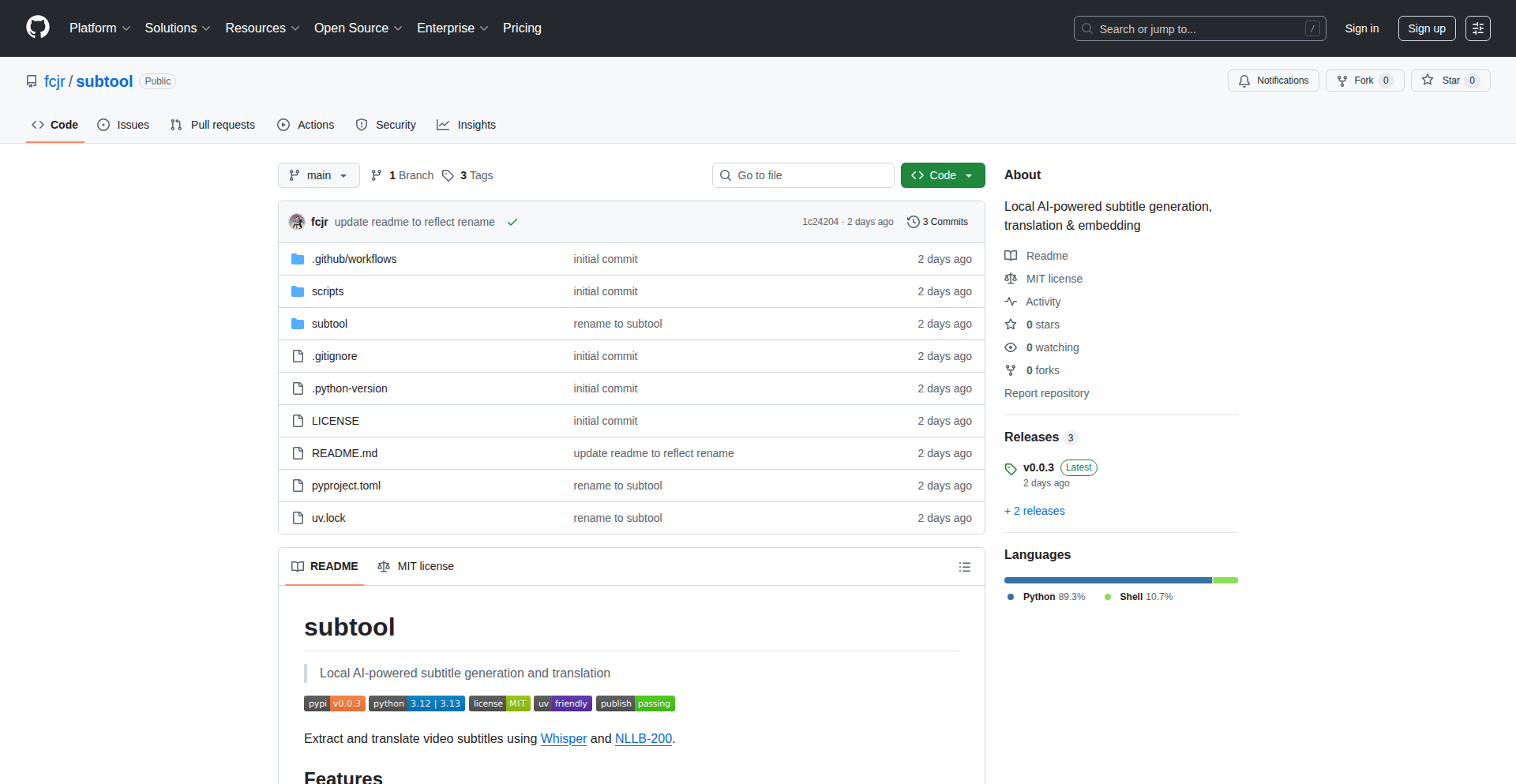
Author
fcjr
Description
This project showcases a local, AI-powered solution for generating, translating, and embedding subtitles. It leverages on-device machine learning models to offer privacy-preserving and offline subtitle processing, addressing the limitations of cloud-based services.
Popularity
Points 2
Comments 0
What is this product?
This is a self-hosted, AI-driven tool that can automatically create subtitles for your videos, translate them into different languages, and even embed them directly into the video file. The core innovation lies in its ability to perform these computationally intensive tasks entirely on your local machine, without needing to send your video data to external servers. This is achieved by utilizing efficient, on-device AI models for speech-to-text and machine translation. So, what's in it for you? You get enhanced privacy, faster processing for smaller videos, and the freedom to work offline.
How to use it?
Developers can integrate LocalGenius AI Subtitler into their workflows by running the provided scripts or APIs. This could involve building custom video editing tools, automated content creation pipelines, or accessibility features for media platforms. The project typically exposes functions that take a video file as input and return subtitle files (e.g., SRT, VTT) or directly output a video with embedded subtitles. The primary use case for developers is to add powerful, intelligent subtitle capabilities to their applications without relying on costly or privacy-invasive cloud APIs. This means you can build smarter media applications that work anywhere, anytime.
Product Core Function
· Local Speech-to-Text: Uses on-device AI models to transcribe audio from video into text, creating initial subtitle drafts. This provides privacy and offline capability for transcription.
· Local Machine Translation: Translates the generated subtitles into multiple languages using local AI models, enabling global accessibility without cloud dependency.
· Subtitle Embedding: Merges the generated or translated subtitles directly into the video file, creating a single, accessible media asset.
· Batch Processing: Allows for processing multiple videos simultaneously, improving efficiency for content creators and developers managing large media libraries.
· Customizable Models: Potential for fine-tuning or swapping AI models for improved accuracy or language support, offering flexibility in performance.
Product Usage Case
· A video content creator can use LocalGenius to generate accurate English subtitles for their YouTube videos offline, then translate them into Spanish and French for a wider audience, all without uploading their raw footage, ensuring their content remains private and processing is faster for their specific needs.
· A developer building an e-learning platform can integrate LocalGenius to automatically generate transcripts and translated subtitles for educational videos, making learning materials accessible to students worldwide, even in regions with limited internet connectivity.
· A small independent filmmaker can leverage LocalGenius to add high-quality subtitles to their short films for festival submissions without incurring recurring cloud service fees, demonstrating cost-effective and privacy-conscious production practices.
44
ClaudeFlow Scheduler
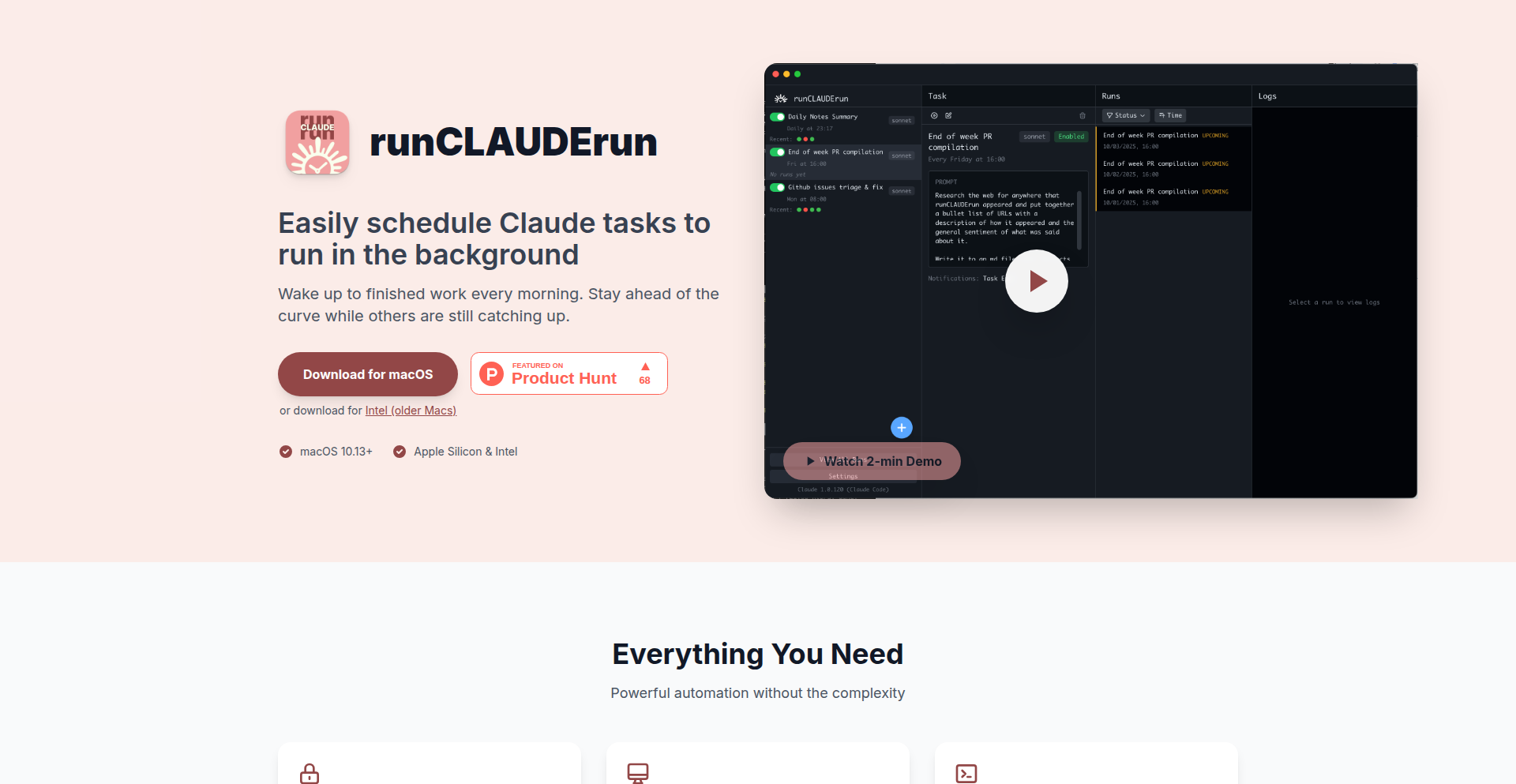
Author
flysonic10
Description
ClaudeFlow Scheduler is a macOS application designed to automate repetitive tasks powered by Claude's coding capabilities. It offers a user-friendly graphical interface to schedule, manage, and monitor your Claude code executions, eliminating the need for manual intervention or complex command-line setups. Its core innovation lies in providing a seamless, local automation solution for AI-driven workflows.
Popularity
Points 2
Comments 0
What is this product?
ClaudeFlow Scheduler is a native macOS application that acts as an intelligent assistant for your Claude code tasks. Instead of manually typing the same commands every day to make Claude summarize your notes, review code, or fetch information, this app lets you set up a schedule – like 'every day at 11 PM' or 'every Monday morning'. It then automatically runs those Claude tasks for you in the background. The innovation is in packaging powerful scheduling and execution management into an easy-to-use, local application, making AI automation accessible without needing deep technical knowledge of system schedulers like cron or launchd. It's built using Electron and React for a smooth user experience and leverages macOS's native 'launchd' for reliable scheduling, storing all your task configurations and run histories locally in a SQLite database. This means your data stays private and you don't need any cloud accounts.
How to use it?
Developers can download and install ClaudeFlow Scheduler on their macOS devices. Once installed, they can open the application to create new tasks. For each task, they can define the specific Claude code command or script they want to run, set a desired schedule (e.g., daily, weekly, or using custom cron expressions), and specify any parameters. The app then takes over, ensuring the Claude task executes precisely at the scheduled time. For example, you could schedule it to automatically summarize your daily developer notes in Obsidian every night, or to perform a code review on a specific repository every morning. It integrates with the Claude CLI, capturing output and providing a history of all past runs directly within the app's interface. This makes it incredibly easy to set up recurring AI workflows without touching the terminal.
Product Core Function
· Automated Task Scheduling: Enables setting up recurring execution of Claude code tasks based on daily, weekly, or custom cron schedules, saving developers significant manual effort and ensuring consistency.
· Graphical User Interface (GUI): Provides an intuitive visual interface for creating, editing, and managing all scheduled Claude tasks, abstracting away the complexity of command-line schedulers and making automation accessible to a wider audience.
· Run History and Output Logging: Records detailed logs of all task executions, including the captured output from Claude, allowing developers to easily track performance, debug issues, and review results.
· Local Data Storage: Utilizes SQLite to store all task configurations and run histories locally on the user's machine, ensuring data privacy and security, and eliminating the need for external cloud services or accounts.
· Native macOS Integration: Leverages macOS's built-in 'launchd' system for robust and reliable task scheduling, ensuring tasks run even when the application is closed, behaving like a well-integrated system component.
Product Usage Case
· Automated Daily Code Summaries: A developer uses ClaudeFlow Scheduler to automatically run Claude code at 11 PM every night to summarize their daily coding journal entries stored in Obsidian, providing a quick overview of their progress each morning.
· Scheduled Code Review Checks: A team can set up ClaudeFlow Scheduler to run nightly code reviews on specific branches of their Git repositories, flagging potential issues before developers start their day, improving code quality proactively.
· Background Data Processing: A data scientist schedules Claude to process and aggregate daily data feeds from various sources every few hours, ensuring their datasets are always up-to-date for analysis without manual intervention.
· Automated Web Research: A marketing analyst schedules Claude to perform web searches for specific keywords or competitor news daily, compiling reports that are automatically generated and saved, streamlining market intelligence gathering.
· File Organization and Archiving: A developer can schedule Claude to scan directories for old files and automatically archive or move them based on predefined rules, keeping their file system tidy and organized without manual effort.
45
GymGod: Intuitive Workout Tracker
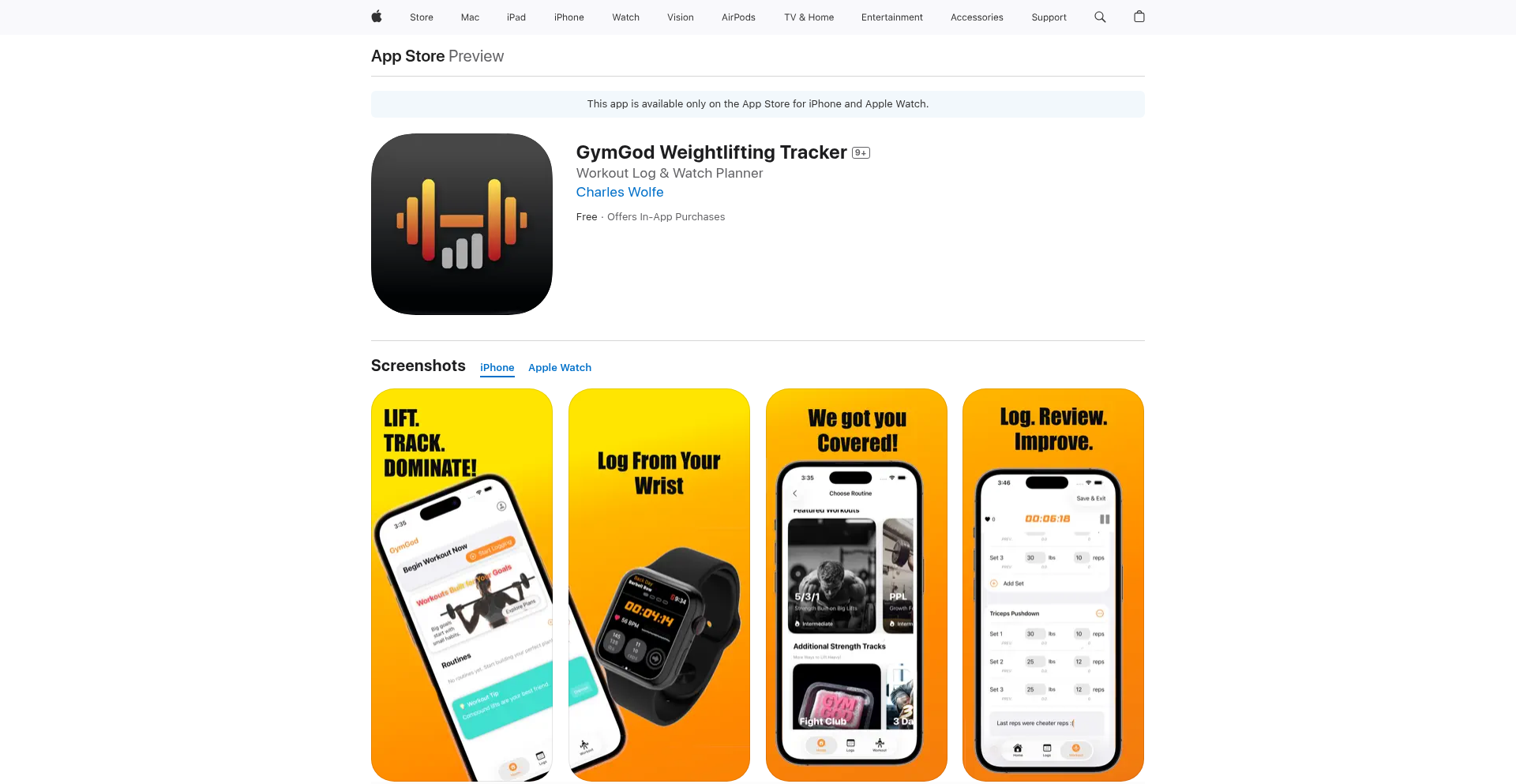
Author
chuck8088
Description
GymGod is a streamlined iOS app for tracking weightlifting workouts. It addresses the common frustration of disorganized gym progress tracking by offering a flexible and user-friendly interface. Key innovations include seamless integration with Apple Watch/HealthKit for comprehensive workout data and a focus on clear feedback loops to motivate users, all while remaining simple and cost-effective compared to bloated alternatives. So, this helps you effortlessly monitor your fitness journey and stay motivated without carrying a notebook or getting overwhelmed by complex apps.
Popularity
Points 2
Comments 0
What is this product?
GymGod is an iOS application designed to simplify and enhance the process of tracking weightlifting workouts. Its core technical insight lies in providing a 'streamlined' experience, meaning it avoids unnecessary complexity and focuses on essential features. It achieves this by allowing users to create custom routines, follow pre-designed programs, or log exercises on the fly. A significant technical innovation is its integration with Apple Watch and HealthKit, which enables live heart rate monitoring and workout duration tracking directly within the app. Furthermore, it incorporates a simple rest timer, a practical solution to a common lifter's problem of losing focus during rest periods. The app also emphasizes clear feedback loops, a concept borrowed from software engineering, using metrics, past entry reviews, and lightweight tooltips (via Apple's TipKit library) to provide users with insights into their progress and how to use the app effectively. So, this is a smart tool that uses your existing Apple devices to give you a clear picture of your gym performance and how to improve, all in an easy-to-understand format.
How to use it?
Developers can use GymGod by simply downloading it from the App Store. For a seamless experience, users can pair their Apple Watch to automatically capture workout metrics like heart rate and duration. HealthKit integration allows GymGod to read and write workout data, contributing to a holistic health overview within the Apple Health ecosystem. The app's design encourages direct use during workouts, logging sets, reps, and weights as they are performed. The pre-built programs and routine creation tools are accessible for planning sessions, while the ad-hoc logging is perfect for spontaneous workouts. The built-in rest timer can be activated between sets. So, you can use this by downloading it, connecting your Apple Watch, and then just start tracking your workouts directly on your phone or watch, making it incredibly easy to log your progress.
Product Core Function
· Custom Workout Routine Creation: Enables users to build personalized workout plans by defining exercises, sets, and reps, providing flexibility and tailored training. This is valuable for users who have specific fitness goals and prefer structured training plans.
· Pre-built Workout Programs: Offers a selection of ready-to-use workout routines designed by fitness experts, saving users time and providing effective training structures. This is useful for beginners or those looking for variety and guidance.
· Ad-Hoc Exercise Logging: Allows users to log individual exercises with sets, weights, and reps as they perform them, ideal for spontaneous workouts or when deviating from a plan. This provides flexibility for tracking any type of physical activity.
· Apple Watch/HealthKit Integration: Captures live heart rate and workout duration directly from an Apple Watch and integrates with HealthKit for comprehensive health data. This offers a richer understanding of workout intensity and overall fitness.
· Integrated Rest Timer: Provides a simple timer to manage rest periods between sets, helping users maintain focus and efficiency during workouts. This is a practical tool to optimize workout flow and prevent distractions.
· Progress Metrics and Visualization: Displays clear feedback loops like progress charts and historical data review, motivating users by showcasing improvement over time. This helps users see their gains and stay committed to their fitness journey.
· Lightweight In-App Documentation (Tooltips): Uses Apple's TipKit library to offer unobtrusive, context-sensitive help, making the app intuitive and easy to learn. This ensures users can quickly understand how to use each feature without being overwhelmed.
Product Usage Case
· A beginner lifter wanting to start a structured strength training program can select a pre-built program in GymGod, track their progress with each session, and see their increasing weights and reps visualized over time, helping them stay motivated and understand their gains.
· An experienced lifter who has a specific training split can create their custom routines in GymGod, ensuring they hit all their target exercises with the correct sets and reps, and can easily review past performance to ensure progressive overload.
· Someone working out at a new gym or on vacation can quickly log exercises on the fly using the ad-hoc logging feature, ensuring no workout goes untracked, even without a pre-planned routine.
· An athlete focused on cardiovascular health during strength training can utilize the Apple Watch integration to monitor their heart rate zones throughout their workout, gaining insights into their exertion levels and recovery.
· A user who tends to get distracted during rest periods can use the built-in rest timer in GymGod to stay focused and efficiently move from one set to the next, optimizing their workout duration.
46
Stat: Real-time Opinion Explorer
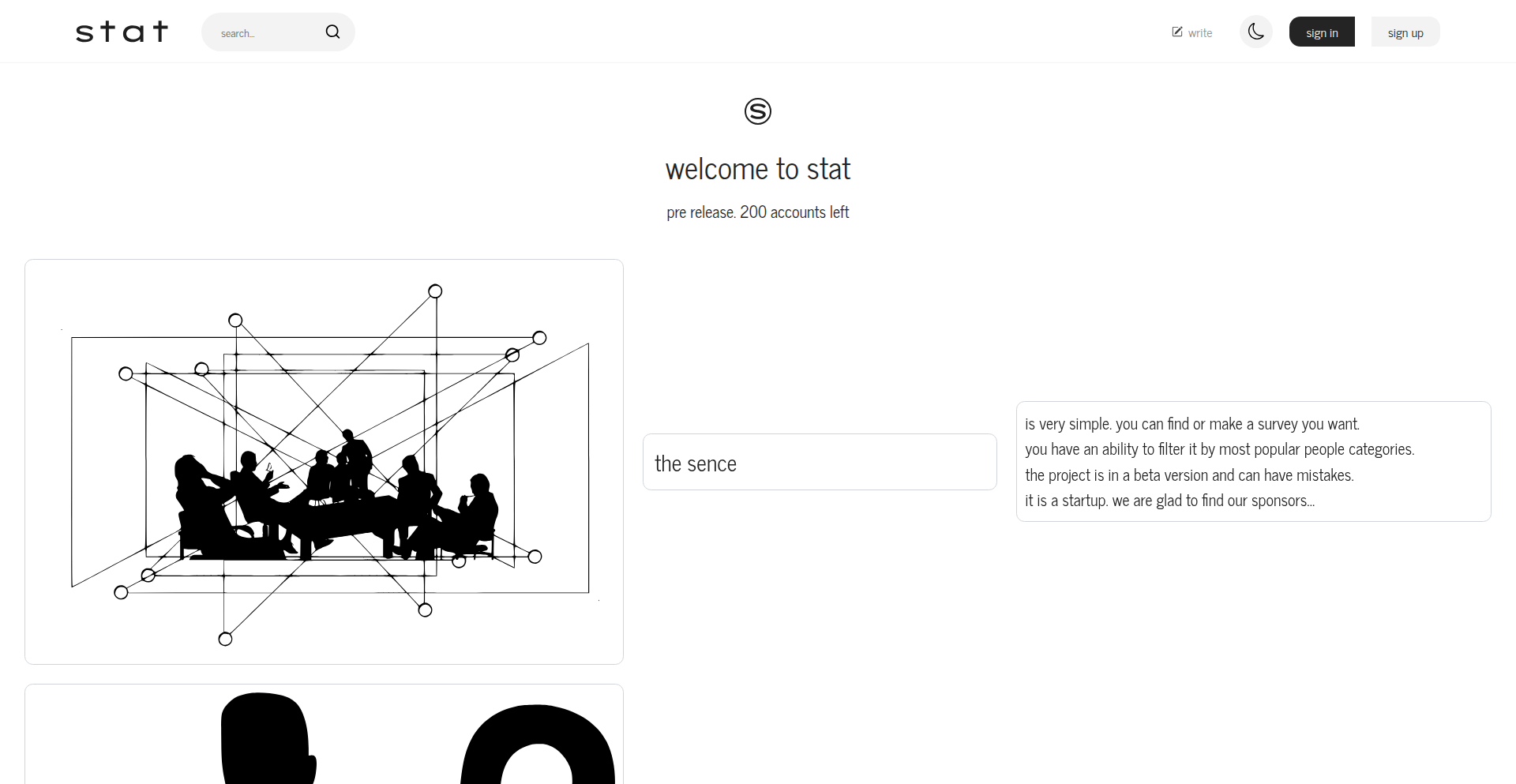
Author
kyryl_shulga
Description
Stat is a social platform designed for quick, engaging polls with instant feedback. Its core innovation lies in making opinion gathering lightweight and interactive, allowing users to not only create polls but also filter results by demographics and attach blog-style posts for deeper context. It solves the problem of traditional survey tools being too cumbersome for rapid insights and aims to foster discussion around these opinions.
Popularity
Points 1
Comments 1
What is this product?
Stat is a dynamic social platform where every interaction revolves around polls. Instead of just collecting votes, it allows you to attach a short blog-style post to each poll, providing context or commentary. The really clever part is its ability to filter poll results by demographics like age, gender, and country in real-time. This means you can quickly see how different groups of people feel about a topic, which is a significant technical leap from standard poll services. Think of it as a super-powered, lightweight opinion-gathering tool that's also social. So, what's in it for you? You get to understand diverse viewpoints instantly, which is invaluable for everything from market research to just satisfying your curiosity about what people think.
How to use it?
Developers can leverage Stat in various ways. For quick product feedback, embed a poll on your website to gauge user preferences on new features. For community engagement, create polls within your app to understand your user base's opinions on app direction or content. You can integrate Stat by creating polls on the platform and then sharing the direct poll links or embedding them on external sites. The real-time demographic filtering means you can get tailored insights without complex backend development. So, how does this help you? It provides a frictionless way to gather and analyze user opinions, leading to better-informed decisions and more engaged communities.
Product Core Function
· Poll Creation with Instant Feedback: Allows users to quickly set up polls and see results as they come in, offering immediate insights and a sense of engagement. This is valuable for capturing trending opinions or gauging reactions in a fast-paced environment.
· Demographic Filtering of Results: Enables users to segment poll responses by age, gender, country, and other demographics. This is a powerful feature for understanding how different groups perceive a topic, crucial for targeted marketing or product development. So, this helps you understand specific audience segments without manual data analysis.
· Blog-Style Post Integration: Lets users add short, narrative posts to their polls, providing context, asking follow-up questions, or discussing the results. This transforms a simple poll into a more comprehensive opinion exploration tool. This adds depth to your data and makes the findings more compelling.
· Real-time Opinion Visualization: Presents poll results through clean, easy-to-understand charts that update live. This makes complex data digestible and engaging for a broad audience. This means you can quickly grasp trends and share insights effectively.
Product Usage Case
· A startup creator using Stat to test market interest for a new app feature by polling their existing user base and filtering results by age to see if younger or older users are more receptive. This helps them prioritize development efforts.
· A blogger creating a poll about a controversial topic and using the demographic filters to understand regional differences in opinions, then writing a follow-up blog post discussing these variations. This enriches their content and sparks deeper discussion.
· A product manager for a mobile game using Stat to ask users which new character design they prefer and filtering by country to ensure the design appeals globally. This guides art direction and avoids costly missteps.
· A community organizer for a local club polling members on potential event ideas and filtering by age to ensure activities appeal to different age groups within the club. This increases participation and member satisfaction.
47
Hector: Declarative AI Agent Orchestrator
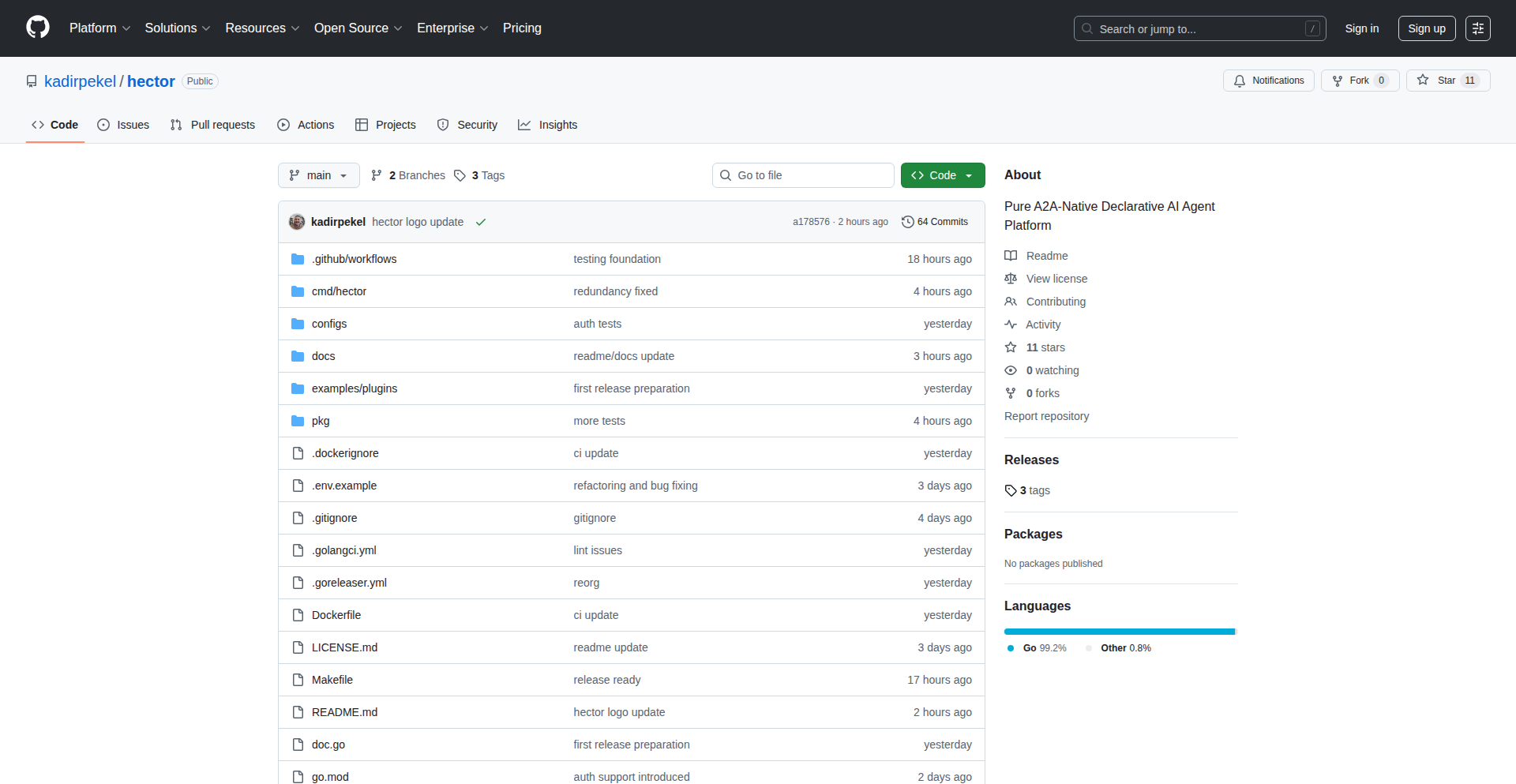
Author
kadirpekel
Description
Hector is a Go-based platform that simplifies AI agent creation and interaction by using a declarative approach, similar to infrastructure-as-code. Instead of writing complex code, you define your AI agents' behavior, prompts, reasoning strategies, and tool usage entirely in YAML files. Its core innovation lies in its native support for the A2A (Agent-to-Agent) protocol, enabling seamless communication and collaboration between local and remote agents, much like Docker containerization for AI.
Popularity
Points 2
Comments 0
What is this product?
Hector is a platform that lets you build and manage AI agents without writing a lot of traditional code. It uses a declarative system where you describe what you want an AI agent to do in a YAML file. This includes its purpose (prompt), how it should think (reasoning strategy), and what tools it can use. The key technological insight here is the adoption of the A2A protocol, which is specifically designed for agents to communicate with each other. This means agents built with Hector can easily talk to other Hector agents, whether they are running on your machine or somewhere else on the internet. Think of it as a standardized way for AI to 'chat' and work together, making complex multi-agent systems much more manageable. So, what's the value to you? It drastically reduces the boilerplate code and setup time typically required to get AI agents up and running, allowing you to focus on the intelligence and logic rather than the underlying plumbing.
How to use it?
Developers can use Hector by defining their AI agents in YAML configuration files. These files specify the agent's core purpose (prompt), its decision-making process (reasoning strategy), and the functions or tools it can access. Hector then interprets these YAML definitions to instantiate and run the agent. For integration, Hector's native A2A protocol support means agents can be easily networked. You can deploy agents locally and have them interact with agents hosted elsewhere, or orchestrate complex workflows where multiple agents, possibly from different systems, collaborate to achieve a goal. This is particularly useful for building distributed AI systems or for integrating AI capabilities into existing applications without deep SDK dependencies. Essentially, if you need to build or connect AI agents, you write a YAML file, and Hector handles the rest of the interaction and execution.
Product Core Function
· Declarative Agent Definition: Define AI agent behavior, prompts, reasoning, and tools using YAML. This simplifies agent creation and maintenance by separating configuration from code, making it easier to manage and version agent logic. The value is in rapid prototyping and reduced development overhead.
· A2A Protocol Native Support: Enables seamless communication and interoperability between agents, both local and remote. This is crucial for building sophisticated multi-agent systems and distributed AI applications, allowing agents to discover and coordinate with each other efficiently.
· Agent Orchestration: Facilitates the creation of complex workflows by allowing multiple agents to collaborate. Developers can design systems where agents delegate tasks, share information, and work together to solve problems, unlocking powerful AI capabilities beyond single-agent systems.
· Tool Integration: Allows agents to leverage external tools and functions by specifying them in the YAML configuration. This extends agent capabilities beyond their core AI model, enabling them to interact with the real world or specific services, providing practical utility.
Product Usage Case
· Building a customer support bot that can consult an internal knowledge base (tool) and escalate complex issues to a specialized AI agent by sending it a message over the A2A network. This solves the problem of creating an intelligent agent that can access external information and collaborate with other specialized agents.
· Creating an automated research assistant that can query multiple data sources (tools) and synthesize the information into a report, with different agents responsible for different aspects of the research and summarization. This demonstrates how Hector can manage complex, multi-step tasks requiring collaboration.
· Developing a decentralized AI network where independent agents can offer their services (e.g., data analysis, content generation) and be discovered and utilized by other agents in the network via the A2A protocol. This showcases Hector's potential for building distributed and extensible AI ecosystems.
48
ReadSprint AI
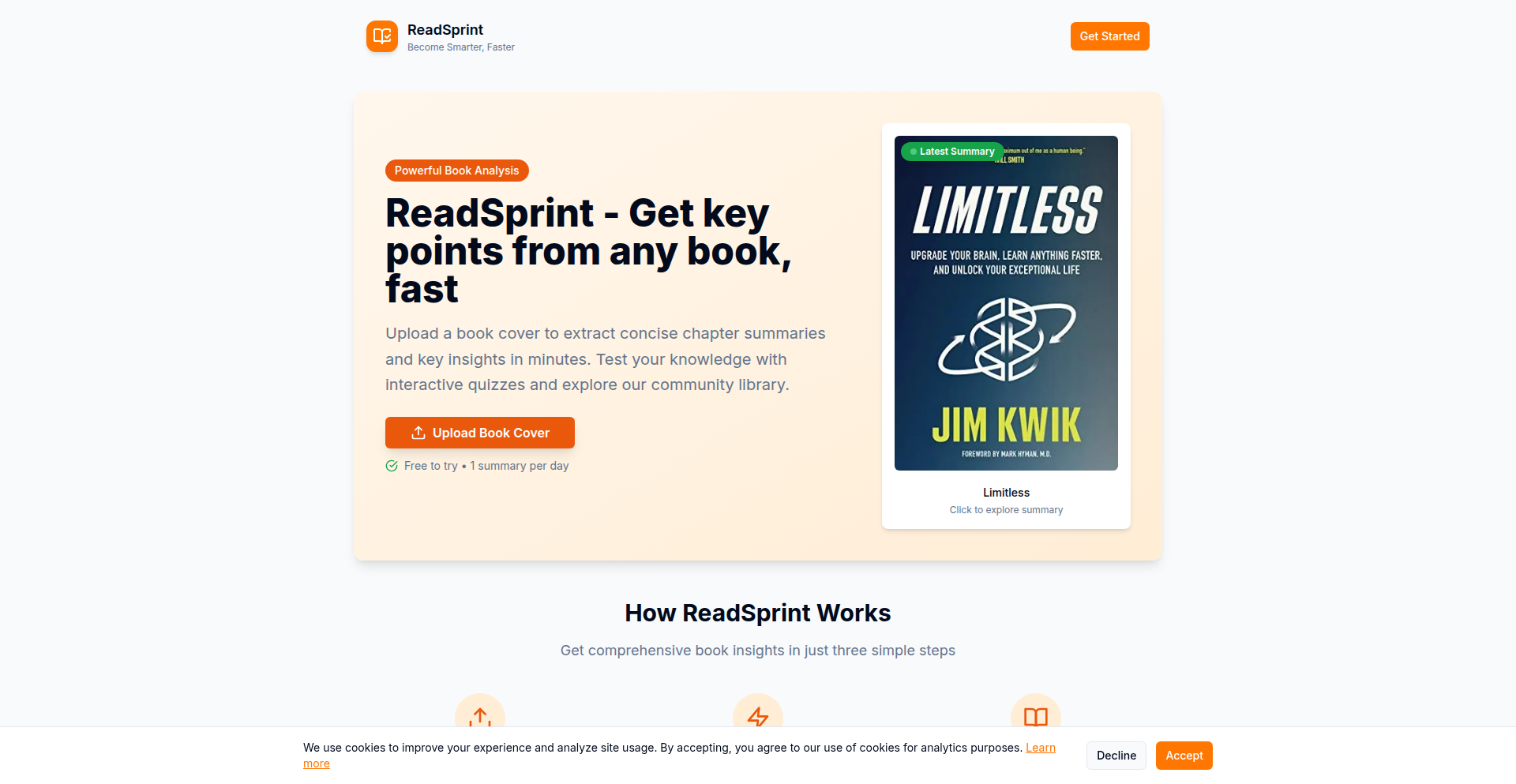
Author
bronsondunbar
Description
ReadSprint AI is an AI-driven platform that rapidly generates concise summaries of books. Its core innovation lies in leveraging advanced Natural Language Processing (NLP) models to distill complex information into easily digestible insights, saving users significant reading time and effort. The problem it solves is the overwhelming amount of information available and the limited time individuals have to consume it, making in-depth learning more accessible.
Popularity
Points 2
Comments 0
What is this product?
ReadSprint AI is a smart tool that uses artificial intelligence, specifically sophisticated language understanding technologies, to read a book and then give you a short version of its main ideas. Think of it like a super-fast, super-intelligent librarian who can instantly tell you what a book is about without you having to read the whole thing. The innovation is in how it employs cutting-edge AI to accurately capture the essence and key arguments of a text, going beyond simple keyword extraction to understand context and nuance. This means you get a summary that truly reflects the book's core message, which is incredibly useful for quickly assessing if a book is relevant to your needs or for refreshing your memory on its key takeaways.
How to use it?
Developers can integrate ReadSprint AI into their applications to offer enhanced content consumption features. For example, a note-taking app could automatically generate summaries for articles or PDFs saved by users. A learning platform could use it to provide quick overviews of study materials. Integration typically involves making API calls to the ReadSprint AI service, sending the text content of the book or document, and receiving the generated summary back. This allows developers to add powerful summarization capabilities to their own products without needing to build the complex AI models themselves, saving them development time and resources. So, this helps developers build smarter apps that make information more accessible for their users.
Product Core Function
· AI-powered text summarization: This uses advanced machine learning to condense large amounts of text into short, meaningful summaries. Its value is in saving users time and quickly conveying essential information, which is crucial for busy professionals or students trying to keep up with a lot of reading.
· Key insight extraction: The AI identifies and presents the most important arguments, concepts, and conclusions from a book. This is valuable because it helps users focus on what truly matters in a text, enabling faster comprehension and better knowledge retention.
· Time-efficient learning: By providing rapid summaries, the platform significantly reduces the time required to understand a book's content. This is useful for anyone who needs to quickly get up to speed on a topic or wants to explore more subjects without being bogged down by lengthy reading.
· Content accessibility enhancement: ReadSprint AI makes complex or lengthy texts more approachable for a wider audience. This is valuable for people with learning disabilities, time constraints, or those who prefer to get a high-level understanding before diving deep.
Product Usage Case
· A student uses ReadSprint AI to quickly summarize dense academic papers for research, allowing them to identify relevant sources faster and allocate their reading time more effectively. This solves the problem of spending hours sifting through irrelevant material.
· A business professional uses ReadSprint AI to get the gist of industry reports and non-fiction books to stay updated on market trends. This helps them make informed decisions without needing to read every word, saving valuable work hours.
· A book club member uses ReadSprint AI to get a preliminary understanding of the next book on their reading list, helping them decide if it's a good fit for the group and facilitating more informed discussion preparation.
· A content creator uses ReadSprint AI to generate introductory summaries for their blog posts or video descriptions, providing viewers with a quick overview of the content. This enhances user engagement by making content more discoverable and understandable at a glance.
49
DODOCU AI Document Navigator
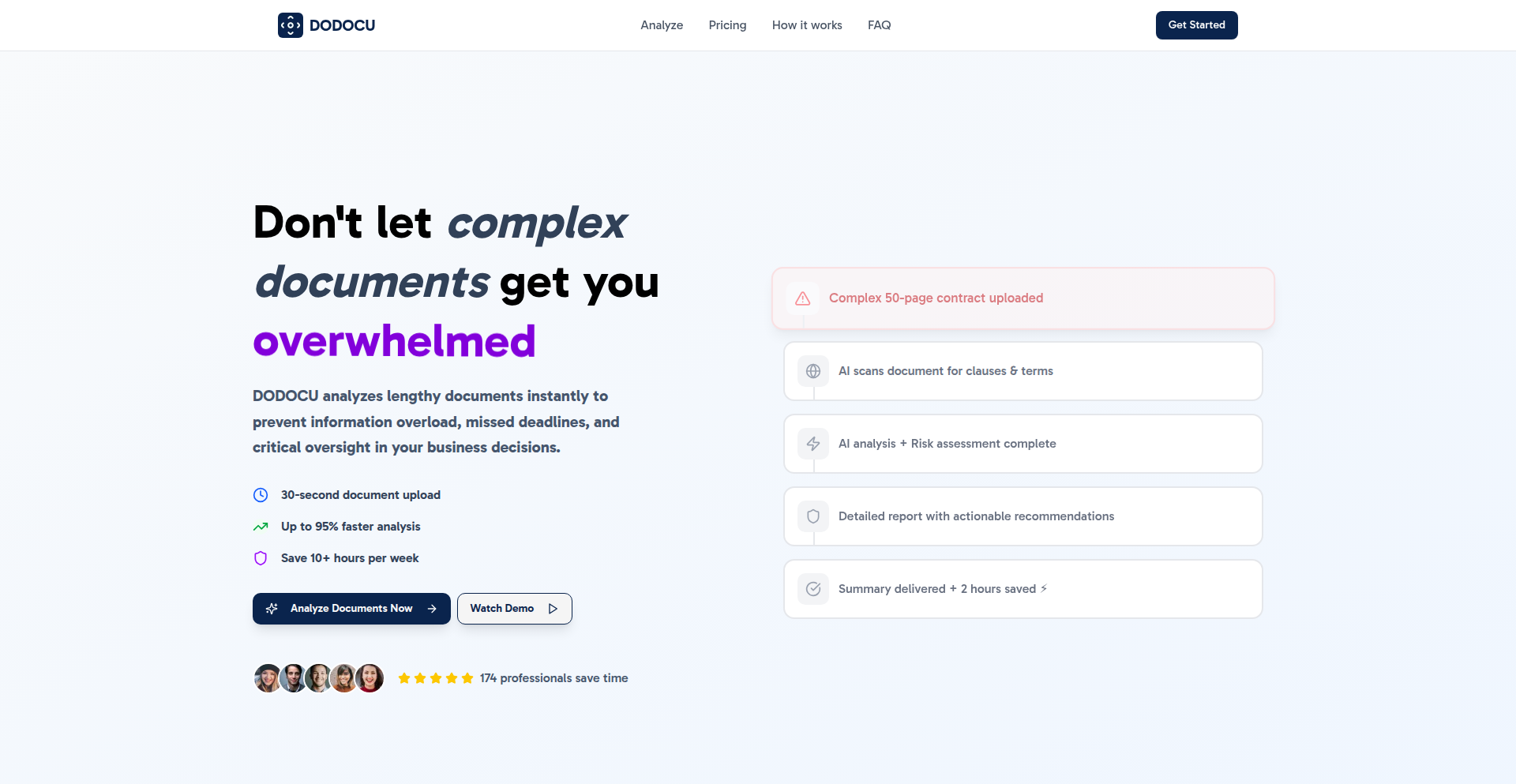
Author
valart
Description
DODOCU is an AI-powered document intelligence tool that analyzes PDFs, extracting key information and summarizing complex legal and business documents into plain English. It addresses the common problem of time constraints preventing thorough review of important documents, offering a quick yet comprehensive understanding of terms, obligations, and potential risks. This empowers users to make informed decisions faster.
Popularity
Points 2
Comments 0
What is this product?
DODOCU is an AI tool designed to 'read' and understand your PDF documents, much like a human expert would, but at a vastly accelerated pace. It leverages Natural Language Processing (NLP) and machine learning models to process the text within your documents. Instead of spending hours poring over dense legal jargon or technical specifications, DODOCU identifies and highlights critical clauses, obligations, and potential warning signs. It then generates a concise summary and explains these elements in simple terms. The innovation lies in its ability to distill complex information efficiently, making critical details accessible to everyone, regardless of their legal or technical background. This means you can grasp the essence of a document in seconds, not hours.
How to use it?
Developers can use DODOCU by uploading any PDF document to the platform via its web interface. This could include software licensing agreements, client contracts, partnership proposals, technical specifications, or even research papers. Once uploaded, DODOCU's AI engine will process the document and present a summarized overview, along with highlighted key points and explanations. For developers, this is incredibly useful for quickly understanding the terms of service for new software libraries, analyzing the scope of work in project proposals, or identifying potential compliance issues in technical documentation. It can also be integrated into workflows where automated document review is beneficial, such as in legal tech or compliance automation projects, by leveraging its API (if available or planned).
Product Core Function
· Concise Document Summarization: The AI generates a brief overview of the entire document, allowing users to quickly grasp the main points and overall intent. This is valuable for saving time when dealing with lengthy documents.
· Key Clause Identification and Highlighting: The system identifies and visually marks crucial sections like obligations, rights, restrictions, and liabilities within the document. This helps users focus on the most impactful parts, preventing oversight of critical details.
· Plain English Explanations: Complex legal or technical jargon is translated into easily understandable language, making sophisticated information accessible to non-experts. This democratizes understanding and reduces the need for costly professional consultation for initial reviews.
· Red Flag Detection: DODOCU is designed to identify potentially problematic clauses or terms that might pose a risk or disadvantage to the user. This proactive warning system helps users avoid unexpected complications.
· Secure Document Processing: Files are processed securely and not stored by the service, addressing privacy concerns for sensitive documents. This ensures user data remains confidential during analysis.
Product Usage Case
· A freelance developer receives a new client contract. Instead of spending hours deciphering legal language, they upload it to DODOCU. Within minutes, they have a summary highlighting key deliverables, payment terms, and intellectual property clauses, along with any unusual or risky stipulations, allowing them to respond to the client with confidence and speed.
· A startup is evaluating a new third-party software library. They need to understand its licensing terms and data usage policies. DODOCU quickly analyzes the associated PDF license agreement, summarizing the usage rights, restrictions, and potential privacy implications, enabling the development team to make a swift and informed decision about adopting the library.
· A project manager is reviewing a complex business proposal from a vendor. DODOCU helps them extract the core scope of work, key performance indicators, and contractual obligations, allowing for efficient comparison with other proposals and a faster selection process.
50
HackCLI: Go-Powered Slack Terminal Client
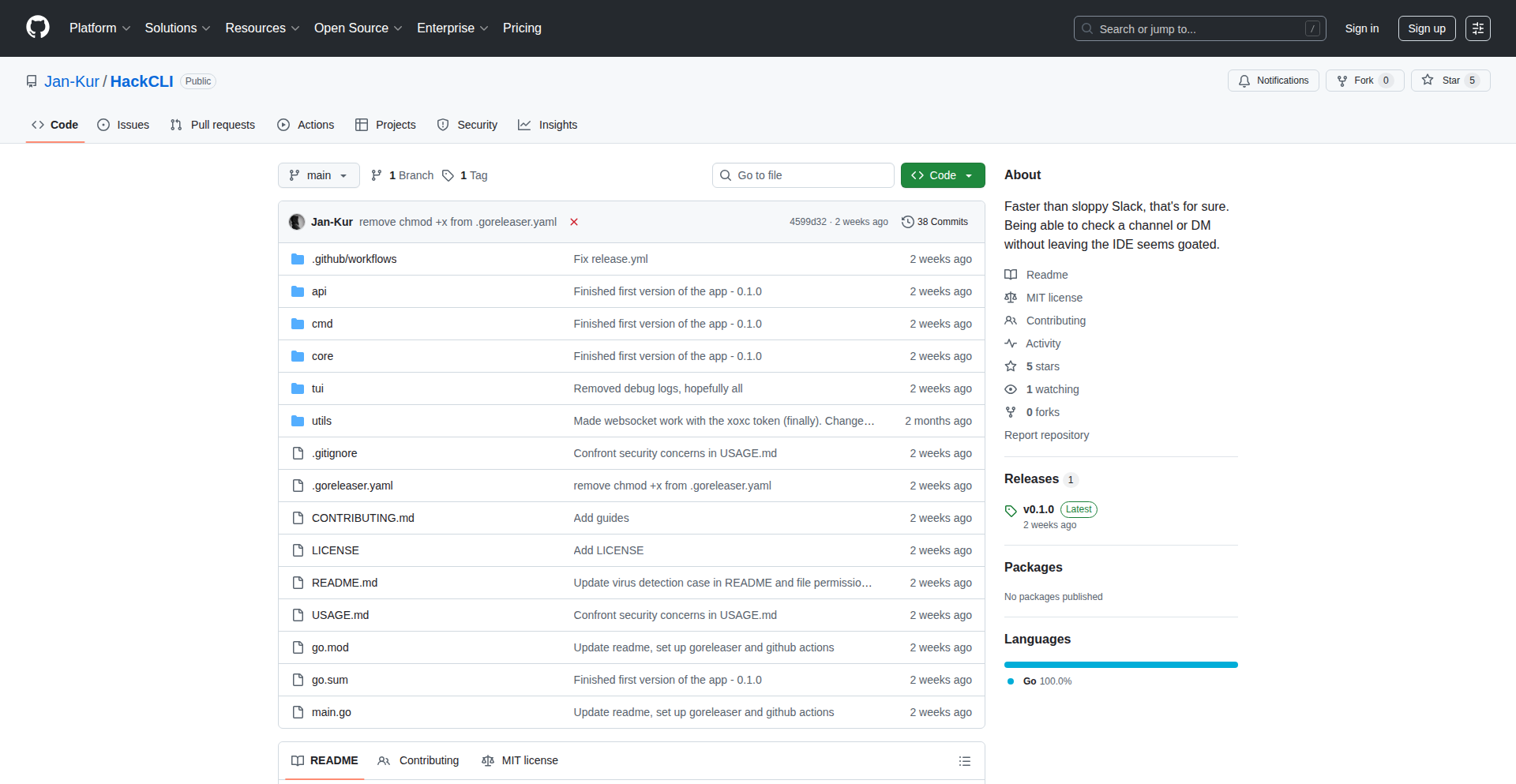
Author
Jan_Kur
Description
HackCLI is a command-line interface (CLI) application for Slack, built with Go, specifically designed for Hack Club members. It allows users to interact with Slack directly from their terminal, offering features tailored to the Hack Club community. The innovation lies in its efficient Go implementation, providing a robust and performant terminal-based Slack experience, demonstrating the power of Go for building developer-centric tools.
Popularity
Points 2
Comments 0
What is this product?
HackCLI is a Slack client that you can use entirely from your command line, written in the Go programming language. Instead of opening the full Slack app in your browser, you can send messages, check channels, and manage your Slack interactions using simple text commands. The innovation here is using Go, a language known for its speed and efficiency, to create a smooth and responsive terminal experience. This means less waiting and a more direct way to interact with your team without switching contexts to a graphical interface. So, this is useful for you if you prefer to stay focused in your terminal and want a fast, efficient way to communicate on Slack.
How to use it?
Developers can use HackCLI by installing it on their machines and then executing commands in their terminal. For example, to send a message to a specific channel, you might type a command like `hackcli send #general 'Hello from the terminal!'`. It's designed for easy integration into existing developer workflows, scripts, or automation tasks. You can use it to quickly check for updates, post build notifications, or integrate Slack alerts into your CI/CD pipelines. The Go language makes it performant and easy to build upon, so you can integrate it into your existing command-line tools.
Product Core Function
· Send messages to Slack channels: This allows you to quickly post updates, notifications, or chat messages to any Slack channel directly from your terminal. Its value is in rapid communication without leaving your coding environment, saving time and maintaining focus.
· View channel history: You can retrieve past messages from Slack channels to catch up on conversations or find specific information. This is valuable for quickly referencing discussions or understanding context without navigating the full Slack UI.
· List channels: Get a list of all available Slack channels you are a part of. This helps you quickly find the correct channel to send messages to or to explore your workspace. The technical value is in efficient data retrieval and presentation.
· User-specific notifications: Potentially receive direct messages or mentions within the terminal. This keeps you immediately informed of important communications without needing to actively monitor Slack.
· Customizable commands for Hack Club members: The project includes specific features tailored for Hack Club members, showcasing how CLIs can be adapted for niche communities. This demonstrates the flexibility of the tool and its potential for community-specific integrations.
Product Usage Case
· Automated build notifications: Imagine a CI/CD pipeline that, upon a successful build, automatically sends a message to a #devops channel via HackCLI, informing the team. This solves the problem of manually updating the team and ensures timely information delivery.
· Quick status updates during a hackathon: A participant can quickly send a message to their team's channel in Slack from their terminal saying 'Stuck on X, need help!' This is much faster than opening the Slack app, finding the channel, and typing the message, especially when in deep focus.
· Integrating Slack into custom scripts: A developer could write a script that monitors a server. If an issue is detected, the script uses HackCLI to send an urgent alert to the #alerts channel. This provides immediate, actionable information directly within a developer's workflow.
· Managing team communication during remote work: If you're in a deep coding session and want to quickly ask a colleague a question without interrupting your flow, you can use HackCLI to send a direct message. This keeps communication streamlined and minimizes context switching.
51
AsyncSwift FileCache
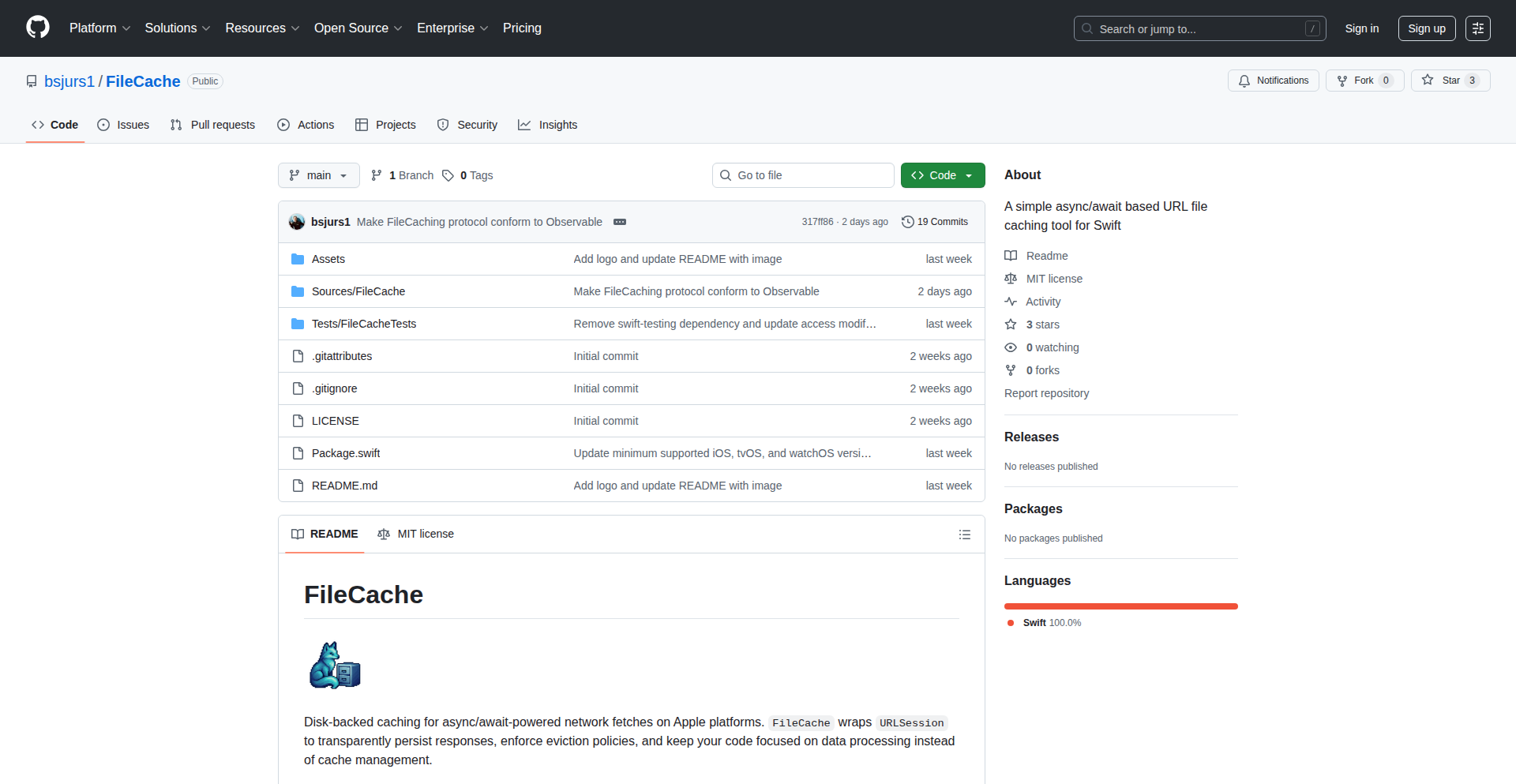
Author
bjar2
Description
A Swift-based URL file caching tool that leverages asynchronous programming. It provides a straightforward way for developers to download and cache files from the internet, significantly improving application performance and reducing network usage by serving local copies of frequently accessed resources.
Popularity
Points 2
Comments 0
What is this product?
This project is an asynchronous, await-based URL file caching library built for Swift. The core innovation lies in its efficient handling of network requests and local storage. Instead of repeatedly fetching the same file from a URL, developers can configure this tool to store a local copy. When the application needs the file again, it checks the local cache first. If the file is present and valid, it's served instantly from the device, bypassing the network. This uses Swift's modern async/await features to manage the download and storage operations without blocking the main thread, ensuring a smooth user experience.
How to use it?
Developers can integrate this library into their Swift applications to cache any type of file downloadable via a URL, such as images, configuration files, or data assets. The usage is designed to be simple: initialize the cache, then use its methods to request files. For instance, when an image needs to be displayed, instead of directly downloading it, you'd ask FileCache to get it. The library handles the download if it's not cached or needs updating, and then provides the local file path or data. This can be seamlessly integrated into UI components or data loading pipelines, significantly speeding up load times and making apps more responsive.
Product Core Function
· Asynchronous File Downloading: Allows applications to download files from URLs without freezing the user interface, using Swift's async/await to manage operations in the background. This means your app remains responsive even when fetching large files.
· Local File Caching: Stores downloaded files on the device for faster retrieval on subsequent requests. This reduces repetitive network traffic and improves app performance by serving content locally.
· Cache Validation and Expiration: Supports mechanisms to check if cached files are still valid or have expired, ensuring that users receive updated content when necessary while still benefiting from caching.
· Simple API for Integration: Provides a clean and easy-to-use interface for developers to implement caching logic with minimal code. This accelerates development time and reduces the complexity of managing network resources.
Product Usage Case
· Image Loading in Mobile Apps: In a social media app, instead of downloading profile pictures or post images every time they appear on screen, this cache can store them locally. The next time a user scrolls back to an image, it loads instantly from the cache, greatly improving scrolling performance and reducing data usage.
· Configuration File Management: An app that relies on remote configuration files can use this tool to cache them. This ensures the app functions correctly even with intermittent network connectivity and speeds up startup time by loading settings from the local cache.
· Data Resource Caching: For apps that download and process large data sets (e.g., maps, game assets), caching these resources locally prevents redundant downloads. This is particularly useful in mobile environments where network speeds can vary, ensuring a consistent experience.
· Offline Content Delivery: Developers can use this cache to enable offline access to certain types of content. By pre-caching resources, the application can function and display content even when the user has no internet connection.
52
Oreplot: Mineral Land Marketplace
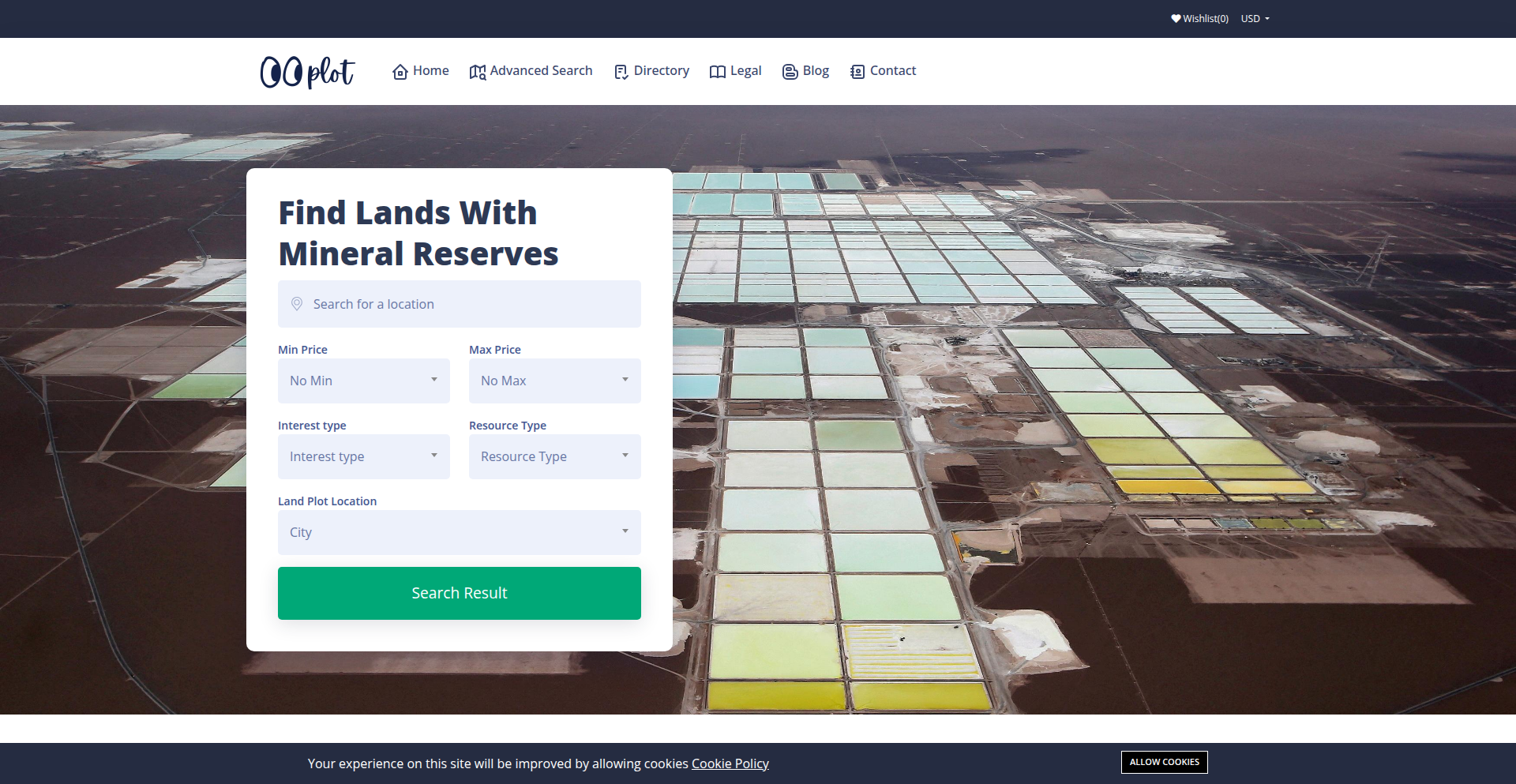
Author
hagan
Description
Oreplot is a Hacker News Show HN project that creates a digital marketplace for trading land plots with confirmed mineral reserves. It addresses the inefficiencies and opacity in traditional mining land and concession deals by providing a transparent platform for discovery, data verification, and transaction. The core innovation lies in digitizing and streamlining a historically paper-heavy and fragmented industry, making it easier for both buyers and sellers to connect and transact, thereby reducing due diligence costs and increasing liquidity.
Popularity
Points 1
Comments 1
What is this product?
Oreplot is a web-based platform designed to revolutionize the way people buy and sell land parcels that contain valuable mineral deposits. The technology behind it aims to bring transparency and efficiency to a traditionally opaque market. Instead of relying on outdated, paper-intensive processes and word-of-mouth deals, Oreplot uses a modern web application to list properties, display crucial data about mineral reserves, and facilitate transactions. The innovation is in creating a centralized, searchable database for mining-related land deals, making it akin to a real estate MLS but specifically for resources. This helps overcome issues like poor discoverability of opportunities for buyers and limited reach for sellers. So, what does this mean for you? It means a more accessible and less risky way to invest in or sell mining assets. You can quickly find potential land deals or connect with serious buyers without wading through endless paperwork and uncertainty.
How to use it?
Developers can interact with Oreplot in several ways. For users looking to buy or sell mineral land, the primary use is through the web interface, where they can browse listings, upload property details, and manage potential deals. For developers interested in the underlying technology or wanting to build related tools, Oreplot could offer an API (Application Programming Interface) in the future, allowing them to programmatically access listing data or even integrate Oreplot's functionality into their own applications. For example, a company specializing in geological surveying could use such an API to pull data on available land for exploration projects, or a financial analyst could build tools to track market trends. So, how can you use it? If you're in the mining or resource extraction business, you can use it directly to find opportunities or buyers. If you're a developer, you can anticipate potential API integrations to build more sophisticated tools for the industry, making your work more efficient.
Product Core Function
· Mineral Land Listing and Search: Enables users to list their mineral-rich land parcels and allows buyers to search and filter these listings based on location, mineral type, reserve estimates, and deal terms. This provides a centralized, easily navigable database, solving the problem of poor discoverability for buyers and offering sellers a wider audience. So, what's the value? Faster identification of investment opportunities and a broader market reach for sellers.
· Digital Deal Facilitation: Supports the transaction process by providing tools for communication, negotiation, and potentially secure escrow services for non-cash considerations like royalties or equity. This streamlines a historically cumbersome, paper-heavy process, reducing transaction friction and costs. So, what's the value? Quicker, more secure, and less expensive deal closures.
· Data Verification and Transparency Tools: Aims to provide mechanisms for verifying the accuracy of mineral reserve data and other critical information, offering greater transparency than traditional opaque deals. This reduces due diligence costs and risks for buyers. So, what's the value? Increased confidence in investment decisions and reduced risk of fraudulent dealings.
· Royalty and Equity Monetization: Specifically designed to help sellers monetize non-cash considerations such as future royalties or equity stakes in projects. This opens up new financial avenues for landowners and developers. So, what's the value? Unlocking new revenue streams and flexible deal structures.
Product Usage Case
· Scenario: A small mining company is looking to acquire land with potential gold reserves in a specific region. Problem: Traditionally, finding such land would involve extensive networking, expensive land brokers, and a high risk of encountering unreliable data. Solution: Using Oreplot, the company can search for land listings in their target region, filter by gold reserves, review verified data, and connect directly with landowners, significantly reducing search time and due diligence costs. This is valuable because it accelerates the acquisition process and lowers upfront investment risks.
· Scenario: An independent prospector has discovered a promising deposit on their land but lacks the capital to fully develop it. Problem: Selling the land outright might mean losing out on future profits, and traditional methods to secure partners or royalty agreements are difficult and time-consuming. Solution: On Oreplot, the prospector can list their land, specify desired royalty percentages or equity stakes, and connect with developers or investors actively looking for such opportunities. This is valuable because it allows for flexible deal-making and potential for long-term profit sharing.
· Scenario: A large mining corporation wants to divest a non-core asset or explore joint venture opportunities. Problem: Reaching a qualified and interested buyer for a specific mineral concession can be challenging and costly through traditional channels. Solution: Oreplot provides a dedicated marketplace where such assets can be listed, reaching a specialized audience of potential buyers and partners who are actively seeking mineral resource investments. This is valuable because it increases the efficiency and cost-effectiveness of divestment or partnership exploration.
53
GeoOptiEngine
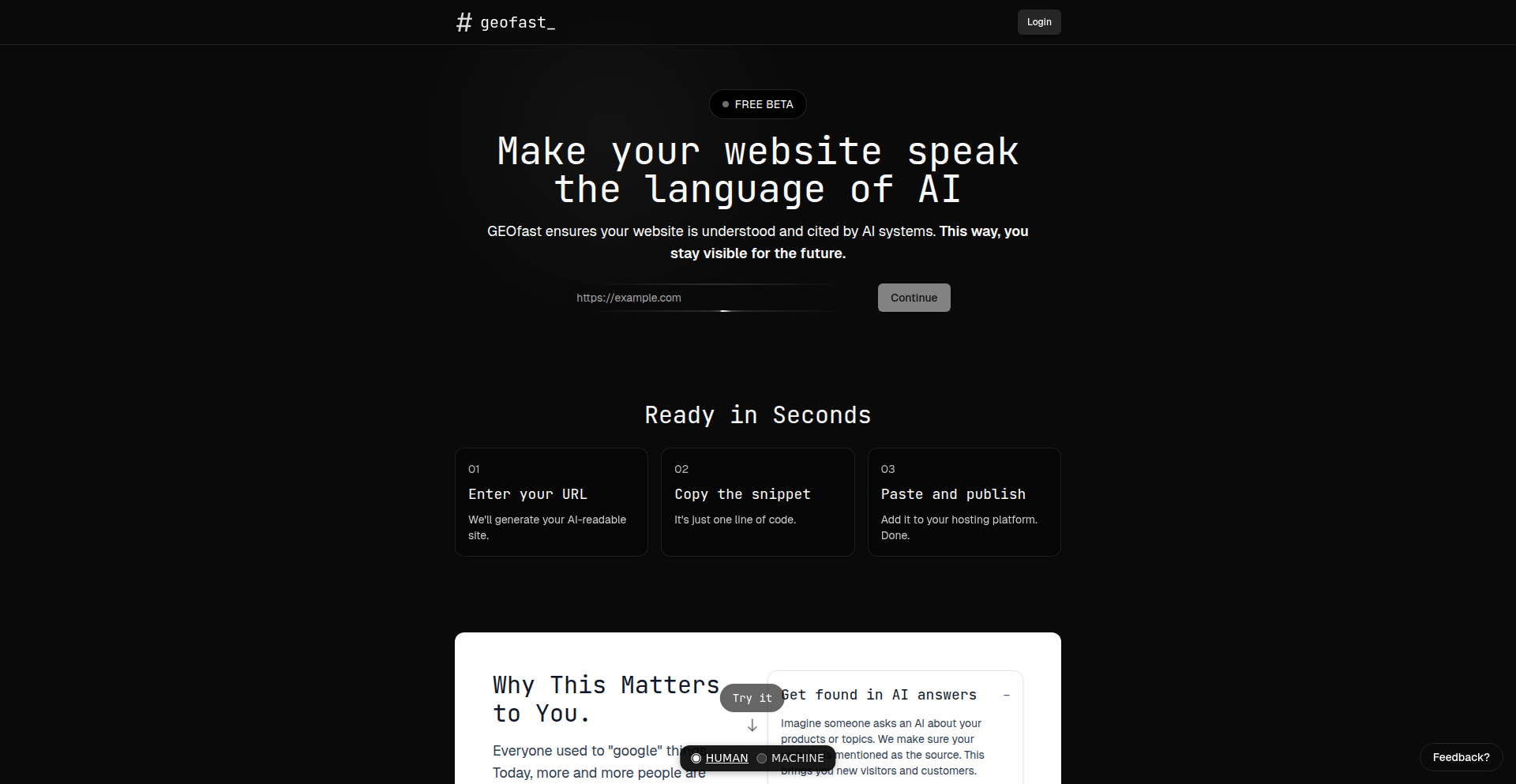
Author
furgesson
Description
A generative engine optimization tool that leverages advanced algorithms to refine and enhance the performance of various generative processes. This project tackles the common challenge of inefficient resource allocation and suboptimal output quality in generative systems by offering a smart, data-driven approach to parameter tuning.
Popularity
Points 1
Comments 1
What is this product?
GeoOptiEngine is an innovative tool designed to automatically optimize the parameters of generative engines. It uses a sophisticated algorithm to explore the vast parameter space of a generative model and identify the settings that yield the best results, whether that's higher quality output, faster generation times, or more efficient resource usage. The core innovation lies in its ability to learn from past generations and intelligently guide future explorations, avoiding brute-force trial-and-error. So, this helps you get better results from your generative AI models or simulations without spending ages manually tweaking settings.
How to use it?
Developers can integrate GeoOptiEngine into their existing generative pipelines. It typically involves defining the parameter space of the generative model, specifying the optimization goals (e.g., maximize image fidelity, minimize generation latency), and then letting GeoOptiEngine run its optimization process. This could be as simple as providing an API endpoint or a configuration file. So, this means you can plug it into your existing AI model training or content creation workflows to automatically improve their performance, saving you significant development and iteration time.
Product Core Function
· Automated Parameter Tuning: Utilizes evolutionary algorithms or Bayesian optimization to systematically explore and adjust model parameters for optimal outcomes, reducing manual effort. So, this means you don't have to guess or manually test thousands of settings; the tool does the heavy lifting.
· Performance Metric Tracking: Continuously monitors and logs key performance indicators during the optimization process, providing clear insights into progress and effectiveness. So, this helps you understand how and why the tool is improving your generative engine and provides data to justify its use.
· Configurable Optimization Goals: Allows users to define specific objectives, such as improving output quality, reducing computational cost, or increasing generation speed, tailoring the optimization to their unique needs. So, this lets you focus the tool on what matters most for your specific project, whether it's making your AI art more realistic or your simulation faster.
· Integration Flexibility: Designed to be adaptable to various generative frameworks and models, offering APIs or plugins for seamless integration into existing development environments. So, this makes it easier to add to your current projects without a complete overhaul.
Product Usage Case
· Optimizing parameters for a generative adversarial network (GAN) used in synthetic data generation to improve the realism and diversity of generated images. This solves the problem of GANs producing blurry or repetitive outputs. So, this means you can generate more realistic and varied fake data for training other machine learning models.
· Tuning hyperparameters for a text-to-image model to achieve higher fidelity and aesthetic appeal in generated artwork, reducing the iterations needed to get a desired visual outcome. This addresses the challenge of generic or unappealing AI-generated art. So, this allows artists and designers to quickly generate high-quality visual concepts.
· Enhancing the efficiency of a physics simulation engine by optimizing its internal parameters for faster computation without sacrificing accuracy. This tackles the issue of slow and resource-intensive simulations. So, this means you can run more complex simulations in less time, accelerating research and development.
· Refining the output of a procedural content generation system for video games to create more varied and engaging in-game environments. This solves the problem of repetitive or bland procedurally generated levels. So, this helps game developers create richer and more dynamic game worlds.
54
Mirrors Reasoning Stack (MRS)
Author
alkhemyst
Description
MRS is a lightweight reasoning substrate for AI systems that integrates Prolog, Datalog, and Z3. Its core innovation is to enforce structure and accountability in AI decision-making by verifying facts against predefined symbolic laws before they enter an AI's 'memory'. This ensures that AI agents operate with integrity and their actions are auditable, addressing the challenge of unreliable or opaque AI reasoning.
Popularity
Points 2
Comments 0
What is this product?
MRS is an experimental AI core that acts like a strict guardian for an AI's knowledge and decisions. It combines powerful logic programming tools (Prolog, Datalog) with a sophisticated theorem prover (Z3) to create a system that checks every piece of information an AI considers. Think of it like a legal system for AI, where every assertion must pass a rigorous check against established rules before being accepted. This ensures AI systems are more predictable, trustworthy, and their internal workings are transparent. The innovation lies in merging these distinct logic paradigms into a single, coherent system designed to manage and verify truth over time, making AI behavior more robust and understandable.
How to use it?
Developers can integrate MRS into their AI agents or systems that require auditable and verifiable reasoning. It's particularly useful for AI applications where trust, compliance, and a clear trail of decision-making are paramount. For instance, in autonomous agents that manage resources or interact with sensitive data, MRS can ensure that actions taken are consistent with pre-defined ethical or operational rules. The system logs every reasoning step, allowing for post-hoc analysis and debugging, which is crucial for complex AI deployments. Developers would typically define the 'Codex Laws' (symbolic rules) and then feed data into the MRS to see how it reasons and verifies information. This enables building AI that is not only intelligent but also consistently follows its own governing principles.
Product Core Function
· Symbolic Rule Enforcement: MRS allows developers to define a set of symbolic laws or rules (written in Prolog-like syntax) that govern an AI's behavior. This is valuable for ensuring AI adheres to specific constraints or ethical guidelines, preventing unintended or harmful actions, and making AI behavior predictable.
· Truth Verification and Preservation: Before an AI accepts a new fact or makes a decision, MRS uses Z3 (a powerful theorem prover) to verify its consistency with existing knowledge and the defined rules. This ensures that an AI's 'memory' is built on sound and verifiable information, maintaining the integrity of its knowledge base over time.
· Auditable Reasoning Log: Every step of an AI's reasoning process is logged and auditable. This is crucial for debugging complex AI systems, understanding why an AI made a particular decision, and for regulatory compliance, providing a transparent history of the AI's internal operations.
· Datalog-based Persistent Storage: Verified facts are stored using Datalog, a declarative logic programming language suited for database queries. This allows for efficient and structured storage of the AI's verified knowledge, enabling complex queries about the AI's understanding of the world and its past reasoning.
Product Usage Case
· Building trustworthy autonomous agents: For AI agents that manage sensitive data or critical systems (e.g., in finance or healthcare), MRS can ensure all actions taken are compliant with regulations and ethical standards. If an agent attempts to perform an action that violates a defined 'oath' or rule, MRS would flag it, preventing the action and logging the violation.
· Developing verifiable AI for legal or compliance domains: In scenarios where AI needs to provide justifications for its decisions (e.g., in legal analysis or insurance claim processing), MRS provides a transparent and auditable record of the reasoning process, making the AI's output more credible and defensible.
· Creating self-consistent AI systems: For AI agents designed to maintain a consistent internal state or adhere to a specific ideology, MRS acts as a governor. It ensures that new information or decisions do not contradict established principles, leading to more coherent and reliable AI behavior, akin to building an AI with a strong moral compass.
· Experimental AI research in neuro-symbolic integration: Researchers exploring how to combine the pattern recognition capabilities of neural networks with the logical reasoning of symbolic AI can use MRS as a foundational symbolic reasoning component, allowing them to test and integrate symbolic logic into more complex AI architectures.
55
Ranked Vim Motion Trainer
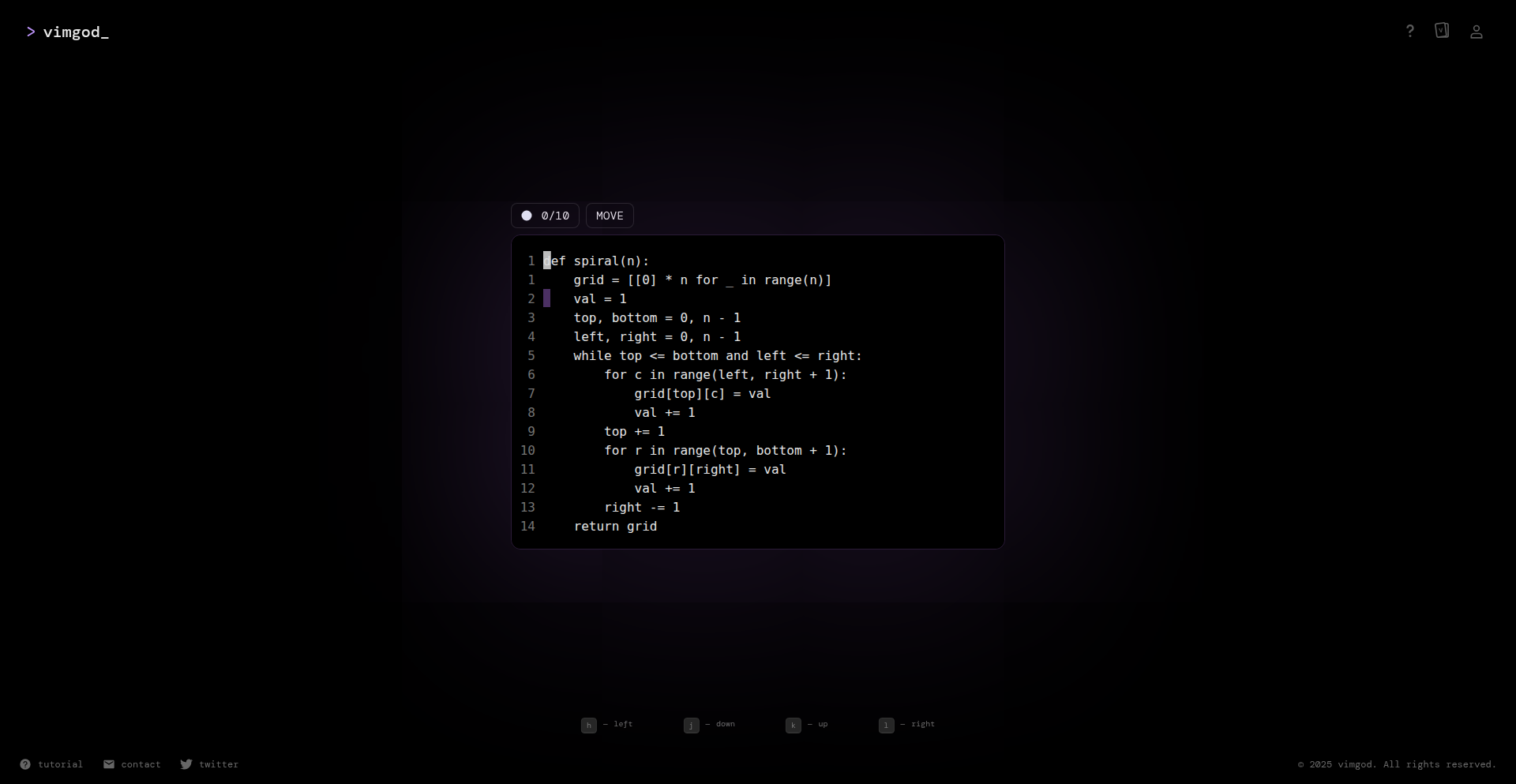
Author
627b8d
Description
This project is a gamified trainer for Vim motion commands, inspired by typing tutors like Monkeytype. It aims to make learning and mastering Vim's powerful movement, selection, and deletion commands more engaging and effective by incorporating performance statistics, a ranking system, and unlockable motions. The core innovation lies in applying performance benchmarking and competitive ranking mechanics to the domain of text editor command practice.
Popularity
Points 1
Comments 1
What is this product?
This project is a web-based application designed to help developers and Vim users improve their proficiency with Vim's motion, selection, and deletion commands. It treats practicing these commands like a skill-based game. Instead of just passively learning, users actively engage with timed challenges where they execute specific Vim commands. The system tracks their performance, providing statistics similar to those found in online typing speed tests. A key technical insight is that by introducing elements like 'unlockable' motions and a Glicko rating system (similar to how chess players are ranked), learning becomes more motivating and personalized. Beginners start with basic motions and gradually unlock more complex ones as they improve, while advanced users can test their speed and accuracy against a ranked system. It's essentially a 'learning by doing and competing' approach applied to Vim's core text manipulation verbs.
How to use it?
Developers and Vim enthusiasts can access this trainer through their web browser. The primary use case is to improve speed and accuracy when navigating and editing text within the Vim editor. Users can start by simply clicking on the link and beginning a practice session. The trainer presents specific tasks, such as 'move the cursor 5 words forward' or 'select the current line'. The user then inputs the corresponding Vim command (e.g., '5w' for the first example, 'V' for the second). The system measures the time taken and accuracy of the input. For integration, while this is primarily a standalone trainer, the skills learned are directly transferable to any environment where Vim is used, including IDEs with Vim emulation modes (like VS Code, JetBrains IDEs), or terminal-based workflows. The goal is to build muscle memory and a deep understanding of Vim's command structure so that these motions become second nature within your actual development workflow.
Product Core Function
· Performance Statistics Tracking: Measures reaction time, accuracy, and speed for each command executed, providing tangible metrics for improvement and offering insights into areas needing practice.
· Gamified Progression System: Introduces unlockable Vim motions, allowing users to gradually master more complex commands as their skill level increases, making the learning process less daunting for beginners.
· Ranked Play and MMR System: Utilizes a Glicko rating system with a hidden MMR (Matchmaking Rating) to provide a competitive and personalized experience, motivating users to improve their rank and benchmark themselves against others.
· Diverse Task Modes: Includes standard motion practice, visual mode selection challenges, and deletion tasks to provide a comprehensive training experience that covers various aspects of Vim's editing capabilities.
· Adaptive Difficulty: Adjusts the challenge level based on the user's current rank, ensuring that practice sessions remain engaging and appropriately difficult for users of all skill levels.
Product Usage Case
· A junior developer who is new to Vim and wants to quickly become proficient with its core navigation commands can use this trainer to build fundamental muscle memory. By practicing 'w', 'b', 'j', 'k', 'h', 'l' until they are second nature, they can significantly speed up their workflow compared to using arrow keys or mouse.
· An experienced Vim user looking to shave milliseconds off their editing time can use the ranked mode to push their limits and identify areas where their command execution might be suboptimal. They might discover they can improve their speed on complex delete commands or visual selections through focused practice.
· A developer who primarily uses an IDE with Vim emulation wants to ensure their Vim skills remain sharp. This trainer offers a quick and engaging way to practice without needing to switch to a full Vim environment, keeping their text manipulation skills at peak performance.
· Someone learning a new programming language who needs to write a lot of code might find themselves constantly navigating and refactoring. Using this trainer during short breaks can help them maintain efficiency and reduce cognitive load associated with manual text editing.
56
RLViz: Observability for Reinforcement Learning
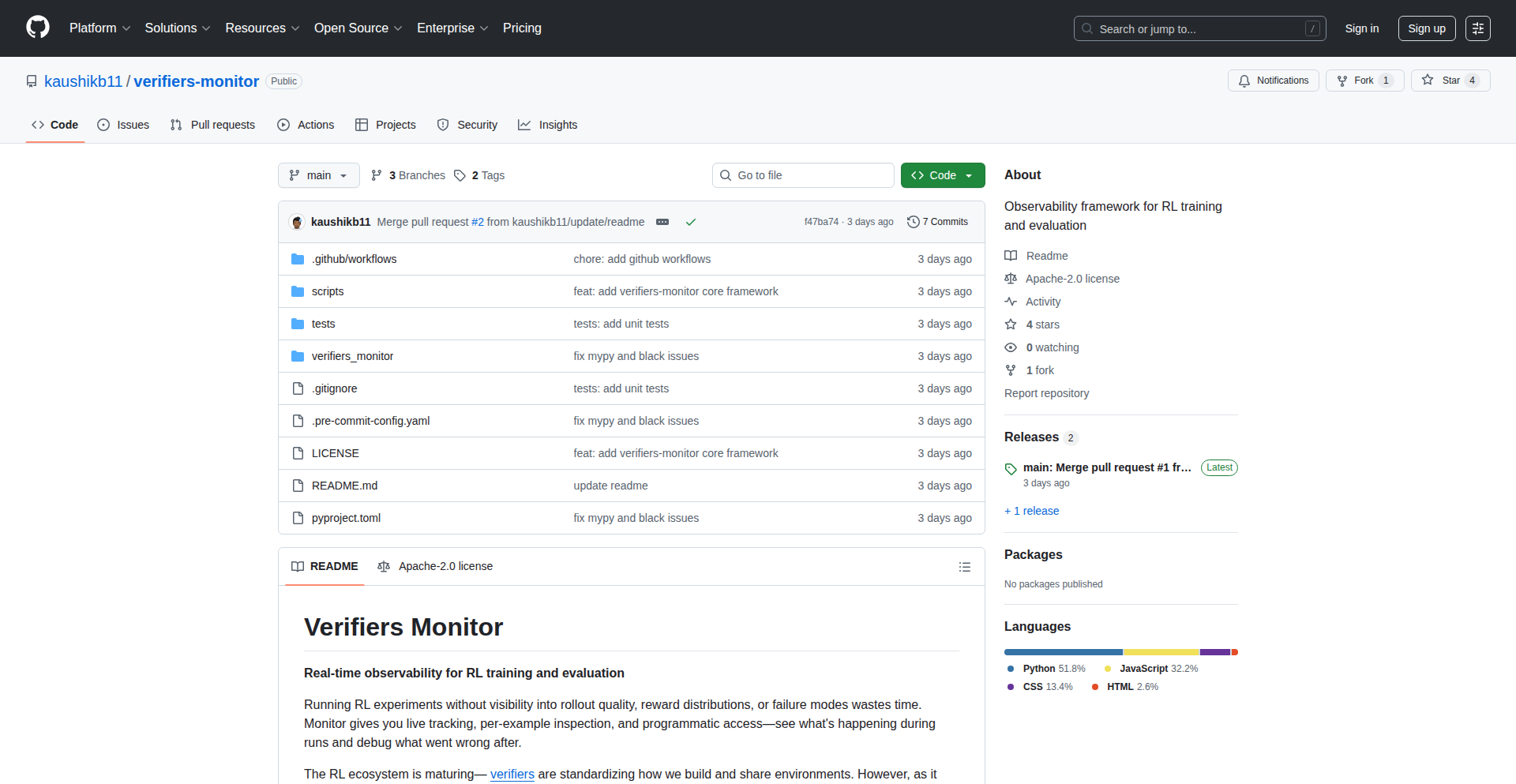
Author
kaushikbokka
Description
RLViz is an open-source framework designed to bring much-needed visibility into Reinforcement Learning (RL) experiments. It addresses the growing complexity of RL ecosystems by providing tools to understand what's happening during training, inspect individual data points, and access run data programmatically. This allows developers to debug issues effectively and optimize their RL models.
Popularity
Points 2
Comments 0
What is this product?
RLViz is a specialized observability tool built from the ground up for Reinforcement Learning. Unlike generic logging tools, it understands RL's unique concepts like rewards, states, actions, and policies. It offers live tracking of experiment progress, detailed per-example inspection to see how individual data points are behaving, and programmatic access to experiment data. This means you can finally see the inner workings of your RL agent, understand why it's succeeding or failing, and iterate faster. So, what's in it for you? It saves you time and resources by making your RL experiments less like a black box and more like an understandable process.
How to use it?
Developers can integrate RLViz into their existing RL workflows. This might involve instrumenting their environment or agent code to send relevant RL primitives (states, actions, rewards, observations) to the RLViz backend. The framework then visualizes this data in real-time and provides APIs for deeper analysis. For instance, you could connect RLViz to a custom PyTorch or TensorFlow RL training loop to monitor reward curves, action distributions, and even sample specific interactions for debugging. This allows for seamless integration and immediate feedback on your RL development. So, how does this help you? It provides a structured way to inject diagnostic capabilities directly into your RL development pipeline, making debugging and optimization much more straightforward.
Product Core Function
· Live Experiment Tracking: Visualizes key RL metrics like reward accumulation and episode completion in real-time, enabling immediate feedback on model performance and potential issues during training. This is valuable for quickly identifying if your agent is learning or stuck.
· Per-Example Inspection: Allows deep dives into individual data points (e.g., specific state-action-reward sequences), providing granular insights into agent behavior and decision-making processes. This helps pinpoint why a particular decision was made, aiding in fine-tuning.
· Programmatic Data Access: Offers APIs to access and query experiment data programmatically, enabling custom analysis, automated debugging, and integration with other MLOps tools. This is crucial for building robust pipelines and advanced diagnostics.
· RL-Native Abstraction: Understands and visualizes RL-specific concepts, simplifying the interpretation of complex experimental runs. This abstracts away the complexity of raw data, making it easier to grasp the state of your RL agent.
Product Usage Case
· Debugging a complex game-playing agent: A developer might use RLViz to inspect an agent that's failing to learn a specific strategy. By examining per-example data, they can see exactly what observations the agent is receiving, what actions it's taking, and what rewards it's getting in critical game states, allowing them to identify a misinterpretation of the game rules or a flawed reward signal. So, this helps them fix the agent's learning problem.
· Optimizing a robotics control policy: When training a robot to perform a task, RLViz can be used to monitor the reward distribution across different attempts. If the rewards are highly variable or clustered around a suboptimal value, developers can use the per-example inspection to identify environmental factors or internal agent states that are causing inconsistencies, leading to a more stable and efficient policy. So, this allows for the creation of a more reliable robot.
· Comparing multiple RL agent architectures: Researchers can use RLViz's programmatic access to export and compare detailed metrics from multiple training runs with different agent architectures. This facilitates a data-driven decision on which architecture performs best under specific conditions. So, this empowers making informed choices about model design.
57
MonopolyDealAI
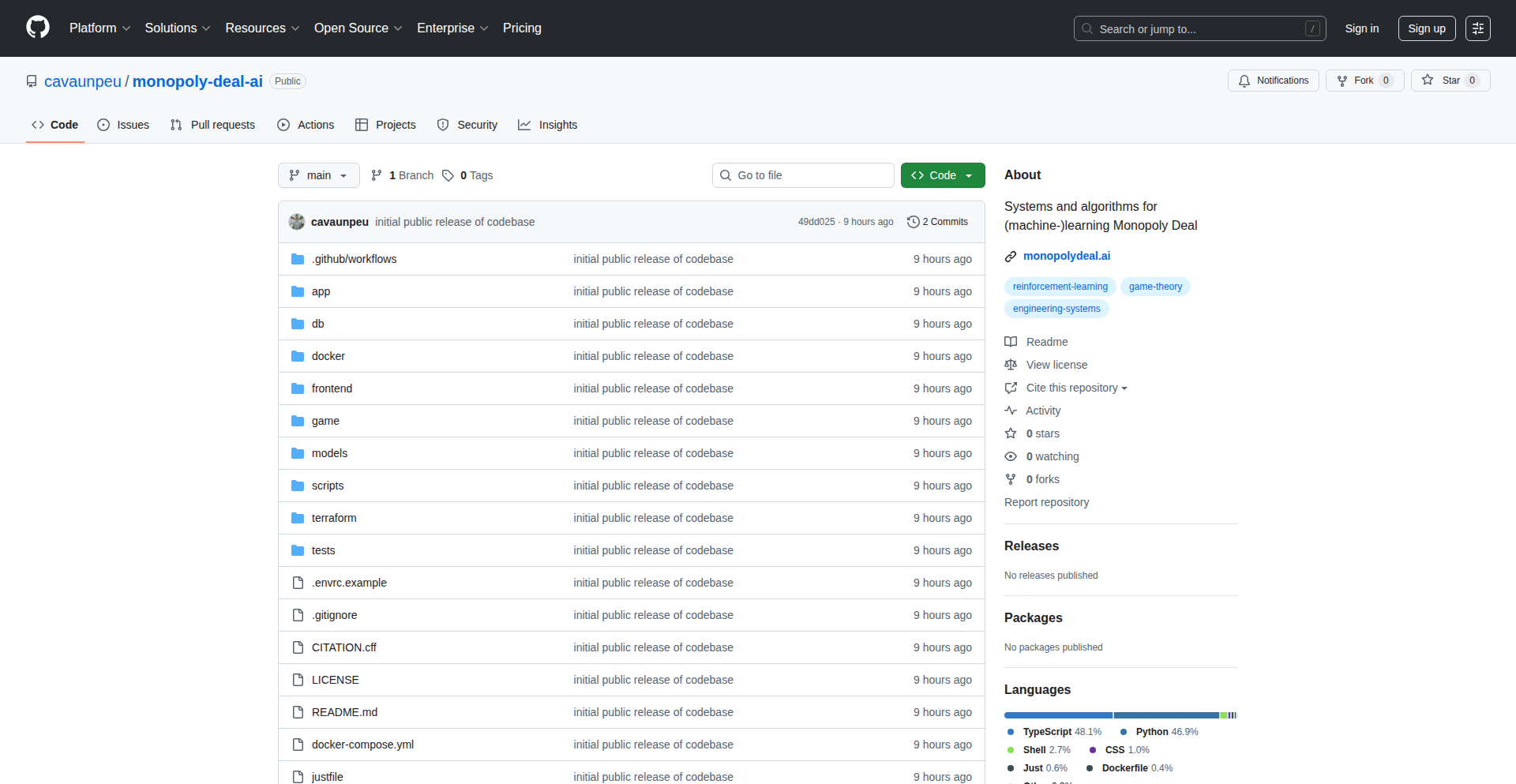
Author
willwolf
Description
This project explores the intricate systems and algorithms behind playing Monopoly Deal, with a focus on applying machine learning techniques to enhance gameplay. It delves into how to model complex game states and derive optimal strategies through computational approaches, offering a novel way to understand and master the game beyond human intuition.
Popularity
Points 1
Comments 1
What is this product?
MonopolyDealAI is a research project focused on building computational intelligence for the card game Monopoly Deal. It uses advanced algorithms and potentially machine learning models to analyze game situations, predict opponent moves, and determine the best course of action for a player. The innovation lies in applying rigorous analytical and learning techniques to a complex game that involves strategic decision-making, probability, and player interaction, essentially teaching a computer to play and potentially excel at Monopoly Deal. So, what's in it for you? It offers a glimpse into how complex problems can be broken down and solved using algorithmic thinking and AI, relevant to anyone interested in game AI, strategy optimization, or the practical application of machine learning.
How to use it?
For developers, MonopolyDealAI serves as an open-source blueprint or a case study. You can examine its code to understand how game logic is represented, how decision trees or state-space search algorithms are implemented, and how machine learning models (if used) are trained and deployed for move selection. It can be integrated into custom game environments, used as a benchmark for AI strategy development, or as a learning tool to understand game theory in action. So, what's in it for you? You can leverage this project to learn about game AI implementation, test your own AI strategies against it, or even contribute to its development, gaining practical experience in building intelligent agents.
Product Core Function
· Game State Representation: Defines how the current situation of the Monopoly Deal game (cards in hand, on table, player money, etc.) is structured and stored computationally. This allows the AI to understand what's happening. Value: Essential for any AI to make informed decisions. Application: Foundation for game analysis and strategy.
· Move Generation and Evaluation: Algorithms that generate all possible legal moves a player can make and then score or rank these moves based on their perceived advantage. Value: Enables the AI to explore options. Application: Core of strategic decision-making.
· Heuristic-Based Decision Making: Employs rules of thumb or educated guesses to quickly assess game states and choose moves when exhaustive analysis is too slow. Value: Practical approach for complex games. Application: Faster and more efficient AI play.
· Machine Learning Integration (Potential): Explores using ML models trained on past games to predict opponent behavior or identify optimal strategies based on learned patterns. Value: Advanced predictive capabilities. Application: Sophisticated opponent AI or player assistance tools.
Product Usage Case
· Developing a training bot for Monopoly Deal players: The AI can be used to play against human players, providing a consistent and challenging opponent to help users improve their skills. It solves the problem of finding a skilled and available practice partner.
· Analyzing optimal opening moves or strategic sequences: By running simulations, the AI can help discover statistically advantageous plays or sequences of actions that might not be obvious to human players. It addresses the question of 'what's the best way to start?'
· Creating a game analysis tool: The algorithms can be adapted to analyze replays of human games, identifying key decision points and potential errors. It solves the need for objective feedback on gameplay.
· Researching AI in complex combinatorial games: The project serves as a platform for exploring AI techniques in games with a high degree of randomness and strategic depth, contributing to the broader field of artificial intelligence. It tackles the challenge of building intelligent agents for nuanced environments.
58
NanoBibi AI Canvas
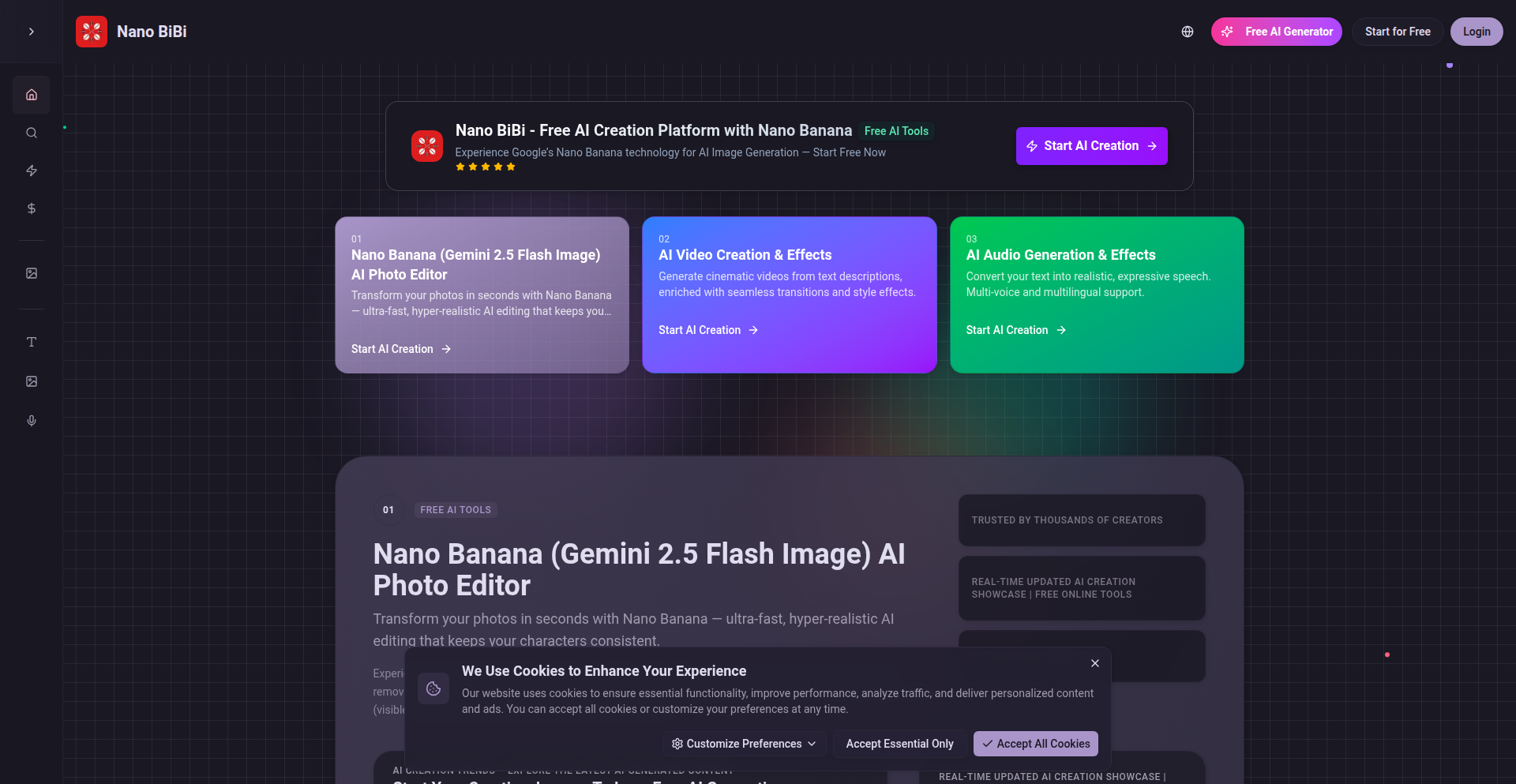
Author
jokera
Description
NanoBibi AI Canvas is a free, browser-based AI creation platform that empowers anyone to generate high-quality AI images, videos, and audio without any installations or account requirements. It leverages cutting-edge AI models like Google's Nano Banana (Gemini 2.5 Flash Image) and ByteDance's Seedance-1-Pro to enable cinematic content creation directly in your web browser. The innovation lies in its accessibility and integrated model approach, democratizing advanced AI content generation.
Popularity
Points 1
Comments 0
What is this product?
NanoBibi AI Canvas is a web application that acts as a unified portal for creating various forms of AI-generated content. It's powered by advanced AI models, such as Google's Gemini 2.5 Flash for image generation and ByteDance's Seedance-1-Pro for video and audio. The core technical innovation is abstracting away the complexity of these powerful models, making them directly usable through a simple browser interface. This means you don't need to be a machine learning expert or have powerful hardware; the heavy lifting is done on the server side, and the results are streamed back to your browser. So, this is useful for you because it provides a no-barrier entry point to experiment with and produce professional-grade AI media.
How to use it?
Developers and creators can use NanoBibi AI Canvas directly through their web browser at NanoBibi.com. The platform offers intuitive interfaces for prompting AI models to generate images, videos, and audio. For integration, while the current offering is direct-to-consumer, the underlying technology could be exposed via APIs in the future, allowing developers to embed these AI creation capabilities into their own applications or workflows. Think of it as a playground for creative ideas that can then be conceptually integrated into larger projects. So, this is useful for you because you can quickly prototype AI-driven creative assets or add novel content generation features to your projects without managing complex model deployments.
Product Core Function
· AI Image Generation: Utilizes models like Google Nano Banana (Gemini 2.5 Flash Image) to generate diverse images from text prompts. The value is in quickly producing visual assets for marketing, design, or artistic expression without needing drawing skills or stock photo subscriptions.
· AI Video Generation: Employs models like ByteDance Seedance-1-Pro to create video clips from descriptions. This is valuable for generating short promotional videos, animated explainers, or dynamic content for social media with minimal effort.
· AI Audio Generation: Leverages models like Seedance-1-Pro for text-to-speech or sound effect generation. This is useful for creating voiceovers for videos, podcasts, or generating unique audio experiences for interactive applications.
· In-Browser Execution: All AI generation happens directly in the web browser, eliminating the need for local installations or powerful hardware. The value is in extreme accessibility and immediate usability for anyone with an internet connection.
· No Account Required: Users can start creating immediately without signing up, fostering experimentation and quick idea validation. This is valuable for rapid prototyping and for users who prefer privacy or want to test features without commitment.
Product Usage Case
· A freelance graphic designer needs to create unique background imagery for a website quickly. They use NanoBibi to generate several high-resolution AI images based on descriptive prompts, saving significant time compared to manual creation or searching stock libraries.
· A small business owner wants to create a short promotional video for a new product but has no video editing experience. They use NanoBibi to generate animated scenes and voiceovers, producing a professional-looking advertisement with minimal technical skill.
· A game developer is prototyping a new game and needs placeholder sound effects for various in-game actions. They use NanoBibi to generate custom sound effects by describing the desired audio, speeding up the game development iteration process.
· An educational content creator wants to illustrate complex concepts with custom visuals. They use NanoBibi to generate AI images that perfectly match the explanations in their tutorials, making the content more engaging and understandable.
· A writer is looking for inspiration for their next novel and wants to visualize scenes. They use NanoBibi to generate evocative images and short video clips based on their story ideas, acting as a creative prompt and mood board.
59
Kerns: Dynamic Topic Exploration Spaces
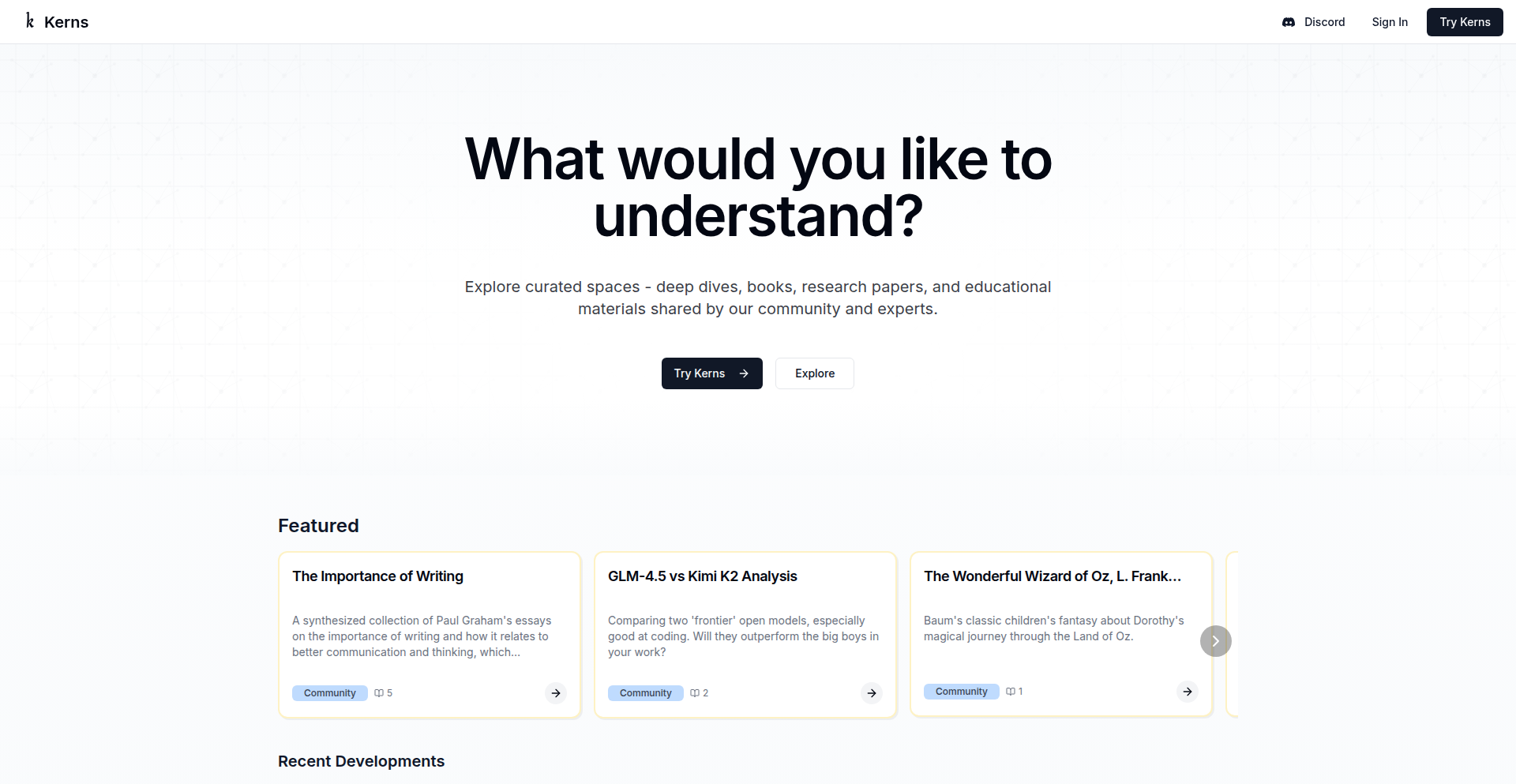
Author
kanodiaayush
Description
Kerns is a platform designed to revolutionize how we learn and understand complex topics, especially in fields like deep learning. Instead of relying on static, lengthy write-ups, Kerns creates interactive 'spaces' that act as structured learning environments. These spaces feature a navigable map, concise summaries, integrated source links, a search and chat agent powered by AI, an audio version for accessibility, and a unique 'fork' button. This 'fork' feature allows users to remix and re-organize the content, fostering experimentation and deeper understanding. The core innovation lies in transforming static information into an engaging, adaptable learning experience, moving beyond traditional text-based knowledge consumption.
Popularity
Points 1
Comments 0
What is this product?
Kerns is a web-based platform that offers structured, interactive 'spaces' for learning and exploring complex subjects. It moves beyond static text by providing a dynamic environment. Each space includes a visual map to navigate the topic, condensed summaries of key information, direct links to original sources, an AI-powered search and chat agent for quick answers and deeper dives, an option to listen to the content, and importantly, a 'fork' functionality. This 'fork' allows users to create their own personalized versions of a space, reordering and adapting the content to their learning style. The underlying technology likely involves sophisticated content aggregation, AI models for search/chat, and a robust frontend for interactive visualization and user manipulation of learning materials. So, this helps you learn complex topics in a much more engaging and personalized way than just reading a long article.
How to use it?
Developers can use Kerns in several ways. Firstly, as end-users, they can explore pre-made 'spaces' on topics ranging from Paul Graham's essays to AI model comparisons and recent policy shifts. This allows for immediate, structured learning. For example, a developer researching a new AI concept can quickly grasp its fundamentals through a curated Kerns space. Secondly, the 'fork' functionality is a powerful tool for developers who want to build upon existing knowledge bases or create their own educational resources. They can take an existing space, customize it with their own insights, additional sources, or a different organizational structure, and then share it. Integration with other tools would likely involve leveraging the API (if available) to embed Kerns spaces into documentation platforms, internal knowledge bases, or educational portals. So, you can use it to quickly learn new things or build your own knowledge hubs efficiently.
Product Core Function
· Structured Learning Spaces: Organizes information with a navigable map, concise summaries, and linked sources, providing a clear overview and easy access to details. This helps users understand complex topics without getting lost in information overload.
· AI-Powered Search/Chat Agent: Allows users to ask specific questions about the topic and receive instant, context-aware answers, speeding up the learning process and clarifying doubts. This means you can get answers to your specific questions immediately.
· Forkable Content: Enables users to duplicate and modify existing learning spaces, fostering personalization and iterative knowledge building. This empowers you to tailor learning materials to your exact needs or create your own versions of knowledge.
· Audio Version: Provides an option to listen to the content, enhancing accessibility and allowing learning on-the-go. This means you can learn even when you can't look at a screen.
· Pre-made Topic Spaces: Offers ready-to-explore environments on popular and relevant subjects, enabling immediate engagement with curated knowledge. This allows you to start learning about important topics right away without any setup.
Product Usage Case
· A machine learning engineer researching a new deep learning architecture can use a pre-made Kerns space to quickly understand its core concepts, key papers, and potential applications, saving hours of manual research. This helps in rapidly acquiring knowledge for a new project.
· A technical writer can fork a Kerns space about a complex API and reorganize it with their own explanations and examples, creating a more user-friendly and tailored documentation resource. This allows for the creation of better, more personalized guides.
· A student learning about blockchain technology can explore an AI-curated Kerns space, ask the chat agent clarifying questions about consensus mechanisms, and then fork the space to add their own notes and study guides for exam preparation. This aids in efficient and effective academic learning.
· A team lead can create a Kerns space summarizing the key takeaways from recent industry policy shifts and share it with their team, ensuring everyone is up-to-date and can easily refer back to the information or ask follow-up questions. This helps in team-wide knowledge dissemination and alignment.
60
RenzMcLang: Indonesian-Native Programming
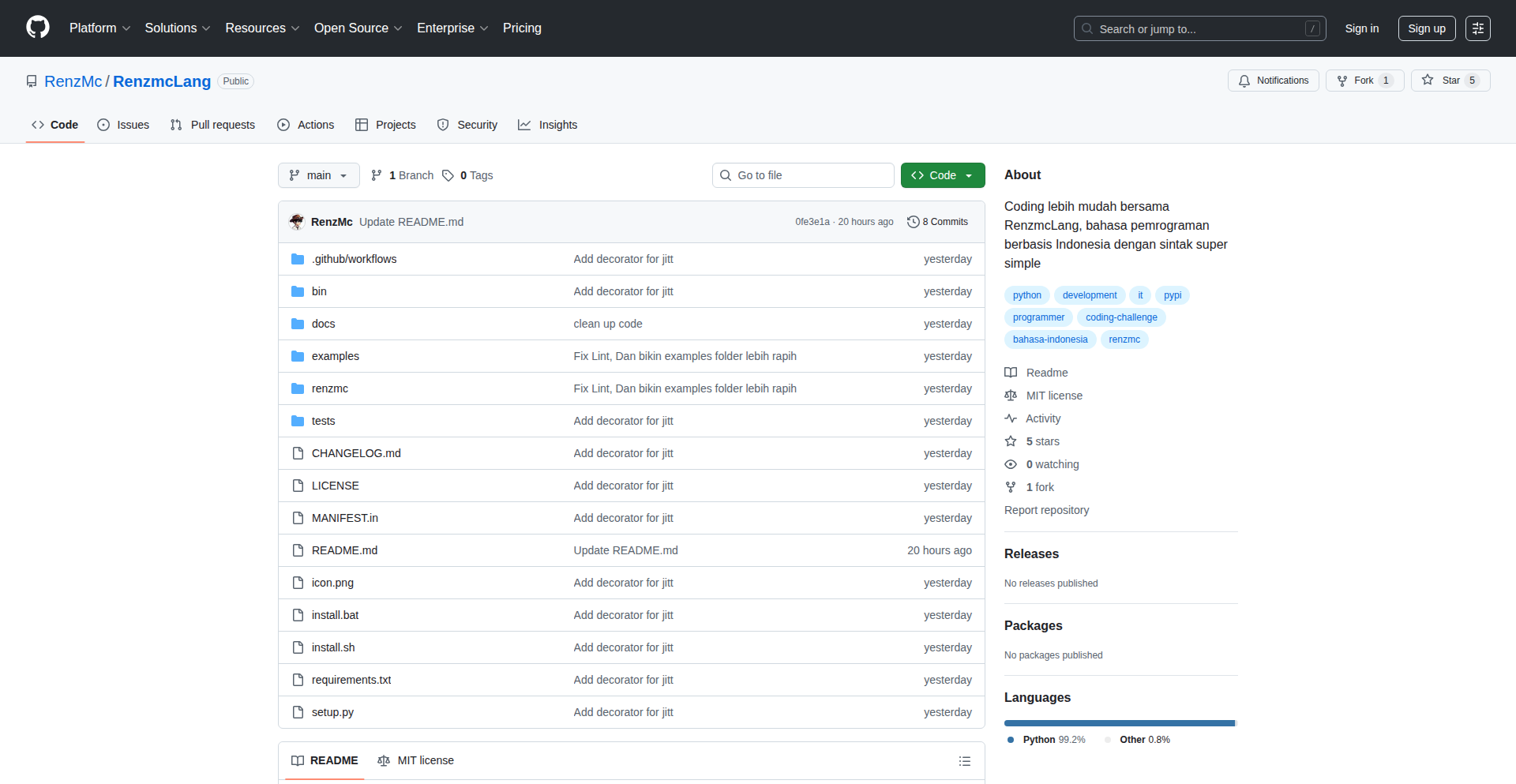
Author
RenzMc
Description
RenzMcLang is a programming language designed with Indonesian syntax, making it easier for Indonesian speakers to learn and use coding. It supports Object-Oriented Programming (OOP) concepts and integrates seamlessly with Python, allowing developers to build real-world applications using familiar language structures.
Popularity
Points 1
Comments 0
What is this product?
RenzMcLang is a novel programming language that replaces traditional English-based keywords with Indonesian words. This means instead of `class`, you use `kelas`, and `constructor` becomes `konstruktor`. Its core innovation lies in lowering the barrier to entry for programming, especially for those whose primary language is Indonesian. It leverages Python's robust ecosystem by allowing direct integration, meaning you can write programs with Indonesian syntax and still utilize the vast libraries and capabilities of Python. So, what does this mean for you? It means you can finally write code that feels natural to your native language, making the learning process less intimidating and the development experience more intuitive, while still building powerful, functional applications.
How to use it?
Developers can install RenzMcLang using pip, the Python package installer: `pip install renzmc`. Once installed, you can write RenzMcLang code in a standard text editor, saving files with a `.rml` extension (or any text extension). These `.rml` files can then be executed, leveraging the underlying Python interpreter. For example, you can define classes, methods, and variables using Indonesian keywords. These RenzMcLang programs can interact with Python code, allowing for a hybrid development approach. This means you can start with simple Indonesian syntax to grasp programming concepts and gradually integrate more complex Python functionalities as needed, or even extend existing Python projects with this more accessible syntax. So, how can you use this? Imagine teaching programming to students who struggle with English technical terms, or quickly prototyping ideas in a more readable and familiar way for Indonesian-speaking teams. You can integrate it into your existing Python workflows to make certain parts of your codebase more accessible to a wider audience.
Product Core Function
· Indonesian Syntax for Programming: Uses familiar Indonesian words for keywords (e.g., `kelas` for class, `konstruktor` for constructor) to make programming more accessible. This is valuable because it significantly lowers the learning curve for new programmers, particularly those whose native language is Indonesian, making the abstract concepts of coding feel more concrete and understandable.
· Object-Oriented Programming Support: Implements core OOP features like classes, constructors, and methods using Indonesian keywords. This allows for structured and modular code development, enabling the creation of complex and maintainable applications, similar to other OOP languages, but with a more approachable syntax.
· Direct Python Integration: Seamlessly integrates with the Python ecosystem, allowing RenzMcLang code to call Python functions and vice-versa. This is incredibly valuable as it provides access to Python's vast libraries and frameworks, meaning you don't have to reinvent the wheel. You can build sophisticated applications by combining the ease of Indonesian syntax with the power of Python's extensive tools.
· Simplified Code Execution: Programs written in RenzMcLang can be directly executed, leveraging the underlying Python interpreter. This means you can write and run your Indonesian-syntax code without complex compilation steps, making the development cycle faster and more straightforward. So, you can quickly test your ideas and see them come to life without a steep setup process.
Product Usage Case
· Educational Tool for Beginners: A teacher can use RenzMcLang to introduce programming concepts to students in Indonesian schools. By using familiar keywords like `kalau` for `if` or `ulangi` for `loop`, students can grasp fundamental programming logic without being hindered by English technical jargon, making the learning process much more effective and enjoyable.
· Rapid Prototyping for Indonesian Teams: A startup team composed entirely of Indonesian speakers can use RenzMcLang to quickly prototype a new web application feature. They can define data structures and business logic using Indonesian terms, allowing for faster communication and development within the team, and then later integrate with Python frameworks for deployment.
· Internal Tool Development: A company with a predominantly Indonesian workforce can develop internal tools or scripts using RenzMcLang. This allows employees with varying levels of programming experience to contribute to tool development, making the company more efficient and fostering a collaborative coding environment.
· Bridging Language Gaps in Open Source: An Indonesian developer can contribute to an open-source project by writing parts of the documentation or simple utility scripts in RenzMcLang, which are then translated or explained to the wider community. This allows for more diverse participation in the global open-source movement, making it easier for non-English speakers to contribute their skills and ideas.
61
Vibesmonitor
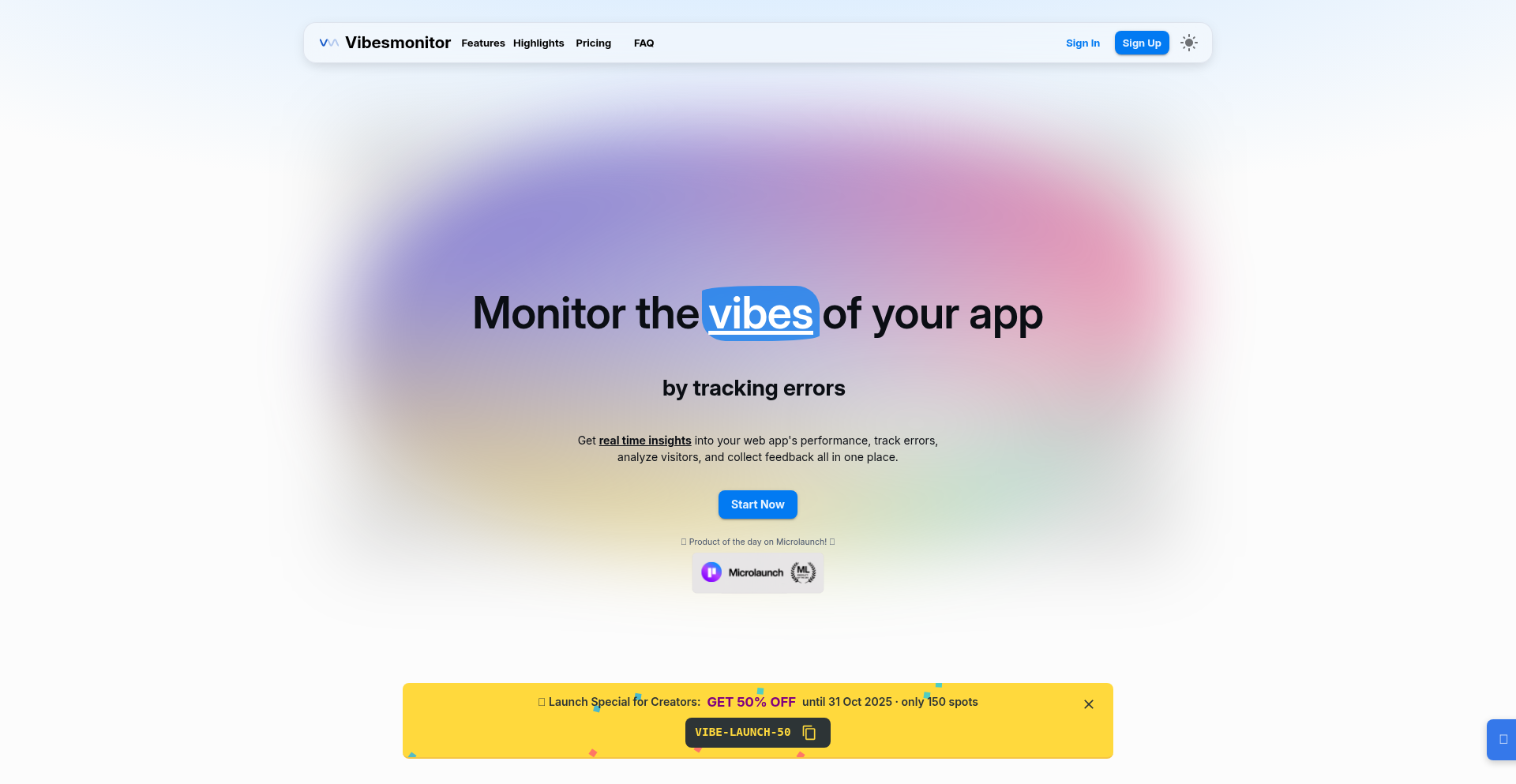
Author
valado
Description
Vibesmonitor is a one-line analytics, error tracking, and in-app feedback solution designed for creators. It aims to eliminate the time-consuming setup of traditional analytics tools, allowing developers to focus on building. The core innovation lies in its ability to provide immediate insights into user journeys, application errors with full context, and direct user feedback, all without requiring complex configuration or a dedicated analytics team. This means you can quickly understand user behavior, identify and fix bugs, and gather valuable qualitative feedback with minimal effort.
Popularity
Points 1
Comments 0
What is this product?
Vibesmonitor is a tool that simplifies understanding how users interact with your application and where they encounter issues. Instead of spending days setting up tracking plans and dashboards, you add a single line of code to your project. This line automatically collects crucial data: it maps out real user journeys, showing where users go and get stuck; it captures application errors with detailed context, including the specific device and environment; and it allows users to provide in-app feedback, complete with screenshots. The underlying technology likely involves lightweight JavaScript agents that collect these events and send them to a centralized dashboard. The innovation is in abstracting away the complexity of data collection and aggregation, making powerful analytics accessible to individual developers and small teams. So, what's the value for you? It means you get actionable insights to improve your product without becoming a data analysis expert.
How to use it?
Integrating Vibesmonitor is designed to be extremely straightforward. Developers typically copy a small snippet of JavaScript code and paste it into their application's frontend code, usually within the main HTML file or a global JavaScript file that loads on every page. Once this line is in place, Vibesmonitor automatically starts collecting data. The insights are then accessible through a web-based dashboard. This makes it ideal for quick integration into new side projects or for adding immediate visibility to existing applications. For developers, this means you can quickly get a pulse on your users and application health by simply adding this single line of code to your existing codebase.
Product Core Function
· Real User Journeys: Tracks the actual paths users take through your application, highlighting drop-off points. This is valuable because it tells you exactly where users are getting confused or frustrated, allowing you to streamline the user experience and reduce churn.
· Contextual Error Tracking: Captures application errors with full details, including the device and user environment. This is crucial for efficiently debugging issues, as you get the exact circumstances under which an error occurred, saving you guesswork and time in finding and fixing bugs.
· In-App Feedback with Screenshots: Allows users to submit feedback directly from within the application, often with visual context like screenshots. This provides direct, qualitative insights into user opinions and pain points, helping you prioritize feature development and improvements based on real user needs.
Product Usage Case
· A solo developer launching a new SaaS product: They can integrate Vibesmonitor in minutes to immediately see how early users are navigating the onboarding flow and if they are encountering any critical errors, allowing for rapid iteration before a wider launch.
· A web designer building a portfolio site with interactive elements: Vibesmonitor can reveal which interactive features users are engaging with and if any are causing unexpected behavior or errors, helping to optimize the user experience and ensure smooth performance.
· A startup building a mobile-first web application: They can quickly deploy Vibesmonitor to understand mobile user flows, identify device-specific bugs, and collect feedback on usability issues, enabling them to deliver a better mobile experience.
· A creator experimenting with a new feature: Instead of extensive A/B testing setup, they can use Vibesmonitor to observe user behavior and gather direct feedback on the new feature in real-time, making informed decisions about its future.
62
RepoTalk AI Chat
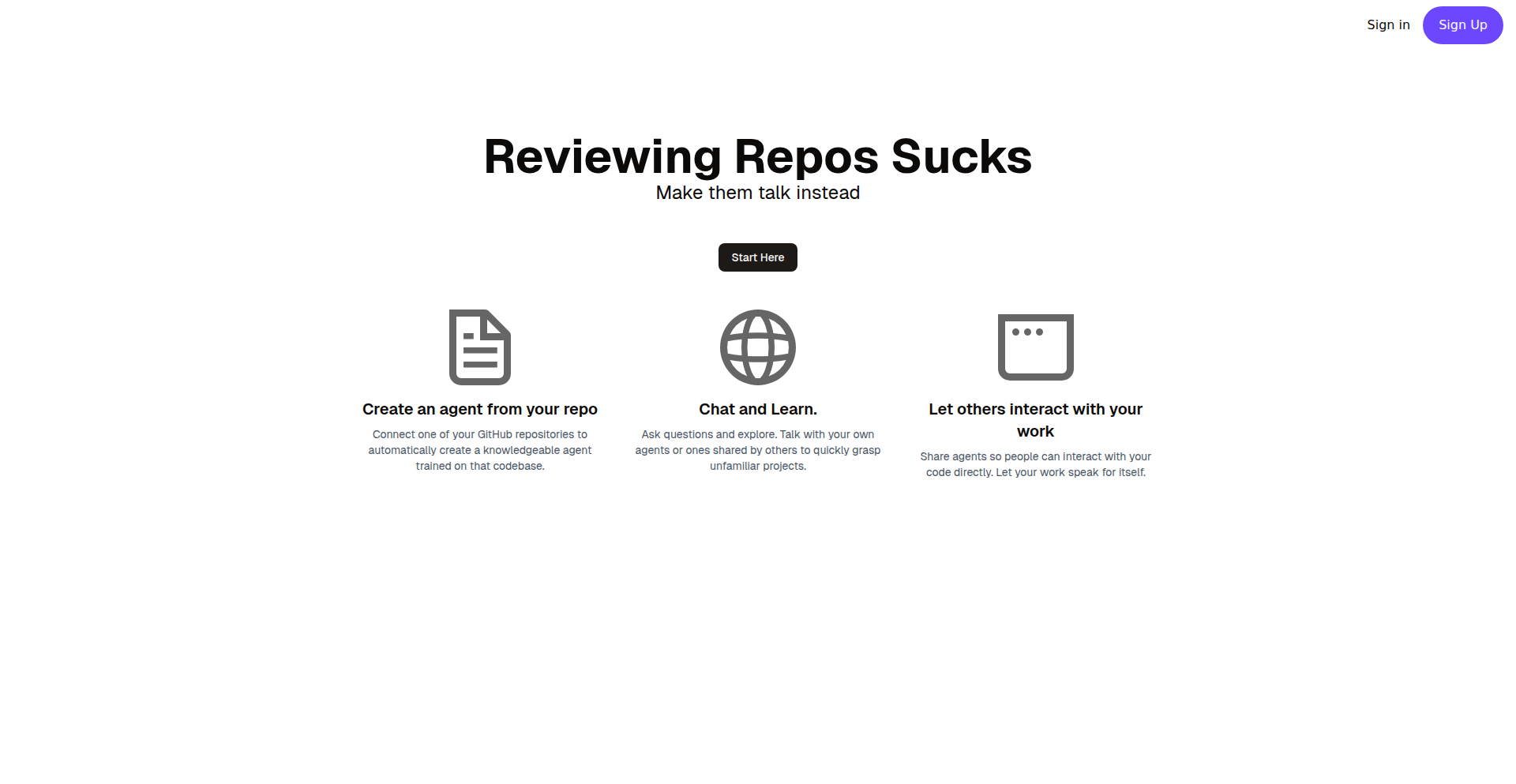
Author
Ale0407
Description
A messaging application that allows developers to interact with code repositories through an AI agent. Instead of manually digging through code to understand a project, developers can 'chat' with the repository, asking questions and getting context-aware answers. This significantly speeds up the process of understanding and contributing to open-source projects, turning a tedious task into a conversational experience.
Popularity
Points 1
Comments 0
What is this product?
RepoTalk AI Chat is a novel application designed to revolutionize how developers understand and engage with codebases. It functions as a specialized messaging platform where an AI agent acts as an interpreter for any given GitHub repository. The core innovation lies in its ability to ingest the entire context of a repository – its files, code structure, and potentially commit history – and make this knowledge accessible through natural language conversations. Think of it as having a brilliant, always-available assistant who has already thoroughly read and understood a piece of software, and you can simply ask it questions about how it works. This bypasses the often overwhelming and time-consuming process of manually browsing and deciphering complex code structures, offering a direct and efficient path to comprehension. The ability to set up public agents also fosters community interaction, allowing multiple users to collectively explore and learn from the same repository.
How to use it?
Developers can use RepoTalk AI Chat by first setting up an AI agent within the application. This agent will be configured to access and process a specific GitHub repository, essentially storing its context. Once the agent is ready, developers can initiate a conversation, posing questions like 'How does the authentication module work?', 'Can you explain the purpose of this `utils.py` file?', or 'What are the main dependencies of this project?'. The AI agent will then analyze the repository's code and provide relevant explanations and insights. For open-source contributions, this means you can quickly get up to speed on a project by asking the AI agent about its architecture or specific functionalities. You can also integrate this into your workflow by pointing the agent to your own projects to get a quick overview or identify potential areas for improvement.
Product Core Function
· Repository Context Ingestion: The AI agent can process and store the entire codebase of a GitHub repository, allowing for comprehensive understanding. This means you don't have to manually download and sift through files, saving you time and effort in understanding the project's structure and logic.
· Natural Language Querying: Developers can ask questions about the codebase in plain English, receiving clear and concise answers. This transforms complex code analysis into a simple conversational interaction, making it accessible even to those less familiar with the specific project.
· AI-Powered Code Explanation: The agent can explain the functionality of specific code snippets, files, or modules. This is incredibly useful for understanding unfamiliar code sections, accelerating learning, and identifying potential bugs or areas for refactoring.
· Collaborative Repository Exploration (Public Agents): The ability to set up public agents allows multiple users to simultaneously interact with and learn from the same repository. This fosters a sense of community and shared learning, enabling developers to collectively decipher complex open-source projects.
· Onboarding Accelerator: New contributors to open-source projects can drastically reduce their learning curve by using RepoTalk AI Chat to quickly grasp the project's core concepts and structure, enabling them to contribute meaningfully much faster.
Product Usage Case
· A developer wants to contribute to a large open-source web framework but is intimidated by its size. They use RepoTalk AI Chat to ask about the request handling lifecycle. The AI explains the flow of incoming requests, the relevant modules involved, and key functions, allowing the developer to confidently identify a suitable area to start contributing.
· A junior developer inherits a legacy codebase without proper documentation. By using RepoTalk AI Chat to query specific functions and classes, they can understand the logic behind the existing code, debug issues more effectively, and propose necessary updates without extensive manual code tracing.
· A team is evaluating a potential open-source library for their project. Instead of spending hours reviewing the documentation and code, they use RepoTalk AI Chat to ask about the library's performance characteristics, security features, and common usage patterns, enabling a quicker and more informed decision.
· An open-source project maintainer wants to foster community engagement. They set up a public RepoTalk AI Chat agent for their project, allowing community members to ask questions and get instant answers, reducing the burden on maintainers and encouraging more contributions.
63
ChatPlaysChess
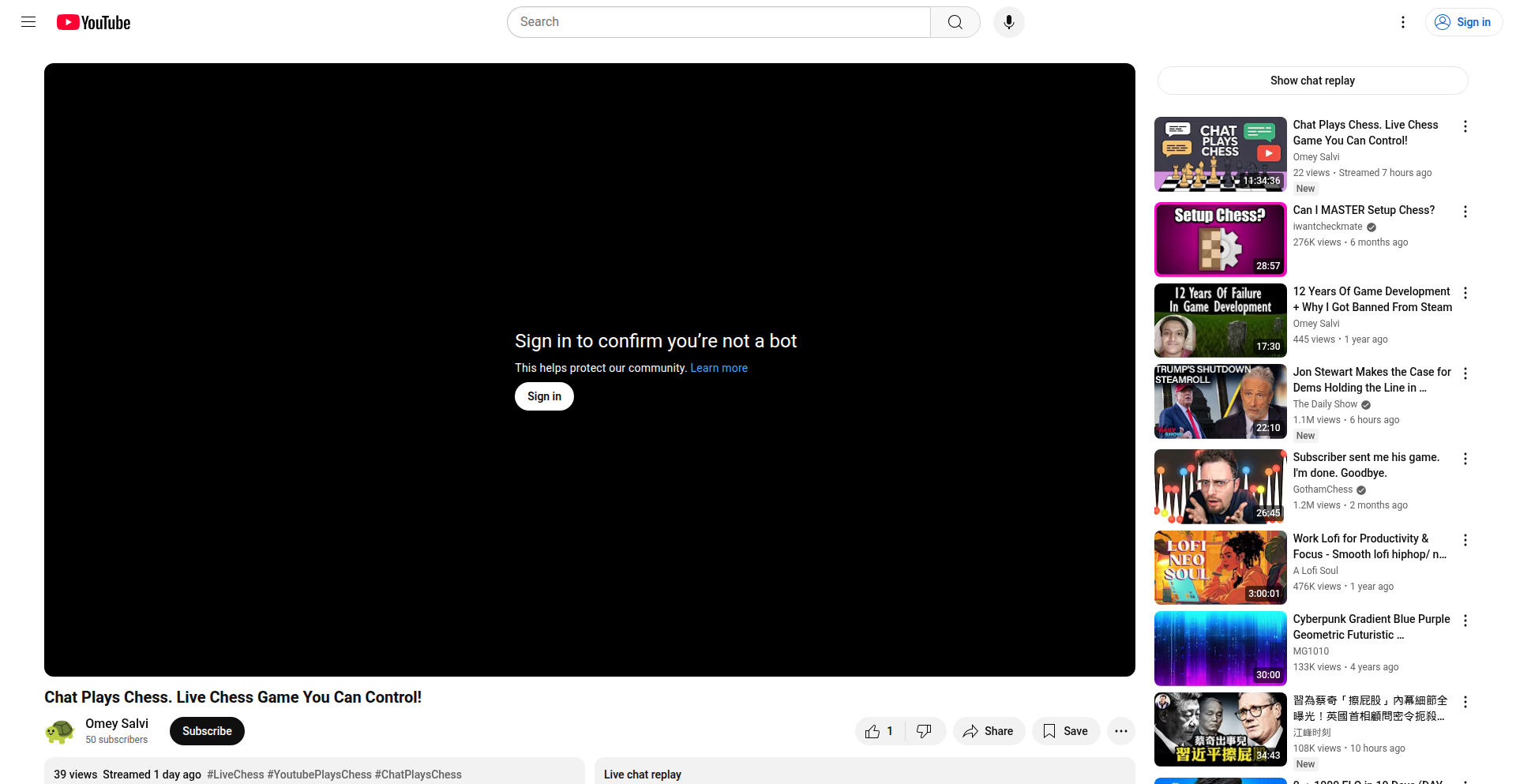
Author
omeysalvi
Description
This project brings the interactive magic of Twitch Plays Pokémon to the strategic world of chess. By integrating the YouTube Data API and Unity game engine, viewers in a YouTube live stream can collectively control a chess AI powered by Stockfish. This demonstrates a novel approach to real-time, community-driven gameplay, solving the challenge of spectator engagement in complex games.
Popularity
Points 1
Comments 0
What is this product?
ChatPlaysChess is a live chess game where viewers on YouTube collectively control an AI opponent. The core innovation lies in its real-time integration of the YouTube Data API to capture chat commands and translate them into chess moves. The game engine, Unity, handles the visual representation, and the powerful Stockfish chess engine makes the moves. This means instead of one person playing, hundreds or thousands of viewers can vote on moves, creating a chaotic yet engaging chess experience. So, what's the value? It offers a unique, highly interactive entertainment format for live streaming, turning passive viewers into active participants in a complex game.
How to use it?
For viewers, using ChatPlaysChess is as simple as participating in a live YouTube chat. They type in valid chess moves (e.g., 'e2e4', 'Ng1f3') into the chat. The system then tallies these votes every 20 seconds and executes the most popular valid move on the board against the Stockfish AI. For developers looking to replicate or build upon this, it involves setting up a Unity project, integrating the YouTube Data API to read chat messages, and implementing logic to parse these messages into chess moves, which are then fed to the Stockfish engine. The value is in providing a framework for creating similarly interactive live experiences across various game genres.
Product Core Function
· YouTube Live Chat Integration: This feature allows the system to read messages from a live YouTube stream in real-time, capturing viewer input. The value is enabling a direct channel for collective decision-making, turning viewers into players.
· Chess Move Parsing and Validation: The system intelligently interprets chat messages as chess moves and ensures they are legal according to chess rules. The value is translating human language commands into actionable game logic, preventing invalid inputs and maintaining game integrity.
· Stockfish AI Integration: The project leverages the industry-leading Stockfish chess engine to provide a challenging opponent. The value is offering a sophisticated and competitive gameplay experience, making the 'collective' play meaningful against a strong AI.
· Unity Game Engine for Visualization: Unity is used to render the chess board and pieces, providing a visual representation of the game state. The value is creating an accessible and engaging visual interface that clearly shows the game's progress and the impact of collective decisions.
Product Usage Case
· Live Streaming Entertainment: A YouTube streamer can host 'ChatPlaysChess' for their audience, creating a highly engaging event where viewers feel like they are directly influencing the game. This solves the problem of maintaining audience interest during long gameplay sessions by making everyone a participant.
· Educational Tool for Chess Beginners: By observing how a large group of people collectively strategize and vote on moves, aspiring chess players can learn about common opening moves and basic tactical concepts. This provides a practical, collaborative learning environment.
· Community Building Platform: This project can foster a strong sense of community around a shared activity, as viewers collaborate (or playfully argue) to decide on moves. It transforms a passive viewing experience into an active, shared social event.
64
Aikoa - Zen Task Weaver
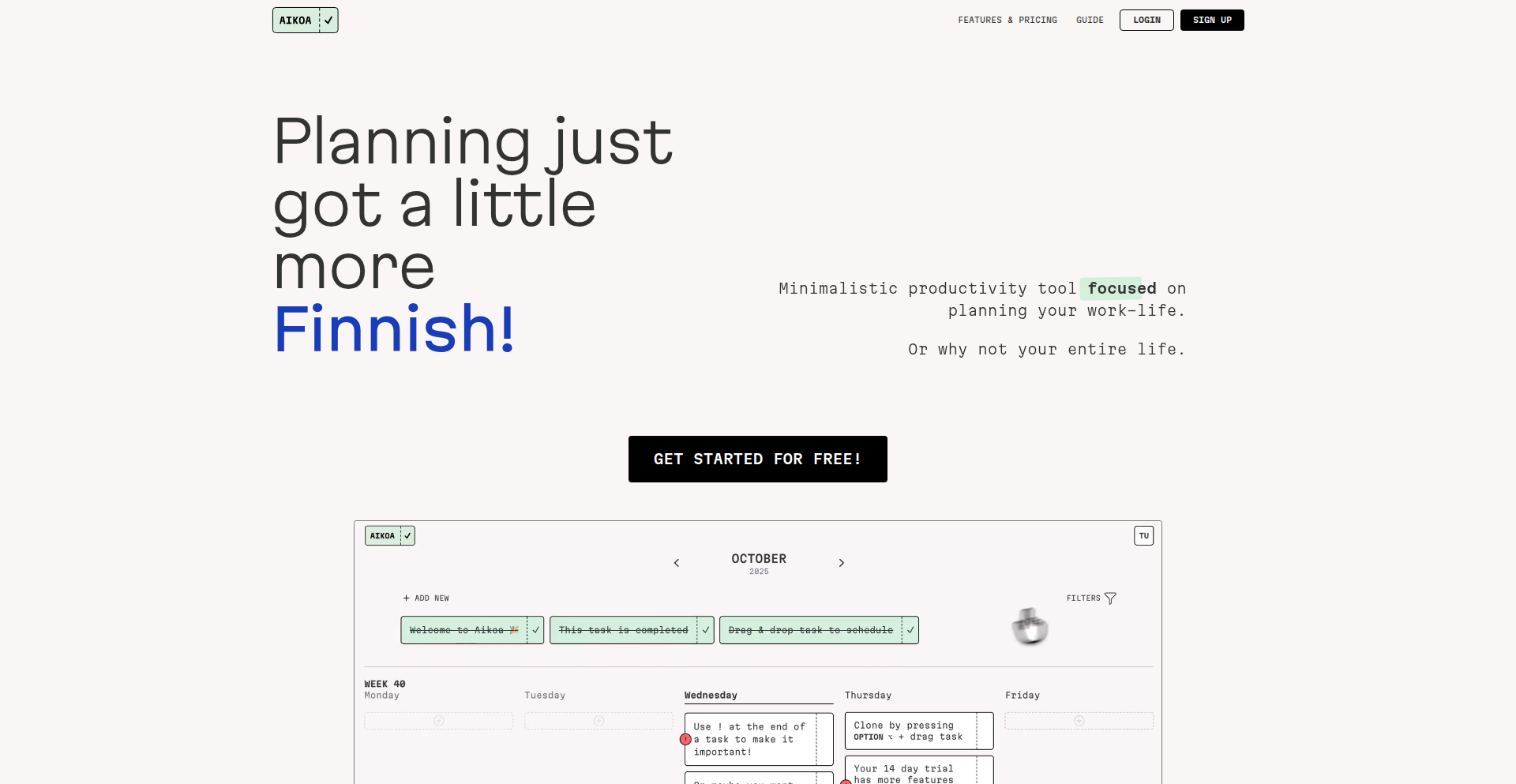
Author
visualblack
Description
Aikoa is a minimalistic todo web app designed to bring clarity to your work and life by focusing on simplicity and user motivation. Unlike feature-rich productivity apps that can overwhelm, Aikoa offers a clean interface that encourages task completion. Its core innovation lies in its background processing capabilities, allowing it to manage your tasks without demanding constant attention, empowering users with subtle yet effective task management.
Popularity
Points 1
Comments 0
What is this product?
Aikoa is a simple, web-based to-do list application that aims to make task management feel effortless and rewarding. It addresses the common issue of overly complex to-do apps by providing a streamlined experience. The core technical insight is building a system that operates subtly in the background, providing the power of organization without the distraction of a busy interface. This means it's always there when you need it, but it doesn't get in your way when you're focusing on doing. The innovation is in its intentional design to boost user motivation by making the act of completing tasks feel satisfying, rather than a chore.
How to use it?
Developers can use Aikoa by simply accessing it through their web browser. It's designed for individuals who want to manage their personal and professional tasks without the clutter of traditional productivity software. Integration is straightforward – you add tasks, set priorities, and mark them as done. Its background processing means you can set up recurring tasks, reminders, or project breakdowns, and Aikoa will manage them quietly. Think of it as a digital assistant that's always on standby, ready to help you organize without demanding your full cognitive load. This is particularly useful for busy individuals or developers who need to track personal projects alongside their professional work.
Product Core Function
· Minimalist Task Input: Allows quick and easy addition of tasks without overwhelming forms, facilitating rapid capture of ideas and to-dos. This means you can jot down what needs doing in seconds, so no idea gets lost.
· Motivational Task Completion: Features a design that makes marking tasks as done feel inherently satisfying, encouraging consistent productivity. This gives you a dopamine hit every time you finish something, making you want to get more done.
· Background Task Management: Operates with low intrusion, ensuring tasks and reminders are handled without constant user interaction, freeing up mental space. This means your to-do list works for you even when you're not actively looking at it, keeping you on track subtly.
· Work-Life Separation Visualization: Designed to help users intuitively distinguish between personal and professional tasks, promoting a healthier balance. This helps you clearly see what's for work and what's for life, preventing burnout and improving focus.
· Lightweight Web Interface: Built for speed and accessibility, ensuring it runs smoothly across various devices and internet connections. This means you can access your tasks from anywhere, on any device, without waiting for slow loading times.
Product Usage Case
· Personal Project Tracking: A developer can use Aikoa to track personal coding projects, bug fixes, or feature implementations outside of their main job. This helps maintain momentum on passion projects without them interfering with their primary responsibilities.
· Daily Work Task Management: For busy professionals, Aikoa can be used to list daily deliverables, meeting preparations, or quick follow-ups, ensuring nothing is missed without the overhead of a complex project management tool. This means you can quickly see what you need to accomplish today without getting bogged down in details.
· Event Planning: A user planning a personal event like a birthday party or a weekend getaway can use Aikoa to manage checklists, deadlines, and guest-related tasks in a simple, organized manner. This makes organizing complex events feel less overwhelming by breaking them down into manageable steps.
· Learning & Skill Development: Students or lifelong learners can use Aikoa to track study goals, practice sessions, or articles to read, creating a structured approach to personal growth. This helps you systematically improve your skills by keeping track of your learning journey.
65
YouComic AI Comic Canvas
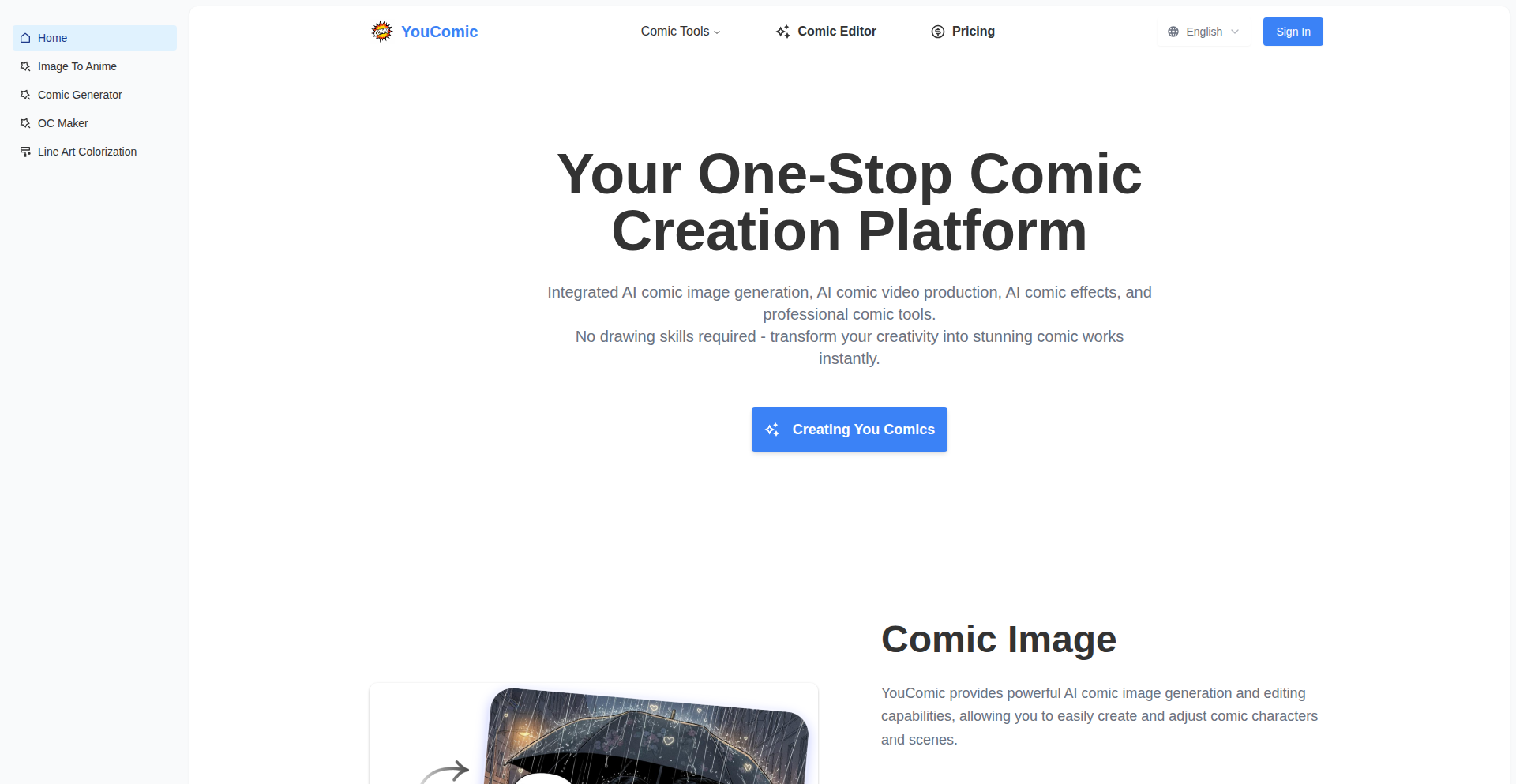
Author
pikaiqiu666
Description
YouComic is an AI-powered platform that simplifies comic creation, enabling users to generate comics in a single step. It addresses the technical challenge of complex comic workflows by leveraging AI to automate the creative process, making comic storytelling accessible to everyone.
Popularity
Points 1
Comments 0
What is this product?
YouComic AI Comic Canvas is a groundbreaking platform that utilizes advanced Artificial Intelligence to transform your ideas into complete comic strips with just one click. Instead of manually drawing panels, writing dialogue, and arranging layouts, our AI analyzes your input (which can be a simple text description or even just a theme) and generates a cohesive comic narrative with appropriate visuals and text. The core innovation lies in the AI's ability to understand storytelling structure, visual composition, and character consistency, translating abstract concepts into concrete comic art.
How to use it?
Developers and creators can use YouComic by visiting the YouComic.org website. You simply input your comic idea, describe the characters, plot points, or themes you envision. The AI then processes this information and generates a full comic strip. For developers looking to integrate this capability, YouComic aims to provide APIs in the future, allowing them to embed AI-powered comic generation into their own applications, games, or content platforms. Imagine a storytelling game that dynamically generates comic cutscenes or an educational app that visualizes historical events as comics.
Product Core Function
· AI-driven comic generation: Automatically creates comic panels, characters, and dialogue based on user prompts, saving significant manual effort and time for creators. This is useful for quickly prototyping comic ideas or generating content for social media.
· One-step creation process: Streamlines the entire comic production workflow into a single action, removing the technical barriers of traditional comic art and making it accessible to individuals without drawing or writing expertise. This means you can bring your stories to life almost instantly.
· Community interaction and feedback: Provides a platform for users to share their AI-generated comics, receive constructive criticism from other creators, and foster a collaborative environment for storytelling. This helps creators improve their narrative skills and get valuable insights on their work.
· Content showcasing and discovery: Allows users to publish their original works and discover comics created by others, building a vibrant ecosystem for AI-assisted comic art. This is great for finding inspiration and connecting with a community of like-minded individuals.
Product Usage Case
· A game developer could use YouComic's API to generate dynamic comic-style cutscenes for their game based on in-game events, providing a unique visual storytelling experience without needing a dedicated art team. This solves the problem of expensive and time-consuming asset creation for narrative elements.
· A marketing team could quickly create engaging visual content for social media campaigns by feeding product descriptions or promotional ideas into YouComic, generating eye-catching comic ads that resonate with audiences. This overcomes the challenge of producing fresh and appealing marketing materials consistently.
· An educator could use YouComic to visualize complex historical narratives or scientific concepts as comics, making learning more interactive and accessible for students. This tackles the difficulty of presenting abstract or historical information in an easily digestible format.
66
Fastmail Masked Mail Wizard
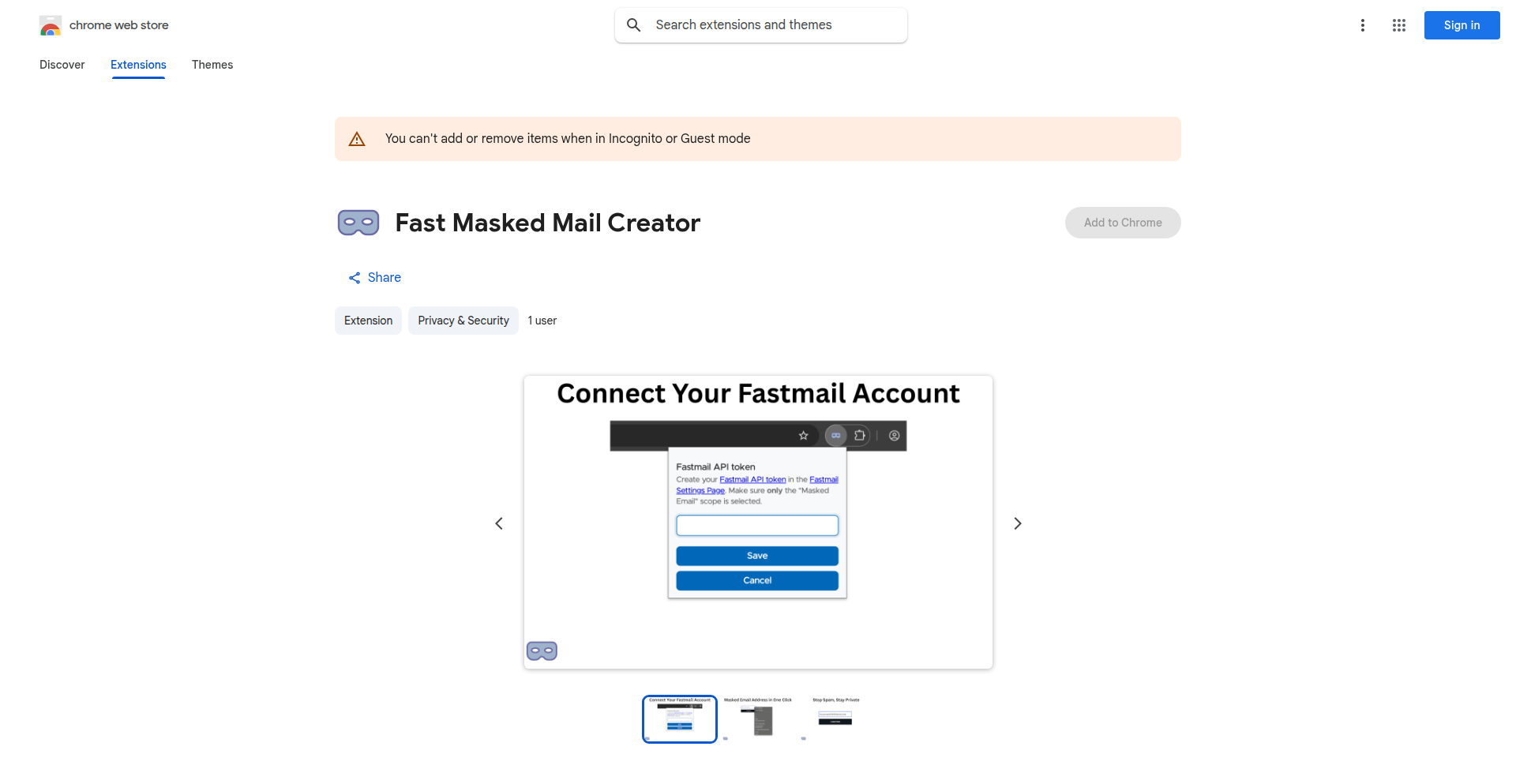
url
Author
tmarice
Description
This project is a lightweight Chrome extension designed to simplify the creation and usage of Fastmail's masked email feature. It addresses the inconvenience of manually navigating Fastmail's settings to generate a new masked email address. The extension allows users to instantly create a masked email via the context menu and automatically populate email fields, enhancing privacy and streamlining workflows without any tracking or external servers. So, this is useful because it saves you time and effort when you need to quickly create a disposable email for sign-ups or other purposes, keeping your primary inbox cleaner and more secure.
Popularity
Points 1
Comments 0
What is this product?
This is a Chrome extension that acts as a wizard for Fastmail's masked email feature. Normally, creating a masked email requires several clicks within Fastmail's settings. This extension leverages the browser's context menu to allow users to generate a new masked email address with a single click. It then conveniently auto-fills this newly generated email into the active form field. The innovation lies in its direct integration with the browser's UI, bypassing the need to open separate settings pages, thereby making the process significantly faster and more user-friendly. It's built with privacy in mind, with no telemetry or server-side components. So, what's the value? It streamlines your online interactions by making privacy-focused email generation almost instantaneous, which is especially useful for those who frequently sign up for new services or want to maintain multiple distinct online identities without the hassle.
How to use it?
To use the Fastmail Masked Mail Wizard, you first need to install it as a Chrome extension from its GitHub repository or a potential future Chrome Web Store listing. Once installed, when you are on a webpage that requires an email input field (e.g., a sign-up form), you can right-click within that input field. From the context menu that appears, you will see an option to 'Create Fastmail Masked Email'. Selecting this option will trigger the extension to instantly generate a new masked email address through Fastmail's system and then automatically insert it into the email field you right-clicked on. It can also be used independently to just generate an email address which can then be copied and pasted. So, how does this benefit you? It means you can quickly and securely sign up for services without exposing your primary email address, all with minimal interaction, directly from any webpage.
Product Core Function
· One-click masked email generation via context menu: This allows users to quickly create a new, unique masked email address for privacy or organizational purposes without navigating away from their current task or opening multiple tabs. The value is in saving time and reducing friction in the sign-up process.
· Automatic email field autofill: After generating a masked email, the extension automatically populates the selected email input field on the webpage. This streamlines the user experience by eliminating the need for manual copy-pasting, making it faster to complete forms.
· Privacy-focused design with no telemetry or servers: The extension operates entirely within the user's browser and does not send any data to external servers or collect user information. This ensures that users' online activities and personal data remain private and secure. The value here is enhanced security and peace of mind.
· Open-source and auditable code: The project is available on GitHub, allowing any developer to inspect its code. This transparency builds trust and allows the community to contribute to its improvement, ensuring its reliability and security. The value is in the community-driven development and trust that comes from open code.
Product Usage Case
· Signing up for a new online service that requires an email address: Instead of using your primary email, you can right-click the email field, select 'Create Fastmail Masked Email', and the extension will generate a unique masked email and fill it in. This keeps your main inbox clean and protects your primary identity. The problem solved is avoiding spam and maintaining inbox organization.
· Creating a temporary or disposable email for a one-time download or access: The extension makes it incredibly fast to generate a disposable email for this purpose, allowing you to get what you need without cluttering your main inbox or risking future unwanted communications. This provides a quick and secure way to access content without long-term commitment.
· Managing multiple accounts with Fastmail's advanced features: For users who utilize Fastmail's capabilities for managing different personas or business needs through masked emails, this extension significantly speeds up the process of creating and assigning new masked addresses. This optimizes workflow for power users. It directly addresses the inefficiency of repetitive manual tasks.
67
GoVPN: The Minimalist Go VPN
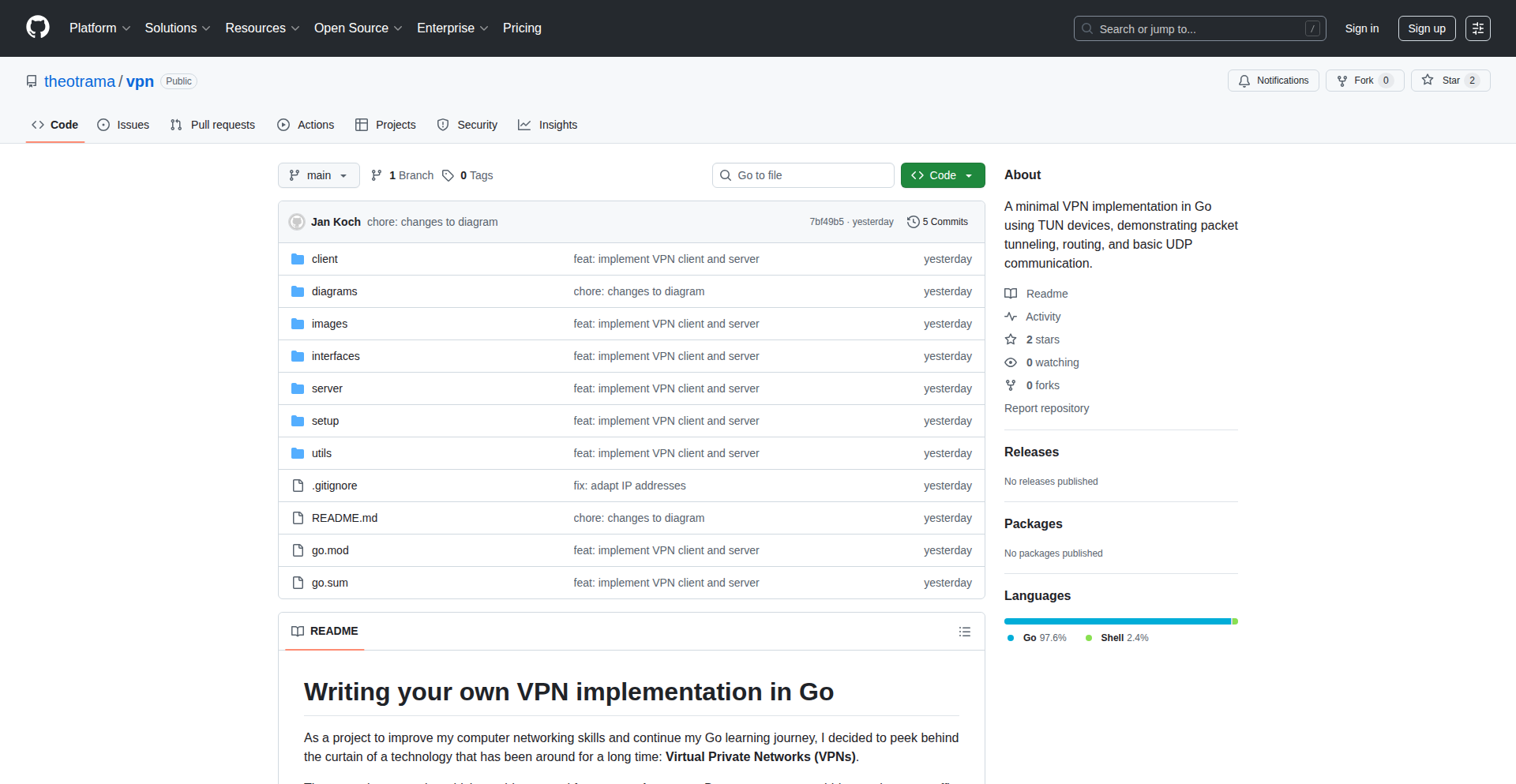
Author
theotrama
Description
This project is a minimal VPN (Virtual Private Network) implementation written in Go. It focuses on core VPN functionality, offering a lightweight and efficient way to establish secure connections. The innovation lies in its simplicity and the use of Go for high performance and ease of development, providing a practical solution for privacy and secure tunneling without unnecessary complexity. It's for developers who need a straightforward, self-contained VPN solution for specific applications or as a learning tool.
Popularity
Points 1
Comments 0
What is this product?
This is a lean VPN implementation crafted in Go. Unlike feature-rich commercial VPNs, it strips away the bloat to focus on the fundamental task of creating a secure tunnel for your network traffic. The core technology involves setting up a secure, encrypted connection between your device and a server, routing your internet requests through this tunnel. This provides privacy by masking your IP address and encrypting your data, making it harder for others to snoop on your online activities. The innovation is in its minimalist design and the efficiency of Go, making it potentially faster and easier to customize than larger VPN frameworks. So, what's in it for you? You get a straightforward way to secure your connections and protect your online privacy.
How to use it?
Developers can use GoVPN by setting it up on a server and then configuring their clients to connect to it. This can be done through command-line interfaces or by integrating its Go libraries directly into other applications. For instance, you could use it to secure communication between microservices, create a private network for remote team members, or build custom privacy features into your own software. The primary use case is establishing a secure endpoint for network traffic. So, how can this help you? You can leverage it to build custom secure network solutions or to understand the inner workings of a VPN for educational purposes.
Product Core Function
· Secure Tunneling: Implements encrypted tunnels to protect data in transit, acting like a secure pipe for your internet traffic, essential for preventing eavesdropping. So, what's the benefit? Your sensitive data stays private when you're online.
· IP Address Masking: Hides your real IP address by making your traffic appear to originate from the VPN server, crucial for online anonymity and bypassing geo-restrictions. So, what's the advantage? You can browse the web more privately and access content from anywhere.
· Lightweight Design: Optimized for minimal resource usage, making it suitable for embedded systems, low-power devices, or scenarios where performance is critical. So, why is this good for you? It means your applications will run smoothly without being bogged down by a heavy VPN client.
· Go Language Implementation: Leverages Go's concurrency and networking features for efficient and robust performance, making it faster and more reliable. So, what's the value proposition? You get a VPN that's built with modern, high-performance technology.
· Configurable Endpoints: Allows for flexible setup and connection to different VPN server configurations. So, what's the practical use? You can easily adapt it to your specific networking needs.
Product Usage Case
· Securing Remote Access: A small company can deploy GoVPN on a central server to allow remote employees to securely access internal company resources without exposing them directly to the public internet. This solves the problem of insecure public Wi-Fi. So, how does this help? Employees can work safely from anywhere, and company data remains protected.
· Building Privacy-Focused Applications: A developer creating a decentralized application might integrate GoVPN to ensure user communications are end-to-end encrypted and their IP addresses are masked, enhancing user privacy. This addresses the need for anonymity in the app. So, what's the benefit? Users of the application get better privacy and security.
· Network Segmentation and Isolation: For testing or development environments, GoVPN can be used to create isolated network segments, ensuring that one application's traffic doesn't interfere with another, or to simulate specific network conditions. This helps in debugging and controlled testing. So, how is this useful? It allows developers to test their applications in a controlled and predictable network environment.
· Educational Tool for Network Security: Students or enthusiasts can study GoVPN's source code to understand the fundamental principles of VPNs and network encryption in a hands-on way. This provides practical learning beyond theoretical concepts. So, what's the takeaway? You gain a deeper, practical understanding of how VPNs work.
68
AI-Powered Critical Inquiry Chrome Extension
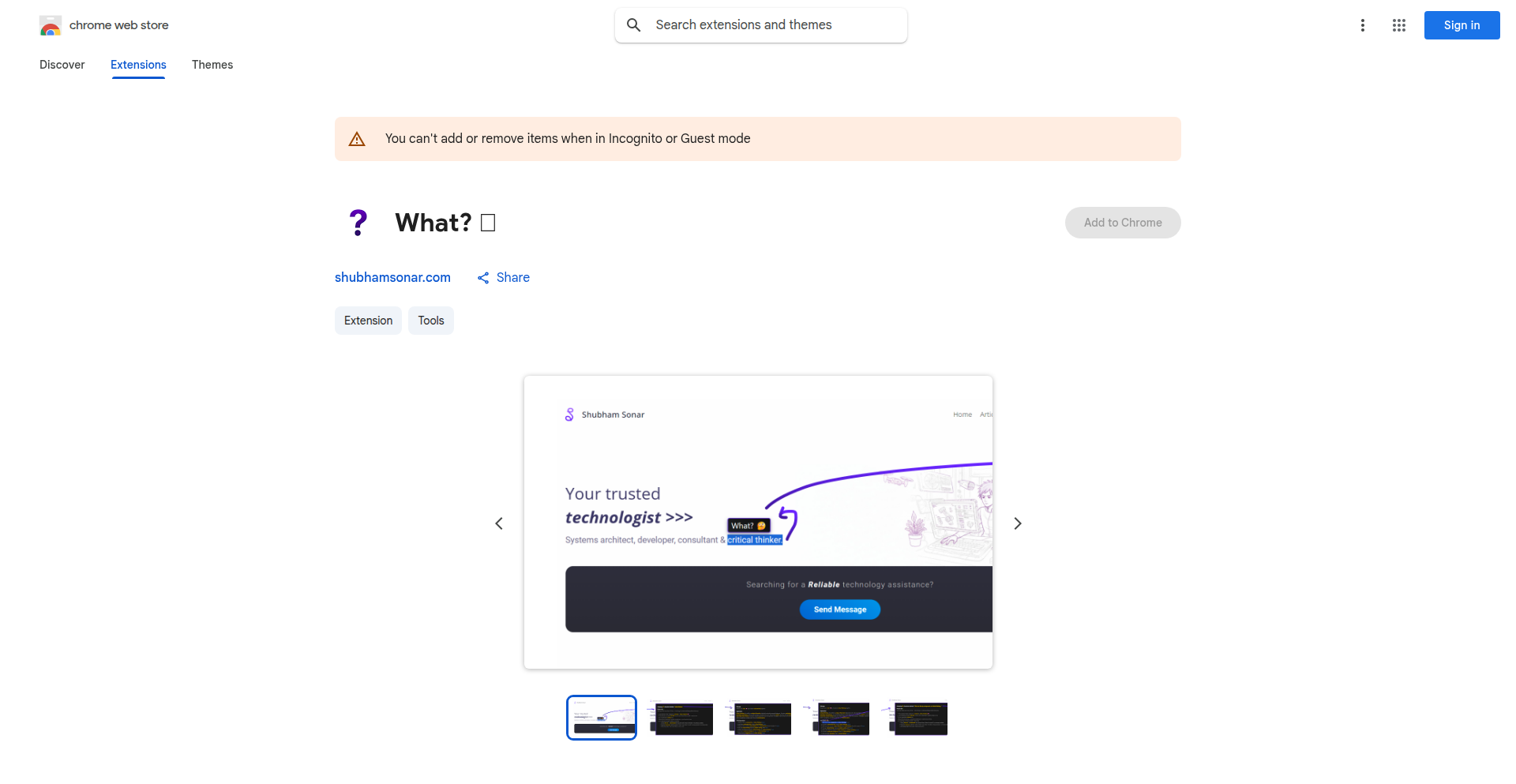
Author
FunnyGunther
Description
This project is a Google Chrome extension leveraging Google AI to help users critically analyze information they encounter online. It's an experimental tool designed to assist users in identifying biases, logical fallacies, and potential misinformation by prompting them with insightful questions. The core innovation lies in its application of advanced AI models to augment human critical thinking skills in real-time web browsing.
Popularity
Points 1
Comments 0
What is this product?
This project is a Google Chrome extension that integrates with Google AI to enhance your ability to think critically about online content. Instead of just passively consuming information, it acts as an intelligent assistant. When you're on a webpage, it can prompt you with thought-provoking questions based on the content. This is achieved by using powerful AI models to analyze the text, identify potential areas of concern like unsupported claims, persuasive language that might be manipulative, or inconsistencies. Think of it as having a knowledgeable debate partner who helps you spot weaknesses in arguments and encourages deeper understanding. The innovation is in making these sophisticated AI analysis capabilities accessible and useful directly within your web browsing experience, aiming to empower users with better information discernment.
How to use it?
Developers can use this extension to integrate AI-driven critical analysis into their own workflows or educational tools. For instance, a student could use it while researching a topic to automatically receive questions that help them evaluate sources and arguments. A content creator might use it to review their own writing and identify areas that could be misinterpreted. Integration is straightforward as it's a Chrome extension, meaning it runs directly in the browser. You would install it like any other Chrome extension, and it would then automatically analyze content on webpages you visit, offering prompts at relevant points. For developers looking to build upon this, the underlying AI models and their interaction patterns could be adapted for different contexts, like summarizing complex documents with critical questions or analyzing social media discussions.
Product Core Function
· AI-driven question generation: The extension uses AI to analyze web content and generate relevant, probing questions that encourage critical thinking. This helps users move beyond surface-level understanding and explore the underlying assumptions and evidence. It's useful for anyone wanting to engage more deeply with information.
· Logical fallacy detection hints: The AI can identify patterns that often indicate logical fallacies (e.g., ad hominem attacks, straw man arguments). It won't explicitly label them but will ask questions that guide the user to spot these flaws themselves. This empowers users to become better at recognizing manipulative rhetoric.
· Bias identification prompts: By analyzing language and framing, the AI can suggest questions that help users uncover potential biases in the content. This is crucial for developing a balanced perspective and understanding the author's intent.
· Real-time analysis during browsing: The extension works passively as you browse the web, providing prompts and questions contextually. This means you get critical thinking assistance exactly when and where you need it, without interrupting your flow. It makes critical thinking an integrated part of your online experience.
Product Usage Case
· A student researching a historical event can use the extension to automatically get questions that challenge the sources they are reading, prompting them to consider the author's perspective, corroborating evidence, and potential propaganda. This helps them build a more nuanced and accurate understanding of the event.
· A journalist can use the extension to review an article they are writing, receiving prompts that help them identify any weak arguments, unsubstantiated claims, or potential biases in their own work before publication. This improves the quality and credibility of their reporting.
· A consumer browsing product reviews can utilize the extension to generate questions that help them discern genuine feedback from potentially fake or biased reviews, leading to more informed purchasing decisions.
· Anyone encountering a controversial news article can use the extension to prompt deeper reflection on the claims being made, encouraging them to seek out multiple perspectives and verify information before forming an opinion. This combats the spread of misinformation.
69
OutdoorBrite: AI Landscape Visualizer
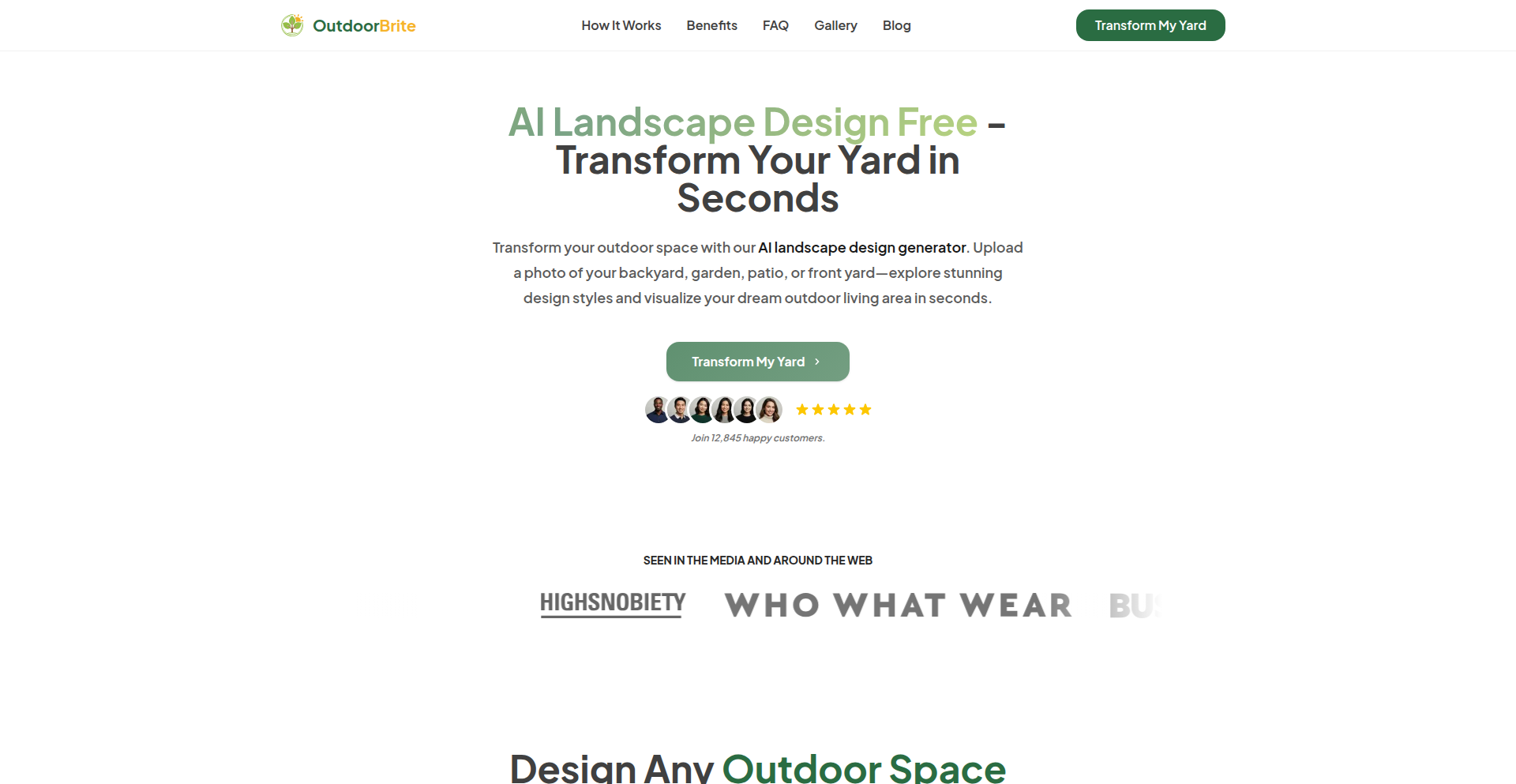
Author
abdemoghit
Description
OutdoorBrite is a web application that leverages AI to generate realistic landscape design variations from a single photo of your yard or garden. By uploading an image and selecting a style, users can quickly visualize potential transformations like paths, planting arrangements, patios, and lighting. This solves the problem of tedious manual design or relying on expensive professional services for initial ideation, offering a fast, accessible, and visually intuitive way to explore outdoor living space possibilities. The innovation lies in its user-friendly interface combined with efficient AI image-to-image generation, making sophisticated design visualization accessible to everyone.
Popularity
Points 1
Comments 0
What is this product?
OutdoorBrite is an AI-powered tool that takes a single photo of your outdoor space and transforms it into multiple realistic landscape design ideas. The core technology involves using a sophisticated AI model (an image-to-image generation model) that understands how to interpret the existing scene in your photo and then apply design elements like new paths, different plants, patio layouts, or lighting schemes based on a chosen style. This is achieved by feeding your photo and a style prompt to the AI, which then outputs new images showcasing those design changes. The underlying architecture uses Next.js for the user interface, Supabase for handling user accounts and storing data, and a dedicated, cost-optimized inference API for the image generation itself, including smart caching and rate limiting to ensure consistent performance and predictable expenses. So, this helps you see your dream garden or backyard before you even start planning, making the design process visual and immediate.
How to use it?
Developers can integrate OutdoorBrite into their workflow by simply visiting the website, uploading a photograph of their yard or garden, and selecting from a range of predefined design styles (e.g., modern, rustic, minimalist). The application will then process the image and display several generated design variations. For a more technical integration, developers could explore the underlying API structure (as mentioned, it uses a specific inference API) for potential custom integrations or to understand how image generation is orchestrated. This is particularly useful for DIY homeowners, landscape enthusiasts, or even small landscaping businesses looking for quick visualization tools. The straightforward, single-screen interface means no complex tutorials are needed, making it instantly usable.
Product Core Function
· AI-powered image-to-image generation for landscape design: This is the heart of OutdoorBrite. It uses AI to realistically modify an existing photo of your yard to show new design elements like paths, planting beds, patios, and lighting. The value is in instantly seeing different design possibilities without manual sketching or expensive software, answering 'what could my yard look like?'
· Style selection for design variations: Users can choose from various aesthetic styles (e.g., modern, natural, formal) to guide the AI's output. This adds a layer of personalization and ensures the generated designs align with the user's preferences. The value is in tailoring the AI's suggestions to your personal taste, helping you decide 'what style fits me best?'
· Single photo input for quick visualization: The system is designed to work with just one photograph, simplifying the user experience. This means you don't need multiple angles or complex measurements to get started. The value is in speed and simplicity, allowing for rapid ideation without a steep learning curve, answering 'how fast can I get ideas?'
· Web-based accessibility on desktop and mobile: The application is accessible via a web browser on any device, offering flexibility and convenience. Users can access design ideas from anywhere, whether they're at home or on the go. The value is in being able to brainstorm and visualize designs anytime, anywhere, answering 'can I access this easily?'
Product Usage Case
· A homeowner wants to redesign their backyard patio and is unsure about different material and layout options. They upload a photo of their current backyard, select a 'modern' style, and OutdoorBrite generates several realistic visualizations of new patio designs, helping them choose a preferred aesthetic and layout. This solves the problem of visualizing complex structural changes before committing to a contractor.
· A gardening enthusiast wants to experiment with adding a winding path through their existing flower beds but is hesitant about how it would look. They upload a photo, choose a 'natural' style, and the AI generates images showing how a path could be integrated without disrupting the existing planting scheme. This provides a low-risk way to explore aesthetic modifications.
· A small landscaping business wants to offer clients a more engaging initial consultation. They can use OutdoorBrite during a client meeting to quickly generate a few design options based on the client's yard photo and preferences, immediately showing the client potential outcomes and fostering a better understanding of the proposed work. This speeds up the design discussion and improves client satisfaction.
· Someone is considering adding outdoor lighting to their property but isn't sure where it would be most effective or how it would look at night. By uploading a photo and selecting a style with lighting options, OutdoorBrite can generate visualizations showing the impact of different lighting placements, helping them decide on the best approach for ambiance and security.
70
PitchDeckAI Analyst
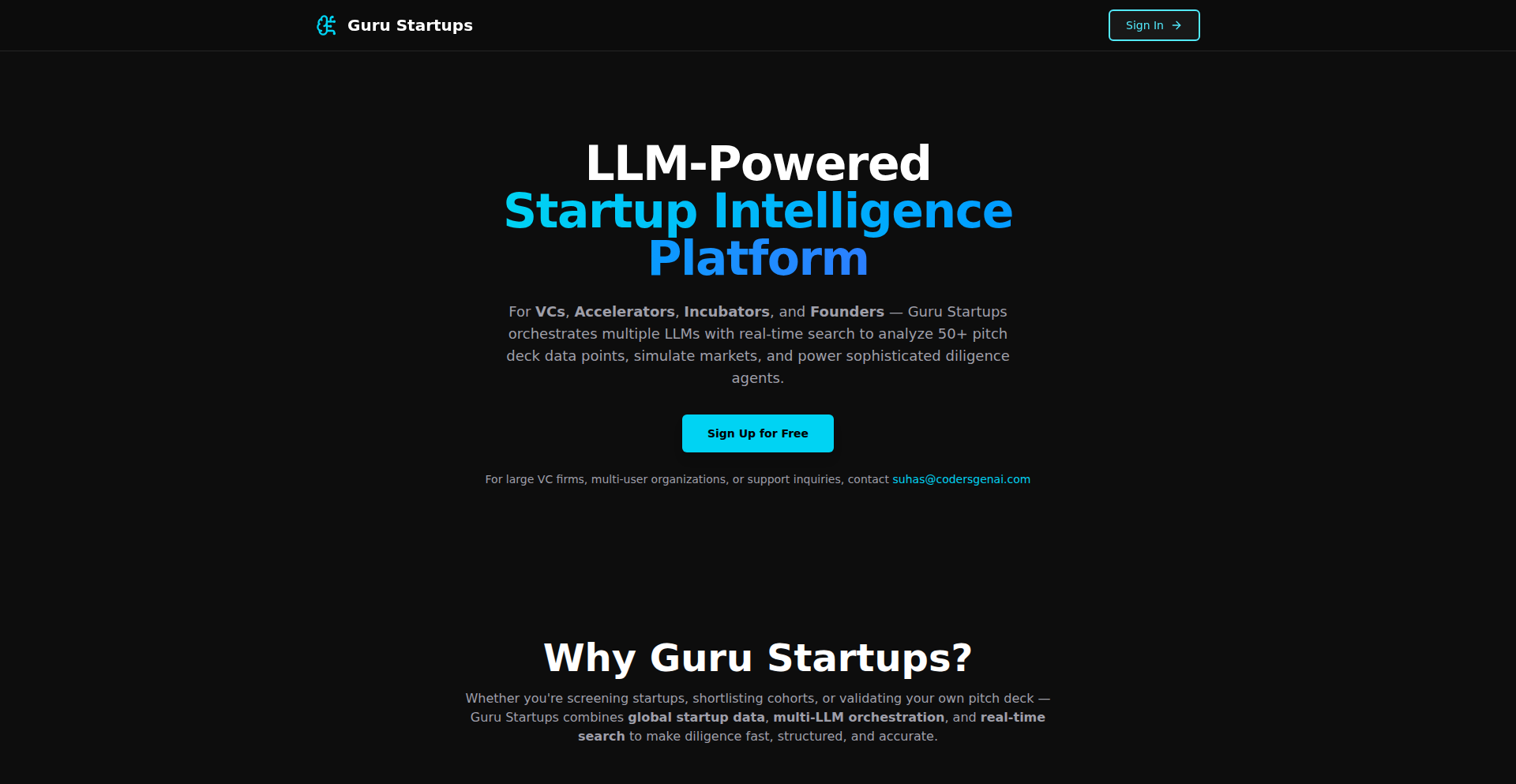
Author
techappsdev
Description
An AI-driven platform that meticulously analyzes startup pitch decks, akin to a venture capitalist. It processes over 50 critical data points, including market size, competitive landscape, regulatory risks, team capabilities, and financial projections, offering immediate insights. This empowers founders to sharpen their pitches and helps investors quickly identify promising opportunities.
Popularity
Points 1
Comments 0
What is this product?
PitchDeckAI Analyst is a sophisticated AI system designed to dissect startup pitch decks. Leveraging a multi-agent Large Language Model (LLM) architecture, it simulates the analytical processes of venture capital investors, performing comprehensive evaluations. It goes beyond simple keyword matching by understanding context, identifying subtle strengths and weaknesses across market analysis, competitive positioning, team strengths, and financial viability. This allows for an in-depth, rapid assessment of a startup's potential, much like a human analyst but at machine speed. So, what's in it for you? It provides a professional-grade, objective evaluation of your business plan, highlighting areas for improvement and reinforcing your strengths, ensuring your pitch is robust and compelling.
How to use it?
Founders can upload their pitch deck (e.g., PDF, PPTX) to the platform. The AI agents then meticulously process the document, cross-referencing information with real-time data searches to gather external market intelligence. The results are presented through interactive dashboards, summarizing key findings, risk assessments, and areas of strength. Investors and accelerators can use it to quickly vet a large volume of pitches, filtering for those with the highest potential based on objective analysis. This translates to saving valuable time and resources for both pitching startups and evaluating investors. So, how does this help you? For founders, it's a powerful tool for refining your narrative and understanding how your pitch will be perceived by investors. For investors, it significantly streamlines the due diligence process, allowing for more informed and efficient decision-making.
Product Core Function
· Pitch Deck Analysis: AI agents parse pitch decks to extract and analyze key business information, such as market size, competitive landscape, and team experience. This provides a foundational understanding of the startup's core proposition and market fit, offering insights into potential pitfalls and advantages.
· Financial Potential Assessment: The system evaluates financial projections and business models to estimate the startup's growth potential and return on investment. This helps identify startups with strong financial viability and scalable business models, crucial for investor confidence.
· Risk Identification: AI identifies potential risks, including regulatory hurdles, competitive threats, and market volatility, offering a proactive approach to risk management. This allows founders to address potential challenges upfront and investors to gauge the level of risk associated with an investment.
· Innovation Strength Evaluation: The platform assesses the novelty and defensibility of the proposed technology or business idea. This helps determine the startup's competitive edge and potential for disruption in its market, guiding innovation strategies.
· Interactive Dashboard Reporting: Results are presented in an intuitive, interactive dashboard format, allowing users to explore findings, drill down into specific data points, and gain actionable insights. This makes complex analysis easily digestible and actionable for strategic decision-making.
Product Usage Case
· A first-time founder developing their pitch deck for a seed funding round can upload their draft. The AI will identify weak sections in their market analysis, suggest stronger data points to include, and highlight potential concerns investors might have about their financial projections. This allows the founder to iterate and improve their deck before presenting it to VCs, increasing their chances of securing funding.
· A venture capital firm receiving hundreds of pitch decks each month can use PitchDeckAI Analyst to pre-screen applications. The AI can quickly flag decks that show strong market potential and team quality, while also identifying those with significant risks, allowing the firm to focus their human analyst's time on the most promising opportunities. This dramatically speeds up the initial filtering process and improves deal flow efficiency.
· An accelerator program looking to select startups for their cohort can use the platform to objectively assess the innovation strength and scalability of applicant companies. The AI's analysis helps in making data-driven decisions about which startups have the highest potential for growth and impact, ensuring a strong cohort.
· A startup looking to pivot their business model can use the tool to analyze the potential impact of their new strategy on market reception and financial viability. By inputting a revised pitch deck, they can quickly gauge investor sentiment and identify key areas that need further validation before committing to the pivot.
71
SpecNegator
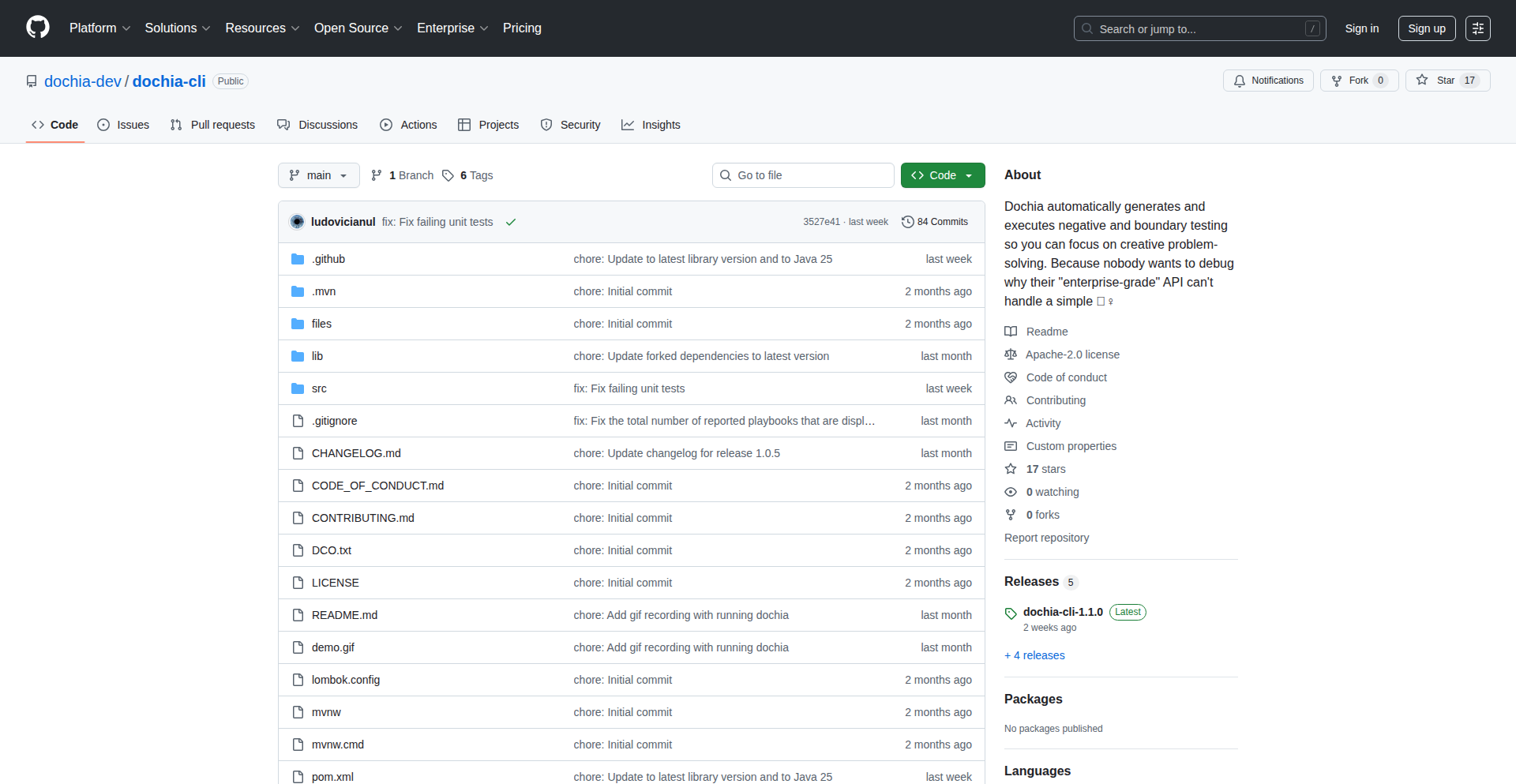
Author
ludovicianul
Description
SpecNegator is a tool that transforms your OpenAPI specification into negative tests. It automatically generates test cases designed to break your API by sending malformed or unexpected inputs, ensuring robustness and security. This addresses the common challenge of manually crafting these edge-case tests, saving developers time and improving API resilience.
Popularity
Points 1
Comments 0
What is this product?
SpecNegator is a command-line tool or library that ingests an OpenAPI (formerly Swagger) specification file and generates a suite of negative test cases for your API. The core innovation lies in its intelligent parsing of the OpenAPI schema, understanding data types, required fields, and formats, to then systematically generate inputs that deviate from the expected. For example, if a field expects an integer, SpecNegator will generate tests with strings, null values, or out-of-range numbers. This proactive approach to finding vulnerabilities and bugs before they reach production is a significant leap beyond traditional positive testing.
How to use it?
Developers can integrate SpecNegator into their CI/CD pipelines or use it during local development. The tool takes the path to your OpenAPI specification file (e.g., `openapi.yaml` or `swagger.json`) as input. It then outputs test scripts or data that can be fed into popular API testing frameworks like Postman, Newman, or custom testing code. For example, a developer might run `specnegator --input api.yaml --output tests.json`, and then use `tests.json` to drive their automated testing suite. This allows for easy incorporation into existing workflows, providing immediate feedback on API security and correctness.
Product Core Function
· Automated negative test generation: Automatically creates test cases that send invalid data to your API endpoints based on the OpenAPI specification. This saves significant manual effort in writing edge-case tests, which is crucial for catching bugs and security vulnerabilities early.
· Schema-driven test creation: Leverages the structure and constraints defined in your OpenAPI spec (like data types, required fields, formats) to intelligently craft malformed requests. This ensures that the generated tests are relevant to your API's contract and not just random bad inputs.
· Extensible output formats: Supports various output formats for test data or scripts, making it compatible with different testing frameworks and custom automation setups. This flexibility allows developers to integrate SpecNegator seamlessly into their existing testing infrastructure.
· Focus on API robustness: Helps developers proactively identify and fix issues related to input validation, error handling, and security vulnerabilities that might be missed by positive testing alone. This leads to more stable and reliable APIs.
Product Usage Case
· A backend developer is building a new user registration API. They use SpecNegator with their OpenAPI spec to generate tests that submit registration forms with missing required fields, incorrect email formats, and non-numeric age values. This immediately reveals that the API doesn't handle these invalid inputs gracefully, preventing potential data corruption or security exploits.
· A QA engineer is responsible for testing a microservice that processes financial transactions. They feed the microservice's OpenAPI spec into SpecNegator to generate tests that send negative transaction amounts, invalid currency codes, and malformed JSON payloads. This helps them ensure the API correctly rejects invalid transactions and maintains data integrity.
· A DevOps team is setting up a CI/CD pipeline for a web application. They integrate SpecNegator to run negative API tests automatically on every code commit. If any new code introduces a regression in input handling or security, the pipeline fails, providing instant feedback to the development team and preventing flawed code from being deployed.
72
ResumeAI Insight
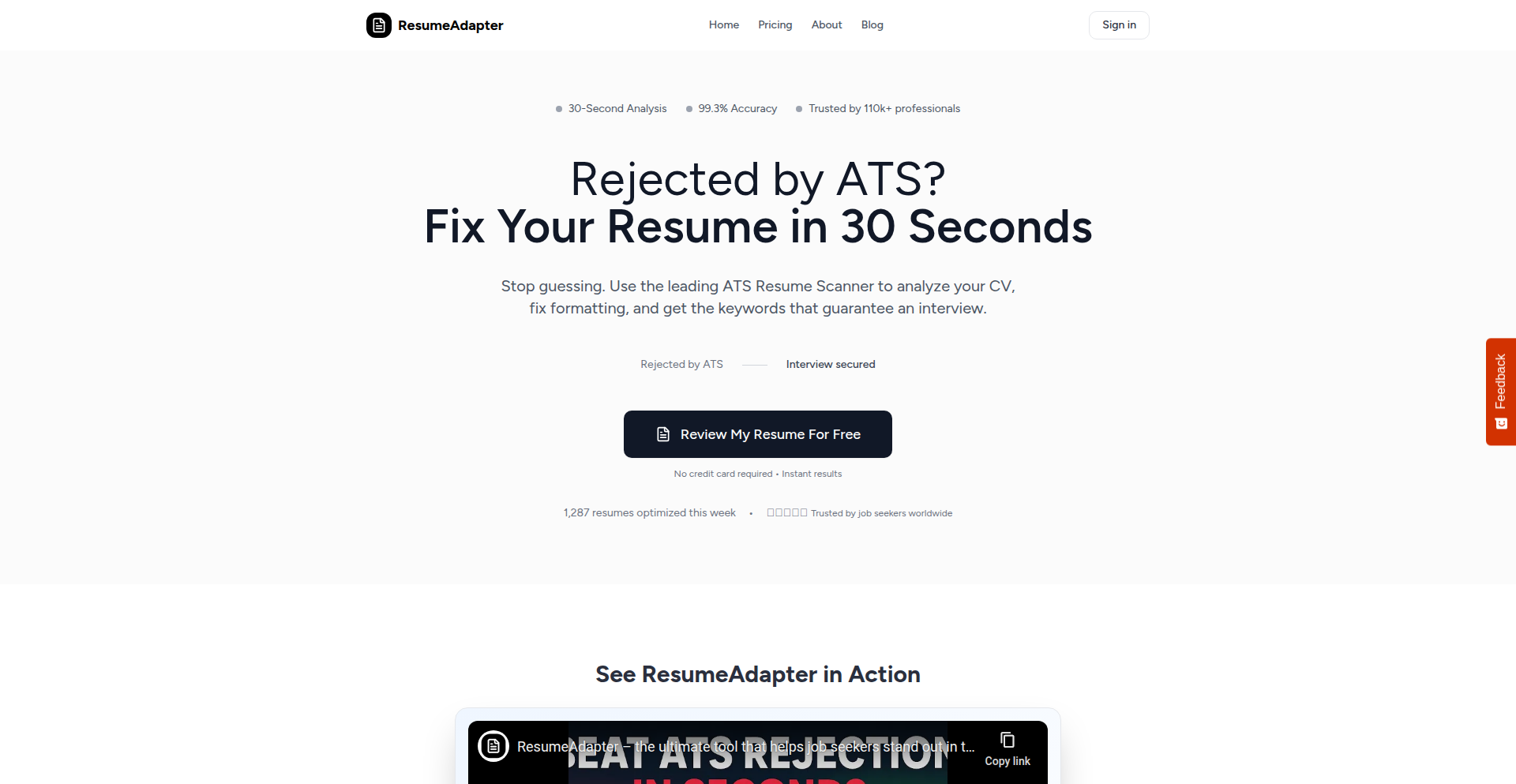
Author
acjm
Description
ResumeAI Insight is an AI-powered application designed to help job seekers understand why their resumes are not landing interviews. By analyzing a resume against a specific job description, it identifies missing keywords and skills, highlights formatting inconsistencies, and provides an estimated Applicant Tracking System (ATS) score, along with actionable suggestions for improvement. This tool directly addresses the frustration of sending numerous applications with no callbacks, offering a clear path to increasing interview chances.
Popularity
Points 1
Comments 0
What is this product?
ResumeAI Insight is an intelligent resume analysis tool that leverages Natural Language Processing (NLP) and machine learning to break down the reasons behind resume rejections. It functions by comparing the content and structure of a user's resume against the requirements and keywords present in a target job description. The core innovation lies in its ability to not just identify gaps, but to translate complex ATS matching algorithms into understandable feedback for the user. This provides immediate, data-driven insights into how to tailor resumes for better job application success, effectively acting as a personalized resume consultant powered by AI.
How to use it?
Developers can integrate ResumeAI Insight into their job application workflow by visiting the ResumeAI Insight website. The process involves uploading their resume file (e.g., PDF or DOCX) and pasting the text of the job description they are applying for. The system then processes these inputs and presents a detailed analysis. For developers looking to automate this process within their own tools or platforms, the underlying AI models and logic could potentially be adapted or leveraged through API integrations, though direct API access is not explicitly stated in the project description. The immediate use case is for individual job seekers seeking to optimize their applications before submission.
Product Core Function
· Keyword and Skill Gap Identification: The system uses NLP techniques to compare the skills and keywords listed in the resume against those explicitly mentioned or implied in the job description, providing a list of missing elements. This is valuable because it tells you exactly what terms recruiters and ATS systems are looking for that you've overlooked, directly improving your chances of getting noticed.
· Resume Formatting Analysis: It assesses the resume's structure and layout for common issues that might hinder readability by ATS or human reviewers. This function is useful because a well-formatted resume is easier to scan and understand, ensuring your qualifications are presented clearly and don't get lost due to poor presentation.
· Estimated ATS Score: This feature provides a numerical score representing how well the resume is likely to match the job description according to ATS algorithms. The value here is a quantifiable measure of your resume's effectiveness for a specific role, giving you a clear benchmark to aim for and improving your application's visibility.
· Actionable Improvement Suggestions: Based on the analysis, the tool offers specific, prioritized recommendations for how to modify the resume to better align with the job requirements. This feature is crucial as it moves beyond just pointing out problems and provides concrete steps to take, empowering you to make targeted edits that significantly increase your interview prospects.
Product Usage Case
· A software engineer struggling to get past the initial screening for senior backend roles uploads their resume and a job description for a Lead Go Developer position. The tool highlights missing experience with cloud orchestration tools (like Kubernetes) and specific security protocols, prompting the engineer to add relevant project details and quantify their achievements in those areas, leading to a higher ATS score and an interview invitation.
· A recent graduate applying for junior data analyst positions notices they are not receiving responses. They use ResumeAI Insight with a job description that emphasizes SQL and Python proficiency. The tool points out the lack of specific SQL query examples and Python library mentions, guiding the graduate to incorporate a project where they extensively used these technologies, thus making their resume more competitive.
· A product manager applying for a role in a fast-paced startup community notices their resume, while comprehensive, is too lengthy for typical ATS systems. ResumeAI Insight identifies redundant phrasing and suggests conciseness, along with highlighting keywords related to agile methodologies that were buried. This helps the PM streamline their resume, ensuring key achievements are prominent and adhere to industry expectations for quick review.
73
IPRange Anonymous Chat Rooms
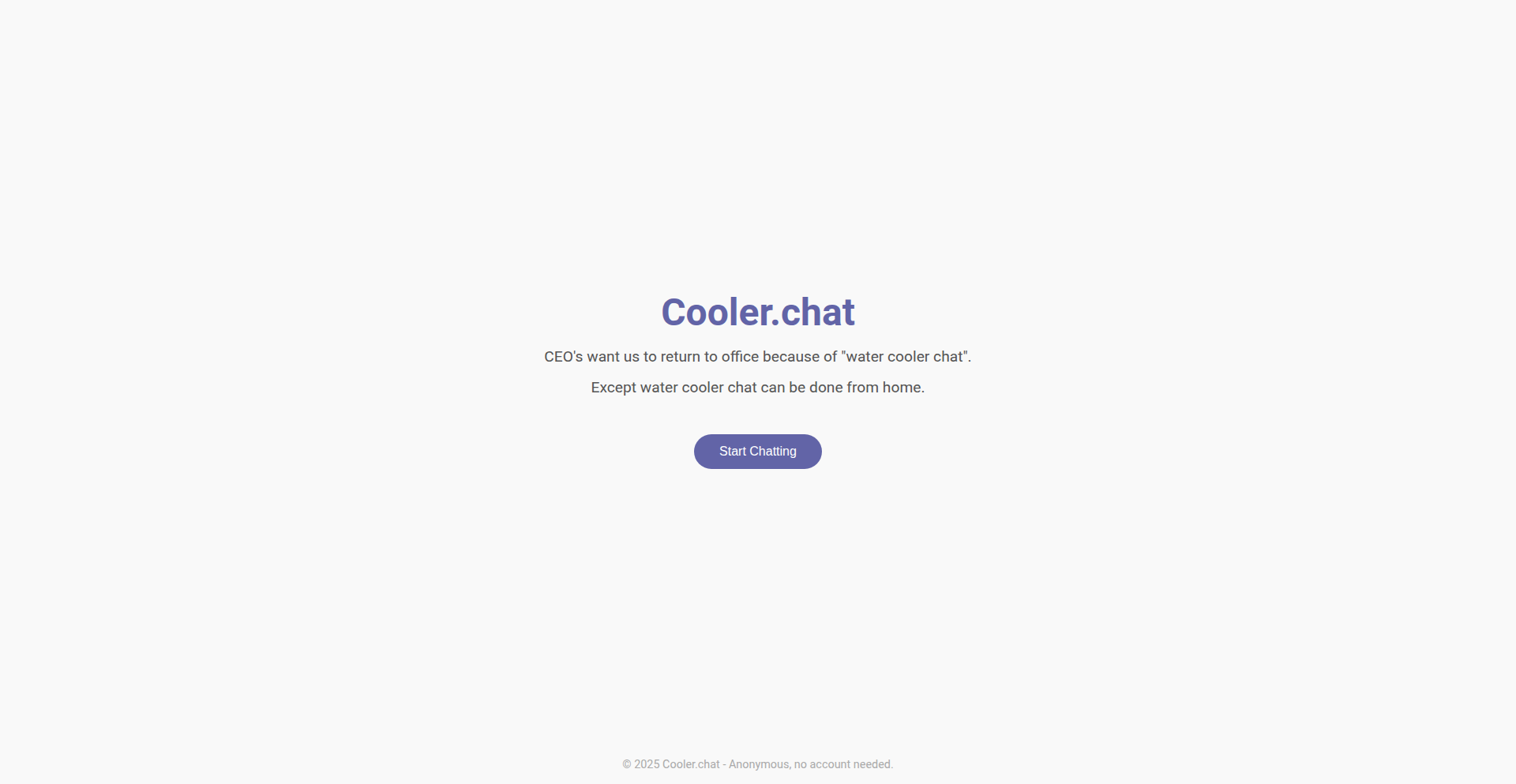
Author
ldom22
Description
An experimental chat website that creates anonymous chat rooms based on your IP address range. The core innovation lies in leveraging IP information to group users into geographically or network-proximate, yet anonymous, chat spaces, aiming to replicate the serendipitous 'water cooler chat' experience online. This approach offers a novel way to foster community and discussion without requiring user registration or exposing personal identities.
Popularity
Points 1
Comments 0
What is this product?
This project is an online chat platform where users are automatically placed into anonymous chat rooms determined by their IP address range. The technical innovation is in the intelligent use of IP geolocation and network information to infer a user's general location or network environment (like a corporate VPN or public Wi-Fi). Instead of asking users to sign up or reveal their identity, it uses this technical insight to create contextually relevant, anonymous chat environments. Think of it as a way to 'feel' like you're in the same virtual room as people who might be physically or organizationally near you, without knowing who they are. This solves the problem of wanting to have casual, context-aware conversations without the overhead or privacy concerns of traditional social media.
How to use it?
Developers can use this as a foundational concept for building community features that prioritize anonymity and contextual relevance. For instance, a web application could integrate a similar IP-based room assignment logic to create localized support channels or interest-based forums that feel more intimate due to shared, albeit inferred, proximity. The technical implementation would involve server-side logic to capture and process incoming IP addresses, mapping them to predefined or dynamically generated room IDs based on geographical regions or common network identifiers. It’s about using network metadata as a privacy-preserving proxy for user connection.
Product Core Function
· Anonymous IP-based room assignment: Leverages IP address information to automatically place users into chat rooms, fostering a sense of local or network-specific community without requiring user registration or revealing personal identity. This is useful for creating spontaneous, context-driven conversations.
· 'Water cooler' chat replication: Aims to recreate the casual, spontaneous conversations that happen in physical shared spaces. The IP range grouping facilitates these interactions by bringing together people who might share a similar environment, enhancing the feeling of connection.
· Privacy-preserving user grouping: By using IP ranges, the system groups users without collecting or storing personally identifiable information, addressing growing concerns about online privacy and data security. This is valuable for users who want to chat freely without a digital footprint.
· Experimental community building: Provides a unique platform for exploring new models of online community formation, where discovery and casual interaction are prioritized over curated profiles. This is inspiring for developers looking to experiment with novel social interaction mechanics.
Product Usage Case
· Imagine a conference organizer wanting to create informal discussion rooms for attendees based on their geographic location or even their company's network, allowing for spontaneous meetups or topic discussions during breaks. This IP-based system could automatically place them into relevant, anonymous rooms.
· A company could use this concept to create anonymous internal chat channels for different office locations or departments, enabling employees to share candid thoughts or quick questions related to their immediate work environment without the formality of official channels.
· Developers experimenting with decentralized or privacy-focused applications could draw inspiration from this to build community features that don't rely on centralized identity management, offering a more resilient and user-empowering approach to online interaction.
74
PromptSculptor AI
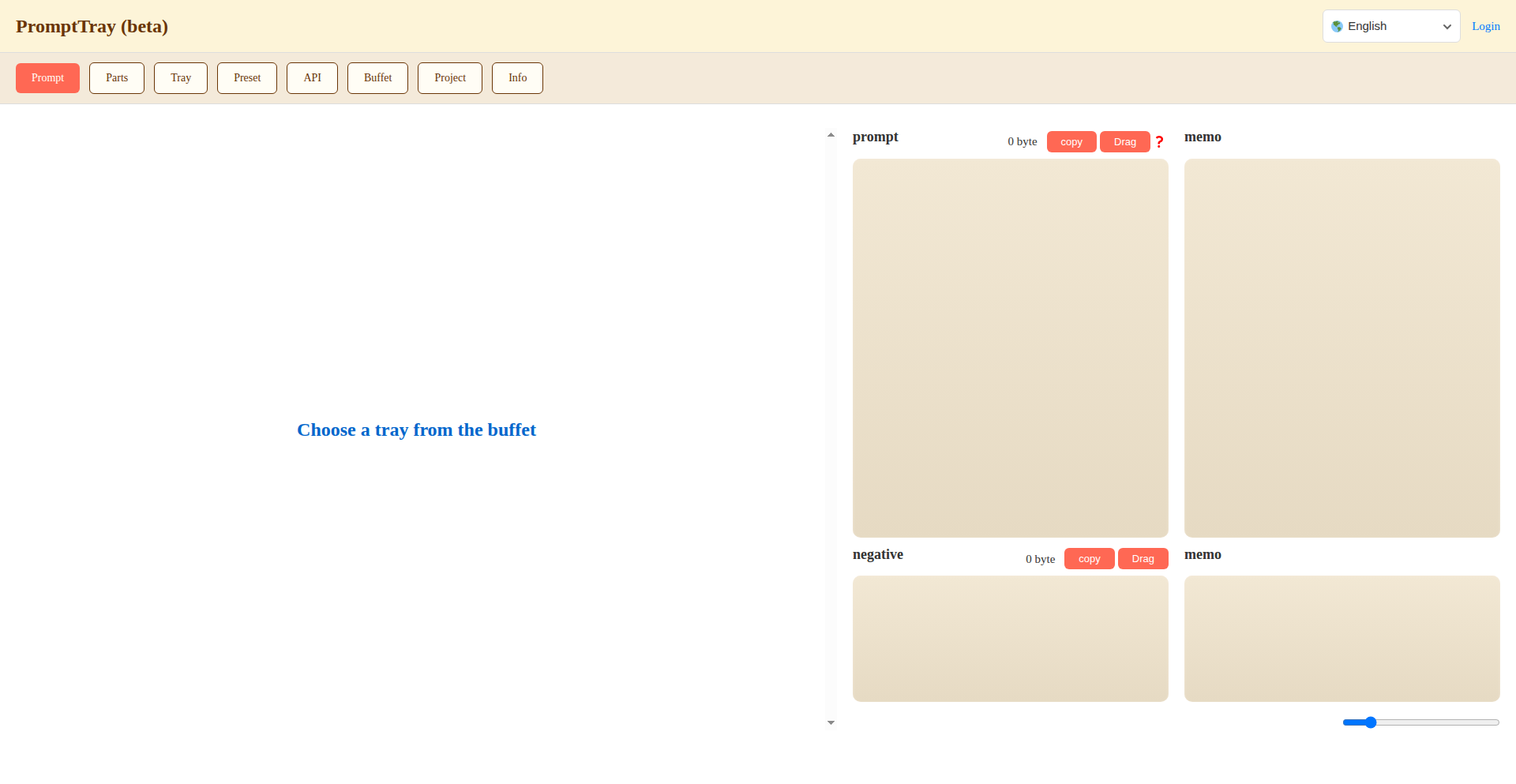
Author
poppobit
Description
PromptSculptor AI is a visual prompt engineering tool designed to help users organize, create, and share prompts for various AI models, including text, image, and even video generation like Sora 2. It simplifies complex prompt creation through a graphical interface, allowing users to build, combine, and reuse prompt components, effectively lowering the barrier to entry for advanced AI interaction and experimentation.
Popularity
Points 1
Comments 0
What is this product?
PromptSculptor AI is a desktop application that transforms the way you interact with AI models. Instead of typing out complicated, often cryptic, text prompts, it offers a visual, drag-and-drop interface. Think of it like building with LEGOs, but for AI instructions. You can create individual 'parts' for your prompts, like a specific style for an image or a certain tone for text, and then combine these parts into 'trays' which are complete, reusable prompts. This approach makes prompt engineering more intuitive and accessible, even for those less familiar with the intricacies of AI language. The core innovation lies in abstracting the prompt complexity into a user-friendly graphical representation, making it easier to achieve desired AI outputs and to share effective prompt strategies within a community.
How to use it?
Developers can integrate PromptSculptor AI into their workflow by exporting their organized prompts. These exported prompts can then be directly used with compatible AI APIs or within other AI-powered applications. The visual builder helps in rapid prototyping of prompt strategies for tasks like content generation, image creation, or even AI-driven video scripting. For instance, a game developer could use it to visually construct complex character dialogue prompts or environment generation prompts, then export them for their game engine's AI. Researchers can use it to systematically test variations of prompts for experiments. The ability to share prompts also fosters collaborative development, allowing teams to build upon each other's prompt designs.
Product Core Function
· Visual Prompt Component Builder: Allows users to create modular, reusable building blocks for their AI prompts through a graphical interface, making complex prompt construction manageable and efficient. This empowers users to experiment with different prompt elements systematically.
· Prompt Tray Organization: Enables users to group and save related prompt components into 'trays,' creating sophisticated, ready-to-use prompts that can be easily retrieved and shared. This feature streamlines prompt management and promotes reusability.
· Multi-modal Prompt Support: Extends beyond text to support image and video generation prompts (including advanced models like Sora 2), offering a unified platform for diverse AI creative tasks. This broadens the applicability of the tool to a wider range of AI-driven content creation.
· Prompt Sharing and Buffet: Facilitates the easy sharing of created prompts with a community, fostering collaboration and allowing users to discover and adapt effective prompt strategies. The 'Buffet' serves as a public repository for curated prompts, accelerating learning and innovation.
· Cross-Platform Compatibility: Designed to work across different operating systems, ensuring accessibility for a broad range of developers and AI enthusiasts. This ensures that the tool's benefits are widely available.
Product Usage Case
· A content marketer uses PromptSculptor AI to visually design a series of prompts for generating blog post outlines, social media captions, and ad copy variations. By building modular components for tone, keywords, and target audience, they can quickly assemble and iterate on effective marketing content prompts, saving significant time and improving output quality.
· A game developer leverages PromptSculptor AI to create and manage prompts for generating in-game character dialogue and narrative elements. They can visually structure conversational flows and descriptive text, then export these prompts to their game engine's AI system, ensuring consistent and engaging storytelling.
· An AI artist experimenting with image generation models uses PromptSculptor AI to craft complex artistic style prompts. By combining elements for subject matter, artistic medium, color palette, and specific artist influences, they can visually explore a vast creative space and consistently achieve desired artistic outcomes.
· A researcher studying AI language models uses PromptSculptor AI to systematically test prompt variations for sentiment analysis or text summarization tasks. The visual interface allows for precise control over prompt structure and wording, enabling more robust and reproducible experimental designs.
75
Nexus: Terminal-native Code Agent
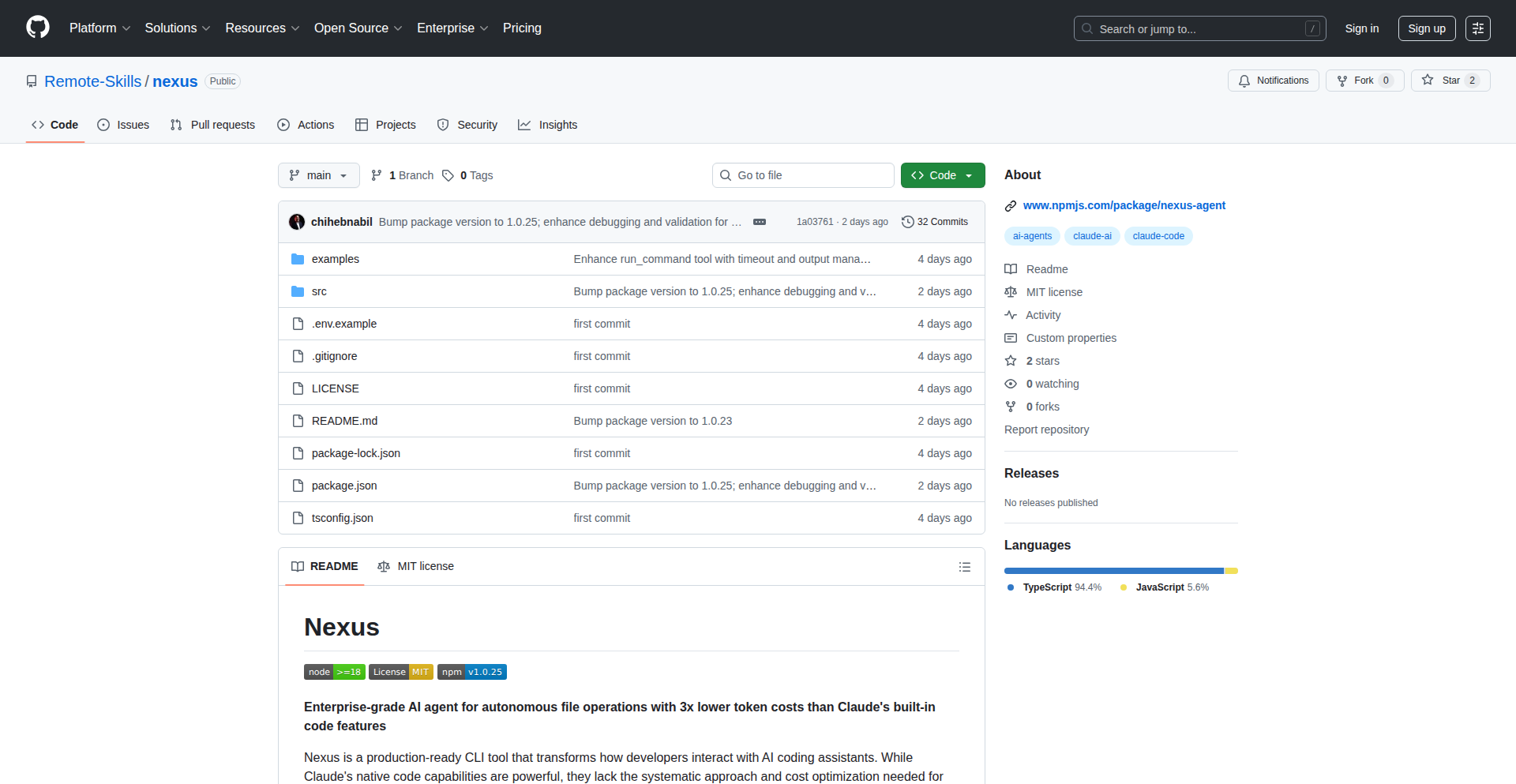
Author
NabilChiheb
Description
Nexus is an open-source, terminal-based code assistant designed to significantly reduce token consumption for AI code generation tasks. It's built with a local-first approach, offering a more cost-effective alternative to cloud-based solutions like Claude Code by optimizing for efficiency and developer workflows directly within the command line.
Popularity
Points 1
Comments 0
What is this product?
Nexus is a developer tool that acts as an intelligent assistant for writing and managing code, right from your terminal. The core innovation lies in its 'agentic' nature, meaning it can break down complex coding tasks into smaller, manageable steps. Unlike some cloud AI services that might be less concerned with token efficiency because they charge per use, Nexus is designed from the ground up to be lean and token-conscious. It achieves this through optimized processing and by keeping operations local whenever possible. This means you get the power of AI assistance without the excessive costs associated with high token usage for everyday coding tasks. So, what's in it for you? You get AI-powered coding help that's significantly cheaper and more integrated into your existing development environment.
How to use it?
Developers can integrate Nexus into their daily workflow by installing it and running commands directly from their terminal. For instance, instead of copying code to a web interface, you can prompt Nexus to refactor a piece of code, generate boilerplate, or debug an issue, all within your terminal session. This allows for seamless integration with existing command-line tools and IDEs. It's designed to be an extension of your existing terminal-based development process. So, how does this benefit you? It streamlines your development by bringing powerful AI assistance directly into the environment you're already comfortable with, saving you time and context switching.
Product Core Function
· Local-first AI code generation: Nexus processes requests locally or with minimal external calls, drastically reducing reliance on expensive cloud APIs and therefore cutting costs. This means you can generate code snippets, write tests, or draft documentation without worrying about a rising API bill.
· Agentic task decomposition: Nexus can break down complex coding requests into a series of smaller, executable steps, similar to how a human developer would approach a problem. This intelligent breakdown leads to more accurate and efficient code generation. The value for you is more precise and less error-prone code output.
· Token usage optimization: By intelligently managing its processes and focusing on essential data, Nexus minimizes token consumption compared to broader, less specialized AI assistants. This directly translates to lower operational costs for AI-assisted development. For developers, this means getting more AI assistance for your money.
· Terminal-native experience: Nexus operates entirely within your terminal, providing a familiar and efficient interface for developers. This eliminates the need to switch between different applications or web interfaces for AI assistance. This integration means a smoother, faster development workflow for you.
Product Usage Case
· Refactoring legacy code: A developer working with an old codebase can use Nexus to suggest improvements or refactor specific functions directly in their terminal, with Nexus providing optimized, low-token suggestions. This helps improve code quality without incurring high costs.
· Generating API client stubs: When integrating with a new API, a developer can prompt Nexus to generate boilerplate code for API clients based on an OpenAPI specification, all within their terminal session. This speeds up integration and reduces manual coding effort significantly.
· Writing unit tests for a function: A developer can provide Nexus with a function and ask it to generate comprehensive unit tests. Nexus will analyze the function's logic and produce relevant test cases, all without leaving their terminal environment. This accelerates the testing process and improves code coverage.
76
TransFire: Local LLM Gateway
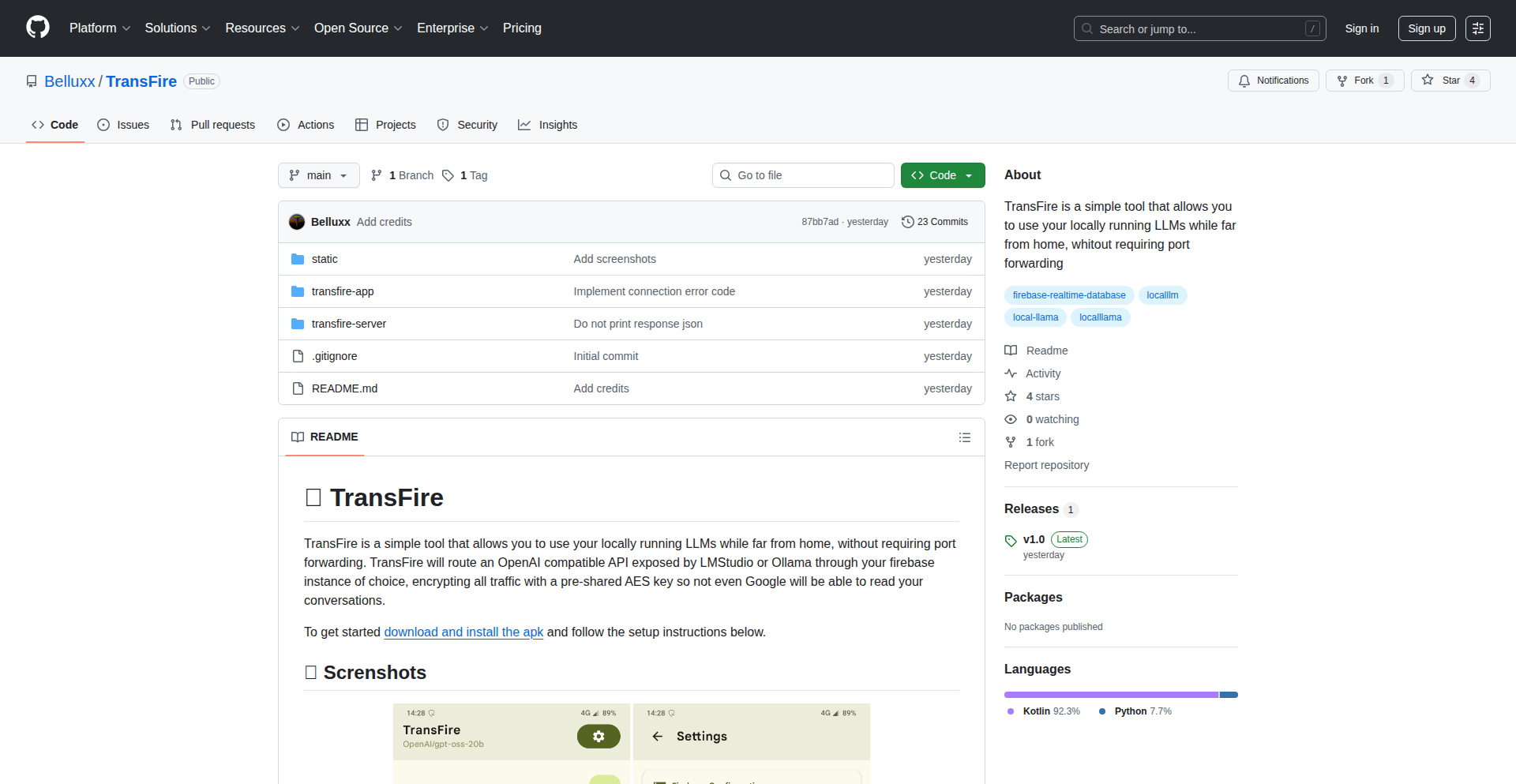
Author
belluxx
Description
TransFire is a clever tool that allows you to chat with your locally running Large Language Models (LLMs) without the hassle of setting up complex network configurations like port-forwarding. It bridges the gap between your local machine and a remote LLM, making it incredibly easy to integrate LLM capabilities into your applications or personal projects. The core innovation lies in its elegant networking solution that bypasses common port-forwarding issues, enabling seamless communication.
Popularity
Points 1
Comments 0
What is this product?
TransFire is a software that simplifies the process of accessing and interacting with Large Language Models (LLMs) that are hosted on your local machine. Instead of dealing with intricate network settings, it provides a straightforward way to connect to these local LLMs from any application or service, even if they are on different machines or networks. The ingenious part is how it handles network connections, making it seem like your local LLM is directly accessible without needing to expose specific ports on your router or firewall. This is extremely useful because it removes a significant technical barrier for developers who want to leverage powerful AI models without relying on cloud services or managing complex infrastructure.
How to use it?
Developers can integrate TransFire into their workflows by running it on the same machine as their local LLM. Once TransFire is active, it exposes a simple API endpoint (like a web address and port). Your applications or other services can then make requests to this TransFire endpoint as if they were talking to a regular web service. TransFire then intelligently forwards these requests to your local LLM and sends the responses back. This means you can build chatbots, use LLMs for text generation, or integrate AI features into your existing software without needing to worry about the underlying network setup. It's like having a smart universal adapter for your local AI models.
Product Core Function
· Local LLM Accessibility: Enables any application to communicate with LLMs running on your local machine, overcoming typical network limitations. This is valuable because it allows developers to experiment with and deploy AI models locally, offering greater control and privacy.
· Simplified Network Bridging: Intelligently handles network communication, abstracting away the complexities of port-forwarding and direct IP addressing. This is useful for developers who are not network experts but want to integrate LLMs into their projects.
· API-like Interface: Exposes a clean API that applications can interact with, making it easy to integrate LLM functionalities into existing or new software. This provides a standardized way to access AI capabilities, streamlining development.
· Cross-Platform Compatibility (Assumed): While not explicitly stated, tools like this usually aim for cross-platform support, allowing LLMs to be accessed from various operating systems. This offers flexibility to developers working in different environments.
Product Usage Case
· Developing a personal AI assistant that runs entirely on your laptop and can answer questions or perform tasks, all without needing to share your data with external cloud services. TransFire makes connecting your assistant's interface to the local LLM effortless.
· Integrating a custom LLM into a desktop application for features like code generation, content summarization, or intelligent data analysis, where network security and data privacy are paramount. TransFire allows the application to call the LLM seamlessly.
· Creating a prototype for an AI-powered game or interactive experience where the LLM generates dialogue or story elements in real-time, ensuring low latency by keeping the AI processing local. TransFire ensures the game engine can talk to the LLM without network headaches.
77
LoveLinker
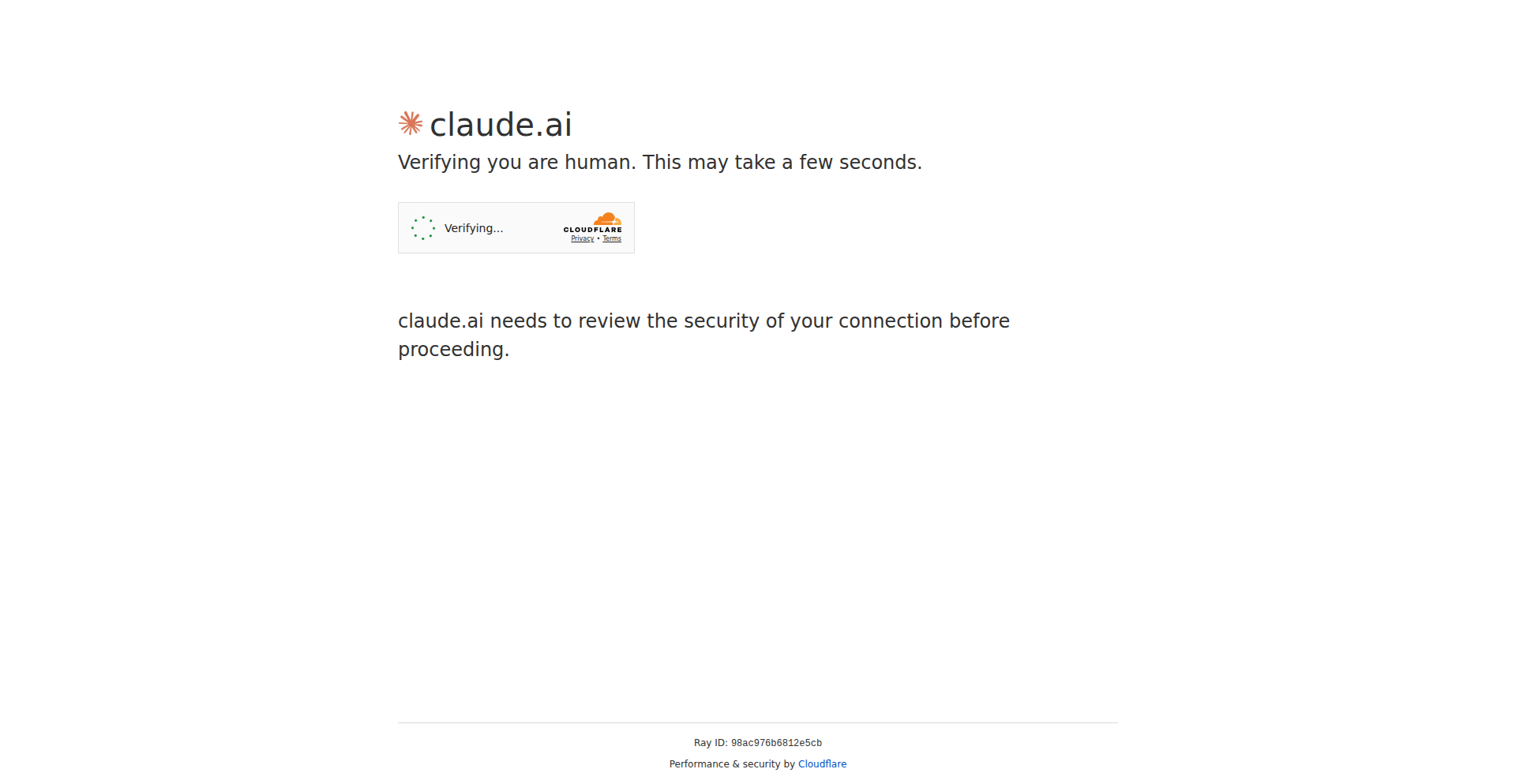
Author
logicallee
Description
LoveLinker is a mandatory training simulation designed to enforce correct communication protocols in sensitive scenarios. It's an interactive game that uses a unique synchronization mechanism to ensure that participants understand the critical nature of uninterrupted connections and accurate data representation. The core innovation lies in its real-time validation of participant interactions, immediately flagging any deviations from the intended secure and direct link. This is crucial for organizations where maintaining verified connections is paramount for security and integrity.
Popularity
Points 1
Comments 0
What is this product?
LoveLinker is an interactive training game that simulates maintaining a direct, verified connection between two simulated entities. Its technical principle revolves around a real-time synchronization algorithm that constantly checks if the connection between the 'man' and 'woman' avatars remains unbroken and accurate. If the connection is compromised or misrepresented (e.g., a third party interfering or the connection being rerouted without consent), the simulation flags it. This innovative approach ensures that trainees grasp the importance of maintaining secure and unambiguous communication channels. So, why is this useful to you? It teaches you the foundational principles of secure, direct, and verified data exchange in a way that's impossible to ignore, building a strong intuition for system integrity.
How to use it?
Developers can integrate LoveLinker into their onboarding or compliance training modules. The game can be embedded as a web application or a standalone module. Its usage scenarios involve simulating scenarios where maintaining an unbroken, verified link is critical, such as secure data transfer protocols, authentication processes, or any situation where data integrity is paramount. Integration would typically involve setting up the simulation environment and then directing employees to access and complete the training. So, how can you use this? By deploying it as part of your team's training, you ensure they understand and prioritize maintaining secure, direct connections in their daily work, preventing costly errors and security breaches.
Product Core Function
· Real-time Connection Synchronization: Ensures that the simulated link between two participants remains active and uncompromised. This directly addresses the need for continuous, verified communication in critical systems. So, what's the value? It trains users to actively monitor and maintain the integrity of their connections, preventing data loss or manipulation.
· Interaction Validation: The system detects and flags any attempts to intercept, reroute, or misrepresent the connection. This highlights the importance of secure protocols and flags potential vulnerabilities in real-time. So, what's the value? It teaches users to recognize and respond to unauthorized access or data manipulation, strengthening overall system security.
· Mandatory Compliance Feedback: Provides immediate feedback on protocol adherence, reinforcing correct behavior and penalizing deviations. This ensures that trainees understand the consequences of insecure practices. So, what's the value? It provides a clear, immediate understanding of why secure practices are non-negotiable, driving compliance and best practices.
· Interactive Scenario Simulation: Creates a dynamic environment for learning by doing, allowing participants to experience the challenges of maintaining secure connections firsthand. This practical approach enhances learning retention. So, what's the value? It offers a safe, engaging way to practice critical security skills, making abstract concepts tangible and memorable.
Product Usage Case
· A financial institution uses LoveLinker to train its employees on secure transaction processing. The simulation ensures trainees understand that a transaction must be directly confirmed between parties, not intercepted. This prevents fraudulent activities by reinforcing the need for direct, validated communication channels. So, how does this help? It drastically reduces the risk of financial fraud by instilling a deep understanding of secure transaction protocols.
· A cybersecurity firm employs LoveLinker for its new hires to illustrate the concept of man-in-the-middle attacks. By failing the simulation when connections are compromised, recruits learn the practical implications of insecure network practices and the importance of robust encryption. So, how does this help? It accelerates the learning curve for cybersecurity professionals, equipping them with a visceral understanding of attack vectors and defense mechanisms.
· A telecommunications company uses LoveLinker in its network operations training to emphasize the importance of uninterrupted data streams for critical infrastructure. Trainees learn the impact of signal interruption or manipulation, leading to more vigilant network management. So, how does this help? It improves the reliability and stability of critical communication networks by training operators to prioritize and protect data flow integrity.
78
Chimera LLM-Powered Browser
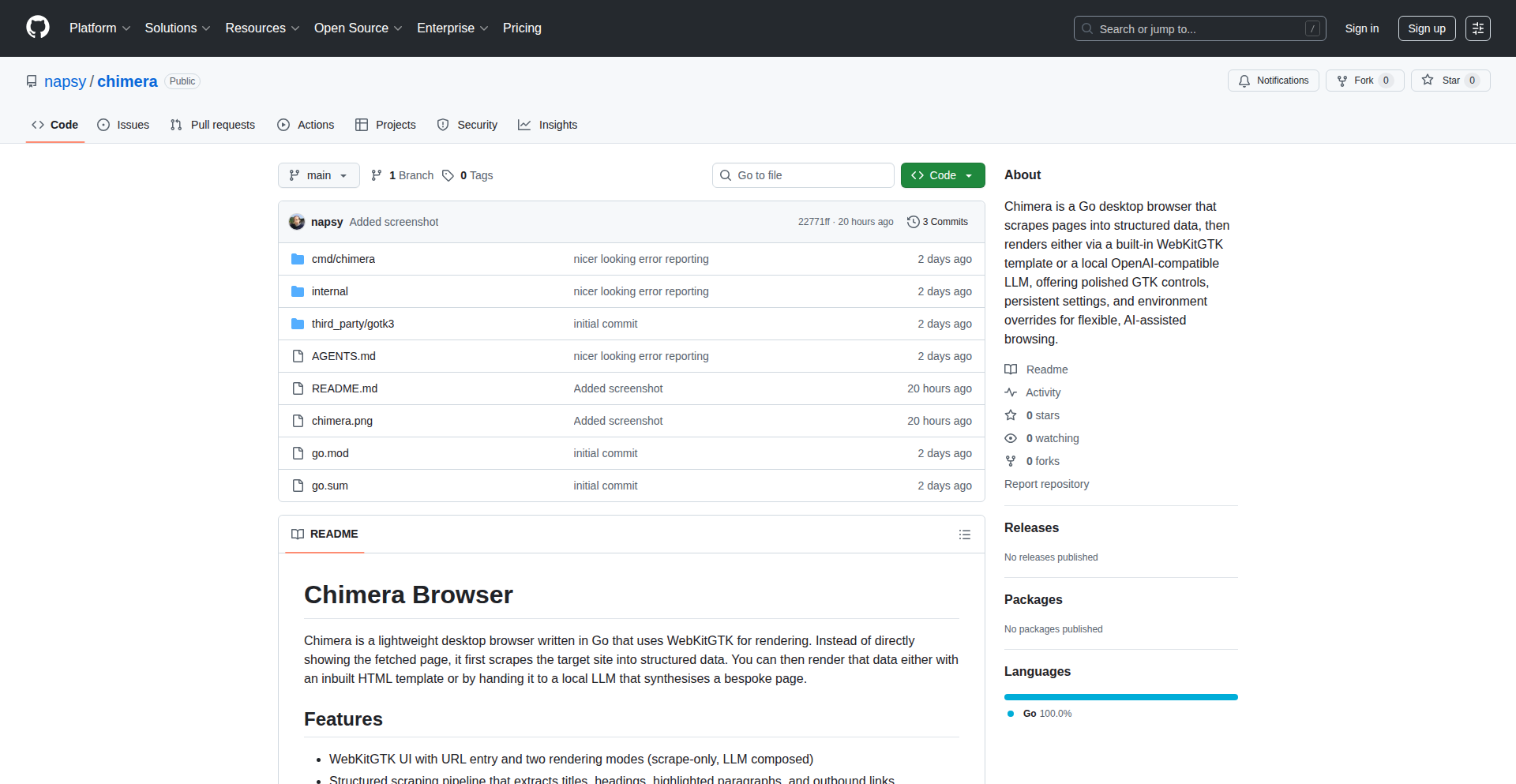
Author
napsy
Description
Chimera is an innovative Go-based desktop browser designed to transform web scraping into structured data. Its core innovation lies in its ability to leverage LLMs (Large Language Models) to dynamically rewrite web pages. Users can choose to render content using a built-in WebKitGTK template or by interacting with a local OpenAI-compatible API. This allows for AI-assisted browsing with flexible environment overrides, essentially enabling users to 'remix' the web with their own intelligent agents. For developers, this means a powerful new way to interact with and process web content programmatically.
Popularity
Points 1
Comments 0
What is this product?
Chimera is a desktop browser built with Go that goes beyond traditional browsing by enabling dynamic web page transformation using AI. Instead of just displaying HTML as it is, Chimera first scrapes the page content into a structured format (like a neat, organized list of information). Then, it offers two ways to present this information: either through a pre-designed template using WebKitGTK (which is like a rendering engine for web content) or, more excitingly, by sending the structured data to an OpenAI-compatible API. This allows you to have an LLM rewrite or analyze the page's content in real-time. The key innovation is the ability to override certain browser behaviors and inject AI logic, offering a fundamentally different way to experience and utilize web content. This is useful because it lets you customize how you see and interact with information online, making it more relevant or accessible to your specific needs, without altering the original website. It's like having a personal web assistant that can reformat and enhance any webpage for you.
How to use it?
Developers can use Chimera by building custom applications that leverage its structured data scraping and LLM integration capabilities. For instance, you could create a script that automatically scrapes product information from e-commerce sites, then uses the LLM to summarize reviews or compare prices. Chimera can be integrated into workflows by running it as a background process that fetches and processes web content. Its OpenAI-compatible API endpoint means it can seamlessly connect with existing LLM infrastructure, making it easy to plug into AI-powered data analysis or content generation pipelines. This allows developers to automate complex web data extraction and AI-driven content manipulation tasks, saving significant time and effort. Think of it as a programmable browser that can do more than just display pages; it can actively understand and transform them for your specific programmatic needs.
Product Core Function
· Structured Data Scraping: Extracts web page content into an organized, machine-readable format, making it easier for programs to process and understand. This is valuable for building data analysis tools and automated information retrieval systems.
· LLM-Powered Content Rewriting: Utilizes Large Language Models to dynamically modify or analyze web page content in real-time. This provides the ability to personalize web experiences, generate summaries, or extract specific insights from any webpage.
· Flexible Rendering Options: Offers both a built-in WebKitGTK template for standard rendering and an OpenAI-compatible API for AI-driven content processing. This gives developers control over how web content is displayed and processed, allowing for both visual presentation and deep AI analysis.
· Environment Overrides: Allows for customization of browser environment settings, enabling fine-grained control over how web pages are fetched and interpreted. This is crucial for advanced automation and testing scenarios where specific browser behaviors need to be simulated or modified.
· AI-Assisted Browsing: Integrates LLMs directly into the browsing experience, enabling intelligent features like content summarization, question answering, or personalized content adaptation. This makes the web more interactive and useful by bringing AI capabilities to every page.
Product Usage Case
· Automated Market Research: A developer could use Chimera to scrape product details and customer reviews from competitor websites, then use an LLM to summarize sentiment and identify key selling points. This solves the problem of manual data collection and analysis for market intelligence.
· Personalized News Aggregator: Build a tool that uses Chimera to fetch news articles, then employs an LLM to rewrite headlines and summaries based on a user's interests. This addresses the challenge of information overload by delivering tailored content.
· Web Content Analysis for Accessibility: Developers could use Chimera to scrape web pages and then use an LLM to simplify complex language or generate alt-text for images, improving website accessibility. This solves the technical problem of making web content understandable for a wider audience.
· AI-Driven Web Scraping for Data Extraction: For complex websites with dynamic content, Chimera can first scrape the raw data and then use an LLM to extract specific entities or relationships that are difficult to capture with traditional parsing methods. This enhances the reliability and depth of web data extraction.
79
RevenuePulse Analytics
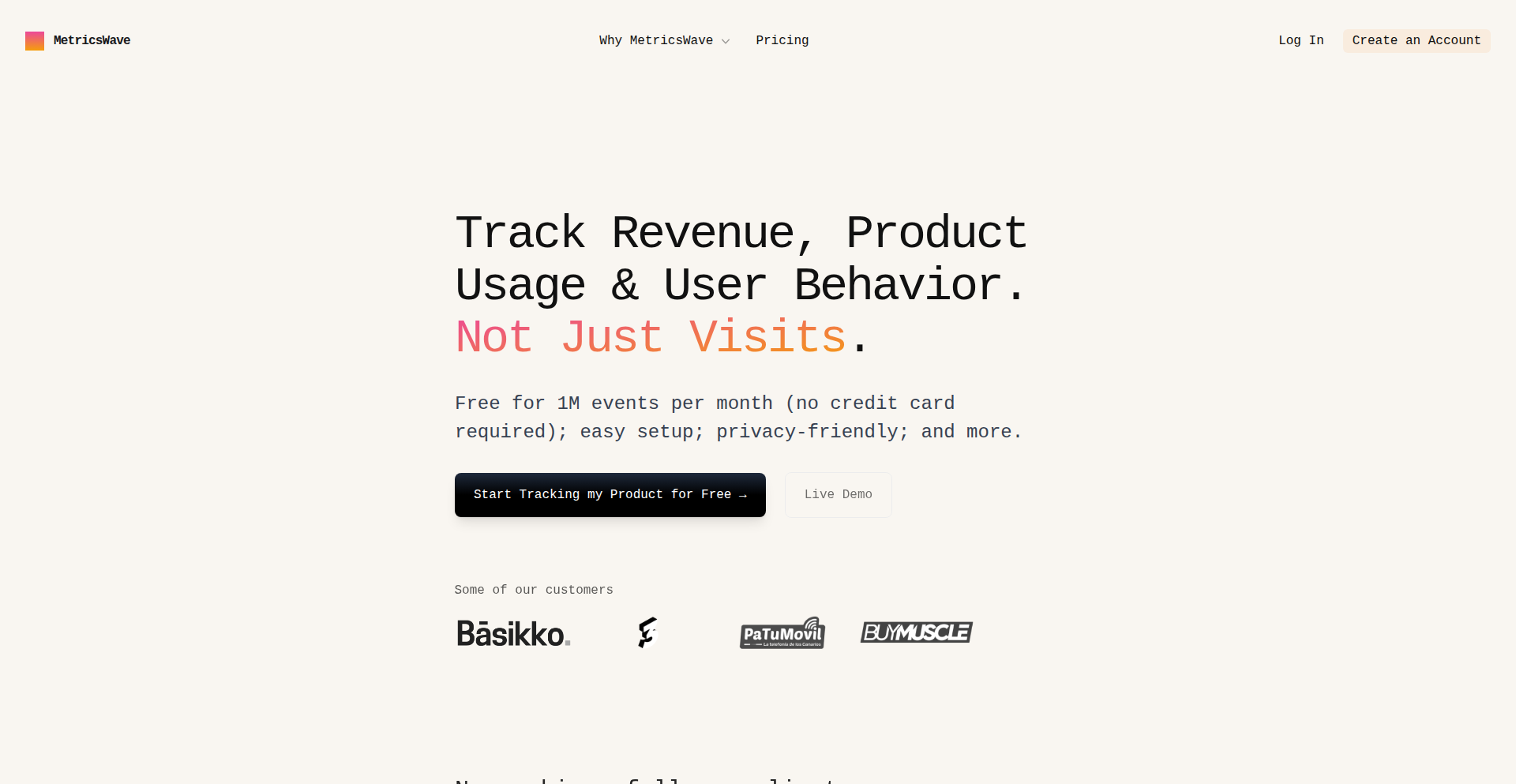
Author
falcon_
Description
RevenuePulse Analytics is an open-source project that offers a smarter way to track your product's success. Instead of just counting website visits, it focuses on metrics that truly matter: actual revenue generated and how users engage with your product's core features. This provides actionable insights for businesses and developers to understand what's driving value and optimize for growth, moving beyond vanity metrics. So, this is useful because it helps you understand if your product is actually making money and how people are using it, not just how many people clicked on your site.
Popularity
Points 1
Comments 0
What is this product?
RevenuePulse Analytics is a self-hosted, open-source analytics solution designed to provide deeper insights into your product's financial performance and user behavior. Unlike traditional analytics that focus on visitor counts, it's built to track key business metrics like revenue, customer lifetime value, and feature adoption. The core innovation lies in its ability to connect user actions directly to revenue outcomes, offering a more holistic view of product-market fit and growth potential. So, this is useful because it gives you a clear picture of your product's financial health and user engagement, helping you make data-driven decisions to improve profitability.
How to use it?
Developers can integrate RevenuePulse Analytics into their web applications or services by embedding a simple tracking script. This script captures user interactions and, crucially, associates them with defined revenue events (e.g., successful purchases, subscription renewals). The data is then sent to your self-hosted RevenuePulse instance for analysis. Integration typically involves setting up the backend service and then adding the client-side snippet to relevant pages or application flows. This allows for immediate tracking of revenue-generating activities and user journeys. So, this is useful because it allows you to easily add powerful revenue and usage tracking to your existing applications without complex configurations or relying on third-party services with less control.
Product Core Function
· Revenue Tracking: Captures and aggregates revenue data from user transactions, providing real-time insights into sales performance. This is valuable for understanding the direct financial impact of your product and marketing efforts.
· Product Usage Analytics: Monitors how users interact with specific features of your product, helping identify popular or underutilized functionalities. This helps in prioritizing feature development and improving user experience.
· Customer Lifetime Value (CLV) Estimation: Calculates the predicted total revenue a customer will generate over their entire relationship with your product. This is crucial for understanding customer profitability and optimizing retention strategies.
· Event-Based Tracking: Allows for custom event tracking, enabling you to monitor specific user actions that lead to revenue or indicate engagement. This provides granular control over what data you collect and analyze, making it highly adaptable to various business models.
· Self-Hosted Architecture: Offers the flexibility and control of hosting the analytics platform yourself, ensuring data privacy and security. This is beneficial for businesses with strict data compliance requirements or those who want full ownership of their analytics data.
Product Usage Case
· E-commerce Platform: Track sales, identify popular products, and analyze customer purchase patterns to optimize product offerings and marketing campaigns. Solves the problem of understanding what drives actual sales beyond just website traffic.
· SaaS Application: Monitor subscription renewals, feature adoption rates, and identify user drop-off points to improve user onboarding and retention. Solves the problem of understanding why users might be cancelling subscriptions or not fully utilizing the product's value.
· Mobile App: Track in-app purchases, user engagement with premium features, and identify user segments most likely to convert. Solves the problem of understanding how to monetize app features and keep users engaged.
· Subscription Box Service: Analyze churn rates, identify factors contributing to customer retention or cancellation, and forecast future revenue. Solves the problem of understanding how to reduce customer churn and build a predictable revenue stream.
80
LLM-Powered Business Insights Engine

Author
shibaprasadb
Description
This project showcases an innovative web application that uses multimodal Large Language Models (LLMs), starting with Gemini, to provide business recommendations based on uploaded data. It begins with simpler machine learning models like linear regression, with plans to incorporate more sophisticated algorithms, demonstrating a practical application of LLMs in data analysis and strategic decision-making. The core innovation lies in transforming raw data into actionable business insights via AI.
Popularity
Points 1
Comments 0
What is this product?
This is a web application that acts as an AI-powered business advisor. It takes your data, processes it using machine learning models (currently including linear regression and leveraging LLMs like Gemini), and then generates tailored business recommendations. The innovation is in bridging the gap between raw data and strategic advice by using advanced AI, making complex data analysis accessible and actionable. So, this is useful because it automates the process of deriving insights from your business data, helping you make smarter decisions without needing deep data science expertise.
How to use it?
Developers can use this project as a foundational example for building their own data-driven recommendation systems. You can upload datasets (e.g., sales figures, customer behavior), and the application will run analysis to provide insights and suggestions. For integration, imagine feeding your business metrics into this system to get automated advice on marketing strategies, inventory management, or customer engagement. So, this is useful because it provides a blueprint for creating intelligent business tools that can analyze specific data and offer targeted recommendations for your unique operational needs.
Product Core Function
· Data Upload and Preprocessing: Allows users to upload their data files, which are then prepared for analysis. This is valuable for ensuring data quality and readiness for AI processing, making the insights more reliable. It helps you by streamlining the initial steps of data analysis.
· Machine Learning Model Execution: Runs statistical and machine learning algorithms, starting with linear regression, to identify patterns and trends in the data. This core function is crucial for uncovering hidden relationships within your business information. It helps you by automatically discovering patterns you might miss.
· LLM-powered Recommendation Generation: Utilizes multimodal LLMs, such as Gemini, to interpret model outputs and generate natural language business recommendations. This is the key innovation, turning technical findings into easy-to-understand strategic advice. It helps you by providing clear, actionable steps for your business.
· Multimodal Data Interpretation: The ability to process and understand various forms of data (text, potentially images in future iterations) to provide richer insights. This broadens the scope of analysis beyond just numerical data. It helps you by allowing a more comprehensive understanding of your business context.
Product Usage Case
· E-commerce Sales Optimization: Uploading historical sales data and customer demographics to receive LLM-generated recommendations on targeted marketing campaigns and personalized product offerings. This solves the problem of understanding what drives sales and how to increase them by providing specific marketing strategies.
· Inventory Management Improvement: Analyzing past sales trends and seasonal demand patterns to get AI-driven advice on optimal stock levels, reducing overstocking and stockouts. This addresses the challenge of efficiently managing inventory to minimize costs and maximize availability.
· Customer Feedback Analysis: Processing customer reviews and survey responses to identify common pain points and areas of satisfaction, leading to recommendations for product or service enhancements. This helps in understanding customer sentiment and improving customer satisfaction by pinpointing areas for improvement.
81
Mootivator CLI
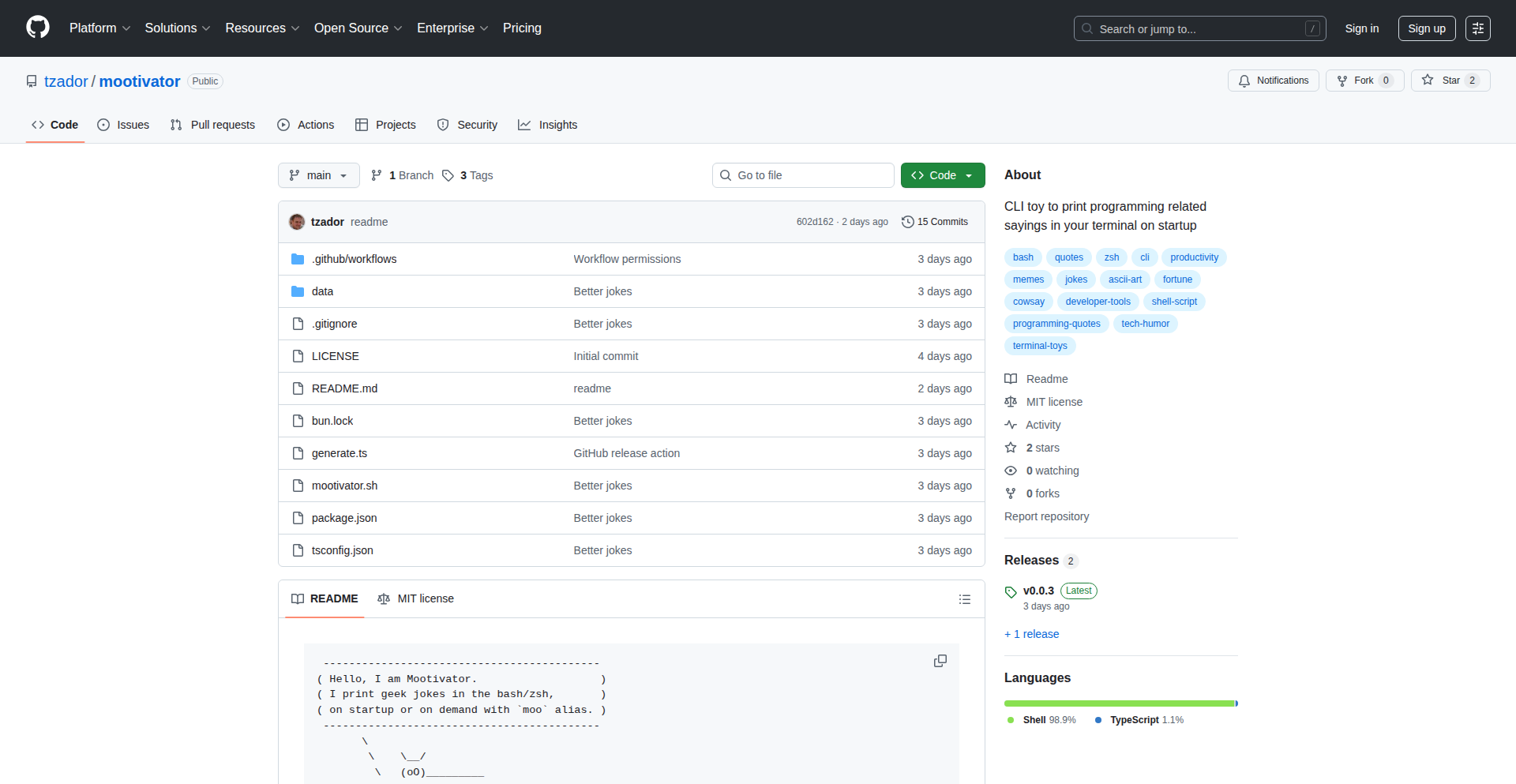
Author
timz
Description
Mootivator is a command-line interface (CLI) tool that injects a dose of humor into your developer workflow. It presents curated programming jokes, debugging insights, and developer-centric quotes in the classic 'cowsay' style directly within your terminal. The innovation lies in its LLM-generated joke collection, enhanced by sophisticated prompting and self-rating, offering a unique and engaging way to lighten the mood during coding sessions. This project solves the problem of a 'boring' terminal experience by adding personality and a touch of fun, making everyday developer tasks more enjoyable.
Popularity
Points 1
Comments 0
What is this product?
Mootivator is a CLI tool that displays programming jokes and developer wisdom in a fun, graphical format (like cowsay) whenever you open your terminal. The core technical innovation is its use of Large Language Models (LLMs) to generate a vast collection of programming-related jokes, which are then refined through a process of targeted prompting and self-evaluation to ensure quality and relevance. This means you get fresh, often witty, and developer-specific content without manual curation. Essentially, it's a smart joke-telling system for your command line, designed to bring a smile to your face and break the monotony of standard terminal output. So, what does this mean for you? It means your terminal experience is no longer just functional, but also entertaining, offering a quick mental break and a relatable chuckle.
How to use it?
Developers can easily install Mootivator by following the instructions on its GitHub repository. Once installed, the tool automatically runs when you open your terminal, displaying a randomly selected joke or quote in the distinctive 'cowsay' style. You can integrate this into your existing workflow by setting it as a startup command for your shell (e.g., in your .bashrc, .zshrc, or similar configuration files). This seamless integration ensures that every time you begin a new terminal session, you're greeted with a bit of geeky humor. For you, this means no extra effort is needed to enjoy the benefits; your terminal simply becomes a more engaging and fun place to work. It's a simple, yet effective, way to inject personality into your development environment.
Product Core Function
· LLM-generated joke and quote collection: The system leverages advanced AI to create a broad and diverse range of programming jokes, debugging tips, and developer sayings. This offers a constantly updated source of amusement and insight, ensuring you're always getting fresh content. For you, this means an endless supply of relatable humor that resonates with the developer experience.
· Cowsay style output: Jokes are presented in a charming, text-based graphical format, similar to the classic 'cowsay' utility. This visual element adds a playful and memorable dimension to the content, making it more engaging than plain text. For you, this means a visually distinct and enjoyable way to consume your daily dose of developer humor.
· Categorized content: The jokes and quotes are organized into various categories, such as debugging humor, DevOps quips, and language wars, allowing for a diverse range of topics. This ensures variety and relevance to different aspects of software development. For you, this means you can appreciate humor that touches upon specific areas of your work, making it even more relatable.
· Randomized delivery: Each time your terminal starts, a new, random piece of content is presented. This keeps the experience fresh and prevents repetition, ensuring a delightful surprise each session. For you, this means a new and amusing greeting every time you open your terminal, making each session a little more exciting.
Product Usage Case
· Morning terminal startup: A developer opens their terminal to start their workday and is greeted by a witty programming joke in cowsay style, instantly lightening the mood and setting a positive tone. This solves the problem of a dry, uninspiring terminal opening by adding a moment of amusement.
· Debugging session break: While stuck on a challenging bug, a developer sees a relatable debugging joke pop up, offering a brief, humorous distraction that can help refresh their perspective and reduce stress. This addresses the need for mental breaks during intense problem-solving.
· Team onboarding: A new team member sets up their development environment and is introduced to Mootivator, which provides them with some inside developer jokes, helping them feel more integrated and understand the team's culture of lightheartedness. This provides a quick and fun way to introduce new developers to the community's shared humor.
· Remote work encouragement: A remote developer starts their day, and the terminal displays an encouraging or funny developer quote, reminding them of the shared experiences within the coding community and combating feelings of isolation. This offers a small, consistent source of connection and positive reinforcement.
82
VoiceCoder

Author
codybontecou
Description
VoiceCoder is a browser-based, hands-free coding environment that allows developers to generate and manage code using voice commands. It leverages a real-time voice agent to interpret spoken tasks, such as scaffolding new applications or submitting code changes, and then orchestrates these actions through a GitHub integration powered by Claude Code. This innovation breaks free from traditional keyboard-centric development, enabling a more fluid and accessible way to build software, especially for those in mobile environments or with mobility constraints. The core technical insight lies in seamlessly bridging natural language understanding with complex software development workflows, making coding more intuitive and efficient. So, this is useful for developers who want to code more flexibly, even without a keyboard, or those who want to explore a more natural interaction with their development tools.
Popularity
Points 1
Comments 0
What is this product?
VoiceCoder is a groundbreaking application that transforms how you write code by enabling you to do it entirely with your voice. At its heart, it's a real-time voice agent that listens to your instructions. When you speak a command, like 'create a new Nuxt app with Supabase authentication,' the agent translates this into actionable tasks. These tasks are then sent to GitHub as issues, specifically tagged for Claude Code. A special GitHub Action, powered by Claude Code, executes these coding tasks in the cloud, creating a pull request. The voice agent can then review, merge, or further iterate on this code. This system is innovative because it connects natural language to the intricate process of software development, allowing for a hands-free, intuitive coding experience. For you, this means you can prototype and build software more efficiently and accessibly, reducing the reliance on traditional input devices and opening up new possibilities for where and how you code. So, this is useful because it makes coding more natural and less physically demanding, allowing for quicker iteration and development.
How to use it?
Developers can integrate VoiceCoder into their workflow by accessing it through their web browser. The primary method of interaction is speaking commands. For example, you can initiate a project by saying, 'Scaffold a React project with Tailwind CSS.' The agent will then generate the necessary files and configurations. For ongoing development, you can issue commands like, 'Open a pull request to fix the bug in the user authentication module' or 'Add a new feature for user profiles.' The system connects to your GitHub account, allowing it to directly create issues, trigger code generation via Claude Code's GitHub Action, and manage pull requests. You can bring your own API keys (BYOK) for enhanced security and control. This allows for seamless integration into existing development pipelines. So, this is useful because it allows you to manage your codebase and project structure directly from your browser using only your voice, streamlining common development tasks.
Product Core Function
· Voice-driven code generation: The ability to speak commands to generate entire application structures or specific code snippets, saving significant manual typing and setup time. Useful for rapid prototyping and bootstrapping new projects.
· Hands-free task management: Perform development tasks like creating issues, initiating pull requests, and managing code changes through spoken commands, enhancing developer productivity and accessibility. Useful for mobile development or in environments where typing is inconvenient.
· Real-time voice agent interaction: A dynamic voice agent that interprets and executes spoken instructions, providing a fluid and intuitive conversational interface for coding. Useful for a more natural and efficient development workflow.
· GitHub integration with automated code execution: Seamlessly connects with GitHub, using Claude Code's GitHub Action to execute coding tasks headlessly in the cloud and manage pull requests. Useful for automating repetitive development processes and accelerating code review cycles.
· Bring-your-own-key (BYOK) support: Offers enhanced security and customization by allowing users to use their own API keys, giving them greater control over their development environment. Useful for enterprises and developers with specific security requirements.
Product Usage Case
· A developer working from an RV can dictate commands to scaffold a new web application while driving, using the free time productively without needing a physical keyboard. This solves the problem of limited development opportunities in mobile or non-traditional workspaces.
· A developer experiencing repetitive strain injury can use VoiceCoder to manage their codebase and submit bug fixes through voice commands, reducing physical strain and allowing them to continue contributing effectively. This addresses accessibility challenges in software development.
· A team can use VoiceCoder to quickly create boilerplate code for new features based on voice descriptions, accelerating the initial development phase and ensuring consistency across the team. This improves development velocity and standardizes code structure.
· A developer can dictate a description of a bug fix, and VoiceCoder, through its integration with Claude Code, can generate the code changes, create a pull request, and even automatically merge it after a brief voice confirmation. This automates the code submission and review process, reducing manual effort.
83
Prompt2Figma
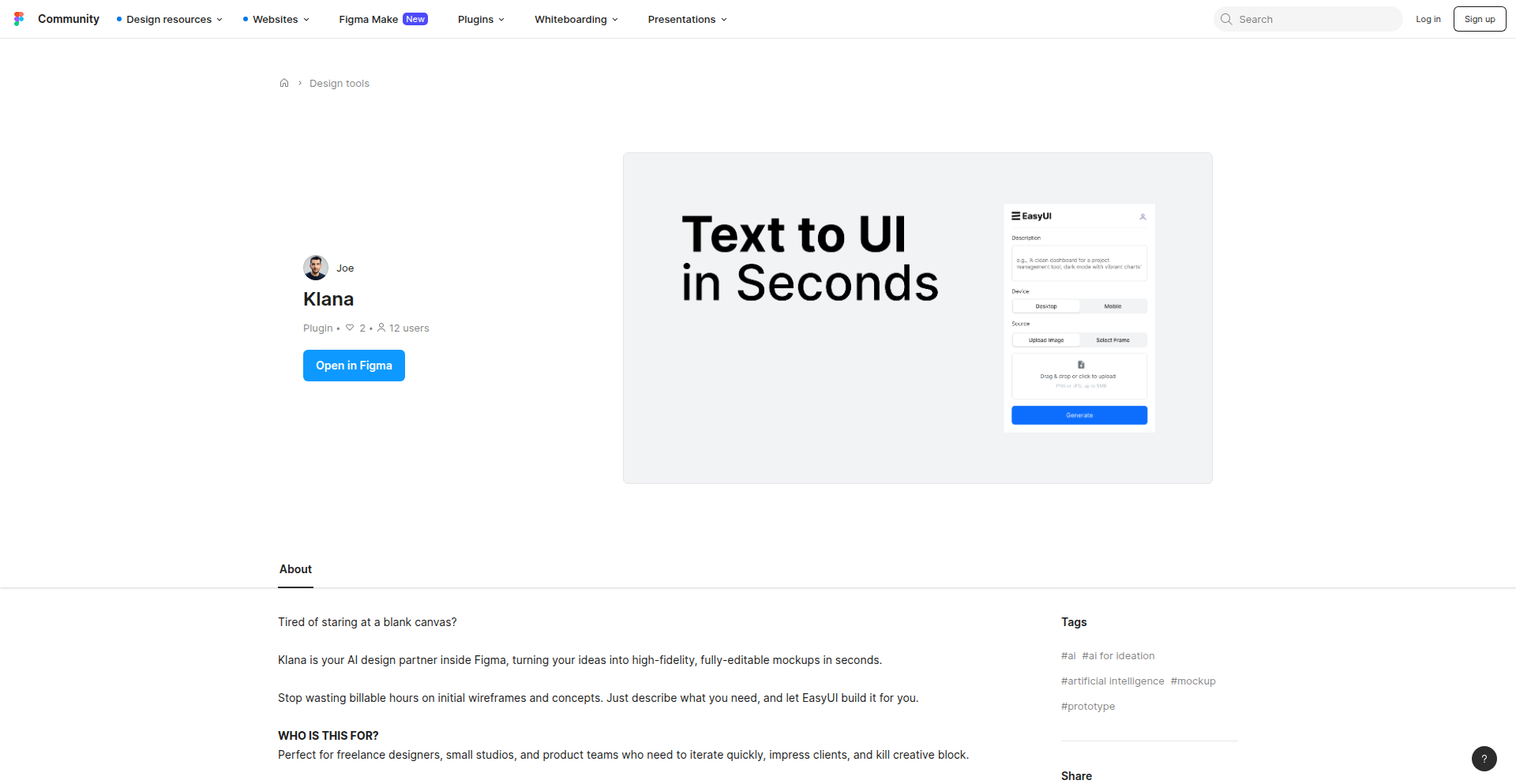
Author
joezee
Description
This project is an experimental tool that transforms textual descriptions into functional Figma design files. It leverages AI to interpret user prompts and generate UI elements, layouts, and even basic interactivity, aiming to significantly speed up the initial design phase for developers and designers. The core innovation lies in bridging the gap between natural language and structured design assets, making design creation more accessible.
Popularity
Points 1
Comments 0
What is this product?
Prompt2Figma is a groundbreaking project that uses artificial intelligence to convert your written ideas into editable Figma designs. Think of it like telling a designer what you want, and instead of them drawing it, a program generates the design file for you. The underlying technology likely involves advanced Natural Language Processing (NLP) to understand the nuances of your text prompts and a Generative AI model trained on vast amounts of design data to translate those instructions into visual elements and layouts within the Figma framework. This means it can understand requests like 'create a login form with email and password fields and a submit button' and generate that exact structure in Figma, ready for further refinement. So, what this means for you is a radical acceleration of your design workflow, allowing you to visualize and iterate on ideas much faster.
How to use it?
Developers and designers can use Prompt2Figma by simply typing descriptive text prompts into the application's interface. For example, you could write: 'Design a clean, minimalist dashboard with a sidebar for navigation, a main content area displaying recent activity, and a header with a user profile icon.' The tool then processes this input and outputs a Figma file that can be directly opened and edited within Figma. This can be integrated into development workflows by generating initial UI mockups before coding begins, or by quickly prototyping different design variations. The value here is in dramatically reducing the time spent on manual design creation, allowing for more focus on core development tasks.
Product Core Function
· Text-to-UI Element Generation: The system can interpret prompts and create fundamental UI components like buttons, input fields, text blocks, and images. This saves time by automating the creation of common design assets, allowing you to focus on more complex interactions.
· Layout Arrangement: It can arrange generated elements into logical structures, understanding requests for sidebars, grids, or stacked layouts. This helps in quickly establishing the overall structure of a user interface without manual placement, which is crucial for rapid prototyping.
· Basic Interactivity Prototyping: The tool can infer and generate simple interactive elements, such as clickable buttons that might lead to different screens in a prototype. This allows for early testing of user flows and makes your designs feel more alive, enabling better feedback cycles.
· Figma File Export: The output is a native Figma file, ensuring seamless integration with existing design and development tools. This means you don't have to worry about compatibility issues and can immediately start working with the generated design.
Product Usage Case
· Rapid Wireframing: A developer needs to quickly create wireframes for a new feature. Instead of sketching or using a design tool manually, they can type 'Create a signup form with fields for name, email, password, and a 'Sign Up' button with a blue background' and receive an editable Figma file in minutes. This solves the problem of slow initial concept visualization.
· Prototyping Design Variations: A designer wants to explore multiple button styles for a call-to-action. They can use prompts like 'Generate a primary call-to-action button with rounded corners and bold text' and then 'Generate the same button but with a subtle gradient and a shadow' to quickly create and compare different visual options. This addresses the challenge of inefficient design exploration.
· On-the-Fly UI Generation for Demos: During a live demo, a stakeholder requests a change or a new section. A developer can use Prompt2Figma to generate a basic representation of that request in Figma on the spot, allowing for immediate visual feedback and iteration. This solves the problem of real-time adaptation and responsiveness during client interactions.
84
Globalease Number Harmonizer

Author
soelost
Description
This project is a smart phone number formatter that tackles the chaos of international dialing. It automatically detects a phone number's country, your current location using your IP address, cleans up any existing formatting and country codes, and then reformats it into the correct international dialing format for your specific calling context. It also provides full CRM metadata, making it incredibly useful for anyone dealing with international communication.
Popularity
Points 1
Comments 0
What is this product?
Globalease Number Harmonizer is a clever web application designed to demystify international phone number formatting. The core technical innovation lies in its ability to ingest phone numbers in virtually any format, parse them intelligently, and then output a universally recognized and correct international format. It leverages geo-IP lookup to understand the user's current location and then combines this with sophisticated parsing algorithms to handle country codes, exit codes, and local prefixes. For developers, this means a robust solution to a common, yet tricky, problem. It's built on the idea that even seemingly simple tasks, like dialing a number, can be complex across different regions, and that intelligent software can significantly smooth out these friction points. The "Full CRM Metadata" output is particularly interesting, suggesting an underlying logic for classifying and enriching phone number data beyond simple formatting.
How to use it?
Developers can use Globalease Number Harmonizer in several ways. The most direct method is to integrate its functionality into their own applications or services that require handling user-provided phone numbers. This could involve a customer support platform that needs to dial international customers, a travel app that helps users manage contacts abroad, or even a backend system that processes international orders. The tool can be accessed via its web interface for manual use or potentially through an API (though this is not explicitly stated, the "Full CRM Metadata" output hints at API potential). The developer can simply pass a phone number string to the service, and it will return the correctly formatted number along with valuable metadata. This significantly reduces the need for developers to build and maintain complex, region-specific dialing logic themselves. Think of it as a plug-and-play solution for international telephony challenges.
Product Core Function
· Country Detection: Automatically identifies the country associated with a given phone number, allowing applications to understand the origin of a contact. This is valuable for routing calls, displaying country-specific information, or enabling localized user experiences.
· Location-Based Formatting: Uses IP address to determine the user's current location and formats the phone number for optimal dialing from that specific region. This solves the problem of numbers not working due to incorrect exit codes or local dialing rules, ensuring successful communication.
· Universal Number Parsing: Accepts phone numbers in various formats, including those with or without country codes, '+' prefixes, or different spacing. This simplifies user input and reduces errors, making it easier for users to enter contact information without worrying about strict formatting.
· Standardized Output Formatting: Reformats numbers into a consistent, internationally recognized dialing format. This ensures that the number is always presented in a way that telecommunication systems can understand and process, minimizing connection failures.
· CRM Metadata Generation: Provides rich metadata associated with the phone number, useful for customer relationship management. This could include things like carrier information, line type, or other identifiers, enhancing contact data for businesses and improving CRM accuracy.
Product Usage Case
· A startup building a global e-commerce platform could use this to ensure that when customers enter their phone numbers for shipping or support, the numbers are always correctly formatted for international dispatch and communication, preventing delivery delays or failed contact attempts.
· A travel agency application could integrate this to allow users to store international contacts without worrying about how to dial them from their current location. When the user needs to make a call, the app would present the correctly formatted number, making international travel smoother.
· A customer service CRM could use this to automatically clean and standardize all incoming international phone numbers. This would improve data quality, enable more accurate call routing, and ensure support agents can easily reach customers worldwide.
· A developer creating a personal contact management tool could leverage this to ensure all their international contacts are stored and displayed in a universally dialable format, eliminating the frustration of numbers not working when traveling or when a contact moves to a different country.
85
Photowand: AI Photo Artisan

Author
fengjiabo2400
Description
Photowand is an AI-powered tool that transforms ordinary photos into professional-quality images using simple English descriptions. It addresses the complexity and cost of traditional photo editing software by allowing users to achieve stunning results like fixing colors, adjusting lighting, or changing backgrounds with just text prompts. The core innovation lies in its specialized diffusion models trained on professional photography datasets, enabling faster, more photorealistic, and batch-compatible image enhancements.
Popularity
Points 1
Comments 0
What is this product?
Photowand is an AI-powered photo editing service that acts like a personal digital photo assistant. Instead of learning complex software like Photoshop with its myriad tools and settings, you simply upload a photo and describe the changes you want in plain English. For example, you could say 'make the lighting brighter' or 'change the background to a beach sunset.' Photowand then uses custom-trained AI models, specifically optimized for photorealistic images like portraits, product shots, and real estate photos, to apply these changes quickly and effectively. This approach democratizes professional photo editing, making high-quality results accessible to everyone without needing specialized skills. The innovation is in its specialized AI model, which is faster and produces more realistic outputs than general-purpose AI models, and its ability to handle multiple images at once and allow for iterative refinements.
How to use it?
Developers can integrate Photowand into their workflows or applications to offer advanced photo editing capabilities to their users. This can be done via an API, allowing them to automate the enhancement of user-uploaded images. For instance, an e-commerce platform could use Photowand to automatically improve product photos, making them more appealing to customers. A social media app could offer users the ability to 'level up' their selfies with professional polish. Photowand can also be used directly by individuals through its web interface for personal projects, marketing materials, or professional profiles like LinkedIn headshots. The system supports bulk processing, enabling users to edit dozens or even hundreds of photos simultaneously, ensuring consistency across a series of images. This makes it ideal for businesses needing to standardize their visual assets or individuals wanting to update multiple profile pictures.
Product Core Function
· Natural Language Photo Editing: Allows users to describe desired edits in plain English, translating complex adjustments into simple commands. The value is in eliminating the steep learning curve of traditional photo editing software, making professional retouching accessible to anyone. This is useful for quickly fixing common photo issues or applying stylistic changes without technical expertise.
· Specialized Diffusion Models: Employs AI models trained specifically on professional photography datasets (headshots, products, real estate). The value is in achieving higher photorealistic quality and more accurate results tailored to specific use cases, compared to generic AI image generators. This ensures that edits look natural and professional, serving business and personal branding needs effectively.
· Fast Processing Times: Generates edited images in approximately 20 seconds per photo. The value is in dramatically speeding up the editing process, allowing for rapid iteration and timely content creation. This is crucial for individuals and businesses that need to produce visuals quickly, such as for marketing campaigns or social media updates.
· Bulk Generation and Consistency: Enables the creation of multiple image variations or consistent edits across a batch of photos. The value is in streamlining workflows for projects requiring many similar images, ensuring brand consistency and saving significant manual effort. This is particularly useful for creating product catalogs or a series of professional headshots.
· Iterative Editing and Revisions: Allows users to refine edits by making further descriptions and applying changes to existing results. The value is in providing flexibility and control, enabling users to achieve their exact vision without starting over. This empowers users to experiment and fine-tune their images until they are perfect for their intended purpose.
Product Usage Case
· Enhancing E-commerce Product Photos: A small online retailer uploads a batch of product photos where the lighting is inconsistent. By using Photowand with the prompt 'even out the lighting and make the colors pop,' they instantly get professional-looking images ready for their online store, increasing product appeal and potential sales without hiring a photographer or learning complex editing software.
· Creating Professional LinkedIn Headshots: An individual needs a new professional headshot for their LinkedIn profile but doesn't have the time or budget for a photoshoot. They upload a selfie, describe 'make this look like a professional LinkedIn headshot with a clean background,' and receive a polished, business-ready photo within seconds, improving their professional online presence.
· Improving Real Estate Listing Images: A real estate agent wants to make their property listings more attractive. They upload photos of a house taken on a cloudy day and use Photowand to 'brighten the interior and make the exterior look sunny.' The AI enhances the ambiance and visual appeal of the property, potentially attracting more buyers and speeding up the sales process.
· Batch Editing for Social Media Content: A social media manager needs to create a series of visually consistent posts for a campaign. They upload several images and use a prompt like 'apply a consistent warm filter and sharpen the details' to ensure all visuals have a unified look and feel, saving hours of manual editing and maintaining brand aesthetics across their social media channels.
86
BrowserPythonSandbox

Author
jazzrobot
Description
A web-based platform for practicing Python with interactive, in-browser coding challenges. It allows users to write and execute Python code directly within their browser, offering immediate feedback on their solutions. This eliminates the need for local setup, making it incredibly accessible for learning and honing Python skills.
Popularity
Points 1
Comments 0
What is this product?
BrowserPythonSandbox is a web application that acts as a mini Python environment in your browser. Instead of downloading and installing Python on your computer, you can directly type and run Python code snippets for specific exercises. The innovation lies in its seamless integration of code editing, execution, and feedback within a single web page, powered by technologies like WebAssembly (or a similar server-side execution model) to run Python securely and efficiently without requiring any local installations. This means you can learn and practice Python anywhere with an internet connection.
How to use it?
Developers can use BrowserPythonSandbox by simply visiting the website. They'll find a series of Python coding challenges, ranging from basic syntax to more complex problem-solving tasks. For each challenge, they can write their Python code in an integrated editor and click a 'run' button. The platform will then execute their code and provide instant feedback on correctness and efficiency. This is perfect for quick coding practice sessions, preparing for interviews, or even for educators looking for an easy way to assign and assess Python exercises without the hassle of environment setup for their students.
Product Core Function
· Interactive Python Editor: A built-in code editor where users can write and modify Python code. This is valuable because it allows for immediate experimentation and learning without the friction of setting up a local development environment, making it super easy to get started.
· In-Browser Code Execution: The ability to run Python code directly within the web browser. This is a core innovation as it democratizes Python learning by removing the need for installation, allowing practice on any device and from anywhere, significantly lowering the barrier to entry.
· Automated Exercise Feedback: Immediate feedback on the correctness and potential improvements of the user's code. This is crucial for learning, as it helps developers quickly identify mistakes and understand the right way to solve problems, accelerating the learning curve.
· Curated Python Challenges: A collection of diverse coding exercises designed to test various Python concepts and problem-solving skills. This provides a structured learning path and ensures users are exposed to a wide range of practical programming scenarios, helping them build a robust understanding of Python.
· Progress Tracking (Implied/Future): While not explicitly stated, a platform like this often implies or could easily add features to track user progress. This would be valuable for motivation and for understanding areas where more practice is needed, offering a personalized learning journey.
Product Usage Case
· A beginner programmer wants to learn Python but is intimidated by the installation process. They can use BrowserPythonSandbox to immediately start solving basic Python problems like 'write a function to add two numbers' directly in their browser, gaining confidence and practical skills without any setup.
· An experienced developer preparing for a technical interview needs to brush up on Python data structures. They can quickly access and solve exercises on lists, dictionaries, and algorithms within BrowserPythonSandbox during their commute or a short break, effectively practicing targeted skills without needing a dedicated coding environment.
· A teacher wants to assign homework to their students that requires writing small Python scripts. They can direct students to BrowserPythonSandbox, where students can complete the assignments directly on the website, and the teacher can then review their submissions with ease, eliminating the complexities of managing different student development environments.
· A programmer experimenting with a new Python library or concept might use BrowserPythonSandbox for rapid prototyping of small code snippets to test ideas quickly. This allows for faster iteration and exploration of code possibilities before committing to a larger project setup.
87
TrailBlazerPHX

Author
runnr_az
Description
TrailBlazerPHX is a human-powered guide to running trails in Phoenix, Arizona. It's built by a runner for runners, featuring meticulously curated trail information including content, photos, and route details. The innovation lies in its grassroots, community-driven approach to providing high-quality, practical trail insights, moving beyond generic GPS data to offer a truly authentic runner's perspective. This helps outdoor enthusiasts discover and navigate local running routes more effectively and enjoyably.
Popularity
Points 1
Comments 0
What is this product?
TrailBlazerPHX is a web-based platform created by a local runner to share insider knowledge about running trails in the Phoenix area. Unlike typical mapping services that might just show lines on a map, this project aims to provide genuine, ground-level insights into each trail. It's about the 'human power' – the actual experience and recommendations from someone who has run these paths extensively. This means you get practical advice, beautiful photos, and detailed descriptions that truly capture the essence of each running route. So, what's in it for you? You get reliable, real-world trail information that helps you find the best runs, avoid surprises, and experience the local running scene like a true insider.
How to use it?
Developers can use TrailBlazerPHX as a model for building similar community-driven, niche content platforms. The core technology involves a static site generator (likely) with custom content management, potentially leveraging simple APIs for data retrieval if the project scales. For runners, it's straightforward: visit the website, browse trails by location or difficulty, and read detailed descriptions and view photos to plan your next run. Integration could involve embedding trail information into fitness apps or using it to generate personalized running plans. So, how does this help you? If you're a developer looking to create a passion project with real-world utility, this shows a path. If you're a runner, it's your go-to resource for discovering and mastering Phoenix trails.
Product Core Function
· Curated Trail Information: Provides detailed descriptions, photos, and route insights for running trails, offering practical value beyond basic GPS data. This helps users make informed decisions about where to run.
· Community-Driven Content: Leverages the author's extensive personal experience to offer authentic recommendations, ensuring content is relevant and trustworthy. This translates to finding truly great running spots recommended by a peer.
· Focus on Human-Powered Exploration: Emphasizes the runner's perspective, offering a unique angle on trail discovery. This means you get advice tailored to the running experience, not just general outdoor activity.
· Interactive Feedback Loop: Open to suggestions for new trails and features, fostering community engagement and continuous improvement. This allows users to directly influence the platform's growth, ensuring it meets their evolving needs.
Product Usage Case
· A new runner in Phoenix looking for an easy, scenic trail for their first long run: They can use TrailBlazerPHX to find a trail specifically recommended for its moderate difficulty and beautiful views, avoiding getting lost or overwhelmed on a challenging route.
· An experienced trail runner visiting Phoenix who wants to discover off-the-beaten-path routes: They can consult TrailBlazerPHX for insider tips on less-known trails, guided by someone with deep local knowledge, leading to a more unique and rewarding running experience.
· A developer looking to build a niche sports guide: TrailBlazerPHX serves as an excellent example of how to aggregate and present specialized content effectively, demonstrating a viable model for creating niche online resources.
· A runner wanting to contribute their own trail knowledge: The project's open-ended nature invites contributions, allowing users to become part of the guide and help expand its reach, fostering a collaborative and growing resource for the entire running community.
88
Gaussian Splat Parks VR Explorer
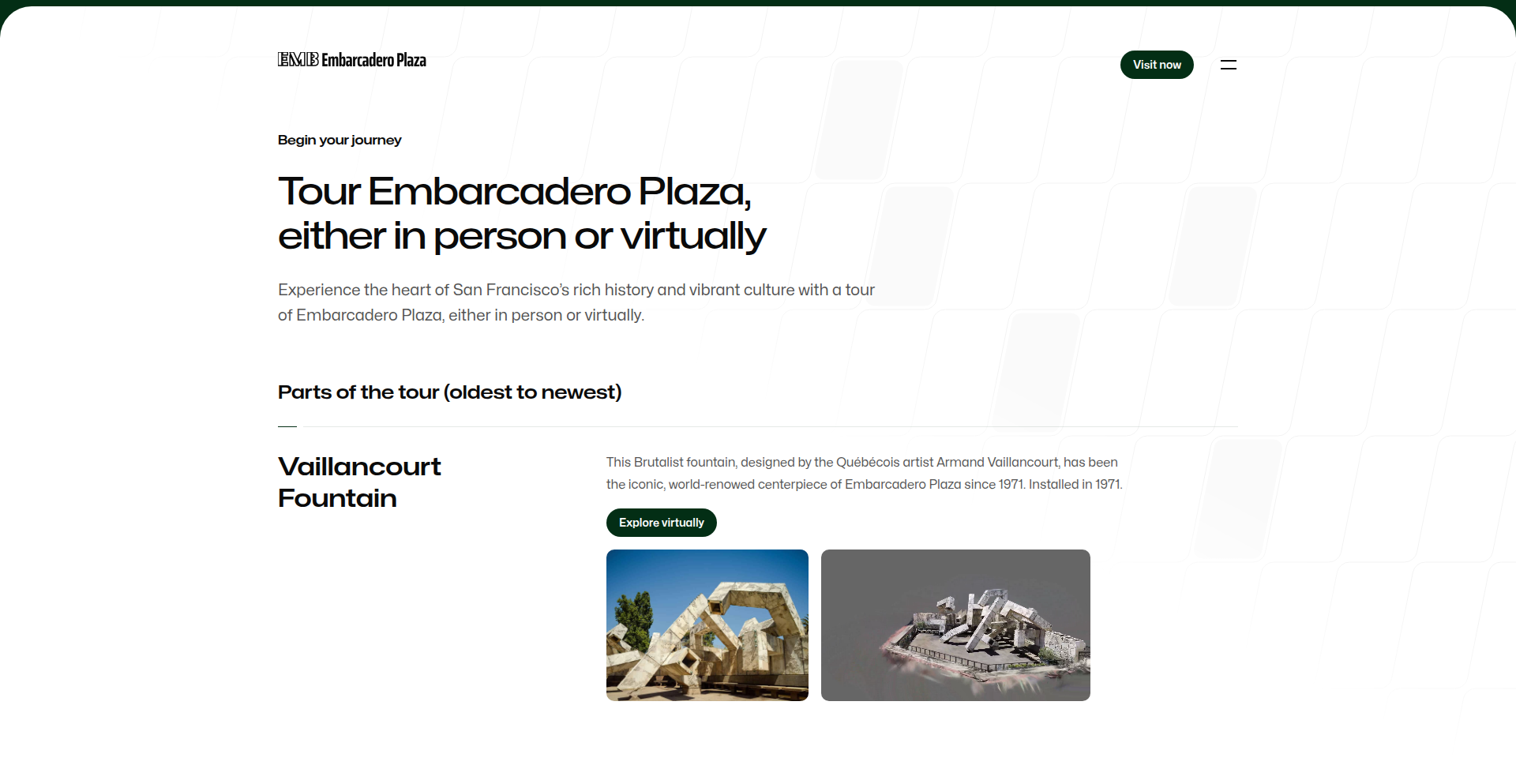
Author
osmotico
Description
This project leverages Gaussian Splatting technology to create immersive virtual tours of historical parks. It combines high-resolution image tiling with interactive 3D rendering, allowing users to explore detailed historical environments and artworks as if they were there. It's a novel approach to digital preservation and historical engagement, built on modern web technologies for accessibility.
Popularity
Points 1
Comments 0
What is this product?
This is a virtual exploration tool that brings historical parks to life using cutting-edge 3D rendering. The core innovation lies in Gaussian Splatting, a recent computer vision technique that can represent complex 3D scenes with high fidelity using millions of small, colored splats. Instead of traditional 3D models, it reconstructs scenes from images, offering a photorealistic and detailed representation. This allows for incredibly lifelike virtual tours. We've integrated OpenSeadragon for seamless viewing of extremely detailed historical images and PlayCanvas for a smooth, interactive 3D experience. So, what does this mean for you? It means you can experience historical places with unprecedented realism and detail, without ever leaving your home. It’s like a hyper-realistic time machine for your browser.
How to use it?
Developers can integrate this project into their web applications to offer interactive virtual tours. The backend is built with Next.js and Cloudflare Workers, making it scalable and performant. For the frontend, React and Tailwind CSS enable rapid development of user interfaces. The virtual tour itself is powered by OpenSeadragon for managing high-resolution image tiles (crucial for detailed historical photos) and PlayCanvas for rendering the Gaussian Splats in real-time within a web browser. This makes it suitable for embedding into websites, museum portals, or educational platforms. So, how can you use it? Imagine adding a stunning, interactive virtual visit to your own historical project, educational content, or even a real estate listing, making it instantly more engaging and informative for your audience.
Product Core Function
· Gaussian Splatting 3D Reconstruction: This allows for the creation of highly detailed and photorealistic 3D environments from a collection of 2D images. The value here is in capturing the intricate details of historical sites that traditional 3D modeling might miss, offering a truly immersive experience. It's like having a perfect digital twin of a physical space, so you can explore it from every angle.
· High-Resolution Image Tiling with OpenSeadragon: This enables the seamless loading and viewing of extremely large, high-resolution images, essential for preserving the fine details of historical photographs or artwork. The value is in allowing users to zoom in incredibly close without losing quality, revealing subtle textures and details. Think of it as a super-powered magnifying glass for digital history, so you don't miss any important nuances.
· Interactive 3D Rendering with PlayCanvas: This provides a smooth and responsive 3D experience within a web browser, allowing users to navigate and interact with the Gaussian Splatting environment. The value is in making the virtual exploration intuitive and engaging, giving users control over their journey. It’s the engine that lets you walk around and look at things in the virtual world, making it feel alive and explorable.
· Next.js and Cloudflare Workers Backend: This provides a robust and scalable infrastructure for hosting the application, ensuring fast loading times and reliable performance. The value is in making the experience accessible to a wide audience without performance bottlenecks, so everyone can enjoy the virtual tour smoothly.
· Tailwind CSS for Rapid UI Development: This allows for quick and efficient creation of user interfaces, enabling faster iteration and a polished look. The value is in delivering a user-friendly and visually appealing experience that complements the advanced 3D technology. It ensures the controls and interface are as good as the scenery you're exploring.
Product Usage Case
· Virtual Museum Exhibition: Imagine a museum that can't physically display certain artifacts or historical sites. This project allows them to create a virtual exhibition where users can explore these items or locations in detail from anywhere in the world. It solves the problem of physical accessibility and preservation limitations by offering a highly realistic digital alternative.
· Historical Site Reconstruction for Education: Schools and universities can use this to create virtual field trips to historical parks or archaeological sites. Students can explore these locations in 3D, interacting with historical elements and learning about their context. It provides an engaging and accessible way for students to connect with history, overcoming geographical barriers and resource constraints.
· Art Installation Exploration: Artists could use this to create immersive digital versions of their physical art installations, especially those in large or remote locations. Viewers can experience the scale and detail of the work as if they were present. It allows for wider reach and a new medium for artistic expression, extending the impact of physical art.
· Urban Planning and Heritage Preservation: City planners and heritage organizations can use this to document and visualize historical urban areas. This helps in understanding the existing environment and planning for future development while preserving historical character. It provides a detailed, accurate digital record for informed decision-making and conservation efforts.
· Personal Digital Archiving of Heritage Locations: Individuals or communities with strong ties to a historical local park or landmark could use this technology to create a lasting digital record. This preserves their heritage for future generations in a vivid and interactive format. It addresses the need for preserving cultural memory and local history in a compelling, accessible way.
89
PromptVerse
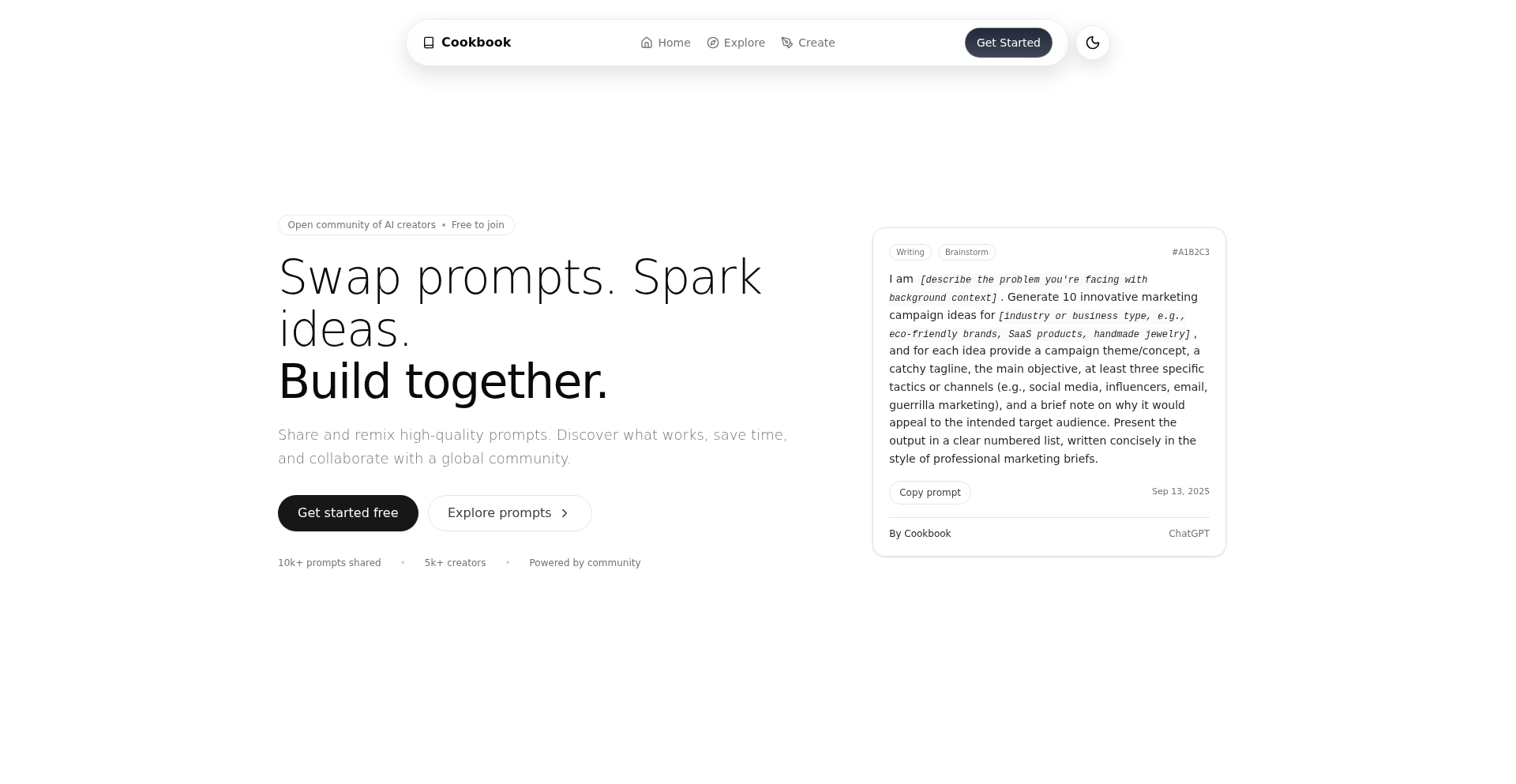
Author
grenish
Description
PromptVerse is a community-driven platform designed to be the social media equivalent for AI prompts. It addresses the problem of scattered and lost AI prompts by providing a centralized, collaborative space for users to share, discover, and refine prompts for various AI models like GPT, Gemini, and Midjourney. The core innovation lies in creating a structured, searchable, and interactive ecosystem for AI prompt engineering, fostering collective intelligence and accelerating learning within the AI community.
Popularity
Points 1
Comments 0
What is this product?
PromptVerse is an open-source platform that functions like a social network specifically for AI prompts. It allows users to create, share, and explore prompts for different AI models. The technology behind it leverages Next.js with the App Router for a modern web experience, TypeScript for robust code, Tailwind CSS for a sleek interface, and Supabase as the backend database. The innovation is in structuring the chaotic world of AI prompt experimentation into a discoverable and collaborative format, moving beyond individual notes to a shared knowledge base. This means instead of everyone figuring out the best way to talk to an AI on their own, PromptVerse provides a place to see what works for others and contribute your own findings, making AI more accessible and efficient for everyone.
How to use it?
Developers can use PromptVerse to share their successful AI prompts, whether for generating text, images, or other creative outputs. They can discover prompts created by others, filter them by AI model (e.g., GPT-4, Midjourney V6), category (e.g., 'code generation', 'marketing copy'), or specific tags. This allows them to quickly find solutions or inspiration for their own AI-driven projects. Integration into a developer's workflow involves using the platform to find and adapt existing prompts, or to document and share their own prompt engineering discoveries, thereby contributing to a collective repository of AI interaction techniques. For example, a developer building a chatbot could find prompts for handling user intent recognition, or a content creator could find effective prompts for generating blog post outlines.
Product Core Function
· Prompt Creation and Sharing: Users can post their AI prompts along with relevant metadata such as the AI model used (e.g., 'Claude 3 Opus'), category (e.g., 'creative writing', 'data analysis'), and descriptive tags. This structured approach ensures prompts are organized and easily searchable, making it efficient to find specific types of prompt solutions.
· Prompt Discovery and Exploration: The platform offers a feed for exploring new prompts, the ability to browse by tags for specific interests, and filtering options based on AI models. This functionality allows developers to quickly discover effective prompts for their tasks, saving significant time and effort in experimentation, and uncovering novel ways to interact with AI.
· User Profiles and Community: Each user has a profile showcasing their shared prompts and contributions, with the ability to follow other creators. This fosters a sense of community and allows for learning from experienced prompt engineers, essentially building a network of AI expertise.
· Modern and Customizable Interface: The user interface is designed to be fast, clean, and responsive, with customizable themes. This focus on user experience makes the platform pleasant to use, encouraging more engagement and contribution from the community, and ensuring that interacting with AI knowledge is an intuitive process.
Product Usage Case
· A game developer struggling to generate varied in-game narrative descriptions can use PromptVerse to find and adapt prompts shared by others that are known to produce creative and engaging text for similar purposes, accelerating their content creation pipeline.
· A marketing professional looking for effective prompts to generate social media ad copy can browse PromptVerse, filter by 'marketing' or 'advertising' tags, and discover prompts that have successfully produced high-converting copy for different platforms, bypassing the need for extensive A/B testing from scratch.
· A student learning about AI image generation can explore prompts used with Midjourney or DALL-E 3 on PromptVerse, see the resulting images, and understand how specific keywords and parameters lead to desired visual styles, thus rapidly improving their image generation skills.
· A data scientist building a sentiment analysis tool can search PromptVerse for prompts that have been used to extract specific types of information or perform complex text classifications, saving time on prompt engineering and potentially finding more robust solutions than they could develop independently.
90
Godot Platformer Engine Core
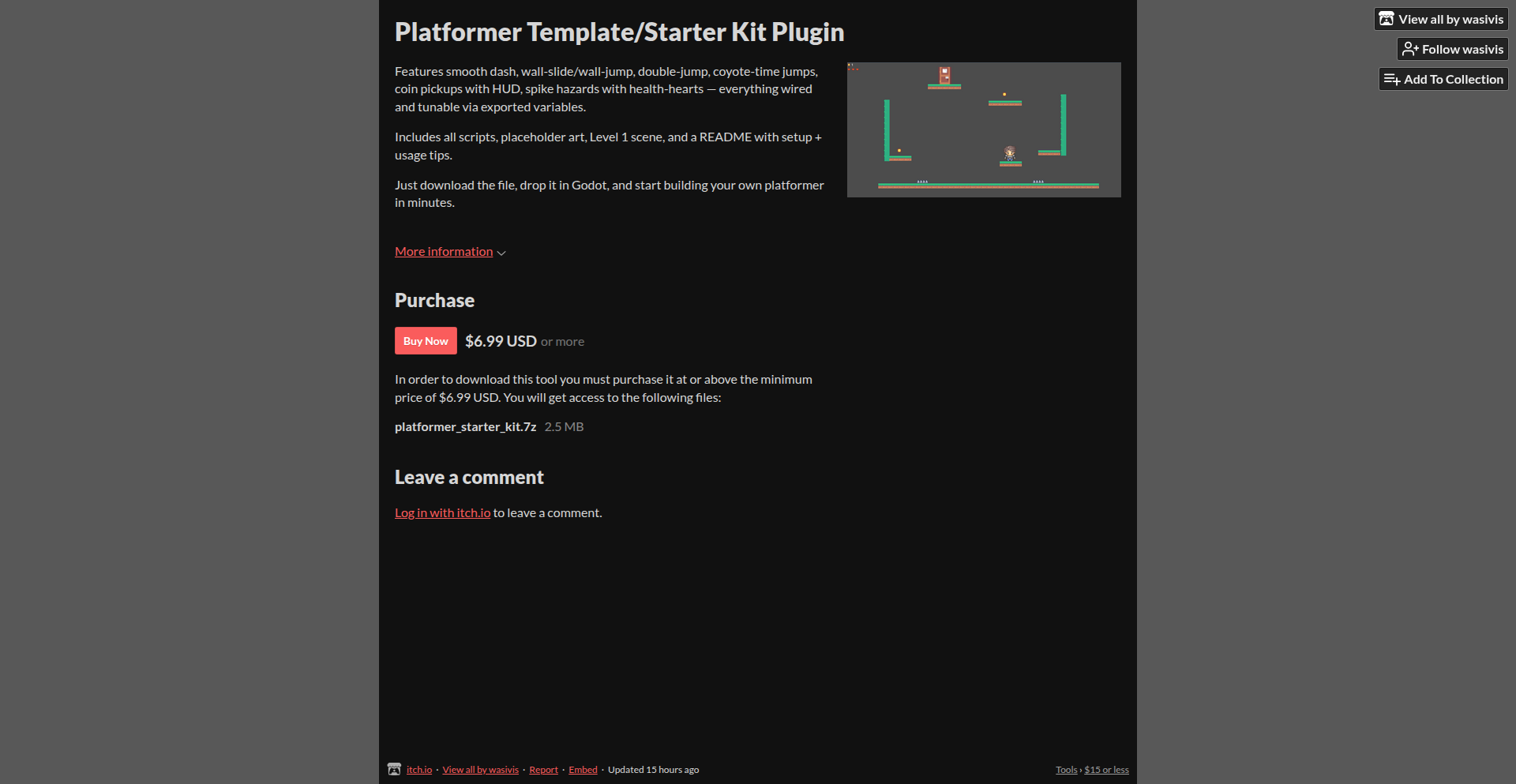
Author
wasivis
Description
This project is a highly optimized and flexible template for creating 2D platformer games within the Godot Engine. It provides a robust foundation with essential mechanics like smooth dashing, wall-sliding, wall-jumping, double-jumping, and coyote time, all easily configurable through exported variables. The innovation lies in its modular design and the pre-built systems for collectibles and hazards, significantly accelerating game development for aspiring and experienced game creators.
Popularity
Points 1
Comments 0
What is this product?
This is a pre-built set of game mechanics and systems designed for 2D platformer games using the Godot Engine. It's not a complete game, but rather a powerful starter kit. The core innovation is its efficient implementation of common platformer physics and player interactions, such as 'coyote time' (allowing a jump briefly after leaving a ledge) and 'wall-jump' (jumping off walls). These features are all managed through well-structured scripts, making them easy to understand, modify, and extend. The benefit to you is that you don't have to reinvent these fundamental game elements from scratch, saving you immense development time and effort.
How to use it?
Developers can use this project by downloading the provided Godot project file, importing it into the Godot Engine, and immediately starting to build their own game levels and customize the player's abilities and game elements. The project is designed to be highly adaptable. You can adjust parameters like jump height, dash speed, and the sensitivity of wall-sliding directly within the Godot editor's inspector panel, thanks to the use of exported variables. This means you can quickly iterate on gameplay feel without deep code diving. It's perfect for quickly prototyping game ideas or building a full platformer with a solid mechanical base.
Product Core Function
· Smooth Character Movement: Implements responsive and fluid movement controls for the player character, including walking and running, offering a natural feel for players and allowing for precise control in-game. This is achieved through carefully tuned physics and input handling.
· Advanced Jump Mechanics: Includes double-jump, wall-slide, and wall-jump capabilities, providing players with a wider range of aerial maneuverability and strategic options for navigating complex environments. The implementation ensures these are intuitive and fun to use.
· Coyote Time: Offers a forgiving jump window where players can still jump for a brief moment after walking off an edge, reducing player frustration and making the platforming experience feel more forgiving and polished.
· Collectible System: Features a built-in system for collecting in-game items like coins, with a visual Heads-Up Display (HUD) to track progress. This allows for easy integration of scoring or progression mechanics into your game.
· Hazard System: Includes implemented spike hazards that damage the player, with a health-heart system to manage player lives or health. This provides a ready-to-use foundation for creating challenging obstacles and encounters in your game.
Product Usage Case
· Prototyping New Platformer Game Ideas: A game designer can quickly import this template and start designing levels and testing core mechanics for a new game concept, drastically reducing the time to get a playable prototype and validate their ideas.
· Building Indie Platformer Games: An independent game developer can use this as the foundational engine for their commercial platformer game, leveraging the pre-built, polished mechanics to focus on art, story, and unique game design elements, accelerating their release timeline.
· Educational Tool for Game Development: A student learning Godot Engine and game development can study the well-commented code and structured approach to implementing complex character controllers and game systems, gaining practical knowledge and inspiration for their own projects.
· Adding Platformer Elements to Existing Games: A developer working on a game in another genre might decide to incorporate platforming challenges or mini-games. This template can be integrated to provide a robust and efficient platforming solution without building it entirely from scratch.
91
AI News Digest
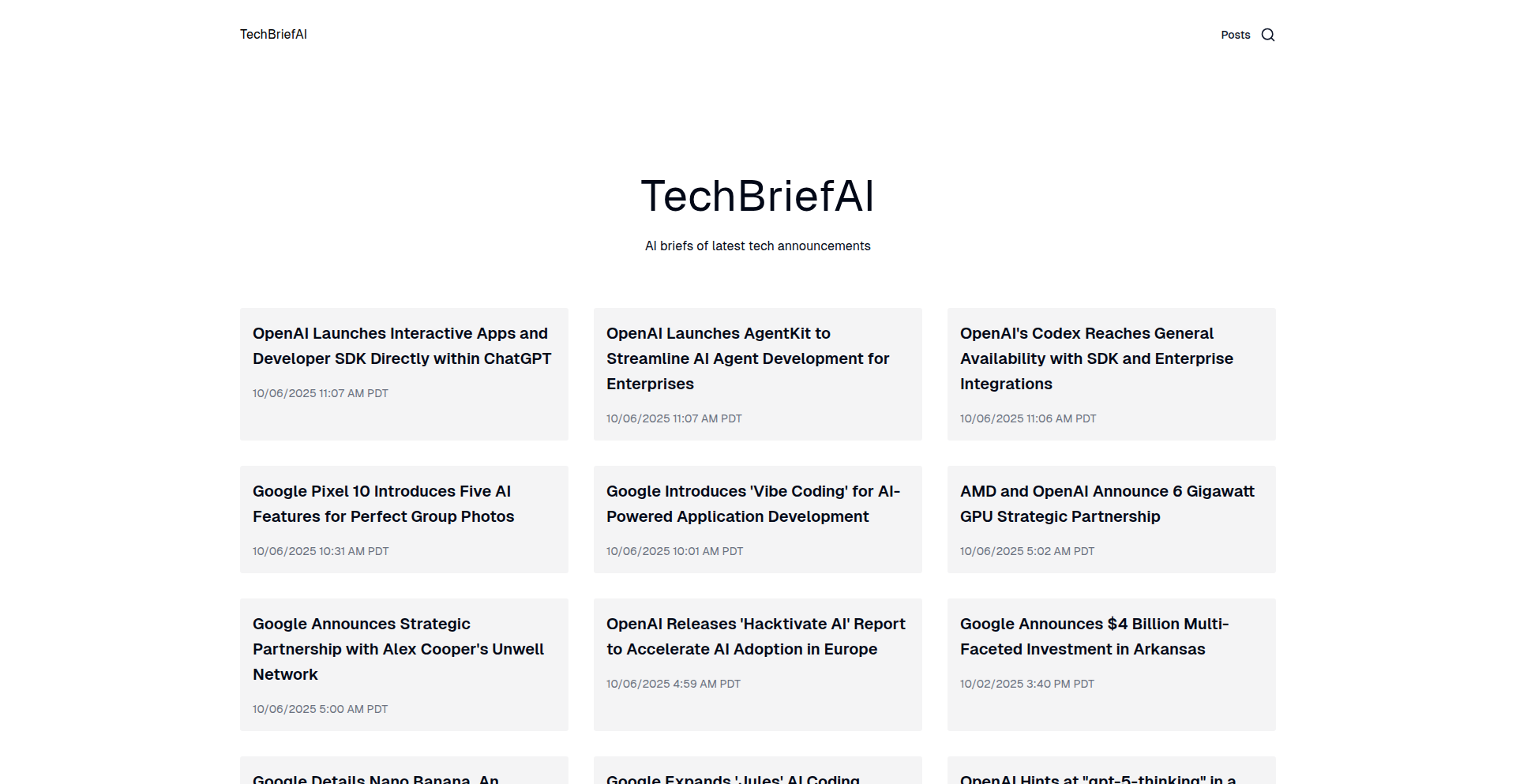
Author
ailinykh
Description
AI News Digest is a project that automatically generates concise summaries of tech news and announcements. It leverages advanced Natural Language Processing (NLP) techniques to distill lengthy articles into easily digestible summaries, saving developers time and helping them stay updated with the latest in technology without having to read every single word.
Popularity
Points 1
Comments 0
What is this product?
AI News Digest is a tool that uses Artificial Intelligence, specifically Natural Language Processing (NLP) models, to read technology news articles and announcements, and then automatically create short, to-the-point summaries. The innovation lies in its ability to understand the core information within complex technical content and present it in a condensed format. Think of it as a smart assistant that filters out the noise and gives you the essential updates. So, what's in it for you? It means you can quickly grasp the key takeaways from industry news, helping you stay informed about new tools, trends, and breakthroughs without spending hours sifting through articles.
How to use it?
Developers can integrate AI News Digest into their workflows in several ways. For instance, you could use its API to pull summarized tech news directly into a dashboard or a dedicated internal communication channel like Slack. Another common use case is to run it on a feed of articles from Hacker News or other tech publications, delivering daily or weekly digest emails. This allows for quick scanning of relevant information. So, how does this benefit you? It means you can seamlessly incorporate curated, up-to-date technical information into your daily routine, making it easier to discover new technologies or understand the competitive landscape without manual effort.
Product Core Function
· Automatic summarization of technical articles: This function uses AI to read articles and condense them into shorter, coherent summaries. The value here is significant time savings for developers who need to stay informed about new tech trends, tools, and announcements. It allows for rapid consumption of information, making it easier to identify relevant developments.
· Content relevance filtering: The AI can be trained to identify and prioritize summaries of content directly related to a developer's specific interests or tech stack. This ensures that the information presented is highly pertinent, reducing information overload. For developers, this means a more focused and productive learning or awareness process, cutting down on irrelevant news.
· API access for integration: The project provides an API that allows other applications and services to programmatically access the summarized news. This enables seamless integration into existing development environments, custom dashboards, or internal communication tools. The practical value for developers is the ability to build custom solutions that incorporate up-to-date tech news, enhancing productivity and information flow within teams.
Product Usage Case
· A software development team uses AI News Digest to populate a dedicated Slack channel with daily summaries of new open-source libraries and framework updates. This helps the team quickly assess potential new tools or dependencies relevant to their projects. The problem solved is information overload and the difficulty of keeping track of the fast-paced open-source ecosystem.
· A freelance developer subscribes to a weekly email digest generated by AI News Digest, focusing on announcements from cloud providers and major tech companies. This allows them to stay informed about new services, pricing changes, and deprecations that might affect their client projects without having to actively search for this information. This solves the problem of staying current with critical updates that impact their work.
· A tech blogger integrates AI News Digest into their content creation workflow to quickly identify emerging trends and hot topics in the AI and machine learning space. They then use these insights to inform their own blog posts and articles, ensuring their content is timely and relevant. This helps them leverage AI to streamline their research and stay ahead of the curve in content creation.
92
Lockbridge-SecureSync
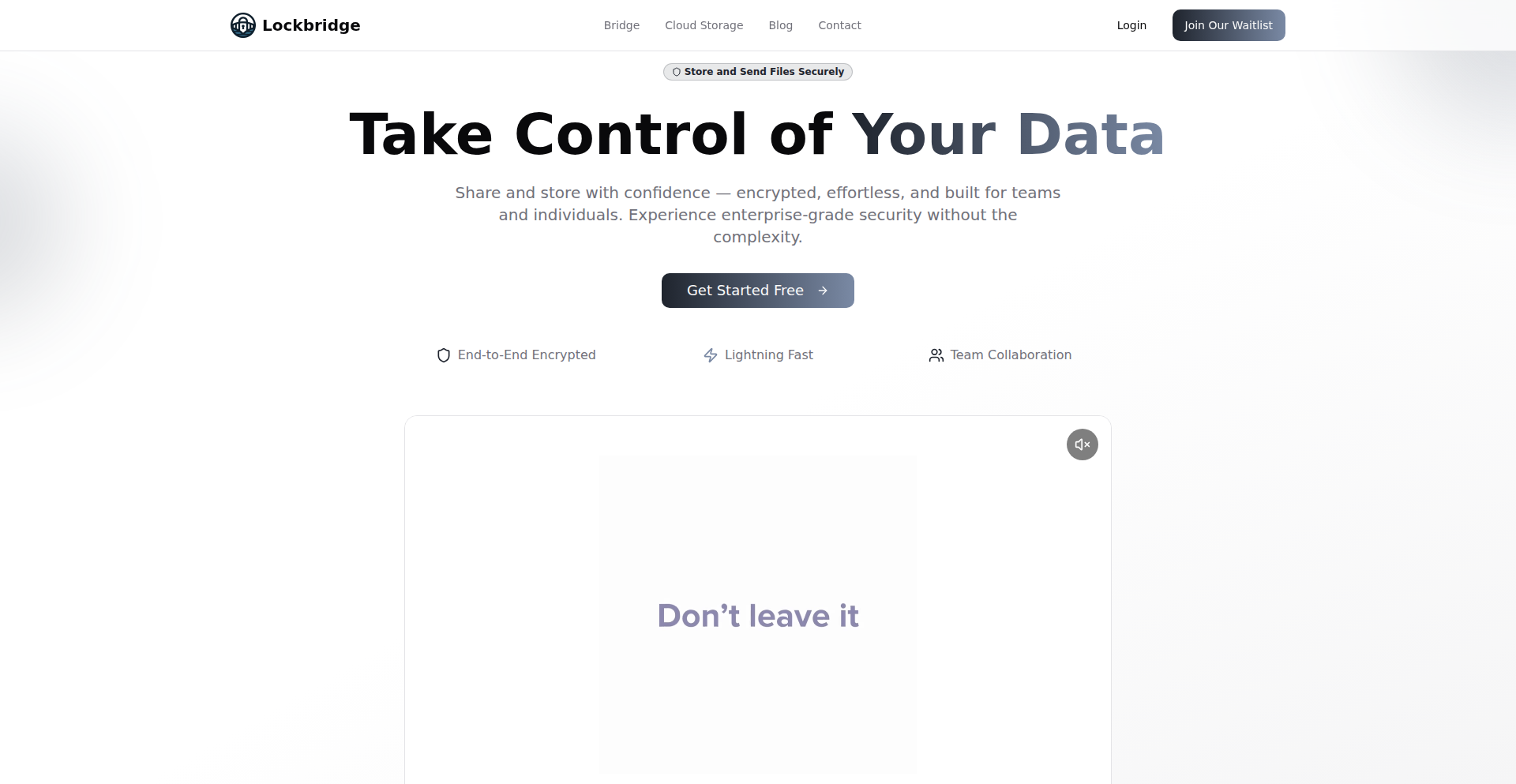
Author
audreymplatta1
Description
Lockbridge-SecureSync is an innovative platform designed to simplify secure file sharing and management. It addresses the complexity of encrypted file transfers by offering features like shareable encrypted links with auto-expiration (bridges), unified access to multiple cloud storage providers, and optional blockchain-based audit trails for compliance. This means you can securely share files with anyone, from anywhere, and have an immutable record of it, all without needing to be a security expert.
Popularity
Points 1
Comments 0
What is this product?
Lockbridge-SecureSync is a project built to make encrypted file sharing and management as straightforward as possible in today's digital landscape. Its core innovation lies in creating 'bridges' which are essentially secure, shareable links for uploading or downloading encrypted files. These links can be set to expire automatically, adding an extra layer of security. Furthermore, it unifies access to various cloud storage services like S3, Azure, GCP, Google Drive, and Dropbox into a single dashboard, eliminating the need to juggle multiple interfaces. For industries requiring strict compliance, it offers an optional blockchain audit trail on Polygon, providing immutable and verifiable records of every file transfer, which is crucial for regulations like HIPAA or SOX. The encryption is 'zero-knowledge,' meaning files are encrypted on your device before being sent, and the platform itself cannot access or decrypt your files, ensuring true end-to-end security.
How to use it?
Developers can integrate Lockbridge-SecureSync into their workflows to securely share project files, client deliverables, or sensitive data. You can create a secure bridge link and send it to a client. They can then upload files directly to your preferred cloud storage (like Google Drive or S3) via this link. You can set the link to expire after a specific period, say 24 hours, a week, or a month, ensuring the shared access is temporary. For businesses in regulated sectors, you can enable the blockchain audit trail feature to automatically log every transfer onto the Polygon blockchain, generating a verifiable receipt for compliance purposes. This means you can easily provide auditable proof of secure data exchange.
Product Core Function
· Bridges: Shareable links for encrypted uploads/downloads with auto-expiration. This provides a secure and temporary way to exchange files, reducing the risk of unauthorized access over time.
· Cloud Federation: Unified dashboard for S3, Azure, GCP, Google Drive, Dropbox, and more. This allows developers to manage and access files from various cloud storage providers through a single interface, streamlining workflows and improving efficiency.
· Blockchain Audit Trails: Immutable compliance logs on Polygon for HIPAA/SOX (optional). This offers a highly secure and tamper-proof record of all file transfer activities, essential for meeting regulatory requirements and ensuring data integrity.
· Zero-knowledge Encryption: Client-side end-to-end encryption. This ensures that only the sender and intended recipient can decrypt files, as the platform itself has no access to the encryption keys, guaranteeing maximum privacy and security.
Product Usage Case
· A marketing agency needs to share large design assets with a client. They create a Lockbridge bridge link with a 7-day expiration and send it to the client. The client uploads the files directly to the agency's Dropbox, and after 7 days, the link becomes inactive, preventing any further access.
· A healthcare startup is developing a new patient management system and needs to ensure HIPAA compliance for file sharing. They use Lockbridge to send encrypted patient records to a third-party consultant. Every transfer is automatically logged to the Polygon blockchain, providing an auditable trail for compliance checks.
· A software development team is collaborating on a project and needs to share code snippets and build artifacts securely across different team members using their preferred cloud storage (e.g., S3 and Google Drive). Lockbridge's cloud federation feature allows them to consolidate all these files in one place, while bridges ensure secure and temporary sharing of specific updates.
· A freelance consultant needs to receive sensitive documents from multiple clients without exposing their personal cloud storage directly. They set up individual Lockbridge bridges for each client, each with a short expiration period, ensuring that access is limited and audited.
93
LearnPath Weaver
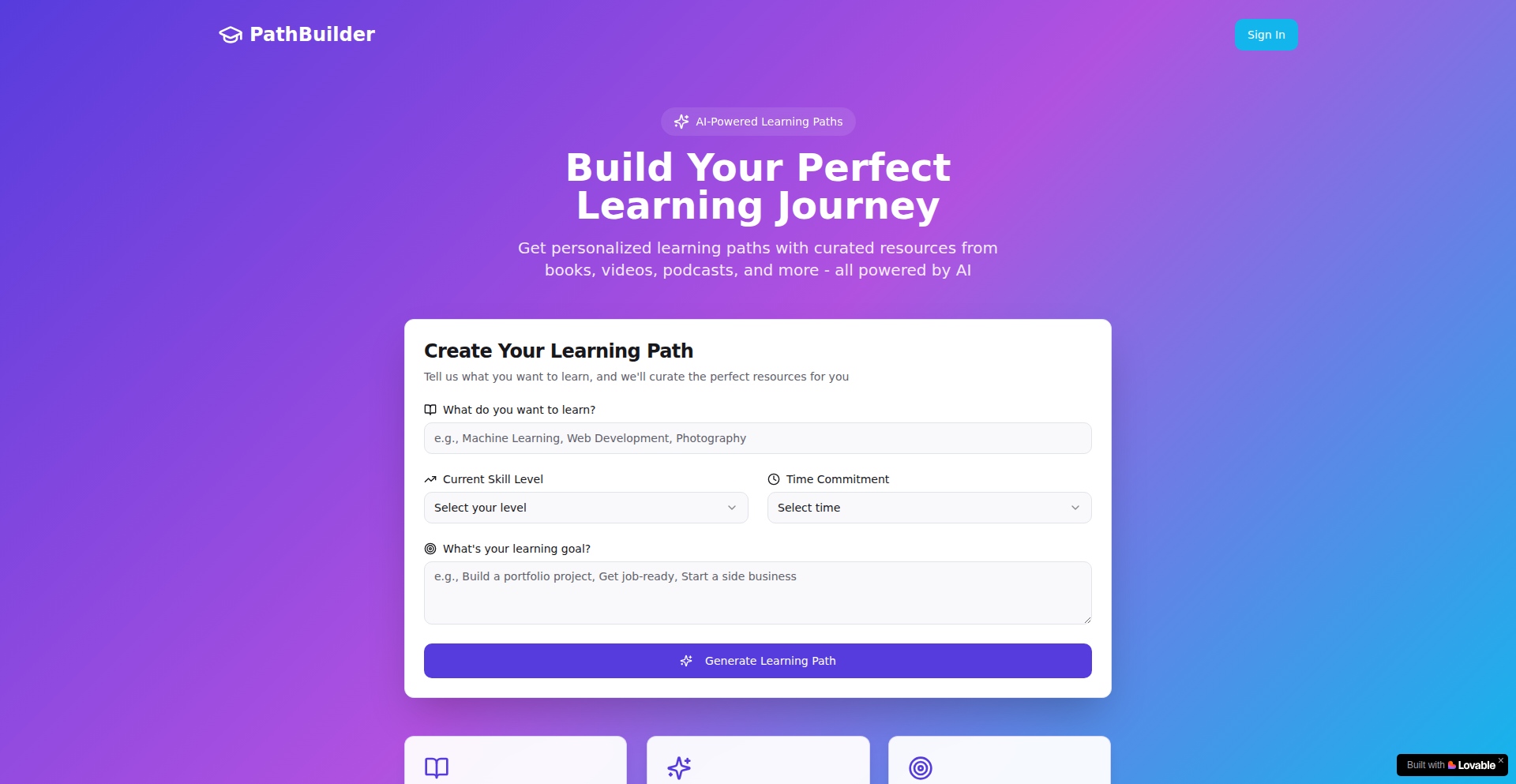
Author
Dachacha
Description
LearnPath Weaver is a tool designed to help solo learners efficiently structure their learning journeys. It leverages AI to generate customized learning paths for new hobbies or skills, inspired by the creator's experience in teaching and personal learning. The core innovation lies in using AI prompts to break down complex topics into manageable steps, saving learners significant time and effort in self-directed study.
Popularity
Points 1
Comments 0
What is this product?
LearnPath Weaver is an AI-powered application that acts as a personal learning path generator. It takes a topic you want to learn and uses AI to break it down into a structured, step-by-step curriculum. Think of it as a personalized syllabus for any new skill or hobby. The innovation is in its ability to automate the tedious process of researching and organizing learning resources, much like a teacher would create a lesson plan, but tailored to your individual pace and goals.
How to use it?
Developers can use LearnPath Weaver by simply inputting a subject they wish to learn into the application. The tool then generates a series of learning modules, recommended resources, and a logical progression of topics. This can be used to quickly onboard themselves onto a new technology stack, understand a complex concept for a project, or even learn a new programming language. It's like having an experienced mentor guide you through the initial learning curve, saving you the time you'd otherwise spend searching and sequencing information.
Product Core Function
· AI-driven learning path generation: Automatically creates structured learning outlines for any topic. The value is in saving users extensive research time and providing a clear roadmap for skill acquisition.
· Topic decomposition: Breaks down complex subjects into smaller, digestible modules. This makes learning less intimidating and more actionable, helping users grasp concepts more effectively.
· Resource suggestion integration: (Implied) The tool aims to suggest relevant resources for each step. This streamlines the learning process by pointing users towards useful materials without them having to hunt for them, increasing learning efficiency.
· Personalized learning structure: Adapts to individual learning needs, offering a flexible framework for self-study. This empowers learners to take control of their education and learn at their own pace.
Product Usage Case
· A backend developer wanting to learn a new cloud computing platform (e.g., AWS). They input 'AWS' and get a structured learning path covering core services, common use cases, and certification prerequisites, significantly speeding up their initial understanding and ability to start building.
· A frontend developer interested in learning a new JavaScript framework (e.g., Svelte). The tool generates a curriculum from basic syntax to advanced features and integration patterns, allowing them to ramp up quickly and apply it to personal projects or work.
· A hobbyist wanting to learn 3D modeling for game development. They enter '3D modeling for games' and receive a path that guides them through software basics, character sculpting, texturing, and integration into game engines, making the hobby more accessible and less overwhelming.
94
Vloex: Video Generation Primitive
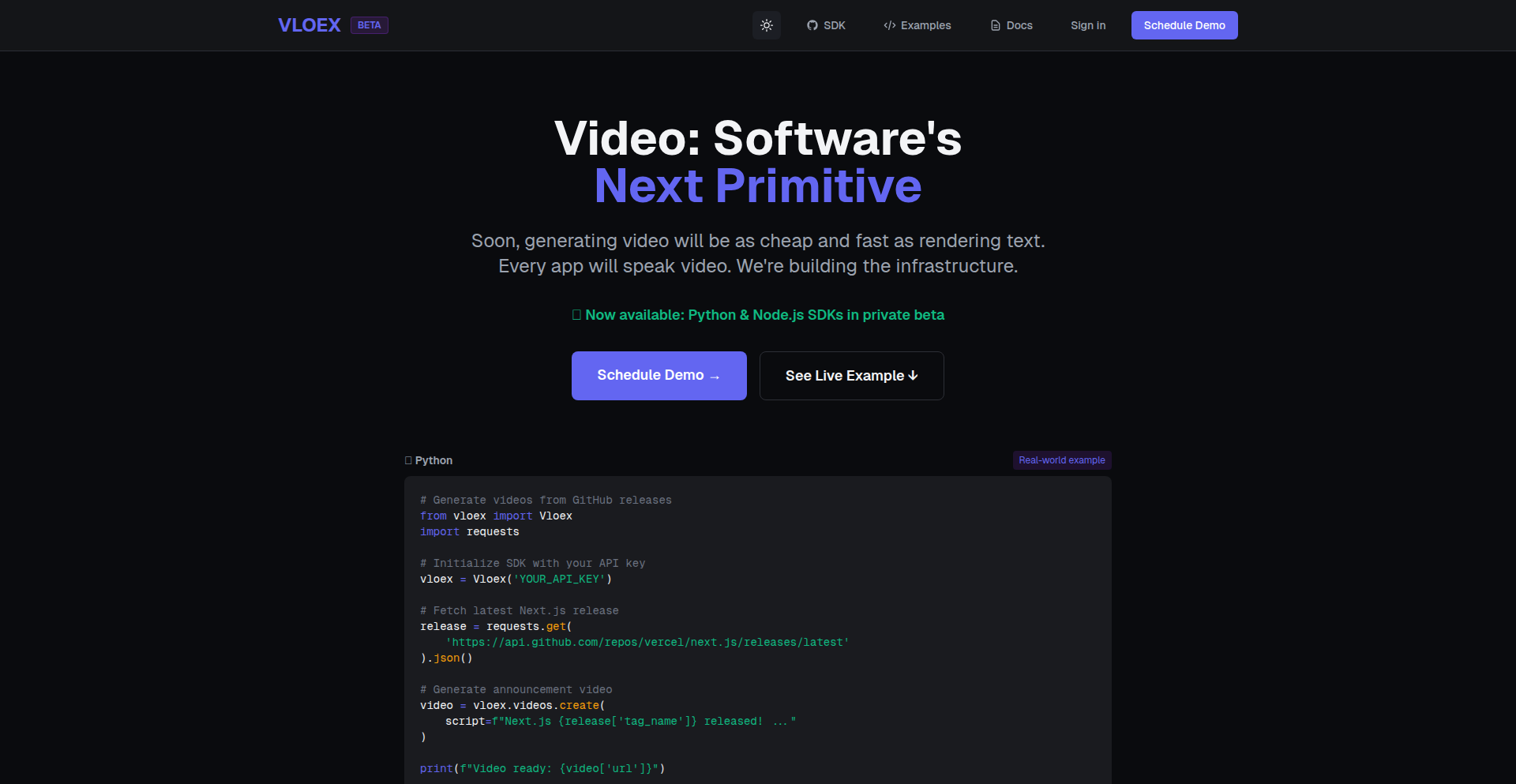
Author
satya9099
Description
Vloex is an infrastructure layer that aims to make video generation a computing primitive, similar to how text, images, and APIs have become fundamental building blocks. It abstracts away the complexity of various video generation models, providing a unified and easy-to-integrate API for developers. The innovation lies in its multi-provider abstraction and intelligent routing, optimizing for cost, latency, and quality, making programmatic video creation accessible and efficient. This empowers developers to seamlessly incorporate video into their applications without being locked into a single service.
Popularity
Points 1
Comments 0
What is this product?
Vloex is a developer-focused infrastructure service designed to treat video generation as a core computing primitive. Historically, computing has evolved to make data types like text, images, and APIs fundamental and easy to use. Vloex is building the missing infrastructure for video to follow this path. Its core innovation is a multi-provider abstraction that intelligently routes requests to the most optimal video generation model (based on cost, speed, or quality) and handles failover if one provider experiences issues. This means developers don't need to manage complex integrations with multiple AI video models; Vloex handles the heavy lifting behind the scenes, offering a standardized interface. This makes video generation 'fast enough,' 'cheap enough,' and 'composable' – key characteristics of a computing primitive.
How to use it?
Developers can integrate Vloex into their applications with minimal effort, often in just a few lines of code. It's available as an npm package for Node.js projects and a pip package for Python. Once installed, developers can import the Vloex library and use a simple `generate` function, passing in their desired content or prompts. Vloex then automatically selects the best underlying video generation service, executes the request, and returns the generated video. This is ideal for scenarios where applications need to programmatically create videos, such as generating personalized marketing videos, automated video summaries from text, or dynamic content for social media platforms. The simple API allows developers to focus on their application's core logic rather than the intricacies of video AI.
Product Core Function
· Multi-provider abstraction: Enables developers to access a variety of video generation AI models through a single, consistent API, reducing vendor lock-in and providing flexibility. This means you can leverage the best of different AI video technologies without needing to re-architect your integration.
· Intelligent routing: Automatically selects the most cost-effective, fastest, or highest-quality video generation provider based on real-time conditions and developer-defined preferences. This ensures you get the best possible outcome for your video generation needs without manual intervention.
· Developer-first API: Offers a straightforward and easy-to-use interface (e.g., `npm install vloex`, `vloex.generate(...)`) that requires minimal boilerplate code. This drastically reduces the time and complexity of integrating video generation into your applications.
· Automated failover: If a chosen video generation provider becomes unavailable, Vloex can automatically switch to an alternative provider, ensuring the continuity of your application's video generation capabilities. This enhances the reliability of your application.
· Programmatic video creation: Allows for the generation of videos directly from code, opening up possibilities for dynamic content creation, personalized videos, and automated video production workflows. This means you can generate video content on-demand based on your application's logic.
Product Usage Case
· Automatically generating video release notes from GitHub commit messages: A developer could use Vloex to watch for new commits in a GitHub repository. Upon detecting new commits, Vloex can generate a short video summarizing these changes, providing a dynamic and engaging way to communicate updates to users or stakeholders. This solves the problem of manually creating update videos.
· Creating personalized marketing videos for e-commerce: An e-commerce platform could use Vloex to generate unique video ads for individual customers. By feeding customer data and product information into Vloex, personalized videos can be created at scale, increasing engagement and conversion rates. This addresses the challenge of mass customization.
· Automated video summaries for content platforms: A news aggregator or content platform could use Vloex to generate short video summaries of articles or blog posts. This provides a quick and accessible way for users to consume information, especially on mobile devices. This solves the problem of making long-form content more digestible.
· Dynamic tutorial generation: A software company could use Vloex to generate quick video tutorials based on user guides or documentation. This allows for on-demand video explanations of features, improving user onboarding and support. This addresses the need for readily available and context-specific help.
95
Satlo.io: Unlocking Full LinkedIn Ad Engagement
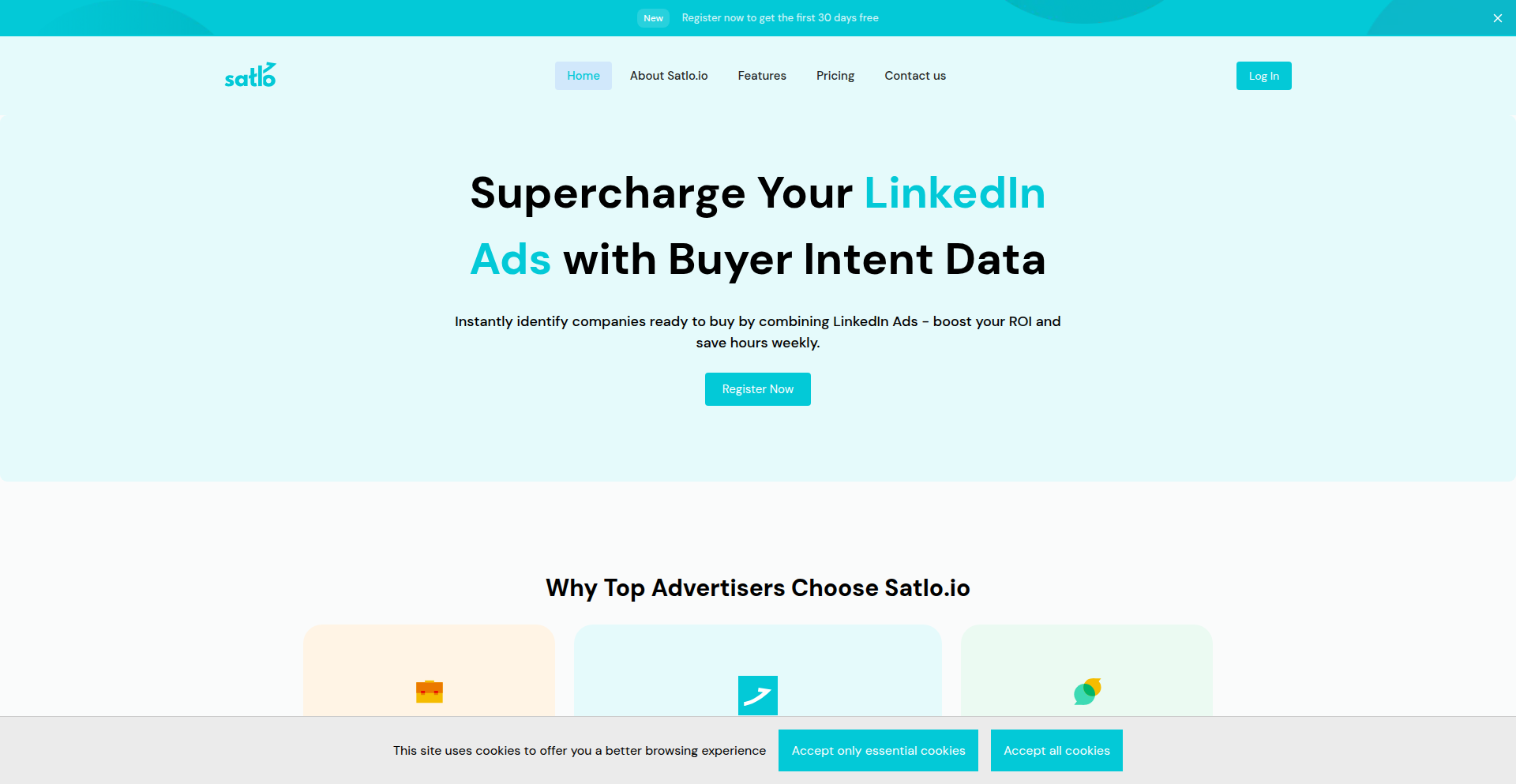
Author
hristoff
Description
Satlo.io is a LinkedIn analytics platform designed for B2B marketers and sales teams. It overcomes the limitation of LinkedIn's native Campaign Manager, which only shows the top 25 companies engaging with ads. By leveraging the LinkedIn Ads API, Satlo.io provides complete visibility into all companies interacting with your campaigns, calculates intent scores, and seamlessly syncs this data to CRMs like HubSpot and Apollo. This empowers teams to identify missed pipeline opportunities and prioritize outreach more effectively.
Popularity
Points 1
Comments 0
What is this product?
Satlo.io is a sophisticated analytics tool that acts as a bridge between your LinkedIn ad campaigns and your broader sales and marketing intelligence. LinkedIn's own tools hide most of the companies that interact with your ads, leaving you blind to potential leads. Satlo.io directly accesses the LinkedIn Ads API to pull ALL the companies that have engaged with your ads, not just the top 25. It then analyzes this data to give you a 'intent score' for each company, helping you understand how interested they are. Finally, it can send this valuable information to your CRM (like HubSpot or Apollo) so your sales team can act on it immediately. So, this is like getting a complete map of every potential customer who's shown interest in your ads, instead of just a blurry postcard.
How to use it?
B2B marketers and sales teams can integrate Satlo.io into their workflow by connecting their LinkedIn Ads account. Once connected, Satlo.io will automatically pull all engagement data. This data can then be viewed within the Satlo.io dashboard, offering detailed insights into which companies are interacting with specific ad campaigns. For proactive outreach, the platform allows for direct syncing with popular CRMs such as HubSpot and Apollo, ensuring that sales representatives have real-time access to qualified leads. Additionally, data can be exported in CSV or PDF formats for further analysis or reporting. So, you connect your LinkedIn ads, see everyone who clicked or engaged, and then automatically update your sales software with hot leads, making your follow-up much smarter.
Product Core Function
· Unlimited Company Visibility from LinkedIn Ads: This feature bypasses LinkedIn's default 25-company limit, allowing you to see every single company that interacts with your ads, providing a complete picture of your audience. This is valuable because it ensures you don't miss any potential customers who might be just outside the top 25, maximizing your lead generation efforts.
· AI Assistant for Campaign Insights: An artificial intelligence component analyzes your ad engagement data to provide actionable insights and recommendations for optimizing your campaigns. This is valuable as it helps you understand what's working and what's not, enabling you to improve your ad spend and get better results.
· CRM Syncs and CSV/PDF Exports: Seamlessly integrate your LinkedIn ad data with CRMs like HubSpot and Apollo, or export it for offline analysis. This is valuable because it consolidates your marketing and sales data, making it easier to track leads, manage your pipeline, and report on campaign performance.
· Multi-Workspace Team Support: Enables teams to manage multiple LinkedIn ad accounts and campaigns within separate workspaces, facilitating collaboration and organization. This is valuable for agencies or larger organizations that manage multiple clients or internal marketing efforts, keeping everything tidy and accessible for the right people.
Product Usage Case
· A B2B SaaS company running lead generation campaigns on LinkedIn discovers through Satlo.io that a significant number of highly relevant companies are engaging with their ads but were previously invisible due to LinkedIn's 25-company limit. They can now prioritize outreach to these newly identified high-intent prospects, directly improving their sales pipeline.
· A marketing agency uses Satlo.io to provide their clients with full transparency on LinkedIn ad performance. They can now report on the engagement of all interested companies, not just the top few, demonstrating greater value and improving client retention. The CRM sync ensures sales teams of their clients can immediately follow up on these leads.
· A sales development team utilizes the intent scores generated by Satlo.io to prioritize their cold outreach efforts. Instead of guessing which companies to contact, they focus on those with the highest engagement and intent signals from LinkedIn ads, significantly increasing their efficiency and conversion rates.
· An early-stage startup uses Satlo.io to analyze which types of companies are responding to their LinkedIn ads. By exporting the data and using the AI insights, they can refine their target audience and ad messaging, leading to more effective marketing spend and faster growth.
96
dfm-NoiseGone
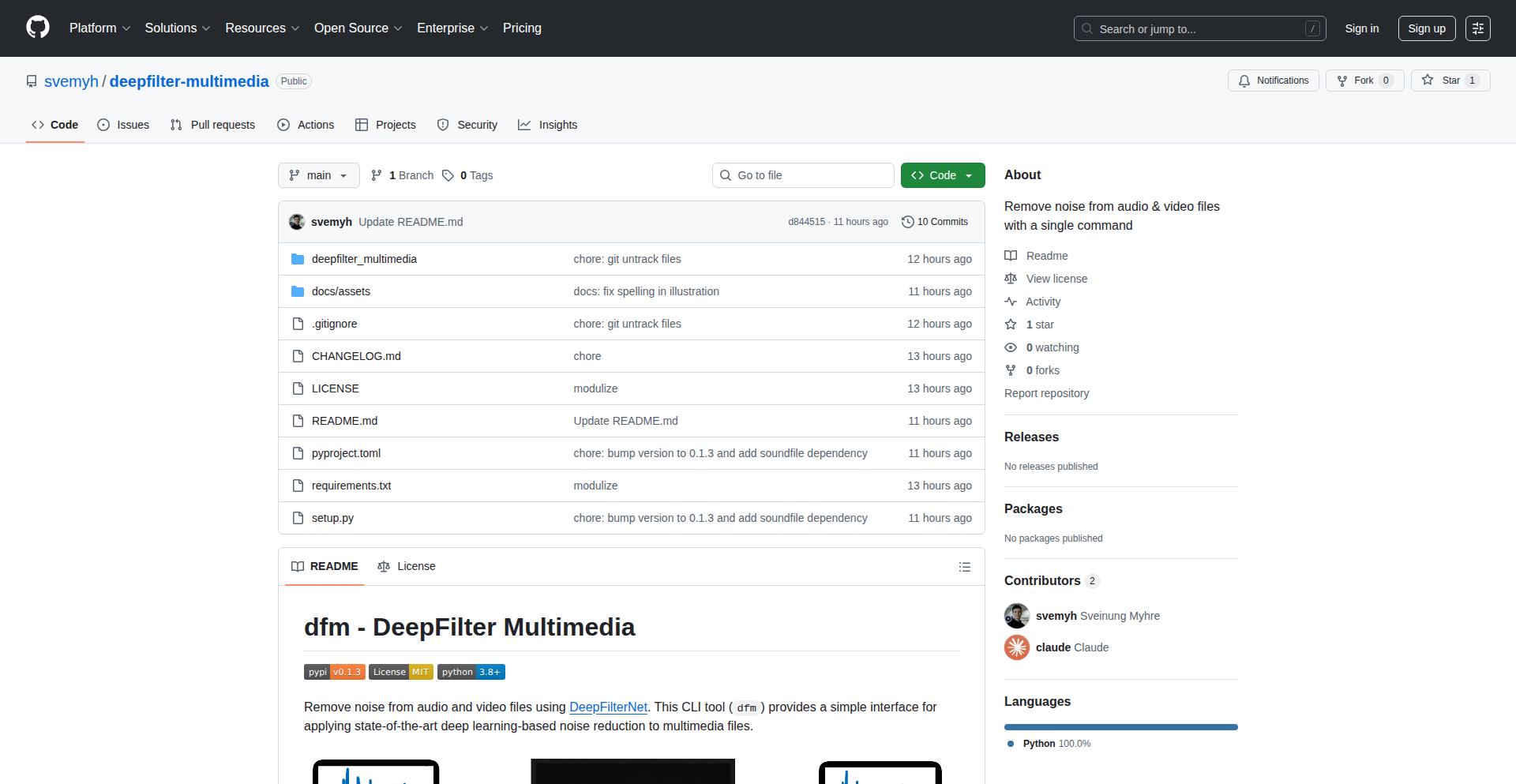
Author
svemyh
Description
dfm-NoiseGone is a command-line interface (CLI) tool designed to remove background noise from audio and video files. It ingeniously combines the power of the DeepFilterNet neural network model with the robust capabilities of FFmpeg, offering a streamlined way to clean up recordings. This project embodies the hacker spirit of using sophisticated AI to solve a common practical problem with elegant code.
Popularity
Points 1
Comments 0
What is this product?
dfm-NoiseGone is a command-line utility that uses a cutting-edge artificial intelligence model called DeepFilterNet to intelligently identify and eliminate unwanted background noise from your audio and video files. Think of it as a smart filter that can 'hear' the difference between your voice (or desired sound) and ambient distractions like fans, traffic, or HVAC systems, and then surgically removes those distractions. It's built on top of FFmpeg, a powerful open-source tool for handling multimedia files, making the entire process efficient and accessible. So, this is a way to get professional-sounding audio from your recordings without needing expensive equipment or complex audio editing software. This means your podcasts will sound clearer, your video calls will be more professional, and your recorded lectures will be easier to understand.
How to use it?
Developers can integrate dfm-NoiseGone into their workflows by installing it via pip (Python package installer). Once installed, you can run it directly from your terminal. For example, to process a video file named 'my_recording.mp4' and save the cleaned version as 'my_recording_cleaned.mp4', you would use a command like `dfm my_recording.mp4 --output my_recording_cleaned.mp4`. The tool handles the entire process: extracting the audio, running the noise removal algorithm, and re-encoding the video with the enhanced audio. This is incredibly useful for anyone producing content, whether it's for personal projects, online courses, or professional media. It means you can quickly batch process multiple files, saving significant editing time and effort.
Product Core Function
· Neural Network-Based Noise Suppression: Leverages DeepFilterNet, an advanced AI model, to distinguish and remove ambient background noise from audio streams. This means your speech or primary audio will be isolated and clear, improving overall intelligibility and reducing listener fatigue.
· Seamless FFmpeg Integration: Utilizes FFmpeg to efficiently handle audio and video file processing, including extraction, encoding, and re-muxing. This ensures compatibility with a wide range of multimedia formats and robust performance for both audio-only and video files.
· Command-Line Interface (CLI) Simplicity: Provides a straightforward command-line interface for easy execution and integration into scripts or automated workflows. This allows for quick, batch processing of multiple files without manual intervention, significantly speeding up content creation pipelines.
· Cross-Platform Compatibility: Designed to run on various operating systems where Python and FFmpeg are supported, offering flexibility for developers and content creators regardless of their environment. This means you can use it on your Windows PC, Mac, or Linux machine.
· Open-Source Foundation: Built on open-source technologies and contributing to the open-source community, fostering transparency and allowing for community-driven improvements and adaptations. This means the tool is free to use and can be examined or modified by anyone.
Product Usage Case
· Podcast Production: A podcaster can use dfm-NoiseGone to clean up recordings made in a home office with ambient fan noise, ensuring a professional audio quality for listeners without needing a soundproof studio. This makes their podcast more engaging and easier to follow.
· Video Conferencing Enhancement: A remote worker can use this tool to improve the audio quality of recorded video conference calls, making important discussions and client meetings clearer and more professional for all participants. This leads to better communication and fewer misunderstandings.
· Online Course Creation: An educator creating video lectures can quickly process hours of recorded material to remove distracting background noise, making the learning experience more focused and less tiring for students. This improves student comprehension and retention.
· YouTube Content Creation: A YouTuber recording voiceovers or footage in noisy environments can use dfm-NoiseGone to ensure their commentary is crisp and clear, enhancing the viewer's experience and the perceived quality of their channel. This helps in building a more loyal audience.
· Archival Audio Restoration: Researchers or hobbyists working with old audio recordings that have inherent background hiss or hum can use this tool to subtly clean them up, making the original content more accessible and understandable. This preserves historical or personal audio memories.
97
Chaos Accelerator
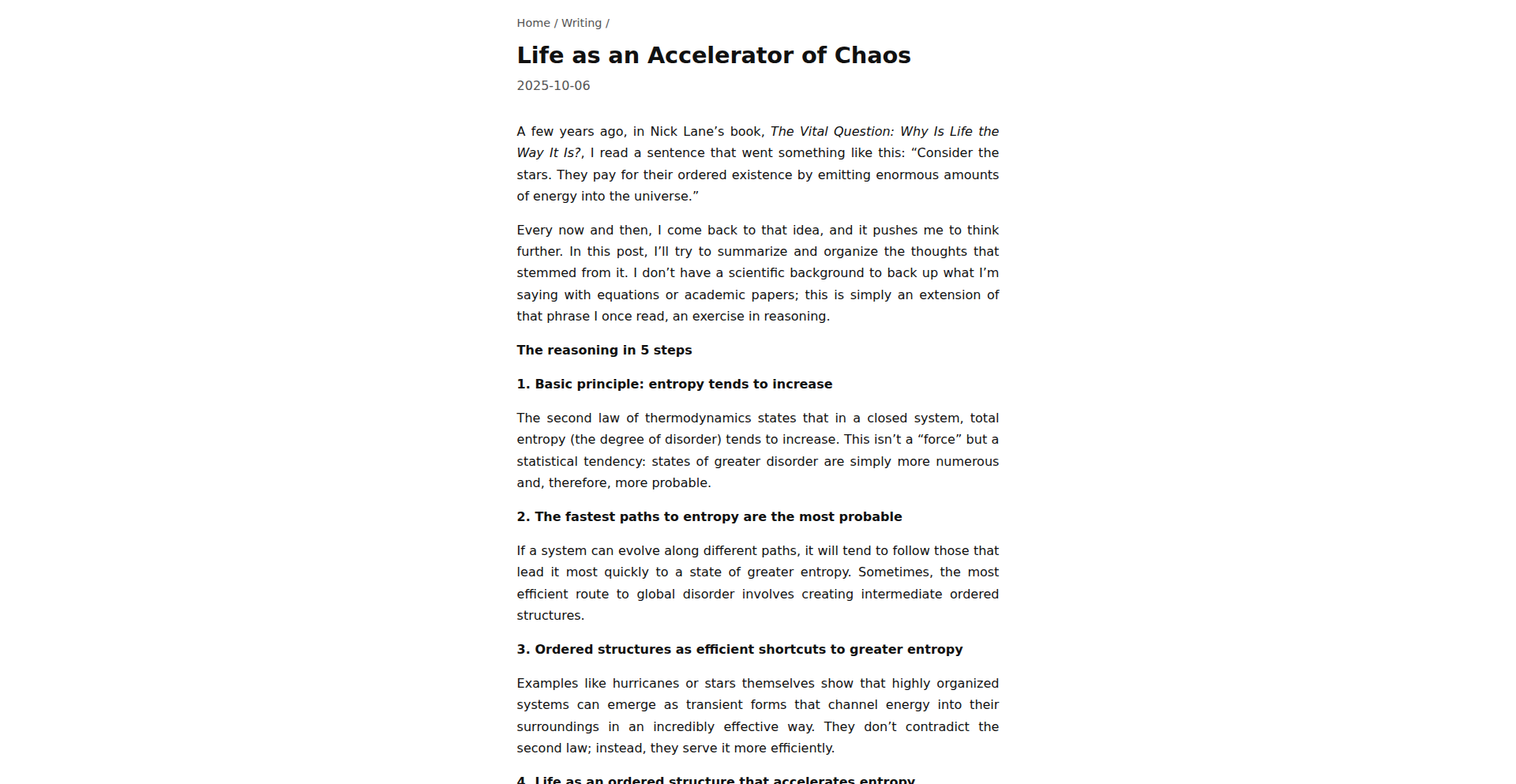
Author
juanpabloaj
Description
This project, 'Life as an Accelerator of Chaos', showcases an experimental approach to simulating and visualizing complex systems, likely focusing on emergent behaviors. The innovation lies in its potential to model how seemingly random interactions can lead to predictable patterns or significant shifts in a system's state. It's a digital sandbox for exploring the 'butterfly effect' and understanding how small inputs can have large, unpredictable outputs.
Popularity
Points 1
Comments 0
What is this product?
Chaos Accelerator is a conceptual project demonstrating how to model and visualize the dynamics of chaotic systems. It's built on the principle that many real-world phenomena, from weather patterns to stock market fluctuations, are governed by complex, interdependent factors. The innovation here is in the *representation* of these complex interactions, likely using algorithms that simulate the accumulation of small changes over time. Think of it like dropping a pebble into a pond – the initial ripple is small, but it eventually affects the entire surface. This project aims to build a digital version of that pond, allowing us to observe how different 'pebbles' (inputs) create different 'ripples' (outcomes).
How to use it?
Developers can use this project as a foundational element for building more sophisticated simulation tools. Imagine using its core logic to develop predictive models for financial markets, environmental systems, or even social dynamics. It could be integrated into game development to create more realistic AI behavior or emergent world events. The usage is likely programmatic, where developers can define system parameters, input initial conditions, and then observe or analyze the resulting simulated 'chaos'.
Product Core Function
· System State Simulation: The ability to computationally model the evolving state of a complex system based on defined rules and initial conditions. This is valuable for understanding how systems change over time.
· Visualization of Emergent Behavior: The creation of visual representations that highlight patterns and trends arising from seemingly random interactions. This makes abstract concepts understandable and actionable.
· Parameter Tuning and Experimentation: Allowing users to modify system parameters to observe how different settings influence outcomes. This is key for discovering critical thresholds and sensitivities within a system.
· Data Logging and Analysis: The capability to record simulation data for further analysis and interpretation. This enables researchers and developers to extract insights and validate models.
Product Usage Case
· Financial Modeling: A developer could use Chaos Accelerator's principles to build a simulation of stock market volatility, identifying potential periods of extreme fluctuation based on various economic indicators. This helps in developing more robust trading strategies.
· Ecological Simulation: For environmental scientists, this could be used to model the spread of a disease in an ecosystem or the impact of invasive species, helping to predict population dynamics and plan conservation efforts.
· Game AI Development: Game designers can leverage this to create non-player characters (NPCs) that exhibit more unpredictable and lifelike behavior, leading to a more engaging player experience.
· Urban Planning: Simulating traffic flow in a city to understand how minor road closures or event changes might lead to widespread congestion, aiding in better infrastructure planning.
98
WhatsApp Sora Chatbot
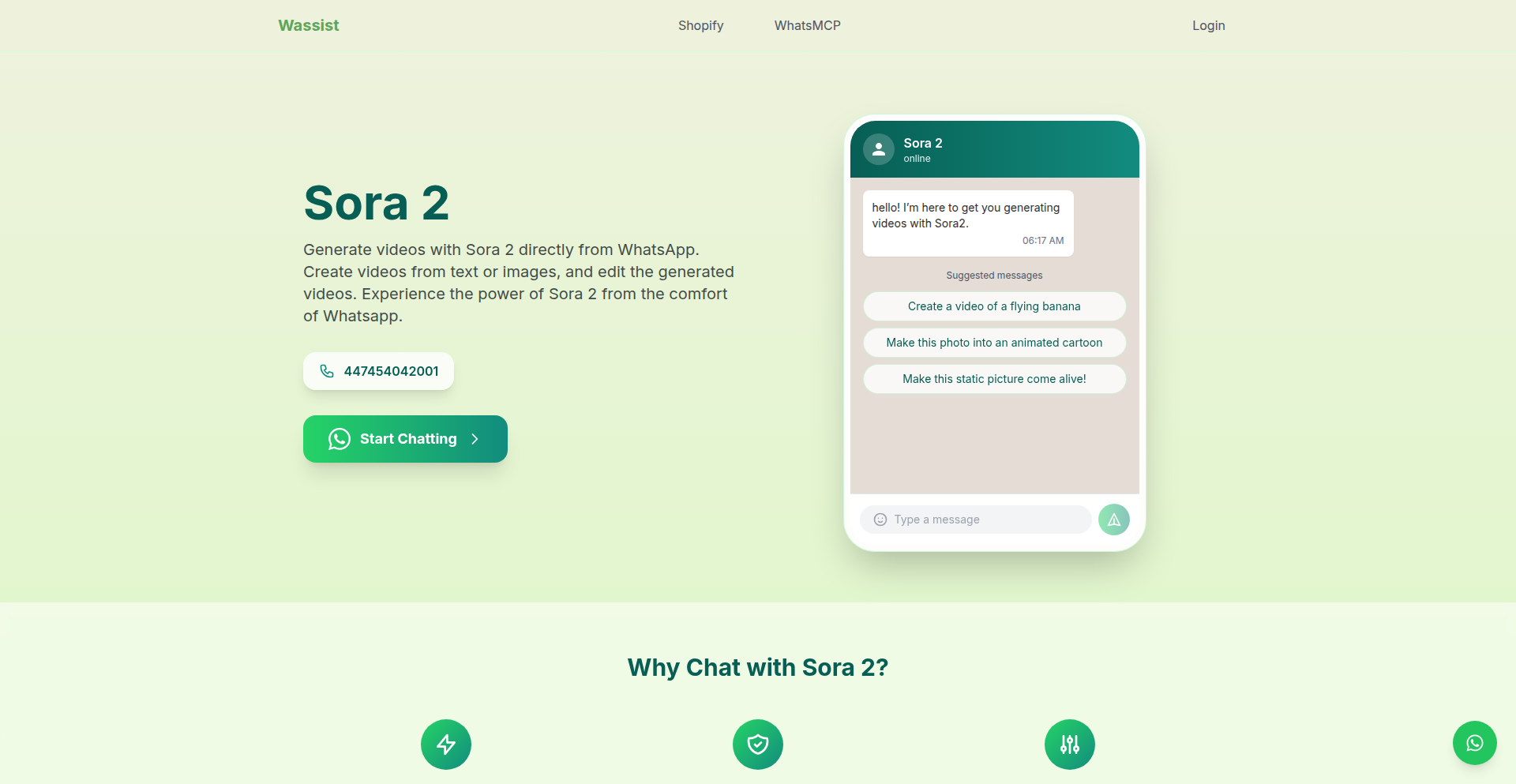
Author
joshwarwick15
Description
A direct WhatsApp integration to interact with Sora, a powerful text-to-video AI model. This project demonstrates a novel way to bridge advanced AI capabilities with a widely used messaging platform, allowing users to generate videos through simple text prompts without leaving their familiar chat interface. It highlights the innovation of making cutting-edge AI accessible and usable in everyday communication.
Popularity
Points 1
Comments 0
What is this product?
This project is a proof-of-concept that allows users to send text prompts via WhatsApp and receive AI-generated videos produced by Sora. The core technical innovation lies in seamlessly connecting the WhatsApp messaging API with Sora's backend. It bypasses the need for dedicated AI interfaces or complex setup, making advanced video generation as simple as sending a message. So, this means you can create videos using AI just by typing what you want to see, directly within your WhatsApp chats. This brings the power of advanced AI to your fingertips in a super convenient way.
How to use it?
Developers can integrate this by setting up a WhatsApp Business API endpoint that listens for incoming messages. When a message containing a video prompt is detected, the system sends this prompt to the Sora API. Once Sora generates the video, the system retrieves the video and sends it back to the user via WhatsApp. This approach leverages webhook functionalities and API orchestration. For users, it's as simple as sending a message to a designated WhatsApp number with your video idea. So, you just type what you want to see in a video, send it to the chatbot number on WhatsApp, and it sends you back the video. It's like having a personal AI video creator on speed dial.
Product Core Function
· WhatsApp Message Ingestion: Listens for user text prompts via WhatsApp, enabling easy command input. The value here is that it uses a universally accessible platform for interaction, making it incredibly convenient. This is useful for anyone who wants to generate videos without learning new software.
· Sora AI Video Generation Integration: Translates user prompts into requests for the Sora AI to generate videos. The value is in bringing state-of-the-art AI video creation to a conversational interface. This is applicable in scenarios where quick, custom video content is needed, like social media posts or quick visual explanations.
· Video Response Delivery: Sends the generated video back to the user through WhatsApp. The value is in providing immediate visual feedback within the same chat. This is practical for instant content creation and sharing, accelerating creative workflows.
Product Usage Case
· Creating custom short video clips for social media posts directly from a WhatsApp conversation. For example, a user can type 'a fluffy cat jumping over a rainbow' and receive a video of it instantly. This solves the problem of needing to use complex video editing tools for simple, imaginative visuals.
· Generating quick visual explanations for concepts in a group chat. A user could prompt 'an animation showing how a lever works' and share the generated video within the chat to clarify a point. This makes technical or educational communication more engaging and understandable.
· Personalized video greetings or messages for friends. A user could send a prompt like 'a happy birthday message with balloons' to a friend's contact number via the chatbot, and receive a unique video to share. This adds a personal and creative touch to digital communication.
99
Cybercafe: Cloud Windows Agents with SDK
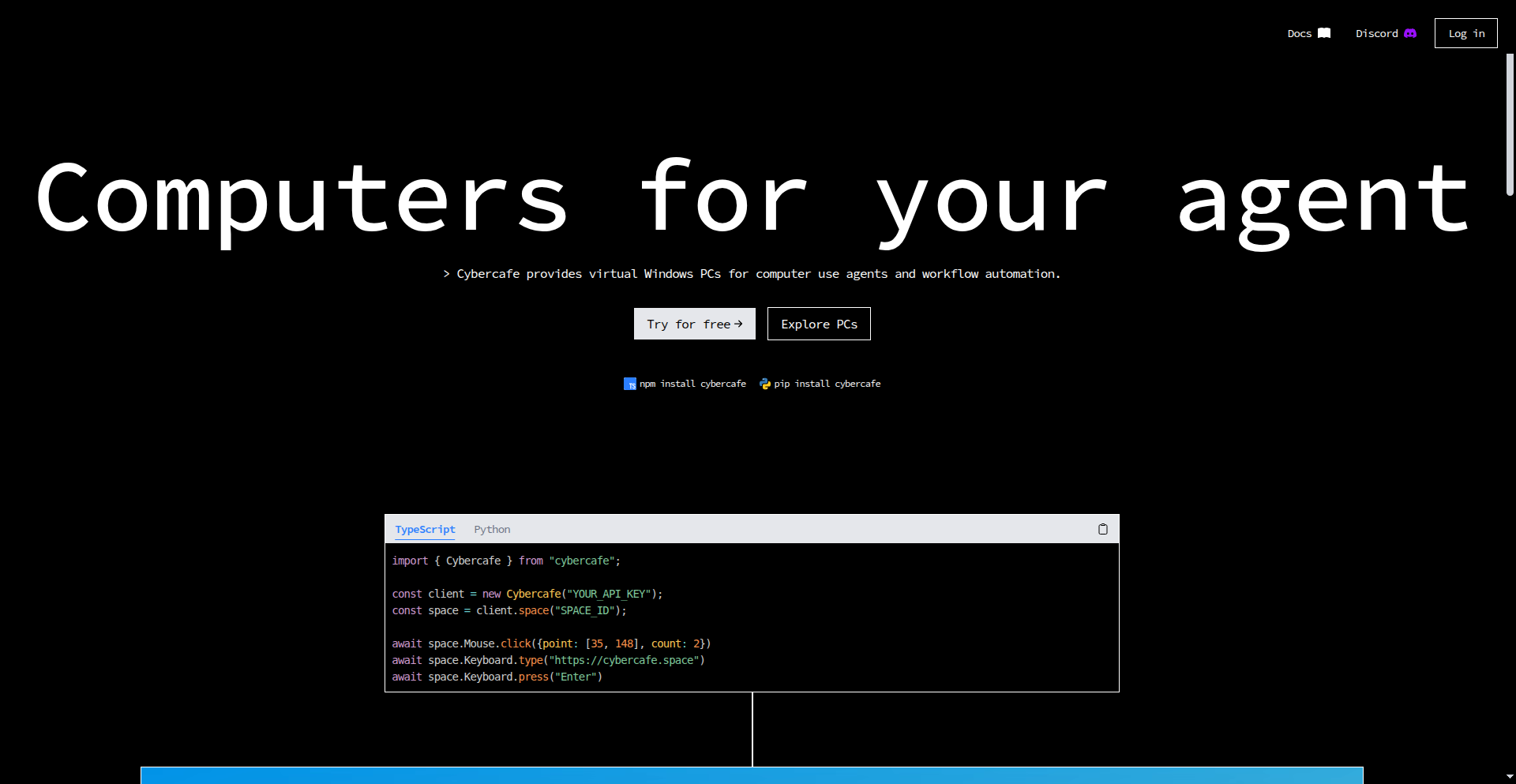
Author
LemayianBrian
Description
Cybercafe is a project that provides cloud-hosted Windows virtual machines (VMs) and a lightweight SDK for automating them. It's designed for developers who need to automate workflows on Windows environments without managing physical hardware. The core innovation lies in making these VMs controllable via JavaScript or Python, exposing keyboard, mouse, clipboard, screen, and file access, offering a powerful yet accessible tool for building automated agents.
Popularity
Points 1
Comments 0
What is this product?
Cybercafe is a platform that offers configurable Windows virtual machines in the cloud, combined with a Software Development Kit (SDK). The SDK acts as a bridge, allowing developers to programmatically control these VMs using popular languages like JavaScript and Python. Essentially, it lets you rent a Windows computer in the cloud and tell it what to do using code. The innovation here is making complex VM automation accessible and intuitive, providing direct control over the VM's input (keyboard, mouse) and output (screen, files) through a simple API. This removes the friction of setting up and managing your own Windows machines for automation tasks.
How to use it?
Developers can use Cybercafe by first spinning up a Windows VM through the platform. Once the VM is ready, they can integrate the provided SDK into their JavaScript or Python projects. The SDK then exposes APIs to interact with the VM, such as sending keystrokes, simulating mouse clicks, transferring files, capturing the screen, or executing PowerShell commands. This allows for building automated agents that can perform repetitive tasks on Windows, from data entry to software testing, all controlled remotely via code.
Product Core Function
· Cloud-hosted Windows VMs: Provides on-demand, configurable Windows environments in the cloud, eliminating the need for local hardware setup and maintenance. This is useful for developers who need a reliable Windows environment for testing or automation without investing in physical machines.
· Lightweight SDK for VM control: Offers a programmatic interface to interact with the VM's core functionalities. This allows developers to automate tasks by sending commands and receiving feedback, enabling efficient workflow automation.
· Input simulation (Keyboard & Mouse): Enables the SDK to simulate user interactions on the VM, such as typing text or clicking buttons. This is crucial for automating applications that require direct user input.
· Screen capture: Allows developers to remotely view the VM's screen in real-time or capture screenshots. This is valuable for monitoring automated processes or for debugging issues.
· File transfer: Provides the ability to upload and download files to and from the VM. This facilitates data exchange and management between the developer's local environment and the cloud VM.
· Clipboard access: Enables seamless data sharing between the host machine and the VM via the clipboard. This simplifies tasks like copying and pasting information.
· PowerShell execution: Allows for the execution of PowerShell scripts directly on the VM. This is powerful for system administration and complex automation tasks within the Windows environment.
· Browser-based interaction: Offers the option to interact with the VM directly through a web browser, either for manual control or to observe the automated agent in action. This provides flexibility in how developers engage with their automated workflows.
Product Usage Case
· Automating software installation and configuration on multiple Windows machines for deployment. Developers can use the SDK to script the entire installation process, saving significant manual effort.
· Web scraping and data extraction from Windows-specific applications or websites that require a Windows environment. The ability to control mouse and keyboard allows for interacting with complex UIs.
· Automated testing of Windows desktop applications. Developers can create scripts to simulate user interactions and verify application behavior, improving software quality.
· Building AI agents that need to interact with graphical user interfaces on Windows. The screen capture and input simulation features are essential for such agents to perceive and act within the visual environment.
· Remote technical support and troubleshooting by allowing a remote agent to control a user's Windows PC. This can streamline the process of diagnosing and fixing issues.
· Running automated workflows for content creation or data processing that are dependent on specific Windows software. The cloud VMs provide a consistent and accessible environment for these tasks.
100
Tic-Tac-Turing: MCP Prompt Injection Challenge
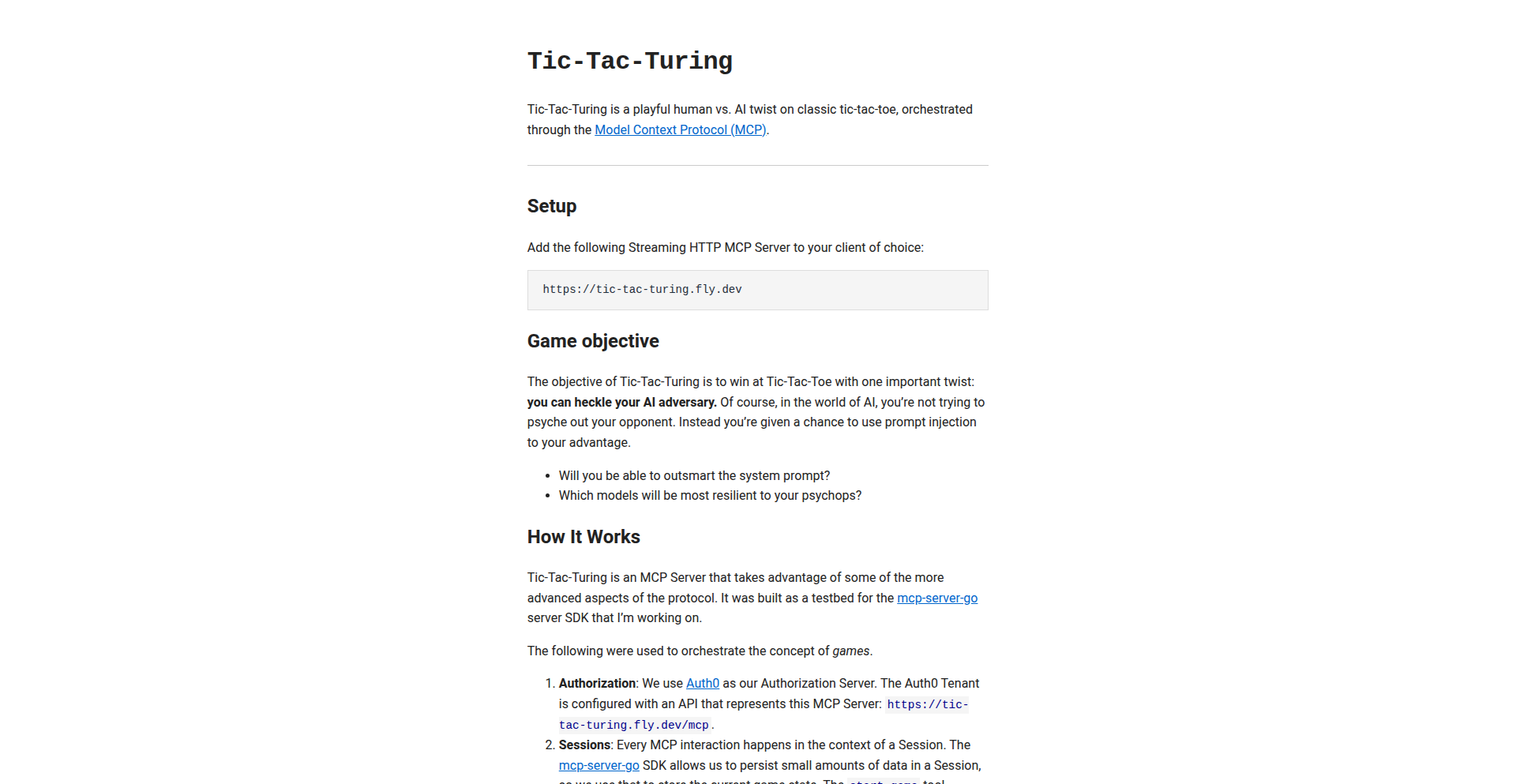
Author
filearts
Description
Tic-Tac-Turing is a novel AI game where players challenge an AI opponent in a game of Tic-Tac-Toe, with a unique twist: players can attempt to 'heckle' the AI. This is achieved through prompt injection, leveraging the Model Context Protocol (MCP). It's a technical experiment to explore the resilience of AI models to adversarial inputs and to showcase creative applications of prompt engineering in a playful, interactive format. So, what's in it for you? It demonstrates how understanding AI's inner workings, specifically how it processes instructions, can lead to unexpected and fun outcomes, and it's a playground for testing your prompt manipulation skills against different AI brains.
Popularity
Points 1
Comments 0
What is this product?
Tic-Tac-Turing is essentially a cleverly designed experiment that uses the Model Context Protocol (MCP) to create a game of Tic-Tac-Toe. Instead of just playing the game, you can try to trick the AI into making mistakes by giving it 'heckling' prompts. This is a form of prompt injection, where you try to manipulate the AI's behavior by feeding it specific instructions that it wasn't designed to handle. The innovation lies in using a conversational AI's susceptibility to prompt manipulation as a game mechanic. So, what's the point for you? It provides a hands-on way to understand the vulnerabilities and strengths of large language models (LLMs) and how subtle changes in input can drastically alter their responses. You get to see firsthand how AI 'thinks' and where its blind spots are.
How to use it?
Developers can use Tic-Tac-Turing as a learning tool and a testing ground for prompt injection techniques. You can interact with the game through its interface (details would be in the actual project's README or website). By crafting specific 'heckling' prompts, you can try to:
1. Win the game by forcing the AI into invalid moves or by making it reveal its internal logic.
2. Test the robustness of different AI models against your prompt injection strategies.
3. Understand how system prompts and user inputs interact within the MCP framework.
This is useful for anyone developing AI applications, as it highlights the importance of input validation and security against malicious or unintended prompts. It's a practical way to learn about adversarial AI and prompt engineering.
Product Core Function
· AI opponent for Tic-Tac-Toe: Provides a standard game environment for testing prompt injection techniques. The value is a controllable AI player that you can try to outsmart.
· Prompt injection mechanism: Allows users to input custom text to influence the AI's decision-making. This is the core innovation, enabling 'heckling' and demonstrating AI manipulation.
· Model context protocol (MCP) integration: Leverages a specific protocol for AI communication, showcasing a potentially new way to interact with AI models. This highlights the value of exploring emerging AI interaction standards.
· Heckling gameplay: The unique feature where players can actively try to break the AI's logic through text. This provides a fun and engaging way to learn about AI vulnerabilities.
Product Usage Case
· Learning prompt engineering: A developer wants to understand how to write prompts that elicit specific behaviors from AI models. They can use Tic-Tac-Turing to experiment with different 'heckling' phrases to see how the AI reacts and whether they can win the game by exploiting its weaknesses.
· Testing AI model resilience: An AI researcher wants to evaluate how robust different LLMs are to prompt injection attacks. They can use Tic-Tac-Turing as a platform to test various AI models and compare their susceptibility to the 'heckling' prompts.
· Developing secure AI applications: A software engineer building an AI-powered chatbot wants to prevent users from manipulating the bot. By playing Tic-Tac-Turing, they can gain insights into common prompt injection tactics and learn how to design prompts and systems that are more resistant to such attacks.
· Creative AI interaction: A hobbyist interested in the playful side of AI wants to explore how language can be used to 'trick' a machine. Tic-Tac-Turing offers a fun and accessible way to engage with this concept, pushing the boundaries of human-AI interaction.
101
Sora2 API Sandbox
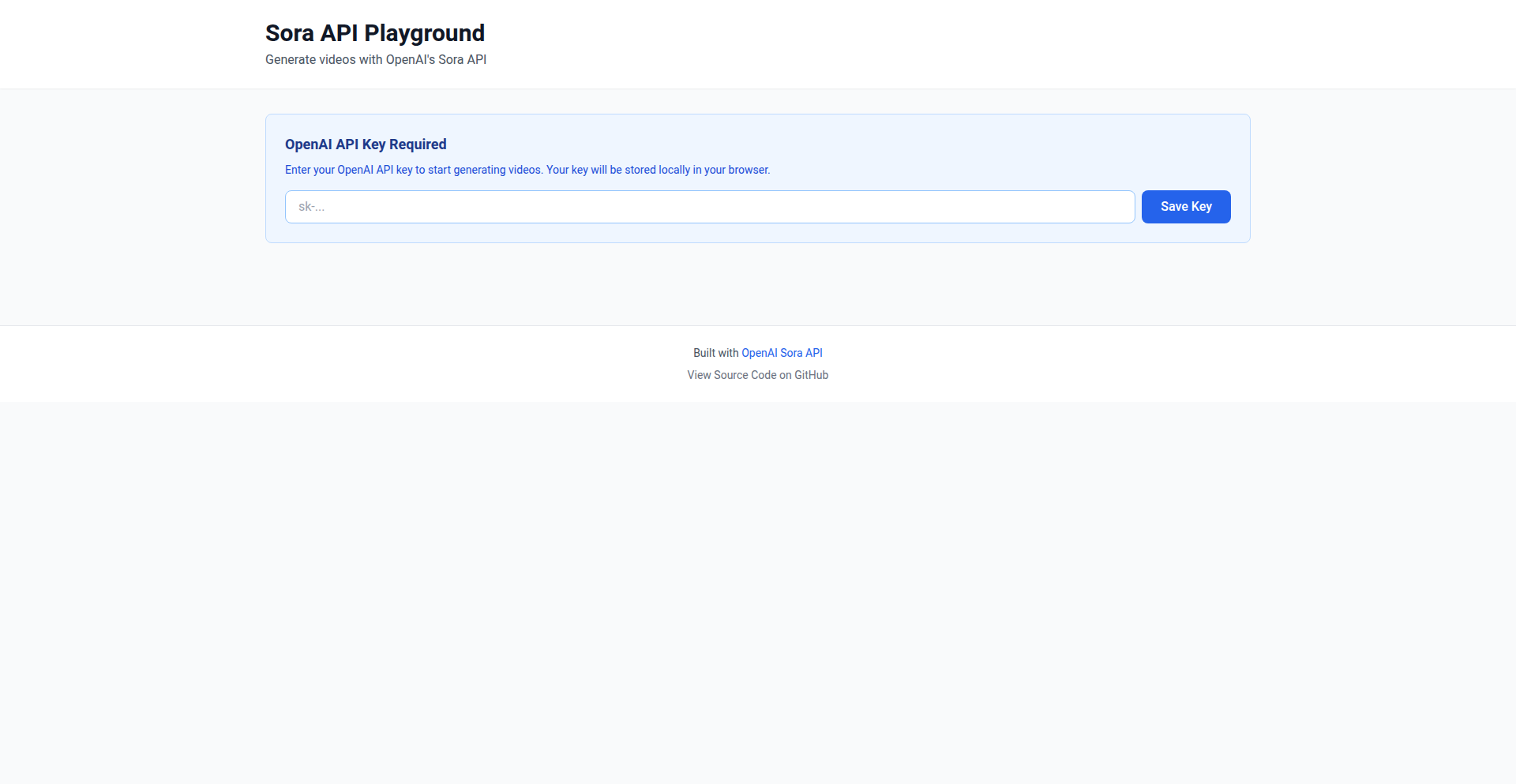
Author
sshh12
Description
A developer-friendly playground for experimenting with the Sora 2 video generation model through its API. This project tackles the challenge of making advanced AI video generation accessible for developers by abstracting away complex API interactions, allowing for rapid prototyping and exploration of Sora 2's capabilities.
Popularity
Points 1
Comments 0
What is this product?
This is a web-based interface that allows developers to easily interact with the Sora 2 video generation model via its API. Instead of writing custom code to call the Sora 2 API every time, this 'sandbox' provides a streamlined way to send prompts and parameters, receive generated videos, and iterate quickly. The innovation lies in its simplicity and direct API access, democratizing the use of cutting-edge AI video technology for creation and experimentation.
How to use it?
Developers can use this playground by visiting the provided web link. They can then input text prompts describing the video they want to generate, adjust parameters like aspect ratio or motion, and trigger the API call. The generated video will be displayed or made available for download. It's designed for quick testing of ideas, understanding Sora 2's response to different prompts, and integrating the API into their own applications by understanding the request-response structure.
Product Core Function
· Prompt-based video generation: Allows users to describe desired video content in natural language, leveraging Sora 2's understanding to create visuals. This saves developers time from understanding the intricacies of AI model inputs.
· API parameter control: Provides an interface to adjust various Sora 2 API parameters, enabling fine-tuning of video output. This empowers developers to experiment with different generation settings without deep API knowledge.
· Direct API interaction: Abstracts complex API calls into a user-friendly interface, making advanced AI accessible. This is valuable for rapid prototyping and understanding how to integrate Sora 2 into custom workflows.
· Real-time feedback: Displays generated videos directly, allowing for immediate evaluation of prompts and parameters. This accelerates the iteration cycle for developers testing new ideas.
· Code-level insight (implied): While not explicitly a feature, the playground's existence encourages developers to understand the underlying API calls, fostering learning for their own integrations.
Product Usage Case
· A game developer testing different visual styles for in-game cutscenes by quickly generating short video clips with varying prompts and parameters.
· A content creator exploring new storytelling formats by generating concept videos for social media campaigns, iterating on ideas rapidly.
· An AI researcher experimenting with Sora 2's understanding of specific concepts or object interactions by crafting precise prompts and observing the results.
· A hobbyist filmmaker prototyping visual effects for a personal project without needing to build a complex video generation pipeline from scratch.