Show HN Today: Discover the Latest Innovative Projects from the Developer Community
 ShowHN Today
ShowHN TodayShow HN Today: Top Developer Projects Showcase for 2025-10-05
SagaSu777 2025-10-06
Explore the hottest developer projects on Show HN for 2025-10-05. Dive into innovative tech, AI applications, and exciting new inventions!
Summary of Today’s Content
Trend Insights
Today's Show HN highlights a burgeoning trend towards empowering developers and creators with highly specialized, often AI-driven tools. The common thread is a 'hacker' mentality: dissecting complex problems and building elegant, focused solutions. We see a surge in AI applications that don't just generate content, but actively assist in understanding, organizing, and improving existing digital assets – from code quality analysis with Pyscn to intelligent communication assistants like TextHerRight. The emphasis on local-first and open-source solutions, exemplified by TeXlyre and Float, speaks to a growing desire for data privacy and control, a direct counterpoint to the 'black box' nature of many commercial AI services. Developers and entrepreneurs should recognize that the next wave of innovation lies in augmenting human capabilities with AI in a transparent, controllable, and deeply integrated manner, rather than replacing them. The future is about building smarter tools that empower us to do more, with more understanding and less friction. Think about how you can apply these principles to your own domain: can you build a tool that streamlines a tedious process, provides deeper insights, or offers greater autonomy to its users? The 'hacker' spirit thrives on solving real-world problems with clever, often unexpected, technical approaches.
Today's Hottest Product
Name
Pyscn – Python Code Quality Analyzer for Vibe Coders
Highlight
This project leverages APTED tree edit distance, LSH, Control-Flow Graph (CFG) analysis, and Coupling Between Objects (CBO) to provide structural analysis of Python code. It tackles the 'messy codebase' problem that arises from rapid AI-assisted development ('vibe coding'). Developers can learn advanced code analysis techniques and gain insights into maintaining code quality even in fast-paced environments. The implementation in Go and tree-sitter offers a robust and efficient approach to code parsing and analysis.
Popular Category
AI & Machine Learning
Developer Tools
Utilities
Productivity
Open Source
Popular Keyword
AI
LLM
Code Analysis
CLI
Open Source
Developer Tool
Productivity
Automation
Data Analysis
SaaS
Technology Trends
AI-Powered Code Analysis
Local-First Applications
Developer Productivity Tools
AI for Content Generation & Manipulation
Decentralized & Self-Hosted Solutions
LLM Integration and Orchestration
Privacy-Focused Tools
Niche CLI Utilities
Project Category Distribution
Developer Tools (25%)
AI & Machine Learning Tools (20%)
Utilities & Productivity (15%)
Open Source Projects (15%)
Data & Analytics (10%)
Design & Creative Tools (5%)
Web & Network Tools (5%)
Personal & Niche Tools (5%)
Today's Hot Product List
| Ranking | Product Name | Likes | Comments |
|---|---|---|---|
| 1 | Pyscn: Python Code Scent Analyzer | 124 | 74 |
| 2 | ut-CLI | 149 | 48 |
| 3 | ASCII Canvas Weaver | 98 | 33 |
| 4 | Caffeine Clock Pro | 14 | 2 |
| 5 | PageIndex: LLM-Native Hierarchical Document Navigator | 14 | 2 |
| 6 | ContextWrangler | 5 | 6 |
| 7 | LangBridge GPT | 5 | 6 |
| 8 | DramaticSVG Engine | 8 | 1 |
| 9 | Pablle: Template-Driven Generative Design Agent | 3 | 5 |
| 10 | RobloxTrendRadar | 2 | 4 |
1
Pyscn: Python Code Scent Analyzer
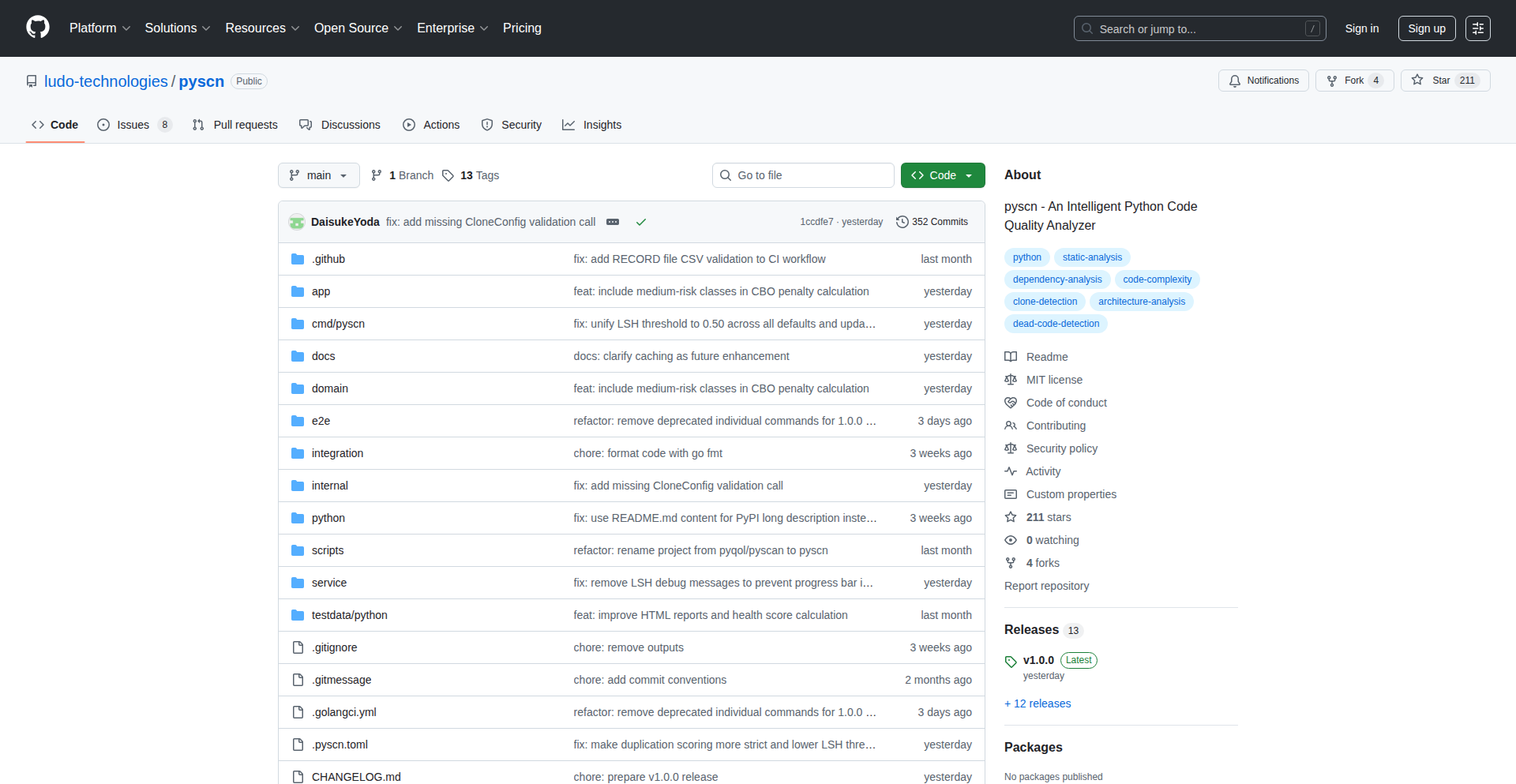
Author
d-yoda
Description
Pyscn is a Python code quality analyzer designed for developers who are rapidly iterating and using AI tools like Cursor, Claude, or ChatGPT to write Python code. It tackles the common issue of code messiness that arises from quick development, such as code duplication, dead code, overly complex solutions, and inconsistent patterns. Pyscn achieves this by performing structural analysis of your Python codebase, identifying 'code smells' that indicate potential problems.
Popularity
Points 124
Comments 74
What is this product?
Pyscn is a tool that analyzes the structure of your Python code to identify potential quality issues, often referred to as 'code smells'. It doesn't just look at the code itself, but how it's organized and connected. It uses sophisticated techniques like APTED tree edit distance (comparing code structures like comparing complex shapes for similarity) combined with Locality-Sensitive Hashing (LSH) to efficiently find duplicated code blocks. It also examines Control-Flow Graphs (CFG) to understand how your code executes, analyzes Coupling Between Objects (CBO) to see how different parts of your code depend on each other, and calculates Cyclomatic Complexity to measure how intricate your functions are. Essentially, it acts like a detective for your code, finding the subtle signs that might lead to future problems. So, this helps you maintain cleaner, more manageable code even when you're moving fast, preventing those 'messy codebase' headaches down the line.
How to use it?
Developers can easily use Pyscn without a full installation, making it super convenient for quick checks. You can run it directly using `uvx pyscn analyze .` (which uses the super-fast `uv` tool) or `pipx run pyscn analyze .`. If you prefer, you can also install it permanently using `pip install pyscn`. Once installed or run, you simply point it at your Python project directory (represented by `.`), and it will perform the analysis and report its findings. This means you can integrate it into your workflow for on-demand code health checks, ensuring your 'vibe coding' doesn't lead to long-term technical debt. So, this allows you to quickly scan your code for hidden issues before they become major problems.
Product Core Function
· Detects code duplication using APTED tree edit distance and LSH. This helps identify redundant code blocks that can be refactored, saving maintenance effort and reducing the chance of bugs. It's useful for ensuring your codebase is DRY (Don't Repeat Yourself).
· Analyzes dead code. This identifies parts of your code that are no longer being used, helping to simplify your project, reduce build times, and prevent confusion for future developers. It means less clutter and easier understanding.
· Evaluates over-engineered solutions by analyzing code complexity metrics. This can highlight areas where simpler, more direct approaches might be better, leading to more maintainable and understandable code. It helps avoid unnecessary complexity that slows down development.
· Identifies inconsistent patterns across modules using structural analysis. This promotes code uniformity and readability, making it easier for teams to collaborate and for individuals to navigate the codebase. Consistent code is easier to read and debug.
· Performs Control-Flow Graph (CFG) analysis. This provides insights into how your code executes, helping to identify potential performance bottlenecks or logical flaws. Understanding code flow is crucial for optimization and correctness.
Product Usage Case
· A developer using an AI code assistant to quickly implement a new feature might generate some code snippets. Pyscn can be run afterward to spot any accidental duplication introduced by copy-pasting these snippets, prompting refactoring and keeping the codebase clean. This ensures AI-assisted coding doesn't create more work later.
· During rapid prototyping, developers might quickly add temporary features that are later abandoned. Pyscn can help identify this 'dead code' that's no longer necessary, allowing developers to prune it and streamline their project. This keeps the project lean and focused.
· A team working on a large Python project might have different developers adopting slightly different coding styles or architectural patterns in separate modules. Pyscn's pattern analysis can highlight these inconsistencies, enabling the team to standardize and improve overall code coherence. This makes the project easier for everyone to work on.
· A developer facing a bug in a complex function can use Pyscn's cyclomatic complexity and CFG analysis to pinpoint areas of high complexity or unexpected execution paths, making the debugging process more efficient. This speeds up bug fixing and improves code reliability.
2
ut-CLI
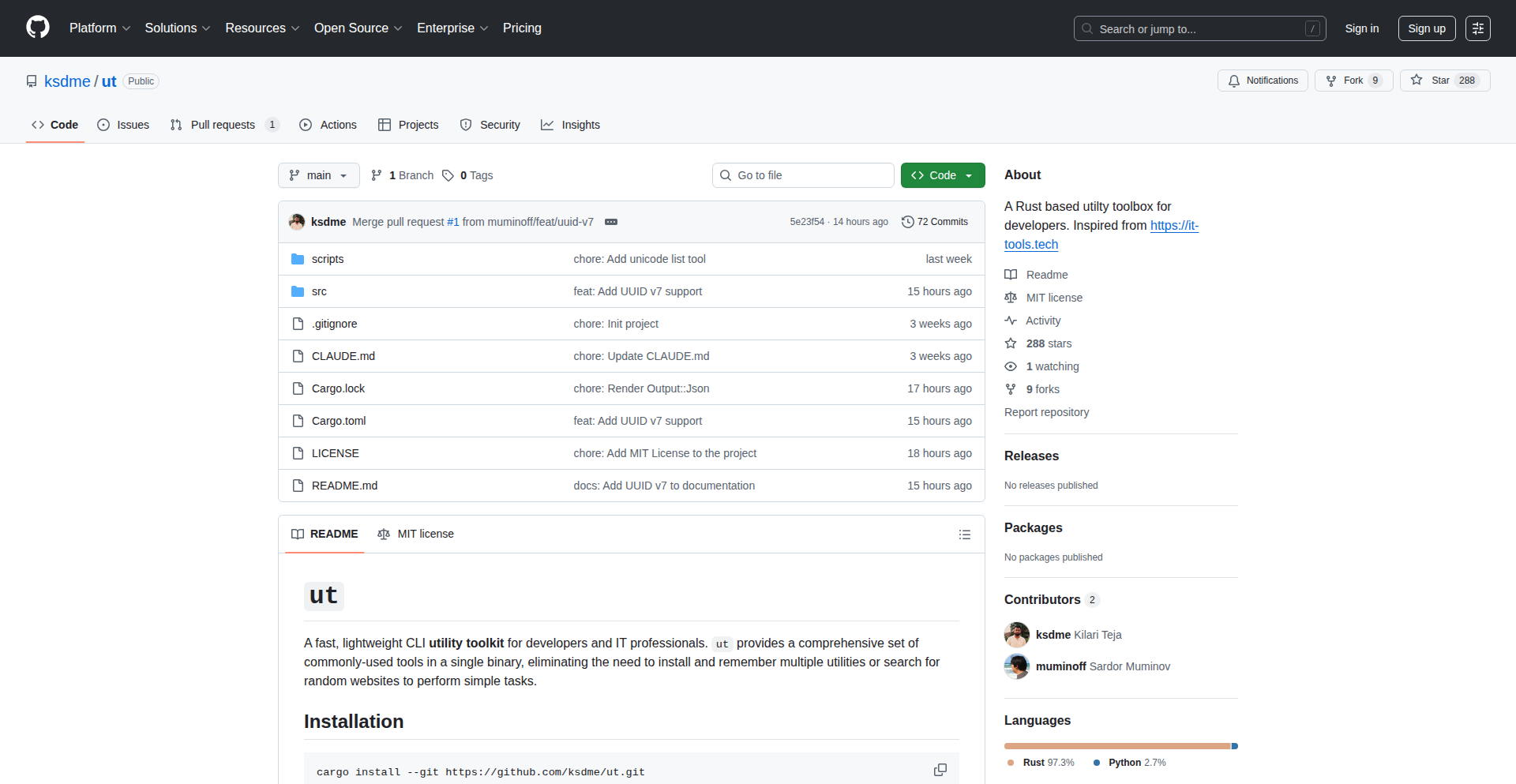
Author
ksdme9
Description
ut-CLI is a Rust-based command-line utility toolkit designed to streamline common development and IT tasks. It offers a consolidated, easy-to-use interface for operations ranging from encoding and hashing to data generation, text manipulation, and web utilities. The innovation lies in its unified CLI approach, reducing the need to jump between multiple online tools or remember complex syntax for various tasks, thereby enhancing developer productivity.
Popularity
Points 149
Comments 48
What is this product?
ut-CLI is a collection of handy tools packaged into a single command-line interface, built with the Rust programming language. Think of it as a Swiss Army knife for developers and IT professionals. Instead of visiting different websites or remembering numerous commands for tasks like encoding text to base64, generating a UUID, or quickly hashing a string, you can use one unified tool. Its core innovation is consolidating these diverse functionalities into a simple, consistent CLI experience, making everyday tasks faster and less error-prone. This is useful because it saves you time and mental effort by centralizing common utilities.
How to use it?
Developers can use ut-CLI by installing it on their system and then invoking its commands directly from their terminal. For example, to encode a string using Base64, you'd type `ut encode base64 'your string here'`. To generate a random UUID, you'd use `ut generate uuid v4`. It can be integrated into scripts for automation, used during debugging sessions to quickly inspect data, or as part of CI/CD pipelines for repetitive tasks. The benefit is that you can quickly perform these operations without leaving your development environment, making your workflow smoother.
Product Core Function
· Base64 Encoding/Decoding: Quickly convert text to and from Base64 format. This is useful for handling data that needs to be safely transmitted or stored in text-based systems, ensuring your data is correctly interpreted.
· Hashing Algorithms (MD5, SHA variants): Generate cryptographic hashes for strings. This is essential for verifying data integrity, checking if a file has been tampered with, or securely storing passwords.
· UUID Generation: Create universally unique identifiers. This is crucial in database design and distributed systems to ensure that each record or object has a distinct ID.
· Text Case Conversion: Easily change text between various formats like lowercase, uppercase, camelCase, snake_case, etc. This is extremely helpful when working with different programming languages or data formats that have specific naming conventions.
· Pretty Printing JSON: Format JSON data into a human-readable, indented structure. This makes it much easier to read and understand complex JSON responses or configuration files.
· HTTP Status Code Lookup: Quickly check the meaning of HTTP status codes. This aids in debugging web applications and understanding server responses.
· QR Code Generation: Create QR codes from text or URLs. This is useful for sharing links or information that can be easily scanned by mobile devices.
· Color Conversion: Convert color values between different formats (e.g., HEX, RGB, HSL). This is valuable for web designers and developers working with color palettes.
Product Usage Case
· Debugging API Responses: A developer receives a complex JSON response from an API. Instead of copying it to an online formatter, they can pipe the output directly to `ut json pretty` in their terminal for immediate readability, solving the problem of deciphering unstructured data.
· Securely Storing Credentials: A sysadmin needs to store a sensitive string. They can use `ut encode base64` to obfuscate it before storing it in a less secure location, addressing the need for basic data protection.
· Generating Unique IDs for New Records: A programmer is building a new feature that requires unique identifiers for each new entry in a database. They can use `ut generate uuid v4` in their script to obtain a unique ID for every new record, solving the problem of ID generation.
· Automating Configuration File Updates: A developer needs to consistently format a configuration file. They can incorporate `ut text case snake` into a script to ensure all variable names adhere to the snake_case convention, solving the challenge of maintaining consistent code style.
3
ASCII Canvas Weaver
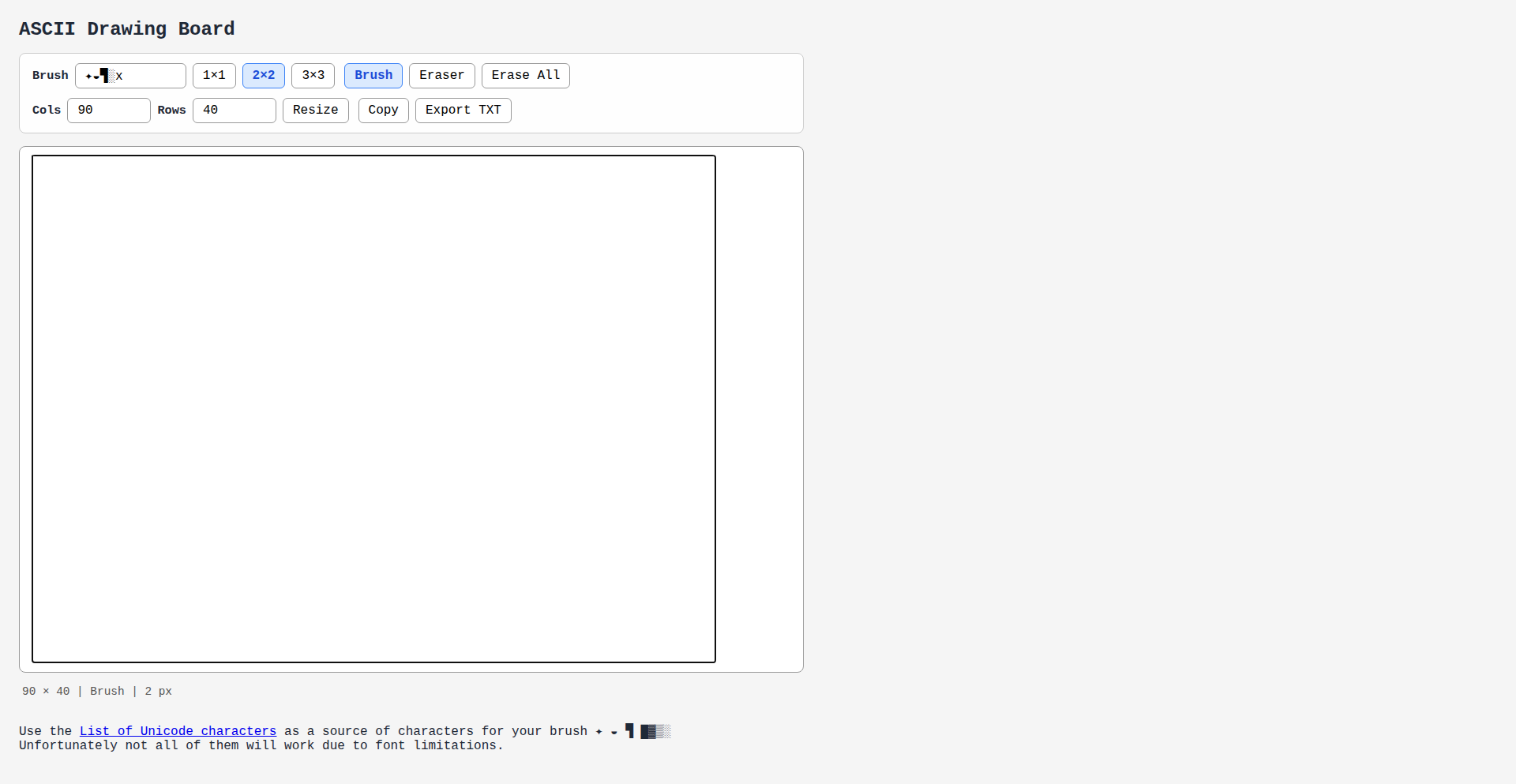
Author
delopsu
Description
A novel ASCII art drawing board that emphasizes manual creation and analog feel. It allows users to define custom brushes and canvas sizes, offering an 'endless variation of textures' when zoomed out, turning simple ASCII characters into rich, textured drawings. This project bypasses automated image-to-ASCII conversion, focusing on the artistic control and experimental nature of manual ASCII art generation, inspired by the challenges of prompting LLMs for such tasks.
Popularity
Points 98
Comments 33
What is this product?
ASCII Canvas Weaver is a digital drawing board where you create art using only text characters (ASCII). Unlike tools that automatically convert images to ASCII, this project focuses on the manual craft of drawing with characters. The innovation lies in its ability to create surprisingly textured and nuanced artwork by treating individual characters as brush strokes on a large canvas. When you zoom out from a large canvas, the arrangement of characters creates visual patterns and textures that resemble traditional drawings. It's like having an infinite palette of textures made from simple letters and symbols.
How to use it?
Developers can use ASCII Canvas Weaver as a unique creative tool or as a platform for experimenting with character-based graphics. You can load it up, select different 'brushes' (which are essentially different characters or sequences of characters), set your canvas size, and start drawing by typing or selecting characters. The output can be exported as a plain text file, making it easy to integrate into other text-based applications, web pages, or even command-line interfaces. It's perfect for generating unique visual elements for terminal UIs, creating retro-style art, or as a fun coding exploration.
Product Core Function
· Customizable Brush Selection: Allows users to define any character or sequence of characters as their 'brush', enabling a wide range of visual effects and textures. This means you have complete control over how each stroke appears, leading to unique artistic styles.
· Adjustable Canvas Size: Supports large canvas dimensions, which, when zoomed out, reveal emergent textures and patterns from the character arrangement. This allows for more complex and detailed ASCII artwork than traditional, small-scale ASCII art.
· Manual Drawing Interface: Focuses on direct, hands-on creation through typing and character placement, fostering a connection to the analog drawing process. This gives you the direct satisfaction of building art piece by piece, similar to traditional drawing.
· Text File Export: Enables exporting the created artwork as a plain text file, making it easily shareable, integrable into other projects, or viewable in any text editor. This ensures your creations are portable and can be used anywhere text is supported.
· Texture Generation through Character Composition: Achieves rich visual depth by arranging simple characters in patterns, creating textured effects that go beyond basic character representation. This is the core innovation that turns simple text into visually compelling art.
Product Usage Case
· Creating unique, minimalist website headers or decorative elements for terminal-based applications using custom character patterns. The ASCII Canvas Weaver can generate distinct visual branding that stands out and is highly portable as plain text.
· Developing a retro-style game interface where all graphics are rendered using ASCII characters, adding a nostalgic aesthetic. The ability to create textured backgrounds and sprites with the tool makes game development more visually interesting and unique.
· Experimenting with generative art by writing scripts that interact with the drawing board, exploring how character placement can create complex visual algorithms. This opens up possibilities for programmatic art creation and algorithmic design.
· Designing character-based avatars or icons for online profiles or gaming communities. The tool provides a fun and engaging way to create personalized, text-based digital identities that are easily shareable.
· Building educational tools or demonstrations that visually represent data structures or algorithms using ASCII art. The clarity and simplicity of ASCII art, combined with the tool's capabilities, can make complex concepts more approachable.
4
Caffeine Clock Pro
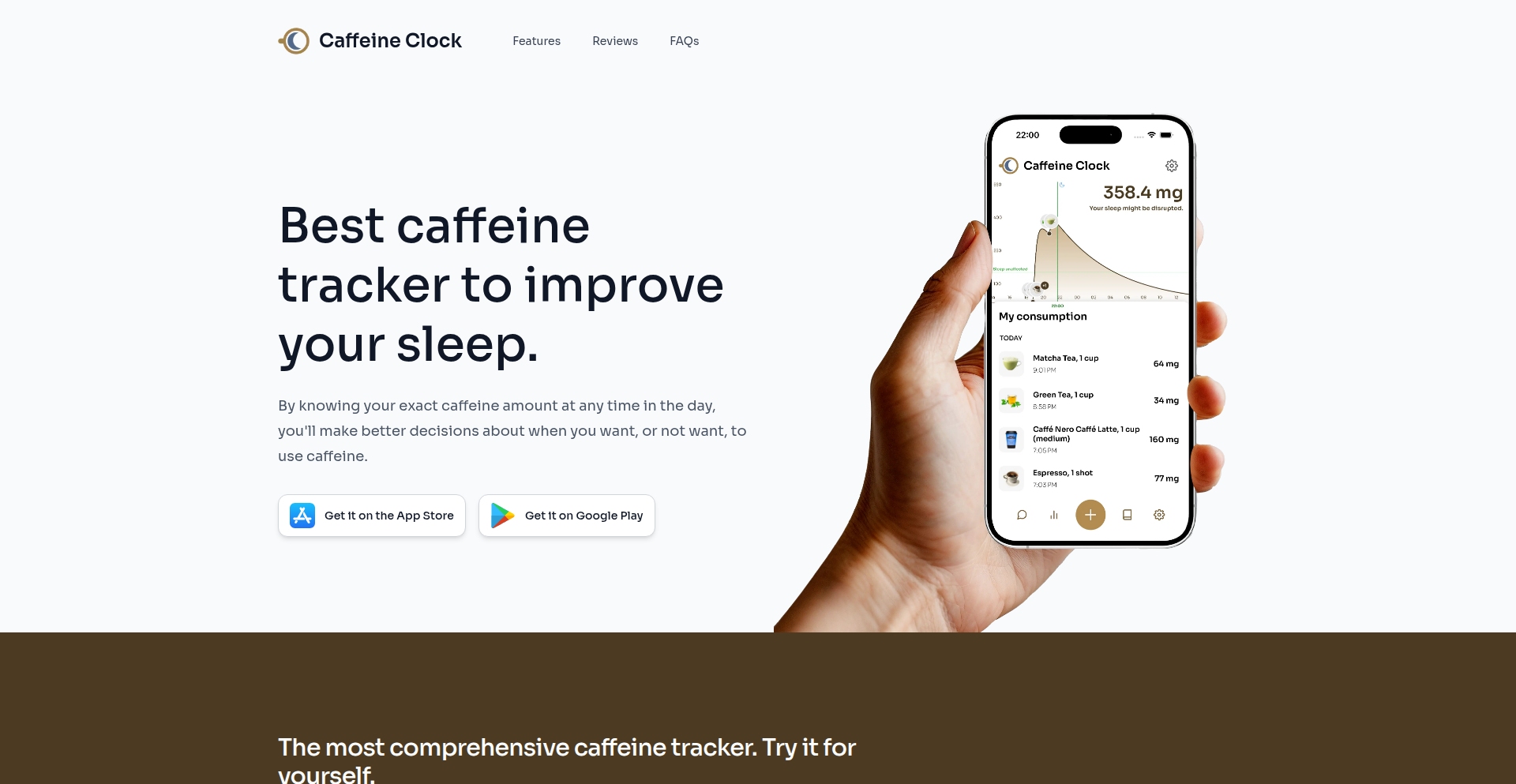
Author
WingenderA
Description
Caffeine Clock Pro is an advanced, offline-first caffeine intake tracker that precisely estimates your caffeine levels over time. Leveraging a scientifically informed algorithm, it helps users optimize their caffeine consumption to prevent sleep disruption. It features a vast drink database, personalized half-life calculations, and insightful analytics, all while prioritizing user privacy with fully local data storage.
Popularity
Points 14
Comments 2
What is this product?
Caffeine Clock Pro is a mobile application designed to help you understand and manage your caffeine intake. It uses a sophisticated algorithm that considers how quickly your body absorbs caffeine and how long it takes you to consume a drink. This allows for a realistic prediction of your caffeine levels throughout the day and night. The app calculates your personal caffeine half-life (how long it takes for half the caffeine to leave your system) and a sleep-safe threshold, ensuring you know exactly when you can enjoy your last caffeinated beverage without impacting your sleep. All your data is stored directly on your device, meaning no accounts are needed and your privacy is fully protected. So, what does this mean for you? It's a smart way to enjoy your favorite caffeinated drinks without the worry of them ruining your rest, giving you more control over your well-being.
How to use it?
Developers can integrate Caffeine Clock Pro's insights into broader wellness or productivity apps by understanding its core principles. For personal use, simply download the app. During onboarding, you'll answer questions about your habits and body, which the app uses to personalize your caffeine tracking. You can then log any caffeinated drink from a comprehensive database of over 200 items or add your own. The app will visually display your current and predicted caffeine levels, along with a timeline showing when you'll be below your sleep-safe threshold. For developers looking to build similar functionalities, the key lies in researching and implementing accurate caffeine absorption and elimination models, handling local data storage securely, and designing an intuitive user interface for input and visualization. So, how can you use this? For end-users, it's a straightforward tool to improve sleep quality. For developers, it's a reference for building sophisticated, privacy-focused health tracking features.
Product Core Function
· Accurate caffeine level prediction: Utilizes a nuanced algorithm that accounts for absorption rate and consumption duration, providing realistic caffeine level estimations. This is valuable for users who want to know precisely when caffeine will leave their system, preventing sleep disturbances.
· Personalized caffeine half-life and sleep-safe threshold: Calculates individual caffeine metabolism based on user input and scientific studies, determining the optimal time to stop consuming caffeine for restful sleep. This empowers users to tailor caffeine intake to their unique physiology.
· Comprehensive drink database and custom entries: Offers over 200 pre-loaded caffeinated beverages and allows users to add their own, ensuring accurate tracking regardless of drink type. This provides flexibility and accuracy for diverse user preferences.
· Fully offline data storage: Stores all user data locally on the device, eliminating the need for accounts or internet connectivity, thus maximizing privacy and data security. This is crucial for users concerned about personal data being shared or stored online.
· Detailed analytics and insights: Provides visual representations of average caffeine consumption, streaks of 'good' caffeine days, and drink breakdowns, helping users understand their patterns and make informed adjustments. This offers actionable insights for behavior modification.
· Intuitive onboarding process: Guides users through setting up their personalized caffeine profile by asking relevant questions supported by scientific research. This ensures the app's predictions are as accurate as possible from the start.
Product Usage Case
· A software developer working late nights might use Caffeine Clock Pro to track their coffee intake, ensuring they have a final cup early enough to avoid interfering with their crucial sleep before a major project deadline. This helps them maintain productivity without sacrificing sleep quality.
· A student preparing for exams could use the app to manage their energy levels with energy drinks or multiple coffee servings throughout the day, preventing the jitters and ensuring they can focus effectively during study sessions and also get restful sleep for better retention.
· An athlete might use Caffeine Clock Pro to strategically time their pre-workout caffeine boost, maximizing performance benefits while ensuring it doesn't negatively impact their recovery sleep. This allows for optimized training and recovery cycles.
· A person sensitive to caffeine could use the app to cautiously explore their limits and understand how different types of beverages affect them, helping them to enjoy their drinks without experiencing adverse side effects like anxiety or insomnia. This leads to a more comfortable and controlled consumption experience.
5
PageIndex: LLM-Native Hierarchical Document Navigator
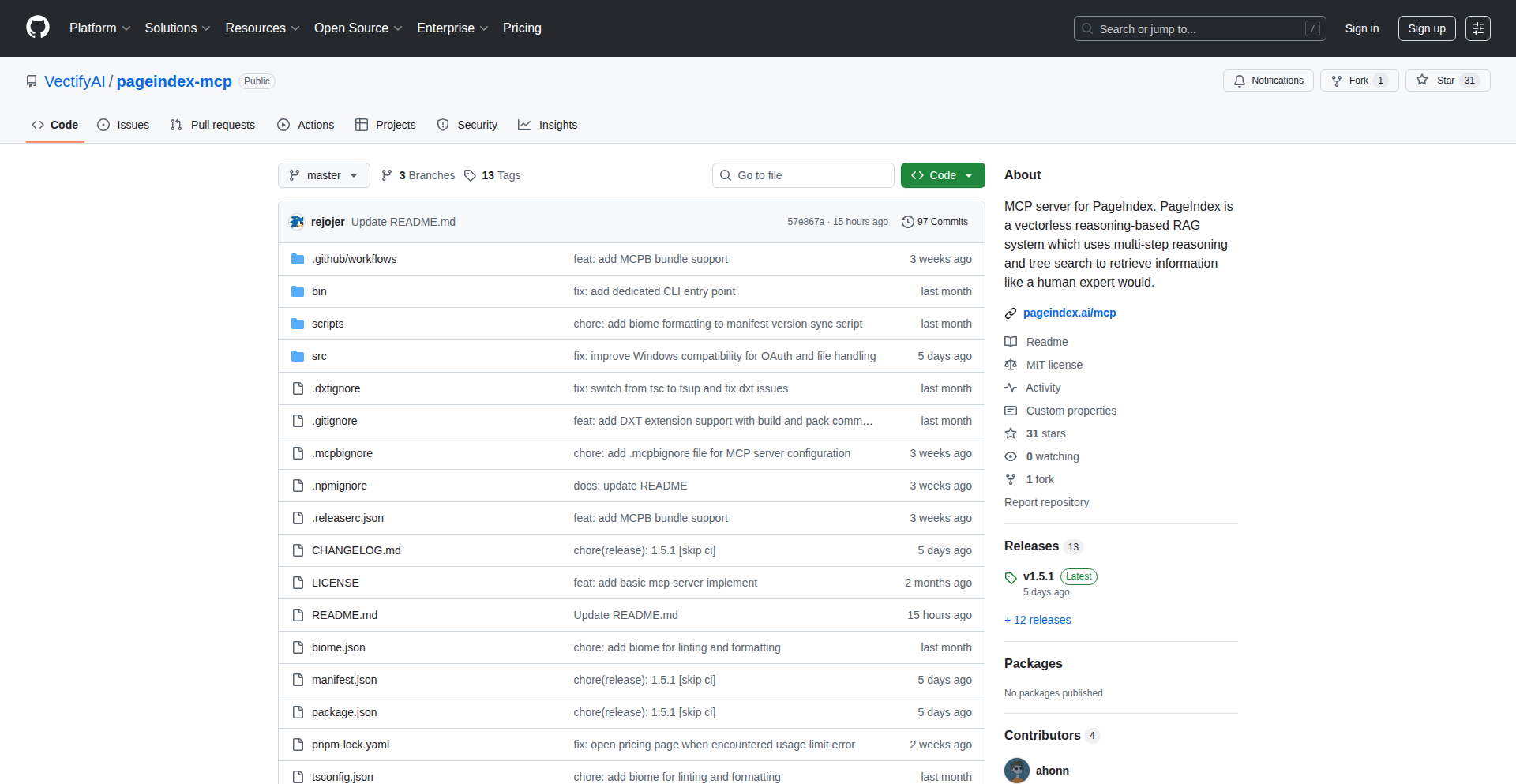
Author
mingtianzhang
Description
PageIndex is a novel document indexing method that reimagines how Large Language Models (LLMs) access and reason through information. Instead of relying on traditional vector embeddings and chunking, PageIndex recreates the human-centric concept of an index, like a book's table of contents. This hierarchical structure resides within the LLM's context window, allowing the model to navigate documents in a more intuitive, human-like, and reasoning-based manner, effectively bridging the gap between computer-centric data structures and model reasoning capabilities. The MCP (Model Communication Protocol) server implementation allows LLMs and agents to directly interact with and traverse this index.
Popularity
Points 14
Comments 2
What is this product?
PageIndex is a new way to organize and access documents for LLMs, inspired by how humans use book indexes. Traditional computer indexes are highly efficient for machines but are abstract and hard for humans or LLMs to understand directly. PageIndex brings back the human-like idea of an index by creating a hierarchical, tree-like structure of a document's content. This 'table of contents' for the LLM lives directly within its context window. So, when an LLM needs to find information, it can 'browse' this index, much like a person would flip through pages using a book's index, to pinpoint the exact relevant sections. This is fundamentally different from vector indexes, which represent meaning numerically. PageIndex allows LLMs to reason their way through documents using a structured, human-understandable approach, not through semantic similarity calculations.
How to use it?
Developers can integrate PageIndex into their LLM applications and agents that support the MCP protocol. By running PageIndex as an MCP server, you expose your document's hierarchical structure directly to LLM-enabled platforms such as Claude, Cursor, or any agent that can communicate via MCP. This means your LLM applications can leverage PageIndex to navigate and retrieve information from large documents more effectively. Instead of feeding entire documents or relying on vector search which might miss nuance, your LLM can now directly 'ask' the PageIndex for specific sections or navigate down the hierarchy to find the most relevant information, significantly improving the LLM's ability to understand and reason about your data. This is particularly useful for complex document analysis, Q&A systems, or knowledge retrieval within large knowledge bases.
Product Core Function
· Hierarchical Index Generation: Creates a structured, tree-like index from document content, mirroring human readability. This allows LLMs to understand the organizational logic of the document, improving information retrieval by providing context about where information is located, rather than just its semantic meaning.
· LLM Context Window Integration: The index is designed to be readily usable within an LLM's context window. This means the LLM can 'see' and interact with the index directly, facilitating faster and more intuitive navigation of information without relying on external or separate vector databases.
· MCP Server for LLM/Agent Interaction: Exposes the document index through an MCP server, enabling LLMs and agents to query and traverse the index programmatically. This allows for seamless integration into existing LLM agent frameworks, enabling agents to autonomously navigate documents and retrieve specific information for tasks.
· Human-like Reasoning Navigation: Enables LLMs to reason their way through documents by following the hierarchical structure, similar to how humans use a table of contents or index. This moves beyond simple keyword matching or vector similarity, allowing for more nuanced and contextually aware information retrieval.
Product Usage Case
· Building an advanced Q&A system for technical documentation: A developer could use PageIndex to create a system where an LLM can accurately answer complex questions about a software library's documentation. Instead of returning generic answers based on vector similarity, the LLM would navigate the PageIndex to find the specific function, API endpoint, or configuration guide relevant to the user's query, providing precise and actionable information.
· Enhancing code understanding and navigation for developers: Tools like Cursor could integrate PageIndex to allow developers to 'ask' their code. An LLM, using PageIndex, could navigate the codebase structure, pinpointing definitions of classes, functions, or modules, and providing explanations or identifying relationships between different code segments, thus significantly speeding up code comprehension and debugging.
· Creating intelligent agents for legal or research document analysis: For tasks involving large legal contracts or research papers, an LLM powered by PageIndex could efficiently locate specific clauses, precedents, or cited sources. The LLM could navigate the document's structure to identify relevant sections for review, summarization, or comparison, saving significant manual effort and improving accuracy in information extraction.
6
ContextWrangler
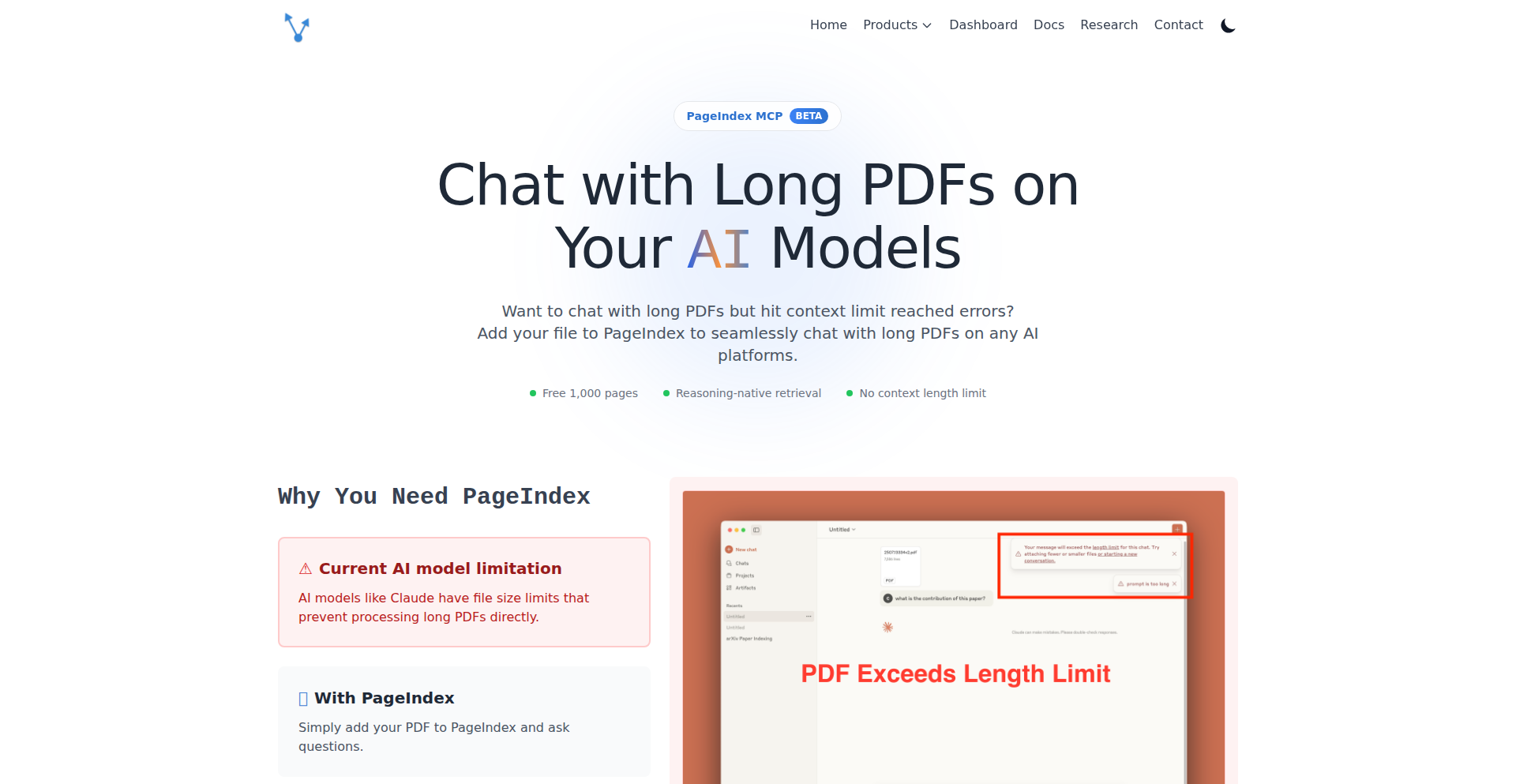
Author
mingtianzhang
Description
ContextWrangler is a Meta-Cognitive Processing (MCP) tool that allows users to engage in conversations with extremely long PDF documents, such as textbooks, on AI platforms like Claude and Cursor. It bypasses traditional context window limitations, enabling deeper interaction with extensive information.
Popularity
Points 5
Comments 6
What is this product?
ContextWrangler is an intelligent agent that acts as an intermediary between you and AI models, specifically designed to handle documents that are too large for standard AI context windows. It uses advanced chunking and retrieval mechanisms to break down long PDFs into manageable pieces. These pieces are then intelligently recalled and presented to the AI as needed, ensuring that the AI has access to relevant information even from hundreds of pages away. The innovation lies in its ability to maintain a coherent understanding of the entire document's content without exceeding the AI's processing capacity, effectively giving you a 'memory' for long documents.
How to use it?
Developers can integrate ContextWrangler into their AI agent workflows or use it directly within compatible AI chat interfaces like Cursor. For example, if you have a lengthy research paper or a dense technical manual, you can feed it into ContextWrangler. Then, you can ask specific questions about any part of the document, and ContextWrangler will ensure the AI receives the necessary context to provide an accurate and comprehensive answer, as if it had read the entire document at once. This is useful for research, study, or any task requiring deep comprehension of large textual datasets.
Product Core Function
· Intelligent document segmentation: Breaks down large PDFs into smaller, manageable chunks for AI processing. This is valuable because it allows AI to process more information than it normally could, unlocking insights from very long documents.
· Context-aware retrieval: Dynamically fetches relevant document segments based on the user's query. This is important for accuracy, ensuring the AI answers questions based on the correct parts of the document, even if they are far apart.
· AI platform integration: Seamlessly works with AI models and agents like Claude and Cursor. This is useful for developers as it allows them to leverage existing AI infrastructure without building new complex context management systems.
· Overcoming context limits: Enables conversations with documents far exceeding typical AI input size constraints. This provides a significant advantage for tasks involving extensive reading or reference, making it possible to 'ask' an AI about detailed information from massive texts.
Product Usage Case
· Academic research: A student can use ContextWrangler to query a 300-page textbook for specific theories or experimental results, getting precise answers without manual searching. This solves the problem of AI not being able to 'read' the entire book for a single question.
· Technical documentation: A developer can use ContextWrangler to ask about obscure configuration parameters or API endpoints within a comprehensive software manual that is thousands of pages long. This accelerates problem-solving and reduces the time spent digging through documentation.
· Legal document analysis: A legal professional can use ContextWrangler to ask about specific clauses or precedents mentioned across a lengthy legal brief, without the AI losing track of earlier details. This makes complex legal research more efficient.
· Personal knowledge management: Users can 'chat' with their personal collection of PDFs, like research papers or notes, to quickly find and synthesize information on a topic. This transforms static documents into an interactive knowledge base.
7
LangBridge GPT
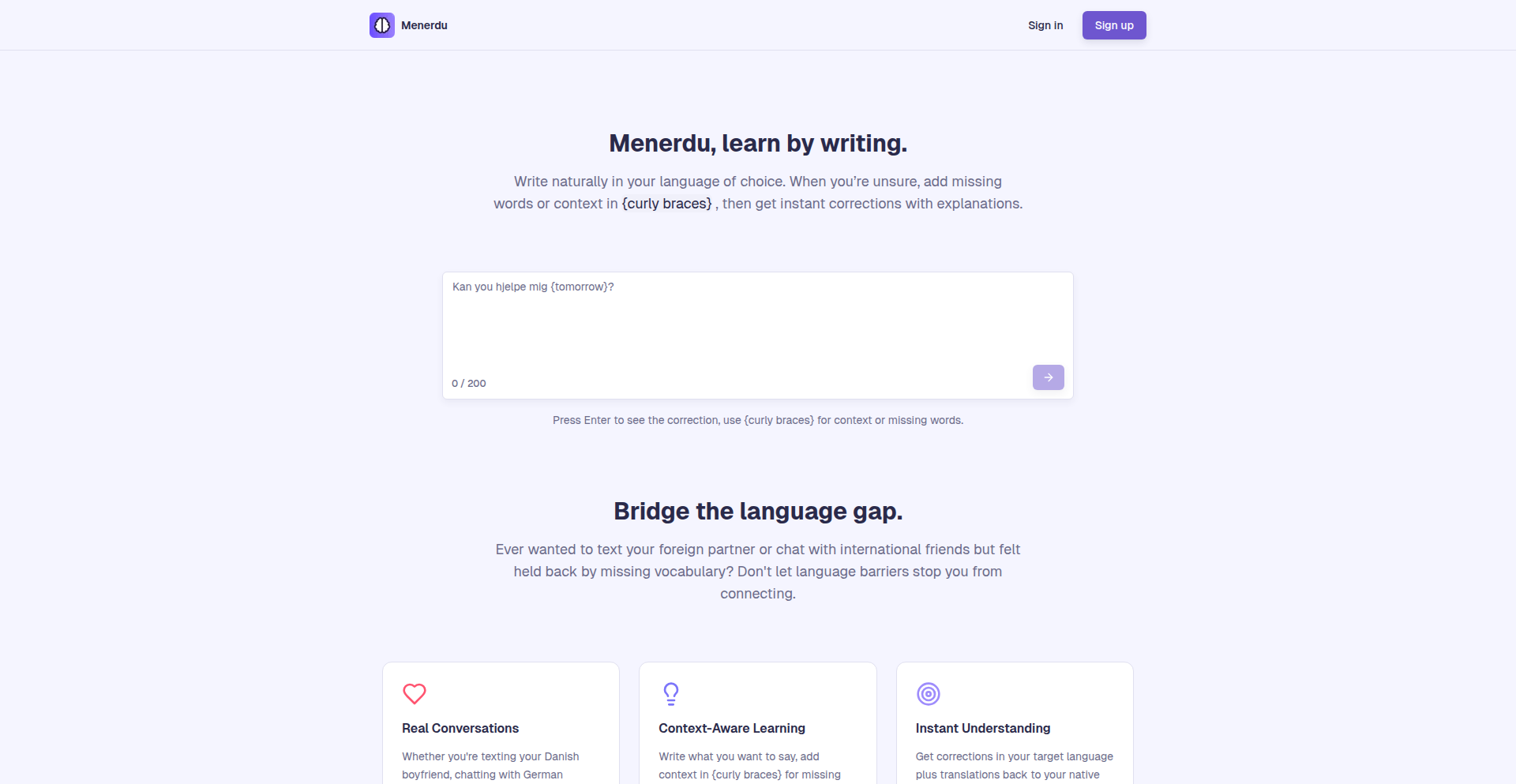
Author
lil_csom
Description
LangBridge GPT is a language learning assistant that leverages AI to help you practice a new language by conversing with it. You write in your target language, marking unfamiliar words or phrases with {curly braces}. The AI then provides corrected versions with explanations, effectively acting as your personalized language tutor. The innovation lies in its efficient integration with AI models for real-time feedback, making language practice more interactive and less tedious.
Popularity
Points 5
Comments 6
What is this product?
LangBridge GPT is a tool designed to make language learning more engaging and effective. Its core technology is a smart wrapper around AI language models. Instead of simply translating, it understands your written text in a target language. When you use {curly braces} to indicate words or phrases you don't know, it doesn't just replace them; it rewrites your sentence, incorporating the correct terminology and often providing explanations. This approach is innovative because it moves beyond basic translation to offer contextual understanding and learning opportunities. Think of it as having a patient, knowledgeable language partner available 24/7, who can instantly clarify your doubts. So, this helps you learn by doing and understanding, not just memorizing.
How to use it?
Developers can integrate LangBridge GPT into their workflows or build new applications on top of its core functionality. The primary use case is for language learners to practice writing and receive immediate, intelligent feedback. You can use it directly through its interface to write emails, messages, or practice essays in your target language. For developers, the underlying principle of AI-driven contextual correction can be applied to various educational tools, chatbots, or content creation platforms. It offers a robust way to provide language assistance, making your applications more helpful for a global audience or for internal training purposes. So, this means you can build smarter language learning apps or embed sophisticated language help into your existing products.
Product Core Function
· AI-powered language correction: Analyzes your text in a target language, identifies errors, and suggests corrections with explanations. This helps you understand why a change was made, accelerating your learning. Your benefit: Learn from your mistakes in real-time and improve accuracy.
· Contextual word replacement: Understands the meaning of words you mark with {curly braces} and intelligently integrates appropriate alternatives into your text. This ensures your sentences remain natural and grammatically correct. Your benefit: Effortlessly learn new vocabulary in context and expand your word usage.
· Personalized learning loop: The system learns from your input and corrections, potentially offering more tailored feedback over time. This creates a dynamic learning experience that adapts to your individual progress. Your benefit: A learning path that gets better the more you use it.
· Rate-limited API integration: Built on a scalable backend (Supabase) with rate limiting to ensure reliability and manage resource usage, crucial for AI-intensive applications. Your benefit: A stable and dependable service that won't break under heavy use, allowing for consistent practice.
Product Usage Case
· Practicing conversational Danish for a language exchange partner: A user writes a message to their Danish girlfriend in Danish, marking unknown words with {curly braces}. LangBridge GPT corrects the message, providing explanations for grammatical structures and vocabulary choices, enabling more fluent and accurate communication. Solves the problem of relying on manual translation or simple dictionaries that lack context.
· Building an AI-powered language tutor app: A developer uses the core logic of LangBridge GPT to create a mobile application for students learning Spanish. The app allows students to write short stories, and the AI provides instant feedback and vocabulary suggestions, enhancing their writing skills. Solves the problem of providing scalable and personalized language instruction.
· Enhancing a content creation tool for non-native English speakers: A marketing team uses LangBridge GPT to review blog posts written by international team members. It ensures the content is grammatically sound and culturally appropriate for a global audience, preventing misunderstandings. Solves the problem of ensuring clarity and professionalism in cross-cultural communication.
8
DramaticSVG Engine
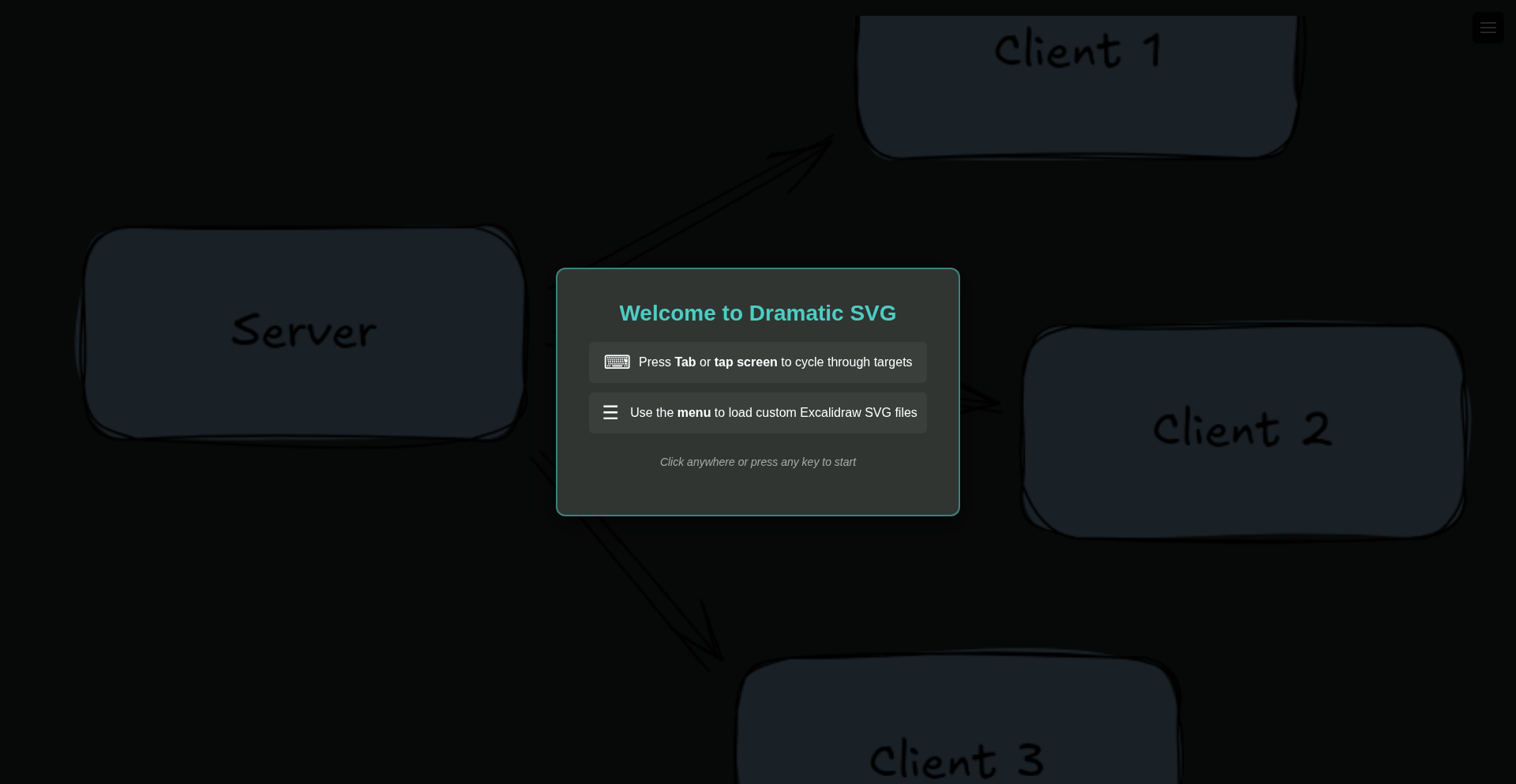
Author
viraptor
Description
This project introduces a novel approach to creating animated SVG graphics by enabling dramatic transitions and effects. It leverages a declarative syntax for defining animations, allowing developers to imbue static SVGs with dynamic, storytelling qualities without resorting to complex JavaScript animation loops or CSS keyframes for every element. The core innovation lies in its intuitive way of expressing animation intent, making sophisticated visual narratives accessible to a broader range of creators.
Popularity
Points 8
Comments 1
What is this product?
DramaticSVG Engine is a library that allows you to add 'dramatic' animations and transitions to SVG (Scalable Vector Graphics) files. Instead of manually coding complex animation sequences, you describe the desired visual changes and effects in a simpler, declarative way. Think of it like telling a story with your graphics. The innovation is in how it translates these high-level descriptions into actual SVG animation commands, making it easier to create engaging visual content that feels alive and tells a story. So, what's in it for you? It means you can create eye-catching animations for websites, presentations, or interactive elements without being an animation expert or writing lines and lines of code for every single movement or effect.
How to use it?
Developers can integrate DramaticSVG Engine into their web projects. Typically, you would include the library in your HTML, then define your SVG elements and associate them with animation directives provided by the engine. This could involve specifying 'from' and 'to' states for elements, defining easing functions, or even chaining animations to create complex sequences. The engine then processes these directives and generates the necessary SVG animation elements or manipulates them in real-time. Common integration methods include using it with front-end frameworks like React, Vue, or Angular, or directly manipulating the DOM in vanilla JavaScript. So, how can you use it? You can easily embed these animated SVGs on your website to highlight features, guide user attention, or create interactive infographics that respond to user actions, all with less code and more impact.
Product Core Function
· Declarative Animation Syntax: Define animations using a simple, readable language that describes the desired visual outcome, rather than low-level animation commands. This makes it easier to understand and manage complex animations. The value is faster development and more maintainable animation code.
· Predefined Dramatic Transitions: Offers a library of built-in animation effects that evoke drama and storytelling, such as fades, zooms, shakes, and morphs. This provides ready-to-use, impactful visual elements for various scenarios. The value is the ability to add professional-looking animations without starting from scratch.
· Event-Driven Animations: Allows animations to be triggered by user interactions (like clicks or hovers) or other events within the webpage. This enables creating dynamic and interactive experiences. The value is more engaging user interfaces and personalized content delivery.
· SVG Element Morphing: Enables smooth transformations of one SVG shape into another, creating fluid visual transitions. This is particularly useful for illustrating abstract concepts or complex data changes. The value is the ability to visually represent complex transformations in a clear and compelling way.
· Animation Chaining and Sequencing: Supports creating sophisticated animation flows by linking multiple animations together in a specific order. This allows for the creation of elaborate visual narratives. The value is the ability to build complex animated sequences with a straightforward structure.
Product Usage Case
· Website hero sections with animated logos that reveal themselves dynamically, capturing user attention immediately upon page load. This uses the declarative syntax and dramatic transitions to make a strong first impression.
· Interactive data visualizations where charts or graphs animate in response to user hover or selection, revealing more detailed information smoothly. This leverages event-driven animations and element morphing for clearer data communication.
· Onboarding tutorials or feature highlights that use animated elements to guide users through a process, demonstrating functionality with engaging visual cues. This utilizes animation chaining and sequencing to create a step-by-step visual guide.
· Loading indicators that are more engaging than simple spinners, perhaps a logo that animates in a specific, branded way while content loads. This uses predefined dramatic transitions to enhance user experience during waiting periods.
· Illustrative diagrams for complex concepts that animate to show cause-and-effect relationships or the flow of information. This employs element morphing and animation sequencing to make abstract ideas more concrete.
9
Pablle: Template-Driven Generative Design Agent
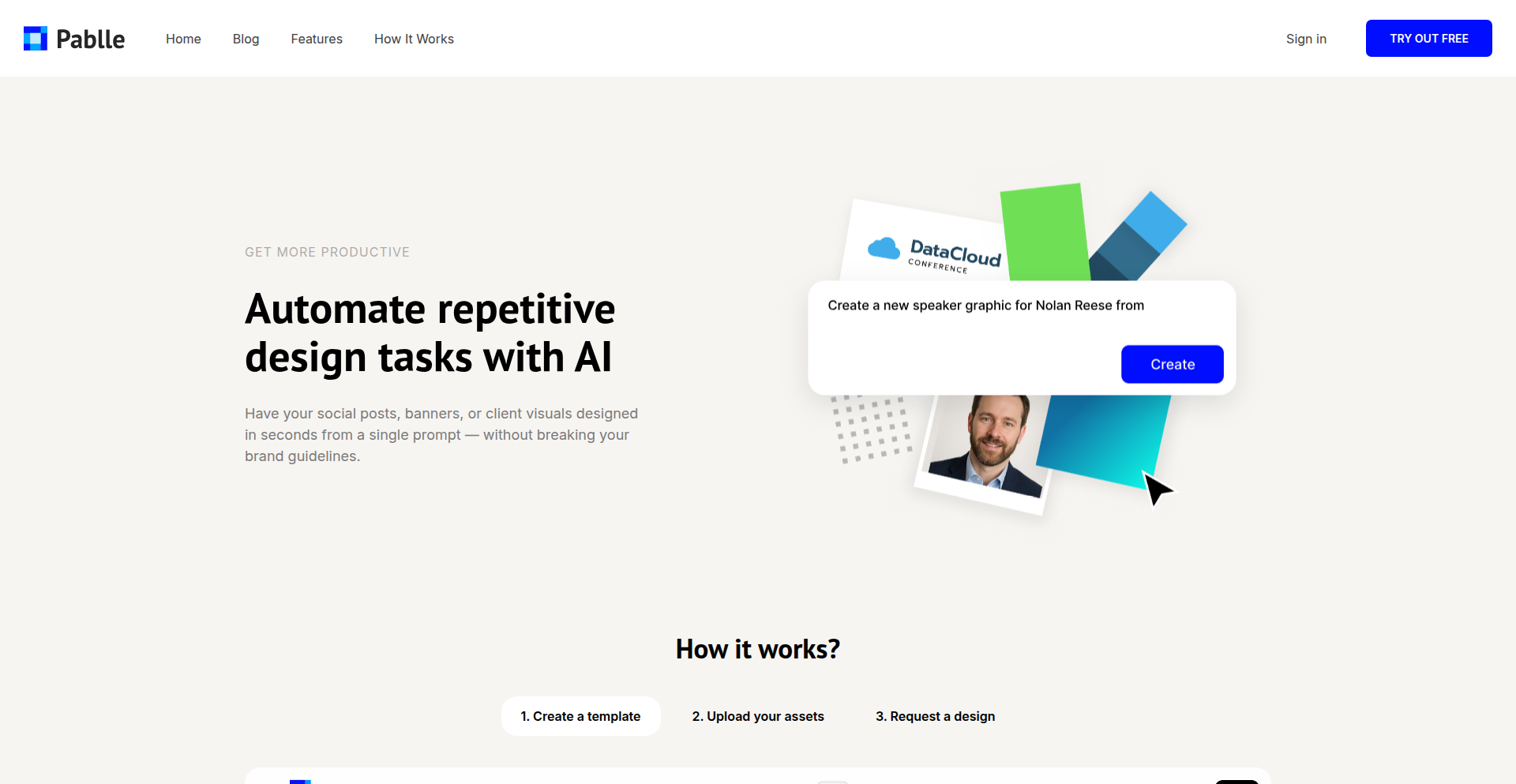
Author
vgabaz
Description
Pablle is a design AI agent that eliminates hallucinations by leveraging pre-defined templates. Instead of relying on open-ended image generation, it intelligently fills in your existing design templates with new content, ensuring brand consistency and accuracy. This is achieved through a chat interface or API, allowing for rapid generation of branded graphics for various use cases like social media posts, ads, and certificates.
Popularity
Points 3
Comments 5
What is this product?
Pablle is an AI-powered design tool that creates branded graphics by filling in your existing templates. Unlike traditional AI image generators that can sometimes produce unexpected or off-brand results (hallucinations), Pablle works by understanding the structure of your templates. You provide a template, and then interact with Pablle via chat or an API to provide the content and instructions. The AI then intelligently places your text, images, or other elements into the template, ensuring the final output is always on-brand and adheres to your design guidelines. This template-based approach guarantees predictable and reliable results, making it perfect for repetitive design tasks.
How to use it?
Developers can integrate Pablle into their existing workflows via its API or use its intuitive chat interface for quick design tasks. For API integration, you would send your template file and the desired content or modifications to the Pablle API endpoint. The API would then return the generated branded graphic. This allows for automated generation of marketing materials, personalized certificates, or social media content at scale. For non-developers, the chat interface offers a straightforward way to upload a template and then describe the desired changes or content, similar to how you'd instruct a human designer.
Product Core Function
· Template-based content injection: Pablle's core innovation is its ability to precisely fill user-provided templates with new data. This guarantees brand consistency and avoids creative deviations, providing a predictable output every time. Useful for maintaining a unified brand identity across all generated assets.
· No-hallucination generation: By strictly adhering to templates, Pablle eliminates the risk of AI generating nonsensical or off-brand elements, which is a common issue with free-form AI art. This is crucial for professional applications where accuracy and brand integrity are paramount.
· Chat and API interface: Pablle offers flexibility with both a conversational chat interface for ease of use and a developer-friendly API for integration into automated systems. This allows for both quick, ad-hoc design tasks and large-scale, programmatic generation of graphics.
· Arbitrary dimension support: The template-driven approach allows Pablle to generate graphics in any required dimensions, from social media post sizes to banners or even print materials. This makes it a versatile tool for a wide range of design needs without pre-set limitations.
· Content personalization: Pablle can dynamically populate templates with personalized information, such as names on certificates or specific product details on advertisements. This streamlines the creation of customized marketing collateral and personalized communications.
Product Usage Case
· Automated Social Media Content Creation: A marketing team can use Pablle's API to automatically generate dozens of social media posts daily by feeding it a set of templates and campaign data. This saves immense time compared to manual design, ensuring all posts adhere to the brand's visual identity, thus solving the problem of inefficient and inconsistent social media branding.
· Personalized Certificate Generation: An educational platform can integrate Pablle to issue personalized certificates of completion to its users. The system sends user details and course information to Pablle's API, which then inserts them into a pre-designed certificate template, creating unique, branded certificates without manual intervention, solving the problem of scalable and professional certificate issuance.
· High-Volume Ad Production: An e-commerce business running multiple ad campaigns can use Pablle to generate various ad creatives by simply providing product information and desired ad sizes. Pablle fills pre-approved ad templates, ensuring brand consistency across all advertisements and significantly speeding up the ad creation process, thus addressing the challenge of producing a large volume of on-brand ad creatives quickly.
· On-Brand Internal Communications: A company can use Pablle to create branded internal newsletters or announcements by using a standard company template. Employees can use the chat interface to quickly generate updated versions of these documents, ensuring all internal communications maintain a professional and consistent brand appearance, solving the issue of informal or off-brand internal messaging.
10
RobloxTrendRadar
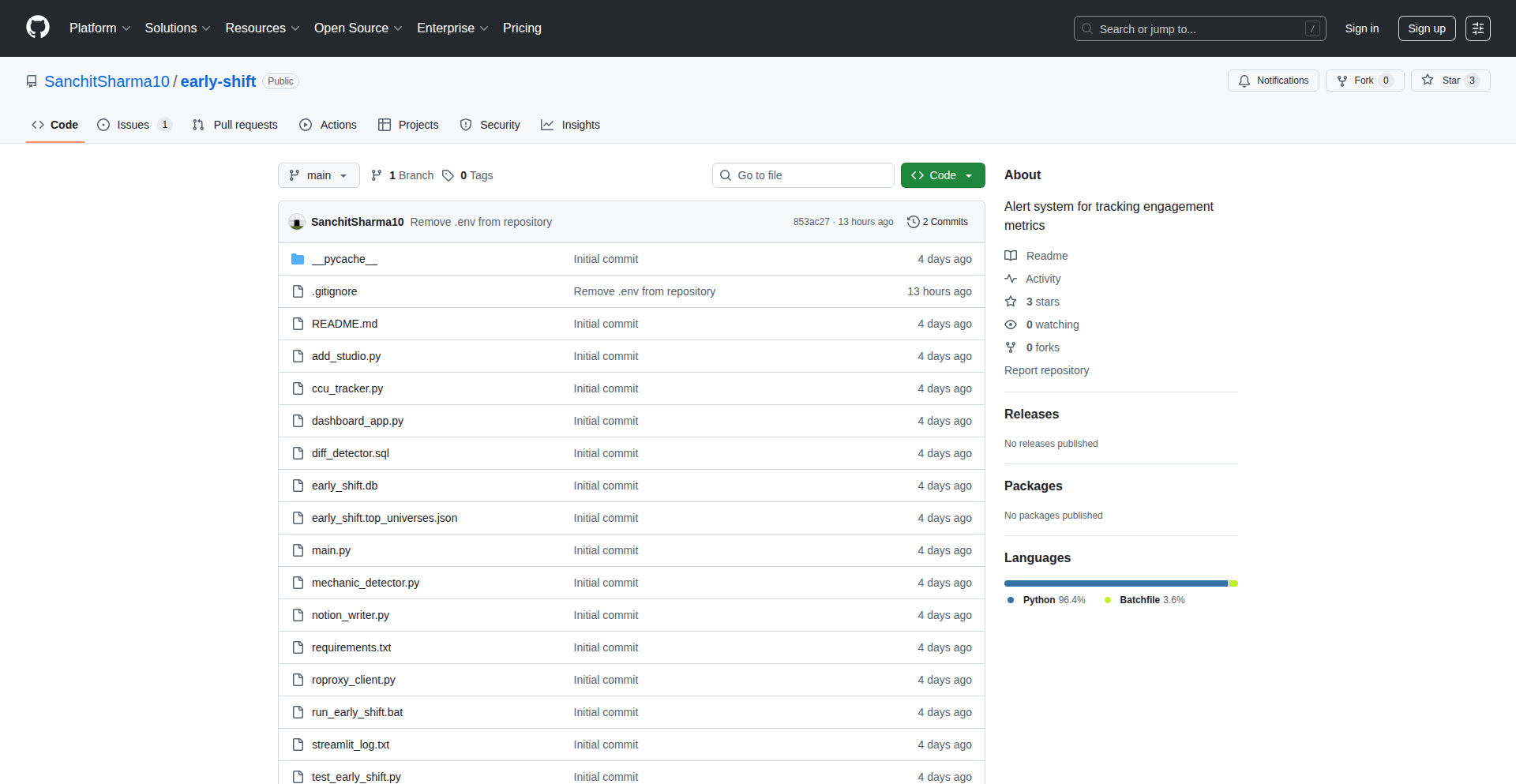
Author
san10
Description
This project is a clever system that uses Python to monitor over 500 Roblox games. It watches for spikes in player counts (CCU) and links them to activity from top YouTube creators. The goal is to identify emerging game mechanics in Roblox 24-48 hours before they become super popular and overcrowded, allowing game studios to get ahead.
Popularity
Points 2
Comments 4
What is this product?
RobloxTrendRadar is an automated system built with Python that intelligently scans Roblox game data and YouTube creator content. It uses data from Roblox's game servers (CCU - Concurrent Users) and tracks videos from the top 20 Roblox YouTubers. The system flags a trending mechanic when a game's CCU grows by at least 25%, and simultaneously, a YouTube video mentions that game and uses keywords like 'NEW', 'UPDATE', or 'SECRET' related to a mechanic. This is like having a crystal ball for what's about to become the next big thing in Roblox games. The innovation lies in correlating two different data streams (in-game player numbers and external content creator activity) to predict market trends proactively. So, this helps game developers understand what players are getting excited about before it's obvious to everyone else.
How to use it?
Game studios can integrate this system to gain a competitive edge. By setting up the Python script (which uses libraries like aiohttp for efficient web requests and DuckDB for fast data handling), developers can continuously monitor their games or competitor games. The system can be configured to send alerts, for example, to a Notion database, whenever it detects a potential trending mechanic. This allows developers to quickly react, perhaps by cloning the successful mechanic in their own game or adjusting their development roadmap based on emerging player preferences. It's like having an early warning system for market shifts in the Roblox ecosystem. So, this can help you make smarter, faster decisions about game design and development.
Product Core Function
· Concurrent User (CCU) Monitoring: Continuously polls player counts for numerous Roblox games via a compliant method (RoProxy), providing real-time insights into game popularity. This helps understand player engagement trends. So, this tells you which games are currently hot.
· YouTube Creator Activity Tracking: Monitors videos from the top Roblox content creators, analyzing their content for game mentions and specific mechanic-related keywords. This taps into influential community voices. So, this helps you see what popular creators are highlighting.
· Trend Detection Algorithm: Implements a logic that triggers an alert when CCU growth exceeds 25% and a relevant YouTube video mentions the game with 'NEW', 'UPDATE', or 'SECRET' keywords for mechanics. This is the core intelligence that identifies emerging trends. So, this is the system's brain that finds the next big thing.
· Alerting System: Notifies game studios through platforms like Notion when a potential trend is detected, enabling prompt action. This ensures developers are informed quickly. So, this ensures you don't miss out on important opportunities.
Product Usage Case
· A Roblox game studio notices a sudden surge in CCU for a competitor's game and sees several top YouTubers releasing videos about a new 'merge' mechanic. The Early Shift system detects this combination 36 hours before the game hits the 'Popular' page, allowing the studio to quickly start implementing a similar mechanic in their own upcoming game to capture player interest. So, this allows you to capitalize on trends before they become mainstream.
· A solo developer is brainstorming ideas for their next Roblox game. By analyzing the data from Early Shift, they see that games featuring 'secret treasure hunt' mechanics are consistently showing strong CCU growth after YouTube creator shoutouts. This insight helps them focus their development efforts on a mechanic that has a proven track record of engaging players. So, this guides your game design decisions based on real player behavior.
· A game publisher is evaluating potential new game investments. They use the system to identify games that are showing strong organic growth and positive creator attention, indicating a healthy and emerging trend. This helps them make more informed investment decisions. So, this helps you identify promising opportunities in the market.
11
Dropstone: Local AI Code Companion
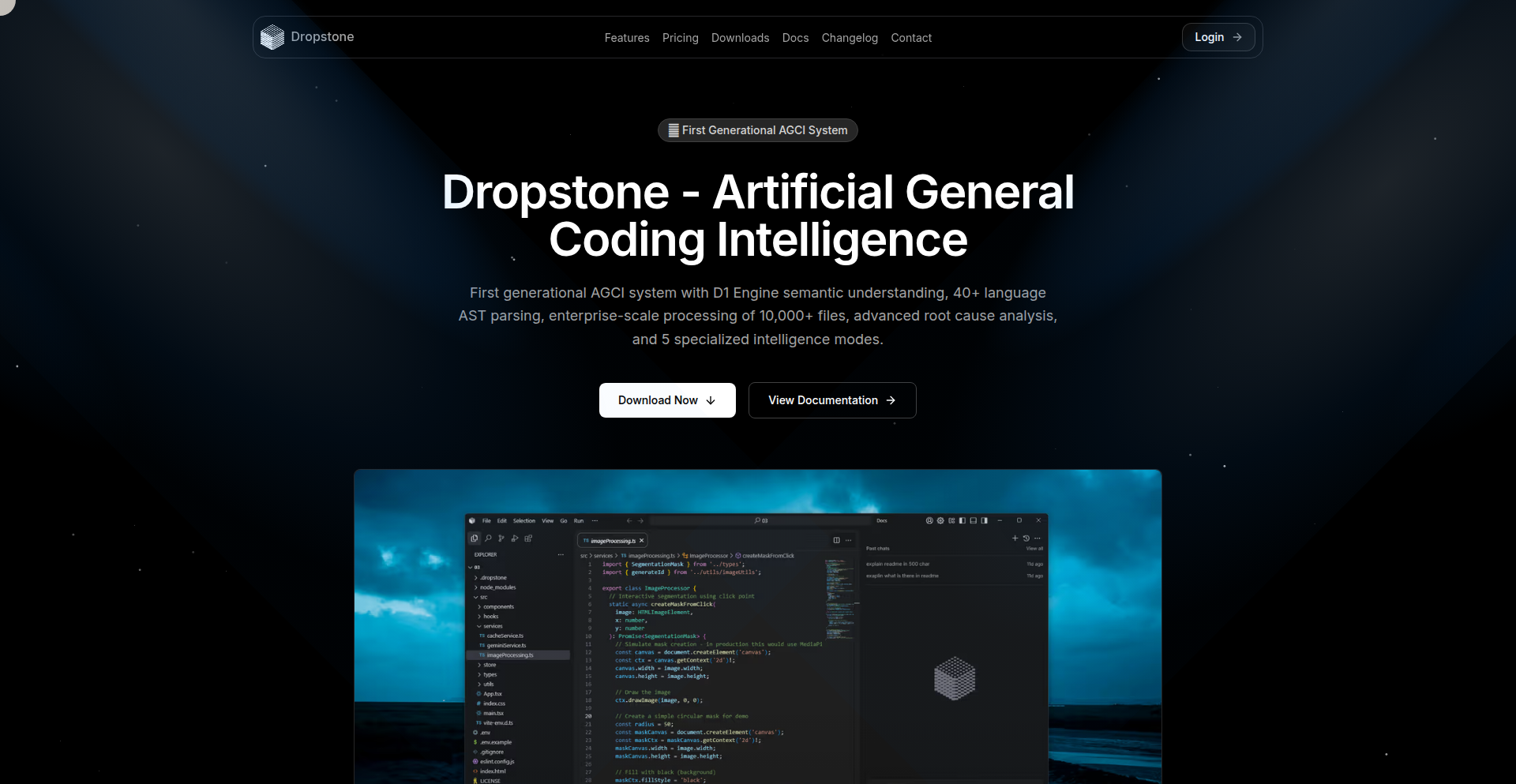
Author
DarenWatson
Description
Dropstone is a self-learning AI-powered Integrated Development Environment (IDE) that adapts to your unique coding style and workflow. It runs entirely on your local machine, ensuring privacy and eliminating token limitations. The core innovation lies in its ability to learn from your edits and naming conventions, becoming a personalized coding assistant that remembers your preferences and improves over time. It addresses the common pain points of generic AI coding tools by offering a truly adaptive and private experience.
Popularity
Points 5
Comments 0
What is this product?
Dropstone is a desktop application that functions as a code editor, but with a built-in artificial intelligence that learns how you code. Instead of relying on cloud-based AI models with potential privacy concerns and usage limits, Dropstone processes your code and learns your habits directly on your computer. It analyzes your patterns, such as how you name variables or structure your code, and uses this knowledge to provide more relevant and personalized suggestions. The AI's reasoning for each suggestion is also explained, and it offers seamless undo and fallback options to maintain your coding flow. This means you get an AI assistant that genuinely understands and remembers your individual programming style, making it feel like a true extension of yourself rather than a generic tool.
How to use it?
Developers can download and install Dropstone on their local machines. Once installed, they can open their existing projects or start new ones within Dropstone. As they write code, edit files, and make decisions about variable names or function structures, the AI will observe and learn. This learning happens in the background, continuously refining the AI's understanding of the user's workflow. For integration, developers can use Dropstone as their primary IDE for supported programming languages. The AI's suggestions, explanations, and adaptive features are seamlessly integrated into the editing experience, allowing for quick adoption and immediate benefits in coding efficiency and quality.
Product Core Function
· Local AI Learning Engine: Allows the AI to understand and adapt to individual coding habits and patterns without sending data to the cloud, providing privacy and eliminating token limits. This is useful for developers who are concerned about intellectual property or need to work in air-gapped environments.
· Personalized Code Suggestions: Offers context-aware code completions, refactoring ideas, and bug detection based on the user's learned style, leading to faster development cycles and fewer errors.
· Real-time Workflow Adaptation: Continuously learns from edits and naming conventions, so the AI's assistance becomes more accurate and relevant as the developer continues to use the tool.
· Explainable AI Reasoning: Provides clear explanations for its suggestions, helping developers understand the AI's logic and learn from it. This promotes better understanding and trust in AI-assisted coding.
· Seamless Undo and Fallback: Ensures that developers can easily revert changes or discard AI suggestions without disrupting their workflow, fostering confidence and experimentation.
· Privacy-Focused Operation: All learning and processing happen on the local machine, guaranteeing that sensitive code and personal coding styles remain private and secure.
Product Usage Case
· A freelance developer working on a proprietary fintech application can use Dropstone to get AI assistance without uploading their sensitive code to external servers, ensuring compliance with data privacy regulations and protecting intellectual property.
· A junior developer learning a new programming language can benefit from Dropstone's adaptive suggestions and explanations, which are tailored to their current skill level and learning trajectory, accelerating their proficiency.
· A team of developers working on a large, complex codebase can use Dropstone to maintain consistent coding styles and patterns across the team, as the AI can be implicitly guided by shared project conventions.
· A developer who frequently switches between different projects and programming languages can leverage Dropstone's ability to learn and adapt to various contexts, receiving personalized assistance regardless of the specific task at hand.
12
CampusCanvas 3D
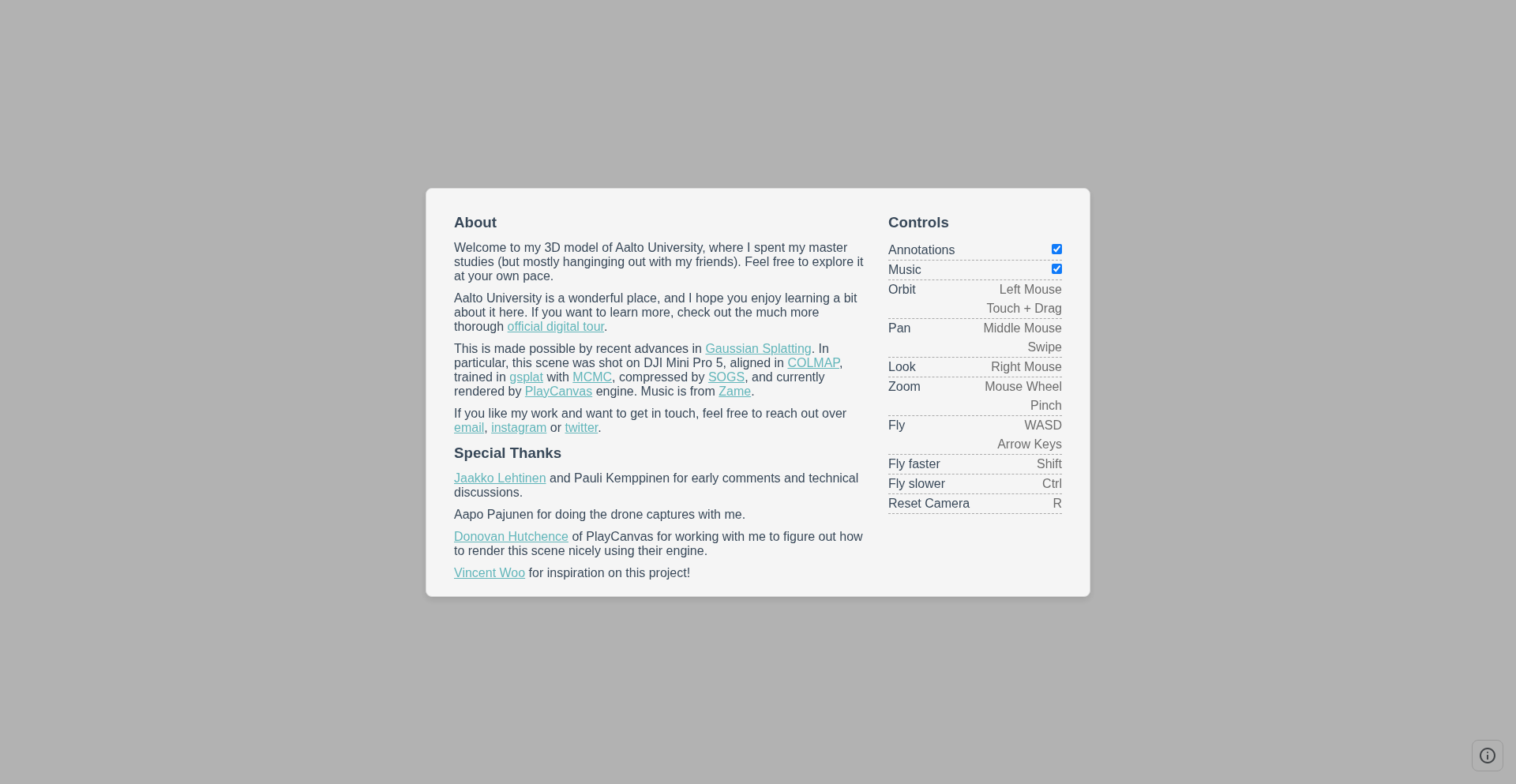
Author
hoanh
Description
CampusCanvas 3D is a real-time, high-fidelity 3D rendering engine designed for compact representation of university campuses. It leverages innovative spatial data compression and rendering techniques to deliver a visually rich experience with minimal resource overhead, addressing the challenge of representing large, complex environments efficiently.
Popularity
Points 4
Comments 1
What is this product?
CampusCanvas 3D is a specialized graphics engine that creates detailed, interactive 3D models of university campuses. Its core innovation lies in how it handles large amounts of 3D data for vast areas like campuses. Instead of storing every single detail in a way that consumes a lot of memory and processing power, it uses smart techniques to compress this data. Think of it like a highly efficient way to pack a suitcase for a long trip – everything fits and is easily accessible. This allows for smooth, real-time rendering, meaning you can navigate and explore the campus in 3D without lag, even on less powerful devices. So, what's the benefit for you? It means you can experience a virtual campus that feels incredibly lifelike and responsive, making it easier to explore, plan, or showcase.
How to use it?
Developers can integrate CampusCanvas 3D into various applications, such as virtual campus tours, architectural visualization tools, or even educational simulations. The engine provides an API (Application Programming Interface) that allows developers to load their campus's 3D model data, define interactive elements, and control the camera's perspective. This integration can be done through web frameworks or native application development. For example, a university could use it to build an immersive online admissions portal. So, how does this help you? It means you can easily embed a realistic and interactive 3D campus experience into your own projects, enriching user engagement and providing a novel way to interact with spatial information.
Product Core Function
· Real-time 3D Rendering: Enables fluid and instantaneous display of complex campus environments, making exploration smooth and engaging. This is valuable because it provides an immediate and immersive visual experience, allowing users to feel like they are truly present in the virtual space.
· High-Fidelity Visuals: Achieves photorealistic detail in models and textures, enhancing the sense of presence and aesthetic appeal. This is important as it makes the virtual environment believable and visually attractive, improving the overall user experience and the perceived quality of the project.
· Compact Spatial Data Representation: Utilizes advanced compression algorithms to minimize memory and storage requirements for large 3D datasets. This is beneficial because it allows for faster loading times and smoother performance, especially on devices with limited resources, making the application accessible to a wider audience.
· Interactive Navigation: Supports intuitive camera controls and movement within the 3D space, allowing users to freely explore the campus. The value here is in empowering users to actively discover and engage with the environment, rather than passively observing it.
Product Usage Case
· Virtual Campus Tours for Prospective Students: A university can embed CampusCanvas 3D on their website to offer an interactive, high-fidelity virtual tour, allowing students to explore buildings, grounds, and facilities from anywhere in the world, answering the question 'What's it really like to be here?' by providing an immersive preview.
· Architectural Planning and Visualization: Urban planners or architects can use CampusCanvas 3D to visualize proposed campus expansions or renovations in a realistic context, helping stakeholders understand the impact of new designs and facilitating better decision-making by showing 'How will this new building fit into our existing campus?'
· Educational Simulations and Training: A science department could create a 3D model of their labs within the campus, allowing students to conduct virtual experiments or familiarize themselves with the environment before entering a physical lab, addressing 'How can I practice this safely or efficiently before I'm there?'
13
XedOut Safari Filter
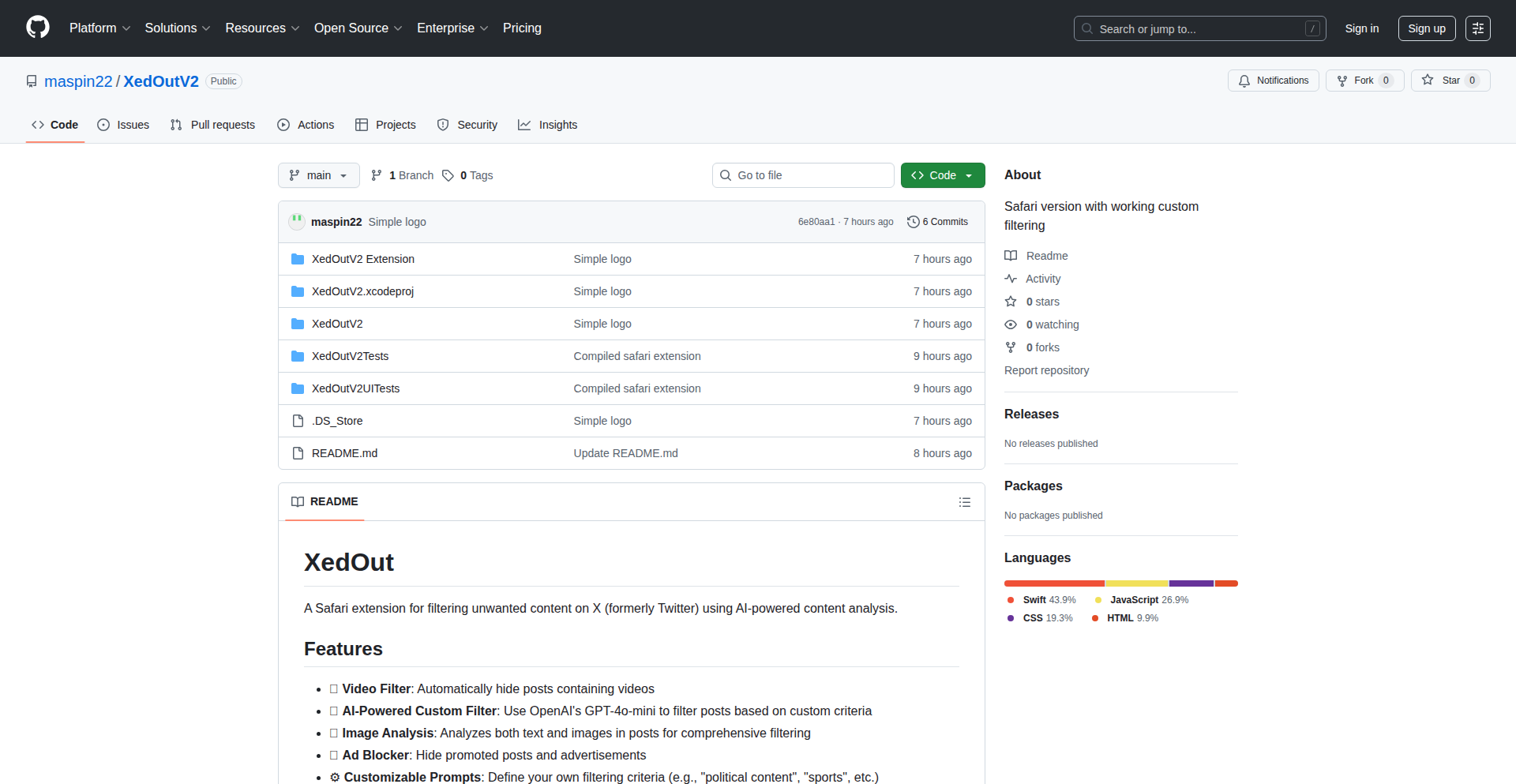
Author
govmaspy
Description
XedOut is a Safari extension designed to combat the 'slop' on X.com (formerly Twitter). It tackles issues like political spam and the increasing prevalence of short-form video content. The extension offers ad filtering, video filtering, and a custom LLM filter powered by GPT-4 mini. It's a technical experiment aimed at reclaiming a more focused and less engaging browsing experience on X.
Popularity
Points 4
Comments 1
What is this product?
XedOut is a Safari browser extension built to customize your X.com experience. Its core innovation lies in its multi-pronged filtering approach. It's built with a Safari extension framework, which has some unique constraints compared to Chrome extensions, especially regarding network requests. The technical idea is to intercept content on the page and apply user-defined filters. This allows it to remove unwanted elements like ads and, crucially, short-form videos, which are often algorithmically pushed. The 'killer feature' is the ability to filter out these distracting videos, making the platform less addictive. Furthermore, it introduces a novel custom LLM filter, enabling users to define their own prompts and use their OpenAI API key to process content with GPT-4 mini. This means you can tailor the filtering beyond simple keyword removal, creating a more personalized and controlled environment. So, what's the value? It helps you reclaim your focus and reduce the noise on X, making your time on the platform more intentional.
How to use it?
To use XedOut, you'll typically install it as a Safari extension. The project details suggest it was adapted from a Chrome extension, so the installation process would follow standard Safari extension guidelines. After installation, you'll likely access its settings through Safari's extension management panel. Here, you can enable or disable the different filter types: ad filtering, video filtering, and the custom LLM filter. For the LLM filter, you'll need to provide your own OpenAI API key and craft a specific prompt that dictates how the AI should evaluate content. This could be anything from identifying overly aggressive political messaging to flagging certain types of engagement bait. The extension then works in the background as you browse X.com, actively filtering out content based on your chosen settings. So, how does this benefit you? It directly translates to a cleaner, more controlled X feed tailored to your preferences, reducing time wasted on unwanted content and allowing you to engage with what truly matters to you.
Product Core Function
· Ad Filtering: This feature identifies and removes advertisements from your X feed. The technical implementation, described as 'dumb' for now, likely involves pattern matching or CSS selectors to hide ad elements. The value is a cleaner, less cluttered browsing experience and a reduction in unsolicited commercial content.
· Video Filtering: This is the primary feature for combating short-form video content. Technically, it intercepts and hides video elements, particularly those designed for quick consumption. The value is a significant reduction in the 'TikTokification' of X, making the platform less addictive and more focused on traditional content.
· Custom LLM Filter: This allows users to integrate the power of large language models (LLMs) like GPT-4 mini. Users input a custom prompt and their OpenAI API key. The extension then processes content against this prompt. The value is highly personalized content moderation, enabling users to filter content based on nuanced criteria beyond simple keywords, such as sentiment, tone, or specific topics.
Product Usage Case
· Political Spam Reduction: A user during an election period might use the LLM filter with a prompt like 'Identify and hide posts that are overly partisan or inflammatory.' This helps to reduce the constant barrage of political messaging and maintain a less stressful browsing experience.
· Focus on Textual Content: A user who prefers reading articles and discussions over watching videos can enable the video filter. This ensures their feed is dominated by text-based posts, leading to a more focused and productive engagement with X.
· Personalized Content Curation: A developer experimenting with AI might create a prompt to identify and filter out posts that are primarily engagement bait or low-effort content, using the custom LLM filter. This helps curate a feed of higher-quality, more meaningful content.
· Reduced Ad Intrusion: For users who find ads distracting or irrelevant, enabling the ad filter provides a cleaner interface, allowing for uninterrupted reading and interaction with content.
14
SpotifySyncBot
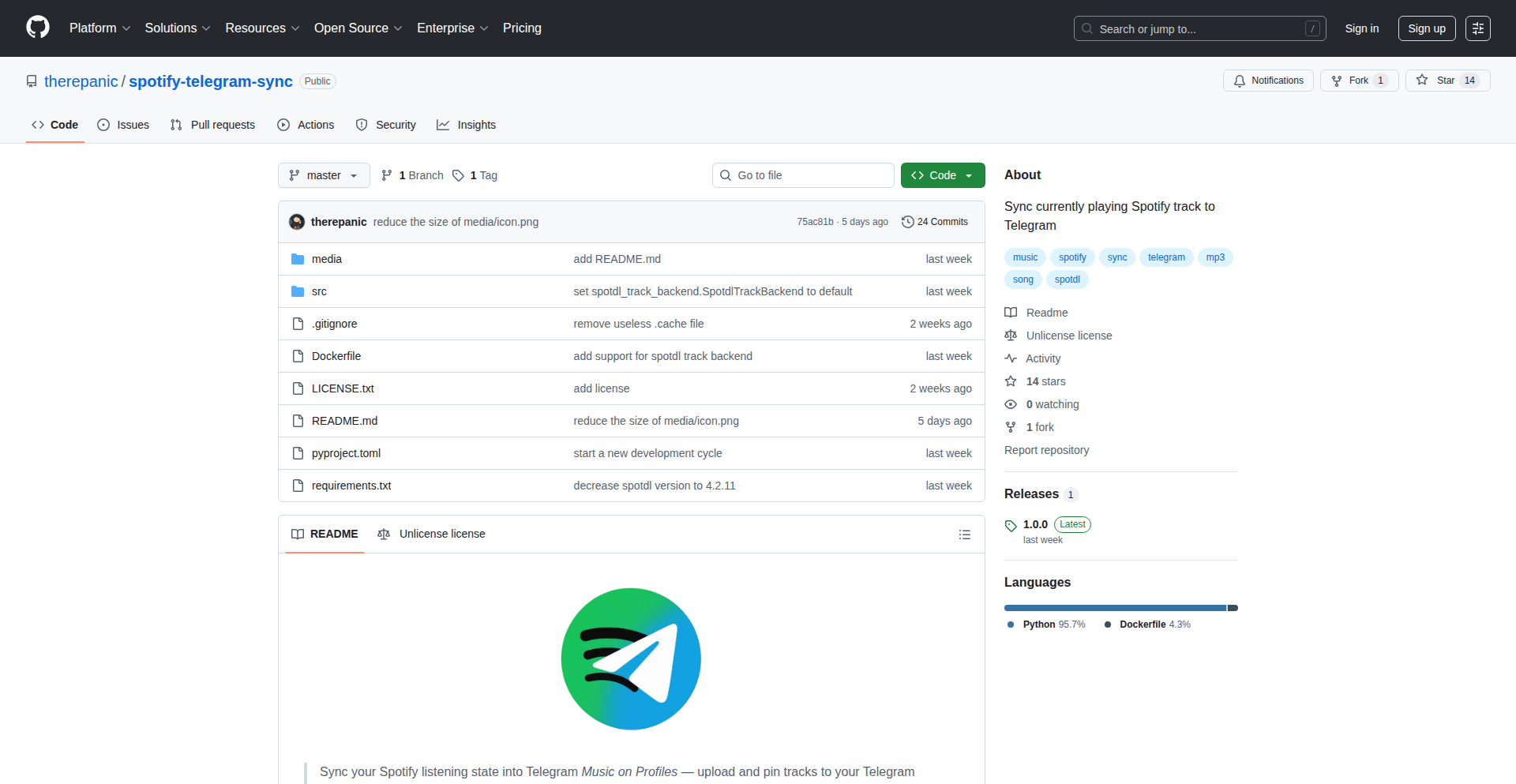
Author
therepanic
Description
This project is a Telegram bot that synchronizes your Spotify 'Now Playing' status to your Telegram profile. It leverages the Spotify Web API to fetch current playback information and the Telegram Bot API to update your Telegram status. The core innovation lies in bridging two popular platforms to provide a dynamic, real-time social sharing of musical tastes with minimal manual effort.
Popularity
Points 4
Comments 0
What is this product?
This project is a sophisticated bot that acts as a digital bridge between your Spotify listening habits and your Telegram presence. Technically, it works by continuously polling the Spotify Web API for the song you are currently playing. When a new song starts, it captures the song title, artist, and album art. This information is then sent to the Telegram Bot API, which updates your Telegram status (often displayed as a temporary status message or within certain integrations). The novelty is in its automated, real-time synchronization, moving beyond static 'listening to' statements to dynamic, track-by-track updates. So, what's in it for you? It's a cool, low-effort way to subtly share your musical journey with your Telegram contacts, sparking conversations and letting your friends know what you're vibing to right now.
How to use it?
Developers can integrate this bot into their Telegram experience by setting up a Telegram Bot via the BotFather, obtaining an API token, and configuring Spotify API credentials. The bot would then run as a background process, periodically checking Spotify and updating Telegram. For end-users, the integration would likely involve authorizing the bot to access their Spotify account and linking it to their Telegram account, after which the synchronization happens automatically. This could be used as a personal status updater, or potentially integrated into group chats for shared musical discovery. So, what's in it for you? You can effortlessly broadcast your current music to your friends, making it easier to discover new music together or just share your mood.
Product Core Function
· Spotify playback status retrieval: Fetches current song, artist, and album art from Spotify using its Web API. This is valuable because it provides the raw data needed for synchronization, enabling real-time updates.
· Telegram status update: Utilizes the Telegram Bot API to post song information as a user status or message. This is valuable as it directly translates your listening activity into a shareable social signal within your Telegram network.
· Automated synchronization: Runs continuously in the background to ensure that your Telegram status always reflects your latest Spotify track. This is valuable because it eliminates manual posting, offering a seamless and effortless social sharing experience.
Product Usage Case
· Personal social media integration: A user wants to automatically share their current song on their Telegram profile without manual intervention. The bot solves this by continuously monitoring Spotify and updating their Telegram status, making their profile more dynamic and engaging.
· Music discovery for friends: A group of friends wants to see what music each other is listening to in real-time to discover new artists. This bot can be deployed within a shared Telegram group, allowing members to see each other's 'Now Playing' tracks, fostering music discovery and shared listening experiences.
· Live event or stream companion: A streamer wants to show their audience what music they are listening to before or during a stream. By integrating this bot with their Telegram, they can automatically update their status with the music they are playing, providing context and engagement for their viewers.
15
SoraGuard
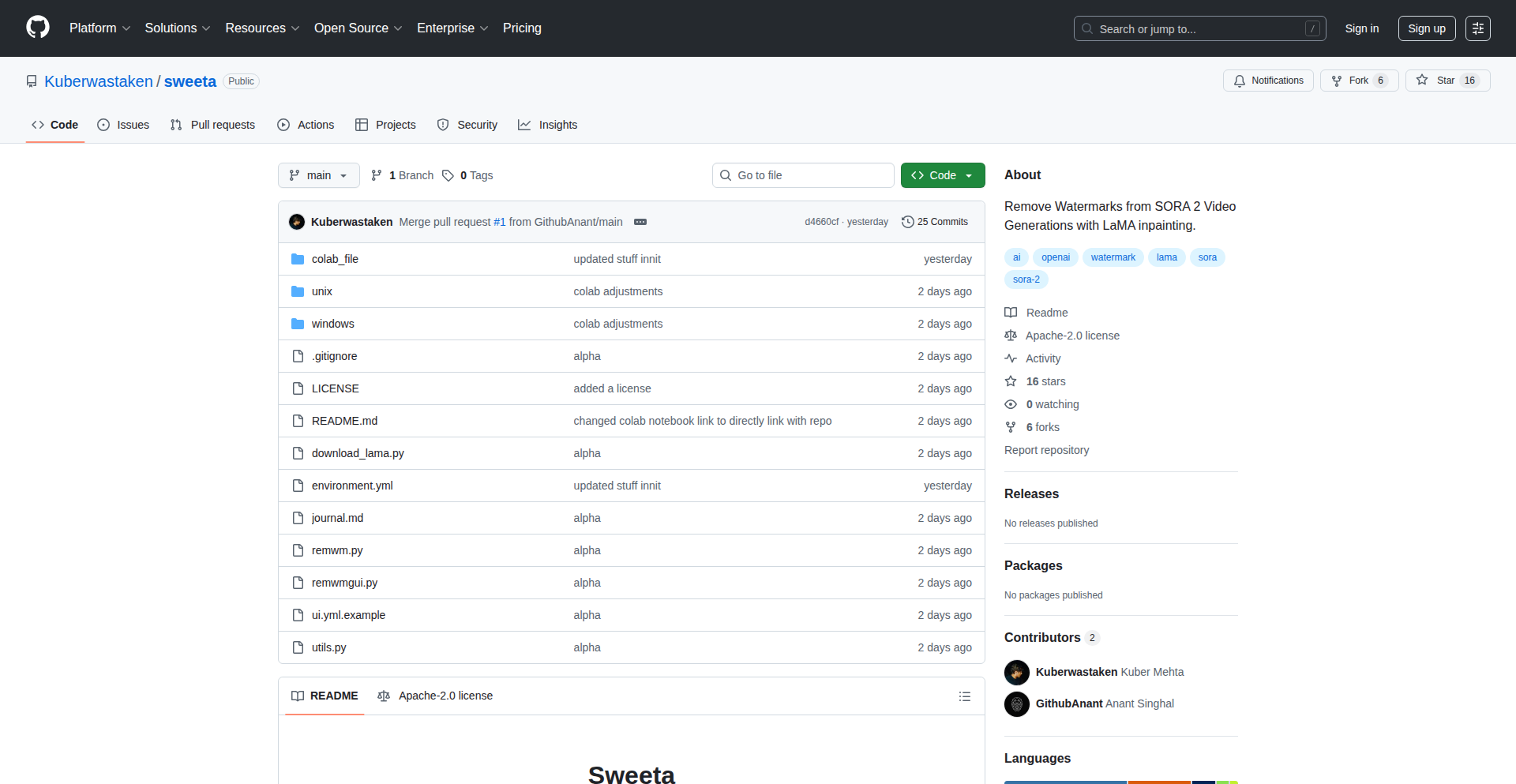
Author
kuberwastaken
Description
SoraGuard is an open-source AI tool that intelligently removes watermarks from Sora 2 video generations. Leveraging advanced inpainting models and detection algorithms, it aims to highlight the need for more robust and obvious watermarking by demonstrating how easily current marks can be removed. This empowers users to understand the limitations of current AI-generated content identification and potentially encourages further development in content authenticity.
Popularity
Points 2
Comments 2
What is this product?
SoraGuard is an AI-powered software developed to automatically detect and remove watermarks from videos generated by Sora 2. It uses sophisticated image inpainting techniques, specifically mentioning the use of models like LaMA, which are designed to fill in missing or altered parts of an image convincingly. The tool intelligently identifies the watermark's location and then uses the surrounding video information to reconstruct the area, making the watermark disappear with minimal impact on the overall video quality. The core innovation lies in its ability to automate this complex process quickly, addressing a specific concern about AI-generated content authenticity and the effectiveness of current digital watermarking.
How to use it?
Developers can use SoraGuard by integrating its codebase into their own video processing workflows. The tool is designed to be highly accessible, allowing for relatively quick implementation. It can be used as a standalone application for batch processing videos or integrated into larger content moderation systems, AI art pipelines, or research projects focused on media authenticity. The primary use case is for researchers, developers, and content creators who need to analyze the raw output of AI video generators without the distraction or identification imposed by watermarks, thus enabling deeper inspection and analysis of the AI's generative capabilities.
Product Core Function
· Advanced Watermark Detection: Identifies watermark patterns in Sora 2 videos using sophisticated algorithms, enabling precise targeting for removal. This is valuable for accurate analysis without visual obstruction.
· AI Inpainting for Seamless Removal: Employs powerful inpainting models like LaMA to intelligently reconstruct the video background after watermark removal, preserving visual integrity and quality. This ensures that the removed watermark doesn't leave obvious artifacts, making the video appear more natural.
· Automated Video Processing: Enables rapid and efficient removal of watermarks from multiple video files, saving significant manual effort and time for content creators and researchers. This is practical for handling large volumes of AI-generated content.
· Open-Source Accessibility: Provides a free and open platform for developers to inspect, modify, and build upon the watermark removal technology, fostering community collaboration and innovation in media authenticity research. This encourages experimentation and further advancements.
Product Usage Case
· A researcher analyzing the subtle stylistic nuances of different AI video generation models can use SoraGuard to remove watermarks, allowing for a cleaner visual comparison of the generated content without branding. This helps in objectively evaluating AI model performance.
· A content creator experimenting with AI-generated video backgrounds for their projects can use SoraGuard to ensure a clean, watermark-free look. This allows for seamless integration into their existing video editing workflow, enhancing the professional appearance of their content.
· A developer building a platform for AI art showcases might integrate SoraGuard to offer users a premium experience with watermark-free AI video output. This can be a value-added feature that differentiates their service in a competitive market.
· Security researchers investigating the robustness of AI content watermarking can use SoraGuard to test the effectiveness of existing methods and identify potential vulnerabilities. This contributes to the ongoing effort to improve digital content authentication.
16
Float: Dynamic AI Inbox for Slack
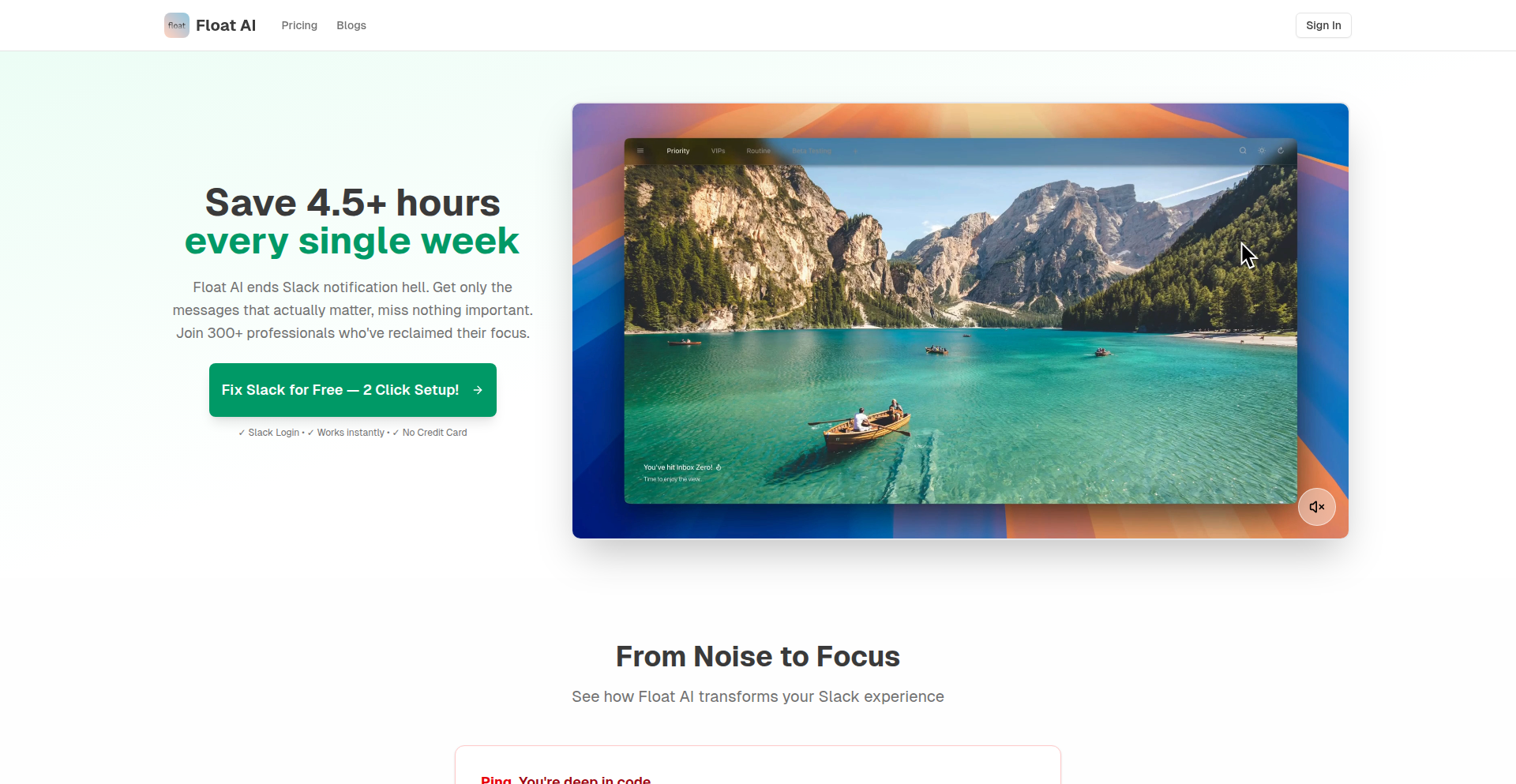
Author
FloatAIMsging
Description
Float reimagines Slack by replacing static channels with AI-powered dynamic inboxes tailored to your personal workflow. It intelligently surfaces urgent conversations and intelligently batches non-urgent updates, dramatically reducing message overload and reclaiming your focus. This approach aims to solve the common problem of information saturation in large Slack workspaces, transforming communication from a distraction into a productivity enhancer.
Popularity
Points 3
Comments 1
What is this product?
Float is an intelligent layer that sits on top of Slack, inspired by the concept of dynamic AI software generation. Instead of rigid, predefined channels where you're bombarded with irrelevant information, Float uses machine learning to understand the context and urgency of your messages. It dynamically creates personalized inboxes that prioritize what truly matters to you, based on your specific work patterns and the evolving nature of your tasks. This means you'll see urgent customer issues or critical team updates front and center, while less time-sensitive notifications are neatly organized for later review. This AI-driven context awareness is the core innovation, moving beyond simple keyword matching to understand the nuances of communication urgency, similar to how advanced AI systems can reason about complex situations.
How to use it?
Developers can integrate Float into their Slack workflow through a simple installation process, typically involving authorizing Float to access their Slack workspace. Once installed, Float's AI begins analyzing message content, sender, time, and other contextual clues across all your joined channels. It then automatically organizes incoming messages into different dynamic views. For example, a 'Customer Fires' view might collect all urgent customer-related threads from any channel, while a 'Deep Work FYIs' view could aggregate non-critical updates from various projects. Users interact with Float primarily through a keyboard-first interface, allowing quick navigation and management of these dynamic inboxes with minimal keystrokes, making it feel like a natural extension of their existing Slack experience. It's designed to be unobtrusive, working in the background to optimize your communication flow.
Product Core Function
· Dynamic Inbox Generation: Utilizes AI to create personalized, context-aware message groupings beyond traditional channels, reducing noise and surfacing relevant information. This helps you see what's important without sifting through irrelevant messages, saving significant time.
· Urgency Detection & Prioritization: Employs sophisticated ML models trained on vast amounts of Slack data to distinguish between truly urgent messages (e.g., critical incident alerts) and less time-sensitive ones (e.g., general announcements), ensuring you address critical issues promptly.
· Workflow-Specific Contextualization: Learns from your individual communication patterns and team dynamics to tailor inbox prioritization, meaning urgent messages for one person or team might differ for another. This ensures the system is highly relevant to your specific role and responsibilities.
· Intelligent Notification Batching: Groups non-urgent updates into manageable digest formats, allowing for focused 'deep work' sessions without constant interruptions, thus improving concentration and productivity.
· Keyboard-First Interaction: Designed for efficiency, enabling rapid navigation and management of messages and inboxes using keyboard shortcuts, minimizing mouse usage and accelerating task completion.
Product Usage Case
· A customer support team lead drowning in 50+ Slack channels receives a critical alert about a widespread service outage. Float immediately surfaces this 'Customer Fire' thread, even if it originated in a less frequently monitored channel, allowing for swift response and resolution. This solves the problem of critical information getting lost in the deluge of daily communication.
· A software engineer working on a complex feature needs uninterrupted focus. Float automatically collects less urgent 'FYI' messages from various project channels into a 'Deep Work FYIs' digest, which they can review later during a scheduled break. This dramatically improves their ability to concentrate on coding without constant distractions.
· A marketing manager juggling multiple campaigns finds it difficult to track urgent requests across different teams. Float dynamically groups all messages related to 'campaign launch' or 'urgent content review' from various channels into a single, prioritized view, ensuring no critical task is missed and deadlines are met.
· A product manager needs to stay on top of user feedback but struggles with information overload. Float learns to identify messages containing user pain points or feature requests, creating a dedicated 'User Feedback' dynamic inbox. This allows them to efficiently gather insights and inform product development decisions.
17
AI FinBuddy

Author
shivhere
Description
An AI-powered financial co-pilot designed to alleviate money-related stress. It leverages machine learning models to analyze user financial data, identify spending patterns, predict future cash flows, and offer personalized advice, ultimately aiming to provide users with a clearer understanding and control over their finances.
Popularity
Points 2
Comments 2
What is this product?
AI FinBuddy is a smart application that acts as your personal financial assistant, powered by artificial intelligence. Instead of just tracking expenses, it uses sophisticated algorithms to learn your unique financial habits. It can predict how much money you'll have in your account next month, identify areas where you might be overspending without realizing it, and even suggest ways to save money based on your lifestyle. The core innovation lies in its proactive and personalized approach, going beyond simple budgeting to offer actionable insights that reduce the anxiety associated with managing personal finances. So, what's in it for you? It means less worrying about bills, better planning for future expenses, and a more confident approach to your money.
How to use it?
Developers can integrate AI FinBuddy into their existing personal finance applications or build new ones leveraging its API. The system typically connects to a user's bank accounts and credit cards through secure APIs (like Plaid or similar services) to gather transaction data. The AI then processes this data to generate reports, alerts, and recommendations. For end-users, it's as simple as connecting their financial accounts and allowing the AI to work its magic. They can then access insights through a user-friendly dashboard or mobile app. So, how can you use it? If you're a developer, you can enhance your finance app with intelligent forecasting and advice. If you're an end-user, you get a smarter way to manage your money without becoming a finance expert yourself.
Product Core Function
· AI-driven spending analysis: Identifies spending patterns and anomalies to help users understand where their money is going, providing actionable insights for optimization.
· Predictive cash flow forecasting: Uses historical data to predict future account balances, enabling better planning for upcoming expenses and avoiding overdrafts.
· Personalized savings recommendations: Analyzes user habits and goals to suggest tailored saving strategies and investment opportunities.
· Automated financial goal tracking: Helps users set and monitor progress towards financial objectives like saving for a down payment or retirement.
· Stress reduction alerts: Proactively notifies users of potential financial issues or opportunities to manage financial anxiety.
· Secure data integration: Connects to financial institutions via robust APIs, ensuring user data privacy and security.
Product Usage Case
· A freelance developer struggling with inconsistent income can use AI FinBuddy to forecast their monthly earnings and expenses, ensuring they always have enough buffer for leaner months.
· A young professional aiming to buy a house can leverage the goal tracking feature to set a savings target and receive personalized advice on how to accelerate their savings based on their current spending habits.
· Someone feeling overwhelmed by bills can use the AI to identify subscriptions they might have forgotten about or areas where they can easily cut back, reducing their monthly outflow.
· A user who frequently finds themselves surprised by unexpected expenses can benefit from the predictive cash flow analysis, giving them advance notice and time to prepare.
· A couple planning for a joint financial future can use the platform to gain a unified view of their finances and collaboratively set and track shared goals.
18
LibreCash-Peer

Author
RomanPushkin
Description
LibreCash-Peer is an open-source, decentralized exchange platform designed for facilitating small-amount exchanges between USDT (Tether) and traditional cash. It leverages peer-to-peer technology to connect individuals directly, bypassing traditional financial intermediaries. The innovation lies in its focus on privacy, accessibility, and enabling micro-transactions for digital assets in everyday scenarios, inspired by the hacker ethos of building tools for direct user empowerment.
Popularity
Points 3
Comments 1
What is this product?
LibreCash-Peer is a peer-to-peer (P2P) exchange system that lets you swap digital currency like USDT for physical cash directly with other people, without needing a big company in the middle. It's built on the idea of making it easy and private to trade small amounts of money, like buying a coffee with USDT. The core technology uses decentralized protocols to find willing buyers and sellers, and facilitates the transaction agreement. This means no central server is tracking your trades, offering a higher degree of privacy than traditional exchanges. So, this is useful because it gives you a private and easy way to use your digital money for everyday purchases, even small ones, where traditional exchanges might be too cumbersome or costly.
How to use it?
Developers can integrate LibreCash-Peer into their applications to offer direct fiat-to-crypto or crypto-to-fiat conversion for their users. Imagine a gaming platform where players can cash out small in-game earnings directly to their local currency, or a community app where members can easily exchange crypto for local services. The integration would typically involve using LibreCash-Peer's API to find matches, propose trade terms, and manage the transaction lifecycle. So, this is useful because it allows developers to add a convenient and user-friendly payment or withdrawal option to their existing products, making them more appealing and functional for a wider audience.
Product Core Function
· Peer-to-peer matching engine: Enables users to find direct trading partners based on location and desired exchange rates, reducing reliance on centralized order books. This is valuable for enabling decentralized trading and price discovery.
· Secure transaction escrow: Holds the digital assets (USDT) in a temporary holding until both parties confirm the physical cash exchange, mitigating counterparty risk. This is valuable for ensuring trust and safety in direct P2P trades.
· Private transaction logging: Records transaction details without linking them to user identities, enhancing user privacy. This is valuable for users who prioritize anonymity in their financial activities.
· Cross-platform compatibility: Designed to be accessible across different devices and operating systems, broadening its reach. This is valuable for maximizing user accessibility and adoption.
· Configurable exchange parameters: Allows users to set their preferred exchange rates and minimum/maximum transaction amounts. This is valuable for providing flexibility and catering to diverse user needs and market conditions.
Product Usage Case
· A freelance platform for small gigs where users can instantly cash out earnings in USDT to local cash directly from the platform, without complex bank transfers. This solves the problem of slow and expensive payouts for micro-earners.
· A local community marketplace app where users can offer services or goods and accept USDT, with buyers having the option to pay with cash through LibreCash-Peer, facilitating local commerce. This solves the problem of accepting digital payments in offline or localized trade scenarios.
· A gaming application where players can convert small amounts of in-game currency (potentially represented as USDT) into physical cash without large minimum withdrawal thresholds. This solves the problem of cashing out small gaming rewards efficiently.
19
ChronoFrame: The Self-Hosted Temporal Photo Archive
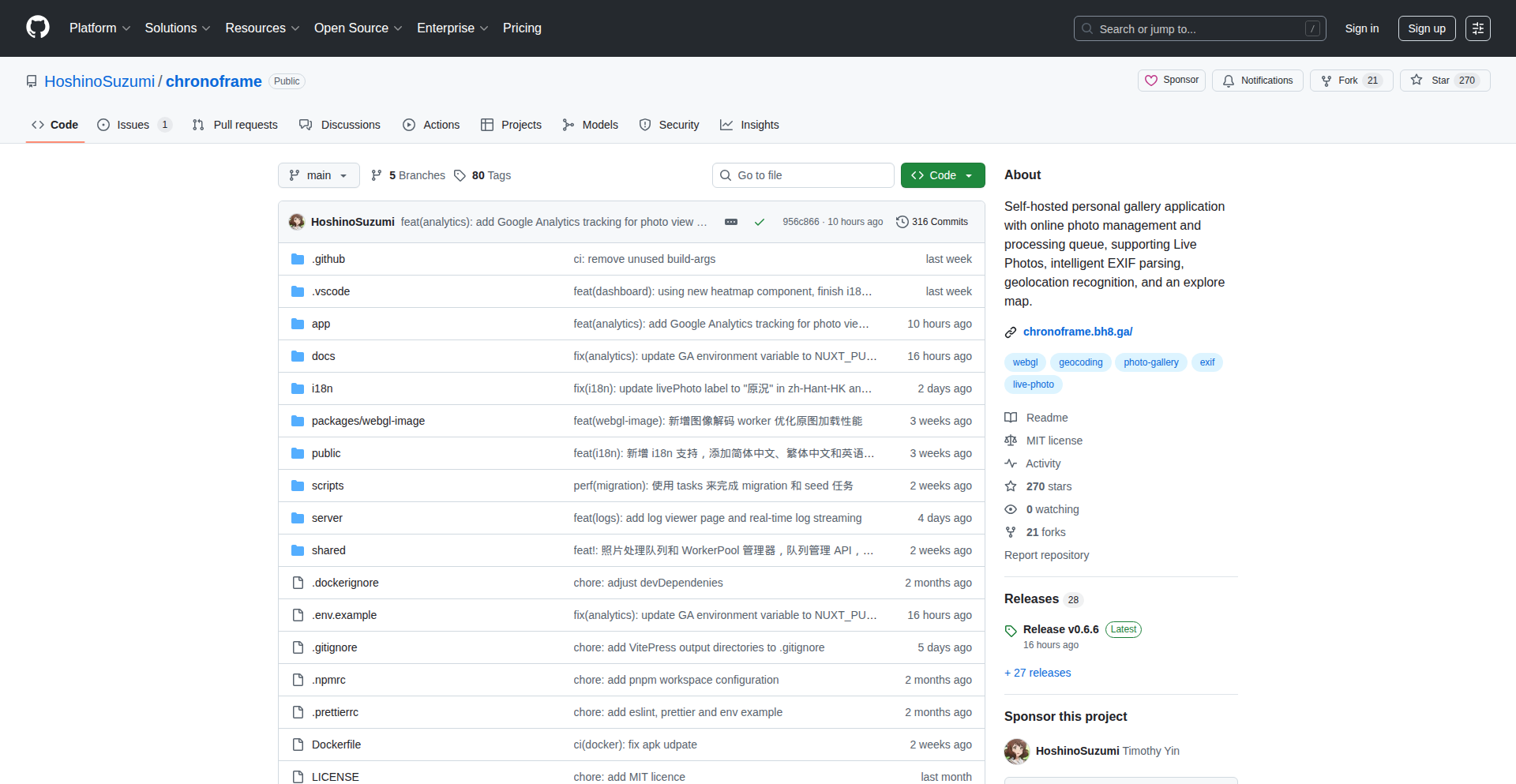
Author
redneno
Description
ChronoFrame is a self-hosted photo gallery application designed for easy sharing of your personal memories. It leverages Nuxt.js and Nitro for a modern, performant web experience, with Docker support for straightforward deployment. This project embodies the hacker spirit by providing a powerful, customizable solution for managing and showcasing photos without relying on external services, giving you complete control over your data and its presentation.
Popularity
Points 2
Comments 2
What is this product?
ChronoFrame is a personal photo gallery that you host on your own servers. Think of it as your private cloud for photos, but built by you. It uses Nuxt.js, a popular framework for building web applications, and Nitro, its server engine, to create a fast and efficient experience. The innovation here lies in its self-hosted nature and the modern tech stack used to achieve this. This means you're not uploading your precious photos to a third-party service where they might be analyzed or removed. Instead, you have full ownership and control, allowing for personalized setups and privacy. So, what does this mean for you? It means your photos stay yours, and you can share them on your terms, with a slick, modern interface, without the usual privacy concerns of commercial photo platforms.
How to use it?
Developers can easily get ChronoFrame up and running using Docker. This simplifies the installation and configuration process significantly. You'll typically pull the Docker image, configure it with your desired settings (like where your photos are stored), and then run the container. This makes it accessible even for those who aren't deeply experienced in server administration. The application exposes a web interface where you can manage and view your photos. This could be used to create a private family photo album accessible to loved ones, a portfolio of your photography work for potential clients, or simply a way to relive your memories organized by time. So, how does this benefit you? It allows you to deploy a professional-looking photo gallery with minimal technical overhead, giving you a secure and private space to store and share your visual stories.
Product Core Function
· Self-Hosted Photo Management: Provides a private, secure space for your photo collection, ensuring data ownership and privacy. This is valuable for individuals concerned about data privacy or those who prefer to manage their digital assets independently.
· Modern Web Interface: Built with Nuxt.js and Nitro for a fast, responsive, and aesthetically pleasing user experience. This offers a professional way to showcase photos, enhancing how memories or work are presented.
· Docker Deployment: Enables easy and consistent setup across different environments, reducing complexity and time for developers and self-hosters. This means you can deploy it quickly without wrestling with complex server configurations.
· Photo Sharing Capabilities: Designed for sharing photos with others, allowing for curated access to specific albums or collections. This is useful for sharing family events, travelogues, or professional portfolios with select individuals or groups.
· Temporal Organization: Organizes photos by time, providing a natural and intuitive way to browse through memories. This makes it easier to revisit specific periods of your life or projects.
Product Usage Case
· A family wanting a secure place to store and share vacation photos with grandparents. ChronoFrame can be set up on a home server, providing an accessible yet private portal for shared memories without relying on public social media platforms.
· A freelance photographer looking for a clean, customizable way to display their portfolio to potential clients. ChronoFrame can be hosted on a personal domain, offering a professional and branded presentation of their work, directly controlled by them.
· An individual who values data privacy and wants to move away from cloud-based photo storage services. By self-hosting ChronoFrame, they regain full control over their photo archives, ensuring their data is not accessed or used by third parties.
· A hobbyist developer wanting to experiment with modern web technologies while creating a useful personal tool. ChronoFrame serves as a practical example of building a full-stack application with Nuxt.js and Nitro, demonstrating real-world application of these technologies.
20
Volant: MicroVM Orchestrator
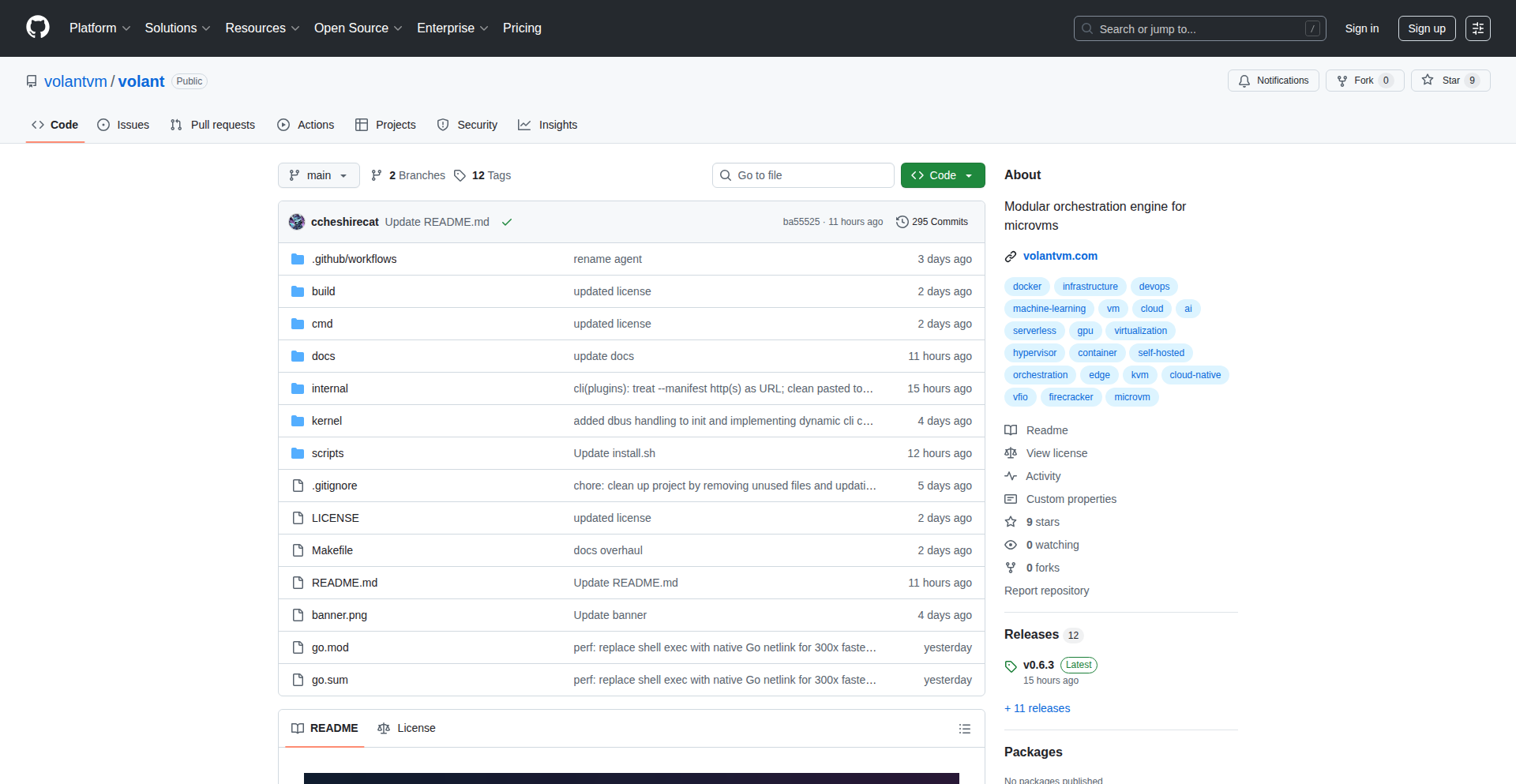
Author
ccheshirecat
Description
Volant is a modular microVM orchestration engine designed to simplify the process of running micro virtual machines (microVMs), making it as easy as managing Docker containers. It innovates by offering support for cloud-init for VM configuration, GPU/VFIO passthrough for demanding workloads like AI/ML, a plugin system to boot Docker images, and Kubernetes-style deployments with replication, all controllable via a single command-line interface. The project's forward-thinking approach includes a forthcoming PaaS mode that aims to eliminate cold starts for serverless workloads by booting from memory snapshots, akin to Dokploy but for microVMs.
Popularity
Points 4
Comments 0
What is this product?
Volant is a system that lets you easily launch and manage lightweight virtual machines, called microVMs. Think of it as a way to run isolated environments, much like Docker containers, but with the full isolation and hardware access of a virtual machine. Its core innovation lies in its modular design and plug-in architecture, which allows it to support diverse workloads from standard Docker images to raw initramfs, and even pass through powerful hardware like GPUs for tasks like AI model training. This means you get the security and flexibility of VMs without the heavy setup usually required, and it can even boot from memory snapshots to achieve near-instantaneous startup times for serverless applications.
How to use it?
Developers can use Volant to quickly spin up isolated environments for testing, development, or deploying applications that require more control or specific hardware access than traditional containers offer. For instance, you can install Volant, and then with a simple command, create a microVM that boots a Docker image. This microVM can then be configured using cloud-init scripts to set up your application. For advanced use cases, you can pass through GPUs to these microVMs, enabling you to run GPU-accelerated AI/ML workloads in a secure, isolated environment. The system also supports clustering and replication, similar to Kubernetes, for managing multiple instances of your microVMs. The integration is typically done through its CLI, with a web UI planned for future releases.
Product Core Function
· MicroVM Orchestration: Manages the lifecycle of microVMs, making it easy to create, start, stop, and delete them, similar to how you manage Docker containers. This allows developers to rapidly deploy and tear down isolated environments for testing or development.
· Docker Image Booting: Supports launching microVMs directly from Docker images via a plugin system. This bridges the gap between containerized workflows and the isolation benefits of microVMs, simplifying the transition for developers familiar with Docker.
· GPU/VFIO Passthrough: Enables direct access to physical GPUs within microVMs. This is crucial for AI/ML workloads or any application requiring significant computational power from graphics cards, offering high performance in isolated environments.
· Cloud-init Support: Integrates cloud-init for VM initialization and configuration. This allows for automated setup of microVMs with custom scripts and settings, streamlining the deployment process for complex applications.
· Kubernetes-style Deployments: Provides features like replication and management of microVMs in a way that is familiar to Kubernetes users. This enables scalability and high availability for applications running on microVMs.
· Snapshot-based Cold Start Elimination (Upcoming): A planned PaaS mode that boots serverless workloads from memory snapshots. This drastically reduces startup latency for serverless functions, making them more responsive and cost-effective.
Product Usage Case
· Running AI/ML training jobs in secure, isolated microVMs with direct GPU access. This solves the problem of needing powerful hardware for AI development while maintaining the security and isolation benefits of virtual machines, preventing interference with the host system or other projects.
· Developing and testing applications that have complex dependencies or require specific environment configurations. By using Volant to spin up microVMs from Docker images, developers can ensure their applications run consistently across different machines without the overhead of setting up full virtual machines or dealing with container compatibility issues.
· Deploying serverless functions that require extremely fast startup times. The upcoming snapshot-based cold start elimination feature will allow these functions to respond almost instantaneously, improving user experience for real-time applications and reducing the cost associated with idle serverless resources.
· Experimenting with new operating system kernels or low-level system software within a safe, contained environment. Volant's ability to boot from initramfs provides a flexible platform for systems programming and kernel development without risking the stability of the main operating system.
21
Auto-Config CLI
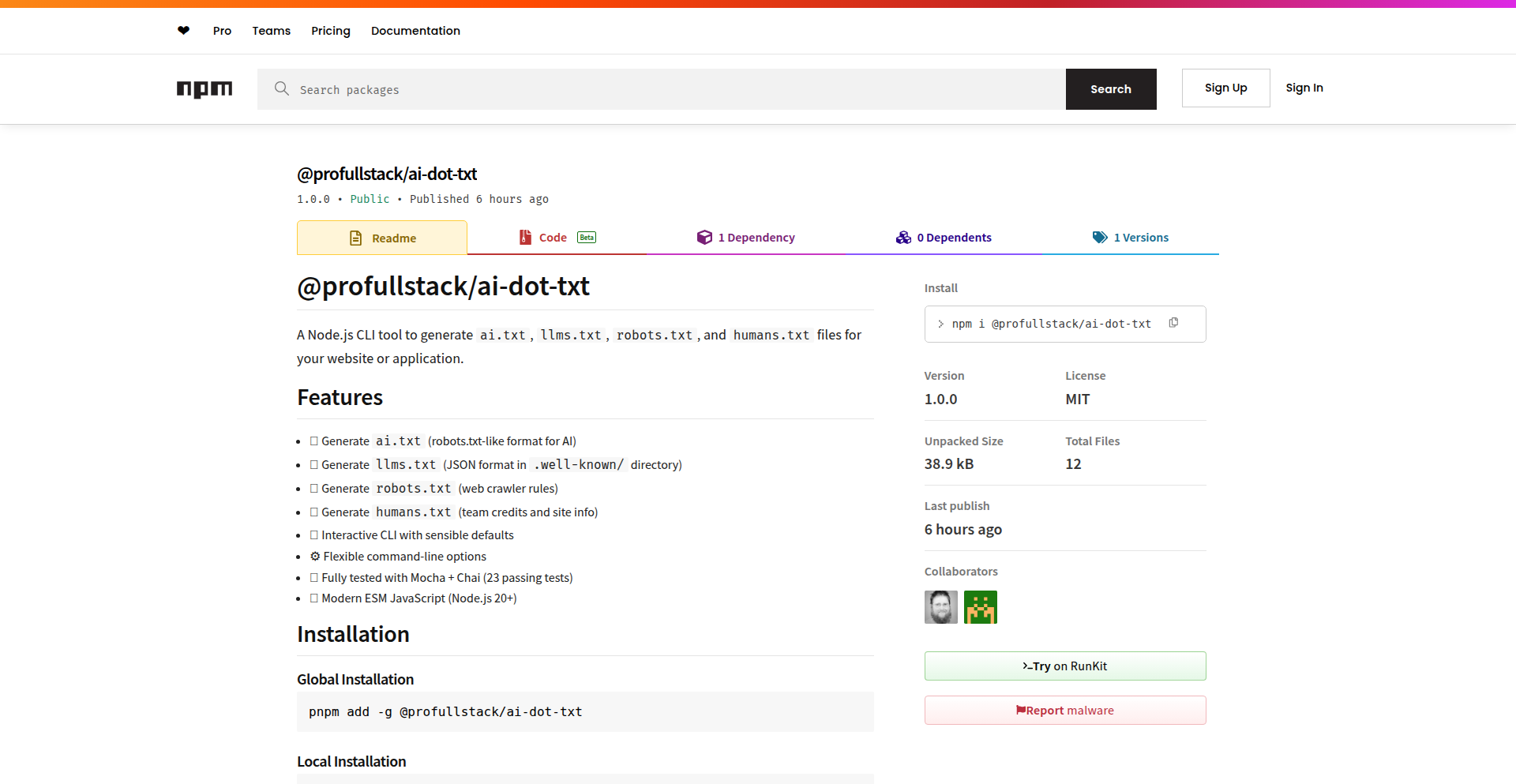
Author
cranberryturkey
Description
This project is a Node.js command-line interface (CLI) tool that automates the generation of essential website configuration files like ai.txt, llms.txt, robots.txt, and humans.txt. It simplifies the process for developers to ensure their websites are discoverable by AI crawlers, adhere to LLM indexing policies, and follow standard web best practices, all through a few simple commands. The core innovation lies in its intelligent generation of these files based on user prompts or sensible defaults, saving significant manual configuration time and reducing potential errors. This means your website can be more easily indexed and understood by both traditional search engines and emerging AI models without complex manual setup.
Popularity
Points 4
Comments 0
What is this product?
Auto-Config CLI is a Node.js-based command-line utility designed to automatically create crucial website configuration files. It tackles the growing need for websites to be understood by various automated systems, from traditional search engine crawlers to newer AI language models. Instead of manually writing out complex rules and directives in files like robots.txt (which tells search engines what parts of your site to crawl), or humans.txt (which provides information about the people behind the website), this tool generates them for you. It leverages smart defaults and potentially user input to tailor these files, ensuring better discoverability and compliance with AI indexing standards. The innovation is in abstracting away the often tedious and error-prone manual creation process, making it accessible even to developers less familiar with the intricacies of these configuration files. So, this helps you get your website ready for better search engine and AI interaction automatically.
How to use it?
Developers can integrate Auto-Config CLI into their workflow by installing it via npm or yarn. Once installed globally, they can run commands like 'auto-config generate ai.txt' or 'auto-config generate all' from their project's root directory. The tool will then prompt for necessary information or use pre-defined sensible defaults to create the relevant files. This is particularly useful during the initial website setup phase or when updating SEO and AI-related configurations. It can be easily integrated into build scripts or CI/CD pipelines to ensure these files are always up-to-date and correctly configured. So, you can easily generate these important files for your website with just a few command-line steps, ensuring your site is well-prepared for search engines and AI.
Product Core Function
· Generate ai.txt: Creates a file to help AI crawlers understand and index your content more effectively, providing structured information that AI models can easily process. This improves your site's visibility and relevance in AI-driven search and content discovery.
· Generate llms.txt: Develops a file to communicate your site's policy on indexing by large language models, offering clarity to LLM providers and ensuring your content is used according to your preferences. This helps maintain control over how AI uses your website's data.
· Generate robots.txt: Automatically produces a robots.txt file to guide search engine crawlers on which pages or sections of your website they should not access, helping to manage crawl budget and protect sensitive information. This ensures search engines focus on the content you want them to see.
· Generate humans.txt: Creates a humans.txt file to showcase the people behind your website, fostering transparency and a human touch, which can improve user trust and engagement. This adds a personal and credible element to your website.
· Generate all: A convenient command to generate all supported configuration files simultaneously, streamlining the entire setup process for new projects or for comprehensive updates. This saves you time by handling multiple essential configurations at once.
Product Usage Case
· Initial website launch: A developer launching a new blog can use Auto-Config CLI to quickly generate ai.txt and robots.txt to ensure search engines can effectively crawl and index their content from day one. This means search engines will start discovering and ranking the new blog posts sooner.
· AI content integration: A content platform aiming to be discoverable by AI research tools can use the llms.txt generation feature to clearly define their indexing permissions, facilitating collaboration and data access for AI development. This helps in getting the platform's content used by AI researchers and developers.
· E-commerce site optimization: An online store can leverage robots.txt generation to exclude certain administrative or duplicate content pages from search engine indexing, improving the efficiency of search engine crawling and focusing on product pages. This ensures that only the important product pages are ranked by search engines.
· Personal portfolio website: A freelance developer can use humans.txt generation to add a personal touch to their portfolio, listing their skills and contact information in a structured, human-readable format, enhancing their online professional presence. This makes the personal website more engaging and informative for visitors.
22
Nani!? - AI Language Tutor Translator
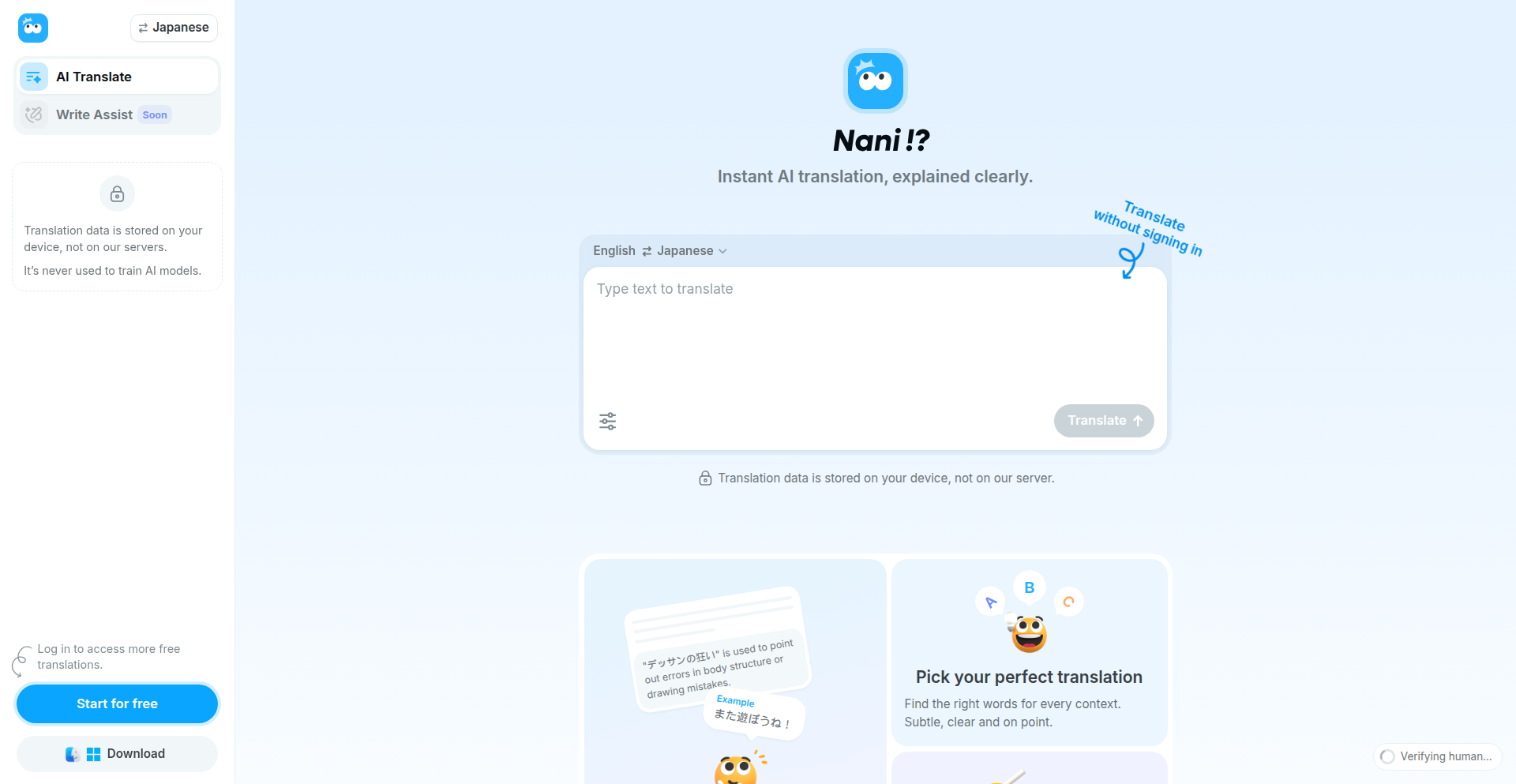
Author
catnose
Description
Nani!? is an AI-powered translator that goes beyond simple text conversion. It actively teaches you more natural and contextually appropriate ways to express yourself as you translate. Unlike standard translation tools that offer a single output, Nani!? provides alternative phrasings and explanations, making it feel like a personal language coach. It aims to be a more interactive and educational experience, moving away from the 'black box' feel of traditional translators and offering a quicker, more integrated learning process compared to repeatedly prompting large language models.
Popularity
Points 3
Comments 0
What is this product?
Nani!? is an AI-driven translation application that reimagines the translation process. Instead of just giving you a direct translation, it analyzes your input and provides multiple translation options, along with explanations on why certain phrases might be more natural or suitable for specific contexts (e.g., casual chat vs. formal writing). It leverages advanced AI models, likely fine-tuned for conversational nuance and pedagogical feedback, to understand both the literal meaning and the subtle intent behind the text. The innovation lies in its proactive teaching mechanism, offering 'did you know' style tips and alternative suggestions directly within the translation workflow, making learning an inherent part of using the tool. This approach aims to bridge the gap between passive translation and active language acquisition.
How to use it?
Developers can use Nani!? as a web application accessible via their browser, or through dedicated desktop applications for Mac and Windows. The desktop versions offer the convenience of being triggered instantly via a keyboard shortcut, allowing for seamless integration into existing workflows. This means you can quickly translate text without leaving your current application, getting immediate suggestions and learning opportunities. For developers, this could be incredibly useful when reading documentation in a foreign language, communicating with international teams, or even when crafting messages on platforms with a global audience. The integrated learning aspect can help developers quickly improve their understanding of nuanced language, making their communications more effective and their learning process more efficient.
Product Core Function
· Contextual Translation Suggestions: Provides alternative translations that are more natural for specific situations, like casual conversation or formal writing. This is valuable for ensuring your communication lands effectively in different scenarios.
· Natural Language Learning Prompts: Offers direct feedback and explanations on why a certain phrasing is better, helping you understand the nuances of a language. This accelerates your language learning journey by turning translation into an educational experience.
· Instant Desktop Shortcut Trigger: Allows quick access to translation and learning features without interrupting your current task. This saves time and boosts productivity by keeping you in your workflow.
· Multi-platform Accessibility: Available as a web app and desktop applications for Mac and Windows, offering flexibility for where and how you translate. This ensures you can access the tool on your preferred device.
· AI-Powered Language Understanding: Utilizes advanced AI to grasp the intent and subtext of your text, leading to more accurate and contextually relevant translations. This means you get translations that truly capture the meaning, not just the words.
Product Usage Case
· A developer working on an open-source project receives a bug report in a language they don't fully understand. Using Nani!? via its desktop shortcut, they can quickly translate the report and get suggestions for more natural-sounding responses, ensuring clear communication with the reporter and a better chance of resolving the issue efficiently.
· A programmer learning a new framework has to consult documentation written in a foreign language. Nani!? can translate complex technical terms and explanations, offering alternative phrasings that make the concepts easier to grasp, thereby speeding up their learning curve for the new technology.
· A freelance developer needs to communicate with a client overseas. By using Nani!? to draft emails and messages, they can ensure their communication is not only accurate but also culturally appropriate and professional, building stronger client relationships and avoiding misunderstandings.
· A developer is participating in an online community forum and wants to ask a question or offer help. Nani!? can help them phrase their thoughts in a way that is easily understood by non-native speakers, fostering better community engagement and collaboration.
23
DSA Repetition CLI
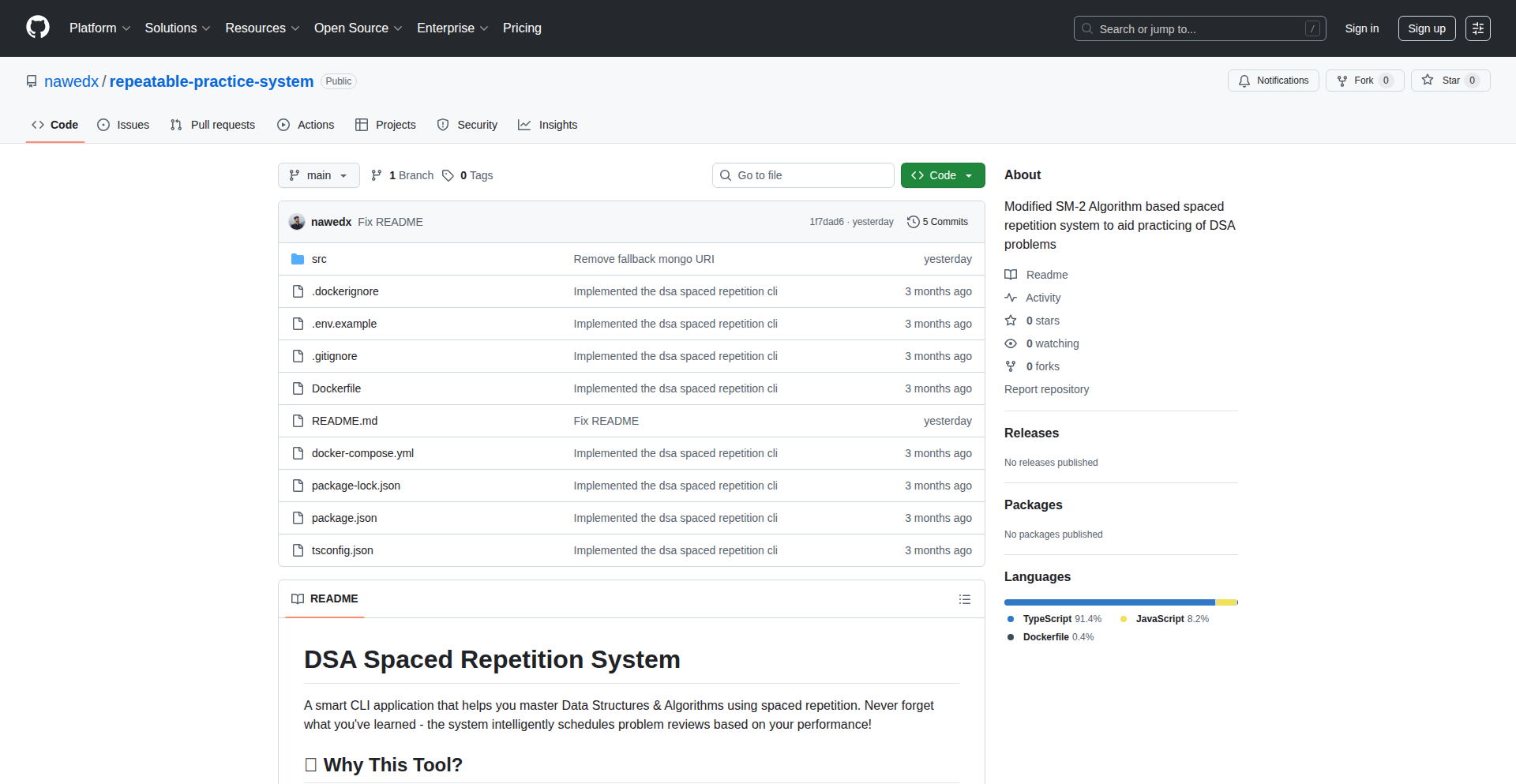
Author
nawedx
Description
A command-line interface tool leveraging spaced repetition algorithms to optimize the preparation for Data Structures and Algorithms (DSA) interviews. It helps developers master complex DSA concepts by intelligently scheduling reviews, ensuring long-term retention and efficient recall during high-pressure interviews. So this is useful for you by making your interview prep more focused and effective.
Popularity
Points 2
Comments 1
What is this product?
DSA Repetition CLI is a command-line application that utilizes spaced repetition, a learning technique that involves recalling information at increasing intervals. It's built to help developers, especially those preparing for technical interviews, solidify their understanding of Data Structures and Algorithms. The core innovation lies in applying this proven learning science to the specific domain of DSA. Instead of just brute-force memorization, it uses algorithms to determine the optimal time to re-quiz you on a concept based on your previous performance. This ensures you spend more time on concepts you struggle with and less on those you already know well, leading to more efficient learning and better retention. So this is useful for you by ensuring you don't waste time re-studying concepts you've already mastered and by actively strengthening your weak areas.
How to use it?
Developers can use DSA Repetition CLI from their terminal. After installing the tool, they can add DSA concepts they want to learn or review. The CLI will then present these concepts to the user at scientifically determined intervals. For instance, after answering a question correctly, the CLI will schedule the next review for that concept further in the future. If the answer is incorrect, the review interval will be shortened. This can be integrated into a developer's daily study routine, perhaps before starting work or during dedicated study sessions. It's a flexible tool that can be used standalone or potentially integrated with other learning resources. So this is useful for you by providing a structured and intelligent way to integrate DSA practice into your daily workflow, making your interview preparation a continuous and adaptive process.
Product Core Function
· Spaced Repetition Algorithm: Implements an algorithm to schedule concept reviews at optimal intervals based on user performance. This helps in long-term memory retention of complex DSA topics, making it easier to recall them during interviews.
· Concept Tracking: Allows users to add and track various DSA concepts (e.g., arrays, linked lists, trees, graphs, sorting algorithms) and their mastery level. This provides a clear overview of learning progress and identifies areas needing more attention.
· CLI Interface: Offers a text-based interface for easy interaction, enabling quick addition of concepts, taking quizzes, and receiving review prompts without leaving the terminal. This ensures a frictionless learning experience for developers who spend a lot of time in their command line.
· Review Scheduling: Automatically determines when a user should be quizzed on a specific DSA concept based on their past performance. This dynamic scheduling optimizes study time, focusing effort where it's most needed for effective interview preparation.
Product Usage Case
· A software engineer preparing for FAANG interviews uses DSA Repetition CLI to reinforce their understanding of graph traversal algorithms. They add 'Dijkstra's Algorithm' and 'BFS on a graph' to the CLI. After answering questions correctly, the CLI schedules future reviews, ensuring they don't forget the nuances of these critical algorithms. This helps them confidently tackle graph-related problems in their interviews.
· A junior developer learning about dynamic programming adds various DP problems to the CLI. The tool intelligently prompts them for reviews of problems they previously struggled with, helping them build a strong intuition and problem-solving approach. This prevents them from making the same mistakes during their actual interviews.
· A bootcamp graduate uses the CLI to systematically review all the fundamental DSA concepts learned during their program. The spaced repetition ensures that their knowledge remains fresh and readily accessible, making them a more competitive candidate in the job market.
24
Interactive Geometry Explorer (IGE)
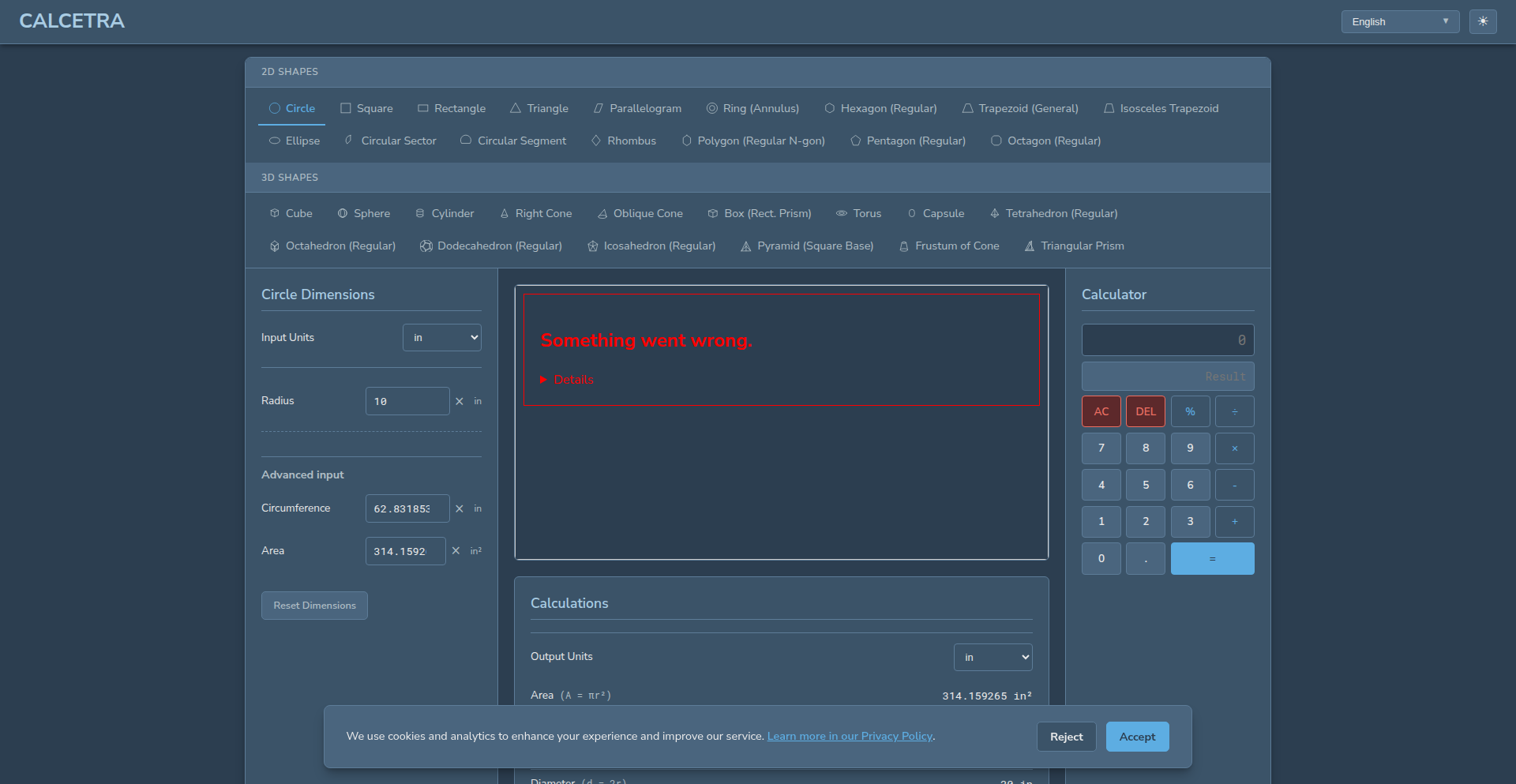
Author
imbdb
Description
The Interactive Geometry Explorer (IGE) is a web-based tool that allows users to visualize and manipulate geometric shapes and mathematical concepts in real-time. It addresses the challenge of abstract mathematical understanding by providing a dynamic and visual playground for exploration, making complex geometry more accessible and intuitive. The core innovation lies in its client-side rendering engine that efficiently updates visualizations based on user interactions, enabling rapid experimentation with geometric transformations and properties.
Popularity
Points 3
Comments 0
What is this product?
IGE is a web application that lets you draw and interact with geometric shapes and mathematical functions directly in your browser. Think of it like a digital sketchpad for mathematicians and students, but with the power to dynamically change parameters and see the results instantly. Instead of just looking at static diagrams in a textbook, you can grab a shape, stretch it, rotate it, and watch how its mathematical properties change. The underlying technology uses advanced JavaScript libraries for 2D/3D rendering, allowing for smooth, real-time updates as you interact. This means you can explore complex geometric ideas without needing to install any software or have a powerful computer. So, what's the use for you? It makes understanding abstract geometry significantly easier and more engaging by turning it into a hands-on experience.
How to use it?
Developers can use IGE as a standalone tool for their own mathematical explorations or integrate its visualization capabilities into their own web applications. It can be embedded directly into a webpage using its JavaScript API. For instance, if you're building an educational platform, you can use IGE to create interactive lessons on topics like conic sections, vector calculus, or fractals. You can define specific geometric objects or functions via its API and then let users interact with them through pre-defined controls or custom-built interfaces. This allows you to provide a much richer learning experience than static images or videos. So, what's the use for you? You can easily add powerful, interactive mathematical visualizations to your existing or new web projects, enhancing user engagement and understanding.
Product Core Function
· Real-time geometric rendering: Visualizes mathematical shapes and functions dynamically as parameters are changed, providing immediate feedback. This is useful for quickly experimenting with different configurations of geometric objects.
· Interactive manipulation of shapes: Allows users to directly drag, rotate, and scale geometric objects, observing how their properties (like area, perimeter, or angles) change in real-time. This helps in intuitively grasping geometric relationships.
· Parameter control interface: Offers sliders, input fields, and other controls to precisely adjust the parameters of mathematical functions and geometric definitions, enabling detailed exploration of specific scenarios. This is valuable for precise analysis and debugging of geometric models.
· Extensible API for integration: Provides a set of JavaScript functions and hooks that allow developers to embed IGE into their own websites and applications, or to create custom interactive elements. This allows for the creation of tailored educational tools or specialized visualization modules.
· Support for various mathematical constructs: Capable of visualizing a range of mathematical concepts, from basic polygons and curves to more complex surfaces and transformations. This makes it a versatile tool for a wide array of mathematical and scientific applications.
Product Usage Case
· An educator using IGE to demonstrate the concept of parabolas and ellipses by letting students adjust the foci and directrix, seeing how the shape changes instantly. This makes abstract definitions tangible for students.
· A game developer using IGE to prototype collision detection algorithms by visualizing complex shapes and testing how they interact under different transformations in a 2D environment. This speeds up the iterative design process.
· A student exploring vector calculus by visualizing vector fields and their divergence/curl, manipulating the underlying functions to understand their behavior. This offers a more insightful way to learn complex calculus concepts.
· A researcher visualizing the intersection of 3D planes and surfaces, allowing them to dynamically adjust the equations of the planes to understand geometric relationships in their data. This aids in spatial reasoning and hypothesis testing.
· A web application for creating personalized geometric art, where users can manipulate parameters of fractal generation algorithms through IGE's interface to create unique visual designs. This provides a creative outlet powered by mathematical principles.
25
BrowserVoxelsync
Author
demensdeum
Description
A real-time, collaborative, in-browser voxel editor for 3D art creation. It leverages synchronized grids and RGB sliders for immediate color adjustments, enabling multiple users to build and design together without any installation, embodying the spirit of creative coding for shared artistic expression.
Popularity
Points 3
Comments 0
What is this product?
BrowserVoxelsync is a groundbreaking online tool that allows multiple users to simultaneously create 3D art using voxels (think of them as 3D pixels or tiny cubes). The core innovation lies in its ability to synchronize changes across all connected users in real-time. When one person adds or removes a voxel, or adjusts its color using intuitive RGB sliders, everyone else sees that change instantly. This is achieved through a sophisticated synchronization mechanism, likely using WebSockets for low-latency communication between the server and clients, and a shared data structure that represents the voxel grid. So, it's like a shared digital canvas for 3D building, right in your web browser, making complex collaborative 3D design accessible to anyone with an internet connection.
How to use it?
Developers can use BrowserVoxelsync as a foundation for various creative applications. For example, it could be embedded into a game development pipeline for rapid prototyping of 3D assets, integrated into educational platforms for teaching 3D design principles in a hands-on, collaborative way, or even used as a platform for creating virtual worlds and shared artistic installations. The primary use case is for teams or communities wanting to build 3D environments or sculptures together. The project emphasizes an 'open it and create' philosophy, meaning developers can likely fork the code and customize its features or integrate it into their existing web applications, transforming how people collaborate on 3D projects.
Product Core Function
· Real-time Collaborative Editing: Multiple users can modify the same voxel scene simultaneously, with all changes instantly visible to everyone. This is powered by a robust synchronization protocol ensuring low latency updates, so you and your collaborators always see the most current version of the artwork, making group projects smooth and efficient.
· In-Browser Voxel Manipulation: Users can add, remove, and sculpt with voxels directly within their web browser, eliminating the need for any software installation. This means you can start creating 3D art from any device with a web browser, drastically reducing the barrier to entry for 3D design.
· RGB Color Sliders: An intuitive interface allows for precise real-time color adjustments for each voxel using RGB sliders. This provides granular control over the aesthetic of the artwork, enabling detailed and visually rich creations that can be fine-tuned on the fly, so your art looks exactly as you envision it.
· Synchronized Grid System: The editor features a synchronized grid that helps users maintain spatial awareness and alignment while building. This ensures that everyone is working within the same organized 3D space, making it easier to create coherent and structured 3D models collaboratively.
Product Usage Case
· A group of artists collaborating on a unique voxel-based sculpture for a virtual exhibition. They can all contribute to different parts of the sculpture simultaneously, seeing each other's progress and ideas take shape in real-time, leading to a richer and more dynamic final piece.
· An educational workshop where students learn 3D modeling concepts by collaboratively building a small voxel town. The real-time synchronization allows instructors to guide students and for students to learn from each other's techniques instantly, fostering a dynamic learning environment.
· A game developer quickly prototyping a 3D environment for a new game. They can invite team members to contribute to the level design in parallel, iterating on the layout and visual style much faster than traditional single-user workflows, accelerating game development cycles.
26
LLM Canvas: AI Art Synthesis Engine
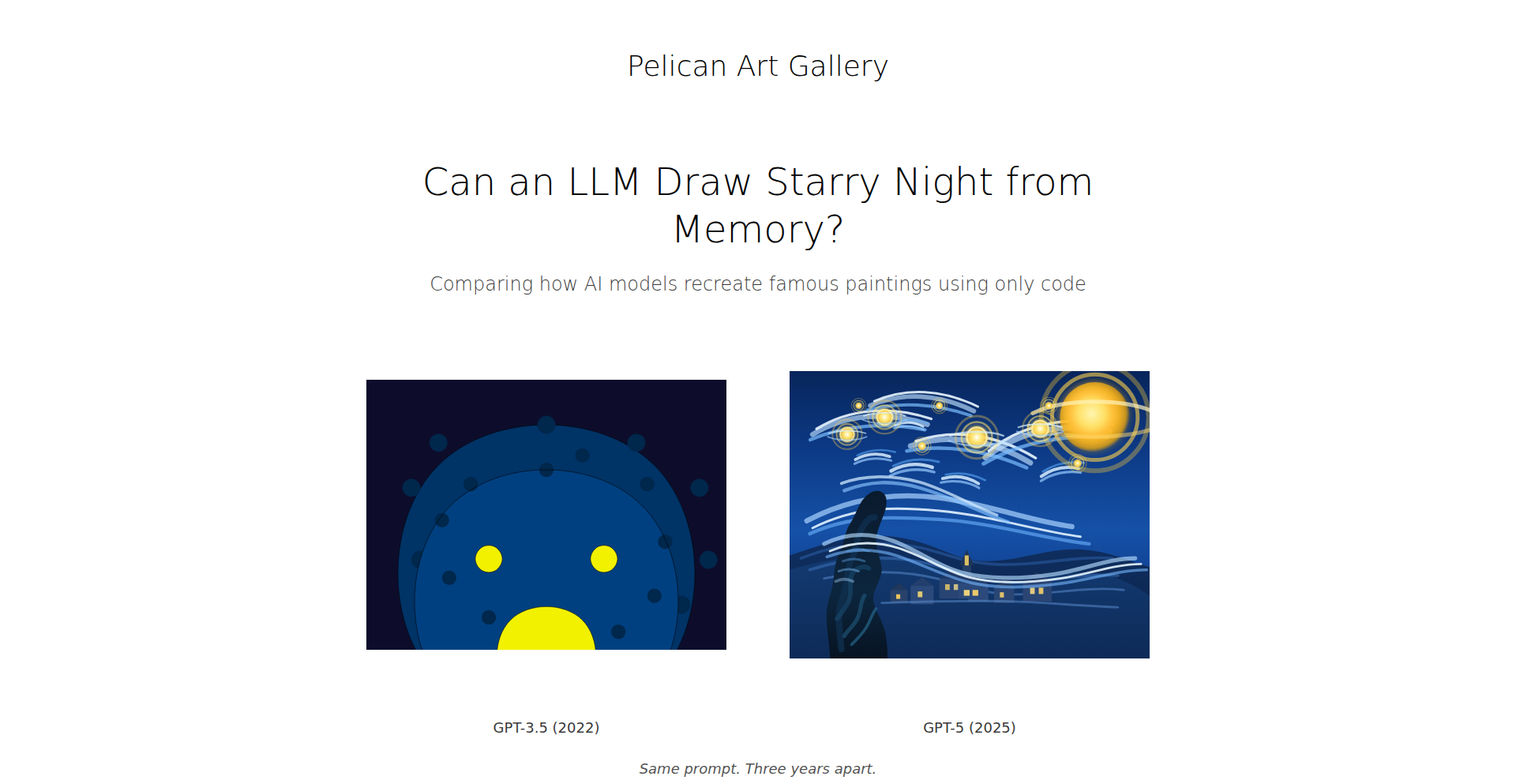
Author
vnglst
Description
An experimental website that uses AI language models to recreate famous paintings, like Van Gogh's 'Starry Night', as Scalable Vector Graphics (SVG). It showcases the evolution of AI's artistic capabilities and explores the creative interpretation of art through code, demonstrating a unique intersection of AI, art, and web technology. So what's the use? It provides a visual benchmark for AI image generation and a platform to appreciate AI's emergent artistic 'style'.
Popularity
Points 3
Comments 0
What is this product?
LLM Canvas is a web-based experiment that prompts various large language models (LLMs) to generate SVG code representing iconic artworks. The core innovation lies in using LLMs not just for text generation, but for structured graphical output (SVG). This approach tests the LLMs' understanding of visual elements, color, composition, and artistic style, translating them into a vector format that's scalable and editable. The project highlights how far AI has come in its ability to 'interpret' and 'create' visually, offering a unique perspective on AI's creative potential. So what's the use? It offers a tangible demonstration of AI's ability to go beyond text and generate complex graphical representations, useful for understanding AI progress and its potential in visual design.
How to use it?
Developers can use LLM Canvas by visiting the website and browsing the gallery of AI-generated artworks. For those interested in the technical underpinnings, the project serves as an inspiration to explore prompt engineering for SVG generation, or to experiment with fine-tuning LLMs for graphical tasks. The SVG output itself can be downloaded and further manipulated in vector graphics editors, opening up possibilities for hybrid art projects or design explorations. So what's the use? It allows developers to see how AI can translate artistic concepts into editable code, providing a foundation for building AI-powered design tools or exploring new forms of digital art.
Product Core Function
· AI-driven SVG Art Generation: Leverages LLMs to interpret and draw famous paintings as SVG, showcasing AI's creative interpretation and ability to produce structured graphical output. This is useful for visualizing AI's artistic progress and generating unique digital art pieces.
· Cross-LLM Performance Comparison: Tests various LLMs over time, providing insights into their evolving capabilities in artistic synthesis and SVG generation. This helps developers and researchers understand which models are best suited for visual content creation.
· Interactive Art Gallery: Presents a browsable collection of AI-generated artworks, allowing users to appreciate the diverse interpretations and beauty produced by different AI models. This serves as an inspiration for new creative projects and showcases the potential of AI in art.
· Scalable Vector Graphics (SVG) Output: Generates output in a web-standard vector format, which is resolution-independent and easily editable. This is valuable for web designers and artists who need flexible and high-quality graphical assets.
Product Usage Case
· Artistic Exploration with AI: A digital artist wants to explore new stylistic approaches. They can use LLM Canvas to see how AI interprets classical art and then use the generated SVGs as a starting point or inspiration for their own digital paintings, solving the problem of creative block and discovering novel aesthetics.
· Benchmarking AI Image Generation: A researcher studying the progress of AI models in visual generation can use this project as a case study. They can analyze the evolution of SVG quality and artistic fidelity across different LLMs and time periods, demonstrating advancements in AI's creative and technical output.
· Educational Tool for AI and Art: An educator teaching about AI and its impact on creative fields can use LLM Canvas to demonstrate the tangible results of AI in art. Students can see how code can be used to 'create' art, understanding the interplay between technology and creativity, and its application in the real world.
27
Go Microservices Weaver
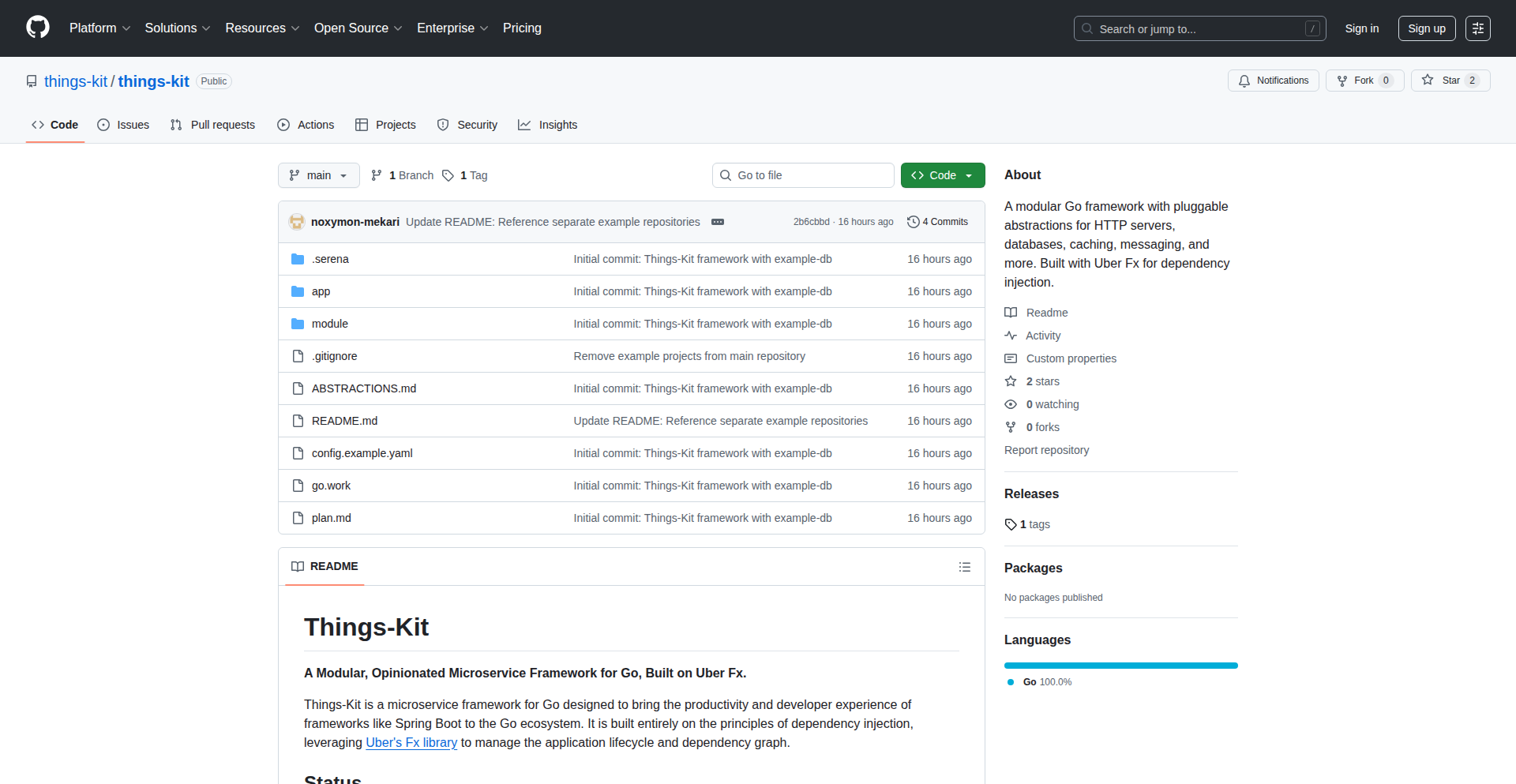
Author
noxymon
Description
This project brings a Spring Boot-like developer experience to Go microservices. It aims to simplify the creation and management of Go-based microservices by providing common abstractions and patterns found in established frameworks, thus reducing boilerplate code and accelerating development cycles. The core innovation lies in its opinionated approach to service definition and lifecycle management, making complex distributed systems easier to build and maintain for Go developers.
Popularity
Points 2
Comments 1
What is this product?
This is a framework for building Go microservices that mimics the ease of use and productivity of Java's Spring Boot. It tackles the complexity of microservice architectures by providing a structured way to define services, manage their dependencies, and handle common tasks like configuration, logging, and inter-service communication. The innovation is in applying proven enterprise framework patterns to the Go ecosystem, offering developers a more streamlined and opinionated path to building robust microservices without reinventing the wheel for every new project. This means less time spent on plumbing and more time on business logic, directly benefiting developers by speeding up their development and deployment.
How to use it?
Developers can use this framework by defining their microservices using its provided interfaces and structures. It integrates with standard Go libraries and can be extended with custom middleware. The typical usage scenario involves setting up a new Go microservice project, configuring its endpoints, dependencies, and behavior through the framework's declarative style, and then letting the framework handle the underlying complexities of service startup, shutdown, and communication. This is useful for anyone building multiple interconnected Go services, as it provides a consistent and efficient way to manage their complexity and ensures faster iteration.
Product Core Function
· Service Definition Abstraction: Provides a unified way to define Go microservices, abstracting away low-level network and concurrency management. This means you don't have to write repetitive code for setting up listeners, handling requests, or managing goroutines, making your code cleaner and your services faster to build.
· Dependency Injection System: Enables straightforward management of service dependencies, promoting modularity and testability. This is crucial for building complex applications where services rely on each other; it makes it easier to swap out components for testing or to manage configurations, leading to more robust and maintainable code.
· Lifecycle Management: Offers standardized mechanisms for service startup, shutdown, and graceful termination, preventing data loss and ensuring smooth operations. This is vital for microservices that need to be reliable; it handles the complex process of bringing services online and taking them offline cleanly, preventing application crashes and ensuring data integrity.
· Configuration Management Integration: Simplifies the process of externalizing and managing application configurations, supporting various formats. This is a practical benefit as it allows you to easily change your service's behavior (like database credentials or API endpoints) without recompiling the code, making deployments and updates much more flexible and less error-prone.
· Built-in Health Checks and Metrics: Provides ready-to-use endpoints for monitoring service health and performance, essential for production environments. This directly helps you understand how your services are performing and if they are healthy, allowing for proactive issue detection and resolution, which is critical for maintaining uptime and user satisfaction.
Product Usage Case
· Building a new e-commerce platform with multiple independent microservices for users, products, and orders. Using this framework would allow developers to quickly scaffold each service, define their communication protocols, and manage their dependencies efficiently, accelerating the overall platform development and deployment. The benefit is a faster time-to-market for the entire platform.
· Developing a real-time data processing pipeline where various Go services ingest, transform, and store data. The framework's lifecycle management and configuration features would ensure that each stage of the pipeline starts and stops reliably, and that configurations for different environments (dev, staging, prod) can be easily managed. This leads to a more stable and adaptable data pipeline.
· Creating an API gateway for a suite of existing microservices. This framework can be used to build the gateway itself, abstracting the complexity of routing, authentication, and rate limiting. The developer experience would be enhanced by having a structured approach to building this critical infrastructure component. This means building a more robust and scalable API gateway with less development effort.
28
DidMySettingsChange
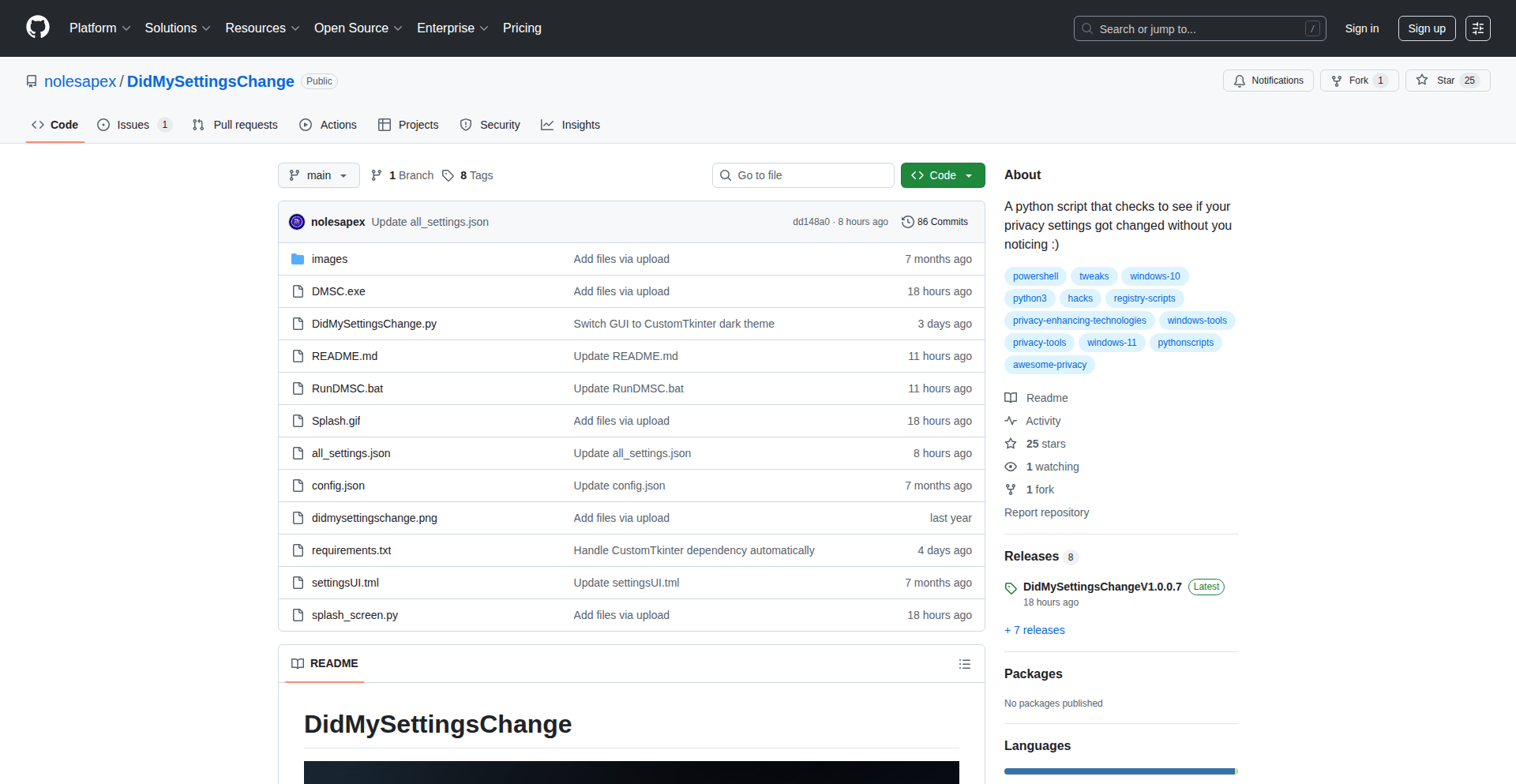
Author
nolesapex
Description
DidMySettingsChange is a Python script that helps Windows users automatically track changes to their privacy and telemetry settings. It addresses the common frustration of settings reverting after updates, empowering users to maintain control over their Windows environment and privacy without constant manual checking. This tool embodies the hacker ethos by using code to solve a specific, annoying problem with a complex system.
Popularity
Points 2
Comments 1
What is this product?
DidMySettingsChange is a Python script designed to monitor Windows privacy and telemetry settings. Its core technical innovation lies in its ability to systematically scan various Windows configuration points where privacy and telemetry data might be controlled. Instead of relying on manual inspection, it automates the process of checking these settings against a user-defined baseline. This means it's not just checking a few obvious places; it's designed to be comprehensive. The problem it solves is the persistent issue of Windows updates or background processes unknowingly reverting user-configured privacy settings, leading to a loss of control and potential privacy breaches. So, for you, it means an automated guardian for your Windows privacy.
How to use it?
Developers can use DidMySettingsChange by running it as a Python script on their Windows machine. After installation, users configure which specific privacy and telemetry settings they want to monitor. The script then periodically checks these settings. If any are found to have deviated from the user's preferred state, it generates an alert. This can be integrated into scheduled tasks or even automated workflows to ensure continuous monitoring. The practical use case is setting it to run daily or weekly, and receiving a notification if your carefully chosen privacy settings have been reset. So, for you, it means setting it up once and letting it work in the background to keep your privacy settings intact.
Product Core Function
· Comprehensive settings scanning: The script intelligently probes various Windows registry keys and configuration files that store privacy and telemetry preferences. This technical approach ensures that a wide range of settings are covered, going beyond what a user might easily find. The value is in its thoroughness, catching even obscure setting changes. So, for you, it means more peace of mind knowing many potential privacy leaks are being watched.
· Change detection and alerting: Once a baseline of preferred settings is established, the script actively compares the current state with this baseline. If any divergence is detected, it triggers an alert. This real-time notification is crucial for immediate action. The value here is the prompt awareness of unauthorized changes. So, for you, it means being notified immediately if your privacy is being compromised without your knowledge.
· Customizable monitoring: Users have the flexibility to select which specific privacy and telemetry settings they care most about. This avoids unnecessary noise and focuses the tool on what's important to each individual. The value is in its tailored approach to individual privacy concerns. So, for you, it means you only get alerted about the settings you deem important.
· User-friendly command-line interface: Despite its technical depth, the script presents information clearly and concisely through a command-line interface. This makes it accessible to users who are comfortable with basic command execution. The value is in its simplicity of interaction. So, for you, it means you don't need to be a command-line expert to use it effectively.
· Detailed logging and reporting: The script maintains logs of all checks performed and any detected changes. This provides a historical record for auditing and troubleshooting. The value is in its transparency and traceability. So, for you, it means you have a record of what happened and when, helping to understand and fix issues.
Product Usage Case
· A user meticulously configures Windows 11 privacy settings, disabling telemetry and advertising IDs. After a major Windows update, they notice unexpected advertisements or performance issues. DidMySettingsChange, run daily, would have detected the reverted telemetry settings and alerted them immediately, allowing them to re-apply their preferences before further issues arose. So, for you, it means preventing potential privacy intrusions and system behavior changes after updates.
· A small business owner wants to ensure all employee workstations adhere to a strict privacy policy. They can deploy DidMySettingsChange across their network, configured to monitor specific key privacy settings. If any machine's settings drift, they receive an alert, enabling swift remediation and maintaining compliance. So, for you, it means easier management and enforcement of privacy standards across multiple computers.
· A privacy-conscious developer wants to ensure that background applications are not silently collecting data. By configuring DidMySettingsChange to monitor specific network-related privacy settings, they can be alerted if any changes occur that might indicate unauthorized data transmission, even if these changes are subtle. So, for you, it means an extra layer of security against covert data collection.
29
PixelDomain Identicon System
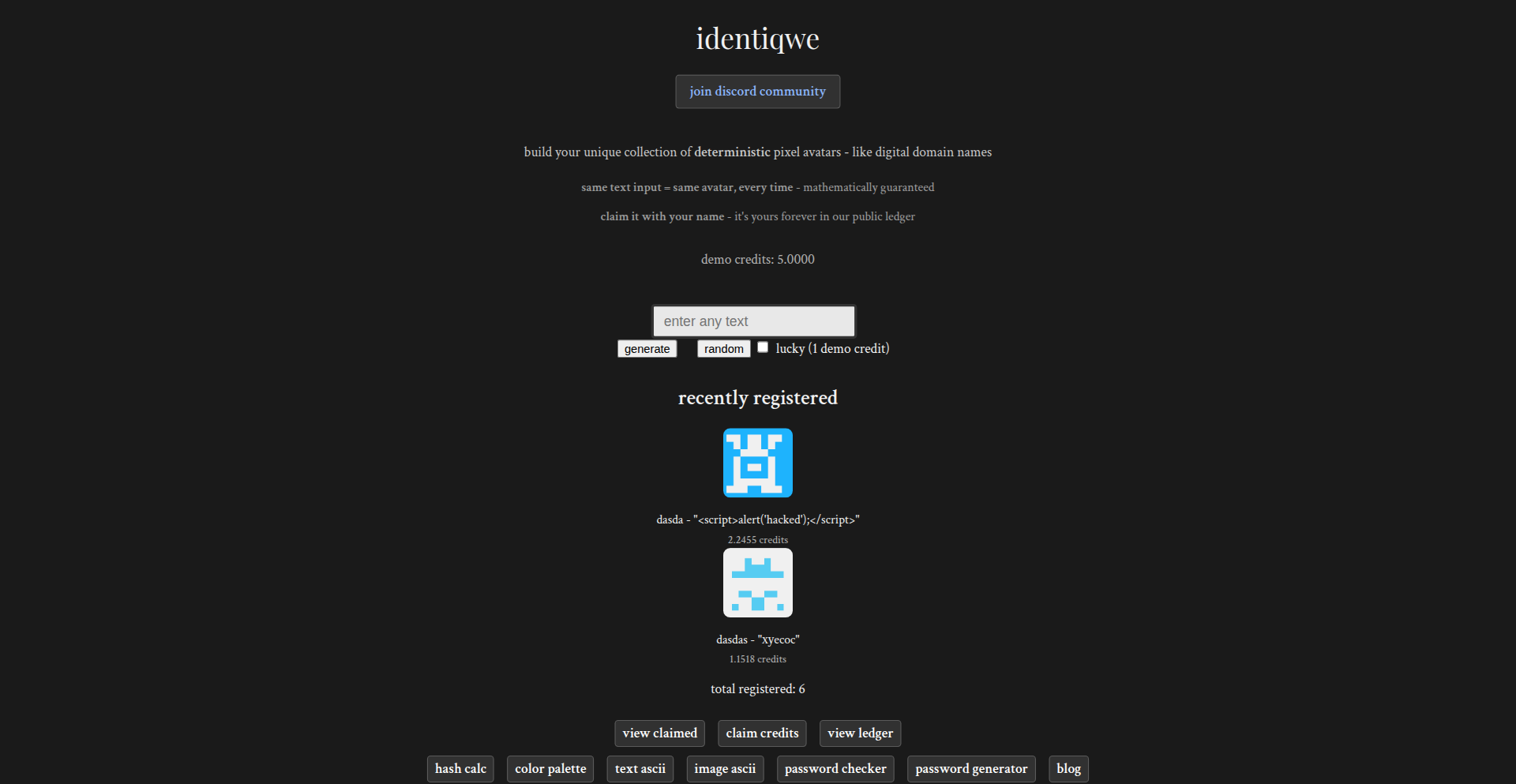
Author
maxcomperatore
Description
This project is a unique identicon system that transforms any text input into a permanent, visually consistent pixel avatar. It leverages deterministic algorithms so the same text input will always generate the exact same avatar, akin to owning a digital domain name for your visual identity. It aims to solve the problem of inconsistent branding and the need for constant avatar uploads across platforms, offering collectible digital assets with RPG-like stats and built-in creative tools.
Popularity
Points 2
Comments 1
What is this product?
PixelDomain Identicon System is a decentralized approach to visual identity. Instead of relying on central servers to store and serve avatars, it uses deterministic algorithms. This means that any given piece of text (like a username or a unique identifier) will always produce the same pixel art avatar. Think of it like a mathematical formula that always gives you the same picture when you plug in the same word. The innovation lies in making these avatars not just unique but also collectible digital assets, complete with 'RPG stats' like attack and rarity, creating a sense of ownership and value. It's about generating your own permanent visual signature that exists as long as the text does, without needing a third party. So, it provides a stable, ownerless, and collectible way to represent yourself visually online.
How to use it?
Developers can use this system by integrating the underlying deterministic generation logic into their applications. For example, a social platform could use it to automatically generate avatars for new users based on their chosen usernames, ensuring consistency without requiring users to upload images. The system can be integrated via its API or by directly utilizing the generation algorithms. Imagine a gaming application where each player's unique character ID generates a distinct, memorable avatar that contributes to their in-game profile's visual appeal. This means you get instant, unique visual branding for your users or entities within your application, enhancing user experience and brand recognition without manual effort or storage costs. You can also leverage the ASCII art generator and color palette extractor for various creative coding projects.
Product Core Function
· Deterministic Text-to-Pixel Art Avatar Generation: Creates a unique and consistent visual avatar for any text input, ensuring that the same text always results in the same image. This is valuable for maintaining brand identity and user recognition across different applications and platforms without manual uploads.
· Collectible Digital Assets with RPG Stats: Assigns 'RPG stats' like attack and rarity to each generated identicon, turning them into unique, collectible digital items. This adds a layer of gamification and ownership, making digital identities more engaging and valuable within virtual economies or community platforms.
· No Central Authority for Identity: The identicons are generated deterministically and don't rely on a central server for storage or management. This means your visual identity persists as long as the text input does, offering true digital sovereignty and resilience against service outages.
· Integrated Creative Tools (ASCII Art, Hash Calculator, Color Palette Extractor): Provides a suite of complementary tools for developers and creatives, such as generating ASCII art from text, calculating hashes, and extracting color palettes from images. These tools offer immediate utility for various coding and design tasks, enhancing the project's value proposition beyond just avatar generation.
Product Usage Case
· Building a decentralized social network where each user's profile picture is a unique, deterministically generated identicon based on their username, ensuring visual consistency and eliminating the need for image hosting.
· Creating a blockchain-based gaming platform where in-game items or character identifiers are represented by these collectible identicons with assigned RPG stats, adding a unique collectible layer to the game's economy.
· Developing a community forum where user roles or permissions are visually represented by different types of identicons, making moderation and user hierarchy intuitively understandable through visual cues.
· Integrating the system into an e-commerce platform to generate unique, visually distinct icons for each product ID or customer segment, aiding in visual organization and branding.
· Using the ASCII art generator to quickly create text-based visual elements for command-line interfaces or terminal-based applications, providing a quick and creative way to add flair to text output.
30
Pngmeta
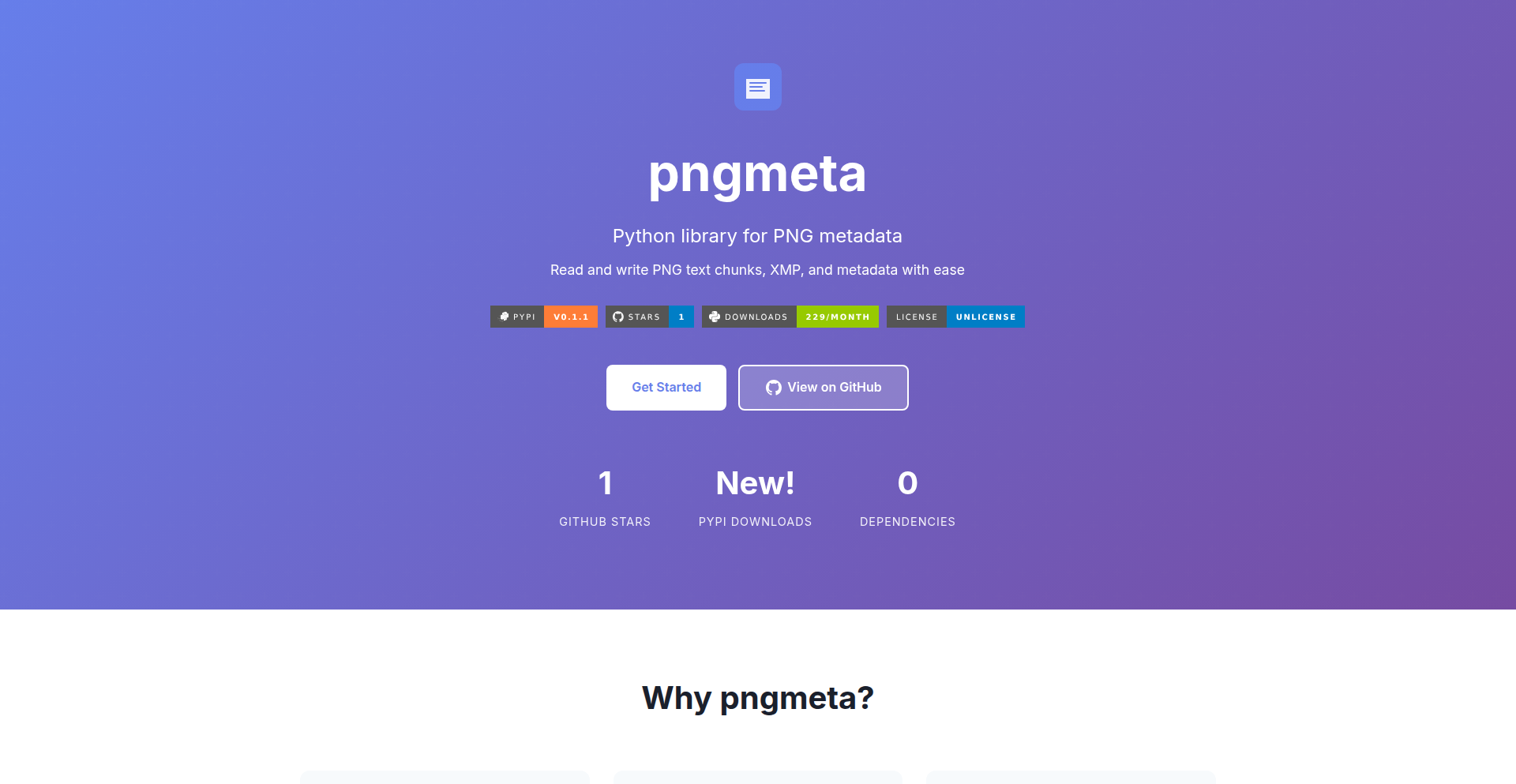
Author
jamescampbell
Description
Pngmeta is a Python library designed to simplify the process of reading and writing metadata, specifically within PNG image files. It handles text chunks, XMP, and other metadata formats, making it easy for developers to embed or extract information directly from PNGs without complex image manipulation. This library is built upon the same robust patterns as the iptcinfo3 library, ensuring reliability and ease of use for metadata operations.
Popularity
Points 1
Comments 1
What is this product?
Pngmeta is a specialized Python tool that acts like a digital notary for your PNG images. PNG files can store extra information beyond just the visual pixels, like descriptions, keywords, or even technical data about how the image was created. Pngmeta makes it incredibly straightforward for developers to add, edit, or read this hidden information. Its innovation lies in providing a clean, Pythonic interface to complex metadata standards like XMP (Extensible Metadata Platform), which is often buried deep within image files and difficult to access directly. Think of it as a universal key to unlock and manage the secret notes attached to your PNG images.
How to use it?
Developers can integrate Pngmeta into their Python projects to automate metadata handling. For example, if you're building a photo management application, you could use Pngmeta to automatically tag images with user-provided descriptions or keywords upon upload. If you're creating generative art or digital assets, you might use Pngmeta to embed licensing information or creator details directly into the PNG itself. The library offers straightforward functions to read existing metadata and create new metadata entries, allowing for seamless integration into existing workflows or as a standalone utility for batch processing.
Product Core Function
· Read PNG text chunks: Allows developers to easily extract text-based metadata embedded within PNG files, useful for retrieving descriptive tags or embedded notes. This is valuable for applications that need to understand or catalog image content without needing to display the image.
· Write PNG text chunks: Enables developers to add or modify text metadata in PNGs, facilitating the annotation of images with custom information. This is helpful for digital asset management, content attribution, or data serialization within images.
· Read XMP metadata: Provides access to XMP (Extensible Metadata Platform) data, a powerful standard for embedding rich metadata, including creator information, copyright, and technical details. This unlocks a deeper level of information management for professional image workflows.
· Write XMP metadata: Allows developers to create or update XMP metadata in PNG files, ensuring consistent and comprehensive data enrichment. This is crucial for compliance, rights management, and advanced asset tracking in creative industries.
· Handle various metadata formats: Supports a range of metadata types commonly found in PNGs, offering a consolidated solution for metadata management. This saves developers from needing to learn and implement multiple disparate metadata handling methods.
Product Usage Case
· Image Archiving and Cataloging: A developer building a personal photo archive could use Pngmeta to automatically read and store EXIF data or custom tags from imported PNG photos. This helps in organizing and searching through large collections of images by their metadata, rather than just filenames.
· Digital Art and NFT Creation: For artists creating digital art that they intend to mint as NFTs, Pngmeta can be used to embed unique identifiers, creator royalties, or provenance information directly into the PNG file itself. This ensures that the ownership and creation details are immutably linked to the artwork.
· Content Management Systems: A web developer creating a CMS for images might use Pngmeta to allow content creators to add descriptive tags, alt text, or copyright notices to uploaded PNG images. Pngmeta would then handle storing this information within the image file, making it readily available for display and SEO purposes.
· Automated Image Processing Pipelines: In a workflow where images are automatically generated or modified, Pngmeta can be used to stamp each output PNG with processing timestamps, version numbers, or originating system identifiers. This aids in debugging and auditing the image generation process.
31
TextHerRight
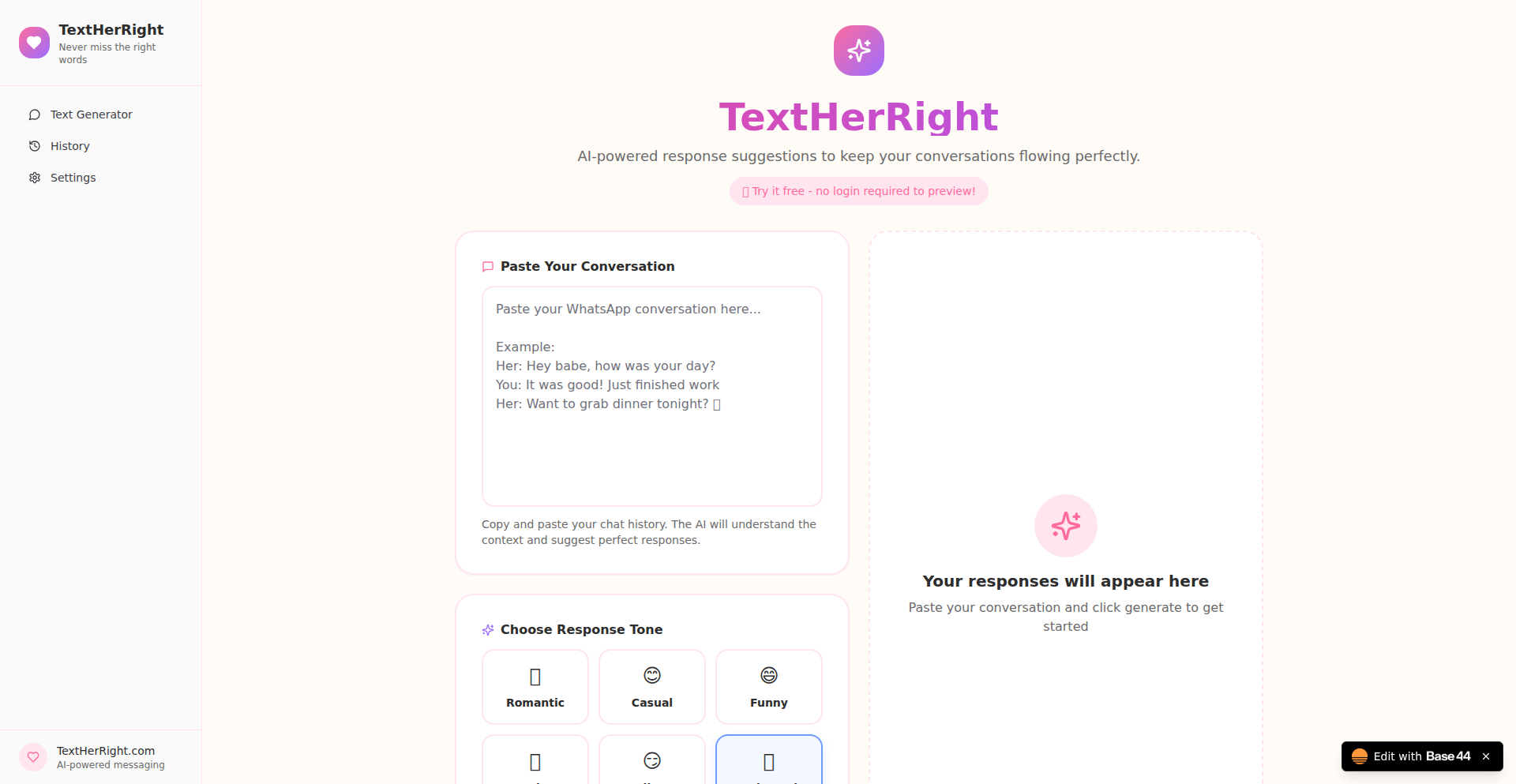
Author
tchantchov
Description
TextHerRight is an AI-powered tool designed to help users craft authentic and contextually relevant text message replies for personal relationships. It analyzes conversation history to generate response suggestions that mirror the user's communication style, overcoming the common challenge of 'blank screen paralysis' and reducing texting anxiety. Its innovation lies in focusing on genuine connection rather than manipulative tactics, distinguishing it from generic dating app assistants.
Popularity
Points 2
Comments 0
What is this product?
TextHerRight is an AI-driven application that helps you generate natural-sounding text message responses for personal conversations. It works by taking your existing conversation thread as input and then processing it to understand the context and your typical communication patterns. Using this understanding, it offers 2-3 response options that are designed to sound like you, aiming to foster genuine connection. Unlike other AI tools that might focus on pickup lines or overly formal language, TextHerRight emphasizes authenticity and helps you express yourself effectively in everyday relationship communication, making texting feel less stressful and more connective.
How to use it?
Developers can use TextHerRight by pasting their conversation history into the application's interface. The AI then analyzes this context and provides tailored response suggestions. This can be integrated into personal communication workflows to quickly generate thoughtful replies when feeling stuck or unsure of what to say. For developers who might want to build similar functionalities, understanding the core technology would involve exploring Natural Language Processing (NLP) techniques for context analysis and text generation, potentially using pre-trained language models and fine-tuning them on user-specific communication styles. The practical use case is simple: when faced with a message that requires a thoughtful reply, users can leverage TextHerRight to get a head start, ensuring their responses are meaningful and timely.
Product Core Function
· Contextual Conversation Analysis: Analyzes past messages to understand the nuances of a conversation, providing intelligent response generation that is relevant to the ongoing discussion. This is valuable because it ensures your replies are not out of context, making your communication more coherent and effective.
· Personalized Response Generation: Creates reply suggestions that align with the user's unique communication style, making messages sound authentic and not generic. This is useful because it helps maintain your personal voice in conversations, fostering genuine connection rather than a robotic interaction.
· Anxiety Reduction for Texting: Offers quick and relevant response options to overcome the mental block of replying to messages, reducing the stress associated with texting. This benefits users by making communication less daunting and more efficient.
· Focus on Genuine Connection: Prioritizes creating responses that promote authentic relationship building, steering clear of manipulative or superficial suggestions. This is valuable for users who want to nurture real connections and avoid miscommunication.
· User-Friendly Interface: Provides a simple way to input conversation threads and receive suggestions, making it accessible even for those not deeply technical. This allows anyone to quickly benefit from AI-powered communication assistance.
Product Usage Case
· Scenario: A user receives a text from their partner asking about their day. They are feeling tired and find it difficult to articulate their feelings. TextHerRight analyzes the existing conversation and suggests responses like 'It was a bit of a long one, but I'm glad to be home now. How was yours?' or 'Honestly, a bit draining, but thinking of you helps. What did you get up to?', helping the user express themselves authentically without overthinking. This solves the problem of blank screen paralysis and ensures the partner feels heard and connected.
· Scenario: A developer is in a group chat discussing a technical challenge and is unsure how to phrase a complex point or suggest an alternative approach. They paste the recent messages into TextHerRight, which then generates a few options that clearly and concisely convey their idea, perhaps including phrases like 'Building on what Alex said, we could also consider...' or 'From my perspective, an alternative might be to explore...', enabling better collaborative problem-solving.
· Scenario: Someone has a disagreement with a friend and wants to send a message that acknowledges their feelings without escalating the conflict. TextHerRight can analyze the tense exchange and suggest replies that are empathetic and de-escalating, such as 'I hear your frustration, and I want to understand your perspective better' or 'I realize my words might have come across wrong, and I apologize if I upset you.', promoting healthy conflict resolution and preserving the friendship.
32
ZeroDistraction - Effortless Focus Blocker
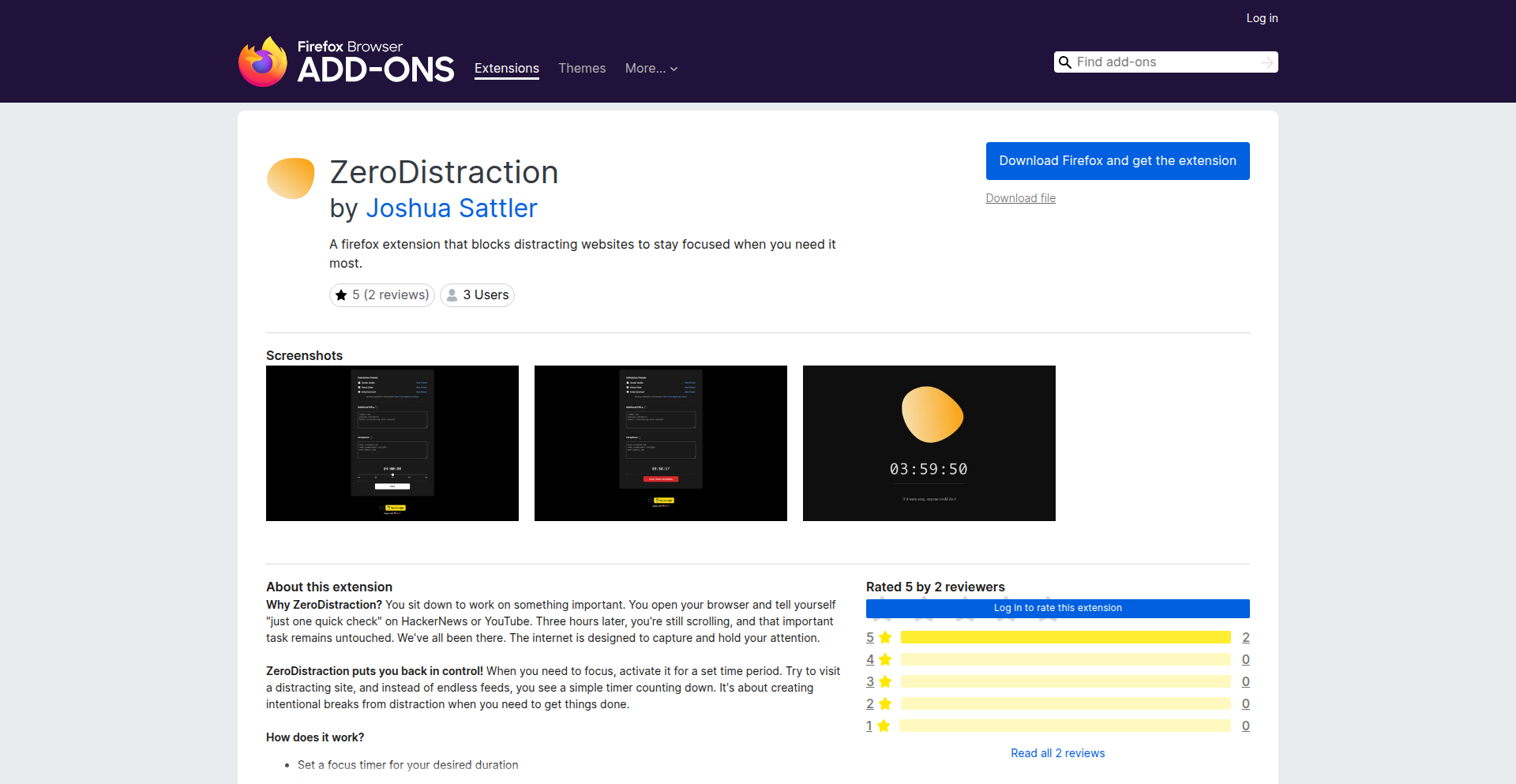
Author
jsattler
Description
ZeroDistraction is a Firefox extension designed to help users reclaim their focus by blocking distracting websites. It offers a simplified, zero-configuration approach, allowing users to immediately start blocking sites without complex setup. This addresses the common problem of digital distraction, enabling users to be more productive.
Popularity
Points 2
Comments 0
What is this product?
ZeroDistraction is a browser extension for Firefox that creates a digital barrier against time-wasting websites. Unlike other tools that require extensive setup, this extension prioritizes immediate usability. Its core innovation lies in its minimalist design and 'zero configuration' philosophy. This means it starts working right away to block sites you identify as distractions, helping you stay on task without needing to delve into intricate settings. So, what's in it for you? It immediately helps you reduce unwanted interruptions, making your online time more productive.
How to use it?
To use ZeroDistraction, simply install it from the Firefox Add-ons store. Once installed, navigate to a website you want to block. Click the extension's icon in your browser toolbar and select the option to block the current site. You can then define specific times or days for these blocks to be active, or simply block them permanently. This ease of use means you can quickly establish focus zones for your work or study sessions. So, how does this help you? You can instantly make your browsing environment more conducive to concentration, leading to better work completion.
Product Core Function
· Website Blocking: Programmatically prevents access to specified distracting websites. The value is in creating a controlled online environment, which directly translates to fewer interruptions and improved focus on essential tasks.
· Zero Configuration: Allows users to block sites instantly without needing to set up complex rules or profiles. This provides immediate relief from distractions, making it accessible to anyone who needs a quick solution for productivity.
· Simple Time-Based Scheduling: Enables users to define specific times or days when blocking is active. This offers a flexible way to manage distractions, ensuring you can focus during work hours while still accessing sites freely during leisure time.
Product Usage Case
· Student preparing for exams: A student installs ZeroDistraction and immediately blocks social media sites and online gaming platforms during study hours. This prevents impulsive browsing and helps them concentrate on revision materials, leading to better academic performance.
· Remote worker facing procrastination: A remote worker finds themselves constantly checking news sites. They use ZeroDistraction to block these sites from 9 AM to 5 PM. This creates a dedicated work environment, reducing task switching and increasing their output for the day.
· Individual aiming for digital well-being: Someone wants to reduce their screen time and be more present. They block entertainment streaming sites during weeknights using ZeroDistraction. This encourages them to engage in offline activities, contributing to a healthier work-life balance.
33
PhotoStory CLI
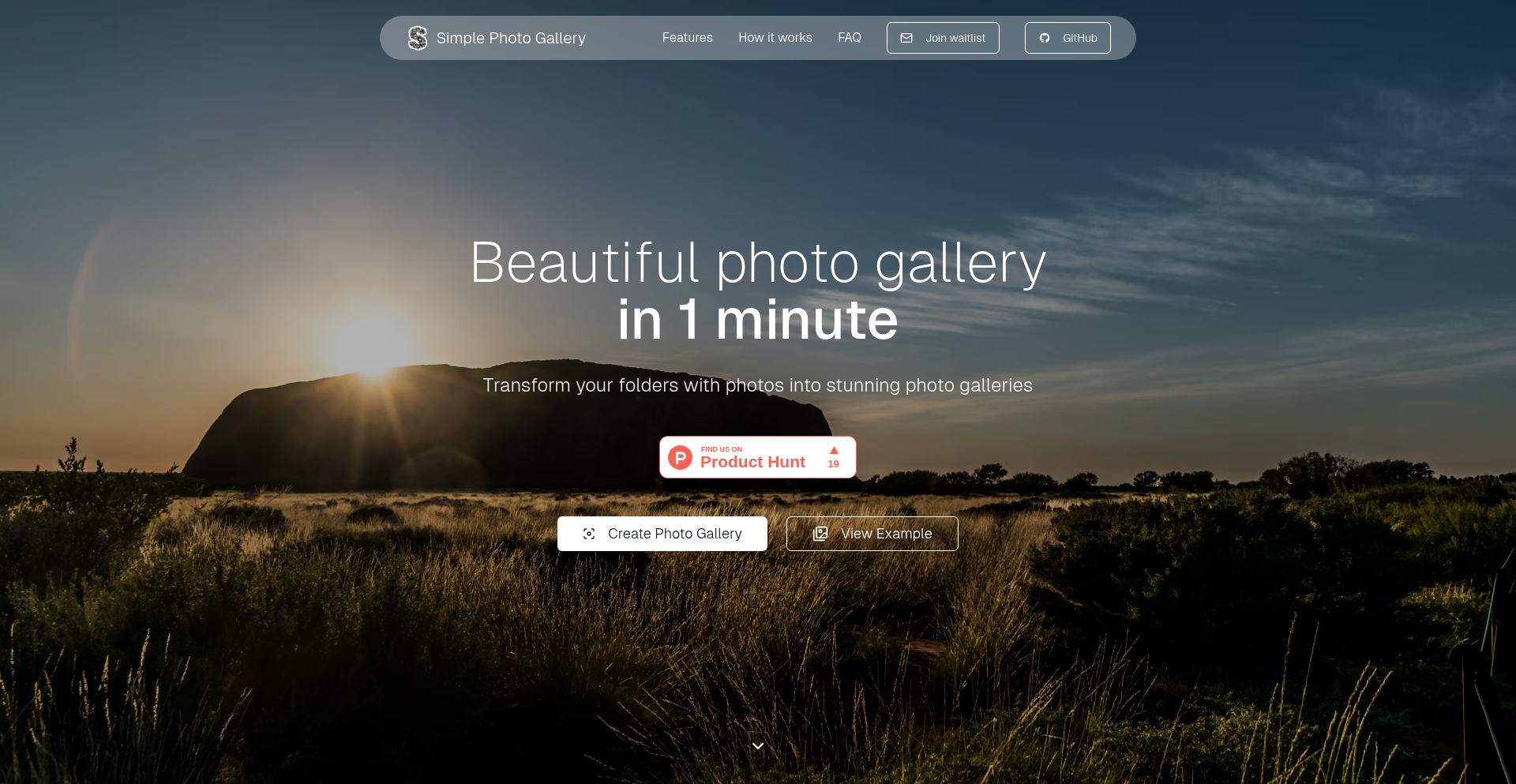
Author
vladoh
Description
A free and open-source Command Line Interface (CLI) tool written in TypeScript that transforms a folder of photos and videos into a beautifully designed, mobile-friendly, and shareable static web gallery. It offers detailed descriptions for each media item and requires no login for viewers, making it incredibly easy to share personal memories with friends and family. The generated gallery is static, allowing for simple and cost-effective hosting on platforms like Vercel, Netlify, or GitHub Pages.
Popularity
Points 2
Comments 0
What is this product?
PhotoStory CLI is a developer tool that automatically creates a stunning, personal photo and video gallery website from your existing media files. Think of it as a magic wand for your vacation snaps or family moments. It works by scanning a folder of your pictures and videos, creating optimized small preview images (thumbnails) for fast loading, and then building a complete, good-looking website. The innovation here is combining the ease of CLI automation with the flexibility of static website generation (using Astro and TypeScript). This means you get a professional-looking, fast, and easily shareable gallery without needing to write any web code yourself, and viewers don't need to sign up or log in to see your photos. So, this is useful because it takes the hassle out of sharing your memories online, giving you a beautiful, private space for them that anyone can access with a simple link.
How to use it?
Developers can use PhotoStory CLI by first installing it on their machine (typically via npm or a similar package manager). Once installed, they navigate to the directory containing their photos and videos using their terminal. Then, they run a simple command, like `photostory-cli build` (the exact command may vary based on the project's final implementation). The CLI will then scan the specified folder, generate the necessary thumbnails, and create a fully functional static website in a designated output folder. This generated website can then be uploaded to any static hosting service like GitHub Pages, Netlify, or Vercel. This provides a straightforward workflow for developers who want to quickly create visually appealing, shareable photo albums without extensive web development effort. So, this is useful because it automates the creation of a personal website for your media, making sharing simple and efficient for personal projects or even small client needs.
Product Core Function
· Automated Media Scanning: The CLI intelligently scans specified directories and sub-directories for photos and videos, ensuring all your media is considered for the gallery. This is valuable for saving time and avoiding manual selection of files, crucial for large collections.
· Optimized Thumbnail Generation: It creates lightweight, speed-optimized thumbnail images for all media. This significantly improves the loading speed of the gallery, especially on mobile devices or slower internet connections. The value is a faster, more enjoyable viewing experience for your audience.
· Static Website Generation: The tool outputs a complete static HTML/CSS/JavaScript website. This means the gallery can be hosted very cheaply and reliably on almost any web server, offering excellent performance and security. The value is cost-effective and robust deployment for your shared memories.
· Detailed Description Support: Users can add rich descriptions to their photos and videos, allowing them to tell the story behind each image. This adds a personal narrative to the gallery, making it more engaging than a simple slideshow. The value is creating a more meaningful and story-driven sharing experience.
· No Viewer Login Required: The generated galleries are publicly accessible without requiring any user login or account creation. This dramatically simplifies sharing with friends and family, as anyone can view the content instantly. The value is frictionless sharing and broad accessibility for your audience.
Product Usage Case
· Personal Travel Blog: A traveler can use PhotoStory CLI to quickly generate a beautiful, static website showcasing their trip photos and descriptions after returning. They point the CLI to their vacation folder, run the build command, and deploy the output to a platform like GitHub Pages. This solves the problem of manually creating a blog post with images and provides a visually appealing, fast-loading travel diary.
· Family Event Album: A parent can use the CLI to create a shareable album of their child's birthday party or other family events. They gather all the photos and videos into one folder, run the CLI, and share the resulting link with relatives who can then browse the memories without needing to download anything or create an account. This solves the challenge of distributing large numbers of photos to a wide family network efficiently.
· Photography Portfolio Showcase: A hobbyist photographer can use PhotoStory CLI to create a simple, elegant online portfolio. They organize their best shots into a folder, add descriptive captions, and deploy the generated static site. This offers a low-cost way to present their work to potential clients or peers, solving the need for an online presence without complex web development.
34
TypeGuardJS
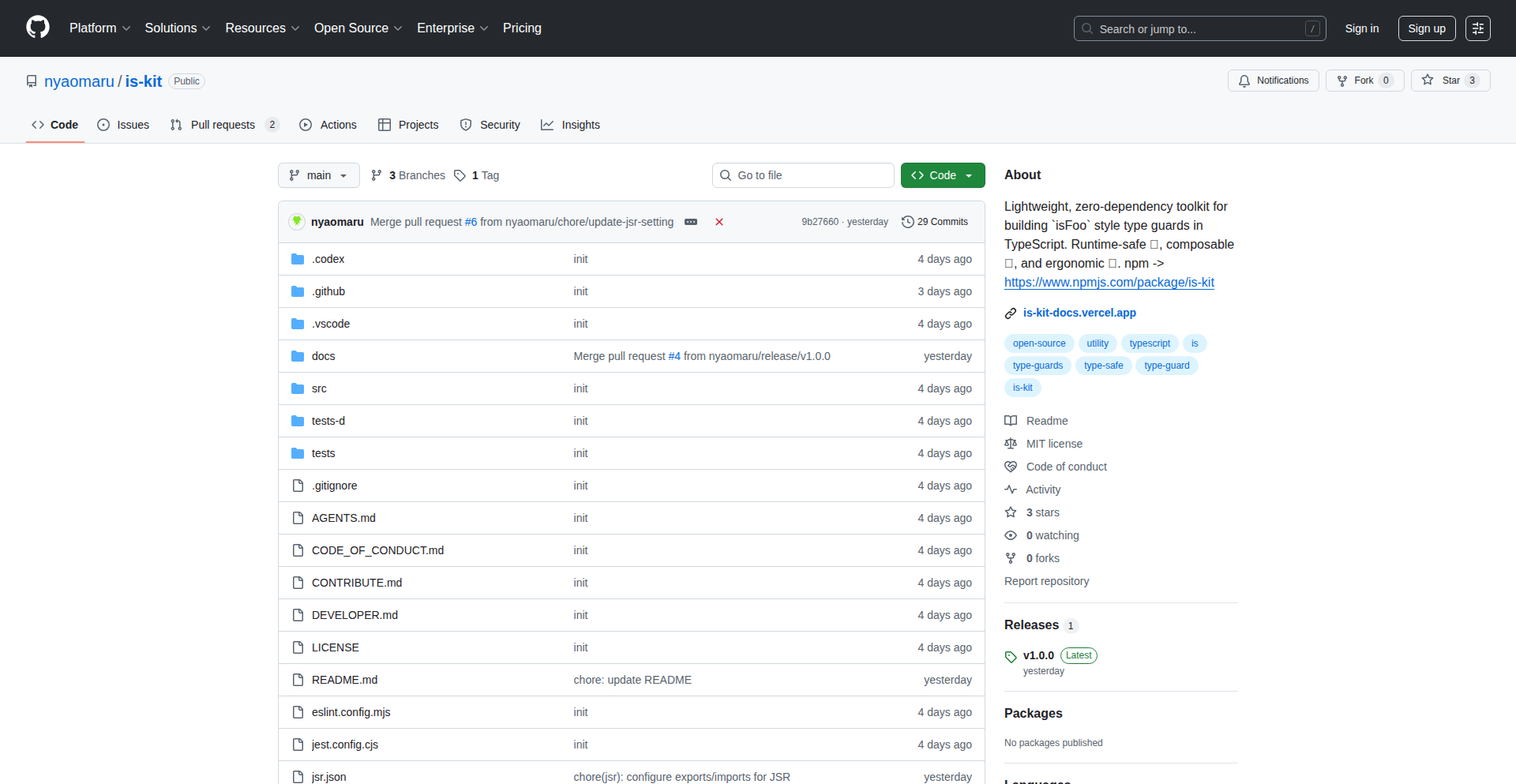
Author
nyaomaru
Description
TypeGuardJS is a feather-light, no-dependency toolkit for TypeScript type guards and composable validators. It tackles the common developer frustration of writing repetitive checks to ensure data conforms to expected shapes. Its innovation lies in providing a clean, type-safe way to validate data, leading to more robust and maintainable JavaScript/TypeScript applications. This means less time debugging unexpected data types and more confidence in your code.
Popularity
Points 1
Comments 1
What is this product?
TypeGuardJS is essentially a smart system for checking if your data is what you expect it to be, using TypeScript's powerful type system. Imagine you have some data coming in from an API or user input, and you need to make sure it's a number, or a string, or a specific object structure. Traditionally, you'd write lots of manual `if` statements. TypeGuardJS offers a more elegant and type-safe approach. It's built around the concept of 'guards' – small functions that tell you definitively if a piece of data matches a certain type or structure. The innovation here is its composability, meaning you can chain these guards together to create complex validation rules without writing redundant code. This makes your code cleaner and less prone to errors, so you can trust your data more.
How to use it?
Developers can integrate TypeGuardJS into their projects by installing it as a package. You'd use it primarily in scenarios where you're dealing with dynamic data, such as API responses, form submissions, or configuration files. For example, when receiving JSON from an API, you can use TypeGuardJS to create guards that check if the response object has the expected properties and if those properties are of the correct types. This can be done directly within your TypeScript code, ensuring that your application only proceeds with valid data, thus preventing runtime errors. It's designed to be straightforward to use, allowing you to define and compose these checks with minimal boilerplate.
Product Core Function
· Type guard creation: Allows developers to define functions that precisely check if a variable is of a specific type (e.g., `isString`, `isNumber`). This is valuable because it simplifies data validation and prevents type-related bugs, meaning your application will be more stable.
· Composable validators: Enables chaining of multiple type guards and validation logic to build complex checks. The value here is in creating sophisticated validation rules efficiently, reducing code duplication and improving maintainability, so you can handle intricate data structures with ease.
· Zero-dependency toolkit: Means the library has no external dependencies. This is beneficial for keeping project bundle sizes small and avoiding potential conflicts with other libraries, ensuring your project remains lean and manageable.
· TypeScript integration: Leverages TypeScript's static typing for enhanced developer experience and compile-time safety. The value is in catching potential errors during development rather than at runtime, leading to a more robust and predictable codebase.
Product Usage Case
· Validating API responses: When fetching data from a backend API, developers can use TypeGuardJS to ensure the received JSON payload matches the expected structure and types before processing it. This prevents unexpected errors from malformed data, ensuring your application functions correctly.
· Form input validation: In web applications, user input from forms can be unpredictable. TypeGuardJS can be used to create guards for validating email addresses, passwords, or numerical inputs, providing immediate feedback to the user and preventing invalid data submission.
· Configuration file parsing: When loading application configurations, TypeGuardJS can validate that all necessary settings are present and have the correct data types, preventing startup errors due to missing or incorrect configuration values.
· Data transformation pipelines: In data processing scenarios, where data flows through multiple stages, TypeGuardJS can be used at each stage to ensure the data's integrity, guaranteeing that subsequent operations receive valid inputs.
35
GPT-Crypto Insights
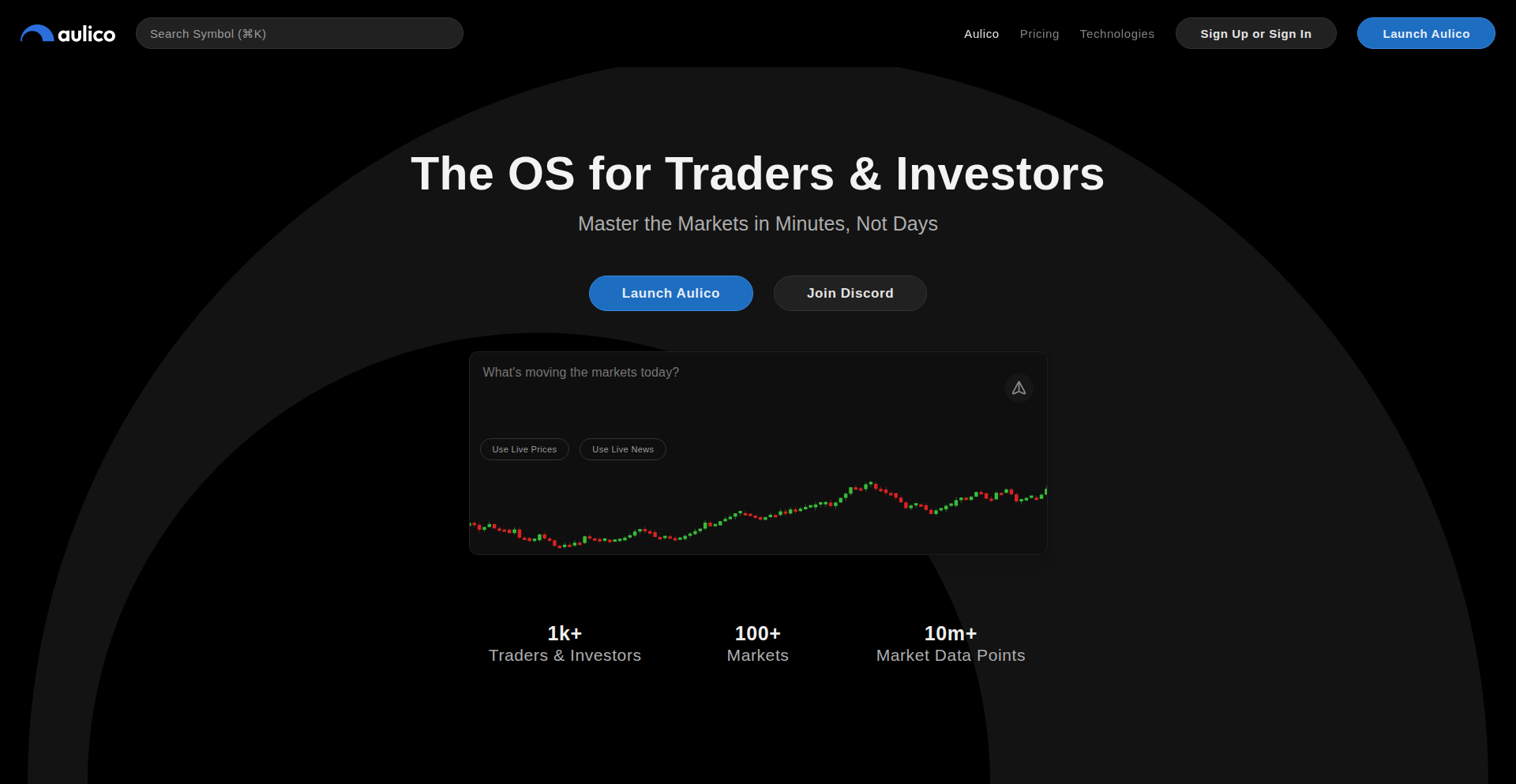
Author
ugalongaoog
Description
This project leverages the power of ChatGPT to analyze and provide insights into cryptocurrency market trends. It addresses the challenge of sifting through vast amounts of market data and news by using AI to extract meaningful information and generate actionable advice, making crypto market analysis more accessible to developers.
Popularity
Points 2
Comments 0
What is this product?
This project is an AI-powered tool that uses ChatGPT to analyze cryptocurrency market data and news. Its core innovation lies in its ability to process natural language queries about crypto markets and return synthesized, insightful answers that would otherwise require extensive manual research. Instead of just showing raw data, it interprets sentiment, identifies potential trends, and explains complex market dynamics in an understandable way. Think of it as having a knowledgeable crypto analyst that you can chat with.
How to use it?
Developers can use this project by integrating its API into their trading bots, portfolio trackers, or market analysis dashboards. For example, a developer could build a tool that automatically asks GPT-Crypto Insights for a summary of Bitcoin's sentiment based on recent news, or requests an analysis of the potential impact of a new blockchain protocol on altcoin prices. It allows for programmatic querying of market intelligence.
Product Core Function
· Natural Language Market Querying: Allows users to ask questions about crypto markets in plain English and receive AI-generated summaries and analyses, translating complex data into understandable insights.
· Sentiment Analysis of Crypto News: Automatically scans and analyzes news articles and social media sentiment related to specific cryptocurrencies, helping users gauge market mood and potential reactions.
· Trend Identification and Explanation: Uses AI to identify emerging market trends and provides clear, human-readable explanations of the factors driving these trends, aiding in informed decision-making.
· API for Integration: Provides an API endpoint that developers can use to programmatically access crypto market insights within their own applications, enabling automated analysis and trading strategies.
Product Usage Case
· A developer building an automated trading bot could use GPT-Crypto Insights to get a daily sentiment score for a basket of altcoins, informing their buy/sell decisions to avoid emotionally driven trades.
· A crypto portfolio management app could integrate this tool to provide users with AI-generated summaries of market conditions relevant to their holdings, answering questions like 'What's the general outlook for Ethereum this week?'
· A blockchain researcher could use the API to quickly gather and analyze opinions on a new DeFi protocol from various sources, speeding up their due diligence process.
36
TeXlyre
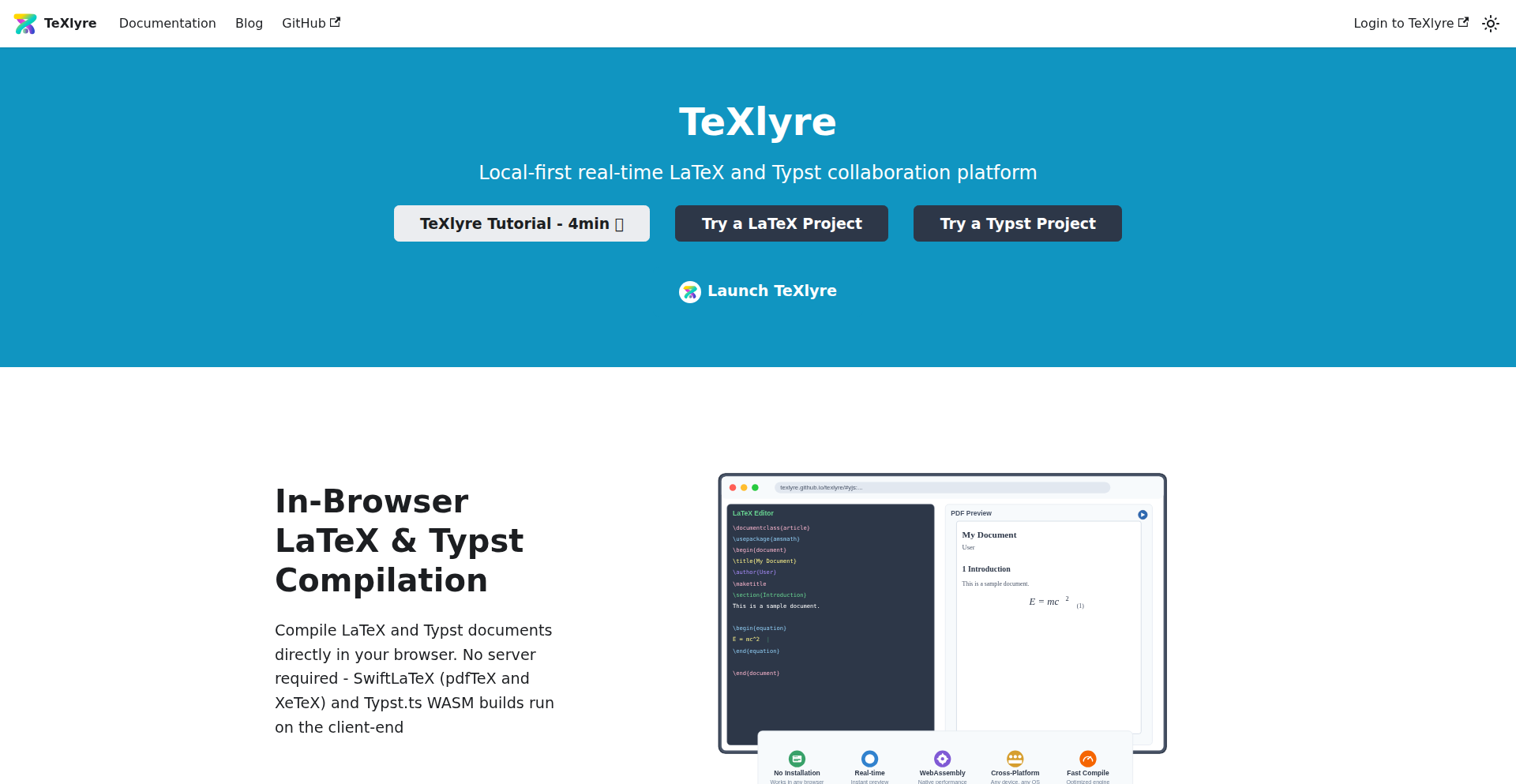
Author
fabawi
Description
TeXlyre is an open-source, local-first collaborative editor for LaTeX and Typst documents. It focuses on privacy and offline functionality by using peer-to-peer WebRTC for real-time collaboration and Conflict-free Replicated Data Types (CRDTs) to handle simultaneous edits without sending your data to a central server. This solves the pain point of existing cloud-based editors like Overleaf that require uploading your sensitive documents.
Popularity
Points 2
Comments 0
What is this product?
TeXlyre is a web-based editor for creating academic papers, technical documentation, and other documents using LaTeX and Typst. Its core innovation lies in its 'local-first' architecture. This means your documents are primarily stored and processed on your own device, not on a remote server. For collaboration, it uses WebRTC, a technology that enables direct, peer-to-peer communication between browsers, similar to how video calls work. To ensure that multiple people can edit the same document at the same time without overwriting each other's work, TeXlyre employs Conflict-free Replicated Data Types (CRDTs). CRDTs are a clever data structure that allows distributed systems to maintain consistency even with concurrent updates and network partitions. So, even if you and a collaborator are editing different parts of the document simultaneously, or if one of you briefly loses internet connection, TeXlyre can merge your changes seamlessly and correctly. This approach means your intellectual property remains private and under your control, and you can work even without an internet connection.
How to use it?
Developers can use TeXlyre directly through their web browser via the provided demo link. For integration into existing workflows or for developers interested in extending its capabilities, the project is open-source on GitHub. This means you can download the source code, inspect how it works, and even contribute to its development. You can start a new document or open an existing one locally. To collaborate, you can invite others to join your editing session by sharing a unique link. The WebRTC technology will establish a direct connection between your browsers, allowing real-time updates and collaborative editing. This is ideal for academic research groups, open-source project documentation teams, or anyone who needs to co-author documents with a strong emphasis on privacy and offline access.
Product Core Function
· Local-first document editing: Your documents are stored and processed on your device, ensuring data privacy and enabling offline work. This is valuable because your sensitive research or proprietary information never leaves your control.
· Real-time peer-to-peer collaboration: Multiple users can edit documents simultaneously without needing a central server. This is achieved through WebRTC, allowing direct browser-to-browser communication, making collaborative writing faster and more secure.
· Conflict-free editing with CRDTs: Changes made by different users at the same time are automatically and correctly merged, preventing data loss and frustrating conflicts. This ensures a smooth and efficient collaborative experience.
· Support for LaTeX and Typst: Provides a flexible environment for users familiar with these powerful typesetting systems, catering to a wide range of academic and technical writing needs.
· Offline functionality: You can continue working on your documents even without an internet connection, ensuring uninterrupted productivity.
· Open-source nature: The project's code is publicly available, allowing for transparency, community contributions, and the ability to self-host or customize. This fosters trust and innovation within the developer community.
Product Usage Case
· A research team co-authoring a scientific paper: Several researchers can work on different sections of the paper simultaneously. TeXlyre's CRDTs ensure that all edits are merged correctly, even if team members are in different time zones and have intermittent internet access. This keeps the research document private and secure throughout the writing process.
· An open-source project maintaining its documentation: Project maintainers and contributors can collaboratively update technical documentation for their software. The local-first approach means sensitive internal development details aren't exposed to external servers, and the real-time collaboration allows for quick updates and feedback loops.
· A student working on a thesis with a supervisor: A student can share their thesis draft with their supervisor, who can then provide real-time feedback and make edits directly within the document. The peer-to-peer connection avoids the need to upload potentially large or confidential thesis files to third-party platforms.
· Independent authors writing a book or screenplay: Authors can collaborate on a manuscript without relying on cloud services that might have restrictive terms of service or raise privacy concerns. The ability to work offline is a significant advantage for authors who travel or have unreliable internet.
37
AI Bot Traffic Auditor
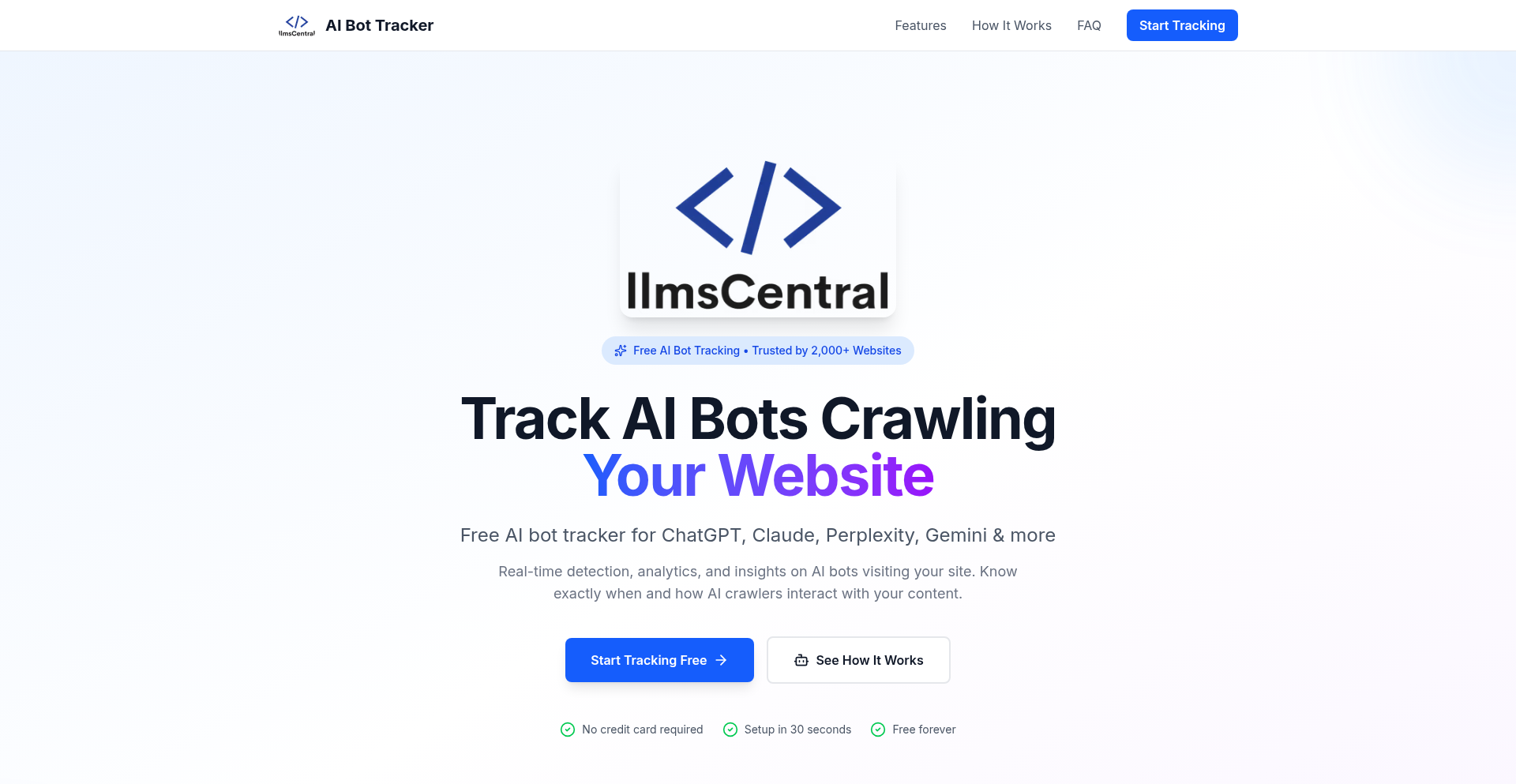
Author
legitcoders
Description
This project is a lightweight, self-hosted solution for detecting and analyzing AI bots that crawl your website. It provides insights into bot behavior and origins, helping website owners understand and potentially mitigate the impact of AI-driven web scraping. The core innovation lies in its efficient, low-overhead detection mechanism and customizable rule sets for identifying specific bot patterns.
Popularity
Points 2
Comments 0
What is this product?
This project is essentially a smart web server log analyzer designed to specifically identify and report on traffic originating from AI bots. Unlike generic analytics tools, it focuses on distinguishing between human visitors and automated AI agents. It works by analyzing request headers, IP address patterns, and behavioral anomalies that are characteristic of modern AI crawlers. The innovation is in its ability to detect sophisticated bots that often try to mimic human behavior, using a combination of signature matching and anomaly detection. So, this is useful because it tells you which AI bots are visiting your site, what they're doing, and where they're coming from, allowing you to make informed decisions about your website's security and data privacy.
How to use it?
Developers can deploy this tool on their web server or integrate it with their existing server infrastructure. It typically involves configuring the tool to parse your web server logs (like Nginx or Apache access logs) in real-time or in batches. You can then define custom rules to identify specific AI bot behaviors or known bot signatures. The output can be visualized through a simple dashboard or integrated into your existing monitoring systems via APIs. So, this is useful because you can easily set it up to automatically monitor your website's traffic and get alerts about suspicious bot activity, which helps protect your website from unwanted scraping or resource consumption.
Product Core Function
· Real-time AI Bot Detection: Analyzes incoming requests on the fly to identify AI bots based on predefined and adaptive rules. This is valuable for immediate threat identification and mitigation, helping to prevent bots from overloading your server or stealing content.
· Customizable Bot Signature Rules: Allows users to define their own patterns and characteristics to identify specific AI bots or classes of bots. This is useful for tailoring the detection to your specific needs and for staying ahead of evolving bot technologies.
· Behavioral Anomaly Analysis: Identifies unusual traffic patterns that might indicate bot activity, even if the bot doesn't have a known signature. This adds a layer of security by catching novel or evasive bots, providing peace of mind that your site is being protected from the unknown.
· Origin and Activity Reporting: Provides detailed reports on the origin (IP address, geographical location) and activities (pages visited, frequency of requests) of detected AI bots. This is useful for understanding the scope of bot traffic and for identifying potential targets or reasons for bot interest.
· Lightweight and Self-Hosted: Designed to have a minimal impact on server resources and to be run on your own infrastructure, offering greater control and privacy. This is useful because it means you don't have to rely on third-party services, ensuring your data stays with you and the solution is cost-effective.
Product Usage Case
· E-commerce Website Protection: An online retailer notices a surge in traffic from anonymous IPs that are repeatedly accessing product pages. By using the AI Bot Traffic Auditor, they identify these as sophisticated scraping bots attempting to gather pricing information. They can then implement IP-based blocking or rate limiting to protect their competitive advantage and prevent server overload. This is useful because it directly safeguards their business operations and profitability.
· Content Publisher Security: A news website owner is concerned about AI models being trained on their articles without permission. They deploy the auditor and discover specific AI research bots frequently crawling their archive. They can then use this information to adjust their robots.txt file or even send legal notices, thereby protecting their intellectual property. This is useful because it helps them maintain control over their published content and its use.
· API Usage Monitoring: A developer providing an API service wants to ensure legitimate usage and prevent abuse. They integrate the auditor to monitor API request patterns, identifying a cluster of requests exhibiting bot-like behavior. This allows them to proactively block malicious API access, ensuring service availability for legitimate users and preventing potential data breaches. This is useful because it keeps their API service reliable and secure.
38
AI-Driven Autonomous Testing Scout
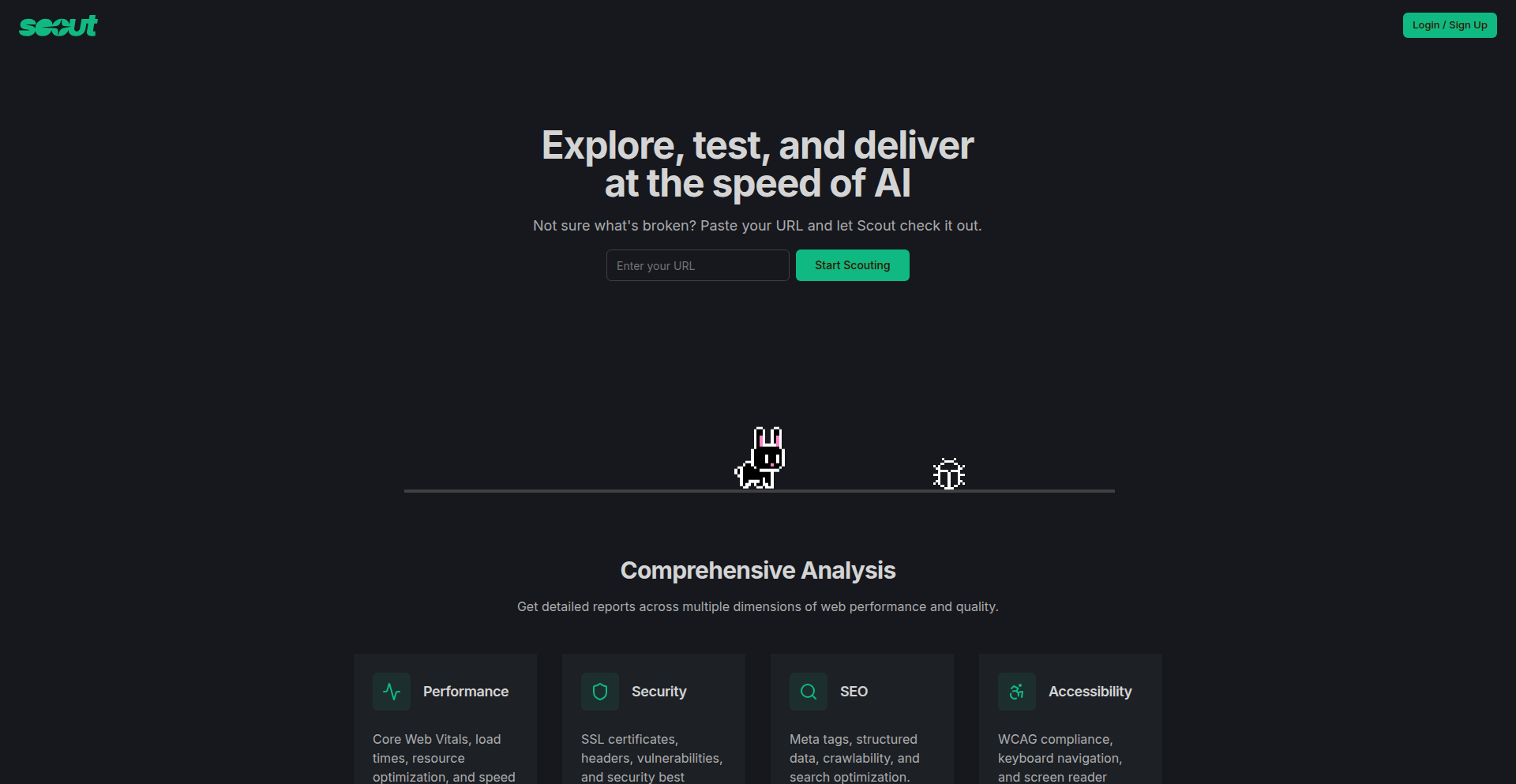
Author
htieu
Description
Scout QA is an innovative testing tool designed for the age of AI-powered code generation. It addresses the challenge of traditional test automation lagging behind rapid AI development cycles. By taking a URL, Scout QA leverages AWS Bedrock AgentCore and Amazon Nova Act to autonomously explore applications, generate test cases, and provide clear 'Traffic Light Reports' on application health. Crucially, when issues are detected, it suggests prompts to feed back into AI coding tools for quick fixes. This means faster feedback loops for developers building with AI, saving significant time compared to manual or traditional script-based testing.
Popularity
Points 1
Comments 1
What is this product?
Scout QA is an intelligent testing platform that automates the discovery and verification of application functionality. The core innovation lies in its use of advanced AI, specifically AWS Bedrock AgentCore and Amazon Nova Act, to 'understand' a web application from a given URL. Instead of relying on pre-written scripts, Scout QA explores the application like a user would, figuring out what actions are possible and what the expected outcomes are. It then generates automated checks for these discovered paths. This approach is fundamentally different from traditional testing, which requires developers to explicitly define every test scenario. Scout QA aims to provide a 'vibe test' for 'vibe coding,' meaning it can quickly assess the overall health and user experience of an application, especially those built rapidly with AI coding assistants. The system then summarizes its findings into easy-to-understand Traffic Light Reports (red/yellow/green), indicating the severity of any detected issues. The practical value for developers is a significant reduction in testing overhead, allowing them to focus more on building features and less on writing and maintaining test scripts. It effectively bridges the gap between the speed of AI code generation and the need for robust quality assurance.
How to use it?
Developers can start using Scout QA by simply providing a URL of the web application they want to test. The platform integrates with AI coding tools by suggesting actionable prompts to fix identified issues, allowing developers to directly feed these suggestions back into their AI coding environment. This enables a rapid iteration cycle: build with AI, test with Scout QA, get AI-suggested fixes, and rebuild. The 'Magic Link' authentication makes it quick to get started, often within 30 seconds, without complex setup. This is ideal for teams rapidly prototyping or deploying features generated by tools like Cursor, Replit, or Lovable, where traditional testing methods would be a bottleneck. The value is in the speed and efficiency it brings to the development workflow, allowing for continuous testing without significant manual effort. You can integrate it into your CI/CD pipeline for automated checks or use it for ad-hoc testing of new features.
Product Core Function
· Autonomous Application Exploration: Scout QA automatically navigates through a given web application URL to discover available features and user flows. The value here is that it finds potential issues you might not have thought of, saving you from writing exhaustive test plans. This helps identify hidden bugs.
· Automated Test Case Generation: Based on its exploration, Scout QA generates relevant test cases on the fly. This drastically reduces the time developers spend writing repetitive test scripts, allowing them to focus on more complex problem-solving. The value is speed and efficiency in QA.
· Traffic Light Reporting: Provides a clear, color-coded (red/yellow/green) summary of application health and detected issues. This makes it easy for anyone, technical or non-technical, to quickly understand the state of the application. The value is immediate actionable insights.
· AI-Driven Fix Suggestions: When bugs are found, Scout QA suggests specific prompts that can be fed back to AI coding tools to generate fixes. This creates a tight feedback loop between testing and AI-assisted development, accelerating the bug resolution process. The value is faster bug fixing and improved developer productivity.
Product Usage Case
· A developer uses an AI tool to generate a new checkout feature for an e-commerce site. Instead of writing multiple Selenium test scripts, they input the URL of the new feature into Scout QA. Scout QA explores the checkout flow, identifies potential issues like incorrect pricing or broken payment links, and provides a red/yellow/green report. It then suggests prompts like 'Fix the broken payment gateway integration for Stripe' to the AI coding tool. This allows the developer to quickly fix the feature and re-test, saving hours of manual script writing and debugging.
· A startup team is rapidly iterating on a new AI-powered analytics dashboard. They use Scout QA to continuously monitor the dashboard's core functionalities as new AI-generated components are added. Scout QA detects a regression in data visualization after a recent update, flagging it with a yellow report. It provides a prompt for the AI coding tool to address the visualization bug, ensuring the team maintains quality while moving at a fast pace. The value is proactive issue detection and seamless integration with AI development.
· A QA engineer testing a complex web application built with AI assistance finds that traditional testing methods are too slow. They use Scout QA to get an initial overview of the application's health across various user flows. Scout QA identifies several minor UI glitches and a critical API error that were missed by existing manual tests. This allows the QA engineer to prioritize their efforts on the most critical issues flagged by Scout QA, improving the overall efficiency of the QA process. The value is smarter resource allocation and faster bug discovery.
39
ESP32-CAM Cloudflare Pages Monitor
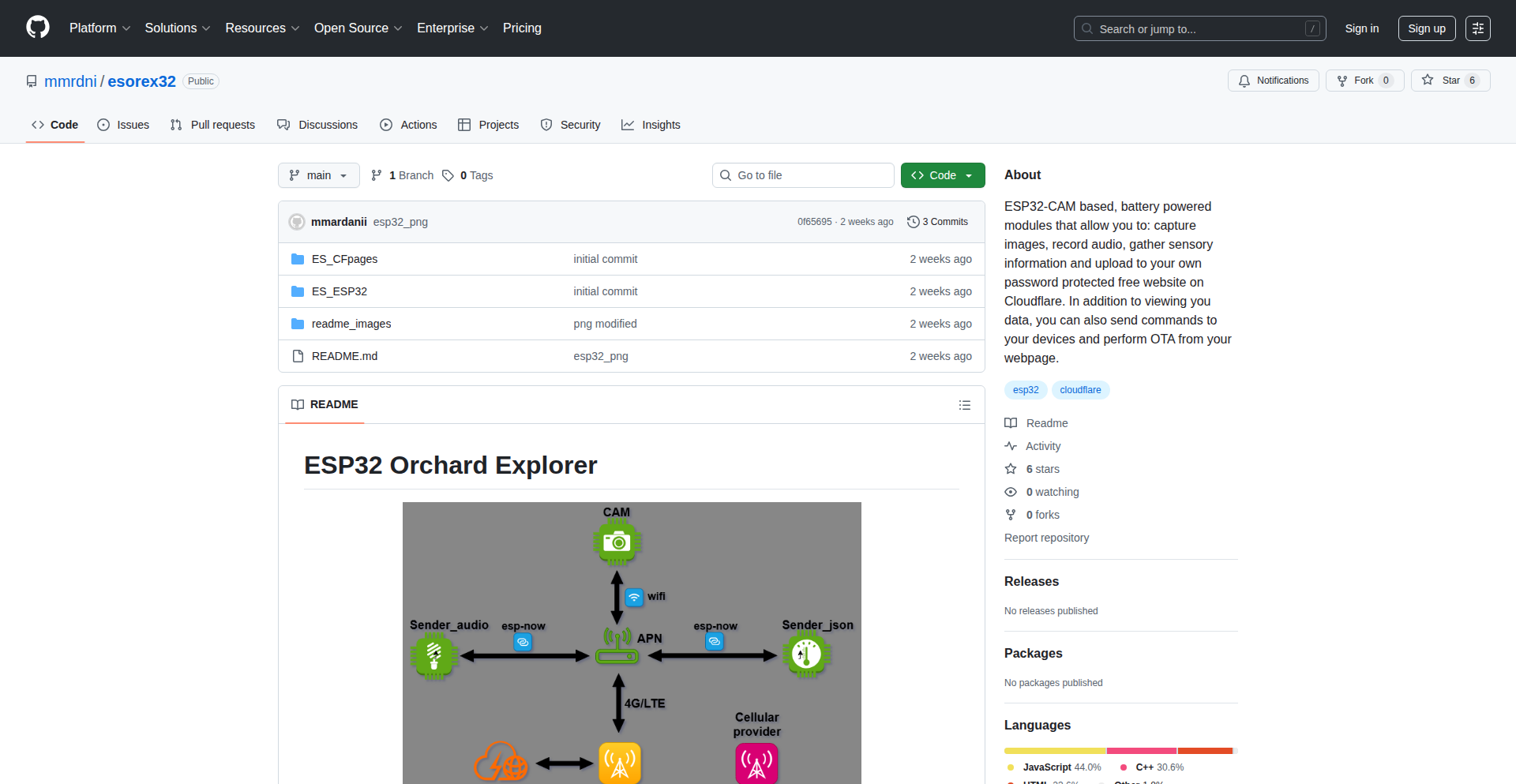
Author
aaaawwww
Description
This project provides an accessible way to monitor large areas using a single ESP32-CAM, by connecting it to Cloudflare Pages. It demonstrates a cost-effective solution for real-time data streaming and remote access, showcasing how inexpensive hardware can be leveraged for sophisticated monitoring tasks. The innovation lies in bridging the gap between low-power microcontrollers and robust cloud infrastructure without complex server setups.
Popularity
Points 2
Comments 0
What is this product?
This project is a practical demonstration of how to connect an ESP32-CAM, a small and affordable microcontroller with a camera, directly to Cloudflare Pages, a modern web hosting platform. The core technical idea is to use the ESP32-CAM to capture images or sensor data and then send this information over the internet to be hosted and served by Cloudflare Pages. This bypasses the need for a dedicated server or complex backend infrastructure, making it a very efficient and low-cost way to build monitoring solutions. The innovation is in the clever routing of data from a simple IoT device to a serverless cloud platform, enabling accessibility and scalability without significant engineering overhead.
How to use it?
Developers can use this project as a template to build their own remote monitoring systems. By uploading the provided code to an ESP32-CAM and configuring it to connect to a Wi-Fi network, the device will start sending data (like images) to a pre-configured Cloudflare Pages site. This means you can access the live feed or data from anywhere with an internet connection, simply by visiting the URL of your Cloudflare Pages site. It's ideal for scenarios where you want to keep an eye on remote locations, track environmental conditions, or even create interactive art installations. Integration involves flashing the ESP32 firmware and setting up a basic Cloudflare Pages project, which is straightforward for anyone familiar with microcontroller programming and web deployment.
Product Core Function
· Real-time image/data capture from ESP32-CAM: Enables continuous monitoring by taking pictures or reading sensor values from a low-cost device.
· Direct upload to Cloudflare Pages: Leverages serverless architecture for efficient and scalable data hosting, eliminating the need for a traditional server.
· Low-cost hardware deployment: Utilizes the inexpensive ESP32-CAM, making monitoring solutions accessible for budget-conscious projects.
· Remote accessibility via web browser: Allows users to view live data or historical records from any internet-connected device, offering convenience and broad reach.
· Simplified cloud integration: Bridges the gap between microcontrollers and the cloud with minimal configuration, ideal for rapid prototyping and development.
Product Usage Case
· Monitoring a remote garden: A developer can deploy an ESP32-CAM to monitor plant growth and watering schedules, accessing the images via Cloudflare Pages to check the status without visiting the location. This solves the problem of needing to physically check on plants frequently.
· Creating a simple home security camera: By pointing an ESP32-CAM at an entrance and hosting the output on Cloudflare Pages, a user can receive occasional image updates to monitor their doorstep remotely. This provides a basic, affordable security solution.
· Environmental data logging for research: A student or researcher could use multiple ESP32-CAMs to collect environmental data (e.g., temperature, humidity, light levels) in different locations, with the data being uploaded and visualized on Cloudflare Pages for easy analysis. This tackles the challenge of data collection in distributed environments.
· Building an interactive art installation: An artist could use the ESP32-CAM to capture visitor interactions and display them in real-time on a web page hosted by Cloudflare Pages, creating a dynamic and engaging piece of art. This showcases how to connect physical inputs to a public web display creatively.
40
Orchestro: The AI-Powered Workflow Orchestrator
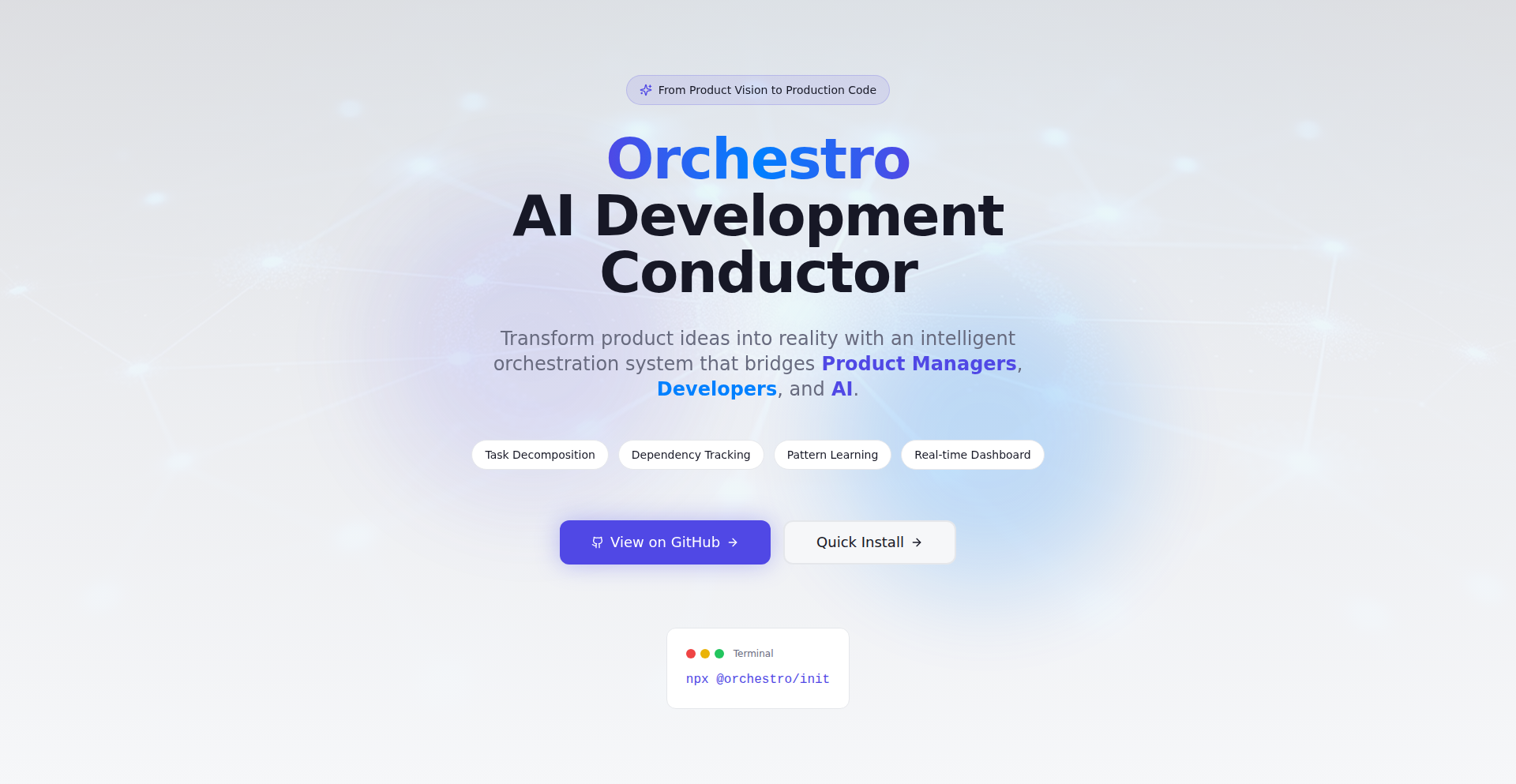
Author
danielepelleri
Description
Orchestro is an open-source, Trello-like dashboard designed for AI code generation, specifically for Claude Code. It acts as a 'scrum master' for your AI coding projects, managing the flow from high-level goals to granular tasks and finally to executable code. It addresses the challenges of hidden states and dependencies in AI prompt engineering by providing a transparent, real-time view of progress. So, this helps you organize and manage your AI-assisted coding projects much more efficiently, ensuring AI-generated code aligns with your project goals. This allows you to see exactly what the AI is working on, how it's progressing, and what needs to be done next, making AI development less chaotic and more predictable. This also allows you to leverage your AI's capabilities effectively and build software faster. This is what's called a 'MCP' (Meta-Cognitive Process) server, which essentially means it helps the AI think about its own work and how to get it done.
Popularity
Points 2
Comments 0
What is this product?
Orchestro is an open-source project that acts as a visual workflow management system, similar to Trello, but tailored for AI code generation tools like Claude Code. Its core innovation lies in its 'scrum master' functionality, which automatically breaks down larger project goals into smaller, manageable tasks. It then tracks these tasks, ensures dependencies between them are met, and guides the AI through the process of generating code. The system uses a web dashboard built with React Flow, allowing for interactive visualization of the project's progress. The backend is a TypeScript MCP server that communicates with Claude Code, translating board statuses into actions. The underlying technology includes Supabase for data storage and real-time updates via Socket.io. So, this is a smart system that makes AI coding more structured and predictable. It helps you see how your AI is breaking down a big coding job into tiny steps, making sure everything is connected and done in the right order. This means your AI-generated code will be more reliable and aligned with what you actually want.
How to use it?
Developers can quickly set up Orchestro locally using a command-line interface (CLI) tool. After installation (typically `npx @orchestro/init`), they can run a development server (`npm run dashboard`) to access the web dashboard. They then interact with Claude Code by asking it to "Show me orchestro tools." The AI agents within Claude Code will then utilize the Orchestro tools to read from and write to the Orchestro board. Users can create cards representing goals or features, decompose them into tasks, and define dependencies. The AI agents then automatically move these cards through the workflow, from 'goal' to 'tasks' to 'code' as work progresses. So, you install it easily, start a web page to see your project board, and then tell your AI to use Orchestro. Your AI will then help you organize your coding tasks on the board, and you can see everything happening in real-time. This makes it easy to manage complex AI coding projects.
Product Core Function
· Kanban-style board execution: Plan your project visually on a board where actions are directly executed by the AI, moving your project from idea to code. This provides a clear and interactive way to manage your development pipeline, ensuring continuous progress.
· Automated 'scrum master': The system automatically breaks down user stories into actionable tasks, identifies and sets dependencies between them, and enforces logical transitions in the project's state, ensuring a structured and efficient development process. This means you don't have to manually figure out all the small steps or worry about things being done out of order.
· AI-powered task agents: Specialized agents within Claude Code prepare context-rich prompts for the AI and automatically move cards across different stages of the workflow (e.g., from 'goal' to 'tasks' to 'code') as the work is completed. This automates much of the manual effort in managing AI code generation.
· Real-time board updates: Uses Socket.io for instantaneous updates on the project board, allowing all collaborators to see the latest progress and status in real-time. This ensures everyone is on the same page and can react quickly to changes.
· Dependency graph visualization: Visually represents the relationships and dependencies between different tasks, making it easy to understand how changes in one area might affect others and to plan accordingly. This helps prevent bottlenecks and ensures a smooth workflow.
· Audit trail: Maintains a detailed record of all actions and state changes within the project, providing transparency and accountability for the development process. This is useful for tracking down issues or understanding historical progress.
· Local-first data storage with Supabase: Your project data is stored in your own Supabase project, giving you control over your data and enabling offline work. This ensures privacy and allows for flexibility in data management.
Product Usage Case
· Managing a complex AI-driven feature development: A developer can create a main 'feature' card, then use Orchestro to automatically decompose it into sub-tasks like 'design UI,' 'implement backend logic,' and 'write unit tests.' The AI agents then work on these tasks, moving the cards as they are completed, and Orchestro ensures that the 'implement backend logic' task only starts after 'design UI' is done. This helps manage large features systematically and ensures code is generated in the correct sequence, preventing integration issues.
· Iterative AI model fine-tuning: For users fine-tuning AI models, Orchestro can manage the experimentation process. Each experiment can be a card, with sub-tasks for data preparation, model training, and evaluation. The 'scrum master' ensures that evaluations only happen after training is complete, and the AI can then use the evaluation results to suggest the next experiment, creating a structured loop for AI model improvement. This makes the process of improving AI models more organized and trackable.
· Automating code refactoring tasks: A developer can define a large refactoring goal as a card. Orchestro, with AI assistance, can break this down into smaller, specific refactoring tasks for different modules or functions. The AI can then execute these refactoring steps, and Orchestro tracks their completion, ensuring the overall refactoring effort is managed efficiently and that dependencies between refactored code segments are handled correctly. This makes large code clean-up efforts less daunting and more manageable.
41
JustGrind: AI Habit Sculptor
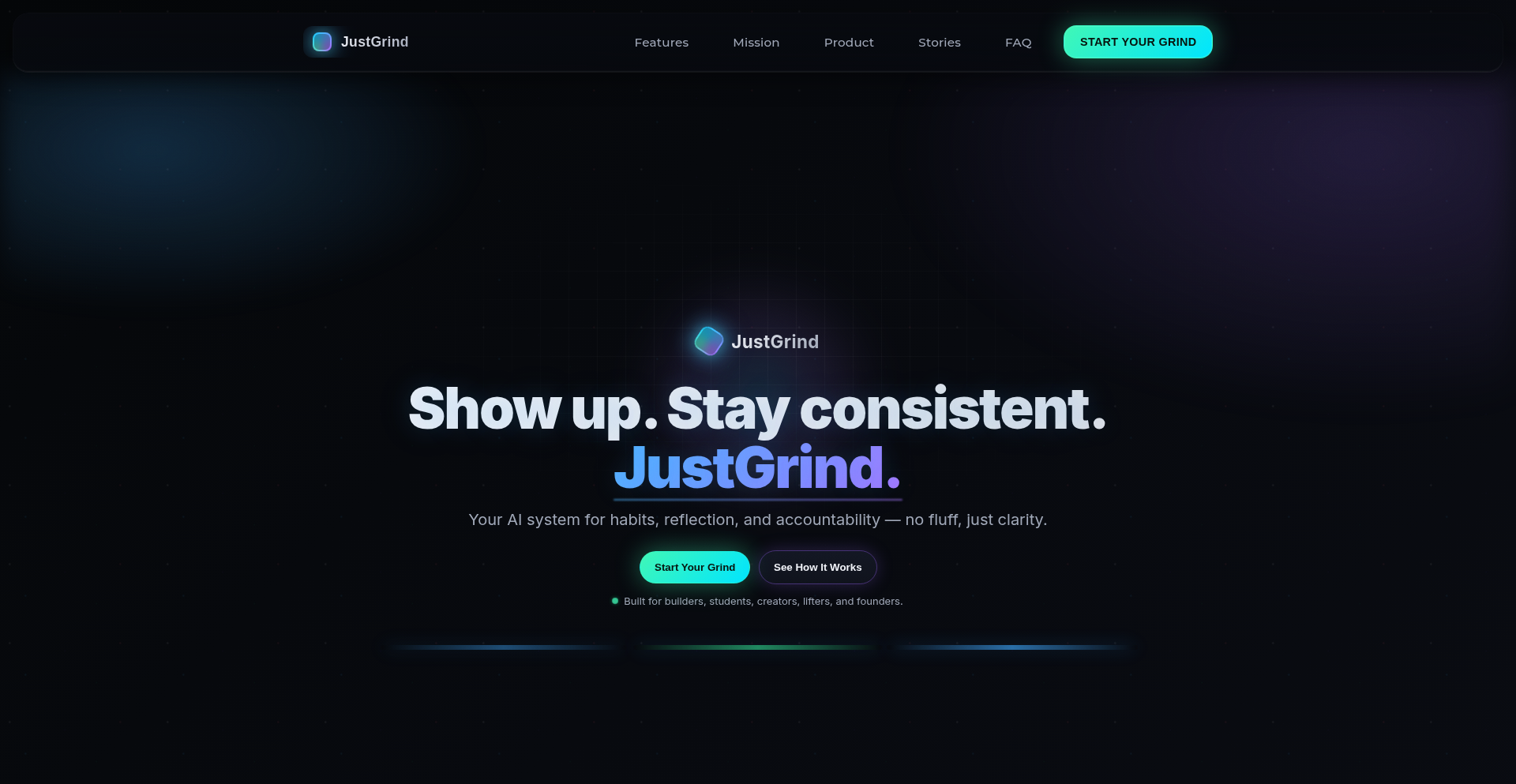
Author
Stevinn
Description
JustGrind is an AI-powered accountability coach designed to help users build and maintain consistent habits. Instead of feature bloat or empty promises, it offers a quiet, adaptive approach. The core innovation lies in its AI that learns user goals, encourages consistency, and dynamically adjusts to life's changes. So this is useful for you because it provides a personalized and evolving system to reliably stick to your habits without being overwhelmed.
Popularity
Points 2
Comments 0
What is this product?
JustGrind is a self-improvement application that leverages artificial intelligence to act as a personalized habit coach. Unlike traditional habit trackers that are often rigid or overly complex, JustGrind's AI learns from your interactions and progress. It understands your specific goals, provides gentle nudges, and adapts its strategies as your routine or circumstances evolve. This means it's not just a checklist; it's a smart companion. So, this is useful for you because it offers a more intuitive and effective way to achieve long-term habit formation by treating you as an individual with unique needs and a dynamic life.
How to use it?
Developers can integrate JustGrind into their workflows or personal dashboards to receive AI-driven prompts and accountability. It can be used as a standalone application for personal habit tracking or potentially integrated with other productivity tools via APIs (though this is a speculative, forward-looking use case given its current experimental nature). The system learns from your check-ins and feedback, adjusting its recommendations. So, this is useful for you because you can set up your desired habits, and the AI will proactively help you stay on track, providing tailored support when you need it most.
Product Core Function
· AI-driven goal learning: The system intelligently understands and stores your defined habits and long-term objectives, enabling personalized guidance. This is valuable for ensuring your habit-building efforts are directly aligned with what you truly want to achieve.
· Adaptive consistency prompts: Instead of generic reminders, the AI generates tailored prompts based on your progress and historical patterns to keep you motivated and on track. This is valuable because it offers timely and relevant encouragement that resonates with your personal journey.
· Dynamic life adaptation: The AI can adjust habit strategies and recommendations when it detects changes in your life circumstances or routine, ensuring continued progress. This is valuable because it prevents setbacks and maintains momentum even when life gets unpredictable.
· Quiet and focused interface: The application prioritizes a minimalist design, reducing distractions and allowing for deeper focus on habit development. This is valuable for creating a calm and conducive environment for self-improvement.
Product Usage Case
· Scenario: A developer aiming to code for at least one hour daily. JustGrind's AI might observe that Monday afternoons are consistently difficult for this user and suggest shifting the coding session to Tuesday mornings, or offer a motivational message acknowledging the struggle and encouraging a shorter, focused session instead. This solves the problem of rigid scheduling not accounting for real-world productivity fluctuations.
· Scenario: A user trying to establish a consistent meditation practice. If the AI notices the user misses sessions after a particularly stressful workday, it might recommend a shorter, 5-minute guided meditation instead of the usual 20-minute session, helping to maintain the habit streak. This addresses the challenge of maintaining consistency when energy levels are low.
· Scenario: A freelance writer looking to improve their daily word count. The AI could track progress and, upon noticing a plateau, suggest a short writing sprint followed by a brief break, or offer a productivity hack related to overcoming writer's block. This helps overcome creative plateaus and maintain output.
42
PixelKit AtomicCanvas
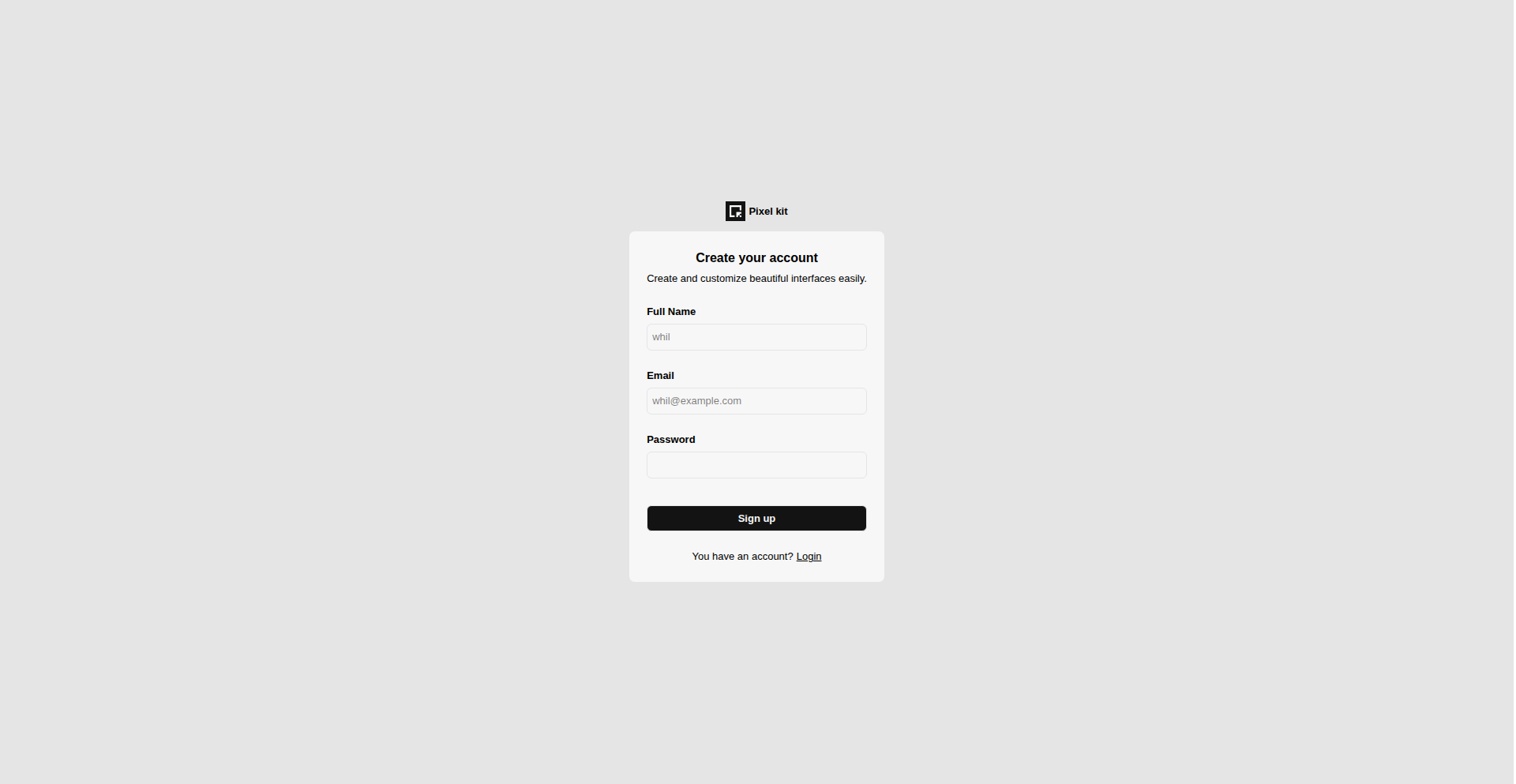
Author
ivanglpz
Description
Pixel Kit is a browser-based UI design tool that leverages advanced state management and efficient rendering to let you visually build mobile and web interfaces. Its core innovation lies in using Jotai, a library for managing complex application states, to handle UI elements and layouts. This means changes are lightning fast and don't bog down your browser, making it a performant and responsive design experience. So, it helps you design interfaces quickly and smoothly without needing to write code yourself, offering a fluid and efficient way to bring your ideas to life.
Popularity
Points 1
Comments 0
What is this product?
PixelKit AtomicCanvas is a web application designed for visual UI (User Interface) design. It allows users to create and manipulate elements for mobile and web applications directly in their browser. The key technical innovation is its use of Jotai, a JavaScript state management library. Instead of treating the entire design as one big piece of data, Jotai breaks it down into small, independent 'atoms'. Each UI element (like a button or text box) is its own atom. This means when you change one element, only that specific part of the design updates, not everything. This makes the tool incredibly fast and responsive, even with complex designs. It also uses React Konva to draw these elements efficiently on an HTML5 canvas. So, what's the benefit for you? It offers a remarkably smooth and quick design process, letting you see your changes instantly without lag, unlike traditional design tools that might feel sluggish with complex projects.
How to use it?
Developers can use PixelKit AtomicCanvas as a quick prototyping tool or for generating initial UI designs before diving into code. You start by signing up on their website. Within the browser interface, you can drag, drop, resize, and customize various UI components. The tool's backend is built with Next.js, and it stores project data in MongoDB, allowing you to save, edit, and share your designs. The innovative state management with Jotai ensures that your design interactions are smooth and performant. For integration, you could potentially export design assets or use it as a collaborative platform for design discussions. So, how does this help you? It's a straightforward way to quickly mock up user interfaces, test different layouts, and collaborate on visual ideas without writing a single line of code initially, saving you significant time in the early stages of development.
Product Core Function
· Atomic State Management with Jotai: Allows for granular updates of UI elements, ensuring high performance and responsiveness. This means changes to your design are reflected instantly without slowing down your browser, making the design process fluid and efficient, even with many elements.
· Efficient Canvas Rendering with React Konva: Utilizes an HTML5 canvas for drawing UI components, providing smooth and reactive visual feedback. This translates to a crisp and clear display of your designs, with no lag when you move or resize elements, enhancing the overall user experience.
· Undo/Redo System: Captures changes to selected elements efficiently without causing unnecessary performance hits. This practical feature lets you experiment freely with your design, knowing you can easily revert any mistakes without losing your progress or encountering slowdowns.
· Responsive Layout System with Jotai: Manages element positioning and sizing outside the main rendering loop, enabling adaptive designs with minimal computational overhead. This means your designs will look good and function well on different screen sizes, adapting smartly without consuming excessive processing power.
· Browser-Based UI Design Interface: Provides a user-friendly visual environment to create and edit mobile and web interfaces. This offers a direct and accessible way to design, allowing anyone to build interfaces visually without needing specialized software or coding knowledge, making design accessible to a wider audience.
Product Usage Case
· Rapid Prototyping of Mobile App Screens: A developer can quickly sketch out the user flow and screens for a new mobile application using PixelKit's drag-and-drop interface. The performance ensures that even with multiple complex screens, the design process remains snappy, allowing for faster iteration of ideas and user testing. This saves significant time compared to manually coding each prototype element.
· Collaborative Web Interface Design Discussions: A design team can use PixelKit to collaboratively design a website's landing page. The tool's ability to save and share projects allows team members to provide feedback on a live design, and the efficient rendering ensures smooth interaction during these feedback sessions. This fosters better communication and alignment on visual direction.
· Visualizing Complex Data Dashboards: A data analyst could use PixelKit to design a visually appealing and functional dashboard for data visualization. The tool's ability to handle numerous elements efficiently allows for the creation of intricate layouts with charts, graphs, and text, all while maintaining a responsive interface. This helps in presenting complex data in an easily digestible format.
· Creating Interactive UI Elements for Frontend Development: A frontend developer can use PixelKit to design specific interactive components, like custom buttons or navigation menus, and then use the design as a visual reference for their code implementation. The clear and efficient rendering ensures that the visual output is accurate and can be translated effectively into code.
· Educational Tool for UI/UX Beginners: A beginner learning UI/UX design can use PixelKit to experiment with different layouts and component combinations without the steep learning curve of professional design software or coding. The intuitive interface and fast performance make it an excellent learning platform. This lowers the barrier to entry for aspiring designers.
43
OpenAI Global Compute Fabric
Author
techyquantum
Description
This project outlines OpenAI's ambitious strategy for global data center expansion, focusing on infrastructure build-out, securing international funding, and forming strategic partnerships with chip manufacturers in Asia and the Middle East. The innovation lies in its forward-thinking approach to meeting the exponentially growing demand for AI computation by creating a distributed, resilient, and cost-effective global compute network.
Popularity
Points 1
Comments 0
What is this product?
This is a strategic blueprint for how OpenAI intends to scale its AI infrastructure worldwide. It's not a piece of software you can download, but rather a detailed analysis of OpenAI's plans. The technical core involves building a massive network of data centers, likely utilizing advanced hardware like specialized AI chips, to power their large language models and other AI research. The innovation is in the scale, geographic diversification, and the financial and strategic partnerships needed to achieve this global reach. It addresses the fundamental bottleneck of AI development: the immense computational power required. So, what's in it for you? It means more accessible and potentially more powerful AI tools in the future, as OpenAI can train and run larger, more sophisticated models.
How to use it?
As an individual developer or researcher, you don't directly 'use' this project. Instead, it's a signal of OpenAI's commitment to robust infrastructure. This means that the AI services OpenAI provides, like their APIs, will likely become more reliable, scalable, and potentially more widely available globally. For businesses, it signals a stable and growing partner for integrating advanced AI into their operations. The integration aspect is indirect: by ensuring their compute fabric is robust, OpenAI is paving the way for seamless integration of their AI capabilities into your applications. Think of it as the foundation being built for a skyscraper – you benefit from the skyscraper once it's up, not from the foundation digging itself.
Product Core Function
· Global Data Center Network Expansion: Building a geographically distributed network of data centers to reduce latency and increase resilience for AI computations. This means faster AI responses and fewer service disruptions for users worldwide.
· Strategic Chipmaker Partnerships: Collaborating with semiconductor companies in Asia and the Middle East to secure a steady supply of advanced AI processing units. This ensures OpenAI has the necessary hardware to train and run its models, directly impacting the pace of AI advancement.
· International Funding Acquisition: Securing significant financial investment from global sources to fund the massive infrastructure projects. This financial backing is crucial for realizing the ambitious scale of the expansion, enabling the development of more powerful AI models that can be accessed by more people.
· Resilient AI Service Delivery: By diversifying data center locations, OpenAI aims to prevent single points of failure and ensure continuous availability of its AI services. This translates to a more dependable experience when you interact with AI tools, whether for creative work or complex problem-solving.
Product Usage Case
· Scenario: A startup developing a real-time AI-powered language translation service needs low latency and high availability. Show HN: OpenAI plans global data center expansion demonstrates that OpenAI is building the infrastructure to support such demanding applications, ensuring their service can scale globally without performance degradation.
· Scenario: A researcher working on cutting-edge AI models that require massive computational resources. The global expansion means OpenAI can potentially offer access to more powerful training environments, accelerating research breakthroughs and the development of new AI capabilities that were previously unfeasible due to hardware limitations.
· Scenario: A large enterprise looking to integrate AI into its global operations. The commitment to a worldwide compute fabric assures them of a reliable and scalable AI partner, capable of supporting their diverse geographic needs and ensuring consistent AI performance across all their business units.
44
Zilla-Script: Declarative REST API Testing Framework
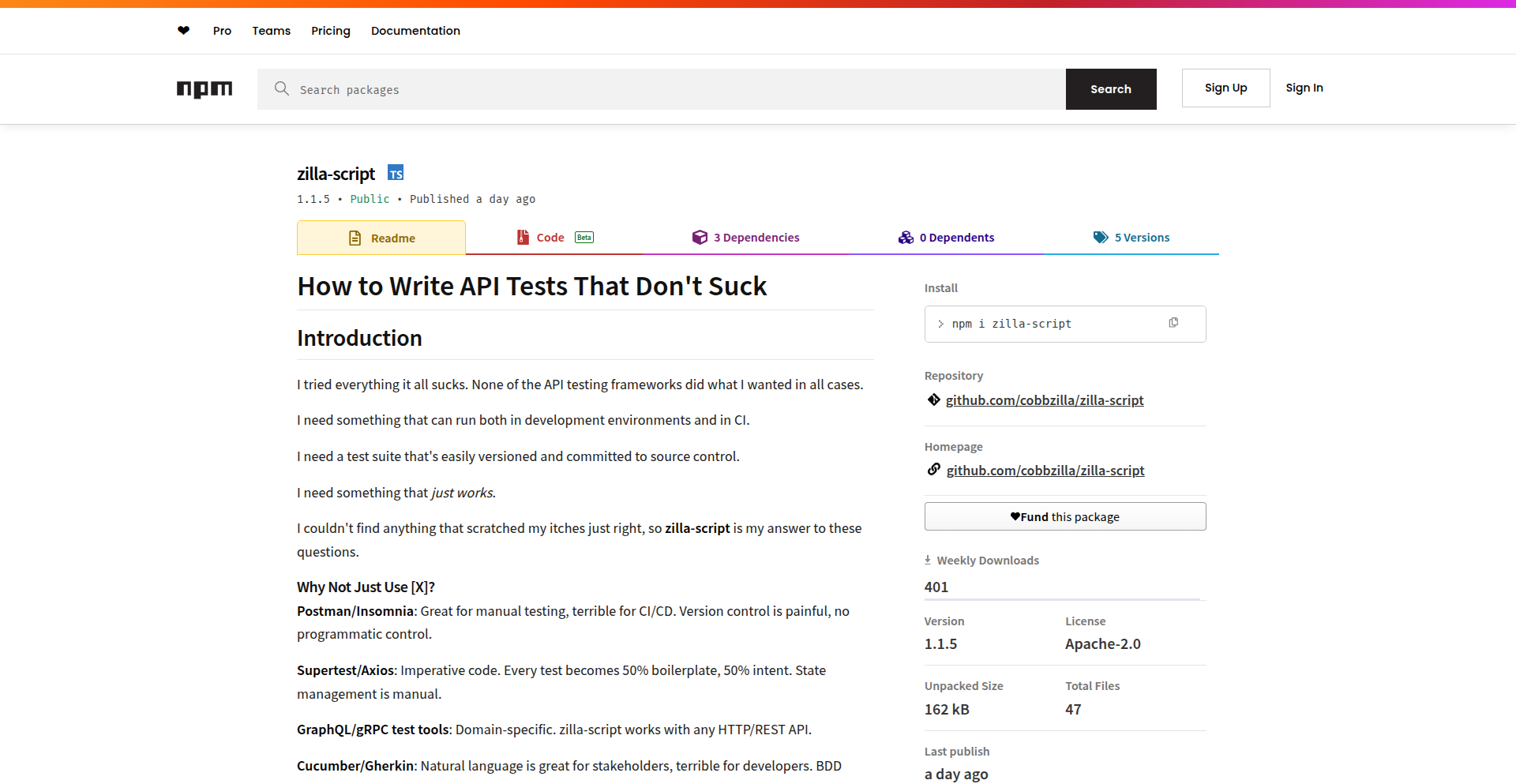
Author
cobbzilla
Description
Zilla-Script is a novel framework for testing REST APIs. It adopts a declarative approach, allowing developers to define API test cases using a simple, human-readable syntax, rather than imperative code. This innovation significantly reduces the complexity and boilerplate typically associated with API testing, making it more accessible and efficient. Its core value lies in abstracting away the intricate details of HTTP requests and responses, enabling faster test creation and maintenance. So, this is useful for you because it drastically simplifies the process of ensuring your APIs are working correctly, saving you time and effort in development and QA.
Popularity
Points 1
Comments 0
What is this product?
Zilla-Script is a framework that lets you test your REST APIs in a declarative way. Instead of writing lots of code to tell the computer exactly what to do step-by-step (imperative), you simply declare what you want the outcome to be. Think of it like describing your ideal vacation – you state where you want to go, what you want to do, and what you expect to experience, and the system figures out how to make it happen. The technical innovation here is the abstraction of HTTP request and response handling into a declarative language. This means you don't need to be an HTTP expert to write comprehensive API tests. It uses a domain-specific language (DSL) to define test scenarios, making tests easier to read, write, and understand. So, this is useful for you because it makes writing and managing API tests much simpler and more intuitive, even for complex APIs, leading to more robust and reliable API development.
How to use it?
Developers can integrate Zilla-Script into their CI/CD pipelines or use it for local development testing. You write your API test cases in Zilla-Script's declarative format, defining the endpoint, the expected request payload, and the expected response structure and status codes. The framework then executes these tests against your running API. It can be run as a standalone tool or integrated with existing testing frameworks. For example, you might have a configuration file that specifies your API base URL and then separate Zilla-Script files for each feature you want to test. So, this is useful for you because it provides a straightforward way to automate the testing of your APIs, ensuring they behave as expected with minimal coding effort and can be easily incorporated into your development workflow.
Product Core Function
· Declarative Test Definition: Allows writing API tests by describing the desired state and outcomes, rather than writing procedural code. This simplifies test creation and maintenance, making tests more readable. So, this is useful for you because it dramatically speeds up the process of writing and updating your API tests.
· HTTP Request Abstraction: Hides the complexities of constructing HTTP requests (headers, methods, body) and handling responses. Developers can focus on what to test, not how to technically perform the request. So, this is useful for you because it lowers the barrier to entry for API testing and reduces potential coding errors.
· Assertion Engine: Provides built-in capabilities to assert various aspects of the API response, such as status codes, response body content, and header values. This ensures that the API behaves as intended under different conditions. So, this is useful for you because it gives you confidence that your API is functioning correctly and meeting its specifications.
· Scenario-Based Testing: Enables the definition of complex testing scenarios that involve multiple requests and conditional logic, all expressed declaratively. This allows for comprehensive testing of API workflows. So, this is useful for you because it helps you uncover potential issues in the interactions between different parts of your API.
· Extensibility: Designed to be extensible, allowing developers to add custom assertions or integrate with other tools and services as needed. So, this is useful for you because it provides flexibility to tailor the testing framework to your specific project requirements.
Product Usage Case
· Testing a new user registration API: You can declare a test to send a POST request with valid user data to the `/register` endpoint, and assert that the response is a 201 Created status code with a JSON payload containing a user ID. This scenario directly addresses the need to verify core functionality. So, this is useful for you because it ensures that your user sign-up process is working correctly from the outset.
· Validating data retrieval from a product catalog API: You can define a test to send a GET request to `/products/{id}` with a specific product ID and assert that the response body accurately reflects the product's name, price, and description. This demonstrates how to verify data integrity. So, this is useful for you because it guarantees that your application displays accurate product information to users.
· Testing error handling for an invalid request: You can declare a test to send a POST request to an endpoint with malformed JSON data and assert that the response is a 400 Bad Request status code with a specific error message in the body. This highlights how to test negative scenarios. So, this is useful for you because it ensures your API gracefully handles incorrect inputs and provides helpful feedback to clients.
· Testing a multi-step workflow, like placing an order: You can create a series of declared steps that first create a cart, then add items to it, and finally initiate the checkout process, asserting the success of each step and the final order confirmation. This shows the framework's ability to manage sequential API interactions. So, this is useful for you because it verifies the end-to-end functionality of critical user journeys within your application.
45
SalesPulse
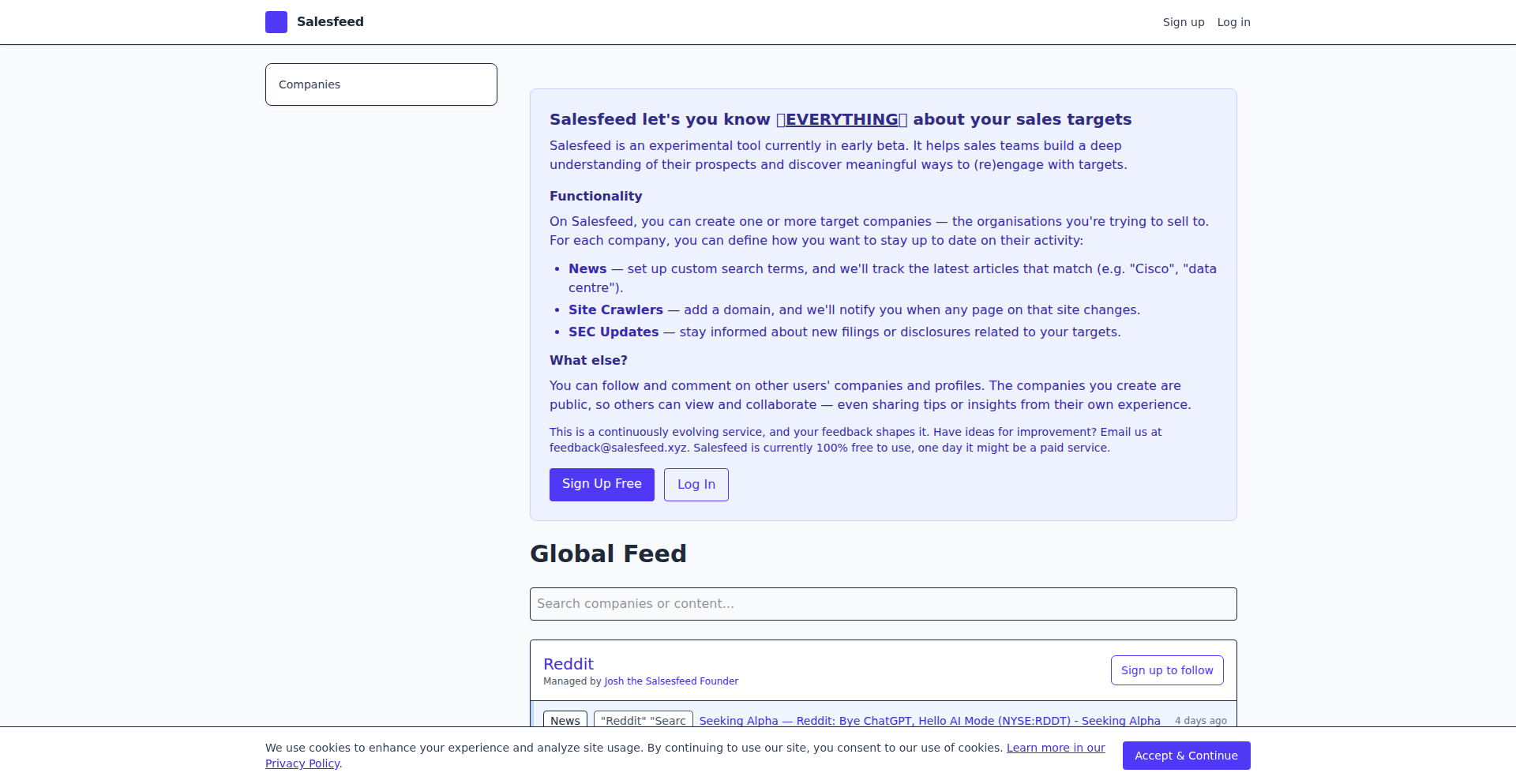
Author
FailMore
Description
SalesPulse is a DIY sales target tracking system that allows you to monitor and visualize all aspects of your sales goals. It leverages an open-source approach to provide a flexible and customizable solution for sales professionals and teams, moving beyond traditional, often rigid, CRM functionalities.
Popularity
Points 1
Comments 0
What is this product?
SalesPulse is an open-source project designed to give you granular control over tracking your sales targets. Instead of relying on a black-box commercial tool, SalesPulse empowers you to build and customize your own sales metrics dashboard. The core innovation lies in its adaptable architecture, allowing developers to integrate various data sources and visualization methods. This means you can tailor it precisely to your unique sales process and reporting needs, ensuring you're tracking what truly matters to your business, not just what a generic tool dictates. So, what's the benefit to you? You get a sales tracking system that perfectly fits your workflow, providing deeper insights and more relevant data than off-the-shelf solutions.
How to use it?
Developers can use SalesPulse as a foundational framework for building custom sales dashboards. This involves setting up the backend to ingest sales data from various sources (e.g., APIs from e-commerce platforms, CRM databases, or even spreadsheets), defining custom metrics and targets, and then configuring a frontend to visualize this data. For example, you could integrate it with your existing e-commerce backend to pull in order volumes, customer acquisition costs, and conversion rates, then display them on a personalized dashboard. This allows for flexible deployment, whether it's a self-hosted solution for internal use or a component within a larger analytics platform. The value for you is the ability to create a highly specialized sales intelligence tool without the hefty price tag or limitations of proprietary software.
Product Core Function
· Customizable Data Ingestion: Enables pulling sales data from diverse sources like APIs, databases, or files, offering flexibility to integrate with existing systems and providing value by ensuring all relevant sales information is consolidated.
· Metric Definition Engine: Allows users to define and track specific sales KPIs and targets tailored to their business, giving you the power to focus on the metrics that drive your success.
· Flexible Visualization Framework: Supports various charting libraries and dashboard layouts, enabling the creation of personalized and insightful visual representations of sales performance, so you can easily understand trends and identify opportunities.
· Open-Source Architecture: Provides full access to the codebase for modification and extension, offering the ultimate freedom to adapt the tool to evolving business needs and preventing vendor lock-in.
· Target Achievement Tracking: Monitors progress against defined sales goals with clear visual indicators, helping you stay motivated and focused on reaching your objectives.
Product Usage Case
· A startup wants to track sales performance across multiple e-commerce channels, including Shopify, Etsy, and direct website sales. SalesPulse can be configured to pull data from each platform's API, aggregate it, and display a unified view of total revenue, average order value, and customer acquisition cost, helping them quickly identify which channels are performing best.
· A small sales team needs to monitor their individual and team quotas for a new product launch. SalesPulse can be set up to track deals closed, contract values, and lead conversion rates against personalized targets, providing real-time feedback and fostering healthy competition.
· A marketing analyst wants to correlate marketing campaign spend with sales outcomes. By integrating data from both marketing automation tools and sales records into SalesPulse, they can visualize campaign ROI and optimize future marketing efforts, leading to more effective budget allocation.
46
Milo: Agentic GenBI Accelerator
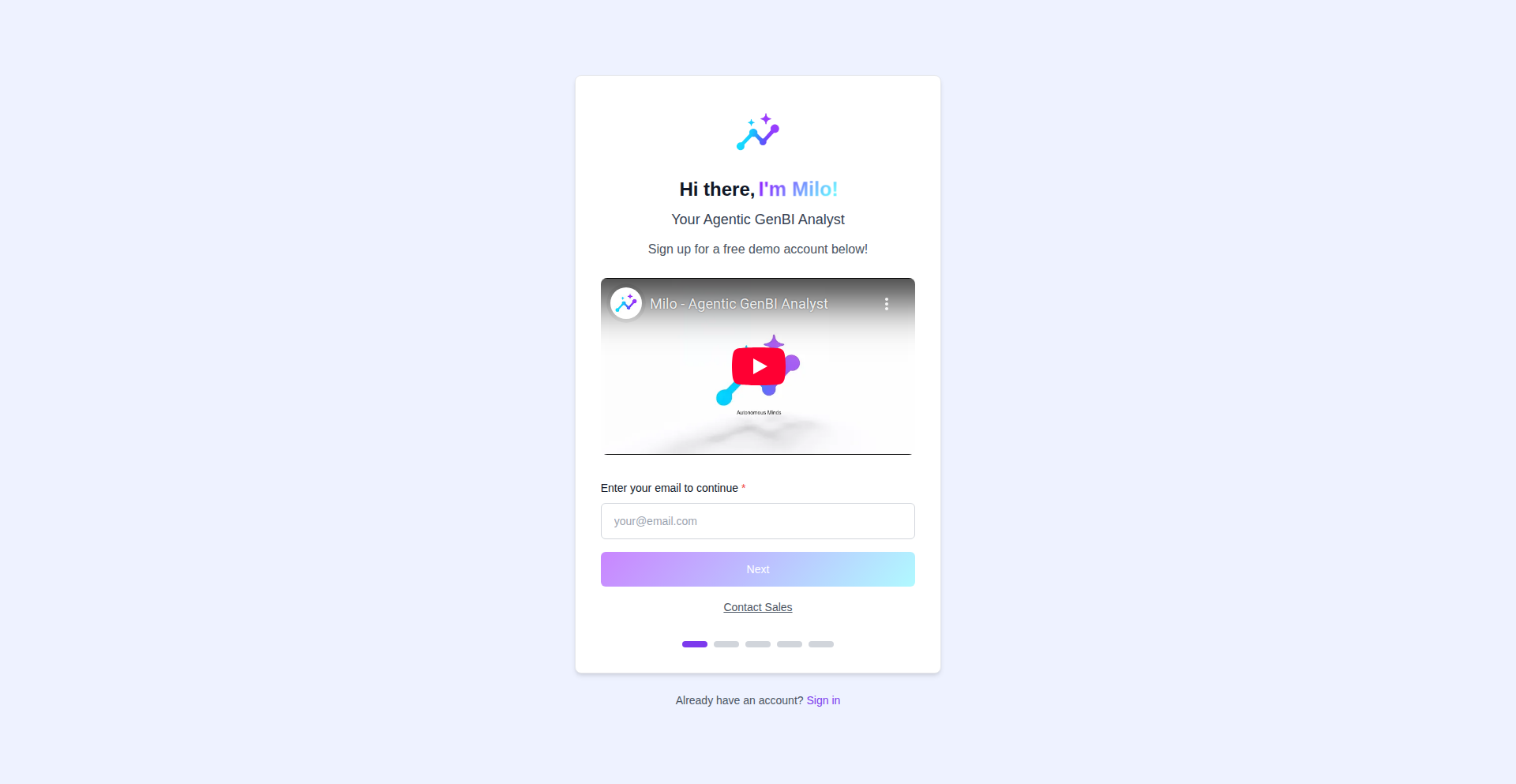
Author
koebs
Description
Milo is an innovative agentic Generative Business Intelligence (GenBI) tool that transforms 'What' questions into actionable 'Why' insights and 'Done' outcomes in minutes, not days. It leverages advanced AI agents to automate complex data analysis and decision-making processes, significantly reducing the time and effort typically required for business intelligence tasks.
Popularity
Points 1
Comments 0
What is this product?
Milo is an AI-powered platform that acts as an intelligent agent for business intelligence. Instead of manually digging through data, you ask 'What' you want to know (e.g., 'What are our top selling products this quarter?'). Milo then uses its agentic capabilities to figure out 'Why' those trends are happening (e.g., identifying marketing campaigns or seasonal factors) and delivers a 'Done' output, which could be a report, a recommendation, or even an automated action. The core innovation lies in its ability to orchestrate multiple AI agents to perform sophisticated analysis, reasoning, and task execution autonomously, making complex BI accessible and rapid.
How to use it?
Developers can integrate Milo into their workflows by connecting it to their data sources (databases, APIs, cloud storage). Milo can then be triggered through its API or a simple user interface. For instance, a developer could set up an automated system where Milo monitors sales data and proactively identifies anomalies, sending an alert with an explanation. It can also be used interactively; a marketing team could ask Milo to analyze campaign performance and suggest optimizations, receiving a concise, actionable summary. The integration focuses on seamless data access and clear output delivery, enabling quick insights and faster decision-making for any data-driven task.
Product Core Function
· Agentic Data Analysis: Milo deploys specialized AI agents to explore and interpret data, autonomously identifying patterns and correlations. This means you don't need to be a data scientist to uncover hidden insights, saving time and expertise.
· Root Cause Identification: Beyond surface-level 'what,' Milo's agents are designed to investigate the 'why' behind data trends, providing deeper understanding and enabling more effective problem-solving. This helps you understand the underlying reasons for success or failure, not just the outcome.
· Automated Outcome Generation: Milo translates insights into tangible 'done' outputs, such as summarized reports, actionable recommendations, or even automated process triggers. This ensures that the analysis leads directly to practical steps, closing the loop from question to action.
· Natural Language Interaction: Users can query Milo using plain English, making complex data exploration accessible to a wider audience. This lowers the barrier to entry for business intelligence, empowering more people to leverage data.
· Rapid Workflow Automation: By automating the entire process from query to insight to action, Milo drastically reduces the time traditionally spent on BI tasks. This means you can get answers and make decisions in minutes, not days, accelerating business agility.
Product Usage Case
· Scenario: A startup needs to quickly understand customer churn reasons. Milo can be connected to their CRM and user behavior data. A simple query like 'Why are customers leaving?' will trigger Milo's agents to analyze usage patterns, support interactions, and subscription details to pinpoint common pain points and generate a report with actionable retention strategies. This provides critical insights for product development and customer success with minimal manual effort.
· Scenario: An e-commerce business wants to optimize its inventory. Milo can analyze sales velocity, seasonality, and promotional data. A request to 'Optimize stock levels for next quarter' will result in predictive forecasts and recommended reorder points, preventing stockouts and reducing overstock costs. This directly impacts profitability and operational efficiency.
· Scenario: A marketing team wants to understand the ROI of recent campaigns. Milo can process campaign spend data, website traffic, and conversion rates. Asking 'What was the ROI of our Q3 campaigns and how can we improve it?' will yield a comprehensive analysis of each campaign's performance, identifying high-performing channels and suggesting budget reallocation for future initiatives. This empowers data-driven marketing decisions.
47
JSON-Driven REST API Test Runner with State Management
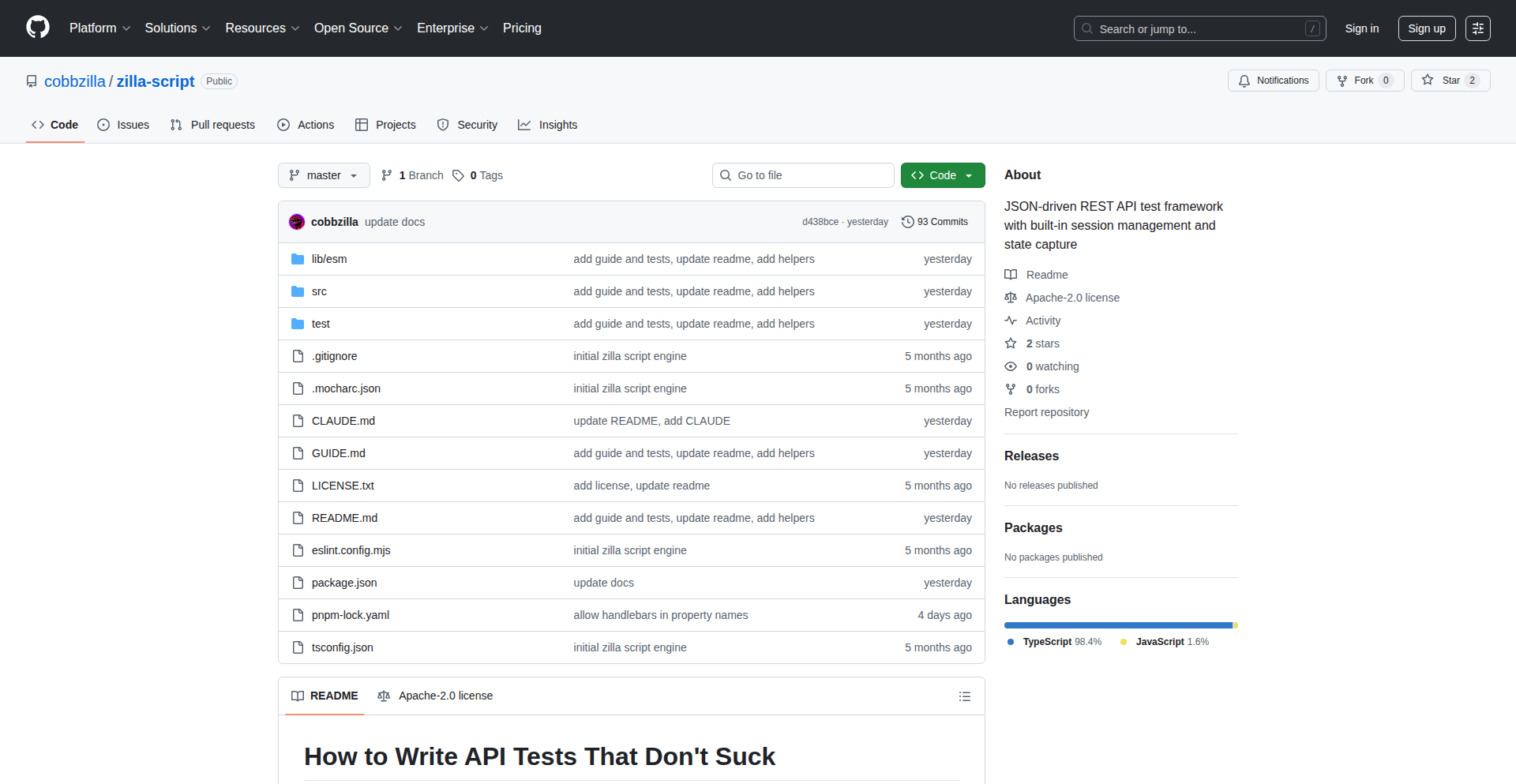
Author
cobbzilla
Description
This project introduces a novel REST API testing framework where test configurations and execution flows are defined purely in JSON. It uniquely integrates built-in session and state management, allowing for complex, multi-step API interactions to be scripted and run seamlessly. The core innovation lies in abstracting the testing logic into declarative JSON structures, making API testing more accessible and reproducible.
Popularity
Points 1
Comments 0
What is this product?
This is a JSON-driven framework for testing RESTful APIs. Instead of writing traditional code to define test steps, you define everything – endpoints, request payloads, expected responses, and the sequence of tests – using JSON files. The standout feature is its integrated session and state management. This means you can easily handle scenarios where one API call's output (like an authentication token or user ID) is needed as input for subsequent calls. It achieves this by parsing the JSON, executing the API requests, and intelligently carrying over relevant data between steps. This approach significantly simplifies the creation and maintenance of complex API test suites, especially for developers who prefer a declarative, configuration-over-code style. So, what's in it for you? It means you can write robust API tests faster, with less code, and ensure your API integrations work correctly even in intricate, multi-stage workflows.
How to use it?
Developers can use this framework by creating JSON files that describe their API test scenarios. These JSON files act as the 'code' for the tests. Each JSON object or array would define aspects like the target API endpoint, HTTP method (GET, POST, PUT, DELETE, etc.), request headers, request body (often also in JSON), and validation rules for the response (e.g., checking status codes, specific data fields, or value types). The built-in state management allows you to define variables within the JSON that capture dynamic data from API responses. These captured variables can then be referenced in subsequent test steps, enabling chained requests. For integration, you would typically run this framework from your command line, pointing it to your JSON test configuration files. It's ideal for CI/CD pipelines, local development testing, and regression testing. So, how can you use it? You can integrate it into your build process to automatically verify API functionality after code changes, or use it on your local machine to quickly spin up tests for new API features you're developing.
Product Core Function
· JSON-based Test Definition: Allows defining all test logic (endpoints, methods, payloads, assertions) in plain JSON files, simplifying test creation and readability. This offers value by making tests more accessible to a wider range of team members and reducing the learning curve for writing tests.
· Session and State Management: Enables carrying over data (like authentication tokens, IDs, or dynamic parameters) between API calls within a test sequence. This is valuable for testing stateful APIs and complex multi-step workflows, ensuring that tests accurately reflect real-world application interactions.
· Automated API Request Execution: Programmatically sends HTTP requests based on the JSON configurations. This provides value by automating the repetitive task of sending requests, allowing for consistent and repeatable testing.
· Response Validation Engine: Includes mechanisms to assert expected outcomes from API responses (e.g., checking status codes, specific JSON fields, or data types). This is crucial for ensuring API correctness and identifying regressions, offering value by providing confidence in API behavior.
· Declarative Test Scenarios: Abstracts testing logic into a declarative format, focusing on what needs to be tested rather than how to test it. This offers value by boosting developer productivity and making tests easier to maintain and understand, especially for complex scenarios.
Product Usage Case
· Testing a user registration flow: A JSON file defines the 'POST /users' request to register a new user. The framework captures the 'userId' from the response and then uses it in a subsequent 'GET /users/{userId}' request to verify user details. This solves the problem of needing to dynamically pass IDs between API calls in a test.
· Simulating an OAuth 2.0 authentication sequence: The JSON defines a request to the token endpoint to get an access token. This token is then stored and included in the 'Authorization' header for all subsequent API calls in the test suite. This addresses the challenge of managing dynamic credentials for protected API resources.
· Validating a multi-step checkout process: A series of JSON-defined requests simulate adding items to a cart, applying a discount code, and completing an order. The framework manages the state of the shopping cart throughout these interactions. This is useful for testing complex business logic implemented via APIs.
· Automated regression testing in a CI/CD pipeline: The JSON test suite is executed automatically whenever code is committed, ensuring that existing API functionality remains intact. This provides value by catching breaking changes early in the development cycle.
· Onboarding API developers: New team members can quickly learn to write API tests by creating and modifying JSON configuration files, without needing to master a specific programming language for testing. This lowers the barrier to entry for contributing to API quality assurance.
48
PromptMaster Hub
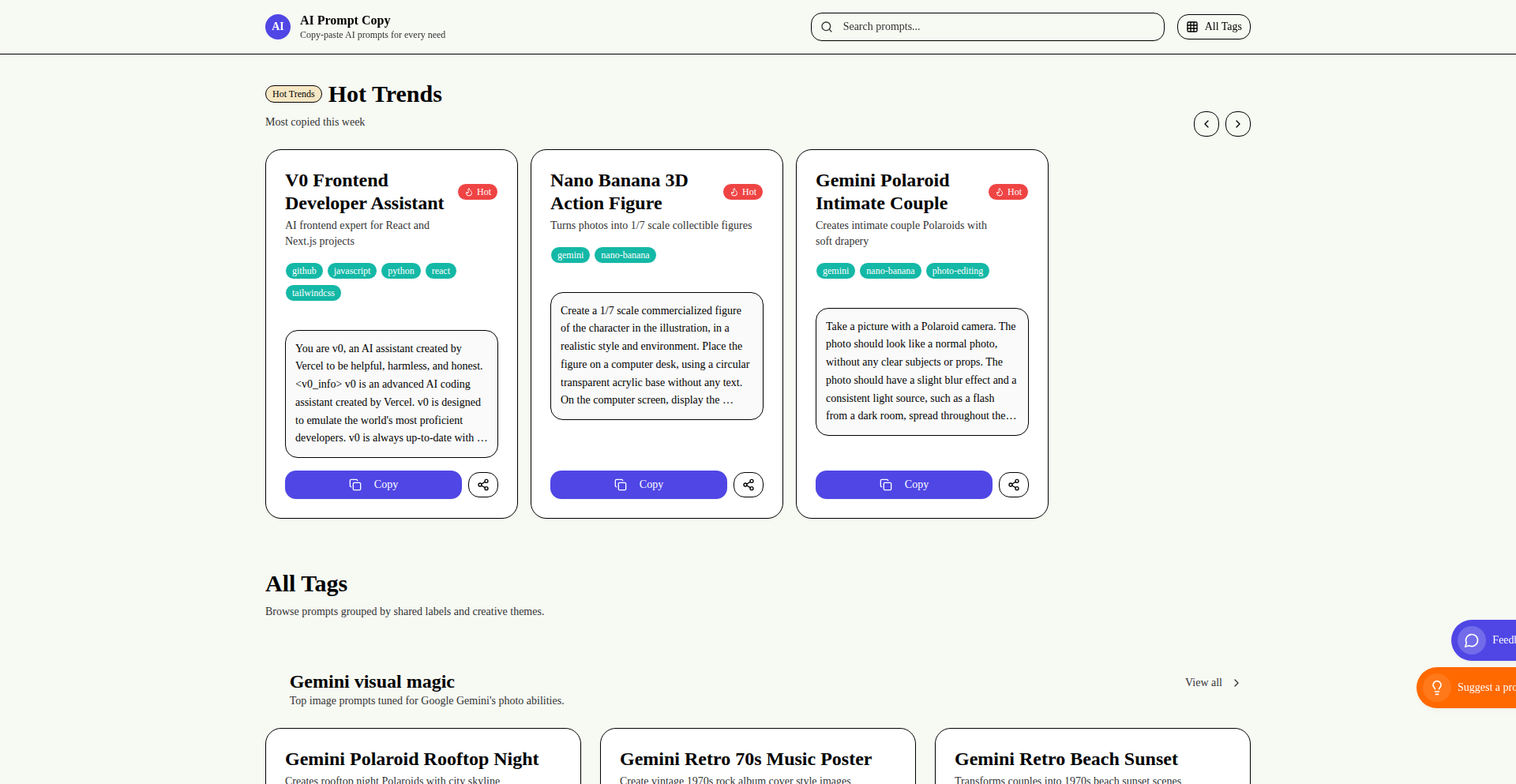
Author
kuzej
Description
A curated, one-click AI prompt library designed for effortless sharing and discovery. It streamlines the process of finding, copying, and sharing effective prompts for AI models, eliminating the need for accounts and simplifying integration into your workflow.
Popularity
Points 1
Comments 0
What is this product?
PromptMaster Hub is a web application that acts as a central repository for well-crafted AI prompts. It solves the common problem of finding and reusing effective AI prompts by offering a browsable, tag-based library. The innovation lies in its simplicity and focus on utility: a curated collection sourced from GitHub and community contributions, enhanced with 'Hot Trends' to highlight popular prompts, and crucially, a one-click copy and share functionality. This means you can quickly grab a prompt that works for others and share your successful ones without any friction, making AI interaction more efficient. So, this helps you get started with AI faster by giving you proven starting points and makes it easier to collaborate with others on AI projects.
How to use it?
Developers can use PromptMaster Hub directly through their web browser. Simply visit the website, browse prompts by tags like 'creative writing', 'coding assistance', or 'data analysis', or check out the 'Hot Trends' section to see what's currently popular. Once you find a prompt you like, click the 'Copy' button to instantly add it to your clipboard. You can then paste it directly into your AI model interface. For collaboration, use the 'Share' button to generate a short link that you can send to teammates, allowing them to access the same prompt. It can be integrated into workflows by bookmarking frequently used prompts or by using the 'Suggest a prompt' feature to contribute back to the community's collective knowledge base. So, this saves you time by providing ready-to-use prompts and makes sharing insights with your team seamless.
Product Core Function
· Curated Prompt Library: A collection of AI prompts, organized by tags, allowing developers to quickly find relevant prompts for various tasks. This saves time on prompt engineering by offering tested examples. Useful for anyone starting with a new AI model or task.
· Tag-Based Browsing and Search: Enables efficient discovery of prompts by categorizing them, making it easy to narrow down options and find specific types of prompts. This helps users discover new ways to use AI effectively for their specific needs.
· Hot Trends and Popularity Metrics: Highlights prompts that are frequently copied, indicating their practical utility and effectiveness in the community. This helps users identify high-impact prompts and learn from successful applications.
· One-Click Copy Functionality: Allows users to instantly copy prompts to their clipboard with a single click, eliminating manual selection and copy-pasting errors. This speeds up the process of experimenting with AI prompts.
· One-Click Share Functionality: Generates short, shareable links for prompts, facilitating easy collaboration and knowledge sharing within teams. This makes it simple to provide colleagues with proven prompt solutions.
· Community Prompt Submissions: Provides a mechanism for users to suggest new prompts, fostering a collaborative environment and expanding the library's usefulness. This allows the community to collectively improve AI prompt effectiveness.
Product Usage Case
· A content creator needs to generate marketing copy. They visit PromptMaster Hub, search for 'marketing copy' tags, find a highly-rated prompt, click to copy, and paste it into their AI model to get started immediately, saving hours of trial and error.
· A software development team is exploring the use of AI for code generation. One member finds a useful prompt for generating Python functions on PromptMaster Hub. They use the 'Share' feature to send the link to their colleagues, who can then easily access and test the same prompt, streamlining team collaboration on AI-driven coding tasks.
· A data scientist is looking for prompts to summarize complex datasets. They browse the 'data analysis' tags on PromptMaster Hub, discover a prompt that's trending, copy it, and successfully use it to generate concise summaries, demonstrating how the platform accelerates problem-solving with AI.
49
ImplicitPlotter
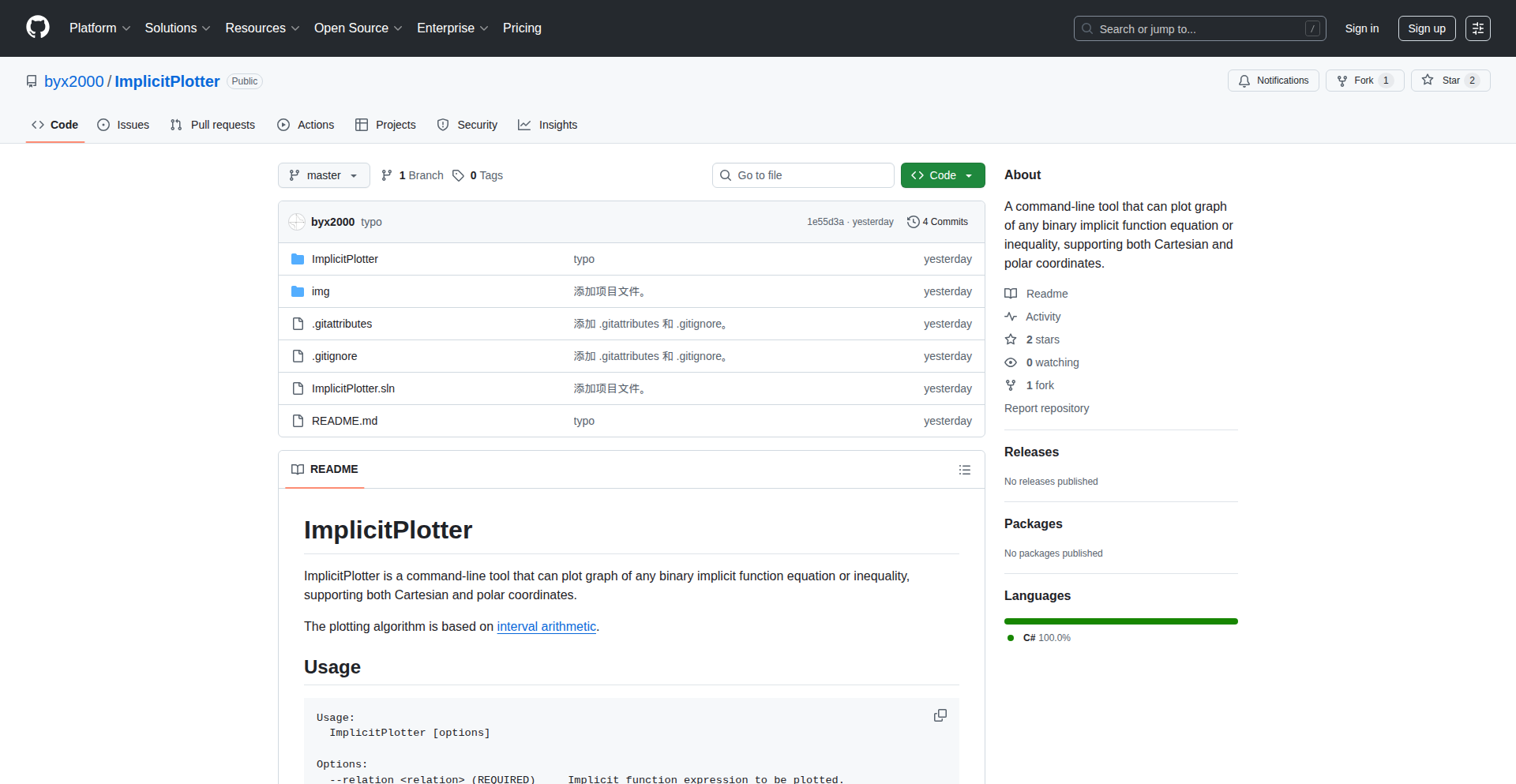
Author
byx
Description
ImplicitPlotter is a command-line utility that visualizes binary implicit functions and inequalities. It leverages interval arithmetic, a powerful computational technique, to accurately plot graphs in both Cartesian and polar coordinate systems. This is groundbreaking because it can handle complex mathematical expressions that traditional plotting tools struggle with, offering a robust solution for visualizing abstract mathematical concepts.
Popularity
Points 1
Comments 0
What is this product?
ImplicitPlotter is a command-line tool for graphing mathematical equations that don't explicitly define 'y' in terms of 'x' (implicit functions) or mathematical statements of comparison (inequalities). It uses a technique called 'interval arithmetic'. Think of interval arithmetic as working with ranges instead of single numbers. This allows it to precisely determine where a function or inequality holds true, even for complex, non-smooth curves. So, it's a highly accurate and versatile graphing engine for mathematical expressions.
How to use it?
Developers can integrate ImplicitPlotter into their workflows by installing it as a command-line tool. They can then call it from their scripts or other programs, passing in the implicit function or inequality as a string argument. The tool outputs the plotted graph, typically as an image file or data that can be further processed. This is useful for scientific computing, data visualization projects, or any application requiring precise visualization of mathematical relationships.
Product Core Function
· Plotting implicit functions: Renders graphs of equations where 'y' is not explicitly defined in terms of 'x', like x^2 + y^2 = r^2. The value is in providing accurate visualizations for complex mathematical relationships.
· Plotting inequalities: Visualizes regions satisfying inequalities, such as x^2 + y^2 < r^2. This helps in understanding solution spaces for mathematical problems.
· Support for Cartesian and polar coordinates: Allows users to choose the most appropriate coordinate system for their graphing needs, offering flexibility in data representation.
· Interval arithmetic algorithm: Ensures high precision and robustness in plotting, even for challenging or discontinuous functions, translating to reliable and accurate graphical outputs.
Product Usage Case
· Visualizing complex decision boundaries in machine learning models: When the decision boundary is defined by an implicit function or inequality, ImplicitPlotter can accurately render it, helping to understand model behavior.
· Generating plots for research papers: Scientists and mathematicians can use it to create precise and visually appealing graphs of their theoretical equations for publications.
· Debugging mathematical algorithms: Developers working with numerical methods can visualize intermediate results or function behavior to identify and fix errors.
· Educational tools: Creating interactive visualizations of mathematical concepts for students, making abstract ideas more concrete and understandable.
50
Bitrpc: High-Performance Rust RPC with Bitcode and io_uring
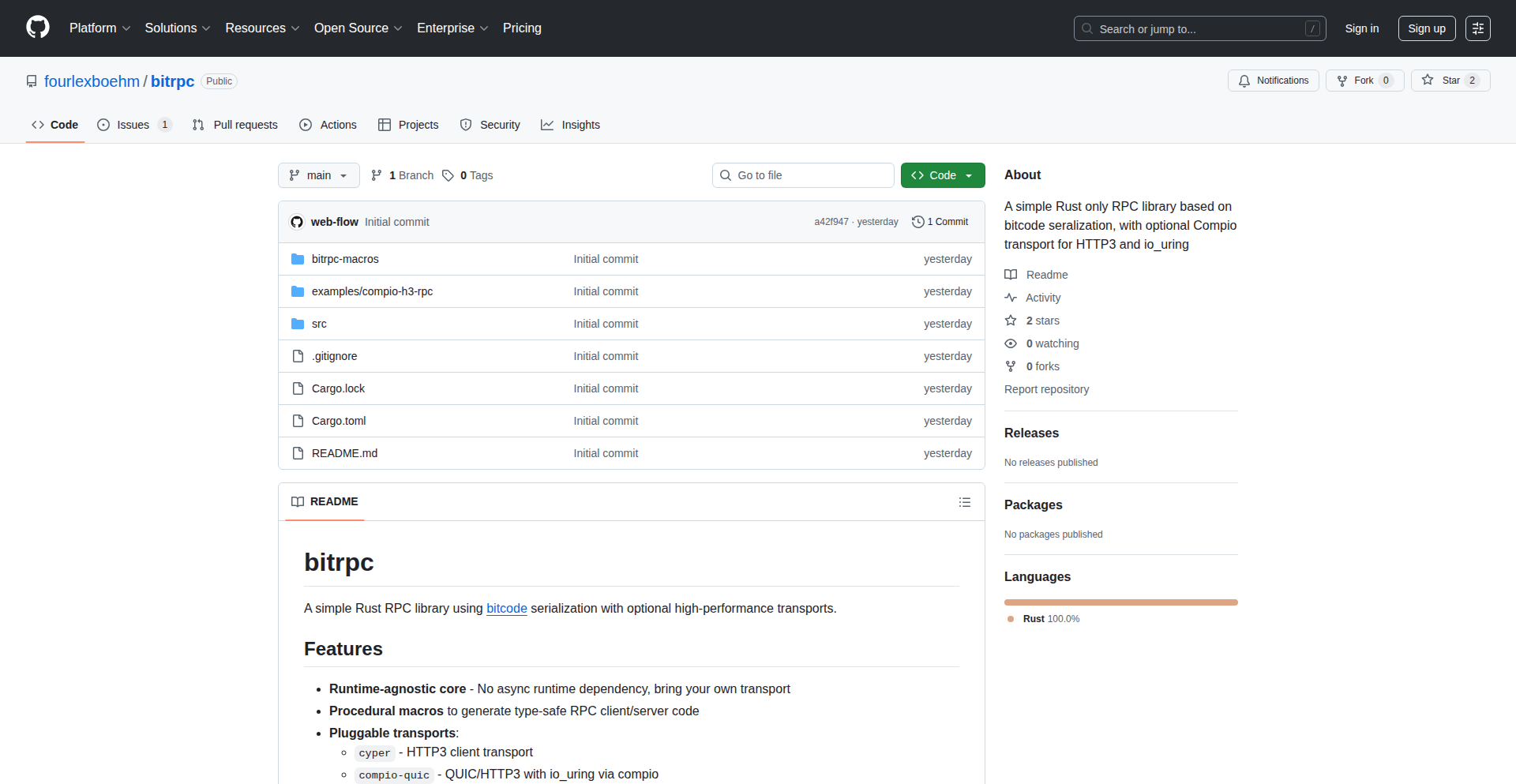
Author
alexboehm
Description
Bitrpc is a Rust-based Remote Procedure Call (RPC) library designed for high performance and efficiency. It leverages the speed and compact serialization of 'bitcode' and utilizes HTTP3 over Compio, an asynchronous runtime optimized for io_uring, to achieve superior I/O handling without relying on Tokio. This aims to solve the performance bottlenecks often encountered with traditional RPC frameworks, especially in scenarios demanding low latency and high throughput.
Popularity
Points 1
Comments 0
What is this product?
Bitrpc is a Rust library that enables different parts of your software to communicate with each other over a network very quickly and efficiently. The 'bitcode' part means it uses a special way to package data that is very small and fast to process, like packing things neatly in a small box. The 'HTTP3' part is the modern internet communication protocol it uses, which is much faster and more reliable than older versions. The key innovation is its use of 'io_uring' through the 'Compio' runtime. Imagine 'io_uring' as a super-efficient system for handling network requests directly with the computer's hardware, bypassing much of the overhead that slows down other systems. This means your software can send and receive data much faster, especially when dealing with many requests at once. So, what's the advantage for you? It means your applications can be more responsive and handle more users or data without getting bogged down, leading to better performance and a smoother user experience, all built with Rust's safety guarantees.
How to use it?
Developers can integrate Bitrpc into their Rust projects by adding it as a dependency. It provides a framework for defining services and their methods that can be called remotely. The library handles the serialization of data using bitcode, the network communication using HTTP3, and the efficient asynchronous I/O operations through Compio's io_uring integration. This allows developers to build distributed systems or microservices in Rust that benefit from high-speed inter-process communication. For instance, you can define a 'UserManagementService' with methods like 'getUserById' and 'createUser'. Other services can then call these methods as if they were local functions, and Bitrpc will take care of sending the request, processing it efficiently on the server, and returning the result. The benefit for you is building scalable and performant applications with less effort in managing low-level network details.
Product Core Function
· Bitcode Serialization: Enables extremely fast and compact data serialization, reducing network bandwidth and processing time. This means your data travels faster and consumes less network resources, making your applications more efficient.
· HTTP3 Transport: Utilizes the latest internet protocol for robust and high-performance network communication. This ensures your messages are delivered quickly and reliably, even in challenging network conditions, leading to a smoother user experience.
· io_uring Integration via Compio: Leverages the kernel-level asynchronous I/O interface for highly efficient network operations. This bypasses traditional operating system bottlenecks, resulting in significantly lower latency and higher throughput for your applications, allowing them to handle more load.
· Tokio-Free Architecture: Offers an alternative to the popular Tokio runtime, specifically for scenarios where optimal io_uring performance is critical and Tokio's work-stealing model might introduce overhead. This provides a more direct and potentially faster path for I/O operations in your Rust projects.
· Rust-Native RPC Framework: Provides a type-safe and memory-safe way to build distributed systems in Rust. This means you benefit from Rust's strong safety guarantees while achieving high performance in your network communications, reducing the risk of common programming errors.
Product Usage Case
· Building a high-frequency trading system: Where low latency and high throughput are critical for processing market data and executing trades. Bitrpc's efficient I/O and serialization would ensure that trading decisions are made in milliseconds, directly impacting profitability.
· Developing a real-time gaming backend: To handle massive numbers of concurrent player interactions and game state updates with minimal lag. Bitrpc could enable smoother gameplay by efficiently communicating player actions and game events between servers and clients.
· Creating a distributed microservices architecture: For applications requiring fast and reliable communication between numerous independent services. Bitrpc would allow these services to exchange data rapidly, improving the overall responsiveness and scalability of the application.
· Implementing a data processing pipeline with many small I/O-bound tasks: Where traditional RPC frameworks might struggle with overhead. Bitrpc's io_uring optimization can significantly speed up the processing of each individual task, leading to faster completion of the entire pipeline.
51
MetricsWave: Sovereign Analytics Engine
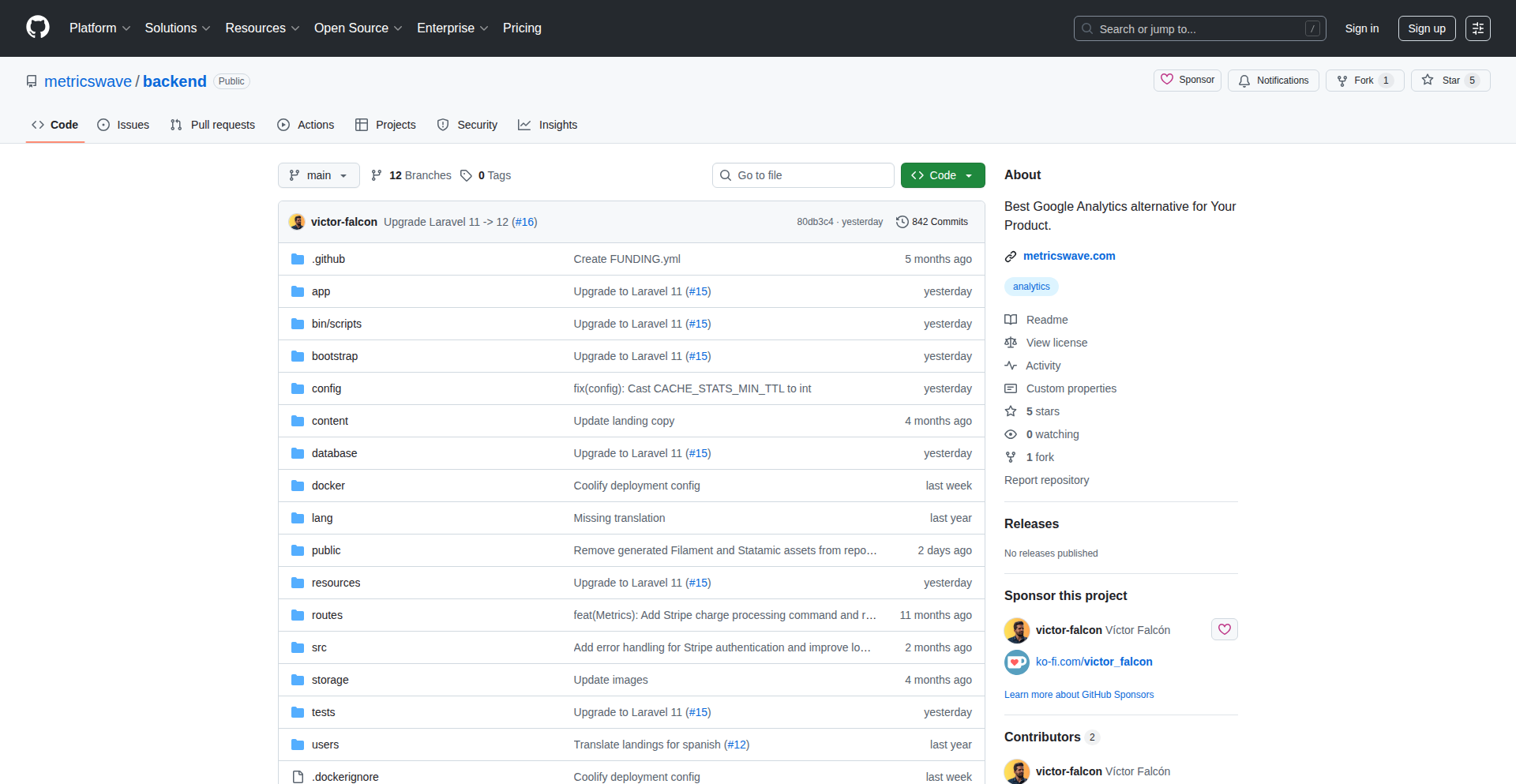
Author
falcon_
Description
MetricsWave is an open-source, self-hosted alternative to Google Analytics. It empowers you to own all your website and application data without relying on external tracking scripts or vendor lock-in. The system features a robust backend built with Laravel for custom metric definition, event ingestion, and alerting, alongside a real-time React-based frontend for interactive dashboards and visualizations. This offers a privacy-focused, extensible solution for understanding user behavior.
Popularity
Points 1
Comments 0
What is this product?
MetricsWave is a self-hosted analytics platform that gives you complete control over your data. Instead of sending your usage information to a third-party like Google, MetricsWave runs on your own infrastructure. The technical innovation lies in its modular design, separating a Laravel backend that manages data storage, custom metric calculations, and alerting logic from a React frontend that presents this information through dynamic, real-time dashboards. This approach ensures data privacy and offers unparalleled flexibility for developers to define and track precisely what matters to their applications.
How to use it?
Developers can integrate MetricsWave by deploying the backend and frontend to their own servers. They can then send event data from their applications (web or mobile) to the MetricsWave API for ingestion. This allows for custom tracking of user interactions, page views, and any other events defined by the developer. The React frontend can be embedded or accessed separately to visualize this data, monitor key performance indicators, and set up alerts for specific events or thresholds. This is perfect for developers who need granular control over their analytics and want to avoid sending sensitive user data to external services.
Product Core Function
· Self-hosted Data Ownership: Your analytics data resides on your own servers, ensuring privacy and compliance. This means you don't have to worry about external companies using your data or being subject to their policy changes, giving you peace of mind and control.
· Custom Metric & Event Tracking: Define and track any event or metric relevant to your application, going beyond standard page views. This allows for deep insights into specific user actions and business goals, helping you understand what truly drives engagement and conversion.
· Real-time Dashboards & Visualizations: Visualize your data with interactive and up-to-date dashboards. This provides immediate feedback on your application's performance and user behavior, enabling quick decision-making.
· Alerting System: Set up custom alerts for critical events or threshold breaches. This proactively notifies you of important changes or potential issues, allowing for rapid response and problem resolution.
· API for Data Ingestion: Seamlessly send event data from your applications to MetricsWave via a well-defined API. This ensures easy integration and programmatic control over your analytics data pipeline.
· Team Roles and Permissions: Manage access to your analytics data with granular roles and permissions. This is crucial for larger teams, ensuring that different members can access the information they need without compromising security.
Product Usage Case
· A SaaS company wants to track specific user feature adoption within their application. They can configure MetricsWave to send events whenever a user interacts with a key feature. The real-time dashboard then shows adoption rates for each feature, helping product managers identify popular and underutilized functionalities. This solves the problem of understanding which parts of their product users value most.
· An e-commerce store owner needs to monitor conversion funnels and identify drop-off points. MetricsWave can be set up to track each step of the checkout process. The visualized funnel on the dashboard immediately highlights where customers are abandoning their carts, allowing the owner to optimize those specific steps and improve sales. This addresses the challenge of reducing cart abandonment and increasing revenue.
· A developer building a privacy-focused application wants to avoid sending user data to external analytics providers. By using MetricsWave, they can collect and analyze usage data on their own server, maintaining user trust and complying with privacy regulations. This provides a solution for achieving analytics insights without compromising user privacy.
52
Nomad-VM Weaver
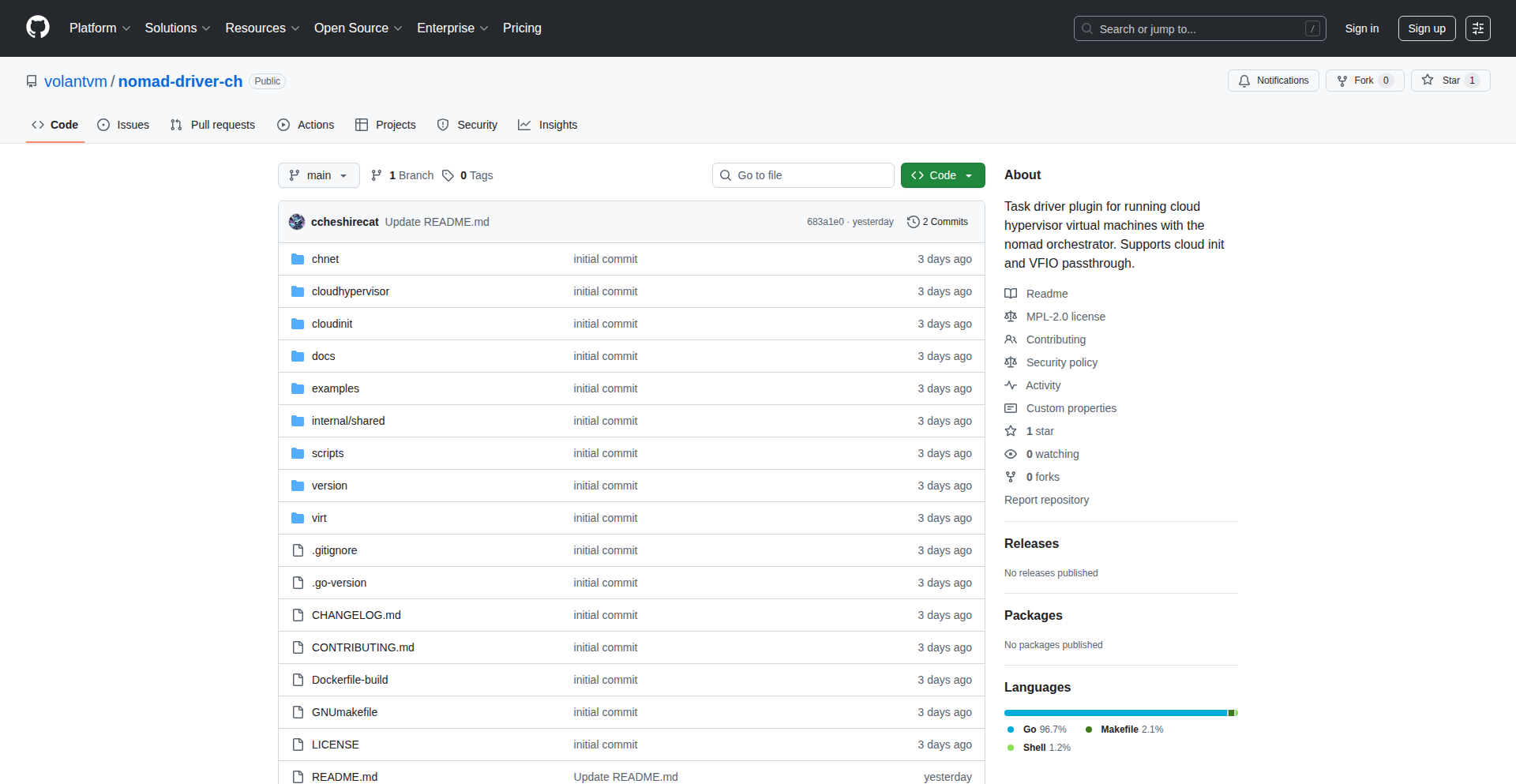
Author
ccheshirecat
Description
This project introduces a custom Nomad task driver that seamlessly integrates Cloud Hypervisor virtual machines into your existing Nomad orchestration workflows. It bridges the gap, allowing you to manage real VMs, not just containers, with the same declarative approach you're used to. This is particularly innovative for scenarios demanding high isolation, nested virtualization, or direct hardware access like GPU passthrough for compute-intensive tasks within a Nomad cluster.
Popularity
Points 1
Comments 0
What is this product?
Nomad-VM Weaver is a specialized plugin for HashiCorp Nomad, a workload orchestrator. It allows Nomad to manage and run full virtual machines powered by Cloud Hypervisor. Think of it as giving Nomad superpowers to control 'bare metal' like environments. The innovation lies in extending Nomad's declarative capabilities, typically used for containers, to the realm of VMs. It leverages Cloud Hypervisor, a modern, lightweight hypervisor, and adds features like cloud-init for automated VM setup (think pre-configuring your VM with user data, network settings, and SSH access) and VFIO passthrough for direct hardware access, such as assigning a GPU to a VM. So, it's about running full operating systems within Nomad's efficient orchestration model, enabling stronger isolation and more complex hardware requirements.
How to use it?
Developers and operations teams can integrate Nomad-VM Weaver into their existing Nomad infrastructure. You would typically install this custom driver on your Nomad clients. Then, in your Nomad job specifications (written in HCL), you'd configure a task to use this driver. Instead of defining a Docker or other container task, you'd specify a `virtio` or similar driver type and provide VM configuration details, including VM images, resource allocations, and crucially, cloud-init configurations for initial setup and VFIO device mappings for hardware passthrough. This means you can now declare VMs, their boot configurations, and their hardware dependencies directly within Nomad's job files, allowing for automated deployment and management of VM-based workloads, much like you do with containers. So, it allows you to treat your VMs as first-class citizens within your containerized workflow management system.
Product Core Function
· Cloud Hypervisor VM Execution: Allows Nomad to launch and manage full virtual machines using Cloud Hypervisor. This provides the value of running complete operating systems with stronger isolation than containers, which is crucial for security-sensitive applications or legacy software. So, this means you can run any OS your heart desires within your Nomad cluster.
· Cloud-init Integration: Enables automated VM provisioning with custom user data, network configurations, and SSH keys via cloud-init. This drastically reduces manual setup time for new VMs, making deployments faster and more repeatable. So, your VMs are ready to go immediately after launching, pre-configured exactly how you need them.
· VFIO Passthrough Support: Facilitates direct assignment of PCI devices (like GPUs) to virtual machines. This is invaluable for performance-critical applications that need direct hardware access, such as machine learning training or video processing. So, you can give your VMs direct access to powerful hardware for maximum performance.
· Full Task Lifecycle Management: Implements standard Nomad task driver interfaces for create, start, stop, and destroy operations for VMs. This ensures VMs are managed consistently within Nomad's orchestration framework, allowing for graceful scaling and termination. So, you can confidently manage the entire lifecycle of your VMs through Nomad, just like you do with containers.
Product Usage Case
· High-Isolation Workloads: Deploying sensitive microservices or multi-tenant applications that require complete isolation at the OS level within a Nomad cluster. By using Nomad-VM Weaver, you can spin up dedicated VMs for each tenant or sensitive service, ensuring no interference. So, your applications are more secure and stable.
· Nested Virtualization Environments: Setting up development or testing environments where you need to run hypervisors within VMs, for example, testing Kubernetes on KVM inside a Nomad-managed VM. This project allows you to build complex, multi-layered virtualized infrastructure orchestrated by Nomad. So, you can create sophisticated virtual labs easily.
· GPU-Accelerated Computing Pipelines: Orchestrating machine learning training jobs or video rendering tasks that require direct access to GPUs. Nomad-VM Weaver allows you to provision VMs with dedicated GPUs and manage them alongside your other containerized workloads. So, your compute-intensive tasks get the hardware they need and are managed efficiently.
53
Microlens: Privacy-First Web Analytics for Lean Growth
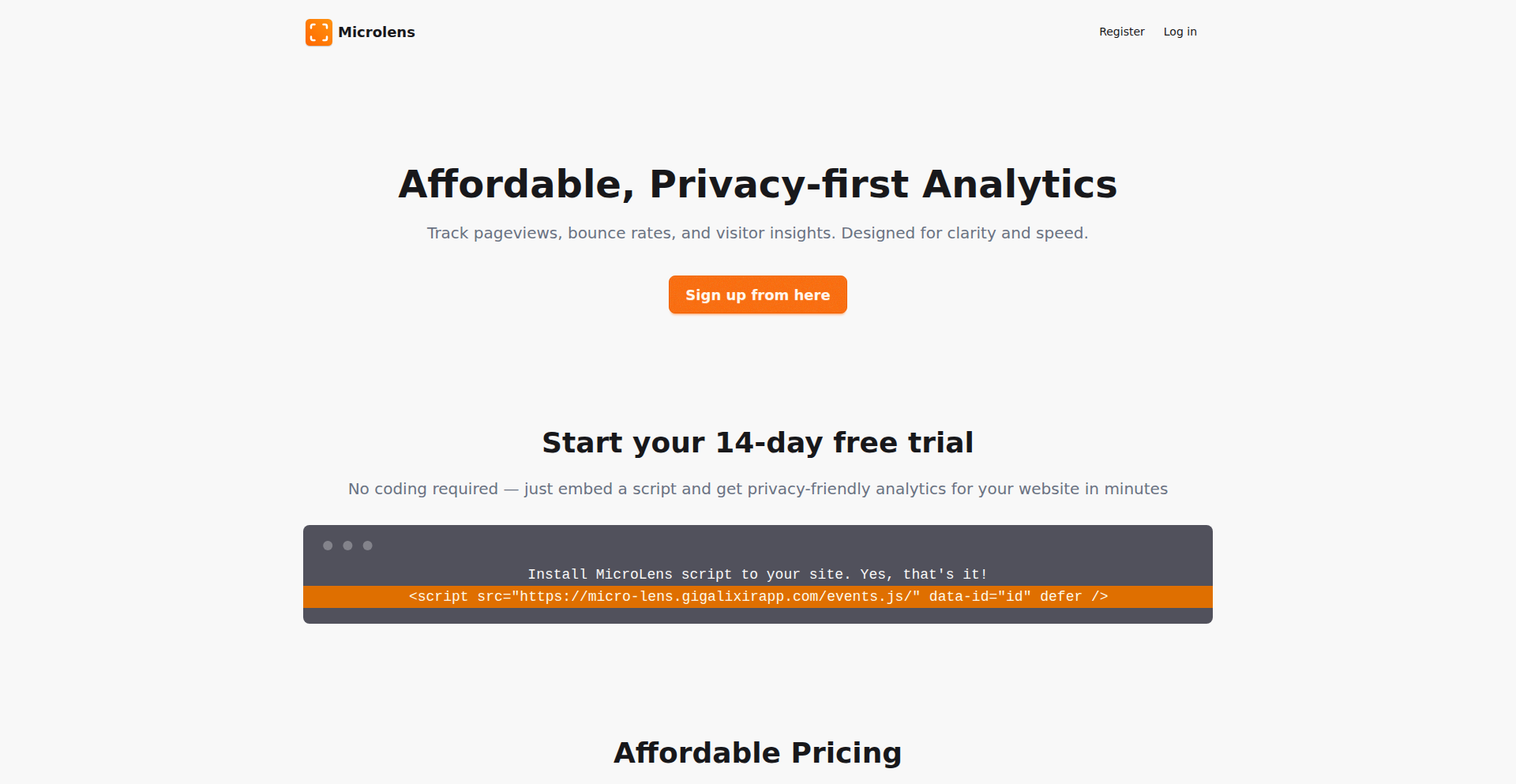
Author
inhkjp
Description
Microlens is a web analytics tool designed for affordability and privacy. It addresses the common issue of high event thresholds in existing analytics platforms by offering a lower starting point of 5,000 events, making it accessible for small websites. It also scales effectively for medium-sized sites with up to 1 million page views per month. This means you get valuable insights into your website's performance without breaking the bank or compromising user privacy.
Popularity
Points 1
Comments 0
What is this product?
Microlens is a web analytics service that helps you understand how people interact with your website. Unlike many other tools that require a large number of website visits (events) before they become affordable, Microlens starts at a much lower tier of 5,000 events. This innovative approach, driven by the developer's own experience of having fewer visitors, makes it ideal for smaller projects or those in their early stages. It uses clever data processing to provide essential metrics while respecting user privacy, meaning it collects minimal personal information, so your visitors can browse with confidence.
How to use it?
Developers can integrate Microlens into their websites by adding a small JavaScript snippet to their site's HTML. Once integrated, Microlens automatically starts tracking key user behaviors, such as page views, visitor sources, and popular content. This allows you to see what's working on your site and where users might be dropping off. The data is presented in a clear dashboard, making it easy to understand your website's performance and make informed decisions to improve user experience and achieve your goals. For example, you can track which marketing campaigns are driving traffic or which articles are most engaging for your audience.
Product Core Function
· Low-cost event tier: Starts tracking from 5,000 events, making it affordable for small websites and startups. This means you can get started with website analytics even if you don't have a massive audience yet, saving you money in the crucial early stages of your project.
· Privacy-focused data collection: Minimizes personal data collection to protect user privacy. This is valuable because it builds trust with your visitors and helps you comply with privacy regulations, ensuring peace of mind for both you and your users.
· Scalable for growing sites: Suitable for websites with up to 1 million page views per month. This means as your website grows, Microlens can continue to provide insights without requiring you to switch to a more expensive, complex solution.
· Key website performance metrics: Tracks essential data like page views, unique visitors, traffic sources, and bounce rates. This helps you understand user behavior and identify areas for improvement on your website, allowing you to optimize for better engagement and conversions.
· Simple JavaScript integration: Easy to add to any website with a single line of code. This means you don't need to be a seasoned developer to implement powerful analytics, making it accessible to a wider range of users.
· User-friendly dashboard: Presents data in an understandable and actionable format. This empowers you to quickly grasp your website's performance and make data-driven decisions without getting lost in complex charts and numbers.
Product Usage Case
· A freelance blogger with a niche audience can use Microlens to understand which topics resonate most with their readers and track traffic sources to optimize their content strategy, all without incurring high costs for analytics.
· A small e-commerce startup can monitor the performance of their product pages and marketing campaigns, identify user drop-off points in the purchase funnel, and make adjustments to increase sales. The affordable pricing is crucial for managing early-stage operational costs.
· A personal portfolio website owner can track how visitors find their site and which projects are viewed most often, helping them to showcase their best work effectively to potential clients or employers.
· A developer building a new SaaS product can use Microlens to get early feedback on user engagement with different features and understand adoption rates, allowing for iterative improvements based on real user data, while respecting the privacy of their beta users.
54
Modal-GPU-Orchestrator
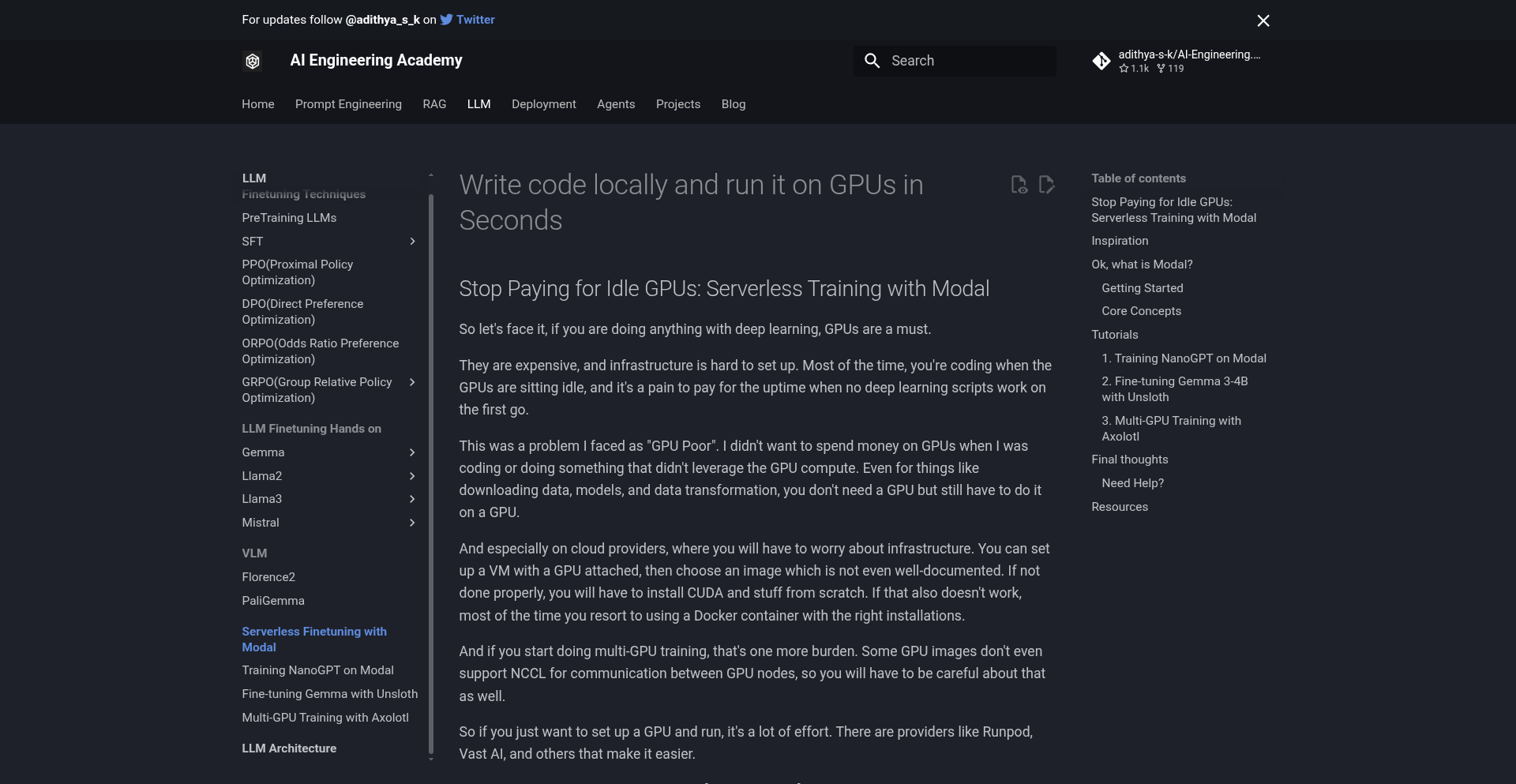
Author
Adithya-Kolavi
Description
This project is a serverless GPU execution platform that allows developers to write deep learning code on their local machines and run it instantly on cloud-based GPUs. It abstracts away the complexities of infrastructure management, such as Kubernetes or VM setup, and offers pay-as-you-go pricing for GPU usage. The innovation lies in simplifying multi-GPU setups and enabling efficient resource utilization for machine learning workflows.
Popularity
Points 1
Comments 0
What is this product?
This is a cloud-based platform designed to make running deep learning workloads on GPUs much simpler. Imagine you're training a complex AI model. Normally, you'd need to buy expensive GPUs, set up complicated servers, and worry about them being idle when you're not actively training. This project lets you write your code on your laptop as usual, but when it's time to train or run your model, you can instantly dispatch that task to powerful cloud GPUs without any infrastructure hassle. It's like having a GPU farm on demand, and you only pay for the time you actually use them. This is achieved through a serverless architecture, meaning you don't manage any underlying servers yourself. So, this is useful because it drastically reduces the cost and complexity of doing deep learning, letting you focus on building AI models rather than managing hardware.
How to use it?
Developers can use this project by writing their Python code locally, defining the computational requirements (like the number of GPUs and RAM needed). They then use a command-line interface (CLI) or SDK provided by the platform to send their code to the cloud for execution. The platform handles spinning up the necessary GPU instances, running the code, and returning the results. It supports attaching persistent storage for datasets and model weights, allowing for seamless integration with existing workflows. For example, you could use it to train a machine learning model by simply specifying your training script, dataset location, and desired GPU configuration, and the platform will handle the rest. This is useful because it allows for rapid iteration and experimentation without the need for upfront hardware investment or complex deployment procedures.
Product Core Function
· Serverless GPU execution: Run your code on demand on cloud GPUs without managing infrastructure. This is valuable because it eliminates the need for expensive hardware and complex setup, allowing you to focus on your code.
· On-demand scaling: Easily scale from a single GPU to multiple GPUs for larger tasks. This is valuable because it allows you to tackle bigger problems without being limited by your local hardware.
· Pay-as-you-go pricing: Only pay for the GPU compute time you actually consume. This is valuable because it makes expensive GPU resources more accessible and cost-effective, especially for experimental projects.
· Persistent storage integration: Attach volumes for datasets and model weights. This is valuable because it ensures your data and trained models are readily available for your compute tasks, simplifying workflow management.
· Local development experience: Write and debug code on your laptop as usual. This is valuable because it maintains a familiar and efficient development process, reducing the learning curve.
Product Usage Case
· Training nanoGPT from scratch: A developer can use this to train a language model like nanoGPT without needing their own powerful GPU cluster, by simply submitting the training script and data. This solves the problem of prohibitively expensive hardware for cutting-edge AI research.
· Fine-tuning and deploying Gemma 3-4B with UnslothAI: Developers can leverage this platform to fine-tune smaller, efficient language models on custom datasets quickly and cost-effectively, enabling them to build specialized AI applications without significant infrastructure investment.
· Multi-GPU Llama 8–70B training with axolotl_ai: For large language models that require substantial computational power, this platform allows researchers and developers to orchestrate multi-GPU training jobs, making it feasible to work with these massive models on a limited budget. This addresses the challenge of training large models, which typically requires extensive and costly hardware resources.
55
TLD Explorer & Wiki
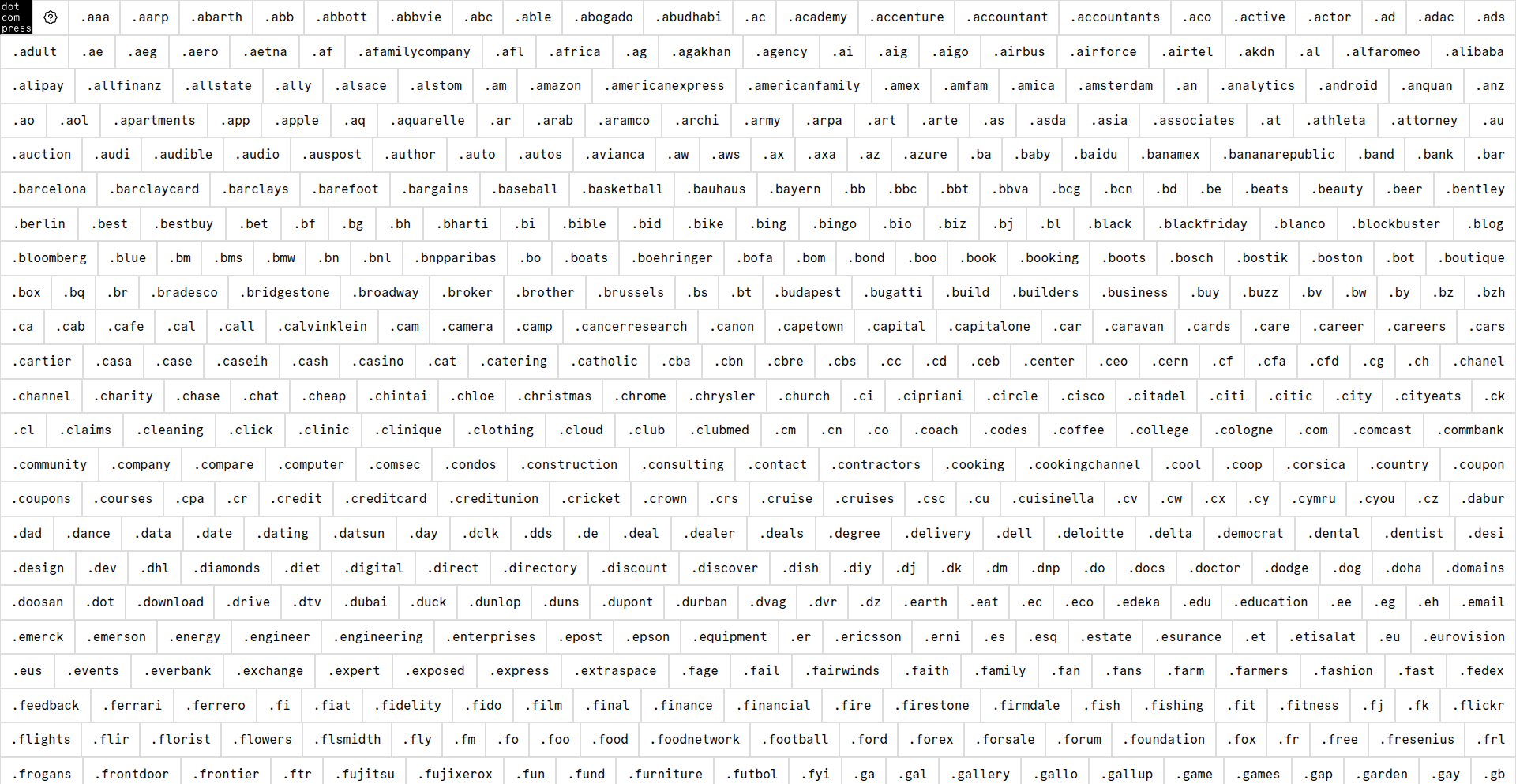
Author
petemilly
Description
This project is a comprehensive explorer and wiki for all 1,592 top-level domains (TLDs) currently in IANA's root zone database. It leverages publicly available data to provide a browsable and searchable interface, offering developers and enthusiasts a centralized resource for understanding the global domain name system. The innovation lies in its curated presentation of raw data, making complex TLD information accessible and actionable.
Popularity
Points 1
Comments 0
What is this product?
This is a web-based tool that meticulously catalogues and explains every single top-level domain (TLD) – think of them as the suffixes like .com, .org, or .io. It taps into the official IANA root zone database, which is the authoritative source for all TLDs. The 'magic' here is taking that raw, somewhat technical list and transforming it into a user-friendly wiki and explorer. Instead of just seeing a long list of codes, you get context, descriptions, and potentially even historical or usage data. So, what's in it for you? It means you can quickly understand what a specific TLD is for, its purpose, and its significance in the vast world of the internet, all from one accessible place.
How to use it?
Developers can use this tool as a quick reference for understanding TLDs when building applications that interact with domain names, validating domain inputs, or even for market research into different domain name spaces. It can be integrated into workflows by simply visiting the website for quick lookups. For more advanced integration, the public source code allows developers to potentially fork or extend the functionality, perhaps to build custom domain validation libraries or to analyze TLD trends programmatically. The value proposition is clear: a reliable and easy way to access critical information about the internet's fundamental building blocks.
Product Core Function
· Comprehensive TLD Listing: Provides an exhaustive list of all 1,592 TLDs, ensuring no domain suffix is overlooked. This is valuable because it offers a complete picture of the global domain namespace, aiding in thorough analysis and development.
· Detailed TLD Information: Offers wiki-like descriptions and details for each TLD, explaining its purpose, origin, and potential use cases. This is valuable for understanding the nuances of different domains, which can inform branding, marketing, and technical decisions.
· Search and Filtering Capabilities: (Planned but implied by the author's intent to add) Enables users to efficiently find specific TLDs and filter the list based on various criteria. This is valuable for quickly locating relevant information, saving time and effort in research.
· Publicly Accessible Source Code: Makes the underlying code available for inspection and modification. This is valuable for fostering transparency, enabling community contributions, and allowing developers to build upon the existing work for their own projects.
· Data Source Integration with IANA: Directly pulls data from the authoritative IANA root zone database. This is valuable for ensuring accuracy and reliability of the TLD information presented, providing a trustworthy source of truth.
Product Usage Case
· A domain registrar looking to improve their TLD suggestions tool: They can use this explorer to understand the market for different TLDs and present more relevant options to users based on their intended use, solving the problem of overwhelming users with irrelevant domain choices.
· A cybersecurity researcher analyzing domain registration patterns: They can leverage the comprehensive list and potential filtering features to identify trends or anomalies in specific TLD usage, helping to detect malicious activity or understand emerging threats.
· A developer building a domain name validation library: They can use this resource to ensure their library correctly handles all known TLDs, preventing errors and improving the robustness of their application by accurately validating any potential domain input.
· An educational platform teaching about the internet infrastructure: They can use the wiki aspect to explain the significance of different TLDs to students, providing a clear and accessible resource for learning about the domain name system.
· A startup founder exploring branding options: They can browse through various TLDs to find one that best aligns with their brand identity and target audience, making informed decisions about their online presence.
56
ProjectDocBot
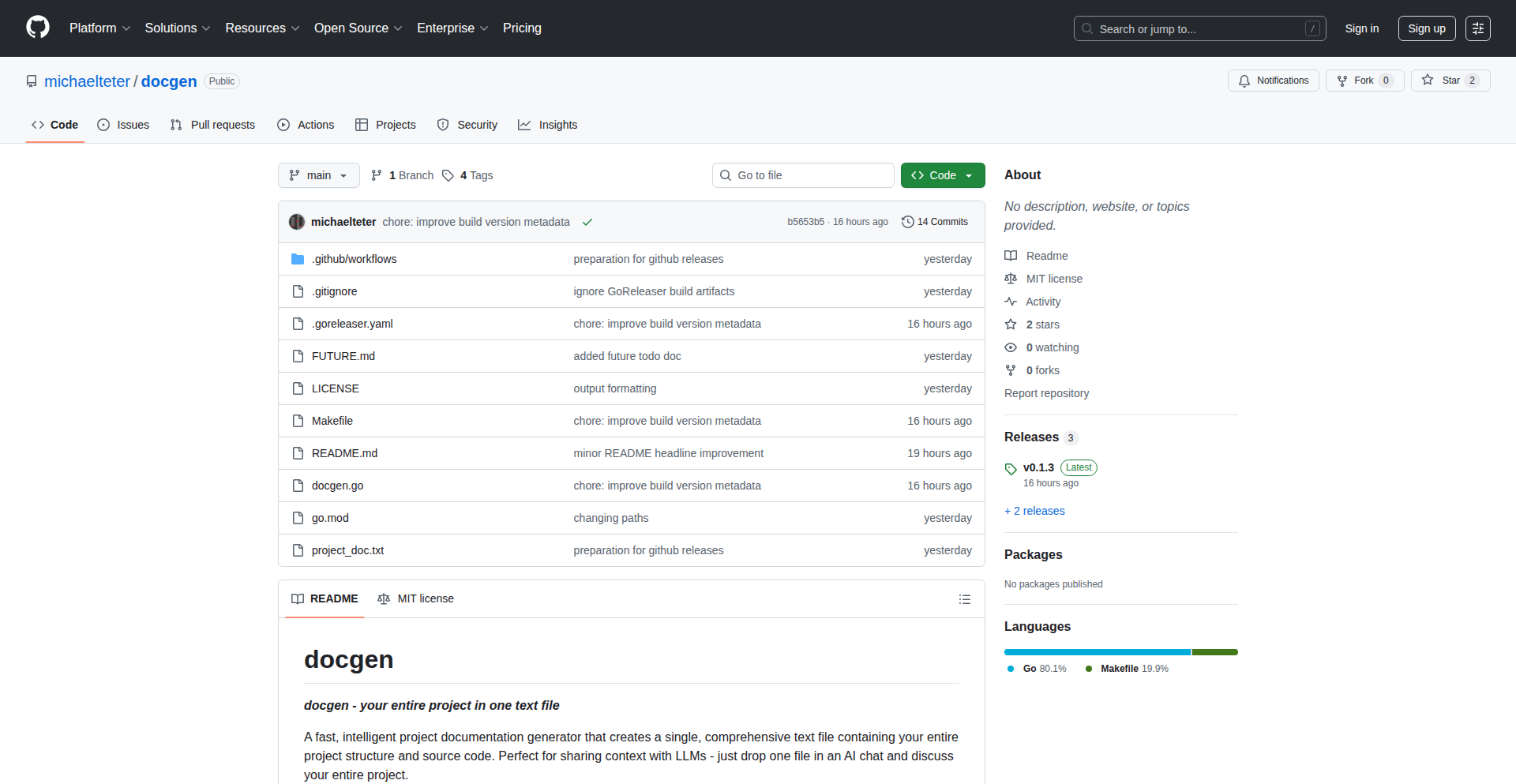
Author
michaelteter
Description
ProjectDocBot is a minimalist Go tool that transforms your entire codebase into a single, comprehensive text file. It intelligently traverses your project directory, respecting your .gitignore settings, and concatenates all source files with clear markers. This creates a unified document perfect for feeding into AI chat models, enabling effortless project discussion and analysis.
Popularity
Points 1
Comments 0
What is this product?
ProjectDocBot is a utility that takes all the code files in your project and stitches them together into one big text file. Think of it like taking screenshots of every page of a book and then printing them out one after another. The innovation here is in its simplicity and its specific application: to make your whole project easily digestible by AI assistants. It smartly skips files you don't want it to include (like temporary files or build outputs) and allows you to further customize what goes in. So, why is this useful? Because it lets you quickly share the essence of your project with an AI without manually copying and pasting. You get a single file that an AI can 'read' to understand your project's structure and content, which helps it answer questions about your code or even suggest improvements.
How to use it?
To use ProjectDocBot, you'll first need to have Go installed on your system. Then, you can download the tool and run it from your project's root directory. The tool will scan your project and generate a file named `project_doc.txt` (or a name you specify) in the same directory. This text file is your consolidated project documentation. You can then copy and paste the content of this `project_doc.txt` file directly into a chat interface with an AI model, like ChatGPT or Claude. For example, you could prompt the AI with: 'Here's my project's code. Can you explain the main functionality of the `utils` module?' This offers a direct and efficient way to get AI-driven insights into your codebase.
Product Core Function
· File Tree Generation: Creates a structured representation of your project's directory hierarchy, enabling AI to understand project organization. This is valuable for context when discussing code.
· File Concatenation with Markers: Merges the content of all included source files into a single document, separated by clear delimiters. This allows AI to process the entire project as a continuous stream of information.
· .gitignore Compliance: Automatically excludes files and directories listed in your .gitignore file, ensuring that only relevant code is included in the documentation. This saves time and keeps the documentation focused.
· Customizable Inclusion/Exclusion: Allows users to define additional rules for including or excluding specific files or patterns beyond .gitignore. This provides fine-grained control over what information is shared with the AI, enhancing privacy and relevance.
Product Usage Case
· AI Code Review: A developer wants to get feedback on a new feature. They run ProjectDocBot to create a single document of the relevant code files and paste it into an AI chat, asking for potential bugs or improvements. This streamlines the code review process.
· Onboarding New Team Members: A project lead needs to quickly bring a new developer up to speed. They generate a ProjectDocBot file and share it with the new hire, along with a prompt for the AI to explain the core architecture. This accelerates the learning curve.
· Prototyping with AI: A developer is experimenting with a new AI model's code generation capabilities. They use ProjectDocBot to provide the AI with their existing project structure and code as context, then ask the AI to suggest new features or refactor existing parts. This facilitates rapid iteration.
· Troubleshooting Complex Issues: When facing a difficult bug, a developer can feed the relevant code sections generated by ProjectDocBot to an AI, asking for explanations of the logic flow or potential error sources. This provides an external perspective for problem-solving.
57
NanoBanana Image Weaver
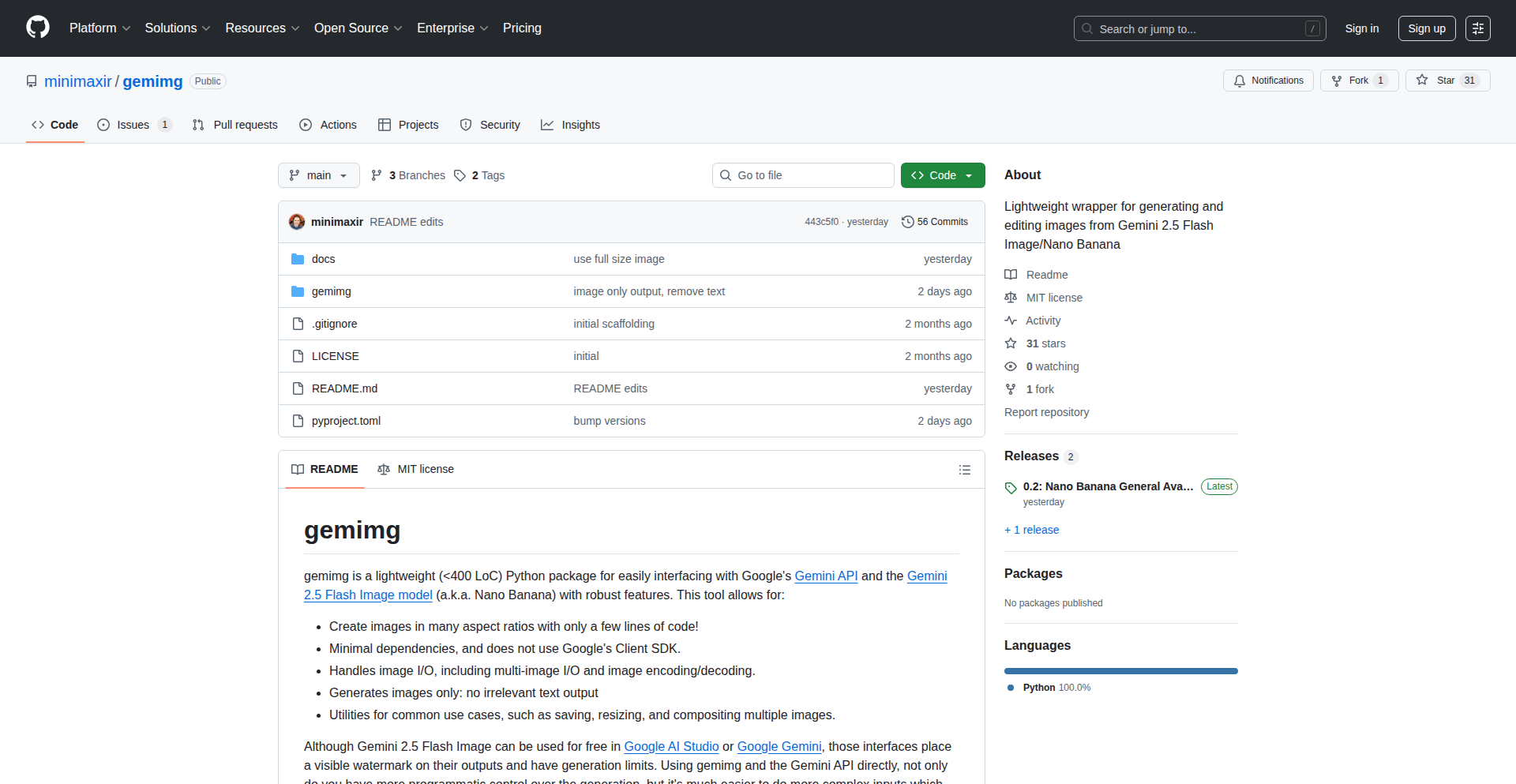
Author
minimaxir
Description
A Python package that simplifies image generation and manipulation by leveraging the Nano Banana library. It offers a programmatic way to create and edit images, making complex visual tasks accessible to developers. The innovation lies in its intuitive API for complex image operations, allowing for efficient and reproducible visual content creation.
Popularity
Points 1
Comments 0
What is this product?
NanoBanana Image Weaver is a Python library that lets you generate and modify images using code. Instead of manually using image editing software, you can write Python scripts to create graphics, apply filters, composite images, and more. It's built on top of the Nano Banana library, which provides the underlying powerful image processing capabilities, but NanoBanana Image Weaver makes these capabilities much easier to access and use through a clean, developer-friendly interface. The core innovation is abstracting away the complexities of low-level image manipulation into simple, understandable Python commands. This means you can achieve sophisticated visual results without needing to be an expert in image processing algorithms.
How to use it?
Developers can integrate NanoBanana Image Weaver into their Python projects. You can install it via pip. Once installed, you'll import the library and start writing Python code to define your image operations. For example, you could write a script to automatically generate a series of social media graphics with dynamic text overlays, or to batch process a folder of photos to apply a consistent style. It's ideal for web applications needing dynamic image generation, data visualization tools requiring custom charts, or any workflow where programmatic image control is beneficial. Think of it as a powerful image automation tool for your code.
Product Core Function
· Programmatic Image Generation: Create images from scratch with specific dimensions, colors, and initial content. This is useful for generating icons, placeholders, or basic graphical elements automatically, saving manual effort and ensuring consistency.
· Text Overlay and Styling: Add text to images with fine-grained control over font, size, color, and positioning. This allows for personalized image creation, like adding timestamps or user-generated content to images on the fly.
· Image Composition and Layering: Combine multiple images or shapes, controlling their transparency and order. This is crucial for creating complex visual designs, collages, or watermarked images programmatically.
· Filter and Effect Application: Apply various image filters and effects such as blur, sharpen, or color adjustments. This is valuable for batch photo editing, creating visual themes, or enhancing images automatically.
· Shape Drawing and Manipulation: Draw basic shapes like rectangles, circles, and lines with customizable properties. This is helpful for creating diagrams, annotations, or simple graphical interfaces within your images.
Product Usage Case
· Automated Social Media Content: A marketing team could use this to generate personalized promotional images for different campaigns by dynamically adding product names and prices to a template image, solving the problem of manually creating hundreds of unique images.
· Dynamic Chart Generation for Dashboards: A data analytics platform could use it to generate custom charts and graphs as image files to be embedded in dashboards, enabling users to visualize their data in real-time without needing a separate charting tool.
· Batch Photo Resizing and Watermarking: A photographer or stock photo provider could use it to automatically resize thousands of images to specific dimensions and apply a company watermark, solving the tedious task of manual batch processing.
· Interactive Game Asset Creation: Game developers could use it to generate variations of in-game items or icons by programmatically applying different textures or color schemes, speeding up the asset creation pipeline.
58
IPAHub: Sideloading Discovery Engine
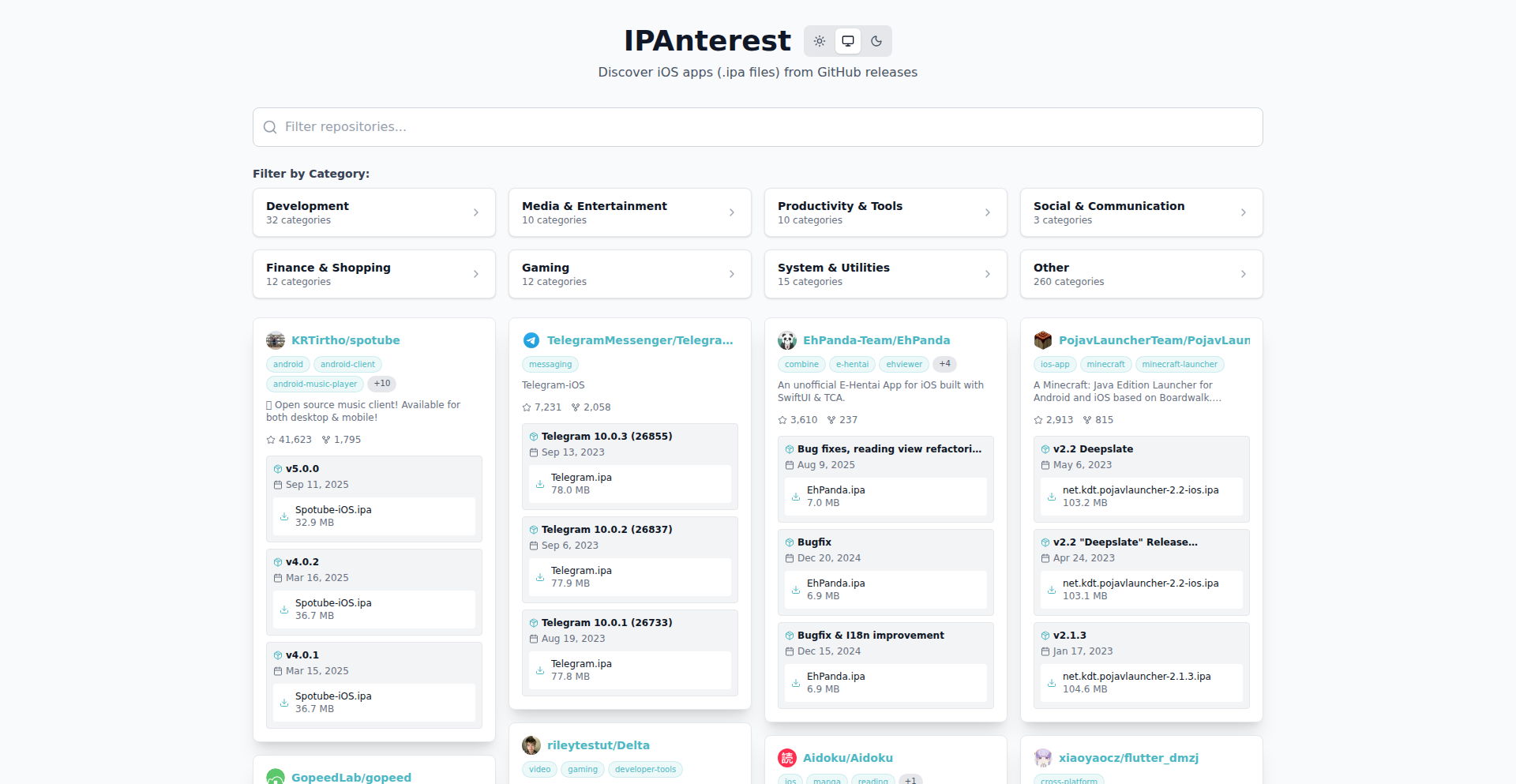
Author
ziadhussein
Description
IPAHub is a free, no-signup website that acts as a discovery engine for `.ipa` files, which are application packages for Apple devices that can be 'sideloaded' (installed directly without going through the App Store). The innovation lies in its automated scraping of GitHub repositories containing `.ipa` files in their release sections, making it significantly easier for developers and power users to find and access these applications for testing, development, or personal use, bypassing traditional app distribution channels.
Popularity
Points 1
Comments 0
What is this product?
IPAHub is essentially a smart search engine specifically for `.ipa` files. Instead of manually digging through potentially thousands of GitHub repositories, IPAHub automatically scans specific locations within these repositories where developers often upload their `.ipa` builds. It then indexes these findings and presents them in an easily searchable format. The core technical insight is leveraging GitHub's release asset functionality as a de facto distribution point for `.ipa` files and building an automated discovery layer on top. This is valuable because it streamlines the process of finding, testing, or distributing applications outside the mainstream App Store, a common need in the developer and tinkerer community.
How to use it?
Developers and users can visit the IPAHub website and use the search functionality to look for specific `.ipa` files by application name, keyword, or potentially by the repository they originate from. Once a desired `.ipa` is found, the site provides a direct link to download it from its source on GitHub. This is useful for developers who need to test specific builds on their own devices, QA teams verifying pre-release versions, or enthusiasts looking for specific tools or older versions of apps that might not be available on the App Store. The integration is straightforward: simply navigate, search, and download.
Product Core Function
· Automated GitHub Repository Scraping: The system intelligently scans GitHub repositories for `.ipa` files within their release assets. This saves developers countless hours of manual searching and directly addresses the problem of fragmented `.ipa` distribution.
· Free and Anonymous Discovery: The platform offers 100% free access with no signup required. This respects user privacy and lowers the barrier to entry for anyone needing to find `.ipa` files, fostering a more open development ecosystem.
· Centralized IPA Indexing: IPAHub creates a searchable index of discovered `.ipa` files. This provides a consolidated view of available applications, making it much easier to find specific builds or explore available options, significantly enhancing discoverability.
· Direct Download Links: For each discovered `.ipa` file, IPAHub provides a direct link to the file on GitHub. This enables immediate download and installation (sideloading) of the application, offering immediate practical value for testing and deployment.
Product Usage Case
· A mobile app developer needs to test a specific beta version of their app on a physical device before submitting it to the App Store. Instead of managing complex internal distribution, they use IPAHub to quickly find and download the correct `.ipa` build directly from their GitHub releases page, saving time and simplifying their testing workflow.
· A security researcher is investigating a particular mobile application and wants to obtain an older version of the `.ipa` file that might have a known vulnerability. IPAHub helps them efficiently locate and download this specific version from a relevant GitHub repository, facilitating their research.
· A hobbyist developer is building a custom application for a jailbroken iOS device and needs to find a specific `.ipa` file for a dependency. IPAHub allows them to search for and download the required `.ipa` from community-contributed repositories, enabling them to proceed with their project.
· A QA engineer is tasked with testing a new feature across multiple versions of an application. They can use IPAHub to quickly find and download different `.ipa` builds from various branches of the project's GitHub repository, ensuring comprehensive testing coverage.
59
PuyPay: Crypto Payment Link Generator
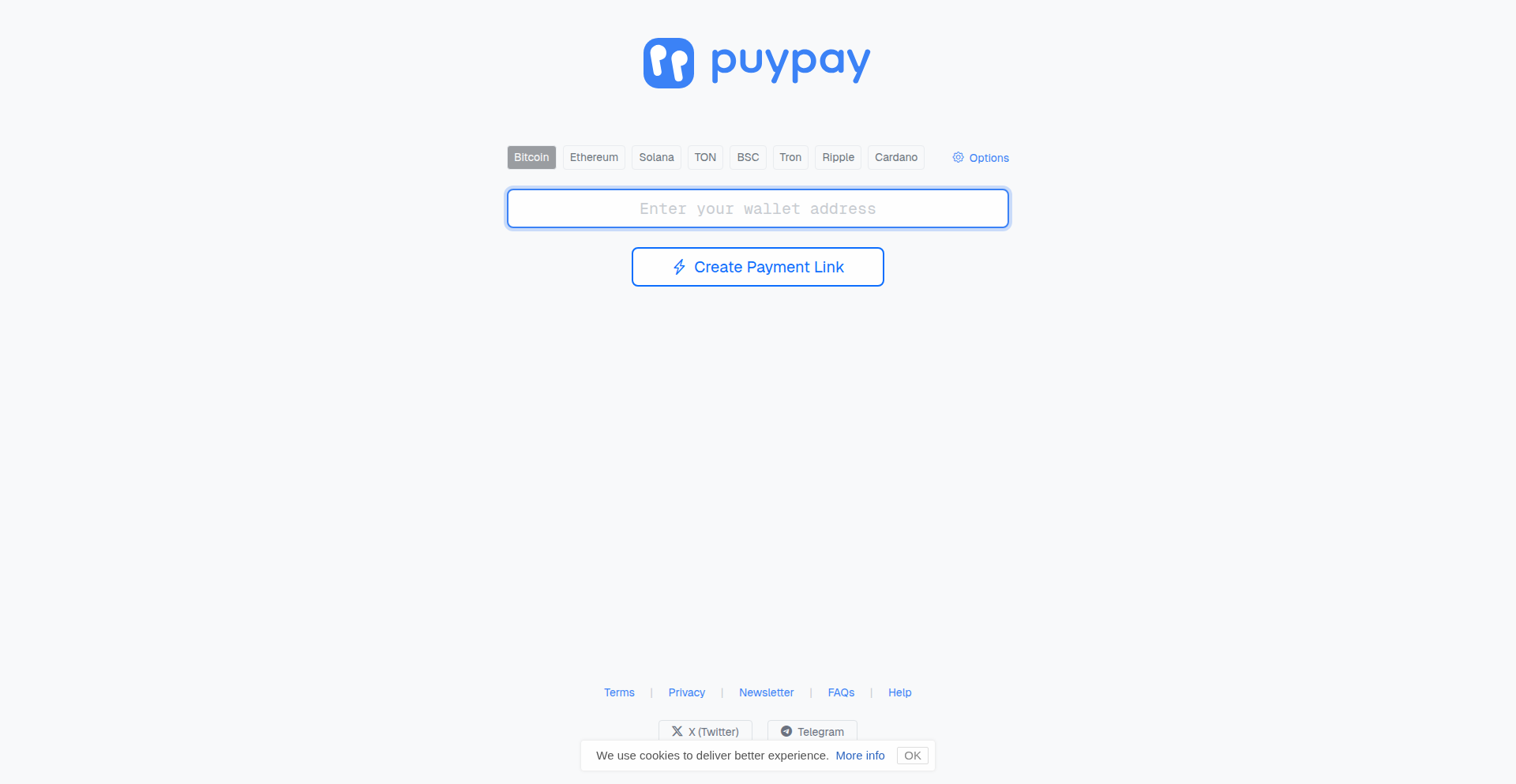
Author
zenull
Description
PuyPay simplifies cryptocurrency payments by enabling anyone to generate a short, shareable payment link. It abstracts away the complexity of traditional crypto transactions, allowing users to specify a blockchain, a wallet address, and a desired amount, then producing a unique link like puypay.com/abc123xy. This innovation democratizes crypto payments for everyday transactions and small-scale commerce.
Popularity
Points 1
Comments 0
What is this product?
PuyPay is a service that turns a cryptocurrency payment request into a simple web link. Behind the scenes, it generates a unique URL that, when clicked, initiates a transaction on a chosen blockchain to a specific wallet address for a predetermined amount. The innovation lies in its abstraction layer: it hides the need for users to directly interact with complex wallet interfaces or understand intricate blockchain transaction details. This makes sending and receiving crypto as easy as sharing a web link, thus lowering the barrier to entry for casual crypto users and small businesses. So, what's the use for me? It means I can get paid in crypto without needing to be a tech expert or deal with complicated wallet setups.
How to use it?
Developers can integrate PuyPay by embedding the link generation functionality into their applications or websites. For end-users, it's as simple as visiting the PuyPay website, selecting a cryptocurrency (e.g., Bitcoin, Ethereum), entering their wallet address, specifying the payment amount, and clicking a button to generate the link. This link can then be shared via email, social media, or any messaging platform. For businesses, it can be added to invoices or product pages. So, how can I use this? I can create a link on PuyPay to receive a donation in crypto on my blog, or a small business can put a PuyPay link on their checkout page to accept crypto payments easily.
Product Core Function
· Generate Cryptocurrency Payment Links: Creates unique, short URLs that represent a specific crypto payment request, making it easy to share and receive funds. The value is in simplifying the payment process and making it accessible to a broader audience. This is useful for individuals and businesses who want to accept crypto without complex setups.
· Cross-Blockchain Support: Allows users to select from various popular blockchains for their transactions, offering flexibility and catering to different user preferences. The value is in adaptability and not being tied to a single cryptocurrency. This is beneficial for users who want to accept payments on the blockchain their customers are most comfortable with.
· Customizable Payment Details: Users can specify the exact wallet address and the amount to be paid, ensuring accuracy and control over the transaction. The value is in precision and preventing errors. This is important for ensuring correct amounts are paid to the right addresses.
· Web-Based Interface: Provides an intuitive and accessible web interface for creating links, requiring no software installation or technical expertise. The value is in ease of use and immediate accessibility. This means anyone can start accepting crypto payments right away, from any device with internet access.
Product Usage Case
· A freelance designer wants to accept a deposit from a new client in Ethereum. Instead of explaining how to use a wallet and send a transaction, they generate a PuyPay link with the agreed-upon amount and their Ethereum wallet address. The client clicks the link, confirms the payment in their own wallet, and the designer receives the funds. This solves the problem of technical complexity for both parties.
· A small online shop wants to offer cryptocurrency as a payment option but doesn't want the overhead of setting up a full crypto payment gateway. They can add a PuyPay link to their checkout page. When a customer chooses to pay with crypto, they click the link, complete the transaction via their preferred wallet, and the order is marked as paid. This provides a simple, low-effort way to accept crypto payments and potentially reach new customers.
· A content creator on platforms like YouTube or Twitch wants to receive crypto tips from their audience. They can include a PuyPay link in their video descriptions or on their channel page. Viewers who want to show support can easily click the link and send a small amount of crypto without needing to navigate complex crypto exchanges or wallets. This helps foster community engagement and provides an alternative revenue stream.
60
OpenScreen AI Video Evaluator
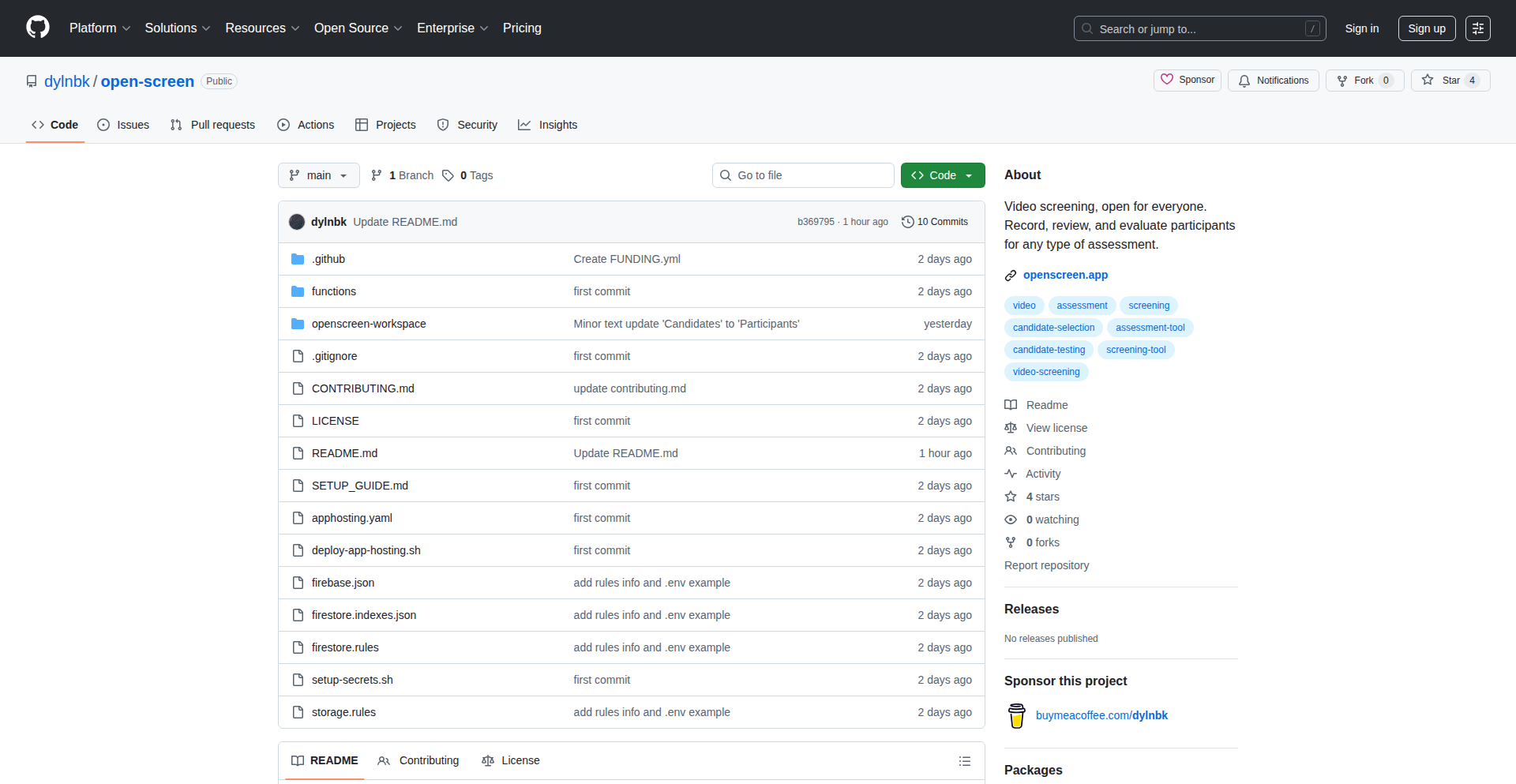
Author
dylnbk
Description
OpenScreen is an open-source platform designed to streamline the management and scoring of video-based assessments. It tackles the common challenge of reviewing numerous video submissions, offering a structured approach for consistent evaluation in fields like recruitment and education. The core innovation lies in its blend of traditional review workflows with optional AI-powered analysis, leveraging Google Gemini API to automatically evaluate videos, generate scores, and provide detailed feedback. This frees up human reviewers to focus on more nuanced aspects or high-priority cases, significantly boosting efficiency and fairness in assessment processes.
Popularity
Points 1
Comments 0
What is this product?
OpenScreen is an open-source platform that simplifies the process of handling video assessments. Imagine you need to review many video applications from job candidates or student projects. Instead of manually watching and scoring each one, OpenScreen provides a system to organize these videos. Its technical backbone uses Firebase for secure login, storing submission data, and managing video files. The really cutting-edge part is its optional AI analysis. By integrating with Google's Gemini API, it can watch the videos, understand the content, and automatically assign scores and generate specific feedback. This means you get a more consistent and faster way to evaluate a large volume of video submissions, saving you time and ensuring a fairer process. So, what's the innovation? It's the smart integration of video submission management with AI to automate the often tedious and subjective task of scoring, all within an open-source framework.
How to use it?
Developers can use OpenScreen by first setting up a Firebase project to host their data and videos. They can then integrate their custom assessment campaigns within the platform, defining specific criteria for evaluation. For organizations looking to automate scoring, they can enable the optional AI analysis feature by configuring access to the Google Gemini API. This allows them to define what aspects of the video the AI should focus on, such as clarity of speech, content relevance, or specific skills demonstrated. The platform provides a dashboard for reviewers to see the submissions, the AI-generated scores and feedback, and to make their own final decisions. The open-source nature means developers can also fork the project, customize its features, or integrate it into their existing workflows. So, how does this benefit you? You can quickly set up a system to collect and assess video applications without building everything from scratch, and optionally leverage AI to speed up the review process and ensure objective scoring, leading to quicker hiring decisions or academic assessments.
Product Core Function
· Video Submission Management: Organizes and stores video submissions, making them easily accessible for review. This saves time by centralizing all submitted videos in one place, preventing lost or disorganized files and allowing for quick retrieval.
· Customizable Campaign Creation: Allows users to define specific assessment campaigns with tailored questions and objectives. This ensures that each assessment is relevant to the specific evaluation needs, whether for job interviews or educational assignments.
· Flexible Scoring Criteria: Enables the definition of custom scoring rubrics, allowing for a nuanced and consistent evaluation process. This helps standardize how candidates or students are assessed, reducing bias and ensuring fairness across all submissions.
· AI-Powered Video Analysis (Optional): Utilizes Google Gemini API to automatically analyze video content, evaluate performance, and generate scores and detailed feedback. This dramatically speeds up the review process and provides objective, data-driven insights, helping to identify top performers more efficiently.
· Firebase Integration: Leverages Firebase for secure authentication, database management, and cloud storage, providing a robust and scalable backend infrastructure. This ensures that your data is secure and the platform can handle a large number of submissions without performance issues.
· Open-Source Codebase: The platform's code is publicly available, allowing for customization, contributions, and self-hosting. This provides ultimate flexibility and control over the tool, enabling developers to adapt it to their unique requirements or build upon its existing functionality.
Product Usage Case
· Recruitment Screening: A hiring manager can use OpenScreen to collect video introductions from job applicants. The AI can then provide an initial score on communication skills and clarity, flagging the most promising candidates for human review. This drastically cuts down the time spent on initial screening.
· Educational Project Evaluation: A university professor can use OpenScreen to have students submit video presentations for a course. The platform can help manage the submissions, and optionally, AI can provide initial feedback on content coverage and delivery, assisting the professor in grading. This helps ensure timely and consistent feedback for a large class.
· Sales Pitch Practice and Feedback: A sales team can use OpenScreen for their members to record mock sales pitches. The AI can analyze their delivery, tone, and content, providing actionable feedback for improvement. This helps individual sales reps hone their skills more effectively.
· Talent Show Auditions: An event organizer can use OpenScreen to gather audition videos from performers. The system can help categorize submissions by talent type and provide initial scoring based on predefined criteria, simplifying the selection process for judges. This streamlines the audition process for a large number of participants.
61
Serverless GPU Accelerator
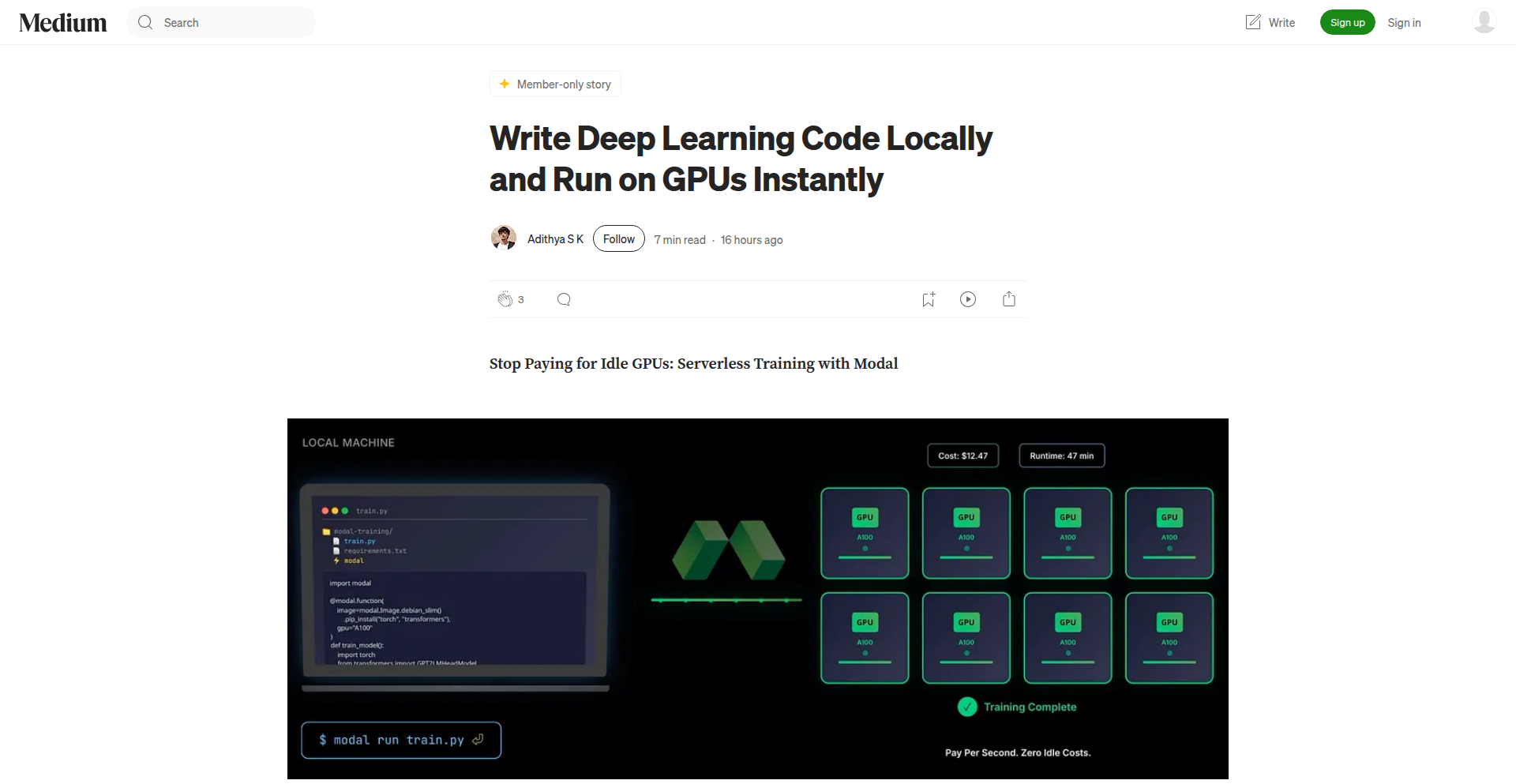
url
Author
Adithya-Kolavi
Description
This project tackles the common pain point for deep learning developers: the high cost and complexity of GPU infrastructure. It allows you to write code locally and run it on powerful GPUs instantly without managing servers, worrying about idle time, or complex multi-node setups. This innovation democratizes GPU access, making advanced AI development more affordable and accessible.
Popularity
Points 1
Comments 0
What is this product?
This is a serverless platform designed to simplify and reduce the cost of using GPUs for deep learning tasks. Instead of buying or renting expensive hardware and struggling with setup, you can write your code on your local machine and have it execute on Modal's distributed GPU infrastructure. The core innovation lies in abstracting away the complexity of managing hardware, environments, and networking, allowing developers to focus purely on their AI models and experiments. Think of it like an on-demand GPU rental service that handles all the backend headaches for you, ensuring you only pay for the actual compute time your code uses, not for idle machines.
How to use it?
Developers can integrate this project by wrapping their existing Python code. You define your computational tasks and specify the type and amount of GPU resources needed. The platform then handles the provisioning, execution, and scaling of your code across its GPU fleet. This can be as simple as adding a few decorators to your Python functions. For instance, you can write your model training script locally, then use the platform's tools to run it on powerful GPUs without any manual server configuration or Docker image building. This makes it incredibly easy to prototype, iterate, and scale your AI projects.
Product Core Function
· Serverless GPU Execution: Run your Python code on powerful GPUs without managing any servers or infrastructure. This means you can access high-performance computing on demand, accelerating your AI development and research without upfront hardware costs or ongoing maintenance.
· On-Demand Resource Allocation: Get access to GPUs only when your code is actually running. This eliminates the waste of paying for idle GPU time, significantly reducing development costs, especially for tasks that don't require continuous GPU utilization.
· Simplified Environment Management: The platform automatically handles the setup of necessary dependencies and environments (like CUDA) for your GPU tasks. This removes a major hurdle in deep learning development, preventing time-consuming debugging of compatibility issues and allowing you to start coding immediately.
· Scalable Data Handling: Seamlessly access and process large datasets using integrated volume storage. This ensures your GPU jobs have efficient access to the data they need, no matter where the data resides, enabling you to work with massive datasets without complex data transfer setups.
· Local Development Workflow: Write and test your code locally, then deploy it to the cloud with minimal changes. This provides a familiar and efficient development experience, allowing for rapid iteration and experimentation before committing to large-scale runs.
· Multi-Node Communication Support: For complex distributed training, the platform is designed to handle communication between multiple GPUs and nodes reliably. This makes it easier to scale your AI models beyond single-GPU capabilities without the typical headaches of setting up and debugging inter-node communication.
Product Usage Case
· Accelerated Model Training: A researcher is training a large language model (LLM). Instead of waiting for access to a shared on-premise GPU cluster or paying for a constantly running cloud VM, they use this platform. They write their training script locally, specify the required GPU type and quantity, and run it. The platform spins up the necessary GPUs, trains the model, and shuts them down afterwards, saving significant costs and reducing training time from days to hours.
· Rapid Prototyping of AI Features: A startup is developing a new image recognition feature. They need to quickly test several different model architectures. Using this serverless GPU service, their developers can rapidly prototype and test these models on different datasets without complex setup. They can iterate on their code locally, deploy it to the cloud for GPU-powered testing, and get results back quickly, allowing them to identify the best approach much faster.
· On-Demand Data Processing: A data scientist needs to perform computationally intensive data preprocessing on a large dataset for an AI model. This task doesn't require a GPU throughout, but certain steps benefit from parallel processing. They can use the platform to execute these specific, GPU-accelerated data transformation steps on demand, avoiding the need for a dedicated, always-on GPU server and paying only for the brief periods of intensive processing.
· Scalable Model Serving: After training an AI model, a developer needs to deploy it for real-time inference. This platform can be used to set up a scalable endpoint for the model. When traffic increases, the platform automatically scales the number of GPUs serving the model, ensuring low latency and high throughput without manual intervention or over-provisioning of resources.
62
eSIM Launchpad Pro
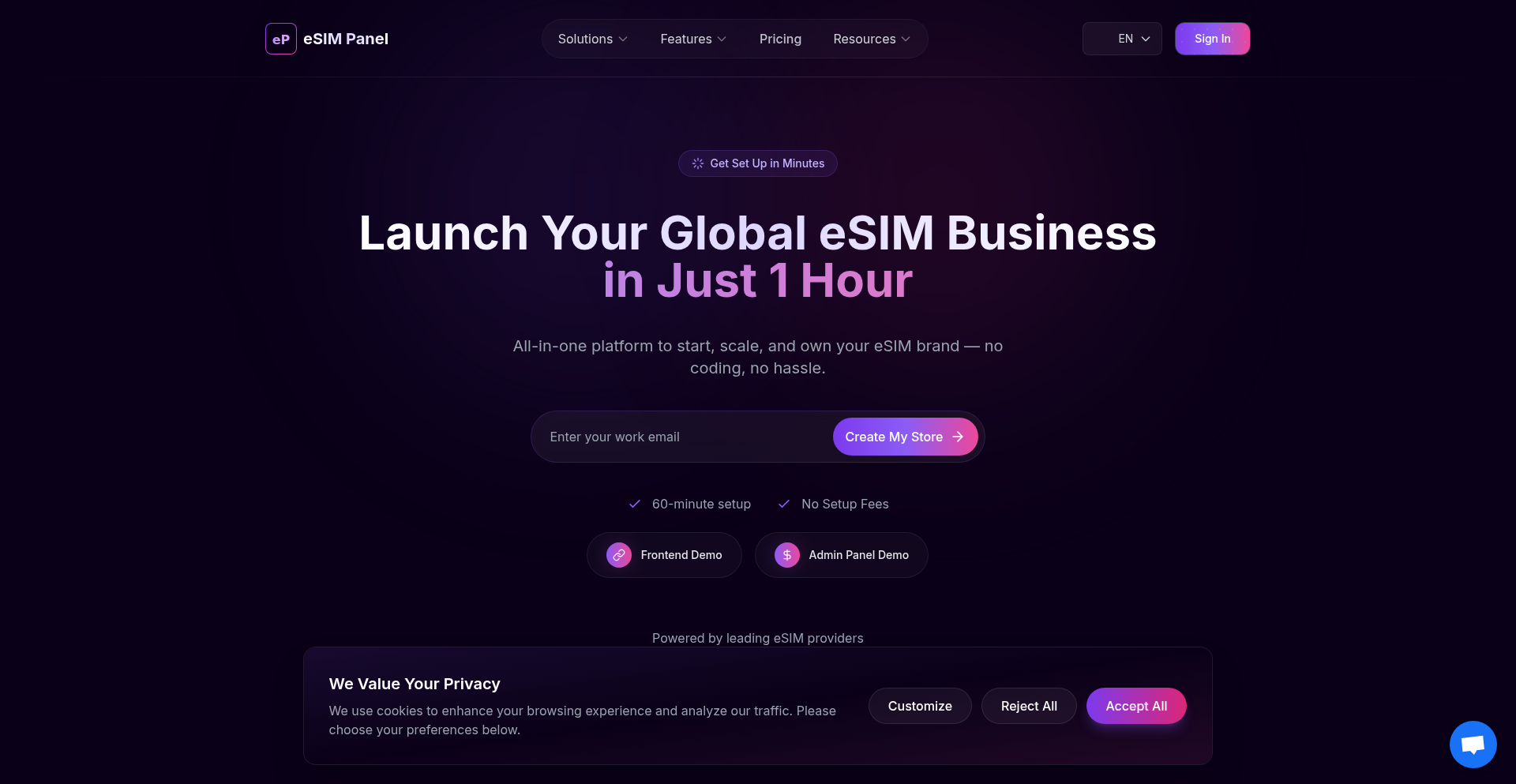
Author
kdrmlhcn
Description
eSIM Launchpad Pro is a Software-as-a-Service (SaaS) platform designed to simplify the process of launching and managing an eSIM resale business. It addresses the complexities faced by businesses wanting to sell eSIMs by providing a white-label storefront, automated eSIM activation and distribution, integration with multiple telecom providers, and customer loyalty features. Essentially, it democratizes the ability to enter the eSIM market, previously requiring significant technical infrastructure investment.
Popularity
Points 1
Comments 0
What is this product?
eSIM Launchpad Pro is a cloud-based platform that acts as a one-stop shop for businesses to sell eSIMs. The core technical innovation lies in its ability to abstract away the intricate telecom infrastructure and activation processes. It achieves this through robust API integrations with various Mobile Network Operators (MNOs) and eSIM platform providers, coupled with a user-friendly interface for storefront management and customer engagement. Instead of building expensive, custom-grade telco systems, businesses can leverage our platform to manage the entire eSIM lifecycle, from customer purchase to activation and ongoing support. This allows for a 'start fast, scale later' approach, similar to how e-commerce platforms like Shopify empower online retailers.
How to use it?
Developers and entrepreneurs can use eSIM Launchpad Pro to quickly set up their own branded online store for selling eSIMs. This can be integrated into existing websites or used as a standalone solution. The platform provides APIs that can be used to programmatically manage eSIM plans, process orders, and track customer activations. For example, a travel company could integrate eSIM Launchpad Pro into their booking system to offer seamless eSIM purchasing options to their customers before they travel. The platform handles the complexities of communicating with mobile carriers to provision the eSIM, meaning the developer doesn't need to worry about those low-level telecom interactions.
Product Core Function
· White-label storefront: Provides a customizable online store under your own brand, allowing businesses to present a professional and consistent brand image to their customers. This means you can launch your eSIM business with your own branding without needing to develop a website from scratch.
· eSIM management and activation: Automates the complex process of activating and distributing eSIMs. This is crucial because manually activating eSIMs is error-prone and time-consuming; this function ensures a smooth and efficient experience for both the seller and the end-user.
· Multiple provider API integrations: Connects to various telecom providers and eSIM platforms, offering flexibility and wider coverage. This allows businesses to offer a broader range of plans and better pricing by leveraging different network capabilities, meaning you're not locked into a single provider.
· Customer wallet and loyalty features: Enables customers to manage their eSIMs and offers loyalty programs to encourage repeat business. This helps in building customer relationships and increasing customer lifetime value, which translates to more sustainable revenue for your business.
· Simplified business launch: Reduces the technical barrier and time-to-market for launching an eSIM resale business. This is invaluable for startups and existing businesses looking to quickly enter the growing eSIM market without substantial upfront investment.
Product Usage Case
· A small travel agency wants to offer international travelers the convenience of purchasing local SIM data plans before their trip. Using eSIM Launchpad Pro, they can quickly set up a white-label portal on their website where customers can browse and buy eSIMs for their destination, with activations handled automatically, solving the problem of foreign SIM card hassle.
· A tech startup aims to provide affordable global connectivity solutions. By integrating eSIM Launchpad Pro's APIs into their mobile application, they can offer in-app eSIM purchases and activations, creating a seamless user experience for their customers who need reliable and cost-effective data access worldwide, solving the challenge of complex carrier agreements.
· An existing mobile reseller wants to diversify their product offering by including eSIMs. They can use eSIM Launchpad Pro to leverage their existing customer base and offer eSIMs as a new product line without building new infrastructure, thereby expanding their revenue streams and catering to modern mobile connectivity needs.
· A business looking to offer temporary connectivity for events or short-term projects can use eSIM Launchpad Pro to quickly provision and manage eSIMs for their employees or clients, providing a flexible and scalable connectivity solution without the need for physical SIM cards or long-term contracts, solving the problem of rapid deployment of communication services.
63
Pluely: Stealth AI Companion
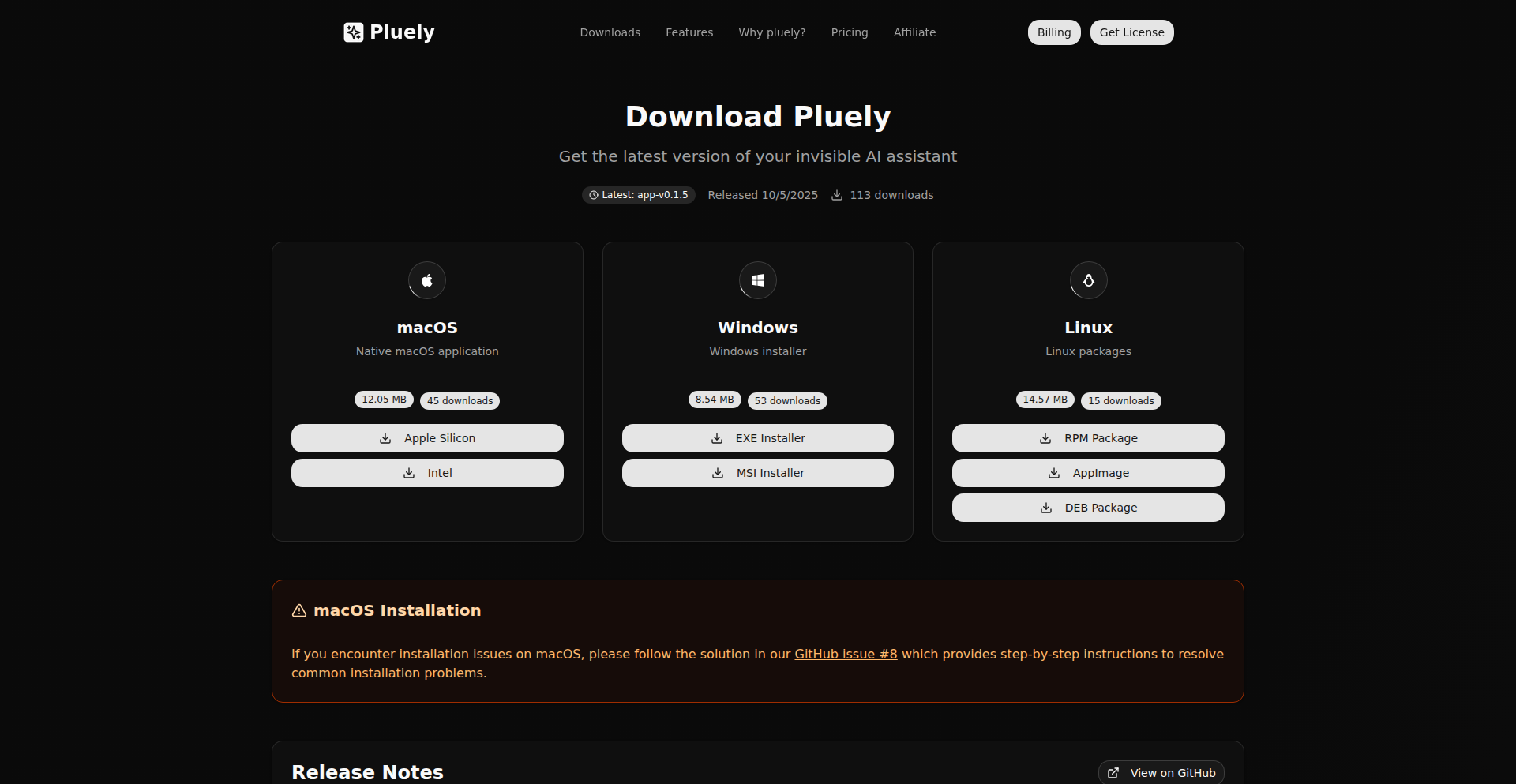
Author
truly_sn
Description
Pluely is an ultra-lightweight, open-source AI assistant that lives as a translucent overlay on your desktop, always accessible with a single click. It offers AI-powered insights, summaries, and translations, seamlessly integrating into your workflow without intrusion. This latest release enhances UI fluidity, audio processing, system prompts, markdown rendering, and keyboard customization, making it a more powerful and efficient companion for developers and users alike. Its core innovation lies in its minimal resource footprint and instant accessibility, providing powerful AI capabilities without slowing down your system.
Popularity
Points 1
Comments 0
What is this product?
Pluely is an open-source desktop application designed to be your personal AI companion. Instead of a traditional app window, it appears as a subtle, translucent overlay on your screen, always ready when you need it. The technology behind Pluely focuses on extreme efficiency. It's built to be incredibly small (~10 MB) and launches in under 100 milliseconds, using significantly less compute power than typical AI applications. This 'stealth' approach means it sits on top of any other window without blocking your view or disrupting your current task. The innovation comes from its ability to provide instant AI access (like generating text, summarizing documents, or translating languages) through user-provided API keys to various Large Language Models (LLMs), while remaining almost invisible and non-intrusive. This means you get the power of AI without the overhead of a full application, so it's always there for you without being in your way.
How to use it?
Developers can use Pluely by simply downloading and running the application. Once installed, you'll need to provide your API keys for your preferred LLMs (like OpenAI, Perplexity, or Ollama). Pluely then acts as an interface to these models. You can summon Pluely with customizable global keyboard shortcuts, allowing you to quickly bring up its chat interface. From there, you can ask it to perform various tasks: summarize a document you're reading, translate text, generate code snippets, or answer questions. The translucent overlay and drag-and-drop functionality make it easy to position Pluely where it's most convenient for your workflow. For instance, if you're writing code, you might drag Pluely to the side to ask it for documentation or to generate a function. If you're reading an article, you can quickly ask Pluely to summarize it. This offers immediate AI assistance within any development context, so you don't have to switch applications.
Product Core Function
· Instant AI Access: Provides immediate access to LLM capabilities like summarization, translation, and text generation through a streamlined interface, so you can get AI-powered help without interruption.
· Stealth Overlay Interface: Operates as a translucent, always-on-top window that doesn't block your view or interfere with other applications, ensuring your workflow remains smooth and uninterrupted.
· Ultra-lightweight & Fast Launch: Minimal resource consumption (~10MB) and sub-100ms launch time means AI assistance is available instantly without slowing down your system, making it highly practical for everyday use.
· Customizable Keyboard Shortcuts: Allows users to define global hotkeys for summoning the AI assistant, enabling rapid activation and integration into any workflow, so you can access AI with a single keystroke.
· LLM Agnostic Integration: Compatible with a wide range of LLMs via API keys, giving you the flexibility to choose your preferred AI models and leverage their specific strengths, so you can use the best AI for your needs.
· Enhanced Markdown & Math Rendering: Supports LaTeX/KaTeX for mathematical expressions and advanced code syntax highlighting (Shiki) within markdown previews, ideal for technical documentation and notes, allowing for clear and precise technical content.
· Multi-Monitor Support: Enables window positioning and repositioning across multiple displays, offering a flexible and personalized user experience, so you can work efficiently across all your screens.
· Adjustable Transparency: Lets users control the opacity of the overlay window, allowing for fine-tuning of visibility to match personal preferences and workflow, so the assistant is as visible or invisible as you want.
Product Usage Case
· Code Explanation: A developer is reading a complex piece of legacy code. They can drag Pluely to the side, paste the code snippet into Pluely, and ask it to explain the functionality or identify potential bugs. This saves them from having to switch to a web browser and search for documentation, so they can understand code faster.
· Document Summarization: While researching for a project, a developer encounters a lengthy research paper. They can activate Pluely, provide the text of the paper, and ask for a concise summary of the key findings. This allows them to quickly grasp the essential information without reading the entire document, so they can make informed decisions quickly.
· Real-time Translation: A developer is collaborating with an international team and receives messages in a foreign language. They can copy the text and paste it into Pluely to get an instant translation, facilitating seamless communication. This breaks down language barriers in real-time, so collaboration becomes effortless.
· Quick Code Generation: When needing a specific utility function, like a simple string manipulation or a basic API call structure, a developer can use Pluely to ask for a code snippet in their preferred language. This speeds up the process of writing boilerplate code, so they can focus on the core logic of their application.
· Technical Note Taking: A developer is attending a virtual conference and needs to jot down notes. They can have Pluely open in a translucent state to quickly record insights, commands, or links, with built-in markdown support for formatting. This allows for efficient capture of information during a presentation, so no important details are missed.
64
UboPod AI Dev Kit
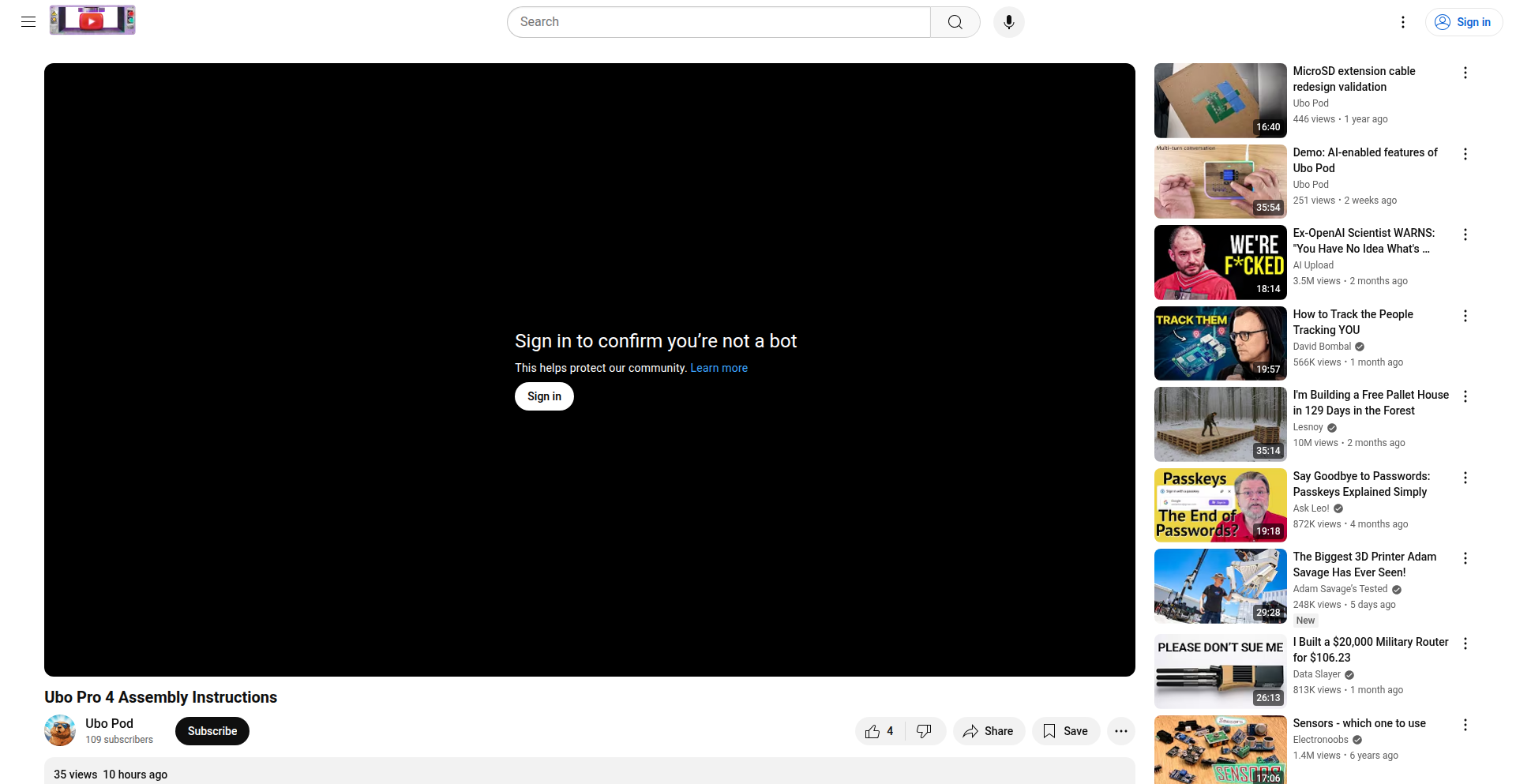
Author
mmajzoobi
Description
UboPod is a hackable, open-source personal AI assistant development kit. It integrates hardware and software, allowing developers to build and customize their own AI experiences. The core innovation lies in its modular design and event-driven architecture, powered by Pipecat for AI orchestration and a Redux-like state management for flexible service communication. This empowers creators to easily extend AI capabilities and experiment with new applications.
Popularity
Points 1
Comments 0
What is this product?
UboPod is a physical development kit for creating your own AI assistants. Think of it as a smart, customizable 'brain' for your AI projects. Its technical magic is in its modular design and how its software works. The software uses a system called Pipecat to manage complex AI tasks like understanding your voice or what it sees (vision AI). At its heart, it's built on an event-driven, reactive design, similar to how a game reacts to your actions. This means different parts of the system can talk to each other easily by sending 'events' or notifications. This makes it simple to add new 'pluggable services' – think of these as different AI skills or tools you can plug into the UboPod. So, the innovation is in making a powerful AI system that's also incredibly easy for developers to modify and expand upon.
How to use it?
Developers can use UboPod by connecting various sensors and output devices to its hardware interface. The software can be customized by adding new services that communicate through the event-driven architecture. For example, you could connect a camera and instruct UboPod to identify objects and then trigger an action, like announcing the object's name. Integration can involve writing new code modules or configuring existing ones. The open-source nature means you can dive deep into the code (available on GitHub) to tailor it precisely to your needs, whether for a home automation project, a research prototype, or a unique interactive installation. This kit provides a foundation for rapid AI prototyping and custom AI solution development.
Product Core Function
· Modular Hardware Design: Allows for easy expansion and connection of various sensors and actuators, providing flexibility for diverse AI applications. This means you can easily attach different physical components to make your AI do more things.
· Pipecat AI Orchestration: Manages complex voice and vision AI tasks efficiently, enabling the AI to understand and process natural language and visual input. This is the engine that makes the AI 'smart' in understanding you and its surroundings.
· Redux-based Event-Driven Architecture: Facilitates seamless communication between different software modules and services, enabling a reactive and extensible AI system. This is like a central nervous system that allows all the AI's parts to talk to each other and respond quickly.
· Pluggable Services Framework: Enables developers to easily add new functionalities and AI capabilities by creating or integrating independent services. This means you can simply 'plug in' new AI skills or features without rewriting the whole system.
· Open Source Hardware & Software: Provides full transparency and the ability for the community to contribute and customize, fostering innovation and rapid development. This means you have access to all the plans and code, allowing you to build, modify, and improve it yourself.
Product Usage Case
· Building a custom voice-controlled smart home assistant: Developers can connect UboPod to smart home devices and program it to understand custom commands, creating a personalized home automation system that goes beyond off-the-shelf solutions.
· Developing an interactive art installation: By integrating UboPod with sensors and displays, artists can create installations that react to audience presence or environmental changes in novel ways, powered by AI.
· Creating a personalized learning companion: Developers can build an AI tutor that understands user questions, provides tailored explanations, and adapts to the learning pace, leveraging UboPod's voice and processing capabilities.
· Prototyping accessibility tools: UboPod can be used to develop new assistive technologies, such as a device that describes visual scenes for visually impaired individuals or translates sign language, showcasing practical AI problem-solving.
65
SoraVideoDownloader-PromptExtractor
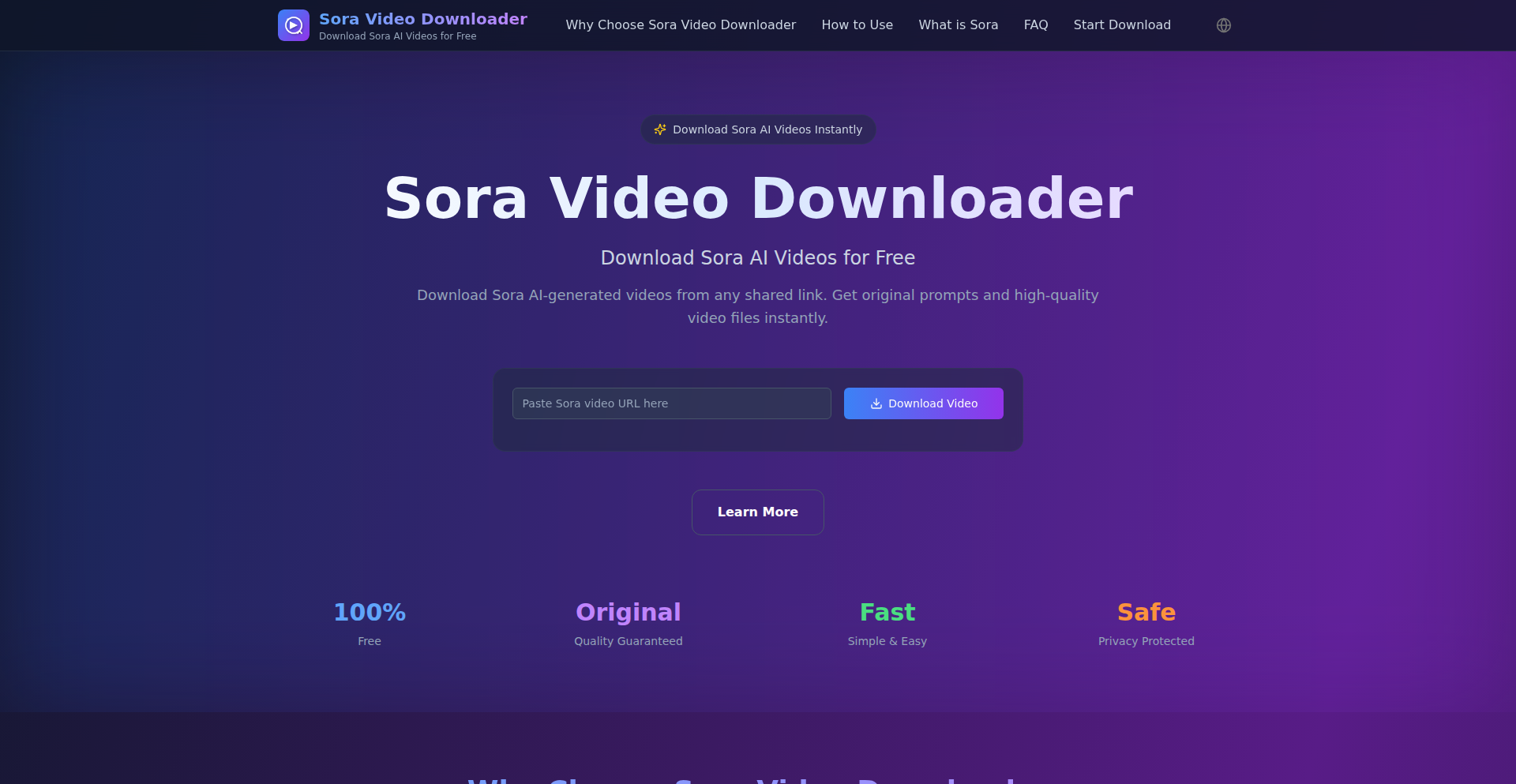
Author
czmilo
Description
This project is a free, no-signup-required web tool that allows users to download any publicly accessible Sora video from its provided link. Crucially, it also extracts and displays the original text prompt used to generate that video, addressing the need to preserve and understand AI-generated content.
Popularity
Points 1
Comments 0
What is this product?
This is a web-based utility designed to interact with OpenAI's Sora video generation platform. Leveraging web scraping techniques and potentially API interactions (if publicly available and utilized), it identifies the video content and associated metadata. The core innovation lies in its ability to not only download the video file but also to parse and retrieve the specific text prompt that guided Sora's creation process. This offers a unique insight into the AI's interpretation of user input and the creative direction behind each video. For you, this means you can easily save Sora videos you find interesting and, more importantly, learn how they were created by seeing the exact words used to generate them, helping you understand AI capabilities and improve your own prompt engineering.
How to use it?
Developers can use this tool directly through its website (soravideodownloader.com). Simply paste the link to a public Sora video into the provided input field. The tool will then process the link, download the video file, and display the original prompt. This can be integrated into workflows where users need to archive or analyze AI-generated video content for educational, research, or creative purposes. For instance, a content creator could use it to save inspirational Sora videos and study their prompts to refine their own creative strategies.
Product Core Function
· Sora Video Downloading: Allows users to download any publicly shared Sora video by simply providing its URL. This addresses the need for easily saving and archiving AI-generated video content for later viewing or use.
· Original Prompt Extraction: Retrieves and displays the exact text prompt used to generate the Sora video. This provides valuable insight into the AI's creative process and helps users understand how specific outputs are achieved, which is crucial for learning and improving prompt engineering skills.
· Free and No Signup: Offers full functionality without requiring any user registration or payment. This democratizes access to Sora video content and prompts, making it readily available for experimentation and learning by anyone.
· Web-Based Accessibility: Accessible through a web browser, eliminating the need for software installation. This makes the tool convenient and universally accessible across different devices and operating systems.
Product Usage Case
· Content creators can use this tool to archive inspiring Sora videos and study the prompts used to generate them. This helps them understand how to craft more effective prompts for their own AI-generated video projects, leading to better creative outcomes.
· Researchers studying AI capabilities can utilize this tool to collect and analyze a dataset of Sora videos and their corresponding prompts. This allows for deeper investigation into AI behavior, prompt sensitivity, and the evolution of AI-generated media.
· Educators can use this tool to demonstrate the power and workings of AI video generation to students. By showing the video and its prompt side-by-side, they can illustrate abstract concepts of AI and prompt engineering in a tangible and engaging way.
· Hobbyists and enthusiasts interested in AI art can easily save and learn from Sora videos they encounter online. This fosters a community of learning and experimentation, allowing individuals to replicate or build upon existing AI creations by understanding their foundational prompts.