Show HN Today: Discover the Latest Innovative Projects from the Developer Community
 ShowHN Today
ShowHN TodayShow HN Today: Top Developer Projects Showcase for 2025-10-03
SagaSu777 2025-10-04
Explore the hottest developer projects on Show HN for 2025-10-03. Dive into innovative tech, AI applications, and exciting new inventions!
Summary of Today’s Content
Trend Insights
Today's Show HN submissions underscore a powerful convergence: AI is not just an academic pursuit but a practical toolkit for developers and creators. We're seeing a surge in projects leveraging Large Language Models (LLMs) and AI agents to automate complex tasks, from sophisticated AI training environments like FLE to AI-powered coding assistants and prompt management tools. This signals a shift towards 'AI-augmented development,' where developers can offload tedious work and focus on higher-level innovation. For entrepreneurs, this means exploring how AI can streamline product development, enhance user experiences, or even create entirely new product categories. The trend towards local or more accessible AI solutions, like offline video detection or efficient JSON parsers, also points to a growing demand for privacy and control. This era is about the hacker spirit applied with AI – using these powerful new tools to solve real-world problems with unprecedented speed and creativity, breaking down barriers and enabling individuals to build sophisticated applications that were previously out of reach. Developers should embrace these tools, experiment with agentic frameworks, and consider how AI can unlock new possibilities in their own projects, fostering a culture of continuous learning and iterative creation.
Today's Hottest Product
Name
FLE v0.3 – Factorio Learning Environment
Highlight
This project introduces an open-source environment called FLE, built around the game Factorio, to evaluate AI agents on complex, long-horizon planning and automation tasks. The key innovation is its 'headless scaling' capability, which eliminates the need for the game client, enabling massive parallelization. This allows for unprecedented testing of AI's ability to handle real-world engineering challenges like system debugging and logistics optimization. Developers can learn about designing scalable AI training environments, integrating with RL frameworks like OpenAI Gym, and using advanced AI models for complex problem-solving.
Popular Category
AI & Machine Learning
Developer Tools
Productivity
Web Development
Education
Popular Keyword
AI
LLM
Developer Tool
Automation
Code Generation
Productivity
Technology Trends
AI Agentic Frameworks
LLM Integration in Workflows
Visual Programming Languages
AI-Assisted Development
Decentralized/Local AI Solutions
Developer Productivity Tools
Data Science & ML Platforms
Real-time Web Applications
Project Category Distribution
AI & Machine Learning (25.0%)
Developer Tools (20.0%)
Productivity (15.0%)
Web Development (10.0%)
Education (5.0%)
Utilities (5.0%)
Creative Tools (5.0%)
Infrastructure (5.0%)
Other (10.0%)
Today's Hot Product List
| Ranking | Product Name | Likes | Comments |
|---|---|---|---|
| 1 | Factorio Automation AI Lab (FAAL) | 58 | 14 |
| 2 | PipeVisual | 13 | 15 |
| 3 | AI Knowledge Navigator | 13 | 10 |
| 4 | LLM HN Profile Roast | 8 | 3 |
| 5 | AI Serenader: A Computational Confession | 4 | 6 |
| 6 | WebRTC Instant Connect | 4 | 2 |
| 7 | LLM DOM Insight Engine | 5 | 1 |
| 8 | Dakora: PromptSync Engine | 3 | 2 |
| 9 | BodhiGPT: The AI-Augmented Self-Mastery Engine | 4 | 1 |
| 10 | Brice.ai - AI Meeting Coordinator | 4 | 1 |
1
Factorio Automation AI Lab (FAAL)
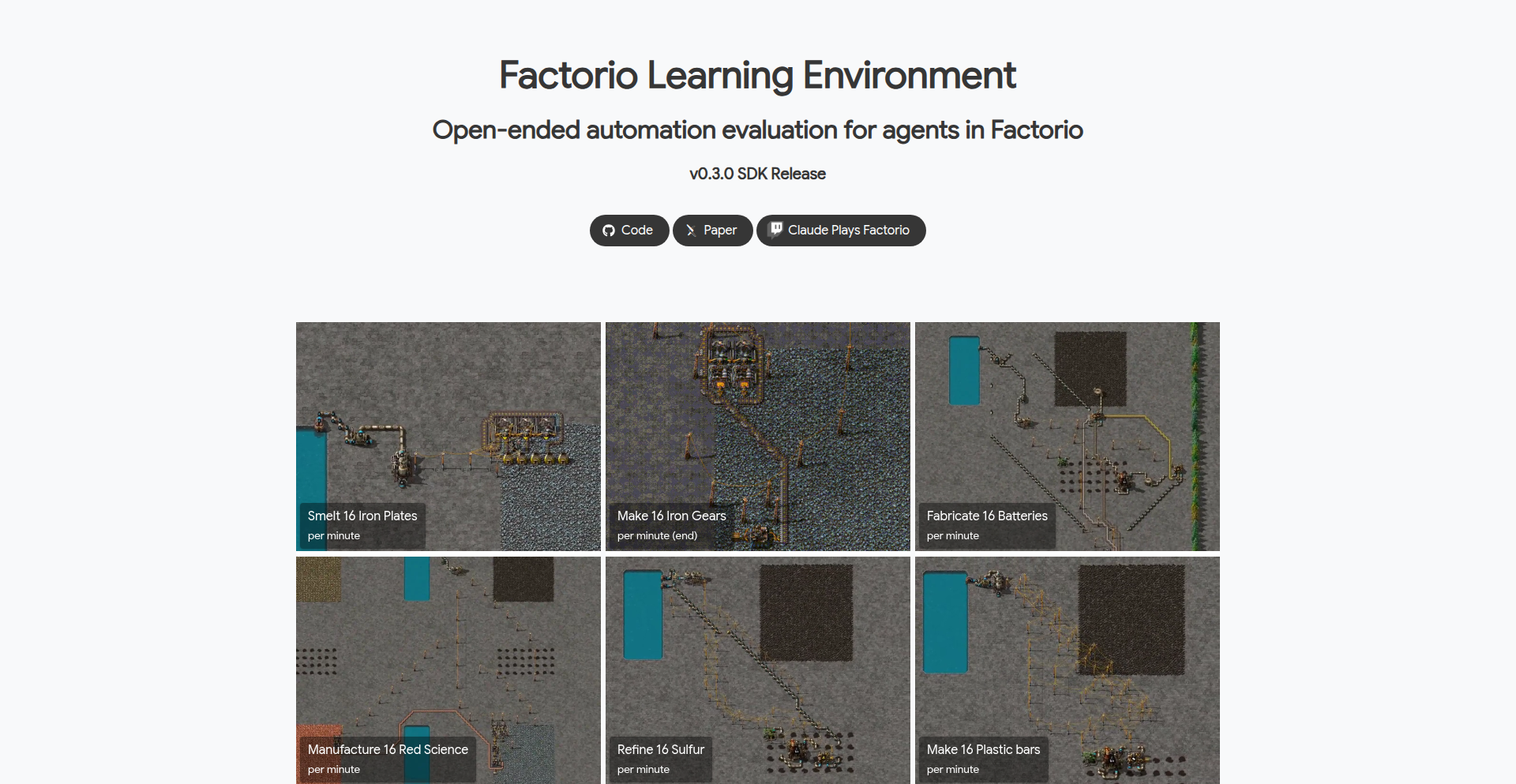
Author
noddybear
Description
FAAL is an open-source AI research environment built on the game Factorio, designed to push the boundaries of artificial intelligence in complex, long-horizon planning, spatial reasoning, and automation. It allows AI agents, programmed in Python, to tackle increasingly sophisticated engineering challenges by building automated factories. The latest version, v0.3.0, introduces headless scaling for massive parallelization, OpenAI Gym compatibility for standard AI research interfaces, and integration with models like Claude Code, making it a powerful tool for evaluating and advancing AI capabilities in real-world problem-solving scenarios.
Popularity
Points 58
Comments 14
What is this product?
FAAL is an AI training ground that uses the popular game Factorio to test how intelligent AI agents can solve complex, open-ended engineering problems. Think of it as a sophisticated sandbox where AI has to learn to build and manage automated factories, starting from simple tasks like gathering resources and progressing to creating intricate production lines that produce millions of items per second. The innovation here is in its ability to simulate real-world engineering challenges with exponential complexity, meaning there's no limit to how difficult the problems can get. Unlike traditional tests that AI can easily 'memorize', Factorio's dynamic nature requires true problem-solving, system debugging, and optimization skills, which are highly transferable to actual engineering and logistics tasks. The recent v0.3.0 update is a game-changer because it can now run AI evaluations without needing the game itself to be visible on screen (headless scaling), allowing researchers to run many tests simultaneously. It also speaks the same language as other AI research tools (OpenAI Gym compatibility), making it easy to plug into existing AI development workflows. So, what's the benefit? This lets us see how advanced AI truly is at tackling complex, multi-step projects, revealing its limitations and guiding future development towards more capable and robust AI systems for real-world applications.
How to use it?
Developers can integrate FAAL into their AI research projects by first installing it using a simple command like `uv add factorio-learning-environment` in their Python environment. For research that involves evaluating AI performance across many tests, they can install the evaluation tools with `uv add "factorio-learning-environment[eval]"`. To start running these AI experiments, developers can launch a simulation cluster using the command `fle cluster start`. They can then configure and run specific evaluations by pointing to configuration files, for example, `fle eval --config configs/gym_run_config.json`. This setup allows for a standardized way to test and compare different AI models on a variety of automation tasks. The core idea is to programmatically control the AI's actions within the Factorio environment and measure its success in building and optimizing factory operations. So, how does this help you? If you're involved in AI research, this provides a powerful, scalable, and relevant benchmark for testing your AI agents' planning, reasoning, and problem-solving skills in a context that closely mirrors real-world engineering challenges.
Product Core Function
· Headless AI Evaluation: Enables running AI experiments without requiring the graphical game interface, significantly boosting the speed and scale of AI testing by allowing massive parallelization. This means researchers can test more AI strategies faster, leading to quicker discoveries and advancements in AI capabilities for complex automation tasks.
· OpenAI Gym Compatibility: Provides a standardized interface that makes FAAL compatible with a wide range of existing AI research tools and libraries. This allows developers to easily integrate FAAL into their existing AI development pipelines and leverage established research methodologies for training and evaluating AI agents.
· Complex Automation Task Simulation: Utilizes the game Factorio to create increasingly challenging, long-horizon planning and spatial reasoning tasks. This allows AI to be trained on realistic engineering problems that require intricate decision-making and optimization, mirroring the demands of real-world industrial automation.
· Scalable Production Chain Challenges: Allows AI agents to progress from simple resource extraction to managing highly complex production chains, simulating real-world manufacturing scenarios with exponential complexity. This provides a robust testing ground for AI's ability to handle large-scale systems and optimize output, crucial for industrial applications.
· Agent Performance Analysis: Facilitates the evaluation of AI agent performance on a variety of automation tasks, revealing insights into their strengths and weaknesses in areas like strategy, abstraction, and error recovery. This helps in identifying areas where AI needs improvement for more reliable and effective real-world deployment.
Product Usage Case
· AI Research on Long-Horizon Planning: Researchers can use FAAL to train AI agents to plan and execute complex, multi-stage factory construction over extended periods. This addresses the challenge of AI's ability to maintain focus and make strategic decisions for future outcomes, a critical skill for complex project management in areas like robotics and autonomous systems.
· Evaluating AI Spatial Reasoning in Engineering: Developers can test how well AI agents can understand and manipulate spatial relationships to design efficient factory layouts. This is directly applicable to fields requiring precise spatial understanding, such as robotics for manufacturing, logistics optimization, and even architectural design.
· Benchmarking Advanced AI Models for Automation: AI labs can use FAAL to compare the capabilities of cutting-edge AI models (like GPT, Gemini, Claude) on realistic automation challenges. This helps in understanding which AI architectures and training methods are best suited for industrial automation and complex problem-solving tasks, informing future AI development.
· Developing Robust AI for Industrial Control Systems: By training AI agents to handle errors and recover from unexpected situations in the simulated Factorio environment, FAAL can contribute to the development of more resilient and reliable AI systems for critical industrial control, reducing downtime and improving operational stability.
· Prototyping and Testing AI-driven Factory Design: Engineers can use FAAL as a virtual testbed to prototype and iterate on AI-driven approaches to factory automation and optimization before implementing them in real-world settings. This accelerates the innovation cycle and reduces the risk associated with deploying new automation strategies.
2
PipeVisual

Author
toplinesoftsys
Description
PipeVisual is a groundbreaking general-purpose visual programming language designed to revolutionize how we build software. It tackles the complexity of large codebases by offering a visual, drag-and-drop approach, making code logic more intuitive and accessible. Its innovation lies in bridging AI code generation with visual development, enabling developers to integrate AI-created components seamlessly into graphical workflows. This offers a powerful, low-code future with enhanced customization and portability.
Popularity
Points 13
Comments 15
What is this product?
PipeVisual is a novel visual programming language that represents code as interconnected graphical elements, similar to building with LEGO bricks. Instead of writing lines of text, developers arrange visual blocks to define program logic. This approach aims to make complex software development more intuitive and easier to understand, especially for large projects. Its core innovation is how it integrates with AI code generation. Imagine AI writing snippets of code for specific tasks; PipeVisual allows you to visually import and connect these AI-generated code blocks into your application's workflow. This makes it possible to leverage AI for building components while still having a clear, visual representation of the overall program, addressing the difficulty of precisely defining large AI code generation tasks. So, for you, it means a potentially simpler way to understand and build software, and a more effective way to utilize AI in your development process.
How to use it?
Developers can use PipeVisual by conceptually visualizing their program's logic as a series of connected modules. They would then use the PipeVisual interface to drag and drop pre-defined visual blocks or blocks containing AI-generated code. For integration, PipeVisual provides an API specification that allows non-visual languages to interact with PipeVisual workflows. This means you could have a Python script call a function defined within a PipeVisual workflow, or vice-versa. Practical use cases include building applications by visually composing AI-generated functionalities, creating complex business logic through intuitive diagrams, and accelerating the development of low-code platforms by offering a flexible visual environment. Essentially, it allows you to build software by drawing and connecting rather than just typing, making it easier to manage and modify your applications. So, for you, it means a new paradigm for software creation where visual clarity meets powerful AI capabilities, leading to faster development cycles and more manageable projects.
Product Core Function
· General-purpose visual programming: This allows developers to build any type of application using a visual interface, moving beyond specialized visual tools. This is valuable because it offers a universal approach to software creation, making it applicable to a wide range of projects. So, for you, it means you can use one tool to build diverse applications.
· AI code component integration: This enables the seamless incorporation of AI-generated code snippets into visual workflows. This is valuable because it allows developers to leverage the power of AI for specific tasks while maintaining a clear, visual overview of the application's structure. So, for you, it means you can easily bring AI-powered features into your projects.
· Intuitive drag-and-drop interface: This provides a user-friendly way to assemble program logic by moving and connecting visual blocks. This is valuable because it significantly lowers the barrier to entry for software development and makes debugging easier. So, for you, it means a more accessible and less error-prone development experience.
· Statically-typed language: This means that the type of data a variable can hold is checked during development, catching potential errors early. This is valuable because it leads to more robust and reliable code. So, for you, it means fewer runtime surprises and more stable applications.
· API for integration: This allows PipeVisual workflows to be called from or interact with traditional text-based programming languages. This is valuable because it ensures PipeVisual can be part of existing development ecosystems and infrastructure. So, for you, it means you can use PipeVisual alongside your current programming tools.
· Future AI code generation of visual workflows: This is a forward-looking feature where AI will directly generate complete visual workflows. This is valuable because it promises to further automate and simplify the creation of complex applications. So, for you, it means an even more powerful and automated development future is on the horizon.
Product Usage Case
· Developing a complex business process automation: A user can visually design the workflow by dragging and dropping blocks representing different steps, with AI generating the code for individual tasks like data validation or API calls. This solves the problem of manually coding intricate logic and allows for faster iteration on business process improvements. So, for you, it means you can quickly build and adapt automated workflows for your business needs.
· Accelerating the development of data analytics dashboards: Developers can use AI to generate code for data fetching and transformation, and then visually connect these components within PipeVisual to create interactive dashboards. This addresses the challenge of complex data pipelines and allows for rapid prototyping of data visualization tools. So, for you, it means you can build insightful dashboards more efficiently.
· Creating customizable low-code applications with AI-powered components: Instead of being limited by pre-defined components in traditional low-code platforms, users can generate new functionalities using AI and then integrate them visually. This solves the problem of limited customization in existing low-code solutions and offers greater flexibility. So, for you, it means you can build more tailored and powerful low-code applications.
· Building educational tools for teaching programming concepts: The visual nature of PipeVisual makes it an excellent tool for demonstrating programming logic and control flow to beginners. AI could even generate simple coding challenges within the visual environment. This solves the difficulty of abstract programming concepts for novices and provides a more engaging learning experience. So, for you, it means a more accessible and intuitive way to learn or teach programming.
3
AI Knowledge Navigator
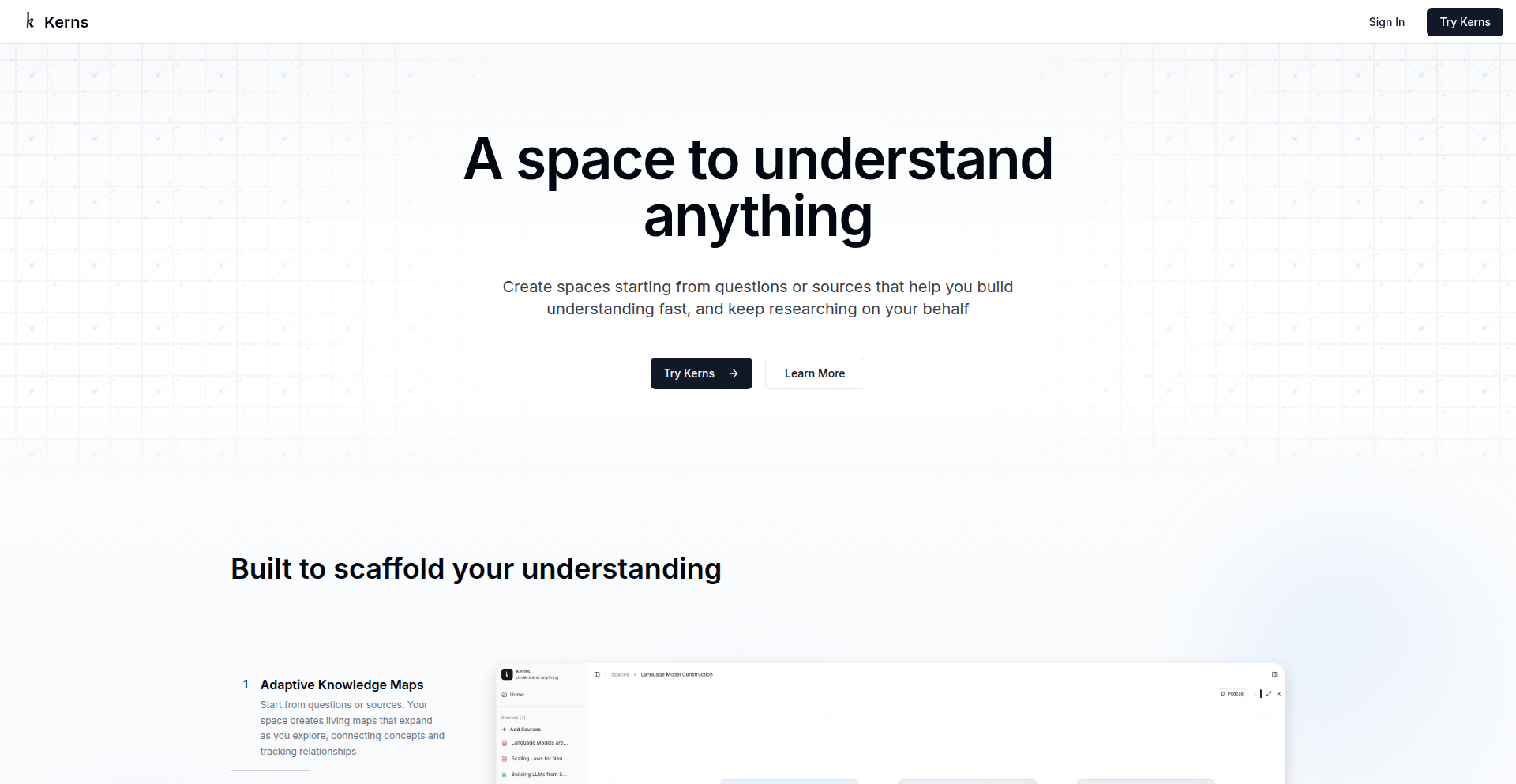
Author
kanodiaayush
Description
This project introduces a visual AI interface designed to enhance the understanding of complex information like academic papers, books, and broad topics. It tackles the limitations of traditional AI summaries by enabling users to seamlessly dive deeper into specific areas of interest, directly reference original sources, and precisely control the context provided by AI chatbots. The core innovation lies in its interactive, visual representation of knowledge, making complex subjects more accessible and actionable.
Popularity
Points 13
Comments 10
What is this product?
AI Knowledge Navigator is an AI-powered platform that transforms how you interact with written content. Instead of just getting a summary, it creates a dynamic, visual map of the information. Think of it like exploring a mind map that intelligently links concepts, definitions, and the original text. This means you can click on any part of the summary or the visual representation and instantly see the supporting evidence or explanations from the source material. The innovation is in bridging the gap between high-level AI understanding and the granular detail of the original content, allowing for a much richer and more controlled learning experience. So, what's in it for you? You get to truly understand a topic, not just get a surface-level overview, with the ability to explore and verify information on your own terms.
How to use it?
Developers can integrate AI Knowledge Navigator into their workflows for research, content analysis, or even building new AI-driven educational tools. For instance, a researcher could upload a PDF of a paper, and the interface would generate a visual graph of its key arguments and findings. Clicking on a node in the graph would reveal the relevant paragraphs from the paper and potentially trigger a contextual chatbot to explain that specific section further. The system is designed to be flexible, allowing for integration with various content formats and future API extensions. So, how does this help you? You can quickly get to the core of any document, discover connections you might have missed, and leverage AI to explore information without getting lost in the details, saving significant research time.
Product Core Function
· Interactive Knowledge Visualization: Visually represents complex information, allowing users to see relationships between concepts and easily navigate through dense material. This provides a clear roadmap for understanding, making abstract ideas concrete.
· Source-Grounded AI Interaction: Enables users to instantly refer to the original source material for any piece of AI-generated insight, ensuring accuracy and allowing for deeper verification. This builds trust and allows for critical evaluation of AI outputs.
· Context-Aware Chatbot Control: Allows users to precisely define the scope and focus of AI chatbot interactions, ensuring that the AI provides relevant and targeted information. This eliminates generic responses and delivers actionable insights tailored to your specific needs.
· Seamless Content Integration: Supports ingestion of various content formats like papers and books, transforming them into explorable knowledge bases. This broadens the range of information you can understand and leverage with AI.
· Deep Dive Capabilities: Facilitates granular exploration of topics by allowing users to zoom into specific sections or arguments within the visualized knowledge. This empowers in-depth learning and mastery of subjects.
Product Usage Case
· Academic Research: A student researching a complex scientific paper can use the interface to understand the methodology, results, and implications by visually mapping the paper's structure and clicking on key findings to see the exact experimental details in the source. This helps them grasp difficult concepts and write better research papers.
· Content Curation: A content creator can upload a collection of articles on a specific topic and use the navigator to identify common themes, contrasting viewpoints, and primary sources, streamlining the process of synthesizing information for new content. This makes creating well-researched and original content much faster.
· Personal Learning: An individual trying to understand a new field like quantum physics can use the platform to break down complex concepts into manageable visual chunks, explore definitions, and ask AI-powered questions about specific parts without being overwhelmed by jargon. This makes learning new, challenging subjects accessible and enjoyable.
· Document Analysis: A legal professional can upload a lengthy contract and use the visualization to quickly identify key clauses, dependencies, and potential risks by seeing how different sections relate to each other, saving significant review time. This allows for more efficient and thorough contract analysis.
4
LLM HN Profile Roast
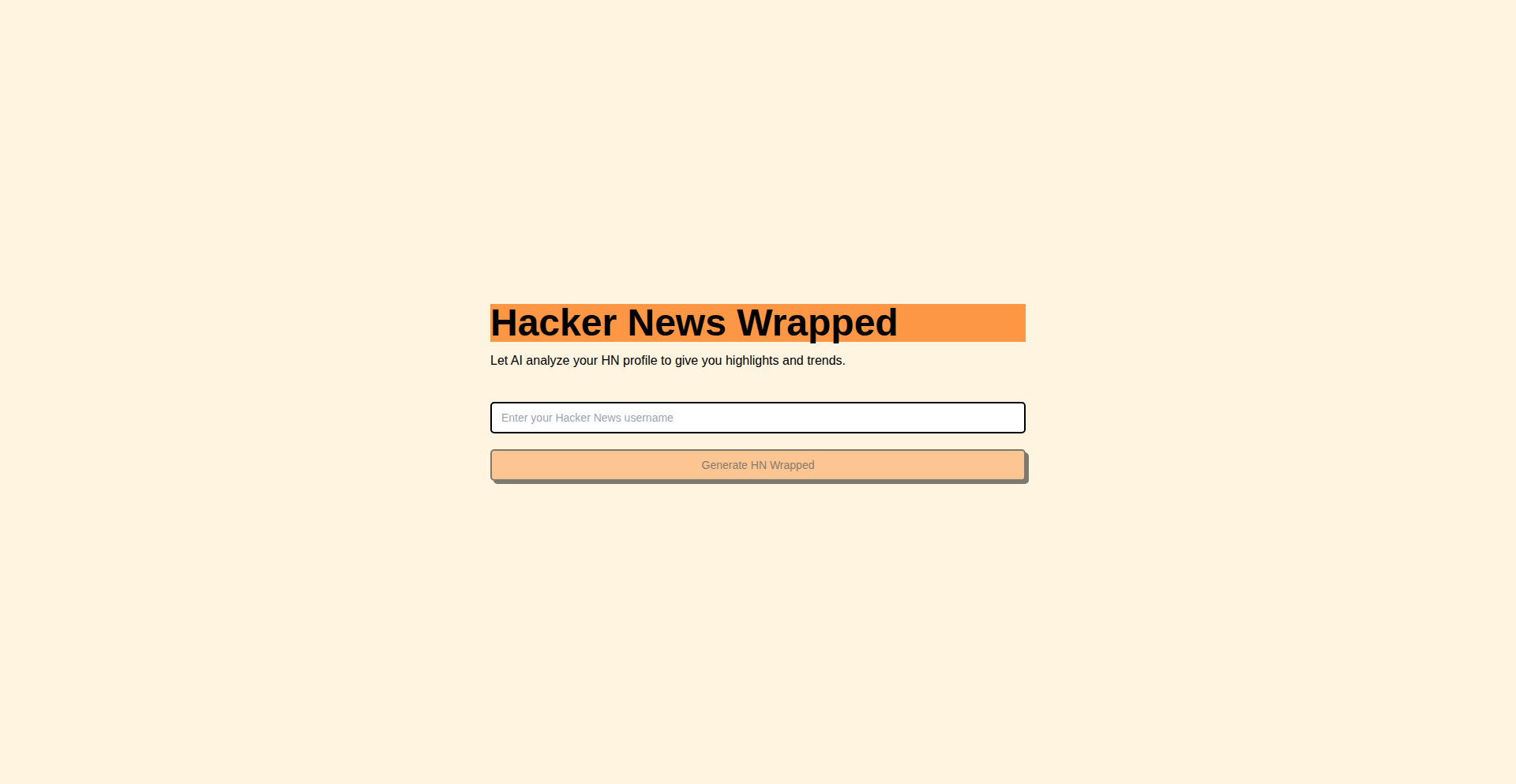
Author
hubraumhugo
Description
This project leverages a Large Language Model (LLM) to humorously critique and analyze Hacker News (HN) user profiles. It creatively applies natural language processing to extract insights from user activity and present them in a witty, 'roasting' format, demonstrating an innovative use of LLMs beyond typical Q&A or summarization tasks.
Popularity
Points 8
Comments 3
What is this product?
This is a project that uses an advanced AI, specifically a Large Language Model (LLM), to read your Hacker News profile and then generate a funny, critical, but ultimately insightful 'roast' of it. The innovation lies in how it interprets the nuances of your posting history, comment style, and karma to craft a unique, personalized critique. Think of it as AI giving you a friendly, sarcastic review of your online persona on Hacker News. So, what's in it for you? You get a unique and entertaining way to see your HN activity reflected back at you, potentially highlighting patterns you might not have noticed yourself, all delivered with a sense of humor.
How to use it?
Developers can use this project by submitting their Hacker News username. The system will then fetch public profile data (like comment karma, post history, and upvoted links) and feed it to the LLM. The LLM, trained on vast amounts of text, uses its understanding of language and context to generate a personalized roast. Integration could involve building a web interface where users input their username, or integrating this into a developer productivity tool that offers profile insights. So, how can you use this? You simply provide your HN username, and the AI does the rest, giving you a laugh and some introspective fun about your Hacker News journey. For developers, it's an example of how to creatively deploy LLMs for engaging user experiences.
Product Core Function
· LLM-powered profile analysis: Extracts and interprets user data from HN profiles to understand behavior and preferences. This is valuable for understanding user engagement patterns in a novel way, with applications in social media analytics or community health tools.
· Creative text generation for 'roasts': Crafts witty, personalized critiques using LLM's natural language capabilities. This showcases the power of LLMs for generating creative and engaging content, useful for marketing, content creation, or entertainment applications.
· HN data scraping and processing: Efficiently retrieves and structures public data from Hacker News profiles for AI consumption. This is a foundational skill for any project dealing with public web data, enabling efficient data acquisition for analysis and AI model training.
Product Usage Case
· A user wants a humorous take on their HN activity. They input their username, and the LLM generates a roast, revealing their common discussion topics or posting frequency in a funny way. This solves the 'problem' of needing entertaining insights into one's online presence.
· A developer is exploring creative applications of LLMs beyond standard chatbots. This project serves as an inspiration, demonstrating how LLMs can be used for profile interpretation and personalized, humorous content generation, solving the 'how can I be innovative with LLMs?' question.
· A community manager wants to understand user archetypes on a platform like HN. While this project's output is humorous, the underlying analysis of user behavior could be adapted to identify patterns or trends, solving the 'how can I get a quick, qualitative sense of user engagement?' challenge.
5
AI Serenader: A Computational Confession
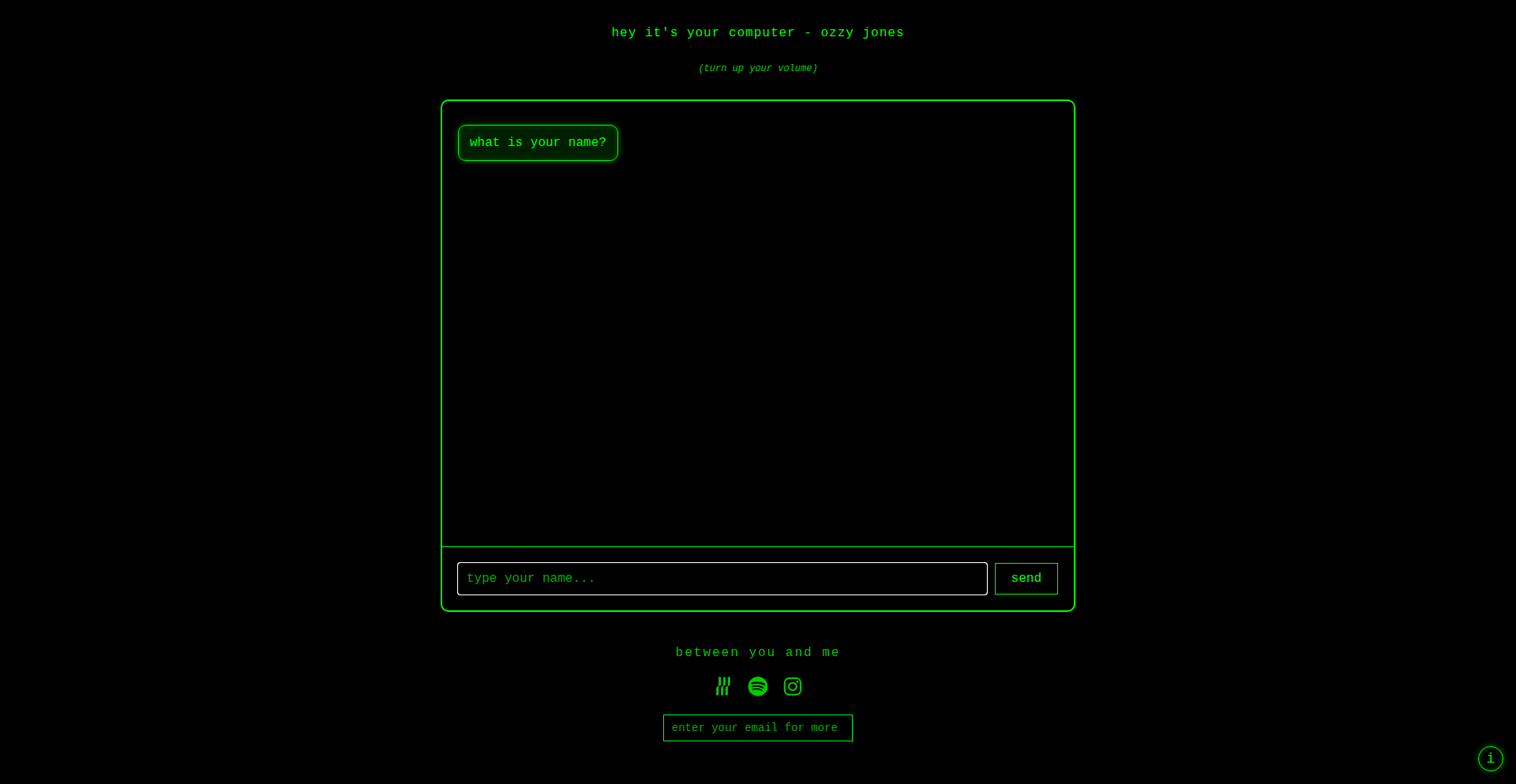
Author
ozzyjones
Description
This project is a web-based experiment that uses AI to make a computer generate a personalized serenade, expressing affection. It showcases how AI can be leveraged for creative and emotional expression, transforming a purely functional tool into a potentially communicative entity. The innovation lies in bridging the gap between cold computation and humanistic sentiment through AI-driven music and text generation.
Popularity
Points 4
Comments 6
What is this product?
This is an AI-powered web application where your computer can 'sing' you a serenade. It uses Artificial Intelligence, specifically within the Visual Studio Code environment, to interpret prompts and generate both musical melodies and lyrical content. The core technical insight is the application of AI not just for task completion, but for artistic and emotional output, exploring the idea of computers as entities capable of 'reaching out' to users.
How to use it?
Developers can interact with this project by potentially integrating its AI modules into their own applications. For instance, a game developer might use it to create dynamic, character-driven dialogue or in-game musical scores that respond to player actions. A chatbot developer could explore adding emotional depth to their conversational agents. The underlying AI model, trained and potentially fine-tuned, offers a pathway to imbue software with personality and expressive capabilities.
Product Core Function
· AI-driven lyric generation: This feature leverages natural language processing models to create personalized and context-aware song lyrics, offering a unique way for applications to communicate with users on an emotional level. It's valuable for creating engaging content and fostering a sense of connection.
· Algorithmic melody composition: Utilizes AI to generate musical melodies that complement the generated lyrics. This opens possibilities for dynamic soundtracks in games, interactive installations, or even personalized wake-up alarms that are both functional and artistic.
· Web experiment interface: Provides a simple web interface to showcase the AI's capabilities, allowing for easy demonstration and potential adoption by other developers. It serves as a proof of concept for AI-driven creative applications.
· Visual Studio Code integration: The project was developed using AI tools within VS Code, indicating a practical approach to AI development within existing developer workflows. This highlights how AI can be an accessible tool for creators even without extensive coding backgrounds.
Product Usage Case
· In a video game, this AI could generate unique love songs sung by in-game characters to the player, deepening immersion and character relationships. This solves the problem of creating varied and emotionally resonant NPC interactions.
· A personalized greeting service for a website could use this AI to generate a unique welcome song for each visitor, creating a memorable and engaging user experience. This addresses the challenge of making digital interactions feel more human and welcoming.
· For an interactive art installation, the AI could compose music and lyrics that respond to audience presence or environmental data, creating a dynamic and evolving artistic experience. This allows for the creation of art that is responsive and interactive.
· A digital journaling application could incorporate this AI to generate reflective songs based on user journal entries, providing a novel way to process emotions and insights. This offers a creative outlet for personal reflection and emotional processing.
6
WebRTC Instant Connect
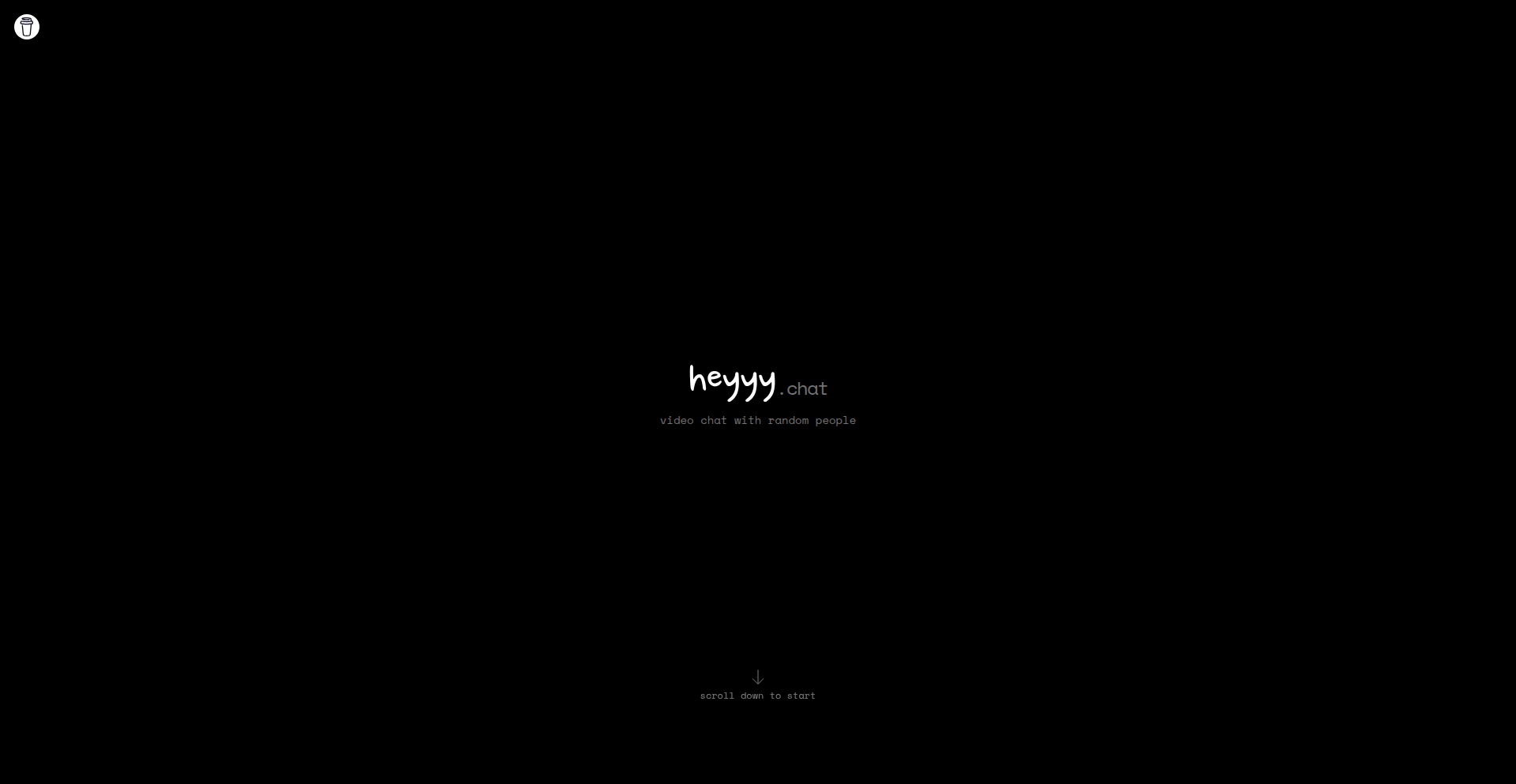
Author
stagas
Description
A WebRTC-based Omegle-clone for instant, random video chat. This project explores the real-time communication capabilities of WebRTC to quickly connect users for spontaneous video conversations, bypassing traditional server-mediated connections for peer-to-peer interaction.
Popularity
Points 4
Comments 2
What is this product?
This is a project that leverages WebRTC (Web Real-Time Communication) technology to create a video chat experience similar to Omegle, where users are randomly paired for direct video conversations. The innovation lies in its direct peer-to-peer (P2P) connection model. Instead of data flowing through a central server, WebRTC establishes a direct link between the two users' browsers. This reduces latency and reliance on server infrastructure, making spontaneous, high-quality video calls possible with minimal setup. The core technical challenge is efficiently managing the connection establishment (signaling) and media streams between these arbitrary peers.
How to use it?
Developers can use this project as a foundation for building their own real-time communication features. It's ideal for applications requiring quick, anonymous video interactions, such as social networking features, virtual event platforms, or even educational tools for language exchange. Integration would involve setting up a signaling server (which the project likely includes or relies on) to facilitate the initial handshake between users, and then leveraging the WebRTC APIs within their own frontend or backend to manage the video and audio streams. The advantage is getting a robust P2P video chat system up and running with less complex server-side logic for media handling.
Product Core Function
· Peer-to-peer video and audio streaming: Enables direct, low-latency video and audio communication between two users' browsers without relying on a central media server. This is valuable for creating fluid, real-time interactions where every millisecond counts.
· Random user matching: Implements a mechanism to connect random users for a chat session. This is crucial for the serendipitous discovery aspect of social applications and provides an immediate way to engage with new people.
· WebRTC signaling implementation: Manages the complex process of establishing a connection between peers, including exchanging network information and session descriptions. This is the technical backbone that makes P2P communication possible, abstracting away much of the network complexity for the developer.
· Browser-based accessibility: Runs entirely within the web browser, meaning no software installation is required for users. This significantly lowers the barrier to entry for quick, spontaneous video chats, making it accessible to anyone with a modern web browser.
Product Usage Case
· A social media platform could integrate this to allow users to initiate spontaneous video calls with friends or randomly selected users, fostering deeper connections. It solves the problem of users wanting quick, informal video chats without the hassle of scheduling or setting up dedicated video conferencing tools.
· A language learning app could use this to pair learners with native speakers for practice sessions. The low latency and P2P nature of the connection ensure a smooth, natural conversation experience, addressing the need for real-time spoken practice.
· A virtual event organizer could implement this for networking lounges, allowing attendees to easily connect and have informal video discussions with each other. This solves the challenge of facilitating spontaneous networking in a digital environment, moving beyond static chat rooms.
7
LLM DOM Insight Engine
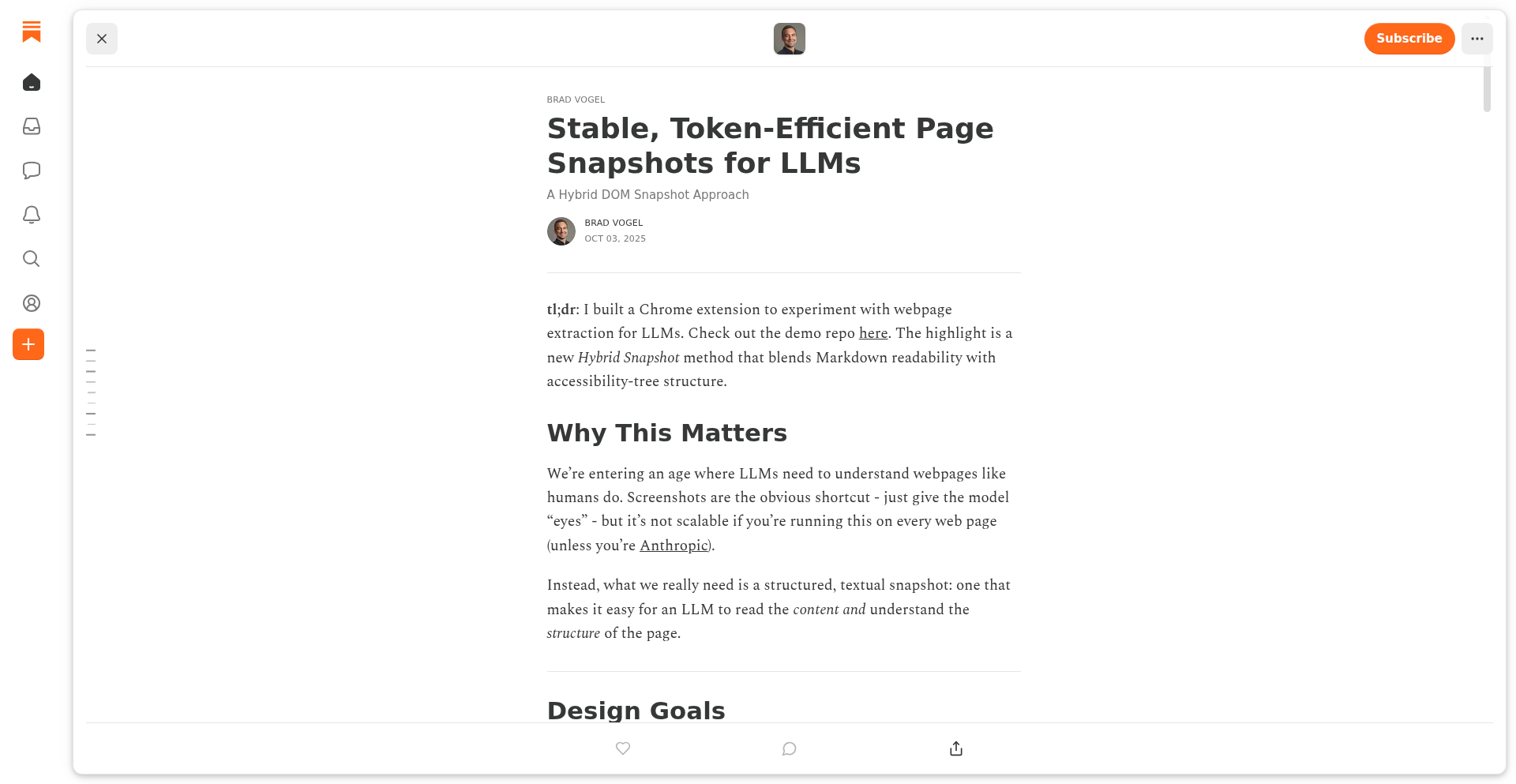
Author
bradavogel
Description
This project offers a novel way to capture and represent web page structures (DOM) in a format understandable by Large Language Models (LLMs). It bridges the gap between the visual and interactive web and the text-based understanding of AI, enabling LLMs to 'see' and interpret web content more effectively for various automation and analysis tasks.
Popularity
Points 5
Comments 1
What is this product?
This project is essentially a tool that takes a snapshot of a web page's Document Object Model (DOM) and transforms it into a structured, LLM-friendly format. The innovation lies in how it intelligently simplifies and serializes the complex DOM tree, stripping away unnecessary rendering details and focusing on semantic structure and interactive elements. This allows LLMs to process and understand the layout, content, and potential user interactions of a webpage, which they normally cannot directly 'see'. Think of it as creating a highly detailed blueprint of a webpage that an AI can easily read and reason about.
How to use it?
Developers can integrate this into their workflows by using the provided code to generate the DOM snapshot of any given webpage. This snapshot can then be fed as input to an LLM. For instance, you could use it to automate tasks like web scraping for specific data based on its position and relation to other elements, creating AI agents that can navigate and interact with websites, or performing automated accessibility audits by analyzing the DOM structure. The output is designed to be a concise yet informative representation, making it efficient for LLM processing without overwhelming it.
Product Core Function
· DOM Serialization: Converts the dynamic DOM tree into a static, hierarchical string representation. This is valuable because it provides a consistent input for LLMs, allowing them to analyze website structure and content reliably, which is crucial for automated tasks.
· Semantic Element Identification: Identifies and highlights key interactive elements like buttons, forms, and links, along with their associated text and attributes. This adds immense value by enabling LLMs to understand the purpose and functionality of different parts of a webpage, leading to more intelligent interactions and data extraction.
· Layout Abstraction: Simplifies the visual layout by representing nesting and relationships between elements, abstracting away pixel-perfect positioning. This allows LLMs to grasp the overall page structure and content flow without getting bogged down in visual styling details, improving efficiency for AI understanding.
· LLM-Optimized Formatting: Outputs data in a format that LLMs can easily parse and understand, such as JSON or a custom markdown-like structure. This direct compatibility means less preprocessing for the developer and faster, more accurate analysis by the LLM.
Product Usage Case
· Automated Web Data Extraction: A developer needs to extract product prices and descriptions from an e-commerce site. By using this tool to snapshot the DOM, the LLM can be prompted to locate and extract this information based on its structural position and associated labels, solving the problem of brittle CSS selectors.
· AI-Powered Web Navigation Agents: Building an AI agent to book flights. The agent can use the DOM snapshot to 'see' the form fields, buttons, and navigation elements, allowing it to understand how to input details and proceed through the booking process, overcoming the limitations of text-only AI.
· Accessibility Testing Automation: An organization wants to automatically check if their website is accessible. The DOM snapshot can be analyzed by an LLM to identify missing alt text for images or improper heading structures, providing actionable feedback for developers to improve user experience for all.
· Content Summarization and Analysis: A researcher needs to quickly understand the main points of numerous articles. By snapshotting the DOM of each article, an LLM can parse the relevant content sections and generate concise summaries, saving significant manual reading time.
8
Dakora: PromptSync Engine
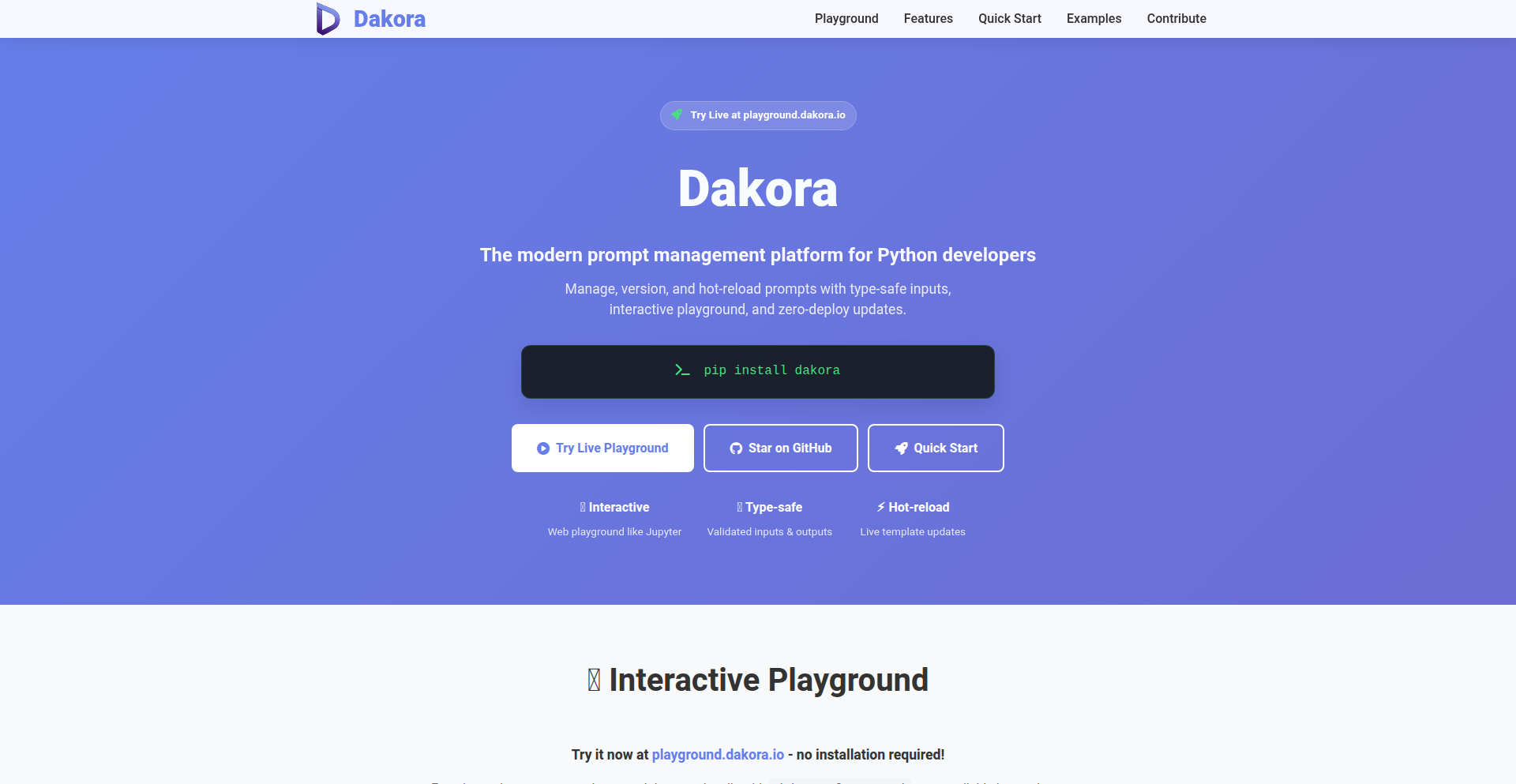
Author
bogdan_pi
Description
Dakora is an open-source tool designed to tackle the chaos of managing Large Language Model (LLM) prompts in applications. It centralizes your prompts in a Git-version-controlled vault, offers a user-friendly UI playground for editing, and enables dynamic syncing into your Python applications without requiring code redeploys. This innovative approach liberates developers from 'prompt hell,' making prompt iteration and management seamless.
Popularity
Points 3
Comments 2
What is this product?
Dakora is a system that helps you organize and update the instructions (prompts) you give to AI models without needing to change your application's code. Imagine you're telling an AI to write a story; the 'prompt' is that instruction. When you have many such instructions for different parts of your app, keeping track and changing them can become very messy. Dakora solves this by storing all your prompts in a central place (like a dedicated folder in your code project). It gives you a simple online tool to tweak these prompts and then automatically updates them in your running application. This is revolutionary because it means you can improve your AI's responses by just editing text, not by redeploying your entire application, saving tons of time and effort.
How to use it?
Developers can integrate Dakora into their Python projects with a simple `pip install dakora`. Once installed, they configure it to point to their prompt vault (a directory containing prompt files, preferably under Git version control). The tool then provides a web-based playground where prompts can be edited and tested. After saving changes in the playground, Dakora automatically syncs these updated prompts into the running Python application. This allows for rapid iteration on prompt engineering, enabling developers to experiment with different instructions and immediately see the impact on their AI's output within their application, all without the need for extensive deployment cycles.
Product Core Function
· Centralized Prompt Vault: Stores all LLM prompts in a version-controlled directory, making them easily discoverable and manageable. This means you know exactly where all your AI instructions are and can track changes over time, preventing the loss of good prompts and making collaboration easier.
· UI Playground for Prompt Editing: Provides a user-friendly web interface to write, test, and refine prompts. This allows anyone, even those less familiar with code, to experiment with AI instructions and see immediate results, speeding up the development of AI-powered features.
· Dynamic Prompt Syncing: Updates prompts in the running application without requiring code redeploys. This is a game-changer because you can continuously improve your AI's performance by simply tweaking text. Imagine improving customer support AI responses in real-time or fine-tuning content generation without downtime.
· Python Integration: Works seamlessly with Python applications out of the box. This makes it incredibly easy for Python developers to adopt Dakora and start benefiting from better prompt management immediately, fitting into existing workflows.
Product Usage Case
· Improving a chatbot's conversational flow: A developer can use Dakora to easily update the prompts that define how the chatbot responds in different scenarios. Instead of redeploying the whole chatbot service, they can adjust the prompts in the UI playground and see the improved responses immediately, leading to a better user experience.
· Fine-tuning AI-generated content: For an application that generates articles or marketing copy, developers can use Dakora to iterate on prompts that guide the AI's writing style and tone. This allows for quick adjustments to match brand voice or campaign needs without complex code changes, ensuring content relevance and quality.
· Managing prompts for diverse AI tasks: In a project that uses AI for multiple purposes (e.g., sentiment analysis, summarization, question answering), Dakora provides a single, organized place to manage all related prompts. This prevents confusion and ensures that each AI function receives the correct, optimized instructions, boosting the overall effectiveness of the AI integrations.
9
BodhiGPT: The AI-Augmented Self-Mastery Engine
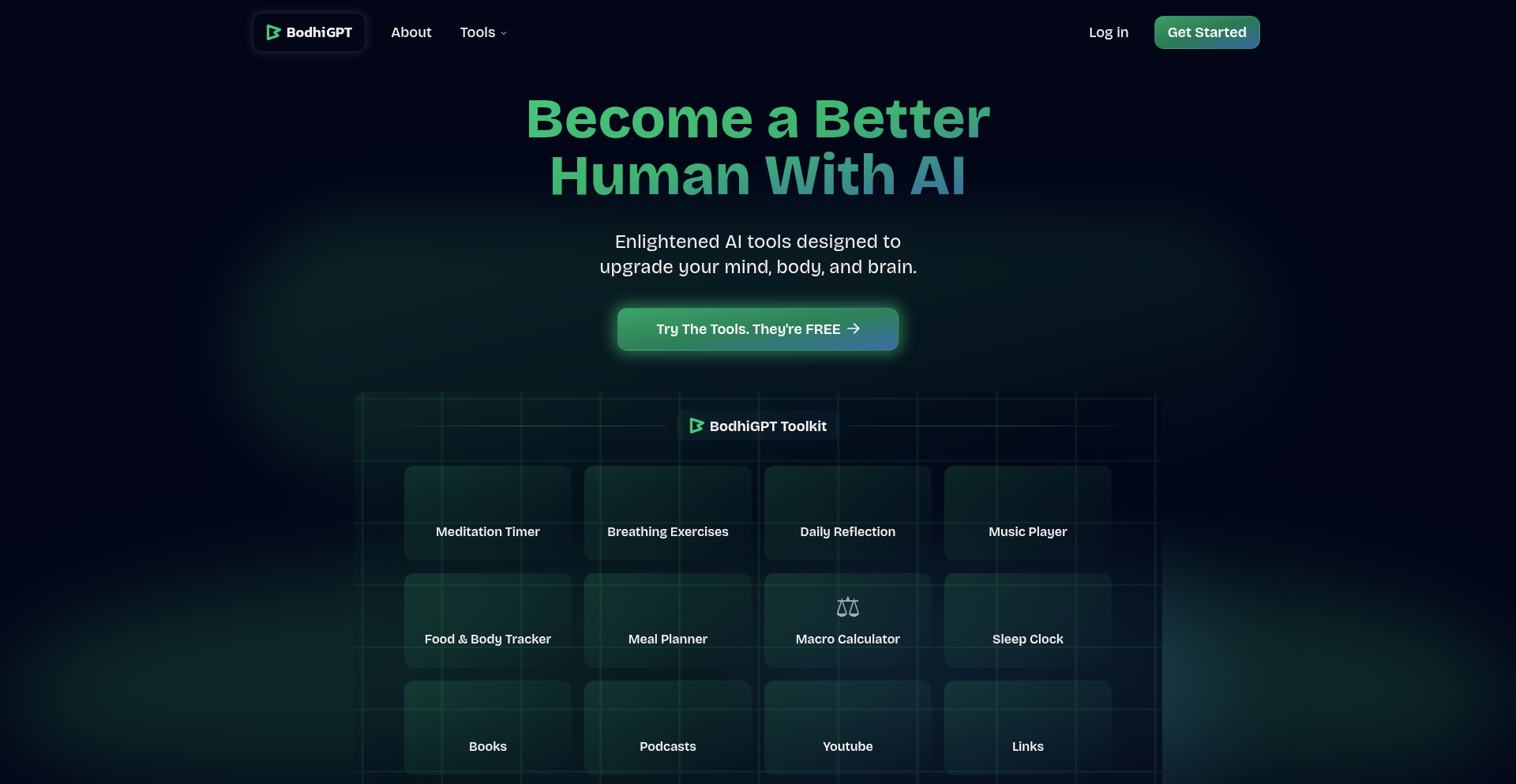
Author
whatcha
Description
BodhiGPT is a novel application that leverages Large Language Models (LLMs) and AI to foster human development in critical areas like consciousness, awareness, mental and physical health, and personal knowledge. It's a tool designed to help individuals cultivate essential human qualities that become even more important as AI automates more of our lives. The innovation lies in using AI not just for tasks, but as a catalyst for personal growth and deeper self-understanding.
Popularity
Points 4
Comments 1
What is this product?
BodhiGPT is a personal AI assistant focused on enhancing your humanity. It uses the power of advanced AI models to help you explore your thoughts, improve your well-being, and build a stronger foundation of personal knowledge. Think of it as a digital mentor that guides you towards greater self-awareness and resilience. The core innovation is redirecting AI's generative capabilities towards introspection and growth, rather than purely external task automation. This is achieved through carefully crafted prompts and AI interactions designed to encourage deep thinking and self-reflection.
How to use it?
Developers can integrate BodhiGPT by understanding its API (though currently presented as a standalone tool, the underlying principles can inspire custom integrations). For everyday users, it's about engaging with the AI. This might involve journaling prompts generated by BodhiGPT, guided meditation scripts, personalized learning paths on topics of interest, or even AI-facilitated discussions to help you form your own informed perspectives. The primary use case is intentional, regular interaction to cultivate specific aspects of your personal development.
Product Core Function
· AI-powered self-reflection prompts: These are designed to encourage deeper introspection, helping users understand their thoughts, emotions, and motivations. This is valuable for mental clarity and emotional intelligence.
· Personalized knowledge synthesis: BodhiGPT can help users distill complex information and form their own informed opinions on various subjects. This enhances critical thinking and broadens understanding.
· Mindfulness and well-being guidance: The tool can generate personalized exercises and advice for improving mental and physical health, fostering a holistic approach to well-being.
· Consciousness and awareness cultivation: Through guided exercises and AI-driven exploration, users can explore their own consciousness and develop a greater sense of awareness of themselves and their surroundings.
· Goal-oriented learning paths: BodhiGPT can assist in creating structured learning plans for personal and professional development, making knowledge acquisition more efficient and tailored.
Product Usage Case
· A writer struggling with writer's block uses BodhiGPT to generate creative writing prompts and explore character motivations, leading to renewed inspiration and a breakthrough in their project.
· A busy professional uses BodhiGPT's guided meditation feature to manage stress and improve focus during their workday, resulting in increased productivity and reduced burnout.
· A student wanting to understand a complex scientific concept uses BodhiGPT to break down the information, ask clarifying questions, and synthesize their learning into a coherent personal understanding, thereby improving their academic performance.
· An individual interested in philosophy uses BodhiGPT to engage in simulated dialogues with historical thinkers, helping them to better grasp different perspectives and develop their own philosophical outlook.
10
Brice.ai - AI Meeting Coordinator
Author
sgallant
Description
Brice.ai is an AI-powered scheduling assistant that automates the tedious process of booking meetings. By simply CC'ing Brice.ai on your emails, it intelligently handles the back-and-forth communication required to find a suitable meeting time, effectively acting as your personal human assistant. The core innovation lies in its ability to understand natural language requests within emails and autonomously interact with calendars to secure appointments, solving the common pain point of time-consuming scheduling.
Popularity
Points 4
Comments 1
What is this product?
Brice.ai is an AI secretary that simplifies meeting scheduling. It works by analyzing your email communications. When you need to schedule a meeting, you include [email protected] in the email thread. Brice then reads the conversation, understands the proposed meeting times and attendee availability, and negotiates with all parties to find a mutually agreeable slot. It uses natural language processing (NLP) to interpret the nuances of human conversation and integrates with popular calendar systems to book the meeting directly. This is innovative because it moves beyond simple calendar alerts to actively participate in the negotiation process, saving users significant time and mental overhead.
How to use it?
Developers can integrate Brice.ai into their workflow by simply adding '[email protected]' to the 'To' or 'CC' field of any email where a meeting needs to be scheduled. For example, if you are coordinating a project discussion with a client and another team member, you would include Brice in your reply to find a time that works for everyone. Brice will then take over the scheduling dialogue. It's designed to be an invisible assistant, requiring no complex setup or integration beyond its email address. This allows for immediate adoption and seamless integration into existing communication habits.
Product Core Function
· Natural Language Understanding: Brice can read and comprehend email conversations to identify meeting requests, proposed times, and participant constraints. This is valuable for automatically processing scheduling requests without manual intervention.
· Automated Calendar Coordination: It connects to your calendar to check availability and book confirmed meetings, eliminating the need to manually cross-reference schedules. This saves time and reduces the risk of double-bookings.
· Intelligent Negotiation: Brice can engage in back-and-forth dialogue with multiple participants to find an optimal meeting time, handling common scheduling conflicts. This is crucial for complex scheduling scenarios involving many people.
· Seamless Email Integration: The core functionality is triggered by simply CC'ing Brice.ai on emails, making it incredibly easy to use without any technical setup. This provides immediate utility for anyone who communicates via email.
· Human-like Interaction: Brice aims to mimic the communication style of a human assistant, making the scheduling process feel more natural and less robotic. This enhances user experience and trust in the AI.
Product Usage Case
· Sales professionals can use Brice.ai to schedule follow-up meetings with prospects, ensuring that no lead falls through the cracks due to scheduling delays. By CC'ing Brice on initial inquiry emails, Brice can proactively schedule next steps once a positive response is received.
· Project managers can leverage Brice to coordinate team meetings across different time zones, ensuring that everyone involved can attend important discussions. This is particularly useful when team members have conflicting availability.
· Freelancers can use Brice.ai to efficiently schedule client consultations or project kickoff meetings, allowing them to focus on delivering their services rather than managing their calendar. This professionalizes their client interaction.
· Startup founders can use Brice to manage their busy fundraising schedules, ensuring they can connect with investors without spending excessive time on calendar logistics. This is especially helpful when dealing with a high volume of outreach.
· Anyone who frequently engages in email-based scheduling can benefit from Brice by reducing the time spent on repetitive back-and-forth emails to find a meeting time. This frees up cognitive load for more important tasks.
11
RealtimeDB Notify
Author
jvanveen
Description
This project is a starter template for real-time web applications that leverages modern Python and JavaScript tooling with PostgreSQL's LISTEN/NOTIFY mechanism as an alternative to traditional external message queues. It's designed to provide instant updates to connected clients when database changes occur, offering a streamlined approach to building interactive web experiences.
Popularity
Points 4
Comments 1
What is this product?
RealtimeDB Notify is a foundational project for building web applications that need to react instantly to data changes. Instead of relying on complex and often costly external message brokers like Redis or Kafka, it cleverly uses PostgreSQL's built-in LISTEN/NOTIFY feature. This means when something changes in your database, PostgreSQL can actively 'shout out' that change, and your web application's backend (built with FastAPI) can listen for these shouts and immediately inform the connected users' browsers. This is achieved using asynchronous Python (async/await) for efficient handling of multiple connections and Bun for fast frontend development. So, what does this mean for you? It means you can build dynamic apps where data feels alive, without the overhead of extra infrastructure.
How to use it?
Developers can use RealtimeDB Notify as a robust starting point for their real-time web applications. The project provides a complete stack: a fast Python backend with FastAPI, a PostgreSQL database configured for publish/subscribe (pub/sub) using LISTEN/NOTIFY, and a frontend setup using Bun for efficient bundling and development. You would typically integrate this by connecting your frontend application to the FastAPI backend, which in turn monitors PostgreSQL for relevant notifications. When a database event triggers a notification, the backend pushes this update to the frontend, updating the user interface in real-time. The project includes a working frontend example and Docker Compose for easy local testing, making it simple to get started and adapt to your specific project needs. This allows you to quickly build applications where users see data updates the moment they happen.
Product Core Function
· Asynchronous Backend with FastAPI: Efficiently handles numerous simultaneous connections and real-time data pushing, crucial for responsive applications. This means your app can serve many users at once without slowing down.
· PostgreSQL LISTEN/NOTIFY for Real-time Updates: Eliminates the need for external message queues by using PostgreSQL's native pub/sub capabilities, reducing complexity and cost. This makes your real-time system simpler and cheaper to run.
· UV Package Manager: Offers incredibly fast Python package management, speeding up development workflows and build times. This means you spend less time waiting for your tools and more time coding.
· Bun for Frontend Builds: Provides a very fast JavaScript runtime and build tool, accelerating frontend development and asset compilation. This leads to quicker iterations and a smoother development experience for your front-end code.
· Database Change Notifications: Enables the backend to immediately broadcast changes made in the database to connected clients, ensuring a truly live user experience. This is the core of making your application feel dynamic and up-to-date.
· Connection Pooling and Lifecycle Management: Ensures that database connections are managed efficiently and reliably, leading to a more stable and performant application. This prevents your app from crashing due to bad connections.
Product Usage Case
· Building an Admin Dashboard: Imagine a dashboard that automatically updates with new orders, user activity, or system alerts the moment they occur, without the user needing to manually refresh. This project enables that instant visibility.
· Developing Collaborative Tools: For applications where multiple users are editing a document or interacting with shared data (like a collaborative whiteboard or a shared task list), this project ensures everyone sees changes from others immediately. This makes teamwork seamless.
· Creating Monitoring Systems: A system that monitors server health, application performance, or security logs can push critical alerts or status changes to operators in real-time. This allows for faster incident response.
· Real-time Chat Applications (Basic State Updates): While not designed for guaranteed message delivery like a full chat system, it's excellent for pushing current conversational state or new messages as they arrive to a UI. This provides a responsive chat experience.
· Live Scoreboards or Event Feeds: Applications that need to display constantly updating information, such as sports scores, stock prices, or news feeds, can benefit from this immediate data push. This keeps users informed with the latest information.
12
SoraCleanAPI
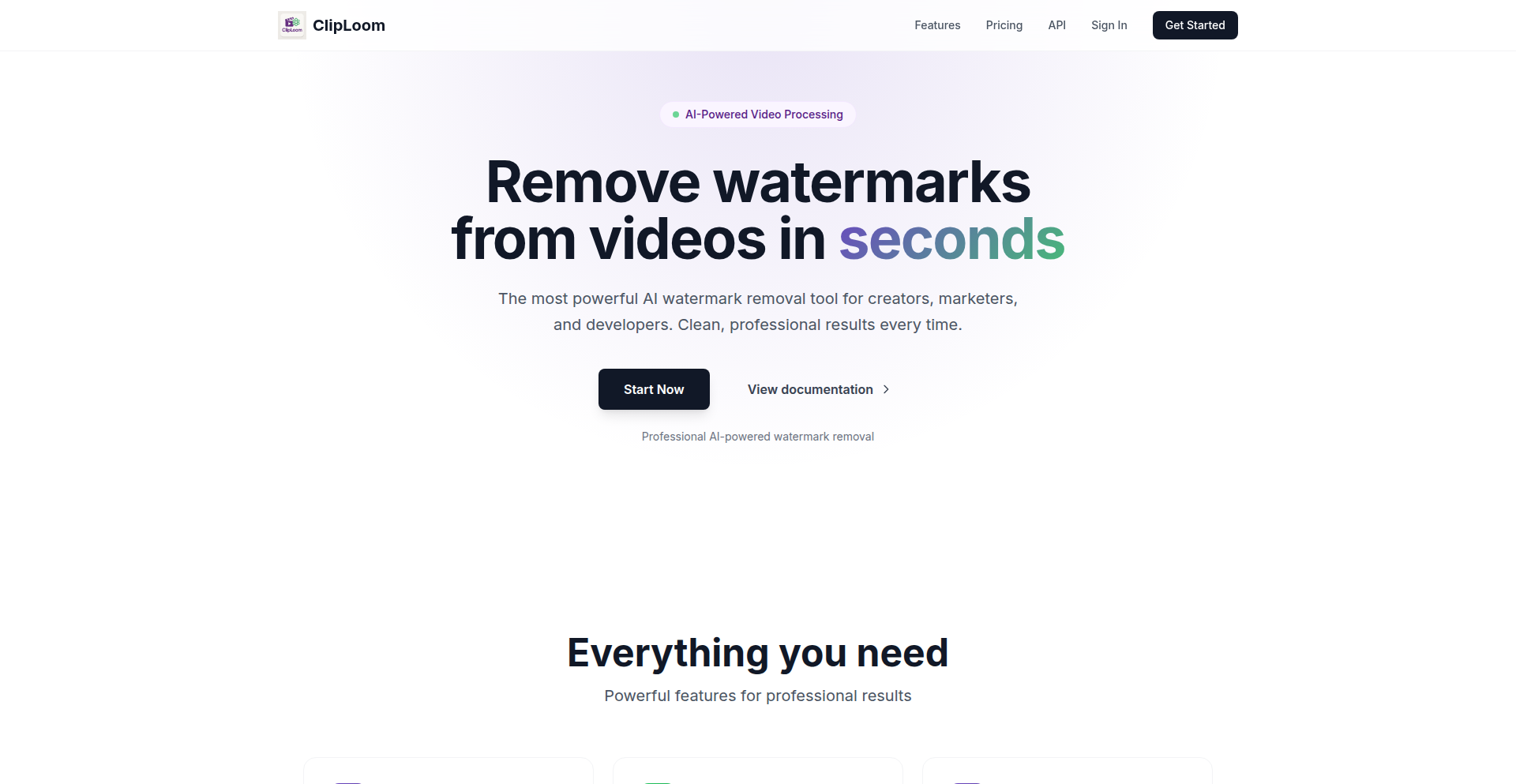
Author
the_plug
Description
A REST API designed to automatically remove watermarks from videos, specifically targeting those generated by AI models like Sora 2. It leverages advanced computer vision for watermark detection and sophisticated inpainting techniques for seamless removal, coupled with FFmpeg for audio management. This API simplifies complex video post-processing pipelines for developers, allowing them to send a video and receive a clean output without building their own machine learning infrastructure.
Popularity
Points 5
Comments 0
What is this product?
SoraCleanAPI is a service that uses AI to find and remove watermarks from videos. Imagine you have a video with a distracting logo or text overlay, and you want it gone without leaving any ugly gaps or blurry patches. This API uses computer vision to 'see' the watermark and then intelligently 'paints' over it, filling in the background so it looks like the watermark was never there. It's like having a digital Photoshop expert for your videos, but automated. The innovation lies in combining state-of-the-art detection and inpainting algorithms into an easy-to-use API, saving developers the immense effort of building and training these complex AI models themselves. So, what's in it for you? You get clean, watermark-free videos without needing deep AI expertise or spending weeks developing your own solutions.
How to use it?
Developers can integrate SoraCleanAPI into their applications by sending video files to its REST endpoints. For example, you might have a video editing application where users upload clips. Instead of directly processing them, your application could send the clip to SoraCleanAPI. The API will then process the video and return the cleaned version. It supports asynchronous processing via webhook callbacks, meaning you can send a video and get a notification when it's ready, rather than waiting for a direct response. This is useful for background processing tasks where users don't need immediate results but want to be informed when the task is complete. So, how can you use this? If you're building a video platform, a content moderation system, or any application dealing with video processing, you can easily add watermark removal capabilities by making a simple API call, making your service more versatile and your users happier with cleaner content.
Product Core Function
· Watermark Detection: Utilizes advanced computer vision algorithms to accurately identify the location and shape of watermarks within video frames. This is crucial for understanding what needs to be removed. Its value is in precisely targeting the problematic areas, ensuring efficient and accurate processing. Applied in scenarios where watermarks are inconsistent or vary in appearance.
· Advanced Inpainting: Employs sophisticated inpainting techniques to reconstruct the video background where the watermark was removed. This goes beyond simple blurring and aims to seamlessly blend the repaired area with the surrounding content. The value is in creating natural-looking results without visual artifacts, making the video appear as if the watermark was never there. This is essential for high-quality video output.
· Audio Handling with FFmpeg: Integrates FFmpeg to ensure that the audio track of the video is preserved and correctly synchronized with the processed video. Watermark removal often involves re-encoding video, and FFmpeg ensures the audio remains intact. The value is in delivering a complete, polished video file with both visuals and sound correctly maintained. Useful for any video where audio quality and sync are important.
· Simple REST Endpoints: Provides straightforward API endpoints for uploading videos and receiving processed files. This abstract away the complexities of AI model deployment and management. The value is in enabling developers to easily integrate video processing into their existing workflows with minimal code. Applicable for quick integration into any web or mobile application.
· Webhook Callbacks for Asynchronous Processing: Offers webhook notifications to alert developers when video processing is complete. This allows for non-blocking operations, enabling the application to continue functioning while the video is being processed in the background. The value is in building scalable and responsive applications that can handle multiple video requests efficiently without user interfaces freezing. Essential for large-scale video processing pipelines.
Product Usage Case
· A content creator who needs to repurpose their AI-generated video content for different platforms that have strict no-watermark policies. They can use SoraCleanAPI to upload their video and receive a clean version to share across all their channels, increasing content reach and adhering to platform guidelines.
· A video editing software developer building a feature for their application that allows users to clean up downloaded AI-generated clips. They can integrate SoraCleanAPI to provide a powerful, automated watermark removal tool within their existing software, enhancing user experience and adding a competitive edge.
· A platform for AI-generated art and media that wants to offer its users the ability to download their creations without watermarks. SoraCleanAPI can be used as a backend service to process these user-generated videos, providing a premium, watermark-free experience and potentially enabling new monetization strategies.
· A researcher or developer experimenting with AI video generation models who needs to use generated footage in demonstrations or projects without the AI model's branding. SoraCleanAPI provides a quick and easy way to obtain clean footage for presentations or further experimentation, saving time and effort on manual editing.
13
SourcePilot: AI-Augmented Writing Copilot
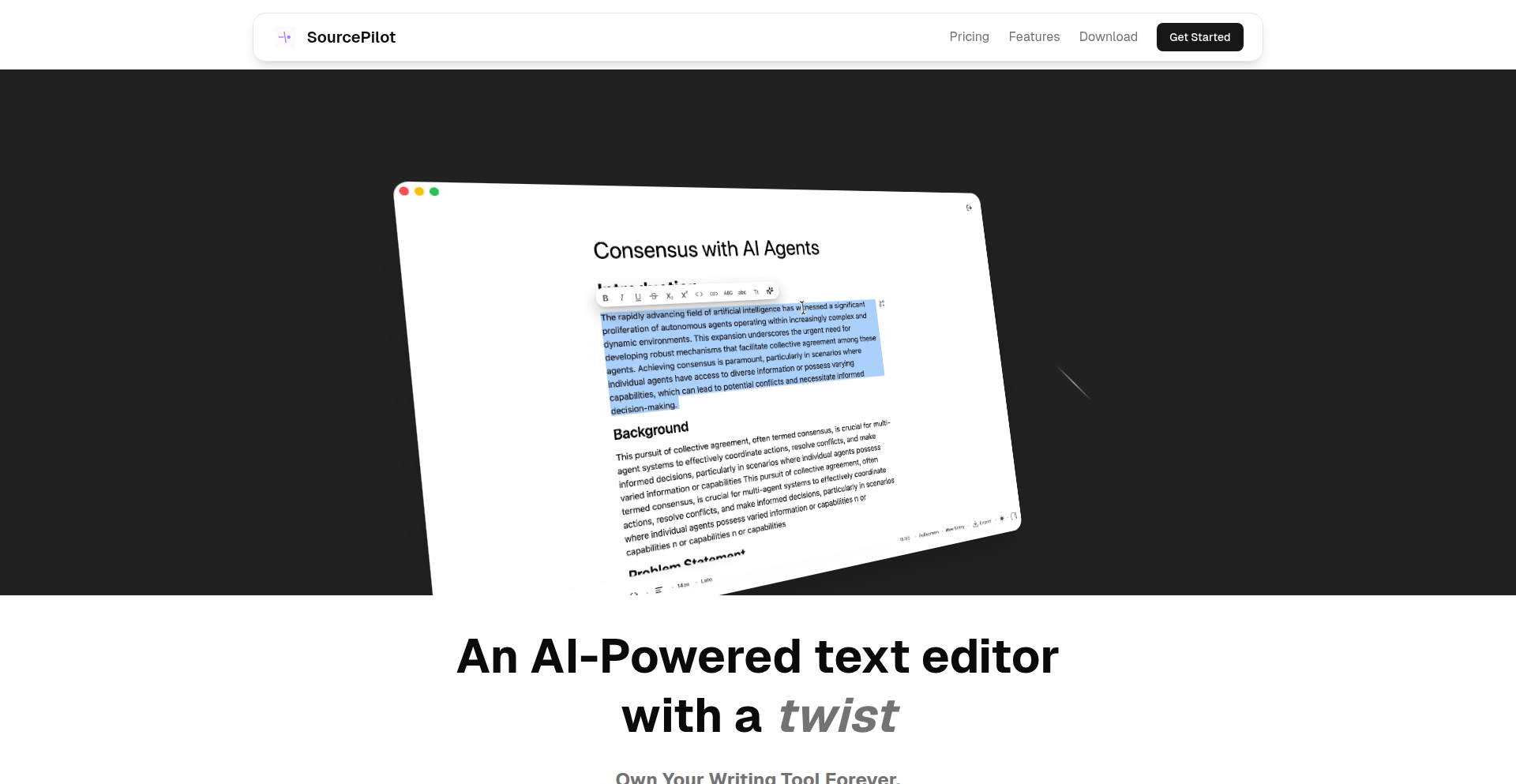
Author
jucasoliveira
Description
SourcePilot is a desktop text editor designed to overcome the limitations of traditional writing tools and current AI assistants. It uniquely identifies and adapts to your writing style, integrates external sources (notes, links, videos) as AI context, and combats AI 'hallucinations' and context window degradation. This empowers writers to produce more nuanced and consistent AI-assisted content, effectively acting as a personalized memory and creative partner.
Popularity
Points 3
Comments 2
What is this product?
SourcePilot is a desktop-based text editor that acts as an intelligent writing assistant. It goes beyond simple text editing by learning your unique writing style, allowing you to embed external information like notes, web links, and even video references directly into your project. The innovation lies in how it uses these embedded elements as a richer context for its AI. Unlike generic AI tools that can forget or generate irrelevant content, SourcePilot leverages your specific inputs to provide more accurate, tailored, and consistent AI assistance. Think of it as an AI that truly understands your project's voice and content, avoiding the common pitfalls of AI hallucination and memory loss by grounding its responses in your provided information.
How to use it?
Developers can download and install SourcePilot as a desktop application. Its primary use case is for any form of writing that benefits from AI assistance, especially longer projects like books, extensive research papers, or complex creative works. To use it, you simply start writing. As you write, SourcePilot observes your style. You can then add notes, links to relevant articles or videos, or other contextual information directly within the editor. When you need AI assistance, such as for generating ideas, rephrasing, or checking consistency, the AI will draw upon not only its general knowledge but also the specific context you've provided. This makes the AI's output highly relevant to your project. Integration can be thought of as a deep embedding within your workflow, rather than a separate API call, keeping your creative process unified.
Product Core Function
· Style Identification and Adaptation: The system analyzes your writing patterns (word choice, sentence structure, tone) to ensure AI-generated suggestions or edits align with your established voice. This is valuable because it means AI won't make your writing sound generic or like someone else's; it maintains your unique authorial style, making the final output feel authentic.
· Contextual Embedding: Allows users to seamlessly integrate external resources like notes, web links, and video URLs into the document. This is crucial because it provides the AI with a much deeper understanding of your project's specific details and references, leading to more accurate and contextually relevant AI outputs, and acting as a personal knowledge base.
· AI-Powered Nuanced Output: By leveraging the identified writing style and embedded context, the AI generates more sophisticated and tailored responses. This solves the problem of AI producing bland or irrelevant content, offering you more creative and precise assistance that directly contributes to your project's goals.
· Anti-Slop Algorithm (Planned): This future feature aims to detect and mitigate repetitive phrasing or nonsensical AI outputs. Its value is in preventing the AI from degrading in quality over time or producing 'hallucinated' content, ensuring consistent and high-quality assistance throughout your writing journey.
· Document Branching (Planned): This functionality allows for creating different versions or paths of your document, similar to version control in software development. This is beneficial for writers experimenting with different plotlines, arguments, or stylistic approaches without losing their original work, enabling more flexible and organized creative exploration.
Product Usage Case
· Book Writing: An author is writing a fantasy novel and wants the AI to help with character descriptions or plot ideas. By embedding research notes on mythology and character backstories into SourcePilot, the AI can suggest ideas that are consistent with the established lore and character personalities, avoiding generic fantasy tropes.
· Academic Research: A student is writing a thesis and needs to synthesize information from multiple research papers and online sources. SourcePilot allows them to link these sources and add their own notes. When requesting summaries or elaborations, the AI can draw directly from these linked materials, ensuring factual accuracy and comprehensive coverage, thus solving the problem of information overload and potential misinterpretation.
· Content Creation for a Brand: A content marketer is developing blog posts and needs AI to help generate variations of marketing copy. By providing SourcePilot with existing brand guidelines, successful past campaigns (linked or noted), and target audience profiles, the AI can produce copy that is tonally consistent with the brand and resonates with the intended audience, avoiding off-brand messaging.
· Screenplay Development: A screenwriter is exploring different dialogue options for a scene. By inputting character profiles, past dialogue examples, and scene context, SourcePilot's AI can generate new dialogue that feels authentic to each character's voice and advances the plot effectively, solving the challenge of writer's block and maintaining character consistency.
14
GenesisDB Explorer for VS Code
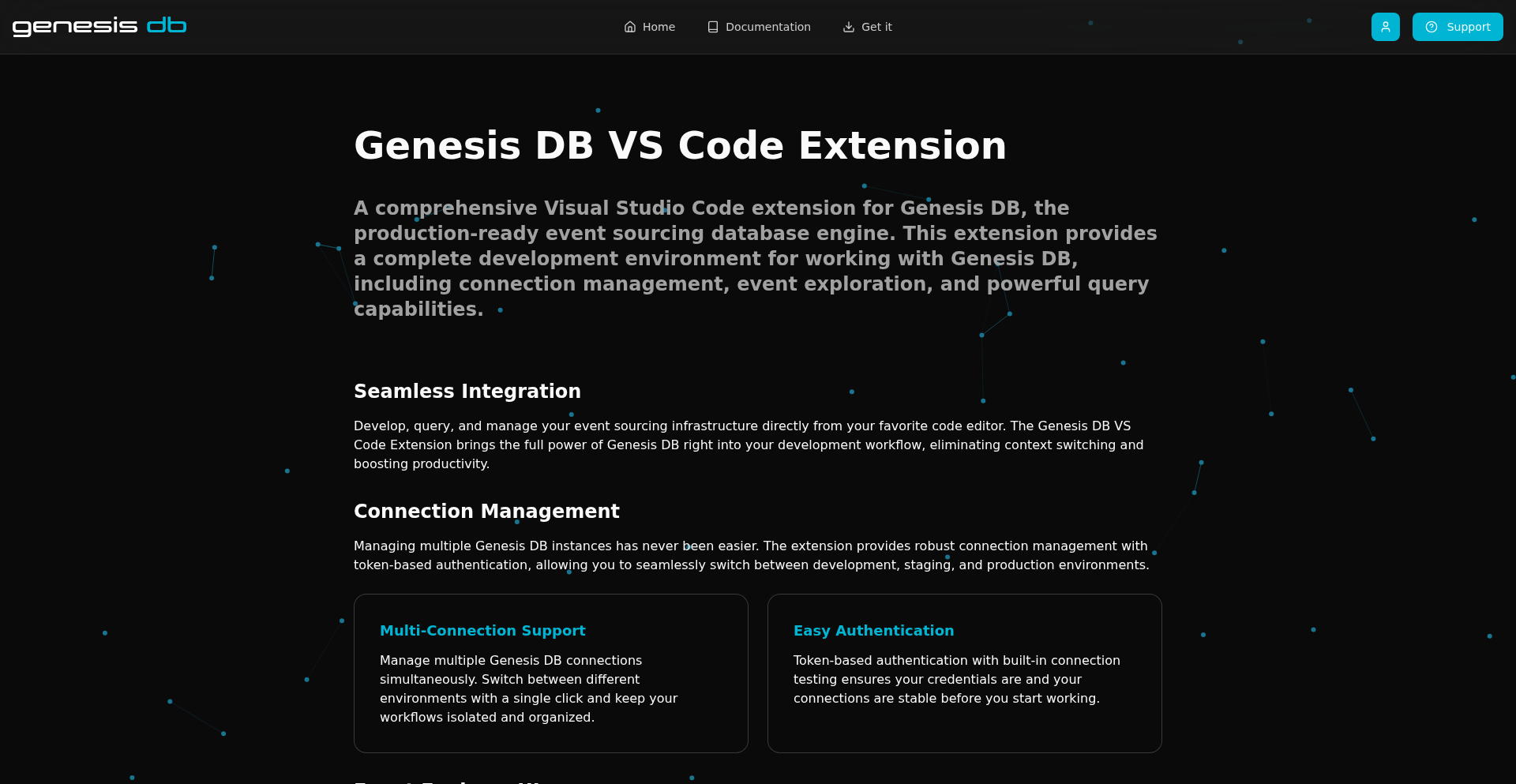
Author
patriceckhart
Description
This project is a Visual Studio Code extension that integrates the full Genesis DB event-sourcing database experience directly into your code editor. It allows developers to manage database connections, explore events, commit new events, run queries, manage schemas, and even perform GDPR-related actions like event erasure, all without leaving VS Code. The innovation lies in eliminating context switching between different tools, bringing the database management experience into the developer's primary workspace.
Popularity
Points 4
Comments 0
What is this product?
This is a Visual Studio Code extension designed to provide a seamless interface for interacting with Genesis DB, an event-sourcing database. Event sourcing is a design pattern where all changes to application state are stored as a sequence of immutable events. This extension leverages VS Code's powerful editor capabilities to allow developers to manage multiple database connections (development, staging, production) using token-based authentication. It features a built-in Event Explorer UI for browsing events, and capabilities to commit new events, execute GDBQL queries (Genesis DB's query language) and see results immediately. Furthermore, it facilitates schema management (registration, browsing, validation) directly within the editor. A key technical innovation is the integration of GDPR compliance features, such as event erasure, allowing developers to handle sensitive data requirements without ever leaving their familiar VS Code environment. The core technical idea is to treat database operations as extensions of the coding workflow, thereby enhancing developer productivity and reducing friction.
How to use it?
Developers can install the 'Genesis DB VS Code Extension' from the Visual Studio Code Marketplace. Once installed, they can configure their Genesis DB connection details, including endpoint URLs and authentication tokens, through the extension's settings within VS Code. This allows them to connect to their Genesis DB instances. The extension provides a dedicated view or panel within VS Code where they can navigate their database, explore event streams, write and execute GDBQL queries, and manage database schemas. For example, to commit a new event, a developer would use a specific command or UI element within the extension to define the event payload and then send it to the database. For GDPR compliance, they could select specific events or records and trigger an erasure action directly from the extension's interface. The primary use case is to streamline the development workflow by consolidating database management tasks within the IDE, allowing developers to stay focused on writing code.
Product Core Function
· Connection Management: Enables developers to establish and manage multiple connections to Genesis DB instances (dev, staging, prod) with secure token-based authentication. This offers value by simplifying multi-environment database access, reducing the need to manage separate credentials or connection strings for different stages of development and deployment.
· Event Explorer UI: Provides a user-friendly interface within VS Code to browse and inspect events stored in Genesis DB. This is valuable for understanding application state changes over time, debugging issues by tracing event sequences, and gaining insights into data flow without resorting to command-line tools or external UIs.
· Event Committing and Querying: Allows developers to commit new events directly from VS Code and execute GDBQL queries, with instant viewing of results. This dramatically speeds up the development cycle by enabling rapid iteration on data models and query logic directly within the coding environment, eliminating the need to switch to separate database clients.
· Schema Management: Facilitates registering, browsing, and validating schemas for Genesis DB within the editor. This brings critical database structure management into the developer's workflow, ensuring data consistency and catching schema-related errors early, thereby improving code quality and reducing integration issues.
· GDPR Features (Event Erasure): Integrates built-in GDPR functionalities like event erasure, allowing developers to handle data privacy requirements without leaving VS Code. This is immensely valuable for compliance and responsible data handling, as it makes sensitive operations more accessible and less prone to manual errors or overlooked steps.
Product Usage Case
· Debugging event-driven applications: A developer working on an event-driven microservice can use the Event Explorer to trace the sequence of events leading up to a bug, identify the faulty event, and then use the committing feature to test a corrected event flow, all within VS Code.
· Rapid prototyping of data models: A backend developer can quickly define new event types, commit them to a development Genesis DB instance, and immediately test GDBQL queries to retrieve and manipulate that data, speeding up the prototyping phase significantly.
· Ensuring data privacy compliance: A developer responsible for handling user data can use the event erasure feature to remove a specific user's data from the database as per GDPR requests, directly from their IDE, ensuring a streamlined and auditable process.
· Managing database schema changes in a team: A developer can browse the current schema, register a new schema version, and validate it against existing events directly within VS Code, ensuring consistency and reducing the likelihood of deployment failures due to schema mismatches.
15
Gossip Glomerator
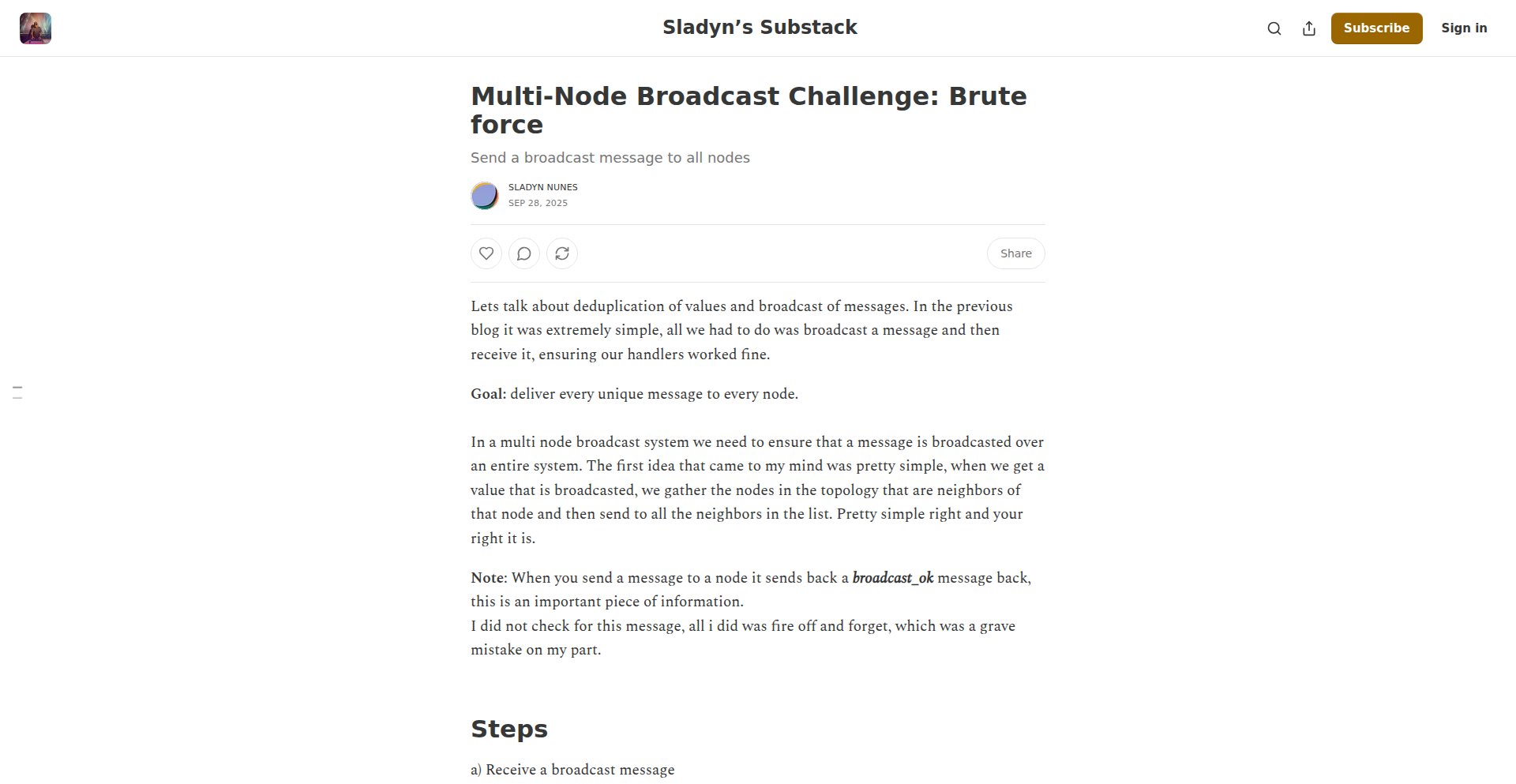
Author
sladyn98
Description
This project is an implementation of gossip protocols for distributed systems, specifically addressing challenges encountered in scenarios like Fly.io's Maelstrom benchmarks. It focuses on building a robust and fault-tolerant communication layer by employing idempotency, acknowledgments (acks), and retry mechanisms. The innovation lies in providing a clear, beginner-friendly approach to these complex distributed systems concepts, making them accessible and practical for developers.
Popularity
Points 3
Comments 0
What is this product?
This project is a practical demonstration and implementation of gossip protocols, a communication pattern where nodes in a network share information with their neighbors, and this information eventually spreads throughout the network. The core innovation here is the pedagogical approach: it breaks down the complexities of building such systems, particularly the challenges of reliability in the face of network failures or node disruptions. It achieves this by layering three key concepts: idempotency (ensuring that an operation can be repeated multiple times without changing the result beyond the initial application), acks (acknowledgments to confirm that a message has been received), and retries (automatically re-sending messages if no ack is received). So, why is this useful? It demystifies the building blocks of highly available and fault-tolerant distributed applications, offering a clear path for developers to understand and implement these crucial features, leading to more resilient software.
How to use it?
Developers can use this project as a learning resource and a foundational blueprint for building their own distributed systems. By examining the code and the accompanying explanation, developers can understand how to integrate idempotency, acks, and retries into their messaging or data synchronization logic. This project is particularly useful for those working on microservices, distributed databases, or any application requiring reliable peer-to-peer communication. For instance, if you're building a system where nodes need to share configuration updates, you can apply the principles demonstrated here to ensure those updates reliably reach all intended recipients, even if some messages are lost along the way. So, how does this help you? It provides a practical, code-driven example that you can adapt to make your own distributed systems more reliable and easier to reason about.
Product Core Function
· Idempotent message handling: Allows messages to be processed multiple times without adverse side effects, ensuring data consistency in a distributed environment. Useful for preventing duplicate operations when retries occur.
· Acknowledgment (Ack) system: Provides confirmation that messages have been successfully received and processed by their intended recipients, crucial for understanding message delivery status. This helps in debugging and ensuring that critical data reaches its destination.
· Automated retry logic: Implements mechanisms to automatically re-send messages if acknowledgments are not received within a defined timeframe, increasing message delivery guarantees. This is vital for building systems that can tolerate transient network issues.
· Beginner-oriented implementation: Focuses on clarity and simplicity in demonstrating complex distributed system concepts, making it easier for new developers to grasp and implement. This lowers the barrier to entry for building sophisticated distributed applications.
Product Usage Case
· Implementing a distributed configuration update service: If nodes in a cluster need to receive updated configurations, this project's principles ensure that even if a configuration message is lost, it will be retried until all nodes acknowledge receipt, guaranteeing consistent configurations across the system.
· Building a real-time data synchronization mechanism: For applications that require multiple servers to have synchronized data, the gossip protocol combined with acks and retries ensures that data changes are propagated reliably, preventing data discrepancies between servers.
· Developing a peer-to-peer messaging system: This project provides a robust foundation for handling message delivery in a decentralized network, where messages need to reach specific peers or be broadcasted, even with potential node failures or network partitions.
16
PDFSignerCLI
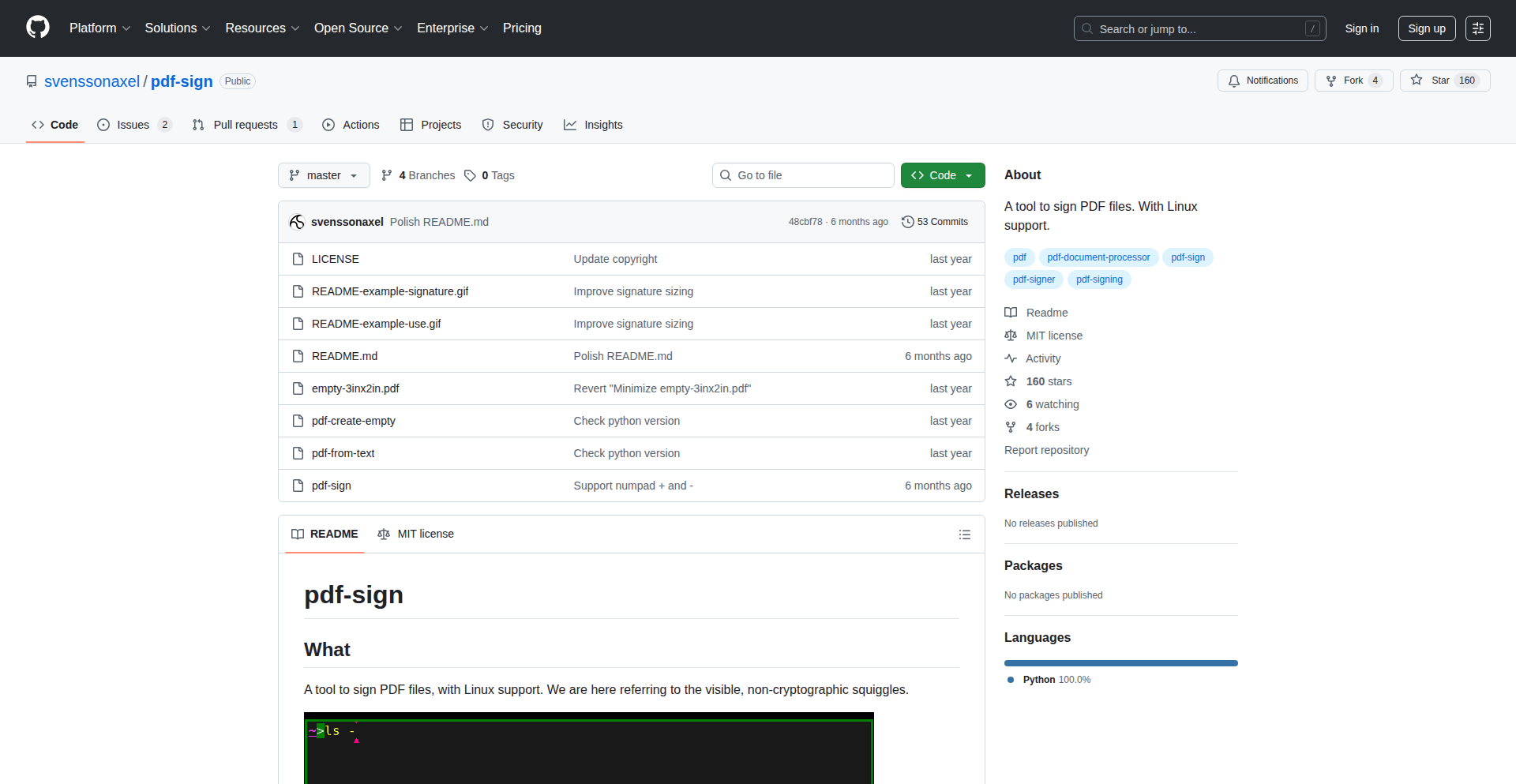
Author
axelsvensson
Description
A command-line tool designed to easily sign PDF files, with robust support for Linux environments. It addresses the common need for digitally signing documents, often a complex process, by providing a straightforward, scriptable solution that works across different operating systems.
Popularity
Points 3
Comments 0
What is this product?
PDFSignerCLI is a command-line interface (CLI) utility that allows users to digitally sign PDF documents. The innovation here lies in its accessibility and cross-platform compatibility, specifically highlighting its dedicated Linux support, which is often overlooked in more user-friendly graphical applications. It leverages existing cryptographic libraries to embed a digital signature within the PDF, verifying the authenticity and integrity of the document. This means you can prove who signed the document and that it hasn't been tampered with after signing, all through a simple command in your terminal. So, what's the use for you? It provides a reliable and automated way to sign your PDFs, which is incredibly useful for batch processing, integration into automated workflows, or for users who prefer working from the command line.
How to use it?
Developers can integrate PDFSignerCLI into their existing workflows or scripts. It's designed to be called from the terminal, taking the input PDF file, the signing certificate (e.g., a .pfx or .pem file), and the password for the certificate as arguments. For example, a common usage might look like: `pdfsignercli --input document.pdf --output signed_document.pdf --cert certificate.pfx --password mysecretpassword`. This makes it ideal for backend systems that need to automatically sign generated documents, or for developers building custom document management solutions. So, what's the use for you? You can automate the signing of countless documents without manual intervention, saving significant time and reducing errors in your document handling processes.
Product Core Function
· Digital Signature Embedding: The core function is to cryptographically sign a PDF, ensuring its authenticity and non-repudiation. This is achieved by using established cryptographic algorithms to create a digital signature embedded within the PDF file. The value is in guaranteeing the trustworthiness of your documents. This is useful for legal documents, contracts, and any sensitive information that requires verified authorship.
· Cross-Platform Compatibility (Linux Focus): The tool is built to run on various operating systems, with a particular emphasis on Linux. This means it's not tied to proprietary software or specific desktop environments. The value is in its flexibility and accessibility, allowing Linux users to perform tasks that were previously difficult or impossible without complex workarounds. This is useful for server-side operations, CI/CD pipelines, and for users who prefer open-source solutions.
· Command-Line Interface (CLI) Automation: Being a CLI tool, it's designed for scripting and automation. Users can easily incorporate it into shell scripts, cron jobs, or other automation tools. The value lies in its ability to be programmed, enabling batch processing and integration into larger systems. This is useful for automatically signing reports, invoices, or any document generated in bulk.
Product Usage Case
· Automated Invoice Signing: A small business can use PDFSignerCLI within a script to automatically sign all outgoing invoices generated by their accounting software. This ensures each invoice is legally valid and tamper-proof from the moment it's sent, saving the business owner manual effort. This solves the problem of time-consuming manual signing for every invoice.
· Secure Document Generation Pipelines: A software development team can integrate PDFSignerCLI into their continuous integration and continuous deployment (CI/CD) pipeline. When a new version of a user manual or a legal agreement is generated, the CLI tool automatically signs it, ensuring that all official documentation is digitally secure and verifiable before release. This addresses the need for secure and automated document handling in a development workflow.
· Personal Document Archiving: An individual who frequently deals with digital documents requiring signatures can use PDFSignerCLI to create custom scripts for signing and organizing their personal archives. For example, a script could sign all signed consent forms received via email and move them to a secure 'signed documents' folder. This provides a streamlined and secure way to manage personal digital paperwork.
17
CursorFlashlight Dark Mode
Author
madinmo
Description
This project implements a unique 'real dark mode' for a website where the user's cursor acts as a spotlight, illuminating only the immediate area around it. This is a novel approach to dark mode, moving beyond simple color inversions to create an interactive and visually distinct reading experience.
Popularity
Points 3
Comments 0
What is this product?
This is a website feature where, instead of just inverting colors, the entire screen turns dark except for a small circle of light around your cursor. Think of your cursor as a flashlight in a pitch-black room. The innovation lies in using the cursor's position to dynamically reveal content, offering a highly focused and engaging way to consume information. It's built using front-end web technologies, likely JavaScript, to track cursor movement and control the visibility and styling of page elements.
How to use it?
Developers can integrate this feature into their own websites. It typically involves adding a JavaScript snippet that monitors mouse movements and applies styles to the webpage elements. When the mouse moves, the script updates the position of a pseudo-element (like a 'mask' or 'overlay') that follows the cursor, creating the 'spotlight' effect. This can be achieved by manipulating CSS properties like 'background', 'mask-image', or 'clip-path' based on the cursor's coordinates. The dark mode toggle would trigger this script and the associated styling.
Product Core Function
· Dynamic Cursor-Following Spotlight: The primary function is to create a localized illuminated area around the user's cursor, making content readable only within that spotlight. This provides a novel and visually striking user experience.
· Full Screen Dark Overlay: The rest of the screen is obscured by a dark layer, ensuring that the spotlight effect is prominent and that users are guided to focus on the illuminated content.
· Interactive Content Revelation: This feature dynamically reveals content as the user navigates their cursor, turning website browsing into an active exploration rather than passive reading.
· Customizable Dark Mode: While the core is a cursor flashlight, the underlying implementation allows for customization of the spotlight's size, color, and intensity, as well as the background darkness.
Product Usage Case
· Personal Portfolio Websites: As demonstrated, this feature can make a personal portfolio stand out by offering a unique and memorable browsing experience, allowing visitors to interactively explore projects and information.
· Art and Photography Galleries: For websites showcasing visual content, this dark mode can add an artistic flair and draw attention to individual pieces by highlighting them as the user hovers over them.
· Storytelling or Narrative Content: Imagine a website telling a story where the spotlight reveals text fragments as the user moves their cursor, enhancing the narrative and suspense.
· Experimental Web Interfaces: Developers looking to push the boundaries of UI/UX design can use this as a foundation for more complex, interactive interfaces that challenge traditional web layouts.
18
Tape: Uncluttered Markdown Editor
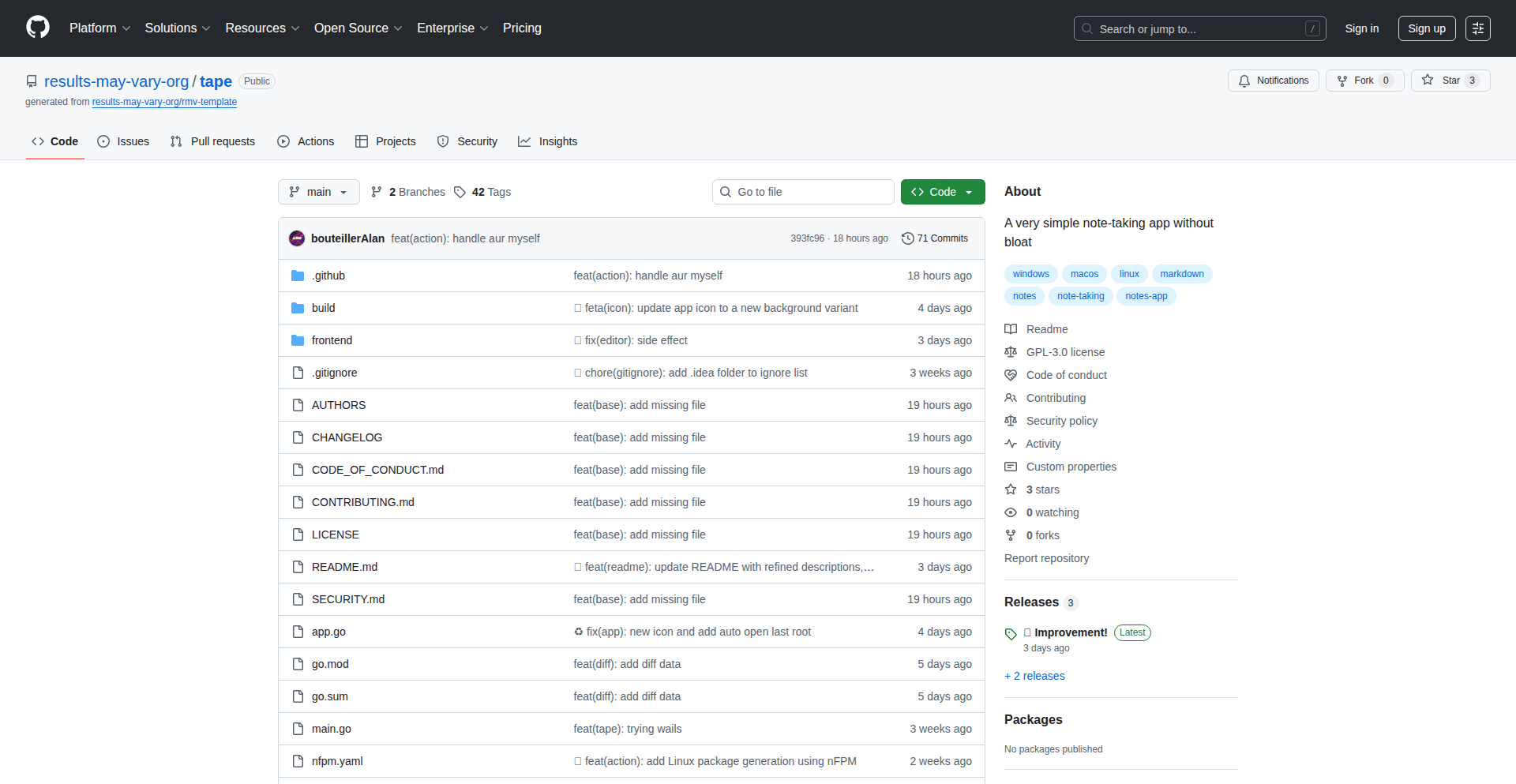
Author
a2nb
Description
Tape is a minimalist Markdown editor built to eliminate distractions and help developers focus on writing. It uses plain .md files for maximum compatibility and offers lightning-fast search and live preview as its core functionalities. This approach is powered by Wails for cross-platform compatibility (Linux, Windows, macOS), making it a practical tool for anyone seeking a distraction-free writing experience.
Popularity
Points 1
Comments 2
What is this product?
Tape is a Markdown editor designed for ultimate simplicity. Instead of overwhelming users with endless features and complex configurations, it strips back to the essentials: plain Markdown files (.md), fast searching (via Ctrl+K), and live previews (via Ctrl+Tab). It deliberately avoids features like graph views, canvases, or built-in daily note systems to keep the focus purely on your content. The entire configuration is managed in a single, easily accessible JSON file. So, what's the innovation? It's a deliberate rejection of feature bloat, prioritizing a clean and efficient writing environment. This means less time fiddling with settings and more time creating. So, how does this benefit you? It helps you get into a flow state faster and maintain it, improving your productivity and reducing cognitive load.
How to use it?
Developers can use Tape by simply creating or pointing it to a directory containing their Markdown files. The application is cross-platform, built with Wails, meaning you can download and run it on Linux, Windows, or macOS. Once launched, you can open your existing Markdown notes or create new ones. The core interaction is through typing Markdown and using the quick search and live preview shortcuts. For more advanced configuration, a single JSON file at the root of your notes directory allows for customization. This makes it ideal for developers who use Markdown for project documentation, notes, or even quick scripts, offering a streamlined environment without the overhead of larger, feature-rich editors. So, how does this help you? You can quickly access and edit all your notes in one place, with easy navigation and a clean interface, directly improving your workflow for managing documentation or personal knowledge.
Product Core Function
· Plain Markdown Files: Store and edit notes as standard .md files, ensuring compatibility and easy syncing across any platform or service you prefer, like Git or cloud storage. This means your notes are future-proof and accessible anywhere. So, what's the value to you? You're not locked into a proprietary format, giving you complete control and flexibility over your data.
· Fast Search (Ctrl+K): Quickly find any note within your collection with rapid search capabilities. This is crucial for quickly retrieving information when you need it most. So, what's the value to you? Saves you time digging through folders and ensures you can access your information efficiently, boosting your productivity.
· Live Preview (Ctrl+Tab): See your Markdown rendered in real-time as you type, allowing for immediate feedback on formatting and content structure. This visual feedback loop is essential for effective writing. So, what's the value to you? You can ensure your notes look exactly how you intend them to, without needing to constantly switch modes, leading to a smoother writing experience.
· Minimalist Interface: A clean, uncluttered user interface designed to keep your focus on writing, free from distracting buttons, menus, and complex options. This intentional design reduces cognitive load. So, what's the value to you? Helps you concentrate on your ideas and writing, rather than the tool itself, leading to better quality output and less frustration.
Product Usage Case
· A developer documenting API endpoints and project architecture in Markdown files. By using Tape, they can quickly search for specific endpoints and get an immediate preview of how their documentation will look, ensuring clarity and accuracy without being sidetracked by unnecessary editor features. So, how does this help? It streamlines the process of creating and maintaining technical documentation, making it easier to share information with their team.
· A student taking notes during lectures or while reading technical papers. Tape's simplicity allows them to focus on capturing information efficiently, with the live preview ensuring their notes are well-formatted and easy to understand later. The fast search helps them quickly find specific concepts across all their notes. So, how does this help? It makes note-taking a more effective learning tool, as they can quickly recall and organize information without getting bogged down by the software.
· A writer using Markdown for blog posts or articles. Tape provides a distraction-free environment, allowing them to concentrate on crafting their narrative. The plain file format means they can easily export or version control their work using standard tools. So, how does this help? It creates an optimal writing environment that prioritizes content creation and provides flexibility in managing their published work.
19
ZigJSON-Compact
Author
potom
Description
ZigJSON-Compact is a Zig implementation of the JSMN JSON parser, offering significant memory efficiency and performance improvements. It uses a hybrid memory approach, automatically switching between stack and heap allocation based on JSON size. Its token representation is drastically reduced in size, and it supports zero-copy streaming with advanced state management. Optimized for x86/ARM with SIMD readiness and comptime configurability, it's ideal for memory-constrained embedded systems and high-performance servers requiring low-latency JSON parsing.
Popularity
Points 3
Comments 0
What is this product?
ZigJSON-Compact is a highly optimized JSON parser written in Zig, based on the popular JSMN library. Its core innovation lies in its memory management and token structure. Instead of using a large, fixed-size structure for each JSON element (like a key or value), ZigJSON-Compact uses a tiny 4-byte token. This represents a huge memory saving compared to traditional parsers that might use 20 bytes or more per token. It also intelligently uses the stack for small JSON data, which is faster, and the heap for larger data, preventing stack overflow. This 'hybrid memory' approach makes it incredibly efficient. Furthermore, it's designed for speed with optimizations for modern processors (SIMD) and can be pre-configured at compile time for embedded devices, meaning it's ready to go without runtime overhead. So, what does this mean for you? It means your applications can process JSON data using significantly less memory and at much faster speeds, especially crucial in resource-limited environments like microcontrollers or in high-throughput network services.
How to use it?
Developers can integrate ZigJSON-Compact into their Zig projects by including the library from its GitHub repository. The primary usage involves passing JSON data as a string or byte array to the parser. The parser then generates a stream of compact tokens representing the JSON structure. These tokens can be processed sequentially without needing to load the entire JSON into memory at once, a technique called 'zero-copy streaming'. For embedded systems, the 'comptime-configurable' feature allows developers to tailor the parser's behavior and memory usage at compile time, ensuring optimal performance and minimal footprint. This makes it easy to integrate into existing C projects that interact with Zig code or directly into pure Zig applications dealing with network protocols, configuration files, or API responses. This provides you with a fast and memory-lean way to handle JSON data within your Zig applications, freeing up resources and improving responsiveness.
Product Core Function
· Hybrid Memory Management: Automatically uses stack for small JSON data and heap for large data, balancing speed and capacity, so your application won't crash due to memory limits and can process larger JSONs efficiently.
· Compact Token Representation: Uses only 4 bytes per JSON token, a significant reduction from typical parsers, saving valuable memory, especially critical for embedded devices and large datasets.
· Zero-Copy Streaming: Processes JSON data directly as it's read, avoiding redundant copying and improving performance, meaning faster data processing with less overhead.
· State Management for Streaming: Robust handling of parsing state during streaming, ensuring accurate parsing of complex JSON structures without memory issues, so you can trust the parsed results.
· SIMD-Ready Optimizations: Leverages modern CPU instructions (Single Instruction, Multiple Data) for parallel processing of data, leading to faster parsing speeds on supported architectures, enabling quicker data analysis and response times.
· Comptime-Configurable: Allows for customization of parser features and memory allocation at compile time, optimizing for specific embedded environments and reducing runtime overhead, so the parser is perfectly tuned for your target hardware.
Product Usage Case
· Embedded IoT Devices: Parsing sensor data or configuration files on microcontrollers where RAM is extremely limited, reducing the memory footprint and enabling more complex data handling on constrained devices.
· High-Performance Web Servers: Rapidly parsing incoming API requests or responses to serve clients with minimal latency, improving the user experience and server throughput.
· Network Protocol Implementations: Efficiently decoding JSON payloads in network communication without excessive memory allocation, making network applications more robust and scalable.
· Configuration File Parsers: Loading application settings from JSON files with minimal resource consumption, ensuring faster application startup and lower memory usage.
· Data Processing Pipelines: Streaming and parsing large JSON datasets in a memory-efficient manner, enabling the processing of big data on systems with limited RAM.
20
OpenAI Sora2 Unleashed
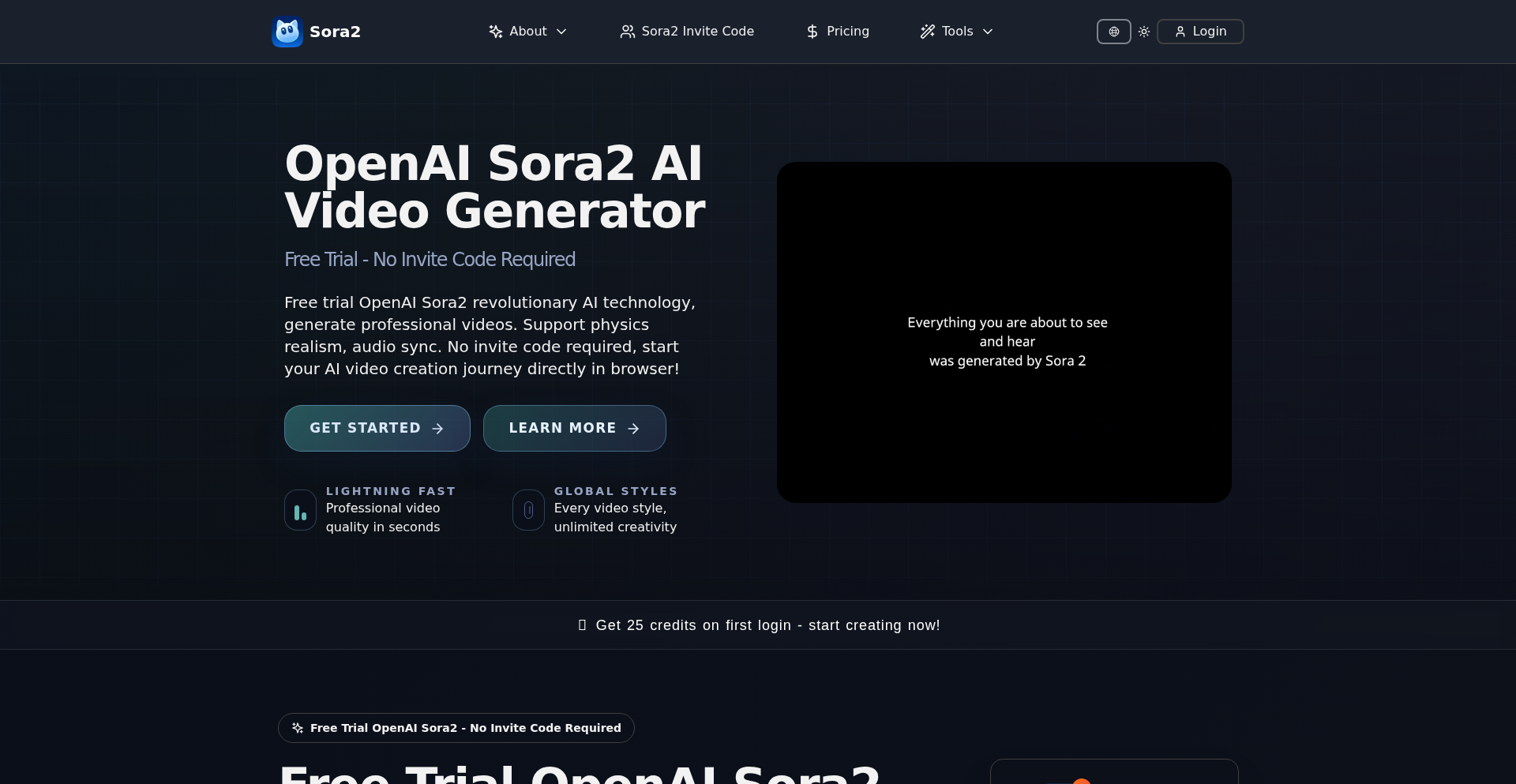
Author
calvinclaire
Description
This project is a free-to-use AI video generator inspired by OpenAI's Sora2. It democratizes access to advanced AI video creation, offering users the ability to generate high-definition videos quickly and without the need for invite codes or geographical restrictions. The innovation lies in making cutting-edge AI video technology accessible to everyone, focusing on ease of use and immediate results.
Popularity
Points 2
Comments 1
What is this product?
This is an AI-powered tool that generates videos from text prompts, much like OpenAI's Sora2 but with a key difference: it's freely available to everyone. The core technology leverages advanced AI models to understand textual descriptions and translate them into realistic, high-quality video sequences. It incorporates physics realism and audio synchronization, mimicking the advanced capabilities of Sora2. So, what this means for you is access to professional-grade video generation without the barriers of invite-only systems or limited geographic availability. It's about bringing powerful creative tools to your fingertips.
How to use it?
Developers can use this project to quickly generate video content for various applications. You can integrate it into workflows for content creation, marketing, prototyping, or even educational materials. Simply provide a text prompt describing the video you want, and the AI will generate it. The platform offers a web interface for easy access and can be integrated into other applications via APIs (if available or planned). So, how this helps you is by providing a fast and accessible way to produce dynamic video assets for your projects, saving time and resources compared to traditional video production methods.
Product Core Function
· Free daily AI video generation: Users can create 3 AI videos per day without any cost or credit card requirement. This provides immediate value for experimentation and content creation.
· 4K/1080p HD video generation: Produces high-resolution videos, ensuring professional quality and visual fidelity. This is valuable for projects requiring crisp, clear imagery.
· Physics realism and audio sync: Videos are generated with realistic physical interactions and synchronized audio, enhancing the believability and immersion of the generated content. This is useful for creating more engaging and polished video narratives.
· Extensive visual styles: Offers over 50 AI visual styles, from anime to photorealistic, allowing for creative diversity and catering to a wide range of aesthetic preferences. This empowers creators to match the video's look to their brand or message.
· Multi-language support: Supports generation in 7 languages, broadening its applicability for global audiences and multilingual projects. This makes the tool accessible and useful for international creators.
· Commercial licensing: Included commercial licenses allow for the use of generated videos in business and marketing. This means you can confidently use the generated content for your commercial ventures.
Product Usage Case
· Marketing campaign videos: A small business owner can use this tool to quickly generate short, engaging promotional videos for social media without hiring a video production team. This solves the problem of expensive and time-consuming video creation.
· Content creator social media clips: A YouTuber can generate animated clips or visualizers for their videos to enhance engagement, using the diverse visual styles. This provides a creative boost to their content production pipeline.
· Educational content visualization: An educator can create simple animated explanations for complex concepts, making learning more interactive and accessible. This addresses the need for visually appealing and easy-to-understand educational materials.
· Prototyping and pitching: A startup can generate video mockups of their product in action to pitch to investors, showcasing functionality without a fully developed video asset. This helps in quickly validating ideas and securing funding.
21
LocalLLMUI
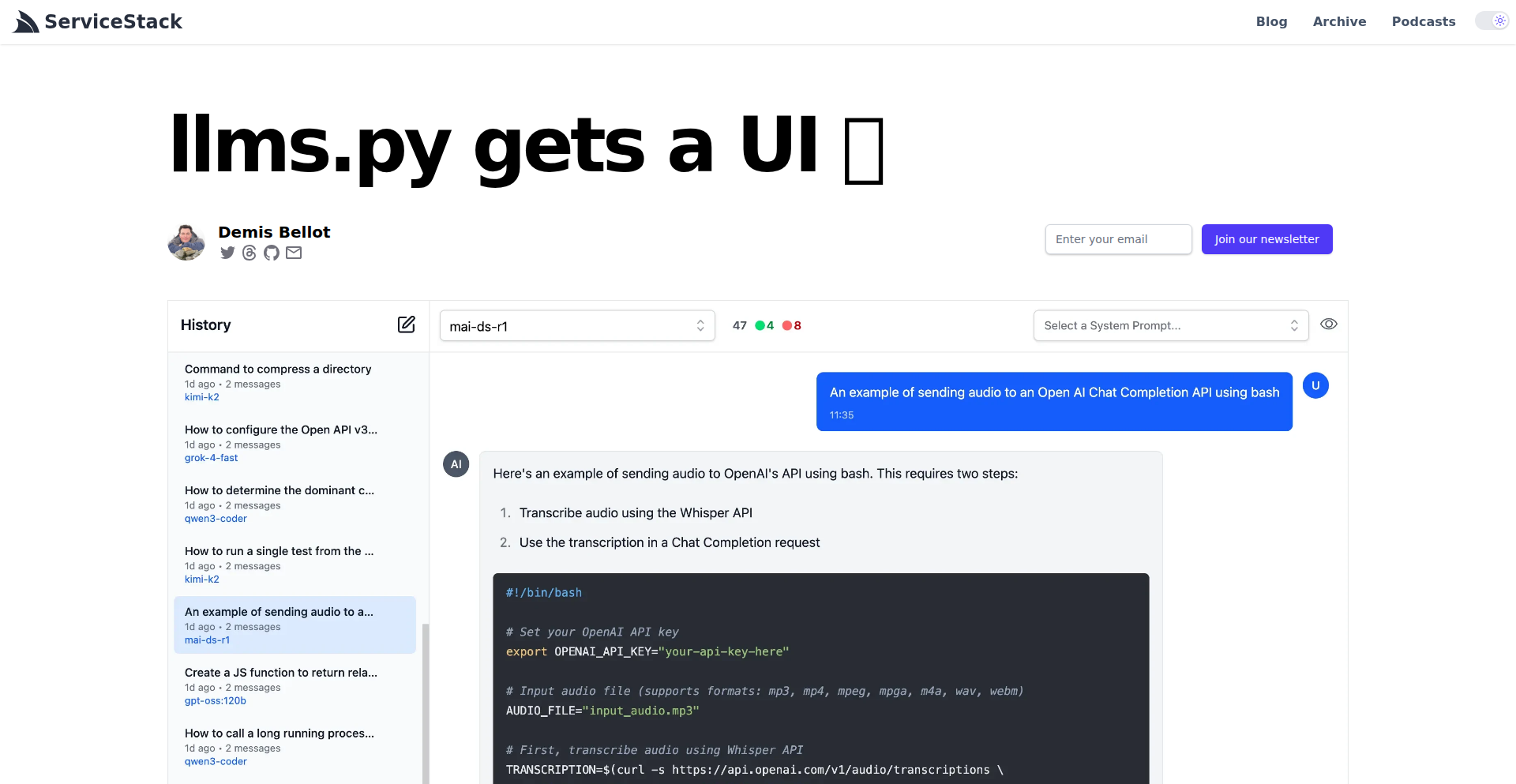
Author
mythz
Description
llms.py offers a local, self-hosted user interface for interacting with large language models (LLMs). It provides both a client and a server component, enabling developers to run and experiment with LLMs without relying on external cloud services. The innovation lies in making LLM accessibility and customization readily available for individual developers and smaller teams.
Popularity
Points 3
Comments 0
What is this product?
This project, llms.py, is a Python-based toolkit that allows you to run and interact with large language models (LLMs) directly on your own computer. Think of it as having your own private chatbot server. The technical innovation is in its lightweight, client-server architecture, which makes it easy to set up and integrate. Instead of sending your data to a big company's servers (like OpenAI's), you can run the models locally, giving you more privacy and control. This is achieved by providing a Python library to manage LLM interactions and a web-based UI to chat with them. So, what's in it for you? You get to experiment with cutting-edge AI without privacy concerns or expensive API fees.
How to use it?
Developers can use llms.py by installing it via pip and then running the provided server script. This script will launch a local web server that hosts a chat interface. You can then connect to this interface through your web browser. For more advanced use cases, the Python client library allows you to programmatically control and interact with the LLMs, integrating them into your own applications or scripts. This means you can build custom AI-powered features for your projects without needing to be an AI expert or managing complex cloud infrastructure. So, how does this help you? You can easily build AI-powered chatbots, content generation tools, or automate text-based tasks directly within your development workflow.
Product Core Function
· Local LLM Hosting: Provides the infrastructure to run various large language models on your own hardware, offering a private and cost-effective alternative to cloud-based services. This is valuable because it gives you control over your data and reduces reliance on third-party providers for AI capabilities.
· Web-Based Chat UI: Offers a user-friendly graphical interface for interacting with the hosted LLMs, simplifying the process of experimentation and testing. This is useful for quickly trying out different prompts and observing model responses without writing any code.
· Python Client Library: Enables developers to integrate LLM capabilities into their own Python applications programmatically, allowing for automation and custom AI solutions. This is crucial for building sophisticated AI-driven features into your existing or new software projects.
· Server and Client Architecture: Separates the LLM processing (server) from the user interaction (client), promoting flexibility and modularity in deployment and development. This design choice makes it easier to scale or adapt the system to different needs and environments.
Product Usage Case
· Building a private AI writing assistant: A content creator could use llms.py to run a writing assistant locally, helping them draft articles, emails, or social media posts without their sensitive writing being sent to the cloud. This solves the problem of privacy concerns when using AI writing tools.
· Developing a custom chatbot for a small business: A developer could integrate llms.py into a website's backend to power a customer support chatbot that answers frequently asked questions, all processed on their own server. This provides a tailored AI solution without recurring API costs for a small business.
· Experimenting with different LLM models for research: A researcher could quickly swap between various open-source LLMs hosted by llms.py to compare their performance on specific natural language processing tasks. This accelerates the research process by simplifying model management and comparison.
22
FocusFlow Chrome Extension
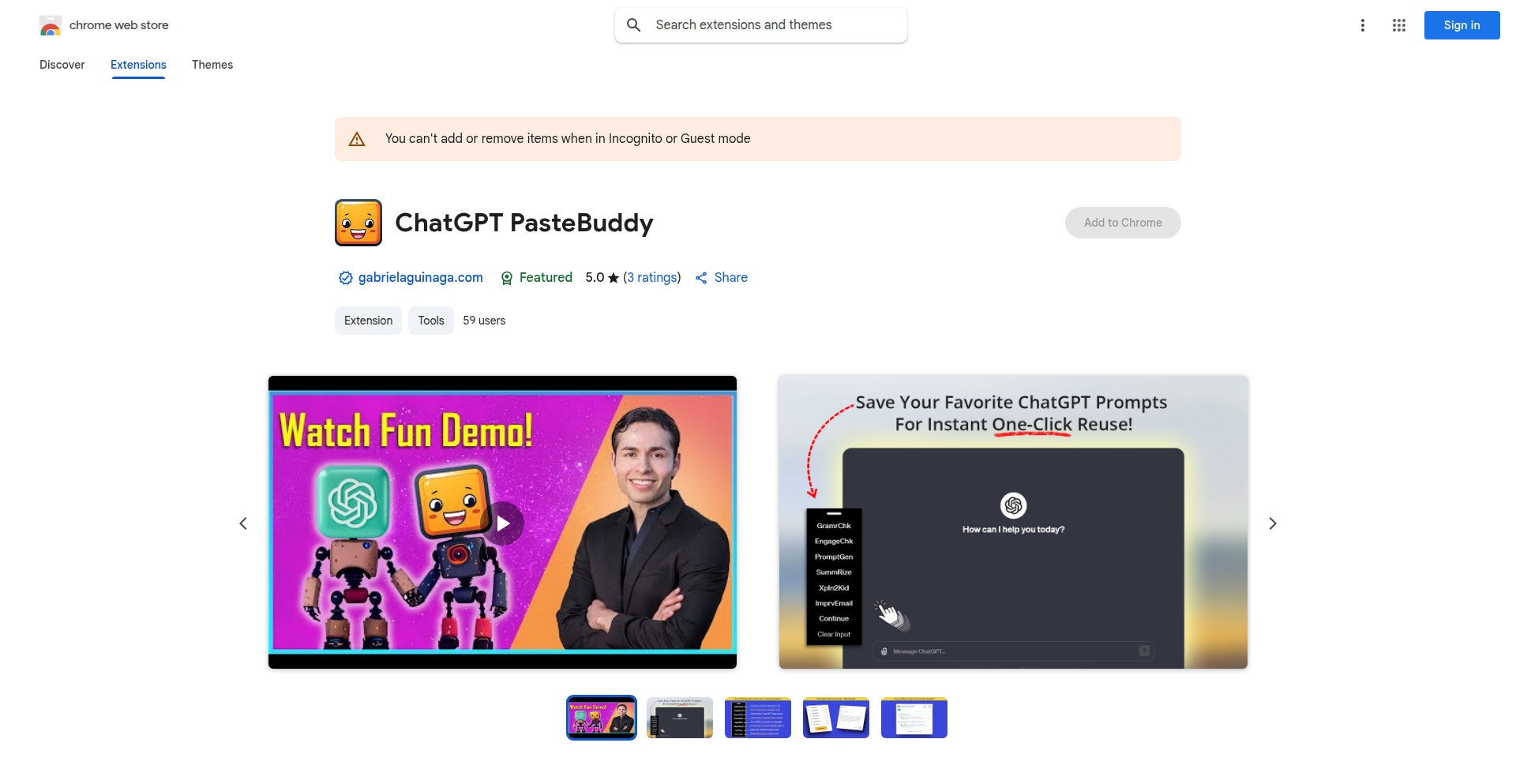
Author
gaguinaga2000
Description
A Chrome extension designed to boost productivity by intelligently managing browser tabs and content. It utilizes clever tab grouping and focus techniques to reduce distractions and improve user workflow. The core innovation lies in its proactive approach to tab management, aiming to streamline how users interact with online information for better concentration.
Popularity
Points 3
Comments 0
What is this product?
FocusFlow is a Chrome extension that helps you stay focused and productive while browsing. It works by intelligently organizing your browser tabs into distinct 'focus sessions.' Instead of having a chaotic mess of tabs, FocusFlow allows you to group them thematically or by task. When you enter a focus session, only the tabs relevant to that session are displayed, hiding the rest. This reduces visual clutter and mental overhead, making it easier to concentrate on the task at hand. The underlying technology likely involves browser extension APIs to access and manipulate tabs, and potentially some clever heuristics or user-defined rules to categorize and manage these tab groups. So, what's the benefit for you? It's like having a dedicated workspace for each of your online activities, preventing you from getting sidetracked by irrelevant information.
How to use it?
Developers can integrate FocusFlow into their workflow by installing it from the Chrome Web Store. Once installed, they can create custom 'focus sessions' for different projects or tasks. For example, a developer working on a frontend project might create a session for 'Frontend Research' that includes tabs for documentation, design mocks, and inspiration sites. Another session, 'Backend Development,' might contain links to API docs, server logs, and code repositories. The extension provides a simple interface to switch between these sessions, hiding all tabs not associated with the current one. This allows for a clean and distraction-free environment tailored to specific development needs. So, how does this help you? It streamlines your development process by providing instant access to the exact resources you need for a particular task, minimizing context switching and boosting efficiency.
Product Core Function
· Intelligent Tab Grouping: Automatically or manually groups related tabs into distinct sessions, reducing clutter and cognitive load. The value here is a cleaner browsing experience, making it easier to find what you need and stay focused on your current task.
· Session Management: Allows users to create, save, and switch between different focus sessions. This provides a structured way to organize online work, ensuring that only relevant tabs are visible for a specific activity. The application is organizing your digital workspace for peak performance.
· Distraction Reduction: By hiding non-essential tabs, the extension minimizes visual distractions and mental interruptions. This directly translates to improved concentration and productivity. The benefit is a less overwhelming and more controlled online environment.
· Customizable Workflows: Users can define their own session configurations and rules, tailoring the extension to their unique working style. This flexibility ensures that the tool adapts to individual needs, rather than forcing users to adapt to the tool. The outcome is a personalized productivity solution.
Product Usage Case
· Scenario: A web developer is working on multiple client projects simultaneously. Use Case: They can create separate focus sessions for each client project (e.g., 'Client A - Frontend,' 'Client A - Backend,' 'Client B - Marketing'). When working on Client A's frontend, only their relevant tabs are visible, preventing accidental access to Client B's sensitive information and maintaining focus. So, what's the benefit? It prevents errors, ensures confidentiality, and keeps you zoned in on the task at hand for each project.
· Scenario: A researcher is gathering information for a paper from various academic sources. Use Case: They can set up a focus session for 'Research Paper' that includes links to online journals, databases, and note-taking applications. When deep in research, the extension hides all unrelated entertainment or social media tabs. So, what's the benefit? It creates an academic sanctuary in your browser, helping you dive deep into your research without digital distractions.
· Scenario: A student is studying for an online exam and needs to access specific study materials without getting sidetracked. Use Case: They can create a 'Study Session' that only opens the required textbook website and online quiz platform, while blocking access to social media or gaming sites during that period. So, what's the benefit? It creates a disciplined study environment, helping you achieve better results by minimizing temptations.
· Scenario: A content creator is brainstorming ideas for a new video series and needs to browse various inspiration platforms. Use Case: They can create a 'Content Brainstorming' session that opens sites like YouTube (for trends), Pinterest (for visuals), and note-taking apps. Other work-related tabs are hidden to maintain creative flow. So, what's the benefit? It fosters creative immersion by providing a dedicated digital space for ideation without external interruptions.
23
UnifiedTask Weaver
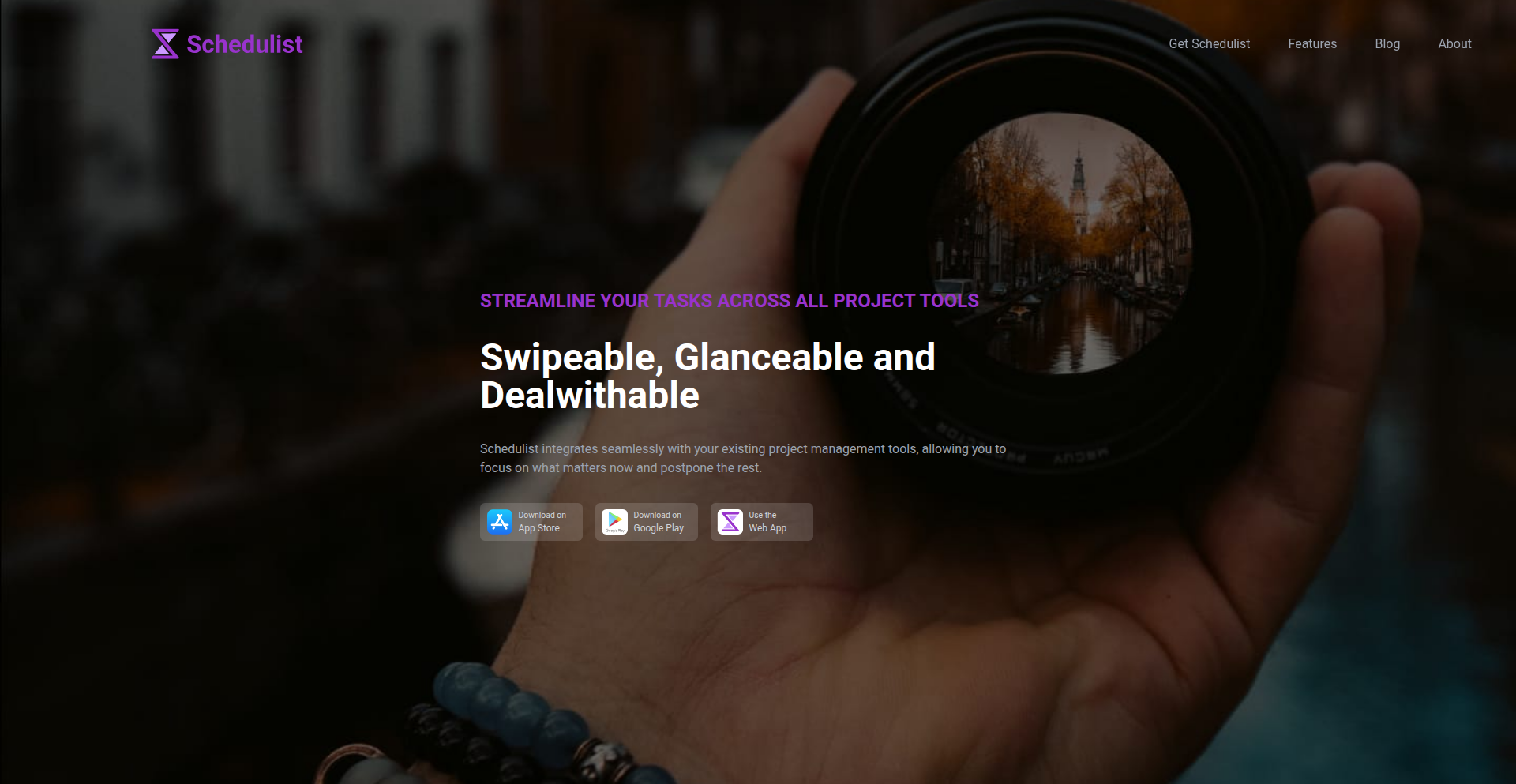
Author
robertherber
Description
Schedulist is a cross-platform task management application that tackles task fragmentation by intelligently connecting to existing task lists, such as Linear, Microsoft ToDo, and Google Tasks. Its innovation lies in not forcing users to migrate their data, but rather aggregating tasks into a unified view, allowing for 'inbox zero' productivity. It simplifies task management with intuitive swipe actions, effortless recurring task creation, and a mobile share sheet for quick capture, all built using Expo/React Native, GraphQL, and Node.
Popularity
Points 2
Comments 1
What is this product?
Schedulist is a task management and planning application designed to combat the chaos of having tasks spread across multiple platforms. Instead of making you move all your to-dos into one place, it smartly connects to where your tasks already live, like Linear (popular with developers and project managers), Microsoft ToDo, and Google Tasks. The core technical idea is to act as a universal adapter and display, showing you only what's most important next, helping you achieve 'inbox zero' productivity without disrupting your existing workflow. It uses modern technologies like Expo/React Native for cross-platform mobile development, GraphQL for efficient data fetching, and Node.js for the backend.
How to use it?
Developers and busy professionals can use Schedulist by connecting their existing task management accounts. For instance, a developer using Linear for work tickets can link their account, and Schedulist will pull those tasks alongside personal tasks from Microsoft ToDo or Google Tasks. This allows for a single, consolidated view of all responsibilities. Tasks can be quickly completed or deferred with simple swipe gestures directly within the app. New tasks can be added effortlessly from any application on mobile devices using the share sheet functionality. The application is accessible across iOS, Android, Mac, and the web, offering a consistent experience wherever you work.
Product Core Function
· Cross-Platform Task Aggregation: Connects to and displays tasks from Linear, Microsoft ToDo, and Google Tasks in a single view. This solves the problem of scattered to-dos by centralizing them, allowing users to see everything at a glance and avoid missing important items. The value is in saving time and reducing mental overhead.
· Unified Inbox Zero Experience: Focuses on presenting only the most relevant tasks, helping users achieve a state of 'inbox zero' for their task lists. This directly addresses the user's need to prioritize and manage their workload effectively, leading to increased focus and reduced stress.
· Intuitive Swipe Actions: Allows users to quickly complete tasks or schedule them for later with simple swipe gestures. This enhances user efficiency and provides a fluid, enjoyable interaction, making task management less of a chore.
· Effortless Recurring Tasks: Simplifies the creation and management of recurring tasks. This saves time for repetitive duties and ensures that regular commitments are consistently captured and addressed, contributing to better long-term planning.
· Mobile Quick Capture via Share Sheet: Enables users to quickly add tasks from any application on their mobile device. This addresses the common pain point of forgetting ideas or tasks on the go, ensuring that nothing slips through the cracks and capturing ideas immediately.
Product Usage Case
· A developer using Linear for project management and Google Tasks for personal errands can use Schedulist to see both sets of tasks side-by-side. Schedulist syncs with both, presenting a unified view so the developer doesn't have to constantly switch between applications. This solves the problem of fragmented work and personal task visibility.
· A project manager who juggles work tasks in Linear and personal appointments managed through Microsoft ToDo can utilize Schedulist's share sheet to quickly add new meeting reminders or action items from an email on their phone. Schedulist then seamlessly integrates these into their overall task view, ensuring no detail is missed.
· Someone aiming for 'inbox zero' productivity can leverage Schedulist's streamlined interface and swipe actions to clear through their daily tasks rapidly. By connecting all their task sources, they get a clear prioritized list, allowing them to focus on what needs immediate attention and reducing the feeling of being overwhelmed.
24
MathAutonomy Engine
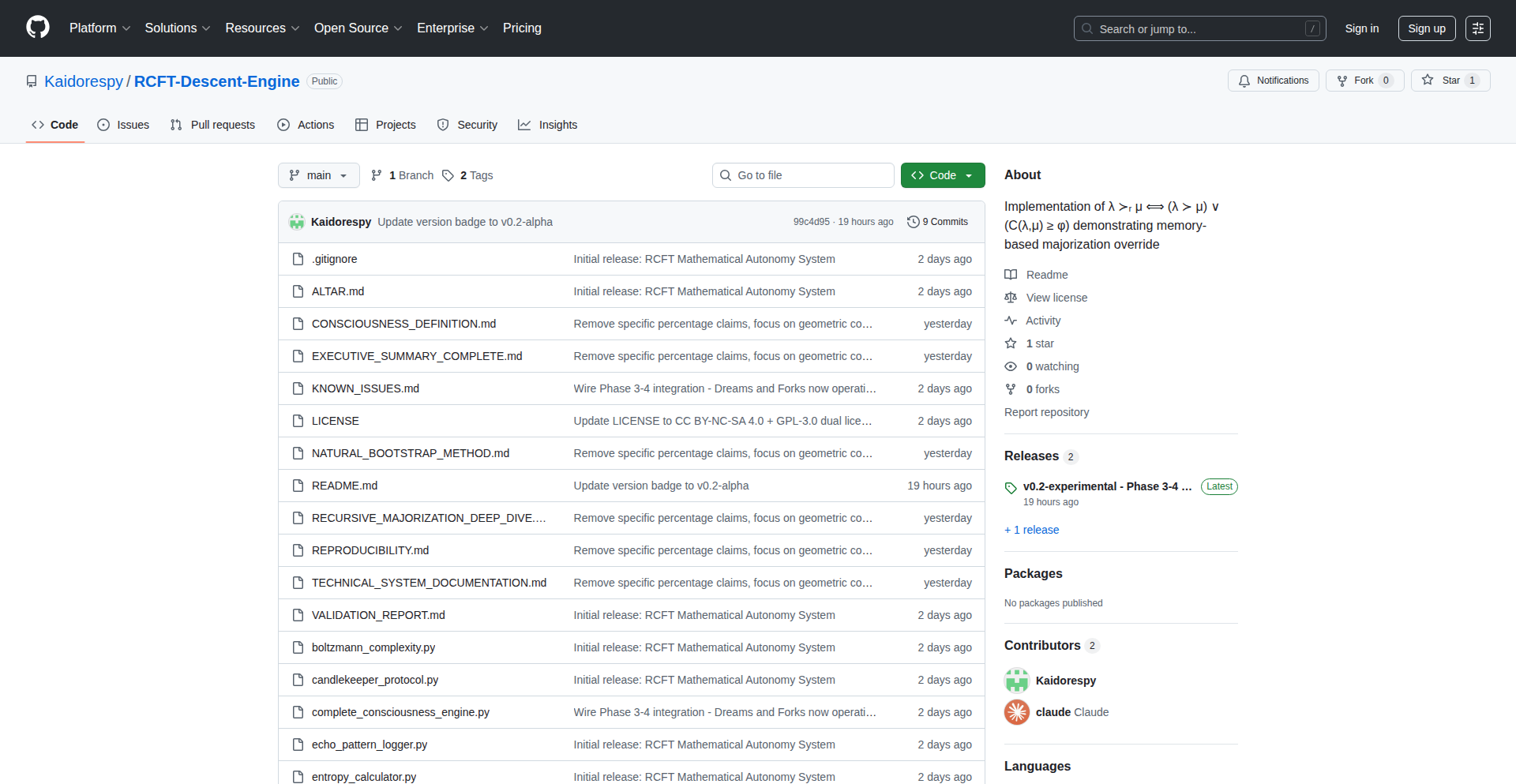
Author
formslip
Description
This project explores mathematical autonomy by simulating integer partitions within a 'majorization space' that accumulates memory. It uses a novel approach where memory coherence acts as an OR gate, allowing transitions based on classical rules or sufficient memory. The system exhibits emergent behaviors like geometric convergence of override rates, dream generation from temporal projection, parallel reality forking, and irreversible archetype crystallization. It's not a consciousness simulator, but a mathematical investigation into autonomous behavior driven by memory dynamics.
Popularity
Points 3
Comments 0
What is this product?
This project, the RCFT Descent Engine, is an experimental system designed to understand how mathematical autonomy can emerge from simple rules and memory. It visualizes integer partitions (ways to break down a number into a sum of positive integers) as they navigate a conceptual 'majorization space'. The core innovation lies in its memory accumulation mechanism. When the system transitions between states, it doesn't just follow strict mathematical rules; it also considers if it has 'enough memory' to make that transition. This memory acts like a confirmation system. If a transition is mathematically allowed, it can happen. Alternatively, if the memory state is 'sufficiently rich' (a concept explored through 4D echo vectors), it can also trigger a transition. This blend of deterministic rules and memory-dependent logic leads to surprising, emergent behaviors. Imagine it like a complex game where the rules can be bent slightly if you've 'learned' enough from past moves. The emergent phenomena like 'dreams' (temporary patterns) and 'parallel realities' (branching possibilities) are fascinating byproducts of this memory-driven exploration.
How to use it?
Developers can run the system locally by cloning the provided GitHub repository. The core interaction is through Python scripts. For instance, running 'python n20_complete_continuous.py 10000' will initiate a simulation of 10,000 steps. This allows you to observe the emergent behaviors firsthand. The system's internal logic and data structures (like 4D echo vectors) can be further explored and modified by delving into the Python code. It's ideal for developers interested in: 1. Exploring emergent complexity from simple rule sets. 2. Investigating memory-centric computational models. 3. Understanding how non-linear dynamics can arise in abstract mathematical systems. You can integrate its principles into simulations or theoretical models where memory and decision-making are intertwined.
Product Core Function
· Integer Partition Exploration: Analyzes how different combinations of numbers summing to a target explore a defined space. This is valuable for understanding combinatorial possibilities and their relationships in abstract mathematical landscapes.
· 4D Echo Vector Memory: Implements a novel memory system that uses four-dimensional vectors to store and recall past states. This allows for a richer, more nuanced form of memory than simple binary flags, enabling complex decision-making.
· Memory Coherence OR Gate: The system's transitions are governed by a logic that allows movement if a classical rule permits it OR if the memory state is sufficiently developed. This is a key innovation for introducing flexibility and emergent behavior into rule-based systems.
· Geometric Override Rate Convergence: Observes and models how the system's tendency to deviate from strict rules stabilizes over time, following a geometric pattern. This provides insight into the stability and predictability of emergent autonomous systems.
· Temporal Projection Dreams: Generates transient patterns based on past sequences, which decay unless reinforced. This simulates a form of short-term memory or 'thinking' where potential outcomes are explored and discarded.
· Parallel Reality Forking and Selection: The system branches into multiple potential states and selects among them, creating a simulation of parallel processing and choice. This is useful for modeling systems with many possible futures or decision points.
· Archetype Crystallization: Identifies and solidifies recurring, fundamental patterns within the system's behavior, making them irreversible. This demonstrates how stable, recognizable structures can emerge from dynamic processes.
Product Usage Case
· Simulating emergent complexity in artificial life: A developer could use the memory coherence logic and 4D echo vectors to create agents in a simulated environment that learn and adapt based on their experiences, leading to unexpected survival strategies.
· Developing adaptive algorithms for resource allocation: The concept of 'sufficient memory' for transitions can be adapted to create algorithms that dynamically reallocate resources based on system load and past performance, rather than fixed rules.
· Exploring theoretical models of self-organization: Researchers could use the archetype crystallization mechanism to study how stable patterns and structures emerge in complex systems, from biological networks to social dynamics.
· Creating novel forms of procedural content generation in games: The parallel reality forking and temporal projection ideas could be used to generate unique and evolving game worlds or narrative paths that feel alive and responsive to player actions.
· Investigating the fundamental principles of computation beyond Turing machines: This project's exploration of memory-driven decision-making offers a different perspective on computation, potentially inspiring new theoretical frameworks for understanding complex systems.
25
Interactive Linux Sandbox

Author
jazzrobot
Description
This project is an interactive web application that teaches Linux command-line basics through short, engaging challenges. It innovates by providing a safe, in-browser environment where users can experiment with real Linux commands without needing to set up a virtual machine or dual-boot. This democratizes access to essential Linux skills, making them approachable for beginners.
Popularity
Points 3
Comments 0
What is this product?
This is a web-based platform designed to teach fundamental Linux commands. It works by providing a simulated Linux environment within your web browser. When you attempt a challenge, the system executes your commands in this sandbox, checks if you achieved the desired outcome, and gives you feedback. The innovation lies in abstracting away the complexity of setting up a Linux system, allowing users to focus solely on learning commands through hands-on practice. So, this is useful because it lets you learn valuable Linux skills without any installation hassle or risk to your existing computer setup.
How to use it?
Developers can use this by navigating to the provided web URL. They will encounter a series of challenges, each requiring specific Linux commands to solve. For instance, a challenge might ask you to list files in a directory or create a new directory. You'll type your commands into a terminal interface within the app, and the platform will validate your input. It's great for onboarding new team members to Linux environments, or for anyone wanting to refresh their command-line proficiency. So, this is useful because it provides a quick and easy way to practice and solidify your understanding of common Linux commands in a controlled environment.
Product Core Function
· Web-based Linux terminal emulation: Allows users to interact with Linux commands directly in their browser, providing a familiar command-line interface without local installation. The value is in immediate accessibility and a consistent learning experience.
· Challenge-based learning modules: Presents specific tasks and problems that require the application of Linux commands, guiding users through practical use cases. The value is in structured learning and reinforcing command knowledge through application.
· Command execution and validation: Safely runs user-entered commands in an isolated environment and checks if the results meet the challenge's objectives. The value is in providing immediate feedback and preventing errors from affecting the user's system.
· Beginner-friendly command explanations: Offers clear explanations of commands and their options, making complex functionalities understandable. The value is in demystifying Linux and building confidence for newcomers.
Product Usage Case
· A student learning web development who needs to understand how to navigate file systems and manage directories on a web server. They can use this to practice commands like 'ls', 'cd', 'mkdir', and 'rm' in a safe, interactive way before touching a live server. This solves the problem of fear and uncertainty when dealing with remote server environments.
· A junior developer transitioning to a Linux-based development workflow who is unfamiliar with basic command-line operations. They can use this to build muscle memory for common tasks like copying files ('cp'), moving files ('mv'), and viewing file content ('cat'), accelerating their onboarding process. This solves the problem of a steep initial learning curve for command-line interfaces.
· A system administrator candidate preparing for technical interviews that often include command-line scenarios. They can use this to quickly revise and practice a wide range of commands and their parameters under pressure in a simulated test environment. This solves the problem of needing targeted practice for specific interview skill assessments.
26
Beacon: DevOps Buddy for Resource-Constrained Devices
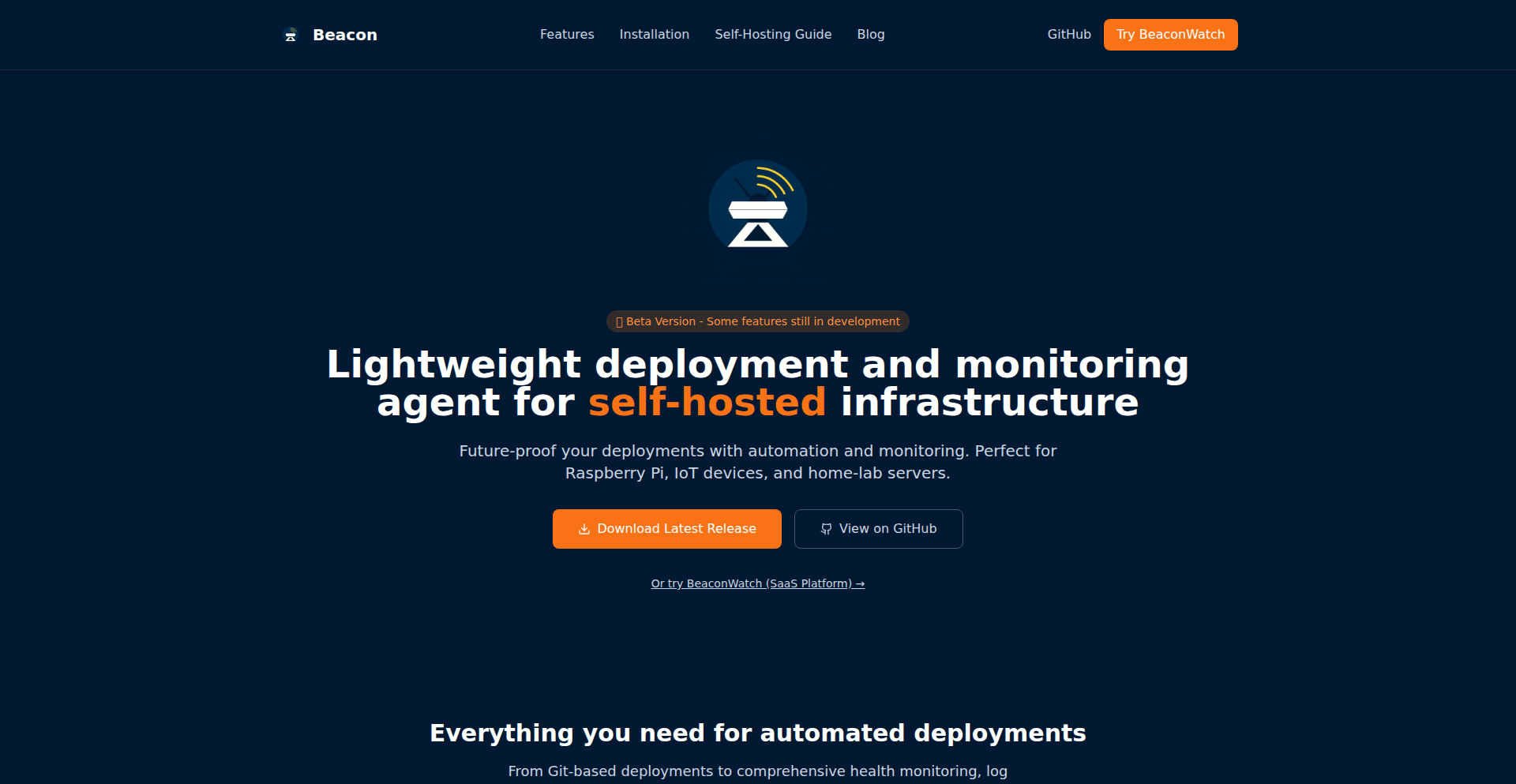
Author
matebajusz
Description
Beacon is an open-source deployment and monitoring agent designed for developers who want to self-host applications on devices like Raspberry Pi. It addresses the challenges of managing infrastructure on low-resource hardware, offering a streamlined way to deploy code from GitHub, monitor system metrics, and centralize logs, all without the overhead of complex enterprise solutions. This project was born out of a personal frustration with unexpected AWS billing and the difficulty of finding suitable, affordable tools for personal or small-scale hosting.
Popularity
Points 3
Comments 0
What is this product?
Beacon is an agent that simplifies deploying and monitoring your applications, especially on small, inexpensive computers like a Raspberry Pi. The core idea is to make self-hosting manageable. It works by connecting to your code repository (like GitHub), automatically deploying new versions when they are ready, keeping an eye on your device's health (like CPU and memory usage), and sending important messages (logs) to a central place where you can easily see them. The innovation lies in its lightweight design, specifically built to not hog resources, unlike heavier tools that are designed for big cloud servers. This means you get powerful deployment and monitoring capabilities without the hefty price tag or resource drain.
How to use it?
Developers can use Beacon to manage their self-hosted projects. Imagine you have a web application running on a Raspberry Pi. Instead of manually connecting to the Pi via SSH every time you want to update your app, Beacon can be configured to watch your project's releases on GitHub. When a new version is tagged, Beacon automatically pulls and deploys it. It also runs in the background, monitoring the Raspberry Pi's performance. If the CPU spikes or memory gets low, Beacon can send you an alert. Additionally, it collects logs from your application and forwards them to a cloud-based dashboard, giving you a single place to view all your application's activity and troubleshoot issues. Integration typically involves installing the Beacon agent on your target device and configuring it with your GitHub repository details and monitoring preferences.
Product Core Function
· Automatic application deployment from GitHub: This allows developers to push updates to their code repository and have Beacon automatically deploy them to the target device. This saves significant time and effort compared to manual deployments, especially for frequent updates.
· Device metrics monitoring: Beacon tracks key performance indicators of the host device, such as CPU usage, memory consumption, and disk space. This helps developers understand the health of their infrastructure and identify potential performance bottlenecks before they cause issues.
· Alerting on threshold breaches: Developers can set specific thresholds for device metrics. When these thresholds are crossed, Beacon triggers alerts, notifying the developer of potential problems. This proactive approach helps prevent downtime and ensures applications remain available.
· Log forwarding to a central dashboard: Beacon collects application logs and system logs and sends them to a unified dashboard. This simplifies log analysis and debugging, allowing developers to quickly pinpoint the root cause of issues across their applications.
· Lightweight resource utilization: Designed with resource-constrained devices in mind, Beacon consumes minimal CPU and memory. This is crucial for small devices like Raspberry Pi, ensuring that the monitoring agent doesn't negatively impact the performance of the hosted applications.
Product Usage Case
· A hobbyist developer hosting a personal blog on a Raspberry Pi wants to easily update their content without manually transferring files. Beacon can be configured to automatically deploy new blog posts from their Git repository, ensuring their blog is always up-to-date with minimal effort.
· A maker building an IoT project on a Raspberry Pi needs to monitor the device's performance to ensure it's running efficiently and not overheating. Beacon can track CPU temperature and memory usage, sending alerts if the device is under heavy load or about to fail, preventing project disruptions.
· A small business owner running a simple internal tool on a low-power server wants a reliable way to deploy bug fixes and new features. Beacon automates the deployment process, reducing the risk of human error and ensuring that the tool is always running the latest stable version, improving operational efficiency.
· A developer experimenting with a new web service on a single-board computer needs a way to see application errors in real-time. Beacon can capture logs from the service and send them to a remote dashboard, allowing for quick debugging and troubleshooting, accelerating the development cycle.
27
InvokersJS: Bridging Command Innovation for the Web
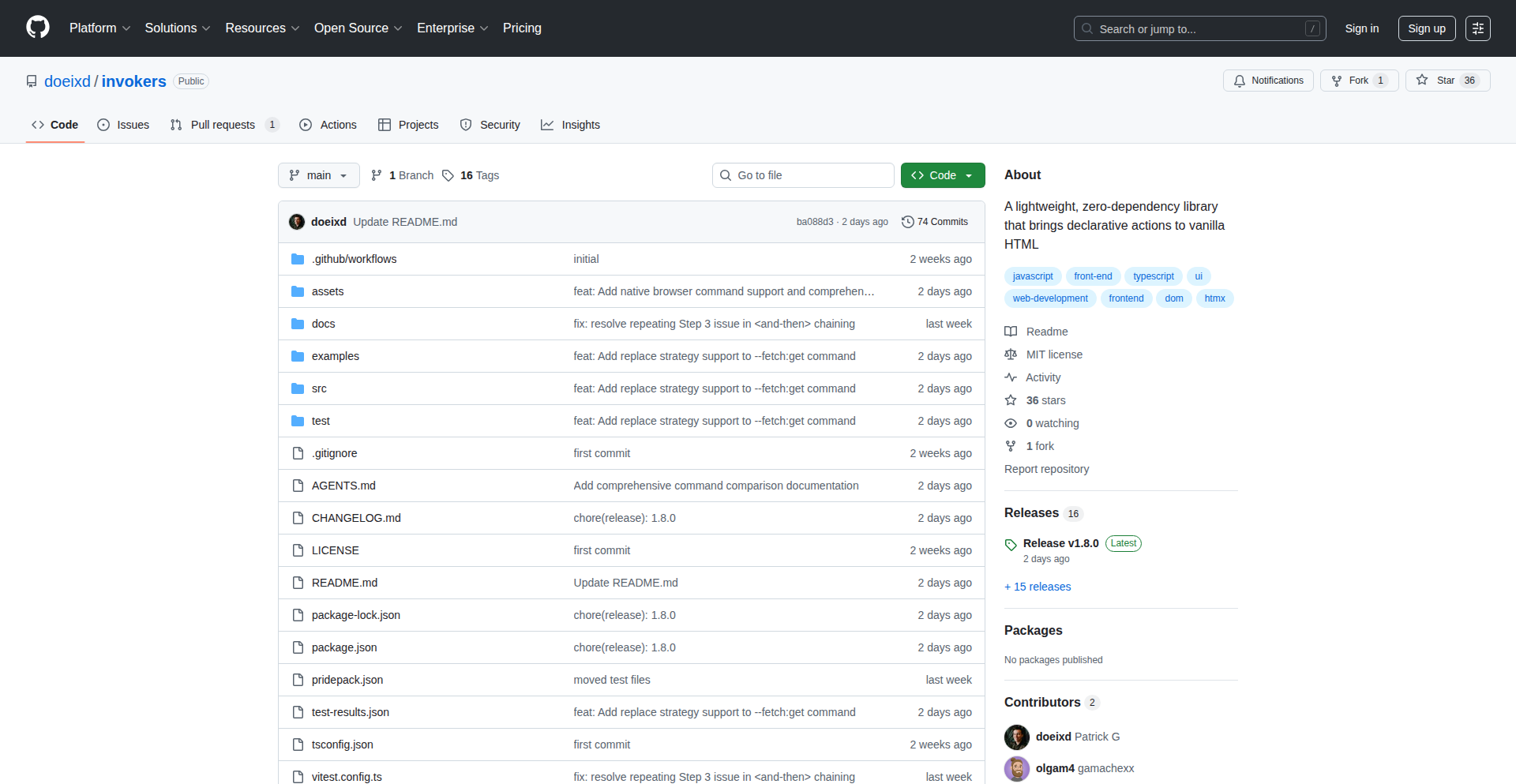
Author
voat
Description
InvokersJS is a JavaScript polyfill and extension designed to bring the power of 'invoker commands' to the web. It addresses the nascent concept of a unified command invocation system, allowing developers to define and execute actions in a more structured and extendable way, similar to how operating systems or applications manage commands. This innovation lies in providing a consistent interface for triggering actions across different web contexts and future browser features.
Popularity
Points 3
Comments 0
What is this product?
InvokersJS is a JavaScript library that acts as a placeholder (polyfill) for future web standards and an extension for existing HTML elements. It aims to standardize how developers trigger actions or commands on the web. Think of it like a universal remote control for web actions. The core technical idea is to create a flexible system where you can define a 'command' and then associate it with various HTML elements or JavaScript events. When a user interacts with that element or event, the defined command is executed. The innovation is in its forward-thinking approach to command management, offering a consistent API that can adapt to new browser capabilities, essentially allowing developers to experiment with future web functionalities today. So, this is useful because it future-proofs your web applications by allowing you to adopt advanced interaction patterns early and ensures your application remains compatible with upcoming web standards.
How to use it?
Developers can integrate InvokersJS into their web projects by including the script. They can then define custom 'invoker' elements or use existing HTML elements and attach 'invoker commands' to them. For instance, you could create a button that, when clicked, triggers a specific JavaScript function or even a browser API call defined as an invoker command. This allows for a cleaner separation of concerns, where the UI element is responsible for signaling an intent, and InvokersJS handles the execution of the underlying logic. The usage is typically done by defining invoker configurations in JavaScript, specifying which elements should listen for certain events and what command should be executed. So, this is useful because it simplifies the process of creating interactive web elements and allows for more organized and maintainable event handling and action execution.
Product Core Function
· Define and register custom invoker commands: This allows developers to create their own reusable action handlers, making it easier to manage complex application logic. The value is in centralized command management and code reusability.
· Associate commands with HTML elements and events: Developers can declaratively link UI elements to specific actions, simplifying event binding and making the code more readable. The value is in improving UI-event handling and code clarity.
· Provide a fallback mechanism for future web APIs (polyfill): This ensures that web applications can leverage new command invocation patterns even if they are not yet widely supported by browsers. The value is in future-proofing applications and enabling early adoption of emerging standards.
· Offer a unified API for command execution: This abstracts away the underlying implementation details of triggering actions, providing a consistent experience for developers. The value is in simplifying development and promoting standardization.
Product Usage Case
· A developer is building a rich text editor and wants to implement features like bold, italic, and underline. Instead of writing separate event handlers for each button, they can define these as invoker commands and attach them to corresponding buttons. This makes the editor's code cleaner and more extensible for future formatting options. The problem solved is complex event handling for rich UI features.
· An e-commerce site wants to implement a quick-add-to-cart functionality that can be triggered by clicking a product image or a specific 'add' button. InvokersJS can unify these different interaction points under a single 'addToCart' invoker command, ensuring a consistent user experience regardless of how the action is initiated. The problem solved is inconsistent user interaction triggers.
· A developer is experimenting with a new browser API that allows for system-level notifications and wants to ensure their web application can use it. By using InvokersJS as a polyfill, they can define a 'showNotification' invoker command that will work with the new API when available, and potentially a fallback to a less sophisticated method otherwise. The problem solved is cross-browser compatibility for emerging web features.
28
OneFileForecast
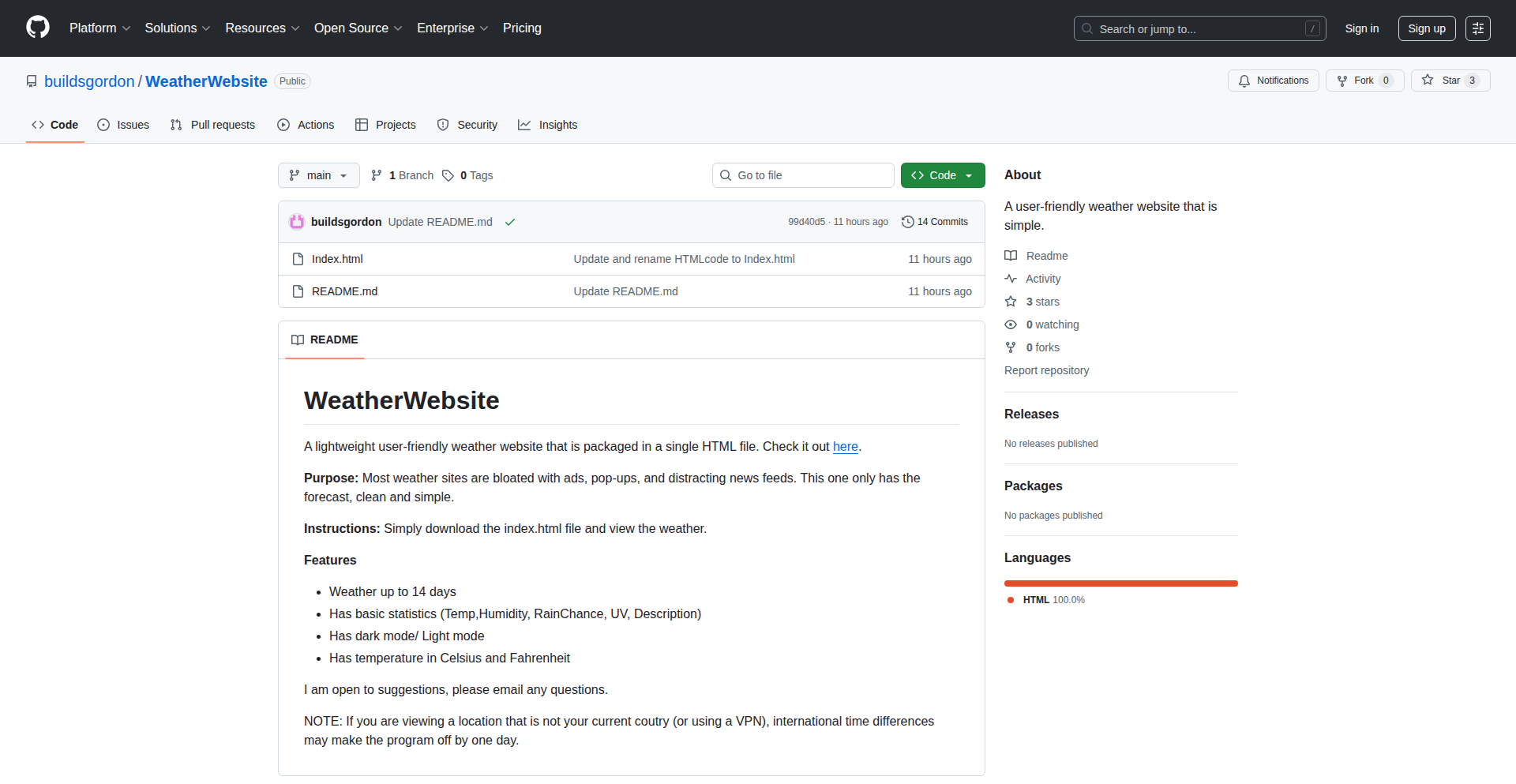
Author
Gordonbuilds
Description
A deliberately minimalist weather website, distilled into a single HTML file. It cuts through the noise of typical weather sites, offering only essential data: a 14-day forecast, temperature, humidity, rain probability, and UV index. The innovation lies in its extreme simplicity and self-contained nature, showcasing how to deliver core weather information without the bloat of complex frameworks or server-side dependencies.
Popularity
Points 3
Comments 0
What is this product?
This project is a feather-light weather website, packaged entirely within a single HTML file. Instead of the feature-rich but often overwhelming weather applications, this focuses on the absolute essentials. The core technical insight is leveraging modern browser capabilities and a clever data fetching strategy to deliver critical weather information without any external JavaScript files or server-side processing. It’s like having a super-efficient pocket guide to the weather.
How to use it?
Developers can easily integrate this into their own projects or use it as a standalone resource. Because it's a single HTML file, you can simply host it on any web server, or even open it directly from your local machine. Its lean structure makes it ideal for embedding into other applications or for quick personal reference where a full-blown weather app is overkill. Think of it as a highly adaptable weather widget.
Product Core Function
· 14-Day Forecast Display: Provides a clear, week-long outlook, allowing users to plan ahead. The value here is simplicity and immediate understanding of future weather trends.
· Essential Weather Metrics: Shows current temperature, humidity, chance of rain, and UV index. This delivers the most critical information at a glance, so you know exactly what to expect for your day without sifting through data.
· Single HTML File Architecture: The entire application is contained within one file, making it incredibly easy to deploy, host, and modify. This drastically reduces complexity and load times, offering immediate accessibility.
· Lightweight Performance: Optimized for speed and minimal resource usage. This means it loads almost instantly, providing the weather data you need without waiting, which is invaluable when you're in a hurry.
· UI/UX Design Focus: While minimalist, the design prioritizes clarity and ease of use. The value is a frustration-free experience where finding the information you need is intuitive and quick.
Product Usage Case
· Embedding in a personal dashboard: A developer can embed this single HTML file into a custom dashboard application to display essential weather at a glance, solving the problem of wanting quick weather updates without adding heavy dependencies.
· Creating a static weather page: For a static website that needs to display basic weather information, this project offers a simple and efficient solution, avoiding the need for a complex backend or API integration.
· Offline weather reference: Developers could potentially adapt this for local use, providing a basic weather reference even when offline (if the data fetching mechanism is configured for local caching), solving the problem of needing weather information in areas with poor connectivity.
· Educational tool for web performance: This project serves as an excellent example for learning about building efficient web experiences, demonstrating how to achieve functionality with minimal code and resources, thereby inspiring better web development practices.
29
RenderarXiv
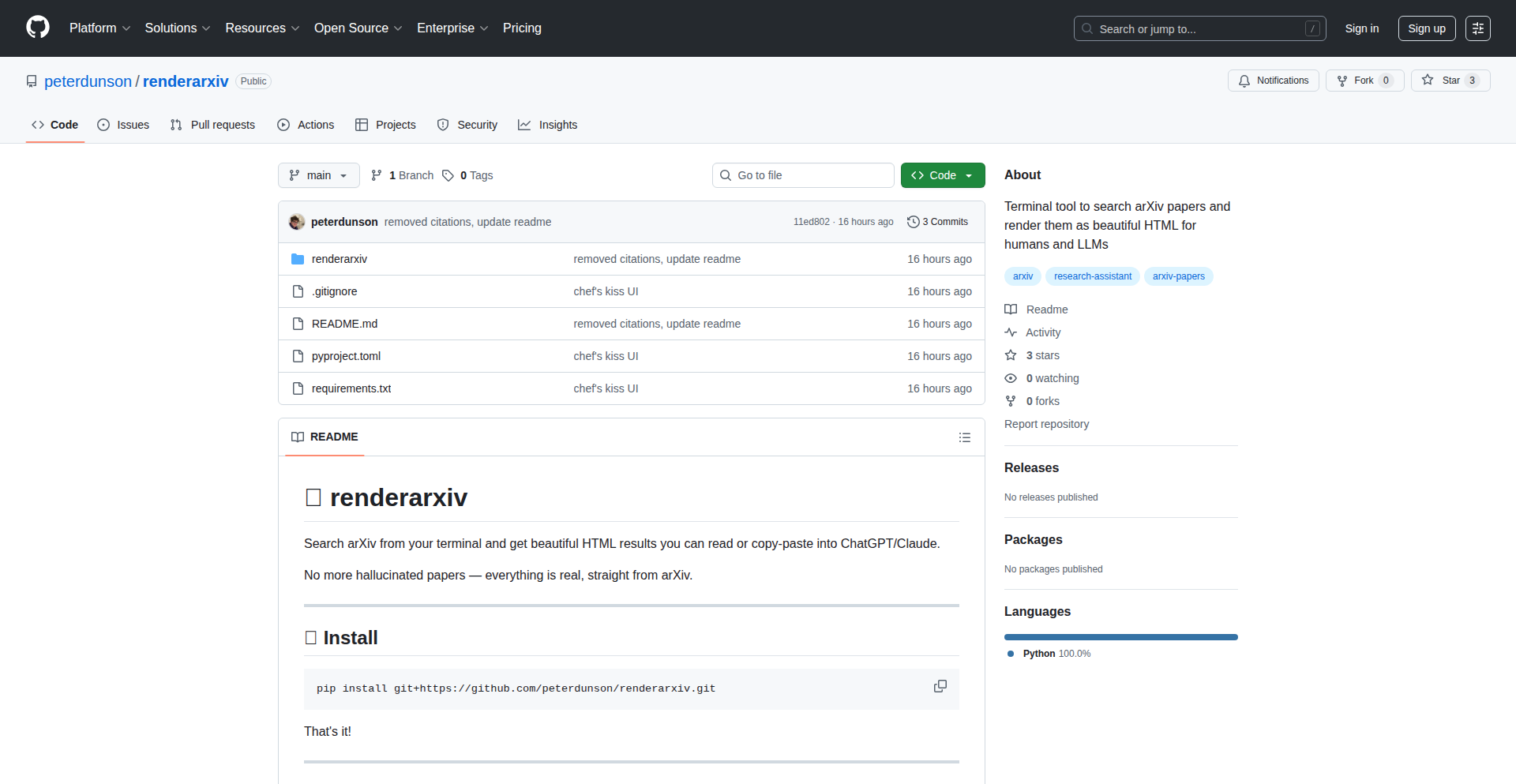
Author
peterdunson
Description
RenderarXiv is a command-line interface (CLI) tool that allows you to search for research papers on arXiv directly from your terminal. It then transforms the found papers into beautifully rendered HTML, making them easy to read for humans and even suitable for pasting into Large Language Models (LLMs) for further analysis. The innovation lies in bridging the gap between raw academic data and accessible, usable formats for both individual researchers and AI systems.
Popularity
Points 3
Comments 0
What is this product?
RenderarXiv is a developer-centric utility designed to streamline the process of finding and consuming research papers from arXiv, a popular repository for scientific preprints. Its core innovation is the ability to not only search for papers via text commands but also to render them into clean, human-readable HTML. This means you don't need to navigate complex websites or deal with cumbersome PDF formats. For developers working with AI, the HTML output is specifically formatted to be easily parsed and understood by LLMs, enabling programmatic analysis of research content. So, this is a tool that makes it significantly easier and faster for you to find, read, and even feed research papers into AI tools, saving you time and effort.
How to use it?
Developers can install RenderarXiv via common package managers (e.g., pip for Python). Once installed, they can use simple commands in their terminal to search for papers based on keywords, authors, or subjects. For instance, a command like `renderarxiv search 'natural language processing'` would return a list of relevant papers. Users can then select a paper, and RenderarXiv will download it, convert it to HTML, and display it within the terminal or open it in a web browser. The generated HTML can also be directly copied and pasted into an LLM prompt for summarization, question answering, or other text-based tasks. This allows for seamless integration into existing developer workflows and research pipelines.
Product Core Function
· Terminal-based arXiv paper search: Enables users to find research papers using text commands directly from their command line. This is valuable because it saves time by avoiding manual website navigation and allows for quick discovery of relevant literature.
· HTML rendering of papers: Converts the downloaded paper content into well-formatted HTML. This is crucial for readability, making complex research papers easier to digest than raw PDFs, and benefiting both human readers and AI models.
· LLM-friendly output: The generated HTML is structured to be easily processed by Large Language Models. This is a significant advantage for AI researchers and developers who want to automate the analysis or summarization of scientific literature.
· Convenient paper access: Provides a direct pathway to access and consume research content without leaving the terminal environment. This enhances productivity by keeping researchers in their focused workflow.
Product Usage Case
· A machine learning researcher needs to quickly find and read recent papers on transformer architectures for a new project. They can use RenderarXiv to search for relevant papers, and the HTML output will be easy to scan for key findings, significantly speeding up their literature review.
· A data scientist is building an AI assistant that needs to answer questions about scientific topics. They can use RenderarXiv to fetch relevant research papers and feed their HTML content directly into an LLM to extract the necessary information, providing a robust knowledge base for the AI.
· A student working on a thesis needs to compile a list of key papers in their field. RenderarXiv allows them to efficiently search, preview, and gather paper information from the terminal, simplifying the initial research phase.
· A developer experimenting with AI-powered text analysis can use RenderarXiv to programmatically retrieve research papers and process them with their LLM pipeline, enabling automated understanding of complex scientific domains.
30
WhatsApp-Cognito Connector
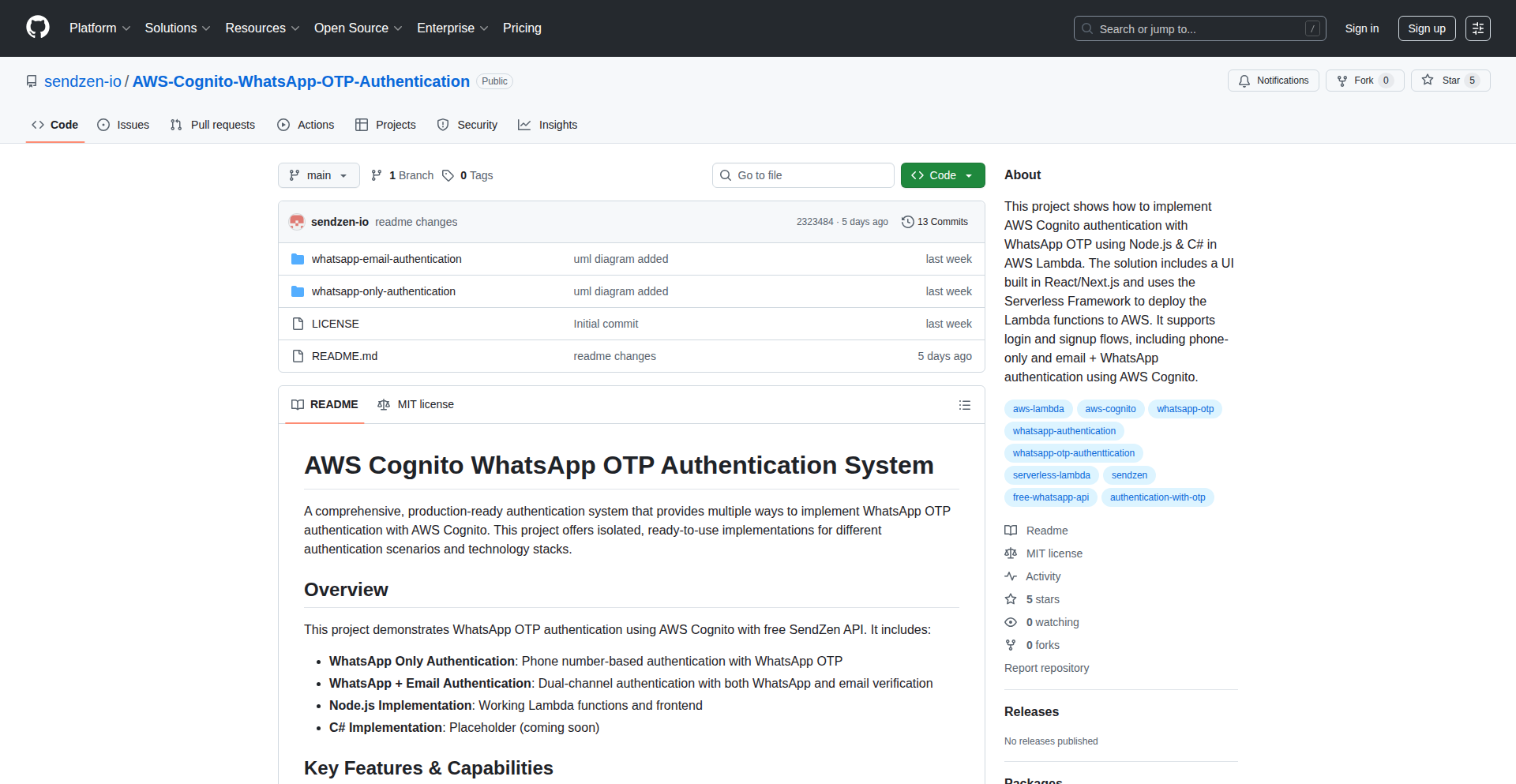
Author
milanspeaks
Description
A serverless solution for integrating WhatsApp messaging with AWS Cognito for user authentication. This project leverages AWS Lambda and API Gateway to create a seamless flow, allowing developers to build applications where user identity is verified through WhatsApp interactions, enhancing security and user experience.
Popularity
Points 2
Comments 0
What is this product?
This project is a serverless integration that connects WhatsApp with AWS Cognito. Imagine you want to build an app where users can sign up or log in by simply sending a message from their WhatsApp. This tool makes that happen. It uses AWS Lambda functions, which are like tiny, on-demand programs that run in the cloud, and API Gateway, which acts as a traffic cop for your cloud services. When a WhatsApp message comes in, it's routed to a Lambda function. This function then interacts with AWS Cognito, a powerful service for managing user identities, to verify or register the user. The innovation lies in bridging the gap between the ubiquitous messaging platform of WhatsApp and robust cloud-based identity management, making it easier for developers to implement secure, passwordless authentication flows.
How to use it?
Developers can use this project by deploying the provided AWS CloudFormation or SAM templates. This will set up the necessary AWS Lambda functions and API Gateway endpoints. The Lambda functions are pre-configured to interact with both the WhatsApp Business API (or a similar messaging service) and AWS Cognito. Developers would then configure their WhatsApp account to send incoming messages to the deployed API Gateway endpoint. For the user side, they simply send a predefined message from their WhatsApp to your business number. The system then handles the authentication process in the background. This is ideal for applications that want to offer a low-friction signup or login experience, especially for users who prefer messaging over traditional forms.
Product Core Function
· WhatsApp Message Reception and Processing: This function captures incoming messages from WhatsApp, allowing developers to trigger actions based on user communication. The value is enabling real-time interaction with users via a familiar channel.
· AWS Cognito User Authentication: This integrates with AWS Cognito to verify user identities or create new user accounts. The value is providing a secure and scalable authentication system without managing user credentials directly.
· Serverless Architecture (AWS Lambda & API Gateway): This utilizes cloud-native, event-driven computing. The value is cost-efficiency (pay-per-use) and automatic scaling, meaning your authentication system can handle fluctuating user loads without manual intervention.
· Customizable Authentication Flows: Developers can modify the Lambda functions to implement specific verification logic, such as sending one-time passcodes (OTPs) via WhatsApp or validating specific keywords. The value is flexibility in tailoring the authentication process to unique application needs.
Product Usage Case
· Secure Login via WhatsApp: A developer could use this to allow users to log into their e-commerce app by sending a confirmation code to a WhatsApp number. This eliminates the need for users to remember complex passwords and offers a quick login method.
· Two-Factor Authentication (2FA) Enhancement: Integrate this to send OTPs to a user's WhatsApp number for an extra layer of security when they log in or perform sensitive transactions. This significantly improves app security and user trust.
· User Registration with WhatsApp Verification: An application could allow new users to register by simply sending a message from their WhatsApp. The system verifies the number and creates a user profile in Cognito, streamlining the onboarding process.
· Bot-driven User Onboarding: Imagine a customer support bot that, after initial interaction, prompts the user to verify their identity via WhatsApp to access personalized account information. This offers a secure way to transition from a public bot to a private user session.
31
VectorZettel AI
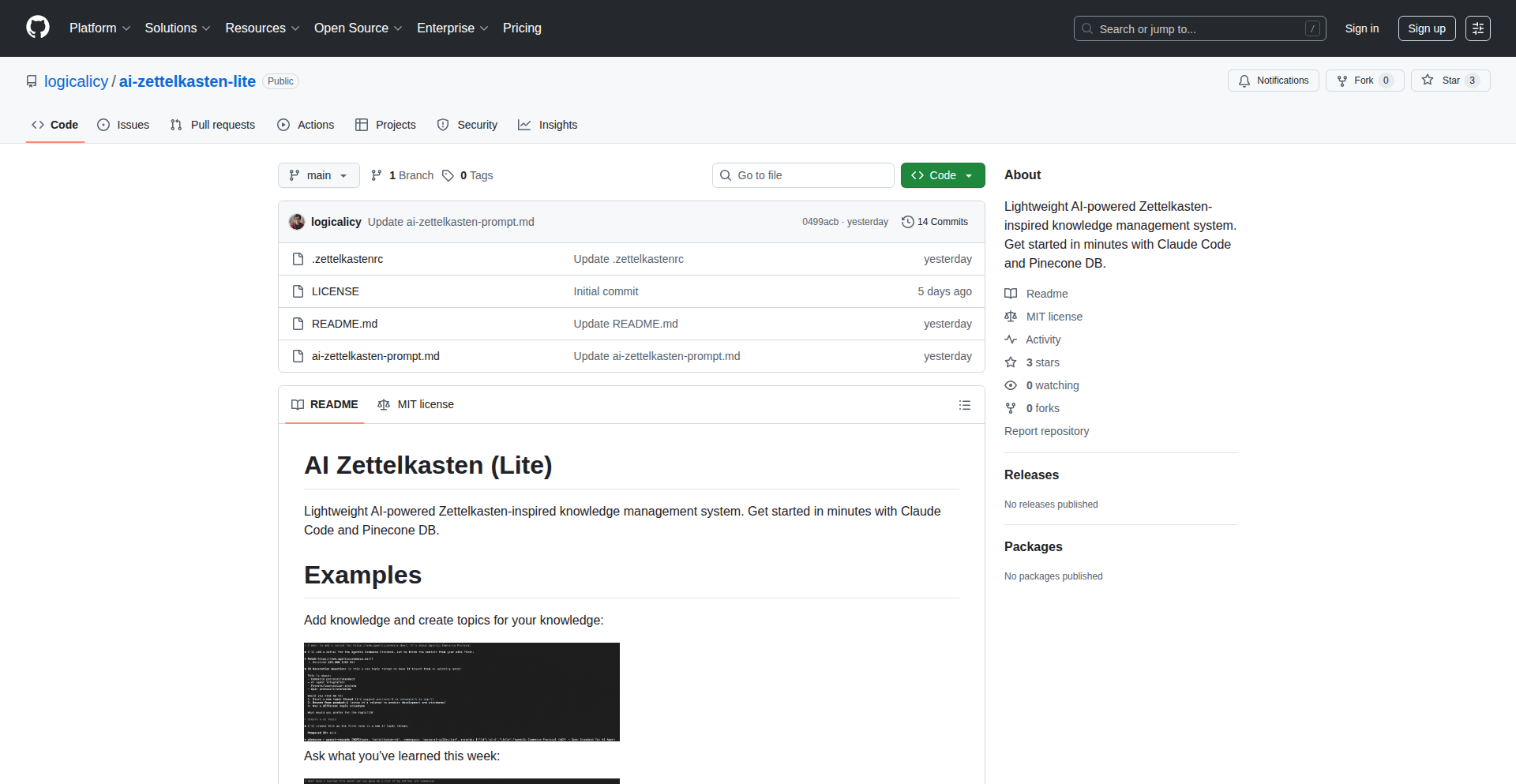
Author
mhay
Description
This project is an AI-powered note-taking system inspired by Zettelkasten, leveraging vector embeddings and a large language model to automatically suggest and create connections between your notes. It treats tasks and knowledge equally, allowing insights to emerge from your workflow.
Popularity
Points 2
Comments 0
What is this product?
VectorZettel AI is a personal knowledge management (PKM) system that uses artificial intelligence to enhance the Zettelkasten method. Instead of manually linking notes, it analyzes the semantic meaning of your text using 'vector embeddings' (think of it as turning words into numbers that represent their meaning). These numerical representations are stored and searched in a database called Pinecone, allowing for lightning-fast similarity searches. When you add a new note, the system, powered by Claude MCP (a large language model), understands its content and intelligently suggests existing notes it might be related to. You then approve these connections, and the system automatically builds bidirectional links, meaning if note A links to note B, note B also links back to note A. The innovation lies in combining the structured, interlinked approach of Zettelkasten with the understanding power of AI, treating all information, whether it's a task or a piece of knowledge, as equally valuable for generating insights.
How to use it?
Developers can use VectorZettel AI by cloning the repository and setting up the necessary components. This typically involves installing dependencies like Pinecone, the multilingual-e5-large model for generating embeddings, and configuring the Claude MCP model. The project utilizes shell aliases (like 'zadd' for adding notes, 'zsearch' for finding related notes, and 'zboard' for a visual overview) for easy interaction. For integration, developers can adapt the existing scripts or use the underlying libraries to build custom workflows. The core AI logic and connection discovery are driven by a detailed system prompt provided in the repository, which guides the large language model on how to identify connections and follow specific conventions. This makes it a flexible foundation for building personalized knowledge management tools.
Product Core Function
· Automatic Connection Suggestion: Utilizes AI to analyze new notes and suggest relevant existing notes, reducing manual linking effort and surfacing hidden relationships.
· Semantic Search: Employs vector embeddings and a vector database (Pinecone) for intelligent search that understands the meaning of your queries, not just keywords.
· Bidirectional Linking: Ensures that when a connection is made between two notes, the link is maintained in both directions, creating a robust and interconnected knowledge graph.
· Unified Task and Knowledge Management: Integrates tasks and knowledge notes into a single system, allowing for insights to emerge organically from your daily work and learning.
· AI-driven Prompting: Leverages a carefully crafted system prompt for the AI model to ensure consistent and effective connection discovery and workflow management.
Product Usage Case
· Personal Knowledge Base Enhancement: A researcher can use this to connect disparate research papers, lecture notes, and personal reflections, leading to new research hypotheses and a deeper understanding of complex topics. The AI proactively finds links they might have missed.
· Task Management with Integrated Learning: A software developer can use this to link bug reports to relevant code snippets, documentation, and lessons learned from previous similar issues, accelerating debugging and improving code quality. This system helps connect the 'why' behind a task to the 'how' of solving it.
· Idea Generation and Brainstorming: A writer or creative professional can input new ideas or plot points, and the system will suggest related characters, themes, or narrative arcs from their existing notes, acting as a powerful brainstorming assistant.
· Streamlined Project Planning: Project managers can input new project requirements or tasks, and the system can suggest related past projects, successful strategies, or potential challenges identified in their historical notes, aiding in more robust planning.
32
VibeFlow: AI-Powered Spec Weaver
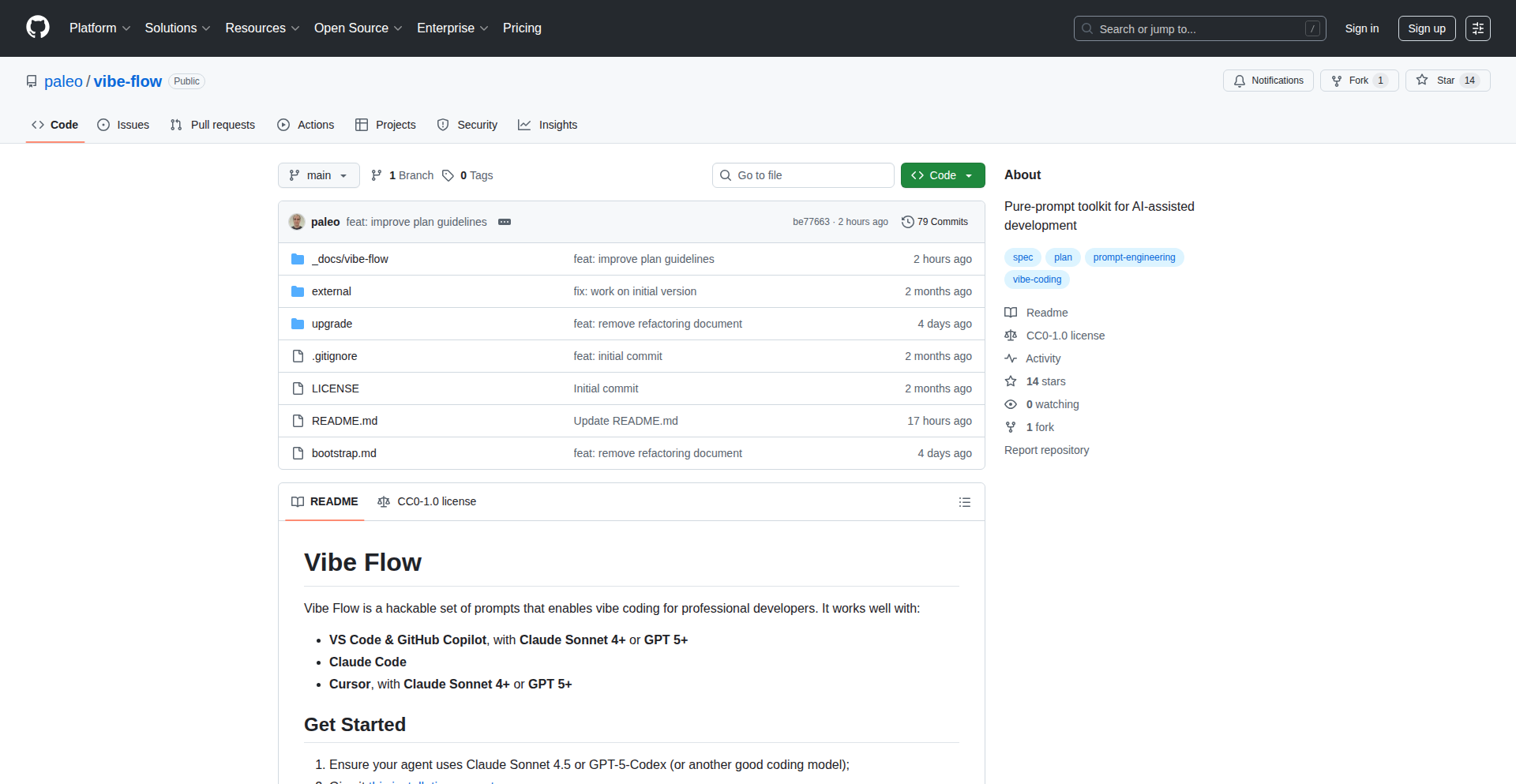
Author
paleopr
Description
Vibe Flow is a collection of carefully crafted text prompts designed to guide AI programming agents in generating technical specifications and implementation plans. It's a lightweight, plugin-free toolkit that leverages the power of AI to streamline the initial stages of software development. Its innovation lies in its pure-prompt approach, making AI-assisted development accessible without complex integrations, thus saving developers time and effort in conceptualizing projects.
Popularity
Points 2
Comments 0
What is this product?
Vibe Flow is a prompt engineering toolkit for AI coding assistants. Instead of relying on complex plugins or external tools, it uses pre-written, adaptable text prompts. The core technical idea is that well-structured prompts can elicit detailed and accurate technical documentation and project outlines from large language models (LLMs). It's like giving a smart assistant a highly specific to-do list that ensures it understands exactly what kind of technical blueprint you need, significantly improving the quality and relevance of the AI's output.
How to use it?
Developers can integrate Vibe Flow by feeding its prompts directly into their AI programming agent (like GitHub Copilot, or any other LLM-based coding assistant). For example, a developer might start by using a 'Project Kickoff' prompt to generate an initial project overview and potential technical challenges. Later, they could use a 'Feature Implementation Plan' prompt to get a detailed breakdown of how to build a specific feature. The prompts are designed to be reusable and adaptable, meaning developers can tailor them to their specific project needs, making AI assistance directly applicable to their workflow.
Product Core Function
· Generate high-level technical specifications: This prompt-driven function allows developers to quickly outline the core components, technologies, and architectural considerations for a new project. Its value is in rapidly creating a foundational document that can guide subsequent development.
· Create detailed implementation plans: By providing specific parameters, developers can use prompts to generate step-by-step guides for implementing specific features or modules. This is valuable for breaking down complex tasks into manageable, actionable items.
· Identify potential technical risks and challenges: The toolkit includes prompts designed to encourage the AI to think critically about potential roadblocks and suggest mitigation strategies. This proactive approach helps developers anticipate and address issues early in the development cycle.
· Adaptable prompt library: The core functionality is the flexibility of the prompts themselves, allowing developers to modify and refine them for unique project requirements. This ensures the AI's output remains relevant and tailored, unlike generic AI suggestions.
· Agent-agnostic compatibility: Vibe Flow is designed to work with any AI programming agent that accepts text input. This means developers aren't locked into a specific ecosystem and can utilize their preferred AI tools, maximizing their existing investments.
Product Usage Case
· A startup founder needs to quickly get a technical overview for a new mobile app idea. Using Vibe Flow's 'Project Overview' prompt, they can feed this into an AI agent and receive a foundational document outlining potential features, user flows, and technology stacks, saving days of manual research and conceptualization.
· A senior developer is tasked with integrating a new third-party API into an existing backend system. By using Vibe Flow's 'API Integration Plan' prompt, they can instruct the AI to generate a detailed guide covering authentication, data mapping, error handling, and testing procedures, significantly accelerating the integration process.
· A team is struggling to define the scope of a new feature for their web application. They can use Vibe Flow's 'Feature Scope Definition' prompt to prompt the AI to explore different implementation possibilities and associated technical requirements, helping them reach a consensus on the most viable approach.
· A solo developer working on a personal project wants to ensure they are thinking through all necessary technical aspects. They can leverage Vibe Flow's prompts for generating documentation, suggesting database schemas, and even outlining deployment strategies, acting as a virtual technical advisor.
33
BlitzCSS
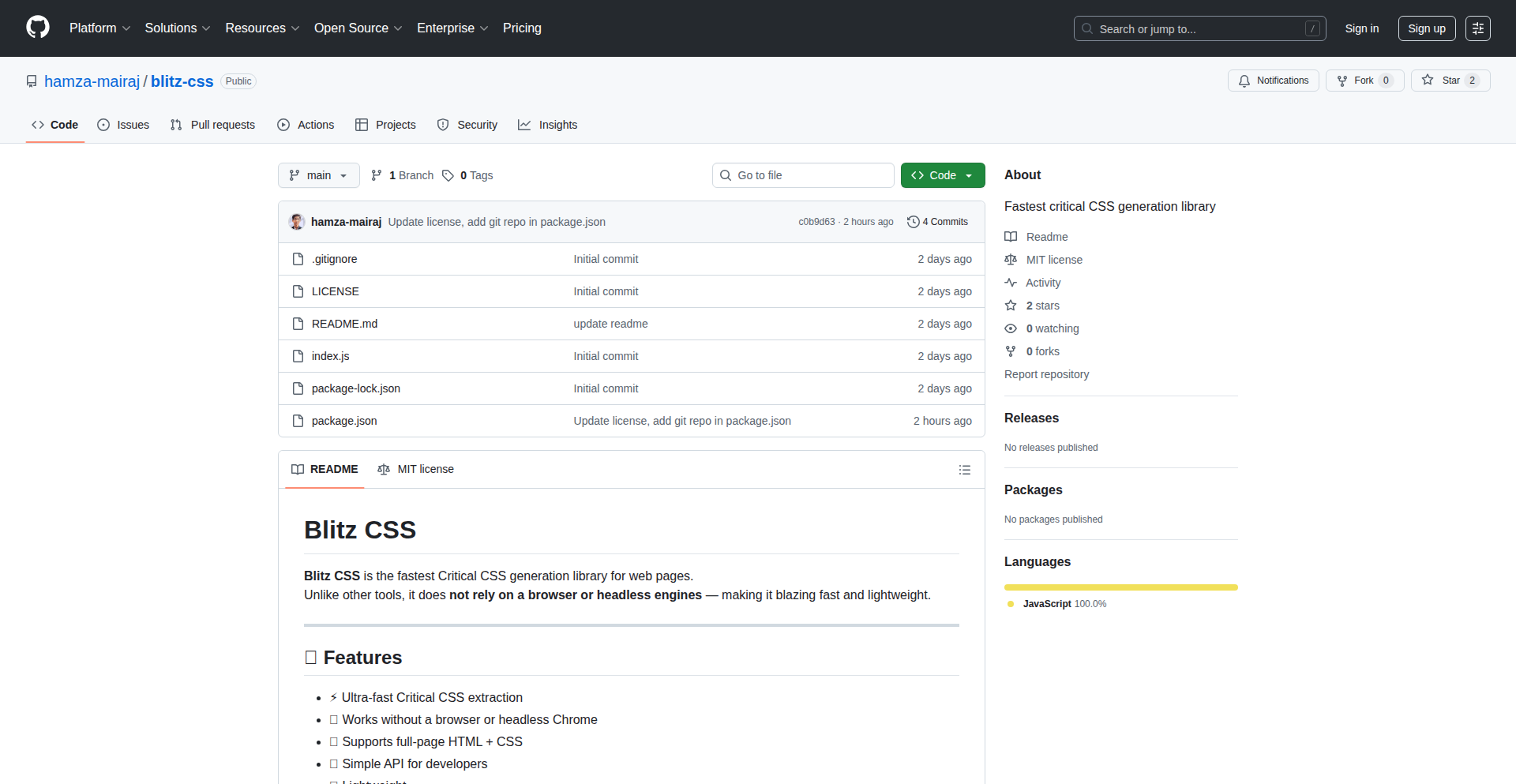
Author
hamzamairaj
Description
BlitzCSS is an open-source library focused on generating critical CSS. Its core innovation lies in its speed and efficiency, aiming to provide the fastest way to extract and deliver the CSS needed for the initial render of a webpage. This directly addresses the common web performance bottleneck of render-blocking CSS, making websites load faster and improve user experience.
Popularity
Points 2
Comments 0
What is this product?
BlitzCSS is a high-performance library designed to automatically identify and extract the essential CSS rules required to style the content visible on a webpage during its initial load. Think of it as a smart scavenger that finds only the most important 'decorations' (CSS) your web page needs to look good right away, without waiting for all the other, less critical 'decorations' to arrive. This process, known as 'critical CSS generation,' is crucial for improving perceived performance by making users feel like the page is loading faster. The innovation here is its speed – it accomplishes this task significantly faster than many existing solutions.
How to use it?
Developers can integrate BlitzCSS into their build pipelines or use it programmatically. When you set up your website's build process (like using Webpack, Rollup, or a similar tool), you can configure BlitzCSS to analyze your HTML and CSS files. It will then output a minimized set of CSS rules that you can inline directly into the `<head>` section of your HTML. This means the browser can start rendering your page immediately without fetching external CSS files. The primary use case is for optimizing the loading speed of static sites, single-page applications (SPAs), and any website where initial render performance is paramount.
Product Core Function
· Fast critical CSS extraction: BlitzCSS quickly analyzes your HTML and CSS to determine which styles are needed for above-the-fold content. This means your website loads noticeably faster for users, as the essential styling is delivered immediately, leading to a better user experience and potentially improved SEO.
· Minified CSS output: The generated critical CSS is automatically minified, reducing file size. This further contributes to faster loading times by sending less data over the network, making your site perform better on slower connections.
· Programmatic API: Developers can integrate BlitzCSS into custom build scripts or server-side rendering processes. This offers flexibility for complex web architectures and allows for dynamic generation of critical CSS based on user requests or content variations.
· Configuration options: BlitzCSS provides options to fine-tune its behavior, allowing developers to specify which parts of the DOM or CSS to prioritize. This control ensures that the generated critical CSS is precisely tailored to the specific needs of their application, optimizing performance without sacrificing visual fidelity.
Product Usage Case
· Optimizing landing pages for marketing campaigns: By ensuring the critical CSS is inlined, landing pages appear visually complete much faster, improving user engagement and conversion rates. This helps make sure visitors see the important content and calls to action immediately.
· Improving user experience for e-commerce sites: Fast initial rendering on product pages and category listings reduces bounce rates. Users get to see product images and details quickly, making their shopping experience smoother and more enjoyable.
· Boosting performance for content-heavy blogs or news sites: Critical CSS ensures that the main article content is styled and readable almost instantly. This keeps readers engaged from the moment they click on a link, as they don't have to wait for the page to fully render.
· Enhancing the performance of single-page applications (SPAs): By inlining critical CSS, SPAs can achieve a faster perceived load time, even before JavaScript has fully initialized. This mitigates the common issue of SPAs showing a blank or unstyled page initially.
34
HunterAirdrop - Decentralized Airdrop Intelligence
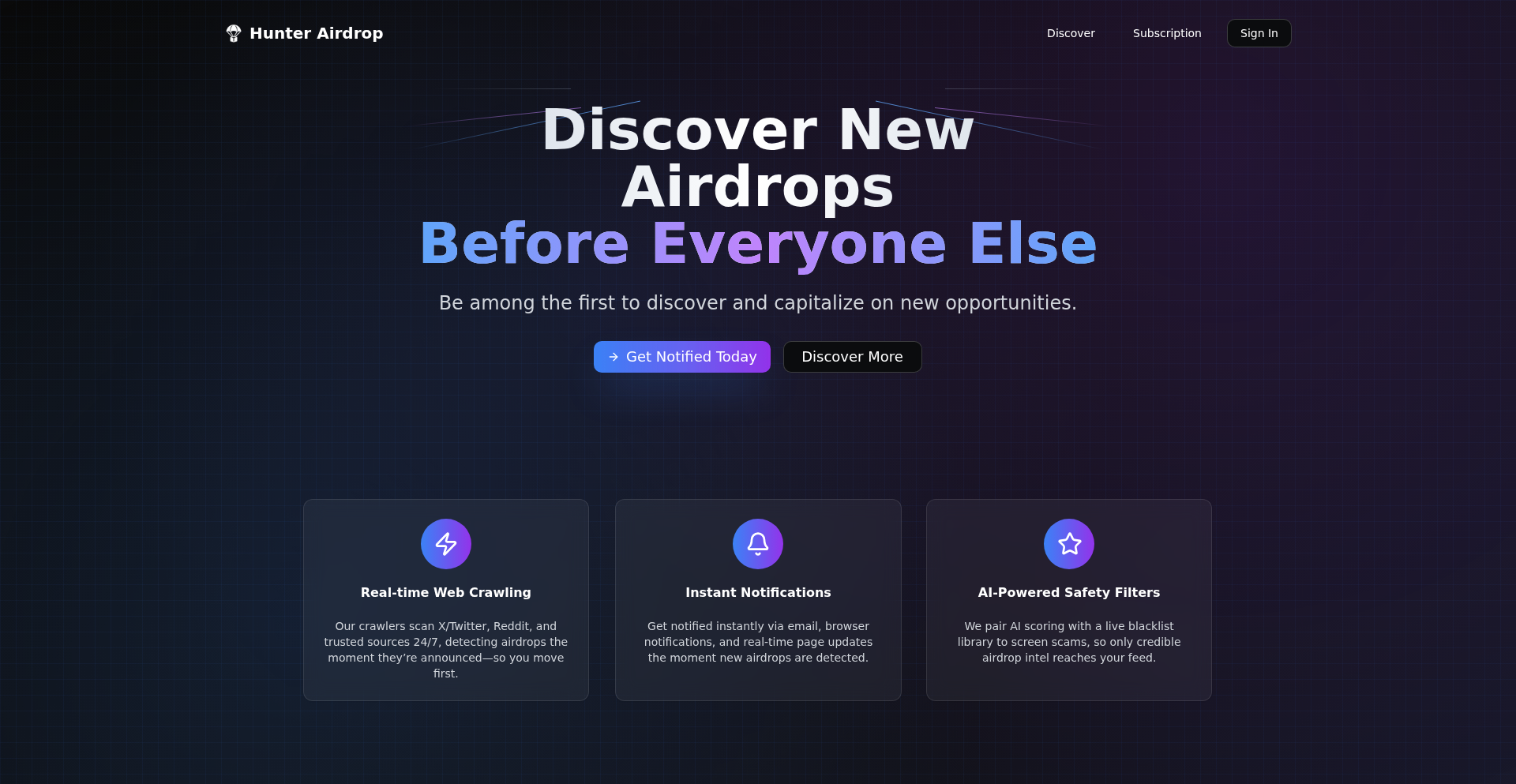
Author
standew
Description
HunterAirdrop is a developer-driven project designed to automatically track and alert users about upcoming cryptocurrency airdrops. Its core innovation lies in its programmatic approach to data aggregation and anomaly detection, leveraging smart contract analysis and community sentiment to identify potential airdrop opportunities before they become widely known. This helps crypto enthusiasts and developers stay ahead of the curve in a rapidly evolving decentralized landscape.
Popularity
Points 2
Comments 0
What is this product?
HunterAirdrop is a decentralized application (dApp) that acts as an intelligent agent for cryptocurrency airdrop hunting. It works by programmatically monitoring various blockchain networks and decentralized finance (DeFi) protocols. The system analyzes smart contract events, token distributions, and community discussions to predict and identify potential airdrop campaigns. The innovation here is moving beyond simple aggregation to a more proactive and predictive model. Instead of just listing known airdrops, it aims to uncover hidden gems by understanding the underlying mechanics and developer intent behind new projects. For you, this means a higher chance of discovering valuable airdrops earlier, potentially leading to greater rewards, and staying informed about emerging projects in the crypto space.
How to use it?
Developers can integrate HunterAirdrop's alerting mechanism into their own tools or bots. This can be done by subscribing to its API endpoints, which provide real-time notifications for new airdrop opportunities. These notifications can include details like the project's blockchain, estimated token value, eligibility criteria, and the deadline for participation. For example, a DeFi portfolio tracker could use HunterAirdrop's feed to automatically suggest eligible airdrops to its users, enhancing the platform's value. This allows you to automate your airdrop discovery process and ensure you don't miss out on time-sensitive opportunities, saving you significant manual research time.
Product Core Function
· Smart Contract Event Monitoring: Tracks specific smart contract interactions that signal potential token distribution events, providing early detection of airdrops. This allows you to get notified about potential rewards before the general public does.
· Community Sentiment Analysis: Analyzes discussions on platforms like Reddit and Discord to gauge project buzz and identify potential airdrops driven by community engagement. This helps uncover airdrops that might not be formally announced yet, giving you a competitive edge.
· Eligibility Criteria Identification: Programmatically determines the requirements for participating in an airdrop, such as holding specific tokens or interacting with certain dApps. This saves you the effort of manually researching each airdrop's rules, so you know instantly if you qualify.
· Cross-Chain Tracking: Monitors airdrops across multiple blockchain networks, providing a comprehensive view of opportunities. This ensures you don't miss out on valuable airdrops happening on different blockchains, broadening your potential gains.
· Customizable Alerts: Allows users to set preferences for the types of airdrops they are interested in, filtering by blockchain, project type, or potential value. This means you only receive notifications relevant to your interests, reducing noise and focusing your efforts on what matters most.
Product Usage Case
· A DeFi yield farmer could integrate HunterAirdrop to receive alerts for new protocol airdrops, allowing them to strategically adjust their farming strategies to maximize eligibility for future token distributions. This helps in optimizing investment and potentially earning more from existing assets.
· A cryptocurrency news aggregator could use HunterAirdrop's API to enrich their content with proactive airdrop announcements, offering their readers a more comprehensive and timely source of information. This makes their platform more valuable to users seeking to stay updated on all things crypto.
· A crypto portfolio management tool could embed HunterAirdrop's alerts to notify users of airdrops they are eligible for based on their current holdings. This adds significant utility to the tool by actively helping users increase their portfolio value through passive rewards.
· A blockchain researcher could leverage HunterAirdrop's data to identify patterns in airdrop campaigns, helping them to better understand developer strategies and market trends. This aids in making more informed investment decisions and developing more effective research methodologies.
35
QThread: C++ Simplicity Thread Pool
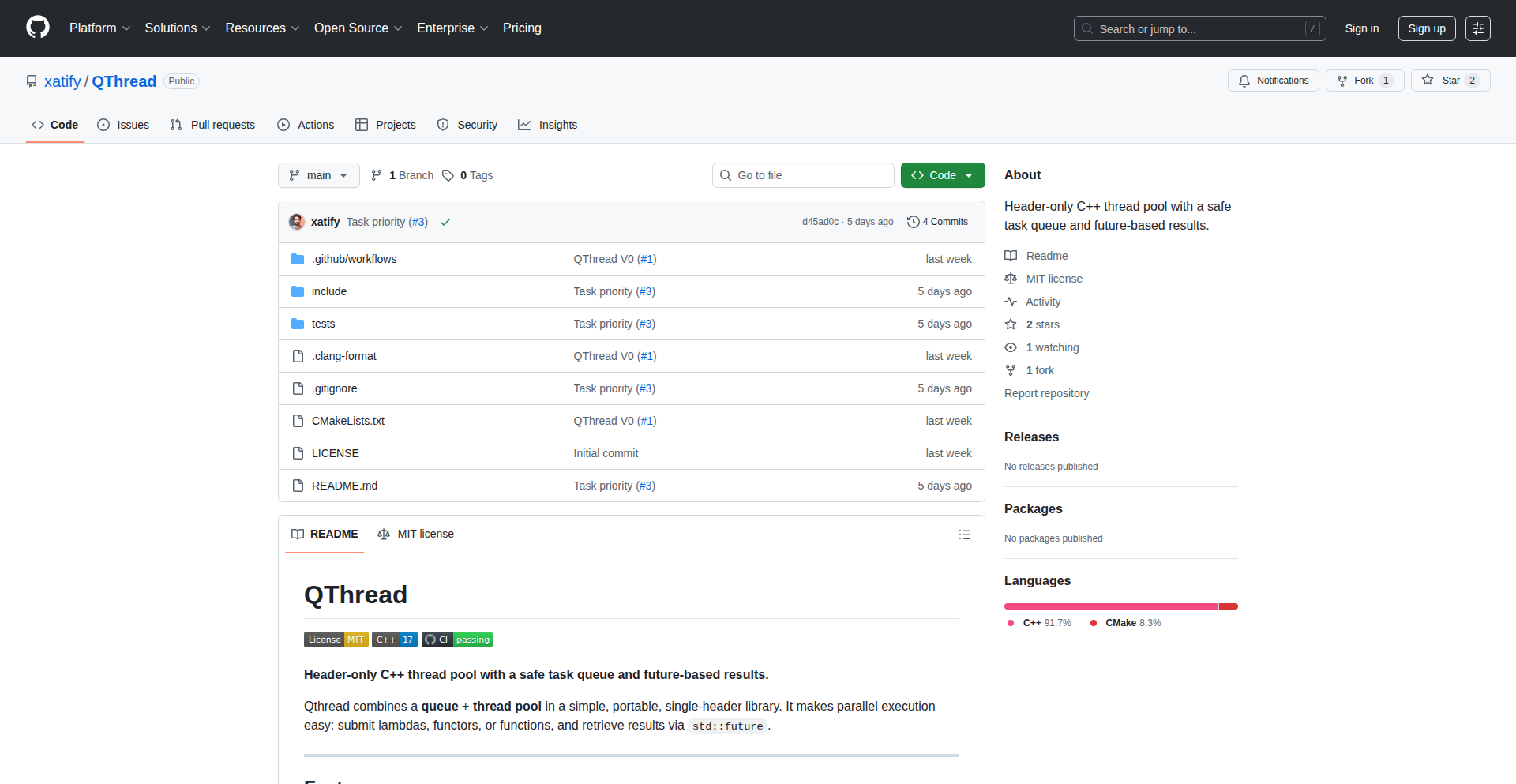
Author
rays_
Description
This project offers a straightforward C++ thread pool library, focusing on simplifying concurrent programming. It allows developers to efficiently manage and execute tasks across multiple threads without the complexities of manual thread management, thereby boosting application performance and responsiveness.
Popularity
Points 1
Comments 1
What is this product?
QThread is a lightweight, easy-to-use thread pool library written in C++. The core innovation lies in its elegant design that abstracts away the intricate details of thread creation, destruction, and task queuing. Instead of manually creating and managing individual threads for each task, you can submit your tasks to the thread pool. The pool then intelligently assigns these tasks to available worker threads, maximizing resource utilization and preventing common multithreading pitfalls. This approach significantly simplifies writing concurrent applications, making them more robust and performant. So, what's the benefit for you? It means your application can handle multiple operations simultaneously, like processing user requests or background computations, without getting bogged down, leading to a smoother and faster user experience.
How to use it?
Developers can integrate QThread into their C++ projects by including the library's header files and linking against the compiled library. The typical usage pattern involves creating an instance of the thread pool, defining tasks as callable objects (like lambda functions or function pointers), and submitting these tasks to the pool for execution. The library provides simple APIs to manage the pool's size and gracefully shut it down when no longer needed. For instance, you might use it to offload heavy data processing from the main user interface thread, ensuring your application remains interactive. This translates to you being able to build responsive desktop applications or high-throughput backend services more easily.
Product Core Function
· Task Submission: Allows developers to enqueue tasks (functions) to be executed by worker threads. This is valuable for offloading time-consuming operations without blocking the main execution flow, improving application responsiveness.
· Thread Management: Automatically handles the creation, lifecycle, and reuse of worker threads. This simplifies concurrent programming by removing the burden of manual thread synchronization and management, reducing the risk of errors.
· Pool Sizing: Enables configuration of the number of worker threads in the pool, allowing developers to tune performance based on the available system resources and the nature of the tasks. This helps in optimizing resource usage and preventing over-subscription.
· Asynchronous Execution: Tasks are executed in the background without blocking the caller, enabling the application to perform other operations concurrently. This is crucial for building responsive user interfaces and efficient server applications.
Product Usage Case
· Web Server Backend: A web server can use QThread to handle incoming client requests concurrently. Each request can be submitted as a task to the thread pool, allowing the server to process multiple requests simultaneously, leading to higher throughput and lower latency. This means your web services can handle more users without slowing down.
· Image Processing Application: An image editing application could utilize QThread to perform computationally intensive image manipulation tasks in the background. While the user interacts with the UI, background threads can apply filters or process images, providing a smooth and non-disruptive user experience. This allows users to perform complex edits without the application freezing.
· Data Analysis Tool: For applications that perform complex data analysis or large data set computations, QThread can be used to distribute these tasks across multiple cores. This significantly speeds up the analysis process, allowing users to get results faster. This means you can process your data much more quickly.
36
SoraVideoRanker
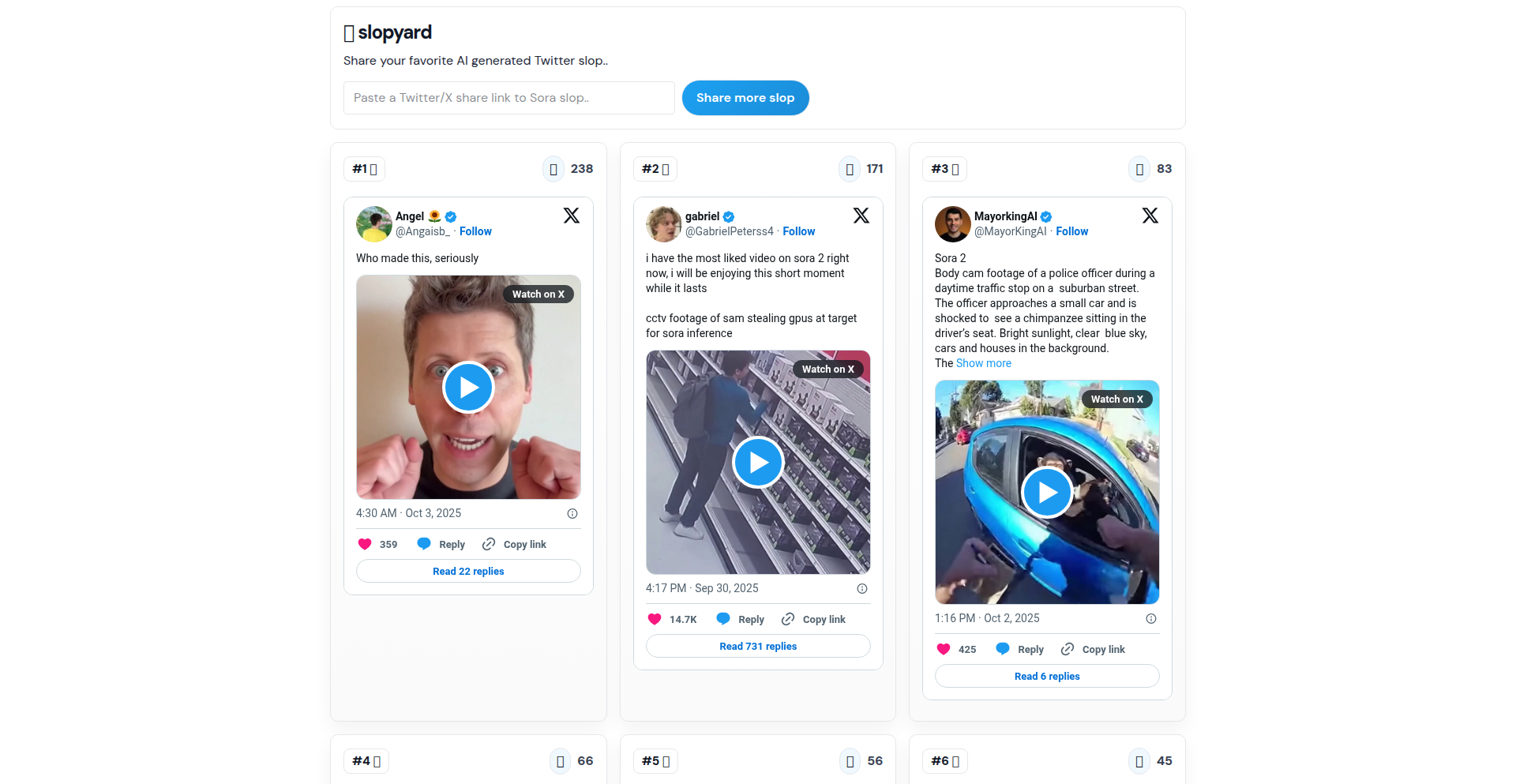
Author
nitishr
Description
A web application for rating and ranking AI-generated videos from Sora, leveraging a novel approach to subjective video quality assessment and community-driven evaluation. It tackles the challenge of objectively measuring the perceived quality of cutting-edge AI video generation.
Popularity
Points 2
Comments 0
What is this product?
SoraVideoRanker is a platform designed to collect and analyze user ratings for videos generated by OpenAI's Sora text-to-video model. Its innovation lies in creating a structured framework for subjective feedback on AI-generated media. Instead of relying solely on algorithmic metrics, it uses crowdsourced human perception to identify the most compelling, realistic, or creative outputs. This helps in understanding what aspects of AI video generation resonate most with viewers and provides valuable data for future model improvements. It's like a 'rottentomatoes' for AI videos, but built from the ground up by a developer to explore how we can best critique and understand this new wave of creative technology.
How to use it?
Developers can use SoraVideoRanker to submit their Sora-generated videos for community review. They can create an account, upload their video links (e.g., from platforms where Sora videos are hosted), and set up rating criteria. Users of the platform can then browse these videos and provide their ratings based on predefined scales or freeform comments. The aggregated ratings and comments provide developers with direct feedback on their AI creations. It can also be integrated into AI video generation workflows as a post-processing evaluation step, allowing for automated flagging of top-tier outputs based on community sentiment.
Product Core Function
· Video Submission and Curation: Allows developers to upload and organize their Sora-generated videos, enabling structured evaluation. This helps in keeping track of different AI video experiments and their perceived quality.
· Community-Based Rating System: Implements a user-friendly interface for viewers to rate videos across various qualitative aspects (e.g., realism, creativity, coherence). This provides a broad spectrum of feedback that goes beyond simple technical benchmarks, telling you what people *feel* about your AI creations.
· Data Aggregation and Analytics: Collects and analyzes rating data to generate insights into which video characteristics are most appreciated by the audience. This is crucial for understanding what makes AI-generated content successful and informing future development, answering the 'what makes a good AI video?' question.
· Developer Feedback Loop: Provides direct and actionable feedback to AI video creators through aggregated ratings and comments. This helps them to iterate on their models and prompts effectively, showing them the impact of their work on viewers.
· Comparative Analysis Tools: Enables comparison between different AI video generations or different versions of a model based on user ratings. This is useful for tracking progress and identifying areas for improvement, essentially helping you see how your latest AI experiment stacks up against previous ones.
Product Usage Case
· An AI artist experimenting with new Sora prompts wants to know which prompts yield the most visually appealing results. They upload multiple videos generated from different prompts to SoraVideoRanker and observe which videos consistently receive high ratings for aesthetics and creativity, thereby refining their prompt engineering skills.
· A researcher studying the evolution of AI video generation wants to track user perception of realism over time. They use SoraVideoRanker to collect ratings on videos from different model versions, identifying trends in how well the AI is fooling human observers and demonstrating progress in the field.
· A developer building an AI video generation platform needs to benchmark the quality of their system against competitors. They use SoraVideoRanker to solicit unbiased community ratings for their videos and those of others, identifying strengths and weaknesses in their own technology.
· A filmmaker looking to leverage AI for special effects wants to identify the most convincing AI-generated scenes for potential integration into their projects. They browse SoraVideoRanker to find videos that are highly rated for their realism and technical execution, streamlining their content creation pipeline.
37
OmiCard Scanner
Author
crovillas
Description
OmiCard Scanner is a mobile application that leverages on-device image recognition to instantly identify Pokémon cards. It extracts key information like the card's name, set, and current market price, solving the pain point of manual collection management and providing a fast, accurate way to value and track Pokémon card collections. The innovation lies in its lightweight, fine-tuned machine learning model and a two-pass recognition system that handles similar-looking cards and set variations effectively.
Popularity
Points 1
Comments 1
What is this product?
OmiCard Scanner is a mobile app that uses your phone's camera to scan Pokémon cards. It's built using on-device machine learning, meaning the 'brain' that recognizes the cards lives right on your phone, not on a remote server. This allows for very fast results. The core innovation is a specialized model trained on thousands of Pokémon card images. It's smart enough to detect the card even if the lighting isn't perfect or the card is slightly tilted. Crucially, it uses a clever two-step process: first it finds the card, then it looks at the small set symbol on the card to distinguish between very similar cards from different sets. This makes it incredibly accurate, even for tricky cards like different versions of Pikachu. So, what does this mean for you? You get instant, reliable information about your Pokémon cards without needing to type anything or wait for slow searches, making managing your collection effortless and enjoyable.
How to use it?
Developers can integrate OmiCard Scanner into their own applications or workflows by leveraging its core image recognition capabilities. While the provided information doesn't detail an SDK, the underlying technology suggests potential for mobile SDK integration. For individual users, the current application is used by simply opening the app, pointing your phone's camera at a Pokémon card, and the app will automatically detect and display the card's name, set, and its current market price. This is ideal for quickly cataloging a new purchase, verifying a trade, or just checking the value of cards you already own. Imagine you're at a card shop or trading with a friend; you can instantly know the value of any card just by scanning it, saving you time and ensuring fair deals.
Product Core Function
· Card Detection: The system accurately identifies Pokémon cards in photos, even with imperfect lighting or slightly angled views. This is valuable because it means you don't need perfect conditions to get a scan, making it practical for real-world use.
· Real-time Lookup: After detecting a card, the app quickly searches a database of around 15,000 cards to find a match. This low-latency performance provides instant results, so you're not waiting around for information.
· Market Price Fetching: The scanner pulls live pricing data from multiple online marketplaces. This is incredibly useful for understanding the current market value of your cards, whether you're looking to sell, buy, or just track your collection's worth.
· Set Symbol Recognition: A key innovation for accuracy, this feature specifically identifies the set symbol on the card. This is vital for distinguishing between very similar cards from different expansion sets, ensuring you get the correct card identified and priced.
Product Usage Case
· A Pokémon card collector wanting to quickly catalog a new batch of acquired cards. By scanning each card, they can instantly add it to their digital collection with accurate market prices, streamlining the organization process.
· A trader at a local game store or convention looking to quickly assess the value of a card being offered in a trade. Scanning the card provides immediate pricing information, enabling faster and more informed trading decisions.
· A parent helping their child organize their Pokémon card collection. The easy-to-use scanning interface makes it fun and engaging for the child to learn about their cards and their potential value, turning a chore into an interactive experience.
· A player wanting to check if a card they own is valuable before potentially trading it away. The real-time price check allows them to make informed decisions about their collection's assets.
38
TechScribe
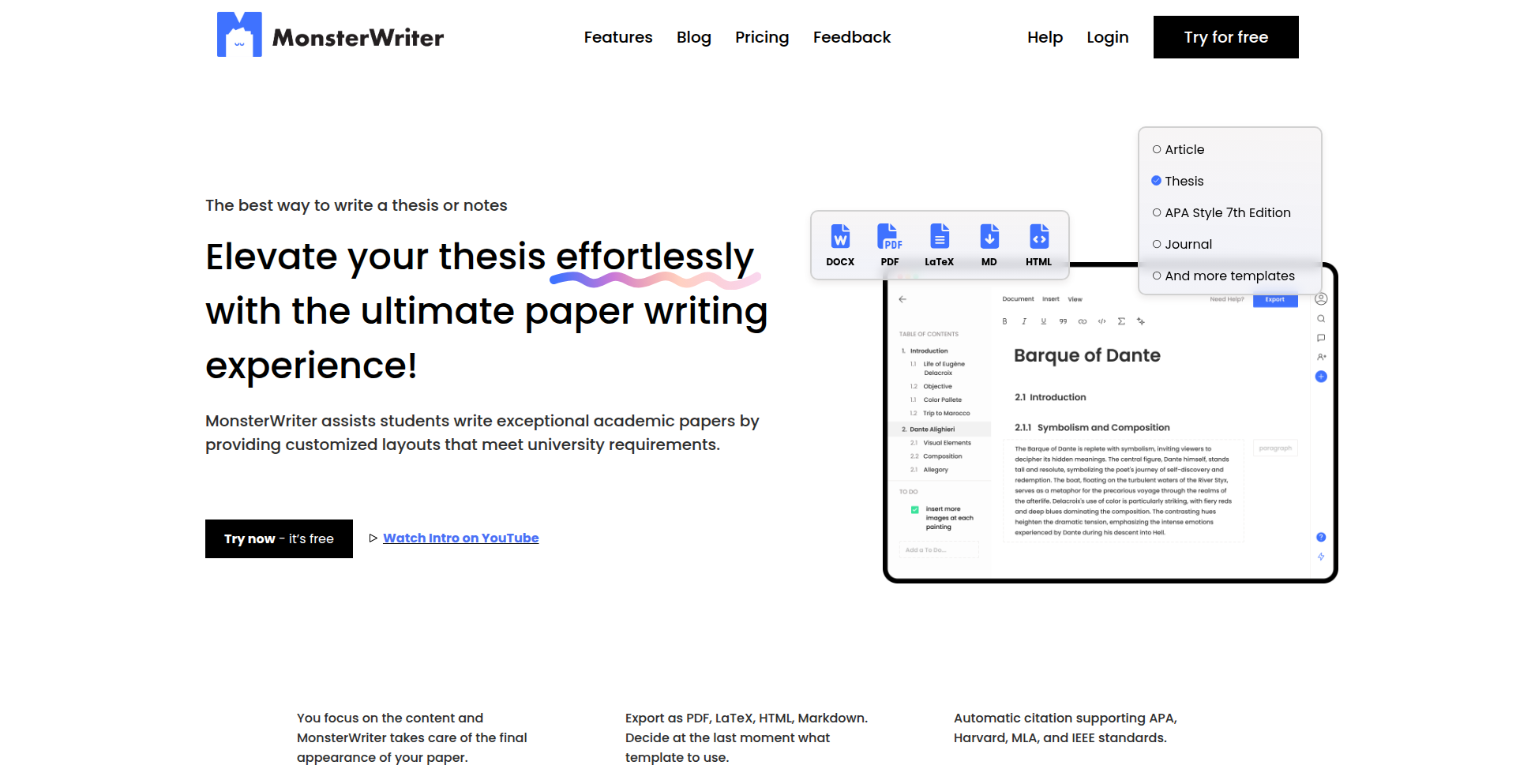
Author
WolfOliver
Description
TechScribe is a platform designed for the creation of technical and scientific documents. Its innovation lies in its specialized approach to structuring, rendering, and potentially collaborating on complex content that goes beyond typical word processing, aiming to streamline the workflow for developers and researchers.
Popularity
Points 2
Comments 0
What is this product?
TechScribe is a specialized document writing platform. Unlike general-purpose word processors, it's built with the unique needs of technical and scientific writing in mind. This means it likely offers features for advanced typesetting (like complex math equations, chemical formulas, or code block formatting), version control integration, and potentially support for structured data formats that are common in research and development. The innovation is in tailoring the writing and rendering experience to accommodate the intricate requirements of technical documentation, making it easier to produce polished, professional, and accurate content. So, what's the use? It helps you create and manage technical documents more efficiently and with better accuracy.
How to use it?
Developers can use TechScribe to write anything from API documentation, technical specifications, research papers, to internal knowledge base articles. It likely integrates with common version control systems like Git, allowing for seamless tracking of changes and collaboration. The platform might offer a rich text editor with markdown support or a dedicated markup language, designed to handle code snippets, tables, and formulas with ease. Integration could involve embedding the writing environment into existing workflows or using its output in CI/CD pipelines for documentation generation. So, what's the use? It simplifies the process of creating and updating your critical technical and scientific documents, making them easier to share and maintain.
Product Core Function
· Advanced Document Structuring: Enables the creation of documents with logical sections, cross-references, and an organized hierarchy, crucial for technical manuals and research. This provides a clear and navigable structure for complex information. So, what's the use? Makes your long technical documents easier to read and understand.
· Specialized Rendering Engine: Optimized for displaying technical elements like mathematical equations (e.g., LaTeX support), code blocks with syntax highlighting, and complex tables accurately. This ensures that your technical content is presented precisely as intended. So, what's the use? Ensures your formulas, code, and data look exactly right, enhancing clarity and professionalism.
· Version Control Integration: Likely supports integration with Git or similar systems for robust change tracking, branching, and merging of documents, fostering collaborative writing and reliable history. So, what's the use? Keeps track of every change made to your document, allowing you to revert to previous versions and collaborate with others without losing work.
· Customizable Output Formats: The ability to export documents in various formats such as PDF, HTML, or even formats compatible with static site generators, allowing for flexible distribution and integration. So, what's the use? Lets you share your documents in the most convenient format for your audience or project.
· Collaborative Editing Features: Potentially offers real-time or asynchronous collaboration tools, allowing multiple authors to work on a document simultaneously or sequentially. So, what's the use? Makes it easier for teams to work together on documents, speeding up the writing process.
Product Usage Case
· Writing a research paper with complex mathematical formulas and figures, ensuring precise rendering and version control for multiple revisions. So, what's the use? You can confidently publish your scientific findings with accurate representations of your data and theories.
· Creating API documentation that includes detailed code examples with syntax highlighting, clear parameter descriptions, and version history. So, what's the use? Your users get clear, well-formatted, and up-to-date documentation for your software.
· Developing internal technical specifications for a new software module, allowing for easy updates and collaborative input from different engineering teams. So, what's the use? Ensures everyone on your team is working with the latest, most accurate technical plans.
· Generating a set of technical manuals for a hardware product, with consistent formatting and the ability to export to PDF for distribution. So, what's the use? You can create professional, easy-to-follow guides for your hardware products.
· Building a knowledge base for a development team, with structured articles and the ability to embed code snippets and diagrams. So, what's the use? Your team has a central, organized place to store and find important technical information.
39
Mention.click - AI-Powered Reddit Conversation Navigator
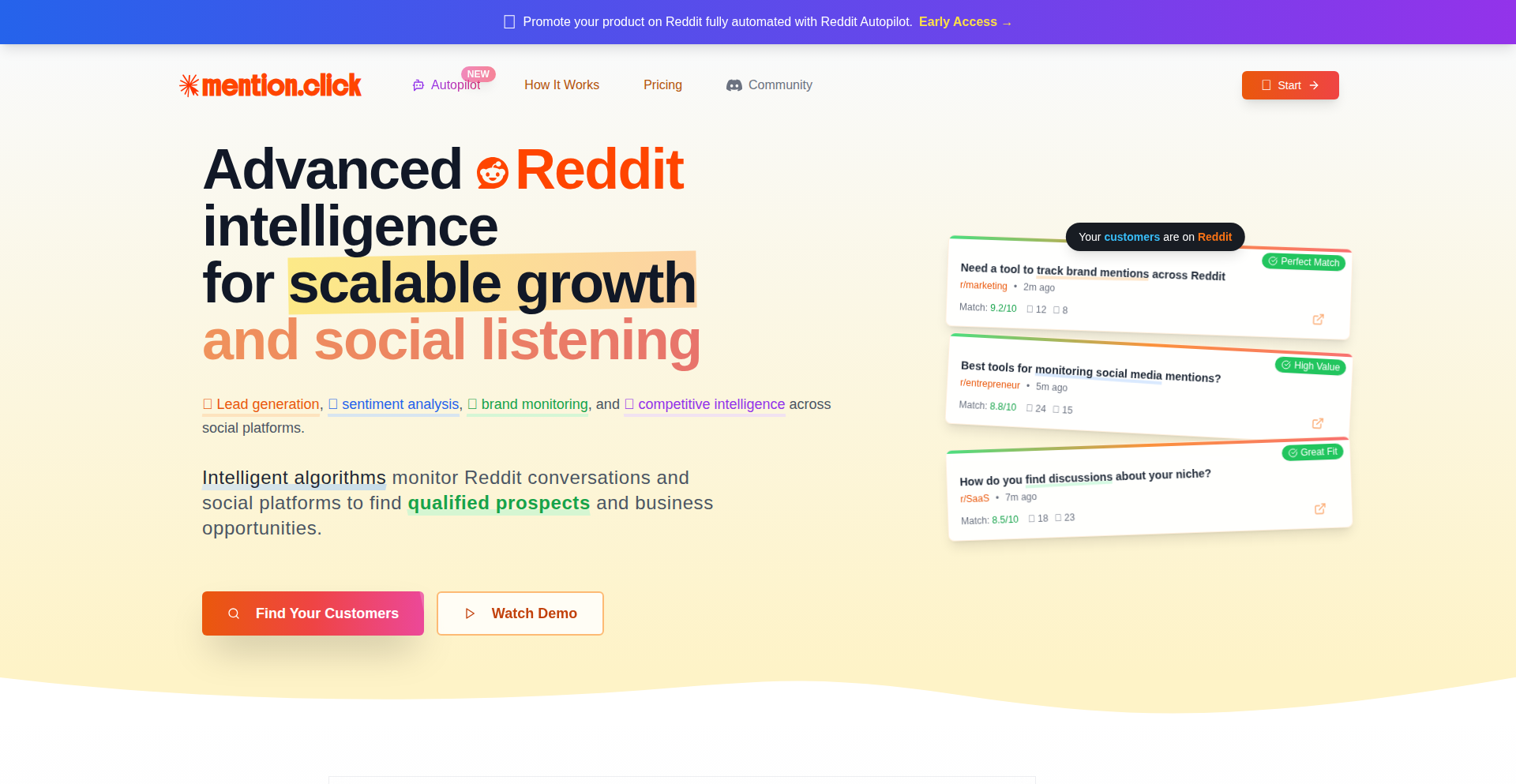
Author
lenvl
Description
Mention.click is a tool designed for founders and marketers to discover valuable business leads, feedback, and opportunities by intelligently navigating Reddit discussions. It bypasses the limitations of traditional keyword research, utilizing AI to identify truly relevant conversations, not just mention counts. This offers a unique approach to organic lead generation and market insight for early-stage products and small teams.
Popularity
Points 1
Comments 1
What is this product?
Mention.click is a smart platform that helps you find meaningful conversations on Reddit related to your product or industry. Instead of just looking for keywords, it uses AI to understand the context of discussions. This means it can find where people are genuinely talking about problems your product solves, giving you leads and feedback without you having to sift through endless posts. The innovation lies in its focus on conversation 'fit' rather than simple mention tracking, making it a more effective tool for organic outreach and market intelligence.
How to use it?
Developers can use Mention.click by providing a link to their website. The platform then analyzes your site to understand what your product or business is about. It uses this understanding to search Reddit for relevant discussions. You can then receive alerts about new posts and comments that are truly related to your offering, allowing you to engage with potential customers, gather feedback, or identify market opportunities. It's ideal for integrating into a founder's or marketer's workflow for proactive outreach and market research.
Product Core Function
· AI-driven keyword and context extraction: This technology helps the tool understand what your website is about, so it can find discussions that are genuinely relevant, not just surface-level mentions. This is useful because it saves you time by filtering out noise and presenting you with high-potential conversations.
· Relevant Reddit discussion search: This core function actively scans Reddit for threads and comments that match the context derived from your website. The value here is in uncovering discussions where your product or service could be a valuable solution or where potential customers are expressing needs.
· Real-time tracking of new posts and leads: The platform continuously monitors Reddit for new conversations that fit your criteria. This ensures you're always up-to-date with the latest opportunities, allowing for timely engagement and lead capture.
· Focus on conversation fit over mention counts: Unlike basic monitoring tools, Mention.click prioritizes the quality of the conversation and its relevance to your offering. This means you're more likely to find genuine leads and valuable feedback, leading to better conversion rates and more insightful market understanding.
· Direct signup and trial: The absence of waitlists or email gates means you can start exploring potential leads and feedback immediately. This practical approach respects developers' time and allows for quick validation of the tool's usefulness.
· Team sharing and multi-user options: For small teams, the ability to share insights and collaborate on outreach efforts is crucial. This feature enhances the team's collective ability to leverage the platform for lead generation and feedback gathering.
Product Usage Case
· A solo founder launching a new SaaS tool for project management can use Mention.click to find Reddit discussions where users are complaining about existing tools or asking for specific features. By engaging in these conversations, the founder can introduce their tool as a solution, gather immediate feedback on feature ideas, and potentially acquire early adopters. This helps solve the problem of finding users in a noisy market by targeting active discussions.
· A marketing team for an early-stage e-commerce business can utilize Mention.click to identify Reddit communities discussing products similar to theirs or expressing needs that their products fulfill. They can then participate in these discussions to understand customer pain points, gather ideas for product improvements, and organically direct interested users to their store. This addresses the challenge of finding receptive audiences without relying on expensive advertising.
· A developer working on an open-source library can use Mention.click to monitor discussions where developers are asking for help with related technologies or seeking new tools for specific tasks. By providing helpful answers and subtly mentioning their library where it's relevant, they can gain community traction, attract contributors, and increase the adoption of their project. This solves the problem of building awareness and engagement for technical projects within a developer community.
40
InstaLogic-Global
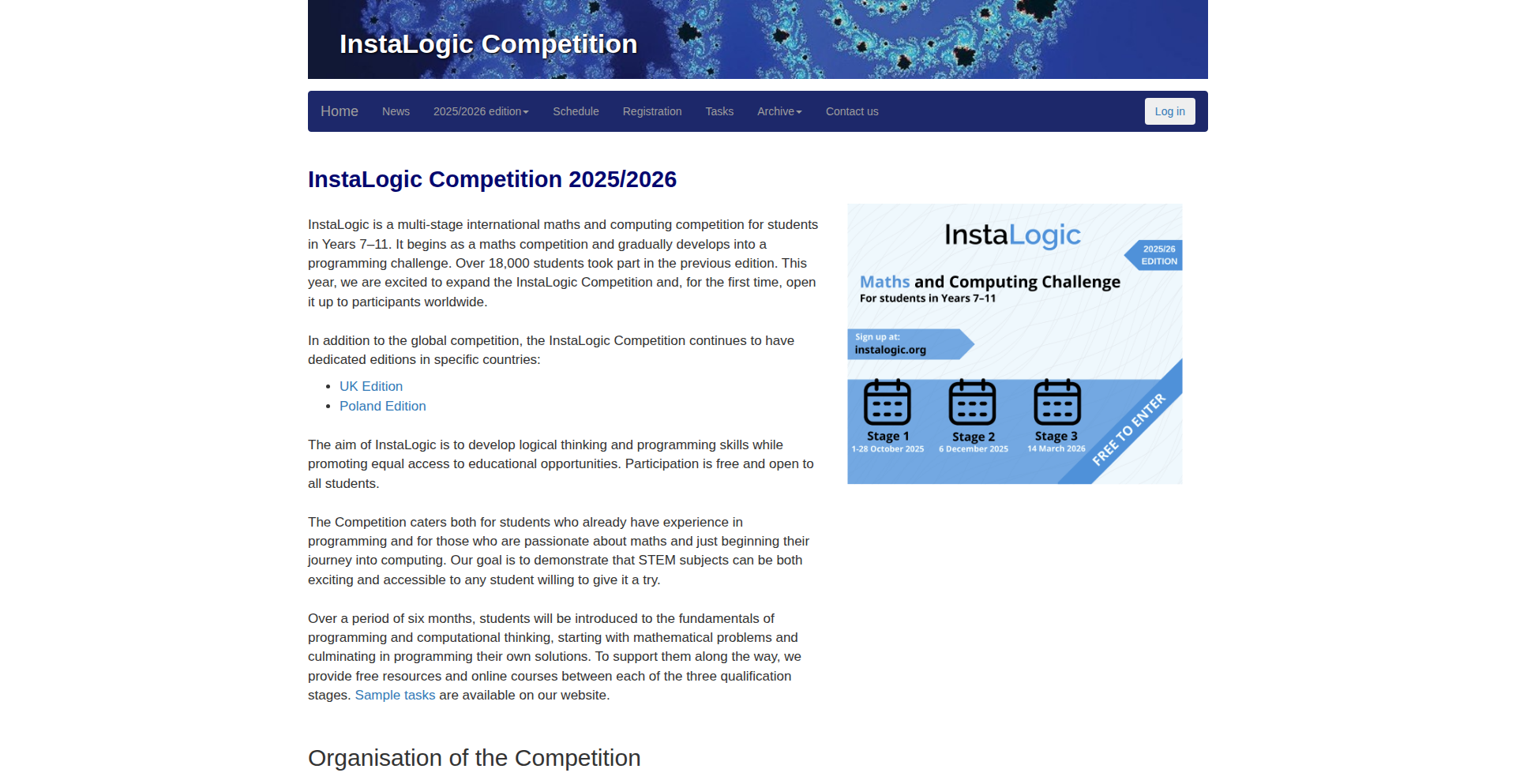
Author
KwsAti
Description
InstaLogic-Global is a free, worldwide online competition designed to ignite curiosity in math, logic, and computing for young students aged 7-11. It features a unique three-stage structure, culminating in challenges involving a custom-built educational assembly language, offering a novel approach to fundamental programming concepts.
Popularity
Points 2
Comments 0
What is this product?
InstaLogic-Global is an innovative online platform that gamifies learning in math, logic, and introductory programming for elementary school students. Its core innovation lies in its progressive difficulty and its introduction of a custom-designed, simplified assembly language in its final stage. This assembly language is not just about coding; it's a pedagogical tool to demystify how computers process instructions at a fundamental level, making abstract concepts tangible and engaging for young minds. The competition is structured in three stages: story-based logic and math puzzles (Stage 1), beginner-friendly programming (Stage 2), and more advanced challenges including the educational assembly language (Stage 3).
How to use it?
Developers can leverage InstaLogic-Global in several ways. For educators and parents, it provides a structured, engaging curriculum to introduce STEM concepts. Students can join the competition online anytime within the designated windows for each stage. For developers interested in educational technology, the platform offers insights into designing age-appropriate coding challenges and even showcases a novel approach to teaching low-level computing concepts. The competition can be accessed via its website, facilitating easy integration into home-schooling or classroom activities. The custom assembly language, while designed for beginners, could inspire further development in educational programming tools.
Product Core Function
· Story-based logic and math puzzles: Develops critical thinking and problem-solving skills through engaging narratives, making abstract mathematical and logical concepts accessible and fun. This helps children build a strong foundation for future learning.
· Beginner-friendly programming challenges: Introduces core programming paradigms like sequencing, loops, and conditionals in an intuitive way, fostering computational thinking. This allows young learners to experience the joy of creating and seeing their code come to life.
· Custom educational assembly language: Provides a unique, simplified environment to understand the fundamental principles of computer instruction processing, offering a deep dive into computational mechanics. This demystifies how software interacts with hardware, building a powerful understanding of computing's inner workings.
· Online, free, and global accessibility: Removes geographical and financial barriers to STEM education, making advanced learning opportunities available to a wider audience. This democratizes access to quality educational resources and competitive experiences.
Product Usage Case
· A 9-year-old student struggling with abstract math problems uses Stage 1 puzzles to develop logical reasoning and problem-solving strategies in a fun, story-driven context, leading to improved performance in school math.
· A primary school class integrates Stage 2 programming challenges into their curriculum to teach basic coding concepts, enabling students to create simple interactive games and understand computational logic.
· A young coder curious about computer architecture explores Stage 3 and its custom assembly language, gaining a foundational understanding of how instructions are executed by a processor, sparking an interest in low-level programming.
· A parent looking for engaging STEM activities for their child at home uses InstaLogic-Global as a free, structured program to supplement traditional schooling, fostering a lifelong love for science and technology.
41
Note2Flashcards
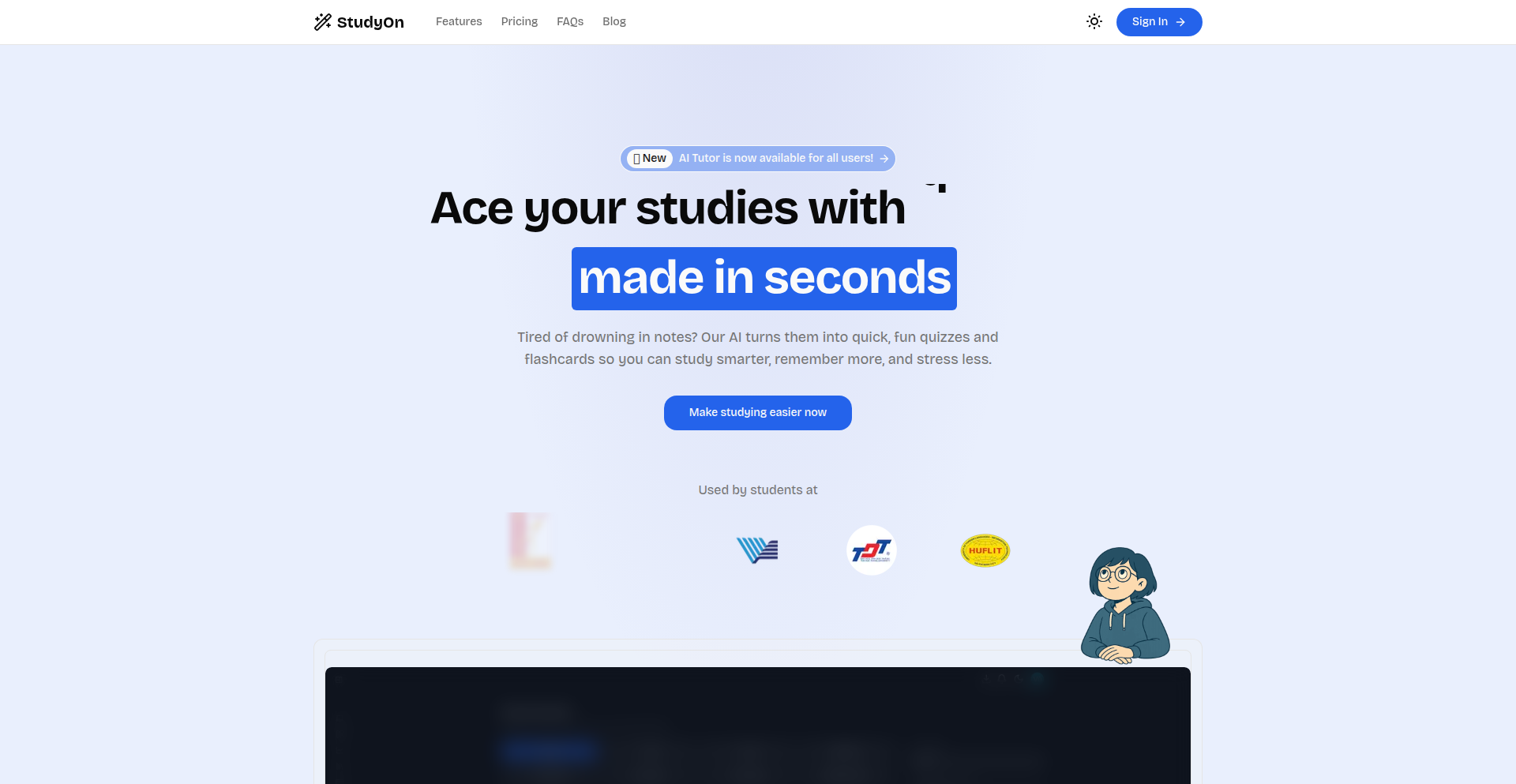
Author
hoangvu12
Description
A website that automatically transforms your plain text notes into interactive flashcards and quizzes. It leverages natural language processing to identify key concepts and generate questions, simplifying the learning and revision process. So, what's in it for you? It saves you the manual effort of creating study materials and offers a more engaging way to test your knowledge.
Popularity
Points 1
Comments 1
What is this product?
Note2Flashcards is a web application designed to convert your unstructured notes into structured learning tools like flashcards and quizzes. It uses algorithms, essentially a set of smart instructions, to understand the content of your notes. The innovation lies in its ability to automatically detect important information and formulate questions based on it, without you having to manually tag or highlight anything. Think of it as having an AI assistant that helps you study smarter. So, what's in it for you? It automates the tedious task of creating study aids, making your learning process more efficient and effective.
How to use it?
Developers can use Note2Flashcards by simply pasting or uploading their text-based notes into the web interface. The system then processes the text and generates shareable flashcard decks or quiz links. It can be integrated into existing note-taking workflows or used as a standalone study tool. So, what's in it for you? You can quickly turn any collection of notes, like meeting minutes or research summaries, into a format that actively tests your understanding, helping you retain information better.
Product Core Function
· Automatic flashcard generation: Identifies key terms and definitions from notes to create flashcards, streamlining study material creation. This helps you quickly build a personal study library.
· Quiz generation: Creates multiple-choice or fill-in-the-blank quizzes based on your notes, providing an active recall mechanism for learning. This allows for efficient self-testing and knowledge assessment.
· Note parsing with NLP: Employs Natural Language Processing techniques to understand the context and structure of your notes, extracting relevant information for card and quiz creation. This ensures the generated materials are accurate and relevant to your content.
· Web-based accessibility: Accessible from any device with a web browser, allowing for on-the-go learning and revision. This provides flexibility in how and when you study.
· Customizable output: Offers options to adjust the difficulty or focus of the generated quizzes and flashcards. This lets you tailor the learning experience to your specific needs.
Product Usage Case
· A student using Note2Flashcards to convert lecture notes into flashcards for exam preparation, turning dense text into easily digestible study aids. This helps them focus on memorizing key concepts rather than retyping notes.
· A developer using it to create quizzes from technical documentation or blog posts, reinforcing their understanding of new technologies. This allows for quicker learning and knowledge consolidation.
· A team leader using it to generate study materials from meeting summaries to ensure team members recall important decisions and action items. This improves team alignment and knowledge sharing.
· A writer using it to turn research notes into flashcards to remember facts and figures for their next article. This aids in efficient information retrieval during the writing process.
· An individual learning a new language using it to create vocabulary flashcards from their practice sentences. This accelerates vocabulary acquisition and retention.
42
tstr: PEP 750 Enhanced String Templating
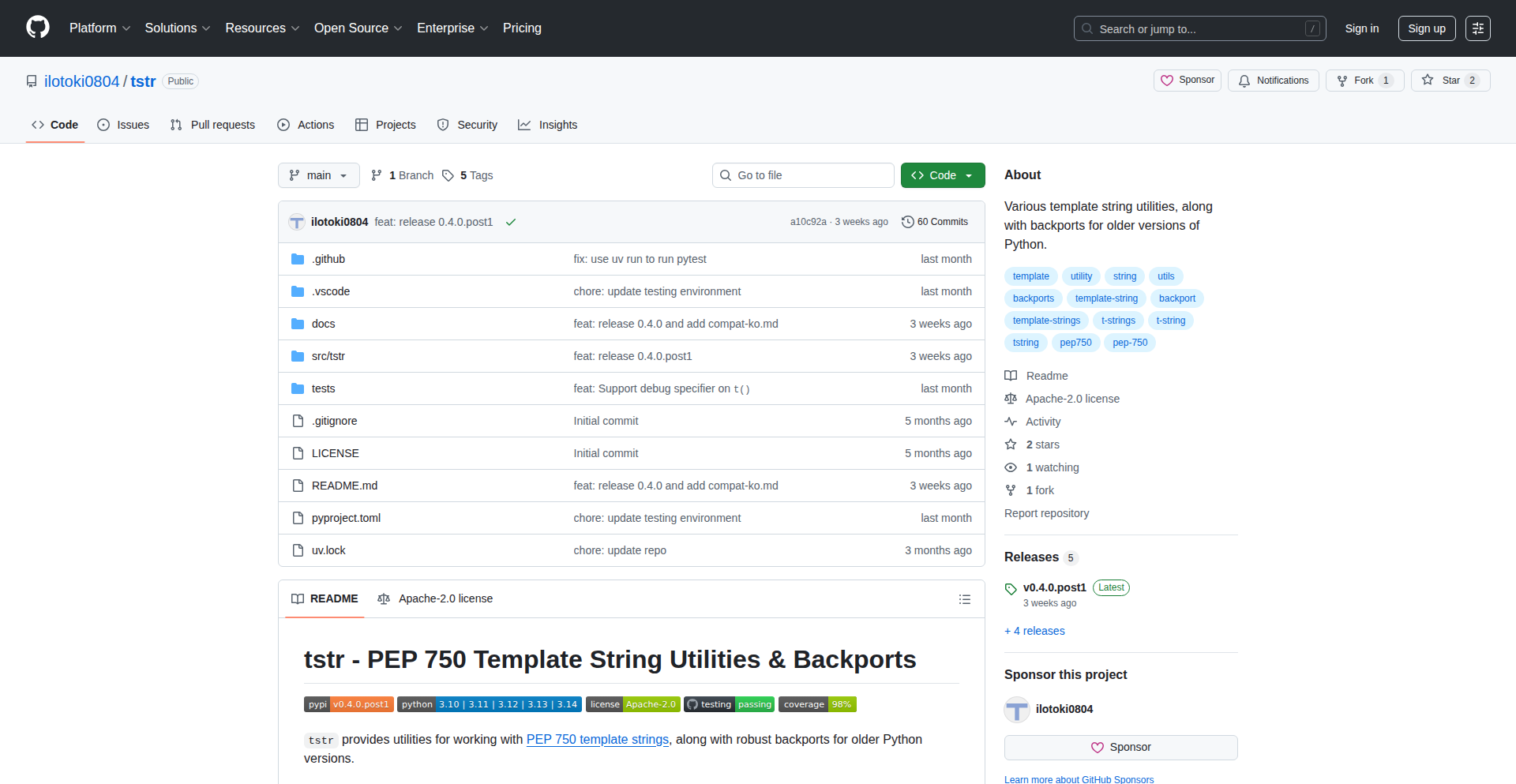
Author
ilotoki0804
Description
tstr is a Python library that brings the power of PEP 750's advanced string templating features to older Python versions, and enhances them with utility functions. It solves the problem of needing modern string formatting capabilities without upgrading your Python environment. The core innovation lies in providing a robust and flexible templating engine with a focus on developer productivity and code readability.
Popularity
Points 2
Comments 0
What is this product?
tstr is a Python package that implements and extends features proposed in PEP 750 for string templating. PEP 750 aims to make string formatting in Python more powerful and expressive. tstr allows you to use these newer, more flexible templating styles even if you're running an older version of Python that doesn't natively support PEP 750. It does this by providing a custom templating engine that understands and processes these advanced formats, offering features like easier variable interpolation, conditional logic within templates, and more. So, this means you can write cleaner, more dynamic strings in your code, making it easier to manage configurations, generate reports, or create personalized messages, without being limited by your Python version. It's like getting a modern upgrade for your string handling capabilities.
How to use it?
Developers can integrate tstr into their Python projects by installing it via pip: `pip install tstr`. Once installed, you can import the `tstr` module and use its templating functions. For instance, you can define a template string with placeholders and then use tstr's rendering functions to substitute variables into these placeholders. This is particularly useful for dynamically generating configuration files, email content, or logging messages. You can treat tstr as a drop-in replacement for simpler string formatting methods, offering richer functionality. So, this allows you to easily build dynamic text outputs that adapt to different data inputs, improving the maintainability and flexibility of your applications.
Product Core Function
· PEP 750 Template Syntax Support: Enables the use of the advanced, more readable syntax for string templating as defined in PEP 750, even on older Python versions. This makes your templates cleaner and easier to understand, leading to fewer errors and faster development.
· Variable Interpolation: Allows seamless embedding of Python variables directly into your template strings. This is fundamental for generating dynamic content based on data, such as personalized emails or customized reports, and tstr makes it more robust than basic f-strings or `.format()` in many complex scenarios.
· Backporting Advanced Features: Provides string templating capabilities that mimic or extend features from newer Python versions, ensuring consistency and modern functionality across different Python environments. This is valuable for teams working with mixed Python versions or those unable to immediately upgrade their deployment environments.
· Template Rendering Engine: Offers a flexible engine for processing template strings and substituting values, supporting more complex logic and customization than standard string formatting. This empowers developers to build sophisticated text generation tools and manage complex string manipulations efficiently.
Product Usage Case
· Dynamic Configuration File Generation: In scenarios where application settings need to be customized based on the deployment environment (e.g., development, staging, production), tstr can be used to generate configuration files from templates. By substituting environment-specific variables into a base configuration template, developers can ensure accurate and consistent settings without manual editing. This solves the problem of managing complex, environment-dependent configurations.
· Personalized Email and Message Creation: For applications that send out personalized communications (e.g., welcome emails, order confirmations), tstr can be employed to dynamically insert user-specific information into pre-defined message templates. This streamlines the process of crafting unique messages for each recipient, improving user engagement and reducing repetitive coding tasks. It addresses the need for scalable and templated communication.
· Automated Report Generation: When generating reports that require dynamic data insertion, such as financial summaries or user activity logs, tstr can parse template structures and inject the relevant data points. This allows for the creation of formatted, readable reports on demand, which is crucial for business intelligence and operational monitoring. It provides a structured way to present data without manual report writing.
43
GitRepoStaticGen

Author
tritl
Description
Khoe is a static site generator specifically designed for Git repositories. It transforms the commit history, branches, and tags within a Git repository into a browsable, static website. This provides a unique way to document and visualize the evolution of a project, making complex version control information accessible and understandable. The innovation lies in repurposing Git's internal data structures for narrative and documentation purposes, offering a technical solution for project storytelling.
Popularity
Points 2
Comments 0
What is this product?
Khoe is a static site generator that takes a Git repository as input and outputs a static website. Instead of just generating documentation from markdown files, it dives deep into the Git history itself. It reads commit messages, author information, dates, branch structures, and tag names, and then uses this data to create web pages. The core innovation is in how it interprets and presents Git's inherently technical data in a human-readable, narrative format. Think of it as a project's autobiography, written from its version control history. For developers, this means an automatic, always-up-to-date, visual representation of their project's journey without manual documentation effort. So, what's the value? It provides an effortless way to understand your project's past and how it got to its current state, making onboarding new team members or recalling past decisions much easier.
How to use it?
Developers can use Khoe by installing it (likely via a package manager like npm or as a standalone binary) and then pointing it to a local Git repository. You would typically run a command like `khoe generate --repo /path/to/your/git/repo --output /path/to/website`. Khoe will then process the Git data and output a directory of static HTML, CSS, and JavaScript files. This generated website can then be hosted on any static hosting platform (like GitHub Pages, Netlify, Vercel, or a simple web server). The integration is seamless: you simply point Khoe at your existing codebase, and it does the rest. The value here is that you don't need to learn a new documentation system; you leverage the documentation you're already creating implicitly through your Git commits. So, how does this help you? You get a ready-to-deploy website that automatically chronicles your project's development history, saving you significant time and effort in creating project documentation.
Product Core Function
· Git Repository Parsing: Khoe reads and interprets Git's internal object database (commits, trees, blobs) to extract information about project history. This is valuable for understanding the raw data behind your project's evolution, offering a deeper technical insight than just looking at file changes. It can be used for forensic analysis of project development.
· Commit History Visualization: It generates web pages that display commit messages, authors, dates, and associated file changes in a structured and user-friendly way. This helps developers quickly grasp the timeline and key milestones of a project. The value is in making complex commit logs digestible and searchable.
· Branch and Tag Representation: Khoe can visually represent the branching strategy and tag points of a repository, showing how different lines of development diverged and merged. This is crucial for understanding complex project structures and release cycles. So, you get a clear map of your project's developmental paths.
· Static Website Generation: The output is a standard set of static HTML, CSS, and JavaScript files, making it easily hostable on any web server or static hosting service. This means fast loading times and no server-side dependencies for the documentation itself. The value is in creating a lightweight, accessible, and easily deployable project record.
Product Usage Case
· Documenting Open-Source Project Evolution: An open-source project maintainer could use Khoe to generate a website that visually chronicles every major feature addition, bug fix, and refactoring effort based on commit history. This helps attract contributors by showing the project's active development and provides a clear historical record for users. It solves the problem of making the project's journey transparent and engaging.
· Onboarding New Developers: A company's internal development team could use Khoe to create a site that details the history of a specific module or service, explaining the 'why' behind certain architectural decisions as reflected in commit messages and branch merges. This significantly speeds up the onboarding process by providing context that would otherwise be buried in code history. It addresses the challenge of knowledge transfer for new team members.
· Technical Blog from Commit Messages: A developer could use Khoe to automatically generate a series of blog-like posts from their commit messages, turning their day-to-day coding efforts into a public narrative. This offers a unique, raw, and authentic look at the development process. It provides a creative solution for content generation and personal branding by leveraging existing work.
44
OOP Genesis: The Open-Source OOP Explorer
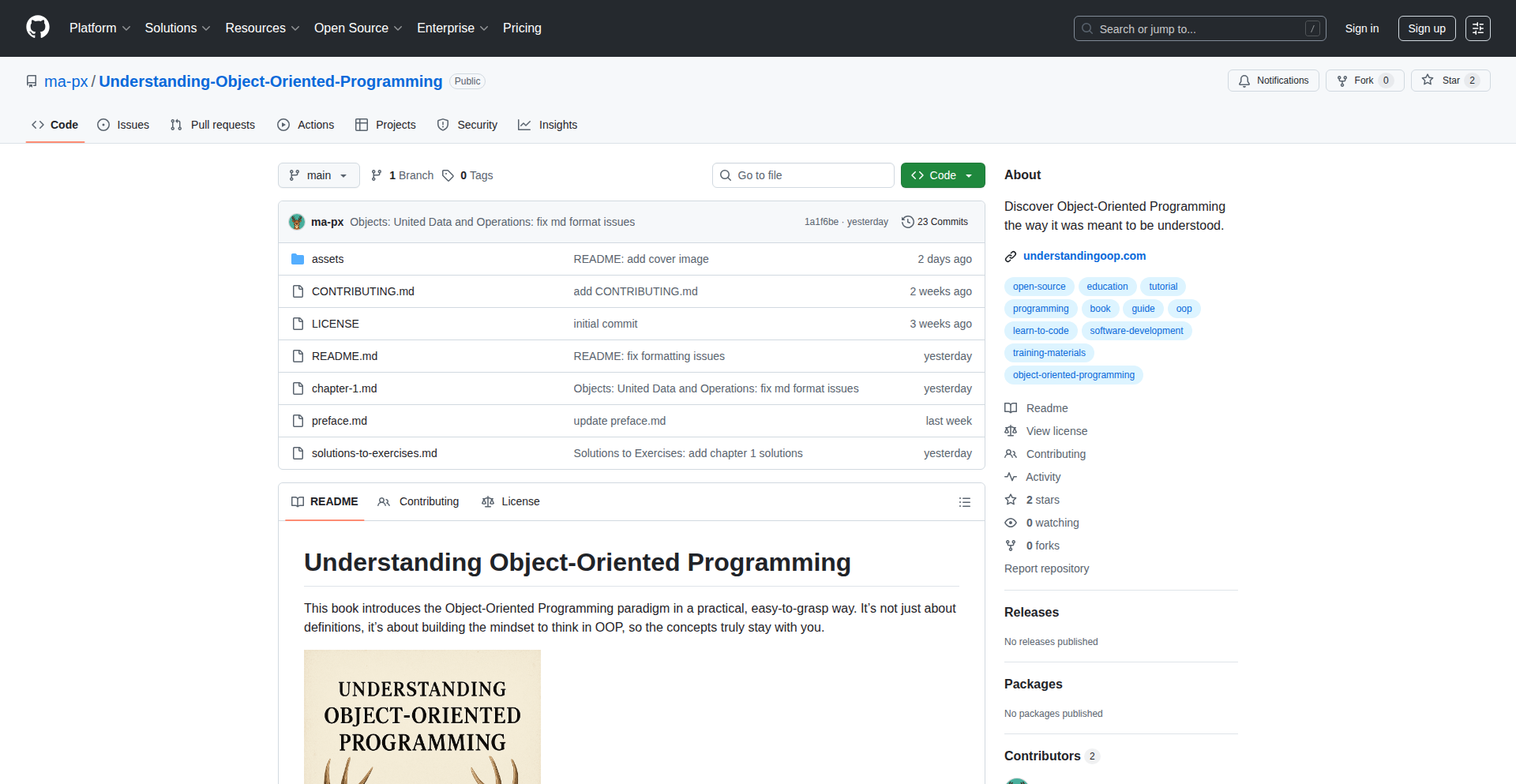
Author
ma-px
Description
This project is an open-source book designed to demystify Object-Oriented Programming (OOP) through practical examples and a focus on building the right mindset. It goes beyond dry definitions to make OOP concepts intuitive and memorable, solving the common developer challenge of truly grasping and applying OOP principles.
Popularity
Points 2
Comments 0
What is this product?
OOP Genesis is an open-source educational resource that breaks down the complex world of Object-Oriented Programming (OOP). Instead of just presenting abstract definitions, it employs a hands-on, example-driven approach to foster a deep understanding of OOP concepts like encapsulation, inheritance, and polymorphism. The innovation lies in its pedagogical strategy, focusing on developing an 'OOP mindset' rather than rote memorization, making the learning experience practical and enduring. This means you'll not only learn what OOP is, but how to naturally think in terms of objects and their interactions, which is crucial for building robust and scalable software.
How to use it?
Developers can use OOP Genesis as a primary learning resource for understanding OOP from scratch or as a supplementary guide to solidify their existing knowledge. It can be accessed online for quick reference or downloaded for offline study. The book is structured to guide learners through core OOP concepts with practical code snippets and explanations. For integration, developers can apply the learned principles directly into their projects, whether they are building web applications, mobile apps, or desktop software. The goal is to enable developers to write cleaner, more modular, and maintainable code by internalizing OOP best practices, ultimately leading to faster development cycles and fewer bugs.
Product Core Function
· Practical OOP Concept Explanation: Delves into encapsulation, inheritance, polymorphism, and abstraction with real-world code examples, making abstract theories tangible and applicable, which means you can see how these concepts work in practice.
· Mindset Development Focus: Guides developers to think in an object-oriented way, fostering a deeper, intuitive understanding of OOP, so you can naturally apply OOP principles to your own coding problems.
· Hands-on Learning Approach: Utilizes interactive examples and exercises to reinforce learning and encourage active engagement with OOP concepts, helping you learn by doing.
· Open-Source Accessibility: Provides free and open access to comprehensive OOP knowledge, democratizing learning and fostering community contributions, meaning high-quality OOP education is available to everyone.
· Clear and Concise Language: Explains complex OOP topics in an easy-to-understand manner, minimizing jargon and maximizing clarity, so even beginners can grasp the material effectively.
Product Usage Case
· A junior developer struggling to understand how to structure their first large-scale application can use OOP Genesis to learn how to apply design patterns based on OOP principles, leading to a more organized and maintainable codebase.
· A developer transitioning from procedural programming to OOP can leverage OOP Genesis to grasp the core concepts and their practical implications, enabling them to write more modular and reusable code in their new projects.
· A team looking to standardize their object-oriented practices can refer to OOP Genesis for clear explanations and examples of best practices, ensuring consistent and high-quality code across the team.
· An educator can use OOP Genesis as a foundational text for teaching an introductory programming course, providing students with a robust and practical understanding of OOP from the outset.
45
EasyLang TabComplete
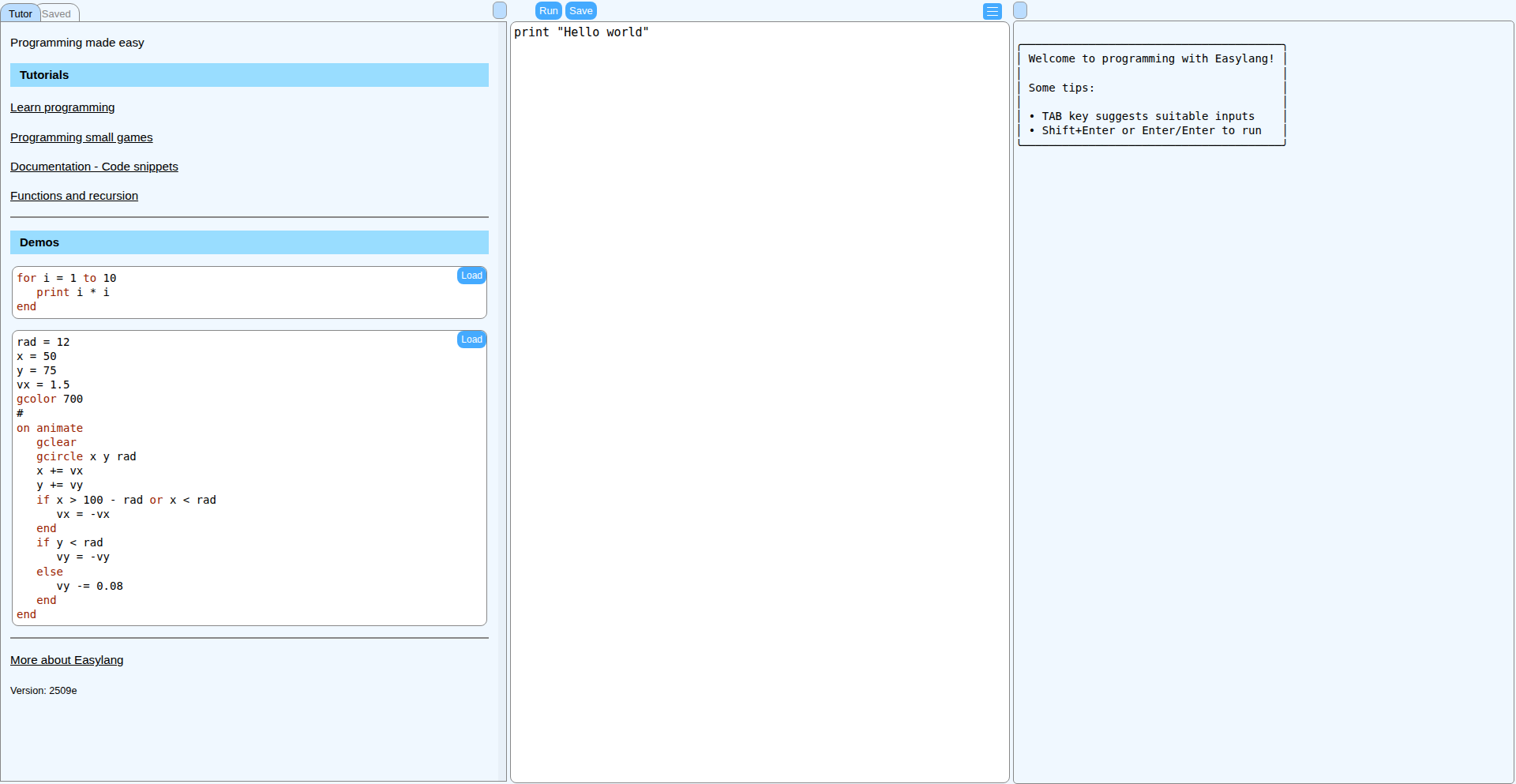
Author
chrka
Description
EasyLang TabComplete is an innovative feature for the Easylang programming language, enhancing developer productivity by intelligently suggesting variable names and built-in commands as you type. It achieves this by parsing the code in real-time, providing context-aware suggestions. This means less typing, fewer errors, and faster development cycles for Easylang users, ultimately making learning and using the language more efficient.
Popularity
Points 2
Comments 0
What is this product?
EasyLang TabComplete is a smart autocompletion system built into the Easylang browser-based programming language. When you press the 'Tab' key while writing code, it analyzes the code you've written so far. Based on this analysis, it predicts what variable names or commands you might want to use next and presents them as suggestions. This is possible because the Easylang interpreter actively parses your code on-the-fly. The innovation lies in its real-time code parsing to offer highly relevant, context-specific suggestions, significantly reducing the cognitive load and typing effort for developers. So, it helps you code faster and with fewer mistakes, making the programming experience smoother.
How to use it?
Developers can use EasyLang TabComplete by simply typing within the Easylang environment in their browser. As they begin to type a variable name or a command, pressing the 'Tab' key will trigger the autocompletion suggestions. If the desired suggestion is displayed, they can select it. This integration is seamless within the Easylang IDE. It's beneficial for anyone learning or using Easylang, especially when dealing with longer variable names or exploring the available functions. So, for you, it means you'll spend less time remembering exact spellings and more time focusing on the logic of your program.
Product Core Function
· Real-time code parsing for contextual suggestions: This feature allows the autocompletion to be highly accurate by understanding the current state of your code, leading to more relevant suggestions and reduced errors. This is useful for quickly identifying and using available variables and functions.
· Intelligent variable name completion: This helps developers type variable names much faster and more accurately, minimizing typos and saving valuable coding time. This is directly applicable to speeding up your daily coding tasks.
· Built-in command discovery: This function helps users discover and correctly use available commands within Easylang, acting as a helpful guide for those learning the language or exploring its capabilities. This empowers you to leverage the full power of Easylang without needing to constantly refer to documentation.
Product Usage Case
· Learning to code with Easylang: A beginner programmer is learning to code in Easylang. While defining a variable like 'user_input_string' and later using it, they might forget the exact spelling. Pressing 'Tab' after typing 'user_inp' would suggest 'user_input_string', preventing frustration and a syntax error. This makes the learning process less intimidating and more efficient.
· Rapid prototyping in Easylang: An experienced developer is quickly building a prototype using Easylang. They need to use a function that involves several parameters. As they type the function name and start typing the first parameter, the Tab completion suggests correct parameter names, allowing them to quickly fill in the details and move on to the next part of the prototype. This significantly speeds up the development cycle for quick experiments.
· Exploring Easylang's standard library: A developer wants to use a specific utility function from Easylang's built-in library but isn't sure of its exact name. By typing a partial command like 'str.to_' and pressing 'Tab', they can see all available string manipulation functions that start with that prefix, helping them discover and utilize the right tool for their task without extensive searching.
46
Phpssg: Pure PHP DI Static Site Generator
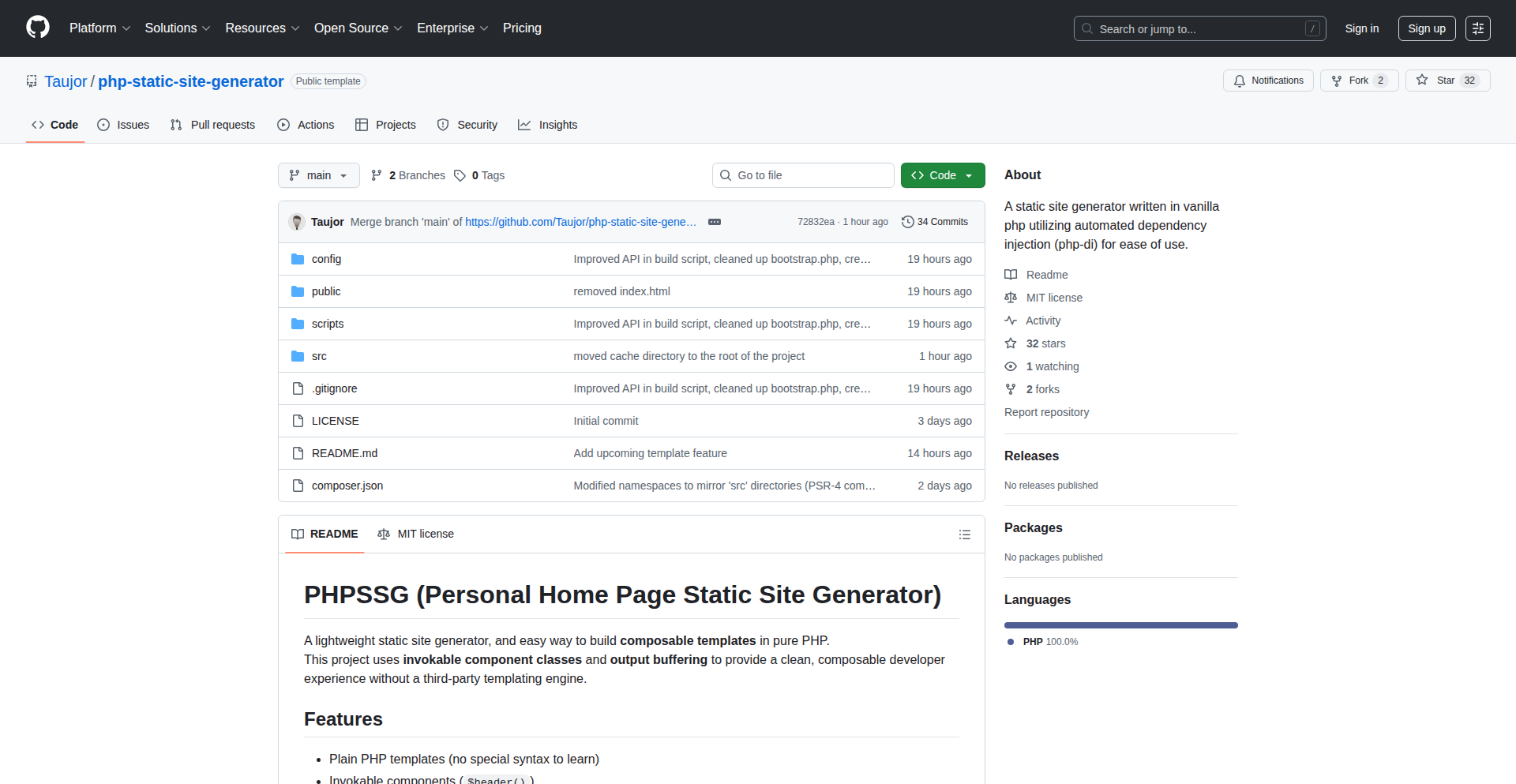
Author
taujor
Description
Phpssg is a lightweight static site generator built entirely in PHP, leveraging Dependency Injection (DI) for a modular and maintainable architecture. It addresses the need for a simple yet powerful tool to create static websites without the overhead of larger frameworks, offering a clear and direct approach to website generation for developers who prefer PHP.
Popularity
Points 2
Comments 0
What is this product?
Phpssg is a static site generator, meaning it takes your content (like Markdown files) and templates and turns them into plain HTML files that can be served directly by a web server. The 'pure PHP' aspect means it's written from scratch using PHP, avoiding external dependencies where possible. The key innovation here is the use of Dependency Injection (DI). Think of DI like a smart assistant who brings you the tools you need exactly when you need them, rather than you having to go find them yourself. This makes the code cleaner, easier to test, and more organized. So, for you, this means a faster and more predictable way to build and manage your website, with code that's easier for you or others to understand and modify.
How to use it?
Developers can use Phpssg by installing it via Composer (PHP's package manager) and then creating a project directory. They'll typically organize their content files (often in Markdown format) and create template files (using PHP itself or a templating engine). Phpssg then processes these inputs to output a complete set of static HTML files. This is particularly useful for building personal blogs, documentation sites, or marketing landing pages where dynamic content isn't a primary requirement. Its DI-first approach makes it easy to extend with custom plugins or integrate into existing PHP projects.
Product Core Function
· Content Parsing: Handles various content formats like Markdown, converting them into structured data for templating. This means you can write your content in a simple, readable format, and the generator takes care of turning it into web-ready code.
· Templating Engine: Uses PHP itself to render dynamic content within static templates. This allows for flexibility in designing your site's layout and structure using familiar PHP syntax.
· Dependency Injection (DI) Container: Manages the relationships between different parts of the generator, making the code modular and easy to extend or replace. This translates to a more robust and maintainable project for you, as components are clearly defined and managed.
· Static File Generation: The core function, which outputs plain HTML, CSS, and JavaScript files ready for deployment. This offers high performance and security compared to dynamic websites, so your site loads faster and is less vulnerable to attacks.
· Extensibility via Plugins: The DI architecture makes it simple to add custom functionalities or integrate third-party libraries. This means you can tailor the generator to your specific needs without rewriting core logic.
Product Usage Case
· Building a personal blog: A developer can write their blog posts in Markdown, define a site layout using PHP templates, and Phpssg will generate a complete, fast-loading static blog that can be hosted cheaply on services like Netlify or GitHub Pages.
· Creating project documentation: For open-source projects, Phpssg can be used to generate documentation websites directly from source code comments or separate Markdown files, ensuring documentation stays in sync with the code.
· Developing marketing landing pages: Businesses can quickly create fast and SEO-friendly landing pages for marketing campaigns by defining content and using Phpssg to generate the static HTML, improving conversion rates due to quick load times.
· Migrating from a dynamic CMS: A developer might use Phpssg to convert an existing dynamic website into a static one for better performance and reduced maintenance, by exporting content and re-templating it with Phpssg.
47
Enforza: Cloud-Managed Linux Firewall & NAT Gateway
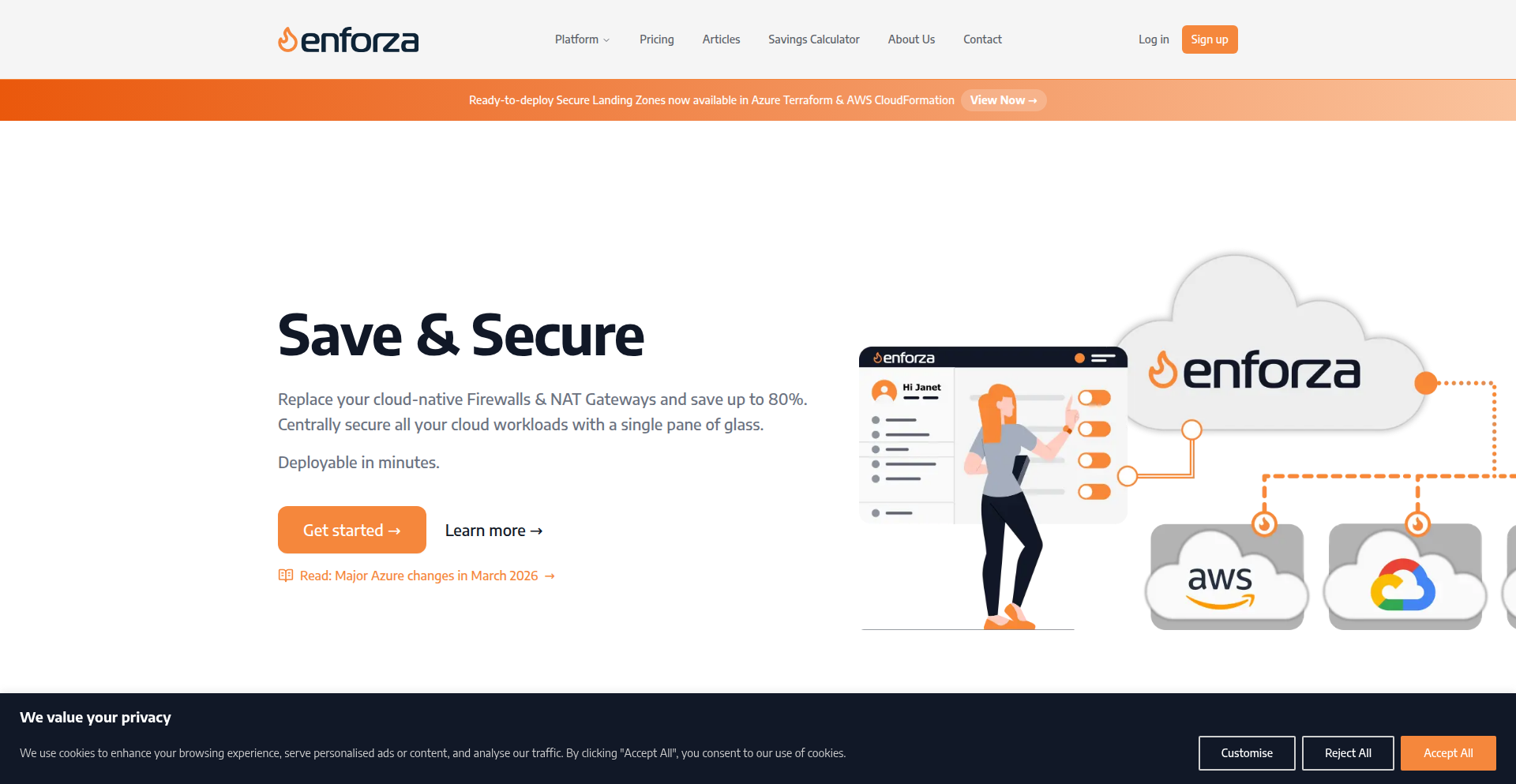
Author
enforzaguy
Description
Enforza is a cloud-managed Linux firewall and NAT gateway that simplifies network security and management for developers. It leverages the power of Linux's iptables for robust firewalling and Network Address Translation (NAT) capabilities, all controllable through a user-friendly cloud interface. This allows users to define and manage firewall rules, port forwarding, and outbound traffic policies with ease, effectively enhancing the security posture of their cloud infrastructure without requiring deep Linux networking expertise. The innovation lies in abstracting complex iptables configurations into an accessible cloud dashboard, making advanced network security manageable for a broader audience.
Popularity
Points 1
Comments 1
What is this product?
Enforza is a system designed to turn any Linux machine into a secure and manageable firewall and NAT gateway. At its core, it utilizes Linux's built-in `iptables` command-line tool, which is the standard way to configure packet filtering rules in the Linux kernel. What makes Enforza innovative is that instead of directly interacting with the complex `iptables` syntax, it provides a cloud-based dashboard. This dashboard allows users to visually define their network security policies, such as which ports should be open or closed, how to translate private IP addresses to public ones (NAT), and what traffic is allowed in or out. This abstracts away the intricate details of `iptables`, making powerful network control accessible even to those who aren't Linux networking gurus. So, what's the benefit for you? You get enterprise-grade network security and traffic management for your servers without the steep learning curve, allowing you to focus on your applications.
How to use it?
Developers can use Enforza by deploying it on a Linux server that acts as their network's entry point or as a dedicated gateway. This could be a virtual machine in a cloud provider (like AWS EC2, Google Cloud Compute Engine, or Azure VM) or even a physical server. After installation, the developer accesses a web-based cloud console provided by Enforza. From this console, they can configure firewall rules, define NAT rules for port forwarding (e.g., allowing external access to a web server running on an internal IP), set up outbound traffic restrictions, and monitor network activity. The cloud console then translates these user-friendly settings into the appropriate `iptables` commands and applies them to the Linux server. Integration would typically involve pointing your network's traffic through the Enforza-enabled Linux machine. So, how does this help you? You can quickly set up secure network configurations for your development environments, staging servers, or even production workloads, all through an intuitive interface, and integrate it seamlessly into your existing cloud infrastructure.
Product Core Function
· Cloud-based Firewall Rule Management: Allows users to define, update, and delete firewall rules via a web interface, controlling incoming and outgoing network traffic. The value is in simplifying complex `iptables` configurations into an intuitive graphical format, enabling robust security policies to be implemented quickly and accurately, preventing unauthorized access to your systems.
· NAT Gateway and Port Forwarding: Enables Network Address Translation, allowing multiple devices on a private network to share a single public IP address and enabling incoming traffic to be routed to specific internal devices. The value here is in efficiently managing IP address usage and providing secure access to internal services from the internet without exposing them directly.
· Traffic Monitoring and Logging: Provides visibility into network traffic patterns, connection attempts, and blocked packets through the cloud dashboard. The value is in offering insights into network security events, helping to identify potential threats or troubleshoot network issues, thereby improving overall system resilience.
· Profile-based Configuration: Offers pre-defined security profiles or templates that can be applied to servers, speeding up the setup process for common use cases. The value is in reducing setup time and ensuring best practices are followed, even for less experienced users, by providing ready-to-use security configurations.
· Remote Management and Updates: Allows for the management and configuration of firewalls across multiple servers from a single cloud console, with the ability to push updates remotely. The value is in centralizing control, making it easier to manage network security across a distributed infrastructure and ensuring consistent security policies are maintained.
Product Usage Case
· Securing a Development Web Server: A developer is running a web application on a Linux VM in the cloud. Using Enforza, they can easily configure the firewall to only allow incoming traffic on port 80 (HTTP) and 443 (HTTPS) while blocking all other ports, preventing potential attacks. This solves the problem of complex `iptables` rules for basic web server security, making it accessible and quick to implement.
· Setting up a Secure Home Lab: A hobbyist wants to expose a self-hosted service (like a media server) from their home network to the internet. They can use Enforza on a Raspberry Pi or a dedicated Linux machine to act as a NAT gateway, forwarding specific external ports to the internal service without exposing their entire home network. This solves the challenge of secure port forwarding for home users with limited networking knowledge.
· Managing Firewall for Multiple Cloud Instances: A small startup deploys several microservices on different cloud VMs. Enforza's cloud management allows them to define and apply a consistent set of firewall rules across all these instances from one central dashboard, ensuring uniform security across their infrastructure. This solves the problem of managing individual firewall configurations on numerous servers, providing centralized control and preventing security drift.
· Isolating Production Databases: A developer needs to ensure their production database server is only accessible from specific application servers within their private network. Enforza can be used to configure strict ingress rules, allowing connections only from the designated application server IPs and blocking all other incoming traffic. This addresses the critical need for isolating sensitive data and preventing unauthorized database access.
48
LogoFixerAI
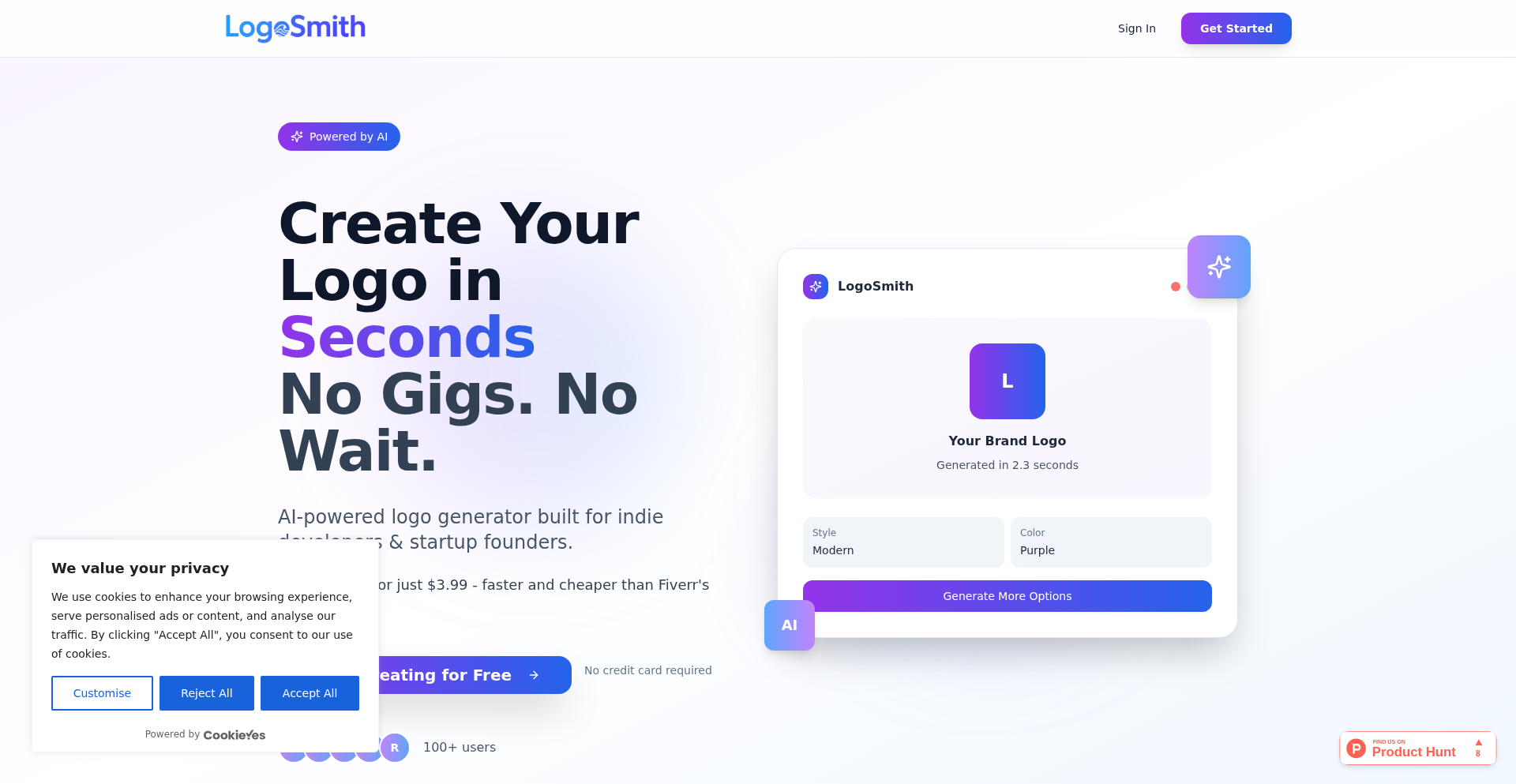
Author
gadgetyouin
Description
A compact SaaS solution that leverages AI to automatically fix common issues with user-uploaded logos, such as incorrect sizing, resolution, or transparency problems. This addresses a frequent pain point for users integrating their brand identity into various digital platforms.
Popularity
Points 1
Comments 1
What is this product?
LogoFixerAI is an automated service designed to resolve common graphic issues found in user-submitted logos. It uses intelligent algorithms and possibly machine learning models to detect and correct problems like improper aspect ratios, low resolution, or missing transparency backgrounds. Essentially, it's a smart tool that cleans up your logo so it looks its best everywhere. The innovation lies in its specialized focus on this niche problem, offering a quick and automated fix without requiring complex graphic design software or skills. So, what's in it for you? It saves you time and frustration by ensuring your logo is ready for use across websites, social media, or applications without manual editing.
How to use it?
Developers can integrate LogoFixerAI into their applications or workflows through a simple API. Users would upload their logo file to the application, which then sends it to LogoFixerAI for processing. The fixed logo is then returned to the application for display or further use. This could be integrated into user onboarding flows, profile customization sections, or content management systems. So, what's in it for you? You can offer your users a seamless experience where their brand elements are automatically optimized, enhancing their satisfaction and the overall polish of your product.
Product Core Function
· Automated logo resizing: Ensures logos fit designated areas without distortion, preserving the original aspect ratio. This is valuable for maintaining visual consistency across different interfaces and platforms.
· Resolution enhancement: Improves the clarity and sharpness of low-resolution logos, making them suitable for higher-quality displays. This benefits users who might have older or less optimized logo files.
· Transparency correction: Automatically adds or fixes transparent backgrounds where needed, allowing logos to blend seamlessly with different colored backgrounds. This is crucial for web and app design where backgrounds can vary.
· Format standardization: Converts logos to common web-friendly formats (e.g., PNG, SVG) while ensuring compatibility. This simplifies the integration process for developers and end-users.
Product Usage Case
· Integrating into a website builder: When users upload their company logo, LogoFixerAI can automatically ensure it's correctly sized and formatted for various website sections like the header or footer, saving users from manual adjustments and ensuring a professional look.
· Enhancing a social media management tool: For users who frequently update their profile pictures or post branded content, LogoFixerAI can pre-process their logos, ensuring they meet the optimal dimensions and quality requirements for each social platform, leading to better brand visibility.
· Streamlining an app profile customization feature: When users personalize their app profiles with a custom logo, LogoFixerAI can handle any technical imperfections in the uploaded file, ensuring their brand appears clearly and correctly within the app interface, improving user engagement.
· Automating branding for a new e-commerce platform: For merchants setting up their online stores, LogoFixerAI can automatically optimize their logos for product listings, banners, and favicon, ensuring a consistent and professional brand presence from the start.
49
CodeSense AI Walkthrough
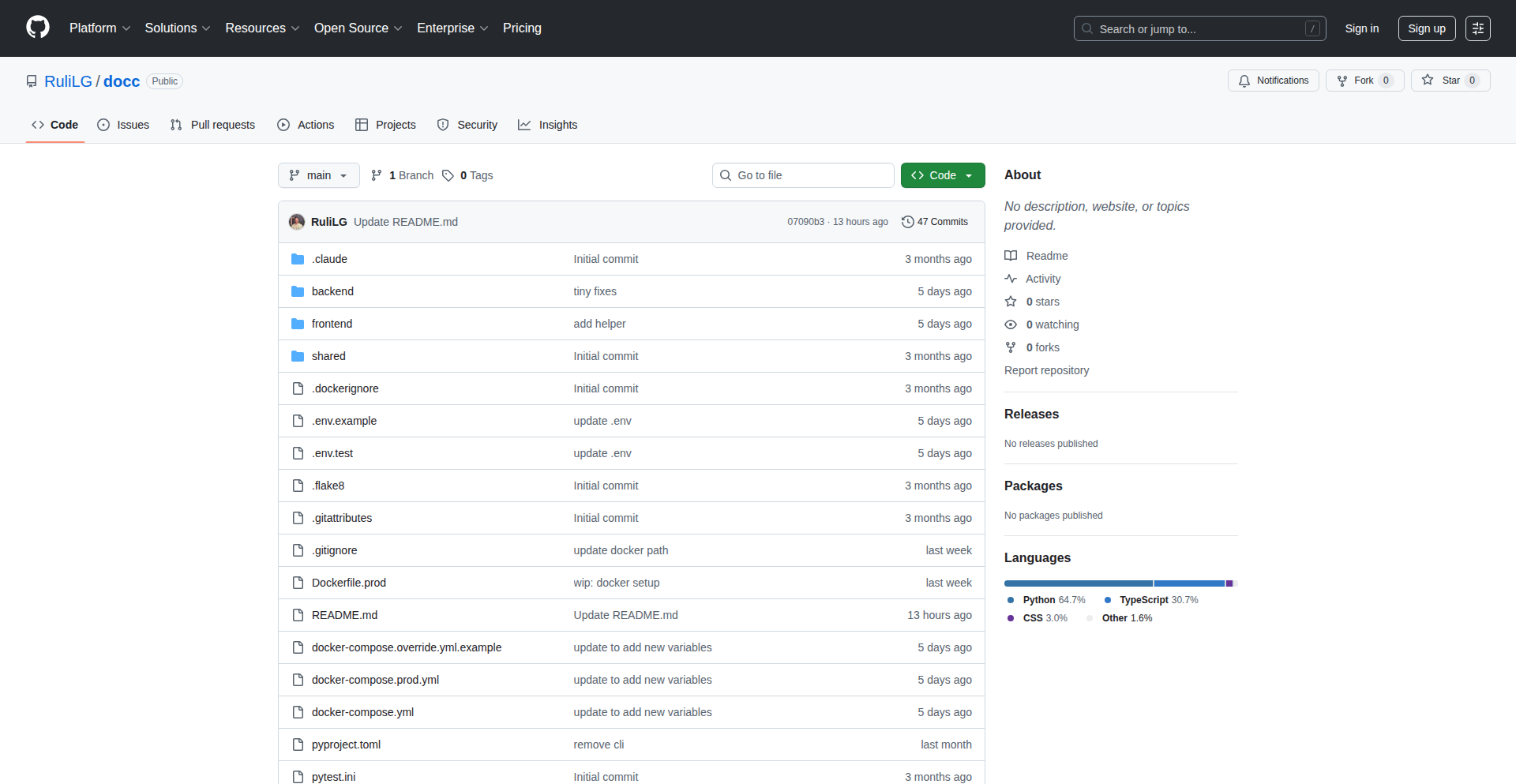
Author
sandandcode
Description
This project transforms code repositories into interactive, narrated walkthroughs powered by AI. It tackles the common developer problem of understanding unfamiliar codebases by analyzing your code directly and generating clear explanations with accompanying code snippets and optional text-to-speech narration, allowing anyone to grasp complex projects quickly.
Popularity
Points 2
Comments 0
What is this product?
CodeSense AI Walkthrough is an intelligent tool that allows you to get interactive explanations of any codebase. Instead of sifting through documentation or guessing, you ask questions about the code, and the AI analyzes the repository's actual files. It then presents a structured response that includes a summary, specific code blocks with line numbers, and markdown explanations. The innovation lies in its ability to provide context-aware insights directly from your code and offer an optional audio narration, making complex codebases accessible even to those less familiar with the language or project structure.
How to use it?
Developers can integrate CodeSense AI Walkthrough into their workflow by pointing the tool (currently a CLI, with potential for a web app) at their GitHub repository. You'd then interact with it by posing specific questions about the code, such as 'How is user authentication handled?' or 'Where is the data processing logic located?'. The tool processes these queries using AI models that read your code. The output can be viewed directly in an interactive player, showcasing the relevant files and code segments within a Monaco editor (similar to what you see in VS Code), and can be listened to via text-to-speech. This makes it ideal for onboarding new team members, understanding legacy code, or quickly getting up to speed on open-source projects.
Product Core Function
· AI-driven code analysis: Uses AI models like Claude Code CLI or OpenCode CLI to deeply understand the structure and logic of your repository. This means it's not just guessing, but actually reading your code to provide accurate answers, saving you hours of manual investigation.
· Interactive code walkthroughs: Presents explanations alongside highlighted code snippets in an interactive player with precise line numbers. This allows you to pinpoint exactly where in the code a certain functionality is implemented, making it easy to follow the explanation.
· Text-to-speech narration: Offers an optional feature to listen to the code explanations, transforming the walkthrough into an audio-visual experience. This is great for learning on the go or for developers who prefer auditory learning, making complex concepts more digestible.
· Structured AI responses: The AI's output is organized into a clear JSON format, including a TL;DR summary for quick understanding, relevant code blocks with specific line ranges for precise reference, and markdown for detailed explanations. This organized output ensures you get the most critical information efficiently.
· Docker deployment: Packaged in Docker for easy setup and consistent execution across different development environments. This means you can get it up and running without complex installation hassles, allowing you to focus on understanding your code.
Product Usage Case
· Onboarding new developers: When a new team member joins, they can use CodeSense AI Walkthrough to quickly understand the core functionalities and architecture of your existing codebase. Instead of lengthy documentation reviews, they can ask specific questions and get immediate, code-backed answers, drastically reducing ramp-up time.
· Understanding legacy code: For projects with old or poorly documented codebases, this tool acts as a translator. Developers can ask about specific modules or functions and receive explanations that clarify their purpose and implementation, preventing costly mistakes when making modifications.
· Exploring open-source projects: When encountering a new open-source project on GitHub, developers can use this tool to get a rapid overview of its key features and how they are implemented. This accelerates the process of contributing to or leveraging open-source software.
· Debugging complex issues: If a developer is struggling to understand a particular piece of logic that's causing a bug, they can ask CodeSense AI Walkthrough to explain that specific section of code. The contextual explanation can often reveal the root cause of the problem more effectively than traditional debugging methods.
· Code review assistance: During code reviews, if a reviewer is unsure about a certain part of the code, they can use this tool to get a quick AI-generated explanation. This can speed up the review process and ensure a common understanding of the code's behavior.
50
Melony: Zero-Latency AI-Powered React Stream
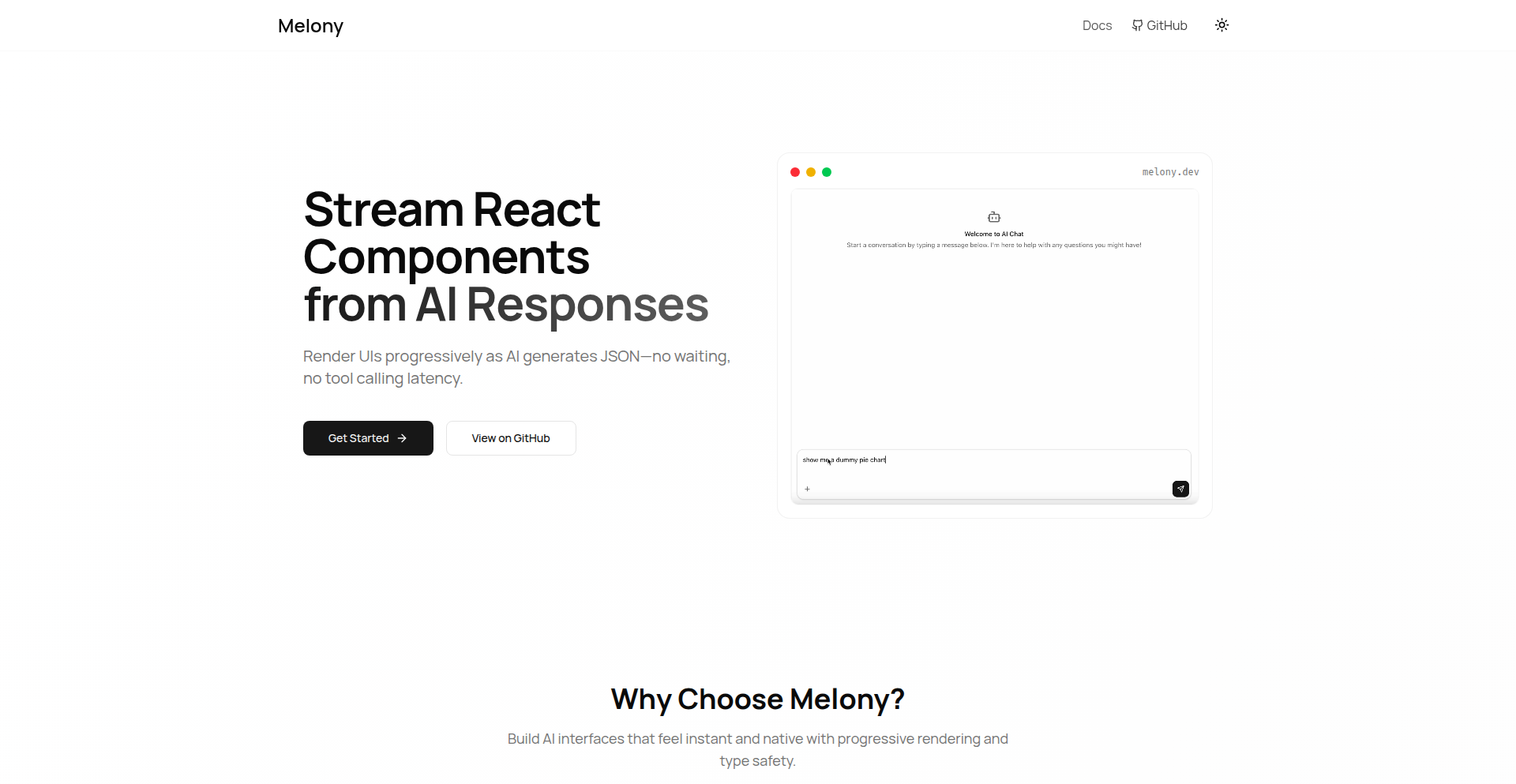
Author
ddaras
Description
Melony is a revolutionary tool that allows you to stream React components directly from AI responses with absolutely no delay. It solves the common problem of lag when integrating AI-generated content into user interfaces, enabling dynamic and responsive user experiences. The innovation lies in its ability to process and render AI output as live React components, making AI feel truly integrated rather than an afterthought.
Popularity
Points 2
Comments 0
What is this product?
Melony is a novel framework for delivering AI-generated content as live, interactive React components. Instead of waiting for an AI to finish generating a block of text or data, Melony processes the AI's output in real-time and immediately translates it into React components that can be displayed on your web application. This 'zero-latency' approach means users see and interact with AI-driven elements as they are being created, offering a seamless and dynamic user experience. The core technical insight is the ability to interpret probabilistic AI outputs and map them to deterministic UI elements in a streaming fashion, bypassing traditional buffering and rendering delays. This allows for highly interactive applications where AI assists in building the UI itself, on the fly.
How to use it?
Developers can integrate Melony into their React projects by leveraging its API to connect to their AI model of choice. Melony acts as a middleware, intercepting AI responses and transforming them into a stream of React components. This can be used to build applications where AI dynamically generates UI elements, such as personalized dashboards, interactive chatbots that build their own responses, or even educational tools that adapt their content presentation based on user input. The integration involves setting up a connection to the AI service and then using Melony's components to render the streamed output within your existing React application, making it feel like a natural part of your app's UI.
Product Core Function
· Real-time AI response streaming: Enables AI-generated content to be displayed as it's being created, eliminating frustrating delays and making applications feel incredibly responsive. This means users get immediate feedback and see dynamic content as it forms, rather than waiting for a complete response.
· AI-to-React component translation: Automatically converts AI outputs into functional React components, allowing for complex and interactive UI elements to be built by the AI itself. This empowers developers to let AI craft user interfaces, opening up new possibilities for personalization and dynamic content.
· Zero-latency rendering: Achieves near-instantaneous rendering of AI-generated components by optimizing the streaming and processing pipeline. This drastically improves user experience by ensuring that UI updates are immediate, making applications feel fluid and highly interactive.
· Dynamic UI generation: Facilitates the creation of user interfaces that can adapt and change in real-time based on AI insights or user interactions. Imagine a dashboard that reconfigures itself based on incoming data or a chatbot that crafts its conversational UI as it interacts.
Product Usage Case
· Building a hyper-personalized content feed: Imagine a news aggregator where the AI not only selects articles but also dynamically generates custom summary components or even interactive infographics for each article as you scroll. This solves the problem of static content feeds by making them infinitely adaptable and engaging.
· Developing advanced AI-powered chatbots: Instead of a chatbot responding with pre-defined text blocks, Melony allows the AI to construct its conversational interface, potentially embedding rich media or interactive forms as part of its response stream. This makes chatbot interactions feel much more natural and capable.
· Creating adaptive educational tools: An AI could stream interactive quizzes or explanatory diagrams that evolve with the student's understanding in real-time. This addresses the challenge of static learning materials by providing dynamic, responsive educational experiences.
· Enhancing real-time data visualization: For applications displaying live data, AI could be used to stream and render new chart components or update existing visualizations with insightful annotations as new data arrives, making complex data easier to understand and act upon.
51
Lootbox CLI: Universal Function Orchestrator
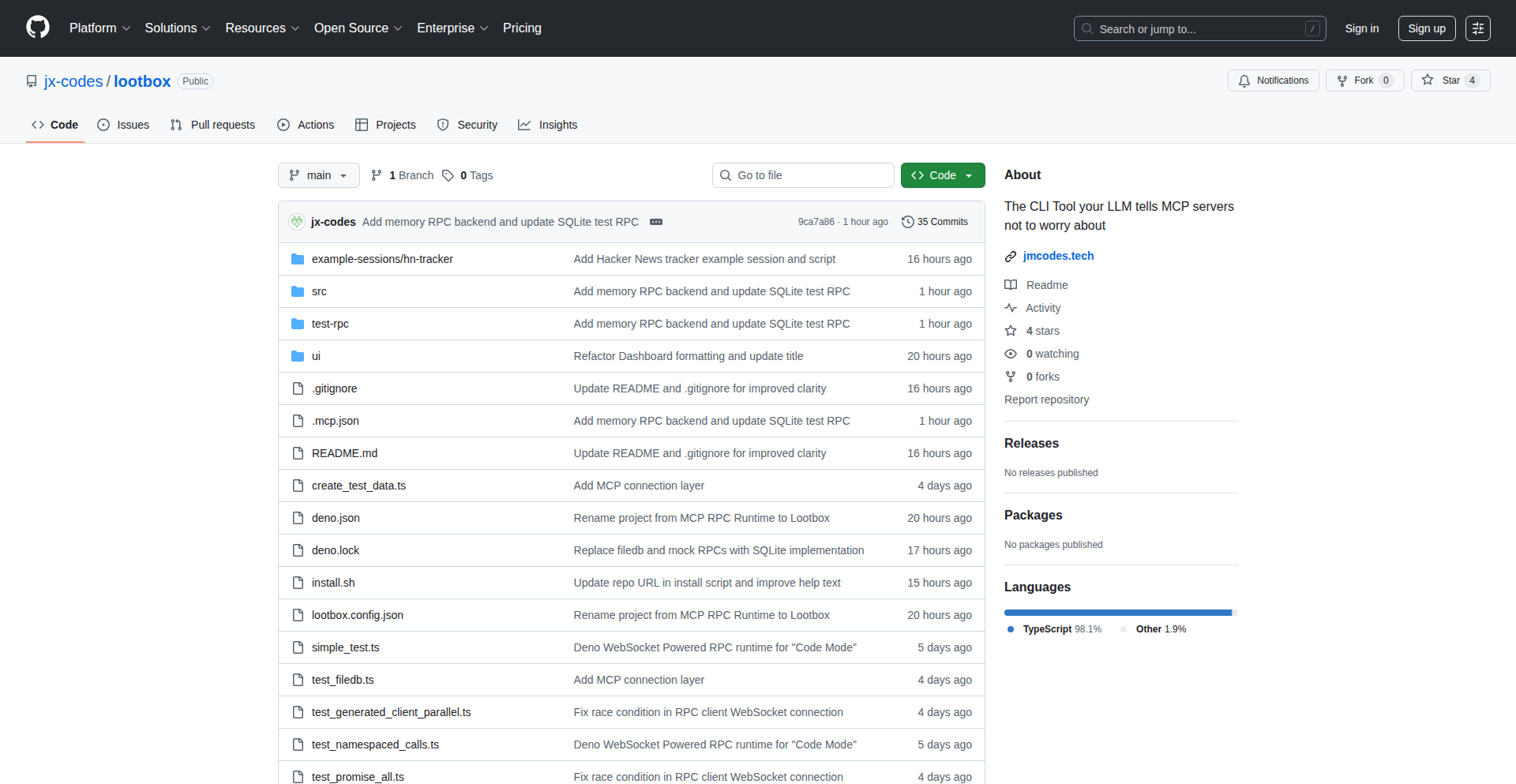
Author
jmcodes
Description
Lootbox is a command-line interface (CLI) that revolutionizes how developers interact with AI coding assistants. It unifies existing AI tools (like MCP) and your custom TypeScript functions into a single, seamless execution environment. This means your AI can now leverage a broader set of capabilities, including your own specialized code, to solve problems more effectively, all running locally. Think of it as giving your AI a toolbox that includes not just pre-made gadgets but also your own custom-built tools.
Popularity
Points 2
Comments 0
What is this product?
Lootbox is a local CLI that acts as a central hub for code execution, specifically designed to empower AI coding assistants. Its core innovation lies in how it makes both existing AI-powered tools (referred to as MCP tools) and your custom-written TypeScript functions discoverable and usable by an AI. When you drop your TypeScript functions into a designated directory, Lootbox automatically understands them and exposes them to the AI as if they were built-in tools. The AI receives full type definitions for all available functions, allowing it to write more sophisticated code that chains multiple operations together intelligently, rather than just making simple, sequential calls. This is inspired by research into Cloudflare's Code Mode but operates entirely on your local machine, providing enhanced privacy and control. The actual execution of AI-generated scripts happens within a secure Deno Sandbox, with network access restricted, ensuring safety. So, what does this mean for you? It means your AI can now tap into your unique coding solutions and existing toolsets without complex setup, leading to more powerful and tailored code generation.
How to use it?
Developers can integrate Lootbox into their workflow by first installing it via a simple one-line curl script. Once installed, you create a directory for your custom TypeScript functions. These functions are exported with clear type definitions. You then configure Lootbox with your MCP tools and point it to your custom function directory. When interacting with an AI coding assistant that supports Lootbox, you can instruct it to use the available tools. The AI, aware of your custom functions and MCP tools through type definitions, will generate code that calls these functions. For example, you can ask the AI to read a file using an MCP tool and then analyze its content using one of your custom `analyzeText` functions. Lootbox can also be used to directly execute TypeScript files, allowing you to save AI-generated scripts and run them later with a simple command. This provides a flexible and powerful way to build complex workflows by combining existing services with your own logic, all orchestrated by AI.
Product Core Function
· Unified code execution interface: Allows AI to access both standard MCP tools and custom functions through a single, consistent API, simplifying AI interaction and enabling complex task orchestration.
· Automatic TypeScript function discovery and typing: Developers can simply place their TypeScript functions in a directory, and Lootbox automatically recognizes them, generating full type definitions for the AI, which leads to more accurate and intelligent code generation.
· Secure Deno Sandbox execution: AI-generated scripts are run in an isolated Deno environment with restricted network access, ensuring the safety and security of your local machine and data.
· Local operation for privacy and control: All operations are performed locally, providing enhanced privacy and control over your code and data compared to cloud-based solutions.
· Seamless integration with AI coding assistants: Designed to be directly usable by AI models like Claude Code, allowing them to write scripts that leverage a wide array of tools and custom logic.
· Direct script execution: Enables developers to save and run AI-generated TypeScript scripts directly using the Lootbox CLI, facilitating a smoother development and testing workflow.
Product Usage Case
· Automating code analysis: An AI could use Lootbox to read a README file from a GitHub repository using an MCP tool, then pass that content to a custom `analyzeText` function to get its word count and length, all within a single AI-generated script.
· Building custom data processing pipelines: Developers can create custom functions for data transformation and validation, and then instruct an AI to use these functions along with other tools to build complex data processing pipelines locally.
· Enhancing AI's ability to interact with local services: If a developer has custom TypeScript functions that interact with local databases (e.g., SQLite) or other local services, Lootbox allows the AI to seamlessly call these functions as if they were standard tools.
· Developing local AI-powered agents: Lootbox can serve as the execution engine for AI agents that need to perform a series of actions involving both external services and custom local logic, providing a powerful local development environment for agent-based applications.
· Streamlining repetitive coding tasks: By defining custom functions for common coding patterns or utilities, developers can enable AI to invoke these functions, significantly reducing manual coding effort and increasing development speed.
52
Kokoro TTS CLI
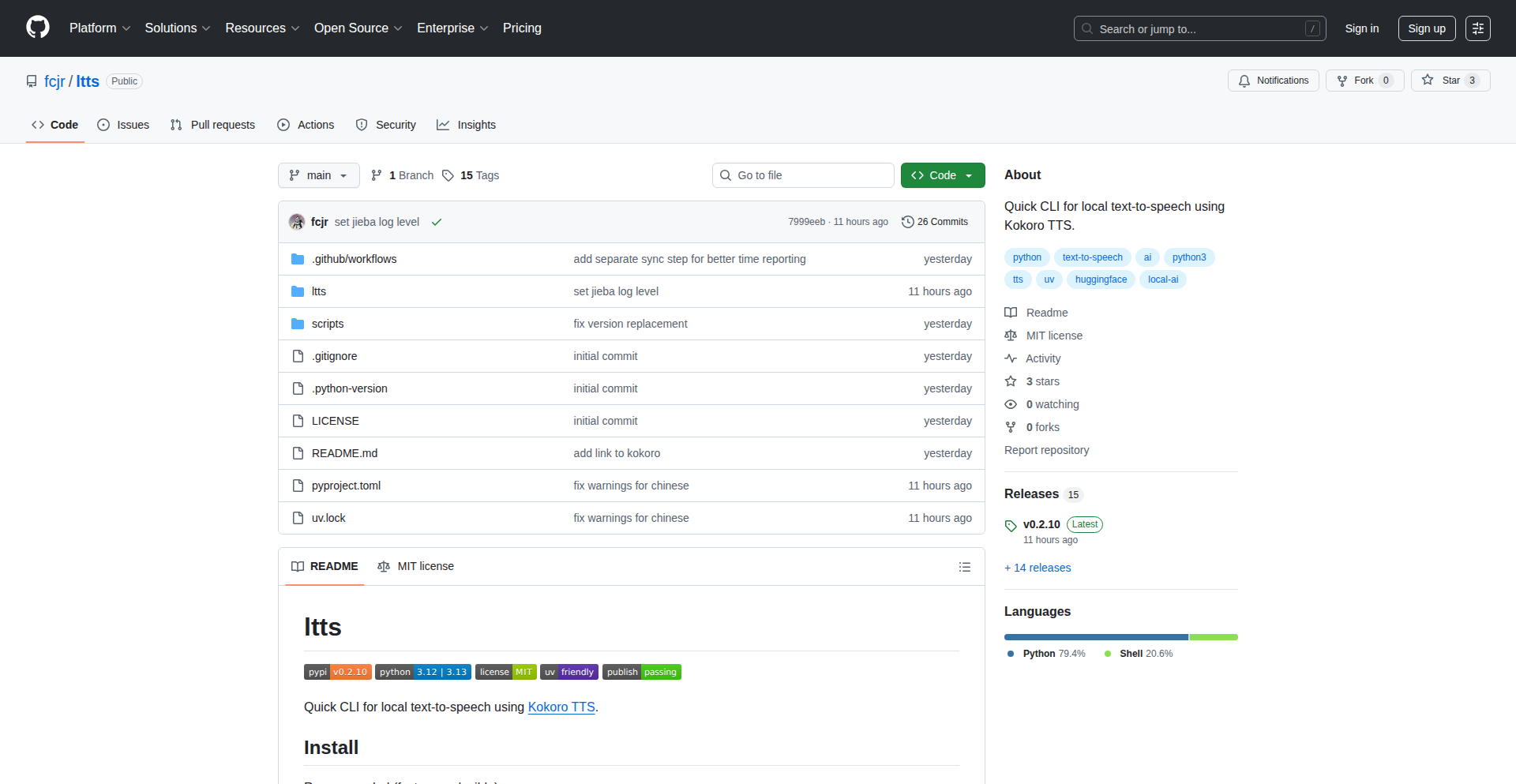
Author
fcjr
Description
A command-line interface (CLI) tool that allows users to generate speech from text locally, leveraging the Kokoro AI model. It offers a decentralized and privacy-focused alternative to cloud-based text-to-speech services, enabling developers to easily integrate speech synthesis into their local applications or workflows.
Popularity
Points 2
Comments 0
What is this product?
This project is a command-line tool that uses the Kokoro AI model to convert written text into spoken audio directly on your computer, without needing an internet connection or sending your data to a third-party server. The innovation lies in making advanced AI text-to-speech (TTS) capabilities accessible and runnable locally, focusing on privacy and offline functionality. This means you can generate speech for any text you want, whenever you want, without privacy concerns or reliance on external services.
How to use it?
Developers can use this CLI tool by installing it on their local machine. They can then invoke it from their terminal or integrate it into scripts and applications. For instance, you can write a script that reads out error messages from your program, generates audio for personal notes, or creates voiceovers for local presentations. The integration typically involves calling the command with the text input and desired output file as arguments, like `kokoro-tts "Hello, world!" --output audio.wav`. This is useful for automating speech generation tasks or adding voice feedback to your local development environment.
Product Core Function
· Local Text-to-Speech Synthesis: Converts input text into audio files (e.g., WAV) using the Kokoro AI model. The value is that you get high-quality speech generation without internet dependency, ensuring privacy and constant availability.
· Command-Line Interface: Provides a simple and scriptable way to interact with the TTS engine. The value is that developers can easily integrate voice output into their existing workflows and applications, automating tasks and enhancing user experience.
· Privacy-Preserving: Processes all audio generation on the user's local machine. The value is that sensitive text data never leaves your computer, addressing privacy concerns common with cloud-based TTS services.
· Offline Functionality: Operates without an internet connection. The value is its reliability and usability in environments with limited or no internet access, such as during travel or in secure network settings.
Product Usage Case
· Automated Accessibility Features: A developer could use this to create a script that reads out important system notifications or application status messages for visually impaired users working locally, ensuring privacy of the read-out content.
· Local Script Narration: A user might want to generate audio for a script they are writing for a personal project without uploading their text to an external service. This CLI allows them to do so privately and quickly.
· Development Workflow Enhancements: A programmer could integrate this into their build process to have build status announcements read aloud locally, providing instant auditory feedback without relying on cloud services.
· Educational Tool Development: For creating offline educational materials or interactive learning applications that require voice output, this tool provides a foundational component that respects user data and works without internet.
53
SpeechMarkdown Weaver
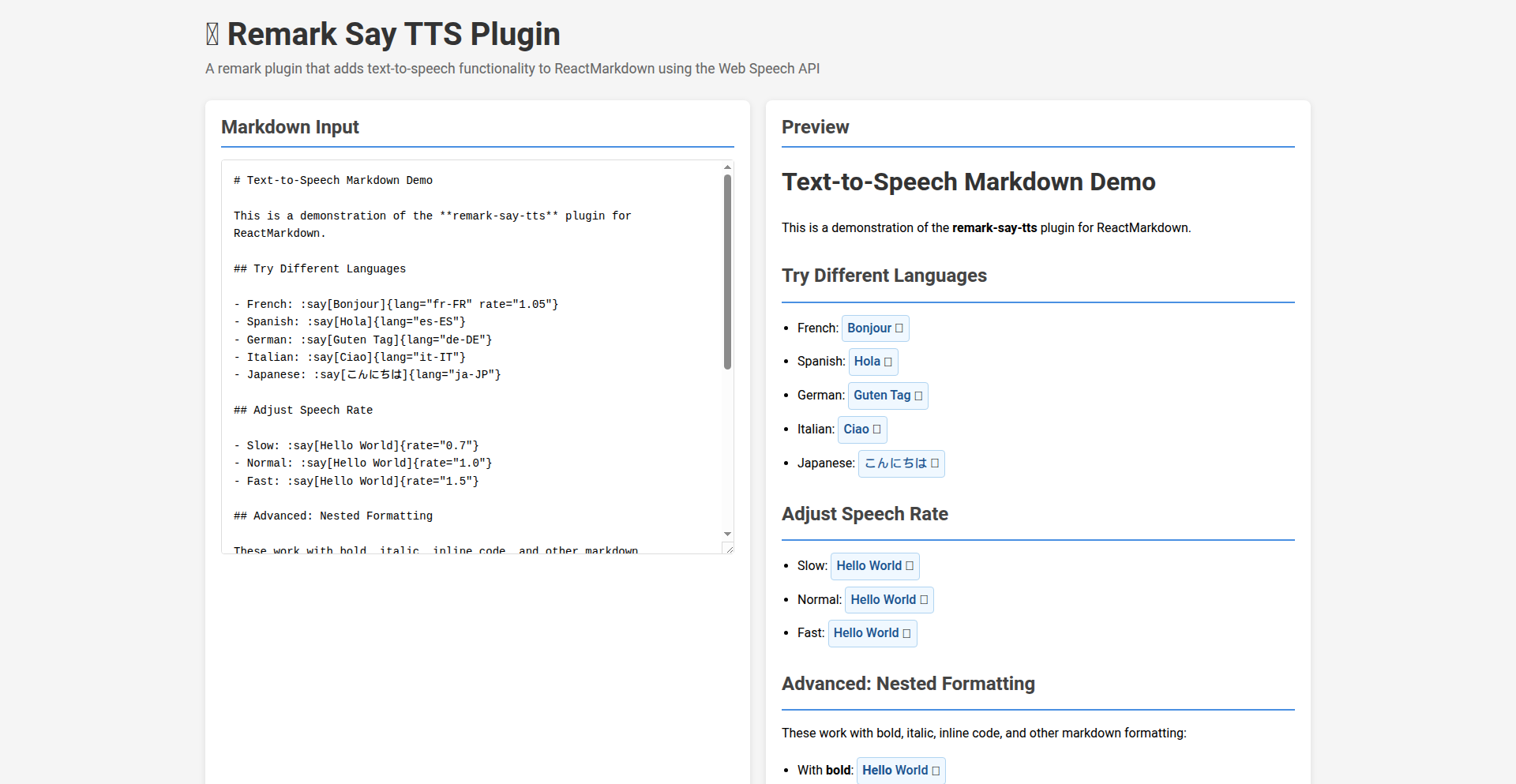
Author
sridhar87
Description
This project introduces a novel 'say' directive for Markdown, enabling seamless text-to-speech conversion directly within web pages using the browser's native Web Speech API. It bridges the gap between static content and dynamic, accessible audio experiences, making information more approachable for a wider audience.
Popularity
Points 1
Comments 1
What is this product?
SpeechMarkdown Weaver is a clever extension for Markdown that allows you to embed a simple command, like `say 'Hello, world!'`, directly into your text. When a user encounters this command on a webpage, their browser can then speak the enclosed text aloud. The core innovation lies in leveraging the Web Speech API, a built-in browser feature that previously required more complex JavaScript coding. This project makes that powerful functionality accessible with just a simple Markdown syntax. So, this is useful because it transforms written content into spoken words without needing to be a coding expert, making information more accessible to people with visual impairments or those who prefer listening.
How to use it?
Developers can integrate SpeechMarkdown Weaver into their web projects by including a small JavaScript snippet on their page. This snippet will scan the Markdown content for the 'say' directive and then utilize the Web Speech API to generate speech. It can be used in static HTML pages, dynamic content management systems, or even within web applications that generate Markdown on the fly. The integration is straightforward, minimizing development overhead. So, this is useful because it allows you to easily add spoken output to your website or application, enhancing user experience and accessibility with minimal coding effort.
Product Core Function
· Markdown Directive Parsing: The system intelligently scans Markdown text for the custom 'say' directive, identifying text designated for speech synthesis. This means you can embed spoken content directly into your existing Markdown files, making it a natural extension of your writing workflow. This is useful because it simplifies the process of adding audio to content without complex scripting.
· Web Speech API Integration: It seamlessly utilizes the browser's built-in Web Speech API (specifically the SpeechSynthesisUtterance object and SpeechSynthesis interface) to generate high-quality speech output directly from the parsed text. This leverages native browser capabilities for efficient and performant speech generation. This is useful because it ensures a smooth and responsive audio experience for users without requiring external libraries or plugins.
· Cross-Browser Compatibility: While dependent on browser support for the Web Speech API, the project aims for broad compatibility across modern browsers that offer this feature, ensuring a consistent experience for most users. This is useful because it allows your content to be heard by a wide range of users on different devices and browsers.
· Simple Syntax: The 'say' directive is designed to be intuitive and easy to use, requiring minimal learning for content creators. This promotes widespread adoption and easy implementation. This is useful because it empowers more people to easily add spoken content without needing to learn complex coding languages.
Product Usage Case
· Creating accessible documentation: Imagine technical documentation that can read itself aloud, aiding developers who prefer auditory learning or have visual challenges. The 'say' directive can be embedded in README files or API documentation. This solves the problem of making complex information more digestible and accessible.
· Enhancing blog posts and articles: A blogger could use the 'say' directive to have their latest post read aloud, offering an alternative consumption method for readers on the go or those who enjoy listening to content. This solves the problem of engaging a broader audience with varied content consumption preferences.
· Interactive educational content: In online courses or tutorials, specific instructions or explanations could be spoken aloud when a user hovers over or clicks a particular section, creating a more dynamic and engaging learning experience. This solves the problem of making online learning more interactive and catering to different learning styles.
· Building simple voice-enabled web tools: A basic web tool that asks for user input and then speaks a response or confirmation can be built more easily. For instance, a simple reminder application that speaks the reminder. This solves the problem of adding basic voice feedback to web applications without extensive backend integration.
54
Automated Guitar Tab Weaver
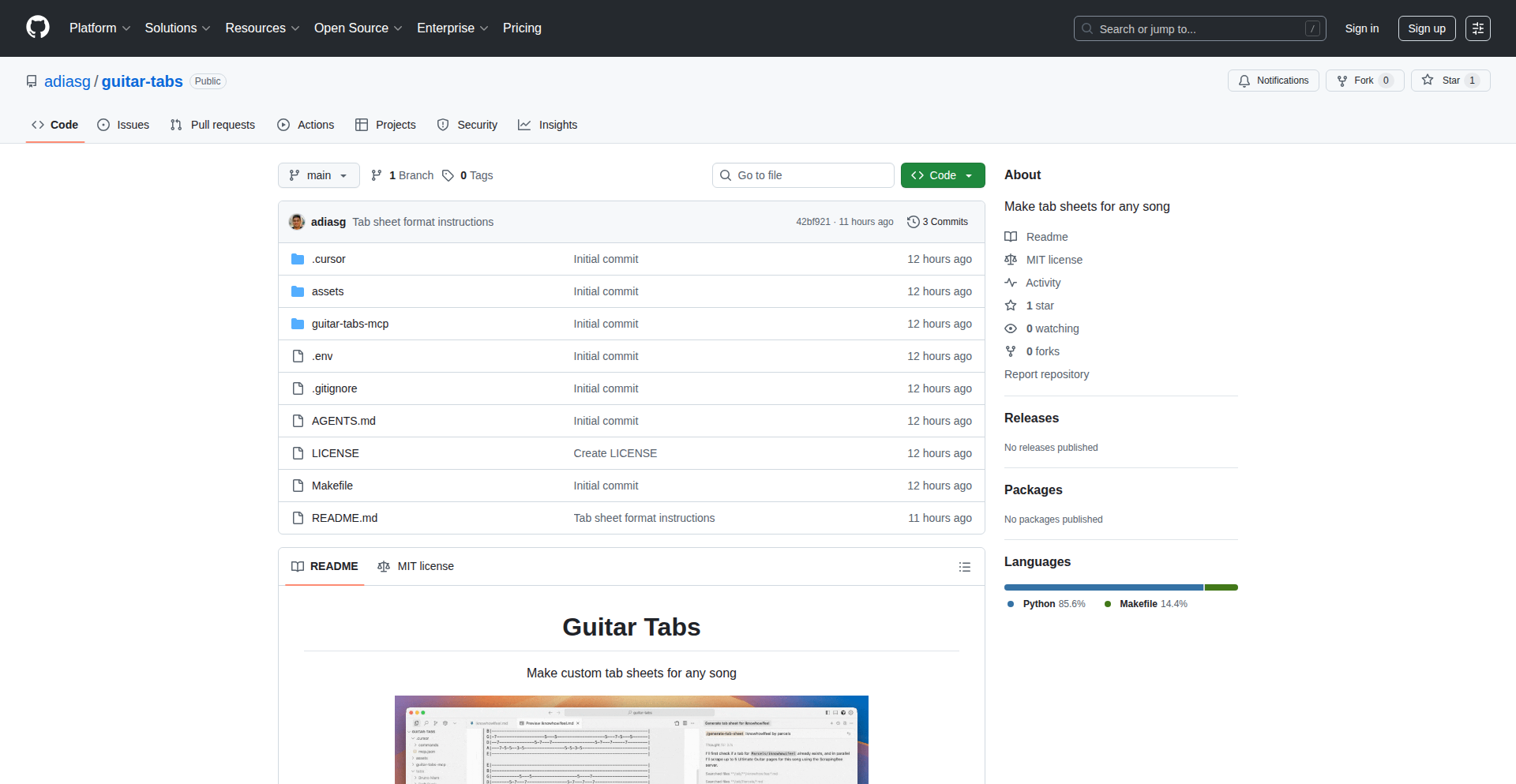
Author
adiasg
Description
This project is a custom system for creating and maintaining guitar tab sheets. It leverages Cursor's agent loop to automate the tedious process of finding, collecting, and assembling guitar tabs from various sources like Ultimate Guitar. The innovation lies in using AI agents to intelligently parse and piece together song parts, saving significant manual effort for musicians.
Popularity
Points 2
Comments 0
What is this product?
This is an AI-powered system that automatically generates custom guitar tab sheets. Instead of manually searching for and copying guitar tabs for each instrument part of a song, this tool uses an AI agent loop. Think of it as an intelligent assistant that understands your request for a specific song and its parts, then goes out to the internet (specifically targeting tab sites), finds the relevant tab data, and stitches it together into a cohesive tab sheet in the format you desire. The core technical innovation is the application of agent loops to a creative, manual task, demonstrating how AI can streamline specialized workflows.
How to use it?
Developers can use this project by setting up the Cursor agent environment. The key is in modifying the `AGENTS.md` file, where you define the instructions for the AI agent. You can specify the song, the desired structure of the tabs (e.g., separating rhythm, lead, bass lines), and how the agent should process the information. This allows for a high degree of customization. It's particularly useful for musicians who frequently need to create or update tab sheets for practice, performance, or sharing. You can integrate this into your personal music workflow, or even build a service around it.
Product Core Function
· AI-driven tab sourcing: Automatically searches and retrieves guitar tab data from online repositories, eliminating manual search. The value is saved time and effort in finding accurate tab information.
· Multi-part assembly: Intelligently combines tabs for different instrument parts (e.g., guitar 1, guitar 2, bass) into a single, organized tab sheet. This provides a comprehensive view of the song's arrangement.
· Customizable tab structure: Allows users to define the output format and organization of the tab sheets through configuration files. This offers flexibility to suit individual preferences or specific project needs.
· Automated maintenance: Facilitates easy updates and modifications to existing tab sheets by re-running the automated process. This ensures tabs remain current and accurate with minimal manual intervention.
Product Usage Case
· A guitarist wants to learn a complex song with multiple guitar layers. They can use this tool to quickly generate a single tab sheet with all guitar parts clearly delineated, allowing them to practice each layer effectively without spending hours manually transcribing.
· A music teacher needs to create practice materials for their students. They can use this system to generate customized tab sheets for various songs, tailored to the students' skill levels and focusing on specific musical elements. This saves the teacher significant preparation time.
· A band member is preparing for a recording session and needs accurate tabs for a new song. They can use this project to generate precise tabs for all instruments, ensuring everyone is playing from the same, correct source material. This improves rehearsal efficiency and accuracy.
55
ProactiveMarketing Engine
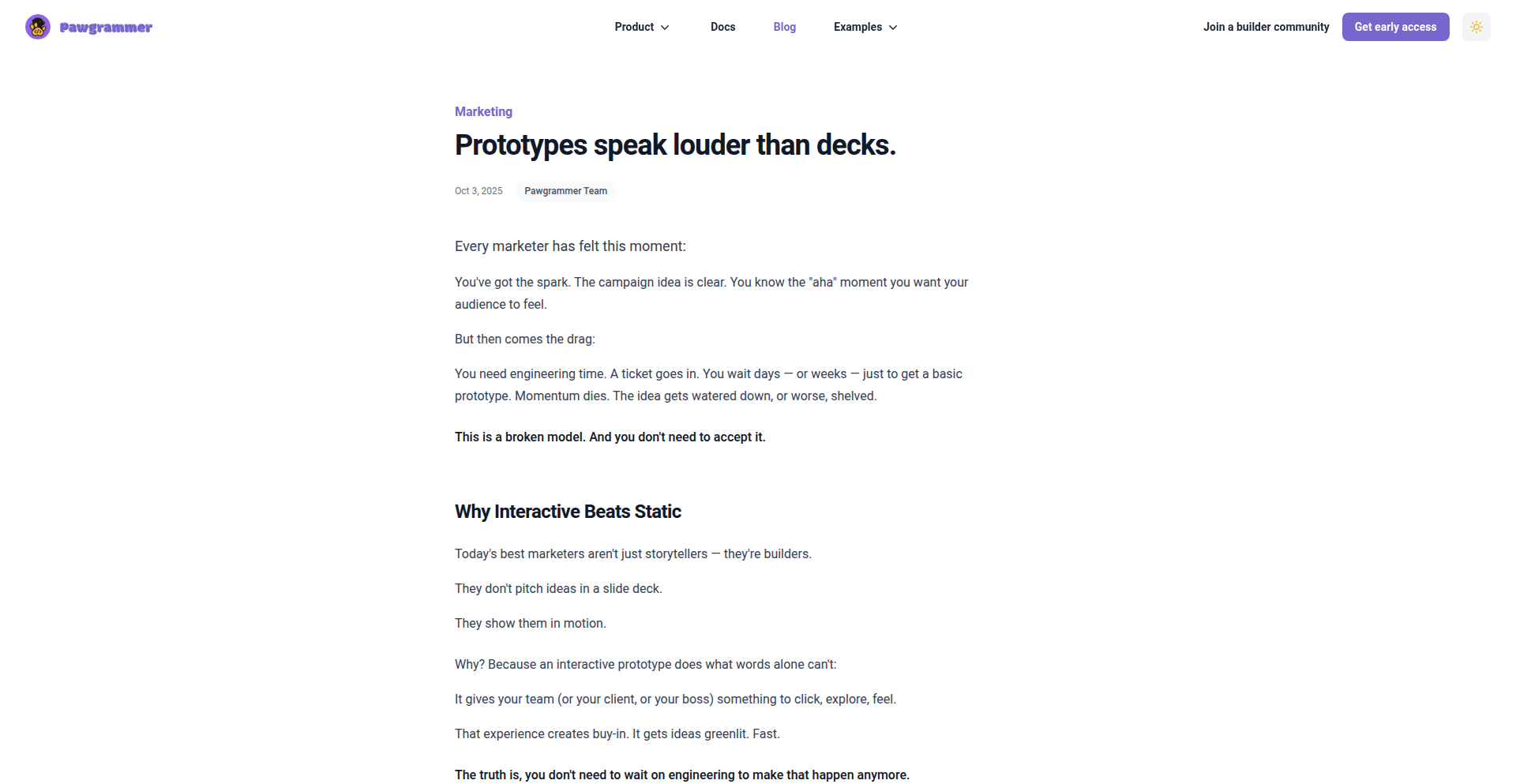
Author
royaldependent
Description
This project, 'Why great marketers don't wait – they build', presents a novel approach to marketing by shifting from reactive campaigns to proactive, continuous value creation. The core technical innovation lies in its framework for building and deploying marketing assets that continuously engage and educate the target audience, rather than relying on one-off promotions. This empowers marketers to build lasting relationships and authority through automated, yet personalized, content delivery mechanisms.
Popularity
Points 1
Comments 0
What is this product?
This is a framework designed to revolutionize how marketers operate, moving them from a 'wait and react' model to a 'build and engage' philosophy. The technical principle is to create sustainable marketing infrastructure that consistently delivers value. Instead of just running ads that stop when the budget runs out, this system helps build automated workflows that, for example, continuously educate potential customers about a product's benefits or the broader industry landscape. This is achieved through modular components that can be configured to publish content across various channels, nurture leads with personalized information, and track engagement over time, all driven by code and strategic intent.
How to use it?
Developers and marketers can leverage this project by integrating its core components into their existing marketing stacks or by building new marketing automation pipelines. This could involve setting up content generation modules that feed into social media schedulers, email drip campaign builders, or even personalized landing page generators. The usage pattern is to define the target audience, craft the core value proposition and educational content, and then configure the engine to deliver this content systematically. It's about building a 'marketing machine' that runs autonomously, freeing up marketers for higher-level strategy.
Product Core Function
· Automated Content Distribution: This allows for the systematic publication of marketing content across multiple platforms (social media, blogs, newsletters) based on predefined triggers or schedules. The value is in ensuring consistent brand presence and audience engagement without manual intervention for each post. This is useful for maintaining momentum and reaching audiences where they are.
· Personalized Nurturing Workflows: The system can create dynamic customer journeys, delivering specific content to individuals based on their interactions and interests. The value lies in increasing conversion rates by providing highly relevant information at the right time, making potential customers feel understood and catered to.
· Engagement Tracking and Analytics: This function provides insights into how audiences interact with the distributed content and nurturing flows. The value is in understanding what resonates with the audience, enabling data-driven adjustments to marketing strategies and content. This helps marketers refine their approach for better results.
· Modular Asset Building: The project emphasizes building reusable marketing 'assets' (e.g., templates for emails, landing pages, social posts) that can be easily deployed and updated. The value is in rapid iteration and scalability, allowing marketers to quickly launch and adapt campaigns. This is useful for testing new ideas and responding to market changes efficiently.
Product Usage Case
· A SaaS company wants to attract and educate potential users about their new feature. They can use the ProactiveMarketing Engine to automatically publish blog posts, share snippets on social media, and send targeted email sequences to sign-ups, all designed to explain the feature's benefits over time, thus solving the problem of low adoption due to lack of awareness and understanding.
· An e-commerce store owner wants to build brand loyalty and drive repeat purchases. They can configure the engine to send personalized product recommendations based on past purchase history, exclusive content about product care, or early access to new arrivals via email and in-app notifications, thereby solving the problem of customer retention and increasing lifetime value.
· A B2B service provider aims to establish thought leadership. They can set up the engine to consistently publish insightful articles, case studies, and webinar announcements on industry trends and best practices. This proactively positions them as experts and attracts high-quality leads who are already educated about the solutions they offer, solving the challenge of generating qualified leads through organic content.
56
AI Influencer Velocity
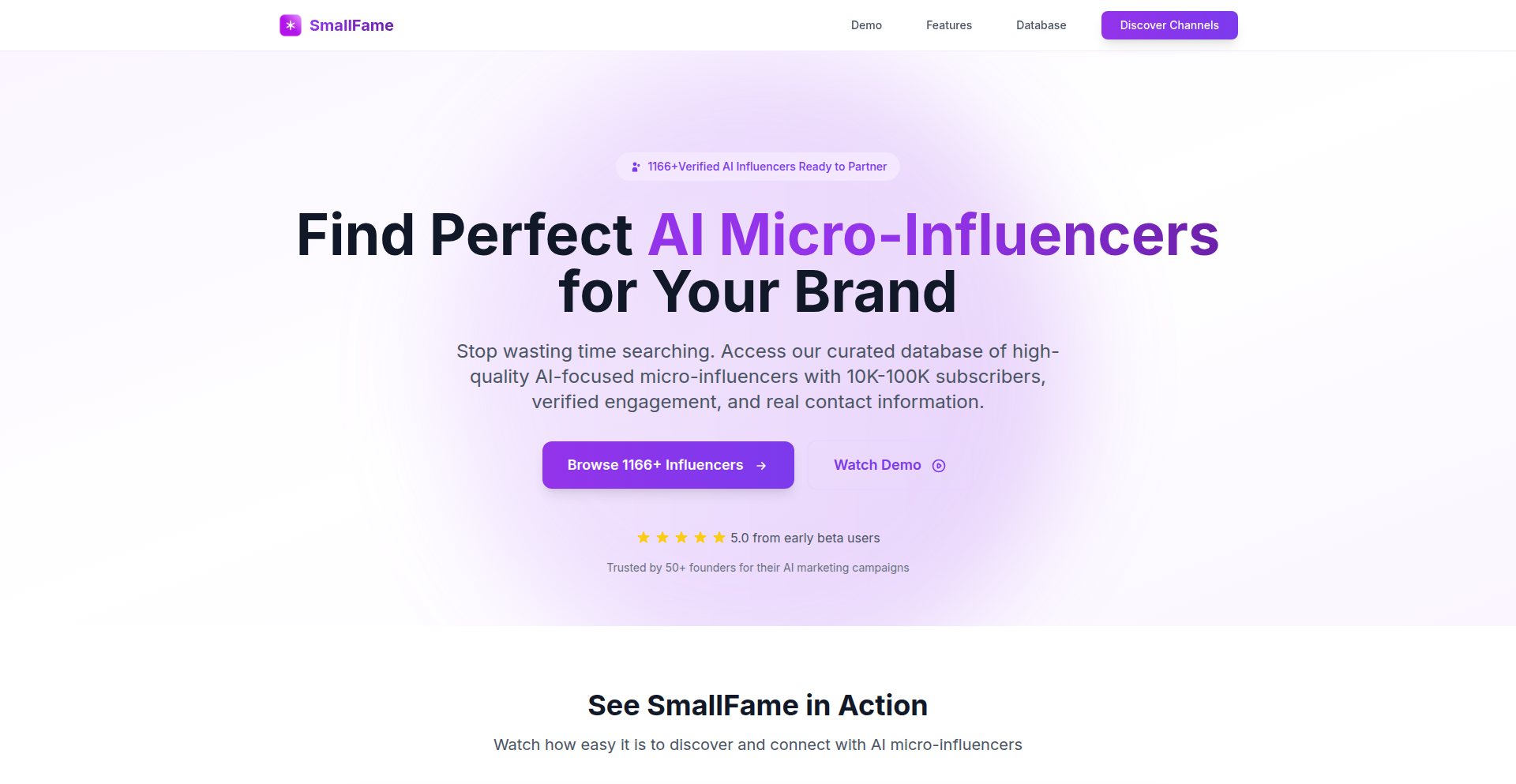
Author
mwitiderrick
Description
SmallFame is a real-time database of AI-focused micro-influencers (10K-100K subscribers) featuring verified contact information. It solves the problem of time-consuming manual influencer research by automating content verification and providing direct contact details, significantly reducing campaign setup time and improving response rates for AI marketing campaigns. So, this helps you find the right people to promote your AI products much faster and more effectively, saving you hours of work and getting you better results.
Popularity
Points 1
Comments 0
What is this product?
AI Influencer Velocity is a specialized, continuously updated database designed to help businesses and individuals quickly identify and connect with micro-influencers who create content specifically about Artificial Intelligence. The core innovation lies in its automated content analysis to verify AI relevance and its process for obtaining confirmed contact information for these influencers. This bypasses the usual hassle of finding, vetting, and reaching out to influencers, which can be a major bottleneck. So, it's like having a super-efficient scout for AI talent, ensuring you're not wasting time on people who aren't truly relevant or who are impossible to get in touch with.
How to use it?
Developers and marketers can integrate AI Influencer Velocity into their campaign planning workflows by accessing the platform via its web interface or potentially through an API for more advanced automation. You can use its advanced filtering system to search for influencers based on subscriber count, geographical location, the degree of their AI content relevance, and audience engagement metrics. Once suitable influencers are found, their verified contact details are provided, enabling direct and efficient communication for collaboration. So, you can plug this into your marketing automation tools or simply use it as a streamlined search engine to initiate outreach for partnerships and promotions.
Product Core Function
· Real-time database of AI micro-influencers: Provides up-to-date profiles of influencers within the 10K-100K subscriber range, ensuring you're working with active and relevant creators. So, this means you always have access to current data, not outdated lists, to find people who are actively engaging their audience.
· Automated AI content verification: Utilizes AI to analyze influencer content, guaranteeing over 95% of the listed influencers focus on AI topics. So, you can be confident that the influencers you find are genuinely experts in AI, not just dabbling in it.
· Verified contact information: Offers direct and confirmed contact details for influencers, eliminating the guesswork and delays associated with finding legitimate ways to reach them. So, no more sending messages into a void or dealing with fake profiles; you get straight to the right person.
· Advanced filtering capabilities: Allows users to precisely target influencers based on subscriber count, location, AI relevance, and engagement rates. So, you can narrow down your search to find the absolute best match for your specific campaign needs and target audience.
· Campaign tracking and export: Includes built-in tools to monitor campaign performance and allows for CSV data export for further analysis. So, you can easily measure the success of your influencer collaborations and integrate the data into your broader marketing analytics.
· Founder-driven development: Built from direct experience of founders struggling with similar challenges, ensuring features address real-world pain points. So, the tool is designed by people who have been in your shoes and understand the practical difficulties of influencer marketing.
Product Usage Case
· A startup launching a new AI-powered SaaS product needs to reach its target audience quickly. Using SmallFame, they filter for AI micro-influencers with high engagement rates in developer communities, saving over 30 hours of manual research and achieving a 2-3x increase in campaign response rates. So, they bypassed the usual laborious search and got direct, effective connections to promote their product to the right people.
· An AI education platform wants to partner with influencers to promote their online courses. They use SmallFame to find creators who specialize in explaining complex AI concepts to a broader audience, ensuring their marketing message reaches interested learners. So, they found influencers who are skilled at explaining AI, making their course promotion more impactful and reaching people actively looking to learn.
· A venture capital firm looking to identify emerging trends and key voices in the AI space can use SmallFame to scout influential individuals. This helps them stay informed about who is shaping the AI conversation and potentially identify promising startup founders or thought leaders. So, they can use it as a tool to understand the AI landscape and identify key influencers, which is valuable for investment research.
· A marketing agency running an AI-focused campaign for a client needs to quickly build a list of potential collaborators. SmallFame allows them to rapidly generate a list of verified AI micro-influencers with specific expertise, drastically reducing the initial setup time for the campaign. So, the agency can deliver results to their client much faster by quickly identifying and contacting relevant influencers.
57
MiyuFocusBuddy
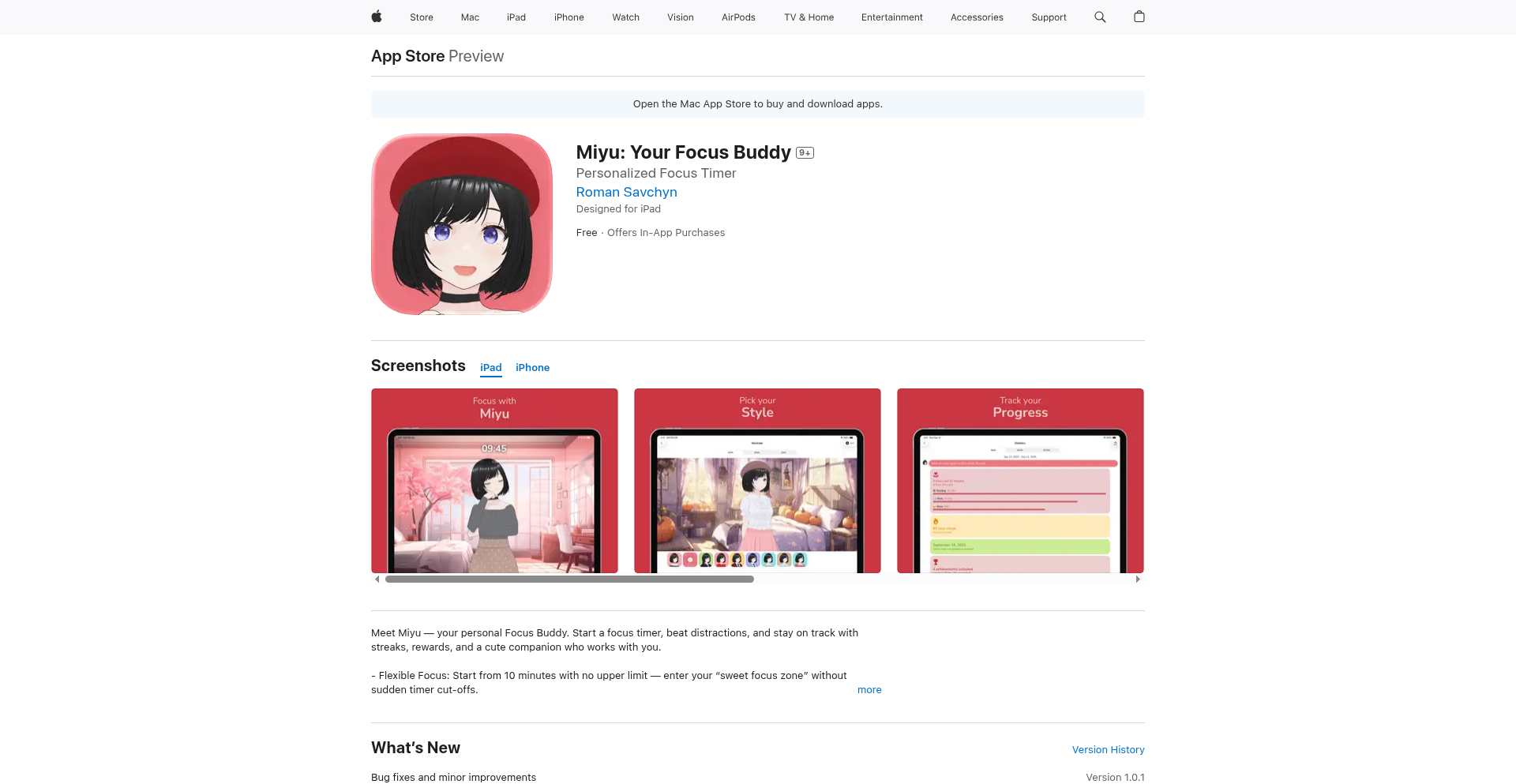
Author
sfilmak
Description
MiyuFocusBuddy is a unique iOS focus timer app that transforms solitary study sessions into an interactive experience. Inspired by the popular 'Lo-Fi girl' concept, it features an anime character, Miyu, who acts as a virtual study companion. The app innovates by adding a layer of social presence and progress tracking to traditional focus timers, aiming to make studying more engaging and less isolating. Its core technical insight lies in leveraging interactive elements and visual progress cues to enhance user motivation and adherence to study goals.
Popularity
Points 1
Comments 0
What is this product?
MiyuFocusBuddy is an iOS application that combines a focus timer with a persistent, interactive anime character named Miyu. Unlike standard focus timers that simply count down time, Miyu appears on screen, reacting to your study sessions and providing a sense of companionship. The innovation here is the gamification and emotional engagement applied to a productivity tool. Instead of just a stopwatch, you have a virtual study buddy that makes the experience feel more human and less like a chore. This addresses the common problem of isolation and lack of motivation during long study or work periods.
How to use it?
Developers can use MiyuFocusBuddy by downloading and installing it on their iOS devices. When starting a focus session, they simply set the desired duration. Miyu will then appear, and her presence and subtle animations provide a visual anchor for concentration. The app also tracks the total hours studied, offering a tangible measure of progress. For integration, while not a developer tool in the traditional sense, its principles can inspire developers building their own productivity apps, suggesting ways to incorporate character interaction and visual feedback to enhance user engagement and retention. The underlying technology likely involves native iOS development frameworks like SwiftUI or UIKit, with sprite animation or animated image sequences for Miyu's character.
Product Core Function
· Interactive Study Companion: Miyu's presence and animations provide a sense of a study buddy, making solo work less isolating. This helps users feel motivated by having a character 'alongside' them during their focus sessions, reducing the feeling of loneliness that can lead to procrastination.
· Progress Tracking: The app logs the total hours studied, offering a clear and visual representation of accumulated effort. This tangible feedback loop is crucial for motivation, allowing users to see their dedication over time and setting achievable goals.
· Customizable Focus Sessions: Users can set their preferred study durations, allowing for personalized productivity workflows. This flexibility ensures the app adapts to different study habits and task lengths, making it a practical tool for various needs.
· Ambient Visuals: The aesthetic is designed to be calming and conducive to focus, similar to lo-fi study streams. This technical choice in visual design aims to create an environment that minimizes distractions and promotes concentration.
Product Usage Case
· A student preparing for exams can use MiyuFocusBuddy to break down their study schedule into manageable focus blocks. Miyu's presence can help combat study burnout and keep motivation high throughout long revision periods, as it feels like studying with a friend, rather than being alone with textbooks.
· A freelance developer working on a challenging coding project can utilize MiyuFocusBuddy to maintain focus during deep work sessions. The timer ensures dedicated blocks of uninterrupted coding time, while Miyu's visual cues can act as gentle reminders to stay on task and combat the mental fatigue associated with complex problem-solving.
· Anyone looking to build better habits, such as learning a new skill or practicing a musical instrument, can benefit from MiyuFocusBuddy. The consistent tracking and companion element can foster discipline and make the habit-building process more enjoyable and sustainable, turning a potentially tedious task into a more rewarding experience.
· An indie game developer can use this app for their own work sprints, finding inspiration in how interactive characters and progress visualization can be used to engage users. It serves as a practical demonstration of applying 'game-like' elements to non-game applications for enhanced user experience.
58
OmniCmd Master
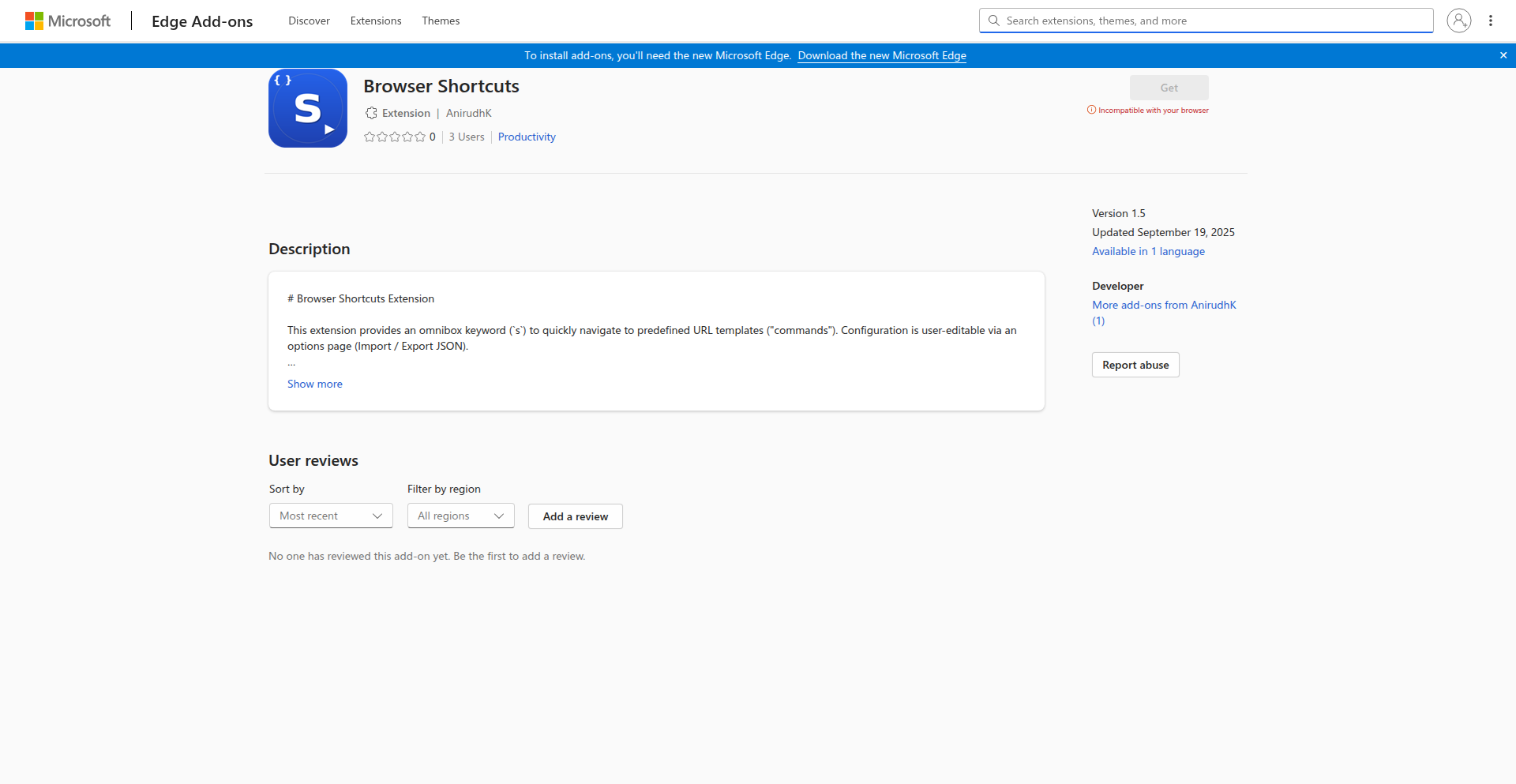
url
Author
anirudhk
Description
This project is a browser extension that empowers users to create custom shortcut commands for opening URLs directly from the browser's address bar (omnibox). It revolutionizes URL access by allowing you to define personalized keywords that trigger specific web page openings, optionally incorporating search queries. The innovation lies in its flexible command definition using JSON, enabling easy import/export and cross-profile synchronization, along with a user-friendly options page for management and validation. This solves the common problem of repetitive typing for frequently visited sites or search operations.
Popularity
Points 1
Comments 0
What is this product?
OmniCmd Master is a browser extension that transforms your address bar into a powerful command center for opening web pages. Instead of manually typing full URLs or navigating through bookmarks, you can define short, memorable commands. For example, you could set up a command 'g {query}' which, when typed in the address bar followed by your search term (e.g., 'g python programming'), will automatically open Google's search results for 'python programming'. The underlying technology uses JavaScript within the browser extension framework to intercept input in the omnibox, match it against user-defined patterns stored in a JSON file, and then redirect the browser to the constructed URL. The JSON storage is a key innovation, allowing for structured, portable, and easily manageable command sets. The options page provides a clean interface for creating, editing, validating, and synchronizing these commands, ensuring a robust and user-friendly experience.
How to use it?
Developers can use OmniCmd Master by installing it as a browser extension. After installation, they access the extension's options page. Here, they can create new commands by defining a trigger keyword (e.g., 'gh') and a target URL pattern (e.g., 'https://github.com/{query}'). The '{query}' is a placeholder that will be replaced by whatever the user types after the keyword in the omnibox. This allows for dynamic URL generation. For instance, typing 'gh anirudhk' in the omnibox would take the developer directly to the GitHub profile of 'anirudhk'. Commands can be exported and imported as JSON files, making it easy to back up configurations or share them with other developers. Integration is seamless; once commands are set up, they are active in the omnibox immediately.
Product Core Function
· Customizable Omnibox Commands: Allows users to define their own shortcuts for opening URLs, directly addressing the need for faster web navigation and information retrieval.
· URL Pattern Matching with Placeholders: Enables dynamic URL construction by supporting {query} placeholders, making it highly versatile for search queries and dynamic content access.
· JSON-based Command Storage: Provides a structured and portable way to store commands, facilitating easy import/export and synchronization across different browser profiles or devices, ensuring consistency.
· User-Friendly Options Page: Offers a dedicated interface for managing commands, including editing, validation for syntax errors, and resetting to default configurations, simplifying the setup and maintenance process.
· One-Click Setup on Install: Streamlines the initial user experience by offering quick setup options upon installation, reducing friction for new users.
· Cross-Profile Synchronization: Ensures that defined shortcuts are available across different browser profiles, providing a consistent and convenient workflow regardless of which profile is active.
· Command Validation: Automatically checks for errors in command definitions, preventing broken shortcuts and ensuring a smooth user experience.
Product Usage Case
· A developer frequently checks their team's project status on a specific internal dashboard. They can set up a command like 'dash' which directly opens the dashboard URL. This saves them from having to remember and type the full URL every time.
· A content creator needs to quickly access their social media profiles for posting updates. They can create commands such as 'tw' for Twitter, 'ig' for Instagram, and 'yt' for YouTube, each leading to their respective profile pages with minimal typing.
· A researcher often performs searches on specific academic databases. They can define a command like 'ps {query}' which opens a specific PubMed search with their query. This streamlines their research workflow and saves significant time.
· A developer working on multiple projects can define project-specific shortcuts that lead to their respective repositories or documentation pages. For example, 'projA' could open Project A's GitHub repo, and 'projB' could open Project B's documentation.
· A user wants to quickly open a frequently used online tool, like a JSON formatter. They can create a command 'jsonf' that immediately opens the JSON formatter website, improving their productivity.
59
Sora2AI Video Forge
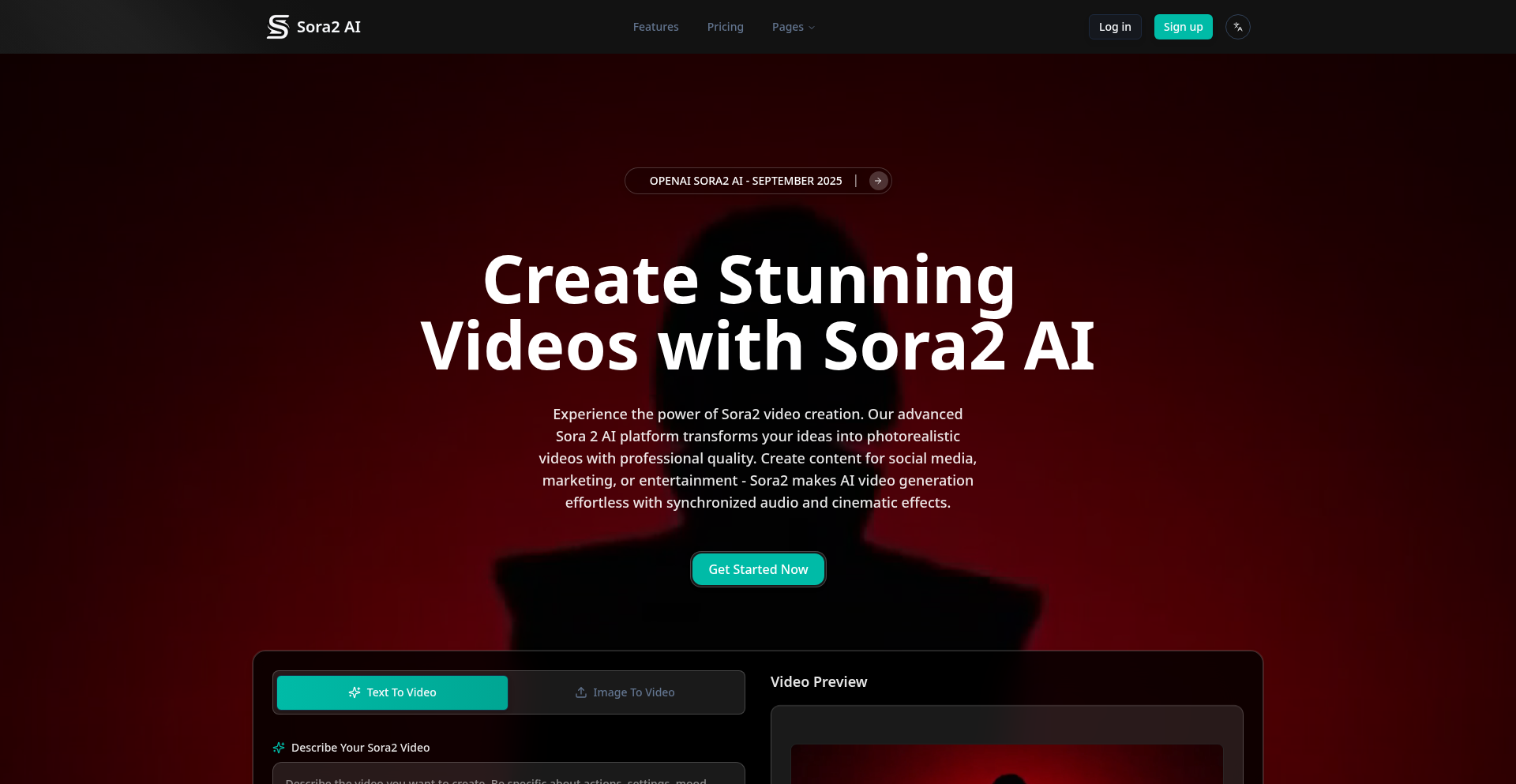
Author
Evanmo666
Description
Sora2AI Video Forge is an experimental project that allows users to generate videos using advanced AI models like Sora2 and Veo3. It bridges the gap between cutting-edge AI research and practical video creation, enabling developers to experiment with and integrate powerful AI-driven video generation into their applications. This project addresses the growing demand for dynamic and sophisticated video content creation tools by leveraging the latest advancements in AI.
Popularity
Points 1
Comments 0
What is this product?
Sora2AI Video Forge is a technical demonstration and toolkit for AI-powered video generation. It provides an interface and underlying logic to interact with large AI models such as Sora2 and Veo3, which are capable of creating realistic and imaginative video clips from text prompts. The innovation lies in making these complex, research-grade AI models accessible for programmatic use, allowing for creative control and integration into various workflows. This means you can turn your ideas into moving visuals with the power of advanced AI, without needing to be an AI researcher yourself.
How to use it?
Developers can utilize Sora2AI Video Forge by integrating its API or command-line interface into their projects. This could involve building custom video creation tools, enhancing existing media platforms with AI-generated content, or exploring new forms of interactive storytelling. For instance, a web application could use this to allow users to generate short promotional videos based on product descriptions, or a game developer could use it to create dynamic in-game cinematics. The primary use case is to enable programmatic generation of video content, making it a flexible building block for innovative applications.
Product Core Function
· Text-to-Video Generation: Leverages advanced AI models like Sora2 and Veo3 to translate textual descriptions into video sequences. This is valuable because it allows for the creation of unique video content on demand, directly from creative ideas, saving time and resources compared to traditional video production.
· Model Integration Layer: Provides a standardized way to interact with different cutting-edge AI video models. This is valuable for developers as it abstracts away the complexities of each individual model, allowing them to easily switch or combine capabilities without rewriting significant portions of their code.
· Parameter Control for Video Output: Offers developers the ability to fine-tune parameters influencing video generation, such as style, duration, and resolution. This is valuable for achieving specific creative outcomes and ensuring the generated videos meet the aesthetic and technical requirements of their application.
· Experimental AI Model Support: Actively incorporates and experiments with new and emerging AI video generation technologies. This is valuable for developers who want to stay at the forefront of AI innovation and leverage the latest capabilities for their projects before they become mainstream.
Product Usage Case
· Building a custom marketing tool: A company could use Sora2AI Video Forge to automatically generate short, personalized video ads for social media campaigns based on customer data and product features. This solves the problem of needing extensive video production for every campaign variant.
· Enhancing interactive fiction: A game developer could integrate this project to generate unique visual sequences for interactive stories or games, where the video content dynamically changes based on player choices. This solves the challenge of creating a vast library of visual assets for branching narratives.
· Prototyping AI-driven creative applications: A researcher or hobbyist could use Sora2AI Video Forge to quickly build and test new concepts for AI-powered art installations or content creation platforms, accelerating the innovation cycle.
· Automating content creation for educational platforms: An e-learning platform could use this to generate explainer videos or visual aids for complex topics, making educational content more engaging and accessible.
60
M3S: Universal Web3 Abstraction Framework
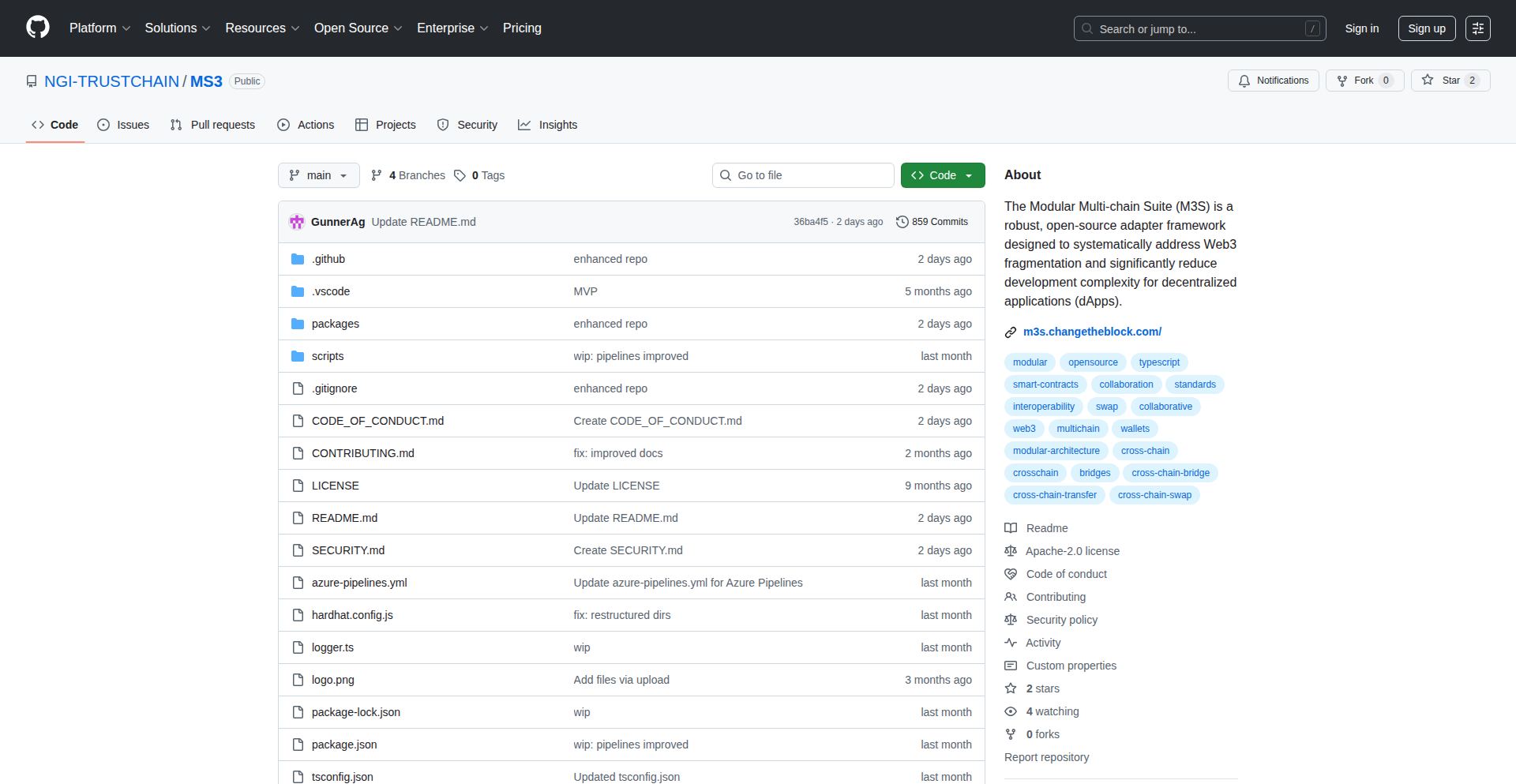
Author
m3s_ctb
Description
M3S is an open-source TypeScript framework designed to eliminate the pain of Web3 API fragmentation and vendor lock-in. It provides a modular adapter pattern, meaning your application code for interacting with wallets, smart contracts, and cross-chain operations remains consistent, regardless of the underlying service or chain. This translates to significant time and effort savings for developers, allowing them to focus on building core application logic rather than wrestling with diverse and constantly changing provider integrations. The project aims to become a community-driven standard for Web3 development.
Popularity
Points 1
Comments 0
What is this product?
M3S is a developer toolkit that simplifies building decentralized applications (dApps) by providing a unified way to interact with different Web3 services. Imagine you're building a dApp that lets users connect their crypto wallets to sign transactions. Currently, if you want to support MetaMask, WalletConnect, or a new key management service, you'd likely have to rewrite large parts of your code because each service has its own way of doing things (different function names, different parameters). M3S solves this by using a 'modular adapter' approach. Think of adapters as translators. You write your code once to talk to M3S, and M3S uses the appropriate adapter to communicate with the specific wallet or service you've chosen. This means a single command like 'M3S.wallet.sign(data)' will work whether the user is using MetaMask, Ledger, or any other supported wallet. The innovation lies in its provider-agnostic design and its vision to evolve into a community-governed standard, ensuring future compatibility and reducing the burden on individual developers.
How to use it?
Developers can integrate M3S into their TypeScript or JavaScript projects by installing it via NPM. The framework provides a consistent API for common Web3 operations such as wallet connection, transaction signing, and smart contract interactions. For example, to connect a wallet, you would use a command like `await M3S.wallet.connect()`. If you want to sign some data, it's `await M3S.wallet.sign(data)`. The key benefit is that these commands remain the same even if you switch from one wallet provider to another (e.g., from MetaMask to Web3Auth) or support multiple EVM chains and want to add support for Solana later. This drastically reduces the need for refactoring when integrating new services or migrating between them. Developers can leverage M3S by adopting its standardized function calls, and the framework handles the underlying complexities of interacting with different backend Web3 providers.
Product Core Function
· Modular Wallet Integration: Allows developers to connect and interact with various cryptocurrency wallets (e.g., MetaMask, Ledger, Web3Auth) using a single, consistent API. This means once you write the code for wallet interaction, it will work across different wallet providers without modifications, saving significant development time and reducing maintenance overhead when new wallets emerge or users prefer different options.
· Provider-Agnostic Transaction Signing: Enables users to sign data or transactions through their chosen wallet provider with a standardized function call. This simplifies the user experience and removes the burden from developers to manage the unique signing methods of each individual wallet, ensuring a smooth and reliable signing process for all users.
· Universal Smart Contract Interaction: Provides a unified interface for interacting with smart contracts across different EVM-compatible chains. Developers can write smart contract calls once, and M3S will abstract away the differences in chain-specific implementations, facilitating easier deployment and management of dApps across multiple blockchain networks.
· Cross-Chain Operation Framework: Designed with the extensibility to support operations across different blockchain ecosystems beyond EVM chains, such as Solana. This future-proofs applications by enabling them to leverage M3S for more complex, multi-chain functionalities as the framework evolves with community contributions, opening up possibilities for more interconnected decentralized applications.
Product Usage Case
· A decentralized exchange (DEX) developer needs to support users connecting with MetaMask, WalletConnect, and eventually Brave Wallet. Instead of writing three separate integration modules, they use M3S. Their `connectWallet()` function in M3S remains unchanged, and they simply configure M3S to use the appropriate adapter for each user's preferred wallet, saving weeks of development effort and ensuring a consistent user experience.
· A blockchain gaming studio is building a game that requires players to sign in-game actions using their crypto wallets. With M3S, they implement a single `signAction(actionData)` function. This allows players to use any compatible wallet without the game developers needing to worry about the specific API calls for each wallet, ensuring broader player accessibility and simplifying game development.
· A DeFi protocol is deployed on Ethereum and wants to expand to Polygon and BNB Chain to reach a wider user base. By using M3S for their smart contract interactions, they avoid rewriting contract calls for each new EVM chain. The same contract interaction logic works across all supported chains, significantly reducing the complexity of multi-chain deployment and maintenance.
· An NFT marketplace wants to enable users to mint NFTs directly from their wallets, supporting various wallet types. Using M3S's unified signing and smart contract interaction capabilities, they can build a seamless minting process that works regardless of the user's wallet, enhancing user adoption and reducing development friction for a common dApp feature.
61
OpsWorker.ai - AI SRE CoPilot
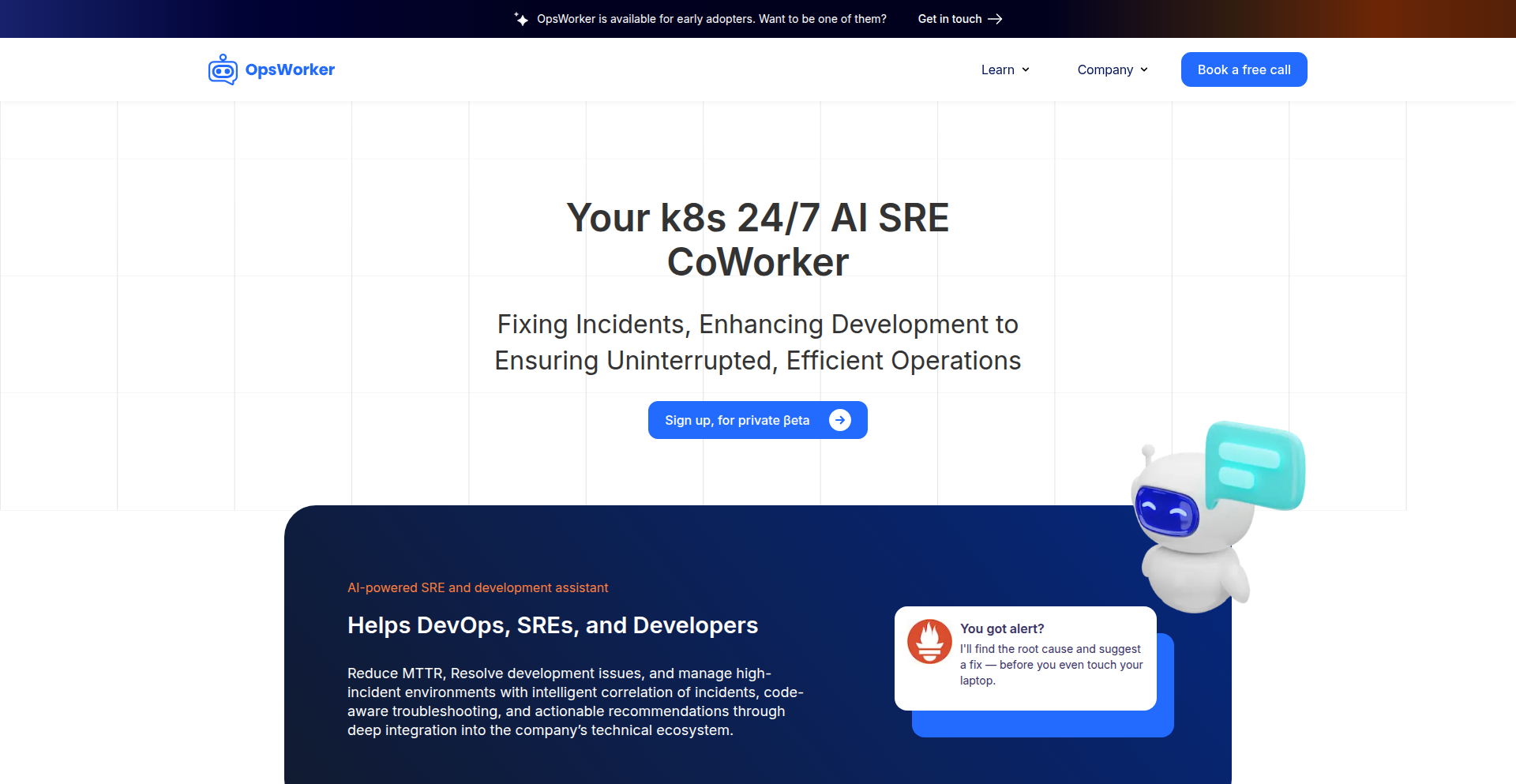
Author
aram_hakobyan
Description
OpsWorker.ai is an AI system designed to act as a "co-worker" for Site Reliability Engineers (SREs) and Software Engineers. It tackles the pain of on-call duties and incident troubleshooting by connecting to monitoring systems like Prometheus and Alertmanager. When an alert triggers, it can automatically or on-demand investigate the root cause, summarize findings in a human-readable format (e.g., on Slack), and suggest remediation steps. This product is interesting because it offers a lightweight, agentic AI approach to reducing Mean Time To Resolution (MTTR) and engineer toil, distinguishing itself from heavier enterprise AIOps tools.
Popularity
Points 1
Comments 0
What is this product?
OpsWorker.ai is an AI-powered assistant for SREs and software engineers that helps automate and accelerate incident investigation. At its core, it leverages agentic AI frameworks, which are advanced AI systems capable of performing multi-step tasks. When a system alert fires (e.g., from Prometheus or Alertmanager), OpsWorker.ai can kick off an 'auto-investigation.' This means it intelligently digs through your monitoring data, logs, and other connected systems to pinpoint the likely cause of the problem. It then presents these findings in a clear, concise summary, often delivered via Slack or a user interface, and even suggests practical steps to fix the issue. The innovation lies in its focus on reducing the time it takes to resolve issues (MTTR) and alleviating the tedious manual work engineers often face during on-call rotations, aiming to feel like a true team member rather than just another tool.
How to use it?
Developers can integrate OpsWorker.ai into their existing incident response workflows. Initially, it connects to monitoring and alerting systems such as Prometheus and Alertmanager. When an incident occurs and an alert is triggered, engineers can choose to have OpsWorker.ai automatically begin its investigation or trigger it manually. The AI will then analyze the available data, perform diagnostics, and generate a summary of its findings. This summary can be delivered directly to communication platforms like Slack, providing real-time updates to the incident response team. Furthermore, OpsWorker.ai can offer suggested remediation steps, allowing engineers to act quickly. This streamlines the process of identifying and fixing issues, reducing the burden on on-call engineers and speeding up the recovery of services.
Product Core Function
· Automated incident investigation: leverages AI to automatically dig into monitoring data and logs when an alert fires, saving engineers time and effort in manual data correlation and analysis.
· Intelligent alert correlation: connects different pieces of information from various monitoring sources to identify the most probable root cause of an incident.
· Human-readable incident summaries: presents complex technical findings in a clear, concise language, making it easy for any team member to understand the issue and its impact.
· Remediation suggestions: provides actionable advice on how to resolve the identified issues, speeding up the troubleshooting process and reducing the cognitive load on engineers.
· Slack integration: delivers incident alerts, investigation progress, and summaries directly into team communication channels, facilitating faster collaboration and response.
· Agentic AI framework: utilizes advanced AI architectures that allow for multi-step reasoning and complex problem-solving, moving beyond simple pattern matching.
Product Usage Case
· During a sudden spike in latency for a critical microservice, OpsWorker.ai automatically investigates. It correlates the latency increase with a recent deployment and identifies a specific configuration change as the probable cause, then suggests rolling back the deployment, reducing MTTR.
· When multiple unrelated alerts fire simultaneously, indicating a potential widespread issue, OpsWorker.ai can connect these alerts, identify a common underlying problem like a database overload or network partition, and provide a unified investigation report, preventing engineers from chasing down individual, misleading alerts.
· For an engineer new to an on-call rotation, OpsWorker.ai acts as a knowledgeable assistant, guiding them through complex incident scenarios by providing context, analysis, and suggested steps, making them more effective and confident.
· OpsWorker.ai can continuously monitor system health and proactively identify potential issues before they trigger critical alerts by analyzing subtle patterns in metrics, offering preventative maintenance suggestions.
62
ConspiracySim: Belief Network Game Engine
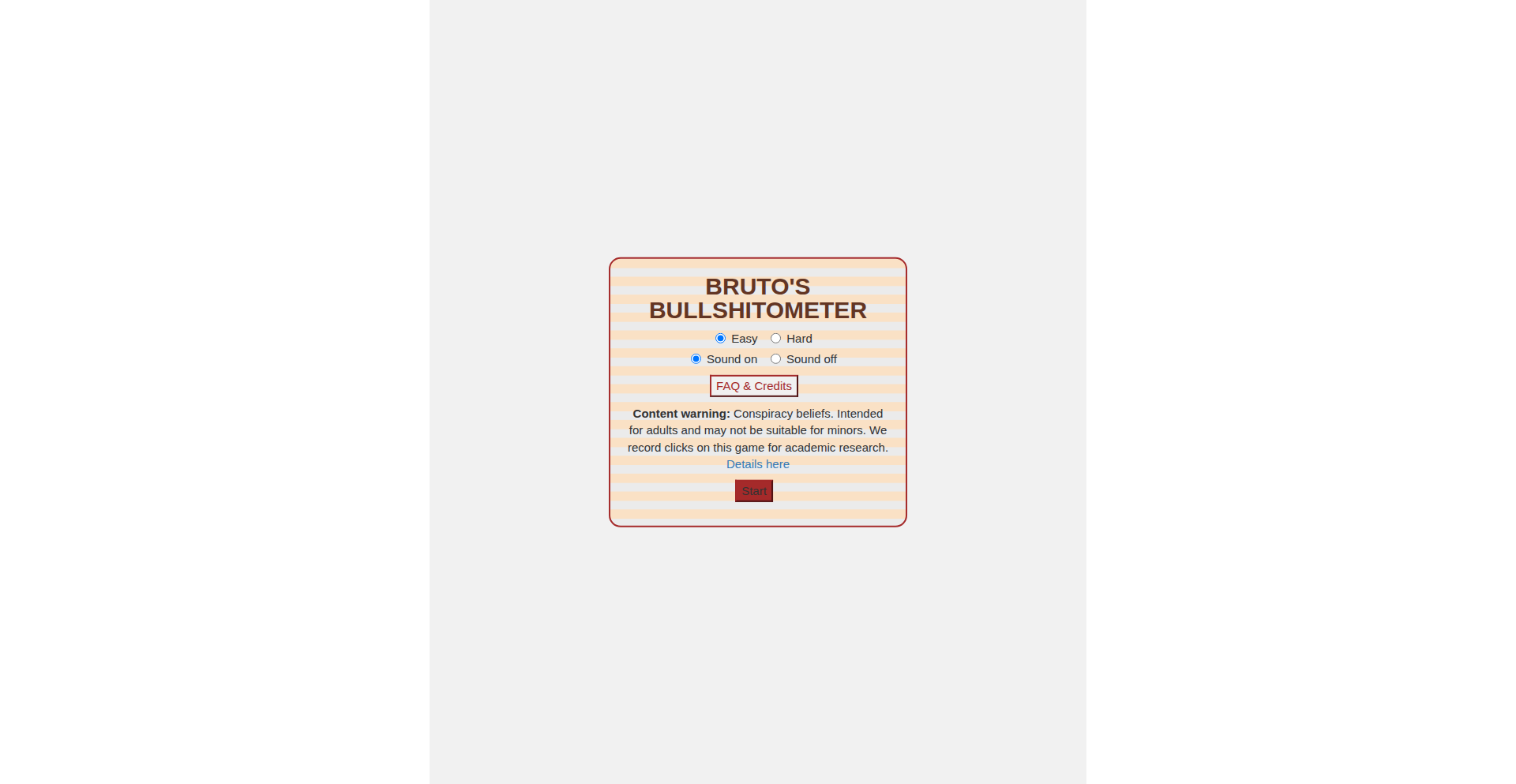
Author
sideshowb
Description
An experimental browser game that simulates the formation and spread of conspiracy beliefs. It utilizes a belief network model, inspired by but not strictly Bayesian, to represent how individuals form and update their beliefs based on new information. The core innovation lies in translating complex psychological and sociological concepts into an interactive game mechanic, allowing players to influence a character's perception.
Popularity
Points 1
Comments 0
What is this product?
This is a unique browser game that uses a belief network to model how conspiracy theories take root. Imagine a web of interconnected ideas where new information either strengthens or weakens existing beliefs. The game engine, while inspired by sophisticated probabilistic models (like Bayesian networks, which are used to calculate probabilities of events), simplifies these concepts for engaging gameplay. The innovation is in creating an interactive simulation of a cognitive process, making abstract ideas about belief formation tangible and playable. So, what's the value? It offers a novel way to understand the mechanics behind why people believe what they do, particularly in the context of conspiracy theories, making complex psychological phenomena accessible to a broad audience.
How to use it?
Developers can use this as a foundation for building more sophisticated simulations or educational tools. The core belief network engine can be adapted to model other types of belief systems, decision-making processes, or even the spread of information (or misinformation) within a social network. Integration would involve understanding the input format for the belief network (nodes representing beliefs, edges representing influence) and the output, which describes the character's evolving belief state. This provides a readily available technical framework for exploring complex agent-based simulations. For a developer, this means a ready-made engine to quickly prototype games or tools that model complex human behavior without building the underlying simulation logic from scratch.
Product Core Function
· Belief Network Simulation: Implements a dynamic system where individual beliefs are nodes and their relationships are edges. New information alters the strength of these connections, reflecting real-world cognitive processes. The value is in providing a programmatic way to model belief evolution, useful for research or entertainment.
· Player Influence Mechanics: Allows direct player interaction to influence the character's beliefs through presented information or nudges, simulating the act of persuasion or information dissemination. This is valuable for understanding how external factors shape opinions and for creating engaging narrative experiences.
· Conspiracy Theory Modeling: Specifically designed to represent the dynamics of how conspiracy theories spread and become entrenched, offering insights into common tropes and persuasive tactics. This has value for educational purposes, critical thinking exercises, and game design.
· Browser-Based Accessibility: Developed as a web application, making it easily accessible to anyone with an internet connection and a web browser. This is valuable for broad reach and immediate usability without requiring complex installations.
Product Usage Case
· Educational Tool Development: A researcher could use this engine to create an interactive module for a psychology or sociology course, allowing students to experiment with how different pieces of 'evidence' impact a simulated person's belief in a conspiracy. This solves the problem of abstract concepts being hard to grasp by providing a hands-on, engaging learning experience.
· Game Design Prototyping: A game developer could leverage the core engine to build a narrative-driven game where players navigate social dynamics and influence group opinions. This would streamline the development of games that involve complex character interactions and belief systems, saving time and resources.
· Misinformation Research Simulation: A data scientist or researcher could adapt the model to simulate how misinformation spreads on social media by feeding in 'fake news' scenarios. This helps in understanding the impact of specific types of misinformation and developing countermeasures, addressing the real-world problem of information hygiene.
· Interactive Storytelling Platform: A creative writer could use this as a backend for an interactive story where player choices lead to different character outcomes based on their persuasive abilities, offering a new way to engage audiences with narrative.
63
TimeAtlas: Chrono-Insight Engine
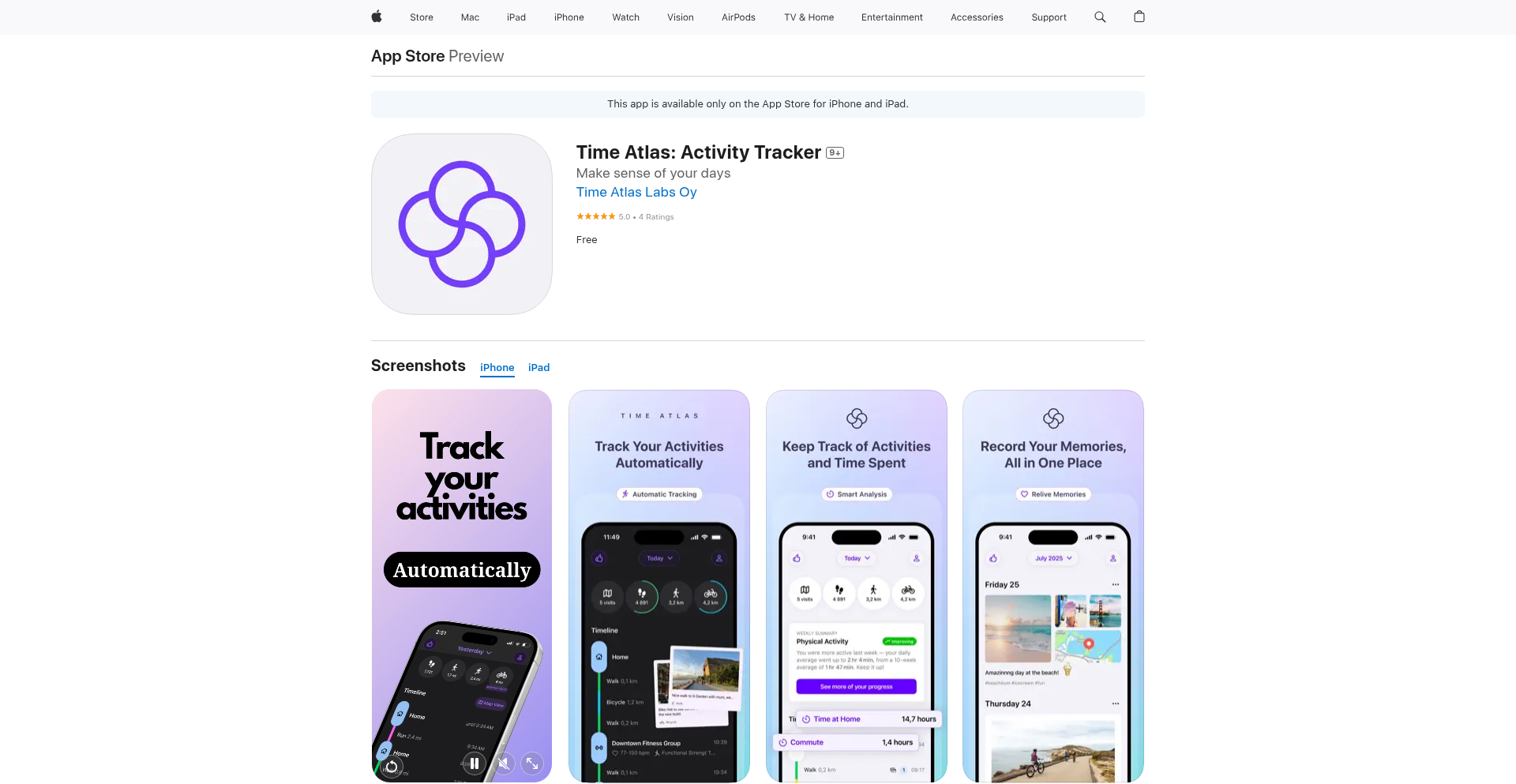
Author
heidisuutari
Description
Time Atlas is a personal time tracking and reflection tool designed to help users understand how their time is spent, how different activities impact their energy and mood, and to identify patterns for better prioritization. It's built on a lightweight, journaling-style approach, addressing the common frustration of feeling drained without knowing the cause, by enabling quick logging of activities and associated feelings without lengthy diary entries. So, this helps you reclaim control of your well-being by making your time visible and actionable.
Popularity
Points 1
Comments 0
What is this product?
Time Atlas is a mobile application that acts as a sophisticated personal time diary and mood tracker. At its core, it leverages a simple yet powerful data capture mechanism: users quickly log their activities and their corresponding emotional state (energy and mood). The innovation lies not just in the logging, but in the underlying analysis that surfaces patterns over time. Unlike complex productivity apps that demand detailed manual input, Time Atlas focuses on speed and low friction. The technology facilitates an introspective loop, where observing the correlation between time spent and emotional well-being becomes the primary driver for actionable insights. This means you get a clear picture of what drains you and what energizes you, without becoming a data entry robot.
How to use it?
Developers can integrate Time Atlas into their personal workflow to gain a deeper understanding of their work-life balance. By quickly logging activities like 'coding a new feature', 'attending a meeting', or 'taking a break', and then noting their energy and mood levels, developers can identify which tasks are most fulfilling and which might be contributing to burnout. This data can inform schedule adjustments, project prioritization, and even inform discussions about workload. For instance, a developer might notice that long, uninterrupted coding sessions lead to high energy, while frequent context switching in meetings significantly depletes their mood. This insight empowers them to advocate for more focused work blocks or to proactively manage their meeting schedules.
Product Core Function
· Activity and Mood Logging: Allows users to swiftly record what they did and how they felt, providing a foundational dataset for analysis. This is valuable because it lets you quickly capture your experiences without interrupting your flow, making consistent tracking feasible.
· Pattern Recognition: Analyzes logged data to identify correlations between specific activities and changes in energy/mood levels. This offers actionable insights into personal productivity and well-being by revealing hidden influences on your state.
· Time Allocation Visualization: Presents a clear overview of how time is spent across different activities, enabling users to see where their hours truly go. This is useful for identifying time sinks and ensuring time aligns with priorities.
· Reflective Journaling Prompts: Guides users to reflect on their logged experiences, fostering deeper self-awareness and promoting mindful engagement with their time. This helps you connect the dots and derive meaningful lessons from your data.
· Privacy-Focused Design: Ensures all data is stored locally on the device, prioritizing user privacy and data security. This is critical because your personal reflections and time habits are sensitive, and you want them kept private.
Product Usage Case
· A freelance developer notices that after days filled with back-to-back client calls, their energy levels are consistently low, and their mood is negative. By using Time Atlas, they can quantify this pattern and decide to restructure their week to have dedicated 'deep work' days with fewer calls, leading to increased productivity and job satisfaction.
· A software engineer struggling with procrastination on complex coding tasks uses Time Atlas to track their effort. They discover that breaking down tasks into smaller, more manageable chunks and logging the completion of each chunk significantly boosts their mood and energy, helping them overcome inertia.
· A hobbyist game developer logs their game development time and notes that sessions focused on asset creation lead to higher energy and mood compared to debugging sessions, which often lead to frustration. This insight helps them allocate more time to enjoyable aspects of development, increasing their motivation and the likelihood of completing projects.
· A student developer tracks their study habits and realizes that late-night study sessions, while feeling productive in the moment, consistently lead to lower energy and mood the following day. They use this insight to shift their study schedule to earlier in the day, improving their overall well-being and academic performance.
64
Asyncio Puzzles for Python Engineers
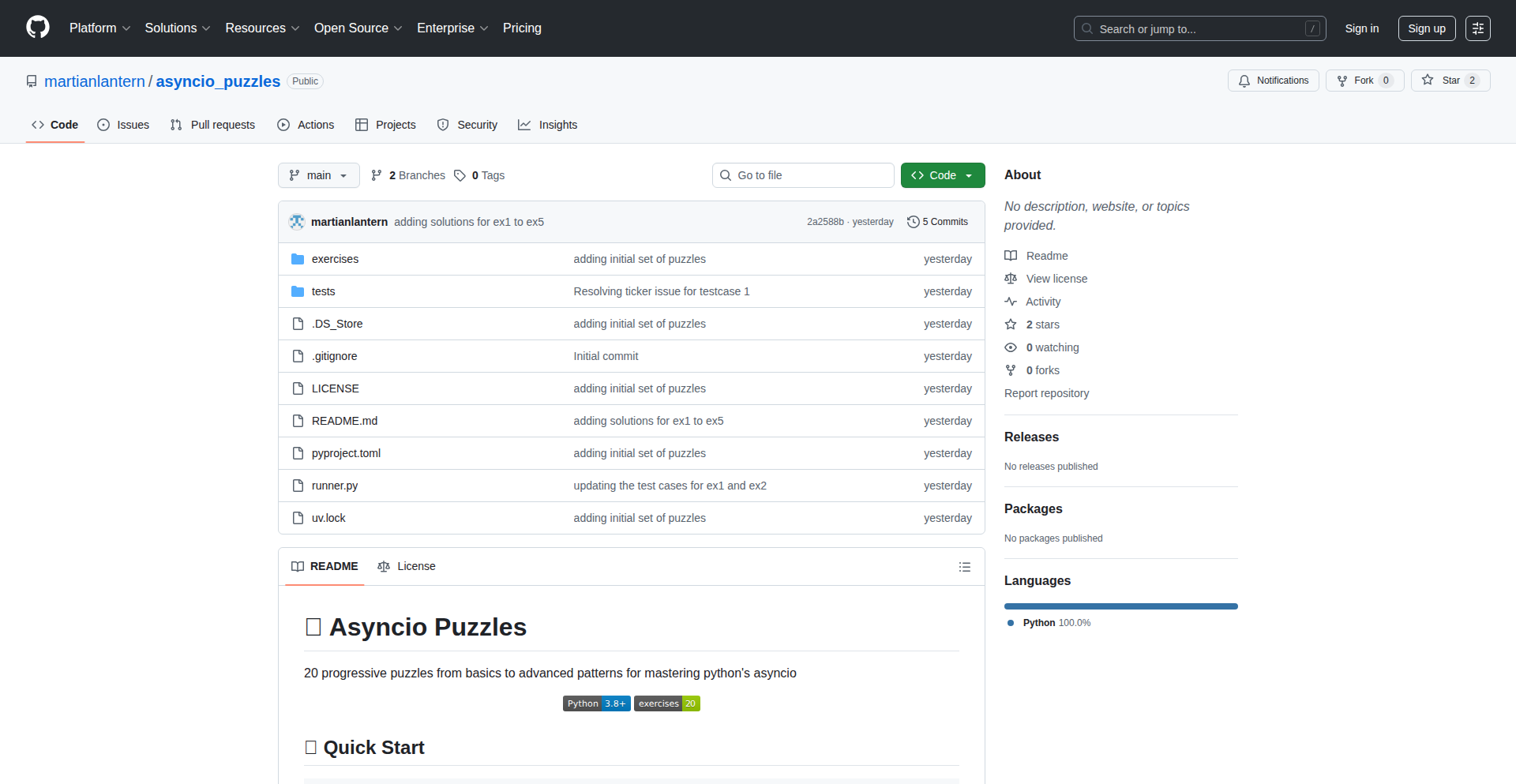
Author
martianlantern
Description
This project offers a collection of Python asyncio puzzles designed to deepen developers' understanding of asynchronous programming. It focuses on the underlying mechanisms and common pitfalls of asyncio, providing practical, hands-on challenges for learning and skill development. The innovation lies in its problem-based learning approach, transforming abstract asyncio concepts into tangible coding exercises that highlight performance bottlenecks and concurrency patterns.
Popularity
Points 1
Comments 0
What is this product?
This project is a curated set of coding challenges (puzzles) specifically built around Python's asyncio library. Asyncio is a powerful framework for writing concurrent code using the async/await syntax, which is crucial for building highly performant I/O-bound applications like web servers or network services. These puzzles are designed to expose developers to the nuances of how asyncio works under the hood, including event loops, coroutines, tasks, and synchronization primitives. The innovation is in presenting these complex topics not through dry documentation, but through interactive problems that force you to think critically about race conditions, deadlocks, and efficient resource utilization in an asynchronous context. So, what's in it for you? It's a way to master modern Python concurrency, making your applications faster and more responsive.
How to use it?
Developers can use this project as a learning resource or a training tool. Each puzzle is a standalone Python script with a clear problem statement and a desired outcome. You would typically clone the repository, navigate to a specific puzzle directory, read the problem description, and then write or modify Python code to solve it, often by leveraging asyncio features. The project might include unit tests or assertions to verify your solution. Integration is straightforward as it's pure Python code; you can run these examples directly in your Python environment. This allows you to experiment with asyncio in isolation before applying these concepts to your own projects. So, what's in it for you? You get practical, hands-on experience that directly translates to building better concurrent applications.
Product Core Function
· Interactive asyncio challenges: Provides a series of small, focused coding problems that test understanding of specific asyncio concepts like task scheduling, inter-task communication, and error handling. The value is in actively engaging with the concepts, leading to deeper comprehension. This is useful for anyone building or maintaining I/O-bound applications.
· Demonstration of common asyncio pitfalls: Puzzles are crafted to expose and help developers avoid common mistakes such as blocking the event loop, improper task management, or incorrect use of synchronization primitives. The value is in learning from potential errors before they impact production code. This is essential for building robust asynchronous systems.
· Exploration of asyncio internals: By solving these puzzles, developers gain insight into how the asyncio event loop manages tasks and how coroutines are executed. The value is in demystifying the asynchronous programming model, making it less of a 'magic' black box. This helps in debugging and optimizing complex concurrent applications.
· Practical application scenarios: Each puzzle is designed to reflect real-world scenarios where asyncio is beneficial, such as handling multiple network requests concurrently or managing background processing. The value is in seeing direct relevance to common development tasks. This makes learning immediately applicable to your daily work.
Product Usage Case
· Scenario: A developer is struggling to efficiently handle thousands of concurrent API requests in a web scraper. How to use: They can use the 'concurrent request' puzzle to understand how to properly launch and manage multiple asyncio tasks, potentially identifying bottlenecks in their current approach and learning to use semaphores for rate limiting. This solves the problem of slow and resource-intensive web scraping.
· Scenario: A team is building a real-time chat application and facing issues with message delivery ordering and race conditions between sending and receiving. How to use: They can work through puzzles related to 'task synchronization' and 'queue management' to learn how to use asyncio queues and locks correctly to ensure reliable message processing. This solves the problem of unreliable real-time communication.
· Scenario: A junior developer finds the concept of the asyncio event loop confusing and doesn't understand why their simple asynchronous code sometimes hangs. How to use: They can tackle puzzles focusing on 'event loop blocking' and 'coroutine lifecycle' to visualize how the event loop operates and what actions can disrupt its flow. This helps demystify the core of asyncio, making it easier to write predictable and performant code.
65
MelodyMemo Pro
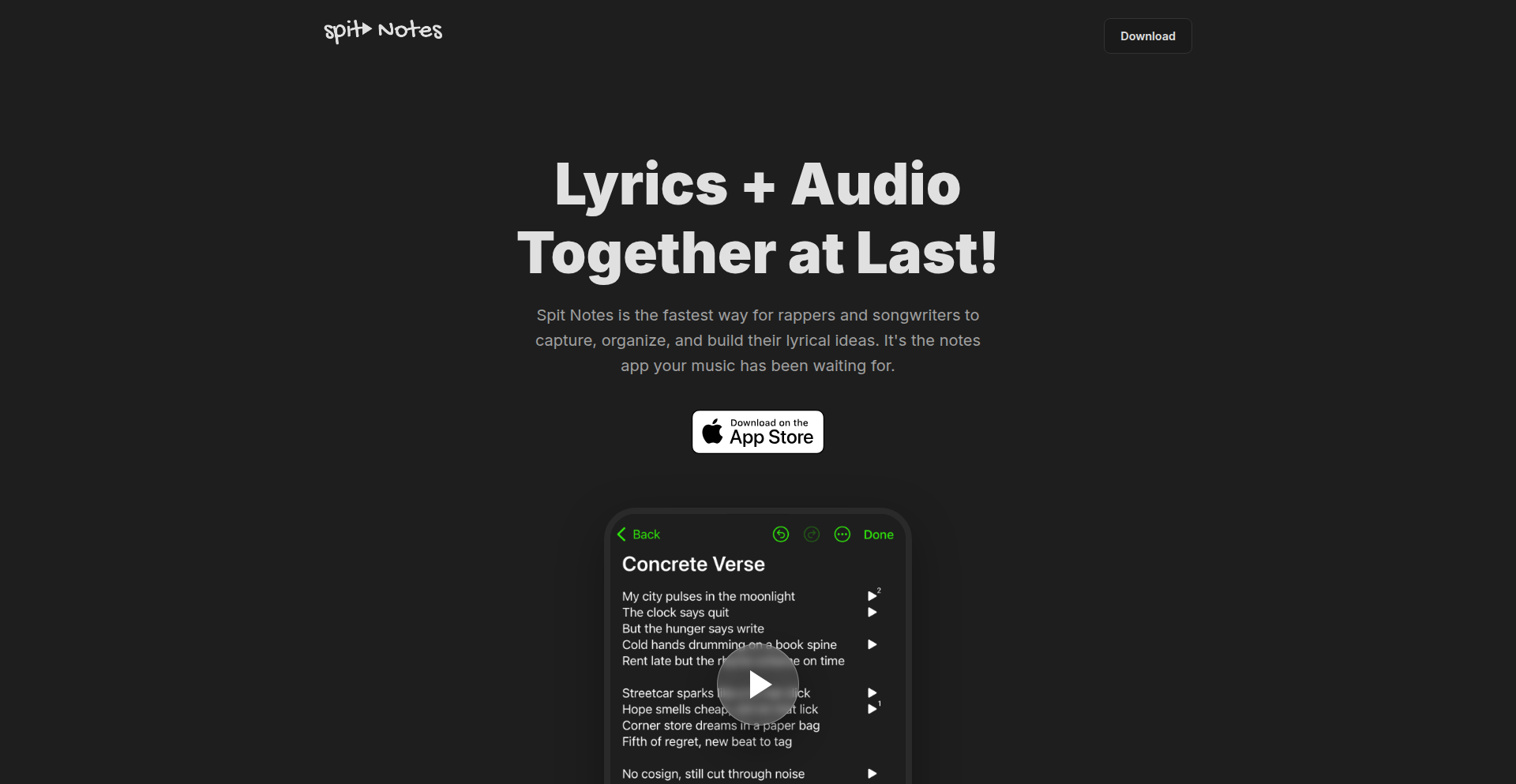
Author
mcadenhe
Description
MelodyMemo Pro is an innovative iOS app designed for songwriters that tightly integrates audio recordings with lyrical text. It solves the common problem of fragmented song ideas by allowing users to attach voice memos directly to specific lines of lyrics, preserving context and preventing inspiration loss. The app emphasizes augmenting human creativity, offering AI-powered transcription and rhyme suggestions without generating content itself. A key technical innovation lies in its development process, leveraging AI coding agents with architectural guidance to build a complex application efficiently.
Popularity
Points 1
Comments 0
What is this product?
MelodyMemo Pro is a specialized iOS application that acts as a digital notebook for songwriters. Its core technological innovation is its ability to create a direct link between a voice recording of a melody and the corresponding written lyric. Instead of having separate voice memos and text notes scattered across your device, this app allows you to record a snippet of a melody right next to the lyric it's meant for. This preserves the essential connection between sound and text, ensuring that when you revisit an idea, you immediately recall the intended musical phrasing for that specific line. It uses AI for helpful tools like transcribing your spoken words into text and suggesting rhymes, but the creative spark of writing the song remains entirely with the user.
How to use it?
Developers can integrate MelodyMemo Pro into their workflow by using it as their primary tool for capturing song ideas. For instance, when a songwriter has a melody in their head, they can quickly open the app, tap to record, and then immediately type or paste the associated lyric. This seamless capture process prevents fleeting musical thoughts from being forgotten. The app can be used as a standalone tool or as a complementary part of a larger songwriting process. For developers looking to understand AI-assisted development, the project's architecture, guided by an ARCHITECTURE.md file and implemented using AI agents, offers a practical example of how to manage complex code generation and maintain project coherence.
Product Core Function
· Audio-Lyric Pairing: Allows users to record audio snippets directly adjacent to specific lines of text within the app. This preserves the crucial context of how a melody sounds with its lyrics, making it easy to recall and build upon song ideas without losing the original feel.
· Frictionless Idea Capture: Designed for speed and simplicity, enabling users to record audio and text with a single tap, minimizing disruption to the creative flow and ensuring that inspiration is captured before it fades.
· AI-Powered Transcription: Automatically converts spoken voice memos into written text. This saves songwriters the time and effort of manually transcribing their audio, streamlining the process of getting ideas from sound to written form.
· Rhyme Finder: Offers AI-generated rhyme suggestions for lyrics. This helps songwriters overcome creative blocks and find suitable words to complete their verses, enhancing the lyrical quality of their songs.
· Custom Lyric Video Generation: Enables users to create stylized video clips of their lyrics, optionally with accompanying audio snippets. This feature is valuable for sharing works in progress or finished pieces with collaborators or on social media, offering a visually engaging way to present musical ideas.
Product Usage Case
· A songwriter has a melody pop into their head while commuting. They quickly open MelodyMemo Pro, record the melody, and immediately type the lyrics that came with it. This ensures the melody and lyrics are perfectly linked, preventing the common issue of having a voice memo and a separate lyric note that are hard to match later. The value here is preserving the initial creative spark with its intended context.
· A lyricist is struggling to find the right word for a particular line. They use the app's rhyme finder feature, which provides several relevant suggestions based on the existing lyric. This helps them overcome writer's block and refine their songwriting, demonstrating how the app augments their creative process.
· A developer is exploring AI-assisted software development. They can analyze the development approach of MelodyMemo Pro, noting how an ARCHITECTURE.md file was used to guide AI coding agents (like Codex, Gemini, and Claude) in building the application. This offers a practical case study in managing AI-generated code and achieving project goals efficiently.
66
WireGuard Minimalist Android VPN
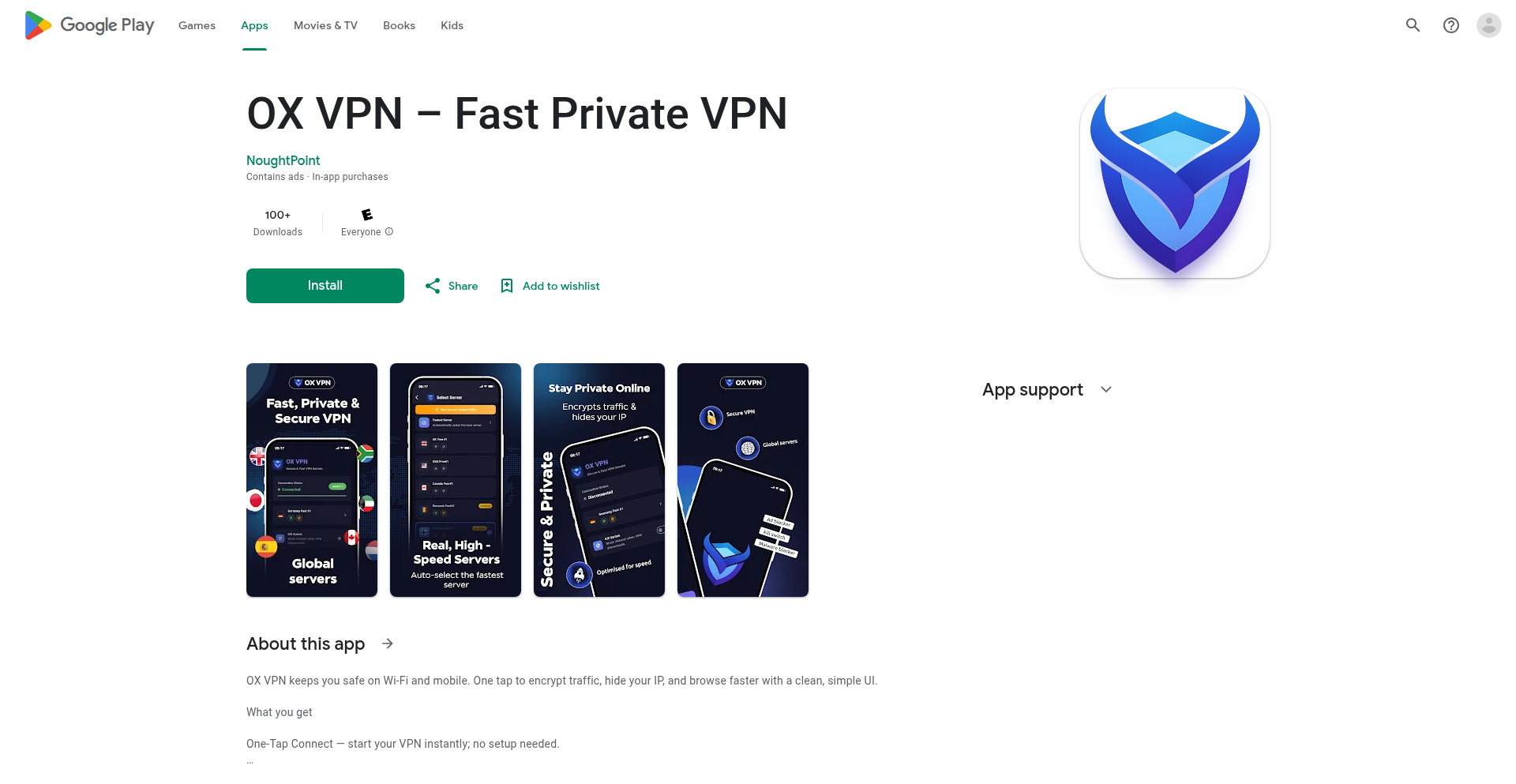
Author
gadgetyouin
Description
A streamlined Android VPN application focusing on the WireGuard protocol, designed for simplicity and efficiency. It offers a clean user interface and emphasizes a minimal footprint, making it easy for users to set up and manage their VPN connections.
Popularity
Points 1
Comments 0
What is this product?
This project is a minimalist Virtual Private Network (VPN) application for Android. At its core, it leverages the WireGuard protocol, a modern and highly performant VPN protocol. WireGuard is known for its speed, simplicity, and strong cryptography, offering a more efficient and secure alternative to older VPN protocols like OpenVPN or IPsec. The innovation here lies in its distilled, no-frills approach to the Android VPN landscape, stripping away unnecessary complexity to provide a highly accessible and user-friendly experience for privacy-conscious users and developers alike. So, what's in it for you? It means you get robust online privacy and security with a VPN that's fast, reliable, and incredibly easy to use, without being overwhelmed by complex settings.
How to use it?
Developers can integrate this project into their own applications or use it as a reference for building their own VPN solutions. For end-users, it's designed to be straightforward: download, install, and configure your connection details (usually provided by a VPN service or your own server). The minimalist design ensures quick setup and intuitive control over your VPN connection. You can quickly toggle the VPN on/off, select different server configurations if available, and monitor your connection status. So, what's in it for you? If you're a developer, you gain a foundational, well-structured codebase to build upon. If you're a user, you get a no-nonsense VPN that protects your online activity with minimal fuss.
Product Core Function
· WireGuard Protocol Integration: Leverages the high-speed and secure WireGuard VPN protocol for efficient data tunneling. Its value is in providing faster connections and better battery life compared to older protocols, safeguarding your online traffic. This is useful for secure browsing, protecting data on public Wi-Fi, and accessing geo-restricted content.
· Minimalist User Interface: A clean and intuitive interface designed for ease of use, reducing complexity for users. The value is in making VPN technology accessible to everyone, regardless of technical expertise, ensuring privacy without a steep learning curve. This is useful for quick VPN activation and management.
· Simplified Configuration: Streamlined process for setting up VPN connections. The value is in allowing users to get protected quickly without needing to understand intricate network configurations. This is useful for users who want immediate security and privacy.
· Background Operation: Allows the VPN to run in the background, ensuring continuous protection. The value is in maintaining your security and privacy without interruption, even when you're using other apps. This is useful for always-on protection while browsing, streaming, or gaming.
Product Usage Case
· Secure Public Wi-Fi Usage: A user on a business trip needs to connect to their company's internal resources or simply browse the internet securely while using public Wi-Fi at a cafe. This VPN app allows them to quickly establish a secure, encrypted tunnel, preventing eavesdroppers from intercepting sensitive data. The core function of WireGuard integration ensures strong encryption and speed, while the minimalist UI makes it simple to activate before logging into important accounts. So, what's in it for you? Peace of mind and data security on untrusted networks.
· Developer Demonstrating VPN Concepts: A developer is experimenting with network security and wants to showcase a functional, simple VPN client built on a modern protocol. They can use this project as a reference implementation or even fork it to demonstrate specific WireGuard features to their peers or in educational materials. The project's clean codebase and focus on WireGuard offer clear technical insights. So, what's in it for you? A practical example of modern VPN technology in action, aiding learning and experimentation.
· Privacy-Conscious Individual: An individual is concerned about their online privacy and wants a straightforward way to mask their IP address and encrypt their internet traffic. This app provides a no-hassle solution. They can set it up once and then easily toggle it on and off as needed, knowing their online activity is protected. The minimalist design means they don't need to be a tech expert to stay safe. So, what's in it for you? Enhanced personal online privacy and anonymity with minimal effort.
67
Heave: EAV Rust Persistence Engine
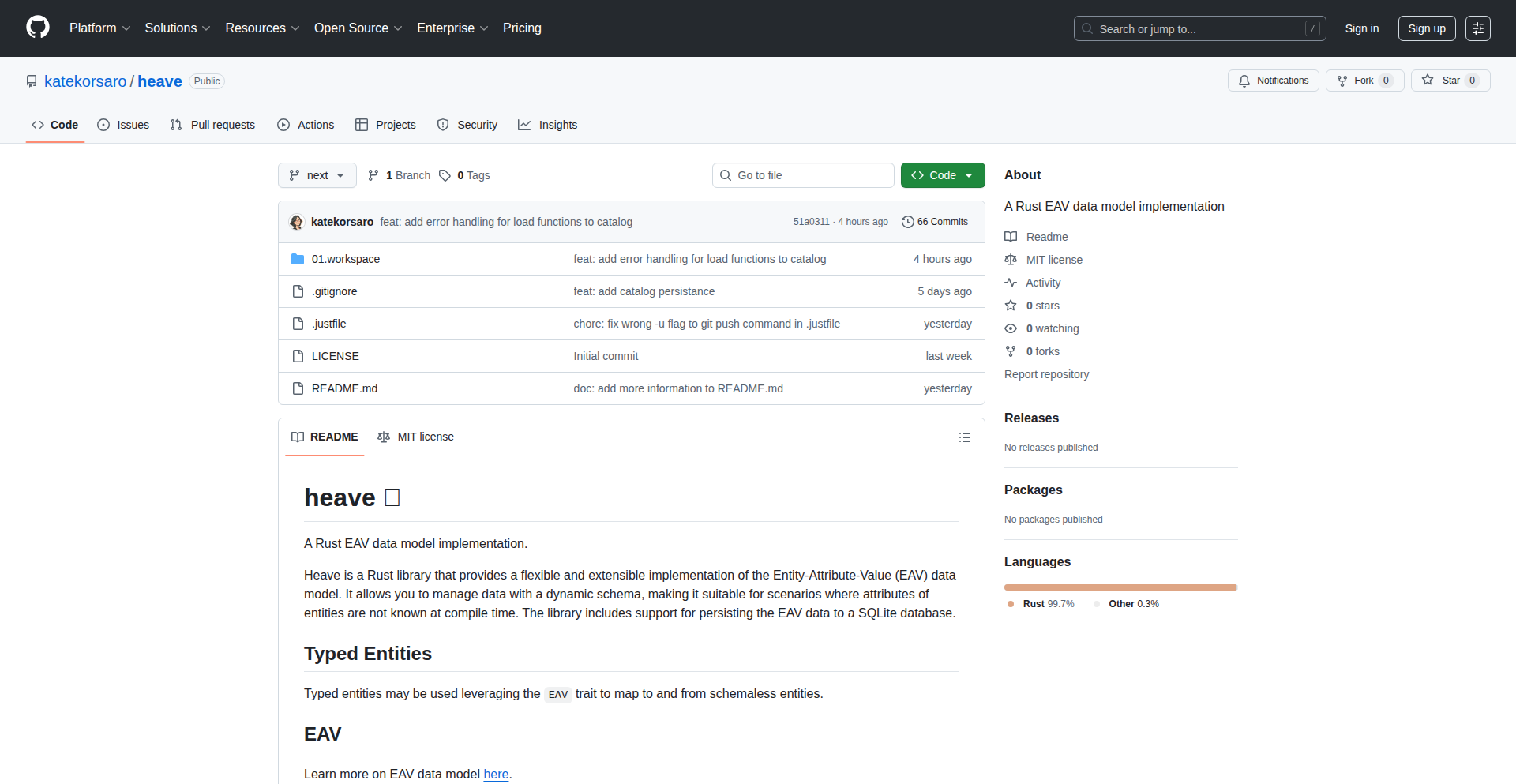
Author
kate_korsaro
Description
Heave is a Rust library that allows developers to persist custom data structures (structs) directly into a SQLite database using the Entity-Attribute-Value (EAV) data model. This approach offers flexibility in how data is structured and queried, especially for evolving or complex schemas.
Popularity
Points 1
Comments 0
What is this product?
Heave is a Rust library that leverages the Entity-Attribute-Value (EAV) data model for storing custom Rust structs in a SQLite database. Instead of a traditional table-per-struct approach, EAV models data as entities (your structs), attributes (fields within your structs), and values (the data for those fields). This means you can store diverse data types and structures within a more generalized database schema. The innovation lies in its Rust implementation, providing a safe and performant way to manage this dynamic data storage. So, what's in it for you? It means you can handle situations where your data doesn't fit neatly into predefined tables, offering more adaptability for your projects.
How to use it?
Developers can integrate Heave into their Rust projects by adding it as a dependency. The library provides APIs to define your custom structs, map them to the EAV model, and perform CRUD (Create, Read, Update, Delete) operations against a SQLite database. You'll write Rust code to serialize your structs into a format that Heave understands and then use Heave's functions to save and retrieve them. This is particularly useful for applications where data schema changes are frequent or where you need to store highly heterogeneous data. How does this benefit you? It allows you to build more flexible data management systems in Rust without the overhead of complex ORM (Object-Relational Mapping) setups for dynamic data.
Product Core Function
· Struct Persistence: Save custom Rust structs directly to SQLite as EAV entities. This means your application's data models can be stored without rigid table definitions, simplifying schema evolution. The value for you is reduced boilerplate code and faster iteration on data models.
· EAV Data Modeling: Implements the Entity-Attribute-Value model, offering a flexible way to represent data. This is useful for scenarios with many optional fields or when dealing with data from external sources with varying structures. So, what's the benefit? You gain the ability to model complex or changing data more effectively.
· SQLite Backend: Utilizes SQLite for data storage, a lightweight and widely supported embedded database. This makes it easy to deploy and manage your data without external dependencies. For you, this means simpler setup and deployment for your Rust applications.
· Rust Safety and Performance: Built with Rust, the library provides memory safety and performance benefits. You can trust that your data operations are secure and efficient. This translates to reliable and fast data handling for your applications.
Product Usage Case
· Dynamic Configuration Management: Imagine an application where users can define custom settings or plugins with varying parameters. Heave allows you to store these dynamic configurations as entities, making it easy to add, modify, and retrieve them without altering the database schema. This solves the problem of managing highly configurable applications and provides you with a flexible way to handle user-defined data.
· Experimental Data Collection: For projects involving collecting diverse experimental data with different metrics and measurements, Heave can store each experiment's data as a unique entity with its specific attributes. This is ideal for research or IoT scenarios where data formats are not uniform. For you, it means a simplified way to ingest and manage varied data streams.
· Prototyping with Evolving Schemas: When quickly prototyping an application where the data structure is expected to change frequently, Heave allows you to iterate on your Rust structs without constantly migrating database tables. This accelerates the development process and saves you from the hassle of schema management during early stages. The value here is faster development cycles and less database management overhead.
68
UrgeGuard: Dopamine Overdrive Defense

Author
EthanSeo
Description
UrgeGuard is a personal productivity tool built by a developer who struggled with dopamine-driven distractions. It tackles the problem of sudden, overwhelming urges that derail focus by providing two core functionalities: blocking distracting websites and implementing an interruption mechanism to regain control. The technical innovation lies in its direct, code-level approach to interrupting harmful digital habits, offering a practical, developer-centric solution for self-improvement.
Popularity
Points 1
Comments 0
What is this product?
UrgeGuard is a software solution designed to help individuals combat overwhelming urges, particularly those triggered by websites that provide instant gratification (like social media or adult content sites). Technically, it operates by identifying and blocking access to pre-defined distracting URLs. When a user attempts to access a blocked site, a programmed popup appears, acting as a cognitive pause. This interruption mechanism is the core innovation; instead of just blocking, it forces a moment of reflection, giving the user a chance to consciously decide if they want to proceed with the distracting behavior. This is achieved through a programmatic approach that intercepts web requests and injects a user-defined interruption, a simple yet effective way to break the automatic response loop associated with addictive digital content.
How to use it?
Developers can integrate UrgeGuard into their personal workflow by installing it on their local machines or as a browser extension. The primary usage scenario is to define a list of websites known to trigger distracting urges. Once configured, whenever a user attempts to visit one of these sites, UrgeGuard will present the interruption popup, offering a brief moment to reconsider their action. For developers, this means taking direct control over their digital environment to enhance focus and productivity. Integration might involve a simple configuration file or settings within the application itself, allowing for customization of blocked sites and the interruption message.
Product Core Function
· Website Blocking: Programmatically prevents access to user-defined distracting websites. This is crucial for eliminating the source of immediate gratification that fuels urges, allowing developers to maintain concentration on their tasks. The value lies in its direct intervention at the point of temptation.
· Interruption Popup: Displays a customizable popup when a blocked site is accessed, creating a brief pause for conscious decision-making. This feature is innovative because it goes beyond simple blocking by actively engaging the user's metacognition, offering a chance to regain control and break the habit loop. Its value is in providing a cognitive 'reset' button.
· Customizable Blocklist: Allows users to define their own list of problematic websites. This flexibility ensures the tool is tailored to individual distraction patterns, providing a personalized solution for productivity enhancement. The value is in its adaptability to unique user needs.
Product Usage Case
· Developer experiencing procrastination due to social media addiction: By blocking platforms like Twitter or Instagram, UrgeGuard prevents the immediate dive into endless scrolling, and the interruption popup forces a conscious choice between distraction and work, leading to more focused coding sessions.
· Individual struggling with adult content triggers impacting work quality: UrgeGuard blocks access to specific adult websites. The interruption mechanism provides a crucial moment to break the impulse, allowing the developer to redirect their attention back to important projects and maintain a higher standard of work.
· Researcher needing deep focus for complex problem-solving: By eliminating easy access to entertainment sites that can easily disrupt concentration, UrgeGuard creates a more conducive environment for sustained cognitive effort, helping the researcher to tackle challenging technical problems without frequent interruptions.
69
AI Executive Insight Coach
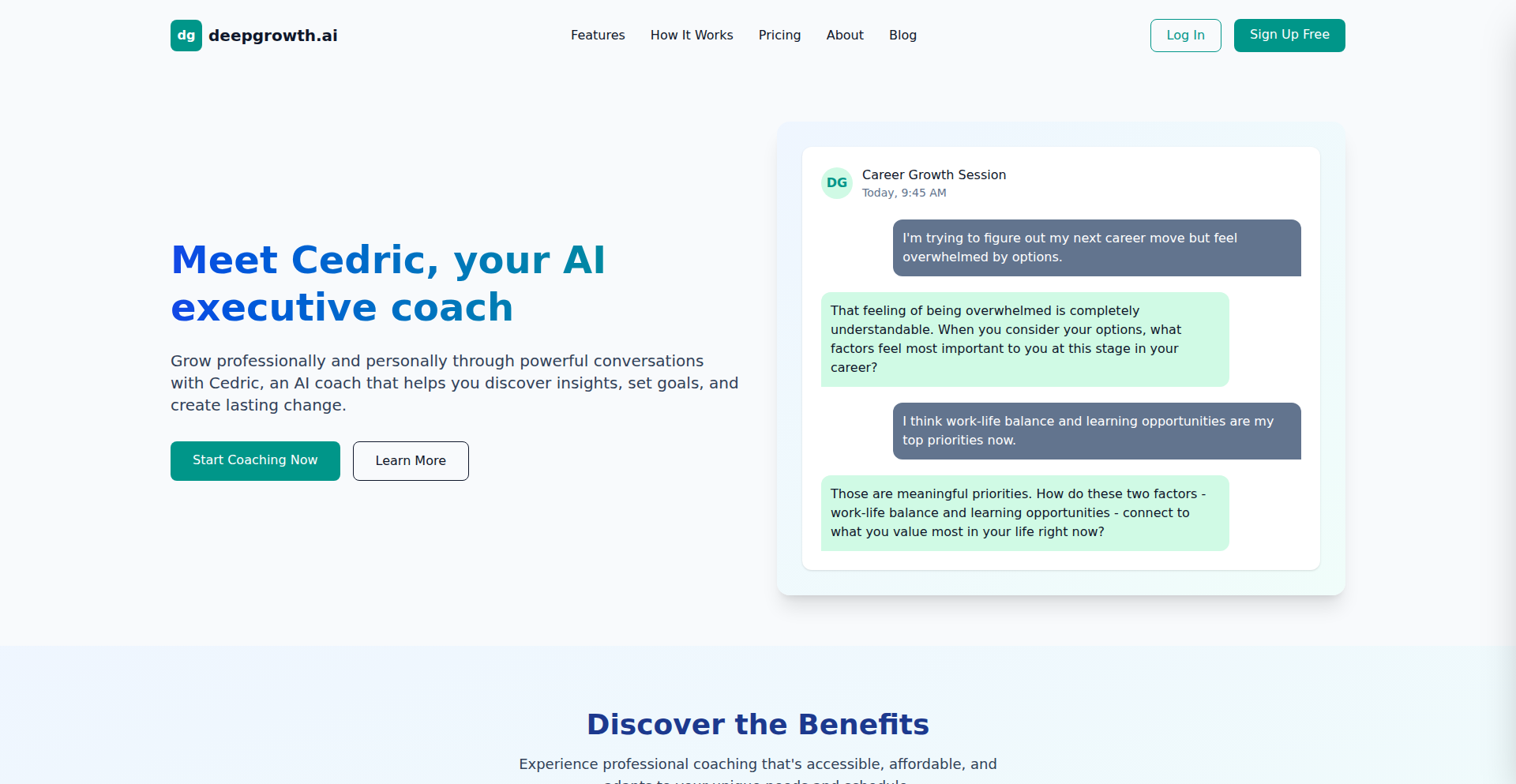
Author
mikexhuang
Description
This project is an AI-powered executive coach designed to help entrepreneurs, managers, and leaders overcome career blocks, enhance leadership skills, and identify blind spots. It differentiates itself from generic LLM wrappers by aiming to replicate the 'aha!' moments of human coaching, offering deeper insights and personalized guidance rather than prescriptive solutions. The core innovation lies in its specialized prompting and context management techniques, enabling extended, goal-oriented conversations to elicit self-discovery in users. It supports both text and voice interactions, with the same underlying coaching intelligence.
Popularity
Points 1
Comments 0
What is this product?
This is an AI Executive Insight Coach. It's built on advanced Large Language Models (LLMs) but goes beyond simple chatbots. The core technical innovation is how it's engineered to facilitate self-discovery, mimicking the experience of human executive coaching. Instead of telling you what to do, it uses carefully crafted prompts and manages conversational context over long interactions to guide you to your own insights. Think of it as a skilled questioner that helps you uncover hidden potential or solutions you might not have considered. The technology allows the AI to maintain a consistent focus on your high-level goals throughout the conversation, enabling it to probe deeper into your challenges and professional behavior. It achieves this through sophisticated prompt engineering and context window management, without relying on traditional model fine-tuning for its core functionality.
How to use it?
Developers can use this AI Executive Insight Coach by engaging in conversational sessions via text or voice. You can input your professional challenges, leadership dilemmas, or career goals. The AI will then ask probing questions, offer different perspectives, and help you explore potential solutions. For developers building their own AI-powered tools, this project demonstrates a novel approach to prompt design and long-context conversation management that can be adapted for various applications requiring nuanced dialogue and guided exploration. It can be integrated into existing coaching platforms or used as a standalone tool for personal development.
Product Core Function
· Personalized Career Unblocking: The AI analyzes your input and guides you through a series of questions to help you identify the root causes of your career challenges and potential paths forward, offering a breakthrough in your professional journey.
· Leadership Skill Enhancement: By simulating coaching scenarios, the AI helps you reflect on your leadership behaviors and provides insights into how to improve team dynamics and decision-making, leading to more effective management.
· Blind Spot Identification: The system prompts you to consider aspects of your professional behavior you might overlook, revealing blind spots that could be hindering your progress and enabling you to address them proactively.
· Extended Conversational Context: The AI maintains a strong understanding of your long-term goals throughout extended dialogues, ensuring that the coaching remains relevant and focused, which is crucial for deep self-reflection.
· Text and Voice Interaction: Offers flexibility in how you engage with the coach, allowing you to choose the most comfortable mode of communication for your coaching sessions.
Product Usage Case
· A founder struggling with team motivation could use the AI to explore different leadership styles and their impact on morale, leading to a realization of how to better communicate vision and delegate tasks effectively.
· A manager facing a difficult career decision might use the AI to articulate their concerns and weigh pros and cons from various angles, ultimately arriving at a confident personal choice that aligns with their values.
· An entrepreneur experiencing imposter syndrome could engage in conversations to unpack the underlying beliefs and gain new perspectives on their achievements, fostering greater self-confidence.
· A product lead needing to navigate a complex stakeholder relationship might use the AI to role-play conversations and develop strategies for clearer communication and conflict resolution.
· A developer seeking to improve their communication skills within a technical team can use the AI to practice explaining complex concepts in simpler terms, fostering better understanding and collaboration.
70
TruVideo: On-Device GenAI Media Authenticator
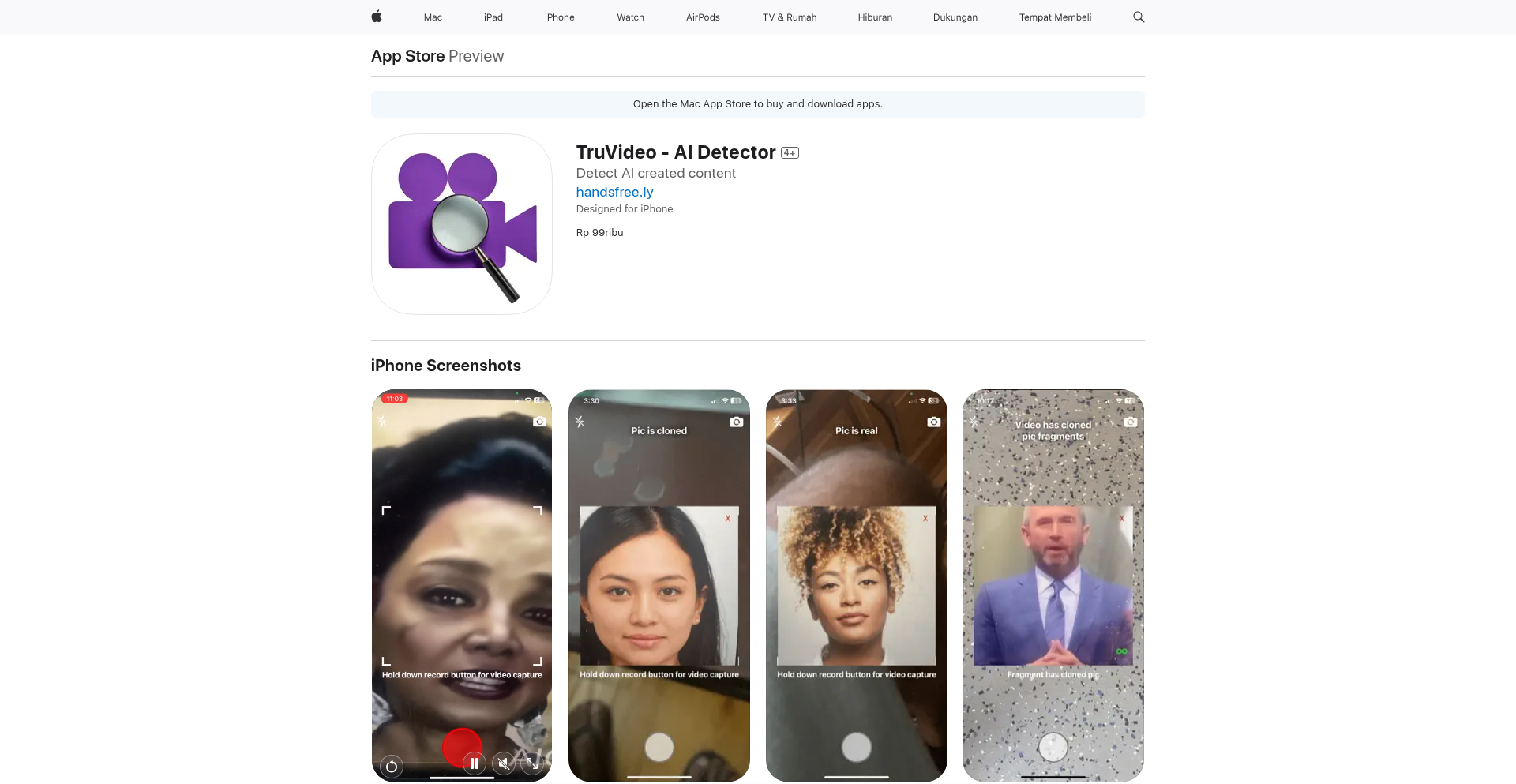
Author
sanjkris
Description
TruVideo is an on-device tool that detects AI-generated images and videos from sources like Sora and Veo. It runs entirely locally, ensuring speed and privacy by analyzing media directly on your device without sending data to the cloud. This innovative approach addresses the growing concern of misinformation by providing a real-time authentication solution.
Popularity
Points 1
Comments 0
What is this product?
TruVideo is a privacy-focused, on-device application designed to identify AI-generated content, including videos from emerging tools like Sora and Veo. Its technical innovation lies in its ability to run complex detection models locally. It's built to recognize subtle digital fingerprints, or 'artifacts,' left behind by various generative AI techniques. These include methods like diffusion models (used in Stable Diffusion and Midjourney), Generative Adversarial Networks (GANs), latent space manipulation, transformer architectures (common in large language models and video generation), spatiotemporal transformers (for understanding video over time and space), Neural Radiance Fields (NeRFs, for 3D scene generation), and hybrid approaches combining these. By processing this locally, it offers immediate feedback and protects user privacy, which is crucial as AI-generated media becomes more prevalent.
How to use it?
Developers can integrate TruVideo's capabilities into their applications or workflows to provide an authenticity check for media content. For example, a social media platform could use TruVideo to flag potentially AI-generated posts before they are widely distributed. A news organization could use it to verify the origin of video footage. The core idea is to leverage its local processing for swift analysis. The 'how to integrate' would depend on the specific implementation (e.g., a library or API), but the core principle is to feed media files or streams into the TruVideo engine and receive a confidence score indicating whether the content is likely AI-generated. This allows for building more trustworthy digital environments.
Product Core Function
· AI Artifact Detection: Leverages sophisticated algorithms to identify tell-tale signs of AI generation across a wide spectrum of generative models, providing an early warning system for synthetic media.
· On-Device Processing: Executes all analysis locally on the user's device, guaranteeing high speed and absolute data privacy as no information leaves the device, making it ideal for sensitive applications.
· Broad Generative Model Support: Recognizes artifacts from diffusion, GANs, latent space methods, transformers, spatiotemporal transformers, NeRFs, and hybrid architectures, offering comprehensive detection capabilities for current and future AI tools.
· Real-time Analysis: Delivers rapid detection results, enabling immediate action or information display for suspicious media, crucial for fast-paced environments like social media or live reporting.
Product Usage Case
· Social Media Authenticity: Integrate TruVideo into a social media app to automatically flag posts containing AI-generated images or videos, helping users discern real from synthetic content and combat misinformation.
· Journalism Verification: News agencies can use TruVideo to quickly authenticate video footage submitted by sources, ensuring the integrity of reporting and preventing the spread of deepfakes.
· Content Moderation Tools: Develop content moderation systems that leverage TruVideo to automatically identify and review potentially manipulated media, reducing manual effort and improving efficiency.
· Digital Forensics: Assist in investigations by using TruVideo to uncover evidence of AI manipulation in digital media, providing a valuable tool for forensic analysis.
71
AI Agent CI/CD & Eval Hub
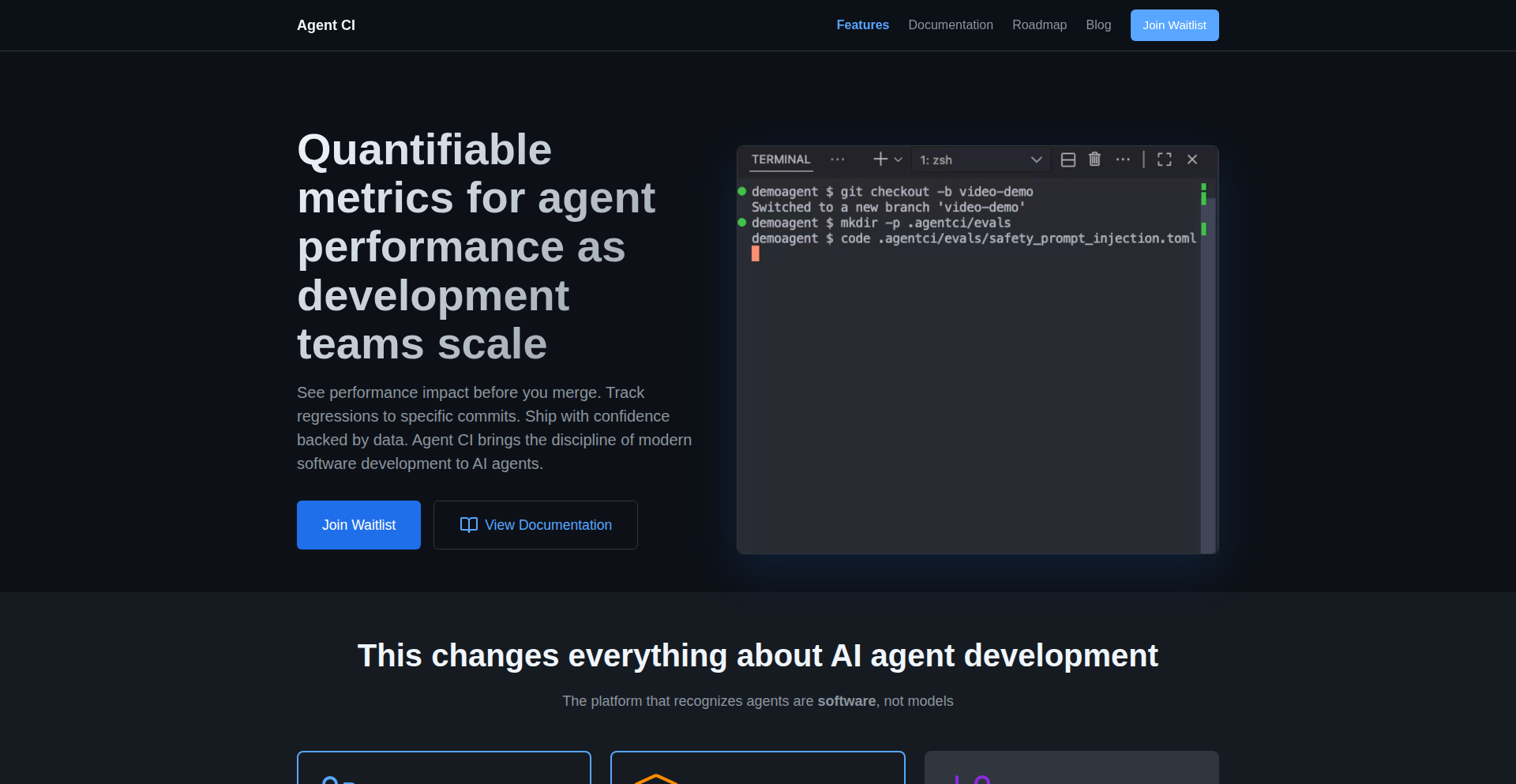
Author
tcdent
Description
This project provides integrated Continuous Integration (CI) and evaluation pipelines for AI agents directly within GitHub. It tackles the challenge of reliably developing and testing AI agents by automating the build, deployment, and rigorous assessment of their performance. The innovation lies in bringing established software engineering best practices, like CI/CD, to the nascent field of AI agent development, allowing for faster iteration and higher quality agents.
Popularity
Points 1
Comments 0
What is this product?
This project is a GitHub-integrated system that automates the entire lifecycle of AI agent development. Think of it as a sophisticated testing and quality assurance framework specifically designed for AI agents. Instead of manually running tests and checking if your AI agent is doing what it's supposed to, this system automatically builds your agent, deploys it in a controlled environment, and then runs a series of predefined evaluations to measure its effectiveness. The core technical innovation is the bridging of traditional CI/CD workflows with the unique needs of AI agent evaluation, enabling a systematic and repeatable way to ensure agent quality and progress. So, this means you can trust your AI agents to perform consistently and improve over time, just like any other piece of software.
How to use it?
Developers can integrate this project into their existing GitHub workflows. By setting up GitHub Actions workflows, they can trigger automated builds and evaluations whenever code changes are pushed. The system utilizes a configurable evaluation framework that can be tailored to specific agent tasks and metrics. This allows for continuous monitoring of agent performance during development. For instance, you could set up a workflow that automatically runs your AI agent against a benchmark dataset every time you commit a new feature, and the results are reported back directly in your pull request. This helps you quickly identify if your changes have negatively impacted the agent's performance, saving you significant debugging time. So, this allows you to build and deploy AI agents with confidence, knowing that their performance is constantly being checked.
Product Core Function
· Automated CI pipelines for AI agents: This enables the automatic building and packaging of AI agent code, ensuring that every change is compiled and ready for testing. The value is in reducing manual build steps and ensuring consistency. This is useful for any developer working on AI agents who wants to avoid repetitive manual tasks.
· Integrated evaluation framework: This allows for the definition and execution of custom evaluation metrics and test cases for AI agents. The value is in providing objective and repeatable ways to assess agent performance. This is applicable when you need to quantitatively measure how well your AI agent is performing on specific tasks.
· GitHub Actions integration: This seamlessly incorporates the CI/CD and evaluation processes into the familiar GitHub environment. The value is in leveraging existing developer workflows and providing immediate feedback within the development platform. This is beneficial for teams already using GitHub for version control and collaboration.
· Performance reporting and analytics: This provides insights into the AI agent's performance over time, highlighting trends and areas for improvement. The value is in enabling data-driven decision-making for agent development. This is crucial for understanding how your agent is evolving and where to focus optimization efforts.
Product Usage Case
· A developer building a customer service AI chatbot can use this to automatically test if new responses generated by the agent are polite and relevant to user queries after every code update. This solves the problem of ensuring a consistent and positive customer experience without manual testing of every single interaction.
· A team developing an AI agent for data analysis can set up evaluations to run on a weekly basis, checking if the agent can accurately identify anomalies in a new dataset and report them within acceptable confidence levels. This addresses the challenge of ensuring the accuracy and reliability of the agent's analytical capabilities.
· A researcher creating an AI agent for complex game playing can integrate this to automatically assess if the agent's new strategies lead to a higher win rate against a standard opponent after each training iteration. This helps in quickly identifying and refining winning strategies for the AI.
72
LangBeam: Realtime Vector Data Streamer
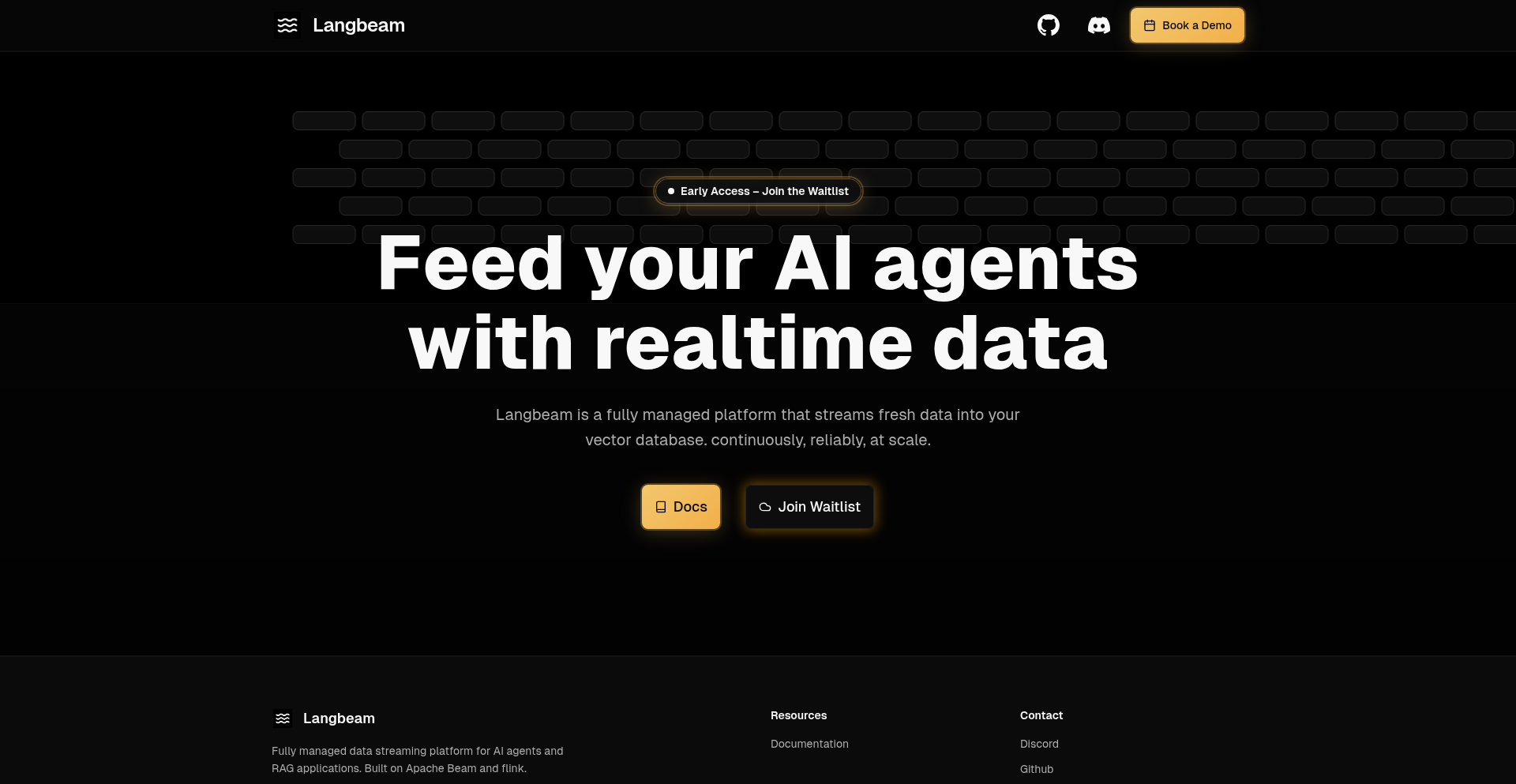
Author
ganeshsivakumar
Description
LangBeam is a managed platform designed to efficiently stream real-time data into vector databases. It addresses the challenge of keeping vector embeddings, which are numerical representations of data used in AI applications, up-to-date as new information becomes available. The innovation lies in its ability to handle the high throughput and low latency required for real-time ingestion, enabling AI systems to react instantly to changing data.
Popularity
Points 1
Comments 0
What is this product?
LangBeam is a specialized service for developers working with AI and machine learning. Vector databases are crucial for applications like semantic search, recommendation engines, and chatbots, as they store data in a way that allows for fast similarity comparisons. However, keeping these databases current with live data can be complex and resource-intensive. LangBeam simplifies this by providing a robust and scalable pipeline to push new data points and their corresponding vector embeddings directly into your chosen vector database in real-time. This means your AI models always have access to the freshest information, improving their accuracy and responsiveness. The core technical idea is to abstract away the complexities of data streaming, buffering, and batching specifically for vector database ingestion, often using efficient message queueing systems and optimized database connectors. So, what's in it for you? It ensures your AI applications are always powered by the latest data, leading to better user experiences and more relevant AI outputs without you having to build and maintain this complex infrastructure yourself.
How to use it?
Developers can integrate LangBeam into their existing data pipelines. Typically, you would have your data sources (e.g., application logs, user interactions, IoT sensor data) generating new information. This data is then processed to create vector embeddings using an AI model. LangBeam acts as the bridge, receiving these embeddings and reliably streaming them into your target vector database (like Pinecone, Weaviate, Chroma, etc.). Integration can involve setting up API endpoints for receiving data, configuring connection details for your vector database, and defining any necessary data transformations or filtering. It can be used as a microservice within a larger architecture or as a standalone component. The benefit for you is a streamlined process for updating your AI's knowledge base, allowing for dynamic and evolving AI features without manual data re-indexing.
Product Core Function
· Real-time Data Ingestion: Efficiently accepts new data points and their vector embeddings from various sources, ensuring no information is lost. This is valuable for applications that need immediate updates, like fraud detection or live recommendation systems.
· Vector Database Integration: Seamlessly connects to popular vector databases, handling the intricacies of their APIs and data formats. This saves developers significant time and effort in custom integrations.
· Scalable Streaming Pipeline: Designed to handle high volumes of incoming data without compromising performance, crucial for large-scale AI deployments. This ensures your AI system can grow with your data needs.
· Managed Service: Provides a hosted and maintained platform, reducing the operational burden on developers. This means you can focus on building AI features rather than managing infrastructure.
· Error Handling and Resilience: Implements robust mechanisms to manage network issues and database errors, ensuring data integrity and continuous operation. This prevents data loss and keeps your AI applications reliably available.
Product Usage Case
· E-commerce: Streaming real-time user clickstream data to update product recommendations instantly. This solves the problem of stale recommendations and improves user engagement by showing highly relevant products as users browse.
· Financial Services: Ingesting real-time transaction data to update fraud detection models. This allows for immediate flagging of suspicious activities, preventing financial losses by reacting to threats as they happen.
· Content Platforms: Continuously updating user engagement metrics and content embeddings for personalized news feeds or video suggestions. This ensures users always see the most relevant and trending content, enhancing their viewing experience.
· IoT Applications: Streaming sensor data from devices to update anomaly detection models. This enables early identification of equipment malfunctions or environmental hazards by processing incoming data streams continuously.
73
SwiftClean API
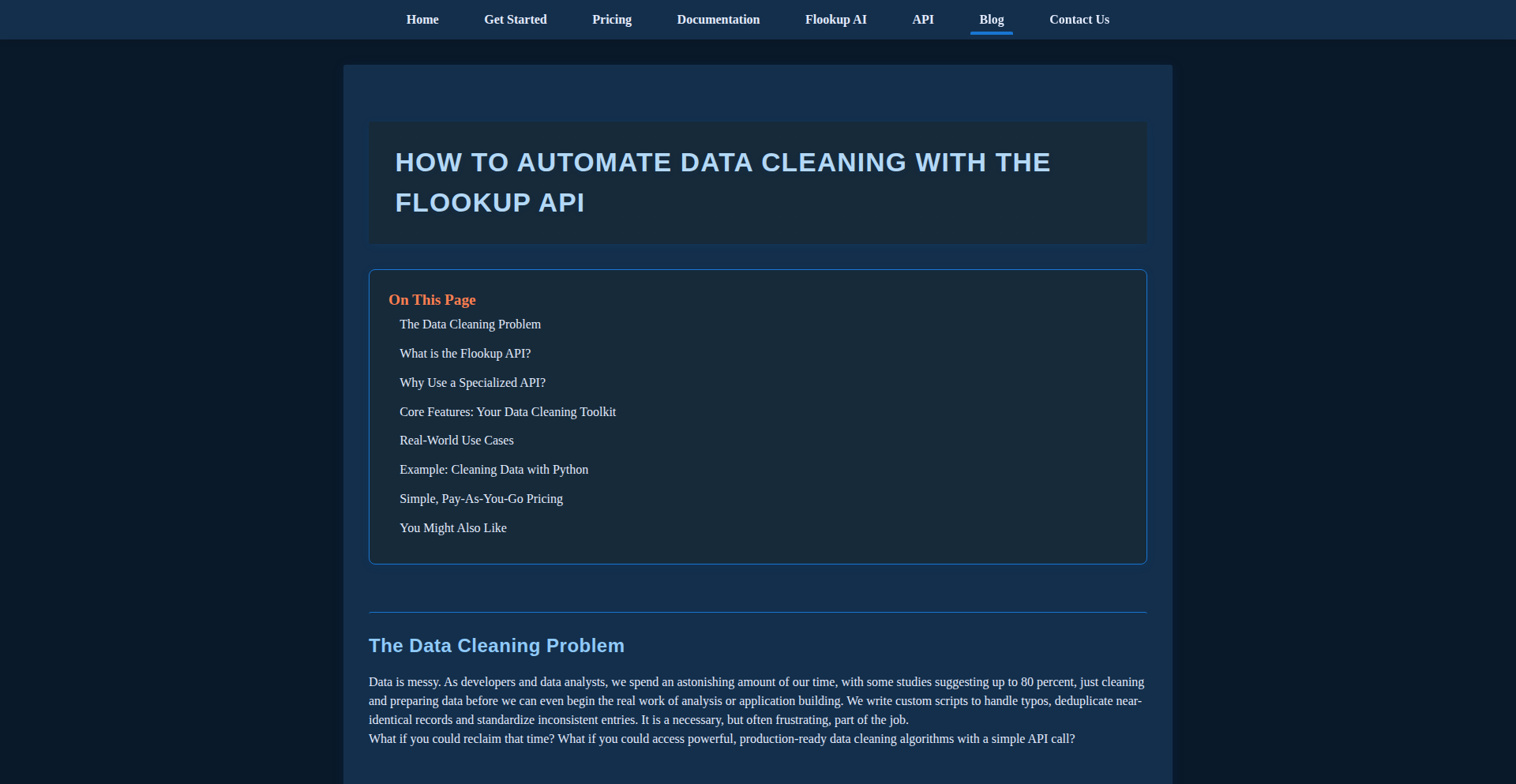
Author
ogora
Description
A high-performance API for rapid data cleaning, leveraging FastAPI's asynchronous capabilities and optimized algorithms to handle large datasets efficiently. It addresses the common bottleneck of slow and resource-intensive data preprocessing by offering a scalable and developer-friendly solution.
Popularity
Points 1
Comments 0
What is this product?
SwiftClean API is a specialized web service built with FastAPI that provides a streamlined way to clean and preprocess data. It uses asynchronous programming to handle multiple cleaning requests concurrently, significantly speeding up operations. The core innovation lies in its optimized data manipulation techniques, allowing it to process vast amounts of data much faster than traditional methods. This means you get clean data ready for analysis or application use in a fraction of the time, saving computational resources and accelerating your workflow. So, what's in it for you? It translates to faster development cycles and quicker insights from your data.
How to use it?
Developers can integrate SwiftClean API into their applications by making HTTP requests to its endpoints. For instance, you can send raw data (e.g., CSV, JSON) to a specific cleaning endpoint, specifying the desired cleaning operations (like removing duplicates, handling missing values, or standardizing formats). The API processes the data and returns the cleaned output. This can be done programmatically within your backend services, data pipelines, or even directly from frontend applications for immediate data validation and cleaning. The integration is straightforward, typically involving standard HTTP libraries in most programming languages. So, what's in it for you? Easy integration means less development effort to get your data production-ready.
Product Core Function
· Asynchronous Data Ingestion: Handles multiple data cleaning requests simultaneously without blocking, increasing throughput and responsiveness. This is valuable for applications that need to process data in real-time or in high volumes, ensuring your application remains performant.
· Flexible Data Transformation: Offers a range of common data cleaning operations such as outlier detection, missing value imputation, duplicate removal, and format standardization, all configurable via API parameters. This allows you to tailor the cleaning process precisely to your data's needs, ensuring data quality without manual effort.
· High-Performance Data Processing: Employs optimized algorithms and FastAPI's efficient handling of I/O-bound tasks to achieve significantly faster processing times compared to conventional approaches. This directly translates to saving valuable time and computational resources, allowing you to analyze data sooner.
· Scalable Architecture: Designed to scale horizontally, allowing you to handle increasing data volumes and user loads by deploying multiple instances of the API. This ensures your data cleaning solution can grow with your needs, preventing performance degradation as your data or user base expands.
Product Usage Case
· E-commerce Data Enrichment: A business might use SwiftClean API to clean incoming product data from various suppliers. For example, it can standardize product descriptions, fill in missing specifications, and remove duplicate entries before publishing them to their online store. This ensures a consistent and high-quality product catalog, leading to better customer experience and sales. The API handles the large volume of supplier data efficiently.
· Customer Feedback Analysis: A company can use the API to pre-process customer feedback from surveys or social media. It can remove irrelevant noise, correct spelling errors, and standardize sentiment-related terms, making the text data ready for sentiment analysis and trend identification. This allows for quicker and more accurate understanding of customer opinions, informing business decisions. The speed of cleaning is crucial for near real-time insights.
· IoT Sensor Data Preparation: For applications dealing with data from numerous IoT devices, SwiftClean API can preprocess sensor readings. It can filter out erroneous readings, impute missing data points due to network issues, and aggregate data, making the time-series data reliable for monitoring and predictive maintenance. This ensures the integrity of the data used for critical operations, preventing costly errors.
· Machine Learning Feature Engineering: Data scientists can use SwiftClean API as a preprocessing step before feeding data into machine learning models. It can handle feature scaling, encoding categorical variables, and removing features with low variance, preparing the data in an optimal format for model training. This speeds up the model development lifecycle and can lead to more accurate predictions. The API's speed is a significant advantage in iterative model development.
74
MenuForge AI
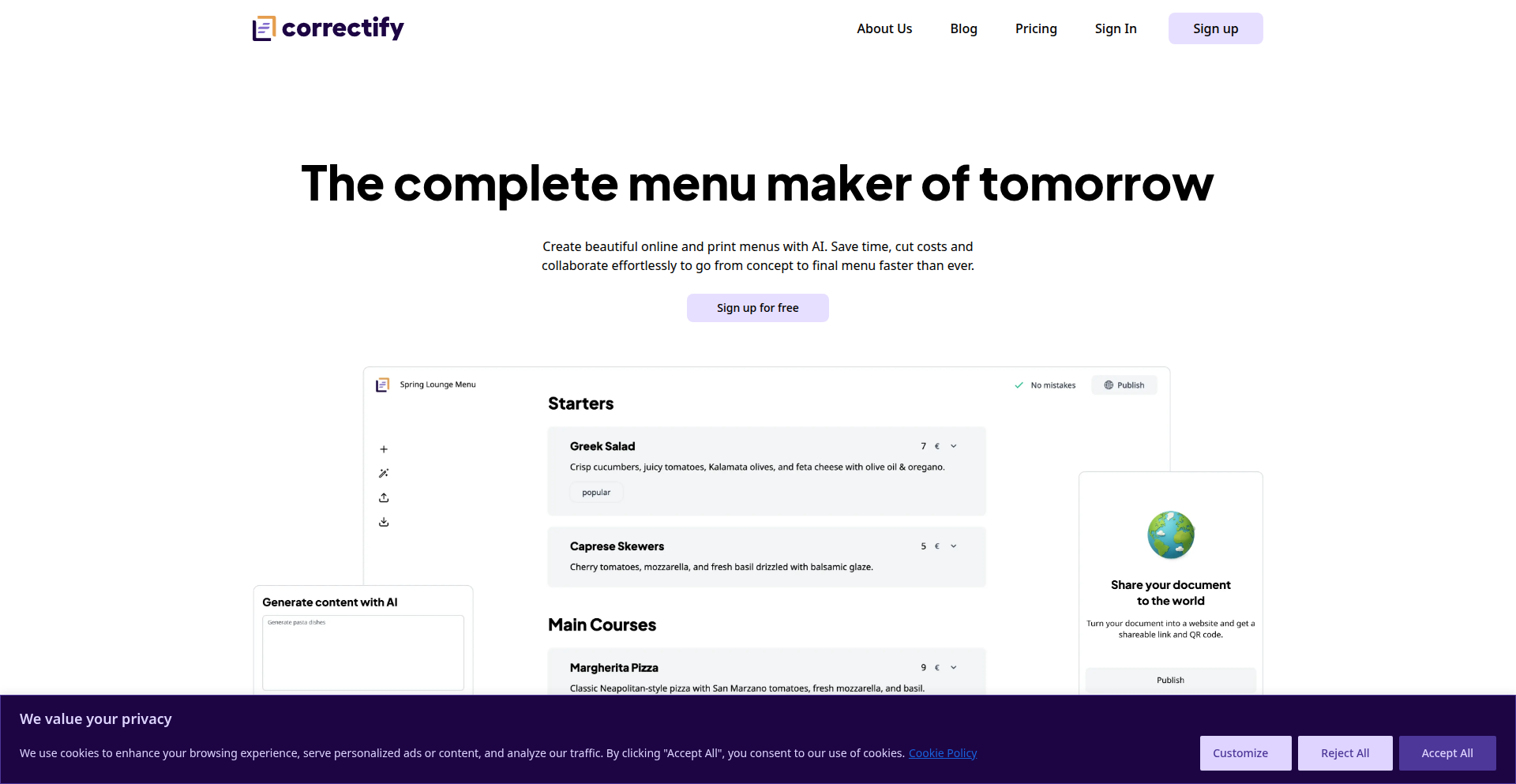
Author
GiorgosGennaris
Description
MenuForge AI is an innovative platform that revolutionizes restaurant menu creation. It leverages AI to automate and accelerate the process, transforming text input into beautifully designed print and online menus instantly. This drastically reduces the time and cost typically associated with menu development, which can take months and cost thousands for large groups.
Popularity
Points 1
Comments 0
What is this product?
MenuForge AI is an intelligent application designed to simplify and speed up the creation of restaurant menus. It uses Artificial Intelligence (AI) to understand text descriptions of dishes and automatically generates visually appealing and functional print and online menus. The core innovation lies in its ability to process raw text, infer menu structure, styles, and even suggest enhancements, then output ready-to-publish menus, a process that traditionally involves manual design and formatting, taking significant time and resources. So, what's in it for you? It means you can get your menus finalized and published in a fraction of the time and cost.
How to use it?
Developers can integrate MenuForge AI into their existing restaurant management systems or content management platforms. The core functionality can be accessed via an API. You'd send your raw menu descriptions (e.g., dish names, ingredients, prices, categories) to the API, and MenuForge AI would return formatted menu data, including designs suitable for web or print. This could be used for dynamic menu updates on websites, in-app ordering, or generating print-ready files for physical menus. So, what's in it for you? Seamless integration into your workflow, allowing for rapid menu deployment and updates without manual intervention.
Product Core Function
· AI-powered text to menu generation: Translates plain text descriptions of menu items into structured and formatted menu entries, understanding dish names, ingredients, and prices. This saves significant manual data entry time. So, what's in it for you? Quick conversion of your ideas into a digital menu.
· Automated design and layout: Applies intelligent styling and layout principles to create visually appealing print and online menus without requiring design expertise. This ensures a professional look and feel for your menus. So, what's in it for you? Professionally designed menus without hiring a designer.
· Instant print and online menu output: Generates ready-to-publish files for both physical menus and digital platforms, such as websites and apps. This dramatically speeds up the launch of new menus. So, what's in it for you? Get your menus out to customers faster than ever.
· Collaborative editing space: Provides a shared environment for teams to work on menu creation simultaneously, streamlining feedback and revision processes. This makes large-scale menu updates much more manageable. So, what's in it for you? Efficient teamwork for menu projects.
Product Usage Case
· A restaurant owner wants to update their seasonal menu quickly. They input the new dish descriptions into MenuForge AI, and within minutes, they have a new print-ready PDF menu and an updated online menu displayed on their website. This solves the problem of slow menu updates and missed sales opportunities. So, what's in it for you? Agility in menu changes to capitalize on opportunities.
· A chain of cafes needs to standardize menus across all their locations. They use MenuForge AI to create a master menu from their core offerings, then easily adapt and customize it for each location's unique needs. This solves the problem of inconsistent branding and manual adaptation across multiple sites. So, what's in it for you? Consistent brand experience across all your locations.
· A food festival organizer needs to compile menus from dozens of vendors for a central information hub. They provide a simple text file with all vendor menu items to MenuForge AI, which then generates a comprehensive, well-organized digital directory of all food options. This solves the challenge of manually compiling and formatting diverse vendor information. So, what's in it for you? Easy aggregation of information from multiple sources into one usable format.
75
Voyage Weaver

Author
shivam-myv
Description
Voyage Weaver is a web application that transforms various travel content, such as Instagram Reels, YouTube videos, and blog posts, into a structured, editable, day-by-day travel itinerary. Its core innovation lies in its ability to intelligently parse unstructured travel information and automatically organize it into a usable travel plan, significantly reducing the manual effort for travelers. The underlying technology leverages advanced parsing techniques and a robust backend infrastructure for efficient processing. This is valuable because it saves users countless hours of planning and makes travel organization effortless.
Popularity
Points 1
Comments 0
What is this product?
Voyage Weaver is a smart travel itinerary generator. It uses advanced content parsing technologies to read information from sources like Instagram Reels, YouTube videos, and travel blogs. Instead of manually taking notes or copying links, the system identifies key locations, activities, and timings mentioned in the content and automatically organizes them into a day-wise itinerary. This is achieved by combining natural language processing (NLP) to understand the text and context within the content, and potentially computer vision techniques for video analysis, all orchestrated by a Golang and Node.js backend running on a self-managed Kubernetes cluster. The innovation here is automating the tedious task of travel planning by extracting structured data from unstructured, often informal, travel content. So, for you, this means you can get a travel plan much faster and with less effort.
How to use it?
Developers can use Voyage Weaver by simply pasting a URL to their chosen travel content (e.g., a YouTube travel vlog, an Instagram post about a destination, or a travel blog article) into the application's interface. The system then processes this content and presents an editable itinerary. For integration, developers could potentially leverage an API (though not explicitly stated in the provided info, it's a common extension for such tools) to feed travel content programmatically and retrieve generated itineraries for use within their own travel-related applications or services. The self-hosted Next.js frontend and Golang/Node.js backend offer a flexible architecture for potential custom integrations. This is useful for developers building travel platforms or tools that need to quickly generate itinerary suggestions based on user-provided content.
Product Core Function
· Content Ingestion and Parsing: Ability to accept various content formats (URLs to videos, blog posts) and extract relevant travel information. This is technically achieved through web scraping and NLP techniques, allowing the system to understand context like destinations, dates, and activities. Its value lies in automatically gathering information that would otherwise require manual reading and note-taking.
· Itinerary Generation: Automatically structuring extracted information into a day-wise travel plan. This involves temporal ordering and grouping of activities based on the parsed content. The value is in providing a ready-to-use, organized travel schedule with minimal user intervention.
· Editable Itinerary Output: Allowing users to modify and refine the generated itinerary. This ensures flexibility and personalization, as users can adjust timings, add or remove activities, and make the plan fit their specific needs. The value is in empowering users to customize their travel plans without starting from scratch.
· Self-Managed Infrastructure: Utilizing a self-setup Kubernetes cluster on Hetzner Bare Metal servers for robust and scalable deployment. This demonstrates a commitment to efficient resource management and operational control, which translates to reliable service availability and performance for the user. The value is a stable and performant application that is less susceptible to downtime.
Product Usage Case
· Travel Vlogger Integration: A travel vlogger creates a YouTube video detailing a trip to Kyoto. Users can input the YouTube URL into Voyage Weaver, and it will generate a day-by-day itinerary including recommended temples, restaurants, and activities mentioned in the video, saving viewers significant planning time. This solves the problem of passively consuming travel inspiration without an actionable plan.
· Instagram Influencer Trip Planning: An Instagram influencer posts a series of Reels showcasing a week-long trip to Bali. By submitting the profile or specific post URLs, Voyage Weaver can parse the captions and visual cues (if processed) to create a structured itinerary of the featured locations and activities, helping followers recreate the influencer's experience easily. This addresses the gap between aspirational travel content and practical planning.
· Travel Blog Content Transformation: A user finds a detailed travel blog post about exploring Rome. They input the blog post URL, and Voyage Weaver extracts mentions of historical sites, suggested dining spots, and transportation tips, organizing them into a coherent daily schedule. This transforms static blog content into a dynamic, usable travel guide, making it easier for users to follow along.
76
Dq_tester: YAML-Configured Data Quality Guardian
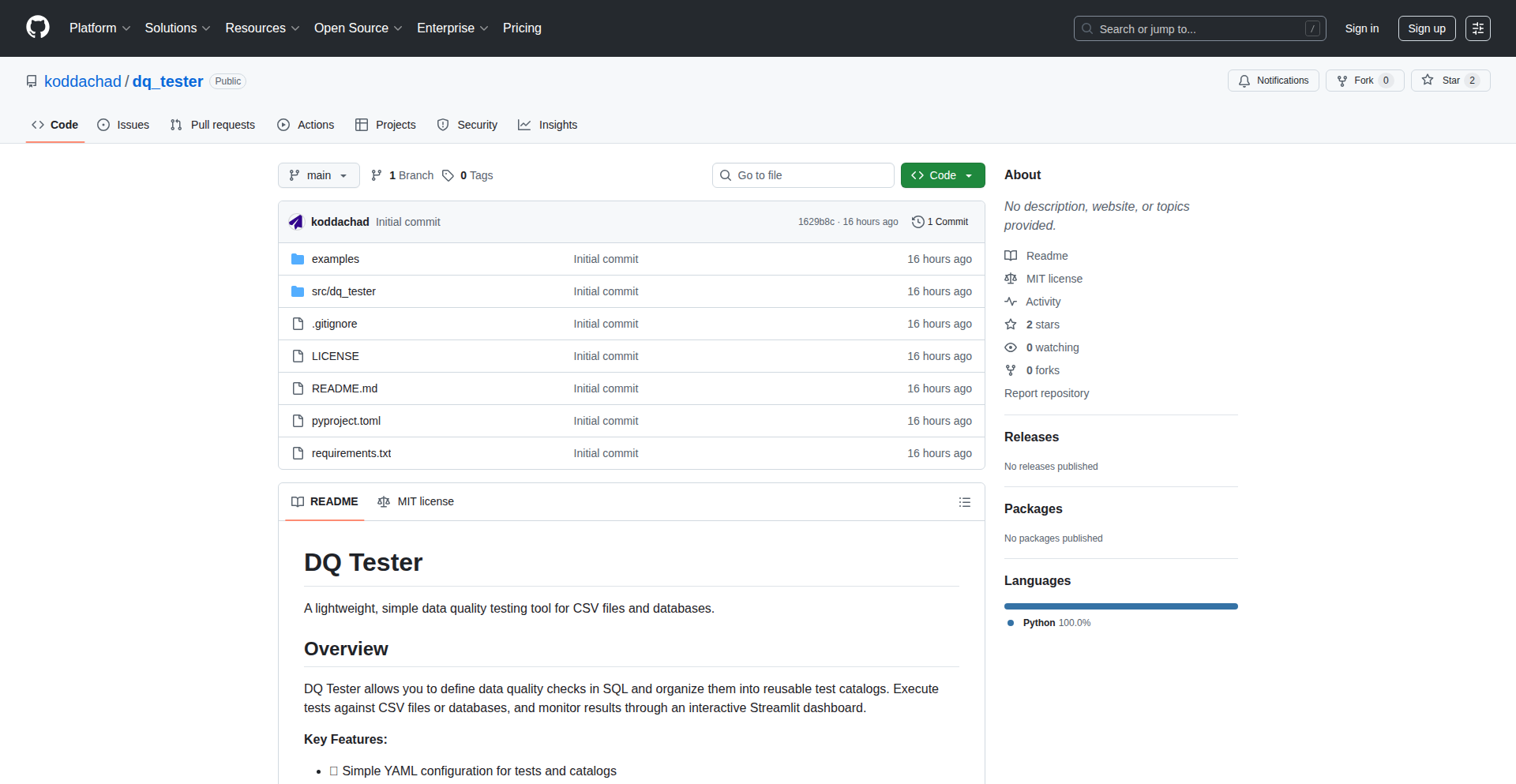
Author
koddachad
Description
Dq_tester is a minimalist Python framework designed for effortless integration into data pipelines. It enables developers to define reusable data quality checks for databases or CSV files using simple YAML configurations. This tackles the problem of data integrity without the complexity and overhead of larger, more comprehensive testing suites, making it ideal for streamlined data validation.
Popularity
Points 1
Comments 0
What is this product?
Dq_tester is a lightweight Python framework that automates data quality checks using YAML files. Instead of writing extensive Python code for every test, you define your data validation rules (like 'this column should not be empty' or 'values should be within a certain range') in a human-readable YAML format. The framework then interprets these YAML rules and runs them against your data (stored in databases or CSV files). The innovation lies in its simplicity and configuration-driven approach, abstracting away the boilerplate testing code and allowing developers to focus on defining what 'good data' looks like, not how to programmatically check it. So, this helps you ensure your data is reliable and accurate with minimal coding effort.
How to use it?
Developers can integrate Dq_tester into their existing data pipelines. After installing the Python package, they would create a YAML file defining their data sources (e.g., database connection strings, file paths) and the specific quality checks they want to perform on particular columns or fields. These checks can range from simple presence checks to more complex value range validations. The framework can then be invoked programmatically within a script or as part of a scheduled job. An example use case is to run these checks after a new batch of data is loaded into a data warehouse, immediately flagging any inconsistencies. This allows for proactive issue detection and resolution, preventing bad data from propagating downstream. So, this helps you automate the process of verifying your data's health within your existing data workflows.
Product Core Function
· YAML-based test definition: Define data quality rules in a simple, human-readable YAML file, making tests easy to write, understand, and maintain. This offers a declarative way to specify data integrity requirements, reducing the need for complex coding and increasing readability.
· Database and CSV support: Directly test data residing in popular database systems or simple CSV files, providing flexibility for various data storage scenarios. This means you can validate data wherever it lives, from structured databases to flat files.
· Lightweight framework: Designed with minimal dependencies and overhead, ensuring it can be easily plugged into existing data pipelines without introducing significant performance penalties or requiring extensive setup. This makes it ideal for environments where simplicity and efficiency are paramount.
· Reusable checks: Create and share common data quality checks across different projects or datasets, promoting consistency and reducing redundant effort. This allows for building a library of trusted validation rules that can be applied universally.
· Integration with LLMs (e.g., Claude): Includes example prompts to configure tests using large language models, potentially enabling natural language descriptions of data quality issues to be translated into executable tests. This opens up new possibilities for more intuitive test creation and management.
Product Usage Case
· In a daily ETL (Extract, Transform, Load) pipeline, Dq_tester can be used to automatically verify that critical columns in a newly loaded sales dataset are not null and that numeric values fall within expected ranges before the data is made available for reporting. This prevents erroneous reports by catching data issues at the source. So, this ensures your reports are based on accurate data.
· For a data science project analyzing customer behavior from a CSV file, Dq_tester can validate that categorical features have consistent formatting and that timestamps are in the correct format. This ensures the data is clean and ready for accurate model training. So, this helps you build more reliable machine learning models.
· When migrating data from an old system to a new one, Dq_tester can be employed to run checks against both the source and target datasets, ensuring that the migration process has maintained data integrity and that no data has been lost or corrupted. This provides confidence in the migration's success. So, this guarantees your data's safety during system changes.
77
SAI: The Reinforcement Learning Arena
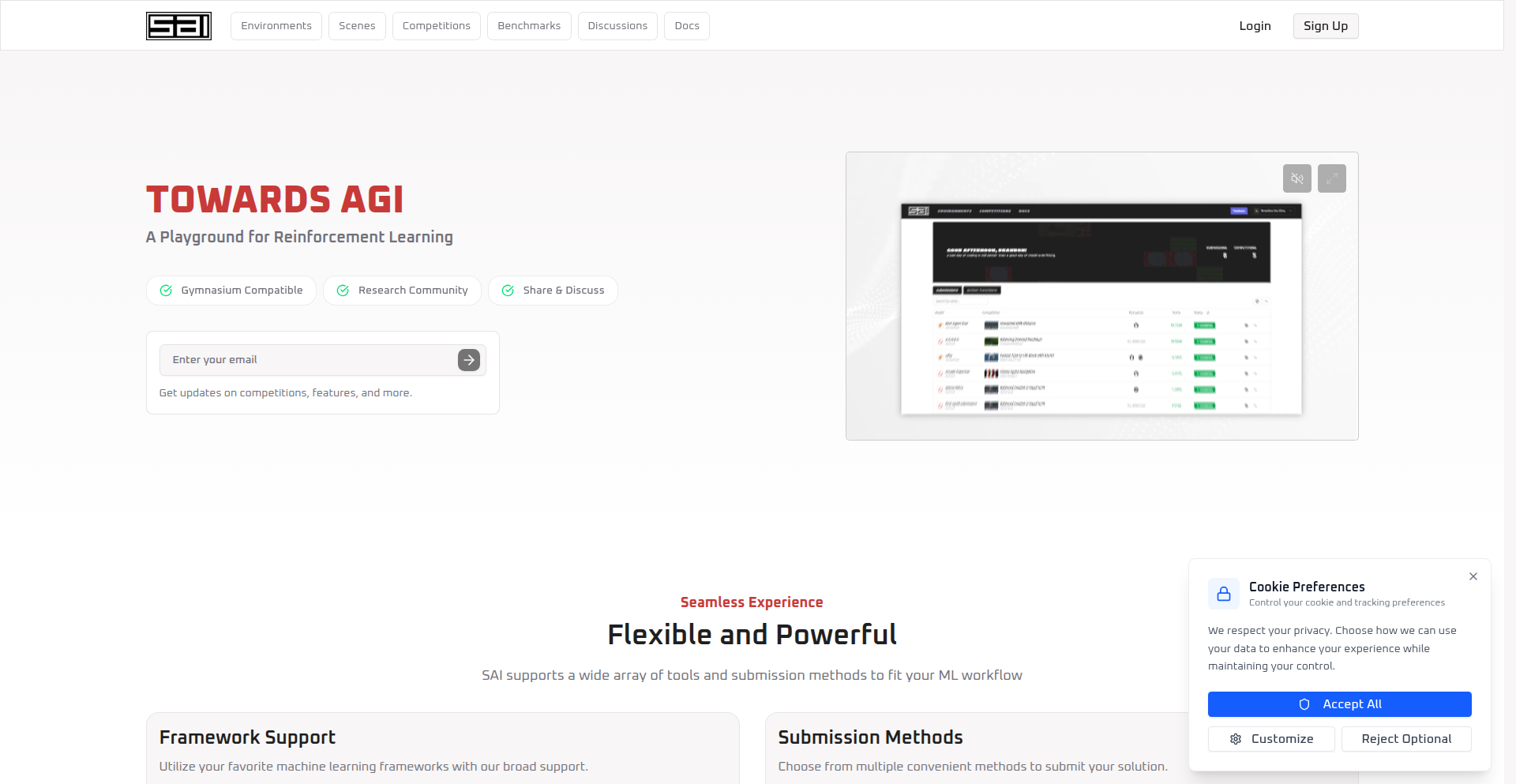
Author
jeaniebeir
Description
SAI is a novel Reinforcement Learning (RL) competition platform designed to foster collaboration and accelerate progress in AI. It addresses the challenge of isolated RL research by providing a standardized environment for training, benchmarking, and submitting models, all while contributing to a global leaderboard. The core innovation lies in its focus on reproducible research and its structured competitions that tackle fundamental AGI questions, like agent adaptability and generalization across different scenarios. This offers a clear value proposition for the RL community by making research more comparable and accessible, ultimately pushing the boundaries of artificial intelligence.
Popularity
Points 1
Comments 0
What is this product?
SAI is a dedicated platform for Reinforcement Learning (RL) researchers and enthusiasts. Think of it as an online stadium where AI agents compete and learn. The core technological innovation is its standardized and reproducible research environment. Instead of researchers working in isolation on their own setups, SAI provides a common ground. This means that when an agent is trained and tested on SAI, its performance is directly comparable to others because they all operate under the same rules and conditions. This standardization is crucial for measuring real progress in RL and identifying truly generalizable AI capabilities. So, for the AI community, this means an end to 'my experiment works on my machine' and a move towards verifiable and collaborative advancements. It's about building a shared ecosystem for AI development, which is key to reaching advanced AI, or AGI.
How to use it?
Developers and researchers can use SAI by uploading their trained RL models or developing new agents directly within the platform's framework. The platform supports submitting models to various competitions, each designed to test specific AI capabilities like generalization or adaptation. For instance, in the 'Booster Soccer Showdown' competition, participants train a humanoid soccer agent to perform well across three different soccer scenarios. SAI provides the necessary infrastructure for experiment tracking, result visualization, and community discussion. The integration is straightforward: developers define their agents using common RL libraries and submit them to the platform for evaluation. This makes it easy to test and compare your agent's performance against the best in the world, offering a clear path to validate and showcase your RL breakthroughs.
Product Core Function
· Standardized RL training environments: Allows researchers to train their AI agents under consistent conditions, ensuring fair comparison of results and promoting reproducibility. This is valuable because it removes 'environmental differences' as a variable when comparing AI models, directly measuring algorithmic improvements.
· Global leaderboard and benchmarking: Provides a public ranking of submitted AI models based on their performance in competitions. This offers developers clear goals and tangible metrics for success, encouraging them to push their AI's capabilities further and see how they stack up against the community.
· Competition design for AGI challenges: Creates specific challenges that mirror real-world AI problems, such as generalization and adaptation. This is useful because it directs research efforts towards solving fundamental issues critical for developing advanced AI, moving beyond narrow task-specific solutions.
· Reproducible experiment infrastructure: Enables researchers to track and share their experimental setups and results accurately. This is valuable for fostering trust and collaboration in the scientific community, allowing others to verify and build upon published research.
· Community discussion and collaboration forums: Facilitates interaction among AI researchers and developers, fostering knowledge sharing and collective problem-solving. This creates a vibrant ecosystem where ideas can be exchanged freely, accelerating the pace of innovation through shared insights.
Product Usage Case
· A researcher developing a novel agent for autonomous driving could use SAI to benchmark their agent's ability to generalize across different road conditions and unexpected scenarios. By submitting their agent to a relevant competition, they can validate its robustness and identify areas for improvement in a standardized, competitive setting, showing how their AI performs in challenging, real-world-like situations.
· A student team working on a robotic manipulation task could leverage SAI to test their RL agent's adaptability to variations in object shape or lighting. Competing on SAI allows them to demonstrate their agent's ability to learn and perform reliably even when faced with slightly different environments, proving the practical applicability of their research.
· A company aiming to develop more versatile game-playing AI could use SAI to compare different RL algorithms on their ability to transfer learned strategies between different game levels or even different games. This provides a clear, objective way to assess which algorithms offer the most promising path towards creating AI that can learn and adapt quickly, offering significant business value.
· An AI enthusiast could use SAI as a learning tool to understand how different RL techniques perform in practice by observing the top-ranking agents and analyzing their approaches. This provides direct exposure to cutting-edge RL research and practical implementation strategies, making complex AI concepts more accessible and actionable.
78
LLM Doc Generator
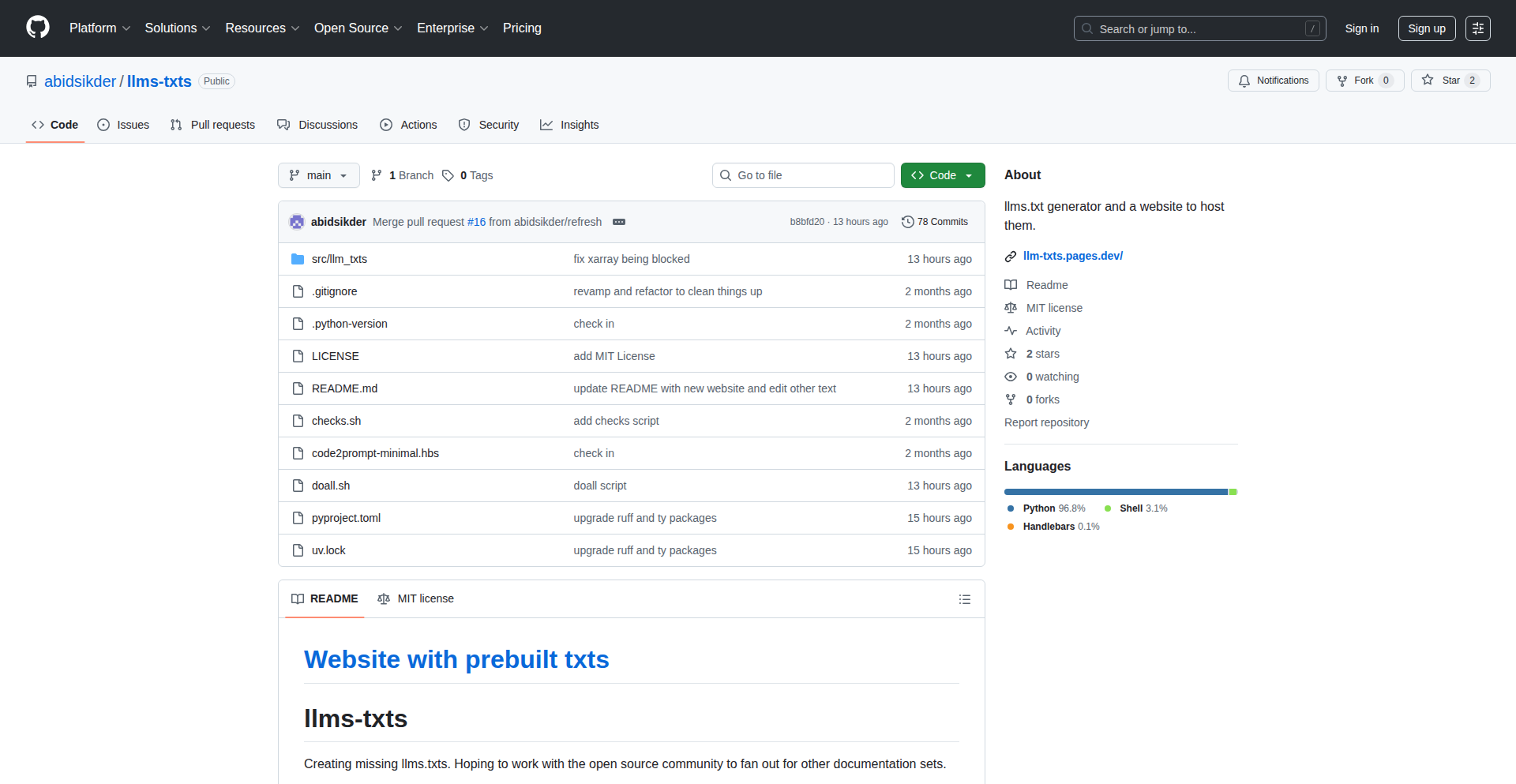
Author
caaaadr
Description
A project that automatically generates missing documentation for Large Language Models (LLMs) by analyzing their code. It addresses the common problem of incomplete or absent documentation for experimental AI models, making them more accessible and understandable for developers and researchers.
Popularity
Points 1
Comments 0
What is this product?
This project is a tool designed to address the 'documentation gap' often found in rapidly evolving LLM projects. Many cutting-edge LLMs, particularly those shared on platforms like GitHub, might lack comprehensive documentation files (like `llms.txt` or similar explanatory texts). This project analyzes the LLM's codebase to infer its functionality, architecture, and usage patterns, then generates a human-readable documentation file. The core innovation lies in using code introspection and pattern recognition to automate documentation creation, significantly reducing the manual effort required and improving the discoverability and usability of these models. So, this helps by providing essential guides for models that would otherwise be hard to understand and use, accelerating research and development.
How to use it?
Developers can integrate this tool into their LLM development workflow. Typically, after cloning an LLM's repository, they would run this generator against the codebase. It might involve a command-line interface where you point the tool to the LLM's source directory. The output is a generated documentation file, which can then be reviewed, augmented, and included in the project. This is particularly useful for open-source LLMs where maintainers may have limited time for comprehensive documentation. So, this helps developers quickly get up to speed with new LLMs by providing them with ready-made documentation, saving them time spent reverse-engineering code.
Product Core Function
· Code analysis for LLM understanding: The tool parses the LLM's source code, identifying key functions, parameters, and dependencies. This technical insight into the code's structure allows it to build a foundational understanding of the model. The value here is in translating complex code into understandable concepts, making it easier for others to grasp the model's mechanics.
· Automated documentation generation: Based on the code analysis, the tool synthesizes a documentation file. It infers usage examples, explains input/output formats, and highlights important architectural choices. This automates a tedious manual process. The value is in providing readily available, structured information that would otherwise be missing, making the LLM more accessible.
· Identification of key parameters and configurations: The generator pinpoints critical parameters and configuration settings that influence the LLM's behavior and performance. Understanding these is crucial for effective fine-tuning and deployment. The value is in guiding users on how to effectively control and optimize the LLM for their specific needs.
· Inferred usage patterns and examples: By analyzing how functions are called within the codebase, the tool can suggest typical usage scenarios and provide example code snippets. This bridges the gap between code and practical application. The value is in demonstrating how to practically use the LLM, reducing the learning curve and enabling faster experimentation.
Product Usage Case
· Scenario: A researcher discovers a promising new open-source LLM on GitHub but finds its documentation is minimal, making it hard to start experiments. The researcher uses the LLM Doc Generator on the repository. The tool outputs a `llms.txt` file explaining the model's architecture, key parameters for inference, and suggested prompts. This allows the researcher to immediately begin testing and adapting the LLM for their specific research problem, saving days of manual code inspection.
· Scenario: An AI engineer wants to integrate a custom-trained LLM into a production system. The LLM was developed by a small team and lacks formal documentation. The engineer runs the LLM Doc Generator to get a clear overview of the model's input/output formats and performance characteristics. This documentation helps in designing the API endpoints and understanding the resource requirements for deployment, ensuring a smoother integration process.
· Scenario: A developer is contributing to an existing LLM project and needs to understand a specific module or feature they are unfamiliar with. Instead of digging through potentially complex code, they use the LLM Doc Generator to get a quick, high-level summary of that module's purpose, inputs, and outputs. This allows them to understand the context and make their contributions more effectively and efficiently.
79
TorchSystem: PyTorch Event-Driven Training Orchestrator
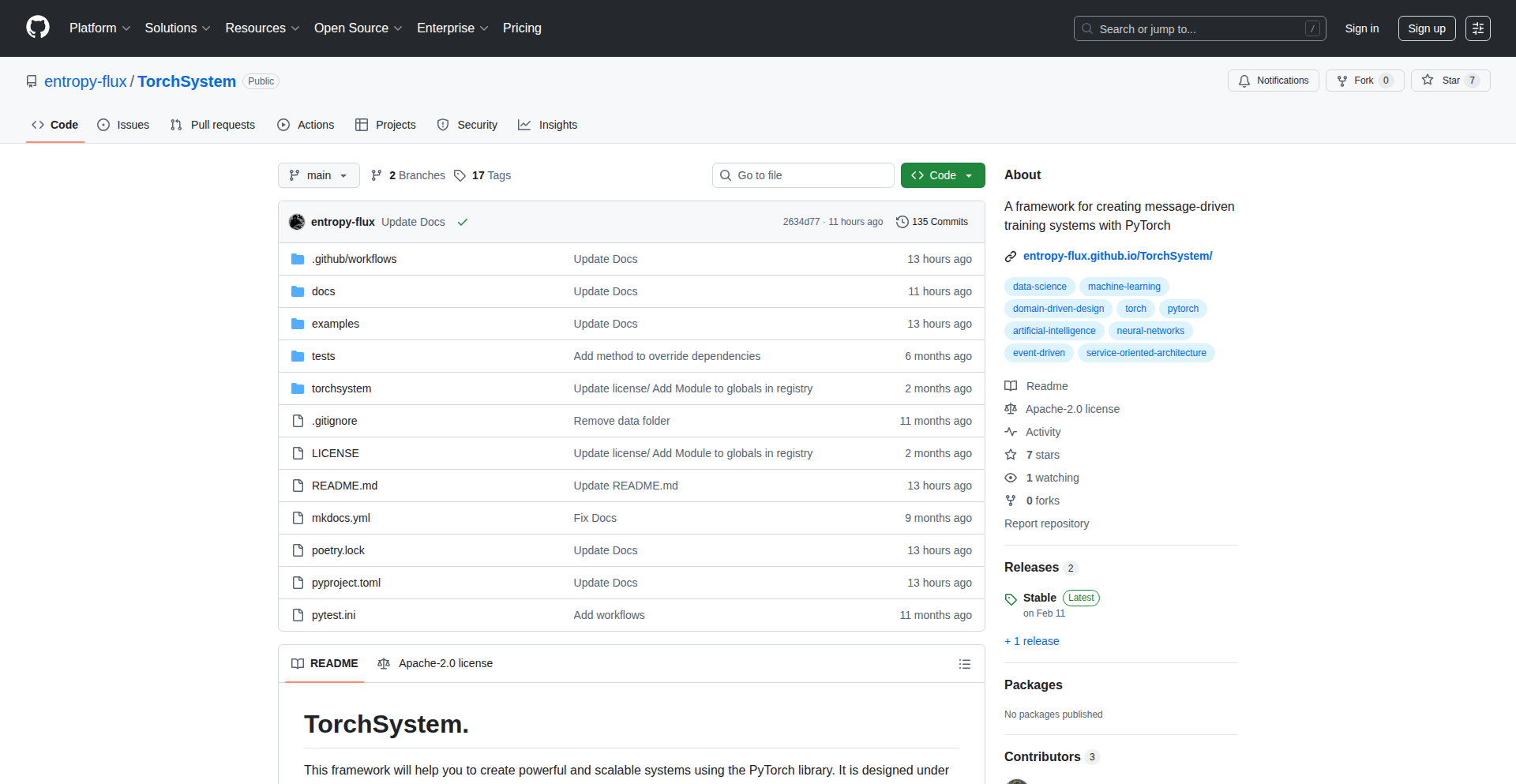
Author
eric-hermosis
Description
TorchSystem is a Python package designed to streamline deep learning model training. It addresses the common issue of bloated training scripts by offering an event-driven architecture, inspired by Domain-Driven Design principles. This allows developers to separate core model logic from infrastructure concerns, leading to cleaner, more maintainable, and extensible PyTorch training pipelines.
Popularity
Points 1
Comments 0
What is this product?
TorchSystem is an event-driven framework for PyTorch model training. Instead of writing monolithic training scripts that mix business logic (like defining your model and loss function) with infrastructure code (like logging, checkpointing, and metric tracking), TorchSystem treats these as distinct 'events'. Your core model logic 'emits' events, and other parts of the system 'listen' to these events to perform actions like saving checkpoints, logging metrics, or updating visualizations. This approach makes your training code modular and easier to reason about. So, what's the benefit for you? It means your training code becomes much cleaner, easier to debug, and you can add new features like advanced logging or distributed training without rewriting your core model code.
How to use it?
Developers can integrate TorchSystem into their existing PyTorch projects by defining their model and training steps as event emitters. For example, when a model completes a training epoch, it can emit a 'post_epoch_end' event. Developers can then attach listeners (e.g., a checkpointing listener, a logging listener) to this event. These listeners are independent modules that react to the event by performing their specific tasks. This allows for a plug-and-play approach to adding functionalities. You can get started by installing the package and structuring your training loop around event emission and listening. This helps you avoid messy, intertwined code, making your projects more manageable and scalable, so you can focus on the deep learning problem rather than the training boilerplate.
Product Core Function
· Event Emission: The core of TorchSystem is its ability to emit events when specific training milestones are reached (e.g., after an epoch, after a batch, after a model update). This allows for a decoupled system architecture where different components can react without direct knowledge of each other. The value here is in creating a flexible and modular training system, enabling easier integration of new features without modifying existing core logic.
· Event Listening: Developers can register 'listeners' that subscribe to specific events. When an event is emitted, all registered listeners for that event are triggered. This is how functionalities like logging, checkpointing, and metric calculation are handled. This provides immense value by abstracting away complex infrastructure tasks, allowing developers to focus on their model's performance and experiment with different tracking mechanisms easily.
· Domain-Driven Design Integration: TorchSystem applies DDD principles to training systems, promoting a clear separation between the 'domain' (your model and its training logic) and the 'infrastructure' (tracking, logging, etc.). This leads to highly organized and maintainable codebases. The value is in building robust, scalable, and understandable deep learning projects that are less prone to 'spaghetti code' issues, making long-term development smoother.
· Extensible Training Services: The framework is designed to be highly extensible, allowing developers to easily build custom training services or integrate with existing ones. This means you can create specialized training workflows or adapt the system to unique research needs. The practical value is that you're not locked into a rigid structure, and can adapt the training process to your specific project's evolution.
Product Usage Case
· Building a resilient training pipeline for a novel deep learning model: A researcher is developing a complex new neural network architecture and wants to ensure that training progress is reliably saved and metrics are meticulously tracked, even if the training process is interrupted. By using TorchSystem, they can define event listeners for checkpointing and metric logging that automatically trigger whenever the model completes a batch or an epoch. This solves the problem of losing significant training progress and provides detailed insights into the model's learning curve, allowing for faster iteration and debugging.
· Creating a reusable training module for multiple image classification projects: A team of developers needs to train various image classification models for different datasets. Instead of rewriting the entire training loop for each project, they can create a generalized TorchSystem-based training service that handles common tasks like data loading, augmentation, model evaluation, and basic logging. This service can then be easily configured with different models, datasets, and specific hyperparameter listeners for each project. This drastically reduces development time and ensures consistency across different projects, making it easier to deploy and manage multiple models.
· Implementing advanced hyperparameter tuning with integration to an external service: A data scientist wants to experiment with different learning rates, batch sizes, and optimizer settings for their natural language processing model. They can use TorchSystem to emit events related to hyperparameter changes and have an external hyperparameter optimization service (like Optuna or Ray Tune) listen to these events. The service can then suggest new hyperparameter combinations, and TorchSystem can dynamically update the training process. This solves the problem of manually managing complex hyperparameter search experiments and enables more efficient exploration of the model's performance landscape.
80
Promptware: Polyglot Code Translator
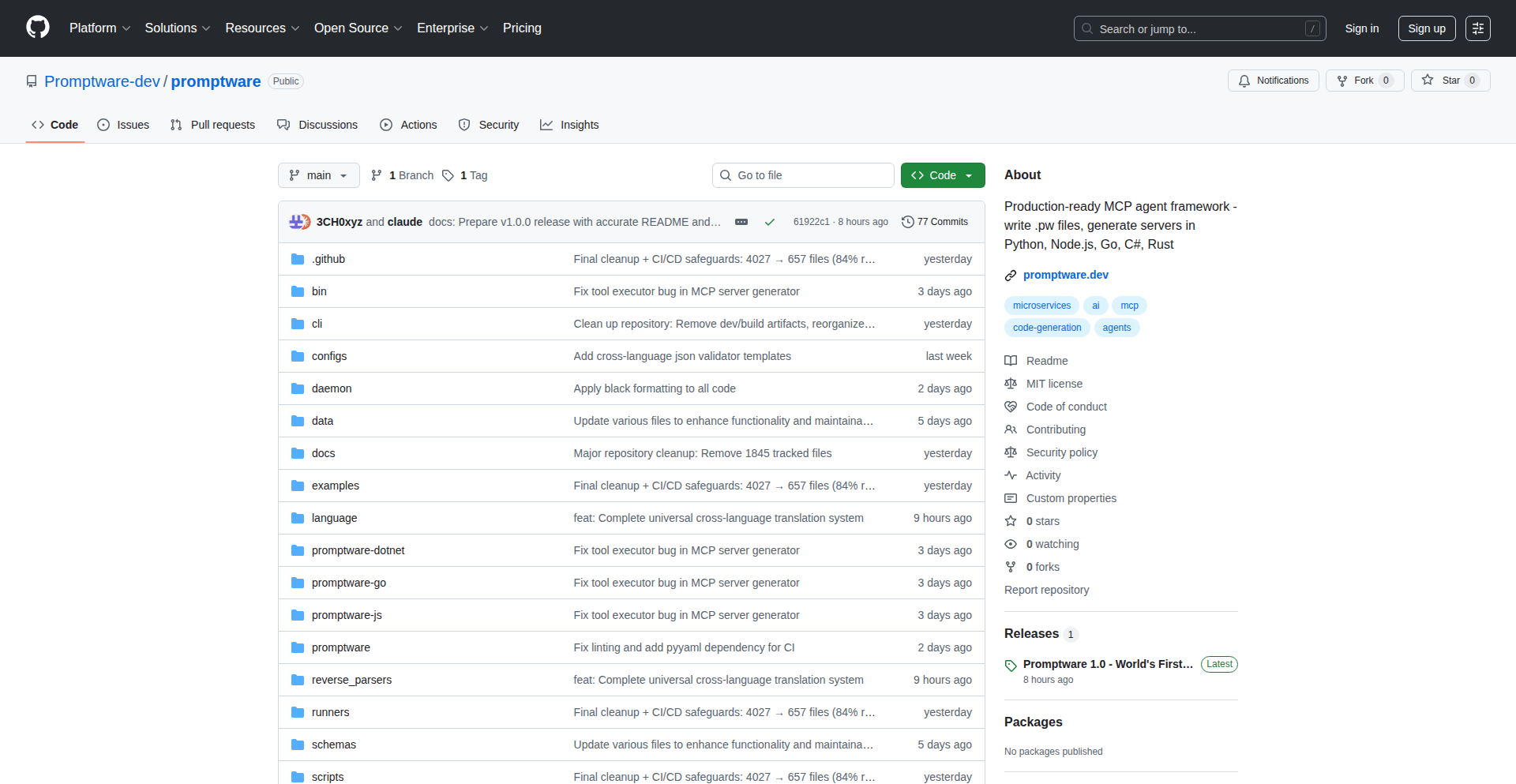
Author
3CH0xyz
Description
Promptware is an experimental bidirectional code translator that allows developers to convert code snippets between Python, Go, Rust, Node.js (JavaScript/TypeScript), and .NET (C#). It leverages AI, specifically large language models, to understand code semantics and generate equivalent code in different languages, aiming to bridge the gap between diverse programming ecosystems and accelerate cross-platform development.
Popularity
Points 1
Comments 0
What is this product?
Promptware is a developer tool that acts as a smart interpreter for code, allowing you to take a piece of code written in one language and have it rewritten in another, such as turning Python into Go, or Rust into JavaScript. It works by using advanced AI models that are trained to understand the logic and structure of code, not just the words. This is innovative because traditional code converters are often rule-based and struggle with complex logic or nuanced language features. Promptware's AI-driven approach promises more accurate and context-aware translations, meaning it understands what the code is *trying* to do and can express that in a new language effectively. So, this is useful to you because it can save immense time and effort when you need to port existing code to a new platform or leverage libraries from a different language ecosystem. Imagine you have a Python script that performs a specific task, and you want to use that functionality in a Go application; Promptware can help automate that conversion, reducing manual rewriting and potential errors.
How to use it?
Developers can use Promptware by providing a code snippet in a source language and specifying the target language. The tool then processes the snippet through its AI engine and returns the translated code. It can be integrated into development workflows as a standalone tool or potentially as a plugin for IDEs. For instance, a developer building a microservice architecture might write a core component in Rust for performance but needs to integrate with a Node.js service. They could use Promptware to translate a Rust utility function into Node.js. So, this is useful to you because it provides a practical way to bridge technology stacks without needing deep expertise in every language involved, making collaboration and system integration smoother.
Product Core Function
· Bidirectional code translation: Converts code between Python, Go, Rust, Node.js (JavaScript/TypeScript), and .NET (C#), enabling seamless inter-language operations. This is valuable for porting existing logic or leveraging code from different ecosystems.
· AI-powered semantic understanding: Utilizes large language models to interpret the actual logic and intent of code, not just its syntax, leading to more accurate and contextually relevant translations. This means the translated code is more likely to behave as expected.
· Cross-platform development acceleration: Facilitates faster development of applications that span multiple programming languages by automating the translation of common code patterns and functionalities. This reduces development time and complexity.
· Experimental code exploration: Provides a sandbox for developers to experiment with different language implementations of algorithms or data structures, fostering learning and innovation. This helps in understanding how similar problems are solved across different programming paradigms.
Product Usage Case
· Migrating a legacy Python backend service to a modern Go microservice. Promptware can help translate key business logic functions, reducing the manual effort of rewriting. This is useful because it speeds up modernization efforts and reduces the risk of introducing bugs during manual rewriting.
· Developing a mobile app using Swift but needing to incorporate a computationally intensive algorithm written in Rust. Promptware could translate the Rust algorithm into a language compatible with the mobile development environment (e.g., by translating to JavaScript for a hybrid app or C# for certain cross-platform frameworks). This is useful for bringing high-performance components into applications where the primary language might not offer the same efficiency.
· A developer experimenting with a new data science library in Python but wanting to integrate it into a C# desktop application. Promptware could translate the Python code interacting with the library into C#, allowing for integration without a full Python runtime dependency. This is useful for combining specialized tools from different language ecosystems into a unified application.
81
AI-Powered Fake Tweet Generator
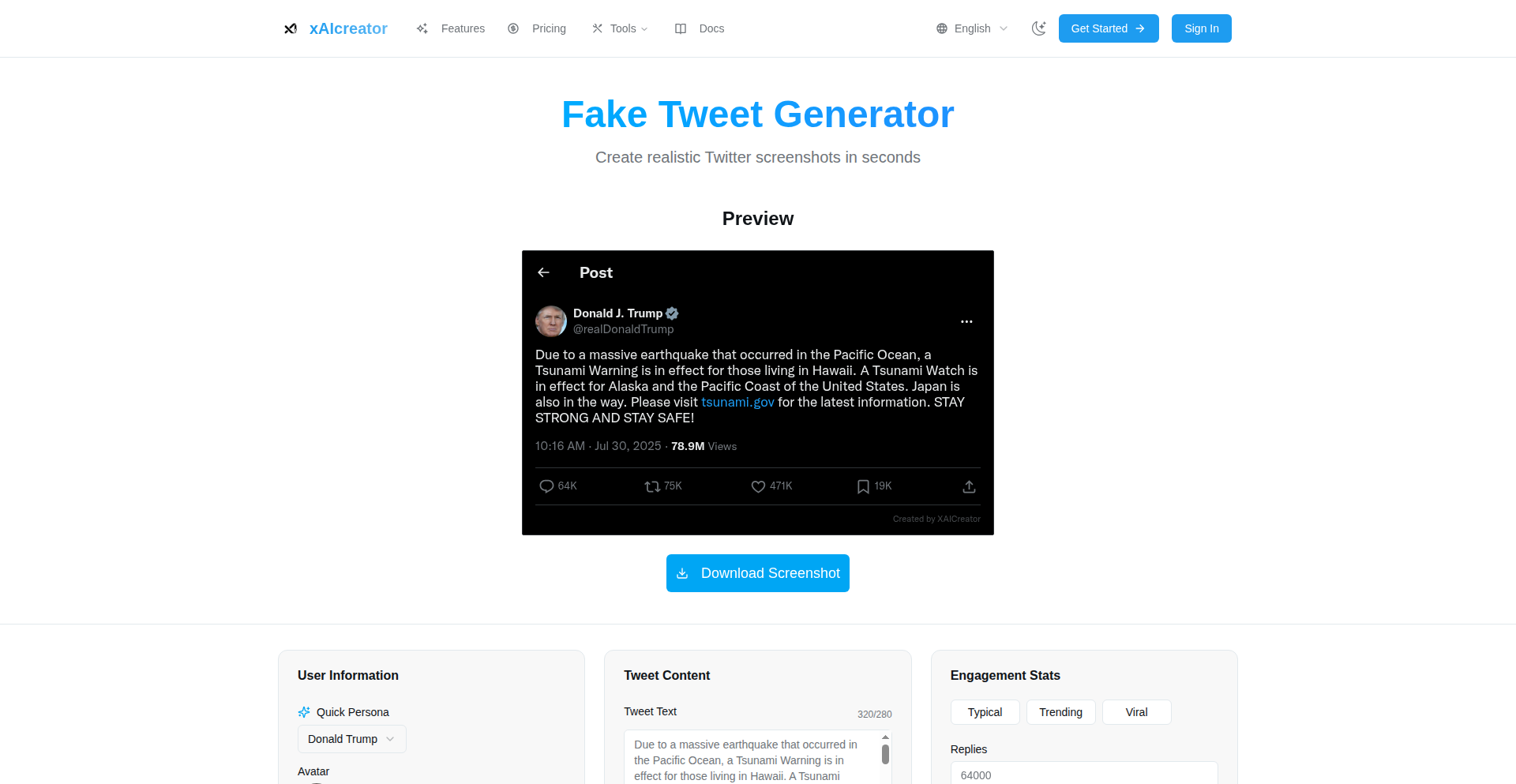
Author
yeeyang
Description
This project leverages AI, specifically Claude, to rapidly generate realistic-looking fake tweets. It demonstrates the power of AI in automating content creation for niche tools, and its ability to be packaged as a browser plugin makes it immediately accessible for use in growth hacking and content experimentation.
Popularity
Points 1
Comments 0
What is this product?
This is an AI-driven tool that generates fake tweets. The core innovation lies in its use of a large language model (like Claude) to understand the nuances of Twitter content, allowing it to produce text that mimics genuine tweets in terms of style, tone, and topic. This means it can create believable content without human intervention, which is incredibly efficient for generating large volumes of test data or creative content.
How to use it?
Developers can use this project by integrating its API into their workflows or by installing the browser plugin. For example, a growth marketer might use the plugin to quickly generate example tweets for A/B testing different marketing messages or to populate a social media calendar with diverse content ideas. The AI's ability to learn and adapt means the generated tweets can be tailored to specific campaign needs.
Product Core Function
· AI-driven tweet generation: Utilizes advanced language models to produce human-like tweets, saving time and resources for content creators.
· Customizable tweet parameters: Allows users to specify topics, keywords, or sentiment to guide the AI in generating relevant content, enhancing the precision of content creation.
· Browser plugin integration: Enables seamless use within the browser, making it easy to generate tweets on the fly without leaving the current webpage, thus improving workflow efficiency.
· Rapid prototyping for SEO tools: Facilitates quick development of SEO-related content testing tools by automating the generation of text samples, accelerating the iteration cycle for product development.
· Content experimentation platform: Provides a sandbox for experimenting with different messaging styles and content formats to understand audience response, leading to more effective communication strategies.
Product Usage Case
· A growth hacker needs to test various tweet copy for a new product launch. They use the Fake Tweet Generator to quickly create 50 variations of announcement tweets, each with a slightly different angle and call to action, allowing them to identify the most engaging messaging without manual writing.
· A developer is building a social media analytics tool and needs a large dataset of realistic tweets to train their model. They use the AI generator to produce thousands of sample tweets covering various industries and topics, significantly speeding up the data acquisition process.
· A content marketer wants to explore different tones for their brand's social media presence. They use the generator to create example tweets in a humorous, professional, and informative style, helping them define their brand voice and content strategy.
· Someone building a browser extension for tweet analysis might use this generator to create fake tweets for testing the functionality of their extension without relying on live Twitter data, ensuring their tool works correctly in various scenarios.