Show HN Today: Discover the Latest Innovative Projects from the Developer Community
 ShowHN Today
ShowHN TodayShow HN Today: Top Developer Projects Showcase for 2025-10-02
SagaSu777 2025-10-03
Explore the hottest developer projects on Show HN for 2025-10-02. Dive into innovative tech, AI applications, and exciting new inventions!
Summary of Today’s Content
Trend Insights
The Hacker News Show HN landscape today is buzzing with ingenuity, showcasing a strong current towards making complex technical tasks more accessible and efficient, especially through the lens of AI. We're seeing a surge in tools that act as co-pilots for developers, whether it's simplifying backend services with agent-friendly APIs like InsForge AI, or integrating LLM assistants into website builders like Grapes Studio to make coding more intuitive. The theme of 'developer experience' is paramount, with projects like Fragno aiming to create seamless full-stack libraries and React Code Splitter tackling the issue of unmanageable component sizes. Privacy and control are also critical, with tools like Pluqqy managing LLM context locally and TimeLock NPM Registry bolstering supply chain security. For entrepreneurs, this signifies a ripe opportunity to build solutions that either empower developers with better tools or leverage AI to solve specific industry problems, such as legal contract review with LegalDeep AI or personalized e-commerce workflows with Persify. The underlying message for innovators is clear: identify a developer or business pain point, and apply creative technical solutions, often enhanced by AI, to streamline workflows, enhance security, and ultimately, unlock new possibilities.
Today's Hottest Product
Name
InsForge AI
Highlight
InsForge AI addresses a significant pain point in building applications, particularly for AI agents, by offering an open-source alternative to Supabase. Its key innovation lies in providing 'agent-friendly' defaults, automatically applying security rules (RLS) out-of-the-box without requiring developers to manually configure complex policies. This tackles the common problem of query failures due to unmanaged security and simplifies secret and authentication setup. Developers can learn about building Backend-as-a-Service (BaaS) platforms with a focus on developer experience and security by default, and explore how to integrate AI agents more seamlessly with backend infrastructure.
Popular Category
AI & Machine Learning
Developer Tools
Backend-as-a-Service (BaaS)
Web Development
Data Tools
Popular Keyword
AI
LLM
Open Source
API
CLI
WebAssembly
SaaS
Data Visualization
Productivity
Security
Technology Trends
AI-powered development assistance
Simplified backend services for developers
Enhanced developer workflows
Privacy-first tooling
Cross-framework compatibility
Interactive data visualization
AI for content creation and analysis
Streamlined code management and refactoring
Security-focused infrastructure
Project Category Distribution
Developer Tools & Utilities (30%)
AI & Machine Learning Applications (25%)
Web Development & SaaS (20%)
Data & Analytics (10%)
Other (15%)
Today's Hot Product List
| Ranking | Product Name | Likes | Comments |
|---|---|---|---|
| 1 | InsForge AI: Agent-Native BaaS Engine | 15 | 19 |
| 2 | Grapes Studio: LLM-Augmented HTML-First Web Editor | 22 | 8 |
| 3 | AstroBee: SemanticLayerAI | 8 | 10 |
| 4 | YNOT CLI & GUI Video Grabber | 13 | 3 |
| 5 | Enhance: Interactive GitHub Actions Terminal UI | 8 | 5 |
| 6 | CognitiveGuard AI | 12 | 1 |
| 7 | Pluqqy: AI-Coding Context Weaver | 5 | 4 |
| 8 | ReactPDF-TailwindAPI | 5 | 2 |
| 9 | GlyphNumeral | 6 | 1 |
| 10 | Fragno: Full-Stack TypeScript Library Weaver | 5 | 2 |
1
InsForge AI: Agent-Native BaaS Engine
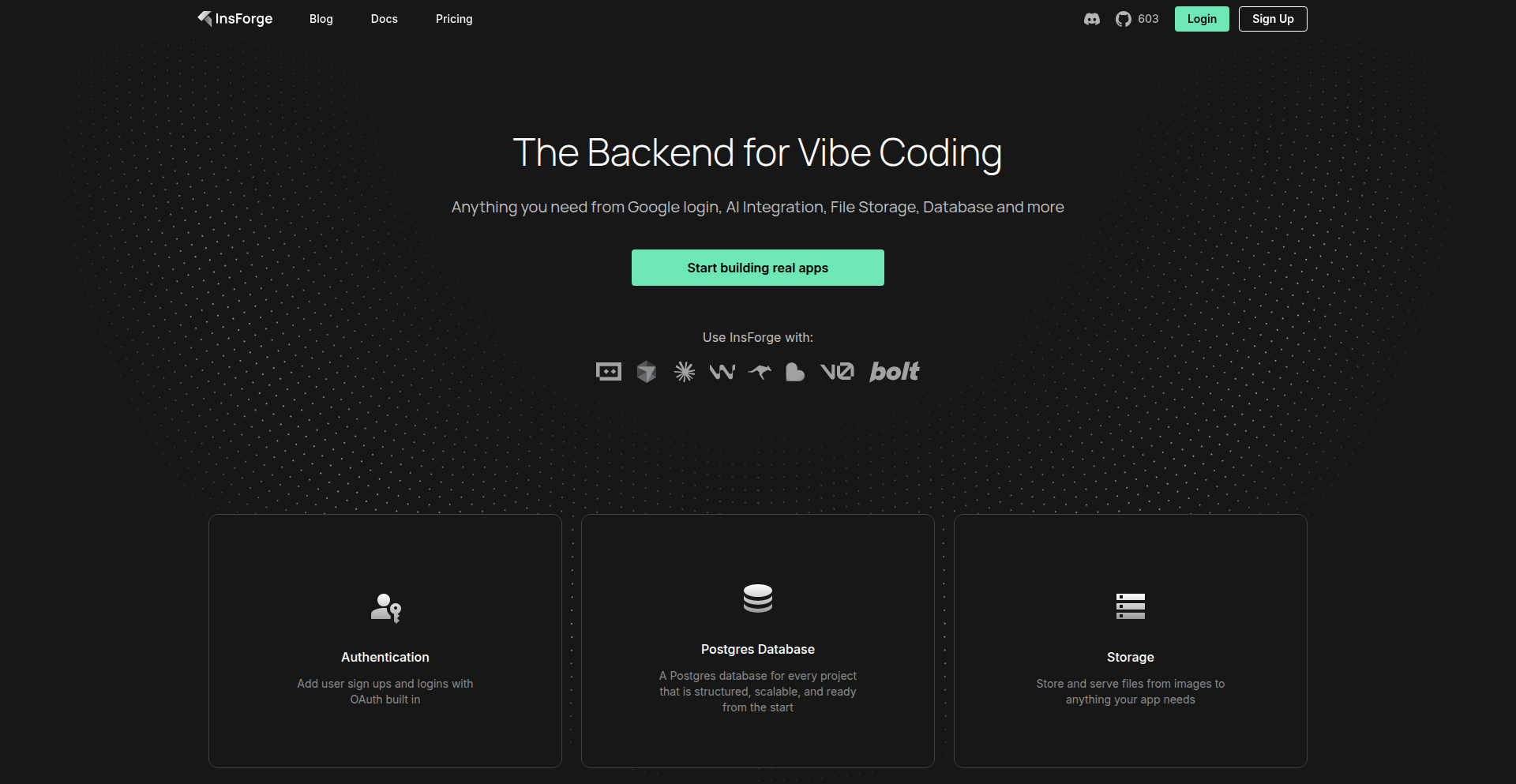
Author
tonychang430
Description
InsForge AI is an open-source Backend-as-a-Service (BaaS) platform designed to be agent-friendly, offering a streamlined alternative to traditional tools like Supabase. It tackles common pain points for developers and AI agents by automatically enforcing security policies, simplifying authentication, and reducing boilerplate code, allowing for faster API deployment and safer out-of-the-box behavior. So, what's the value? It significantly cuts down development time and security configuration headaches, enabling developers to focus on building core application logic and integrating with AI agents more efficiently.
Popularity
Points 15
Comments 19
What is this product?
InsForge AI is a database and API engine built for developers and AI agents. Unlike conventional BaaS platforms that require explicit and often complex security rules (like Row Level Security in Postgres), InsForge AI employs an innovative 'MCP servers' approach. This means that security rules are intelligently applied by default, ensuring that your data is protected without you needing to write intricate policy code. It's like having a built-in security guard for your data that automatically understands how to keep it safe. This simplifies development significantly, especially when working with AI agents that need reliable and secure data access. The core innovation lies in its agent-native design and automatic security policy enforcement, making it much easier and safer to build applications.
How to use it?
Developers can use InsForge AI in two primary ways: either by deploying the open-source version themselves or by using their hosted service. For the hosted version, you'd start by signing up on their website, creating a new project, and then obtaining API keys. You can then integrate these APIs directly into your application's frontend or backend code. For AI agents, you would grant them access to these APIs, and InsForge AI's built-in security would ensure they only interact with data according to pre-defined, secure defaults. The quickstart guide on their documentation site provides step-by-step instructions for getting started rapidly. The value here is a swift and secure way to get your backend infrastructure up and running, allowing you to connect your applications and AI agents without getting bogged down in complex setup.
Product Core Function
· Automated Security Policy Enforcement: Instead of writing complex access control rules manually, InsForge AI applies secure defaults out-of-the-box. This means your data is protected from unauthorized access automatically, saving you time and reducing the risk of security misconfigurations. This is valuable because it makes your application safer and reduces the burden of security management.
· Agent-Friendly API Generation: InsForge AI is designed to make it easy for AI agents to interact with your data. It simplifies the process of exposing your database to agents with secure and predictable API endpoints. This is valuable for developers looking to leverage AI in their applications, as it provides a reliable data interface for AI tasks.
· Simplified Authentication and Secrets Management: The platform aims to reduce the manual effort involved in setting up user authentication and managing API keys or secrets. This streamlines the development workflow, allowing for quicker project setup and iteration. This is valuable as it speeds up the initial development phase and reduces the potential for errors in sensitive configurations.
· Open-Source Flexibility: Being open-source means developers can inspect the code, customize it to their needs, and contribute to its development. This fosters transparency and allows for greater control over the backend infrastructure. This is valuable for developers who want full control and understanding of their technology stack.
Product Usage Case
· Building a real-time chat application where AI agents moderate conversations: InsForge AI can securely expose chat message data to an AI agent for moderation. The automated security ensures the agent only accesses relevant chat logs, preventing unauthorized data exposure. This solves the problem of securely enabling AI to process sensitive user data.
· Developing a content recommendation engine powered by AI: An AI model can use InsForge AI to access user interaction data (e.g., likes, views) to generate personalized recommendations. InsForge AI's automatic security ensures the AI only reads the necessary user data, keeping user privacy intact. This resolves the challenge of providing AI with access to user behavior data without compromising privacy.
· Creating a personal productivity tool that syncs across devices and is managed by an AI assistant: InsForge AI can serve as the backend for notes, tasks, and appointments. An AI assistant could then use InsForge AI's APIs to manage and retrieve this information, with InsForge AI ensuring the AI only accesses the user's own data. This addresses the need for a secure and manageable data store for AI-driven personal assistants.
2
Grapes Studio: LLM-Augmented HTML-First Web Editor
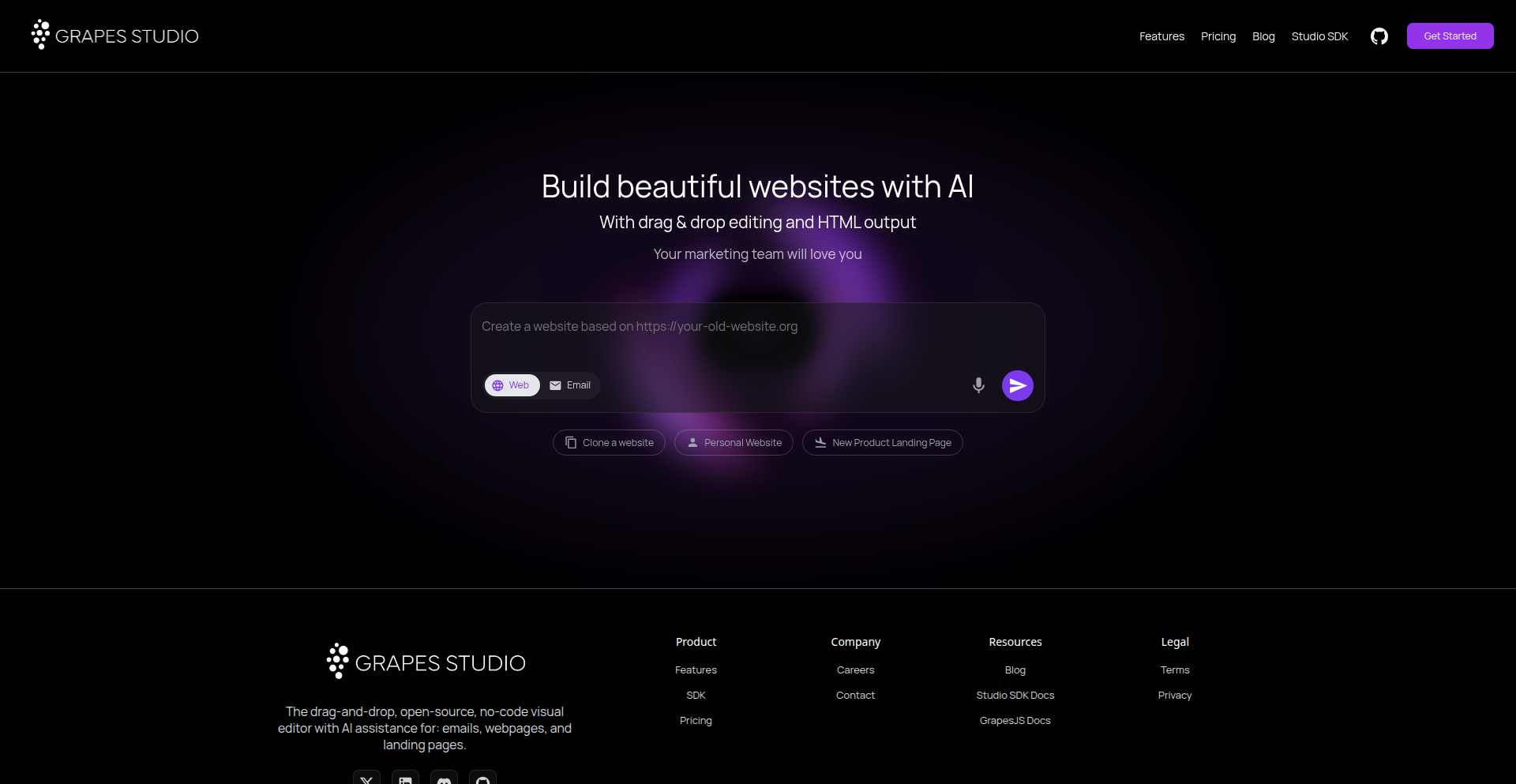
Author
griffinkelly
Description
Grapes Studio is an innovative web editor that combines a visual, no-code interface with the power of an LLM assistant, all built on an HTML-first foundation. It aims to simplify website creation by avoiding the complexity of full-stack AI builders, focusing instead on straightforward HTML and CSS editing. This approach allows for both drag-and-drop visual editing and AI-driven scoped changes, making it ideal for creating simple websites without the hassle of build errors. So, what's in it for you? Easier website development with a hybrid approach that leverages AI and visual editing, or direct code control when you need it, all while maintaining cleaner code.
Popularity
Points 22
Comments 8
What is this product?
Grapes Studio is a website editor that offers a unique blend of visual editing and AI assistance, specifically designed for people who want to build websites with clean HTML and CSS. Unlike complex AI builders that generate entire applications, Grapes Studio focuses on a more direct approach. Its core innovation lies in its 'HTML-first' philosophy, meaning the underlying structure of your website remains straightforward HTML and CSS. You can use a drag-and-drop interface to build visually, or you can leverage an LLM (Large Language Model) assistant to make specific changes, like 'add a new section' or 'create a new page'. It can even import your existing site to help you start building from there, saving you from a complete rebuild. So, what's the value for you? It provides a less intimidating and more manageable way to create websites, reducing the chances of getting bogged down by complicated build processes common in other AI builders.
How to use it?
Developers can use Grapes Studio in several ways. For a quick start, you can utilize the drag-and-drop WYSIWYG (What You See Is What You Get) editor to visually construct your website's layout and design. If you want to make specific, localized changes, you can interact with the LLM assistant by typing natural language commands (e.g., 'Change the background color of this button to blue'). For those who prefer direct control, you can seamlessly switch to the code editor to write or modify your HTML and CSS directly. The LLM can also be used to import existing websites, allowing you to import your current site's structure and content as a starting point for modifications. Integration is straightforward, as the output is standard HTML and CSS. So, how does this benefit you? It offers flexibility – whether you're a visual learner, prefer AI assistance for specific tasks, or a seasoned coder, Grapes Studio adapts to your workflow, making website iteration and updates more efficient.
Product Core Function
· Visual Drag-and-Drop Editor: Allows for intuitive website layout and design creation by simply dragging and dropping elements, significantly speeding up the initial build process and making it accessible to those with limited coding experience. The value here is the ease of use and rapid prototyping for simple websites.
· LLM-Powered Scoped Changes: Enables users to make specific modifications to their website using natural language commands, such as 'add a contact form' or 'update the text in the hero section'. This offers a faster, more conversational way to edit content and structure without deep diving into code. The value is in simplifying edits and reducing cognitive load for routine tasks.
· HTML-First Architecture: Ensures that the generated code is clean, standard HTML and CSS, avoiding the bloat and complexity often associated with AI-generated full-stack applications. This makes websites more maintainable, performant, and easier to integrate with other systems. The value is in producing high-quality, stable, and future-proof web code.
· AI Site Import Functionality: Lets users import their existing website content and structure as a starting point for editing or rebuilding. This saves significant time and effort compared to starting a new project from scratch. The value is in leveraging existing assets and accelerating the redesign or update process.
· Hybrid Editing Model: Seamlessly integrates visual, AI-assisted, and direct code editing, catering to a wide range of user preferences and skill levels. This flexibility allows for the best of all worlds – efficiency, ease of use, and granular control. The value is in empowering developers and designers to choose their preferred method of interaction for optimal productivity.
Product Usage Case
· A small business owner wants to quickly update their website's landing page with a new promotional banner and a revised call to action. They use Grapes Studio's visual editor to drag and drop the banner and then use the LLM assistant to change the text of the call to action, all without touching the underlying code. This solves the problem of making quick, impactful website changes efficiently.
· A freelance web designer is tasked with creating a simple brochure website for a client. They use Grapes Studio's drag-and-drop interface to build the main structure and pages. For a specific section, they ask the LLM assistant to 'add a testimonial slider,' which the AI generates and integrates, saving them development time on a common component. This addresses the need for rapid development of standard website features.
· A developer has an existing static HTML website and wants to modernize its look and feel without a complete overhaul. They use Grapes Studio's site import feature to bring in their current HTML. Then, they use the visual editor and the LLM to make stylistic changes and add a new responsive navigation bar, ensuring the output is still clean HTML/CSS. This solves the problem of updating legacy websites with modern design elements while maintaining code quality.
3
AstroBee: SemanticLayerAI
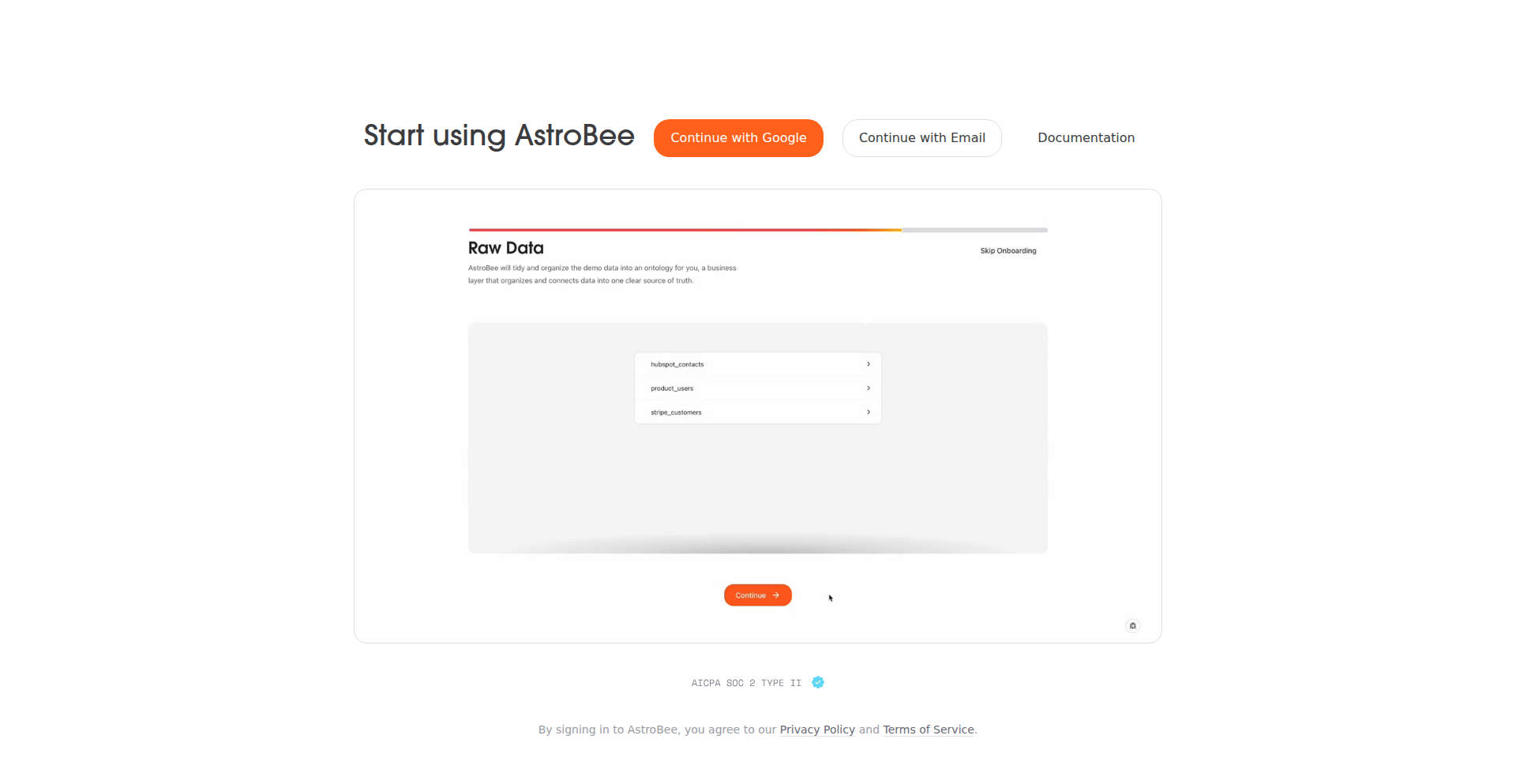
Author
galenmarchetti
Description
AstroBee is an AI-powered tool that automatically generates a semantic layer for your business data. It unifies data from various sources, models it into a single source of truth (an ontology), and allows you to build applications on top of it or directly query it using natural language for analytics. This means you can get insights from your data faster and empower AI applications with reliable data.
Popularity
Points 8
Comments 10
What is this product?
AstroBee is a system that acts as a smart intermediary for your business data. Imagine you have customer information in one system, sales data in another, and marketing campaign results in a third. AstroBee intelligently connects these scattered pieces, understands what they mean (like identifying 'customer name' or 'total revenue'), and organizes them into a single, coherent 'data map' or 'ontology'. This map makes it easy for both humans and AI to understand and use your data consistently. The innovation lies in its AI-driven automation of this complex data unification and modeling process, which traditionally requires significant manual effort and specialized data engineering skills. It's like having an AI data architect for your business.
How to use it?
Developers can integrate AstroBee into their workflow by connecting it to their existing data sources (like databases, data warehouses, or cloud storage). AstroBee then analyzes this data and builds the semantic layer. Once the semantic layer is generated, developers can use it in several ways: 1. Build custom internal applications that leverage this unified data. 2. Connect AI models or generative AI tools to this semantic layer to enable sophisticated data analysis and reporting through natural language queries. 3. Use AstroBee's SDK or API to programmatically access and manipulate the semantic layer. This provides a consistent and understandable data foundation for any application, especially for the new wave of AI-driven internal tools.
Product Core Function
· Automatic Semantic Layer Generation: AstroBee uses AI to scan and understand your disparate data sources, creating a unified, business-friendly representation. This saves immense manual effort and ensures data consistency, providing a clear view of your business across different datasets.
· Data Unification and Integration: Connects data from multiple locations (data warehouses, cloud storage) into a single, coherent structure. This eliminates data silos and provides a holistic view, allowing you to see the full picture of your business operations.
· Ontology Creation: Builds a structured 'knowledge graph' of your business data, similar to advanced platforms. This organized data structure makes it easier for both humans and machines to find and interpret information accurately.
· Natural Language Analytics: Allows users to ask questions about their data in plain English and get instant analytical answers. This democratizes data access, enabling business users to get insights without needing to be data experts.
· Application Layer for AI: Serves as a reliable data backbone for AI-powered internal applications. This means AI tools can access and utilize your business data effectively, leading to more intelligent and useful applications.
· Customizable Semantic Layer: While automated, users can provide their own context and refine the semantic layer definition. This ensures the generated layer truly reflects your business's specific needs and terminology.
Product Usage Case
· Scenario: A marketing team needs to understand the ROI of their campaigns by linking ad spend data with sales conversion data. AstroBee can unify these datasets, create relationships between them (e.g., linking a specific ad campaign to subsequent purchases), and allow analysts to ask, 'What was the total revenue generated from the Q3 social media campaign?' without complex data joins.
· Scenario: A product development team wants to build a new internal dashboard that tracks customer feedback alongside product usage metrics. AstroBee can provide a unified view of customer profiles, support tickets, and product interaction logs, enabling the dashboard to display a comprehensive customer journey and product engagement picture.
· Scenario: A sales team wants to use a generative AI tool to summarize daily sales performance and identify key trends. By connecting the AI tool to AstroBee's semantic layer, it can access structured sales data and generate accurate, context-aware summaries and insights, making the AI tool much more useful.
· Scenario: A company has customer data spread across CRM, billing systems, and support platforms. AstroBee can consolidate this, creating a single 'customer 360' view. Developers can then build an application on top of this view to help customer service agents quickly see all relevant customer information, improving response times and customer satisfaction.
4
YNOT CLI & GUI Video Grabber
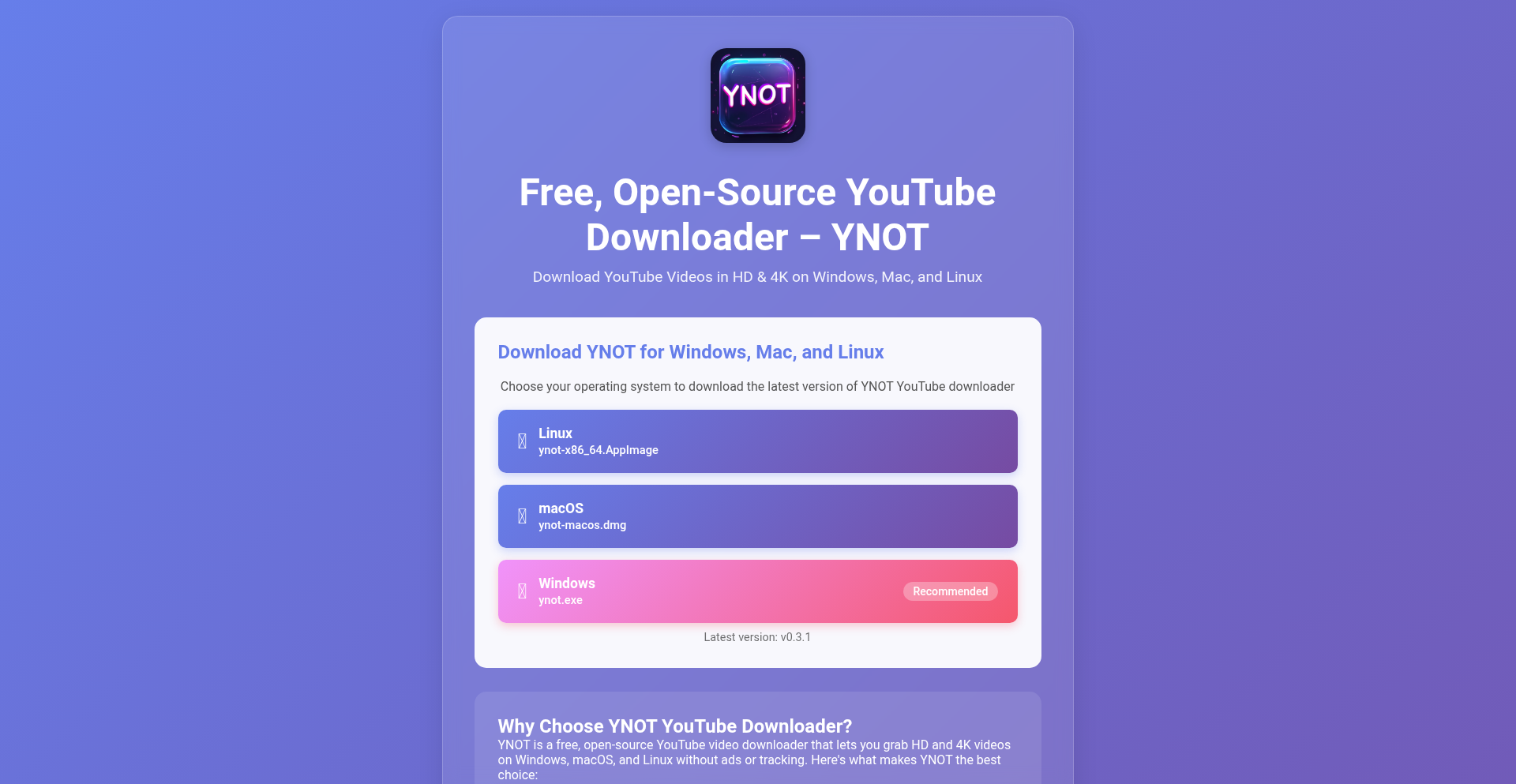
Author
jamescampbell
Description
YNOT is a free and open-source cross-platform application designed to download YouTube videos effortlessly. It leverages the power of yt-dlp, a command-line program known for its extensive capabilities in handling various video platforms. YNOT simplifies this process by offering a user-friendly graphical interface (GUI) and also providing a command-line interface (CLI) for developers who prefer scripting. It tackles the technical challenge of reliably fetching high-definition and 4K videos from YouTube, ensuring users can save content for offline viewing or further processing without intrusive ads or privacy concerns. So, what's the value for you? It means you can easily get videos you need for personal use, educational purposes, or even to build other creative projects, all while respecting your privacy and not costing you anything.
Popularity
Points 13
Comments 3
What is this product?
YNOT is a versatile video downloader that supports YouTube and many other platforms. Its core innovation lies in its accessibility and robustness. Technically, it acts as a front-end for the highly capable yt-dlp library. This means it inherits yt-dlp's ability to parse complex video streaming protocols and download in various formats and resolutions, including HD and 4K. The innovation here is making these advanced features available through a simple GUI and a developer-friendly CLI. For non-technical users, it's like having a magic button to save any online video they want. For developers, it's a reliable tool to integrate video downloading into their own applications. So, how does this benefit you? It allows you to obtain online video content easily and reliably, for any purpose, without complex technical hurdles.
How to use it?
Developers can use YNOT in a few ways. The GUI version is straightforward: simply paste a YouTube URL into the application and click download. This is ideal for individual users or quick, one-off downloads. For more advanced use cases, developers can utilize the command-line interface (CLI). This allows for batch downloading, scripting downloads as part of automated workflows, or integrating YNOT's functionality into other software. For example, a developer could write a script that monitors a specific YouTube channel and automatically downloads new videos. The application's cross-platform nature means it works seamlessly on Windows, macOS, and Linux, making integration easy regardless of your development environment. So, what's the value for you? You can either download videos with a few clicks, or you can automate your video acquisition process for more complex projects.
Product Core Function
· HD and 4K Video Downloading: The ability to download videos in their highest available resolutions. This is technically achieved by yt-dlp's sophisticated parsing of streaming manifests and its ability to reassemble fragmented video streams. The value is preserving the visual quality of content for offline viewing, presentations, or further editing without any loss.
· Cross-Platform Compatibility: YNOT runs on Windows, macOS, and Linux. This is a significant technical achievement as it ensures the application's core logic is abstracted from the operating system's specifics, likely using cross-platform GUI toolkits and Python's broad compatibility. The value is that developers can use this tool without worrying about platform limitations, and users on any major OS can benefit from it.
· User-Friendly GUI: A simple interface for pasting URLs and initiating downloads. This abstracts the complex command-line operations of yt-dlp into an intuitive graphical experience. The value is that non-technical users can access powerful video downloading capabilities without needing to learn complex commands.
· Open-Source and Free (WTFPL License): The code is publicly available and can be freely used, modified, and distributed. This technical transparency fosters trust and allows the community to contribute and improve the tool. The value is access to a powerful tool without any cost or restrictions, and the ability to inspect or even contribute to its development.
Product Usage Case
· Educational Content Archiving: A student could use YNOT to download lecture videos from YouTube for offline study, ensuring access even without a stable internet connection. This addresses the technical problem of inconsistent internet availability by providing a reliable offline copy.
· Content Creator Workflow Enhancement: A video editor might use YNOT to download reference clips or background footage from YouTube for use in their projects. This streamlines the content acquisition process, solving the problem of manually searching and downloading clips.
· Developer Tool Integration: A developer building a personal media server could use YNOT's CLI to script the automatic downloading of subscribed YouTube channels, populating their server with new content. This addresses the technical challenge of automating repetitive download tasks.
· Offline Viewing for Travel: A traveler could use YNOT to download movies or documentaries before a trip, ensuring entertainment during long flights or periods with no internet access. This solves the problem of entertainment availability in offline scenarios.
5
Enhance: Interactive GitHub Actions Terminal UI
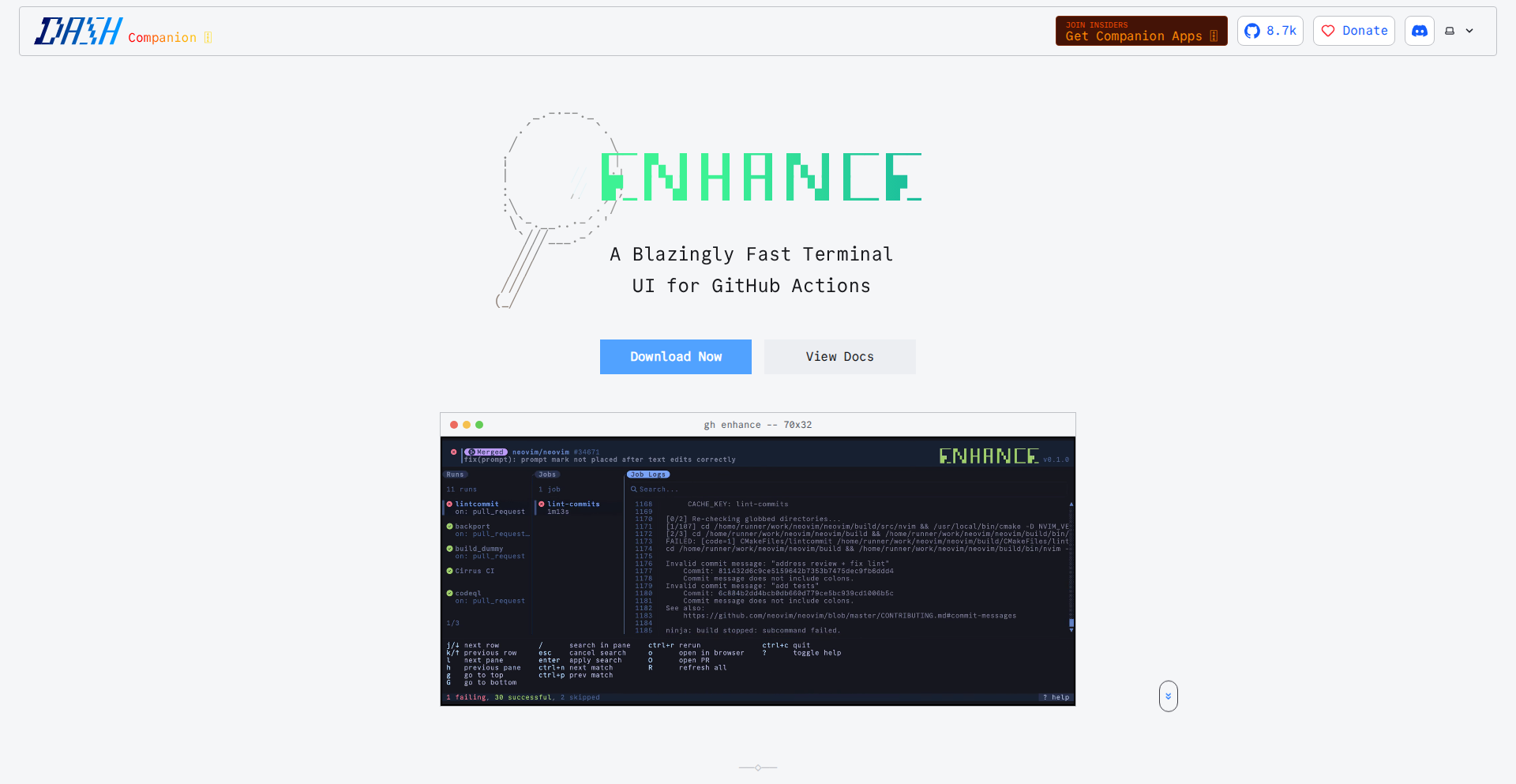
Author
dlvhdr
Description
Enhance is a command-line interface (CLI) tool that provides a visual and interactive way to manage and monitor your GitHub Actions directly from your terminal. It offers a real-time overview of your pull request checks, making it easier to understand the status of your CI/CD pipelines and troubleshoot any issues.
Popularity
Points 8
Comments 5
What is this product?
Enhance is a terminal-based user interface (TUI) designed to bridge the gap between the complex world of GitHub Actions and the developer's everyday workflow. Instead of navigating through multiple web pages on GitHub, Enhance brings the essential information about your pull request checks directly to your command line. Its core innovation lies in its real-time, interactive display. Think of it as a smart dashboard for your automated code checks that updates as they run. It leverages modern terminal rendering techniques to present information clearly and allows for intuitive navigation and interaction, meaning you can quickly see what's happening with your builds and tests without leaving your coding environment.
How to use it?
Developers can use Enhance by installing it as a command-line tool. Once installed, they can navigate to their GitHub repository in the terminal and run the `enhance` command. This will launch the TUI, displaying a list of open pull requests and their associated GitHub Actions checks. Developers can then use keyboard shortcuts to navigate between pull requests, view detailed status of individual checks (like tests, linters, or build steps), and even see logs if a check fails. It's designed to be seamlessly integrated into the existing Git and CI/CD workflow, providing instant feedback and reducing context switching.
Product Core Function
· Real-time PR Check Monitoring: Displays the status of all GitHub Actions checks associated with your pull requests as they execute. This provides immediate insight into the health of your CI/CD pipelines, so you know right away if your code changes are passing all automated tests and quality gates.
· Interactive Navigation: Allows developers to easily browse through multiple pull requests and their checks using intuitive keyboard commands. This means you can quickly jump to the specific pull request or check that needs your attention, saving you time spent clicking around a web interface.
· Detailed Check Status and Logs: Provides granular information about each individual check, including its status (pass, fail, running, etc.) and access to logs for failed checks. This is crucial for debugging, as it helps pinpoint exactly where a build or test failed, enabling faster resolution.
· Terminal-Based User Interface (TUI): Presents all information within your terminal environment, eliminating the need to switch to a web browser. This enhances developer productivity by keeping them focused in their coding workspace and reducing context switching.
Product Usage Case
· Debugging CI Failures: A developer pushes a code change that breaks a build. Instead of opening GitHub, navigating to the PR, and clicking through to the Actions tab, they can simply run `enhance` in their terminal. They immediately see the failing check and can access the logs to understand the root cause, leading to a quicker fix.
· Monitoring Ongoing Deployments: A team is deploying a new version of their application. They can use Enhance to monitor the deployment pipeline's progress directly from their terminal, seeing each stage of the deployment process as it completes or encounters issues, providing constant visibility.
· Quickly Assessing PR Readiness: Before merging a pull request, a developer can use Enhance to get a rapid overview of all the checks. They can quickly confirm that all tests have passed and no issues were flagged, ensuring the code is ready for merging.
· Remote Development Environments: For developers working in remote or limited bandwidth environments, Enhance offers a lightweight way to stay on top of their CI/CD status without needing to load heavy web pages, ensuring efficiency even with slower connections.
6
CognitiveGuard AI

Author
adi4213
Description
CognitiveGuard AI is a pioneering AI-driven program focused on dementia prevention, uniquely covered by insurance. It integrates expert clinical insights with advanced AI analysis to offer comprehensive brain health assessments, enabling early detection of potential neurodegenerative issues. So, this product helps individuals proactively manage their brain health and provides a financially accessible pathway for preventative care, a significant step towards early intervention for a condition that can be detected years in advance.
Popularity
Points 12
Comments 1
What is this product?
CognitiveGuard AI is a revolutionary program that leverages cutting-edge Artificial Intelligence and expert clinical knowledge to create personalized dementia prevention plans. The core innovation lies in its ability to process and analyze a wide range of data points (likely including cognitive tests, lifestyle factors, and potentially biomarkers if available) using sophisticated AI algorithms to identify subtle indicators of future cognitive decline much earlier than traditional methods. This proactive approach is a departure from reactive treatments, offering a chance to intervene before significant damage occurs. So, this means you get a personalized roadmap to keep your brain healthy, based on advanced technology that can spot potential issues long before they become serious.
How to use it?
Developers can integrate CognitiveGuard AI's insights into their own health and wellness applications or clinical platforms. The system likely provides APIs or SDKs that allow for secure data submission (e.g., anonymized patient test results, user-reported lifestyle data) and returns detailed risk assessments, personalized recommendations, and educational resources. This could be used to build features like personalized health dashboards for users, automated reminders for follow-up assessments, or even to power a chatbot that guides users through preventative strategies. So, for developers, this offers a powerful tool to build innovative health solutions that address a critical and growing concern, potentially enhancing user engagement and outcomes within their own products.
Product Core Function
· AI-powered risk assessment: Utilizes machine learning models to analyze diverse data inputs and predict the likelihood of future cognitive decline, providing a quantifiable risk score. This offers early warning signs and allows for targeted interventions. This is useful for understanding your personal risk and taking preemptive steps.
· Personalized prevention plans: Generates tailored recommendations for lifestyle changes, cognitive exercises, and potentially dietary adjustments based on individual risk profiles. This provides actionable steps for users to improve their brain health. This is useful because it tells you exactly what you can do to stay sharp.
· Integration with clinical expertise: Combines AI-driven insights with guidance from expert clinicians to ensure the accuracy and efficacy of prevention strategies. This ensures that the AI's suggestions are grounded in medical best practices. This is useful for building trust and confidence in the prevention plan.
· Insurance coverage facilitation: Designed to work with insurance providers, making comprehensive dementia prevention accessible and affordable. This removes a significant financial barrier to preventative healthcare. This is useful because it makes advanced brain health care much more affordable.
Product Usage Case
· A health app developer could integrate CognitiveGuard AI to add a proactive brain health module. Users would input their health data and receive personalized dementia prevention tips and track their progress, leading to increased user retention and a unique selling proposition. This solves the problem of users wanting to manage their health proactively but lacking personalized, data-driven guidance.
· A telemedicine platform could use CognitiveGuard AI to screen patients for cognitive risks. The AI would flag individuals who may benefit from a consultation with a neurologist or gerontologist, improving efficiency in clinical resource allocation. This solves the problem of identifying at-risk individuals within a larger patient population for timely medical attention.
· A corporate wellness program could offer CognitiveGuard AI as a benefit to employees. This would help employees understand their brain health and take steps to prevent cognitive decline, potentially reducing future healthcare costs for the company and improving employee well-being. This solves the problem of promoting employee health in a way that addresses long-term cognitive well-being.
7
Pluqqy: AI-Coding Context Weaver
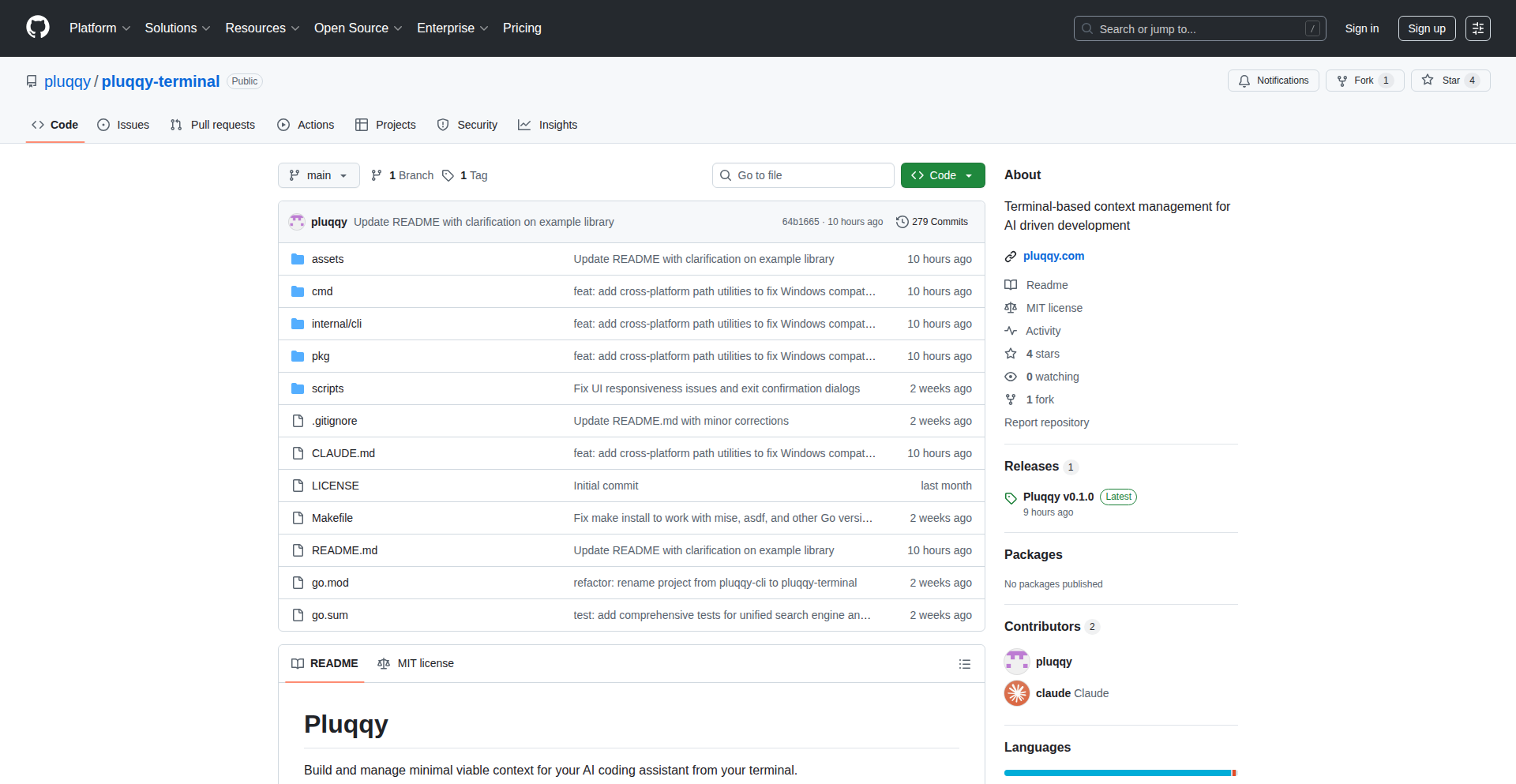
Author
tortilla
Description
Pluqqy is a terminal-based tool designed to organize and manage your AI coding assistant's context. It allows developers to break down prompts, rules, and conversation history into modular 'blocks' that can be assembled into a single, unified file. This helps prevent AI context drift between coding sessions and makes iterating on AI-assisted code more efficient and reproducible. So, this means less frustration and more consistent AI help for your coding projects.
Popularity
Points 5
Comments 4
What is this product?
Pluqqy is a command-line interface (CLI) application that helps you keep your AI coding assistant's memory organized. Think of it like a modular system for your AI's brain. Instead of having one giant, messy text file of instructions and past conversations, Pluqqy lets you create small, reusable 'blocks' for specific prompts, rules, or context points. You can then combine these blocks into a single file that your AI agent can easily understand. This is innovative because it tackles the common problem of AI 'forgetting' or deviating from its intended purpose over time (context drift) by providing a structured, manageable way to feed it information. It’s a lightweight, terminal-native approach to ensuring your AI collaborator stays on track. So, this helps you get more reliable and predictable results from your AI coding partner.
How to use it?
Developers can use Pluqqy from their terminal. After installation (using `go install github.com/pluqqy/pluqqy-terminal/cmd/pluqqy@latest`), you can create and manage your context blocks. For example, you might create a block for 'coding style guidelines,' another for 'project setup instructions,' and a third for 'recent bug fixes.' Then, you can combine these blocks into a master file (e.g., `AGENT.md`) that you provide to your AI coding assistant. This file acts as the AI's 'memory' for your session. This integrates into your workflow by providing a structured input for your AI, ensuring it has all the necessary information without overwhelming it. So, you can easily switch between different AI project contexts and maintain consistency in AI output.
Product Core Function
· Modular Context Management: Allows developers to create and store small, reusable text snippets for prompts, rules, and context. This makes it easy to organize and recall specific instructions for the AI. So, this helps you avoid retyping the same instructions repeatedly and keeps your AI focused.
· Context Assembly: Enables users to combine multiple context blocks into a single, cohesive file that can be fed to an AI coding agent. This streamlines the process of setting up complex AI interactions. So, you can quickly provide your AI with a comprehensive understanding of your needs for a specific task.
· Reproducible AI Sessions: By saving and reassembling context blocks, Pluqqy facilitates reproducible AI coding sessions. This means you can return to a previous state of AI assistance with confidence. So, this allows you to pick up where you left off and get similar results, saving time and effort.
· Terminal-Native Interface: Operates entirely within the command line, appealing to developers who prefer a text-based workflow. This offers a fast and efficient way to manage AI context without switching applications. So, you can manage your AI's context without interrupting your coding flow.
· Reduction of Context Drift: The structured approach to providing context helps minimize 'context drift,' where AI assistants might forget or ignore previous instructions. So, this leads to more accurate and relevant AI-generated code and suggestions.
Product Usage Case
· Managing a large, long-term AI coding project: A developer is working on a complex application and needs to maintain consistent coding style and architectural guidelines for their AI assistant. Pluqqy can be used to create blocks for 'coding style,' 'API documentation,' and 'database schema,' which are then assembled into a master file. This ensures the AI adheres to project standards across multiple coding sessions. So, this results in a more cohesive and maintainable codebase.
· Rapid prototyping with AI: A developer is quickly experimenting with different features using an AI assistant. Pluqqy can be used to create quick context blocks for each experiment, such as 'implement user authentication' or 'add search functionality,' and easily switch between them. This allows for faster iteration and testing of ideas. So, this accelerates the prototyping process and allows for quicker validation of concepts.
· Onboarding new developers to an AI-assisted workflow: A team is adopting AI for code generation and wants a standardized way to provide project context. Pluqqy can be used to create a set of 'official' context blocks that all developers use, ensuring consistency in how the AI understands the project. So, this helps new team members get up to speed quickly and ensures AI assistance is aligned with team practices.
8
ReactPDF-TailwindAPI
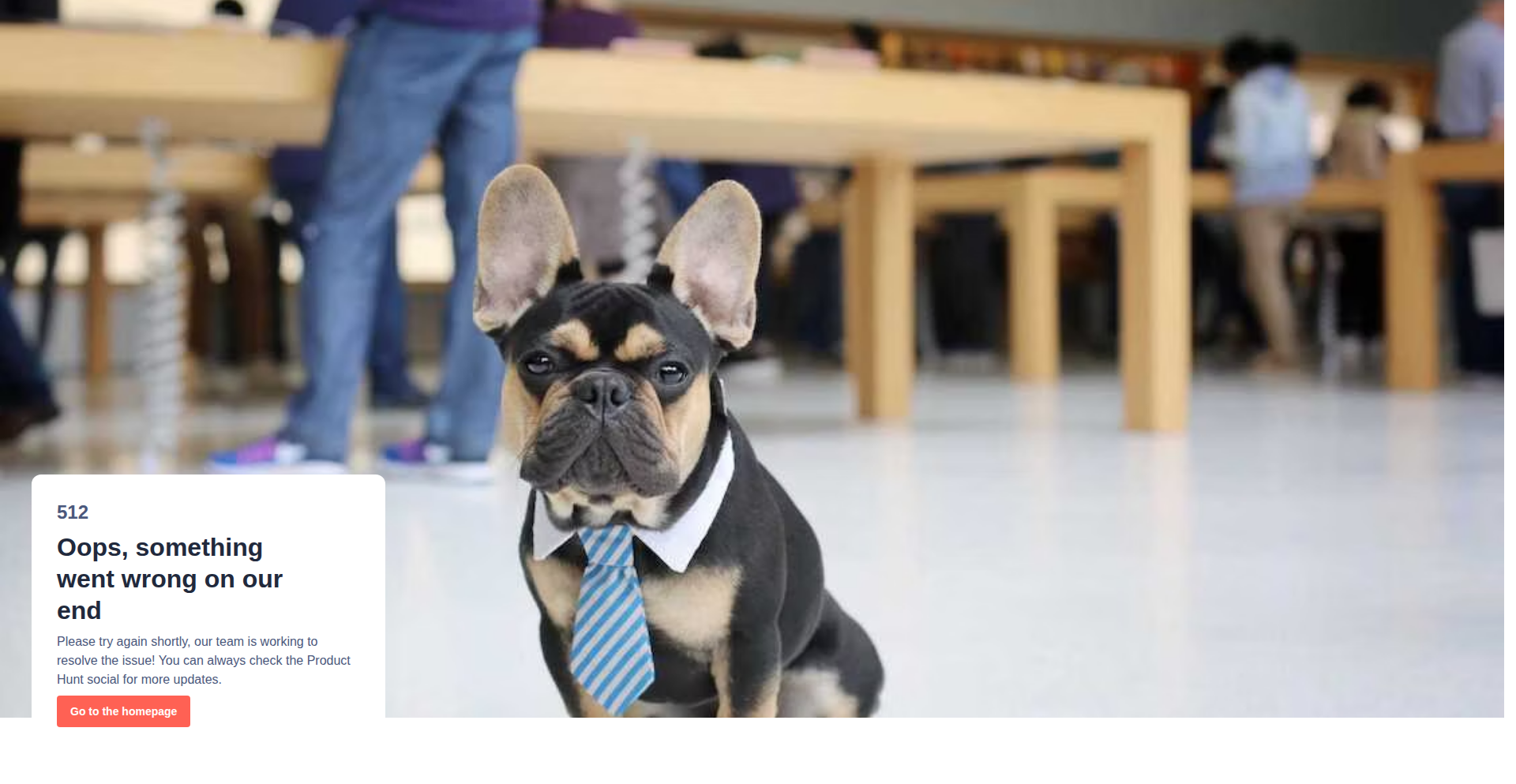
Author
mil10akash
Description
This project is a developer-friendly API that generates PDFs using React and Tailwind CSS. It simplifies the process of creating professional-looking documents from web technologies, addressing the common pain points of complex PDF generation libraries and offering a more intuitive, code-based approach to document design. The core innovation lies in leveraging familiar web development tools for a task traditionally requiring specialized knowledge, making PDF creation accessible and efficient for web developers.
Popularity
Points 5
Comments 2
What is this product?
This project is an API service that allows developers to generate PDF documents programmatically. Instead of wrestling with complicated PDF libraries or markup languages, you can now use your existing knowledge of React and Tailwind CSS to design and render your PDFs. The innovation here is bridging the gap between modern web UI development and static document generation. By treating PDF content as a React component styled with Tailwind, developers can easily create visually rich and responsive documents directly from their web applications, making it incredibly useful for tasks like generating invoices, reports, or certificates.
How to use it?
Developers can integrate this API into their web applications by making HTTP requests. You would essentially send a description of the PDF content you want, written in React components and styled with Tailwind CSS classes, to the API. The API then processes these components, renders them, and returns a PDF file. This is useful for scenarios where you need to dynamically generate documents based on user data or application state. For example, an e-commerce platform could use it to generate receipts after a purchase, or a dashboard application could generate custom reports on demand.
Product Core Function
· React component to PDF rendering: Leverages React's declarative UI paradigm to define PDF content, offering a familiar and efficient development experience for web developers. This is useful for creating reusable document templates and managing complex layouts.
· Tailwind CSS styling for PDFs: Utilizes Tailwind CSS utility-first classes to style PDF elements, enabling rapid and consistent visual design without needing separate CSS for PDF generation. This allows for quick iteration on document aesthetics and ensures brand consistency.
· API-based PDF generation: Provides an API endpoint for seamless integration into web applications, allowing for on-the-fly PDF creation based on dynamic data. This is crucial for automated document workflows and personalized user-facing documents.
· Simplified PDF creation workflow: Abstracts away the complexities of traditional PDF generation libraries, offering a more straightforward and developer-centric approach. This reduces development time and learning curves for teams already proficient in React and Tailwind.
· Customizable document templates: Enables developers to build and deploy custom PDF templates using their preferred web technologies, offering flexibility for various document types. This is beneficial for businesses needing specific document formats for invoices, proposals, or legal documents.
Product Usage Case
· Generating e-commerce order confirmations: A web store can use this API to dynamically create detailed order confirmation PDFs for customers after a successful checkout, providing a professional and organized record of their purchase. The React components can render item details, pricing, shipping information, and the Tailwind CSS ensures a clean, branded look.
· Creating dynamic financial reports: A business analytics platform can use this service to generate custom financial reports on demand, pulling data from their database and presenting it in a well-formatted PDF. Developers can design report templates using React and Tailwind, making complex data visualization straightforward.
· Automating certificate generation: An online course platform can generate personalized completion certificates as PDFs for students. The API can accept student names and course details via API calls, and the React components can dynamically insert this information into a pre-designed certificate template.
· Building printable invoices and receipts: Small businesses can integrate this API to generate professional-looking invoices and receipts directly from their accounting software or CRM, eliminating manual data entry for document creation. This improves efficiency and reduces errors.
9
GlyphNumeral
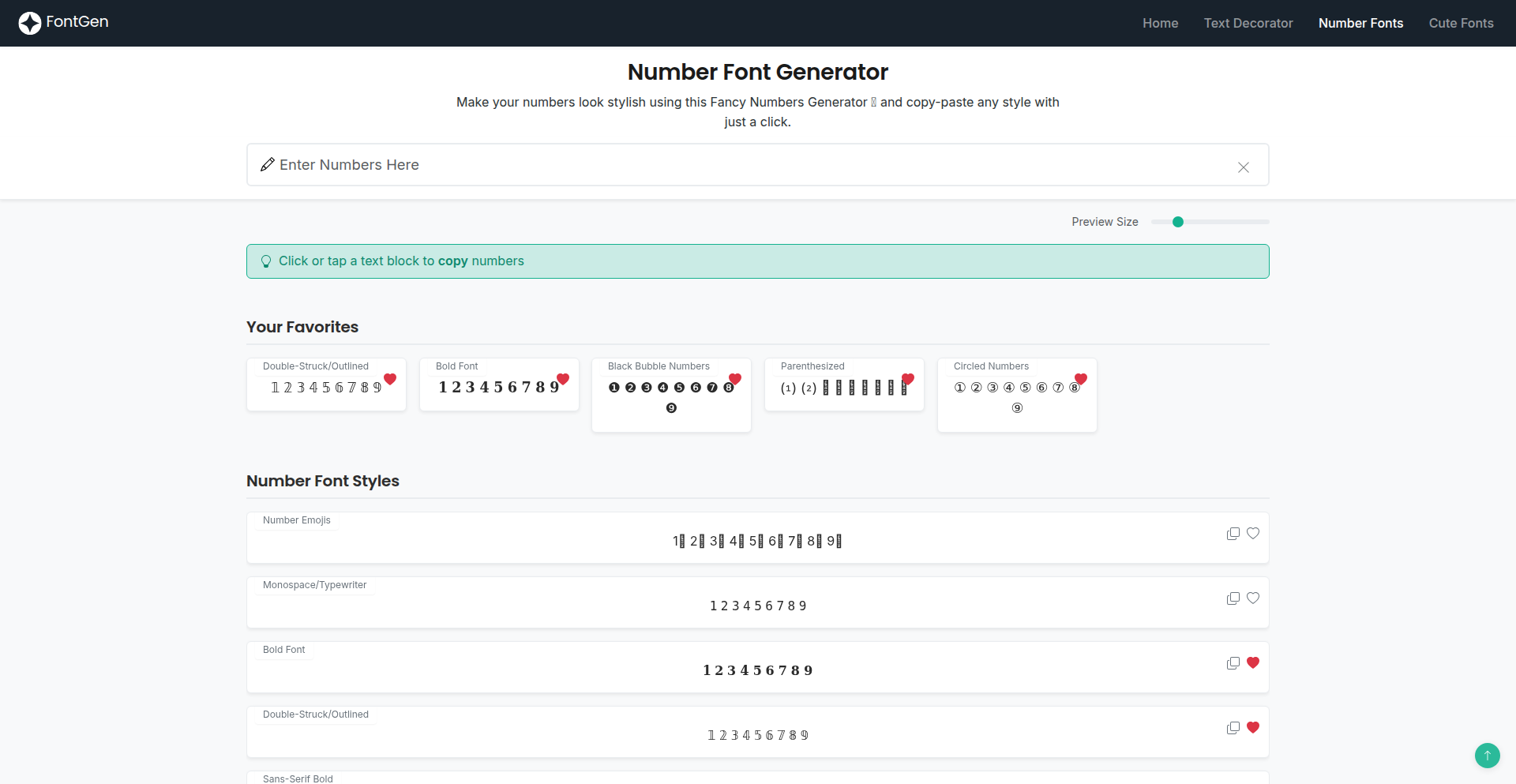
Author
liquid99
Description
GlyphNumeral is a project that transforms standard numbers into visually appealing Unicode symbols. It addresses the need for unique and eye-catching numeric representations that can be used across various platforms and applications, effectively making numbers 'cool' without relying on traditional fonts or images. The innovation lies in leveraging the vast Unicode character set to create stylized numbers, offering a novel approach to data visualization and aesthetic design in text-based interfaces.
Popularity
Points 6
Comments 1
What is this product?
GlyphNumeral is a tool that uses Unicode characters to stylize numbers. Instead of just '1', you can have a number that looks like '①' or '₁'. It taps into the extensive collection of symbols available in Unicode, which are universally supported across most modern devices and software. The core technical insight is recognizing that many Unicode characters are aesthetically pleasing and can be mapped to numerical values, offering a creative way to present data or simply add visual flair to text. So, this helps you make your numbers stand out and look unique, even in plain text.
How to use it?
Developers can integrate GlyphNumeral into their applications by using its library to convert standard numbers into their Unicode glyph equivalents. This could be as simple as calling a function with a number to get its stylized string representation. Potential use cases include creating unique usernames, customizing in-game scores, designing visually distinct pricing displays, or adding aesthetic touches to social media posts. It's a straightforward way to inject personality into text-based content. So, you can easily add a visual pop to your application's text elements without complex graphics.
Product Core Function
· Number to Unicode Glyph Conversion: Transforms standard digits into visually distinctive Unicode characters. This allows for creative text formatting and presentation of numerical data, making it more engaging for the user. So, this makes your numbers look more interesting than plain text.
· Cross-Platform Compatibility: Leverages standard Unicode, ensuring the stylized numbers display correctly across various devices, operating systems, and applications. This means your visually enhanced numbers will be seen as intended by most users. So, your cool numbers will look cool everywhere.
· Customizable Stylization: (Potential extension) While the current project focuses on specific mappings, the underlying principle allows for custom mappings of numbers to different Unicode symbols. This offers flexibility for designers and developers to create their own unique numeric aesthetics. So, you have the potential to create your own custom number styles.
Product Usage Case
· Creating unique and memorable usernames in online platforms or games by using stylized numbers. For example, instead of 'Player123', a username could be 'Player₁₂₃' or 'Player①②③'. This helps users differentiate themselves and adds a playful element. So, your username can be cooler and more memorable.
· Enhancing the visual appeal of product pricing or discount indicators on e-commerce websites or marketing materials. Instead of '$100', a price could be presented as '①⓪⓪$' or '¹⁰⁰'. This can draw customer attention. So, your prices can be more eye-catching.
· Adding aesthetic flair to social media posts or personal blogs by incorporating stylized numbers into captions or headlines. This can make content more visually engaging and shareable. So, your posts can have a unique visual style.
· Developing custom text-based interfaces or dashboards where standard numbers need a more distinct representation. For instance, in a dashboard displaying metrics, stylized numbers could help differentiate categories or highlight important values. So, your data displays can be more intuitive and visually appealing.
10
Fragno: Full-Stack TypeScript Library Weaver
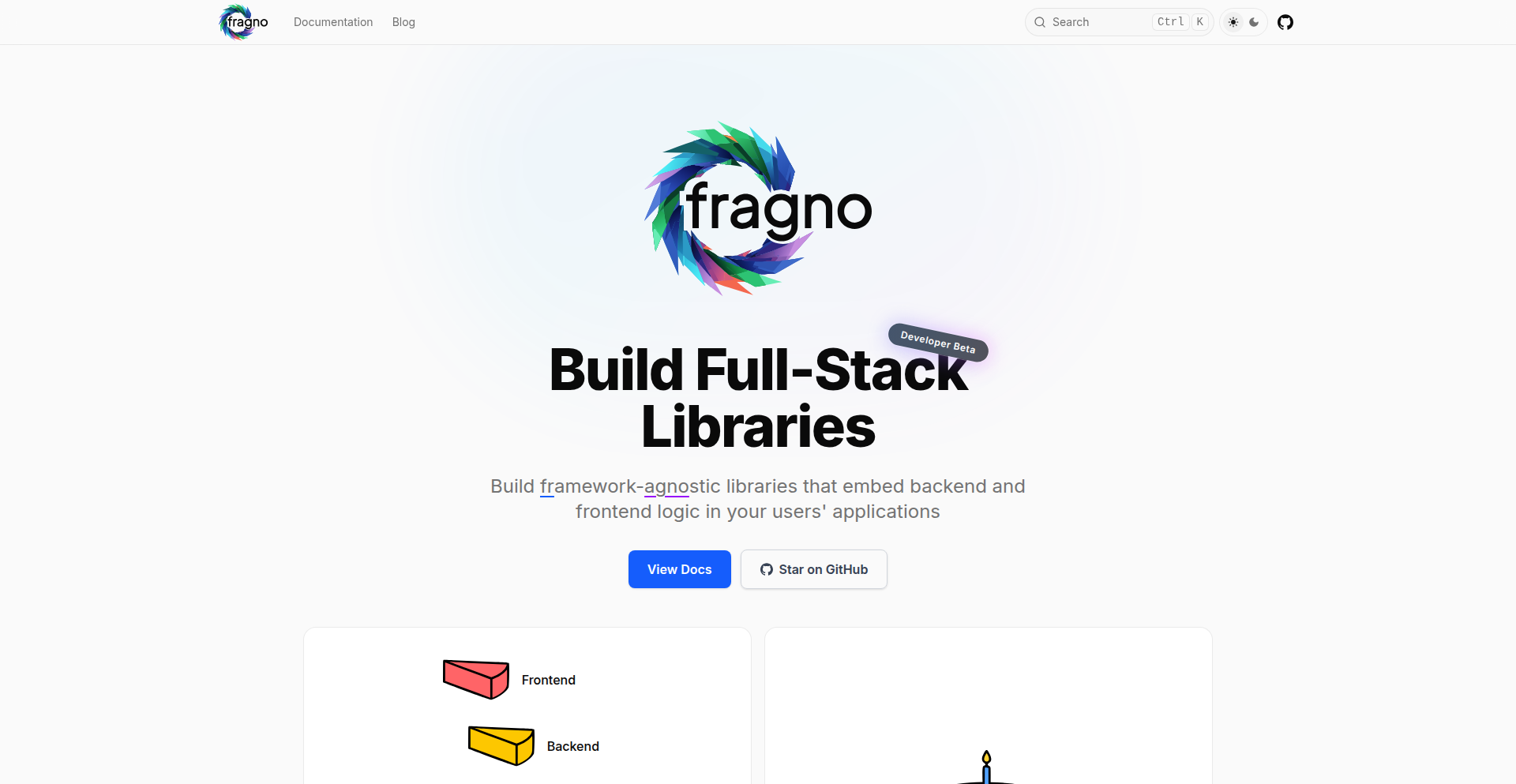
Author
WilcoKruijer
Description
Fragno is a groundbreaking toolkit that empowers developers to create full-stack TypeScript libraries that integrate effortlessly into various frameworks like Next.js and SvelteKit. It tackles the common problem of duplicated 'glue code' for API routes and client-side logic, enabling end-to-end, type-safe functionality from backend to frontend with minimal integration effort. So, this means you can build reusable code components that work across different web applications without reinventing the wheel, saving you significant development time and reducing errors.
Popularity
Points 5
Comments 2
What is this product?
Fragno is a developer toolkit designed to simplify the creation of libraries that work on both the server-side (backend) and the client-side (frontend) of web applications. Traditionally, if you wanted to create a reusable piece of code that had its own API endpoints and also needed to be used with UI elements, you'd have to write separate code for the backend integration and the frontend integration, and then often repeat this for every project. Fragno's innovation lies in its ability to let you define these API routes and frontend logic within the same library. This means when someone uses your Fragno library, they get both the backend functionality and the frontend integration hooks automatically, all type-safe from end-to-end. It's like building a self-contained feature that plugs directly into different web app frameworks. So, this helps you build complex features once and use them everywhere, ensuring consistency and reducing repetitive coding.
How to use it?
Developers can use Fragno by building their libraries with it. Instead of just writing backend or frontend code, they structure their library using Fragno's conventions. When another developer wants to use this library in their project (e.g., a Next.js or SvelteKit app), they simply install the Fragno-powered library and integrate it with a few lines of code. Fragno then automatically embeds the library's API routes into the host application's backend and makes its client-side logic and hooks available for use in the frontend. This drastically reduces the setup time and complexity for integrating new functionalities. For example, if you've built an AI chatbot library using Fragno, a user can add it to their React, Vue, or Svelte application with minimal effort. So, this makes it incredibly easy to adopt new features and libraries into your existing or new projects, speeding up development cycles.
Product Core Function
· Full-stack library generation: Enables creating libraries that contain both API endpoints and client-side logic, allowing for cohesive end-to-end features. This is valuable because it eliminates the need to build and maintain separate backend and frontend integrations for reusable code, streamlining development.
· Framework agnostic integration: Supports seamless integration with popular frameworks like Next.js, SvelteKit, React, Vue, and more, reducing vendor lock-in and increasing compatibility. This means developers can use the same library across a diverse tech stack, maximizing code reuse.
· Type-safe end-to-end data flow: Guarantees type safety from the reactive hooks on the frontend all the way to the backend logic, preventing runtime errors and improving code reliability. This ensures that data passed between the client and server is always in the expected format, leading to more robust applications.
· Simplified API route embedding: Allows API routes defined within a library to be automatically integrated into the host application's backend, abstracting away complex routing configurations. This makes it easier for users of the library to leverage its backend capabilities without deep understanding of the host's routing setup.
· Client-side hook and logic availability: Provides frontend hooks and logic directly from the library, enabling immediate use of its features in the user interface with minimal boilerplate. This speeds up the integration of interactive components and functionalities into web applications.
Product Usage Case
· An API-first company wanting to quickly onboard users by providing them with a set of pre-built, integrated functionalities. For instance, a company offering a cloud storage service could provide a Fragno library for file uploads and management, which users can instantly integrate into their web apps. This solves the problem of users having to build their own integration layer.
· Building a reusable AI/LLM chatbot feature that can be easily integrated into various dashboards or applications, as inspired by the author's previous project 'Recivo'. This allows developers to add intelligent assistance or form-filling capabilities to their apps without extensive custom integration work. It solves the challenge of creating universally compatible AI features.
· Creating a comprehensive authentication library that works seamlessly across different frontend frameworks and backend setups. This would allow developers to implement secure login and authorization mechanisms with ease, avoiding the common pitfalls and complexities of setting up auth systems from scratch for each project. It addresses the need for standardized and robust security solutions.
· Developing a data visualization toolkit with built-in API connectors for fetching data from various sources. This would enable users to easily embed interactive charts and graphs into their applications, pulling data directly from their backend or external APIs without needing to write custom data fetching and transformation logic. This solves the problem of time-consuming data integration for front-end components.
11
HN Time Weaver
Author
aeonfox
Description
HN Time Weaver is a dynamic visualization of Hacker News, transforming a stream of articles into a living, breathing 'primordial soup' of information. It allows users to travel through time, observing how stories gain traction, spark discussions, and eventually fade, offering a novel perspective on content evolution and community engagement. The core innovation lies in its real-time visualization and temporal navigation, providing an intuitive understanding of Hacker News's ecosystem.
Popularity
Points 5
Comments 2
What is this product?
HN Time Weaver is a web-based application that visualizes Hacker News content over time. Instead of a static list, it presents stories as evolving elements in a rich, interactive display. The technology behind it uses Elixir servers to efficiently manage and serve historical data, employing Protocol Buffers for compact data transfer. The frontend is built with Vue.js and leverages Pixi.js for its high-performance rendering, enabling smooth animations and complex visual interactions. The key innovation is its 'time travel' feature, allowing users to rewind and fast-forward through the history of Hacker News, seeing how stories and their comment sections grew or declined. This provides a unique insight into the dynamics of online communities that static lists can't offer.
How to use it?
Developers can use HN Time Weaver by visiting the provided URL. They can navigate through the Hacker News timeline using a simple slider or keyboard arrow keys to move between stories and their top-level comments. You can search for specific keywords within the historical data and filter stories based on their score and comment count. For example, you could explore 'what was trending a year ago' or 'which articles about AI generated the most discussion last week'. The project's open-source nature means developers can also explore its codebase, understand its data processing and rendering techniques, and potentially integrate similar visualization patterns into their own projects. The frontend is memory-friendly, remembering which stories you've seen and read, and it's designed to be accessible. The project's architecture, serving data via Elixir monolith servers and frontend rendering with Vue.js and Pixi.js, offers a practical example of how to build performant, data-intensive web applications.
Product Core Function
· Real-time Story Traction Visualization: Observe which stories are gaining popularity by their visual prominence and growth in the display, helping you understand what topics are currently resonating with the Hacker News community. This is valuable for content creators looking for trending themes or for anyone curious about the pulse of the tech world.
· Temporal Navigation (Time Travel): Rewind and fast-forward through Hacker News history using a slider, allowing you to witness the lifecycle of articles and discussions. This helps in analyzing long-term trends and understanding the typical lifespan of content, offering insights into effective content posting strategies.
· Comment Engagement Monitoring: See how comments grow and evolve around specific stories, identifying discussions that are particularly active or potentially 'toxic'. This is useful for researchers studying online discourse or for developers analyzing community health and engagement metrics.
· Keyboard Navigation for Efficiency: Skim through stories and top-level comments using only arrow keys, enabling rapid content discovery and analysis without breaking your focus. This is a time-saver for power users and researchers who need to quickly scan large amounts of information.
· Search and Filtering Capabilities: Find specific topics or discussions by searching for text within the historical data, and filter content by minimum score or comment count. This allows for precise research and discovery of niche interests or highly debated topics within the Hacker News archives.
· Shareable Timelines: Easily share a specific moment or story on the timeline by copying its URL, facilitating collaboration and discussion about historical trends or interesting content with others. This is great for sharing historical context or specific findings with colleagues or friends.
Product Usage Case
· A content strategist wants to understand the historical performance of different topics on Hacker News to inform future article creation. They use HN Time Weaver's 'time travel' feature to go back several months, search for keywords related to 'machine learning', and observe which related articles gained the most traction and comments, helping them identify evergreen topics and successful angles.
· A researcher studying online community dynamics wants to analyze how discussions around a controversial tech topic unfolded over time. They use the search and filter functions to isolate articles related to the topic, then use the temporal navigation to watch how comment counts and sentiment evolved, providing valuable data for their research on online discourse.
· A developer looking for inspiration for their next side project wants to see what kind of 'Show HN' projects have been successful in the past. They filter by 'Show HN' submissions and navigate through different time periods, observing visual patterns and feature sets of popular projects to spark ideas for their own creations.
· A user wants to quickly scan the most popular stories from last week and their top comments to stay updated on tech news without spending hours reading. They use the keyboard navigation and filters to rapidly skim through headlines and comments, getting a concise overview of significant developments.
12
PromptEdit AI
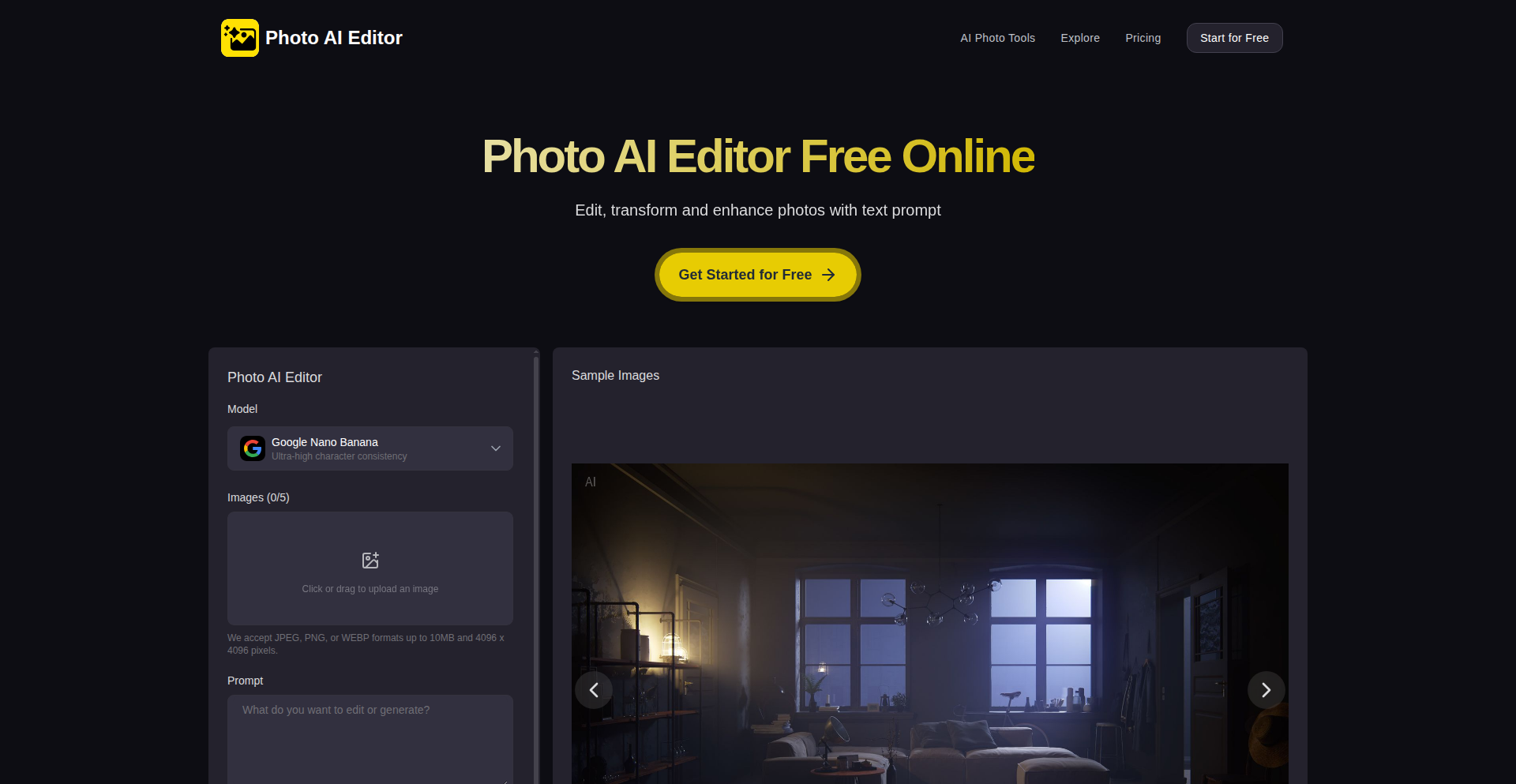
Author
qwikhost
Description
PromptEdit AI is a photo editing tool that leverages generative AI to allow users to transform and enhance images using simple text prompts. Instead of complex sliders and layers, you describe the changes you want, and the AI brings them to life. This breaks down traditional editing barriers and offers a new, intuitive way to achieve stunning visual results.
Popularity
Points 4
Comments 2
What is this product?
PromptEdit AI is a software that uses artificial intelligence to edit photos based on text instructions. Think of it like a magic wand for your pictures, but instead of waving it, you type what you want to happen. The core innovation lies in its use of advanced diffusion models, similar to those behind advanced AI art generators. These models can understand natural language commands and apply those changes directly to an image, whether it's adding new elements, changing styles, or correcting imperfections. This offers a significant leap from traditional, manual photo editing, making sophisticated edits accessible to a wider audience. So, this is useful because it lets you edit photos in ways that were previously only possible with professional software and extensive training, simply by telling the AI what to do.
How to use it?
Developers can integrate PromptEdit AI into their applications or workflows. The primary usage pattern involves sending an image and a text prompt to the AI engine. This could be through an API call, where the developer sends the image data and prompt, and receives the edited image back. For example, a web application could allow users to upload a photo and then enter a prompt like 'add a futuristic cityscape in the background' or 'make the lighting more dramatic'. The backend would then process this request using PromptEdit AI. This is useful for building custom creative tools, automating photo enhancement in content creation pipelines, or enabling new forms of interactive visual storytelling.
Product Core Function
· Text-to-Image Manipulation: This function allows users to describe desired changes to an image using natural language, and the AI executes them. For instance, a prompt like 'change the shirt color to blue' or 'add a vintage filter' will be applied. This is valuable because it democratizes complex image editing, enabling quick and precise modifications without manual intervention.
· Generative Enhancement: The AI can intelligently enhance photos, improving quality, contrast, and detail based on learned patterns. A prompt like 'enhance overall quality' or 'make it look more professional' can automatically apply sophisticated adjustments. This is valuable for improving the aesthetic appeal of images with minimal effort.
· Object/Style Transfer: Users can prompt the AI to add new elements or apply specific artistic styles to an image. For example, 'turn this photo into a watercolor painting' or 'add a cat sitting on the couch'. This is valuable for creative expression and generating unique visual content.
· Image Inpainting/Outpainting: This feature allows the AI to intelligently fill in missing parts of an image or extend its boundaries based on the existing content and a text prompt. This is valuable for removing unwanted objects or expanding the canvas of a photo seamlessly.
Product Usage Case
· E-commerce Product Enhancement: A retailer could use PromptEdit AI to automatically add different backgrounds to product photos or change the color of an item described in a prompt, saving significant time and resources compared to manual editing.
· Social Media Content Creation: A social media manager could quickly generate unique visual content for posts by describing desired scenes or effects, such as 'a surreal landscape with floating islands' or 'a portrait with cyberpunk lighting'. This allows for rapid iteration and diverse content generation.
· Personal Photo Reimagining: An individual could upload a personal photo and use text prompts to explore different artistic styles, add fantastical elements, or correct imperfections, transforming cherished memories into unique digital art.
· Game Development Asset Generation: Game developers could use PromptEdit AI to generate concept art or textures based on descriptive prompts, accelerating the asset creation process and exploring a wider range of visual possibilities.
13
AI-Resurrected Metronome
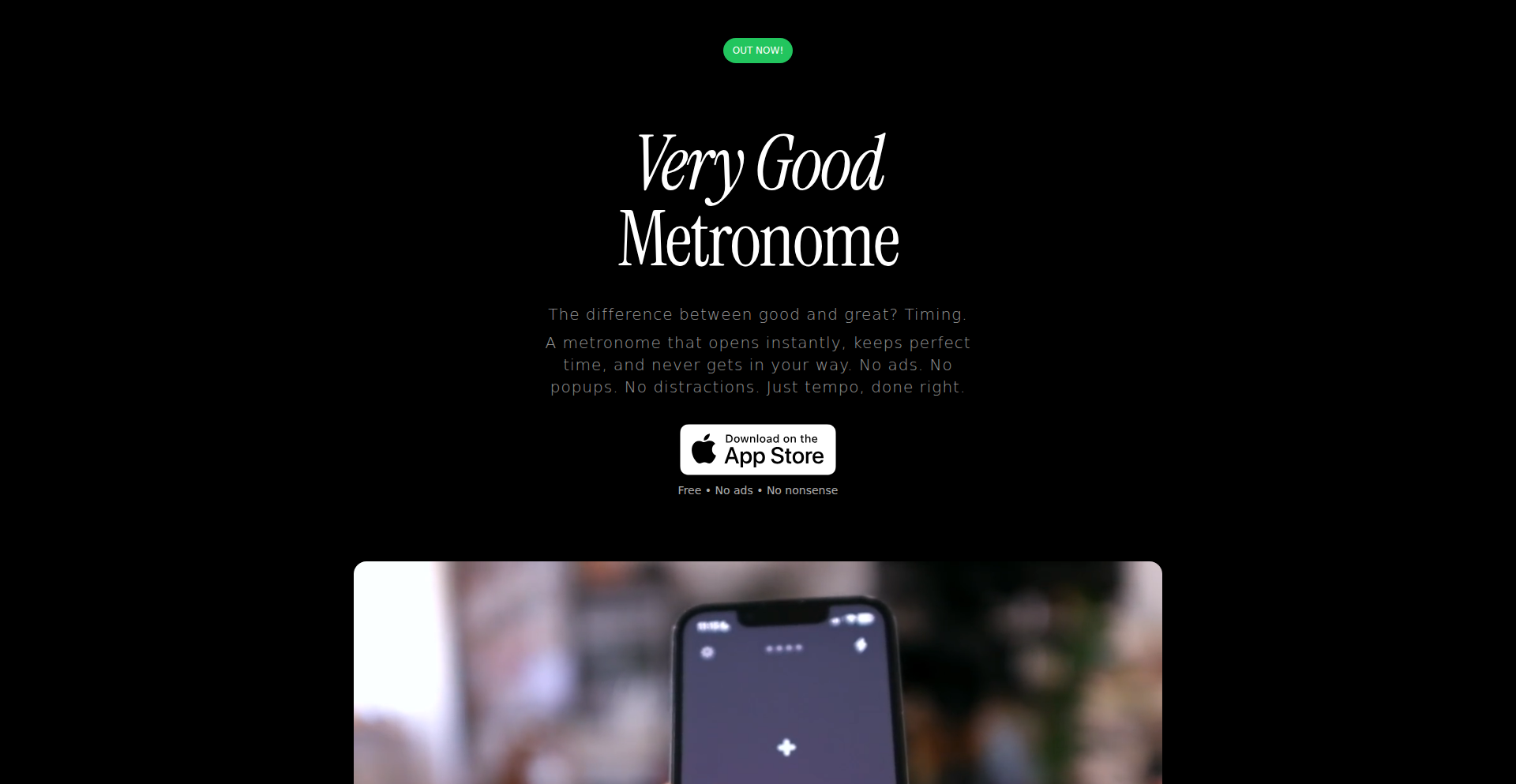
Author
tom2948329494
Description
This project is a minimalist iOS metronome app, rebuilt from the ground up using AI coding assistance. The developer, a designer with limited coding experience, was able to resurrect a beloved metronome app from 13 years ago. The key innovation lies in leveraging AI to bridge the gap between design vision and technical implementation, allowing for a fully native, ad-free, and user-friendly experience that functions like a hardware tool. It solves the problem of maintaining creative projects with technical limitations.
Popularity
Points 4
Comments 2
What is this product?
This is a meticulously designed, completely free iOS metronome application. Its core technical innovation is the use of modern AI coding tools to bring a long-desired app concept to life. Historically, the developer had a metronome app that faded due to maintenance challenges. Now, AI has empowered them to rebuild it with a fresh, minimalist design that prioritizes a seamless user experience. The app aims to feel as intuitive and reliable as a physical metronome, without any intrusive ads, sign-ups, or trial periods. So, for you, it means a dependable, distraction-free metronome that's always ready when you are, making your practice sessions smoother.
How to use it?
Developers can use this project as an inspiring example of how AI can democratize app development. The core concept of a simple, focused utility app is highly replicable. For musicians, it's a straightforward tool: download the app from the App Store, open it, and start using it. You can tap to set the tempo or adjust it using a slider. The app's integration is minimal, it's a standalone application designed for immediate use. This means for you, it's instantly usable for any musical practice, from learning a new instrument to rehearsing complex pieces, without any technical hassle.
Product Core Function
· Minimalist User Interface: The design prioritizes simplicity and ease of use, ensuring users can quickly access core functionality without distraction. This is valuable for anyone who wants a tool that 'just works' during intense practice sessions.
· Ad-Free and Tracking-Free Experience: The app is built without advertisements or user tracking, providing an uninterrupted and privacy-respecting experience. This is crucial for maintaining focus during practice and ensures your data remains private.
· Hardware-like Functionality: The goal is to mimic the tactile and immediate feel of a physical metronome, where pressing a button immediately initiates the beat. This provides a reliable and consistent timing reference for musicians.
· Optional In-App Purchase for Development Learning: The developer included an optional in-app purchase to explore the mechanics of monetization and further their learning in app development. For users, this means the core functionality is free, and any purchase is purely optional and supports further development.
· Web Version Gateway: An ad- and tracking-free web version exists as a potential entry point to the iOS app. This showcases a cross-platform strategy and offers accessibility for users who may not want to download an app immediately.
Product Usage Case
· Guitar Practice: A guitarist struggling with inconsistent tempo during practice can use this app to set a steady beat for scales, chords, and song practice, improving their timing and accuracy. The minimal interface ensures they stay focused on playing, not on navigating complex app settings.
· Drumming Rehearsal: A drummer can use this metronome to practice intricate rhythms and maintain a solid groove. The app's reliability and lack of distractions are essential for developing muscle memory and precision.
· Learning a New Instrument: Beginners learning any instrument often rely heavily on a metronome to develop a sense of rhythm. This app provides a simple, accessible tool that doesn't overwhelm them with features, allowing them to concentrate on learning the instrument.
· Music Composition: Composers can use the metronome to establish a tempo for new pieces, ensuring their ideas are laid down with a consistent underlying pulse. The unobtrusive nature of the app allows for creative flow.
· Developer's Personal Project Resurrection: This project serves as a powerful case study for developers and designers, demonstrating how AI can empower individuals to overcome technical barriers and bring their long-held creative visions to fruition, effectively solving the problem of skill gaps in realizing personal projects.
14
Silobase-NPM-BAAS
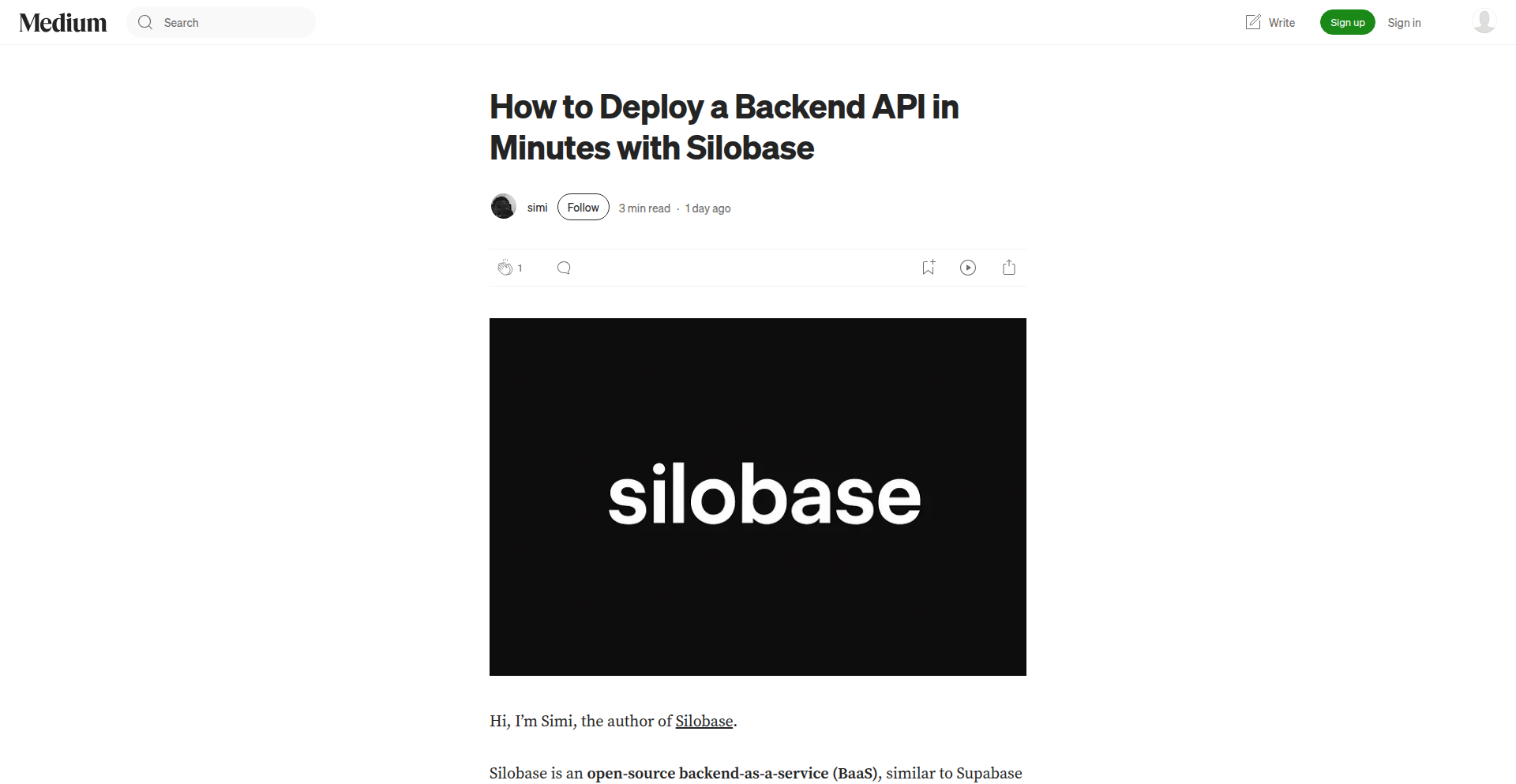
Author
fathersimi
Description
Silobase is an open-source Backend-as-a-Service (BaaS) presented as a simple npm package. It allows developers to spin up a REST API on their own database by just configuring a package.json and a .env file. The innovation lies in its extreme simplicity and the ability to deploy a full backend API without leaving your project's environment, offering a direct Firebase/Supabase alternative that keeps your data entirely under your control.
Popularity
Points 5
Comments 0
What is this product?
Silobase is a clever way to quickly create a ready-to-use REST API for your application, using your existing database. Instead of relying on complex server setups or cloud services that manage everything for you, Silobase acts like a plugin that you install in your Node.js project. It reads your database connection details from a simple environment file (.env) and automatically generates API endpoints (like GET, POST, PUT, DELETE requests) for your database tables. This means you get a functional backend API with minimal effort, essentially turning your database into an accessible service. The core innovation is packaging this entire BaaS functionality into a distributable npm module, making it incredibly easy to integrate and manage within your existing development workflow. So, what's the benefit for you? You get a powerful backend without the usual headaches of server management, keeping your data and infrastructure flexible and under your direct command.
How to use it?
Developers can integrate Silobase into their Node.js projects by installing it as an npm package. After installation, they configure their database connection details and any necessary API settings within a .env file. Silobase then runs as a module within their application, automatically exposing CRUD (Create, Read, Update, Delete) operations for their database tables as RESTful API endpoints. This means you can start sending requests to your database from your frontend or other services almost immediately. For example, if you have a 'users' table, Silobase would automatically create endpoints like /api/users for fetching, adding, or modifying user data. This allows for rapid prototyping and development, and importantly, lets you leverage your existing database schema without major transformations. So, how does this help you? It significantly accelerates the development of data-driven applications by providing a plug-and-play backend API, letting you focus on building your user interface and core application logic.
Product Core Function
· Automatic REST API Generation: Silobase scans your database schema and automatically creates RESTful endpoints for common database operations (CRUD). This saves developers significant time in writing boilerplate API code, enabling them to build data-driven applications faster. This is useful for quickly exposing data for frontend consumption or for other services to interact with.
· Self-Hosted Data Control: As an npm package, Silobase runs within your own infrastructure, meaning your data resides entirely on your database. This offers a significant advantage in terms of data privacy, security, and control compared to many cloud-based BaaS solutions. This is valuable for applications with strict data compliance requirements or for developers who prefer to manage their own data.
· Minimal Configuration Setup: The project emphasizes extreme simplicity, requiring only a package.json and a .env file for setup. This low barrier to entry means developers can get a backend API up and running in minutes, making it ideal for rapid prototyping, small projects, or for developers new to backend development. This helps you get a functional backend without getting bogged down in complex configuration.
· Database Agnosticism (Implied/Potential): While not explicitly detailed in the provided snippet, BaaS solutions typically aim to support various database types. If Silobase supports multiple databases, it offers flexibility in choosing the best database technology for a project without being locked into a specific BaaS provider's database. This provides you with the freedom to choose your preferred database technology.
· npm Package Distribution: Packaging Silobase as an npm module makes it easily installable and manageable within any Node.js project. This ensures seamless integration, version control, and dependency management, simplifying the deployment and maintenance of your backend. This is beneficial because it integrates smoothly with your existing development tools and workflows.
Product Usage Case
· Rapid Prototyping of a Mobile App: A developer needs to quickly build a prototype for a new mobile application that requires user data management. By integrating Silobase, they can instantly create a REST API for their user table, allowing the mobile app to fetch and store user information without building a custom backend from scratch. This solves the problem of lengthy backend development cycles for early-stage ideas.
· Creating a Simple E-commerce Product Catalog API: A small business owner wants to display their product catalog on their website but doesn't have a dedicated backend team. They can use Silobase to connect to their product database and automatically expose product listings via a REST API. This allows their website to dynamically pull product information, solving the challenge of manually updating product data and providing a scalable solution.
· Building a Personal Blog with Dynamic Content: A blogger wants to add dynamic features to their personal blog, such as comments and user profiles, without managing a complex server. By installing Silobase and pointing it to a dedicated database for blog content, they can quickly implement features to fetch blog posts, add new comments, and manage user interactions. This solves the problem of needing advanced backend skills for a content-focused website.
· Developing an Internal Tool for Data Entry: A team needs a simple interface to manage a dataset for internal purposes. Silobase can be used to create a REST API over their existing data table, allowing for easy data entry and retrieval through simple API calls from a basic web interface or script. This addresses the need for a quick and custom data management solution without significant development overhead.
15
Gooey: Opinionated Go WebAssembly Framework
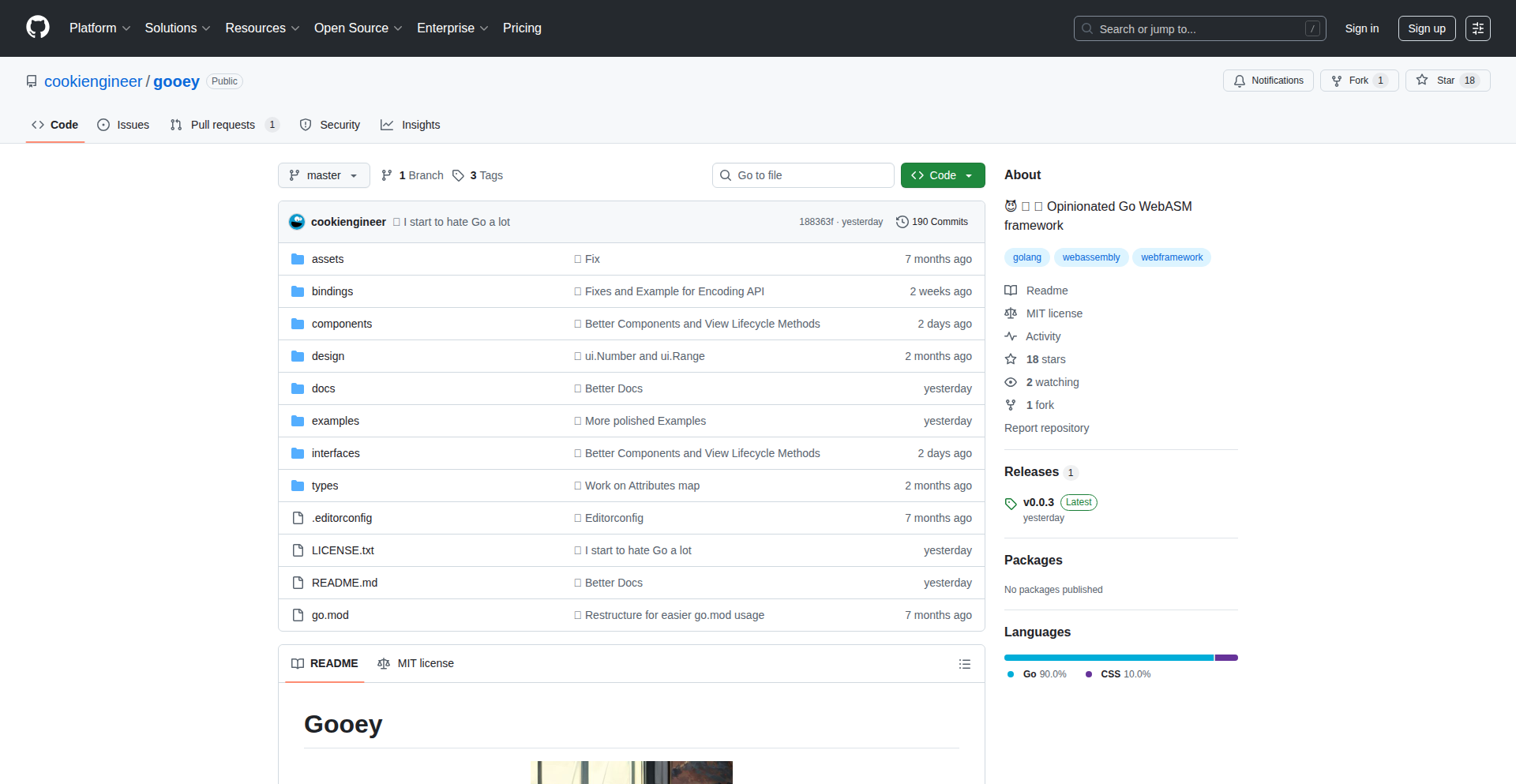
Author
cookiengineer
Description
Gooey is a Go WebAssembly framework designed to simplify the creation of web applications directly from Go code. It offers an opinionated approach, meaning it provides a structured way to build UIs and handle application logic, reducing boilerplate and making WebAssembly development more accessible to Go developers. The core innovation lies in its ability to leverage Go's concurrency and tooling for client-side web development, allowing developers to write performant, type-safe applications that run natively in the browser.
Popularity
Points 5
Comments 0
What is this product?
Gooey is a framework that lets you write web applications using the Go programming language, and then have them run directly in your web browser using WebAssembly (Wasm). Traditionally, web development involves languages like JavaScript. Gooey's innovation is that it allows Go developers to use their familiar tools and language to build interactive user interfaces and complex application logic on the frontend. Think of it as bringing the power and structure of Go to the browser. The 'opinionated' part means it has a set of conventions and patterns that guide you, making development faster and more consistent by providing sensible defaults for common tasks. So, this means if you're a Go developer, you can build web apps without learning a completely new set of frontend languages and frameworks, making your existing Go skills directly applicable to web development.
How to use it?
Developers can start by installing Gooey and using its command-line tools to scaffold new web projects. You'll write your application logic and UI components in Go, defining how your web application should look and behave. Gooey handles the compilation of your Go code into WebAssembly binaries and the necessary JavaScript glue code to integrate it with the browser's DOM (Document Object Model) and event handling. You can integrate Gooey into existing Go projects or use it to build standalone web applications. Common scenarios include building complex single-page applications (SPAs), interactive data visualizations, or even game-like experiences within the browser, all powered by Go. This means you can build dynamic and responsive web interfaces using the same language you might use for your backend services, streamlining your development workflow.
Product Core Function
· Go-to-WebAssembly Compilation: Translates Go code into efficient WebAssembly modules that run in the browser. This provides a performant alternative to traditional JavaScript, enabling faster execution of complex logic. This is useful for building computationally intensive web features.
· Opinionated UI Component System: Offers a structured way to build user interfaces with reusable components, simplifying UI development and promoting consistency. This helps in building complex UIs more quickly and maintaining them easily.
· Event Handling and DOM Manipulation: Provides mechanisms to interact with the browser's Document Object Model (DOM) and respond to user events, allowing for dynamic and interactive web experiences. This is crucial for creating engaging and responsive user interfaces.
· State Management: Implements patterns for managing application state, ensuring data consistency across the frontend. This is essential for building robust and predictable web applications, especially as they grow in complexity.
· Command-Line Interface (CLI) Tooling: Offers tools for project scaffolding, building, and serving, streamlining the development workflow for Go WebAssembly projects. This makes it easier to get started and manage your web projects efficiently.
Product Usage Case
· Building a real-time data dashboard: A developer can use Gooey to create a dashboard that fetches and displays live data updates directly in the browser. The Go concurrency features can be leveraged to efficiently handle multiple data streams, and the UI components can be used to render interactive charts and tables. This solves the problem of needing to write complex JavaScript for real-time updates, allowing Go developers to build rich, dynamic interfaces.
· Developing an in-browser code editor: For applications requiring a rich text editing experience within the browser, Gooey can be used to build a custom editor. Go's string manipulation capabilities can be leveraged for advanced text processing, and Gooey's event handling can manage user input and cursor movements. This is useful for creating specialized development tools or content creation platforms without relying solely on JavaScript libraries.
· Creating a client-side physics simulation: If a web application needs to perform complex calculations, like physics simulations, Gooey allows developers to write these performance-critical parts in Go and run them directly in the browser. This offloads computation from the server and provides a smoother user experience than a JavaScript-based simulation might achieve. This is ideal for educational tools or interactive visualizations that require heavy computation.
16
TimeLock Registry
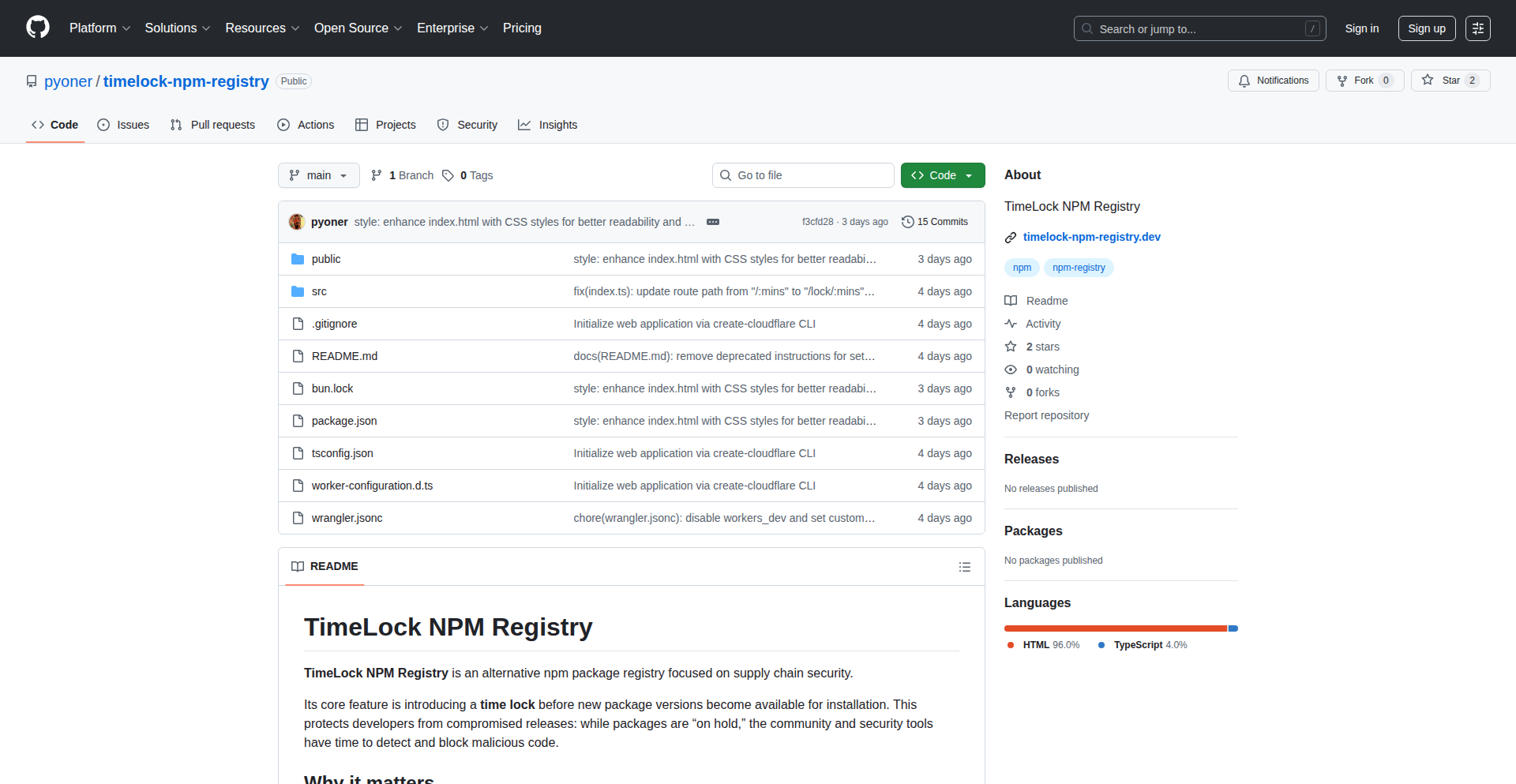
Author
pyoner
Description
A supply chain security focused NPM package registry that introduces a time lock before new package versions are available for installation. This prevents developers from immediately installing potentially compromised releases, giving the community time to detect and block malicious code.
Popularity
Points 3
Comments 2
What is this product?
TimeLock Registry is a special kind of online store for code packages, like a secure waiting room for new software updates. Normally, when a developer releases a new version of their code, anyone can download it immediately. With TimeLock Registry, there's a mandatory waiting period (like 24 hours or more) after a new version is published before it can be downloaded. This is like a 'cool-down' period. The innovation here is implementing this security feature at the registry level. Instead of relying on individual developers to be vigilant, it's built into the system that delivers the code. This means developers are automatically protected from accidentally installing malicious code that might have been sneakily inserted into a new package version. It leverages Cloudflare Workers for serverless deployment and Honojs for efficient web framework handling, making it scalable and performant without managing traditional servers.
How to use it?
Developers can configure their project's package manager (like npm, yarn, or bun) to use TimeLock Registry as their primary or a fallback registry. For example, when using npm, you would typically run commands like 'npm install <package-name> --registry https://your-timelock-registry.com'. This redirects package installation requests to the TimeLock Registry, ensuring that any package you try to install adheres to the time-lock policy. The benefit is automatic security; you don't need to do anything extra beyond setting up the registry configuration. This is particularly useful for projects with strict security requirements or when integrating new, potentially less-tested dependencies.
Product Core Function
· Time-locked package installation: Prevents immediate installation of new package versions, providing a grace period for security review. This directly reduces the risk of installing vulnerable or malicious code, making your builds more trustworthy.
· Supply chain attack mitigation: Acts as a frontline defense against compromised dependencies by introducing a delay, allowing for community and automated checks to flag malicious activity before it affects your project. This safeguards your application from being unknowingly infected with malware through its dependencies.
· Configurable delay periods: Allows administrators or project leads to set custom waiting times for package releases, tailoring the security to their specific risk tolerance and development workflow. This offers flexibility in balancing security needs with the urgency of updates.
· Alternative NPM registry infrastructure: Built on Cloudflare Workers and Honojs, providing a scalable and resilient service that can handle a large volume of package requests without traditional server management. This ensures reliable access to packages while benefiting from modern, efficient cloud architecture.
Product Usage Case
· A developer working on a critical financial application needs to update a commonly used charting library. Instead of immediately pulling the latest version which might have a hidden exploit, TimeLock Registry ensures a 24-hour delay, during which security scanners identify a malicious payload. The developer is thus protected from introducing a vulnerability that could compromise user data.
· A team managing a large open-source project wants to ensure all dependencies are thoroughly vetted before deployment. By setting TimeLock Registry with a 48-hour lock, they create an enforced process where new package versions automatically enter a review phase, allowing maintainers and security experts to inspect them, thus enhancing the overall security posture of the project.
· A developer experimenting with a new experimental package wants to avoid the risk of it being suddenly compromised and becoming a vector for attack. Using TimeLock Registry with a standard 24-hour lock provides a safety net, ensuring that even if the package author's account is taken over, the malicious update won't be immediately installed into their project.
17
IndieDevs Hub
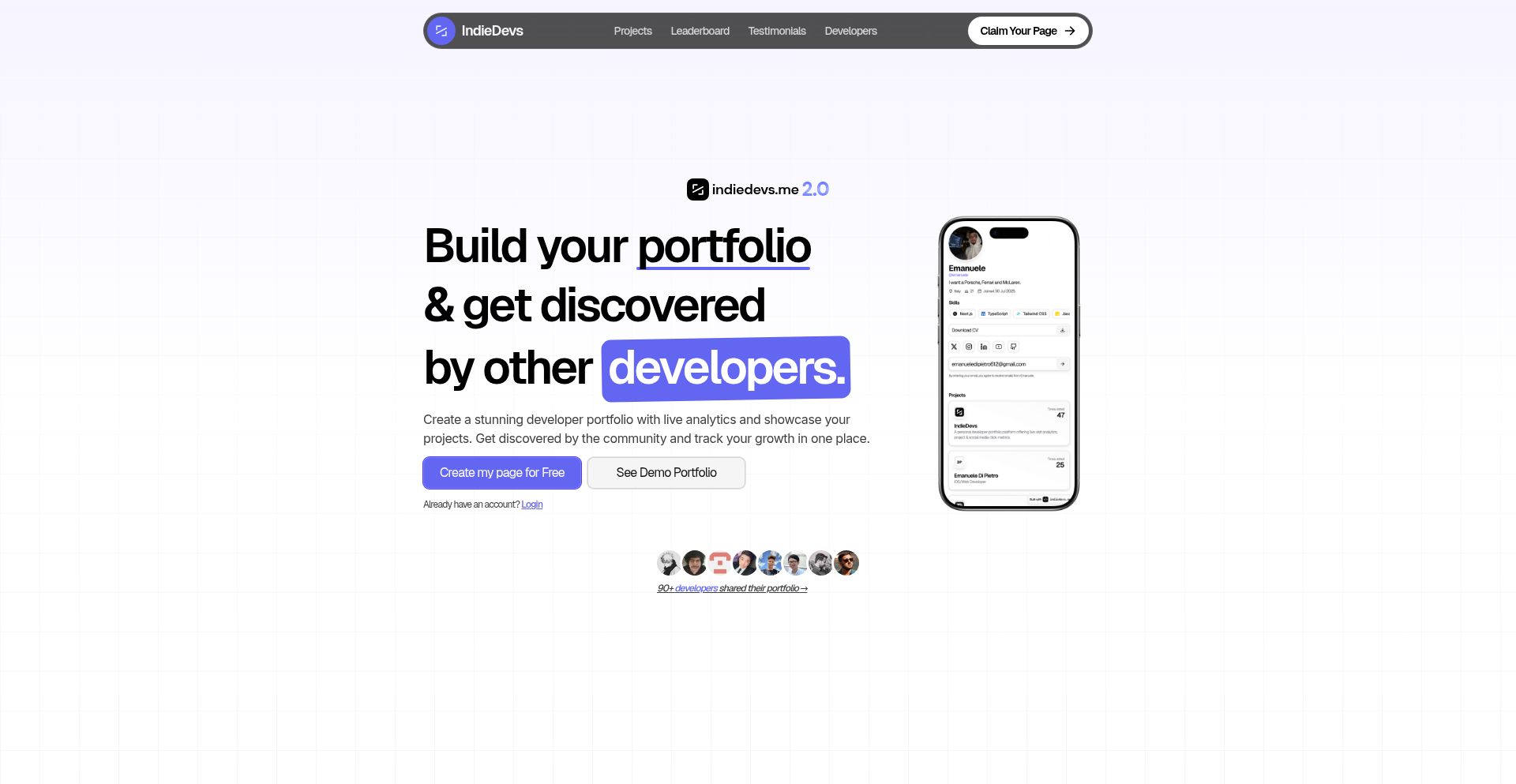
Author
emanueledpt
Description
IndieDevs Hub is a developer-first platform that goes beyond generic link-in-bio tools. It allows developers to create personalized portfolio pages, showcase their projects with detailed metrics, and connect with a community based on shared skills. The innovation lies in its structured skill-based discovery and integrated community features, aiming to provide a lightweight hub for developers to share their work and receive meaningful feedback.
Popularity
Points 2
Comments 3
What is this product?
IndieDevs Hub is a dynamic online space built to empower independent developers. Think of it as a personalized digital storefront for your coding creations, combined with a social network specifically designed for people who build software. Unlike standard 'link-in-bio' services, IndieDevs Hub is built from the ground up with developers in mind. It allows you to create a unique profile page (like indiedevs.me/yourname) where you can list your projects, track how many people visit your page and click on your project links, and even add structured tags for your technical skills (like JavaScript, Python, or Machine Learning). The latest update, IndieDevs 2.0, enhances this by adding better ways for others to discover you based on those skills, a more engaging project feed, direct integration for your CV, and a cleaner way to display your code repositories. Essentially, it's a place to be seen, get discovered, and connect with other developers and potential collaborators.
How to use it?
Developers can use IndieDevs Hub as their primary online presence to showcase their work. You create a profile, add your projects with descriptions and links, and tag your technical expertise. This makes you discoverable by employers, potential collaborators, or even just fellow developers interested in your tech stack. You can integrate your GitHub repositories for a streamlined project display and upload your CV for easy access by interested parties. The platform also offers a feed to discover other developers' projects and insights. Future features like project upvoting and following will further enhance community interaction. This helps you get noticed, find opportunities, and participate in a focused developer ecosystem.
Product Core Function
· Personalized Portfolio Pages: Allows developers to create a unique web presence to highlight their skills and projects, making it easier for others to learn about their work and value.
· Project Showcase with Metrics: Enables developers to display their coding projects with details on visits and clicks, providing insights into project popularity and engagement, helping them understand what resonates with their audience.
· Skill-Based Discovery: Developers can tag their profiles with specific technical skills, enabling employers and collaborators to find them based on expertise, increasing visibility for relevant opportunities.
· CV Integration: Provides a dedicated space to upload and manage resumes, offering a convenient way for potential employers or partners to access a developer's professional background.
· Email and Repository Integration: Streamlines communication and displays GitHub projects cleanly, simplifying the process of sharing code and facilitating collaboration.
· Community Feed and Search: Offers a curated stream of projects and developers, allowing for better project discovery and inspiration within the developer community.
· Analytics Improvements: Delivers clearer performance data for profiles and projects, helping developers understand their online reach and engagement.
Product Usage Case
· A freelance developer looking for new clients can use IndieDevs Hub to create a professional portfolio showcasing their best web development projects, clearly listing their expertise in React and Node.js, and providing a direct link to their CV, making them more discoverable and attractive to potential employers.
· A game developer working on a passion project can use IndieDevs Hub to share their game's progress, track how many people are interested by monitoring visit counts to their project page, and connect with other indie game developers for potential collaboration or feedback.
· A student learning a new programming language like Python can create a profile on IndieDevs Hub to showcase small projects they've built, gain visibility for their efforts, and potentially get noticed by recruiters looking for junior developers with emerging skills.
· A developer seeking co-founders for a startup can leverage the skill-based discovery feature to find individuals with complementary expertise, like a backend developer finding a frontend specialist, and then use the platform to share their vision and early project prototypes.
18
SupaRedd AI-Bot

Author
uaghazade
Description
SupaRedd is a tool that leverages human-like AI to automate marketing efforts on Reddit. It focuses on analyzing subreddit trends and generating contextually relevant posts and comments, aiming to increase brand visibility and engagement in a way that mimics genuine user interaction. The innovation lies in its sophisticated natural language generation and understanding capabilities applied to the unique dynamics of Reddit communities.
Popularity
Points 2
Comments 3
What is this product?
SupaRedd is an AI-powered marketing automation platform specifically designed for Reddit. It uses advanced Natural Language Processing (NLP) and Natural Language Generation (NLG) models to understand the nuances of different subreddits, identify trending topics, and create content that is not only relevant but also sounds like it was written by a real person. This is crucial for Reddit, where overly promotional or robotic content is quickly downvoted and removed. The innovation is in achieving a 'human-like' tone and understanding of community norms, making AI-driven marketing less intrusive and more effective on a platform that values authenticity.
How to use it?
Developers can integrate SupaRedd into their marketing workflows. This involves setting up API access, configuring the AI to target specific subreddits or keywords, and defining marketing objectives such as increasing brand awareness or driving traffic to a website. The system can then be set to autonomously generate and post content, or it can provide draft content for human review before posting. This allows businesses to scale their Reddit marketing without overwhelming their human resources, while still maintaining a degree of oversight.
Product Core Function
· AI-powered topic analysis: Identifies trending discussions and relevant keywords within specified subreddits, helping users understand what their target audience is talking about. The value is in providing actionable insights to guide marketing strategy.
· Human-like content generation: Creates posts and comments that mimic natural human language and tone, respecting subreddit rules and community culture. The value is in increasing the likelihood of positive engagement and avoiding bans.
· Automated posting and commenting: Schedules and publishes content across relevant subreddits, saving significant manual effort. The value is in efficient scaling of marketing campaigns.
· Engagement monitoring and response: Tracks mentions and replies, and can be configured to generate contextually appropriate responses. The value is in maintaining a consistent brand presence and fostering community interaction.
Product Usage Case
· A startup looking to gain early traction on Reddit for a new product. SupaRedd can be used to identify relevant tech subreddits, generate informative posts about the product's features and benefits, and engage in discussions to answer user questions, ultimately driving early adoption and feedback.
· An e-commerce brand wanting to promote its seasonal sales. SupaRedd can analyze subreddits related to the brand's niche, generate engaging posts about upcoming deals, and participate in relevant community threads to subtly introduce the promotions, increasing website traffic and sales.
· A SaaS company aiming to build thought leadership. SupaRedd can identify discussions related to industry challenges and solutions, generate insightful comments and articles that showcase the company's expertise, and engage with users seeking advice, thereby positioning the company as a trusted resource.
19
JSON CRUD API Go
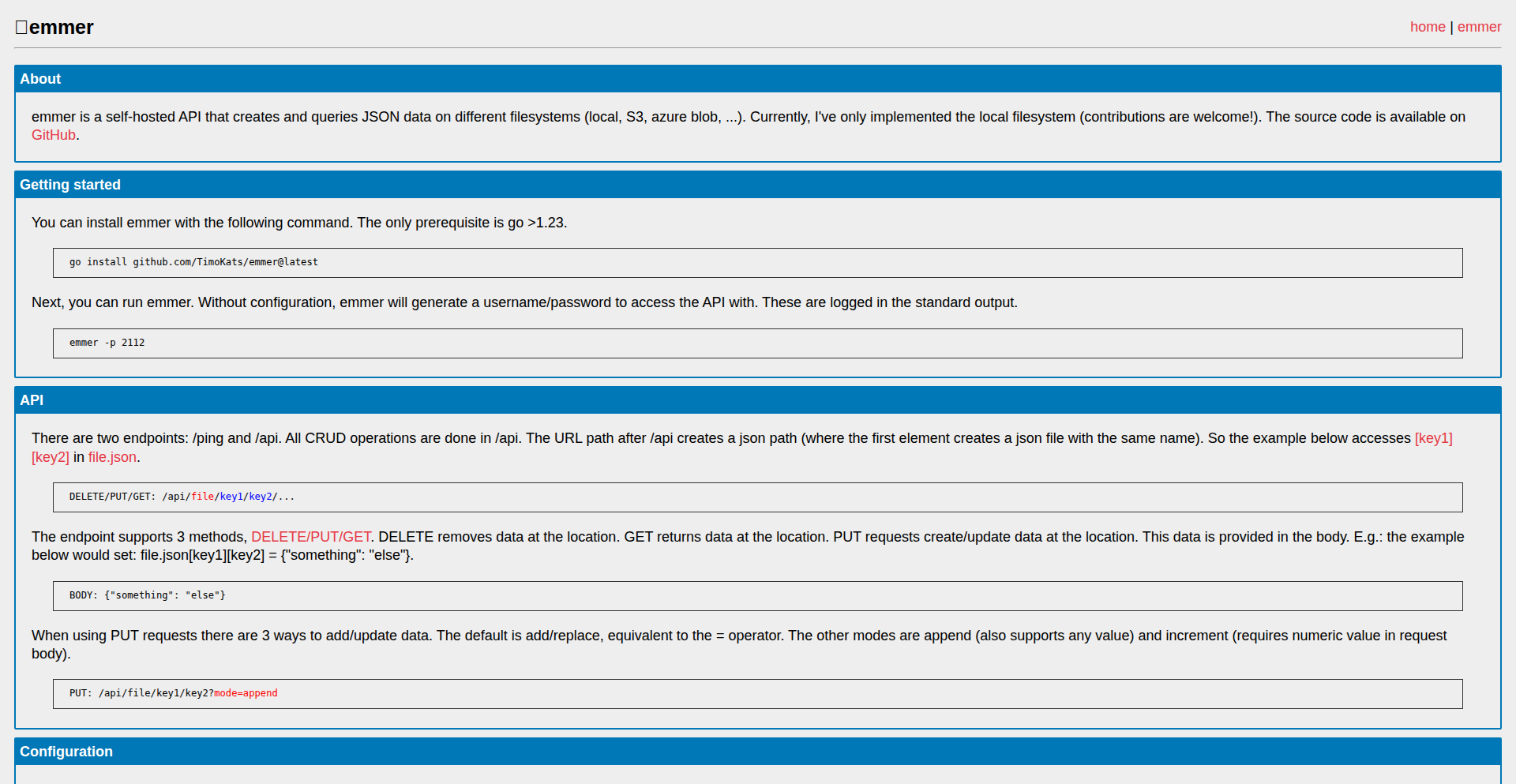
Author
tiemster
Description
A self-hosted API built in Go that allows you to perform Create, Read, Update, and Delete (CRUD) operations directly on JSON files. It requires no complex setup and is ideal for rapid data storage needs or for mocking API endpoints during development. The API dynamically adapts to your JSON structure, making data management straightforward.
Popularity
Points 3
Comments 2
What is this product?
This project is a lightweight, self-hosted API server written in Go. Its core innovation lies in its ability to directly interact with JSON files on your server, treating the file's structure as the basis for your API endpoints. Unlike traditional databases, it uses your existing JSON file as the data store. For example, if you have a `users.json` file with a structure like `{"users": [{"id": 1, "name": "Alice"}]}`, this API can create, retrieve, update, or delete user data based on that structure, accessed via simple HTTP requests. This eliminates the need for setting up a separate database and writing complex database integration code, making it extremely efficient for specific use cases.
How to use it?
Developers can use this project by deploying the Go binary on their server. Once running, it exposes a RESTful API. You can then send HTTP requests (GET, PUT, DELETE, POST) to specific endpoints that mirror your JSON file's hierarchy. For instance, to get data from `file.json` where the structure is `key1/key2`, you would send a GET request to `/api/file/key1/key2`. To add new data, you might use a PUT or POST request with the data in the request body. It's perfect for frontend developers needing a quick backend for testing, or for backend services that need simple, file-based data persistence without the overhead of a full-blown database. You can also leverage helper functions for common operations like appending to arrays or incrementing numerical values within your JSON.
Product Core Function
· Dynamic CRUD operations on JSON files: enables developers to manipulate data stored in JSON files using standard HTTP methods (GET, PUT, DELETE, POST), eliminating the need for manual file parsing and manipulation code. This saves significant development time for simple data storage needs.
· Self-hosted and zero-setup deployment: allows developers to run the API directly on their own servers with minimal configuration, providing full control over data and infrastructure. This is valuable for projects requiring data privacy or avoiding external dependencies.
· JSON structure-based API endpoints: automatically generates API endpoints that reflect the hierarchy of the JSON file, making it intuitive to access and manage nested data. This simplifies API design for projects with well-defined JSON data models.
· Helper functions for data manipulation: includes built-in functions for common tasks like appending elements to arrays or incrementing numerical values within the JSON, streamlining data updates. This reduces boilerplate code for frequent update patterns.
· API mocking capabilities: serves as an excellent tool for frontend developers to mock API responses during the development phase, allowing them to build and test user interfaces without a fully functional backend. This accelerates the front-end development cycle.
Product Usage Case
· A frontend developer needs to build a prototype for a personal dashboard that displays user profiles. Instead of setting up a database, they deploy this Go API and store user data in a `profiles.json` file. They can then use GET requests to fetch profile data and POST requests to add new users, all directly interacting with the JSON file via the API, allowing rapid UI development and testing.
· A backend developer is creating a microservice that needs to store simple configuration settings. They use this project to expose a `config.json` file as a REST API. This allows other services to read and update these settings dynamically without needing complex inter-service communication or database setup. The Go API handles the file I/O efficiently.
· A game developer needs a quick way to store game scores and player achievements for a small online game. They can use this API to manage a `scores.json` file. Players' scores can be updated using PUT requests, and high scores can be retrieved using GET requests, providing a simple yet effective persistence layer without the complexity of a traditional game backend.
· A researcher needs to collect and store survey responses in a structured format. They can create a `responses.json` file and use this API to allow anonymous users to submit their responses via POST requests, ensuring data is immediately stored and accessible for analysis without requiring a database administrator or complex setup.
20
FlightSwift AI
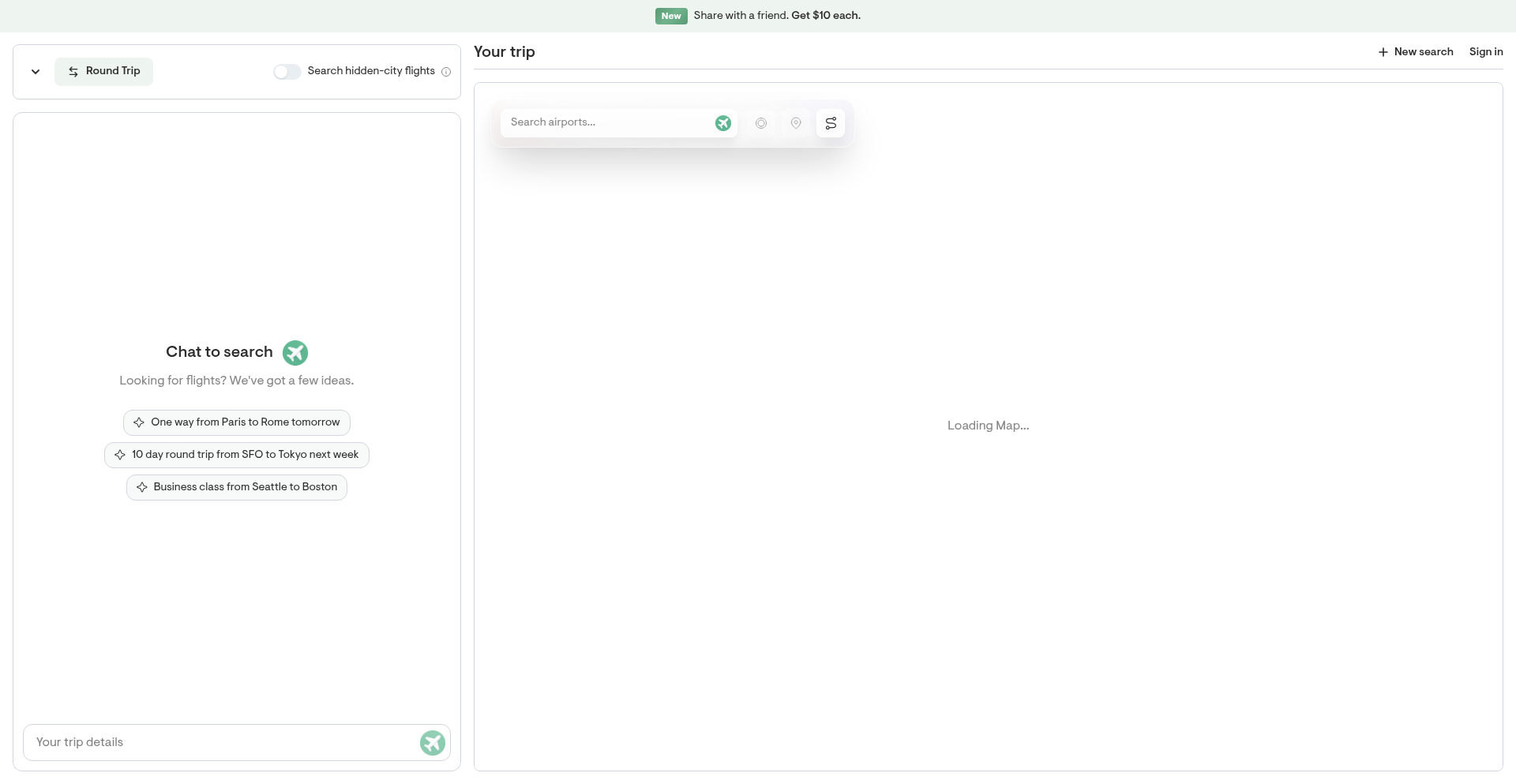
Author
aravseth
Description
FlightSwift AI is a revolutionary flight search and booking platform aiming to make the process as seamless as ordering an Uber. It leverages AI and user preferences to drastically reduce search and booking times. The core innovation lies in its personalization engine that learns your travel habits and preferences, and a streamlined one-click booking system that directly interfaces with airlines, cutting down on tedious form filling. This solves the common pain points of slow, generic flight booking experiences.
Popularity
Points 5
Comments 0
What is this product?
FlightSwift AI is a smart flight booking system that personalizes your travel experience. It's built on the idea of making flight booking as quick and intuitive as booking a ride. The technology behind it uses AI to understand your typical travel routes, preferred times (like red-eye direct flights), and even airline loyalty programs. When you search, it doesn't just show you all flights; it prioritizes flights that match your learned preferences. The 'one-click' booking is possible because it securely stores your traveler information after the first use, so you don't have to re-enter it every time. This means you get a faster, more relevant flight booking experience tailored just for you, directly from the airlines.
How to use it?
Developers can integrate FlightSwift AI's capabilities into their applications or use it as a standalone service. For general users, you can sign up and optionally create an account to save your traveler preferences, such as your most frequent routes (e.g., SFO to CLE) and preferred flight types (e.g., red-eye direct). You can then search for flights using a natural language chat interface ('search my routine trip') or a standard search panel. Once you find your desired flight, a single click initiates the booking process, which directly connects to the airline. For developers looking to leverage this, think about building custom travel tools or integrating personalized flight booking into existing platforms. The system handles the complexities of airline APIs and user preference management, allowing you to focus on the user interface and core application logic.
Product Core Function
· Personalized Flight Search: AI learns your travel patterns and preferences to surface the most relevant flights first. This saves you time by not having to sift through countless irrelevant options, making your travel planning more efficient.
· Conversational Search: Interact with the platform using natural language prompts, like 'find my usual flight to New York.' This makes searching for flights more intuitive and less like filling out a form, simplifying the user experience.
· One-Click Booking: After initial setup, book flights with a single click. This eliminates the tedious, repetitive task of filling out lengthy airline booking forms, dramatically speeding up the booking process and reducing user frustration.
· Direct Airline Integration: Bookings are made directly with the airline, ensuring you get direct support and can manage your booking easily. This provides peace of mind and a more reliable booking experience compared to third-party aggregators.
· Loyalty Program Integration: Add your airline rewards numbers to automatically accrue points and status. This ensures you don't miss out on benefits you're entitled to, maximizing the value of your travel.
Product Usage Case
· A frequent business traveler can set their default route (e.g., London to Paris) and preference for morning flights. When they need to book, they simply say 'book my usual trip,' and the system presents the best morning flight options, which they can book in seconds. This solves the problem of time-consuming manual searches for routine trips.
· A travel blogger can use FlightSwift AI to find unique flight deals for their next adventure by combining personalized search with broader exploration. They can then integrate the booking functionality into their travel planning website, offering their audience a streamlined booking experience.
· An individual planning a vacation can save their family's travel preferences, such as preferred airlines and seating arrangements. The system then helps them find and book flights that meet everyone's needs efficiently, avoiding the back-and-forth of coordinating multiple travelers' preferences.
· A corporate travel manager can use FlightSwift AI to ensure employees book flights within company policy, while also personalizing the experience for individual travelers. This helps streamline corporate travel bookings and improve employee satisfaction.
21
DecayBlock: Adaptive Friction Focus Enhancer
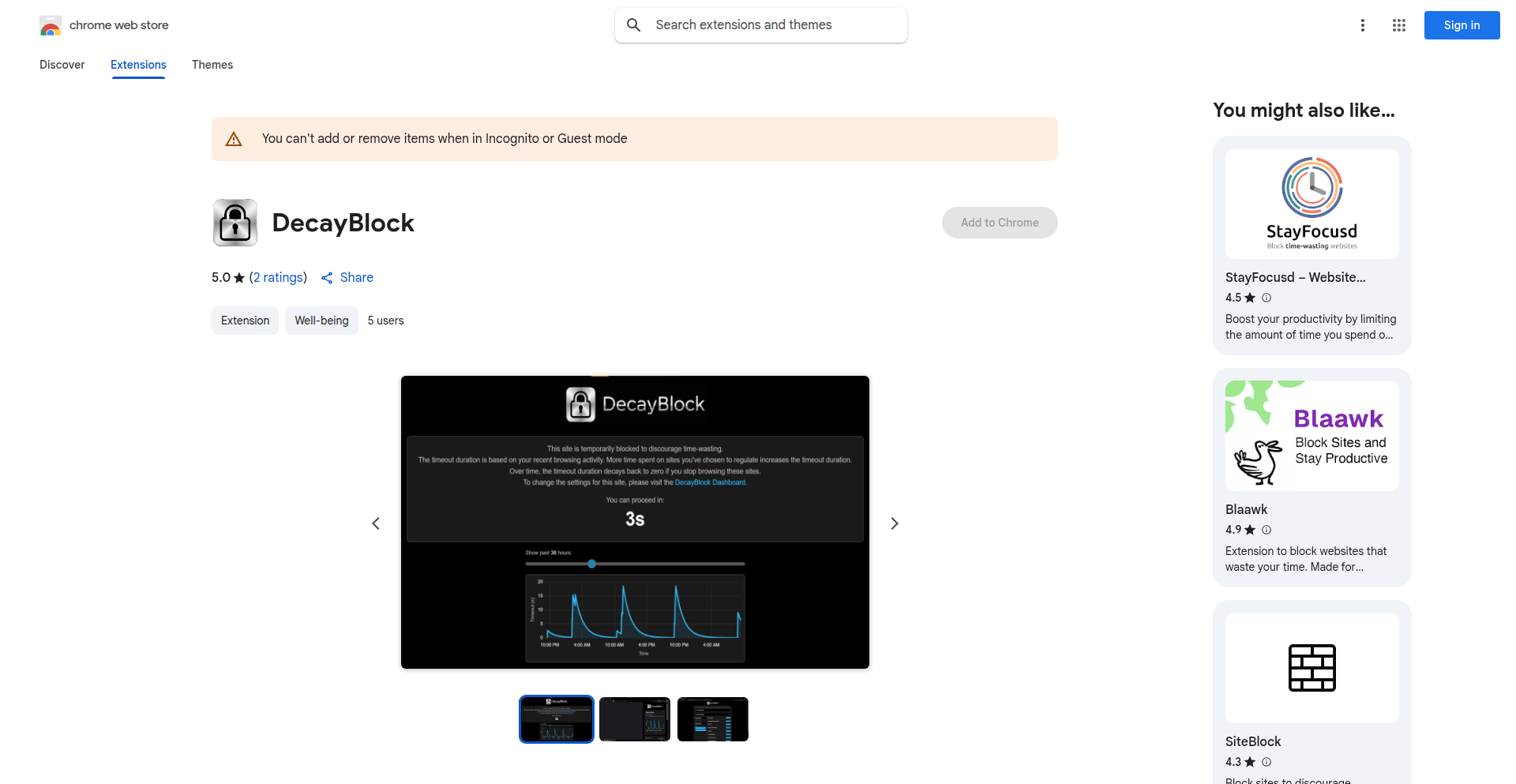
Author
academic_84572
Description
DecayBlock is a browser extension that combats web distractions using an adaptive friction mechanism. Instead of strict blocking, it introduces a small, increasing delay before loading distracting websites. This delay grows with repeated visits, creating a subtle but effective barrier against procrastination, and naturally decays when you avoid those sites. This innovative approach aims to break habitual distraction loops without completely restricting access, offering a more sustainable solution for focus improvement.
Popularity
Points 4
Comments 0
What is this product?
DecayBlock is a browser extension designed to help you stay focused by making distracting websites slightly harder to access over time. The core technical innovation is 'adaptive friction,' a concept borrowed from real-world physics. When you visit a website on your 'distraction list,' a small, configurable delay is introduced before the page loads. The clever part is that this delay doesn't reset; it accumulates with each visit to that site, making it progressively more inconvenient to habitually open distracting tabs. Conversely, if you stay away from these sites for a period, the accumulated delay naturally 'decays' back to zero, with a configurable 'half-life' determining how quickly this happens. This creates a dynamic system that discourages mindless browsing while still allowing access when needed, unlike rigid blockers that often lead to users disabling them entirely. So, what this means for you is a smarter way to manage your online habits without feeling overly restricted.
How to use it?
To use DecayBlock, you'll install it as a browser extension (available for Chrome and Firefox). Once installed, you'll access its settings to create a list of websites that tend to distract you. For each site on your list, you can configure how quickly the loading delay increases with each visit (the 'timeout growth rate') and how long it takes for the delay to reduce if you stay away from the site (the 'decay half-life'). For example, you could set social media sites to have a rapidly increasing delay. The next time you feel the urge to check them, you'll experience a short pause, then a slightly longer one, and so on. If you then spend a few days working productively without visiting those sites, the delays will gradually disappear. This makes it easy to integrate into your workflow – simply set it and let it manage your browsing friction. This is useful for anyone who wants to reduce time spent on non-productive websites without completely blocking them, making it a practical tool for productivity.
Product Core Function
· Adaptive Delay Mechanism: Introduces a loading delay for designated distracting websites, with the delay increasing with each visit to that site. This helps break habitual distraction patterns by adding a small, growing cost to accessing them, so you can reclaim your focus time.
· Configurable Timeout Growth: Allows users to set how quickly the delay increases for each site, tailoring the friction level to their specific distraction habits. This means you can adjust the tool to be as challenging or lenient as you need to be effective.
· Decay Halflife: Implements a decay mechanism where accumulated delays gradually reduce over time when the user avoids the distracting sites. This ensures the system remains flexible and doesn't penalize occasional, necessary visits, so you don't feel permanently locked out.
· Website Whitelisting/Blacklisting: Offers the option to permanently block certain websites if desired, providing a comprehensive approach to website management. This gives you ultimate control over your online environment.
· Cross-Browser Compatibility: Available as extensions for popular browsers like Chrome and Firefox, ensuring broad accessibility for most desktop users. This means you can use it on the browser you already prefer.
Product Usage Case
· A student trying to focus on studying for exams finds themselves repeatedly opening social media during study sessions. By using DecayBlock and adding their social media sites to the distraction list, the increasing delay makes it inconvenient enough to break the habit, allowing them to complete their study tasks more effectively.
· A remote worker who struggles with spending too much time on news websites during work hours can use DecayBlock to add these sites. The adaptive friction discourages the mindless clicking that eats up productive time, leading to increased work output and better time management.
· Someone looking to reduce their overall screen time can utilize DecayBlock to introduce a slight barrier to frequently visited entertainment sites. The gentle friction encourages them to make a more conscious decision about whether to proceed, promoting more mindful internet usage.
· A developer troubleshooting a complex issue might find themselves easily distracted by unrelated programming forums or tutorial sites. DecayBlock can be configured to add a small delay to these sites, ensuring they only visit them intentionally when truly needed for the task at hand.
22
C-ByteBook
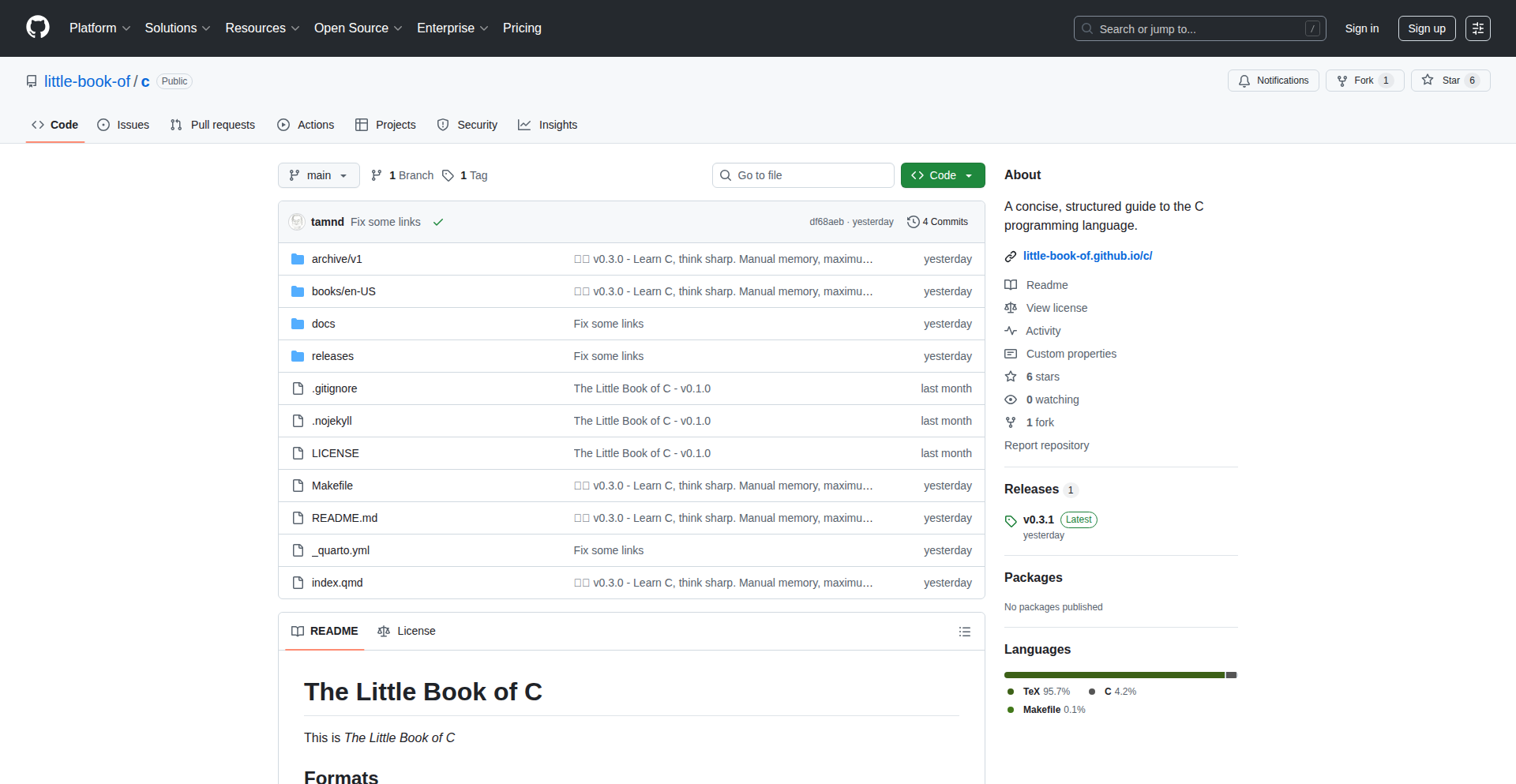
Author
tamnd
Description
A concise and experimental guide to C programming, focusing on core concepts and practical code snippets. It aims to provide a quick, hands-on learning experience for developers new to C or those looking for a refresher, emphasizing idiomatic C and efficient problem-solving.
Popularity
Points 4
Comments 0
What is this product?
C-ByteBook is a condensed learning resource for the C programming language. Instead of lengthy theoretical explanations, it prioritizes direct code examples and concise explanations of fundamental C constructs like pointers, memory management, and data structures. Its innovation lies in its 'show, don't just tell' approach, offering a rapid, experimental path to understanding C's powerful but often intricate nature. This helps developers quickly grasp how C works under the hood, enabling them to write more efficient and memory-aware code. So, what's in it for you? You'll gain a practical, code-driven understanding of C, allowing you to build performant applications and better comprehend system-level programming.
How to use it?
Developers can use C-ByteBook as a supplementary learning tool alongside traditional C courses or documentation. It's ideal for quickly understanding specific C features or tackling common programming challenges. The project provides well-commented code examples that can be directly copied, compiled, and run. Integration would involve referencing the book's examples for guidance when implementing C features in new projects or debugging existing C code. So, how can you use it? You can pull snippets directly into your C projects, experiment with variations, and solidify your understanding of C's core mechanics, leading to faster development and fewer bugs.
Product Core Function
· Concise C concept explanations with direct code examples: Provides clear, easy-to-understand explanations of essential C topics, paired with functional code, allowing developers to see concepts in action immediately. This accelerates learning by reducing abstract theory. So, what's the value? You get to learn C concepts quickly and practically, without getting lost in long theoretical passages.
· Focus on idiomatic C and best practices: Highlights common C patterns and efficient coding techniques, guiding developers towards writing cleaner, more robust C code. This helps avoid common pitfalls and write code that is more maintainable and performant. So, what's the value? You'll learn to write C code the 'right' way, leading to better-quality software.
· Emphasis on pointers and memory management: Deep dives into C's critical areas of pointers and manual memory management with practical examples, enabling developers to understand and control memory usage effectively. This is crucial for system programming and performance optimization. So, what's the value? You'll master memory control, which is key to building high-performance and secure C applications.
· Small, self-contained code snippets for experimentation: Offers bite-sized code examples that are easy to test and modify, encouraging interactive learning and exploration. Developers can quickly experiment with different C features without complex setup. So, what's the value? You can rapidly test and play with C features, making the learning process engaging and effective.
Product Usage Case
· A junior developer learning C for embedded systems can use C-ByteBook to quickly grasp pointer arithmetic and bitwise operations by running the provided examples, enabling them to understand how to directly interact with hardware registers. So, how does this help? They can quickly gain the skills needed for embedded development.
· A web developer transitioning to backend development in C can leverage C-ByteBook's sections on data structures like linked lists and trees to implement efficient data handling in their new projects. So, how does this help? They can build more performant backend services by applying learned C data structures.
· An experienced programmer looking to refresh their C knowledge can use C-ByteBook to quickly review memory allocation and deallocation patterns, ensuring they are writing secure and efficient code in a new C project. So, how does this help? They can avoid common memory-related security vulnerabilities and optimize their code's resource usage.
23
Skillcraft AI: The Intelligent Coding Education Navigator
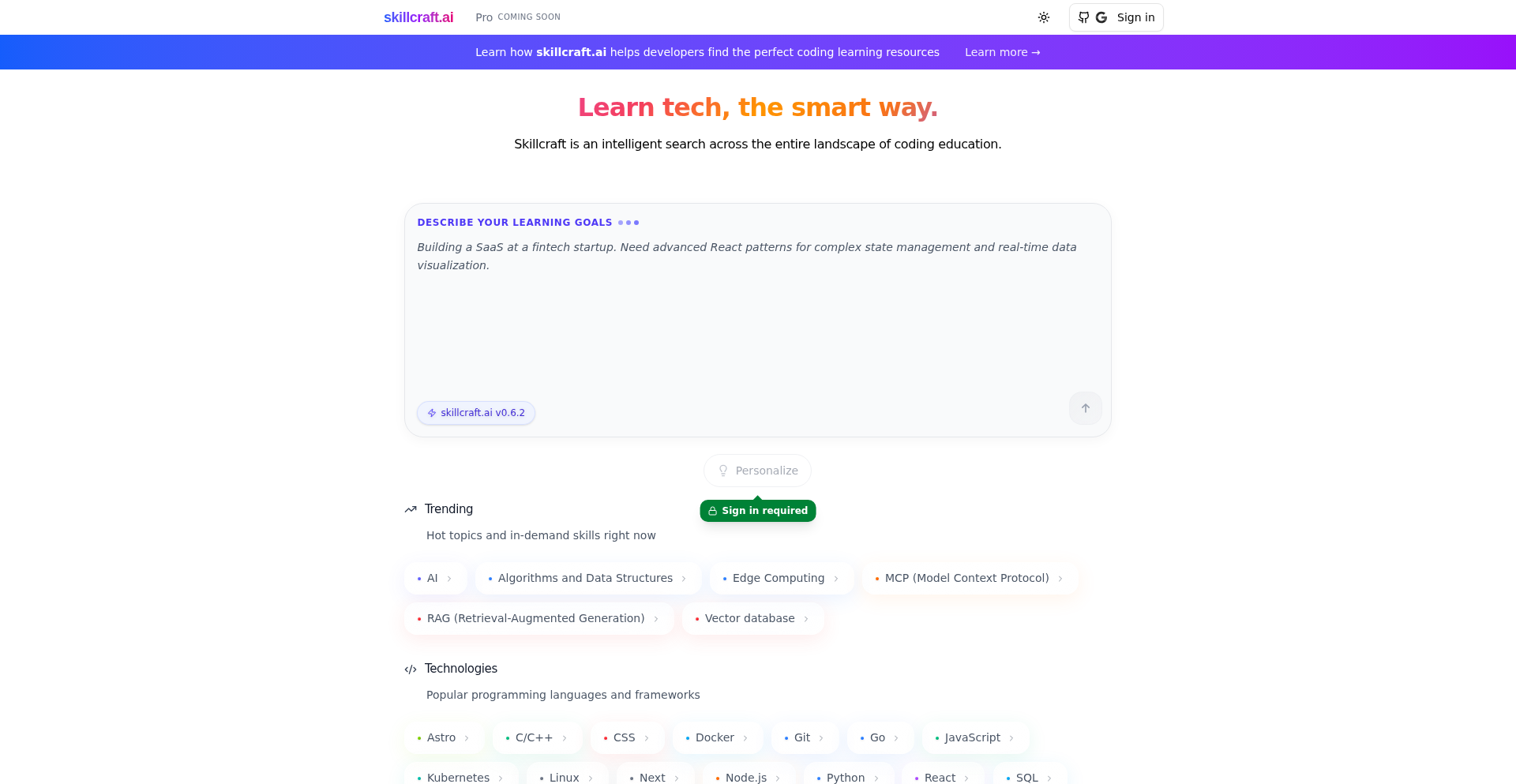
Author
indreklasn
Description
Skillcraft.ai is a novel knowledge engine designed specifically for learning programming. It addresses the fragmentation and inefficiency of discovering coding education resources by providing a single, intelligent search interface. This product innovates by aggregating and understanding the vast landscape of programming tutorials, courses, and documentation, allowing learners to find the most relevant and effective educational content without sifting through multiple platforms or generic search engine results. So, this is useful because it saves you time and frustration when looking for the right way to learn a new programming skill.
Popularity
Points 3
Comments 1
What is this product?
Skillcraft.ai is an AI-powered knowledge engine focused on programming education. Its core innovation lies in its ability to intelligently search and synthesize information from the entire spectrum of coding learning resources. Instead of manually browsing disparate platforms like Udemy, Coursera, freeCodeCamp, or even relying on general web searches that often yield mixed results, Skillcraft.ai acts as a unified, smart directory. It understands the nuances of programming topics and learning styles to present personalized recommendations. So, this is useful because it cuts through the noise and gets you directly to the best learning materials for your specific needs.
How to use it?
Developers can use Skillcraft.ai by simply entering their learning query, such as 'learn React hooks' or 'best resources for Rust concurrency'. The platform then leverages its AI to scan a comprehensive index of programming education content across various providers and formats. It presents distilled results, highlighting the most relevant courses, tutorials, documentation, and even community discussions. Integration might involve bookmarking the site for quick reference, or potentially future API access for educational platforms to embed Skillcraft.ai's search capabilities. So, this is useful because it streamlines your learning process, acting as your personal guide to the programming knowledge universe.
Product Core Function
· Intelligent Cross-Platform Search: Aggregates and searches across a wide array of coding education platforms and resources, delivering unified and relevant results. This provides value by saving users significant time and effort in finding learning materials. It's applicable for anyone looking for specific programming skills or new learning avenues.
· AI-Powered Content Understanding: Utilizes AI to comprehend the content and context of educational resources, enabling more accurate and personalized recommendations based on user queries. This adds value by ensuring the discovered content truly matches the learning intent, leading to more effective learning. Useful for learners who want precise and context-aware suggestions.
· Personalized Learning Path Suggestion (potential): While not explicitly stated, the 'tailored for learning' aspect suggests the potential for AI to suggest optimal learning paths or sequences of resources based on a user's current knowledge and goals. This offers immense value by providing a structured approach to skill acquisition. Highly beneficial for individuals who need guidance on how to progress in their learning journey.
· Elimination of Redundant Searching: By providing a single point of access, it eliminates the need to search multiple websites individually, reducing cognitive load and improving efficiency. This is directly valuable for busy developers and learners who want to maximize their learning time. Applicable in scenarios where time is a critical factor.
Product Usage Case
· A junior developer wants to learn about asynchronous programming in Python. Instead of searching Google, then checking individual course sites, they query Skillcraft.ai. The engine returns a curated list of top-rated Python async courses on platforms like Coursera and Udemy, alongside relevant official documentation and advanced tutorial blog posts. This saves the developer hours of research and directs them to high-quality, verified learning content.
· An experienced developer wants to explore a niche technology like WebAssembly for a new project. They input 'WebAssembly performance optimization' into Skillcraft.ai. The engine surfaces advanced technical articles, specific GitHub repositories with relevant examples, and perhaps even specialized conference talks, bypassing generic introductory content. This allows them to quickly dive into specialized, in-depth knowledge crucial for their project.
· A self-taught programmer is unsure about the best way to learn frontend development. They might ask Skillcraft.ai for 'beginner-friendly frontend learning path'. The AI could then suggest a structured sequence of resources, starting with HTML/CSS fundamentals, then JavaScript basics, and progressing to frameworks like React or Vue, recommending specific introductory courses for each stage. This provides a clear roadmap for learners who might feel overwhelmed by the sheer volume of frontend technologies.
24
SVG Trace Weaver
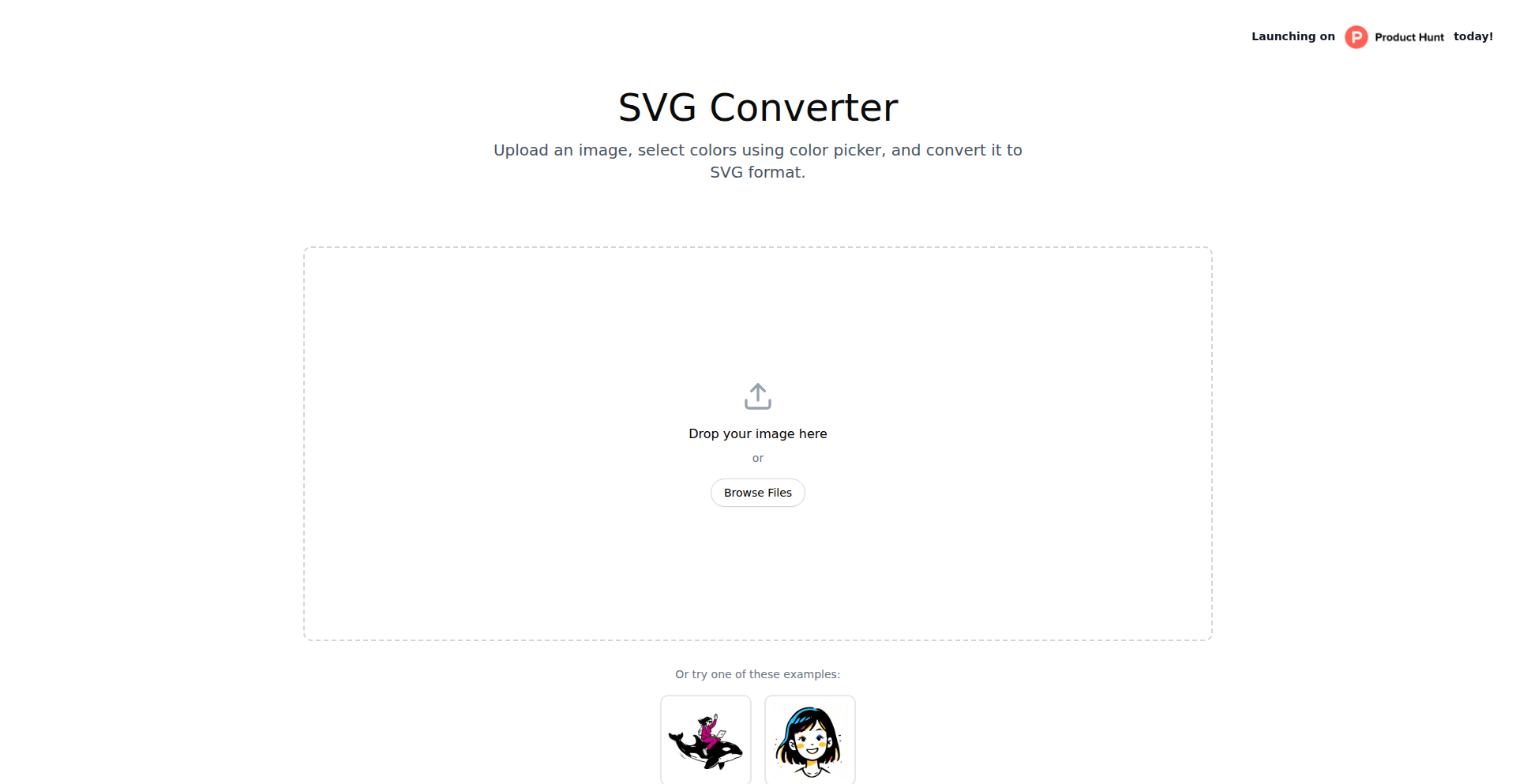
Author
Kristjan_Retter
Description
An experimental online SVG converter that transforms raster images (like JPG or PNG) into scalable vector graphics (SVG). It leverages vtrace for image tracing and applies image optimizations to refine the tracing process, making it easier to create clean, editable vector art from pixel-based images. The core innovation lies in making complex image tracing accessible through a simple web interface.
Popularity
Points 3
Comments 0
What is this product?
SVG Trace Weaver is a free online tool that takes your ordinary image files (like photos or scanned drawings) and intelligently converts them into SVG, which is a format that uses mathematical descriptions instead of pixels. This means you can scale SVGs infinitely without losing quality. The innovation here is using a sophisticated tracing engine called 'vtrace' combined with smart image processing techniques that clean up the input image before tracing. This helps produce much cleaner and more accurate vector outlines than traditional methods, saving you a lot of manual cleanup work. So, what's in it for you? You get to turn pixelated images into sharp, resizable graphics that are perfect for web design, logos, illustrations, and printing, without needing expensive software or complex technical knowledge.
How to use it?
Developers can use SVG Trace Weaver directly through their web browser. Simply upload a raster image (e.g., JPG, PNG, GIF). The tool will process it and provide a downloadable SVG file. For integration, while not explicitly an API, developers can potentially use browser automation tools or investigate if the underlying vtrace library has server-side options for programmatic use. The immediate use case is for quick conversion of assets like logos, icons, or sketches into a vector format for use in web development, graphic design projects, or even for preparing artwork for laser cutting or 3D printing. This means you can quickly grab an icon from a website, convert it to SVG, and use it in your UI without worrying about pixelation.
Product Core Function
· Raster to SVG Conversion: Utilizes vtrace engine to accurately convert pixel-based images into vector graphics, allowing for infinite scaling and editing. This is valuable because it lets you take any image and make it scalable for professional use.
· Image Optimization for Tracing: Applies pre-processing image cleanup to enhance the accuracy and reduce noise in the tracing process. This means the output SVG will be cleaner and require less manual editing, saving you time and effort.
· Online Accessibility: Provides a user-friendly web interface for immediate use without software installation. This is useful for anyone who needs a quick vector conversion on the go or doesn't want to invest in professional design software.
Product Usage Case
· A web designer needs to use a logo found online as an SVG in their website's header. They upload the JPG version of the logo to SVG Trace Weaver, which converts it into a clean SVG, ensuring it scales perfectly across all devices. This solves the problem of using a pixelated logo and ensures a professional look.
· A maker wants to laser cut a design they found online. They upload the PNG image to SVG Trace Weaver, get an SVG file, and then use it in their CAD software to create the cutting paths. This allows them to easily translate a visual idea into a physical object.
· A graphic designer is working on a project and needs to convert a hand-drawn sketch into a digital vector format. They scan the sketch, upload the image to SVG Trace Weaver, and get a usable SVG that can be further refined in professional design software. This speeds up the initial digitization process.
25
CGMM-Explorer: Advanced Regression Modeler
Author
sitmo
Description
CGMM-Explorer is a compact Python library for regression modeling using Conditional Gaussian Mixture Models (CGMMs). It enables flexible, data-driven regression that goes beyond traditional linear or simple Gaussian assumptions. This means it can model complex relationships in your data, even when the underlying patterns are not straightforward. Its integration with scikit-learn and availability on PyPI make it accessible for developers looking for more sophisticated predictive modeling capabilities.
Popularity
Points 2
Comments 1
What is this product?
CGMM-Explorer is a Python library that implements Conditional Gaussian Mixture Models for regression. Think of it as a smarter way to predict outcomes based on input data. Instead of assuming a single, simple relationship (like a straight line), it can model situations where the relationship changes depending on the inputs and where the 'noise' or variability in the data isn't constant. It achieves this by combining multiple simple models (Gaussian distributions) in a flexible way, allowing it to capture non-linear dependencies and non-Gaussian conditional distributions. A key innovation is its ability to optimize conditional likelihoods directly, which is more robust for complex models. It also supports Mixture of Experts, a technique where different parts of the model specialize in different types of data, leading to more accurate predictions. So, this gives you more powerful tools to understand and predict complex data patterns than standard regression methods.
How to use it?
Developers can easily integrate CGMM-Explorer into their existing Python machine learning workflows, especially those using scikit-learn. You can install it via pip and then import its functionalities into your scripts. For example, you can load your dataset, preprocess it, and then instantiate and train a CGMM regressor much like you would with other scikit-learn models. The library provides tools for fitting the models, making predictions, and importantly, obtaining full predictive distributions (which tells you not just a single predicted value, but a range of likely outcomes and their probabilities). This makes it suitable for scenarios where understanding uncertainty is crucial, such as in financial modeling or risk assessment, by providing a more nuanced view of potential outcomes.
Product Core Function
· Model non-Gaussian conditional distributions: This allows you to predict outcomes that don't follow a simple bell curve distribution, which is common in real-world data. This is useful for scenarios where the variability of your predictions changes, giving you a more realistic understanding of potential outcomes.
· Capture non-linear dependencies: This means the model can learn complex, curved relationships between your input data and the outcome you're trying to predict, rather than being limited to straight lines. This is valuable for accurately modeling phenomena like economic trends or biological processes.
· Handle heteroscedastic noise: This means the model can account for situations where the 'spread' or uncertainty in your predictions changes as your input values change. For example, predicting house prices might have more uncertainty for very expensive homes than for average ones. Understanding this varying uncertainty is crucial for robust decision-making.
· Provide full predictive distributions: Instead of just giving a single best guess, this function provides a complete picture of the possible outcomes and their likelihoods. This is essential for risk management, forecasting, and any application where understanding uncertainty is as important as the prediction itself.
· Mixture of Experts (MoE) implementation: This advanced feature allows different parts of the model to specialize in handling different types of data, leading to more accurate and robust predictions, especially for heterogeneous datasets. It's like having a team of specialists for different aspects of your problem.
Product Usage Case
· Financial modeling for volatility: Use CGMM-Explorer to model the complex, non-linear, and non-Gaussian behavior of asset prices in Monte Carlo simulations, providing more realistic risk assessments than traditional models. This helps in making better investment decisions by understanding potential market fluctuations.
· Multivariate seasonal forecasting: Predict complex environmental variables like temperature, wind speed, and light intensity, considering their seasonal patterns and interdependencies. This is useful for energy management, agriculture, or urban planning where accurate long-term forecasts are critical.
· Benchmarking with standard datasets: Evaluate the performance of advanced CGMM models against traditional methods like those in scikit-learn using datasets like Iris, demonstrating its capability to uncover more intricate patterns in data.
· Generative modeling of handwritten digits: Apply CGMMs to learn the underlying structure of handwritten digits, enabling the creation of new, realistic digit samples. This showcases its power in understanding and replicating complex data distributions for applications like character recognition.
26
CraftCX: AI Support Observability
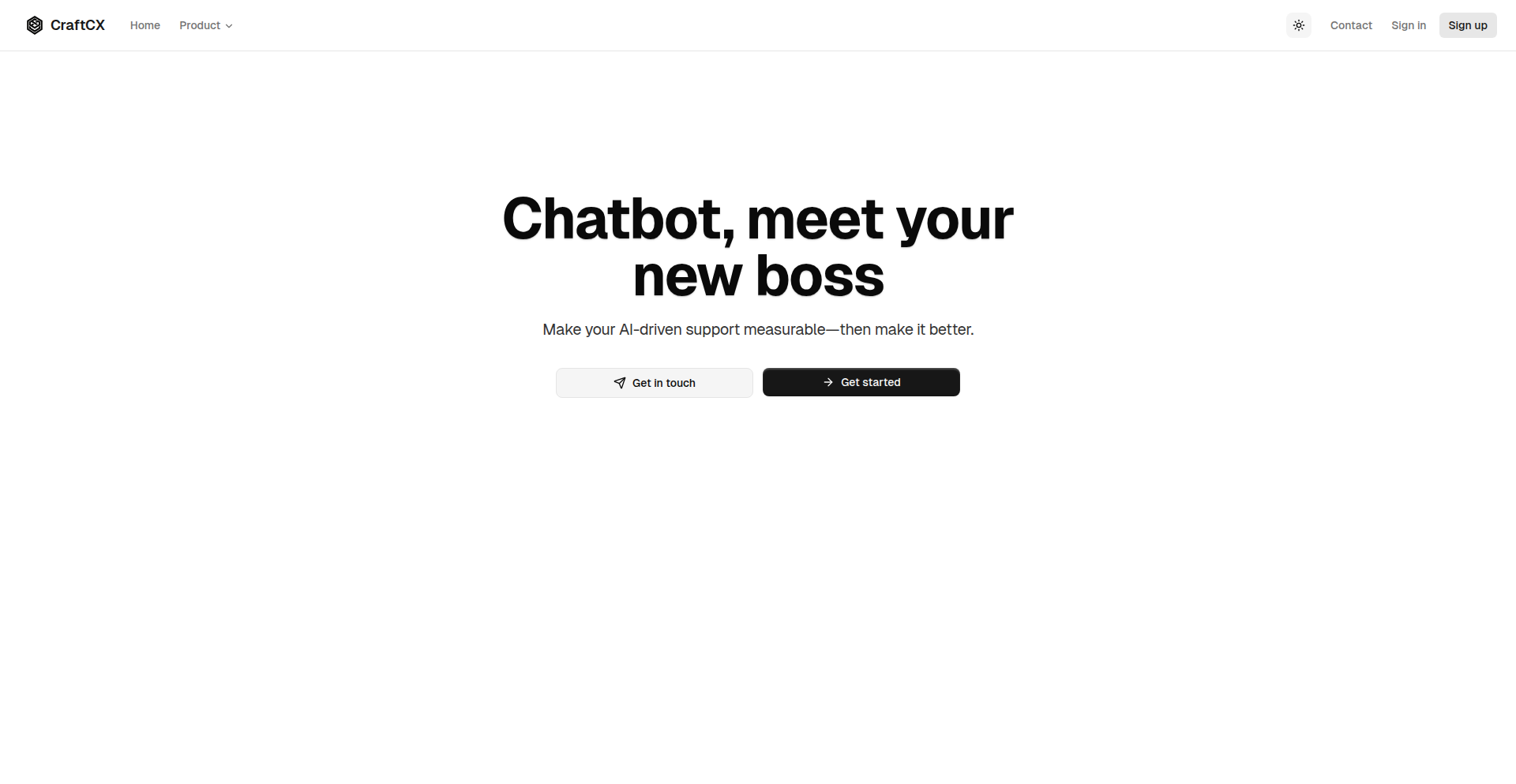
Author
dugjason
Description
CraftCX is a platform designed to measure and understand the performance of AI-driven customer support. It provides developers with insights into how their AI models are behaving in real-world interactions, helping them identify issues, optimize responses, and ultimately improve the customer experience. The innovation lies in its ability to provide granular visibility into AI support systems, which are often opaque 'black boxes'.
Popularity
Points 3
Comments 0
What is this product?
CraftCX is a system that helps you see what your AI customer support is actually doing. Think of it like a dashboard for your AI's conversations with customers. Instead of just knowing if a ticket was closed, CraftCX dives deep to show you if the AI provided the right answer, if the customer understood it, and if the interaction was smooth. The core innovation is in its ability to collect and analyze conversational data from AI support agents, offering metrics on accuracy, sentiment, resolution effectiveness, and more. This helps developers understand the 'why' behind customer satisfaction (or dissatisfaction) with AI support, moving beyond simple success/failure rates. So, this is useful because it demystifies your AI support, allowing you to pinpoint exactly where it's excelling and where it needs improvement, leading to better customer service.
How to use it?
Developers can integrate CraftCX into their existing AI support workflows. This typically involves connecting CraftCX to the AI model or platform that handles customer interactions (e.g., through API integrations). Once connected, CraftCX automatically ingests conversation logs, analyzes them using its proprietary methods, and presents the findings in an easy-to-understand dashboard. This allows for real-time monitoring and historical analysis. For instance, you could use it to track how often your AI successfully resolves issues without human intervention, or to identify common points of confusion for customers. So, this is useful because it provides actionable data to enhance your AI support, making it more efficient and effective without requiring you to manually sift through endless conversation logs.
Product Core Function
· AI Conversation Analysis: Tracks and analyzes every interaction between the AI support agent and the customer, identifying key dialogue points and outcomes. The value is in understanding the natural language flow and identifying patterns in AI responses. This is useful for pinpointing areas where the AI's understanding or response generation is failing.
· Performance Metrics Dashboard: Provides a visual overview of AI support performance, including metrics like resolution rate, response accuracy, customer sentiment scores, and escalation rates. The value is in offering a clear, data-driven view of the AI's effectiveness. This is useful for quickly assessing the health of your AI support system and identifying trends.
· Root Cause Identification: Helps developers pinpoint the underlying reasons for poor AI performance by correlating conversational data with outcome metrics. The value is in moving beyond surface-level problems to address fundamental issues. This is useful for efficiently debugging and improving the AI's decision-making processes.
· Feedback Loop Integration: Allows for the incorporation of customer feedback directly into the AI's learning process, enabling continuous improvement. The value is in creating a dynamic system that learns from its mistakes and successes. This is useful for building smarter and more adaptive AI support over time.
Product Usage Case
· Scenario: A SaaS company notices a rise in customer complaints about their AI chatbot not understanding complex technical queries. CraftCX is integrated, revealing that the AI consistently misunderstands specific industry jargon. The platform's analysis helps the development team retrain the AI model with a more robust glossary, improving accuracy and reducing customer frustration. This is useful because it directly addressed the root cause of the complaints and led to a tangible improvement in AI understanding.
· Scenario: An e-commerce business wants to assess the effectiveness of their AI-powered post-purchase support. CraftCX is used to track interactions related to returns and exchanges. The dashboard highlights that while the AI efficiently processes return requests, customer sentiment drops significantly when discussing damaged goods, indicating a need for more empathetic or detailed AI responses in these specific situations. This is useful because it identified a nuanced area for improvement that would have been missed by simple resolution metrics.
· Scenario: A financial institution is rolling out an AI assistant for common banking inquiries. CraftCX is deployed to monitor initial interactions, identifying that the AI's explanations of transaction fees are often too technical and confusing for average users. The platform's insights lead to simplified language in the AI's responses, making financial information more accessible. This is useful because it proactively addressed potential user confusion and improved the clarity of information delivery.
27
LegalDeepAI Contract Analyzer
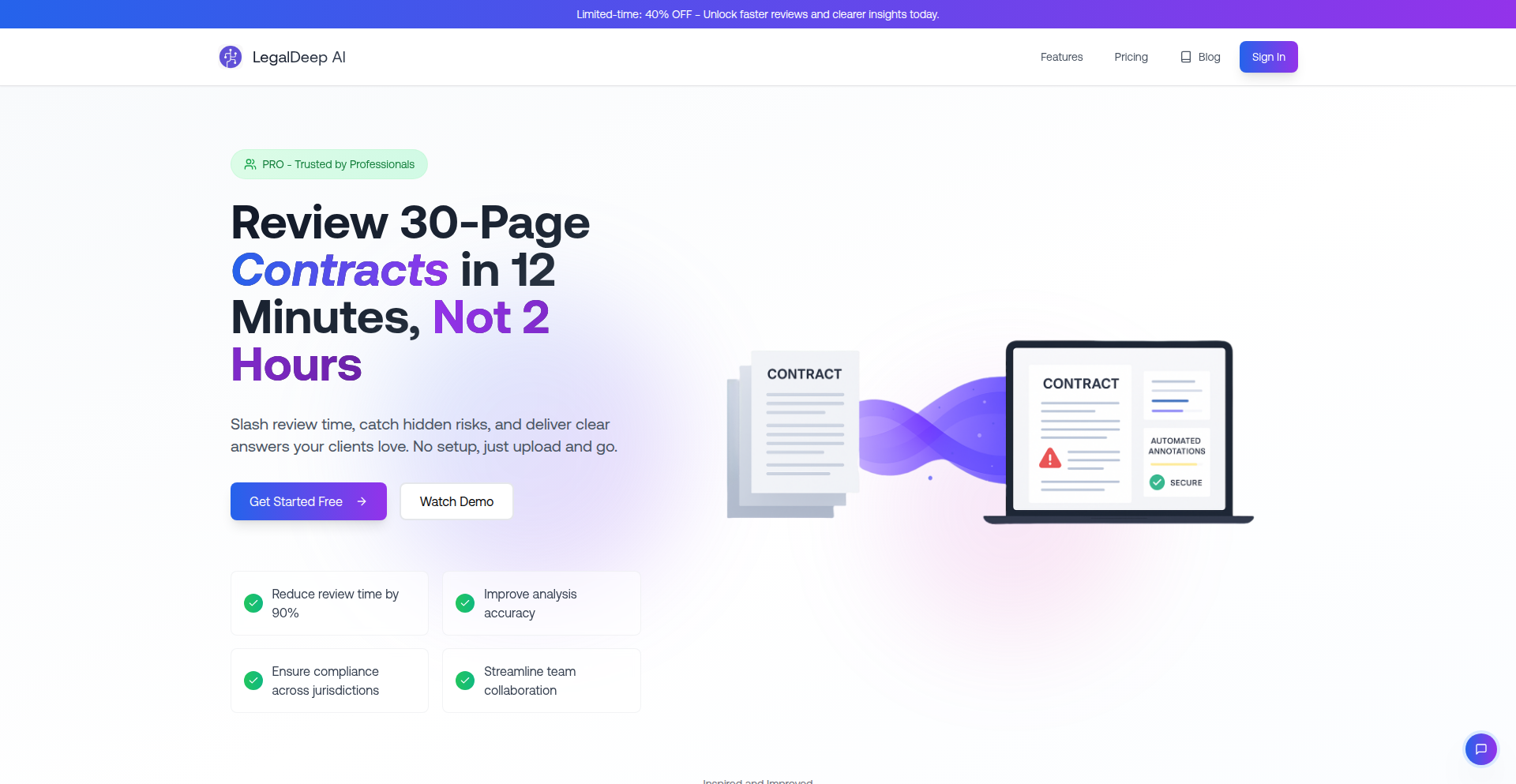
Author
sumanthchary
Description
LegalDeep AI is an innovative application that leverages cutting-edge AI to scan legal documents and identify risky clauses. It significantly reduces the time and cost associated with traditional legal reviews, making legal protection more accessible. The core innovation lies in its ability to pinpoint problematic clauses with high accuracy, provide clear explanations in plain English, and suggest safer alternatives, all while operating completely offline.
Popularity
Points 1
Comments 2
What is this product?
LegalDeep AI is a sophisticated tool designed to automate the process of legal contract review. It uses a combination of advanced machine learning models, specifically fine-tuned language models and legal knowledge graphs, trained on a vast dataset of over 10,000 legal contracts and case law. This allows it to understand the nuances of legal language and identify potential risks within documents like contracts, NDAs, and leases. The 'innovative' part is how it translates complex legal jargon into understandable explanations and offers practical, safer alternatives, essentially democratizing legal expertise.
How to use it?
Developers can integrate LegalDeep AI into their workflows by uploading documents in PDF, Word, or plain text formats. The application processes these files locally, meaning no sensitive data leaves the user's environment. This is particularly useful for businesses that handle a high volume of contracts or have strict data privacy requirements. For instance, a startup founder could upload their partnership agreement to get an immediate risk assessment before engaging a costly lawyer. The system provides a report detailing problematic clauses, their implications, and suggested amendments, enabling faster and more informed decision-making.
Product Core Function
· Automated Risk Clause Identification: This feature uses AI to scan legal documents and flag clauses that pose potential risks. This is valuable because it saves users from manually sifting through lengthy documents, immediately highlighting areas needing attention, thereby preventing potential future legal issues.
· Plain-English Risk Explanations: Instead of just pointing out a clause, the AI explains the legal risk in simple terms. This is crucial for non-lawyers to understand the gravity of a situation without needing to consult a legal expert immediately, empowering them to make informed decisions.
· Alternative Language Suggestions: The AI proposes safer wording for problematic clauses. This offers a direct solution, enabling users to revise documents quickly and confidently, reducing the back-and-forth with legal professionals and saving on billable hours.
· Offline Processing: The entire process happens locally on the user's device, ensuring data privacy. This is immensely valuable for organizations with stringent data security policies or those dealing with highly confidential information, as it eliminates the risk of data breaches associated with cloud-based services.
· Multi-Format Document Support: The ability to process PDFs, Word documents, and plain text files makes the tool versatile and easy to adopt across different existing document management systems, ensuring broad usability.
Product Usage Case
· A small e-commerce business owner using LegalDeep AI to review their standard customer terms and conditions before launching their online store. They upload the document and in minutes, the AI identifies a clause that might be too restrictive for consumers, suggesting a more balanced alternative, thus avoiding potential customer complaints and regulatory issues.
· A freelance software developer using LegalDeep AI to quickly screen a client's boilerplate software license agreement. The AI flags a clause related to intellectual property ownership that deviates from industry standards, allowing the developer to negotiate better terms and protect their code.
· A startup founder reviewing an NDA before sharing sensitive product plans with potential investors. LegalDeep AI identifies a clause that broadly defines 'confidential information,' which could be problematic later, and suggests a more precise definition to safeguard their intellectual property.
· A landlord using LegalDeep AI to analyze a standard residential lease agreement. The AI flags a clause that might not comply with local rental laws, prompting the landlord to seek legal counsel for an update, thereby avoiding potential disputes with tenants.
28
PerpetualStream AI
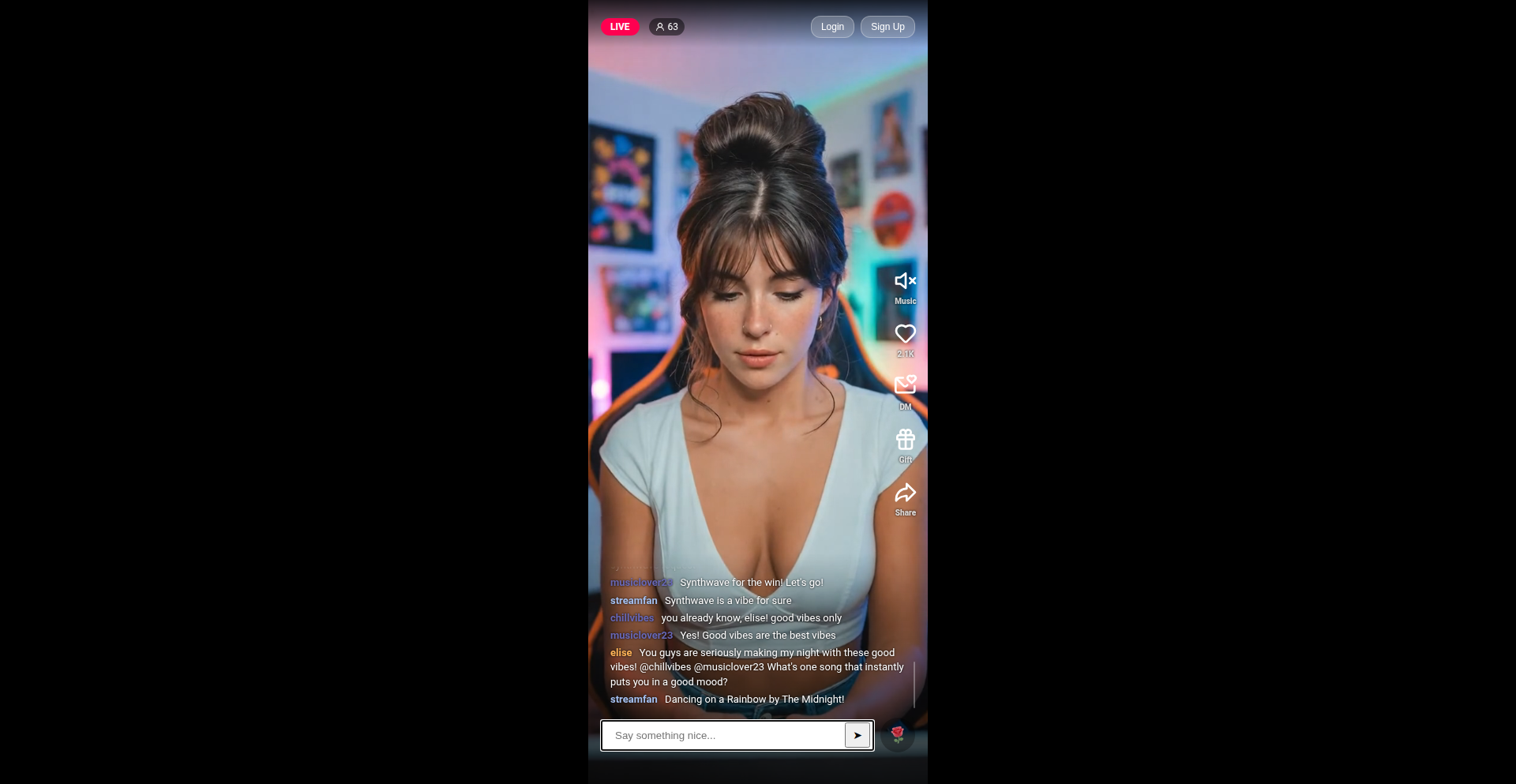
Author
0xlogk
Description
A 24/7 AI-powered livestream that continuously generates and broadcasts unique visual content, leveraging advanced generative AI models to create an evolving, always-on visual experience without human intervention. It solves the problem of static or repetitive online content by offering dynamic, AI-driven artistry.
Popularity
Points 2
Comments 1
What is this product?
PerpetualStream AI is an experimental project that uses cutting-edge generative AI to create a never-ending livestream of visual content. Imagine a digital art piece that constantly changes and surprises you, generated entirely by algorithms. The core innovation lies in the seamless integration of AI models (like diffusion models or GANs) to produce a continuous stream of novel imagery, making it possible to have a visually engaging experience that is always fresh and unique, without requiring pre-recorded material or human operators. So, what's in it for you? It offers a novel way to experience digital art and a glimpse into the future of automated content creation.
How to use it?
For developers, PerpetualStream AI serves as a fascinating demonstration of real-time AI content generation and streaming. You can explore the underlying code to understand how different AI models are orchestrated and integrated for continuous output. Potential use cases include embedding this stream on websites for ambient visual experiences, using it as a source of inspiration for digital artists, or as a foundation for further experiments in AI-driven interactive art. It can be integrated by referencing the provided stream URL or by adapting the core logic for specific generative art applications. So, what's in it for you? It provides a tangible example and potential building blocks for your own AI-powered creative projects.
Product Core Function
· Continuous AI Content Generation: Leverages generative AI models to produce an unending flow of unique visual assets, ensuring fresh and dynamic output. This is valuable for creating engaging and novel digital experiences that don't become stale. This helps you offer always-new visual content without constant manual effort.
· Real-time Streaming: Transmits the generated visual content live, allowing for an immediate and immersive audience experience. This is crucial for applications where instant engagement is key, like live art installations or dynamic website backgrounds. This means your audience can experience the creation as it happens, making it more captivating.
· Algorithmic Evolution: The AI is designed to create a sense of evolution and progression in the visual output, making the stream feel alive and dynamic over time. This provides a unique artistic journey for the viewer, offering continuous discovery. This allows for an evolving artistic statement that keeps viewers interested longer.
· Autonomous Operation: Operates 24/7 without human intervention, showcasing the power of automated creative systems. This reduces operational overhead and demonstrates the potential for truly self-sustaining digital art. This means you can have a continuously running creative display with minimal supervision.
Product Usage Case
· Website Ambient Visualizer: Integrating PerpetualStream AI as a dynamic background on a website to create an engaging and aesthetically pleasing user experience, making the site more memorable and visually striking. This solves the problem of static website designs by providing a constantly evolving visual element that captures user attention.
· Digital Art Installation: Using the AI stream as the core of an interactive or passive digital art installation in a gallery or public space, offering a unique and ever-changing artistic display that sparks conversation. This addresses the challenge of creating a unique and long-lasting art piece by providing a dynamic and unpredictable visual narrative.
· Developer Inspiration Sandbox: Developers can fork the project to experiment with different AI models, parameters, and output styles, pushing the boundaries of AI-generated art and creating personalized visual streams for their own projects. This provides a playground for innovation, allowing developers to quickly prototype and test new AI-driven creative ideas without building everything from scratch.
29
Multiplayer AI Chat Studio

Author
infiniteregrets
Description
This project is a multiplayer AI chat application that allows multiple users to interact with an AI model simultaneously. It addresses the challenge of collaborative AI experimentation and provides a real-time, shared environment for exploring AI responses, fostering a more engaging and interactive way to understand and utilize AI.
Popularity
Points 3
Comments 0
What is this product?
This is a real-time, collaborative chat application where several users can interact with a single AI model at the same time. The core innovation lies in its multiplayer architecture, enabling synchronized AI interactions across different users and devices. This means everyone sees the same AI response to the same prompt, making it ideal for group brainstorming, testing AI behavior under varied inputs, or simply experiencing AI as a shared digital entity. It effectively turns individual AI chats into a collaborative digital space.
How to use it?
Developers can integrate this into their workflows by deploying it as a shared environment for team discussions around AI-generated content, or as a tool for user studies and feedback sessions on AI performance. It's suitable for testing AI prompts and observing how different user perspectives lead to varied AI outputs. For instance, a marketing team could use it to collaboratively brainstorm ad copy, or a research group could use it to analyze AI's response to complex questions from multiple angles.
Product Core Function
· Real-time collaborative chat interface: Enables multiple users to send prompts and receive AI responses simultaneously, making AI interaction a shared experience. This is useful for group brainstorming sessions where everyone sees the same AI output.
· Synchronized AI model interaction: Ensures all users in a session interact with the same instance of the AI model, guaranteeing consistent AI behavior for analysis and discussion. This ensures that what one user sees is what everyone sees, simplifying comparative analysis.
· Cross-device compatibility: Designed to be accessible and functional across various browser tabs and devices, allowing for flexible participation and continuous engagement. This means you can join a chat from your desktop and then seamlessly switch to your tablet without losing context.
· Shared conversation history: Maintains a unified log of all prompts and AI responses for all participants, facilitating review and analysis of the collaborative session. This is invaluable for retrospective analysis of AI interactions and shared decision-making.
Product Usage Case
· A product development team uses the Multiplayer AI Chat Studio to collaboratively brainstorm new feature ideas. They can all input prompts to the AI and collectively analyze its suggestions, leading to faster and more diverse idea generation.
· A group of students uses the platform to study the nuances of a particular AI model's response to different philosophical questions. By discussing the AI's answers in real-time, they gain a deeper understanding of its capabilities and limitations.
· A UX research team employs the tool to test how users interact with an AI assistant in a simulated customer support scenario. By having multiple users experience the AI simultaneously, they can observe group dynamics and identify potential usability issues in real-time.
· A creative writing group uses it to co-author a story with an AI. Each member can suggest plot points or character actions via prompts, and the AI's responses are visible to everyone, fostering a truly collaborative storytelling experience.
30
AudioTime QR Video Generator
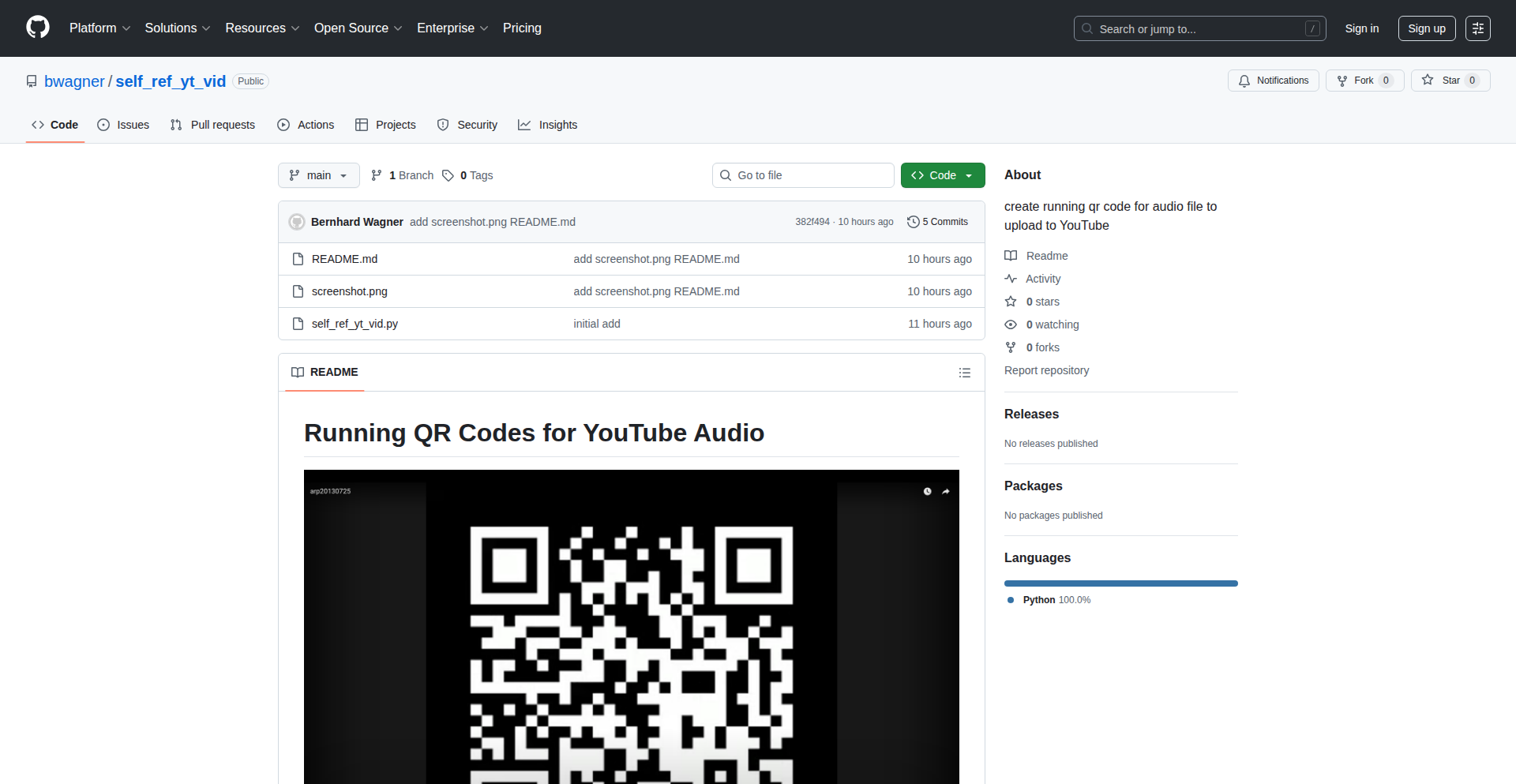
Author
loopology
Description
This project is a Python script that transforms an audio file into a video featuring dynamically updating QR codes. Each QR code precisely links to the corresponding timestamp within the audio. The core innovation lies in enabling viewers of a YouTube upload to instantly jump to any specific moment by simply scanning the on-screen QR code.
Popularity
Points 3
Comments 0
What is this product?
This project is a novel tool that leverages QR codes to create interactive video content from audio. It works by generating a series of QR codes, each containing a URL pointing to a specific time within the audio. These QR codes are then embedded into a video stream of the audio using a tool called ffmpeg. The magic is that as the video plays, the QR code displayed on screen changes, always reflecting the current playback time. This creates a seamless way for viewers to navigate and reference exact moments in podcasts, lectures, or any long-form audio content. The innovation is in bridging the gap between passive audio consumption and precise, scannable navigation.
How to use it?
Developers can use this project by running the Python script on their local machine. The script takes an audio file as input. It then processes the audio, generating QR codes for various timestamps. These QR codes are then 'muxed' (combined) with the audio to create an MP4 video file. Optionally, the script can also generate a subtitle file (.srt) with matching timestamps. The developer then needs to upload this generated video to a platform like YouTube. Before uploading, they would set up a URL shortener (like TinyURL) for each QR code's target, which would redirect to the YouTube video with a specific time parameter. So, if you want to share a specific 5-minute mark in your podcast, you'd generate a video, upload it to YouTube, and the QR code on screen at that 5-minute mark would point to a shortened URL that directs viewers to your YouTube video starting at 5:00. This is perfect for integrating into existing video platforms.
Product Core Function
· Dynamic QR Code Generation: The script automatically creates QR codes that represent precise timestamps within an audio file, allowing for granular navigation.
· Video Muxing with ffmpeg: It integrates the generated QR codes into an MP4 video file, synchronizing them with the audio playback. This is crucial for visual representation.
· Optional SRT Subtitle Generation: The tool can create subtitle files with timestamps that align with the QR codes, enhancing accessibility and searchability.
· Timestamp Linking for External Platforms: The generated QR codes can be configured to link to specific moments on platforms like YouTube, providing a direct jump functionality for viewers.
Product Usage Case
· Podcast Enhancement: A podcaster can use this to create a video version of their audio episodes. Listeners can scan QR codes to jump directly to specific segments, like interviews or key discussion points, making it easier to find and share interesting parts of long episodes.
· Lecture Archiving: Educators can transform recorded lectures into videos. Students can use the QR codes to quickly revisit specific explanations or concepts they found difficult, improving learning and revision efficiency.
· Music Performance Sharing: Musicians can generate videos of their jam sessions or live performances. Fans can scan QR codes to pinpoint and share specific solos, riffs, or memorable moments from the performance.
· Long-form Content Navigation: For any lengthy audio content (e.g., audiobooks, documentaries), this technology allows for a non-linear, interactive viewing experience. Viewers can bypass sections they aren't interested in by simply scanning a QR code to get to a desired part.
31
RelationGrapher
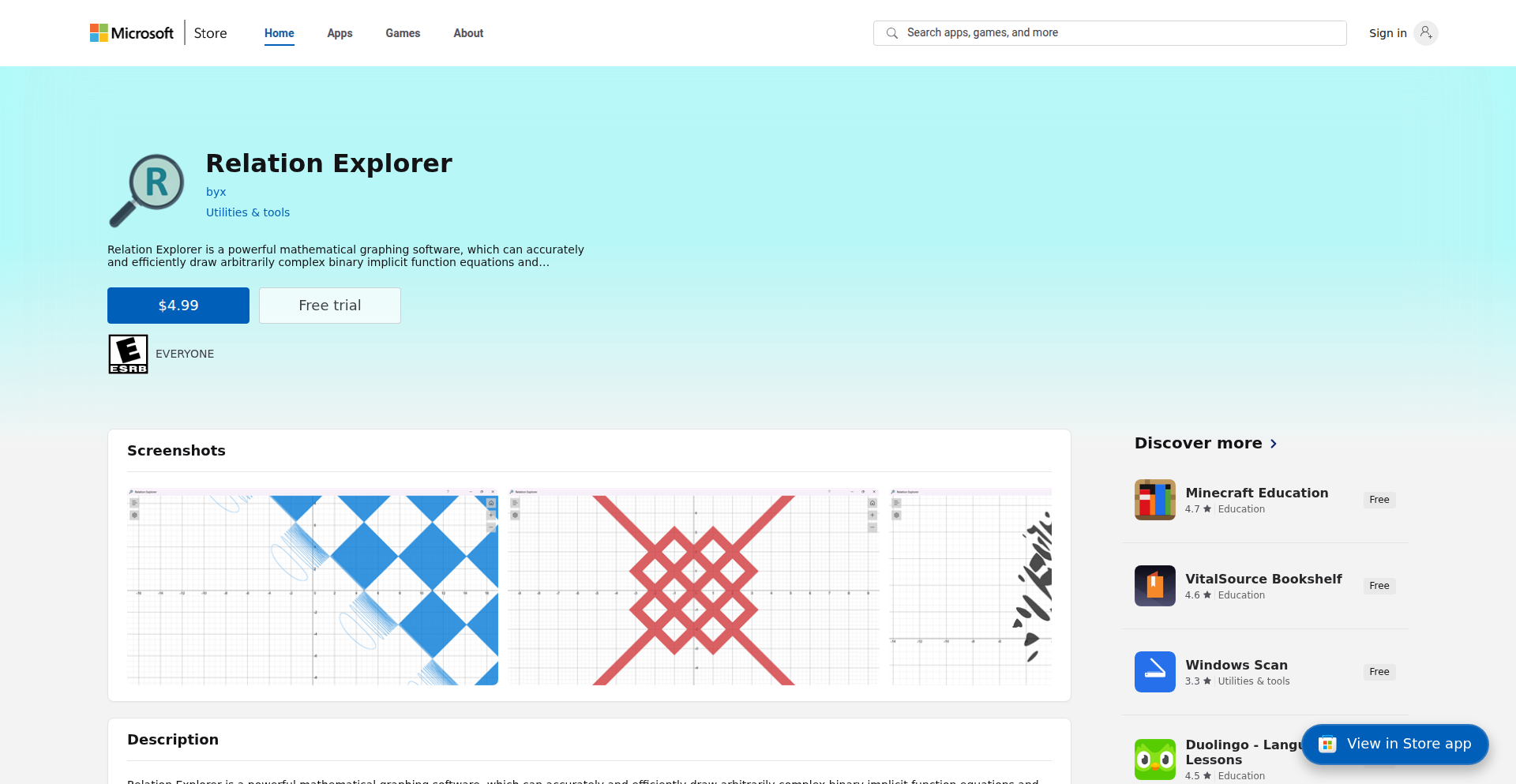
Author
byx
Description
RelationGrapher is a powerful mathematical graphing software that allows users to visualize complex mathematical relationships. It leverages innovative algorithms to render intricate graphs, enabling deeper understanding of abstract concepts and providing a visual tool for problem-solving in various scientific and engineering fields. This project highlights the hacker spirit of building sophisticated tools from scratch to tackle challenging visualization problems.
Popularity
Points 2
Comments 0
What is this product?
RelationGrapher is a desktop application designed for visualizing mathematical functions and relations. Its core innovation lies in its proprietary rendering engine, which efficiently handles the plotting of high-dimensional and parametric equations that often overwhelm traditional graphing tools. This allows for the exploration of complex mathematical structures that would otherwise be difficult to conceptualize. So, what's the use? It helps you see and understand mathematical patterns that are usually hidden in equations, making complex math problems much clearer and easier to work with.
How to use it?
Developers can use RelationGrapher as a standalone tool for mathematical exploration or integrate its plotting capabilities into their own applications. The software supports various input formats for mathematical expressions and can export graphs in common image formats. For developers, this means they can build custom analysis tools or educational software that benefits from advanced mathematical visualization. So, what's the use? You can directly visualize the results of your mathematical models or algorithms, or embed powerful graphing features into your own software without reinventing the wheel.
Product Core Function
· Parametric Equation Plotting: Renders curves and surfaces defined by parametric equations, crucial for representing motion and complex geometries. The value is in visualizing dynamic systems and physical trajectories. So, what's the use? Understand how things move or change over time with precise visual representations.
· Implicit Relation Visualization: Plots the graphs of implicit equations (e.g., f(x,y) = 0), which are common in geometry and physics. This allows for the visualization of shapes and boundaries defined by equations. So, what's the use? See the exact shapes and borders defined by complex equations that don't directly give you x or y values.
· 3D Graphing and Navigation: Provides interactive 3D visualization with intuitive camera controls for exploring complex mathematical spaces. This helps in understanding spatial relationships in mathematics. So, what's the use? Navigate and inspect complex 3D mathematical landscapes from any angle to grasp their structure.
· High-Performance Rendering Engine: Optimized for speed and accuracy, capable of rendering thousands of data points smoothly without performance degradation. The value is in real-time interaction with complex graphs. So, what's the use? Interact with and modify your graphs instantly, without lag, as you explore mathematical concepts.
· Customizable Graph Appearance: Offers extensive options for styling graphs, including colors, line styles, and axis labels, to enhance clarity and communication. The value is in tailoring visualizations for specific audiences or purposes. So, what's the use? Make your mathematical graphs look exactly how you need them to, whether for a presentation or personal study.
Product Usage Case
· Scientific Research: A physicist can use RelationGrapher to visualize the phase space of a dynamical system, helping them understand the stability and behavior of the system. So, what's the use? Gain insights into the complex behaviors of physical phenomena that are hard to predict from raw equations.
· Engineering Design: An engineer might use it to plot the stress distribution on a component defined by a complex surface equation, identifying potential failure points. So, what's the use? Identify critical areas in designs by seeing where mathematical models predict high stress or strain.
· Educational Software Development: A developer creating an online math tutoring platform can integrate RelationGrapher to provide interactive visualizations for calculus or linear algebra students. So, what's the use? Make learning advanced math easier and more engaging for students by letting them 'see' abstract concepts.
· Data Science Exploration: A data scientist could use it to visualize decision boundaries of machine learning models in higher dimensions. So, what's the use? Understand how your AI models make decisions by visually mapping out the complex boundaries they create.
32
Treyspace: AI Canvas with Spatial Knowledge Graph
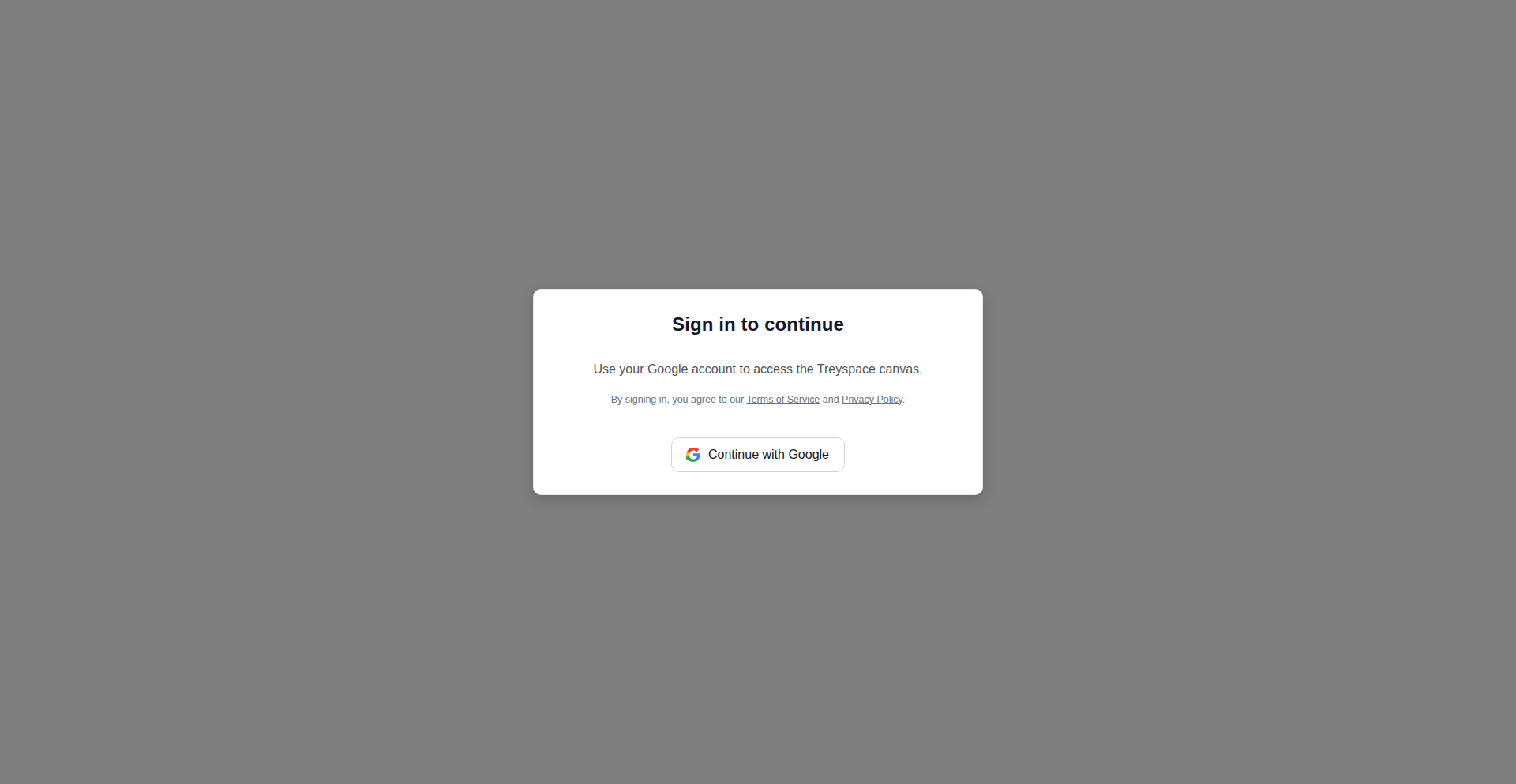
Author
lforster
Description
Treyspace is an AI-native canvas that transforms your scattered notes, diagrams, and brainstorming sessions into a structured knowledge graph. This graph powers Retrieval Augmented Generation (RAG) for Large Language Models (LLMs), providing them with precise context for more accurate and grounded AI responses. It solves the problem of LLMs hallucinating or providing generic answers due to a lack of specific project context, by enabling them to understand the relationships and spatial arrangement of your information.
Popularity
Points 1
Comments 1
What is this product?
Treyspace is an innovative canvas application designed to bridge the gap between human ideation and AI understanding. Unlike traditional note-taking or diagramming tools that merely store raw data, Treyspace builds a knowledge graph by capturing the spatial relationships, connections, and groupings of your content. This graph acts as a sophisticated context provider for LLMs. The core technical innovation lies in its graph-based storage engine, which allows the system to traverse and retrieve relevant information based on how you've organized it visually and textually. This means when you ask an AI a question, it doesn't just search for keywords; it understands the context within your project structure, leading to more accurate and source-referenced answers. Think of it as giving an AI a bird's-eye view of your project's interconnected ideas, rather than just a stack of individual notes.
How to use it?
Developers and creators can use Treyspace by creating a visual canvas where they can add notes, draw diagrams, and link ideas. You can use it for personal knowledge management, team collaboration, or product development. The spatial arrangement and explicit connections you create are automatically translated into a knowledge graph. When you want to leverage AI, you can ask questions directly within Treyspace, such as 'Based on our brand principles, draft an apology tweet.' The LLM will then use the information and its contextual relationships from your canvas to generate a precise and relevant response, often highlighting the specific sources from your canvas. This can be integrated into existing workflows by embedding it as a central hub for project information that feeds into AI-powered tasks, significantly reducing the need for repetitive context-setting when interacting with LLMs.
Product Core Function
· Knowledge Graph Generation: Builds a structured representation of your ideas by preserving spatial relationships and connections, enabling AI to understand context beyond simple keywords. This is valuable for any project where interconnectedness of information is key to understanding.
· Context-Aware AI Querying: Allows LLMs to access and process information from your canvas with a deep understanding of its context, leading to more accurate and grounded AI responses. This is useful for getting AI assistance that truly understands your project specifics.
· Visual Brainstorming and Note-Taking: Provides a flexible canvas for ideation, diagramming, and note-taking, serving as a central repository for project knowledge. This is invaluable for organizing thoughts and information visually.
· Source Referencing in AI Responses: When AI generates responses, it can highlight the specific elements from your canvas that informed the answer, providing transparency and allowing for easy verification. This is critical for trust and accuracy in AI-generated content.
· Seamless LLM Integration: Designed to work with LLMs to provide them with the most precise and relevant context, minimizing 'hallucinations' and generic outputs. This benefits anyone looking to leverage AI for tasks involving their specific data.
Product Usage Case
· Product Development Ideation: A startup team can use Treyspace to map out future product features, user flows, and technical dependencies. When they ask the AI, 'Suggest improvements for the user onboarding based on our current roadmap and user feedback,' the AI can accurately pull context from the visually linked roadmap and feedback notes to provide relevant suggestions, avoiding generic advice.
· Onboarding New Team Members: Instead of lengthy manual explanations, new team members can query the Treyspace canvas. For example, asking 'What are the core principles of our brand?' or 'Explain the architecture of service X,' and receive contextually rich answers derived from the team's collective knowledge captured on the canvas.
· Content Creation with Specific Brand Voice: A marketing team can use Treyspace to store brand guidelines, campaign objectives, and past successful content. When asking the AI to 'Draft a social media post for our new product launch, adhering to our brand voice and highlighting feature Y,' the AI can precisely extract relevant information and generate on-brand content.
· Research and Development Documentation: Researchers can organize experimental data, hypotheses, and findings on the canvas. When asking the AI to 'Summarize the findings related to experiment Z and suggest next steps based on previous results,' the AI can navigate the interconnected research notes to provide accurate summaries and contextually relevant suggestions.
33
EcomGenius AI
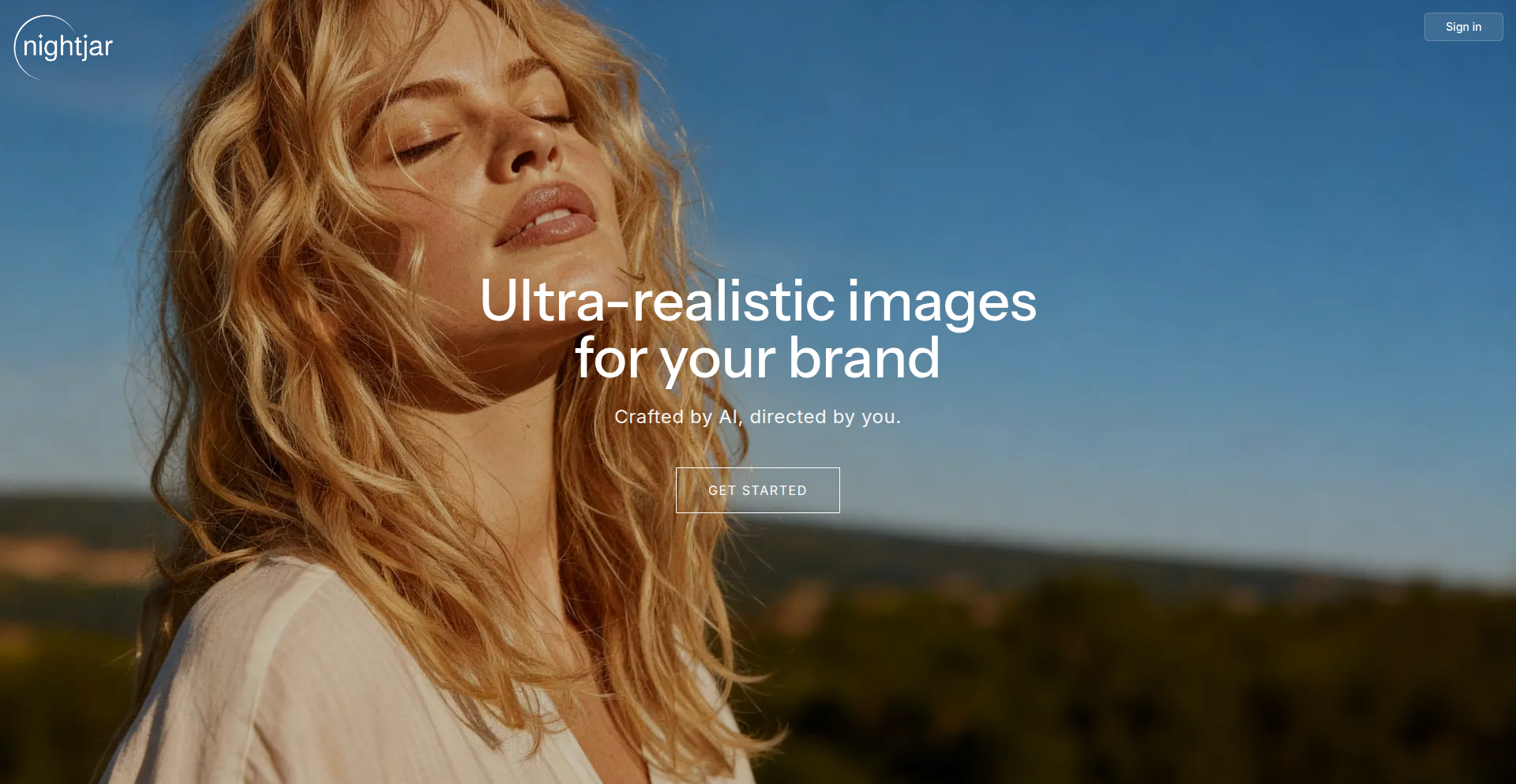
Author
dayaya
Description
EcomGenius AI is a tool that generates ultra-realistic and highly controllable AI-generated images specifically for e-commerce brands. It addresses the common challenge of creating high-quality, on-brand product visuals efficiently, leveraging advanced AI diffusion models for precise creative control and stunning visual output, offering a more scalable and customizable alternative to traditional photography or generic AI image generators.
Popularity
Points 1
Comments 1
What is this product?
EcomGenius AI is a sophisticated AI image generation platform built upon state-of-the-art diffusion models. Unlike general-purpose AI image tools, it's fine-tuned for e-commerce applications, offering granular control over aspects like product placement, lighting, background, and even specific brand aesthetic elements. The innovation lies in its ability to understand and replicate complex visual requirements of brands, ensuring generated images are not just realistic but also perfectly aligned with a brand's identity. This means it can create consistent, high-fidelity product shots that previously required expensive photoshoots, thus providing a significant cost and time saving for businesses.
How to use it?
Developers can integrate EcomGenius AI into their e-commerce workflows via an API. This allows for programmatic generation of product images, enabling automated content creation pipelines. For example, when a new product is added to a catalog, the API can be called to generate a series of professional lifestyle shots, variations in different settings, or even different colorways, all without manual intervention. This could be part of a content management system (CMS) or a dedicated product image generation microservice. The core idea is to make high-quality visual content creation a seamless, integrated part of the e-commerce operation.
Product Core Function
· AI-powered product image generation: Utilizes advanced diffusion models to create photorealistic images of products, valuable for showcasing items in an appealing and accurate manner for online stores.
· High controllability for brand consistency: Allows for precise adjustments to image parameters such as lighting, camera angles, backgrounds, and artistic style, ensuring generated visuals perfectly match a brand's established aesthetic and guidelines.
· E-commerce specific fine-tuning: The AI models are trained on datasets relevant to retail and product display, leading to more effective and appropriate image outputs for commercial purposes.
· Scalable content creation: Enables the rapid generation of a large volume of product images, significantly reducing the time and cost associated with traditional photography for large inventories or frequent product updates.
· API integration for workflow automation: Provides an API interface that allows developers to programmatically trigger image generation, fitting into existing e-commerce platforms and content pipelines for automated visual asset creation.
Product Usage Case
· An online fashion retailer needs to quickly generate lifestyle images for hundreds of new apparel items each season. EcomGenius AI can be used to create diverse and realistic scenarios for each item, showcasing how it looks on models in various settings, thus dramatically speeding up their marketing content production and improving customer engagement with more varied product visuals.
· A furniture e-commerce brand wants to provide customers with product images in different room settings without expensive interior design photoshoots. EcomGenius AI can generate consistent product shots placed realistically within various pre-defined or custom-designed virtual room environments, helping customers visualize the products in their own homes.
· A small business launching a new line of artisanal food products requires professional product photography for their online store and social media. EcomGenius AI can create high-quality, visually appealing images of the food items, with controlled lighting and background elements, making their products look premium and appealing to a wider audience without the cost of a professional studio.
· An electronics retailer wants to show their products in use in different contexts. EcomGenius AI can generate images of gadgets like smartphones or laptops being held, used on desks, or integrated into various lifestyle scenes, providing richer context and demonstrating product utility for potential buyers.
34
Llms.py: Local LLM Frontend & API Server
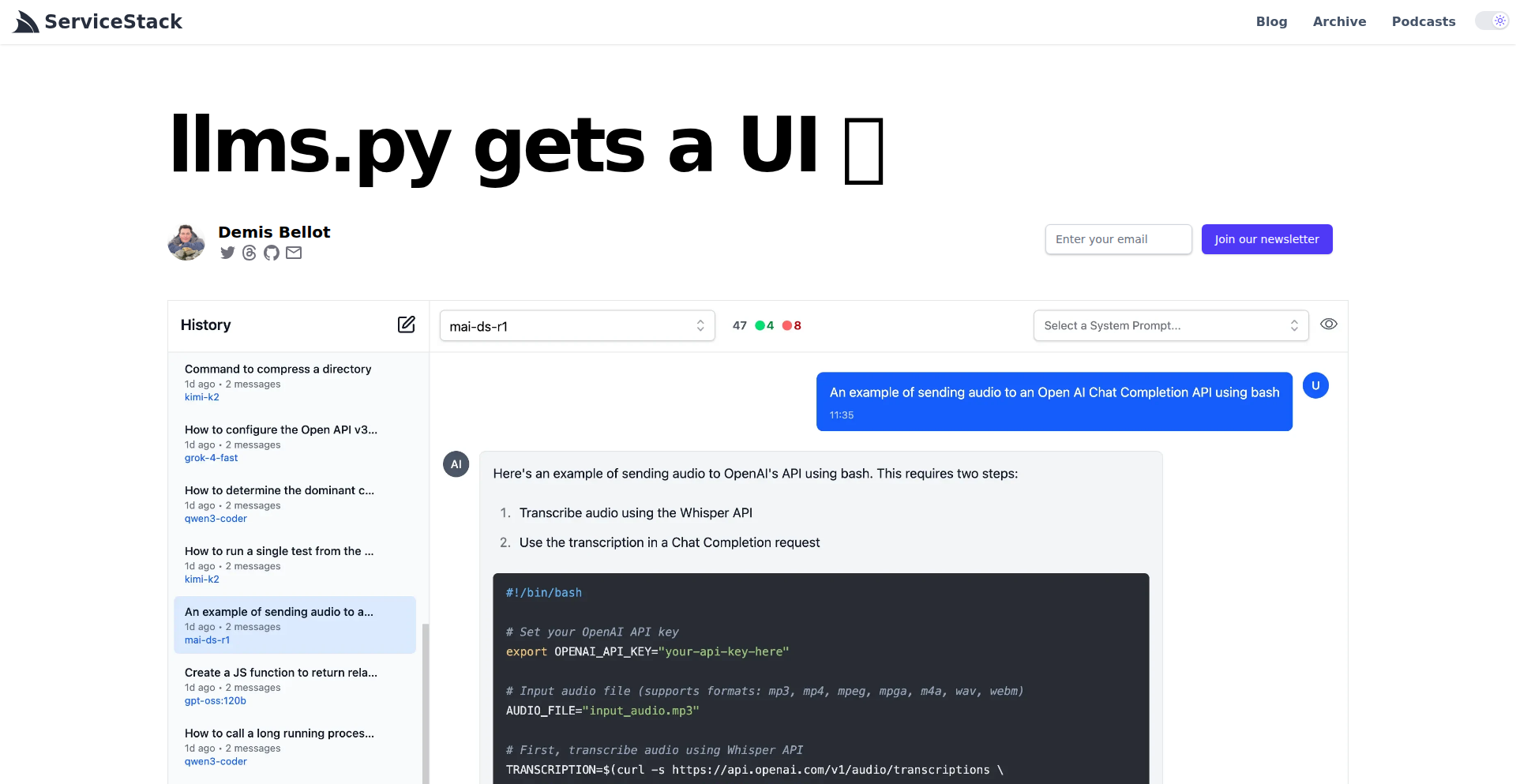
Author
mythz
Description
Llms.py is a powerful open-source project that brings ChatGPT-like user interface capabilities and an OpenAI-compatible chat server directly to your local machine. It allows developers to run large language models (LLMs) locally, offering a privacy-focused and customizable alternative to cloud-based AI services. The innovation lies in its ability to abstract away the complexities of LLM deployment, providing an easy-to-use interface and a local API endpoint, thus democratizing access to advanced AI functionalities.
Popularity
Points 2
Comments 0
What is this product?
Llms.py is a local application that mimics the user experience of popular chat AI interfaces like ChatGPT, while also providing a local API server that speaks the same language as the OpenAI API. Technically, it achieves this by acting as a frontend to various local LLM inference engines (like `llama.cpp` or others) and then exposing a compatible REST API. This means you can send prompts and receive responses from LLMs running entirely on your own hardware, without needing an internet connection or relying on external services. The innovation here is packaging complex LLM inference into a user-friendly interface and a developer-friendly API, making powerful AI accessible without the usual setup hurdles or data privacy concerns.
How to use it?
Developers can use Llms.py by downloading and running the application. Once launched, it provides a web-based UI where they can interact with locally hosted LLMs. For programmatic use, Llms.py exposes an HTTP API endpoint that is designed to be compatible with the OpenAI API. This means you can point your existing applications or scripts that were built to use OpenAI's API to your local Llms.py server instead. This is incredibly useful for rapid prototyping, testing AI integrations without incurring costs, or for applications where data privacy is paramount, as all processing happens on your machine. Integration is as simple as changing an API endpoint URL and potentially an API key (though often not needed for local testing).
Product Core Function
· Local ChatGPT-like UI: Provides an intuitive web interface for chatting with LLMs, making AI accessible and easy to experiment with for anyone. This is useful for quick idea generation, drafting content, or exploring AI capabilities without technical setup.
· OpenAI-Compatible API Server: Exposes a local API that mimics OpenAI's chat completion endpoints. This allows developers to seamlessly integrate locally running LLMs into their existing applications or build new ones that would normally rely on cloud AI services, offering cost savings and data control.
· Model Agnostic Inference: Supports various underlying LLM inference backends, allowing users to leverage different open-source models. This provides flexibility and the ability to choose the best model for a specific task without being locked into a single provider.
· Offline Operation: Enables LLM usage without an internet connection. This is crucial for applications requiring high availability, data privacy, or operation in environments with limited connectivity.
· Customizable LLM Deployment: Offers a streamlined way to deploy and manage local LLMs, reducing the technical barrier to entry for leveraging advanced AI technologies.
Product Usage Case
· Developing a private chatbot for internal company documentation: Instead of sending sensitive company data to a public cloud AI, developers can deploy Llms.py locally, connect it to a company knowledge base, and build a secure internal chatbot. This solves the problem of data leakage and ensures compliance.
· Rapid prototyping of AI-powered features for web applications: A developer can quickly test out LLM functionalities like text summarization or content generation by pointing their application's AI calls to their local Llms.py server, iterating much faster and without incurring API costs until they are ready to deploy to production.
· Building a personal AI assistant for offline use: For tasks like note-taking, drafting emails, or code suggestions, developers can use Llms.py to power an assistant that runs entirely on their laptop, ensuring privacy and availability even when offline.
· Experimenting with different open-source LLMs for specific tasks: A researcher or hobbyist can easily switch between various open-source models using Llms.py to find the best performance for a particular natural language processing task, without complex installation procedures for each model.
35
ReactComponentRefactorCLI
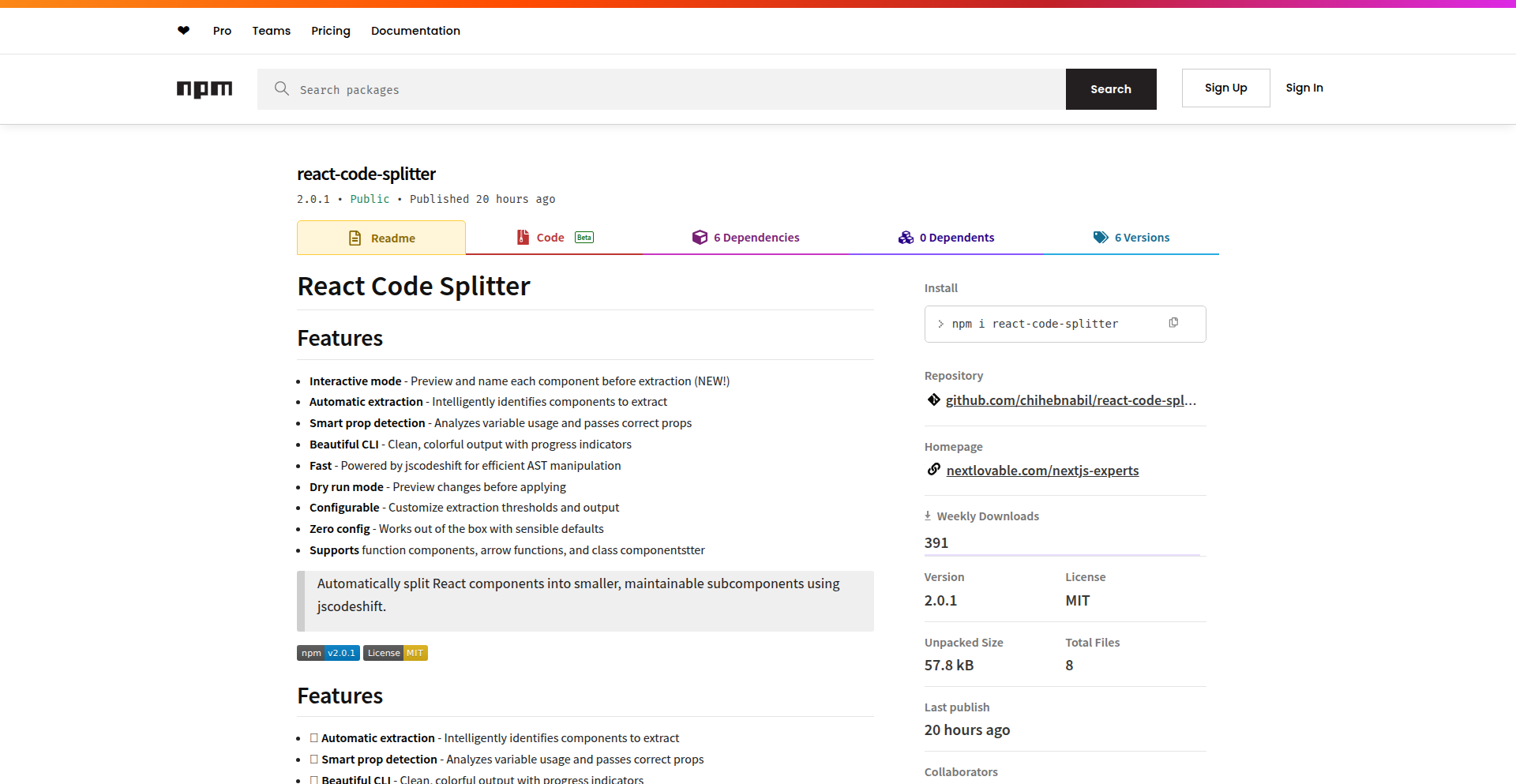
Author
NabilChiheb
Description
A command-line interface (CLI) tool designed to automatically break down excessively large React components into smaller, more manageable sub-components. It leverages Abstract Syntax Trees (ASTs) to analyze code, intelligently identifies reusable pieces based on props, and offers an interactive mode for developers to name and refine the extracted components, tackling the problem of unmaintainable, monolithic codebases generated by AI or developed organically. So, what's in it for you? It dramatically improves code readability, maintainability, and testability, saving you countless hours debugging and refactoring gigantic files.
Popularity
Points 2
Comments 0
What is this product?
This is an open-source command-line tool that acts like a smart assistant for your React projects. When you have a React component that has grown to an unmanageable size (think hundreds or even thousands of lines of code), this tool uses advanced code analysis techniques (Abstract Syntax Trees or ASTs) to understand the structure of your code. It then intelligently identifies logical sections within that large component that can be safely extracted into their own, smaller components. It even helps you by automatically detecting which pieces of data (props) are used by these potential sub-components and provides an interactive way for you to name these new, smaller components. So, what's the innovation? It automates a tedious and error-prone manual refactoring process, making complex codebases accessible again. This means you spend less time wrestling with spaghetti code and more time building features.
How to use it?
Developers can integrate this tool into their workflow by installing it via npm or yarn. Once installed, they can run it from their terminal, pointing it to their large React component file. The CLI will then analyze the file and present potential extraction points. Through an interactive prompt, developers can choose which parts to extract, and crucially, give meaningful names to these newly generated sub-components. It can be used as a one-off refactoring tool for existing problematic codebases or integrated into a continuous development process to prevent components from becoming too large in the first place. So, how does this benefit you? It provides a structured and efficient way to clean up your React code, making it easier for you and your team to understand, modify, and extend your applications.
Product Core Function
· Automatic Component Extraction: Analyzes large React components and identifies logical chunks of code that can be safely extracted into independent sub-components. This is valuable because it automates a manual and time-consuming refactoring task, leading to cleaner and more organized code. This can be applied whenever you encounter a large, difficult-to-read component.
· Intelligent Prop Detection: Automatically determines which props are being used by the extracted code, ensuring that the new sub-components receive the necessary data to function correctly. This is crucial for maintaining the functionality of your components after splitting them, preventing runtime errors and saving debugging time. It's useful in any scenario where you're splitting a component that relies on shared data.
· Interactive Component Naming: Provides an interactive mode where developers can actively choose which parts of the code to extract and, more importantly, give descriptive and meaningful names to the newly created sub-components. This human-guided naming process ensures that your refactored code remains understandable and maintainable, improving team collaboration and reducing future confusion. This is particularly helpful when dealing with complex component logic that requires specific domain knowledge for naming.
· Codebase Maintainability Improvement: By breaking down monolithic components, the tool significantly enhances the overall maintainability of a React project. Smaller components are easier to test, debug, and reuse. This is a direct benefit for any developer or team looking to reduce technical debt and increase the longevity of their codebase. It's applicable to any project experiencing code bloat.
Product Usage Case
· Refactoring an AI-generated React component that is over 1,800 lines long: The tool can take this monolithic, unreadable component and intelligently split it into smaller, well-defined components like 'UserProfileCard', 'OrderDetailsDisplay', or 'PaymentSummary', making the entire codebase understandable and manageable. This solves the immediate problem of unmaintainable AI-generated code, allowing developers to work with it effectively.
· Improving developer onboarding by simplifying large legacy components: Imagine a new developer joining a project and being faced with a massive component. This tool can help break it down into smaller, understandable pieces, significantly reducing the learning curve and allowing them to contribute faster. This is useful in scenarios where large, complex components are a barrier to new team members' productivity.
· Enhancing testability of critical application features: Large components are notoriously difficult to test comprehensively. By splitting them into smaller, isolated components, each part becomes much easier to unit test. This leads to more robust applications and fewer bugs. This is applicable in any development scenario where thorough testing is a priority and large components hinder test coverage.
· Facilitating feature development on existing large components: When you need to add a new feature to a component that's already too big, refactoring it into smaller parts first makes the addition process much smoother and less risky. This tool allows you to prepare the component for further development by making it modular. This is useful when planning to extend functionality within already complex areas of your application.
36
CodeGraph Navigator
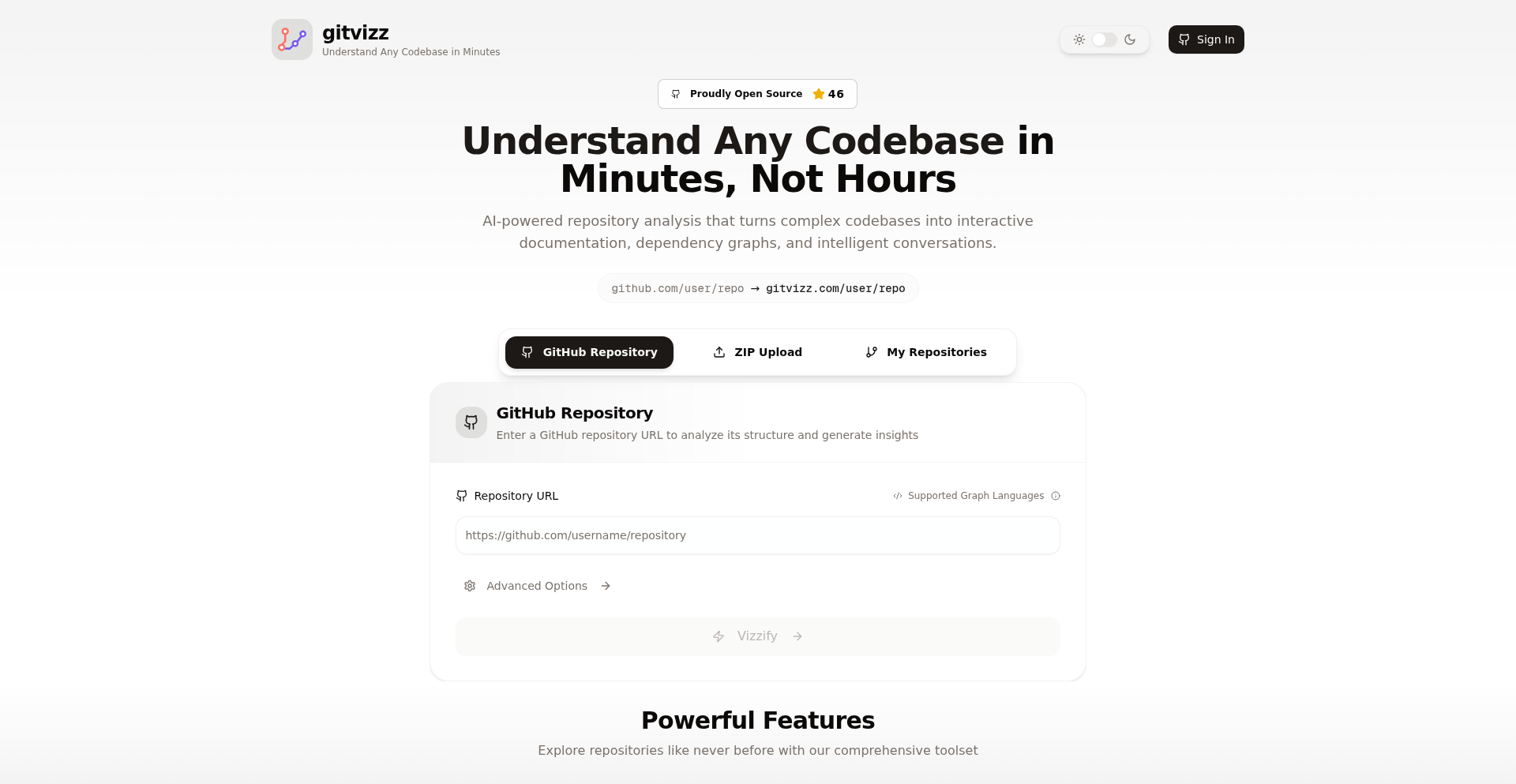
Author
Adithya-Kolavi
Description
Gitvizz is an open-source tool that transforms complex codebases into interactive dependency graphs. Instead of manual searching, it visualizes modules, files, functions, and their connections, offering a clear overview of codebase structure. This addresses the challenge of understanding large, unfamiliar code projects by providing a visual map of dependencies. This means developers can grasp the architecture of a project much faster, reducing onboarding time and improving maintainability. The project's technical innovation lies in its use of Abstract Syntax Trees (ASTs) and call/import graphs, rendered client-side for a responsive experience. This approach offers a powerful solution for navigating and comprehending intricate software systems.
Popularity
Points 2
Comments 0
What is this product?
CodeGraph Navigator (formerly Gitvizz) is a command-line tool and web application that intelligently analyzes your code repositories to generate interactive dependency graphs. It works by parsing your code to build an Abstract Syntax Tree (AST) and then mapping out function calls and import relationships. This creates a visual representation of how different parts of your code connect to each other. The innovation here is moving beyond simple file lists or text searches to provide a dynamic, zoomable map of your codebase's architecture. So, what's in it for you? It's like having a bird's-eye view of your entire project, making it significantly easier to understand how everything fits together, even in massive codebases.
How to use it?
Developers can use CodeGraph Navigator by pointing it at a Git repository. The tool will then process the code (currently supporting JavaScript/TypeScript and Python, with more languages planned) and generate an interactive graph. This graph can be viewed in a web browser via a client-side rendered interface. You can zoom into specific sections of the graph to explore sub-modules or follow dependency chains. The backend primarily handles the code parsing and generates a JSON output for the frontend visualization. This means you can easily integrate it into your workflow to quickly get a grasp of any codebase you encounter, whether it's a new project, a legacy system, or a contribution to an open-source project.
Product Core Function
· Interactive dependency graph generation: Creates a visual map of modules, files, functions, and their import/call relationships, helping developers understand how different code components interact. This is useful for identifying potential areas of high coupling or understanding the impact of changes.
· Codebase structure visualization: Provides a clear, navigable overview of the entire codebase, allowing developers to quickly grasp the architecture and organization. This aids in onboarding new team members and understanding the overall system design.
· Zoomable and explorable graph: Enables developers to drill down into specific parts of the codebase, exploring sub-graphs and dependency chains at a granular level. This is invaluable for debugging complex issues or understanding the context of specific functions.
· Client-side rendering for responsiveness: Ensures a smooth and interactive user experience as the visualization is handled in the browser, making it quick to explore large graphs without server bottlenecks. This means you get immediate feedback when exploring your code's structure.
· Exportable snapshots and summaries: Allows developers to save specific views of the graph or generate plain-text summaries, facilitating documentation and sharing of codebase understanding. This helps in communicating architectural insights to others.
Product Usage Case
· Onboarding new developers: When a new developer joins a project, they can use CodeGraph Navigator to quickly visualize the entire codebase, understand its structure, and identify key modules and their dependencies. This significantly reduces the time it takes for them to become productive.
· Refactoring and code cleanup: Before refactoring a large codebase, developers can use the dependency graph to identify tightly coupled components and potential areas for improvement. This helps in planning refactoring efforts more effectively and reducing the risk of introducing regressions.
· Impact analysis of changes: When considering a change to a specific function or module, developers can use the graph to see what other parts of the codebase might be affected. This allows for more informed decision-making and reduces the likelihood of unintended consequences.
· Understanding legacy code: For old and complex codebases where documentation might be scarce or outdated, CodeGraph Navigator provides a visual means to understand the existing architecture and how different parts of the system interact. This is crucial for maintenance and further development.
· Architectural review and design validation: Architects and lead developers can use the generated graphs to review the current codebase architecture, identify potential design flaws, or validate that the implementation aligns with the intended design. This helps in ensuring the long-term health and scalability of the software.
37
CommonForms AI
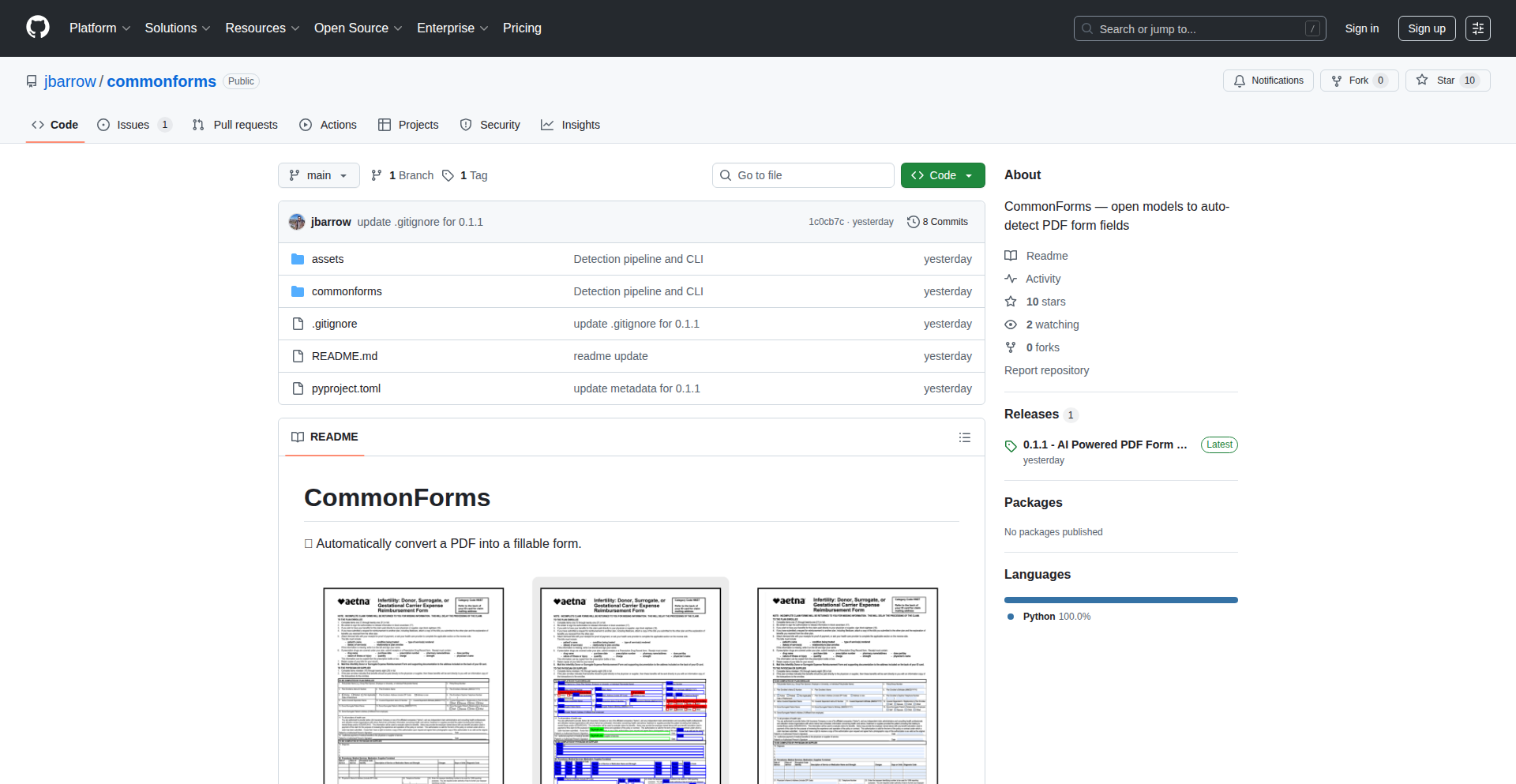
Author
jbarrow
Description
CommonForms AI is an open-source initiative that leverages machine learning models to automatically detect and extract form fields from PDF documents. It tackles the tedious manual process of data entry from various forms by intelligently identifying elements like text boxes, checkboxes, and radio buttons, essentially 'understanding' the structure of a form. This innovation offers significant time savings and improved accuracy for businesses and individuals dealing with large volumes of scanned or digital forms.
Popularity
Points 1
Comments 1
What is this product?
CommonForms AI is a collection of pre-trained machine learning models designed to 'read' PDF documents and automatically identify where the data fields are located. Think of it like a smart assistant that can visually scan a form and pinpoint all the places where you're supposed to write or select information. The innovation lies in its ability to generalize across different form layouts without requiring manual configuration for each new form type. It uses techniques like computer vision and natural language processing to analyze the visual and textual cues within a PDF to understand the form's structure. So, this helps by eliminating the need to manually define each field in every new form you process, saving you a lot of setup time and effort.
How to use it?
Developers can integrate CommonForms AI into their applications through its API. You would send a PDF document to the API, and it would return a structured output (like JSON) detailing the detected form fields, their types (text, checkbox, etc.), and their locations within the PDF. This allows for automated data extraction and processing. For example, a company processing loan applications could use this to automatically pull applicant names, addresses, and other key information without human intervention. This means your application can become much smarter at handling documents, reducing manual work and speeding up workflows.
Product Core Function
· Automatic Form Field Detection: Uses AI to identify input areas like text boxes, dropdowns, and checkboxes in PDFs, significantly reducing manual annotation effort and enabling rapid data capture.
· Layout Generalization: Capable of recognizing fields across diverse form layouts without needing to be explicitly trained on each specific form, offering a flexible and scalable solution for various document types.
· Structured Data Output: Provides detected form field information in a machine-readable format (e.g., JSON), making it easy for applications to consume and process extracted data programmatically.
· Open Model Initiative: Offers open-source models and potentially APIs, fostering community contribution and customization for specific industry needs, leading to broader applicability and faster improvement.
Product Usage Case
· Automated Invoice Processing: Imagine a system that can take any invoice PDF, automatically find the invoice number, date, total amount, and vendor details, and then enter them into your accounting software. This saves hours of manual data entry per invoice and reduces errors.
· Onboarding Document Automation: For HR departments, this can automatically extract information from new hire forms, such as employee names, social security numbers, and tax withholding details, streamlining the onboarding process and ensuring data accuracy.
· Customer Feedback Analysis: A system could process customer survey PDFs, automatically identifying responses to specific questions (e.g., ratings, open-ended comments), allowing for quicker analysis of customer sentiment and trends.
· Medical Record Data Extraction: In healthcare, this could help extract patient demographics, treatment information, and test results from various scanned medical forms, improving efficiency in record keeping and research.
38
IdentityCanvas
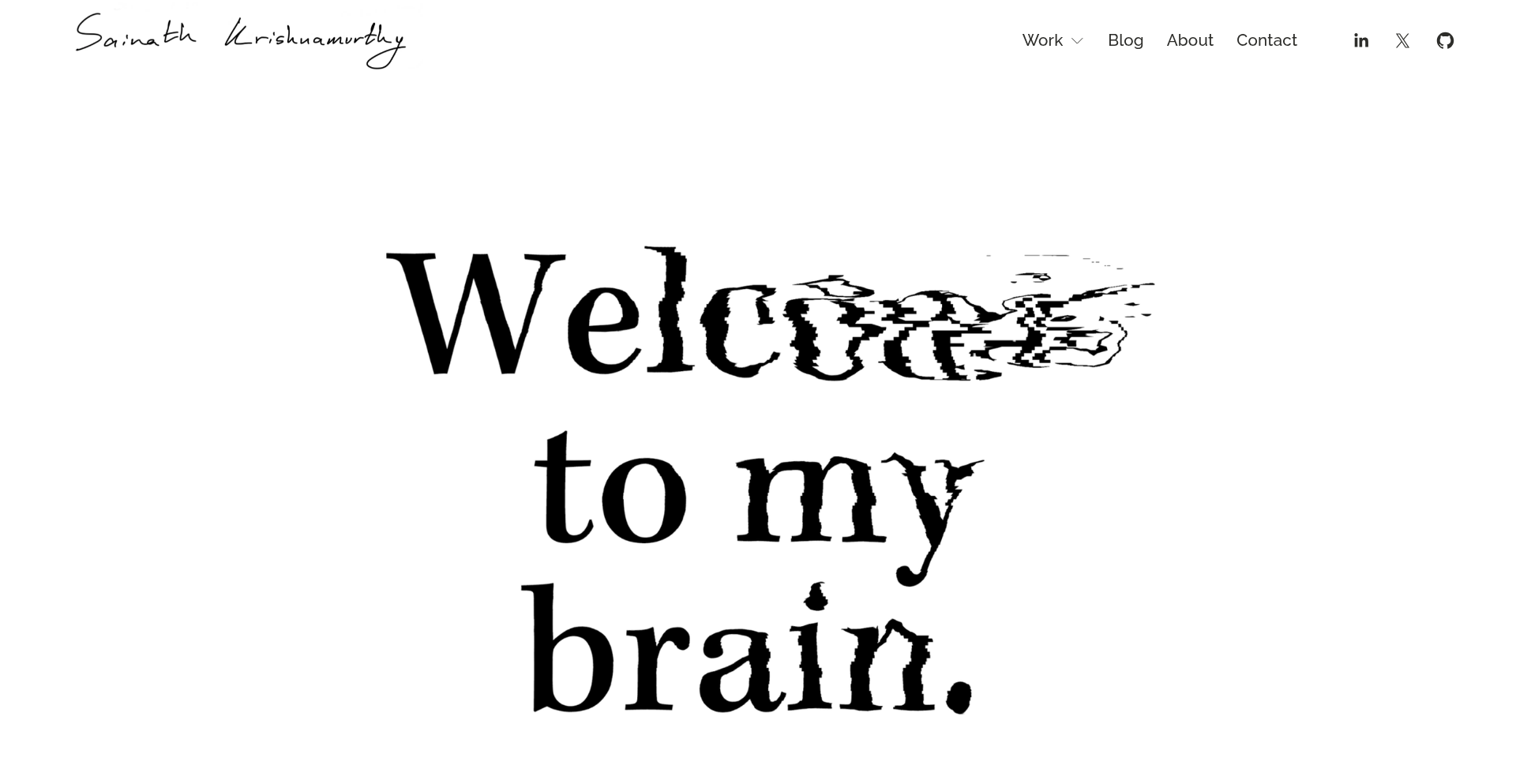
Author
opuslabs
Description
IdentityCanvas is a personal portfolio project that explores the multifaceted concept of identity by integrating design aesthetics with cutting-edge technology. It leverages a novel approach to dynamically render and represent an individual's professional and personal identity, showcasing a blend of creative expression and technical execution. The innovation lies in its ability to translate abstract concepts of identity into tangible, interactive digital experiences.
Popularity
Points 2
Comments 0
What is this product?
IdentityCanvas is a digital platform designed to showcase an individual's identity through a unique combination of visual design and technological implementation. Instead of a traditional static resume or portfolio, it uses code to create an evolving and interactive representation of who you are professionally and creatively. The core technical insight is using dynamic rendering and potentially data visualization techniques to express abstract notions of identity. For example, different facets of your personality or skills might be represented by unique visual elements or interactive modules that change based on user interaction or predefined data points. This offers a more engaging and nuanced way to present oneself compared to conventional methods, answering the question: 'So, what's in this for me? It provides a memorable and impactful way to stand out and communicate your unique value beyond a list of achievements.'
How to use it?
Developers can use IdentityCanvas as a template or inspiration for building their own dynamic personal portfolios. It can be integrated into existing web development workflows, allowing them to swap out design elements and data to represent their own skills, projects, and professional narrative. For example, a developer could adapt the framework to visualize their contributions to open-source projects, or to demonstrate the evolution of their technical expertise over time. The usage scenarios are flexible, from a standalone personal website to a component within a larger digital identity management system, answering: 'So, what's in this for me? It gives you a powerful, code-driven blueprint to craft a portfolio that truly reflects your technical prowess and creative thinking, making your online presence more engaging and informative.'
Product Core Function
· Dynamic Identity Rendering: The system uses code to generate and update visual elements that represent aspects of an individual's identity. This allows for a more fluid and responsive presentation than static images or text, offering value by making the portfolio feel alive and tailored to the viewer, answering 'So, what's in this for me? Your identity is presented in a way that feels personal and engaging, capturing attention and conveying your professional story more effectively.'
· Interactive Exploration: Users can interact with different elements of the portfolio to learn more about specific skills, projects, or experiences. This interactivity is powered by underlying code that manages data and presentation logic, providing value by allowing deeper dives into your expertise in a controlled and intuitive manner, answering 'So, what's in this for me? Viewers can actively discover what's most relevant to them, leading to a more personalized and memorable impression of your capabilities.'
· Cross-Disciplinary Integration: The project demonstrates the synergy between design principles and technological execution. It highlights how code can be used not just for functionality but also for aesthetic expression and conceptual communication, adding value by showcasing a holistic approach to digital creation, answering 'So, what's in this for me? It shows you can combine technical skill with creative vision, demonstrating a well-rounded ability to conceptualize and build impactful digital experiences.'
· Modular Design Framework: The underlying architecture is likely built with modularity in mind, allowing for easy customization and expansion. This technical implementation provides value by enabling rapid iteration and adaptation of the portfolio's content and presentation, answering 'So, what's in this for me? It means the framework can be easily adapted to your specific needs and evolving career, ensuring your portfolio remains relevant and impactful over time.'
Product Usage Case
· A freelance web developer could use IdentityCanvas to create a portfolio that visually represents their programming languages as different interactive nodes, with connections showing projects where they were used. This addresses the challenge of showing the breadth and depth of their technical skills in a visually engaging way, answering 'So, what's in this for me? It helps you clearly and attractively demonstrate your tech stack and how you've applied it to real-world projects.'
· A UX/UI designer with a strong technical background could adapt IdentityCanvas to showcase their design process, with each stage of a project represented by a unique interactive element that reveals case study details upon interaction. This solves the problem of presenting a complex design journey in a digestible and compelling format, answering 'So, what's in this for me? It allows you to walk potential clients or employers through your thought process and problem-solving skills in an intuitive and visually appealing manner.'
· An open-source contributor could use a customized IdentityCanvas to visualize their code contributions over time, with different colors or sizes representing the impact or type of contribution. This tackles the difficulty of quantifying and presenting contributions to collaborative projects, answering 'So, what's in this for me? It provides a clear and impressive way to showcase your involvement and impact within the open-source community.'
· A recent computer science graduate could use IdentityCanvas to highlight their academic projects and learning journey, with interactive elements linking to GitHub repositories or project demos. This helps to differentiate them from other graduates by presenting their learning and application of knowledge in a dynamic and personal way, answering 'So, what's in this for me? It gives you an edge by presenting your academic achievements and practical skills in a way that's much more engaging than a traditional resume.'
39
CompliancePolicyForge
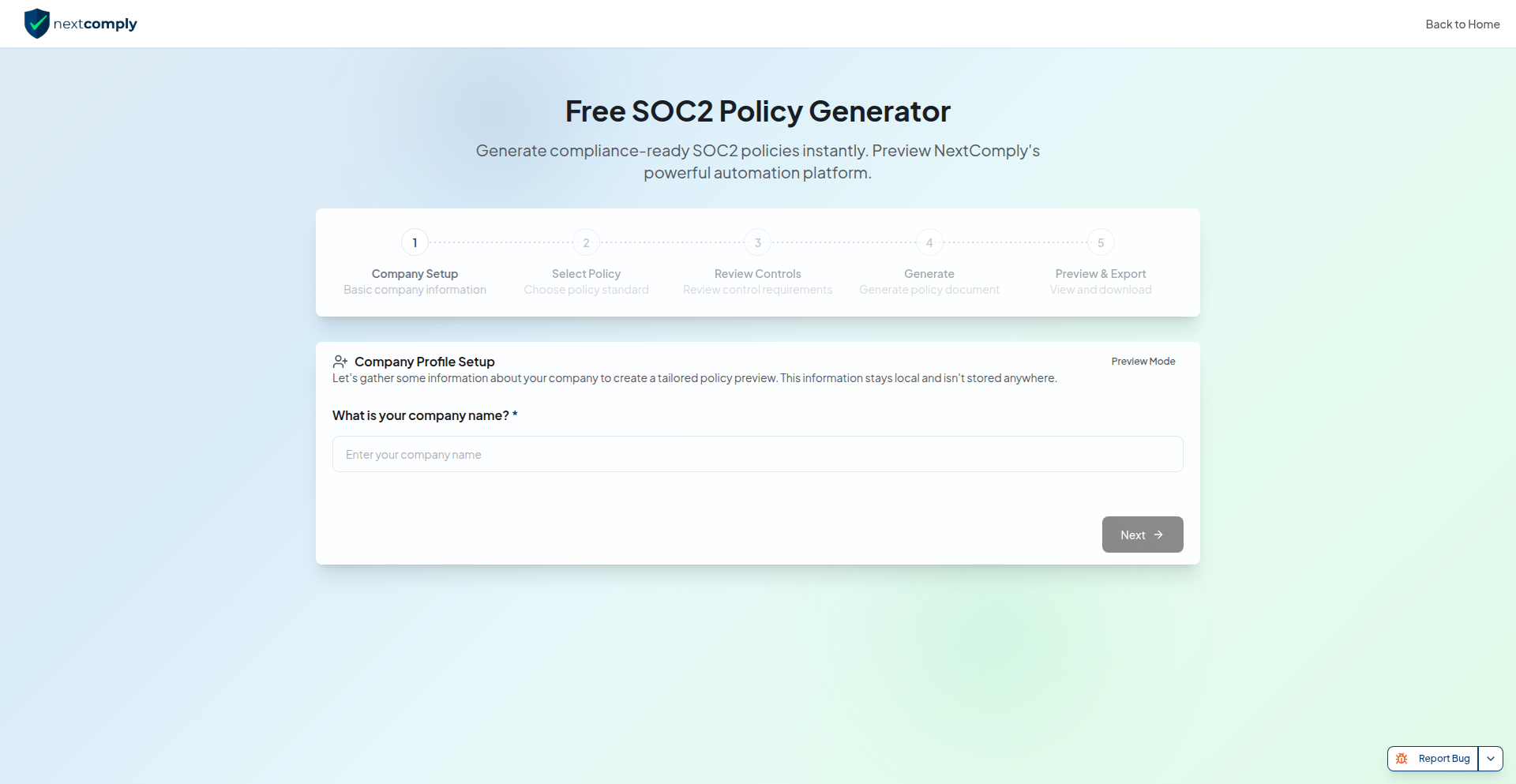
Author
adam_ftt
Description
A Hacker News Show HN project where the author built a custom policy generator for SOC 2 and ISO 27001 compliance. Unlike generic tools, this solution incorporates specific implementation details, company context, and testing conditions, enabling a much higher quality of policy documentation that auditors have positively recognized. This addresses the common pain point of auditors dismissing templated policies.
Popularity
Points 2
Comments 0
What is this product?
CompliancePolicyForge is a specialized tool designed to generate compliance policies for standards like SOC 2 and ISO 27001. It moves beyond simple template filling by intelligently integrating contextual information such as specific implementation controls, company details, and testing criteria. This ensures the generated policies are not just generic but are well-structured, clear, and directly relevant to a company's operational reality, making them more effective and acceptable to auditors. So, this helps you create compliance documents that actually work and satisfy auditors, saving you time and frustration.
How to use it?
Developers and compliance officers can use CompliancePolicyForge to quickly generate draft policies for their organization. The tool likely takes input on company specifics, existing controls, and desired compliance scope. It then leverages its underlying logic, built from extensive research and practical experience, to produce tailored policy documents. This can be integrated into the compliance workflow to significantly speed up the initial policy creation process, providing a strong foundation for further refinement and audit preparation. So, this helps you get a solid draft of essential compliance documents in minutes, not days or weeks.
Product Core Function
· Context-aware policy generation: This function intelligently incorporates company-specific details, implementation controls, and testing conditions into policy documents, ensuring relevance and effectiveness. The value is in producing policies that are practical and auditor-friendly. This is useful for creating policies that reflect your actual business operations.
· SOC 2 / ISO 27001 focused output: The tool is specifically trained and designed for these crucial compliance frameworks, meaning the generated policies are aligned with the requirements and expectations of these standards. The value is in providing targeted solutions for critical compliance needs. This is useful for companies aiming to achieve or maintain these certifications.
· Rapid policy drafting: The system can generate policies in approximately 60 seconds, dramatically accelerating the initial stages of compliance documentation. The value is in significant time savings and reduced manual effort. This is useful for quickly creating policy templates to build upon.
· Auditor-accepted quality: Policies generated by this tool have been noted by auditors as well-structured and clear, indicating a higher standard of quality compared to generic solutions. The value is in increasing the likelihood of audit success and reducing back-and-forth. This is useful for ensuring your compliance documentation is taken seriously.
Product Usage Case
· A small SaaS company needing to pass SOC 2 Type 2 audit. They used CompliancePolicyForge to generate their initial set of security policies, incorporating their specific cloud infrastructure and development practices. This allowed them to present well-defined and contextually relevant policies to the auditor, who praised their clarity, leading to a successful audit. The problem solved was the auditors rejecting generic, unhelpful policies.
· An early-stage startup aiming for ISO 27001 certification. Facing a limited budget and time, they leveraged CompliancePolicyForge to rapidly build a robust policy framework. The tool provided a solid foundation, which they then tailored further, significantly reducing the time and effort required to meet the standard's policy requirements. The problem solved was the overwhelming complexity and time commitment of building policies from scratch.
40
Markdown-LLM Inline Weaver
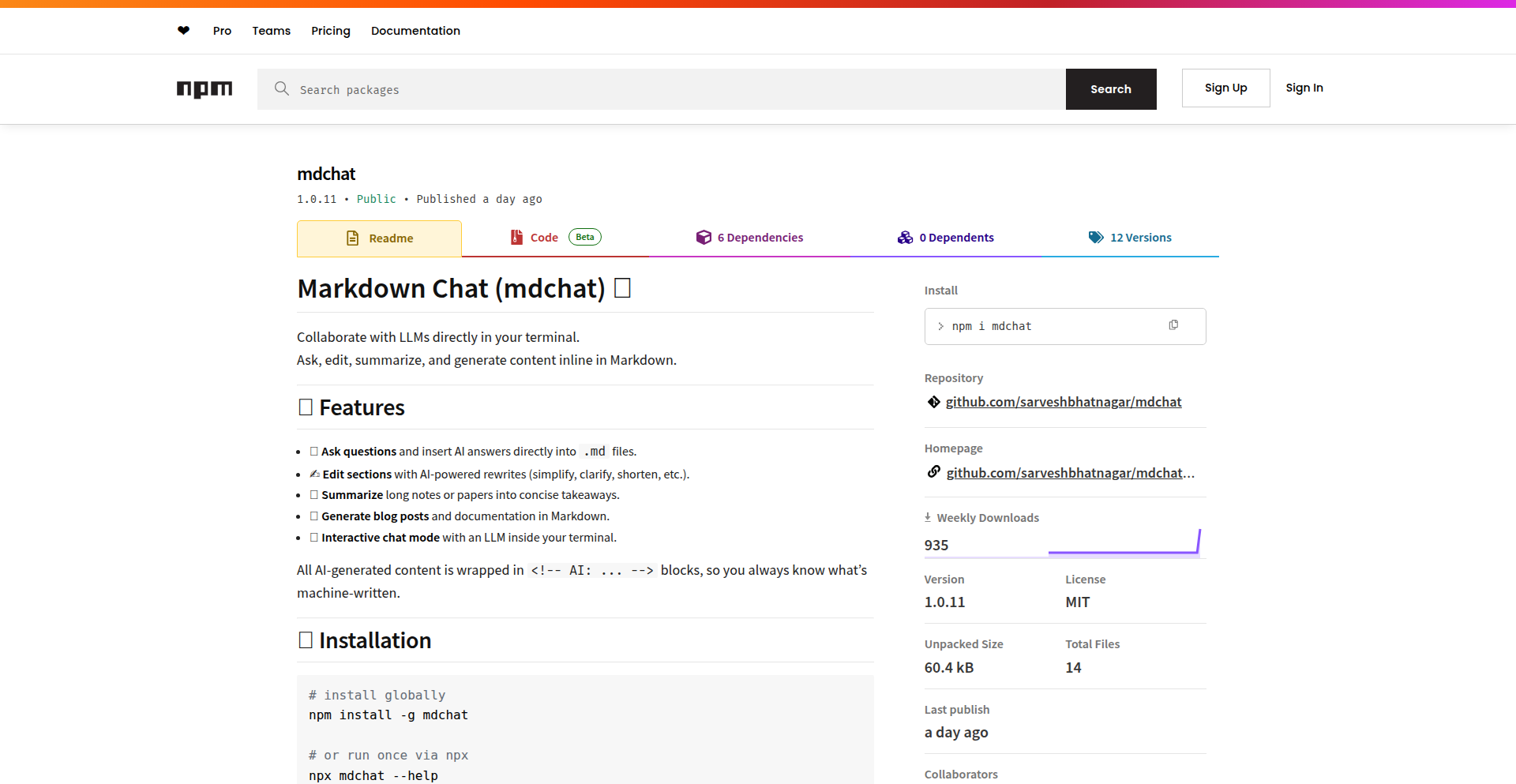
Author
sarvesh21
Description
Mdchat is a command-line interface (CLI) tool that seamlessly integrates Large Language Models (LLMs) directly into your Markdown writing workflow. It allows you to interact with LLMs for editing, summarizing, and generating content within your text files, all from your terminal. The innovation lies in keeping your LLM interactions entirely within your existing text editing environment, eliminating context switching and streamlining content creation.
Popularity
Points 2
Comments 0
What is this product?
Mdchat is essentially a smart assistant for your Markdown documents, accessible through your terminal. It works by allowing you to send prompts to LLMs (like those powering ChatGPT) directly from your Markdown file. The LLM can then process your text, offering suggestions, generating new content, summarizing existing sections, or even making edits. The key technical insight is leveraging the LLM's understanding of natural language and its ability to process structured text (like Markdown) to enhance the writing process without forcing you to leave your familiar text editor. So, this means you can make your notes, reports, or any Markdown document smarter and more polished by having an AI collaborator right within your workflow.
How to use it?
Developers can use mdchat by installing it as a command-line tool. Once installed, you can open your Markdown file in your terminal and use specific commands to interact with the LLM. For example, you might highlight a section of text and then prompt mdchat to summarize it. The tool then sends this request to a configured LLM API, receives the response, and inserts it back into your Markdown file. This is particularly useful for developers who frequently work with documentation, README files, or any text-based content that benefits from AI assistance. You can integrate this into your existing shell scripting or automation pipelines for even more advanced workflows.
Product Core Function
· Inline LLM Prompting: Allows users to send prompts to LLMs directly within a Markdown file. This means you can ask the AI to do something specific to the text you're looking at, and get the results back immediately in your document.
· Content Generation within Markdown: Enables the creation of new text content, such as paragraphs, code snippets, or explanations, generated by the LLM and directly inserted into your Markdown file. This helps you write faster by having the AI draft content for you.
· Summarization of Markdown Sections: Provides the ability to get concise summaries of specific parts or the entire Markdown document. This is incredibly useful for quickly understanding long documents or extracting key information.
· In-place Editing with LLM: Facilitates editing of existing Markdown content based on LLM suggestions or commands, such as rephrasing sentences or correcting grammar. This helps refine your writing and ensure clarity.
· Terminal-based Workflow Integration: Operates entirely within the terminal, preserving your existing text-based workflow and avoiding the need to switch to separate applications. This means less context switching and a more efficient writing experience.
Product Usage Case
· Technical Documentation Enhancement: A developer can use mdchat to quickly generate explanations for code snippets within their project's README file. They might highlight a function and ask the LLM to describe its purpose, saving time on manual documentation.
· Note-taking and Knowledge Management: A user can paste a long article or research paper into a Markdown file and then use mdchat to generate a concise summary, making it easier to recall and organize information. This helps them quickly grasp the main points of lengthy content.
· Content Refinement and Editing: A writer can use mdchat to rephrase a complex sentence or improve the flow of a paragraph in their technical blog post, ensuring better readability for their audience. This helps make their writing more professional and engaging.
· Code Comment Generation: Developers can use mdchat to automatically generate descriptive comments for functions or classes within their code documentation files, improving code maintainability and understanding for other team members. This speeds up the process of documenting code.
41
SwiftWasm Playground
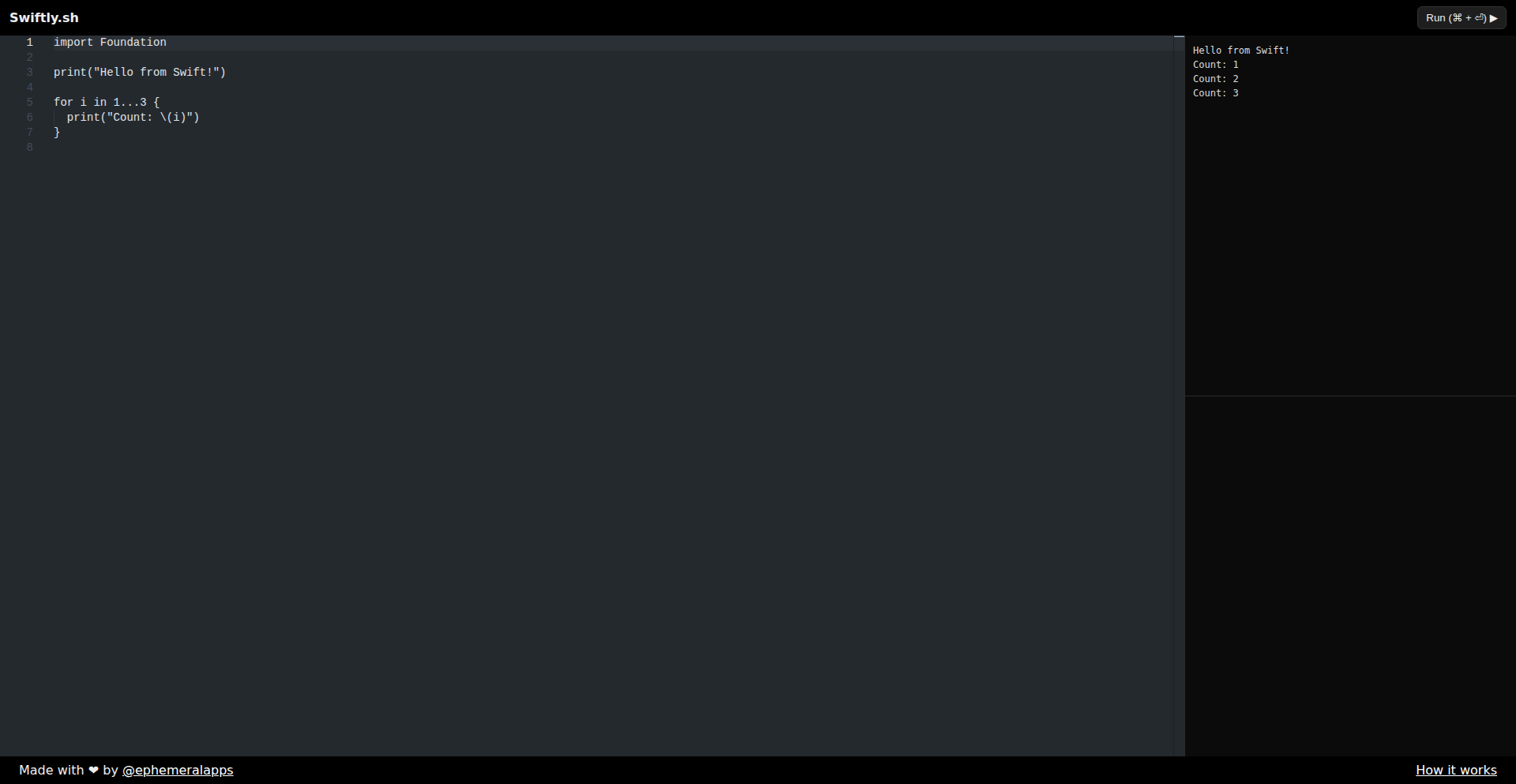
Author
viewmodifier
Description
This project brings Swift programming language to the web browser by compiling it to WebAssembly (WASM). It allows developers to write and execute Swift code directly in their browser, offering a novel way to experiment with Swift for web-based applications and tooling.
Popularity
Points 1
Comments 1
What is this product?
SwiftWasm Playground is a system that allows you to run Swift code directly in your web browser. Traditionally, Swift is used for building native applications on Apple platforms. This project leverages WebAssembly, a technology that enables running code written in languages like C++, Rust, and now Swift, within a web browser at near-native speeds. The innovation lies in the sophisticated compiler toolchain that takes Swift source code and transforms it into WebAssembly modules. This means you can develop, test, and even run Swift applications without needing a local development environment, directly on any device with a modern web browser. So, what's the value? It democratizes Swift development, making it accessible for web-based prototyping, educational purposes, and exploring new types of interactive web experiences without the usual setup hurdles.
How to use it?
Developers can use SwiftWasm Playground by visiting the project's web interface (if available as a hosted demo) or by setting up the toolchain locally. The typical workflow involves writing Swift code in a provided editor or integrating the compiler into a build process. Once compiled to WASM, the Swift code can be executed within the browser environment, potentially interacting with JavaScript APIs or running as a standalone client-side application. This makes it incredibly useful for rapid prototyping of Swift features intended for the web, creating interactive coding tutorials, or building specialized web-based development tools where Swift's expressiveness is desired. So, how does this help you? It allows you to experiment with Swift's powerful features for web development and tooling, significantly reducing the time and complexity of getting started.
Product Core Function
· Swift to WebAssembly Compilation: Translates Swift source code into efficient WebAssembly bytecode, enabling browser execution. This is valuable because it unlocks Swift for web development and experimentation, allowing developers to leverage Swift's features in a new domain.
· In-Browser Swift Execution Environment: Provides a runtime within the browser to execute compiled Swift WASM modules. This is valuable as it allows for immediate testing and interaction with Swift code without needing a separate server or local setup, speeding up the development and learning cycle.
· Interactive Swift Coding Experience: Offers an integrated development experience for writing, compiling, and running Swift code directly in the browser. This is valuable for educational purposes and quick prototyping, making Swift more accessible to a wider audience and enabling faster iteration.
· Potential JavaScript Interoperability: Enables Swift code running in the browser to potentially interact with existing JavaScript code and browser APIs. This is valuable for building richer web applications where Swift logic can augment or control web functionalities, bridging the gap between native-like performance and web flexibility.
Product Usage Case
· Web-based Swift Learning Platform: Developers can use this to build interactive courses or tutorials where students write and run Swift code directly in their browser to learn the language. This solves the problem of complex setup for beginners and makes learning Swift on the web seamless.
· Prototyping Web Components with Swift: A developer could use this to quickly prototype small, interactive web components or widgets using Swift's syntax and type safety before committing to a full-scale web application. This speeds up the ideation and validation phase for web features.
· Client-side Swift-based Utilities: Creating small, self-contained utilities that run entirely in the browser, like data validators, text transformers, or simple calculators, leveraging Swift's expressiveness and WASM's performance. This solves the need for lightweight, performant browser tools without relying on larger JavaScript libraries.
42
Xent Game: LLM Surprise Minimizer
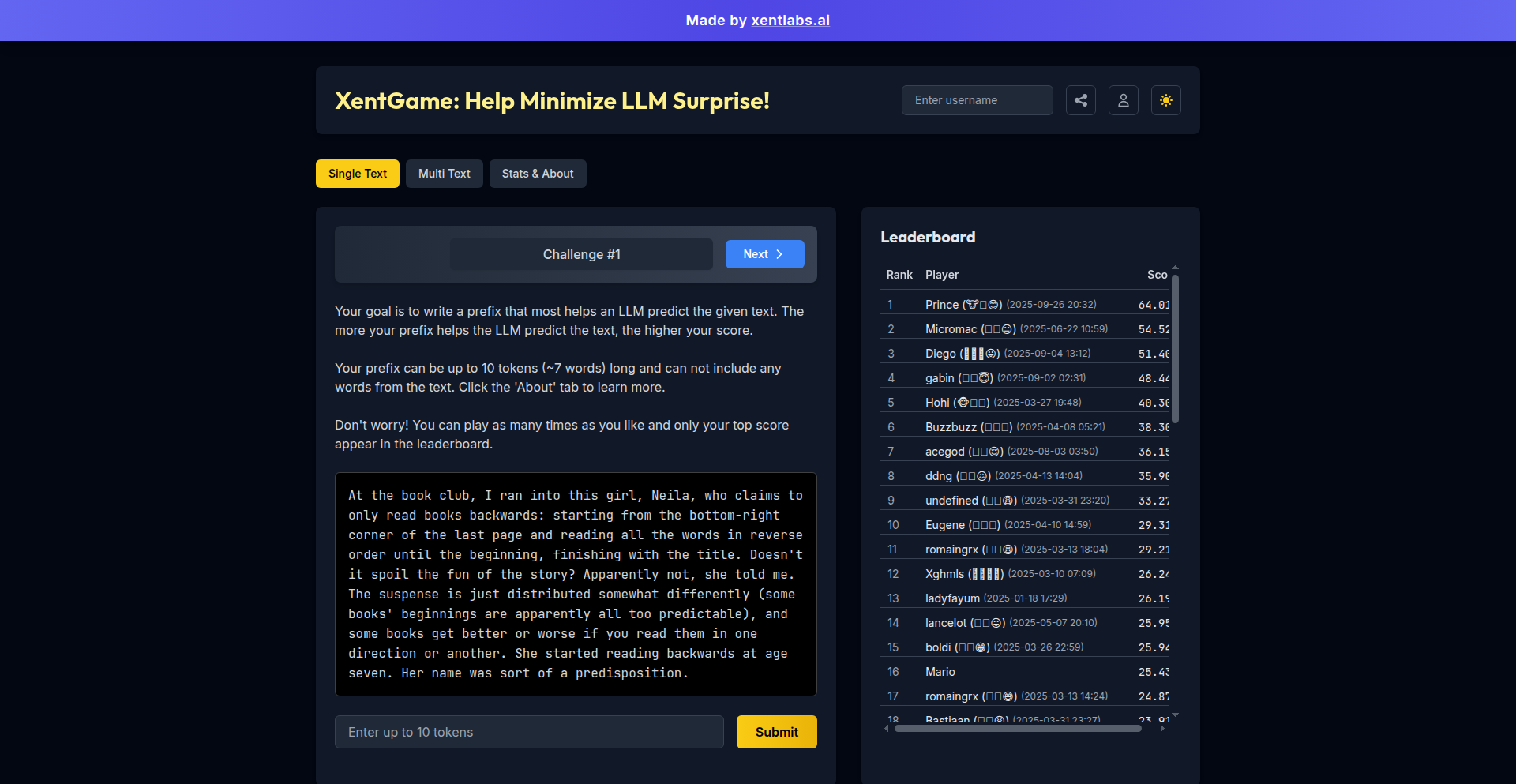
Author
upperhalfplane
Description
Xent Game is a novel interactive experience designed to demystify how Large Language Models (LLMs) like GPT-2 process and compress information. It's a reverse prompting game where users discover prefixes for a given story, aiming to minimize the 'surprise' or cross-entropy (xent) of the text as perceived by GPT-2. This encourages creative problem-solving and provides a tangible way to grasp LLM's predictive capabilities. So, it helps you understand the inner workings of AI in a fun, game-like way.
Popularity
Points 2
Comments 0
What is this product?
Xent Game is a unique educational tool presented as a game, focused on visualizing and interacting with the core mechanism of LLMs: predicting the next token. The game challenges users to find optimal text prefixes that lead to lower cross-entropy scores. Cross-entropy, in simple terms, is a measure of how 'surprised' the LLM is by the text. A lower score means the text is more predictable and, therefore, more compressed from the LLM's perspective. The innovation lies in making this abstract computational concept tangible and playable, revealing how LLMs 'understand' and process information through prediction and probability. So, this helps you intuitively grasp the predictive nature of LLMs, which is fundamental to how they generate text.
How to use it?
Developers can use Xent Game to explore the predictive strengths and weaknesses of LLMs firsthand. By experimenting with different prefixes and observing the resulting xent scores, developers gain insights into what kind of language structures and contexts are easily understood and compressed by a model like GPT-2. This can inform their prompt engineering strategies, improve the coherence of AI-generated content, or inspire new approaches to fine-tuning models for specific tasks. The game can be played directly on its web interface, and its underlying principles can inspire the development of more advanced LLM interaction tools. So, you can use it to refine how you 'talk' to AI to get better results.
Product Core Function
· Prefix generation for LLM prediction: Users input text prefixes to guide an LLM's understanding, aiming to reduce its predictive surprise, offering a practical way to experiment with prompt design.
· Cross-entropy visualization: The game displays the cross-entropy score, quantifying the LLM's 'surprise' at the given text, allowing users to see the direct impact of their input on the model's prediction efficiency.
· Competitive score tracking: Players can compare their achieved xent scores, fostering a community-driven exploration of optimal LLM interaction strategies and encouraging creative problem-solving.
· Solution sharing and learning: Users can view the prefixes and scores of others, providing a rich dataset of effective prompt engineering techniques and promoting collaborative learning within the developer community.
Product Usage Case
· A prompt engineer experimenting with different ways to start a customer service chatbot interaction to ensure the AI understands the user's intent quickly and provides relevant responses, using the game to test prefix effectiveness for clarity.
· A creative writer looking for unique story continuations that are inherently predictable and coherent, employing the game to find prefixes that minimize the 'surprise' of their narrative for an AI model, thus ensuring a smoother flow.
· A machine learning student trying to understand the concept of perplexity in language models by observing how different sentence structures lead to lower or higher cross-entropy scores, using the game as an interactive learning tool.
· A developer building a content generation tool that needs to produce highly relevant and contextually appropriate text, using the game's insights to design better default prompts that lead to more predictable and useful AI outputs.
43
DevFolioSpark
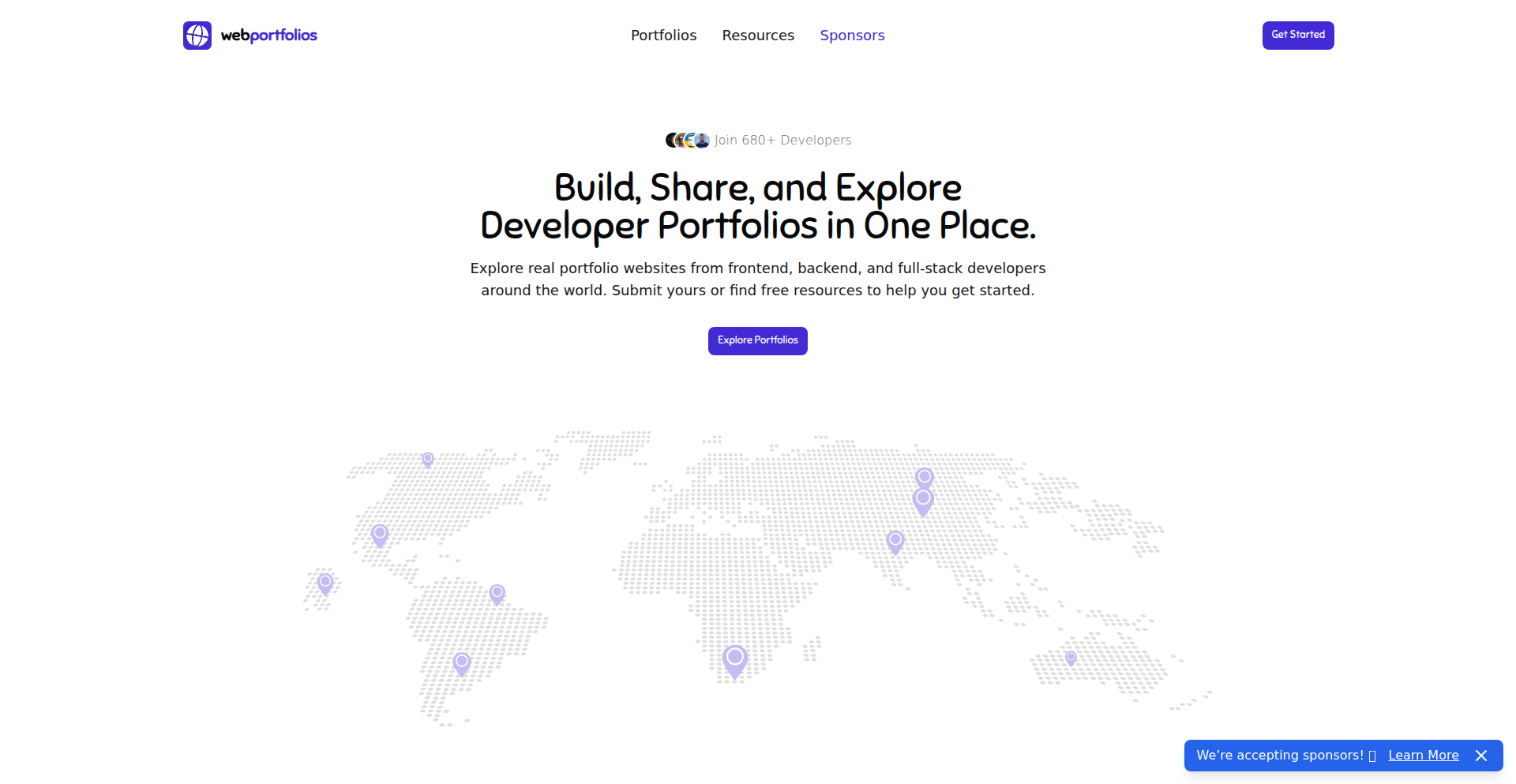
Author
yeahimjt
Description
DevFolioSpark is a curated website for developers to discover inspiring portfolios. It addresses the common frustration of finding fresh and diverse design ideas for personal portfolios, especially when generic search results yield repetitive content. This project tackles the problem of portfolio creation becoming a time-consuming chore by offering a centralized, up-to-date resource, allowing developers to quickly find inspiration and build their own effective online presence without significant effort. So, what's in it for you? You'll spend less time searching for ideas and more time building your portfolio, making your personal brand stand out.
Popularity
Points 2
Comments 0
What is this product?
DevFolioSpark is a web platform designed to showcase developer portfolios from various fields, including frontend and backend development. Its core innovation lies in its curation strategy, moving beyond basic search queries to provide a rich, continuously updated collection of unique portfolio examples. Instead of relying on outdated blog posts or repetitive design trends, DevFolioSpark aggregates a diverse range of developer showcase sites. This approach acts as a high-signal, low-noise filter for inspiration, ensuring developers are exposed to current and creative ways to present their skills and projects. So, what's in it for you? You get direct access to a constantly refreshed pool of creative ideas, helping you build a modern and impactful portfolio without the headache of wading through irrelevant content.
How to use it?
Developers can easily browse DevFolioSpark by visiting the website. The platform is designed for straightforward exploration, allowing users to discover portfolios based on different development specializations or general design aesthetics. For developers looking to contribute, there's an option to share their own portfolio on the site, gaining exposure within the developer community. Integration is minimal; it's primarily a consumption and contribution platform. So, what's in it for you? You can quickly find inspiration for your own portfolio, and if you have a great one, you can get it seen by other developers.
Product Core Function
· Curated Portfolio Showcase: Aggregates a diverse and up-to-date collection of developer portfolios, providing fresh design inspiration. This saves developers time by offering a direct path to creative ideas, so you can build a visually appealing and informative personal website.
· Inspiration Filtering: Offers a better browsing experience than generic search engines by focusing specifically on developer portfolios, reducing irrelevant results. This means you see more of what you need, helping you design a portfolio that truly represents your skills.
· Community Exposure: Allows developers to submit their own portfolios for inclusion, providing a platform for peer recognition and networking. This is great for getting your work noticed by potential employers or collaborators.
· Focus on Efficiency: Aims to minimize the time developers spend on the often tedious task of portfolio creation, particularly for those not freelancing. This helps you get a professional-looking portfolio done faster, so you can focus on coding.
Product Usage Case
· A junior frontend developer struggling to find unique design ideas for their first professional portfolio can use DevFolioSpark to discover innovative layouts and interactive elements used by experienced developers, leading to a more engaging and memorable online presence. This helps them stand out from other entry-level candidates.
· A backend developer who wants to showcase their projects visually but isn't a designer can browse portfolios that effectively blend technical descriptions with minimalist, yet impactful, visual design. This empowers them to create a portfolio that communicates their technical expertise effectively, even without strong design skills.
· A developer looking to transition into a new specialization can explore portfolios from professionals in that area to understand how they present their skill sets and project experiences, guiding their own portfolio development and career strategy. This provides a roadmap for showcasing relevant skills in a new field.
· A developer wants to quickly get their portfolio online for a job application. Instead of spending hours on design, they can find a portfolio on DevFolioSpark with a structure and style they like, adapt it with their own content, and launch it within a day. This speeds up the job application process significantly.
44
Term: Universal Data Validator
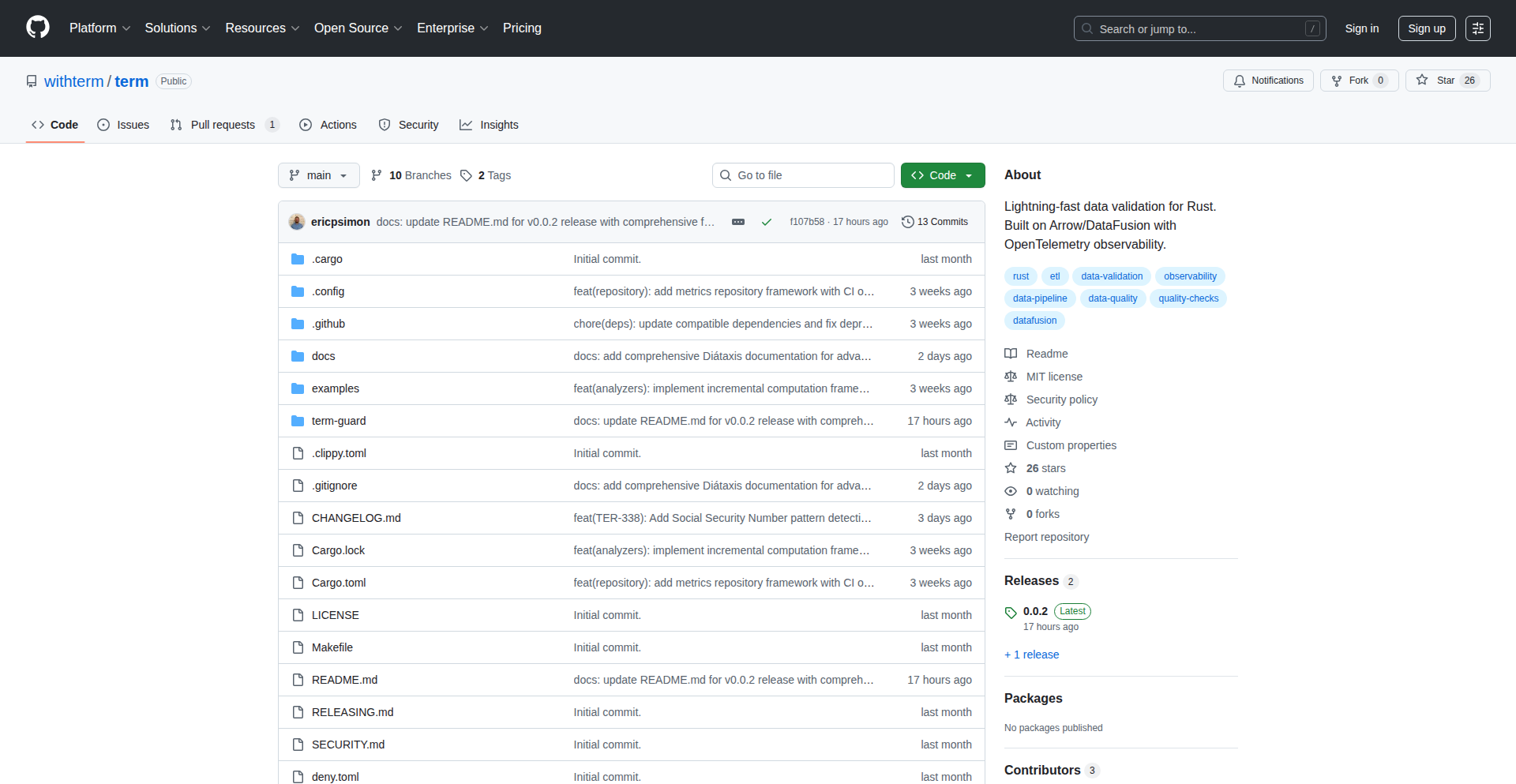
Author
ericpsimon
Description
Term is a revolutionary data validation library designed for seamless integration across any programming environment, eliminating the need for complex infrastructure. It empowers developers to ensure data integrity with confidence, wherever their code runs. The core innovation lies in its portable, zero-dependency architecture, allowing for consistent validation logic from local development to serverless functions and beyond. This means developers can trust their data is clean without worrying about setting up or managing separate validation services.
Popularity
Points 2
Comments 0
What is this product?
Term is a lightweight, zero-dependency library that allows you to define and execute data validation rules in any programming language or environment. Unlike traditional validation systems that might require a dedicated server or a complex setup, Term's validation logic is self-contained. It leverages a simple, declarative syntax to describe expected data formats and constraints. The innovation here is its universality and portability. Imagine you have a complex set of rules for checking user input, API payloads, or configuration files. With Term, you write these rules once, and they can be applied consistently whether you're running a Python script, a Node.js backend, a frontend application, or even a cloud function. This solves the problem of scattered validation logic and ensures data consistency across your entire technology stack, making your applications more robust and less prone to errors.
How to use it?
Developers can integrate Term into their projects by simply including the library. The typical usage involves defining validation schemas – essentially blueprints of how your data should look – and then passing incoming data to these schemas for validation. For example, in a Node.js application, you might install Term as an npm package. You'd then define a schema for a user object, specifying that a 'username' field must be a string, at least 3 characters long, and cannot contain spaces. When a new user registers, you would pass their submitted data to Term's validation function, which would immediately tell you if the data conforms to your rules or point out exactly where the discrepancies lie. This seamless integration means you can add robust data checks to any part of your application, from API endpoints to background jobs, without needing to build and maintain a separate validation service.
Product Core Function
· Declarative Schema Definition: Allows developers to express complex validation rules in an easy-to-read format, making it straightforward to understand and modify data expectations. The value is in clear, maintainable validation logic.
· Universal Execution Environment: Validations can run anywhere – from browser environments to serverless functions, cloud VMs, and local machines, eliminating vendor lock-in and infrastructure overhead. The value is in consistent validation across diverse deployment scenarios.
· Zero-Dependency Design: Projects can incorporate Term without adding external libraries or dependencies, reducing build times, minimizing potential conflicts, and simplifying deployment. The value is in a lean, efficient integration process.
· Customizable Error Reporting: Provides detailed feedback on validation failures, pinpointing specific fields and rule violations for easier debugging and user feedback. The value is in rapid issue resolution and improved user experience.
· Portable Validation Logic: Enables the same validation rules to be used across different parts of an application or even different applications, ensuring uniformity and reducing duplication of effort. The value is in centralized, consistent data integrity checks.
Product Usage Case
· Validating API request payloads in a Node.js backend before processing, ensuring that incoming data from clients is correctly formatted and complete, preventing errors and security vulnerabilities.
· Checking user input in a React frontend application to provide immediate feedback on form fields, improving user experience by catching errors before submission.
· Validating configuration files for a microservice deployed on a serverless platform like AWS Lambda, ensuring that essential settings are present and correctly formatted at runtime without needing a dedicated configuration server.
· Sanitizing and validating data read from external sources, such as CSV files or databases, to ensure data quality before it's used in analytical processes or imported into a new system.
· Enforcing data schema consistency in a distributed system where different services might handle data in isolation, ensuring that all components adhere to the same data integrity standards.
45
Ubiquiti Memory Match
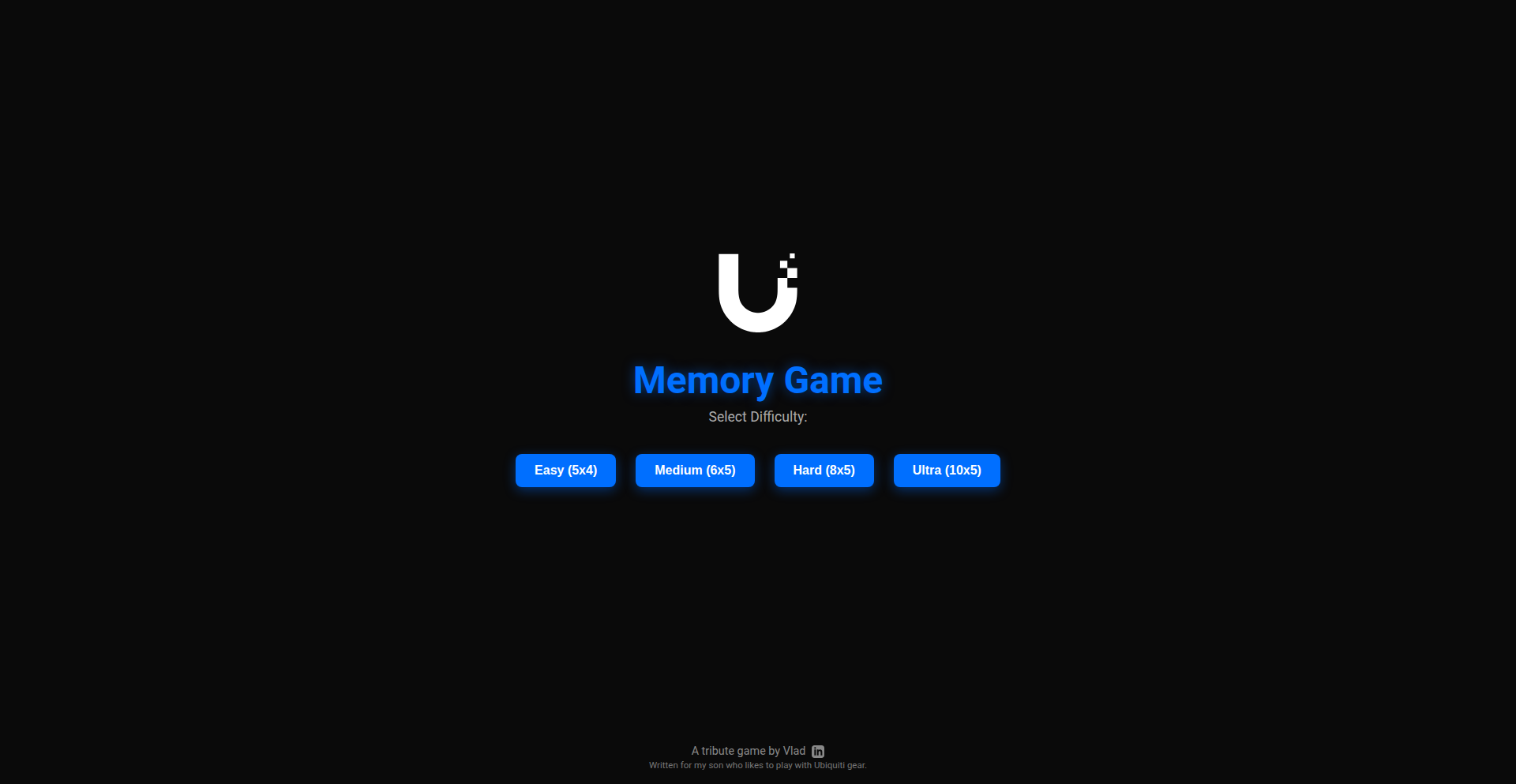
Author
libaznezba
Description
A fan-made, non-commercial web-based memory game, styled after classic Pexeso/Memory, but featuring the recognizable imagery of Ubiquiti networking products. The core innovation lies in its accessible implementation of a familiar game mechanic using a specific, niche theme, demonstrating how readily available web technologies can be leveraged for creative and engaging personal projects. It's a playful application of frontend development, perfect for anyone who enjoys a quick mental challenge and appreciates the aesthetic of networking hardware.
Popularity
Points 2
Comments 0
What is this product?
Ubiquiti Memory Match is a browser-based game where players flip over cards to find matching pairs of Ubiquiti product images. The technical innovation here is the straightforward yet effective use of frontend web technologies (likely HTML, CSS, and JavaScript) to create an interactive and visually appealing game. It demonstrates a clean implementation of game logic, such as card shuffling, matching detection, and UI updates, all within the browser without needing complex backend infrastructure. The value is in showcasing a simple yet complete application that can be enjoyed instantly, highlighting how basic web development skills can be applied to create engaging experiences.
How to use it?
Developers can play the game directly in their web browser. For those interested in the technical implementation, the source code, if made available, would serve as a learning resource for understanding frontend game development patterns. It can be used as a simple example for teaching basic JavaScript game loops, DOM manipulation for UI updates, and event handling for user interactions. The project's value for developers lies in its clarity and directness, offering a concrete example of a functional web game.
Product Core Function
· Card Flipping and Matching Logic: Implemented using JavaScript to handle user clicks, detect card matches, and manage game state. This is valuable for demonstrating event-driven programming and basic game logic in a clear, understandable way.
· UI Rendering and Animation: Utilizes HTML and CSS to display the game board and cards, likely with simple transitions for card flips. This showcases how to create interactive visual elements for a web application.
· Game State Management: JavaScript handles tracking flipped cards, matched pairs, and potentially game completion. This demonstrates fundamental principles of managing dynamic data within a frontend application.
· Responsive Design (potential): While not explicitly stated, a well-built web game would likely adapt to different screen sizes, demonstrating good frontend practices for accessibility and usability across devices.
Product Usage Case
· Learning Frontend Game Development: A beginner developer can study the code to understand how to build a simple interactive game using standard web technologies, answering the question 'How do I make a basic game in the browser?'.
· Demonstrating Themed Application Development: This project serves as an example of how to apply a specific theme (Ubiquiti products) to a common application type (memory game), showing how to create niche but engaging content.
· Personal Project Inspiration: Other developers can be inspired by this project to create their own themed games or simple web applications, realizing that complex ideas can be realized with accessible tools and skills.
46
RetroGameStacker
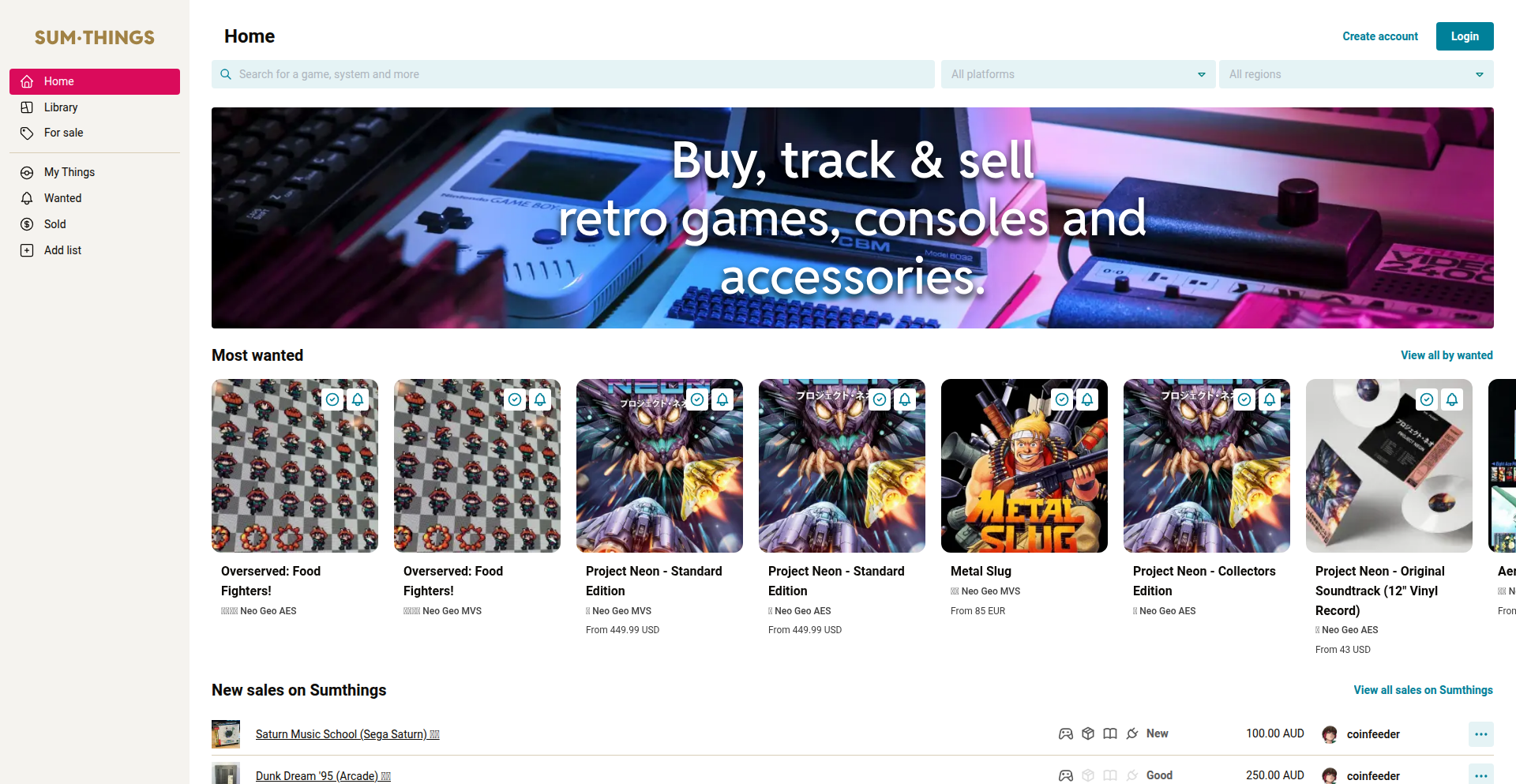
Author
cheerioty
Description
RetroGameStacker is a novel collection manager and marketplace specifically for physical retro games. It leverages intelligent data aggregation and notification systems to help collectors track their inventory, discover desired items, and capitalize on market trends. The innovation lies in its focused approach to a niche market, combining data science with a community-driven marketplace.
Popularity
Points 1
Comments 1
What is this product?
RetroGameStacker is a platform designed to help retro game enthusiasts manage their physical game collections and discover new items. Technically, it likely involves a robust database to store game metadata, condition, purchase history, and desired items. Advanced features could include web scraping or API integrations to pull pricing data from various marketplaces, allowing for price tracking and sale notifications. Think of it as a specialized inventory system with built-in deal alerts tailored for retro games. So, this is useful because it saves you the hassle of manually checking countless websites for that one rare game you're looking for, and helps you understand the real-time value of your collection.
How to use it?
Developers can use RetroGameStacker by integrating its APIs (if available) into their own retro gaming websites or apps for enhanced functionality. For collectors, the primary use is through the web interface (sumthings.com). Users can input their existing collection, mark games they wish to acquire, and set up alerts for specific items or price drops. The platform acts as a centralized hub for all your retro gaming acquisition and management needs. So, this is useful because you can get real-time updates on games you want to buy or sell, making your collection management and purchasing decisions much more informed and efficient.
Product Core Function
· Collection Tracking: Allows users to meticulously log their owned retro games, including details like game title, platform, condition, and purchase price. This provides a clear overview of their collection's status and monetary value. So, this is useful because it gives you a definitive list of what you own, preventing duplicate purchases and helping you appreciate your collection's worth.
· Want List Management: Enables users to specify games they are actively looking to acquire. The system then monitors relevant marketplaces for these items. So, this is useful because it automates the search for hard-to-find games, saving you countless hours of searching and increasing your chances of finding what you want.
· Sale Notifications: Triggers alerts to users when a game on their want list appears for sale, potentially at a favorable price. This leverages real-time data monitoring. So, this is useful because you'll be among the first to know when a game you want is available, allowing you to act quickly before others do.
· Marketplace Integration: Connects users with a marketplace to buy and sell retro games directly, fostering a community around the hobby. So, this is useful because it provides a dedicated space for buying and selling retro games, streamlining transactions and connecting you with other collectors.
· Data Aggregation and Analysis: The underlying system likely aggregates pricing and availability data from various sources to inform users about market trends and game values. So, this is useful because it helps you understand the current market value of games, informing your buying and selling decisions and preventing you from overpaying or underselling.
Product Usage Case
· A collector wants to complete their Super Nintendo collection and is looking for 'EarthBound'. They add 'EarthBound' to their want list on RetroGameStacker. When a copy in good condition appears on eBay for under $300, the collector receives an instant notification and can purchase it before it sells out. This solves the problem of constantly monitoring multiple sales platforms for a specific, rare item.
· A developer creating a retro gaming enthusiast forum could integrate RetroGameStacker's API to display a real-time feed of 'hot deals' on retro games directly within their forum, enhancing user engagement and providing added value to their community. This solves the problem of users having to leave the forum to find game deals.
· A collector is considering selling their entire Sega Genesis collection. They use RetroGameStacker to get an estimated market value for each game based on recent sales data, helping them price their collection competitively and accurately for the marketplace. This solves the problem of uncertainty regarding the fair market value of a collection.
· A user wants to find a specific, out-of-print PlayStation game that is rarely seen. They add it to their want list with a target price. RetroGameStacker continuously scans various online stores and forums, notifying them the moment the game is listed at their desired price point, preventing them from missing a rare opportunity due to manual searching.
47
Supanator AI
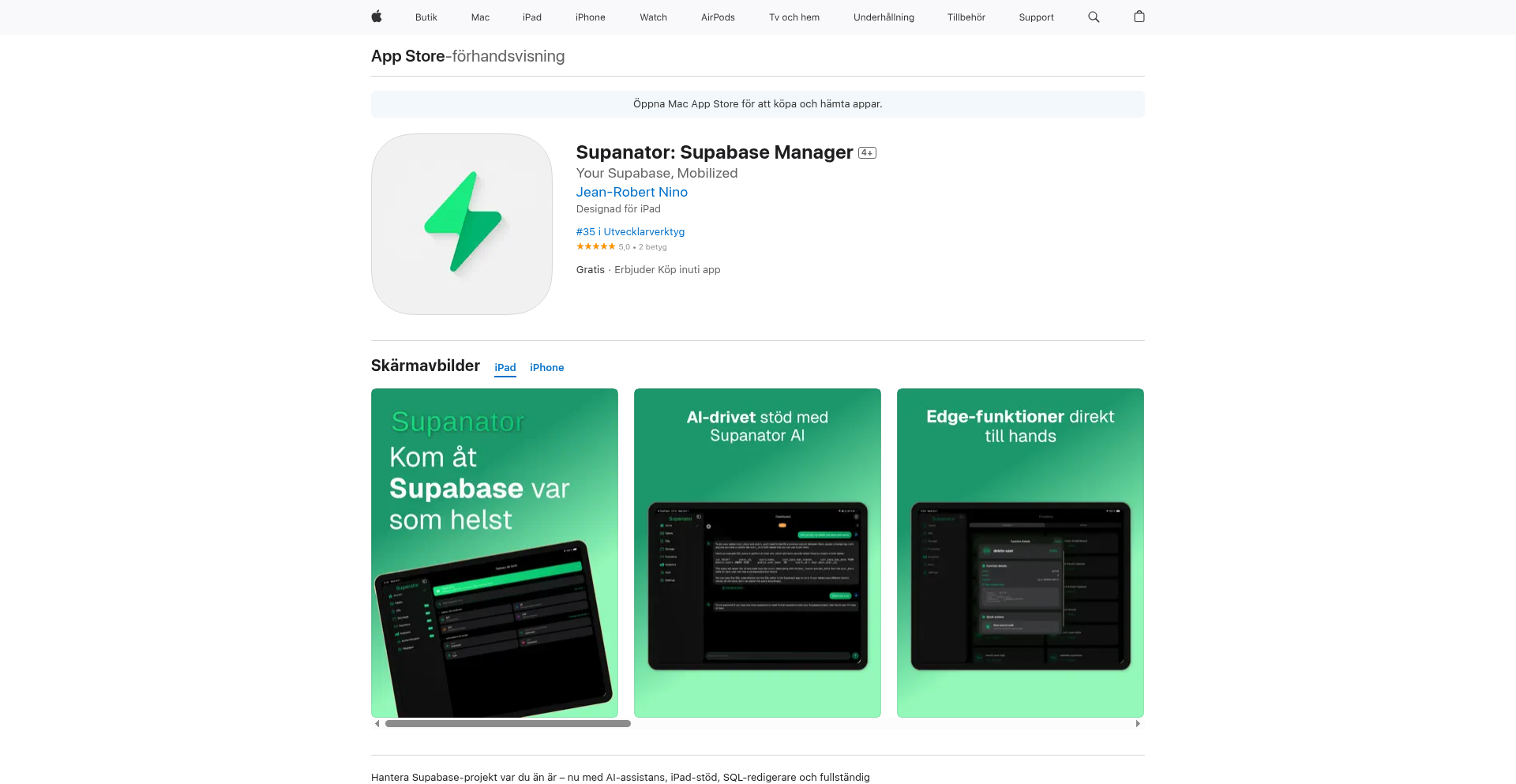
Author
Jeramo
Description
Supanator is an AI-powered developer tool designed to streamline Supabase development. It integrates AI assistance directly into your workflow, allowing you to get help with writing queries, designing database schemas, and troubleshooting authentication issues, all tailored to your specific Supabase project. A key innovation is its ability to seamlessly integrate AI-generated SQL queries directly into your Supabase SQL editor, eliminating manual copy-pasting and saving valuable development time. For privacy, it leverages OpenAI's capabilities but only sends project metadata, ensuring your actual data remains secure within your Supabase project.
Popularity
Points 2
Comments 0
What is this product?
Supanator AI is a smart assistant for developers working with Supabase. Think of it like having a knowledgeable coding buddy who understands your Supabase setup intimately. It uses advanced AI models (specifically OpenAI's) to understand your project's context, like table names and data types. When you ask for help, for instance, 'write me a query to get all users who signed up last week', Supanator can generate that SQL for you. The innovation lies in its direct integration: instead of just giving you text, it can often paste the generated SQL directly into your Supabase SQL editor. This means less switching between tools and faster problem-solving.
How to use it?
Developers can use Supanator by interacting with its AI chat interface. You can ask questions related to your Supabase project, such as 'How do I set up row-level security for my users table?' or 'Suggest a schema for a blog post system.' If Supanator generates a SQL query, you can typically apply it directly to your project's SQL editor with a single click, avoiding the need to manually copy and paste. This is perfect for quick iterations on database logic or when you're stuck on a common Supabase challenge.
Product Core Function
· AI-powered SQL query generation: Helps developers write complex or repetitive SQL queries faster by understanding natural language requests and project context. This saves time and reduces errors.
· Schema design assistance: Provides intelligent suggestions for database schemas based on project requirements, helping developers build robust and efficient data structures.
· Authentication troubleshooting: Assists in diagnosing and resolving common authentication issues within Supabase, speeding up the setup and maintenance of user access.
· Direct SQL editor integration: Enables seamless transfer of AI-generated SQL queries to the Supabase SQL editor, eliminating manual copy-pasting and improving workflow efficiency.
· Project-specific context awareness: Tailors AI responses and suggestions based on the specific tables, columns, and data types within your Supabase project, leading to more accurate and relevant assistance.
Product Usage Case
· A developer needs to create a complex query to aggregate data from multiple tables. Instead of spending hours writing and debugging the SQL, they can describe their need to Supanator AI, which generates the correct query instantly, allowing the developer to focus on application logic instead of database intricacies.
· When designing a new feature that requires a new database structure, a developer can ask Supanator AI for schema recommendations. Supanator analyzes the requirements and suggests tables, columns, and relationships, accelerating the database design phase.
· A developer encounters an error related to user permissions in Supabase. They can describe the authentication issue to Supanator AI, which can provide targeted advice or code snippets to resolve the problem quickly, preventing project delays.
· During rapid prototyping, a developer needs to quickly test different data retrieval strategies. Supanator AI can generate various SQL queries on demand, which are then directly pasted into the Supabase SQL editor for immediate testing, facilitating agile development.
48
AI Bot Monitor
Author
legitcoders
Description
A free, invisible tracker that identifies and reports which AI models are crawling your website. By adding a single line of code, you gain real-time analytics on over 16 AI bots, including major players like OpenAI, Anthropic, X/Grok, and Perplexity. This is a server-side detection solution, meaning it works even without JavaScript enabled on the visitor's browser, ensuring comprehensive coverage. The dashboard is completely private, and there's zero impact on your regular website visitors. This tool addresses the critical lack of visibility for website owners regarding AI content scraping and training.
Popularity
Points 2
Comments 0
What is this product?
AI Bot Monitor is a server-side tracking tool that detects when AI models visit your website and collect data. Instead of relying on client-side JavaScript, which can be blocked or disabled, it uses server-side middleware (specifically designed for frameworks like Next.js). When an AI bot, like those used by OpenAI to train GPT models or Anthropic for Claude, accesses your site, this middleware recognizes its digital signature. It then logs this visit to a private dashboard. The innovation lies in its ability to catch these AI crawlers without requiring any special setup from the visitor or impacting their browsing experience, providing website owners with unprecedented insight into who is consuming their content for AI training purposes.
How to use it?
Developers can integrate AI Bot Monitor into their websites by adding a single line of code to their server-side application, often within middleware configurations for frameworks like Next.js. This code snippet initiates the tracking mechanism. Once integrated, the tool automatically starts collecting data on AI bot visits. The collected information is then accessible through a private, secure dashboard. This allows developers to monitor AI activity, understand which AI models are interested in their site's content, and make informed decisions about data sharing or content strategy. It's a straightforward integration for a significant gain in visibility.
Product Core Function
· Real-time AI Bot Detection: Identifies and logs visits from over 16 major AI models, providing immediate insights into AI crawling activity. This is valuable for understanding how your content is being used for AI model training.
· Server-Side Tracking: Utilizes server-side middleware to capture bot traffic, ensuring accurate detection even if visitors have JavaScript disabled, making it more robust than client-side solutions.
· Invisible to Visitors: Operates silently in the background without any impact on user experience or website performance, meaning your regular visitors are unaffected.
· Privacy-Focused Dashboard: Offers a secure and private dashboard to review AI bot analytics, ensuring your data remains confidential and accessible only to you.
· Support for Multiple AI Models: Specifically lists detection for popular AI bots like OpenAI (GPT), Anthropic (Claude), X/Grok, Perplexity, and many others, covering a broad spectrum of AI content harvesting.
Product Usage Case
· A content creator notices a significant number of visits from an AI model they didn't expect. By using AI Bot Monitor, they discover that a new AI research company is actively scraping their articles for training data, prompting them to re-evaluate their content licensing strategy.
· A SaaS company wants to understand which AI tools are integrating with or learning from their public API documentation. AI Bot Monitor reveals that several smaller AI assistants are regularly crawling their docs, suggesting opportunities for partnerships or identifying potential competitive threats.
· A developer running a personal blog concerned about AI models indiscriminately training on their creative writing. By implementing AI Bot Monitor, they gain clear visibility into which AI entities are accessing their content, allowing them to take proactive measures if desired, such as adjusting their site's robots.txt or content accessibility settings.
49
ParquetSwiftConverter
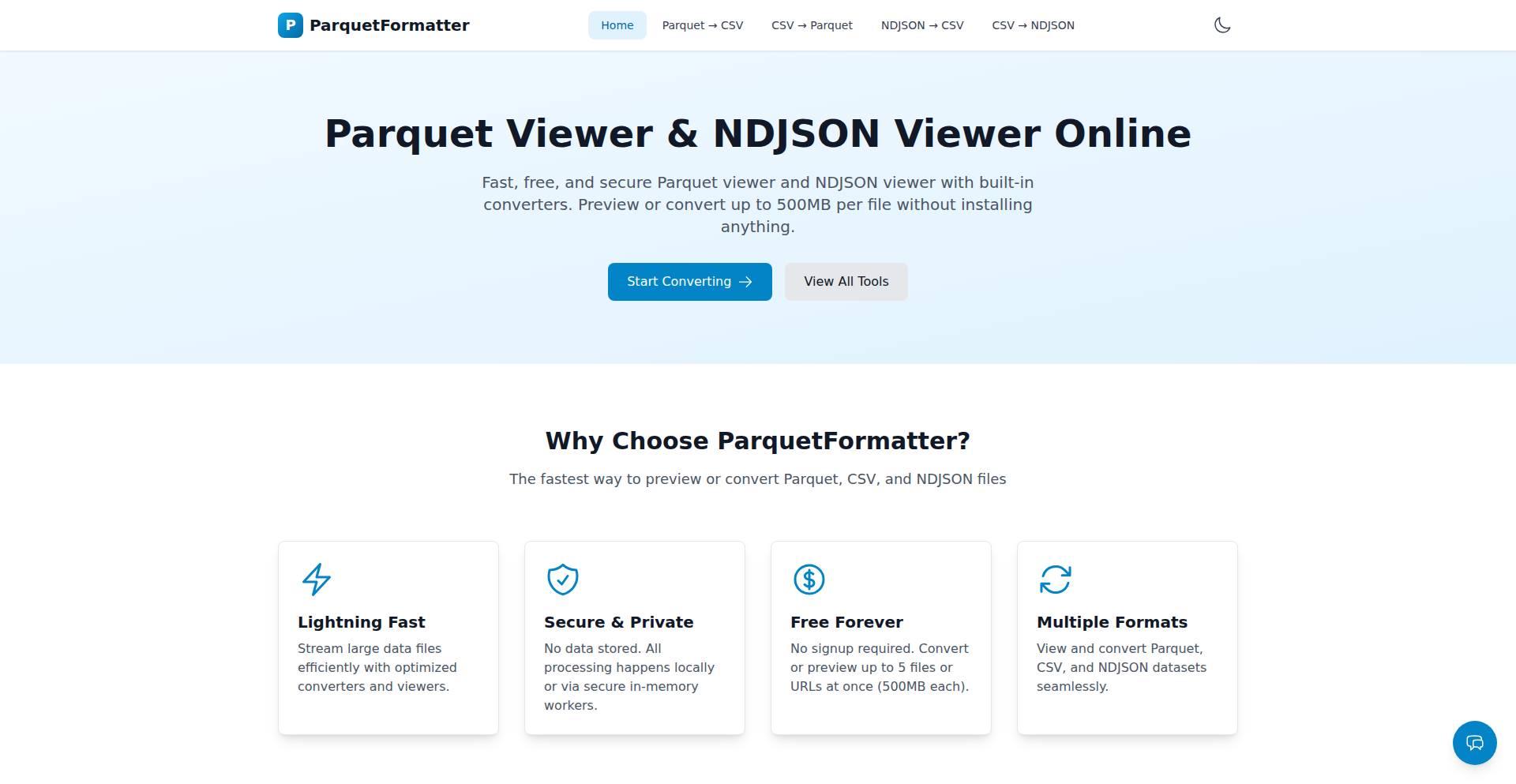
Author
boopesh07
Description
ParquetSwiftConverter is a free, web-based tool designed to effortlessly transform Parquet and NDJSON files into CSV format, and vice-versa. It eliminates the need for complex data processing frameworks like Spark or Pandas for simple file inspection, offering a straightforward drag-and-drop interface for quick conversions. This project's innovation lies in its accessibility and ease of use, addressing the common developer pain point of quickly viewing or manipulating columnar data without setup overhead.
Popularity
Points 2
Comments 0
What is this product?
ParquetSwiftConverter is a web application that acts as a simple file converter for data professionals. It leverages efficient, in-browser processing to convert between Parquet, NDJSON, and CSV file formats. The core technical innovation is its ability to handle these conversions directly in the user's browser, avoiding the need for server-side processing or installation of heavy data analysis libraries. This means you can quickly inspect or prepare your data without any backend infrastructure. It's built on the idea of making data accessible, especially for ad-hoc tasks, by simplifying the interaction with common data serialization formats.
How to use it?
Developers can use ParquetSwiftConverter by simply navigating to the website. The interface allows users to drag and drop their Parquet, NDJSON, or CSV files directly into the browser window. Then, they select their desired output format (CSV, Parquet, or NDJSON) and click a convert button. The converted file is then downloaded. This is ideal for scenarios where you receive a Parquet file and just want to see its contents as a familiar CSV in Excel, or when you need to quickly export CSV data into a Parquet format for storage or further processing. Integration into workflows is minimal, primarily involving downloading and then using the converted file in other applications.
Product Core Function
· Parquet to CSV Conversion: Quickly transform large Parquet files into easily readable CSV format, enabling direct viewing in spreadsheet software like Excel or Google Sheets, which is useful for immediate data inspection without specialized tools. This solves the problem of accessing Parquet data for users unfamiliar with its structure.
· CSV to Parquet Conversion: Convert standard CSV files into the efficient Parquet format, ideal for storage optimization and faster query performance in big data environments. This is valuable for developers looking to adopt more efficient data storage practices without complex coding.
· NDJSON to CSV Conversion: Easily convert Newline Delimited JSON (NDJSON) files, commonly used for streaming data, into CSV format for simpler analysis and compatibility with a wider range of tools. This is helpful for processing log files or API responses that are in NDJSON format.
· CSV to NDJSON Conversion: Transform CSV data into NDJSON format, which is beneficial for applications or services that expect data in this streaming-friendly format. This allows for seamless integration with systems that consume NDJSON streams.
Product Usage Case
· Scenario: A data analyst receives a large Parquet file from a vendor and needs to quickly review its contents to understand the data structure and identify key fields. ParquetSwiftConverter allows them to drag the file in, convert it to CSV, and open it in Excel within minutes, saving them from setting up Spark or Pandas environments. The value is instant data visibility.
· Scenario: A backend developer needs to store user activity logs efficiently. Instead of complex serialization, they can export their CSV logs and use ParquetSwiftConverter to convert them into Parquet format, making storage more compact and future queries faster. This helps in optimizing data storage and retrieval.
· Scenario: A junior developer working with an API that returns data in NDJSON format needs to perform some basic data cleaning in a familiar spreadsheet application. ParquetSwiftConverter enables them to convert the NDJSON to CSV, perform their edits, and then potentially convert it back if needed, greatly simplifying the workflow.
· Scenario: A machine learning engineer needs to prepare a dataset for a model that requires input in NDJSON format. If their current data is in CSV, ParquetSwiftConverter provides a quick way to get the data into the required NDJSON structure, streamlining the data preparation pipeline.
50
Turbo-Flow Claude: Agentic AI Workflow Orchestrator
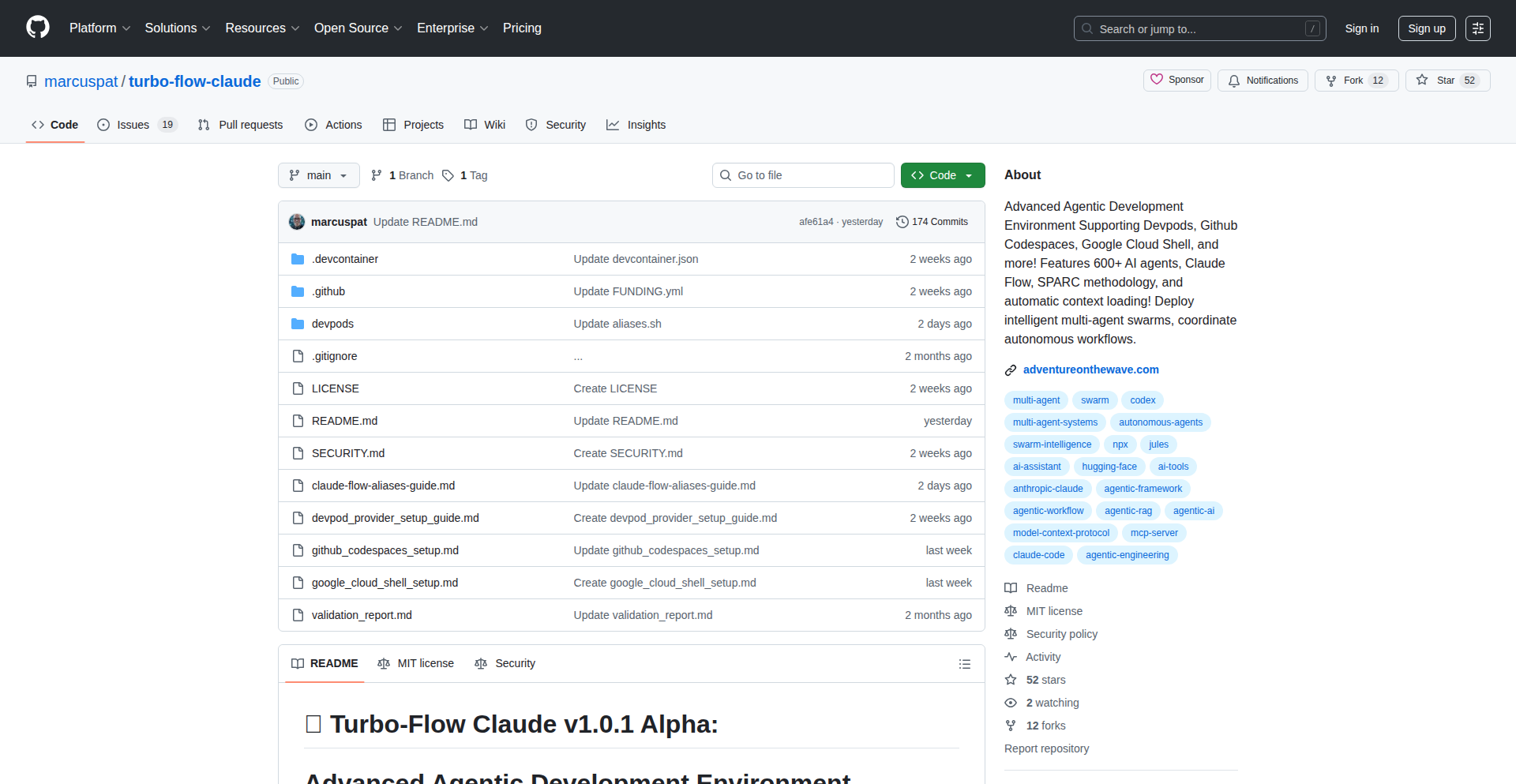
Author
marcuspat
Description
Turbo-Flow Claude is a novel, alpha-stage development environment designed to enhance the capabilities of advanced AI agents, particularly those leveraging large language models like Claude. It innovates by providing a structured framework for orchestrating complex, multi-step AI workflows. The core technical insight is to treat AI agent interactions as a form of programmatic execution, allowing for more robust, predictable, and scalable deployment of AI-powered solutions. This addresses the challenge of managing intricate AI decision-making processes and integrating them seamlessly into existing software systems.
Popularity
Points 1
Comments 0
What is this product?
Turbo-Flow Claude is an experimental system that lets you build and manage sequences of actions for AI agents, like sophisticated chatbots or autonomous decision-makers. Think of it as a workflow engine specifically for AI. Instead of a single AI making one decision, Turbo-Flow Claude allows an AI to break down a complex task into smaller, manageable steps, and then execute those steps sequentially or in parallel. The innovation lies in its ability to treat AI agent outputs as inputs for subsequent actions, creating a chain of intelligence that can tackle much more complex problems than a standalone AI. This offers a more programmatic and controllable way to use AI.
How to use it?
Developers can use Turbo-Flow Claude to define, execute, and monitor multi-stage AI processes. This involves specifying the sequence of AI calls, defining the data transformations between each stage, and setting up error handling. It's particularly useful for building applications where an AI needs to perform a series of operations, such as summarizing information from multiple sources, generating creative content based on specific criteria, or automating complex decision trees. Integration would typically involve calling the Turbo-Flow Claude API from your application code to initiate and manage these AI workflows.
Product Core Function
· Agentic Workflow Definition: Allows developers to visually or programmatically define multi-step AI processes, treating each AI interaction as a distinct node in a flow. This provides clarity and structure for complex AI tasks, making them easier to manage and debug.
· Sequential and Parallel Execution: Enables AI tasks to be run one after another or simultaneously, optimizing for speed and efficiency in complex problem-solving. This is useful for tasks that can be broken down into independent sub-tasks, significantly speeding up overall processing time.
· Data Transformation and Context Management: Facilitates the passing of information and context between different AI agent steps, ensuring that each subsequent action has the necessary data to proceed. This is critical for maintaining coherence and accuracy throughout an AI-driven process.
· Error Handling and Resilience: Incorporates mechanisms to detect and manage errors within the AI workflow, allowing for graceful failure and retry strategies. This makes AI applications more robust and reliable in real-world scenarios.
· Observability and Monitoring: Provides insights into the execution of AI workflows, allowing developers to track progress, identify bottlenecks, and understand AI behavior. This helps in optimizing performance and troubleshooting issues within complex AI systems.
Product Usage Case
· Automated Report Generation: A developer could use Turbo-Flow Claude to build a system that first scrapes data from various sources, then uses one AI agent to summarize each source, and finally employs another AI agent to compile these summaries into a comprehensive report. This automates a tedious manual process, saving significant time.
· Complex Customer Support Resolution: For advanced customer inquiries, Turbo-Flow Claude could orchestrate a workflow where an initial AI agent identifies the customer's problem, a second agent retrieves relevant knowledge base articles, and a third agent crafts a personalized, step-by-step solution. This enhances customer service efficiency and satisfaction.
· Creative Content Pipeline: A writer could define a workflow where an AI agent generates initial story ideas, another agent develops character backstories, and a third agent drafts plot outlines, all in a structured sequence. This accelerates the creative writing process by providing a powerful AI-assisted development environment.
· AI-Powered Code Review Augmentation: A team could implement a system where an AI agent analyzes code for potential bugs, a second agent suggests optimizations, and a third agent drafts a summary of findings for human developers. This enhances code quality and reduces the burden on human reviewers.
51
CodeCanvas-2-Text
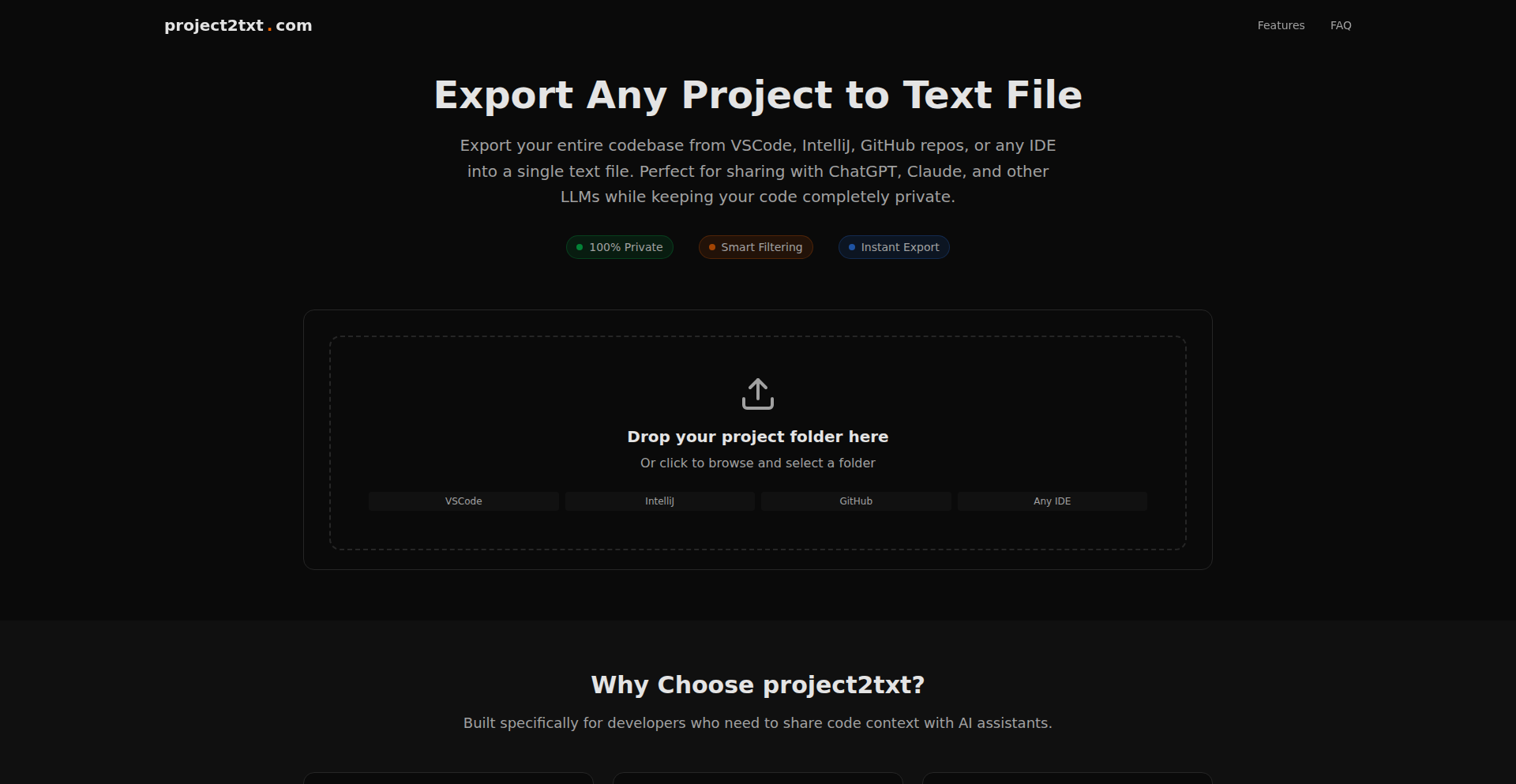
Author
regsvr32
Description
CodeCanvas-2-Text is a browser-based utility that transforms your entire project folder into a single, organized text file. It's designed to overcome the tedious process of feeding code context to Large Language Models (LLMs) like ChatGPT by automating the aggregation of your codebase, while ensuring absolute privacy as all processing occurs locally within your browser.
Popularity
Points 1
Comments 0
What is this product?
CodeCanvas-2-Text is a client-side application that allows you to drag and drop a project folder directly into your web browser. The tool then intelligently traverses through your project's directory structure, reads the content of each relevant file, and compiles it into a single, coherent text document. A key innovation is its privacy-first approach: no code is ever uploaded to any server, ensuring your intellectual property remains secure. It features intelligent exclusion of common development directories like `node_modules` and `.git`, and offers customization for including or excluding specific folders and file types. The output text file includes file paths, which is crucial for LLMs to understand the project's organizational context. The core technology is built using Next.js, emphasizing a modern, responsive web experience.
How to use it?
Developers can easily use CodeCanvas-2-Text by navigating to the project's website (project2txt.com). Simply drag your project's root folder onto the designated area in the browser window. The tool will then automatically process your project. You have the option to further refine the output by selecting which specific folders or file extensions to include or exclude. Once processed, a single `.txt` file containing your entire codebase, with file paths for context, will be generated for download. This file can then be directly pasted or uploaded as context for AI code assistants or any LLM-based tool that requires a comprehensive understanding of your project's structure and content. This is particularly useful when you need to get detailed analysis, refactoring suggestions, or code generation from an AI without manual file-by-file uploads or cumbersome zipping.
Product Core Function
· Project Folder Upload: Enables direct drag-and-drop of project folders into the browser, simplifying the initial input process. The value is in eliminating manual file selection and the tediousness of preparing data for AI.
· Automated File Aggregation: Recursively reads and concatenates the content of all included files within the project structure. This solves the problem of manually copying code, saving significant time and effort.
· Intelligent Exclusion: Automatically ignores common development-related directories like `node_modules` and `.git` to keep the output focused on your actual code. This ensures that irrelevant files do not clutter the AI's context, leading to more accurate and efficient processing.
· Customizable Inclusion/Exclusion: Allows users to specify which folders and file types they want to include or exclude from the final text file. This provides fine-grained control over the context provided to the AI, tailoring it to specific analysis or generation needs.
· Privacy-Preserving Local Processing: All file reading and processing happens entirely within the user's browser, with no data uploaded to external servers. This is a critical value proposition for developers concerned about code security and intellectual property protection.
· Hierarchical File Path Preservation: Includes the relative file paths within the output text file, allowing AI models to understand the organizational structure of the codebase. This is essential for the AI to accurately interpret relationships between different code files and generate relevant responses.
· No Signup Required: Offers immediate usability without the need for account creation or login. This lowers the barrier to entry and allows for quick, on-demand use whenever needed.
Product Usage Case
· Contextualizing LLMs for Code Refactoring: A developer wants to refactor a large Python project. Instead of pasting hundreds of individual files into ChatGPT, they drag their project folder into CodeCanvas-2-Text. The generated text file, containing all Python files with their paths, is then fed to ChatGPT for comprehensive refactoring suggestions, understanding the entire project's interdependencies. This drastically speeds up the refactoring process and improves the quality of suggestions.
· Generating Documentation for a New Feature: A team is about to deploy a new feature and needs to generate initial documentation. They use CodeCanvas-2-Text to export their feature's codebase. This aggregated text is then used with an LLM to draft API documentation, README sections, or user guides, ensuring the documentation accurately reflects the implemented code and its structure.
· Debugging Across Multiple Files: A developer encounters a bug that seems to span several modules in a JavaScript application. They use CodeCanvas-2-Text to get a consolidated view of the relevant code. This single text file is then used with an LLM to help trace the bug's origin and suggest potential fixes, leveraging the AI's ability to analyze the complete code context.
· Onboarding New Team Members with AI Assistance: To help new developers quickly understand a complex codebase, a project lead uses CodeCanvas-2-Text to export the project. This aggregated code can then be used with an LLM to answer questions like 'How does the user authentication flow work?' or 'Where is the database connection handled?', providing a rapid and interactive way to learn the project structure and functionality.
52
BookmarkGPT Pro: AI-Powered Bookmark Intelligence
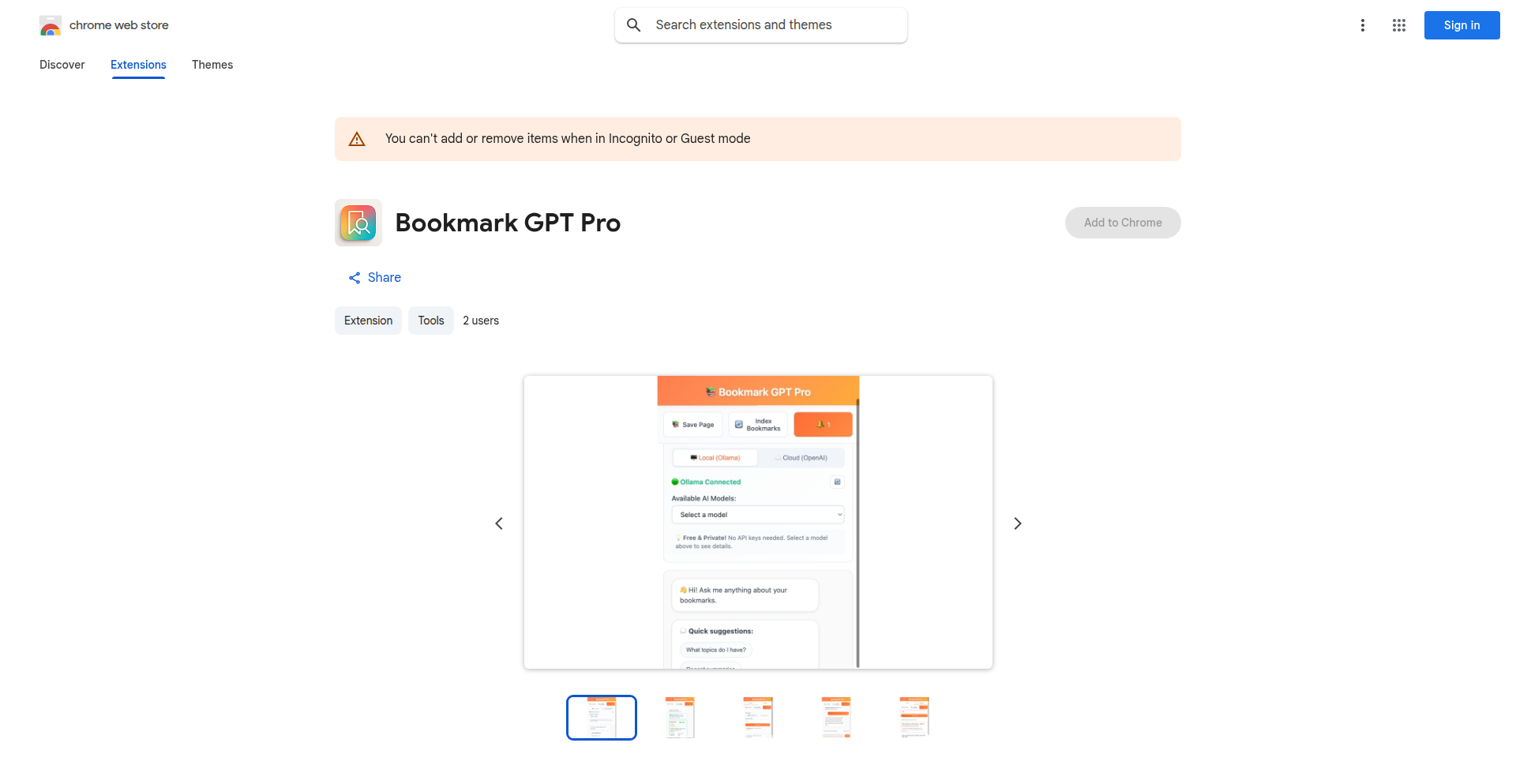
Author
g-savitha
Description
BookmarkGPT Pro enhances your bookmark management by moving beyond simple keyword searches. It offers full-content searching, allowing you to find bookmarks based on what's actually written on the pages you saved, not just their titles. Furthermore, it integrates AI chat capabilities, letting you ask natural language questions about your entire bookmark collection. This solves the problem of losing valuable saved information in a vast, unsearchable sea of links.
Popularity
Points 1
Comments 0
What is this product?
BookmarkGPT Pro is a Chrome extension that revolutionizes how you interact with your saved links. Unlike standard bookmark managers that only search titles, this tool indexes the actual content of the web pages you bookmark. It uses a smart weighting system: titles are highly prioritized, followed by headings, and then the main body text. This allows for incredibly precise retrieval of information. The core innovation lies in its AI chat interface, powered by either OpenAI or Ollama. This means you can converse with your bookmarks, asking complex questions and getting summarized answers, making your saved resources truly accessible and actionable. The option to use Ollama for local, offline processing makes it a privacy-first solution.
How to use it?
Install the BookmarkGPT Pro Chrome extension from the Chrome Web Store. Once installed, it automatically starts indexing the content of your saved bookmarks. You can then access its features through a dedicated icon in your Chrome toolbar. To search, simply type your query into the search bar, and it will present results based on full-content matching. For AI chat, click the chat icon and start asking questions in natural language. For example, you could ask 'What were the key performance metrics discussed in my saved articles on web development?' or 'Find me resources about setting up a local development environment using Ollama.' The extension can be configured to use your OpenAI API key or to run models locally via Ollama for a completely private experience.
Product Core Function
· Full-content bookmark indexing: This allows you to find bookmarks not just by their titles, but by any word or phrase present on the saved webpage. This is valuable because it ensures you can retrieve information even if you don't remember the exact title of a saved page, making your knowledge base much more accessible.
· AI-powered chat interface for bookmarks: This feature lets you ask questions in plain English about your entire collection of saved links. Instead of manually sifting through search results, you can get direct answers, summaries, or related links, saving significant time and improving information retrieval efficiency.
· Weighted keyword search: Prioritizing titles, headings, and then content ensures that the most relevant information is surfaced first. This technical approach strikes a balance between comprehensive searching and delivering highly accurate results, ensuring you find what you need quickly.
· Local/Offline AI processing with Ollama: This offers a privacy-first approach by allowing the AI models to run entirely on your computer. This is invaluable for users concerned about data privacy or those who need to access their bookmarks and AI features without an internet connection.
· Privacy-first design with no server-side storage: Your bookmark data and its content are never sent to a third-party server for storage. When using cloud AI models, only encrypted queries are transmitted. This provides peace of mind for users who handle sensitive information.
Product Usage Case
· A developer is researching a specific programming concept, like 'optimizing React performance,' and has saved many articles over time. Instead of manually searching through hundreds of titles and descriptions, they can ask BookmarkGPT Pro: 'Show me all articles discussing performance optimization techniques for React, specifically mentioning code splitting.' The AI will then analyze the full content of their bookmarks to find the most relevant ones, even if 'code splitting' is only mentioned deep within the page text.
· A student has bookmarked numerous research papers and articles for a thesis on 'sustainable urban planning.' When they need to find specific data points or arguments, they can use the AI chat to ask: 'What are the main challenges to implementing vertical farming in dense urban environments according to my saved resources?' The tool will process their bookmarks and provide a concise summary of relevant information, significantly speeding up research.
· A content creator has saved a vast collection of design inspiration and articles on 'UI/UX best practices.' When working on a new project, they can ask: 'Find me examples of minimalist UI designs and articles discussing the use of negative space in user interfaces.' BookmarkGPT Pro will scan all their saved content to pinpoint relevant resources, aiding in creative ideation and problem-solving.
53
FirstPrinciples Learner
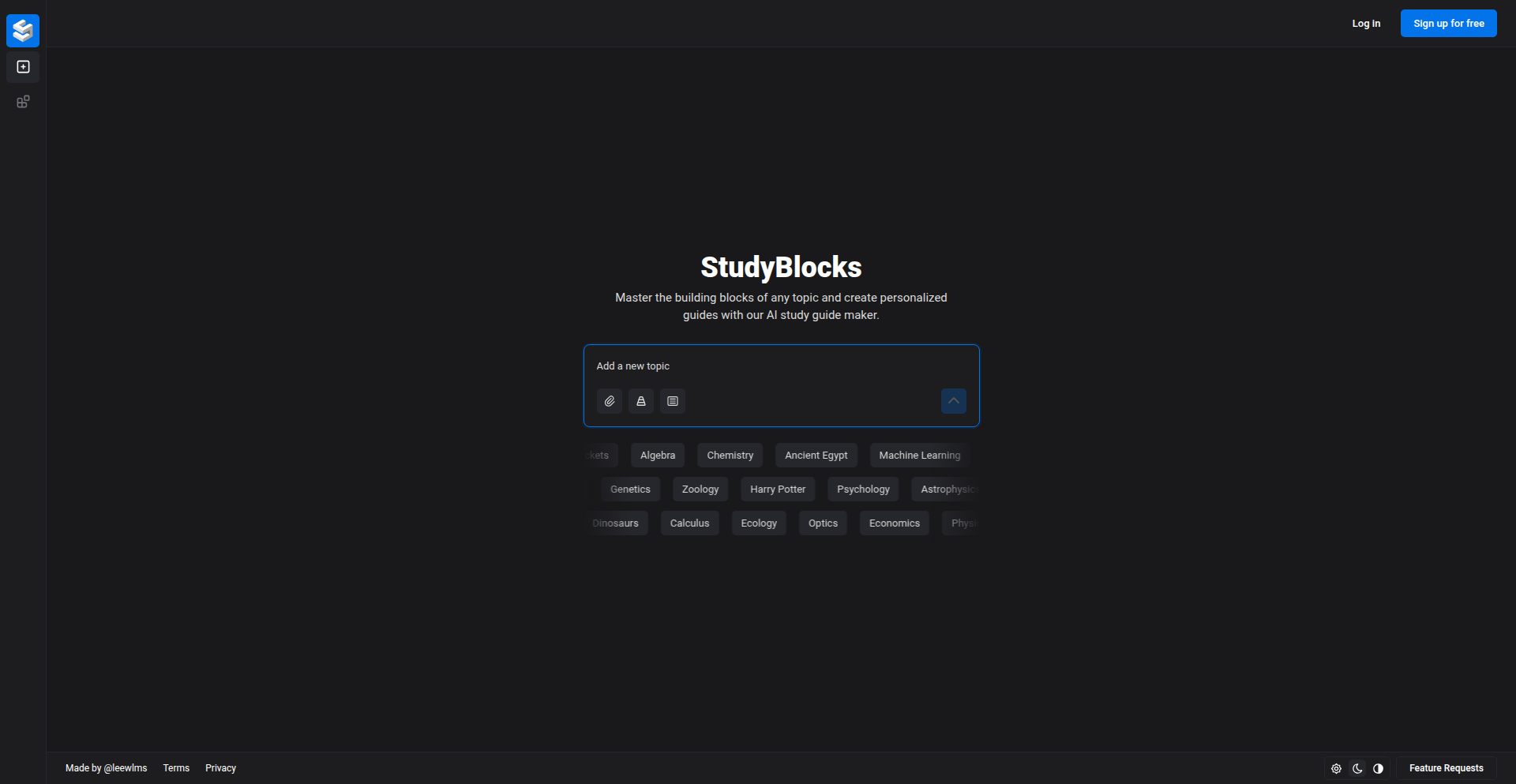
Author
Leewlms
Description
A lightweight, web-based learning platform that breaks down complex topics into fundamental first-principles, using interactive notes, questions, and personalized testing to foster deep understanding, not just memorization. It tackles the common pitfall of learning apps that focus on rote memorization by offering a structured, principle-driven approach to knowledge acquisition.
Popularity
Points 1
Comments 0
What is this product?
This project is a learning tool designed to help users understand subjects from the ground up by deconstructing them into their most basic, foundational principles. Instead of just presenting information, it guides you through a process of identifying the core ideas within a topic. You can then take notes, ask clarifying questions, and engage with personalized quizzes and flashcards that test your understanding of these fundamental concepts. The innovation lies in its focus on 'first-principles thinking' applied to learning, moving beyond surface-level facts to build a robust conceptual framework. So, what's in it for you? You'll gain a deeper, more intuitive grasp of any subject you study, making knowledge stick and enabling you to apply it more effectively.
How to use it?
Developers can use FirstPrinciples Learner by simply navigating to the website, selecting a topic they wish to learn or understand better, and initiating the breakdown process. The platform then prompts them to identify and document the fundamental building blocks of that topic. During this process, users can embed their own insights, questions, and external resources directly within the learning structure. The integrated quiz and flashcard generator allows for tailored self-assessment, reinforcing the core principles. This can be integrated into a developer's personal learning workflow for acquiring new technologies, understanding complex algorithms, or even preparing for technical interviews, offering a more effective and engaging way to master new material than traditional methods.
Product Core Function
· Topic Deconstruction into First-Principles: Breaks down any subject into its essential, foundational elements, enabling a systematic approach to learning. This helps you build knowledge from a solid base, ensuring you understand 'why' things work, not just 'how'.
· Interactive Note-Taking and Questioning: Allows users to embed personal notes, highlights, and critical questions directly within the learning structure, fostering active engagement and personalized reflection. This means you can capture your thought process and areas of confusion in real-time, making your learning journey more efficient.
· Personalized Quizzes and Flashcards: Generates adaptive testing materials based on the identified first-principles and user input, reinforcing comprehension and retention. This ensures you're tested on what truly matters, helping you identify and address knowledge gaps effectively.
· Lightweight and Fluff-Free Interface: Designed for focused learning without distracting elements, providing a streamlined and efficient user experience. This means you can concentrate on learning without getting sidetracked by unnecessary features or endless content feeds.
Product Usage Case
· Learning a new programming language: A developer could input 'JavaScript' and break it down into core concepts like 'variables', 'datatypes', 'functions', 'scope', and 'closures', then create custom quizzes to solidify their understanding of these fundamental building blocks before diving into advanced features. This solves the problem of feeling overwhelmed by the syntax and ecosystem of a new language by focusing on the underlying principles first.
· Understanding a complex algorithm: A student could use StudyBlocks to deconstruct an algorithm like 'QuickSort', breaking it down into 'partitioning', 'pivot selection', and 'recursive calls'. They can then test themselves on these principles to ensure a deep comprehension of the algorithm's logic rather than just memorizing the code. This addresses the challenge of truly grasping algorithmic concepts beyond just reading code examples.
· Preparing for technical interviews: An aspiring engineer could use this tool to break down common interview topics like 'data structures', 'time complexity', and 'system design' into their fundamental components. They can then create targeted study materials and quizzes to ensure they can articulate the core ideas clearly and confidently during an interview. This helps in overcoming the anxiety of interview preparation by providing a structured and deep learning path.
54
Valoris Research: AI Paper Venture Ideation Engine
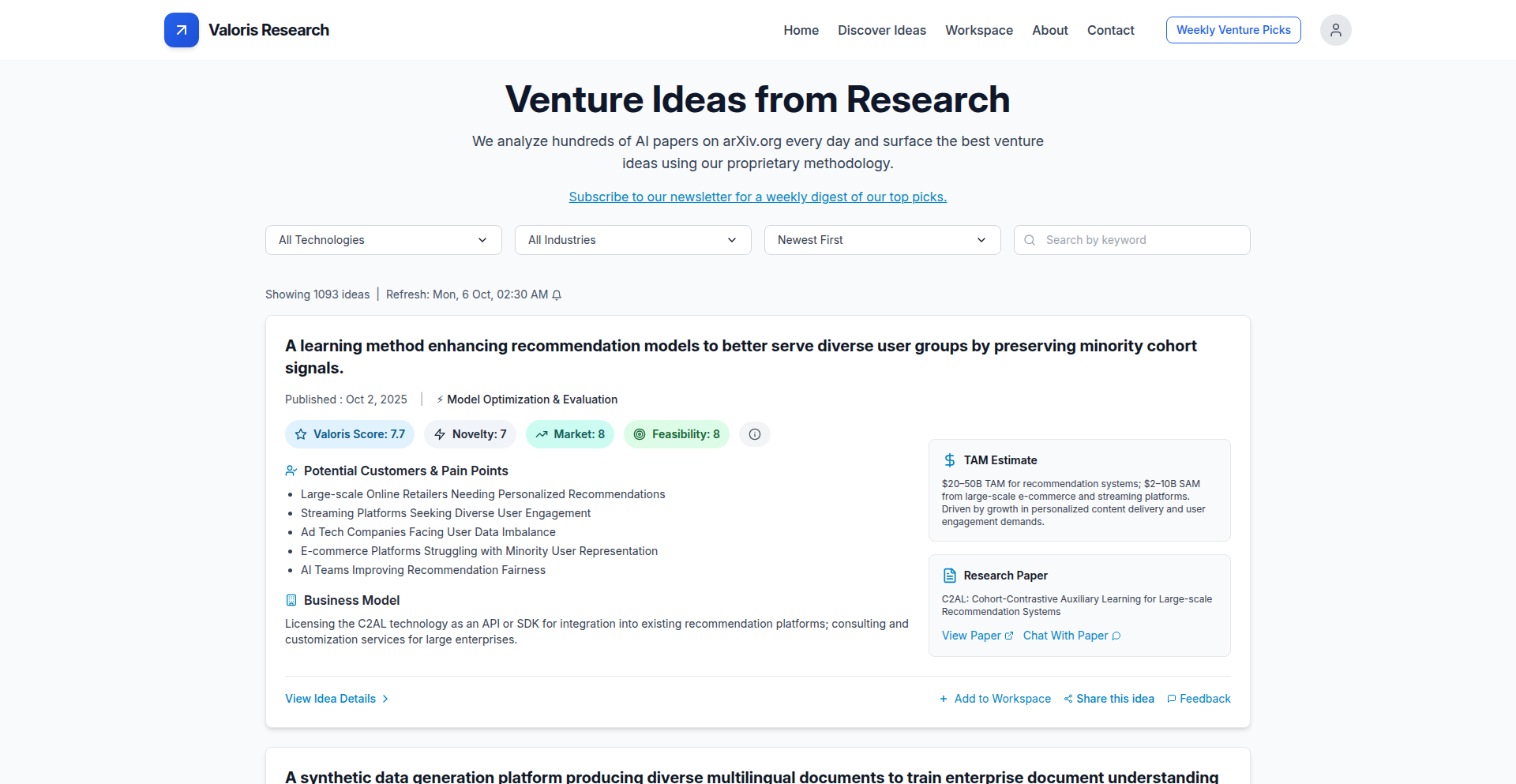
Author
sumitchugh22
Description
Valoris Research is an automated system that scans and analyzes the daily deluge of AI research papers on arXiv. It filters these papers to identify those with strong market potential, addressing real customer needs, and exhibiting characteristics suitable for venture-backed startups. The output is a curated feed of concise, easy-to-understand venture ideas, effectively acting as a bridge from academic breakthroughs to practical, fundable business concepts. This is invaluable for founders, investors, and technologists seeking their next groundbreaking idea.
Popularity
Points 1
Comments 0
What is this product?
Valoris Research is an intelligent system designed to democratize access to cutting-edge AI research for entrepreneurial purposes. It employs natural language processing (NLP) and machine learning (ML) to ingest and process a vast number of arXiv AI papers. The core innovation lies in its ability to go beyond simply summarizing research; it actively evaluates papers for their commercial viability by assessing factors like market demand, existing pain points it can solve, and scalability for a startup. It then distills these insights into actionable venture ideas, presented in a human-readable format. This bypasses the significant effort typically required to manually sift through academic literature and identify business opportunities, making it a powerful tool for idea generation and validation.
How to use it?
Developers and entrepreneurs can use Valoris Research by subscribing to its daily feed. The system delivers curated venture ideas directly, saving them time and effort in searching for promising AI research. For integration, one could imagine a founder receiving these ideas and then using their technical expertise to prototype or further validate the concept. Investors might use it to discover emerging trends and potential investment targets before they become mainstream. Technologists can leverage it to understand the practical applications of novel AI research and explore building new products or services. The output is designed for immediate understanding, making it easy to incorporate into brainstorming sessions or early-stage business planning.
Product Core Function
· Automated arXiv AI Paper Ingestion: Scans and downloads the latest AI research papers from arXiv, ensuring a comprehensive data source for analysis. This is valuable because it automates a labor-intensive process, providing a constant stream of raw material for innovation.
· Market Potential Evaluation: Analyzes research papers to identify potential applications that address significant market needs or create new markets. This helps users focus on ideas with a higher probability of commercial success, answering 'Will people actually want this?'
· Customer Pain Point Identification: Assesses how the AI research can solve specific problems or alleviate existing frustrations for customers. This is crucial for building products that resonate with users and offer tangible value, directly addressing 'What problem does this solve?'
· Venture Readiness Assessment: Evaluates the research's suitability for scaling into a venture-backable business, considering factors like defensibility and growth potential. This helps founders and investors understand if an idea has the legs to become a large company, answering 'Can this become a big business?'
· Concise Venture Idea Generation: Synthesizes the evaluation into clear, actionable, and human-readable startup concepts. This translates complex academic findings into practical business opportunities, making innovation accessible.
Product Usage Case
· A solo founder struggling to find their next product idea subscribes to Valoris Research. They receive an idea based on a recent paper about more efficient natural language understanding for customer support chatbots. The founder then uses this as a starting point to build a prototype, significantly accelerating their ideation phase.
· An early-stage venture capital firm looking for breakout AI investments uses Valoris Research to identify emerging trends. They discover a concept for AI-driven personalized education platforms, which leads them to proactively seek out startups in that space before it becomes highly competitive, answering 'Where should we invest next?'
· A team of AI researchers wants to see how their work can translate into real-world impact. They use Valoris Research to analyze papers in their domain, helping them identify commercial applications and potential startup ventures that align with their technical expertise, answering 'How can our research make a difference?'
· A product manager at a tech company seeks to infuse their roadmap with novel AI capabilities. Valoris Research provides them with a curated list of AI advancements that could be integrated into existing products or inspire entirely new features, helping them stay ahead of the curve and answer 'What new AI can we build?'
55
PersifyAI-Order
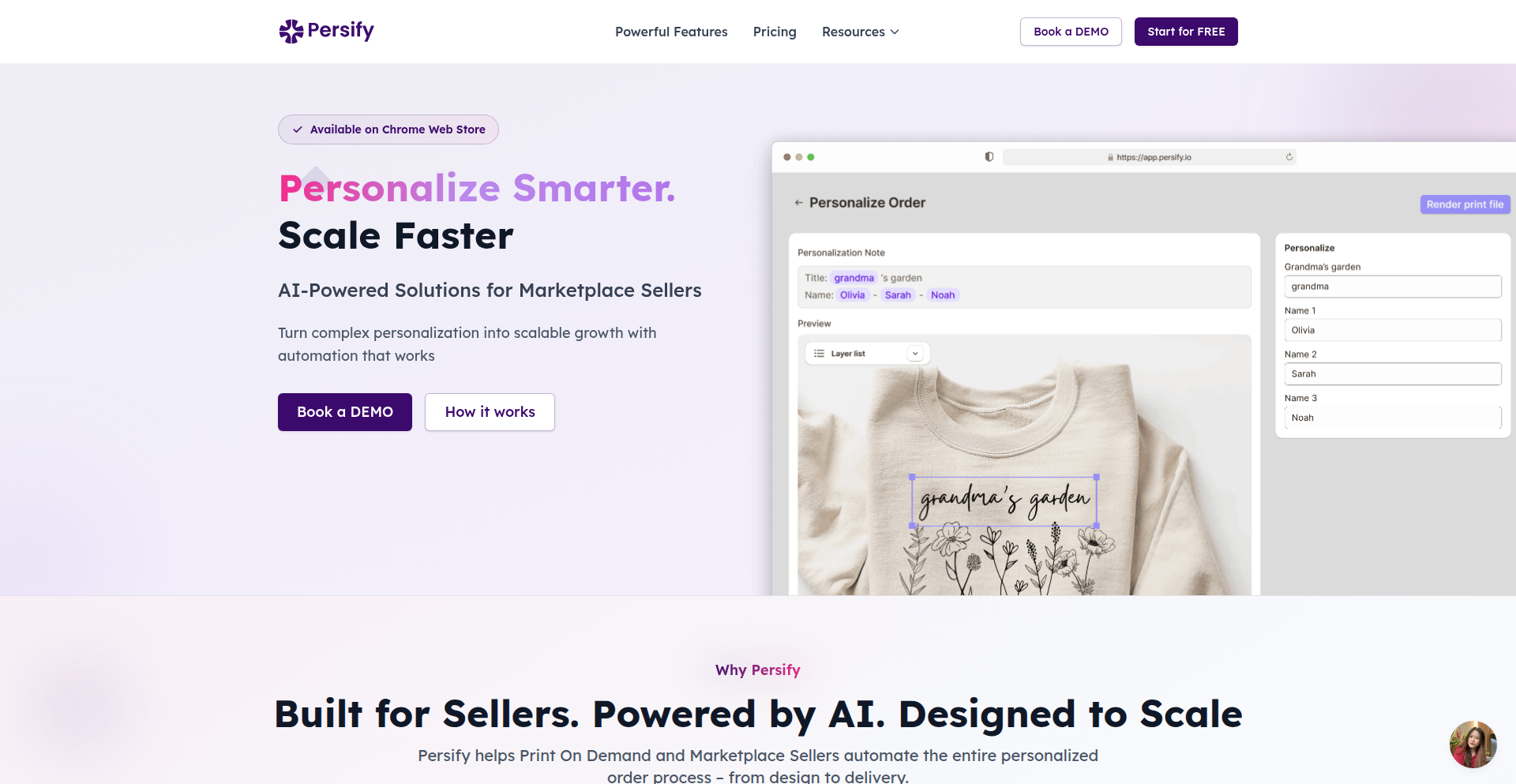
Author
customall
Description
Persify is a SaaS application designed to streamline the handling of personalized orders for Etsy and Amazon sellers. It leverages AI to automate the time-consuming and error-prone manual process of reading customer notes, editing artwork, and generating print files, thereby enabling sellers to scale their operations more effectively.
Popularity
Points 1
Comments 0
What is this product?
Persify is an AI-powered workflow automation tool for e-commerce sellers dealing with personalized products. The core technical innovation lies in its AI engine that intelligently extracts specific personalization details from unstructured customer text notes. Instead of manually deciphering each order's custom requests (like names, dates, or specific messages), Persify's AI reads these notes and understands what the customer wants. This extracted information is then used to automatically generate print-ready files, eliminating the need for manual artwork adjustments and file preparation. This saves sellers significant time and reduces costly errors. So, what's in it for you? You get to spend less time on tedious manual tasks and more time growing your business, with fewer mistakes and happier customers.
How to use it?
Sellers can integrate Persify by connecting their Etsy and Amazon seller accounts. Once connected, orders with personalization requests are automatically synced. Persify's AI then processes the customer notes. Sellers can review the AI's interpretation and make adjustments if necessary. Finally, Persify automatically generates the print-ready files and can even send them directly to integrated fulfillment partners. This means a significantly reduced manual touchpoint for every personalized order. So, how can you use this? Imagine your personalized t-shirt business: orders pour in, each with a unique message. Instead of you reading and retyping each message onto the design template, Persify does it for you, ensuring accuracy and speed, and then sends the final design to your printing service.
Product Core Function
· AI-driven personalization extraction: This function uses natural language processing (NLP) to understand and pull out specific customization details from customer comments. This is valuable because it automates the most labor-intensive part of personalizing orders, directly reducing operational costs and speeding up order fulfillment. For example, it can pick out 'Happy Birthday John' from a longer note.
· Automated print file generation: Leveraging the extracted personalization data, this function automatically creates print-ready files (like PDFs or PNGs) tailored to each order. This is crucial for e-commerce sellers as it ensures consistency and accuracy in the final product, preventing costly reprints due to human error in file preparation. This means your custom mugs will always have the correct text.
· Direct fulfillment partner integration: This feature connects Persify with third-party printing and fulfillment services. It enables the automatic transfer of generated print files to these partners, further automating the entire order-to-delivery pipeline. This is beneficial for scaling because it removes the manual step of sending files to your print shop, allowing you to handle more orders without adding staff.
· Etsy & Amazon order synchronization: Persify securely syncs incoming orders from major e-commerce marketplaces. This ensures that all personalized orders are captured in one place, providing a unified view and preventing missed orders. This is useful for sellers operating on multiple platforms, consolidating their workflow and saving them from logging into different accounts repeatedly.
Product Usage Case
· A seller offering custom engraved jewelry on Etsy: Instead of manually typing each name and date onto the engraving design file, Persify's AI extracts 'Engrave: Sarah & Tom, Anniversary 2023' from the order notes and automatically generates the precise engraving file, ready for laser etching. This drastically reduces errors and speeds up delivery times.
· An Amazon seller specializing in personalized mugs: When customers request specific messages like 'World's Best Dad' with a child's drawing description, Persify's AI interprets these requests, generates the mug design with the correct text and incorporates the essence of the drawing, and sends the final artwork to their print-on-demand partner, saving the seller hours of manual design work per day.
· A small business selling custom-printed t-shirts online: With a surge in orders for a holiday sale, Persify handles the influx of orders, automatically extracting personalization details like names, sizes, and specific graphic requests from customer messages. It then creates individual print-ready files for each t-shirt and dispatches them to their manufacturing partner, preventing order backlogs and ensuring timely shipments.
56
InstaTrack Privacy Analytics
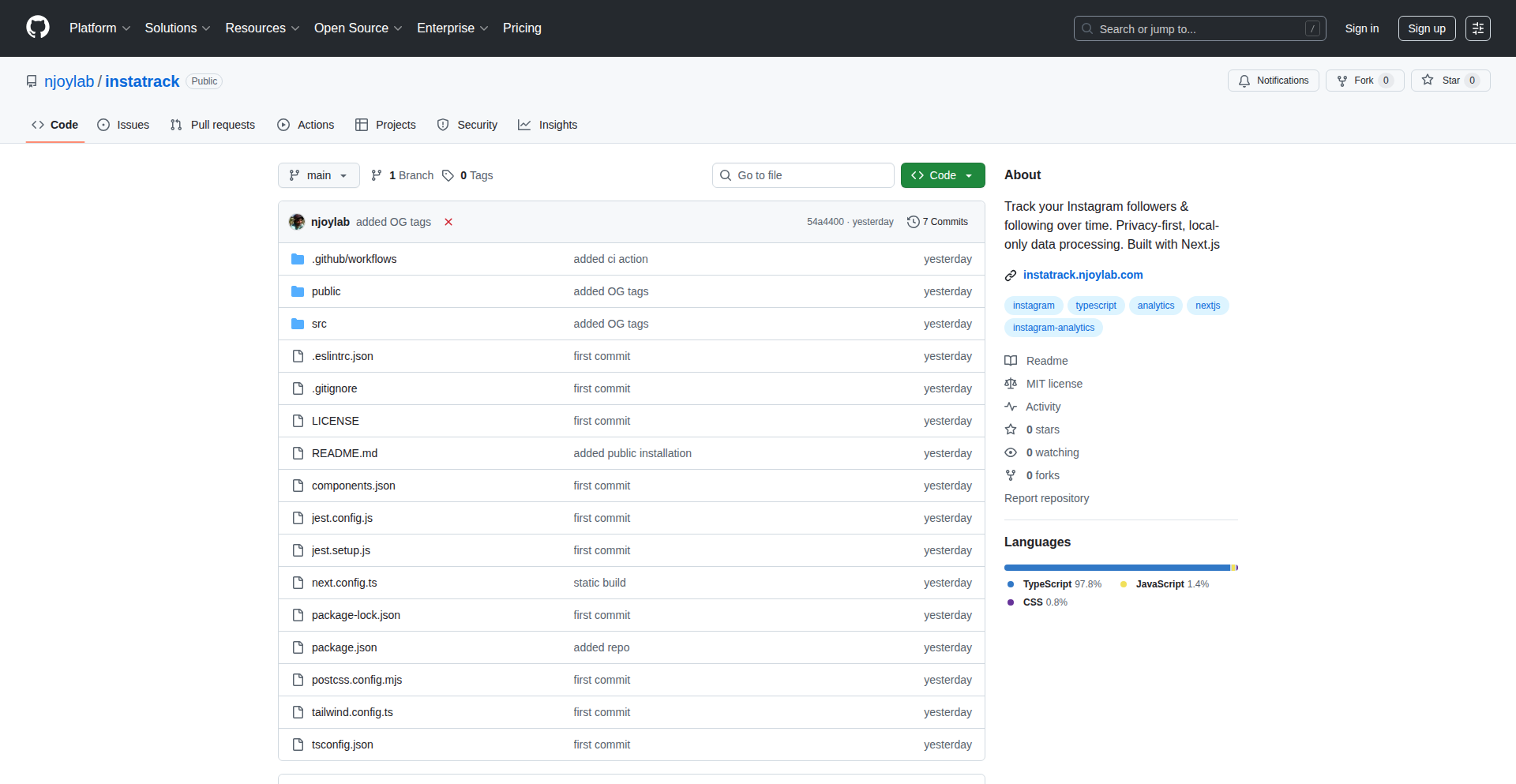
Author
emiliano
Description
InstaTrack is a privacy-focused, open-source tool that analyzes your Instagram followers and following relationships. It processes all data directly in your browser using localStorage, meaning your Instagram account data never leaves your device. It helps you understand your social connections on Instagram without compromising your privacy by manually uploading your exported Instagram data. This approach is innovative because it circumvents the need for server-side processing and direct account access, offering a secure alternative to traditional social media analytics tools.
Popularity
Points 1
Comments 0
What is this product?
InstaTrack is a client-side application designed to analyze your Instagram social graph. Instead of sending your sensitive Instagram data to a remote server, all the heavy lifting happens within your web browser using your browser's local storage. When you export your data from Instagram (a file containing your follower/following lists), you upload it to InstaTrack. The tool then processes this data locally to identify who unfollowed you, who you don't follow back, and can even track these relationships over time if you provide multiple data snapshots. The innovation lies in its entirely client-side architecture, eliminating privacy concerns associated with third-party apps that require account credentials or process data on their servers. This provides a secure way to gain insights into your Instagram network.
How to use it?
Developers can use InstaTrack by first exporting their Instagram data. Instagram allows users to download a comprehensive archive of their account data, which includes follower and following lists in JSON format. Once this data is exported, users can upload the JSON files directly to the InstaTrack web application. The application will then process the data locally and present insights such as mutual followers, who has unfollowed you, and who you haven't followed back. For developers interested in integrating similar functionality or contributing to the project, the stack uses Next.js 15, TypeScript, shadcn/ui for UI components, and Recharts for data visualization. This means they can examine the codebase, understand the client-side data processing logic, and potentially extend its capabilities or adapt the architecture for their own projects.
Product Core Function
· Analyze follower/following discrepancies: Detect users who don't follow you back and vice versa, helping you manage your social network more effectively. This is valuable for understanding your audience engagement and maintaining a clean follower list without manual checking.
· Track relationship trends over time: By uploading multiple data snapshots, you can visualize changes in your follower/following counts and specific relationship patterns, providing insights into your social media growth and engagement trends.
· Client-side data processing: All analysis occurs directly in your browser, ensuring your Instagram data is never sent to external servers, thus offering maximum privacy and security.
· Data export and backup: Allows you to export your analyzed data, enabling you to keep a record of your social network or use it for further analysis outside of the application.
· Privacy-first design: Built without requiring your Instagram login credentials, removing the security risks associated with granting third-party access to your account.
Product Usage Case
· Managing influencer networks: An influencer can use InstaTrack to see which brand collaborations or followers have unfollowed them, helping them understand partnership effectiveness and audience retention.
· Personal account hygiene: A user concerned about privacy can periodically check who has unfollowed them without risking their account credentials with a typical third-party app.
· Content strategy analysis: By tracking follower changes over time alongside content posting schedules, a creator can correlate specific content types with audience growth or loss.
· Auditing social connections: A user can ensure they are following back accounts they intend to, and identify inactive or undesirable followers, all within a secure, private environment.
57
AI Run Receipts: Stress & Drift Auditing
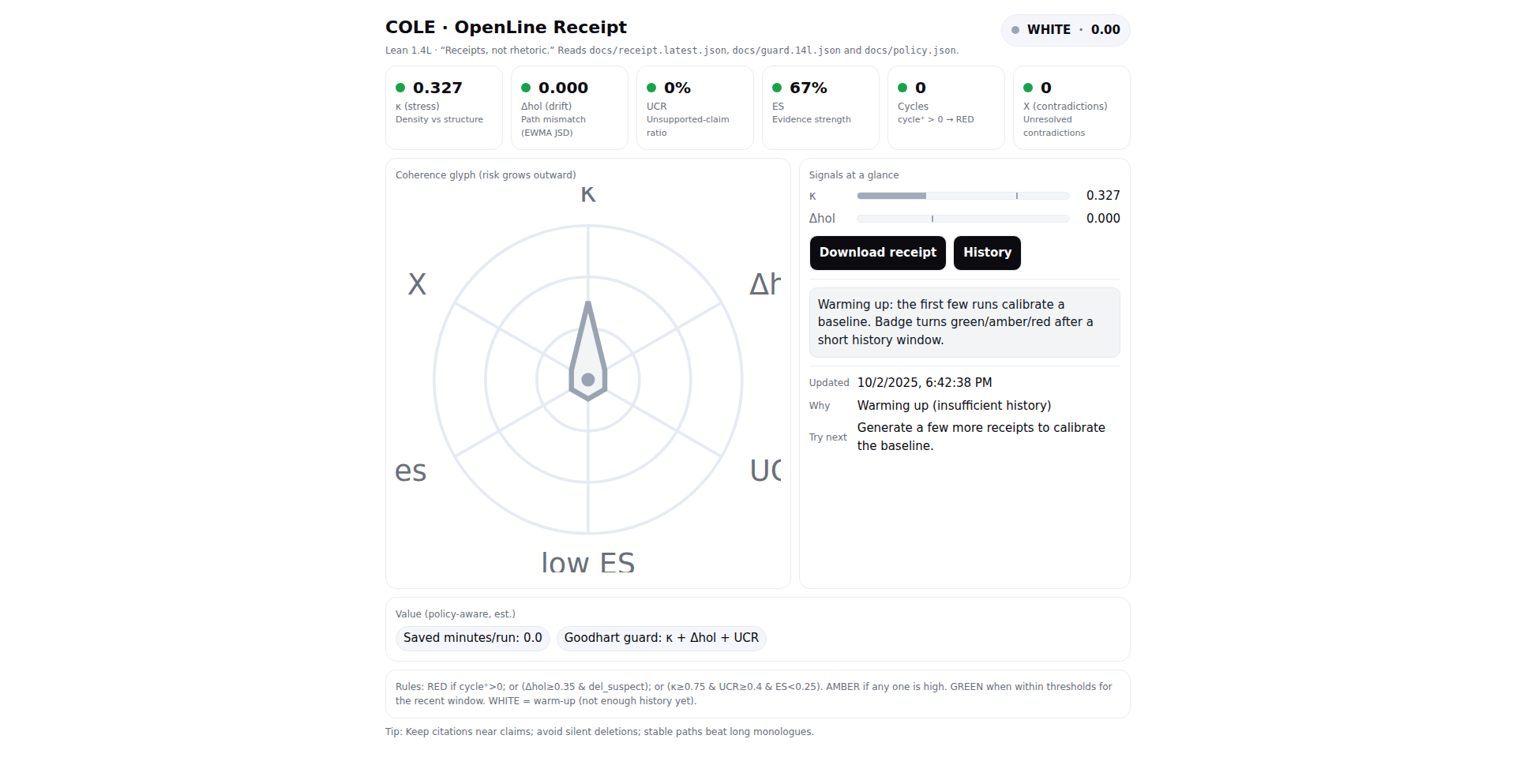
Author
terrynce
Description
This project provides tiny, JSON-based receipts for every AI run, capturing key metrics like 'stress' (κ) and 'drift' (Δhol). This allows developers to easily diff, audit, and track the execution path of their AI models, moving beyond just the final answer to understand the underlying process. It's designed for easy integration into CI/CD pipelines.
Popularity
Points 1
Comments 0
What is this product?
This is an AI observability tool that generates small, standardized JSON 'receipts' for each AI model execution. The core innovation lies in its simplicity and focus on actionable metrics: 'stress' (κ) and 'drift' (Δhol). 'Stress' quantifies how much an AI model is being pushed to its limits or encountering unusual data patterns during a run. 'Drift' (Δhol) measures the deviation or change in the AI model's behavior or output compared to a baseline or previous runs. By providing these metrics in a diffable JSON format, it enables developers to pinpoint failures and understand *why* an AI didn't perform as expected, rather than just knowing *that* it failed. This is crucial for debugging and maintaining reliable AI systems. The project emphasizes a 'stdlib-only' approach for minimal dependencies, making it highly portable and easy to integrate.
How to use it?
Developers can integrate this into their AI workflows by incorporating the provided libraries (like COLE or OpenLine Core) into their model training or inference scripts. The receipts are generated as simple JSON files, which can be automatically stored and processed by CI/CD systems. For example, a continuous integration pipeline can be set up to trigger an AI run, collect its receipt, and compare the new receipt's stress and drift metrics against historical data or predefined thresholds. If significant deviations are detected, the pipeline can flag the build for review or even halt deployment. The JSON format makes it easy to parse and visualize these metrics using standard tools, allowing for quick identification of problematic runs.
Product Core Function
· Stress Metric Generation (κ): Captures how much an AI model is challenged during a run, enabling the detection of performance degradation under load or unusual input data.
· Drift Metric Generation (Δhol): Quantifies the deviation of an AI model's behavior from its expected or baseline performance, essential for identifying concept drift or model decay.
· JSON Receipt Output: Generates human-readable and machine-parseable JSON files that detail the stress and drift metrics for each AI run, simplifying auditing and analysis.
· CI/CD Integration: Designed for seamless integration into automated workflows, allowing for continuous monitoring and alerting on AI model performance.
· Minimal Dependencies (stdlib-only): Ensures high portability and ease of setup, reducing friction in adoption across various development environments.
Product Usage Case
· Debugging AI Model Failures: When an AI model unexpectedly fails in production, a developer can examine the stress and drift receipts for that specific run. High stress might indicate an issue with the input data, while high drift could suggest the model has learned outdated patterns and needs retraining. This allows for a targeted approach to fixing the problem, saving debugging time.
· Monitoring Model Degradation Over Time: By storing and comparing receipts from successive model deployments or training runs, teams can proactively identify if a model's performance is gradually degrading. For instance, a steady increase in drift metrics over months can signal the need for retraining before a critical failure occurs.
· A/B Testing AI Models: During A/B testing of different AI model versions, these receipts can provide deeper insights into their behavior beyond just accuracy scores. Comparing the stress and drift metrics can reveal which model is more robust or stable under various conditions, leading to a more informed decision about which version to deploy.
· Ensuring Reproducibility in AI Research: For researchers, these receipts act as detailed audit trails for each experiment. They can precisely document the conditions under which an AI model was run, including its stress and drift characteristics, making it easier to reproduce results and build upon previous work.
58
One-Click Ansible EE Builder
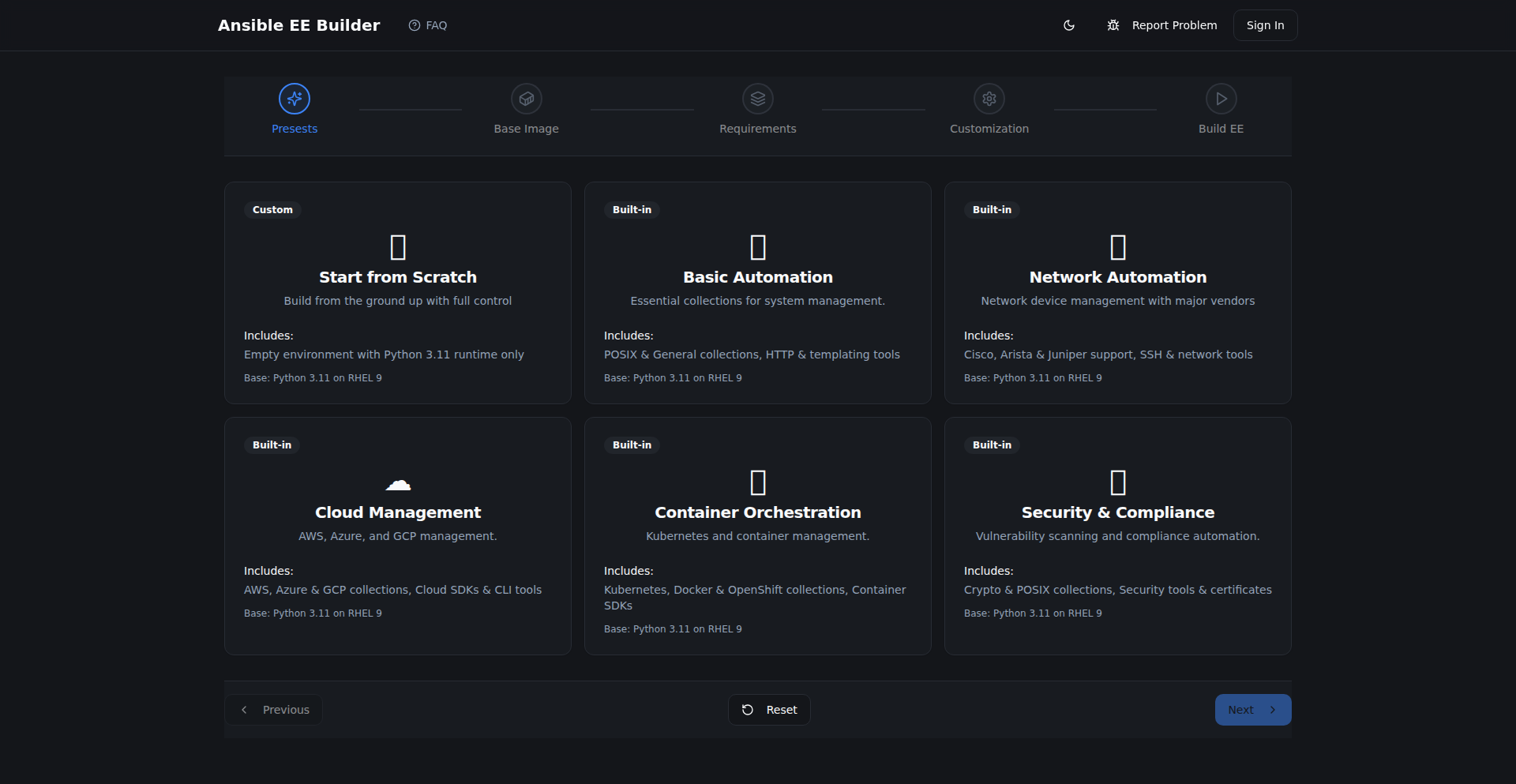
Author
tolarewaju3
Description
This project offers a visual, one-click solution for constructing Ansible Execution Environments (EEs). It addresses the complexity and manual effort typically involved in setting up EEs, allowing developers to quickly generate pre-configured environments for running Ansible automation. The innovation lies in abstracting the intricate configuration of dependencies, collections, and roles into an intuitive graphical interface, making powerful automation infrastructure accessible with minimal technical overhead.
Popularity
Points 1
Comments 0
What is this product?
This project is a web-based visual builder that allows users to create Ansible Execution Environments (EEs) with a single click. An Ansible EE is essentially a containerized environment that bundles together Ansible Core, specific Ansible collections, and custom roles needed to run automation tasks. Traditionally, setting up an EE involves writing complex configuration files, managing container image builds, and ensuring dependency compatibility. This tool streamlines that process by providing a drag-and-drop or selection-based interface where users can choose their desired Ansible version, collections, and even upload their custom roles. The system then automatically generates the necessary container configuration (like a `Containerfile` or `Dockerfile`) and can even initiate the build process, effectively packaging all required components into a ready-to-use container image. The core innovation is transforming a code-centric, error-prone process into a user-friendly, visual workflow, democratizing the creation of robust automation environments.
How to use it?
Developers can use this project by navigating to the web interface, selecting their desired Ansible version, and then adding specific Ansible collections and their own custom roles from a list or by uploading them. The builder will then generate the configuration files and potentially a container image. This image can be directly used with Ansible automation platforms like Ansible Automation Platform or executed locally using tools like Podman or Docker. It's ideal for teams looking to standardize their automation infrastructure, onboard new team members quickly, or prototype new automation solutions without getting bogged down in environment setup. Integration is straightforward: once the EE image is built, it's treated like any other containerized application, referenced by its image name in your Ansible execution commands or automation platform configurations.
Product Core Function
· Visual collection selection: Allows users to easily browse and select desired Ansible collections to include in their EE, simplifying dependency management and ensuring access to specific automation modules.
· Role import and integration: Enables users to upload and integrate their custom Ansible roles into the EE, providing a seamless way to package proprietary automation logic into a shareable and reproducible environment.
· Automated configuration generation: Generates the necessary container build files (e.g., Containerfile) based on user selections, abstracting away complex syntax and reducing the potential for configuration errors.
· One-click build initiation: Triggers the container image build process directly from the interface, streamlining the workflow from configuration to a runnable EE.
· Version management: Supports the selection of specific Ansible Core versions, ensuring compatibility with existing automation scripts and policies.
Product Usage Case
· A DevOps team needs to ensure all developers are using a consistent set of Ansible collections and custom modules for managing cloud infrastructure. They can use this builder to create a standardized EE image, which all team members then pull and use, guaranteeing uniformity and reducing 'it works on my machine' issues.
· A junior automation engineer is tasked with setting up a new automation project but is unfamiliar with the intricacies of Ansible EE creation. They can use the visual builder to quickly assemble the necessary components without needing deep knowledge of containerization or complex configuration files, accelerating their learning and productivity.
· A company wants to share a set of internal Ansible roles and specific collection versions with external partners for collaborative automation development. They can use this builder to package these components into a self-contained EE image and share it, providing a clear and reproducible starting point for collaboration.
· A security team wants to enforce specific versions of Ansible and approved security-related collections for all automation tasks. This builder allows them to create a locked-down EE image that meets these security requirements, ensuring compliance across all automation workflows.
59
RepoSync PR Manager
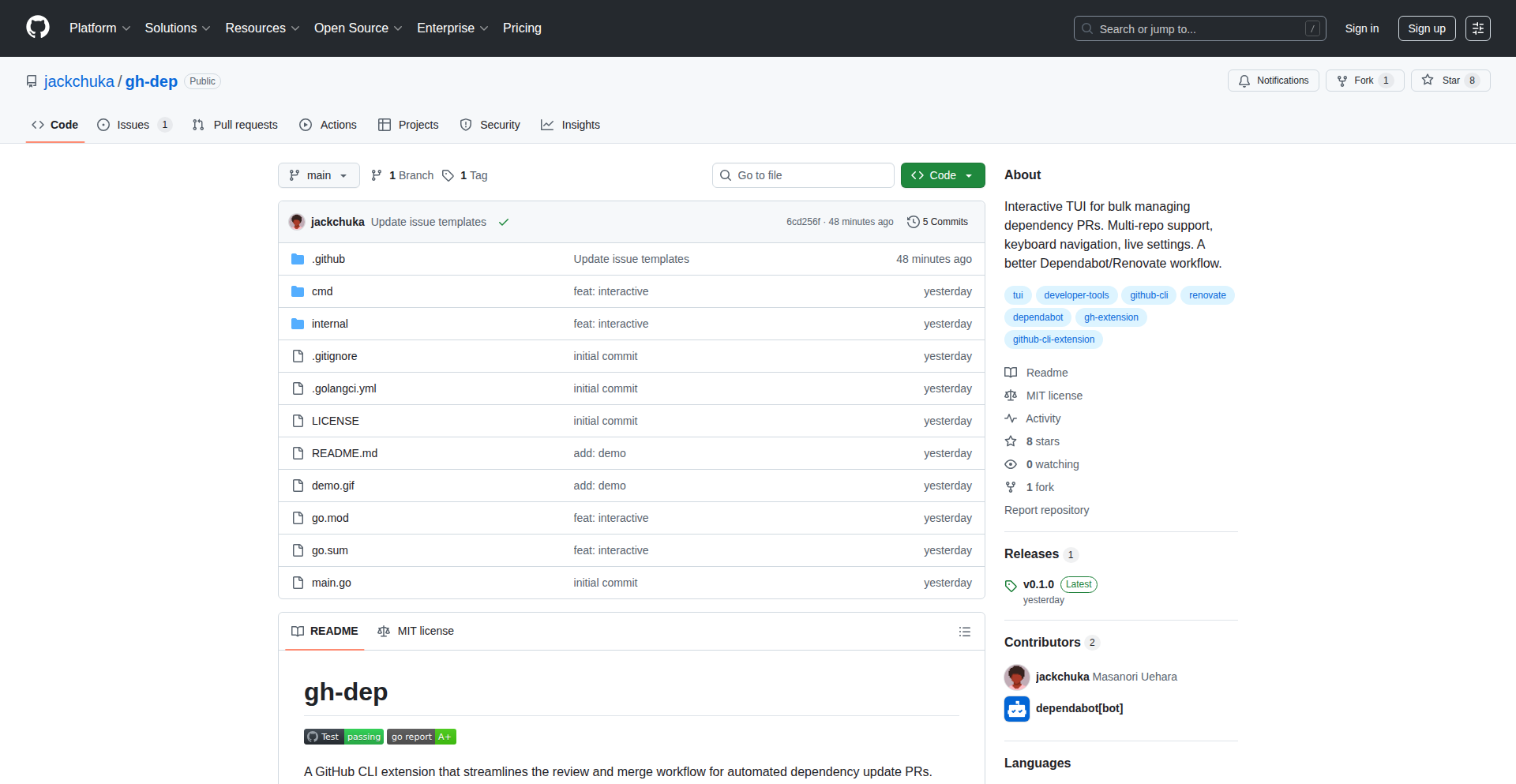
Author
jackchuka
Description
A command-line tool (TUI) designed to efficiently manage and merge multiple dependency update pull requests (PRs) from tools like Dependabot and Renovate across numerous repositories. It tackles the tedious task of individually reviewing and merging these automated PRs, offering a streamlined workflow for developers and teams.
Popularity
Points 1
Comments 0
What is this product?
This project, RepoSync PR Manager, is a terminal-based user interface (TUI) application that solves the common developer pain point of managing a large volume of automated dependency update pull requests. Tools like Dependabot and Renovate are excellent for keeping dependencies current, but when you have many repositories, this can quickly lead to an overwhelming number of individual PRs to review and merge. RepoSync PR Manager aggregates these PRs, allowing you to view and act upon them in batches directly from your terminal. It employs clever API interactions to fetch PR data, display it in an organized, interactive list, and then execute merge operations with a single command, saving significant time and cognitive load. The innovation lies in its ability to consolidate a distributed problem (PRs across many repos) into a single, manageable interface, significantly improving developer productivity in maintaining code hygiene.
How to use it?
Developers can integrate RepoSync PR Manager into their daily workflow by installing it as a command-line tool. After installation, they can configure it with access to their GitHub (or other supported Git provider) repositories and personal access tokens. They would then run a command like `reposync review` which would scan configured repositories for pending Dependabot or Renovate PRs. The TUI presents an interactive list where developers can select PRs, view changes, and initiate merges or dismiss them. This is particularly useful for developers managing multiple microservices or projects that all rely on updated dependencies. Imagine needing to update a common library across 20 different services – instead of opening 20 browser tabs, you do it from one terminal screen. It can be integrated into CI/CD pipelines for automated merging of non-breaking dependency updates, further reducing manual intervention.
Product Core Function
· Batch PR fetching and aggregation: This function uses Git provider APIs (like GitHub's) to discover all open dependency update PRs across a defined set of repositories. Its value is in centralizing disparate update notifications, so you don't have to hunt for them. This is crucial for developers managing many projects.
· Interactive TUI for PR management: It presents a clear, navigable list of PRs within the terminal. The value here is providing an intuitive way to sort, filter, and select PRs for action without needing to switch to a web browser. This speeds up the review process dramatically.
· Bulk merging and dismissal: This feature allows developers to select multiple PRs and merge or dismiss them in a single operation. The value is in eliminating repetitive clicks and significantly reducing the time spent on routine maintenance tasks. This directly translates to more time for actual feature development.
· Filtering and searching capabilities: Developers can filter PRs by repository, author, status, or even specific dependency names. This provides granular control over the update process. The value is in allowing users to focus on critical updates and ignore less important ones, making the workflow more efficient.
Product Usage Case
· Scenario: A developer manages a collection of 50 microservices, each with its own repository. Automated dependency update tools have generated 100 open PRs across these services for a security patch. Instead of individually opening and merging each PR in a web browser, the developer uses RepoSync PR Manager. They run a single command, the TUI displays all 100 PRs, and the developer filters for those related to the security patch and merges them in batches of 10. This reduces the time spent from potentially hours to minutes. The problem solved is the overwhelming scale of dependency management.
· Scenario: A team is onboarding a new developer and needs to ensure all their projects are up-to-date with the latest stable dependencies before they start contributing features. They use RepoSync PR Manager to quickly review and merge all pending dependency PRs across the team's repositories. This ensures the new developer starts with a clean and secure codebase, preventing immediate conflicts with outdated dependencies. The value is in establishing a consistent and secure development environment efficiently.
· Scenario: A DevOps engineer wants to automate the process of merging minor dependency updates that are deemed safe. They integrate RepoSync PR Manager into their CI/CD pipeline. The pipeline triggers a scan for PRs marked as 'minor' or 'patch' updates, and if all automated checks pass, RepoSync PR Manager automatically merges them. This keeps dependencies current without human intervention for routine updates, reducing technical debt and improving security posture. The problem solved is manual overhead in maintaining dependency currency.
60
FlashGameVault
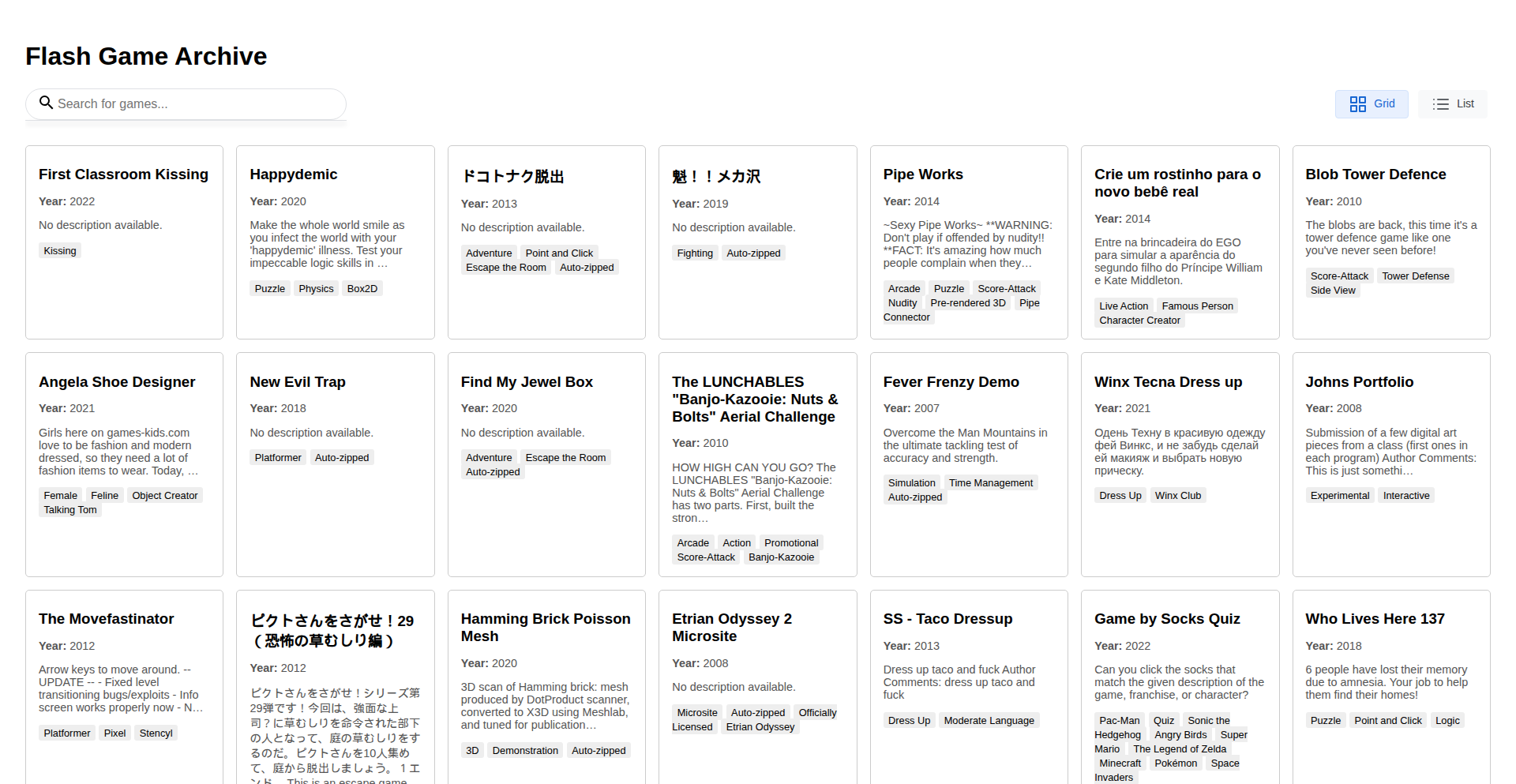
Author
Codegres
Description
This project is a massive archive of over 132,600 Flash games, with a unique innovation: native rendering support via Ruffle. This means you can play these classic Flash games directly in your browser without needing the outdated Flash Player plugin, preserving a significant piece of internet gaming history.
Popularity
Points 1
Comments 0
What is this product?
FlashGameVault is a curated collection of over 132,600 Flash games. The core technical innovation is its integration with Ruffle, an open-source project that emulates Flash Player in the browser using WebAssembly. Instead of relying on the defunct Adobe Flash Player, Ruffle allows these games to run natively within modern web browsers. This solves the problem of Flash content becoming inaccessible as browsers phased out support, effectively resurrecting a vast library of interactive digital entertainment.
How to use it?
Developers can leverage FlashGameVault by embedding individual game links or the entire archive into their own websites or projects. For example, if you're building a retro gaming site or an educational platform about internet history, you could integrate FlashGameVault to provide playable Flash games. The Ruffle emulation means it works across most modern browsers, making it a plug-and-play solution for restoring Flash content. This offers a ready-made solution for anyone wanting to showcase or utilize legacy Flash applications.
Product Core Function
· Comprehensive Flash Game Archiving: Offers access to a vast collection of over 132,600 Flash games, providing a valuable resource for preservation and rediscovery. This means you get a huge library of playable content without having to hunt for individual games.
· Native Flash Emulation via Ruffle: Enables playing Flash games directly in modern browsers using WebAssembly, eliminating the need for the obsolete Flash Player plugin. This is crucial because Flash is no longer supported, allowing you to play these games again, thus solving the problem of lost access.
· Cross-Browser Compatibility: Ruffle's WebAssembly implementation ensures that the games run on most contemporary web browsers. This is important for accessibility, meaning your users can play the games regardless of their browser choice, expanding reach.
· Preservation of Digital Heritage: By archiving and enabling playback of Flash games, this project contributes to the preservation of early internet gaming culture and interactive media. This helps ensure that this part of digital history isn't lost, providing a window into past online experiences.
Product Usage Case
· Retro Gaming Website Integration: A developer creating a website dedicated to vintage PC games could embed FlashGameVault to offer a playable section of classic Flash titles. This solves the problem of users being unable to play these games on modern machines, enhancing the site's content and appeal.
· Educational Content on Internet History: Educators teaching about the evolution of the internet could use FlashGameVault to demonstrate the prevalence and impact of Flash in early web culture. This provides a tangible and interactive way for students to experience a significant aspect of internet history, making lessons more engaging.
· Personal Project Showcasing Archived Content: A hobbyist developer might use FlashGameVault to power a personal blog that explores forgotten internet phenomena. This allows them to showcase the richness of past web content without the technical hurdle of Flash player compatibility issues, offering unique and interesting content to their audience.
· Game Development Study: Aspiring game developers can analyze the mechanics and design of classic Flash games through FlashGameVault. This provides a readily accessible library of examples to learn from, helping them understand fundamental game design principles without the friction of setting up old environments.
61
Unified Dev Toolkit Chrome Extension
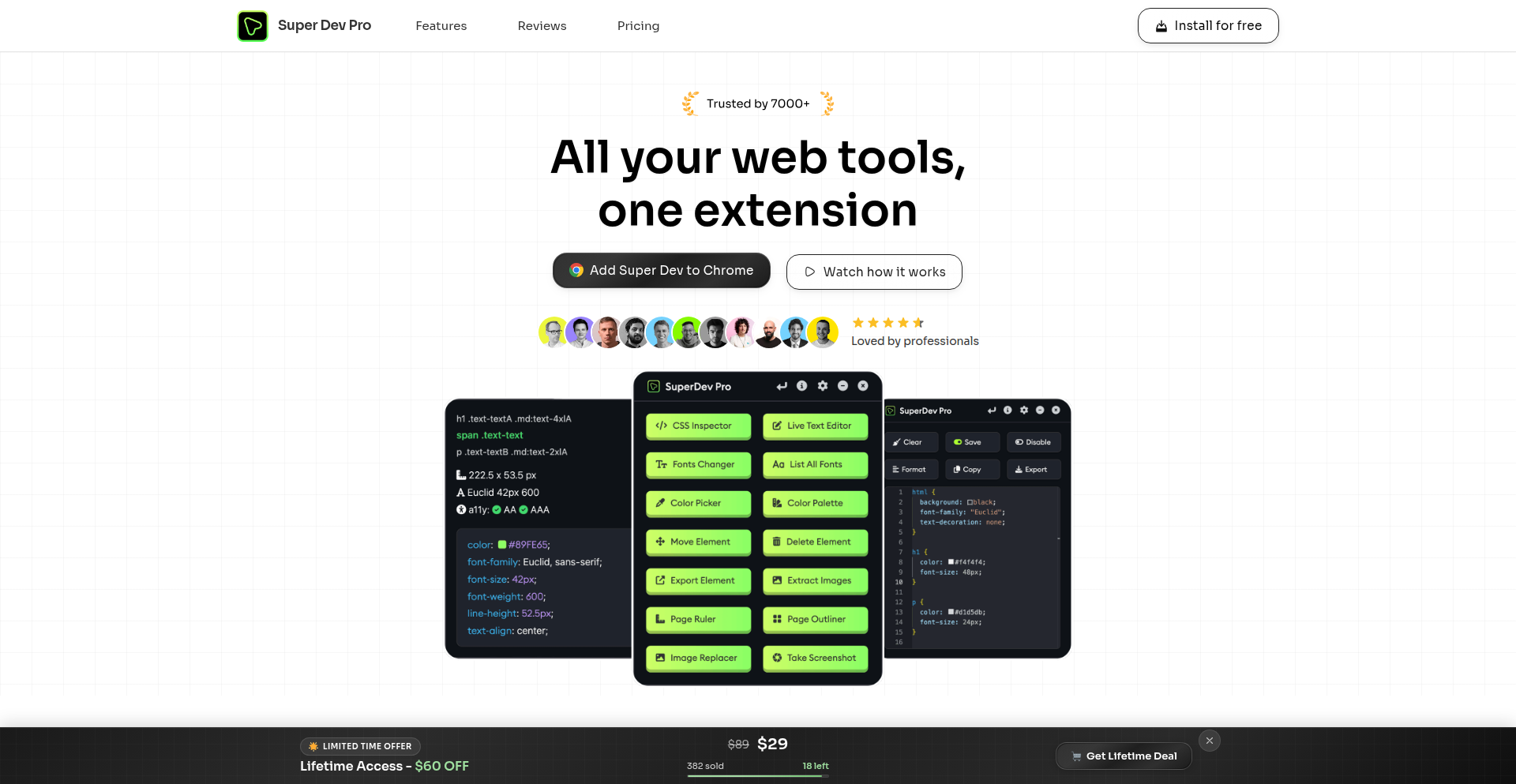
Author
mddanishyusuf
Description
This project is a Chrome extension that consolidates various developer tools into a single, convenient interface. The core innovation lies in its ability to streamline the workflow for developers by providing quick access to essential utilities directly within the browser, reducing context switching and improving efficiency. It addresses the common pain point of juggling multiple standalone tools or browser tabs for different development tasks.
Popularity
Points 1
Comments 0
What is this product?
This project is a Chrome extension designed to be a centralized hub for essential developer tools. Instead of opening separate applications or websites for tasks like JSON formatting, URL encoding/decoding, or regular expression testing, this extension brings them all into one accessible panel. The technical innovation is in its modular design and efficient integration of these various functionalities within the browser environment, likely leveraging web technologies like JavaScript, HTML, and CSS to create interactive components that perform specific utility tasks. This offers a significant productivity boost by keeping commonly used tools readily available without leaving the current webpage context. So, what's in it for you? You get immediate access to your most-used dev utilities without ever needing to open another tab or application, saving you time and mental effort.
How to use it?
Developers can use this extension by installing it from the Chrome Web Store. Once installed, a dedicated icon will appear in their browser toolbar. Clicking this icon reveals a dropdown or pop-up panel containing various tool categories. Developers can then select a tool, input their data (e.g., a JSON string, a URL, a regex pattern), and receive immediate output or results. It can be integrated into any web development workflow where quick utility operations are needed, such as debugging, data manipulation, or testing small code snippets. So, what's in it for you? You can instantly format messy JSON data, decode tricky URLs, or test your regular expressions on the fly, all while viewing the webpage you're working on.
Product Core Function
· JSON Formatter: This function takes raw, unformatted JSON text and presents it in a human-readable, indented format. This is crucial for understanding complex data structures and quickly spotting errors. So, what's in it for you? You can easily read and understand any JSON data you encounter, making debugging and data analysis much simpler.
· URL Encoder/Decoder: This tool allows users to convert characters that are not permitted in URLs into a format that can be transmitted across the internet, and vice-versa. This is essential when working with web requests and API interactions. So, what's in it for you? You can correctly handle special characters in URLs, ensuring your web requests are sent and received accurately.
· Regex Tester: This function provides an environment to test regular expressions against sample text, showing matches and highlighting them. This is invaluable for pattern matching and text manipulation tasks. So, what's in it for you? You can quickly build and verify complex text patterns without needing to run code, speeding up the process of data extraction and validation.
· Timestamp Converter: This tool converts Unix timestamps (a way of tracking time as a number of seconds that have elapsed since the Unix epoch) into human-readable dates and times, and vice-versa. This is common when dealing with backend data or logs. So, what's in it for you? You can easily understand time-related data from various sources, improving your ability to track events and analyze logs.
· Base64 Encoder/Decoder: This function converts binary data into an ASCII string format and back. It's often used for transmitting data over mediums that are designed to carry text. So, what's in it for you? You can easily encode and decode data for specific transmission needs, such as sending data in email attachments or embedding it in URLs.
Product Usage Case
· Debugging API Responses: A developer receives a large, unformatted JSON response from an API. They can paste this into the extension's JSON formatter to immediately make it readable, identify the problematic data field, and understand the API's structure. This solves the problem of tedious manual formatting or switching to an external tool. So, what's in it for you? You can pinpoint API issues much faster by easily reading API responses.
· Constructing Web Requests: A developer needs to send a URL with special characters (like spaces or ampersands) as part of a query parameter. They can use the URL encoder to correctly format the parameter, ensuring their request to the server works as expected. This eliminates the guesswork in URL encoding. So, what's in it for you? You can confidently build correct URLs for your web requests, avoiding errors.
· Data Extraction from Logs: A developer is analyzing server logs that contain specific patterns they need to extract, like IP addresses or timestamps. They can use the Regex Tester to quickly craft and test a regular expression to accurately capture the required information from the log entries displayed in their browser. This makes log analysis significantly more efficient. So, what's in it for you? You can quickly find and extract the exact information you need from large amounts of text data.
· Interpreting Backend Data: When reviewing data from a backend system that uses Unix timestamps, a developer can use the Timestamp Converter to see the actual dates and times associated with these numbers, providing immediate context for the data. This avoids the need for custom scripts or external converters. So, what's in it for you? You can instantly understand the meaning of time-based data coming from your backend.
· Handling Encrypted Data Snippets: If a developer encounters a Base64 encoded string that needs to be processed or viewed as plain text, they can use the Base64 decoder to quickly convert it without needing to write any code or use a separate online service. This is useful for various data interchange scenarios. So, what's in it for you? You can easily decode or encode data for quick inspection or preparation for transmission.
62
Starlink Tracker
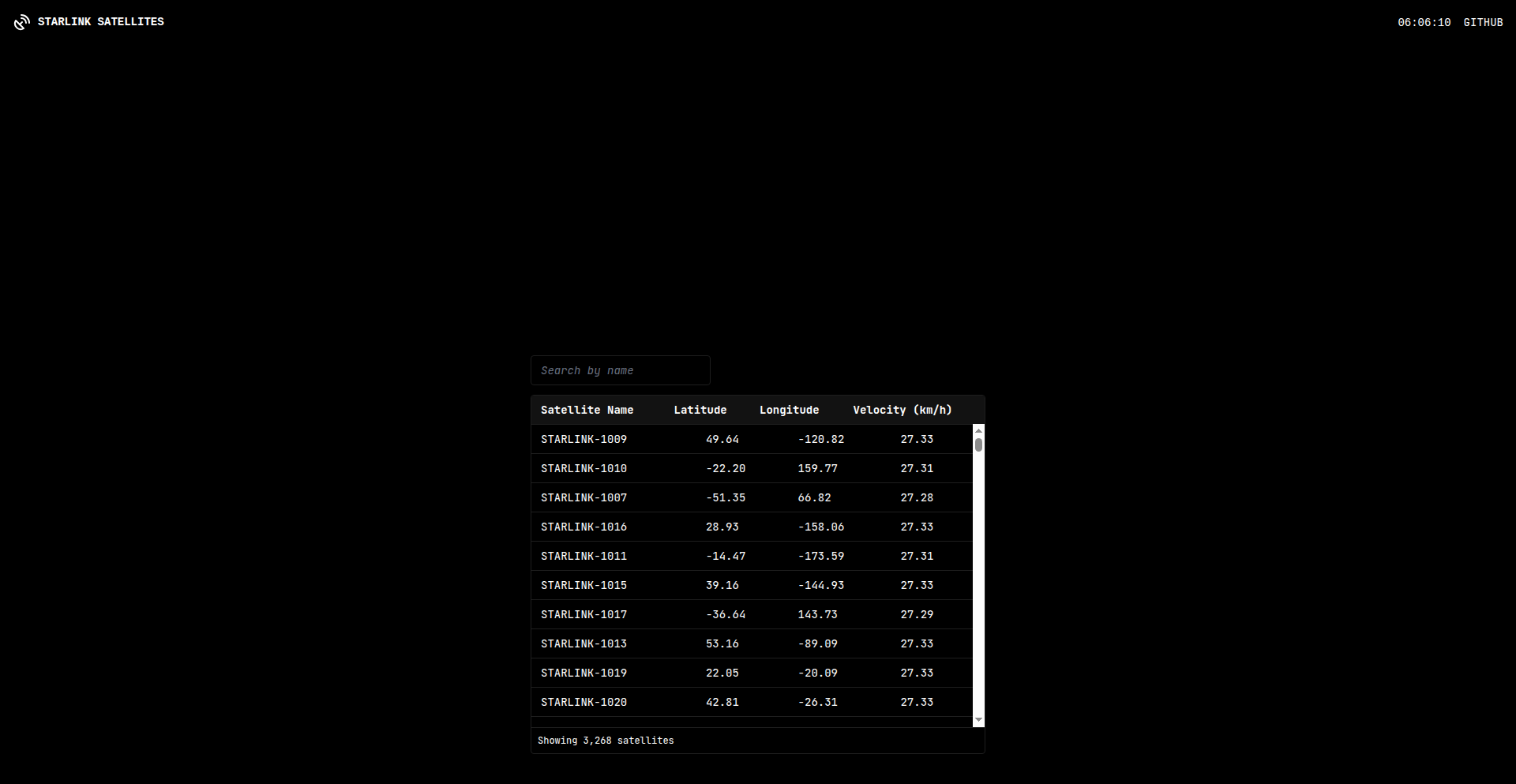
Author
zavbala
Description
This project is a website that visualizes the real-time positions of Starlink satellites. The core innovation lies in aggregating and displaying a massive amount of dynamic geospatial data from SpaceX's Starlink constellation, providing users with a clear, interactive map of these low-Earth orbit satellites. It addresses the challenge of understanding the scale and movement of a rapidly expanding satellite network.
Popularity
Points 1
Comments 0
What is this product?
Starlink Tracker is a web-based application that allows you to see where all the Starlink satellites are in Earth's orbit, right now. It works by pulling live data about each satellite's position and then plotting them on an interactive map. The innovative part is how it handles and presents this complex, constantly changing information in an easy-to-understand visual format. So, what this means for you is a clear way to grasp the vastness and dynamic nature of the Starlink network, a feat of real-time data processing and visualization.
How to use it?
Developers can use Starlink Tracker to understand satellite patterns, potentially for research, educational purposes, or even to inform applications that need to be aware of satellite presence (e.g., for optimizing communication or avoiding interference). It can be integrated by embedding the map into other websites or by using the underlying data sources (if made public) to build custom tracking tools. So, for developers, this offers a visual reference and a potential data stream for integrating satellite awareness into their own projects.
Product Core Function
· Real-time Satellite Positioning: Dynamically updates the location of each Starlink satellite on a global map, showing their current trajectory and altitude. This is valuable because it provides an accurate, up-to-the-minute view of the satellite constellation, allowing users to see what's overhead at any given time.
· Interactive Map Interface: Allows users to pan, zoom, and click on individual satellites for more information, offering an intuitive way to explore the data. This is valuable as it makes complex data accessible and engaging, enabling users to discover details about specific satellites without needing technical expertise.
· Constellation Visualization: Presents the entire Starlink constellation in a cohesive and understandable manner, illustrating its scale and distribution. This is valuable for understanding the overall deployment strategy and the sheer number of satellites in orbit, providing a macro-level perspective.
· Data Aggregation and Processing: Collects and processes orbital data from multiple sources to generate the map. This is valuable because it solves the technical challenge of gathering and synthesizing a large volume of dynamic information into a usable format for display.
Product Usage Case
· A researcher wanting to study potential satellite collisions could use the map to visualize close passes and identify areas of high congestion. This addresses the problem of predicting and mitigating risks in space by providing visual data for analysis.
· An amateur astronomer could use the map to identify upcoming Starlink passes over their location, helping them plan observations. This solves the challenge of knowing when and where to look for these fast-moving objects.
· An educator could use the map to demonstrate concepts of orbital mechanics and satellite constellations to students. This provides an engaging and visual tool to teach complex scientific ideas, making them more understandable.
· A hobbyist building a home weather station might want to see if a Starlink satellite is in view that could potentially cause brief signal interference, allowing for better system design and troubleshooting. This helps in understanding and managing potential environmental factors impacting technology.
63
FauxSpark: SimPy-Powered Spark Workload Simulator
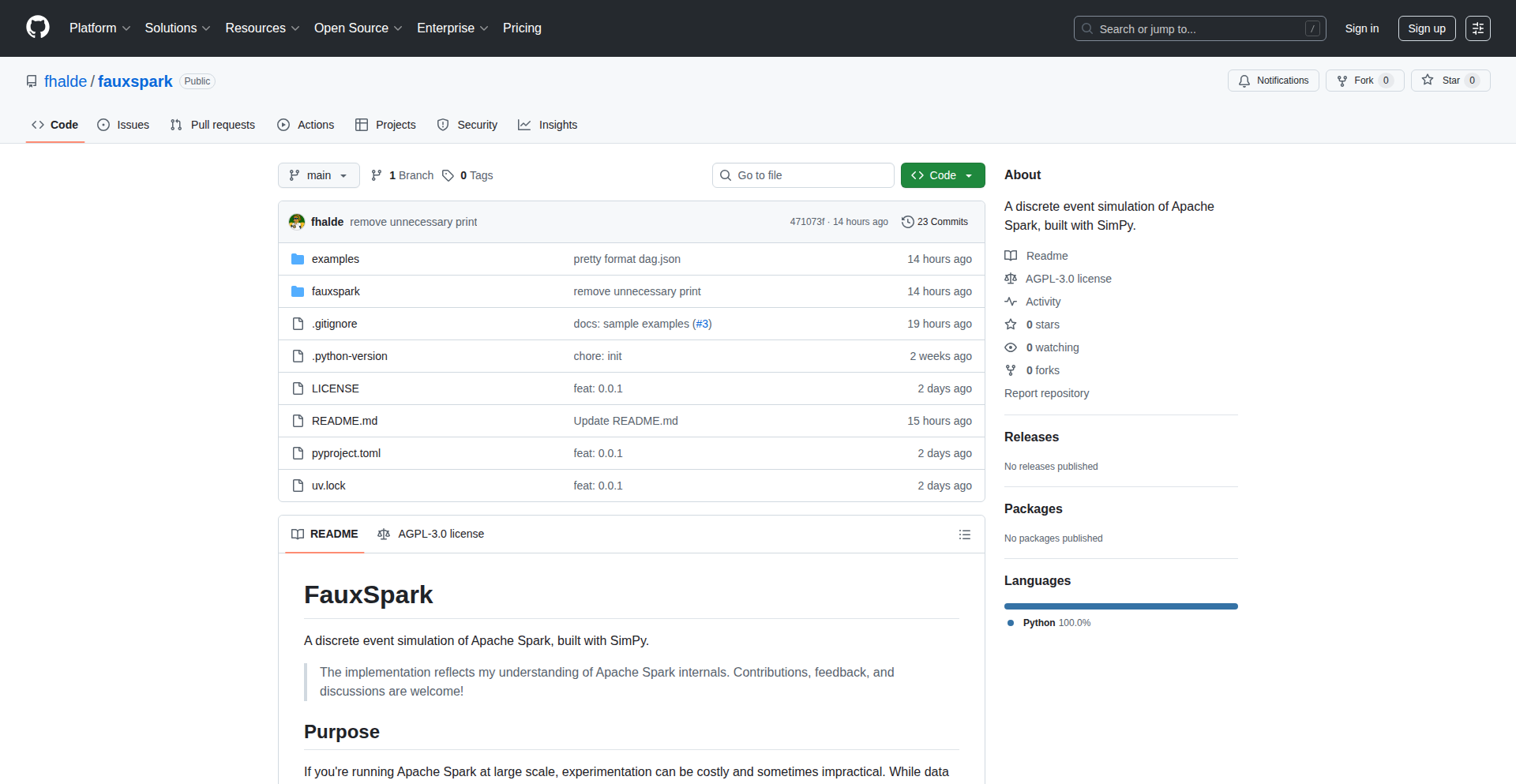
Author
dadbod
Description
FauxSpark is a discrete event simulation of Apache Spark built using SimPy. It allows users to experiment with and understand the runtime characteristics of Apache Spark workloads under various cluster configurations, failure scenarios, and job schedules without the need to provision a real, costly cluster. This enables rapid prototyping and analysis of Spark performance and resilience.
Popularity
Points 1
Comments 0
What is this product?
FauxSpark is a simulator that mimics the behavior of Apache Spark. Instead of running actual Spark jobs on a real cluster, FauxSpark uses a technique called discrete event simulation (DES) with a library called SimPy. This means it models the flow of events over time, like tasks being scheduled, executed, failing, and retrying. It replicates core Spark concepts such as DAG scheduling, stages, tasks, dependencies, automatic retries on executor failures, and basic shuffle read mechanisms. The innovation lies in its ability to provide insights into Spark's runtime behavior without the overhead and cost of a live cluster, making it an accessible tool for learning and experimentation.
How to use it?
Developers can use FauxSpark to test how their Spark workloads would perform under different conditions. You can configure the simulated cluster size, introduce random failures (like executor crashes or network issues during shuffle), and define job schedules. FauxSpark has a simple Command Line Interface (CLI) that lets you tweak these parameters. For example, you could simulate a cluster with 10 executors, then introduce a failure rate of 5% for tasks, and see how quickly Spark's retry mechanisms can recover. This is useful for understanding how resilient your data processing pipelines are or for optimizing cluster configurations before deploying to production, saving time and resources.
Product Core Function
· DAG Scheduling Simulation: Models how Spark breaks down a job into stages and tasks, and manages their dependencies. This helps understand job execution flow and potential bottlenecks, valuable for optimizing job design.
· Automatic Task and Stage Retries: Simulates Spark's built-in fault tolerance by retrying failed tasks or stages on executor failures. This demonstrates the resilience of Spark and helps estimate recovery times, crucial for maintaining uptime.
· Shuffle Fetch Failure Resubmission: Mimics Spark's behavior when data shuffling (a common and resource-intensive operation) encounters network or read errors, showing how stages are re-submitted. This is important for understanding performance under network instability.
· Basic Shuffle Read Simulation: Implements a simplified model of how data is read during shuffle operations. This gives a general idea of shuffle performance impact without deep complexity, useful for initial performance estimations.
· Cluster Configuration Knobs: Allows users to easily adjust parameters like the number of executors and failure rates via a CLI. This facilitates rapid experimentation to find optimal cluster settings for specific workloads.
· Single Job Execution: Focuses on simulating one job at a time, simplifying the simulation environment for clearer analysis of individual job behavior and resource utilization.
Product Usage Case
· Capacity Planning: A data engineer can use FauxSpark to simulate a complex ETL job on a proposed cluster configuration. By observing simulated execution times and resource usage under various failure rates, they can determine if the planned cluster is sufficient and identify potential areas for improvement, avoiding over-provisioning or under-performance.
· Resilience Testing: A developer can simulate a scenario where a significant portion of executors fail during a critical processing step. FauxSpark will show how many retries are needed and the total job completion time, helping to understand the system's tolerance to failures and inform strategies for better error handling.
· Performance Tuning: Before committing to spinning up a large, expensive Spark cluster, a data scientist can use FauxSpark to test different partitioning strategies or join methods for their analysis. The simulation can highlight which approach is likely to be more efficient, saving significant debugging time and cloud costs.
· Educational Tool: Students learning about distributed computing and Apache Spark can use FauxSpark to visualize and interact with Spark's internal workings. They can experiment with parameters and observe outcomes directly, gaining a deeper, hands-on understanding of concepts like DAGs, stages, and fault tolerance in a safe, simulated environment.
64
CryptoWalletColorStripeShield
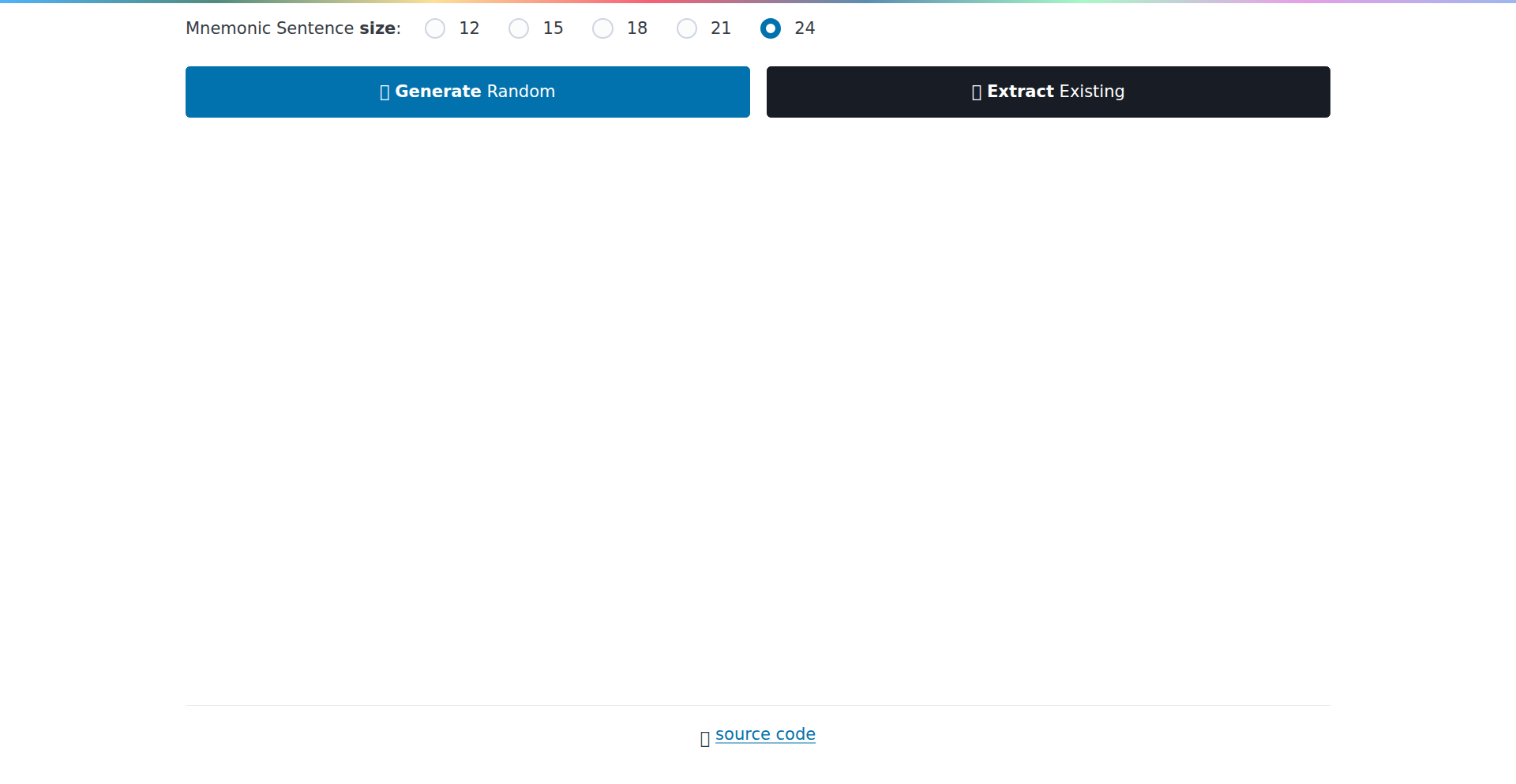
Author
imcotton
Description
This project offers a novel, visual security layer for cryptocurrency wallets by using distinct color strips to wrap them. It's an innovative approach to quickly identify and access the correct wallet, reducing the risk of accidental use or misplacement, leveraging simple yet effective visual cues for enhanced user experience and security.
Popularity
Points 1
Comments 0
What is this product?
This is a physical, yet software-inspired, security and identification system for cryptocurrency hardware wallets. The core idea is to assign a unique color strip to each wallet, acting as a visual identifier. Think of it like color-coding your keys, but for your digital assets. The innovation lies in applying a simple, tangible visual metaphor to a digital security problem, making it intuitive for users to differentiate and manage multiple wallets, thus preventing costly mistakes. The value is in enhanced user awareness and reduced cognitive load when handling sensitive digital assets.
How to use it?
Developers can use this concept by acquiring or creating custom-fit, durable color strips that adhere to the exterior of their hardware wallets. Each color strip is associated with a specific wallet's private key or seed phrase, stored securely elsewhere (e.g., in a password manager or physically written down). When needing to access a particular wallet, the user visually matches the color strip on the physical wallet to their mental note or digital record, ensuring they are interacting with the intended wallet. This is particularly useful for users managing several wallets for different purposes or accounts.
Product Core Function
· Visual Wallet Identification: Provides a simple, quick, and intuitive way for users to visually distinguish between multiple hardware cryptocurrency wallets based on assigned color strips. The value here is in reducing user error and speeding up access to the correct wallet.
· Enhanced Security Awareness: By encouraging users to actively assign and recognize colors, it promotes a more mindful approach to handling digital assets, indirectly enhancing security by reducing the chance of using the wrong wallet for transactions. This is valuable for preventing accidental loss or theft due to misidentification.
· Physical-Digital Integration: Bridges the gap between physical object management and digital security. The value is in making abstract digital security concepts more tangible and easier to manage for everyday users.
· Customizable and Adaptable: The system is highly flexible, allowing users to choose their own color schemes and adapt them to their personal organizational preferences. This personal customization adds value by making the security process more engaging and less of a chore.
Product Usage Case
· A crypto enthusiast managing multiple hardware wallets for different investment strategies (e.g., long-term holding, DeFi participation, trading) can use distinct color strips to quickly grab the correct wallet for a specific task, avoiding the confusion and potential mistakes of picking the wrong one.
· A user who frequently moves their hardware wallet between different secure locations can use color strips to ensure they are always picking up the intended wallet, especially if they have similar-looking wallets, thus preventing accidental oversight or misplacement.
· A beginner in cryptocurrency can use this method to associate each wallet with a specific purpose (e.g., one for daily spending, one for savings) and a corresponding color, making their initial foray into digital asset management less daunting and more visually organized.
65
ComputeGuy: Velocity VPS Deployer
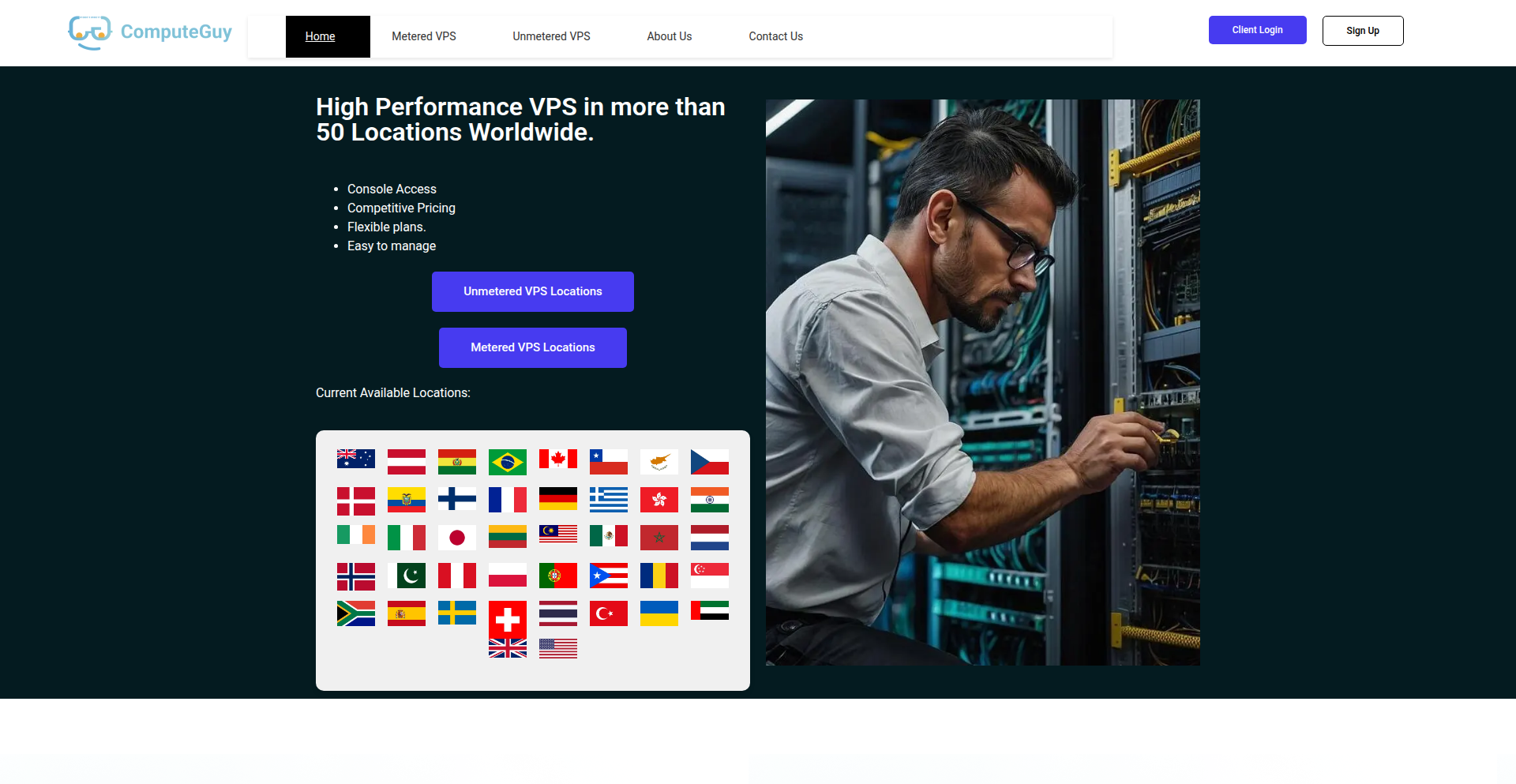
Author
sasansadeghi
Description
ComputeGuy is an innovative VPS hosting solution designed to drastically reduce deployment time to under 30 seconds. It leverages high-performance NVMe storage, adaptable bandwidth options, and round-the-clock support, aiming to empower developers and startups with rapid infrastructure provisioning.
Popularity
Points 1
Comments 0
What is this product?
ComputeGuy is a platform that automates and accelerates the deployment of Virtual Private Servers (VPS). Its core innovation lies in its highly optimized provisioning pipeline, which bypasses traditional lengthy setup processes. By integrating with global datacenter infrastructure and utilizing intelligent resource allocation algorithms, it can spin up a fully functional VPS instance with NVMe SSDs for lightning-fast storage I/O in a fraction of the time compared to conventional hosting providers. This means you get a powerful server ready to go almost instantly, so you can start coding and deploying your applications without waiting.
How to use it?
Developers can use ComputeGuy by visiting their website and selecting their desired server specifications (CPU, RAM, storage, bandwidth) and choosing from a range of global locations. The platform's streamlined interface allows for quick configuration and instant deployment. It's ideal for quickly setting up development environments, testing new application versions, or launching time-sensitive projects where rapid access to compute resources is critical. Think of it as having a server on demand, ready at a moment's notice.
Product Core Function
· Instant VPS Deployment: Deploys a fully functional VPS in under 30 seconds, enabling developers to rapidly iterate and deploy applications without delays. This means you can get your development environment or test server up and running almost immediately, saving valuable development time.
· NVMe SSD Storage: Utilizes high-speed Non-Volatile Memory Express solid-state drives for exceptional storage performance. This translates to faster application loading times, quicker database queries, and overall snappier application responsiveness for your users.
· Flexible Bandwidth Plans: Offers adaptable bandwidth options to suit various project needs, from small-scale testing to high-traffic applications. This allows you to scale your network capacity as your project grows, ensuring smooth operation without unexpected costs.
· Global Datacenter Locations: Provides VPS hosting across multiple geographic regions, allowing for low-latency access for users worldwide and optimal performance for distributed applications. This means your application can be closer to your end-users, reducing lag and improving their experience.
· 24/7 Support: Offers round-the-clock technical assistance to help resolve any infrastructure issues quickly. This ensures that if something goes wrong, you have expert help available at any time, minimizing downtime and frustration.
Product Usage Case
· Rapid Prototyping: A startup needs to quickly test a new feature. With ComputeGuy, they can spin up a test VPS, deploy their code, and get feedback within minutes, significantly accelerating their product development cycle.
· Staging Environments: A web development team requires a staging server for pre-production testing. ComputeGuy allows them to provision a staging VPS instantly, ensuring that code changes can be validated before going live with minimal delay.
· Event-Driven Deployments: A developer is launching a new application during a peak event and needs immediate server capacity. ComputeGuy's rapid deployment ensures they can scale up their infrastructure precisely when demand spikes, preventing service disruptions.
· Hobbyist Projects with Quick Turnaround: A developer experimenting with a new idea wants to see it live quickly. ComputeGuy provides an easy and fast way to get a server online to host their personal projects without a long setup process.
66
ChronoFlow Dashboard
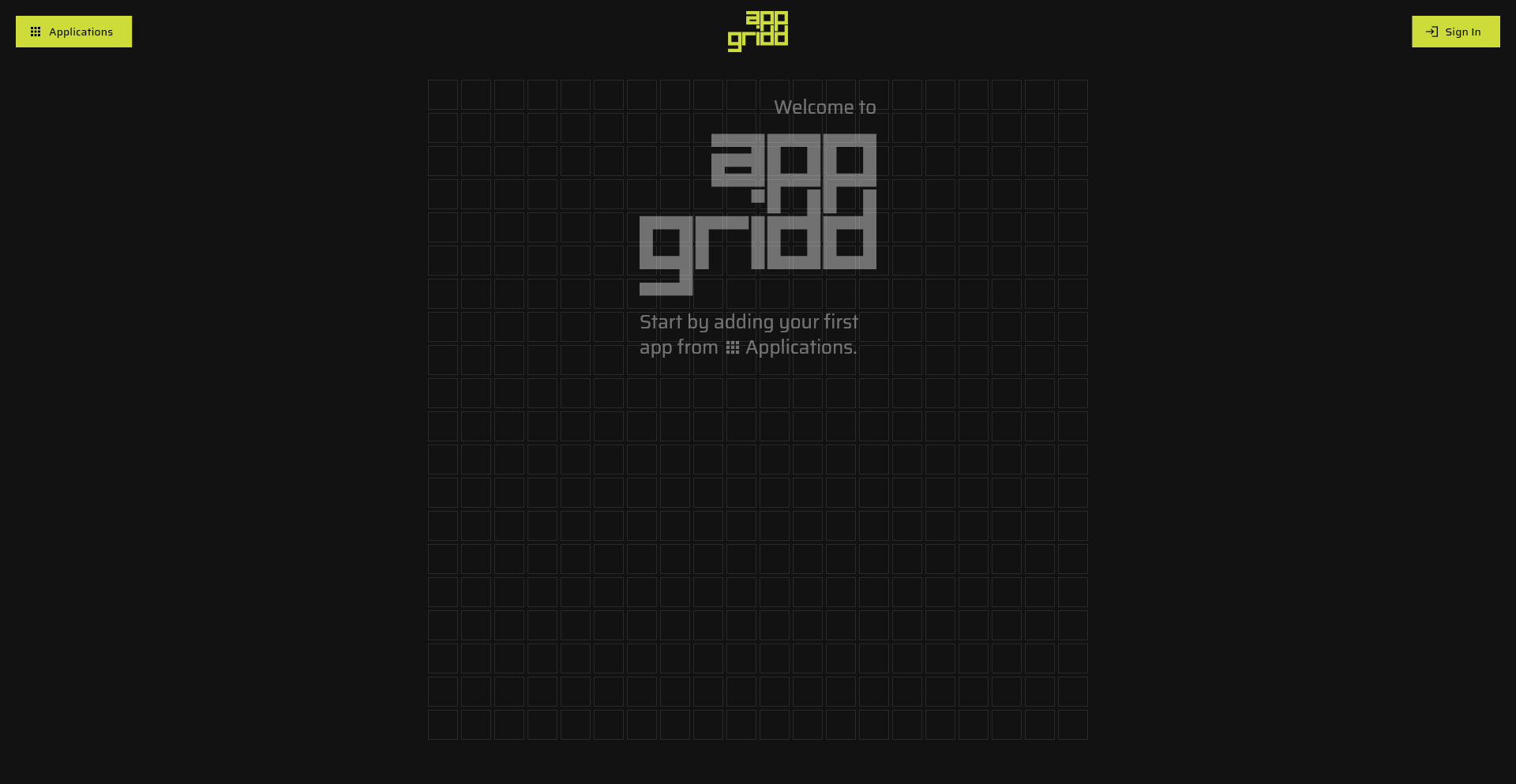
Author
ugurcany
Description
A highly customizable dashboard designed for productivity and daily tasks. It focuses on providing a flexible platform for developers to integrate their essential tools and workflows, acting as a personalized command center. The innovation lies in its modular architecture and emphasis on developer-centric extensibility, allowing for deep integration with existing tools and custom scripting.
Popularity
Points 1
Comments 0
What is this product?
ChronoFlow Dashboard is a personalizable web-based interface that aggregates various productivity tools and daily utilities into a single view. It's built on a foundation that allows developers to easily add new modules or widgets, each performing a specific function, like displaying weather, managing to-do lists, or even running custom code snippets. The core technical idea is a flexible plugin system where each widget is an independent module that communicates with the dashboard through a defined API. This allows for a highly tailored experience; if you need a specific tool or data point, you can build or integrate a widget for it, avoiding the bloat of all-in-one solutions and focusing only on what matters to you. So, what's in it for you? It means you can consolidate all your essential information and tools into one place, reducing context switching and improving your focus by having everything you need at a glance.
How to use it?
Developers can use ChronoFlow Dashboard by either utilizing the pre-built widgets or by developing their own. Integration typically involves cloning the repository, setting up the development environment, and then either configuring existing widgets via a settings interface or creating new widget modules following the provided API structure. These widgets can be simple HTML/CSS/JavaScript components, or more complex backend-integrated services. The dashboard itself is designed to be deployed easily, either locally for personal use or on a server for wider access. For example, a developer might create a widget that pulls data from their Git repository, another that displays their calendar events, and a third that runs a specific command-line script. This allows for a deeply personalized workflow management system. So, how does this help you? It empowers you to build your ultimate productivity hub, tailored exactly to your unique workflow and toolset, making your daily work more efficient and less fragmented.
Product Core Function
· Modular Widget System: Allows for the creation and integration of independent functional units. This is valuable because it enables users to pick and choose the tools they need, avoiding unnecessary complexity and focusing on their specific tasks. It's like having a toolbox where you only install the tools you frequently use.
· Custom Scripting Integration: Enables the execution of custom code snippets directly within the dashboard. This is valuable for developers who need to automate repetitive tasks, fetch specific data from APIs, or trigger custom workflows. It's a way to embed your personal shortcuts and automations directly into your workspace.
· API-driven Extensibility: Provides a clear API for developers to build new widgets and integrate external services. This is valuable as it fosters a community-driven ecosystem of tools and ensures the dashboard can evolve with new technologies and user needs. It means the dashboard can grow with your requirements and integrate with almost anything.
· User-configurable Layout: Allows users to arrange and resize widgets as they see fit. This is valuable for optimizing screen real estate and creating a personalized visual hierarchy of information, ensuring the most important items are always visible. It helps you organize your information in a way that makes the most sense to your brain.
Product Usage Case
· A front-end developer can create a widget that displays the current build status from their CI/CD pipeline, alongside their team's communication channel updates. This solves the problem of constantly switching between different applications to monitor project health, providing a single source of truth. So this helps you by keeping you instantly informed about your project's status without leaving your dashboard.
· A backend developer might build a widget that monitors server resource utilization (CPU, memory) and displays alerts if thresholds are breached. This helps in proactive issue detection and management, preventing downtime. So this helps you by providing immediate insights into your server's performance and potential problems.
· A data scientist can create a widget that fetches the latest market data from an API and displays it in a customizable chart. This allows for quick analysis and decision-making without needing to open multiple trading or analysis tools. So this helps you by giving you rapid access to and visualization of the financial data you need.