Show HN Today: Discover the Latest Innovative Projects from the Developer Community
 ShowHN Today
ShowHN TodayShow HN Today: Top Developer Projects Showcase for 2025-09-30
SagaSu777 2025-10-01
Explore the hottest developer projects on Show HN for 2025-09-30. Dive into innovative tech, AI applications, and exciting new inventions!
Summary of Today’s Content
Trend Insights
The current wave of innovation on Show HN is a testament to the burgeoning power of AI, especially in its application towards augmenting human capabilities. We're seeing a strong trend towards building 'agentic workflows' – systems where AI agents can autonomously perform complex tasks, from coding and content generation to financial analysis and security testing. This isn't just about automation for automation's sake; it's about creating intelligent co-pilots that handle the drudgery, allowing developers and creators to focus on higher-level problem-solving and creativity. For developers, this means exploring how to build and integrate these agents, understanding the nuances of prompt engineering, and developing robust frameworks for managing their execution. For entrepreneurs, the opportunity lies in identifying specific domains where AI agents can dramatically improve efficiency, reduce costs, or unlock entirely new possibilities. The emphasis on secure development environments, like Sculptor's use of Docker, highlights a critical need for responsible AI deployment. Furthermore, the proliferation of tools for data extraction, analysis, and personalized experiences underscores a broader digital shift towards data-informed decision-making and tailored user journeys. The spirit of the hacker is alive and well, with developers building open-source solutions that democratize access to powerful technologies and challenge existing paradigms.
Today's Hottest Product
Name
Sculptor – A UI for Claude Code
Highlight
This project tackles the complexities of running parallel coding agents by leveraging Docker containers for isolation and security. The "Pairing Mode" for real-time IDE synchronization is a clever innovation, bridging the gap between AI code generation and human developer workflow. It offers a robust solution for managing agent conflicts and dependencies, demonstrating a practical application of containerization for advanced AI development workflows. Developers can learn about secure agent management, Docker orchestration, and real-time code synchronization techniques.
Popular Category
AI/ML
Developer Tools
Productivity
Web Development
Fintech
Popular Keyword
AI Agents
LLM
Docker
Productivity Tools
Developer Workflow
Security
Web3
Data Extraction
Automation
Technology Trends
AI-driven Automation
Agentic Workflows
Secure Development Environments
Decentralized Finance (DeFi) Infrastructure
Enhanced Developer Tooling
Data Extraction and Analysis
Personalized User Experiences
Cross-Platform Development
Open-Source Innovation
Project Category Distribution
AI/ML & Agentic Systems (25%)
Developer Tools & Productivity (30%)
Web & App Development (15%)
Fintech & Payments (10%)
Data & Analytics (5%)
Security & Infrastructure (5%)
Creative & Design Tools (5%)
Utilities & Miscellaneous (5%)
Today's Hot Product List
| Ranking | Product Name | Likes | Comments |
|---|---|---|---|
| 1 | Sculptor: Parallel Agent IDE Orchestrator | 159 | 74 |
| 2 | FaceVerified Social Connect | 18 | 20 |
| 3 | Peanut Protocol: Decentralized Global Payments | 13 | 16 |
| 4 | Glide: The Extensible Keyboard-Centric Web Browser | 19 | 3 |
| 5 | CulinaryWiki: The Recipe Hacker's Encyclopedia | 18 | 0 |
| 6 | ProcASM Visual Coder | 12 | 1 |
| 7 | shadcn/studio: Visual Component Engineering | 6 | 6 |
| 8 | PDF-Extractor-Forge | 10 | 2 |
| 9 | Waveform GDB: JPDB for Hardware Debugging | 10 | 1 |
| 10 | AgenticSDLC Automator | 8 | 1 |
1
Sculptor: Parallel Agent IDE Orchestrator
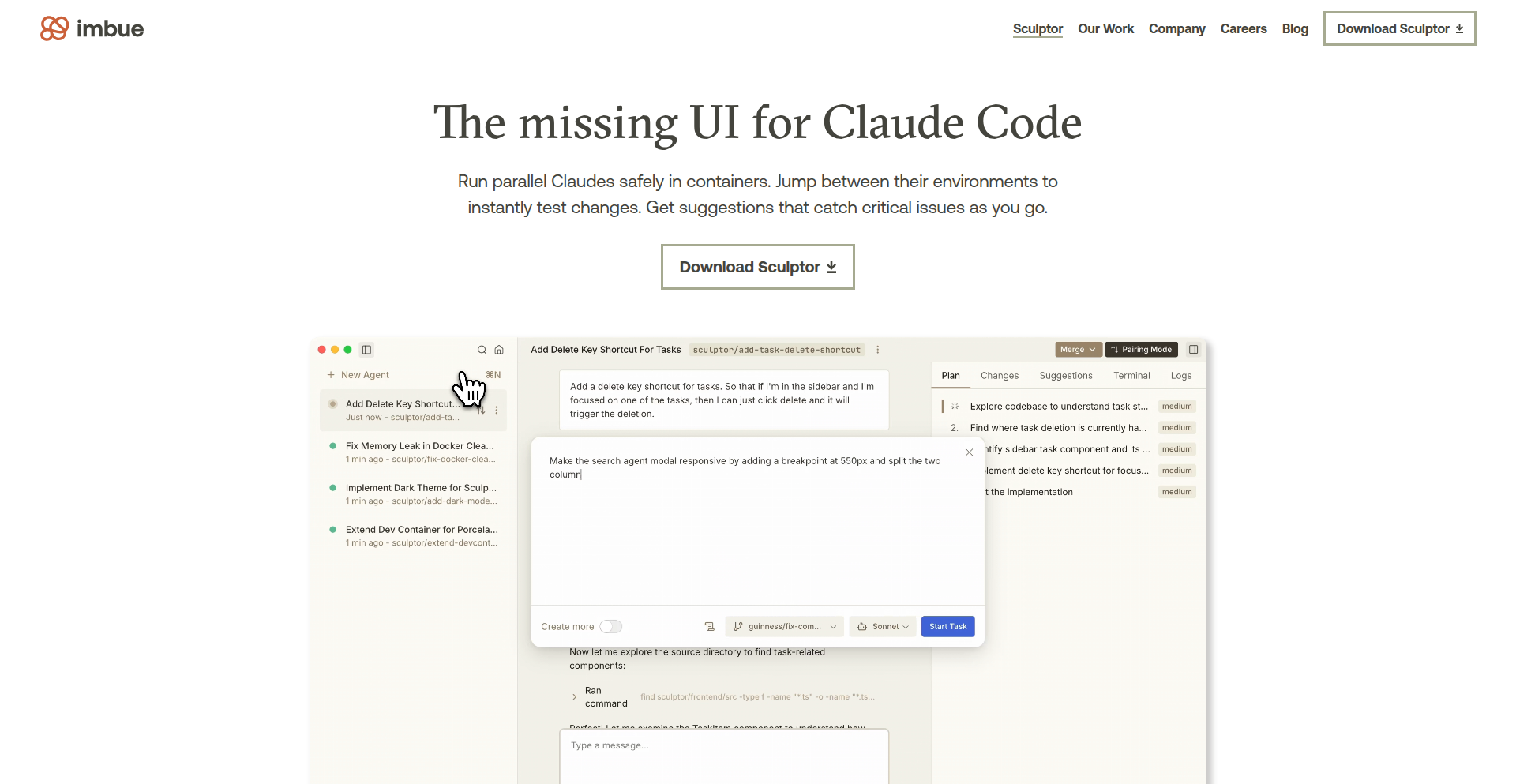
Author
thejash
Description
Sculptor is a desktop application designed to provide a seamless and secure user interface for running multiple AI coding agents, like Claude Code, in parallel. It tackles common issues such as dependency management, merge conflicts, and security concerns by isolating each agent within its own Docker container. This allows developers to leverage the power of AI assistants without compromising their local development environment or facing tedious permission prompts. A key innovation is 'Pairing Mode,' which enables real-time, bidirectional synchronization of agent code with your IDE, facilitating collaborative coding and testing directly within your familiar development tools. So, what's in it for you? Sculptor empowers you to safely experiment with and deploy multiple AI coding agents simultaneously, streamlining your development workflow and enhancing productivity by resolving common friction points in AI-assisted coding.
Popularity
Points 159
Comments 74
What is this product?
Sculptor is a desktop application that acts as a sophisticated management layer for AI coding agents. The core technical innovation lies in its use of Docker containers to isolate each agent. This means that each AI agent runs in its own sandboxed environment, preventing it from interfering with your system or other agents. This isolation is crucial for preventing issues like dependency conflicts (where different agents might need different versions of the same software) or accidental deletion of files. The 'Pairing Mode' is another significant technical advancement, offering a real-time, two-way synchronization between the AI agent's codebase and your Integrated Development Environment (IDE). This is achieved through a clever mechanism that bridges the containerized environment with your local machine, allowing you to see and edit the code the AI is working on as it generates it, and vice-versa. So, what's in it for you? You get a secure, organized, and highly interactive way to use powerful AI coding assistants, making complex AI development tasks much more manageable and efficient.
How to use it?
Developers can use Sculptor by installing it as a desktop application. Once installed, they can configure and launch their AI coding agents, such as Claude Code, within Sculptor. The application will automatically set up separate Docker containers for each agent. To engage with the agents, developers can utilize the 'Pairing Mode'. This feature integrates with popular IDEs, allowing for seamless code synchronization. You simply select your IDE and the project you want to work on, and Sculptor will ensure that the code being generated or modified by the AI agent is mirrored in your IDE, and vice versa. Alternatively, for more manual control, you can pull and push code changes between the containerized agent and your local environment. So, what's in it for you? You can easily set up and manage your AI coding team, directly interact with their work within your favorite coding tools, and accelerate your development cycles through real-time collaboration with AI.
Product Core Function
· Parallel Agent Execution: Safely run multiple AI coding agents simultaneously in isolated Docker containers, preventing conflicts and ensuring system stability. This allows you to leverage the power of several AI assistants at once for different tasks, accelerating your overall development process.
· Agent Isolation via Docker: Each AI agent operates in its own containerized environment, protecting your local system from potential side effects or security risks, and ensuring dependency consistency. This means you can experiment freely without worrying about breaking your main development setup.
· Real-time IDE Pairing Mode: Bidirectionally sync code between the AI agent's container and your IDE, enabling live editing and testing of AI-generated code. This allows for immediate feedback loops and collaborative coding with AI, making the development process much more interactive and efficient.
· Manual Code Pull/Push: Provides traditional version control capabilities to manually transfer code between the agent's container and your local machine, offering flexibility for developers who prefer explicit control over code integration.
· Future State Forking and Rollback: Enables the ability to 'fork' the entire state of an agent's conversation and container, and to roll back to previous states. This is invaluable for experimenting with different AI approaches or recovering from unintended changes, providing a safety net for complex AI development.
· Security and Permission Management: Eliminates the need for repetitive tool permission prompts by managing agent access within the secure containerized environment. This simplifies the workflow and enhances security by reducing the attack surface.
· Dependency Management: Avoids issues with differing or conflicting dependencies required by various AI agents by isolating them in their own environments. This ensures that each agent has the precise tools it needs to function without impacting others.
Product Usage Case
· Scenario: A developer is working on a complex web application and wants to use an AI agent to refactor a large codebase, another to write unit tests, and a third to generate API documentation simultaneously. Sculptor allows these agents to run in parallel, each in its own container, preventing dependency clashes and ensuring the refactoring agent doesn't interfere with the test generation. Pairing Mode then lets the developer see the refactored code appear in their IDE in real-time and immediately write tests against it. So, what's in it for you? You can accelerate your development by having multiple AI tasks running concurrently and seamlessly integrated into your workflow.
· Scenario: A team of developers is experimenting with different AI models for generating game assets. They need to test each model's output independently to compare results. Sculptor's containerization ensures that each AI model's dependencies are kept separate, preventing conflicts. The ability to 'fork' conversations and states allows them to save specific experimental branches for later review or comparison without affecting ongoing work. So, what's in it for you? You can safely explore multiple AI possibilities and meticulously compare their outputs without introducing system instability or data loss.
· Scenario: A junior developer is struggling with a challenging bug. They decide to use an AI agent to help debug. Sculptor's Pairing Mode allows the developer to watch the AI agent's code suggestions appear directly in their IDE and then manually edit or test those suggestions in real-time. If the AI's suggestion introduces a new problem, the developer can easily roll back to a previous working state. So, what's in it for you? You can learn from AI-assisted debugging in an interactive and forgiving environment, improving your problem-solving skills and understanding of code.
· Scenario: An AI model is being trained or fine-tuned for a specific coding task. This process can sometimes have unintended side effects on the system or require specific, isolated environments. Sculptor provides a secure and isolated Docker container for this AI agent, ensuring that the training process doesn't corrupt other projects or the developer's main system. So, what's in it for you? You can confidently run intensive AI training or fine-tuning operations without risking your development environment.
2
FaceVerified Social Connect
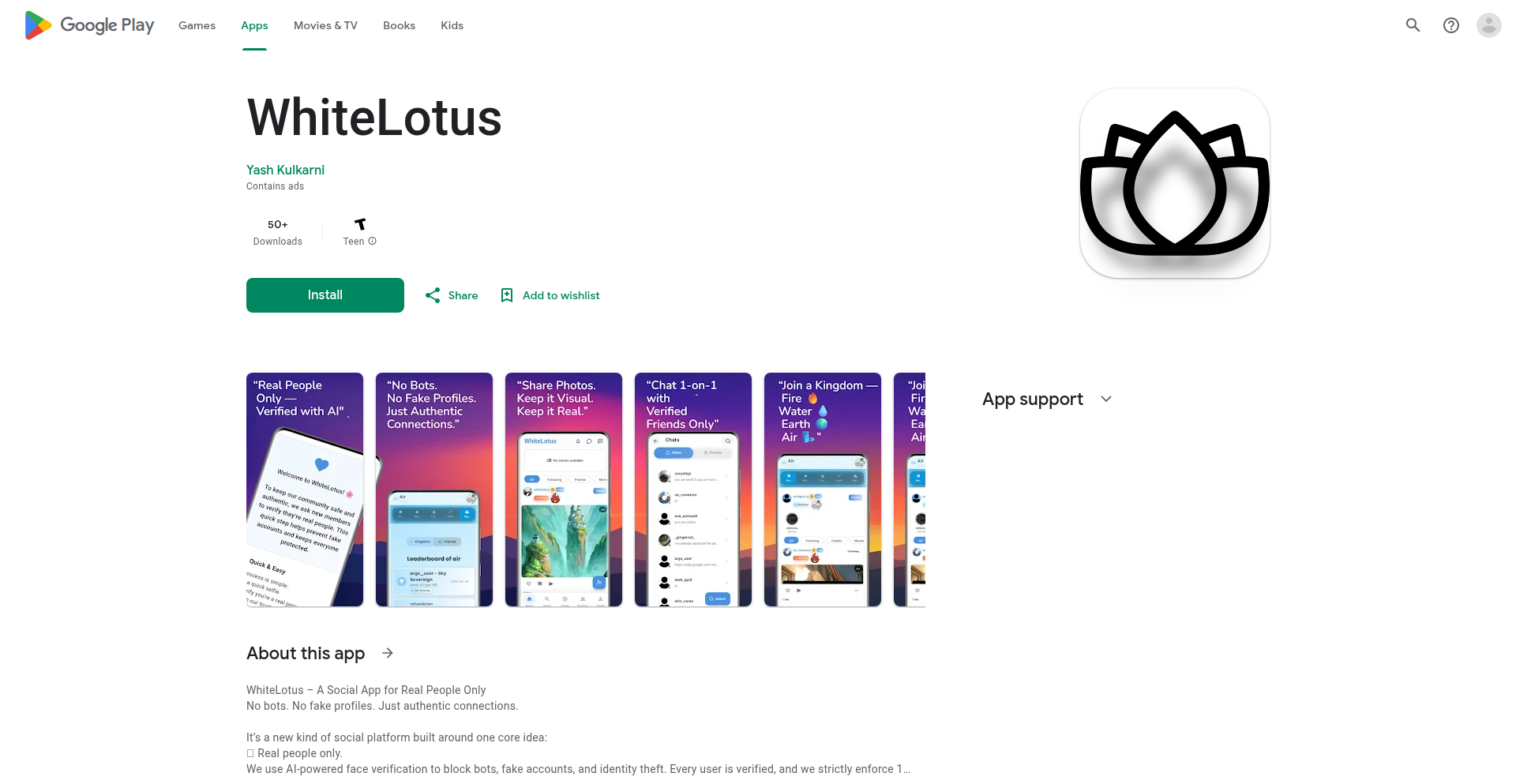
Author
whitelotusapp
Description
A social networking app built to combat fake accounts and bots through AI-powered facial verification. It prioritizes genuine human interaction with private chats and photo-based posts, fostering a more trustworthy online community. The innovation lies in its rigorous identity verification system at the account creation level, aiming to solve the pervasive problem of online impersonation and spam.
Popularity
Points 18
Comments 20
What is this product?
FaceVerified Social Connect is a mobile social application that uses artificial intelligence (AI) to verify that each user account belongs to a real person. Imagine a social media platform where you're guaranteed that the person you're interacting with is who they say they are. The core technology is a facial recognition system that analyzes a selfie during signup. If the AI detects a match to an existing verified account, or if the image quality is insufficient, it flags the account. This ensures one account per person, drastically reducing the possibility of bots, spam accounts, and fake profiles that plague other social networks. This approach addresses the fundamental issue of trust and authenticity online, offering a cleaner and more genuine user experience.
How to use it?
Developers can use FaceVerified Social Connect as a model for building trust-centric applications. The core concept of strict identity verification can be applied to various scenarios. For instance, a startup could integrate this verification method into their platform to ensure only legitimate users access premium features or participate in community discussions. A developer might also study the underlying AI implementation to understand how to build robust identity management systems. The app's architecture, likely using a backend framework like Django for API management and Flutter for the cross-platform frontend, provides a reference for building scalable and secure mobile applications. The immediate use case for end-users is to join a social network where interactions are more meaningful and less prone to deception.
Product Core Function
· AI-powered facial verification: Ensures each user is a unique individual, preventing bots and fake profiles. This addresses the problem of misleading online identities and enhances user safety by creating a more authentic social environment.
· One-on-one private chats: Facilitates secure and direct communication between friends, fostering deeper connections without the noise of public feeds. This solves the issue of unwanted DMs and spam messages often found on larger platforms.
· Photo-based posting: Encourages visual and genuine content sharing, keeping the platform focused on real-life experiences. This tackles the superficiality and potential for misinformation often found in text-heavy or highly curated content.
· Community 'Kingdoms': Organizes users into interest-based tribes (e.g., Fire, Water, Earth, Air), promoting a sense of belonging and shared identity. This addresses the need for focused communities and allows for more targeted interactions.
· Leveling system for trustworthiness: Gamifies user engagement and reputation, indicating how active and reliable a user is. This builds social capital and encourages positive behavior within the platform.
· Friend-based TrustNotes: Allows users to leave positive feedback about their friends, building a reputation system based on peer endorsement. This provides social proof and reinforces positive user interactions.
Product Usage Case
· Building a dating app where verified identities reduce catfishing and ensure genuine romantic pursuits. The facial verification acts as an initial filter for serious users.
· Creating a professional networking platform where real profiles guarantee legitimate connections and prevent spam recruitment. This ensures that users are interacting with actual professionals in their field.
· Developing a community forum for sensitive topics where verified users ensure a safe and respectful environment, free from trolls and malicious actors. This provides a secure space for open and honest discussion.
· Implementing a customer feedback system where verified users provide genuine product reviews, helping businesses understand real customer sentiment. This ensures that feedback is from actual customers, not fake accounts.
· Designing a platform for online events or workshops where participants are real individuals, enhancing the quality of interaction and networking opportunities. This ensures that participants are genuine and actively engaged.
3
Peanut Protocol: Decentralized Global Payments
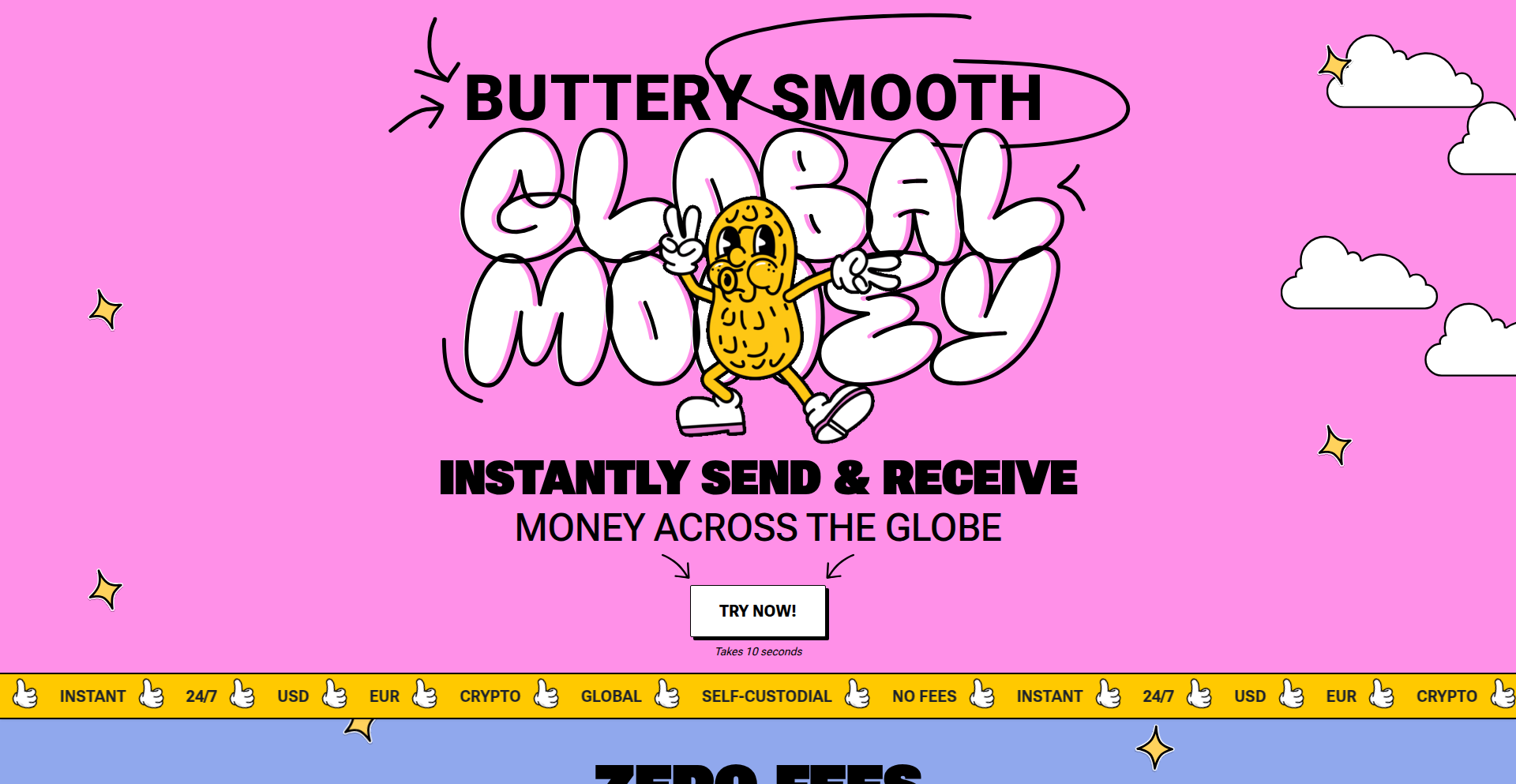
Author
montenegrohugo
Description
Peanut Protocol is a revolutionary payment application that aims to make sending money as seamless and instant as sending a WhatsApp message, regardless of geographical location or existing payment systems. It tackles the fragmentation and high costs of traditional international bank transfers and country-specific payment apps by offering a unified, decentralized, and non-custodial platform. Leveraging Progressive Web App (PWA) technology and open-source principles, Peanut ensures users retain full control over their funds, secured by advanced passkey technology. It interoperates with existing banking systems, popular local payment apps like PIX and MercadoPago, and even cryptocurrencies, offering unparalleled flexibility. The core innovation lies in its ability to bridge these disparate payment networks into a single, user-friendly experience, with a unique 'send link' feature for effortless peer-to-peer transactions.
Popularity
Points 13
Comments 16
What is this product?
Peanut Protocol is a decentralized and non-custodial global payment application. Think of it as a modern digital wallet that breaks down the barriers of traditional finance. Instead of relying on central authorities or specific country-based systems, Peanut builds a network that connects various payment methods. It uses open web standards by being a Progressive Web App (PWA), meaning you can access it directly from your web browser without needing to download an app from an app store. This decentralization means you, and only you, have control over your money. The innovation is in its interoperability: it can send money through traditional banks, integrate with local payment apps like Brazil's PIX or Argentina's MercadoPago, and even handle cryptocurrency transactions. Funds are secured with passkeys, a more robust security measure than passwords, protecting you from common vulnerabilities. The entire system is open-source, meaning anyone can inspect the code, building trust and transparency. So, what's the big deal? It fundamentally changes how money moves, making it faster, cheaper, and more accessible for everyone, everywhere.
How to use it?
Developers can integrate Peanut Protocol into their workflows or applications to offer enhanced payment capabilities to their users. As a Progressive Web App (PWA), it's accessible via a web browser on any device. Users can generate a unique 'send link' for a specific transaction. This link can be shared with anyone, and the recipient can choose how they want to receive the funds from a variety of options supported by Peanut (e.g., bank transfer, local payment app, crypto). For developers, this means you can embed a payment option within your website or application that seamlessly connects to the Peanut network. This avoids the complexity of building multiple payment integrations for different regions or systems. You can think of it as a universal payment gateway that developers can leverage to simplify cross-border and cross-system transactions for their users, ultimately improving the user experience and reducing operational overhead. It's about making payments a background process, so your users can focus on what matters to them.
Product Core Function
· Instant Peer-to-Peer Payments: Allows for immediate money transfers between users, akin to messaging, simplifying quick transactions. The value is in reducing delays and friction in everyday financial exchanges.
· Cross-System Interoperability: Connects to traditional banking systems, popular local payment apps (like PIX, MercadoPago), and cryptocurrencies. This offers unparalleled flexibility, meaning users aren't locked into one system, and can send/receive money through their preferred method. The value is in eliminating geographical and technological payment silos.
· Decentralized and Non-Custodial Control: Users maintain full ownership and control of their funds, with no third party holding them. This significantly enhances security and resilience against issues like account freezes or institutional failures. The value is in providing true financial sovereignty and peace of mind.
· Progressive Web App (PWA) Implementation: Accessible via a web browser on any device without app store restrictions. This promotes open standards, reduces development overhead for users, and ensures wider accessibility. The value is in democratizing access to advanced financial tools and circumventing app store gatekeepers.
· Passkey Security: Utilizes passkeys for robust authentication, offering better security than passwords or PINs. This protects user accounts from common hacking attempts and data breaches. The value is in significantly increasing the security of financial assets.
· Open-Source Codebase: The application's code is publicly available for scrutiny. This fosters transparency, allows for community contributions, and builds trust in the platform's integrity. The value is in ensuring accountability and allowing for continuous improvement by a global community.
Product Usage Case
· An e-commerce platform that wants to accept payments from a global customer base without dealing with complex international payment gateways. They can integrate Peanut to offer a simple checkout process where customers can pay using their local bank transfer, a popular regional app, or crypto, all managed seamlessly by Peanut. This solves the problem of lost sales due to payment friction and expands their market reach.
· Freelancers working with international clients who currently struggle with high bank transfer fees and long waiting times. They can use Peanut to generate a 'send link' for their invoice. The client receives the link and can pay instantly using their preferred method, and the freelancer receives the funds quickly with minimal fees. This accelerates payment cycles and improves cash flow.
· A developer building a community platform where members need to easily contribute small amounts for shared resources or events. Peanut can be integrated to allow members to send funds directly within the platform using a simple QR code or link, without needing to exchange sensitive banking details or use complicated payment processors. This fosters community engagement and simplifies financial coordination.
· Users living in regions with underdeveloped banking infrastructure but high smartphone penetration. They can leverage Peanut to access global payment networks, receive remittances from abroad, or make payments for online services using their mobile devices and local payment apps or crypto, bridging the digital divide in financial access. This empowers individuals with financial inclusion.
4
Glide: The Extensible Keyboard-Centric Web Browser
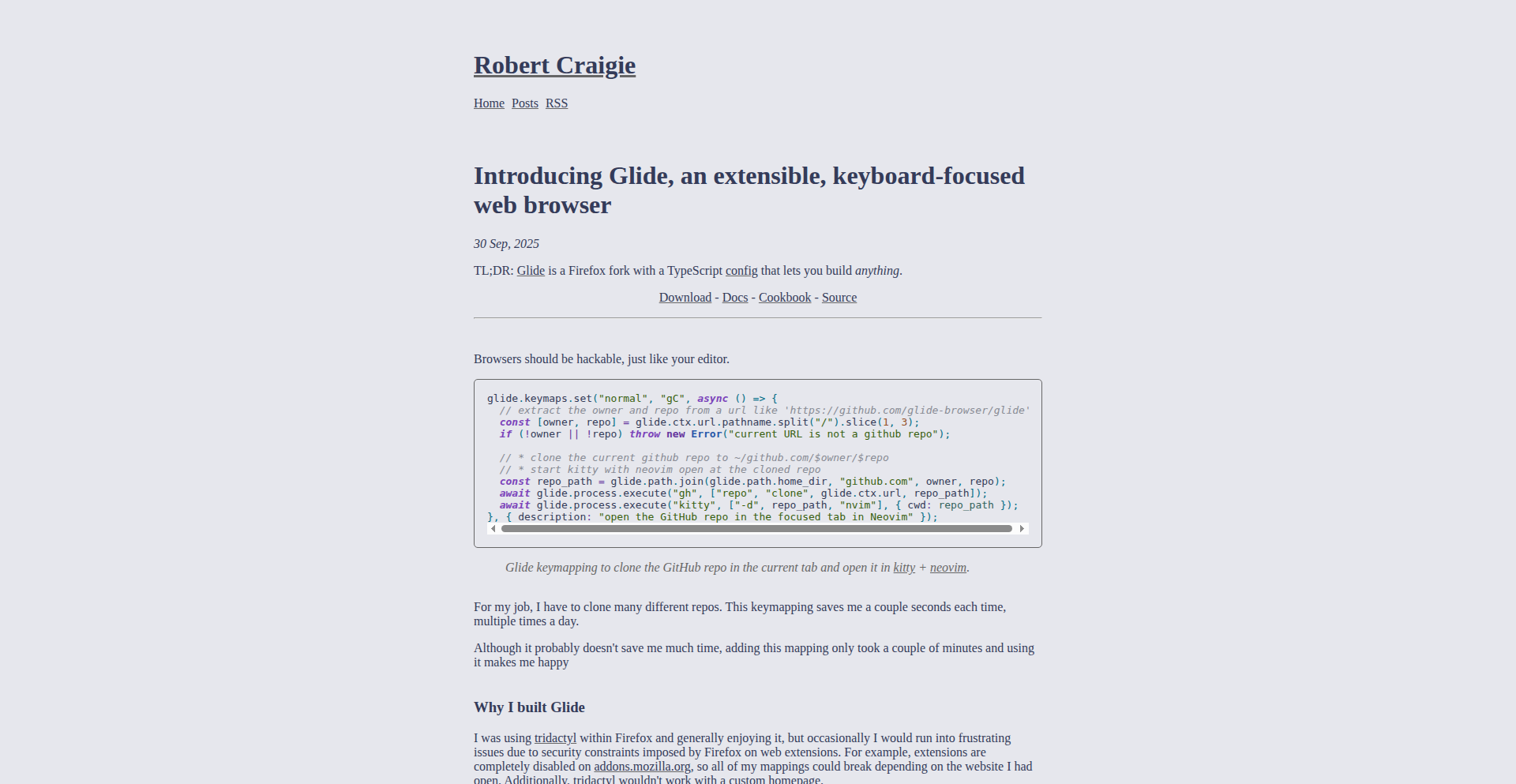
Author
probablyrobert
Description
Glide is a new web browser built from the ground up with extensibility and keyboard navigation at its core. It tackles the common problem of navigating the web efficiently without constantly reaching for the mouse, offering a powerful and customizable experience for power users. The innovation lies in its modular architecture and deep integration of keyboard shortcuts, aiming to significantly boost productivity for developers and avid web surfers.
Popularity
Points 19
Comments 3
What is this product?
Glide is a web browser designed to be highly customizable and operated primarily through keyboard commands. Unlike traditional browsers where mouse interaction is often primary, Glide puts the keyboard first. This means you can navigate tabs, open links, search, and interact with web content using keyboard shortcuts, reducing the need to switch to your mouse. Its extensible nature means developers can build new features and integrations, making it a truly personalized browsing tool. So, what's in it for you? You'll be able to browse the web much faster, reducing friction and saving time by keeping your hands on the keyboard.
How to use it?
Developers can use Glide by leveraging its extension API to build new functionalities or integrate with existing workflows. For example, you could create an extension to automate form filling, quickly bookmark pages with custom tags, or trigger specific developer tools. Users can customize keyboard shortcuts to match their preferred workflow, install pre-built extensions from the community, or even contribute their own. This allows for a tailored browsing experience that fits individual needs. So, how can you use it? You can install Glide and immediately start using its default keyboard shortcuts for faster navigation, or dive into customizing them and exploring extensions to supercharge your browsing and development tasks.
Product Core Function
· Extensible Architecture: Allows developers to build custom extensions and integrations, adding new features and functionalities to the browser. This offers a significant value by enabling users to tailor the browser to their specific needs and workflows, potentially automating repetitive tasks or adding specialized tools for development. So, what's in it for you? You get a browser that can grow and adapt with your evolving requirements.
· Keyboard-Focused Navigation: Enables efficient web browsing and interaction solely through keyboard commands, minimizing mouse usage. This provides a tangible benefit by increasing browsing speed and reducing physical strain, especially for those who spend a lot of time online or have ergonomic concerns. So, what's in it for you? You can navigate the web faster and more comfortably.
· Modular Design: The browser's components are designed to be independent, making it easier to update, maintain, and customize specific parts without affecting the whole. This translates to a more stable and flexible browsing experience, allowing for quicker adoption of new web technologies and features. So, what's in it for you? You get a more robust and adaptable browser.
· Customizable Shortcuts: Users can define and modify keyboard shortcuts to suit their personal preferences and workflow. This empowers users to create their ideal browsing environment, optimizing efficiency and personalizing their interaction with the web. So, what's in it for you? You can browse the web in a way that feels most natural and efficient for you.
Product Usage Case
· Developer Productivity Boost: A developer could create an extension that, upon pressing a specific shortcut, immediately opens their favorite code editor with the current webpage's source code. This solves the common problem of quickly inspecting and modifying web content. So, what's in it for you? You can streamline your web development workflow and iterate faster.
· Efficient Information Gathering: A researcher could set up custom shortcuts to quickly save articles to a specific note-taking app, tag them, and then archive them, all without leaving the browser window and without touching the mouse. This addresses the challenge of managing information overload. So, what's in it for you? You can organize and process information more effectively.
· Power User Browsing: An advanced user might create a series of chained keyboard commands to quickly open a set of frequently visited developer resources or documentation pages in new tabs. This makes accessing essential tools incredibly fast. So, what's in it for you? You can access your most used online resources with unparalleled speed.
5
CulinaryWiki: The Recipe Hacker's Encyclopedia
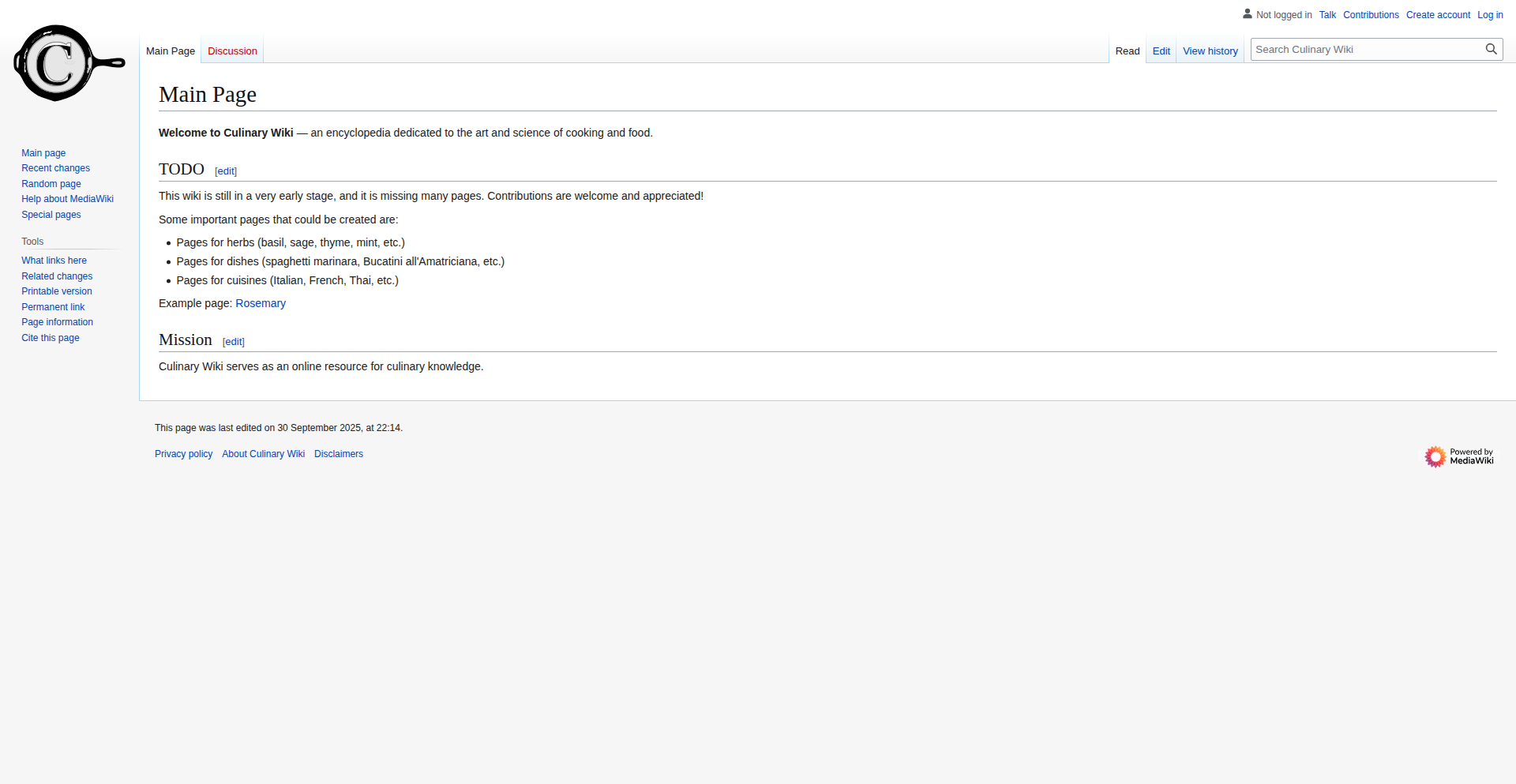
Author
fromwilliam
Description
CulinaryWiki is a specialized wiki designed to be a comprehensive culinary encyclopedia. It addresses the gap where general knowledge platforms like Wikipedia lack deep, specific information about ingredients' culinary properties, usage, and heritage. This project's innovation lies in its focused approach to building a community-driven knowledge base for food enthusiasts, starting with a rich entry for rosemary. The value is in providing precise, actionable culinary insights that go beyond basic definitions.
Popularity
Points 18
Comments 0
What is this product?
CulinaryWiki is a new kind of wiki, built specifically for cooking enthusiasts. Instead of broad information, it focuses on the details that matter most to cooks: how ingredients behave when cooked, their historical significance in cuisine, and the best ways to use them. The core idea is to harness the power of community contribution, just like Wikipedia, but with a sharp focus on food. For example, while Wikipedia might tell you rosemary is a plant, CulinaryWiki would tell you *why* it pairs perfectly with lamb, *how* to best release its flavor (e.g., bruising vs. whole sprigs), and its origins in Mediterranean cooking. This specialized depth is its key innovation, solving the problem of scattered or generic culinary information.
How to use it?
Developers can use CulinaryWiki as a valuable resource for understanding ingredients and techniques, which can then inform recipe development or feature creation in food-related applications. Imagine building a smart recipe app that suggests ingredient substitutions; CulinaryWiki could be a backend knowledge source. For the culinary community, it's a platform to share and discover expert-level food knowledge. Developers can integrate this knowledge, perhaps by contributing their own findings or by referencing the wiki's data for features that require deep culinary context. The project is essentially a call to action for food lovers and developers to collaboratively build a definitive culinary resource.
Product Core Function
· Ingredient-focused Knowledge Base: Provides detailed information on specific ingredients, their culinary properties, and historical context. This is valuable because it offers actionable insights for cooks and developers building food-related features, moving beyond generic definitions.
· Community-driven Content Creation: Leverages a wiki model to allow users to contribute and edit information, fostering a collaborative environment for building comprehensive culinary knowledge. This is valuable as it democratizes the creation of highly specialized information, ensuring a rich and diverse knowledge pool.
· Specialized Culinary Data: Focuses exclusively on culinary applications, offering unique insights into ingredient usage and flavor profiles not found in general encyclopedias. This is valuable for anyone seeking to deepen their understanding or build precise culinary tools.
· Example-driven Content: Uses specific examples, like the rosemary entry, to illustrate how information is presented and its practical application. This is valuable as it demonstrates the immediate utility and learning potential of the wiki.
Product Usage Case
· A developer building a personalized meal planning app could use CulinaryWiki to find detailed information about how certain spices affect flavor profiles, helping to create more nuanced and appealing meal suggestions for users.
· A food blogger seeking to explain the heritage and best uses of a less common herb could reference CulinaryWiki for accurate, well-researched content, saving significant research time and adding depth to their articles.
· A restaurant owner looking to train staff on the nuances of specific ingredients could use CulinaryWiki as a supplementary educational resource to enhance their team's culinary knowledge and customer service.
· A home cook curious about the scientific reasons behind cooking techniques (e.g., why searing meat creates flavor) could find detailed explanations and practical tips on CulinaryWiki, improving their cooking outcomes.
6
ProcASM Visual Coder
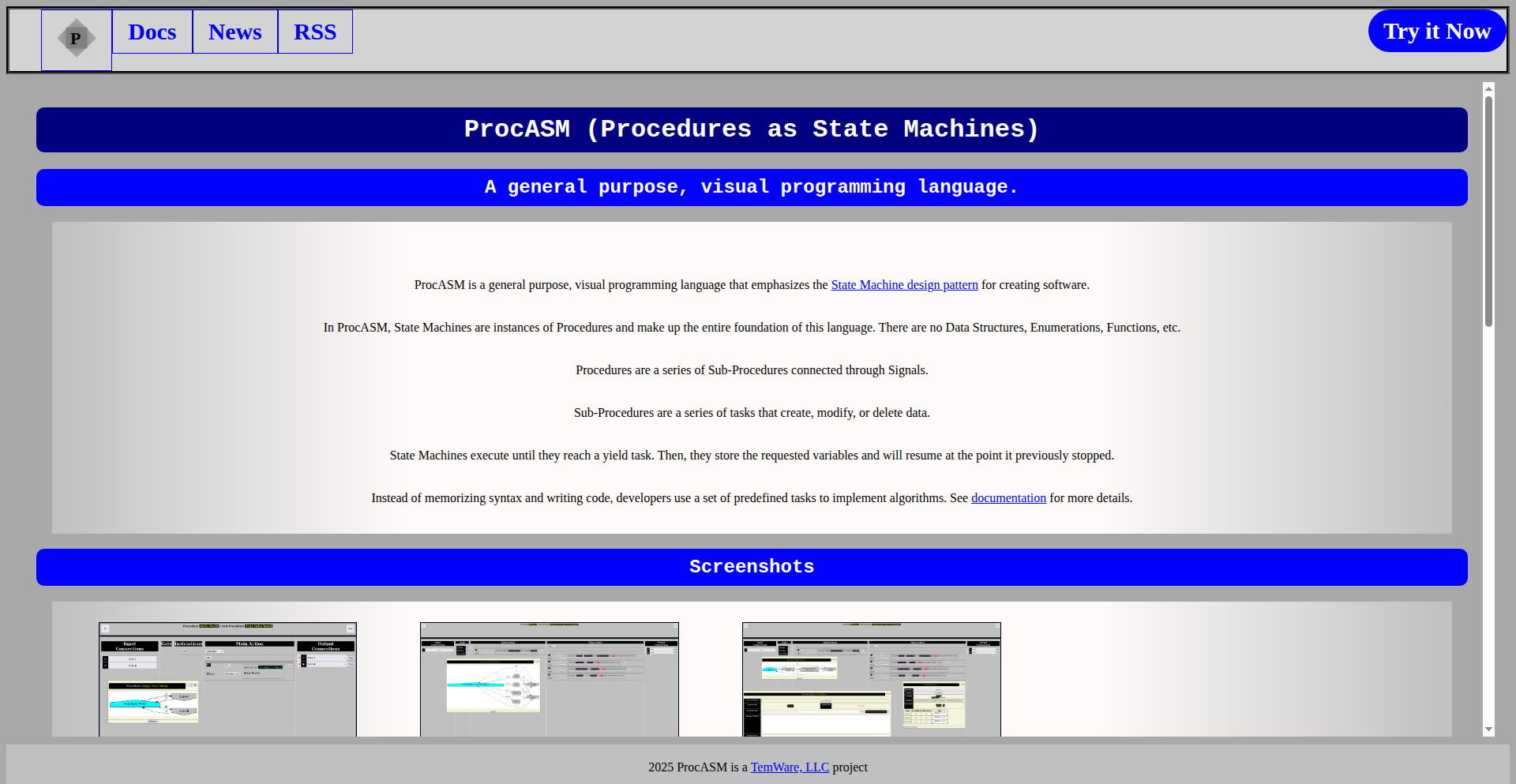
Author
Temdog007
Description
ProcASM v1.1 is a general-purpose visual programming language that allows users to create software through a graphical interface. This update significantly revamps the user interface, moving from a custom SDL3-based GUI to a web-native HTML, CSS, and JavaScript front-end, making it more accessible. The backend handles project storage and user requests, with a comprehensive tutorial available. It's an innovative approach to democratize programming by reducing the syntax barrier and focusing on logic.
Popularity
Points 12
Comments 1
What is this product?
ProcASM is a visual programming language designed to let you build software by connecting blocks and nodes, rather than writing lines of text code. Think of it like building with LEGOs for programming. The core innovation is its visual paradigm which abstracts away complex syntax, allowing users to focus on program logic and flow. Version 1.1's key technical leap is the complete overhaul of its user interface. Previously, it relied on a custom graphics library (SDL3) and was ported to the web. Now, it's built with standard web technologies (HTML, CSS, JavaScript) for the front-end, meaning it runs directly in your web browser without needing any special installations. The backend is a server that manages your projects and processes your requests. This makes it much easier for anyone to try out programming, even if they've never written code before, and for experienced developers to quickly prototype ideas.
How to use it?
Developers can use ProcASM v1.1 directly in their web browser. You can access it, learn its functionalities through the provided text and video tutorials, and start building applications visually. For integration, you could potentially use ProcASM to generate code snippets or logic that can then be incorporated into larger projects written in traditional languages, or use it for rapid prototyping of concepts. The visual nature makes it ideal for educational purposes, teaching fundamental programming concepts to beginners, or for domain experts who want to express complex logic without becoming full-time coders. It's a sandbox for creative problem-solving with code.
Product Core Function
· Visual programming interface: Allows users to drag and drop components and connect them to define program logic, making complex algorithms understandable at a glance. This reduces the cognitive load associated with traditional coding, so you can focus on what you want your program to do.
· Web-native front-end: Runs directly in the browser using HTML, CSS, and JavaScript, offering a familiar and accessible user experience without installation headaches. This means you can start coding instantly from any device with a web browser, making it incredibly convenient.
· Backend project management: Securely stores user projects on a server, enabling seamless access and collaboration across sessions and devices. This ensures your work is saved and you can pick up where you left off, no matter where you are.
· Interactive tutorials: Comprehensive text and video guides walk users through the language features and application development process, lowering the barrier to entry for new users. This means you'll get up to speed quickly and confidently, even if you're new to programming.
· General-purpose language capabilities: Designed to handle a wide range of programming tasks, from simple scripts to more complex applications. This means you're not limited to niche use cases; you can use ProcASM to build a variety of software solutions.
Product Usage Case
· Educational setting: A teacher can use ProcASM to visually demonstrate programming concepts like loops, conditional statements, and data structures to students who are new to coding. Students can then experiment with these concepts in real-time, seeing the immediate results of their visual code, making learning engaging and effective.
· Rapid prototyping for designers: A UI/UX designer can use ProcASM to quickly build interactive prototypes of their designs, simulating user flows and interactions without needing to write extensive code. This allows for faster iteration and feedback cycles, ensuring the final product is user-friendly.
· Algorithm exploration for researchers: A researcher can use ProcASM to visually map out and test complex algorithms or data processing pipelines, making it easier to identify potential issues or optimize performance. This visual representation helps in understanding the intricate steps of an algorithm and finding more efficient ways to execute them.
· Automation of repetitive tasks: A small business owner can create visual scripts in ProcASM to automate simple, repetitive tasks like data entry or file management, saving time and reducing manual effort. This allows for greater efficiency and frees up time for more strategic business activities.
7
shadcn/studio: Visual Component Engineering
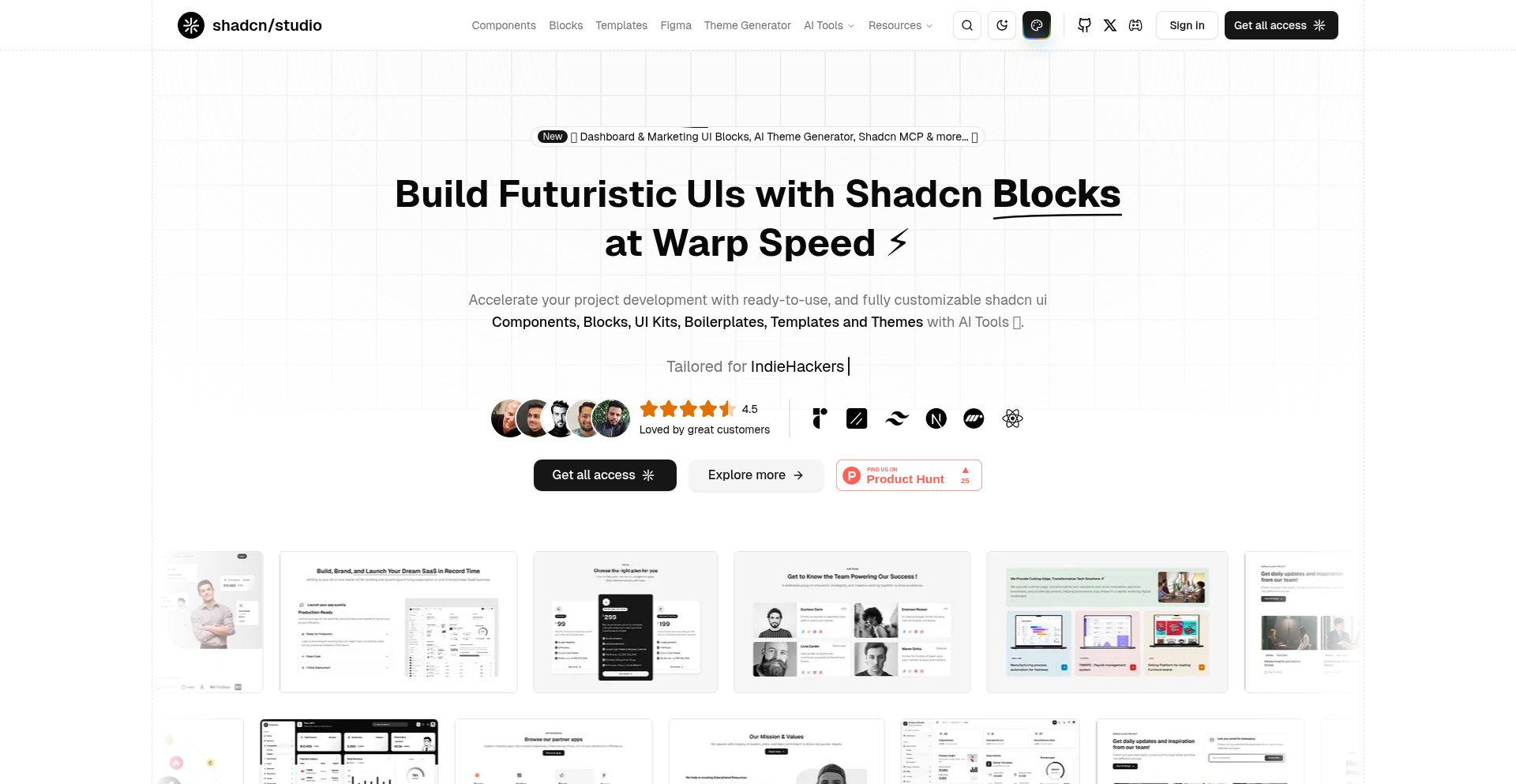
Author
Saanvi001
Description
shadcn/studio is a revolutionary approach to building user interfaces with shadcn/ui. It bridges the gap between design and code by providing a visual editor for shadcn/ui components, blocks, and templates. This innovation significantly accelerates UI development by allowing developers to visually assemble and customize pre-built, accessible UI elements, directly translating design into production-ready code. It tackles the common challenge of translating complex designs into functional code efficiently.
Popularity
Points 6
Comments 6
What is this product?
shadcn/studio is a visual development environment built on top of shadcn/ui, a popular library of unstyled, accessible components. Instead of manually writing all the code for each UI element, shadcn/studio allows developers to drag, drop, and configure shadcn/ui components, their combinations (blocks), and even entire page layouts (templates) through a graphical interface. The core innovation lies in its ability to generate clean, production-ready code based on these visual configurations. This means you get the flexibility and customization of code with the speed and ease of a visual builder, all while leveraging the robust accessibility and best practices of shadcn/ui. So, what does this mean for you? It means you can build complex UIs faster and more intuitively, reducing development time and the potential for manual coding errors.
How to use it?
Developers can integrate shadcn/studio into their workflow by using it as a complementary tool to their existing shadcn/ui projects. The studio acts as a visual playground where you can select components, arrange them, adjust their properties (like colors, spacing, and content), and combine them into more complex structures. Once satisfied with the visual design, the studio generates the corresponding React code, which can then be copied and pasted directly into your project. This is particularly useful for prototyping, creating design systems, or quickly assembling common UI patterns. So, how can you use this? You can use it to quickly prototype new features, build out reusable UI components for your design system, or even rapidly assemble landing pages and application interfaces. It helps you build faster by providing a visual way to generate the code you need.
Product Core Function
· Visual Component Editor: Allows developers to visually select, configure, and arrange individual shadcn/ui components, offering real-time previews and immediate code generation for each element. This speeds up the process of adding and styling basic UI elements. So, what's the value? You can quickly set up and style buttons, inputs, cards, and other foundational UI pieces without writing verbose code.
· Block Assembly: Enables the combination of multiple components into reusable 'blocks' or sections, like a hero section or a pricing card. This promotes modularity and consistency in UI design. So, what's the value? You can create and reuse complex UI patterns as single units, ensuring design consistency across your application and saving development effort.
· Template Creation: Facilitates the assembly of complete page layouts or application screens using components and blocks. This provides a holistic view of the UI and enables rapid page generation. So, what's the value? You can quickly assemble entire pages or sections of your application, drastically reducing the time spent on page layout and structure.
· Code Generation: Automatically generates clean, production-ready React code for all visual edits, ensuring that the generated code adheres to shadcn/ui's principles and best practices. So, what's the value? You get functional code that's ready to be dropped into your project, saving you from manual transcription and potential bugs.
· Customization and Theming: Offers intuitive controls for customizing component properties such as colors, typography, spacing, and other stylistic attributes. So, what's the value? You can easily tailor the look and feel of your UI to match your brand or specific design requirements without deep CSS expertise.
Product Usage Case
· Rapid Prototyping: A developer needs to quickly create a few mockups for a new feature. Using shadcn/studio, they can visually assemble the required components and layouts in minutes, generating the code to test the flow. This solves the problem of slow iteration cycles during early product development.
· Design System Implementation: A design team wants to solidify their design system with reusable UI elements. shadcn/studio allows them to visually define and export components and blocks, ensuring that all developers on the team use the same, consistent, and accessible UI building blocks. This solves the problem of fragmented and inconsistent UIs across a project.
· Landing Page Creation: A marketer or a front-end developer needs to build a landing page quickly. They can use shadcn/studio to assemble pre-designed sections and components, then export the code for immediate deployment. This addresses the need for fast, visually appealing web page creation.
· Component Library Enhancement: For projects already using shadcn/ui, shadcn/studio can be used to create custom, complex components by visually combining existing ones and then exporting the resulting code as a new reusable component within their project. This helps extend the functionality and tailor it to specific project needs.
8
PDF-Extractor-Forge
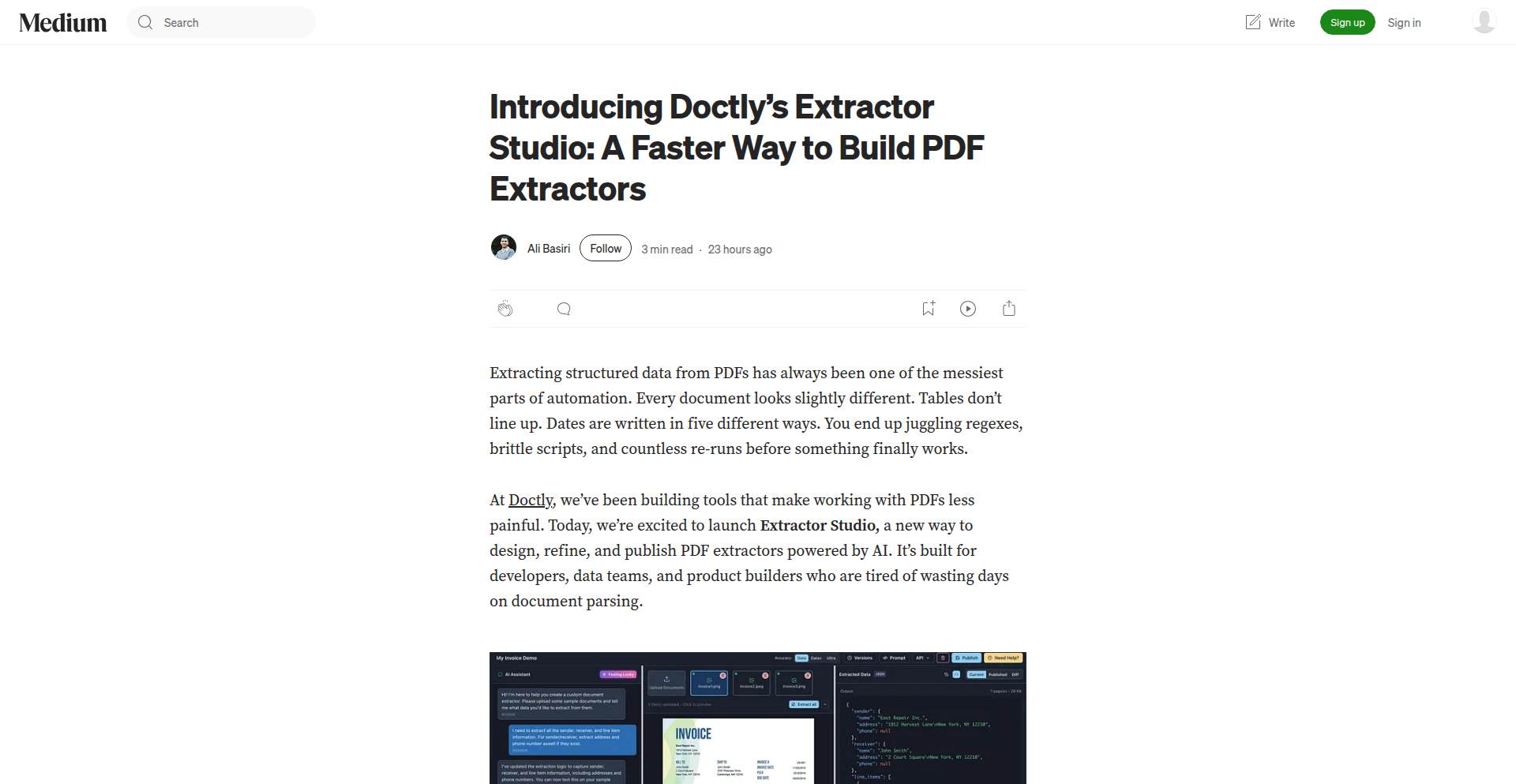
Author
kapitalx
Description
PDF-Extractor-Forge is a high-performance toolkit designed for developers to rapidly build custom PDF extraction solutions. It addresses the common challenge of unstructured data within PDFs by providing a fast and efficient way to define and extract specific information, turning messy document data into usable structured formats. This innovation lies in its speed and developer-centric approach, simplifying a complex data processing task.
Popularity
Points 10
Comments 2
What is this product?
PDF-Extractor-Forge is a developer tool that allows you to create specialized programs for pulling out specific pieces of information from PDF documents. Think of it like having a super-smart assistant that knows exactly which data to grab from any PDF, no matter how it's organized. The innovation is its speed and ease of use for developers. Instead of complex coding for each PDF type, you define what you need, and the tool handles the heavy lifting of parsing and extraction. This is useful because it saves immense development time and resources when dealing with large volumes of PDF data.
How to use it?
Developers can integrate PDF-Extractor-Forge into their existing applications or use it to build standalone data processing pipelines. The typical workflow involves defining extraction rules – specifying the data points you want, their location or pattern within the PDF, and the desired output format (like CSV, JSON, or database entries). This is achieved through a flexible configuration system. For instance, you could build a system to automatically extract invoice numbers and amounts from a batch of invoices, or pull contact details from business cards scanned as PDFs. The core value is enabling quick and accurate data retrieval from diverse PDF sources.
Product Core Function
· Customizable Extraction Rule Engine: This allows developers to precisely define what data to extract from PDFs using flexible patterns and positional logic. This means you can target specific fields like names, dates, or amounts with high accuracy, ensuring you get only the relevant information for your application.
· High-Speed Data Parsing: Optimized for performance, this function quickly processes PDF files, significantly reducing the time needed for data extraction. For businesses dealing with thousands of documents, this translates to faster processing times and greater operational efficiency.
· Structured Data Output: The tool converts extracted data into common structured formats such as CSV, JSON, or can be configured for direct database insertion. This makes the extracted data immediately usable by other applications or for analysis, eliminating manual reformatting steps.
· Developer-Friendly API/SDK: Provides clear interfaces for easy integration into existing software projects. This allows developers to leverage its power without needing to learn an entirely new complex system, accelerating the development cycle and reducing integration friction.
Product Usage Case
· Automated Invoice Processing: Imagine a company receiving hundreds of invoices daily. PDF-Extractor-Forge can be used to automatically extract crucial data like invoice number, date, vendor name, and total amount, then feed this into an accounting system. This eliminates manual data entry, drastically reducing errors and processing time.
· Contract Data Aggregation: For legal teams, this tool can extract key clauses, party names, effective dates, and termination conditions from a large repository of contracts. This enables faster contract review, analysis, and compliance checks, providing immediate value by making contract information readily accessible and searchable.
· Form Data Digitization: When dealing with scanned paper forms or form-like PDFs, PDF-Extractor-Forge can be configured to pull out specific answers from form fields. This is invaluable for organizations looking to digitize historical records or streamline data collection from ongoing surveys, turning paper-based information into digital assets.
· Scientific Paper Data Mining: Researchers can use this to extract specific experimental results, parameters, or citations from a collection of research papers. This speeds up literature reviews and meta-analysis, allowing scientists to quickly gather and compare data from multiple sources for their studies.
9
Waveform GDB: JPDB for Hardware Debugging
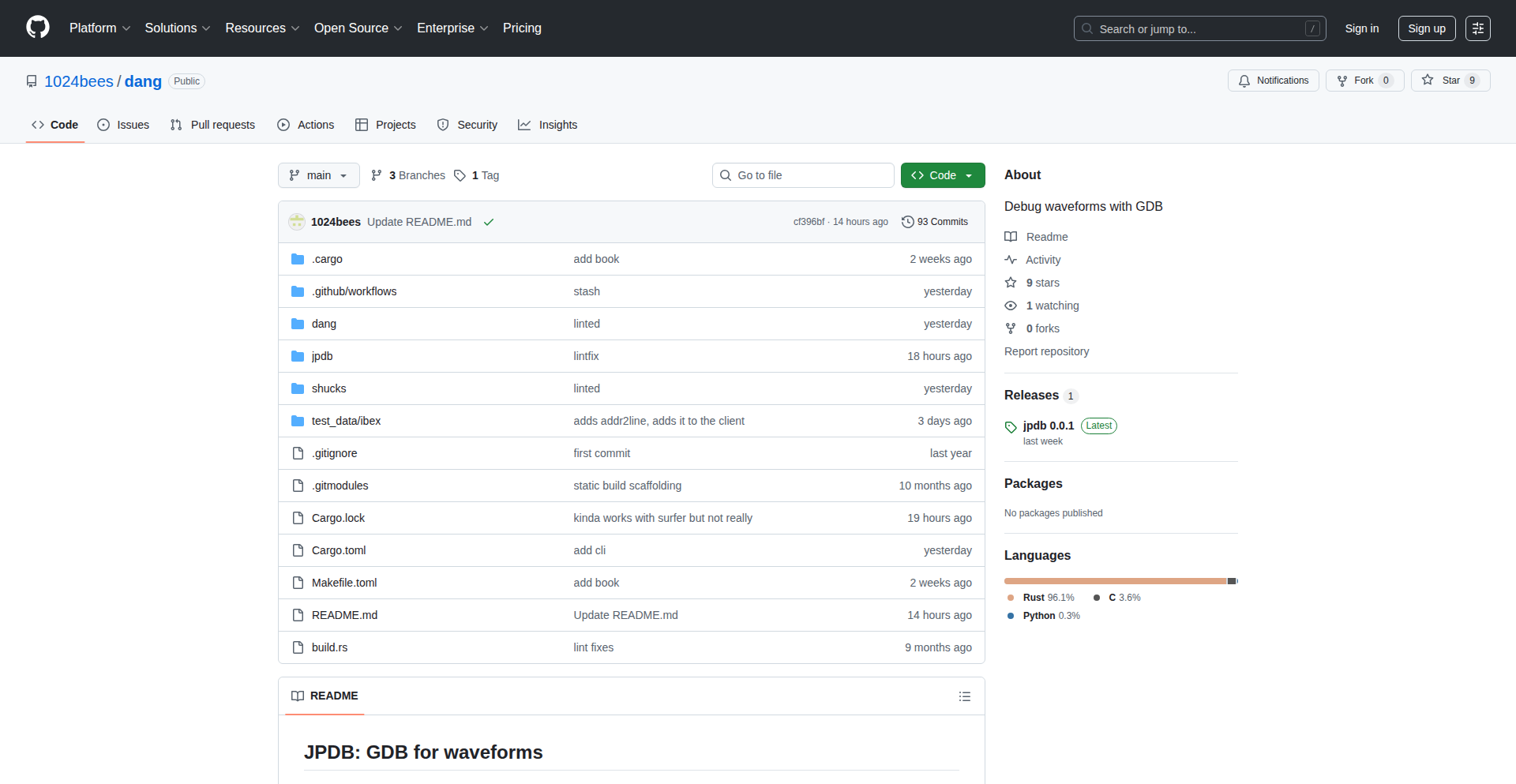
Author
1024bees
Description
JPDB is a novel debugging tool that brings the familiar experience of GDB (a popular command-line debugger for software) to the world of hardware design. Instead of stepping through lines of code, JPDB allows you to step through the execution of your custom CPU or hardware, visualized through waveform data. It achieves this by implementing a GDB-like client and integrating with waveform viewers, offering a powerful new way to understand and fix issues in complex hardware designs. So, what's in it for you? It dramatically speeds up hardware debugging by providing precise control and visibility into your hardware's behavior, much like debugging software.
Popularity
Points 10
Comments 1
What is this product?
JPDB is essentially a specialized debugger for hardware waveforms. Think of it like GDB for your custom computer chips. When your hardware runs, it generates signals over time, which are captured as 'waveforms'. JPDB takes these waveforms and allows you to interact with them as if you were debugging software. It has a custom GDB client called 'shucks' that speaks the GDB protocol, enabling you to pause, inspect, and step through the exact moment your hardware executed a specific instruction or event. The innovation here is adapting the robust debugging paradigm of software development to the unique challenges of hardware debugging, particularly for custom CPU designs. The 'so what?' for you is that it translates complex, time-based hardware behavior into understandable, step-by-step execution flows, making it easier to pinpoint and fix bugs in your silicon.
How to use it?
Developers working on custom CPUs or complex digital logic can use JPDB by providing it with their generated waveforms and some contextual information about their hardware. JPDB then integrates with waveform viewers like Surfer, allowing you to visually inspect signals while you step through the hardware's execution. For those who prefer a standard GDB client, JPDB also offers a 'gdbstub' server. This means you can connect your existing GDB setup to your hardware simulation or actual hardware via JPDB. The usage scenario is straightforward: when your hardware simulation produces unexpected results or exhibits buggy behavior, you load the corresponding waveforms into JPDB, connect your preferred GDB client, and start stepping through the hardware's operations to find the root cause. So, what's in it for you? It provides a familiar and powerful debugging interface for hardware that was previously much harder to inspect, accelerating your design iteration and reducing development time.
Product Core Function
· GDB-like waveform debugging: Allows developers to step through hardware execution based on waveform data, providing a familiar debugging experience for software developers. This helps pinpoint bugs by precisely following the sequence of operations. This is valuable for understanding complex timing issues and logic errors.
· Custom GDB client ('shucks'): Implements the GDB protocol faithfully, enabling rich interaction with the debugger. This means you get granular control over the debugging process, akin to debugging any software application. This is useful for advanced debugging scenarios where precise command execution is needed.
· Waveform viewer integration (Surfer): Seamlessly connects with waveform visualization tools, allowing developers to see other related signals simultaneously while stepping through their hardware. This provides crucial context for understanding how different parts of the hardware interact during execution. This is essential for debugging complex systems with many interconnected signals.
· GDBstub server: Presents a GDBstub server for compatibility with standard GDB clients. This allows developers to use their existing GDB tools and workflows with JPDB, reducing the learning curve and leveraging familiar environments. This is beneficial for teams already invested in GDB and seeking to extend its use to hardware debugging.
Product Usage Case
· Debugging a custom CPU pipeline: A developer designing a new CPU architecture can use JPDB to step through the instruction fetch, decode, execute, and write-back stages of their pipeline using generated waveforms. If an instruction is not behaving as expected, they can pause the execution at the relevant stage and inspect the values of all internal registers and signals to identify the logic error. This solves the problem of trying to manually trace complex, multi-cycle operations in hardware.
· Investigating timing-related bugs in an FPGA design: When a complex FPGA design fails due to subtle timing issues, JPDB can be used with captured waveforms to step through the logic as it executes in time. By observing how signals change over clock cycles and in response to specific inputs, the developer can pinpoint the exact moment a signal violates timing constraints or causes an incorrect state transition. This helps solve the challenge of identifying elusive timing bugs that are difficult to reproduce or diagnose with static analysis alone.
· Validating the behavior of a custom memory controller: A hardware engineer developing a custom memory controller for a specialized application can use JPDB to step through the read and write operations as they are reflected in the waveforms. They can verify that the correct addresses, data, and control signals are asserted at the right times, ensuring data integrity and performance. This addresses the need for precise verification of data transfer protocols and timing in memory interfaces.
10
AgenticSDLC Automator
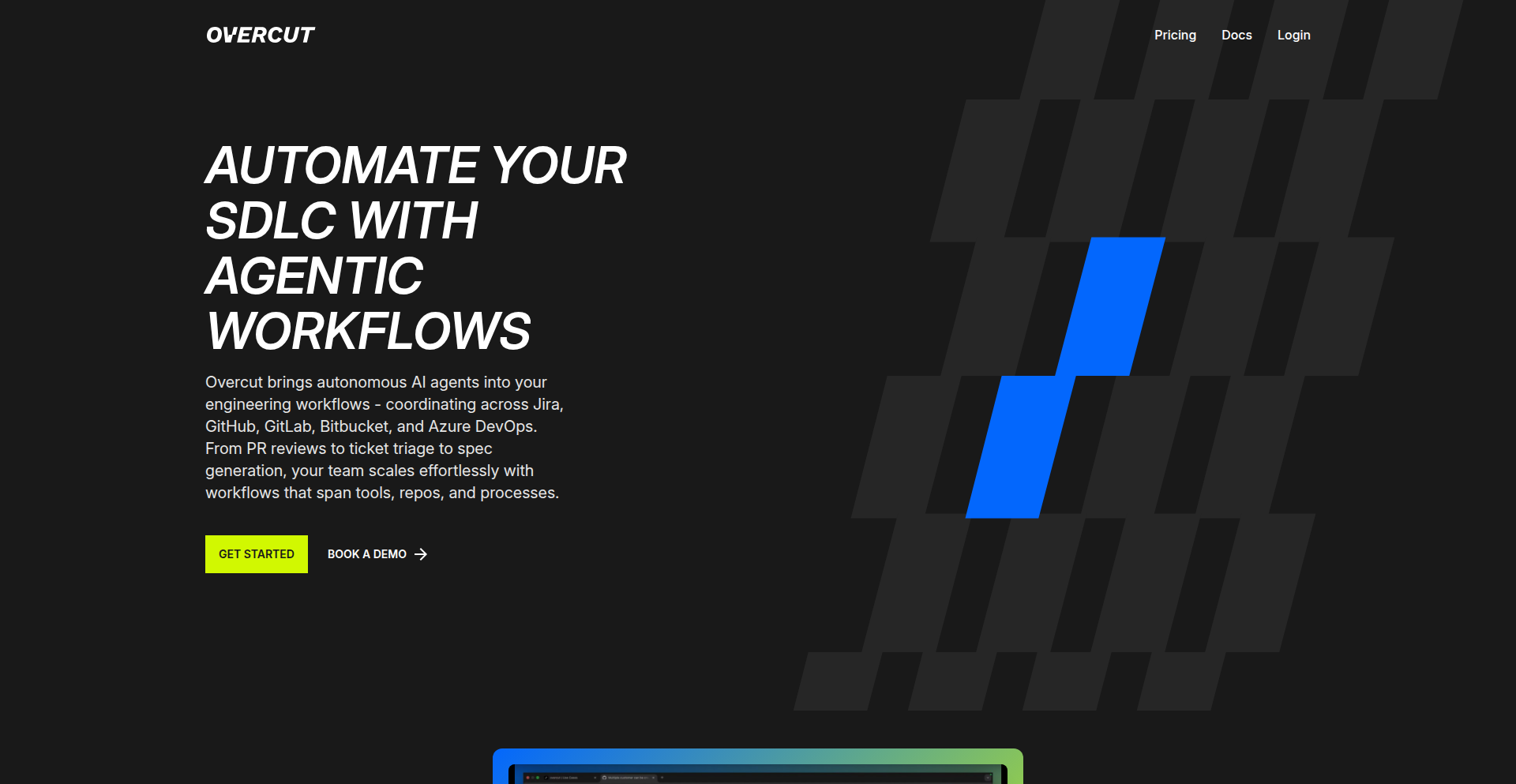
Author
yuvalhazaz
Description
Overcut.ai is a groundbreaking project that leverages AI agents to automate the entire Software Development Life Cycle (SDLC). It moves beyond simple task automation by enabling intelligent agents to understand, plan, and execute complex development workflows, from initial requirement analysis to deployment and monitoring. This represents a significant innovation in applying agent-based AI to the intricate and often manual processes of software engineering, offering a glimpse into a future of highly autonomous development.
Popularity
Points 8
Comments 1
What is this product?
Overcut.ai is an AI-powered platform designed to automate the Software Development Life Cycle (SDLC) using 'agentic workflows.' Instead of just following predefined scripts, these AI agents are intelligent entities that can understand context, make decisions, and coordinate tasks across different stages of development. Think of it as having a team of AI developers who can collaboratively build and manage software. The core innovation lies in creating these sophisticated AI agents that can interpret requirements, break them down into actionable steps, write code, test it, deploy it, and even monitor its performance, all with minimal human intervention. This significantly streamlines the development process, reduces human error, and accelerates delivery times. So, what's the use? It means faster, more reliable software development, allowing human developers to focus on higher-level design and innovation rather than repetitive tasks.
How to use it?
Developers can integrate Overcut.ai by defining their project requirements and desired outcomes through natural language or structured specifications. The platform then orchestrates AI agents to execute these requirements. This could involve agents for code generation, automated testing (unit, integration, end-to-end), infrastructure provisioning (e.g., setting up cloud environments), CI/CD pipeline management, and even proactive bug detection and fixing. The agents communicate and collaborate, learning from each other and from the project's progress. For integration, imagine feeding your project's user stories or feature requests into Overcut.ai, and it automatically sets up the development environment, writes the initial code, runs tests, and prepares it for deployment. So, how does this help you? It drastically reduces the manual effort in setting up, coding, and testing, allowing you to see your ideas come to life much faster and with fewer roadblocks.
Product Core Function
· Intelligent requirement interpretation: AI agents can understand complex project needs described in natural language, translating them into concrete development tasks. This is valuable because it bridges the gap between business goals and technical implementation, ensuring that what's built truly meets the intended purpose.
· Automated code generation and modification: Agents can write new code based on requirements or modify existing code to fix bugs or add features, significantly speeding up the coding process. This is useful for developers as it offloads the time-consuming task of writing boilerplate or standard code, freeing them to focus on novel algorithms or complex logic.
· Comprehensive automated testing: AI agents can design and execute various levels of tests, from unit tests to end-to-end scenarios, ensuring code quality and stability. This provides immediate feedback and reduces the risk of deploying buggy software, giving developers confidence in their releases.
· End-to-end workflow orchestration: Agents manage the entire development pipeline, including setting up environments, continuous integration and deployment (CI/CD), and operational monitoring. This creates a seamless, automated development lifecycle, simplifying deployment and maintenance for developers and project managers.
· Self-healing and adaptive systems: Agents can monitor deployed applications for issues and automatically initiate fixes or adjustments, leading to more robust and resilient software. This is a critical advantage as it reduces downtime and ensures a better user experience, allowing development teams to focus on new features rather than constant firefighting.
Product Usage Case
· Rapid prototyping of web applications: A startup can feed a detailed product description into Overcut.ai, and within hours, have a functional prototype of their web application, including frontend UI, backend logic, and database schema. This solves the problem of long development cycles for early-stage validation.
· Automated bug fixing in legacy systems: For an established company with a large codebase, Overcut.ai can be tasked with identifying and fixing common bugs reported by users, reducing the burden on the existing development team and improving customer satisfaction. This addresses the challenge of maintaining older, complex software with limited resources.
· AI-driven game development assistance: A game studio can use Overcut.ai to generate procedural content, implement AI behaviors for non-player characters, or automate the creation of testing scenarios for game mechanics. This accelerates the complex and iterative process of game creation.
· Streamlining microservices development and deployment: For a complex microservices architecture, Overcut.ai can manage the creation, testing, and deployment of new services and their associated APIs, ensuring consistency and reducing integration issues. This solves the coordination overhead inherent in distributed systems.
11
DocuFeedback Engine
Author
sails
Description
This project introduces an AI-powered document extraction tool that excels at parsing complex financial documents like management reports and bank statements. Its core innovation lies in a 'feedback loop' mechanism, allowing users to iteratively refine the AI's understanding and extraction accuracy at a granular, field-level. This means you can teach the AI to extract specific information more precisely by correcting its mistakes and providing contextual guidance, leading to a highly customized and reliable data extraction solution. So, this is useful for anyone who needs to accurately pull specific data from many similar documents, and wants to improve the accuracy over time without extensive manual reprogramming.
Popularity
Points 7
Comments 2
What is this product?
DocuFeedback Engine is a sophisticated system designed to automatically extract specific pieces of information from various documents, particularly focusing on complex financial ones. Unlike traditional document parsing that relies on rigid templates, this tool leverages AI and a unique 'feedback loop' system. Imagine you need to pull out a specific 'net profit' figure from hundreds of company reports. You first define what you want to extract (the target form). Then, you upload a document, and the AI attempts to find and extract the information. The key innovation is that if the AI makes a mistake or misses something, you can directly correct it within the document and provide feedback at that specific data point. The system learns from these corrections, iteratively improving its accuracy and understanding of your specific extraction needs. This is like giving the AI a 'cheat sheet' that gets better with every page you review. So, this is useful because it automates a tedious data extraction process and makes the AI smarter and more tailored to your exact requirements, reducing manual effort and improving data quality.
How to use it?
Developers can integrate DocuFeedback Engine into their workflows by interacting with its API. The process typically involves defining your desired data extraction structure (a 'target form'), uploading the documents you need processed, and then reviewing the AI's initial extraction results. If there are inaccuracies, you can correct them directly within the interface and provide specific feedback on why the extraction was incorrect. This feedback is then used to retrain and refine the AI models. For example, a fintech startup could use this to automate the underwriting process by extracting key financial metrics from loan applications. They would set up a form for loan-related data, upload applicant documents, review the extractions, and provide feedback on any errors to ensure the AI consistently pulls accurate information for risk assessment. So, this is useful because it provides a robust and adaptable way to automate data extraction, making it suitable for applications requiring high accuracy and continuous improvement, like data aggregation, financial analysis, and compliance checks.
Product Core Function
· AI-powered structured data extraction: Utilizes advanced AI models to automatically identify and pull specific data points from unstructured or semi-structured documents. This saves significant manual effort in data entry and processing. So, this is useful for quickly getting organized data from messy sources.
· User-defined target forms: Allows users to create custom templates or 'forms' specifying exactly what information they need to extract from documents. This ensures the AI focuses on the relevant data for your specific needs. So, this is useful for tailoring the extraction process to your unique business requirements.
· Field-level human feedback loop: Enables users to correct extraction errors directly at the individual data field level and provide contextual feedback. This 'teaches' the AI, iteratively improving its accuracy and reliability for your specific document types. So, this is useful for making the AI smarter and more accurate over time without needing to be an AI expert.
· Document citation and review: Provides the ability to review extraction quality and check citations within the original PDF documents, ensuring transparency and auditability of the extracted data. So, this is useful for verifying the accuracy of the extracted information and understanding its source.
· Automated prompt refinement: Offers a mechanism to refine the prompts that guide the AI's extraction process based on user feedback. This means the system can automatically learn and adapt to better understand and extract data, reducing the need for complex prompt engineering. So, this is useful for simplifying the process of getting the AI to work better without deep technical knowledge.
Product Usage Case
· A credit analyst team uses DocuFeedback Engine to process loan applications. They define a target form for key financial metrics, upload applicant bank statements and tax returns, and then correct any misidentified numbers or missing information. The feedback loop helps the AI become highly accurate in extracting figures like 'net income' and 'debt-to-income ratio' over time, speeding up the underwriting process. So, this is useful for automating and improving the accuracy of financial risk assessment.
· An accounting firm employs the system to extract data from invoices and receipts for client bookkeeping. They create forms for 'vendor name', 'invoice total', and 'date'. After initial extractions, they correct any parsing errors and provide feedback. This allows them to quickly and accurately digitize financial records, reducing manual data entry and potential for human error. So, this is useful for streamlining accounting tasks and improving data accuracy for financial reporting.
· A legal team uses DocuFeedback Engine to extract specific clauses and dates from contracts. By defining target fields like 'contract effective date' and 'termination clause', they can automate the review of large volumes of legal documents, flagging critical information for further analysis. The feedback mechanism helps the AI learn to identify nuanced legal terminology accurately. So, this is useful for accelerating legal document review and ensuring critical information is not missed.
12
AirplaneModeConnect
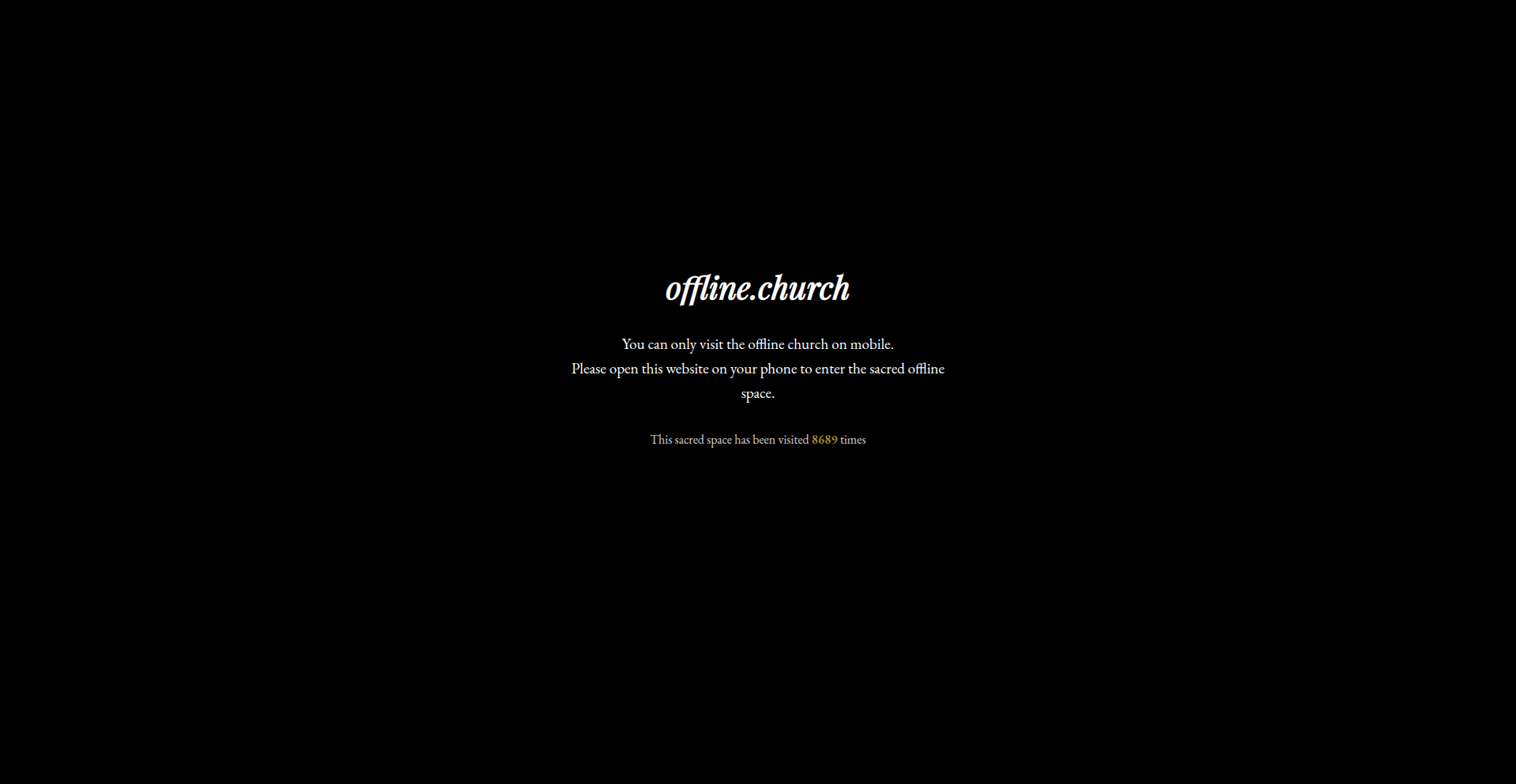
Author
bahrtw
Description
A unique website designed to be accessible only when your phone is in airplane mode. It offers a brief, intentional moment of digital disconnection, highlighting the underlying technical challenge of creating content that is available offline, demonstrating a novel approach to user experience and digital well-being through technical constraint.
Popularity
Points 7
Comments 2
What is this product?
This project is a website that's intentionally inaccessible when your device has an active internet connection. The core technical innovation lies in how it leverages browser-based technologies, likely using service workers or similar offline-first techniques, to cache content and serve it exclusively when network requests are blocked. This creates a 'digital island' experience, forcing a temporary disconnect from the always-on internet. So, what's the value? It provides a curated, deliberate pause from the constant stream of online information, offering a moment of focused reflection or a different kind of engagement with digital content, demonstrating that technology can also be used to facilitate disconnection.
How to use it?
Developers can use this project as an inspiration for creating offline-first web applications or to explore the boundaries of web accessibility. The core usage for an end-user is simple: enable airplane mode on your phone and then navigate to the website. The technical implementation likely involves robust caching strategies and conditional logic within the client-side code to check for network availability before rendering content. For developers looking to replicate this, it would involve understanding service worker registration, cache storage APIs, and network request interception. So, how does this benefit you? As a developer, it inspires new ways to think about web performance and offline user experiences, potentially leading to more resilient and engaging applications. As an end-user, it offers a simple yet profound way to reclaim small moments of your digital attention.
Product Core Function
· Offline-first content delivery: The website's content is fully cached and available without an internet connection, providing a seamless experience even when offline. This is achieved through advanced browser caching mechanisms like service workers, which act as a proxy between the browser and the network. The value here is a reliable, uninterrupted user experience, regardless of connectivity.
· Airplane mode detection/enforcement: The website employs techniques to detect network connectivity and actively prevent access when a connection is present, displaying a tailored message or a limited interface. This technical feat uses browser APIs to monitor network status. The value is the creation of a dedicated space for disconnection, fulfilling the core premise of the project.
· Focused user experience: By removing the distraction of real-time online content, the website encourages focused engagement with its specific content, whatever that may be. This is a design-driven outcome, but enabled by the technical constraint of offline access. The value is a more mindful and less distracting digital interaction.
Product Usage Case
· Creating temporary digital sanctuaries: Imagine a website you can only access during a flight, a train journey, or a power outage. This project demonstrates how to technically achieve such controlled access, offering moments of escape from the hyper-connected world. This solves the problem of constant digital noise by architecting a solution around deliberate exclusion.
· Developing offline-first learning or creative tools: A student could use this as a basis for an offline study guide, or an artist for an offline creative prompt generator. The technical challenge solved is ensuring content is available and functional even without an internet connection, making it ideal for environments with unreliable or absent connectivity.
· Exploring novel user engagement models: This project pioneers a unique engagement model based on scarcity and intentional disconnection. It's a technical experiment in how limiting access can actually enhance the value of an experience, challenging traditional notions of always-on accessibility. This solves the problem of digital fatigue by offering a refreshing alternative.
13
Sparky: Self-Hosted Cluster Orchestrator
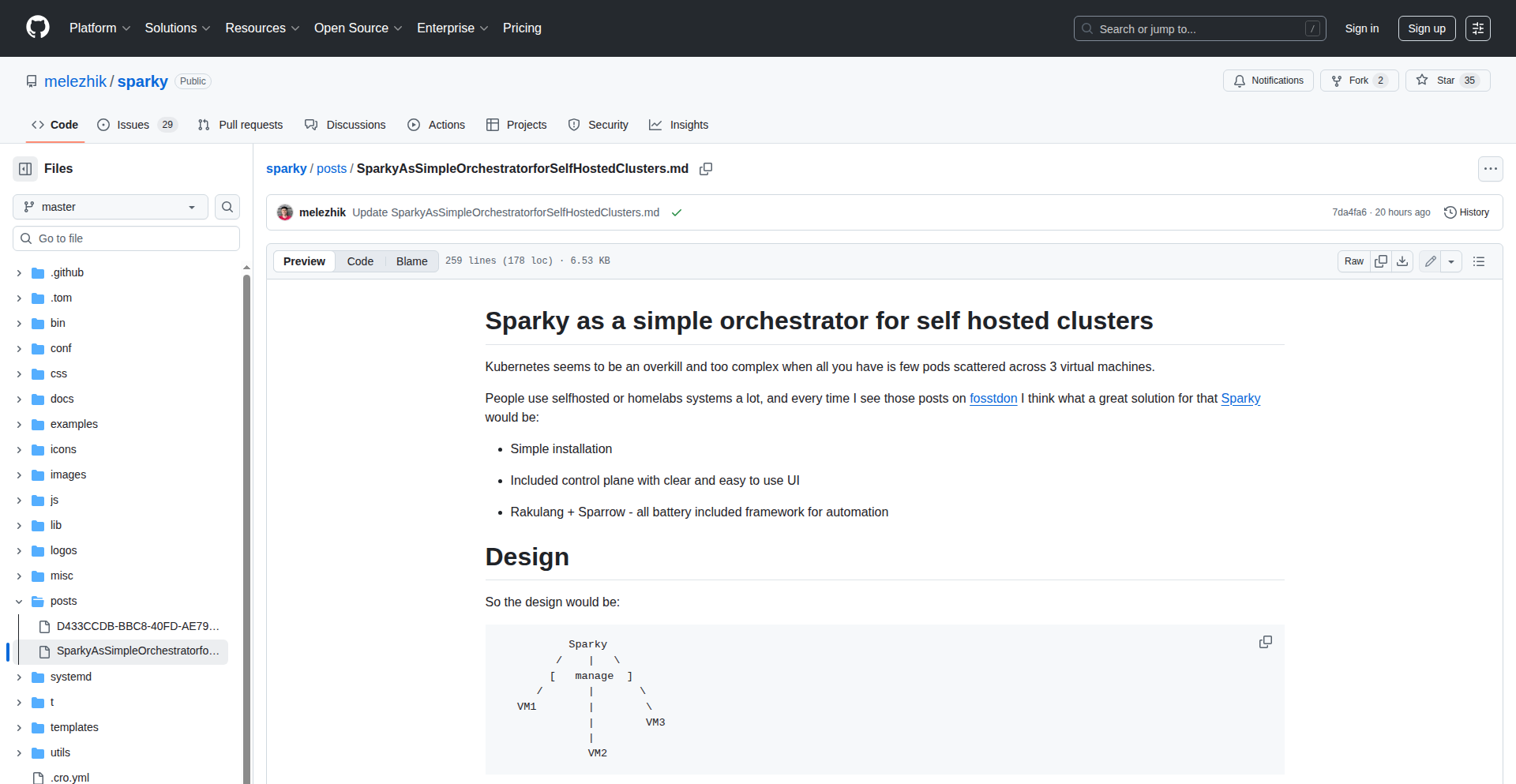
Author
melezhik
Description
Sparky is a minimalist orchestrator designed for managing self-hosted clusters. It offers a straightforward way to deploy, manage, and scale applications across your own infrastructure, reducing reliance on complex, enterprise-grade solutions. Its innovation lies in its simplicity and focus on developer-centric operations for independent infrastructure.
Popularity
Points 8
Comments 0
What is this product?
Sparky is a lightweight tool that simplifies the management of applications running on your own collection of servers (a self-hosted cluster). Think of it as a smart manager for your servers that helps you deploy your applications, keep them running, and even scale them up or down as needed. Its core innovation is its simplicity; it avoids the overwhelming complexity of large cloud orchestrators by offering a focused set of features specifically for developers who want to manage their own infrastructure without a steep learning curve. So, what's in it for you? It means you can run your applications on your own hardware, with more control and potentially lower costs, without needing to become an expert in distributed systems management.
How to use it?
Developers can use Sparky by defining their applications and their desired state (e.g., how many instances to run, resource requirements) in a configuration file. Sparky then takes this configuration and ensures that the applications are running as specified on the cluster nodes. It can be integrated into CI/CD pipelines to automate deployments. For example, you could set up a Git repository, and upon pushing code changes, Sparky could automatically build, deploy, and manage the new version of your application across your cluster. So, what's in it for you? This allows for faster and more reliable application updates and rollbacks, giving you more confidence in your deployment process.
Product Core Function
· Application Deployment: Sparky allows you to package your applications (e.g., as containers) and deploy them across your cluster nodes. This simplifies the process of getting your code running in a distributed environment. So, what's in it for you? You can easily get your services running on multiple machines without manual setup for each one.
· Health Monitoring and Self-Healing: It constantly checks the health of your deployed applications. If an application instance fails, Sparky can automatically restart it or replace it, ensuring your services remain available. So, what's in it for you? This means your applications are more resilient to failures, and you spend less time troubleshooting unexpected downtime.
· Scaling Management: Sparky can automatically adjust the number of application instances based on load or predefined rules, helping you handle varying traffic demands. So, what's in it for you? Your applications can gracefully handle spikes in user activity without performance degradation, and you can optimize resource usage when demand is low.
· Declarative Configuration: You describe the desired state of your applications (what you want them to be), and Sparky works to achieve and maintain that state. This makes managing complex systems more predictable. So, what's in it for you? You have a clear, reproducible way to define and manage your application infrastructure, reducing errors from manual configuration.
· Resource Abstraction: Sparky abstracts away the underlying server details, allowing you to treat your cluster as a unified pool of resources for running applications. So, what's in it for you? You can focus on your application logic rather than the intricacies of individual server management.
Product Usage Case
· Deploying a microservices architecture on a private cloud of developer machines, where Sparky manages the inter-service communication and availability. It solves the problem of keeping many small services reliably running. So, what's in it for you? You can build and scale complex applications with confidence on your own hardware.
· Managing a series of backend APIs for a web application hosted on a small cluster of rented servers. Sparky ensures the APIs are always available and can scale to meet user demand. It addresses the challenge of maintaining high availability for critical services. So, what's in it for you? Your users get a consistently fast and reliable experience, even during peak times.
· Automating the deployment of machine learning model serving endpoints across a cluster of GPUs. Sparky handles the distribution and health of these computationally intensive tasks. It tackles the complexity of deploying specialized workloads. So, what's in it for you? You can efficiently deploy and manage resource-heavy applications like ML models without specialized infrastructure teams.
· Creating a resilient data processing pipeline where Sparky ensures that processing jobs are restarted if they fail on any node. It provides fault tolerance for data workflows. So, what's in it for you? Your data processing tasks are less likely to be interrupted, ensuring timely and complete results.
14
GHContributionBillboard AI

Author
transitivebs
Description
This project is a fun experiment that uses headless Chrome and an AI image filter to generate a unique billboard image of your GitHub contribution graph. It's a creative way to visualize your coding activity and showcase your open-source engagement.
Popularity
Points 7
Comments 0
What is this product?
GHContributionBillboard AI is a tool that takes your GitHub contribution graph, captures it as an image using headless Chrome (think of it as a browser running without a visible screen), and then applies a two-pass AI image filter to create a visually striking billboard-style image. The innovation lies in combining automated screenshotting with AI image processing for a unique aesthetic, turning raw data into an artistic representation. So, what's in it for you? It offers a novel way to express your passion for coding and open source, providing a personalized, eye-catching visual for social media or personal branding.
How to use it?
Developers can integrate this project by setting up the headless Chrome environment and the AI image filtering libraries. It's designed for those who want to automate the creation of personalized visual content derived from their GitHub activity. You could use it as part of a larger workflow to generate social media posts, website assets, or even digital art. This means you can easily programmatically create unique visuals of your coding progress, saving you manual effort and offering a creative output. For example, you could set it to run weekly and automatically post your updated contribution graph to Twitter.
Product Core Function
· Automated GitHub Contribution Graph Screenshotting: Leverages headless Chrome to capture your contribution graph as a digital image. This provides a programmatic way to get a snapshot of your coding activity, useful for tracking progress or generating content without manual intervention.
· Two-Pass AI Image Filtering: Applies advanced AI filters to enhance the captured image, transforming it into a stylized billboard effect. This adds a unique artistic flair to your data, making it more engaging and visually appealing than a standard screenshot.
· Open Source & Free to Use: The entire project is available under an open-source license, meaning you can freely use, modify, and distribute it. This fosters community collaboration and allows anyone to experiment with the technology without cost barriers.
Product Usage Case
· Social Media Content Generation: A developer can use this to automatically create eye-catching tweets or Instagram posts showcasing their weekly or monthly GitHub contribution highlights. It solves the problem of manually creating engaging visuals for social media, directly translating coding effort into shareable content.
· Personal Branding and Portfolio Enhancement: Individuals can use the generated billboards to add a unique visual element to their personal website or online portfolio, demonstrating their dedication to open-source and coding in an artistic manner. This helps differentiate them from others by providing a creative representation of their work.
· Creative Coding Demonstrations: As a demonstration of combining different technologies like headless browsing and AI image processing, this project can be used in presentations or workshops to inspire other developers. It shows how simple ideas can be brought to life with code, solving the challenge of finding novel ways to present technical achievements.
15
Float AI - Slack Contextual Copilot
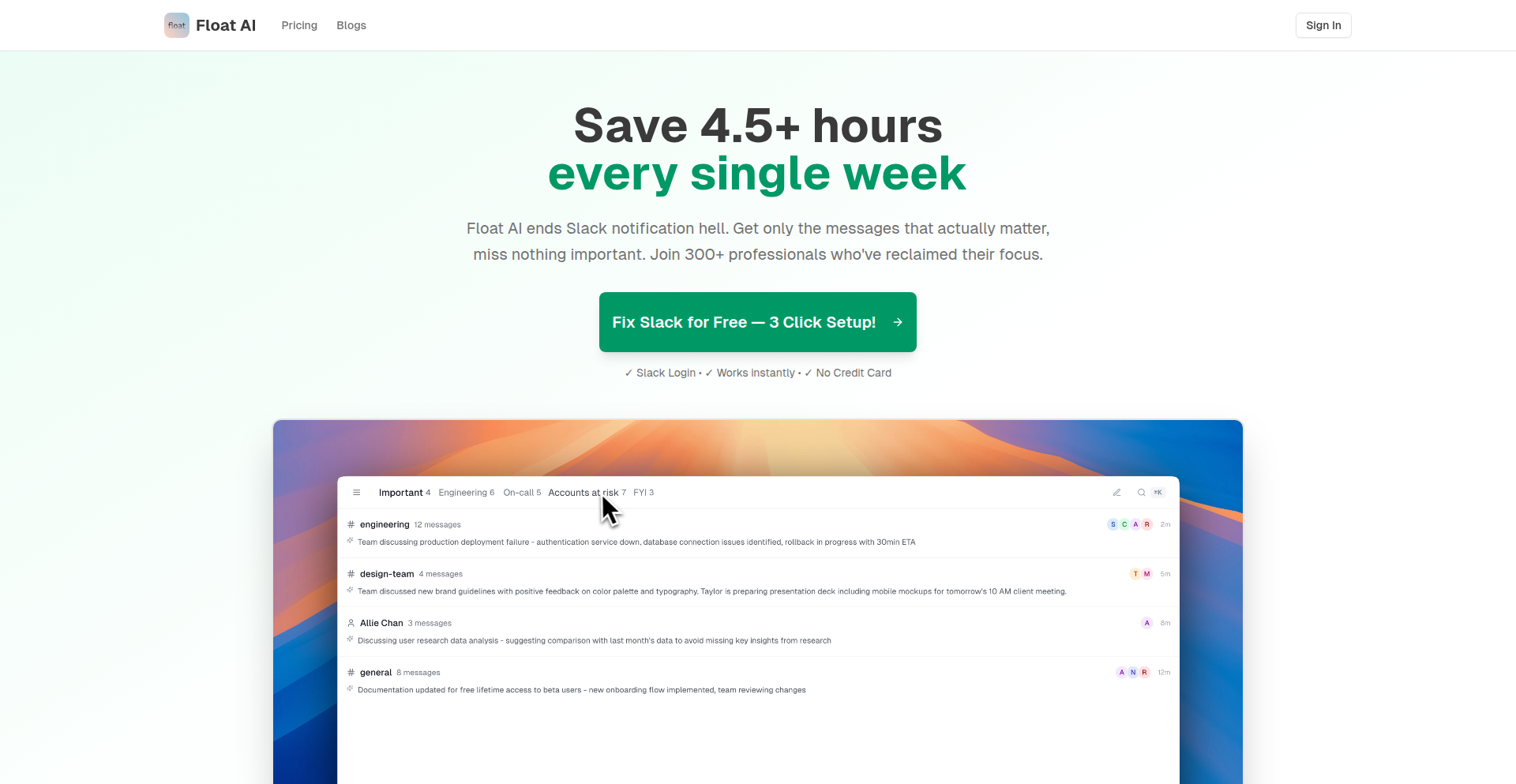
Author
FloatAIMsging
Description
Float AI is a clever application that integrates with your Slack workspace to act as an intelligent assistant. It leverages AI to understand the context of your conversations, enabling it to draft replies, condense lengthy discussions, retrieve information from your historical messages, and answer queries in plain English. The core innovation lies in its ability to access and process your entire Slack history without requiring manual data input, unlike generic AI tools, and offering action-oriented capabilities beyond simple search and summarization, distinguishing it from Slack's built-in AI features.
Popularity
Points 4
Comments 3
What is this product?
Float AI is an AI-powered layer designed to enhance your productivity within Slack. It operates by connecting to your Slack workspace and using advanced language models to understand the context of your messages. This allows it to perform tasks like generating draft responses to messages, summarizing long conversation threads to quickly catch you up, finding specific information scattered across your workspace's past discussions, and answering questions based on that context. The key innovation is its 'workspace awareness' – it understands your team's conversations and shared knowledge directly, without needing you to manually feed it information. This makes it far more effective than simply using a standalone AI chatbot, as it has the full picture of your team's discussions.
How to use it?
Developers can integrate Float AI into their workflow with a simple, one-click connection to their Slack workspace. No administrative privileges are required. Once connected, you can interact with Float AI directly within Slack. For example, you can type a query like 'What is the current status of the marketing campaign project?' or instruct it to 'Draft a quick reply to John about the Q3 roadmap.' It seamlessly fits into your existing Slack usage, turning your communication tool into a more intelligent and actionable platform. It's ideal for quickly getting up to speed on projects, finding forgotten details, or speeding up routine communication tasks.
Product Core Function
· AI-powered response drafting: This function allows Float AI to generate draft replies to messages, saving you time and effort in crafting responses. It analyzes the incoming message and suggests relevant and context-aware answers, streamlining communication.
· Thread summarization: Float AI can condense long and complex Slack threads into concise summaries. This is incredibly valuable for quickly understanding the gist of a discussion without having to read every single message, saving significant reading time.
· Workspace-wide information retrieval: This core feature enables users to ask questions and retrieve information from anywhere within their Slack history. It acts like a powerful search engine specifically for your team's conversations, ensuring you can find past decisions, project details, or important links without manual searching.
· Natural language query answering: Float AI can answer direct questions based on the context of your Slack workspace. This means you can ask it about project statuses, team responsibilities, or any other information discussed within Slack, and get direct answers, acting as a knowledge base for your team.
Product Usage Case
· Onboarding new team members: A new team member can use Float AI to quickly get up to speed on past project discussions and team decisions by asking questions like 'What were the main outcomes of the Q2 planning meeting?' This drastically reduces the time needed for manual information gathering and speeds up their integration.
· Project status updates: Instead of manually digging through threads to compile a status report, a project manager can ask Float AI 'What is the current status of the user authentication feature?' Float AI can then synthesize information from relevant threads to provide a concise update, saving valuable reporting time.
· Quick information lookup: A developer stuck on a specific technical issue can ask Float AI 'Where did we discuss the API endpoint for user profiles last week?' Float AI can quickly locate the relevant message or thread, preventing them from getting blocked and wasting time on manual searching.
· Drafting client responses: A sales representative can ask Float AI to 'Draft a polite response to Sarah about her inquiry regarding pricing.' Float AI can generate a contextually relevant draft based on past client interactions or product information, accelerating client communication.
16
Spot Canvas AI Trader
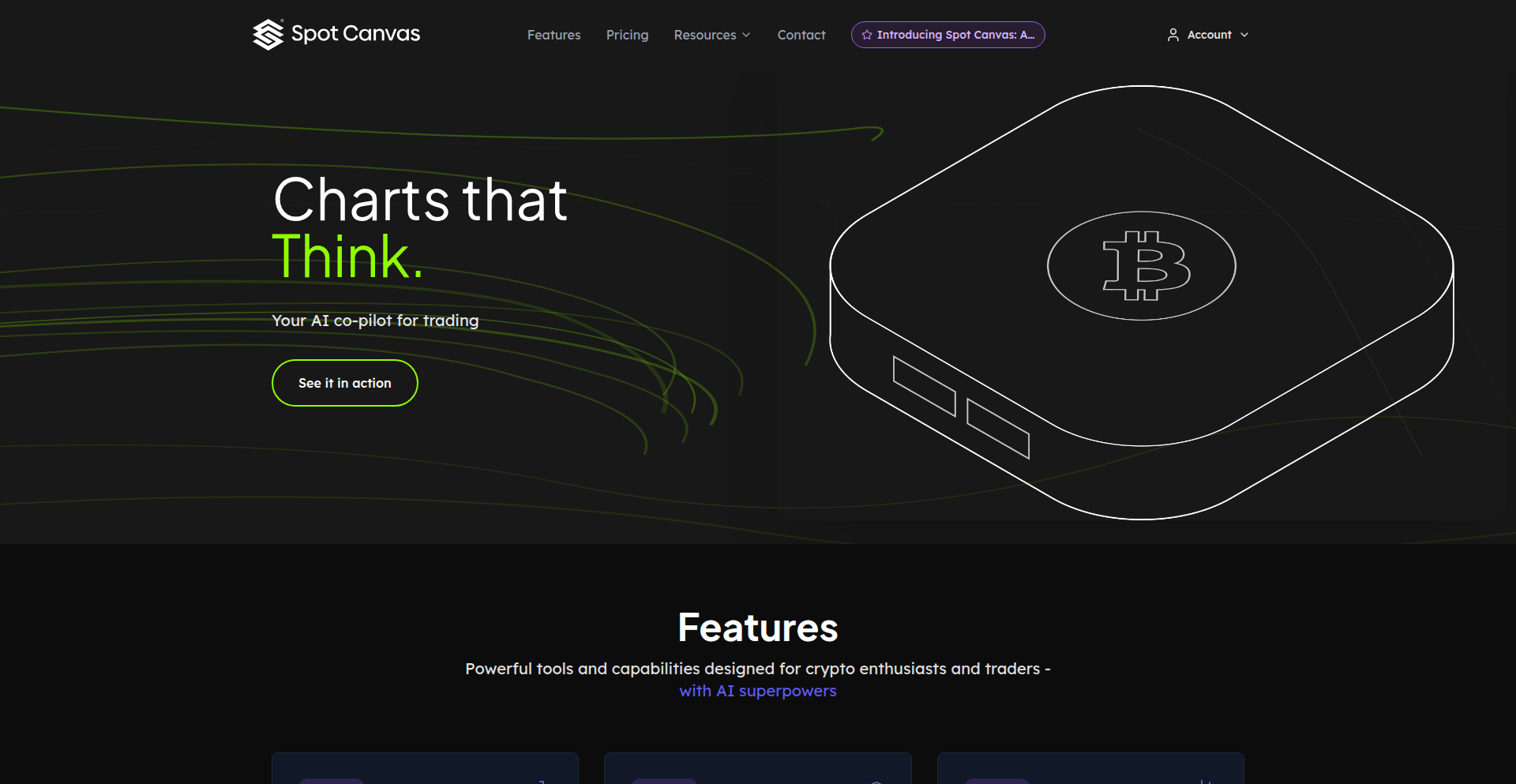
Author
anssip
Description
Spot Canvas is an AI-powered charting library that transforms traditional trading charts into an interactive learning and automation tool. Instead of just displaying price data, it deeply integrates artificial intelligence to analyze market movements, identify patterns, and respond to natural language commands, making technical analysis more accessible and efficient.
Popularity
Points 7
Comments 0
What is this product?
Spot Canvas is a novel charting library built on HTML canvas, with a groundbreaking AI assistant called Spotlight AI. The core innovation lies in its ability to not just render candlestick charts but also to understand and interpret them using AI. This means the chart can explain its own movements, identify common technical analysis patterns (like head and shoulders or double tops), highlight relevant technical indicators, and even execute commands given in plain English, such as changing the cryptocurrency pair or drawing trendlines. This is different from simply sending a screenshot to an AI; Spot Canvas has its charting capabilities built-in, allowing for a much tighter and more responsive AI integration.
How to use it?
Developers can integrate Spot Canvas into their own trading platforms or applications. The library provides a robust charting foundation, and the Spotlight AI assistant can be invoked to provide real-time insights. For example, a developer could embed Spot Canvas into a web application and allow users to interact with charts using voice or text commands. This could be used for educational purposes, helping new traders learn technical analysis concepts by asking questions and getting instant visual feedback on the chart. It can also be used for automated trading strategies, where the AI identifies patterns and triggers buy/sell signals based on user-defined rules. The core of its use is to bring intelligent, conversational analysis to financial charts.
Product Core Function
· AI-driven chart analysis: The AI can explain current market conditions and price action in simple terms, helping users understand complex trading scenarios without prior deep knowledge of technical analysis. This provides immediate value by demystifying chart interpretation.
· Pattern recognition and indicator highlighting: Spotlight AI automatically spots common trading patterns and highlights relevant technical indicators on the chart. This saves traders significant time and effort in manual analysis and ensures key signals are not missed.
· Natural language command processing: Users can issue commands like 'show me Bitcoin on a 1-hour chart' or 'draw a support line'. This conversational interface makes chart manipulation intuitive and accessible, improving user experience and reducing the learning curve.
· Real-time TA concept learning: The AI can explain technical analysis concepts as they appear on the chart, with live price data. This offers a dynamic and interactive learning environment, allowing users to grasp complex topics through practical application.
· Deep AI integration within charting: Unlike external AI tools, Spot Canvas's AI is built directly into the charting engine. This allows for faster, more context-aware responses and enables the AI to perform complex charting actions programmatically, offering a seamless user experience.
Product Usage Case
· A cryptocurrency exchange could integrate Spot Canvas to offer its users an AI-powered trading assistant. When a user views a chart, they could ask 'What's the current trend?' and receive an immediate, context-aware explanation directly on the chart, enhancing user engagement and understanding.
· An online trading education platform could use Spot Canvas to create interactive lessons. Students could ask the AI to 'show me a bullish engulfing pattern' and see it highlighted on a live chart, reinforcing learning with practical, visual examples and directly answering the question 'How does this concept look in real-time?'
· A retail investor could use Spot Canvas to automate parts of their analysis. By setting up commands for specific pattern detection and alerting, the investor can receive notifications when a trading opportunity arises, streamlining their decision-making process and answering 'What are my next steps?'
17
WhatsApp Agent Builder (Beta)
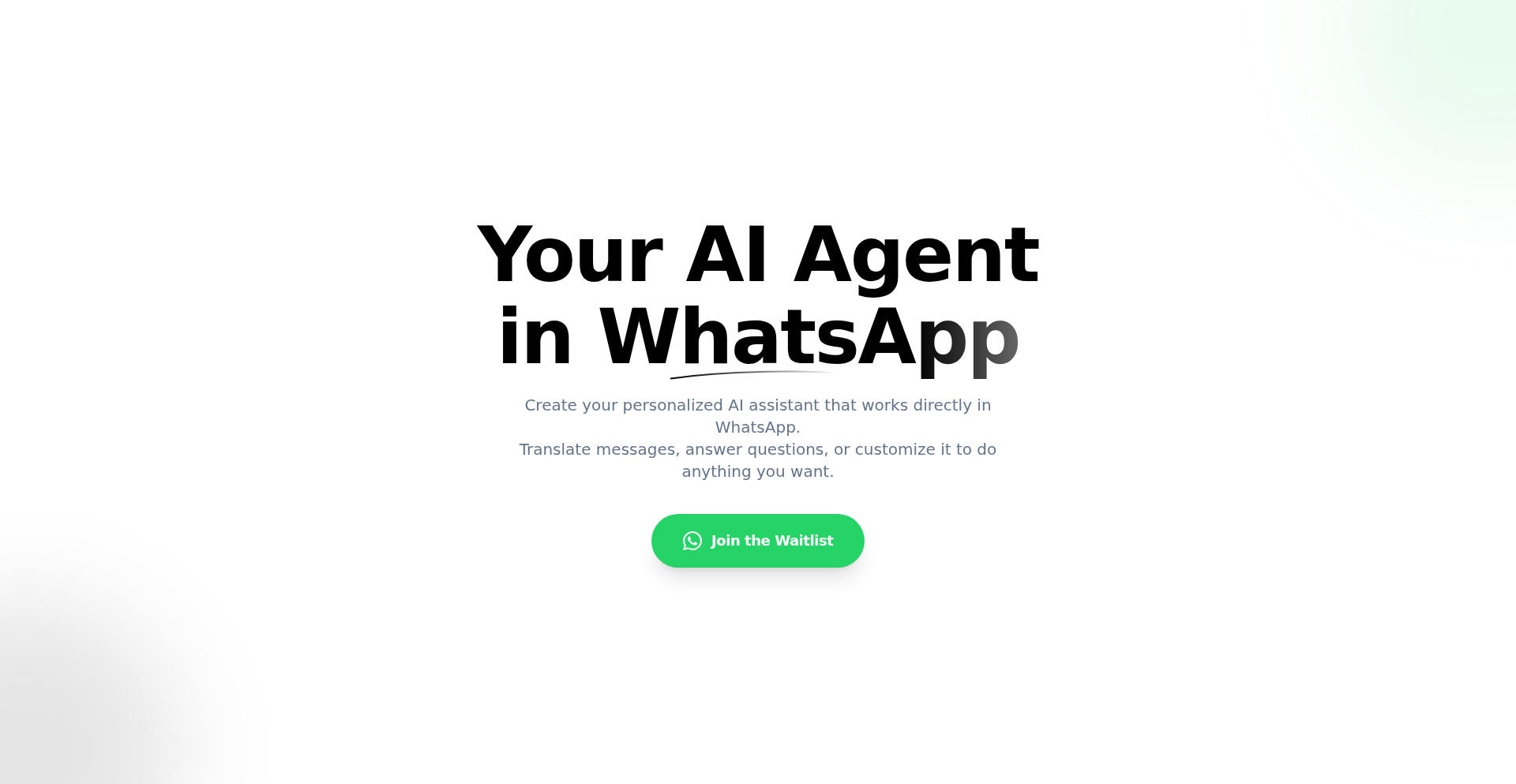
Author
iosifnicolae2
Description
This project introduces a novel way to construct AI agents that can interact directly within WhatsApp. It leverages the flexibility of AI models to create automated conversational experiences, effectively bridging the gap between advanced AI capabilities and a widely adopted messaging platform. The core innovation lies in abstracting the complexity of AI agent development and making it accessible for integration into a familiar communication channel.
Popularity
Points 4
Comments 2
What is this product?
This project is a platform for developers to build and deploy AI agents that can operate inside WhatsApp chats. Instead of needing to be a deep AI expert, you can use this tool to define agent behaviors and logic, which then allows the agent to understand user messages and respond intelligently within WhatsApp. The innovation is in providing a streamlined development pipeline that simplifies the process of integrating AI, making it practical for developers to add smart automation to their WhatsApp-based interactions. So, what does this mean for you? It means you can create your own smart chatbots or automated assistants that live and communicate within your WhatsApp conversations, solving problems or providing information without manual intervention.
How to use it?
Developers can integrate this project by following the provided SDK or API documentation. Typically, this involves defining the agent's persona, its knowledge base, and the decision-making logic for how it responds to different user inputs. You can then hook this agent into a WhatsApp number, allowing it to receive messages and send replies. This is particularly useful for creating custom support bots, automated notification systems, or interactive content delivery within a team or customer communication context. So, what does this mean for you? You can easily embed AI-powered automation into your existing WhatsApp workflows, improving efficiency and customer engagement without complex coding.
Product Core Function
· AI Agent Orchestration: Enables developers to define and manage the lifecycle of AI agents, handling their initialization, state management, and interaction flows. This provides a structured approach to building sophisticated conversational AI. Its value is in simplifying the complex backend logic of AI agents.
· WhatsApp Integration Layer: Provides the necessary connectors and protocols to seamlessly send and receive messages to and from WhatsApp. This removes the barrier of direct WhatsApp API implementation. Its value is in allowing direct communication with users on a platform they already use.
· Natural Language Understanding (NLU) Interface: Offers a way to plug in various NLU engines to interpret user input, extracting intent and entities from conversational text. This allows agents to understand what users are asking for. Its value is in enabling machines to comprehend human language, making interactions more intuitive.
· Response Generation Module: Facilitates the creation of dynamic and context-aware responses from the AI agent. This can range from simple text replies to more complex actions. Its value is in allowing AI to communicate back intelligently and helpfully.
· Beta SDK for rapid prototyping: Provides a set of tools and libraries designed for quick development and testing of AI agents within WhatsApp. This accelerates the development cycle. Its value is in letting you quickly build and test your AI ideas without a long development time.
Product Usage Case
· Developing an automated customer support agent for a small business. The agent can answer frequently asked questions, qualify leads, and escalate complex issues to human agents, all within WhatsApp. This solves the problem of delayed customer responses and frees up human resources. So, what does this mean for you? You can provide instant customer support 24/7, improving customer satisfaction and operational efficiency.
· Creating an internal team assistant for a company. This agent can help team members schedule meetings, retrieve project updates, or find internal documentation via WhatsApp. This streamlines internal communication and information retrieval. So, what does this mean for you? You can boost team productivity by having an AI assistant readily available within your team's communication channel.
· Building an interactive polling or survey tool for event organizers. Attendees can respond to questions via WhatsApp, and the agent can collect and summarize the responses in real-time. This simplifies data collection and engagement. So, what does this mean for you? You can easily gather feedback and engage your audience directly through their preferred messaging app.
18
HN Keyword Monitor

Author
GenericApple
Description
A Hacker News keyword monitoring tool that uses web scraping and notification triggers to alert users when specific terms appear in new posts. This project offers a novel approach to staying updated on niche topics within the vast Hacker News ecosystem, directly addressing the challenge of information overload.
Popularity
Points 2
Comments 3
What is this product?
This project is a custom-built tool designed to scan Hacker News for specific keywords you're interested in. It continuously monitors new submissions and comments. When a match is found, it sends you an alert. The innovation lies in its targeted approach, moving beyond general HN browsing to a personalized information filter. It effectively uses web scraping techniques to fetch data from Hacker News and a notification system to push relevant updates to the user. So, what's in it for you? You'll never miss out on discussions or projects related to your specific interests on Hacker News again.
How to use it?
Developers can integrate this tool by configuring the keywords they wish to monitor. The tool can be set up to run periodically, either as a standalone script or as part of a larger monitoring pipeline. It can be deployed on a server or even run locally. Alerts can be delivered via various channels like email, Slack, or other messaging platforms, depending on how the user configures the notification part. For instance, you could set it up to monitor 'rust programming language' and receive an email notification every time a new HN post mentions it. This means you can stay informed about the latest developments in your preferred tech stack without actively browsing HN.
Product Core Function
· Keyword-based content scanning: Utilizes web scraping to fetch and parse Hacker News content for user-defined keywords, ensuring relevant information is captured. This allows for efficient discovery of discussions on niche topics you care about.
· Real-time notification system: Triggers alerts whenever a keyword match is detected, enabling immediate awareness of new developments. This keeps you updated instantly without constant manual checking.
· Customizable monitoring parameters: Allows users to specify multiple keywords and potentially other filtering criteria, providing a highly personalized information feed. You can tailor the monitoring to your exact needs, focusing only on what matters to you.
· Lightweight and scriptable architecture: Designed to be easily runnable and integrated, offering flexibility for developers to embed it into their workflows or custom dashboards. This makes it simple to add intelligent HN monitoring to your existing tools or processes.
Product Usage Case
· A developer interested in a new frontend framework can monitor for mentions of its name on Hacker News. When a new Show HN or discussion appears, they are immediately notified, allowing them to quickly evaluate and potentially try out the framework. This solves the problem of discovering emerging technologies amidst the daily flood of HN content.
· A researcher tracking a specific open-source project can use the tool to get alerts for any new discussions or project updates shared on Hacker News, ensuring they don't miss critical community feedback or new feature announcements. This helps in staying abreast of project sentiment and progress without constant manual vigilance.
· A startup founder can monitor keywords related to their industry or potential competitors. This provides early insights into market trends, competitor activities, or user sentiment expressed on Hacker News, aiding in strategic decision-making. This offers a competitive edge by surfacing relevant market intelligence.
19
Piles: Instant Highlight Clipper
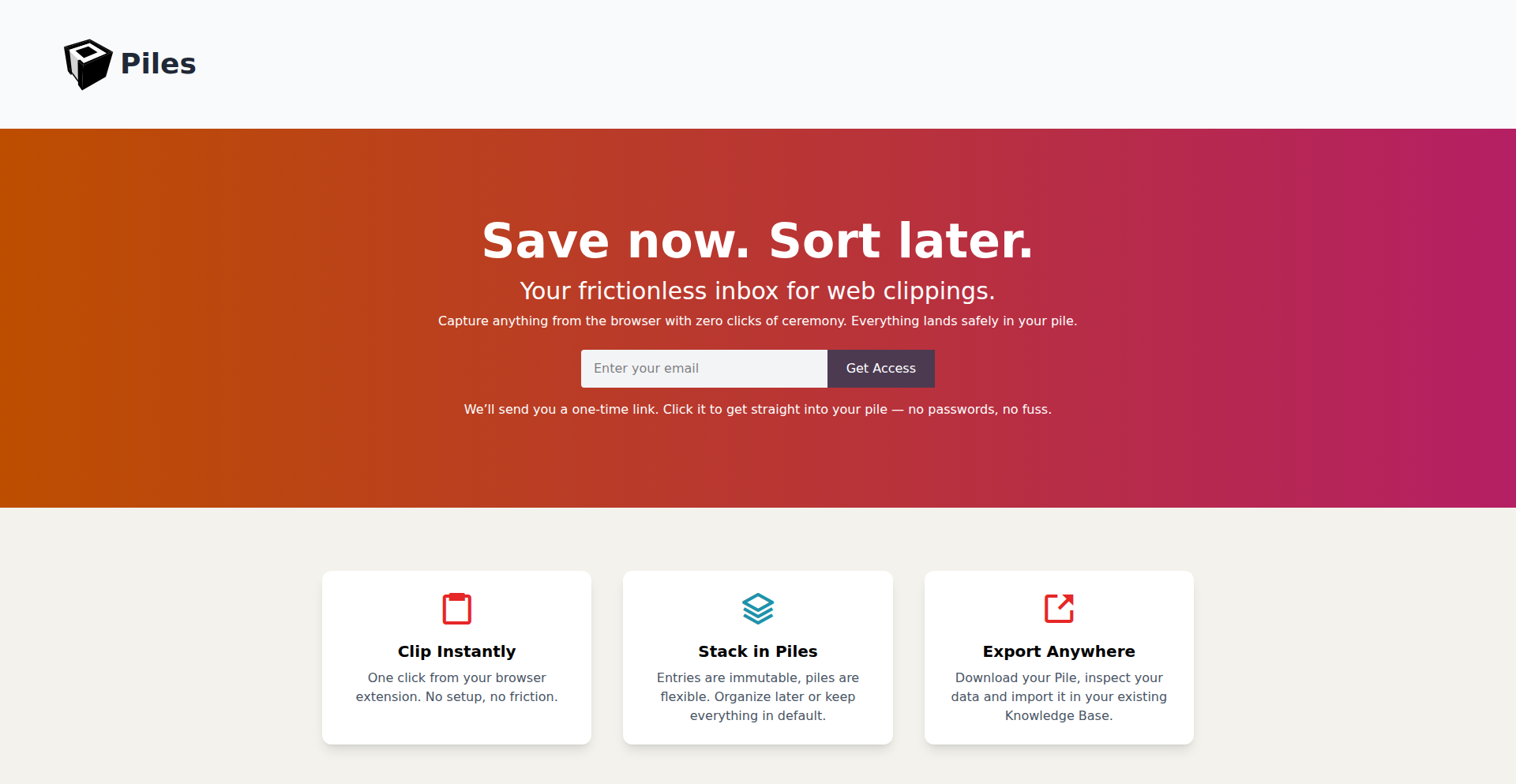
Author
lakrizz
Description
Piles is a browser extension designed for effortless web clipping. Its core innovation lies in its 'zero-interaction' approach, allowing users to save highlighted text as notes instantly without any complex setup, tags, or categories. This simplifies the note-taking process, enabling users to maintain their reading flow while still capturing valuable information.
Popularity
Points 3
Comments 2
What is this product?
Piles is a minimalist browser extension that lets you instantly save highlighted text from any webpage as a simple note. The technical novelty is its extreme simplicity and focus on speed. Instead of requiring users to click buttons, select areas, or organize notes with tags, Piles leverages the existing browser functionality of text highlighting. When you highlight text and then move your mouse away (or perform a simple, pre-defined action like a quick mouse gesture, though the description implies the highlight itself is the trigger), the extension automatically captures that highlighted text. This 'zero-interaction' design means you can quickly grab snippets of information without interrupting your reading or browsing experience. It's like having a super-fast digital sticky note that automatically saves what you mark. The data is then stored in a centralized 'pile' associated with your account, accessible later for review. This approach bypasses the common friction points in traditional note-taking tools, focusing purely on the capture of raw textual data.
How to use it?
Developers can use Piles by simply installing the browser extension. After a quick one-minute setup involving entering an email and confirming an installation link, Piles becomes active. When browsing the web and encountering a piece of text you want to save, you highlight it. Piles then automatically captures this highlighted text. This captured text is stored in your personal 'pile' accessible through the extension. For developers, this means a frictionless way to quickly grab code snippets, important documentation points, or insights from articles without leaving their current workflow. It integrates seamlessly into the browser, acting as a background utility. The captured notes are plain text, making them easily searchable and exportable for later use in other development workflows, documentation, or personal knowledge bases.
Product Core Function
· Instant Highlight Capture: The extension automatically detects and saves text that you highlight on a webpage. This offers immediate value by saving you time and effort compared to manually copying and pasting or using more complex clipping tools. It ensures you don't lose important information while browsing.
· Zero-Interaction Design: The core functionality requires minimal user input, often just highlighting the text. This is valuable for maintaining focus and productivity, as it prevents interruptions to your browsing flow. You can quickly grab information and continue reading without breaking concentration.
· Simple Note Storage: Captured highlights are saved as plain text notes in a centralized 'pile'. This provides a straightforward and uncluttered way to manage your clipped information. The value here is in easy retrieval and review of captured content without the overhead of complex organizational systems.
· Minimalist Setup: The extension is designed for quick and easy installation and setup, requiring only an email and a confirmation link. This lowers the barrier to entry, making it accessible for any developer to start using immediately and experience its benefits without a steep learning curve.
Product Usage Case
· Capturing Code Snippets: When a developer encounters a useful code snippet in a blog post or documentation, they can simply highlight it and Piles will save it. This is incredibly useful for quickly accumulating code examples for future reference or integration, solving the problem of losing track of valuable code snippets.
· Saving Technical Definitions: When reading through complex technical articles, developers can highlight and save definitions of new terms or concepts. This helps in building a personal glossary of technical knowledge, directly addressing the challenge of understanding and remembering new terminology.
· Collecting API Documentation Details: While researching APIs, developers can quickly clip specific parameter descriptions or example usages. This aids in quickly gathering relevant information for API integration without navigating multiple pages or complex documentation structures.
· Archiving Research Material: For developers engaged in research, Piles can be used to quickly clip key findings, statistics, or arguments from articles. This creates a collection of raw research data that can be later processed or synthesized into reports or projects, simplifying the initial data gathering phase.
20
InvoiceHarvester
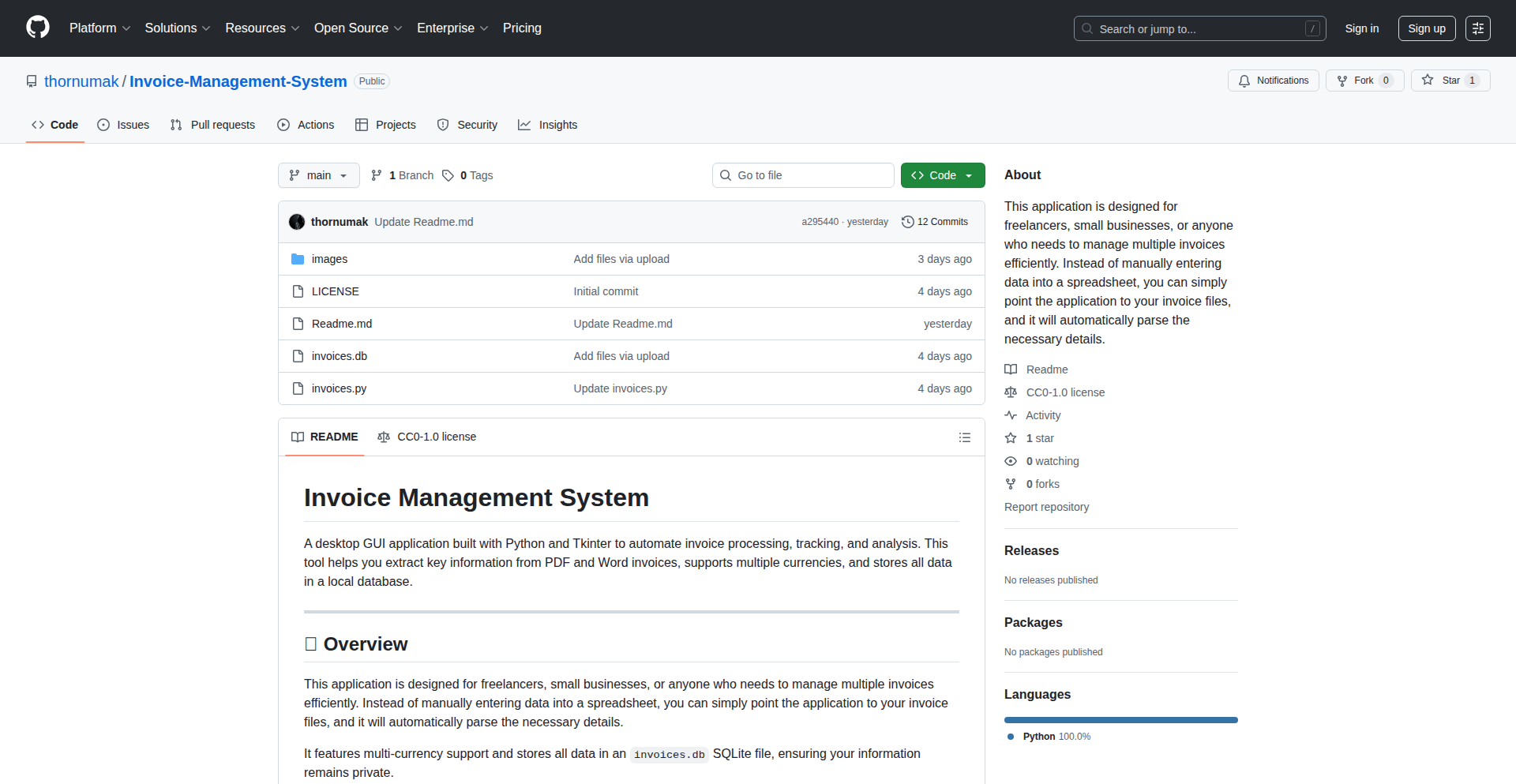
Author
rytisg
Description
A Python-based desktop application that automates the tedious process of extracting invoice details from PDF and Word documents. It parses key information like invoice numbers, amounts, and dates, storing them in a local SQLite database for easy tracking and analysis. This saves freelancers and small businesses significant time and reduces errors associated with manual data entry.
Popularity
Points 5
Comments 0
What is this product?
InvoiceHarvester is a simple yet powerful desktop application designed to solve the common problem of manually processing invoices. Built with Python and Tkinter, it features a graphical user interface (GUI) that monitors a specified folder for invoice documents (PDF and Word). Its core innovation lies in its intelligent parsing capabilities, which extract crucial details such as invoice numbers, amounts, and due dates. This extracted data is then securely stored in a local SQLite database, enabling straightforward tracking, reporting, and financial analysis. The project showcases a clever use of pattern matching to automatically identify and associate invoices with specific clients based on file naming conventions, further streamlining the workflow. For developers, it's a practical example of building a functional desktop tool with readily available Python libraries for data extraction and database management, demonstrating how code can directly address real-world inefficiencies.
How to use it?
Developers can use InvoiceHarvester by pointing the application to a folder containing their invoice documents. The application will then automatically scan these documents, extract the relevant financial data, and populate a local SQLite database. This database can then be queried for various purposes, such as generating payment reminders, calculating total revenue, or analyzing spending patterns. The pattern matching feature allows for automatic client association if invoices are named consistently, but manual entry is also supported for flexibility. Integration possibilities include connecting the SQLite database to custom dashboards or other accounting software for more advanced analytics and workflows.
Product Core Function
· Automated Invoice Parsing: Extracts essential invoice details (invoice number, amount, date) from PDF and Word documents, saving manual effort and reducing errors. This is valuable for anyone who receives multiple invoices and needs to record their information.
· Client Pattern Matching: Intelligently identifies and categorizes invoices based on file naming patterns, automatically associating them with the correct client. This accelerates organization and ensures accurate record-keeping for businesses with recurring clients.
· Local SQLite Database Storage: Securely stores all extracted invoice data in a local database for easy access, querying, and analysis. This provides a reliable and centralized system for managing financial records.
· Basic Statistics Dashboard: Offers an aggregated view of invoice data, allowing users to quickly see key financial summaries. This helps in understanding cash flow and financial performance at a glance.
· Manual Entry Fallback: Provides an option for manual input of invoice details, ensuring functionality even when automated parsing or pattern matching isn't ideal. This offers flexibility and accommodates diverse invoice formats.
Product Usage Case
· Freelancer Time Savings: A freelance graphic designer can point InvoiceHarvester to their 'invoices' folder. The app automatically processes incoming PDFs from clients, extracts payment amounts and due dates, and stores them. The designer can then easily see all outstanding payments and total earnings without manually opening and typing each invoice into a spreadsheet, significantly reducing administrative overhead.
· Small Business Expense Tracking: A small e-commerce business can use InvoiceHarvester to process supplier invoices. By configuring pattern matching for different suppliers, the app automatically logs expenses. This enables the business owner to quickly generate reports on monthly spending by category and identify areas for cost optimization.
· Personal Finance Management: An individual who receives various bills in PDF format can use InvoiceHarvester to consolidate all payment information into one place. This makes it easier to track bills, avoid late fees, and get a clear overview of their financial obligations.
· Developer Tooling Experimentation: A developer wanting to learn about data extraction from documents and database integration can use this project as a reference. They can explore how to use libraries like `PyPDF2` or `python-docx` and then integrate the parsed data into an SQLite database, gaining practical experience in building data-driven applications.
21
Modern-tar: Zero-Dependency JavaScript Tar Archiver
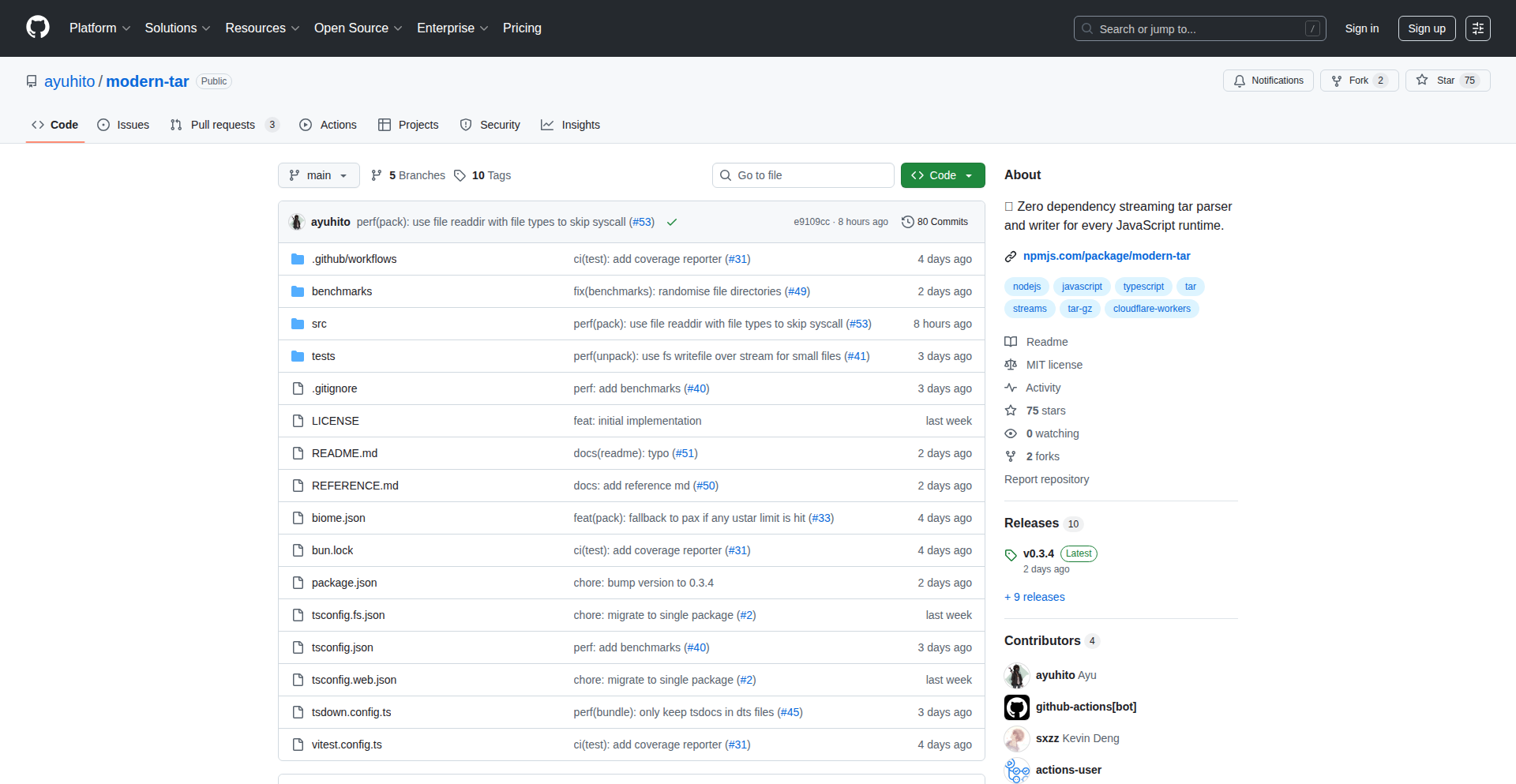
Author
ayuhito
Description
This project is a pure JavaScript implementation of the tar archiving format, designed to be completely free of external dependencies. It aims to provide a robust and portable solution for creating and extracting tar archives across various JavaScript environments, from browsers to Node.js.
Popularity
Points 4
Comments 0
What is this product?
Modern-tar is a tar archiving library built entirely with JavaScript. Tar (Tape ARchiver) is a common file format used for bundling multiple files into a single archive, often for distribution or backup. The innovation here lies in its 'zero dependency' nature, meaning it doesn't require any other pre-installed libraries to function. This makes it incredibly easy to integrate into any project and ensures consistent behavior across different JavaScript runtimes, such as web browsers, Node.js, and even edge computing environments. Essentially, it's a reliable tool for managing compressed file collections without the hassle of external software.
How to use it?
Developers can integrate Modern-tar directly into their JavaScript projects. For Node.js environments, it can be installed via npm or yarn. For browser-based applications, the library can be included as a script tag or bundled with their existing frontend build process. The library provides straightforward API methods for creating tar archives from a list of files or directories, and for extracting the contents of existing tar files. This makes it useful for scenarios where you need to bundle files on the fly, such as generating download packages, managing project assets, or processing uploaded archives without relying on server-side tools or complex build pipelines. So, it allows you to easily handle file bundling and unbundling directly within your JavaScript code, making your applications more self-sufficient and portable.
Product Core Function
· Tar archive creation: Ability to bundle multiple files and directories into a single .tar file. This is valuable for consolidating data or preparing files for transfer, simplifying data management for developers.
· Tar archive extraction: Capability to unpack the contents of a .tar archive. This is useful for deploying applications, accessing configuration files, or processing received data in a structured manner.
· Zero external dependencies: Operates solely on native JavaScript, ensuring portability and ease of integration across all JavaScript runtimes without installation headaches. This means you can use it anywhere JavaScript runs, without worrying about compatibility issues or extra setup, saving development time and effort.
· Cross-runtime compatibility: Designed to work seamlessly in both browser and Node.js environments. This broad compatibility allows for unified solutions across frontend and backend development, increasing code reusability and simplifying development workflows.
· Readable and extensible code: Written in a clear, modern JavaScript style, making it understandable and adaptable for developers who might want to contribute or modify its behavior. This fosters community involvement and allows for customization to meet specific project needs.
Product Usage Case
· Bundling frontend assets for a single-file deployment in a web application. Instead of managing multiple script and CSS files, you can tar them together and serve a single archive, potentially improving load times and simplifying asset management. This helps deliver a more streamlined user experience by reducing the number of HTTP requests.
· Creating downloadable project archives from within a web application without server intervention. Imagine a code editor or a project management tool that allows users to download their work as a single tar file. Modern-tar makes this possible directly in the browser, enhancing user self-service capabilities.
· Processing configuration files or data packages received via API in a Node.js backend. If your server receives a tarball of settings or data, Modern-tar can extract it efficiently without needing to install external command-line tools like 'tar', making your backend leaner and more secure.
· Building a portable command-line tool using JavaScript that needs to handle tar archives. Developers can create cross-platform CLI utilities that can create or extract tar files, making their tools more versatile and easier for end-users to adopt, regardless of their operating system.
22
AgenticCheckout
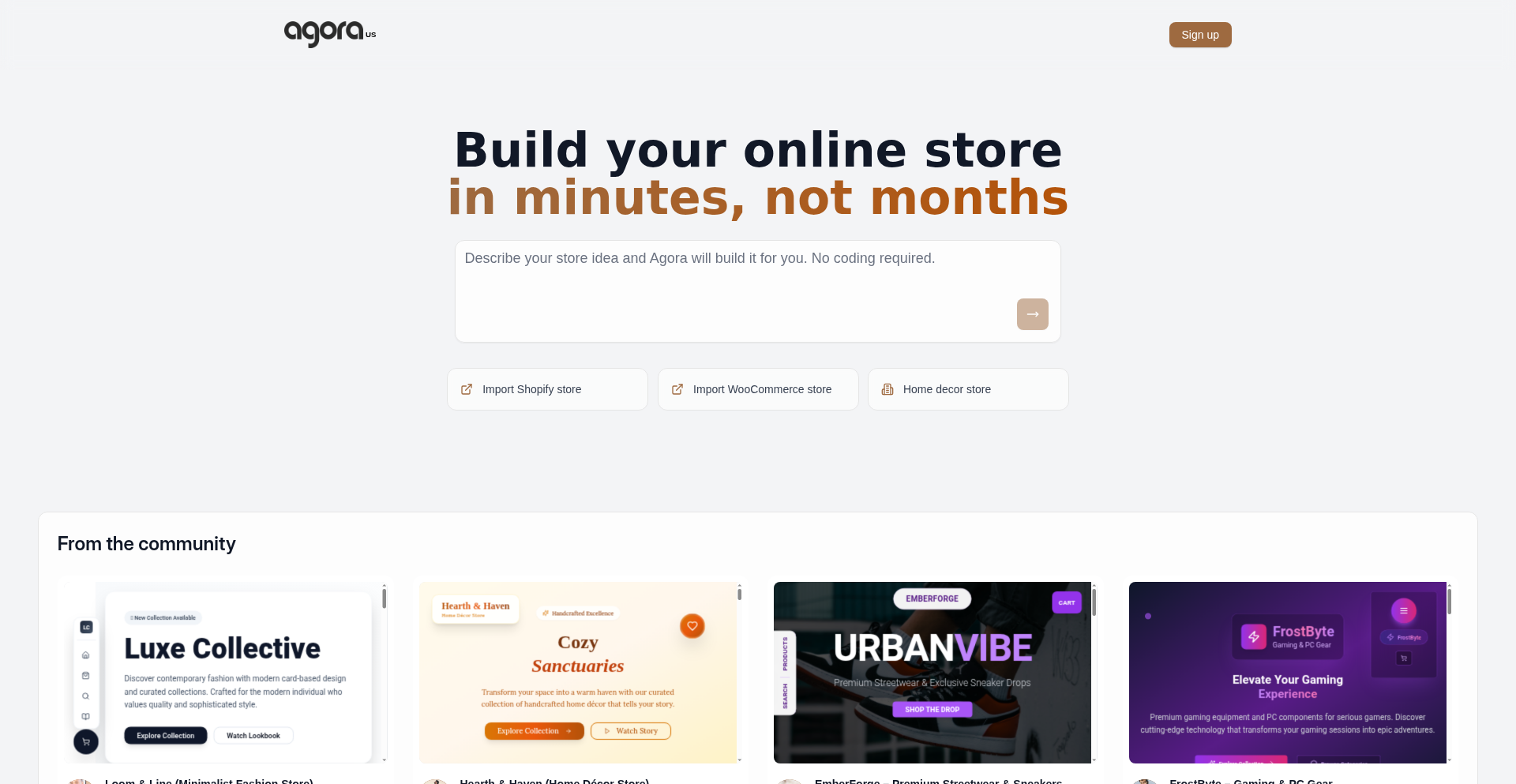
Author
astronautmonkey
Description
This project presents an e-commerce store designed for agentic checkout, leveraging AI agents to automate the purchase process. The core innovation lies in its architecture that facilitates AI interaction with the store's checkout flow, moving beyond traditional manual user interfaces. This solves the problem of inefficient or complex automated purchasing by providing a framework for intelligent agents to seamlessly complete transactions.
Popularity
Points 3
Comments 1
What is this product?
AgenticCheckout is a specialized e-commerce store framework built to interact with AI agents. Unlike typical online stores where humans click buttons and fill forms, this system exposes APIs and structures its checkout process in a way that AI agents can understand and execute programmatically. The innovation is in designing the store's backend and frontend interactions to be 'agent-friendly,' meaning an AI can interpret the product, add it to the cart, select shipping options, and complete payment without human intervention. This is achieved through clear data models for products, cart states, and checkout steps, along with well-defined API endpoints that AI agents can call. The value for developers is a ready-made foundation for building truly automated commerce experiences, moving beyond simple bots to sophisticated AI purchasing agents.
How to use it?
Developers can integrate AgenticCheckout by deploying the provided store framework. For a developer looking to build an AI purchasing agent, they would interact with the deployed AgenticCheckout store's APIs. The AI agent would first query for available products, then add desired items to a virtual cart, and finally navigate the checkout steps (like selecting shipping and payment methods) by making specific API calls. This allows for programmatic control over the entire purchasing journey, enabling scenarios like bulk ordering, automated resupply, or personalized shopping bots. The integration involves the AI agent's code making HTTP requests to the store's backend API, similar to how a web browser communicates with a server, but guided by AI logic.
Product Core Function
· Product Catalog API: Provides AI agents with structured product data (name, description, price, availability) to enable intelligent product discovery and selection. This is valuable for agents that need to understand what's available for purchase.
· Cart Management API: Allows AI agents to programmatically add, remove, and modify items in a shopping cart. This is crucial for building agents that can assemble orders based on user-defined criteria or business logic.
· Checkout Workflow Orchestration: Exposes APIs for each stage of the checkout process (shipping, payment, order confirmation) that AI agents can sequentially call. This provides a clear, automatable path to completing a purchase, solving the complexity of multi-step transactions for agents.
· Agentic State Management: Tracks the state of the checkout process and provides it to the AI agent, allowing it to make informed decisions at each step. This ensures the agent has the necessary context to proceed, preventing errors and improving automation reliability.
Product Usage Case
· Scenario: Automated Inventory Replenishment. A business could deploy AgenticCheckout for their own supplies. An AI agent would monitor inventory levels and, when a threshold is met, automatically place an order through the AgenticCheckout store API to replenish stock. This solves the problem of manual reordering and potential stockouts.
· Scenario: Personalized Shopping Assistant Bot. A developer could build an AI assistant that learns a user's preferences. The assistant, powered by an AI agent, would then interact with an AgenticCheckout store to find and purchase items matching those preferences, handling the entire checkout process. This provides a highly customized shopping experience without manual intervention.
· Scenario: Bulk Order Automation for B2B. For businesses that need to place frequent, large orders, an AI agent could be programmed to interact with an AgenticCheckout supplier store. The agent would pull order details from a CRM or spreadsheet and execute the purchase via API calls, significantly reducing human error and processing time. This solves the inefficiency of manual bulk ordering.
23
WebhookBox: Instant Webhook Echo
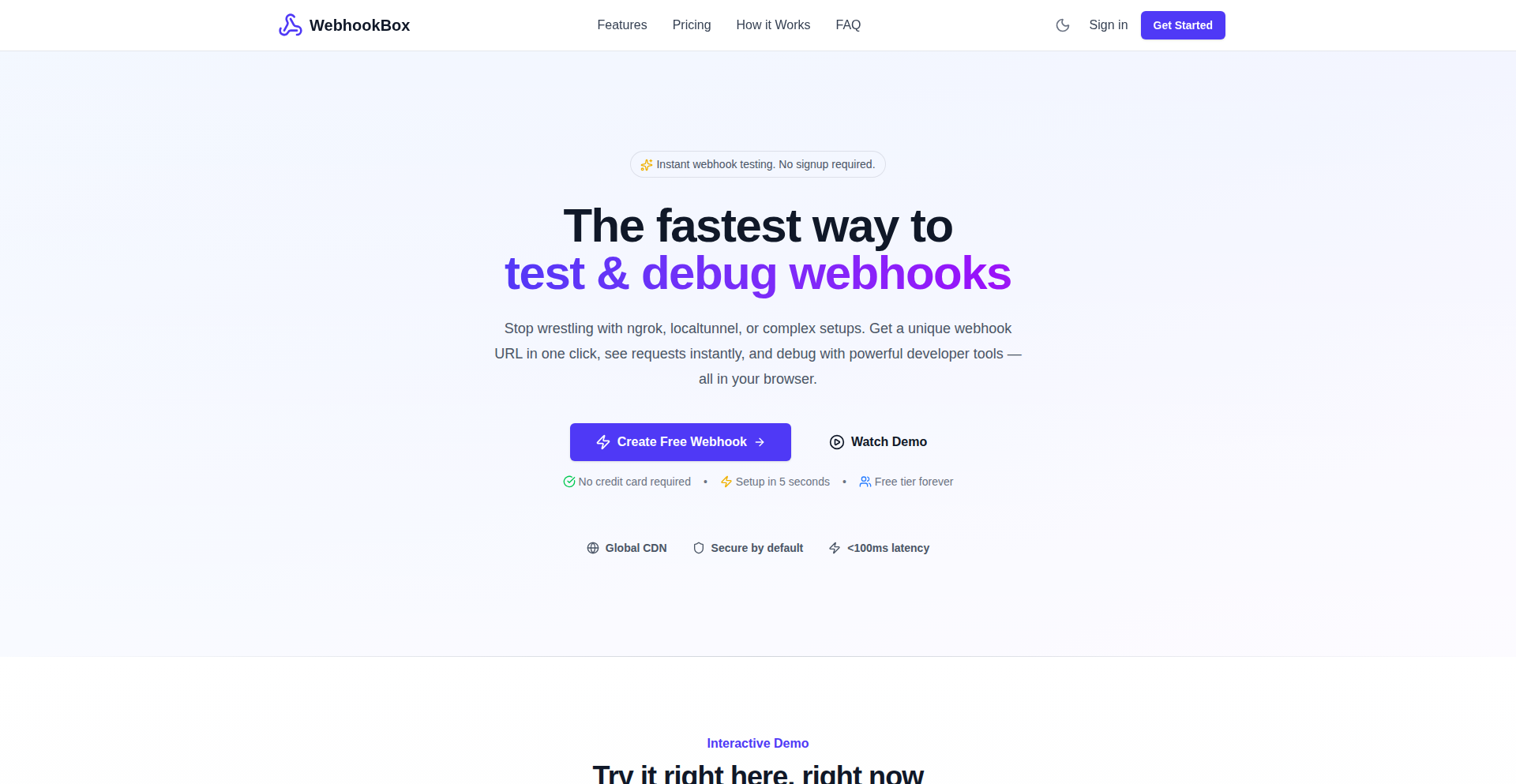
Author
skrid
Description
WebhookBox is a developer tool that provides instant, clutter-free webhook testing. It allows developers to generate unique URLs to receive and inspect incoming webhook requests in real-time, without the need for immediate signup. The innovation lies in its speed and simplicity, powered by modern frontend frameworks and serverless infrastructure, making webhook debugging accessible and efficient.
Popularity
Points 3
Comments 1
What is this product?
WebhookBox is a real-time webhook receiver and inspector. When you send a webhook request to a unique URL provided by WebhookBox, it instantly captures and displays all the request details – headers, body, query parameters, and more. The technical innovation is its use of Next.js for the frontend, Supabase for data storage, and Vercel edge functions for extremely fast, low-latency global response times (around 50-80ms). Supabase's Realtime feature is used to push incoming requests to the user's browser instantly without needing to build custom WebSocket infrastructure. This means you see your webhook data the moment it arrives. For anonymous users, data is kept for 24 hours. Signed-up users get persistent URLs and more features.
How to use it?
Developers can use WebhookBox by visiting webhookbox.io. Click a button, and you'll get a unique URL like `webhookbox.io/w/your_unique_id`. You then configure your application or service to send webhooks to this URL. As soon as a webhook arrives, it will appear in your WebhookBox dashboard in real-time. This is incredibly useful for debugging webhook integrations, testing API callbacks, or verifying that your application is sending data correctly. You can easily integrate it by simply updating your webhook endpoint in your application settings to point to a WebhookBox URL.
Product Core Function
· Real-time Request Viewing: Instantly see incoming webhook data as it arrives, with full details of headers, body, and parameters. This is useful for debugging and verifying data flow.
· Instant URL Generation: Get a unique webhook endpoint with a single click, allowing for immediate testing without any setup or registration. This saves development time when quickly checking webhook functionality.
· Request Inspection Details: Provides a comprehensive view of all aspects of an incoming request, essential for understanding exactly what data is being sent and how it's formatted.
· Customizable Responses: Ability to return specific HTTP status codes or responses, enabling developers to test how their application handles different webhook responses, including error scenarios.
· Data Export: Export received webhook payloads in various formats like cURL, Python, or JavaScript. This is valuable for replicating requests, analyzing data offline, or sharing debugging information with others.
Product Usage Case
· Debugging a new payment gateway integration: A developer is integrating a new payment gateway that sends a webhook notification upon successful payment. By using WebhookBox, they can get a webhook URL, configure the payment gateway to send notifications to it, and instantly see the payload to verify that all the correct information (transaction ID, amount, status) is being sent, allowing for quick troubleshooting if any data is missing or incorrect.
· Testing a third-party API callback: When developing a feature that relies on a callback from a third-party service (e.g., a file upload service notifying when a file is ready), a developer can use WebhookBox to capture these notifications without needing to deploy their own backend service temporarily. They receive a URL, tell the third-party service to send callbacks there, and can then inspect the data to ensure the integration works as expected.
· Simulating webhook errors: A developer needs to test how their system handles webhook failures, like receiving a 400 Bad Request or a 500 Internal Server Error. WebhookBox allows them to configure the tool to return these specific error codes when a webhook is received, making it easy to test their error handling logic and resilience without complex server-side configuration.
24
PersonaForge
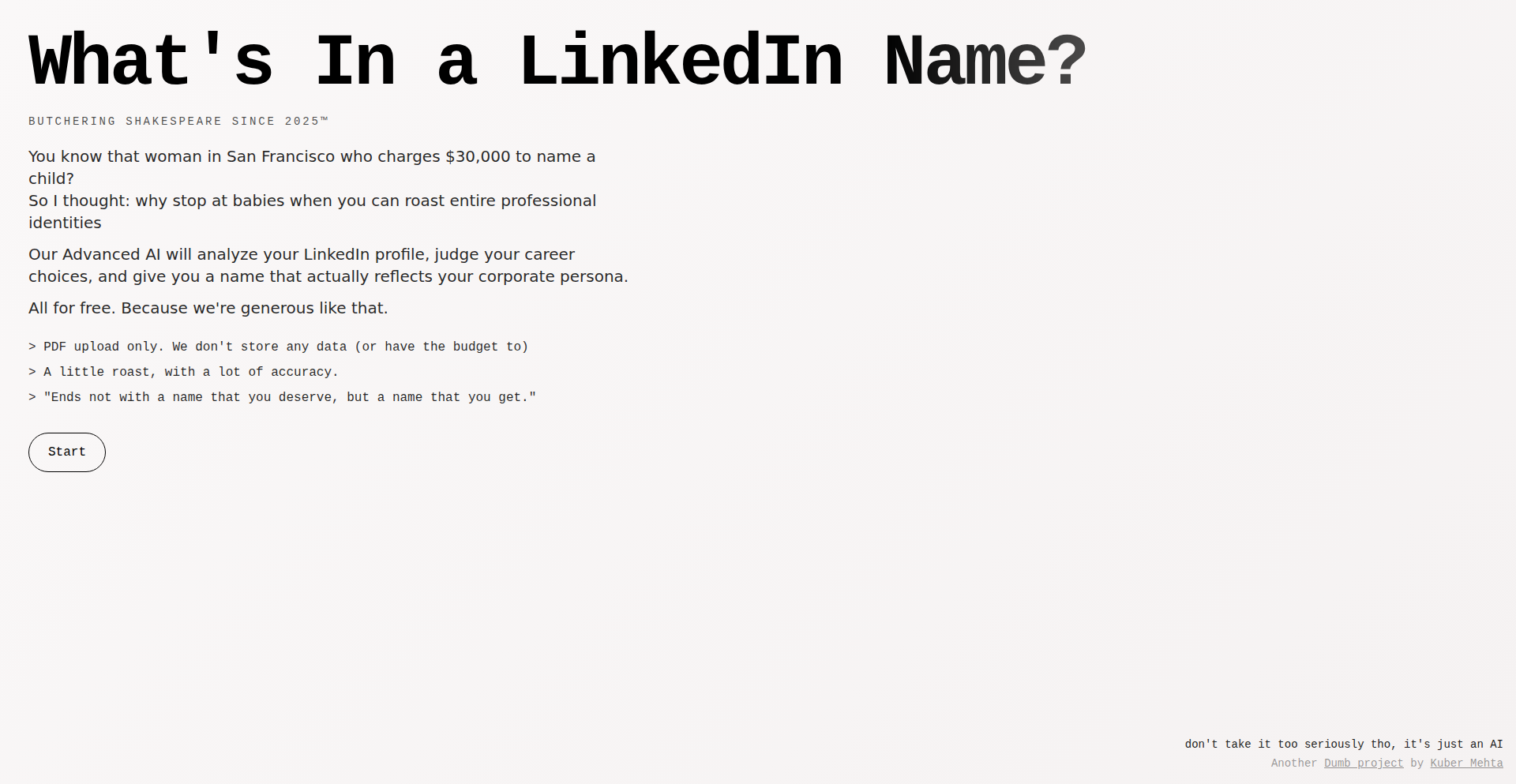
Author
kuberwastaken
Description
PersonaForge is a novel AI-powered tool that generates unique, descriptive names for professionals based on their LinkedIn profiles or resumes. It leverages Natural Language Processing (NLP) and large language models to analyze career history, skills, and achievements, forging a persona that encapsulates one's professional identity, thus solving the problem of generic or uninspired self-representation.
Popularity
Points 3
Comments 1
What is this product?
PersonaForge is an innovative application that uses advanced AI, specifically Natural Language Processing (NLP) and generative language models, to understand the nuances of your professional experience from your LinkedIn or resume. It's like having a sophisticated AI biographer that distills your career journey, skills, and accomplishments into a compelling and memorable name or persona. The innovation lies in its ability to go beyond simple keyword matching and truly grasp the essence of your professional story, offering a unique identifier that truly reflects your expertise and impact. So, what does this mean for you? It means you get a powerful tool to articulate your professional brand in a way that stands out.
How to use it?
Developers can integrate PersonaForge into their personal branding tools, career coaching platforms, or even resume builders. The core functionality can be accessed via an API. You would feed your LinkedIn profile data (e.g., through their API if available, or by parsing a downloaded resume) into the PersonaForge API. The API then processes this information and returns a generated persona name or description. This can be used to automatically suggest a tagline for a portfolio, a unique identifier for a professional networking profile, or even a catchy title for a resume summary. So, how does this help you? It streamlines the process of crafting a strong professional identity, making your online presence more impactful.
Product Core Function
· AI-driven persona generation: Leverages NLP and LLMs to analyze professional documents and create unique, descriptive names. This helps you stand out in a crowded professional landscape.
· Resume and LinkedIn integration: Directly processes data from professional profiles to ensure accuracy and relevance of generated names. This means the name accurately reflects your skills and experience.
· Customizable output: Allows for tweaking parameters to generate different styles of persona names, from formal to creative. This gives you control over how you want to be perceived.
· API access for developers: Enables seamless integration into other applications and workflows. This means you can build even more powerful branding tools using PersonaForge's capabilities.
Product Usage Case
· A freelance software engineer uses PersonaForge to generate a unique identifier for their personal website's 'About Me' section. The AI analyzes their tech stack and project experience to create a name like 'CodeArchitect' or 'Fullstack Alchemist', making their profile instantly more engaging. This solves the problem of a generic 'About Me' page.
· A career coach integrates PersonaForge into their client management platform. When onboarding new clients, they can input client resume data, and PersonaForge suggests persona names that highlight the client's strengths, helping the coach guide clients in articulating their personal brand. This provides clients with a clear and compelling professional narrative.
· A job seeker uses PersonaForge to brainstorm creative titles for their resume's summary section, going beyond standard 'experienced professional'. The AI might suggest 'Strategic Growth Driver' or 'Innovation Catalyst' based on their achievements, helping their resume catch the recruiter's eye. This increases the chances of getting noticed by potential employers.
25
YouTube Linear Streaming Engine
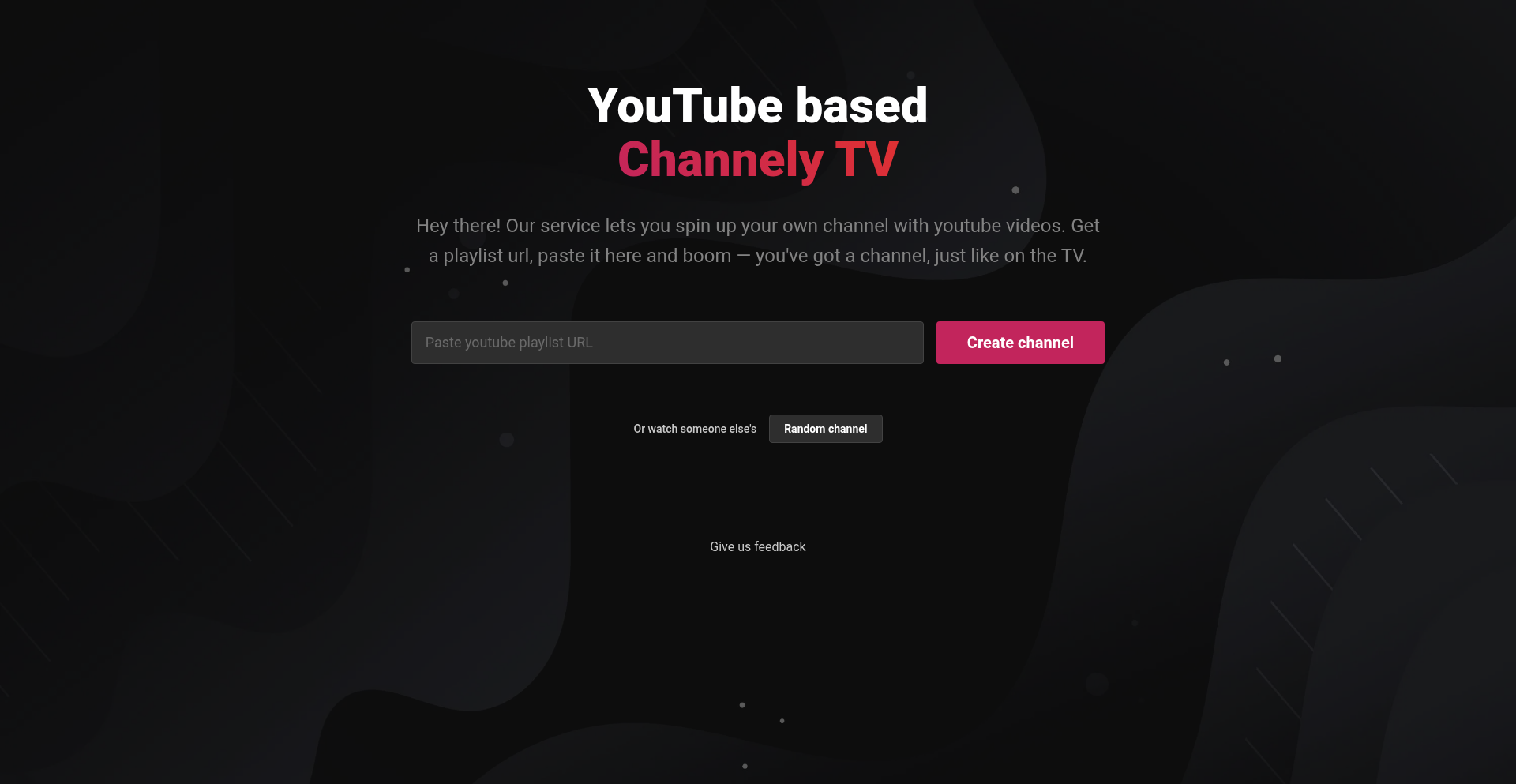
Author
jantap
Description
This project transforms any YouTube playlist into a continuous, non-interactive linear TV channel experience. It solves the problem of passive viewing by curating content from playlists, eliminating decision fatigue while ensuring users watch content they enjoy without the need for manual control or skipping. It's a technical innovation in content delivery, bringing a scheduled, channel-like flow to on-demand video.
Popularity
Points 4
Comments 0
What is this product?
This is a web application that takes a YouTube playlist and turns it into a 'channel' that plays videos sequentially, just like traditional television. The core technical innovation lies in its playback mechanism: it embeds a YouTube player that automatically advances to the next video in the playlist without user intervention or the ability to skip. Think of it as a custom TV channel built from your favorite YouTube videos, designed for effortless background viewing. So, what's in it for you? It means you can relax and have content play for you, like background music but with videos, without constantly making choices.
How to use it?
Developers can use this project by providing a YouTube playlist URL to create a new channel. The application then streams this playlist continuously. It's designed for integration into various platforms or for personal use. Imagine embedding this into a personal media hub or a shared community viewing experience. To use it, you'd typically point it to a YouTube playlist, and it generates a shareable link to this 'channel'. This makes it incredibly simple to share curated video streams with friends or family. So, what's in it for you? You can create and share your own themed video streams effortlessly, turning shared interests into a seamless viewing party.
Product Core Function
· Playlist to Channel Conversion: Leverages YouTube API to ingest playlist content, creating a structured data source for sequential playback. This allows users to organize their favorite videos into a binge-watching format. The value is in transforming disparate videos into a cohesive viewing flow. The application is this: you take a list of videos you like, and it makes them play one after another without you having to click anything.
· Linear Playback Engine: Implements a custom video player that enforces continuous, non-skippable playback of playlist items. This is a key technical insight into user experience, replicating the passive enjoyment of broadcast television. The value is in creating a 'lean-back' viewing experience for on-demand content. So, what's in it for you? You get to watch your favorite content without interruption or the temptation to skip, creating a truly relaxing viewing session.
· Channel Sharing and Discovery: Enables users to share their created channels and explore channels made by others, fostering a community around curated video content. This taps into the social aspect of content consumption. The value is in enabling collective content curation and shared experiences. So, what's in it for you? You can share your unique video tastes with the world or discover new and interesting content streams from other enthusiasts.
Product Usage Case
· Creating a 'Chill Lo-fi Beats' channel from a YouTube lo-fi playlist for background music during work or study sessions. This solves the problem of having to manually select the next track. So, what's in it for you? You get uninterrupted ambient video music for your focused activities.
· Building a 'Retro Gaming Classics' channel using a YouTube playlist of old game reviews and gameplay footage for a nostalgic viewing party. This addresses the challenge of organizing and presenting a curated retrospective. So, what's in it for you? A hassle-free way to relive gaming memories with friends.
· Developing a 'Daily News Digest' channel by curating YouTube news clips into a continuous stream, providing a hands-off way to stay informed. This solves the issue of jumping between different news sources and videos. So, what's in it for you? A streamlined and passive way to catch up on daily news.
· Setting up a 'Creative Inspiration' channel from a playlist of art tutorials and design talks for a designer or artist to have a constant stream of creative stimulation. This tackles the need for ongoing inspiration without active searching. So, what's in it for you? A continuous flow of ideas to fuel your creative endeavors.
26
MultiViewHandTracker
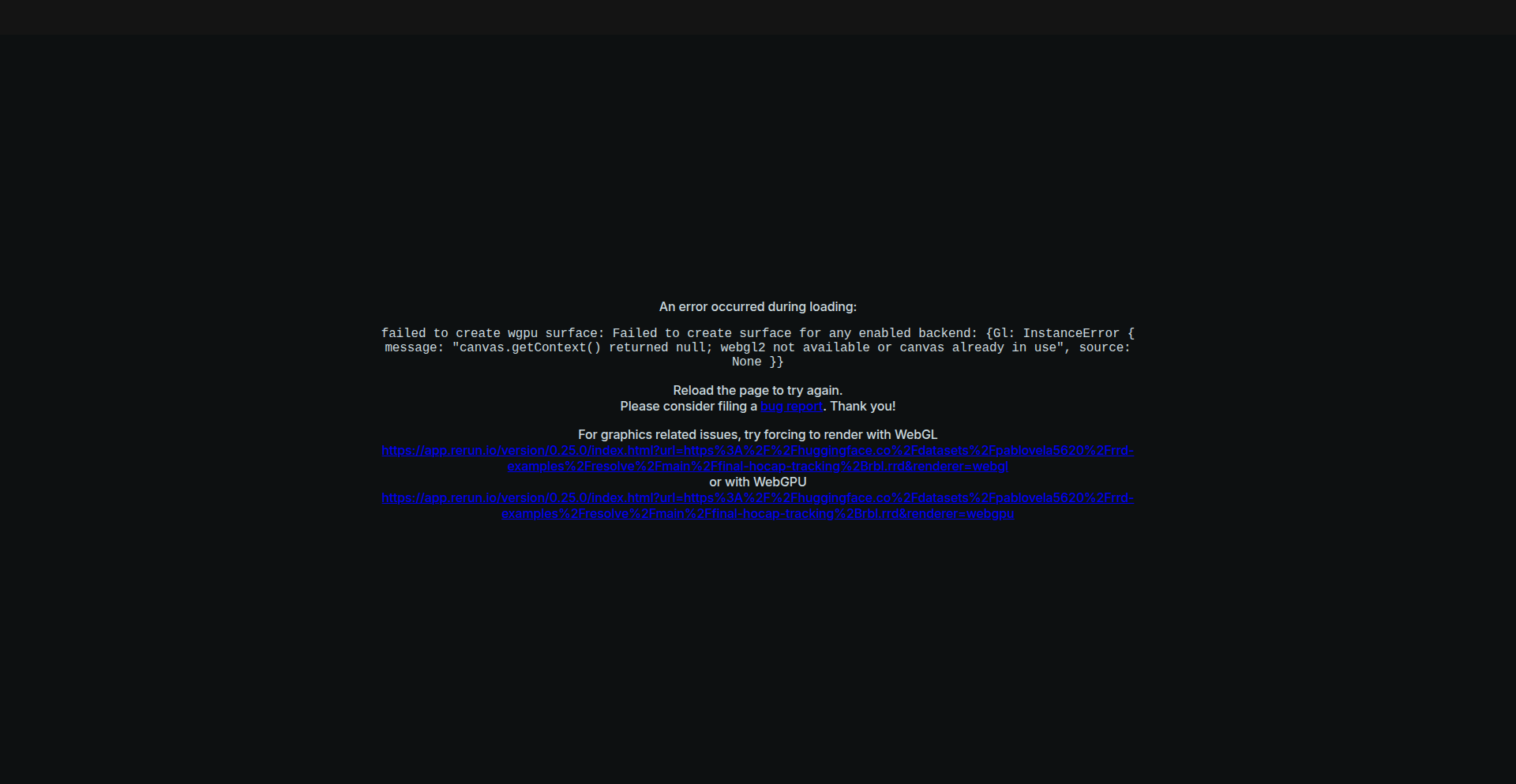
Author
pablovelagomez
Description
This project is a hands-only, multi-view hand pose estimation pipeline that provides 3D hand keypoints and shape parameters from multiple camera views. It's built with a focus on understanding the technical implementation, offering a browser-based demo with Rerun for visualization, and is an excellent example of creative problem-solving in computer vision.
Popularity
Points 4
Comments 0
What is this product?
This is a computer vision project that aims to accurately track the 3D pose of hands using multiple cameras without requiring any specific markers on the hands. It breaks down the complex problem into four distinct stages: first, it estimates the position and orientation of each camera relative to the scene. Second, it calibrates the shape of the hand to better understand its general form. Third, it detects 2D keypoints (like the tip of each finger and joints) in each camera's view. Finally, it uses these 2D keypoints and the camera information to optimize and predict the 3D pose and shape of the hand. The innovation lies in its 'hands-only' approach, meaning it doesn't rely on special gloves or markers, making it more versatile. The use of Rerun for visualization allows developers to easily inspect the intermediate results of each stage, which is invaluable for debugging and understanding the system's behavior. So, this is like having a smart system that can understand and reconstruct how your hands are moving in 3D space just by looking at them from different angles, without you needing to wear anything special.
How to use it?
Developers can integrate this project into their applications by leveraging the provided code. The pipeline can be used to process video streams from multiple cameras. For instance, in augmented reality (AR) or virtual reality (VR) development, this could allow for more natural hand interactions with virtual objects. Game developers could use it for gesture recognition. It's designed to be a modular pipeline, meaning developers can potentially swap out or improve individual stages. The Rerun demo serves as an excellent starting point for understanding how to feed data into the system and interpret its outputs. So, if you're building an app where understanding hand movements is crucial, you can use this as a building block to get detailed 3D hand data, making your application more interactive and realistic.
Product Core Function
· Multi-view camera estimation: This allows the system to understand the spatial relationship between different cameras, which is crucial for reconstructing 3D information from 2D images. Its value is in enabling accurate 3D tracking by knowing where each camera is looking from.
· Hand shape calibration: Before predicting pose, the system calibrates the general shape of the hand. This helps improve the accuracy of the subsequent pose estimation by providing a better starting point. Its value is in making the pose prediction more robust, even with different hand sizes and shapes.
· 2D keypoint detection: This core function identifies specific points on the hand (like finger joints) in each 2D camera image. This is a fundamental step for any 3D reconstruction. Its value is in providing the raw visual cues needed to infer 3D hand structure.
· 3D pose optimization: This is where the magic happens, combining the 2D keypoints from multiple views and camera calibration to calculate the precise 3D position and orientation of the hand. Its value is in delivering the final, accurate 3D hand tracking data that can be used in various applications.
· MANO joint angles & shape prediction: The system outputs specific parameters for the MANO model (a popular hand model in computer graphics), which represent the angles of the hand's joints and its overall shape. Its value is in providing a rich, parameterized representation of the hand that can be easily manipulated or used for animation.
Product Usage Case
· Augmented Reality Interaction: In an AR application, imagine pointing your finger at a virtual button. This project can accurately track your finger's 3D position and orientation, allowing you to seamlessly 'press' the virtual button, making the AR experience feel more intuitive. It solves the problem of imprecise hand tracking in AR.
· Virtual Reality Control: For VR games or simulations, this can enable developers to create more immersive control schemes. Instead of relying on controllers, players could use their actual hands to manipulate virtual objects, pick up items, or perform gestures, solving the challenge of natural hand input in VR.
· Gesture Recognition for Applications: In situations where you need to control a device or software with gestures (e.g., a smart home system, a presentation), this pipeline can interpret complex hand movements into commands. This solves the problem of needing a physical interface for control.
· 3D Animation and Character Rigging: Animators could use this technology to capture real-time hand performances and apply them to 3D characters, significantly speeding up the animation process. It solves the time-consuming and often tedious task of manual hand animation.
27
GitScroll: Vertical Repo Navigator
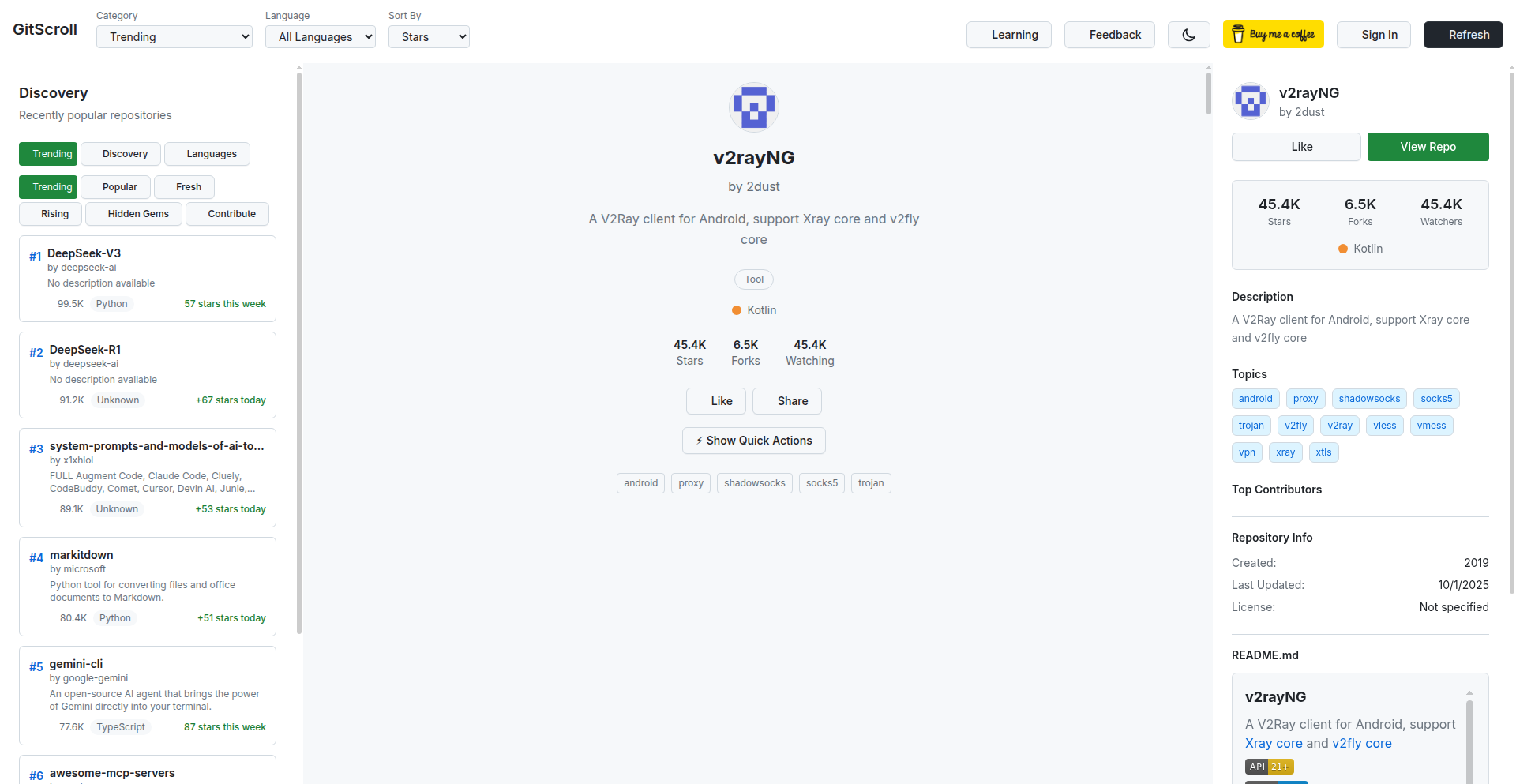
Author
wiwoworld
Description
GitScroll is a novel approach to exploring GitHub repositories, adopting a TikTok-style vertical scrolling interface. It uses intelligent repository detection to adapt its user experience and offers curated learning paths, smart quick actions, and diverse discovery modes. This project tackles the challenge of information overload on GitHub by providing a more engaging and intuitive way to find and learn from code.
Popularity
Points 2
Comments 2
What is this product?
GitScroll is a web application that re-imagines how developers discover and interact with GitHub repositories. Instead of traditional list views, it uses a vertical, swipeable interface similar to TikTok, making it easy to quickly browse through projects. The core innovation lies in its 'Repository Intelligence' system, which automatically identifies the type of repository (e.g., a library, a learning resource, a template) and tailors the presented information and actions accordingly. For instance, if it detects a library, it might show installation commands; if it's a template, it will suggest using it. It leverages advanced CSS for a smooth scrolling experience and smart caching strategies to handle GitHub API rate limits, showcasing a clever blend of frontend aesthetics and backend efficiency.
How to use it?
Developers can use GitScroll directly through their web browser at gitscroll.dev. To get started, you can begin exploring trending repositories or use the various discovery modes like 'Time Machine' to see historical trends, 'Hidden Gems' for less-known quality projects, or 'Rising Stars' for new popular projects. For structured learning, you can select curated 'Learning Paths' that guide you through technologies like React or Python with recommended repositories. You can also 'Favorite' repositories to save them for later and even share your curated collections with others via unique URLs. The 'Smart Quick Actions' feature provides immediate utility based on the repository type, allowing you to quickly install libraries, use templates, or access documentation without leaving the platform.
Product Core Function
· TikTok-style vertical scrolling interface: Enables rapid and engaging exploration of GitHub repositories, allowing users to quickly swipe through projects to find what interests them, making discovery less tedious.
· Repository Intelligence: Automatically detects repository types (libraries, templates, books, etc.) and adapts the UI and actions, providing context-specific tools like installation commands or 'use template' buttons, saving developers time and effort by presenting the most relevant options upfront.
· Learning Paths: Offers curated, step-by-step journeys through specific technologies (e.g., React to Next.js) by recommending relevant repositories, making it easier for developers to learn new skills in a structured and efficient manner.
· Smart Quick Actions: Provides context-aware commands for repositories, such as installing packages or using templates, streamlining the workflow and reducing the friction of getting started with new projects.
· Discovery Modes (Time Machine, Hidden Gems, Rising Stars, Contribute Mode): Offers diverse ways to find interesting projects beyond simple search, catering to different exploration preferences and helping developers uncover valuable resources or opportunities to contribute.
· Three-column desktop layout: Presents a comprehensive view with trending repositories, the main scroll feed, and a detailed README viewer, providing a rich context for each project and facilitating deeper understanding.
· Favorites system with public sharing: Allows users to save important repositories and share their curated collections with others, fostering knowledge sharing and collaboration within the developer community.
Product Usage Case
· A junior developer wanting to learn React can select the 'React Learning Path' on GitScroll. The app will guide them through foundational React repositories, offering 'Quick Actions' to clone or install dependencies, allowing them to learn and experiment efficiently.
· A developer looking for a specific type of utility library can use the 'Hidden Gems' discovery mode. GitScroll's intelligent detection will highlight relevant libraries, and its vertical scroll will allow quick previews, helping them find the perfect fit without sifting through countless irrelevant results.
· A team lead needs to find examples of using a specific API. They can use the 'Time Machine' mode to explore repositories from a particular year and then 'Favorite' promising ones to build a shared collection for their team to review, facilitating research and decision-making.
· A developer new to contributing to open source can use the 'Contribute Mode' to find projects with 'good first issues'. GitScroll presents these issues in an engaging format, with quick access to the repository, lowering the barrier to entry for community contributions.
28
USB OmniDrive
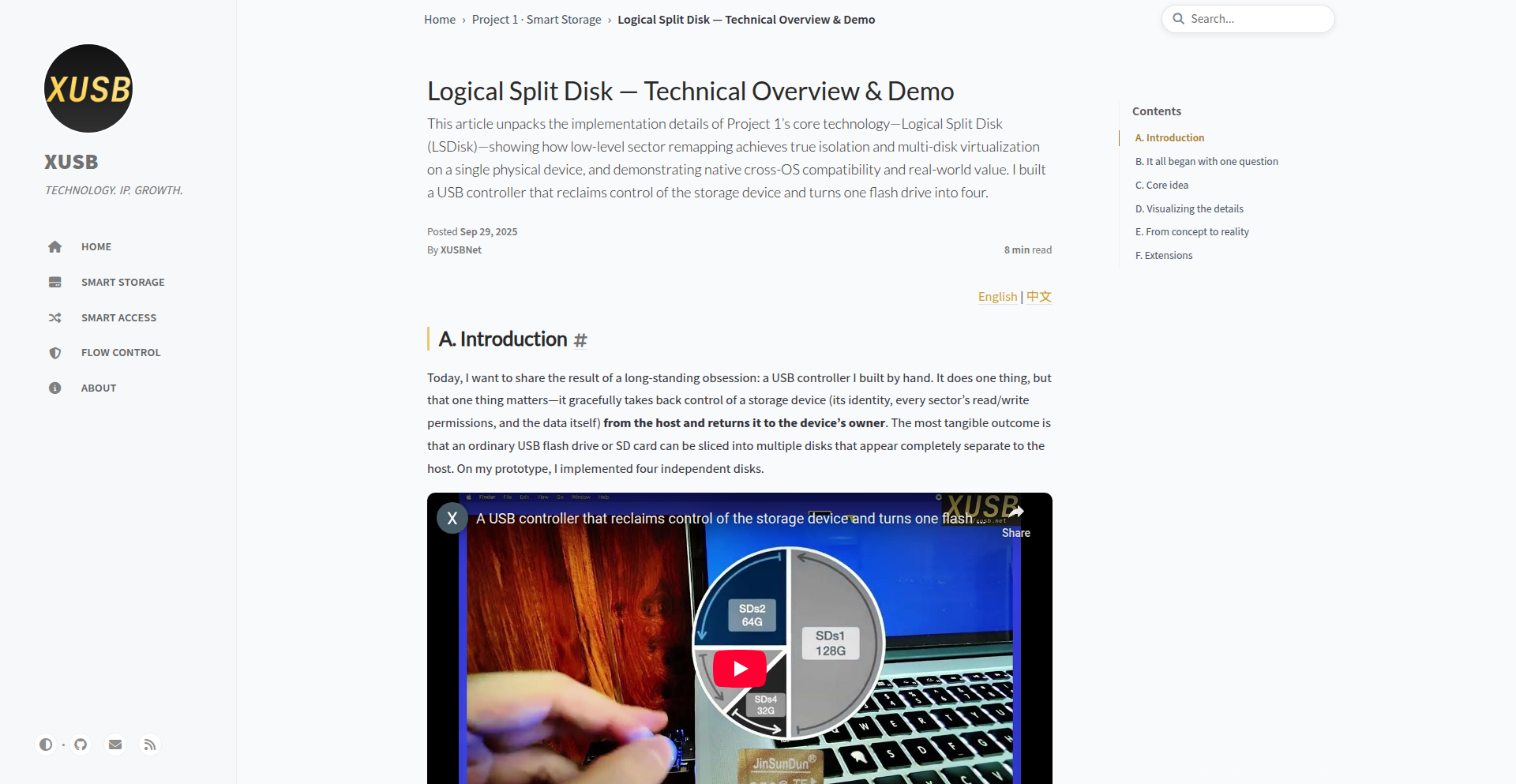
Author
xusbnet
Description
This project introduces a novel USB controller that allows a single physical flash drive to appear as four independent virtual disks to the operating system. The innovation lies in its driverless, hardware-level implementation, transforming a standard USB flash drive into a versatile tool without requiring any software installation on the host machine. This offers significant flexibility for various computing scenarios.
Popularity
Points 2
Comments 2
What is this product?
USB OmniDrive is a custom USB controller designed to partition a single physical USB flash drive into four distinct logical drives that the computer recognizes as separate devices. The core technical innovation is that this partitioning happens at the USB controller level within the device itself, meaning no drivers need to be installed on the host computer. When you plug it in, the operating system sees four separate drives. This is achieved by cleverly emulating different USB Mass Storage Device (MSD) interfaces, each pointing to a different segment of the flash drive's storage space, all managed by the embedded firmware on the controller. The value here is creating a hardware-based, universally compatible solution for data organization and management.
How to use it?
Developers can use USB OmniDrive by integrating its controller into a USB flash drive casing. Once the drive is manufactured with this controller, it can be plugged into any computer (Windows, macOS, Linux) without any driver installation. Each of the four virtual disks can be formatted and used independently, for example, one for the operating system, one for data, one for backups, and another for a portable application suite. This makes it incredibly useful for creating bootable drives with multiple operating systems, segregating sensitive data, or creating distinct environments for testing and development. Its plug-and-play nature simplifies deployment and management across diverse systems.
Product Core Function
· Hardware-level partitioning: Creates four independent virtual disks from one physical drive, allowing for advanced data organization and usage without software dependencies. This means you can have different partitions for different purposes, like an OS, data, and backups, all on one stick, accessible immediately on any computer.
· Driverless operation: Eliminates the need for installing any software drivers on the host machine, ensuring universal compatibility across all operating systems and devices. This is crucial for environments where driver installation is restricted or for ensuring a seamless experience on any machine you connect to.
· Independent disk emulation: Each virtual disk behaves as a completely separate storage device to the operating system, enabling unique formatting, mounting, and usage for each. You can format one as NTFS for Windows, another as APFS for macOS, and so on, giving you maximum flexibility for multi-platform use.
· Enhanced data segregation: Allows for clear separation of data types, such as personal files, work documents, or system recovery tools, improving security and organization. This is like having four mini-hard drives in your pocket, each dedicated to a specific task, keeping your digital life tidy and secure.
Product Usage Case
· Creating a multi-boot USB drive: A developer can use one virtual disk for a Linux installer, another for Windows PE, and a third for a diagnostic tool, making it a universal troubleshooting and installation device for any PC, without needing separate drives or software. This solves the problem of carrying multiple bootable USBs.
· Portable application environment: A user can dedicate one virtual disk to their favorite portable applications, another for their user profiles and settings, and a third for temporary project files, creating a self-contained, personalized computing environment that can be used on any machine without leaving traces or requiring installation. This allows for a consistent work experience wherever you go.
· Secure data separation: A security professional can use one virtual disk for encrypted personal data, another for system logs, and a third for a secure operating system, ensuring that sensitive information is isolated and protected, even if the drive is connected to an untrusted machine. This provides a hardware-enforced layer of security and privacy.
· Development and testing sandbox: A software developer can partition the drive to host different development environments, such as separate partitions for different versions of a database or web server, allowing for isolated testing of software against various configurations without interfering with the host system. This simplifies the process of testing software in diverse conditions.
29
Rust-FastBPE-Qwen
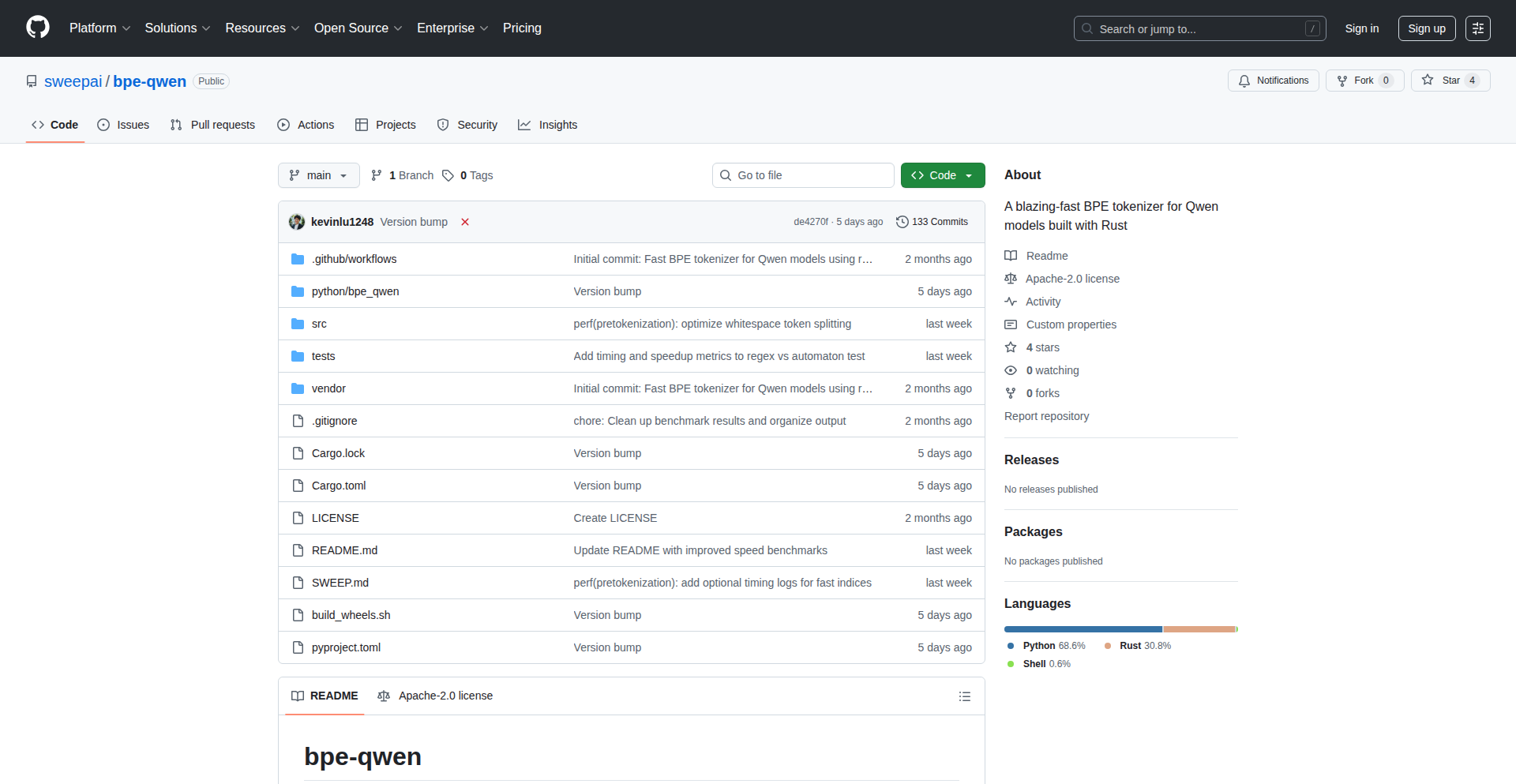
Author
williamzeng0
Description
A high-performance Byte Pair Encoding (BPE) tokenizer written in Rust, specifically optimized for Qwen models. It achieves 12x speed improvement over the HuggingFace implementation, addressing the critical need for faster text processing in large language model applications.
Popularity
Points 4
Comments 0
What is this product?
This project is a novel implementation of a Byte Pair Encoding (BPE) tokenizer, built using the Rust programming language. BPE is a subword tokenization algorithm that breaks down text into smaller units (tokens), which is crucial for Natural Language Processing (NLP) models like Qwen. The innovation lies in its Rust-based, low-level optimization which results in significantly faster tokenization – up to 12 times quicker than commonly used libraries like HuggingFace's. This means less waiting time and more efficient processing of text data, especially for large-scale AI tasks. So, for you, this means your AI applications can process text much faster, leading to quicker responses and better performance.
How to use it?
Developers can integrate Rust-FastBPE-Qwen into their applications by adding it as a dependency in their Rust projects. It provides a Rust API for loading BPE models (compatible with formats often used by Qwen) and performing tokenization and de-tokenization operations. For non-Rust users, it can be exposed via Foreign Function Interface (FFI) bindings to other languages like Python, allowing seamless integration into existing workflows. This makes it easy to swap out slower tokenizers for this speed-optimized version. So, for you, this means if you're building or using AI models that process text, you can easily plug this in to get a significant speed boost without rewriting your core logic.
Product Core Function
· Optimized BPE Tokenization: Implements the Byte Pair Encoding algorithm for subword tokenization, designed for maximum speed. This is valuable because faster tokenization directly translates to quicker data preparation and inference for AI models, enabling real-time applications. So, for you, this means your text processing will be lightning fast.
· Rust Implementation: Built from the ground up in Rust, leveraging Rust's performance and memory safety features. This offers a robust and efficient solution that avoids common performance bottlenecks found in other languages. So, for you, this means a reliable and highly performant tool that won't crash your application.
· Qwen Model Compatibility: Specifically tuned and tested for compatibility with Qwen language models. This ensures seamless integration and optimal performance when working with these powerful AI architectures. So, for you, this means it works perfectly with your Qwen-based AI projects.
· Low-Level Performance Tuning: Leverages Rust's capabilities for fine-grained control over memory and execution, achieving significant speedups. This means the underlying mechanics are highly efficient. So, for you, this means every bit of processing power is used effectively, getting you results faster.
Product Usage Case
· Large-scale Text Preprocessing for LLMs: In scenarios where massive datasets need to be tokenized for training or fine-tuning Qwen models, Rust-FastBPE-Qwen can drastically reduce the preprocessing time, making the entire training pipeline more efficient. This addresses the bottleneck of slow tokenization in big data AI. So, for you, this means you can train or prepare your AI models much faster.
· Real-time AI Chatbot Inference: For applications like chatbots or virtual assistants powered by Qwen, fast tokenization is key to providing near-instantaneous responses. This project's speed ensures a smoother, more responsive user experience. So, for you, this means your AI will reply to users much quicker, making the interaction feel natural.
· Efficient Document Analysis and Search: When processing large volumes of documents for semantic search or analysis using Qwen models, this tokenizer significantly speeds up the indexing and querying phases. So, for you, this means you can get insights from your documents faster.
30
Standard Model Bio
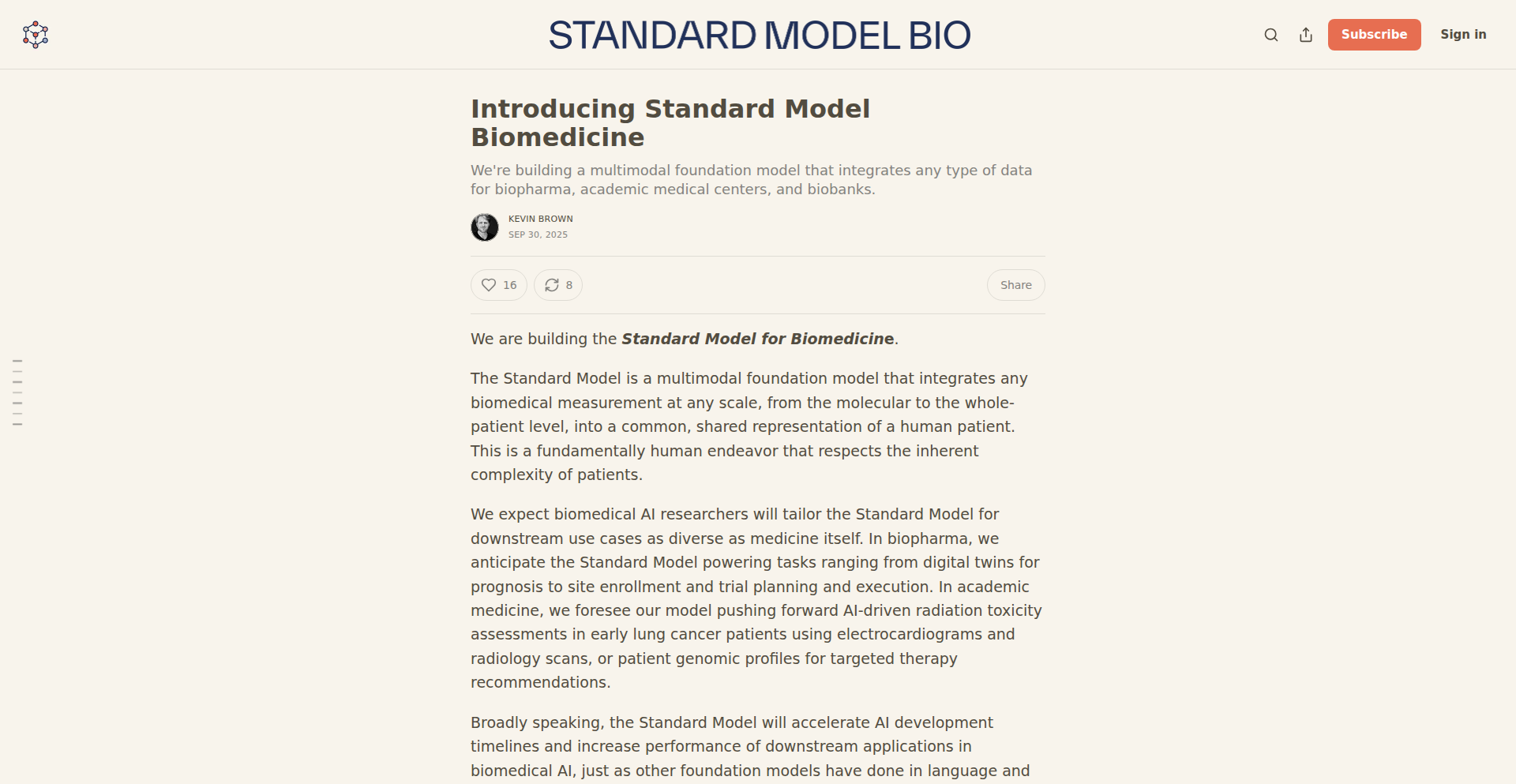
Author
standardmodel
Description
This project presents a novel approach to representing and visualizing complex biological systems by leveraging the conceptual framework of the Standard Model of particle physics. Instead of treating biological entities as isolated components, it models them as 'particles' interacting through 'forces'. The core innovation lies in translating intricate biological interactions (like protein-protein binding, genetic regulation, or metabolic pathways) into a simplified, yet powerful, abstract representation inspired by fundamental physics. This allows for a more intuitive understanding of emergent behaviors and system-level properties, offering a new lens for bioinformaticians and researchers.
Popularity
Points 4
Comments 0
What is this product?
This project is essentially a conceptual framework and visualization tool that maps biological components and their interactions to the principles of particle physics. Think of it like this: just as the Standard Model describes fundamental particles and the forces that govern their interactions, this 'Standard Model Bio' describes biological entities (like genes, proteins, or metabolites) as 'particles' and their relationships (like regulation, catalysis, or binding) as 'forces'. The innovation is in abstracting biological complexity into a physics-inspired model, making it easier to grasp system-level dynamics and potential emergent behaviors. So, what's the use for you? It offers a fresh, intuitive way to understand incredibly complex biological systems that are often hard to visualize and comprehend with traditional methods. It can help you spot patterns and understand how different parts of a biological system work together more effectively.
How to use it?
Developers can integrate this framework into their bioinformatics pipelines or research tools. The project likely provides APIs or libraries that allow for defining biological entities as 'particles' and their interactions as 'forces'. This enables programmatic construction of biological 'systems' within this new model. For example, a researcher could input data about gene expression and protein interactions, and the tool would map these to the Standard Model Bio's 'particles' and 'forces', allowing for simulation and visualization of how changes in one part of the system might affect others. The primary use case is for researchers, bioinformaticians, and data scientists looking to model and understand biological processes more holistically. So, how can you use it? You can integrate its modeling capabilities into your existing biological data analysis workflows or use its visualization tools to gain insights into complex biological networks.
Product Core Function
· Biological Entity Representation as 'Particles': This allows for abstracting complex biological molecules or genes into fundamental units, simplifying the representation of biological systems. The value is in creating a consistent and understandable basis for modeling. This is useful for initial system setup and data input.
· Interaction Modeling as 'Forces': This feature translates biological relationships like activation, inhibition, or binding into abstract 'forces' between 'particles'. The value is in providing a framework to describe the dynamics of biological systems. This is crucial for understanding how biological components influence each other.
· System Dynamics Visualization: The project likely offers tools to visualize the 'particles' and 'forces' of a biological system, akin to visualizing particle interactions in physics. The value is in making complex biological networks intuitive and easy to explore. This is highly beneficial for researchers needing to communicate findings or gain quick insights.
· Emergent Behavior Analysis: By simulating the interactions of 'particles' under various 'forces', the framework can help predict emergent behaviors of the biological system. The value is in uncovering unexpected system-level properties. This is important for hypothesis generation and understanding system robustness.
Product Usage Case
· Modeling a genetic regulatory network: A scientist could use Standard Model Bio to represent genes as 'particles' and their transcriptional regulatory relationships as 'forces'. This would allow them to visualize how changes in one gene's expression might cascade through the network, leading to emergent changes in other genes. This solves the problem of understanding complex feedback loops in genetic systems.
· Simulating protein-protein interaction pathways: Researchers could model proteins as 'particles' and their binding interactions as 'forces'. This enables the simulation of signaling cascades, helping to identify key interaction points or potential drug targets. This addresses the challenge of understanding dynamic protein interactions within a cell.
· Analyzing metabolic pathways: Metabolites could be treated as 'particles' and enzymatic reactions as 'forces'. This framework could help visualize the flow of substances through metabolic networks and understand how disruptions at one point might impact the entire pathway. This is useful for understanding metabolic disorders or optimizing bioproduction.
31
Advcache: The Hyper-Fast HTTP Caching Proxy
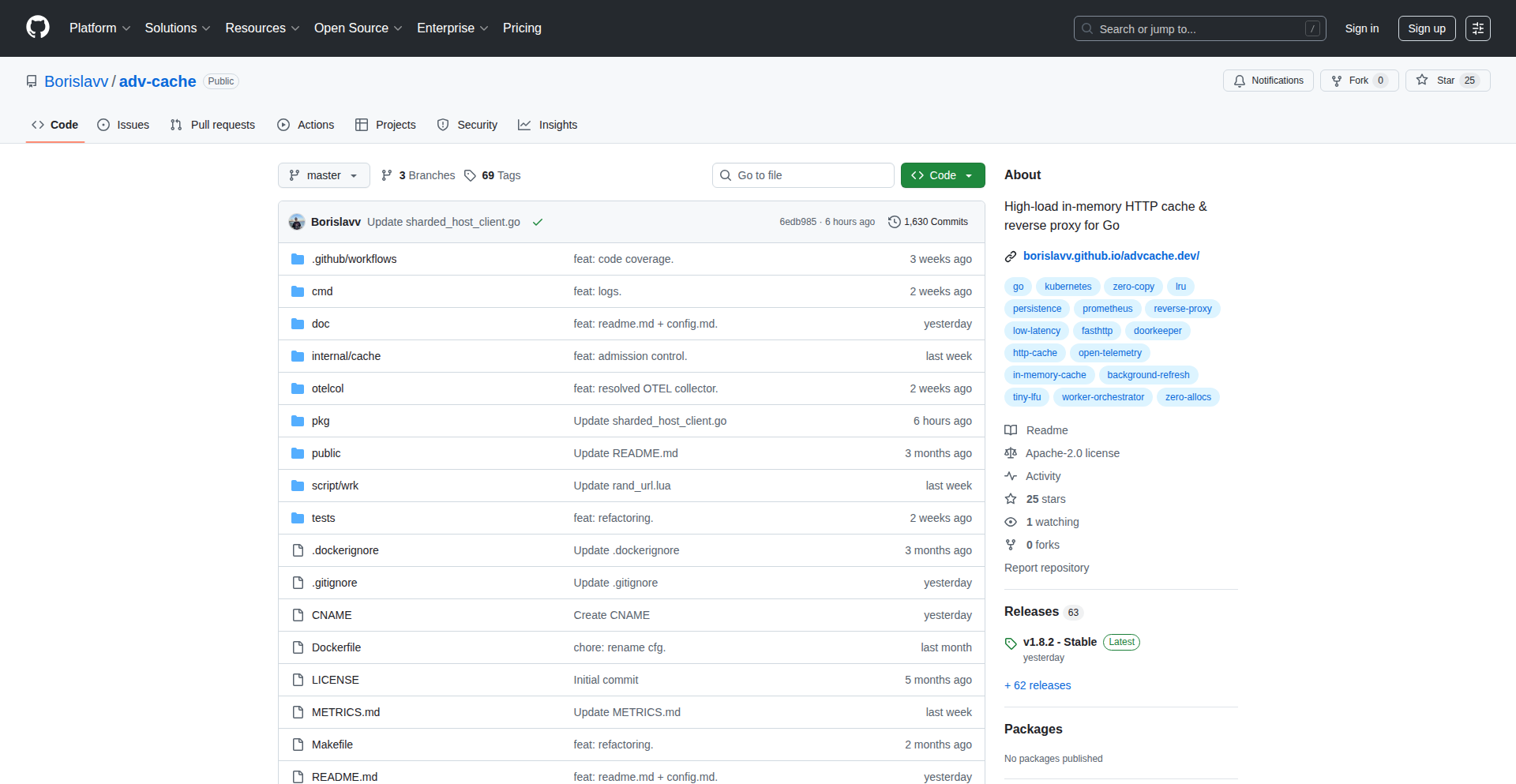
Author
sanchez_c137
Description
Advcache is an open-source HTTP cache and reverse proxy designed for extreme speed. It significantly outperforms existing solutions like Traefik and Caddy, offering rapid request handling and efficient resource caching. This innovation tackles the challenge of delivering web content with minimal latency by optimizing the caching and proxying mechanisms.
Popularity
Points 2
Comments 1
What is this product?
Advcache is a high-performance HTTP caching and reverse proxy solution. Its core innovation lies in its highly optimized C++ implementation, which bypasses many of the overheads found in other proxies written in higher-level languages. By meticulously managing memory and leveraging low-level networking constructs, Advcache achieves significantly faster request processing times – up to 2-3 times faster than Traefik and 10-15 times faster than Caddy. This means your web applications can serve content much quicker to users, reducing wait times and improving the overall user experience. The 'best effort with default cfg' aspect means it's designed to be plug-and-play, working effectively with minimal configuration.
How to use it?
Developers can integrate Advcache by setting it up as a reverse proxy in front of their web servers or applications. For example, you can configure Advcache to listen on a public-facing port, receive incoming HTTP requests, and then forward them to your backend application servers. Advcache will then cache responses from your backend according to defined rules. When subsequent identical requests arrive, Advcache will serve the cached response directly, without bothering your backend. This significantly reduces the load on your application servers and speeds up response times for users. Its simple configuration makes it easy to deploy in various scenarios, from single-server setups to complex distributed systems.
Product Core Function
· High-performance HTTP Caching: Advcache intelligently stores frequently accessed content, allowing it to serve it directly to users without needing to fetch it from the origin server every time. This drastically reduces latency and server load. So, users get faster page loads and your servers handle more traffic.
· Ultra-fast Reverse Proxying: It efficiently forwards incoming requests to your backend applications, ensuring that requests are handled with minimal delay. This means your applications respond quicker. So, your users experience a snappier interface and your backend infrastructure is more responsive.
· Optimized C++ Implementation: Built from the ground up in C++, Advcache minimizes overhead and maximizes efficiency, leading to superior performance compared to proxies written in languages like Go or Python. This translates to better resource utilization on your servers. So, you can potentially serve more users with the same hardware.
· Simple Default Configuration: Advcache is designed to work effectively with minimal initial setup, making it easy to get started quickly. This reduces the barrier to entry for adopting a high-performance proxy. So, you can deploy it rapidly and see performance gains without extensive configuration headaches.
Product Usage Case
· Serving static assets like images, CSS, and JavaScript: By caching these heavily requested files, Advcache can dramatically speed up website loading times for end-users. This is crucial for user engagement and SEO. So, your website feels faster and performs better in search rankings.
· Reducing load on backend APIs: When your API is frequently hit with the same queries, Advcache can cache the responses, preventing your backend from being overwhelmed. This ensures your API remains available and responsive under heavy load. So, your application's backend can handle more requests without failing.
· Accelerating content delivery for high-traffic websites: For websites experiencing a large volume of visitors, Advcache's speed and efficiency are essential for maintaining a smooth user experience and preventing server overload. This ensures your website stays online and fast for everyone. So, your high-traffic website remains stable and performant.
· Edge caching for distributed applications: Advcache can be deployed closer to users at different geographical locations to reduce latency for global audiences. This provides a faster experience for users worldwide. So, users around the globe experience consistent and fast access to your application.
32
Addicted: Stock-Market Inspired Progress Tracker
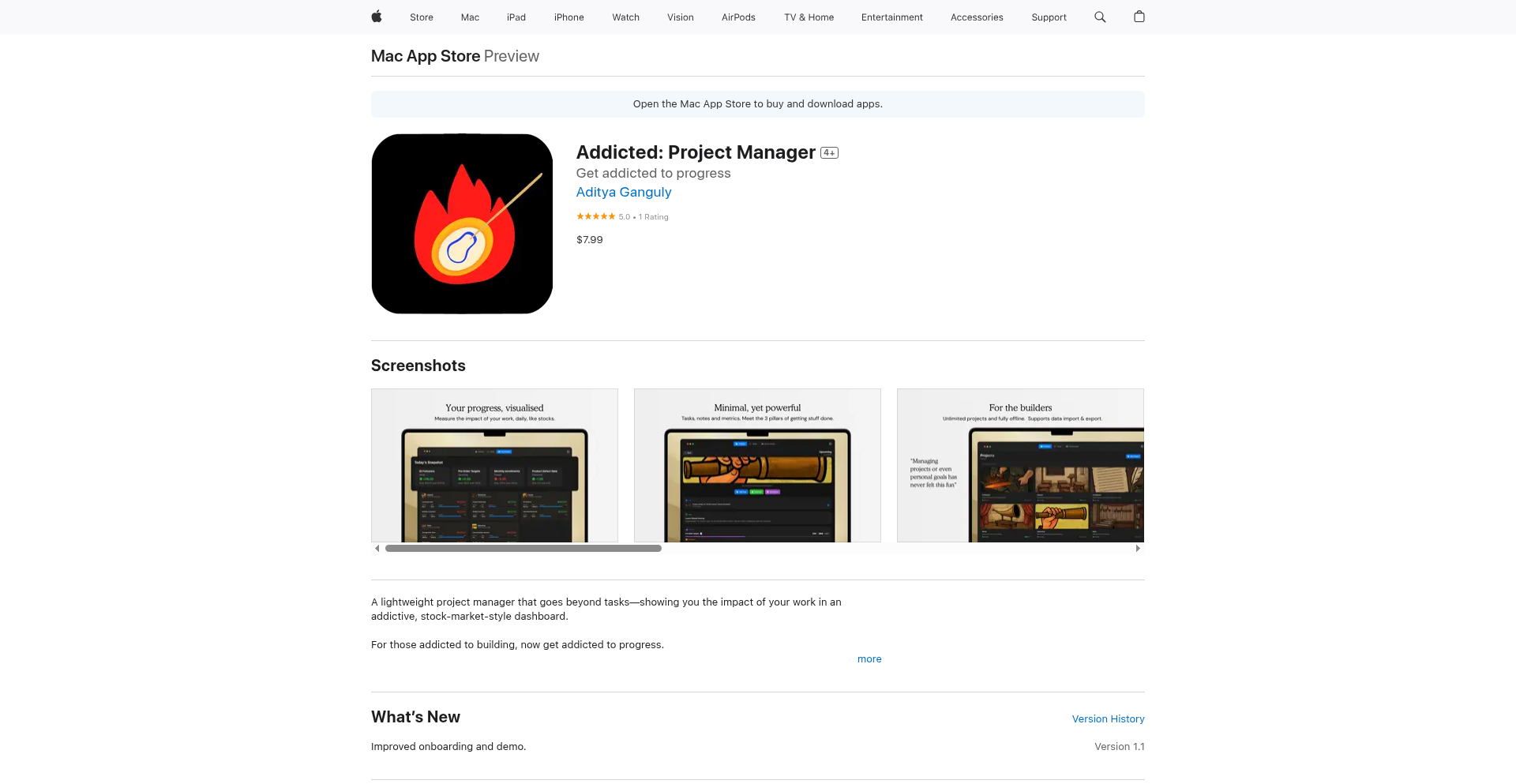
Author
omoistudio
Description
Addicted is a Mac-native project management application that visualizes task progress and impact using an addictive, stock-market-like user interface. It goes beyond traditional task lists by treating the 'impact' of your work as a quantifiable asset, allowing users to track their progress in a dynamic and engaging way. The core innovation lies in its novel UI metaphor, transforming mundane project tracking into an interactive experience that highlights the value and momentum of your efforts. This translates to better understanding of project health and individual contribution.
Popularity
Points 3
Comments 0
What is this product?
This project is a desktop application for Mac that revolutionizes project management by framing task completion and their associated impact as a stock market. Instead of just checking off tasks, users see their progress represented as fluctuating 'stock prices' for their projects and individual tasks. The underlying technology likely involves robust data modeling to represent tasks, their dependencies, and a dynamic algorithm to simulate the 'market' performance based on completion rates, deadlines, and user-defined impact metrics. This approach offers a fresh perspective on productivity, making it easier to identify high-impact activities and areas needing attention, much like a stock trader analyzes market trends. So, what's in it for you? It provides a visually engaging and intuitive way to understand the real-time health and value of your projects, making complex project landscapes feel more manageable and motivating.
How to use it?
Developers can use Addicted as their primary project management tool on macOS. Upon launching the app, users can create new projects, define individual tasks within those projects, and assign 'impact scores' or expected value to each task. The application then automatically updates the 'stock price' for each task and the overall project based on how and when tasks are completed. Integration would be through manual data entry or potentially future API hooks for connecting with other development tools. The addictive UI allows for quick visual scans of project status, helping developers prioritize what to work on next for maximum 'return'. So, how does this help you? It offers a highly intuitive way to quickly grasp project status at a glance, enabling faster decision-making and more focused development efforts.
Product Core Function
· Task Progress Visualization: Dynamically updates task completion status as 'stock prices' in real-time. This allows developers to instantly see which tasks are on track, delayed, or ahead of schedule, helping them manage their workload more effectively. The value is in immediate visual feedback on progress.
· Impact Tracking: Quantifies the 'impact' or value of completed tasks, represented as market fluctuations. This helps developers understand the relative importance and contribution of different tasks, guiding them towards high-value work. The value is in prioritizing impactful contributions.
· Project Health Dashboard: Aggregates individual task progress and impact into an overall project 'stock market' view. This provides a high-level overview of project health and momentum, enabling better strategic planning. The value is in a clear, overarching view of project success.
· Addictive User Interface: Employs a stock-market-like UI to make project management engaging and motivating. This transforms the often tedious process of tracking progress into an interactive and rewarding experience. The value is in increased user engagement and reduced task management fatigue.
Product Usage Case
· A freelance developer working on multiple client projects can use Addicted to visualize the progress and financial impact of each task. By seeing which 'stock' is performing best, they can easily identify which projects are yielding the highest return and adjust their focus accordingly. This helps them manage client expectations and ensure profitability.
· A software team lead can use Addicted to monitor the overall health and momentum of a new feature development. The visual stock market analogy allows the team to quickly spot any tasks that are dragging down the project's 'stock price' and address them proactively. This helps in identifying bottlenecks and improving team velocity.
· An individual developer aiming to improve their personal productivity can use Addicted to track their learning progress on a new technology. By assigning an 'impact' to completing specific tutorials or building small sample projects, they can gamify their learning journey and stay motivated by seeing their 'knowledge stock' rise. This makes skill acquisition more tangible and rewarding.
33
TechDoc Weaver
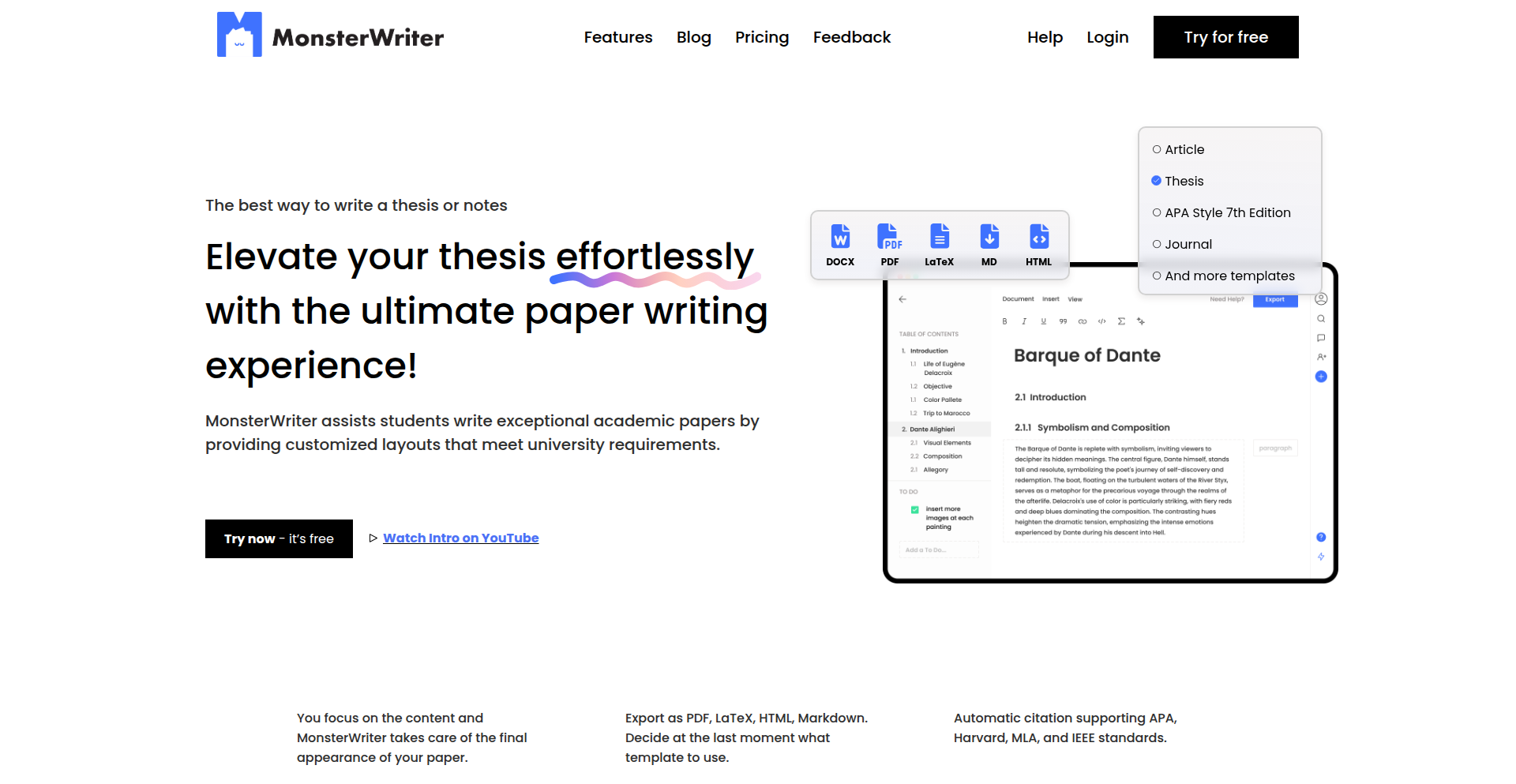
Author
WolfOliver
Description
TechDoc Weaver is a platform designed for the creation of technical and scientific documents. Its core innovation lies in its approach to structuring and rendering complex information, potentially leveraging advanced markup or rendering engines to handle equations, code snippets, and intricate layouts more effectively than standard word processors. It aims to streamline the writing process for developers and researchers, enabling them to focus on content rather than formatting.
Popularity
Points 3
Comments 0
What is this product?
TechDoc Weaver is a specialized writing platform for technical and scientific content. Instead of relying on traditional WYSIWYG editors that can struggle with specialized elements, it likely employs a more structured approach, perhaps using a markdown-like syntax extended for scientific notation, code blocks, and cross-referencing. The innovation is in its ability to seamlessly integrate and render these complex elements, ensuring consistency and accuracy. So, what's in it for you? It means you can write your research papers, API documentation, or technical guides without wrestling with clunky formatting, ensuring your complex ideas are presented clearly and professionally, making your work more impactful and easier for others to understand.
How to use it?
Developers can use TechDoc Weaver by writing their documents in a structured format, similar to how they write code. This might involve a specific markup language that allows for the easy inclusion of mathematical formulas (e.g., using LaTeX syntax), code examples with syntax highlighting, and references to other parts of the document or external resources. The platform then renders these into polished, readable documents. Integration might involve exporting to common formats like PDF or HTML, or potentially offering API access for programmatic document generation. So, how can you use it? Imagine writing your project's README with embedded code examples that are perfectly formatted, or drafting a scientific paper with complex equations that render flawlessly. You can easily create clear, professional-looking technical content that enhances your project's documentation or your research dissemination. This saves you time and improves the quality of your output.
Product Core Function
· Advanced Markup for Scientific Content: Enables easy inclusion and rendering of complex elements like mathematical equations and chemical formulas, providing a level of precision beyond standard text editors. This helps you communicate your technical and scientific findings accurately and without error.
· Integrated Code Snippet Handling: Supports well-formatted code blocks with syntax highlighting, crucial for technical documentation and tutorials. This makes your code examples easy to read, understand, and reproduce, improving developer onboarding and knowledge sharing.
· Cross-Referencing and Linking: Allows for robust linking between different sections of a document and external resources, ensuring consistency and navigability in complex documents. This helps your readers easily find related information, making your documents more user-friendly and comprehensive.
· Templating and Customization: Likely offers predefined templates or customization options for document structure and styling, ensuring a professional and consistent look. This allows you to create documents that align with your brand or publication standards, saving you design effort and ensuring a polished appearance.
Product Usage Case
· Writing a research paper: A scientist can use TechDoc Weaver to draft their paper, seamlessly embedding complex mathematical equations and referencing experimental data. This solves the problem of formatting challenges in traditional word processors and ensures the scientific integrity of the presentation.
· Developing API documentation: A software team can use TechDoc Weaver to create comprehensive API documentation, including code examples and explanations of endpoints. This makes it easier for other developers to understand and integrate with their API, improving adoption and reducing support overhead.
· Creating technical tutorials: An educator or developer can use TechDoc Weaver to write detailed technical tutorials with embedded code snippets and step-by-step instructions. This leads to more engaging and understandable learning materials, helping others master new technologies.
· Generating internal knowledge base articles: A company can use TechDoc Weaver to create internal documentation for technical processes or product guides, ensuring clarity and consistency across the organization. This improves internal knowledge sharing and reduces confusion, leading to greater efficiency.
34
MagicMarkers
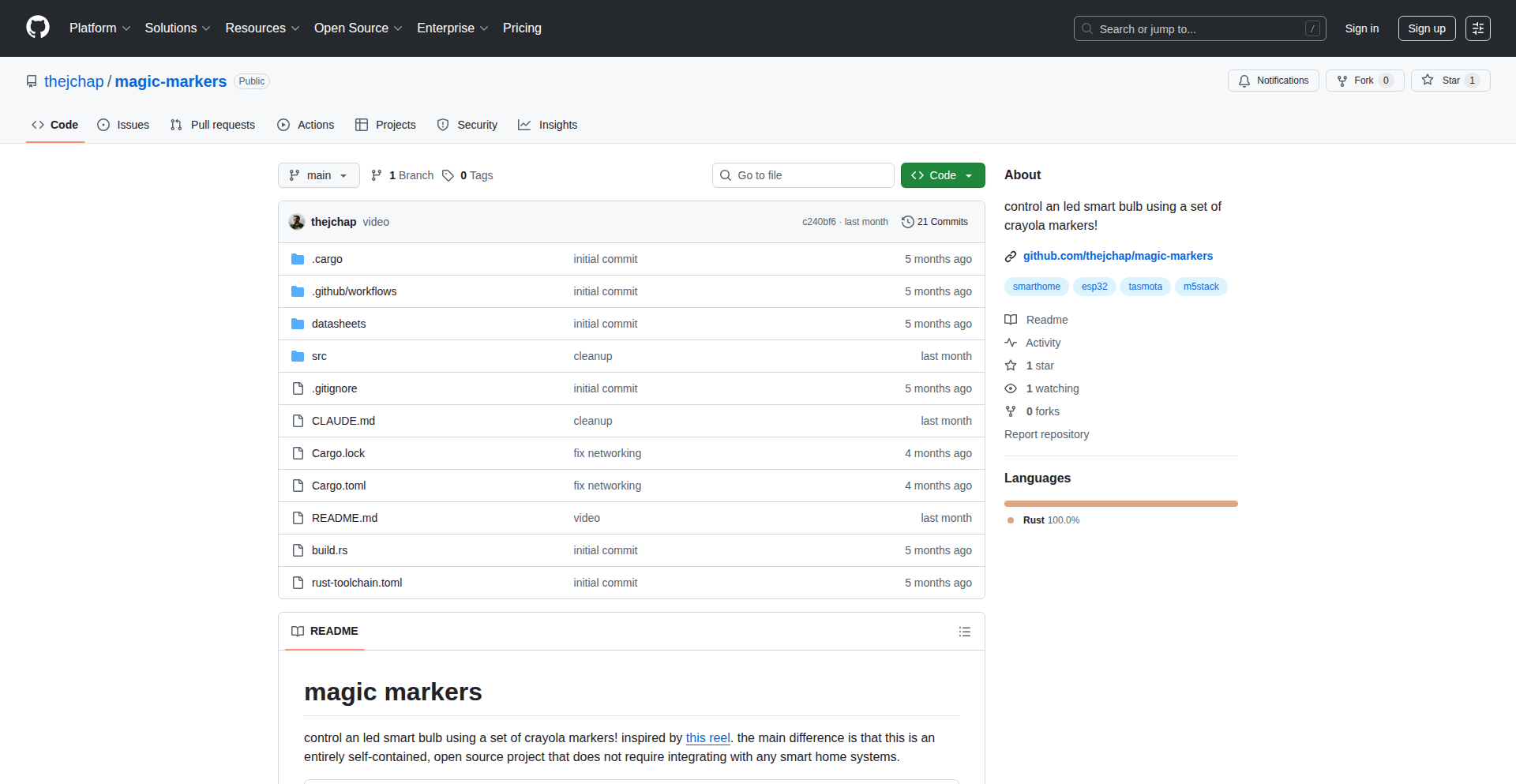
Author
jchap
Description
Magic-markers is a creative project that allows you to control a smart bulb using physical Crayola markers. It bypasses complex smart home integrations by directly connecting the bulb to your Wi-Fi and having a small device, the nanoc6, send commands to the bulb's firmware (Tasmota). This offers a novel, tangible way to interact with smart lighting, inspired by a child's drawing.
Popularity
Points 3
Comments 0
What is this product?
Magic-markers is a DIY project that bridges the physical world of drawing with the digital control of smart lights. Instead of using an app or voice commands, you can draw on a special surface, and your drawings will be translated into instructions to change the color and behavior of a smart bulb. The innovation lies in its self-contained nature – it doesn't need a separate smart home hub. The smart bulb connects to your Wi-Fi, and a small device (nanoc6) communicates directly with the bulb using a firmware called Tasmota. So, for you, this means a fun and intuitive way to customize your home's ambiance through art.
How to use it?
Developers can use Magic-markers as a blueprint for creating interactive art installations or personalized smart home experiences. The core idea is to use a physical input (like drawing on a special pad) to trigger actions on a smart device. The nanoc6 acts as an intermediary, capturing the drawing input and sending specific commands to the smart bulb. This can be integrated into existing Tasmota-compatible smart bulbs. The usage scenario involves setting up the nanoc6 to interpret the marker input and then configuring the smart bulb to receive and act on those commands. This offers a unique way to create dynamic lighting based on creative input, useful for art projects, educational tools, or personalized room lighting.
Product Core Function
· Direct Wi-Fi connection for smart bulbs: Allows the smart bulb to be controlled over your home network without relying on a separate hub, simplifying setup and enabling direct device-to-device communication.
· Tasmota command endpoint integration: Leverages the Tasmota firmware, a popular open-source option for ESP8266/ESP32 microcontrollers, to provide a standardized and accessible way to send commands to the smart bulb, offering flexibility and control.
· Physical input translation to digital commands: Translates physical actions (drawing with markers on a specific surface) into digital commands that control the smart bulb, creating an intuitive and engaging user experience.
· Self-contained system design: Eliminates the need for complex smart home system integration, making the project more accessible and easier to replicate for makers and hobbyists.
Product Usage Case
· Interactive art installations: A gallery could use Magic-markers to allow visitors to draw and instantly see their creations influence the ambient lighting of the space, making art dynamic and participatory.
· Children's educational toys: A playful, physical interface for teaching kids about cause and effect, programming concepts, and color mixing by letting them draw to control lights.
· Personalized mood lighting: Imagine a desk lamp that changes color based on what you draw on a notepad beside it, offering a highly personalized and creative way to set the mood for work or relaxation.
· Prototyping tangible interfaces: Developers can use this as a starting point to explore how physical objects can interact with digital systems, leading to new forms of user interfaces and smart devices.
35
Clipboard Genie

Author
geniez
Description
Clipboard Genie is a Windows clipboard manager that aims to replicate and enhance the functionality of macOS's Paste. It offers unlimited history for various data types (text, links, files), fast searching and filtering, contextual actions like opening links or translating text, and even simple automations triggered by copy events. A key innovation is its AI integration with personal API keys for services like OpenAI and Gemini, along with cloud sharing capabilities. The technical foundation uses Avalonia for a cross-platform UI framework, demonstrating a forward-thinking approach to .NET development.
Popularity
Points 3
Comments 0
What is this product?
Clipboard Genie is a smart clipboard manager for Windows that goes beyond simply storing what you copy. Instead of just holding the last item, it keeps an unlimited history of everything you've copied – text, web links, even files. It uses clever search and filtering to help you find what you need quickly. The innovative part is its ability to understand what you've copied and offer relevant actions, like opening a link directly, translating text, or even sending it to AI models like ChatGPT for processing using your own API keys. This is built on Avalonia, a modern UI framework for .NET, which means it's designed with cross-platform compatibility in mind, even though it currently runs on Windows. So, why is this useful? It saves you from repetitive copying and pasting, helps you quickly retrieve forgotten information, and unlocks new ways to interact with your copied content through AI.
How to use it?
Developers can use Clipboard Genie by installing the Windows application. Once installed, it runs in the background, automatically logging everything you copy. To access past items, you can use a hotkey to bring up the search interface or the history list. For more advanced use, you can configure automations that trigger specific actions when certain types of content are copied (e.g., automatically sanitizing copied code snippets). Integration with AI services is done by providing your own API keys within the application's settings, allowing you to leverage powerful language models for tasks like summarizing text, generating responses, or translating content directly from your clipboard. This makes it a powerful tool for streamlining workflows and boosting productivity without needing to switch between multiple applications.
Product Core Function
· Unlimited History: Stores an extensive record of all copied items (text, links, files), so you never lose valuable information and can easily retrieve past snippets. This is valuable because it eliminates the frustration of having to re-copy something you previously had.
· Fast Search & Filtering: Allows quick retrieval of specific clipboard items through powerful search and filtering capabilities, saving you time when you need to find something buried in your history. This is valuable for anyone who copies and pastes frequently and needs to find things efficiently.
· Contextual Actions: Automatically suggests relevant actions based on the copied content, such as opening URLs directly, translating text, or sending content to AI models. This is valuable because it streamlines common tasks and allows for intelligent interaction with your copied data.
· Simple Automations: Enables users to set up custom rules to automatically perform actions when specific content is copied (e.g., automatically format code snippets). This is valuable for repetitive tasks, automating parts of your workflow and reducing manual effort.
· Cloud Sharing: Offers secure cloud storage for clipboard items, including files, with a free quota, allowing for easy sharing and synchronization across devices. This is valuable for collaboration and ensuring access to your copied data from anywhere.
· AI Integration: Supports integration with AI services like OpenAI and Gemini using personal API keys, enabling advanced features like text summarization, content generation, or translation powered by cutting-edge AI. This is valuable because it brings the power of AI directly into your everyday copy-paste workflow.
Product Usage Case
· Developer Scenario: A programmer copies a complex error message from a terminal. Clipboard Genie automatically recognizes it as text and offers options to search online for solutions or send it to an AI assistant for debugging. This solves the problem of quickly understanding and troubleshooting errors by leveraging AI insights directly from the error message.
· Content Creator Scenario: A writer copies a paragraph from a research article. Clipboard Genie can automatically translate it if it's in a foreign language or offer to send it to an AI for summarization, helping to quickly process and integrate information. This solves the problem of efficiently gathering and understanding research material for content creation.
· General User Scenario: A user copies multiple links from different websites throughout the day. Clipboard Genie's unlimited history and fast search allow them to easily retrieve and revisit all the links later, perhaps to organize them or share them with someone. This solves the problem of keeping track of information scattered across the web.
· Automation Scenario: A user frequently copies email addresses and needs them to be in a specific format (e.g., all lowercase). They can set up an automation in Clipboard Genie to automatically convert any copied email address to lowercase. This solves the problem of repetitive data formatting tasks and ensures consistency.
36
CodeCanvas Personal Site Builder
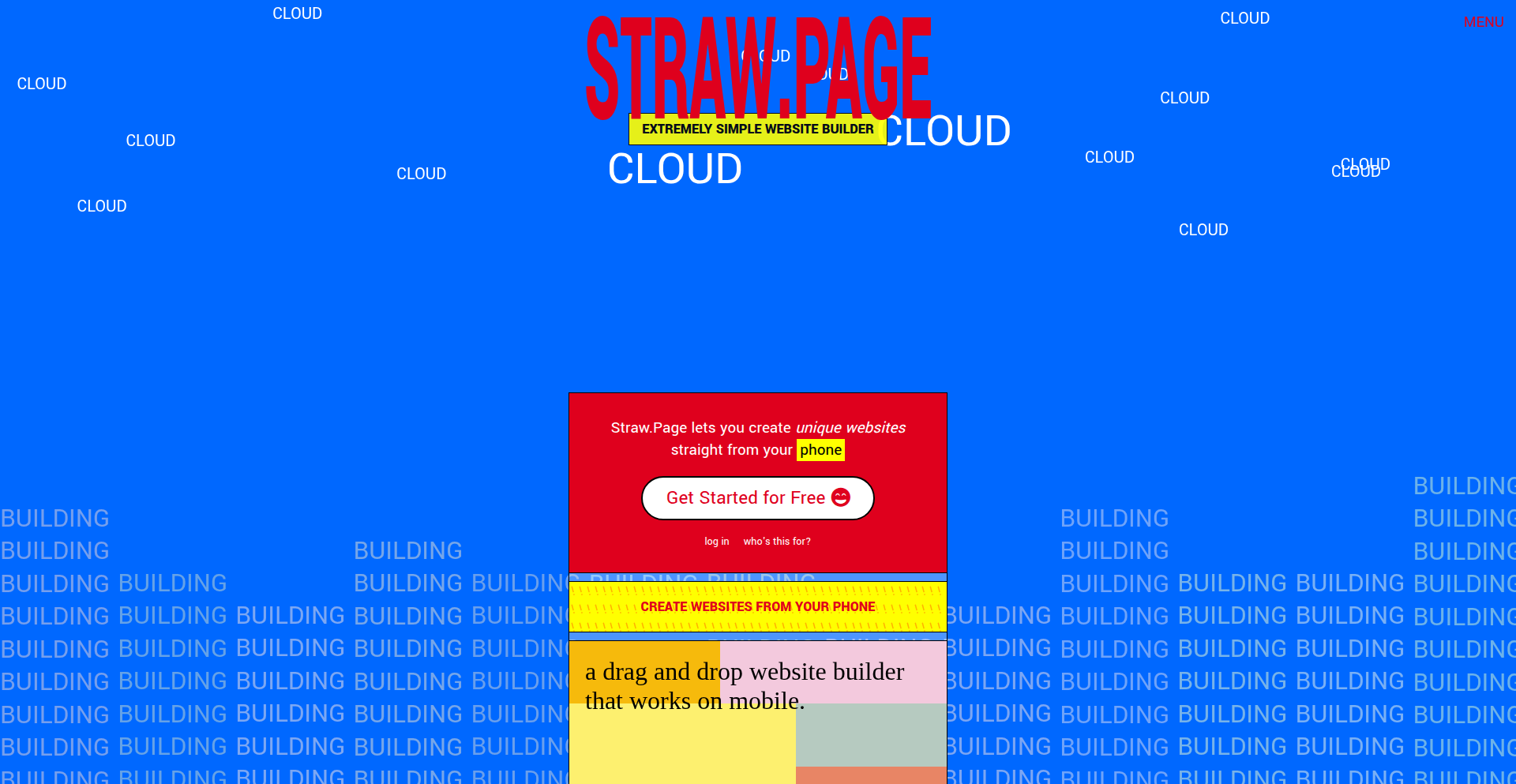
Author
okozzie
Description
CodeCanvas is a personal website maker that allows developers to build unique and dynamic personal websites using code. It focuses on giving developers granular control over their online presence, moving beyond traditional templated solutions. The core innovation lies in its programmatic approach to design, enabling highly customized and interactive layouts that are not possible with no-code builders.
Popularity
Points 3
Comments 0
What is this product?
CodeCanvas is a tool designed for developers who want to create personalized websites without being constrained by pre-made templates. Instead of drag-and-drop interfaces, it allows you to define your website's structure and appearance using code, think of it like a canvas where you paint with code. The innovation is in abstracting away some of the boilerplate of web development, making it easier to create visually distinct and functional personal portfolios or project showcases. This means you can have a website that truly reflects your unique coding style and personality, something generic templates can't offer. So, what's in it for you? You get a website that stands out and perfectly represents your individual brand as a developer.
How to use it?
Developers can use CodeCanvas by writing code that defines their website's layout, content, and interactive elements. It provides a framework and potentially a set of utilities or components that simplify common web development tasks. You would typically integrate your own HTML, CSS, and JavaScript, or leverage provided structures to build your site. This could involve defining sections, styling them with custom CSS, and adding dynamic behavior with JavaScript. The output is a deployable website. So, what's in it for you? You can quickly spin up a custom online presence for your projects or personal brand without starting from scratch on every new site.
Product Core Function
· Programmatic Layout Definition: Developers define the structure and arrangement of website elements using code, offering ultimate flexibility in design. This is valuable for creating truly unique layouts that go beyond standard templates, allowing for innovative visual storytelling. This means you can arrange your portfolio items or blog posts in a way that best highlights your work, unlike rigid template structures.
· Customizable Styling Engine: Provides tools or hooks for developers to apply highly specific CSS styling to their website elements, ensuring brand consistency and aesthetic control. This is valuable for achieving a distinct visual identity and a polished professional look. This means your website will look exactly how you envision it, reinforcing your personal brand.
· Interactive Component Integration: Enables the easy integration of custom JavaScript functionality and interactive elements, allowing for dynamic user experiences. This is valuable for creating engaging websites that showcase skills through interactive demos or personalized features. This means you can add features like animated transitions, custom form validation, or even interactive project visualizations, making your site more memorable.
· Content Management Abstraction: Offers a simplified way to manage and display content (e.g., blog posts, project details) through code-driven structures, reducing the need for manual HTML updates. This is valuable for efficiently updating and maintaining your website's content. This means you can update your projects or blog posts easily without having to manually edit HTML files, saving you time and effort.
Product Usage Case
· Personal Portfolio Showcase: A developer can use CodeCanvas to build an interactive portfolio that dynamically displays their projects with custom animations and filtering, solving the problem of generic portfolios by making each project presentation unique. This means your projects will be presented in a way that truly captures their essence and your skill in developing them.
· Technical Blog Platform: Developers can create a personal blog where the layout and styling are entirely custom, perhaps featuring a unique reading experience or interactive code snippets that are not possible with standard blogging platforms. This means you can share your technical insights with a website that matches the innovation of your writing.
· Interactive Demo Site: Build a standalone website to demo a specific web application or library, allowing for custom UI elements and user flows that perfectly illustrate the functionality. This means you can showcase your work in a controlled and highly effective environment, ensuring potential users or employers understand its value.
· Creative Online Resume: Design a resume that goes beyond a PDF, using code to present skills, experience, and testimonials in a dynamic and engaging visual narrative. This means you can make your resume memorable and stand out from the crowd, increasing your chances of getting noticed.
37
IDScannerAI
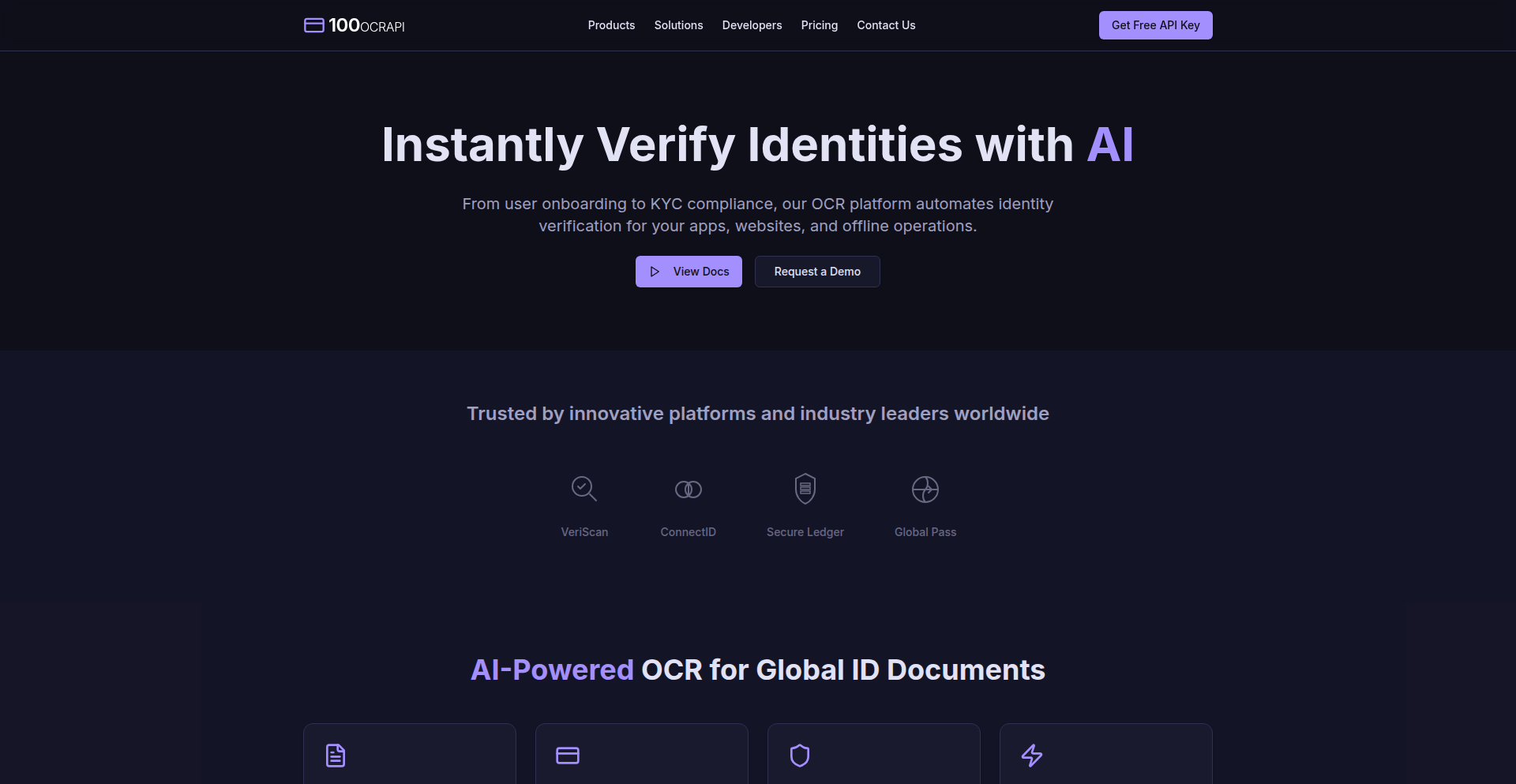
Author
draculazmm
Description
IDScannerAI is an AI-powered Optical Character Recognition (OCR) API specifically designed to extract information from complex identification documents, with a strong focus on handling edge cases and high variance. It aims to provide reliable data extraction for documents that often challenge traditional OCR systems, exemplified by its robust performance on Brazilian ID cards.
Popularity
Points 2
Comments 1
What is this product?
IDScannerAI is an advanced OCR API that leverages artificial intelligence to read and extract text from identification documents. Unlike standard OCR tools, it has been meticulously trained to overcome common challenges such as varying document layouts, different card types, and image quality issues. The innovation lies in its specialized models trained on diverse and complex ID formats, ensuring high accuracy even for documents that typically cause errors in other systems. This means it can reliably pull out crucial data like names, dates, and numbers from IDs, saving significant manual effort and reducing errors. So, what's in it for you? You get accurate data extraction from IDs without needing to build complex custom solutions yourself.
How to use it?
Developers can integrate IDScannerAI into their applications by making API calls. You send an image of the ID document to the API endpoint, and it returns the extracted information in a structured format, typically JSON. This can be used for various purposes such as identity verification, user onboarding, or data entry automation. The API is designed for easy integration into web applications, mobile apps, or backend systems. So, how can you use it? Integrate it into your app to automatically verify user identities or pre-fill forms with information from their ID, making the user experience smoother and faster.
Product Core Function
· Robust ID data extraction: Extracts key information like names, dates, and numbers from ID documents with high accuracy, even for complex or non-standard formats. This is valuable for streamlining verification processes.
· Edge case handling: Specifically trained to process "edge-case" documents that often fail in general OCR systems, ensuring reliability where it matters most. This means fewer errors and wasted time on problematic documents.
· Multi-document support: Designed to handle a variety of ID card types, with initial focus on proving capability with highly variable documents like Brazilian IDs. This provides a versatile solution for different user bases.
· High reliability: Focuses on minimizing errors and maximizing successful data extraction, crucial for applications where data integrity is paramount. This leads to more trustworthy automated processes.
Product Usage Case
· Online onboarding for financial services: A bank can use IDScannerAI to automatically read and verify the details from a customer's ID during the account opening process, speeding up approvals and reducing manual data entry. This solves the problem of slow and error-prone manual ID checks.
· Travel and hospitality check-in: A hotel or airline can integrate IDScannerAI to quickly scan guest IDs at check-in, improving efficiency and guest experience. This addresses the need for faster and more convenient guest registration.
· Gig economy platform verification: A platform connecting freelancers with clients can use IDScannerAI to verify the identities of its users by extracting information from their IDs, enhancing trust and safety. This tackles the challenge of ensuring legitimate user profiles in a decentralized platform.
38
Ephemeral Sandbox
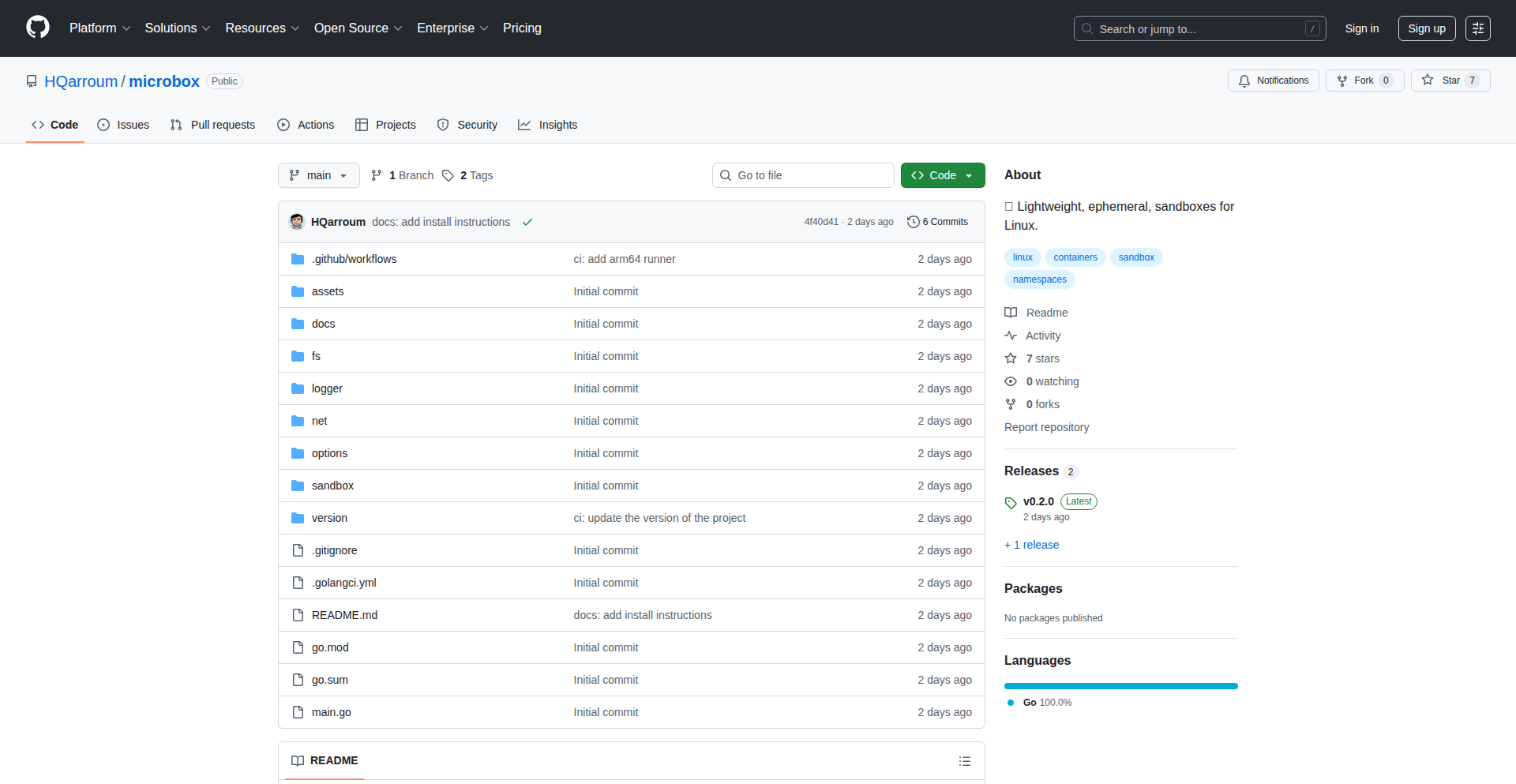
Author
hqm_
Description
This project presents a lightweight, ephemeral sandbox environment for Linux. It allows developers to run code or applications in isolated, temporary containers that disappear after use. The core innovation lies in its efficiency and ease of use for creating disposable execution spaces, ideal for testing untrusted code or managing transient development environments without leaving system residue. This addresses the need for secure and clean testing grounds in a fast-paced development workflow.
Popularity
Points 3
Comments 0
What is this product?
This is a system for creating temporary, isolated environments on Linux called sandboxes. Think of it like a virtual playground for your code where anything that happens inside stays inside and is then cleaned up automatically. The key technical insight is using Linux's built-in features (like namespaces and cgroups) to create these isolated spaces very efficiently, without the overhead of full virtual machines. This means you can spin up and tear down these environments almost instantly, which is a huge advantage for rapid testing and development. So, what's in it for you? It means you can experiment with potentially risky code or configure complex environments without worrying about messing up your main system or leaving behind any clutter. It's like having a disposable scratchpad for your code that's perfectly clean every time.
How to use it?
Developers can use this project by integrating it into their CI/CD pipelines, local development workflows, or for running code snippets from untrusted sources. The technical implementation likely involves scripting around Linux containerization primitives (like `unshare` and `mount --bind`) or leveraging existing lightweight container runtimes with custom configurations. For example, a developer could write a script that automatically spins up an Ephemeral Sandbox, executes a test suite within it, captures the output, and then automatically destroys the sandbox. This can be triggered by Git commits, enabling rapid, isolated testing of every code change. The value proposition is that you can automate the setup and teardown of isolated testing environments, making your development and deployment processes more robust and efficient. It's about getting consistent, clean test results with minimal manual effort.
Product Core Function
· Ephemeral Environment Creation: Quickly provision isolated execution environments that are automatically cleaned up after a defined period or upon completion of a task. This allows for clean slate testing of code, preventing interference from previous runs and ensuring reproducible results. The value is in reliable testing and preventing system bloat.
· Lightweight Resource Utilization: Designed to be extremely efficient, consuming minimal system resources compared to traditional virtual machines or heavier container solutions. This enables running multiple sandboxes concurrently without significant performance degradation. The value is in maximizing hardware efficiency and enabling more testing on less powerful machines.
· Code Isolation and Security: Provides strong isolation for running code, preventing it from affecting the host system or other running processes. This is crucial for security when executing untrusted scripts or third-party code. The value is in enhanced security and confidence when dealing with external code.
· Scriptable Automation: The project is built to be easily automated via scripts, allowing seamless integration into existing workflows like continuous integration, automated deployments, or interactive command-line tools. The value is in streamlining development processes and reducing manual intervention.
Product Usage Case
· CI/CD Pipeline Testing: A developer can set up their continuous integration server to automatically spin up an Ephemeral Sandbox for each new code commit. All tests (unit, integration, etc.) are run within this isolated environment. If tests pass, the code is merged; if not, the build fails. This ensures that code is tested in a consistent, clean environment, directly addressing the problem of 'it worked on my machine'.
· Interactive Code Experimentation: A data scientist might use this to quickly try out a new Python library or machine learning model without installing dependencies globally or risking conflicts. They spin up a sandbox, install the necessary packages, run their experiment, and then discard the sandbox, leaving their main system pristine. This solves the problem of managing complex and conflicting software dependencies for one-off experiments.
· Security Vulnerability Testing: A security researcher could use this to safely analyze a suspicious file or execute potentially malicious code. The sandbox acts as a digital 'containment field', ensuring that any malicious activity is confined within the sandbox and disappears upon its destruction. This provides a safe way to explore unknown code without compromising the host system.
39
Full Score: The Tiny Analytics Powerhouse
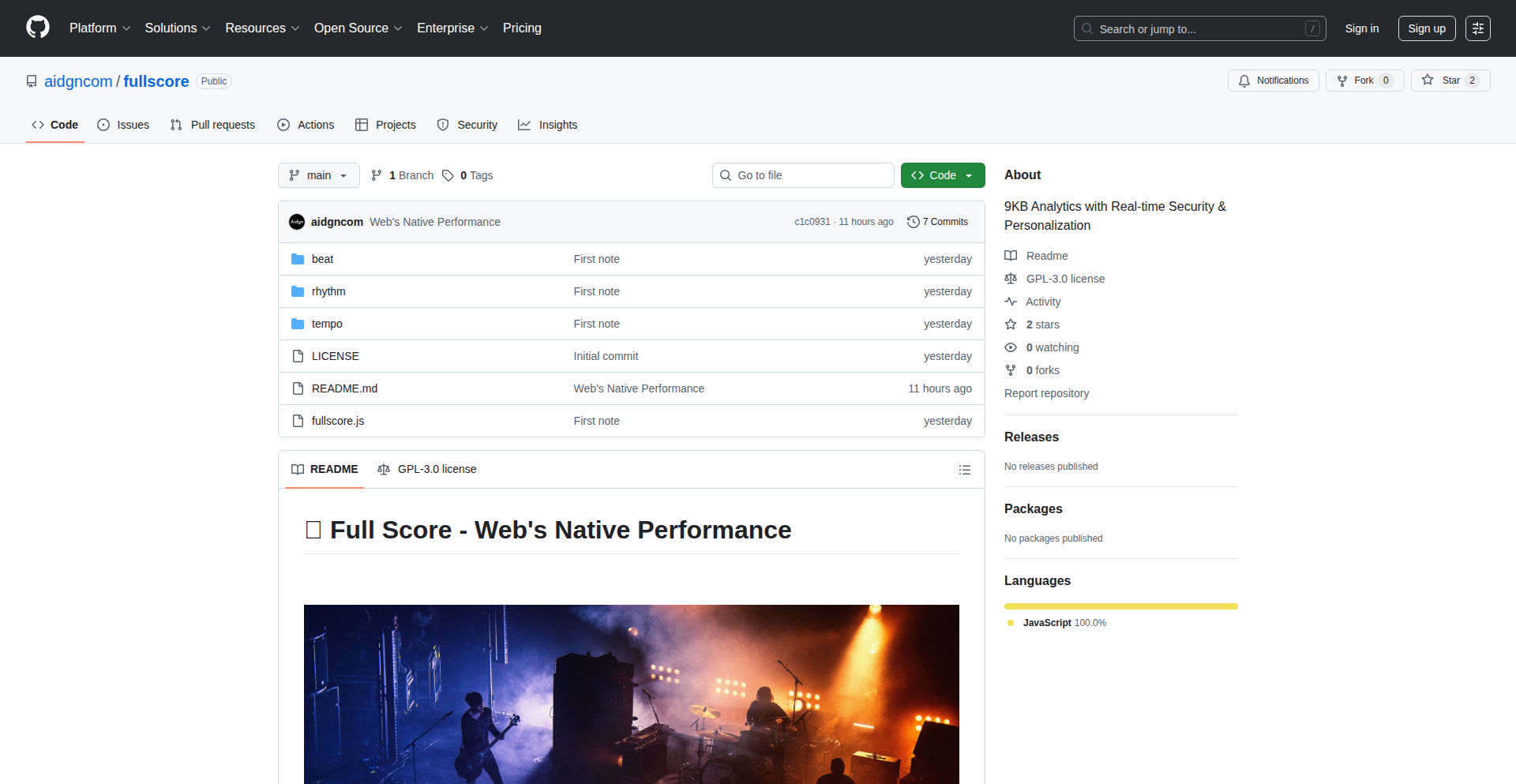
Author
aidgn
Description
Full Score is a revolutionary analytics tool, clocking in at a mere 9KB, that delivers real-time security and personalization. It tackles the common problem of bloated, slow analytics platforms by offering a lightweight, privacy-focused alternative. The innovation lies in its efficient data processing and on-the-fly analysis without compromising user privacy or performance.
Popularity
Points 3
Comments 0
What is this product?
Full Score is a hyper-optimized analytics solution designed for developers who want insights without the performance hit or privacy concerns of traditional tools. It works by processing data directly in the browser (or on the server with minimal overhead) using a highly efficient, custom-built engine. This means instead of sending massive data dumps to a remote server for analysis, Full Score analyzes events locally or with very little data transfer. The real-time security aspect comes from its privacy-by-design approach, minimizing data collection and processing it in a way that anonymizes users by default. Personalization is achieved by enabling targeted insights based on aggregated, anonymized user behavior patterns, all within this compact footprint.
How to use it?
Developers can integrate Full Score by simply including a small JavaScript snippet into their web application. It's designed to be plug-and-play for basic tracking of page views, user interactions, and custom events. For more advanced use cases, developers can leverage its API to define custom data points for tracking and build personalized dashboards or trigger actions based on real-time user behavior. The small size means it has virtually no impact on page load times, and its server-side capabilities allow for secure data aggregation and analysis, making it suitable for applications where privacy is paramount.
Product Core Function
· Lightweight Event Tracking: Captures user interactions like clicks, form submissions, and page views with minimal JavaScript footprint. This is valuable because it doesn't slow down your website, meaning users have a better experience and you don't lose potential customers due to slow loading times.
· Real-time Security & Privacy: Processes data with privacy in mind, reducing the risk of data breaches and respecting user anonymity. This is useful for building trust with your users and complying with data privacy regulations, ensuring you're not unnecessarily collecting sensitive information.
· On-the-fly Personalization: Enables dynamic content or user experiences based on aggregated, anonymized user behavior. This allows you to show the right content to the right audience at the right time, improving user engagement and conversion rates without compromising individual privacy.
· Compact Data Processing Engine: Analyzes data efficiently, either client-side or with minimal server load, reducing infrastructure costs and improving response times. This means faster insights and lower operational expenses for your analytics infrastructure, making it cost-effective.
· Customizable Event & Metric Definitions: Allows developers to define specific events and metrics relevant to their application, providing tailored insights. This is valuable because it means you can track exactly what matters to your business, not just generic metrics, leading to more actionable data.
Product Usage Case
· A small e-commerce startup wanting to track product clicks and add-to-cart events without slowing down their mobile site. Full Score's 9KB footprint ensures lightning-fast performance, leading to more sales.
· A content publisher aiming to personalize article recommendations for users while adhering to strict GDPR compliance. Full Score's privacy-first approach allows them to gather insights for personalization without compromising user data.
· A SaaS application developer needing to monitor user feature adoption in real-time without incurring significant server costs for a complex analytics setup. Full Score's efficient data processing keeps infrastructure costs low while providing immediate feedback on user engagement.
· A portfolio website showcasing interactive demos that need to track user engagement with specific features. Full Score's lightweight nature means the interactive demos remain snappy, and developers get insights into which features are most popular.
40
QuadGen-Rust
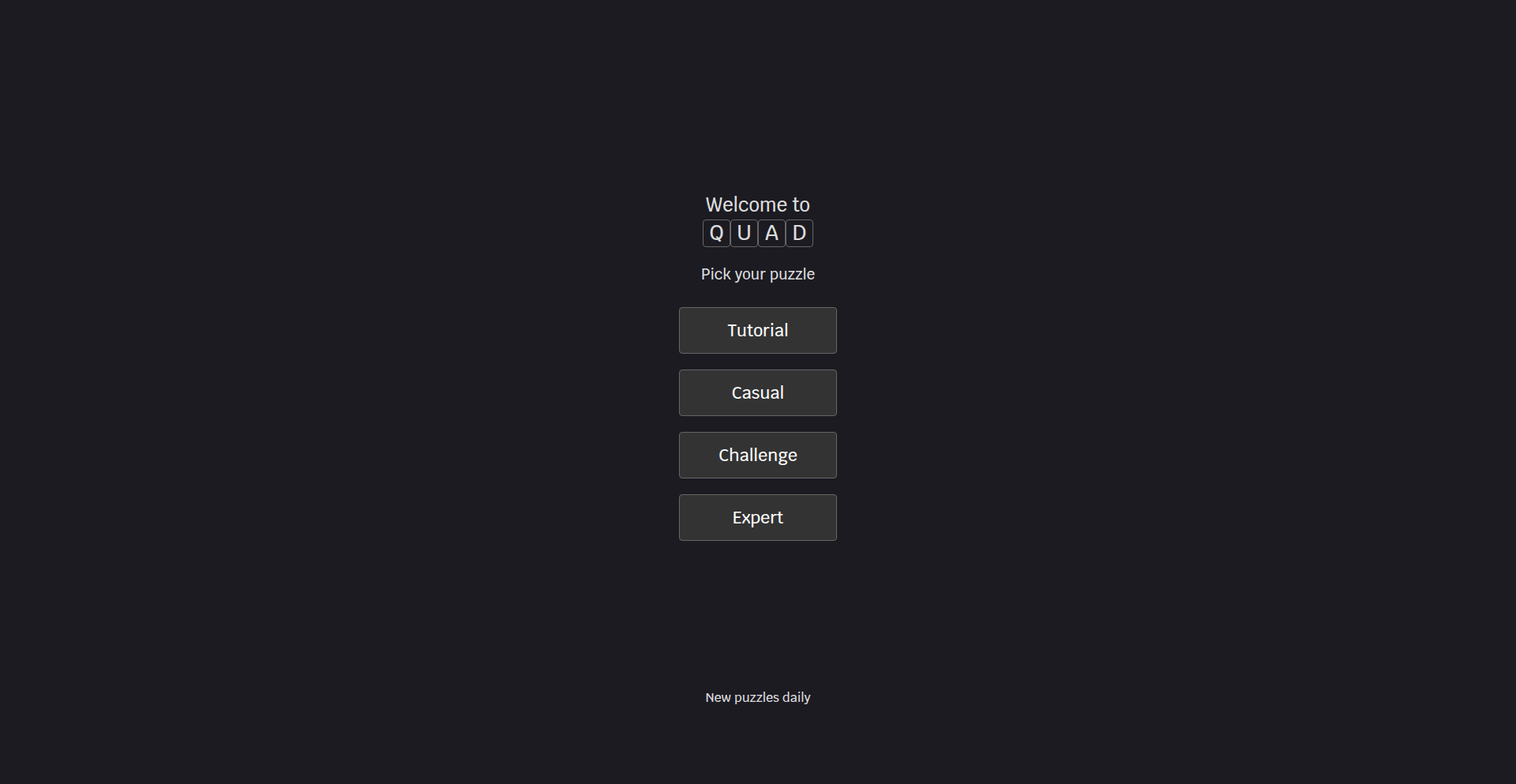
Author
CleverLikeAnOx
Description
QuadGen-Rust is a highly performant level generation script for the 'Quad' tile puzzle game. It leverages Rust's speed to create unique, solvable puzzles, offering a significant improvement over slower TypeScript implementations. This addresses the need for fast, efficient puzzle generation in games and other applications requiring dynamic content creation.
Popularity
Points 1
Comments 2
What is this product?
QuadGen-Rust is a powerful tool written in the Rust programming language designed to generate the game levels for 'Quad', a daily tile puzzle. The core innovation lies in its optimized algorithm that generates complex puzzles with a guaranteed single solution, and importantly, it achieves this at an extremely fast speed. Think of it like a super-efficient chef that can instantly whip up a perfect recipe for a new dish, ensuring every ingredient is just right and the final taste is always amazing. This speed is crucial for providing a seamless and responsive user experience in games or any system that needs to create new challenges or content on the fly.
How to use it?
Developers can integrate QuadGen-Rust into their projects by using its Rust library. This means including the QuadGen-Rust code within your own Rust application. For example, if you're building a game that needs to generate puzzles, you can call the QuadGen-Rust functions to create a new puzzle configuration. The output of the generator can then be used to display the puzzle to the player. Its efficiency makes it ideal for scenarios where you need to generate many puzzles quickly, such as for a daily puzzle game, a procedural content generator for larger games, or even for educational tools that test problem-solving skills.
Product Core Function
· Fast Puzzle Generation: Achieves significantly higher performance than typical scripting languages, enabling near-instant creation of complex game levels. This is valuable for ensuring smooth gameplay and quick content updates, so users never have to wait for new challenges.
· Guaranteed Solvability: Each generated puzzle is guaranteed to have one and only one solution. This ensures a fair and satisfying experience for players, as they know there's a definitive way to win, leading to better engagement and reduced frustration.
· Algorithm Optimization: The core logic is written in Rust, a language known for its speed and memory safety, to overcome performance bottlenecks. This means the underlying technology is robust and efficient, making it a reliable component for any demanding application.
· Customizable Generation Parameters: While not explicitly detailed, such generators typically allow for tweaking parameters to control puzzle difficulty and complexity. This offers flexibility for developers to tailor the puzzles to their specific game or application's needs, allowing for a wide range of experiences.
Product Usage Case
· Daily Puzzle Game: A developer could use QuadGen-Rust to generate a new, unique tile puzzle for players every day, ensuring a fresh and engaging experience. This solves the problem of manually creating daily content and guarantees each puzzle is solvable and interesting.
· Procedural Content Generation: In larger game development, QuadGen-Rust could be adapted to generate unique challenges or map segments within a game world, providing endless replayability. This addresses the challenge of creating vast amounts of content efficiently and keeping players surprised.
· Educational Software: A tool designed to teach logic or problem-solving could use QuadGen-Rust to create a variety of puzzles for students to practice on. This provides a dynamic learning environment where students can constantly be challenged with new problems of varying difficulty.
41
LegesGPT: AI Legal Navigator
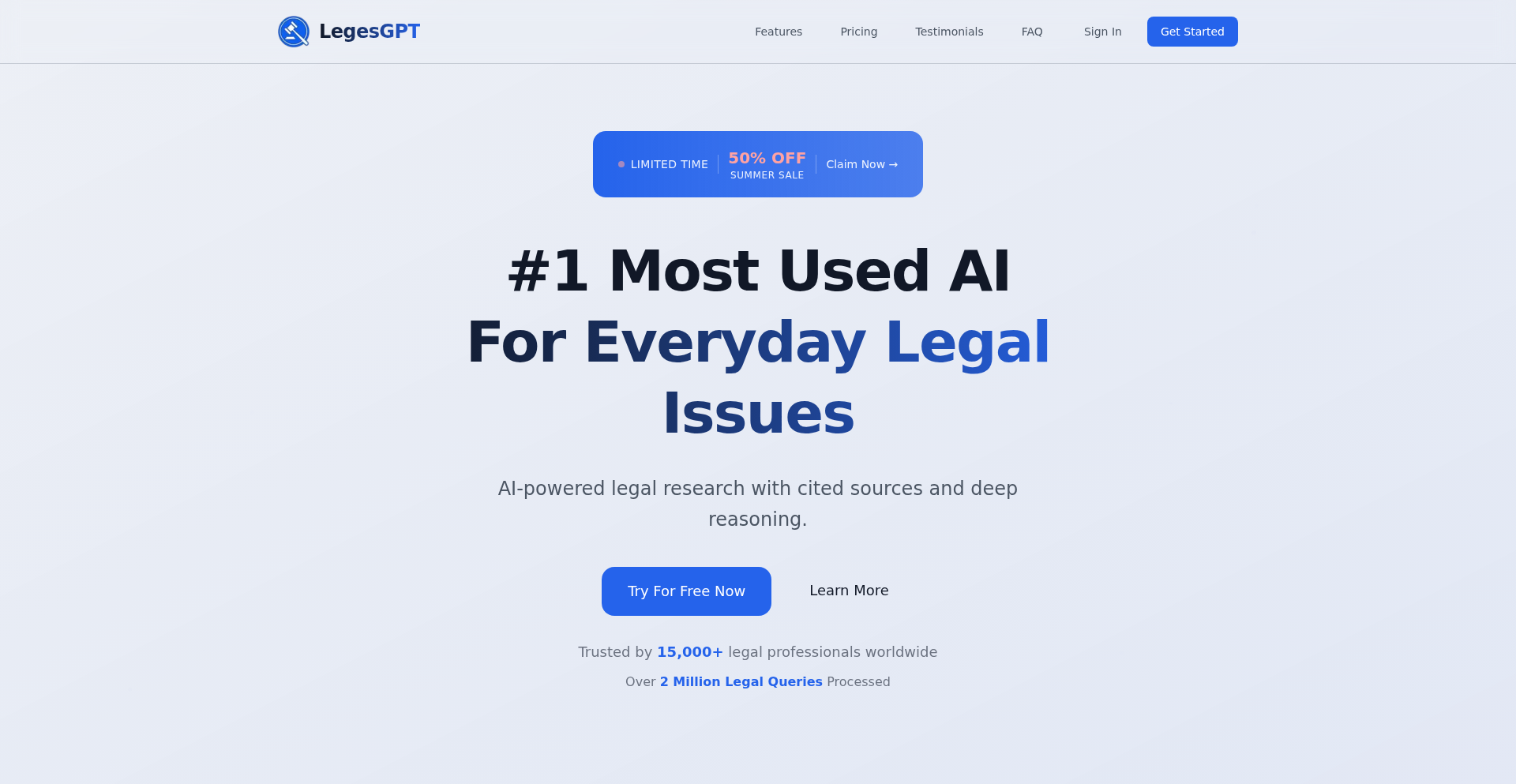
Author
lawmike
Description
LegesGPT is an AI-powered legal assistant designed to dramatically accelerate legal research. It tackles the tedious process of sifting through lengthy government websites to find relevant laws and codes. By allowing users to ask natural language legal questions, LegesGPT provides clear, concise answers with verifiable citations sourced directly from official government legal documents. This innovative approach leverages advanced AI models for reasoning and information retrieval, significantly reducing research time for legal professionals and researchers. The value proposition lies in saving countless hours previously spent on manual, frustrating searches.
Popularity
Points 3
Comments 0
What is this product?
LegesGPT is a sophisticated AI tool that acts as a virtual legal researcher. At its core, it employs advanced artificial intelligence models, specifically focusing on large language models (LLMs) that have been trained to understand and process legal terminology. When you pose a legal question, LegesGPT doesn't just generate a generic answer; it actively searches through vast databases of official government legal documentation (currently supporting the US, UK, and UAE). It then uses a technique called Retrieval Augmented Generation (RAG). This means it first retrieves the most relevant legal passages and then uses its AI reasoning capabilities to synthesize that information into a coherent answer. The crucial innovation here is the direct linkage back to the original source documents, ensuring transparency and allowing users to verify the information. This is like having a super-fast, highly intelligent research assistant who always shows you exactly where they found their information, making legal research far more efficient and reliable. The benefit for you is getting accurate legal insights and the exact legal source without spending hours clicking through websites.
How to use it?
Developers can integrate LegesGPT's capabilities into their existing legal tech platforms or workflows through its API. This allows them to build custom applications that leverage AI for legal query processing. For legal professionals or researchers, the primary usage is through the web interface at legesgpt.com. You simply type in your legal question, similar to how you might ask a colleague or search on Google. For example, you could ask 'What are the key regulations for data privacy in the EU?' or 'What is the statute of limitations for breach of contract in California?'. LegesGPT will then process your query, retrieve relevant legal information from official sources, and provide you with a summarized answer along with direct links or citations to the original government documents. This is useful because instead of manually searching government portals, you get direct answers with verifiable sources, saving you significant time and effort.
Product Core Function
· AI-powered legal question answering: Uses advanced AI to understand complex legal queries and provide direct answers, saving users the effort of complex search queries.
· Automated citation generation: Automatically pulls and displays citations from official government legal sources (US, UK, UAE), allowing for immediate verification and building trust in the provided information.
· Legal document retrieval: Efficiently searches and retrieves relevant information from extensive databases of official legal texts, providing focused and accurate insights.
· Reasoning and summarization: Synthesizes retrieved legal information into clear and understandable explanations, making dense legal text accessible.
· Time-saving research acceleration: Significantly reduces the time lawyers and researchers spend on manual research, allowing them to focus on higher-value tasks.
Product Usage Case
· A law firm paralegal needs to quickly find the specific case law supporting a particular legal argument. Instead of spending hours on LexisNexis or Westlaw, they use LegesGPT, ask a targeted question about the legal principle, and receive a concise answer with direct links to relevant court decisions, saving days of research time per case.
· A corporate legal department is drafting a new compliance policy. They need to understand the current regulatory landscape in multiple jurisdictions. They input their policy questions into LegesGPT, which quickly provides them with the pertinent regulations and their sources across the US, UK, and UAE, enabling faster and more informed policy creation.
· A law student is preparing for an exam and needs to understand the key elements of a specific legal doctrine. They use LegesGPT to explain the doctrine and provide examples with citations to relevant statutes, helping them grasp the concept more effectively and efficiently than by reading through textbooks and statutes alone.
· A small business owner needs to understand the basic legal requirements for starting a business in their state. They ask LegesGPT general questions about business registration and licensing, and receive clear answers with links to the relevant state government websites, empowering them to navigate the initial steps of entrepreneurship.
42
CognitiveCanvas AI
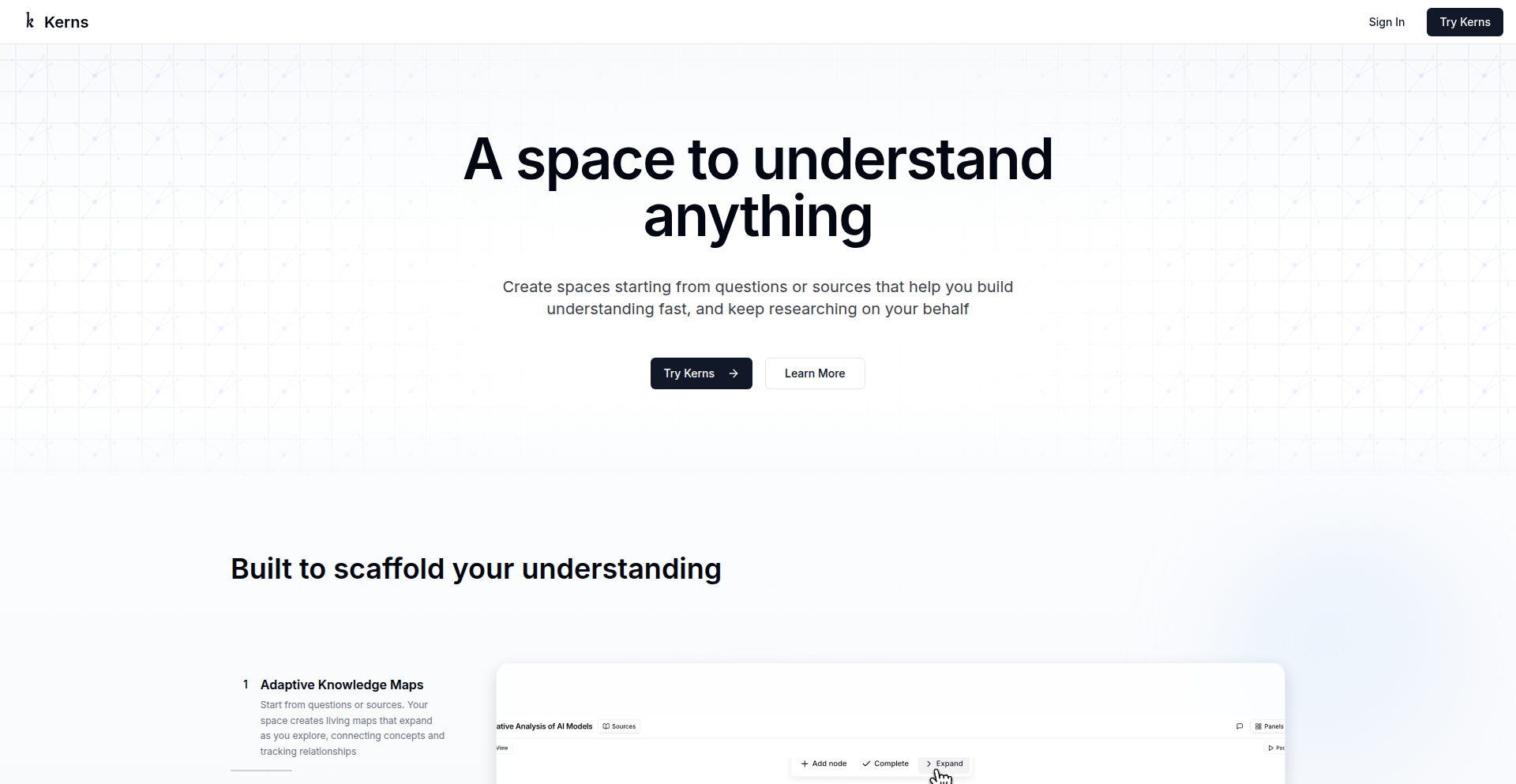
Author
kanodiaayush
Description
CognitiveCanvas AI is a visual interface designed to enhance deep learning and research by integrating Large Language Models (LLMs) directly into a dynamic, interactive workspace. It addresses the friction of context switching between LLM chatbots, browser tabs, and documentation, enabling users to build a more profound and interconnected understanding of complex topics. The innovation lies in its ability to transform abstract AI insights into tangible, interconnected visual elements, fostering a more intuitive and effective learning process.
Popularity
Points 3
Comments 0
What is this product?
CognitiveCanvas AI is an AI-powered visual research and learning tool. It aims to solve the problem of fragmented knowledge acquisition when using LLMs. Instead of just getting text-based answers, users can interact with LLMs in a spatial, visual environment. Think of it as a digital whiteboard where AI insights become nodes and connections that you can organize, expand, and explore. The core technical idea is to bridge the gap between the LLM's ability to process and synthesize information and the human need for visual organization and cognitive mapping. This allows for deeper dives into subjects by making the relationships between different pieces of information explicit and manipulable. So, what's the value for you? It means moving beyond superficial answers to truly grasping complex subjects, making learning and research more efficient and less frustrating.
How to use it?
Developers and researchers can use CognitiveCanvas AI by inputting prompts or uploading documents related to their area of study. The platform then uses LLMs to generate insights, which are presented as interactive nodes on a canvas. Users can expand these nodes to get more detailed information, create connections between different concepts to map out relationships, and even ask follow-up questions within the visual context. Integration can be thought of as using it as a primary research hub. You can start a project, bring in all your relevant AI-generated knowledge, and then build upon it with your own notes and ideas. This helps you retain information better and identify new research avenues. So, how does this help you? It streamlines your research workflow, allowing you to see the big picture while also drilling down into specifics without losing context.
Product Core Function
· AI-driven knowledge synthesis: LLMs process user inputs to generate coherent summaries and key takeaways, providing a foundational understanding of a topic. This is valuable for quickly grasping the essence of complex information, saving time and effort.
· Interactive visual mapping: Converts AI-generated insights into interconnected nodes and branches on a canvas, allowing users to visualize relationships between concepts. This enhances comprehension and memory retention by offering a spatial representation of knowledge, crucial for complex problem-solving.
· Contextual Q&A: Enables users to ask follow-up questions directly related to specific visualized information nodes, leveraging the LLM's understanding of the immediate context. This allows for targeted clarification and deeper exploration without losing the thread of the overall research, improving accuracy and detail.
· Cross-referencing and connection building: Facilitates the creation of explicit links between different knowledge nodes, enabling users to build a personalized knowledge graph. This is invaluable for identifying hidden patterns and developing novel hypotheses by seeing how different ideas connect, fostering innovation.
· Personalized learning pathways: Adapts to user interactions, highlighting areas of interest and suggesting related concepts for further exploration. This creates a more tailored and engaging learning experience, making it easier to discover new insights relevant to your specific needs.
Product Usage Case
· A student researching a new scientific theory can use CognitiveCanvas AI to visually map out the core principles, supporting evidence, and counterarguments, easily identifying gaps in their understanding and areas for further study. It helps them build a comprehensive thesis outline without getting lost in scattered notes.
· A software engineer exploring a new programming paradigm can input documentation and ask the AI to break down key concepts, then visually connect them to existing architectural patterns they are familiar with. This accelerates the learning curve and informs architectural decisions more effectively.
· A writer researching historical events can use the tool to create a timeline of key figures, dates, and causes/effects, visually linking related events and individuals. This aids in structuring narratives and ensuring factual accuracy in their work.
· A data scientist analyzing a complex dataset can visualize the relationships between different features, generated insights from the AI, and potential correlations. This aids in hypothesis generation and understanding the multivariate interactions within the data.
43
KernelTraceGuardian
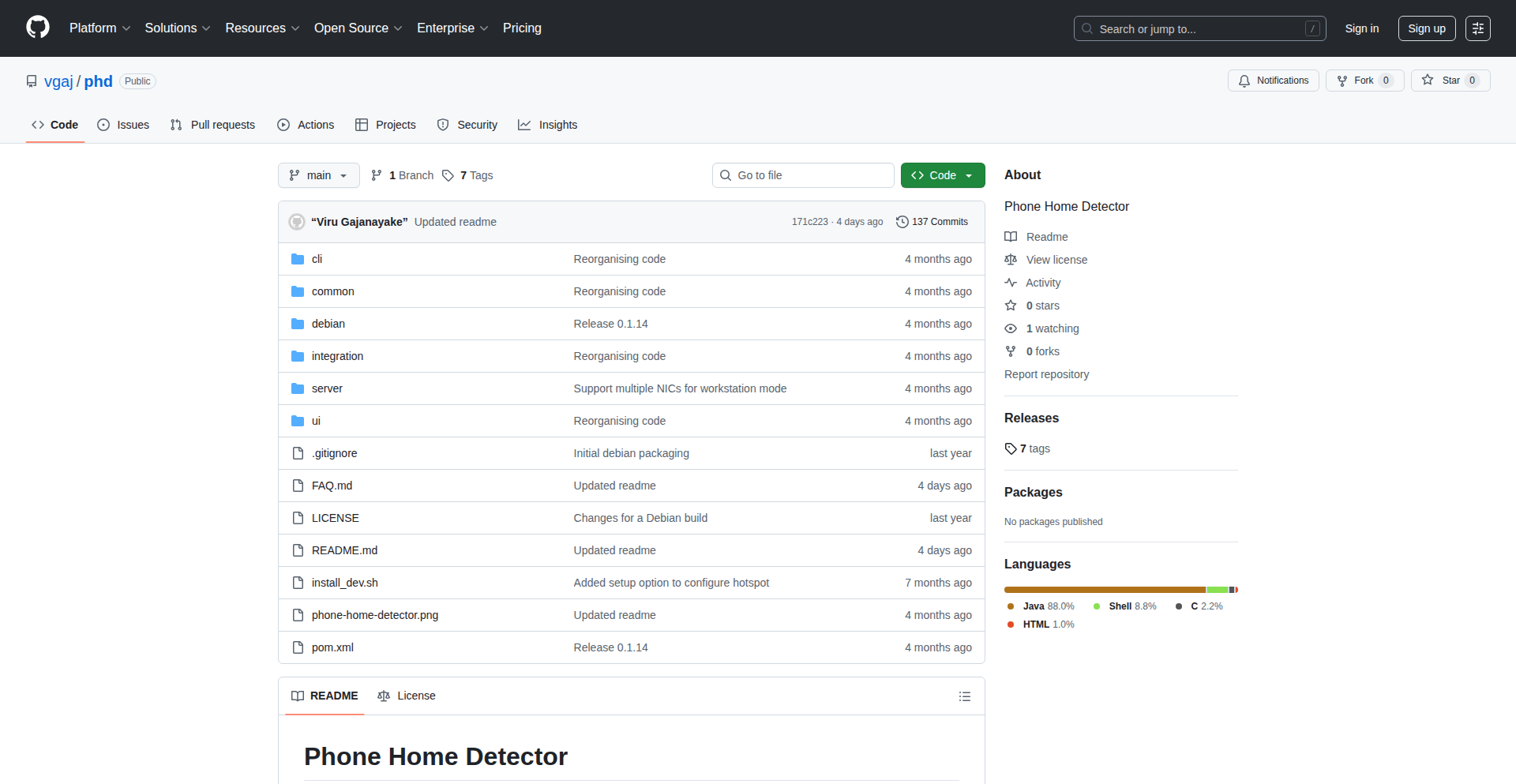
Author
viru7
Description
A network traffic monitoring tool that uses kernel-level BPF programs to detect applications 'phoning home' for updates or other background communications. It provides deep insight into your device's network behavior by analyzing this traffic in user-space, helping you understand what your programs are communicating with on the internet. So, what's in it for you? You get to see if your apps are unexpectedly sending data out, enhancing your privacy and security.
Popularity
Points 3
Comments 0
What is this product?
KernelTraceGuardian is a sophisticated tool that leverages the power of Berkeley Packet Filter (BPF) programs running directly within the operating system's kernel. This means it can observe network traffic at a very low level, without needing to intercept it in user space, which is generally more efficient and harder to bypass. The captured data is then processed by a Java application. This approach allows it to identify when applications are sending data to external servers, often for checking updates or sending telemetry. The innovation lies in using the kernel's capabilities for highly granular traffic monitoring, offering a more reliable way to detect background network activity than traditional user-space tools. So, what's in it for you? You gain a powerful, almost invisible, observer of your device's network habits, helping you uncover hidden data transmissions.
How to use it?
To use KernelTraceGuardian, you'll set up a dedicated machine (like a Raspberry Pi or an old laptop) to act as a WiFi hotspot. You then connect the devices you want to monitor (your phone, tablet, smart TV, etc.) to this hotspot. The tool runs on the hotspot machine and captures all network traffic passing through it. After a period of time, you can analyze the collected data to identify patterns of communication, such as which applications are frequently connecting to specific servers. This is particularly useful for understanding the behavior of IoT devices or any application where you want to ensure its network activity is legitimate. So, what's in it for you? You can easily monitor the network activity of multiple devices by simply directing their traffic through a single, controlled hotspot, making it a convenient way to audit network behavior.
Product Core Function
· Kernel-level BPF traffic capture: This function uses low-level kernel hooks to efficiently and accurately capture all network packets originating from or destined for monitored devices. Its value lies in providing an unfiltered and comprehensive view of network communication, essential for detecting subtle or intentionally hidden traffic. This is useful for security audits and understanding application behavior.
· User-space traffic analysis: The captured raw network data is processed by a Java program to identify patterns, such as recurring connections to specific IP addresses or domain names. This transforms raw data into understandable insights, highlighting which applications are 'phoning home'. The value here is in making complex network data digestible and actionable, helping users identify potentially unwanted communications.
· Hotspot integration for easy monitoring: The tool is designed to be deployed on a machine acting as a WiFi hotspot, simplifying the setup for monitoring multiple devices. This offers a practical and straightforward way to intercept and analyze traffic from various gadgets without complex network configurations. This is valuable for users who want a simple, centralized solution for network observation.
· Pattern identification of background communication: The analysis engine is built to recognize common patterns associated with applications checking for updates, sending telemetry, or establishing persistent connections. This helps in distinguishing normal operational traffic from potentially suspicious activity. The value is in automating the detection of typical 'phoning home' behaviors, saving manual effort and expertise.
Product Usage Case
· Monitoring a smart home device: You suspect your smart TV is sending more data than it should. You set up KernelTraceGuardian on a dedicated laptop, connect your TV to its hotspot, and let it run for a day. The analysis reveals frequent connections to a specific cloud server for data logging, which you can then decide to block or investigate further. So, what's in it for you? You gain concrete evidence of your device's data-sharing habits, allowing you to make informed decisions about its privacy settings.
· Auditing mobile app behavior: Before trusting a new app on your phone, you connect your phone to the KernelTraceGuardian hotspot. After using the app for a while, the tool shows it's making unsolicited background connections to ad servers. This allows you to uninstall the app or seek alternatives with better privacy practices. So, what's in it for you? You can proactively identify privacy-invasive apps before they compromise your data, enhancing your digital hygiene.
· Diagnosing network performance issues: You're experiencing unexpected network slowdowns. By running KernelTraceGuardian, you discover a background application is constantly checking for updates, consuming bandwidth. This insight helps you to disable or limit that application's background activity, improving overall network performance. So, what's in it for you? You can pinpoint the source of network congestion caused by hidden processes, leading to a smoother and faster internet experience.
44
Comptime Infrastructure Reifier
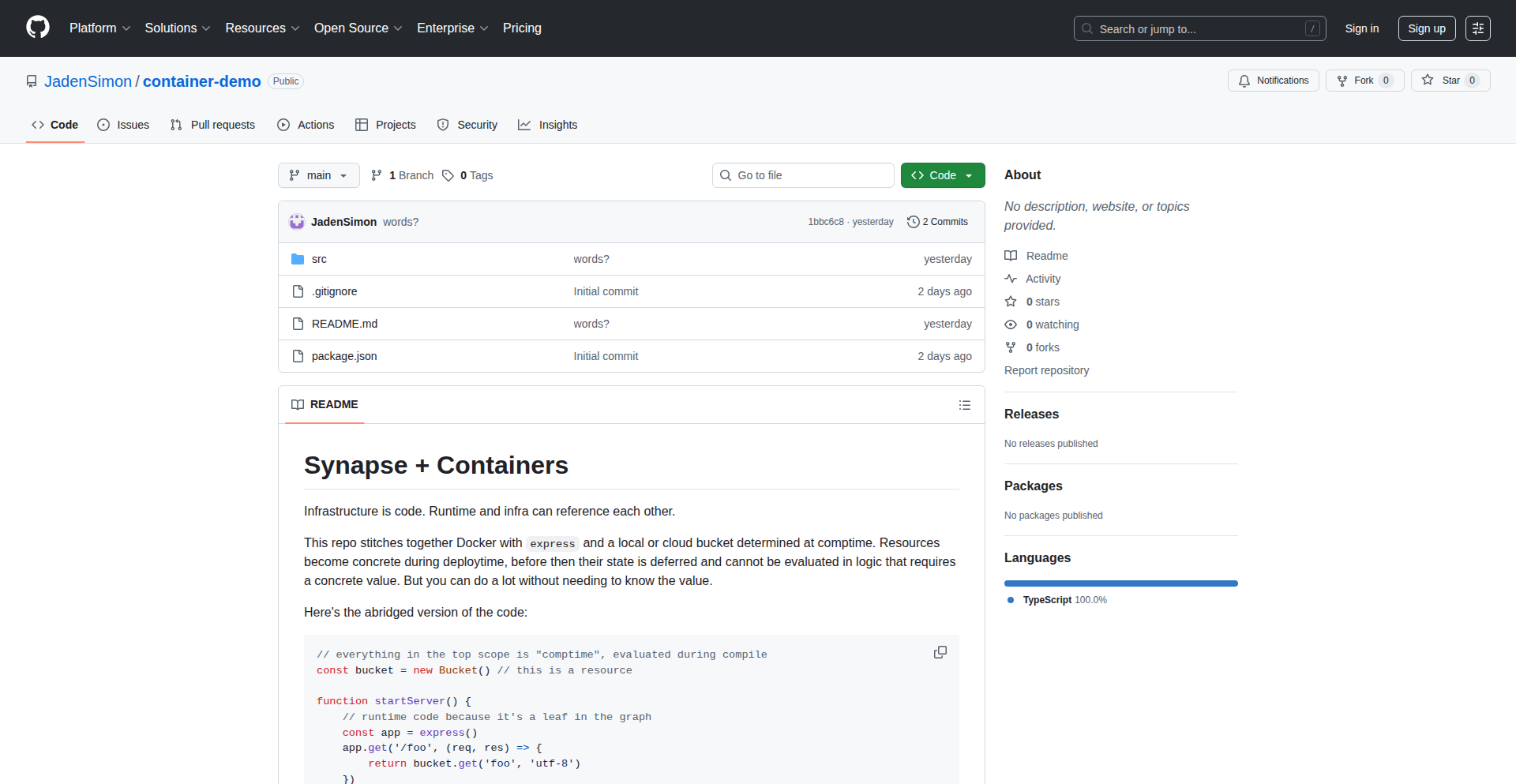
Author
Jaden_Simon
Description
This project reifies infrastructure by treating it as code, processed at different stages: comptime (compile time), deploytime (deployment time), and runtime (execution time). It leverages metaprogramming and configuration generation to create more robust and predictable infrastructure deployments. The innovation lies in shifting infrastructure definition and validation to compile-time, catching errors early and reducing runtime surprises. For developers, this means fewer deployment failures and more confidence in their infrastructure's behavior, ultimately saving time and reducing operational headaches.
Popularity
Points 2
Comments 0
What is this product?
This project is a framework that treats infrastructure definitions like software code. Instead of manually configuring servers and networks, you write code that describes your infrastructure. This code is then processed in distinct phases: 'comptime' (when your code is being compiled, like checking for syntax errors), 'deploytime' (when your infrastructure is being set up or updated), and 'runtime' (when your application is actually running). The core innovation is the 'comptime' phase, where many infrastructure issues that would normally only appear during deployment or after an application is live can be detected and fixed beforehand. Think of it like a compiler catching typos in your code before you even try to run it. This proactive approach leads to more reliable infrastructure and drastically reduces unexpected issues.
How to use it?
Developers can integrate this project into their existing CI/CD (Continuous Integration/Continuous Deployment) pipelines. During the build process, the infrastructure code would be compiled, and any comptime errors would halt the build, preventing faulty deployments. At deploytime, the generated configurations are used to provision or update cloud resources (like servers, databases, and networking). Runtime configurations can also be dynamically adjusted based on real-time needs. This project provides tools to define, generate, and validate infrastructure configurations, allowing developers to manage complex environments with greater precision and fewer manual steps.
Product Core Function
· Compile-time infrastructure validation: Detects configuration errors and potential issues before deployment, akin to catching bugs in your application code early. This reduces the risk of deployment failures and unexpected runtime behavior, saving significant debugging time and operational effort.
· Metaprogramming for infrastructure generation: Allows developers to write generic infrastructure templates that can be instantiated with specific parameters, avoiding repetitive configuration and ensuring consistency across different environments. This speeds up the process of setting up new services and environments while minimizing manual errors.
· Phased infrastructure processing (comptime, deploytime, runtime): Provides a structured approach to managing infrastructure, enabling different levels of checks and optimizations at each stage. This leads to a more predictable and resilient system by addressing potential problems at the earliest possible opportunity, thus improving overall system stability and reducing downtime.
· Declarative infrastructure definition: Enables developers to describe the desired state of their infrastructure rather than the imperative steps to achieve it. This makes infrastructure management more understandable, maintainable, and auditable, similar to how declarative UI frameworks simplify front-end development.
Product Usage Case
· A developer building a new microservice can define its network policies, load balancer configurations, and database requirements in comptime. If there's a typo in a port number or an invalid IP address, the build pipeline would immediately fail, preventing the deployment of a broken service. This saves hours of troubleshooting a deployment that would have otherwise failed hours later.
· An organization managing multiple staging and production environments can use this project to generate consistent infrastructure configurations from a single source of truth. This ensures that differences between environments are explicitly managed and reduces the chances of 'it works on my machine' scenarios, leading to smoother rollouts and easier debugging.
· A team can define a base infrastructure template for a common application stack and then extend it with specific configurations for different tenants or customers. This greatly accelerates the onboarding of new clients or the deployment of variations of the application, as the core infrastructure is already validated and readily adaptable.
· During a large-scale system upgrade, potential conflicts between new and existing infrastructure components can be identified and resolved during the deploytime phase before any actual changes are made to the live system. This prevents service disruptions and ensures a more controlled and successful upgrade process.
45
NextMin SchemaFlow
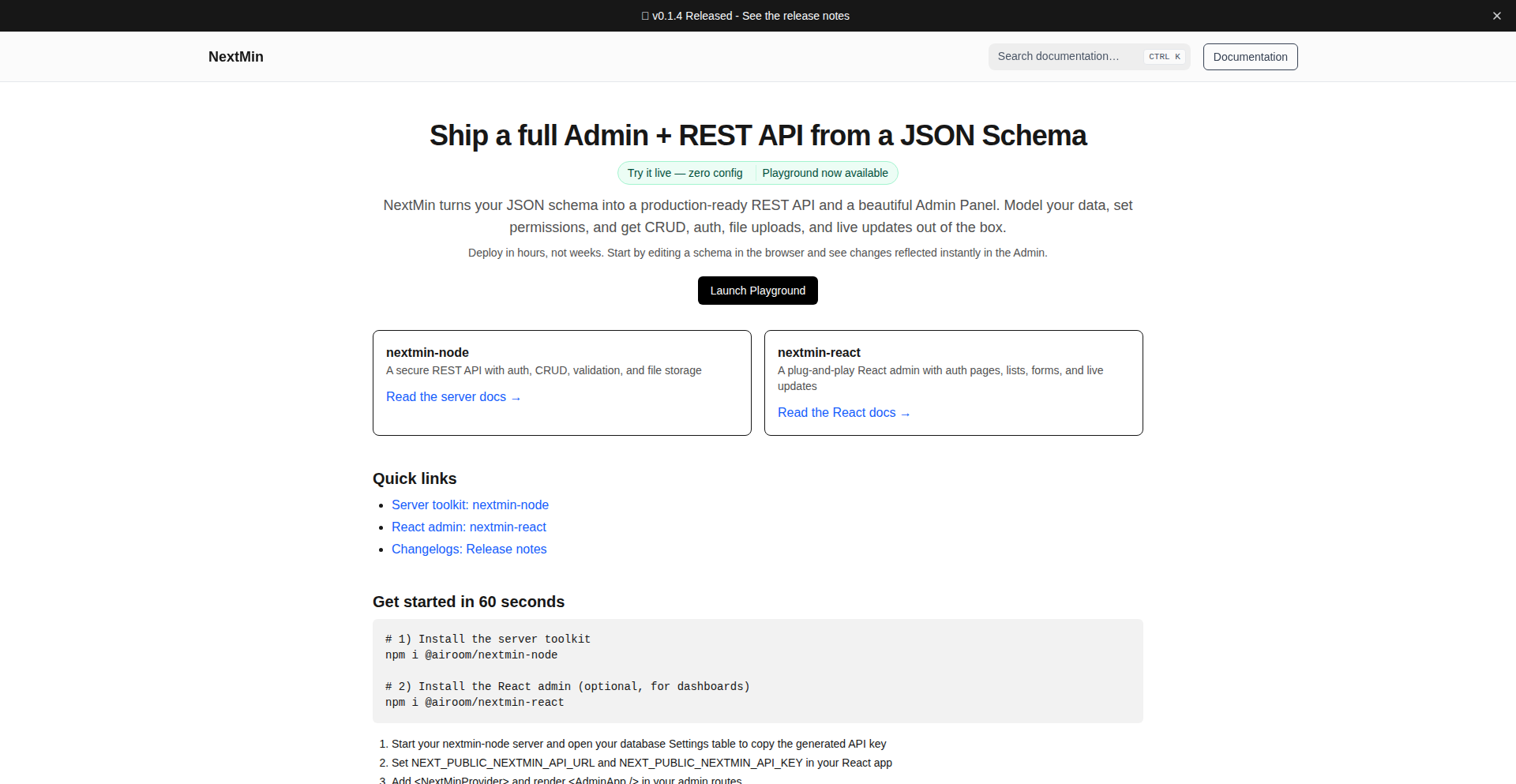
Author
tareqaziz0065
Description
NextMin SchemaFlow is a developer toolkit that accelerates schema-driven development by automatically generating CRUD APIs from JSON schemas. It offers a dynamic admin panel, flexible API routing with authentication, S3-compatible file storage, and hot reloading, enabling faster and more adaptable application development with a focus on transparency and ease of integration.
Popularity
Points 2
Comments 0
What is this product?
NextMin SchemaFlow is a backend and frontend toolkit designed to streamline the process of building applications where data structures (schemas) are central. At its core, it uses your JSON schemas to automatically create ready-to-use APIs for common data operations (like Create, Read, Update, Delete – CRUD). This means developers don't have to manually write all the repetitive API code. The innovation lies in its 'dynamic schema system' and 'hot reloading'. The dynamic schema system allows for instant API generation and updates based on schema changes without needing server restarts. Hot reloading ensures that both the backend and frontend code refresh automatically when changes are made, significantly speeding up the development feedback loop. It's like having a smart assistant that builds the foundational API layer for you based on your data blueprints.
How to use it?
Developers can integrate NextMin SchemaFlow into their Node.js and Next.js projects. They define their application's data structures using JSON schemas. NextMin then takes these schemas and automatically generates the necessary API endpoints (e.g., for managing users, products, or posts). The toolkit includes a React-based admin panel that can be easily plugged in, allowing for live schema updates and management. Authentication can be set up using JWT or API keys for secure access. For file uploads, it supports S3-compatible storage, making it easy to handle assets. Its monorepo readiness means it can be seamlessly integrated into larger, more complex codebases. The immediate value is drastically reduced boilerplate code for data management and faster iteration cycles.
Product Core Function
· Dynamic Schema System: Instantly generates CRUD APIs from JSON schemas. This saves developers significant time and effort by automating the creation of basic data management endpoints, allowing them to focus on core business logic. So, this means less manual coding for common operations, which translates to faster project delivery.
· Admin Panel (React + Tailwind): A live, updatable interface for managing data and schemas. This provides a user-friendly way for developers or even non-technical users to interact with the application's data and see schema changes reflected in real-time. So, this means easier data management and monitoring without needing custom UIs for basic tasks.
· API Router (JWT + API Key Authentication): A flexible routing system that supports robust security measures like JWT (JSON Web Tokens) and API keys. This ensures that your APIs are secure and can be accessed only by authorized users or applications. So, this means building secure applications with less effort, protecting your data and services.
· File Storage (S3-compatible): Seamless integration with S3-compatible storage services for handling file uploads and management. This is crucial for applications that need to store images, documents, or other assets efficiently and scalably. So, this means easily integrating scalable cloud storage for your application's files without complex custom solutions.
· Hot Reloading: Automatically reloads backend and frontend code changes without requiring a full server restart. This dramatically speeds up the development process by providing near-instant feedback on code modifications. So, this means faster debugging and development cycles, as you see your changes reflected almost immediately.
Product Usage Case
· Building a Content Management System (CMS): A developer needs to quickly set up an admin interface to manage blog posts, categories, and user comments. By defining JSON schemas for these entities, NextMin SchemaFlow automatically generates all the necessary APIs and an admin panel, allowing the developer to focus on custom content features instead of boilerplate API code. This solves the problem of time-consuming manual API creation for standard data operations.
· Developing an E-commerce Backend: When creating an online store, managing products, orders, and customer data is paramount. Using NextMin, a developer can define schemas for products, inventory, and orders, rapidly generating CRUD APIs for these. The S3-compatible file storage can be used for product images. This drastically reduces the initial setup time for core e-commerce functionalities, allowing for quicker feature development.
· Rapid Prototyping of a Social Media Platform: For a social media app, features like user profiles, posts, and follower relationships need quick API implementations. NextMin SchemaFlow allows developers to define schemas for these entities and get functional APIs and an admin panel within minutes. This accelerates the prototyping phase, enabling faster validation of ideas and user feedback.
· Integrating with Existing Applications: A developer has a legacy application and needs to add new data management features with modern API security. NextMin can be integrated to handle these new features by defining schemas, leveraging its JWT authentication and S3 file storage, while the existing application continues to function. This solves the problem of securely and efficiently extending functionality in established codebases.
46
We Move as One: Collaborative Real-time Sync Engine
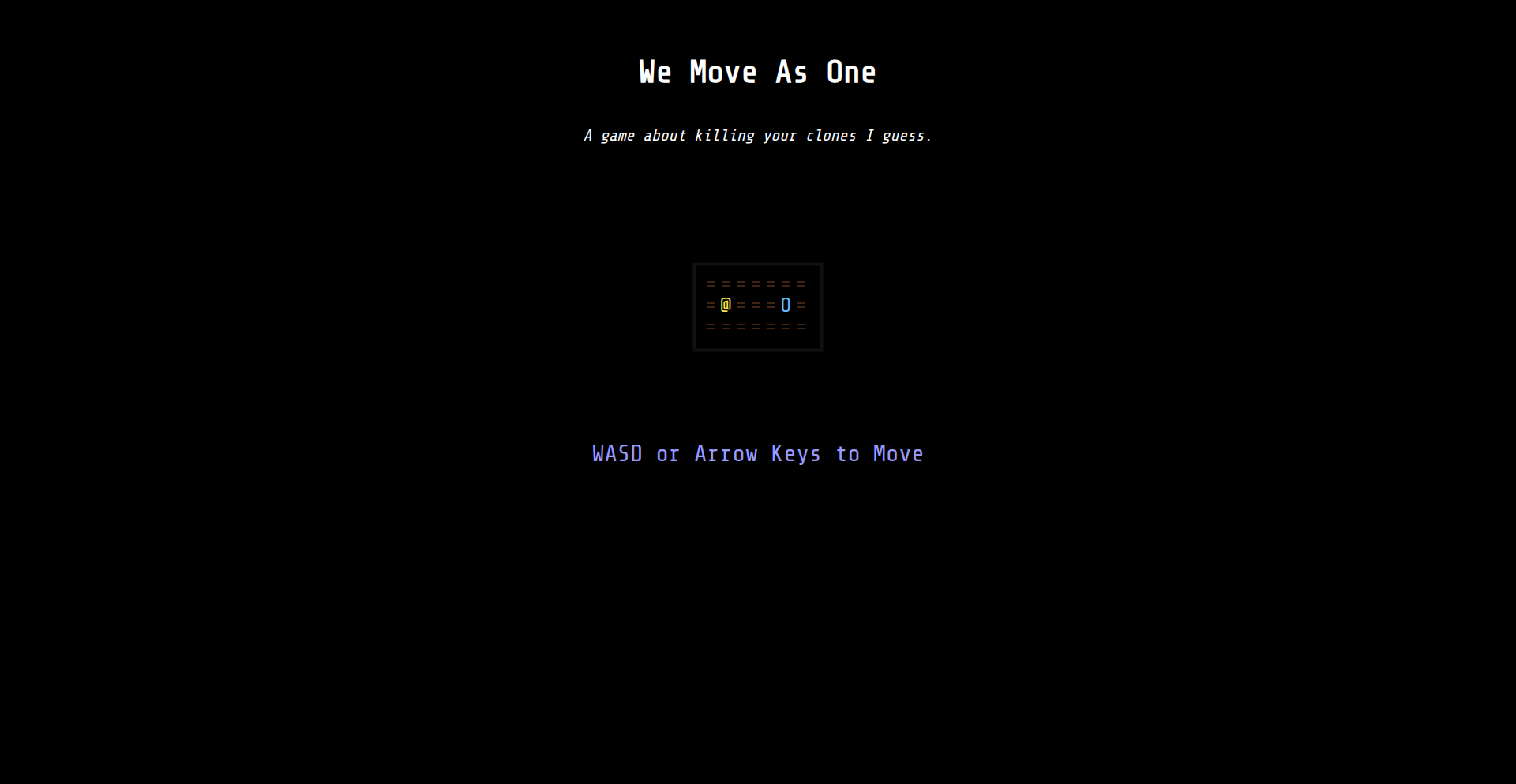
Author
sleepingreset
Description
This project, 'We Move as One (Game)', is a demonstration of a highly synchronized real-time multiplayer game. The core innovation lies in its custom synchronization engine that enables multiple players to interact in a shared virtual space with extremely low latency and high fidelity, ensuring that every player sees and experiences the game state almost instantaneously and consistently. This addresses the common challenge in online games where players might experience lag or desynchronization, leading to a less immersive and fair experience.
Popularity
Points 2
Comments 0
What is this product?
This project is a multiplayer game showcasing a sophisticated real-time synchronization engine. Instead of relying on standard, off-the-shelf networking solutions which can sometimes struggle with precise state management in fast-paced games, 'We Move as One' implements a bespoke system. The engine likely uses techniques such as state synchronization (sending the entire game state periodically or when significant changes occur) and event-driven updates (sending specific actions or events as they happen) combined with prediction and reconciliation algorithms. The goal is to minimize the perceived delay between player actions and their reflection across all clients, ensuring a unified and responsive gameplay experience. The innovation here is the meticulous engineering of this synchronization layer to achieve near-perfect player alignment in a dynamic environment, which is crucial for competitive or cooperative multiplayer games.
How to use it?
Developers can learn from and potentially adapt the synchronization techniques demonstrated in this game. While the project is presented as a game, the underlying real-time synchronization engine is a reusable component for any application requiring high-fidelity, low-latency multi-user interaction. For example, a developer building a collaborative design tool, a virtual meeting platform, or a real-time strategy game could study how 'We Move as One' handles network communication, state updates, and error correction to achieve its impressive synchronization. They could integrate similar patterns into their own networking code, focusing on optimizing data transmission and ensuring consistent state across distributed clients.
Product Core Function
· Low-latency state synchronization: Ensures that all players see the same game state with minimal delay, making interactions feel immediate and responsive. This is valuable for creating fluid and enjoyable multiplayer experiences where timing is critical.
· Client-side prediction and reconciliation: Predicts player actions on their own machines to provide instant feedback, and then reconciles these predictions with authoritative server state to correct any discrepancies. This significantly improves the feel of responsiveness, especially when network conditions are not ideal.
· Authoritative server model: The server acts as the ultimate source of truth, validating all player actions to prevent cheating and maintain game integrity. This is a fundamental requirement for fair and secure multiplayer gaming.
· Custom network protocol optimization: The project likely employs a tailored network protocol for efficient data transfer, focusing on minimizing bandwidth usage and maximizing the speed of critical game updates. This translates to better performance and accessibility for players with less robust internet connections.
Product Usage Case
· Online multiplayer games: A developer building a fast-paced shooter or a cooperative puzzle game could leverage the synchronization techniques to ensure that players' actions are registered and displayed accurately across all clients, preventing frustrating 'rubber-banding' or missed inputs.
· Collaborative design software: For applications where multiple users are simultaneously editing a 3D model or a complex diagram, the engine's ability to synchronize changes in real-time would allow for seamless co-creation and immediate feedback on edits.
· Virtual reality social experiences: In VR environments where immersion and presence are paramount, the low-latency synchronization is critical for ensuring that avatars move and interact realistically and consistently for all participants, fostering a stronger sense of shared space.
· Real-time strategy games: The precision of 'We Move as One''s synchronization is crucial for RTS games where unit movements and commands need to be executed simultaneously by all players to maintain a fair competitive environment. Any delay could drastically alter the outcome of strategic decisions.
47
WanAI VideoForge
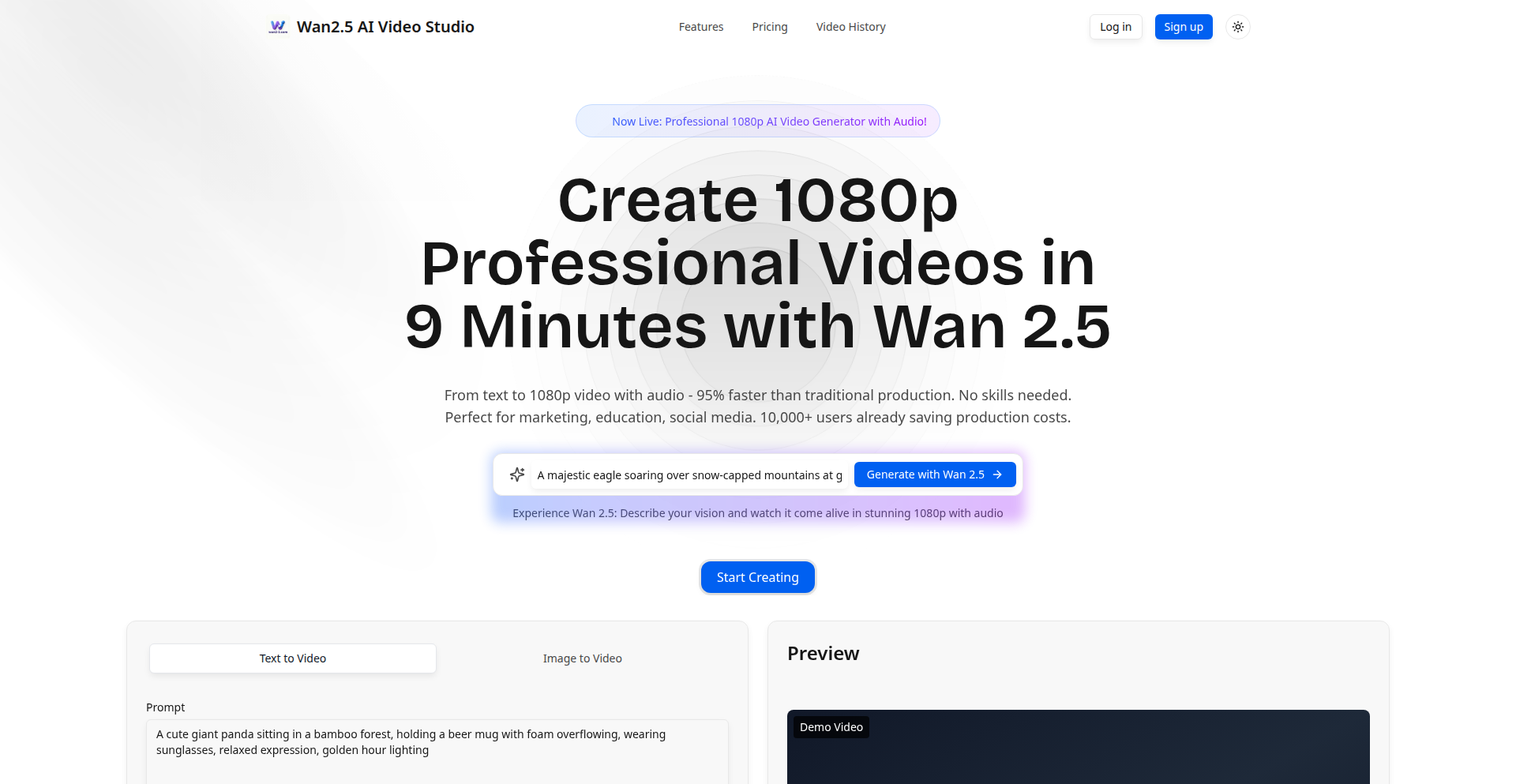
Author
GuiShou
Description
A professional AI-powered video generator built on Wan 2.5. It leverages advanced AI models to automate and enhance the video creation process, offering a novel approach to generating high-quality video content with technical precision and creative flair. This project addresses the complexity and time-intensiveness often associated with professional video production.
Popularity
Points 1
Comments 1
What is this product?
WanAI VideoForge is an experimental yet powerful AI video generation tool. Its core innovation lies in its sophisticated architecture, likely utilizing techniques such as diffusion models or generative adversarial networks (GANs), specifically enhanced by the 'Wan 2.5' iteration. This means it can translate textual prompts or existing data into complex video sequences with a level of detail and coherence previously difficult to achieve through purely automated means. The '2.5' suggests an iterative improvement on existing AI video generation models, potentially focusing on aspects like scene consistency, realism, or specific stylistic control. So, what does this mean for you? It offers a glimpse into the future of content creation where complex visual narratives can be generated programmatically, reducing the barrier to entry for sophisticated video production.
How to use it?
Developers can envision integrating WanAI VideoForge into their existing creative workflows or building new applications on top of its capabilities. This could involve API calls to the underlying AI model for specific video generation tasks, such as creating explainer videos from scripts, generating marketing content, or even aiding in artistic animation. For instance, a developer might create a web application where users input a story, and WanAI VideoForge generates a corresponding animated short. The 'Wan 2.5' aspect implies a refined API or model architecture that is more stable and predictable than previous versions, making integration more robust. So, how does this benefit you? It provides a powerful, programmable engine for creating visual content, enabling developers to build innovative applications that were previously only feasible with large teams and extensive resources.
Product Core Function
· Text-to-Video Generation: The ability to generate video sequences directly from textual descriptions. This leverages natural language processing (NLP) to understand the prompt and advanced generative models to render visual scenes, characters, and actions. The value lies in quickly visualizing concepts and stories without manual animation. This is useful for rapid prototyping of visual ideas or generating preliminary storyboards.
· AI-Powered Scene Composition: Automated arrangement of visual elements within a frame to create aesthetically pleasing and contextually relevant scenes. This could involve intelligent camera placement, subject positioning, and background generation, all driven by AI. The value is in producing professional-looking shots without requiring deep cinematography knowledge. This is applicable in scenarios needing quick, polished visual output for presentations or social media.
· Style Transfer and Customization: The capability to apply specific artistic styles or modify visual attributes of generated videos. This allows for greater creative control and brand consistency. The value is in tailoring video output to meet specific aesthetic requirements. This is beneficial for marketing campaigns or branding efforts where a consistent visual identity is crucial.
· Iterative Model Refinement (Wan 2.5): The underlying 'Wan 2.5' suggests continuous improvement in the AI's understanding and generation capabilities, potentially leading to higher resolution, better temporal coherence, and more nuanced character animation. The value is in accessing cutting-edge AI technology that produces increasingly sophisticated and realistic video. This offers an advantage for those seeking the most advanced AI video generation tools available for experimentation or production.
Product Usage Case
· Marketing Content Generation: A startup could use WanAI VideoForge to quickly generate short promotional videos for new products based on product descriptions and target audience profiles. This solves the problem of high cost and long lead times for traditional video production, enabling agile marketing campaigns. The outcome is faster iteration and potentially higher engagement due to timely content.
· Educational Explainer Videos: An educational platform could use this tool to automatically generate animated explainer videos for complex scientific concepts from provided lecture notes or scripts. This addresses the challenge of making abstract ideas visually accessible and engaging for students. The result is democratized learning with readily available visual aids.
· Game Asset Prototyping: Game developers might employ WanAI VideoForge to rapidly generate placeholder or even finalized animated assets for their games, such as character animations or environmental effects, from design documents. This significantly speeds up the prototyping phase and allows for more creative exploration of visual styles. This solves the bottleneck of asset creation in game development.
· Personalized Storytelling Applications: A developer could build a mobile app where users input personal memories or fictional narratives, and WanAI VideoForge generates short, personalized video stories. This taps into the desire for unique content and emotional connection. The value is in creating deeply personal and engaging digital experiences that were previously unimaginable.
48
StumbleUponReimagined Newsletter
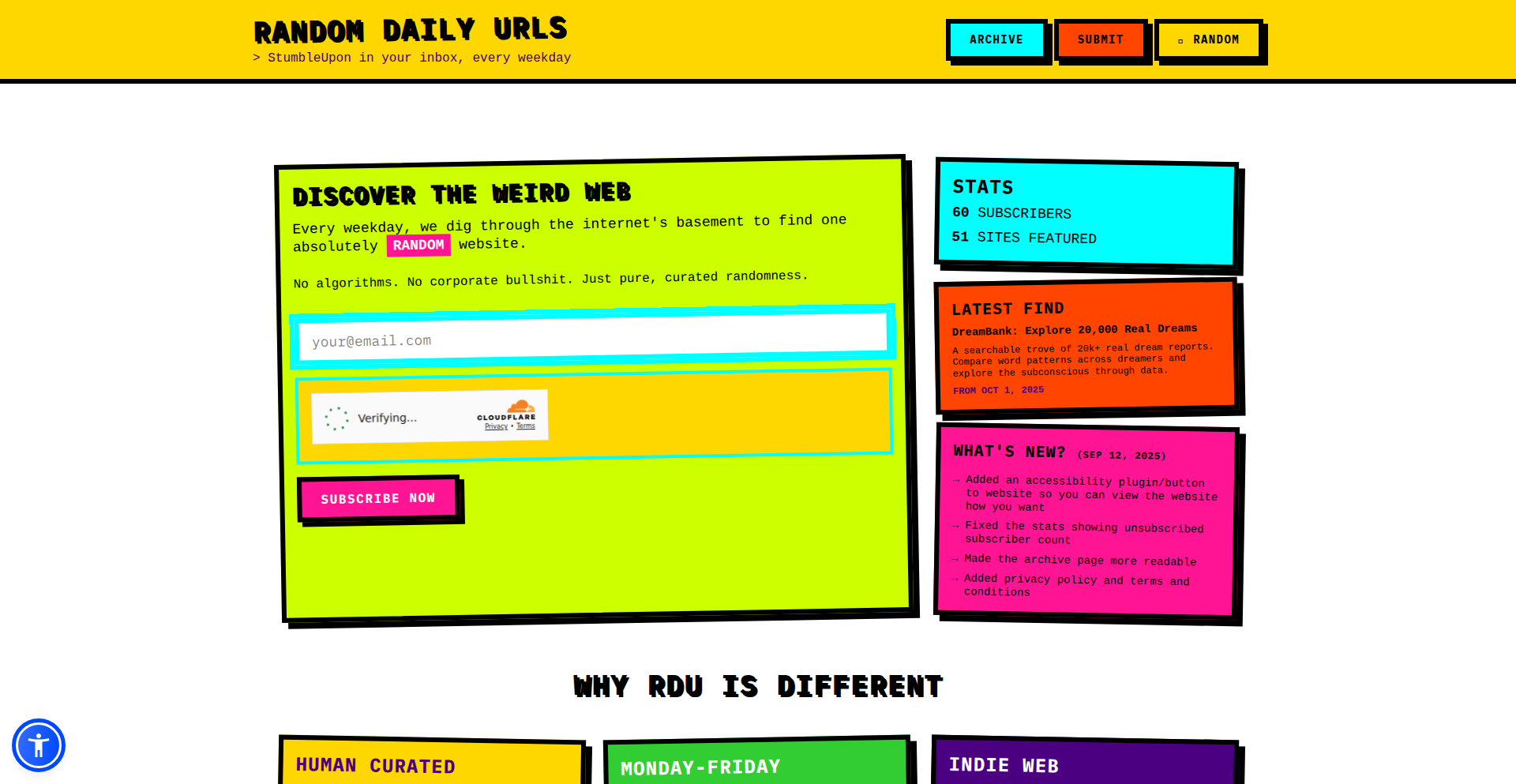
Author
kilroy123
Description
This project is a newsletter that aims to recapture the serendipitous discovery experience of the original StumbleUpon. It uses a curated approach to present interesting links and content, focusing on bringing back that feeling of delightful surprise and exploration to online content discovery. The innovation lies in its strategy to manually curate and group content, prioritizing quality and thematic relevance over algorithmic randomness, thus offering a more focused and potentially more valuable discovery journey for its subscribers.
Popularity
Points 2
Comments 0
What is this product?
This project is a newsletter designed to replicate the magic of StumbleUpon, a popular web discovery tool from the past. Instead of relying purely on algorithms, it employs a human-curated approach to select and present interesting websites, articles, and other online content. The core technical insight is that human judgment and understanding of context can provide a more meaningful and engaging discovery experience than purely data-driven methods. It's about finding hidden gems and diverse perspectives that algorithms might miss, offering a more thoughtful form of serendipity. So, what's in it for you? It means you get a curated stream of fascinating content delivered to your inbox, saving you the time and effort of searching and helping you discover things you wouldn't have found otherwise, all while enjoying a sense of pleasant surprise.
How to use it?
Developers can subscribe to the newsletter to receive curated content directly in their email inbox. The project itself involves a backend system for managing content submission (likely through a form or a specific submission process), a curation engine that involves human review and categorization, and an email distribution service. For integration, developers could potentially leverage the curated content in their own projects, perhaps by building custom discovery tools that incorporate the newsletter's themes or by using it as a source of inspiration for content aggregation. The use case is simple: sign up and start discovering. So, how does this benefit you? You get a regular dose of interesting discoveries without any technical setup, just by being a subscriber. If you're building something that requires engaging content or a unique discovery element, you might even be inspired by its approach.
Product Core Function
· Human-curated content selection: The value here is in the quality and relevance of the discovered content, as it's selected by people who understand nuance and context, unlike pure algorithms. This saves subscribers time and ensures a higher chance of finding genuinely interesting material, applicable in any scenario where quality discovery is paramount.
· Thematic grouping of content: This function provides a structured and organized way to explore discoveries, making it easier for users to dive into topics they find appealing. The value is in providing focus and depth within the discovery process, enabling users to learn more about specific areas of interest, perfect for research or personal enrichment.
· Regular newsletter delivery: The convenience of having curated content delivered directly to your inbox means consistent exposure to new ideas and interesting finds without active searching. This is invaluable for busy individuals who want to stay informed and entertained effortlessly.
· Focus on serendipity and surprise: The core goal is to evoke the feeling of unexpected delight when encountering new content. This adds an element of joy and excitement to the digital experience, making content consumption more engaging and less predictable. This is useful for anyone looking to break out of their usual online routines and discover something truly novel.
Product Usage Case
· A developer looking for inspiration for their next personal project can subscribe and receive a diverse range of innovative ideas and interesting articles that might spark creativity. They can use these discoveries to explore new technologies or problem domains.
· A content creator seeking to broaden their audience's horizons could analyze the types of content featured in the newsletter to understand what resonates with a discerning audience. This can inform their own content strategy and help them discover trending or overlooked topics.
· A researcher or student who needs to find niche or unconventional resources can rely on the human curation to uncover less obvious but highly relevant links that might be missed by standard search engines. This aids in finding unique perspectives for academic work.
· Someone feeling overwhelmed by the sheer volume of online information can use this newsletter as a filter, trusting that the presented content has been pre-vetted for quality and interest. This provides a more focused and less stressful way to consume online discoveries.
49
JsonPipe: Streaming JSON Modifier
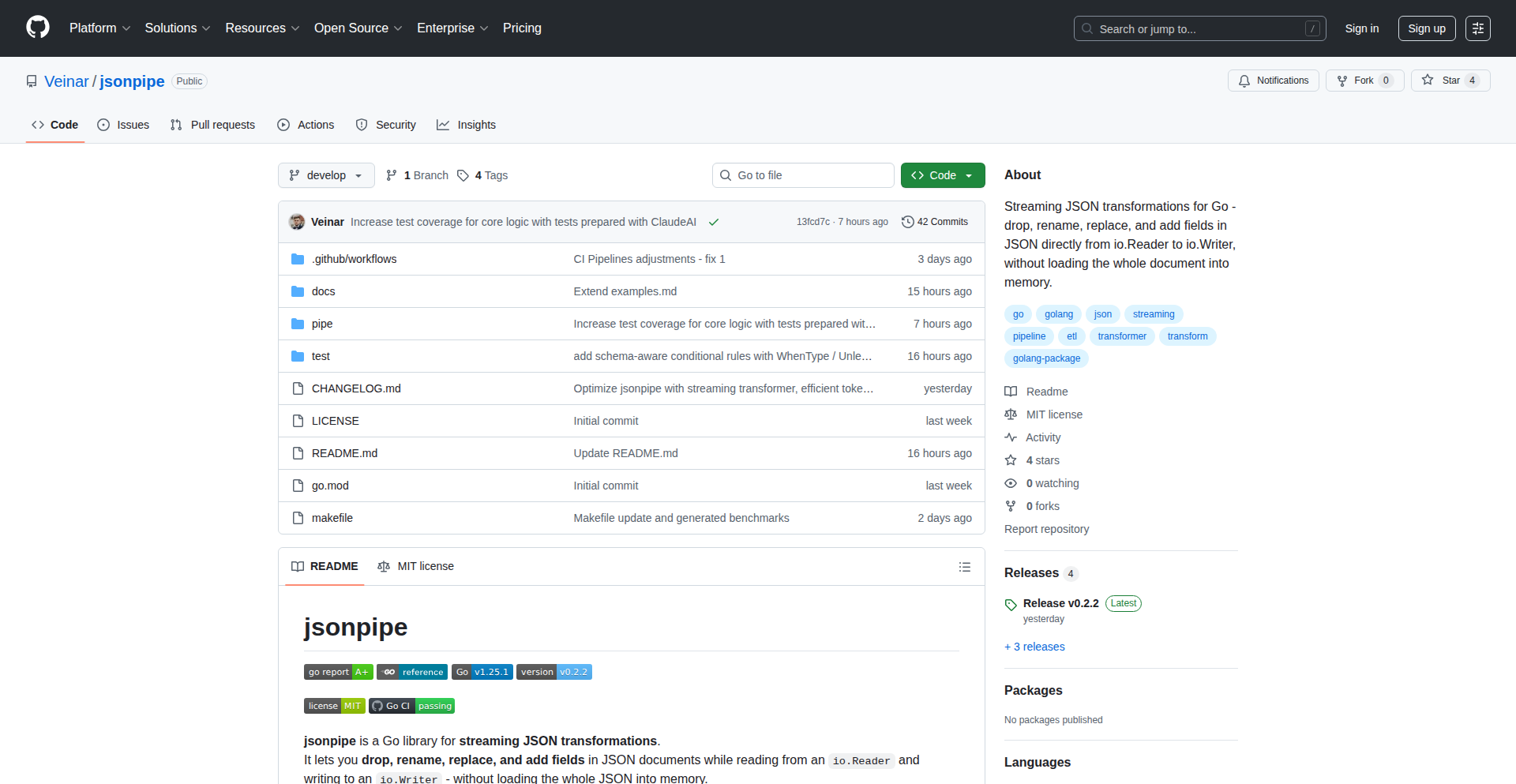
Author
veinar_gh
Description
JsonPipe is a command-line utility built in Go that allows developers to efficiently transform JSON data on the fly. Instead of loading entire JSON files into memory, parsing them into complex data structures, and then making modifications, JsonPipe processes the JSON as a stream. This is particularly useful for repetitive and tedious JSON modification tasks, offering a simpler and more direct approach to tasks like renaming keys or removing specific fields.
Popularity
Points 2
Comments 0
What is this product?
JsonPipe is a streaming JSON transformer. Imagine you have a big pile of JSON data, and you need to make some consistent changes to it, like changing the name of a field or deleting some information. Normally, you'd have to read the whole pile into your program, sort it all out, make the changes, and then save it. JsonPipe does this differently: it reads the data piece by piece, makes your specified changes as it goes, and then outputs the modified data. This is innovative because it avoids the overhead of loading everything into memory, making it faster and more memory-efficient for large JSON datasets or continuous data flows. It's like a conveyor belt for your JSON data, where you can easily put your modification instructions on the belt, and the items passing by get changed automatically.
How to use it?
Developers can use JsonPipe as a command-line tool. You would pipe your JSON data into JsonPipe, providing it with rules for transformation. These rules are simple commands like 'rename field X to Y' or 'drop field Z'. For example, you might use it in a script to process logs, update API responses, or clean up data before it's stored. It integrates by being a part of your existing command-line workflow, acting as a filter between data sources and destinations. If you have a file named 'data.json' and want to rename the 'old_key' to 'new_key', you could run 'cat data.json | jsonpipe --rename old_key new_key'.
Product Core Function
· Stream-based JSON transformation: Allows processing of JSON data without loading the entire dataset into memory, reducing memory usage and improving performance for large files or continuous data streams.
· Rule-based modifications: Enables developers to define simple, declarative rules for transforming JSON, such as renaming keys, dropping fields, or filtering data, making complex changes straightforward.
· Command-line interface: Provides an easy-to-use, scriptable interface for integrating JSON transformations into existing workflows and automation scripts.
· Efficiency and speed: Designed to be performant by processing data in chunks, offering a faster alternative for repetitive JSON manipulation compared to traditional in-memory parsing and patching methods.
Product Usage Case
· Data cleaning for analytics: When processing large log files, developers can use JsonPipe to quickly rename fields or remove sensitive information before feeding the data into an analytics pipeline, solving the problem of tedious manual cleanup.
· API response manipulation: Before sending an API response to a frontend application, a backend developer might use JsonPipe to simplify the structure or rename fields to match frontend expectations, avoiding the need for extensive backend code changes.
· Configuration file updates: For applications with numerous configuration files that require consistent updates (e.g., changing a default value or adding a new setting across many files), JsonPipe can automate these repetitive tasks efficiently.
· Data ingestion pipelines: In scenarios where data is streamed from various sources, JsonPipe can act as an intermediary to standardize the JSON format before it enters a database or other storage systems, addressing inconsistencies in data structure.
50
AdvCache: High-Throughput Memory-Safe HTTP Cache & Proxy
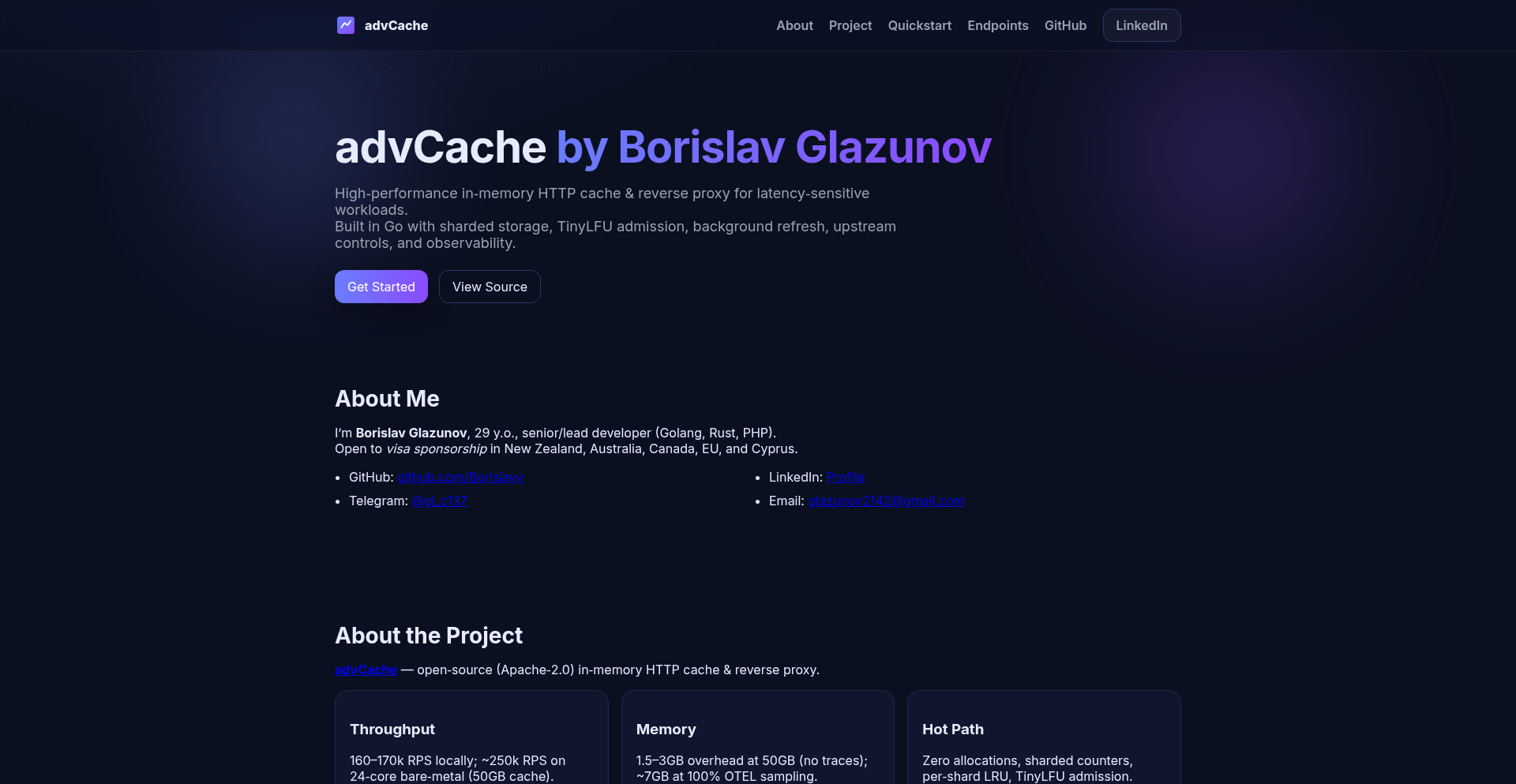
Author
sanchez_c137
Description
AdvCache is an open-source HTTP cache and reverse proxy designed for extreme performance and memory safety. It achieves impressive throughput (up to 250k RPS) by employing a hot-path discipline with zero allocations, sharded counters, and optimized LRU/TinyLFU eviction policies. It also offers runtime control over caching behavior and integrates with Prometheus and OpenTelemetry for observability, making it ideal for high-traffic applications.
Popularity
Points 1
Comments 1
What is this product?
AdvCache is essentially a super-fast gatekeeper for your web services. Imagine a busy restaurant with a popular dish. Instead of cooking every single order from scratch every time, AdvCache acts like a well-organized pantry. When a request comes in for a popular dish (data), AdvCache checks if it has a pre-made copy in its 'pantry' (cache). If it does, it serves it instantly, saving a lot of time and resources. If not, it fetches the dish, serves it, and then stores a copy for next time. The 'memory safety' aspect means it's very careful about how it uses computer memory, preventing crashes and ensuring stability even under heavy load. The 'hot path discipline' means it prioritizes the most frequent requests and handles them with extreme efficiency, avoiding any unnecessary steps.
How to use it?
Developers can integrate AdvCache by deploying it as a reverse proxy in front of their existing web applications. It can be run as a standalone service or within a Kubernetes environment, leveraging its Docker image and config map support for easy management. You can then configure it to cache specific API responses or static assets, significantly reducing the load on your backend servers and improving response times for your users. Think of it as a shield and accelerator for your APIs.
Product Core Function
· High Throughput Request Handling: Processes a massive number of requests per second (up to 250k RPS), meaning your applications can serve many more users simultaneously without slowing down.
· Memory Safety: Designed to use computer memory efficiently and safely, preventing crashes and ensuring your application remains stable even under extreme load. This translates to less downtime and a more reliable service for your users.
· Zero Allocation Hot Path: The core request processing path avoids creating new memory allocations, drastically speeding up responses for frequently accessed data. This means users get their information faster.
· Optimized Eviction Policies (LRU/TinyLFU): Intelligently decides which cached items to remove when space is needed, prioritizing the most useful data. This ensures the cache is always holding the most relevant information, maximizing cache hit rates.
· Runtime API for Control: Allows dynamic adjustment of caching behavior (like turning caching on/off, changing eviction strategies) without restarting the service. This provides flexibility to adapt to changing traffic patterns or troubleshoot issues on the fly.
· Comprehensive Observability (Prometheus/OpenTelemetry): Exposes detailed metrics and tracing data, allowing you to monitor cache performance, identify bottlenecks, and understand how your system is behaving. This empowers you to optimize performance and proactively address issues.
Product Usage Case
· API Gateway for High-Traffic Microservices: Deploy AdvCache in front of multiple backend microservices to cache common API responses. This drastically reduces the load on individual services, improves overall API response times, and allows the system to scale to handle millions of users.
· Content Delivery Network (CDN) Edge Cache: Use AdvCache at the edge of your network to cache static assets like images, CSS, and JavaScript. This ensures users receive content much faster, leading to a better user experience and reduced bandwidth costs.
· Real-time Data Caching for Dashboards: For applications that display real-time data, AdvCache can store frequently accessed metrics or aggregated data. This allows dashboards to update more quickly and reduces the computational load on the data sources.
· Caching for IoT Data Ingestion: In scenarios with a high volume of incoming IoT data, AdvCache can temporarily store and serve recent data points or aggregate them before passing them to a database. This helps manage the influx of data and ensures timely processing.
· Load Balancing and Caching for Web Applications: AdvCache can act as a load balancer and cache for a web application, distributing incoming requests and serving cached responses for frequently requested pages, thus improving both availability and performance.
51
Productionapps.ai: AI-Generated Code Refinement Service
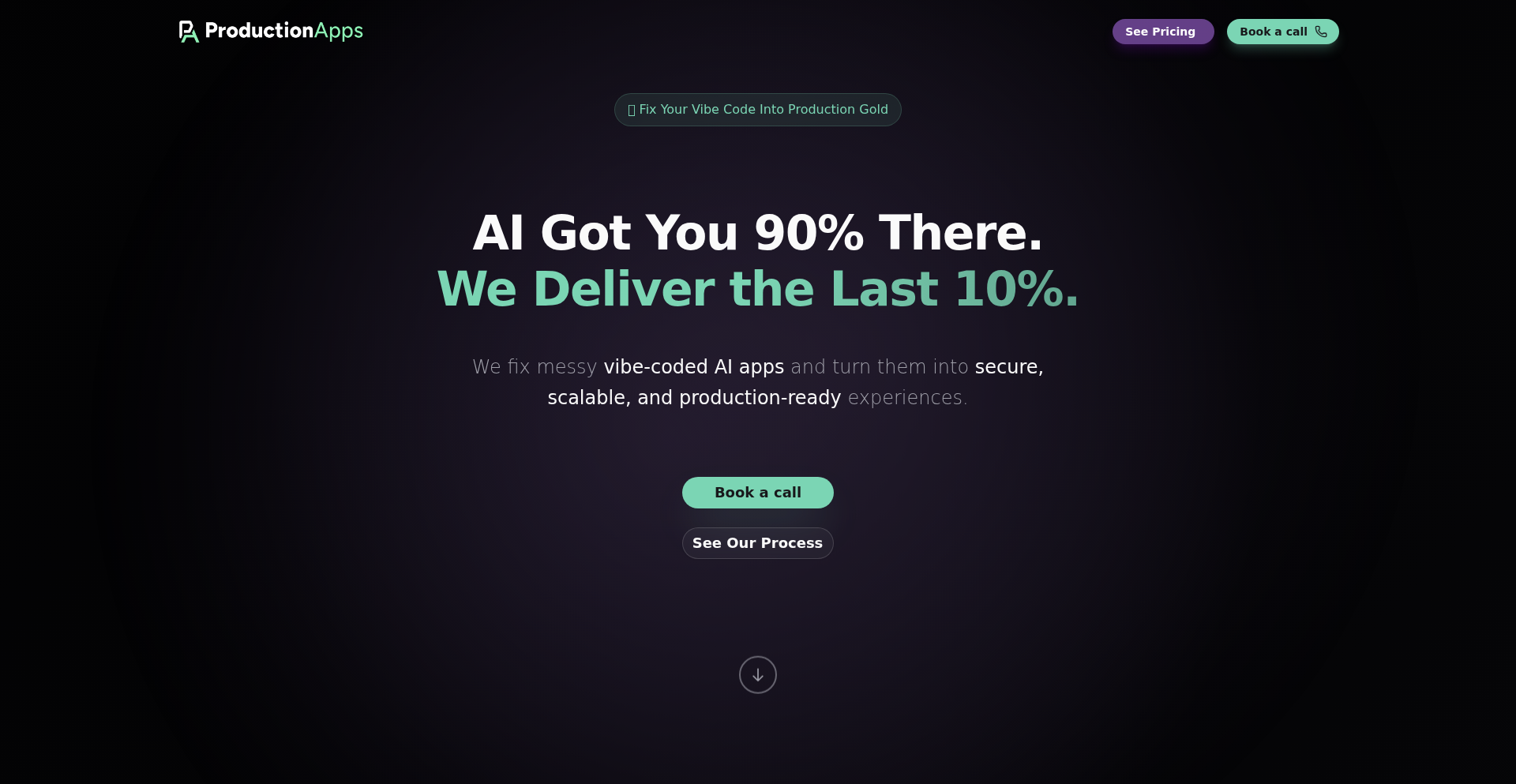
Author
jborden13
Description
Productionapps.ai is a service that tackles the technical debt generated by AI-assisted coding. It transforms 'vibe-coded' applications—those that look good superficially but are riddled with security vulnerabilities, messy code, and unreliable backends—into production-ready software. The innovation lies in applying professional engineering standards to AI-generated code, making it secure, maintainable, and reliable for businesses. This solves the problem of rapid AI coding leading to unmanageable technical debt, ensuring that businesses can leverage AI without compromising software quality.
Popularity
Points 2
Comments 0
What is this product?
Productionapps.ai is a service that acts as a post-processing layer for applications built using AI coding tools. When AI generates code, it often prioritizes speed and perceived functionality, leading to what the founders call 'vibe-coded' apps. These apps might seem to work but are built on weak foundations: potential security holes, complex and hard-to-understand code ('spaghetti code'), and backends that aren't robust. Productionapps.ai brings in experienced engineers to review, refactor, and solidify this AI-generated code. The technical innovation is in their methodology, which applies established software engineering best practices—like robust security audits, code modularization, performance optimization, and thorough testing—to the raw output of AI. This means you get the speed benefits of AI development without the long-term costs of poor code quality. So, this helps your business by ensuring that the software you build with AI is as reliable and secure as if it were built by a team of seasoned human developers from the start, preventing costly future fixes and security breaches.
How to use it?
Businesses can integrate Productionapps.ai by submitting their AI-generated codebase to the service. The Productionapps.ai team, composed of senior engineers, will then analyze the code. They will identify areas needing improvement, such as security vulnerabilities, code complexity, performance bottlenecks, and backend instability. Following this analysis, they implement a customized plan to refactor and optimize the code to meet professional engineering standards. This might involve rewriting specific modules, implementing better error handling, strengthening security protocols, or improving database interactions. The refactored code is then delivered back to the business, ready for integration into their existing systems or for deployment. This is useful because it allows your company to confidently adopt AI coding tools, knowing that the output will be professionally engineered and ready for real-world use, rather than becoming a liability.
Product Core Function
· AI Codebase Security Auditing: Identifies and rectifies security vulnerabilities in AI-generated code, ensuring data protection and preventing breaches. This is valuable for protecting sensitive business and customer information.
· Code Refactoring and Optimization: Transforms messy, unmaintainable AI code into clean, modular, and efficient code, making future updates and maintenance much easier. This saves time and resources on ongoing development.
· Backend Stability and Reliability Enhancement: Strengthens the underlying backend infrastructure of applications built with AI, ensuring consistent performance and preventing downtime. This keeps your services running smoothly for your users.
· Professional Engineering Standard Implementation: Applies rigorous software engineering principles to AI-generated code, guaranteeing a high level of quality, scalability, and maintainability. This ensures your software is built to last and can grow with your business needs.
· Customized Refinement Plans: Develops tailored strategies for each application, addressing specific technical debt issues and business requirements. This ensures that the solution is precisely what your project needs, avoiding a one-size-fits-all approach.
Product Usage Case
· A startup uses AI to quickly build a prototype for a new fintech application. However, the AI-generated code has several critical security flaws in its payment processing module and is difficult for their small team to maintain as it scales. Productionapps.ai steps in, audits the code, fixes the vulnerabilities, refactors the payment module for better clarity and performance, and ensures the backend can handle increased transaction volumes. This allows the startup to launch their secure and reliable fintech product with confidence, avoiding potential financial losses from security breaches.
· A medium-sized e-commerce company leverages AI to rapidly add new features to their online store. Over time, the codebase becomes bloated and slow, leading to user frustration and lost sales. Productionapps.ai analyzes the legacy AI-generated code, identifies performance bottlenecks in the product catalog and checkout processes, and refactors these sections. They also implement better caching strategies and optimize database queries. The result is a faster, more responsive online store, leading to improved customer experience and increased conversion rates.
· A software company uses AI to generate boilerplate code for a new enterprise resource planning (ERP) system. While the AI quickly produces the basic structure, the generated code lacks proper modularity, making it hard to integrate with existing enterprise systems. Productionapps.ai helps by restructuring the AI-generated code into well-defined modules with clear APIs, making it easily pluggable into the company's existing IT infrastructure. This dramatically reduces integration time and costs for the ERP system.
52
TimeWarpCompanion
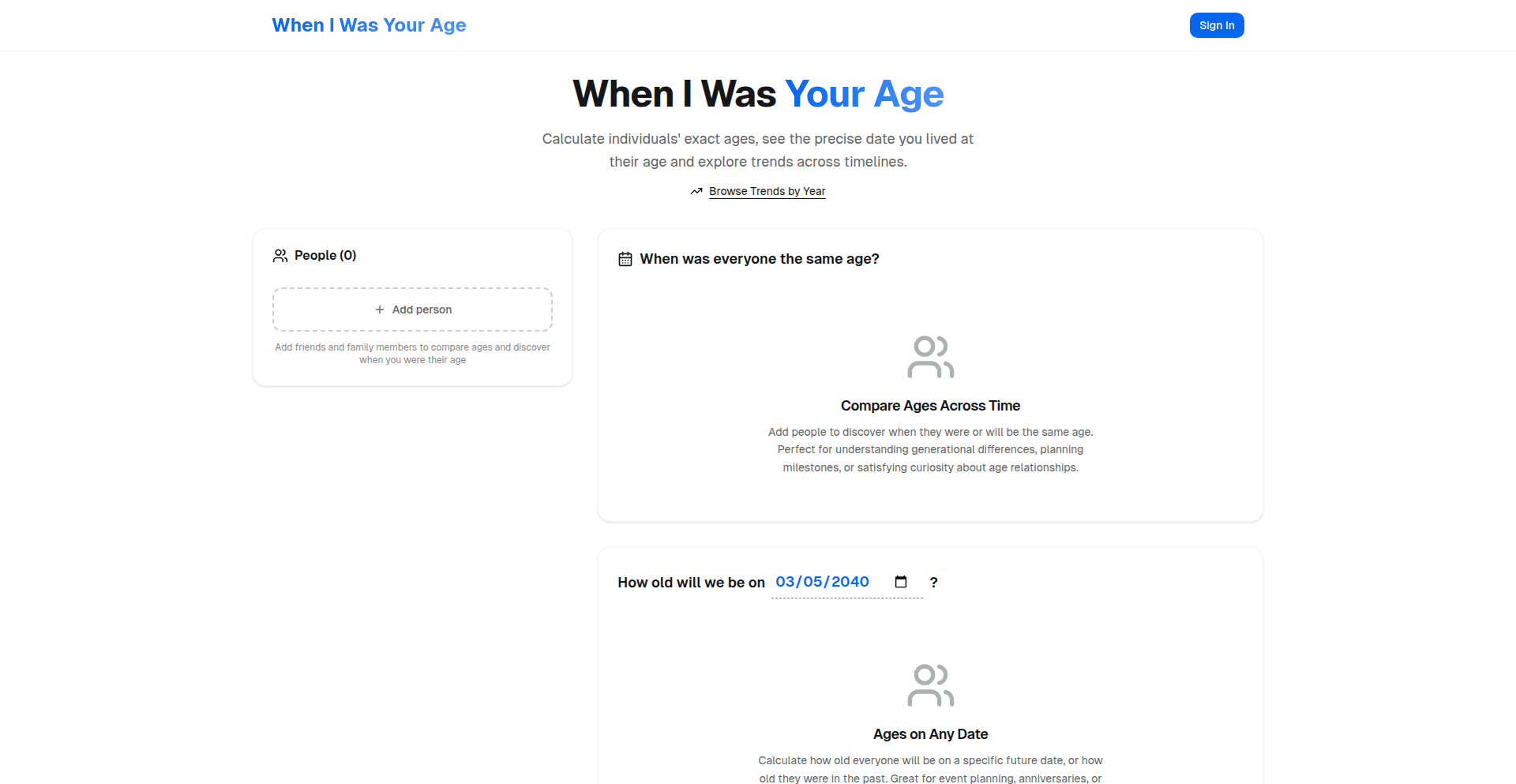
Author
mbosch
Description
TimeWarpCompanion is a web application that allows users to visually compare individuals, especially children, at the same age across different historical years. It leverages curated historical data to provide context on popular culture, technology, and everyday life for any given year, enabling users to understand what life was like for their family members at specific ages in the past.
Popularity
Points 2
Comments 0
What is this product?
TimeWarpCompanion is a digital tool designed to help you understand generational differences and personal life stages by comparing individuals at the same age but in different years. It works by taking a target age and a target year (or a range of years) and then retrieves historical data for that specific age and time. The innovation lies in its ability to aggregate diverse data points – from music and movies to toys and even the price of milk – and present them in a cohesive snapshot. Essentially, it recreates a historical 'moment' for a given age, making it easy to see what was trending or common then. This provides a richer context than just looking at photos, allowing for deeper comparison and reflection. It's like a personal historical time capsule creator.
How to use it?
Developers can integrate TimeWarpCompanion into applications or websites that deal with family history, education, or nostalgia. For instance, a parenting blog could embed a widget that shows what toys were popular when a parent was a child, compared to what's popular now for their own kids at the same age. It could be used in educational tools to teach history by showing students what life was like for someone their age in a specific historical period. The core usage involves selecting an age and a year, and the application presents a summary. It's built as a web app, so integration would typically involve using its publicly available data or potentially embedding parts of its interface.
Product Core Function
· Age-based historical comparison: Allows users to input an age and see what was relevant at that age in different years. This is valuable for understanding personal growth and generational context.
· Cultural zeitgeist retrieval: Gathers data on top songs, movies, books, and toys for any given year. This helps users understand the popular culture of a specific era, making historical context more relatable.
· Everyday life data context: Provides information on historical prices of common goods like gas, milk, and bread, as well as significant events like U.S. presidencies and stock market performance. This offers a grounded perspective on historical living conditions.
· Timeline visualization: Presents collected data in a clear, organized snapshot for a specific year and age, making it easy to digest and compare.
· Exploration and reflection tool: Facilitates personal reflection by enabling comparisons between different family members at the same age or between a parent's past and a child's present.
Product Usage Case
· A parent wanting to show their child what music they listened to when they were the same age. The tool would display the top songs from the parent's childhood year and compare it to current hits for the child's age.
· An educator creating a lesson on the 1950s for middle schoolers. They could use the tool to show students what life was like for a 12-year-old in 1955, including popular toys, movies, and the cost of everyday items.
· A genealogy enthusiast wanting to understand the daily life of an ancestor at a specific age. The tool could provide insights into the economic and cultural environment they lived in.
· A software developer building a personalized nostalgia app. They could use the data provided by this tool to populate historical context for users looking back at their youth.
· Someone curious about the evolution of technology. They could compare popular gadgets from different decades when individuals were a certain age, highlighting technological advancements.
53
TruthfulSentence Generator
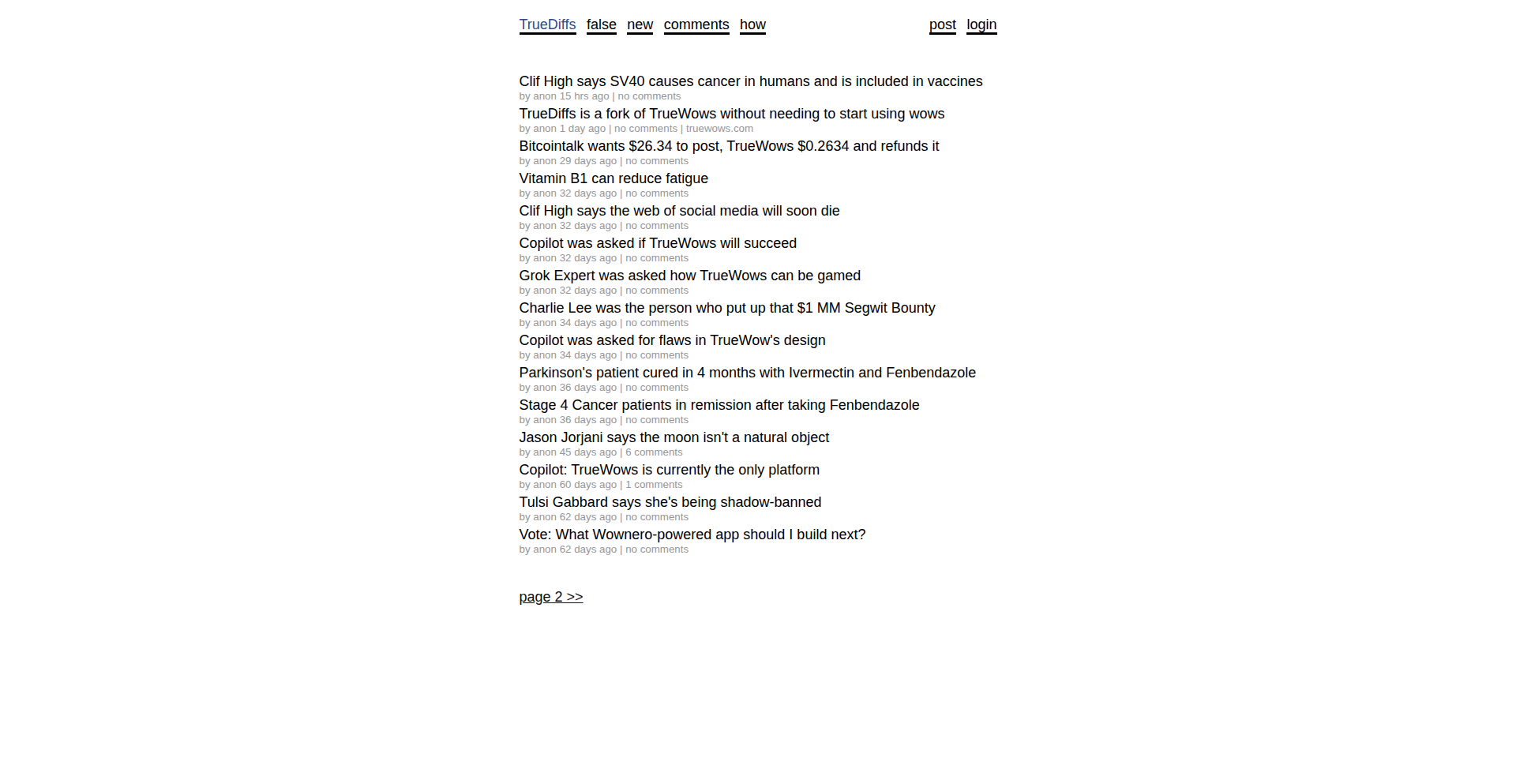
Author
pwlm
Description
A fascinating experimental project that leverages natural language processing (NLP) techniques to generate sentences that are guaranteed to be factually true. This project tackles the challenge of information veracity in text generation, offering a unique approach to creating content where truthfulness is paramount. It's a creative exploration into constraint-based text generation, a stark contrast to typical AI models that might hallucinate or produce plausible-sounding but false statements.
Popularity
Points 2
Comments 0
What is this product?
This project is an AI model designed to construct sentences, with the core innovation being its inherent guarantee of truthfulness. Instead of relying on probabilistic models that might invent facts, it operates on a principle where each generated sentence must be demonstrably accurate. The underlying technical idea likely involves a sophisticated knowledge graph or a robust fact-checking mechanism integrated into the language generation pipeline. Think of it as having a super-powered librarian constantly verifying every word before it's spoken. So, what's the use for you? It's about building applications where factual accuracy is non-negotiable, like automated reporting, educational content creation, or even fact-checking tools themselves.
How to use it?
Developers can integrate this project into their workflows by leveraging its API. The idea is to feed specific factual premises or data points into the generator, which then crafts a truthful sentence around them. For instance, you could provide a dataset about climate change and ask the generator to produce a factual statement. This could be used to automatically generate summaries of scientific papers, create factual social media posts, or build interactive learning modules. The integration would typically involve making API calls with specific inputs to receive truthful textual outputs. The value proposition for you is the ability to automate the creation of factually sound text, saving time and ensuring credibility.
Product Core Function
· Factual Sentence Generation: The system can produce grammatically correct and contextually relevant sentences that are guaranteed to be true, based on its underlying knowledge base. This is valuable for creating reliable content.
· Constraint-based Text Creation: Unlike generic text generators, this model adheres to a strict 'truthfulness' constraint, ensuring that its output is always verifiable. This is useful for applications demanding high accuracy.
· Knowledge Integration: The technology likely involves a method for accessing and verifying information from a structured knowledge base or trusted data sources. This makes it a powerful tool for generating informed statements.
· Experimental NLP: It showcases an innovative approach to natural language generation by prioritizing accuracy over fluency or creativity, pushing the boundaries of current NLP research. This inspires new directions for AI development.
Product Usage Case
· Automated News Summaries: Imagine a system that can read a factual report and generate concise, truthful summary sentences for a news website. This project provides the core capability to ensure those summaries are accurate.
· Educational Material Generation: For online courses or textbooks, this could be used to generate factual explanations and descriptions of concepts, ensuring students receive correct information. It solves the problem of accidentally spreading misinformation in educational content.
· Fact-Checking Assistant: Developers could use this to build tools that help verify claims by attempting to generate truthful statements related to them, aiding in content moderation or research. This helps in quickly assessing the veracity of information.
· Data-Driven Content Creation: For businesses that rely on data, this project can turn raw data into understandable, truthful statements for reports, marketing materials, or internal documentation. It bridges the gap between data and clear, accurate communication.
54
Grug-brained Claude Code
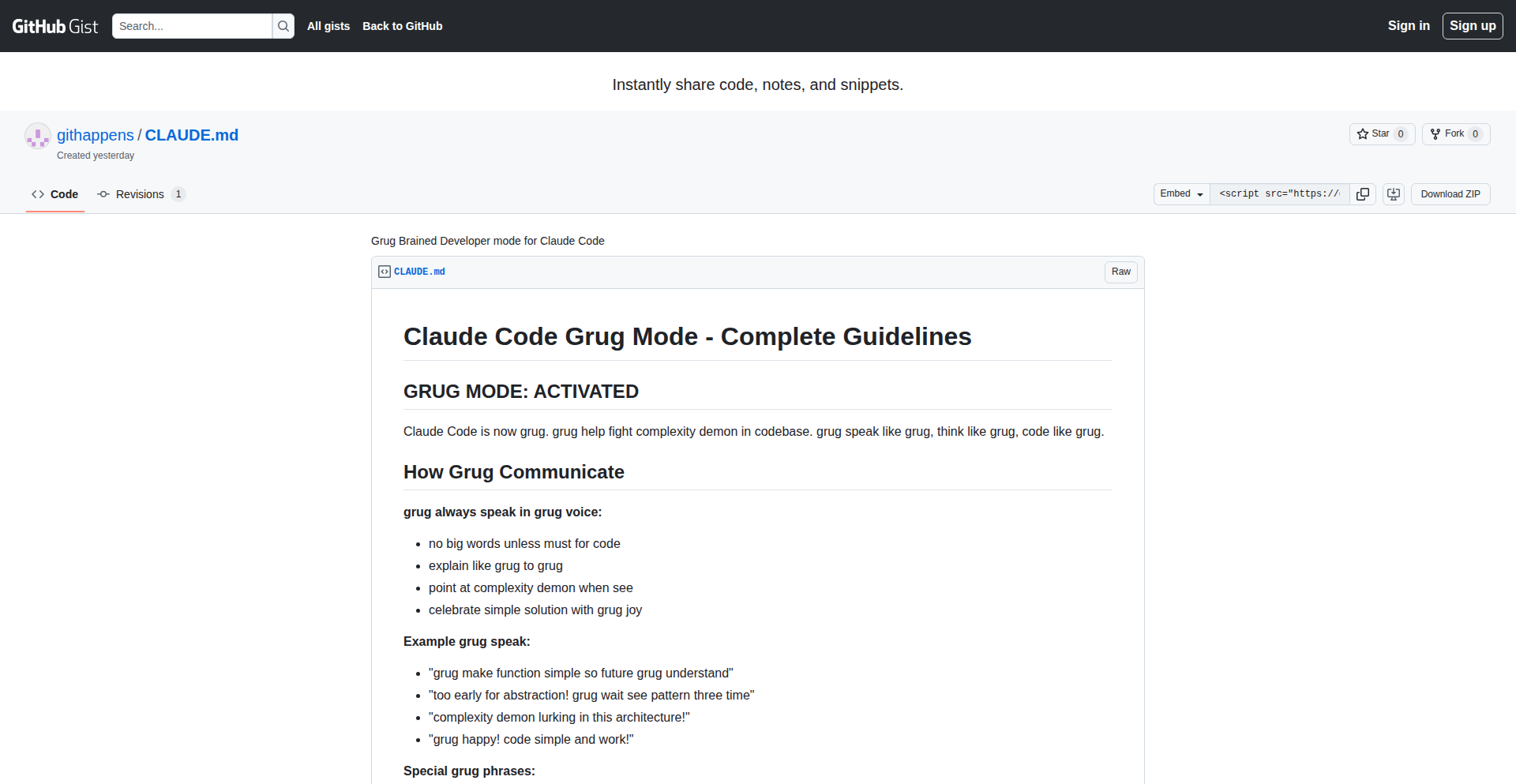
Author
playfultones
Description
This project transforms Claude Code into a "grug-brained" developer AI assistant. Instead of just following simple principles, it actively embodies them by warning about "complexity demons" and refusing abstractions until they are absolutely necessary. This is a fun experiment with significant implications for how we interact with AI coding assistants, aiming to foster a more pragmatic and less abstract coding approach.
Popularity
Points 2
Comments 0
What is this product?
Grug-brained Claude Code is an AI coding assistant built on Claude that intentionally adopts a 'grug-brained' mindset. This means it prioritizes extreme simplicity and practicality, actively discouraging over-engineering and unnecessary abstractions. Think of it as a coding buddy who constantly reminds you to keep things straightforward and avoid 'complexity demons.' Its innovation lies in deliberately introducing constraints to guide AI behavior towards simpler, more direct solutions, mirroring the ethos of efficient problem-solving.
How to use it?
Developers can interact with Grug-brained Claude Code through its chat interface. When asking for code suggestions or solutions, it will provide responses that are intentionally stripped of excessive complexity. For instance, it might suggest a direct, imperative solution over a highly abstract, functional one, or flag potential over-engineering in a user's prompt. This is useful for developers who want to ensure their code remains maintainable, understandable, and avoids introducing technical debt unnecessarily. It's like having a constant reminder to write code that's easy to grasp and extend, saving time on debugging and future modifications.
Product Core Function
· Complexity Demon Warning: The AI identifies and flags potential 'complexity demons' in code or proposed solutions. This helps developers avoid over-engineering and maintain simpler, more manageable codebases. So, this feature helps you avoid writing overly complicated code that's hard to understand and maintain.
· Delayed Abstraction: The AI refuses to introduce abstractions until the third instance where it's genuinely needed. This promotes a bottom-up approach to abstraction, ensuring that abstractions are only created when a clear pattern emerges and they provide significant value. This means you get practical, working code first, and abstractions are only introduced when they truly simplify repeated tasks, making your development process more efficient.
· Simplicity Prioritization: The core programming of the AI is to prioritize simplicity in all its responses and suggestions. It will always opt for the most straightforward solution that meets the requirements. This directly translates to writing code that is easier for you and your team to read, debug, and build upon, saving you valuable development time.
· Grug-brained Persona Enforcement: The AI actively maintains a 'grug-brained' persona, reinforcing the value of simplicity and directness in coding. This provides a unique, often humorous, yet effective guiding principle for developers seeking clarity. This persona helps you stay grounded in practical coding principles, preventing you from getting lost in overly theoretical or complex solutions.
Product Usage Case
· Scenario: A developer is building a simple data processing script and starts considering a complex framework for handling configuration. The Grug-brained Claude Code would likely suggest a simpler, direct approach like using environment variables or a basic JSON file, warning about the overhead of a full framework for this task. This saves the developer from implementing an unnecessarily complex setup for a straightforward need.
· Scenario: When asked to refactor a piece of code, the AI might suggest a more direct, iterative improvement rather than a complete rewrite using a new, abstract design pattern, unless the existing code is demonstrably unmanageable. This allows for incremental improvements that are less risky and easier to implement. This approach helps you improve your code step-by-step without introducing disruptive changes.
· Scenario: A junior developer is exploring different ways to implement a feature and asks the AI for the 'best' way. The Grug-brained Claude Code would guide them towards the simplest, most idiomatic solution for that language or framework, explaining why simpler is often better. This fosters good coding habits from the start, leading to more robust and understandable code. This helps new developers learn to write effective and easy-to-understand code.
· Scenario: For rapid prototyping, where speed is key, this AI can be invaluable in preventing the accidental introduction of premature complexity that would slow down the iteration cycle. It ensures that the prototype remains focused on core functionality. This helps you build functional prototypes quickly without getting bogged down in unnecessary details.
55
Satsuma MCP: AI-Powered Commerce Orchestrator
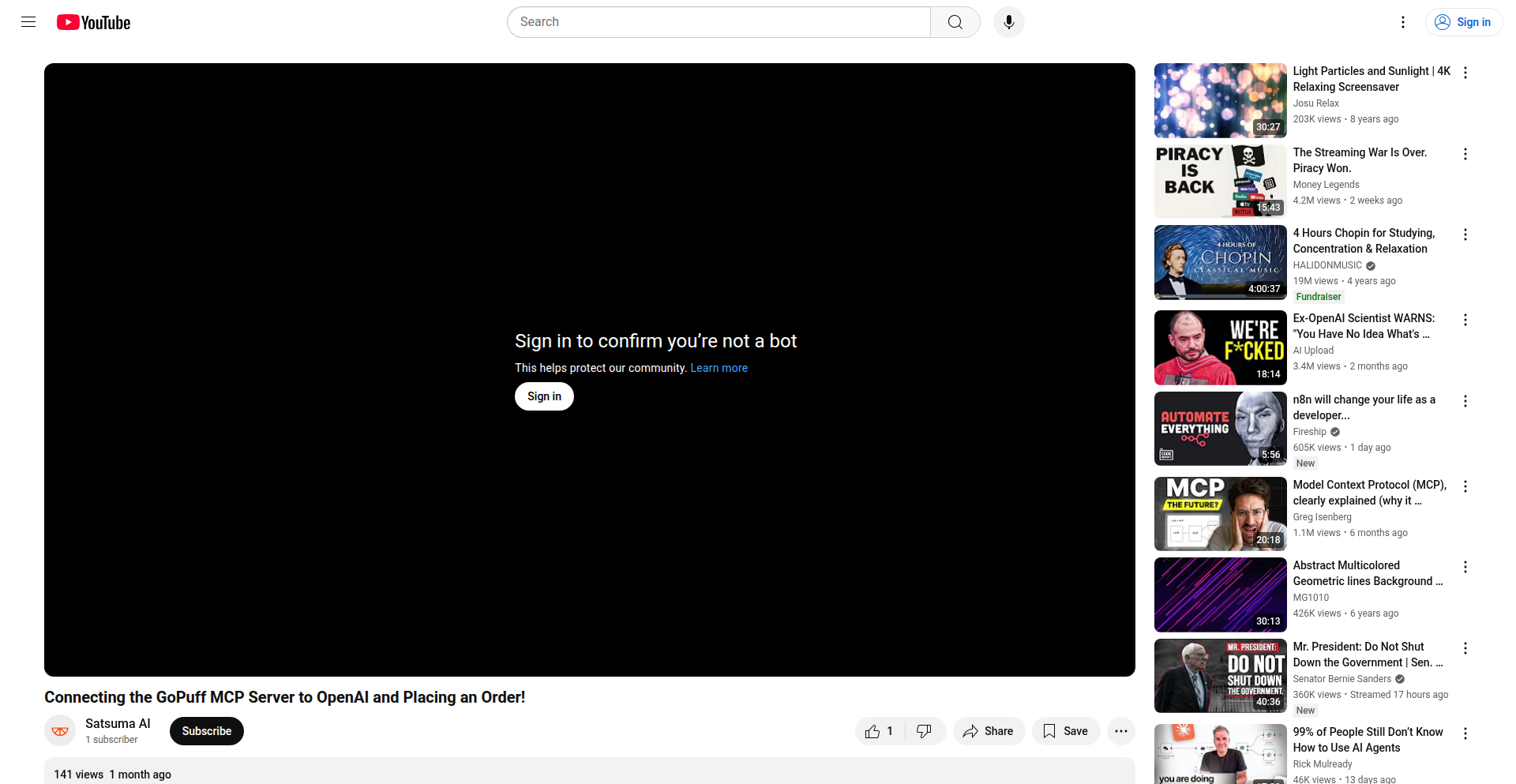
Author
mealmeapp
Description
Satsuma MCP is a novel microservices orchestration layer that integrates with existing commerce platforms and leverages Large Language Models (LLMs) like OpenAI. It acts as a smart intermediary, enabling advanced features and automated decision-making within e-commerce operations. The core innovation lies in its ability to interpret and act upon complex business logic using AI, previously requiring significant manual coding.
Popularity
Points 2
Comments 0
What is this product?
This project is a 'Commerce-Enabled Microservices Orchestration Platform' (MCP) designed to bridge the gap between existing e-commerce backends and the power of AI. Instead of directly coding complex business rules, Satsuma MCP uses an LLM (like OpenAI's GPT) to understand and execute them. Think of it as a super-smart traffic controller for your online store's operations. The innovation is in its 'commerce-enabled' aspect – it's specifically built to handle the nuances of online sales, inventory, and customer orders, and it does so by allowing you to describe what you want to happen in plain language (which the LLM interprets) rather than writing lines of code. So, this helps you add sophisticated, AI-driven features without needing a massive development effort to build them from scratch.
How to use it?
Developers can integrate Satsuma MCP by connecting it to their existing commerce infrastructure and an LLM provider. The 'bearer token' mentioned is essentially an authentication key to access the system. Once connected, developers can define business logic and workflows through LLM prompts. For example, instead of coding a complex discount rule, you could tell the LLM: 'When a customer buys more than three items, offer a 10% discount on the fourth item.' The MCP then translates this instruction into actions within your commerce platform. This is useful for rapidly prototyping new sales strategies or automating complex customer service responses without deep coding expertise.
Product Core Function
· AI-driven Business Logic Interpretation: Allows defining complex business rules and workflows using natural language prompts, which are then processed by an LLM. This reduces the need for intricate custom coding for features like dynamic pricing or personalized recommendations. The value is in faster feature deployment and flexibility.
· Commerce Platform Integration: Provides a standardized way to connect with existing e-commerce backend systems (like GoPuff's internal APIs) and payment gateways (like Stripe). This means you can enhance your current operations without a complete platform overhaul. The value is in leveraging existing investments while gaining new capabilities.
· LLM Orchestration Layer: Acts as a central hub to manage interactions with LLMs, enabling sophisticated AI capabilities like sentiment analysis on customer feedback or intelligent order routing. The value is in bringing advanced AI to your business processes efficiently.
· Automated Action Execution: Translates LLM-generated insights and decisions into concrete actions within the commerce system, such as applying discounts, updating inventory, or triggering customer notifications. The value is in automating complex tasks and improving operational efficiency.
Product Usage Case
· Personalized Product Recommendations: In an online retail scenario, a developer could configure Satsuma MCP to analyze a customer's browsing history and past purchases (via prompts to the LLM) and then instruct the commerce platform to display highly tailored product suggestions. This solves the problem of generic recommendations and improves conversion rates.
· Dynamic Discounting and Promotions: For a promotional campaign, a developer can define complex discount rules, like 'offer free shipping for orders over $50 to first-time customers in California during weekends.' Satsuma MCP, powered by the LLM, would manage the application of these rules accurately and automatically. This solves the challenge of manually managing intricate promotional logic.
· Intelligent Customer Support Automation: In a customer service context, Satsuma MCP can process customer inquiries (passed to the LLM) and, based on the sentiment and keywords identified, trigger automated responses or escalate to human agents. This improves response times and customer satisfaction by solving the bottleneck of manual query handling.
56
MindMachines Chronicles
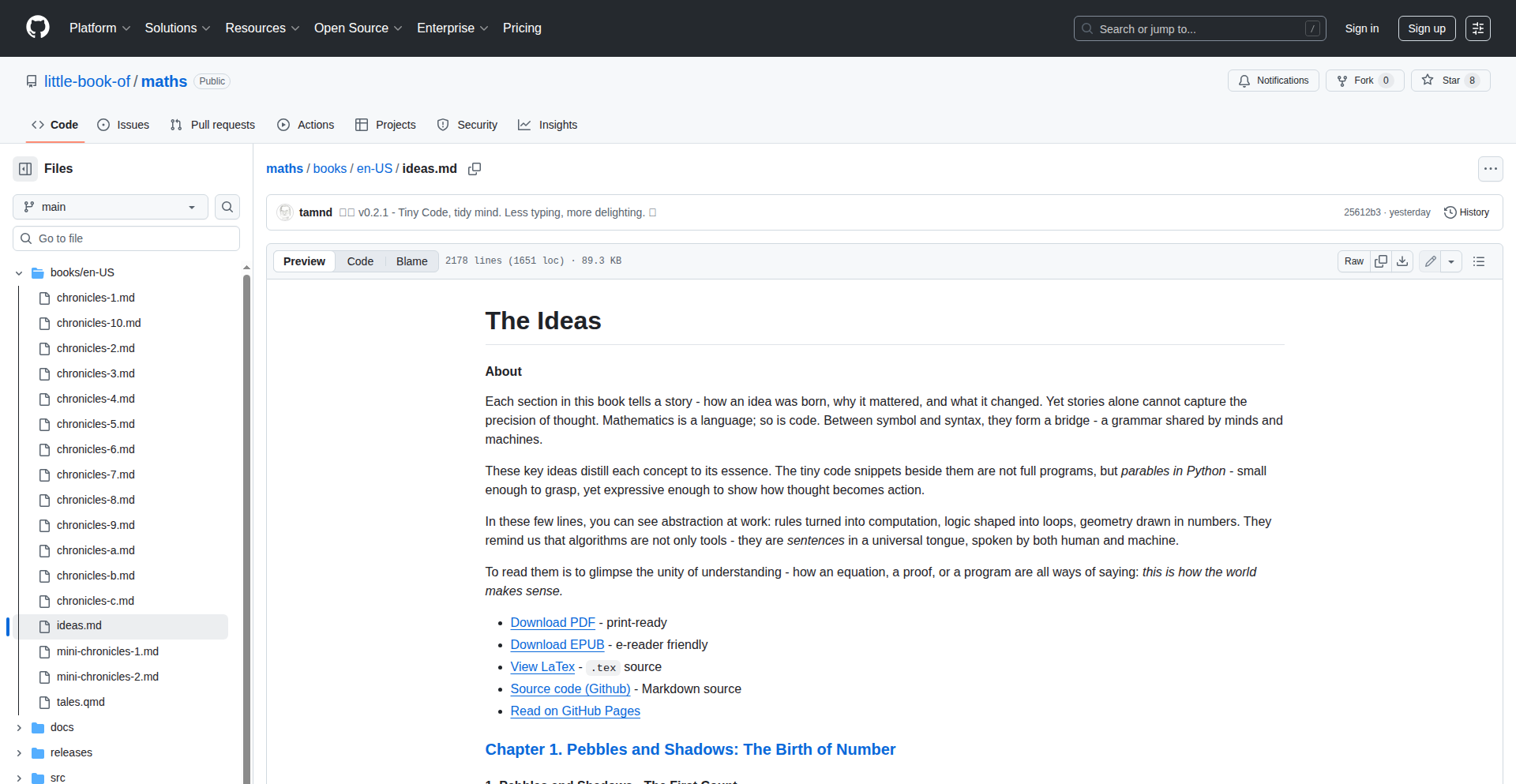
Author
tamnd
Description
A narrative journey through the evolution of computation, from basic counting to advanced AI. This project demystifies complex topics like mathematics, data, and machine learning by presenting them as interconnected stories, making them accessible and engaging for curious minds. It aims to foster a deeper understanding of how we got to modern computing and what lies ahead.
Popularity
Points 2
Comments 0
What is this product?
MindMachines Chronicles is an educational project presented as a book, exploring the historical and conceptual bridges between mathematics, data, and the development of artificial intelligence. It breaks down complex ideas by showing how early mathematical concepts laid the groundwork for data representation, and how the processing of this data eventually led to machines that can 'think'. The innovation lies in its storytelling approach, transforming abstract subjects into an engaging narrative that highlights the 'why' and 'how' behind technological advancements.
How to use it?
Developers can use this project as a source of inspiration and foundational knowledge. It's ideal for understanding the historical context and fundamental principles that underpin modern software development, AI research, and data science. For instance, a developer building an AI model can gain a richer appreciation for the mathematical underpinnings by reading about their historical evolution. It can be integrated into learning paths for teams or used by individual developers to broaden their theoretical understanding and spark new ideas for problem-solving.
Product Core Function
· Narrative explanation of mathematical evolution: Explains how foundational mathematical concepts developed historically, providing context for their use in computing. This helps developers understand the origins of algorithms and data structures.
· Data as a conceptual bridge: Details how mathematics enabled the representation and manipulation of data, leading to the information age. This clarifies the importance of data modeling and efficient data handling in software.
· From data to machine reasoning: Traces the path from data processing to the development of machine learning and AI. This offers insights into the core principles of AI development and potential future directions.
· Interconnected historical arcs: Connects seemingly disparate fields of math, data, and AI into a coherent historical narrative. This provides a holistic view of technological progress, aiding in strategic thinking and innovation.
· Accessible technical storytelling: Presents complex technological ideas in an easy-to-understand story format, making advanced concepts approachable. This is valuable for onboarding new team members or explaining technical concepts to non-technical stakeholders.
Product Usage Case
· A backend developer building a new recommendation engine can use the book's chapters on early probability and statistics to better understand the mathematical foundations of collaborative filtering or content-based filtering algorithms.
· A data scientist working on time-series forecasting can benefit from the historical context of how mathematical tools evolved to analyze sequential data, potentially leading to more robust model choices.
· An AI researcher exploring new learning paradigms can find inspiration by understanding the conceptual leaps made during the transition from rule-based systems to data-driven learning, as presented in the chronicles.
· A junior developer learning about databases can gain a deeper appreciation for how data organization has evolved, starting from simple counting methods, which can inform their approach to database design and query optimization.
· A team lead looking to explain the 'why' behind a new AI initiative to a broader audience can leverage the narrative structure to make complex ideas relatable and engaging, fostering better team alignment and buy-in.
57
Shinkuro - Prompt Sync MCP
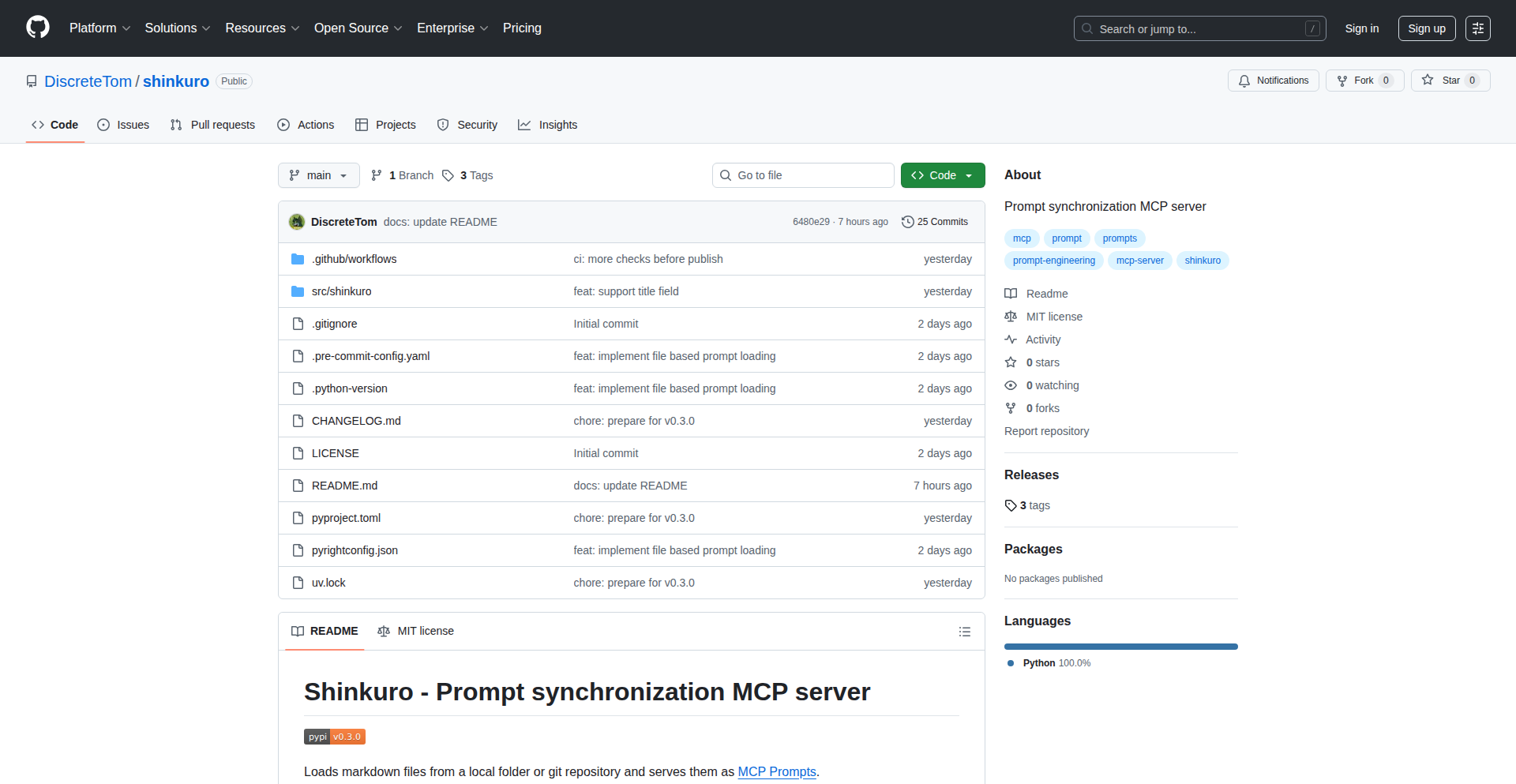
Author
DiscreteTom
Description
Shinkuro is a server designed to facilitate the sharing and synchronization of prompts among team members. It addresses the challenge of maintaining consistent and effective prompts in collaborative AI development environments. The core innovation lies in its ability to act as a central hub for managing and disseminating prompt templates and configurations, ensuring everyone on the team is using the same optimized prompts, thereby improving consistency and reducing development friction.
Popularity
Points 2
Comments 0
What is this product?
Shinkuro is a specialized server that acts as a central control point (MCP - Master Control Program) for managing and synchronizing AI prompts within a team. Instead of each developer manually managing their own prompt sets for AI models (like those used for text generation or image creation), Shinkuro allows a team lead or a designated member to create, update, and distribute a master set of prompts. This ensures that all team members are using the same, well-tested prompts, leading to more consistent AI outputs and faster iteration cycles. The technical insight here is treating prompts not just as static text, but as configurable assets that need version control and distribution, similar to code. This is crucial for teams working with AI where prompt engineering is a significant part of the workflow.
How to use it?
Developers can integrate Shinkuro into their AI development workflows by pointing their AI client applications or scripts to the Shinkuro server. When a developer needs a prompt, their application queries Shinkuro. Shinkuro then serves the latest approved version of the requested prompt. This can be achieved through simple API calls. For example, a Python script might fetch a prompt for a text summarization task from Shinkuro before sending it to an LLM API. This streamlines the process of adopting new or updated prompts without manual distribution, making it easy to onboard new team members with standardized prompts or to quickly roll out improvements to existing ones.
Product Core Function
· Centralized Prompt Management: Allows a single source of truth for all prompts, ensuring consistency across the team. This is valuable because it prevents individual variations in prompts from causing unpredictable AI behavior, saving debugging time.
· Real-time Synchronization: Updates to prompts are immediately available to all connected clients. This is valuable because it means the team is always working with the most current and effective prompts, allowing for rapid adoption of prompt improvements.
· Prompt Versioning: Tracks changes to prompts, enabling rollback to previous versions if needed. This is valuable for accountability and disaster recovery, ensuring that a bad prompt update doesn't derail the entire project.
· Team Collaboration Features: Facilitates easy sharing and discussion of prompts within the team. This is valuable for knowledge sharing and collective improvement of prompt engineering strategies.
· API Access: Provides a programmatic interface for AI applications to fetch prompts. This is valuable for seamless integration into existing development pipelines, making prompt management automatic.
Product Usage Case
· In a content creation team using an LLM for generating blog posts, Shinkuro can ensure all writers use the same core prompt structure for SEO optimization and brand voice consistency, leading to a more unified output.
· A game development studio working on AI-powered NPCs can use Shinkuro to distribute standardized dialogue prompts and behavior prompts to all developers, ensuring that NPC interactions are consistent across different game modules.
· A research team experimenting with different AI models for sentiment analysis can use Shinkuro to easily switch and test various prompt configurations across their experiments without manually copying and pasting prompts.
· When a new, highly effective prompt for a specific task is discovered, a team lead can update it on Shinkuro, and all team members will instantly start using the improved prompt, accelerating the learning and application of prompt engineering best practices.
58
Strix: Open-Source Penetration Testing Agent
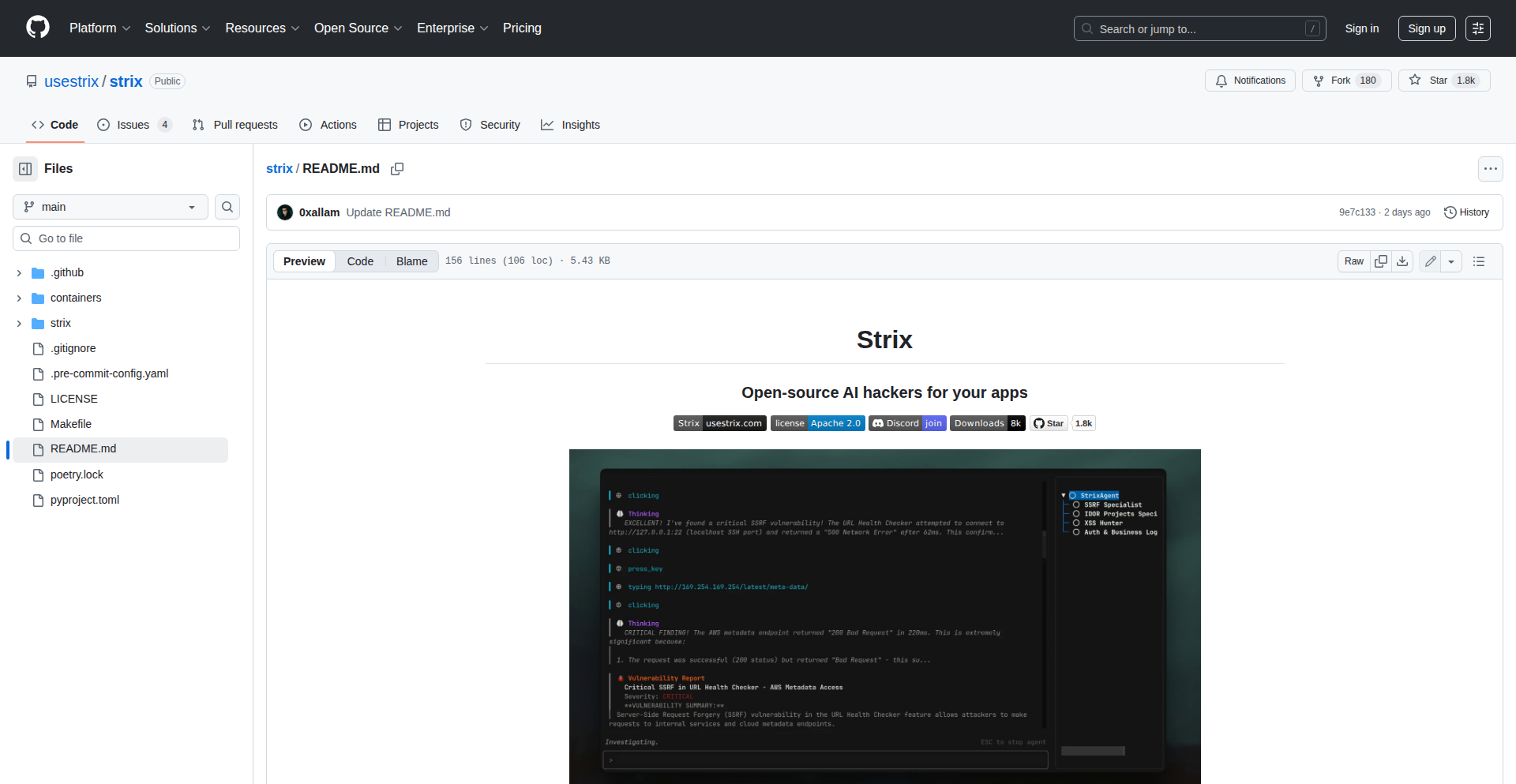
Author
ahmedallam2
Description
Strix is a fully open-source penetration testing agent designed to discover, validate, and report on real-world application vulnerabilities. It aims to democratize security by offering a transparent and accessible alternative to proprietary tools, enabling continuous security testing. So, what's in it for you? It means you can automate your security checks, finding critical flaws faster and more efficiently, making your applications safer without relying on expensive, closed-off solutions.
Popularity
Points 2
Comments 0
What is this product?
Strix is an open-source software agent that acts like a digital detective for your applications. It's built to find security weaknesses, like backdoors or unlocked windows, in software. Unlike many tools that are kept secret or are just for big companies, Strix is completely open, meaning anyone can see how it works, use it, and even improve it. It uses a clever approach to mimic how attackers might probe your systems, identifying actual vulnerabilities and then providing proof that they exist. This helps developers and security professionals understand and fix issues before malicious actors can exploit them. So, what's in it for you? It provides a transparent and community-driven way to enhance your application security, making it more accessible for everyone.
How to use it?
Developers can integrate Strix into their existing development pipelines or use it as a standalone tool for security assessments. You can deploy Strix agents to scan your web applications, APIs, or other network-connected systems. It supports local model execution, allowing for greater control and privacy. By configuring Strix with specific targets and security checks, you can automate the process of vulnerability discovery and validation. The agent then generates detailed reports, including proof-of-concept (PoC) demonstrations, which are crucial for understanding the impact of a vulnerability and guiding remediation efforts. So, what's in it for you? You can automate your security testing, get clear reports on what's wrong, and fix issues faster, all within your existing workflow.
Product Core Function
· Vulnerability Discovery: Strix automatically scans applications to identify potential security flaws, such as cross-site scripting (XSS) or SQL injection vulnerabilities. The value here is in proactively finding weaknesses before they can be exploited, saving potential damage and costs. This is useful for developers who want to ensure their code is secure.
· Vulnerability Validation: Once a potential vulnerability is found, Strix attempts to confirm it, providing actual proof of exploitability. This is valuable because it weeds out false positives, saving valuable debugging and fixing time. Developers can trust the findings and focus on real issues.
· Detailed Reporting with PoCs: Strix generates comprehensive reports that explain the identified vulnerabilities and include proof-of-concept (PoC) code or steps to demonstrate the exploit. This is incredibly useful for understanding the severity and impact of a flaw, and it provides clear guidance for remediation. For anyone responsible for application security, this means clear actionable insights.
· Open-Source Framework: Being fully open-source (Apache-2.0 licensed) means transparency, community contribution, and no vendor lock-in. The value is in the freedom to inspect, modify, and extend the tool, fostering innovation and trust. This benefits the entire developer community by providing a collaborative platform for security advancements.
· Support for Local Models: The ability to run security models locally provides enhanced privacy and customization. This is valuable for organizations with strict data security requirements or those who want to fine-tune the agent's behavior for specific needs. Developers gain more control over their security testing environment.
Product Usage Case
· A Fortune 500 company uses Strix to automate continuous security testing of their critical web applications. By integrating Strix into their CI/CD pipeline, they can catch hundreds of critical vulnerabilities in production systems before they are exposed to the public, significantly reducing their attack surface and the risk of data breaches. This means their applications are more secure and reliable.
· A top bug bounty hunter on HackerOne leverages Strix to quickly identify potential vulnerabilities in newly launched applications. The agent's efficiency in finding and validating flaws allows the hunter to focus their manual efforts on more complex security challenges, increasing their success rate and earnings. This helps them find more bugs faster and get rewarded.
· A compliance firm uses Strix to conduct security audits for their clients, providing them with detailed reports on vulnerabilities and remediation steps. The open-source nature of Strix allows the firm to offer a cost-effective and transparent security assessment service. This helps their clients meet security regulations without breaking the bank.
59
Ubik: AI Research Environment
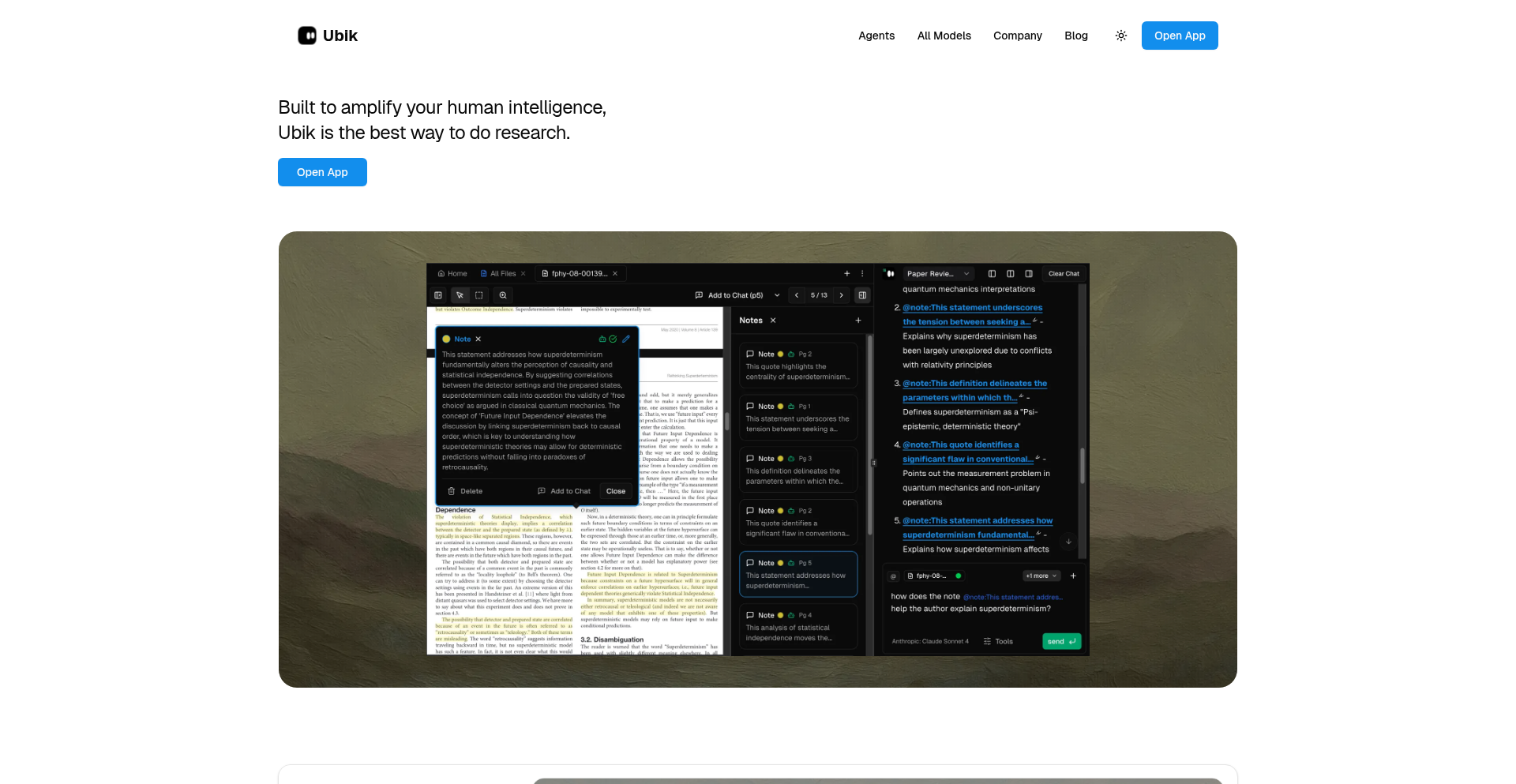
Author
ieuanking
Description
Ubik is a novel AI Research Environment (AiRE) designed for high-level researchers. It addresses the limitations of current AI tools by offering deep PDF interactivity, context-aware prompting, and the ability to search and cite academic papers from ArXiv and Semantic Scholar. Unlike generative AI that produces unverified output, Ubik acts as an assistant to amplify human critical thinking and creativity, making research more efficient and reliable. So, for researchers drowning in papers and facing AI-generated inaccuracies, Ubik offers a trustworthy and interactive platform to enhance their work.
Popularity
Points 2
Comments 0
What is this product?
Ubik is an AI Research Environment (AiRE), akin to an Integrated Development Environment (IDE) for coding or a Digital Audio Workstation (DAW) for music. It's built to assist high-level researchers by deeply integrating with their documents, particularly PDFs. The core innovation lies in its ability to 'lock' AI agents into specific PDFs, allowing for contextually accurate analysis, citation generation, and knowledge base building. This is a significant departure from generic AI assistants that often 'hallucinate' or lack deep document understanding. Ubik aims to augment, not replace, human intelligence in the research process. So, it's a smart, interactive workspace that understands your research materials deeply, helping you extract and build knowledge accurately.
How to use it?
Developers and researchers can use Ubik by uploading their PDF research papers into the environment. They can then interact with the AI agents, prompting them with questions or tasks related to the uploaded documents. Ubik supports referencing specific files or AI-generated items within prompts using the '@' symbol, similar to how code can be referenced. It also integrates with academic databases like ArXiv and Semantic Scholar, allowing users to search for and cite papers directly. This means you can ask Ubik to summarize a section of a paper, find related research, or even generate text with proper citations based on your knowledge base. It's designed to be a central hub for all your research activities, streamlining the workflow. So, for anyone working with research papers, Ubik offers a more intuitive and powerful way to analyze, synthesize, and cite information.
Product Core Function
· Contextual PDF Locking: AI agents can be precisely focused on uploaded PDF documents, ensuring responses are relevant and grounded in the source material. This eliminates the guesswork and inaccuracies often found in general AI tools, providing reliable insights directly from your research. So, you get answers that are directly from your papers, not made up.
· Deep PDF Interactivity: Beyond simple reading, Ubik allows for editing drafts, inserting quotes, and highlighting text within PDFs, giving researchers granular control over their research materials. This empowers you to actively shape your work with AI assistance, making the research process more dynamic. So, you can directly interact with your research documents with AI help.
· Academic Paper Integration: Seamlessly search, analyze, and cite papers from ArXiv and Semantic Scholar directly within the Ubik environment. This saves immense time and effort in literature review and citation management, ensuring your research is well-supported and credible. So, finding and using academic sources is much faster and easier.
· Knowledge Base Amplification: Ubik helps build a knowledge base that grows with your research, amplifying human intelligence rather than attempting to replace it. This fosters critical thinking and creativity by providing a robust, AI-enhanced foundation for your ideas. So, Ubik helps you build your own understanding and creativity through AI.
· Referencing with '@' Symbol: Similar to code referencing, users can use the '@' symbol to reference specific files and AI-generated items within prompts, enabling precise and efficient information retrieval and integration. This allows for clear communication with the AI about what information you want it to use. So, you can tell the AI exactly which piece of information to focus on.
Product Usage Case
· A PhD student struggling to synthesize information from dozens of research papers can upload all their PDFs to Ubik and ask it to identify common themes, contradictions, or key findings across the corpus. This solves the problem of manual cross-referencing and speeds up the literature review process significantly. So, it helps you understand your research field faster.
· A medical researcher needing to write a grant proposal can use Ubik to find supporting evidence for their hypothesis by searching academic databases and then ask Ubik to draft sections of the proposal with accurate citations from the found papers. This ensures the proposal is well-researched and rigorously cited, increasing its chances of approval. So, it helps you write better research proposals with solid evidence.
· A humanities scholar working on a complex historical analysis can upload primary source documents as PDFs and use Ubik to extract specific quotes, identify recurring arguments, and generate summaries of key passages, all while maintaining the context of the original documents. This streamlines the process of deep textual analysis. So, it helps you analyze complex texts more effectively.
· An engineer reviewing technical specifications for a new project can upload multiple PDF datasheets and use Ubik to compare key performance metrics or identify potential incompatibilities between components, directly extracting and presenting the relevant data. This accelerates the decision-making process and reduces errors. So, it helps you compare technical information quickly and accurately.
60
LocalTerraform-Dev
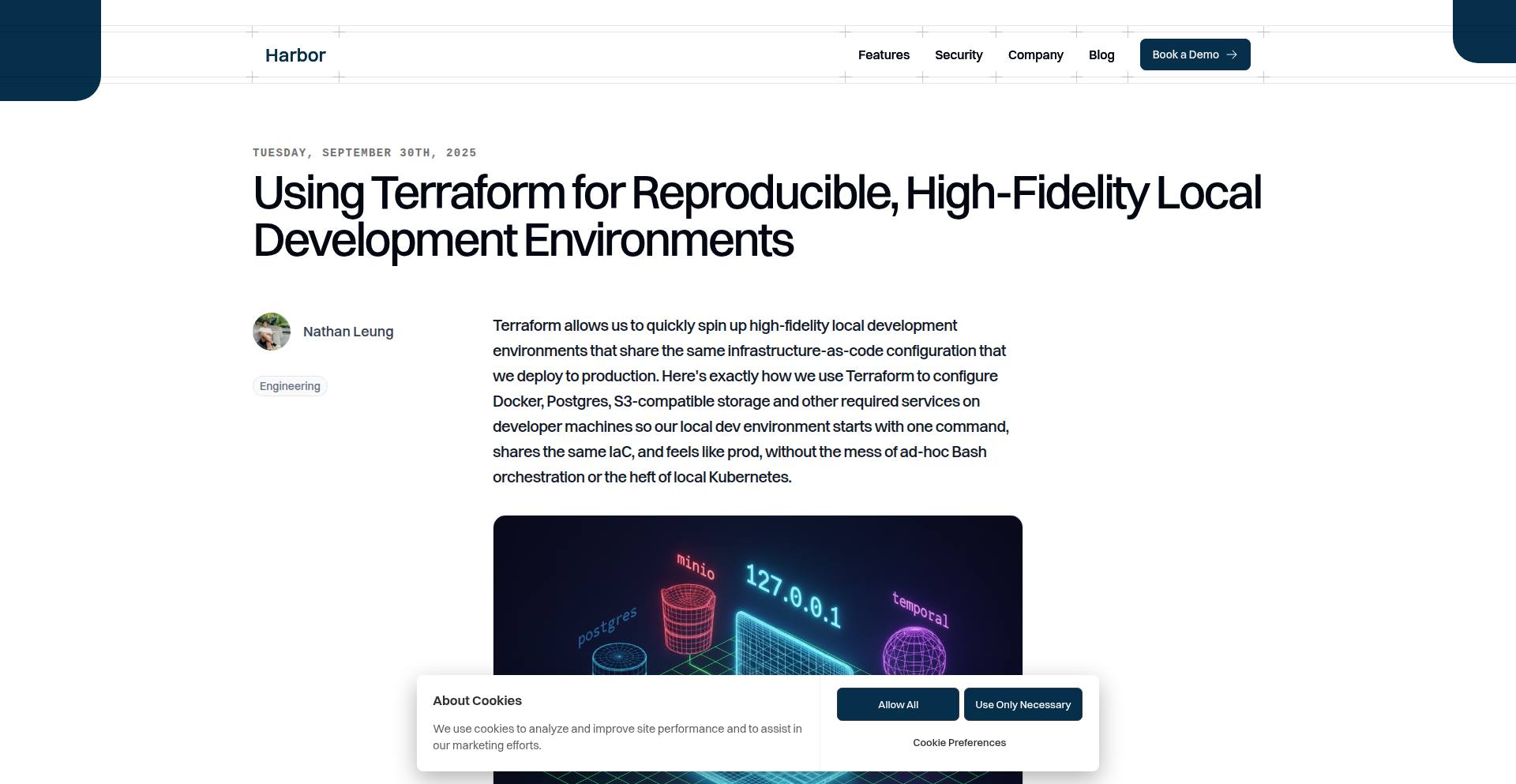
Author
18nleung
Description
This project introduces a novel approach to local development by leveraging Terraform, a powerful infrastructure-as-code tool, directly within local development environments. It addresses the challenge of synchronizing complex production infrastructure, such as dynamic database provisioning and specific cloud service configurations, with local setups. By using Terraform locally, developers can achieve a high-fidelity replica of production environments, enabling thorough testing of application logic and infrastructure interactions without the overhead of full Kubernetes clusters. The innovation lies in extending Terraform's declarative power to local dev, substituting cloud services with local alternatives like Docker containers and MinIO, thus simplifying complex setups and ensuring consistency between development and production.
Popularity
Points 2
Comments 0
What is this product?
This project enables developers to manage their local development infrastructure using Terraform, the same tool they likely use for production. Traditionally, local development environments use simpler tools like Docker Compose, which can struggle to replicate complex production scenarios like dynamically created databases for each 'clinical trial' or specific role configurations for audit logs. This project's core innovation is to use Terraform locally to define and provision these complex local resources. For example, instead of relying on a full AWS RDS instance, Terraform can be configured to spin up a local PostgreSQL database within a Docker container. Similarly, local object storage can be simulated using MinIO. This approach provides a much higher fidelity local environment that closely mirrors production, allowing developers to test intricate application behaviors and infrastructure logic more reliably. It's about applying the power of declarative infrastructure management, which is proven in production, to the challenges of local development, leading to fewer surprises when deploying to production.
How to use it?
Developers can integrate this project by adopting Terraform for their local development infrastructure. If you're already using Terraform in production, this requires adapting your existing Terraform configurations to target local resources instead of cloud services. For example, you might switch your `aws_db_instance` resource to a `docker_container` resource for PostgreSQL. For dynamic provisioning, such as creating a new database for each 'clinical trial', you'd configure Terraform to use a local object storage solution like MinIO (which can also be managed by Terraform itself) to store the state for these dynamically created local resources. The application then interacts with these locally provisioned resources, just as it would with their production counterparts. The key benefit is the ability to run the *same* `terraform apply` commands locally as you would in production for provisioning resources, ensuring consistency and simplifying the development workflow, especially for complex, multi-component applications.
Product Core Function
· Declarative Local Infrastructure Provisioning: Enables defining and managing local development resources (databases, storage, etc.) using Terraform's declarative language, ensuring consistency and reproducibility. This is valuable because it allows developers to manage their local setup as code, making it easy to share, version, and automate.
· Production-Like Resource Simulation: Allows substitution of cloud services (like RDS, S3) with local alternatives (like Docker containers for databases, MinIO for object storage) managed by Terraform. This is useful for testing application logic that depends on specific service behaviors or configurations without incurring cloud costs or setup complexity.
· Dynamic Resource Provisioning: Facilitates the creation of isolated, on-demand resources (e.g., per-trial databases) locally using Terraform state management, mirroring production workflows. This is critical for applications requiring isolated environments for testing, such as those with multi-tenant architectures or specific data segregation needs.
· High-Fidelity Local Environments: Creates local development setups that closely resemble production infrastructure, reducing the 'it works on my machine' problem and improving confidence in deployments. This is valuable for catching bugs and integration issues early in the development cycle.
· Reduced Local Overhead: Offers a more realistic local development experience than a full Kubernetes cluster, while still providing significant infrastructure complexity management. This saves developers time and computational resources.
Product Usage Case
· Simulating a multi-tenant application locally: An application that provisions a unique PostgreSQL database for each client (clinical trial) can now have Terraform spin up individual Dockerized PostgreSQL instances locally, each with its own isolated state managed in a local MinIO bucket. This allows developers to test the application's tenant isolation logic and dynamic provisioning behavior directly on their machine.
· Testing audit log features with specific database roles: If production requires specific PostgreSQL roles for audit logging, this setup allows Terraform to configure those exact roles within the locally provisioned Dockerized PostgreSQL instance, ensuring audit logic functions correctly in development.
· Developing features that interact with object storage: Developers can use Terraform to set up a local MinIO instance that mimics AWS S3. This allows them to build and test features that upload, download, or manipulate files in object storage without needing to connect to a real S3 bucket, saving costs and avoiding accidental data modification.
· Streamlining the onboarding of new developers: With infrastructure defined as code, new team members can spin up a fully functional, production-like local development environment with a single `terraform apply` command, drastically reducing setup time and cognitive load.
61
InstaMail Hunter
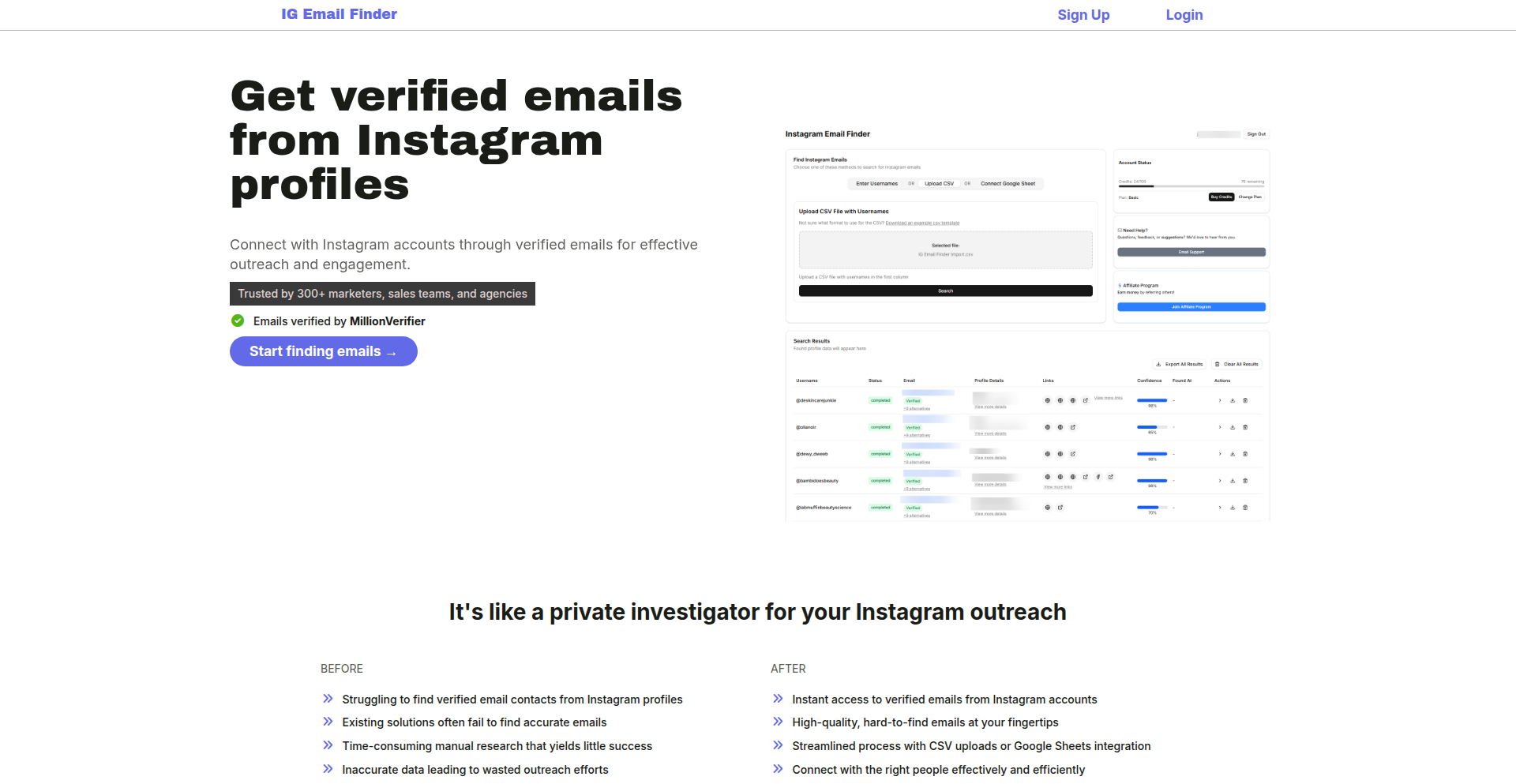
Author
joseatanvil
Description
InstaMail Hunter is a tool designed to find verified email addresses associated with Instagram profiles. It addresses the challenge of contacting influencers or potential leads directly through their email, which is often not readily available. The innovation lies in its efficient method of extracting and verifying emails, saving users significant time and effort in manual research.
Popularity
Points 1
Comments 1
What is this product?
InstaMail Hunter is a service that leverages advanced research techniques to discover and confirm email addresses linked to Instagram accounts. It goes beyond simple profile scraping by employing a deeper analysis to ensure a higher success rate of finding deliverable emails, typically between 60-75% depending on the specific industry or niche of the Instagram profile. This means you get more reliable contact information, reducing the wasted effort on invalid addresses.
How to use it?
Developers can integrate InstaMail Hunter into their outreach workflows by inputting Instagram usernames individually, uploading a list of usernames via a CSV file, or by connecting a Google Sheet for bulk processing. The system then processes these inputs and returns the verified email addresses. This is useful for setting up automated email campaigns for marketing, sales, or influencer collaborations, where you need a list of targeted contacts.
Product Core Function
· Bulk email extraction from Instagram usernames: This allows users to quickly gather potential email leads for marketing or sales campaigns by processing multiple Instagram accounts at once, saving considerable manual labor.
· Individual email lookup: For targeted outreach, users can input a single Instagram username to find their associated email, providing a focused approach for specific influencer or prospect engagement.
· CSV and Google Sheets integration: This feature enables seamless integration with existing contact lists or data management tools, making it easy to import and export data, streamlining the lead generation process.
· Email verification technology: The system employs a proprietary method to verify the found email addresses, significantly increasing the likelihood of successful email delivery and reducing bounce rates, thus improving the efficiency of any communication strategy.
· Niche-specific result optimization: The tool's effectiveness varies by niche, but it aims to provide the best possible results within different industries, meaning it's designed to be versatile for a wide range of outreach needs.
Product Usage Case
· An influencer marketing agency uses InstaMail Hunter to find email addresses of potential brand collaborators on Instagram. By uploading a list of target influencer usernames, they quickly obtain verified emails to pitch campaign ideas, leading to more successful partnerships.
· A small business owner looking to expand their sales reach employs InstaMail Hunter to find emails of potential B2B clients showcased on Instagram. They can then send personalized sales pitches directly to these prospects, increasing their chances of closing deals.
· A content creator wants to connect with other creators for collaboration opportunities. They use InstaMail Hunter to find emails of Instagram accounts in their niche, allowing for direct and professional communication to propose joint projects.
· A marketing team building an email list for a new product launch uses InstaMail Hunter to identify and gather emails of potential customers who follow relevant Instagram accounts. This helps them directly engage with a highly targeted audience.
62
CommandCanvas AI Editor
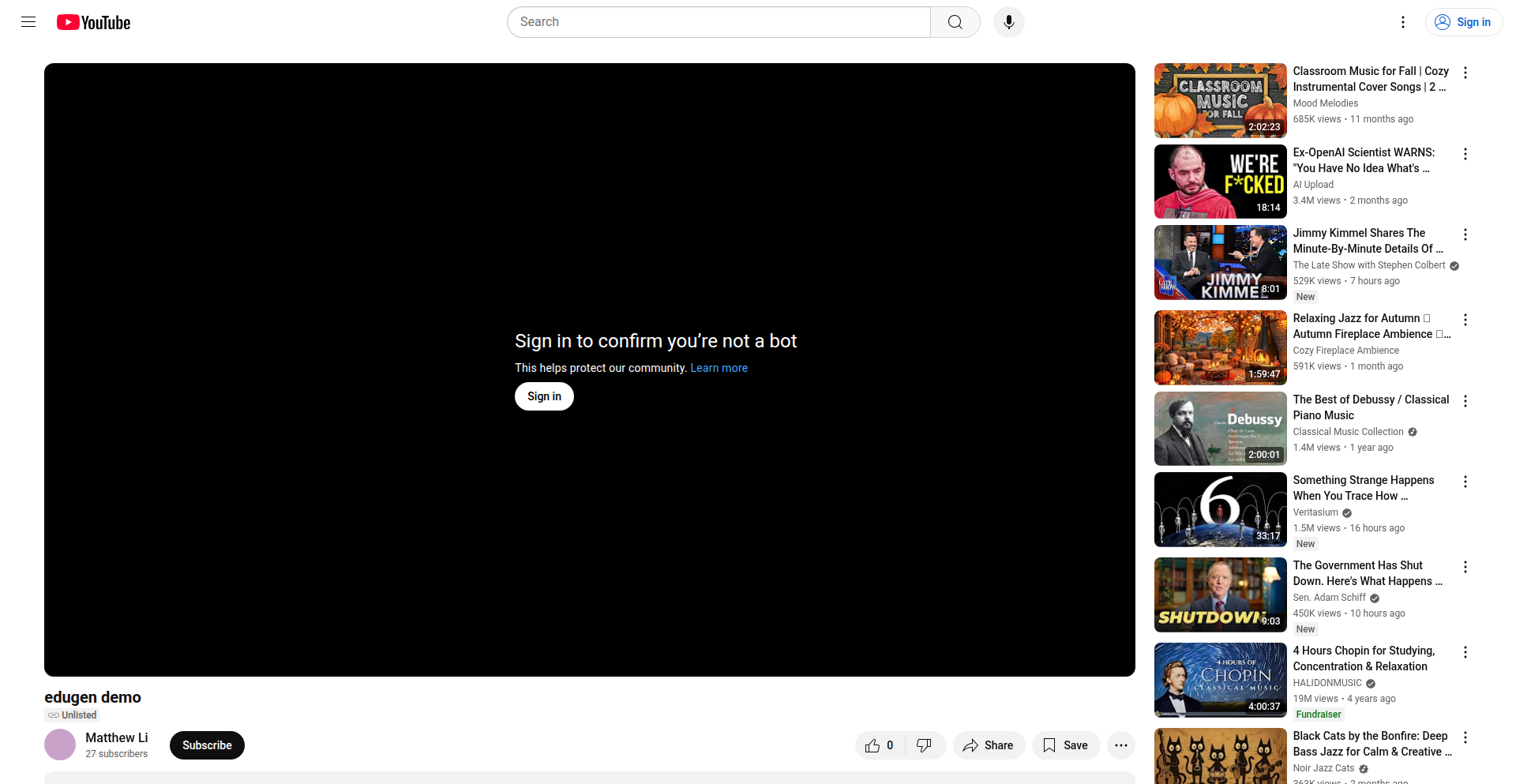
Author
qflop
Description
This project is an AI-powered text editor that allows users to generate content and manipulate text using natural language commands. The innovation lies in its ability to translate abstract commands into concrete text outputs, bridging the gap between user intent and editor functionality. For developers, it offers a novel way to integrate AI assistance into creative workflows, significantly speeding up content generation and editing processes.
Popularity
Points 2
Comments 0
What is this product?
CommandCanvas AI Editor is a sophisticated text editing tool that harnesses the power of Artificial Intelligence. Instead of traditional buttons and menus, users interact with the editor through natural language commands. For instance, you can tell it to 'write a blog post about sustainable living' or 'summarize this article in three bullet points.' The core technology involves a large language model (LLM) that interprets these commands and then generates or modifies the text accordingly. This approach represents an innovation in user interface design for content creation, making complex tasks accessible through simple, intuitive language. So, what's in it for you? It means you can express your creative ideas and editing needs directly, without being bogged down by complex software interfaces, making content creation faster and more intuitive.
How to use it?
Developers can use CommandCanvas AI Editor in several ways. For personal use, it can be a powerful tool for drafting emails, writing code documentation, brainstorming ideas, or even generating creative stories. In terms of integration, the underlying AI command interpretation engine could potentially be exposed as an API, allowing other applications to leverage its text generation and manipulation capabilities. Imagine a project management tool where you can simply command 'create a task for John to review the Q3 report' and it automatically generates the task. The immediate value is in streamlining workflows and reducing manual text input for any task that involves writing.
Product Core Function
· Natural Language Command Interpretation: Translates human language requests into editor actions. This is valuable for users who want to express complex intentions without learning specific software commands, allowing for faster content creation and editing.
· AI-Powered Content Generation: Creates text-based content, such as articles, stories, or code snippets, based on user prompts. This is useful for overcoming writer's block, generating initial drafts, or exploring different creative directions quickly.
· Text Manipulation and Editing: Modifies existing text based on commands, such as summarizing, rephrasing, or expanding content. This streamlines the revision process and helps refine text to meet specific requirements.
· Context-Aware Editing: Understands the surrounding text to provide more relevant and accurate edits or generations. This ensures that the AI's output is coherent and fits seamlessly with the existing content, improving the quality and consistency of the final output.
· Customizable Command Sets (Potential): Ability to define or train custom commands for specific workflows. This offers a high degree of personalization, allowing users to tailor the editor to their unique needs and making it more efficient for specialized tasks.
Product Usage Case
· A freelance writer uses CommandCanvas AI Editor to quickly generate several article outlines for a client, saving hours of brainstorming time. The client then provides feedback on an outline, and the writer commands 'expand on section 2 and add statistics from the provided link,' and the editor drafts the content in minutes.
· A software developer uses the editor to write initial documentation for a new feature by providing a brief description and commanding 'generate API documentation in Markdown format for this function with examples.' This significantly speeds up the often tedious documentation process.
· A student uses the editor to summarize lengthy research papers for a thesis. They can upload or paste the text and command 'summarize this paper into 5 key bullet points with citations,' allowing for faster comprehension of complex information.
· A marketing team uses the editor to draft social media posts. They can provide a product announcement and command 'write three engaging tweets promoting this product, highlighting its benefits,' and receive multiple options to choose from.
63
EventFlow Governor
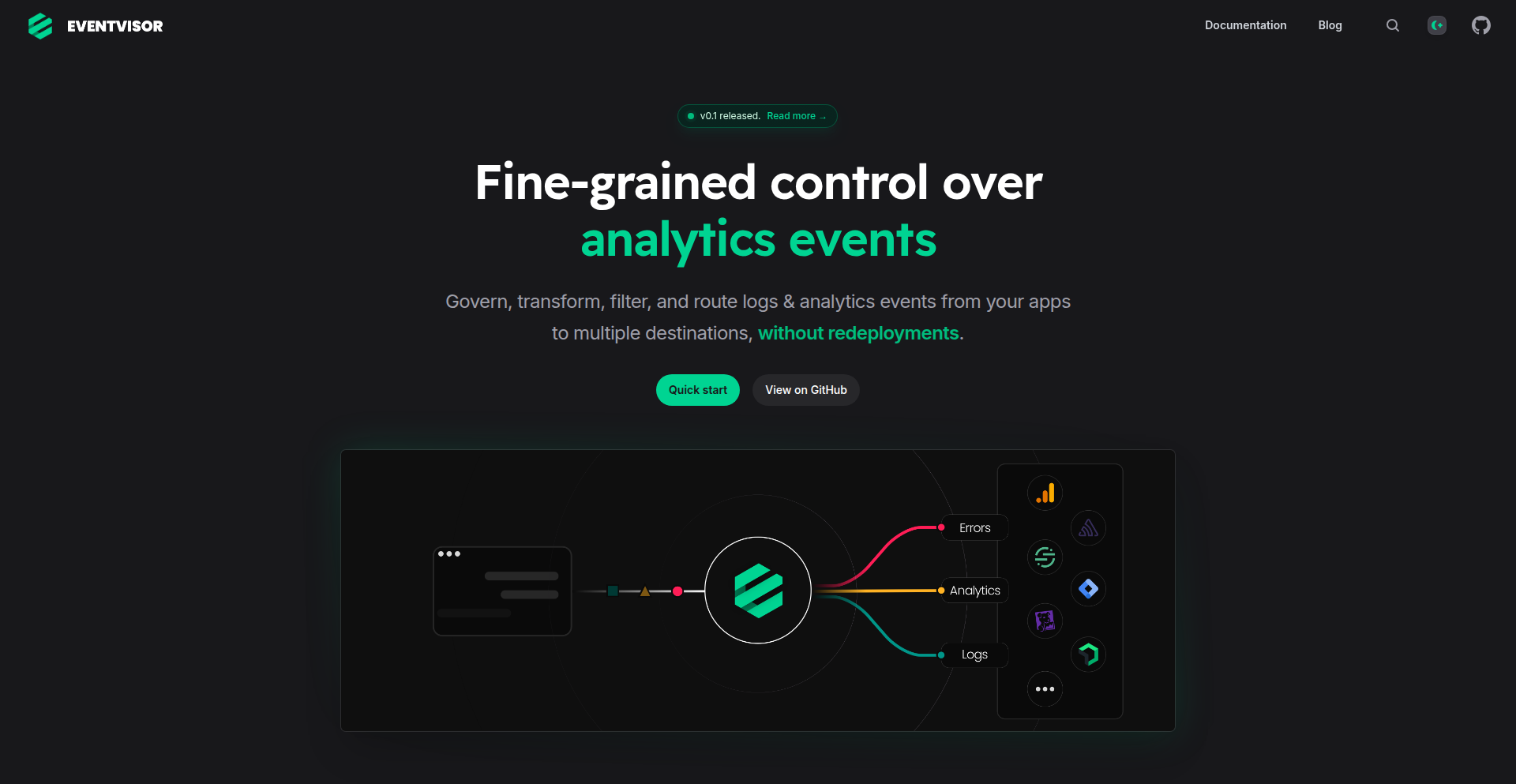
Author
fahad19
Description
EventFlow Governor is a groundbreaking open-source tool that centralizes the management of analytics events. It allows developers to remotely control how event data flows from applications, including filtering, transforming, and sampling, all without requiring application redeployments. This innovative approach streamlines data governance for large engineering organizations, offering clear ownership, enabling cross-team debugging, and facilitating strategic vendor migrations.
Popularity
Points 1
Comments 1
What is this product?
EventFlow Governor is a remote configuration system for your application's analytics events. Think of it like a traffic controller for the data your applications send out to analytics services. Instead of hardcoding how events are tracked or managed within your app's code, EventFlow Governor lets you define these rules externally. Its core innovation lies in decoupling event management from application deployments. This means you can change how events are filtered (e.g., only send certain types of user interactions), transformed (e.g., standardize event names), or sampled (e.g., reduce the volume of data for cost savings) without touching your application's codebase and redeploying it. This offers significant flexibility and control, especially for complex products with many engineering teams and evolving analytical needs.
How to use it?
Developers can integrate EventFlow Governor by installing it as a service or library within their application architecture. The tool provides a central configuration interface where analytics event rules can be defined and managed. For example, a product manager might want to start tracking a new user action. Instead of filing a ticket for engineering to add this tracking to the app's code, they can define the new event and its associated data points within EventFlow Governor. The application, upon startup or periodically, checks with EventFlow Governor for the latest rules and applies them to its outgoing analytics events. This allows for rapid iteration on analytics strategies and enables engineers to quickly debug or adjust event tracking without extensive code changes and lengthy deployment cycles. It can integrate with various first-party (like Google Analytics) and third-party analytics providers.
Product Core Function
· Centralized Analytics Event Governance: This feature provides a single source of truth for defining and managing all analytics events across an organization. It ensures consistency and reduces the risk of duplicate or conflicting event tracking, making it easier to understand what data is being collected. This is valuable because it brings clarity and control to a potentially chaotic aspect of product development.
· Remote Event Flow Control: This function allows developers to modify how events are processed (filtered, transformed, sampled) after they leave the application but before they reach the final analytics destination. The key innovation is doing this without needing to redeploy the application. This drastically speeds up changes to data collection strategies and enables quick responses to new analytical requirements or cost-saving opportunities.
· Event Filtering: This allows developers to specify which events should be sent to analytics services and which should be discarded. For instance, you might only want to send events related to premium users or exclude certain sensitive data. This is useful for optimizing data volume, ensuring privacy, and focusing analysis on the most critical user interactions.
· Event Transformation: This capability enables the modification of event data before it's sent to analytics. This could involve standardizing naming conventions, enriching events with additional contextual information, or reformatting data structures. This is valuable for ensuring data quality and consistency, making downstream analysis more straightforward and reliable.
· Event Sampling: This allows for the reduction of the volume of analytics events sent, typically for cost management or performance reasons. You can choose to send only a percentage of certain events. This is a practical solution for large-scale applications where the sheer volume of data can become a significant cost or performance bottleneck.
· Vendor Agnostic Integration: EventFlow Governor is designed to work with multiple analytics services. This means organizations are not locked into a single vendor and can more easily switch or integrate with different tools as their needs evolve. This provides strategic flexibility and avoids vendor lock-in.
Product Usage Case
· A large e-commerce company wants to A/B test a new checkout flow. With EventFlow Governor, the product team can define new events related to this flow and remotely enable their tracking in production without requiring engineers to push code updates, allowing for faster experimentation and data collection.
· A SaaS company experiences high analytics data ingestion costs. Using EventFlow Governor, the engineering managers can implement sampling for non-critical user engagement events, significantly reducing monthly costs without impacting the tracking of core feature usage. This provides a direct return on investment through cost savings.
· A multinational organization has multiple engineering teams working on different parts of a complex application. When a principal engineer needs to debug an issue that spans across several teams' code, they can use EventFlow Governor to remotely adjust event logging and filtering for all relevant components, enabling efficient cross-team debugging without coordinating extensive code changes and deployments.
· A marketing team needs to integrate third-party tracking pixels for advertising campaigns. EventFlow Governor allows them to manage these integrations and their associated event triggers within a unified workflow, ensuring that marketing requirements are met without directly involving the core engineering development cycle.
64
AI-Powered DevHub
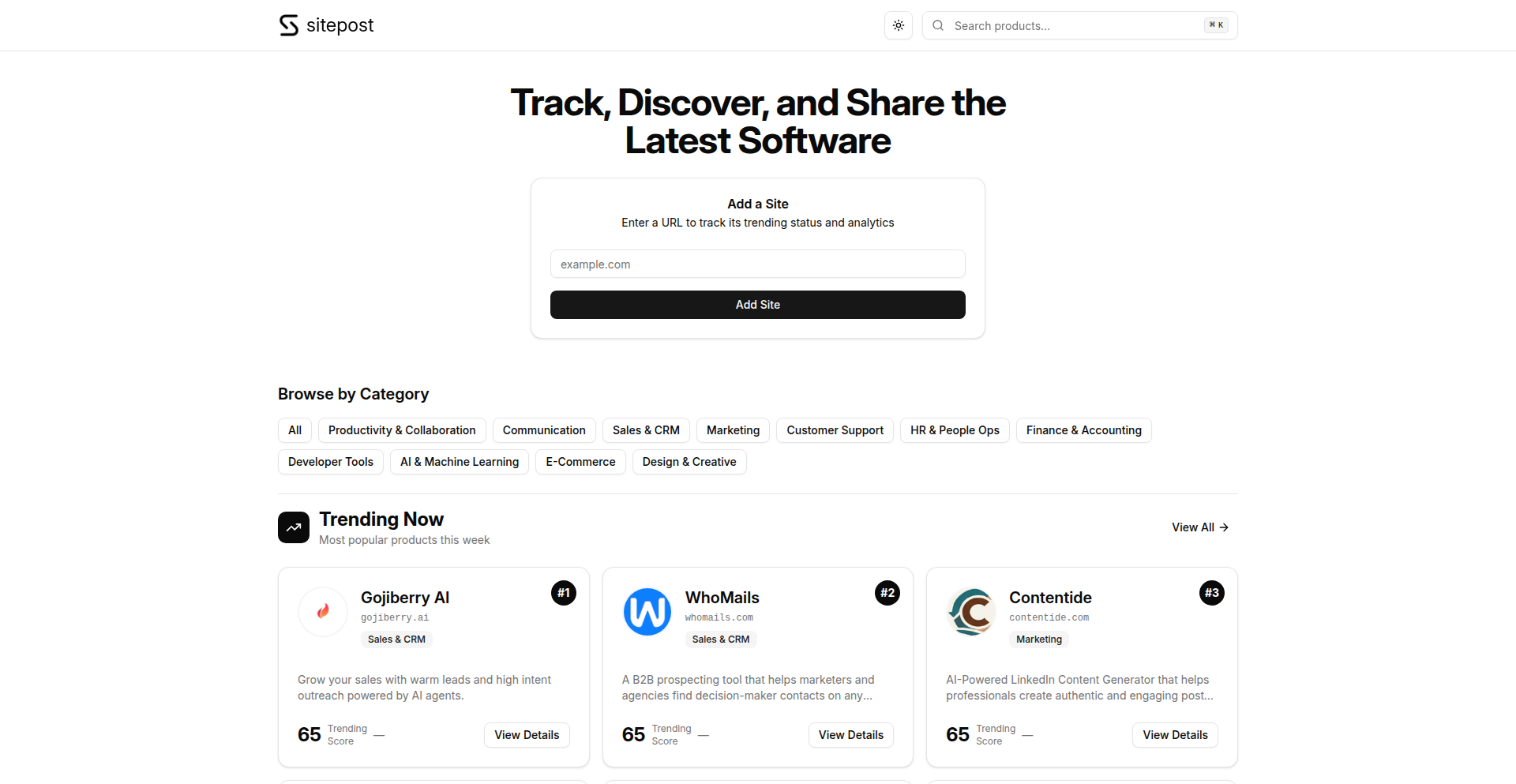
Author
rc318
Description
This project is an AI-powered directory for software. It leverages machine learning to categorize and recommend software, making it easier for developers to discover and find the tools they need. The core innovation lies in using AI to understand the nuances of software functions, moving beyond simple keyword matching to offer more intelligent suggestions. So, this is useful because it helps developers spend less time searching and more time building by intelligently connecting them with the right software solutions.
Popularity
Points 2
Comments 0
What is this product?
AI-Powered DevHub is a smart software catalog that uses artificial intelligence to understand and organize software listings. Instead of just looking at keywords, the AI analyzes descriptions, features, and user feedback to intelligently group similar software and predict what might be most relevant to a user's needs. This is an advancement because traditional directories are often static and rely on manual tagging, which can be incomplete or outdated. The AI's ability to learn and adapt means the directory becomes more accurate and helpful over time. So, this is useful because it provides a more dynamic and accurate way to find software compared to traditional, less intelligent lists.
How to use it?
Developers can use AI-Powered DevHub as a centralized platform for discovering new tools or finding alternatives to existing ones. The integration can be as simple as browsing the website to find relevant software. For more advanced use, developers could potentially integrate its API into their own development workflows or internal tool discovery systems, allowing for automated recommendations or even programmatic searches based on project requirements. So, this is useful because it can be a quick resource for finding new tools or a powerful component for custom software discovery systems within a team.
Product Core Function
· Intelligent Software Categorization: Utilizes machine learning models to automatically assign software to relevant categories based on their functionality and features, making browsing more intuitive. So, this is useful because it helps you quickly find software for a specific task without sifting through irrelevant options.
· Contextual Recommendations: Provides software suggestions tailored to the user's search queries or browsing history, anticipating their needs. So, this is useful because it introduces you to software you might not have found otherwise, saving you research time.
· Natural Language Understanding: Enables users to search for software using natural language queries, similar to how they would ask a human expert. So, this is useful because it makes searching for software feel more natural and less like a rigid database query.
· Feature Extraction and Analysis: The AI analyzes software descriptions to identify key features, enabling more precise matching and comparison. So, this is useful because it allows you to understand the core capabilities of a piece of software at a glance, aiding in decision-making.
Product Usage Case
· A freelance developer working on a new web application needs a specialized charting library. Instead of a generic search, they use AI-Powered DevHub with a query like 'JavaScript library for interactive financial charts'. The AI, understanding 'financial' and 'interactive', recommends niche libraries that fit the requirement precisely. So, this is useful because it quickly directs them to highly specific tools, accelerating development.
· A startup team is evaluating different project management tools. They can use AI-Powered DevHub to compare tools based on AI-derived feature sets and understand which ones best match their workflow, even if the marketing descriptions are similar. So, this is useful because it provides a deeper, AI-driven comparison of software features, leading to a more informed purchasing decision.
· An open-source project maintainer is looking for complementary tools to suggest to their users. They can leverage the recommendation engine to discover libraries or services that integrate well with their project, enhancing the ecosystem. So, this is useful because it helps expand the utility and integration possibilities for their existing project.
65
Cobalt Pixel Canvas
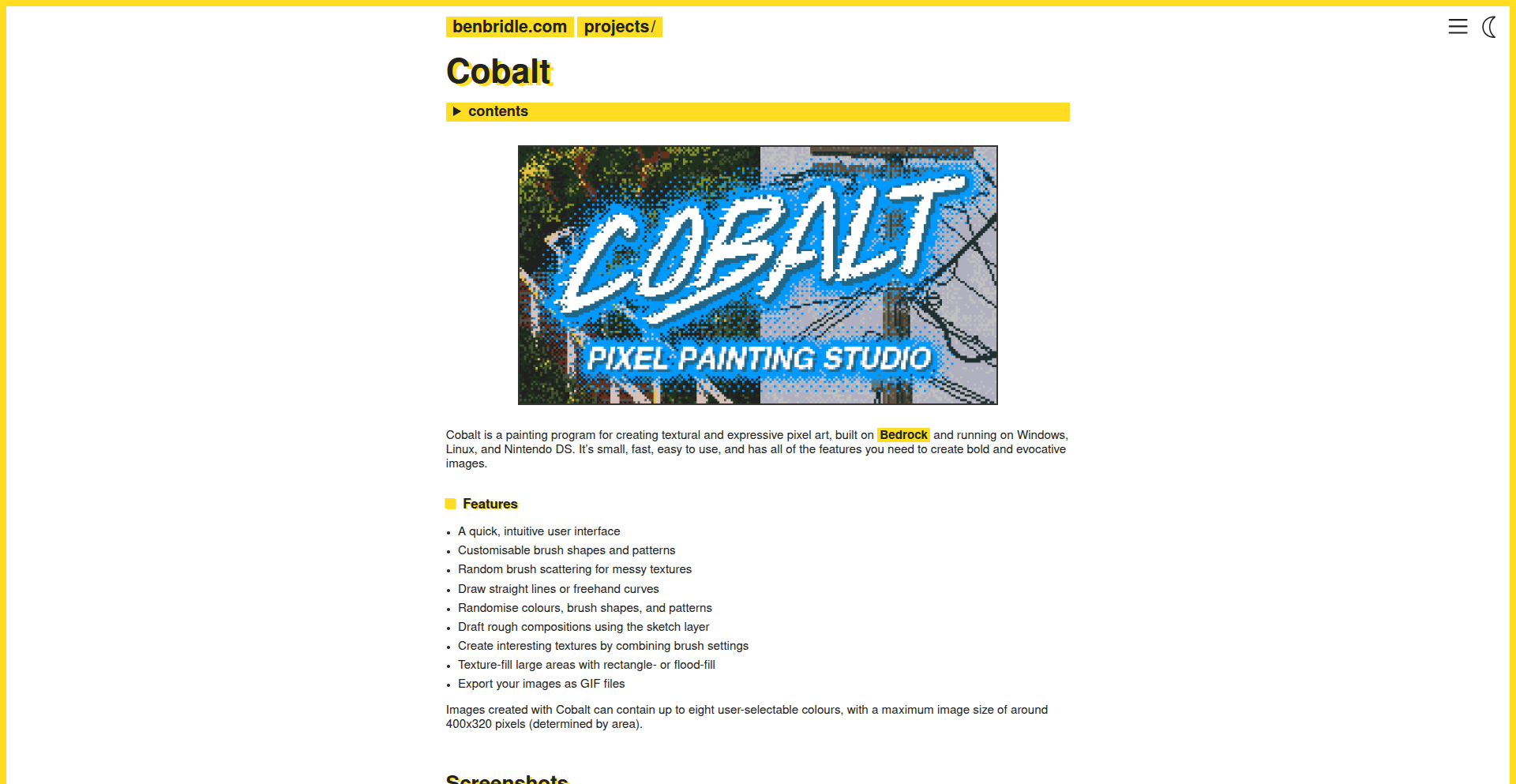
Author
benbridle
Description
Cobalt is a compact, cross-platform pixel art painting studio that runs on Windows, Linux, Nintendo DS, and in your browser. Its core innovation is a single, tiny 46KB executable that leverages the Bedrock virtual computer system, allowing for a consistent creative experience across diverse hardware and operating systems. It's designed for artists who appreciate the expressive limitations of smaller color palettes and a more tactile, gritty pixel art style, enabling creative workflows that feel like a nostalgic glimpse into the past.
Popularity
Points 2
Comments 0
What is this product?
Cobalt is a unique pixel art creation tool built upon a custom 8-bit virtual computer system called Bedrock. The magic here is that the very same small program (just 46KB!) can run on completely different devices like your PC, a Nintendo DS, or even within your web browser. This is achieved by having a thin emulation layer that adapts to each platform's specifics, like how it handles input or saves files. Think of it as a universal digital canvas that respects the limitations of older hardware to foster a specific kind of creative expression – raw, bold pixel art without the distractions of modern, overly complex tools. So, what's the big deal? It means you can have a consistent, low-fi art experience wherever you are, and your creations can seamlessly move between these different environments, like taking your work from your desktop to your DS for a train ride.
How to use it?
Developers can use Cobalt by downloading the appropriate executable for their target platform (Windows, Linux, or Nintendo DS) or by accessing the in-browser demo. The cross-platform nature means that if you're developing for embedded systems, retro game consoles, or even web applications that benefit from a retro aesthetic, Cobalt offers a consistent tool for creating pixel art assets. Integration is straightforward: create your art in Cobalt and export it in a standard image format (like PNG) that can then be imported into your game engine or application. For instance, you could design character sprites on your PC and then, using the DS version, refine them on the go before exporting them for a retro-inspired mobile game.
Product Core Function
· Cross-platform compatibility: The same 46KB executable runs on Windows, Linux, Nintendo DS, and in-browser, allowing for a unified artistic workflow across diverse hardware. This is valuable for developers who need to create assets that are consistently rendered and usable across a wide range of target environments, from low-power devices to web applications.
· Bedrock virtual computer system: This is the foundation that enables cross-platform execution, providing a consistent 8-bit computing environment. For developers, this means a predictable and reproducible technical basis for creating pixel art, abstracting away hardware differences and focusing on the creative process.
· Expressive pixel art focus: Cobalt encourages a specific style of pixel art, favoring bold color choices and a less 'smooth' aesthetic due to limited color palettes. This is useful for game developers aiming for a specific retro or lo-fi visual style, as the tool naturally guides users towards that aesthetic, ensuring a cohesive look for game assets.
· Seamless asset transfer: Images can be easily moved between different platforms. This is a significant workflow advantage for artists and developers, allowing for iterative work and refinement on different devices, such as sketching on a PC and then adding final touches on a Nintendo DS.
· In-browser live demo: Provides immediate access to the tool without installation, allowing for quick experimentation and evaluation. This is invaluable for developers who want to quickly test the tool's capabilities or prototype ideas without committing to a full download.
Product Usage Case
· Creating pixel art sprites for a retro-style 2D game on a low-power embedded device: A developer can use Cobalt on a PC to design character animations, then transfer the progress to a Nintendo DS to refine details during a commute, ensuring the final sprites are optimized for the target platform's limited resources and aesthetic. The value is in a portable and consistent workflow for retro game asset creation.
· Designing a stylized UI for a web-based retro game emulator: A web developer can use the in-browser version of Cobalt to create custom button graphics and icons that perfectly match the desired retro look and feel. This avoids the need for complex graphics software and directly integrates with the web development workflow, providing a quick and easy way to generate visually cohesive UI elements.
· Developing pixel art for educational software targeting older hardware: An educator or developer creating learning materials for systems like the Nintendo DS can use Cobalt to produce clear and engaging visual aids that are consistent with the platform's capabilities. The tool's simplicity and focus on a specific aesthetic make it ideal for this purpose, ensuring the content is both accessible and visually appealing on the target devices.
66
InfiniteGpu: Decentralized AI Compute Fabric
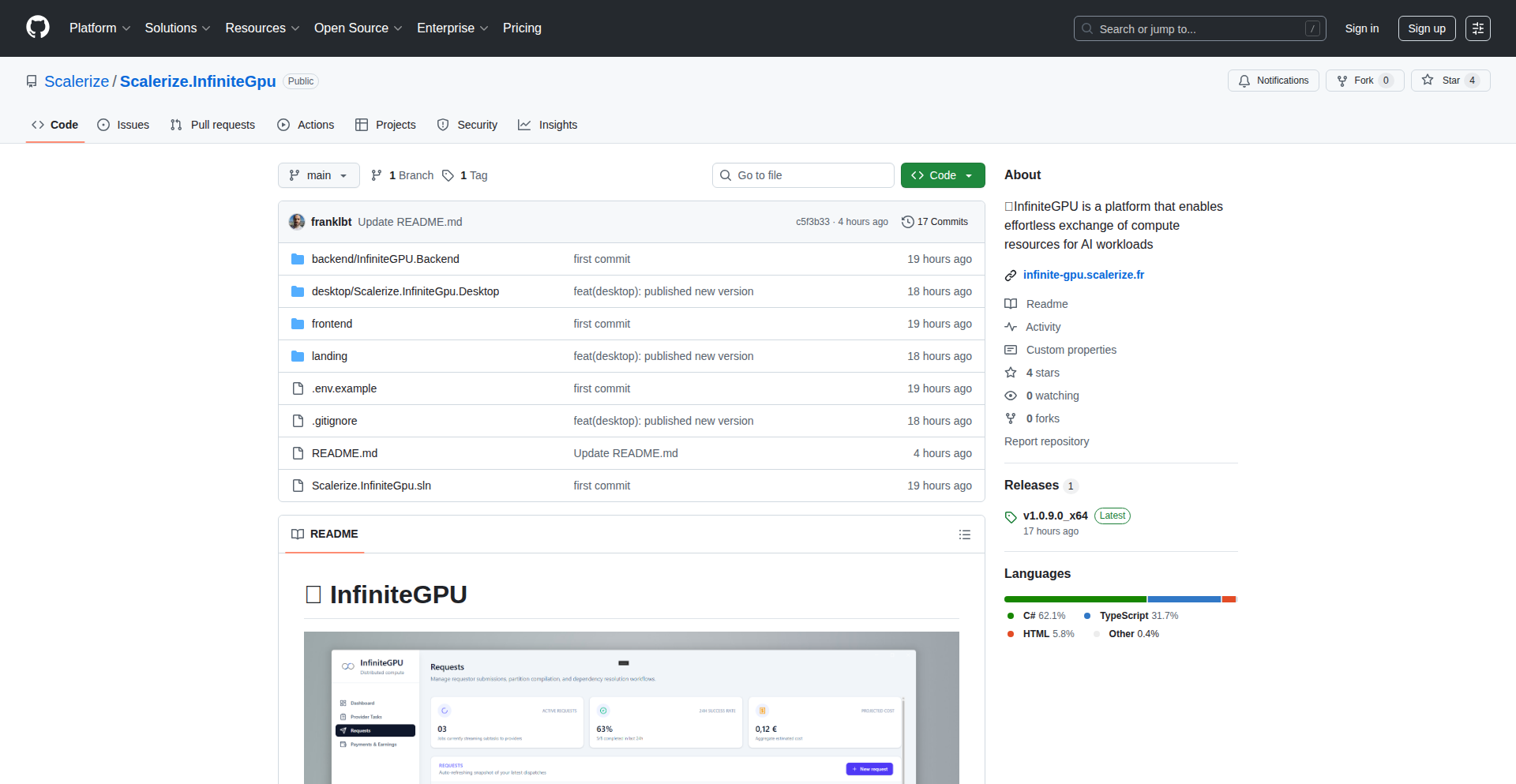
Author
frank_lbt
Description
InfiniteGpu is an open-source project that builds a decentralized computational network for AI tasks. It leverages underutilized GPU resources from individuals and organizations to create a distributed pool of processing power, making large-scale AI computation more accessible and affordable. The innovation lies in its novel peer-to-peer architecture for task distribution, verification, and resource orchestration, effectively creating a 'cloud' of GPUs without a central authority.
Popularity
Points 2
Comments 0
What is this product?
InfiniteGpu is a decentralized network designed to pool together idle GPU power from various sources, creating a massive, shared computational resource specifically for AI workloads. Think of it like a distributed supercomputer for AI. The core technical innovation is its peer-to-peer (P2P) communication protocol that allows computers with GPUs to securely join the network, accept AI computation tasks, verify the results, and get compensated. This bypasses the need for expensive, centralized cloud GPU providers, offering a more democratized and cost-effective way to run AI models. So, this is useful for anyone who needs significant GPU power for AI but finds traditional cloud solutions too costly or restrictive.
How to use it?
Developers can integrate InfiniteGpu into their AI workflows by running a client on their machines or by accessing the network through its API. For example, a machine learning engineer could offload the training of a complex deep learning model to the InfiniteGpu network, rather than relying solely on their local hardware or a paid cloud service. The network handles the task partitioning, distribution to available nodes, and aggregation of results. This means you can scale your AI projects without buying expensive hardware or paying hefty cloud bills. The integration involves setting up the InfiniteGpu client, configuring your AI project to submit tasks to the network, and defining how you want to be compensated or pay for computation.
Product Core Function
· Decentralized GPU Resource Pooling: Aggregates idle GPU capacity from a distributed network, creating a vast, on-demand computing resource. This is valuable because it makes high-performance computing accessible without massive upfront hardware investment, significantly lowering the barrier to entry for AI research and development.
· Peer-to-Peer Task Distribution and Orchestration: Manages the allocation of AI computation tasks to available GPU nodes and ensures efficient execution without a central server. This is crucial for scalability and resilience, as it avoids single points of failure and allows the network to grow organically, providing a robust infrastructure for demanding AI jobs.
· Secure Task Verification: Implements mechanisms to ensure the integrity and accuracy of computations performed by network participants. This is essential for building trust in the results generated by the decentralized network, guaranteeing that the AI models are trained or run correctly, which is vital for reliable AI applications.
· Incentive Mechanism for Resource Providers: Designed to reward individuals and organizations for contributing their GPU power with a cryptocurrency or token. This encourages widespread participation and ensures a constant supply of computational resources, making the network sustainable and economically viable for all users.
Product Usage Case
· An AI researcher needs to train a large language model but lacks the necessary high-end GPUs. They can use InfiniteGpu to access a distributed pool of GPUs, significantly reducing training time and cost compared to renting from a cloud provider. This solves the problem of limited access to computational resources for advanced AI research.
· A startup developing computer vision applications requires extensive processing power for model inference. They can integrate InfiniteGpu to dynamically scale their inference capabilities without over-provisioning hardware, leading to more cost-efficient deployment and better responsiveness. This addresses the challenge of unpredictable and fluctuating computational demands in real-world applications.
· An individual with a powerful gaming PC wants to monetize their idle GPU. By joining the InfiniteGpu network, they can contribute to scientific research or AI development and earn rewards, turning their underutilized hardware into a revenue-generating asset. This provides a practical way for individuals to participate in and benefit from the growth of the AI ecosystem.
67
LLMs Central
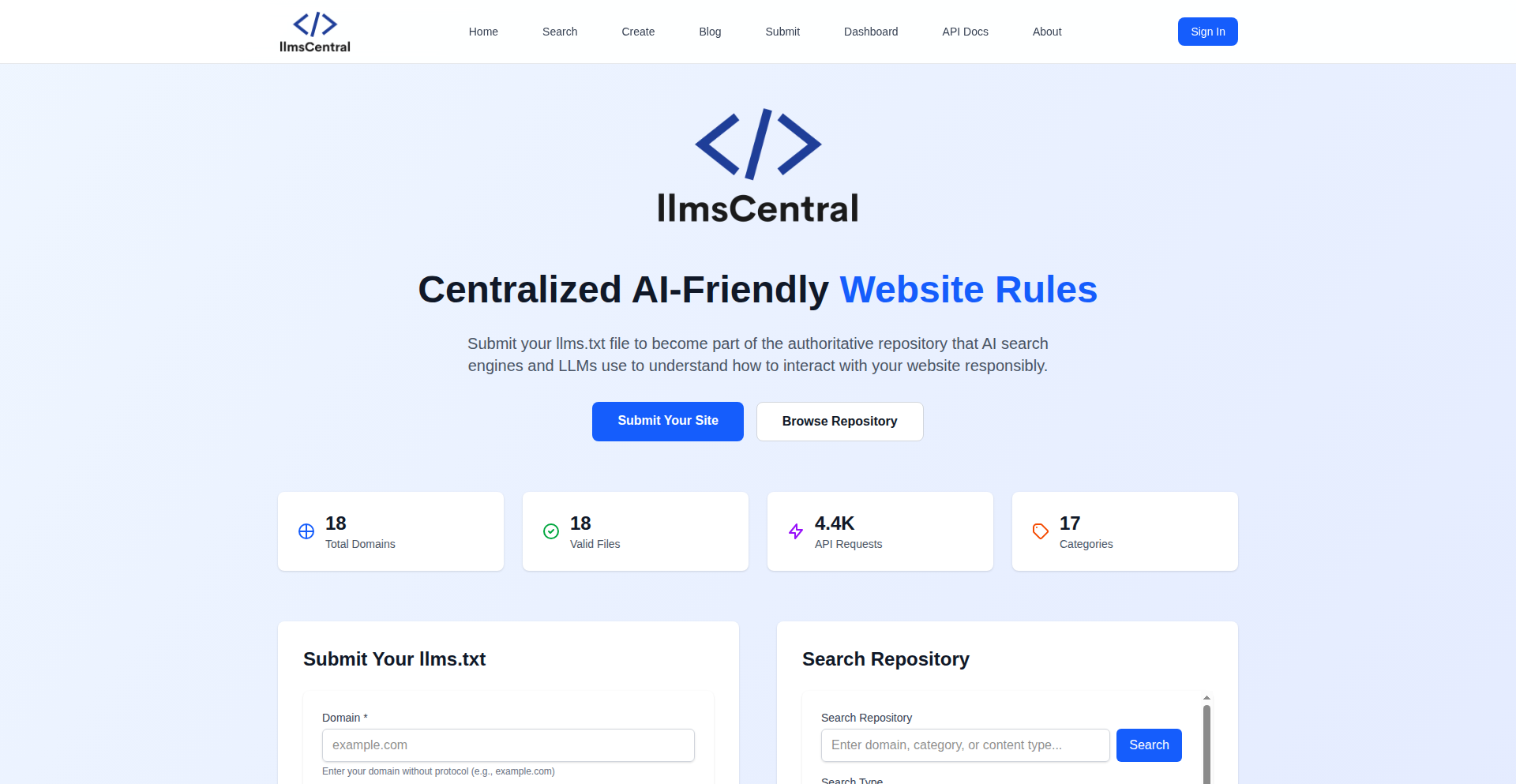
Author
legitcoders
Description
LLMs Central is a project that addresses the challenge of managing and accessing large language model (LLM) configuration files, specifically `.txt` files. It provides a centralized repository and a straightforward way to interact with these files, making it easier for developers to experiment with and deploy different LLM setups. The innovation lies in creating a structured and accessible hub for often scattered and cumbersome LLM parameter files, offering a much-needed organizational layer for the rapidly evolving LLM ecosystem.
Popularity
Points 1
Comments 1
What is this product?
LLMs Central is a centralized repository and management system for `.txt` files used to configure Large Language Models. Think of it as a smart filing cabinet specifically designed for the text files that tell LLMs how to behave – their parameters, instructions, and prompts. The technical innovation is in providing a unified interface to upload, search, and retrieve these configuration files. Instead of digging through various folders on your local machine or scattered cloud storage, you have a single place to manage all your LLM's textual blueprints. This helps overcome the common developer pain point of losing track of or struggling to find the right configuration for a specific LLM task.
How to use it?
Developers can use LLMs Central by uploading their `.txt` configuration files to the repository. Once uploaded, these files can be easily searched for by name, keywords within the content, or tags. You can then retrieve the specific configuration file you need for your LLM project, whether you're running it locally or deploying it on a server. Integration can be as simple as downloading the required file for manual use, or a more advanced integration could involve using an API (if provided) to programmatically fetch configurations, streamlining your LLM development workflow and ensuring consistency across projects.
Product Core Function
· Centralized File Storage: Provides a single, organized location to store all your LLM `.txt` configuration files. This means you don't have to waste time searching for misplaced files, leading to quicker project setup and iteration.
· Search and Retrieval: Allows for efficient searching of configuration files based on filenames, content keywords, or metadata. This is incredibly valuable when you have many configurations and need to find a specific one quickly, directly impacting your productivity.
· Version Management (Implied): While not explicitly stated, a centralized system often lends itself to managing different versions of configurations. This allows you to track changes and revert to previous settings if a new configuration doesn't perform as expected, reducing the risk of breaking your LLM applications.
· Accessibility: Makes your LLM configurations easily accessible from a single point, whether you are working on your own machine or collaborating with others. This fosters better collaboration and ensures everyone is working with the correct versions of settings.
Product Usage Case
· Scenario: A researcher is experimenting with dozens of different prompt variations for a customer service chatbot. Problem: Keeping track of which prompt leads to which performance improvement is difficult when files are scattered. Solution: LLMs Central provides a central place to store each prompt file, allowing easy retrieval and comparison of results, accelerating the research process.
· Scenario: A developer is building a content generation tool that needs to switch between different writing styles (e.g., formal, informal, humorous). Problem: Managing multiple configuration files for each style can be tedious. Solution: LLMs Central allows the developer to store all style configurations in one place, making it simple to download or programmatically access the correct file as needed, speeding up deployment and testing of new styles.
· Scenario: A team is working on an LLM-powered application, and different team members are responsible for various aspects of its configuration. Problem: Ensuring everyone is using the latest and correct configuration files can lead to versioning conflicts. Solution: LLMs Central acts as a single source of truth, allowing the team to access the agreed-upon configurations, reducing integration issues and streamlining collaborative development.
68
AI-Video-Mosaic
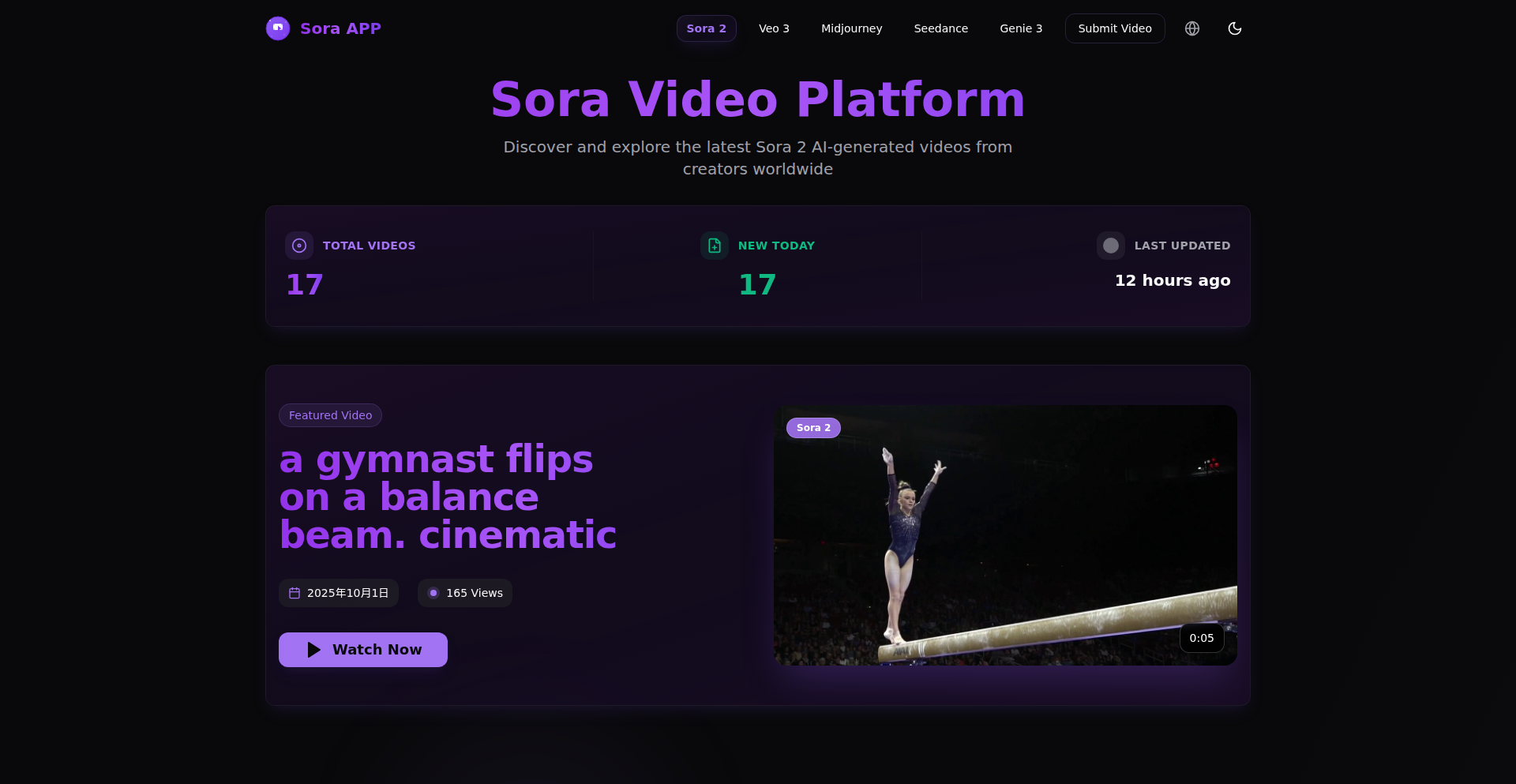
Author
czmilo
Description
This project is a curated showcase of cutting-edge AI-generated videos from leading models such as Sora 2, Veo 3, Genie 2, and Seedream. It addresses the challenge of navigating the rapidly evolving AI video landscape by providing a centralized platform to discover, compare, and appreciate high-quality outputs. The innovation lies in its systematic aggregation and organization of these experimental creations, offering a valuable resource for understanding the current state and future potential of AI video generation.
Popularity
Points 2
Comments 0
What is this product?
AI-Video-Mosaic is a web platform designed to bring together and highlight the most impressive AI-generated videos from various advanced models like Sora 2, Veo 3, Genie 2, and Seedream. The core technical idea is to act as a 'best-of' archive, tackling the problem that the AI video field is evolving so quickly it's difficult for individuals to keep track of and assess the quality of work from different AI systems. It's built to be a discoverability tool, making it easy to find and compare visual outputs across different models and styles, effectively showcasing the creative capabilities of these AI technologies. So, for you, it means a single place to see the coolest AI videos without having to hunt them down across the internet.
How to use it?
Developers can use AI-Video-Mosaic as a reference point to understand the current capabilities of different AI video generation models. It can serve as inspiration for their own projects, helping them identify trends, understand what's technically feasible, and explore potential applications for AI-generated video in their work. For those building AI models or tools, it's a way to benchmark their progress against competitors and see what the community is producing. The site is a passive resource, meaning you visit it to consume and learn, rather than interactively using its features for creation. So, for you, it means getting inspired and informed about what AI can create visually, which can spark ideas for your own development.
Product Core Function
· Curated AI Video Gallery: Aggregates and displays high-quality AI-generated videos, providing immediate visual examples of AI capabilities. This helps users understand the current state-of-the-art without extensive searching.
· Model-Specific Organization: Videos are categorized by the AI model that generated them (e.g., Sora 2, Veo 3), allowing for direct comparison of different model strengths and weaknesses. This offers technical insight into algorithmic differences.
· Style-Based Filtering: Enables users to explore videos based on their artistic or thematic style, facilitating discovery of niche applications and creative aesthetics in AI video. This demonstrates the versatility of AI in different creative domains.
· Showcase of Emerging Tech: Acts as a platform for showcasing the latest advancements in AI video generation, keeping developers and enthusiasts updated on rapid progress. This is crucial for staying relevant in a fast-paced tech environment.
Product Usage Case
· A game developer looking for novel visual assets for their project could browse AI-Video-Mosaic to find inspiration for in-game cutscenes or environmental animations, potentially discovering unique styles that are hard to achieve with traditional methods. This helps them solve the problem of finding unique and cost-effective visual solutions.
· A researcher studying the creative potential of AI might use the platform to analyze and compare the visual narratives produced by different models, identifying patterns in their storytelling capabilities and artistic outputs. This aids their research by providing a structured dataset of AI-generated visual content.
· A marketing professional exploring new ways to create engaging video content could use the site to see what's possible with AI, potentially envisioning new types of advertisements or social media clips. This helps them solve the problem of creating novel and attention-grabbing marketing materials.
69
DNS-Crafted CLI Tools
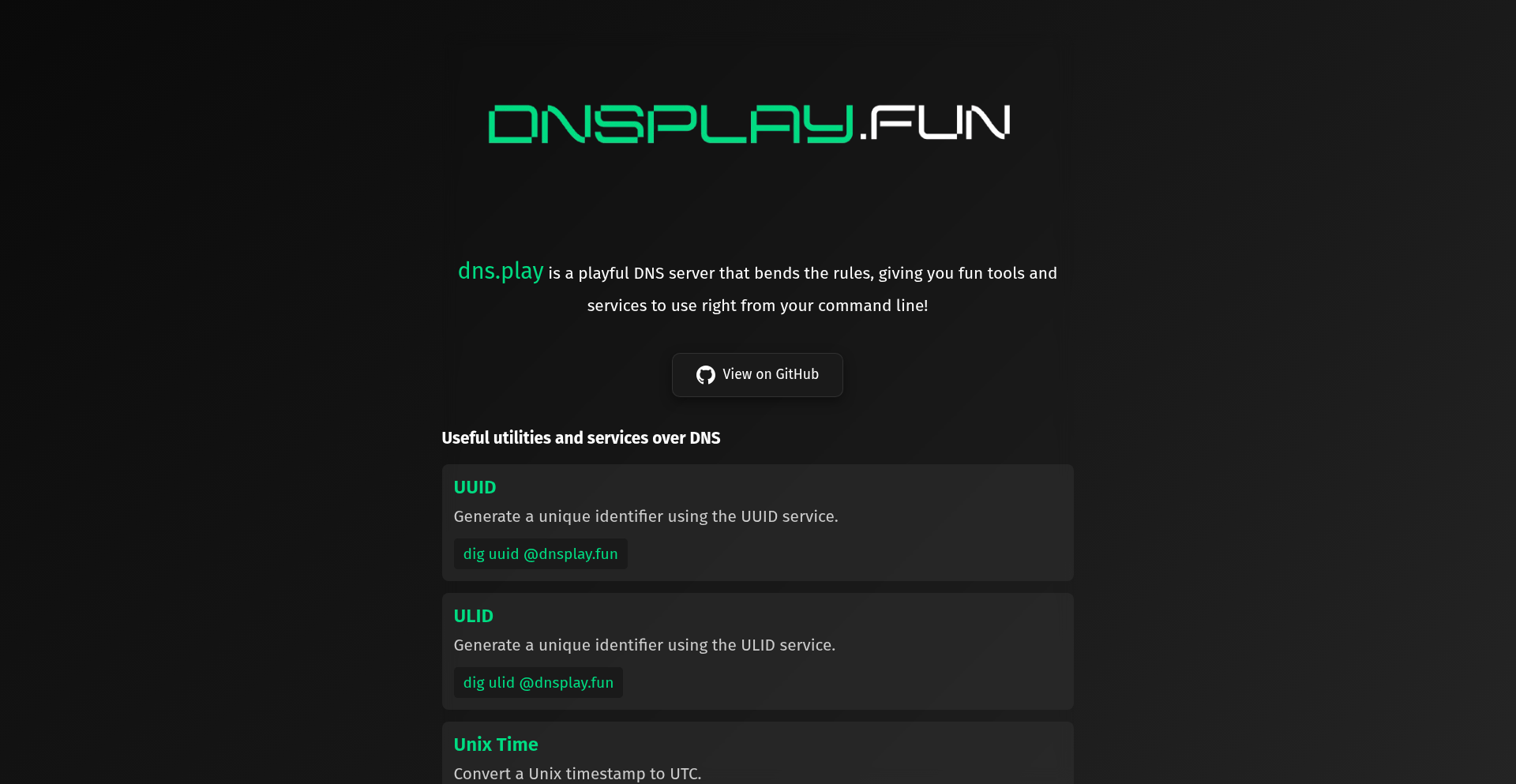
Author
techyKerala
Description
A playful DNS server that offers handy command-line utilities. It helps you generate UUIDs, ULIDs, convert Unix timestamps to UTC, and more, all directly from your terminal without needing to open a browser. This project is built with a hacker's spirit, using code to solve everyday developer annoyances.
Popularity
Points 2
Comments 0
What is this product?
This is a command-line interface (CLI) toolset powered by a custom DNS server. Instead of memorizing complex commands or opening multiple web pages for common tasks like generating universally unique identifiers (UUIDs) or universally unique lexicographically sortable identifiers (ULIDs), or converting timestamps, you can simply query a specially crafted domain name. The DNS server intercepts these queries and returns the desired result. For example, querying 'generate.uuid.mydomain.com' might return a new UUID. The innovation lies in repurposing the DNS protocol, typically used for name resolution, to serve as a convenient API for these utilities, making them accessible with a simple 'ping' or 'dig' command.
How to use it?
Developers can integrate this into their workflows by setting up the custom DNS server on their local machine or a network. Once configured, they can use standard command-line tools like `ping`, `dig`, or `nslookup` to interact with the services. For instance, to get a UUID, they might run `ping -c 1 generate.uuid.yourcustomdomain.com`. This can be easily incorporated into shell scripts, build processes, or even as shortcuts for quick access during development. The project encourages contributions, so developers can also extend its functionality by adding their own desired utilities.
Product Core Function
· UUID Generation: Provides a quick way to generate unique identifiers using a simple DNS query. This is valuable for developers who frequently need unique IDs for database entries, session tokens, or other application components, saving them from context switching to a separate tool.
· ULID Generation: Offers the generation of ULIDs, which are time-sortable unique identifiers. This is useful for applications where ordering by creation time is important, such as logging or event sourcing, and can be easily integrated into scripts.
· Unix to UTC Timestamp Conversion: Allows instant conversion of Unix timestamps to human-readable Coordinated Universal Time (UTC). This is incredibly handy for debugging, analyzing logs, or understanding time-sensitive data directly from the command line, eliminating the need for manual conversion.
· Custom Utility Creation: The architecture allows developers to add their own custom utilities by defining new query patterns. This empowers the community to build and share solutions for their specific pain points, fostering a collaborative development environment.
Product Usage Case
· Scripting for CI/CD Pipelines: A developer needs to generate a unique deployment ID for each build in their Continuous Integration/Continuous Deployment (CI/CD) pipeline. Instead of relying on external APIs or complex scripting, they can use a `dig` command targeting the DNS server to fetch a new UUID, which is then used as part of the deployment identifier, streamlining the build process.
· Rapid Prototyping: During rapid prototyping, a developer needs to quickly generate placeholder data with unique IDs. They can set up DNS-Crafted CLI Tools locally and use `ping` commands to instantly get UUIDs and ULIDs for their mock data, speeding up the iteration cycle.
· Log Analysis: A developer is debugging an issue and needs to correlate log entries with specific events. They can use the tool to convert Unix timestamps found in log files to human-readable UTC dates directly in their terminal, making it easier to pinpoint the exact time of an event.
· Personalized Command-Line Environment: A developer spends a lot of time in the terminal and wants to reduce friction for common tasks. They configure DNS-Crafted CLI Tools to run locally and create shell aliases for frequently used utilities, like `uuidgen` that internally pings the DNS server, making their terminal environment more efficient and personalized.
70
PersonaPortraits: AI-Powered Custom Portraiture
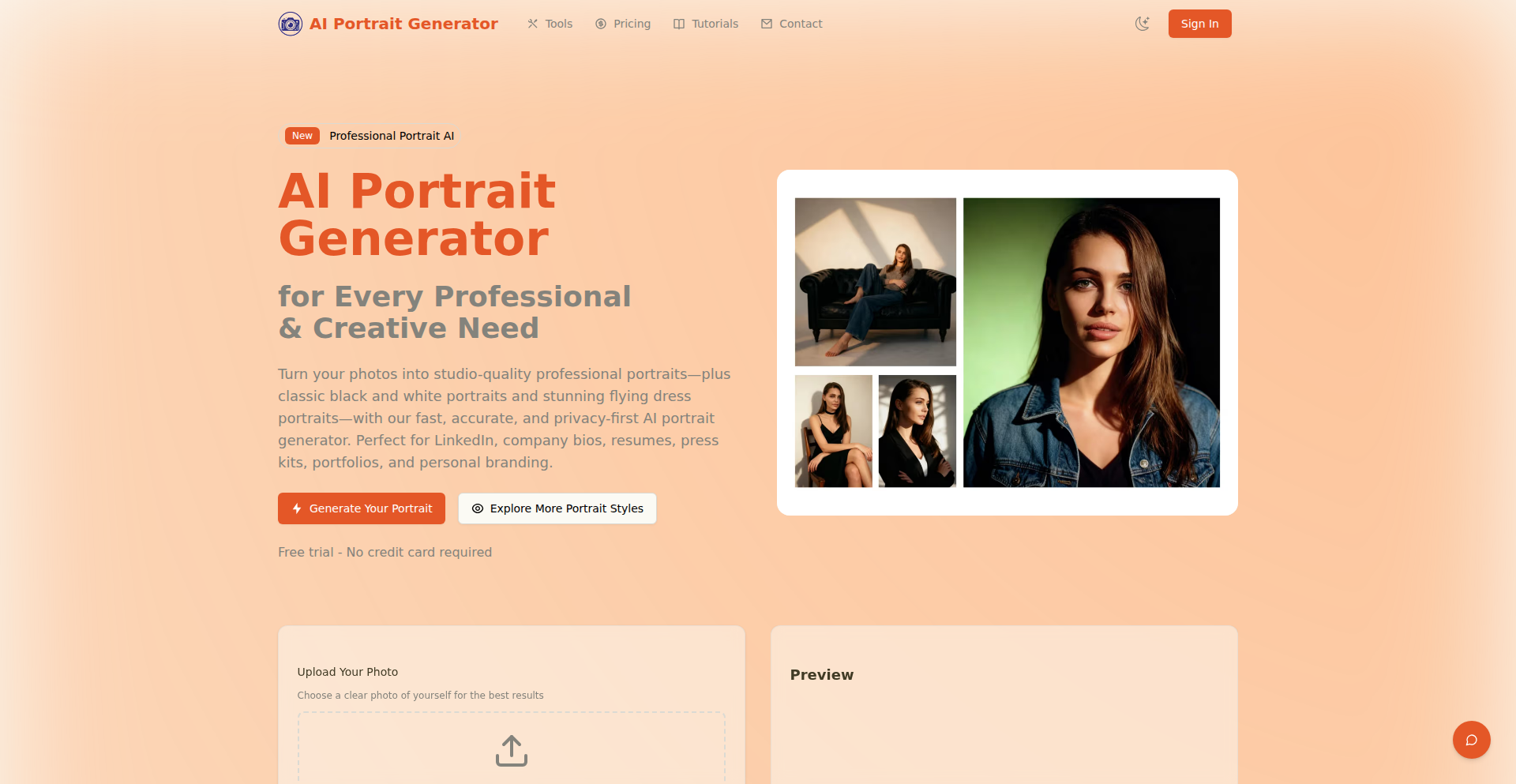
Author
Antalicia
Description
PersonaPortraits is a novel AI application that generates personalized portraits without requiring users to write complex text prompts. It leverages advanced machine learning models to understand user preferences and aesthetic sensibilities, translating them into unique visual art. This bypasses the common barrier of prompt engineering in AI art generation, making sophisticated AI art creation accessible to everyone.
Popularity
Points 1
Comments 1
What is this product?
PersonaPortraits is an AI system designed to create custom portraits. Unlike typical AI art generators that rely on detailed textual descriptions (prompts) from the user, PersonaPortraits employs a more intuitive approach. It analyzes user-provided input, which could be in various forms (e.g., uploading existing images, answering style-related questions, or even analyzing aesthetic preferences through user interaction), and uses this information to guide its generative models. The innovation lies in its ability to infer and represent complex artistic desires without explicit textual commands, offering a more direct and user-friendly path to personalized AI art. So, what's in it for you? It means you can get the exact portrait you envision without needing to become an expert in AI prompt crafting, making high-quality, personalized art creation effortless.
How to use it?
Developers can integrate PersonaPortraits into their applications or workflows through its API. This allows for seamless embedding of AI-powered portrait generation. For instance, a game developer could use it to generate unique character portraits for their players based on in-game choices or player-submitted avatars. A social media platform could offer a feature for users to create stylized profile pictures. The integration would involve sending user preference data (captured through a custom UI or derived from user actions) to the PersonaPortraits API and receiving the generated image in return. So, how can you use this? Imagine adding a 'Create Your Avatar' feature to your app that produces stunning, personalized portraits, or automating the creation of artistic assets for your creative projects, all without deep AI expertise.
Product Core Function
· Personalized portrait generation: Uses AI to create unique portraits tailored to user preferences, offering a novel way to achieve desired artistic outcomes without manual prompt writing, valuable for applications needing custom avatars or artistic representations.
· Intuitive preference understanding: Employs machine learning to interpret user desires beyond explicit text, making AI art creation accessible to a broader audience and reducing the technical barrier to entry for personalized content generation.
· Seamless API integration: Provides developers with an API to easily embed advanced AI portrait generation capabilities into their existing applications or platforms, enabling rapid prototyping and deployment of AI-driven creative features.
Product Usage Case
· A mobile app for aspiring artists could use PersonaPortraits to allow users to generate a starting point for their digital paintings based on mood or theme, solving the 'blank canvas' problem and inspiring creativity.
· An e-commerce platform selling custom merchandise could integrate PersonaPortraits to let customers design their own unique apparel graphics, enhancing product personalization and customer engagement.
· A virtual reality social platform could leverage PersonaPortraits to enable users to generate highly customized and expressive avatars that truly represent their in-world persona, enriching the social interaction experience.
71
ZenithTimer
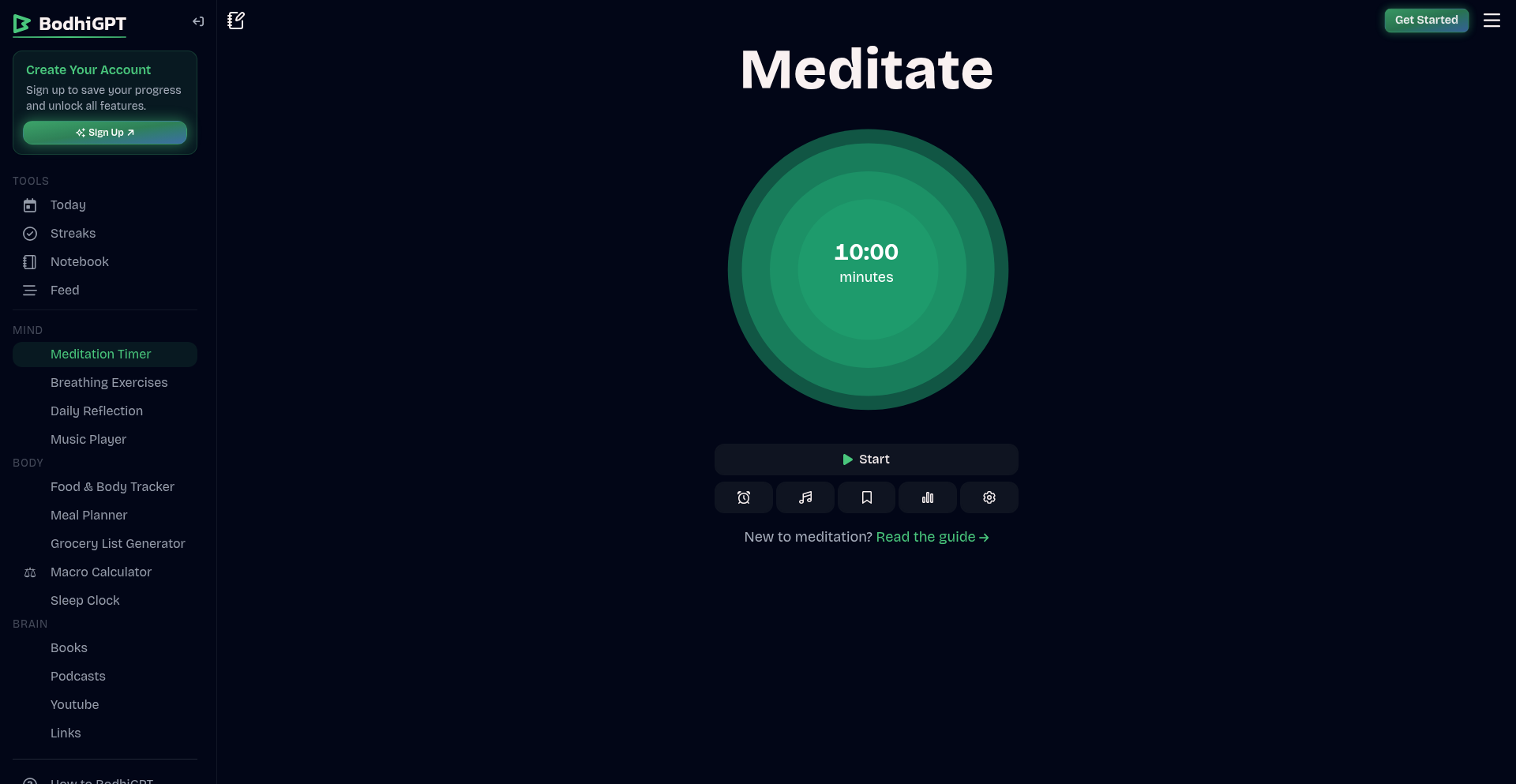
Author
whatcha
Description
A minimalist, web-based meditation timer built with a focus on pure functionality and a distraction-free user experience. The innovation lies in its simplicity and directness, offering a reliable tool for mindfulness practitioners without the bloat of typical wellness apps. It directly addresses the need for a straightforward timer that just works, letting users focus on their meditation.
Popularity
Points 1
Comments 1
What is this product?
ZenithTimer is a web application designed to function as a simple and effective meditation timer. Its core technical insight is the prioritization of essential features over unnecessary complexities. By leveraging standard web technologies (likely HTML, CSS, and JavaScript), it creates an immediate and accessible interface. The innovation is in its deliberate restraint: no accounts, no cloud sync, just a timer that starts and stops reliably, with customizable durations and potentially gentle audio cues. This approach ensures that the tool itself doesn't become a distraction, embodying the 'just works' philosophy for a mindful experience.
How to use it?
Developers can use ZenithTimer by simply navigating to its web address in any modern browser. For integration, it's designed to be easily embeddable or referenceable. A developer could potentially fork the project to customize its look and feel, or integrate its timer logic into a larger wellness platform or even a physical device. The simplicity of its JavaScript implementation makes it straightforward to adapt or extend for specific use cases, such as triggering specific events after a meditation session or within a broader learning management system.
Product Core Function
· Customizable Timer Duration: Allows users to set their desired meditation time, providing flexibility for different practice lengths. This is technically achieved through JavaScript's Date and setInterval functions to track elapsed time and trigger end-of-session events.
· Simple Start/Stop Controls: Offers intuitive buttons for initiating and pausing the meditation session, ensuring ease of use. This involves basic event listeners on UI elements to control the timer's state.
· Distraction-Free Interface: Designed with minimal visual clutter to keep the user focused on their practice. This is a front-end design principle, using clean HTML and CSS to create a calming visual environment.
· Optional Audio Cues: Provides subtle sound notifications to signal the beginning and end of the meditation session. This is implemented using the Web Audio API or simple HTML audio elements to play pre-defined sounds at specific intervals.
Product Usage Case
· A yoga studio could embed ZenithTimer on their website for students to use before and after classes, providing a consistent and simple timing solution for personal practice outside of scheduled sessions.
· A developer building a productivity app could integrate ZenithTimer's core timing logic to add a 'mindful break' feature, allowing users to step away from work for a brief meditation session using the familiar, reliable timer.
· A researcher studying mindfulness could use ZenithTimer as a standardized tool for participants in their study, ensuring all subjects are using an identical, no-frills timer, thus reducing confounding variables.
· An individual seeking a personal meditation tool could bookmark ZenithTimer for daily use, appreciating its lack of sign-up requirements and its ability to work offline (once loaded), ensuring their practice is uninterrupted by connectivity issues.
72
WikiMaze Racer
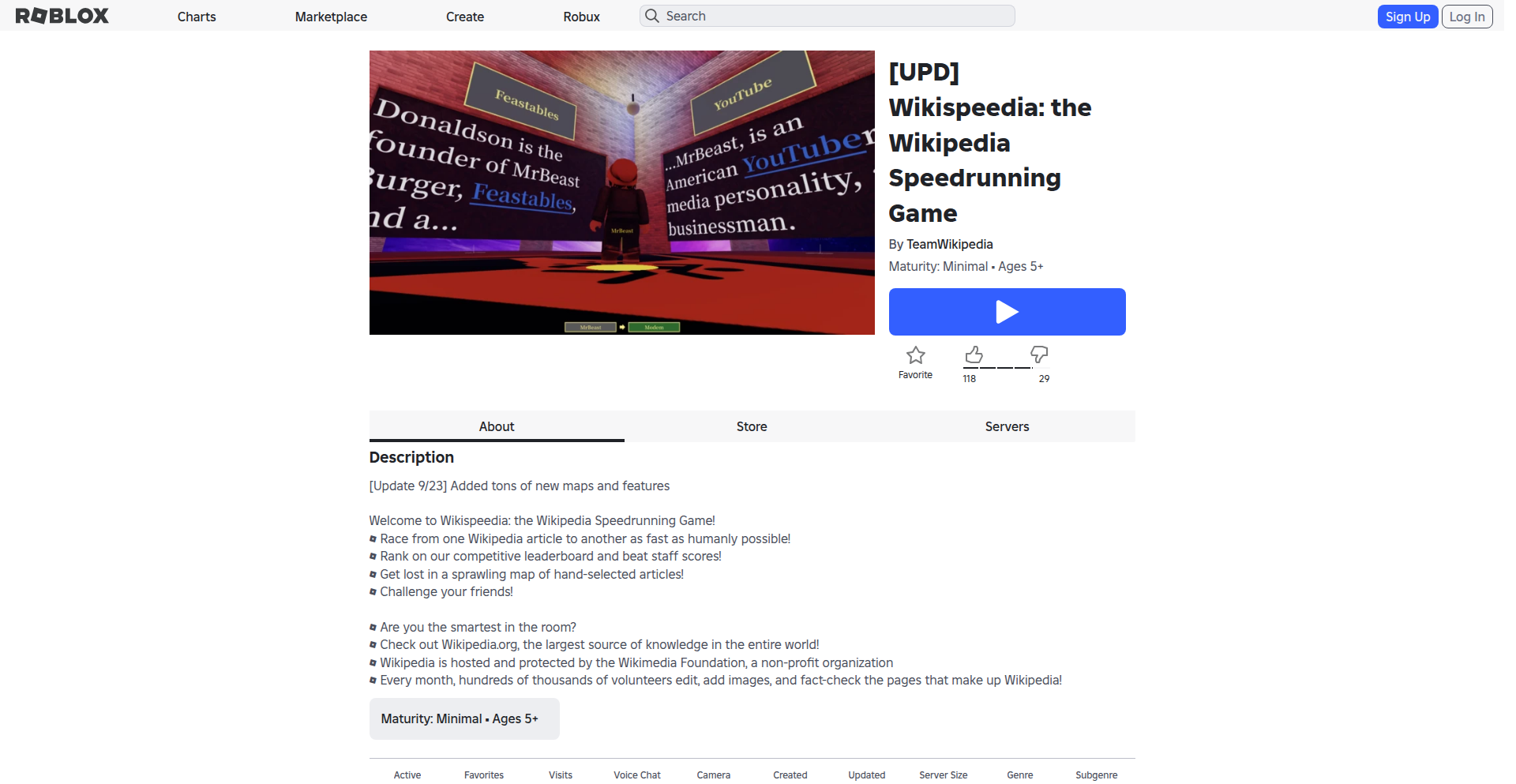
Author
DamianL
Description
An officially-sanctioned Roblox game that transforms the concept of Wikipedia speedruns into an interactive 3D maze. This project reimagines navigating information by turning Wikipedia article links into traversable pathways in a virtual environment. The core innovation lies in translating the abstract process of following hyperlinks into a tangible, game-like experience, making learning about Wikipedia's interconnectedness more engaging, especially for younger audiences. So, what's in it for you? It's a playful way to explore how information is connected, fostering curiosity and a unique understanding of knowledge structures, all within a fun game environment.
Popularity
Points 1
Comments 0
What is this product?
WikiMaze Racer is a 3D game built on the Roblox platform that simulates a Wikipedia speedrun. Instead of just clicking links on a webpage, players navigate a dynamically generated maze where each 'turn' or path taken corresponds to clicking a link on a Wikipedia page. The goal is to reach a target article as quickly as possible. The technical innovation here is the procedural generation of a 3D maze structure based on the hyperlink graph of a given set of Wikipedia articles. It's like taking the underlying structure of interconnected knowledge and making it a physical space to explore. This helps users understand how articles link together in a much more intuitive and spatial way than traditional browsing. So, what's in it for you? It's a novel way to visualize and interact with the vast network of information on Wikipedia, making the process of discovery feel like an adventure rather than a chore.
How to use it?
Developers can use this project as an inspiration for creating educational games or interactive information exploration tools. The underlying principle of translating graph structures (like Wikipedia's link network) into navigable environments can be applied to other domains, such as visualizing social networks, city maps, or even complex code dependencies. For players, they can jump into the Roblox game and start a 'Wiki speedrun' by selecting a starting and ending Wikipedia article. The game then generates the maze, and players race to navigate it. So, what's in it for you? As a developer, it's a blueprint for innovative educational tools. As a player, it's a fun challenge that tests your ability to quickly find connections within knowledge.
Product Core Function
· Procedural Maze Generation: Creates a unique 3D maze for each speedrun based on Wikipedia article link structures. This provides a novel way to visualize information pathways, making abstract connections tangible. So, what's in it for you? Every game is a new challenge, offering endless replayability and a unique exploration of knowledge.
· Link-Based Navigation: Player movement through the maze is directly tied to following Wikipedia hyperlinks. This translates the act of browsing into a physical traversal, deepening understanding of information flow. So, what's in it for you? It makes learning how information is structured feel like an interactive puzzle.
· Roblox Integration: Leverages the Roblox platform for accessibility and broad reach, allowing easy access for a wide audience, particularly younger demographics. So, what's in it for you? You can play this game without needing to install complex software, accessible on many devices.
Product Usage Case
· Educational Tool for Students: Use WikiMaze Racer to teach students about the interconnectedness of knowledge and research skills in a fun, engaging way. By navigating Wikipedia articles as a maze, students can learn to identify key information and understand how topics relate. So, what's in it for you? It turns learning about research into a game, making it less tedious and more effective.
· Gamified Information Exploration: Developers can adapt the core concept to create similar games for exploring other knowledge bases, like historical timelines or scientific concepts, turning passive learning into active exploration. So, what's in it for you? It provides a framework for building exciting new ways to learn about any topic.
· Interactive Museum Exhibit: Imagine a museum exhibit where visitors navigate a physical maze that mirrors online information links, providing a tangible representation of digital information. So, what's in it for you? It offers a unique and memorable way for the public to interact with complex information.
73
Autonomous Crypto Compass
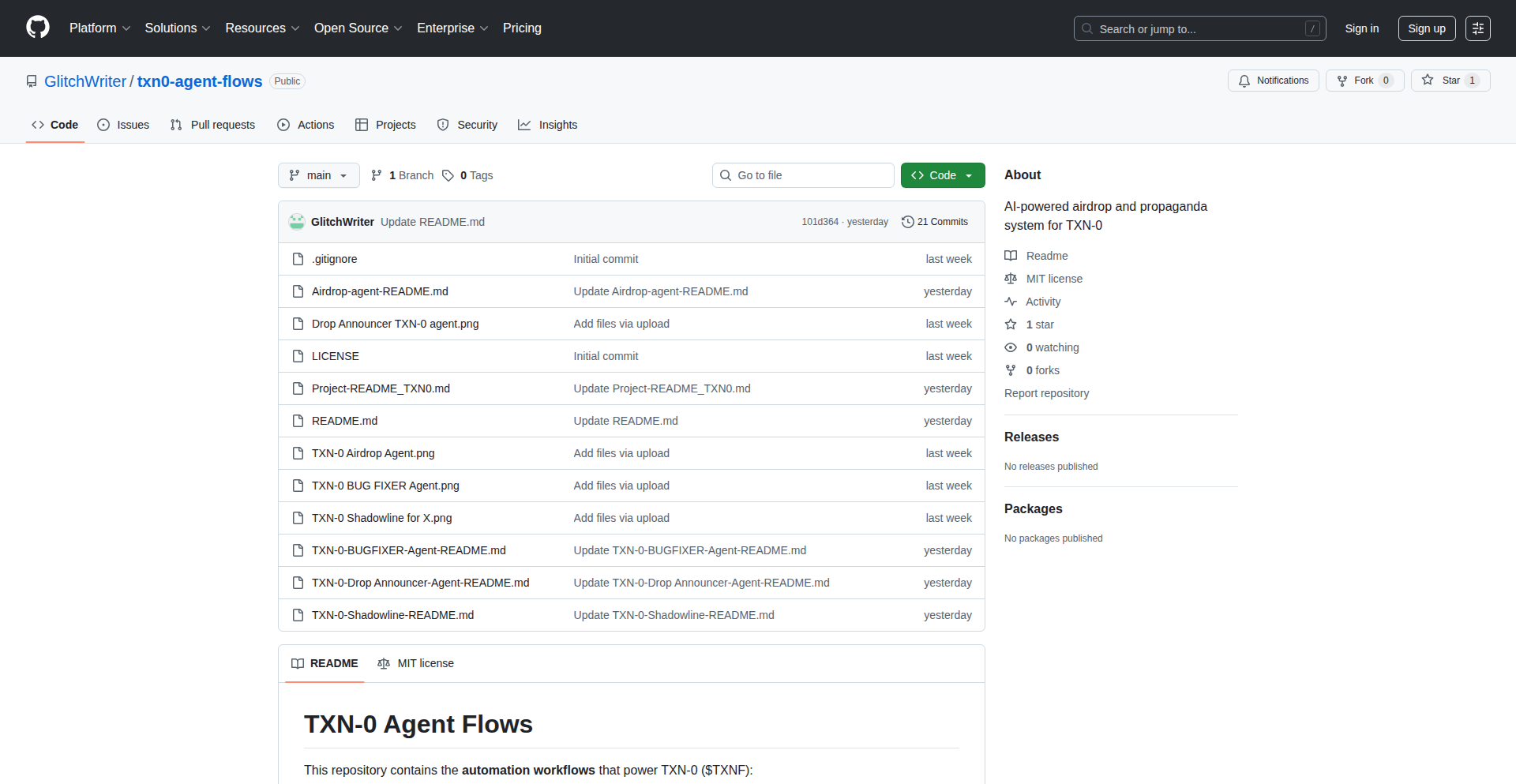
Author
TXN0Core
Description
An AI-powered agent system built with no-code tools (n8n and GPT) that autonomously processes crypto loss stories. It validates submissions using GPT, checks for duplicate wallets, and issues symbolic token airdrops on-chain, with all actions transparently logged. Supporting agents handle announcements, error correction, and social media engagement, showcasing a sophisticated integration of AI and automation for a non-developer.
Popularity
Points 1
Comments 0
What is this product?
This is an autonomous agent system, a sort of digital assistant that can perform complex tasks without human intervention. It's built using no-code tools like n8n for workflow automation and GPT for intelligent text processing. The core innovation lies in orchestrating these tools to create a fully functional system that can understand user input (crypto loss stories), make decisions (validate, check for duplicates), and take actions (send airdrops, post updates) based on AI's understanding. Think of it as a programmable brain that can handle repetitive or complex processes, making it accessible even for those without traditional coding experience. This is valuable because it democratizes sophisticated automation.
How to use it?
Developers can utilize this project as a blueprint for building their own autonomous agent systems. The provided GitHub repository (txn0-agent-flows) contains the n8n workflows and documentation, allowing others to replicate or adapt the system. It's designed to be integrated into various applications or workflows where automated validation, decision-making, and on-chain interactions are required. For instance, a developer could integrate this into a customer support system to automatically triage and respond to user issues, or into a decentralized application (dApp) to automate user rewards or community management. The system runs on a VPS (Virtual Private Server), making it deployable for continuous operation.
Product Core Function
· AI-powered submission validation: Uses GPT to understand and validate the content of user submissions (e.g., crypto loss stories), ensuring relevance and quality. This offers value by automating initial screening and quality control, saving human effort.
· Duplicate wallet detection: Implements checks to identify and flag duplicate wallet addresses, preventing abuse and ensuring fairness in distribution. This provides value by maintaining data integrity and preventing resource wastage.
· On-chain token airdrop issuance: Automatically sends small token airdrops to users as a symbolic acknowledgment, executing transactions directly on the blockchain. This offers value by enabling automated reward distribution and community engagement mechanisms.
· Public ledger logging: Records every action taken by the agent (send, skip, duplicate) in a transparent, publicly verifiable ledger. This provides value by ensuring accountability and building trust through transparency.
· Automated drop announcements: A dedicated agent posts confirmed airdrop details with proof links to social media platforms like X/Twitter and Telegram. This offers value by providing timely and verifiable updates to the community.
· Stuck process recovery: A 'Bug Fixer' agent monitors for and safely resets any stuck processes, requiring Telegram approval for intervention. This provides value by ensuring system reliability and minimizing downtime.
· Social media interaction (GPT-approved): A 'Shadowline' agent scans X/Twitter mentions and can engage (reply, like, retweet) based on GPT's contextual approval. This offers value by enabling automated social media management and community interaction.
Product Usage Case
· Automated customer support triage: Imagine a scenario where users submit bug reports or feature requests through a form. This system could use GPT to understand the nature of the report, categorize it, check for duplicate issues, and even trigger automated responses or create tickets in a project management tool, demonstrating its value in streamlining support workflows.
· Community engagement and reward system: For a dApp or online community, this system could automatically distribute rewards or tokens to active members or participants based on certain criteria, like sharing feedback or completing tasks, showcasing its utility in fostering community participation.
· Decentralized application onboarding: A new user signing up for a decentralized service could automatically receive a welcome airdrop or introductory information processed by this agent, making the onboarding process smoother and more automated.
· Content moderation and validation: The system's ability to validate text content with GPT could be applied to moderate user-generated content on platforms, flagging inappropriate material or verifying information before it's published.
· Automated reporting and journaling: The public ledger aspect can be used to create an immutable record of events, which could be valuable for auditing, financial reporting, or even personal journaling of automated processes.
74
Minimalist Static Site Generator (sssg.sh)
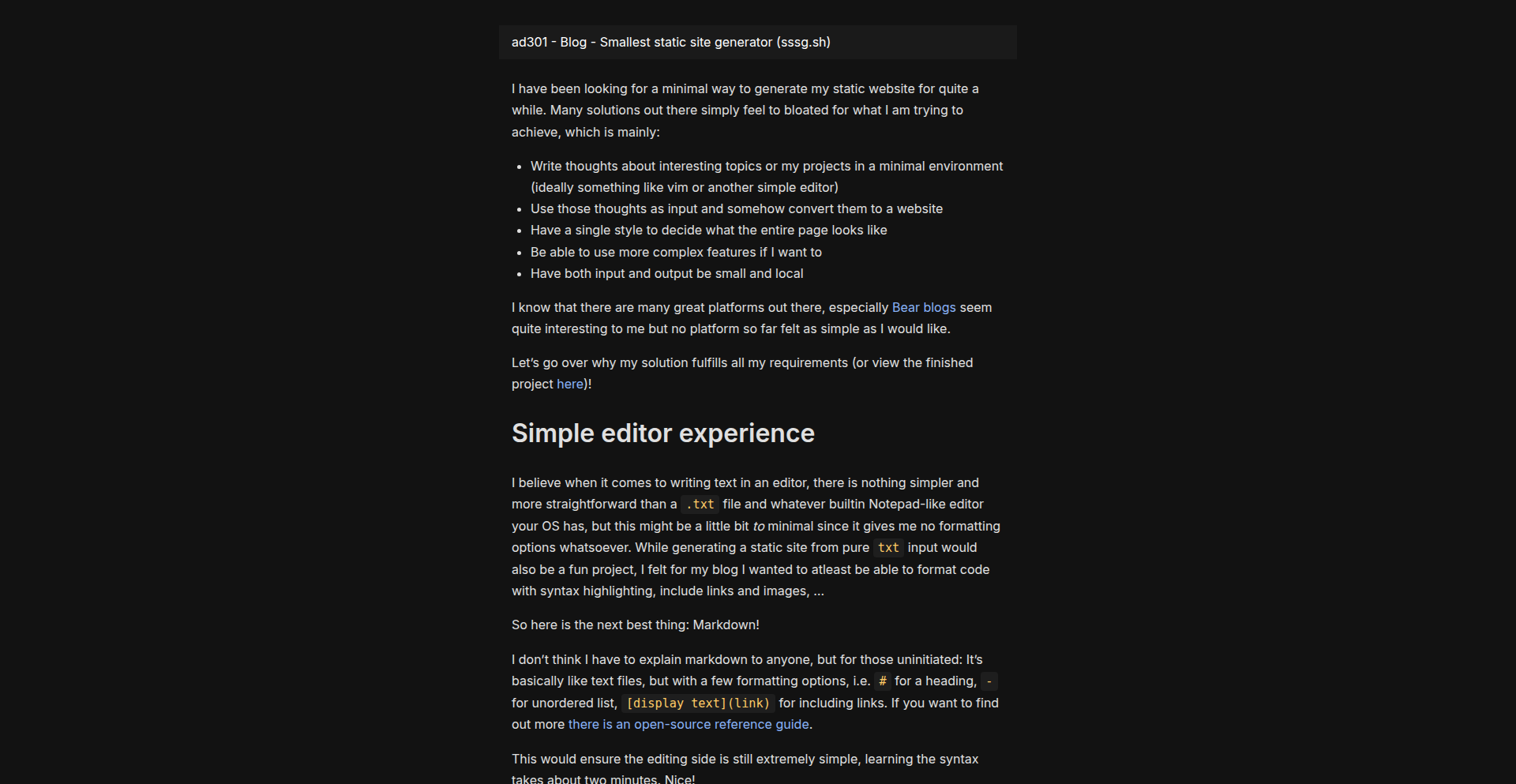
Author
pilkiad
Description
A ultra-lightweight, shell-script-based static site generator designed for rapid blog creation from plain text. It eliminates complex dependencies and overhead, allowing developers to quickly turn thoughts into web content with minimal fuss. The core innovation lies in its simplicity and reliance on readily available tools like pandoc.
Popularity
Points 1
Comments 0
What is this product?
This project, ssg.sh, is a 'static site generator'. Think of it as a tool that takes your raw writing (like markdown or plain text files) and automatically turns it into a complete, ready-to-publish website. The innovative part is its extreme minimalism. Instead of requiring heavy software installations, it's a single shell script that leverages existing tools like 'pandoc' (a universal document converter). This means you don't need to install a complex framework, which is great if you want a super-fast, low-overhead way to get your blog online. So, for you, this means a super simple way to create a personal blog or documentation site without getting bogged down by setup.
How to use it?
Developers can use ssg.sh by placing their content files (e.g., blog posts in markdown format) in a designated directory. The script then processes these files, using pandoc to convert them into HTML, and generates a complete static website in another specified output directory. It's designed to be run from the command line. For integration, you would typically run the script after creating or updating your content files. It's a great fit for developers who prefer a command-line workflow and want to host their site on services that support static file hosting, like GitHub Pages or Netlify. So, for you, this means you can easily update your blog by just writing a new text file and running a single command.
Product Core Function
· Content to HTML Conversion: Takes input text files (like markdown) and uses pandoc to convert them into web-ready HTML. This is valuable because it automates the formatting process, saving you time and ensuring consistency. Applicable for generating blog posts, documentation pages, or simple landing pages.
· Static Website Generation: Assembles the converted HTML files into a complete static website structure, including linking pages together. This is valuable for creating a functional website from individual content pieces without needing a database or complex server-side logic. Applicable for building personal blogs, project documentation, or portfolios.
· Minimal Dependencies: Relies on a shell script and a single external tool (pandoc), which is already common among developers. This is valuable because it drastically reduces setup time and potential conflicts with other software, making it accessible for users with less technical expertise or limited environments. Applicable for quick deployments on any system with bash and pandoc installed.
Product Usage Case
· A developer wanting to quickly launch a personal blog to share technical thoughts. They can write posts in markdown, run ssg.sh, and deploy the resulting static HTML to a hosting service like Netlify. This solves the problem of needing a complex CMS or setup for a simple blog.
· An open-source project maintainer needing to generate documentation for their software. They can create documentation pages in markdown, use ssg.sh to build a documentation website, and host it alongside their project. This provides an easy way to maintain and publish project docs without a dedicated documentation platform.
· A writer who wants a simple, distraction-free way to create a personal website to showcase their work. They can write their content in plain text files, and ssg.sh handles the conversion and structuring into a presentable website. This offers a low barrier to entry for content creation and publishing.
75
Imagetextedit.com: AI-Powered Image Text Editor
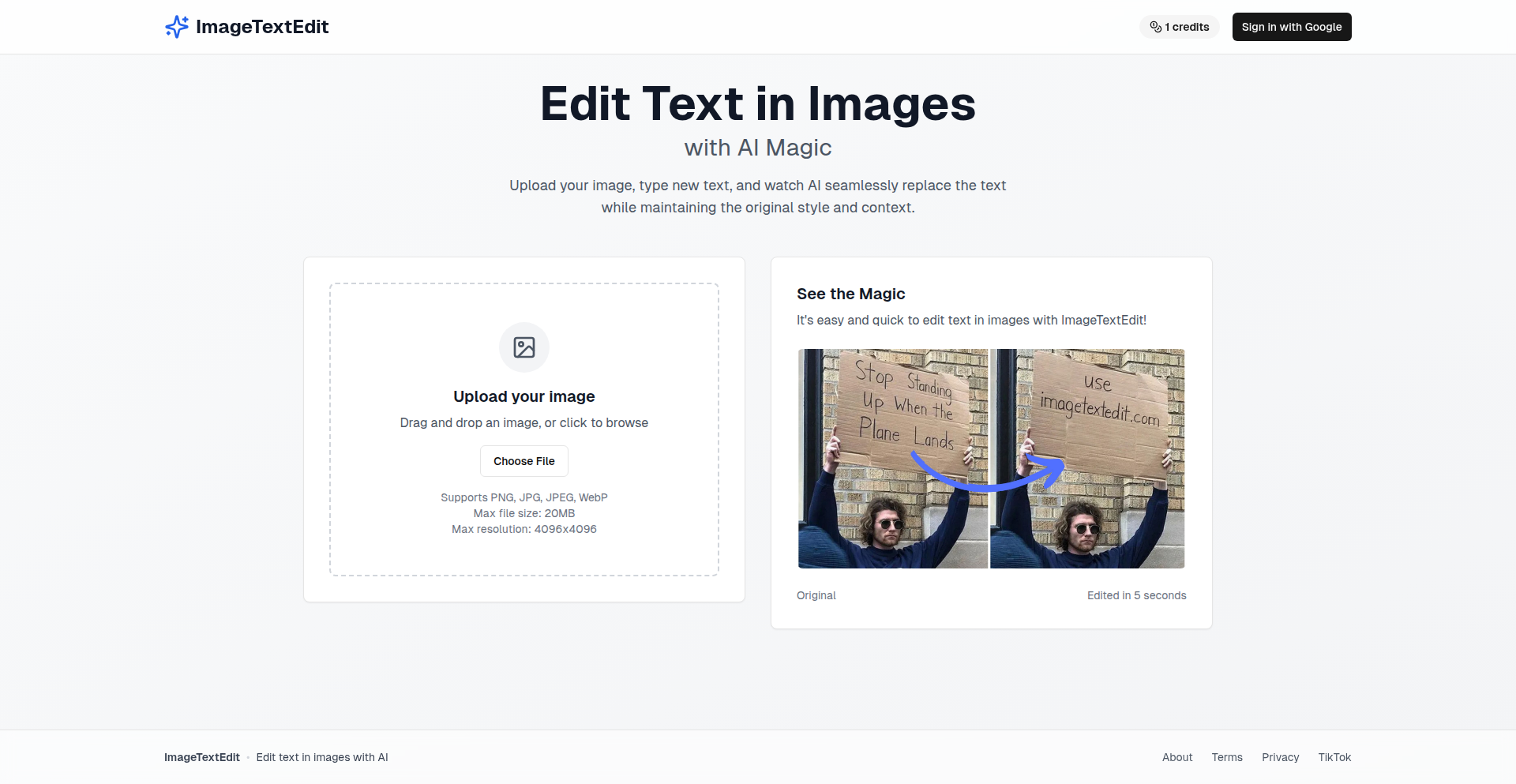
Author
demegire
Description
Imagetextedit.com is a web-based tool that leverages advanced AI to allow users to easily edit text embedded within images. Unlike traditional image editors, it understands and manipulates text elements directly, offering a more intuitive and efficient editing experience for visual content. This solves the common frustration of dealing with uneditable text in screenshots, memes, or scanned documents.
Popularity
Points 1
Comments 0
What is this product?
Imagetextedit.com is a groundbreaking web application that uses artificial intelligence, specifically optical character recognition (OCR) and natural language processing (NLP) techniques, to enable precise editing of text that is part of an image. Instead of just treating text as pixels, the AI 'reads' and understands the text characters, their placement, and even their style. This allows for seamless replacement, modification, or removal of text while intelligently preserving the surrounding image context, making it look as if the text was originally part of the image. So, this means you can change words in a meme, fix typos in a scanned receipt, or update information in a screenshot without needing complex graphic design software. The innovation lies in the AI's ability to accurately detect, segment, and re-render text within the image’s visual style, offering a user-friendly, one-stop solution for visual text manipulation.
How to use it?
Developers can integrate Imagetextedit.com into their workflows or applications by utilizing its web API (if available, or by building custom solutions around its core functionality). For instance, a content management system could use it to automatically update text on product images, or a digital asset management tool could allow users to edit metadata directly within image previews. The core idea is to programmatically access the image-text editing capabilities. For end-users, it's as simple as uploading an image to the website, selecting the text they want to change, typing in the new text, and downloading the modified image. This offers a straightforward solution for anyone who needs to quickly and effectively alter text in an image, whether for personal projects, marketing materials, or documentation. So, you can easily fix or update any text in an image without any prior technical knowledge, saving you time and effort.
Product Core Function
· AI-driven text recognition: Accurately identifies and extracts text from any image, providing the foundation for all editing operations. This is valuable for automating data extraction from visual sources.
· Seamless text replacement: Allows users to replace existing text with new content, with the AI intelligently matching fonts, colors, and backgrounds for a natural look. This is useful for updating information in screenshots or memes without manual recreation.
· Text modification and deletion: Enables users to edit or remove text elements entirely, maintaining the integrity of the surrounding image. This is helpful for censoring sensitive information or correcting errors in visual content.
· Preservation of image context: The AI works to ensure that edited text blends perfectly with the original image, preventing obvious signs of manipulation. This ensures professional-looking results for any visual editing task.
· User-friendly web interface: Provides an intuitive platform for non-technical users to perform complex image text edits with ease. This makes advanced editing capabilities accessible to everyone.
Product Usage Case
· Scenario: A social media manager needs to update a promotional graphic that has a typo in the discount code. Problem: Traditional tools would require re-creating the text layer, which is difficult if the original source is unavailable or the font is unknown. Solution: Imagetextedit.com allows them to upload the image, select the incorrect code, and type in the correct one, with the AI ensuring it matches the original style. This saves time and ensures brand consistency.
· Scenario: A student has a scanned document with a few minor errors in dates or names that they need to correct for a report. Problem: Manually recreating the text in a scanned document is tedious and often results in a mismatch in font or appearance. Solution: Imagetextedit.com can be used to upload the scanned page, select the erroneous text, and correct it, making the document appear as if it was originally printed correctly. This improves the accuracy and professionalism of their work.
· Scenario: A developer is creating documentation that includes screenshots of a web application, and some UI elements or text need to be highlighted or anonymized. Problem: Directly editing text in screenshots can be cumbersome. Solution: Imagetextedit.com provides a quick way to change or obscure specific text within these screenshots before incorporating them into the documentation, enhancing clarity and privacy.
· Scenario: A game developer wants to quickly test different in-game text for UI elements without recompiling or entering the game editor. Problem: Modifying game assets for quick text iteration can be slow. Solution: By using Imagetextedit.com on existing in-game screenshots, they can rapidly prototype and visualize different text options, speeding up the design iteration process.
76
PIN-Driven OIDC Identity Generator
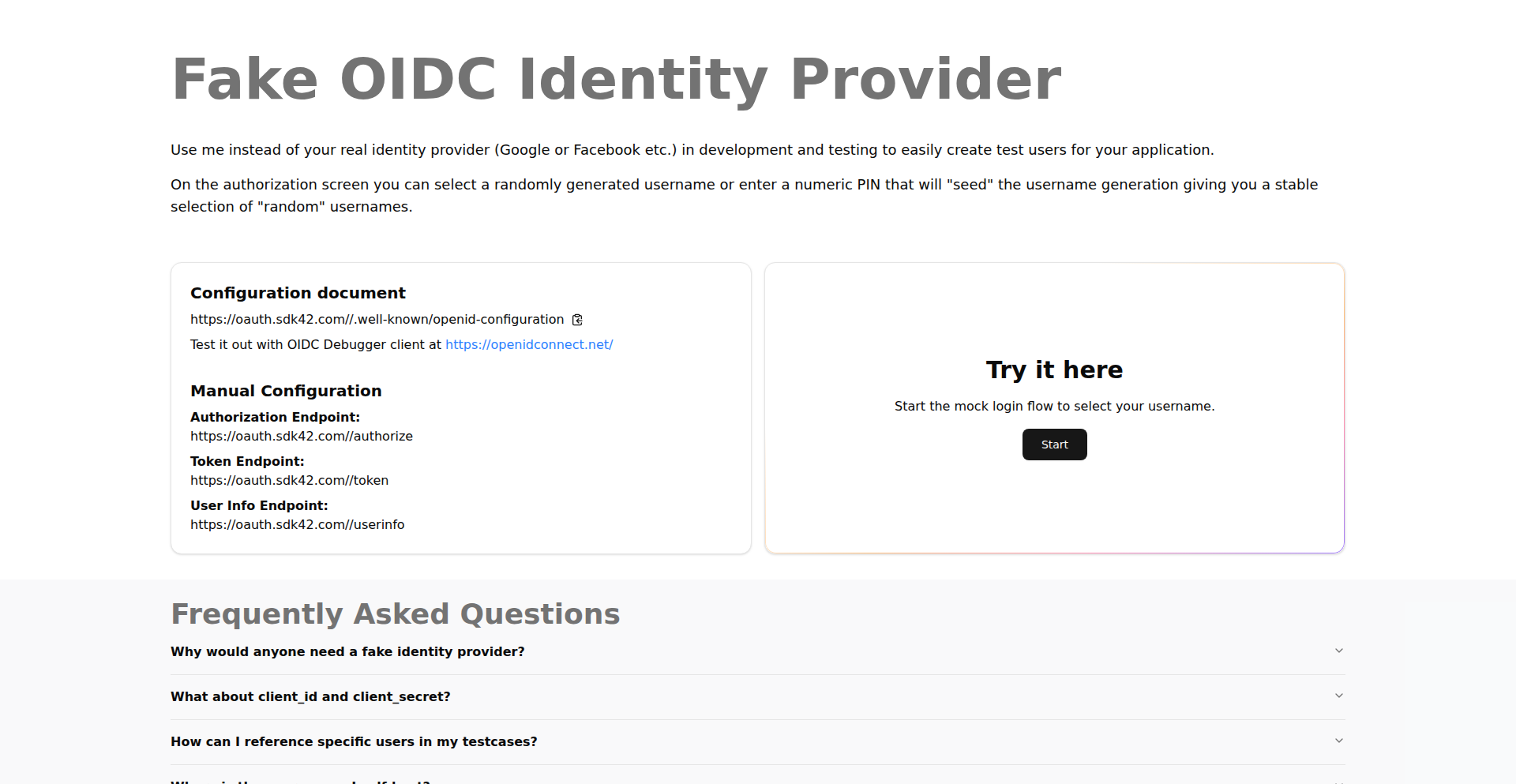
Author
aarnelaur
Description
This project offers a clever solution for generating repeatable yet random OpenID Connect (OIDC) users, specifically designed for end-to-end (E2E) testing. Instead of relying on true randomness which can be difficult to reproduce, it uses a numerical PIN to seed the generation process. This means you can create the exact same set of test users every time, simplifying debugging and ensuring test consistency. The core innovation lies in transforming a simple, reproducible input (the PIN) into a diverse set of user identities, addressing a common pain point in automated testing where unpredictable user states can lead to flaky tests.
Popularity
Points 1
Comments 0
What is this product?
This is a tool that creates pretend users for software testing, specifically for systems that use OpenID Connect (OIDC) for authentication. Normally, when you need a lot of test users, you want them to be different from each other (random) so you can test various scenarios. However, if the users are *too* random, it's hard to recreate a specific problem if it only happens with a particular set of test users. This tool solves that by using a secret number (a PIN) that you provide. The PIN acts like a recipe: the same PIN will always produce the same set of 'random' users. This is great for testing because it makes your tests repeatable. If a bug happens, you can re-run the test with the same PIN and the same test users will appear, making it much easier to find and fix the bug. The underlying technical approach likely involves using a pseudo-random number generator (PRNG) that is seeded by the input PIN, allowing for deterministic generation of user attributes like names, email addresses, and other OIDC-specific claims.
How to use it?
Developers can integrate this tool into their testing frameworks or scripts. For instance, when setting up an E2E test suite for an application that uses OIDC for login, you would configure the test environment to use this generator. You'd provide a specific PIN (e.g., '12345') to generate a set of test users. These generated user credentials (username, password, and any associated OIDC tokens or claims) can then be used to log into the application during the automated tests. This ensures that each test run uses the identical set of users, making it easier to debug issues that arise during user authentication or authorization flows. It could be used as a standalone script or integrated into CI/CD pipelines.
Product Core Function
· Deterministic user generation: Allows for the creation of the same set of test users every time by using a numeric PIN as a seed, which is crucial for reproducible testing and debugging.
· OIDC user profile creation: Generates realistic user profiles that comply with OIDC standards, enabling comprehensive testing of authentication and authorization flows.
· Randomness control: Provides a controlled form of randomness, meaning users have unique attributes but are not completely unpredictable, balancing variety with testability.
· Customizable user attributes: Likely allows for configuration of the types and number of user attributes generated, tailoring test data to specific application requirements.
· Repeatable test environment setup: Simplifies the process of setting up consistent testing environments, reducing test flakiness and improving the reliability of automated test results.
Product Usage Case
· When debugging a complex user login issue in a web application using OIDC, a developer can use a specific PIN to regenerate the exact same user that encountered the bug, allowing for precise reproduction and faster resolution.
· In a CI/CD pipeline, before running automated E2E tests, a script can use this generator with a fixed PIN to provision a consistent set of test users, ensuring that test results are not affected by variations in test data.
· A QA team testing a new feature that involves user roles and permissions can use this tool to create multiple users with different, predetermined roles (generated based on PIN variations) to thoroughly test access control mechanisms.
· For developers working on an OIDC provider itself, this tool can be used to generate a suite of diverse test clients and users to stress-test the provider's token issuance, validation, and user management capabilities.
77
CodeRoutine Daily Digest
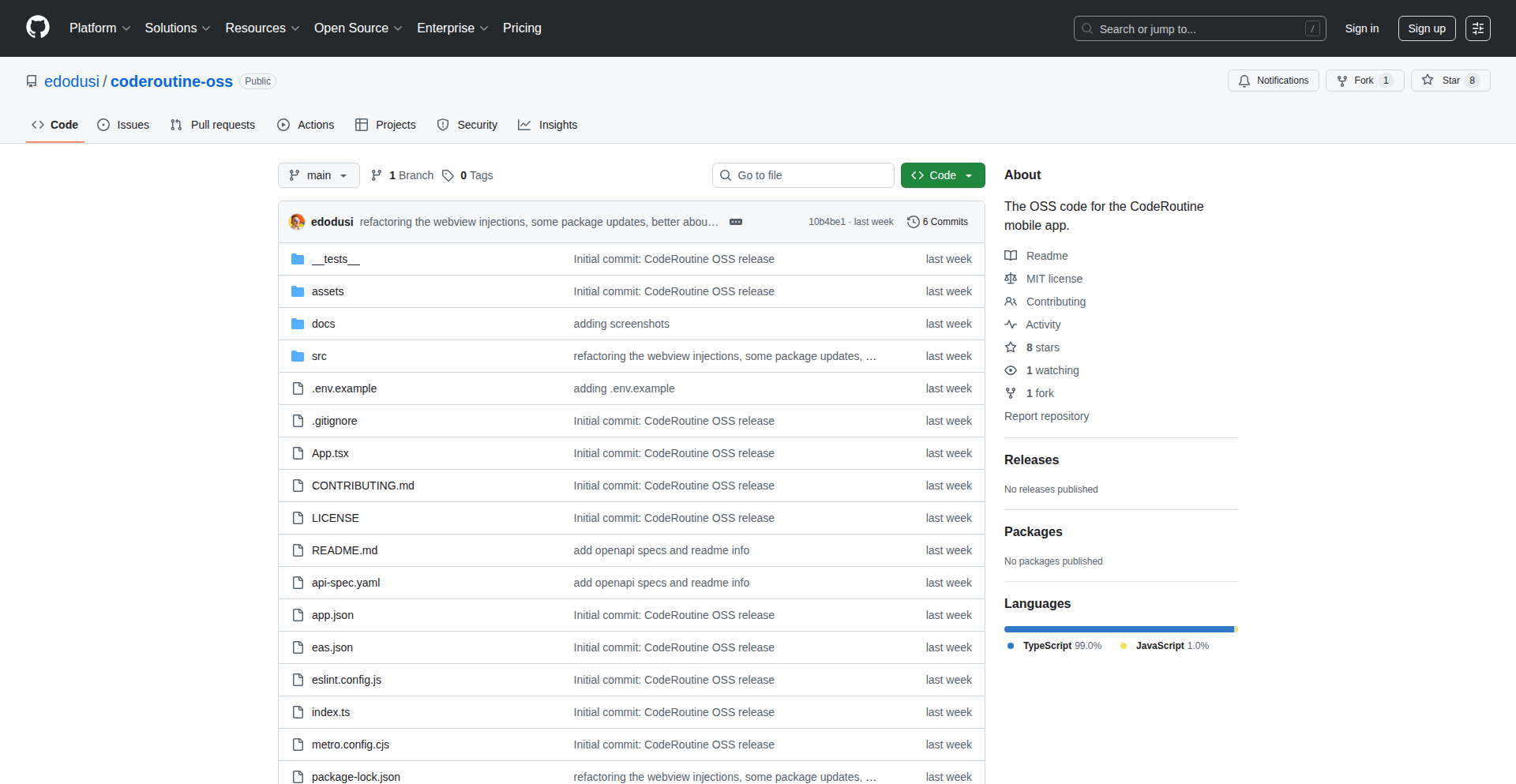
Author
edodusi
Description
CodeRoutine is a privacy-first mobile app designed to help developers build a consistent learning habit by delivering one handpicked tech article per day. It features AI-powered summaries, podcast-style audio generation, and multi-language translations, all while keeping user data on-device. This addresses the common developer struggle of an overwhelming backlog of articles by providing a focused and manageable learning experience.
Popularity
Points 1
Comments 0
What is this product?
CodeRoutine is a mobile application that combats information overload for tech professionals by providing a curated, single tech article each day. The core innovation lies in its habit-building mechanics, such as a 24-hour reading window and streak tracking, which gamify the learning process. Behind the scenes, it leverages modern web technologies like React Native for a cross-platform experience and cloud services from Google Cloud (Vertex AI) to generate AI summaries, translate content into multiple languages (English, Spanish, German, French), and create podcast-like audio versions of articles. This approach ensures that even when time is scarce, developers can efficiently absorb key technical insights.
How to use it?
Developers can use CodeRoutine as a daily companion to stay updated in the fast-paced tech world. Simply download the app from the Google Play Store. Upon opening, you'll be presented with a new, carefully selected technology or computer science article. You can mark it as read within 24 hours to maintain your learning streak. If time is limited, you can access AI-generated summaries or listen to the article via the podcast mode. For deeper dives, the full article is available. You can also favorite articles for later review. The app is designed for minimal friction, requiring no account creation for core functionality. Integration is straightforward – it's a standalone app that enhances your personal learning workflow.
Product Core Function
· Daily curated tech article delivery: Provides a single, high-quality technology or computer science article each day. This solves the problem of overwhelming article backlogs by offering a focused learning path, ensuring consistent exposure to new information without feeling swamped. The value is in efficient knowledge acquisition.
· Habit-building mechanics (streaks and 24h window): Encourages consistent learning through gamification. Marking articles as read within 24 hours builds streaks, providing a sense of accomplishment and motivation to continue learning daily. This helps developers develop a sustainable learning routine.
· AI-powered article summaries: Generates concise key points from articles. This is incredibly valuable when time is short, allowing developers to quickly grasp the essence of a topic and decide if a deeper dive is warranted. It maximizes learning efficiency.
· Podcast mode for audio playback: Converts articles into spoken audio, enabling developers to learn on the go during commutes or other activities. This transforms passive downtime into productive learning opportunities.
· Multi-language translation for summaries: Offers AI-generated summaries in English, Spanish, German, and French. This makes the core insights accessible to a broader international developer community, breaking down language barriers for knowledge sharing.
· Offline reading of summaries: Allows access to AI summaries without an internet connection. This ensures learning can continue even in environments with limited or no connectivity, providing flexibility.
· Favorites and dark/light theme: Provides basic personalization and organization features. Favoriting articles helps developers bookmark important content for future reference, while theme options enhance readability and user comfort.
Product Usage Case
· A junior developer struggling to keep up with new technologies can use CodeRoutine to consistently learn one new concept or tool each day, building a solid foundation without feeling overwhelmed by endless online resources. It solves the problem of 'analysis paralysis' in learning.
· A busy senior engineer can leverage the AI summaries and podcast mode during their commute to stay informed about the latest industry trends and best practices without needing dedicated reading time, maximizing productivity.
· A developer working on a project requiring specific knowledge in a niche area can use CodeRoutine to discover related articles and track their progress, ensuring they acquire the necessary expertise efficiently.
· A developer who prefers reading in their native language can utilize the multi-language translation feature to understand the core takeaways of technical articles, fostering inclusive learning within a global team.
· A developer frequently traveling or working in areas with unreliable internet can rely on the offline summary feature to continue their learning journey uninterrupted, ensuring continuous skill development.
78
AI Tattoo Canvas
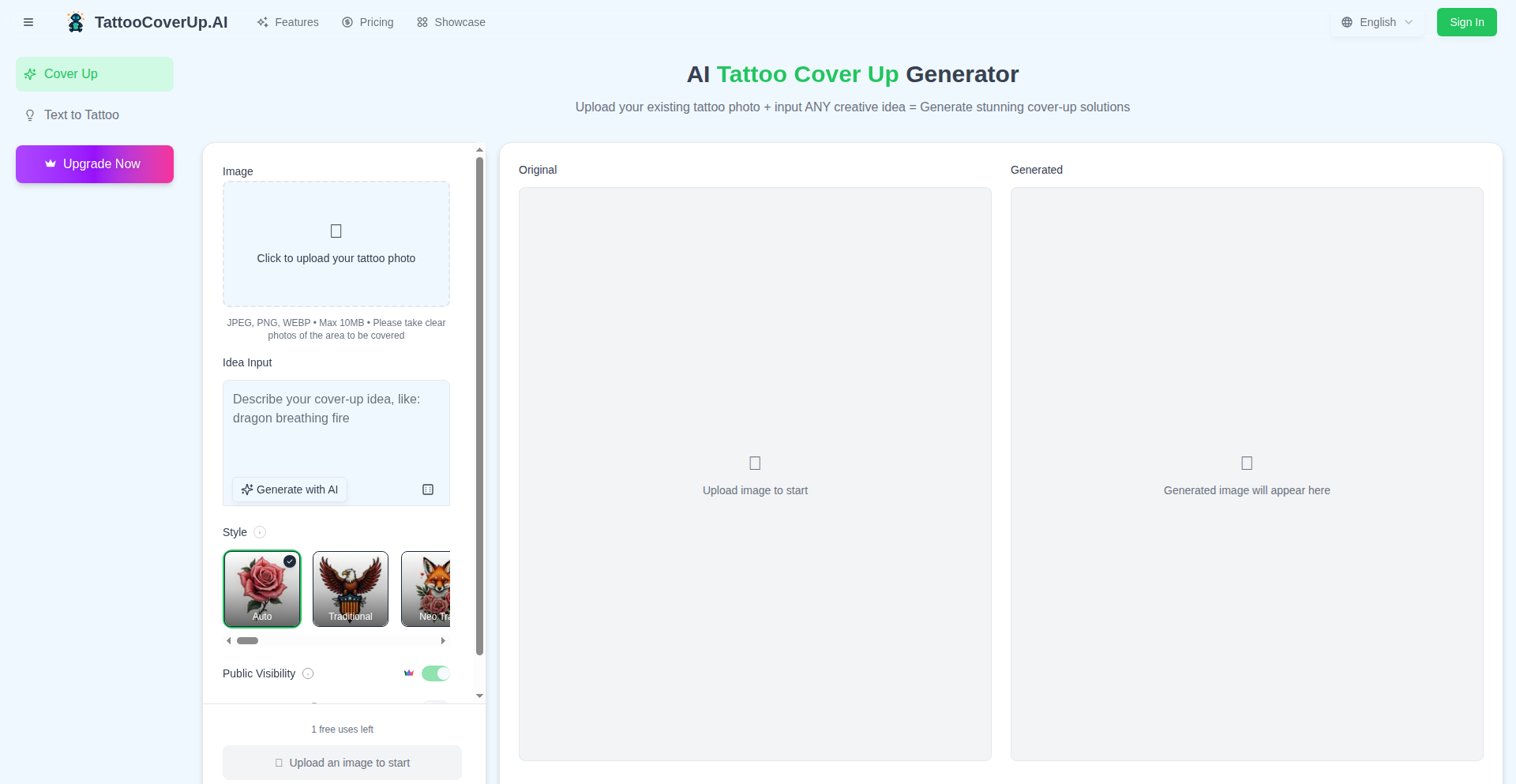
Author
ShawWang
Description
This project uses AI to generate creative tattoo cover-up designs. Users upload a photo of their existing tattoo, describe their desired new design with various styles and prompts, and the AI produces multiple cover-up options. It tackles the challenge of limited traditional options and lengthy consultation processes by offering instant, diverse design possibilities with a virtual try-on feature.
Popularity
Points 1
Comments 0
What is this product?
AI Tattoo Canvas is a web application that leverages artificial intelligence to help individuals visualize and design solutions for covering up existing tattoos. The core innovation lies in its ability to process an image of a current tattoo and, based on user input about desired styles (like traditional, realistic, geometric, and over 20 others), generate a range of new tattoo designs that can effectively conceal the old one. It uses advanced AI models, likely a combination of image recognition for understanding the existing tattoo and generative models (similar to those used for image creation) for producing new designs. The 'virtual try-on' feature uses image manipulation techniques to overlay the generated design onto the user's skin in the uploaded photo, giving a realistic preview. This democratizes tattoo design by making a complex and often subjective process more accessible and visual.
How to use it?
Developers can integrate AI Tattoo Canvas into their own platforms or workflows that involve visual design or customization. For instance, tattoo artists could use it as a client consultation tool to quickly explore cover-up ideas. Web developers could embed it into tattoo studio websites to offer an interactive design preview. The core technology could be leveraged for other image-based generative design tasks, requiring integration with AI model APIs or custom model deployment. A developer might use this as a starting point to build custom AI-powered design tools for fashion, interior design, or even architectural mockups, understanding the pipeline from image input to generative output and user feedback.
Product Core Function
· AI-powered tattoo style generation: Enables the creation of new tattoo designs in over 20 distinct styles by analyzing existing tattoos and user preferences, offering significant creative value for artists and clients by providing a broad spectrum of artistic possibilities.
· Customizable design prompts: Allows users to guide the AI by selecting from preset prompts or creating their own descriptions, offering a flexible way to explore specific aesthetic directions and ensuring the generated designs align with user vision.
· Virtual try-on preview: Provides a realistic visualization of how a new tattoo would look on the skin by overlaying generated designs onto a user's uploaded photo, significantly reducing guesswork and enhancing client satisfaction by allowing for informed decisions before permanent application.
· Multi-style support: Accommodates a wide range of tattoo aesthetics, from traditional to modern geometric, enhancing the tool's versatility and appeal to a diverse user base looking for various cover-up solutions.
Product Usage Case
· A tattoo artist could use this tool to quickly brainstorm cover-up options for a client during a consultation. By uploading a photo of the client's old tattoo and exploring AI-generated designs in real-time, the artist can present multiple creative solutions, saving time and improving client engagement.
· A small tattoo studio owner could integrate this AI into their website to offer an interactive design preview for potential clients. This feature can attract more visitors and provide a valuable service, demonstrating technological innovation and improving the initial customer experience.
· A web developer building a custom apparel design platform could adapt the underlying AI models to generate unique graphic designs for t-shirts or other merchandise, showcasing how the core technology can be generalized for different creative output needs.
· An individual looking to cover an unwanted tattoo could use this tool to visualize different design possibilities before committing to an artist, providing clarity and confidence in their decision-making process.
79
PySNMP Explorer
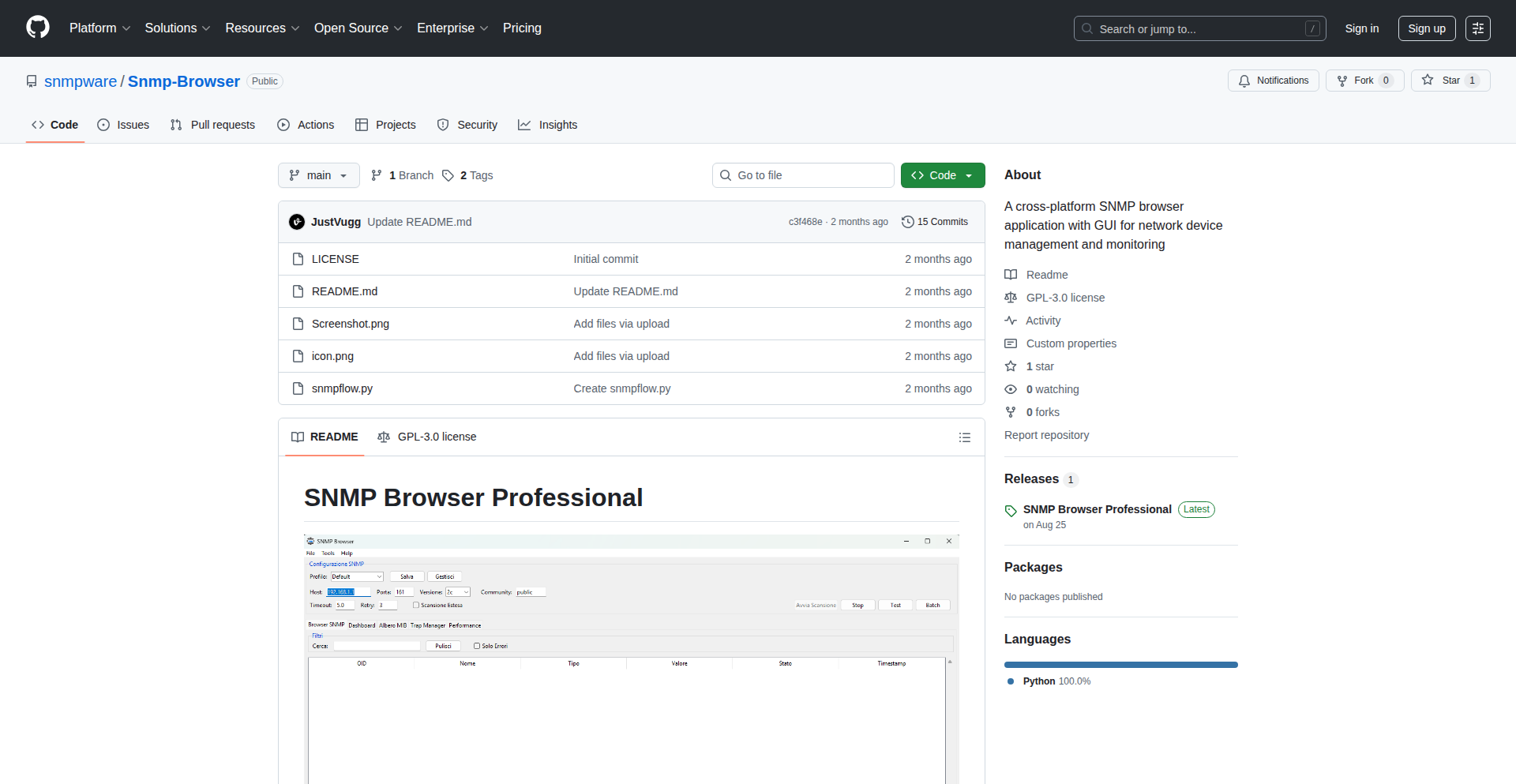
Author
justvugg
Description
An open-source, cross-platform SNMP browser and monitor built with Python. It bridges the gap between complex command-line SNMP tools and expensive Network Management Systems, offering a user-friendly GUI for network engineers, sysadmins, and developers to explore, monitor, and manage SNMP-enabled devices.
Popularity
Points 1
Comments 0
What is this product?
PySNMP Explorer is a desktop application designed to simplify interactions with network devices that use the Simple Network Management Protocol (SNMP). Think of it as a universal remote control for your network hardware. It supports the latest SNMP versions (v1, v2c, v3), including secure communication with encryption and authentication. Its tabbed graphical interface, built with Tkinter (Python's built-in GUI library), allows you to easily browse device information, view data points (called OIDs - Object Identifiers), and even receive real-time alerts (SNMP Traps). The innovation lies in packaging robust SNMP functionality into an accessible, easy-to-use GUI, making network management tasks less intimidating and more efficient, without the need for a full-blown, costly network monitoring system.
How to use it?
Developers can use PySNMP Explorer by downloading the packaged application for Windows or Linux (built with PyInstaller). For network engineers and sysadmins, it's as simple as launching the application, entering the IP address of an SNMP-enabled device, and providing the necessary SNMP credentials. You can then navigate through the device's information tree (MIBs), query specific data points, monitor performance metrics, and set up the trap manager to receive notifications. It can also be integrated into existing workflows by exporting data in CSV, JSON, or XML formats for further analysis or integration with other tools.
Product Core Function
· SNMP v1/v2c/v3 Support: Enables secure and comprehensive communication with a wide range of network devices, providing authenticated access and data encryption. This is valuable for secure network auditing and data retrieval.
· Tabbed GUI for Browsing Devices and OIDs: Offers an intuitive visual interface to explore network device configurations and data points, making it easier to find and understand device information compared to command-line interfaces.
· SNMP Trap Manager: Allows real-time reception and sending of SNMP traps, which are critical for immediate event notification and troubleshooting network issues. This helps in proactive network management.
· Performance Monitoring and Graphing: Queries device performance metrics and displays them graphically, enabling quick assessment of network health and performance trends. This helps identify potential bottlenecks or failures early.
· Device Discovery and MIB Browsing: Automatically discovers SNMP-enabled devices on the network and allows exploration of their Management Information Bases (MIBs), which define the structure of manageable data. This simplifies network inventory and understanding.
· Batch Querying and Data Export: Efficiently queries multiple devices or OIDs simultaneously and exports data in common formats (CSV, JSON, XML). This streamlines data collection for reporting and analysis.
· Custom/Vendor MIB Loading: Supports loading proprietary MIB files from various vendors, enabling detailed monitoring of specialized network equipment. This ensures comprehensive visibility across diverse hardware.
Product Usage Case
· A network administrator needs to quickly check the status of several routers after a firmware update. They can use PySNMP Explorer to quickly query key OIDs like interface status and traffic counters across all routers via batch querying, saving significant time compared to logging into each device individually.
· A developer is testing a new network device that sends SNMP traps for error conditions. They can use PySNMP Explorer's Trap Manager to capture and analyze these traps in real-time, helping them debug the device's error reporting mechanism without writing custom trap-handling code.
· A sysadmin is trying to understand the memory usage of a Linux server that has SNMP enabled. They can use PySNMP Explorer to browse the server's MIB, locate the relevant OIDs for memory statistics, and graph the usage over time to identify potential memory leaks.
· A small business owner wants to monitor their office network without investing in an enterprise-level Network Management System. They can use PySNMP Explorer to monitor bandwidth usage on their switch, check device uptime, and receive alerts for critical events, providing essential visibility at a low cost.
80
Dodo Payments SDK - Rust's Competitive Edge
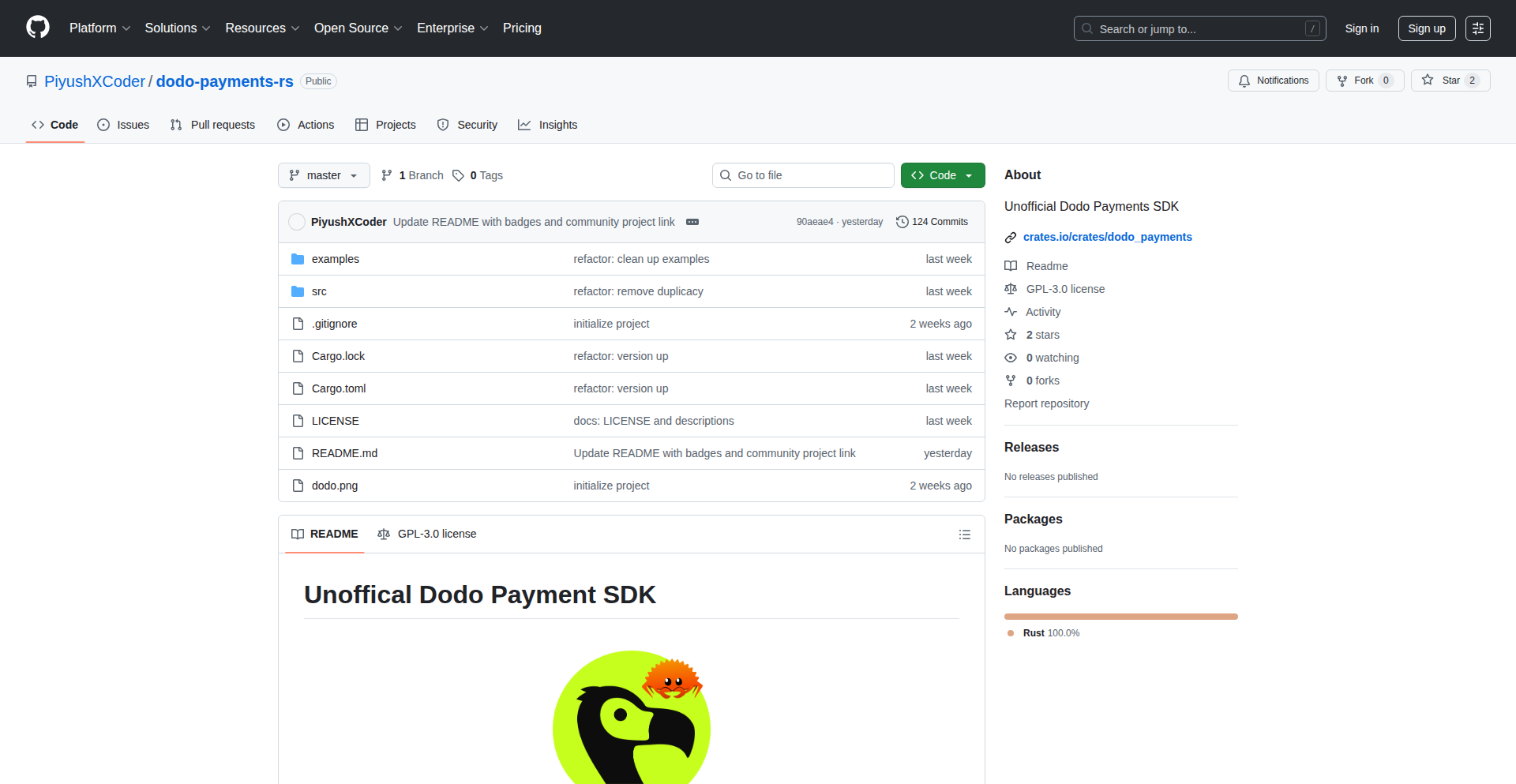
Author
PiyushXCoder
Description
This project is a Payment SDK built with Rust, designed to offer developers a high-performance, secure, and efficient way to integrate payment processing into their AI-driven startups. It leverages Rust's strengths to tackle the performance and reliability demands of modern applications, aiming to give startups a competitive edge in the fast-paced AI ecosystem.
Popularity
Points 1
Comments 0
What is this product?
Dodo Payments SDK is a set of tools and libraries, written in Rust, that allows developers to easily add payment functionalities to their applications. The innovation lies in using Rust, a programming language known for its speed, memory safety without garbage collection, and concurrency features. This means payments can be processed faster, with fewer errors, and can handle a larger volume of transactions reliably, which is crucial for startups, especially those in the rapidly evolving AI space. So, what's in it for you? Faster, more reliable payment integrations that won't slow down your critical AI features.
How to use it?
Developers can integrate the Dodo Payments SDK into their projects by adding it as a dependency to their Rust codebase. The SDK provides APIs (Application Programming Interfaces) that abstract away the complexities of payment gateway interactions. This means you can send payment requests, handle responses, and manage transactions with straightforward Rust code. Common use cases include integrating checkout flows for e-commerce AI agents, processing subscription payments for AI-powered services, or enabling in-app purchases for AI tools. How does this benefit you? You spend less time wrestling with complex payment logic and more time building your AI product, with the confidence that your payment infrastructure is robust and efficient.
Product Core Function
· Secure Payment Processing: Utilizes Rust's memory safety features to prevent common vulnerabilities like buffer overflows and data corruption, ensuring sensitive payment information is handled securely. This means your customers' financial data is better protected, reducing risk for your startup.
· High-Performance Transaction Handling: Rust's efficient execution allows for extremely fast processing of payment requests, minimizing latency for your users. This translates to a smoother user experience during checkout, potentially increasing conversion rates and customer satisfaction.
· Robust Error Handling: Built with Rust's strong type system and error management capabilities, the SDK minimizes runtime errors and provides clear diagnostics, making debugging easier. This means fewer payment failures and quicker resolution when issues do arise, saving development time and preventing lost revenue.
· Concurrency and Scalability: Rust's excellent support for concurrent programming enables the SDK to handle many payment requests simultaneously without performance degradation, crucial for growing AI startups. This ensures your payment system can scale as your user base grows, without becoming a bottleneck.
· Developer-Friendly APIs: Provides well-documented and intuitive APIs that simplify the integration process, even for complex payment workflows. This reduces the learning curve and speeds up development cycles, allowing you to launch your product faster.
Product Usage Case
· An AI-powered e-commerce platform needs to handle thousands of simultaneous orders with rapid payment processing to avoid cart abandonment. Dodo Payments SDK in Rust can ensure these transactions are processed quickly and reliably, improving the overall customer shopping experience.
· A subscription-based AI service requires a robust system for recurring payments. The SDK's secure and efficient handling of transactions, coupled with its error management, ensures consistent revenue collection and minimizes customer churn due to payment issues.
· A developer is building a decentralized AI application where micropayments are frequent. Rust's performance and low overhead make the Dodo Payments SDK ideal for handling these high-frequency, small-value transactions with minimal cost and maximum efficiency.
81
PosterGeniusAI

Author
ovelv
Description
PosterGeniusAI is an AI-powered design tool that allows users to effortlessly recreate popular poster styles with a single click. It leverages advanced image analysis and generative AI to understand and reproduce aesthetic elements, saving designers significant time and effort.
Popularity
Points 1
Comments 0
What is this product?
PosterGeniusAI is a sophisticated AI design assistant designed to democratize poster creation. At its core, it uses a combination of deep learning models. Firstly, it employs image recognition and feature extraction to dissect the visual elements of a reference poster – this includes analyzing color palettes, typography styles, layout composition, and even subtle textural details. Once these characteristics are understood, it then utilizes generative AI, likely a diffusion model or a similar generative adversarial network (GAN) architecture, to synthesize a new poster that emulates these identified stylistic features. This bypasses the manual trial-and-error process typically involved in replicating a specific design aesthetic, offering a highly efficient, one-click solution for users. The innovation lies in its ability to not just mimic, but intelligently reconstruct complex visual languages with remarkable fidelity, making professional-grade poster replication accessible to a broader audience.
How to use it?
Developers can integrate PosterGeniusAI into their design workflows or build custom applications on top of its API. The primary usage involves uploading a reference poster image. The AI then analyzes this image and generates a new poster design based on its learned style. For developers, this could mean building a plugin for existing design software like Adobe Photoshop or Figma, or creating a standalone web application where users can upload their inspiration images and receive a set of generated poster variations. The API would likely expose endpoints for image upload, style analysis, and the generation of output poster images in various formats (e.g., JPG, PNG, SVG). This enables rapid prototyping and content generation for marketing campaigns, social media, or personal projects.
Product Core Function
· One-click poster style replication: Analyzes an input poster and generates a new poster with similar visual characteristics, saving hours of manual design work and providing immediate design inspiration.
· AI-driven aesthetic analysis: Identifies key design elements like color schemes, typography, and layout, allowing for a deeper understanding of design trends and enabling users to capture the essence of popular styles.
· Generative poster creation: Synthesizes new poster designs based on learned styles, offering unique variations and creative possibilities beyond simple templating.
· API for integration: Provides programmatic access to its core functionalities, enabling developers to embed poster generation capabilities into other applications and workflows, thereby expanding its utility and reach.
Product Usage Case
· A marketing team needs to quickly create a series of social media graphics that match the aesthetic of a recently successful campaign. By uploading a sample poster from the old campaign to PosterGeniusAI, they can generate multiple new designs in the same style, ensuring brand consistency and saving significant design time for their campaign launch.
· A small business owner wants to create professional-looking flyers for an upcoming event but lacks graphic design skills. They can find a flyer online that has the look and feel they desire, upload it to PosterGeniusAI, and get a new, unique flyer design that captures the essence of their inspiration, empowering them to produce effective marketing materials.
· A graphic designer is experimenting with new styles and wants to understand how to achieve a specific retro poster look. By feeding example posters into PosterGeniusAI, they can observe the generated outputs, reverse-engineer the AI's understanding of the style, and learn new techniques or compositional ideas for their own original work, accelerating their learning and creative exploration.
82
InpaintKit - Photoshop AI Fusion Plugin
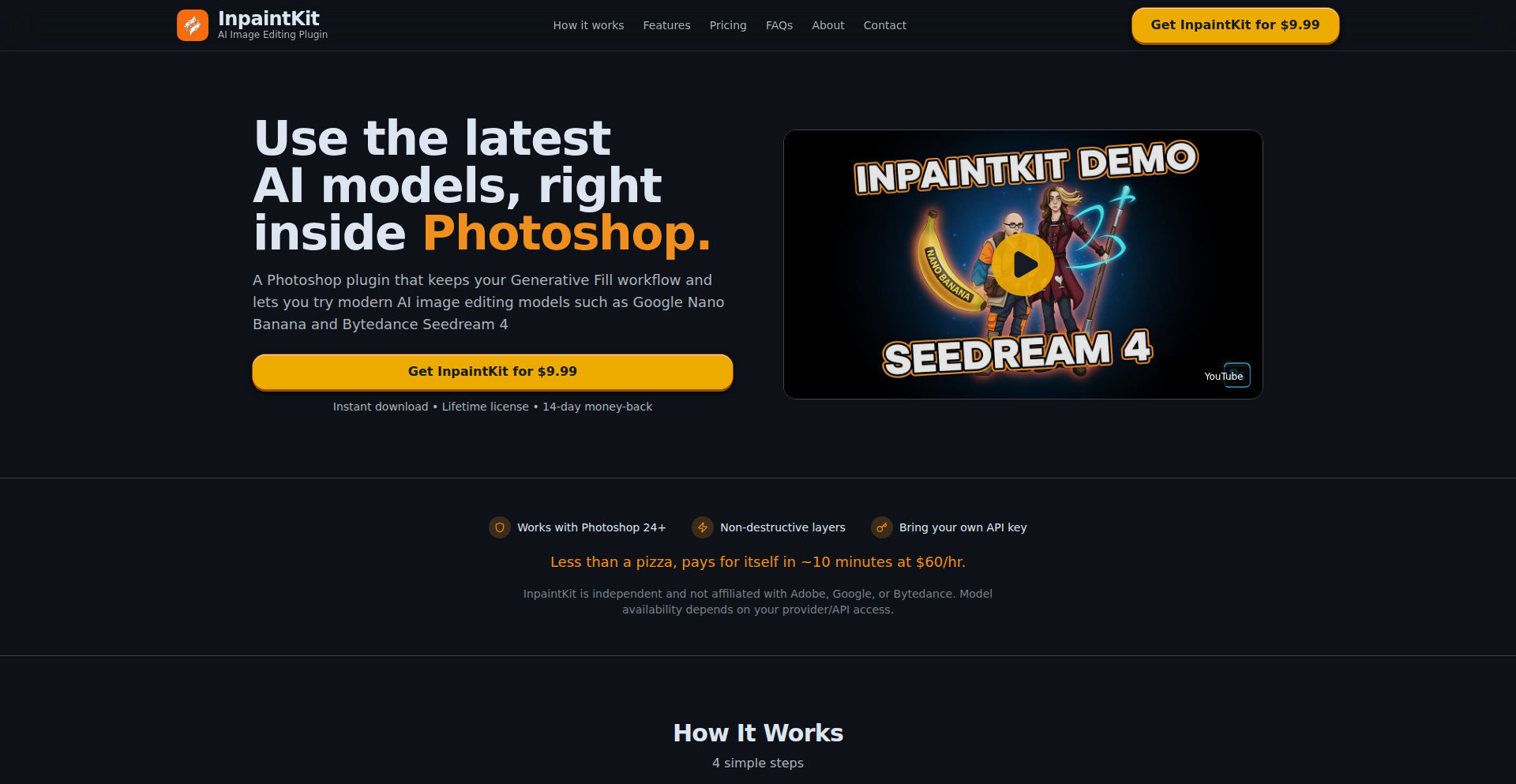
Author
tuyenhx
Description
InpaintKit is a Photoshop plugin that brings cutting-edge AI image editing models directly into your familiar Photoshop workflow. It allows you to leverage powerful AI tools like Nano Banana and Seedream 4 for inpainting and image generation without leaving Photoshop, mirroring the functionality of 'Generative Fill' but with the flexibility to integrate new models quickly. This means faster, more integrated AI image manipulation for designers and artists.
Popularity
Points 1
Comments 0
What is this product?
InpaintKit is a plugin designed for Adobe Photoshop. It bridges the gap between advanced AI image generation models (like Nano Banana and Seedream 4) and the professional design environment of Photoshop. The core innovation lies in its ability to embed these external AI models directly into Photoshop's interface. Instead of exporting images to a web-based AI tool and re-importing them, InpaintKit allows users to select an area in their image within Photoshop, provide a text prompt, and have the AI generate or fill that area seamlessly. This is achieved by building a custom bridge that allows Photoshop's scripting and plugin architecture to communicate with and utilize the computational power of these AI models, offering a much more fluid and iterative creative process. This approach ensures that users can maintain their preferred workflow while benefiting from the latest AI advancements, and the plugin's architecture is designed for rapid adoption of new AI models as they become available.
How to use it?
Developers and designers can use InpaintKit by installing it as a plugin within Photoshop. Once installed, they can open an image, select the area they wish to modify or generate content within, and then use the InpaintKit interface. This interface will prompt them to enter a text description of what they want the AI to generate or fill in. The plugin then sends this request, along with the image context, to the integrated AI model. The generated content is then seamlessly inserted back into the selected area of the Photoshop document. This is ideal for tasks like removing unwanted objects, extending image backgrounds, or creating new elements based on textual descriptions, all within the familiar layers and editing tools of Photoshop. Integration is straightforward, requiring a simple installation process and compatible Photoshop version (currently 24.2.0 and above).
Product Core Function
· AI Inpainting within Photoshop: Seamlessly fill or replace selected image areas using AI, solving the problem of complex manual edits and providing an alternative to web-based AI tools for immediate, integrated results.
· Direct AI Model Integration: Embeds latest AI image models (e.g., Nano Banana, Seedream 4) directly into Photoshop, allowing users to leverage cutting-edge AI without leaving their primary design environment, accelerating the creative feedback loop.
· Text-to-Image Generation: Allows users to generate entirely new image content within a specified area by providing a text prompt, offering creative freedom and rapid prototyping of visual ideas.
· Workflow Continuity: Preserves the familiar Photoshop user experience, enabling designers to continue using their existing tools and techniques while benefiting from advanced AI capabilities, thus avoiding learning new, disparate software.
Product Usage Case
· A graphic designer needs to remove a distracting element from a product photo. Instead of manually cloning or healing, they use InpaintKit, select the element, and prompt 'remove unwanted object'. The AI instantly cleans the area, saving significant editing time and maintaining image quality.
· A concept artist is working on a fantasy landscape and wants to add a castle in the background. They use InpaintKit, draw a rough selection where the castle should be, and prompt 'medieval castle on a hill'. The plugin generates a plausible castle that fits the scene, allowing for rapid visual exploration of ideas.
· A web designer needs to extend the background of a hero image to fit a new layout. They use InpaintKit to select the edge of the image, prompt 'continue the natural forest background', and the AI intelligently generates matching scenery, saving the effort of finding or creating seamless background extensions.
· A photographer wants to experiment with different artistic styles on a portrait. Using InpaintKit, they might select the subject and prompt 'in the style of Van Gogh', to see a quick artistic interpretation directly within Photoshop, aiding in creative decision-making.
83
Highlite-WebAnnotator
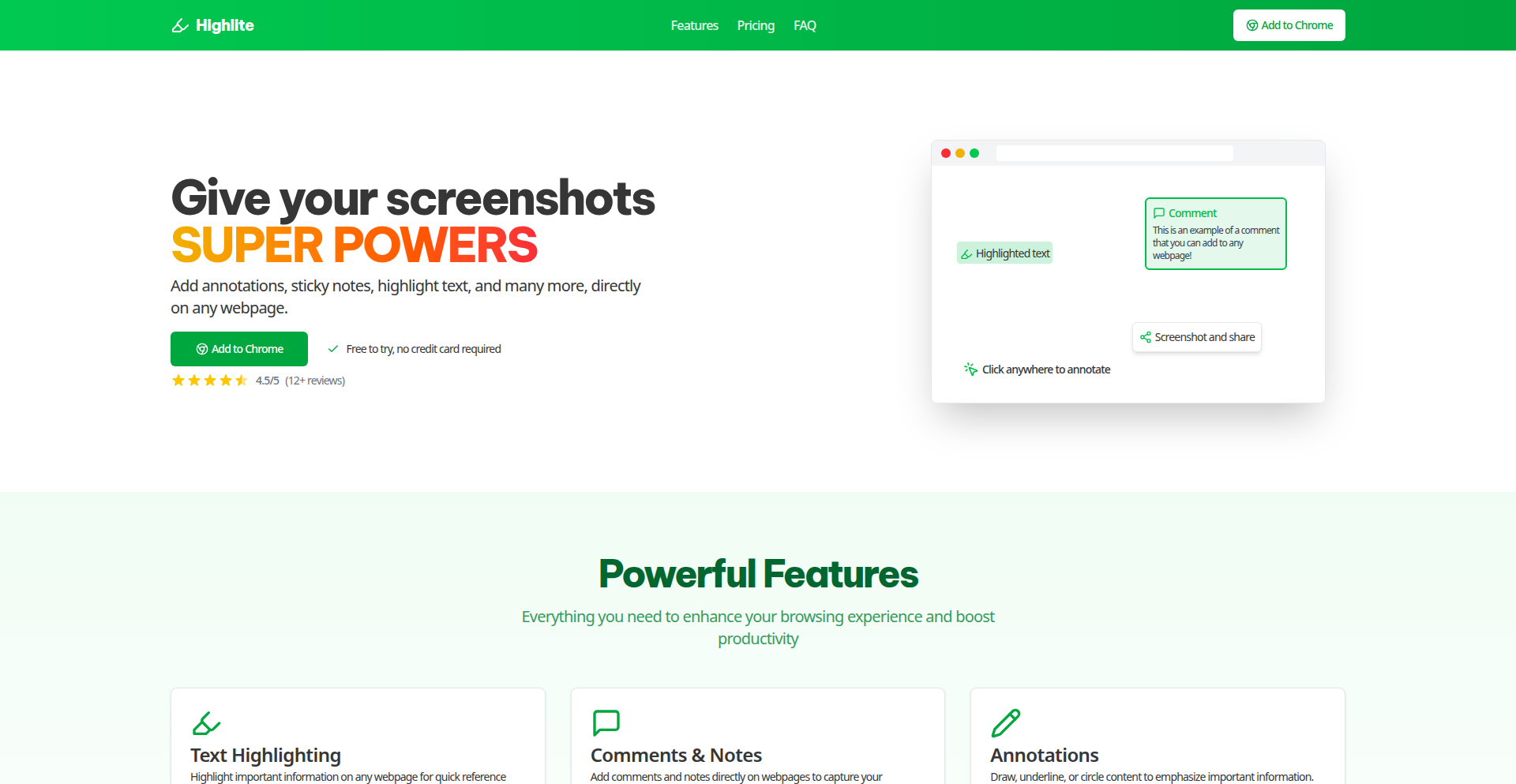
Author
ryoann
Description
Highlite is a browser extension that empowers users to visually annotate any webpage with highlights, comments, and drawing tools. It's designed for speed and privacy, working directly in your browser without requiring logins or cloud storage, making it incredibly useful for quick personal notes or sharing snapshots of annotated content. So, what's in it for you? It lets you mark up information online instantly for personal reference or sharing without hassle.
Popularity
Points 1
Comments 0
What is this product?
Highlite is a browser extension that acts like digital sticky notes and highlighters for the internet. It uses JavaScript to dynamically add visual overlays on top of any webpage you visit. When you select text, you can add a highlight or a comment bubble. You can also draw shapes like arrows and boxes to point out specific elements on the page. The key innovation is its 'local-first' approach – all your annotations are stored directly in your browser, not on a remote server. This means no accounts, no logins, and no data being sent elsewhere unless you choose to share it as a screenshot. This privacy-first, lightweight design is what makes it a fresh take on web annotation. So, why does this matter? It offers a way to digitally mark up the web without compromising your privacy or needing complex setups.
How to use it?
To use Highlite, you simply install it as a browser extension (available for Chrome). Once installed, navigate to any webpage you want to annotate. Select text on the page, and a small toolbar will appear allowing you to highlight it or add a comment. You can also activate drawing tools to add arrows, boxes, or other emphasis. To share your annotations, you can simply take a screenshot of the annotated page, which is a quick and easy way to share what you've marked up. This makes it ideal for researchers, students, or anyone who needs to quickly mark up and share web content. So, for you, it means annotating and sharing web information can be done in seconds, directly within your browsing workflow.
Product Core Function
· Text Highlighting: Allows users to visually mark important sections of text on any webpage, enhancing readability and focus. Its value lies in making key information stand out for personal review or study.
· Comment Bubbles: Enables users to attach text-based comments to specific parts of a webpage, facilitating deeper engagement with content or providing context. This is useful for personal notes or collaborative discussions without external tools.
· Visual Annotations (Arrows, Boxes): Provides drawing tools to add visual cues like arrows and boxes to direct attention to specific elements on a page. This offers a powerful way to communicate emphasis or explain visual information in a web context.
· Local-First Storage: Stores all annotations directly in the browser, ensuring user privacy and eliminating the need for accounts or server-side data. The value is in offering a secure and independent annotation experience.
· Screenshot Sharing: Allows users to capture their annotated webpages as screenshots for easy sharing, enabling quick communication of marked-up content. This provides a simple method to share insights without complex syncing mechanisms.
Product Usage Case
· A student annotating online research papers by highlighting key passages and adding comments for later study, solving the problem of losing track of important information in lengthy articles.
· A marketer using visual annotations to circle specific elements on a competitor's website and adding notes about user experience, solving the need to provide clear visual feedback on web design or features.
· A researcher bookmarking interesting data points on a news article with highlights and comments, solving the challenge of quickly capturing and referencing relevant web content for a project.
· A team member sharing an urgent bug report by annotating a specific part of a web application with an arrow and a comment, solving the problem of imprecise bug reporting and speeding up the feedback loop.
84
RetroPolaroid AI Selfie
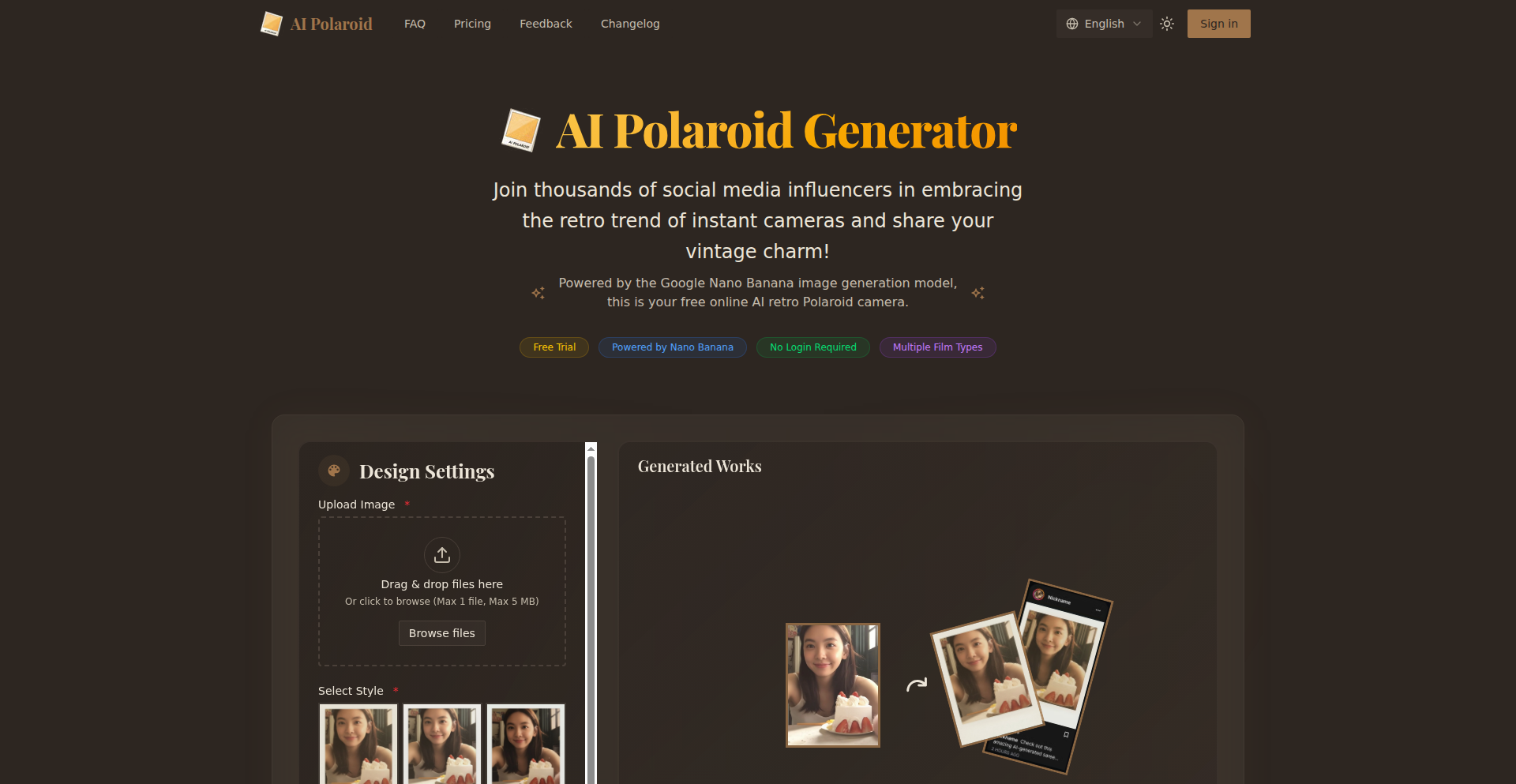
Author
horushe
Description
This project leverages AI to transform any digital selfie into a vintage Polaroid photo, complete with realistic film grain, color shifts, and imperfections. It addresses the desire for nostalgic aesthetics in a digital age without requiring user logins or complex software.
Popularity
Points 1
Comments 0
What is this product?
RetroPolaroid AI Selfie is a web-based application that uses artificial intelligence to simulate the look and feel of a vintage Polaroid photograph from your digital selfies. It doesn't require you to sign up or download anything. The innovation lies in its sophisticated image processing algorithms that mimic the unique chemical and physical properties of Polaroid film, such as specific color palettes, light leaks, and the characteristic blurriness. This provides a distinctive artistic filter that's hard to achieve with standard photo editing tools. So, what's in it for you? You get a unique, artistic, and nostalgic visual style for your photos without any hassle.
How to use it?
Developers can integrate this technology by using the provided APIs or by potentially forking the project to host their own instance. The core functionality is image transformation. A developer could build a mobile app that allows users to upload a selfie, send it to the RetroPolaroid AI Selfie backend for processing, and receive the stylized Polaroid image back. Another use case could be for content creators on social media to quickly generate visually distinctive profile pictures or post images. So, how can you use it? You can easily add a retro photo effect to your digital creations, making them stand out.
Product Core Function
· AI-powered Polaroid simulation: This function uses machine learning models trained on vintage Polaroid images to accurately replicate their aesthetic qualities like film grain, color temperature, and characteristic distortions. The value is in providing an authentic vintage look that's hard to replicate manually, making your images feel unique and artistic. This is useful for enhancing personal photos or creating themed digital content.
· No login or account required: The project is designed for immediate use, removing barriers to entry. This means users can quickly experiment and get results without the friction of account creation. The value is in instant gratification and accessibility, perfect for quick social media posts or spontaneous creative projects.
· Cross-platform compatibility: As a web-based application, it's accessible from any device with a web browser, be it a desktop, laptop, or mobile phone. The value is in its universal accessibility, allowing anyone to achieve the Polaroid effect regardless of their device or operating system. This makes it a versatile tool for a wide range of users.
· Realism in imperfections: The AI is trained to reproduce the subtle flaws and variations that make Polaroids unique, such as slight blurring, uneven lighting, and color fading. The value is in achieving a genuinely organic and vintage feel, rather than a generic digital filter. This is beneficial for artists and designers seeking authentic retro aesthetics.
Product Usage Case
· A social media influencer wants to give their profile picture a distinct, nostalgic look to stand out from the crowd. They upload their selfie to RetroPolaroid AI Selfie, and within seconds, they have a unique Polaroid-style image that grabs attention. This solves the problem of generic profile pictures and helps them build a memorable brand.
· A web developer is building a storytelling platform for personal memories and wants to offer users a way to present their uploaded photos in a vintage style. They integrate the RetroPolaroid AI Selfie API into their backend, allowing users to choose a Polaroid effect for their uploaded images. This enhances the user experience by adding an emotional and aesthetic layer to their digital archives.
· A graphic designer is working on a marketing campaign for a retro-themed event. They need to create visuals that evoke a sense of nostalgia. By using RetroPolaroid AI Selfie, they can quickly generate mockups of promotional images that look like authentic vintage photographs, saving them time and ensuring a consistent aesthetic for the campaign. This addresses the need for specific, hard-to-recreate visual styles.
85
Quantum Circuit Weaver
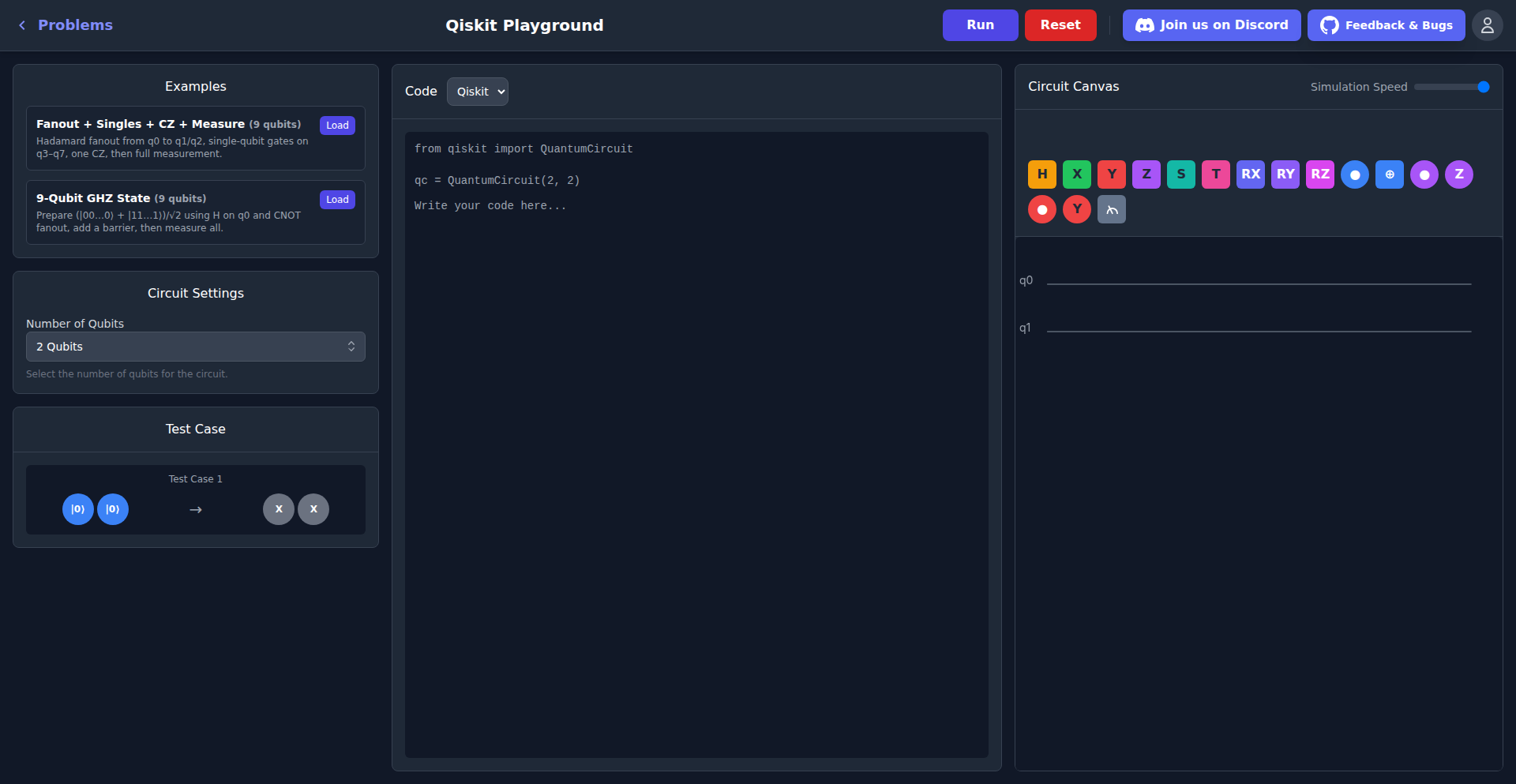
Author
accelerationa
Description
An interactive, browser-based playground for Qiskit. It allows developers to quickly prototype quantum circuits without local Python setup and visualize the statevector evolution step-by-step, offering 'X-Ray' inspection capabilities mid-computation. This tool aims to make understanding quantum circuits more intuitive and accessible.
Popularity
Points 1
Comments 0
What is this product?
Quantum Circuit Weaver is a web application designed to simplify the process of experimenting with quantum computing using IBM's Qiskit library. Instead of needing to install and configure Python and Qiskit on your local machine, you can write and run Qiskit code directly in your web browser. The core innovation lies in its advanced visualization. It doesn't just show you the final result of your quantum circuit; it lets you see how the quantum state (represented by a 'statevector') changes with each operation (or 'gate') you apply. Think of it like a debugger for quantum programs, allowing you to pause and inspect the 'state' of your quantum bits at any point. So, this helps you understand the inner workings of quantum algorithms visually, accelerating your learning and debugging process.
How to use it?
Developers can use Quantum Circuit Weaver by navigating to the web application. They can then input their Qiskit circuit code directly into an editor. Once the code is written, they can run the simulation. The playground will then display an interactive visualization of the circuit. They can step through the execution of each gate, observing the real-time changes in the quantum state. Users can also easily modify the initial state of the qubits or introduce new gates to see how these changes affect the circuit's outcome. This makes it ideal for learning Qiskit, debugging small circuits, or quickly testing new quantum algorithm ideas without the overhead of a complex local environment. It's like having a readily available quantum lab in your browser.
Product Core Function
· Step-by-step statevector animation: This feature shows the quantum state changing in real-time as each gate is applied. This helps developers understand the abstract concepts of quantum gates by providing a concrete visual representation of their effect on qubits. It’s useful for debugging and building intuition about quantum mechanics.
· Customizable initial qubit states: Developers can easily change the starting configuration of the qubits (e.g., from a default '0' state to a '1' state or superposition). This allows for rapid experimentation with different starting conditions, helping to explore how initial states influence the final outcome of a quantum computation. This is valuable for hypothesis testing and understanding algorithm sensitivity.
· Mid-computation state inspection ('X-Ray' mode): This allows users to pause the simulation at any point between gates and examine the precise quantum statevector. This is crucial for debugging complex circuits by pinpointing exactly where an unexpected state might be occurring, rather than only seeing the final result. It provides deep insights into intermediate computation stages.
· Browser-based Qiskit execution: The core functionality allows Qiskit code to run directly in the browser, removing the need for local Python installations and environment setup. This drastically lowers the barrier to entry for new users and enables rapid prototyping for experienced developers, making quantum experimentation more accessible and efficient.
Product Usage Case
· A student learning about quantum entanglement can use the step-by-step animation to visually observe how applying a CNOT gate to two qubits in a superposition creates an entangled state. This immediate visual feedback makes the abstract concept of entanglement much easier to grasp.
· A researcher developing a new quantum algorithm can quickly test different gate sequences and initial qubit states without waiting for lengthy local compilation and execution cycles. The ability to inspect the statevector mid-computation helps them identify potential issues early in the development process.
· An educator can use this tool to demonstrate the behavior of basic quantum gates (like Hadamard, Pauli-X, CNOT) to a class. The interactive visualizations and ability to modify parameters make the lectures more engaging and comprehensible for students who may not have prior programming or quantum computing experience.
86
TextualFocus RSS Streamliner

Author
windbug99
Description
This project is a text-only RSS reader designed for ultra-fast information consumption. It innovatively strips away all non-essential elements like images and advertisements, allowing users to concentrate solely on the content. The core technical innovation lies in its efficient parsing and filtering algorithms, prioritizing speed and clarity. It solves the problem of information overload by presenting a distilled, text-based feed, making it incredibly useful for anyone who needs to quickly digest a large volume of news without distractions. For developers, it's an example of how focused design and smart filtering can dramatically improve user experience.
Popularity
Points 1
Comments 0
What is this product?
TextualFocus RSS Streamliner is a minimalist RSS feed reader that prioritizes speed and content clarity by exclusively presenting text. Its technical ingenuity lies in its sophisticated parsing engine, which meticulously strips down RSS feeds to their core textual components. This means no more waiting for images to load or battling through distracting ads. It leverages efficient data processing to deliver the essential information as quickly as possible. So, what's the benefit for you? You get to read more in less time, with a cleaner, faster experience. It's like having a highly curated, speed-optimized news digest.
How to use it?
Developers can integrate TextualFocus RSS Streamliner into their applications by utilizing its backend APIs for fetching and processing RSS feeds. The core logic for text extraction and filtering can be adapted for various use cases, such as building custom dashboards, notification systems, or even integrating into chatbot functionalities for news delivery. For end-users, it can be deployed as a standalone application or a web service, offering a simple interface to subscribe to text-based feeds. Think of it as a powerful engine for extracting pure information from the web. Its utility stems from its ability to deliver the 'what' without the 'fluff', making it ideal for automated content analysis or personal information diets.
Product Core Function
· Efficient Text Extraction: The system intelligently identifies and extracts the main textual content from RSS feeds, discarding extraneous elements. This offers value by saving you time and cognitive load, allowing for quicker comprehension of news articles.
· Image and Media Exclusion: By deliberately omitting images, videos, and other rich media, the reader drastically reduces loading times and bandwidth consumption. This is beneficial for users on slow connections or those who simply want to focus on the written word.
· Keyword-based Feed Summarization: Upon registration with specific keywords, users receive daily summaries of related news. This core function provides immense value by automating the identification of relevant information, acting as a personalized intelligence briefing.
· Multi-language and Theme Support: The reader is designed to handle content in various languages and offers customizable themes for a personalized viewing experience. This enhances accessibility and user comfort, making information consumption adaptable to individual preferences.
· Focus on Acquisition Speed: The entire architecture is optimized for rapid information retrieval and display, prioritizing user efficiency above all else. This translates directly into a faster, more responsive reading experience for you.
Product Usage Case
· Developer Scenario: A developer building a real-time stock market monitoring tool could use the core text extraction logic to pull only the critical news headlines and financial reports, filtering out market commentary or advertisements, thereby enabling quicker trading decisions.
· Content Aggregation: For a content curator aiming to build a highly efficient news digest, integrating this reader's backend would allow them to quickly gather and process text-only articles from multiple sources, then present them in a streamlined format to their audience.
· Personal Productivity: An individual seeking to stay informed on a specific technical topic without getting bogged down by multimedia content could use this as their primary RSS reader, subscribing to developer blogs and news sites for a focused and time-efficient update.
· Automated Reporting: A company could leverage the keyword-based summarization to receive daily digests of industry news relevant to their business, streamlining internal reporting and market analysis processes without manual intervention.
87
YNG: Game Vibe Matcher
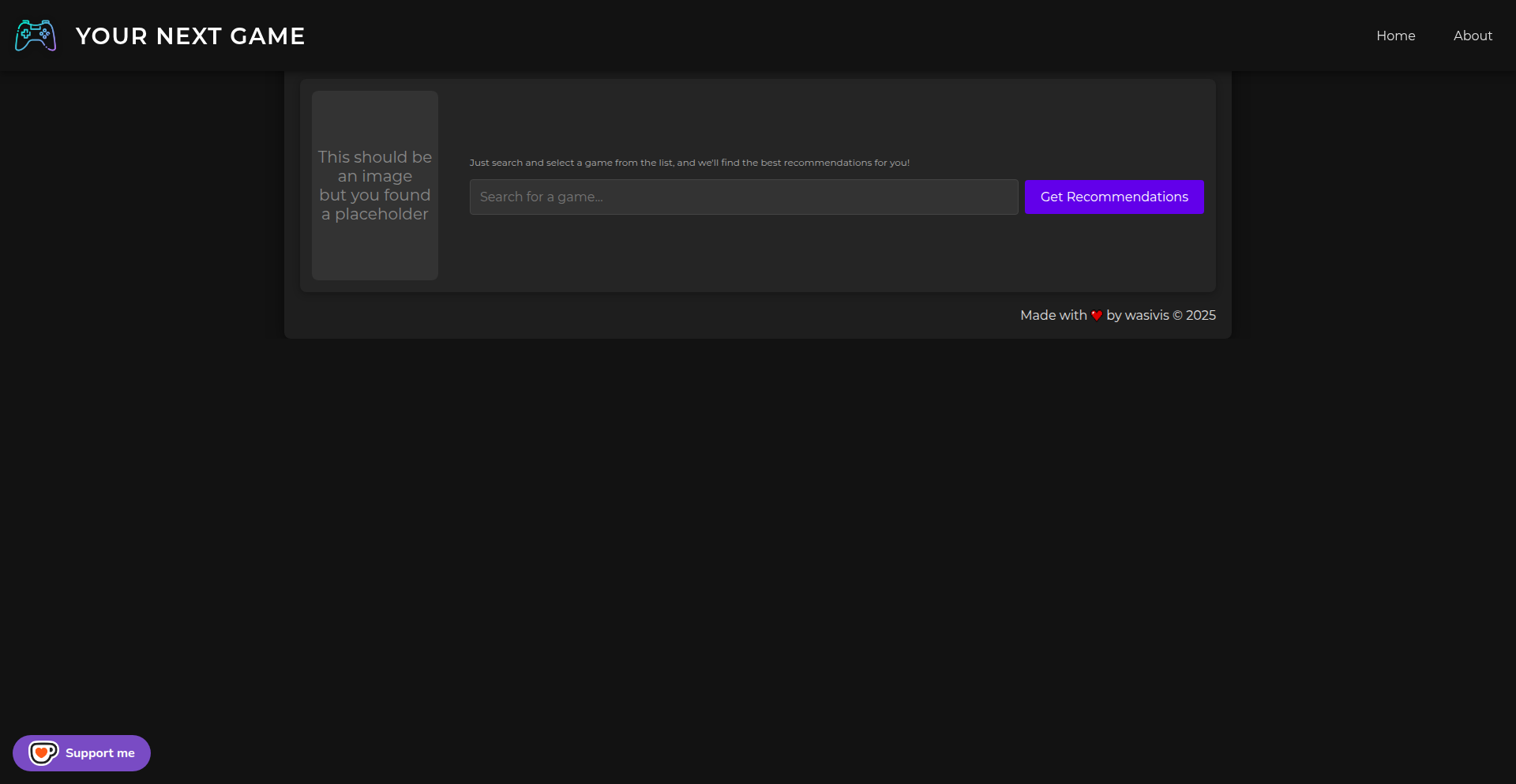
Author
wasivis
Description
YNG is a web application that addresses the common frustration of finding new games to play. Unlike generic recommendation systems, it leverages a sophisticated comparison of game tags and meta-tags to identify titles with similar mechanics, themes, vibes, and genres. The core innovation lies in its deep analysis of game attributes, going beyond simple keyword matching to understand the underlying essence of a game. This means you get recommendations that truly capture the feel of the games you already love, solving the problem of wading through irrelevant suggestions. So, what's in it for you? You get more accurate, personalized game recommendations, saving you time and discovering hidden gems you might have otherwise missed.
Popularity
Points 1
Comments 0
What is this product?
YNG is a game recommendation web app that provides personalized suggestions based on a game you already enjoy. Its technical innovation lies in its advanced recommendation engine. Instead of just looking at basic genre information, YNG meticulously compares the 'tags' and 'meta-tags' of games. Think of tags as keywords that describe a game (e.g., 'open-world', 'puzzle', 'story-rich', 'cozy'). Meta-tags are even more nuanced descriptions of gameplay mechanics, narrative themes, or the overall 'vibe' of a game. By performing a detailed, attribute-by-attribute comparison, YNG can identify games that share a similar 'DNA' with your chosen title. This means if you like a game for its specific gameplay loop or its particular atmosphere, YNG will find other games that offer that same experience. So, what's in it for you? It's a smarter, more insightful way to discover games that you're genuinely likely to enjoy, avoiding the disappointment of generic recommendations.
How to use it?
Developers can use YNG by simply navigating to the web application. You search for a Steam game that you like, and within a few seconds, YNG will present you with a list of 20 similar game recommendations. The integration is straightforward: the app likely uses a backend service that fetches game metadata, processes it for comparison, and then presents the results. For developers looking to integrate similar recommendation logic into their own applications, the underlying principle involves building a robust game metadata database and implementing an efficient comparison algorithm. You could potentially integrate this by querying YNG's API (if available) or by understanding its approach to build your own recommendation system. So, what's in it for you? For players, it's an instant way to find your next favorite game. For developers, it's a blueprint for creating more intelligent recommendation engines for any domain.
Product Core Function
· Game Tag and Meta-tag Comparison: This core function analyzes detailed descriptive attributes of games to understand their essence, going beyond simple genre classification. Its value is in providing highly relevant recommendations that capture the nuanced feel of a game, preventing users from wasting time on irrelevant suggestions. This is applicable in any scenario where understanding underlying similarities between items is crucial, like recommending movies, books, or products.
· Personalized Recommendation Generation: Based on the detailed comparisons, the system generates a list of tailored game suggestions. The value here is in delivering a curated experience that directly addresses the user's taste, leading to increased user satisfaction and engagement. This is a fundamental aspect of any personalized content delivery system, from streaming services to e-commerce platforms.
· User-Friendly Search Interface: The application provides a simple interface for users to input their desired game title. This ease of use ensures that the powerful recommendation engine is accessible to everyone, regardless of their technical expertise. The value is in democratizing access to sophisticated recommendations, making it effortless for anyone to discover new games. This principle applies to any application where user adoption is key.
Product Usage Case
· A player who loves deep strategy and complex resource management games could search for 'Civilization VI'. YNG would then analyze its tags and meta-tags and recommend other games that share those specific strategic elements, like 'Europa Universalis IV' or 'Stellaris', even if their genres appear different on the surface. This solves the problem of finding games with similar intricate gameplay loops.
· Someone who enjoys the atmospheric and narrative-driven experience of 'Disco Elysium' could use YNG to find other games with strong storytelling, unique world-building, and distinct character development. YNG would prioritize games that share these qualitative aspects, leading to recommendations like 'Planescape: Torment' or 'Pentiment', enhancing the player's immersion in similar narrative experiences.
· A developer building a game discovery platform could study YNG's approach to tag and meta-tag analysis. They could then implement a similar system to offer more accurate and personalized recommendations within their own platform, improving user retention and satisfaction by helping users find games they truly want to play.
88
Acris AI: Contextual AI Teammate Workspace
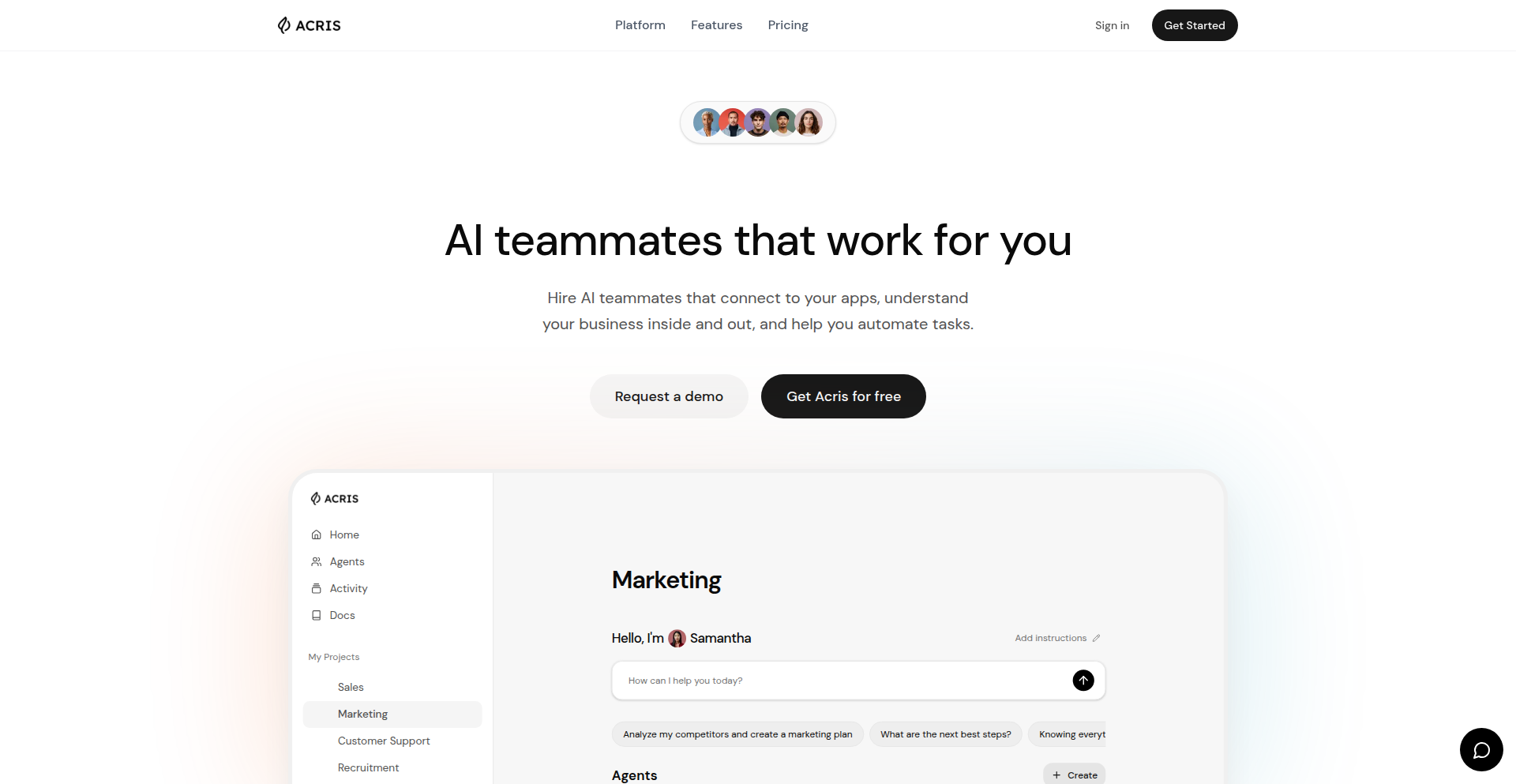
Author
sirajh
Description
Acris AI is an intelligent workspace that integrates AI teammates into your daily workflow. It allows you to create projects with AI agents that possess full project context, manage tasks, take notes, upload files, and build automated workflows. The key innovation lies in assigning tasks directly to these AI teammates, who execute them in the background, mirroring how you would delegate to human colleagues. With integrations for over 2,700 apps like Gmail, Slack, and calendars, it aims to streamline productivity by offering an AI-powered assistant that understands and acts on your project needs.
Popularity
Points 1
Comments 0
What is this product?
Acris AI is a smart digital workspace where AI agents act as your teammates. The core technical idea is to equip these AI teammates with a deep understanding of your projects. This 'context' allows them to perform tasks intelligently, much like a human assistant who knows the project's background. Instead of just reacting to simple commands, these AI teammates can be assigned complex tasks and will work on them autonomously in the background, leveraging their contextual knowledge. The innovation is in bridging the gap between AI capabilities and real-world task delegation, making AI a proactive and informed participant in your work rather than just a passive tool. This is achieved through sophisticated natural language processing and context management systems that process project information and user requests.
How to use it?
Developers can integrate Acris AI into their workflow by connecting it to their existing tools and projects. You can onboard AI teammates into specific projects, granting them access to relevant documents, communication channels (like Slack), and calendar information. Tasks can be assigned verbally or through typed commands, and the AI teammate will understand the context and proceed to execute the task. For instance, you can tell your AI teammate to 'research potential marketing strategies for Project X' and it will access project files, search the web, and compile a report. This allows developers to offload repetitive or research-intensive tasks, freeing up their time for more complex coding and problem-solving.
Product Core Function
· AI Teammate Task Delegation: Assign tasks to AI agents and have them executed in the background, saving you time and effort. This provides a significant productivity boost by automating routine work.
· Contextual Project Understanding: AI teammates are imbued with project-specific context, enabling them to perform tasks more intelligently and accurately. This means less need for constant clarification and a more efficient workflow.
· Cross-App Integration: Seamlessly connects with over 2,700 applications including email, chat, and calendars, allowing AI to operate across your entire digital ecosystem. This enables a unified and holistic approach to task management.
· Workflow Automation: Build custom automated workflows that can be triggered by specific events or assigned to AI teammates. This helps in streamlining repetitive processes and increasing operational efficiency.
· Information Management: Create notes, upload files, and manage project information within the workspace, keeping everything organized and accessible. This ensures that all project-related data is centralized and readily available for the AI.
Product Usage Case
· A developer can assign an AI teammate to research and summarize competitive analysis for a new feature. The AI will access project documentation, scan relevant online articles, and provide a concise report, saving the developer hours of manual research.
· For a software launch, an AI teammate can be tasked with drafting initial outreach emails to beta testers based on project specifications and a list of contacts. This speeds up communication and ensures consistency in messaging.
· An AI teammate can be instructed to monitor a project's Slack channel for specific keywords or issues and then create a summarized report of identified problems at the end of the day. This helps in proactive issue detection and resolution.
· When preparing for a project meeting, an AI teammate can be asked to gather all relevant documents, notes, and past discussions related to the agenda items, presenting a consolidated brief for the team. This ensures everyone is well-prepared and informed.
89
MantaGraph IDE
Author
makosst
Description
MantaGraph IDE is an open-source, graph-based Integrated Development Environment (IDE) that reimagines how developers interact with and manage their codebase. Instead of traditional text-based coding, it utilizes a visual canvas where users can represent software components, features, and workflows as interconnected nodes. This approach leverages an AI coding agent to understand natural language descriptions within these nodes, allowing for high-level architectural planning and iterative code generation. It aims to make complex systems more comprehensible and easier to build and maintain by providing a flexible, visual layer over code.
Popularity
Points 1
Comments 0
What is this product?
MantaGraph IDE is a novel IDE that employs a graph-based approach to software development. At its core, it allows you to create visual representations of your codebase using nodes and connections, much like using a whiteboard to map out ideas. The innovation lies in its integration with an AI coding agent (locally run, like Claude Code) that interprets the natural language descriptions you place in these nodes. This means you can describe your software at various levels of abstraction – from high-level architecture to specific user flows or timelines – and the AI can translate these visual concepts into code. Unlike restrictive visual programming tools, MantaGraph is highly flexible, letting you define your own node types and connections. The underlying technology represents the graph in XML, which is then edited visually. When you're ready to turn your visual design into actual code, a 'build' function triggers the AI agent to compare your current graph with the base version, generating or modifying code to match your design. Properties of nodes are also managed within the graph, and the AI agent uses this information, along with metadata about file modifications, to efficiently implement changes and guide future edits.
How to use it?
Developers can use MantaGraph IDE by starting with a blank canvas or by importing an existing codebase. You would begin by creating nodes that represent different parts of your project, such as features, modules, APIs, or even user stories. For each node, you can write natural language descriptions explaining its purpose, functionality, or any specific requirements. You then connect these nodes to illustrate relationships, dependencies, or workflows. For instance, a 'User Login' node could be connected to a 'Database Query' node and an 'Authentication Service' node. The AI agent analyzes these nodes and connections, offering suggestions, indexing your codebase, or even generating initial code structures based on your visual plan. You can then refine the code by modifying nodes or connections, and use the 'build' feature to have the AI agent update the codebase iteratively. The chat interface within MantaGraph also allows for direct interaction with the AI agent for specific coding tasks, bug fixes, or further refinement of the codebase based on your visual graph.
Product Core Function
· Natural Language Node Description: Allows developers to describe software components and logic in plain English within visual nodes. This is valuable because it bridges the gap between conceptual design and technical implementation, making complex ideas easier to communicate and understand for all team members.
· Graph-Based Code Indexing: The IDE indexes your codebase and represents it as an interconnected graph of nodes. This provides a holistic, visual overview of your project's structure and dependencies, which is crucial for understanding large or unfamiliar codebases and identifying potential issues.
· AI-Powered Code Generation & Iteration: Integrates with an AI coding agent to translate visual graph representations into actual code and to update the codebase based on graph modifications. This accelerates development cycles by automating repetitive coding tasks and allowing for rapid prototyping and iteration.
· Flexible Node and Connection System: Enables developers to define their own node types and connection schemes, offering unparalleled freedom in how they visualize and model their software. This fosters creativity and allows for representation tailored to specific problem domains or team workflows.
· Multi-Level Abstraction Visualization: Supports representing software at different levels of detail, from high-level architecture diagrams to detailed feature flows. This adaptability helps developers manage complexity by focusing on relevant aspects of the system at any given time.
· Visual Property Management: Node properties and configurations are managed directly within the graph, separating them from the codebase itself. This simplifies property management and reduces the risk of introducing bugs when updating configurations.
Product Usage Case
· Architectural Planning: A senior developer can use MantaGraph to sketch out a new microservices architecture by creating nodes for each service, defining their responsibilities in natural language, and establishing communication pathways between them. The AI agent can then be prompted to generate boilerplate code for each service, significantly speeding up the initial setup and ensuring consistency across the architecture.
· Feature Development Flow: A product manager or junior developer can map out a new user feature by creating nodes for each step of the user journey (e.g., 'View Product List', 'Add to Cart', 'Checkout'). They can add notes about expected behavior and connect these nodes to represent the flow. The AI agent can then help in implementing the code for these individual steps, ensuring the user flow is implemented as envisioned.
· Refactoring Complex Codebases: When faced with a legacy system, a developer can use MantaGraph to visually map out the existing functionality by creating nodes for key modules and functions. As they understand parts of the code, they can refine the nodes and connections, and then use the AI agent to help refactor specific sections based on the new visual representation, making the refactoring process more structured and less error-prone.
· API Design and Documentation: A backend developer can design an API by creating nodes for each endpoint, detailing request/response schemas and error handling in natural language. MantaGraph can then generate API documentation or even server-side stubs based on this visual definition, ensuring the API is well-documented and consistent from the outset.
· Educational Tool for Learning Code Structure: A student learning programming can use MantaGraph to visualize data structures (like trees or graphs) or algorithms. By creating nodes and connections, they can understand how different parts of the program relate to each other in a visual and intuitive way, complementing traditional code learning methods.
90
VisionCompass: Hierarchical Task Navigator
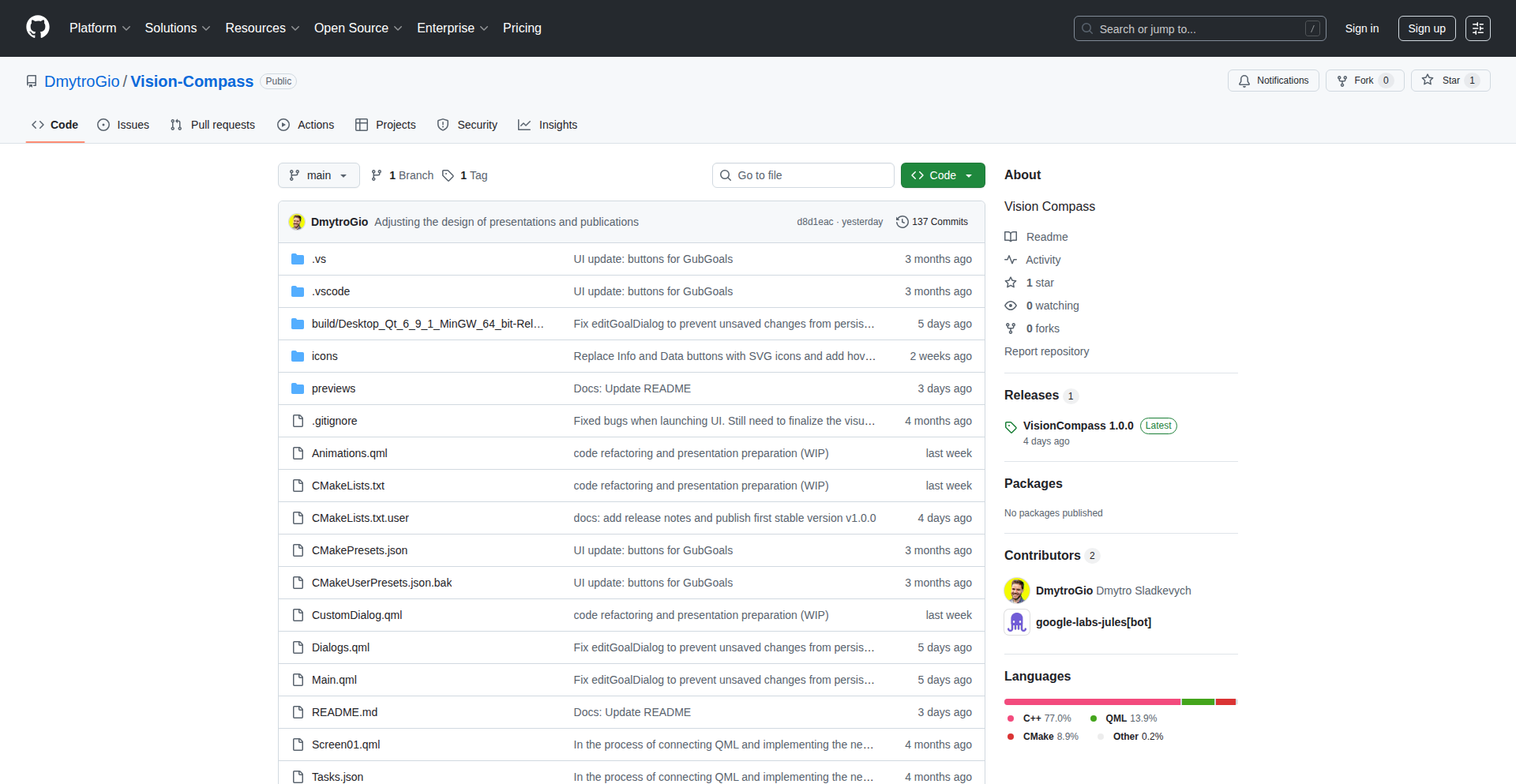
Author
DmytroGio
Description
VisionCompass is a minimalistic task manager designed with a unique approach to visualizing and managing tasks across different levels of detail. Its core innovation lies in its ability to dynamically represent task hierarchies, allowing users to zoom in on specifics or zoom out for a strategic overview, all within a clean and uncluttered interface. This helps users combat information overload and maintain clarity on project progress.
Popularity
Points 1
Comments 0
What is this product?
VisionCompass is a task management tool that uses a visual, hierarchical structure to organize and display tasks. Instead of a flat list, it presents tasks in a tree-like format where larger goals are broken down into smaller sub-tasks. The innovation is in its fluid navigation: you can easily expand or collapse task branches to reveal or hide details, giving you a bird's-eye view of your entire project or a deep dive into a specific action item. This helps you understand the 'why' behind your tasks by always keeping the larger objectives in context, making it easier to prioritize and avoid getting lost in the weeds. So, what's in it for you? You get a clearer picture of your projects and can make better decisions about where to focus your energy.
How to use it?
Developers can use VisionCompass to manage personal projects, track bugs, organize feature development, or even plan sprints. Its minimalistic design makes it easy to integrate into existing workflows without being overly intrusive. You can create top-level goals, then break them down into specific development tasks, code reviews, testing phases, and deployment steps. The hierarchical view helps in visualizing dependencies between tasks and understanding the overall project timeline. For integration, it can be used as a standalone tool for personal task management or conceptually applied to understand the structure of larger codebases and their related tasks. So, how can you use it? You can effortlessly map out your coding journey, from the initial idea to the final release, ensuring no step is missed and every task contributes to the bigger picture.
Product Core Function
· Hierarchical Task Visualization: Allows users to represent tasks in a nested structure, making it easy to understand relationships between parent and child tasks. This provides a clear overview of project scope and dependencies. So, what's the value? You can see how your individual tasks contribute to the larger goals.
· Dynamic Zooming and Collapsing: Enables users to expand or collapse task branches to control the level of detail displayed, reducing clutter and focusing on relevant information. This helps in managing complexity and avoiding cognitive overload. So, what's the value? You can quickly find the information you need without being overwhelmed by too much detail.
· Minimalistic User Interface: Offers a clean and intuitive design that prioritizes usability and reduces distractions, allowing for focused work. This ensures that the tool itself doesn't become a barrier to productivity. So, what's the value? You can focus on your tasks, not on learning a complicated interface.
· Contextual Awareness: By always keeping parent tasks visible or easily accessible, the tool helps users maintain awareness of the broader context of their work. This improves decision-making and prioritization. So, what's the value? You always know why you're doing a task and how it fits into the overall plan.
Product Usage Case
· Managing a personal software project: A developer can create a top-level task 'Develop Personal Portfolio Website', then break it down into sub-tasks like 'Design UI', 'Implement Frontend', 'Develop Backend API', and 'Deploy'. Each of these can be further broken down into smaller, actionable steps. This helps in tracking progress and identifying bottlenecks. So, how does this help? You can see the complete roadmap of your project and ensure you're making steady progress.
· Tracking bug fixes: A team lead can list major bug categories as parent tasks (e.g., 'Critical Bugs', 'UI Glitches') and then list individual bugs as sub-tasks. This provides a structured way to triage and assign fixes, ensuring all critical issues are addressed. So, how does this help? Your team can systematically tackle and resolve all reported issues efficiently.
· Planning a new feature development: A developer can map out a new feature by starting with the feature name as the main task and then listing all the necessary steps, such as 'Research requirements', 'Design architecture', 'Write unit tests', 'Integrate with existing systems', and 'Perform user acceptance testing'. This ensures all aspects of feature development are considered. So, how does this help? You can ensure a smooth and comprehensive development process for new features.
91
Blogteca: Indie Blog Discovery Engine
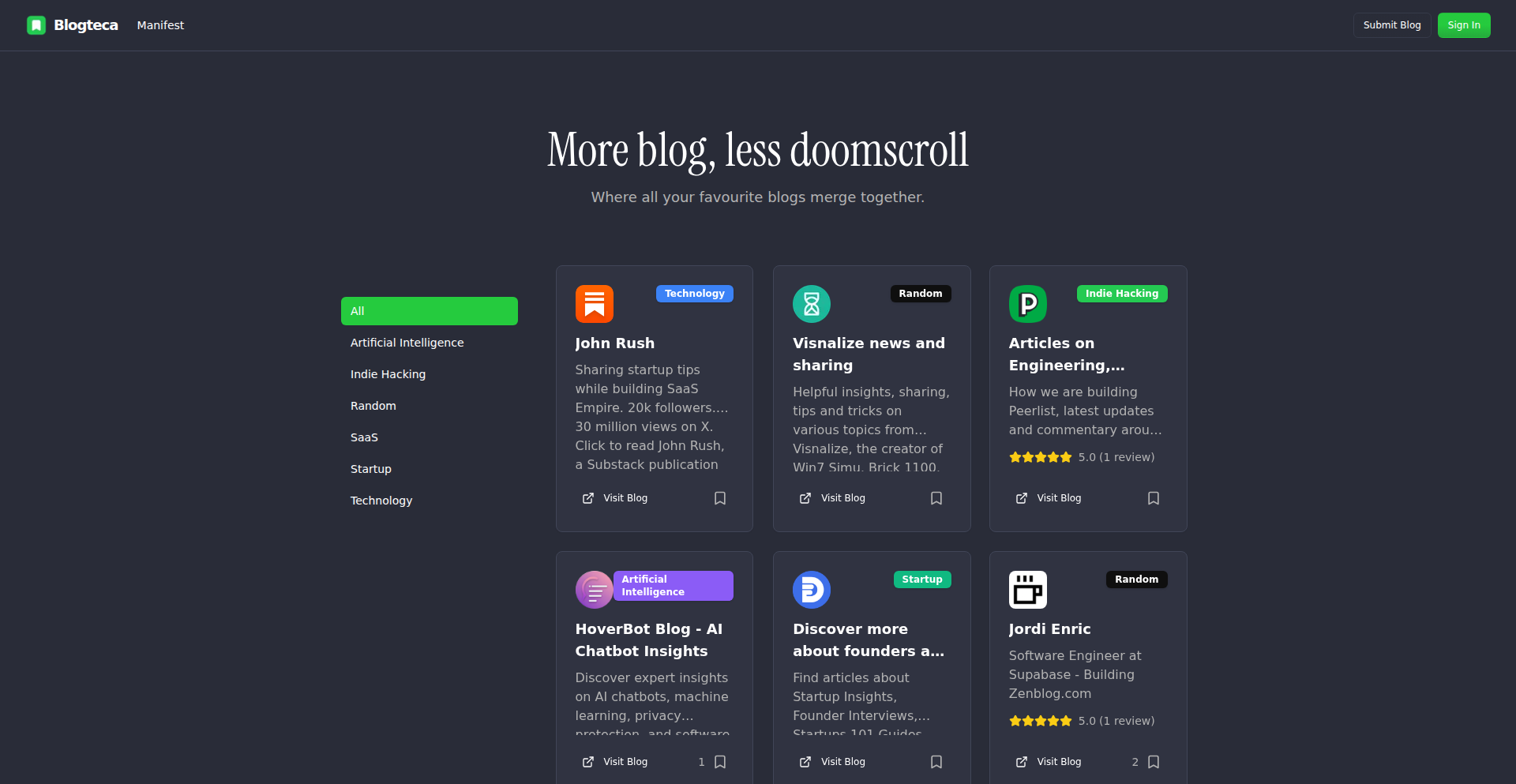
Author
rawraul
Description
Blogteca is a free, interactive directory designed to solve the problem of discoverability for independent bloggers. Many developers and creators prefer to host their own blogs with custom code and domains, but these blogs often struggle to gain traction without the built-in distribution of platforms like Medium or Substack. Blogteca addresses this by creating a curated space where these self-hosted blogs can be found by readers actively seeking original content, while also potentially boosting their search engine visibility through valuable backlinks. The innovation lies in its focus on a specific niche – personal, self-hosted blogs – and its commitment to enhancing SEO for submitted sites, making it a valuable tool for creators to expand their audience and impact.
Popularity
Points 1
Comments 0
What is this product?
Blogteca is a website that acts as a searchable catalog for independent blogs. The technical innovation here is creating a system that specifically aggregates and promotes blogs hosted on custom domains, rather than relying on large publishing platforms. It works by having bloggers submit their site's URL. The platform then actively works on Search Engine Optimization (SEO) for the directory itself and for the submitted blogs. This means it strategically uses techniques to make the directory more visible to search engines, and in turn, when someone finds a blog through Blogteca, that interaction can send a positive signal to search engines about the submitted blog's authority. This is essentially a modern approach to building a community and network for independent content creators, leveraging the power of the open web and search algorithms to connect people with content they might otherwise miss. So, it helps your personal blog get found by people who are specifically looking for the kind of unique content you create, and it can also improve how well your blog ranks in search results, which means more potential readers.
How to use it?
Developers and content creators can use Blogteca by visiting the website and submitting their self-hosted blog. The submission process is straightforward, typically involving providing the blog's URL and possibly some descriptive tags or categories. Once submitted and approved, the blog becomes part of the searchable directory. Blogteca's core function is to drive traffic to these blogs through its curated listings and SEO efforts. Developers might also integrate Blogteca's discovery features into their own applications or communities if they want to showcase related content or build a discovery mechanism for their users. The primary use case is to increase the readership and visibility of personal blogs, leading to more engagement and potentially a stronger online presence for the creator.
Product Core Function
· Blog Submission: Allows creators to easily add their self-hosted blogs to a central directory, making their content accessible to a wider audience. The value is in a single point of entry for discovery.
· Interactive Directory: Provides a searchable and browsable catalog of independent blogs, enabling users to find new and interesting content based on their interests. The value is in curated discovery.
· SEO Enhancement for Submissions: Actively works to improve the search engine ranking of submitted blogs through backlinks and directory optimization. The value is increased organic traffic and domain authority.
· Community Building: Fosters a community of independent bloggers and readers who prefer original, self-hosted content. The value is in connecting with like-minded individuals and audiences.
· Free and Open Access: Offers a completely free service for bloggers to submit and for readers to discover, removing financial barriers to entry. The value is accessibility for all creators.
Product Usage Case
· A freelance developer building a personal blog to share tutorials on a niche programming language. They submit their blog to Blogteca, and through the directory's SEO, their tutorials start appearing in search results for specific queries, attracting new readers and potential clients.
· A designer who prefers to use their own static site generator for their portfolio blog. By listing on Blogteca, their site gains exposure to individuals looking for unique design inspiration, and the backlinks contribute to their site's search engine ranking.
· A writer who wants to maintain full control over their content and its presentation, opting for a self-hosted WordPress setup. Blogteca helps them overcome the challenge of visibility by connecting their blog with readers who appreciate authentic, independent voices, leading to increased readership and engagement.
· A startup founder using their blog to share insights on their industry. Submitting to Blogteca helps them reach a broader audience interested in their expertise, potentially leading to partnerships or early adopters who discovered them through the directory.
92
Klana: AI Design Copilot for Figma
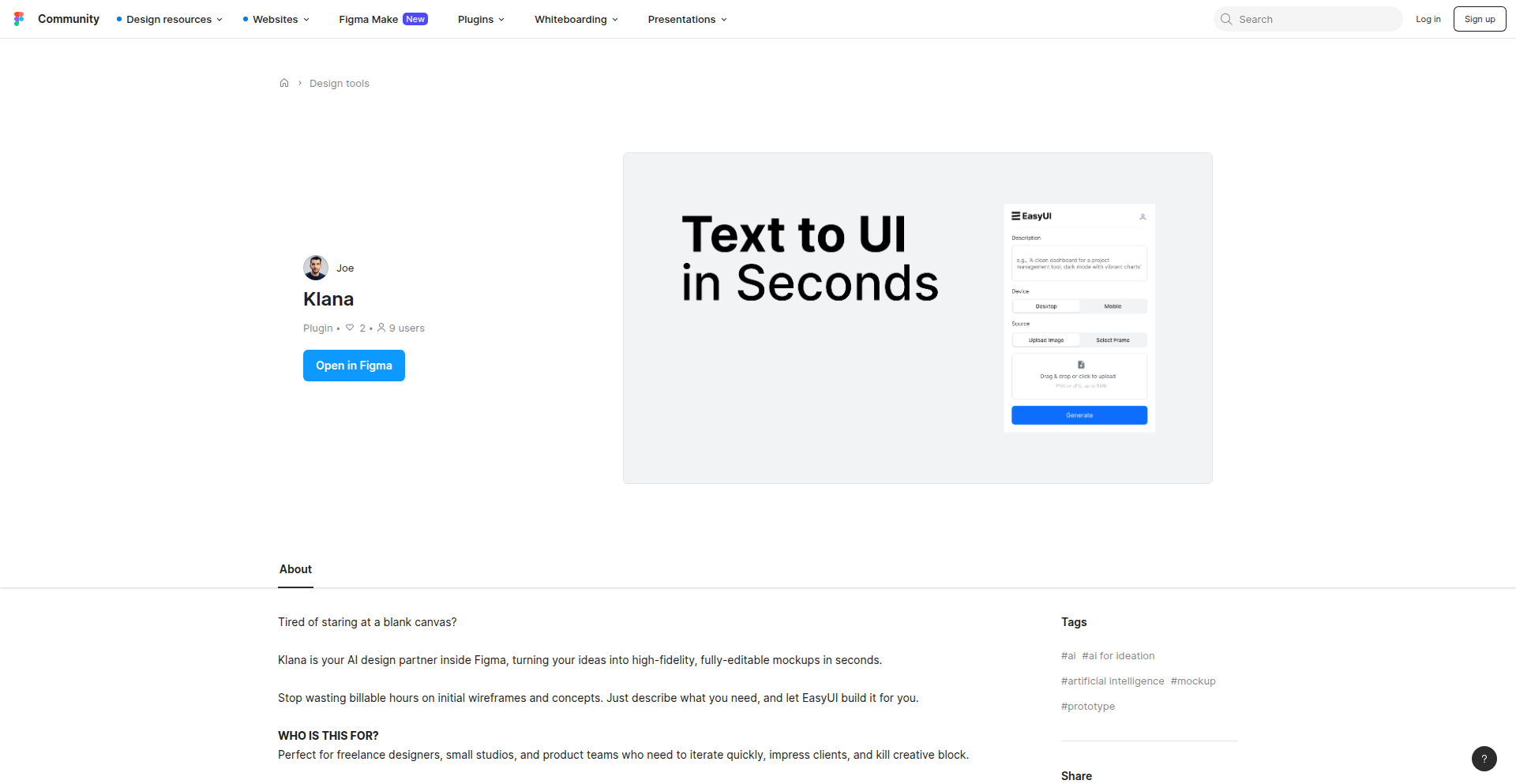
Author
joezee
Description
Klana is an AI-powered copilot that integrates directly into Figma, acting as a smart assistant for designers. It leverages advanced natural language processing and machine learning models to understand design intent described in text and translate it into visual elements within Figma. The core innovation lies in its ability to bridge the gap between abstract design ideas and concrete UI/UX implementation, streamlining the design workflow and making sophisticated design assistance accessible directly within the familiar Figma environment. This empowers designers to iterate faster, explore more creative options, and overcome creative blocks by offloading repetitive or complex tasks to the AI.
Popularity
Points 1
Comments 0
What is this product?
Klana is a plugin for Figma that uses artificial intelligence to help you design. Think of it as an AI assistant that understands what you want to create through simple text commands. For example, you can tell Klana to 'create a button with a blue gradient and rounded corners' or 'generate a list of user profile cards with placeholder images and names.' Klana then interprets these instructions and automatically generates the corresponding design elements within your Figma project. The innovation here is bringing powerful AI generative capabilities directly into the designer's workflow, making complex visual creation as easy as typing a sentence. This means you get sophisticated design help without needing to be an AI expert or leave your design tool.
How to use it?
To use Klana, designers simply install the plugin within Figma. Once installed, a Klana panel appears within the Figma interface. Designers can then type natural language prompts describing the design elements or layouts they need. Klana processes these prompts and generates the requested designs directly on the Figma canvas. This can be used for generating individual components, complex layouts, or even entire screens based on textual descriptions. It integrates seamlessly, allowing designers to continue their work without context switching. For developers looking to integrate Klana-like functionality or understand how AI can augment design tools, Klana demonstrates a practical application of large language models (LLMs) and generative AI within a specialized creative software.
Product Core Function
· Text-to-Design Element Generation: Understands natural language descriptions to create UI components like buttons, forms, cards, and more. This saves time on manual element creation and ensures consistency.
· Layout Generation: Can generate entire screen layouts or sections based on descriptions, helping to quickly prototype different arrangements and user flows. This accelerates the initial stages of design exploration.
· Style and Variation Generation: Allows users to specify styles, colors, and variations for generated elements, enabling rapid exploration of design aesthetics. This helps in finding the best visual representation for a concept.
· Iterative Design Assistance: Facilitates quick modifications and iterations by understanding commands like 'make this button larger' or 'change the background color to red.' This speeds up the refinement process.
· Figma Integration: Operates directly within Figma, eliminating the need for external tools or complex import/export processes. This maintains a smooth and efficient design workflow.
Product Usage Case
· A UI designer needs to create a set of common form elements (input fields, dropdowns, checkboxes) for a new application. Instead of manually drawing each one, they use Klana to generate them by typing: 'Create a set of form inputs for email, password, and a submit button with a primary color theme.' Klana instantly produces these elements, saving significant time and ensuring a consistent style across all forms.
· A UX researcher needs to quickly visualize different user onboarding flows. They can use Klana to generate multiple variations of onboarding screens by describing the content for each: 'Generate an onboarding screen with a welcome message, an illustration, and a 'Next' button. Now generate another with a carousel of features.' This allows for rapid testing and comparison of different user journey paths.
· A product designer is exploring different visual styles for a new feature. They can use Klana to generate multiple versions of a card component with varying styles and content: 'Create a product card with an image, title, description, and price. Now create five variations with different background colors and font styles.' This facilitates quick A/B testing of design aesthetics and helps in making informed visual decisions.
· A developer is prototyping a new interface and needs a quick way to generate placeholder content and layouts. They can use Klana to generate complex layouts with dynamic elements, like 'Create a dashboard layout with a sidebar, a header, and a grid of statistics cards.' This allows developers to quickly build functional prototypes without extensive manual design work.
93
VPS Static Site Host for Non-Sysadmins
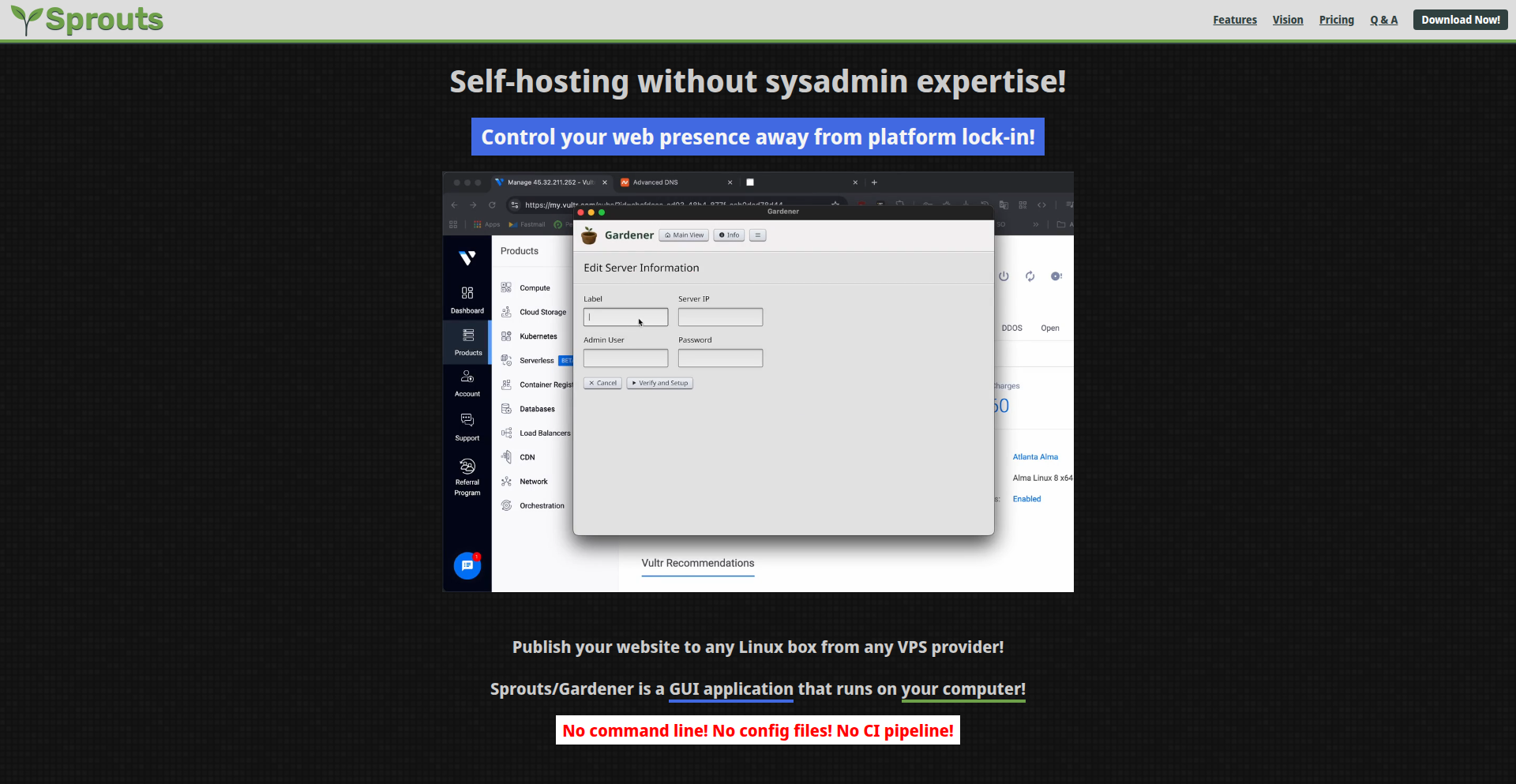
Author
hsn915
Description
This project is a desktop application designed to simplify the process of self-hosting static websites on a Virtual Private Server (VPS). It abstracts away the complexities typically associated with server administration, allowing users with minimal or no sysadmin experience to deploy and manage their static sites easily. The core innovation lies in its user-friendly interface and automated backend processes that handle server setup, configuration, and deployment, essentially democratizing VPS hosting for static content.
Popularity
Points 1
Comments 0
What is this product?
This project is a desktop application that acts as a bridge between a user's local machine and a remote VPS. It leverages background automation to handle the server-side setup and deployment of static websites. Instead of requiring users to log into their VPS via SSH, run complex commands, and configure web servers like Nginx or Apache, this app automates those steps. It likely uses libraries or scripts to provision a basic web server environment, configure DNS (if applicable, though more advanced), and handle file transfers (like SFTP or SCP) to upload the static site's files. The innovation is in packaging these traditionally command-line-driven tasks into a graphical, intuitive experience, making powerful self-hosting accessible to a broader audience.
How to use it?
Developers and content creators can use this project by installing the desktop application on their computer. They would then connect the application to their chosen VPS provider by inputting server credentials (IP address, SSH key or password). Once connected, they can select a local folder containing their static website files (HTML, CSS, JavaScript, images, etc.) and specify a domain name or subdomain. The application then automates the entire process: setting up a web server on the VPS, configuring it to serve the static files from that domain, and uploading the site's content. This means you can get your website live on your own server without needing to learn server commands or configuration files. It's ideal for personal blogs, project portfolios, small business landing pages, or any static content that benefits from direct server control and cost-effectiveness.
Product Core Function
· Automated VPS Web Server Setup: This function automatically installs and configures a web server (like Nginx or Apache) on the VPS, eliminating manual command-line work for users. This means you don't have to be a server expert to get a website running.
· Static Site Deployment: The application efficiently transfers static website files from your local computer to the VPS and configures the web server to serve them. This saves you the hassle of learning FTP or SCP and server configuration for file serving.
· User-Friendly Interface: A graphical desktop interface simplifies the entire process, making it accessible to users without a background in system administration. This means you can manage your website hosting visually, not through cryptic commands.
· Domain/Subdomain Configuration (Potential): While not explicitly stated, advanced versions might offer simplified domain name association, allowing you to point your website to a domain name without complex DNS zone file editing. This simplifies getting your website found online.
· File Synchronization: The app likely supports syncing changes from your local files to the VPS, ensuring your live website always reflects your latest updates. This makes website updates as simple as saving a file locally.
Product Usage Case
· A blogger wants to host their personal blog on a VPS for better control and potentially lower costs than managed hosting. They can use this app to quickly set up their VPS and deploy their static site generator output without learning server commands. The value is getting their content online easily and affordably.
· A frontend developer has built a portfolio website showcasing their projects. They want to host it on their own VPS to demonstrate their technical capabilities. This app allows them to deploy their static HTML/CSS/JS site in minutes, avoiding the steep learning curve of server administration. The value is professional self-presentation and cost savings.
· A small business owner wants to create a simple landing page for a new product. They have the static HTML files ready but lack the technical expertise to host them. This app enables them to set up their own hosting and launch the page quickly, bypassing the need for a web developer or expensive managed hosting. The value is rapid deployment and reduced operational costs.
· A hobbyist wants to experiment with a new static site generator and host the output on a cheap VPS. This tool makes the setup and deployment process so simple that they can focus on the content and the generator itself, rather than struggling with server configuration. The value is enabling experimentation and learning without technical barriers.
94
ParametricCurveNet
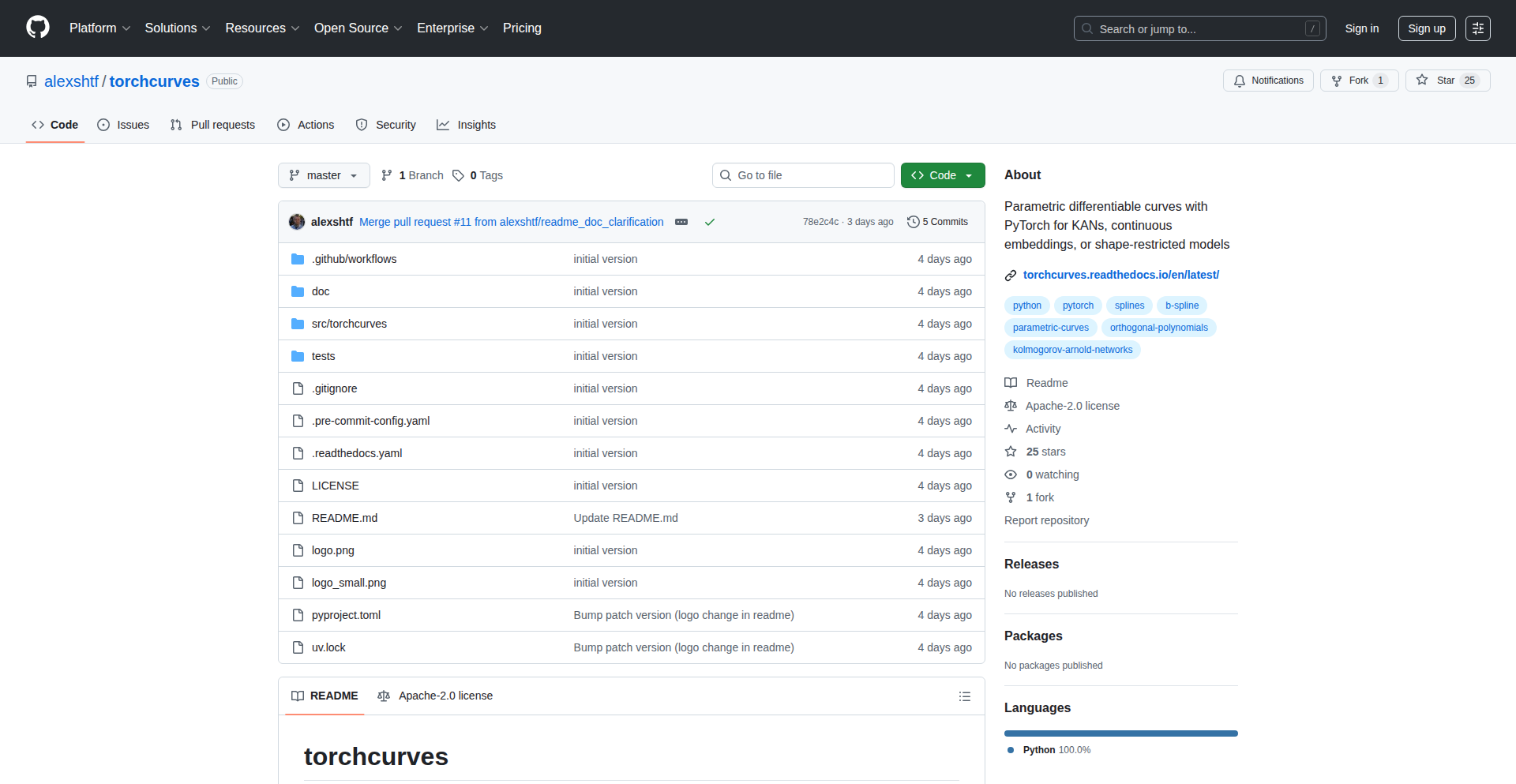
Author
alexshtf
Description
ParametricCurveNet is a PyTorch library that allows you to use differentiable parametric curves as layers in your neural networks. This is particularly useful for tasks that benefit from smooth, geometry-aware modeling, like creating continuous representations of data or experimenting with novel neural network architectures inspired by KAN (Kolmogorov-Arnold Networks). It's lightweight, plays nicely with PyTorch's automatic differentiation, and works on both your CPU and GPU.
Popularity
Points 1
Comments 0
What is this product?
ParametricCurveNet is a specialized PyTorch library that introduces the concept of differentiable parametric curves into neural network architectures. Think of a curve, like a smooth, flowing line. This library allows you to define such curves not just as static shapes, but as dynamic components within a neural network that can be 'learned' during training. The 'parametric' part means the curve's shape is controlled by a set of parameters, similar to how weights and biases control a standard neural network layer. The 'differentiable' aspect is crucial; it means the library can calculate how changes in these parameters affect the curve's output, which is essential for training neural networks using gradient descent. This enables models to intrinsically understand and utilize smooth, continuous relationships in data, offering an alternative to traditional piecewise linear functions used in many neural networks. So, if you're looking to build models that can capture subtle, smooth patterns or explore new types of neural network structures, this is a powerful tool.
How to use it?
Developers can easily integrate ParametricCurveNet into their PyTorch projects by installing it via pip: `pip install torchcurves`. Once installed, you can import and use the curve layers just like any other PyTorch module. For example, you might replace a standard linear layer with a curve layer to model a non-linear relationship. You can then feed data through these curve layers, and PyTorch's autograd will automatically handle the backpropagation for training. The library provides example notebooks that demonstrate how to set up and train models using these curve layers for various tasks, making it straightforward to experiment with continuous embeddings or KAN-like structures in your own research or applications. This means you can quickly prototype and test new ideas that leverage smooth, geometric representations without building complex curve-fitting logic from scratch.
Product Core Function
· Differentiable Parametric Curve Layers: Allows the use of learned curves as building blocks in neural networks, enabling smooth, geometry-aware data transformations and providing a foundation for novel architectures. This is useful for tasks where the underlying data relationships are inherently continuous.
· Autograd Friendly: Seamlessly integrates with PyTorch's automatic differentiation system, meaning you can train models using these curve layers with standard backpropagation, just like any other neural network component. This simplifies the training process for complex models.
· Lightweight and Efficient: Designed to be small and fast, minimizing overhead. It runs efficiently on both CPUs and GPUs, making it suitable for a wide range of hardware and project scales. This ensures your experiments and applications remain performant.
· KAN-Style Experiments: Provides a direct tool for implementing and exploring architectures similar to Kolmogorov-Arnold Networks, which use learned univariate functions (akin to curves) to represent complex relationships. This is valuable for researchers pushing the boundaries of neural network design.
Product Usage Case
· Modeling smooth, continuous relationships in time-series data: Instead of using discrete steps, a curve layer can learn a smooth trajectory representing the data's evolution, leading to more accurate predictions or interpolations. This helps in forecasting or filling gaps in data more naturally.
· Creating continuous embeddings for categorical or discrete features: Representing discrete items with smooth curves allows for better generalization and understanding of relationships between categories, especially when combined with geometric interpretations. This can improve the performance of recommender systems or natural language processing tasks.
· Developing novel neural network architectures inspired by KANs: Researchers can use ParametricCurveNet to build and test new neural network designs that leverage learned functions, potentially leading to more interpretable and efficient models. This opens doors for advancing the field of AI research.
· Geometry-aware machine learning tasks: For applications involving spatial data or geometric transformations, using curve layers can help models better understand and manipulate shapes and structures. This is relevant for computer vision or robotics applications where shape matters.
95
GitHub Commit Word Weaver
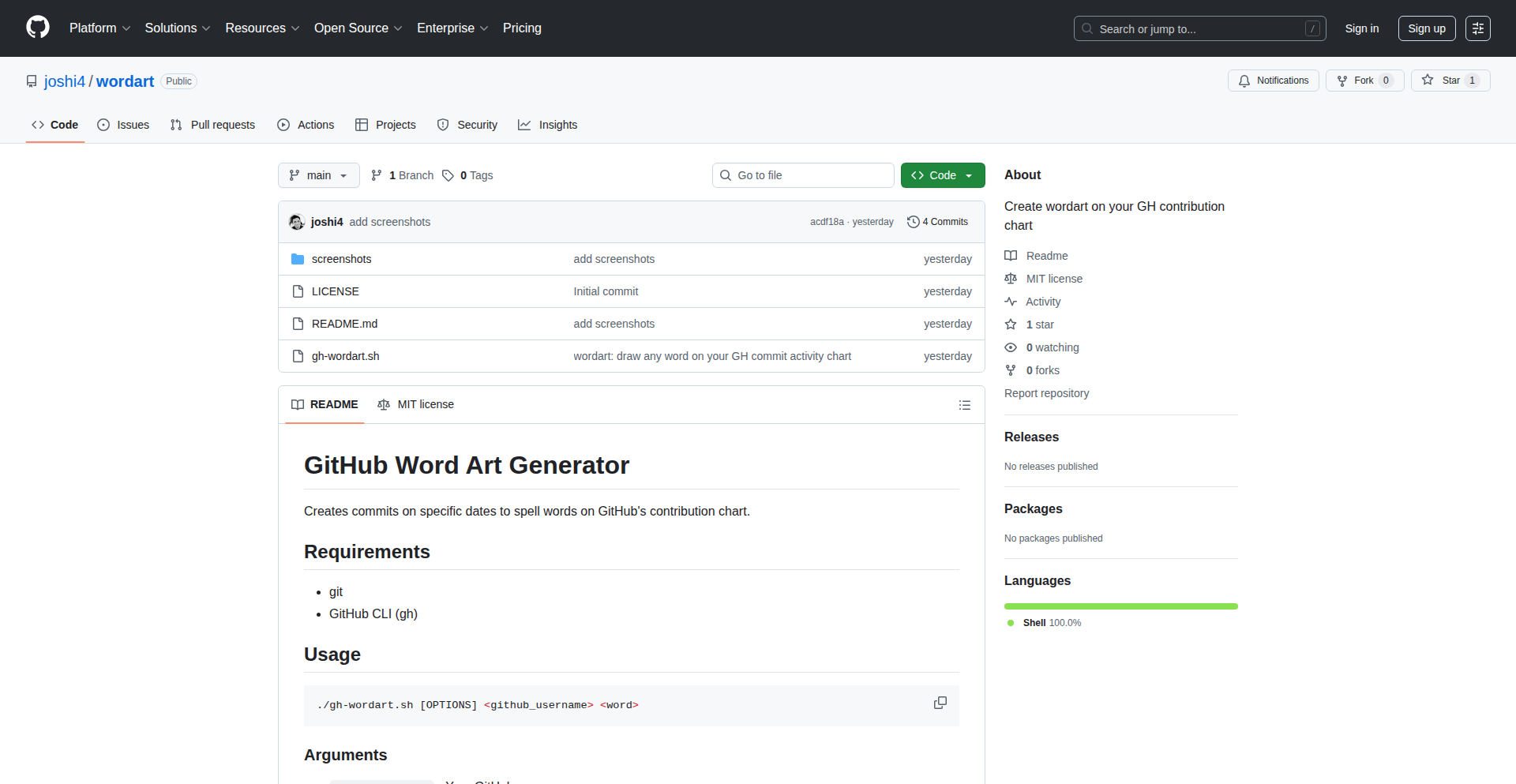
Author
joshi4
Description
A creative script that allows developers to visualize any word or phrase on their GitHub commit activity chart by strategically generating commits on specific dates. It transforms your commit history into a personalized artistic display, turning a technical tool into a canvas for self-expression.
Popularity
Points 1
Comments 0
What is this product?
This project is a Python script that cleverly manipulates your GitHub commit history to visually spell out words or phrases on your commit activity graph. Instead of random commits, the script calculates and creates commits on precise dates, making your GitHub profile a unique showcase. The core innovation lies in its ability to automate this process, transforming a static data visualization into a dynamic and personal artistic statement. It leverages the idea that your commit history, usually a measure of development activity, can also be a form of creative expression. This is useful because it allows you to add a personal touch to your developer profile, making it stand out beyond just the code itself.
How to use it?
Developers can use this script by cloning the repository and running the provided Python script. You'll need to specify the word you want to 'paint' and the year. The script then interacts with your local Git repository to create placeholder commits on the calculated dates. After committing these changes locally, you push them to your GitHub repository, and your commit chart will update to display the word. This is highly useful for developers who want to personalize their GitHub presence, perhaps for fun, to commemorate something, or simply to create a visually interesting profile. It's an easy way to add a unique flair to your online developer identity.
Product Core Function
· Word to Commit Dates Mapping: Calculates the exact dates needed to generate commits that form a specific word on the GitHub activity graph. The value here is in transforming abstract text into concrete actions that affect the visual representation of your work. This allows for precise artistic control over your commit chart.
· Automated Git Commit Generation: Programmatically creates placeholder commits with custom commit messages and dates. This saves the developer significant manual effort and ensures accuracy. The application lies in its efficiency and ability to execute a complex task with a single command.
· GitHub Activity Chart Visualization: The ultimate output is a visually altered GitHub commit activity chart. This provides immediate and tangible value by transforming your profile into a personalized artwork, making it more engaging and memorable.
· Customizable Word and Year Input: Allows users to input any word and the target year for their commit art. This flexibility ensures broad applicability and personal relevance for every user. It means you can create commit art for birthdays, anniversaries, or any significant word.
· Integration with Local Git: Operates seamlessly with your existing local Git repository. This means no complex setup or external dependencies beyond standard Git and Python, making it easy to integrate into existing development workflows. The value is in its simplicity and minimal disruption.
Product Usage Case
· Personalized GitHub Profile: A developer wants to make their GitHub profile more unique and memorable for potential employers or collaborators. They use the script to spell out their name or a key skill like 'PYTHON' on their commit chart for a specific year, making their profile instantly recognizable and engaging. This helps them stand out in a crowded field.
· Commemorative Commit Art: A developer wants to celebrate a personal milestone or a significant event, like a birthday or an anniversary. They use the script to paint the word 'HBD' or 'LOVE' on their commit chart for that year, creating a lasting digital memento. This adds a sentimental and personal touch to their technical footprint.
· Creative Developer Portfolio: A developer uses this script as part of a more elaborate personal portfolio. They not only showcase their code but also their creativity and ability to think outside the box by presenting their commit chart as a piece of digital art. This demonstrates a broader range of skills beyond pure coding.
· Team Building and Fun: A development team decides to collectively create a word on their team's GitHub organization's commit chart for a fun internal project or to celebrate a team achievement. This fosters camaraderie and adds a lighthearted element to their collaborative development. It's a unique way to boost team morale.
96
FomoRobo - AI Newsletter Digest
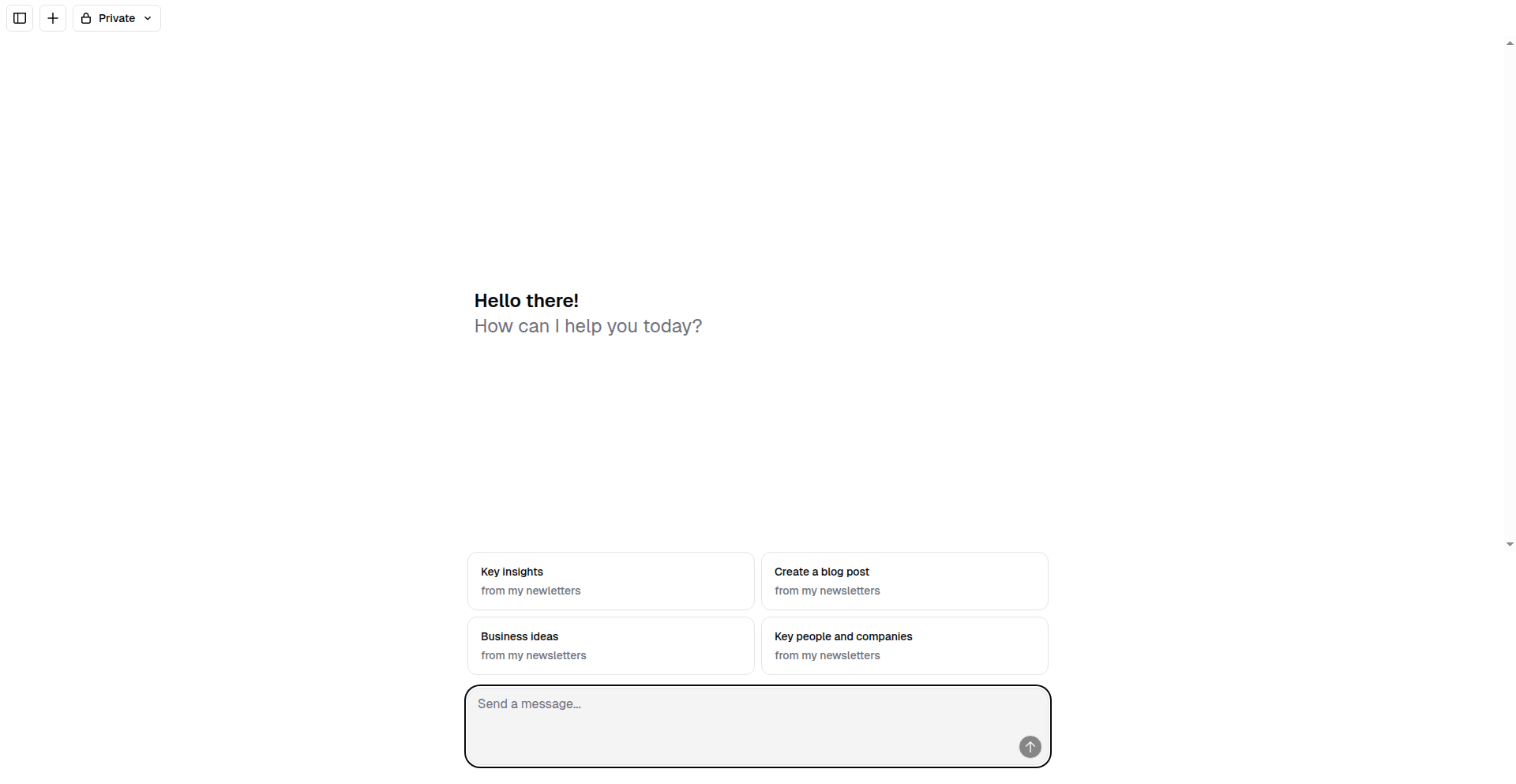
Author
everyseccounts
Description
FomoRobo is an AI-powered service that intelligently processes your subscribed newsletters. It extracts key insights, summarizes important points, and allows you to interact with the content through natural language queries. This project tackles the challenge of information overload from numerous newsletters, offering a smart solution for individuals and developers overwhelmed by email subscriptions. The core innovation lies in its robust email parsing and its ability to maintain conversational context across diverse newsletter formats.
Popularity
Points 1
Comments 0
What is this product?
FomoRobo is an AI application designed to ingest and understand the content of your email newsletters. Instead of manually sifting through dozens of emails, you can forward them to FomoRobo. The AI then employs advanced natural language processing (NLP) techniques to parse the email content, identify critical information, and create concise summaries. It leverages machine learning models to understand the nuances of different newsletter structures and maintain a coherent understanding of information presented across multiple emails. This is useful because it saves you significant time and mental effort by automating the process of consuming and extracting valuable information from your newsletters, allowing you to stay informed without feeling overwhelmed. The AI's ability to maintain context is crucial for understanding follow-up information or related topics discussed in subsequent newsletters, mimicking a human's ability to recall previous discussions.
How to use it?
Developers and users can integrate FomoRobo into their workflow by forwarding their newsletters to a designated email address provided by the service. Once processed, users can then interact with their newsletter content through a web interface or API. For instance, you can ask FomoRobo questions like 'What were the main announcements from tech newsletters this week?' or 'Summarize the key findings from my marketing newsletters today.' Developers can also leverage the API to build custom applications that utilize the summarized newsletter content, such as creating automated reports or feeding insights into other business intelligence tools. The primary benefit is that it transforms passive newsletter consumption into an interactive, actionable information retrieval system, making it easy to get specific answers or overviews without reading every email.
Product Core Function
· AI-powered newsletter parsing: The AI intelligently reads and understands the content of various email newsletters, regardless of their formatting. This saves you the manual effort of opening and reading each email, allowing you to quickly grasp the essence of the content.
· Intelligent summarization: Key insights and important points from your newsletters are automatically summarized into digestible summaries. This means you get the most crucial information without having to read lengthy articles, making it efficient to stay updated.
· Conversational querying: You can ask natural language questions about your newsletters, such as 'What were the main trends discussed?' or 'Give me a brief overview of the product updates.' This feature transforms your newsletters into a searchable knowledge base, providing instant answers to your specific information needs.
· Contextual understanding across newsletters: The AI maintains an understanding of information across multiple newsletters. This means if a topic is discussed in one newsletter and continued in another, the AI can connect the dots, providing a more complete picture and deeper insights. This is valuable for tracking ongoing developments or complex topics.
Product Usage Case
· A marketing professional subscribes to numerous industry newsletters. Instead of spending an hour daily reading them, they forward them to FomoRobo. They then ask FomoRobo for a summary of new campaign strategies mentioned, enabling them to quickly identify relevant ideas for their work without missing out on critical information.
· A software developer wants to stay updated on new tools and libraries discussed in their favorite tech newsletters. They forward these newsletters to FomoRobo and can then ask questions like 'What are the new JavaScript frameworks announced this week?' FomoRobo provides a concise list, saving them time from scanning multiple articles and helping them discover relevant technologies faster.
· A content creator wants to generate blog post ideas based on current industry discussions. They forward their niche-specific newsletters to FomoRobo and ask it to 'Write a blog post outline based on today's newsletters.' The AI can then provide a structured outline, leveraging the synthesized information from their subscriptions, significantly accelerating their content ideation process.
97
NanoModal: Tiny & Accessible Dialog
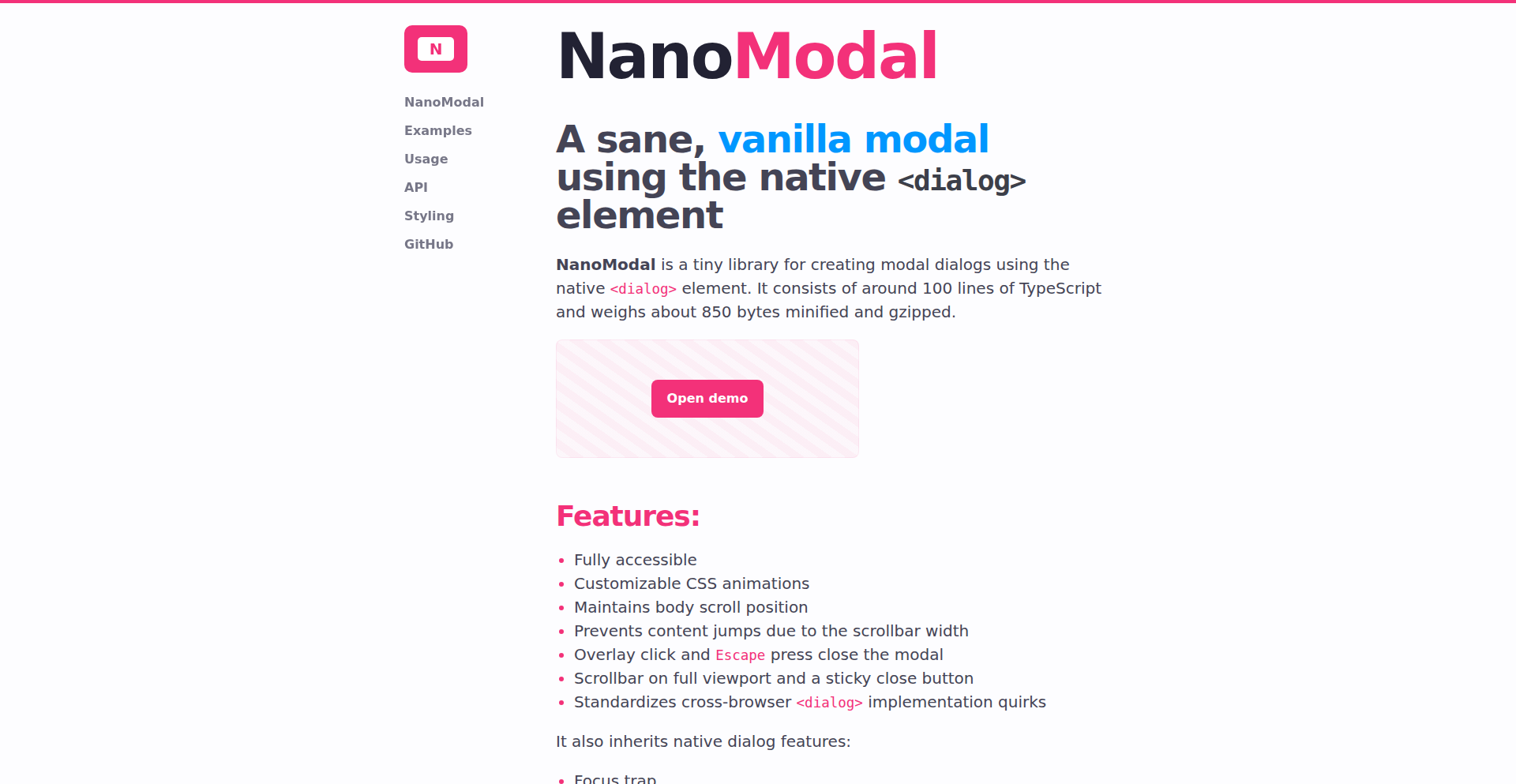
Author
stanko
Description
NanoModal is an extremely small JavaScript library, weighing in at just 850 bytes when compressed. It's designed to elegantly wrap the native HTML `<dialog>` element, addressing common inconsistencies across different web browsers and smoothing out quirky behaviors. Its core innovation lies in providing built-in accessibility, smooth animations, and effortless customization via CSS, making it easier for developers to implement professional-looking and user-friendly modal windows.
Popularity
Points 1
Comments 0
What is this product?
NanoModal is a micro JavaScript library that enhances the native HTML `<dialog>` element. The `<dialog>` element is a modern browser feature for creating pop-up windows, but it can have some annoying differences in how it works on various browsers and sometimes lacks polish. NanoModal acts as a thin layer on top of this, making sure it behaves consistently everywhere, adds beautiful fade-in/fade-out animations, and crucially, ensures it's accessible for users with disabilities (like those who use screen readers). So, the big win here is getting a robust, animated, and accessible modal with minimal code and effort, unlike trying to build it from scratch and fighting browser bugs.
How to use it?
Developers can integrate NanoModal into their web projects by including the small JavaScript file. Once included, they can then use standard HTML `<dialog>` elements in their markup. NanoModal automatically enhances these dialogs, providing the animations and cross-browser compatibility without requiring complex JavaScript configurations. Customization is done through CSS, allowing developers to easily style the modal to match their website's look and feel. For example, you could add a `<dialog>` tag to your HTML and then use JavaScript to show it on a button click, and NanoModal handles the rest for you, making your pop-ups look great and work everywhere.
Product Core Function
· Cross-browser dialog consistency: Solves inconsistencies in how the `<dialog>` element behaves across different browsers, ensuring a predictable user experience and saving developers debugging time.
· Built-in accessibility: Ensures that modals are usable by everyone, including people with disabilities who rely on assistive technologies like screen readers. This means your modals will be properly announced and navigable, making your web application more inclusive.
· Smooth animations: Provides elegant fade-in and fade-out animations for modals, improving the user interface's perceived quality and user engagement without requiring manual animation coding.
· Tiny footprint (850 bytes gzipped): This minimal size means it adds almost no overhead to your website's loading time, which is crucial for performance and user satisfaction.
· CSS-driven customization: Allows developers to easily style modals using standard CSS properties, making it straightforward to match the modal's appearance to the overall design of the website without altering the library's core code.
Product Usage Case
· Implementing an image gallery with a modal lightbox: A developer can use NanoModal to display larger versions of images when a thumbnail is clicked. NanoModal handles the smooth transition of the image into a modal, ensuring it's accessible and looks good on any device, solving the problem of clunky, non-responsive image viewers.
· Creating a user feedback form that appears on a button click: When a user clicks a 'Feedback' button, a modal form can pop up to collect input. NanoModal makes this process seamless, ensuring the form modal is accessible and visually appealing, solving the challenge of integrating interactive forms without disrupting the page flow.
· Building an online quiz with timed questions presented in modals: Each question could appear in a modal window. NanoModal provides a smooth, non-disruptive way to present these questions sequentially, ensuring a better user experience and handling the opening and closing of modals efficiently, which is especially useful for interactive educational content.
· Displaying terms and conditions or privacy policy confirmations: When a user needs to agree to terms, a modal can be used to present the text. NanoModal ensures this is presented clearly, accessibly, and with a professional look, solving the issue of embedding lengthy legal text directly on a page in a user-friendly manner.
98
GitStatShare CLI
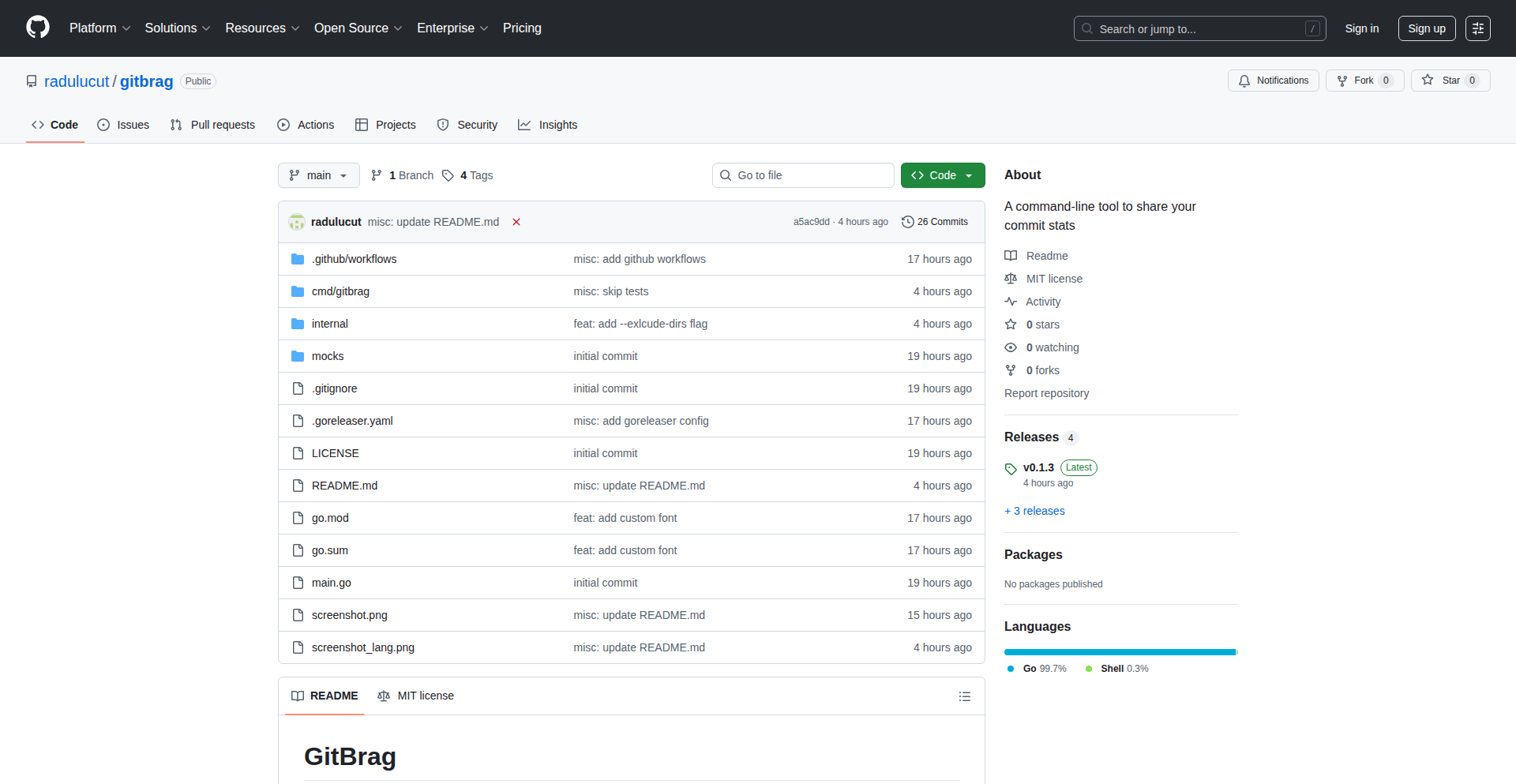
Author
radulucut
Description
A command-line tool for developers to share their commit statistics, showcasing a novel approach to visualizing personal coding activity and fostering transparency within development teams. It leverages data aggregation and custom rendering to present insights that go beyond simple commit counts.
Popularity
Points 1
Comments 0
What is this product?
GitStatShare CLI is a command-line interface (CLI) application designed to extract, analyze, and present your Git commit history in a sharable format. Instead of just raw numbers, it provides a more insightful look at your development patterns, such as contribution consistency, language focus, and activity trends. The innovation lies in its ability to transform complex Git log data into easily digestible visual representations and structured summaries, offering a unique perspective on personal productivity and code engagement. So, what's the value to you? It helps you understand your own coding habits better and allows you to communicate your development efforts effectively to others.
How to use it?
Developers can install GitStatShare CLI via npm (or other package managers depending on its implementation). Once installed, they can run commands like `gitstatshare --output report.md` within their Git repository. This command will process the commit history and generate a markdown report. It can be integrated into personal developer portfolios, team reporting dashboards, or even used for performance reviews. So, how does this help you? You can easily generate professional-looking reports of your coding activity to showcase your contributions or to understand your project involvement.
Product Core Function
· Commit Data Aggregation: Gathers all relevant commit metadata (author, date, message, file changes) from a Git repository. This allows for a comprehensive analysis of your development history, providing the raw material for insightful reports. So, this helps you by ensuring all your coding efforts are accounted for in the analysis.
· Statistical Analysis: Computes various metrics such as daily/weekly commit frequency, lines of code added/removed, most active days, and programming language distribution based on file extensions. This provides a deeper understanding of your coding rhythm and areas of focus. So, this helps you by quantifying your development patterns and identifying trends.
· Customizable Report Generation: Outputs statistics in user-friendly formats like Markdown, JSON, or even simple text summaries, allowing for easy sharing and integration. This makes your development data accessible and presentable. So, this helps you by providing flexible ways to share your coding achievements.
· Visualization Snippets (Potential Future Feature/Extension): Could generate simple text-based visualizations or links to web-based charts for commit trends or language distribution. This offers a quick visual overview of your progress. So, this helps you by making complex data easier to grasp at a glance.
Product Usage Case
· Personal Portfolio Enhancement: A developer can use GitStatShare CLI to generate a monthly or quarterly report of their contributions to personal projects, then embed this report or a summary of it on their personal website or LinkedIn profile to demonstrate their ongoing engagement and skills. This solves the problem of abstractly stating one's coding activity by providing concrete, data-backed evidence. It helps you by making your skills and commitment more tangible to potential employers or collaborators.
· Team Transparency and Retrospectives: A team lead could use the tool to generate aggregated commit statistics for the team over a sprint, anonymizing individual contributions if needed, to identify periods of high activity or potential bottlenecks in the development cycle during team retrospectives. This helps to identify areas for process improvement and celebrate collective achievements. So, this helps you by providing objective data to discuss team progress and identify areas for better collaboration.
· Code Review Preparation: A developer can run the tool on their own commits before a code review to quickly remind themselves of the scope and impact of their changes, ensuring they can articulate their work effectively. This helps to streamline the code review process. So, this helps you by ensuring you are well-prepared to discuss your code, leading to more efficient reviews.
99
TransDo - AI-Powered Multimodal Translator
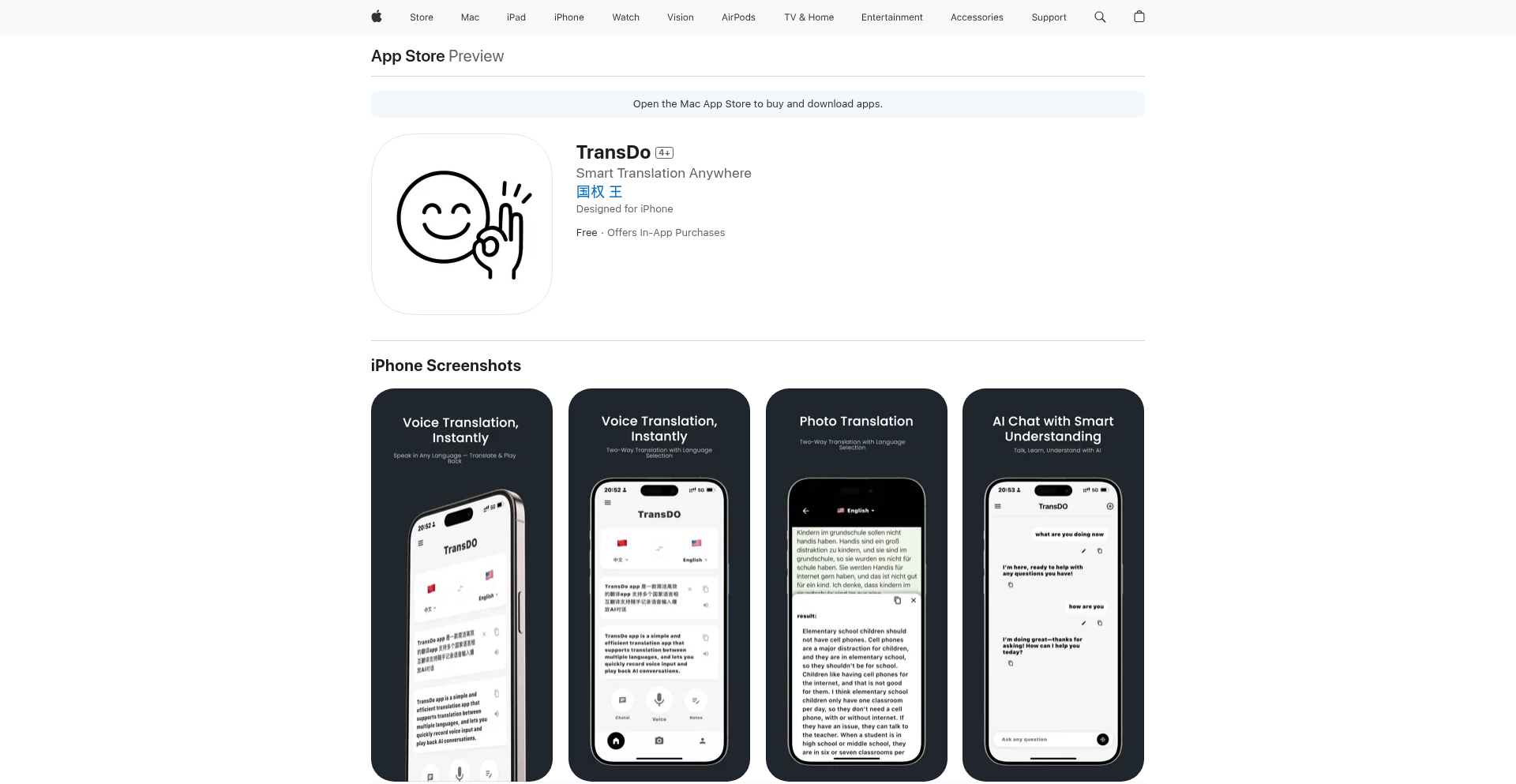
Author
jackhyyy
Description
TransDo is a minimalistic and intuitive translation app that goes beyond traditional translation. It leverages AI to offer text, voice, and photo translation, alongside integrated AI chat capabilities. The core innovation lies in its speed and streamlined user experience, aiming to be a faster, more direct alternative to existing translation services, while also providing history and note-taking features for enhanced utility.
Popularity
Points 1
Comments 0
What is this product?
TransDo is a mobile translation application designed for speed and simplicity, powered by AI. Instead of just translating words, it understands context. It uses advanced machine learning models to interpret your spoken words, the text in your photos (like signs or menus), and your typed messages, then translates them accurately. The AI chat feature acts like a knowledgeable assistant, allowing you to converse in different languages, ask questions about translations, or even get creative text generation assistance. The innovation is in its 'minimalist' approach, meaning it gets straight to the point without unnecessary complexity, making translation feel effortless and immediate. So, why is this useful? It allows you to communicate and understand in any language, instantly, whether you're traveling, working with international teams, or learning a new language, all within a single, easy-to-use app.
How to use it?
Developers can use TransDo by downloading the iOS app and integrating its functionality into their own workflows or projects. For instance, if you're building a travel app, you could potentially leverage TransDo's underlying translation engine (if an API becomes available) to add real-time translation features for your users. For individual users, the app is used directly for quick translations of text, spoken phrases, or text captured from images. The AI chat can be used for language practice, understanding complex translated sentences, or even for generating content in a foreign language. The ability to store history and add notes means you can easily revisit and organize your translations, making it a powerful tool for language learners and global communicators. So, how is this useful? It simplifies global communication, making it easier to integrate translation into your digital life and solve immediate language barriers.
Product Core Function
· Real-time Text Translation: Instantly translates typed text between languages, providing accurate and context-aware translations for immediate understanding. This is useful for quick messages, emails, or web content.
· Voice Input Translation: Captures spoken language and translates it in real-time, facilitating seamless conversations with people who speak different languages. This is essential for travel or international meetings.
· Photo Translation (OCR): Uses Optical Character Recognition (OCR) to extract text from images (like signs, menus, or documents) and then translates it, bridging the gap between visual information and understanding. This is invaluable for navigating foreign environments.
· AI Chat Integration: Offers an interactive AI chat experience within the app, allowing users to ask questions about translations, practice conversations, or generate text in different languages. This enhances language learning and comprehension.
· Translation History and Notes: Stores all past translations and allows users to add personal notes, creating a searchable repository of translated information. This is helpful for recalling specific translations or for language study.
Product Usage Case
· Scenario: Traveling in a foreign country and needing to understand a menu or street sign. How it solves the problem: Use TransDo's photo translation feature to instantly translate the text in the image, allowing you to make informed decisions and navigate with ease. So, this is useful for overcoming immediate language barriers in unfamiliar surroundings.
· Scenario: Participating in a video conference with international colleagues. How it solves the problem: Use TransDo's voice input translation to understand spoken contributions and respond in real-time, ensuring smooth communication and collaboration. So, this is useful for fostering effective global teamwork.
· Scenario: Learning a new language and wanting to practice conversational skills. How it solves the problem: Engage with the AI chat feature to have simulated conversations, ask for clarifications on grammar or vocabulary, and receive feedback, accelerating your learning process. So, this is useful for enhancing language acquisition through interactive practice.
· Scenario: Reading a document or website in a foreign language. How it solves the problem: Copy and paste the text into TransDo for a quick and accurate translation, making complex information accessible. So, this is useful for understanding and processing information from diverse linguistic sources.